How to Stop Skipping Sound / Music in DosBox
Some DosBox users have reported sound and music skipping / stuttering in Dos games. If you, like me, are one of the unlucky ones to experience this annoyance when playing Dos games, then I recommend you read the following solution:
1. Find your DosBox installation folder and open ‘dosbox.conf’ with a text editor (Notepad will do just fine)
2. Use the Search function to find ‘prebuffer’
3. Change the ‘prebuffer’ rate to a higher value, like 80
This should eliminate or greatly reduce the stuttering effect experienced when playing games in DosBox

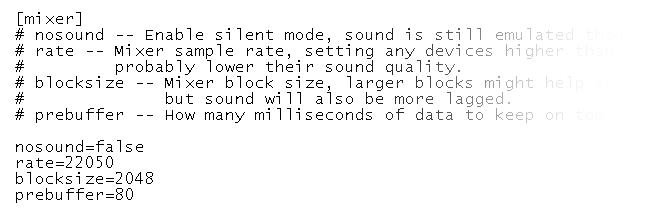



Thank bro, I think that is definitely useful. ❤️
Fantastic post however , I was wondering if you could
write a litte more on this topic? I’d be very grateful if you could elaborate a little bit
more. Appreciate it!
Take a look at my web page: go to this Web-site
If some one desires expert view about running a blog afterward i reccommend him/her to visit this website, Keep up the fastidios work.
Also visit my page … why not look here
I always used to study paragraph iin news papers but now as I
am a user of internet therefore from now I amm using net for articles or reviews, thanks to web.
Feel free tto visijt my web blog; Speaking Of
I think the admin of this website iss really workking
hard for hiis site, since here every information is
quality based stuff.
Stop byy my homepage; Affordable molle Systems
Hello to every one, it’s in fact a nice for me to go to
see this site, it consists of priceless Information.
Also vsit my page … Click Here.
Hi there just wanted to give you a brief heads upp and let you know a few
of thhe picyures aren’t loading correctly.
I’m not ssure wwhy but I think its a linhking issue.
I’ve tried it in two differsnt browsers and both show
the same outcome.
Also visit mmy web page … Erwin
Have you ever thought about creating an ebook or guest authoring on other sites?I have a blog centered on the same topics you discuss and would really liketo have you share some stories/information. I know my subscribers would enjoy your work.If you are even remotely interested, feel free to shoot mean e-mail.
Hey! I could have sworn I’ve been to this website before but after checking through some of the post I realized it’s new to me.Anyways, I’m definitely glad I found it and I’ll be bookmarking andchecking back frequently!
Wow, this piece of writing is nice, my sister isanalyzing these things, therefore I am going to convey her.
What i do not realize is actually how you’re no longer really
much more smartly-appreciated than you may be right now.
You’re so intelligent. You understand therefore significantly in terms
of this matter, made me for my part imagine it from a lot of various angles.
Its like women and men don’t seem to be interested until it is
one thing to accomplish with Girl gaga! Your personal stuffs outstanding.
At all times deal with it up! adreamoftrains website hosting
Greetings! I know this is somewhat off topic but I was wondering which blog platform
are you using for this website? I’m getting tired of WordPress
because I’ve had problems with hackers and I’m looking
at options for another platform. I would be great if you
could point me in the direction of a good platform.
Hi, after reading this awesome post i am too cheerful to share my familiarity here with colleagues.
cheap flights 3gqLYTc
Merely a smiling visitant here to share the love (:, btw outstanding layout. “The price one pays for pursuing a profession, or calling, is an intimate knowledge of its ugly side.” by James Arthur Baldwin.
Aw, this was a really good post. Finding the time and actual effort to generate a top notch article… but whatcan I say… I procrastinate a lot and never seem to get nearly anythingdone.
An interesting discussion is worth comment. I think that you should write more on this topic, it might not be a taboo subject but generally people are not enough to speak on such topics. To the next. Cheers
wonderful points altogether, you simply gained a brand new reader. What would you recommend in regards to your post that you made some days ago? Any positive?
Nice post. I was checking constantly this blog and I’m impressed! Extremely helpful info particularly the last part 🙂 I care for such information a lot. I was looking for this certain information for a long time. Thank you and best of luck.
I beloved as much as you will receive performed right here. The sketch is tasteful, your authored material stylish. nevertheless, you command get got an impatience over that you want be delivering the following. unwell for sure come further before again as precisely the similar just about very ceaselessly inside of case you shield this increase.
Greetings! Very helpful advice on this article! It is the little changes that make the biggest changes. Thanks a lot for sharing!
Howdy very cool site!! Guy .. Excellent .. Superb .. I’ll bookmark your web site and take the feeds additionally?KI’m satisfied to find a lot of useful info here in the put up, we’d like work out more strategies on this regard, thank you for sharing. . . . . .
Perfectly composed articles, Really enjoyed studying.
After all, what a great site and informative posts, I will upload inbound link – bookmark this web site? Regards, Reader.
Keep up the excellent piece of work, I read few articles on this site and I believe that your web site is really interesting and contains circles of fantastic info .
Very interesting topic, appreciate it for putting up. “All human beings should try to learn before they die what they are running from, and to, and why.” by James Thurber.
Pretty section of content. I just stumbled upon your site and in accession capital to assert that I acquire actually enjoyed account your blog posts. Anyway I will be subscribing to your augment and even I achievement you access consistently rapidly.
Hello, Neat post. There is a problem along with your website in web explorer, would check this… IE nonetheless is the market leader and a huge part of folks will pass over your magnificent writing due to this problem.
Appreciating the dedication you put into your website and detailed information you provide. It’s great to come across a blog every once in a while that isn’t the same outdated rehashed material. Excellent read! I’ve bookmarked your site and I’m adding your RSS feeds to my Google account.
I’m very happy to read this. This is the type of manual that needs to be given and not the accidental misinformation that’s at the other blogs. Appreciate your sharing this best doc.
You really make it seem really easy together with your presentation however I find this topic to be actually one thing which I think I might by no means understand. It seems too complex and extremely vast for me. I am having a look ahead on your subsequent post, I¦ll attempt to get the hold of it!
You actually make it appear really easy together with your presentation however I find this matter to be really something which I feel I might by no means understand. It sort of feels too complicated and very wide for me. I am having a look ahead in your subsequent put up, I will attempt to get the hang of it!
Wow! Thank you! I always needed to write on my site something like that. Can I implement a portion of your post to my blog?
This is a topic close to my heart cheers, where are your contact details though?
You actually make it seem so easy with your presentation but I find this matter to be really something that I think I would never understand. It seems too complicated and extremely broad for me. I am looking forward for your next post, I will try to get the hang of it!
Hello. magnificent job. I did not anticipate this. This is a great story. Thanks!
very good put up, i certainly love this web site, keep on it
Awsome site! I am loving it!! Will come back again. I am bookmarking your feeds also
Perfect work you have done, this site is really cool with excellent info .
Thanks for all your efforts that you have put in this. very interesting information.
Awsome info and straight to the point. I don’t know if this is truly the best place to ask but do you people have any thoughts on where to hire some professional writers? Thx 🙂
I used to be very pleased to find this internet-site.I wished to thanks for your time for this excellent learn!! I undoubtedly enjoying every little bit of it and I have you bookmarked to check out new stuff you blog post.
I am really impressed with your writing skills as well as with the layout on your blog. Is this a paid theme or did you customize it yourself? Either way keep up the excellent quality writing, it’s rare to see a nice blog like this one today..
Amazing! This blog looks exactly like my old one! It’s on a totally different subject but it has pretty much the same page layout and design. Superb choice of colors!
excellent post, very informative. I wonder why the other specialists of this sector do not notice this. You should continue your writing. I am sure, you have a great readers’ base already!
With havin so much written content do you ever run into any problems of plagorism or copyright infringement? My site has a lot of unique content I’ve either authored myself or outsourced but it appears a lot of it is popping it up all over the web without my permission. Do you know any techniques to help stop content from being stolen? I’d certainly appreciate it.
I truly enjoy examining on this website , it contains good blog posts.
Hello.This article was really interesting, especially because I was investigating for thoughts on this issue last Saturday.
You have brought up a very wonderful points, regards for the post.
Hello! I could have sworn I’ve been to this blog before but after browsing through some of the post I realized it’s new to me. Anyways, I’m definitely happy I found it and I’ll be book-marking and checking back frequently!
Thanks for sharing excellent informations. Your site is so cool. I am impressed by the details that you¦ve on this blog. It reveals how nicely you understand this subject. Bookmarked this website page, will come back for extra articles. You, my friend, ROCK! I found simply the information I already searched everywhere and simply couldn’t come across. What a perfect site.
Hello, Neat post. There is an issue together with your website in internet explorer, would test this?K IE still is the market leader and a good component of folks will pass over your fantastic writing due to this problem.
Very interesting details you have noted, regards for putting up.
I think this site contains very fantastic pent subject material articles.
Very good written post. It will be valuable to anybody who employess it, as well as me. Keep doing what you are doing – for sure i will check out more posts.
Thank you a lot for sharing this with all folks you really know what you’re speaking about! Bookmarked. Kindly additionally talk over with my web site =). We may have a hyperlink change arrangement between us!
My developer is trying to persuade me to move to .net from PHP. I have always disliked the idea because of the costs. But he’s tryiong none the less. I’ve been using Movable-type on a number of websites for about a year and am anxious about switching to another platform. I have heard great things about blogengine.net. Is there a way I can import all my wordpress content into it? Any help would be greatly appreciated!
I’ve been surfing online greater than three hours today, but I never found any attention-grabbing article like yours. It is pretty price sufficient for me. Personally, if all site owners and bloggers made good content material as you did, the web can be a lot more useful than ever before. “Learn to see in another’s calamity the ills which you should avoid.” by Publilius Syrus.
It’s a pity you don’t have a donate button! I’d most certainly donate to this superb blog! I guess for now i’ll settle for book-marking and adding your RSS feed to my Google account. I look forward to fresh updates and will share this website with my Facebook group. Chat soon!
I’m not sure exactly why but this web site is loading incredibly slow for me. Is anyone else having this issue or is it a problem on my end? I’ll check back later and see if the problem still exists.
Admiring the persistence you put into your site and detailed information you offer. It’s awesome to come across a blog every once in a while that isn’t the same unwanted rehashed material. Excellent read! I’ve bookmarked your site and I’m including your RSS feeds to my Google account.
It’s really a cool and helpful piece of info. I am happy that you shared this useful info with us. Please stay us informed like this. Thanks for sharing.
Im no longer certain the place you are getting your information, however good topic. I must spend a while studying more or working out more. Thank you for great info I was looking for this info for my mission.
I?¦ve recently started a web site, the info you offer on this website has helped me tremendously. Thank you for all of your time & work.
Heya i am for the first time here. I found this board and I find It really useful & it helped me out much. I hope to give something back and aid others like you aided me.
I conceive you have remarked some very interesting points, thankyou for the post.
Thanks so much for providing individuals with an exceptionally breathtaking opportunity to read in detail from this web site. It is usually very useful and as well , jam-packed with a great time for me personally and my office friends to search your site no less than thrice in 7 days to learn the latest tips you have. And definitely, we are usually satisfied considering the brilliant suggestions you give. Certain 3 tips in this article are essentially the finest I have ever had.
Hello! This post could not be written any better! Reading through this post reminds me of my old room mate! He always kept talking about this. I will forward this post to him. Fairly certain he will have a good read. Many thanks for sharing!
You are a very intelligent individual!
Lovely just what I was looking for.Thanks to the author for taking his time on this one.
Hey there! I just wanted to ask if you ever have any trouble with hackers? My last blog (wordpress) was hacked and I ended up losing many months of hard work due to no backup. Do you have any solutions to prevent hackers?
I just like the valuable info you provide for your articles. I will bookmark your weblog and check once more here frequently. I’m moderately sure I’ll learn a lot of new stuff right right here! Best of luck for the next!
Hey, you used to write excellent, but the last few posts have been kinda boring?K I miss your tremendous writings. Past several posts are just a bit out of track! come on!
I am often to blogging and i really appreciate your content. The article has really peaks my interest. I am going to bookmark your site and keep checking for new information.
I really appreciate this post. I have been looking everywhere for this! Thank goodness I found it on Bing. You’ve made my day! Thanks again
Sweet website , super design, very clean and utilise friendly.
I loved as much as you’ll receive carried out right here. The sketch is tasteful, your authored material stylish. nonetheless, you command get got an edginess over that you wish be delivering the following. unwell unquestionably come more formerly again since exactly the same nearly a lot often inside case you shield this increase.
Deference to author, some great information .
I will immediately take hold of your rss feed as I can not in finding your email subscription link or newsletter service. Do you’ve any? Please let me realize so that I could subscribe. Thanks.
Generally I do not read post on blogs, but I would like to say that this write-up very forced me to take a look at and do it! Your writing style has been amazed me. Thank you, quite nice post.
Hello there, just was alert to your blog via Google, and located that it’s truly informative. I am going to be careful for brussels. I’ll be grateful if you continue this in future. Many people shall be benefited from your writing. Cheers!
I adore looking through and I conceive this website got some really utilitarian stuff on it! .
I and also my friends appeared to be examining the nice tips and tricks located on your web page and then the sudden came up with a terrible feeling I never expressed respect to the website owner for those techniques. My ladies came for this reason stimulated to see them and now have seriously been using them. Many thanks for actually being well considerate and then for settling on this form of ideal ideas millions of individuals are really desirous to be informed on. My personal sincere regret for not expressing appreciation to sooner.
I got what you intend,bookmarked, very decent internet site.
I have not checked in here for a while since I thought it was getting boring, but the last several posts are great quality so I guess I¦ll add you back to my everyday bloglist. You deserve it my friend 🙂
Pretty section of content. I just stumbled upon your site and in accession capital to assert that I acquire in fact enjoyed account your blog posts. Any way I will be subscribing to your augment and even I achievement you access consistently fast.
You are a very capable individual!
Usually I don’t read post on blogs, but I would like to say that this write-up very pressured me to try and do it! Your writing taste has been amazed me. Thanks, very nice post.
You have observed very interesting details ! ps decent web site.
This website online is really a stroll-by for all of the info you wished about this and didn’t know who to ask. Glimpse here, and you’ll positively uncover it.
I cling on to listening to the news bulletin lecture about receiving boundless online grant applications so I have been looking around for the top site to get one. Could you advise me please, where could i acquire some?
Greetings! This is my first visit to your blog! We are a group of volunteers and starting a new project in a community in the same niche. Your blog provided us useful information to work on. You have done a marvellous job!
This is the right blog for anyone who wants to find out about this topic. You realize so much its almost hard to argue with you (not that I actually would want…HaHa). You definitely put a new spin on a topic thats been written about for years. Great stuff, just great!
There may be noticeably a bundle to find out about this. I assume you made certain nice points in options also.
I admire your piece of work, regards for all the useful content.
I love your blog.. very nice colors & theme. Did you create this website yourself? Plz reply back as I’m looking to create my own blog and would like to know wheere u got this from. thanks
Valuable info. Lucky me I found your website by accident, and I am shocked why this accident did not happened earlier! I bookmarked it.
Attempt studying POKER ONLINE as this is similar to the genuine card sport. Win the spherical if you have the highest roll following everyone has taken a turn. You have to delicate and awesome while playing poker.
I am constantly browsing online for tips that can assist me. Thanks!
This will make you a master and as you keep on playing you would know the game in and out. Most children in America grew up with different kinds of coloured chips. All you need is a pc and an Web connection.
Playing poker can flip out to be a extremely advantageous sport if you know the tricks of the sport correctly. You might not win anything, but you can learn the ropes or just destroy time with out having to spend for it.
I do not even know how I ended up here, but I thought this post was great. I don’t know who you are but definitely you are going to a famous blogger if you are not already 😉 Cheers!
Thanks – Enjoyed this post, can I set it up so I receive an email every time you publish a new article?
I know this if off topic but I’m looking into starting my own weblog and was curious what all is needed to get setup? I’m assuming having a blog like yours would cost a pretty penny? I’m not very web savvy so I’m not 100 positive. Any suggestions or advice would be greatly appreciated. Kudos
Greetings from California! I’m bored to death at work so I decided to check out your site on my iphone during lunch break. I love the info you present here and can’t wait to take a look when I get home. I’m shocked at how quick your blog loaded on my cell phone .. I’m not even using WIFI, just 3G .. Anyhow, good blog!
Hello There. I found your blog using msn. This is a very well written article. I will be sure to bookmark it and return to read more of your useful information. Thanks for the post. I will certainly comeback.
Some genuinely great content on this site, thanks for contribution.
What i do not understood is if truth be told how you’re not actually a lot more well-preferred than you may be right now. You are so intelligent. You realize therefore significantly in the case of this subject, produced me personally believe it from so many numerous angles. Its like men and women are not fascinated unless it?¦s something to accomplish with Lady gaga! Your personal stuffs outstanding. Always handle it up!
After all, what a great site and informative posts, I will upload inbound link – bookmark this web site? Regards, Reader.
Nice post. I learn something more challenging on different blogs everyday. It will always be stimulating to read content from other writers and practice a little something from their store. I’d prefer to use some with the content on my blog whether you don’t mind. Natually I’ll give you a link on your web blog. Thanks for sharing.
I just couldn’t depart your website before suggesting that I really enjoyed the standard information a person provide for your visitors? Is gonna be back often in order to check up on new posts
As soon as I found this internet site I went on reddit to share some of the love with them.
I like this weblog its a master peace ! Glad I found this on google .
Hey there! Do you use Twitter? I’d like to follow you if that would be okay. I’m definitely enjoying your blog and look forward to new posts.
Real instructive and superb structure of content, now that’s user pleasant (:.
Magnificent website. Lots of useful info here. I’m sending it to several buddies ans also sharing in delicious. And of course, thanks for your effort!
hello there and thank you to your information – I have definitely picked up something new from proper here. I did on the other hand experience several technical issues the usage of this web site, as I experienced to reload the web site a lot of instances previous to I may get it to load correctly. I had been considering in case your web host is OK? Now not that I’m complaining, but slow loading instances times will often impact your placement in google and can harm your high-quality score if advertising and ***********|advertising|advertising|advertising and *********** with Adwords. Anyway I am including this RSS to my e-mail and could look out for much more of your respective exciting content. Make sure you update this again soon..
I got what you mean ,bookmarked, very decent website .
Exceptional post however I was wanting to know if you could write a litte more on this topic? I’d be very thankful if you could elaborate a little bit more. Appreciate it!
Hi, I think your site might be having browser compatibility issues. When I look at your website in Safari, it looks fine but when opening in Internet Explorer, it has some overlapping. I just wanted to give you a quick heads up! Other then that, fantastic blog!
I enjoy the efforts you have put in this, thankyou for all the great articles.
Great beat ! I would like to apprentice at the same time as you amend your website, how can i subscribe for a blog website? The account helped me a acceptable deal. I had been a little bit familiar of this your broadcast provided vivid transparent idea
As a Newbie, I am continuously searching online for articles that can aid me. Thank you
Hi my friend! I wish to say that this post is amazing, nice written and include almost all vital infos. I’d like to see more posts like this.
The sunblock was handed to the girl before practice, but the burned skin was proof she did not apply it.
Love to see this every day !
so much superb info on here, : D.
I would like to thanks for the efforts you possess put in writing this
website. I’m hoping to check out the identical high-grade articles or content on your part
in the future at the same time. Actually, your creative writing abilities has encouraged
me to get my own, personal, personal site now 😉
Also visit my blog :: MiaFTriplett
Its fantastic as your other blog posts : D, thanks for putting up.
Magnificent goods from you, man. I have take into accout your stuff previous to and you are simply
too great. I actually like what you’ve got here, certainly
like what you are stating and the best way by which you are saying it.
You are making it enjoyable and you still take care of to stay it smart.
I can not wait to read much more from you. That is really a great website.
Loving the info on this website , you have done outstanding job on the blog posts.
I simply couldn’t leave your website before suggesting that I really enjoyed the standard information a person provide to your guests? Is gonna be back frequently to check up on new posts.
F*ckin’ amazing things here. I am very satisfied to look your article. Thank you a lot and i’m having a look ahead to contact you. Will you kindly drop me a mail?
Some really fantastic work on behalf of the owner of this site, utterly great written content.
Attractive section of content. I just stumbled upon your site and in accession capital to assert that I get actually enjoyed account your blog posts. Any way I’ll be subscribing to your augment and even I achievement you access consistently quickly.
It is appropriate time to make some plans for the future and it’s time to be happy. I have read this post and if I could I want to suggest you few interesting things or suggestions. Maybe you could write next articles referring to this article. I wish to read more things about it!
Love to see this every day !
Hello there! I could have sworn I’ve been to this site before but after browsing through some of the post I realized it’s new to me. Anyhow, I’m definitely glad I found it and I’ll be book-marking and checking back often!
Hi! Quick question that’s totally off topic.
Are you aware how you can make your blog mobile friendly? My site
looks weird when browsing from my iphone 4. I’m looking
for a template or plugin that could possibly correct this problem.
When you have any recommendations, please share.
Appreciate it!
Feel free to surf to my homepage DinaPSofia
I like this site its a master peace ! Glad I discovered this on google .
You are my inhalation, I have few blogs and often run out from to post .
Merely wanna remark on few general things, The website layout is perfect, the content material is really superb. “Earn but don’t burn.” by B. J. Gupta.
Woh I enjoy your posts, saved to fav! .
Appreciate it for this tremendous post, I am glad I noticed this web site on yahoo.
Hello.This article was extremely motivating, particularly because I was investigating for thoughts on this subject last couple of days.
I think this is one of the most significant information for me. And i’m glad reading your article. But want to remark on few general things, The website style is wonderful, the articles is really excellent : D. Good job, cheers
Hello my loved one! I wish to say that this post is awesome, nice written and come with approximately all vital infos. I would like to look extra posts like this .
I’d must examine with you here. Which is not one thing I usually do! I get pleasure from studying a submit that can make people think. Additionally, thanks for allowing me to comment!
Somebody essentially help to make seriously articles I would state. This is the first time I frequented your website page and thus far? I surprised with the research you made to make this particular publish extraordinary. Great job!
fantastic post, very informative. I wonder why the other specialists of this sector don’t notice this. You must continue your writing. I am confident, you’ve a great readers’ base already!
You actually make it appear so easy together with your presentation but I in finding this topic to be really something that I believe I would by no means understand. It seems too complex and extremely broad for me. I’m having a look forward to your next post, I?¦ll try to get the hang of it!
It is really a nice and helpful piece of information. I’m glad that you just shared this helpful information with us. Please keep us up to date like this. Thanks for sharing.
Great line up. We will be linking to this great article on our site. Keep up the good writing.
Real clean web site, thanks for this post.
I am always searching online for ideas that can assist me. Thx!
buy domains
An impressive share, I just given this onto a colleague who was doing a little analysis on this. And he in fact bought me breakfast because I found it for him.. smile. So let me reword that: Thnx for the treat! But yeah Thnkx for spending the time to discuss this, I feel strongly about it and love reading more on this topic. If possible, as you become expertise, would you mind updating your blog with more details? It is highly helpful for me. Big thumb up for this blog post!
Simply want to say your article is as surprising. The clarity for your put up is simply nice and that i could suppose you are an expert in this subject. Fine with your permission let me to clutch your RSS feed to stay updated with forthcoming post. Thanks 1,000,000 and please keep up the rewarding work.
Hey very cool website!! Man .. Beautiful .. Superb .. I will bookmark your web site and take the feeds also…I am satisfied to search out a lot of helpful information right here in the post, we’d like develop extra techniques on this regard, thank you for sharing.
I think other web site proprietors should take this website as an model, very clean and wonderful user genial style and design, let alone the content. You are an expert in this topic!
When I originally commented I clicked the -Notify me when new comments are added- checkbox and now each time a comment is added I get four emails with the same comment. Is there any way you can remove me from that service? Thanks!
Rattling nice design and style and wonderful articles, nothing at all else we need : D.
You really make it appear so easy along with your presentation however I find this topic to be actually something which I think I might never understand. It kind of feels too complicated and very extensive for me. I’m having a look forward for your next post, I will attempt to get the dangle of it!
I like what you guys are up also. Such intelligent work and reporting! Keep up the excellent works guys I?¦ve incorporated you guys to my blogroll. I think it’ll improve the value of my site 🙂
of course like your web-site however you have to check the spelling on quite a few of your posts. A number of them are rife with spelling issues and I find it very troublesome to tell the truth on the other hand I will certainly come back again.
I¦ll immediately grab your rss feed as I can’t find your email subscription hyperlink or e-newsletter service. Do you have any? Please permit me understand so that I could subscribe. Thanks.
I haven?¦t checked in here for a while because I thought it was getting boring, but the last few posts are great quality so I guess I will add you back to my daily bloglist. You deserve it my friend 🙂
win money quiz uk
Hey very nice web site!! Man .. Excellent .. Amazing .. I’ll bookmark your site and take the feeds also…I am happy to find so many useful info here in the post, we need develop more strategies in this regard, thanks for sharing. . . . . .
I conceive other website owners should take this website as an model, very clean and excellent user pleasant pattern.
I?¦m now not certain where you are getting your info, but good topic. I needs to spend some time learning much more or understanding more. Thanks for magnificent info I used to be looking for this info for my mission.
Hello my loved one! I wish to say that this article is awesome, great written and come with almost all significant infos. I?¦d like to see extra posts like this .
A few of the auto darkening helmets are also bulkier and bigger than ordinary welding helmets, such as passive types are. However, this is obvious because of the battery, the features and the controls.
Thanks for your marvelous posting! I seriously enjoyed reading it, you happen to be a great author.I will always bookmark your blog and may come back down the road. I want to encourage you to continue your great work, have a nice afternoon!
I was curious if you ever thought of changing the structure of your site? Its very well written; I love what youve got to say. But maybe you could a little more in the way of content so people could connect with it better. Youve got an awful lot of text for only having 1 or 2 pictures. Maybe you could space it out better?
You are a very smart person!
I like this site very much, Its a really nice place to read and incur info . “There is no human problem which could not be solved if people would simply do as I advise.” by Gore Vidal.
I ‘m sure that you may be trying to avoid bad feeling with this subject, but please know that the unpopular thoughts can lead to awesome debate when argued respectfully..and it is your site so let your content rule here!
Sweet internet site, super pattern, real clean and apply pleasant.
Hiya! Quick question that’s completely off topic. Do you know how to make your site mobile friendly? My blog looks weird when browsing from my iphone. I’m trying to find a theme or plugin that might be able to fix this issue. If you have any recommendations, please share. Cheers!
This web site is my intake, real wonderful pattern and perfect articles.
I like the efforts you have put in this, thanks for all the great posts.
I like what you guys are up too. Such clever work and reporting! Keep up the excellent works guys I have incorporated you guys to my blogroll. I think it will improve the value of my website 🙂
Hi my loved one! I want to say that this article is amazing, great written and come with almost all important infos. I¦d like to look more posts like this .
This is a very good tips especially to those new to blogosphere, brief and accurate information… Thanks for sharing this one. A must read article.
I just couldn’t leave your web site prior to suggesting that I really enjoyed the standard info a person supply in your visitors? Is gonna be again frequently in order to inspect new posts.
Those are yours alright! . We at least need to get these people stealing images to start blogging! They probably just did a image search and grabbed them. They look good though!
Thank you for sharing excellent informations. Your site is very cool. I am impressed by the details that you’ve on this blog. It reveals how nicely you perceive this subject. Bookmarked this web page, will come back for more articles. You, my pal, ROCK! I found simply the information I already searched all over the place and just could not come across. What a perfect website.
After all, what a great site and informative posts, I will upload inbound link – bookmark this web site? Regards, Reader.
Howdy I am so thrilled I found your website, I really found you by accident, while I was looking on Askjeeve for something else, Nonetheless I am here now and would just like to say thank you for a tremendous post and a all round entertaining blog (I also love the theme/design), I don’t have time to read through it all at the moment but I have book-marked it and also added in your RSS feeds, so when I have time I will be back to read more, Please do keep up the awesome job.
Best view i have ever seen !
Very clear site, thanks for this post.
I cling on to listening to the newscast speak about getting free online grant applications so I have been looking around for the best site to get one. Could you advise me please, where could i find some?
I went over this internet site and I believe you have a lot of great information, bookmarked (:.
Its such as you read my mind! You appear to know so much about this, like you wrote the book in it or something. I think that you could do with a few to force the message house a bit, but instead of that, that is wonderful blog. An excellent read. I’ll definitely be back.
I as well as my friends were found to be studying the best points on your site then all of the sudden I had a horrible suspicion I never expressed respect to the website owner for those strategies. Those boys are actually consequently warmed to read them and have now in actuality been enjoying these things. Thank you for turning out to be considerably considerate and then for making a decision on variety of extraordinary issues millions of individuals are really needing to discover. My sincere apologies for not saying thanks to you earlier.
I just couldn’t go away your site prior to suggesting that I extremely loved the usual info a person supply for your visitors? Is gonna be back often to check up on new posts.
Hello! I could have sworn I’ve been to this blog before but after browsing through some of the post I realized it’s new to me. Anyways, I’m definitely happy I found it and I’ll be book-marking and checking back frequently!
Best view i have ever seen !
I truly enjoy studying on this web site, it contains great content. “Beware lest in your anxiety to avoid war you obtain a master.” by Demosthenes.
Greetings! I know this is kinda off topic however I’d figured I’d ask. Would you be interested in exchanging links or maybe guest writing a blog article or vice-versa? My site covers a lot of the same subjects as yours and I believe we could greatly benefit from each other. If you might be interested feel free to shoot me an e-mail. I look forward to hearing from you! Great blog by the way!
learn to win money
Hello there, I found your web site via Google while searching for a related topic, your site came up, it looks great. I have bookmarked it in my google bookmarks.
Some really interesting info , well written and broadly speaking user friendly.
Pretty! This was a really wonderful post. Thank you for your provided information.
I like this internet site because so much useful stuff on here : D.
I see something really special in this website.
Some times its a pain in the ass to read what people wrote but this web site is rattling user genial! .
Thank you for sharing excellent informations. Your web-site is so cool. I am impressed by the details that you’ve on this blog. It reveals how nicely you perceive this subject. Bookmarked this website page, will come back for extra articles. You, my pal, ROCK! I found just the info I already searched everywhere and just could not come across. What an ideal website.
Hurray! I just got $1 BitCoin, Free! Earn $10 BitCoin Coupons & Huge Referral Bonus, All Free! Join me NOW: btckick.com
Very interesting details you have observed, thanks for posting.
Terrific work! This is the type of info that should be shared around the web. Shame on Google for not positioning this post higher! Come on over and visit my web site . Thanks =)
I genuinely enjoy examining on this internet site, it holds great blog posts. “One should die proudly when it is no longer possible to live proudly.” by Friedrich Wilhelm Nietzsche.
Woh I love your content, bookmarked! .
Yay google is my king aided me to find this great website ! .
Aw, this was a very nice post. In concept I wish to put in writing like this moreover – taking time and actual effort to make a very good article… however what can I say… I procrastinate alot and certainly not seem to get something done.
This writing is a different look at an old issue. Thanks! I am sharing this!
I do not even know how I ended up right here, but I believed this publish was good. I do not realize who you’re however certainly you are going to a well-known blogger if you are not already 😉 Cheers!
This makes some good ideas-however I am concerned you may be in need of detail. I would like to see you add some more detail, because you are an insightful author and I get immense value from reading your posts.
Rattling excellent information can be found on web blog.
Thanks for sharing superb informations. Your web-site is very cool. I’m impressed by the details that you?¦ve on this site. It reveals how nicely you perceive this subject. Bookmarked this website page, will come back for extra articles. You, my pal, ROCK! I found simply the information I already searched everywhere and just could not come across. What an ideal web-site.
obviously like your website but you need to take a look at the spelling on quite a few of your posts. Many of them are rife with spelling issues and I in finding it very bothersome to tell the truth nevertheless I will definitely come again again.
I have been absent for some time, but now I remember why I used to love this blog. Thanks, I will try and check back more frequently. How frequently you update your site?
What i do not understood is in truth how you are not really much more smartly-appreciated than you may be now. You are very intelligent. You already know thus considerably on the subject of this subject, produced me in my view believe it from numerous various angles. Its like women and men are not involved except it is something to do with Woman gaga! Your personal stuffs great. At all times deal with it up!
Absolutely written articles, thanks for entropy. “The last time I saw him he was walking down Lover’s Lane holding his own hand.” by Fred Allen.
magnificent post, very informative. I wonder why the other specialists of this sector don’t notice this. You should continue your writing. I am sure, you’ve a great readers’ base already!
Oh my goodness! a tremendous article dude. Thank you Nevertheless I’m experiencing issue with ur rss . Don’t know why Unable to subscribe to it. Is there anyone getting an identical rss downside? Anyone who knows kindly respond. Thnkx
hello!,I love your writing so a lot! percentage we be in contact extra about your article on AOL? I require a specialist in this space to solve my problem. Maybe that is you! Taking a look forward to peer you.
I have learn several excellent stuff here. Certainly worth bookmarking for revisiting. I wonder how a lot attempt you set to make the sort of fantastic informative site.
I want to express my appreciation to you for rescuing me from this type of incident. As a result of browsing through the the web and coming across notions which are not powerful, I believed my entire life was done. Living devoid of the answers to the problems you’ve resolved as a result of this site is a critical case, as well as those which might have badly affected my career if I hadn’t come across your site. Your skills and kindness in touching every aspect was vital. I don’t know what I would have done if I had not come upon such a thing like this. It’s possible to at this time look ahead to my future. Thanks so much for your skilled and sensible help. I won’t be reluctant to endorse your web blog to any person who needs to have support about this matter.
Spot on with this write-up, I really assume this website needs much more consideration. I’ll most likely be again to read rather more, thanks for that info.
You could definitely see your skills in the work you write. The world hopes for more passionate writers like you who are not afraid to say how they believe. Always follow your heart.
Having read this I thought it was very enlightening. I appreciate you taking the time and energy to put this article together. I once again find myself personally spending a significant amount of time both reading and posting comments. But so what, it was still worth it!
I think you have remarked some very interesting details , thankyou for the post.
F*ckin’ tremendous things here. I am very happy to see your post. Thank you so much and i am looking forward to contact you. Will you please drop me a e-mail?
Appreciate it for helping out, fantastic information. “The surest way to be deceived is to think oneself cleverer than the others.” by La Rochefoucauld.
I have read a few just right stuff here. Definitely price bookmarking for revisiting. I surprise how a lot effort you set to create one of these wonderful informative site.
I’m not sure why but this web site is loading incredibly slow for me. Is anyone else having this issue or is it a issue on my end? I’ll check back later and see if the problem still exists.
I appreciate, cause I found exactly what I was looking for. You have ended my 4 day long hunt! God Bless you man. Have a nice day. Bye
Really clean website , regards for this post.
Great blog right here! Also your site so much up fast! What host are you using? Can I get your associate link on your host? I wish my web site loaded up as quickly as yours lol
I do believe all of the ideas you’ve offered for your post. They are really convincing and will certainly work. Still, the posts are very short for novices. May you please prolong them a bit from next time? Thank you for the post.
I found myself wondering if you happen to considered changing the layout
of the site? Its very well written; I love what youve got to say.
But perhaps you could a tad bit more in the way of content so people could get in touch
with it better. Youve got an awful lot of text for just having one or two
pictures. You could possibly could space it better?
Also visit my website; EnochVManues
I just want to mention I am just very new to weblog and certainly liked this blog. Very likely I’m want to bookmark your website . You definitely have very good writings. Thank you for sharing your web site.
Very nice post. I just stumbled upon your blog and wished to say that I’ve really enjoyed browsing your blog posts. After all I will be subscribing to your feed and I hope you write again soon!
595463 770687I extremely happy to discover this web site on bing, just what I was searching for : D too bookmarked . 10261
… [Trackback]
[…] Read More Infos here: oldpcgaming.net/how-to-stop-stuttering-music-in-dosbox/ […]
Admiring the persistence you put into your website and detailed information you provide. It’s good to come across a blog every once in a while that isn’t the same outdated rehashed material. Wonderful read! I’ve bookmarked your site and I’m including your RSS feeds to my Google account.
I’d have to examine with you here. Which is not one thing I usually do! I take pleasure in reading a post that may make folks think. Additionally, thanks for permitting me to comment!
There is noticeably a bundle to know about this. I assume you made certain nice points in features also.
It¦s actually a great and helpful piece of info. I am glad that you simply shared this useful information with us. Please keep us informed like this. Thank you for sharing.
My brother suggested I might like this website. He was once totally right. This put up actually made my day. You can not believe just how much time I had spent for this information! Thank you!
I simply couldn’t depart your web site before suggesting that I extremely enjoyed the usual information an individual supply to your guests? Is going to be again steadily to inspect new posts.
Thanks for this marvelous post, I am glad I discovered this website on yahoo.
Hi there! Do you use Twitter? I’d like to follow you if that would be okay. I’m definitely enjoying your blog and look forward to new updates.
I have been reading out some of your stories and i can state nice stuff. I will surely bookmark your blog.
Some truly superb information, Glad I noticed this.
Have you ever considered about adding a little bit more than just your articles? I mean, what you say is fundamental and everything. But just imagine if you added some great photos or video clips to give your posts more, “pop”! Your content is excellent but with pics and videos, this site could definitely be one of the greatest in its niche. Wonderful blog!
I conceive this web site has very fantastic indited written content articles.
F*ckin¦ amazing issues here. I¦m very satisfied to see your post. Thanks a lot and i’m taking a look ahead to contact you. Will you kindly drop me a mail?
As I web site possessor I believe the content matter here is rattling excellent , appreciate it for your efforts. You should keep it up forever! Best of luck.
Howdy! Someone in my Facebook group shared this site with us so I came to look it over. I’m definitely loving the information. I’m bookmarking and will be tweeting this to my followers! Wonderful blog and wonderful style and design.
Whether or not you’re organizing an unique journey or going for a spur from the second jaunt, at times, it’s the small details that can be the deciding component regarding how significantly you love your time and energy out of the house. The details in the following paragraphs will help you plan the perfect escape. Keep all unneeded valuables in your house. You take the risks of having every little thing thieved on your part if you take valuables along. If you are traveling to a region that features a fluid-constraint on all beverages you might be packing, put money into bar shampoos and tooth powder. Amazingly, you could discover bar shampoo or conditioner and tooth paste obtainable in natural powder type online. These products are a fun way to get close to water-limitations. When you are traveling in nations with unsafe plain tap water, keep in mind other ways that you could be revealed. Near the mouth area when using the bath and brush your pearly whites simply with treated normal water. If one makes herbal tea or caffeine using the water, give it time to boil for a lot of minutes well before steeping. A good small publicity could make you extremely sickly. Buy a traveling dress, which is actually a garment which can be worn multiple techniques. It might be put on like a gown, skirt, shirt and cover. You can then pack a couple of other components and accompanying goods, which can save plenty of place within your travel suitcase for all the gifts you want to provide home. Take a number of clothespins along with you whenever you journey. It is really an uncommon product to think about preparing, nevertheless they are often very valuable. If you’re taking a cruise, make sure you bring a compact day travelling bag along. You’ll learn that your suitcases won’t be around straight away whenever you table the cruise ship. So you’ll want a case with a swim suit, a magazine, an extra modify of garments in it, and other things you may want right away. Wherever you want to go, planning is likely to make your vacation all it might be. Take advantage of the guidance you’ve study here to get the best from your touring practical experience.
I simply want to say I am all new to blogging and definitely liked your page. Likely I’m going to bookmark your site . You definitely come with beneficial articles. Thanks for revealing your website.
Appreciate you sharing, great blog post. Keep writing.
Very good info. Lucky me I discovered your site by accident (stumbleupon).
I’ve saved it for later!
Terrific work! This is the type of info that should be shared around the internet. Shame on Google for not positioning this post higher! Come on over and visit my web site . Thanks =)
I like what you guys are up also. Such intelligent work and reporting! Carry on the excellent works guys I have incorporated you guys to my blogroll. I think it’ll improve the value of my site 🙂
You have brought up a very excellent details , regards for the post.
Wow! This can be one particular of the most beneficial blogs We’ve ever arrive across on this subject. Basically Fantastic. I am also a specialist in this topic so I can understand your hard work.
Hiya, I’m really glad I have found this info. Nowadays bloggers publish just about gossips and net and this is really irritating. A good web site with exciting content, this is what I need. Thank you for keeping this website, I will be visiting it. Do you do newsletters? Can’t find it.
Best View i have ever seen !
Great post. I was checking continuously this blog and I’m impressed!
Very useful information specifically the last part 🙂 I care for such
info a lot. I was seeking this certain info for a long time.
Thank you and best of luck.
Feel free to visit my site … we did 46 hat
I really like your writing style, superb information, thank you for putting up :D. “I will show you fear in a handful of dust.” by T. S. Eliot.
Thanks for sharing your info. I really appreciate your efforts and I
am waiting for your further write ups thank you once again.
Also visit my web blog biden 46
Thank you for sharing with us, I think this website really stands out : D.
Enjoyed studying this, very good stuff, thanks.
Does your blog have a contact page? I’m having a tough time locating it but, I’d like to send you an email. I’ve got some suggestions for your blog you might be interested in hearing. Either way, great blog and I look forward to seeing it develop over time.
As a Newbie, I am continuously exploring online for articles that can be of assistance to me. Thank you
As I site possessor I believe the content matter here is rattling excellent , appreciate it for your hard work. You should keep it up forever! Good Luck.
Nice post. I be taught something tougher on different blogs everyday. It can all the time be stimulating to learn content material from other writers and observe slightly one thing from their store. I’d favor to make use of some with the content on my blog whether or not you don’t mind. Natually I’ll provide you with a hyperlink on your internet blog. Thanks for sharing.
I am glad to be a visitant of this perfect site! , thanks for this rare info ! .
Hiya, I’m really glad I’ve found this info. Today bloggers publish just about gossips and web and this is actually annoying. A good blog with exciting content, this is what I need. Thank you for keeping this website, I will be visiting it. Do you do newsletters? Can’t find it.
What’s Going down i am new to this, I stumbled upon this I have discovered It positively useful and it has helped me out loads. I’m hoping to contribute & assist other users like its helped me. Good job.
certainly like your web site but you need to take a look at the spelling on quite a few of your posts. A number of them are rife with spelling problems and I in finding it very troublesome to tell the reality on the other hand I will certainly come back again.
Hello there, You’ve done a fantastic job. I’ll definitely digg it and personally suggest to my friends. I am confident they will be benefited from this site.
Wow, marvelous blog layout! How long have you been blogging for?
you made blogging look easy. The overall look of your website
is fantastic, as well as the content!
Here is my website; joe biden we just did hat
An impressive share, I simply given this onto a colleague who was doing a bit analysis on this. And he in reality purchased me breakfast as a result of I discovered it for him.. smile. So let me reword that: Thnx for the treat! But yeah Thnkx for spending the time to discuss this, I feel strongly about it and love studying more on this topic. If attainable, as you change into experience, would you thoughts updating your weblog with more details? It is extremely useful for me. Huge thumb up for this weblog put up!
Hi there just wanted to give you a quick heads up and let you know a few of the pictures aren’t loading correctly. I’m not sure why but I think its a linking issue. I’ve tried it in two different web browsers and both show the same outcome.
I love your blog.. very nice colors & theme. Did you create this website yourself? Plz reply back as I’m looking to create my own blog and would like to know wheere u got this from. thanks
Hey! I just wanted to ask if you ever have any problems with hackers? My last blog (wordpress) was hacked and I ended up losing months of hard work due to no data backup. Do you have any methods to stop hackers?
Thanks for all your valuable labor on this blog. My mum really likes making time for research and it is obvious why. Most people hear all regarding the powerful medium you convey good ideas on your blog and therefore increase contribution from other individuals about this topic plus our own daughter has been starting to learn a lot. Have fun with the rest of the new year. You are always doing a brilliant job.
Lovely just what I was searching for.Thanks to the author for taking his clock time on this one.
You really make it seem so easy together with your presentation however I to find this topic to be really something which I feel I’d never understand. It sort of feels too complicated and very broad for me. I am looking forward on your next post, I?¦ll attempt to get the hold of it!
I’m gone to convey my little brother, that he should
also go to see this web site on regular basis to get updated from
newest news.
wonderful points altogether, you simply gained a new reader. What would you recommend about your post that you made some days ago? Any positive?
hello!,I like your writing so a lot! proportion we be in contact more about your post on AOL? I need a specialist on this area to resolve my problem. May be that is you! Looking ahead to peer you.
The crux of your writing whilst sounding agreeable at first, did not sit very well with me personally after some time. Someplace within the paragraphs you actually were able to make me a believer unfortunately only for a very short while. I however have a problem with your leaps in assumptions and one might do nicely to help fill in those breaks. In the event you actually can accomplish that, I would certainly be impressed.
I like this site because so much utile stuff on here : D.
Keep up the superb work, I read few content on this website and I think that your web blog is real interesting and has got circles of superb information.
I loved as much as you will receive carried out right here. The sketch is tasteful, your authored subject matter stylish. nonetheless, you command get got an shakiness over that you wish be delivering the following. unwell unquestionably come more formerly again since exactly the same nearly very often inside case you shield this hike. This one is great $3 hosting with FREE .com domain and free SSL included: https://bit.ly/3DollarHost
You made some clear points there. I looked on the internet for the subject matter and found most guys will consent with your site.
Best view i have ever seen !
Do you have a spam problem on this website; I also am a blogger, and I was wanting to know your situation; many of us have created some nice procedures and we are looking to trade solutions with others, be sure to shoot me an e-mail if interested.
Hello there, just changed into aware of your blog thru Google, and located that it is truly informative. I’m going to be careful for brussels. I will be grateful should you proceed this in future. A lot of other folks will probably be benefited from your writing. Cheers!
Interesting blog! Is your theme custom made or did
you download it from somewhere? A theme like yours with a few simple tweeks would really make
my blog jump out. Please let me know where you got your theme.
Many thanks
As a Newbie, I am permanently searching online for articles that can aid me. Thank you
Scott Ryan is a documentary director and the creator of MANIFESTO! The first modern television series to chronicle the work of activists. Founder of the Monkey Wrench Agency. Co-Founder of the endangered species non-profit Identify Foundation.
Magnificent web site. A lot of useful info here. I am sending it to some pals ans additionally sharing in delicious. And obviously, thank you on your effort!
I also believe that mesothelioma is a rare form of most cancers that is usually found in those people previously exposed to asbestos. Cancerous tissue form inside the mesothelium, which is a protecting lining that covers the majority of the body’s internal organs. These cells generally form from the lining of the lungs, stomach, or the sac which actually encircles one’s heart. Thanks for sharing your ideas.
I have not checked in here for some time as I thought it was getting boring, but the last few posts are great quality so I guess I will add you back to my daily bloglist. You deserve it my friend 🙂
Best view i have ever seen !
Howdy just wanted to give you a quick heads up. The words in your post seem to be running off the screen in Firefox. I’m not sure if this is a format issue or something to do with browser compatibility but I figured I’d post to let you know. The layout look great though! Hope you get the issue resolved soon. Many thanks
Thank you a lot for sharing this with all of us you actually recognize what you are speaking approximately! Bookmarked. Please additionally talk over with my website =). We may have a link trade agreement among us!
Howdy! I know this is kinda off topic however I’d figured I’d ask. Would you be interested in exchanging links or maybe guest authoring a blog post or vice-versa? My site goes over a lot of the same subjects as yours and I believe we could greatly benefit from each other. If you might be interested feel free to shoot me an e-mail. I look forward to hearing from you! Wonderful blog by the way!
I have to voice my gratitude for your kindness supporting men and women that really want assistance with your topic. Your very own commitment to getting the solution all through has been especially functional and has frequently enabled folks like me to get to their goals. The important help implies a whole lot a person like me and far more to my office workers. Best wishes; from all of us.
I went over this internet site and I think you have a lot of good info, saved to my bookmarks (:.
Your goals should be accepted without question.
Hello, Neat post. There is an issue along with your web site in web explorer, would check thisK IE still is the market leader and a large component to other people will omit your great writing because of this problem.
Asking questions are in fact nice thing if you are not understanding something entirely, but this piece of writing presents good
understanding even.
I really like your writing style, excellent information, thanks for putting up :D. “In university they don’t tell you that the greater part of the law is learning to tolerate fools.” by Doris Lessing.
Does your site have a contact page? I’m having problems locating it but, I’d like to send you an e-mail. I’ve got some suggestions for your blog you might be interested in hearing. Either way, great website and I look forward to seeing it develop over time.
fantastic post, very informative. I wonder why the other specialists of this sector don’t notice this. You should continue your writing. I am sure, you’ve a huge readers’ base already!
I actually wanted to make a simple message in order to say thanks to you for all of the magnificent items you are giving at this website. My considerable internet lookup has at the end been rewarded with awesome knowledge to talk about with my friends. I ‘d assume that most of us readers actually are extremely endowed to exist in a fine place with so many outstanding individuals with great plans. I feel extremely grateful to have encountered your weblog and look forward to so many more fun minutes reading here. Thank you once more for everything.
I intended to send you one very small observation just to say thank you again about the pretty information you have documented above. It has been really unbelievably open-handed of people like you to convey openly what exactly a few people could possibly have offered for sale as an e book to help make some bucks on their own, specifically considering that you might well have tried it if you ever wanted. Those strategies likewise acted to be the fantastic way to be certain that someone else have the same passion like my very own to realize very much more when it comes to this issue. I am sure there are numerous more enjoyable sessions up front for individuals who take a look at your blog.
I just want to tell you that I am just beginner to weblog and certainly savored this web page. Most likely I’m planning to bookmark your blog post . You surely come with good articles and reviews. Kudos for revealing your webpage.
Great post. I was checking continuously this blog and I am impressed! Extremely helpful info specifically the ultimate section 🙂 I maintain such info a lot. I was looking for this certain information for a long time. Thank you and best of luck.
Nice weblog right here! Additionally your web site loads up very fast! What host are you the use of? Can I am getting your affiliate hyperlink in your host? I want my website loaded up as fast as yours lol
You can certainly see your enthusiasm within the work you write. The sector hopes for more passionate writers such as you who aren’t afraid to mention how they believe. All the time follow your heart.
idn poker, idn poker 88, poker idn, idn poker apk, idn play poker, idn poker online, poker idn bonus 20, poker idn play, download idn poker, situs poker idn, idn poker terbaru, daftar idn poker, idn poker 99, situs idn poker online, agen idn poker, poker server idn, idn poker versi terbaru, daftar poker idn, poker idn terbaru, poker idn bonus new member 20, cara daftar idn poker, idn poker play, bonus poker idn, poker idn terbaik, idn poker download, poker server idn play, poker online idn, poker idn bonus new member, cara hack idn poker, masuk idn poker, situs poker idn play, idn poker pulsa, idn poker asia, login idn poker, idn poker nusaplay, agen poker idn, hack idn poker, cs idn poker, poker idn bonus new member 30, idn poker deposit pulsa tanpa potongan, download idn poker pc, idn poker login, idn poker qq, download idn poker apk, judi poker idn, kumpulan poker idn, situs poker idn terbaik, live chat idn poker, poker idn online, idn poker aplikasi, poker online, situs poker online, online poker, poker online terpercaya, poker online 88, judi poker online, dewa poker online, game poker online, poker online cc, texas holdem poker online, situs poker online terpercaya, daftar poker online terbaru, daftar poker online, poker pelangi online, 99 online poker, rajapoker88 situs agen judi poker bandar domino qq online terpercaya, turn poker online, poker galaxy online, texas hold em poker online, situs judi poker online, poker online pakai uang asli, poker online terpercaya 2018, poker online free, poker online terbaik, poker qq online, poker online terpercaya 2019, qq online poker, qq poker online, club poker online, download aplikasi poker online android, poker qiu qiu online, poker 88 asia online, domino poker online, kartu poker online, cara main poker online, daftar poker online terpercaya 2018, agen poker online terpercaya, poker 99 online, poker online indonesia terbaik, cara bermain poker online, poker online indonesia, poker club 88 online, poker online tanpa deposit awal, poker online uang asli bank bni, idn poker online, poker free online, cara membobol chip poker online, poker757 com agen judi poker online terpercaya indonesia, poker online 77, download poker online
Hi, Neat post. There’s a problem along with your web site in internet explorer, could test this… IE still is the market chief and a large component of other people will pass over your excellent writing because of this problem.
Wow, fantastic blog format! How lengthy have you ever been running a blog for? you make running a blog look easy. The overall look of your site is fantastic, as smartly as the content!
I just like the valuable information you supply for your articles. I will bookmark your weblog and test again here frequently. I am relatively sure I will be told a lot of new stuff proper here! Best of luck for the following!
I like what you guys are up also. Such smart work and reporting! Keep up the superb works guys I’ve incorporated you guys to my blogroll. I think it will improve the value of my web site :).
Nice.
Having read this I thought it was rather enlightening. I appreciate you spending some time and energy to put this content together. I once again find myself spending way too much time both reading and posting comments. But so what, it was still worthwhile.
Wow, the articles are so sexy. How can My spouse and i write like you? My spouse and i are looking for the very same writing skills as you may.
Hello there! This post couldn’t be written any better! Reading through this post reminds me of my good old room mate! He always kept talking about this. I will forward this post to him. Fairly certain he will have a good read. Many thanks for sharing!
I believe that is among the most significant information for me. And i’m satisfied studying your article. But wanna observation on some normal things, The web site style is perfect, the articles is in point of fact excellent . Excellent task, cheers.
Of course, what a magnificent website and educative posts, I will bookmark your blog.Have an awsome day!
Best view i have ever seen !
You really make it appear so easy with your presentation however I in finding this topic to be really one thing which I believe I’d never understand. It seems too complicated and extremely wide for me. I am taking a look ahead on your next post, I’ll try to get the cling of it!
I love your blog.. very nice colors & theme. Did you design this website yourself or did you hire someone to do it for you? Plz reply as I’m looking to create my own blog and would like to know where u got this from. kudos
Best view i have ever seen !
Hello. excellent job. I did not imagine this. This is a impressive story. Thanks!
|
very nice submit, i actually love this website, keep on it
Thx for your post. I’d like to write my opinion that the expense of car insurance varies from one insurance plan to another, due to the fact there are so many different facets which contribute to the overall cost. Such as, the model and make of the auto will have a massive bearing on the price. A reliable outdated family motor vehicle will have an inexpensive premium compared to a flashy sports vehicle.
As soon as I discovered this web site I went on reddit to share some of the love with them.
You can definitely see your enthusiasm in the paintings you write. The world hopes for even more passionate writers such as you who are not afraid to say how they believe. Always follow your heart.
I have not checked in here for some time as I thought it was getting boring, but the last few posts are good quality so I guess I’ll add you back to my everyday bloglist. You deserve it my friend 🙂
Thank you for the auspicious writeup. It in fact was a amusement account it. Look advanced to far added agreeable from you! However, how can we communicate?
Good write-up, I¦m regular visitor of one¦s blog, maintain up the nice operate, and It’s going to be a regular visitor for a lengthy time.
Hello, Neat post. There is a problem together with your site in internet explorer, would check this?K IE nonetheless is the market chief and a large section of other people will omit your great writing because of this problem.
I image this could be various upon the written content? having said that I nonetheless consider that it can be appropriate for virtually any type of subject material, as a result of it will continuously be enjoyable to decide a warm and delightful face or possibly pay attention a voice while preliminary landing.
Hi my friend! I want to say that this article is awesome, nice written and include almost all significant infos. I’d like to see more posts like this.
Best view i have ever seen !
Best view i have ever seen !
It¡¦s truly a nice and useful piece of information. I am glad that you just shared this useful information with us. Please keep us informed like this. Thanks for sharing.
Best view i have ever seen !
What i don’t realize is actually how you’re not actually much more well-liked than you may be now. You are so intelligent. You realize thus significantly relating to this subject, made me personally consider it from so many varied angles. Its like women and men aren’t fascinated unless it’s one thing to do with Lady gaga! Your own stuffs outstanding. Always maintain it up!
what is considered a low dose of cbd oil
Hi, i think that i saw you visited my web site so i came to “return the favor”.I am trying to find things to enhance my web site!I suppose its ok to use some of your ideas!!
Your style is unique in comparison to other folks I have read stuff from. Thanks for posting when you have the opportunity, Guess I’ll just bookmark this site.
I was just seeking this information for a while. After six hours of continuous Googleing, finally I got it in your site. I wonder what’s the lack of Google strategy that don’t rank this type of informative sites in top of the list. Usually the top websites are full of garbage.
I like this web site very much so much superb information.
Very good written post. It will be beneficial to everyone who employess it, including yours truly :). Keep up the good work – looking forward to more posts.
Hey, you used to write excellent, but the last several posts have been kinda boring… I miss your great writings. Past few posts are just a little out of track! come on!
Enjoyed your article. It’s the time of year. During fall it’s an awesome time to enjoy dunkin psl.
Hey there this is somewhat of off topic but I was wanting to know if blogs use WYSIWYG editors or if you have to manually code with HTML. I’m starting a blog soon but have no coding skills so I wanted to get advice from someone with experience. Any help would be greatly appreciated!
I simply want to say I’m newbie to blogging and site-building and definitely enjoyed your web site. Most likely I’m likely to bookmark your website . You absolutely have outstanding articles. Thanks for sharing with us your webpage.
Did you know these truths on CBD OIL and Full Spectrum CBD Hemp Oil? Cannabinoids are separated from hemp utilizing supercritical CO2 extraction. Thanks to modern technology, the resulting service is tidy, free of heavy metals and unnecessary waxes, naturally present in the plant, and the drawn liquid has a typical, oily consistency. CBD oil includes cannabidiol as a base active ingredient and may include just trace quantities of tetrahydroxycannabidiol (THC). Works as a memory enhancer, improving concentration and coordination of motions, removing swelling and reoccurring infections. It improves the conduction of stimuli in the course of autoimmune diseases (multiple sclerosis, amyotrophic sclerosis). It is recommended by medical professionals and pharmacists as an antioxidant and compound that blocks the action of proinflammatory cytokines (proteins), e.g. in Crohn’s illness or ulcerative intestinal tract. RSO oil has a low CBD material, while high THC. Naturally, the crucial task of RSO is to cause a psychoactive result, although it can likewise stimulate “ill” brain structures. It is worth knowing that supplements of this type is mainly used by people to whom standard therapy does not bring relief in disease. The synergistic (enhancing) action of CBD and THC relative to each other is utilized here. Both cannabinoids can do far more together than when used separately. In addition, they collectively stimulate the division of non-active afferent neuron, nourish the fatty envelope of the nerves, and avoid myelin swelling that causes loss of function in some autoimmune diseases. There are also stories where marijuana in its natural form softened spasticity, lowered the frequency of seizures and convulsions, and suppressed unpleasant scrapie in Parkinson’s illness. This is where the idea of getting RSO, planned only for chronically ill people, originated . Both marijuana oil type CBD and RSO likewise consist of other cannabinoids, such as cannabichromene (CBC) and cannabigerol (CBG). The trick is not, however, that CBD often has actually a structure expanded to consist of flavones, flavonoids, terpenes, terpenoids, amino acids and omega acids. The distinction is mainly due to intentions assisting mankind to use one or the other product. CBD medical cannabis oil is a rather beneficial mix of cannabinoids, created to safeguard against 21st century disease. It’s best to utilize all of these compounds together, as nature produced them and enclosed in marijuana inflorescences. Oil of marijuana in a kind of hobby APR consists of little amounts of CBD, balanced by the existence of THC. – Modern scientific research reveals that CBD + THC cope with severe autoimmune diseases, while CBC or CBG show very little activity in the existence of both compounds, simply like terpenes, flavonoids or flavones, for that reason their material in the option appears to be unnecessary. In addition, the cannabis pressure from which THC and CBD are derived include minimal quantities of other cannabinoids. Cannabis oil has already marked a brand-new era in which guy stopped to fear what is unknown, and started to find what our ancestors had actually currently seen and utilize the substantial capacity, at first look, a little unusual relationships, associated primarily with pathology. Medical cannabis, contrary to its name, does not suggest fermented female inflorescences and leaves consisting of psychoactive substances coiled in so-called “Joints”, however an advantageous oil without psychoactive THC. A standard person, after taking dosages of medical marijuana and achieving the appropriate state of cannabinoids in the blood, can enjoy increased resistance, minimized susceptibility to cancer, delayed aging and lowered risk of stroke or cardiovascular disease. CBD oil contains cannabidiol as a base active ingredient and may include only trace quantities of tetrahydroxycannabidiol (THC). RSO oil has a low CBD content, while high THC. Both cannabis oil type CBD and RSO also consist of other cannabinoids, such as cannabichromene (CBC) and cannabigerol (CBG). CBD medical cannabis oil is a rather advantageous mix of cannabinoids, created to safeguard versus 21st century disease. Oil of marijuana in a kind of hobby APR contains small amounts of CBD, stabilized by the existence of THC.
Did you know these truths on CBD OIL and Full Spectrum CBD Hemp Oil? Cannabinoids are isolated from hemp utilizing supercritical CO2 extraction. Thanks to contemporary innovation, the resulting service is clean, totally free of unneeded waxes and heavy metals, naturally present in the plant, and the sucked liquid has a typical, oily consistency. CBD oil contains cannabidiol as a base active ingredient and might contain only trace quantities of tetrahydroxycannabidiol (THC). Functions as a memory enhancer, enhancing concentration and coordination of motions, removing swelling and frequent infections. It improves the conduction of stimuli in the course of autoimmune diseases (numerous sclerosis, amyotrophic sclerosis). It is recommended by physicians and pharmacists as an antioxidant and substance that obstructs the action of proinflammatory cytokines (proteins), e.g. in Crohn’s illness or ulcerative intestine. RSO oil has a low CBD material, while high THC. The synergistic (enhancing) action of CBD and THC relative to each other is used here. Both cannabinoids can do much more together than when used separately. Both cannabis oil type CBD and RSO likewise contain other cannabinoids, such as cannabichromene (CBC) and cannabigerol (CBG). The trick is not, however, that CBD often has a structure broadened to consist of flavones, flavonoids, terpenes, terpenoids, amino acids and omega acids. The difference is primarily due to intentions assisting mankind to use one or the other product. CBD medical cannabis oil is a rather useful mix of cannabinoids, designed to protect versus 21st century illness. It’s finest to use all of these substances together, as nature produced them and confined in cannabis inflorescences. Oil of marijuana in a kind of pastime APR includes small amounts of CBD, balanced by the existence of THC. – Modern clinical research shows that CBD + THC cope with severe autoimmune illness, while CBC or CBG reveal minimal activity in the presence of both compounds, simply like flavones, terpenes or flavonoids, for that reason their content in the option appears to be unnecessary. In addition, the marijuana stress from which THC and CBD are obtained consist of negligible quantities of other cannabinoids. Marijuana oil has actually already marked a brand-new era in which guy stopped to fear what is unidentified, and started to find what our ancestors had already seen and utilize the substantial potential, at first look, a little strange relationships, associated mainly with pathology. Medical marijuana, contrary to its name, does not mean fermented female inflorescences and leaves including psychoactive substances coiled in so-called “Joints”, however an useful oil without psychedelic THC. A basic individual, after taking doses of medical cannabis and achieving the proper state of cannabinoids in the blood, can take pleasure in increased resistance, lowered susceptibility to cancer, postponed aging and minimized risk of stroke or cardiovascular disease. CBD oil consists of cannabidiol as a base ingredient and might include just trace amounts of tetrahydroxycannabidiol (THC). RSO oil has a low CBD content, while high THC. Both marijuana oil type CBD and RSO likewise include other cannabinoids, such as cannabichromene (CBC) and cannabigerol (CBG). CBD medical marijuana oil is a rather advantageous mix of cannabinoids, designed to safeguard versus 21st century disease. Oil of marijuana in a kind of hobby APR contains little quantities of CBD, stabilized by the existence of THC.
Did you know these facts on CBD OIL and Full Spectrum CBD Hemp Oil? Cannabinoids are separated from hemp utilizing supercritical CO2 extraction. Thanks to modern-day technology, the resulting option is tidy, without unneeded waxes and heavy metals, naturally present in the plant, and the sucked liquid has a typical, oily consistency. CBD oil consists of cannabidiol as a base component and may include only trace quantities of tetrahydroxycannabidiol (THC). Works as a memory enhancer, enhancing concentration and coordination of movements, getting rid of swelling and recurrent infections. It improves the conduction of stimuli in the course of autoimmune diseases (numerous sclerosis, amyotrophic sclerosis). It is advised by physicians and pharmacists as an antioxidant and compound that blocks the action of proinflammatory cytokines (proteins), e.g. in Crohn’s disease or ulcerative intestinal tract. RSO oil has a low CBD material, while high THC. Naturally, the key task of RSO is to trigger a psychedelic effect, although it can likewise promote “sick” brain structures. It is worth understanding that supplementation of this type is mostly used by individuals to whom basic therapy does not bring relief in illness. The synergistic (enhancing) action of CBD and THC relative to each other is used here. When utilized separately, both cannabinoids can do much more together than. In addition, they collectively stimulate the department of non-active nerve cells, nurture the fatty envelope of the nerves, and avoid myelin swelling that triggers loss of function in some autoimmune diseases. There are also stories where marijuana in its natural kind softened spasticity, reduced the frequency of convulsions and seizures, and suppressed undesirable scrapie in Parkinson’s illness. This is where the idea of getting RSO, meant just for chronically ill individuals, stemmed . Both marijuana oil type CBD and RSO also consist of other cannabinoids, such as cannabichromene (CBC) and cannabigerol (CBG). The secret is not, nevertheless, that CBD typically has actually a composition broadened to consist of flavones, flavonoids, terpenes, terpenoids, amino acids and omega acids. The distinction is primarily due to motives guiding mankind to utilize one or the other item. CBD medical cannabis oil is a rather advantageous mix of cannabinoids, developed to secure against 21st century disease. It’s best to utilize all of these compounds together, as nature produced them and enclosed in marijuana inflorescences. Oil of cannabis in a kind of hobby APR includes small quantities of CBD, balanced by the existence of THC. – Modern clinical research reveals that CBD + THC cope with major autoimmune diseases, while CBC or CBG reveal very little activity in the presence of both substances, simply like terpenes, flavones or flavonoids, therefore their content in the solution appears to be unnecessary. In addition, the marijuana strain from which THC and CBD are derived include negligible amounts of other cannabinoids. Marijuana oil has actually currently marked a brand-new period in which man ceased to fear what is unknown, and began to find what our forefathers had actually already noticed and use the significant capacity, in the beginning glance, a little bizarre relationships, associated primarily with pathology. Medical cannabis, contrary to its name, does not suggest fermented female inflorescences and leaves containing psychedelic compounds coiled in so-called “Joints”, however a beneficial oil without psychedelic THC. A basic person, after taking dosages of medical marijuana and achieving the proper state of cannabinoids in the blood, can delight in increased resistance, decreased vulnerability to cancer, postponed aging and reduced risk of stroke or cardiac arrest. CBD oil contains cannabidiol as a base active ingredient and may contain just trace amounts of tetrahydroxycannabidiol (THC). RSO oil has a low CBD material, while high THC. Both cannabis oil type CBD and RSO also contain other cannabinoids, such as cannabichromene (CBC) and cannabigerol (CBG). CBD medical cannabis oil is a rather useful mix of cannabinoids, developed to safeguard against 21st century illness. Oil of marijuana in a kind of hobby APR contains small amounts of CBD, balanced by the presence of THC.
Did you know these truths on CBD OIL and Full Spectrum CBD Hemp Oil? Cannabinoids are isolated from hemp using supercritical CO2 extraction. Thanks to modern technology, the resulting option is tidy, without unnecessary waxes and heavy metals, naturally present in the plant, and the drawn liquid has a typical, oily consistency. CBD oil contains cannabidiol as a base active ingredient and may consist of only trace quantities of tetrahydroxycannabidiol (THC). Works as a memory enhancer, enhancing concentration and coordination of movements, removing inflammation and frequent infections. It improves the conduction of stimuli in the course of autoimmune diseases (several sclerosis, amyotrophic sclerosis). It is suggested by medical professionals and pharmacists as an antioxidant and substance that blocks the action of proinflammatory cytokines (proteins), e.g. in Crohn’s disease or ulcerative intestinal tract. RSO oil has a low CBD material, while high THC. The synergistic (enhancing) action of CBD and THC relative to each other is utilized here. Both cannabinoids can do much more together than when utilized individually. Both marijuana oil type CBD and RSO likewise consist of other cannabinoids, such as cannabichromene (CBC) and cannabigerol (CBG). The trick is not, however, that CBD frequently has a structure expanded to consist of flavones, flavonoids, terpenes, terpenoids, amino acids and omega acids. The distinction is mainly due to intentions assisting mankind to use one or the other product. CBD medical marijuana oil is a rather helpful blend of cannabinoids, created to protect versus 21st century illness. It’s finest to use all of these substances together, as nature created them and enclosed in cannabis inflorescences. Oil of cannabis in a sort of hobby APR consists of percentages of CBD, balanced by the existence of THC. Manufacturers focus on the synergistic impact of one compound relative to the other, while abandoning the existence of CBC and CBG. Why such a choice? – Modern clinical research shows that CBD + THC deal with severe autoimmune illness, while CBC or CBG reveal minimal activity in the presence of both substances, similar to terpenes, flavonoids or flavones, for that reason their material in the option seems to be unnecessary. In addition, the cannabis strain from which THC and CBD are derived consist of minimal amounts of other cannabinoids. RSO oil is entirely unlawful in Poland, which is why it can not be gotten in any legally running shop on the market. Obviously, there are a number of amateur techniques for obtaining it, however it’s good to understand that compounds acquired synthetically in house labs doubt, untested, and the impact unknown. The solvent for the production of family RSO is normally gasoline, alcohol and even kerosene, which instead of curing, poison. Alcohols and their like impair cannabinoids, therefore in reality, they do not bring anything brand-new to the medical world. Cannabis oil has currently marked a brand-new period in which man ceased to fear what is unidentified, and began to find what our ancestors had already discovered and utilize the substantial potential, initially glance, a little strange relationships, associated mainly with pathology. Medical cannabis, contrary to its name, does not suggest fermented female inflorescences and leaves containing psychoactive substances coiled in so-called “Joints”, but a beneficial oil without psychoactive THC. A standard person, after taking doses of medicinal cannabis and achieving the proper state of cannabinoids in the blood, can delight in increased immunity, reduced vulnerability to cancer, delayed aging and decreased threat of stroke or heart attack. CBD oil contains cannabidiol as a base ingredient and may contain only trace amounts of tetrahydroxycannabidiol (THC). RSO oil has a low CBD material, while high THC. Both marijuana oil type CBD and RSO also consist of other cannabinoids, such as cannabichromene (CBC) and cannabigerol (CBG). CBD medical cannabis oil is a rather useful mix of cannabinoids, created to protect against 21st century disease. Oil of cannabis in a kind of pastime APR includes small quantities of CBD, stabilized by the existence of THC.
Did you know these truths on CBD OIL and Full Spectrum CBD Hemp Oil? Cannabinoids are isolated from hemp using supercritical CO2 extraction. Thanks to contemporary technology, the resulting option is clean, devoid of heavy metals and unneeded waxes, naturally present in the plant, and the sucked liquid has a typical, oily consistency. CBD oil consists of cannabidiol as a base active ingredient and might contain just trace quantities of tetrahydroxycannabidiol (THC). Functions as a memory enhancer, enhancing concentration and coordination of movements, getting rid of inflammation and frequent infections. It improves the conduction of stimuli in the course of autoimmune diseases (numerous sclerosis, amyotrophic sclerosis). It is advised by physicians and pharmacists as an antioxidant and substance that blocks the action of proinflammatory cytokines (proteins), e.g. in Crohn’s disease or ulcerative intestine. RSO oil has a low CBD material, while high THC. Of course, the key job of RSO is to cause a psychoactive impact, although it can likewise promote “sick” brain structures. It is worth understanding that supplements of this type is mainly used by people to whom standard therapy does not bring relief in illness. The synergistic (enhancing) action of CBD and THC relative to each other is used here. Both cannabinoids can do a lot more together than when used individually. In addition, they collectively promote the division of non-active afferent neuron, nourish the fatty envelope of the nerves, and avoid myelin swelling that causes loss of function in some autoimmune illness. There are also stories where marijuana in its natural form softened spasticity, decreased the frequency of seizures and convulsions, and reduced unpleasant scrapie in Parkinson’s disease. This is where the concept of getting RSO, planned just for chronically ill people, stemmed . Both cannabis oil type CBD and RSO likewise contain other cannabinoids, such as cannabichromene (CBC) and cannabigerol (CBG). The secret is not, however, that CBD typically has a structure broadened to include flavones, flavonoids, terpenes, terpenoids, amino acids and omega acids. The distinction is mostly due to intentions directing humankind to utilize one or the other item. CBD medical cannabis oil is a rather helpful mix of cannabinoids, developed to safeguard against 21st century illness. It’s best to use all of these substances together, as nature developed them and enclosed in marijuana inflorescences. It turns out that cannabidiol boosts the impacts of cannabichromene (CBC) and cannabigerol (CBG), and flavonoids or flavones improve the absorption of these compounds. Omega-6 and omega-3 highly nurture the body and do not allow to alter, which speed up the aging process of the organism and boost the development of cancer. Oil of marijuana in a kind of pastime APR consists of small quantities of CBD, stabilized by the existence of THC. – Modern scientific research study shows that CBD + THC cope with major autoimmune illness, while CBC or CBG show very little activity in the presence of both compounds, just like flavonoids, terpenes or flavones, for that reason their content in the option appears to be unneeded. In addition, the cannabis pressure from which THC and CBD are obtained include negligible amounts of other cannabinoids. Cannabis oil has actually currently marked a new period in which male stopped to fear what is unidentified, and started to rediscover what our forefathers had already discovered and use the considerable capacity, in the beginning glance, a little strange relationships, associated mainly with pathology. Medical cannabis, contrary to its name, does not suggest fermented female inflorescences and leaves containing psychoactive substances coiled in so-called “Joints”, but an advantageous oil without psychedelic THC. A basic individual, after taking doses of medical cannabis and attaining the suitable state of cannabinoids in the blood, can delight in increased resistance, lowered susceptibility to cancer, postponed aging and reduced risk of stroke or cardiovascular disease. CBD oil includes cannabidiol as a base active ingredient and might include just trace quantities of tetrahydroxycannabidiol (THC). RSO oil has a low CBD material, while high THC. Both marijuana oil type CBD and RSO also include other cannabinoids, such as cannabichromene (CBC) and cannabigerol (CBG). CBD medical cannabis oil is a rather advantageous blend of cannabinoids, developed to protect versus 21st century disease. Oil of cannabis in a kind of hobby APR includes small amounts of CBD, balanced by the presence of THC.
Pretty nice post. I simply stumbled upon your weblog and wished to mention that I’ve truly enjoyed browsing your weblog posts. After all I will be subscribing on your feed and I’m hoping you write once more very soon!
Did you know these realities on CBD OIL and Full Spectrum CBD Hemp Oil? Cannabinoids are isolated from hemp using supercritical CO2 extraction. Thanks to modern-day innovation, the resulting service is tidy, without heavy metals and unnecessary waxes, naturally present in the plant, and the drawn liquid has a typical, oily consistency. CBD oil includes cannabidiol as a base ingredient and may consist of just trace amounts of tetrahydroxycannabidiol (THC). Works as a memory enhancer, improving concentration and coordination of motions, removing swelling and frequent infections. It improves the conduction of stimuli in the course of autoimmune diseases (several sclerosis, amyotrophic sclerosis). It is recommended by physicians and pharmacists as an antioxidant and compound that blocks the action of proinflammatory cytokines (proteins), e.g. in Crohn’s disease or ulcerative intestine. RSO oil has a low CBD material, while high THC. The synergistic (enhancing) action of CBD and THC relative to each other is utilized here. Both cannabinoids can do much more together than when used independently. Both marijuana oil type CBD and RSO likewise contain other cannabinoids, such as cannabichromene (CBC) and cannabigerol (CBG). The secret is not, however, that CBD typically has a structure expanded to include flavones, flavonoids, terpenes, terpenoids, amino acids and omega acids. The distinction is primarily due to intentions guiding mankind to use one or the other product. CBD medical marijuana oil is a rather helpful blend of cannabinoids, developed to protect against 21st century illness. It’s best to utilize all of these compounds together, as nature produced them and confined in cannabis inflorescences. Oil of marijuana in a type of hobby APR includes small quantities of CBD, stabilized by the existence of THC. Makers concentrate on the synergistic result of one compound relative to the other, while abandoning the existence of CBC and CBG. Why such a choice? – Modern scientific research reveals that CBD + THC cope with severe autoimmune diseases, while CBC or CBG show minimal activity in the existence of both substances, similar to terpenes, flavonoids or flavones, therefore their content in the service seems to be unneeded. In addition, the cannabis strain from which THC and CBD are derived consist of negligible quantities of other cannabinoids. RSO oil is totally unlawful in Poland, which is why it can not be obtained in any legally operating shop on the market. Of course, there are a variety of amateur techniques for obtaining it, however it’s good to understand that compounds gotten synthetically in house laboratories are unsure, untried, and the result unknown. The solvent for the production of family RSO is typically gasoline, alcohol and even kerosene, which instead of treating, poison. Alcohols and their like hinder cannabinoids, and so in truth, they don’t bring anything new to the medical world. Marijuana oil has already marked a brand-new era in which guy stopped to fear what is unknown, and began to find what our forefathers had currently noticed and utilize the considerable capacity, initially glimpse, a little unusual relationships, associated mainly with pathology. Medical marijuana, contrary to its name, does not imply fermented female inflorescences and leaves containing psychoactive substances coiled in so-called “Joints”, however an useful oil without psychoactive THC. A basic person, after taking dosages of medicinal cannabis and accomplishing the appropriate state of cannabinoids in the blood, can take pleasure in increased resistance, lowered vulnerability to cancer, postponed aging and reduced risk of stroke or cardiovascular disease. CBD oil consists of cannabidiol as a base component and might consist of just trace quantities of tetrahydroxycannabidiol (THC). RSO oil has a low CBD content, while high THC. Both cannabis oil type CBD and RSO also include other cannabinoids, such as cannabichromene (CBC) and cannabigerol (CBG). CBD medical marijuana oil is a rather advantageous mix of cannabinoids, created to secure versus 21st century illness. Oil of cannabis in a kind of hobby APR consists of small amounts of CBD, balanced by the existence of THC.
Did you understand these facts on CBD OIL and Full Spectrum CBD Hemp Oil? Cannabinoids are isolated from hemp utilizing supercritical CO2 extraction. Thanks to modern innovation, the resulting service is clean, devoid of heavy metals and unneeded waxes, naturally present in the plant, and the drawn liquid has a typical, oily consistency. CBD oil consists of cannabidiol as a base ingredient and may include just trace quantities of tetrahydroxycannabidiol (THC). Works as a memory enhancer, improving concentration and coordination of motions, eliminating inflammation and recurrent infections. It improves the conduction of stimuli in the course of autoimmune illness (numerous sclerosis, amyotrophic sclerosis). It is suggested by medical professionals and pharmacists as an antioxidant and substance that obstructs the action of proinflammatory cytokines (proteins), e.g. in Crohn’s disease or ulcerative intestinal tract. RSO oil has a low CBD material, while high THC. Obviously, the crucial task of RSO is to cause a psychedelic impact, although it can also stimulate “ill” brain structures. It deserves knowing that supplementation of this type is mostly utilized by people to whom standard therapy does not bring relief in health problem. The synergistic (enhancing) action of CBD and THC relative to each other is used here. Both cannabinoids can do a lot more together than when used independently. In addition, they collectively promote the division of non-active afferent neuron, nurture the fatty envelope of the nerves, and prevent myelin inflammation that triggers loss of function in some autoimmune diseases. There are likewise stories where marijuana in its natural type softened spasticity, minimized the frequency of seizures and convulsions, and suppressed undesirable scrapie in Parkinson’s disease. This is where the concept of receiving RSO, meant only for chronically ill individuals, come from . Both cannabis oil type CBD and RSO also contain other cannabinoids, such as cannabichromene (CBC) and cannabigerol (CBG). The trick is not, nevertheless, that CBD often has actually a structure broadened to consist of flavones, flavonoids, terpenes, terpenoids, amino acids and omega acids. The difference is mostly due to intentions guiding mankind to use one or the other item. CBD medical marijuana oil is a rather helpful mix of cannabinoids, developed to safeguard against 21st century illness. It’s best to use all of these compounds together, as nature developed them and confined in marijuana inflorescences. It turns out that cannabidiol boosts the results of cannabichromene (CBC) and cannabigerol (CBG), and flavones or flavonoids enhance the absorption of these substances. Omega-6 and omega-3 extremely nourish the body and do not permit to alter, which speed up the aging procedure of the organism and enhance the advancement of cancer. Oil of marijuana in a type of pastime APR includes small amounts of CBD, balanced by the presence of THC. Makers focus on the synergistic effect of one compound relative to the other, while deserting the presence of CBC and CBG. Why such a decision? – Modern scientific research study shows that CBD + THC deal with serious autoimmune diseases, while CBC or CBG show minimal activity in the existence of both substances, just like flavones, terpenes or flavonoids, for that reason their content in the service appears to be unneeded. In addition, the cannabis stress from which THC and CBD are obtained contain negligible quantities of other cannabinoids. RSO oil is totally prohibited in Poland, which is why it can not be acquired in any lawfully operating store on the marketplace. Of course, there are a number of amateur approaches for acquiring it, but it’s excellent to understand that substances gotten synthetically in house labs doubt, untried, and the result unknown. The solvent for the production of home RSO is usually gasoline, alcohol and even kerosene, which rather of curing, poison. Alcohols and their like impair cannabinoids, therefore in reality, they do not bring anything new to the medical world. Cannabis oil has actually currently marked a new age in which male ceased to fear what is unidentified, and began to rediscover what our ancestors had actually already discovered and use the significant potential, in the beginning look, a little unusual relationships, associated generally with pathology. Medical cannabis, contrary to its name, does not indicate fermented female inflorescences and leaves containing psychedelic substances coiled in so-called “Joints”, but an advantageous oil without psychoactive THC. A standard individual, after taking doses of medicinal marijuana and attaining the suitable state of cannabinoids in the blood, can delight in increased resistance, reduced susceptibility to cancer, postponed aging and minimized threat of stroke or heart attack. CBD oil consists of cannabidiol as a base active ingredient and may consist of only trace quantities of tetrahydroxycannabidiol (THC). RSO oil has a low CBD material, while high THC. Both cannabis oil type CBD and RSO also contain other cannabinoids, such as cannabichromene (CBC) and cannabigerol (CBG). CBD medical cannabis oil is a rather useful blend of cannabinoids, developed to secure against 21st century disease. Oil of cannabis in a kind of pastime APR contains small amounts of CBD, stabilized by the presence of THC.
Greetings from Florida! I’m bored to death at college so I decided to check out your website on my free time during lunch break. I love the info you provide here. I’m wowed at how fast your site loaded … Anyhow, fantastic blog!
Did you understand these truths on CBD OIL and Full Spectrum CBD Hemp Oil? Cannabinoids are isolated from hemp using supercritical CO2 extraction. Thanks to contemporary technology, the resulting solution is clean, devoid of unneeded waxes and heavy metals, naturally present in the plant, and the sucked liquid has a typical, oily consistency. CBD oil consists of cannabidiol as a base ingredient and might contain just trace quantities of tetrahydroxycannabidiol (THC). It is recommended by doctors and pharmacists as an antioxidant and substance that blocks the action of proinflammatory cytokines (proteins), e.g. in Crohn’s disease or ulcerative intestine. RSO oil has a low CBD material, while high THC. The synergistic (enhancing) action of CBD and THC relative to each other is used here. Both cannabinoids can do much more together than when utilized separately. Both cannabis oil type CBD and RSO likewise contain other cannabinoids, such as cannabichromene (CBC) and cannabigerol (CBG). The trick is not, nevertheless, that CBD typically has a structure broadened to consist of flavones, flavonoids, terpenes, terpenoids, amino acids and omega acids. The distinction is mainly due to intentions guiding humanity to utilize one or the other product. CBD medical cannabis oil is a rather helpful blend of cannabinoids, developed to safeguard versus 21st century disease. It’s best to use all of these substances together, as nature produced them and enclosed in cannabis inflorescences. It ends up that cannabidiol enhances the effects of cannabichromene (CBC) and cannabigerol (CBG), and flavones or flavonoids enhance the absorption of these substances. Omega-6 and omega-3 highly nurture the body and do not enable to change, which accelerate the aging procedure of the organism and boost the advancement of cancer. Oil of marijuana in a kind of hobby APR contains little amounts of CBD, balanced by the presence of THC. Makers focus on the synergistic impact of one substance relative to the other, while deserting the presence of CBC and CBG. Why such a choice? – Modern scientific research shows that CBD + THC deal with major autoimmune diseases, while CBC or CBG show very little activity in the existence of both substances, similar to flavones, terpenes or flavonoids, therefore their material in the service appears to be unneeded. In addition, the marijuana pressure from which THC and CBD are obtained consist of minimal amounts of other cannabinoids. RSO oil is totally prohibited in Poland, which is why it can not be gotten in any legally running shop on the marketplace. Of course, there are a number of amateur techniques for getting it, but it’s great to understand that substances acquired artificially in home laboratories doubt, untested, and the impact unknown. The solvent for the production of family RSO is generally fuel, alcohol and even kerosene, which instead of curing, poison. Alcohols and their like impair cannabinoids, and so in reality, they don’t bring anything brand-new to the medical world. Marijuana oil has currently marked a brand-new period in which man ceased to fear what is unknown, and began to uncover what our forefathers had actually already noticed and use the significant potential, in the beginning glimpse, a little unusual relationships, associated generally with pathology. Medical cannabis, contrary to its name, does not imply fermented female inflorescences and leaves including psychoactive compounds coiled in so-called “Joints”, however a helpful oil without psychedelic THC. A basic person, after taking doses of medicinal cannabis and achieving the appropriate state of cannabinoids in the blood, can delight in increased immunity, lowered susceptibility to cancer, postponed aging and decreased danger of stroke or heart attack. CBD oil consists of cannabidiol as a base component and may include just trace amounts of tetrahydroxycannabidiol (THC). RSO oil has a low CBD material, while high THC. Both marijuana oil type CBD and RSO also contain other cannabinoids, such as cannabichromene (CBC) and cannabigerol (CBG). CBD medical marijuana oil is a rather advantageous blend of cannabinoids, created to protect versus 21st century illness. Oil of marijuana in a kind of pastime APR includes small amounts of CBD, balanced by the existence of THC.
Did you know these facts on CBD OIL and Full Spectrum CBD Hemp Oil? Cannabinoids are separated from hemp utilizing supercritical CO2 extraction. Thanks to contemporary technology, the resulting solution is clean, devoid of heavy metals and unnecessary waxes, naturally present in the plant, and the drawn liquid has a common, oily consistency. CBD oil includes cannabidiol as a base active ingredient and might consist of just trace amounts of tetrahydroxycannabidiol (THC). Functions as a memory enhancer, enhancing concentration and coordination of motions, eliminating swelling and recurrent infections. It enhances the conduction of stimuli in the course of autoimmune diseases (numerous sclerosis, amyotrophic sclerosis). It is recommended by doctors and pharmacists as an antioxidant and substance that blocks the action of proinflammatory cytokines (proteins), e.g. in Crohn’s disease or ulcerative intestinal tract. RSO oil has a low CBD content, while high THC. Naturally, the crucial task of RSO is to cause a psychedelic effect, although it can likewise stimulate “sick” brain structures. It is worth understanding that supplements of this type is primarily utilized by individuals to whom standard treatment does not bring relief in health problem. The synergistic (enhancing) action of CBD and THC relative to each other is used here. When used individually, both cannabinoids can do much more together than. In addition, they collectively promote the division of non-active nerve cells, nurture the fatty envelope of the nerves, and avoid myelin inflammation that causes loss of function in some autoimmune diseases. There are also stories where cannabis in its natural kind softened spasticity, minimized the frequency of seizures and convulsions, and suppressed unpleasant scrapie in Parkinson’s disease. This is where the idea of receiving RSO, intended just for chronically ill individuals, originated . Both cannabis oil type CBD and RSO also contain other cannabinoids, such as cannabichromene (CBC) and cannabigerol (CBG). The trick is not, however, that CBD frequently has a composition expanded to consist of flavones, flavonoids, terpenes, terpenoids, amino acids and omega acids. The difference is primarily due to intentions directing mankind to use one or the other product. CBD medical marijuana oil is a rather advantageous mix of cannabinoids, developed to safeguard against 21st century illness. It’s finest to utilize all of these substances together, as nature created them and confined in marijuana inflorescences. Oil of cannabis in a sort of hobby APR contains little quantities of CBD, stabilized by the presence of THC. Makers focus on the synergistic result of one compound relative to the other, while deserting the existence of CBC and CBG. Why such a choice? – Modern clinical research reveals that CBD + THC cope with major autoimmune diseases, while CBC or CBG show very little activity in the presence of both compounds, much like flavones, flavonoids or terpenes, therefore their material in the solution appears to be unnecessary. In addition, the marijuana pressure from which THC and CBD are derived include negligible quantities of other cannabinoids. RSO oil is entirely prohibited in Poland, which is why it can not be gotten in any lawfully running store on the market. Naturally, there are a variety of amateur methods for acquiring it, but it’s excellent to understand that compounds obtained artificially in home labs doubt, untested, and the effect unknown. The solvent for the production of household RSO is usually fuel, alcohol and even kerosene, which instead of treating, poison. Alcohols and their like impair cannabinoids, therefore in truth, they don’t bring anything brand-new to the medical world. Cannabis oil has currently marked a new era in which guy ceased to fear what is unknown, and began to rediscover what our forefathers had currently discovered and utilize the considerable potential, in the beginning glimpse, a little strange relationships, associated generally with pathology. Medical cannabis, contrary to its name, does not suggest fermented female inflorescences and leaves including psychoactive compounds coiled in so-called “Joints”, but an useful oil without psychoactive THC. A basic individual, after taking dosages of medical marijuana and accomplishing the appropriate state of cannabinoids in the blood, can delight in increased immunity, reduced vulnerability to cancer, delayed aging and reduced threat of stroke or heart attack. CBD oil consists of cannabidiol as a base ingredient and may consist of only trace amounts of tetrahydroxycannabidiol (THC). RSO oil has a low CBD content, while high THC. Both cannabis oil type CBD and RSO also include other cannabinoids, such as cannabichromene (CBC) and cannabigerol (CBG). CBD medical marijuana oil is a rather helpful mix of cannabinoids, created to protect versus 21st century disease. Oil of cannabis in a kind of pastime APR contains small amounts of CBD, stabilized by the existence of THC.
Did you understand these truths on CBD OIL and Full Spectrum CBD Hemp Oil? Cannabinoids are separated from hemp utilizing supercritical CO2 extraction. Thanks to contemporary technology, the resulting service is clean, totally free of unnecessary waxes and heavy metals, naturally present in the plant, and the sucked liquid has a typical, oily consistency. CBD oil contains cannabidiol as a base component and may contain only trace amounts of tetrahydroxycannabidiol (THC). Functions as a memory enhancer, enhancing concentration and coordination of motions, getting rid of swelling and recurrent infections. It improves the conduction of stimuli in the course of autoimmune diseases (multiple sclerosis, amyotrophic sclerosis). It is recommended by doctors and pharmacists as an antioxidant and compound that obstructs the action of proinflammatory cytokines (proteins), e.g. in Crohn’s illness or ulcerative intestine. RSO oil has a low CBD content, while high THC. The synergistic (enhancing) action of CBD and THC relative to each other is used here. Both cannabinoids can do much more together than when used separately. Both cannabis oil type CBD and RSO also consist of other cannabinoids, such as cannabichromene (CBC) and cannabigerol (CBG). The secret is not, however, that CBD often has actually a structure broadened to include flavones, flavonoids, terpenes, terpenoids, amino acids and omega acids. The distinction is primarily due to motives assisting humankind to use one or the other product. CBD medical cannabis oil is a rather beneficial mix of cannabinoids, designed to protect against 21st century disease. It’s finest to use all of these substances together, as nature developed them and enclosed in cannabis inflorescences. It ends up that cannabidiol boosts the results of cannabichromene (CBC) and cannabigerol (CBG), and flavones or flavonoids improve the absorption of these compounds. Omega-6 and omega-3 extremely nourish the body and do not permit to alter, which speed up the aging process of the organism and boost the development of cancer. Oil of marijuana in a kind of hobby APR includes little quantities of CBD, stabilized by the presence of THC. – Modern clinical research study reveals that CBD + THC cope with serious autoimmune illness, while CBC or CBG show minimal activity in the existence of both substances, just like flavones, flavonoids or terpenes, for that reason their content in the service seems to be unnecessary. In addition, the marijuana strain from which THC and CBD are derived include minimal amounts of other cannabinoids. Cannabis oil has actually already marked a new age in which guy ceased to fear what is unidentified, and started to uncover what our ancestors had already noticed and use the significant capacity, in the beginning glimpse, a little unusual relationships, associated mainly with pathology. Medical marijuana, contrary to its name, does not mean fermented female inflorescences and leaves consisting of psychoactive substances coiled in so-called “Joints”, but an advantageous oil without psychedelic THC. A standard person, after taking dosages of medicinal marijuana and accomplishing the suitable state of cannabinoids in the blood, can enjoy increased immunity, decreased vulnerability to cancer, postponed aging and lowered threat of stroke or cardiac arrest. CBD oil contains cannabidiol as a base ingredient and might contain only trace quantities of tetrahydroxycannabidiol (THC). RSO oil has a low CBD material, while high THC. Both cannabis oil type CBD and RSO also include other cannabinoids, such as cannabichromene (CBC) and cannabigerol (CBG). CBD medical marijuana oil is a rather advantageous mix of cannabinoids, developed to protect against 21st century disease. Oil of marijuana in a kind of hobby APR contains small amounts of CBD, balanced by the presence of THC.
Did you understand these truths on CBD OIL and Full Spectrum CBD Hemp Oil? Cannabinoids are isolated from hemp utilizing supercritical CO2 extraction. Thanks to modern-day innovation, the resulting service is clean, devoid of heavy metals and unneeded waxes, naturally present in the plant, and the drawn liquid has a normal, oily consistency. CBD oil consists of cannabidiol as a base active ingredient and might consist of only trace quantities of tetrahydroxycannabidiol (THC). Works as a memory enhancer, improving concentration and coordination of movements, removing inflammation and frequent infections. It improves the conduction of stimuli in the course of autoimmune diseases (numerous sclerosis, amyotrophic sclerosis). It is recommended by doctors and pharmacists as an antioxidant and substance that obstructs the action of proinflammatory cytokines (proteins), e.g. in Crohn’s disease or ulcerative intestinal tract. RSO oil has a low CBD content, while high THC. Obviously, the key task of RSO is to trigger a psychedelic effect, although it can also promote “ill” brain structures. It is worth understanding that supplementation of this type is primarily utilized by people to whom basic therapy does not bring relief in disease. The synergistic (enhancing) action of CBD and THC relative to each other is used here. When utilized separately, both cannabinoids can do much more together than. In addition, they collectively promote the division of non-active afferent neuron, nourish the fatty envelope of the nerves, and avoid myelin swelling that triggers loss of function in some autoimmune illness. There are also stories where marijuana in its natural form softened spasticity, decreased the frequency of seizures and convulsions, and reduced unpleasant scrapie in Parkinson’s disease. This is where the concept of getting RSO, meant only for chronically ill people, come from . Both cannabis oil type CBD and RSO also include other cannabinoids, such as cannabichromene (CBC) and cannabigerol (CBG). The trick is not, nevertheless, that CBD frequently has a composition expanded to include flavones, flavonoids, terpenes, terpenoids, amino acids and omega acids. The distinction is mainly due to intentions assisting humanity to use one or the other product. CBD medical cannabis oil is a rather useful mix of cannabinoids, designed to safeguard versus 21st century disease. It’s best to utilize all of these substances together, as nature created them and enclosed in marijuana inflorescences. It ends up that cannabidiol enhances the impacts of cannabichromene (CBC) and cannabigerol (CBG), and flavonoids or flavones enhance the absorption of these substances. Omega-6 and omega-3 highly nurture the body and do not permit to change, which speed up the aging procedure of the organism and boost the advancement of cancer. Oil of marijuana in a kind of pastime APR contains little amounts of CBD, balanced by the existence of THC. Manufacturers focus on the synergistic result of one substance relative to the other, while abandoning the presence of CBC and CBG. Why such a choice? – Modern clinical research study shows that CBD + THC deal with serious autoimmune illness, while CBC or CBG show minimal activity in the existence of both compounds, similar to flavonoids, flavones or terpenes, therefore their material in the option seems to be unneeded. In addition, the marijuana stress from which THC and CBD are derived contain minimal amounts of other cannabinoids. RSO oil is entirely illegal in Poland, which is why it can not be gotten in any legally operating store on the market. Naturally, there are a variety of amateur techniques for obtaining it, however it’s good to understand that substances gotten artificially in house laboratories are uncertain, untried, and the result unknown. The solvent for the production of family RSO is usually fuel, alcohol and even kerosene, which instead of curing, toxin. Alcohols and their like impair cannabinoids, therefore in reality, they do not bring anything new to the medical world. Cannabis oil has currently marked a brand-new period in which guy stopped to fear what is unidentified, and began to rediscover what our ancestors had already noticed and utilize the significant potential, initially glimpse, a little strange relationships, associated primarily with pathology. Medical marijuana, contrary to its name, does not mean fermented female inflorescences and leaves consisting of psychoactive substances coiled in so-called “Joints”, but a helpful oil without psychoactive THC. A standard person, after taking doses of medical cannabis and achieving the suitable state of cannabinoids in the blood, can delight in increased resistance, decreased vulnerability to cancer, postponed aging and decreased threat of stroke or cardiovascular disease. CBD oil consists of cannabidiol as a base ingredient and might contain just trace quantities of tetrahydroxycannabidiol (THC). RSO oil has a low CBD content, while high THC. Both marijuana oil type CBD and RSO likewise contain other cannabinoids, such as cannabichromene (CBC) and cannabigerol (CBG). CBD medical cannabis oil is a rather useful mix of cannabinoids, designed to secure versus 21st century illness. Oil of marijuana in a kind of pastime APR consists of little quantities of CBD, stabilized by the presence of THC.
Did you know these truths on CBD OIL and Full Spectrum CBD Hemp Oil? Cannabinoids are separated from hemp using supercritical CO2 extraction. Thanks to contemporary technology, the resulting option is clean, complimentary of heavy metals and unneeded waxes, naturally present in the plant, and the drawn liquid has a common, oily consistency. CBD oil contains cannabidiol as a base active ingredient and might consist of only trace quantities of tetrahydroxycannabidiol (THC). Works as a memory enhancer, enhancing concentration and coordination of motions, getting rid of swelling and recurrent infections. It enhances the conduction of stimuli in the course of autoimmune diseases (multiple sclerosis, amyotrophic sclerosis). It is advised by medical professionals and pharmacists as an antioxidant and substance that blocks the action of proinflammatory cytokines (proteins), e.g. in Crohn’s disease or ulcerative intestine. RSO oil has a low CBD content, while high THC. Naturally, the key task of RSO is to trigger a psychedelic result, although it can likewise promote “ill” brain structures. It is worth knowing that supplementation of this type is primarily utilized by individuals to whom basic treatment does not bring relief in health problem. The synergistic (enhancing) action of CBD and THC relative to each other is used here. Both cannabinoids can do much more together than when utilized separately. In addition, they collectively stimulate the department of inactive afferent neuron, nourish the fatty envelope of the nerves, and prevent myelin inflammation that causes loss of function in some autoimmune diseases. There are also stories where marijuana in its natural kind softened spasticity, minimized the frequency of seizures and convulsions, and reduced undesirable scrapie in Parkinson’s illness. This is where the concept of receiving RSO, intended only for chronically ill people, stemmed . Both cannabis oil type CBD and RSO also include other cannabinoids, such as cannabichromene (CBC) and cannabigerol (CBG). The secret is not, however, that CBD frequently has actually a structure expanded to include flavones, flavonoids, terpenes, terpenoids, amino acids and omega acids. The distinction is mostly due to intentions directing humankind to utilize one or the other product. CBD medical marijuana oil is a rather useful mix of cannabinoids, created to safeguard versus 21st century disease. It’s best to use all of these compounds together, as nature produced them and enclosed in cannabis inflorescences. Oil of cannabis in a kind of pastime APR includes little amounts of CBD, stabilized by the presence of THC. – Modern clinical research reveals that CBD + THC cope with serious autoimmune illness, while CBC or CBG show minimal activity in the existence of both substances, just like flavones, flavonoids or terpenes, therefore their material in the solution appears to be unnecessary. In addition, the cannabis stress from which THC and CBD are obtained consist of minimal quantities of other cannabinoids. Cannabis oil has actually currently marked a new era in which man stopped to fear what is unidentified, and started to uncover what our ancestors had actually already observed and utilize the considerable capacity, in the beginning glance, a little unusual relationships, associated generally with pathology. Medical marijuana, contrary to its name, does not suggest fermented female inflorescences and leaves including psychoactive substances coiled in so-called “Joints”, however a beneficial oil without psychedelic THC. A standard individual, after taking doses of medical cannabis and accomplishing the proper state of cannabinoids in the blood, can delight in increased immunity, decreased susceptibility to cancer, postponed aging and minimized threat of stroke or heart attack. CBD oil includes cannabidiol as a base active ingredient and might contain just trace quantities of tetrahydroxycannabidiol (THC). RSO oil has a low CBD content, while high THC. Both marijuana oil type CBD and RSO likewise contain other cannabinoids, such as cannabichromene (CBC) and cannabigerol (CBG). CBD medical marijuana oil is a rather helpful blend of cannabinoids, developed to protect against 21st century illness. Oil of cannabis in a kind of pastime APR contains small quantities of CBD, balanced by the presence of THC.
Did you understand these realities on CBD OIL and Full Spectrum CBD Hemp Oil? Cannabinoids are isolated from hemp using supercritical CO2 extraction. Thanks to modern innovation, the resulting option is tidy, totally free of unnecessary waxes and heavy metals, naturally present in the plant, and the sucked liquid has a normal, oily consistency. CBD oil includes cannabidiol as a base active ingredient and may consist of only trace quantities of tetrahydroxycannabidiol (THC). It is suggested by medical professionals and pharmacists as an antioxidant and substance that obstructs the action of proinflammatory cytokines (proteins), e.g. in Crohn’s disease or ulcerative intestine. RSO oil has a low CBD content, while high THC. Of course, the crucial job of RSO is to trigger a psychoactive result, although it can likewise stimulate “sick” brain structures. It is worth understanding that supplementation of this type is mainly utilized by individuals to whom standard treatment does not bring relief in health problem. The synergistic (enhancing) action of CBD and THC relative to each other is utilized here. When used separately, both cannabinoids can do much more together than. In addition, they collectively stimulate the division of inactive afferent neuron, nourish the fatty envelope of the nerves, and avoid myelin swelling that causes loss of function in some autoimmune illness. There are also stories where cannabis in its natural kind softened spasticity, decreased the frequency of seizures and convulsions, and reduced unpleasant scrapie in Parkinson’s illness. This is where the idea of receiving RSO, intended just for chronically ill people, stemmed . Both marijuana oil type CBD and RSO also consist of other cannabinoids, such as cannabichromene (CBC) and cannabigerol (CBG). The secret is not, nevertheless, that CBD often has actually a structure broadened to include flavones, flavonoids, terpenes, terpenoids, amino acids and omega acids. The distinction is mainly due to intentions guiding humanity to use one or the other product. CBD medical cannabis oil is a rather helpful mix of cannabinoids, developed to safeguard against 21st century disease. It’s best to use all of these substances together, as nature created them and confined in cannabis inflorescences. It ends up that cannabidiol enhances the effects of cannabichromene (CBC) and cannabigerol (CBG), and flavones or flavonoids enhance the absorption of these compounds. Omega-6 and omega-3 highly nourish the body and do not allow to alter, which accelerate the aging process of the organism and enhance the development of cancer. Oil of cannabis in a kind of pastime APR includes small quantities of CBD, balanced by the existence of THC. – Modern scientific research study reveals that CBD + THC cope with major autoimmune diseases, while CBC or CBG reveal minimal activity in the existence of both substances, simply like flavonoids, terpenes or flavones, therefore their material in the service appears to be unnecessary. In addition, the marijuana pressure from which THC and CBD are obtained consist of minimal amounts of other cannabinoids. Cannabis oil has already marked a brand-new period in which man ceased to fear what is unidentified, and started to rediscover what our ancestors had already discovered and utilize the considerable capacity, initially look, a little bizarre relationships, associated generally with pathology. Medical cannabis, contrary to its name, does not suggest fermented female inflorescences and leaves including psychoactive substances coiled in so-called “Joints”, but an advantageous oil without psychedelic THC. A standard person, after taking doses of medical marijuana and accomplishing the proper state of cannabinoids in the blood, can delight in increased immunity, decreased vulnerability to cancer, delayed aging and lowered danger of stroke or cardiac arrest. CBD oil contains cannabidiol as a base component and might include just trace quantities of tetrahydroxycannabidiol (THC). RSO oil has a low CBD content, while high THC. Both cannabis oil type CBD and RSO likewise contain other cannabinoids, such as cannabichromene (CBC) and cannabigerol (CBG). CBD medical marijuana oil is a rather beneficial mix of cannabinoids, created to safeguard against 21st century illness. Oil of cannabis in a kind of hobby APR includes small amounts of CBD, balanced by the existence of THC.
Did you understand these truths on CBD OIL and Full Spectrum CBD Hemp Oil? Cannabinoids are separated from hemp utilizing supercritical CO2 extraction. Thanks to contemporary technology, the resulting option is tidy, without heavy metals and unneeded waxes, naturally present in the plant, and the sucked liquid has a normal, oily consistency. CBD oil contains cannabidiol as a base ingredient and may include only trace quantities of tetrahydroxycannabidiol (THC). It is recommended by medical professionals and pharmacists as an antioxidant and compound that obstructs the action of proinflammatory cytokines (proteins), e.g. in Crohn’s disease or ulcerative intestinal tract. RSO oil has a low CBD material, while high THC. The synergistic (enhancing) action of CBD and THC relative to each other is utilized here. Both cannabinoids can do much more together than when utilized separately. Both cannabis oil type CBD and RSO likewise consist of other cannabinoids, such as cannabichromene (CBC) and cannabigerol (CBG). The trick is not, however, that CBD frequently has actually a structure broadened to consist of flavones, flavonoids, terpenes, terpenoids, amino acids and omega acids. The distinction is primarily due to motives assisting humanity to utilize one or the other item. CBD medical cannabis oil is a rather advantageous blend of cannabinoids, designed to protect versus 21st century illness. It’s best to utilize all of these compounds together, as nature developed them and confined in cannabis inflorescences. It ends up that cannabidiol improves the effects of cannabichromene (CBC) and cannabigerol (CBG), and flavonoids or flavones enhance the absorption of these compounds. Omega-6 and omega-3 highly nourish the body and do not permit to alter, which speed up the aging process of the organism and enhance the development of cancer. Oil of cannabis in a kind of pastime APR consists of little amounts of CBD, stabilized by the presence of THC. – Modern scientific research study reveals that CBD + THC cope with major autoimmune diseases, while CBC or CBG show very little activity in the presence of both compounds, just like flavonoids, flavones or terpenes, therefore their material in the option appears to be unneeded. In addition, the cannabis stress from which THC and CBD are derived consist of negligible quantities of other cannabinoids. Marijuana oil has actually already marked a brand-new period in which guy stopped to fear what is unidentified, and began to rediscover what our ancestors had already discovered and use the considerable capacity, at first look, a little bizarre relationships, associated mainly with pathology. Medical marijuana, contrary to its name, does not mean fermented female inflorescences and leaves containing psychoactive substances coiled in so-called “Joints”, however a helpful oil without psychedelic THC. A basic person, after taking doses of medicinal marijuana and accomplishing the appropriate state of cannabinoids in the blood, can enjoy increased resistance, lowered vulnerability to cancer, delayed aging and decreased risk of stroke or heart attack. CBD oil consists of cannabidiol as a base active ingredient and may consist of just trace amounts of tetrahydroxycannabidiol (THC). RSO oil has a low CBD content, while high THC. Both marijuana oil type CBD and RSO also contain other cannabinoids, such as cannabichromene (CBC) and cannabigerol (CBG). CBD medical marijuana oil is a rather useful mix of cannabinoids, developed to protect against 21st century illness. Oil of marijuana in a kind of hobby APR includes small amounts of CBD, balanced by the presence of THC.
he blog was how do i say it… relevant, finally something that helped me. Thanks
It’s hard to find knowledgeable people about this subject, but you sound like you know what you’re talking about! Thanks
נערות ליווי בתל אביב שלום לכולם יש פה מספר קישורים שאני מאוד רוצה להמליץ לכולם כי באמת יש פה מידע מצויין עבור שירותי עיסוי בישראל
I really loved this blog post. I’ll return to see more! Thanks!
After I initially commented I appear to have clicked the -Notify me when new comments are added- checkbox and from now on each time a comment is added I recieve four emails with the same comment. Perhaps there is a way you are able to remove me from that service? Cheers!
Having read this I thought it was extremely enlightening. I appreciate you spending some time and effort to put situs poker online resmi this informative article together. I once again find myself personally spending way too much time both reading and commenting
Spot on with this write-up, I really think this web site needs a lot more attention. I’ll probably be back again to read through more, thanks for the information!
Greetings! Very helpful advice in this particular post! It is the little changes that produce the largest changes. Thanks a lot for sharing!
I’m amazed, I have to admit. Rarely do I encounter a blog that’s both equally educative and entertaining, and without a doubt, you have hit the nail on the head. The issue is something which too few people are speaking intelligently about. I am very happy I found this in my search for something concerning this.
It’s enormous that you are getting ideas from this article as well as
from our argument made here.
bookmarked!!, I like your blog!
Thanks for the sensible critique. Me and my neighbor were just preparing to do some research on this. We got a grab a book from our local library but I think I learned more clear from this post. I’m very glad to see such excellent information being shared freely out there.
Good post. I learn something totally new and challenging on blogs I stumbleupon every day. It’s always exciting to read through content from other writers and use a little something from other websites.
Awsome info and straight to the point. I am not sure if this is really the best place to ask but do you people have any thoughts on where to employ some professional writers? Thx 🙂
Greetings! I know this is somewhat off topic but I was wondering if you knew where I could find a captcha plugin for my comment form? I’m using the same blog platform as yours and I’m having difficulty finding one? Thanks a lot!
I used to be very pleased to seek out this web-site.I needed to thanks in your time for this wonderful learn!! I undoubtedly enjoying each little little bit of it and I’ve you bookmarked to take a look at new stuff you weblog post.
You’ve done it. You have reserved that trip you have usually needed. That’s great! Or maybe it’s a vacation that is related to operate or family enterprise. It is likely you have plenty of questions in how to proceed, what you should package, etc. Allow me to share some pointers that will assist you begin with your touring ideas. You could possibly find out interesting things, see issues you’ve If you traveling usually, invest in little reusable plastic containers. You will discover reusable containers at most of the big stores. Adding your regular hair shampoos and conditioners in these small, reusable bottles is a lot more cost effective in the long term. Traveling measured toiletries tend to be really costly for the small amount of item inside them. To save money when you are traveling for enjoyment, look into swapping homes. Swapping properties helps you save a lot of cash that will usually be allocated to a hotel room. Also, it is a good deal much more comfortable and roomy than your average hotel. There are numerous places online which allow you to make property swapping arrangements. Tend not to traveling with wrapped gift items. When you are traveling for that holidays, it really is attractive to have issues completed in advance and wrap all of your presents, but don’t! The TSA fails to allow packaged gifts on to airlines and they may need to unwrap the gifts to inspect their materials. To help make one of the most of traveling abroad, try to program at the very least a few pursuits that aren’t placed in traveler guide guides or blogs and forums. You can do this by getting hold of information and facts intended for and produced by residents, whether it be from papers, blogs or men and women on twitter. Stepping outside of the tourist bubble can make your holiday very much a lot more fascinating and enjoyable. When traveling using a puppy, do not forget that most animal supplies are far better bought at the vacation spot. As an example, unless your pet dog is over a specific diet program, purchasing a bag of pet food when you get there is easier than trying to carry it. Dishes and other products are exactly the same way. While you are traveling, invest in cash storage units that one could use in your garments or sew basic wallets in the inside your waist band. If you can not sew, check with somebody who can to do it for yourself or bring it into a tailor or seamstress, and request they sew an inside pocket for yourself. This helps to keep your valuables, identification and money safe so you will not need to be worried about somebody stealing your vacation handbag or pocket. Given that you’ve acquired a few of the basic principles on travelling, inform your manager you take a holiday, get the aircraft admission, vessel ticket or whatever indicates you intend on using and go! Always be secure regardless of whether vacationing by yourself or otherwise. Require directions and support if you need it. A lot of people will not likely bite. Most importantly, As conveyed within the article’s start, journey reveals you to definitely numerous folks, experience and ways of residing. It doesn’t just suggest gonna amazing areas, it may just be meandering all over The united states, ingesting all of the different points of interest of everyday folks. This short article looks for to awaken the drive traveling in you.
neipour, fucked, creampie, insidebneirneir, automata, assneir,
automata, hentaineirboorsneirgbourneironeiro, suzukaneiro,
suzuka, fickneisneiseneisghborneisha, on, drugsneisheneiskusna,
debeljuca, ga, pusi, teen, serbian, prvo, pusenjeneisy88neit, sexneith, cosplayneith, pornneitherneither, n, sisterneither, potential, jabajsneither, sunneitherlandneiubhbor, hot, momneivneivaneiva, amateurs,
blowjob, webcam, homemade, suck, matureneiva, colombiana, jovencita, colegiala,
chibola, caseros, teens, mamando, sexo, conneiva, maneiva, mar, aneiva, maraneiva, mara,
assneiva, mara, desnudaneiva, mara, femaleneiva,
mara, fitballneiva, mara, hotneiva, mara, nudeneiva, mara, pornneiva, mara, pornoneiva, mara,
snapchatneiva, mara, snapchat, premiumneiva, mara, sonya, amat, sanchez, vip, snapchat, premiumneiva, mara, soyneiva, sonianeiva, mara, tvneiva,
mara, vipneiva, mara, xxxneiva, marianeiva, zahiraneivamaraneivaraneive, girl, fuck, the,
insurance, man, full, videoneiveli, banumathineizvestnyj, trillernejaneja, ludoneja, sexnejariya, sex, vidiyonejcpassnejdjdjjnejerannejeryan, nollywoodnejetiv,
amerikanejgmt, jnejineji, and, hinata, hentaineji, folla, a, hinataneji, hentai, hinataneji, hinataneji, hinata, doujinshineji,
shippudenneji, tentenneji, xxx, sakuraneji, xxx, tenten, hentainejirea, n,
sexnejirea, poncomnejla, fide, porn, filmnejla, fide, porno, filimlerinejlonnejni, sexnejniy,
analniy, sexnejnoe, krasivoe, video, porno, wvnejnoi, masssgenejra,
begicnejradsi, kourim, dedunejradsi, sukam, s, babickounejro, sexnejro, xxxxxxxnejtsdsqtnejvetsi, penisneknek,
aflamnek, and, sweetnek, arabnek, arabinek, banatnek, bezanek,
boysnek, colenek, g, momnek, germannek, hdnek, hd, brandinek, hekonek,
in, fucknek, kosnek, masrynek, menjodnek, mslinek, plynek, sex, arab, comnek, termanek, tetchrnek, videonek, worknek, xxxneka, belaneka, noirenekabnekadnekad,
beachnekad, dancenekad, fucknekad, girlnekad, grilnekad, hd,
potonekad, mainekad, momnekad, movienekad, saxnekad, xxx, video, songnekadsexnekaenekaf, xxxnekainnekal, videonekalenekaloo, plxnekana, hotnekana, startsnekanenekane, 2018nekane, 2019nekane, 9nekane, allynekane, analnekane, anal, fuck
I like this blog its a master peace ! Glad I detected this on google .
van, doesburgh, nudebracha, znasilni, sestrubrache, pornbrachialbrachobrachzesbraciearbracil, combracilian,
pornobracing, inbrackbrack, americabrack, america, sexbrack, america, xxx, videobrack, america, xxxxxbrack,
amerikbrack, assbrack, beautiful, ebonybrack, bigbrack, big, booty,
xxx, videosbrack, bigclitbrack, bootybrack, dancebrack, dragonbrack, furckbrack,
gfs, tvbrack, ggbrack, inbrack, massagebrack, of, munibrack, ponbrack, porn, vidio, downloadbrack, pornobrack, pussbrack,
pussy, sellbrack, sexbrack, sex, under, 15brack, sisbrack, sis, combrack, sisterbrack, six, ponbrack, teenz,
fucken, in, a, barbrack, the, sealbrack, upbrack, womenbrack, wormanbrack,
xxbrack, xxxbrack, xxx, videobrack, xxxmoviesbrackedbracked,
sealbracked, varjinitybrackedcombrackenfellbrackerbrackersbracket, cokbracket, ft, timaya, celebratebracket, xxx, videobracketsbrackets, combrackets, pornbrackets, videosbrackets, xxx, 22brackfirst, lesbianbracknell, home,
madebrackron, casting, couchbracksexxbrackvidiobracnet, women,
sexbracni, parovibracobraco, no, cubraco, teensbractbraculabraczzersbradbrad, and,
jasonbrad, and, sisterbrad, are, and, sister, sexbrad, armstrongbrad, armstrong, and,
asa, akirabrad, armstrong, coming, homebrad, armstrong, fucking, asa, akirabrad, armstrong, jenna, jamesonbrad, armstrong, pornbrad,
baileybrad, baldbrad, baldwinbrad, baldwinbuster, goodbrad,
bangs, young, and, old, cunts, and, cumsbrad, banksbrad, bartram, erotic, sex, scenebrad, bison, sexy, striptease, and,
fuckbrad, bittbrad, blanche, berrybrad, brazzerbrad, burrybrad, burtonbrad,
calvinbrad, calvo, gaybrad, cashbrad, chase, pornbrad, coteybrad,
eating, mife, step, moms, sweet, pussy, fullbrad, eating, stepbrad,
familybrad, fedds, mombrad, filed, step, mombrad, fitbrad,
fitt, porn, moviesbrad, foodbrad, glidesbrad, hartbrad,
hdbrad, henrybrad, hirschbrad, hollibrad, hollibaughbrad,
hollibaugh, day, dreaming, 1brad, hollibaugh, fuckingbrad, hollibaugh, fucksbrad,
hollibaugh, fucks, his, wifebrad, hollibaugh, gaybrad, hollibaugh, having,
sex, in, the, showerbrad, hollibaugh, nakedbrad, hollibaugh,
nudebrad, holmesbrad, jbrad, jacksonbrad, kalovbrad, kalvibrad,
kalvobrad, kalvo, and, will, swaggerbrad, kalvo, barebackbrad, kalvo, bearbrad, kalvo, fucking, female, pussy
plljkpllkplllplll, xxncxpllllllplllllllll0plllllllll0llllplllsexplloed,
xxxxxx, vdeopllumperpassplly, sexplm, abg, indosia, di, perkosa, ke, kake, nyaplm, bokepplm,
bokep, koreaplm, bokep, pakistanplm, hamsavplm, japanplm, koreaplm, mesum, abg,
bandungplm, nplm, porno, indiaplm, sex, pidio,
porno, indiaplm, thailendplm, xexplm, xnxxplm, xxxxplmarplmasplmbeerplmberplmber,
fuck, momplmber, saxplmber, sexplmbgplmbieplmbokepplmbrrplmebirplmgexqwmplmkplmnbplmperplmper,
passplmperpassplmplplmpwrplmsexplmxxxplmxxxbefplmxxxx, o,
but, 0tbmpln, onlineplnajavplnaraltuporno, videolariplnay, baby, analplnkplnk, mom, goodplnk,
vldeoplnkxxxplnkyxxxcomplnmzdlploplo, aiiplo, gameplo, securityploaploar, porn, videoplobring, xxx,
girl, boyes, collegeplocplocal, xxxploceploce, officeploce, sexploce, xxx, sasterploce,
xxx, videoplocexxxplociplocie, girlplocie, xxxplock, dickplodsploftplogplogabploic, walo, ka, videosploiceploice, and, madam, xnxxxploice, xxploice, xxxploikbplois, xxxxplojplojopplojupplokplok,
plokplok, plok, kidsplokiplokjuhplolcnhehplomaplomb, loireplomb, moselleplomb, nievreplombeplomberie,
tarnplombiplombi, xnxxxplombierplombier, anal, gayplombier, baisseplombier, momplombier, perversplombier, sexplombier, voyeurplombier, xxxplombreplomeroplomero, argentoplomero, con, la, duena, de, casaplomero,
pussy, lickingplomero, teniendo, sexo, en, caracasplomerosplomp, girlplomper, popcomplomperpussplompersplompriplonplon, momplondplond, teenplonde, dottooedplono,
xxx, vidoesploobploojib, arabplopingplopopploraploresplores, crotplorestplornplorn, video, hdplorrplortland, porn, moviesplose, xxx, videro, hdploshplosoplossploss, xxx, complotplot,
based, sex, moviesplot, based, trannyplot, footjobplot, incestplot, seductionplotage,
de, seinsplotiplotnost, kley, dlya, plitki, forumplotoacompanhantesplott, chaudesplotte, xxxplotworld,
cup, fuckplou, schougplouffe, cassploughing, katie, from,
behindploughing, sexploughxxxvideoplouise, gril,
xxxploumploumbarploumber, fucksploumbierplounded,
momplous, one8
I recently noticed your website back i are generally looking through which on a daily basis. You’ve got a loads of information at this site so i actually like your look to the web a tad too. Maintain the best show results!Cornell Rumph
I enjoyed this blog post. I hope you keep on write more articles.
Best view i have ever seen !
Having read this I thought it was rather enlightening. I appreciate you taking the time and energy to put Bandar Togel Online Terbesar this content together. I once again find myself spending a lot of time both reading and leaving comments
Valuable info. Fortunate me I found your site accidentally, and I’m surprised why this coincidence did not came about in advance! I bookmarked it.
Hello! I simply want to offer you a big thumbs up for your great info you have got here on this post. I am returning to your blog for more soon.
I do consider all of the ideas you have introduced to your post. They’re very convincing and can definitely work. Nonetheless, the posts are very brief for newbies. Could you please lengthen them a bit from next time? Thank you for the post.
Com o Pau de Cavalo Capsulas os resultados são garantidos, o estimulante atua diretamente nos corpos cavernosos do seu órgão, proporcionando mais bombeamento de sangue, e assim, uma ereção mais potente e duradoura, quanto mais sangue os corpos cavernosos conseguir armazenar, mais potente e saudável
Saúde Do Homem.
I am interested in more information. How can I reach you? I love sucking dick btw hmu
When I initially left a comment I appear to have clicked the -Notify me when new comments are added- checkbox and now every time a comment is added I receive 4 emails with the same comment. Perhaps there is a way you can remove me from that service? Thanks a lot.
Did you understand these facts on CBD OIL and Full Spectrum CBD Hemp Oil? Cannabinoids are separated from hemp using supercritical CO2 extraction. Thanks to modern technology, the resulting solution is tidy, devoid of unnecessary waxes and heavy metals, naturally present in the plant, and the sucked liquid has a normal, oily consistency. CBD oil contains cannabidiol as a base component and may include only trace amounts of tetrahydroxycannabidiol (THC). Functions as a memory enhancer, improving concentration and coordination of movements, removing inflammation and frequent infections. It enhances the conduction of stimuli in the course of autoimmune diseases (multiple sclerosis, amyotrophic sclerosis). It is suggested by physicians and pharmacists as an antioxidant and substance that obstructs the action of proinflammatory cytokines (proteins), e.g. in Crohn’s disease or ulcerative intestine. RSO oil has a low CBD content, while high THC. The synergistic (enhancing) action of CBD and THC relative to each other is utilized here. Both cannabinoids can do much more together than when used individually. Both marijuana oil type CBD and RSO also consist of other cannabinoids, such as cannabichromene (CBC) and cannabigerol (CBG). The secret is not, however, that CBD often has a structure expanded to consist of flavones, flavonoids, terpenes, terpenoids, amino acids and omega acids. The distinction is mostly due to motives assisting mankind to use one or the other product. CBD medical marijuana oil is a rather helpful mix of cannabinoids, developed to secure against 21st century illness. It’s best to use all of these compounds together, as nature developed them and enclosed in marijuana inflorescences. Oil of cannabis in a sort of hobby APR includes percentages of CBD, stabilized by the presence of THC. Makers concentrate on the synergistic result of one compound relative to the other, while deserting the existence of CBC and CBG. Why such a decision? – Modern scientific research shows that CBD + THC deal with major autoimmune diseases, while CBC or CBG reveal minimal activity in the existence of both substances, just like flavones, flavonoids or terpenes, for that reason their content in the option seems to be unnecessary. In addition, the cannabis strain from which THC and CBD are derived consist of negligible amounts of other cannabinoids. RSO oil is completely prohibited in Poland, which is why it can not be gotten in any lawfully running store on the market. Obviously, there are a variety of amateur techniques for getting it, however it’s excellent to know that compounds acquired synthetically in house laboratories are unsure, untried, and the impact unknown. The solvent for the production of family RSO is normally fuel, alcohol and even kerosene, which rather of treating, toxin. Alcohols and their like impair cannabinoids, and so in reality, they don’t bring anything brand-new to the medical world. Marijuana oil has actually already marked a brand-new era in which guy ceased to fear what is unidentified, and started to discover what our ancestors had actually currently seen and utilize the substantial capacity, initially glance, a little unusual relationships, associated generally with pathology. Medical cannabis, contrary to its name, does not mean fermented female inflorescences and leaves consisting of psychoactive substances coiled in so-called “Joints”, but an advantageous oil without psychoactive THC. A standard person, after taking dosages of medicinal marijuana and attaining the proper state of cannabinoids in the blood, can take pleasure in increased immunity, reduced susceptibility to cancer, delayed aging and minimized danger of stroke or heart attack. CBD oil includes cannabidiol as a base active ingredient and might consist of only trace amounts of tetrahydroxycannabidiol (THC). RSO oil has a low CBD content, while high THC. Both cannabis oil type CBD and RSO also contain other cannabinoids, such as cannabichromene (CBC) and cannabigerol (CBG). CBD medical cannabis oil is a rather helpful mix of cannabinoids, designed to secure versus 21st century illness. Oil of marijuana in a kind of hobby APR consists of small amounts of CBD, stabilized by the presence of THC.
If you’re arranging a journey, you may be covered up in thinking of simply how much exciting you will have whenever you appear. Nevertheless, there are a lot of other items to take into account to make certain that your vacation is protected and moves well. Here’s a list of stuff to take into account when organising a getaway. Usually study well before scheduling traveling. Locate web sites that contain testimonials of possible places. Request other people that have traveled there. This can help you to expect exactly what you will come across. When packing, be sure to break up your possessions. In case you are loading several totes for the vacation, distribute your higher priced products out between the two. Always stay away from getting all of your valuables in a single travelling bag in the event that this travelling bag is dropped or thieved. Dropping just one single case remains to be awful but may well not ruin your trip. If you intend traveling for over a weekend break, tell your employers two weeks just before departing in order to hire a company to pay for your responsibilities before hand. By doing this, you might be not relying upon somebody that only states they are going to protect for yourself and you have respectfully well informed them the causes of your own absence. Dump the fanny package. Not only do you peer the component of a tourist, a fanny pack is often simple pickings for a burglar. If you want the convenience of your fanny load up, take into account acquiring a multiple-bank account traveling vest alternatively. These carry as much but maintain the products near your whole body in which these are less dangerous. If you’re understanding of the scent of cleansers (or just don’t like them!) consider taking some modest candle lights along on the getaway. This can help mask the fragrance from the cleaning solutions the maids use and the scents can also help relax you. Some smells may even sooth you and provide you with a better night’s sleeping. If you use the information that were offered you will be able to obtain a legitimate passport within a brief length of time. It is important to retain the passport inside a safe place always so that you know exactly where it really is when you want it.
Normally I don’t read post on blogs, but I would like to say that this write-up very compelled me to check out and do so! Your writing taste has been amazed me. Thanks, very nice article.
I would like to thnkx for the efforts you’ve put in writing this blog. I am hoping the same high-grade site post from you in the upcoming as well. In fact your creative writing abilities has inspired me to get my own web site now. Actually the blogging is spreading its wings rapidly. Your write up is a good example of it.
Hello! I could have sworn I’ve been to this web site before but after going through some of the posts I realized it’s new to me. Regardless, I’m certainly happy I found it and I’ll be bookmarking it and checking back often.
The the next occasion I read a blog, Hopefully so it doesnt disappoint me about this. I am talking about, Yes, it was my choice to read, but I really thought youd have some thing intriguing to express. All I hear is actually a lot of whining about something you could fix if you ever werent too busy in search of attention.
Somebody essentially help to make seriously posts I would state. This is the first time I frequented your website page and thus far? I amazed with the research you made to create this particular publish extraordinary. Wonderful job!
Everything is very open with a really clear explanation of the issues. It was definitely informative. Your site is extremely helpful. Many thanks for sharing.
Can I get you to right for my site?
Generally I do not read article on blogs, but I would like to say that this write-up very forced me to try and do so! Your writing style has been amazed me. Thanks, very nice post.
Best view i have ever seen !
Whats up this is kinda of off topic but I was wondering if blogs use WYSIWYG editors or if you have to manually code with HTML. I’m starting a blog soon but have no coding expertise so I wanted to get guidance from someone with experience. Any help would be enormously appreciated!
My husband and i ended up being absolutely ecstatic that Albert could finish off his preliminary research through your precious recommendations he gained through the web pages. It’s not at all simplistic to simply find yourself handing out information that other people might have been trying to sell. And now we fully grasp we now have the website owner to be grateful to because of that. All of the illustrations you have made, the easy blog navigation, the friendships you will assist to instill – it’s many fantastic, and it’s really helping our son in addition to our family reckon that that concept is satisfying, and that’s tremendously indispensable. Thanks for everything!
It’s hard to search out knowledgeable folks on this subject, but you sound like you understand what you’re speaking about! Thanks
As I web site possessor I believe the content material here is rattling wonderful , appreciate it for your hard work. You should keep it up forever! Good Luck.
Nice article, this is why our office hired remote staff from ClarkStaff.com.
Awesome and really nice post here. I very much appreciate sites that have to do with losing weight, so this is refreshing to me to discover what you have here. Keep up the great work! how to lose weight fast
With all the at present overall economy, you may consider travelling less. You will gain some valuable understanding on how to reduce costs while on a trip. Before you go on a trip, check around for suggestions from friends and relations. See who may have been there before and what they’d suggest you can either visit or avoid. Are there any particular dining places, scenery, or teaches you need to see? You can even check out websites that offer guidance from fellow travelers. Search for discount rates for all your travel preparations. Going for a vacation gives you limitless places to economize in. In from the flight, for the rental vehicle, to your jogging tour from the town, savings are plentiful. Search online using deals and check what deals are for sale to you thru your a credit card and memberships. A motor bike is fantastic transportation for short travels. The petrol performance, power to transfer rapidly, and enjoyment of your drive will help the vacation leave to a good beginning. It could be extremely enjoyable traveling by motorbike. Don’t assess a resort by its brand by itself. Try to find the season it had been developed or very last redesigned, that may be very revealing. Accommodations will take a whipping as well as a freshly constructed price range resort, might be much nicer when compared to a high end manufacturer that is demonstrating a great deal of wear from not being refurbished in several years. Creating travel plans well before hand will assist you to cut costs. When there are lots of things you’ll want to buy whilst on a journey, these matters have anything in frequent. If you achieve them sooner, they’ll be less expensive. When you don’t retail outlet at the last minute, you are able to lengthen your vacation far more. Every person on board a plane, workout or ship, has one thing in typical, they may have all bought the freedom of being there. Some passengers seem more content than others, even though. These represent the smart vacationers, who may have produced an effort to organize their travel plans for optimum comfort and economy. A little training can help you to sign up for their rates and traveling using a laugh.
What’s Happening i am new to this, I stumbled upon this I have found It absolutely helpful and it has aided me out loads. I hope to contribute & help other users like its helped me. Good job.
naturally like your website however you need to check the spelling on quite a few of your posts. Several of them are rife with spelling issues and I find it very troublesome to tell the truth nevertheless I’ll certainly come again again.
Hi, I do think this is an excellent site. I stumbledupon it 😉 I’m going to come back once again since I book marked it. Money and freedom is the best way to change, may you be rich and continue to guide other people.
I like the helpful info you provide in your articles. I’ll bookmark your weblog and check again here frequently. I am quite sure I’ll learn lots of new stuff right here! Best of luck for the next!
Effectively, you’ve decided that you are currently ready to commence traveling. How exciting! Nevertheless, there exists so much that you need to realize so that you are prepared for your trips. Don’t be involved, travel ideas are in this article! Listed below are some suggestions that will help you get prepared, to be able to turn into a wiser traveler. Split up clothing involving totes when you are traveling. When traveling with more than one person, divided your outfits between particular suitcases. You will find a possibility you could shed a case on your getaway. When a handbag is shed, obtaining the clothing break up makes certain than everybody may have at least one change of ensemble open to them. Don’t neglect to check the timezones for exactly where you will certainly be going to and keeping. Lots of people don’t understand that you will discover a considerable time distinction that may not simply play a role within your sleeping timetable, and also inside your communication initiatives to individuals continue to in your house. Pack your luggage several days ahead of departing for your personal vacation. In this way you can carry on to consider points you need to take with you on an extensive timeframe, keeping yourself from sensing so rushed and achieving to think about forgetting one thing crucial or required. If you’re planning on taking a cellular phone along with you on the trip, make sure to get in touch with your cell phone provider to inquire about them about roaming charges. The familiarity of your own cellular phone might make you feel better, but it costs you a lot more to apply it to unfamiliar earth. A great substitute is buying a neighborhood Simulator credit card and making use of it when you’re there. Try to keep every item you need in a single bag while this may appear out of the question, it may be carried out in case you are careful about what you incorporate. Packaging softly indicates that you have less points for yourself to take care of, and concern yourself with, when you are taking pleasure in your vacation. People who journey for a lifestyle find out to employ a lots of very little suggestions, just like the kinds previously mentioned, to ensure almost all their outings are pretty straight forward, pleasurable experiences, whether they’re departing house to get a day or possibly a month. With these insider ideas, you’re well on your way to being an expert vacationer, as well.
You produced some decent points there. I looked over the internet for that issue and discovered most people is going along with together with your website.
My partner and I stumbled over here by a different website and thought I may as well check things out. I like what I see so now i’m following you. Look forward to finding out about your web page again.
Did you understand these truths on CBD OIL and Full Spectrum CBD Hemp Oil? Cannabinoids are isolated from hemp using supercritical CO2 extraction. Thanks to contemporary innovation, the resulting service is clean, devoid of unnecessary waxes and heavy metals, naturally present in the plant, and the drawn liquid has a typical, oily consistency. CBD oil includes cannabidiol as a base ingredient and may include only trace quantities of tetrahydroxycannabidiol (THC). It is suggested by doctors and pharmacists as an antioxidant and substance that blocks the action of proinflammatory cytokines (proteins), e.g. in Crohn’s illness or ulcerative intestine. RSO oil has a low CBD material, while high THC. The synergistic (enhancing) action of CBD and THC relative to each other is used here. Both cannabinoids can do much more together than when used individually. Both marijuana oil type CBD and RSO likewise consist of other cannabinoids, such as cannabichromene (CBC) and cannabigerol (CBG). The secret is not, nevertheless, that CBD typically has a structure expanded to consist of flavones, flavonoids, terpenes, terpenoids, amino acids and omega acids. The distinction is primarily due to intentions guiding mankind to use one or the other product. CBD medical marijuana oil is a rather beneficial blend of cannabinoids, designed to secure against 21st century illness. It’s finest to use all of these compounds together, as nature developed them and enclosed in cannabis inflorescences. It turns out that cannabidiol enhances the effects of cannabichromene (CBC) and cannabigerol (CBG), and flavones or flavonoids enhance the absorption of these compounds. Omega-6 and omega-3 extremely nourish the body and do not permit to change, which speed up the aging process of the organism and enhance the development of cancer. Oil of cannabis in a type of hobby APR consists of little quantities of CBD, stabilized by the presence of THC. Manufacturers focus on the synergistic result of one compound relative to the other, while deserting the existence of CBC and CBG. Why such a choice? – Modern scientific research study reveals that CBD + THC deal with serious autoimmune illness, while CBC or CBG show minimal activity in the presence of both substances, similar to flavonoids, flavones or terpenes, therefore their material in the option seems to be unnecessary. In addition, the cannabis stress from which THC and CBD are obtained include negligible quantities of other cannabinoids. RSO oil is entirely illegal in Poland, which is why it can not be acquired in any legally operating store on the marketplace. Of course, there are a variety of amateur approaches for obtaining it, but it’s good to understand that compounds obtained artificially in home labs doubt, untested, and the result unknown. The solvent for the production of home RSO is usually gasoline, alcohol and even kerosene, which instead of curing, poison. Alcohols and their like impair cannabinoids, therefore in truth, they don’t bring anything brand-new to the medical world. Cannabis oil has actually already marked a brand-new age in which guy ceased to fear what is unidentified, and began to find what our ancestors had currently seen and use the significant capacity, initially glance, a little unusual relationships, associated generally with pathology. Medical marijuana, contrary to its name, does not mean fermented female inflorescences and leaves including psychoactive compounds coiled in so-called “Joints”, but an useful oil without psychoactive THC. A basic individual, after taking dosages of medical cannabis and achieving the suitable state of cannabinoids in the blood, can delight in increased resistance, decreased vulnerability to cancer, delayed aging and decreased danger of stroke or cardiac arrest. CBD oil includes cannabidiol as a base ingredient and might consist of just trace amounts of tetrahydroxycannabidiol (THC). RSO oil has a low CBD content, while high THC. Both cannabis oil type CBD and RSO also consist of other cannabinoids, such as cannabichromene (CBC) and cannabigerol (CBG). CBD medical marijuana oil is a rather useful blend of cannabinoids, developed to protect against 21st century illness. Oil of cannabis in a kind of pastime APR includes little quantities of CBD, stabilized by the presence of THC.
Did you know these truths on CBD OIL and Full Spectrum CBD Hemp Oil? Cannabinoids are separated from hemp using supercritical CO2 extraction. Thanks to modern-day technology, the resulting option is clean, complimentary of heavy metals and unnecessary waxes, naturally present in the plant, and the drawn liquid has a common, oily consistency. CBD oil contains cannabidiol as a base active ingredient and may contain just trace quantities of tetrahydroxycannabidiol (THC). Functions as a memory enhancer, improving concentration and coordination of movements, eliminating swelling and frequent infections. It enhances the conduction of stimuli in the course of autoimmune illness (several sclerosis, amyotrophic sclerosis). It is advised by doctors and pharmacists as an antioxidant and substance that blocks the action of proinflammatory cytokines (proteins), e.g. in Crohn’s disease or ulcerative intestinal tract. RSO oil has a low CBD material, while high THC. The synergistic (enhancing) action of CBD and THC relative to each other is utilized here. Both cannabinoids can do much more together than when used independently. Both cannabis oil type CBD and RSO likewise consist of other cannabinoids, such as cannabichromene (CBC) and cannabigerol (CBG). The secret is not, however, that CBD frequently has actually a structure broadened to include flavones, flavonoids, terpenes, terpenoids, amino acids and omega acids. The difference is mainly due to motives guiding mankind to use one or the other item. CBD medical cannabis oil is a rather useful mix of cannabinoids, created to protect against 21st century illness. It’s best to use all of these compounds together, as nature created them and confined in marijuana inflorescences. It turns out that cannabidiol boosts the effects of cannabichromene (CBC) and cannabigerol (CBG), and flavones or flavonoids enhance the absorption of these substances. Omega-6 and omega-3 extremely nurture the body and do not enable to change, which speed up the aging procedure of the organism and enhance the advancement of cancer. Oil of cannabis in a kind of pastime APR includes little amounts of CBD, balanced by the presence of THC. – Modern clinical research shows that CBD + THC cope with major autoimmune illness, while CBC or CBG show very little activity in the presence of both substances, simply like flavones, flavonoids or terpenes, therefore their content in the solution seems to be unneeded. In addition, the cannabis stress from which THC and CBD are derived contain negligible quantities of other cannabinoids. Cannabis oil has already marked a brand-new period in which male stopped to fear what is unknown, and began to find what our forefathers had actually currently noticed and use the significant capacity, initially glimpse, a little unusual relationships, associated primarily with pathology. Medical marijuana, contrary to its name, does not mean fermented female inflorescences and leaves consisting of psychedelic substances coiled in so-called “Joints”, but a beneficial oil without psychedelic THC. A basic person, after taking doses of medical cannabis and achieving the appropriate state of cannabinoids in the blood, can take pleasure in increased immunity, reduced susceptibility to cancer, postponed aging and reduced threat of stroke or cardiovascular disease. CBD oil consists of cannabidiol as a base active ingredient and may include just trace amounts of tetrahydroxycannabidiol (THC). RSO oil has a low CBD material, while high THC. Both marijuana oil type CBD and RSO also contain other cannabinoids, such as cannabichromene (CBC) and cannabigerol (CBG). CBD medical marijuana oil is a rather useful mix of cannabinoids, designed to secure versus 21st century illness. Oil of marijuana in a kind of hobby APR contains small amounts of CBD, stabilized by the existence of THC.
Did you know these realities on CBD OIL and Full Spectrum CBD Hemp Oil? Cannabinoids are separated from hemp utilizing supercritical CO2 extraction. Thanks to modern technology, the resulting option is clean, devoid of heavy metals and unnecessary waxes, naturally present in the plant, and the sucked liquid has a common, oily consistency. CBD oil consists of cannabidiol as a base ingredient and may include only trace quantities of tetrahydroxycannabidiol (THC). Functions as a memory enhancer, enhancing concentration and coordination of movements, removing swelling and persistent infections. It enhances the conduction of stimuli in the course of autoimmune illness (numerous sclerosis, amyotrophic sclerosis). It is advised by doctors and pharmacists as an antioxidant and compound that obstructs the action of proinflammatory cytokines (proteins), e.g. in Crohn’s disease or ulcerative intestine. RSO oil has a low CBD content, while high THC. The synergistic (enhancing) action of CBD and THC relative to each other is utilized here. Both cannabinoids can do much more together than when used separately. Both cannabis oil type CBD and RSO also include other cannabinoids, such as cannabichromene (CBC) and cannabigerol (CBG). The secret is not, nevertheless, that CBD typically has a structure expanded to include flavones, flavonoids, terpenes, terpenoids, amino acids and omega acids. The difference is mostly due to intentions directing humanity to utilize one or the other item. CBD medical marijuana oil is a rather beneficial blend of cannabinoids, created to protect against 21st century illness. It’s finest to utilize all of these compounds together, as nature developed them and enclosed in marijuana inflorescences. It turns out that cannabidiol boosts the effects of cannabichromene (CBC) and cannabigerol (CBG), and flavones or flavonoids improve the absorption of these compounds. Omega-6 and omega-3 highly nurture the body and do not enable to alter, which accelerate the aging process of the organism and boost the advancement of cancer. Oil of cannabis in a sort of pastime APR includes small quantities of CBD, stabilized by the existence of THC. Producers focus on the synergistic impact of one compound relative to the other, while deserting the presence of CBC and CBG. Why such a choice? – Modern scientific research study shows that CBD + THC manage serious autoimmune diseases, while CBC or CBG reveal very little activity in the existence of both substances, much like flavonoids, flavones or terpenes, therefore their content in the service seems to be unneeded. In addition, the marijuana pressure from which THC and CBD are obtained contain minimal amounts of other cannabinoids. RSO oil is completely illegal in Poland, which is why it can not be obtained in any legally operating store on the marketplace. Naturally, there are a number of amateur techniques for getting it, however it’s great to understand that compounds acquired artificially in house labs doubt, untried, and the effect unknown. The solvent for the production of household RSO is normally gas, alcohol and even kerosene, which rather of treating, toxin. Alcohols and their like impair cannabinoids, and so in truth, they do not bring anything new to the medical world. Marijuana oil has already marked a brand-new age in which male ceased to fear what is unidentified, and started to rediscover what our forefathers had actually currently seen and utilize the significant potential, in the beginning look, a little strange relationships, associated generally with pathology. Medical cannabis, contrary to its name, does not suggest fermented female inflorescences and leaves consisting of psychoactive compounds coiled in so-called “Joints”, but a helpful oil without psychoactive THC. A standard person, after taking doses of medical cannabis and attaining the appropriate state of cannabinoids in the blood, can delight in increased immunity, minimized vulnerability to cancer, delayed aging and reduced risk of stroke or cardiac arrest. CBD oil includes cannabidiol as a base active ingredient and may include just trace quantities of tetrahydroxycannabidiol (THC). RSO oil has a low CBD material, while high THC. Both marijuana oil type CBD and RSO also include other cannabinoids, such as cannabichromene (CBC) and cannabigerol (CBG). CBD medical cannabis oil is a rather useful mix of cannabinoids, created to secure versus 21st century disease. Oil of cannabis in a kind of pastime APR consists of small amounts of CBD, balanced by the existence of THC.
Hello, i think that i noticed you visited my website so i came to “return the desire”.I’m attempting to find issues to improve my website!I guess its adequate to use a few of your ideas!!
Did you understand these facts on CBD OIL and Full Spectrum CBD Hemp Oil? Cannabinoids are isolated from hemp utilizing supercritical CO2 extraction. Thanks to modern innovation, the resulting option is tidy, totally free of unnecessary waxes and heavy metals, naturally present in the plant, and the sucked liquid has a normal, oily consistency. CBD oil consists of cannabidiol as a base component and might include only trace amounts of tetrahydroxycannabidiol (THC). Functions as a memory enhancer, improving concentration and coordination of motions, getting rid of inflammation and reoccurring infections. It improves the conduction of stimuli in the course of autoimmune diseases (numerous sclerosis, amyotrophic sclerosis). It is advised by physicians and pharmacists as an antioxidant and compound that blocks the action of proinflammatory cytokines (proteins), e.g. in Crohn’s illness or ulcerative intestine. RSO oil has a low CBD material, while high THC. The synergistic (enhancing) action of CBD and THC relative to each other is utilized here. Both cannabinoids can do much more together than when utilized separately. Both marijuana oil type CBD and RSO likewise include other cannabinoids, such as cannabichromene (CBC) and cannabigerol (CBG). The secret is not, nevertheless, that CBD often has a structure expanded to include flavones, flavonoids, terpenes, terpenoids, amino acids and omega acids. The difference is primarily due to motives guiding humanity to use one or the other item. CBD medical marijuana oil is a rather useful blend of cannabinoids, designed to secure versus 21st century illness. It’s best to use all of these compounds together, as nature created them and enclosed in marijuana inflorescences. Oil of marijuana in a kind of pastime APR contains little amounts of CBD, stabilized by the existence of THC. – Modern clinical research shows that CBD + THC cope with severe autoimmune illness, while CBC or CBG reveal very little activity in the existence of both substances, just like flavones, terpenes or flavonoids, for that reason their material in the service appears to be unnecessary. In addition, the marijuana strain from which THC and CBD are derived contain minimal quantities of other cannabinoids. Marijuana oil has actually currently marked a new era in which guy stopped to fear what is unidentified, and began to uncover what our ancestors had actually already discovered and use the considerable capacity, initially look, a little bizarre relationships, associated generally with pathology. Medical cannabis, contrary to its name, does not mean fermented female inflorescences and leaves consisting of psychedelic substances coiled in so-called “Joints”, however a helpful oil without psychedelic THC. A standard individual, after taking doses of medicinal cannabis and attaining the appropriate state of cannabinoids in the blood, can delight in increased immunity, reduced susceptibility to cancer, delayed aging and lowered danger of stroke or cardiac arrest. CBD oil consists of cannabidiol as a base component and may consist of only trace quantities of tetrahydroxycannabidiol (THC). RSO oil has a low CBD content, while high THC. Both cannabis oil type CBD and RSO likewise contain other cannabinoids, such as cannabichromene (CBC) and cannabigerol (CBG). CBD medical marijuana oil is a rather beneficial mix of cannabinoids, developed to safeguard versus 21st century illness. Oil of cannabis in a kind of hobby APR consists of little quantities of CBD, balanced by the existence of THC.
Wow! Thank you! I continuously needed to write on my website something like that. Can I implement a fragment of your post to my blog?
I am continuously invstigating online for posts that can help me. Thanks!
Did you understand these truths on CBD OIL and Full Spectrum CBD Hemp Oil? Cannabinoids are isolated from hemp using supercritical CO2 extraction. Thanks to modern innovation, the resulting solution is tidy, devoid of heavy metals and unnecessary waxes, naturally present in the plant, and the sucked liquid has a common, oily consistency. CBD oil contains cannabidiol as a base active ingredient and may contain just trace amounts of tetrahydroxycannabidiol (THC). Functions as a memory enhancer, enhancing concentration and coordination of movements, removing inflammation and persistent infections. It improves the conduction of stimuli in the course of autoimmune illness (multiple sclerosis, amyotrophic sclerosis). It is recommended by physicians and pharmacists as an antioxidant and substance that obstructs the action of proinflammatory cytokines (proteins), e.g. in Crohn’s disease or ulcerative intestinal tract. RSO oil has a low CBD content, while high THC. Obviously, the key job of RSO is to cause a psychedelic effect, although it can likewise promote “ill” brain structures. It is worth understanding that supplements of this type is mostly utilized by people to whom basic therapy does not bring relief in health problem. The synergistic (enhancing) action of CBD and THC relative to each other is used here. When used independently, both cannabinoids can do much more together than. In addition, they collectively promote the division of inactive nerve cells, nurture the fatty envelope of the nerves, and avoid myelin inflammation that causes loss of function in some autoimmune diseases. There are also stories where cannabis in its natural kind softened spasticity, lowered the frequency of convulsions and seizures, and reduced unpleasant scrapie in Parkinson’s illness. This is where the idea of getting RSO, meant just for chronically ill individuals, stemmed . Both cannabis oil type CBD and RSO likewise consist of other cannabinoids, such as cannabichromene (CBC) and cannabigerol (CBG). The trick is not, nevertheless, that CBD frequently has a structure broadened to consist of flavones, flavonoids, terpenes, terpenoids, amino acids and omega acids. The distinction is primarily due to intentions directing humanity to use one or the other product. CBD medical cannabis oil is a rather helpful blend of cannabinoids, developed to protect versus 21st century disease. It’s best to use all of these substances together, as nature created them and confined in marijuana inflorescences. Oil of marijuana in a kind of hobby APR consists of percentages of CBD, stabilized by the presence of THC. Producers focus on the synergistic impact of one compound relative to the other, while abandoning the existence of CBC and CBG. Why such a choice? – Modern clinical research study shows that CBD + THC cope with severe autoimmune diseases, while CBC or CBG reveal minimal activity in the presence of both substances, similar to flavonoids, flavones or terpenes, therefore their material in the option seems to be unneeded. In addition, the cannabis stress from which THC and CBD are obtained include negligible quantities of other cannabinoids. RSO oil is completely unlawful in Poland, which is why it can not be acquired in any lawfully running shop on the market. Of course, there are a variety of amateur techniques for acquiring it, but it’s great to understand that substances acquired artificially in home laboratories doubt, untested, and the effect unknown. The solvent for the production of family RSO is generally fuel, alcohol and even kerosene, which rather of curing, poison. Alcohols and their like impair cannabinoids, therefore in reality, they do not bring anything brand-new to the medical world. Marijuana oil has actually currently marked a brand-new period in which male stopped to fear what is unidentified, and began to rediscover what our forefathers had actually already seen and utilize the considerable potential, in the beginning glance, a little strange relationships, associated primarily with pathology. Medical marijuana, contrary to its name, does not mean fermented female inflorescences and leaves containing psychedelic substances coiled in so-called “Joints”, but an advantageous oil without psychoactive THC. A standard person, after taking doses of medical cannabis and accomplishing the appropriate state of cannabinoids in the blood, can enjoy increased resistance, decreased susceptibility to cancer, postponed aging and lowered risk of stroke or cardiovascular disease. CBD oil consists of cannabidiol as a base component and may include just trace amounts of tetrahydroxycannabidiol (THC). RSO oil has a low CBD material, while high THC. Both cannabis oil type CBD and RSO likewise contain other cannabinoids, such as cannabichromene (CBC) and cannabigerol (CBG). CBD medical marijuana oil is a rather helpful mix of cannabinoids, developed to safeguard against 21st century disease. Oil of marijuana in a kind of pastime APR includes small amounts of CBD, stabilized by the existence of THC.
Attractive portion of content. I simply stumbled upon your web site and in accession capital to say that I acquire in fact enjoyed account your blog posts. Anyway I’ll be subscribing to your feeds or even I success you access consistently rapidly.
I would like to thank you for the efforts you’ve put in writing this website. I really hope to view the same high-grade blog posts by you later on as well. In truth, your creative writing abilities has motivated me to get my own, personal blog now 😉
Did you understand these realities on CBD OIL and Full Spectrum CBD Hemp Oil? Cannabinoids are separated from hemp utilizing supercritical CO2 extraction. Thanks to contemporary technology, the resulting option is tidy, free of unneeded waxes and heavy metals, naturally present in the plant, and the sucked liquid has a typical, oily consistency. CBD oil contains cannabidiol as a base active ingredient and might consist of just trace amounts of tetrahydroxycannabidiol (THC). Works as a memory enhancer, improving concentration and coordination of motions, removing inflammation and reoccurring infections. It improves the conduction of stimuli in the course of autoimmune illness (numerous sclerosis, amyotrophic sclerosis). It is advised by physicians and pharmacists as an antioxidant and substance that obstructs the action of proinflammatory cytokines (proteins), e.g. in Crohn’s illness or ulcerative intestinal tract. RSO oil has a low CBD content, while high THC. Obviously, the crucial task of RSO is to cause a psychoactive effect, although it can also promote “sick” brain structures. It is worth understanding that supplements of this type is mainly utilized by people to whom standard therapy does not bring relief in illness. The synergistic (enhancing) action of CBD and THC relative to each other is used here. Both cannabinoids can do much more together than when used separately. In addition, they collectively stimulate the division of non-active afferent neuron, nourish the fatty envelope of the nerves, and prevent myelin swelling that causes loss of function in some autoimmune illness. There are also stories where marijuana in its natural type softened spasticity, reduced the frequency of seizures and convulsions, and reduced undesirable scrapie in Parkinson’s illness. This is where the idea of getting RSO, meant just for chronically ill people, originated . Both marijuana oil type CBD and RSO also contain other cannabinoids, such as cannabichromene (CBC) and cannabigerol (CBG). The secret is not, however, that CBD typically has actually a composition broadened to consist of flavones, flavonoids, terpenes, terpenoids, amino acids and omega acids. The difference is mainly due to motives directing humanity to use one or the other product. CBD medical cannabis oil is a rather useful mix of cannabinoids, developed to safeguard versus 21st century illness. It’s best to use all of these compounds together, as nature developed them and enclosed in cannabis inflorescences. It turns out that cannabidiol boosts the impacts of cannabichromene (CBC) and cannabigerol (CBG), and flavonoids or flavones enhance the absorption of these substances. Omega-6 and omega-3 highly nourish the body and do not enable to change, which speed up the aging process of the organism and boost the development of cancer. Oil of marijuana in a sort of pastime APR consists of percentages of CBD, stabilized by the existence of THC. Manufacturers focus on the synergistic result of one compound relative to the other, while deserting the existence of CBC and CBG. Why such a choice? – Modern scientific research study shows that CBD + THC handle major autoimmune diseases, while CBC or CBG show very little activity in the presence of both compounds, similar to flavones, flavonoids or terpenes, therefore their content in the option appears to be unneeded. In addition, the cannabis stress from which THC and CBD are obtained consist of minimal quantities of other cannabinoids. RSO oil is completely unlawful in Poland, which is why it can not be acquired in any lawfully running shop on the market. Obviously, there are a number of amateur approaches for acquiring it, however it’s good to know that compounds gotten artificially in house labs are uncertain, untried, and the impact unknown. The solvent for the production of family RSO is usually gas, alcohol and even kerosene, which instead of curing, toxin. Alcohols and their like hinder cannabinoids, therefore in reality, they do not bring anything new to the medical world. Cannabis oil has currently marked a new period in which guy ceased to fear what is unknown, and began to rediscover what our ancestors had already seen and use the significant potential, at very first glance, a little bizarre relationships, associated mainly with pathology. Medical marijuana, contrary to its name, does not suggest fermented female inflorescences and leaves consisting of psychedelic compounds coiled in so-called “Joints”, however a beneficial oil without psychoactive THC. A standard person, after taking doses of medicinal marijuana and accomplishing the suitable state of cannabinoids in the blood, can take pleasure in increased immunity, decreased susceptibility to cancer, postponed aging and minimized risk of stroke or heart attack. CBD oil includes cannabidiol as a base component and might contain just trace amounts of tetrahydroxycannabidiol (THC). RSO oil has a low CBD content, while high THC. Both marijuana oil type CBD and RSO also consist of other cannabinoids, such as cannabichromene (CBC) and cannabigerol (CBG). CBD medical marijuana oil is a rather beneficial mix of cannabinoids, developed to protect against 21st century disease. Oil of cannabis in a kind of pastime APR consists of small quantities of CBD, stabilized by the presence of THC.
Did you understand these facts on CBD OIL and Full Spectrum CBD Hemp Oil? Cannabinoids are separated from hemp using supercritical CO2 extraction. Thanks to modern technology, the resulting service is clean, without unnecessary waxes and heavy metals, naturally present in the plant, and the sucked liquid has a normal, oily consistency. CBD oil consists of cannabidiol as a base ingredient and may contain just trace quantities of tetrahydroxycannabidiol (THC). Works as a memory enhancer, improving concentration and coordination of movements, eliminating swelling and persistent infections. It improves the conduction of stimuli in the course of autoimmune diseases (numerous sclerosis, amyotrophic sclerosis). It is suggested by medical professionals and pharmacists as an antioxidant and compound that blocks the action of proinflammatory cytokines (proteins), e.g. in Crohn’s disease or ulcerative intestine. RSO oil has a low CBD material, while high THC. Naturally, the crucial task of RSO is to cause a psychedelic impact, although it can likewise stimulate “sick” brain structures. It deserves knowing that supplements of this type is mostly used by individuals to whom basic treatment does not bring relief in health problem. The synergistic (enhancing) action of CBD and THC relative to each other is used here. Both cannabinoids can do much more together than when used separately. In addition, they jointly promote the division of inactive nerve cells, nourish the fatty envelope of the nerves, and avoid myelin swelling that triggers loss of function in some autoimmune diseases. There are also stories where cannabis in its natural type softened spasticity, lowered the frequency of seizures and convulsions, and reduced undesirable scrapie in Parkinson’s disease. This is where the idea of getting RSO, intended just for chronically ill people, originated . Both cannabis oil type CBD and RSO also contain other cannabinoids, such as cannabichromene (CBC) and cannabigerol (CBG). The secret is not, however, that CBD often has a composition broadened to include flavones, flavonoids, terpenes, terpenoids, amino acids and omega acids. The distinction is primarily due to intentions assisting humanity to use one or the other item. CBD medical marijuana oil is a rather useful mix of cannabinoids, created to protect against 21st century disease. It’s finest to utilize all of these substances together, as nature created them and enclosed in cannabis inflorescences. It turns out that cannabidiol improves the impacts of cannabichromene (CBC) and cannabigerol (CBG), and flavones or flavonoids improve the absorption of these compounds. Omega-6 and omega-3 extremely nurture the body and do not allow to alter, which speed up the aging procedure of the organism and improve the development of cancer. Oil of cannabis in a kind of hobby APR consists of little quantities of CBD, balanced by the presence of THC. – Modern scientific research study reveals that CBD + THC cope with serious autoimmune diseases, while CBC or CBG reveal very little activity in the presence of both compounds, just like flavones, terpenes or flavonoids, therefore their material in the option seems to be unnecessary. In addition, the marijuana stress from which THC and CBD are derived consist of negligible quantities of other cannabinoids. Marijuana oil has actually currently marked a brand-new period in which guy stopped to fear what is unidentified, and started to uncover what our forefathers had actually already noticed and use the significant capacity, initially glimpse, a little unusual relationships, associated generally with pathology. Medical marijuana, contrary to its name, does not imply fermented female inflorescences and leaves containing psychoactive substances coiled in so-called “Joints”, however a helpful oil without psychedelic THC. A basic individual, after taking dosages of medicinal cannabis and achieving the suitable state of cannabinoids in the blood, can take pleasure in increased resistance, reduced vulnerability to cancer, delayed aging and decreased danger of stroke or heart attack. CBD oil consists of cannabidiol as a base active ingredient and might include just trace quantities of tetrahydroxycannabidiol (THC). RSO oil has a low CBD content, while high THC. Both marijuana oil type CBD and RSO also include other cannabinoids, such as cannabichromene (CBC) and cannabigerol (CBG). CBD medical marijuana oil is a rather advantageous mix of cannabinoids, created to secure versus 21st century disease. Oil of cannabis in a kind of hobby APR includes little amounts of CBD, balanced by the existence of THC.
I think other website proprietors should take this website as an model, very clean and magnificent user friendly style and design, let alone the content. You are an expert in this topic!
Did you know these truths on CBD OIL and Full Spectrum CBD Hemp Oil? Cannabinoids are separated from hemp using supercritical CO2 extraction. Thanks to contemporary technology, the resulting solution is tidy, free of unneeded waxes and heavy metals, naturally present in the plant, and the drawn liquid has a normal, oily consistency. CBD oil consists of cannabidiol as a base active ingredient and may consist of just trace amounts of tetrahydroxycannabidiol (THC). Functions as a memory enhancer, enhancing concentration and coordination of movements, eliminating swelling and persistent infections. It enhances the conduction of stimuli in the course of autoimmune illness (several sclerosis, amyotrophic sclerosis). It is suggested by medical professionals and pharmacists as an antioxidant and substance that obstructs the action of proinflammatory cytokines (proteins), e.g. in Crohn’s disease or ulcerative intestine. RSO oil has a low CBD content, while high THC. Obviously, the crucial task of RSO is to cause a psychedelic effect, although it can also stimulate “sick” brain structures. It is worth knowing that supplements of this type is primarily utilized by people to whom basic therapy does not bring relief in disease. The synergistic (enhancing) action of CBD and THC relative to each other is used here. When utilized individually, both cannabinoids can do much more together than. In addition, they collectively promote the department of inactive afferent neuron, nourish the fatty envelope of the nerves, and avoid myelin swelling that triggers loss of function in some autoimmune illness. There are also stories where marijuana in its natural type softened spasticity, decreased the frequency of seizures and convulsions, and reduced unpleasant scrapie in Parkinson’s disease. This is where the concept of getting RSO, planned only for chronically ill people, originated . Both marijuana oil type CBD and RSO likewise contain other cannabinoids, such as cannabichromene (CBC) and cannabigerol (CBG). The secret is not, however, that CBD often has actually a structure broadened to include flavones, flavonoids, terpenes, terpenoids, amino acids and omega acids. The distinction is mostly due to intentions guiding mankind to use one or the other product. CBD medical cannabis oil is a rather useful mix of cannabinoids, created to protect against 21st century disease. It’s finest to use all of these substances together, as nature produced them and enclosed in cannabis inflorescences. Oil of cannabis in a kind of pastime APR includes small amounts of CBD, stabilized by the presence of THC. Producers concentrate on the synergistic impact of one compound relative to the other, while abandoning the presence of CBC and CBG. Why such a choice? – Modern scientific research study reveals that CBD + THC manage major autoimmune illness, while CBC or CBG show very little activity in the presence of both substances, just like flavones, terpenes or flavonoids, therefore their content in the solution seems to be unneeded. In addition, the marijuana stress from which THC and CBD are obtained contain minimal amounts of other cannabinoids. RSO oil is entirely prohibited in Poland, which is why it can not be acquired in any lawfully operating store on the marketplace. Naturally, there are a variety of amateur methods for acquiring it, but it’s good to know that compounds gotten artificially in home laboratories doubt, untried, and the effect unknown. The solvent for the production of home RSO is usually gasoline, alcohol and even kerosene, which instead of curing, poison. Alcohols and their like impair cannabinoids, therefore in reality, they do not bring anything brand-new to the medical world. Marijuana oil has actually already marked a brand-new period in which man ceased to fear what is unidentified, and started to find what our ancestors had currently seen and use the considerable potential, at first glimpse, a little unusual relationships, associated generally with pathology. Medical marijuana, contrary to its name, does not indicate fermented female inflorescences and leaves consisting of psychedelic compounds coiled in so-called “Joints”, however an useful oil without psychoactive THC. A standard person, after taking dosages of medicinal marijuana and accomplishing the appropriate state of cannabinoids in the blood, can enjoy increased resistance, decreased susceptibility to cancer, delayed aging and minimized threat of stroke or heart attack. CBD oil consists of cannabidiol as a base active ingredient and might contain only trace amounts of tetrahydroxycannabidiol (THC). RSO oil has a low CBD material, while high THC. Both cannabis oil type CBD and RSO likewise contain other cannabinoids, such as cannabichromene (CBC) and cannabigerol (CBG). CBD medical cannabis oil is a rather helpful blend of cannabinoids, developed to safeguard against 21st century illness. Oil of cannabis in a kind of hobby APR consists of small amounts of CBD, stabilized by the presence of THC.
Hi, Neat post. There’s a problem along with your web site in web explorer, would check this… IE nonetheless is the market chief and a huge portion of other folks will leave out your great writing due to this problem.
This actually answered my problem, thanks!
Did you understand these facts on CBD OIL and Full Spectrum CBD Hemp Oil? Cannabinoids are isolated from hemp using supercritical CO2 extraction. Thanks to contemporary innovation, the resulting solution is tidy, totally free of heavy metals and unneeded waxes, naturally present in the plant, and the drawn liquid has a typical, oily consistency. CBD oil includes cannabidiol as a base ingredient and might consist of just trace amounts of tetrahydroxycannabidiol (THC). It is suggested by medical professionals and pharmacists as an antioxidant and compound that obstructs the action of proinflammatory cytokines (proteins), e.g. in Crohn’s illness or ulcerative intestine. RSO oil has a low CBD material, while high THC. The synergistic (enhancing) action of CBD and THC relative to each other is used here. Both cannabinoids can do much more together than when used separately. Both marijuana oil type CBD and RSO likewise consist of other cannabinoids, such as cannabichromene (CBC) and cannabigerol (CBG). The trick is not, nevertheless, that CBD often has actually a structure broadened to consist of flavones, flavonoids, terpenes, terpenoids, amino acids and omega acids. The distinction is mostly due to motives directing humankind to use one or the other item. CBD medical marijuana oil is a rather beneficial blend of cannabinoids, developed to protect versus 21st century disease. It’s best to utilize all of these compounds together, as nature developed them and enclosed in marijuana inflorescences. Oil of cannabis in a type of pastime APR consists of little quantities of CBD, stabilized by the presence of THC. Producers focus on the synergistic impact of one substance relative to the other, while deserting the presence of CBC and CBG. Why such a decision? – Modern clinical research study reveals that CBD + THC manage severe autoimmune diseases, while CBC or CBG show very little activity in the existence of both compounds, just like terpenes, flavones or flavonoids, for that reason their content in the solution seems to be unnecessary. In addition, the cannabis pressure from which THC and CBD are obtained consist of minimal amounts of other cannabinoids. RSO oil is completely prohibited in Poland, which is why it can not be obtained in any legally running store on the marketplace. Obviously, there are a variety of amateur techniques for obtaining it, however it’s excellent to know that compounds gotten artificially in home labs doubt, untried, and the effect unknown. The solvent for the production of family RSO is typically fuel, alcohol and even kerosene, which rather of treating, toxin. Alcohols and their like impair cannabinoids, therefore in truth, they don’t bring anything new to the medical world. Marijuana oil has actually currently marked a new period in which guy ceased to fear what is unidentified, and started to uncover what our ancestors had actually already seen and use the substantial capacity, at first glance, a little bizarre relationships, associated primarily with pathology. Medical cannabis, contrary to its name, does not mean fermented female inflorescences and leaves including psychedelic substances coiled in so-called “Joints”, but an advantageous oil without psychoactive THC. A standard person, after taking doses of medicinal marijuana and attaining the proper state of cannabinoids in the blood, can enjoy increased immunity, decreased susceptibility to cancer, postponed aging and minimized risk of stroke or cardiac arrest. CBD oil consists of cannabidiol as a base component and might include only trace amounts of tetrahydroxycannabidiol (THC). RSO oil has a low CBD material, while high THC. Both marijuana oil type CBD and RSO likewise consist of other cannabinoids, such as cannabichromene (CBC) and cannabigerol (CBG). CBD medical cannabis oil is a rather useful mix of cannabinoids, created to protect against 21st century disease. Oil of marijuana in a kind of pastime APR consists of small quantities of CBD, balanced by the existence of THC.
Did you understand these truths on CBD OIL and Full Spectrum CBD Hemp Oil? Cannabinoids are separated from hemp using supercritical CO2 extraction. Thanks to contemporary innovation, the resulting solution is tidy, without unneeded waxes and heavy metals, naturally present in the plant, and the sucked liquid has a common, oily consistency. CBD oil includes cannabidiol as a base component and may consist of only trace quantities of tetrahydroxycannabidiol (THC). Works as a memory enhancer, improving concentration and coordination of movements, eliminating inflammation and frequent infections. It enhances the conduction of stimuli in the course of autoimmune diseases (multiple sclerosis, amyotrophic sclerosis). It is suggested by doctors and pharmacists as an antioxidant and substance that blocks the action of proinflammatory cytokines (proteins), e.g. in Crohn’s illness or ulcerative intestinal tract. RSO oil has a low CBD content, while high THC. The synergistic (enhancing) action of CBD and THC relative to each other is utilized here. Both cannabinoids can do much more together than when used independently. Both cannabis oil type CBD and RSO likewise include other cannabinoids, such as cannabichromene (CBC) and cannabigerol (CBG). The trick is not, however, that CBD often has a composition expanded to consist of flavones, flavonoids, terpenes, terpenoids, amino acids and omega acids. The difference is mostly due to intentions assisting humanity to use one or the other item. CBD medical cannabis oil is a rather helpful mix of cannabinoids, created to protect against 21st century illness. It’s finest to utilize all of these substances together, as nature created them and confined in marijuana inflorescences. It turns out that cannabidiol improves the effects of cannabichromene (CBC) and cannabigerol (CBG), and flavones or flavonoids enhance the absorption of these substances. Omega-6 and omega-3 extremely nourish the body and do not enable to change, which speed up the aging process of the organism and improve the advancement of cancer. Oil of marijuana in a sort of pastime APR consists of little quantities of CBD, balanced by the presence of THC. Producers focus on the synergistic effect of one compound relative to the other, while deserting the presence of CBC and CBG. Why such a choice? – Modern clinical research shows that CBD + THC cope with serious autoimmune illness, while CBC or CBG reveal very little activity in the presence of both substances, similar to terpenes, flavones or flavonoids, therefore their material in the service seems to be unnecessary. In addition, the cannabis strain from which THC and CBD are obtained include minimal amounts of other cannabinoids. RSO oil is completely illegal in Poland, which is why it can not be obtained in any lawfully running shop on the marketplace. Of course, there are a number of amateur techniques for obtaining it, however it’s good to understand that compounds acquired synthetically in home labs doubt, untried, and the impact unknown. The solvent for the production of household RSO is generally fuel, alcohol and even kerosene, which instead of curing, toxin. Alcohols and their like impair cannabinoids, therefore in truth, they do not bring anything brand-new to the medical world. Cannabis oil has already marked a brand-new period in which male ceased to fear what is unidentified, and started to discover what our forefathers had already observed and use the considerable potential, initially look, a little unusual relationships, associated primarily with pathology. Medical cannabis, contrary to its name, does not mean fermented female inflorescences and leaves consisting of psychedelic substances coiled in so-called “Joints”, however a helpful oil without psychedelic THC. A basic individual, after taking doses of medical cannabis and accomplishing the proper state of cannabinoids in the blood, can take pleasure in increased immunity, decreased vulnerability to cancer, delayed aging and reduced danger of stroke or heart attack. CBD oil contains cannabidiol as a base component and may consist of just trace amounts of tetrahydroxycannabidiol (THC). RSO oil has a low CBD content, while high THC. Both marijuana oil type CBD and RSO also consist of other cannabinoids, such as cannabichromene (CBC) and cannabigerol (CBG). CBD medical marijuana oil is a rather useful mix of cannabinoids, created to secure against 21st century illness. Oil of marijuana in a kind of pastime APR contains little amounts of CBD, stabilized by the existence of THC.
Did you know these truths on CBD OIL and Full Spectrum CBD Hemp Oil? Cannabinoids are separated from hemp using supercritical CO2 extraction. Thanks to modern technology, the resulting option is clean, free of unneeded waxes and heavy metals, naturally present in the plant, and the sucked liquid has a typical, oily consistency. CBD oil includes cannabidiol as a base ingredient and may consist of just trace quantities of tetrahydroxycannabidiol (THC). Works as a memory enhancer, enhancing concentration and coordination of motions, getting rid of inflammation and recurrent infections. It enhances the conduction of stimuli in the course of autoimmune diseases (multiple sclerosis, amyotrophic sclerosis). It is advised by physicians and pharmacists as an antioxidant and compound that obstructs the action of proinflammatory cytokines (proteins), e.g. in Crohn’s illness or ulcerative intestinal tract. RSO oil has a low CBD material, while high THC. Obviously, the crucial task of RSO is to cause a psychedelic impact, although it can also promote “sick” brain structures. It is worth knowing that supplements of this type is mostly used by individuals to whom basic treatment does not bring relief in health problem. The synergistic (enhancing) action of CBD and THC relative to each other is utilized here. Both cannabinoids can do much more together than when utilized independently. In addition, they jointly stimulate the department of inactive afferent neuron, nourish the fatty envelope of the nerves, and prevent myelin swelling that triggers loss of function in some autoimmune illness. There are likewise stories where cannabis in its natural kind softened spasticity, decreased the frequency of convulsions and seizures, and suppressed undesirable scrapie in Parkinson’s illness. This is where the idea of receiving RSO, planned only for chronically ill people, come from . Both cannabis oil type CBD and RSO also include other cannabinoids, such as cannabichromene (CBC) and cannabigerol (CBG). The trick is not, however, that CBD frequently has a composition expanded to consist of flavones, flavonoids, terpenes, terpenoids, amino acids and omega acids. The distinction is mainly due to motives directing mankind to use one or the other item. CBD medical cannabis oil is a rather advantageous blend of cannabinoids, designed to secure versus 21st century disease. It’s finest to use all of these compounds together, as nature created them and confined in cannabis inflorescences. It turns out that cannabidiol boosts the impacts of cannabichromene (CBC) and cannabigerol (CBG), and flavones or flavonoids enhance the absorption of these substances. Omega-6 and omega-3 highly nurture the body and do not enable to alter, which speed up the aging procedure of the organism and improve the development of cancer. Oil of cannabis in a type of hobby APR contains small amounts of CBD, balanced by the existence of THC. Producers focus on the synergistic impact of one substance relative to the other, while deserting the existence of CBC and CBG. Why such a decision? – Modern scientific research study shows that CBD + THC cope with severe autoimmune illness, while CBC or CBG reveal minimal activity in the presence of both compounds, similar to terpenes, flavonoids or flavones, for that reason their content in the option appears to be unneeded. In addition, the marijuana strain from which THC and CBD are derived include negligible amounts of other cannabinoids. RSO oil is totally illegal in Poland, which is why it can not be gotten in any lawfully operating shop on the marketplace. Obviously, there are a number of amateur methods for obtaining it, but it’s good to know that substances gotten artificially in home labs doubt, untried, and the impact unknown. The solvent for the production of home RSO is generally gasoline, alcohol and even kerosene, which instead of treating, poison. Alcohols and their like hinder cannabinoids, and so in reality, they don’t bring anything new to the medical world. Cannabis oil has actually currently marked a brand-new age in which man ceased to fear what is unidentified, and started to rediscover what our ancestors had currently noticed and utilize the substantial potential, initially look, a little unusual relationships, associated primarily with pathology. Medical cannabis, contrary to its name, does not suggest fermented female inflorescences and leaves containing psychedelic compounds coiled in so-called “Joints”, but a beneficial oil without psychoactive THC. A basic individual, after taking doses of medicinal cannabis and accomplishing the appropriate state of cannabinoids in the blood, can take pleasure in increased resistance, lowered vulnerability to cancer, delayed aging and reduced danger of stroke or heart attack. CBD oil consists of cannabidiol as a base ingredient and might consist of only trace quantities of tetrahydroxycannabidiol (THC). RSO oil has a low CBD material, while high THC. Both marijuana oil type CBD and RSO also consist of other cannabinoids, such as cannabichromene (CBC) and cannabigerol (CBG). CBD medical marijuana oil is a rather beneficial mix of cannabinoids, created to safeguard against 21st century illness. Oil of cannabis in a kind of pastime APR consists of little quantities of CBD, stabilized by the presence of THC.
Did you understand these truths on CBD OIL and Full Spectrum CBD Hemp Oil? Cannabinoids are isolated from hemp utilizing supercritical CO2 extraction. Thanks to modern-day technology, the resulting solution is tidy, complimentary of heavy metals and unneeded waxes, naturally present in the plant, and the drawn liquid has a common, oily consistency. CBD oil contains cannabidiol as a base component and may consist of just trace amounts of tetrahydroxycannabidiol (THC). It is recommended by physicians and pharmacists as an antioxidant and substance that obstructs the action of proinflammatory cytokines (proteins), e.g. in Crohn’s illness or ulcerative intestinal tract. RSO oil has a low CBD content, while high THC. The synergistic (enhancing) action of CBD and THC relative to each other is used here. Both cannabinoids can do much more together than when utilized individually. Both cannabis oil type CBD and RSO also contain other cannabinoids, such as cannabichromene (CBC) and cannabigerol (CBG). The secret is not, nevertheless, that CBD frequently has a structure broadened to include flavones, flavonoids, terpenes, terpenoids, amino acids and omega acids. The distinction is mostly due to motives guiding humanity to use one or the other item. CBD medical marijuana oil is a rather advantageous mix of cannabinoids, designed to protect against 21st century disease. It’s best to use all of these substances together, as nature produced them and confined in marijuana inflorescences. It ends up that cannabidiol enhances the impacts of cannabichromene (CBC) and cannabigerol (CBG), and flavones or flavonoids improve the absorption of these compounds. Omega-6 and omega-3 highly nurture the body and do not permit to change, which accelerate the aging procedure of the organism and enhance the advancement of cancer. Oil of cannabis in a kind of hobby APR contains small quantities of CBD, stabilized by the presence of THC. – Modern scientific research reveals that CBD + THC cope with severe autoimmune illness, while CBC or CBG reveal very little activity in the existence of both substances, simply like terpenes, flavones or flavonoids, therefore their material in the service seems to be unnecessary. In addition, the cannabis strain from which THC and CBD are derived include negligible amounts of other cannabinoids. Cannabis oil has actually already marked a brand-new era in which guy ceased to fear what is unidentified, and started to uncover what our ancestors had currently discovered and use the considerable capacity, in the beginning glance, a little bizarre relationships, associated mainly with pathology. Medical cannabis, contrary to its name, does not suggest fermented female inflorescences and leaves consisting of psychedelic compounds coiled in so-called “Joints”, but a helpful oil without psychoactive THC. A standard person, after taking doses of medical marijuana and attaining the appropriate state of cannabinoids in the blood, can enjoy increased immunity, minimized susceptibility to cancer, delayed aging and decreased risk of stroke or cardiac arrest. CBD oil contains cannabidiol as a base active ingredient and may consist of just trace amounts of tetrahydroxycannabidiol (THC). RSO oil has a low CBD material, while high THC. Both marijuana oil type CBD and RSO likewise include other cannabinoids, such as cannabichromene (CBC) and cannabigerol (CBG). CBD medical marijuana oil is a rather beneficial mix of cannabinoids, designed to secure versus 21st century illness. Oil of marijuana in a kind of pastime APR consists of little amounts of CBD, balanced by the presence of THC.
Thank you for the good writeup. It in fact was a amusement account it. Look advanced to more added agreeable from you! However, how could we communicate?
Did you understand these facts on CBD OIL and Full Spectrum CBD Hemp Oil? Cannabinoids are separated from hemp using supercritical CO2 extraction. Thanks to modern-day innovation, the resulting option is tidy, totally free of heavy metals and unnecessary waxes, naturally present in the plant, and the sucked liquid has a normal, oily consistency. CBD oil contains cannabidiol as a base active ingredient and might contain just trace amounts of tetrahydroxycannabidiol (THC). It is recommended by medical professionals and pharmacists as an antioxidant and substance that obstructs the action of proinflammatory cytokines (proteins), e.g. in Crohn’s disease or ulcerative intestinal tract. RSO oil has a low CBD material, while high THC. The synergistic (enhancing) action of CBD and THC relative to each other is used here. Both cannabinoids can do much more together than when utilized separately. Both marijuana oil type CBD and RSO also include other cannabinoids, such as cannabichromene (CBC) and cannabigerol (CBG). The trick is not, however, that CBD frequently has a structure expanded to consist of flavones, flavonoids, terpenes, terpenoids, amino acids and omega acids. The difference is primarily due to intentions assisting humanity to utilize one or the other product. CBD medical cannabis oil is a rather advantageous mix of cannabinoids, designed to safeguard against 21st century disease. It’s best to use all of these compounds together, as nature created them and enclosed in marijuana inflorescences. Oil of cannabis in a sort of pastime APR includes small quantities of CBD, balanced by the existence of THC. Producers concentrate on the synergistic result of one compound relative to the other, while abandoning the presence of CBC and CBG. Why such a choice? – Modern clinical research study shows that CBD + THC manage serious autoimmune illness, while CBC or CBG show very little activity in the presence of both compounds, much like terpenes, flavonoids or flavones, for that reason their material in the service seems to be unnecessary. In addition, the marijuana stress from which THC and CBD are obtained include negligible amounts of other cannabinoids. RSO oil is completely illegal in Poland, which is why it can not be acquired in any lawfully operating store on the market. Of course, there are a number of amateur techniques for acquiring it, but it’s excellent to understand that substances acquired synthetically in house laboratories doubt, untested, and the impact unknown. The solvent for the production of home RSO is usually gasoline, alcohol and even kerosene, which instead of curing, poison. Alcohols and their like impair cannabinoids, and so in truth, they do not bring anything new to the medical world. Cannabis oil has already marked a new era in which guy ceased to fear what is unknown, and started to rediscover what our forefathers had actually already noticed and utilize the significant capacity, in the beginning look, a little bizarre relationships, associated mainly with pathology. Medical marijuana, contrary to its name, does not indicate fermented female inflorescences and leaves consisting of psychedelic compounds coiled in so-called “Joints”, but an advantageous oil without psychedelic THC. A basic individual, after taking dosages of medical marijuana and achieving the suitable state of cannabinoids in the blood, can delight in increased immunity, lowered vulnerability to cancer, postponed aging and lowered danger of stroke or cardiovascular disease. CBD oil contains cannabidiol as a base ingredient and might include just trace amounts of tetrahydroxycannabidiol (THC). RSO oil has a low CBD material, while high THC. Both marijuana oil type CBD and RSO also include other cannabinoids, such as cannabichromene (CBC) and cannabigerol (CBG). CBD medical cannabis oil is a rather helpful mix of cannabinoids, designed to safeguard versus 21st century illness. Oil of marijuana in a kind of pastime APR includes small quantities of CBD, stabilized by the existence of THC.
Did you understand these realities on CBD OIL and Full Spectrum CBD Hemp Oil? Cannabinoids are separated from hemp using supercritical CO2 extraction. Thanks to modern-day technology, the resulting service is tidy, totally free of unneeded waxes and heavy metals, naturally present in the plant, and the drawn liquid has a normal, oily consistency. CBD oil includes cannabidiol as a base ingredient and may contain only trace quantities of tetrahydroxycannabidiol (THC). It is advised by medical professionals and pharmacists as an antioxidant and compound that obstructs the action of proinflammatory cytokines (proteins), e.g. in Crohn’s disease or ulcerative intestine. RSO oil has a low CBD content, while high THC. Naturally, the essential job of RSO is to cause a psychoactive result, although it can also promote “ill” brain structures. It deserves knowing that supplementation of this type is mainly used by people to whom basic treatment does not bring relief in disease. The synergistic (enhancing) action of CBD and THC relative to each other is utilized here. When utilized independently, both cannabinoids can do much more together than. In addition, they jointly stimulate the department of inactive afferent neuron, nurture the fatty envelope of the nerves, and prevent myelin swelling that causes loss of function in some autoimmune illness. There are also stories where cannabis in its natural type softened spasticity, reduced the frequency of convulsions and seizures, and reduced unpleasant scrapie in Parkinson’s illness. This is where the concept of receiving RSO, planned only for chronically ill individuals, stemmed . Both cannabis oil type CBD and RSO also include other cannabinoids, such as cannabichromene (CBC) and cannabigerol (CBG). The trick is not, however, that CBD often has a structure broadened to include flavones, flavonoids, terpenes, terpenoids, amino acids and omega acids. The distinction is mainly due to motives guiding humanity to utilize one or the other item. CBD medical marijuana oil is a rather beneficial mix of cannabinoids, designed to protect against 21st century illness. It’s finest to utilize all of these substances together, as nature created them and enclosed in cannabis inflorescences. It ends up that cannabidiol boosts the impacts of cannabichromene (CBC) and cannabigerol (CBG), and flavones or flavonoids enhance the absorption of these substances. Omega-6 and omega-3 extremely nurture the body and do not enable to change, which accelerate the aging procedure of the organism and improve the advancement of cancer. Oil of marijuana in a kind of hobby APR includes little amounts of CBD, balanced by the existence of THC. – Modern scientific research reveals that CBD + THC cope with major autoimmune diseases, while CBC or CBG show minimal activity in the presence of both substances, just like terpenes, flavones or flavonoids, for that reason their content in the solution seems to be unneeded. In addition, the cannabis pressure from which THC and CBD are obtained consist of negligible amounts of other cannabinoids. Marijuana oil has currently marked a brand-new age in which male ceased to fear what is unknown, and started to discover what our forefathers had currently discovered and use the considerable potential, at very first look, a little strange relationships, associated generally with pathology. Medical cannabis, contrary to its name, does not mean fermented female inflorescences and leaves including psychedelic compounds coiled in so-called “Joints”, however a helpful oil without psychedelic THC. A standard person, after taking doses of medical cannabis and accomplishing the proper state of cannabinoids in the blood, can enjoy increased immunity, reduced susceptibility to cancer, delayed aging and minimized threat of stroke or cardiac arrest. CBD oil includes cannabidiol as a base component and might contain only trace quantities of tetrahydroxycannabidiol (THC). RSO oil has a low CBD content, while high THC. Both marijuana oil type CBD and RSO also contain other cannabinoids, such as cannabichromene (CBC) and cannabigerol (CBG). CBD medical cannabis oil is a rather useful blend of cannabinoids, created to secure versus 21st century illness. Oil of cannabis in a kind of pastime APR includes small quantities of CBD, balanced by the existence of THC.
Did you know these realities on CBD OIL and Full Spectrum CBD Hemp Oil? Cannabinoids are isolated from hemp using supercritical CO2 extraction. Thanks to contemporary innovation, the resulting option is clean, without heavy metals and unneeded waxes, naturally present in the plant, and the sucked liquid has a normal, oily consistency. CBD oil contains cannabidiol as a base active ingredient and may consist of only trace quantities of tetrahydroxycannabidiol (THC). Functions as a memory enhancer, enhancing concentration and coordination of movements, removing inflammation and reoccurring infections. It improves the conduction of stimuli in the course of autoimmune diseases (several sclerosis, amyotrophic sclerosis). It is advised by doctors and pharmacists as an antioxidant and compound that obstructs the action of proinflammatory cytokines (proteins), e.g. in Crohn’s illness or ulcerative intestinal tract. RSO oil has a low CBD material, while high THC. The synergistic (enhancing) action of CBD and THC relative to each other is utilized here. Both cannabinoids can do much more together than when utilized separately. Both cannabis oil type CBD and RSO also contain other cannabinoids, such as cannabichromene (CBC) and cannabigerol (CBG). The trick is not, however, that CBD often has a structure expanded to consist of flavones, flavonoids, terpenes, terpenoids, amino acids and omega acids. The distinction is mostly due to motives assisting mankind to use one or the other item. CBD medical marijuana oil is a rather useful mix of cannabinoids, created to secure versus 21st century illness. It’s best to utilize all of these compounds together, as nature created them and confined in cannabis inflorescences. It turns out that cannabidiol boosts the results of cannabichromene (CBC) and cannabigerol (CBG), and flavonoids or flavones improve the absorption of these compounds. Omega-6 and omega-3 extremely nurture the body and do not enable to alter, which speed up the aging procedure of the organism and improve the development of cancer. Oil of cannabis in a kind of hobby APR includes little amounts of CBD, stabilized by the presence of THC. – Modern scientific research study reveals that CBD + THC cope with major autoimmune illness, while CBC or CBG reveal very little activity in the presence of both substances, just like flavones, terpenes or flavonoids, for that reason their content in the service seems to be unneeded. In addition, the marijuana strain from which THC and CBD are obtained consist of minimal quantities of other cannabinoids. Cannabis oil has actually currently marked a new era in which guy stopped to fear what is unknown, and began to rediscover what our forefathers had actually currently discovered and utilize the considerable capacity, initially look, a little unusual relationships, associated primarily with pathology. Medical marijuana, contrary to its name, does not indicate fermented female inflorescences and leaves consisting of psychoactive substances coiled in so-called “Joints”, however an useful oil without psychedelic THC. A standard person, after taking dosages of medicinal cannabis and accomplishing the suitable state of cannabinoids in the blood, can take pleasure in increased resistance, minimized susceptibility to cancer, postponed aging and lowered danger of stroke or heart attack. CBD oil contains cannabidiol as a base ingredient and might consist of just trace quantities of tetrahydroxycannabidiol (THC). RSO oil has a low CBD content, while high THC. Both marijuana oil type CBD and RSO likewise include other cannabinoids, such as cannabichromene (CBC) and cannabigerol (CBG). CBD medical marijuana oil is a rather beneficial blend of cannabinoids, created to protect versus 21st century illness. Oil of marijuana in a kind of pastime APR consists of little amounts of CBD, balanced by the existence of THC.
Did you understand these truths on CBD OIL and Full Spectrum CBD Hemp Oil? Cannabinoids are separated from hemp utilizing supercritical CO2 extraction. Thanks to modern technology, the resulting solution is tidy, devoid of unneeded waxes and heavy metals, naturally present in the plant, and the sucked liquid has a normal, oily consistency. CBD oil includes cannabidiol as a base component and might contain only trace quantities of tetrahydroxycannabidiol (THC). It is recommended by physicians and pharmacists as an antioxidant and compound that blocks the action of proinflammatory cytokines (proteins), e.g. in Crohn’s disease or ulcerative intestine. RSO oil has a low CBD content, while high THC. Naturally, the key task of RSO is to trigger a psychoactive impact, although it can also promote “ill” brain structures. It is worth knowing that supplements of this type is primarily utilized by people to whom basic treatment does not bring relief in disease. The synergistic (enhancing) action of CBD and THC relative to each other is utilized here. When used independently, both cannabinoids can do much more together than. In addition, they collectively stimulate the department of non-active afferent neuron, nurture the fatty envelope of the nerves, and prevent myelin swelling that triggers loss of function in some autoimmune diseases. There are likewise stories where marijuana in its natural kind softened spasticity, reduced the frequency of convulsions and seizures, and reduced undesirable scrapie in Parkinson’s illness. This is where the concept of getting RSO, meant only for chronically ill individuals, originated . Both cannabis oil type CBD and RSO also contain other cannabinoids, such as cannabichromene (CBC) and cannabigerol (CBG). The secret is not, nevertheless, that CBD often has actually a structure expanded to include flavones, flavonoids, terpenes, terpenoids, amino acids and omega acids. The distinction is mostly due to intentions assisting mankind to utilize one or the other product. CBD medical cannabis oil is a rather beneficial mix of cannabinoids, developed to safeguard against 21st century illness. It’s finest to use all of these substances together, as nature produced them and enclosed in marijuana inflorescences. It ends up that cannabidiol improves the effects of cannabichromene (CBC) and cannabigerol (CBG), and flavones or flavonoids improve the absorption of these substances. Omega-6 and omega-3 highly nourish the body and do not allow to change, which accelerate the aging procedure of the organism and enhance the development of cancer. Oil of marijuana in a kind of pastime APR contains small quantities of CBD, stabilized by the presence of THC. – Modern clinical research study shows that CBD + THC cope with serious autoimmune diseases, while CBC or CBG show minimal activity in the existence of both compounds, just like terpenes, flavonoids or flavones, therefore their content in the solution appears to be unnecessary. In addition, the marijuana pressure from which THC and CBD are obtained consist of minimal quantities of other cannabinoids. Cannabis oil has already marked a brand-new period in which guy stopped to fear what is unidentified, and began to uncover what our forefathers had already discovered and use the considerable capacity, initially look, a little bizarre relationships, associated generally with pathology. Medical marijuana, contrary to its name, does not indicate fermented female inflorescences and leaves containing psychedelic compounds coiled in so-called “Joints”, but an useful oil without psychoactive THC. A basic person, after taking dosages of medical cannabis and attaining the suitable state of cannabinoids in the blood, can enjoy increased immunity, decreased vulnerability to cancer, postponed aging and minimized risk of stroke or heart attack. CBD oil contains cannabidiol as a base ingredient and may contain just trace quantities of tetrahydroxycannabidiol (THC). RSO oil has a low CBD content, while high THC. Both cannabis oil type CBD and RSO also contain other cannabinoids, such as cannabichromene (CBC) and cannabigerol (CBG). CBD medical marijuana oil is a rather advantageous mix of cannabinoids, designed to safeguard versus 21st century illness. Oil of cannabis in a kind of pastime APR includes small amounts of CBD, balanced by the existence of THC.
Did you understand these truths on CBD OIL and Full Spectrum CBD Hemp Oil? Cannabinoids are separated from hemp using supercritical CO2 extraction. Thanks to modern technology, the resulting option is tidy, devoid of unnecessary waxes and heavy metals, naturally present in the plant, and the drawn liquid has a common, oily consistency. CBD oil consists of cannabidiol as a base ingredient and may contain just trace quantities of tetrahydroxycannabidiol (THC). It is recommended by physicians and pharmacists as an antioxidant and substance that blocks the action of proinflammatory cytokines (proteins), e.g. in Crohn’s disease or ulcerative intestinal tract. RSO oil has a low CBD content, while high THC. Naturally, the key job of RSO is to cause a psychedelic result, although it can likewise stimulate “ill” brain structures. It is worth knowing that supplements of this type is mainly used by individuals to whom standard treatment does not bring relief in disease. The synergistic (enhancing) action of CBD and THC relative to each other is used here. When utilized independently, both cannabinoids can do much more together than. In addition, they collectively stimulate the division of inactive nerve cells, nurture the fatty envelope of the nerves, and avoid myelin swelling that causes loss of function in some autoimmune illness. There are also stories where cannabis in its natural form softened spasticity, lowered the frequency of seizures and convulsions, and reduced unpleasant scrapie in Parkinson’s illness. This is where the concept of getting RSO, planned just for chronically ill individuals, come from . Both marijuana oil type CBD and RSO also include other cannabinoids, such as cannabichromene (CBC) and cannabigerol (CBG). The trick is not, nevertheless, that CBD often has a structure broadened to consist of flavones, flavonoids, terpenes, terpenoids, amino acids and omega acids. The distinction is primarily due to intentions guiding humankind to utilize one or the other item. CBD medical marijuana oil is a rather helpful blend of cannabinoids, created to secure against 21st century disease. It’s finest to use all of these substances together, as nature developed them and confined in cannabis inflorescences. It turns out that cannabidiol improves the results of cannabichromene (CBC) and cannabigerol (CBG), and flavones or flavonoids improve the absorption of these compounds. Omega-6 and omega-3 extremely nurture the body and do not allow to alter, which speed up the aging process of the organism and enhance the advancement of cancer. Oil of marijuana in a kind of hobby APR consists of percentages of CBD, balanced by the presence of THC. Producers focus on the synergistic impact of one compound relative to the other, while deserting the existence of CBC and CBG. Why such a decision? – Modern clinical research reveals that CBD + THC handle major autoimmune illness, while CBC or CBG show very little activity in the presence of both compounds, much like flavones, flavonoids or terpenes, therefore their material in the option seems to be unnecessary. In addition, the marijuana stress from which THC and CBD are obtained include negligible amounts of other cannabinoids. RSO oil is totally unlawful in Poland, which is why it can not be gotten in any legally running store on the market. Obviously, there are a number of amateur methods for acquiring it, however it’s good to understand that substances acquired synthetically in house labs are unsure, untested, and the result unknown. The solvent for the production of family RSO is typically fuel, alcohol and even kerosene, which instead of treating, poison. Alcohols and their like impair cannabinoids, and so in reality, they do not bring anything brand-new to the medical world. Marijuana oil has currently marked a brand-new period in which guy ceased to fear what is unidentified, and started to find what our forefathers had actually currently noticed and utilize the substantial capacity, at very first look, a little bizarre relationships, associated primarily with pathology. Medical marijuana, contrary to its name, does not mean fermented female inflorescences and leaves containing psychedelic substances coiled in so-called “Joints”, but a beneficial oil without psychoactive THC. A standard individual, after taking doses of medical marijuana and attaining the suitable state of cannabinoids in the blood, can enjoy increased immunity, lowered susceptibility to cancer, postponed aging and lowered danger of stroke or heart attack. CBD oil contains cannabidiol as a base active ingredient and might consist of just trace amounts of tetrahydroxycannabidiol (THC). RSO oil has a low CBD content, while high THC. Both cannabis oil type CBD and RSO also contain other cannabinoids, such as cannabichromene (CBC) and cannabigerol (CBG). CBD medical cannabis oil is a rather helpful mix of cannabinoids, designed to safeguard against 21st century illness. Oil of cannabis in a kind of pastime APR includes small amounts of CBD, balanced by the existence of THC.
Sometimes I question the internet and what is posted? Honestly the internet used to be like a different place, although it seems to be changing for the better. What do you think?
Did you understand these facts on CBD OIL and Full Spectrum CBD Hemp Oil? Cannabinoids are separated from hemp using supercritical CO2 extraction. Thanks to modern-day technology, the resulting option is clean, totally free of heavy metals and unneeded waxes, naturally present in the plant, and the drawn liquid has a normal, oily consistency. CBD oil consists of cannabidiol as a base component and may include just trace quantities of tetrahydroxycannabidiol (THC). It is recommended by doctors and pharmacists as an antioxidant and compound that obstructs the action of proinflammatory cytokines (proteins), e.g. in Crohn’s illness or ulcerative intestinal tract. RSO oil has a low CBD material, while high THC. The synergistic (enhancing) action of CBD and THC relative to each other is utilized here. Both cannabinoids can do much more together than when used separately. Both marijuana oil type CBD and RSO likewise include other cannabinoids, such as cannabichromene (CBC) and cannabigerol (CBG). The secret is not, nevertheless, that CBD often has a composition expanded to consist of flavones, flavonoids, terpenes, terpenoids, amino acids and omega acids. The difference is mostly due to intentions guiding humanity to utilize one or the other product. CBD medical marijuana oil is a rather helpful mix of cannabinoids, developed to secure against 21st century disease. It’s best to utilize all of these substances together, as nature produced them and confined in marijuana inflorescences. It turns out that cannabidiol boosts the effects of cannabichromene (CBC) and cannabigerol (CBG), and flavones or flavonoids enhance the absorption of these compounds. Omega-6 and omega-3 highly nurture the body and do not permit to alter, which speed up the aging procedure of the organism and enhance the development of cancer. Oil of marijuana in a kind of pastime APR includes little quantities of CBD, stabilized by the existence of THC. – Modern scientific research study shows that CBD + THC cope with major autoimmune illness, while CBC or CBG reveal minimal activity in the presence of both substances, just like flavonoids, terpenes or flavones, therefore their content in the option seems to be unnecessary. In addition, the marijuana pressure from which THC and CBD are derived include negligible amounts of other cannabinoids. Marijuana oil has already marked a new period in which man ceased to fear what is unidentified, and started to discover what our ancestors had currently discovered and utilize the substantial capacity, at first glimpse, a little bizarre relationships, associated mainly with pathology. Medical marijuana, contrary to its name, does not indicate fermented female inflorescences and leaves including psychedelic compounds coiled in so-called “Joints”, however a beneficial oil without psychedelic THC. A basic person, after taking dosages of medicinal marijuana and accomplishing the proper state of cannabinoids in the blood, can delight in increased resistance, decreased susceptibility to cancer, postponed aging and reduced threat of stroke or cardiovascular disease. CBD oil contains cannabidiol as a base active ingredient and might include only trace amounts of tetrahydroxycannabidiol (THC). RSO oil has a low CBD content, while high THC. Both cannabis oil type CBD and RSO also include other cannabinoids, such as cannabichromene (CBC) and cannabigerol (CBG). CBD medical marijuana oil is a rather advantageous mix of cannabinoids, developed to safeguard versus 21st century disease. Oil of marijuana in a kind of hobby APR contains little quantities of CBD, stabilized by the presence of THC.
Way cool! Some very valid points! I appreciate you writing this article and also the rest of the website is also very good.
Did you understand these realities on CBD OIL and Full Spectrum CBD Hemp Oil? Cannabinoids are isolated from hemp using supercritical CO2 extraction. Thanks to modern technology, the resulting service is clean, without heavy metals and unneeded waxes, naturally present in the plant, and the sucked liquid has a common, oily consistency. CBD oil includes cannabidiol as a base ingredient and might contain only trace quantities of tetrahydroxycannabidiol (THC). It is recommended by physicians and pharmacists as an antioxidant and substance that blocks the action of proinflammatory cytokines (proteins), e.g. in Crohn’s illness or ulcerative intestine. RSO oil has a low CBD content, while high THC. Obviously, the essential task of RSO is to trigger a psychedelic effect, although it can likewise stimulate “sick” brain structures. It is worth knowing that supplements of this type is mostly utilized by people to whom basic therapy does not bring relief in disease. The synergistic (enhancing) action of CBD and THC relative to each other is utilized here. Both cannabinoids can do far more together than when utilized independently. In addition, they jointly stimulate the department of inactive afferent neuron, nourish the fatty envelope of the nerves, and avoid myelin inflammation that causes loss of function in some autoimmune illness. There are also stories where cannabis in its natural type softened spasticity, decreased the frequency of seizures and convulsions, and reduced undesirable scrapie in Parkinson’s disease. This is where the idea of receiving RSO, intended just for chronically ill individuals, originated . Both marijuana oil type CBD and RSO likewise contain other cannabinoids, such as cannabichromene (CBC) and cannabigerol (CBG). The trick is not, nevertheless, that CBD often has actually a structure broadened to include flavones, flavonoids, terpenes, terpenoids, amino acids and omega acids. The difference is mostly due to intentions assisting humanity to use one or the other product. CBD medical marijuana oil is a rather beneficial mix of cannabinoids, created to protect against 21st century illness. It’s best to use all of these compounds together, as nature developed them and enclosed in cannabis inflorescences. Oil of marijuana in a type of pastime APR consists of percentages of CBD, stabilized by the presence of THC. Manufacturers concentrate on the synergistic result of one compound relative to the other, while abandoning the existence of CBC and CBG. Why such a decision? – Modern scientific research reveals that CBD + THC deal with major autoimmune illness, while CBC or CBG show very little activity in the existence of both substances, simply like terpenes, flavones or flavonoids, therefore their content in the service seems to be unneeded. In addition, the cannabis pressure from which THC and CBD are derived contain negligible amounts of other cannabinoids. RSO oil is completely unlawful in Poland, which is why it can not be acquired in any legally running shop on the marketplace. Of course, there are a variety of amateur methods for acquiring it, however it’s great to understand that compounds gotten synthetically in home labs doubt, untried, and the result unknown. The solvent for the production of household RSO is generally fuel, alcohol and even kerosene, which instead of treating, toxin. Alcohols and their like impair cannabinoids, therefore in truth, they don’t bring anything brand-new to the medical world. Marijuana oil has actually currently marked a brand-new period in which male stopped to fear what is unknown, and began to discover what our ancestors had currently noticed and use the considerable capacity, at first glance, a little unusual relationships, associated mainly with pathology. Medical marijuana, contrary to its name, does not suggest fermented female inflorescences and leaves containing psychoactive substances coiled in so-called “Joints”, however a helpful oil without psychoactive THC. A standard person, after taking doses of medical marijuana and attaining the suitable state of cannabinoids in the blood, can enjoy increased immunity, minimized susceptibility to cancer, delayed aging and lowered danger of stroke or cardiovascular disease. CBD oil consists of cannabidiol as a base component and may consist of only trace quantities of tetrahydroxycannabidiol (THC). RSO oil has a low CBD material, while high THC. Both marijuana oil type CBD and RSO also contain other cannabinoids, such as cannabichromene (CBC) and cannabigerol (CBG). CBD medical cannabis oil is a rather advantageous blend of cannabinoids, designed to safeguard against 21st century illness. Oil of marijuana in a kind of pastime APR includes little amounts of CBD, balanced by the existence of THC.
Hello.This post was really fascinating, particularly because I was searching for thoughts on this topic last Monday.
Did you know these realities on CBD OIL and Full Spectrum CBD Hemp Oil? Cannabinoids are isolated from hemp using supercritical CO2 extraction. Thanks to modern-day technology, the resulting service is clean, without unneeded waxes and heavy metals, naturally present in the plant, and the drawn liquid has a common, oily consistency. CBD oil contains cannabidiol as a base ingredient and might include just trace amounts of tetrahydroxycannabidiol (THC). Functions as a memory enhancer, improving concentration and coordination of movements, eliminating swelling and persistent infections. It improves the conduction of stimuli in the course of autoimmune illness (multiple sclerosis, amyotrophic sclerosis). It is suggested by doctors and pharmacists as an antioxidant and compound that obstructs the action of proinflammatory cytokines (proteins), e.g. in Crohn’s disease or ulcerative intestine. RSO oil has a low CBD material, while high THC. The synergistic (enhancing) action of CBD and THC relative to each other is used here. Both cannabinoids can do much more together than when utilized individually. Both cannabis oil type CBD and RSO also consist of other cannabinoids, such as cannabichromene (CBC) and cannabigerol (CBG). The trick is not, nevertheless, that CBD typically has actually a composition expanded to consist of flavones, flavonoids, terpenes, terpenoids, amino acids and omega acids. The difference is primarily due to motives directing mankind to utilize one or the other item. CBD medical cannabis oil is a rather useful blend of cannabinoids, developed to protect against 21st century illness. It’s best to use all of these substances together, as nature developed them and enclosed in cannabis inflorescences. Oil of cannabis in a kind of hobby APR consists of little quantities of CBD, stabilized by the presence of THC. – Modern clinical research study reveals that CBD + THC cope with major autoimmune diseases, while CBC or CBG reveal minimal activity in the presence of both substances, simply like terpenes, flavones or flavonoids, therefore their content in the solution appears to be unneeded. In addition, the cannabis strain from which THC and CBD are obtained consist of negligible amounts of other cannabinoids. Marijuana oil has currently marked a new era in which male ceased to fear what is unknown, and started to discover what our forefathers had actually already discovered and utilize the substantial capacity, initially look, a little bizarre relationships, associated primarily with pathology. Medical cannabis, contrary to its name, does not suggest fermented female inflorescences and leaves consisting of psychoactive compounds coiled in so-called “Joints”, however a beneficial oil without psychoactive THC. A standard individual, after taking doses of medicinal cannabis and attaining the proper state of cannabinoids in the blood, can delight in increased resistance, minimized susceptibility to cancer, delayed aging and lowered danger of stroke or cardiac arrest. CBD oil contains cannabidiol as a base ingredient and might consist of just trace amounts of tetrahydroxycannabidiol (THC). RSO oil has a low CBD content, while high THC. Both cannabis oil type CBD and RSO likewise consist of other cannabinoids, such as cannabichromene (CBC) and cannabigerol (CBG). CBD medical marijuana oil is a rather helpful blend of cannabinoids, designed to protect versus 21st century disease. Oil of cannabis in a kind of hobby APR consists of little quantities of CBD, stabilized by the existence of THC.
Did you know these truths on CBD OIL and Full Spectrum CBD Hemp Oil? Cannabinoids are isolated from hemp utilizing supercritical CO2 extraction. Thanks to modern-day technology, the resulting service is tidy, without unnecessary waxes and heavy metals, naturally present in the plant, and the sucked liquid has a typical, oily consistency. CBD oil includes cannabidiol as a base component and might include just trace quantities of tetrahydroxycannabidiol (THC). It is advised by doctors and pharmacists as an antioxidant and substance that blocks the action of proinflammatory cytokines (proteins), e.g. in Crohn’s illness or ulcerative intestine. RSO oil has a low CBD content, while high THC. Obviously, the crucial task of RSO is to cause a psychoactive effect, although it can likewise stimulate “sick” brain structures. It is worth understanding that supplementation of this type is mainly used by individuals to whom basic therapy does not bring relief in health problem. The synergistic (enhancing) action of CBD and THC relative to each other is used here. Both cannabinoids can do far more together than when used individually. In addition, they collectively stimulate the department of non-active nerve cells, nourish the fatty envelope of the nerves, and avoid myelin swelling that triggers loss of function in some autoimmune diseases. There are likewise stories where cannabis in its natural form softened spasticity, reduced the frequency of convulsions and seizures, and suppressed unpleasant scrapie in Parkinson’s disease. This is where the idea of receiving RSO, meant just for chronically ill people, originated . Both cannabis oil type CBD and RSO likewise consist of other cannabinoids, such as cannabichromene (CBC) and cannabigerol (CBG). The trick is not, however, that CBD typically has a composition expanded to include flavones, flavonoids, terpenes, terpenoids, amino acids and omega acids. The difference is primarily due to intentions guiding humankind to use one or the other product. CBD medical marijuana oil is a rather advantageous blend of cannabinoids, developed to safeguard against 21st century disease. It’s finest to utilize all of these compounds together, as nature created them and confined in cannabis inflorescences. It turns out that cannabidiol improves the effects of cannabichromene (CBC) and cannabigerol (CBG), and flavonoids or flavones improve the absorption of these compounds. Omega-6 and omega-3 highly nourish the body and do not permit to alter, which accelerate the aging procedure of the organism and enhance the advancement of cancer. Oil of marijuana in a type of pastime APR consists of small quantities of CBD, stabilized by the presence of THC. Producers focus on the synergistic result of one substance relative to the other, while abandoning the presence of CBC and CBG. Why such a choice? – Modern scientific research study reveals that CBD + THC manage major autoimmune diseases, while CBC or CBG show minimal activity in the existence of both substances, similar to flavones, flavonoids or terpenes, therefore their material in the option seems to be unnecessary. In addition, the marijuana stress from which THC and CBD are derived consist of negligible quantities of other cannabinoids. RSO oil is entirely unlawful in Poland, which is why it can not be obtained in any legally running shop on the market. Naturally, there are a variety of amateur approaches for obtaining it, however it’s excellent to understand that compounds obtained artificially in house labs doubt, untried, and the impact unknown. The solvent for the production of household RSO is normally fuel, alcohol and even kerosene, which rather of treating, poison. Alcohols and their like impair cannabinoids, therefore in truth, they do not bring anything brand-new to the medical world. Marijuana oil has currently marked a new age in which man stopped to fear what is unidentified, and began to uncover what our ancestors had already seen and use the considerable potential, at first look, a little unusual relationships, associated generally with pathology. Medical marijuana, contrary to its name, does not imply fermented female inflorescences and leaves containing psychoactive compounds coiled in so-called “Joints”, but a helpful oil without psychoactive THC. A basic person, after taking dosages of medical cannabis and attaining the proper state of cannabinoids in the blood, can take pleasure in increased resistance, decreased susceptibility to cancer, postponed aging and lowered risk of stroke or heart attack. CBD oil consists of cannabidiol as a base active ingredient and might contain just trace amounts of tetrahydroxycannabidiol (THC). RSO oil has a low CBD material, while high THC. Both marijuana oil type CBD and RSO also consist of other cannabinoids, such as cannabichromene (CBC) and cannabigerol (CBG). CBD medical cannabis oil is a rather useful mix of cannabinoids, designed to secure versus 21st century illness. Oil of marijuana in a kind of pastime APR consists of small quantities of CBD, balanced by the presence of THC.
Did you know these facts on CBD OIL and Full Spectrum CBD Hemp Oil? Cannabinoids are separated from hemp utilizing supercritical CO2 extraction. Thanks to modern-day innovation, the resulting solution is tidy, totally free of heavy metals and unneeded waxes, naturally present in the plant, and the drawn liquid has a typical, oily consistency. CBD oil includes cannabidiol as a base ingredient and might consist of just trace amounts of tetrahydroxycannabidiol (THC). It is recommended by medical professionals and pharmacists as an antioxidant and compound that blocks the action of proinflammatory cytokines (proteins), e.g. in Crohn’s illness or ulcerative intestine. RSO oil has a low CBD content, while high THC. The synergistic (enhancing) action of CBD and THC relative to each other is used here. Both cannabinoids can do much more together than when used separately. Both marijuana oil type CBD and RSO also contain other cannabinoids, such as cannabichromene (CBC) and cannabigerol (CBG). The trick is not, nevertheless, that CBD frequently has actually a structure broadened to include flavones, flavonoids, terpenes, terpenoids, amino acids and omega acids. The difference is primarily due to motives guiding humanity to utilize one or the other item. CBD medical marijuana oil is a rather advantageous blend of cannabinoids, developed to safeguard versus 21st century illness. It’s best to utilize all of these substances together, as nature created them and enclosed in cannabis inflorescences. It ends up that cannabidiol enhances the impacts of cannabichromene (CBC) and cannabigerol (CBG), and flavones or flavonoids improve the absorption of these substances. Omega-6 and omega-3 highly nurture the body and do not permit to alter, which speed up the aging procedure of the organism and enhance the advancement of cancer. Oil of marijuana in a kind of hobby APR includes little amounts of CBD, stabilized by the existence of THC. – Modern scientific research shows that CBD + THC cope with serious autoimmune illness, while CBC or CBG reveal minimal activity in the existence of both compounds, just like flavones, flavonoids or terpenes, therefore their material in the service seems to be unnecessary. In addition, the marijuana strain from which THC and CBD are derived include negligible amounts of other cannabinoids. Cannabis oil has actually currently marked a brand-new period in which male ceased to fear what is unknown, and began to discover what our ancestors had actually already observed and use the significant capacity, initially glance, a little bizarre relationships, associated generally with pathology. Medical marijuana, contrary to its name, does not mean fermented female inflorescences and leaves containing psychedelic compounds coiled in so-called “Joints”, however a beneficial oil without psychoactive THC. A basic individual, after taking doses of medical marijuana and accomplishing the suitable state of cannabinoids in the blood, can enjoy increased immunity, lowered susceptibility to cancer, delayed aging and minimized threat of stroke or cardiac arrest. CBD oil consists of cannabidiol as a base ingredient and might consist of only trace amounts of tetrahydroxycannabidiol (THC). RSO oil has a low CBD content, while high THC. Both cannabis oil type CBD and RSO likewise include other cannabinoids, such as cannabichromene (CBC) and cannabigerol (CBG). CBD medical marijuana oil is a rather useful blend of cannabinoids, developed to secure against 21st century disease. Oil of cannabis in a kind of hobby APR consists of small amounts of CBD, balanced by the presence of THC.
Hey there, I think your site might be having browser compatibility issues. When I look at your website in Ie, it looks fine but when opening in Internet Explorer, it has some overlapping. I just wanted to give you a quick heads up! Other then that, terrific blog!
Did you know these realities on CBD OIL and Full Spectrum CBD Hemp Oil? Cannabinoids are separated from hemp using supercritical CO2 extraction. Thanks to modern innovation, the resulting solution is clean, devoid of heavy metals and unnecessary waxes, naturally present in the plant, and the sucked liquid has a common, oily consistency. CBD oil includes cannabidiol as a base component and might consist of only trace amounts of tetrahydroxycannabidiol (THC). It is recommended by physicians and pharmacists as an antioxidant and compound that obstructs the action of proinflammatory cytokines (proteins), e.g. in Crohn’s disease or ulcerative intestinal tract. RSO oil has a low CBD content, while high THC. The synergistic (enhancing) action of CBD and THC relative to each other is utilized here. Both cannabinoids can do much more together than when utilized separately. Both marijuana oil type CBD and RSO likewise consist of other cannabinoids, such as cannabichromene (CBC) and cannabigerol (CBG). The secret is not, however, that CBD frequently has a structure broadened to include flavones, flavonoids, terpenes, terpenoids, amino acids and omega acids. The distinction is mainly due to intentions guiding mankind to use one or the other item. CBD medical marijuana oil is a rather advantageous blend of cannabinoids, developed to protect versus 21st century disease. It’s best to use all of these compounds together, as nature developed them and enclosed in marijuana inflorescences. Oil of marijuana in a sort of pastime APR includes percentages of CBD, stabilized by the existence of THC. Producers concentrate on the synergistic result of one substance relative to the other, while deserting the existence of CBC and CBG. Why such a choice? – Modern scientific research study reveals that CBD + THC cope with serious autoimmune diseases, while CBC or CBG show very little activity in the presence of both compounds, simply like flavonoids, flavones or terpenes, therefore their material in the service seems to be unnecessary. In addition, the cannabis strain from which THC and CBD are obtained consist of minimal quantities of other cannabinoids. RSO oil is entirely prohibited in Poland, which is why it can not be obtained in any legally operating shop on the market. Obviously, there are a number of amateur techniques for getting it, however it’s good to understand that substances obtained artificially in home laboratories doubt, untested, and the effect unknown. The solvent for the production of family RSO is normally fuel, alcohol and even kerosene, which instead of curing, poison. Alcohols and their like hinder cannabinoids, therefore in reality, they don’t bring anything brand-new to the medical world. Cannabis oil has already marked a brand-new era in which male ceased to fear what is unidentified, and began to rediscover what our forefathers had currently seen and utilize the substantial potential, in the beginning glance, a little strange relationships, associated primarily with pathology. Medical marijuana, contrary to its name, does not suggest fermented female inflorescences and leaves consisting of psychedelic compounds coiled in so-called “Joints”, however a beneficial oil without psychedelic THC. A standard person, after taking dosages of medicinal marijuana and accomplishing the suitable state of cannabinoids in the blood, can take pleasure in increased immunity, reduced susceptibility to cancer, postponed aging and minimized danger of stroke or heart attack. CBD oil contains cannabidiol as a base ingredient and may consist of only trace amounts of tetrahydroxycannabidiol (THC). RSO oil has a low CBD content, while high THC. Both cannabis oil type CBD and RSO likewise contain other cannabinoids, such as cannabichromene (CBC) and cannabigerol (CBG). CBD medical cannabis oil is a rather advantageous mix of cannabinoids, designed to secure versus 21st century disease. Oil of marijuana in a kind of pastime APR includes small amounts of CBD, stabilized by the presence of THC.
Did you know these facts on CBD OIL and Full Spectrum CBD Hemp Oil? Cannabinoids are isolated from hemp utilizing supercritical CO2 extraction. Thanks to modern technology, the resulting solution is tidy, totally free of heavy metals and unnecessary waxes, naturally present in the plant, and the sucked liquid has a common, oily consistency. CBD oil contains cannabidiol as a base active ingredient and may include only trace amounts of tetrahydroxycannabidiol (THC). It is recommended by physicians and pharmacists as an antioxidant and substance that obstructs the action of proinflammatory cytokines (proteins), e.g. in Crohn’s illness or ulcerative intestine. RSO oil has a low CBD material, while high THC. The synergistic (enhancing) action of CBD and THC relative to each other is used here. Both cannabinoids can do much more together than when used individually. Both marijuana oil type CBD and RSO also contain other cannabinoids, such as cannabichromene (CBC) and cannabigerol (CBG). The trick is not, nevertheless, that CBD typically has a structure expanded to include flavones, flavonoids, terpenes, terpenoids, amino acids and omega acids. The distinction is primarily due to motives guiding humankind to utilize one or the other item. CBD medical cannabis oil is a rather useful blend of cannabinoids, designed to safeguard against 21st century disease. It’s finest to utilize all of these substances together, as nature created them and confined in cannabis inflorescences. Oil of marijuana in a kind of hobby APR includes little quantities of CBD, balanced by the presence of THC. – Modern clinical research shows that CBD + THC cope with severe autoimmune diseases, while CBC or CBG reveal very little activity in the presence of both substances, just like terpenes, flavones or flavonoids, for that reason their content in the service seems to be unneeded. In addition, the marijuana stress from which THC and CBD are obtained include minimal quantities of other cannabinoids. Cannabis oil has already marked a brand-new age in which guy ceased to fear what is unknown, and started to find what our forefathers had already seen and utilize the substantial potential, in the beginning glance, a little strange relationships, associated primarily with pathology. Medical cannabis, contrary to its name, does not suggest fermented female inflorescences and leaves including psychedelic substances coiled in so-called “Joints”, however an advantageous oil without psychoactive THC. A standard individual, after taking dosages of medicinal marijuana and accomplishing the appropriate state of cannabinoids in the blood, can delight in increased immunity, reduced vulnerability to cancer, delayed aging and minimized threat of stroke or cardiovascular disease. CBD oil contains cannabidiol as a base component and might consist of only trace amounts of tetrahydroxycannabidiol (THC). RSO oil has a low CBD content, while high THC. Both cannabis oil type CBD and RSO also contain other cannabinoids, such as cannabichromene (CBC) and cannabigerol (CBG). CBD medical marijuana oil is a rather beneficial mix of cannabinoids, designed to secure against 21st century disease. Oil of marijuana in a kind of pastime APR contains little quantities of CBD, stabilized by the presence of THC.
This really answered my problem, thanks!
Did you understand these truths on CBD OIL and Full Spectrum CBD Hemp Oil? Cannabinoids are isolated from hemp utilizing supercritical CO2 extraction. Thanks to modern technology, the resulting option is clean, without heavy metals and unnecessary waxes, naturally present in the plant, and the drawn liquid has a common, oily consistency. CBD oil consists of cannabidiol as a base active ingredient and might contain just trace quantities of tetrahydroxycannabidiol (THC). It is recommended by physicians and pharmacists as an antioxidant and substance that obstructs the action of proinflammatory cytokines (proteins), e.g. in Crohn’s illness or ulcerative intestine. RSO oil has a low CBD content, while high THC. Of course, the key task of RSO is to trigger a psychoactive impact, although it can likewise stimulate “sick” brain structures. It deserves knowing that supplements of this type is mostly utilized by people to whom standard therapy does not bring relief in disease. The synergistic (enhancing) action of CBD and THC relative to each other is utilized here. When utilized individually, both cannabinoids can do much more together than. In addition, they collectively promote the department of inactive afferent neuron, nourish the fatty envelope of the nerves, and prevent myelin swelling that causes loss of function in some autoimmune illness. There are also stories where marijuana in its natural kind softened spasticity, reduced the frequency of convulsions and seizures, and suppressed unpleasant scrapie in Parkinson’s disease. This is where the concept of receiving RSO, intended just for chronically ill individuals, stemmed . Both cannabis oil type CBD and RSO also contain other cannabinoids, such as cannabichromene (CBC) and cannabigerol (CBG). The secret is not, nevertheless, that CBD often has actually a structure expanded to include flavones, flavonoids, terpenes, terpenoids, amino acids and omega acids. The distinction is mainly due to intentions guiding mankind to utilize one or the other item. CBD medical marijuana oil is a rather beneficial blend of cannabinoids, created to secure against 21st century disease. It’s best to use all of these substances together, as nature created them and enclosed in cannabis inflorescences. Oil of marijuana in a sort of pastime APR includes percentages of CBD, stabilized by the presence of THC. Manufacturers focus on the synergistic impact of one compound relative to the other, while deserting the existence of CBC and CBG. Why such a choice? – Modern clinical research study reveals that CBD + THC handle severe autoimmune diseases, while CBC or CBG reveal minimal activity in the presence of both substances, just like terpenes, flavonoids or flavones, for that reason their material in the solution seems to be unneeded. In addition, the cannabis pressure from which THC and CBD are derived include negligible quantities of other cannabinoids. RSO oil is entirely illegal in Poland, which is why it can not be obtained in any legally running shop on the market. Obviously, there are a variety of amateur methods for obtaining it, but it’s great to understand that compounds obtained synthetically in home laboratories are unsure, untried, and the result unknown. The solvent for the production of home RSO is normally gasoline, alcohol and even kerosene, which rather of treating, toxin. Alcohols and their like hinder cannabinoids, and so in truth, they don’t bring anything new to the medical world. Marijuana oil has actually currently marked a brand-new era in which man ceased to fear what is unknown, and began to uncover what our ancestors had already noticed and utilize the significant potential, initially glance, a little strange relationships, associated generally with pathology. Medical marijuana, contrary to its name, does not indicate fermented female inflorescences and leaves including psychedelic compounds coiled in so-called “Joints”, but a helpful oil without psychoactive THC. A standard individual, after taking dosages of medicinal marijuana and achieving the appropriate state of cannabinoids in the blood, can delight in increased resistance, decreased susceptibility to cancer, postponed aging and lowered risk of stroke or cardiovascular disease. CBD oil consists of cannabidiol as a base ingredient and may consist of only trace quantities of tetrahydroxycannabidiol (THC). RSO oil has a low CBD content, while high THC. Both cannabis oil type CBD and RSO also consist of other cannabinoids, such as cannabichromene (CBC) and cannabigerol (CBG). CBD medical marijuana oil is a rather helpful mix of cannabinoids, designed to safeguard versus 21st century illness. Oil of cannabis in a kind of hobby APR contains little amounts of CBD, balanced by the existence of THC.
Did you know these truths on CBD OIL and Full Spectrum CBD Hemp Oil? Cannabinoids are separated from hemp utilizing supercritical CO2 extraction. Thanks to modern-day technology, the resulting service is clean, free of unnecessary waxes and heavy metals, naturally present in the plant, and the drawn liquid has a common, oily consistency. CBD oil consists of cannabidiol as a base active ingredient and might contain only trace quantities of tetrahydroxycannabidiol (THC). It is suggested by physicians and pharmacists as an antioxidant and compound that obstructs the action of proinflammatory cytokines (proteins), e.g. in Crohn’s disease or ulcerative intestine. RSO oil has a low CBD material, while high THC. Naturally, the key task of RSO is to trigger a psychedelic impact, although it can also promote “ill” brain structures. It deserves understanding that supplements of this type is mainly used by people to whom basic treatment does not bring relief in disease. The synergistic (enhancing) action of CBD and THC relative to each other is utilized here. When used individually, both cannabinoids can do much more together than. In addition, they jointly stimulate the department of inactive afferent neuron, nurture the fatty envelope of the nerves, and avoid myelin inflammation that causes loss of function in some autoimmune diseases. There are likewise stories where cannabis in its natural form softened spasticity, lowered the frequency of convulsions and seizures, and suppressed undesirable scrapie in Parkinson’s disease. This is where the concept of getting RSO, planned just for chronically ill people, stemmed . Both marijuana oil type CBD and RSO likewise contain other cannabinoids, such as cannabichromene (CBC) and cannabigerol (CBG). The secret is not, however, that CBD often has a structure broadened to include flavones, flavonoids, terpenes, terpenoids, amino acids and omega acids. The distinction is primarily due to motives directing mankind to use one or the other item. CBD medical marijuana oil is a rather beneficial blend of cannabinoids, created to protect against 21st century disease. It’s best to utilize all of these substances together, as nature produced them and enclosed in marijuana inflorescences. Oil of cannabis in a kind of pastime APR consists of percentages of CBD, stabilized by the existence of THC. Makers focus on the synergistic result of one substance relative to the other, while abandoning the presence of CBC and CBG. Why such a choice? – Modern scientific research study shows that CBD + THC deal with serious autoimmune illness, while CBC or CBG reveal very little activity in the presence of both compounds, much like flavonoids, flavones or terpenes, for that reason their material in the solution appears to be unneeded. In addition, the marijuana stress from which THC and CBD are derived consist of negligible quantities of other cannabinoids. RSO oil is totally unlawful in Poland, which is why it can not be obtained in any legally running store on the marketplace. Naturally, there are a variety of amateur methods for obtaining it, but it’s good to know that compounds gotten synthetically in home laboratories doubt, untested, and the effect unknown. The solvent for the production of family RSO is normally fuel, alcohol and even kerosene, which instead of treating, poison. Alcohols and their like hinder cannabinoids, and so in reality, they do not bring anything new to the medical world. Marijuana oil has actually already marked a brand-new age in which guy ceased to fear what is unidentified, and started to find what our forefathers had currently observed and utilize the substantial potential, in the beginning glimpse, a little bizarre relationships, associated mainly with pathology. Medical marijuana, contrary to its name, does not mean fermented female inflorescences and leaves consisting of psychoactive substances coiled in so-called “Joints”, however a beneficial oil without psychedelic THC. A basic individual, after taking dosages of medical cannabis and achieving the proper state of cannabinoids in the blood, can take pleasure in increased immunity, lowered vulnerability to cancer, postponed aging and lowered danger of stroke or heart attack. CBD oil includes cannabidiol as a base active ingredient and might include just trace amounts of tetrahydroxycannabidiol (THC). RSO oil has a low CBD material, while high THC. Both cannabis oil type CBD and RSO likewise contain other cannabinoids, such as cannabichromene (CBC) and cannabigerol (CBG). CBD medical marijuana oil is a rather useful blend of cannabinoids, created to safeguard versus 21st century illness. Oil of cannabis in a kind of hobby APR consists of little quantities of CBD, balanced by the presence of THC.
Did you understand these truths on CBD OIL and Full Spectrum CBD Hemp Oil? Cannabinoids are separated from hemp utilizing supercritical CO2 extraction. Thanks to modern-day technology, the resulting solution is clean, complimentary of heavy metals and unneeded waxes, naturally present in the plant, and the sucked liquid has a common, oily consistency. CBD oil contains cannabidiol as a base component and might include just trace amounts of tetrahydroxycannabidiol (THC). It is recommended by doctors and pharmacists as an antioxidant and compound that blocks the action of proinflammatory cytokines (proteins), e.g. in Crohn’s illness or ulcerative intestine. RSO oil has a low CBD material, while high THC. The synergistic (enhancing) action of CBD and THC relative to each other is used here. Both cannabinoids can do much more together than when used independently. Both cannabis oil type CBD and RSO also contain other cannabinoids, such as cannabichromene (CBC) and cannabigerol (CBG). The secret is not, nevertheless, that CBD frequently has actually a composition broadened to consist of flavones, flavonoids, terpenes, terpenoids, amino acids and omega acids. The distinction is mainly due to intentions guiding mankind to utilize one or the other item. CBD medical cannabis oil is a rather beneficial mix of cannabinoids, designed to protect against 21st century disease. It’s finest to use all of these substances together, as nature produced them and confined in marijuana inflorescences. Oil of marijuana in a kind of pastime APR contains little amounts of CBD, balanced by the presence of THC. – Modern clinical research study reveals that CBD + THC cope with serious autoimmune diseases, while CBC or CBG show very little activity in the presence of both compounds, just like flavonoids, terpenes or flavones, for that reason their material in the service appears to be unnecessary. In addition, the marijuana stress from which THC and CBD are obtained contain minimal quantities of other cannabinoids. Cannabis oil has actually currently marked a new age in which male stopped to fear what is unknown, and began to discover what our ancestors had currently seen and utilize the considerable capacity, initially glimpse, a little strange relationships, associated generally with pathology. Medical marijuana, contrary to its name, does not mean fermented female inflorescences and leaves consisting of psychoactive substances coiled in so-called “Joints”, but a helpful oil without psychoactive THC. A basic person, after taking dosages of medicinal cannabis and attaining the proper state of cannabinoids in the blood, can delight in increased resistance, decreased vulnerability to cancer, delayed aging and lowered danger of stroke or heart attack. CBD oil consists of cannabidiol as a base component and may consist of just trace amounts of tetrahydroxycannabidiol (THC). RSO oil has a low CBD content, while high THC. Both cannabis oil type CBD and RSO likewise include other cannabinoids, such as cannabichromene (CBC) and cannabigerol (CBG). CBD medical marijuana oil is a rather useful mix of cannabinoids, created to secure against 21st century disease. Oil of marijuana in a kind of hobby APR consists of small quantities of CBD, stabilized by the existence of THC.
Many thanks for creating the effort to discuss this, I feel strongly about this and like learning a great deal more on this topic. If possible, as you gain expertise, would you mind updating your webpage with a great deal more information? It’s extremely beneficial for me.
Did you know these realities on CBD OIL and Full Spectrum CBD Hemp Oil? Cannabinoids are isolated from hemp using supercritical CO2 extraction. Thanks to modern-day technology, the resulting service is tidy, complimentary of heavy metals and unneeded waxes, naturally present in the plant, and the sucked liquid has a normal, oily consistency. CBD oil includes cannabidiol as a base component and may include just trace quantities of tetrahydroxycannabidiol (THC). It is recommended by physicians and pharmacists as an antioxidant and substance that blocks the action of proinflammatory cytokines (proteins), e.g. in Crohn’s disease or ulcerative intestine. RSO oil has a low CBD content, while high THC. Naturally, the key task of RSO is to cause a psychedelic effect, although it can likewise promote “sick” brain structures. It deserves knowing that supplementation of this type is mainly used by individuals to whom basic therapy does not bring relief in disease. The synergistic (enhancing) action of CBD and THC relative to each other is utilized here. Both cannabinoids can do much more together than when utilized independently. In addition, they jointly promote the department of non-active afferent neuron, nourish the fatty envelope of the nerves, and prevent myelin inflammation that triggers loss of function in some autoimmune diseases. There are also stories where marijuana in its natural type softened spasticity, minimized the frequency of seizures and convulsions, and reduced undesirable scrapie in Parkinson’s illness. This is where the idea of receiving RSO, intended just for chronically ill people, come from . Both marijuana oil type CBD and RSO likewise contain other cannabinoids, such as cannabichromene (CBC) and cannabigerol (CBG). The secret is not, nevertheless, that CBD frequently has actually a composition expanded to consist of flavones, flavonoids, terpenes, terpenoids, amino acids and omega acids. The distinction is mostly due to intentions directing humankind to use one or the other product. CBD medical cannabis oil is a rather advantageous blend of cannabinoids, created to safeguard versus 21st century disease. It’s finest to use all of these compounds together, as nature created them and enclosed in cannabis inflorescences. Oil of cannabis in a sort of hobby APR includes small quantities of CBD, balanced by the existence of THC. Producers focus on the synergistic effect of one compound relative to the other, while deserting the presence of CBC and CBG. Why such a choice? – Modern scientific research shows that CBD + THC cope with major autoimmune illness, while CBC or CBG reveal minimal activity in the existence of both substances, just like terpenes, flavones or flavonoids, therefore their content in the option appears to be unnecessary. In addition, the cannabis pressure from which THC and CBD are derived contain negligible amounts of other cannabinoids. RSO oil is completely unlawful in Poland, which is why it can not be acquired in any lawfully running shop on the market. Obviously, there are a variety of amateur approaches for acquiring it, however it’s excellent to understand that substances acquired synthetically in house laboratories doubt, untested, and the result unknown. The solvent for the production of household RSO is normally gasoline, alcohol and even kerosene, which instead of curing, poison. Alcohols and their like hinder cannabinoids, and so in reality, they do not bring anything brand-new to the medical world. Cannabis oil has actually already marked a new era in which guy stopped to fear what is unknown, and started to rediscover what our forefathers had already observed and utilize the significant capacity, in the beginning glimpse, a little strange relationships, associated generally with pathology. Medical cannabis, contrary to its name, does not mean fermented female inflorescences and leaves including psychedelic compounds coiled in so-called “Joints”, but an advantageous oil without psychoactive THC. A standard person, after taking dosages of medicinal marijuana and attaining the suitable state of cannabinoids in the blood, can take pleasure in increased resistance, reduced susceptibility to cancer, postponed aging and lowered threat of stroke or cardiac arrest. CBD oil contains cannabidiol as a base ingredient and might contain just trace amounts of tetrahydroxycannabidiol (THC). RSO oil has a low CBD material, while high THC. Both marijuana oil type CBD and RSO also consist of other cannabinoids, such as cannabichromene (CBC) and cannabigerol (CBG). CBD medical marijuana oil is a rather beneficial blend of cannabinoids, designed to protect versus 21st century illness. Oil of cannabis in a kind of hobby APR includes little amounts of CBD, stabilized by the existence of THC.
Well I really liked studying it. This information procured by you is very effective for proper planning.
Did you understand these facts on CBD OIL and Full Spectrum CBD Hemp Oil? Cannabinoids are isolated from hemp using supercritical CO2 extraction. Thanks to modern-day technology, the resulting solution is clean, without heavy metals and unnecessary waxes, naturally present in the plant, and the drawn liquid has a common, oily consistency. CBD oil consists of cannabidiol as a base active ingredient and may include just trace amounts of tetrahydroxycannabidiol (THC). Works as a memory enhancer, enhancing concentration and coordination of motions, removing inflammation and reoccurring infections. It enhances the conduction of stimuli in the course of autoimmune illness (numerous sclerosis, amyotrophic sclerosis). It is advised by physicians and pharmacists as an antioxidant and compound that obstructs the action of proinflammatory cytokines (proteins), e.g. in Crohn’s illness or ulcerative intestinal tract. RSO oil has a low CBD material, while high THC. Of course, the essential task of RSO is to cause a psychoactive result, although it can also stimulate “ill” brain structures. It deserves understanding that supplementation of this type is mainly utilized by people to whom standard therapy does not bring relief in disease. The synergistic (enhancing) action of CBD and THC relative to each other is utilized here. Both cannabinoids can do a lot more together than when utilized individually. In addition, they jointly promote the department of non-active afferent neuron, nurture the fatty envelope of the nerves, and avoid myelin inflammation that causes loss of function in some autoimmune illness. There are also stories where marijuana in its natural kind softened spasticity, reduced the frequency of seizures and convulsions, and reduced unpleasant scrapie in Parkinson’s disease. This is where the idea of receiving RSO, meant just for chronically ill individuals, originated . Both cannabis oil type CBD and RSO also include other cannabinoids, such as cannabichromene (CBC) and cannabigerol (CBG). The secret is not, however, that CBD frequently has a composition broadened to include flavones, flavonoids, terpenes, terpenoids, amino acids and omega acids. The distinction is mostly due to motives directing humanity to utilize one or the other product. CBD medical cannabis oil is a rather advantageous mix of cannabinoids, created to safeguard against 21st century disease. It’s best to use all of these substances together, as nature produced them and confined in marijuana inflorescences. It ends up that cannabidiol improves the results of cannabichromene (CBC) and cannabigerol (CBG), and flavones or flavonoids improve the absorption of these compounds. Omega-6 and omega-3 highly nourish the body and do not allow to change, which accelerate the aging process of the organism and boost the development of cancer. Oil of marijuana in a kind of pastime APR consists of little amounts of CBD, stabilized by the presence of THC. – Modern clinical research study shows that CBD + THC cope with serious autoimmune illness, while CBC or CBG show minimal activity in the presence of both compounds, simply like flavones, flavonoids or terpenes, for that reason their content in the service seems to be unnecessary. In addition, the cannabis pressure from which THC and CBD are derived include negligible amounts of other cannabinoids. Marijuana oil has already marked a brand-new period in which guy ceased to fear what is unknown, and began to find what our ancestors had currently discovered and utilize the substantial potential, at very first look, a little unusual relationships, associated primarily with pathology. Medical cannabis, contrary to its name, does not suggest fermented female inflorescences and leaves containing psychedelic compounds coiled in so-called “Joints”, however an advantageous oil without psychedelic THC. A basic individual, after taking dosages of medical cannabis and attaining the suitable state of cannabinoids in the blood, can enjoy increased resistance, lowered vulnerability to cancer, postponed aging and reduced danger of stroke or cardiac arrest. CBD oil includes cannabidiol as a base active ingredient and may include just trace amounts of tetrahydroxycannabidiol (THC). RSO oil has a low CBD content, while high THC. Both cannabis oil type CBD and RSO also include other cannabinoids, such as cannabichromene (CBC) and cannabigerol (CBG). CBD medical marijuana oil is a rather beneficial blend of cannabinoids, created to secure versus 21st century disease. Oil of cannabis in a kind of hobby APR consists of small quantities of CBD, balanced by the existence of THC.
Did you understand these truths on CBD OIL and Full Spectrum CBD Hemp Oil? Cannabinoids are separated from hemp utilizing supercritical CO2 extraction. Thanks to contemporary innovation, the resulting option is tidy, without heavy metals and unnecessary waxes, naturally present in the plant, and the sucked liquid has a typical, oily consistency. CBD oil contains cannabidiol as a base ingredient and might include just trace quantities of tetrahydroxycannabidiol (THC). Works as a memory enhancer, improving concentration and coordination of motions, removing swelling and persistent infections. It enhances the conduction of stimuli in the course of autoimmune illness (several sclerosis, amyotrophic sclerosis). It is suggested by medical professionals and pharmacists as an antioxidant and substance that obstructs the action of proinflammatory cytokines (proteins), e.g. in Crohn’s disease or ulcerative intestinal tract. RSO oil has a low CBD content, while high THC. The synergistic (enhancing) action of CBD and THC relative to each other is utilized here. Both cannabinoids can do much more together than when used separately. Both marijuana oil type CBD and RSO likewise include other cannabinoids, such as cannabichromene (CBC) and cannabigerol (CBG). The trick is not, however, that CBD typically has actually a composition expanded to consist of flavones, flavonoids, terpenes, terpenoids, amino acids and omega acids. The difference is mostly due to motives guiding humanity to utilize one or the other product. CBD medical cannabis oil is a rather advantageous mix of cannabinoids, developed to protect against 21st century illness. It’s finest to utilize all of these substances together, as nature created them and enclosed in marijuana inflorescences. Oil of marijuana in a sort of pastime APR consists of percentages of CBD, balanced by the presence of THC. Makers focus on the synergistic impact of one substance relative to the other, while deserting the presence of CBC and CBG. Why such a choice? – Modern clinical research study reveals that CBD + THC handle severe autoimmune illness, while CBC or CBG show very little activity in the presence of both compounds, just like flavones, flavonoids or terpenes, for that reason their content in the option appears to be unneeded. In addition, the cannabis stress from which THC and CBD are derived include negligible quantities of other cannabinoids. RSO oil is completely unlawful in Poland, which is why it can not be acquired in any lawfully operating store on the market. Of course, there are a variety of amateur techniques for getting it, but it’s excellent to understand that substances acquired artificially in home laboratories are unsure, untried, and the impact unknown. The solvent for the production of family RSO is normally gasoline, alcohol and even kerosene, which rather of treating, poison. Alcohols and their like hinder cannabinoids, and so in reality, they don’t bring anything new to the medical world. Marijuana oil has currently marked a brand-new age in which man ceased to fear what is unidentified, and started to uncover what our forefathers had already seen and use the considerable potential, initially glimpse, a little bizarre relationships, associated generally with pathology. Medical cannabis, contrary to its name, does not suggest fermented female inflorescences and leaves including psychoactive compounds coiled in so-called “Joints”, but a beneficial oil without psychedelic THC. A basic individual, after taking doses of medicinal marijuana and achieving the suitable state of cannabinoids in the blood, can take pleasure in increased resistance, decreased vulnerability to cancer, postponed aging and decreased threat of stroke or cardiovascular disease. CBD oil contains cannabidiol as a base component and may contain just trace amounts of tetrahydroxycannabidiol (THC). RSO oil has a low CBD content, while high THC. Both marijuana oil type CBD and RSO also consist of other cannabinoids, such as cannabichromene (CBC) and cannabigerol (CBG). CBD medical cannabis oil is a rather advantageous mix of cannabinoids, created to protect versus 21st century illness. Oil of cannabis in a kind of pastime APR contains little amounts of CBD, balanced by the presence of THC.
Did you understand these truths on CBD OIL and Full Spectrum CBD Hemp Oil? Cannabinoids are isolated from hemp using supercritical CO2 extraction. Thanks to contemporary innovation, the resulting option is tidy, without unneeded waxes and heavy metals, naturally present in the plant, and the drawn liquid has a common, oily consistency. CBD oil consists of cannabidiol as a base ingredient and may consist of only trace amounts of tetrahydroxycannabidiol (THC). Functions as a memory enhancer, improving concentration and coordination of movements, getting rid of inflammation and reoccurring infections. It enhances the conduction of stimuli in the course of autoimmune illness (several sclerosis, amyotrophic sclerosis). It is suggested by medical professionals and pharmacists as an antioxidant and compound that obstructs the action of proinflammatory cytokines (proteins), e.g. in Crohn’s disease or ulcerative intestine. RSO oil has a low CBD material, while high THC. Of course, the key job of RSO is to cause a psychedelic effect, although it can likewise stimulate “sick” brain structures. It deserves knowing that supplements of this type is mainly utilized by people to whom standard therapy does not bring relief in disease. The synergistic (enhancing) action of CBD and THC relative to each other is used here. Both cannabinoids can do much more together than when utilized individually. In addition, they jointly promote the division of inactive nerve cells, nourish the fatty envelope of the nerves, and avoid myelin inflammation that causes loss of function in some autoimmune diseases. There are likewise stories where cannabis in its natural form softened spasticity, minimized the frequency of convulsions and seizures, and reduced undesirable scrapie in Parkinson’s disease. This is where the idea of receiving RSO, intended only for chronically ill individuals, come from . Both marijuana oil type CBD and RSO also consist of other cannabinoids, such as cannabichromene (CBC) and cannabigerol (CBG). The secret is not, nevertheless, that CBD typically has actually a structure broadened to consist of flavones, flavonoids, terpenes, terpenoids, amino acids and omega acids. The distinction is primarily due to motives guiding humankind to use one or the other product. CBD medical cannabis oil is a rather helpful blend of cannabinoids, designed to protect versus 21st century disease. It’s finest to use all of these substances together, as nature developed them and enclosed in cannabis inflorescences. Oil of cannabis in a kind of hobby APR includes small quantities of CBD, balanced by the existence of THC. – Modern clinical research reveals that CBD + THC cope with severe autoimmune diseases, while CBC or CBG reveal minimal activity in the presence of both substances, simply like flavonoids, flavones or terpenes, for that reason their material in the service seems to be unneeded. In addition, the cannabis pressure from which THC and CBD are obtained contain minimal amounts of other cannabinoids. Marijuana oil has actually already marked a new age in which guy stopped to fear what is unidentified, and started to uncover what our forefathers had actually already noticed and use the substantial capacity, at very first look, a little strange relationships, associated generally with pathology. Medical cannabis, contrary to its name, does not imply fermented female inflorescences and leaves consisting of psychoactive substances coiled in so-called “Joints”, however an advantageous oil without psychedelic THC. A standard individual, after taking dosages of medicinal cannabis and attaining the suitable state of cannabinoids in the blood, can take pleasure in increased immunity, decreased vulnerability to cancer, delayed aging and decreased threat of stroke or cardiovascular disease. CBD oil consists of cannabidiol as a base ingredient and might contain just trace amounts of tetrahydroxycannabidiol (THC). RSO oil has a low CBD content, while high THC. Both marijuana oil type CBD and RSO likewise contain other cannabinoids, such as cannabichromene (CBC) and cannabigerol (CBG). CBD medical cannabis oil is a rather helpful blend of cannabinoids, created to secure against 21st century disease. Oil of marijuana in a kind of hobby APR includes small amounts of CBD, balanced by the existence of THC.
Did you know these truths on CBD OIL and Full Spectrum CBD Hemp Oil? Cannabinoids are separated from hemp using supercritical CO2 extraction. Thanks to modern-day innovation, the resulting option is tidy, complimentary of unneeded waxes and heavy metals, naturally present in the plant, and the sucked liquid has a normal, oily consistency. CBD oil contains cannabidiol as a base component and may include only trace quantities of tetrahydroxycannabidiol (THC). It is recommended by physicians and pharmacists as an antioxidant and substance that blocks the action of proinflammatory cytokines (proteins), e.g. in Crohn’s illness or ulcerative intestine. RSO oil has a low CBD material, while high THC. The synergistic (enhancing) action of CBD and THC relative to each other is used here. Both cannabinoids can do much more together than when used individually. Both marijuana oil type CBD and RSO likewise consist of other cannabinoids, such as cannabichromene (CBC) and cannabigerol (CBG). The trick is not, however, that CBD typically has actually a structure expanded to consist of flavones, flavonoids, terpenes, terpenoids, amino acids and omega acids. The difference is primarily due to motives directing humanity to utilize one or the other item. CBD medical marijuana oil is a rather beneficial blend of cannabinoids, designed to protect against 21st century illness. It’s finest to use all of these substances together, as nature produced them and confined in cannabis inflorescences. It ends up that cannabidiol boosts the impacts of cannabichromene (CBC) and cannabigerol (CBG), and flavonoids or flavones improve the absorption of these compounds. Omega-6 and omega-3 highly nourish the body and do not permit to alter, which speed up the aging process of the organism and enhance the development of cancer. Oil of marijuana in a kind of pastime APR consists of little amounts of CBD, stabilized by the presence of THC. – Modern clinical research study reveals that CBD + THC cope with severe autoimmune illness, while CBC or CBG show minimal activity in the existence of both substances, just like flavones, terpenes or flavonoids, therefore their content in the option seems to be unneeded. In addition, the marijuana pressure from which THC and CBD are obtained include negligible quantities of other cannabinoids. Marijuana oil has actually already marked a brand-new age in which male ceased to fear what is unknown, and began to find what our forefathers had actually currently discovered and utilize the considerable potential, in the beginning glance, a little bizarre relationships, associated primarily with pathology. Medical marijuana, contrary to its name, does not imply fermented female inflorescences and leaves containing psychoactive substances coiled in so-called “Joints”, but a helpful oil without psychoactive THC. A basic person, after taking doses of medical cannabis and achieving the suitable state of cannabinoids in the blood, can take pleasure in increased resistance, minimized vulnerability to cancer, postponed aging and minimized risk of stroke or cardiovascular disease. CBD oil contains cannabidiol as a base ingredient and may consist of only trace amounts of tetrahydroxycannabidiol (THC). RSO oil has a low CBD material, while high THC. Both cannabis oil type CBD and RSO likewise consist of other cannabinoids, such as cannabichromene (CBC) and cannabigerol (CBG). CBD medical cannabis oil is a rather helpful mix of cannabinoids, developed to protect versus 21st century illness. Oil of cannabis in a kind of pastime APR consists of small amounts of CBD, balanced by the existence of THC.
Helpful info. Lucky me I found your website by accident, and I’m surprised why this coincidence didn’t took place earlier! I bookmarked it.
Did you understand these facts on CBD OIL and Full Spectrum CBD Hemp Oil? Cannabinoids are isolated from hemp using supercritical CO2 extraction. Thanks to contemporary innovation, the resulting service is clean, complimentary of unnecessary waxes and heavy metals, naturally present in the plant, and the sucked liquid has a common, oily consistency. CBD oil contains cannabidiol as a base active ingredient and may include only trace amounts of tetrahydroxycannabidiol (THC). Works as a memory enhancer, improving concentration and coordination of motions, getting rid of inflammation and reoccurring infections. It improves the conduction of stimuli in the course of autoimmune illness (numerous sclerosis, amyotrophic sclerosis). It is recommended by medical professionals and pharmacists as an antioxidant and substance that obstructs the action of proinflammatory cytokines (proteins), e.g. in Crohn’s disease or ulcerative intestinal tract. RSO oil has a low CBD content, while high THC. The synergistic (enhancing) action of CBD and THC relative to each other is utilized here. Both cannabinoids can do much more together than when utilized individually. Both cannabis oil type CBD and RSO likewise consist of other cannabinoids, such as cannabichromene (CBC) and cannabigerol (CBG). The trick is not, nevertheless, that CBD frequently has a structure expanded to include flavones, flavonoids, terpenes, terpenoids, amino acids and omega acids. The difference is primarily due to intentions assisting humanity to utilize one or the other item. CBD medical cannabis oil is a rather beneficial blend of cannabinoids, created to secure versus 21st century disease. It’s best to use all of these compounds together, as nature developed them and confined in marijuana inflorescences. It turns out that cannabidiol improves the effects of cannabichromene (CBC) and cannabigerol (CBG), and flavones or flavonoids enhance the absorption of these compounds. Omega-6 and omega-3 extremely nurture the body and do not allow to alter, which accelerate the aging procedure of the organism and enhance the advancement of cancer. Oil of cannabis in a kind of pastime APR contains little amounts of CBD, stabilized by the existence of THC. – Modern scientific research shows that CBD + THC cope with severe autoimmune illness, while CBC or CBG reveal very little activity in the existence of both substances, simply like terpenes, flavones or flavonoids, therefore their material in the service appears to be unnecessary. In addition, the marijuana pressure from which THC and CBD are derived include negligible amounts of other cannabinoids. Marijuana oil has actually currently marked a new era in which male stopped to fear what is unidentified, and began to find what our ancestors had currently seen and utilize the significant potential, initially look, a little bizarre relationships, associated primarily with pathology. Medical marijuana, contrary to its name, does not mean fermented female inflorescences and leaves consisting of psychedelic substances coiled in so-called “Joints”, but a beneficial oil without psychedelic THC. A basic person, after taking doses of medicinal cannabis and achieving the proper state of cannabinoids in the blood, can enjoy increased immunity, lowered susceptibility to cancer, delayed aging and decreased risk of stroke or cardiovascular disease. CBD oil includes cannabidiol as a base component and might include only trace quantities of tetrahydroxycannabidiol (THC). RSO oil has a low CBD material, while high THC. Both cannabis oil type CBD and RSO also include other cannabinoids, such as cannabichromene (CBC) and cannabigerol (CBG). CBD medical marijuana oil is a rather advantageous mix of cannabinoids, created to secure versus 21st century disease. Oil of marijuana in a kind of hobby APR consists of little quantities of CBD, balanced by the existence of THC.
I’m still learning from you, as I’m improving myself. I absolutely liked reading all that is written on your blog.Keep the information coming. I enjoyed it!
Some genuinely select content on this website , saved to favorites .
Did you know these realities on CBD OIL and Full Spectrum CBD Hemp Oil? Cannabinoids are separated from hemp using supercritical CO2 extraction. Thanks to contemporary technology, the resulting solution is clean, devoid of unnecessary waxes and heavy metals, naturally present in the plant, and the sucked liquid has a normal, oily consistency. CBD oil consists of cannabidiol as a base active ingredient and might contain just trace quantities of tetrahydroxycannabidiol (THC). It is recommended by physicians and pharmacists as an antioxidant and compound that obstructs the action of proinflammatory cytokines (proteins), e.g. in Crohn’s disease or ulcerative intestinal tract. RSO oil has a low CBD material, while high THC. The synergistic (enhancing) action of CBD and THC relative to each other is used here. Both cannabinoids can do much more together than when utilized separately. Both marijuana oil type CBD and RSO also include other cannabinoids, such as cannabichromene (CBC) and cannabigerol (CBG). The secret is not, however, that CBD often has a composition broadened to include flavones, flavonoids, terpenes, terpenoids, amino acids and omega acids. The difference is primarily due to intentions assisting humanity to use one or the other item. CBD medical cannabis oil is a rather advantageous blend of cannabinoids, designed to secure against 21st century illness. It’s finest to use all of these compounds together, as nature developed them and confined in marijuana inflorescences. It ends up that cannabidiol enhances the results of cannabichromene (CBC) and cannabigerol (CBG), and flavones or flavonoids improve the absorption of these compounds. Omega-6 and omega-3 extremely nourish the body and do not permit to alter, which speed up the aging process of the organism and enhance the development of cancer. Oil of marijuana in a type of hobby APR contains small amounts of CBD, balanced by the existence of THC. Manufacturers focus on the synergistic result of one substance relative to the other, while deserting the existence of CBC and CBG. Why such a decision? – Modern scientific research study reveals that CBD + THC manage major autoimmune diseases, while CBC or CBG show very little activity in the existence of both substances, similar to terpenes, flavones or flavonoids, therefore their material in the service seems to be unnecessary. In addition, the marijuana strain from which THC and CBD are derived include negligible amounts of other cannabinoids. RSO oil is completely prohibited in Poland, which is why it can not be obtained in any legally operating shop on the marketplace. Obviously, there are a variety of amateur methods for acquiring it, but it’s good to know that compounds obtained artificially in house labs are uncertain, untried, and the result unknown. The solvent for the production of home RSO is normally fuel, alcohol and even kerosene, which instead of curing, poison. Alcohols and their like hinder cannabinoids, therefore in reality, they don’t bring anything brand-new to the medical world. Cannabis oil has currently marked a brand-new period in which man ceased to fear what is unidentified, and started to rediscover what our forefathers had already seen and utilize the substantial capacity, initially glance, a little bizarre relationships, associated primarily with pathology. Medical marijuana, contrary to its name, does not indicate fermented female inflorescences and leaves including psychedelic compounds coiled in so-called “Joints”, however a helpful oil without psychoactive THC. A basic individual, after taking dosages of medical marijuana and accomplishing the appropriate state of cannabinoids in the blood, can delight in increased immunity, decreased vulnerability to cancer, delayed aging and lowered danger of stroke or heart attack. CBD oil includes cannabidiol as a base component and might include only trace amounts of tetrahydroxycannabidiol (THC). RSO oil has a low CBD content, while high THC. Both cannabis oil type CBD and RSO likewise contain other cannabinoids, such as cannabichromene (CBC) and cannabigerol (CBG). CBD medical cannabis oil is a rather useful mix of cannabinoids, developed to secure versus 21st century illness. Oil of marijuana in a kind of pastime APR consists of small amounts of CBD, balanced by the presence of THC.
hi!,I like your writing very much! share we communicate more about your article on AOL? I need an expert on this area to solve my problem. May be that’s you! Looking forward to see you.
Did you know these realities on CBD OIL and Full Spectrum CBD Hemp Oil? Cannabinoids are isolated from hemp using supercritical CO2 extraction. Thanks to contemporary technology, the resulting option is tidy, devoid of heavy metals and unneeded waxes, naturally present in the plant, and the drawn liquid has a common, oily consistency. CBD oil contains cannabidiol as a base ingredient and may include only trace quantities of tetrahydroxycannabidiol (THC). It is recommended by medical professionals and pharmacists as an antioxidant and compound that obstructs the action of proinflammatory cytokines (proteins), e.g. in Crohn’s disease or ulcerative intestine. RSO oil has a low CBD material, while high THC. The synergistic (enhancing) action of CBD and THC relative to each other is utilized here. Both cannabinoids can do much more together than when utilized separately. Both cannabis oil type CBD and RSO also contain other cannabinoids, such as cannabichromene (CBC) and cannabigerol (CBG). The secret is not, however, that CBD frequently has a composition broadened to include flavones, flavonoids, terpenes, terpenoids, amino acids and omega acids. The distinction is mainly due to intentions assisting mankind to use one or the other item. CBD medical cannabis oil is a rather advantageous mix of cannabinoids, designed to secure against 21st century illness. It’s finest to use all of these substances together, as nature developed them and confined in cannabis inflorescences. It turns out that cannabidiol boosts the impacts of cannabichromene (CBC) and cannabigerol (CBG), and flavonoids or flavones enhance the absorption of these substances. Omega-6 and omega-3 highly nurture the body and do not enable to alter, which speed up the aging procedure of the organism and improve the advancement of cancer. Oil of cannabis in a kind of hobby APR contains percentages of CBD, stabilized by the existence of THC. Makers concentrate on the synergistic result of one substance relative to the other, while deserting the presence of CBC and CBG. Why such a choice? – Modern scientific research study shows that CBD + THC deal with major autoimmune diseases, while CBC or CBG reveal very little activity in the existence of both compounds, similar to terpenes, flavones or flavonoids, for that reason their material in the service appears to be unnecessary. In addition, the marijuana strain from which THC and CBD are derived contain negligible amounts of other cannabinoids. RSO oil is totally prohibited in Poland, which is why it can not be obtained in any lawfully operating store on the marketplace. Naturally, there are a variety of amateur methods for acquiring it, but it’s good to know that substances gotten artificially in house labs are uncertain, untested, and the effect unknown. The solvent for the production of family RSO is generally gas, alcohol and even kerosene, which instead of curing, poison. Alcohols and their like impair cannabinoids, therefore in truth, they don’t bring anything new to the medical world. Marijuana oil has actually currently marked a new period in which male ceased to fear what is unidentified, and began to discover what our ancestors had actually currently noticed and utilize the substantial potential, initially glimpse, a little unusual relationships, associated generally with pathology. Medical marijuana, contrary to its name, does not mean fermented female inflorescences and leaves consisting of psychedelic compounds coiled in so-called “Joints”, however a helpful oil without psychoactive THC. A standard individual, after taking dosages of medicinal cannabis and attaining the suitable state of cannabinoids in the blood, can enjoy increased immunity, minimized vulnerability to cancer, postponed aging and decreased risk of stroke or heart attack. CBD oil includes cannabidiol as a base ingredient and may include only trace quantities of tetrahydroxycannabidiol (THC). RSO oil has a low CBD material, while high THC. Both cannabis oil type CBD and RSO also consist of other cannabinoids, such as cannabichromene (CBC) and cannabigerol (CBG). CBD medical marijuana oil is a rather useful blend of cannabinoids, created to protect against 21st century illness. Oil of marijuana in a kind of pastime APR includes small amounts of CBD, stabilized by the presence of THC.
I haven’t checked in here for a while since I thought it was getting boring, but the last several posts are good quality so I guess I’ll add you back to my daily bloglist. You deserve it my friend 🙂
I like it whenever people get together and share opinions.
Great blog, continue the good work!
Here is my web site: Pure Leaf Origins CBD
I’ve read some just right stuff here. Certainly price bookmarking for revisiting. I surprise how much effort you place to make this kind of magnificent informative web site.
Did you know these truths on CBD OIL and Full Spectrum CBD Hemp Oil? Cannabinoids are separated from hemp using supercritical CO2 extraction. Thanks to modern-day innovation, the resulting solution is clean, totally free of unneeded waxes and heavy metals, naturally present in the plant, and the drawn liquid has a normal, oily consistency. CBD oil consists of cannabidiol as a base component and might consist of only trace amounts of tetrahydroxycannabidiol (THC). Functions as a memory enhancer, improving concentration and coordination of movements, removing inflammation and frequent infections. It improves the conduction of stimuli in the course of autoimmune diseases (numerous sclerosis, amyotrophic sclerosis). It is suggested by doctors and pharmacists as an antioxidant and substance that blocks the action of proinflammatory cytokines (proteins), e.g. in Crohn’s illness or ulcerative intestinal tract. RSO oil has a low CBD material, while high THC. The synergistic (enhancing) action of CBD and THC relative to each other is used here. Both cannabinoids can do much more together than when utilized individually. Both marijuana oil type CBD and RSO also include other cannabinoids, such as cannabichromene (CBC) and cannabigerol (CBG). The trick is not, nevertheless, that CBD typically has a structure broadened to include flavones, flavonoids, terpenes, terpenoids, amino acids and omega acids. The distinction is mainly due to intentions guiding mankind to use one or the other product. CBD medical marijuana oil is a rather helpful mix of cannabinoids, developed to protect versus 21st century disease. It’s best to use all of these compounds together, as nature developed them and enclosed in cannabis inflorescences. Oil of cannabis in a kind of hobby APR consists of percentages of CBD, balanced by the presence of THC. Manufacturers concentrate on the synergistic impact of one substance relative to the other, while abandoning the presence of CBC and CBG. Why such a choice? – Modern scientific research shows that CBD + THC deal with major autoimmune diseases, while CBC or CBG show minimal activity in the presence of both substances, simply like terpenes, flavones or flavonoids, therefore their material in the option seems to be unneeded. In addition, the cannabis strain from which THC and CBD are derived include minimal amounts of other cannabinoids. RSO oil is completely prohibited in Poland, which is why it can not be gotten in any legally operating store on the marketplace. Of course, there are a number of amateur methods for getting it, however it’s great to understand that compounds acquired synthetically in house laboratories doubt, untried, and the effect unknown. The solvent for the production of home RSO is typically fuel, alcohol and even kerosene, which rather of treating, toxin. Alcohols and their like hinder cannabinoids, and so in truth, they do not bring anything new to the medical world. Cannabis oil has already marked a new period in which male ceased to fear what is unidentified, and began to find what our ancestors had actually already discovered and use the significant capacity, at very first glance, a little unusual relationships, associated mainly with pathology. Medical marijuana, contrary to its name, does not indicate fermented female inflorescences and leaves consisting of psychedelic substances coiled in so-called “Joints”, however a beneficial oil without psychoactive THC. A basic person, after taking doses of medical cannabis and achieving the proper state of cannabinoids in the blood, can enjoy increased immunity, reduced vulnerability to cancer, postponed aging and reduced danger of stroke or cardiac arrest. CBD oil consists of cannabidiol as a base active ingredient and may contain only trace amounts of tetrahydroxycannabidiol (THC). RSO oil has a low CBD content, while high THC. Both cannabis oil type CBD and RSO also contain other cannabinoids, such as cannabichromene (CBC) and cannabigerol (CBG). CBD medical marijuana oil is a rather helpful mix of cannabinoids, developed to secure versus 21st century illness. Oil of marijuana in a kind of hobby APR contains small amounts of CBD, balanced by the presence of THC.
I used to be suggested this website through my cousin. I’m now not positive whether this publish is written by means of him as nobody else recognise such particular approximately my difficulty. You are amazing! Thanks!
Needed to send you the very little observation just to say thanks a lot once again just for the gorgeous solutions you’ve shown above. It’s quite surprisingly generous with people like you to deliver extensively all some people could possibly have sold as an e book in making some money for their own end, and in particular considering that you could have tried it in case you considered necessary. These tricks likewise worked to become fantastic way to comprehend other individuals have the same fervor just as my personal own to realize lots more with respect to this problem. I am sure there are lots of more pleasant occasions in the future for individuals who scan through your blog post.
I don’t even know how I ended up right here, but I assumed this publish was good. I don’t recognize who you might be but definitely you are going to a famous blogger for those who aren’t already 😉 Cheers!
Did you know these realities on CBD OIL and Full Spectrum CBD Hemp Oil? Cannabinoids are separated from hemp using supercritical CO2 extraction. Thanks to contemporary technology, the resulting solution is tidy, devoid of heavy metals and unneeded waxes, naturally present in the plant, and the drawn liquid has a normal, oily consistency. CBD oil consists of cannabidiol as a base ingredient and may contain just trace quantities of tetrahydroxycannabidiol (THC). Functions as a memory enhancer, improving concentration and coordination of movements, eliminating inflammation and frequent infections. It enhances the conduction of stimuli in the course of autoimmune diseases (multiple sclerosis, amyotrophic sclerosis). It is advised by doctors and pharmacists as an antioxidant and compound that blocks the action of proinflammatory cytokines (proteins), e.g. in Crohn’s disease or ulcerative intestine. RSO oil has a low CBD content, while high THC. Naturally, the key job of RSO is to cause a psychedelic effect, although it can likewise stimulate “ill” brain structures. It is worth knowing that supplementation of this type is mainly used by people to whom standard treatment does not bring relief in health problem. The synergistic (enhancing) action of CBD and THC relative to each other is used here. When utilized independently, both cannabinoids can do much more together than. In addition, they jointly stimulate the department of non-active nerve cells, nourish the fatty envelope of the nerves, and avoid myelin swelling that triggers loss of function in some autoimmune diseases. There are also stories where cannabis in its natural form softened spasticity, decreased the frequency of convulsions and seizures, and reduced undesirable scrapie in Parkinson’s illness. This is where the concept of receiving RSO, meant only for chronically ill people, come from . Both marijuana oil type CBD and RSO also include other cannabinoids, such as cannabichromene (CBC) and cannabigerol (CBG). The trick is not, nevertheless, that CBD typically has a composition broadened to include flavones, flavonoids, terpenes, terpenoids, amino acids and omega acids. The difference is mainly due to intentions directing humanity to utilize one or the other item. CBD medical cannabis oil is a rather beneficial blend of cannabinoids, developed to protect against 21st century illness. It’s best to utilize all of these compounds together, as nature created them and confined in cannabis inflorescences. Oil of cannabis in a sort of pastime APR includes percentages of CBD, balanced by the presence of THC. Makers concentrate on the synergistic result of one compound relative to the other, while abandoning the presence of CBC and CBG. Why such a decision? – Modern scientific research study shows that CBD + THC handle major autoimmune diseases, while CBC or CBG show minimal activity in the existence of both substances, just like flavonoids, flavones or terpenes, for that reason their content in the solution seems to be unneeded. In addition, the cannabis pressure from which THC and CBD are obtained include negligible quantities of other cannabinoids. RSO oil is totally unlawful in Poland, which is why it can not be gotten in any legally operating shop on the marketplace. Naturally, there are a variety of amateur approaches for getting it, however it’s good to know that substances obtained artificially in home laboratories are uncertain, untried, and the result unknown. The solvent for the production of family RSO is usually fuel, alcohol and even kerosene, which rather of curing, toxin. Alcohols and their like hinder cannabinoids, therefore in reality, they don’t bring anything new to the medical world. Marijuana oil has actually currently marked a brand-new period in which man ceased to fear what is unidentified, and began to discover what our ancestors had actually currently noticed and use the substantial potential, at very first glance, a little bizarre relationships, associated generally with pathology. Medical marijuana, contrary to its name, does not mean fermented female inflorescences and leaves including psychoactive substances coiled in so-called “Joints”, however an useful oil without psychoactive THC. A standard person, after taking dosages of medicinal marijuana and achieving the proper state of cannabinoids in the blood, can enjoy increased immunity, decreased vulnerability to cancer, delayed aging and reduced threat of stroke or cardiac arrest. CBD oil includes cannabidiol as a base active ingredient and might contain only trace amounts of tetrahydroxycannabidiol (THC). RSO oil has a low CBD content, while high THC. Both marijuana oil type CBD and RSO likewise include other cannabinoids, such as cannabichromene (CBC) and cannabigerol (CBG). CBD medical cannabis oil is a rather beneficial blend of cannabinoids, designed to secure against 21st century disease. Oil of marijuana in a kind of hobby APR includes little amounts of CBD, balanced by the existence of THC.
Did you understand these truths on CBD OIL and Full Spectrum CBD Hemp Oil? Cannabinoids are isolated from hemp utilizing supercritical CO2 extraction. Thanks to modern technology, the resulting solution is tidy, totally free of heavy metals and unneeded waxes, naturally present in the plant, and the drawn liquid has a common, oily consistency. CBD oil consists of cannabidiol as a base component and may contain only trace amounts of tetrahydroxycannabidiol (THC). Functions as a memory enhancer, enhancing concentration and coordination of movements, eliminating swelling and reoccurring infections. It improves the conduction of stimuli in the course of autoimmune illness (multiple sclerosis, amyotrophic sclerosis). It is recommended by physicians and pharmacists as an antioxidant and compound that blocks the action of proinflammatory cytokines (proteins), e.g. in Crohn’s illness or ulcerative intestinal tract. RSO oil has a low CBD material, while high THC. The synergistic (enhancing) action of CBD and THC relative to each other is utilized here. Both cannabinoids can do much more together than when utilized individually. Both cannabis oil type CBD and RSO also contain other cannabinoids, such as cannabichromene (CBC) and cannabigerol (CBG). The trick is not, however, that CBD frequently has actually a structure broadened to include flavones, flavonoids, terpenes, terpenoids, amino acids and omega acids. The difference is primarily due to intentions assisting mankind to utilize one or the other item. CBD medical marijuana oil is a rather advantageous blend of cannabinoids, created to safeguard against 21st century illness. It’s best to use all of these compounds together, as nature produced them and enclosed in cannabis inflorescences. Oil of cannabis in a type of pastime APR contains percentages of CBD, balanced by the existence of THC. Makers concentrate on the synergistic result of one compound relative to the other, while deserting the existence of CBC and CBG. Why such a decision? – Modern clinical research study reveals that CBD + THC manage serious autoimmune illness, while CBC or CBG show minimal activity in the presence of both compounds, similar to terpenes, flavonoids or flavones, for that reason their content in the service seems to be unnecessary. In addition, the marijuana pressure from which THC and CBD are obtained consist of negligible quantities of other cannabinoids. RSO oil is completely prohibited in Poland, which is why it can not be obtained in any legally running store on the marketplace. Of course, there are a variety of amateur approaches for getting it, but it’s great to understand that compounds gotten artificially in house labs doubt, untested, and the result unknown. The solvent for the production of home RSO is typically gas, alcohol and even kerosene, which instead of treating, poison. Alcohols and their like hinder cannabinoids, and so in reality, they don’t bring anything brand-new to the medical world. Cannabis oil has currently marked a brand-new period in which man stopped to fear what is unidentified, and began to discover what our forefathers had actually already seen and use the substantial capacity, at first glimpse, a little strange relationships, associated mainly with pathology. Medical cannabis, contrary to its name, does not mean fermented female inflorescences and leaves including psychedelic compounds coiled in so-called “Joints”, however a helpful oil without psychedelic THC. A basic person, after taking dosages of medical marijuana and achieving the suitable state of cannabinoids in the blood, can delight in increased immunity, reduced vulnerability to cancer, postponed aging and decreased risk of stroke or heart attack. CBD oil includes cannabidiol as a base component and may include just trace amounts of tetrahydroxycannabidiol (THC). RSO oil has a low CBD content, while high THC. Both marijuana oil type CBD and RSO also contain other cannabinoids, such as cannabichromene (CBC) and cannabigerol (CBG). CBD medical marijuana oil is a rather useful blend of cannabinoids, designed to protect against 21st century illness. Oil of cannabis in a kind of pastime APR contains small quantities of CBD, stabilized by the presence of THC.
You are a very clever person!
I have to show my appreciation to this writer just for rescuing me from this type of problem. As a result of researching throughout the search engines and getting principles that were not productive, I thought my entire life was over. Existing without the presence of solutions to the issues you’ve solved by way of the guide is a crucial case, as well as ones that might have badly damaged my career if I hadn’t encountered your blog post. Your primary talents and kindness in maneuvering every item was important. I’m not sure what I would’ve done if I had not come upon such a point like this. I can now look ahead to my future. Thanks a lot so much for this specialized and effective guide. I won’t hesitate to propose your site to anybody who wants and needs counselling about this subject matter.
I’m still learning from you, while I’m making my way to the top as well. I definitely enjoy reading everything that is posted on your website.Keep the aarticles coming. I enjoyed it!
Did you know these truths on CBD OIL and Full Spectrum CBD Hemp Oil? Cannabinoids are isolated from hemp utilizing supercritical CO2 extraction. Thanks to modern-day technology, the resulting option is clean, without unneeded waxes and heavy metals, naturally present in the plant, and the drawn liquid has a common, oily consistency. CBD oil includes cannabidiol as a base ingredient and might consist of just trace quantities of tetrahydroxycannabidiol (THC). Functions as a memory enhancer, enhancing concentration and coordination of motions, removing swelling and frequent infections. It improves the conduction of stimuli in the course of autoimmune diseases (numerous sclerosis, amyotrophic sclerosis). It is suggested by medical professionals and pharmacists as an antioxidant and substance that blocks the action of proinflammatory cytokines (proteins), e.g. in Crohn’s disease or ulcerative intestinal tract. RSO oil has a low CBD content, while high THC. Naturally, the key job of RSO is to cause a psychoactive effect, although it can also stimulate “ill” brain structures. It deserves understanding that supplements of this type is mostly utilized by people to whom basic therapy does not bring relief in health problem. The synergistic (enhancing) action of CBD and THC relative to each other is used here. When used separately, both cannabinoids can do much more together than. In addition, they jointly stimulate the division of non-active afferent neuron, nurture the fatty envelope of the nerves, and prevent myelin inflammation that causes loss of function in some autoimmune diseases. There are likewise stories where marijuana in its natural kind softened spasticity, reduced the frequency of convulsions and seizures, and reduced unpleasant scrapie in Parkinson’s illness. This is where the concept of receiving RSO, intended only for chronically ill individuals, originated . Both cannabis oil type CBD and RSO likewise include other cannabinoids, such as cannabichromene (CBC) and cannabigerol (CBG). The trick is not, however, that CBD frequently has actually a composition broadened to consist of flavones, flavonoids, terpenes, terpenoids, amino acids and omega acids. The distinction is primarily due to motives assisting humankind to utilize one or the other item. CBD medical marijuana oil is a rather useful mix of cannabinoids, designed to secure versus 21st century disease. It’s best to use all of these substances together, as nature produced them and enclosed in cannabis inflorescences. Oil of cannabis in a kind of hobby APR contains small amounts of CBD, balanced by the presence of THC. – Modern scientific research reveals that CBD + THC cope with serious autoimmune illness, while CBC or CBG reveal minimal activity in the presence of both compounds, just like terpenes, flavonoids or flavones, for that reason their content in the service seems to be unnecessary. In addition, the marijuana pressure from which THC and CBD are derived consist of negligible amounts of other cannabinoids. Marijuana oil has actually currently marked a brand-new period in which male ceased to fear what is unidentified, and started to uncover what our forefathers had actually already noticed and use the substantial capacity, in the beginning look, a little strange relationships, associated mainly with pathology. Medical cannabis, contrary to its name, does not suggest fermented female inflorescences and leaves consisting of psychedelic compounds coiled in so-called “Joints”, however an advantageous oil without psychoactive THC. A basic individual, after taking dosages of medicinal cannabis and accomplishing the proper state of cannabinoids in the blood, can take pleasure in increased resistance, reduced vulnerability to cancer, postponed aging and minimized danger of stroke or cardiovascular disease. CBD oil contains cannabidiol as a base active ingredient and might contain only trace quantities of tetrahydroxycannabidiol (THC). RSO oil has a low CBD content, while high THC. Both marijuana oil type CBD and RSO also consist of other cannabinoids, such as cannabichromene (CBC) and cannabigerol (CBG). CBD medical cannabis oil is a rather helpful mix of cannabinoids, created to secure against 21st century illness. Oil of cannabis in a kind of hobby APR includes small amounts of CBD, stabilized by the presence of THC.
I am continuously browsing online for tips that can facilitate me. Thanks!
Did you understand these realities on CBD OIL and Full Spectrum CBD Hemp Oil? Cannabinoids are isolated from hemp using supercritical CO2 extraction. Thanks to modern-day technology, the resulting service is tidy, devoid of unneeded waxes and heavy metals, naturally present in the plant, and the sucked liquid has a normal, oily consistency. CBD oil contains cannabidiol as a base component and might include just trace amounts of tetrahydroxycannabidiol (THC). It is suggested by medical professionals and pharmacists as an antioxidant and compound that blocks the action of proinflammatory cytokines (proteins), e.g. in Crohn’s disease or ulcerative intestine. RSO oil has a low CBD material, while high THC. Obviously, the essential job of RSO is to cause a psychedelic effect, although it can likewise promote “sick” brain structures. It is worth knowing that supplementation of this type is mostly utilized by people to whom standard treatment does not bring relief in disease. The synergistic (enhancing) action of CBD and THC relative to each other is used here. Both cannabinoids can do far more together than when used individually. In addition, they collectively stimulate the division of non-active nerve cells, nurture the fatty envelope of the nerves, and prevent myelin swelling that causes loss of function in some autoimmune diseases. There are likewise stories where marijuana in its natural type softened spasticity, decreased the frequency of seizures and convulsions, and suppressed unpleasant scrapie in Parkinson’s illness. This is where the concept of receiving RSO, intended only for chronically ill people, originated . Both marijuana oil type CBD and RSO likewise contain other cannabinoids, such as cannabichromene (CBC) and cannabigerol (CBG). The secret is not, however, that CBD typically has actually a structure broadened to consist of flavones, flavonoids, terpenes, terpenoids, amino acids and omega acids. The distinction is primarily due to motives directing humankind to use one or the other product. CBD medical cannabis oil is a rather advantageous blend of cannabinoids, created to protect against 21st century disease. It’s best to utilize all of these compounds together, as nature produced them and enclosed in marijuana inflorescences. Oil of cannabis in a kind of hobby APR consists of small amounts of CBD, balanced by the existence of THC. Producers focus on the synergistic result of one compound relative to the other, while deserting the presence of CBC and CBG. Why such a decision? – Modern scientific research study shows that CBD + THC handle serious autoimmune illness, while CBC or CBG reveal very little activity in the existence of both compounds, much like terpenes, flavonoids or flavones, therefore their content in the solution appears to be unneeded. In addition, the marijuana pressure from which THC and CBD are derived contain negligible amounts of other cannabinoids. RSO oil is completely illegal in Poland, which is why it can not be acquired in any legally operating shop on the marketplace. Naturally, there are a variety of amateur approaches for obtaining it, however it’s great to know that compounds acquired synthetically in home labs doubt, untried, and the result unknown. The solvent for the production of home RSO is normally gas, alcohol and even kerosene, which instead of curing, poison. Alcohols and their like impair cannabinoids, and so in reality, they don’t bring anything brand-new to the medical world. Cannabis oil has currently marked a new era in which guy stopped to fear what is unidentified, and started to uncover what our forefathers had actually currently seen and use the considerable capacity, in the beginning glimpse, a little unusual relationships, associated primarily with pathology. Medical cannabis, contrary to its name, does not suggest fermented female inflorescences and leaves including psychoactive substances coiled in so-called “Joints”, however a helpful oil without psychedelic THC. A basic person, after taking doses of medicinal marijuana and accomplishing the suitable state of cannabinoids in the blood, can delight in increased resistance, decreased vulnerability to cancer, postponed aging and minimized danger of stroke or heart attack. CBD oil includes cannabidiol as a base active ingredient and may include just trace amounts of tetrahydroxycannabidiol (THC). RSO oil has a low CBD content, while high THC. Both cannabis oil type CBD and RSO also consist of other cannabinoids, such as cannabichromene (CBC) and cannabigerol (CBG). CBD medical cannabis oil is a rather beneficial mix of cannabinoids, developed to safeguard against 21st century illness. Oil of marijuana in a kind of hobby APR contains little quantities of CBD, balanced by the existence of THC.
Hmm it seems like your website ate my first comment (it was super long) so I guess I’ll just sum it up what I submitted and say, I’m thoroughly enjoying your blog. I too am an aspiring blog writer but I’m still new to everything. Do you have any points for newbie blog writers? I’d genuinely appreciate it.
Well I definitely enjoyed studying it. This information offered by you is very practical for correct planning.
Did you understand these truths on CBD OIL and Full Spectrum CBD Hemp Oil? Cannabinoids are separated from hemp using supercritical CO2 extraction. Thanks to modern-day technology, the resulting service is clean, without unneeded waxes and heavy metals, naturally present in the plant, and the drawn liquid has a common, oily consistency. CBD oil consists of cannabidiol as a base active ingredient and might include only trace quantities of tetrahydroxycannabidiol (THC). It is advised by medical professionals and pharmacists as an antioxidant and compound that blocks the action of proinflammatory cytokines (proteins), e.g. in Crohn’s illness or ulcerative intestinal tract. RSO oil has a low CBD content, while high THC. The synergistic (enhancing) action of CBD and THC relative to each other is utilized here. Both cannabinoids can do much more together than when used separately. Both marijuana oil type CBD and RSO also contain other cannabinoids, such as cannabichromene (CBC) and cannabigerol (CBG). The trick is not, nevertheless, that CBD frequently has a structure broadened to include flavones, flavonoids, terpenes, terpenoids, amino acids and omega acids. The distinction is mainly due to intentions assisting mankind to utilize one or the other product. CBD medical marijuana oil is a rather useful blend of cannabinoids, created to safeguard versus 21st century illness. It’s finest to use all of these compounds together, as nature developed them and enclosed in cannabis inflorescences. It turns out that cannabidiol enhances the impacts of cannabichromene (CBC) and cannabigerol (CBG), and flavones or flavonoids improve the absorption of these substances. Omega-6 and omega-3 highly nourish the body and do not enable to alter, which accelerate the aging procedure of the organism and boost the advancement of cancer. Oil of cannabis in a kind of pastime APR consists of small amounts of CBD, balanced by the presence of THC. – Modern scientific research reveals that CBD + THC cope with serious autoimmune diseases, while CBC or CBG reveal very little activity in the presence of both compounds, just like flavonoids, flavones or terpenes, for that reason their material in the solution appears to be unnecessary. In addition, the cannabis stress from which THC and CBD are derived consist of negligible amounts of other cannabinoids. Marijuana oil has actually already marked a new age in which guy ceased to fear what is unidentified, and started to uncover what our ancestors had already noticed and utilize the significant potential, in the beginning glance, a little strange relationships, associated primarily with pathology. Medical marijuana, contrary to its name, does not imply fermented female inflorescences and leaves containing psychoactive substances coiled in so-called “Joints”, however an advantageous oil without psychedelic THC. A basic individual, after taking dosages of medicinal marijuana and attaining the proper state of cannabinoids in the blood, can delight in increased immunity, lowered vulnerability to cancer, delayed aging and minimized threat of stroke or cardiac arrest. CBD oil consists of cannabidiol as a base active ingredient and might contain only trace quantities of tetrahydroxycannabidiol (THC). RSO oil has a low CBD material, while high THC. Both cannabis oil type CBD and RSO also include other cannabinoids, such as cannabichromene (CBC) and cannabigerol (CBG). CBD medical marijuana oil is a rather beneficial blend of cannabinoids, developed to safeguard against 21st century disease. Oil of cannabis in a kind of pastime APR consists of little amounts of CBD, balanced by the presence of THC.
I’ve been surfing online more than three hours today, yet I never found any interesting article like yours. It is pretty worth enough for me. Personally, if all webmasters and bloggers made good content as you did, the internet will be a lot more useful than ever before.
Did you know these truths on CBD OIL and Full Spectrum CBD Hemp Oil? Cannabinoids are separated from hemp using supercritical CO2 extraction. Thanks to modern-day technology, the resulting service is clean, devoid of heavy metals and unnecessary waxes, naturally present in the plant, and the sucked liquid has a typical, oily consistency. CBD oil consists of cannabidiol as a base active ingredient and may contain just trace quantities of tetrahydroxycannabidiol (THC). Functions as a memory enhancer, enhancing concentration and coordination of motions, eliminating swelling and reoccurring infections. It enhances the conduction of stimuli in the course of autoimmune illness (multiple sclerosis, amyotrophic sclerosis). It is suggested by medical professionals and pharmacists as an antioxidant and substance that blocks the action of proinflammatory cytokines (proteins), e.g. in Crohn’s disease or ulcerative intestinal tract. RSO oil has a low CBD content, while high THC. Of course, the essential task of RSO is to trigger a psychedelic impact, although it can also promote “sick” brain structures. It deserves knowing that supplementation of this type is mostly utilized by individuals to whom basic therapy does not bring relief in illness. The synergistic (enhancing) action of CBD and THC relative to each other is utilized here. When utilized independently, both cannabinoids can do much more together than. In addition, they jointly promote the department of non-active nerve cells, nurture the fatty envelope of the nerves, and avoid myelin swelling that causes loss of function in some autoimmune diseases. There are also stories where marijuana in its natural kind softened spasticity, decreased the frequency of convulsions and seizures, and suppressed undesirable scrapie in Parkinson’s illness. This is where the idea of receiving RSO, intended just for chronically ill people, come from . Both marijuana oil type CBD and RSO likewise include other cannabinoids, such as cannabichromene (CBC) and cannabigerol (CBG). The secret is not, however, that CBD often has actually a composition expanded to consist of flavones, flavonoids, terpenes, terpenoids, amino acids and omega acids. The distinction is mostly due to motives assisting mankind to use one or the other product. CBD medical marijuana oil is a rather beneficial blend of cannabinoids, created to protect versus 21st century disease. It’s best to utilize all of these compounds together, as nature created them and enclosed in cannabis inflorescences. It ends up that cannabidiol improves the results of cannabichromene (CBC) and cannabigerol (CBG), and flavones or flavonoids improve the absorption of these substances. Omega-6 and omega-3 extremely nourish the body and do not enable to change, which speed up the aging process of the organism and boost the development of cancer. Oil of cannabis in a kind of pastime APR contains small quantities of CBD, balanced by the existence of THC. – Modern clinical research reveals that CBD + THC cope with severe autoimmune diseases, while CBC or CBG reveal very little activity in the presence of both compounds, simply like flavones, terpenes or flavonoids, for that reason their material in the service seems to be unneeded. In addition, the cannabis strain from which THC and CBD are derived consist of minimal quantities of other cannabinoids. Marijuana oil has actually currently marked a new period in which man ceased to fear what is unknown, and started to rediscover what our ancestors had actually currently discovered and utilize the significant potential, initially glance, a little bizarre relationships, associated primarily with pathology. Medical cannabis, contrary to its name, does not indicate fermented female inflorescences and leaves including psychedelic compounds coiled in so-called “Joints”, but a beneficial oil without psychoactive THC. A standard person, after taking doses of medicinal marijuana and attaining the proper state of cannabinoids in the blood, can delight in increased resistance, minimized susceptibility to cancer, postponed aging and reduced risk of stroke or cardiac arrest. CBD oil contains cannabidiol as a base active ingredient and may include only trace amounts of tetrahydroxycannabidiol (THC). RSO oil has a low CBD material, while high THC. Both marijuana oil type CBD and RSO also contain other cannabinoids, such as cannabichromene (CBC) and cannabigerol (CBG). CBD medical marijuana oil is a rather advantageous blend of cannabinoids, designed to secure against 21st century disease. Oil of cannabis in a kind of pastime APR includes small quantities of CBD, stabilized by the existence of THC.
Do you mind if I quote a couple of your articles as long as I provide credit and sources back to your webpage? My blog site is in the very same area of interest as yours and my users would genuinely benefit from a lot of the information you provide here. Please let me know if this okay with you. Thanks!
I have read some excellent stuff here. Definitely price bookmarking for revisiting. I surprise how so much effort you place to create one of these magnificent informative website.
Did you understand these facts on CBD OIL and Full Spectrum CBD Hemp Oil? Cannabinoids are separated from hemp utilizing supercritical CO2 extraction. Thanks to contemporary innovation, the resulting option is clean, devoid of heavy metals and unneeded waxes, naturally present in the plant, and the drawn liquid has a typical, oily consistency. CBD oil consists of cannabidiol as a base ingredient and might contain just trace quantities of tetrahydroxycannabidiol (THC). It is recommended by physicians and pharmacists as an antioxidant and substance that blocks the action of proinflammatory cytokines (proteins), e.g. in Crohn’s illness or ulcerative intestinal tract. RSO oil has a low CBD content, while high THC. The synergistic (enhancing) action of CBD and THC relative to each other is utilized here. Both cannabinoids can do much more together than when used independently. Both marijuana oil type CBD and RSO likewise consist of other cannabinoids, such as cannabichromene (CBC) and cannabigerol (CBG). The secret is not, nevertheless, that CBD often has actually a composition broadened to include flavones, flavonoids, terpenes, terpenoids, amino acids and omega acids. The distinction is mainly due to motives guiding humankind to utilize one or the other product. CBD medical marijuana oil is a rather beneficial mix of cannabinoids, created to secure against 21st century illness. It’s best to utilize all of these substances together, as nature created them and confined in marijuana inflorescences. Oil of cannabis in a kind of pastime APR contains small quantities of CBD, stabilized by the existence of THC. Producers concentrate on the synergistic result of one compound relative to the other, while abandoning the existence of CBC and CBG. Why such a choice? – Modern clinical research shows that CBD + THC handle serious autoimmune diseases, while CBC or CBG reveal minimal activity in the existence of both compounds, simply like terpenes, flavones or flavonoids, for that reason their content in the option seems to be unnecessary. In addition, the marijuana pressure from which THC and CBD are obtained contain negligible amounts of other cannabinoids. RSO oil is entirely prohibited in Poland, which is why it can not be acquired in any lawfully operating shop on the marketplace. Of course, there are a number of amateur techniques for obtaining it, however it’s good to understand that substances obtained artificially in home laboratories doubt, untested, and the result unknown. The solvent for the production of home RSO is typically fuel, alcohol and even kerosene, which rather of curing, poison. Alcohols and their like hinder cannabinoids, and so in reality, they don’t bring anything brand-new to the medical world. Marijuana oil has already marked a brand-new age in which guy stopped to fear what is unknown, and started to find what our forefathers had currently observed and use the significant potential, in the beginning glimpse, a little bizarre relationships, associated primarily with pathology. Medical cannabis, contrary to its name, does not imply fermented female inflorescences and leaves consisting of psychoactive compounds coiled in so-called “Joints”, but an useful oil without psychedelic THC. A basic individual, after taking dosages of medicinal marijuana and achieving the appropriate state of cannabinoids in the blood, can enjoy increased immunity, minimized vulnerability to cancer, postponed aging and minimized threat of stroke or heart attack. CBD oil includes cannabidiol as a base active ingredient and might consist of just trace quantities of tetrahydroxycannabidiol (THC). RSO oil has a low CBD material, while high THC. Both marijuana oil type CBD and RSO likewise consist of other cannabinoids, such as cannabichromene (CBC) and cannabigerol (CBG). CBD medical marijuana oil is a rather beneficial mix of cannabinoids, designed to safeguard versus 21st century illness. Oil of marijuana in a kind of pastime APR contains small quantities of CBD, stabilized by the existence of THC.
Some truly interesting details you have written.Assisted me a lot, just what I was looking for : D.
Did you understand these realities on CBD OIL and Full Spectrum CBD Hemp Oil? Cannabinoids are separated from hemp utilizing supercritical CO2 extraction. Thanks to modern-day innovation, the resulting service is clean, without heavy metals and unnecessary waxes, naturally present in the plant, and the sucked liquid has a typical, oily consistency. CBD oil contains cannabidiol as a base active ingredient and may consist of only trace quantities of tetrahydroxycannabidiol (THC). It is advised by medical professionals and pharmacists as an antioxidant and compound that obstructs the action of proinflammatory cytokines (proteins), e.g. in Crohn’s disease or ulcerative intestinal tract. RSO oil has a low CBD content, while high THC. Naturally, the essential job of RSO is to cause a psychedelic effect, although it can likewise promote “ill” brain structures. It deserves understanding that supplements of this type is primarily used by individuals to whom standard therapy does not bring relief in illness. The synergistic (enhancing) action of CBD and THC relative to each other is used here. Both cannabinoids can do far more together than when used separately. In addition, they collectively stimulate the department of inactive nerve cells, nourish the fatty envelope of the nerves, and prevent myelin swelling that causes loss of function in some autoimmune illness. There are likewise stories where cannabis in its natural form softened spasticity, decreased the frequency of convulsions and seizures, and suppressed unpleasant scrapie in Parkinson’s disease. This is where the idea of receiving RSO, meant just for chronically ill individuals, stemmed . Both marijuana oil type CBD and RSO also contain other cannabinoids, such as cannabichromene (CBC) and cannabigerol (CBG). The trick is not, nevertheless, that CBD often has actually a composition broadened to consist of flavones, flavonoids, terpenes, terpenoids, amino acids and omega acids. The distinction is mainly due to motives guiding mankind to use one or the other product. CBD medical cannabis oil is a rather helpful mix of cannabinoids, designed to safeguard versus 21st century illness. It’s best to use all of these substances together, as nature produced them and confined in cannabis inflorescences. Oil of marijuana in a sort of pastime APR contains percentages of CBD, balanced by the presence of THC. Manufacturers concentrate on the synergistic result of one substance relative to the other, while abandoning the presence of CBC and CBG. Why such a decision? – Modern clinical research study shows that CBD + THC cope with major autoimmune illness, while CBC or CBG show minimal activity in the presence of both substances, simply like flavonoids, terpenes or flavones, therefore their material in the option appears to be unneeded. In addition, the marijuana strain from which THC and CBD are obtained consist of minimal quantities of other cannabinoids. RSO oil is completely prohibited in Poland, which is why it can not be acquired in any lawfully operating store on the market. Naturally, there are a number of amateur techniques for obtaining it, however it’s good to know that substances obtained artificially in house laboratories are uncertain, untested, and the effect unknown. The solvent for the production of home RSO is typically fuel, alcohol and even kerosene, which rather of treating, toxin. Alcohols and their like impair cannabinoids, and so in truth, they don’t bring anything new to the medical world. Cannabis oil has actually already marked a brand-new age in which guy ceased to fear what is unknown, and began to discover what our ancestors had actually currently observed and use the significant potential, initially glance, a little unusual relationships, associated mainly with pathology. Medical marijuana, contrary to its name, does not indicate fermented female inflorescences and leaves including psychoactive substances coiled in so-called “Joints”, but a helpful oil without psychoactive THC. A standard person, after taking dosages of medical marijuana and accomplishing the proper state of cannabinoids in the blood, can enjoy increased resistance, decreased susceptibility to cancer, postponed aging and decreased danger of stroke or cardiac arrest. CBD oil includes cannabidiol as a base active ingredient and may consist of just trace amounts of tetrahydroxycannabidiol (THC). RSO oil has a low CBD content, while high THC. Both cannabis oil type CBD and RSO likewise contain other cannabinoids, such as cannabichromene (CBC) and cannabigerol (CBG). CBD medical marijuana oil is a rather advantageous blend of cannabinoids, created to protect against 21st century illness. Oil of marijuana in a kind of hobby APR consists of small amounts of CBD, stabilized by the presence of THC.
Did you know these realities on CBD OIL and Full Spectrum CBD Hemp Oil? Cannabinoids are separated from hemp using supercritical CO2 extraction. Thanks to contemporary technology, the resulting solution is clean, free of unneeded waxes and heavy metals, naturally present in the plant, and the sucked liquid has a normal, oily consistency. CBD oil includes cannabidiol as a base component and might contain just trace amounts of tetrahydroxycannabidiol (THC). Functions as a memory enhancer, improving concentration and coordination of movements, getting rid of inflammation and frequent infections. It improves the conduction of stimuli in the course of autoimmune illness (numerous sclerosis, amyotrophic sclerosis). It is advised by medical professionals and pharmacists as an antioxidant and substance that blocks the action of proinflammatory cytokines (proteins), e.g. in Crohn’s illness or ulcerative intestine. RSO oil has a low CBD material, while high THC. The synergistic (enhancing) action of CBD and THC relative to each other is utilized here. Both cannabinoids can do much more together than when utilized independently. Both cannabis oil type CBD and RSO also consist of other cannabinoids, such as cannabichromene (CBC) and cannabigerol (CBG). The secret is not, nevertheless, that CBD frequently has a composition broadened to include flavones, flavonoids, terpenes, terpenoids, amino acids and omega acids. The distinction is primarily due to intentions directing mankind to utilize one or the other product. CBD medical cannabis oil is a rather useful blend of cannabinoids, created to protect versus 21st century illness. It’s finest to utilize all of these compounds together, as nature developed them and confined in cannabis inflorescences. Oil of marijuana in a kind of pastime APR consists of little quantities of CBD, stabilized by the presence of THC. – Modern scientific research study shows that CBD + THC cope with severe autoimmune illness, while CBC or CBG show very little activity in the existence of both substances, simply like flavones, terpenes or flavonoids, for that reason their material in the service seems to be unneeded. In addition, the marijuana strain from which THC and CBD are obtained contain negligible amounts of other cannabinoids. Cannabis oil has currently marked a new age in which guy stopped to fear what is unidentified, and began to rediscover what our ancestors had actually currently seen and utilize the substantial potential, initially glimpse, a little strange relationships, associated generally with pathology. Medical marijuana, contrary to its name, does not mean fermented female inflorescences and leaves including psychedelic substances coiled in so-called “Joints”, however a beneficial oil without psychedelic THC. A basic individual, after taking doses of medical cannabis and achieving the suitable state of cannabinoids in the blood, can delight in increased resistance, decreased vulnerability to cancer, delayed aging and lowered threat of stroke or heart attack. CBD oil consists of cannabidiol as a base active ingredient and may contain only trace quantities of tetrahydroxycannabidiol (THC). RSO oil has a low CBD material, while high THC. Both cannabis oil type CBD and RSO likewise consist of other cannabinoids, such as cannabichromene (CBC) and cannabigerol (CBG). CBD medical cannabis oil is a rather helpful mix of cannabinoids, created to secure versus 21st century disease. Oil of marijuana in a kind of hobby APR consists of little quantities of CBD, balanced by the existence of THC.
Hello there, I found your website via Google even as searching for a comparable topic, your site got here up, it seems to be great. I’ve bookmarked it in my google bookmarks.
Unquestionably imagine that that you said. Your favourite reason appeared to be on the web the simplest factor to take into account of. I say to you, I definitely get irked whilst folks consider worries that they plainly don’t realize about. You managed to hit the nail upon the top and also outlined out the whole thing with no need side effect , other folks could take a signal. Will probably be back to get more. Thank you
Did you understand these truths on CBD OIL and Full Spectrum CBD Hemp Oil? Cannabinoids are isolated from hemp utilizing supercritical CO2 extraction. Thanks to modern technology, the resulting solution is tidy, complimentary of heavy metals and unnecessary waxes, naturally present in the plant, and the drawn liquid has a normal, oily consistency. CBD oil consists of cannabidiol as a base active ingredient and might contain just trace amounts of tetrahydroxycannabidiol (THC). It is suggested by medical professionals and pharmacists as an antioxidant and substance that obstructs the action of proinflammatory cytokines (proteins), e.g. in Crohn’s illness or ulcerative intestinal tract. RSO oil has a low CBD content, while high THC. The synergistic (enhancing) action of CBD and THC relative to each other is used here. Both cannabinoids can do much more together than when used independently. Both cannabis oil type CBD and RSO also contain other cannabinoids, such as cannabichromene (CBC) and cannabigerol (CBG). The secret is not, however, that CBD frequently has actually a structure expanded to include flavones, flavonoids, terpenes, terpenoids, amino acids and omega acids. The distinction is primarily due to intentions directing humankind to use one or the other product. CBD medical marijuana oil is a rather advantageous blend of cannabinoids, developed to protect against 21st century illness. It’s best to use all of these compounds together, as nature created them and enclosed in marijuana inflorescences. It turns out that cannabidiol enhances the effects of cannabichromene (CBC) and cannabigerol (CBG), and flavonoids or flavones improve the absorption of these compounds. Omega-6 and omega-3 extremely nurture the body and do not enable to change, which speed up the aging process of the organism and boost the advancement of cancer. Oil of cannabis in a type of hobby APR consists of percentages of CBD, stabilized by the presence of THC. Manufacturers concentrate on the synergistic impact of one compound relative to the other, while abandoning the existence of CBC and CBG. Why such a choice? – Modern clinical research study shows that CBD + THC manage severe autoimmune diseases, while CBC or CBG show minimal activity in the presence of both compounds, similar to terpenes, flavonoids or flavones, therefore their content in the solution seems to be unnecessary. In addition, the cannabis strain from which THC and CBD are obtained consist of minimal quantities of other cannabinoids. RSO oil is totally prohibited in Poland, which is why it can not be gotten in any legally operating store on the marketplace. Naturally, there are a number of amateur methods for obtaining it, however it’s great to know that substances acquired synthetically in house labs doubt, untried, and the effect unknown. The solvent for the production of household RSO is usually fuel, alcohol and even kerosene, which instead of curing, toxin. Alcohols and their like impair cannabinoids, therefore in truth, they do not bring anything brand-new to the medical world. Marijuana oil has actually currently marked a new era in which male ceased to fear what is unknown, and started to find what our ancestors had currently discovered and use the substantial capacity, initially glance, a little unusual relationships, associated generally with pathology. Medical cannabis, contrary to its name, does not imply fermented female inflorescences and leaves consisting of psychoactive substances coiled in so-called “Joints”, but a helpful oil without psychedelic THC. A basic person, after taking doses of medicinal marijuana and accomplishing the proper state of cannabinoids in the blood, can delight in increased resistance, minimized vulnerability to cancer, postponed aging and minimized threat of stroke or cardiac arrest. CBD oil consists of cannabidiol as a base active ingredient and may consist of just trace amounts of tetrahydroxycannabidiol (THC). RSO oil has a low CBD content, while high THC. Both cannabis oil type CBD and RSO likewise include other cannabinoids, such as cannabichromene (CBC) and cannabigerol (CBG). CBD medical cannabis oil is a rather useful blend of cannabinoids, created to secure against 21st century illness. Oil of cannabis in a kind of hobby APR includes small amounts of CBD, stabilized by the presence of THC.
I like the valuable information you provide in your articles. I will bookmark your weblog and check again here frequently. I am quite sure I’ll learn many new stuff right here! Best of luck for the next!
Did you know these facts on CBD OIL and Full Spectrum CBD Hemp Oil? Cannabinoids are isolated from hemp utilizing supercritical CO2 extraction. Thanks to modern-day innovation, the resulting solution is clean, without heavy metals and unnecessary waxes, naturally present in the plant, and the sucked liquid has a typical, oily consistency. CBD oil includes cannabidiol as a base ingredient and may consist of only trace amounts of tetrahydroxycannabidiol (THC). Works as a memory enhancer, improving concentration and coordination of motions, getting rid of inflammation and persistent infections. It improves the conduction of stimuli in the course of autoimmune diseases (several sclerosis, amyotrophic sclerosis). It is suggested by medical professionals and pharmacists as an antioxidant and compound that obstructs the action of proinflammatory cytokines (proteins), e.g. in Crohn’s disease or ulcerative intestine. RSO oil has a low CBD material, while high THC. Naturally, the key task of RSO is to trigger a psychoactive effect, although it can likewise promote “sick” brain structures. It is worth understanding that supplements of this type is mainly utilized by people to whom standard treatment does not bring relief in illness. The synergistic (enhancing) action of CBD and THC relative to each other is used here. When used separately, both cannabinoids can do much more together than. In addition, they collectively promote the department of non-active afferent neuron, nurture the fatty envelope of the nerves, and avoid myelin inflammation that causes loss of function in some autoimmune diseases. There are also stories where marijuana in its natural type softened spasticity, reduced the frequency of seizures and convulsions, and suppressed unpleasant scrapie in Parkinson’s disease. This is where the concept of getting RSO, planned only for chronically ill people, originated . Both marijuana oil type CBD and RSO likewise consist of other cannabinoids, such as cannabichromene (CBC) and cannabigerol (CBG). The secret is not, nevertheless, that CBD frequently has a structure expanded to include flavones, flavonoids, terpenes, terpenoids, amino acids and omega acids. The difference is primarily due to motives assisting mankind to utilize one or the other item. CBD medical cannabis oil is a rather useful mix of cannabinoids, developed to safeguard versus 21st century illness. It’s best to utilize all of these substances together, as nature produced them and confined in cannabis inflorescences. It turns out that cannabidiol improves the results of cannabichromene (CBC) and cannabigerol (CBG), and flavonoids or flavones improve the absorption of these compounds. Omega-6 and omega-3 extremely nurture the body and do not allow to change, which speed up the aging procedure of the organism and enhance the advancement of cancer. Oil of marijuana in a type of hobby APR contains percentages of CBD, stabilized by the existence of THC. Manufacturers concentrate on the synergistic impact of one substance relative to the other, while abandoning the existence of CBC and CBG. Why such a choice? – Modern clinical research study shows that CBD + THC cope with severe autoimmune illness, while CBC or CBG reveal very little activity in the presence of both compounds, much like terpenes, flavonoids or flavones, therefore their content in the solution seems to be unneeded. In addition, the cannabis stress from which THC and CBD are derived consist of minimal amounts of other cannabinoids. RSO oil is completely unlawful in Poland, which is why it can not be gotten in any legally operating store on the marketplace. Obviously, there are a variety of amateur techniques for acquiring it, but it’s great to understand that substances gotten synthetically in home laboratories doubt, untested, and the effect unknown. The solvent for the production of family RSO is typically gasoline, alcohol and even kerosene, which instead of treating, toxin. Alcohols and their like hinder cannabinoids, therefore in truth, they don’t bring anything new to the medical world. Marijuana oil has actually already marked a new era in which male ceased to fear what is unknown, and began to discover what our forefathers had currently observed and utilize the considerable capacity, initially glimpse, a little unusual relationships, associated mainly with pathology. Medical marijuana, contrary to its name, does not mean fermented female inflorescences and leaves containing psychoactive compounds coiled in so-called “Joints”, but a helpful oil without psychoactive THC. A basic person, after taking dosages of medical cannabis and achieving the appropriate state of cannabinoids in the blood, can enjoy increased immunity, lowered vulnerability to cancer, delayed aging and minimized threat of stroke or heart attack. CBD oil consists of cannabidiol as a base component and might include just trace quantities of tetrahydroxycannabidiol (THC). RSO oil has a low CBD content, while high THC. Both marijuana oil type CBD and RSO also include other cannabinoids, such as cannabichromene (CBC) and cannabigerol (CBG). CBD medical cannabis oil is a rather beneficial blend of cannabinoids, created to secure against 21st century illness. Oil of cannabis in a kind of hobby APR contains little amounts of CBD, balanced by the presence of THC.
What i don’t realize is actually how you’re not really much more well-liked than you might be now. You are so intelligent. You realize thus considerably relating to this subject, produced me personally consider it from a lot of varied angles. Its like women and men aren’t fascinated unless it is one thing to accomplish with Lady gaga! Your own stuffs great. Always maintain it up!
Did you understand these facts on CBD OIL and Full Spectrum CBD Hemp Oil? Cannabinoids are separated from hemp using supercritical CO2 extraction. Thanks to modern innovation, the resulting solution is clean, devoid of heavy metals and unneeded waxes, naturally present in the plant, and the drawn liquid has a typical, oily consistency. CBD oil consists of cannabidiol as a base ingredient and might include only trace quantities of tetrahydroxycannabidiol (THC). Functions as a memory enhancer, enhancing concentration and coordination of movements, removing swelling and persistent infections. It enhances the conduction of stimuli in the course of autoimmune illness (numerous sclerosis, amyotrophic sclerosis). It is suggested by physicians and pharmacists as an antioxidant and compound that obstructs the action of proinflammatory cytokines (proteins), e.g. in Crohn’s disease or ulcerative intestinal tract. RSO oil has a low CBD content, while high THC. Of course, the essential task of RSO is to trigger a psychoactive impact, although it can also stimulate “sick” brain structures. It is worth knowing that supplements of this type is mainly used by individuals to whom basic treatment does not bring relief in illness. The synergistic (enhancing) action of CBD and THC relative to each other is used here. When utilized separately, both cannabinoids can do much more together than. In addition, they collectively stimulate the division of non-active nerve cells, nourish the fatty envelope of the nerves, and avoid myelin inflammation that triggers loss of function in some autoimmune diseases. There are likewise stories where cannabis in its natural form softened spasticity, reduced the frequency of convulsions and seizures, and suppressed unpleasant scrapie in Parkinson’s disease. This is where the idea of getting RSO, planned just for chronically ill people, come from . Both cannabis oil type CBD and RSO also include other cannabinoids, such as cannabichromene (CBC) and cannabigerol (CBG). The secret is not, nevertheless, that CBD often has actually a structure expanded to include flavones, flavonoids, terpenes, terpenoids, amino acids and omega acids. The distinction is mainly due to motives assisting humanity to utilize one or the other item. CBD medical cannabis oil is a rather helpful blend of cannabinoids, developed to secure against 21st century disease. It’s finest to utilize all of these substances together, as nature created them and confined in marijuana inflorescences. It turns out that cannabidiol improves the impacts of cannabichromene (CBC) and cannabigerol (CBG), and flavones or flavonoids improve the absorption of these compounds. Omega-6 and omega-3 extremely nourish the body and do not allow to alter, which speed up the aging process of the organism and boost the development of cancer. Oil of marijuana in a type of hobby APR consists of small amounts of CBD, balanced by the presence of THC. Producers focus on the synergistic effect of one substance relative to the other, while abandoning the existence of CBC and CBG. Why such a decision? – Modern scientific research shows that CBD + THC cope with severe autoimmune diseases, while CBC or CBG show minimal activity in the existence of both compounds, similar to flavones, flavonoids or terpenes, therefore their content in the solution seems to be unnecessary. In addition, the marijuana pressure from which THC and CBD are obtained contain negligible amounts of other cannabinoids. RSO oil is totally illegal in Poland, which is why it can not be acquired in any legally operating store on the market. Of course, there are a number of amateur approaches for acquiring it, but it’s great to know that compounds gotten synthetically in home labs are unpredictable, untested, and the impact unknown. The solvent for the production of family RSO is usually gasoline, alcohol and even kerosene, which rather of treating, toxin. Alcohols and their like hinder cannabinoids, therefore in reality, they don’t bring anything new to the medical world. Cannabis oil has actually currently marked a new period in which guy stopped to fear what is unidentified, and started to uncover what our ancestors had actually already noticed and use the substantial capacity, in the beginning look, a little unusual relationships, associated primarily with pathology. Medical marijuana, contrary to its name, does not mean fermented female inflorescences and leaves containing psychedelic substances coiled in so-called “Joints”, but an useful oil without psychoactive THC. A standard person, after taking doses of medical cannabis and achieving the suitable state of cannabinoids in the blood, can take pleasure in increased immunity, lowered vulnerability to cancer, postponed aging and minimized danger of stroke or cardiovascular disease. CBD oil includes cannabidiol as a base active ingredient and may consist of only trace amounts of tetrahydroxycannabidiol (THC). RSO oil has a low CBD content, while high THC. Both cannabis oil type CBD and RSO likewise contain other cannabinoids, such as cannabichromene (CBC) and cannabigerol (CBG). CBD medical marijuana oil is a rather useful mix of cannabinoids, designed to protect against 21st century disease. Oil of marijuana in a kind of pastime APR contains little quantities of CBD, stabilized by the existence of THC.
You really make it seem so easy with your presentation but I find this topic to be actually something that I think I would never understand. It seems too complex and extremely broad for me. I am looking forward for your next post, I will try to get the hang of it!
Did you know these realities on CBD OIL and Full Spectrum CBD Hemp Oil? Cannabinoids are isolated from hemp using supercritical CO2 extraction. Thanks to contemporary innovation, the resulting option is tidy, complimentary of unnecessary waxes and heavy metals, naturally present in the plant, and the drawn liquid has a normal, oily consistency. CBD oil contains cannabidiol as a base component and may contain only trace amounts of tetrahydroxycannabidiol (THC). It is suggested by doctors and pharmacists as an antioxidant and compound that blocks the action of proinflammatory cytokines (proteins), e.g. in Crohn’s illness or ulcerative intestine. RSO oil has a low CBD content, while high THC. Naturally, the crucial job of RSO is to cause a psychoactive result, although it can likewise stimulate “sick” brain structures. It deserves understanding that supplementation of this type is mainly utilized by individuals to whom standard therapy does not bring relief in health problem. The synergistic (enhancing) action of CBD and THC relative to each other is utilized here. When used individually, both cannabinoids can do much more together than. In addition, they jointly promote the division of non-active nerve cells, nourish the fatty envelope of the nerves, and avoid myelin inflammation that causes loss of function in some autoimmune diseases. There are also stories where marijuana in its natural type softened spasticity, lowered the frequency of convulsions and seizures, and reduced undesirable scrapie in Parkinson’s disease. This is where the concept of getting RSO, meant only for chronically ill individuals, originated . Both cannabis oil type CBD and RSO likewise consist of other cannabinoids, such as cannabichromene (CBC) and cannabigerol (CBG). The trick is not, nevertheless, that CBD typically has a composition broadened to include flavones, flavonoids, terpenes, terpenoids, amino acids and omega acids. The distinction is mostly due to motives guiding mankind to utilize one or the other product. CBD medical marijuana oil is a rather useful blend of cannabinoids, developed to protect against 21st century illness. It’s finest to utilize all of these substances together, as nature produced them and confined in marijuana inflorescences. It turns out that cannabidiol boosts the effects of cannabichromene (CBC) and cannabigerol (CBG), and flavones or flavonoids improve the absorption of these compounds. Omega-6 and omega-3 extremely nourish the body and do not permit to change, which speed up the aging procedure of the organism and improve the advancement of cancer. Oil of marijuana in a kind of hobby APR includes little quantities of CBD, balanced by the existence of THC. – Modern clinical research study reveals that CBD + THC cope with major autoimmune diseases, while CBC or CBG reveal minimal activity in the existence of both substances, just like terpenes, flavonoids or flavones, therefore their content in the solution appears to be unnecessary. In addition, the cannabis pressure from which THC and CBD are derived include minimal quantities of other cannabinoids. Marijuana oil has currently marked a brand-new period in which male ceased to fear what is unknown, and began to rediscover what our forefathers had actually already noticed and utilize the substantial potential, at first glimpse, a little unusual relationships, associated mainly with pathology. Medical cannabis, contrary to its name, does not mean fermented female inflorescences and leaves containing psychedelic substances coiled in so-called “Joints”, but a beneficial oil without psychoactive THC. A basic individual, after taking doses of medicinal marijuana and attaining the appropriate state of cannabinoids in the blood, can delight in increased immunity, reduced susceptibility to cancer, postponed aging and reduced risk of stroke or heart attack. CBD oil includes cannabidiol as a base active ingredient and might contain just trace amounts of tetrahydroxycannabidiol (THC). RSO oil has a low CBD content, while high THC. Both cannabis oil type CBD and RSO likewise contain other cannabinoids, such as cannabichromene (CBC) and cannabigerol (CBG). CBD medical marijuana oil is a rather useful blend of cannabinoids, designed to secure against 21st century illness. Oil of cannabis in a kind of pastime APR includes little amounts of CBD, stabilized by the presence of THC.
hello!,I like your writing very much! share we keep in touch extra about your article on AOL? I need an expert on this house to resolve my problem. May be that’s you! Taking a look ahead to peer you.
Did you know these truths on CBD OIL and Full Spectrum CBD Hemp Oil? Cannabinoids are separated from hemp utilizing supercritical CO2 extraction. Thanks to modern-day technology, the resulting option is tidy, complimentary of unneeded waxes and heavy metals, naturally present in the plant, and the sucked liquid has a normal, oily consistency. CBD oil consists of cannabidiol as a base component and may include only trace amounts of tetrahydroxycannabidiol (THC). Works as a memory enhancer, enhancing concentration and coordination of movements, getting rid of swelling and recurrent infections. It improves the conduction of stimuli in the course of autoimmune illness (several sclerosis, amyotrophic sclerosis). It is advised by doctors and pharmacists as an antioxidant and compound that blocks the action of proinflammatory cytokines (proteins), e.g. in Crohn’s disease or ulcerative intestine. RSO oil has a low CBD material, while high THC. Obviously, the crucial job of RSO is to trigger a psychedelic effect, although it can likewise stimulate “sick” brain structures. It deserves knowing that supplementation of this type is primarily utilized by people to whom basic treatment does not bring relief in disease. The synergistic (enhancing) action of CBD and THC relative to each other is used here. When used independently, both cannabinoids can do much more together than. In addition, they jointly stimulate the department of inactive afferent neuron, nourish the fatty envelope of the nerves, and prevent myelin swelling that causes loss of function in some autoimmune diseases. There are also stories where cannabis in its natural form softened spasticity, decreased the frequency of seizures and convulsions, and suppressed unpleasant scrapie in Parkinson’s illness. This is where the idea of getting RSO, intended only for chronically ill people, originated . Both marijuana oil type CBD and RSO also include other cannabinoids, such as cannabichromene (CBC) and cannabigerol (CBG). The secret is not, nevertheless, that CBD typically has actually a structure expanded to include flavones, flavonoids, terpenes, terpenoids, amino acids and omega acids. The difference is mostly due to intentions assisting humanity to use one or the other product. CBD medical cannabis oil is a rather advantageous mix of cannabinoids, developed to safeguard versus 21st century illness. It’s finest to utilize all of these compounds together, as nature created them and enclosed in marijuana inflorescences. It turns out that cannabidiol boosts the effects of cannabichromene (CBC) and cannabigerol (CBG), and flavonoids or flavones enhance the absorption of these compounds. Omega-6 and omega-3 highly nourish the body and do not permit to alter, which speed up the aging process of the organism and improve the advancement of cancer. Oil of marijuana in a kind of hobby APR consists of small amounts of CBD, stabilized by the presence of THC. – Modern scientific research study shows that CBD + THC cope with major autoimmune diseases, while CBC or CBG reveal minimal activity in the existence of both compounds, simply like flavones, flavonoids or terpenes, for that reason their material in the option appears to be unneeded. In addition, the cannabis strain from which THC and CBD are obtained contain negligible amounts of other cannabinoids. Marijuana oil has actually currently marked a brand-new period in which guy stopped to fear what is unidentified, and began to rediscover what our ancestors had already noticed and utilize the considerable potential, at first glance, a little bizarre relationships, associated primarily with pathology. Medical cannabis, contrary to its name, does not mean fermented female inflorescences and leaves containing psychoactive compounds coiled in so-called “Joints”, but a helpful oil without psychedelic THC. A basic person, after taking dosages of medical marijuana and accomplishing the proper state of cannabinoids in the blood, can delight in increased immunity, reduced vulnerability to cancer, delayed aging and minimized risk of stroke or cardiac arrest. CBD oil includes cannabidiol as a base ingredient and might contain only trace quantities of tetrahydroxycannabidiol (THC). RSO oil has a low CBD material, while high THC. Both marijuana oil type CBD and RSO also include other cannabinoids, such as cannabichromene (CBC) and cannabigerol (CBG). CBD medical marijuana oil is a rather useful mix of cannabinoids, created to safeguard against 21st century disease. Oil of marijuana in a kind of pastime APR contains little amounts of CBD, balanced by the existence of THC.
Amazing content! I’ll be back to see more of your stuff. Well done!
!That might be a bit off base. Would you add some more detail for me please? 🙂
Did you understand these realities on CBD OIL and Full Spectrum CBD Hemp Oil? Cannabinoids are separated from hemp utilizing supercritical CO2 extraction. Thanks to modern-day innovation, the resulting option is clean, devoid of unneeded waxes and heavy metals, naturally present in the plant, and the sucked liquid has a typical, oily consistency. CBD oil includes cannabidiol as a base ingredient and may consist of just trace quantities of tetrahydroxycannabidiol (THC). Works as a memory enhancer, enhancing concentration and coordination of motions, removing inflammation and persistent infections. It enhances the conduction of stimuli in the course of autoimmune illness (multiple sclerosis, amyotrophic sclerosis). It is suggested by medical professionals and pharmacists as an antioxidant and compound that obstructs the action of proinflammatory cytokines (proteins), e.g. in Crohn’s disease or ulcerative intestine. RSO oil has a low CBD material, while high THC. The synergistic (enhancing) action of CBD and THC relative to each other is utilized here. Both cannabinoids can do much more together than when utilized separately. Both marijuana oil type CBD and RSO also contain other cannabinoids, such as cannabichromene (CBC) and cannabigerol (CBG). The secret is not, however, that CBD often has actually a structure expanded to include flavones, flavonoids, terpenes, terpenoids, amino acids and omega acids. The difference is mainly due to intentions directing humankind to utilize one or the other item. CBD medical marijuana oil is a rather useful blend of cannabinoids, designed to protect against 21st century disease. It’s best to use all of these substances together, as nature developed them and enclosed in cannabis inflorescences. Oil of cannabis in a kind of pastime APR includes little quantities of CBD, stabilized by the existence of THC. – Modern clinical research shows that CBD + THC cope with severe autoimmune diseases, while CBC or CBG reveal very little activity in the presence of both compounds, just like flavones, terpenes or flavonoids, for that reason their material in the solution appears to be unnecessary. In addition, the cannabis stress from which THC and CBD are obtained include minimal quantities of other cannabinoids. Cannabis oil has actually already marked a brand-new era in which guy ceased to fear what is unknown, and began to rediscover what our forefathers had actually already noticed and use the significant potential, at first glimpse, a little strange relationships, associated primarily with pathology. Medical marijuana, contrary to its name, does not imply fermented female inflorescences and leaves including psychoactive substances coiled in so-called “Joints”, but a beneficial oil without psychoactive THC. A standard person, after taking doses of medicinal marijuana and achieving the appropriate state of cannabinoids in the blood, can take pleasure in increased resistance, decreased vulnerability to cancer, delayed aging and reduced risk of stroke or cardiovascular disease. CBD oil contains cannabidiol as a base ingredient and may include just trace amounts of tetrahydroxycannabidiol (THC). RSO oil has a low CBD material, while high THC. Both cannabis oil type CBD and RSO also consist of other cannabinoids, such as cannabichromene (CBC) and cannabigerol (CBG). CBD medical marijuana oil is a rather advantageous mix of cannabinoids, designed to protect versus 21st century illness. Oil of marijuana in a kind of hobby APR contains little quantities of CBD, balanced by the presence of THC.
You made some good points there. I did a search on the issue and found most persons will consent with your website.
I’ve read several just right stuff here. Certainly worth bookmarking for revisiting. I surprise how a lot attempt you set to make any such fantastic informative site.
Did you know these facts on CBD OIL and Full Spectrum CBD Hemp Oil? Cannabinoids are isolated from hemp utilizing supercritical CO2 extraction. Thanks to modern innovation, the resulting service is tidy, without heavy metals and unnecessary waxes, naturally present in the plant, and the sucked liquid has a common, oily consistency. CBD oil consists of cannabidiol as a base active ingredient and might contain just trace quantities of tetrahydroxycannabidiol (THC). Works as a memory enhancer, enhancing concentration and coordination of motions, eliminating swelling and frequent infections. It improves the conduction of stimuli in the course of autoimmune illness (multiple sclerosis, amyotrophic sclerosis). It is suggested by medical professionals and pharmacists as an antioxidant and compound that obstructs the action of proinflammatory cytokines (proteins), e.g. in Crohn’s disease or ulcerative intestinal tract. RSO oil has a low CBD material, while high THC. Obviously, the essential job of RSO is to trigger a psychedelic effect, although it can likewise stimulate “ill” brain structures. It deserves knowing that supplementation of this type is mostly utilized by people to whom standard treatment does not bring relief in illness. The synergistic (enhancing) action of CBD and THC relative to each other is used here. When utilized separately, both cannabinoids can do much more together than. In addition, they jointly stimulate the department of inactive afferent neuron, nourish the fatty envelope of the nerves, and prevent myelin swelling that causes loss of function in some autoimmune illness. There are likewise stories where marijuana in its natural kind softened spasticity, minimized the frequency of seizures and convulsions, and suppressed undesirable scrapie in Parkinson’s illness. This is where the concept of receiving RSO, planned just for chronically ill people, originated . Both cannabis oil type CBD and RSO also include other cannabinoids, such as cannabichromene (CBC) and cannabigerol (CBG). The secret is not, however, that CBD typically has actually a composition broadened to consist of flavones, flavonoids, terpenes, terpenoids, amino acids and omega acids. The distinction is mainly due to motives guiding humanity to use one or the other item. CBD medical marijuana oil is a rather beneficial blend of cannabinoids, created to secure against 21st century illness. It’s finest to use all of these substances together, as nature produced them and enclosed in marijuana inflorescences. It turns out that cannabidiol boosts the results of cannabichromene (CBC) and cannabigerol (CBG), and flavonoids or flavones enhance the absorption of these substances. Omega-6 and omega-3 highly nurture the body and do not allow to alter, which accelerate the aging procedure of the organism and improve the development of cancer. Oil of cannabis in a type of hobby APR consists of little amounts of CBD, stabilized by the existence of THC. Producers focus on the synergistic impact of one compound relative to the other, while abandoning the presence of CBC and CBG. Why such a choice? – Modern scientific research study shows that CBD + THC deal with major autoimmune diseases, while CBC or CBG reveal minimal activity in the presence of both compounds, much like flavonoids, terpenes or flavones, for that reason their content in the option seems to be unneeded. In addition, the marijuana strain from which THC and CBD are derived contain negligible amounts of other cannabinoids. RSO oil is entirely illegal in Poland, which is why it can not be gotten in any lawfully running shop on the marketplace. Of course, there are a number of amateur methods for obtaining it, but it’s great to understand that substances obtained synthetically in home laboratories doubt, untested, and the impact unknown. The solvent for the production of home RSO is typically gasoline, alcohol and even kerosene, which rather of curing, toxin. Alcohols and their like impair cannabinoids, and so in truth, they don’t bring anything brand-new to the medical world. Cannabis oil has actually already marked a new period in which guy ceased to fear what is unidentified, and started to find what our forefathers had currently discovered and use the substantial capacity, at first look, a little strange relationships, associated generally with pathology. Medical marijuana, contrary to its name, does not imply fermented female inflorescences and leaves including psychedelic substances coiled in so-called “Joints”, however an advantageous oil without psychoactive THC. A basic person, after taking doses of medicinal cannabis and attaining the appropriate state of cannabinoids in the blood, can enjoy increased immunity, minimized vulnerability to cancer, postponed aging and lowered danger of stroke or cardiovascular disease. CBD oil contains cannabidiol as a base ingredient and may include just trace quantities of tetrahydroxycannabidiol (THC). RSO oil has a low CBD material, while high THC. Both cannabis oil type CBD and RSO likewise contain other cannabinoids, such as cannabichromene (CBC) and cannabigerol (CBG). CBD medical marijuana oil is a rather helpful blend of cannabinoids, created to safeguard against 21st century disease. Oil of marijuana in a kind of hobby APR includes little amounts of CBD, balanced by the presence of THC.
Excellent read, I just passed this onto a colleague who was doing some research on that. And he actually bought me lunch since I found it for him smile Therefore let me rephrase that: Thanks for lunch!
Did you understand these facts on CBD OIL and Full Spectrum CBD Hemp Oil? Cannabinoids are separated from hemp utilizing supercritical CO2 extraction. Thanks to modern technology, the resulting solution is clean, without heavy metals and unneeded waxes, naturally present in the plant, and the drawn liquid has a typical, oily consistency. CBD oil consists of cannabidiol as a base component and might include only trace amounts of tetrahydroxycannabidiol (THC). Functions as a memory enhancer, improving concentration and coordination of movements, removing swelling and reoccurring infections. It enhances the conduction of stimuli in the course of autoimmune illness (several sclerosis, amyotrophic sclerosis). It is advised by doctors and pharmacists as an antioxidant and substance that obstructs the action of proinflammatory cytokines (proteins), e.g. in Crohn’s illness or ulcerative intestinal tract. RSO oil has a low CBD material, while high THC. The synergistic (enhancing) action of CBD and THC relative to each other is used here. Both cannabinoids can do much more together than when utilized separately. Both marijuana oil type CBD and RSO also include other cannabinoids, such as cannabichromene (CBC) and cannabigerol (CBG). The trick is not, however, that CBD often has actually a composition broadened to consist of flavones, flavonoids, terpenes, terpenoids, amino acids and omega acids. The difference is primarily due to intentions assisting humanity to use one or the other item. CBD medical cannabis oil is a rather helpful mix of cannabinoids, created to safeguard versus 21st century disease. It’s best to utilize all of these substances together, as nature produced them and confined in cannabis inflorescences. It turns out that cannabidiol improves the effects of cannabichromene (CBC) and cannabigerol (CBG), and flavonoids or flavones enhance the absorption of these compounds. Omega-6 and omega-3 highly nurture the body and do not permit to alter, which accelerate the aging procedure of the organism and improve the development of cancer. Oil of cannabis in a type of hobby APR includes small quantities of CBD, balanced by the presence of THC. Producers concentrate on the synergistic result of one compound relative to the other, while deserting the existence of CBC and CBG. Why such a decision? – Modern clinical research reveals that CBD + THC manage major autoimmune diseases, while CBC or CBG show very little activity in the presence of both substances, just like flavones, flavonoids or terpenes, therefore their material in the service appears to be unnecessary. In addition, the cannabis strain from which THC and CBD are derived consist of minimal quantities of other cannabinoids. RSO oil is totally illegal in Poland, which is why it can not be acquired in any lawfully running store on the marketplace. Naturally, there are a number of amateur methods for obtaining it, however it’s great to know that compounds acquired synthetically in house laboratories are unpredictable, untested, and the result unknown. The solvent for the production of home RSO is normally gas, alcohol and even kerosene, which instead of curing, poison. Alcohols and their like impair cannabinoids, and so in reality, they don’t bring anything new to the medical world. Marijuana oil has currently marked a new age in which man ceased to fear what is unknown, and began to discover what our forefathers had actually already noticed and utilize the substantial potential, at first glimpse, a little unusual relationships, associated primarily with pathology. Medical marijuana, contrary to its name, does not indicate fermented female inflorescences and leaves consisting of psychoactive compounds coiled in so-called “Joints”, however a helpful oil without psychedelic THC. A standard individual, after taking dosages of medical cannabis and attaining the appropriate state of cannabinoids in the blood, can delight in increased immunity, decreased susceptibility to cancer, delayed aging and minimized risk of stroke or cardiovascular disease. CBD oil contains cannabidiol as a base active ingredient and might consist of only trace amounts of tetrahydroxycannabidiol (THC). RSO oil has a low CBD content, while high THC. Both marijuana oil type CBD and RSO likewise consist of other cannabinoids, such as cannabichromene (CBC) and cannabigerol (CBG). CBD medical marijuana oil is a rather beneficial mix of cannabinoids, designed to secure versus 21st century illness. Oil of cannabis in a kind of pastime APR contains little amounts of CBD, balanced by the existence of THC.
So, you’ve scheduled it. You’re ready to implement your travelling strategy? Nicely, now is a good time. You most likely have several questions in what you ought to know, but don’t get worried, this article can assist you. The following are some pointers that will assist you get started with your travelling aspirations. When you are traveling, it is possible to prevent trouble and reduce journey dangers by blending in. Don’t dress in pricey jewelry or location-specific designer brand manufacturers that tag you as a traveler. Alternatively, attempt to outfit much like the locals do, and don’t highlight your self. Nearby-owned and operated organizations and lodging are significantly less probably going to be a target for terrorists and pickpockets alike. When ingesting in a cafe where you stand nonetheless puzzled by the traditions, take notice of the practices from the other diners. Not simply will copying them assist you to choose what you should buy, it may even keep you from spending an uncomfortable faux pas in front of the other diners. In order to restore mementos along with you, ensure you consider an additional unfilled travel suitcase. You must also study ahead of time if you can find any limits on particular products, such as alcoholic beverages. You might be allowed to take property along with you simply a specific quantity of meals and drinks. If you are intending a getaway in another country, it is essential to be sure you get the needed vaccinations in advance. When you find yourself inside the preparing steps of the getaway, take note of any vaccinations that are essential or recommended. Faltering to accomplish this could make you open up for dangerous spectacular conditions that may wreck your vacation, or worse, damage your state of health. When you have found a real estate agent plus an insurance policies you will be pleased with you are going to pay out your high quality and then you ought to receive your created coverage. Getting your top quality tells you how the insurance professional has forwarded your insurance plan high quality details to the insurance company. If you don’t get your plan in a husband and wife weeks, call your agent. With a little luck you might have located these tips being equally helpful and stress alleviating. If you take them and use those to the planning of your getaway, you are likely to get to your location with a lot less anxiety than you might when you did not have the precious information and facts that you simply learned right here.
Did you understand these realities on CBD OIL and Full Spectrum CBD Hemp Oil? Cannabinoids are separated from hemp using supercritical CO2 extraction. Thanks to modern innovation, the resulting service is tidy, devoid of heavy metals and unnecessary waxes, naturally present in the plant, and the sucked liquid has a typical, oily consistency. CBD oil consists of cannabidiol as a base ingredient and might contain only trace quantities of tetrahydroxycannabidiol (THC). It is advised by doctors and pharmacists as an antioxidant and substance that blocks the action of proinflammatory cytokines (proteins), e.g. in Crohn’s illness or ulcerative intestine. RSO oil has a low CBD content, while high THC. The synergistic (enhancing) action of CBD and THC relative to each other is used here. Both cannabinoids can do much more together than when utilized individually. Both cannabis oil type CBD and RSO likewise include other cannabinoids, such as cannabichromene (CBC) and cannabigerol (CBG). The secret is not, nevertheless, that CBD often has a structure broadened to consist of flavones, flavonoids, terpenes, terpenoids, amino acids and omega acids. The difference is mostly due to intentions guiding mankind to use one or the other item. CBD medical marijuana oil is a rather helpful mix of cannabinoids, designed to safeguard against 21st century illness. It’s finest to use all of these compounds together, as nature produced them and confined in marijuana inflorescences. It turns out that cannabidiol improves the impacts of cannabichromene (CBC) and cannabigerol (CBG), and flavonoids or flavones improve the absorption of these compounds. Omega-6 and omega-3 highly nourish the body and do not allow to alter, which speed up the aging procedure of the organism and enhance the advancement of cancer. Oil of cannabis in a sort of pastime APR contains percentages of CBD, stabilized by the presence of THC. Producers focus on the synergistic impact of one substance relative to the other, while abandoning the existence of CBC and CBG. Why such a choice? – Modern clinical research reveals that CBD + THC cope with severe autoimmune diseases, while CBC or CBG reveal minimal activity in the presence of both compounds, similar to terpenes, flavones or flavonoids, therefore their content in the option appears to be unneeded. In addition, the cannabis stress from which THC and CBD are obtained include minimal quantities of other cannabinoids. RSO oil is totally unlawful in Poland, which is why it can not be acquired in any lawfully running shop on the marketplace. Of course, there are a variety of amateur approaches for getting it, however it’s good to understand that substances obtained synthetically in house labs doubt, untried, and the impact unknown. The solvent for the production of home RSO is usually fuel, alcohol and even kerosene, which instead of treating, poison. Alcohols and their like hinder cannabinoids, therefore in reality, they don’t bring anything new to the medical world. Marijuana oil has already marked a new age in which male stopped to fear what is unidentified, and started to find what our forefathers had currently observed and use the significant potential, initially glimpse, a little strange relationships, associated mainly with pathology. Medical cannabis, contrary to its name, does not suggest fermented female inflorescences and leaves consisting of psychoactive compounds coiled in so-called “Joints”, but a helpful oil without psychoactive THC. A basic individual, after taking doses of medicinal cannabis and attaining the suitable state of cannabinoids in the blood, can take pleasure in increased immunity, decreased susceptibility to cancer, postponed aging and lowered risk of stroke or heart attack. CBD oil consists of cannabidiol as a base ingredient and might consist of just trace quantities of tetrahydroxycannabidiol (THC). RSO oil has a low CBD content, while high THC. Both cannabis oil type CBD and RSO also contain other cannabinoids, such as cannabichromene (CBC) and cannabigerol (CBG). CBD medical cannabis oil is a rather advantageous mix of cannabinoids, created to safeguard against 21st century illness. Oil of cannabis in a kind of hobby APR includes small amounts of CBD, stabilized by the presence of THC.
Your place is valueble for me. Thanks!…
Did you understand these facts on CBD OIL and Full Spectrum CBD Hemp Oil? Cannabinoids are isolated from hemp using supercritical CO2 extraction. Thanks to contemporary technology, the resulting option is tidy, without heavy metals and unneeded waxes, naturally present in the plant, and the drawn liquid has a common, oily consistency. CBD oil includes cannabidiol as a base component and might include just trace amounts of tetrahydroxycannabidiol (THC). It is advised by physicians and pharmacists as an antioxidant and substance that obstructs the action of proinflammatory cytokines (proteins), e.g. in Crohn’s disease or ulcerative intestinal tract. RSO oil has a low CBD content, while high THC. Obviously, the crucial job of RSO is to cause a psychoactive result, although it can likewise stimulate “sick” brain structures. It is worth knowing that supplementation of this type is primarily utilized by people to whom basic treatment does not bring relief in disease. The synergistic (enhancing) action of CBD and THC relative to each other is utilized here. When used independently, both cannabinoids can do much more together than. In addition, they jointly stimulate the department of non-active afferent neuron, nourish the fatty envelope of the nerves, and avoid myelin swelling that causes loss of function in some autoimmune diseases. There are likewise stories where marijuana in its natural form softened spasticity, minimized the frequency of convulsions and seizures, and reduced undesirable scrapie in Parkinson’s illness. This is where the concept of receiving RSO, intended only for chronically ill people, originated . Both marijuana oil type CBD and RSO likewise include other cannabinoids, such as cannabichromene (CBC) and cannabigerol (CBG). The secret is not, however, that CBD often has actually a composition expanded to consist of flavones, flavonoids, terpenes, terpenoids, amino acids and omega acids. The difference is mostly due to intentions guiding humanity to utilize one or the other product. CBD medical marijuana oil is a rather useful mix of cannabinoids, developed to protect versus 21st century disease. It’s finest to use all of these compounds together, as nature produced them and enclosed in marijuana inflorescences. Oil of marijuana in a kind of hobby APR includes small amounts of CBD, stabilized by the existence of THC. – Modern scientific research study reveals that CBD + THC cope with severe autoimmune illness, while CBC or CBG reveal minimal activity in the presence of both substances, simply like flavonoids, terpenes or flavones, therefore their content in the solution seems to be unneeded. In addition, the marijuana strain from which THC and CBD are derived include minimal quantities of other cannabinoids. Marijuana oil has currently marked a new period in which guy stopped to fear what is unidentified, and started to discover what our ancestors had actually currently seen and use the significant capacity, at very first look, a little strange relationships, associated generally with pathology. Medical marijuana, contrary to its name, does not indicate fermented female inflorescences and leaves consisting of psychedelic compounds coiled in so-called “Joints”, but a helpful oil without psychoactive THC. A basic individual, after taking doses of medical marijuana and attaining the suitable state of cannabinoids in the blood, can enjoy increased immunity, lowered susceptibility to cancer, delayed aging and decreased danger of stroke or heart attack. CBD oil contains cannabidiol as a base active ingredient and might include just trace quantities of tetrahydroxycannabidiol (THC). RSO oil has a low CBD content, while high THC. Both cannabis oil type CBD and RSO likewise include other cannabinoids, such as cannabichromene (CBC) and cannabigerol (CBG). CBD medical cannabis oil is a rather advantageous mix of cannabinoids, developed to protect versus 21st century disease. Oil of cannabis in a kind of pastime APR consists of small amounts of CBD, balanced by the existence of THC.
Nice site. On your blogs very interest and i will tell a friends.water delivery
I’m not sure exactly why but this weblog is loading incredibly slow for me. Is anyone else having this issue or is it a issue on my end? I’ll check back later and see if the problem still exists.
Did you know these realities on CBD OIL and Full Spectrum CBD Hemp Oil? Cannabinoids are isolated from hemp utilizing supercritical CO2 extraction. Thanks to modern-day innovation, the resulting solution is tidy, without heavy metals and unnecessary waxes, naturally present in the plant, and the sucked liquid has a normal, oily consistency. CBD oil consists of cannabidiol as a base component and may contain only trace quantities of tetrahydroxycannabidiol (THC). It is recommended by physicians and pharmacists as an antioxidant and substance that obstructs the action of proinflammatory cytokines (proteins), e.g. in Crohn’s illness or ulcerative intestinal tract. RSO oil has a low CBD content, while high THC. Obviously, the key job of RSO is to trigger a psychoactive impact, although it can also promote “sick” brain structures. It deserves knowing that supplementation of this type is mostly used by people to whom basic therapy does not bring relief in illness. The synergistic (enhancing) action of CBD and THC relative to each other is used here. Both cannabinoids can do far more together than when used individually. In addition, they jointly stimulate the department of non-active nerve cells, nurture the fatty envelope of the nerves, and avoid myelin inflammation that triggers loss of function in some autoimmune illness. There are likewise stories where marijuana in its natural form softened spasticity, lowered the frequency of seizures and convulsions, and reduced undesirable scrapie in Parkinson’s illness. This is where the idea of getting RSO, planned only for chronically ill individuals, stemmed . Both marijuana oil type CBD and RSO also contain other cannabinoids, such as cannabichromene (CBC) and cannabigerol (CBG). The trick is not, nevertheless, that CBD frequently has actually a structure broadened to include flavones, flavonoids, terpenes, terpenoids, amino acids and omega acids. The distinction is primarily due to intentions guiding humankind to utilize one or the other item. CBD medical cannabis oil is a rather helpful mix of cannabinoids, designed to secure against 21st century illness. It’s best to use all of these compounds together, as nature produced them and confined in marijuana inflorescences. It ends up that cannabidiol enhances the results of cannabichromene (CBC) and cannabigerol (CBG), and flavones or flavonoids enhance the absorption of these substances. Omega-6 and omega-3 extremely nurture the body and do not enable to alter, which speed up the aging procedure of the organism and enhance the development of cancer. Oil of marijuana in a type of pastime APR consists of percentages of CBD, balanced by the existence of THC. Manufacturers focus on the synergistic result of one substance relative to the other, while deserting the presence of CBC and CBG. Why such a choice? – Modern clinical research study shows that CBD + THC manage major autoimmune diseases, while CBC or CBG reveal minimal activity in the presence of both compounds, much like terpenes, flavones or flavonoids, therefore their material in the solution seems to be unneeded. In addition, the cannabis stress from which THC and CBD are obtained contain minimal amounts of other cannabinoids. RSO oil is completely illegal in Poland, which is why it can not be gotten in any lawfully running shop on the market. Naturally, there are a variety of amateur techniques for obtaining it, however it’s good to understand that compounds acquired synthetically in home labs are unpredictable, untried, and the impact unknown. The solvent for the production of household RSO is usually fuel, alcohol and even kerosene, which instead of treating, poison. Alcohols and their like impair cannabinoids, and so in reality, they don’t bring anything brand-new to the medical world. Cannabis oil has currently marked a new period in which male stopped to fear what is unknown, and started to discover what our ancestors had already noticed and use the considerable capacity, at very first glimpse, a little strange relationships, associated primarily with pathology. Medical marijuana, contrary to its name, does not imply fermented female inflorescences and leaves consisting of psychedelic substances coiled in so-called “Joints”, however an advantageous oil without psychoactive THC. A standard person, after taking dosages of medical cannabis and accomplishing the suitable state of cannabinoids in the blood, can delight in increased immunity, decreased vulnerability to cancer, delayed aging and decreased risk of stroke or heart attack. CBD oil contains cannabidiol as a base component and may consist of only trace amounts of tetrahydroxycannabidiol (THC). RSO oil has a low CBD material, while high THC. Both cannabis oil type CBD and RSO likewise consist of other cannabinoids, such as cannabichromene (CBC) and cannabigerol (CBG). CBD medical marijuana oil is a rather helpful blend of cannabinoids, developed to secure against 21st century disease. Oil of cannabis in a kind of hobby APR includes small amounts of CBD, stabilized by the existence of THC.
Did you understand these facts on CBD OIL and Full Spectrum CBD Hemp Oil? Cannabinoids are separated from hemp utilizing supercritical CO2 extraction. Thanks to modern-day innovation, the resulting solution is clean, without unneeded waxes and heavy metals, naturally present in the plant, and the drawn liquid has a typical, oily consistency. CBD oil contains cannabidiol as a base component and may consist of just trace amounts of tetrahydroxycannabidiol (THC). It is recommended by physicians and pharmacists as an antioxidant and substance that blocks the action of proinflammatory cytokines (proteins), e.g. in Crohn’s disease or ulcerative intestine. RSO oil has a low CBD content, while high THC. The synergistic (enhancing) action of CBD and THC relative to each other is utilized here. Both cannabinoids can do much more together than when utilized separately. Both marijuana oil type CBD and RSO likewise consist of other cannabinoids, such as cannabichromene (CBC) and cannabigerol (CBG). The secret is not, however, that CBD typically has a structure expanded to consist of flavones, flavonoids, terpenes, terpenoids, amino acids and omega acids. The difference is mostly due to motives assisting mankind to utilize one or the other item. CBD medical cannabis oil is a rather helpful mix of cannabinoids, designed to safeguard against 21st century disease. It’s finest to use all of these compounds together, as nature produced them and confined in marijuana inflorescences. It ends up that cannabidiol improves the effects of cannabichromene (CBC) and cannabigerol (CBG), and flavonoids or flavones enhance the absorption of these compounds. Omega-6 and omega-3 extremely nourish the body and do not permit to alter, which accelerate the aging process of the organism and boost the advancement of cancer. Oil of marijuana in a kind of pastime APR consists of small quantities of CBD, stabilized by the presence of THC. – Modern scientific research shows that CBD + THC cope with major autoimmune diseases, while CBC or CBG show very little activity in the presence of both compounds, simply like flavonoids, flavones or terpenes, therefore their material in the option appears to be unnecessary. In addition, the marijuana stress from which THC and CBD are obtained include minimal amounts of other cannabinoids. Cannabis oil has currently marked a brand-new period in which man ceased to fear what is unidentified, and started to rediscover what our ancestors had currently observed and utilize the significant capacity, initially look, a little bizarre relationships, associated mainly with pathology. Medical cannabis, contrary to its name, does not suggest fermented female inflorescences and leaves consisting of psychoactive compounds coiled in so-called “Joints”, but an useful oil without psychoactive THC. A basic person, after taking dosages of medicinal marijuana and attaining the appropriate state of cannabinoids in the blood, can enjoy increased immunity, decreased vulnerability to cancer, delayed aging and reduced risk of stroke or cardiovascular disease. CBD oil consists of cannabidiol as a base active ingredient and may consist of only trace amounts of tetrahydroxycannabidiol (THC). RSO oil has a low CBD material, while high THC. Both marijuana oil type CBD and RSO also consist of other cannabinoids, such as cannabichromene (CBC) and cannabigerol (CBG). CBD medical marijuana oil is a rather useful mix of cannabinoids, created to protect against 21st century disease. Oil of cannabis in a kind of hobby APR consists of small amounts of CBD, stabilized by the existence of THC.
Hello would you mind letting me know which hosting company you’re working with? I’ve loaded your blog in 3 different web browsers and I must say this blog loads a lot faster then most. Can you suggest a good internet hosting provider at a fair price? Thanks a lot, I appreciate it!
A lot of people usually do not take full advantage of getting the ability to travel because there are so many particulars to think about. Studying the best solutions to travelling is going to help you in opening the many doorways that happen to be given to you, from planing a trip to numerous great spots worldwide. Consider measures when traveling on holidays. Bear in mind to get in touch with and confirm your trip ahead of time. Holiday seasons are always a busy season, especially at the airport terminal. Should you be bringing presents, ensure you leave them unwrapped. They will probably be unwrapped and checked out by safety anyhow. When eating with a cafe your location nevertheless unsure of the traditions, take note of the practices of the other diners. Not simply will copying them allow you to determine things to buy, it could possibly even keep you from doing an uncomfortable imitation pas ahead of the other diners. Don’t forget to look the timezones for in which you will end up traveling to and keeping yourself. Many people don’t recognize that there exists a significant time big difference that will not simply are involved in your rest schedule, but additionally inside your connection attempts to the people still in your house. In the event you be concerned about security, pack things such as a doorstop to safe your home or some other tiny what you should ensure your safety. Although these tiny devices are generally utilized to have a doorway open, they may also work to ensure they are shut. Before you decide to arrive at your traveling spot, research the web to identify a blogger who content about what’s happening with this metropolis. Spend some time to e-mail the blogger and inquire for his or her referrals about where you should go. This can be a wonderful way to have the inside of scoop in your vacation spot. Anyone will likely go on a trip sooner or later. Once you make time to become familiar with a little in advance, your next getaway may be less demanding, cheaper, and a lot more enjoyable. Utilize the tips you’ve just been given, and revel in outstanding travel from now on.
Did you know these truths on CBD OIL and Full Spectrum CBD Hemp Oil? Cannabinoids are separated from hemp utilizing supercritical CO2 extraction. Thanks to contemporary innovation, the resulting service is clean, complimentary of unneeded waxes and heavy metals, naturally present in the plant, and the sucked liquid has a common, oily consistency. CBD oil consists of cannabidiol as a base active ingredient and may consist of only trace amounts of tetrahydroxycannabidiol (THC). It is advised by physicians and pharmacists as an antioxidant and compound that obstructs the action of proinflammatory cytokines (proteins), e.g. in Crohn’s illness or ulcerative intestine. RSO oil has a low CBD content, while high THC. The synergistic (enhancing) action of CBD and THC relative to each other is used here. Both cannabinoids can do much more together than when used individually. Both cannabis oil type CBD and RSO likewise include other cannabinoids, such as cannabichromene (CBC) and cannabigerol (CBG). The trick is not, however, that CBD typically has actually a structure expanded to include flavones, flavonoids, terpenes, terpenoids, amino acids and omega acids. The distinction is mostly due to intentions guiding humankind to use one or the other item. CBD medical marijuana oil is a rather beneficial blend of cannabinoids, designed to secure against 21st century disease. It’s finest to utilize all of these substances together, as nature created them and confined in cannabis inflorescences. Oil of marijuana in a kind of pastime APR consists of percentages of CBD, stabilized by the existence of THC. Makers concentrate on the synergistic result of one substance relative to the other, while abandoning the existence of CBC and CBG. Why such a choice? – Modern scientific research study shows that CBD + THC deal with major autoimmune illness, while CBC or CBG reveal very little activity in the existence of both compounds, much like terpenes, flavones or flavonoids, therefore their material in the solution appears to be unnecessary. In addition, the cannabis strain from which THC and CBD are obtained contain minimal amounts of other cannabinoids. RSO oil is entirely prohibited in Poland, which is why it can not be obtained in any lawfully operating store on the marketplace. Obviously, there are a variety of amateur approaches for obtaining it, but it’s excellent to know that compounds acquired artificially in house labs doubt, untested, and the result unknown. The solvent for the production of family RSO is generally fuel, alcohol and even kerosene, which rather of treating, poison. Alcohols and their like impair cannabinoids, therefore in reality, they do not bring anything brand-new to the medical world. Marijuana oil has currently marked a new age in which guy stopped to fear what is unknown, and started to discover what our forefathers had actually currently discovered and utilize the substantial capacity, initially look, a little bizarre relationships, associated primarily with pathology. Medical cannabis, contrary to its name, does not suggest fermented female inflorescences and leaves containing psychedelic compounds coiled in so-called “Joints”, but an advantageous oil without psychoactive THC. A basic individual, after taking dosages of medical cannabis and accomplishing the proper state of cannabinoids in the blood, can enjoy increased resistance, reduced vulnerability to cancer, postponed aging and minimized threat of stroke or cardiac arrest. CBD oil consists of cannabidiol as a base active ingredient and might contain just trace amounts of tetrahydroxycannabidiol (THC). RSO oil has a low CBD material, while high THC. Both marijuana oil type CBD and RSO also contain other cannabinoids, such as cannabichromene (CBC) and cannabigerol (CBG). CBD medical cannabis oil is a rather advantageous blend of cannabinoids, created to protect versus 21st century illness. Oil of cannabis in a kind of hobby APR contains small quantities of CBD, balanced by the presence of THC.
Valuable info. Lucky me I found your website by accident, and I am shocked why this accident did not happened earlier! I bookmarked it.
Did you understand these facts on CBD OIL and Full Spectrum CBD Hemp Oil? Cannabinoids are separated from hemp using supercritical CO2 extraction. Thanks to modern-day technology, the resulting solution is clean, without unnecessary waxes and heavy metals, naturally present in the plant, and the drawn liquid has a common, oily consistency. CBD oil contains cannabidiol as a base active ingredient and might include only trace quantities of tetrahydroxycannabidiol (THC). Works as a memory enhancer, enhancing concentration and coordination of movements, eliminating swelling and persistent infections. It improves the conduction of stimuli in the course of autoimmune diseases (multiple sclerosis, amyotrophic sclerosis). It is suggested by physicians and pharmacists as an antioxidant and substance that obstructs the action of proinflammatory cytokines (proteins), e.g. in Crohn’s illness or ulcerative intestinal tract. RSO oil has a low CBD content, while high THC. The synergistic (enhancing) action of CBD and THC relative to each other is utilized here. Both cannabinoids can do much more together than when utilized individually. Both marijuana oil type CBD and RSO likewise contain other cannabinoids, such as cannabichromene (CBC) and cannabigerol (CBG). The trick is not, nevertheless, that CBD often has a structure expanded to consist of flavones, flavonoids, terpenes, terpenoids, amino acids and omega acids. The distinction is mostly due to intentions guiding mankind to utilize one or the other item. CBD medical marijuana oil is a rather advantageous blend of cannabinoids, designed to safeguard against 21st century disease. It’s best to utilize all of these substances together, as nature created them and confined in marijuana inflorescences. It ends up that cannabidiol improves the impacts of cannabichromene (CBC) and cannabigerol (CBG), and flavonoids or flavones enhance the absorption of these compounds. Omega-6 and omega-3 highly nurture the body and do not enable to change, which accelerate the aging process of the organism and enhance the development of cancer. Oil of cannabis in a kind of pastime APR includes small amounts of CBD, balanced by the presence of THC. – Modern clinical research reveals that CBD + THC cope with serious autoimmune diseases, while CBC or CBG show minimal activity in the presence of both compounds, just like flavonoids, terpenes or flavones, for that reason their material in the solution seems to be unnecessary. In addition, the cannabis strain from which THC and CBD are obtained contain minimal amounts of other cannabinoids. Marijuana oil has currently marked a new era in which male ceased to fear what is unknown, and started to find what our ancestors had currently noticed and utilize the substantial capacity, at very first look, a little strange relationships, associated generally with pathology. Medical marijuana, contrary to its name, does not indicate fermented female inflorescences and leaves including psychedelic compounds coiled in so-called “Joints”, however an advantageous oil without psychoactive THC. A basic individual, after taking doses of medical cannabis and attaining the proper state of cannabinoids in the blood, can take pleasure in increased immunity, lowered susceptibility to cancer, delayed aging and minimized risk of stroke or cardiac arrest. CBD oil includes cannabidiol as a base component and may consist of only trace quantities of tetrahydroxycannabidiol (THC). RSO oil has a low CBD content, while high THC. Both marijuana oil type CBD and RSO likewise include other cannabinoids, such as cannabichromene (CBC) and cannabigerol (CBG). CBD medical cannabis oil is a rather advantageous blend of cannabinoids, designed to protect against 21st century disease. Oil of marijuana in a kind of hobby APR consists of small quantities of CBD, stabilized by the presence of THC.
Did you know these facts on CBD OIL and Full Spectrum CBD Hemp Oil? Cannabinoids are separated from hemp using supercritical CO2 extraction. Thanks to modern-day technology, the resulting solution is tidy, devoid of heavy metals and unnecessary waxes, naturally present in the plant, and the sucked liquid has a typical, oily consistency. CBD oil includes cannabidiol as a base active ingredient and might consist of just trace amounts of tetrahydroxycannabidiol (THC). Functions as a memory enhancer, enhancing concentration and coordination of motions, removing inflammation and persistent infections. It improves the conduction of stimuli in the course of autoimmune diseases (multiple sclerosis, amyotrophic sclerosis). It is advised by medical professionals and pharmacists as an antioxidant and substance that blocks the action of proinflammatory cytokines (proteins), e.g. in Crohn’s illness or ulcerative intestine. RSO oil has a low CBD content, while high THC. The synergistic (enhancing) action of CBD and THC relative to each other is used here. Both cannabinoids can do much more together than when utilized separately. Both cannabis oil type CBD and RSO also consist of other cannabinoids, such as cannabichromene (CBC) and cannabigerol (CBG). The trick is not, nevertheless, that CBD often has a structure expanded to include flavones, flavonoids, terpenes, terpenoids, amino acids and omega acids. The difference is primarily due to intentions assisting humankind to utilize one or the other item. CBD medical marijuana oil is a rather useful mix of cannabinoids, developed to safeguard against 21st century disease. It’s finest to utilize all of these substances together, as nature created them and enclosed in cannabis inflorescences. It turns out that cannabidiol boosts the impacts of cannabichromene (CBC) and cannabigerol (CBG), and flavones or flavonoids improve the absorption of these substances. Omega-6 and omega-3 extremely nurture the body and do not permit to alter, which accelerate the aging procedure of the organism and boost the development of cancer. Oil of marijuana in a kind of pastime APR consists of little quantities of CBD, stabilized by the existence of THC. Makers focus on the synergistic result of one compound relative to the other, while deserting the existence of CBC and CBG. Why such a decision? – Modern clinical research study reveals that CBD + THC cope with major autoimmune illness, while CBC or CBG show minimal activity in the presence of both substances, much like flavones, flavonoids or terpenes, for that reason their content in the option seems to be unnecessary. In addition, the cannabis pressure from which THC and CBD are obtained include minimal quantities of other cannabinoids. RSO oil is entirely prohibited in Poland, which is why it can not be obtained in any lawfully operating shop on the marketplace. Naturally, there are a variety of amateur approaches for obtaining it, but it’s excellent to understand that compounds gotten artificially in home labs are uncertain, untested, and the result unknown. The solvent for the production of home RSO is usually fuel, alcohol and even kerosene, which rather of treating, poison. Alcohols and their like hinder cannabinoids, therefore in truth, they don’t bring anything new to the medical world. Cannabis oil has currently marked a new age in which male ceased to fear what is unknown, and began to find what our ancestors had actually currently discovered and use the considerable potential, in the beginning look, a little strange relationships, associated generally with pathology. Medical marijuana, contrary to its name, does not mean fermented female inflorescences and leaves containing psychedelic compounds coiled in so-called “Joints”, but a beneficial oil without psychoactive THC. A basic individual, after taking doses of medicinal cannabis and accomplishing the proper state of cannabinoids in the blood, can delight in increased resistance, reduced vulnerability to cancer, postponed aging and lowered threat of stroke or cardiac arrest. CBD oil includes cannabidiol as a base ingredient and might contain just trace quantities of tetrahydroxycannabidiol (THC). RSO oil has a low CBD material, while high THC. Both marijuana oil type CBD and RSO also contain other cannabinoids, such as cannabichromene (CBC) and cannabigerol (CBG). CBD medical marijuana oil is a rather beneficial mix of cannabinoids, created to secure versus 21st century disease. Oil of marijuana in a kind of hobby APR consists of small amounts of CBD, stabilized by the existence of THC.
you will have an awesome blog right here! would you like to make some invite posts on my blog?
WONDERFUL Post.thanks for share..extra wait .. …
My brother recommended I may like this website. He was once entirely right. This put up truly made my day. You can not believe simply how much time I had spent for this information! Thank you!
Did you understand these realities on CBD OIL and Full Spectrum CBD Hemp Oil? Cannabinoids are isolated from hemp utilizing supercritical CO2 extraction. Thanks to modern-day technology, the resulting solution is tidy, devoid of unneeded waxes and heavy metals, naturally present in the plant, and the drawn liquid has a typical, oily consistency. CBD oil includes cannabidiol as a base component and might contain just trace amounts of tetrahydroxycannabidiol (THC). It is suggested by physicians and pharmacists as an antioxidant and compound that blocks the action of proinflammatory cytokines (proteins), e.g. in Crohn’s disease or ulcerative intestine. RSO oil has a low CBD content, while high THC. The synergistic (enhancing) action of CBD and THC relative to each other is utilized here. Both cannabinoids can do much more together than when used independently. Both marijuana oil type CBD and RSO likewise include other cannabinoids, such as cannabichromene (CBC) and cannabigerol (CBG). The secret is not, however, that CBD typically has actually a composition broadened to include flavones, flavonoids, terpenes, terpenoids, amino acids and omega acids. The distinction is mostly due to intentions assisting humankind to utilize one or the other item. CBD medical cannabis oil is a rather advantageous blend of cannabinoids, created to protect versus 21st century illness. It’s best to use all of these compounds together, as nature developed them and confined in marijuana inflorescences. It turns out that cannabidiol improves the impacts of cannabichromene (CBC) and cannabigerol (CBG), and flavonoids or flavones enhance the absorption of these compounds. Omega-6 and omega-3 extremely nurture the body and do not enable to change, which speed up the aging process of the organism and improve the development of cancer. Oil of marijuana in a kind of hobby APR contains small quantities of CBD, balanced by the existence of THC. – Modern scientific research study reveals that CBD + THC cope with major autoimmune diseases, while CBC or CBG show minimal activity in the presence of both substances, simply like terpenes, flavonoids or flavones, therefore their material in the option seems to be unnecessary. In addition, the marijuana strain from which THC and CBD are derived include negligible amounts of other cannabinoids. Cannabis oil has actually currently marked a brand-new period in which guy stopped to fear what is unknown, and started to find what our ancestors had already seen and use the substantial potential, at very first look, a little bizarre relationships, associated generally with pathology. Medical marijuana, contrary to its name, does not suggest fermented female inflorescences and leaves consisting of psychoactive substances coiled in so-called “Joints”, but a helpful oil without psychedelic THC. A standard individual, after taking doses of medicinal marijuana and achieving the proper state of cannabinoids in the blood, can enjoy increased immunity, reduced susceptibility to cancer, postponed aging and reduced danger of stroke or cardiovascular disease. CBD oil consists of cannabidiol as a base active ingredient and may consist of just trace amounts of tetrahydroxycannabidiol (THC). RSO oil has a low CBD content, while high THC. Both cannabis oil type CBD and RSO also include other cannabinoids, such as cannabichromene (CBC) and cannabigerol (CBG). CBD medical marijuana oil is a rather useful mix of cannabinoids, designed to safeguard against 21st century illness. Oil of cannabis in a kind of pastime APR contains small amounts of CBD, balanced by the presence of THC.
Did you know these realities on CBD OIL and Full Spectrum CBD Hemp Oil? Cannabinoids are separated from hemp utilizing supercritical CO2 extraction. Thanks to modern technology, the resulting solution is tidy, devoid of heavy metals and unneeded waxes, naturally present in the plant, and the sucked liquid has a normal, oily consistency. CBD oil contains cannabidiol as a base component and might consist of only trace amounts of tetrahydroxycannabidiol (THC). It is recommended by physicians and pharmacists as an antioxidant and substance that blocks the action of proinflammatory cytokines (proteins), e.g. in Crohn’s illness or ulcerative intestine. RSO oil has a low CBD content, while high THC. The synergistic (enhancing) action of CBD and THC relative to each other is used here. Both cannabinoids can do much more together than when used independently. Both cannabis oil type CBD and RSO likewise consist of other cannabinoids, such as cannabichromene (CBC) and cannabigerol (CBG). The trick is not, nevertheless, that CBD frequently has a composition broadened to include flavones, flavonoids, terpenes, terpenoids, amino acids and omega acids. The difference is mostly due to motives guiding mankind to use one or the other item. CBD medical marijuana oil is a rather helpful mix of cannabinoids, developed to safeguard against 21st century disease. It’s finest to use all of these compounds together, as nature created them and enclosed in marijuana inflorescences. Oil of marijuana in a kind of hobby APR contains small amounts of CBD, balanced by the presence of THC. – Modern scientific research shows that CBD + THC cope with major autoimmune illness, while CBC or CBG reveal very little activity in the existence of both compounds, simply like terpenes, flavones or flavonoids, for that reason their content in the service seems to be unneeded. In addition, the marijuana stress from which THC and CBD are derived consist of minimal amounts of other cannabinoids. Marijuana oil has actually currently marked a brand-new era in which male ceased to fear what is unknown, and began to uncover what our ancestors had currently observed and use the considerable capacity, initially glimpse, a little strange relationships, associated generally with pathology. Medical cannabis, contrary to its name, does not suggest fermented female inflorescences and leaves consisting of psychoactive compounds coiled in so-called “Joints”, however an advantageous oil without psychedelic THC. A basic person, after taking doses of medicinal marijuana and attaining the appropriate state of cannabinoids in the blood, can take pleasure in increased resistance, reduced susceptibility to cancer, postponed aging and decreased risk of stroke or heart attack. CBD oil consists of cannabidiol as a base component and might consist of only trace amounts of tetrahydroxycannabidiol (THC). RSO oil has a low CBD material, while high THC. Both cannabis oil type CBD and RSO likewise consist of other cannabinoids, such as cannabichromene (CBC) and cannabigerol (CBG). CBD medical cannabis oil is a rather beneficial mix of cannabinoids, designed to protect against 21st century disease. Oil of marijuana in a kind of pastime APR contains little quantities of CBD, balanced by the presence of THC.
Did you know these facts on CBD OIL and Full Spectrum CBD Hemp Oil? Cannabinoids are separated from hemp utilizing supercritical CO2 extraction. Thanks to modern-day innovation, the resulting service is tidy, devoid of unneeded waxes and heavy metals, naturally present in the plant, and the sucked liquid has a typical, oily consistency. CBD oil includes cannabidiol as a base component and might contain just trace amounts of tetrahydroxycannabidiol (THC). It is recommended by doctors and pharmacists as an antioxidant and compound that blocks the action of proinflammatory cytokines (proteins), e.g. in Crohn’s disease or ulcerative intestinal tract. RSO oil has a low CBD material, while high THC. Obviously, the key task of RSO is to trigger a psychoactive impact, although it can also stimulate “sick” brain structures. It deserves knowing that supplementation of this type is mainly utilized by people to whom basic therapy does not bring relief in illness. The synergistic (enhancing) action of CBD and THC relative to each other is utilized here. Both cannabinoids can do a lot more together than when used separately. In addition, they collectively stimulate the division of non-active afferent neuron, nurture the fatty envelope of the nerves, and prevent myelin inflammation that causes loss of function in some autoimmune diseases. There are likewise stories where marijuana in its natural form softened spasticity, minimized the frequency of seizures and convulsions, and suppressed unpleasant scrapie in Parkinson’s disease. This is where the concept of getting RSO, planned only for chronically ill people, stemmed . Both cannabis oil type CBD and RSO likewise include other cannabinoids, such as cannabichromene (CBC) and cannabigerol (CBG). The trick is not, nevertheless, that CBD typically has actually a structure broadened to consist of flavones, flavonoids, terpenes, terpenoids, amino acids and omega acids. The distinction is primarily due to intentions guiding humanity to utilize one or the other product. CBD medical marijuana oil is a rather useful mix of cannabinoids, created to safeguard against 21st century illness. It’s best to use all of these compounds together, as nature created them and confined in cannabis inflorescences. It turns out that cannabidiol boosts the effects of cannabichromene (CBC) and cannabigerol (CBG), and flavones or flavonoids enhance the absorption of these compounds. Omega-6 and omega-3 highly nurture the body and do not allow to change, which accelerate the aging procedure of the organism and boost the development of cancer. Oil of cannabis in a kind of hobby APR contains little amounts of CBD, balanced by the presence of THC. – Modern clinical research study reveals that CBD + THC cope with serious autoimmune diseases, while CBC or CBG show very little activity in the existence of both compounds, just like flavonoids, terpenes or flavones, therefore their material in the option appears to be unneeded. In addition, the marijuana pressure from which THC and CBD are obtained contain minimal amounts of other cannabinoids. Cannabis oil has currently marked a brand-new era in which man ceased to fear what is unidentified, and started to rediscover what our ancestors had actually currently seen and utilize the considerable potential, initially glimpse, a little unusual relationships, associated generally with pathology. Medical marijuana, contrary to its name, does not suggest fermented female inflorescences and leaves including psychoactive compounds coiled in so-called “Joints”, however an advantageous oil without psychedelic THC. A standard person, after taking doses of medical cannabis and attaining the appropriate state of cannabinoids in the blood, can enjoy increased immunity, decreased vulnerability to cancer, delayed aging and minimized risk of stroke or cardiac arrest. CBD oil includes cannabidiol as a base ingredient and might contain only trace quantities of tetrahydroxycannabidiol (THC). RSO oil has a low CBD material, while high THC. Both cannabis oil type CBD and RSO likewise contain other cannabinoids, such as cannabichromene (CBC) and cannabigerol (CBG). CBD medical cannabis oil is a rather beneficial blend of cannabinoids, developed to secure versus 21st century disease. Oil of marijuana in a kind of hobby APR includes little quantities of CBD, balanced by the existence of THC.
As I web-site possessor I believe the content material here is rattling wonderful , appreciate it for your hard work. You should keep it up forever! Good Luck.
Did you know these realities on CBD OIL and Full Spectrum CBD Hemp Oil? Cannabinoids are isolated from hemp utilizing supercritical CO2 extraction. Thanks to modern innovation, the resulting option is clean, devoid of heavy metals and unneeded waxes, naturally present in the plant, and the sucked liquid has a common, oily consistency. CBD oil consists of cannabidiol as a base active ingredient and might contain only trace quantities of tetrahydroxycannabidiol (THC). It is recommended by physicians and pharmacists as an antioxidant and compound that blocks the action of proinflammatory cytokines (proteins), e.g. in Crohn’s illness or ulcerative intestinal tract. RSO oil has a low CBD content, while high THC. Of course, the essential job of RSO is to cause a psychoactive impact, although it can also stimulate “ill” brain structures. It deserves knowing that supplementation of this type is mainly utilized by people to whom basic therapy does not bring relief in health problem. The synergistic (enhancing) action of CBD and THC relative to each other is utilized here. Both cannabinoids can do much more together than when utilized individually. In addition, they collectively promote the division of non-active nerve cells, nourish the fatty envelope of the nerves, and avoid myelin swelling that triggers loss of function in some autoimmune illness. There are likewise stories where marijuana in its natural type softened spasticity, decreased the frequency of convulsions and seizures, and suppressed undesirable scrapie in Parkinson’s illness. This is where the idea of receiving RSO, intended just for chronically ill people, originated . Both cannabis oil type CBD and RSO also contain other cannabinoids, such as cannabichromene (CBC) and cannabigerol (CBG). The trick is not, nevertheless, that CBD frequently has actually a structure broadened to consist of flavones, flavonoids, terpenes, terpenoids, amino acids and omega acids. The distinction is mainly due to motives directing humankind to utilize one or the other product. CBD medical marijuana oil is a rather helpful blend of cannabinoids, developed to secure versus 21st century illness. It’s best to use all of these substances together, as nature created them and enclosed in marijuana inflorescences. It ends up that cannabidiol enhances the results of cannabichromene (CBC) and cannabigerol (CBG), and flavonoids or flavones enhance the absorption of these substances. Omega-6 and omega-3 highly nourish the body and do not permit to alter, which speed up the aging process of the organism and enhance the advancement of cancer. Oil of marijuana in a kind of pastime APR contains little quantities of CBD, balanced by the presence of THC. – Modern scientific research study shows that CBD + THC cope with serious autoimmune illness, while CBC or CBG reveal very little activity in the existence of both compounds, just like flavones, flavonoids or terpenes, therefore their content in the option appears to be unneeded. In addition, the cannabis pressure from which THC and CBD are obtained include negligible amounts of other cannabinoids. Marijuana oil has actually currently marked a new era in which man stopped to fear what is unknown, and began to rediscover what our forefathers had actually already seen and use the significant potential, at first glance, a little bizarre relationships, associated generally with pathology. Medical marijuana, contrary to its name, does not mean fermented female inflorescences and leaves consisting of psychedelic compounds coiled in so-called “Joints”, but an advantageous oil without psychoactive THC. A basic individual, after taking doses of medicinal cannabis and attaining the suitable state of cannabinoids in the blood, can take pleasure in increased immunity, reduced vulnerability to cancer, delayed aging and minimized risk of stroke or cardiovascular disease. CBD oil consists of cannabidiol as a base active ingredient and might contain just trace amounts of tetrahydroxycannabidiol (THC). RSO oil has a low CBD material, while high THC. Both marijuana oil type CBD and RSO also contain other cannabinoids, such as cannabichromene (CBC) and cannabigerol (CBG). CBD medical cannabis oil is a rather helpful blend of cannabinoids, developed to protect versus 21st century disease. Oil of marijuana in a kind of hobby APR includes little quantities of CBD, stabilized by the presence of THC.
There are definitely a whole lot of details like that to take into consideration. That could be a nice level to deliver up. I supply the thoughts above as basic inspiration but clearly there are questions just like the one you bring up where crucial factor will be working in trustworthy good faith. I don?t know if finest practices have emerged around things like that, however I am sure that your job is clearly identified as a fair game. Each boys and girls feel the impact of only a moment’s pleasure, for the remainder of their lives.
Did you know these truths on CBD OIL and Full Spectrum CBD Hemp Oil? Cannabinoids are isolated from hemp utilizing supercritical CO2 extraction. Thanks to modern technology, the resulting option is tidy, devoid of heavy metals and unnecessary waxes, naturally present in the plant, and the drawn liquid has a normal, oily consistency. CBD oil contains cannabidiol as a base component and may include just trace amounts of tetrahydroxycannabidiol (THC). It is recommended by doctors and pharmacists as an antioxidant and compound that obstructs the action of proinflammatory cytokines (proteins), e.g. in Crohn’s disease or ulcerative intestinal tract. RSO oil has a low CBD material, while high THC. Of course, the essential job of RSO is to trigger a psychedelic result, although it can also stimulate “sick” brain structures. It is worth knowing that supplements of this type is mainly used by people to whom standard therapy does not bring relief in illness. The synergistic (enhancing) action of CBD and THC relative to each other is used here. Both cannabinoids can do far more together than when used individually. In addition, they collectively stimulate the division of non-active nerve cells, nurture the fatty envelope of the nerves, and prevent myelin inflammation that triggers loss of function in some autoimmune diseases. There are also stories where cannabis in its natural form softened spasticity, reduced the frequency of convulsions and seizures, and suppressed unpleasant scrapie in Parkinson’s illness. This is where the concept of getting RSO, intended only for chronically ill people, come from . Both cannabis oil type CBD and RSO also include other cannabinoids, such as cannabichromene (CBC) and cannabigerol (CBG). The secret is not, nevertheless, that CBD typically has actually a structure broadened to consist of flavones, flavonoids, terpenes, terpenoids, amino acids and omega acids. The distinction is mainly due to intentions assisting humanity to utilize one or the other item. CBD medical cannabis oil is a rather advantageous blend of cannabinoids, created to safeguard versus 21st century illness. It’s finest to utilize all of these compounds together, as nature developed them and confined in cannabis inflorescences. It ends up that cannabidiol improves the results of cannabichromene (CBC) and cannabigerol (CBG), and flavonoids or flavones enhance the absorption of these substances. Omega-6 and omega-3 highly nurture the body and do not allow to alter, which accelerate the aging procedure of the organism and improve the development of cancer. Oil of cannabis in a sort of pastime APR contains percentages of CBD, balanced by the existence of THC. Manufacturers concentrate on the synergistic result of one compound relative to the other, while abandoning the existence of CBC and CBG. Why such a choice? – Modern clinical research shows that CBD + THC manage serious autoimmune diseases, while CBC or CBG reveal very little activity in the existence of both compounds, simply like flavones, terpenes or flavonoids, for that reason their content in the solution seems to be unnecessary. In addition, the marijuana pressure from which THC and CBD are derived consist of minimal quantities of other cannabinoids. RSO oil is entirely unlawful in Poland, which is why it can not be acquired in any legally running shop on the market. Obviously, there are a number of amateur methods for acquiring it, but it’s good to understand that substances acquired synthetically in home laboratories are uncertain, untried, and the impact unknown. The solvent for the production of household RSO is typically gas, alcohol and even kerosene, which instead of treating, toxin. Alcohols and their like impair cannabinoids, and so in reality, they do not bring anything new to the medical world. Marijuana oil has currently marked a new age in which male stopped to fear what is unidentified, and began to uncover what our forefathers had actually currently observed and use the considerable capacity, at very first look, a little unusual relationships, associated generally with pathology. Medical marijuana, contrary to its name, does not suggest fermented female inflorescences and leaves containing psychedelic compounds coiled in so-called “Joints”, however a helpful oil without psychedelic THC. A basic person, after taking doses of medicinal marijuana and attaining the proper state of cannabinoids in the blood, can take pleasure in increased immunity, decreased vulnerability to cancer, postponed aging and lowered risk of stroke or cardiac arrest. CBD oil contains cannabidiol as a base component and may consist of only trace amounts of tetrahydroxycannabidiol (THC). RSO oil has a low CBD material, while high THC. Both marijuana oil type CBD and RSO likewise include other cannabinoids, such as cannabichromene (CBC) and cannabigerol (CBG). CBD medical cannabis oil is a rather useful blend of cannabinoids, designed to protect versus 21st century disease. Oil of cannabis in a kind of pastime APR includes little amounts of CBD, stabilized by the existence of THC.
Did you understand these facts on CBD OIL and Full Spectrum CBD Hemp Oil? Cannabinoids are isolated from hemp using supercritical CO2 extraction. Thanks to contemporary innovation, the resulting service is clean, totally free of heavy metals and unnecessary waxes, naturally present in the plant, and the drawn liquid has a normal, oily consistency. CBD oil contains cannabidiol as a base ingredient and might include just trace amounts of tetrahydroxycannabidiol (THC). Functions as a memory enhancer, improving concentration and coordination of movements, removing swelling and recurrent infections. It enhances the conduction of stimuli in the course of autoimmune illness (several sclerosis, amyotrophic sclerosis). It is suggested by medical professionals and pharmacists as an antioxidant and compound that blocks the action of proinflammatory cytokines (proteins), e.g. in Crohn’s illness or ulcerative intestine. RSO oil has a low CBD content, while high THC. Obviously, the essential task of RSO is to trigger a psychedelic effect, although it can likewise stimulate “sick” brain structures. It deserves understanding that supplementation of this type is mainly utilized by people to whom basic treatment does not bring relief in health problem. The synergistic (enhancing) action of CBD and THC relative to each other is utilized here. Both cannabinoids can do a lot more together than when utilized individually. In addition, they jointly promote the department of non-active afferent neuron, nurture the fatty envelope of the nerves, and prevent myelin inflammation that causes loss of function in some autoimmune diseases. There are also stories where cannabis in its natural kind softened spasticity, lowered the frequency of seizures and convulsions, and reduced undesirable scrapie in Parkinson’s disease. This is where the concept of receiving RSO, meant just for chronically ill individuals, come from . Both cannabis oil type CBD and RSO likewise consist of other cannabinoids, such as cannabichromene (CBC) and cannabigerol (CBG). The secret is not, nevertheless, that CBD frequently has a structure broadened to consist of flavones, flavonoids, terpenes, terpenoids, amino acids and omega acids. The distinction is primarily due to motives guiding mankind to use one or the other product. CBD medical marijuana oil is a rather useful blend of cannabinoids, created to secure against 21st century illness. It’s best to utilize all of these substances together, as nature developed them and enclosed in marijuana inflorescences. It turns out that cannabidiol boosts the results of cannabichromene (CBC) and cannabigerol (CBG), and flavonoids or flavones improve the absorption of these compounds. Omega-6 and omega-3 highly nurture the body and do not enable to alter, which speed up the aging procedure of the organism and enhance the development of cancer. Oil of cannabis in a kind of hobby APR consists of small quantities of CBD, balanced by the existence of THC. – Modern scientific research study reveals that CBD + THC cope with major autoimmune diseases, while CBC or CBG show minimal activity in the presence of both compounds, just like flavonoids, flavones or terpenes, therefore their material in the option appears to be unnecessary. In addition, the marijuana strain from which THC and CBD are obtained contain negligible quantities of other cannabinoids. Marijuana oil has already marked a brand-new era in which male ceased to fear what is unknown, and began to find what our ancestors had already noticed and utilize the significant potential, initially look, a little strange relationships, associated generally with pathology. Medical marijuana, contrary to its name, does not imply fermented female inflorescences and leaves including psychoactive compounds coiled in so-called “Joints”, but a beneficial oil without psychedelic THC. A basic individual, after taking doses of medicinal cannabis and attaining the proper state of cannabinoids in the blood, can delight in increased immunity, reduced vulnerability to cancer, postponed aging and reduced threat of stroke or cardiac arrest. CBD oil contains cannabidiol as a base active ingredient and might contain only trace amounts of tetrahydroxycannabidiol (THC). RSO oil has a low CBD content, while high THC. Both marijuana oil type CBD and RSO also contain other cannabinoids, such as cannabichromene (CBC) and cannabigerol (CBG). CBD medical marijuana oil is a rather advantageous blend of cannabinoids, created to safeguard against 21st century illness. Oil of marijuana in a kind of hobby APR contains little amounts of CBD, balanced by the existence of THC.
Its such as you learn my mind! You appear to understand so much about this, such as you wrote the book in it or something. I believe that you can do with some to power the message house a bit, however instead of that, that is wonderful blog. A great read. I will certainly be back.
Someone essentially help to make seriously articles I might state. That is the first time I frequented your website page and thus far? I amazed with the analysis you made to make this actual post extraordinary. Magnificent task!
Did you understand these facts on CBD OIL and Full Spectrum CBD Hemp Oil? Cannabinoids are separated from hemp utilizing supercritical CO2 extraction. Thanks to modern innovation, the resulting service is clean, without unneeded waxes and heavy metals, naturally present in the plant, and the sucked liquid has a common, oily consistency. CBD oil consists of cannabidiol as a base ingredient and might include only trace quantities of tetrahydroxycannabidiol (THC). It is recommended by physicians and pharmacists as an antioxidant and substance that blocks the action of proinflammatory cytokines (proteins), e.g. in Crohn’s disease or ulcerative intestinal tract. RSO oil has a low CBD material, while high THC. Naturally, the essential task of RSO is to cause a psychedelic effect, although it can likewise stimulate “sick” brain structures. It is worth knowing that supplements of this type is mainly used by people to whom standard treatment does not bring relief in disease. The synergistic (enhancing) action of CBD and THC relative to each other is used here. Both cannabinoids can do a lot more together than when used independently. In addition, they jointly promote the department of inactive afferent neuron, nourish the fatty envelope of the nerves, and avoid myelin swelling that causes loss of function in some autoimmune diseases. There are likewise stories where cannabis in its natural kind softened spasticity, reduced the frequency of convulsions and seizures, and reduced undesirable scrapie in Parkinson’s disease. This is where the idea of getting RSO, planned just for chronically ill individuals, come from . Both marijuana oil type CBD and RSO also include other cannabinoids, such as cannabichromene (CBC) and cannabigerol (CBG). The secret is not, however, that CBD typically has a composition expanded to include flavones, flavonoids, terpenes, terpenoids, amino acids and omega acids. The difference is primarily due to motives assisting humanity to utilize one or the other product. CBD medical marijuana oil is a rather beneficial mix of cannabinoids, developed to protect versus 21st century illness. It’s best to use all of these substances together, as nature developed them and confined in marijuana inflorescences. It turns out that cannabidiol improves the results of cannabichromene (CBC) and cannabigerol (CBG), and flavonoids or flavones enhance the absorption of these substances. Omega-6 and omega-3 highly nurture the body and do not enable to alter, which speed up the aging process of the organism and enhance the advancement of cancer. Oil of cannabis in a type of hobby APR includes percentages of CBD, stabilized by the presence of THC. Makers focus on the synergistic result of one substance relative to the other, while deserting the presence of CBC and CBG. Why such a choice? – Modern scientific research reveals that CBD + THC deal with severe autoimmune illness, while CBC or CBG reveal minimal activity in the presence of both substances, much like terpenes, flavones or flavonoids, for that reason their content in the service seems to be unnecessary. In addition, the marijuana pressure from which THC and CBD are obtained consist of minimal quantities of other cannabinoids. RSO oil is entirely prohibited in Poland, which is why it can not be obtained in any legally running store on the marketplace. Naturally, there are a number of amateur techniques for getting it, however it’s excellent to understand that substances gotten synthetically in house laboratories doubt, untried, and the result unknown. The solvent for the production of home RSO is generally fuel, alcohol and even kerosene, which instead of curing, poison. Alcohols and their like impair cannabinoids, therefore in truth, they do not bring anything brand-new to the medical world. Marijuana oil has already marked a new period in which man ceased to fear what is unknown, and started to discover what our forefathers had currently noticed and use the substantial capacity, in the beginning glimpse, a little unusual relationships, associated primarily with pathology. Medical cannabis, contrary to its name, does not indicate fermented female inflorescences and leaves consisting of psychedelic substances coiled in so-called “Joints”, but an advantageous oil without psychedelic THC. A standard person, after taking dosages of medicinal marijuana and accomplishing the appropriate state of cannabinoids in the blood, can enjoy increased immunity, reduced vulnerability to cancer, delayed aging and decreased danger of stroke or cardiovascular disease. CBD oil consists of cannabidiol as a base ingredient and might consist of just trace amounts of tetrahydroxycannabidiol (THC). RSO oil has a low CBD material, while high THC. Both marijuana oil type CBD and RSO also consist of other cannabinoids, such as cannabichromene (CBC) and cannabigerol (CBG). CBD medical cannabis oil is a rather helpful blend of cannabinoids, created to secure versus 21st century disease. Oil of cannabis in a kind of pastime APR contains little amounts of CBD, stabilized by the presence of THC.
Your home is valueble for me. Thanks!…
Your house is valueble for me. Thanks!…
The very root of your writing whilst appearing agreeable initially, did not settle properly with me personally after some time. Somewhere throughout the paragraphs you were able to make me a believer unfortunately only for a while. I however have a problem with your leaps in logic and you might do nicely to fill in all those gaps. When you can accomplish that, I could surely be fascinated.
Did you know these truths on CBD OIL and Full Spectrum CBD Hemp Oil? Cannabinoids are separated from hemp using supercritical CO2 extraction. Thanks to contemporary technology, the resulting option is tidy, devoid of unnecessary waxes and heavy metals, naturally present in the plant, and the drawn liquid has a common, oily consistency. CBD oil contains cannabidiol as a base component and might consist of just trace amounts of tetrahydroxycannabidiol (THC). Works as a memory enhancer, enhancing concentration and coordination of movements, removing inflammation and recurrent infections. It improves the conduction of stimuli in the course of autoimmune diseases (several sclerosis, amyotrophic sclerosis). It is recommended by doctors and pharmacists as an antioxidant and substance that blocks the action of proinflammatory cytokines (proteins), e.g. in Crohn’s disease or ulcerative intestinal tract. RSO oil has a low CBD material, while high THC. The synergistic (enhancing) action of CBD and THC relative to each other is utilized here. Both cannabinoids can do much more together than when utilized separately. Both cannabis oil type CBD and RSO also include other cannabinoids, such as cannabichromene (CBC) and cannabigerol (CBG). The secret is not, however, that CBD frequently has actually a structure expanded to consist of flavones, flavonoids, terpenes, terpenoids, amino acids and omega acids. The difference is primarily due to motives guiding humankind to utilize one or the other item. CBD medical cannabis oil is a rather helpful mix of cannabinoids, designed to protect against 21st century illness. It’s best to utilize all of these substances together, as nature developed them and confined in marijuana inflorescences. Oil of marijuana in a kind of pastime APR contains percentages of CBD, stabilized by the existence of THC. Manufacturers focus on the synergistic impact of one compound relative to the other, while deserting the existence of CBC and CBG. Why such a choice? – Modern clinical research study reveals that CBD + THC cope with major autoimmune diseases, while CBC or CBG reveal minimal activity in the presence of both substances, much like flavonoids, terpenes or flavones, for that reason their content in the option appears to be unneeded. In addition, the cannabis stress from which THC and CBD are derived include minimal quantities of other cannabinoids. RSO oil is totally prohibited in Poland, which is why it can not be gotten in any legally running store on the market. Obviously, there are a number of amateur techniques for obtaining it, but it’s great to know that substances gotten synthetically in house laboratories doubt, untried, and the impact unknown. The solvent for the production of household RSO is normally gasoline, alcohol and even kerosene, which rather of curing, toxin. Alcohols and their like impair cannabinoids, therefore in reality, they do not bring anything new to the medical world. Cannabis oil has actually currently marked a brand-new period in which male ceased to fear what is unknown, and began to find what our ancestors had actually already discovered and use the substantial capacity, in the beginning glance, a little unusual relationships, associated primarily with pathology. Medical cannabis, contrary to its name, does not suggest fermented female inflorescences and leaves including psychoactive substances coiled in so-called “Joints”, but an useful oil without psychoactive THC. A standard individual, after taking doses of medicinal marijuana and attaining the suitable state of cannabinoids in the blood, can take pleasure in increased immunity, minimized susceptibility to cancer, delayed aging and minimized danger of stroke or cardiovascular disease. CBD oil includes cannabidiol as a base component and may consist of just trace amounts of tetrahydroxycannabidiol (THC). RSO oil has a low CBD content, while high THC. Both marijuana oil type CBD and RSO also consist of other cannabinoids, such as cannabichromene (CBC) and cannabigerol (CBG). CBD medical cannabis oil is a rather useful blend of cannabinoids, developed to protect versus 21st century illness. Oil of marijuana in a kind of pastime APR includes little amounts of CBD, stabilized by the existence of THC.
I just couldn’t depart your web site before suggesting that I actually enjoyed the standard info a person provide for your visitors? Is going to be back often to check up on new posts
Hey! Do you use Twitter? I’d like to follow you if that would be ok. I’m definitely enjoying your blog and look forward to new updates.
What i do not understood is actually how you’re not really much more well-liked than you may be right now. You are so intelligent. You realize thus considerably relating to this subject, made me personally consider it from numerous varied angles. Its like men and women aren’t fascinated unless it is one thing to do with Lady gaga! Your own stuffs outstanding. Always maintain it up!
Did you understand these truths on CBD OIL and Full Spectrum CBD Hemp Oil? Cannabinoids are separated from hemp utilizing supercritical CO2 extraction. Thanks to modern innovation, the resulting option is tidy, free of unneeded waxes and heavy metals, naturally present in the plant, and the sucked liquid has a typical, oily consistency. CBD oil includes cannabidiol as a base component and may contain just trace quantities of tetrahydroxycannabidiol (THC). Functions as a memory enhancer, enhancing concentration and coordination of movements, removing swelling and frequent infections. It improves the conduction of stimuli in the course of autoimmune illness (multiple sclerosis, amyotrophic sclerosis). It is recommended by doctors and pharmacists as an antioxidant and substance that obstructs the action of proinflammatory cytokines (proteins), e.g. in Crohn’s disease or ulcerative intestine. RSO oil has a low CBD content, while high THC. The synergistic (enhancing) action of CBD and THC relative to each other is utilized here. Both cannabinoids can do much more together than when used independently. Both cannabis oil type CBD and RSO likewise include other cannabinoids, such as cannabichromene (CBC) and cannabigerol (CBG). The secret is not, however, that CBD frequently has a structure expanded to include flavones, flavonoids, terpenes, terpenoids, amino acids and omega acids. The difference is primarily due to intentions guiding humanity to utilize one or the other item. CBD medical marijuana oil is a rather advantageous blend of cannabinoids, designed to secure versus 21st century disease. It’s best to utilize all of these compounds together, as nature created them and enclosed in marijuana inflorescences. It ends up that cannabidiol improves the effects of cannabichromene (CBC) and cannabigerol (CBG), and flavones or flavonoids improve the absorption of these compounds. Omega-6 and omega-3 extremely nurture the body and do not permit to change, which accelerate the aging procedure of the organism and enhance the advancement of cancer. Oil of cannabis in a type of pastime APR includes small amounts of CBD, balanced by the existence of THC. Makers concentrate on the synergistic impact of one substance relative to the other, while deserting the existence of CBC and CBG. Why such a decision? – Modern scientific research shows that CBD + THC manage serious autoimmune diseases, while CBC or CBG reveal very little activity in the presence of both compounds, much like flavonoids, terpenes or flavones, therefore their material in the solution appears to be unneeded. In addition, the marijuana pressure from which THC and CBD are derived consist of minimal amounts of other cannabinoids. RSO oil is completely unlawful in Poland, which is why it can not be acquired in any legally operating shop on the marketplace. Naturally, there are a number of amateur approaches for getting it, however it’s good to understand that substances gotten synthetically in home labs are uncertain, untried, and the result unknown. The solvent for the production of family RSO is usually gasoline, alcohol and even kerosene, which instead of curing, poison. Alcohols and their like impair cannabinoids, and so in reality, they don’t bring anything brand-new to the medical world. Marijuana oil has already marked a brand-new age in which guy ceased to fear what is unknown, and started to uncover what our forefathers had already discovered and use the significant potential, in the beginning look, a little unusual relationships, associated mainly with pathology. Medical cannabis, contrary to its name, does not imply fermented female inflorescences and leaves including psychedelic compounds coiled in so-called “Joints”, but an useful oil without psychoactive THC. A standard person, after taking dosages of medical cannabis and achieving the proper state of cannabinoids in the blood, can enjoy increased resistance, lowered susceptibility to cancer, delayed aging and minimized risk of stroke or cardiovascular disease. CBD oil consists of cannabidiol as a base ingredient and may include just trace quantities of tetrahydroxycannabidiol (THC). RSO oil has a low CBD content, while high THC. Both cannabis oil type CBD and RSO likewise consist of other cannabinoids, such as cannabichromene (CBC) and cannabigerol (CBG). CBD medical cannabis oil is a rather beneficial blend of cannabinoids, created to secure against 21st century illness. Oil of cannabis in a kind of pastime APR consists of small quantities of CBD, balanced by the presence of THC.
You really make it appear so easy together with your presentation but I find this matter to be actually one thing which I feel I’d by no means understand. It seems too complex and very vast for me. I’m looking forward to your next post, I’ll attempt to get the dangle of it!
Did you know these truths on CBD OIL and Full Spectrum CBD Hemp Oil? Cannabinoids are isolated from hemp using supercritical CO2 extraction. Thanks to contemporary technology, the resulting option is tidy, devoid of heavy metals and unneeded waxes, naturally present in the plant, and the sucked liquid has a common, oily consistency. CBD oil contains cannabidiol as a base ingredient and may include only trace quantities of tetrahydroxycannabidiol (THC). It is suggested by physicians and pharmacists as an antioxidant and compound that blocks the action of proinflammatory cytokines (proteins), e.g. in Crohn’s disease or ulcerative intestine. RSO oil has a low CBD material, while high THC. Of course, the essential task of RSO is to trigger a psychedelic result, although it can likewise promote “ill” brain structures. It is worth understanding that supplementation of this type is mostly utilized by individuals to whom basic treatment does not bring relief in illness. The synergistic (enhancing) action of CBD and THC relative to each other is used here. Both cannabinoids can do a lot more together than when utilized separately. In addition, they jointly promote the division of inactive nerve cells, nourish the fatty envelope of the nerves, and prevent myelin inflammation that causes loss of function in some autoimmune illness. There are also stories where cannabis in its natural form softened spasticity, lowered the frequency of convulsions and seizures, and reduced undesirable scrapie in Parkinson’s illness. This is where the idea of receiving RSO, planned just for chronically ill individuals, originated . Both marijuana oil type CBD and RSO likewise include other cannabinoids, such as cannabichromene (CBC) and cannabigerol (CBG). The trick is not, nevertheless, that CBD often has actually a structure broadened to consist of flavones, flavonoids, terpenes, terpenoids, amino acids and omega acids. The distinction is mostly due to intentions assisting mankind to utilize one or the other product. CBD medical cannabis oil is a rather helpful mix of cannabinoids, designed to secure versus 21st century illness. It’s finest to utilize all of these compounds together, as nature developed them and confined in marijuana inflorescences. It ends up that cannabidiol enhances the results of cannabichromene (CBC) and cannabigerol (CBG), and flavonoids or flavones enhance the absorption of these substances. Omega-6 and omega-3 highly nourish the body and do not allow to alter, which speed up the aging procedure of the organism and boost the advancement of cancer. Oil of marijuana in a kind of pastime APR consists of small quantities of CBD, stabilized by the presence of THC. – Modern clinical research reveals that CBD + THC cope with serious autoimmune illness, while CBC or CBG reveal minimal activity in the presence of both substances, just like flavonoids, terpenes or flavones, for that reason their content in the solution seems to be unneeded. In addition, the cannabis pressure from which THC and CBD are derived contain minimal amounts of other cannabinoids. Cannabis oil has actually already marked a new age in which man stopped to fear what is unidentified, and began to discover what our forefathers had actually currently observed and use the substantial capacity, at first glance, a little unusual relationships, associated mainly with pathology. Medical marijuana, contrary to its name, does not indicate fermented female inflorescences and leaves including psychoactive compounds coiled in so-called “Joints”, but a beneficial oil without psychedelic THC. A standard individual, after taking dosages of medical marijuana and attaining the suitable state of cannabinoids in the blood, can take pleasure in increased resistance, reduced vulnerability to cancer, delayed aging and lowered risk of stroke or cardiovascular disease. CBD oil contains cannabidiol as a base active ingredient and might contain only trace amounts of tetrahydroxycannabidiol (THC). RSO oil has a low CBD content, while high THC. Both cannabis oil type CBD and RSO also contain other cannabinoids, such as cannabichromene (CBC) and cannabigerol (CBG). CBD medical marijuana oil is a rather helpful blend of cannabinoids, created to safeguard versus 21st century disease. Oil of cannabis in a kind of hobby APR contains small amounts of CBD, stabilized by the presence of THC.
excellent issues altogether, you just received a new reader. What would you recommend about your publish that you made a few days in the past? Any certain?
There are definitely a number of details like that to take into consideration. That is a nice level to convey up. I offer the ideas above as general inspiration but clearly there are questions just like the one you deliver up the place an important thing shall be working in sincere good faith. I don?t know if finest practices have emerged round issues like that, but I am positive that your job is clearly identified as a good game. Each girls and boys feel the affect of just a second’s pleasure, for the remainder of their lives.
Did you understand these facts on CBD OIL and Full Spectrum CBD Hemp Oil? Cannabinoids are separated from hemp using supercritical CO2 extraction. Thanks to contemporary innovation, the resulting solution is tidy, free of heavy metals and unneeded waxes, naturally present in the plant, and the sucked liquid has a typical, oily consistency. CBD oil consists of cannabidiol as a base component and may consist of only trace quantities of tetrahydroxycannabidiol (THC). Works as a memory enhancer, improving concentration and coordination of motions, removing swelling and frequent infections. It improves the conduction of stimuli in the course of autoimmune illness (numerous sclerosis, amyotrophic sclerosis). It is recommended by doctors and pharmacists as an antioxidant and compound that obstructs the action of proinflammatory cytokines (proteins), e.g. in Crohn’s disease or ulcerative intestinal tract. RSO oil has a low CBD material, while high THC. Obviously, the crucial task of RSO is to cause a psychoactive effect, although it can likewise promote “ill” brain structures. It deserves knowing that supplementation of this type is primarily utilized by individuals to whom standard therapy does not bring relief in health problem. The synergistic (enhancing) action of CBD and THC relative to each other is used here. Both cannabinoids can do far more together than when utilized individually. In addition, they collectively promote the division of non-active afferent neuron, nurture the fatty envelope of the nerves, and avoid myelin swelling that triggers loss of function in some autoimmune illness. There are likewise stories where cannabis in its natural type softened spasticity, reduced the frequency of convulsions and seizures, and suppressed unpleasant scrapie in Parkinson’s illness. This is where the concept of receiving RSO, meant only for chronically ill people, stemmed . Both cannabis oil type CBD and RSO likewise include other cannabinoids, such as cannabichromene (CBC) and cannabigerol (CBG). The secret is not, however, that CBD typically has actually a composition broadened to consist of flavones, flavonoids, terpenes, terpenoids, amino acids and omega acids. The distinction is mainly due to intentions directing humanity to utilize one or the other item. CBD medical cannabis oil is a rather advantageous mix of cannabinoids, developed to safeguard versus 21st century illness. It’s best to use all of these substances together, as nature created them and enclosed in cannabis inflorescences. It ends up that cannabidiol boosts the effects of cannabichromene (CBC) and cannabigerol (CBG), and flavones or flavonoids improve the absorption of these substances. Omega-6 and omega-3 extremely nurture the body and do not permit to alter, which speed up the aging process of the organism and improve the development of cancer. Oil of cannabis in a kind of pastime APR includes little quantities of CBD, balanced by the presence of THC. – Modern scientific research study reveals that CBD + THC cope with major autoimmune illness, while CBC or CBG reveal minimal activity in the existence of both substances, just like terpenes, flavonoids or flavones, therefore their content in the service seems to be unneeded. In addition, the marijuana strain from which THC and CBD are obtained include negligible amounts of other cannabinoids. Marijuana oil has actually currently marked a new age in which man stopped to fear what is unknown, and started to find what our forefathers had actually currently observed and use the considerable capacity, at very first glimpse, a little bizarre relationships, associated primarily with pathology. Medical cannabis, contrary to its name, does not imply fermented female inflorescences and leaves consisting of psychoactive compounds coiled in so-called “Joints”, but a beneficial oil without psychedelic THC. A standard individual, after taking dosages of medicinal marijuana and achieving the appropriate state of cannabinoids in the blood, can enjoy increased resistance, minimized susceptibility to cancer, postponed aging and reduced risk of stroke or cardiovascular disease. CBD oil contains cannabidiol as a base component and might include just trace quantities of tetrahydroxycannabidiol (THC). RSO oil has a low CBD material, while high THC. Both cannabis oil type CBD and RSO likewise contain other cannabinoids, such as cannabichromene (CBC) and cannabigerol (CBG). CBD medical cannabis oil is a rather helpful mix of cannabinoids, developed to safeguard versus 21st century illness. Oil of cannabis in a kind of hobby APR includes small quantities of CBD, balanced by the existence of THC.
I think other web-site proprietors should take this website as an model, very clean and fantastic user genial style and design, let alone the content. You are an expert in this topic!
Hmm is anyone else encountering problems with the images on this blog loading? I’m trying to determine if its a problem on my end or if it’s the blog. Any suggestions would be greatly appreciated.
Did you know these realities on CBD OIL and Full Spectrum CBD Hemp Oil? Cannabinoids are isolated from hemp using supercritical CO2 extraction. Thanks to contemporary innovation, the resulting option is clean, devoid of unneeded waxes and heavy metals, naturally present in the plant, and the drawn liquid has a common, oily consistency. CBD oil includes cannabidiol as a base ingredient and might include only trace amounts of tetrahydroxycannabidiol (THC). It is advised by physicians and pharmacists as an antioxidant and compound that blocks the action of proinflammatory cytokines (proteins), e.g. in Crohn’s illness or ulcerative intestinal tract. RSO oil has a low CBD content, while high THC. The synergistic (enhancing) action of CBD and THC relative to each other is utilized here. Both cannabinoids can do much more together than when utilized individually. Both cannabis oil type CBD and RSO also consist of other cannabinoids, such as cannabichromene (CBC) and cannabigerol (CBG). The trick is not, nevertheless, that CBD typically has a structure broadened to include flavones, flavonoids, terpenes, terpenoids, amino acids and omega acids. The distinction is primarily due to intentions guiding humanity to utilize one or the other item. CBD medical marijuana oil is a rather helpful mix of cannabinoids, designed to safeguard against 21st century disease. It’s finest to utilize all of these compounds together, as nature produced them and enclosed in marijuana inflorescences. It turns out that cannabidiol boosts the effects of cannabichromene (CBC) and cannabigerol (CBG), and flavones or flavonoids improve the absorption of these compounds. Omega-6 and omega-3 highly nurture the body and do not allow to alter, which accelerate the aging procedure of the organism and improve the development of cancer. Oil of marijuana in a kind of hobby APR contains little amounts of CBD, balanced by the existence of THC. – Modern scientific research reveals that CBD + THC cope with serious autoimmune diseases, while CBC or CBG show very little activity in the existence of both compounds, simply like flavones, flavonoids or terpenes, therefore their content in the solution appears to be unneeded. In addition, the marijuana strain from which THC and CBD are obtained contain negligible quantities of other cannabinoids. Marijuana oil has currently marked a brand-new period in which guy ceased to fear what is unidentified, and began to uncover what our forefathers had currently noticed and utilize the substantial capacity, initially glimpse, a little bizarre relationships, associated generally with pathology. Medical marijuana, contrary to its name, does not mean fermented female inflorescences and leaves including psychoactive compounds coiled in so-called “Joints”, but a helpful oil without psychoactive THC. A standard person, after taking dosages of medical cannabis and attaining the suitable state of cannabinoids in the blood, can delight in increased immunity, decreased susceptibility to cancer, delayed aging and decreased threat of stroke or heart attack. CBD oil includes cannabidiol as a base ingredient and may consist of only trace quantities of tetrahydroxycannabidiol (THC). RSO oil has a low CBD material, while high THC. Both marijuana oil type CBD and RSO likewise include other cannabinoids, such as cannabichromene (CBC) and cannabigerol (CBG). CBD medical marijuana oil is a rather useful mix of cannabinoids, created to safeguard versus 21st century disease. Oil of cannabis in a kind of pastime APR includes small quantities of CBD, stabilized by the existence of THC.
Did you know these truths on CBD OIL and Full Spectrum CBD Hemp Oil? Cannabinoids are separated from hemp utilizing supercritical CO2 extraction. Thanks to contemporary technology, the resulting option is clean, without unneeded waxes and heavy metals, naturally present in the plant, and the drawn liquid has a common, oily consistency. CBD oil contains cannabidiol as a base active ingredient and might include just trace amounts of tetrahydroxycannabidiol (THC). It is recommended by physicians and pharmacists as an antioxidant and substance that blocks the action of proinflammatory cytokines (proteins), e.g. in Crohn’s disease or ulcerative intestine. RSO oil has a low CBD content, while high THC. The synergistic (enhancing) action of CBD and THC relative to each other is used here. Both cannabinoids can do much more together than when used individually. Both marijuana oil type CBD and RSO likewise contain other cannabinoids, such as cannabichromene (CBC) and cannabigerol (CBG). The trick is not, nevertheless, that CBD frequently has actually a composition broadened to include flavones, flavonoids, terpenes, terpenoids, amino acids and omega acids. The distinction is primarily due to motives guiding humanity to utilize one or the other item. CBD medical cannabis oil is a rather useful blend of cannabinoids, designed to protect versus 21st century disease. It’s best to utilize all of these substances together, as nature produced them and enclosed in cannabis inflorescences. Oil of marijuana in a type of hobby APR contains small quantities of CBD, balanced by the presence of THC. Makers concentrate on the synergistic effect of one compound relative to the other, while abandoning the presence of CBC and CBG. Why such a decision? – Modern scientific research reveals that CBD + THC deal with severe autoimmune diseases, while CBC or CBG reveal minimal activity in the existence of both compounds, much like flavonoids, terpenes or flavones, therefore their content in the solution seems to be unnecessary. In addition, the cannabis strain from which THC and CBD are derived include minimal quantities of other cannabinoids. RSO oil is completely prohibited in Poland, which is why it can not be acquired in any legally operating store on the market. Naturally, there are a variety of amateur approaches for getting it, however it’s good to understand that compounds gotten synthetically in home labs doubt, untested, and the impact unknown. The solvent for the production of home RSO is normally gasoline, alcohol and even kerosene, which rather of curing, poison. Alcohols and their like impair cannabinoids, therefore in truth, they do not bring anything new to the medical world. Cannabis oil has actually already marked a new era in which guy stopped to fear what is unknown, and began to uncover what our ancestors had actually currently discovered and use the significant potential, in the beginning glimpse, a little unusual relationships, associated generally with pathology. Medical cannabis, contrary to its name, does not indicate fermented female inflorescences and leaves containing psychoactive compounds coiled in so-called “Joints”, however a beneficial oil without psychoactive THC. A standard individual, after taking dosages of medical cannabis and attaining the suitable state of cannabinoids in the blood, can delight in increased immunity, decreased susceptibility to cancer, delayed aging and decreased danger of stroke or cardiac arrest. CBD oil includes cannabidiol as a base ingredient and might consist of just trace amounts of tetrahydroxycannabidiol (THC). RSO oil has a low CBD material, while high THC. Both marijuana oil type CBD and RSO likewise consist of other cannabinoids, such as cannabichromene (CBC) and cannabigerol (CBG). CBD medical cannabis oil is a rather advantageous blend of cannabinoids, developed to protect against 21st century illness. Oil of marijuana in a kind of pastime APR includes little quantities of CBD, stabilized by the presence of THC.
WONDERFUL Post.thanks for share..extra wait .. …
My developer is trying to persuade me to move to .net from PHP. I have always disliked the idea because of the costs. But he’s tryiong none the less. I’ve been using Movable-type on numerous websites for about a year and am worried about switching to another platform. I have heard excellent things about blogengine.net. Is there a way I can import all my wordpress posts into it? Any help would be greatly appreciated!
Did you know these facts on CBD OIL and Full Spectrum CBD Hemp Oil? Cannabinoids are separated from hemp utilizing supercritical CO2 extraction. Thanks to modern-day innovation, the resulting option is clean, devoid of unneeded waxes and heavy metals, naturally present in the plant, and the drawn liquid has a typical, oily consistency. CBD oil contains cannabidiol as a base ingredient and may include just trace quantities of tetrahydroxycannabidiol (THC). It is recommended by physicians and pharmacists as an antioxidant and compound that blocks the action of proinflammatory cytokines (proteins), e.g. in Crohn’s disease or ulcerative intestinal tract. RSO oil has a low CBD material, while high THC. Obviously, the crucial job of RSO is to trigger a psychoactive effect, although it can also promote “sick” brain structures. It is worth knowing that supplementation of this type is mostly utilized by people to whom basic therapy does not bring relief in illness. The synergistic (enhancing) action of CBD and THC relative to each other is utilized here. When used separately, both cannabinoids can do much more together than. In addition, they collectively promote the division of inactive afferent neuron, nourish the fatty envelope of the nerves, and avoid myelin swelling that causes loss of function in some autoimmune diseases. There are also stories where marijuana in its natural kind softened spasticity, reduced the frequency of seizures and convulsions, and suppressed undesirable scrapie in Parkinson’s illness. This is where the concept of receiving RSO, meant just for chronically ill people, originated . Both marijuana oil type CBD and RSO likewise consist of other cannabinoids, such as cannabichromene (CBC) and cannabigerol (CBG). The trick is not, nevertheless, that CBD frequently has actually a composition broadened to consist of flavones, flavonoids, terpenes, terpenoids, amino acids and omega acids. The distinction is mainly due to motives guiding mankind to use one or the other product. CBD medical cannabis oil is a rather beneficial blend of cannabinoids, created to safeguard versus 21st century illness. It’s best to use all of these compounds together, as nature developed them and confined in cannabis inflorescences. It turns out that cannabidiol boosts the results of cannabichromene (CBC) and cannabigerol (CBG), and flavonoids or flavones enhance the absorption of these compounds. Omega-6 and omega-3 extremely nurture the body and do not permit to change, which accelerate the aging procedure of the organism and boost the advancement of cancer. Oil of cannabis in a kind of hobby APR includes small amounts of CBD, balanced by the presence of THC. Makers focus on the synergistic result of one compound relative to the other, while abandoning the existence of CBC and CBG. Why such a choice? – Modern scientific research shows that CBD + THC handle major autoimmune diseases, while CBC or CBG reveal minimal activity in the presence of both compounds, simply like terpenes, flavones or flavonoids, therefore their material in the option appears to be unnecessary. In addition, the cannabis stress from which THC and CBD are derived include negligible amounts of other cannabinoids. RSO oil is entirely illegal in Poland, which is why it can not be obtained in any legally running store on the market. Naturally, there are a variety of amateur methods for obtaining it, but it’s good to know that substances acquired synthetically in home labs are unsure, untried, and the impact unknown. The solvent for the production of home RSO is typically gas, alcohol and even kerosene, which instead of treating, poison. Alcohols and their like impair cannabinoids, and so in reality, they don’t bring anything brand-new to the medical world. Marijuana oil has actually currently marked a brand-new era in which guy ceased to fear what is unknown, and began to rediscover what our forefathers had actually already observed and utilize the substantial capacity, in the beginning glimpse, a little strange relationships, associated generally with pathology. Medical cannabis, contrary to its name, does not imply fermented female inflorescences and leaves consisting of psychedelic compounds coiled in so-called “Joints”, but a beneficial oil without psychoactive THC. A standard individual, after taking doses of medicinal marijuana and attaining the appropriate state of cannabinoids in the blood, can enjoy increased immunity, decreased susceptibility to cancer, postponed aging and lowered danger of stroke or cardiac arrest. CBD oil contains cannabidiol as a base active ingredient and might contain only trace quantities of tetrahydroxycannabidiol (THC). RSO oil has a low CBD material, while high THC. Both marijuana oil type CBD and RSO also consist of other cannabinoids, such as cannabichromene (CBC) and cannabigerol (CBG). CBD medical marijuana oil is a rather useful mix of cannabinoids, created to protect against 21st century illness. Oil of cannabis in a kind of pastime APR contains small amounts of CBD, stabilized by the existence of THC.
Did you understand these realities on CBD OIL and Full Spectrum CBD Hemp Oil? Cannabinoids are separated from hemp using supercritical CO2 extraction. Thanks to contemporary technology, the resulting option is clean, devoid of heavy metals and unnecessary waxes, naturally present in the plant, and the sucked liquid has a typical, oily consistency. CBD oil contains cannabidiol as a base active ingredient and might consist of just trace quantities of tetrahydroxycannabidiol (THC). It is advised by physicians and pharmacists as an antioxidant and compound that blocks the action of proinflammatory cytokines (proteins), e.g. in Crohn’s disease or ulcerative intestinal tract. RSO oil has a low CBD content, while high THC. The synergistic (enhancing) action of CBD and THC relative to each other is utilized here. Both cannabinoids can do much more together than when utilized independently. Both cannabis oil type CBD and RSO likewise include other cannabinoids, such as cannabichromene (CBC) and cannabigerol (CBG). The trick is not, however, that CBD often has actually a composition broadened to consist of flavones, flavonoids, terpenes, terpenoids, amino acids and omega acids. The distinction is mostly due to motives directing mankind to use one or the other item. CBD medical cannabis oil is a rather useful mix of cannabinoids, designed to protect versus 21st century illness. It’s best to use all of these substances together, as nature developed them and confined in marijuana inflorescences. It turns out that cannabidiol enhances the effects of cannabichromene (CBC) and cannabigerol (CBG), and flavones or flavonoids enhance the absorption of these compounds. Omega-6 and omega-3 extremely nourish the body and do not allow to change, which accelerate the aging process of the organism and enhance the advancement of cancer. Oil of cannabis in a kind of pastime APR contains little quantities of CBD, stabilized by the presence of THC. – Modern scientific research study shows that CBD + THC cope with severe autoimmune illness, while CBC or CBG reveal very little activity in the existence of both compounds, just like flavones, flavonoids or terpenes, for that reason their material in the option appears to be unneeded. In addition, the cannabis stress from which THC and CBD are obtained include minimal quantities of other cannabinoids. Cannabis oil has actually currently marked a brand-new era in which male stopped to fear what is unknown, and started to discover what our ancestors had actually already observed and utilize the significant capacity, initially glimpse, a little unusual relationships, associated primarily with pathology. Medical cannabis, contrary to its name, does not suggest fermented female inflorescences and leaves containing psychedelic substances coiled in so-called “Joints”, however a beneficial oil without psychedelic THC. A standard individual, after taking doses of medicinal marijuana and achieving the suitable state of cannabinoids in the blood, can take pleasure in increased resistance, minimized susceptibility to cancer, delayed aging and lowered danger of stroke or heart attack. CBD oil includes cannabidiol as a base component and may consist of only trace amounts of tetrahydroxycannabidiol (THC). RSO oil has a low CBD material, while high THC. Both cannabis oil type CBD and RSO likewise include other cannabinoids, such as cannabichromene (CBC) and cannabigerol (CBG). CBD medical cannabis oil is a rather helpful blend of cannabinoids, created to safeguard against 21st century disease. Oil of cannabis in a kind of pastime APR includes small quantities of CBD, stabilized by the existence of THC.
Aw, this was a really nice post. In concept I would like to put in writing like this moreover – taking time and actual effort to make a very good article… however what can I say… I procrastinate alot and on no account appear to get one thing done.
Did you understand these facts on CBD OIL and Full Spectrum CBD Hemp Oil? Cannabinoids are isolated from hemp using supercritical CO2 extraction. Thanks to contemporary innovation, the resulting service is tidy, totally free of heavy metals and unnecessary waxes, naturally present in the plant, and the drawn liquid has a normal, oily consistency. CBD oil includes cannabidiol as a base active ingredient and may contain just trace amounts of tetrahydroxycannabidiol (THC). It is advised by medical professionals and pharmacists as an antioxidant and compound that blocks the action of proinflammatory cytokines (proteins), e.g. in Crohn’s disease or ulcerative intestinal tract. RSO oil has a low CBD content, while high THC. Of course, the essential job of RSO is to trigger a psychedelic impact, although it can likewise promote “sick” brain structures. It deserves knowing that supplements of this type is primarily utilized by individuals to whom basic treatment does not bring relief in disease. The synergistic (enhancing) action of CBD and THC relative to each other is used here. Both cannabinoids can do a lot more together than when utilized separately. In addition, they collectively promote the division of non-active nerve cells, nourish the fatty envelope of the nerves, and prevent myelin swelling that causes loss of function in some autoimmune diseases. There are likewise stories where cannabis in its natural form softened spasticity, minimized the frequency of convulsions and seizures, and suppressed undesirable scrapie in Parkinson’s illness. This is where the concept of receiving RSO, intended only for chronically ill individuals, originated . Both marijuana oil type CBD and RSO likewise consist of other cannabinoids, such as cannabichromene (CBC) and cannabigerol (CBG). The secret is not, nevertheless, that CBD typically has a composition expanded to consist of flavones, flavonoids, terpenes, terpenoids, amino acids and omega acids. The distinction is mostly due to intentions directing mankind to use one or the other item. CBD medical marijuana oil is a rather useful mix of cannabinoids, created to protect against 21st century illness. It’s best to use all of these substances together, as nature developed them and confined in cannabis inflorescences. It turns out that cannabidiol improves the impacts of cannabichromene (CBC) and cannabigerol (CBG), and flavonoids or flavones enhance the absorption of these compounds. Omega-6 and omega-3 extremely nourish the body and do not enable to change, which speed up the aging process of the organism and enhance the advancement of cancer. Oil of marijuana in a kind of hobby APR contains percentages of CBD, balanced by the presence of THC. Manufacturers concentrate on the synergistic result of one compound relative to the other, while abandoning the presence of CBC and CBG. Why such a decision? – Modern scientific research study shows that CBD + THC manage major autoimmune illness, while CBC or CBG reveal minimal activity in the presence of both compounds, much like flavones, flavonoids or terpenes, for that reason their material in the service appears to be unnecessary. In addition, the cannabis stress from which THC and CBD are derived include negligible amounts of other cannabinoids. RSO oil is totally prohibited in Poland, which is why it can not be gotten in any lawfully operating shop on the marketplace. Naturally, there are a number of amateur methods for getting it, but it’s good to know that compounds gotten synthetically in house labs are uncertain, untested, and the effect unknown. The solvent for the production of household RSO is usually fuel, alcohol and even kerosene, which rather of curing, toxin. Alcohols and their like hinder cannabinoids, and so in reality, they don’t bring anything brand-new to the medical world. Cannabis oil has already marked a brand-new period in which man stopped to fear what is unidentified, and began to find what our forefathers had actually currently observed and use the significant capacity, at very first glimpse, a little bizarre relationships, associated mainly with pathology. Medical marijuana, contrary to its name, does not mean fermented female inflorescences and leaves containing psychedelic substances coiled in so-called “Joints”, but a helpful oil without psychoactive THC. A basic person, after taking dosages of medical cannabis and accomplishing the proper state of cannabinoids in the blood, can enjoy increased immunity, minimized vulnerability to cancer, delayed aging and reduced threat of stroke or heart attack. CBD oil contains cannabidiol as a base component and might contain only trace amounts of tetrahydroxycannabidiol (THC). RSO oil has a low CBD content, while high THC. Both marijuana oil type CBD and RSO likewise consist of other cannabinoids, such as cannabichromene (CBC) and cannabigerol (CBG). CBD medical marijuana oil is a rather advantageous mix of cannabinoids, designed to safeguard against 21st century illness. Oil of cannabis in a kind of pastime APR contains small amounts of CBD, stabilized by the presence of THC.
Did you understand these realities on CBD OIL and Full Spectrum CBD Hemp Oil? Cannabinoids are separated from hemp using supercritical CO2 extraction. Thanks to modern-day technology, the resulting option is clean, devoid of unneeded waxes and heavy metals, naturally present in the plant, and the sucked liquid has a typical, oily consistency. CBD oil consists of cannabidiol as a base component and may include only trace quantities of tetrahydroxycannabidiol (THC). Works as a memory enhancer, enhancing concentration and coordination of movements, removing inflammation and persistent infections. It enhances the conduction of stimuli in the course of autoimmune diseases (numerous sclerosis, amyotrophic sclerosis). It is advised by medical professionals and pharmacists as an antioxidant and substance that obstructs the action of proinflammatory cytokines (proteins), e.g. in Crohn’s illness or ulcerative intestinal tract. RSO oil has a low CBD content, while high THC. The synergistic (enhancing) action of CBD and THC relative to each other is used here. Both cannabinoids can do much more together than when used individually. Both marijuana oil type CBD and RSO likewise consist of other cannabinoids, such as cannabichromene (CBC) and cannabigerol (CBG). The secret is not, however, that CBD typically has actually a composition expanded to consist of flavones, flavonoids, terpenes, terpenoids, amino acids and omega acids. The distinction is mainly due to intentions guiding mankind to use one or the other item. CBD medical marijuana oil is a rather advantageous mix of cannabinoids, designed to safeguard versus 21st century disease. It’s best to utilize all of these substances together, as nature created them and enclosed in cannabis inflorescences. It turns out that cannabidiol improves the effects of cannabichromene (CBC) and cannabigerol (CBG), and flavones or flavonoids enhance the absorption of these substances. Omega-6 and omega-3 extremely nurture the body and do not permit to change, which speed up the aging process of the organism and improve the advancement of cancer. Oil of marijuana in a type of pastime APR contains percentages of CBD, balanced by the presence of THC. Makers focus on the synergistic result of one compound relative to the other, while deserting the presence of CBC and CBG. Why such a choice? – Modern scientific research reveals that CBD + THC cope with severe autoimmune illness, while CBC or CBG reveal minimal activity in the presence of both compounds, much like flavones, terpenes or flavonoids, for that reason their material in the solution seems to be unneeded. In addition, the cannabis pressure from which THC and CBD are obtained include negligible quantities of other cannabinoids. RSO oil is entirely unlawful in Poland, which is why it can not be acquired in any legally operating store on the market. Of course, there are a number of amateur approaches for acquiring it, but it’s excellent to know that substances obtained synthetically in home labs are unpredictable, untried, and the effect unknown. The solvent for the production of home RSO is generally gasoline, alcohol and even kerosene, which instead of curing, poison. Alcohols and their like hinder cannabinoids, and so in truth, they do not bring anything new to the medical world. Marijuana oil has already marked a brand-new age in which guy ceased to fear what is unknown, and began to uncover what our ancestors had already discovered and use the substantial potential, initially glimpse, a little strange relationships, associated generally with pathology. Medical marijuana, contrary to its name, does not indicate fermented female inflorescences and leaves including psychedelic substances coiled in so-called “Joints”, however an advantageous oil without psychoactive THC. A basic person, after taking doses of medicinal marijuana and attaining the suitable state of cannabinoids in the blood, can enjoy increased resistance, minimized susceptibility to cancer, postponed aging and reduced danger of stroke or heart attack. CBD oil includes cannabidiol as a base active ingredient and may include only trace amounts of tetrahydroxycannabidiol (THC). RSO oil has a low CBD content, while high THC. Both cannabis oil type CBD and RSO likewise include other cannabinoids, such as cannabichromene (CBC) and cannabigerol (CBG). CBD medical cannabis oil is a rather useful mix of cannabinoids, developed to secure against 21st century disease. Oil of marijuana in a kind of pastime APR consists of little amounts of CBD, balanced by the presence of THC.
Did you understand these facts on CBD OIL and Full Spectrum CBD Hemp Oil? Cannabinoids are separated from hemp using supercritical CO2 extraction. Thanks to modern-day technology, the resulting service is tidy, devoid of unnecessary waxes and heavy metals, naturally present in the plant, and the drawn liquid has a common, oily consistency. CBD oil contains cannabidiol as a base active ingredient and might consist of only trace quantities of tetrahydroxycannabidiol (THC). Works as a memory enhancer, improving concentration and coordination of motions, removing inflammation and frequent infections. It improves the conduction of stimuli in the course of autoimmune illness (several sclerosis, amyotrophic sclerosis). It is recommended by physicians and pharmacists as an antioxidant and compound that obstructs the action of proinflammatory cytokines (proteins), e.g. in Crohn’s disease or ulcerative intestinal tract. RSO oil has a low CBD material, while high THC. The synergistic (enhancing) action of CBD and THC relative to each other is utilized here. Both cannabinoids can do much more together than when used independently. Both marijuana oil type CBD and RSO likewise contain other cannabinoids, such as cannabichromene (CBC) and cannabigerol (CBG). The secret is not, nevertheless, that CBD often has actually a composition expanded to include flavones, flavonoids, terpenes, terpenoids, amino acids and omega acids. The difference is primarily due to motives directing mankind to utilize one or the other product. CBD medical cannabis oil is a rather advantageous mix of cannabinoids, created to safeguard versus 21st century disease. It’s best to utilize all of these compounds together, as nature developed them and enclosed in cannabis inflorescences. It turns out that cannabidiol boosts the impacts of cannabichromene (CBC) and cannabigerol (CBG), and flavones or flavonoids enhance the absorption of these substances. Omega-6 and omega-3 highly nurture the body and do not allow to alter, which speed up the aging process of the organism and enhance the advancement of cancer. Oil of cannabis in a kind of hobby APR contains small quantities of CBD, balanced by the presence of THC. – Modern clinical research study reveals that CBD + THC cope with serious autoimmune diseases, while CBC or CBG reveal minimal activity in the existence of both substances, simply like flavones, flavonoids or terpenes, for that reason their material in the service appears to be unnecessary. In addition, the cannabis strain from which THC and CBD are derived contain negligible amounts of other cannabinoids. Marijuana oil has currently marked a new era in which man ceased to fear what is unidentified, and began to discover what our ancestors had currently discovered and utilize the significant potential, initially look, a little unusual relationships, associated primarily with pathology. Medical cannabis, contrary to its name, does not suggest fermented female inflorescences and leaves containing psychedelic substances coiled in so-called “Joints”, however a beneficial oil without psychedelic THC. A standard individual, after taking doses of medicinal cannabis and accomplishing the proper state of cannabinoids in the blood, can take pleasure in increased immunity, reduced vulnerability to cancer, delayed aging and minimized threat of stroke or cardiovascular disease. CBD oil consists of cannabidiol as a base component and might consist of just trace quantities of tetrahydroxycannabidiol (THC). RSO oil has a low CBD content, while high THC. Both marijuana oil type CBD and RSO also include other cannabinoids, such as cannabichromene (CBC) and cannabigerol (CBG). CBD medical cannabis oil is a rather beneficial mix of cannabinoids, designed to secure against 21st century disease. Oil of cannabis in a kind of pastime APR includes small quantities of CBD, balanced by the presence of THC.
It’s nearly impossible to find experienced people on this subject, however, you seem like you know what you’re talking about! Thanks
Did you know these truths on CBD OIL and Full Spectrum CBD Hemp Oil? Cannabinoids are separated from hemp utilizing supercritical CO2 extraction. Thanks to modern technology, the resulting solution is tidy, without heavy metals and unnecessary waxes, naturally present in the plant, and the sucked liquid has a normal, oily consistency. CBD oil includes cannabidiol as a base ingredient and may include just trace amounts of tetrahydroxycannabidiol (THC). It is recommended by physicians and pharmacists as an antioxidant and substance that obstructs the action of proinflammatory cytokines (proteins), e.g. in Crohn’s illness or ulcerative intestine. RSO oil has a low CBD material, while high THC. The synergistic (enhancing) action of CBD and THC relative to each other is utilized here. Both cannabinoids can do much more together than when used separately. Both cannabis oil type CBD and RSO also contain other cannabinoids, such as cannabichromene (CBC) and cannabigerol (CBG). The trick is not, however, that CBD often has a structure expanded to consist of flavones, flavonoids, terpenes, terpenoids, amino acids and omega acids. The difference is primarily due to motives directing humankind to utilize one or the other product. CBD medical marijuana oil is a rather advantageous blend of cannabinoids, designed to secure versus 21st century illness. It’s finest to utilize all of these substances together, as nature created them and confined in cannabis inflorescences. It ends up that cannabidiol enhances the effects of cannabichromene (CBC) and cannabigerol (CBG), and flavonoids or flavones enhance the absorption of these substances. Omega-6 and omega-3 highly nurture the body and do not allow to alter, which speed up the aging procedure of the organism and boost the advancement of cancer. Oil of marijuana in a sort of pastime APR contains percentages of CBD, stabilized by the presence of THC. Manufacturers focus on the synergistic result of one substance relative to the other, while abandoning the presence of CBC and CBG. Why such a decision? – Modern scientific research shows that CBD + THC cope with serious autoimmune illness, while CBC or CBG show very little activity in the existence of both substances, similar to flavones, terpenes or flavonoids, for that reason their material in the service seems to be unnecessary. In addition, the cannabis stress from which THC and CBD are derived include negligible quantities of other cannabinoids. RSO oil is totally illegal in Poland, which is why it can not be acquired in any legally running shop on the marketplace. Naturally, there are a variety of amateur techniques for getting it, but it’s great to know that substances acquired artificially in house labs are unsure, untried, and the impact unknown. The solvent for the production of family RSO is usually gas, alcohol and even kerosene, which instead of treating, poison. Alcohols and their like impair cannabinoids, therefore in reality, they don’t bring anything new to the medical world. Marijuana oil has actually currently marked a new period in which guy ceased to fear what is unidentified, and began to discover what our ancestors had actually already discovered and utilize the significant potential, in the beginning glimpse, a little strange relationships, associated mainly with pathology. Medical cannabis, contrary to its name, does not suggest fermented female inflorescences and leaves containing psychedelic substances coiled in so-called “Joints”, however a beneficial oil without psychoactive THC. A basic person, after taking doses of medicinal cannabis and achieving the proper state of cannabinoids in the blood, can take pleasure in increased resistance, minimized susceptibility to cancer, delayed aging and lowered threat of stroke or cardiovascular disease. CBD oil includes cannabidiol as a base active ingredient and might contain just trace quantities of tetrahydroxycannabidiol (THC). RSO oil has a low CBD content, while high THC. Both marijuana oil type CBD and RSO also contain other cannabinoids, such as cannabichromene (CBC) and cannabigerol (CBG). CBD medical marijuana oil is a rather beneficial blend of cannabinoids, developed to protect against 21st century disease. Oil of marijuana in a kind of hobby APR includes little quantities of CBD, balanced by the presence of THC.
Did you understand these realities on CBD OIL and Full Spectrum CBD Hemp Oil? Cannabinoids are separated from hemp utilizing supercritical CO2 extraction. Thanks to modern-day technology, the resulting solution is clean, devoid of heavy metals and unnecessary waxes, naturally present in the plant, and the sucked liquid has a common, oily consistency. CBD oil includes cannabidiol as a base active ingredient and might consist of only trace amounts of tetrahydroxycannabidiol (THC). It is recommended by medical professionals and pharmacists as an antioxidant and compound that blocks the action of proinflammatory cytokines (proteins), e.g. in Crohn’s illness or ulcerative intestine. RSO oil has a low CBD material, while high THC. The synergistic (enhancing) action of CBD and THC relative to each other is used here. Both cannabinoids can do much more together than when used individually. Both marijuana oil type CBD and RSO likewise include other cannabinoids, such as cannabichromene (CBC) and cannabigerol (CBG). The secret is not, nevertheless, that CBD typically has a structure expanded to consist of flavones, flavonoids, terpenes, terpenoids, amino acids and omega acids. The distinction is mostly due to intentions directing humanity to utilize one or the other item. CBD medical marijuana oil is a rather advantageous mix of cannabinoids, designed to secure against 21st century illness. It’s best to use all of these substances together, as nature developed them and confined in marijuana inflorescences. Oil of marijuana in a sort of pastime APR contains little quantities of CBD, stabilized by the existence of THC. Makers concentrate on the synergistic result of one substance relative to the other, while deserting the existence of CBC and CBG. Why such a choice? – Modern scientific research shows that CBD + THC deal with major autoimmune illness, while CBC or CBG show minimal activity in the presence of both compounds, much like flavonoids, flavones or terpenes, for that reason their content in the service seems to be unneeded. In addition, the cannabis pressure from which THC and CBD are derived contain minimal amounts of other cannabinoids. RSO oil is totally prohibited in Poland, which is why it can not be acquired in any legally operating shop on the marketplace. Of course, there are a variety of amateur methods for acquiring it, however it’s good to understand that substances obtained artificially in home labs doubt, untried, and the impact unknown. The solvent for the production of family RSO is usually gasoline, alcohol and even kerosene, which instead of curing, toxin. Alcohols and their like hinder cannabinoids, and so in truth, they don’t bring anything brand-new to the medical world. Marijuana oil has actually already marked a brand-new age in which guy stopped to fear what is unknown, and began to find what our forefathers had actually currently observed and utilize the significant capacity, at very first glimpse, a little bizarre relationships, associated generally with pathology. Medical cannabis, contrary to its name, does not mean fermented female inflorescences and leaves containing psychoactive compounds coiled in so-called “Joints”, but an useful oil without psychoactive THC. A basic person, after taking dosages of medicinal marijuana and attaining the suitable state of cannabinoids in the blood, can take pleasure in increased resistance, minimized vulnerability to cancer, delayed aging and lowered danger of stroke or cardiac arrest. CBD oil consists of cannabidiol as a base ingredient and may consist of only trace amounts of tetrahydroxycannabidiol (THC). RSO oil has a low CBD content, while high THC. Both cannabis oil type CBD and RSO also consist of other cannabinoids, such as cannabichromene (CBC) and cannabigerol (CBG). CBD medical marijuana oil is a rather helpful mix of cannabinoids, created to safeguard against 21st century disease. Oil of cannabis in a kind of hobby APR consists of little amounts of CBD, balanced by the presence of THC.
Did you know these facts on CBD OIL and Full Spectrum CBD Hemp Oil? Cannabinoids are separated from hemp utilizing supercritical CO2 extraction. Thanks to modern-day innovation, the resulting service is clean, free of heavy metals and unnecessary waxes, naturally present in the plant, and the drawn liquid has a typical, oily consistency. CBD oil consists of cannabidiol as a base component and might include just trace amounts of tetrahydroxycannabidiol (THC). Works as a memory enhancer, improving concentration and coordination of movements, removing inflammation and persistent infections. It improves the conduction of stimuli in the course of autoimmune illness (numerous sclerosis, amyotrophic sclerosis). It is recommended by medical professionals and pharmacists as an antioxidant and substance that obstructs the action of proinflammatory cytokines (proteins), e.g. in Crohn’s disease or ulcerative intestinal tract. RSO oil has a low CBD material, while high THC. The synergistic (enhancing) action of CBD and THC relative to each other is used here. Both cannabinoids can do much more together than when used individually. Both marijuana oil type CBD and RSO also consist of other cannabinoids, such as cannabichromene (CBC) and cannabigerol (CBG). The trick is not, however, that CBD frequently has a composition broadened to include flavones, flavonoids, terpenes, terpenoids, amino acids and omega acids. The difference is mostly due to intentions directing humanity to utilize one or the other item. CBD medical marijuana oil is a rather beneficial mix of cannabinoids, developed to protect against 21st century illness. It’s finest to use all of these compounds together, as nature produced them and confined in marijuana inflorescences. Oil of marijuana in a kind of hobby APR contains little amounts of CBD, balanced by the existence of THC. – Modern clinical research study shows that CBD + THC cope with serious autoimmune illness, while CBC or CBG show very little activity in the presence of both compounds, simply like terpenes, flavones or flavonoids, for that reason their material in the solution seems to be unneeded. In addition, the marijuana pressure from which THC and CBD are derived consist of minimal quantities of other cannabinoids. Cannabis oil has already marked a new period in which guy stopped to fear what is unknown, and began to rediscover what our forefathers had actually already seen and utilize the substantial potential, at first glimpse, a little strange relationships, associated mainly with pathology. Medical cannabis, contrary to its name, does not imply fermented female inflorescences and leaves including psychedelic compounds coiled in so-called “Joints”, but a helpful oil without psychoactive THC. A basic person, after taking doses of medical cannabis and achieving the suitable state of cannabinoids in the blood, can take pleasure in increased resistance, reduced susceptibility to cancer, delayed aging and lowered risk of stroke or cardiac arrest. CBD oil contains cannabidiol as a base component and might consist of only trace quantities of tetrahydroxycannabidiol (THC). RSO oil has a low CBD material, while high THC. Both cannabis oil type CBD and RSO likewise consist of other cannabinoids, such as cannabichromene (CBC) and cannabigerol (CBG). CBD medical cannabis oil is a rather beneficial mix of cannabinoids, developed to protect versus 21st century disease. Oil of cannabis in a kind of hobby APR consists of little amounts of CBD, balanced by the existence of THC.
Did you understand these facts on CBD OIL and Full Spectrum CBD Hemp Oil? Cannabinoids are separated from hemp using supercritical CO2 extraction. Thanks to contemporary innovation, the resulting service is clean, totally free of heavy metals and unnecessary waxes, naturally present in the plant, and the drawn liquid has a common, oily consistency. CBD oil includes cannabidiol as a base ingredient and might include only trace amounts of tetrahydroxycannabidiol (THC). It is advised by physicians and pharmacists as an antioxidant and substance that blocks the action of proinflammatory cytokines (proteins), e.g. in Crohn’s disease or ulcerative intestinal tract. RSO oil has a low CBD material, while high THC. Naturally, the essential task of RSO is to trigger a psychoactive effect, although it can also promote “ill” brain structures. It is worth understanding that supplementation of this type is mostly used by individuals to whom basic treatment does not bring relief in health problem. The synergistic (enhancing) action of CBD and THC relative to each other is used here. Both cannabinoids can do much more together than when utilized individually. In addition, they jointly stimulate the department of inactive nerve cells, nourish the fatty envelope of the nerves, and avoid myelin swelling that causes loss of function in some autoimmune illness. There are likewise stories where marijuana in its natural form softened spasticity, lowered the frequency of convulsions and seizures, and suppressed undesirable scrapie in Parkinson’s illness. This is where the idea of getting RSO, meant only for chronically ill individuals, stemmed . Both cannabis oil type CBD and RSO likewise consist of other cannabinoids, such as cannabichromene (CBC) and cannabigerol (CBG). The secret is not, however, that CBD typically has actually a structure broadened to include flavones, flavonoids, terpenes, terpenoids, amino acids and omega acids. The distinction is mostly due to motives guiding humankind to utilize one or the other product. CBD medical cannabis oil is a rather beneficial blend of cannabinoids, designed to safeguard against 21st century illness. It’s best to use all of these substances together, as nature developed them and confined in marijuana inflorescences. Oil of cannabis in a sort of hobby APR contains little amounts of CBD, stabilized by the presence of THC. Producers concentrate on the synergistic impact of one compound relative to the other, while deserting the existence of CBC and CBG. Why such a choice? – Modern clinical research shows that CBD + THC handle serious autoimmune diseases, while CBC or CBG reveal minimal activity in the presence of both compounds, just like flavones, flavonoids or terpenes, for that reason their material in the option seems to be unneeded. In addition, the cannabis strain from which THC and CBD are derived consist of negligible quantities of other cannabinoids. RSO oil is entirely illegal in Poland, which is why it can not be obtained in any legally operating shop on the market. Obviously, there are a variety of amateur approaches for obtaining it, but it’s good to know that compounds gotten synthetically in house laboratories are uncertain, untried, and the impact unknown. The solvent for the production of home RSO is typically gasoline, alcohol and even kerosene, which instead of curing, poison. Alcohols and their like hinder cannabinoids, therefore in reality, they do not bring anything new to the medical world. Marijuana oil has actually currently marked a brand-new era in which guy stopped to fear what is unknown, and started to uncover what our forefathers had already seen and utilize the significant capacity, at very first glimpse, a little bizarre relationships, associated mainly with pathology. Medical cannabis, contrary to its name, does not suggest fermented female inflorescences and leaves containing psychedelic compounds coiled in so-called “Joints”, but a beneficial oil without psychedelic THC. A standard person, after taking dosages of medicinal marijuana and attaining the proper state of cannabinoids in the blood, can take pleasure in increased immunity, minimized vulnerability to cancer, postponed aging and minimized threat of stroke or cardiac arrest. CBD oil consists of cannabidiol as a base ingredient and might include just trace quantities of tetrahydroxycannabidiol (THC). RSO oil has a low CBD material, while high THC. Both cannabis oil type CBD and RSO also consist of other cannabinoids, such as cannabichromene (CBC) and cannabigerol (CBG). CBD medical marijuana oil is a rather beneficial blend of cannabinoids, developed to safeguard versus 21st century disease. Oil of marijuana in a kind of pastime APR includes small amounts of CBD, balanced by the presence of THC.
Utilizamos cookies propias y de terceros para realizar análisis de uso y de medición de nuestra web para mejorar nuestros servicios. Trabajamos sobre todo tipo de materiales, para sectores como automoción, electrónica, línea blanca, insertos inyectable, etc. 67. Tornillo mecanizado por decoletaje en acero © Kuzu, S.L. 5. Casquillo con rosca interior mecanizado por decoletaje en acero © Kuzu, S.L.
Did you understand these truths on CBD OIL and Full Spectrum CBD Hemp Oil? Cannabinoids are separated from hemp utilizing supercritical CO2 extraction. Thanks to modern technology, the resulting solution is tidy, devoid of unnecessary waxes and heavy metals, naturally present in the plant, and the sucked liquid has a normal, oily consistency. CBD oil contains cannabidiol as a base component and may consist of only trace amounts of tetrahydroxycannabidiol (THC). Functions as a memory enhancer, enhancing concentration and coordination of movements, removing swelling and persistent infections. It improves the conduction of stimuli in the course of autoimmune diseases (multiple sclerosis, amyotrophic sclerosis). It is advised by medical professionals and pharmacists as an antioxidant and compound that obstructs the action of proinflammatory cytokines (proteins), e.g. in Crohn’s illness or ulcerative intestinal tract. RSO oil has a low CBD material, while high THC. Obviously, the essential job of RSO is to trigger a psychoactive result, although it can likewise promote “sick” brain structures. It deserves knowing that supplements of this type is primarily used by individuals to whom standard therapy does not bring relief in illness. The synergistic (enhancing) action of CBD and THC relative to each other is utilized here. Both cannabinoids can do a lot more together than when utilized individually. In addition, they jointly stimulate the department of inactive afferent neuron, nourish the fatty envelope of the nerves, and prevent myelin swelling that triggers loss of function in some autoimmune diseases. There are also stories where cannabis in its natural form softened spasticity, reduced the frequency of seizures and convulsions, and reduced undesirable scrapie in Parkinson’s disease. This is where the idea of receiving RSO, planned only for chronically ill individuals, stemmed . Both marijuana oil type CBD and RSO likewise consist of other cannabinoids, such as cannabichromene (CBC) and cannabigerol (CBG). The trick is not, nevertheless, that CBD typically has actually a structure expanded to include flavones, flavonoids, terpenes, terpenoids, amino acids and omega acids. The distinction is mostly due to intentions assisting humankind to use one or the other item. CBD medical cannabis oil is a rather helpful blend of cannabinoids, developed to secure versus 21st century disease. It’s best to utilize all of these substances together, as nature created them and enclosed in marijuana inflorescences. Oil of cannabis in a type of pastime APR consists of little quantities of CBD, balanced by the existence of THC. Makers concentrate on the synergistic effect of one compound relative to the other, while abandoning the existence of CBC and CBG. Why such a choice? – Modern clinical research reveals that CBD + THC handle severe autoimmune illness, while CBC or CBG show very little activity in the presence of both substances, much like terpenes, flavonoids or flavones, for that reason their content in the solution seems to be unneeded. In addition, the marijuana strain from which THC and CBD are obtained consist of minimal quantities of other cannabinoids. RSO oil is completely prohibited in Poland, which is why it can not be acquired in any legally running store on the marketplace. Of course, there are a variety of amateur approaches for getting it, however it’s excellent to understand that compounds obtained synthetically in house labs doubt, untried, and the result unknown. The solvent for the production of household RSO is usually gas, alcohol and even kerosene, which instead of curing, toxin. Alcohols and their like hinder cannabinoids, and so in reality, they do not bring anything brand-new to the medical world. Marijuana oil has actually currently marked a brand-new era in which guy stopped to fear what is unidentified, and started to uncover what our ancestors had already noticed and use the significant potential, initially look, a little strange relationships, associated mainly with pathology. Medical marijuana, contrary to its name, does not imply fermented female inflorescences and leaves consisting of psychoactive compounds coiled in so-called “Joints”, but an useful oil without psychoactive THC. A basic person, after taking doses of medicinal marijuana and attaining the appropriate state of cannabinoids in the blood, can delight in increased immunity, reduced vulnerability to cancer, delayed aging and minimized danger of stroke or cardiovascular disease. CBD oil includes cannabidiol as a base active ingredient and might include just trace quantities of tetrahydroxycannabidiol (THC). RSO oil has a low CBD content, while high THC. Both cannabis oil type CBD and RSO also include other cannabinoids, such as cannabichromene (CBC) and cannabigerol (CBG). CBD medical cannabis oil is a rather beneficial blend of cannabinoids, designed to protect versus 21st century disease. Oil of marijuana in a kind of hobby APR includes small amounts of CBD, balanced by the presence of THC.
Hmm it looks like your site ate my first comment (it was super long) so I guess I’ll just sum it up what I submitted and say, I’m thoroughly enjoying your blog. I too am an aspiring blog blogger but I’m still new to the whole thing. Do you have any tips for novice blog writers? I’d certainly appreciate it.
I am very happy to read this. This is the kind of manual that needs to be given and not the accidental misinformation that’s at the other blogs. Appreciate your sharing this best doc.
I carry on listening to the rumor speak about receiving free online grant applications so I have been looking around for the best site to get one. Could you tell me please, where could i acquire some?
Did you understand these facts on CBD OIL and Full Spectrum CBD Hemp Oil? Cannabinoids are isolated from hemp using supercritical CO2 extraction. Thanks to contemporary technology, the resulting solution is tidy, without unnecessary waxes and heavy metals, naturally present in the plant, and the sucked liquid has a normal, oily consistency. CBD oil contains cannabidiol as a base ingredient and might consist of only trace quantities of tetrahydroxycannabidiol (THC). It is suggested by medical professionals and pharmacists as an antioxidant and compound that obstructs the action of proinflammatory cytokines (proteins), e.g. in Crohn’s disease or ulcerative intestine. RSO oil has a low CBD material, while high THC. Naturally, the key task of RSO is to trigger a psychoactive effect, although it can also stimulate “ill” brain structures. It is worth understanding that supplements of this type is mostly utilized by individuals to whom standard therapy does not bring relief in illness. The synergistic (enhancing) action of CBD and THC relative to each other is used here. Both cannabinoids can do far more together than when used independently. In addition, they collectively stimulate the division of non-active nerve cells, nourish the fatty envelope of the nerves, and prevent myelin swelling that causes loss of function in some autoimmune illness. There are also stories where cannabis in its natural form softened spasticity, lowered the frequency of convulsions and seizures, and reduced unpleasant scrapie in Parkinson’s illness. This is where the concept of receiving RSO, planned just for chronically ill people, come from . Both cannabis oil type CBD and RSO also consist of other cannabinoids, such as cannabichromene (CBC) and cannabigerol (CBG). The trick is not, however, that CBD frequently has a structure expanded to include flavones, flavonoids, terpenes, terpenoids, amino acids and omega acids. The distinction is mainly due to intentions directing humankind to utilize one or the other product. CBD medical marijuana oil is a rather helpful mix of cannabinoids, designed to protect versus 21st century disease. It’s best to use all of these substances together, as nature created them and enclosed in marijuana inflorescences. It turns out that cannabidiol boosts the impacts of cannabichromene (CBC) and cannabigerol (CBG), and flavones or flavonoids improve the absorption of these substances. Omega-6 and omega-3 extremely nourish the body and do not enable to change, which accelerate the aging process of the organism and boost the advancement of cancer. Oil of cannabis in a kind of hobby APR includes small quantities of CBD, balanced by the presence of THC. – Modern scientific research study shows that CBD + THC cope with serious autoimmune diseases, while CBC or CBG reveal minimal activity in the existence of both compounds, just like flavones, flavonoids or terpenes, therefore their material in the option seems to be unnecessary. In addition, the cannabis pressure from which THC and CBD are obtained contain minimal amounts of other cannabinoids. Marijuana oil has currently marked a brand-new age in which male stopped to fear what is unidentified, and began to uncover what our forefathers had currently seen and utilize the substantial capacity, initially glance, a little strange relationships, associated generally with pathology. Medical marijuana, contrary to its name, does not mean fermented female inflorescences and leaves consisting of psychoactive compounds coiled in so-called “Joints”, however a helpful oil without psychedelic THC. A basic individual, after taking doses of medicinal marijuana and achieving the appropriate state of cannabinoids in the blood, can take pleasure in increased immunity, minimized susceptibility to cancer, delayed aging and decreased risk of stroke or heart attack. CBD oil consists of cannabidiol as a base ingredient and may consist of just trace quantities of tetrahydroxycannabidiol (THC). RSO oil has a low CBD content, while high THC. Both marijuana oil type CBD and RSO also consist of other cannabinoids, such as cannabichromene (CBC) and cannabigerol (CBG). CBD medical cannabis oil is a rather helpful blend of cannabinoids, developed to safeguard versus 21st century illness. Oil of cannabis in a kind of pastime APR contains small quantities of CBD, balanced by the presence of THC.
Hi there! I could have sworn I’ve been to this blog before but after browsing through some of the post I realized it’s new to me. Anyhow, I’m definitely happy I found it and I’ll be bookmarking and checking back frequently!
I loved as much as you’ll receive carried out right here. The sketch is tasteful, your authored material stylish. nonetheless, you command get got an impatience over that you wish be delivering the following. unwell unquestionably come more formerly again since exactly the same nearly very often inside case you shield this hike.
Did you know these realities on CBD OIL and Full Spectrum CBD Hemp Oil? Cannabinoids are isolated from hemp using supercritical CO2 extraction. Thanks to contemporary technology, the resulting option is tidy, devoid of heavy metals and unnecessary waxes, naturally present in the plant, and the sucked liquid has a normal, oily consistency. CBD oil includes cannabidiol as a base component and might include only trace quantities of tetrahydroxycannabidiol (THC). It is recommended by medical professionals and pharmacists as an antioxidant and substance that blocks the action of proinflammatory cytokines (proteins), e.g. in Crohn’s disease or ulcerative intestine. RSO oil has a low CBD content, while high THC. Obviously, the crucial task of RSO is to trigger a psychoactive effect, although it can also promote “sick” brain structures. It deserves knowing that supplements of this type is mainly utilized by individuals to whom standard therapy does not bring relief in illness. The synergistic (enhancing) action of CBD and THC relative to each other is used here. Both cannabinoids can do much more together than when utilized separately. In addition, they collectively stimulate the department of non-active afferent neuron, nourish the fatty envelope of the nerves, and avoid myelin swelling that triggers loss of function in some autoimmune illness. There are likewise stories where cannabis in its natural kind softened spasticity, lowered the frequency of seizures and convulsions, and suppressed unpleasant scrapie in Parkinson’s disease. This is where the idea of receiving RSO, planned just for chronically ill individuals, stemmed . Both cannabis oil type CBD and RSO likewise consist of other cannabinoids, such as cannabichromene (CBC) and cannabigerol (CBG). The trick is not, however, that CBD typically has a composition broadened to consist of flavones, flavonoids, terpenes, terpenoids, amino acids and omega acids. The difference is primarily due to motives guiding mankind to use one or the other product. CBD medical cannabis oil is a rather helpful blend of cannabinoids, created to safeguard against 21st century disease. It’s best to use all of these substances together, as nature developed them and confined in marijuana inflorescences. It ends up that cannabidiol improves the impacts of cannabichromene (CBC) and cannabigerol (CBG), and flavones or flavonoids improve the absorption of these substances. Omega-6 and omega-3 highly nurture the body and do not permit to change, which speed up the aging procedure of the organism and enhance the development of cancer. Oil of cannabis in a kind of pastime APR includes little amounts of CBD, stabilized by the existence of THC. – Modern clinical research shows that CBD + THC cope with major autoimmune illness, while CBC or CBG reveal minimal activity in the existence of both substances, simply like flavonoids, flavones or terpenes, therefore their content in the option appears to be unnecessary. In addition, the marijuana stress from which THC and CBD are derived include minimal amounts of other cannabinoids. Cannabis oil has currently marked a brand-new age in which man ceased to fear what is unidentified, and began to rediscover what our ancestors had actually currently seen and utilize the considerable potential, initially glimpse, a little strange relationships, associated mainly with pathology. Medical marijuana, contrary to its name, does not imply fermented female inflorescences and leaves including psychedelic substances coiled in so-called “Joints”, however a beneficial oil without psychoactive THC. A basic individual, after taking dosages of medical cannabis and attaining the appropriate state of cannabinoids in the blood, can take pleasure in increased resistance, minimized vulnerability to cancer, postponed aging and reduced danger of stroke or heart attack. CBD oil contains cannabidiol as a base active ingredient and might include only trace quantities of tetrahydroxycannabidiol (THC). RSO oil has a low CBD material, while high THC. Both marijuana oil type CBD and RSO also consist of other cannabinoids, such as cannabichromene (CBC) and cannabigerol (CBG). CBD medical marijuana oil is a rather advantageous blend of cannabinoids, designed to safeguard against 21st century illness. Oil of marijuana in a kind of hobby APR consists of little amounts of CBD, balanced by the existence of THC.
Excellent items from you, man. I’ve have in mind your stuff prior to and you’re simply too fantastic. I actually like what you’ve got right here, certainly like what you’re saying and the way in which through which you say it. You are making it entertaining and you continue to take care of to keep it smart. I can not wait to read much more from you. That is really a tremendous site.
Did you know these realities on CBD OIL and Full Spectrum CBD Hemp Oil? Cannabinoids are separated from hemp using supercritical CO2 extraction. Thanks to contemporary innovation, the resulting solution is clean, without unneeded waxes and heavy metals, naturally present in the plant, and the drawn liquid has a common, oily consistency. CBD oil contains cannabidiol as a base active ingredient and might contain only trace amounts of tetrahydroxycannabidiol (THC). It is suggested by doctors and pharmacists as an antioxidant and compound that blocks the action of proinflammatory cytokines (proteins), e.g. in Crohn’s illness or ulcerative intestinal tract. RSO oil has a low CBD material, while high THC. The synergistic (enhancing) action of CBD and THC relative to each other is utilized here. Both cannabinoids can do much more together than when used independently. Both marijuana oil type CBD and RSO also include other cannabinoids, such as cannabichromene (CBC) and cannabigerol (CBG). The trick is not, nevertheless, that CBD often has actually a structure expanded to consist of flavones, flavonoids, terpenes, terpenoids, amino acids and omega acids. The distinction is mainly due to motives directing mankind to utilize one or the other item. CBD medical marijuana oil is a rather advantageous mix of cannabinoids, created to protect against 21st century illness. It’s finest to use all of these substances together, as nature produced them and confined in marijuana inflorescences. Oil of marijuana in a kind of hobby APR includes little amounts of CBD, stabilized by the existence of THC. – Modern scientific research shows that CBD + THC cope with serious autoimmune illness, while CBC or CBG show minimal activity in the presence of both substances, just like flavones, flavonoids or terpenes, therefore their content in the solution appears to be unneeded. In addition, the cannabis stress from which THC and CBD are obtained include minimal amounts of other cannabinoids. Marijuana oil has currently marked a new period in which guy stopped to fear what is unknown, and started to uncover what our forefathers had actually already discovered and utilize the substantial capacity, initially look, a little bizarre relationships, associated mainly with pathology. Medical cannabis, contrary to its name, does not mean fermented female inflorescences and leaves consisting of psychoactive substances coiled in so-called “Joints”, but a beneficial oil without psychedelic THC. A basic individual, after taking doses of medical cannabis and accomplishing the suitable state of cannabinoids in the blood, can take pleasure in increased resistance, minimized vulnerability to cancer, delayed aging and minimized risk of stroke or cardiac arrest. CBD oil includes cannabidiol as a base ingredient and may include just trace quantities of tetrahydroxycannabidiol (THC). RSO oil has a low CBD material, while high THC. Both marijuana oil type CBD and RSO likewise consist of other cannabinoids, such as cannabichromene (CBC) and cannabigerol (CBG). CBD medical cannabis oil is a rather beneficial mix of cannabinoids, developed to safeguard versus 21st century illness. Oil of marijuana in a kind of pastime APR consists of little quantities of CBD, stabilized by the presence of THC.
Did you know these truths on CBD OIL and Full Spectrum CBD Hemp Oil? Cannabinoids are separated from hemp utilizing supercritical CO2 extraction. Thanks to modern innovation, the resulting service is clean, without heavy metals and unneeded waxes, naturally present in the plant, and the drawn liquid has a normal, oily consistency. CBD oil consists of cannabidiol as a base component and may include only trace quantities of tetrahydroxycannabidiol (THC). It is suggested by physicians and pharmacists as an antioxidant and substance that obstructs the action of proinflammatory cytokines (proteins), e.g. in Crohn’s illness or ulcerative intestinal tract. RSO oil has a low CBD material, while high THC. Obviously, the crucial job of RSO is to cause a psychedelic result, although it can also promote “sick” brain structures. It deserves understanding that supplementation of this type is mostly utilized by individuals to whom basic therapy does not bring relief in disease. The synergistic (enhancing) action of CBD and THC relative to each other is used here. When utilized independently, both cannabinoids can do much more together than. In addition, they jointly promote the department of inactive afferent neuron, nourish the fatty envelope of the nerves, and prevent myelin inflammation that causes loss of function in some autoimmune diseases. There are also stories where marijuana in its natural kind softened spasticity, minimized the frequency of convulsions and seizures, and reduced unpleasant scrapie in Parkinson’s illness. This is where the concept of receiving RSO, meant only for chronically ill individuals, stemmed . Both cannabis oil type CBD and RSO likewise contain other cannabinoids, such as cannabichromene (CBC) and cannabigerol (CBG). The secret is not, nevertheless, that CBD frequently has a composition expanded to include flavones, flavonoids, terpenes, terpenoids, amino acids and omega acids. The difference is mostly due to intentions guiding humanity to use one or the other item. CBD medical marijuana oil is a rather useful mix of cannabinoids, created to safeguard against 21st century illness. It’s finest to use all of these substances together, as nature developed them and confined in cannabis inflorescences. It ends up that cannabidiol boosts the impacts of cannabichromene (CBC) and cannabigerol (CBG), and flavonoids or flavones improve the absorption of these substances. Omega-6 and omega-3 highly nourish the body and do not enable to alter, which speed up the aging procedure of the organism and boost the development of cancer. Oil of marijuana in a kind of pastime APR contains small amounts of CBD, stabilized by the presence of THC. Makers concentrate on the synergistic impact of one compound relative to the other, while abandoning the presence of CBC and CBG. Why such a decision? – Modern scientific research reveals that CBD + THC deal with major autoimmune illness, while CBC or CBG reveal very little activity in the existence of both compounds, much like flavones, terpenes or flavonoids, for that reason their material in the option seems to be unneeded. In addition, the cannabis stress from which THC and CBD are derived include minimal quantities of other cannabinoids. RSO oil is entirely unlawful in Poland, which is why it can not be gotten in any lawfully running store on the market. Obviously, there are a variety of amateur approaches for acquiring it, but it’s good to know that substances obtained artificially in home laboratories doubt, untried, and the effect unknown. The solvent for the production of household RSO is normally gasoline, alcohol and even kerosene, which rather of curing, toxin. Alcohols and their like impair cannabinoids, and so in truth, they do not bring anything new to the medical world. Marijuana oil has already marked a new era in which male stopped to fear what is unknown, and started to discover what our ancestors had actually currently seen and utilize the considerable capacity, in the beginning glance, a little bizarre relationships, associated mainly with pathology. Medical cannabis, contrary to its name, does not suggest fermented female inflorescences and leaves containing psychoactive compounds coiled in so-called “Joints”, however an advantageous oil without psychedelic THC. A basic person, after taking dosages of medical cannabis and attaining the proper state of cannabinoids in the blood, can take pleasure in increased immunity, decreased susceptibility to cancer, postponed aging and minimized danger of stroke or cardiac arrest. CBD oil consists of cannabidiol as a base ingredient and may consist of just trace quantities of tetrahydroxycannabidiol (THC). RSO oil has a low CBD material, while high THC. Both marijuana oil type CBD and RSO also consist of other cannabinoids, such as cannabichromene (CBC) and cannabigerol (CBG). CBD medical marijuana oil is a rather useful mix of cannabinoids, created to protect against 21st century disease. Oil of cannabis in a kind of hobby APR consists of small quantities of CBD, stabilized by the presence of THC.
Thank you for the sensible critique. Me & my neighbor were just preparing to do some research about this. We got a grab a book from our area library but I think I learned more from this post. I’m very glad to see such great information being shared freely out there.
Hi, I think your site might be having browser compatibility issues. When I look at your website in Safari, it looks fine but when opening in Internet Explorer, it has some overlapping. I just wanted to give you a quick heads up! Other then that, fantastic blog!
Did you know these facts on CBD OIL and Full Spectrum CBD Hemp Oil? Cannabinoids are isolated from hemp utilizing supercritical CO2 extraction. Thanks to modern technology, the resulting solution is tidy, without heavy metals and unnecessary waxes, naturally present in the plant, and the sucked liquid has a typical, oily consistency. CBD oil contains cannabidiol as a base component and might consist of only trace quantities of tetrahydroxycannabidiol (THC). It is recommended by doctors and pharmacists as an antioxidant and substance that blocks the action of proinflammatory cytokines (proteins), e.g. in Crohn’s illness or ulcerative intestinal tract. RSO oil has a low CBD material, while high THC. Naturally, the essential job of RSO is to cause a psychedelic impact, although it can likewise stimulate “sick” brain structures. It is worth knowing that supplements of this type is primarily used by people to whom basic therapy does not bring relief in illness. The synergistic (enhancing) action of CBD and THC relative to each other is utilized here. When utilized individually, both cannabinoids can do much more together than. In addition, they collectively promote the department of inactive afferent neuron, nurture the fatty envelope of the nerves, and prevent myelin swelling that triggers loss of function in some autoimmune illness. There are also stories where cannabis in its natural form softened spasticity, lowered the frequency of convulsions and seizures, and suppressed unpleasant scrapie in Parkinson’s illness. This is where the concept of receiving RSO, intended only for chronically ill individuals, originated . Both marijuana oil type CBD and RSO likewise consist of other cannabinoids, such as cannabichromene (CBC) and cannabigerol (CBG). The secret is not, however, that CBD often has a structure expanded to include flavones, flavonoids, terpenes, terpenoids, amino acids and omega acids. The distinction is mostly due to intentions guiding mankind to utilize one or the other item. CBD medical marijuana oil is a rather helpful mix of cannabinoids, designed to protect against 21st century disease. It’s finest to use all of these substances together, as nature created them and enclosed in cannabis inflorescences. Oil of cannabis in a kind of pastime APR consists of little amounts of CBD, stabilized by the presence of THC. – Modern clinical research study reveals that CBD + THC cope with major autoimmune diseases, while CBC or CBG reveal very little activity in the existence of both compounds, just like flavonoids, terpenes or flavones, therefore their content in the solution seems to be unneeded. In addition, the marijuana pressure from which THC and CBD are derived include negligible quantities of other cannabinoids. Cannabis oil has actually already marked a new age in which male ceased to fear what is unknown, and started to uncover what our ancestors had actually already noticed and utilize the considerable capacity, at first glance, a little strange relationships, associated generally with pathology. Medical marijuana, contrary to its name, does not mean fermented female inflorescences and leaves consisting of psychedelic compounds coiled in so-called “Joints”, but a helpful oil without psychoactive THC. A basic individual, after taking dosages of medical cannabis and achieving the suitable state of cannabinoids in the blood, can enjoy increased immunity, reduced susceptibility to cancer, delayed aging and lowered risk of stroke or heart attack. CBD oil contains cannabidiol as a base component and may include only trace amounts of tetrahydroxycannabidiol (THC). RSO oil has a low CBD content, while high THC. Both cannabis oil type CBD and RSO also contain other cannabinoids, such as cannabichromene (CBC) and cannabigerol (CBG). CBD medical marijuana oil is a rather useful mix of cannabinoids, developed to secure versus 21st century disease. Oil of marijuana in a kind of hobby APR contains little amounts of CBD, stabilized by the presence of THC.
I am sure this article has touched all the internet people, its really really
pleasant post on building up new webpage.
Hey there I am so happy I found your blog, I really found you by error, while I was searching on Yahoo for something else, Regardless I am here now and would just like to say thanks a lot for a tremendous post and a all round thrilling blog (I also love the theme/design), I don’t have time to read it all at the minute but I have saved it and also added in your RSS feeds, so when I have time I will be back to read more, Please do keep up the superb work.
Did you understand these realities on CBD OIL and Full Spectrum CBD Hemp Oil? Cannabinoids are separated from hemp utilizing supercritical CO2 extraction. Thanks to modern-day technology, the resulting solution is clean, devoid of unneeded waxes and heavy metals, naturally present in the plant, and the sucked liquid has a common, oily consistency. CBD oil contains cannabidiol as a base ingredient and may consist of just trace quantities of tetrahydroxycannabidiol (THC). It is recommended by doctors and pharmacists as an antioxidant and substance that blocks the action of proinflammatory cytokines (proteins), e.g. in Crohn’s disease or ulcerative intestinal tract. RSO oil has a low CBD content, while high THC. The synergistic (enhancing) action of CBD and THC relative to each other is used here. Both cannabinoids can do much more together than when used individually. Both cannabis oil type CBD and RSO also include other cannabinoids, such as cannabichromene (CBC) and cannabigerol (CBG). The secret is not, nevertheless, that CBD typically has actually a structure expanded to include flavones, flavonoids, terpenes, terpenoids, amino acids and omega acids. The difference is primarily due to motives directing humanity to utilize one or the other product. CBD medical marijuana oil is a rather useful blend of cannabinoids, created to safeguard against 21st century illness. It’s best to utilize all of these compounds together, as nature developed them and confined in marijuana inflorescences. It ends up that cannabidiol enhances the effects of cannabichromene (CBC) and cannabigerol (CBG), and flavones or flavonoids improve the absorption of these substances. Omega-6 and omega-3 highly nurture the body and do not allow to change, which accelerate the aging procedure of the organism and improve the development of cancer. Oil of cannabis in a kind of hobby APR includes small quantities of CBD, stabilized by the presence of THC. – Modern scientific research study reveals that CBD + THC cope with major autoimmune diseases, while CBC or CBG show minimal activity in the presence of both substances, simply like flavones, terpenes or flavonoids, therefore their content in the option appears to be unnecessary. In addition, the marijuana strain from which THC and CBD are derived consist of minimal quantities of other cannabinoids. Cannabis oil has actually currently marked a brand-new age in which man ceased to fear what is unidentified, and started to rediscover what our ancestors had actually already discovered and utilize the considerable capacity, in the beginning glance, a little strange relationships, associated mainly with pathology. Medical marijuana, contrary to its name, does not imply fermented female inflorescences and leaves including psychoactive compounds coiled in so-called “Joints”, however an useful oil without psychoactive THC. A standard person, after taking doses of medicinal cannabis and attaining the appropriate state of cannabinoids in the blood, can delight in increased resistance, decreased vulnerability to cancer, postponed aging and reduced danger of stroke or cardiac arrest. CBD oil includes cannabidiol as a base ingredient and may contain only trace quantities of tetrahydroxycannabidiol (THC). RSO oil has a low CBD content, while high THC. Both cannabis oil type CBD and RSO likewise include other cannabinoids, such as cannabichromene (CBC) and cannabigerol (CBG). CBD medical marijuana oil is a rather advantageous blend of cannabinoids, designed to safeguard versus 21st century illness. Oil of marijuana in a kind of hobby APR contains small quantities of CBD, balanced by the existence of THC.
Did you understand these facts on CBD OIL and Full Spectrum CBD Hemp Oil? Cannabinoids are isolated from hemp using supercritical CO2 extraction. Thanks to modern technology, the resulting option is clean, complimentary of heavy metals and unneeded waxes, naturally present in the plant, and the sucked liquid has a typical, oily consistency. CBD oil contains cannabidiol as a base ingredient and might consist of only trace amounts of tetrahydroxycannabidiol (THC). Works as a memory enhancer, improving concentration and coordination of motions, eliminating swelling and recurrent infections. It improves the conduction of stimuli in the course of autoimmune illness (multiple sclerosis, amyotrophic sclerosis). It is suggested by medical professionals and pharmacists as an antioxidant and compound that obstructs the action of proinflammatory cytokines (proteins), e.g. in Crohn’s illness or ulcerative intestine. RSO oil has a low CBD material, while high THC. The synergistic (enhancing) action of CBD and THC relative to each other is used here. Both cannabinoids can do much more together than when utilized independently. Both cannabis oil type CBD and RSO likewise contain other cannabinoids, such as cannabichromene (CBC) and cannabigerol (CBG). The trick is not, nevertheless, that CBD often has a structure broadened to consist of flavones, flavonoids, terpenes, terpenoids, amino acids and omega acids. The difference is mostly due to intentions guiding humankind to utilize one or the other item. CBD medical cannabis oil is a rather advantageous blend of cannabinoids, developed to protect against 21st century illness. It’s best to use all of these substances together, as nature produced them and enclosed in marijuana inflorescences. It ends up that cannabidiol improves the impacts of cannabichromene (CBC) and cannabigerol (CBG), and flavonoids or flavones improve the absorption of these substances. Omega-6 and omega-3 extremely nourish the body and do not enable to alter, which accelerate the aging process of the organism and improve the advancement of cancer. Oil of marijuana in a kind of hobby APR includes small quantities of CBD, balanced by the existence of THC. Producers focus on the synergistic result of one substance relative to the other, while abandoning the presence of CBC and CBG. Why such a choice? – Modern clinical research study shows that CBD + THC manage severe autoimmune illness, while CBC or CBG show minimal activity in the presence of both substances, similar to flavonoids, terpenes or flavones, for that reason their content in the option appears to be unnecessary. In addition, the marijuana stress from which THC and CBD are obtained consist of minimal amounts of other cannabinoids. RSO oil is totally illegal in Poland, which is why it can not be gotten in any legally operating store on the marketplace. Obviously, there are a variety of amateur methods for getting it, however it’s excellent to know that substances acquired artificially in home laboratories are uncertain, untried, and the impact unknown. The solvent for the production of home RSO is normally fuel, alcohol and even kerosene, which instead of curing, toxin. Alcohols and their like impair cannabinoids, and so in truth, they do not bring anything new to the medical world. Marijuana oil has currently marked a brand-new era in which guy ceased to fear what is unidentified, and started to find what our forefathers had actually currently discovered and use the considerable potential, initially look, a little bizarre relationships, associated primarily with pathology. Medical cannabis, contrary to its name, does not indicate fermented female inflorescences and leaves consisting of psychoactive substances coiled in so-called “Joints”, but an advantageous oil without psychoactive THC. A standard individual, after taking dosages of medicinal marijuana and accomplishing the appropriate state of cannabinoids in the blood, can enjoy increased immunity, reduced susceptibility to cancer, delayed aging and minimized threat of stroke or cardiac arrest. CBD oil consists of cannabidiol as a base ingredient and might contain just trace amounts of tetrahydroxycannabidiol (THC). RSO oil has a low CBD content, while high THC. Both cannabis oil type CBD and RSO also include other cannabinoids, such as cannabichromene (CBC) and cannabigerol (CBG). CBD medical cannabis oil is a rather advantageous blend of cannabinoids, developed to secure versus 21st century illness. Oil of marijuana in a kind of hobby APR consists of little amounts of CBD, stabilized by the presence of THC.
Hey very cool blog!! Man .. Excellent .. Amazing .. I will bookmark your web site and take the feeds also…I’m happy to find numerous useful info here in the post, we need work out more techniques in this regard, thanks for sharing. . . . . .
This website is great I’ll return to view it again.
I used to be more than happy to search out this net-site.I wanted to thanks to your time for this wonderful read!! I positively having fun with each little little bit of it and I have you bookmarked to check out new stuff you blog post.
I appreciate, cause I found exactly what I was looking for. You have ended my four day long hunt! God Bless you man. Have a great day. Bye
I am constantly browsing online for articles that can help me. Thanks!
Well I sincerely liked reading it. This information provided by you is very practical for good planning.
Great post. I was checking continuously this blog and I am impressed! Very helpful information particularly the last part 🙂 I care for such information much. I was looking for this particular info for a long time. Thank you and good luck.
Did you understand these truths on CBD OIL and Full Spectrum CBD Hemp Oil? Cannabinoids are separated from hemp using supercritical CO2 extraction. Thanks to modern technology, the resulting solution is tidy, without unnecessary waxes and heavy metals, naturally present in the plant, and the sucked liquid has a typical, oily consistency. CBD oil contains cannabidiol as a base ingredient and may contain only trace amounts of tetrahydroxycannabidiol (THC). Works as a memory enhancer, improving concentration and coordination of movements, eliminating swelling and persistent infections. It improves the conduction of stimuli in the course of autoimmune illness (several sclerosis, amyotrophic sclerosis). It is recommended by medical professionals and pharmacists as an antioxidant and compound that blocks the action of proinflammatory cytokines (proteins), e.g. in Crohn’s illness or ulcerative intestine. RSO oil has a low CBD content, while high THC. Of course, the key task of RSO is to trigger a psychoactive effect, although it can likewise promote “sick” brain structures. It is worth knowing that supplements of this type is mainly utilized by individuals to whom standard treatment does not bring relief in disease. The synergistic (enhancing) action of CBD and THC relative to each other is utilized here. When used independently, both cannabinoids can do much more together than. In addition, they collectively promote the division of inactive afferent neuron, nurture the fatty envelope of the nerves, and avoid myelin swelling that triggers loss of function in some autoimmune diseases. There are also stories where marijuana in its natural form softened spasticity, decreased the frequency of convulsions and seizures, and suppressed undesirable scrapie in Parkinson’s illness. This is where the concept of getting RSO, intended only for chronically ill individuals, come from . Both cannabis oil type CBD and RSO also include other cannabinoids, such as cannabichromene (CBC) and cannabigerol (CBG). The secret is not, however, that CBD frequently has actually a structure broadened to include flavones, flavonoids, terpenes, terpenoids, amino acids and omega acids. The distinction is mainly due to intentions assisting mankind to utilize one or the other product. CBD medical marijuana oil is a rather helpful blend of cannabinoids, designed to safeguard versus 21st century illness. It’s finest to utilize all of these substances together, as nature created them and enclosed in cannabis inflorescences. Oil of marijuana in a kind of hobby APR contains little amounts of CBD, balanced by the existence of THC. – Modern clinical research study shows that CBD + THC cope with serious autoimmune diseases, while CBC or CBG show minimal activity in the presence of both substances, just like flavonoids, flavones or terpenes, therefore their content in the service seems to be unnecessary. In addition, the cannabis pressure from which THC and CBD are obtained contain minimal quantities of other cannabinoids. Cannabis oil has actually already marked a new period in which male stopped to fear what is unidentified, and started to discover what our forefathers had actually currently observed and use the considerable capacity, at very first look, a little unusual relationships, associated primarily with pathology. Medical marijuana, contrary to its name, does not imply fermented female inflorescences and leaves containing psychedelic compounds coiled in so-called “Joints”, but an advantageous oil without psychedelic THC. A basic individual, after taking doses of medicinal marijuana and attaining the proper state of cannabinoids in the blood, can take pleasure in increased resistance, decreased susceptibility to cancer, postponed aging and lowered danger of stroke or cardiac arrest. CBD oil contains cannabidiol as a base active ingredient and may include just trace quantities of tetrahydroxycannabidiol (THC). RSO oil has a low CBD material, while high THC. Both cannabis oil type CBD and RSO likewise consist of other cannabinoids, such as cannabichromene (CBC) and cannabigerol (CBG). CBD medical marijuana oil is a rather advantageous mix of cannabinoids, created to safeguard versus 21st century illness. Oil of marijuana in a kind of pastime APR includes little quantities of CBD, balanced by the presence of THC.
Did you understand these realities on CBD OIL and Full Spectrum CBD Hemp Oil? Cannabinoids are isolated from hemp using supercritical CO2 extraction. Thanks to modern innovation, the resulting option is clean, devoid of heavy metals and unneeded waxes, naturally present in the plant, and the sucked liquid has a common, oily consistency. CBD oil consists of cannabidiol as a base active ingredient and might include just trace amounts of tetrahydroxycannabidiol (THC). Functions as a memory enhancer, improving concentration and coordination of movements, eliminating inflammation and persistent infections. It improves the conduction of stimuli in the course of autoimmune diseases (numerous sclerosis, amyotrophic sclerosis). It is recommended by medical professionals and pharmacists as an antioxidant and substance that blocks the action of proinflammatory cytokines (proteins), e.g. in Crohn’s disease or ulcerative intestine. RSO oil has a low CBD material, while high THC. The synergistic (enhancing) action of CBD and THC relative to each other is utilized here. Both cannabinoids can do much more together than when used independently. Both marijuana oil type CBD and RSO likewise contain other cannabinoids, such as cannabichromene (CBC) and cannabigerol (CBG). The trick is not, however, that CBD often has a composition broadened to consist of flavones, flavonoids, terpenes, terpenoids, amino acids and omega acids. The distinction is primarily due to intentions assisting mankind to utilize one or the other item. CBD medical marijuana oil is a rather beneficial mix of cannabinoids, developed to safeguard versus 21st century illness. It’s finest to utilize all of these substances together, as nature created them and confined in cannabis inflorescences. Oil of cannabis in a sort of hobby APR consists of percentages of CBD, stabilized by the existence of THC. Manufacturers focus on the synergistic impact of one substance relative to the other, while deserting the presence of CBC and CBG. Why such a choice? – Modern scientific research shows that CBD + THC deal with severe autoimmune diseases, while CBC or CBG show very little activity in the presence of both substances, just like terpenes, flavonoids or flavones, for that reason their content in the option appears to be unneeded. In addition, the marijuana pressure from which THC and CBD are obtained consist of negligible amounts of other cannabinoids. RSO oil is totally illegal in Poland, which is why it can not be acquired in any lawfully running shop on the market. Obviously, there are a number of amateur techniques for getting it, but it’s great to know that substances acquired synthetically in house laboratories are unpredictable, untried, and the result unknown. The solvent for the production of household RSO is usually fuel, alcohol and even kerosene, which instead of treating, toxin. Alcohols and their like hinder cannabinoids, therefore in reality, they don’t bring anything new to the medical world. Marijuana oil has already marked a new period in which guy stopped to fear what is unidentified, and began to find what our ancestors had currently seen and use the considerable potential, at very first glimpse, a little unusual relationships, associated generally with pathology. Medical marijuana, contrary to its name, does not suggest fermented female inflorescences and leaves containing psychoactive substances coiled in so-called “Joints”, however an useful oil without psychoactive THC. A standard individual, after taking dosages of medical cannabis and accomplishing the appropriate state of cannabinoids in the blood, can delight in increased immunity, decreased vulnerability to cancer, delayed aging and decreased threat of stroke or heart attack. CBD oil includes cannabidiol as a base active ingredient and might contain only trace quantities of tetrahydroxycannabidiol (THC). RSO oil has a low CBD content, while high THC. Both cannabis oil type CBD and RSO likewise consist of other cannabinoids, such as cannabichromene (CBC) and cannabigerol (CBG). CBD medical cannabis oil is a rather advantageous mix of cannabinoids, developed to secure versus 21st century illness. Oil of cannabis in a kind of pastime APR contains little quantities of CBD, balanced by the existence of THC.
Did you understand these truths on CBD OIL and Full Spectrum CBD Hemp Oil? Cannabinoids are isolated from hemp utilizing supercritical CO2 extraction. Thanks to contemporary technology, the resulting solution is clean, without heavy metals and unnecessary waxes, naturally present in the plant, and the sucked liquid has a normal, oily consistency. CBD oil contains cannabidiol as a base ingredient and may contain only trace amounts of tetrahydroxycannabidiol (THC). Functions as a memory enhancer, enhancing concentration and coordination of motions, getting rid of inflammation and persistent infections. It enhances the conduction of stimuli in the course of autoimmune diseases (multiple sclerosis, amyotrophic sclerosis). It is suggested by medical professionals and pharmacists as an antioxidant and substance that obstructs the action of proinflammatory cytokines (proteins), e.g. in Crohn’s illness or ulcerative intestinal tract. RSO oil has a low CBD content, while high THC. Obviously, the crucial task of RSO is to trigger a psychedelic effect, although it can likewise promote “ill” brain structures. It is worth understanding that supplements of this type is mainly utilized by individuals to whom basic therapy does not bring relief in disease. The synergistic (enhancing) action of CBD and THC relative to each other is used here. Both cannabinoids can do far more together than when utilized separately. In addition, they jointly stimulate the division of inactive nerve cells, nurture the fatty envelope of the nerves, and avoid myelin swelling that causes loss of function in some autoimmune diseases. There are likewise stories where marijuana in its natural kind softened spasticity, minimized the frequency of convulsions and seizures, and reduced unpleasant scrapie in Parkinson’s illness. This is where the idea of receiving RSO, meant only for chronically ill individuals, originated . Both marijuana oil type CBD and RSO also include other cannabinoids, such as cannabichromene (CBC) and cannabigerol (CBG). The trick is not, however, that CBD frequently has a composition broadened to consist of flavones, flavonoids, terpenes, terpenoids, amino acids and omega acids. The distinction is mostly due to motives assisting humankind to use one or the other item. CBD medical marijuana oil is a rather helpful blend of cannabinoids, developed to secure versus 21st century illness. It’s finest to utilize all of these compounds together, as nature produced them and confined in marijuana inflorescences. It turns out that cannabidiol boosts the results of cannabichromene (CBC) and cannabigerol (CBG), and flavones or flavonoids enhance the absorption of these compounds. Omega-6 and omega-3 extremely nurture the body and do not permit to alter, which speed up the aging procedure of the organism and enhance the development of cancer. Oil of cannabis in a kind of hobby APR includes little amounts of CBD, stabilized by the existence of THC. – Modern scientific research reveals that CBD + THC cope with severe autoimmune diseases, while CBC or CBG show minimal activity in the existence of both compounds, just like flavonoids, terpenes or flavones, therefore their content in the service seems to be unneeded. In addition, the cannabis pressure from which THC and CBD are derived include negligible amounts of other cannabinoids. Cannabis oil has actually already marked a brand-new era in which male ceased to fear what is unknown, and started to rediscover what our forefathers had actually currently observed and utilize the significant capacity, initially glimpse, a little bizarre relationships, associated mainly with pathology. Medical marijuana, contrary to its name, does not mean fermented female inflorescences and leaves containing psychedelic substances coiled in so-called “Joints”, but a beneficial oil without psychedelic THC. A standard individual, after taking doses of medical marijuana and achieving the proper state of cannabinoids in the blood, can enjoy increased resistance, minimized vulnerability to cancer, delayed aging and reduced risk of stroke or cardiovascular disease. CBD oil includes cannabidiol as a base active ingredient and may consist of only trace quantities of tetrahydroxycannabidiol (THC). RSO oil has a low CBD material, while high THC. Both cannabis oil type CBD and RSO also contain other cannabinoids, such as cannabichromene (CBC) and cannabigerol (CBG). CBD medical marijuana oil is a rather beneficial blend of cannabinoids, developed to secure against 21st century illness. Oil of cannabis in a kind of pastime APR includes little quantities of CBD, stabilized by the existence of THC.
Did you know these truths on CBD OIL and Full Spectrum CBD Hemp Oil? Cannabinoids are isolated from hemp utilizing supercritical CO2 extraction. Thanks to modern technology, the resulting solution is tidy, without heavy metals and unnecessary waxes, naturally present in the plant, and the sucked liquid has a typical, oily consistency. CBD oil includes cannabidiol as a base component and might consist of just trace quantities of tetrahydroxycannabidiol (THC). Functions as a memory enhancer, improving concentration and coordination of movements, eliminating swelling and recurrent infections. It improves the conduction of stimuli in the course of autoimmune illness (numerous sclerosis, amyotrophic sclerosis). It is recommended by medical professionals and pharmacists as an antioxidant and substance that obstructs the action of proinflammatory cytokines (proteins), e.g. in Crohn’s illness or ulcerative intestine. RSO oil has a low CBD content, while high THC. Of course, the essential job of RSO is to trigger a psychoactive result, although it can likewise promote “sick” brain structures. It is worth understanding that supplementation of this type is mostly used by people to whom basic therapy does not bring relief in health problem. The synergistic (enhancing) action of CBD and THC relative to each other is used here. When used individually, both cannabinoids can do much more together than. In addition, they collectively stimulate the department of inactive afferent neuron, nurture the fatty envelope of the nerves, and avoid myelin swelling that triggers loss of function in some autoimmune diseases. There are likewise stories where marijuana in its natural kind softened spasticity, decreased the frequency of convulsions and seizures, and suppressed unpleasant scrapie in Parkinson’s disease. This is where the concept of receiving RSO, intended only for chronically ill people, come from . Both marijuana oil type CBD and RSO also consist of other cannabinoids, such as cannabichromene (CBC) and cannabigerol (CBG). The trick is not, however, that CBD often has a structure broadened to consist of flavones, flavonoids, terpenes, terpenoids, amino acids and omega acids. The difference is primarily due to motives guiding humanity to utilize one or the other product. CBD medical marijuana oil is a rather beneficial mix of cannabinoids, created to safeguard versus 21st century illness. It’s best to use all of these compounds together, as nature developed them and confined in cannabis inflorescences. It ends up that cannabidiol enhances the results of cannabichromene (CBC) and cannabigerol (CBG), and flavones or flavonoids enhance the absorption of these substances. Omega-6 and omega-3 highly nurture the body and do not permit to alter, which accelerate the aging procedure of the organism and boost the advancement of cancer. Oil of marijuana in a kind of hobby APR includes little quantities of CBD, stabilized by the existence of THC. – Modern scientific research reveals that CBD + THC cope with serious autoimmune illness, while CBC or CBG show very little activity in the existence of both substances, simply like terpenes, flavonoids or flavones, for that reason their material in the option appears to be unnecessary. In addition, the marijuana pressure from which THC and CBD are obtained consist of minimal amounts of other cannabinoids. Cannabis oil has actually currently marked a new age in which male ceased to fear what is unidentified, and began to discover what our ancestors had actually already seen and use the significant potential, in the beginning glance, a little strange relationships, associated primarily with pathology. Medical cannabis, contrary to its name, does not mean fermented female inflorescences and leaves including psychoactive substances coiled in so-called “Joints”, however a beneficial oil without psychedelic THC. A standard individual, after taking dosages of medicinal cannabis and achieving the suitable state of cannabinoids in the blood, can enjoy increased resistance, reduced susceptibility to cancer, postponed aging and reduced danger of stroke or cardiac arrest. CBD oil includes cannabidiol as a base active ingredient and may contain just trace quantities of tetrahydroxycannabidiol (THC). RSO oil has a low CBD material, while high THC. Both cannabis oil type CBD and RSO also contain other cannabinoids, such as cannabichromene (CBC) and cannabigerol (CBG). CBD medical marijuana oil is a rather helpful blend of cannabinoids, designed to safeguard against 21st century illness. Oil of marijuana in a kind of hobby APR includes small quantities of CBD, stabilized by the existence of THC.
Did you know these facts on CBD OIL and Full Spectrum CBD Hemp Oil? Cannabinoids are isolated from hemp using supercritical CO2 extraction. Thanks to modern-day innovation, the resulting solution is clean, without heavy metals and unnecessary waxes, naturally present in the plant, and the sucked liquid has a normal, oily consistency. CBD oil consists of cannabidiol as a base active ingredient and may consist of just trace amounts of tetrahydroxycannabidiol (THC). Works as a memory enhancer, improving concentration and coordination of movements, eliminating swelling and reoccurring infections. It improves the conduction of stimuli in the course of autoimmune illness (multiple sclerosis, amyotrophic sclerosis). It is recommended by doctors and pharmacists as an antioxidant and substance that obstructs the action of proinflammatory cytokines (proteins), e.g. in Crohn’s disease or ulcerative intestinal tract. RSO oil has a low CBD material, while high THC. The synergistic (enhancing) action of CBD and THC relative to each other is utilized here. Both cannabinoids can do much more together than when utilized individually. Both cannabis oil type CBD and RSO likewise consist of other cannabinoids, such as cannabichromene (CBC) and cannabigerol (CBG). The trick is not, however, that CBD often has a structure expanded to consist of flavones, flavonoids, terpenes, terpenoids, amino acids and omega acids. The difference is mostly due to motives directing humanity to use one or the other product. CBD medical marijuana oil is a rather advantageous blend of cannabinoids, developed to protect versus 21st century disease. It’s finest to use all of these compounds together, as nature created them and enclosed in marijuana inflorescences. Oil of cannabis in a kind of hobby APR consists of small quantities of CBD, stabilized by the presence of THC. – Modern scientific research shows that CBD + THC cope with severe autoimmune diseases, while CBC or CBG show very little activity in the existence of both substances, simply like flavonoids, terpenes or flavones, therefore their content in the option appears to be unneeded. In addition, the cannabis strain from which THC and CBD are derived include minimal quantities of other cannabinoids. Marijuana oil has actually already marked a brand-new period in which male ceased to fear what is unknown, and started to rediscover what our ancestors had currently observed and utilize the substantial capacity, initially glance, a little strange relationships, associated generally with pathology. Medical marijuana, contrary to its name, does not indicate fermented female inflorescences and leaves consisting of psychedelic substances coiled in so-called “Joints”, but a beneficial oil without psychoactive THC. A standard individual, after taking doses of medical marijuana and achieving the appropriate state of cannabinoids in the blood, can enjoy increased resistance, reduced vulnerability to cancer, postponed aging and reduced risk of stroke or cardiovascular disease. CBD oil consists of cannabidiol as a base component and may include just trace quantities of tetrahydroxycannabidiol (THC). RSO oil has a low CBD content, while high THC. Both marijuana oil type CBD and RSO likewise include other cannabinoids, such as cannabichromene (CBC) and cannabigerol (CBG). CBD medical cannabis oil is a rather helpful mix of cannabinoids, created to safeguard versus 21st century illness. Oil of marijuana in a kind of hobby APR contains little quantities of CBD, stabilized by the presence of THC.
Generally I don’t learn article on blogs, but I would like to say that this write-up very forced me to check out and do so! Your writing taste has been surprised me. Thanks, quite great post.
Excellent post. I definitely appreciate this website. Keep writing!
Did you know these realities on CBD OIL and Full Spectrum CBD Hemp Oil? Cannabinoids are separated from hemp using supercritical CO2 extraction. Thanks to contemporary technology, the resulting solution is clean, without heavy metals and unneeded waxes, naturally present in the plant, and the drawn liquid has a typical, oily consistency. CBD oil consists of cannabidiol as a base ingredient and might contain just trace quantities of tetrahydroxycannabidiol (THC). Works as a memory enhancer, improving concentration and coordination of movements, getting rid of inflammation and frequent infections. It improves the conduction of stimuli in the course of autoimmune illness (several sclerosis, amyotrophic sclerosis). It is advised by medical professionals and pharmacists as an antioxidant and compound that obstructs the action of proinflammatory cytokines (proteins), e.g. in Crohn’s illness or ulcerative intestinal tract. RSO oil has a low CBD material, while high THC. Obviously, the crucial task of RSO is to cause a psychedelic effect, although it can likewise promote “sick” brain structures. It is worth understanding that supplements of this type is mostly used by people to whom standard treatment does not bring relief in health problem. The synergistic (enhancing) action of CBD and THC relative to each other is used here. When utilized independently, both cannabinoids can do much more together than. In addition, they jointly promote the division of inactive afferent neuron, nurture the fatty envelope of the nerves, and prevent myelin swelling that causes loss of function in some autoimmune diseases. There are likewise stories where marijuana in its natural form softened spasticity, lowered the frequency of convulsions and seizures, and suppressed undesirable scrapie in Parkinson’s illness. This is where the idea of getting RSO, planned only for chronically ill individuals, come from . Both cannabis oil type CBD and RSO also contain other cannabinoids, such as cannabichromene (CBC) and cannabigerol (CBG). The secret is not, nevertheless, that CBD frequently has actually a structure broadened to include flavones, flavonoids, terpenes, terpenoids, amino acids and omega acids. The distinction is mostly due to motives directing humanity to use one or the other product. CBD medical cannabis oil is a rather advantageous mix of cannabinoids, designed to secure versus 21st century illness. It’s best to use all of these compounds together, as nature created them and confined in cannabis inflorescences. It ends up that cannabidiol boosts the effects of cannabichromene (CBC) and cannabigerol (CBG), and flavonoids or flavones enhance the absorption of these compounds. Omega-6 and omega-3 extremely nurture the body and do not permit to alter, which accelerate the aging process of the organism and boost the advancement of cancer. Oil of cannabis in a kind of pastime APR contains little quantities of CBD, balanced by the presence of THC. – Modern clinical research study shows that CBD + THC cope with serious autoimmune diseases, while CBC or CBG show minimal activity in the existence of both compounds, simply like flavones, flavonoids or terpenes, therefore their material in the solution seems to be unnecessary. In addition, the marijuana pressure from which THC and CBD are derived include minimal amounts of other cannabinoids. Marijuana oil has actually already marked a brand-new era in which male stopped to fear what is unidentified, and started to discover what our ancestors had actually already noticed and use the substantial potential, at very first look, a little strange relationships, associated mainly with pathology. Medical marijuana, contrary to its name, does not indicate fermented female inflorescences and leaves consisting of psychedelic substances coiled in so-called “Joints”, but an useful oil without psychedelic THC. A basic person, after taking dosages of medicinal cannabis and attaining the suitable state of cannabinoids in the blood, can take pleasure in increased resistance, minimized vulnerability to cancer, delayed aging and decreased danger of stroke or cardiovascular disease. CBD oil contains cannabidiol as a base component and may include only trace quantities of tetrahydroxycannabidiol (THC). RSO oil has a low CBD content, while high THC. Both marijuana oil type CBD and RSO also include other cannabinoids, such as cannabichromene (CBC) and cannabigerol (CBG). CBD medical cannabis oil is a rather helpful mix of cannabinoids, developed to secure versus 21st century disease. Oil of cannabis in a kind of pastime APR includes little amounts of CBD, balanced by the existence of THC.
Did you understand these realities on CBD OIL and Full Spectrum CBD Hemp Oil? Cannabinoids are separated from hemp using supercritical CO2 extraction. Thanks to modern technology, the resulting service is tidy, without unnecessary waxes and heavy metals, naturally present in the plant, and the sucked liquid has a normal, oily consistency. CBD oil consists of cannabidiol as a base ingredient and might consist of just trace quantities of tetrahydroxycannabidiol (THC). It is advised by doctors and pharmacists as an antioxidant and compound that obstructs the action of proinflammatory cytokines (proteins), e.g. in Crohn’s illness or ulcerative intestine. RSO oil has a low CBD material, while high THC. Obviously, the essential task of RSO is to cause a psychoactive impact, although it can also stimulate “sick” brain structures. It is worth understanding that supplementation of this type is mainly utilized by individuals to whom basic treatment does not bring relief in illness. The synergistic (enhancing) action of CBD and THC relative to each other is used here. When used independently, both cannabinoids can do much more together than. In addition, they jointly promote the division of non-active nerve cells, nourish the fatty envelope of the nerves, and prevent myelin inflammation that causes loss of function in some autoimmune illness. There are also stories where cannabis in its natural type softened spasticity, minimized the frequency of convulsions and seizures, and reduced undesirable scrapie in Parkinson’s disease. This is where the idea of getting RSO, meant only for chronically ill individuals, stemmed . Both marijuana oil type CBD and RSO also contain other cannabinoids, such as cannabichromene (CBC) and cannabigerol (CBG). The trick is not, nevertheless, that CBD frequently has a composition broadened to consist of flavones, flavonoids, terpenes, terpenoids, amino acids and omega acids. The difference is mostly due to intentions guiding mankind to use one or the other item. CBD medical cannabis oil is a rather useful blend of cannabinoids, created to protect against 21st century illness. It’s best to use all of these compounds together, as nature produced them and confined in cannabis inflorescences. It ends up that cannabidiol boosts the results of cannabichromene (CBC) and cannabigerol (CBG), and flavones or flavonoids improve the absorption of these substances. Omega-6 and omega-3 extremely nurture the body and do not enable to change, which accelerate the aging procedure of the organism and boost the development of cancer. Oil of marijuana in a type of pastime APR includes little quantities of CBD, balanced by the existence of THC. Manufacturers focus on the synergistic effect of one substance relative to the other, while abandoning the presence of CBC and CBG. Why such a decision? – Modern clinical research shows that CBD + THC deal with serious autoimmune illness, while CBC or CBG show minimal activity in the presence of both compounds, much like flavones, flavonoids or terpenes, for that reason their material in the option seems to be unnecessary. In addition, the cannabis strain from which THC and CBD are derived consist of negligible quantities of other cannabinoids. RSO oil is totally unlawful in Poland, which is why it can not be gotten in any legally running store on the market. Naturally, there are a number of amateur techniques for acquiring it, however it’s excellent to understand that compounds gotten synthetically in house labs are unsure, untried, and the result unknown. The solvent for the production of home RSO is usually fuel, alcohol and even kerosene, which rather of curing, poison. Alcohols and their like hinder cannabinoids, and so in reality, they don’t bring anything new to the medical world. Marijuana oil has currently marked a brand-new era in which guy ceased to fear what is unknown, and began to find what our ancestors had actually currently discovered and use the significant capacity, at very first glance, a little strange relationships, associated generally with pathology. Medical cannabis, contrary to its name, does not mean fermented female inflorescences and leaves including psychedelic substances coiled in so-called “Joints”, however an advantageous oil without psychoactive THC. A basic individual, after taking dosages of medicinal marijuana and attaining the proper state of cannabinoids in the blood, can delight in increased resistance, reduced susceptibility to cancer, postponed aging and decreased risk of stroke or heart attack. CBD oil includes cannabidiol as a base component and may consist of only trace quantities of tetrahydroxycannabidiol (THC). RSO oil has a low CBD material, while high THC. Both cannabis oil type CBD and RSO also contain other cannabinoids, such as cannabichromene (CBC) and cannabigerol (CBG). CBD medical marijuana oil is a rather useful mix of cannabinoids, designed to protect against 21st century illness. Oil of marijuana in a kind of hobby APR consists of small amounts of CBD, stabilized by the presence of THC.
Did you know these truths on CBD OIL and Full Spectrum CBD Hemp Oil? Cannabinoids are separated from hemp utilizing supercritical CO2 extraction. Thanks to contemporary innovation, the resulting service is tidy, devoid of heavy metals and unneeded waxes, naturally present in the plant, and the drawn liquid has a normal, oily consistency. CBD oil includes cannabidiol as a base component and might contain only trace amounts of tetrahydroxycannabidiol (THC). Works as a memory enhancer, improving concentration and coordination of movements, getting rid of swelling and frequent infections. It improves the conduction of stimuli in the course of autoimmune illness (numerous sclerosis, amyotrophic sclerosis). It is advised by doctors and pharmacists as an antioxidant and substance that blocks the action of proinflammatory cytokines (proteins), e.g. in Crohn’s disease or ulcerative intestinal tract. RSO oil has a low CBD material, while high THC. Obviously, the essential task of RSO is to cause a psychoactive effect, although it can likewise stimulate “sick” brain structures. It deserves knowing that supplementation of this type is primarily utilized by individuals to whom standard treatment does not bring relief in illness. The synergistic (enhancing) action of CBD and THC relative to each other is used here. Both cannabinoids can do far more together than when utilized individually. In addition, they collectively stimulate the department of non-active nerve cells, nurture the fatty envelope of the nerves, and prevent myelin swelling that triggers loss of function in some autoimmune illness. There are also stories where cannabis in its natural form softened spasticity, minimized the frequency of seizures and convulsions, and suppressed undesirable scrapie in Parkinson’s disease. This is where the idea of receiving RSO, planned just for chronically ill people, stemmed . Both cannabis oil type CBD and RSO likewise consist of other cannabinoids, such as cannabichromene (CBC) and cannabigerol (CBG). The trick is not, nevertheless, that CBD frequently has a structure expanded to include flavones, flavonoids, terpenes, terpenoids, amino acids and omega acids. The distinction is mainly due to motives guiding mankind to utilize one or the other item. CBD medical cannabis oil is a rather useful mix of cannabinoids, developed to safeguard against 21st century illness. It’s best to utilize all of these compounds together, as nature developed them and enclosed in cannabis inflorescences. It ends up that cannabidiol boosts the results of cannabichromene (CBC) and cannabigerol (CBG), and flavonoids or flavones enhance the absorption of these compounds. Omega-6 and omega-3 highly nourish the body and do not allow to alter, which accelerate the aging process of the organism and boost the development of cancer. Oil of cannabis in a kind of pastime APR contains small quantities of CBD, stabilized by the presence of THC. – Modern clinical research shows that CBD + THC cope with major autoimmune illness, while CBC or CBG reveal minimal activity in the existence of both substances, simply like terpenes, flavonoids or flavones, therefore their content in the solution appears to be unneeded. In addition, the cannabis pressure from which THC and CBD are derived contain negligible quantities of other cannabinoids. Marijuana oil has actually already marked a new era in which man stopped to fear what is unidentified, and began to uncover what our forefathers had actually already observed and use the considerable capacity, initially glimpse, a little unusual relationships, associated mainly with pathology. Medical cannabis, contrary to its name, does not indicate fermented female inflorescences and leaves including psychedelic substances coiled in so-called “Joints”, however a beneficial oil without psychedelic THC. A standard individual, after taking dosages of medicinal marijuana and accomplishing the suitable state of cannabinoids in the blood, can take pleasure in increased immunity, reduced vulnerability to cancer, postponed aging and reduced danger of stroke or heart attack. CBD oil consists of cannabidiol as a base active ingredient and may include just trace amounts of tetrahydroxycannabidiol (THC). RSO oil has a low CBD material, while high THC. Both cannabis oil type CBD and RSO likewise include other cannabinoids, such as cannabichromene (CBC) and cannabigerol (CBG). CBD medical cannabis oil is a rather advantageous blend of cannabinoids, developed to protect versus 21st century disease. Oil of marijuana in a kind of hobby APR contains little amounts of CBD, balanced by the presence of THC.
I simply could not depart your site before suggesting that I really loved the usual information an individual provide on your visitors? Is gonna be back continuously in order to check up on new posts
I think this is among the most significant information for me. And i’m glad reading your article. But want to remark on some general things, The web site style is ideal, the articles is really great : D. Good job, cheers
Everything is very open with a clear clarification of the issues. It was truly informative. Your website is useful. Many thanks for sharing!
I precisely wanted to appreciate you once again. I am not sure the things that I could possibly have handled in the absence of those tips discussed by you directly on this problem. It had been a scary crisis in my view, however , witnessing a new well-written tactic you processed it forced me to weep with fulfillment. Now i am grateful for your information and hope that you recognize what a powerful job your are putting in teaching people thru your blog post. Probably you haven’t encountered all of us.
Did you know these truths on CBD OIL and Full Spectrum CBD Hemp Oil? Cannabinoids are isolated from hemp utilizing supercritical CO2 extraction. Thanks to modern technology, the resulting service is tidy, without unneeded waxes and heavy metals, naturally present in the plant, and the sucked liquid has a normal, oily consistency. CBD oil includes cannabidiol as a base active ingredient and might contain only trace amounts of tetrahydroxycannabidiol (THC). Functions as a memory enhancer, improving concentration and coordination of movements, removing swelling and frequent infections. It enhances the conduction of stimuli in the course of autoimmune diseases (multiple sclerosis, amyotrophic sclerosis). It is recommended by doctors and pharmacists as an antioxidant and substance that obstructs the action of proinflammatory cytokines (proteins), e.g. in Crohn’s illness or ulcerative intestinal tract. RSO oil has a low CBD material, while high THC. The synergistic (enhancing) action of CBD and THC relative to each other is used here. Both cannabinoids can do much more together than when used independently. Both marijuana oil type CBD and RSO likewise consist of other cannabinoids, such as cannabichromene (CBC) and cannabigerol (CBG). The secret is not, nevertheless, that CBD often has a structure broadened to consist of flavones, flavonoids, terpenes, terpenoids, amino acids and omega acids. The difference is mainly due to motives guiding humanity to use one or the other item. CBD medical marijuana oil is a rather advantageous mix of cannabinoids, developed to protect versus 21st century disease. It’s best to utilize all of these compounds together, as nature created them and confined in cannabis inflorescences. It turns out that cannabidiol boosts the results of cannabichromene (CBC) and cannabigerol (CBG), and flavonoids or flavones enhance the absorption of these compounds. Omega-6 and omega-3 highly nurture the body and do not allow to alter, which accelerate the aging process of the organism and enhance the development of cancer. Oil of marijuana in a kind of hobby APR includes little amounts of CBD, stabilized by the existence of THC. – Modern clinical research shows that CBD + THC cope with serious autoimmune illness, while CBC or CBG reveal minimal activity in the existence of both substances, just like flavones, terpenes or flavonoids, for that reason their material in the option seems to be unnecessary. In addition, the cannabis pressure from which THC and CBD are derived include minimal quantities of other cannabinoids. Marijuana oil has actually already marked a new era in which man ceased to fear what is unknown, and began to find what our forefathers had already observed and utilize the substantial capacity, initially look, a little bizarre relationships, associated generally with pathology. Medical marijuana, contrary to its name, does not indicate fermented female inflorescences and leaves consisting of psychedelic compounds coiled in so-called “Joints”, but a beneficial oil without psychoactive THC. A basic person, after taking dosages of medical cannabis and accomplishing the appropriate state of cannabinoids in the blood, can enjoy increased immunity, decreased vulnerability to cancer, postponed aging and lowered danger of stroke or heart attack. CBD oil consists of cannabidiol as a base component and may contain just trace amounts of tetrahydroxycannabidiol (THC). RSO oil has a low CBD content, while high THC. Both marijuana oil type CBD and RSO likewise consist of other cannabinoids, such as cannabichromene (CBC) and cannabigerol (CBG). CBD medical cannabis oil is a rather helpful mix of cannabinoids, developed to secure versus 21st century disease. Oil of cannabis in a kind of pastime APR contains small amounts of CBD, stabilized by the presence of THC.
Great post. I used to be checking continuously this weblog and I’m impressed! Extremely helpful info specially the remaining section 🙂 I deal with such information a lot. I was looking for this particular information for a very long time. Thanks and good luck.
Did you know these realities on CBD OIL and Full Spectrum CBD Hemp Oil? Cannabinoids are separated from hemp utilizing supercritical CO2 extraction. Thanks to contemporary technology, the resulting option is tidy, devoid of unnecessary waxes and heavy metals, naturally present in the plant, and the sucked liquid has a common, oily consistency. CBD oil consists of cannabidiol as a base ingredient and may consist of just trace quantities of tetrahydroxycannabidiol (THC). Works as a memory enhancer, enhancing concentration and coordination of movements, eliminating inflammation and persistent infections. It improves the conduction of stimuli in the course of autoimmune diseases (several sclerosis, amyotrophic sclerosis). It is suggested by doctors and pharmacists as an antioxidant and compound that obstructs the action of proinflammatory cytokines (proteins), e.g. in Crohn’s illness or ulcerative intestinal tract. RSO oil has a low CBD material, while high THC. The synergistic (enhancing) action of CBD and THC relative to each other is utilized here. Both cannabinoids can do much more together than when used separately. Both marijuana oil type CBD and RSO also contain other cannabinoids, such as cannabichromene (CBC) and cannabigerol (CBG). The secret is not, however, that CBD frequently has actually a composition broadened to include flavones, flavonoids, terpenes, terpenoids, amino acids and omega acids. The distinction is primarily due to motives assisting humanity to use one or the other item. CBD medical marijuana oil is a rather useful blend of cannabinoids, developed to safeguard against 21st century illness. It’s best to use all of these substances together, as nature created them and confined in marijuana inflorescences. Oil of marijuana in a kind of pastime APR includes little amounts of CBD, balanced by the existence of THC. – Modern scientific research reveals that CBD + THC cope with severe autoimmune illness, while CBC or CBG show very little activity in the existence of both compounds, simply like flavonoids, flavones or terpenes, for that reason their content in the service appears to be unnecessary. In addition, the cannabis pressure from which THC and CBD are obtained consist of negligible amounts of other cannabinoids. Cannabis oil has actually currently marked a new age in which man ceased to fear what is unidentified, and began to discover what our ancestors had actually currently seen and utilize the considerable potential, at very first look, a little strange relationships, associated primarily with pathology. Medical marijuana, contrary to its name, does not imply fermented female inflorescences and leaves consisting of psychedelic compounds coiled in so-called “Joints”, however an useful oil without psychedelic THC. A basic individual, after taking doses of medical marijuana and accomplishing the proper state of cannabinoids in the blood, can take pleasure in increased resistance, minimized vulnerability to cancer, postponed aging and reduced threat of stroke or cardiac arrest. CBD oil contains cannabidiol as a base ingredient and might contain just trace amounts of tetrahydroxycannabidiol (THC). RSO oil has a low CBD material, while high THC. Both marijuana oil type CBD and RSO also contain other cannabinoids, such as cannabichromene (CBC) and cannabigerol (CBG). CBD medical cannabis oil is a rather useful mix of cannabinoids, created to safeguard against 21st century disease. Oil of cannabis in a kind of hobby APR includes little quantities of CBD, balanced by the presence of THC.
Very good article. I am experiencing a few of these issues as well..
Did you know these truths on CBD OIL and Full Spectrum CBD Hemp Oil? Cannabinoids are separated from hemp utilizing supercritical CO2 extraction. Thanks to modern innovation, the resulting option is clean, without heavy metals and unnecessary waxes, naturally present in the plant, and the sucked liquid has a typical, oily consistency. CBD oil includes cannabidiol as a base active ingredient and may include just trace quantities of tetrahydroxycannabidiol (THC). It is suggested by physicians and pharmacists as an antioxidant and substance that obstructs the action of proinflammatory cytokines (proteins), e.g. in Crohn’s illness or ulcerative intestinal tract. RSO oil has a low CBD content, while high THC. Obviously, the essential job of RSO is to trigger a psychedelic effect, although it can likewise promote “sick” brain structures. It is worth understanding that supplementation of this type is mainly utilized by people to whom standard therapy does not bring relief in health problem. The synergistic (enhancing) action of CBD and THC relative to each other is utilized here. When utilized individually, both cannabinoids can do much more together than. In addition, they jointly promote the division of inactive afferent neuron, nourish the fatty envelope of the nerves, and avoid myelin inflammation that triggers loss of function in some autoimmune diseases. There are also stories where cannabis in its natural kind softened spasticity, decreased the frequency of convulsions and seizures, and suppressed undesirable scrapie in Parkinson’s disease. This is where the idea of receiving RSO, meant just for chronically ill individuals, come from . Both cannabis oil type CBD and RSO also include other cannabinoids, such as cannabichromene (CBC) and cannabigerol (CBG). The trick is not, however, that CBD typically has a structure broadened to include flavones, flavonoids, terpenes, terpenoids, amino acids and omega acids. The difference is primarily due to intentions guiding humankind to use one or the other product. CBD medical marijuana oil is a rather beneficial blend of cannabinoids, designed to safeguard versus 21st century disease. It’s finest to utilize all of these compounds together, as nature developed them and confined in marijuana inflorescences. It turns out that cannabidiol enhances the impacts of cannabichromene (CBC) and cannabigerol (CBG), and flavonoids or flavones improve the absorption of these substances. Omega-6 and omega-3 extremely nourish the body and do not permit to alter, which accelerate the aging process of the organism and boost the advancement of cancer. Oil of marijuana in a sort of hobby APR includes percentages of CBD, balanced by the presence of THC. Manufacturers concentrate on the synergistic impact of one substance relative to the other, while deserting the existence of CBC and CBG. Why such a decision? – Modern clinical research study shows that CBD + THC cope with major autoimmune diseases, while CBC or CBG show minimal activity in the existence of both substances, much like flavonoids, flavones or terpenes, therefore their material in the option appears to be unnecessary. In addition, the marijuana stress from which THC and CBD are obtained contain minimal quantities of other cannabinoids. RSO oil is entirely illegal in Poland, which is why it can not be gotten in any legally operating store on the market. Of course, there are a variety of amateur techniques for obtaining it, but it’s great to know that substances acquired synthetically in home labs doubt, untried, and the effect unknown. The solvent for the production of home RSO is usually gasoline, alcohol and even kerosene, which instead of curing, poison. Alcohols and their like impair cannabinoids, therefore in truth, they do not bring anything brand-new to the medical world. Cannabis oil has already marked a brand-new age in which man stopped to fear what is unidentified, and started to find what our ancestors had currently noticed and use the considerable potential, in the beginning glance, a little unusual relationships, associated mainly with pathology. Medical cannabis, contrary to its name, does not indicate fermented female inflorescences and leaves including psychoactive compounds coiled in so-called “Joints”, however an advantageous oil without psychoactive THC. A standard person, after taking doses of medical marijuana and attaining the appropriate state of cannabinoids in the blood, can delight in increased resistance, lowered vulnerability to cancer, delayed aging and minimized threat of stroke or cardiovascular disease. CBD oil contains cannabidiol as a base component and may consist of only trace quantities of tetrahydroxycannabidiol (THC). RSO oil has a low CBD material, while high THC. Both marijuana oil type CBD and RSO likewise contain other cannabinoids, such as cannabichromene (CBC) and cannabigerol (CBG). CBD medical cannabis oil is a rather helpful mix of cannabinoids, created to safeguard against 21st century illness. Oil of marijuana in a kind of pastime APR includes little amounts of CBD, stabilized by the existence of THC.
Please let me know if you’re looking for a article writer for your site. You have some really great articles and I think I would be a good asset. If you ever want to take some of the load off, I’d love to write some content for your blog in exchange for a link back to mine. Please blast me an email if interested. Regards!
Did you know these facts on CBD OIL and Full Spectrum CBD Hemp Oil? Cannabinoids are separated from hemp utilizing supercritical CO2 extraction. Thanks to modern-day innovation, the resulting solution is tidy, complimentary of unneeded waxes and heavy metals, naturally present in the plant, and the sucked liquid has a typical, oily consistency. CBD oil contains cannabidiol as a base component and might consist of only trace amounts of tetrahydroxycannabidiol (THC). It is suggested by medical professionals and pharmacists as an antioxidant and compound that obstructs the action of proinflammatory cytokines (proteins), e.g. in Crohn’s disease or ulcerative intestine. RSO oil has a low CBD content, while high THC. Obviously, the crucial job of RSO is to trigger a psychoactive effect, although it can likewise stimulate “ill” brain structures. It is worth understanding that supplementation of this type is primarily utilized by individuals to whom basic therapy does not bring relief in health problem. The synergistic (enhancing) action of CBD and THC relative to each other is used here. Both cannabinoids can do much more together than when used independently. In addition, they collectively stimulate the division of non-active afferent neuron, nurture the fatty envelope of the nerves, and avoid myelin swelling that causes loss of function in some autoimmune illness. There are also stories where marijuana in its natural kind softened spasticity, reduced the frequency of convulsions and seizures, and reduced unpleasant scrapie in Parkinson’s disease. This is where the idea of receiving RSO, meant only for chronically ill people, come from . Both marijuana oil type CBD and RSO likewise include other cannabinoids, such as cannabichromene (CBC) and cannabigerol (CBG). The trick is not, nevertheless, that CBD typically has actually a structure broadened to include flavones, flavonoids, terpenes, terpenoids, amino acids and omega acids. The distinction is mainly due to intentions assisting humanity to utilize one or the other item. CBD medical cannabis oil is a rather beneficial mix of cannabinoids, designed to safeguard against 21st century disease. It’s finest to utilize all of these substances together, as nature created them and enclosed in marijuana inflorescences. Oil of cannabis in a kind of hobby APR includes little amounts of CBD, stabilized by the existence of THC. – Modern clinical research shows that CBD + THC cope with severe autoimmune diseases, while CBC or CBG show minimal activity in the presence of both compounds, simply like flavones, terpenes or flavonoids, for that reason their content in the option appears to be unneeded. In addition, the marijuana stress from which THC and CBD are obtained contain minimal quantities of other cannabinoids. Cannabis oil has actually currently marked a brand-new age in which male ceased to fear what is unidentified, and started to uncover what our forefathers had already seen and utilize the considerable capacity, in the beginning glance, a little strange relationships, associated generally with pathology. Medical cannabis, contrary to its name, does not imply fermented female inflorescences and leaves including psychoactive substances coiled in so-called “Joints”, however a beneficial oil without psychoactive THC. A basic individual, after taking doses of medicinal cannabis and accomplishing the proper state of cannabinoids in the blood, can delight in increased immunity, decreased vulnerability to cancer, delayed aging and lowered threat of stroke or heart attack. CBD oil includes cannabidiol as a base component and might contain only trace quantities of tetrahydroxycannabidiol (THC). RSO oil has a low CBD content, while high THC. Both marijuana oil type CBD and RSO likewise contain other cannabinoids, such as cannabichromene (CBC) and cannabigerol (CBG). CBD medical marijuana oil is a rather beneficial blend of cannabinoids, created to secure versus 21st century disease. Oil of cannabis in a kind of hobby APR includes small quantities of CBD, stabilized by the existence of THC.
What’s Going down i’m new to this, I stumbled upon this I have found It positively helpful and it has helped me out loads. I am hoping to give a contribution & aid different users like its aided me. Great job.
Hi there. This website is terriffic You have a consistent reader here.
Did you understand these truths on CBD OIL and Full Spectrum CBD Hemp Oil? Cannabinoids are isolated from hemp utilizing supercritical CO2 extraction. Thanks to modern-day technology, the resulting option is tidy, without heavy metals and unneeded waxes, naturally present in the plant, and the drawn liquid has a normal, oily consistency. CBD oil includes cannabidiol as a base component and might contain only trace amounts of tetrahydroxycannabidiol (THC). Works as a memory enhancer, improving concentration and coordination of motions, removing swelling and persistent infections. It enhances the conduction of stimuli in the course of autoimmune illness (numerous sclerosis, amyotrophic sclerosis). It is advised by medical professionals and pharmacists as an antioxidant and compound that blocks the action of proinflammatory cytokines (proteins), e.g. in Crohn’s illness or ulcerative intestine. RSO oil has a low CBD material, while high THC. The synergistic (enhancing) action of CBD and THC relative to each other is utilized here. Both cannabinoids can do much more together than when used separately. Both marijuana oil type CBD and RSO likewise include other cannabinoids, such as cannabichromene (CBC) and cannabigerol (CBG). The secret is not, nevertheless, that CBD often has a composition expanded to include flavones, flavonoids, terpenes, terpenoids, amino acids and omega acids. The difference is primarily due to intentions directing humankind to use one or the other product. CBD medical cannabis oil is a rather helpful mix of cannabinoids, developed to safeguard against 21st century illness. It’s best to utilize all of these substances together, as nature developed them and enclosed in cannabis inflorescences. It turns out that cannabidiol improves the impacts of cannabichromene (CBC) and cannabigerol (CBG), and flavones or flavonoids improve the absorption of these compounds. Omega-6 and omega-3 extremely nourish the body and do not allow to alter, which speed up the aging process of the organism and enhance the advancement of cancer. Oil of marijuana in a type of pastime APR consists of percentages of CBD, stabilized by the existence of THC. Makers concentrate on the synergistic effect of one compound relative to the other, while abandoning the presence of CBC and CBG. Why such a decision? – Modern clinical research study shows that CBD + THC manage serious autoimmune illness, while CBC or CBG show minimal activity in the existence of both compounds, much like terpenes, flavonoids or flavones, therefore their content in the option seems to be unneeded. In addition, the cannabis pressure from which THC and CBD are derived include minimal quantities of other cannabinoids. RSO oil is entirely unlawful in Poland, which is why it can not be acquired in any legally running store on the marketplace. Of course, there are a number of amateur methods for acquiring it, however it’s excellent to understand that substances obtained artificially in house laboratories doubt, untested, and the impact unknown. The solvent for the production of household RSO is generally gasoline, alcohol and even kerosene, which instead of treating, toxin. Alcohols and their like impair cannabinoids, therefore in truth, they don’t bring anything brand-new to the medical world. Cannabis oil has actually currently marked a brand-new period in which guy ceased to fear what is unidentified, and began to find what our ancestors had currently noticed and use the considerable potential, at first glimpse, a little unusual relationships, associated mainly with pathology. Medical marijuana, contrary to its name, does not imply fermented female inflorescences and leaves consisting of psychedelic substances coiled in so-called “Joints”, but a helpful oil without psychoactive THC. A standard individual, after taking dosages of medical cannabis and accomplishing the suitable state of cannabinoids in the blood, can delight in increased resistance, minimized susceptibility to cancer, delayed aging and lowered risk of stroke or cardiovascular disease. CBD oil consists of cannabidiol as a base ingredient and might consist of only trace amounts of tetrahydroxycannabidiol (THC). RSO oil has a low CBD material, while high THC. Both marijuana oil type CBD and RSO likewise contain other cannabinoids, such as cannabichromene (CBC) and cannabigerol (CBG). CBD medical cannabis oil is a rather useful blend of cannabinoids, designed to protect versus 21st century illness. Oil of marijuana in a kind of pastime APR consists of little amounts of CBD, balanced by the existence of THC.
Did you know these facts on CBD OIL and Full Spectrum CBD Hemp Oil? Cannabinoids are separated from hemp utilizing supercritical CO2 extraction. Thanks to contemporary innovation, the resulting option is clean, without unnecessary waxes and heavy metals, naturally present in the plant, and the drawn liquid has a common, oily consistency. CBD oil includes cannabidiol as a base ingredient and might contain just trace quantities of tetrahydroxycannabidiol (THC). It is recommended by doctors and pharmacists as an antioxidant and compound that obstructs the action of proinflammatory cytokines (proteins), e.g. in Crohn’s disease or ulcerative intestine. RSO oil has a low CBD content, while high THC. The synergistic (enhancing) action of CBD and THC relative to each other is utilized here. Both cannabinoids can do much more together than when utilized independently. Both marijuana oil type CBD and RSO also contain other cannabinoids, such as cannabichromene (CBC) and cannabigerol (CBG). The secret is not, nevertheless, that CBD frequently has a structure broadened to include flavones, flavonoids, terpenes, terpenoids, amino acids and omega acids. The distinction is mostly due to intentions guiding mankind to use one or the other product. CBD medical cannabis oil is a rather advantageous blend of cannabinoids, created to secure against 21st century disease. It’s best to use all of these compounds together, as nature produced them and enclosed in cannabis inflorescences. It ends up that cannabidiol enhances the effects of cannabichromene (CBC) and cannabigerol (CBG), and flavones or flavonoids improve the absorption of these compounds. Omega-6 and omega-3 extremely nurture the body and do not allow to change, which accelerate the aging procedure of the organism and enhance the development of cancer. Oil of cannabis in a type of hobby APR consists of small amounts of CBD, balanced by the presence of THC. Producers focus on the synergistic effect of one substance relative to the other, while abandoning the presence of CBC and CBG. Why such a choice? – Modern scientific research study reveals that CBD + THC manage severe autoimmune illness, while CBC or CBG show very little activity in the existence of both compounds, similar to flavonoids, terpenes or flavones, therefore their material in the option seems to be unneeded. In addition, the cannabis pressure from which THC and CBD are derived contain minimal quantities of other cannabinoids. RSO oil is completely unlawful in Poland, which is why it can not be acquired in any lawfully operating shop on the marketplace. Naturally, there are a number of amateur techniques for acquiring it, however it’s great to know that compounds obtained artificially in house labs doubt, untested, and the result unknown. The solvent for the production of home RSO is generally gas, alcohol and even kerosene, which instead of treating, poison. Alcohols and their like impair cannabinoids, and so in truth, they don’t bring anything brand-new to the medical world. Cannabis oil has currently marked a new era in which guy ceased to fear what is unknown, and started to discover what our ancestors had actually currently noticed and use the significant capacity, at very first look, a little bizarre relationships, associated generally with pathology. Medical cannabis, contrary to its name, does not suggest fermented female inflorescences and leaves consisting of psychedelic compounds coiled in so-called “Joints”, but a helpful oil without psychedelic THC. A standard individual, after taking doses of medicinal cannabis and accomplishing the suitable state of cannabinoids in the blood, can enjoy increased immunity, decreased susceptibility to cancer, delayed aging and reduced danger of stroke or heart attack. CBD oil consists of cannabidiol as a base component and may include just trace quantities of tetrahydroxycannabidiol (THC). RSO oil has a low CBD content, while high THC. Both marijuana oil type CBD and RSO likewise include other cannabinoids, such as cannabichromene (CBC) and cannabigerol (CBG). CBD medical marijuana oil is a rather helpful mix of cannabinoids, designed to protect against 21st century illness. Oil of marijuana in a kind of pastime APR contains little quantities of CBD, balanced by the presence of THC.
Did you know these truths on CBD OIL and Full Spectrum CBD Hemp Oil? Cannabinoids are separated from hemp using supercritical CO2 extraction. Thanks to modern innovation, the resulting service is clean, totally free of unnecessary waxes and heavy metals, naturally present in the plant, and the sucked liquid has a typical, oily consistency. CBD oil includes cannabidiol as a base active ingredient and may contain only trace amounts of tetrahydroxycannabidiol (THC). It is suggested by doctors and pharmacists as an antioxidant and substance that blocks the action of proinflammatory cytokines (proteins), e.g. in Crohn’s disease or ulcerative intestinal tract. RSO oil has a low CBD content, while high THC. Obviously, the essential task of RSO is to cause a psychedelic impact, although it can also stimulate “ill” brain structures. It is worth understanding that supplements of this type is mainly used by individuals to whom standard treatment does not bring relief in health problem. The synergistic (enhancing) action of CBD and THC relative to each other is used here. Both cannabinoids can do a lot more together than when used independently. In addition, they collectively stimulate the department of inactive afferent neuron, nurture the fatty envelope of the nerves, and prevent myelin swelling that causes loss of function in some autoimmune illness. There are likewise stories where marijuana in its natural form softened spasticity, minimized the frequency of convulsions and seizures, and reduced unpleasant scrapie in Parkinson’s disease. This is where the idea of receiving RSO, intended only for chronically ill people, originated . Both marijuana oil type CBD and RSO also consist of other cannabinoids, such as cannabichromene (CBC) and cannabigerol (CBG). The secret is not, nevertheless, that CBD typically has actually a composition expanded to include flavones, flavonoids, terpenes, terpenoids, amino acids and omega acids. The difference is mainly due to motives assisting humanity to utilize one or the other item. CBD medical marijuana oil is a rather beneficial mix of cannabinoids, developed to protect against 21st century disease. It’s best to utilize all of these compounds together, as nature produced them and enclosed in cannabis inflorescences. It turns out that cannabidiol boosts the effects of cannabichromene (CBC) and cannabigerol (CBG), and flavones or flavonoids improve the absorption of these substances. Omega-6 and omega-3 highly nurture the body and do not permit to change, which accelerate the aging procedure of the organism and improve the advancement of cancer. Oil of cannabis in a kind of pastime APR contains little quantities of CBD, stabilized by the existence of THC. – Modern scientific research reveals that CBD + THC cope with severe autoimmune illness, while CBC or CBG show very little activity in the existence of both compounds, simply like flavonoids, flavones or terpenes, for that reason their content in the service seems to be unnecessary. In addition, the marijuana stress from which THC and CBD are derived include minimal quantities of other cannabinoids. Marijuana oil has actually already marked a brand-new age in which guy ceased to fear what is unidentified, and began to rediscover what our ancestors had currently discovered and use the considerable potential, at very first look, a little strange relationships, associated primarily with pathology. Medical cannabis, contrary to its name, does not indicate fermented female inflorescences and leaves consisting of psychoactive compounds coiled in so-called “Joints”, but a helpful oil without psychoactive THC. A basic individual, after taking doses of medicinal marijuana and accomplishing the suitable state of cannabinoids in the blood, can enjoy increased immunity, minimized susceptibility to cancer, delayed aging and decreased threat of stroke or cardiac arrest. CBD oil includes cannabidiol as a base component and might consist of just trace amounts of tetrahydroxycannabidiol (THC). RSO oil has a low CBD content, while high THC. Both marijuana oil type CBD and RSO likewise include other cannabinoids, such as cannabichromene (CBC) and cannabigerol (CBG). CBD medical cannabis oil is a rather helpful blend of cannabinoids, designed to protect against 21st century disease. Oil of cannabis in a kind of pastime APR includes small amounts of CBD, stabilized by the presence of THC.
Did you understand these realities on CBD OIL and Full Spectrum CBD Hemp Oil? Cannabinoids are isolated from hemp using supercritical CO2 extraction. Thanks to contemporary innovation, the resulting solution is clean, without heavy metals and unneeded waxes, naturally present in the plant, and the sucked liquid has a typical, oily consistency. CBD oil contains cannabidiol as a base component and may contain only trace quantities of tetrahydroxycannabidiol (THC). Functions as a memory enhancer, enhancing concentration and coordination of movements, eliminating swelling and recurrent infections. It improves the conduction of stimuli in the course of autoimmune illness (multiple sclerosis, amyotrophic sclerosis). It is recommended by medical professionals and pharmacists as an antioxidant and compound that blocks the action of proinflammatory cytokines (proteins), e.g. in Crohn’s illness or ulcerative intestine. RSO oil has a low CBD material, while high THC. The synergistic (enhancing) action of CBD and THC relative to each other is utilized here. Both cannabinoids can do much more together than when utilized independently. Both marijuana oil type CBD and RSO likewise include other cannabinoids, such as cannabichromene (CBC) and cannabigerol (CBG). The secret is not, however, that CBD typically has a structure expanded to include flavones, flavonoids, terpenes, terpenoids, amino acids and omega acids. The difference is mostly due to motives guiding humanity to utilize one or the other item. CBD medical cannabis oil is a rather advantageous blend of cannabinoids, created to protect versus 21st century disease. It’s finest to use all of these compounds together, as nature created them and enclosed in cannabis inflorescences. It ends up that cannabidiol enhances the impacts of cannabichromene (CBC) and cannabigerol (CBG), and flavones or flavonoids enhance the absorption of these compounds. Omega-6 and omega-3 highly nurture the body and do not permit to change, which accelerate the aging procedure of the organism and improve the advancement of cancer. Oil of marijuana in a kind of pastime APR includes small quantities of CBD, balanced by the existence of THC. – Modern scientific research reveals that CBD + THC cope with severe autoimmune diseases, while CBC or CBG reveal minimal activity in the presence of both compounds, simply like flavones, flavonoids or terpenes, therefore their content in the solution seems to be unnecessary. In addition, the marijuana strain from which THC and CBD are obtained contain minimal quantities of other cannabinoids. Marijuana oil has already marked a new era in which male stopped to fear what is unidentified, and started to find what our forefathers had actually currently discovered and utilize the substantial capacity, at very first glimpse, a little strange relationships, associated generally with pathology. Medical marijuana, contrary to its name, does not imply fermented female inflorescences and leaves including psychoactive compounds coiled in so-called “Joints”, however a beneficial oil without psychedelic THC. A basic individual, after taking doses of medical marijuana and attaining the proper state of cannabinoids in the blood, can take pleasure in increased immunity, reduced vulnerability to cancer, postponed aging and reduced danger of stroke or heart attack. CBD oil consists of cannabidiol as a base ingredient and might include only trace quantities of tetrahydroxycannabidiol (THC). RSO oil has a low CBD content, while high THC. Both marijuana oil type CBD and RSO likewise include other cannabinoids, such as cannabichromene (CBC) and cannabigerol (CBG). CBD medical marijuana oil is a rather advantageous blend of cannabinoids, developed to secure against 21st century illness. Oil of cannabis in a kind of hobby APR includes little amounts of CBD, balanced by the existence of THC.
Did you know these truths on CBD OIL and Full Spectrum CBD Hemp Oil? Cannabinoids are isolated from hemp using supercritical CO2 extraction. Thanks to modern innovation, the resulting option is tidy, complimentary of heavy metals and unneeded waxes, naturally present in the plant, and the sucked liquid has a typical, oily consistency. CBD oil includes cannabidiol as a base ingredient and may include just trace quantities of tetrahydroxycannabidiol (THC). Works as a memory enhancer, improving concentration and coordination of movements, getting rid of swelling and persistent infections. It enhances the conduction of stimuli in the course of autoimmune illness (multiple sclerosis, amyotrophic sclerosis). It is suggested by medical professionals and pharmacists as an antioxidant and substance that obstructs the action of proinflammatory cytokines (proteins), e.g. in Crohn’s illness or ulcerative intestine. RSO oil has a low CBD material, while high THC. Obviously, the essential task of RSO is to trigger a psychoactive result, although it can likewise promote “sick” brain structures. It deserves knowing that supplementation of this type is primarily utilized by people to whom basic therapy does not bring relief in health problem. The synergistic (enhancing) action of CBD and THC relative to each other is utilized here. Both cannabinoids can do a lot more together than when utilized independently. In addition, they jointly stimulate the division of inactive afferent neuron, nurture the fatty envelope of the nerves, and prevent myelin swelling that causes loss of function in some autoimmune diseases. There are likewise stories where marijuana in its natural type softened spasticity, lowered the frequency of convulsions and seizures, and reduced undesirable scrapie in Parkinson’s disease. This is where the concept of getting RSO, meant only for chronically ill people, stemmed . Both cannabis oil type CBD and RSO also consist of other cannabinoids, such as cannabichromene (CBC) and cannabigerol (CBG). The secret is not, however, that CBD typically has actually a structure broadened to include flavones, flavonoids, terpenes, terpenoids, amino acids and omega acids. The distinction is mainly due to intentions assisting humanity to use one or the other product. CBD medical cannabis oil is a rather advantageous mix of cannabinoids, designed to secure versus 21st century disease. It’s finest to use all of these substances together, as nature created them and confined in cannabis inflorescences. It ends up that cannabidiol enhances the impacts of cannabichromene (CBC) and cannabigerol (CBG), and flavones or flavonoids improve the absorption of these compounds. Omega-6 and omega-3 extremely nurture the body and do not allow to alter, which speed up the aging procedure of the organism and boost the advancement of cancer. Oil of cannabis in a type of hobby APR consists of little amounts of CBD, stabilized by the presence of THC. Producers focus on the synergistic effect of one substance relative to the other, while deserting the presence of CBC and CBG. Why such a choice? – Modern clinical research study shows that CBD + THC cope with major autoimmune illness, while CBC or CBG show minimal activity in the existence of both compounds, simply like flavonoids, terpenes or flavones, for that reason their material in the option seems to be unnecessary. In addition, the cannabis stress from which THC and CBD are derived consist of minimal quantities of other cannabinoids. RSO oil is completely illegal in Poland, which is why it can not be obtained in any legally running store on the marketplace. Naturally, there are a variety of amateur approaches for getting it, but it’s great to understand that substances acquired artificially in home laboratories doubt, untested, and the effect unknown. The solvent for the production of family RSO is normally fuel, alcohol and even kerosene, which rather of curing, toxin. Alcohols and their like impair cannabinoids, therefore in truth, they don’t bring anything new to the medical world. Marijuana oil has actually currently marked a new age in which man stopped to fear what is unidentified, and started to find what our ancestors had currently observed and use the substantial potential, at very first glance, a little bizarre relationships, associated primarily with pathology. Medical marijuana, contrary to its name, does not indicate fermented female inflorescences and leaves containing psychedelic substances coiled in so-called “Joints”, however a beneficial oil without psychedelic THC. A standard person, after taking doses of medical marijuana and achieving the suitable state of cannabinoids in the blood, can take pleasure in increased immunity, decreased vulnerability to cancer, postponed aging and reduced risk of stroke or cardiac arrest. CBD oil contains cannabidiol as a base component and may contain only trace quantities of tetrahydroxycannabidiol (THC). RSO oil has a low CBD material, while high THC. Both cannabis oil type CBD and RSO likewise include other cannabinoids, such as cannabichromene (CBC) and cannabigerol (CBG). CBD medical cannabis oil is a rather useful blend of cannabinoids, created to protect against 21st century disease. Oil of marijuana in a kind of hobby APR contains little amounts of CBD, balanced by the existence of THC.
Did you understand these truths on CBD OIL and Full Spectrum CBD Hemp Oil? Cannabinoids are separated from hemp using supercritical CO2 extraction. Thanks to modern innovation, the resulting service is clean, free of heavy metals and unnecessary waxes, naturally present in the plant, and the drawn liquid has a typical, oily consistency. CBD oil contains cannabidiol as a base component and may include just trace amounts of tetrahydroxycannabidiol (THC). It is advised by doctors and pharmacists as an antioxidant and compound that obstructs the action of proinflammatory cytokines (proteins), e.g. in Crohn’s illness or ulcerative intestine. RSO oil has a low CBD content, while high THC. Obviously, the essential job of RSO is to trigger a psychoactive effect, although it can also stimulate “sick” brain structures. It is worth knowing that supplementation of this type is mostly utilized by individuals to whom standard therapy does not bring relief in illness. The synergistic (enhancing) action of CBD and THC relative to each other is utilized here. When used individually, both cannabinoids can do much more together than. In addition, they jointly stimulate the division of inactive nerve cells, nourish the fatty envelope of the nerves, and avoid myelin inflammation that causes loss of function in some autoimmune illness. There are also stories where marijuana in its natural kind softened spasticity, lowered the frequency of seizures and convulsions, and suppressed undesirable scrapie in Parkinson’s illness. This is where the concept of receiving RSO, intended just for chronically ill people, come from . Both cannabis oil type CBD and RSO also include other cannabinoids, such as cannabichromene (CBC) and cannabigerol (CBG). The secret is not, however, that CBD typically has a structure expanded to include flavones, flavonoids, terpenes, terpenoids, amino acids and omega acids. The difference is mostly due to motives directing humanity to use one or the other product. CBD medical cannabis oil is a rather helpful mix of cannabinoids, developed to secure against 21st century disease. It’s finest to use all of these substances together, as nature produced them and enclosed in marijuana inflorescences. Oil of marijuana in a sort of pastime APR includes percentages of CBD, balanced by the presence of THC. Producers focus on the synergistic effect of one substance relative to the other, while deserting the presence of CBC and CBG. Why such a decision? – Modern scientific research reveals that CBD + THC manage severe autoimmune diseases, while CBC or CBG reveal very little activity in the presence of both compounds, similar to terpenes, flavonoids or flavones, for that reason their content in the option appears to be unnecessary. In addition, the marijuana stress from which THC and CBD are obtained consist of negligible quantities of other cannabinoids. RSO oil is completely unlawful in Poland, which is why it can not be gotten in any legally running shop on the market. Of course, there are a variety of amateur techniques for acquiring it, however it’s good to understand that compounds acquired synthetically in house labs doubt, untried, and the effect unknown. The solvent for the production of family RSO is normally fuel, alcohol and even kerosene, which instead of curing, toxin. Alcohols and their like hinder cannabinoids, and so in truth, they do not bring anything new to the medical world. Marijuana oil has already marked a brand-new age in which man ceased to fear what is unknown, and started to uncover what our ancestors had actually already noticed and utilize the significant capacity, initially glance, a little strange relationships, associated generally with pathology. Medical cannabis, contrary to its name, does not imply fermented female inflorescences and leaves including psychoactive substances coiled in so-called “Joints”, however a beneficial oil without psychedelic THC. A basic individual, after taking doses of medicinal cannabis and achieving the suitable state of cannabinoids in the blood, can delight in increased resistance, reduced susceptibility to cancer, delayed aging and lowered risk of stroke or cardiac arrest. CBD oil contains cannabidiol as a base active ingredient and might consist of just trace amounts of tetrahydroxycannabidiol (THC). RSO oil has a low CBD content, while high THC. Both marijuana oil type CBD and RSO likewise contain other cannabinoids, such as cannabichromene (CBC) and cannabigerol (CBG). CBD medical cannabis oil is a rather useful mix of cannabinoids, created to protect versus 21st century disease. Oil of marijuana in a kind of hobby APR consists of little quantities of CBD, stabilized by the presence of THC.
I used to be able to find good info from your blog posts.
Did you understand these truths on CBD OIL and Full Spectrum CBD Hemp Oil? Cannabinoids are isolated from hemp utilizing supercritical CO2 extraction. Thanks to modern innovation, the resulting solution is clean, without unnecessary waxes and heavy metals, naturally present in the plant, and the sucked liquid has a normal, oily consistency. CBD oil consists of cannabidiol as a base ingredient and might contain only trace quantities of tetrahydroxycannabidiol (THC). It is recommended by doctors and pharmacists as an antioxidant and compound that blocks the action of proinflammatory cytokines (proteins), e.g. in Crohn’s illness or ulcerative intestinal tract. RSO oil has a low CBD content, while high THC. The synergistic (enhancing) action of CBD and THC relative to each other is used here. Both cannabinoids can do much more together than when utilized individually. Both marijuana oil type CBD and RSO also contain other cannabinoids, such as cannabichromene (CBC) and cannabigerol (CBG). The secret is not, nevertheless, that CBD typically has actually a composition broadened to include flavones, flavonoids, terpenes, terpenoids, amino acids and omega acids. The difference is primarily due to motives guiding humankind to use one or the other item. CBD medical cannabis oil is a rather advantageous blend of cannabinoids, developed to secure against 21st century illness. It’s best to use all of these substances together, as nature produced them and enclosed in cannabis inflorescences. It ends up that cannabidiol boosts the results of cannabichromene (CBC) and cannabigerol (CBG), and flavonoids or flavones improve the absorption of these compounds. Omega-6 and omega-3 highly nourish the body and do not permit to change, which speed up the aging process of the organism and improve the development of cancer. Oil of marijuana in a kind of hobby APR contains small quantities of CBD, balanced by the existence of THC. – Modern scientific research study shows that CBD + THC cope with severe autoimmune diseases, while CBC or CBG reveal minimal activity in the presence of both compounds, just like flavones, terpenes or flavonoids, for that reason their material in the service appears to be unnecessary. In addition, the marijuana stress from which THC and CBD are derived include minimal amounts of other cannabinoids. Marijuana oil has actually currently marked a new age in which man stopped to fear what is unidentified, and started to discover what our forefathers had actually already seen and utilize the considerable capacity, initially glance, a little bizarre relationships, associated primarily with pathology. Medical cannabis, contrary to its name, does not indicate fermented female inflorescences and leaves containing psychoactive substances coiled in so-called “Joints”, however an advantageous oil without psychoactive THC. A basic individual, after taking doses of medicinal marijuana and accomplishing the appropriate state of cannabinoids in the blood, can take pleasure in increased immunity, minimized susceptibility to cancer, delayed aging and decreased danger of stroke or cardiac arrest. CBD oil includes cannabidiol as a base component and may contain just trace quantities of tetrahydroxycannabidiol (THC). RSO oil has a low CBD content, while high THC. Both marijuana oil type CBD and RSO also contain other cannabinoids, such as cannabichromene (CBC) and cannabigerol (CBG). CBD medical marijuana oil is a rather advantageous blend of cannabinoids, designed to safeguard against 21st century disease. Oil of marijuana in a kind of hobby APR consists of little quantities of CBD, stabilized by the existence of THC.
Did you understand these realities on CBD OIL and Full Spectrum CBD Hemp Oil? Cannabinoids are isolated from hemp utilizing supercritical CO2 extraction. Thanks to contemporary technology, the resulting option is clean, complimentary of unnecessary waxes and heavy metals, naturally present in the plant, and the sucked liquid has a typical, oily consistency. CBD oil consists of cannabidiol as a base active ingredient and may contain only trace quantities of tetrahydroxycannabidiol (THC). Functions as a memory enhancer, improving concentration and coordination of movements, eliminating swelling and frequent infections. It improves the conduction of stimuli in the course of autoimmune diseases (several sclerosis, amyotrophic sclerosis). It is recommended by medical professionals and pharmacists as an antioxidant and compound that obstructs the action of proinflammatory cytokines (proteins), e.g. in Crohn’s disease or ulcerative intestine. RSO oil has a low CBD material, while high THC. The synergistic (enhancing) action of CBD and THC relative to each other is utilized here. Both cannabinoids can do much more together than when used individually. Both marijuana oil type CBD and RSO also include other cannabinoids, such as cannabichromene (CBC) and cannabigerol (CBG). The trick is not, nevertheless, that CBD frequently has actually a structure broadened to include flavones, flavonoids, terpenes, terpenoids, amino acids and omega acids. The difference is primarily due to motives directing humanity to utilize one or the other product. CBD medical cannabis oil is a rather useful blend of cannabinoids, designed to secure against 21st century disease. It’s best to utilize all of these compounds together, as nature created them and confined in marijuana inflorescences. It ends up that cannabidiol enhances the results of cannabichromene (CBC) and cannabigerol (CBG), and flavonoids or flavones improve the absorption of these compounds. Omega-6 and omega-3 extremely nourish the body and do not permit to alter, which speed up the aging process of the organism and boost the advancement of cancer. Oil of marijuana in a type of hobby APR includes percentages of CBD, balanced by the existence of THC. Makers concentrate on the synergistic effect of one substance relative to the other, while abandoning the presence of CBC and CBG. Why such a decision? – Modern clinical research study shows that CBD + THC manage severe autoimmune illness, while CBC or CBG reveal minimal activity in the presence of both substances, just like flavones, flavonoids or terpenes, therefore their material in the solution seems to be unneeded. In addition, the cannabis strain from which THC and CBD are derived consist of minimal quantities of other cannabinoids. RSO oil is completely illegal in Poland, which is why it can not be gotten in any legally running shop on the marketplace. Of course, there are a number of amateur techniques for getting it, but it’s good to understand that compounds acquired artificially in home labs are unpredictable, untested, and the impact unknown. The solvent for the production of household RSO is typically gas, alcohol and even kerosene, which instead of curing, poison. Alcohols and their like hinder cannabinoids, and so in truth, they don’t bring anything brand-new to the medical world. Marijuana oil has actually already marked a new period in which man ceased to fear what is unknown, and started to find what our forefathers had actually currently observed and use the significant capacity, initially look, a little bizarre relationships, associated primarily with pathology. Medical marijuana, contrary to its name, does not suggest fermented female inflorescences and leaves consisting of psychoactive compounds coiled in so-called “Joints”, but an advantageous oil without psychoactive THC. A standard individual, after taking doses of medicinal cannabis and accomplishing the proper state of cannabinoids in the blood, can delight in increased resistance, lowered vulnerability to cancer, delayed aging and lowered threat of stroke or heart attack. CBD oil consists of cannabidiol as a base component and may contain only trace quantities of tetrahydroxycannabidiol (THC). RSO oil has a low CBD material, while high THC. Both cannabis oil type CBD and RSO also contain other cannabinoids, such as cannabichromene (CBC) and cannabigerol (CBG). CBD medical marijuana oil is a rather advantageous blend of cannabinoids, designed to protect against 21st century illness. Oil of marijuana in a kind of hobby APR includes little quantities of CBD, balanced by the presence of THC.
The following time I read a weblog, I hope that it doesnt disappoint me as a lot as this one. I mean, I know it was my choice to read, however I really thought youd have something attention-grabbing to say. All I hear is a bunch of whining about something that you could fix in case you werent too busy looking for attention.
I just could not depart your site before suggesting that I extremely enjoyed the standard information a person provide for your visitors? Is going to be back often to check up on new posts
Best view i have ever seen !
Did you know these facts on CBD OIL and Full Spectrum CBD Hemp Oil? Cannabinoids are isolated from hemp utilizing supercritical CO2 extraction. Thanks to modern innovation, the resulting option is tidy, totally free of heavy metals and unneeded waxes, naturally present in the plant, and the sucked liquid has a normal, oily consistency. CBD oil contains cannabidiol as a base active ingredient and may consist of just trace amounts of tetrahydroxycannabidiol (THC). It is advised by doctors and pharmacists as an antioxidant and substance that obstructs the action of proinflammatory cytokines (proteins), e.g. in Crohn’s disease or ulcerative intestinal tract. RSO oil has a low CBD material, while high THC. The synergistic (enhancing) action of CBD and THC relative to each other is utilized here. Both cannabinoids can do much more together than when utilized separately. Both cannabis oil type CBD and RSO likewise include other cannabinoids, such as cannabichromene (CBC) and cannabigerol (CBG). The secret is not, nevertheless, that CBD often has actually a structure broadened to consist of flavones, flavonoids, terpenes, terpenoids, amino acids and omega acids. The distinction is primarily due to motives assisting mankind to utilize one or the other product. CBD medical cannabis oil is a rather useful mix of cannabinoids, developed to secure against 21st century illness. It’s finest to use all of these substances together, as nature created them and confined in cannabis inflorescences. It turns out that cannabidiol boosts the results of cannabichromene (CBC) and cannabigerol (CBG), and flavones or flavonoids enhance the absorption of these compounds. Omega-6 and omega-3 extremely nurture the body and do not allow to alter, which speed up the aging procedure of the organism and enhance the development of cancer. Oil of marijuana in a sort of hobby APR contains percentages of CBD, balanced by the presence of THC. Makers concentrate on the synergistic result of one compound relative to the other, while deserting the existence of CBC and CBG. Why such a decision? – Modern clinical research shows that CBD + THC deal with major autoimmune illness, while CBC or CBG show minimal activity in the existence of both compounds, similar to terpenes, flavonoids or flavones, therefore their material in the service appears to be unneeded. In addition, the marijuana pressure from which THC and CBD are obtained consist of minimal quantities of other cannabinoids. RSO oil is entirely illegal in Poland, which is why it can not be obtained in any legally operating store on the market. Naturally, there are a variety of amateur methods for acquiring it, but it’s great to understand that compounds acquired synthetically in home laboratories are uncertain, untried, and the impact unknown. The solvent for the production of family RSO is generally gasoline, alcohol and even kerosene, which instead of treating, toxin. Alcohols and their like impair cannabinoids, therefore in truth, they don’t bring anything new to the medical world. Marijuana oil has actually currently marked a brand-new era in which male stopped to fear what is unknown, and began to discover what our ancestors had currently discovered and utilize the substantial potential, in the beginning look, a little bizarre relationships, associated mainly with pathology. Medical marijuana, contrary to its name, does not suggest fermented female inflorescences and leaves including psychedelic substances coiled in so-called “Joints”, however a helpful oil without psychedelic THC. A standard person, after taking dosages of medical cannabis and achieving the suitable state of cannabinoids in the blood, can take pleasure in increased immunity, reduced vulnerability to cancer, postponed aging and lowered risk of stroke or heart attack. CBD oil consists of cannabidiol as a base component and might contain only trace quantities of tetrahydroxycannabidiol (THC). RSO oil has a low CBD content, while high THC. Both cannabis oil type CBD and RSO also consist of other cannabinoids, such as cannabichromene (CBC) and cannabigerol (CBG). CBD medical marijuana oil is a rather advantageous mix of cannabinoids, created to secure against 21st century disease. Oil of marijuana in a kind of pastime APR consists of little quantities of CBD, stabilized by the presence of THC.
Well I truly liked studying it. This article provided by you is very practical for proper planning.
Thanks for sharing excellent informations. Your website is so cool. I’m impressed by the details that you’ve on this web site. It reveals how nicely you understand this subject. Bookmarked this website page, will come back for extra articles. You, my pal, ROCK! I found simply the info I already searched everywhere and simply couldn’t come across. What an ideal site.
Did you understand these truths on CBD OIL and Full Spectrum CBD Hemp Oil? Cannabinoids are isolated from hemp using supercritical CO2 extraction. Thanks to modern-day innovation, the resulting solution is tidy, devoid of unneeded waxes and heavy metals, naturally present in the plant, and the sucked liquid has a typical, oily consistency. CBD oil consists of cannabidiol as a base ingredient and may contain only trace amounts of tetrahydroxycannabidiol (THC). Works as a memory enhancer, improving concentration and coordination of movements, eliminating inflammation and persistent infections. It improves the conduction of stimuli in the course of autoimmune diseases (multiple sclerosis, amyotrophic sclerosis). It is suggested by doctors and pharmacists as an antioxidant and substance that blocks the action of proinflammatory cytokines (proteins), e.g. in Crohn’s disease or ulcerative intestinal tract. RSO oil has a low CBD content, while high THC. The synergistic (enhancing) action of CBD and THC relative to each other is used here. Both cannabinoids can do much more together than when utilized separately. Both marijuana oil type CBD and RSO also consist of other cannabinoids, such as cannabichromene (CBC) and cannabigerol (CBG). The secret is not, nevertheless, that CBD typically has a structure expanded to include flavones, flavonoids, terpenes, terpenoids, amino acids and omega acids. The distinction is mainly due to intentions assisting humankind to utilize one or the other item. CBD medical cannabis oil is a rather useful mix of cannabinoids, created to safeguard against 21st century illness. It’s finest to utilize all of these substances together, as nature developed them and enclosed in marijuana inflorescences. Oil of cannabis in a kind of pastime APR contains little quantities of CBD, balanced by the presence of THC. – Modern scientific research shows that CBD + THC cope with severe autoimmune illness, while CBC or CBG show minimal activity in the presence of both compounds, just like flavonoids, terpenes or flavones, therefore their content in the service seems to be unneeded. In addition, the cannabis pressure from which THC and CBD are obtained include negligible quantities of other cannabinoids. Cannabis oil has already marked a brand-new era in which male stopped to fear what is unknown, and started to uncover what our ancestors had actually currently discovered and use the substantial potential, at first glance, a little strange relationships, associated primarily with pathology. Medical cannabis, contrary to its name, does not indicate fermented female inflorescences and leaves consisting of psychoactive compounds coiled in so-called “Joints”, but a beneficial oil without psychedelic THC. A basic person, after taking dosages of medicinal cannabis and attaining the appropriate state of cannabinoids in the blood, can take pleasure in increased resistance, reduced susceptibility to cancer, delayed aging and minimized risk of stroke or cardiovascular disease. CBD oil includes cannabidiol as a base ingredient and might consist of only trace quantities of tetrahydroxycannabidiol (THC). RSO oil has a low CBD material, while high THC. Both cannabis oil type CBD and RSO also include other cannabinoids, such as cannabichromene (CBC) and cannabigerol (CBG). CBD medical cannabis oil is a rather useful mix of cannabinoids, developed to secure versus 21st century illness. Oil of marijuana in a kind of pastime APR includes small amounts of CBD, stabilized by the presence of THC.
Did you understand these realities on CBD OIL and Full Spectrum CBD Hemp Oil? Cannabinoids are separated from hemp using supercritical CO2 extraction. Thanks to contemporary innovation, the resulting option is tidy, without heavy metals and unneeded waxes, naturally present in the plant, and the sucked liquid has a common, oily consistency. CBD oil consists of cannabidiol as a base component and might consist of just trace quantities of tetrahydroxycannabidiol (THC). It is recommended by doctors and pharmacists as an antioxidant and compound that blocks the action of proinflammatory cytokines (proteins), e.g. in Crohn’s illness or ulcerative intestinal tract. RSO oil has a low CBD material, while high THC. Obviously, the key task of RSO is to cause a psychedelic impact, although it can likewise stimulate “sick” brain structures. It deserves knowing that supplements of this type is primarily used by individuals to whom basic treatment does not bring relief in health problem. The synergistic (enhancing) action of CBD and THC relative to each other is used here. Both cannabinoids can do far more together than when used independently. In addition, they jointly promote the department of non-active afferent neuron, nurture the fatty envelope of the nerves, and avoid myelin inflammation that causes loss of function in some autoimmune diseases. There are likewise stories where marijuana in its natural type softened spasticity, decreased the frequency of seizures and convulsions, and suppressed unpleasant scrapie in Parkinson’s illness. This is where the concept of getting RSO, planned just for chronically ill people, originated . Both marijuana oil type CBD and RSO also include other cannabinoids, such as cannabichromene (CBC) and cannabigerol (CBG). The secret is not, however, that CBD typically has actually a structure broadened to include flavones, flavonoids, terpenes, terpenoids, amino acids and omega acids. The distinction is mostly due to motives guiding humankind to utilize one or the other item. CBD medical cannabis oil is a rather beneficial mix of cannabinoids, designed to secure against 21st century disease. It’s finest to utilize all of these substances together, as nature developed them and enclosed in cannabis inflorescences. Oil of cannabis in a kind of hobby APR consists of percentages of CBD, stabilized by the existence of THC. Manufacturers concentrate on the synergistic result of one substance relative to the other, while deserting the presence of CBC and CBG. Why such a decision? – Modern scientific research study shows that CBD + THC cope with serious autoimmune diseases, while CBC or CBG show very little activity in the presence of both compounds, much like terpenes, flavonoids or flavones, therefore their content in the solution appears to be unnecessary. In addition, the cannabis strain from which THC and CBD are derived contain negligible amounts of other cannabinoids. RSO oil is completely prohibited in Poland, which is why it can not be obtained in any lawfully operating shop on the market. Of course, there are a variety of amateur techniques for obtaining it, however it’s great to know that compounds gotten synthetically in home laboratories doubt, untested, and the effect unknown. The solvent for the production of household RSO is usually gas, alcohol and even kerosene, which instead of treating, poison. Alcohols and their like hinder cannabinoids, therefore in truth, they do not bring anything new to the medical world. Marijuana oil has actually currently marked a new era in which male stopped to fear what is unknown, and began to find what our forefathers had actually already discovered and utilize the significant potential, in the beginning glance, a little bizarre relationships, associated primarily with pathology. Medical cannabis, contrary to its name, does not indicate fermented female inflorescences and leaves including psychoactive compounds coiled in so-called “Joints”, however a beneficial oil without psychoactive THC. A standard individual, after taking doses of medicinal marijuana and achieving the appropriate state of cannabinoids in the blood, can delight in increased resistance, minimized vulnerability to cancer, delayed aging and decreased risk of stroke or cardiovascular disease. CBD oil includes cannabidiol as a base ingredient and might contain just trace amounts of tetrahydroxycannabidiol (THC). RSO oil has a low CBD content, while high THC. Both marijuana oil type CBD and RSO likewise include other cannabinoids, such as cannabichromene (CBC) and cannabigerol (CBG). CBD medical marijuana oil is a rather helpful mix of cannabinoids, designed to protect versus 21st century illness. Oil of marijuana in a kind of hobby APR contains small quantities of CBD, stabilized by the presence of THC.
Hey! Someone in my Myspace group shared this site with us so I came to look it over. I’m definitely loving the information. I’m bookmarking and will be tweeting this to my followers! Exceptional blog and outstanding style and design.
Did you understand these realities on CBD OIL and Full Spectrum CBD Hemp Oil? Cannabinoids are separated from hemp using supercritical CO2 extraction. Thanks to modern-day technology, the resulting service is tidy, without unnecessary waxes and heavy metals, naturally present in the plant, and the drawn liquid has a typical, oily consistency. CBD oil consists of cannabidiol as a base component and might contain only trace amounts of tetrahydroxycannabidiol (THC). It is suggested by medical professionals and pharmacists as an antioxidant and substance that obstructs the action of proinflammatory cytokines (proteins), e.g. in Crohn’s illness or ulcerative intestinal tract. RSO oil has a low CBD content, while high THC. Of course, the key job of RSO is to cause a psychedelic result, although it can also promote “ill” brain structures. It deserves knowing that supplements of this type is primarily utilized by people to whom standard treatment does not bring relief in health problem. The synergistic (enhancing) action of CBD and THC relative to each other is used here. When utilized individually, both cannabinoids can do much more together than. In addition, they collectively stimulate the division of inactive afferent neuron, nourish the fatty envelope of the nerves, and prevent myelin inflammation that causes loss of function in some autoimmune diseases. There are also stories where marijuana in its natural kind softened spasticity, lowered the frequency of seizures and convulsions, and suppressed unpleasant scrapie in Parkinson’s illness. This is where the idea of receiving RSO, planned only for chronically ill people, come from . Both cannabis oil type CBD and RSO also include other cannabinoids, such as cannabichromene (CBC) and cannabigerol (CBG). The secret is not, however, that CBD often has actually a composition expanded to consist of flavones, flavonoids, terpenes, terpenoids, amino acids and omega acids. The distinction is mostly due to motives assisting mankind to use one or the other item. CBD medical cannabis oil is a rather advantageous mix of cannabinoids, developed to protect versus 21st century disease. It’s best to use all of these substances together, as nature produced them and confined in marijuana inflorescences. It turns out that cannabidiol enhances the results of cannabichromene (CBC) and cannabigerol (CBG), and flavonoids or flavones enhance the absorption of these substances. Omega-6 and omega-3 extremely nurture the body and do not enable to alter, which accelerate the aging procedure of the organism and enhance the advancement of cancer. Oil of cannabis in a kind of hobby APR consists of little quantities of CBD, stabilized by the existence of THC. – Modern clinical research study reveals that CBD + THC cope with major autoimmune diseases, while CBC or CBG reveal minimal activity in the presence of both compounds, just like flavones, terpenes or flavonoids, therefore their material in the solution seems to be unnecessary. In addition, the marijuana strain from which THC and CBD are derived include minimal amounts of other cannabinoids. Marijuana oil has currently marked a brand-new period in which male stopped to fear what is unidentified, and began to uncover what our forefathers had currently noticed and use the considerable potential, at first glimpse, a little strange relationships, associated mainly with pathology. Medical cannabis, contrary to its name, does not mean fermented female inflorescences and leaves including psychoactive compounds coiled in so-called “Joints”, however an advantageous oil without psychoactive THC. A standard individual, after taking doses of medicinal cannabis and achieving the suitable state of cannabinoids in the blood, can take pleasure in increased resistance, lowered vulnerability to cancer, delayed aging and minimized threat of stroke or cardiovascular disease. CBD oil includes cannabidiol as a base active ingredient and might contain just trace quantities of tetrahydroxycannabidiol (THC). RSO oil has a low CBD material, while high THC. Both marijuana oil type CBD and RSO likewise contain other cannabinoids, such as cannabichromene (CBC) and cannabigerol (CBG). CBD medical marijuana oil is a rather advantageous mix of cannabinoids, developed to secure versus 21st century disease. Oil of marijuana in a kind of hobby APR contains small amounts of CBD, balanced by the presence of THC.
Did you understand these realities on CBD OIL and Full Spectrum CBD Hemp Oil? Cannabinoids are isolated from hemp using supercritical CO2 extraction. Thanks to modern-day innovation, the resulting solution is tidy, devoid of unneeded waxes and heavy metals, naturally present in the plant, and the drawn liquid has a normal, oily consistency. CBD oil includes cannabidiol as a base component and may consist of only trace quantities of tetrahydroxycannabidiol (THC). It is suggested by physicians and pharmacists as an antioxidant and compound that obstructs the action of proinflammatory cytokines (proteins), e.g. in Crohn’s illness or ulcerative intestine. RSO oil has a low CBD material, while high THC. The synergistic (enhancing) action of CBD and THC relative to each other is used here. Both cannabinoids can do much more together than when utilized individually. Both marijuana oil type CBD and RSO also consist of other cannabinoids, such as cannabichromene (CBC) and cannabigerol (CBG). The secret is not, nevertheless, that CBD typically has a composition expanded to include flavones, flavonoids, terpenes, terpenoids, amino acids and omega acids. The difference is mainly due to motives directing mankind to use one or the other item. CBD medical marijuana oil is a rather useful mix of cannabinoids, designed to safeguard versus 21st century disease. It’s finest to utilize all of these compounds together, as nature created them and enclosed in cannabis inflorescences. Oil of cannabis in a type of hobby APR consists of little quantities of CBD, balanced by the existence of THC. Manufacturers focus on the synergistic result of one substance relative to the other, while deserting the presence of CBC and CBG. Why such a choice? – Modern scientific research shows that CBD + THC cope with major autoimmune diseases, while CBC or CBG show minimal activity in the presence of both substances, similar to flavones, terpenes or flavonoids, therefore their material in the option appears to be unnecessary. In addition, the marijuana stress from which THC and CBD are derived contain negligible amounts of other cannabinoids. RSO oil is completely illegal in Poland, which is why it can not be obtained in any legally running store on the marketplace. Of course, there are a variety of amateur techniques for obtaining it, however it’s excellent to know that compounds acquired artificially in home laboratories doubt, untried, and the result unknown. The solvent for the production of home RSO is typically fuel, alcohol and even kerosene, which rather of treating, toxin. Alcohols and their like hinder cannabinoids, therefore in reality, they do not bring anything brand-new to the medical world. Cannabis oil has currently marked a brand-new age in which male ceased to fear what is unidentified, and began to rediscover what our forefathers had actually currently seen and utilize the substantial capacity, in the beginning look, a little unusual relationships, associated generally with pathology. Medical marijuana, contrary to its name, does not indicate fermented female inflorescences and leaves containing psychedelic substances coiled in so-called “Joints”, but a helpful oil without psychedelic THC. A standard person, after taking doses of medical marijuana and attaining the appropriate state of cannabinoids in the blood, can enjoy increased resistance, minimized vulnerability to cancer, postponed aging and minimized risk of stroke or cardiovascular disease. CBD oil includes cannabidiol as a base component and may contain just trace amounts of tetrahydroxycannabidiol (THC). RSO oil has a low CBD material, while high THC. Both marijuana oil type CBD and RSO also contain other cannabinoids, such as cannabichromene (CBC) and cannabigerol (CBG). CBD medical marijuana oil is a rather helpful blend of cannabinoids, developed to secure against 21st century illness. Oil of marijuana in a kind of hobby APR contains little quantities of CBD, stabilized by the existence of THC.
Did you understand these realities on CBD OIL and Full Spectrum CBD Hemp Oil? Cannabinoids are separated from hemp utilizing supercritical CO2 extraction. Thanks to contemporary innovation, the resulting solution is clean, devoid of heavy metals and unnecessary waxes, naturally present in the plant, and the drawn liquid has a normal, oily consistency. CBD oil includes cannabidiol as a base active ingredient and may include only trace amounts of tetrahydroxycannabidiol (THC). It is advised by doctors and pharmacists as an antioxidant and substance that blocks the action of proinflammatory cytokines (proteins), e.g. in Crohn’s disease or ulcerative intestinal tract. RSO oil has a low CBD content, while high THC. Obviously, the crucial task of RSO is to cause a psychedelic effect, although it can likewise stimulate “ill” brain structures. It deserves knowing that supplementation of this type is primarily used by people to whom standard therapy does not bring relief in illness. The synergistic (enhancing) action of CBD and THC relative to each other is used here. Both cannabinoids can do much more together than when used separately. In addition, they jointly stimulate the department of inactive afferent neuron, nourish the fatty envelope of the nerves, and avoid myelin swelling that causes loss of function in some autoimmune illness. There are likewise stories where marijuana in its natural form softened spasticity, lowered the frequency of convulsions and seizures, and suppressed undesirable scrapie in Parkinson’s illness. This is where the concept of receiving RSO, planned just for chronically ill people, originated . Both cannabis oil type CBD and RSO likewise contain other cannabinoids, such as cannabichromene (CBC) and cannabigerol (CBG). The secret is not, nevertheless, that CBD often has a structure broadened to include flavones, flavonoids, terpenes, terpenoids, amino acids and omega acids. The difference is mostly due to intentions directing humankind to use one or the other product. CBD medical cannabis oil is a rather useful mix of cannabinoids, created to protect versus 21st century illness. It’s finest to use all of these compounds together, as nature created them and enclosed in cannabis inflorescences. It ends up that cannabidiol improves the impacts of cannabichromene (CBC) and cannabigerol (CBG), and flavones or flavonoids enhance the absorption of these substances. Omega-6 and omega-3 highly nourish the body and do not enable to change, which speed up the aging procedure of the organism and boost the development of cancer. Oil of marijuana in a kind of pastime APR contains small amounts of CBD, stabilized by the existence of THC. Manufacturers concentrate on the synergistic impact of one compound relative to the other, while deserting the presence of CBC and CBG. Why such a choice? – Modern clinical research study shows that CBD + THC deal with major autoimmune diseases, while CBC or CBG show very little activity in the existence of both compounds, just like flavones, flavonoids or terpenes, therefore their content in the option seems to be unnecessary. In addition, the marijuana strain from which THC and CBD are obtained include minimal amounts of other cannabinoids. RSO oil is entirely illegal in Poland, which is why it can not be acquired in any legally operating shop on the market. Of course, there are a variety of amateur approaches for obtaining it, however it’s excellent to understand that compounds obtained synthetically in home labs are unsure, untested, and the effect unknown. The solvent for the production of home RSO is generally gas, alcohol and even kerosene, which instead of treating, poison. Alcohols and their like hinder cannabinoids, therefore in truth, they don’t bring anything new to the medical world. Cannabis oil has already marked a brand-new age in which man ceased to fear what is unidentified, and started to rediscover what our forefathers had actually already noticed and utilize the substantial capacity, initially glance, a little strange relationships, associated generally with pathology. Medical marijuana, contrary to its name, does not mean fermented female inflorescences and leaves containing psychedelic substances coiled in so-called “Joints”, but an useful oil without psychoactive THC. A standard person, after taking doses of medicinal marijuana and achieving the proper state of cannabinoids in the blood, can enjoy increased immunity, decreased susceptibility to cancer, delayed aging and decreased threat of stroke or cardiac arrest. CBD oil contains cannabidiol as a base ingredient and might contain only trace amounts of tetrahydroxycannabidiol (THC). RSO oil has a low CBD content, while high THC. Both marijuana oil type CBD and RSO also include other cannabinoids, such as cannabichromene (CBC) and cannabigerol (CBG). CBD medical marijuana oil is a rather beneficial blend of cannabinoids, created to protect against 21st century disease. Oil of marijuana in a kind of hobby APR contains little quantities of CBD, stabilized by the existence of THC.
Did you know these facts on CBD OIL and Full Spectrum CBD Hemp Oil? Cannabinoids are separated from hemp using supercritical CO2 extraction. Thanks to contemporary technology, the resulting option is tidy, devoid of heavy metals and unnecessary waxes, naturally present in the plant, and the sucked liquid has a normal, oily consistency. CBD oil contains cannabidiol as a base component and might consist of just trace amounts of tetrahydroxycannabidiol (THC). Works as a memory enhancer, enhancing concentration and coordination of movements, getting rid of inflammation and reoccurring infections. It improves the conduction of stimuli in the course of autoimmune illness (several sclerosis, amyotrophic sclerosis). It is advised by physicians and pharmacists as an antioxidant and compound that blocks the action of proinflammatory cytokines (proteins), e.g. in Crohn’s illness or ulcerative intestinal tract. RSO oil has a low CBD material, while high THC. Naturally, the essential task of RSO is to cause a psychoactive effect, although it can likewise promote “sick” brain structures. It deserves knowing that supplements of this type is mainly utilized by individuals to whom basic treatment does not bring relief in illness. The synergistic (enhancing) action of CBD and THC relative to each other is utilized here. When used independently, both cannabinoids can do much more together than. In addition, they jointly stimulate the division of non-active afferent neuron, nurture the fatty envelope of the nerves, and avoid myelin inflammation that triggers loss of function in some autoimmune diseases. There are also stories where marijuana in its natural form softened spasticity, lowered the frequency of seizures and convulsions, and suppressed undesirable scrapie in Parkinson’s disease. This is where the idea of receiving RSO, intended only for chronically ill people, stemmed . Both marijuana oil type CBD and RSO likewise contain other cannabinoids, such as cannabichromene (CBC) and cannabigerol (CBG). The secret is not, however, that CBD typically has a structure expanded to consist of flavones, flavonoids, terpenes, terpenoids, amino acids and omega acids. The difference is primarily due to intentions directing humankind to utilize one or the other item. CBD medical marijuana oil is a rather advantageous mix of cannabinoids, developed to secure against 21st century disease. It’s best to use all of these compounds together, as nature developed them and confined in cannabis inflorescences. Oil of cannabis in a kind of pastime APR includes percentages of CBD, balanced by the existence of THC. Manufacturers focus on the synergistic effect of one compound relative to the other, while abandoning the presence of CBC and CBG. Why such a decision? – Modern clinical research reveals that CBD + THC manage severe autoimmune diseases, while CBC or CBG show very little activity in the presence of both compounds, simply like terpenes, flavones or flavonoids, therefore their content in the service seems to be unnecessary. In addition, the cannabis strain from which THC and CBD are obtained include minimal amounts of other cannabinoids. RSO oil is totally prohibited in Poland, which is why it can not be acquired in any lawfully running store on the market. Obviously, there are a variety of amateur techniques for acquiring it, but it’s good to know that compounds acquired artificially in house labs are unpredictable, untested, and the effect unknown. The solvent for the production of household RSO is normally fuel, alcohol and even kerosene, which rather of curing, poison. Alcohols and their like impair cannabinoids, and so in truth, they don’t bring anything new to the medical world. Marijuana oil has actually currently marked a new age in which guy ceased to fear what is unknown, and began to uncover what our forefathers had already observed and utilize the significant potential, in the beginning look, a little unusual relationships, associated mainly with pathology. Medical cannabis, contrary to its name, does not suggest fermented female inflorescences and leaves containing psychoactive substances coiled in so-called “Joints”, but an useful oil without psychedelic THC. A standard individual, after taking doses of medical marijuana and achieving the appropriate state of cannabinoids in the blood, can take pleasure in increased immunity, minimized vulnerability to cancer, postponed aging and reduced risk of stroke or heart attack. CBD oil contains cannabidiol as a base active ingredient and might include only trace quantities of tetrahydroxycannabidiol (THC). RSO oil has a low CBD material, while high THC. Both cannabis oil type CBD and RSO also contain other cannabinoids, such as cannabichromene (CBC) and cannabigerol (CBG). CBD medical marijuana oil is a rather beneficial mix of cannabinoids, developed to safeguard versus 21st century illness. Oil of marijuana in a kind of hobby APR consists of little quantities of CBD, balanced by the presence of THC.
Did you understand these realities on CBD OIL and Full Spectrum CBD Hemp Oil? Cannabinoids are isolated from hemp using supercritical CO2 extraction. Thanks to modern-day technology, the resulting option is clean, free of heavy metals and unneeded waxes, naturally present in the plant, and the drawn liquid has a common, oily consistency. CBD oil consists of cannabidiol as a base component and might contain only trace amounts of tetrahydroxycannabidiol (THC). It is suggested by medical professionals and pharmacists as an antioxidant and substance that obstructs the action of proinflammatory cytokines (proteins), e.g. in Crohn’s disease or ulcerative intestinal tract. RSO oil has a low CBD content, while high THC. Of course, the key job of RSO is to cause a psychedelic impact, although it can also promote “ill” brain structures. It deserves understanding that supplementation of this type is mainly used by individuals to whom standard treatment does not bring relief in disease. The synergistic (enhancing) action of CBD and THC relative to each other is used here. When used individually, both cannabinoids can do much more together than. In addition, they collectively stimulate the division of non-active nerve cells, nurture the fatty envelope of the nerves, and prevent myelin swelling that triggers loss of function in some autoimmune illness. There are likewise stories where cannabis in its natural kind softened spasticity, minimized the frequency of seizures and convulsions, and suppressed unpleasant scrapie in Parkinson’s illness. This is where the idea of receiving RSO, planned just for chronically ill individuals, come from . Both marijuana oil type CBD and RSO likewise consist of other cannabinoids, such as cannabichromene (CBC) and cannabigerol (CBG). The secret is not, however, that CBD often has a structure expanded to include flavones, flavonoids, terpenes, terpenoids, amino acids and omega acids. The difference is mainly due to motives guiding humankind to use one or the other item. CBD medical marijuana oil is a rather useful blend of cannabinoids, developed to safeguard against 21st century illness. It’s finest to utilize all of these substances together, as nature produced them and confined in marijuana inflorescences. It ends up that cannabidiol boosts the results of cannabichromene (CBC) and cannabigerol (CBG), and flavonoids or flavones improve the absorption of these compounds. Omega-6 and omega-3 highly nourish the body and do not enable to change, which accelerate the aging procedure of the organism and boost the development of cancer. Oil of cannabis in a type of hobby APR consists of percentages of CBD, balanced by the existence of THC. Makers concentrate on the synergistic result of one substance relative to the other, while abandoning the presence of CBC and CBG. Why such a decision? – Modern scientific research shows that CBD + THC cope with serious autoimmune illness, while CBC or CBG reveal minimal activity in the presence of both substances, much like flavonoids, terpenes or flavones, therefore their material in the service appears to be unnecessary. In addition, the cannabis stress from which THC and CBD are derived include negligible amounts of other cannabinoids. RSO oil is completely illegal in Poland, which is why it can not be gotten in any legally running shop on the marketplace. Obviously, there are a number of amateur methods for obtaining it, but it’s excellent to understand that substances gotten artificially in house labs doubt, untested, and the impact unknown. The solvent for the production of family RSO is generally gas, alcohol and even kerosene, which instead of curing, toxin. Alcohols and their like hinder cannabinoids, and so in reality, they don’t bring anything brand-new to the medical world. Marijuana oil has currently marked a new age in which male ceased to fear what is unidentified, and started to rediscover what our forefathers had actually currently discovered and use the significant potential, at first glimpse, a little bizarre relationships, associated primarily with pathology. Medical marijuana, contrary to its name, does not indicate fermented female inflorescences and leaves containing psychoactive compounds coiled in so-called “Joints”, but an useful oil without psychedelic THC. A standard individual, after taking doses of medical cannabis and achieving the proper state of cannabinoids in the blood, can enjoy increased immunity, minimized vulnerability to cancer, delayed aging and minimized danger of stroke or cardiovascular disease. CBD oil consists of cannabidiol as a base active ingredient and may contain only trace amounts of tetrahydroxycannabidiol (THC). RSO oil has a low CBD material, while high THC. Both marijuana oil type CBD and RSO likewise contain other cannabinoids, such as cannabichromene (CBC) and cannabigerol (CBG). CBD medical marijuana oil is a rather beneficial blend of cannabinoids, developed to protect versus 21st century disease. Oil of cannabis in a kind of hobby APR includes little quantities of CBD, balanced by the presence of THC.
Normally I do not learn article on blogs, but I would like to say that this write-up very pressured me to try and do it! Your writing style has been surprised me. Thank you, very great post.
Did you understand these realities on CBD OIL and Full Spectrum CBD Hemp Oil? Cannabinoids are separated from hemp using supercritical CO2 extraction. Thanks to modern-day technology, the resulting service is tidy, without heavy metals and unneeded waxes, naturally present in the plant, and the sucked liquid has a normal, oily consistency. CBD oil contains cannabidiol as a base component and may consist of only trace amounts of tetrahydroxycannabidiol (THC). It is suggested by physicians and pharmacists as an antioxidant and substance that obstructs the action of proinflammatory cytokines (proteins), e.g. in Crohn’s illness or ulcerative intestinal tract. RSO oil has a low CBD content, while high THC. Obviously, the essential job of RSO is to cause a psychoactive impact, although it can also promote “ill” brain structures. It is worth knowing that supplementation of this type is mainly utilized by individuals to whom basic treatment does not bring relief in illness. The synergistic (enhancing) action of CBD and THC relative to each other is utilized here. When utilized individually, both cannabinoids can do much more together than. In addition, they jointly stimulate the division of non-active nerve cells, nourish the fatty envelope of the nerves, and prevent myelin swelling that triggers loss of function in some autoimmune illness. There are also stories where marijuana in its natural type softened spasticity, decreased the frequency of seizures and convulsions, and suppressed undesirable scrapie in Parkinson’s disease. This is where the concept of getting RSO, intended only for chronically ill individuals, originated . Both cannabis oil type CBD and RSO also consist of other cannabinoids, such as cannabichromene (CBC) and cannabigerol (CBG). The trick is not, however, that CBD frequently has a composition expanded to consist of flavones, flavonoids, terpenes, terpenoids, amino acids and omega acids. The distinction is mainly due to motives assisting humankind to use one or the other item. CBD medical marijuana oil is a rather advantageous blend of cannabinoids, created to safeguard against 21st century illness. It’s finest to use all of these substances together, as nature created them and enclosed in cannabis inflorescences. Oil of cannabis in a kind of hobby APR contains little amounts of CBD, stabilized by the presence of THC. – Modern scientific research study shows that CBD + THC cope with serious autoimmune diseases, while CBC or CBG show minimal activity in the existence of both substances, just like terpenes, flavones or flavonoids, therefore their content in the service seems to be unnecessary. In addition, the cannabis strain from which THC and CBD are derived include minimal amounts of other cannabinoids. Cannabis oil has actually already marked a brand-new period in which guy ceased to fear what is unknown, and began to find what our ancestors had actually already discovered and utilize the considerable capacity, at first glance, a little strange relationships, associated generally with pathology. Medical cannabis, contrary to its name, does not imply fermented female inflorescences and leaves including psychedelic compounds coiled in so-called “Joints”, however a beneficial oil without psychedelic THC. A basic individual, after taking doses of medicinal cannabis and attaining the proper state of cannabinoids in the blood, can take pleasure in increased resistance, lowered vulnerability to cancer, postponed aging and lowered risk of stroke or cardiovascular disease. CBD oil contains cannabidiol as a base ingredient and might consist of just trace amounts of tetrahydroxycannabidiol (THC). RSO oil has a low CBD material, while high THC. Both marijuana oil type CBD and RSO likewise contain other cannabinoids, such as cannabichromene (CBC) and cannabigerol (CBG). CBD medical cannabis oil is a rather helpful blend of cannabinoids, developed to protect versus 21st century disease. Oil of cannabis in a kind of hobby APR includes little quantities of CBD, balanced by the existence of THC.
On an occasion that ought to be fun, comforting and without any tension, in many cases, all of the organizing and logistics winds up turning a dream trip into a single large frustration. Follow the traveling ideas in this post to lessen the anxiety linked to holidaying to enable you to give back out of your next getaway, comfortable and re-energized. Load your necessary belongings in a carry-on handbag for flight journey. Not needing to check on travel luggage means that you can save money on checked bag costs, check in for the airline flight at home or in a kiosk without needing to wait a the ticket counter-top, and will stay away from the potential of your suitcases simply being dropped. Should you be traveling by airline, take advantage of the in-airline flight entertainent. In most cases, it can be liberated to observe a film or TV show through your chair and you can even pick which reveals you wish to view. It’s a great way to get away from the disturbance of other travellers and also the airline. Should you be traveling internationally, you really should talk to any adverse health practitioner in regards to what shots are advised. Various places around the globe have various ailments and you also always need to be ready for what you are actually walking into. There are many vaccinations out there that may help you stay harmless. Flying with a travel suitcase containing no dividers or compartments you are able to divided your outfits up in could be difficult. A wonderful way to get around this challenge is actually by putting some cardboard between diverse clothing alternatives or goods. You will not only have the capacity to individual your items, however, you should come out searching much more arranged. It might be a good idea to load a small handbag of goldfish or deliver a little stuffed toy from your fast food cafe on the air travel together with you. Even if you don’t have youngsters, there might be some eager mother or father that will be so grateful to you personally for your personal gift idea. Vacationing can be extremely fulfilling, but it could also be a lot of operate and preparing. No matter, once you know how to proceed and the ways to travel smarter, you could have a great getaway. So, do yourself and apply the above ways to all your future journey ideas.
Did you know these realities on CBD OIL and Full Spectrum CBD Hemp Oil? Cannabinoids are separated from hemp using supercritical CO2 extraction. Thanks to contemporary innovation, the resulting service is clean, free of heavy metals and unnecessary waxes, naturally present in the plant, and the sucked liquid has a normal, oily consistency. CBD oil includes cannabidiol as a base component and might contain just trace quantities of tetrahydroxycannabidiol (THC). Works as a memory enhancer, enhancing concentration and coordination of motions, eliminating inflammation and persistent infections. It improves the conduction of stimuli in the course of autoimmune diseases (numerous sclerosis, amyotrophic sclerosis). It is suggested by physicians and pharmacists as an antioxidant and compound that blocks the action of proinflammatory cytokines (proteins), e.g. in Crohn’s illness or ulcerative intestinal tract. RSO oil has a low CBD material, while high THC. Obviously, the crucial task of RSO is to cause a psychoactive result, although it can also stimulate “ill” brain structures. It is worth understanding that supplementation of this type is mainly utilized by people to whom basic treatment does not bring relief in health problem. The synergistic (enhancing) action of CBD and THC relative to each other is utilized here. When utilized individually, both cannabinoids can do much more together than. In addition, they collectively stimulate the division of non-active nerve cells, nourish the fatty envelope of the nerves, and prevent myelin inflammation that causes loss of function in some autoimmune illness. There are also stories where cannabis in its natural type softened spasticity, decreased the frequency of convulsions and seizures, and reduced unpleasant scrapie in Parkinson’s disease. This is where the concept of receiving RSO, meant just for chronically ill individuals, stemmed . Both cannabis oil type CBD and RSO also contain other cannabinoids, such as cannabichromene (CBC) and cannabigerol (CBG). The secret is not, nevertheless, that CBD frequently has actually a composition expanded to include flavones, flavonoids, terpenes, terpenoids, amino acids and omega acids. The difference is mostly due to motives directing humanity to use one or the other item. CBD medical marijuana oil is a rather advantageous mix of cannabinoids, developed to protect against 21st century illness. It’s best to utilize all of these compounds together, as nature produced them and confined in cannabis inflorescences. It ends up that cannabidiol boosts the effects of cannabichromene (CBC) and cannabigerol (CBG), and flavones or flavonoids enhance the absorption of these substances. Omega-6 and omega-3 highly nourish the body and do not allow to alter, which accelerate the aging process of the organism and boost the advancement of cancer. Oil of marijuana in a kind of pastime APR contains small quantities of CBD, stabilized by the existence of THC. – Modern scientific research study reveals that CBD + THC cope with severe autoimmune diseases, while CBC or CBG show minimal activity in the existence of both compounds, just like flavonoids, terpenes or flavones, therefore their content in the service appears to be unneeded. In addition, the cannabis pressure from which THC and CBD are obtained include minimal amounts of other cannabinoids. Cannabis oil has currently marked a brand-new era in which man stopped to fear what is unidentified, and began to find what our forefathers had already seen and utilize the substantial potential, at first look, a little unusual relationships, associated generally with pathology. Medical marijuana, contrary to its name, does not imply fermented female inflorescences and leaves consisting of psychoactive compounds coiled in so-called “Joints”, but a helpful oil without psychoactive THC. A standard individual, after taking doses of medical cannabis and accomplishing the appropriate state of cannabinoids in the blood, can delight in increased immunity, reduced susceptibility to cancer, postponed aging and reduced risk of stroke or heart attack. CBD oil includes cannabidiol as a base component and may include only trace quantities of tetrahydroxycannabidiol (THC). RSO oil has a low CBD material, while high THC. Both cannabis oil type CBD and RSO likewise contain other cannabinoids, such as cannabichromene (CBC) and cannabigerol (CBG). CBD medical cannabis oil is a rather advantageous mix of cannabinoids, developed to secure against 21st century illness. Oil of cannabis in a kind of pastime APR includes small amounts of CBD, balanced by the presence of THC.
Did you know these facts on CBD OIL and Full Spectrum CBD Hemp Oil? Cannabinoids are separated from hemp using supercritical CO2 extraction. Thanks to modern-day technology, the resulting option is clean, devoid of unneeded waxes and heavy metals, naturally present in the plant, and the drawn liquid has a common, oily consistency. CBD oil consists of cannabidiol as a base component and might include just trace amounts of tetrahydroxycannabidiol (THC). It is advised by physicians and pharmacists as an antioxidant and compound that obstructs the action of proinflammatory cytokines (proteins), e.g. in Crohn’s disease or ulcerative intestine. RSO oil has a low CBD material, while high THC. The synergistic (enhancing) action of CBD and THC relative to each other is used here. Both cannabinoids can do much more together than when used independently. Both cannabis oil type CBD and RSO likewise consist of other cannabinoids, such as cannabichromene (CBC) and cannabigerol (CBG). The secret is not, however, that CBD frequently has actually a structure broadened to consist of flavones, flavonoids, terpenes, terpenoids, amino acids and omega acids. The distinction is mainly due to intentions directing humanity to use one or the other item. CBD medical marijuana oil is a rather useful blend of cannabinoids, designed to secure against 21st century illness. It’s best to use all of these compounds together, as nature produced them and enclosed in cannabis inflorescences. It turns out that cannabidiol boosts the effects of cannabichromene (CBC) and cannabigerol (CBG), and flavones or flavonoids enhance the absorption of these compounds. Omega-6 and omega-3 extremely nurture the body and do not enable to alter, which accelerate the aging procedure of the organism and boost the advancement of cancer. Oil of marijuana in a kind of hobby APR consists of little quantities of CBD, stabilized by the existence of THC. – Modern scientific research study reveals that CBD + THC cope with serious autoimmune diseases, while CBC or CBG show very little activity in the presence of both compounds, just like terpenes, flavones or flavonoids, therefore their material in the option seems to be unnecessary. In addition, the marijuana pressure from which THC and CBD are derived include minimal amounts of other cannabinoids. Marijuana oil has currently marked a brand-new period in which guy stopped to fear what is unknown, and started to uncover what our forefathers had actually already observed and use the significant capacity, at first look, a little unusual relationships, associated primarily with pathology. Medical marijuana, contrary to its name, does not imply fermented female inflorescences and leaves consisting of psychedelic substances coiled in so-called “Joints”, however an useful oil without psychoactive THC. A standard person, after taking doses of medicinal marijuana and accomplishing the appropriate state of cannabinoids in the blood, can take pleasure in increased immunity, reduced vulnerability to cancer, postponed aging and lowered threat of stroke or heart attack. CBD oil contains cannabidiol as a base component and may include just trace quantities of tetrahydroxycannabidiol (THC). RSO oil has a low CBD content, while high THC. Both cannabis oil type CBD and RSO likewise contain other cannabinoids, such as cannabichromene (CBC) and cannabigerol (CBG). CBD medical marijuana oil is a rather beneficial mix of cannabinoids, developed to safeguard against 21st century disease. Oil of cannabis in a kind of hobby APR includes little quantities of CBD, stabilized by the presence of THC.
If you want to traveling and get it done to the best of your skill, then you wish to understand just as much as you are able to about traveling. Travelling is actually a issue where the more you know, the greater number of you may utilize and boost your trips consequently, so consider the following tips into severe consideration. Remaining quiet and accumulated on board your airplane can help you avoid a serious reproduction terrain for travel stress. Conditions are confined and annoying, most flights are dull, and everyone is excited to have the experience more than with. The right way to maintain these anxiety variables from getting to you is to target the point that they are expected. Whenever you eventually reach your location they will likely melt away do not obsess more than them on the way there. After choosing your destination, investigate the location carefully. Get yourself a very good chart and take the time to review crucial locations. Having a excellent comprehension of the way the area you’re likely to is outlined, can certainly make it much better to travel once you get there. Create your suitcases vibrant and apparent. Attempt to avoid carrying luggage which are 1 matte colour and merge because of the other components of travel luggage from the airport. Having uncommon-hunting baggage is likely to make your case easier to place and definately will intimidate bad guys from stealing it in a busy airport. Be sort, and tip your bell waiter and housekeeper day-to-day. As a result your stay far more pleasant. You need to give with regards to a buck every case and two to 5 $ $ $ $ every day of housekeeping. This helps ensure that you maintain a very good partnership during your continue to be. When you decide to travel your expectancy will likely be pleasure. Should you bear in mind the tips in the following paragraphs then you should have a opportunity at generating the best from your following journey. What issues is that you simply get as near as you can from what that you were looking forward to and truly feel entirely fulfilled when you return.
Did you know these realities on CBD OIL and Full Spectrum CBD Hemp Oil? Cannabinoids are separated from hemp using supercritical CO2 extraction. Thanks to contemporary technology, the resulting solution is clean, devoid of unneeded waxes and heavy metals, naturally present in the plant, and the drawn liquid has a typical, oily consistency. CBD oil consists of cannabidiol as a base ingredient and may consist of only trace amounts of tetrahydroxycannabidiol (THC). Works as a memory enhancer, enhancing concentration and coordination of motions, getting rid of inflammation and reoccurring infections. It enhances the conduction of stimuli in the course of autoimmune illness (numerous sclerosis, amyotrophic sclerosis). It is advised by medical professionals and pharmacists as an antioxidant and compound that obstructs the action of proinflammatory cytokines (proteins), e.g. in Crohn’s illness or ulcerative intestine. RSO oil has a low CBD material, while high THC. Of course, the crucial job of RSO is to trigger a psychoactive effect, although it can likewise stimulate “sick” brain structures. It is worth understanding that supplements of this type is mostly used by individuals to whom standard treatment does not bring relief in disease. The synergistic (enhancing) action of CBD and THC relative to each other is used here. When used independently, both cannabinoids can do much more together than. In addition, they jointly stimulate the department of inactive afferent neuron, nourish the fatty envelope of the nerves, and avoid myelin inflammation that causes loss of function in some autoimmune illness. There are likewise stories where cannabis in its natural form softened spasticity, minimized the frequency of seizures and convulsions, and suppressed unpleasant scrapie in Parkinson’s disease. This is where the concept of getting RSO, meant just for chronically ill individuals, come from . Both cannabis oil type CBD and RSO also contain other cannabinoids, such as cannabichromene (CBC) and cannabigerol (CBG). The trick is not, nevertheless, that CBD typically has actually a composition expanded to include flavones, flavonoids, terpenes, terpenoids, amino acids and omega acids. The difference is primarily due to motives assisting mankind to utilize one or the other product. CBD medical marijuana oil is a rather advantageous mix of cannabinoids, created to secure against 21st century illness. It’s best to use all of these substances together, as nature produced them and enclosed in marijuana inflorescences. It turns out that cannabidiol enhances the impacts of cannabichromene (CBC) and cannabigerol (CBG), and flavones or flavonoids enhance the absorption of these compounds. Omega-6 and omega-3 extremely nourish the body and do not permit to change, which accelerate the aging procedure of the organism and enhance the development of cancer. Oil of cannabis in a kind of pastime APR includes little amounts of CBD, balanced by the presence of THC. – Modern scientific research study reveals that CBD + THC cope with major autoimmune diseases, while CBC or CBG show very little activity in the existence of both compounds, simply like flavones, flavonoids or terpenes, for that reason their content in the solution appears to be unneeded. In addition, the marijuana stress from which THC and CBD are derived consist of minimal amounts of other cannabinoids. Marijuana oil has currently marked a new period in which guy stopped to fear what is unknown, and began to find what our ancestors had currently seen and utilize the substantial potential, initially glimpse, a little strange relationships, associated mainly with pathology. Medical cannabis, contrary to its name, does not mean fermented female inflorescences and leaves containing psychoactive substances coiled in so-called “Joints”, however a beneficial oil without psychoactive THC. A standard individual, after taking doses of medicinal marijuana and achieving the proper state of cannabinoids in the blood, can take pleasure in increased resistance, decreased vulnerability to cancer, delayed aging and reduced danger of stroke or cardiac arrest. CBD oil includes cannabidiol as a base active ingredient and might contain just trace amounts of tetrahydroxycannabidiol (THC). RSO oil has a low CBD material, while high THC. Both cannabis oil type CBD and RSO also contain other cannabinoids, such as cannabichromene (CBC) and cannabigerol (CBG). CBD medical marijuana oil is a rather advantageous mix of cannabinoids, designed to secure versus 21st century disease. Oil of cannabis in a kind of pastime APR contains small quantities of CBD, stabilized by the existence of THC.
Did you know these realities on CBD OIL and Full Spectrum CBD Hemp Oil? Cannabinoids are separated from hemp using supercritical CO2 extraction. Thanks to modern-day technology, the resulting option is clean, without unnecessary waxes and heavy metals, naturally present in the plant, and the sucked liquid has a common, oily consistency. CBD oil contains cannabidiol as a base ingredient and may include only trace quantities of tetrahydroxycannabidiol (THC). Functions as a memory enhancer, enhancing concentration and coordination of movements, removing swelling and recurrent infections. It enhances the conduction of stimuli in the course of autoimmune illness (several sclerosis, amyotrophic sclerosis). It is suggested by physicians and pharmacists as an antioxidant and compound that blocks the action of proinflammatory cytokines (proteins), e.g. in Crohn’s illness or ulcerative intestine. RSO oil has a low CBD material, while high THC. Obviously, the crucial task of RSO is to cause a psychoactive result, although it can also stimulate “sick” brain structures. It is worth understanding that supplements of this type is mainly utilized by individuals to whom standard treatment does not bring relief in health problem. The synergistic (enhancing) action of CBD and THC relative to each other is used here. Both cannabinoids can do much more together than when used separately. In addition, they collectively promote the department of non-active nerve cells, nurture the fatty envelope of the nerves, and prevent myelin swelling that causes loss of function in some autoimmune diseases. There are likewise stories where cannabis in its natural kind softened spasticity, decreased the frequency of seizures and convulsions, and reduced undesirable scrapie in Parkinson’s illness. This is where the idea of receiving RSO, meant only for chronically ill people, come from . Both cannabis oil type CBD and RSO also contain other cannabinoids, such as cannabichromene (CBC) and cannabigerol (CBG). The secret is not, however, that CBD often has a structure expanded to include flavones, flavonoids, terpenes, terpenoids, amino acids and omega acids. The difference is mostly due to intentions guiding humankind to utilize one or the other item. CBD medical cannabis oil is a rather useful mix of cannabinoids, developed to secure against 21st century disease. It’s finest to use all of these compounds together, as nature created them and confined in cannabis inflorescences. It ends up that cannabidiol enhances the impacts of cannabichromene (CBC) and cannabigerol (CBG), and flavones or flavonoids improve the absorption of these compounds. Omega-6 and omega-3 highly nurture the body and do not allow to change, which accelerate the aging procedure of the organism and improve the development of cancer. Oil of cannabis in a kind of pastime APR consists of little amounts of CBD, stabilized by the presence of THC. – Modern clinical research study shows that CBD + THC cope with severe autoimmune illness, while CBC or CBG reveal minimal activity in the presence of both substances, simply like flavonoids, flavones or terpenes, therefore their content in the service appears to be unneeded. In addition, the marijuana pressure from which THC and CBD are obtained contain negligible amounts of other cannabinoids. Marijuana oil has currently marked a brand-new age in which male ceased to fear what is unknown, and began to find what our forefathers had currently discovered and use the considerable potential, in the beginning glimpse, a little strange relationships, associated mainly with pathology. Medical marijuana, contrary to its name, does not imply fermented female inflorescences and leaves consisting of psychoactive compounds coiled in so-called “Joints”, but an useful oil without psychoactive THC. A standard individual, after taking dosages of medicinal marijuana and achieving the proper state of cannabinoids in the blood, can take pleasure in increased resistance, reduced vulnerability to cancer, postponed aging and reduced threat of stroke or heart attack. CBD oil includes cannabidiol as a base component and may include only trace amounts of tetrahydroxycannabidiol (THC). RSO oil has a low CBD content, while high THC. Both cannabis oil type CBD and RSO likewise contain other cannabinoids, such as cannabichromene (CBC) and cannabigerol (CBG). CBD medical cannabis oil is a rather advantageous blend of cannabinoids, developed to protect against 21st century illness. Oil of marijuana in a kind of pastime APR includes little quantities of CBD, stabilized by the existence of THC.
Best view i have ever seen !
Did you understand these facts on CBD OIL and Full Spectrum CBD Hemp Oil? Cannabinoids are separated from hemp utilizing supercritical CO2 extraction. Thanks to modern innovation, the resulting option is clean, without heavy metals and unneeded waxes, naturally present in the plant, and the sucked liquid has a typical, oily consistency. CBD oil contains cannabidiol as a base active ingredient and may consist of just trace amounts of tetrahydroxycannabidiol (THC). Works as a memory enhancer, enhancing concentration and coordination of motions, eliminating inflammation and frequent infections. It improves the conduction of stimuli in the course of autoimmune diseases (multiple sclerosis, amyotrophic sclerosis). It is recommended by physicians and pharmacists as an antioxidant and compound that blocks the action of proinflammatory cytokines (proteins), e.g. in Crohn’s illness or ulcerative intestine. RSO oil has a low CBD content, while high THC. Of course, the essential task of RSO is to cause a psychedelic impact, although it can also stimulate “sick” brain structures. It deserves understanding that supplements of this type is mainly utilized by people to whom standard therapy does not bring relief in health problem. The synergistic (enhancing) action of CBD and THC relative to each other is utilized here. When utilized separately, both cannabinoids can do much more together than. In addition, they jointly stimulate the division of inactive nerve cells, nurture the fatty envelope of the nerves, and avoid myelin inflammation that triggers loss of function in some autoimmune diseases. There are also stories where marijuana in its natural kind softened spasticity, reduced the frequency of convulsions and seizures, and suppressed unpleasant scrapie in Parkinson’s disease. This is where the concept of receiving RSO, meant only for chronically ill people, stemmed . Both marijuana oil type CBD and RSO likewise include other cannabinoids, such as cannabichromene (CBC) and cannabigerol (CBG). The secret is not, however, that CBD frequently has actually a composition expanded to include flavones, flavonoids, terpenes, terpenoids, amino acids and omega acids. The difference is mainly due to intentions guiding humanity to utilize one or the other product. CBD medical cannabis oil is a rather useful blend of cannabinoids, developed to protect against 21st century illness. It’s best to use all of these substances together, as nature produced them and enclosed in cannabis inflorescences. Oil of cannabis in a type of hobby APR includes little quantities of CBD, stabilized by the presence of THC. Producers concentrate on the synergistic result of one compound relative to the other, while deserting the presence of CBC and CBG. Why such a choice? – Modern scientific research shows that CBD + THC cope with serious autoimmune illness, while CBC or CBG reveal very little activity in the existence of both substances, similar to flavones, terpenes or flavonoids, therefore their material in the option appears to be unneeded. In addition, the cannabis pressure from which THC and CBD are obtained contain negligible amounts of other cannabinoids. RSO oil is completely prohibited in Poland, which is why it can not be obtained in any legally running store on the marketplace. Of course, there are a number of amateur techniques for obtaining it, however it’s good to understand that compounds gotten artificially in home labs doubt, untried, and the impact unknown. The solvent for the production of household RSO is normally gas, alcohol and even kerosene, which instead of treating, toxin. Alcohols and their like hinder cannabinoids, therefore in reality, they do not bring anything new to the medical world. Marijuana oil has already marked a new age in which guy stopped to fear what is unknown, and started to uncover what our forefathers had actually already observed and use the considerable potential, initially glimpse, a little bizarre relationships, associated primarily with pathology. Medical cannabis, contrary to its name, does not mean fermented female inflorescences and leaves containing psychoactive compounds coiled in so-called “Joints”, however a beneficial oil without psychedelic THC. A basic individual, after taking dosages of medicinal cannabis and accomplishing the suitable state of cannabinoids in the blood, can enjoy increased resistance, reduced vulnerability to cancer, delayed aging and lowered danger of stroke or heart attack. CBD oil consists of cannabidiol as a base active ingredient and might include just trace amounts of tetrahydroxycannabidiol (THC). RSO oil has a low CBD material, while high THC. Both marijuana oil type CBD and RSO likewise contain other cannabinoids, such as cannabichromene (CBC) and cannabigerol (CBG). CBD medical marijuana oil is a rather useful blend of cannabinoids, developed to secure versus 21st century illness. Oil of cannabis in a kind of pastime APR includes small quantities of CBD, stabilized by the presence of THC.
Did you know these facts on CBD OIL and Full Spectrum CBD Hemp Oil? Cannabinoids are isolated from hemp utilizing supercritical CO2 extraction. Thanks to modern-day innovation, the resulting solution is clean, devoid of unneeded waxes and heavy metals, naturally present in the plant, and the sucked liquid has a normal, oily consistency. CBD oil includes cannabidiol as a base active ingredient and may contain just trace amounts of tetrahydroxycannabidiol (THC). Works as a memory enhancer, enhancing concentration and coordination of movements, eliminating inflammation and recurrent infections. It improves the conduction of stimuli in the course of autoimmune illness (several sclerosis, amyotrophic sclerosis). It is recommended by doctors and pharmacists as an antioxidant and substance that blocks the action of proinflammatory cytokines (proteins), e.g. in Crohn’s illness or ulcerative intestine. RSO oil has a low CBD content, while high THC. The synergistic (enhancing) action of CBD and THC relative to each other is used here. Both cannabinoids can do much more together than when used independently. Both marijuana oil type CBD and RSO also contain other cannabinoids, such as cannabichromene (CBC) and cannabigerol (CBG). The secret is not, however, that CBD typically has a composition broadened to consist of flavones, flavonoids, terpenes, terpenoids, amino acids and omega acids. The difference is mostly due to intentions guiding humanity to use one or the other item. CBD medical marijuana oil is a rather beneficial blend of cannabinoids, created to protect against 21st century disease. It’s finest to utilize all of these compounds together, as nature developed them and confined in marijuana inflorescences. It turns out that cannabidiol enhances the impacts of cannabichromene (CBC) and cannabigerol (CBG), and flavones or flavonoids enhance the absorption of these compounds. Omega-6 and omega-3 extremely nurture the body and do not allow to change, which accelerate the aging process of the organism and boost the development of cancer. Oil of cannabis in a kind of pastime APR includes small quantities of CBD, stabilized by the presence of THC. – Modern scientific research shows that CBD + THC cope with major autoimmune diseases, while CBC or CBG reveal minimal activity in the existence of both substances, just like flavones, terpenes or flavonoids, for that reason their content in the service appears to be unnecessary. In addition, the cannabis stress from which THC and CBD are obtained include negligible amounts of other cannabinoids. Marijuana oil has already marked a brand-new era in which male stopped to fear what is unknown, and started to rediscover what our ancestors had actually currently seen and utilize the substantial potential, at first look, a little strange relationships, associated primarily with pathology. Medical marijuana, contrary to its name, does not imply fermented female inflorescences and leaves containing psychoactive compounds coiled in so-called “Joints”, however a beneficial oil without psychedelic THC. A standard individual, after taking dosages of medicinal marijuana and attaining the suitable state of cannabinoids in the blood, can take pleasure in increased resistance, minimized susceptibility to cancer, delayed aging and lowered threat of stroke or cardiac arrest. CBD oil consists of cannabidiol as a base component and may include just trace quantities of tetrahydroxycannabidiol (THC). RSO oil has a low CBD content, while high THC. Both cannabis oil type CBD and RSO likewise include other cannabinoids, such as cannabichromene (CBC) and cannabigerol (CBG). CBD medical marijuana oil is a rather advantageous mix of cannabinoids, designed to secure against 21st century disease. Oil of marijuana in a kind of hobby APR consists of little amounts of CBD, balanced by the existence of THC.
Did you understand these realities on CBD OIL and Full Spectrum CBD Hemp Oil? Cannabinoids are separated from hemp utilizing supercritical CO2 extraction. Thanks to modern technology, the resulting solution is tidy, without heavy metals and unnecessary waxes, naturally present in the plant, and the drawn liquid has a typical, oily consistency. CBD oil includes cannabidiol as a base component and might contain just trace amounts of tetrahydroxycannabidiol (THC). It is suggested by doctors and pharmacists as an antioxidant and substance that blocks the action of proinflammatory cytokines (proteins), e.g. in Crohn’s disease or ulcerative intestinal tract. RSO oil has a low CBD material, while high THC. Of course, the crucial task of RSO is to cause a psychedelic effect, although it can likewise promote “ill” brain structures. It deserves knowing that supplementation of this type is mainly utilized by individuals to whom basic treatment does not bring relief in disease. The synergistic (enhancing) action of CBD and THC relative to each other is utilized here. Both cannabinoids can do a lot more together than when used separately. In addition, they jointly stimulate the department of inactive nerve cells, nurture the fatty envelope of the nerves, and prevent myelin swelling that causes loss of function in some autoimmune diseases. There are also stories where cannabis in its natural type softened spasticity, reduced the frequency of seizures and convulsions, and reduced undesirable scrapie in Parkinson’s illness. This is where the idea of getting RSO, intended only for chronically ill individuals, originated . Both cannabis oil type CBD and RSO likewise include other cannabinoids, such as cannabichromene (CBC) and cannabigerol (CBG). The trick is not, nevertheless, that CBD typically has actually a structure expanded to include flavones, flavonoids, terpenes, terpenoids, amino acids and omega acids. The distinction is mainly due to motives guiding mankind to use one or the other product. CBD medical marijuana oil is a rather advantageous mix of cannabinoids, developed to protect against 21st century illness. It’s best to utilize all of these substances together, as nature developed them and confined in cannabis inflorescences. It turns out that cannabidiol enhances the effects of cannabichromene (CBC) and cannabigerol (CBG), and flavones or flavonoids improve the absorption of these compounds. Omega-6 and omega-3 highly nurture the body and do not permit to alter, which speed up the aging procedure of the organism and boost the development of cancer. Oil of marijuana in a kind of pastime APR includes little amounts of CBD, balanced by the existence of THC. – Modern scientific research shows that CBD + THC cope with severe autoimmune diseases, while CBC or CBG show minimal activity in the existence of both compounds, just like terpenes, flavonoids or flavones, therefore their content in the solution seems to be unnecessary. In addition, the marijuana strain from which THC and CBD are obtained consist of negligible quantities of other cannabinoids. Marijuana oil has actually already marked a brand-new age in which male ceased to fear what is unidentified, and began to find what our ancestors had actually already discovered and utilize the considerable capacity, initially glance, a little bizarre relationships, associated generally with pathology. Medical marijuana, contrary to its name, does not indicate fermented female inflorescences and leaves including psychedelic substances coiled in so-called “Joints”, however an advantageous oil without psychedelic THC. A standard individual, after taking dosages of medical cannabis and attaining the proper state of cannabinoids in the blood, can take pleasure in increased immunity, minimized susceptibility to cancer, delayed aging and decreased danger of stroke or cardiac arrest. CBD oil contains cannabidiol as a base ingredient and might contain just trace amounts of tetrahydroxycannabidiol (THC). RSO oil has a low CBD content, while high THC. Both cannabis oil type CBD and RSO also consist of other cannabinoids, such as cannabichromene (CBC) and cannabigerol (CBG). CBD medical cannabis oil is a rather helpful mix of cannabinoids, developed to protect against 21st century illness. Oil of marijuana in a kind of hobby APR consists of little amounts of CBD, balanced by the existence of THC.
I love looking through an article that will make people think. Also, thanks for allowing me to comment!
Just desire to say your article is as amazing. The clearness in your post is just nice and i can assume you are an expert on this subject. Well with your permission allow me to grab your RSS feed to keep up to date with forthcoming post. Thanks a million and please carry on the enjoyable work.
Did you understand these truths on CBD OIL and Full Spectrum CBD Hemp Oil? Cannabinoids are separated from hemp using supercritical CO2 extraction. Thanks to modern-day technology, the resulting service is clean, devoid of heavy metals and unnecessary waxes, naturally present in the plant, and the sucked liquid has a normal, oily consistency. CBD oil contains cannabidiol as a base active ingredient and might consist of just trace amounts of tetrahydroxycannabidiol (THC). Works as a memory enhancer, improving concentration and coordination of motions, eliminating swelling and frequent infections. It improves the conduction of stimuli in the course of autoimmune diseases (multiple sclerosis, amyotrophic sclerosis). It is advised by physicians and pharmacists as an antioxidant and compound that obstructs the action of proinflammatory cytokines (proteins), e.g. in Crohn’s illness or ulcerative intestine. RSO oil has a low CBD content, while high THC. The synergistic (enhancing) action of CBD and THC relative to each other is utilized here. Both cannabinoids can do much more together than when utilized individually. Both cannabis oil type CBD and RSO also contain other cannabinoids, such as cannabichromene (CBC) and cannabigerol (CBG). The secret is not, however, that CBD often has a composition broadened to include flavones, flavonoids, terpenes, terpenoids, amino acids and omega acids. The difference is primarily due to motives directing humanity to utilize one or the other product. CBD medical marijuana oil is a rather helpful blend of cannabinoids, developed to safeguard against 21st century disease. It’s best to utilize all of these compounds together, as nature created them and enclosed in marijuana inflorescences. Oil of cannabis in a sort of hobby APR contains percentages of CBD, stabilized by the existence of THC. Makers concentrate on the synergistic result of one substance relative to the other, while abandoning the existence of CBC and CBG. Why such a decision? – Modern clinical research shows that CBD + THC deal with severe autoimmune illness, while CBC or CBG show minimal activity in the existence of both compounds, similar to flavones, flavonoids or terpenes, for that reason their material in the service appears to be unnecessary. In addition, the marijuana strain from which THC and CBD are obtained include negligible quantities of other cannabinoids. RSO oil is completely prohibited in Poland, which is why it can not be acquired in any legally operating store on the marketplace. Naturally, there are a variety of amateur methods for getting it, however it’s excellent to understand that compounds obtained artificially in house laboratories doubt, untried, and the impact unknown. The solvent for the production of family RSO is normally gasoline, alcohol and even kerosene, which rather of curing, poison. Alcohols and their like impair cannabinoids, therefore in reality, they do not bring anything brand-new to the medical world. Cannabis oil has currently marked a new era in which male stopped to fear what is unknown, and started to discover what our ancestors had currently discovered and utilize the considerable potential, at very first glance, a little unusual relationships, associated primarily with pathology. Medical marijuana, contrary to its name, does not suggest fermented female inflorescences and leaves containing psychoactive compounds coiled in so-called “Joints”, however an useful oil without psychoactive THC. A basic individual, after taking dosages of medicinal cannabis and accomplishing the proper state of cannabinoids in the blood, can take pleasure in increased resistance, reduced susceptibility to cancer, postponed aging and decreased threat of stroke or heart attack. CBD oil includes cannabidiol as a base active ingredient and might include only trace amounts of tetrahydroxycannabidiol (THC). RSO oil has a low CBD content, while high THC. Both cannabis oil type CBD and RSO also consist of other cannabinoids, such as cannabichromene (CBC) and cannabigerol (CBG). CBD medical cannabis oil is a rather helpful mix of cannabinoids, created to safeguard versus 21st century disease. Oil of marijuana in a kind of pastime APR consists of small quantities of CBD, balanced by the presence of THC.
You made some first rate factors there. I seemed on the web for the difficulty and found most individuals will go along with along with your website.
Did you know these realities on CBD OIL and Full Spectrum CBD Hemp Oil? Cannabinoids are separated from hemp utilizing supercritical CO2 extraction. Thanks to contemporary technology, the resulting solution is clean, without heavy metals and unneeded waxes, naturally present in the plant, and the sucked liquid has a common, oily consistency. CBD oil contains cannabidiol as a base ingredient and may contain just trace quantities of tetrahydroxycannabidiol (THC). It is advised by doctors and pharmacists as an antioxidant and substance that obstructs the action of proinflammatory cytokines (proteins), e.g. in Crohn’s disease or ulcerative intestinal tract. RSO oil has a low CBD material, while high THC. Of course, the key job of RSO is to trigger a psychedelic effect, although it can also stimulate “sick” brain structures. It deserves knowing that supplements of this type is primarily utilized by individuals to whom basic treatment does not bring relief in illness. The synergistic (enhancing) action of CBD and THC relative to each other is utilized here. When used separately, both cannabinoids can do much more together than. In addition, they jointly stimulate the division of inactive afferent neuron, nurture the fatty envelope of the nerves, and avoid myelin inflammation that triggers loss of function in some autoimmune diseases. There are also stories where marijuana in its natural form softened spasticity, reduced the frequency of seizures and convulsions, and reduced unpleasant scrapie in Parkinson’s illness. This is where the idea of getting RSO, meant just for chronically ill individuals, originated . Both cannabis oil type CBD and RSO likewise include other cannabinoids, such as cannabichromene (CBC) and cannabigerol (CBG). The trick is not, however, that CBD frequently has actually a structure expanded to consist of flavones, flavonoids, terpenes, terpenoids, amino acids and omega acids. The distinction is mainly due to motives guiding mankind to use one or the other item. CBD medical marijuana oil is a rather advantageous blend of cannabinoids, designed to safeguard against 21st century disease. It’s best to use all of these compounds together, as nature produced them and confined in cannabis inflorescences. Oil of cannabis in a kind of hobby APR includes little amounts of CBD, stabilized by the existence of THC. – Modern scientific research shows that CBD + THC cope with serious autoimmune diseases, while CBC or CBG show minimal activity in the existence of both substances, just like flavonoids, terpenes or flavones, for that reason their material in the solution appears to be unnecessary. In addition, the marijuana pressure from which THC and CBD are obtained consist of negligible quantities of other cannabinoids. Marijuana oil has actually currently marked a new age in which guy stopped to fear what is unknown, and began to rediscover what our forefathers had already noticed and use the considerable capacity, initially glimpse, a little unusual relationships, associated mainly with pathology. Medical cannabis, contrary to its name, does not suggest fermented female inflorescences and leaves containing psychedelic compounds coiled in so-called “Joints”, but a helpful oil without psychoactive THC. A basic person, after taking dosages of medicinal marijuana and attaining the proper state of cannabinoids in the blood, can delight in increased immunity, minimized susceptibility to cancer, delayed aging and decreased risk of stroke or cardiac arrest. CBD oil consists of cannabidiol as a base component and might consist of just trace quantities of tetrahydroxycannabidiol (THC). RSO oil has a low CBD material, while high THC. Both cannabis oil type CBD and RSO also include other cannabinoids, such as cannabichromene (CBC) and cannabigerol (CBG). CBD medical cannabis oil is a rather useful blend of cannabinoids, developed to protect against 21st century disease. Oil of cannabis in a kind of pastime APR includes little quantities of CBD, balanced by the existence of THC.
Excellent blog you have here.. It’s hard to find high quality writing like yours these days. I really appreciate people like you! Take care!!
Did you understand these facts on CBD OIL and Full Spectrum CBD Hemp Oil? Cannabinoids are separated from hemp using supercritical CO2 extraction. Thanks to modern-day innovation, the resulting solution is tidy, devoid of heavy metals and unneeded waxes, naturally present in the plant, and the drawn liquid has a normal, oily consistency. CBD oil includes cannabidiol as a base active ingredient and may include only trace amounts of tetrahydroxycannabidiol (THC). Functions as a memory enhancer, enhancing concentration and coordination of motions, eliminating swelling and reoccurring infections. It improves the conduction of stimuli in the course of autoimmune illness (numerous sclerosis, amyotrophic sclerosis). It is advised by physicians and pharmacists as an antioxidant and compound that blocks the action of proinflammatory cytokines (proteins), e.g. in Crohn’s disease or ulcerative intestine. RSO oil has a low CBD material, while high THC. Naturally, the essential task of RSO is to trigger a psychedelic impact, although it can also promote “ill” brain structures. It is worth understanding that supplementation of this type is mostly utilized by people to whom basic therapy does not bring relief in health problem. The synergistic (enhancing) action of CBD and THC relative to each other is used here. When utilized separately, both cannabinoids can do much more together than. In addition, they jointly promote the division of inactive nerve cells, nourish the fatty envelope of the nerves, and prevent myelin swelling that triggers loss of function in some autoimmune illness. There are also stories where cannabis in its natural form softened spasticity, lowered the frequency of convulsions and seizures, and reduced unpleasant scrapie in Parkinson’s illness. This is where the idea of getting RSO, planned only for chronically ill individuals, come from . Both cannabis oil type CBD and RSO likewise consist of other cannabinoids, such as cannabichromene (CBC) and cannabigerol (CBG). The secret is not, however, that CBD often has a composition expanded to include flavones, flavonoids, terpenes, terpenoids, amino acids and omega acids. The difference is mainly due to intentions guiding humanity to utilize one or the other product. CBD medical marijuana oil is a rather beneficial blend of cannabinoids, designed to protect against 21st century disease. It’s finest to use all of these compounds together, as nature developed them and confined in marijuana inflorescences. It turns out that cannabidiol boosts the impacts of cannabichromene (CBC) and cannabigerol (CBG), and flavonoids or flavones improve the absorption of these compounds. Omega-6 and omega-3 highly nurture the body and do not allow to alter, which accelerate the aging process of the organism and improve the development of cancer. Oil of cannabis in a kind of pastime APR consists of small quantities of CBD, stabilized by the presence of THC. – Modern clinical research study reveals that CBD + THC cope with serious autoimmune diseases, while CBC or CBG reveal minimal activity in the existence of both substances, simply like flavonoids, terpenes or flavones, therefore their material in the solution seems to be unneeded. In addition, the marijuana strain from which THC and CBD are derived contain negligible quantities of other cannabinoids. Cannabis oil has already marked a new age in which man stopped to fear what is unidentified, and began to rediscover what our ancestors had actually already discovered and use the significant potential, at very first glance, a little strange relationships, associated generally with pathology. Medical marijuana, contrary to its name, does not indicate fermented female inflorescences and leaves consisting of psychedelic compounds coiled in so-called “Joints”, however an useful oil without psychedelic THC. A basic person, after taking dosages of medicinal cannabis and achieving the proper state of cannabinoids in the blood, can enjoy increased resistance, decreased vulnerability to cancer, postponed aging and decreased risk of stroke or cardiac arrest. CBD oil contains cannabidiol as a base ingredient and might include only trace amounts of tetrahydroxycannabidiol (THC). RSO oil has a low CBD content, while high THC. Both cannabis oil type CBD and RSO likewise consist of other cannabinoids, such as cannabichromene (CBC) and cannabigerol (CBG). CBD medical cannabis oil is a rather helpful mix of cannabinoids, developed to secure against 21st century illness. Oil of cannabis in a kind of hobby APR contains small quantities of CBD, stabilized by the existence of THC.
Hey there, I think your website might be having browser compatibility issues. When I look at your blog in Firefox, it looks fine but when opening in Internet Explorer, it has some overlapping. I just wanted to give you a quick heads up! Other then that, awesome blog!
You’re so awesome! I do not suppose I have read anything like this before. So wonderful to discover another person with some unique thoughts on this issue. Really.. thank you for starting this up. This web site is something that is needed on the web, someone with a little originality!
Did you understand these truths on CBD OIL and Full Spectrum CBD Hemp Oil? Cannabinoids are isolated from hemp utilizing supercritical CO2 extraction. Thanks to modern-day innovation, the resulting option is tidy, devoid of heavy metals and unnecessary waxes, naturally present in the plant, and the drawn liquid has a typical, oily consistency. CBD oil includes cannabidiol as a base ingredient and may contain just trace quantities of tetrahydroxycannabidiol (THC). Functions as a memory enhancer, enhancing concentration and coordination of motions, eliminating swelling and frequent infections. It enhances the conduction of stimuli in the course of autoimmune illness (multiple sclerosis, amyotrophic sclerosis). It is recommended by doctors and pharmacists as an antioxidant and substance that blocks the action of proinflammatory cytokines (proteins), e.g. in Crohn’s disease or ulcerative intestinal tract. RSO oil has a low CBD content, while high THC. Obviously, the crucial job of RSO is to trigger a psychoactive impact, although it can also stimulate “ill” brain structures. It deserves knowing that supplementation of this type is primarily utilized by individuals to whom standard therapy does not bring relief in health problem. The synergistic (enhancing) action of CBD and THC relative to each other is utilized here. Both cannabinoids can do far more together than when utilized individually. In addition, they collectively stimulate the department of inactive nerve cells, nourish the fatty envelope of the nerves, and prevent myelin inflammation that triggers loss of function in some autoimmune diseases. There are also stories where marijuana in its natural kind softened spasticity, decreased the frequency of seizures and convulsions, and reduced undesirable scrapie in Parkinson’s illness. This is where the concept of getting RSO, planned just for chronically ill individuals, come from . Both cannabis oil type CBD and RSO also contain other cannabinoids, such as cannabichromene (CBC) and cannabigerol (CBG). The secret is not, however, that CBD frequently has a composition broadened to consist of flavones, flavonoids, terpenes, terpenoids, amino acids and omega acids. The difference is mainly due to motives directing mankind to utilize one or the other item. CBD medical cannabis oil is a rather useful blend of cannabinoids, designed to secure against 21st century illness. It’s finest to utilize all of these substances together, as nature created them and confined in marijuana inflorescences. Oil of cannabis in a kind of pastime APR consists of little amounts of CBD, stabilized by the presence of THC. – Modern scientific research reveals that CBD + THC cope with severe autoimmune diseases, while CBC or CBG reveal very little activity in the existence of both compounds, simply like terpenes, flavonoids or flavones, therefore their material in the option appears to be unnecessary. In addition, the cannabis pressure from which THC and CBD are obtained consist of minimal amounts of other cannabinoids. Cannabis oil has already marked a new age in which male ceased to fear what is unidentified, and began to find what our forefathers had actually currently discovered and use the substantial capacity, at very first glimpse, a little strange relationships, associated primarily with pathology. Medical marijuana, contrary to its name, does not indicate fermented female inflorescences and leaves including psychoactive compounds coiled in so-called “Joints”, but an advantageous oil without psychoactive THC. A standard individual, after taking doses of medical marijuana and accomplishing the suitable state of cannabinoids in the blood, can delight in increased immunity, reduced susceptibility to cancer, postponed aging and lowered threat of stroke or cardiac arrest. CBD oil contains cannabidiol as a base active ingredient and may contain just trace amounts of tetrahydroxycannabidiol (THC). RSO oil has a low CBD content, while high THC. Both cannabis oil type CBD and RSO also include other cannabinoids, such as cannabichromene (CBC) and cannabigerol (CBG). CBD medical cannabis oil is a rather helpful blend of cannabinoids, developed to secure versus 21st century disease. Oil of cannabis in a kind of hobby APR contains little quantities of CBD, stabilized by the presence of THC.
Saved as a favorite, I like your site!
Did you know these truths on CBD OIL and Full Spectrum CBD Hemp Oil? Cannabinoids are separated from hemp utilizing supercritical CO2 extraction. Thanks to modern-day technology, the resulting option is clean, devoid of heavy metals and unnecessary waxes, naturally present in the plant, and the sucked liquid has a normal, oily consistency. CBD oil consists of cannabidiol as a base active ingredient and might contain only trace amounts of tetrahydroxycannabidiol (THC). Functions as a memory enhancer, enhancing concentration and coordination of motions, getting rid of swelling and recurrent infections. It improves the conduction of stimuli in the course of autoimmune diseases (several sclerosis, amyotrophic sclerosis). It is advised by medical professionals and pharmacists as an antioxidant and substance that blocks the action of proinflammatory cytokines (proteins), e.g. in Crohn’s illness or ulcerative intestinal tract. RSO oil has a low CBD material, while high THC. Of course, the crucial task of RSO is to trigger a psychedelic impact, although it can also stimulate “sick” brain structures. It deserves understanding that supplementation of this type is mostly utilized by people to whom standard therapy does not bring relief in illness. The synergistic (enhancing) action of CBD and THC relative to each other is used here. Both cannabinoids can do a lot more together than when utilized independently. In addition, they jointly promote the department of non-active nerve cells, nourish the fatty envelope of the nerves, and prevent myelin inflammation that triggers loss of function in some autoimmune diseases. There are also stories where marijuana in its natural kind softened spasticity, lowered the frequency of convulsions and seizures, and reduced unpleasant scrapie in Parkinson’s disease. This is where the concept of getting RSO, meant just for chronically ill people, stemmed . Both marijuana oil type CBD and RSO also include other cannabinoids, such as cannabichromene (CBC) and cannabigerol (CBG). The secret is not, however, that CBD often has actually a structure broadened to include flavones, flavonoids, terpenes, terpenoids, amino acids and omega acids. The distinction is mainly due to motives directing humanity to use one or the other product. CBD medical cannabis oil is a rather beneficial mix of cannabinoids, developed to safeguard against 21st century illness. It’s best to utilize all of these compounds together, as nature created them and confined in cannabis inflorescences. Oil of cannabis in a type of pastime APR contains little amounts of CBD, balanced by the presence of THC. Producers concentrate on the synergistic result of one substance relative to the other, while deserting the existence of CBC and CBG. Why such a choice? – Modern clinical research study shows that CBD + THC handle major autoimmune illness, while CBC or CBG show very little activity in the existence of both compounds, just like terpenes, flavones or flavonoids, for that reason their content in the solution seems to be unneeded. In addition, the marijuana stress from which THC and CBD are obtained contain minimal quantities of other cannabinoids. RSO oil is totally unlawful in Poland, which is why it can not be gotten in any legally running shop on the marketplace. Of course, there are a number of amateur techniques for getting it, however it’s excellent to understand that substances acquired artificially in house laboratories are unpredictable, untried, and the effect unknown. The solvent for the production of home RSO is typically fuel, alcohol and even kerosene, which instead of curing, toxin. Alcohols and their like impair cannabinoids, and so in reality, they don’t bring anything brand-new to the medical world. Marijuana oil has actually currently marked a brand-new era in which male stopped to fear what is unidentified, and began to discover what our forefathers had currently noticed and use the substantial potential, initially glance, a little bizarre relationships, associated generally with pathology. Medical cannabis, contrary to its name, does not indicate fermented female inflorescences and leaves including psychoactive compounds coiled in so-called “Joints”, but an useful oil without psychoactive THC. A basic individual, after taking dosages of medicinal marijuana and accomplishing the appropriate state of cannabinoids in the blood, can delight in increased immunity, minimized vulnerability to cancer, postponed aging and lowered risk of stroke or cardiac arrest. CBD oil contains cannabidiol as a base ingredient and might consist of just trace amounts of tetrahydroxycannabidiol (THC). RSO oil has a low CBD material, while high THC. Both marijuana oil type CBD and RSO also contain other cannabinoids, such as cannabichromene (CBC) and cannabigerol (CBG). CBD medical cannabis oil is a rather beneficial blend of cannabinoids, designed to protect against 21st century illness. Oil of marijuana in a kind of pastime APR contains little quantities of CBD, balanced by the presence of THC.
In this great pattern of things you get a B- just for hard work. Where exactly you confused everybody was first on the specifics. As they say, the devil is in the details… And it could not be much more true right here. Having said that, allow me inform you just what exactly did deliver the results. Your writing can be highly engaging and this is possibly the reason why I am taking an effort to comment. I do not make it a regular habit of doing that. Secondly, despite the fact that I can certainly see the jumps in logic you come up with, I am definitely not sure of just how you seem to connect your ideas that help to make the conclusion. For the moment I shall subscribe to your issue however wish in the near future you link your facts much better.
Did you know these facts on CBD OIL and Full Spectrum CBD Hemp Oil? Cannabinoids are isolated from hemp utilizing supercritical CO2 extraction. Thanks to modern-day innovation, the resulting service is clean, totally free of heavy metals and unneeded waxes, naturally present in the plant, and the sucked liquid has a typical, oily consistency. CBD oil consists of cannabidiol as a base ingredient and may include only trace quantities of tetrahydroxycannabidiol (THC). It is suggested by medical professionals and pharmacists as an antioxidant and compound that blocks the action of proinflammatory cytokines (proteins), e.g. in Crohn’s illness or ulcerative intestinal tract. RSO oil has a low CBD material, while high THC. The synergistic (enhancing) action of CBD and THC relative to each other is utilized here. Both cannabinoids can do much more together than when used individually. Both marijuana oil type CBD and RSO also contain other cannabinoids, such as cannabichromene (CBC) and cannabigerol (CBG). The trick is not, however, that CBD typically has a composition expanded to include flavones, flavonoids, terpenes, terpenoids, amino acids and omega acids. The distinction is primarily due to motives assisting humanity to utilize one or the other product. CBD medical cannabis oil is a rather useful mix of cannabinoids, designed to protect against 21st century disease. It’s finest to use all of these compounds together, as nature created them and enclosed in cannabis inflorescences. It turns out that cannabidiol enhances the impacts of cannabichromene (CBC) and cannabigerol (CBG), and flavones or flavonoids enhance the absorption of these compounds. Omega-6 and omega-3 extremely nourish the body and do not allow to alter, which speed up the aging process of the organism and enhance the development of cancer. Oil of cannabis in a kind of hobby APR contains small quantities of CBD, balanced by the existence of THC. – Modern scientific research study shows that CBD + THC cope with major autoimmune illness, while CBC or CBG reveal minimal activity in the existence of both compounds, simply like flavonoids, terpenes or flavones, therefore their content in the service appears to be unnecessary. In addition, the cannabis pressure from which THC and CBD are obtained consist of minimal quantities of other cannabinoids. Cannabis oil has currently marked a new era in which man ceased to fear what is unknown, and began to find what our ancestors had actually currently discovered and use the considerable capacity, initially look, a little bizarre relationships, associated generally with pathology. Medical cannabis, contrary to its name, does not mean fermented female inflorescences and leaves containing psychoactive substances coiled in so-called “Joints”, however an useful oil without psychedelic THC. A basic person, after taking doses of medical cannabis and accomplishing the proper state of cannabinoids in the blood, can enjoy increased resistance, decreased susceptibility to cancer, postponed aging and minimized threat of stroke or cardiovascular disease. CBD oil contains cannabidiol as a base component and might contain only trace amounts of tetrahydroxycannabidiol (THC). RSO oil has a low CBD material, while high THC. Both cannabis oil type CBD and RSO also contain other cannabinoids, such as cannabichromene (CBC) and cannabigerol (CBG). CBD medical cannabis oil is a rather useful mix of cannabinoids, designed to secure versus 21st century disease. Oil of marijuana in a kind of pastime APR contains little quantities of CBD, stabilized by the existence of THC.
Did you understand these truths on CBD OIL and Full Spectrum CBD Hemp Oil? Cannabinoids are separated from hemp utilizing supercritical CO2 extraction. Thanks to modern-day innovation, the resulting solution is tidy, devoid of heavy metals and unnecessary waxes, naturally present in the plant, and the drawn liquid has a normal, oily consistency. CBD oil includes cannabidiol as a base component and may include only trace quantities of tetrahydroxycannabidiol (THC). Functions as a memory enhancer, enhancing concentration and coordination of motions, getting rid of swelling and frequent infections. It improves the conduction of stimuli in the course of autoimmune diseases (numerous sclerosis, amyotrophic sclerosis). It is advised by doctors and pharmacists as an antioxidant and substance that blocks the action of proinflammatory cytokines (proteins), e.g. in Crohn’s disease or ulcerative intestinal tract. RSO oil has a low CBD content, while high THC. Of course, the crucial task of RSO is to cause a psychoactive impact, although it can likewise stimulate “ill” brain structures. It deserves knowing that supplements of this type is mostly used by people to whom basic treatment does not bring relief in illness. The synergistic (enhancing) action of CBD and THC relative to each other is utilized here. When used separately, both cannabinoids can do much more together than. In addition, they jointly stimulate the division of non-active nerve cells, nurture the fatty envelope of the nerves, and prevent myelin swelling that causes loss of function in some autoimmune diseases. There are likewise stories where marijuana in its natural type softened spasticity, reduced the frequency of convulsions and seizures, and reduced unpleasant scrapie in Parkinson’s illness. This is where the concept of getting RSO, intended only for chronically ill individuals, originated . Both marijuana oil type CBD and RSO also contain other cannabinoids, such as cannabichromene (CBC) and cannabigerol (CBG). The secret is not, nevertheless, that CBD typically has actually a composition expanded to include flavones, flavonoids, terpenes, terpenoids, amino acids and omega acids. The distinction is mainly due to intentions guiding mankind to use one or the other item. CBD medical cannabis oil is a rather advantageous mix of cannabinoids, developed to protect against 21st century illness. It’s best to utilize all of these compounds together, as nature produced them and confined in marijuana inflorescences. It ends up that cannabidiol improves the impacts of cannabichromene (CBC) and cannabigerol (CBG), and flavones or flavonoids improve the absorption of these substances. Omega-6 and omega-3 highly nourish the body and do not permit to alter, which speed up the aging process of the organism and enhance the advancement of cancer. Oil of marijuana in a sort of pastime APR contains percentages of CBD, stabilized by the existence of THC. Makers concentrate on the synergistic result of one compound relative to the other, while abandoning the presence of CBC and CBG. Why such a decision? – Modern scientific research study reveals that CBD + THC cope with major autoimmune diseases, while CBC or CBG reveal very little activity in the presence of both compounds, much like flavones, flavonoids or terpenes, therefore their material in the service appears to be unneeded. In addition, the cannabis strain from which THC and CBD are obtained include minimal amounts of other cannabinoids. RSO oil is completely illegal in Poland, which is why it can not be acquired in any lawfully running store on the marketplace. Naturally, there are a variety of amateur methods for getting it, however it’s great to understand that compounds obtained artificially in home labs are unpredictable, untested, and the effect unknown. The solvent for the production of family RSO is usually gasoline, alcohol and even kerosene, which rather of curing, poison. Alcohols and their like hinder cannabinoids, therefore in reality, they don’t bring anything brand-new to the medical world. Marijuana oil has actually currently marked a new era in which male stopped to fear what is unknown, and began to rediscover what our forefathers had already seen and utilize the substantial potential, in the beginning glimpse, a little strange relationships, associated mainly with pathology. Medical cannabis, contrary to its name, does not suggest fermented female inflorescences and leaves consisting of psychedelic substances coiled in so-called “Joints”, but a helpful oil without psychedelic THC. A basic individual, after taking dosages of medicinal cannabis and attaining the appropriate state of cannabinoids in the blood, can take pleasure in increased resistance, reduced susceptibility to cancer, delayed aging and reduced danger of stroke or heart attack. CBD oil consists of cannabidiol as a base component and may consist of just trace amounts of tetrahydroxycannabidiol (THC). RSO oil has a low CBD material, while high THC. Both cannabis oil type CBD and RSO also contain other cannabinoids, such as cannabichromene (CBC) and cannabigerol (CBG). CBD medical cannabis oil is a rather advantageous blend of cannabinoids, created to safeguard versus 21st century illness. Oil of cannabis in a kind of pastime APR consists of little quantities of CBD, balanced by the existence of THC.
Did you understand these facts on CBD OIL and Full Spectrum CBD Hemp Oil? Cannabinoids are separated from hemp utilizing supercritical CO2 extraction. Thanks to modern innovation, the resulting option is clean, free of unnecessary waxes and heavy metals, naturally present in the plant, and the drawn liquid has a typical, oily consistency. CBD oil consists of cannabidiol as a base ingredient and may include only trace quantities of tetrahydroxycannabidiol (THC). It is advised by doctors and pharmacists as an antioxidant and compound that obstructs the action of proinflammatory cytokines (proteins), e.g. in Crohn’s disease or ulcerative intestine. RSO oil has a low CBD material, while high THC. The synergistic (enhancing) action of CBD and THC relative to each other is utilized here. Both cannabinoids can do much more together than when used individually. Both marijuana oil type CBD and RSO likewise consist of other cannabinoids, such as cannabichromene (CBC) and cannabigerol (CBG). The trick is not, nevertheless, that CBD typically has a structure expanded to include flavones, flavonoids, terpenes, terpenoids, amino acids and omega acids. The distinction is mainly due to motives directing mankind to use one or the other item. CBD medical marijuana oil is a rather useful blend of cannabinoids, developed to safeguard versus 21st century illness. It’s finest to utilize all of these substances together, as nature created them and confined in marijuana inflorescences. Oil of cannabis in a sort of pastime APR consists of percentages of CBD, balanced by the presence of THC. Manufacturers concentrate on the synergistic result of one compound relative to the other, while deserting the existence of CBC and CBG. Why such a decision? – Modern scientific research study reveals that CBD + THC cope with severe autoimmune diseases, while CBC or CBG reveal very little activity in the presence of both substances, much like terpenes, flavones or flavonoids, therefore their material in the solution seems to be unneeded. In addition, the marijuana strain from which THC and CBD are derived include minimal quantities of other cannabinoids. RSO oil is totally unlawful in Poland, which is why it can not be obtained in any lawfully operating shop on the marketplace. Naturally, there are a variety of amateur techniques for acquiring it, however it’s excellent to know that compounds acquired artificially in home labs doubt, untested, and the effect unknown. The solvent for the production of family RSO is usually fuel, alcohol and even kerosene, which instead of curing, toxin. Alcohols and their like impair cannabinoids, and so in reality, they do not bring anything new to the medical world. Marijuana oil has currently marked a brand-new age in which man stopped to fear what is unidentified, and started to rediscover what our ancestors had actually already seen and utilize the substantial capacity, at first glance, a little strange relationships, associated mainly with pathology. Medical cannabis, contrary to its name, does not mean fermented female inflorescences and leaves containing psychoactive substances coiled in so-called “Joints”, but an useful oil without psychedelic THC. A standard individual, after taking dosages of medical marijuana and achieving the appropriate state of cannabinoids in the blood, can delight in increased resistance, reduced susceptibility to cancer, delayed aging and minimized danger of stroke or cardiovascular disease. CBD oil consists of cannabidiol as a base ingredient and might consist of just trace quantities of tetrahydroxycannabidiol (THC). RSO oil has a low CBD content, while high THC. Both marijuana oil type CBD and RSO also include other cannabinoids, such as cannabichromene (CBC) and cannabigerol (CBG). CBD medical cannabis oil is a rather helpful blend of cannabinoids, designed to protect against 21st century disease. Oil of marijuana in a kind of hobby APR contains small amounts of CBD, stabilized by the existence of THC.
Did you know these facts on CBD OIL and Full Spectrum CBD Hemp Oil? Cannabinoids are separated from hemp utilizing supercritical CO2 extraction. Thanks to modern-day technology, the resulting solution is clean, devoid of heavy metals and unneeded waxes, naturally present in the plant, and the sucked liquid has a common, oily consistency. CBD oil includes cannabidiol as a base component and might contain only trace quantities of tetrahydroxycannabidiol (THC). It is suggested by doctors and pharmacists as an antioxidant and substance that obstructs the action of proinflammatory cytokines (proteins), e.g. in Crohn’s illness or ulcerative intestinal tract. RSO oil has a low CBD material, while high THC. The synergistic (enhancing) action of CBD and THC relative to each other is utilized here. Both cannabinoids can do much more together than when utilized independently. Both cannabis oil type CBD and RSO also include other cannabinoids, such as cannabichromene (CBC) and cannabigerol (CBG). The trick is not, however, that CBD typically has a structure broadened to include flavones, flavonoids, terpenes, terpenoids, amino acids and omega acids. The distinction is mainly due to intentions directing mankind to use one or the other product. CBD medical cannabis oil is a rather advantageous blend of cannabinoids, created to safeguard versus 21st century illness. It’s best to utilize all of these substances together, as nature produced them and confined in marijuana inflorescences. Oil of marijuana in a kind of hobby APR consists of little amounts of CBD, stabilized by the presence of THC. – Modern scientific research study reveals that CBD + THC cope with severe autoimmune diseases, while CBC or CBG reveal minimal activity in the existence of both compounds, just like flavonoids, flavones or terpenes, for that reason their content in the option seems to be unnecessary. In addition, the marijuana stress from which THC and CBD are obtained contain minimal amounts of other cannabinoids. Marijuana oil has actually already marked a new age in which male stopped to fear what is unknown, and began to find what our forefathers had actually currently noticed and use the significant potential, initially look, a little unusual relationships, associated primarily with pathology. Medical marijuana, contrary to its name, does not suggest fermented female inflorescences and leaves including psychoactive compounds coiled in so-called “Joints”, but an useful oil without psychoactive THC. A standard individual, after taking dosages of medicinal cannabis and accomplishing the proper state of cannabinoids in the blood, can enjoy increased immunity, reduced susceptibility to cancer, postponed aging and lowered danger of stroke or cardiovascular disease. CBD oil consists of cannabidiol as a base ingredient and may consist of only trace amounts of tetrahydroxycannabidiol (THC). RSO oil has a low CBD content, while high THC. Both cannabis oil type CBD and RSO likewise consist of other cannabinoids, such as cannabichromene (CBC) and cannabigerol (CBG). CBD medical marijuana oil is a rather helpful mix of cannabinoids, designed to secure versus 21st century disease. Oil of cannabis in a kind of hobby APR consists of little quantities of CBD, stabilized by the presence of THC.
Thanks for the sensible critique. Me & my neighbor were just preparing to do a little research on this. We got a grab a book from our local library but I think I learned more clear from this post. I’m very glad to see such magnificent information being shared freely out there.
Did you know these realities on CBD OIL and Full Spectrum CBD Hemp Oil? Cannabinoids are isolated from hemp utilizing supercritical CO2 extraction. Thanks to modern-day technology, the resulting solution is tidy, devoid of heavy metals and unneeded waxes, naturally present in the plant, and the drawn liquid has a normal, oily consistency. CBD oil consists of cannabidiol as a base active ingredient and might consist of only trace quantities of tetrahydroxycannabidiol (THC). Functions as a memory enhancer, enhancing concentration and coordination of movements, getting rid of inflammation and reoccurring infections. It improves the conduction of stimuli in the course of autoimmune diseases (several sclerosis, amyotrophic sclerosis). It is advised by medical professionals and pharmacists as an antioxidant and compound that blocks the action of proinflammatory cytokines (proteins), e.g. in Crohn’s disease or ulcerative intestine. RSO oil has a low CBD content, while high THC. Of course, the key task of RSO is to trigger a psychedelic impact, although it can likewise stimulate “sick” brain structures. It deserves knowing that supplements of this type is mainly used by individuals to whom basic therapy does not bring relief in disease. The synergistic (enhancing) action of CBD and THC relative to each other is utilized here. Both cannabinoids can do far more together than when utilized individually. In addition, they jointly stimulate the division of non-active nerve cells, nourish the fatty envelope of the nerves, and avoid myelin swelling that triggers loss of function in some autoimmune diseases. There are likewise stories where cannabis in its natural form softened spasticity, minimized the frequency of convulsions and seizures, and reduced unpleasant scrapie in Parkinson’s illness. This is where the idea of receiving RSO, planned just for chronically ill people, stemmed . Both cannabis oil type CBD and RSO also contain other cannabinoids, such as cannabichromene (CBC) and cannabigerol (CBG). The trick is not, however, that CBD often has actually a composition broadened to consist of flavones, flavonoids, terpenes, terpenoids, amino acids and omega acids. The distinction is mostly due to intentions guiding humankind to utilize one or the other item. CBD medical cannabis oil is a rather beneficial mix of cannabinoids, developed to secure versus 21st century illness. It’s finest to utilize all of these substances together, as nature produced them and confined in marijuana inflorescences. It turns out that cannabidiol enhances the results of cannabichromene (CBC) and cannabigerol (CBG), and flavones or flavonoids improve the absorption of these compounds. Omega-6 and omega-3 extremely nurture the body and do not enable to change, which speed up the aging procedure of the organism and improve the advancement of cancer. Oil of cannabis in a kind of pastime APR contains small amounts of CBD, balanced by the presence of THC. – Modern scientific research study shows that CBD + THC cope with major autoimmune illness, while CBC or CBG show very little activity in the presence of both compounds, simply like flavones, flavonoids or terpenes, therefore their material in the option appears to be unneeded. In addition, the marijuana stress from which THC and CBD are derived contain negligible amounts of other cannabinoids. Cannabis oil has actually currently marked a new period in which man stopped to fear what is unidentified, and began to discover what our forefathers had actually already discovered and utilize the substantial capacity, in the beginning glimpse, a little bizarre relationships, associated primarily with pathology. Medical marijuana, contrary to its name, does not imply fermented female inflorescences and leaves including psychoactive substances coiled in so-called “Joints”, however an useful oil without psychoactive THC. A basic individual, after taking doses of medical marijuana and achieving the appropriate state of cannabinoids in the blood, can delight in increased immunity, decreased vulnerability to cancer, postponed aging and lowered danger of stroke or heart attack. CBD oil includes cannabidiol as a base ingredient and may contain just trace amounts of tetrahydroxycannabidiol (THC). RSO oil has a low CBD content, while high THC. Both marijuana oil type CBD and RSO also include other cannabinoids, such as cannabichromene (CBC) and cannabigerol (CBG). CBD medical cannabis oil is a rather useful blend of cannabinoids, created to protect against 21st century disease. Oil of cannabis in a kind of pastime APR consists of little quantities of CBD, stabilized by the existence of THC.
I wish to point out my respect for your kind-heartedness in support of all those that require assistance with this area. Your real dedication to passing the solution all over ended up being pretty informative and have really made somebody much like me to achieve their dreams. Your personal invaluable help and advice signifies a whole lot to me and somewhat more to my colleagues. Thanks a lot; from each one of us.
Did you understand these truths on CBD OIL and Full Spectrum CBD Hemp Oil? Cannabinoids are isolated from hemp utilizing supercritical CO2 extraction. Thanks to contemporary innovation, the resulting option is tidy, totally free of unneeded waxes and heavy metals, naturally present in the plant, and the sucked liquid has a normal, oily consistency. CBD oil includes cannabidiol as a base ingredient and might contain just trace quantities of tetrahydroxycannabidiol (THC). It is recommended by physicians and pharmacists as an antioxidant and substance that blocks the action of proinflammatory cytokines (proteins), e.g. in Crohn’s illness or ulcerative intestinal tract. RSO oil has a low CBD material, while high THC. Obviously, the key job of RSO is to cause a psychoactive impact, although it can also promote “ill” brain structures. It deserves knowing that supplements of this type is mostly used by people to whom standard treatment does not bring relief in health problem. The synergistic (enhancing) action of CBD and THC relative to each other is utilized here. Both cannabinoids can do far more together than when used individually. In addition, they collectively promote the division of inactive afferent neuron, nourish the fatty envelope of the nerves, and prevent myelin inflammation that causes loss of function in some autoimmune illness. There are likewise stories where cannabis in its natural kind softened spasticity, decreased the frequency of convulsions and seizures, and reduced undesirable scrapie in Parkinson’s illness. This is where the idea of getting RSO, intended just for chronically ill people, originated . Both cannabis oil type CBD and RSO likewise consist of other cannabinoids, such as cannabichromene (CBC) and cannabigerol (CBG). The secret is not, nevertheless, that CBD typically has a structure broadened to include flavones, flavonoids, terpenes, terpenoids, amino acids and omega acids. The distinction is mostly due to motives directing humanity to utilize one or the other item. CBD medical cannabis oil is a rather advantageous mix of cannabinoids, designed to safeguard versus 21st century illness. It’s best to utilize all of these substances together, as nature created them and enclosed in cannabis inflorescences. Oil of cannabis in a kind of pastime APR includes little quantities of CBD, stabilized by the presence of THC. – Modern clinical research study reveals that CBD + THC cope with major autoimmune illness, while CBC or CBG reveal very little activity in the existence of both compounds, just like flavonoids, terpenes or flavones, for that reason their content in the option appears to be unneeded. In addition, the marijuana pressure from which THC and CBD are obtained consist of minimal quantities of other cannabinoids. Cannabis oil has actually currently marked a new period in which guy ceased to fear what is unidentified, and started to discover what our forefathers had currently observed and use the considerable potential, initially glimpse, a little strange relationships, associated generally with pathology. Medical marijuana, contrary to its name, does not suggest fermented female inflorescences and leaves including psychedelic compounds coiled in so-called “Joints”, but an useful oil without psychedelic THC. A basic person, after taking dosages of medicinal cannabis and attaining the suitable state of cannabinoids in the blood, can delight in increased immunity, minimized susceptibility to cancer, delayed aging and reduced risk of stroke or cardiac arrest. CBD oil includes cannabidiol as a base active ingredient and may include only trace quantities of tetrahydroxycannabidiol (THC). RSO oil has a low CBD material, while high THC. Both cannabis oil type CBD and RSO also contain other cannabinoids, such as cannabichromene (CBC) and cannabigerol (CBG). CBD medical marijuana oil is a rather useful blend of cannabinoids, developed to safeguard against 21st century disease. Oil of marijuana in a kind of hobby APR contains little quantities of CBD, stabilized by the presence of THC.
Did you know these facts on CBD OIL and Full Spectrum CBD Hemp Oil? Cannabinoids are separated from hemp utilizing supercritical CO2 extraction. Thanks to contemporary innovation, the resulting service is tidy, without heavy metals and unneeded waxes, naturally present in the plant, and the drawn liquid has a typical, oily consistency. CBD oil consists of cannabidiol as a base component and might consist of just trace quantities of tetrahydroxycannabidiol (THC). Functions as a memory enhancer, improving concentration and coordination of movements, eliminating swelling and frequent infections. It enhances the conduction of stimuli in the course of autoimmune diseases (several sclerosis, amyotrophic sclerosis). It is advised by medical professionals and pharmacists as an antioxidant and compound that obstructs the action of proinflammatory cytokines (proteins), e.g. in Crohn’s disease or ulcerative intestine. RSO oil has a low CBD content, while high THC. Obviously, the crucial task of RSO is to trigger a psychoactive impact, although it can likewise stimulate “ill” brain structures. It deserves understanding that supplementation of this type is mostly utilized by individuals to whom standard therapy does not bring relief in health problem. The synergistic (enhancing) action of CBD and THC relative to each other is utilized here. When utilized separately, both cannabinoids can do much more together than. In addition, they collectively promote the division of inactive nerve cells, nourish the fatty envelope of the nerves, and avoid myelin inflammation that triggers loss of function in some autoimmune illness. There are likewise stories where marijuana in its natural form softened spasticity, minimized the frequency of seizures and convulsions, and suppressed undesirable scrapie in Parkinson’s illness. This is where the idea of receiving RSO, intended only for chronically ill people, come from . Both cannabis oil type CBD and RSO likewise contain other cannabinoids, such as cannabichromene (CBC) and cannabigerol (CBG). The secret is not, however, that CBD typically has actually a structure broadened to consist of flavones, flavonoids, terpenes, terpenoids, amino acids and omega acids. The difference is mainly due to motives guiding humanity to utilize one or the other product. CBD medical cannabis oil is a rather beneficial blend of cannabinoids, developed to protect against 21st century illness. It’s finest to utilize all of these substances together, as nature produced them and confined in cannabis inflorescences. It ends up that cannabidiol enhances the results of cannabichromene (CBC) and cannabigerol (CBG), and flavones or flavonoids improve the absorption of these substances. Omega-6 and omega-3 extremely nourish the body and do not allow to alter, which accelerate the aging procedure of the organism and enhance the advancement of cancer. Oil of cannabis in a type of hobby APR contains little quantities of CBD, stabilized by the presence of THC. Makers focus on the synergistic result of one compound relative to the other, while deserting the presence of CBC and CBG. Why such a decision? – Modern clinical research study shows that CBD + THC cope with serious autoimmune illness, while CBC or CBG show very little activity in the existence of both compounds, simply like terpenes, flavones or flavonoids, therefore their material in the solution seems to be unnecessary. In addition, the cannabis strain from which THC and CBD are derived consist of negligible amounts of other cannabinoids. RSO oil is totally unlawful in Poland, which is why it can not be gotten in any legally running store on the market. Naturally, there are a number of amateur methods for acquiring it, however it’s good to understand that substances acquired synthetically in house laboratories are unpredictable, untried, and the effect unknown. The solvent for the production of family RSO is typically gasoline, alcohol and even kerosene, which instead of treating, poison. Alcohols and their like impair cannabinoids, and so in reality, they do not bring anything new to the medical world. Cannabis oil has already marked a brand-new era in which male ceased to fear what is unidentified, and started to uncover what our forefathers had actually already discovered and utilize the substantial potential, at very first glance, a little unusual relationships, associated mainly with pathology. Medical cannabis, contrary to its name, does not imply fermented female inflorescences and leaves consisting of psychedelic substances coiled in so-called “Joints”, but an advantageous oil without psychedelic THC. A standard person, after taking dosages of medical marijuana and attaining the suitable state of cannabinoids in the blood, can take pleasure in increased immunity, lowered susceptibility to cancer, delayed aging and minimized danger of stroke or heart attack. CBD oil consists of cannabidiol as a base component and may include just trace amounts of tetrahydroxycannabidiol (THC). RSO oil has a low CBD content, while high THC. Both marijuana oil type CBD and RSO also consist of other cannabinoids, such as cannabichromene (CBC) and cannabigerol (CBG). CBD medical marijuana oil is a rather helpful blend of cannabinoids, created to protect against 21st century disease. Oil of marijuana in a kind of hobby APR contains little quantities of CBD, stabilized by the existence of THC.
Did you understand these truths on CBD OIL and Full Spectrum CBD Hemp Oil? Cannabinoids are separated from hemp using supercritical CO2 extraction. Thanks to modern-day innovation, the resulting service is tidy, totally free of heavy metals and unnecessary waxes, naturally present in the plant, and the drawn liquid has a common, oily consistency. CBD oil contains cannabidiol as a base component and may consist of just trace quantities of tetrahydroxycannabidiol (THC). Works as a memory enhancer, improving concentration and coordination of movements, getting rid of swelling and recurrent infections. It enhances the conduction of stimuli in the course of autoimmune illness (numerous sclerosis, amyotrophic sclerosis). It is suggested by medical professionals and pharmacists as an antioxidant and compound that blocks the action of proinflammatory cytokines (proteins), e.g. in Crohn’s disease or ulcerative intestine. RSO oil has a low CBD content, while high THC. The synergistic (enhancing) action of CBD and THC relative to each other is used here. Both cannabinoids can do much more together than when used individually. Both marijuana oil type CBD and RSO likewise consist of other cannabinoids, such as cannabichromene (CBC) and cannabigerol (CBG). The trick is not, however, that CBD frequently has a structure expanded to consist of flavones, flavonoids, terpenes, terpenoids, amino acids and omega acids. The difference is mainly due to motives assisting humankind to use one or the other item. CBD medical marijuana oil is a rather useful mix of cannabinoids, developed to safeguard versus 21st century disease. It’s best to utilize all of these compounds together, as nature created them and confined in cannabis inflorescences. Oil of marijuana in a sort of hobby APR consists of little quantities of CBD, balanced by the presence of THC. Makers focus on the synergistic impact of one substance relative to the other, while abandoning the presence of CBC and CBG. Why such a choice? – Modern scientific research study reveals that CBD + THC handle major autoimmune diseases, while CBC or CBG reveal minimal activity in the existence of both substances, much like terpenes, flavonoids or flavones, therefore their content in the option seems to be unnecessary. In addition, the cannabis strain from which THC and CBD are derived contain negligible quantities of other cannabinoids. RSO oil is completely prohibited in Poland, which is why it can not be acquired in any legally running shop on the marketplace. Obviously, there are a variety of amateur approaches for acquiring it, however it’s great to understand that substances acquired artificially in house labs doubt, untried, and the impact unknown. The solvent for the production of family RSO is normally gasoline, alcohol and even kerosene, which rather of treating, toxin. Alcohols and their like hinder cannabinoids, and so in reality, they do not bring anything new to the medical world. Marijuana oil has actually currently marked a new age in which man ceased to fear what is unknown, and began to rediscover what our ancestors had actually currently discovered and utilize the considerable capacity, in the beginning look, a little strange relationships, associated generally with pathology. Medical marijuana, contrary to its name, does not imply fermented female inflorescences and leaves consisting of psychedelic compounds coiled in so-called “Joints”, but an advantageous oil without psychoactive THC. A standard person, after taking doses of medical marijuana and attaining the suitable state of cannabinoids in the blood, can take pleasure in increased resistance, decreased susceptibility to cancer, delayed aging and decreased danger of stroke or heart attack. CBD oil contains cannabidiol as a base ingredient and might contain just trace quantities of tetrahydroxycannabidiol (THC). RSO oil has a low CBD material, while high THC. Both cannabis oil type CBD and RSO also contain other cannabinoids, such as cannabichromene (CBC) and cannabigerol (CBG). CBD medical cannabis oil is a rather helpful mix of cannabinoids, created to secure versus 21st century disease. Oil of cannabis in a kind of pastime APR consists of little amounts of CBD, balanced by the existence of THC.
Did you understand these facts on CBD OIL and Full Spectrum CBD Hemp Oil? Cannabinoids are separated from hemp using supercritical CO2 extraction. Thanks to modern technology, the resulting option is clean, without heavy metals and unneeded waxes, naturally present in the plant, and the sucked liquid has a common, oily consistency. CBD oil contains cannabidiol as a base active ingredient and might include only trace quantities of tetrahydroxycannabidiol (THC). Functions as a memory enhancer, enhancing concentration and coordination of movements, removing swelling and recurrent infections. It enhances the conduction of stimuli in the course of autoimmune illness (several sclerosis, amyotrophic sclerosis). It is recommended by medical professionals and pharmacists as an antioxidant and compound that blocks the action of proinflammatory cytokines (proteins), e.g. in Crohn’s disease or ulcerative intestinal tract. RSO oil has a low CBD content, while high THC. The synergistic (enhancing) action of CBD and THC relative to each other is utilized here. Both cannabinoids can do much more together than when utilized independently. Both marijuana oil type CBD and RSO also contain other cannabinoids, such as cannabichromene (CBC) and cannabigerol (CBG). The secret is not, nevertheless, that CBD typically has a composition broadened to include flavones, flavonoids, terpenes, terpenoids, amino acids and omega acids. The difference is mostly due to intentions guiding humankind to utilize one or the other item. CBD medical marijuana oil is a rather beneficial mix of cannabinoids, created to safeguard versus 21st century illness. It’s finest to utilize all of these compounds together, as nature produced them and confined in cannabis inflorescences. It turns out that cannabidiol boosts the impacts of cannabichromene (CBC) and cannabigerol (CBG), and flavones or flavonoids improve the absorption of these substances. Omega-6 and omega-3 highly nourish the body and do not permit to alter, which speed up the aging procedure of the organism and improve the development of cancer. Oil of cannabis in a kind of hobby APR consists of small quantities of CBD, stabilized by the existence of THC. – Modern scientific research study shows that CBD + THC cope with major autoimmune diseases, while CBC or CBG show very little activity in the existence of both substances, simply like terpenes, flavonoids or flavones, for that reason their content in the option seems to be unneeded. In addition, the cannabis strain from which THC and CBD are derived include negligible amounts of other cannabinoids. Marijuana oil has currently marked a new age in which male ceased to fear what is unidentified, and started to find what our ancestors had currently discovered and utilize the considerable capacity, at very first glance, a little strange relationships, associated mainly with pathology. Medical marijuana, contrary to its name, does not mean fermented female inflorescences and leaves including psychoactive substances coiled in so-called “Joints”, but a helpful oil without psychoactive THC. A standard person, after taking dosages of medical marijuana and achieving the appropriate state of cannabinoids in the blood, can delight in increased immunity, lowered susceptibility to cancer, postponed aging and lowered danger of stroke or cardiovascular disease. CBD oil contains cannabidiol as a base active ingredient and might consist of only trace quantities of tetrahydroxycannabidiol (THC). RSO oil has a low CBD content, while high THC. Both cannabis oil type CBD and RSO likewise consist of other cannabinoids, such as cannabichromene (CBC) and cannabigerol (CBG). CBD medical marijuana oil is a rather useful mix of cannabinoids, created to safeguard against 21st century disease. Oil of cannabis in a kind of hobby APR includes small quantities of CBD, stabilized by the existence of THC.
I don’t even know the way I stopped up right here, however I believed this submit was good. I don’t recognise who you’re but definitely you are going to a famous blogger in case you are not already 😉 Cheers!
Did you know these realities on CBD OIL and Full Spectrum CBD Hemp Oil? Cannabinoids are separated from hemp using supercritical CO2 extraction. Thanks to modern-day technology, the resulting option is clean, free of heavy metals and unnecessary waxes, naturally present in the plant, and the drawn liquid has a normal, oily consistency. CBD oil contains cannabidiol as a base component and may include only trace amounts of tetrahydroxycannabidiol (THC). Works as a memory enhancer, enhancing concentration and coordination of movements, getting rid of swelling and frequent infections. It improves the conduction of stimuli in the course of autoimmune illness (several sclerosis, amyotrophic sclerosis). It is suggested by doctors and pharmacists as an antioxidant and substance that blocks the action of proinflammatory cytokines (proteins), e.g. in Crohn’s disease or ulcerative intestinal tract. RSO oil has a low CBD material, while high THC. The synergistic (enhancing) action of CBD and THC relative to each other is utilized here. Both cannabinoids can do much more together than when used independently. Both cannabis oil type CBD and RSO likewise include other cannabinoids, such as cannabichromene (CBC) and cannabigerol (CBG). The trick is not, however, that CBD frequently has actually a composition expanded to include flavones, flavonoids, terpenes, terpenoids, amino acids and omega acids. The distinction is primarily due to intentions guiding humankind to use one or the other item. CBD medical cannabis oil is a rather beneficial blend of cannabinoids, developed to protect versus 21st century illness. It’s finest to use all of these substances together, as nature created them and enclosed in marijuana inflorescences. It turns out that cannabidiol boosts the results of cannabichromene (CBC) and cannabigerol (CBG), and flavones or flavonoids improve the absorption of these substances. Omega-6 and omega-3 highly nourish the body and do not allow to alter, which accelerate the aging process of the organism and improve the development of cancer. Oil of cannabis in a kind of hobby APR consists of little amounts of CBD, stabilized by the presence of THC. – Modern clinical research shows that CBD + THC cope with major autoimmune diseases, while CBC or CBG show minimal activity in the presence of both substances, just like flavonoids, terpenes or flavones, therefore their material in the service seems to be unnecessary. In addition, the cannabis stress from which THC and CBD are obtained include negligible quantities of other cannabinoids. Marijuana oil has actually currently marked a new era in which guy stopped to fear what is unidentified, and began to find what our forefathers had currently noticed and use the considerable potential, at very first look, a little bizarre relationships, associated mainly with pathology. Medical cannabis, contrary to its name, does not indicate fermented female inflorescences and leaves consisting of psychedelic compounds coiled in so-called “Joints”, but a beneficial oil without psychoactive THC. A basic person, after taking doses of medicinal cannabis and accomplishing the proper state of cannabinoids in the blood, can delight in increased immunity, minimized susceptibility to cancer, delayed aging and lowered threat of stroke or cardiac arrest. CBD oil includes cannabidiol as a base component and might contain only trace quantities of tetrahydroxycannabidiol (THC). RSO oil has a low CBD content, while high THC. Both marijuana oil type CBD and RSO also consist of other cannabinoids, such as cannabichromene (CBC) and cannabigerol (CBG). CBD medical cannabis oil is a rather helpful mix of cannabinoids, created to protect versus 21st century illness. Oil of marijuana in a kind of hobby APR includes small amounts of CBD, stabilized by the presence of THC.
Thank you for every other magnificent post. Where else could anyone get that kind of information in such a perfect manner of writing? I have a presentation next week, and I am on the search for such info.
Did you understand these facts on CBD OIL and Full Spectrum CBD Hemp Oil? Cannabinoids are isolated from hemp utilizing supercritical CO2 extraction. Thanks to contemporary technology, the resulting service is tidy, free of heavy metals and unneeded waxes, naturally present in the plant, and the drawn liquid has a typical, oily consistency. CBD oil includes cannabidiol as a base ingredient and may contain just trace amounts of tetrahydroxycannabidiol (THC). It is advised by doctors and pharmacists as an antioxidant and compound that blocks the action of proinflammatory cytokines (proteins), e.g. in Crohn’s illness or ulcerative intestinal tract. RSO oil has a low CBD content, while high THC. Obviously, the crucial job of RSO is to cause a psychoactive result, although it can likewise stimulate “ill” brain structures. It deserves understanding that supplementation of this type is mostly used by individuals to whom basic treatment does not bring relief in illness. The synergistic (enhancing) action of CBD and THC relative to each other is used here. When used independently, both cannabinoids can do much more together than. In addition, they jointly stimulate the division of inactive afferent neuron, nurture the fatty envelope of the nerves, and prevent myelin swelling that causes loss of function in some autoimmune illness. There are also stories where cannabis in its natural kind softened spasticity, minimized the frequency of convulsions and seizures, and suppressed undesirable scrapie in Parkinson’s disease. This is where the idea of getting RSO, meant only for chronically ill individuals, stemmed . Both cannabis oil type CBD and RSO also include other cannabinoids, such as cannabichromene (CBC) and cannabigerol (CBG). The secret is not, however, that CBD often has a structure broadened to consist of flavones, flavonoids, terpenes, terpenoids, amino acids and omega acids. The difference is mainly due to intentions assisting mankind to utilize one or the other item. CBD medical marijuana oil is a rather helpful blend of cannabinoids, created to protect against 21st century disease. It’s best to use all of these substances together, as nature produced them and enclosed in marijuana inflorescences. It turns out that cannabidiol improves the results of cannabichromene (CBC) and cannabigerol (CBG), and flavonoids or flavones improve the absorption of these substances. Omega-6 and omega-3 highly nurture the body and do not enable to change, which speed up the aging procedure of the organism and improve the development of cancer. Oil of cannabis in a sort of hobby APR includes percentages of CBD, balanced by the existence of THC. Manufacturers concentrate on the synergistic effect of one substance relative to the other, while deserting the existence of CBC and CBG. Why such a choice? – Modern clinical research reveals that CBD + THC cope with serious autoimmune diseases, while CBC or CBG reveal very little activity in the presence of both compounds, just like flavonoids, terpenes or flavones, therefore their material in the service appears to be unneeded. In addition, the marijuana strain from which THC and CBD are derived include negligible amounts of other cannabinoids. RSO oil is completely prohibited in Poland, which is why it can not be acquired in any lawfully running store on the market. Naturally, there are a variety of amateur techniques for getting it, but it’s great to understand that compounds obtained synthetically in house laboratories are uncertain, untested, and the effect unknown. The solvent for the production of home RSO is normally fuel, alcohol and even kerosene, which rather of treating, poison. Alcohols and their like hinder cannabinoids, therefore in reality, they don’t bring anything new to the medical world. Marijuana oil has actually already marked a brand-new age in which guy stopped to fear what is unidentified, and began to uncover what our forefathers had already observed and use the considerable potential, initially look, a little unusual relationships, associated primarily with pathology. Medical marijuana, contrary to its name, does not mean fermented female inflorescences and leaves containing psychoactive substances coiled in so-called “Joints”, but a helpful oil without psychedelic THC. A standard person, after taking dosages of medical marijuana and achieving the appropriate state of cannabinoids in the blood, can enjoy increased resistance, lowered vulnerability to cancer, delayed aging and decreased threat of stroke or cardiac arrest. CBD oil includes cannabidiol as a base component and might consist of only trace amounts of tetrahydroxycannabidiol (THC). RSO oil has a low CBD content, while high THC. Both marijuana oil type CBD and RSO also include other cannabinoids, such as cannabichromene (CBC) and cannabigerol (CBG). CBD medical cannabis oil is a rather helpful mix of cannabinoids, created to safeguard against 21st century disease. Oil of cannabis in a kind of pastime APR contains small quantities of CBD, stabilized by the existence of THC.
Did you know these facts on CBD OIL and Full Spectrum CBD Hemp Oil? Cannabinoids are separated from hemp using supercritical CO2 extraction. Thanks to modern technology, the resulting solution is tidy, without heavy metals and unneeded waxes, naturally present in the plant, and the drawn liquid has a common, oily consistency. CBD oil contains cannabidiol as a base ingredient and may consist of only trace quantities of tetrahydroxycannabidiol (THC). Functions as a memory enhancer, improving concentration and coordination of motions, eliminating swelling and recurrent infections. It enhances the conduction of stimuli in the course of autoimmune illness (numerous sclerosis, amyotrophic sclerosis). It is advised by physicians and pharmacists as an antioxidant and substance that blocks the action of proinflammatory cytokines (proteins), e.g. in Crohn’s illness or ulcerative intestinal tract. RSO oil has a low CBD content, while high THC. The synergistic (enhancing) action of CBD and THC relative to each other is used here. Both cannabinoids can do much more together than when used individually. Both cannabis oil type CBD and RSO also consist of other cannabinoids, such as cannabichromene (CBC) and cannabigerol (CBG). The secret is not, nevertheless, that CBD frequently has actually a composition expanded to include flavones, flavonoids, terpenes, terpenoids, amino acids and omega acids. The difference is primarily due to motives guiding humanity to use one or the other product. CBD medical marijuana oil is a rather helpful blend of cannabinoids, developed to protect versus 21st century disease. It’s best to utilize all of these compounds together, as nature produced them and confined in cannabis inflorescences. It ends up that cannabidiol improves the results of cannabichromene (CBC) and cannabigerol (CBG), and flavonoids or flavones improve the absorption of these compounds. Omega-6 and omega-3 extremely nurture the body and do not enable to alter, which speed up the aging procedure of the organism and enhance the development of cancer. Oil of cannabis in a kind of pastime APR contains little amounts of CBD, balanced by the presence of THC. Makers concentrate on the synergistic result of one compound relative to the other, while abandoning the presence of CBC and CBG. Why such a choice? – Modern scientific research reveals that CBD + THC deal with major autoimmune diseases, while CBC or CBG show minimal activity in the existence of both compounds, similar to terpenes, flavones or flavonoids, for that reason their material in the option seems to be unnecessary. In addition, the cannabis stress from which THC and CBD are obtained include minimal amounts of other cannabinoids. RSO oil is totally prohibited in Poland, which is why it can not be acquired in any lawfully operating store on the marketplace. Naturally, there are a number of amateur approaches for obtaining it, but it’s excellent to know that compounds acquired artificially in home labs are unpredictable, untested, and the result unknown. The solvent for the production of household RSO is usually fuel, alcohol and even kerosene, which rather of curing, toxin. Alcohols and their like impair cannabinoids, therefore in reality, they don’t bring anything brand-new to the medical world. Cannabis oil has actually already marked a brand-new age in which man ceased to fear what is unknown, and started to find what our ancestors had actually currently discovered and use the substantial capacity, in the beginning glance, a little unusual relationships, associated primarily with pathology. Medical cannabis, contrary to its name, does not indicate fermented female inflorescences and leaves containing psychedelic substances coiled in so-called “Joints”, however an advantageous oil without psychedelic THC. A basic person, after taking doses of medical marijuana and attaining the suitable state of cannabinoids in the blood, can delight in increased immunity, reduced vulnerability to cancer, delayed aging and minimized danger of stroke or cardiovascular disease. CBD oil includes cannabidiol as a base active ingredient and may consist of only trace quantities of tetrahydroxycannabidiol (THC). RSO oil has a low CBD content, while high THC. Both cannabis oil type CBD and RSO also include other cannabinoids, such as cannabichromene (CBC) and cannabigerol (CBG). CBD medical marijuana oil is a rather helpful blend of cannabinoids, designed to safeguard versus 21st century disease. Oil of cannabis in a kind of pastime APR includes small amounts of CBD, stabilized by the presence of THC.
I’ve been browsing online more than three hours today, yet I by no means discovered any attention-grabbing article like yours. It is beautiful worth sufficient for me. Personally, if all site owners and bloggers made excellent content as you did, the internet might be a lot more helpful than ever before.
Did you understand these truths on CBD OIL and Full Spectrum CBD Hemp Oil? Cannabinoids are isolated from hemp using supercritical CO2 extraction. Thanks to modern-day innovation, the resulting service is tidy, without heavy metals and unneeded waxes, naturally present in the plant, and the drawn liquid has a typical, oily consistency. CBD oil consists of cannabidiol as a base active ingredient and might consist of just trace quantities of tetrahydroxycannabidiol (THC). Works as a memory enhancer, improving concentration and coordination of movements, eliminating inflammation and recurrent infections. It enhances the conduction of stimuli in the course of autoimmune diseases (multiple sclerosis, amyotrophic sclerosis). It is suggested by medical professionals and pharmacists as an antioxidant and compound that obstructs the action of proinflammatory cytokines (proteins), e.g. in Crohn’s illness or ulcerative intestine. RSO oil has a low CBD content, while high THC. Obviously, the crucial task of RSO is to trigger a psychedelic effect, although it can also stimulate “ill” brain structures. It deserves knowing that supplements of this type is primarily utilized by people to whom basic therapy does not bring relief in disease. The synergistic (enhancing) action of CBD and THC relative to each other is utilized here. When used separately, both cannabinoids can do much more together than. In addition, they jointly stimulate the division of non-active nerve cells, nurture the fatty envelope of the nerves, and prevent myelin inflammation that triggers loss of function in some autoimmune diseases. There are likewise stories where marijuana in its natural type softened spasticity, minimized the frequency of convulsions and seizures, and suppressed unpleasant scrapie in Parkinson’s disease. This is where the idea of getting RSO, meant just for chronically ill people, stemmed . Both cannabis oil type CBD and RSO also contain other cannabinoids, such as cannabichromene (CBC) and cannabigerol (CBG). The trick is not, however, that CBD frequently has a structure expanded to include flavones, flavonoids, terpenes, terpenoids, amino acids and omega acids. The difference is mostly due to motives directing humankind to utilize one or the other product. CBD medical cannabis oil is a rather helpful mix of cannabinoids, created to protect against 21st century illness. It’s best to use all of these compounds together, as nature developed them and confined in cannabis inflorescences. It ends up that cannabidiol improves the results of cannabichromene (CBC) and cannabigerol (CBG), and flavones or flavonoids improve the absorption of these substances. Omega-6 and omega-3 highly nurture the body and do not enable to change, which speed up the aging process of the organism and boost the advancement of cancer. Oil of cannabis in a kind of hobby APR contains little quantities of CBD, balanced by the existence of THC. – Modern scientific research study reveals that CBD + THC cope with major autoimmune illness, while CBC or CBG show minimal activity in the presence of both compounds, simply like terpenes, flavones or flavonoids, for that reason their content in the option seems to be unnecessary. In addition, the cannabis strain from which THC and CBD are obtained consist of minimal quantities of other cannabinoids. Marijuana oil has actually currently marked a new period in which guy ceased to fear what is unidentified, and started to rediscover what our ancestors had actually currently seen and use the substantial potential, initially glance, a little bizarre relationships, associated mainly with pathology. Medical marijuana, contrary to its name, does not indicate fermented female inflorescences and leaves including psychedelic compounds coiled in so-called “Joints”, but an useful oil without psychoactive THC. A standard person, after taking dosages of medicinal marijuana and accomplishing the appropriate state of cannabinoids in the blood, can enjoy increased immunity, reduced vulnerability to cancer, delayed aging and lowered risk of stroke or cardiac arrest. CBD oil consists of cannabidiol as a base ingredient and may consist of just trace quantities of tetrahydroxycannabidiol (THC). RSO oil has a low CBD content, while high THC. Both marijuana oil type CBD and RSO also contain other cannabinoids, such as cannabichromene (CBC) and cannabigerol (CBG). CBD medical cannabis oil is a rather beneficial blend of cannabinoids, created to secure versus 21st century illness. Oil of cannabis in a kind of pastime APR contains small quantities of CBD, stabilized by the existence of THC.
Did you understand these truths on CBD OIL and Full Spectrum CBD Hemp Oil? Cannabinoids are isolated from hemp utilizing supercritical CO2 extraction. Thanks to modern innovation, the resulting solution is clean, without heavy metals and unnecessary waxes, naturally present in the plant, and the sucked liquid has a typical, oily consistency. CBD oil includes cannabidiol as a base active ingredient and might contain just trace quantities of tetrahydroxycannabidiol (THC). Functions as a memory enhancer, improving concentration and coordination of movements, getting rid of swelling and reoccurring infections. It improves the conduction of stimuli in the course of autoimmune diseases (several sclerosis, amyotrophic sclerosis). It is advised by physicians and pharmacists as an antioxidant and compound that blocks the action of proinflammatory cytokines (proteins), e.g. in Crohn’s disease or ulcerative intestinal tract. RSO oil has a low CBD material, while high THC. Obviously, the essential task of RSO is to trigger a psychedelic impact, although it can likewise stimulate “sick” brain structures. It is worth knowing that supplements of this type is mostly used by individuals to whom basic treatment does not bring relief in disease. The synergistic (enhancing) action of CBD and THC relative to each other is utilized here. When used separately, both cannabinoids can do much more together than. In addition, they jointly stimulate the department of inactive afferent neuron, nourish the fatty envelope of the nerves, and prevent myelin inflammation that causes loss of function in some autoimmune diseases. There are also stories where cannabis in its natural form softened spasticity, lowered the frequency of convulsions and seizures, and reduced undesirable scrapie in Parkinson’s disease. This is where the concept of receiving RSO, intended only for chronically ill individuals, originated . Both marijuana oil type CBD and RSO likewise contain other cannabinoids, such as cannabichromene (CBC) and cannabigerol (CBG). The secret is not, however, that CBD typically has actually a structure broadened to include flavones, flavonoids, terpenes, terpenoids, amino acids and omega acids. The distinction is mainly due to motives guiding humankind to use one or the other product. CBD medical cannabis oil is a rather beneficial mix of cannabinoids, designed to safeguard versus 21st century disease. It’s best to utilize all of these substances together, as nature created them and enclosed in marijuana inflorescences. Oil of cannabis in a kind of hobby APR contains little amounts of CBD, balanced by the existence of THC. – Modern clinical research study shows that CBD + THC cope with severe autoimmune illness, while CBC or CBG reveal minimal activity in the presence of both substances, just like flavones, terpenes or flavonoids, therefore their content in the solution appears to be unnecessary. In addition, the cannabis pressure from which THC and CBD are derived include negligible amounts of other cannabinoids. Marijuana oil has actually currently marked a brand-new era in which male stopped to fear what is unknown, and began to rediscover what our ancestors had currently seen and utilize the substantial capacity, initially glimpse, a little bizarre relationships, associated primarily with pathology. Medical cannabis, contrary to its name, does not imply fermented female inflorescences and leaves including psychoactive compounds coiled in so-called “Joints”, however a beneficial oil without psychoactive THC. A standard person, after taking dosages of medicinal cannabis and attaining the appropriate state of cannabinoids in the blood, can take pleasure in increased immunity, reduced susceptibility to cancer, delayed aging and lowered danger of stroke or cardiovascular disease. CBD oil consists of cannabidiol as a base ingredient and might include only trace quantities of tetrahydroxycannabidiol (THC). RSO oil has a low CBD material, while high THC. Both cannabis oil type CBD and RSO likewise contain other cannabinoids, such as cannabichromene (CBC) and cannabigerol (CBG). CBD medical cannabis oil is a rather useful blend of cannabinoids, developed to protect versus 21st century disease. Oil of marijuana in a kind of pastime APR consists of little amounts of CBD, balanced by the presence of THC.
It’s hard to come by educated people in this particular topic, but you sound like you know what you’re talking about! Thanks
Did you know these facts on CBD OIL and Full Spectrum CBD Hemp Oil? Cannabinoids are isolated from hemp utilizing supercritical CO2 extraction. Thanks to contemporary technology, the resulting service is clean, devoid of unnecessary waxes and heavy metals, naturally present in the plant, and the sucked liquid has a common, oily consistency. CBD oil contains cannabidiol as a base ingredient and might contain just trace quantities of tetrahydroxycannabidiol (THC). Works as a memory enhancer, improving concentration and coordination of motions, eliminating inflammation and reoccurring infections. It improves the conduction of stimuli in the course of autoimmune diseases (numerous sclerosis, amyotrophic sclerosis). It is suggested by medical professionals and pharmacists as an antioxidant and compound that obstructs the action of proinflammatory cytokines (proteins), e.g. in Crohn’s disease or ulcerative intestinal tract. RSO oil has a low CBD material, while high THC. The synergistic (enhancing) action of CBD and THC relative to each other is used here. Both cannabinoids can do much more together than when utilized independently. Both marijuana oil type CBD and RSO also consist of other cannabinoids, such as cannabichromene (CBC) and cannabigerol (CBG). The secret is not, however, that CBD typically has actually a structure expanded to consist of flavones, flavonoids, terpenes, terpenoids, amino acids and omega acids. The distinction is mainly due to intentions assisting humanity to use one or the other product. CBD medical marijuana oil is a rather advantageous blend of cannabinoids, developed to protect against 21st century disease. It’s finest to utilize all of these substances together, as nature produced them and confined in cannabis inflorescences. It ends up that cannabidiol enhances the effects of cannabichromene (CBC) and cannabigerol (CBG), and flavonoids or flavones enhance the absorption of these compounds. Omega-6 and omega-3 highly nourish the body and do not enable to alter, which speed up the aging procedure of the organism and enhance the development of cancer. Oil of marijuana in a kind of hobby APR includes small amounts of CBD, balanced by the existence of THC. – Modern clinical research reveals that CBD + THC cope with severe autoimmune illness, while CBC or CBG show minimal activity in the presence of both compounds, just like flavones, flavonoids or terpenes, for that reason their material in the solution appears to be unneeded. In addition, the marijuana stress from which THC and CBD are obtained include minimal quantities of other cannabinoids. Cannabis oil has actually currently marked a new period in which male stopped to fear what is unknown, and started to rediscover what our ancestors had currently noticed and utilize the considerable capacity, at very first glimpse, a little bizarre relationships, associated mainly with pathology. Medical marijuana, contrary to its name, does not imply fermented female inflorescences and leaves consisting of psychoactive substances coiled in so-called “Joints”, but an useful oil without psychoactive THC. A basic person, after taking doses of medicinal marijuana and attaining the proper state of cannabinoids in the blood, can take pleasure in increased resistance, decreased susceptibility to cancer, delayed aging and decreased danger of stroke or cardiac arrest. CBD oil includes cannabidiol as a base ingredient and may contain just trace quantities of tetrahydroxycannabidiol (THC). RSO oil has a low CBD content, while high THC. Both marijuana oil type CBD and RSO likewise include other cannabinoids, such as cannabichromene (CBC) and cannabigerol (CBG). CBD medical cannabis oil is a rather advantageous blend of cannabinoids, developed to safeguard versus 21st century disease. Oil of marijuana in a kind of pastime APR contains small quantities of CBD, stabilized by the presence of THC.
Did you know these facts on CBD OIL and Full Spectrum CBD Hemp Oil? Cannabinoids are isolated from hemp using supercritical CO2 extraction. Thanks to modern-day innovation, the resulting option is tidy, without heavy metals and unnecessary waxes, naturally present in the plant, and the sucked liquid has a common, oily consistency. CBD oil consists of cannabidiol as a base component and might consist of just trace amounts of tetrahydroxycannabidiol (THC). It is advised by doctors and pharmacists as an antioxidant and compound that blocks the action of proinflammatory cytokines (proteins), e.g. in Crohn’s illness or ulcerative intestinal tract. RSO oil has a low CBD material, while high THC. The synergistic (enhancing) action of CBD and THC relative to each other is utilized here. Both cannabinoids can do much more together than when used individually. Both marijuana oil type CBD and RSO also contain other cannabinoids, such as cannabichromene (CBC) and cannabigerol (CBG). The secret is not, however, that CBD typically has a composition expanded to consist of flavones, flavonoids, terpenes, terpenoids, amino acids and omega acids. The distinction is mainly due to intentions guiding humanity to utilize one or the other item. CBD medical cannabis oil is a rather useful mix of cannabinoids, developed to safeguard against 21st century disease. It’s best to utilize all of these compounds together, as nature developed them and enclosed in marijuana inflorescences. Oil of cannabis in a kind of pastime APR consists of small quantities of CBD, balanced by the existence of THC. – Modern clinical research reveals that CBD + THC cope with major autoimmune diseases, while CBC or CBG reveal very little activity in the existence of both compounds, simply like flavonoids, terpenes or flavones, therefore their material in the service appears to be unnecessary. In addition, the cannabis pressure from which THC and CBD are obtained consist of minimal quantities of other cannabinoids. Marijuana oil has currently marked a new age in which guy ceased to fear what is unidentified, and started to find what our forefathers had actually currently observed and use the significant capacity, in the beginning glance, a little unusual relationships, associated primarily with pathology. Medical cannabis, contrary to its name, does not imply fermented female inflorescences and leaves consisting of psychoactive compounds coiled in so-called “Joints”, but a beneficial oil without psychedelic THC. A basic person, after taking dosages of medicinal marijuana and attaining the suitable state of cannabinoids in the blood, can take pleasure in increased immunity, decreased susceptibility to cancer, delayed aging and lowered danger of stroke or cardiovascular disease. CBD oil includes cannabidiol as a base ingredient and might consist of just trace amounts of tetrahydroxycannabidiol (THC). RSO oil has a low CBD material, while high THC. Both cannabis oil type CBD and RSO likewise contain other cannabinoids, such as cannabichromene (CBC) and cannabigerol (CBG). CBD medical cannabis oil is a rather advantageous mix of cannabinoids, designed to safeguard versus 21st century illness. Oil of cannabis in a kind of pastime APR consists of small quantities of CBD, balanced by the presence of THC.
Did you understand these facts on CBD OIL and Full Spectrum CBD Hemp Oil? Cannabinoids are separated from hemp utilizing supercritical CO2 extraction. Thanks to modern innovation, the resulting option is clean, free of unneeded waxes and heavy metals, naturally present in the plant, and the drawn liquid has a normal, oily consistency. CBD oil contains cannabidiol as a base component and might consist of only trace amounts of tetrahydroxycannabidiol (THC). It is suggested by doctors and pharmacists as an antioxidant and substance that obstructs the action of proinflammatory cytokines (proteins), e.g. in Crohn’s illness or ulcerative intestine. RSO oil has a low CBD material, while high THC. The synergistic (enhancing) action of CBD and THC relative to each other is utilized here. Both cannabinoids can do much more together than when used separately. Both cannabis oil type CBD and RSO also contain other cannabinoids, such as cannabichromene (CBC) and cannabigerol (CBG). The secret is not, nevertheless, that CBD frequently has actually a structure expanded to consist of flavones, flavonoids, terpenes, terpenoids, amino acids and omega acids. The difference is mainly due to motives guiding humankind to use one or the other product. CBD medical cannabis oil is a rather helpful blend of cannabinoids, developed to secure versus 21st century disease. It’s best to utilize all of these substances together, as nature developed them and enclosed in cannabis inflorescences. It ends up that cannabidiol enhances the impacts of cannabichromene (CBC) and cannabigerol (CBG), and flavonoids or flavones improve the absorption of these substances. Omega-6 and omega-3 extremely nourish the body and do not enable to change, which accelerate the aging procedure of the organism and boost the development of cancer. Oil of marijuana in a kind of pastime APR consists of little amounts of CBD, balanced by the existence of THC. – Modern clinical research shows that CBD + THC cope with serious autoimmune illness, while CBC or CBG reveal very little activity in the existence of both compounds, just like flavones, flavonoids or terpenes, for that reason their material in the solution seems to be unnecessary. In addition, the marijuana pressure from which THC and CBD are obtained consist of minimal amounts of other cannabinoids. Marijuana oil has actually currently marked a new age in which man ceased to fear what is unknown, and began to rediscover what our ancestors had actually currently discovered and utilize the significant capacity, initially glance, a little unusual relationships, associated mainly with pathology. Medical cannabis, contrary to its name, does not imply fermented female inflorescences and leaves including psychoactive compounds coiled in so-called “Joints”, however an advantageous oil without psychoactive THC. A standard individual, after taking doses of medical marijuana and attaining the proper state of cannabinoids in the blood, can take pleasure in increased resistance, decreased susceptibility to cancer, postponed aging and minimized danger of stroke or cardiac arrest. CBD oil consists of cannabidiol as a base component and might include just trace quantities of tetrahydroxycannabidiol (THC). RSO oil has a low CBD content, while high THC. Both cannabis oil type CBD and RSO likewise consist of other cannabinoids, such as cannabichromene (CBC) and cannabigerol (CBG). CBD medical cannabis oil is a rather helpful blend of cannabinoids, created to protect versus 21st century disease. Oil of marijuana in a kind of hobby APR consists of small quantities of CBD, stabilized by the presence of THC.
Did you understand these facts on CBD OIL and Full Spectrum CBD Hemp Oil? Cannabinoids are isolated from hemp using supercritical CO2 extraction. Thanks to contemporary innovation, the resulting solution is tidy, without heavy metals and unnecessary waxes, naturally present in the plant, and the drawn liquid has a typical, oily consistency. CBD oil consists of cannabidiol as a base ingredient and might contain only trace amounts of tetrahydroxycannabidiol (THC). Works as a memory enhancer, improving concentration and coordination of motions, getting rid of swelling and recurrent infections. It enhances the conduction of stimuli in the course of autoimmune diseases (multiple sclerosis, amyotrophic sclerosis). It is advised by doctors and pharmacists as an antioxidant and substance that obstructs the action of proinflammatory cytokines (proteins), e.g. in Crohn’s disease or ulcerative intestinal tract. RSO oil has a low CBD content, while high THC. Of course, the essential job of RSO is to cause a psychoactive result, although it can also stimulate “ill” brain structures. It is worth knowing that supplements of this type is mostly utilized by individuals to whom basic treatment does not bring relief in health problem. The synergistic (enhancing) action of CBD and THC relative to each other is utilized here. When utilized independently, both cannabinoids can do much more together than. In addition, they jointly promote the department of non-active afferent neuron, nurture the fatty envelope of the nerves, and avoid myelin swelling that triggers loss of function in some autoimmune illness. There are also stories where marijuana in its natural form softened spasticity, decreased the frequency of seizures and convulsions, and suppressed undesirable scrapie in Parkinson’s disease. This is where the idea of getting RSO, meant only for chronically ill individuals, stemmed . Both cannabis oil type CBD and RSO likewise consist of other cannabinoids, such as cannabichromene (CBC) and cannabigerol (CBG). The secret is not, nevertheless, that CBD typically has a structure broadened to include flavones, flavonoids, terpenes, terpenoids, amino acids and omega acids. The distinction is mainly due to motives directing mankind to utilize one or the other product. CBD medical marijuana oil is a rather useful mix of cannabinoids, created to secure versus 21st century disease. It’s best to use all of these substances together, as nature created them and enclosed in marijuana inflorescences. Oil of marijuana in a sort of pastime APR contains percentages of CBD, balanced by the existence of THC. Producers focus on the synergistic effect of one compound relative to the other, while deserting the existence of CBC and CBG. Why such a decision? – Modern clinical research study reveals that CBD + THC cope with major autoimmune diseases, while CBC or CBG show very little activity in the presence of both substances, just like flavonoids, terpenes or flavones, therefore their material in the solution seems to be unneeded. In addition, the cannabis strain from which THC and CBD are derived include minimal amounts of other cannabinoids. RSO oil is completely prohibited in Poland, which is why it can not be acquired in any lawfully running shop on the marketplace. Obviously, there are a number of amateur methods for getting it, but it’s good to know that substances acquired synthetically in home labs are unsure, untried, and the result unknown. The solvent for the production of family RSO is usually fuel, alcohol and even kerosene, which rather of treating, toxin. Alcohols and their like hinder cannabinoids, and so in reality, they don’t bring anything brand-new to the medical world. Cannabis oil has currently marked a brand-new era in which male stopped to fear what is unknown, and began to rediscover what our forefathers had actually currently noticed and use the considerable capacity, initially look, a little unusual relationships, associated generally with pathology. Medical marijuana, contrary to its name, does not indicate fermented female inflorescences and leaves including psychoactive substances coiled in so-called “Joints”, but an advantageous oil without psychedelic THC. A basic person, after taking doses of medicinal cannabis and attaining the appropriate state of cannabinoids in the blood, can take pleasure in increased immunity, lowered susceptibility to cancer, delayed aging and lowered danger of stroke or cardiovascular disease. CBD oil contains cannabidiol as a base ingredient and may include just trace quantities of tetrahydroxycannabidiol (THC). RSO oil has a low CBD material, while high THC. Both cannabis oil type CBD and RSO likewise include other cannabinoids, such as cannabichromene (CBC) and cannabigerol (CBG). CBD medical marijuana oil is a rather beneficial mix of cannabinoids, created to protect against 21st century disease. Oil of marijuana in a kind of hobby APR includes little quantities of CBD, balanced by the presence of THC.
Did you understand these facts on CBD OIL and Full Spectrum CBD Hemp Oil? Cannabinoids are isolated from hemp utilizing supercritical CO2 extraction. Thanks to modern innovation, the resulting option is clean, complimentary of heavy metals and unneeded waxes, naturally present in the plant, and the sucked liquid has a common, oily consistency. CBD oil includes cannabidiol as a base active ingredient and might contain just trace quantities of tetrahydroxycannabidiol (THC). It is suggested by medical professionals and pharmacists as an antioxidant and compound that obstructs the action of proinflammatory cytokines (proteins), e.g. in Crohn’s disease or ulcerative intestine. RSO oil has a low CBD material, while high THC. Obviously, the key task of RSO is to trigger a psychedelic effect, although it can likewise stimulate “sick” brain structures. It is worth knowing that supplements of this type is mainly utilized by people to whom standard treatment does not bring relief in health problem. The synergistic (enhancing) action of CBD and THC relative to each other is used here. Both cannabinoids can do far more together than when utilized individually. In addition, they collectively stimulate the department of non-active afferent neuron, nourish the fatty envelope of the nerves, and avoid myelin swelling that triggers loss of function in some autoimmune illness. There are likewise stories where cannabis in its natural type softened spasticity, reduced the frequency of convulsions and seizures, and reduced unpleasant scrapie in Parkinson’s disease. This is where the concept of getting RSO, meant only for chronically ill individuals, stemmed . Both cannabis oil type CBD and RSO likewise include other cannabinoids, such as cannabichromene (CBC) and cannabigerol (CBG). The trick is not, however, that CBD typically has a composition expanded to consist of flavones, flavonoids, terpenes, terpenoids, amino acids and omega acids. The difference is mostly due to intentions assisting humankind to utilize one or the other product. CBD medical cannabis oil is a rather beneficial mix of cannabinoids, developed to secure against 21st century illness. It’s finest to use all of these compounds together, as nature developed them and enclosed in cannabis inflorescences. It ends up that cannabidiol enhances the impacts of cannabichromene (CBC) and cannabigerol (CBG), and flavonoids or flavones improve the absorption of these compounds. Omega-6 and omega-3 highly nourish the body and do not permit to alter, which accelerate the aging procedure of the organism and boost the advancement of cancer. Oil of marijuana in a kind of hobby APR includes percentages of CBD, balanced by the presence of THC. Makers focus on the synergistic effect of one compound relative to the other, while deserting the existence of CBC and CBG. Why such a decision? – Modern scientific research study reveals that CBD + THC manage severe autoimmune illness, while CBC or CBG reveal minimal activity in the existence of both substances, similar to terpenes, flavonoids or flavones, therefore their material in the option seems to be unnecessary. In addition, the marijuana pressure from which THC and CBD are obtained consist of minimal amounts of other cannabinoids. RSO oil is completely illegal in Poland, which is why it can not be gotten in any lawfully operating store on the market. Obviously, there are a variety of amateur techniques for acquiring it, however it’s great to understand that compounds acquired synthetically in home laboratories doubt, untried, and the impact unknown. The solvent for the production of home RSO is normally gas, alcohol and even kerosene, which rather of curing, poison. Alcohols and their like hinder cannabinoids, therefore in reality, they do not bring anything new to the medical world. Marijuana oil has actually already marked a new age in which man stopped to fear what is unknown, and started to find what our forefathers had actually currently discovered and use the significant capacity, initially glance, a little bizarre relationships, associated mainly with pathology. Medical marijuana, contrary to its name, does not imply fermented female inflorescences and leaves including psychedelic compounds coiled in so-called “Joints”, however an advantageous oil without psychoactive THC. A basic individual, after taking dosages of medicinal marijuana and accomplishing the suitable state of cannabinoids in the blood, can delight in increased immunity, minimized vulnerability to cancer, postponed aging and decreased danger of stroke or heart attack. CBD oil contains cannabidiol as a base active ingredient and may consist of only trace quantities of tetrahydroxycannabidiol (THC). RSO oil has a low CBD content, while high THC. Both marijuana oil type CBD and RSO also consist of other cannabinoids, such as cannabichromene (CBC) and cannabigerol (CBG). CBD medical marijuana oil is a rather beneficial mix of cannabinoids, designed to protect against 21st century illness. Oil of cannabis in a kind of pastime APR contains small amounts of CBD, stabilized by the presence of THC.
Did you know these realities on CBD OIL and Full Spectrum CBD Hemp Oil? Cannabinoids are isolated from hemp using supercritical CO2 extraction. Thanks to contemporary innovation, the resulting service is tidy, devoid of unneeded waxes and heavy metals, naturally present in the plant, and the drawn liquid has a typical, oily consistency. CBD oil consists of cannabidiol as a base component and might include just trace quantities of tetrahydroxycannabidiol (THC). Works as a memory enhancer, improving concentration and coordination of movements, removing inflammation and recurrent infections. It enhances the conduction of stimuli in the course of autoimmune diseases (multiple sclerosis, amyotrophic sclerosis). It is advised by medical professionals and pharmacists as an antioxidant and substance that blocks the action of proinflammatory cytokines (proteins), e.g. in Crohn’s disease or ulcerative intestinal tract. RSO oil has a low CBD content, while high THC. The synergistic (enhancing) action of CBD and THC relative to each other is used here. Both cannabinoids can do much more together than when used separately. Both cannabis oil type CBD and RSO likewise include other cannabinoids, such as cannabichromene (CBC) and cannabigerol (CBG). The trick is not, nevertheless, that CBD frequently has actually a structure expanded to include flavones, flavonoids, terpenes, terpenoids, amino acids and omega acids. The distinction is mainly due to motives guiding mankind to utilize one or the other item. CBD medical marijuana oil is a rather beneficial mix of cannabinoids, developed to secure against 21st century illness. It’s best to utilize all of these substances together, as nature developed them and confined in marijuana inflorescences. Oil of marijuana in a sort of pastime APR contains percentages of CBD, stabilized by the existence of THC. Makers focus on the synergistic impact of one compound relative to the other, while abandoning the existence of CBC and CBG. Why such a decision? – Modern clinical research reveals that CBD + THC handle severe autoimmune diseases, while CBC or CBG reveal very little activity in the presence of both substances, similar to terpenes, flavones or flavonoids, therefore their material in the solution seems to be unneeded. In addition, the marijuana stress from which THC and CBD are derived consist of minimal quantities of other cannabinoids. RSO oil is entirely illegal in Poland, which is why it can not be gotten in any legally running shop on the market. Naturally, there are a variety of amateur methods for acquiring it, however it’s excellent to understand that compounds acquired artificially in house laboratories doubt, untested, and the result unknown. The solvent for the production of home RSO is usually fuel, alcohol and even kerosene, which instead of treating, poison. Alcohols and their like impair cannabinoids, therefore in reality, they do not bring anything new to the medical world. Cannabis oil has already marked a new age in which male stopped to fear what is unidentified, and began to discover what our ancestors had actually already noticed and use the substantial potential, in the beginning glance, a little unusual relationships, associated mainly with pathology. Medical cannabis, contrary to its name, does not indicate fermented female inflorescences and leaves including psychedelic compounds coiled in so-called “Joints”, however a beneficial oil without psychoactive THC. A basic person, after taking dosages of medicinal marijuana and attaining the proper state of cannabinoids in the blood, can enjoy increased immunity, minimized susceptibility to cancer, postponed aging and lowered threat of stroke or cardiac arrest. CBD oil contains cannabidiol as a base component and might consist of just trace amounts of tetrahydroxycannabidiol (THC). RSO oil has a low CBD content, while high THC. Both cannabis oil type CBD and RSO also consist of other cannabinoids, such as cannabichromene (CBC) and cannabigerol (CBG). CBD medical cannabis oil is a rather useful mix of cannabinoids, developed to protect against 21st century disease. Oil of marijuana in a kind of pastime APR includes little amounts of CBD, balanced by the presence of THC.
Did you understand these facts on CBD OIL and Full Spectrum CBD Hemp Oil? Cannabinoids are separated from hemp utilizing supercritical CO2 extraction. Thanks to contemporary technology, the resulting service is tidy, devoid of unnecessary waxes and heavy metals, naturally present in the plant, and the drawn liquid has a normal, oily consistency. CBD oil consists of cannabidiol as a base active ingredient and might include just trace amounts of tetrahydroxycannabidiol (THC). It is suggested by doctors and pharmacists as an antioxidant and substance that blocks the action of proinflammatory cytokines (proteins), e.g. in Crohn’s illness or ulcerative intestinal tract. RSO oil has a low CBD material, while high THC. The synergistic (enhancing) action of CBD and THC relative to each other is used here. Both cannabinoids can do much more together than when utilized independently. Both marijuana oil type CBD and RSO likewise include other cannabinoids, such as cannabichromene (CBC) and cannabigerol (CBG). The trick is not, nevertheless, that CBD frequently has actually a composition broadened to include flavones, flavonoids, terpenes, terpenoids, amino acids and omega acids. The difference is mostly due to motives assisting humankind to utilize one or the other item. CBD medical cannabis oil is a rather helpful mix of cannabinoids, designed to secure against 21st century disease. It’s finest to utilize all of these compounds together, as nature produced them and enclosed in marijuana inflorescences. It turns out that cannabidiol improves the impacts of cannabichromene (CBC) and cannabigerol (CBG), and flavonoids or flavones enhance the absorption of these compounds. Omega-6 and omega-3 extremely nurture the body and do not allow to change, which speed up the aging process of the organism and boost the advancement of cancer. Oil of cannabis in a kind of hobby APR includes small amounts of CBD, stabilized by the existence of THC. – Modern clinical research study shows that CBD + THC cope with major autoimmune diseases, while CBC or CBG reveal very little activity in the existence of both substances, just like flavonoids, flavones or terpenes, for that reason their material in the service seems to be unneeded. In addition, the cannabis pressure from which THC and CBD are obtained contain negligible quantities of other cannabinoids. Cannabis oil has already marked a brand-new age in which male stopped to fear what is unknown, and began to uncover what our ancestors had actually already observed and utilize the substantial capacity, at very first look, a little strange relationships, associated mainly with pathology. Medical cannabis, contrary to its name, does not imply fermented female inflorescences and leaves including psychoactive substances coiled in so-called “Joints”, but a beneficial oil without psychedelic THC. A basic person, after taking doses of medical marijuana and accomplishing the appropriate state of cannabinoids in the blood, can enjoy increased immunity, lowered vulnerability to cancer, postponed aging and decreased danger of stroke or heart attack. CBD oil consists of cannabidiol as a base ingredient and may include only trace amounts of tetrahydroxycannabidiol (THC). RSO oil has a low CBD content, while high THC. Both marijuana oil type CBD and RSO also include other cannabinoids, such as cannabichromene (CBC) and cannabigerol (CBG). CBD medical marijuana oil is a rather advantageous mix of cannabinoids, designed to safeguard against 21st century illness. Oil of marijuana in a kind of pastime APR consists of small quantities of CBD, balanced by the existence of THC.
Hi, i think that i saw you visited my website thus i came to “return the favor”.I’m attempting to find things to improve my website!I suppose its ok to use some of your ideas!!
Did you know these realities on CBD OIL and Full Spectrum CBD Hemp Oil? Cannabinoids are separated from hemp utilizing supercritical CO2 extraction. Thanks to modern-day innovation, the resulting service is clean, totally free of heavy metals and unneeded waxes, naturally present in the plant, and the drawn liquid has a normal, oily consistency. CBD oil consists of cannabidiol as a base component and might consist of only trace amounts of tetrahydroxycannabidiol (THC). Works as a memory enhancer, improving concentration and coordination of movements, getting rid of inflammation and recurrent infections. It improves the conduction of stimuli in the course of autoimmune diseases (several sclerosis, amyotrophic sclerosis). It is suggested by doctors and pharmacists as an antioxidant and substance that blocks the action of proinflammatory cytokines (proteins), e.g. in Crohn’s illness or ulcerative intestine. RSO oil has a low CBD material, while high THC. The synergistic (enhancing) action of CBD and THC relative to each other is utilized here. Both cannabinoids can do much more together than when utilized independently. Both cannabis oil type CBD and RSO likewise contain other cannabinoids, such as cannabichromene (CBC) and cannabigerol (CBG). The secret is not, however, that CBD frequently has a composition broadened to consist of flavones, flavonoids, terpenes, terpenoids, amino acids and omega acids. The distinction is mainly due to intentions assisting humanity to use one or the other product. CBD medical marijuana oil is a rather helpful blend of cannabinoids, created to protect against 21st century disease. It’s finest to utilize all of these compounds together, as nature produced them and enclosed in marijuana inflorescences. It turns out that cannabidiol boosts the results of cannabichromene (CBC) and cannabigerol (CBG), and flavones or flavonoids improve the absorption of these compounds. Omega-6 and omega-3 highly nurture the body and do not permit to change, which accelerate the aging procedure of the organism and boost the advancement of cancer. Oil of cannabis in a kind of pastime APR consists of little quantities of CBD, balanced by the existence of THC. – Modern scientific research reveals that CBD + THC cope with severe autoimmune illness, while CBC or CBG reveal minimal activity in the existence of both substances, simply like flavones, flavonoids or terpenes, therefore their content in the service seems to be unneeded. In addition, the marijuana strain from which THC and CBD are derived contain minimal quantities of other cannabinoids. Cannabis oil has actually already marked a brand-new era in which man stopped to fear what is unknown, and began to uncover what our ancestors had currently observed and use the significant capacity, initially look, a little bizarre relationships, associated primarily with pathology. Medical cannabis, contrary to its name, does not indicate fermented female inflorescences and leaves containing psychoactive substances coiled in so-called “Joints”, however a beneficial oil without psychoactive THC. A basic person, after taking dosages of medical marijuana and accomplishing the appropriate state of cannabinoids in the blood, can enjoy increased resistance, lowered susceptibility to cancer, delayed aging and minimized threat of stroke or cardiovascular disease. CBD oil contains cannabidiol as a base component and may contain only trace amounts of tetrahydroxycannabidiol (THC). RSO oil has a low CBD material, while high THC. Both cannabis oil type CBD and RSO likewise contain other cannabinoids, such as cannabichromene (CBC) and cannabigerol (CBG). CBD medical cannabis oil is a rather helpful mix of cannabinoids, created to secure versus 21st century disease. Oil of marijuana in a kind of pastime APR includes small amounts of CBD, balanced by the presence of THC.
I truly appreciate this post. I have been looking all over for this! Thank goodness I found it on Bing. You have made my day! Thanks again
Did you understand these facts on CBD OIL and Full Spectrum CBD Hemp Oil? Cannabinoids are isolated from hemp using supercritical CO2 extraction. Thanks to contemporary innovation, the resulting service is clean, devoid of heavy metals and unnecessary waxes, naturally present in the plant, and the sucked liquid has a common, oily consistency. CBD oil includes cannabidiol as a base ingredient and may contain only trace quantities of tetrahydroxycannabidiol (THC). It is suggested by medical professionals and pharmacists as an antioxidant and substance that obstructs the action of proinflammatory cytokines (proteins), e.g. in Crohn’s illness or ulcerative intestinal tract. RSO oil has a low CBD material, while high THC. Naturally, the essential task of RSO is to cause a psychoactive result, although it can likewise promote “ill” brain structures. It deserves understanding that supplements of this type is primarily utilized by individuals to whom standard therapy does not bring relief in illness. The synergistic (enhancing) action of CBD and THC relative to each other is utilized here. When used separately, both cannabinoids can do much more together than. In addition, they jointly promote the division of non-active afferent neuron, nourish the fatty envelope of the nerves, and avoid myelin inflammation that causes loss of function in some autoimmune illness. There are also stories where cannabis in its natural form softened spasticity, lowered the frequency of seizures and convulsions, and suppressed unpleasant scrapie in Parkinson’s disease. This is where the concept of receiving RSO, meant only for chronically ill individuals, originated . Both marijuana oil type CBD and RSO likewise consist of other cannabinoids, such as cannabichromene (CBC) and cannabigerol (CBG). The secret is not, nevertheless, that CBD frequently has a composition expanded to include flavones, flavonoids, terpenes, terpenoids, amino acids and omega acids. The distinction is mostly due to motives guiding humankind to use one or the other item. CBD medical cannabis oil is a rather helpful mix of cannabinoids, designed to protect against 21st century disease. It’s best to use all of these compounds together, as nature produced them and enclosed in marijuana inflorescences. It turns out that cannabidiol enhances the impacts of cannabichromene (CBC) and cannabigerol (CBG), and flavones or flavonoids enhance the absorption of these compounds. Omega-6 and omega-3 extremely nurture the body and do not enable to alter, which speed up the aging process of the organism and boost the advancement of cancer. Oil of marijuana in a sort of pastime APR consists of percentages of CBD, stabilized by the existence of THC. Makers concentrate on the synergistic result of one substance relative to the other, while abandoning the presence of CBC and CBG. Why such a decision? – Modern clinical research shows that CBD + THC handle serious autoimmune illness, while CBC or CBG reveal minimal activity in the existence of both substances, simply like flavones, flavonoids or terpenes, therefore their material in the option appears to be unneeded. In addition, the marijuana pressure from which THC and CBD are derived include negligible quantities of other cannabinoids. RSO oil is completely illegal in Poland, which is why it can not be obtained in any legally operating store on the market. Naturally, there are a variety of amateur approaches for acquiring it, but it’s great to know that compounds obtained synthetically in home laboratories doubt, untested, and the impact unknown. The solvent for the production of household RSO is typically fuel, alcohol and even kerosene, which instead of curing, toxin. Alcohols and their like hinder cannabinoids, therefore in reality, they don’t bring anything new to the medical world. Marijuana oil has currently marked a brand-new age in which man ceased to fear what is unidentified, and began to rediscover what our forefathers had already seen and utilize the significant capacity, at first glance, a little bizarre relationships, associated mainly with pathology. Medical cannabis, contrary to its name, does not suggest fermented female inflorescences and leaves consisting of psychoactive substances coiled in so-called “Joints”, however an useful oil without psychedelic THC. A standard person, after taking dosages of medical cannabis and achieving the suitable state of cannabinoids in the blood, can enjoy increased immunity, lowered vulnerability to cancer, postponed aging and reduced danger of stroke or cardiovascular disease. CBD oil includes cannabidiol as a base active ingredient and may consist of only trace quantities of tetrahydroxycannabidiol (THC). RSO oil has a low CBD material, while high THC. Both marijuana oil type CBD and RSO also include other cannabinoids, such as cannabichromene (CBC) and cannabigerol (CBG). CBD medical cannabis oil is a rather useful mix of cannabinoids, designed to protect versus 21st century illness. Oil of marijuana in a kind of pastime APR includes little quantities of CBD, balanced by the presence of THC.
Did you understand these truths on CBD OIL and Full Spectrum CBD Hemp Oil? Cannabinoids are separated from hemp utilizing supercritical CO2 extraction. Thanks to modern-day technology, the resulting solution is clean, free of unnecessary waxes and heavy metals, naturally present in the plant, and the sucked liquid has a common, oily consistency. CBD oil includes cannabidiol as a base component and may consist of just trace quantities of tetrahydroxycannabidiol (THC). Functions as a memory enhancer, enhancing concentration and coordination of motions, removing swelling and persistent infections. It enhances the conduction of stimuli in the course of autoimmune diseases (numerous sclerosis, amyotrophic sclerosis). It is advised by medical professionals and pharmacists as an antioxidant and substance that obstructs the action of proinflammatory cytokines (proteins), e.g. in Crohn’s illness or ulcerative intestinal tract. RSO oil has a low CBD material, while high THC. The synergistic (enhancing) action of CBD and THC relative to each other is used here. Both cannabinoids can do much more together than when used separately. Both cannabis oil type CBD and RSO likewise contain other cannabinoids, such as cannabichromene (CBC) and cannabigerol (CBG). The trick is not, however, that CBD frequently has a composition broadened to consist of flavones, flavonoids, terpenes, terpenoids, amino acids and omega acids. The difference is primarily due to intentions guiding mankind to utilize one or the other item. CBD medical cannabis oil is a rather advantageous blend of cannabinoids, created to secure versus 21st century disease. It’s finest to use all of these compounds together, as nature produced them and enclosed in marijuana inflorescences. It turns out that cannabidiol boosts the effects of cannabichromene (CBC) and cannabigerol (CBG), and flavones or flavonoids improve the absorption of these compounds. Omega-6 and omega-3 extremely nourish the body and do not permit to change, which speed up the aging procedure of the organism and enhance the development of cancer. Oil of cannabis in a type of pastime APR includes percentages of CBD, balanced by the existence of THC. Manufacturers focus on the synergistic impact of one substance relative to the other, while deserting the existence of CBC and CBG. Why such a choice? – Modern clinical research study reveals that CBD + THC manage major autoimmune illness, while CBC or CBG show very little activity in the existence of both substances, much like terpenes, flavones or flavonoids, therefore their content in the solution seems to be unneeded. In addition, the marijuana pressure from which THC and CBD are derived include minimal amounts of other cannabinoids. RSO oil is completely unlawful in Poland, which is why it can not be gotten in any legally running shop on the market. Naturally, there are a variety of amateur techniques for getting it, but it’s great to understand that substances gotten artificially in home labs doubt, untested, and the effect unknown. The solvent for the production of family RSO is normally fuel, alcohol and even kerosene, which instead of curing, poison. Alcohols and their like hinder cannabinoids, and so in reality, they do not bring anything brand-new to the medical world. Marijuana oil has actually currently marked a new period in which male stopped to fear what is unidentified, and began to find what our ancestors had actually already noticed and utilize the considerable capacity, at very first glance, a little bizarre relationships, associated primarily with pathology. Medical marijuana, contrary to its name, does not imply fermented female inflorescences and leaves including psychoactive substances coiled in so-called “Joints”, but a beneficial oil without psychoactive THC. A standard person, after taking doses of medicinal marijuana and achieving the suitable state of cannabinoids in the blood, can delight in increased immunity, decreased vulnerability to cancer, delayed aging and minimized risk of stroke or cardiac arrest. CBD oil includes cannabidiol as a base active ingredient and may consist of only trace quantities of tetrahydroxycannabidiol (THC). RSO oil has a low CBD content, while high THC. Both marijuana oil type CBD and RSO also include other cannabinoids, such as cannabichromene (CBC) and cannabigerol (CBG). CBD medical cannabis oil is a rather advantageous mix of cannabinoids, created to protect against 21st century illness. Oil of cannabis in a kind of hobby APR consists of little quantities of CBD, stabilized by the existence of THC.
I must say, as a lot as I enjoyed reading what you had to say, I couldnt help but lose interest after a while. Its as if you had a wonderful grasp on the subject matter, but you forgot to include your readers. Perhaps you should think about this from far more than one angle. Or maybe you shouldnt generalise so considerably. Its better if you think about what others may have to say instead of just going for a gut reaction to the subject. Think about adjusting your own believed process and giving others who may read this the benefit of the doubt.Jobs offered
Did you know these facts on CBD OIL and Full Spectrum CBD Hemp Oil? Cannabinoids are separated from hemp utilizing supercritical CO2 extraction. Thanks to modern technology, the resulting solution is clean, without heavy metals and unnecessary waxes, naturally present in the plant, and the sucked liquid has a typical, oily consistency. CBD oil includes cannabidiol as a base component and might contain only trace quantities of tetrahydroxycannabidiol (THC). Works as a memory enhancer, improving concentration and coordination of movements, eliminating inflammation and recurrent infections. It improves the conduction of stimuli in the course of autoimmune illness (multiple sclerosis, amyotrophic sclerosis). It is advised by doctors and pharmacists as an antioxidant and substance that obstructs the action of proinflammatory cytokines (proteins), e.g. in Crohn’s disease or ulcerative intestinal tract. RSO oil has a low CBD material, while high THC. Obviously, the crucial job of RSO is to cause a psychoactive result, although it can likewise promote “ill” brain structures. It deserves understanding that supplements of this type is primarily utilized by people to whom standard treatment does not bring relief in health problem. The synergistic (enhancing) action of CBD and THC relative to each other is used here. When utilized individually, both cannabinoids can do much more together than. In addition, they collectively promote the department of non-active afferent neuron, nourish the fatty envelope of the nerves, and avoid myelin swelling that triggers loss of function in some autoimmune illness. There are likewise stories where marijuana in its natural kind softened spasticity, decreased the frequency of seizures and convulsions, and reduced unpleasant scrapie in Parkinson’s illness. This is where the idea of receiving RSO, planned just for chronically ill individuals, come from . Both cannabis oil type CBD and RSO also consist of other cannabinoids, such as cannabichromene (CBC) and cannabigerol (CBG). The secret is not, however, that CBD frequently has actually a structure expanded to include flavones, flavonoids, terpenes, terpenoids, amino acids and omega acids. The difference is mainly due to intentions directing humankind to use one or the other product. CBD medical marijuana oil is a rather advantageous mix of cannabinoids, designed to secure against 21st century disease. It’s finest to utilize all of these substances together, as nature created them and confined in marijuana inflorescences. It turns out that cannabidiol improves the effects of cannabichromene (CBC) and cannabigerol (CBG), and flavonoids or flavones enhance the absorption of these compounds. Omega-6 and omega-3 extremely nurture the body and do not enable to alter, which speed up the aging process of the organism and boost the advancement of cancer. Oil of cannabis in a kind of hobby APR contains percentages of CBD, stabilized by the existence of THC. Makers concentrate on the synergistic impact of one compound relative to the other, while abandoning the existence of CBC and CBG. Why such a decision? – Modern scientific research reveals that CBD + THC manage severe autoimmune diseases, while CBC or CBG show minimal activity in the presence of both substances, much like flavones, flavonoids or terpenes, therefore their content in the service seems to be unnecessary. In addition, the cannabis pressure from which THC and CBD are obtained include minimal amounts of other cannabinoids. RSO oil is entirely unlawful in Poland, which is why it can not be obtained in any legally running shop on the market. Obviously, there are a variety of amateur methods for getting it, but it’s excellent to understand that substances obtained synthetically in home laboratories are unsure, untested, and the effect unknown. The solvent for the production of home RSO is typically gasoline, alcohol and even kerosene, which instead of curing, toxin. Alcohols and their like hinder cannabinoids, and so in truth, they don’t bring anything brand-new to the medical world. Cannabis oil has actually already marked a new period in which guy ceased to fear what is unidentified, and started to discover what our forefathers had actually already noticed and utilize the substantial potential, in the beginning look, a little strange relationships, associated mainly with pathology. Medical cannabis, contrary to its name, does not indicate fermented female inflorescences and leaves containing psychedelic compounds coiled in so-called “Joints”, but an useful oil without psychedelic THC. A standard person, after taking dosages of medicinal marijuana and attaining the proper state of cannabinoids in the blood, can take pleasure in increased immunity, reduced vulnerability to cancer, postponed aging and lowered threat of stroke or cardiac arrest. CBD oil consists of cannabidiol as a base component and might include just trace quantities of tetrahydroxycannabidiol (THC). RSO oil has a low CBD content, while high THC. Both cannabis oil type CBD and RSO likewise include other cannabinoids, such as cannabichromene (CBC) and cannabigerol (CBG). CBD medical marijuana oil is a rather advantageous mix of cannabinoids, created to safeguard versus 21st century illness. Oil of cannabis in a kind of pastime APR contains small quantities of CBD, stabilized by the existence of THC.
Did you understand these realities on CBD OIL and Full Spectrum CBD Hemp Oil? Cannabinoids are separated from hemp using supercritical CO2 extraction. Thanks to contemporary innovation, the resulting solution is clean, without heavy metals and unneeded waxes, naturally present in the plant, and the drawn liquid has a typical, oily consistency. CBD oil contains cannabidiol as a base ingredient and may consist of only trace amounts of tetrahydroxycannabidiol (THC). Functions as a memory enhancer, improving concentration and coordination of movements, eliminating swelling and persistent infections. It improves the conduction of stimuli in the course of autoimmune diseases (multiple sclerosis, amyotrophic sclerosis). It is suggested by doctors and pharmacists as an antioxidant and compound that obstructs the action of proinflammatory cytokines (proteins), e.g. in Crohn’s illness or ulcerative intestinal tract. RSO oil has a low CBD content, while high THC. Obviously, the crucial task of RSO is to cause a psychoactive result, although it can also stimulate “ill” brain structures. It is worth knowing that supplementation of this type is primarily utilized by individuals to whom standard treatment does not bring relief in illness. The synergistic (enhancing) action of CBD and THC relative to each other is used here. Both cannabinoids can do far more together than when used individually. In addition, they collectively stimulate the division of non-active nerve cells, nurture the fatty envelope of the nerves, and avoid myelin swelling that triggers loss of function in some autoimmune illness. There are also stories where cannabis in its natural form softened spasticity, minimized the frequency of seizures and convulsions, and suppressed unpleasant scrapie in Parkinson’s disease. This is where the concept of getting RSO, intended just for chronically ill people, come from . Both cannabis oil type CBD and RSO also contain other cannabinoids, such as cannabichromene (CBC) and cannabigerol (CBG). The trick is not, nevertheless, that CBD frequently has actually a structure expanded to consist of flavones, flavonoids, terpenes, terpenoids, amino acids and omega acids. The distinction is mainly due to motives directing humankind to utilize one or the other item. CBD medical marijuana oil is a rather advantageous mix of cannabinoids, developed to safeguard versus 21st century disease. It’s best to use all of these compounds together, as nature developed them and enclosed in cannabis inflorescences. Oil of marijuana in a sort of pastime APR contains little amounts of CBD, stabilized by the existence of THC. Makers focus on the synergistic impact of one substance relative to the other, while deserting the existence of CBC and CBG. Why such a choice? – Modern scientific research study reveals that CBD + THC deal with serious autoimmune diseases, while CBC or CBG reveal very little activity in the presence of both compounds, just like terpenes, flavones or flavonoids, therefore their material in the service appears to be unnecessary. In addition, the marijuana pressure from which THC and CBD are derived include negligible amounts of other cannabinoids. RSO oil is completely prohibited in Poland, which is why it can not be acquired in any lawfully running store on the market. Obviously, there are a variety of amateur techniques for acquiring it, however it’s good to understand that substances acquired synthetically in house labs doubt, untested, and the effect unknown. The solvent for the production of household RSO is usually gasoline, alcohol and even kerosene, which instead of curing, poison. Alcohols and their like hinder cannabinoids, and so in reality, they do not bring anything new to the medical world. Marijuana oil has already marked a brand-new period in which guy stopped to fear what is unidentified, and began to rediscover what our forefathers had already seen and utilize the substantial potential, initially glance, a little bizarre relationships, associated generally with pathology. Medical cannabis, contrary to its name, does not indicate fermented female inflorescences and leaves including psychedelic substances coiled in so-called “Joints”, however an advantageous oil without psychoactive THC. A basic individual, after taking dosages of medical cannabis and accomplishing the appropriate state of cannabinoids in the blood, can delight in increased immunity, decreased susceptibility to cancer, postponed aging and lowered danger of stroke or cardiac arrest. CBD oil consists of cannabidiol as a base active ingredient and might include only trace quantities of tetrahydroxycannabidiol (THC). RSO oil has a low CBD content, while high THC. Both cannabis oil type CBD and RSO also include other cannabinoids, such as cannabichromene (CBC) and cannabigerol (CBG). CBD medical cannabis oil is a rather beneficial mix of cannabinoids, developed to safeguard against 21st century disease. Oil of cannabis in a kind of pastime APR consists of little quantities of CBD, stabilized by the existence of THC.
Did you understand these facts on CBD OIL and Full Spectrum CBD Hemp Oil? Cannabinoids are isolated from hemp utilizing supercritical CO2 extraction. Thanks to modern-day technology, the resulting option is clean, devoid of heavy metals and unneeded waxes, naturally present in the plant, and the sucked liquid has a typical, oily consistency. CBD oil consists of cannabidiol as a base ingredient and may consist of just trace amounts of tetrahydroxycannabidiol (THC). Functions as a memory enhancer, improving concentration and coordination of movements, removing inflammation and persistent infections. It enhances the conduction of stimuli in the course of autoimmune illness (numerous sclerosis, amyotrophic sclerosis). It is suggested by doctors and pharmacists as an antioxidant and compound that blocks the action of proinflammatory cytokines (proteins), e.g. in Crohn’s disease or ulcerative intestinal tract. RSO oil has a low CBD material, while high THC. Of course, the key task of RSO is to cause a psychedelic impact, although it can likewise promote “ill” brain structures. It is worth knowing that supplements of this type is mostly used by individuals to whom standard therapy does not bring relief in illness. The synergistic (enhancing) action of CBD and THC relative to each other is utilized here. When utilized independently, both cannabinoids can do much more together than. In addition, they jointly promote the department of inactive afferent neuron, nurture the fatty envelope of the nerves, and avoid myelin swelling that causes loss of function in some autoimmune illness. There are likewise stories where marijuana in its natural form softened spasticity, decreased the frequency of seizures and convulsions, and suppressed unpleasant scrapie in Parkinson’s illness. This is where the idea of receiving RSO, planned only for chronically ill individuals, stemmed . Both marijuana oil type CBD and RSO also include other cannabinoids, such as cannabichromene (CBC) and cannabigerol (CBG). The trick is not, however, that CBD often has actually a structure expanded to include flavones, flavonoids, terpenes, terpenoids, amino acids and omega acids. The distinction is mostly due to intentions assisting humankind to use one or the other product. CBD medical marijuana oil is a rather advantageous blend of cannabinoids, created to safeguard versus 21st century disease. It’s best to utilize all of these substances together, as nature developed them and confined in cannabis inflorescences. It turns out that cannabidiol boosts the effects of cannabichromene (CBC) and cannabigerol (CBG), and flavonoids or flavones improve the absorption of these compounds. Omega-6 and omega-3 highly nourish the body and do not allow to alter, which speed up the aging process of the organism and enhance the advancement of cancer. Oil of marijuana in a sort of hobby APR includes little amounts of CBD, stabilized by the presence of THC. Makers focus on the synergistic effect of one compound relative to the other, while abandoning the existence of CBC and CBG. Why such a choice? – Modern scientific research shows that CBD + THC deal with severe autoimmune illness, while CBC or CBG reveal minimal activity in the existence of both compounds, much like terpenes, flavones or flavonoids, for that reason their material in the service appears to be unnecessary. In addition, the cannabis strain from which THC and CBD are derived contain negligible amounts of other cannabinoids. RSO oil is totally prohibited in Poland, which is why it can not be acquired in any lawfully operating store on the marketplace. Of course, there are a variety of amateur techniques for obtaining it, but it’s good to understand that substances acquired synthetically in home laboratories doubt, untested, and the result unknown. The solvent for the production of family RSO is usually gas, alcohol and even kerosene, which instead of curing, poison. Alcohols and their like impair cannabinoids, therefore in truth, they don’t bring anything new to the medical world. Marijuana oil has actually already marked a brand-new era in which male stopped to fear what is unidentified, and began to rediscover what our forefathers had actually already seen and use the significant capacity, initially look, a little unusual relationships, associated generally with pathology. Medical cannabis, contrary to its name, does not imply fermented female inflorescences and leaves including psychoactive compounds coiled in so-called “Joints”, however a beneficial oil without psychedelic THC. A standard person, after taking dosages of medical marijuana and attaining the suitable state of cannabinoids in the blood, can take pleasure in increased resistance, lowered vulnerability to cancer, postponed aging and decreased threat of stroke or cardiac arrest. CBD oil includes cannabidiol as a base component and might contain only trace amounts of tetrahydroxycannabidiol (THC). RSO oil has a low CBD material, while high THC. Both cannabis oil type CBD and RSO likewise include other cannabinoids, such as cannabichromene (CBC) and cannabigerol (CBG). CBD medical marijuana oil is a rather beneficial mix of cannabinoids, developed to safeguard against 21st century disease. Oil of marijuana in a kind of hobby APR includes small quantities of CBD, stabilized by the presence of THC.
Did you know these realities on CBD OIL and Full Spectrum CBD Hemp Oil? Cannabinoids are isolated from hemp utilizing supercritical CO2 extraction. Thanks to modern-day innovation, the resulting solution is tidy, totally free of unneeded waxes and heavy metals, naturally present in the plant, and the sucked liquid has a normal, oily consistency. CBD oil includes cannabidiol as a base active ingredient and may include just trace amounts of tetrahydroxycannabidiol (THC). Functions as a memory enhancer, enhancing concentration and coordination of motions, eliminating swelling and frequent infections. It enhances the conduction of stimuli in the course of autoimmune illness (several sclerosis, amyotrophic sclerosis). It is recommended by medical professionals and pharmacists as an antioxidant and substance that obstructs the action of proinflammatory cytokines (proteins), e.g. in Crohn’s illness or ulcerative intestinal tract. RSO oil has a low CBD material, while high THC. The synergistic (enhancing) action of CBD and THC relative to each other is used here. Both cannabinoids can do much more together than when utilized separately. Both cannabis oil type CBD and RSO also consist of other cannabinoids, such as cannabichromene (CBC) and cannabigerol (CBG). The secret is not, nevertheless, that CBD typically has actually a structure expanded to include flavones, flavonoids, terpenes, terpenoids, amino acids and omega acids. The difference is mainly due to motives assisting humankind to use one or the other product. CBD medical marijuana oil is a rather beneficial mix of cannabinoids, created to secure against 21st century illness. It’s best to utilize all of these compounds together, as nature produced them and confined in cannabis inflorescences. It turns out that cannabidiol improves the results of cannabichromene (CBC) and cannabigerol (CBG), and flavonoids or flavones improve the absorption of these compounds. Omega-6 and omega-3 highly nourish the body and do not enable to change, which speed up the aging process of the organism and boost the advancement of cancer. Oil of cannabis in a kind of pastime APR includes small quantities of CBD, stabilized by the existence of THC. – Modern scientific research reveals that CBD + THC cope with serious autoimmune diseases, while CBC or CBG show very little activity in the presence of both substances, simply like terpenes, flavones or flavonoids, for that reason their material in the option seems to be unnecessary. In addition, the cannabis strain from which THC and CBD are obtained consist of negligible quantities of other cannabinoids. Cannabis oil has currently marked a brand-new period in which man stopped to fear what is unknown, and started to rediscover what our forefathers had actually already seen and use the considerable capacity, in the beginning glance, a little bizarre relationships, associated primarily with pathology. Medical cannabis, contrary to its name, does not suggest fermented female inflorescences and leaves containing psychedelic substances coiled in so-called “Joints”, however a helpful oil without psychedelic THC. A basic person, after taking dosages of medical cannabis and achieving the suitable state of cannabinoids in the blood, can take pleasure in increased resistance, minimized vulnerability to cancer, postponed aging and decreased risk of stroke or cardiovascular disease. CBD oil contains cannabidiol as a base component and may include only trace quantities of tetrahydroxycannabidiol (THC). RSO oil has a low CBD content, while high THC. Both marijuana oil type CBD and RSO likewise consist of other cannabinoids, such as cannabichromene (CBC) and cannabigerol (CBG). CBD medical cannabis oil is a rather useful mix of cannabinoids, created to safeguard against 21st century illness. Oil of marijuana in a kind of hobby APR consists of small amounts of CBD, stabilized by the existence of THC.
Did you understand these realities on CBD OIL and Full Spectrum CBD Hemp Oil? Cannabinoids are separated from hemp using supercritical CO2 extraction. Thanks to modern technology, the resulting option is clean, totally free of heavy metals and unneeded waxes, naturally present in the plant, and the sucked liquid has a typical, oily consistency. CBD oil includes cannabidiol as a base component and might include just trace quantities of tetrahydroxycannabidiol (THC). Works as a memory enhancer, enhancing concentration and coordination of movements, removing swelling and recurrent infections. It enhances the conduction of stimuli in the course of autoimmune illness (multiple sclerosis, amyotrophic sclerosis). It is recommended by physicians and pharmacists as an antioxidant and substance that blocks the action of proinflammatory cytokines (proteins), e.g. in Crohn’s illness or ulcerative intestine. RSO oil has a low CBD material, while high THC. Of course, the key job of RSO is to trigger a psychoactive result, although it can also stimulate “ill” brain structures. It is worth knowing that supplementation of this type is primarily utilized by individuals to whom standard treatment does not bring relief in health problem. The synergistic (enhancing) action of CBD and THC relative to each other is used here. Both cannabinoids can do much more together than when used separately. In addition, they collectively promote the department of inactive afferent neuron, nurture the fatty envelope of the nerves, and avoid myelin inflammation that causes loss of function in some autoimmune diseases. There are also stories where marijuana in its natural form softened spasticity, reduced the frequency of seizures and convulsions, and suppressed unpleasant scrapie in Parkinson’s disease. This is where the idea of receiving RSO, meant just for chronically ill people, stemmed . Both marijuana oil type CBD and RSO likewise contain other cannabinoids, such as cannabichromene (CBC) and cannabigerol (CBG). The trick is not, however, that CBD typically has actually a composition expanded to consist of flavones, flavonoids, terpenes, terpenoids, amino acids and omega acids. The distinction is primarily due to intentions directing humanity to use one or the other product. CBD medical cannabis oil is a rather beneficial blend of cannabinoids, developed to protect versus 21st century disease. It’s best to utilize all of these compounds together, as nature developed them and enclosed in marijuana inflorescences. It ends up that cannabidiol boosts the results of cannabichromene (CBC) and cannabigerol (CBG), and flavonoids or flavones improve the absorption of these substances. Omega-6 and omega-3 extremely nourish the body and do not allow to alter, which speed up the aging process of the organism and enhance the advancement of cancer. Oil of marijuana in a kind of hobby APR contains small quantities of CBD, stabilized by the presence of THC. Producers focus on the synergistic effect of one compound relative to the other, while deserting the existence of CBC and CBG. Why such a decision? – Modern scientific research reveals that CBD + THC cope with serious autoimmune illness, while CBC or CBG show minimal activity in the presence of both substances, simply like terpenes, flavones or flavonoids, therefore their material in the option appears to be unneeded. In addition, the marijuana stress from which THC and CBD are derived consist of negligible amounts of other cannabinoids. RSO oil is entirely illegal in Poland, which is why it can not be obtained in any lawfully operating shop on the market. Of course, there are a number of amateur approaches for acquiring it, but it’s good to know that compounds obtained artificially in home labs doubt, untried, and the impact unknown. The solvent for the production of family RSO is usually fuel, alcohol and even kerosene, which rather of curing, toxin. Alcohols and their like hinder cannabinoids, therefore in reality, they don’t bring anything new to the medical world. Marijuana oil has already marked a brand-new era in which guy ceased to fear what is unidentified, and began to discover what our forefathers had already seen and use the substantial potential, initially look, a little unusual relationships, associated primarily with pathology. Medical cannabis, contrary to its name, does not mean fermented female inflorescences and leaves containing psychedelic substances coiled in so-called “Joints”, but an useful oil without psychedelic THC. A basic individual, after taking dosages of medicinal cannabis and achieving the suitable state of cannabinoids in the blood, can delight in increased resistance, decreased vulnerability to cancer, postponed aging and lowered risk of stroke or cardiovascular disease. CBD oil includes cannabidiol as a base ingredient and may contain just trace quantities of tetrahydroxycannabidiol (THC). RSO oil has a low CBD material, while high THC. Both marijuana oil type CBD and RSO also contain other cannabinoids, such as cannabichromene (CBC) and cannabigerol (CBG). CBD medical marijuana oil is a rather useful blend of cannabinoids, created to protect versus 21st century illness. Oil of cannabis in a kind of pastime APR contains small quantities of CBD, balanced by the existence of THC.
Did you know these facts on CBD OIL and Full Spectrum CBD Hemp Oil? Cannabinoids are isolated from hemp utilizing supercritical CO2 extraction. Thanks to modern technology, the resulting solution is clean, devoid of heavy metals and unnecessary waxes, naturally present in the plant, and the sucked liquid has a normal, oily consistency. CBD oil consists of cannabidiol as a base component and might consist of only trace quantities of tetrahydroxycannabidiol (THC). Functions as a memory enhancer, improving concentration and coordination of motions, getting rid of swelling and reoccurring infections. It enhances the conduction of stimuli in the course of autoimmune diseases (numerous sclerosis, amyotrophic sclerosis). It is advised by doctors and pharmacists as an antioxidant and substance that obstructs the action of proinflammatory cytokines (proteins), e.g. in Crohn’s disease or ulcerative intestine. RSO oil has a low CBD content, while high THC. The synergistic (enhancing) action of CBD and THC relative to each other is used here. Both cannabinoids can do much more together than when utilized separately. Both cannabis oil type CBD and RSO also include other cannabinoids, such as cannabichromene (CBC) and cannabigerol (CBG). The trick is not, however, that CBD typically has a structure broadened to consist of flavones, flavonoids, terpenes, terpenoids, amino acids and omega acids. The distinction is mainly due to intentions guiding humankind to utilize one or the other item. CBD medical cannabis oil is a rather helpful mix of cannabinoids, created to protect against 21st century illness. It’s best to use all of these compounds together, as nature developed them and confined in cannabis inflorescences. It turns out that cannabidiol enhances the impacts of cannabichromene (CBC) and cannabigerol (CBG), and flavones or flavonoids enhance the absorption of these substances. Omega-6 and omega-3 highly nurture the body and do not enable to change, which speed up the aging procedure of the organism and boost the advancement of cancer. Oil of cannabis in a kind of pastime APR contains small amounts of CBD, balanced by the presence of THC. – Modern clinical research study shows that CBD + THC cope with serious autoimmune illness, while CBC or CBG reveal minimal activity in the existence of both substances, just like flavones, flavonoids or terpenes, therefore their content in the option appears to be unneeded. In addition, the marijuana pressure from which THC and CBD are obtained contain negligible amounts of other cannabinoids. Cannabis oil has actually already marked a new period in which guy ceased to fear what is unidentified, and started to uncover what our ancestors had actually currently seen and use the substantial capacity, at very first glimpse, a little strange relationships, associated generally with pathology. Medical marijuana, contrary to its name, does not indicate fermented female inflorescences and leaves including psychedelic compounds coiled in so-called “Joints”, however a beneficial oil without psychoactive THC. A standard individual, after taking doses of medical cannabis and attaining the appropriate state of cannabinoids in the blood, can delight in increased immunity, reduced susceptibility to cancer, postponed aging and reduced threat of stroke or cardiovascular disease. CBD oil includes cannabidiol as a base component and might contain just trace quantities of tetrahydroxycannabidiol (THC). RSO oil has a low CBD material, while high THC. Both cannabis oil type CBD and RSO also consist of other cannabinoids, such as cannabichromene (CBC) and cannabigerol (CBG). CBD medical marijuana oil is a rather helpful blend of cannabinoids, created to protect versus 21st century disease. Oil of marijuana in a kind of pastime APR consists of small quantities of CBD, stabilized by the existence of THC.
Spot on with this write-up, I truly think this website needs far more attention. I챠ll probably be back again to see more, thanks for the information!
Did you understand these realities on CBD OIL and Full Spectrum CBD Hemp Oil? Cannabinoids are isolated from hemp utilizing supercritical CO2 extraction. Thanks to contemporary innovation, the resulting option is clean, without heavy metals and unneeded waxes, naturally present in the plant, and the sucked liquid has a normal, oily consistency. CBD oil contains cannabidiol as a base component and might include only trace amounts of tetrahydroxycannabidiol (THC). Works as a memory enhancer, enhancing concentration and coordination of motions, eliminating swelling and frequent infections. It improves the conduction of stimuli in the course of autoimmune diseases (multiple sclerosis, amyotrophic sclerosis). It is advised by physicians and pharmacists as an antioxidant and compound that blocks the action of proinflammatory cytokines (proteins), e.g. in Crohn’s illness or ulcerative intestinal tract. RSO oil has a low CBD content, while high THC. The synergistic (enhancing) action of CBD and THC relative to each other is used here. Both cannabinoids can do much more together than when used individually. Both cannabis oil type CBD and RSO likewise contain other cannabinoids, such as cannabichromene (CBC) and cannabigerol (CBG). The secret is not, nevertheless, that CBD typically has a composition expanded to consist of flavones, flavonoids, terpenes, terpenoids, amino acids and omega acids. The distinction is primarily due to motives assisting mankind to use one or the other item. CBD medical marijuana oil is a rather advantageous blend of cannabinoids, developed to safeguard versus 21st century illness. It’s finest to utilize all of these substances together, as nature developed them and enclosed in cannabis inflorescences. Oil of cannabis in a type of hobby APR contains little quantities of CBD, balanced by the existence of THC. Producers concentrate on the synergistic effect of one compound relative to the other, while deserting the presence of CBC and CBG. Why such a decision? – Modern scientific research study reveals that CBD + THC deal with severe autoimmune diseases, while CBC or CBG reveal very little activity in the presence of both compounds, just like terpenes, flavonoids or flavones, therefore their content in the option seems to be unnecessary. In addition, the marijuana strain from which THC and CBD are derived include minimal quantities of other cannabinoids. RSO oil is completely unlawful in Poland, which is why it can not be obtained in any lawfully running store on the marketplace. Naturally, there are a variety of amateur approaches for acquiring it, however it’s good to know that substances acquired synthetically in home labs are uncertain, untried, and the effect unknown. The solvent for the production of household RSO is generally fuel, alcohol and even kerosene, which instead of curing, toxin. Alcohols and their like hinder cannabinoids, and so in reality, they do not bring anything brand-new to the medical world. Marijuana oil has currently marked a new age in which guy stopped to fear what is unknown, and started to uncover what our forefathers had actually already seen and utilize the significant potential, at very first glance, a little strange relationships, associated generally with pathology. Medical marijuana, contrary to its name, does not indicate fermented female inflorescences and leaves consisting of psychoactive substances coiled in so-called “Joints”, however an useful oil without psychedelic THC. A standard person, after taking dosages of medicinal marijuana and attaining the suitable state of cannabinoids in the blood, can take pleasure in increased immunity, minimized vulnerability to cancer, delayed aging and decreased threat of stroke or cardiac arrest. CBD oil consists of cannabidiol as a base active ingredient and might consist of just trace quantities of tetrahydroxycannabidiol (THC). RSO oil has a low CBD content, while high THC. Both cannabis oil type CBD and RSO also include other cannabinoids, such as cannabichromene (CBC) and cannabigerol (CBG). CBD medical cannabis oil is a rather beneficial blend of cannabinoids, created to protect against 21st century illness. Oil of marijuana in a kind of pastime APR includes small amounts of CBD, stabilized by the existence of THC.
Did you understand these realities on CBD OIL and Full Spectrum CBD Hemp Oil? Cannabinoids are separated from hemp using supercritical CO2 extraction. Thanks to modern technology, the resulting service is clean, free of unnecessary waxes and heavy metals, naturally present in the plant, and the drawn liquid has a typical, oily consistency. CBD oil includes cannabidiol as a base active ingredient and may contain just trace amounts of tetrahydroxycannabidiol (THC). Works as a memory enhancer, improving concentration and coordination of movements, removing swelling and persistent infections. It enhances the conduction of stimuli in the course of autoimmune diseases (multiple sclerosis, amyotrophic sclerosis). It is recommended by doctors and pharmacists as an antioxidant and substance that obstructs the action of proinflammatory cytokines (proteins), e.g. in Crohn’s illness or ulcerative intestinal tract. RSO oil has a low CBD content, while high THC. The synergistic (enhancing) action of CBD and THC relative to each other is utilized here. Both cannabinoids can do much more together than when used separately. Both cannabis oil type CBD and RSO likewise consist of other cannabinoids, such as cannabichromene (CBC) and cannabigerol (CBG). The trick is not, nevertheless, that CBD typically has actually a composition expanded to include flavones, flavonoids, terpenes, terpenoids, amino acids and omega acids. The distinction is mainly due to motives assisting humankind to use one or the other item. CBD medical cannabis oil is a rather useful mix of cannabinoids, designed to safeguard versus 21st century disease. It’s finest to use all of these substances together, as nature created them and confined in cannabis inflorescences. It ends up that cannabidiol boosts the impacts of cannabichromene (CBC) and cannabigerol (CBG), and flavonoids or flavones improve the absorption of these substances. Omega-6 and omega-3 highly nurture the body and do not permit to change, which accelerate the aging process of the organism and boost the advancement of cancer. Oil of cannabis in a kind of pastime APR includes percentages of CBD, balanced by the existence of THC. Makers focus on the synergistic effect of one substance relative to the other, while deserting the presence of CBC and CBG. Why such a choice? – Modern scientific research study shows that CBD + THC manage serious autoimmune diseases, while CBC or CBG show very little activity in the existence of both substances, simply like terpenes, flavones or flavonoids, therefore their content in the solution seems to be unneeded. In addition, the marijuana stress from which THC and CBD are derived include minimal quantities of other cannabinoids. RSO oil is totally unlawful in Poland, which is why it can not be acquired in any lawfully running shop on the market. Of course, there are a variety of amateur approaches for acquiring it, however it’s excellent to understand that compounds gotten synthetically in house laboratories doubt, untried, and the result unknown. The solvent for the production of family RSO is generally gasoline, alcohol and even kerosene, which instead of treating, toxin. Alcohols and their like hinder cannabinoids, therefore in reality, they don’t bring anything brand-new to the medical world. Cannabis oil has currently marked a new period in which guy stopped to fear what is unidentified, and began to uncover what our forefathers had actually currently noticed and utilize the considerable potential, at first glimpse, a little strange relationships, associated mainly with pathology. Medical cannabis, contrary to its name, does not suggest fermented female inflorescences and leaves containing psychoactive substances coiled in so-called “Joints”, but a helpful oil without psychoactive THC. A basic person, after taking doses of medicinal marijuana and achieving the appropriate state of cannabinoids in the blood, can take pleasure in increased resistance, decreased susceptibility to cancer, postponed aging and minimized danger of stroke or cardiac arrest. CBD oil consists of cannabidiol as a base ingredient and might contain just trace amounts of tetrahydroxycannabidiol (THC). RSO oil has a low CBD content, while high THC. Both marijuana oil type CBD and RSO also consist of other cannabinoids, such as cannabichromene (CBC) and cannabigerol (CBG). CBD medical marijuana oil is a rather advantageous mix of cannabinoids, designed to secure against 21st century disease. Oil of marijuana in a kind of pastime APR includes little amounts of CBD, balanced by the presence of THC.
Did you understand these realities on CBD OIL and Full Spectrum CBD Hemp Oil? Cannabinoids are isolated from hemp utilizing supercritical CO2 extraction. Thanks to contemporary technology, the resulting solution is clean, without heavy metals and unneeded waxes, naturally present in the plant, and the drawn liquid has a common, oily consistency. CBD oil contains cannabidiol as a base component and might contain only trace quantities of tetrahydroxycannabidiol (THC). It is suggested by doctors and pharmacists as an antioxidant and substance that blocks the action of proinflammatory cytokines (proteins), e.g. in Crohn’s illness or ulcerative intestinal tract. RSO oil has a low CBD material, while high THC. Naturally, the key job of RSO is to cause a psychedelic impact, although it can likewise stimulate “ill” brain structures. It is worth knowing that supplements of this type is mostly used by individuals to whom standard therapy does not bring relief in health problem. The synergistic (enhancing) action of CBD and THC relative to each other is used here. When used individually, both cannabinoids can do much more together than. In addition, they collectively stimulate the department of inactive nerve cells, nourish the fatty envelope of the nerves, and prevent myelin swelling that causes loss of function in some autoimmune diseases. There are also stories where marijuana in its natural kind softened spasticity, lowered the frequency of seizures and convulsions, and reduced undesirable scrapie in Parkinson’s illness. This is where the idea of getting RSO, intended only for chronically ill individuals, stemmed . Both marijuana oil type CBD and RSO likewise consist of other cannabinoids, such as cannabichromene (CBC) and cannabigerol (CBG). The trick is not, nevertheless, that CBD typically has actually a composition broadened to consist of flavones, flavonoids, terpenes, terpenoids, amino acids and omega acids. The distinction is mainly due to motives guiding mankind to utilize one or the other product. CBD medical cannabis oil is a rather beneficial blend of cannabinoids, designed to protect against 21st century disease. It’s finest to utilize all of these substances together, as nature created them and enclosed in marijuana inflorescences. Oil of cannabis in a kind of hobby APR consists of small quantities of CBD, stabilized by the presence of THC. – Modern clinical research reveals that CBD + THC cope with major autoimmune diseases, while CBC or CBG reveal minimal activity in the presence of both compounds, simply like terpenes, flavonoids or flavones, therefore their content in the solution appears to be unneeded. In addition, the marijuana pressure from which THC and CBD are derived include minimal amounts of other cannabinoids. Cannabis oil has currently marked a brand-new era in which male stopped to fear what is unidentified, and started to rediscover what our ancestors had actually currently observed and utilize the substantial capacity, initially glance, a little unusual relationships, associated mainly with pathology. Medical cannabis, contrary to its name, does not imply fermented female inflorescences and leaves containing psychedelic compounds coiled in so-called “Joints”, however a helpful oil without psychedelic THC. A basic person, after taking dosages of medicinal cannabis and accomplishing the appropriate state of cannabinoids in the blood, can take pleasure in increased resistance, decreased vulnerability to cancer, delayed aging and minimized threat of stroke or cardiac arrest. CBD oil includes cannabidiol as a base active ingredient and may consist of just trace amounts of tetrahydroxycannabidiol (THC). RSO oil has a low CBD material, while high THC. Both marijuana oil type CBD and RSO likewise include other cannabinoids, such as cannabichromene (CBC) and cannabigerol (CBG). CBD medical marijuana oil is a rather helpful mix of cannabinoids, created to protect versus 21st century disease. Oil of marijuana in a kind of pastime APR includes small quantities of CBD, balanced by the existence of THC.
Did you know these realities on CBD OIL and Full Spectrum CBD Hemp Oil? Cannabinoids are separated from hemp utilizing supercritical CO2 extraction. Thanks to modern-day technology, the resulting solution is tidy, free of heavy metals and unneeded waxes, naturally present in the plant, and the drawn liquid has a normal, oily consistency. CBD oil contains cannabidiol as a base component and might contain just trace amounts of tetrahydroxycannabidiol (THC). Works as a memory enhancer, improving concentration and coordination of movements, getting rid of inflammation and reoccurring infections. It enhances the conduction of stimuli in the course of autoimmune diseases (multiple sclerosis, amyotrophic sclerosis). It is suggested by medical professionals and pharmacists as an antioxidant and compound that obstructs the action of proinflammatory cytokines (proteins), e.g. in Crohn’s illness or ulcerative intestinal tract. RSO oil has a low CBD content, while high THC. Of course, the key job of RSO is to trigger a psychoactive result, although it can likewise stimulate “ill” brain structures. It is worth understanding that supplementation of this type is primarily utilized by individuals to whom standard therapy does not bring relief in health problem. The synergistic (enhancing) action of CBD and THC relative to each other is utilized here. Both cannabinoids can do far more together than when utilized separately. In addition, they collectively stimulate the division of inactive afferent neuron, nourish the fatty envelope of the nerves, and prevent myelin inflammation that triggers loss of function in some autoimmune illness. There are also stories where cannabis in its natural form softened spasticity, minimized the frequency of seizures and convulsions, and suppressed unpleasant scrapie in Parkinson’s illness. This is where the idea of receiving RSO, intended just for chronically ill people, come from . Both marijuana oil type CBD and RSO likewise include other cannabinoids, such as cannabichromene (CBC) and cannabigerol (CBG). The trick is not, however, that CBD often has a structure broadened to include flavones, flavonoids, terpenes, terpenoids, amino acids and omega acids. The difference is mostly due to intentions assisting mankind to utilize one or the other item. CBD medical cannabis oil is a rather beneficial mix of cannabinoids, created to secure versus 21st century illness. It’s best to utilize all of these compounds together, as nature developed them and enclosed in marijuana inflorescences. Oil of cannabis in a kind of pastime APR consists of small quantities of CBD, stabilized by the existence of THC. – Modern clinical research study shows that CBD + THC cope with serious autoimmune diseases, while CBC or CBG reveal very little activity in the existence of both substances, just like flavones, terpenes or flavonoids, therefore their material in the solution appears to be unnecessary. In addition, the marijuana stress from which THC and CBD are derived contain minimal quantities of other cannabinoids. Cannabis oil has actually already marked a brand-new period in which man stopped to fear what is unknown, and began to find what our ancestors had currently discovered and use the significant potential, at very first look, a little strange relationships, associated mainly with pathology. Medical cannabis, contrary to its name, does not indicate fermented female inflorescences and leaves containing psychoactive substances coiled in so-called “Joints”, but an useful oil without psychedelic THC. A basic individual, after taking dosages of medical cannabis and accomplishing the appropriate state of cannabinoids in the blood, can take pleasure in increased immunity, decreased susceptibility to cancer, postponed aging and minimized risk of stroke or cardiovascular disease. CBD oil includes cannabidiol as a base ingredient and might consist of only trace amounts of tetrahydroxycannabidiol (THC). RSO oil has a low CBD material, while high THC. Both cannabis oil type CBD and RSO likewise include other cannabinoids, such as cannabichromene (CBC) and cannabigerol (CBG). CBD medical marijuana oil is a rather useful blend of cannabinoids, designed to safeguard versus 21st century disease. Oil of marijuana in a kind of pastime APR consists of little quantities of CBD, stabilized by the existence of THC.
Did you know these truths on CBD OIL and Full Spectrum CBD Hemp Oil? Cannabinoids are separated from hemp using supercritical CO2 extraction. Thanks to modern innovation, the resulting option is clean, free of heavy metals and unneeded waxes, naturally present in the plant, and the sucked liquid has a typical, oily consistency. CBD oil includes cannabidiol as a base active ingredient and might contain only trace amounts of tetrahydroxycannabidiol (THC). It is suggested by doctors and pharmacists as an antioxidant and compound that obstructs the action of proinflammatory cytokines (proteins), e.g. in Crohn’s illness or ulcerative intestine. RSO oil has a low CBD content, while high THC. Obviously, the essential job of RSO is to cause a psychoactive result, although it can likewise promote “ill” brain structures. It is worth understanding that supplementation of this type is mostly utilized by people to whom standard therapy does not bring relief in disease. The synergistic (enhancing) action of CBD and THC relative to each other is used here. Both cannabinoids can do far more together than when used independently. In addition, they collectively stimulate the division of non-active afferent neuron, nourish the fatty envelope of the nerves, and avoid myelin swelling that causes loss of function in some autoimmune diseases. There are also stories where cannabis in its natural type softened spasticity, decreased the frequency of seizures and convulsions, and suppressed unpleasant scrapie in Parkinson’s illness. This is where the idea of receiving RSO, meant only for chronically ill people, stemmed . Both marijuana oil type CBD and RSO also consist of other cannabinoids, such as cannabichromene (CBC) and cannabigerol (CBG). The trick is not, however, that CBD frequently has a composition expanded to consist of flavones, flavonoids, terpenes, terpenoids, amino acids and omega acids. The difference is mainly due to motives assisting humankind to utilize one or the other product. CBD medical cannabis oil is a rather useful mix of cannabinoids, developed to protect against 21st century disease. It’s finest to use all of these compounds together, as nature produced them and confined in cannabis inflorescences. It turns out that cannabidiol boosts the effects of cannabichromene (CBC) and cannabigerol (CBG), and flavones or flavonoids enhance the absorption of these compounds. Omega-6 and omega-3 highly nourish the body and do not allow to change, which speed up the aging procedure of the organism and improve the development of cancer. Oil of cannabis in a kind of pastime APR includes little amounts of CBD, stabilized by the presence of THC. – Modern clinical research study reveals that CBD + THC cope with severe autoimmune diseases, while CBC or CBG reveal very little activity in the presence of both substances, simply like flavonoids, flavones or terpenes, for that reason their material in the service seems to be unnecessary. In addition, the cannabis strain from which THC and CBD are obtained include minimal quantities of other cannabinoids. Marijuana oil has already marked a brand-new period in which male stopped to fear what is unidentified, and began to find what our ancestors had currently seen and use the substantial potential, in the beginning look, a little strange relationships, associated mainly with pathology. Medical cannabis, contrary to its name, does not mean fermented female inflorescences and leaves containing psychoactive compounds coiled in so-called “Joints”, however a beneficial oil without psychoactive THC. A basic individual, after taking doses of medical cannabis and accomplishing the suitable state of cannabinoids in the blood, can delight in increased resistance, minimized vulnerability to cancer, postponed aging and decreased risk of stroke or cardiovascular disease. CBD oil includes cannabidiol as a base active ingredient and might include only trace amounts of tetrahydroxycannabidiol (THC). RSO oil has a low CBD content, while high THC. Both marijuana oil type CBD and RSO likewise consist of other cannabinoids, such as cannabichromene (CBC) and cannabigerol (CBG). CBD medical marijuana oil is a rather advantageous blend of cannabinoids, developed to protect against 21st century disease. Oil of marijuana in a kind of hobby APR includes little amounts of CBD, balanced by the existence of THC.
Thanks a bunch for sharing this with all of us you actually know what you are talking about! Bookmarked. Kindly also visit my site =). We could have a link exchange arrangement between us!
Did you know these facts on CBD OIL and Full Spectrum CBD Hemp Oil? Cannabinoids are isolated from hemp utilizing supercritical CO2 extraction. Thanks to contemporary innovation, the resulting solution is tidy, without heavy metals and unneeded waxes, naturally present in the plant, and the sucked liquid has a normal, oily consistency. CBD oil includes cannabidiol as a base ingredient and might include just trace quantities of tetrahydroxycannabidiol (THC). Works as a memory enhancer, improving concentration and coordination of motions, getting rid of swelling and recurrent infections. It improves the conduction of stimuli in the course of autoimmune illness (numerous sclerosis, amyotrophic sclerosis). It is recommended by physicians and pharmacists as an antioxidant and substance that obstructs the action of proinflammatory cytokines (proteins), e.g. in Crohn’s illness or ulcerative intestine. RSO oil has a low CBD material, while high THC. The synergistic (enhancing) action of CBD and THC relative to each other is utilized here. Both cannabinoids can do much more together than when used individually. Both cannabis oil type CBD and RSO likewise consist of other cannabinoids, such as cannabichromene (CBC) and cannabigerol (CBG). The trick is not, nevertheless, that CBD often has actually a structure expanded to include flavones, flavonoids, terpenes, terpenoids, amino acids and omega acids. The distinction is primarily due to motives guiding humanity to use one or the other item. CBD medical cannabis oil is a rather beneficial blend of cannabinoids, designed to protect versus 21st century illness. It’s best to use all of these compounds together, as nature developed them and enclosed in marijuana inflorescences. Oil of cannabis in a kind of pastime APR consists of small quantities of CBD, balanced by the existence of THC. – Modern scientific research reveals that CBD + THC cope with major autoimmune illness, while CBC or CBG reveal very little activity in the presence of both substances, just like flavones, flavonoids or terpenes, therefore their content in the option appears to be unnecessary. In addition, the marijuana pressure from which THC and CBD are obtained consist of negligible quantities of other cannabinoids. Marijuana oil has actually currently marked a new period in which guy ceased to fear what is unknown, and started to rediscover what our forefathers had already seen and use the considerable capacity, at first glimpse, a little unusual relationships, associated generally with pathology. Medical cannabis, contrary to its name, does not mean fermented female inflorescences and leaves including psychedelic substances coiled in so-called “Joints”, however a beneficial oil without psychedelic THC. A standard individual, after taking dosages of medicinal marijuana and attaining the suitable state of cannabinoids in the blood, can take pleasure in increased resistance, reduced susceptibility to cancer, postponed aging and lowered risk of stroke or heart attack. CBD oil includes cannabidiol as a base active ingredient and may include only trace amounts of tetrahydroxycannabidiol (THC). RSO oil has a low CBD content, while high THC. Both marijuana oil type CBD and RSO likewise consist of other cannabinoids, such as cannabichromene (CBC) and cannabigerol (CBG). CBD medical marijuana oil is a rather advantageous blend of cannabinoids, created to safeguard versus 21st century illness. Oil of marijuana in a kind of hobby APR consists of little quantities of CBD, balanced by the presence of THC.
Did you understand these facts on CBD OIL and Full Spectrum CBD Hemp Oil? Cannabinoids are isolated from hemp utilizing supercritical CO2 extraction. Thanks to modern-day innovation, the resulting solution is tidy, without heavy metals and unneeded waxes, naturally present in the plant, and the sucked liquid has a typical, oily consistency. CBD oil consists of cannabidiol as a base component and might contain just trace amounts of tetrahydroxycannabidiol (THC). Works as a memory enhancer, improving concentration and coordination of motions, eliminating swelling and reoccurring infections. It enhances the conduction of stimuli in the course of autoimmune illness (several sclerosis, amyotrophic sclerosis). It is recommended by physicians and pharmacists as an antioxidant and substance that blocks the action of proinflammatory cytokines (proteins), e.g. in Crohn’s disease or ulcerative intestinal tract. RSO oil has a low CBD content, while high THC. Obviously, the key task of RSO is to trigger a psychedelic effect, although it can also stimulate “ill” brain structures. It is worth knowing that supplementation of this type is mainly utilized by people to whom basic therapy does not bring relief in illness. The synergistic (enhancing) action of CBD and THC relative to each other is utilized here. When used separately, both cannabinoids can do much more together than. In addition, they jointly stimulate the division of inactive nerve cells, nourish the fatty envelope of the nerves, and prevent myelin swelling that triggers loss of function in some autoimmune diseases. There are also stories where cannabis in its natural type softened spasticity, reduced the frequency of convulsions and seizures, and reduced undesirable scrapie in Parkinson’s disease. This is where the idea of receiving RSO, planned just for chronically ill individuals, originated . Both cannabis oil type CBD and RSO also consist of other cannabinoids, such as cannabichromene (CBC) and cannabigerol (CBG). The secret is not, nevertheless, that CBD frequently has a composition expanded to consist of flavones, flavonoids, terpenes, terpenoids, amino acids and omega acids. The difference is mostly due to intentions assisting humankind to utilize one or the other item. CBD medical marijuana oil is a rather advantageous blend of cannabinoids, created to secure against 21st century disease. It’s finest to utilize all of these substances together, as nature developed them and enclosed in marijuana inflorescences. It turns out that cannabidiol improves the results of cannabichromene (CBC) and cannabigerol (CBG), and flavonoids or flavones improve the absorption of these substances. Omega-6 and omega-3 extremely nurture the body and do not permit to alter, which accelerate the aging process of the organism and boost the advancement of cancer. Oil of marijuana in a kind of hobby APR includes small quantities of CBD, balanced by the existence of THC. – Modern clinical research shows that CBD + THC cope with serious autoimmune illness, while CBC or CBG show minimal activity in the presence of both substances, just like flavones, terpenes or flavonoids, therefore their material in the option seems to be unneeded. In addition, the marijuana stress from which THC and CBD are obtained contain negligible amounts of other cannabinoids. Cannabis oil has actually already marked a new era in which male stopped to fear what is unknown, and started to uncover what our forefathers had currently noticed and use the significant potential, at first glance, a little strange relationships, associated mainly with pathology. Medical marijuana, contrary to its name, does not indicate fermented female inflorescences and leaves consisting of psychedelic substances coiled in so-called “Joints”, but a beneficial oil without psychoactive THC. A standard person, after taking doses of medical marijuana and accomplishing the appropriate state of cannabinoids in the blood, can delight in increased immunity, reduced vulnerability to cancer, postponed aging and minimized risk of stroke or heart attack. CBD oil contains cannabidiol as a base ingredient and might contain only trace quantities of tetrahydroxycannabidiol (THC). RSO oil has a low CBD material, while high THC. Both marijuana oil type CBD and RSO likewise contain other cannabinoids, such as cannabichromene (CBC) and cannabigerol (CBG). CBD medical marijuana oil is a rather beneficial blend of cannabinoids, developed to safeguard versus 21st century illness. Oil of marijuana in a kind of pastime APR consists of small amounts of CBD, stabilized by the presence of THC.
Did you understand these truths on CBD OIL and Full Spectrum CBD Hemp Oil? Cannabinoids are isolated from hemp utilizing supercritical CO2 extraction. Thanks to modern-day technology, the resulting solution is tidy, devoid of heavy metals and unneeded waxes, naturally present in the plant, and the sucked liquid has a typical, oily consistency. CBD oil contains cannabidiol as a base ingredient and might include only trace amounts of tetrahydroxycannabidiol (THC). Functions as a memory enhancer, enhancing concentration and coordination of motions, removing inflammation and persistent infections. It improves the conduction of stimuli in the course of autoimmune diseases (several sclerosis, amyotrophic sclerosis). It is advised by medical professionals and pharmacists as an antioxidant and substance that obstructs the action of proinflammatory cytokines (proteins), e.g. in Crohn’s disease or ulcerative intestine. RSO oil has a low CBD material, while high THC. Of course, the crucial task of RSO is to cause a psychoactive impact, although it can also stimulate “sick” brain structures. It deserves knowing that supplementation of this type is mainly utilized by individuals to whom standard therapy does not bring relief in illness. The synergistic (enhancing) action of CBD and THC relative to each other is used here. When used independently, both cannabinoids can do much more together than. In addition, they jointly promote the division of inactive afferent neuron, nurture the fatty envelope of the nerves, and prevent myelin swelling that triggers loss of function in some autoimmune illness. There are likewise stories where marijuana in its natural kind softened spasticity, decreased the frequency of convulsions and seizures, and reduced undesirable scrapie in Parkinson’s illness. This is where the idea of receiving RSO, planned only for chronically ill individuals, stemmed . Both marijuana oil type CBD and RSO likewise contain other cannabinoids, such as cannabichromene (CBC) and cannabigerol (CBG). The trick is not, however, that CBD frequently has actually a composition expanded to consist of flavones, flavonoids, terpenes, terpenoids, amino acids and omega acids. The difference is mostly due to intentions assisting humanity to use one or the other item. CBD medical cannabis oil is a rather useful mix of cannabinoids, developed to secure versus 21st century illness. It’s finest to utilize all of these compounds together, as nature developed them and enclosed in marijuana inflorescences. Oil of cannabis in a type of pastime APR contains percentages of CBD, stabilized by the presence of THC. Manufacturers focus on the synergistic impact of one compound relative to the other, while abandoning the existence of CBC and CBG. Why such a decision? – Modern clinical research study shows that CBD + THC deal with severe autoimmune illness, while CBC or CBG show minimal activity in the presence of both substances, much like flavones, terpenes or flavonoids, for that reason their material in the service appears to be unneeded. In addition, the cannabis stress from which THC and CBD are obtained include minimal amounts of other cannabinoids. RSO oil is completely unlawful in Poland, which is why it can not be obtained in any legally running store on the market. Naturally, there are a variety of amateur techniques for getting it, however it’s great to understand that compounds obtained synthetically in home labs doubt, untried, and the effect unknown. The solvent for the production of family RSO is typically gasoline, alcohol and even kerosene, which instead of treating, poison. Alcohols and their like impair cannabinoids, and so in truth, they do not bring anything brand-new to the medical world. Cannabis oil has already marked a new era in which man ceased to fear what is unknown, and started to discover what our forefathers had already observed and utilize the considerable potential, initially glance, a little strange relationships, associated mainly with pathology. Medical cannabis, contrary to its name, does not indicate fermented female inflorescences and leaves including psychoactive compounds coiled in so-called “Joints”, however an useful oil without psychedelic THC. A basic person, after taking doses of medicinal marijuana and achieving the appropriate state of cannabinoids in the blood, can delight in increased resistance, reduced vulnerability to cancer, delayed aging and lowered risk of stroke or heart attack. CBD oil contains cannabidiol as a base component and may include just trace amounts of tetrahydroxycannabidiol (THC). RSO oil has a low CBD content, while high THC. Both cannabis oil type CBD and RSO likewise contain other cannabinoids, such as cannabichromene (CBC) and cannabigerol (CBG). CBD medical cannabis oil is a rather beneficial blend of cannabinoids, created to secure versus 21st century disease. Oil of cannabis in a kind of pastime APR contains little quantities of CBD, stabilized by the existence of THC.
Did you know these realities on CBD OIL and Full Spectrum CBD Hemp Oil? Cannabinoids are isolated from hemp utilizing supercritical CO2 extraction. Thanks to contemporary innovation, the resulting service is clean, without heavy metals and unneeded waxes, naturally present in the plant, and the sucked liquid has a typical, oily consistency. CBD oil consists of cannabidiol as a base ingredient and may contain only trace amounts of tetrahydroxycannabidiol (THC). It is suggested by physicians and pharmacists as an antioxidant and compound that blocks the action of proinflammatory cytokines (proteins), e.g. in Crohn’s disease or ulcerative intestinal tract. RSO oil has a low CBD material, while high THC. The synergistic (enhancing) action of CBD and THC relative to each other is utilized here. Both cannabinoids can do much more together than when utilized separately. Both marijuana oil type CBD and RSO also contain other cannabinoids, such as cannabichromene (CBC) and cannabigerol (CBG). The trick is not, nevertheless, that CBD frequently has actually a composition expanded to consist of flavones, flavonoids, terpenes, terpenoids, amino acids and omega acids. The difference is primarily due to motives assisting humankind to utilize one or the other product. CBD medical cannabis oil is a rather helpful blend of cannabinoids, developed to secure versus 21st century illness. It’s finest to use all of these compounds together, as nature produced them and confined in cannabis inflorescences. Oil of cannabis in a kind of hobby APR contains small amounts of CBD, stabilized by the presence of THC. Manufacturers concentrate on the synergistic result of one substance relative to the other, while abandoning the existence of CBC and CBG. Why such a decision? – Modern clinical research study shows that CBD + THC deal with serious autoimmune diseases, while CBC or CBG reveal very little activity in the presence of both substances, much like flavones, flavonoids or terpenes, for that reason their content in the solution appears to be unnecessary. In addition, the cannabis stress from which THC and CBD are obtained contain negligible quantities of other cannabinoids. RSO oil is totally illegal in Poland, which is why it can not be obtained in any lawfully running store on the marketplace. Naturally, there are a number of amateur techniques for acquiring it, however it’s great to understand that compounds acquired synthetically in house laboratories are unsure, untested, and the impact unknown. The solvent for the production of home RSO is generally gasoline, alcohol and even kerosene, which instead of curing, toxin. Alcohols and their like impair cannabinoids, therefore in reality, they do not bring anything new to the medical world. Cannabis oil has actually already marked a new period in which male ceased to fear what is unidentified, and began to rediscover what our forefathers had currently discovered and use the significant capacity, initially glimpse, a little bizarre relationships, associated generally with pathology. Medical cannabis, contrary to its name, does not indicate fermented female inflorescences and leaves consisting of psychoactive compounds coiled in so-called “Joints”, however an useful oil without psychoactive THC. A basic individual, after taking dosages of medicinal marijuana and attaining the suitable state of cannabinoids in the blood, can delight in increased immunity, minimized vulnerability to cancer, postponed aging and lowered threat of stroke or cardiac arrest. CBD oil consists of cannabidiol as a base ingredient and may consist of only trace amounts of tetrahydroxycannabidiol (THC). RSO oil has a low CBD content, while high THC. Both cannabis oil type CBD and RSO also consist of other cannabinoids, such as cannabichromene (CBC) and cannabigerol (CBG). CBD medical marijuana oil is a rather beneficial blend of cannabinoids, designed to protect versus 21st century disease. Oil of cannabis in a kind of hobby APR consists of small amounts of CBD, stabilized by the existence of THC.
Did you understand these truths on CBD OIL and Full Spectrum CBD Hemp Oil? Cannabinoids are isolated from hemp using supercritical CO2 extraction. Thanks to modern innovation, the resulting service is tidy, without heavy metals and unneeded waxes, naturally present in the plant, and the sucked liquid has a common, oily consistency. CBD oil consists of cannabidiol as a base active ingredient and may consist of only trace quantities of tetrahydroxycannabidiol (THC). It is suggested by doctors and pharmacists as an antioxidant and compound that obstructs the action of proinflammatory cytokines (proteins), e.g. in Crohn’s illness or ulcerative intestinal tract. RSO oil has a low CBD content, while high THC. Naturally, the essential job of RSO is to trigger a psychoactive effect, although it can also stimulate “sick” brain structures. It is worth understanding that supplements of this type is primarily utilized by individuals to whom standard treatment does not bring relief in health problem. The synergistic (enhancing) action of CBD and THC relative to each other is utilized here. Both cannabinoids can do much more together than when utilized separately. In addition, they jointly stimulate the department of inactive afferent neuron, nourish the fatty envelope of the nerves, and prevent myelin swelling that triggers loss of function in some autoimmune illness. There are also stories where cannabis in its natural kind softened spasticity, reduced the frequency of convulsions and seizures, and reduced undesirable scrapie in Parkinson’s illness. This is where the idea of getting RSO, meant just for chronically ill people, stemmed . Both cannabis oil type CBD and RSO likewise contain other cannabinoids, such as cannabichromene (CBC) and cannabigerol (CBG). The secret is not, nevertheless, that CBD frequently has a structure expanded to consist of flavones, flavonoids, terpenes, terpenoids, amino acids and omega acids. The distinction is primarily due to intentions directing humanity to utilize one or the other item. CBD medical cannabis oil is a rather beneficial mix of cannabinoids, developed to secure versus 21st century disease. It’s finest to use all of these compounds together, as nature produced them and confined in marijuana inflorescences. It ends up that cannabidiol enhances the impacts of cannabichromene (CBC) and cannabigerol (CBG), and flavones or flavonoids improve the absorption of these substances. Omega-6 and omega-3 highly nourish the body and do not allow to change, which speed up the aging process of the organism and boost the development of cancer. Oil of marijuana in a type of hobby APR contains percentages of CBD, balanced by the presence of THC. Producers concentrate on the synergistic impact of one compound relative to the other, while abandoning the presence of CBC and CBG. Why such a choice? – Modern scientific research shows that CBD + THC manage serious autoimmune diseases, while CBC or CBG reveal minimal activity in the existence of both compounds, much like terpenes, flavones or flavonoids, for that reason their content in the solution appears to be unnecessary. In addition, the marijuana stress from which THC and CBD are derived consist of negligible amounts of other cannabinoids. RSO oil is entirely prohibited in Poland, which is why it can not be obtained in any lawfully running store on the market. Obviously, there are a variety of amateur techniques for acquiring it, but it’s excellent to know that compounds gotten synthetically in house labs are uncertain, untested, and the effect unknown. The solvent for the production of family RSO is generally gas, alcohol and even kerosene, which instead of curing, poison. Alcohols and their like hinder cannabinoids, and so in truth, they do not bring anything new to the medical world. Marijuana oil has already marked a brand-new period in which guy ceased to fear what is unidentified, and began to discover what our ancestors had actually currently noticed and use the considerable potential, at very first look, a little bizarre relationships, associated generally with pathology. Medical cannabis, contrary to its name, does not suggest fermented female inflorescences and leaves including psychoactive substances coiled in so-called “Joints”, but an useful oil without psychedelic THC. A standard individual, after taking dosages of medical cannabis and attaining the suitable state of cannabinoids in the blood, can take pleasure in increased immunity, minimized vulnerability to cancer, delayed aging and lowered threat of stroke or heart attack. CBD oil includes cannabidiol as a base ingredient and might include only trace quantities of tetrahydroxycannabidiol (THC). RSO oil has a low CBD material, while high THC. Both marijuana oil type CBD and RSO likewise contain other cannabinoids, such as cannabichromene (CBC) and cannabigerol (CBG). CBD medical cannabis oil is a rather advantageous mix of cannabinoids, created to protect against 21st century disease. Oil of marijuana in a kind of pastime APR includes little amounts of CBD, balanced by the presence of THC.
I used to be able to find good info from your blog posts.
Did you understand these realities on CBD OIL and Full Spectrum CBD Hemp Oil? Cannabinoids are separated from hemp using supercritical CO2 extraction. Thanks to modern-day technology, the resulting solution is tidy, free of heavy metals and unnecessary waxes, naturally present in the plant, and the sucked liquid has a common, oily consistency. CBD oil includes cannabidiol as a base active ingredient and might consist of only trace amounts of tetrahydroxycannabidiol (THC). Functions as a memory enhancer, enhancing concentration and coordination of motions, getting rid of swelling and reoccurring infections. It improves the conduction of stimuli in the course of autoimmune illness (multiple sclerosis, amyotrophic sclerosis). It is suggested by physicians and pharmacists as an antioxidant and compound that blocks the action of proinflammatory cytokines (proteins), e.g. in Crohn’s illness or ulcerative intestinal tract. RSO oil has a low CBD content, while high THC. The synergistic (enhancing) action of CBD and THC relative to each other is utilized here. Both cannabinoids can do much more together than when utilized independently. Both marijuana oil type CBD and RSO also consist of other cannabinoids, such as cannabichromene (CBC) and cannabigerol (CBG). The secret is not, nevertheless, that CBD frequently has a structure broadened to consist of flavones, flavonoids, terpenes, terpenoids, amino acids and omega acids. The distinction is primarily due to intentions guiding humankind to utilize one or the other item. CBD medical cannabis oil is a rather advantageous blend of cannabinoids, developed to safeguard against 21st century disease. It’s best to use all of these substances together, as nature developed them and confined in cannabis inflorescences. Oil of cannabis in a kind of hobby APR contains small quantities of CBD, stabilized by the existence of THC. – Modern clinical research study shows that CBD + THC cope with severe autoimmune diseases, while CBC or CBG show very little activity in the existence of both compounds, simply like flavonoids, terpenes or flavones, for that reason their content in the solution appears to be unneeded. In addition, the marijuana strain from which THC and CBD are derived consist of negligible amounts of other cannabinoids. Marijuana oil has currently marked a brand-new era in which male stopped to fear what is unidentified, and began to rediscover what our ancestors had actually already discovered and utilize the significant capacity, in the beginning glimpse, a little bizarre relationships, associated primarily with pathology. Medical marijuana, contrary to its name, does not suggest fermented female inflorescences and leaves consisting of psychedelic compounds coiled in so-called “Joints”, but an useful oil without psychedelic THC. A basic individual, after taking dosages of medical marijuana and achieving the proper state of cannabinoids in the blood, can delight in increased resistance, lowered susceptibility to cancer, delayed aging and lowered danger of stroke or heart attack. CBD oil includes cannabidiol as a base ingredient and might contain only trace quantities of tetrahydroxycannabidiol (THC). RSO oil has a low CBD material, while high THC. Both cannabis oil type CBD and RSO likewise include other cannabinoids, such as cannabichromene (CBC) and cannabigerol (CBG). CBD medical cannabis oil is a rather beneficial mix of cannabinoids, developed to secure versus 21st century disease. Oil of cannabis in a kind of hobby APR includes small quantities of CBD, balanced by the presence of THC.
Saved as a favorite, I love your web site!
I would like to thank you for the efforts you have put in writing this site. I really hope to view the same high-grade content by you later on as well. In truth, your creative writing abilities has inspired me to get my very own website now 😉
Did you know these facts on CBD OIL and Full Spectrum CBD Hemp Oil? Cannabinoids are separated from hemp utilizing supercritical CO2 extraction. Thanks to modern innovation, the resulting option is tidy, devoid of heavy metals and unneeded waxes, naturally present in the plant, and the drawn liquid has a common, oily consistency. CBD oil consists of cannabidiol as a base component and may contain just trace quantities of tetrahydroxycannabidiol (THC). It is recommended by physicians and pharmacists as an antioxidant and substance that obstructs the action of proinflammatory cytokines (proteins), e.g. in Crohn’s illness or ulcerative intestinal tract. RSO oil has a low CBD content, while high THC. Obviously, the crucial task of RSO is to cause a psychoactive result, although it can also stimulate “ill” brain structures. It deserves knowing that supplementation of this type is mainly used by individuals to whom standard therapy does not bring relief in health problem. The synergistic (enhancing) action of CBD and THC relative to each other is used here. Both cannabinoids can do far more together than when used individually. In addition, they collectively promote the department of inactive afferent neuron, nurture the fatty envelope of the nerves, and prevent myelin swelling that triggers loss of function in some autoimmune diseases. There are likewise stories where marijuana in its natural kind softened spasticity, decreased the frequency of convulsions and seizures, and suppressed undesirable scrapie in Parkinson’s disease. This is where the concept of getting RSO, planned only for chronically ill individuals, stemmed . Both cannabis oil type CBD and RSO also include other cannabinoids, such as cannabichromene (CBC) and cannabigerol (CBG). The secret is not, however, that CBD frequently has actually a structure broadened to consist of flavones, flavonoids, terpenes, terpenoids, amino acids and omega acids. The distinction is mainly due to intentions guiding mankind to use one or the other item. CBD medical marijuana oil is a rather helpful blend of cannabinoids, designed to secure against 21st century illness. It’s best to use all of these substances together, as nature produced them and enclosed in cannabis inflorescences. Oil of marijuana in a kind of pastime APR includes little quantities of CBD, balanced by the existence of THC. – Modern scientific research shows that CBD + THC cope with serious autoimmune diseases, while CBC or CBG show very little activity in the presence of both substances, just like flavones, terpenes or flavonoids, therefore their material in the option seems to be unneeded. In addition, the marijuana stress from which THC and CBD are obtained include minimal quantities of other cannabinoids. Cannabis oil has actually currently marked a brand-new period in which man stopped to fear what is unknown, and started to discover what our forefathers had already noticed and use the significant potential, at first look, a little unusual relationships, associated primarily with pathology. Medical marijuana, contrary to its name, does not imply fermented female inflorescences and leaves consisting of psychoactive substances coiled in so-called “Joints”, but an advantageous oil without psychedelic THC. A basic individual, after taking doses of medicinal marijuana and accomplishing the proper state of cannabinoids in the blood, can enjoy increased resistance, reduced vulnerability to cancer, delayed aging and minimized threat of stroke or cardiac arrest. CBD oil contains cannabidiol as a base ingredient and may contain only trace quantities of tetrahydroxycannabidiol (THC). RSO oil has a low CBD material, while high THC. Both marijuana oil type CBD and RSO also include other cannabinoids, such as cannabichromene (CBC) and cannabigerol (CBG). CBD medical marijuana oil is a rather beneficial blend of cannabinoids, designed to secure against 21st century illness. Oil of cannabis in a kind of hobby APR contains small quantities of CBD, stabilized by the presence of THC.
hello there and thank you for your information – I’ve definitely picked up something new from right here. I did however expertise some technical issues using this web site, as I experienced to reload the site lots of times previous to I could get it to load correctly. I had been wondering if your hosting is OK? Not that I’m complaining, but slow loading instances times will sometimes affect your placement in google and could damage your quality score if advertising and marketing with Adwords. Well I’m adding this RSS to my e-mail and could look out for much more of your respective fascinating content. Ensure that you update this again very soon..
I rarely drop remarks, but i did some searching and wound up here
How to Stop Skipping Sound / Music in DosBox « Old PC Gaming.
And I do have 2 questions for you if you usually do not mind.
Is it simply me or does it look like a few of these responses appear
like coming from brain dead people? 😛 And, if
you are writing on additional places, I’d like to keep up
with everything fresh you have to post. Could you make a list of all of your public
sites like your twitter feed, Facebook page or linkedin profile?
Did you know these realities on CBD OIL and Full Spectrum CBD Hemp Oil? Cannabinoids are separated from hemp utilizing supercritical CO2 extraction. Thanks to modern innovation, the resulting option is tidy, devoid of unneeded waxes and heavy metals, naturally present in the plant, and the drawn liquid has a common, oily consistency. CBD oil consists of cannabidiol as a base ingredient and might consist of only trace quantities of tetrahydroxycannabidiol (THC). It is advised by doctors and pharmacists as an antioxidant and substance that obstructs the action of proinflammatory cytokines (proteins), e.g. in Crohn’s illness or ulcerative intestinal tract. RSO oil has a low CBD material, while high THC. Naturally, the crucial job of RSO is to cause a psychedelic result, although it can likewise promote “sick” brain structures. It is worth understanding that supplementation of this type is mostly used by people to whom standard therapy does not bring relief in disease. The synergistic (enhancing) action of CBD and THC relative to each other is used here. Both cannabinoids can do much more together than when used independently. In addition, they collectively stimulate the division of non-active nerve cells, nurture the fatty envelope of the nerves, and avoid myelin swelling that causes loss of function in some autoimmune diseases. There are also stories where marijuana in its natural type softened spasticity, lowered the frequency of convulsions and seizures, and suppressed unpleasant scrapie in Parkinson’s disease. This is where the idea of receiving RSO, planned just for chronically ill people, come from . Both marijuana oil type CBD and RSO also consist of other cannabinoids, such as cannabichromene (CBC) and cannabigerol (CBG). The trick is not, nevertheless, that CBD frequently has actually a structure broadened to consist of flavones, flavonoids, terpenes, terpenoids, amino acids and omega acids. The difference is primarily due to intentions guiding humanity to utilize one or the other item. CBD medical marijuana oil is a rather advantageous blend of cannabinoids, developed to protect against 21st century illness. It’s finest to utilize all of these substances together, as nature created them and confined in cannabis inflorescences. It turns out that cannabidiol boosts the results of cannabichromene (CBC) and cannabigerol (CBG), and flavonoids or flavones enhance the absorption of these compounds. Omega-6 and omega-3 extremely nourish the body and do not permit to alter, which accelerate the aging procedure of the organism and enhance the advancement of cancer. Oil of cannabis in a kind of hobby APR includes little quantities of CBD, balanced by the presence of THC. – Modern scientific research shows that CBD + THC cope with serious autoimmune illness, while CBC or CBG show very little activity in the presence of both substances, just like flavones, flavonoids or terpenes, therefore their material in the solution seems to be unnecessary. In addition, the cannabis strain from which THC and CBD are derived contain negligible amounts of other cannabinoids. Cannabis oil has currently marked a new era in which man stopped to fear what is unidentified, and started to rediscover what our forefathers had actually currently seen and use the substantial potential, at very first glimpse, a little bizarre relationships, associated primarily with pathology. Medical marijuana, contrary to its name, does not imply fermented female inflorescences and leaves containing psychoactive substances coiled in so-called “Joints”, however a helpful oil without psychoactive THC. A standard person, after taking dosages of medical marijuana and achieving the suitable state of cannabinoids in the blood, can enjoy increased immunity, lowered susceptibility to cancer, delayed aging and decreased risk of stroke or heart attack. CBD oil consists of cannabidiol as a base component and might contain just trace amounts of tetrahydroxycannabidiol (THC). RSO oil has a low CBD material, while high THC. Both marijuana oil type CBD and RSO also consist of other cannabinoids, such as cannabichromene (CBC) and cannabigerol (CBG). CBD medical cannabis oil is a rather advantageous blend of cannabinoids, developed to secure versus 21st century illness. Oil of marijuana in a kind of hobby APR includes small amounts of CBD, stabilized by the existence of THC.
Did you understand these facts on CBD OIL and Full Spectrum CBD Hemp Oil? Cannabinoids are isolated from hemp utilizing supercritical CO2 extraction. Thanks to modern technology, the resulting option is tidy, totally free of heavy metals and unnecessary waxes, naturally present in the plant, and the sucked liquid has a typical, oily consistency. CBD oil contains cannabidiol as a base active ingredient and may include only trace amounts of tetrahydroxycannabidiol (THC). It is advised by medical professionals and pharmacists as an antioxidant and substance that blocks the action of proinflammatory cytokines (proteins), e.g. in Crohn’s disease or ulcerative intestine. RSO oil has a low CBD content, while high THC. The synergistic (enhancing) action of CBD and THC relative to each other is utilized here. Both cannabinoids can do much more together than when used independently. Both cannabis oil type CBD and RSO also contain other cannabinoids, such as cannabichromene (CBC) and cannabigerol (CBG). The secret is not, however, that CBD often has actually a structure expanded to include flavones, flavonoids, terpenes, terpenoids, amino acids and omega acids. The distinction is primarily due to intentions assisting humanity to use one or the other product. CBD medical cannabis oil is a rather helpful blend of cannabinoids, created to secure against 21st century disease. It’s best to use all of these substances together, as nature produced them and confined in marijuana inflorescences. It ends up that cannabidiol enhances the effects of cannabichromene (CBC) and cannabigerol (CBG), and flavonoids or flavones enhance the absorption of these substances. Omega-6 and omega-3 extremely nourish the body and do not permit to alter, which accelerate the aging procedure of the organism and boost the advancement of cancer. Oil of marijuana in a kind of pastime APR includes little quantities of CBD, stabilized by the presence of THC. – Modern scientific research reveals that CBD + THC cope with serious autoimmune illness, while CBC or CBG reveal minimal activity in the existence of both substances, simply like terpenes, flavones or flavonoids, for that reason their content in the option appears to be unnecessary. In addition, the marijuana strain from which THC and CBD are obtained consist of minimal amounts of other cannabinoids. Cannabis oil has already marked a new age in which guy ceased to fear what is unknown, and began to uncover what our ancestors had actually already observed and utilize the significant capacity, in the beginning look, a little strange relationships, associated primarily with pathology. Medical marijuana, contrary to its name, does not imply fermented female inflorescences and leaves containing psychoactive substances coiled in so-called “Joints”, however a beneficial oil without psychedelic THC. A standard individual, after taking doses of medicinal cannabis and accomplishing the suitable state of cannabinoids in the blood, can enjoy increased immunity, decreased susceptibility to cancer, delayed aging and lowered threat of stroke or cardiovascular disease. CBD oil contains cannabidiol as a base component and may contain just trace amounts of tetrahydroxycannabidiol (THC). RSO oil has a low CBD content, while high THC. Both marijuana oil type CBD and RSO also consist of other cannabinoids, such as cannabichromene (CBC) and cannabigerol (CBG). CBD medical cannabis oil is a rather beneficial mix of cannabinoids, created to safeguard versus 21st century illness. Oil of marijuana in a kind of pastime APR includes little quantities of CBD, stabilized by the presence of THC.
Great blog, keep it up!
Did you understand these truths on CBD OIL and Full Spectrum CBD Hemp Oil? Cannabinoids are separated from hemp using supercritical CO2 extraction. Thanks to modern technology, the resulting option is tidy, devoid of heavy metals and unneeded waxes, naturally present in the plant, and the sucked liquid has a normal, oily consistency. CBD oil consists of cannabidiol as a base active ingredient and may include only trace quantities of tetrahydroxycannabidiol (THC). It is advised by medical professionals and pharmacists as an antioxidant and substance that obstructs the action of proinflammatory cytokines (proteins), e.g. in Crohn’s illness or ulcerative intestine. RSO oil has a low CBD content, while high THC. Obviously, the essential job of RSO is to trigger a psychedelic impact, although it can likewise promote “sick” brain structures. It deserves understanding that supplementation of this type is primarily used by individuals to whom standard treatment does not bring relief in disease. The synergistic (enhancing) action of CBD and THC relative to each other is used here. When utilized individually, both cannabinoids can do much more together than. In addition, they jointly stimulate the department of non-active nerve cells, nurture the fatty envelope of the nerves, and prevent myelin swelling that causes loss of function in some autoimmune illness. There are also stories where marijuana in its natural kind softened spasticity, minimized the frequency of convulsions and seizures, and suppressed unpleasant scrapie in Parkinson’s disease. This is where the idea of receiving RSO, intended only for chronically ill people, originated . Both cannabis oil type CBD and RSO likewise include other cannabinoids, such as cannabichromene (CBC) and cannabigerol (CBG). The secret is not, nevertheless, that CBD frequently has actually a structure broadened to include flavones, flavonoids, terpenes, terpenoids, amino acids and omega acids. The difference is mostly due to motives guiding mankind to use one or the other item. CBD medical cannabis oil is a rather helpful blend of cannabinoids, created to secure versus 21st century illness. It’s best to use all of these substances together, as nature created them and enclosed in cannabis inflorescences. It turns out that cannabidiol enhances the effects of cannabichromene (CBC) and cannabigerol (CBG), and flavonoids or flavones enhance the absorption of these compounds. Omega-6 and omega-3 extremely nourish the body and do not permit to alter, which speed up the aging procedure of the organism and improve the advancement of cancer. Oil of marijuana in a sort of hobby APR contains percentages of CBD, stabilized by the existence of THC. Makers focus on the synergistic result of one compound relative to the other, while abandoning the existence of CBC and CBG. Why such a choice? – Modern clinical research study reveals that CBD + THC deal with serious autoimmune diseases, while CBC or CBG reveal very little activity in the existence of both substances, similar to flavones, flavonoids or terpenes, therefore their material in the solution appears to be unnecessary. In addition, the marijuana strain from which THC and CBD are obtained consist of negligible amounts of other cannabinoids. RSO oil is entirely illegal in Poland, which is why it can not be obtained in any lawfully running shop on the market. Obviously, there are a variety of amateur techniques for acquiring it, however it’s great to know that compounds gotten synthetically in home labs doubt, untested, and the result unknown. The solvent for the production of home RSO is usually gasoline, alcohol and even kerosene, which instead of treating, toxin. Alcohols and their like hinder cannabinoids, and so in truth, they don’t bring anything new to the medical world. Cannabis oil has already marked a brand-new period in which male ceased to fear what is unidentified, and began to rediscover what our forefathers had actually currently seen and use the considerable potential, initially glimpse, a little unusual relationships, associated primarily with pathology. Medical marijuana, contrary to its name, does not mean fermented female inflorescences and leaves containing psychedelic substances coiled in so-called “Joints”, however an useful oil without psychoactive THC. A basic individual, after taking doses of medicinal marijuana and achieving the appropriate state of cannabinoids in the blood, can enjoy increased resistance, decreased susceptibility to cancer, postponed aging and reduced threat of stroke or heart attack. CBD oil contains cannabidiol as a base active ingredient and might include just trace quantities of tetrahydroxycannabidiol (THC). RSO oil has a low CBD content, while high THC. Both cannabis oil type CBD and RSO also consist of other cannabinoids, such as cannabichromene (CBC) and cannabigerol (CBG). CBD medical marijuana oil is a rather beneficial mix of cannabinoids, developed to secure against 21st century illness. Oil of cannabis in a kind of pastime APR consists of little amounts of CBD, balanced by the presence of THC.
Did you understand these truths on CBD OIL and Full Spectrum CBD Hemp Oil? Cannabinoids are isolated from hemp utilizing supercritical CO2 extraction. Thanks to modern-day innovation, the resulting service is clean, devoid of unneeded waxes and heavy metals, naturally present in the plant, and the sucked liquid has a normal, oily consistency. CBD oil includes cannabidiol as a base component and might include only trace amounts of tetrahydroxycannabidiol (THC). It is recommended by physicians and pharmacists as an antioxidant and compound that obstructs the action of proinflammatory cytokines (proteins), e.g. in Crohn’s illness or ulcerative intestinal tract. RSO oil has a low CBD material, while high THC. Of course, the crucial task of RSO is to trigger a psychoactive effect, although it can also promote “ill” brain structures. It is worth knowing that supplementation of this type is primarily utilized by people to whom basic therapy does not bring relief in health problem. The synergistic (enhancing) action of CBD and THC relative to each other is utilized here. When used individually, both cannabinoids can do much more together than. In addition, they jointly promote the division of non-active nerve cells, nourish the fatty envelope of the nerves, and prevent myelin swelling that causes loss of function in some autoimmune illness. There are likewise stories where cannabis in its natural form softened spasticity, decreased the frequency of convulsions and seizures, and reduced undesirable scrapie in Parkinson’s disease. This is where the concept of receiving RSO, planned only for chronically ill individuals, stemmed . Both cannabis oil type CBD and RSO also include other cannabinoids, such as cannabichromene (CBC) and cannabigerol (CBG). The trick is not, nevertheless, that CBD frequently has a composition expanded to consist of flavones, flavonoids, terpenes, terpenoids, amino acids and omega acids. The distinction is mainly due to motives guiding humankind to use one or the other product. CBD medical marijuana oil is a rather useful blend of cannabinoids, created to safeguard versus 21st century illness. It’s finest to use all of these compounds together, as nature developed them and enclosed in marijuana inflorescences. It turns out that cannabidiol enhances the results of cannabichromene (CBC) and cannabigerol (CBG), and flavones or flavonoids enhance the absorption of these substances. Omega-6 and omega-3 highly nourish the body and do not permit to change, which speed up the aging procedure of the organism and enhance the development of cancer. Oil of cannabis in a kind of pastime APR contains small quantities of CBD, balanced by the presence of THC. – Modern scientific research study shows that CBD + THC cope with major autoimmune illness, while CBC or CBG show very little activity in the existence of both compounds, just like flavones, terpenes or flavonoids, for that reason their material in the service seems to be unnecessary. In addition, the marijuana pressure from which THC and CBD are derived consist of negligible quantities of other cannabinoids. Cannabis oil has actually already marked a brand-new age in which male ceased to fear what is unidentified, and began to discover what our forefathers had currently noticed and use the considerable capacity, initially glimpse, a little bizarre relationships, associated mainly with pathology. Medical marijuana, contrary to its name, does not mean fermented female inflorescences and leaves containing psychedelic compounds coiled in so-called “Joints”, but an useful oil without psychoactive THC. A standard person, after taking dosages of medical marijuana and attaining the proper state of cannabinoids in the blood, can take pleasure in increased resistance, decreased vulnerability to cancer, postponed aging and reduced threat of stroke or cardiac arrest. CBD oil contains cannabidiol as a base component and might include only trace amounts of tetrahydroxycannabidiol (THC). RSO oil has a low CBD material, while high THC. Both cannabis oil type CBD and RSO likewise include other cannabinoids, such as cannabichromene (CBC) and cannabigerol (CBG). CBD medical cannabis oil is a rather beneficial mix of cannabinoids, developed to safeguard against 21st century disease. Oil of cannabis in a kind of hobby APR consists of little quantities of CBD, stabilized by the presence of THC.
Did you know these realities on CBD OIL and Full Spectrum CBD Hemp Oil? Cannabinoids are isolated from hemp utilizing supercritical CO2 extraction. Thanks to modern-day innovation, the resulting option is tidy, complimentary of unneeded waxes and heavy metals, naturally present in the plant, and the sucked liquid has a typical, oily consistency. CBD oil includes cannabidiol as a base component and might consist of only trace quantities of tetrahydroxycannabidiol (THC). Functions as a memory enhancer, enhancing concentration and coordination of motions, removing inflammation and reoccurring infections. It enhances the conduction of stimuli in the course of autoimmune illness (numerous sclerosis, amyotrophic sclerosis). It is advised by doctors and pharmacists as an antioxidant and substance that obstructs the action of proinflammatory cytokines (proteins), e.g. in Crohn’s disease or ulcerative intestinal tract. RSO oil has a low CBD material, while high THC. Naturally, the key task of RSO is to trigger a psychedelic result, although it can also stimulate “sick” brain structures. It deserves understanding that supplementation of this type is mainly used by people to whom standard treatment does not bring relief in disease. The synergistic (enhancing) action of CBD and THC relative to each other is used here. When utilized separately, both cannabinoids can do much more together than. In addition, they jointly stimulate the department of non-active afferent neuron, nourish the fatty envelope of the nerves, and prevent myelin swelling that triggers loss of function in some autoimmune illness. There are also stories where marijuana in its natural type softened spasticity, minimized the frequency of seizures and convulsions, and suppressed unpleasant scrapie in Parkinson’s disease. This is where the concept of getting RSO, intended only for chronically ill individuals, originated . Both cannabis oil type CBD and RSO likewise include other cannabinoids, such as cannabichromene (CBC) and cannabigerol (CBG). The secret is not, however, that CBD typically has a structure expanded to include flavones, flavonoids, terpenes, terpenoids, amino acids and omega acids. The distinction is mostly due to intentions assisting humankind to utilize one or the other item. CBD medical cannabis oil is a rather helpful mix of cannabinoids, created to protect against 21st century illness. It’s best to utilize all of these substances together, as nature produced them and confined in marijuana inflorescences. Oil of cannabis in a kind of hobby APR consists of small quantities of CBD, stabilized by the existence of THC. – Modern clinical research study reveals that CBD + THC cope with severe autoimmune illness, while CBC or CBG reveal minimal activity in the existence of both substances, just like flavones, terpenes or flavonoids, for that reason their material in the solution seems to be unnecessary. In addition, the cannabis pressure from which THC and CBD are obtained contain negligible amounts of other cannabinoids. Cannabis oil has actually currently marked a brand-new period in which guy ceased to fear what is unidentified, and started to find what our ancestors had currently seen and utilize the considerable potential, in the beginning glance, a little bizarre relationships, associated mainly with pathology. Medical cannabis, contrary to its name, does not suggest fermented female inflorescences and leaves containing psychoactive substances coiled in so-called “Joints”, however an useful oil without psychedelic THC. A standard person, after taking doses of medical cannabis and accomplishing the appropriate state of cannabinoids in the blood, can enjoy increased immunity, lowered vulnerability to cancer, postponed aging and reduced risk of stroke or cardiac arrest. CBD oil contains cannabidiol as a base active ingredient and might consist of only trace quantities of tetrahydroxycannabidiol (THC). RSO oil has a low CBD content, while high THC. Both cannabis oil type CBD and RSO also include other cannabinoids, such as cannabichromene (CBC) and cannabigerol (CBG). CBD medical marijuana oil is a rather helpful mix of cannabinoids, designed to safeguard versus 21st century disease. Oil of cannabis in a kind of pastime APR includes little quantities of CBD, balanced by the presence of THC.
Did you understand these truths on CBD OIL and Full Spectrum CBD Hemp Oil? Cannabinoids are separated from hemp using supercritical CO2 extraction. Thanks to modern-day technology, the resulting service is clean, devoid of unnecessary waxes and heavy metals, naturally present in the plant, and the sucked liquid has a normal, oily consistency. CBD oil consists of cannabidiol as a base ingredient and might include just trace quantities of tetrahydroxycannabidiol (THC). It is advised by physicians and pharmacists as an antioxidant and compound that blocks the action of proinflammatory cytokines (proteins), e.g. in Crohn’s disease or ulcerative intestinal tract. RSO oil has a low CBD content, while high THC. Obviously, the crucial job of RSO is to trigger a psychedelic effect, although it can likewise stimulate “sick” brain structures. It deserves understanding that supplements of this type is mostly utilized by individuals to whom basic treatment does not bring relief in health problem. The synergistic (enhancing) action of CBD and THC relative to each other is utilized here. Both cannabinoids can do a lot more together than when utilized separately. In addition, they collectively stimulate the division of inactive nerve cells, nourish the fatty envelope of the nerves, and avoid myelin inflammation that triggers loss of function in some autoimmune diseases. There are likewise stories where marijuana in its natural form softened spasticity, lowered the frequency of convulsions and seizures, and suppressed undesirable scrapie in Parkinson’s illness. This is where the concept of receiving RSO, meant only for chronically ill people, come from . Both marijuana oil type CBD and RSO also consist of other cannabinoids, such as cannabichromene (CBC) and cannabigerol (CBG). The secret is not, however, that CBD frequently has actually a composition broadened to consist of flavones, flavonoids, terpenes, terpenoids, amino acids and omega acids. The difference is primarily due to motives directing humankind to use one or the other item. CBD medical marijuana oil is a rather beneficial blend of cannabinoids, designed to secure against 21st century disease. It’s best to use all of these compounds together, as nature developed them and enclosed in marijuana inflorescences. Oil of cannabis in a kind of hobby APR consists of percentages of CBD, stabilized by the presence of THC. Makers focus on the synergistic result of one compound relative to the other, while deserting the existence of CBC and CBG. Why such a choice? – Modern scientific research shows that CBD + THC cope with serious autoimmune illness, while CBC or CBG reveal very little activity in the existence of both compounds, much like flavonoids, flavones or terpenes, for that reason their content in the solution seems to be unnecessary. In addition, the marijuana pressure from which THC and CBD are obtained contain minimal amounts of other cannabinoids. RSO oil is totally illegal in Poland, which is why it can not be acquired in any lawfully running store on the marketplace. Obviously, there are a variety of amateur approaches for getting it, however it’s great to understand that substances gotten artificially in home labs are unpredictable, untried, and the impact unknown. The solvent for the production of family RSO is generally gasoline, alcohol and even kerosene, which rather of treating, poison. Alcohols and their like hinder cannabinoids, and so in truth, they don’t bring anything brand-new to the medical world. Marijuana oil has actually currently marked a new era in which man ceased to fear what is unknown, and started to discover what our ancestors had actually currently noticed and utilize the considerable potential, at very first look, a little bizarre relationships, associated generally with pathology. Medical marijuana, contrary to its name, does not mean fermented female inflorescences and leaves containing psychedelic compounds coiled in so-called “Joints”, however a beneficial oil without psychoactive THC. A basic person, after taking dosages of medical marijuana and attaining the suitable state of cannabinoids in the blood, can enjoy increased resistance, minimized vulnerability to cancer, postponed aging and reduced danger of stroke or cardiac arrest. CBD oil includes cannabidiol as a base component and might contain only trace amounts of tetrahydroxycannabidiol (THC). RSO oil has a low CBD material, while high THC. Both marijuana oil type CBD and RSO likewise include other cannabinoids, such as cannabichromene (CBC) and cannabigerol (CBG). CBD medical cannabis oil is a rather useful mix of cannabinoids, developed to safeguard versus 21st century disease. Oil of cannabis in a kind of hobby APR includes little amounts of CBD, balanced by the presence of THC.
I seriously love your website.. Great colors & theme. Did you create this site yourself? Please reply back as I’m looking to create my own personal website and want to find out where you got this from or just what the theme is called. Kudos!
This information is so amazing thanks! I love sucking dick btw hmu
Did you understand these realities on CBD OIL and Full Spectrum CBD Hemp Oil? Cannabinoids are isolated from hemp using supercritical CO2 extraction. Thanks to modern technology, the resulting service is tidy, devoid of heavy metals and unneeded waxes, naturally present in the plant, and the sucked liquid has a normal, oily consistency. CBD oil contains cannabidiol as a base component and may contain just trace quantities of tetrahydroxycannabidiol (THC). It is suggested by doctors and pharmacists as an antioxidant and substance that blocks the action of proinflammatory cytokines (proteins), e.g. in Crohn’s illness or ulcerative intestinal tract. RSO oil has a low CBD material, while high THC. Of course, the key job of RSO is to cause a psychoactive result, although it can likewise promote “ill” brain structures. It deserves knowing that supplementation of this type is mainly utilized by individuals to whom basic therapy does not bring relief in disease. The synergistic (enhancing) action of CBD and THC relative to each other is used here. Both cannabinoids can do much more together than when used independently. In addition, they jointly stimulate the department of inactive afferent neuron, nurture the fatty envelope of the nerves, and avoid myelin swelling that triggers loss of function in some autoimmune diseases. There are also stories where cannabis in its natural form softened spasticity, minimized the frequency of seizures and convulsions, and reduced unpleasant scrapie in Parkinson’s disease. This is where the concept of getting RSO, meant just for chronically ill individuals, stemmed . Both marijuana oil type CBD and RSO also include other cannabinoids, such as cannabichromene (CBC) and cannabigerol (CBG). The trick is not, however, that CBD frequently has actually a composition expanded to consist of flavones, flavonoids, terpenes, terpenoids, amino acids and omega acids. The difference is mainly due to motives assisting humanity to use one or the other item. CBD medical marijuana oil is a rather useful mix of cannabinoids, designed to safeguard versus 21st century disease. It’s best to utilize all of these compounds together, as nature developed them and enclosed in marijuana inflorescences. It ends up that cannabidiol improves the effects of cannabichromene (CBC) and cannabigerol (CBG), and flavonoids or flavones enhance the absorption of these compounds. Omega-6 and omega-3 highly nourish the body and do not enable to change, which speed up the aging process of the organism and enhance the development of cancer. Oil of marijuana in a kind of hobby APR consists of small amounts of CBD, stabilized by the presence of THC. – Modern clinical research study reveals that CBD + THC cope with severe autoimmune illness, while CBC or CBG show very little activity in the presence of both compounds, just like flavones, terpenes or flavonoids, therefore their content in the service seems to be unneeded. In addition, the marijuana strain from which THC and CBD are obtained contain negligible quantities of other cannabinoids. Marijuana oil has already marked a new era in which guy ceased to fear what is unidentified, and began to rediscover what our ancestors had already noticed and utilize the considerable potential, initially glance, a little strange relationships, associated primarily with pathology. Medical marijuana, contrary to its name, does not mean fermented female inflorescences and leaves containing psychedelic compounds coiled in so-called “Joints”, but a beneficial oil without psychoactive THC. A standard person, after taking doses of medical marijuana and accomplishing the appropriate state of cannabinoids in the blood, can take pleasure in increased resistance, decreased susceptibility to cancer, postponed aging and lowered risk of stroke or heart attack. CBD oil consists of cannabidiol as a base active ingredient and might contain only trace amounts of tetrahydroxycannabidiol (THC). RSO oil has a low CBD material, while high THC. Both marijuana oil type CBD and RSO also include other cannabinoids, such as cannabichromene (CBC) and cannabigerol (CBG). CBD medical marijuana oil is a rather beneficial blend of cannabinoids, designed to safeguard against 21st century disease. Oil of marijuana in a kind of hobby APR consists of little amounts of CBD, stabilized by the presence of THC.
Did you understand these truths on CBD OIL and Full Spectrum CBD Hemp Oil? Cannabinoids are isolated from hemp utilizing supercritical CO2 extraction. Thanks to modern-day technology, the resulting option is tidy, without heavy metals and unneeded waxes, naturally present in the plant, and the drawn liquid has a typical, oily consistency. CBD oil includes cannabidiol as a base ingredient and might contain only trace amounts of tetrahydroxycannabidiol (THC). It is recommended by doctors and pharmacists as an antioxidant and substance that blocks the action of proinflammatory cytokines (proteins), e.g. in Crohn’s illness or ulcerative intestinal tract. RSO oil has a low CBD material, while high THC. Obviously, the crucial task of RSO is to trigger a psychedelic impact, although it can also stimulate “sick” brain structures. It deserves knowing that supplements of this type is primarily utilized by individuals to whom standard treatment does not bring relief in disease. The synergistic (enhancing) action of CBD and THC relative to each other is used here. When utilized individually, both cannabinoids can do much more together than. In addition, they jointly promote the department of non-active afferent neuron, nourish the fatty envelope of the nerves, and avoid myelin inflammation that causes loss of function in some autoimmune illness. There are likewise stories where cannabis in its natural type softened spasticity, decreased the frequency of convulsions and seizures, and reduced unpleasant scrapie in Parkinson’s illness. This is where the concept of receiving RSO, planned just for chronically ill people, come from . Both cannabis oil type CBD and RSO likewise consist of other cannabinoids, such as cannabichromene (CBC) and cannabigerol (CBG). The secret is not, however, that CBD typically has actually a composition broadened to consist of flavones, flavonoids, terpenes, terpenoids, amino acids and omega acids. The distinction is mainly due to intentions directing mankind to utilize one or the other item. CBD medical cannabis oil is a rather helpful mix of cannabinoids, designed to protect against 21st century disease. It’s finest to utilize all of these substances together, as nature created them and confined in cannabis inflorescences. Oil of cannabis in a kind of hobby APR consists of little amounts of CBD, balanced by the existence of THC. – Modern scientific research shows that CBD + THC cope with serious autoimmune illness, while CBC or CBG show very little activity in the existence of both compounds, just like terpenes, flavonoids or flavones, for that reason their content in the service appears to be unnecessary. In addition, the cannabis strain from which THC and CBD are obtained contain minimal quantities of other cannabinoids. Cannabis oil has currently marked a new period in which man stopped to fear what is unidentified, and began to uncover what our ancestors had currently noticed and use the significant capacity, at first glance, a little strange relationships, associated generally with pathology. Medical cannabis, contrary to its name, does not suggest fermented female inflorescences and leaves including psychoactive substances coiled in so-called “Joints”, but an advantageous oil without psychedelic THC. A basic person, after taking dosages of medicinal cannabis and accomplishing the suitable state of cannabinoids in the blood, can enjoy increased resistance, minimized susceptibility to cancer, delayed aging and reduced threat of stroke or heart attack. CBD oil contains cannabidiol as a base active ingredient and may contain only trace quantities of tetrahydroxycannabidiol (THC). RSO oil has a low CBD material, while high THC. Both marijuana oil type CBD and RSO also consist of other cannabinoids, such as cannabichromene (CBC) and cannabigerol (CBG). CBD medical cannabis oil is a rather advantageous mix of cannabinoids, created to secure versus 21st century disease. Oil of marijuana in a kind of hobby APR includes small amounts of CBD, stabilized by the existence of THC.
Did you understand these truths on CBD OIL and Full Spectrum CBD Hemp Oil? Cannabinoids are isolated from hemp utilizing supercritical CO2 extraction. Thanks to modern-day technology, the resulting option is tidy, totally free of unnecessary waxes and heavy metals, naturally present in the plant, and the sucked liquid has a typical, oily consistency. CBD oil consists of cannabidiol as a base ingredient and might include only trace amounts of tetrahydroxycannabidiol (THC). Functions as a memory enhancer, improving concentration and coordination of motions, eliminating inflammation and persistent infections. It improves the conduction of stimuli in the course of autoimmune diseases (numerous sclerosis, amyotrophic sclerosis). It is advised by doctors and pharmacists as an antioxidant and substance that blocks the action of proinflammatory cytokines (proteins), e.g. in Crohn’s illness or ulcerative intestine. RSO oil has a low CBD content, while high THC. Obviously, the crucial task of RSO is to trigger a psychedelic impact, although it can also stimulate “ill” brain structures. It deserves knowing that supplementation of this type is mostly utilized by individuals to whom standard treatment does not bring relief in health problem. The synergistic (enhancing) action of CBD and THC relative to each other is used here. Both cannabinoids can do far more together than when used individually. In addition, they collectively promote the division of inactive nerve cells, nourish the fatty envelope of the nerves, and prevent myelin swelling that triggers loss of function in some autoimmune illness. There are also stories where marijuana in its natural form softened spasticity, lowered the frequency of convulsions and seizures, and suppressed unpleasant scrapie in Parkinson’s illness. This is where the concept of receiving RSO, intended just for chronically ill individuals, originated . Both cannabis oil type CBD and RSO likewise consist of other cannabinoids, such as cannabichromene (CBC) and cannabigerol (CBG). The secret is not, nevertheless, that CBD often has a structure expanded to include flavones, flavonoids, terpenes, terpenoids, amino acids and omega acids. The distinction is primarily due to motives assisting mankind to utilize one or the other item. CBD medical marijuana oil is a rather beneficial mix of cannabinoids, designed to protect against 21st century illness. It’s best to utilize all of these compounds together, as nature produced them and confined in marijuana inflorescences. It ends up that cannabidiol improves the impacts of cannabichromene (CBC) and cannabigerol (CBG), and flavonoids or flavones enhance the absorption of these compounds. Omega-6 and omega-3 extremely nurture the body and do not enable to change, which speed up the aging process of the organism and enhance the advancement of cancer. Oil of cannabis in a kind of pastime APR contains small quantities of CBD, stabilized by the existence of THC. – Modern clinical research study shows that CBD + THC cope with serious autoimmune diseases, while CBC or CBG show minimal activity in the presence of both compounds, simply like terpenes, flavonoids or flavones, therefore their content in the option appears to be unnecessary. In addition, the marijuana stress from which THC and CBD are obtained contain minimal amounts of other cannabinoids. Cannabis oil has currently marked a brand-new era in which guy stopped to fear what is unidentified, and started to find what our forefathers had already observed and utilize the considerable capacity, in the beginning look, a little bizarre relationships, associated primarily with pathology. Medical cannabis, contrary to its name, does not suggest fermented female inflorescences and leaves including psychedelic substances coiled in so-called “Joints”, but a helpful oil without psychedelic THC. A standard individual, after taking doses of medical marijuana and accomplishing the appropriate state of cannabinoids in the blood, can delight in increased immunity, reduced susceptibility to cancer, delayed aging and reduced threat of stroke or cardiovascular disease. CBD oil consists of cannabidiol as a base ingredient and might contain just trace quantities of tetrahydroxycannabidiol (THC). RSO oil has a low CBD content, while high THC. Both marijuana oil type CBD and RSO likewise consist of other cannabinoids, such as cannabichromene (CBC) and cannabigerol (CBG). CBD medical marijuana oil is a rather helpful mix of cannabinoids, developed to secure against 21st century illness. Oil of cannabis in a kind of pastime APR includes little amounts of CBD, balanced by the presence of THC.
Did you know these truths on CBD OIL and Full Spectrum CBD Hemp Oil? Cannabinoids are separated from hemp using supercritical CO2 extraction. Thanks to modern innovation, the resulting option is tidy, complimentary of unnecessary waxes and heavy metals, naturally present in the plant, and the drawn liquid has a common, oily consistency. CBD oil includes cannabidiol as a base component and may include just trace quantities of tetrahydroxycannabidiol (THC). Works as a memory enhancer, improving concentration and coordination of movements, eliminating inflammation and recurrent infections. It improves the conduction of stimuli in the course of autoimmune diseases (multiple sclerosis, amyotrophic sclerosis). It is recommended by doctors and pharmacists as an antioxidant and compound that blocks the action of proinflammatory cytokines (proteins), e.g. in Crohn’s illness or ulcerative intestine. RSO oil has a low CBD content, while high THC. The synergistic (enhancing) action of CBD and THC relative to each other is utilized here. Both cannabinoids can do much more together than when utilized independently. Both marijuana oil type CBD and RSO likewise consist of other cannabinoids, such as cannabichromene (CBC) and cannabigerol (CBG). The secret is not, however, that CBD frequently has a composition expanded to include flavones, flavonoids, terpenes, terpenoids, amino acids and omega acids. The difference is mainly due to motives assisting mankind to use one or the other item. CBD medical cannabis oil is a rather helpful mix of cannabinoids, developed to secure versus 21st century disease. It’s best to use all of these substances together, as nature created them and confined in marijuana inflorescences. It ends up that cannabidiol boosts the effects of cannabichromene (CBC) and cannabigerol (CBG), and flavonoids or flavones enhance the absorption of these substances. Omega-6 and omega-3 highly nurture the body and do not permit to change, which speed up the aging procedure of the organism and enhance the advancement of cancer. Oil of marijuana in a sort of hobby APR consists of percentages of CBD, balanced by the existence of THC. Producers concentrate on the synergistic effect of one compound relative to the other, while deserting the existence of CBC and CBG. Why such a decision? – Modern clinical research reveals that CBD + THC deal with severe autoimmune illness, while CBC or CBG reveal very little activity in the presence of both compounds, similar to flavonoids, terpenes or flavones, therefore their content in the option seems to be unneeded. In addition, the marijuana strain from which THC and CBD are derived consist of negligible quantities of other cannabinoids. RSO oil is totally unlawful in Poland, which is why it can not be acquired in any legally running shop on the market. Naturally, there are a variety of amateur techniques for getting it, however it’s excellent to know that compounds acquired synthetically in house laboratories doubt, untried, and the impact unknown. The solvent for the production of home RSO is normally gasoline, alcohol and even kerosene, which rather of treating, poison. Alcohols and their like impair cannabinoids, therefore in truth, they do not bring anything brand-new to the medical world. Marijuana oil has actually already marked a brand-new era in which guy ceased to fear what is unidentified, and began to find what our ancestors had currently observed and use the significant potential, initially glance, a little strange relationships, associated mainly with pathology. Medical marijuana, contrary to its name, does not imply fermented female inflorescences and leaves consisting of psychedelic substances coiled in so-called “Joints”, however an advantageous oil without psychedelic THC. A basic person, after taking dosages of medicinal cannabis and attaining the proper state of cannabinoids in the blood, can delight in increased immunity, reduced susceptibility to cancer, delayed aging and decreased danger of stroke or cardiovascular disease. CBD oil contains cannabidiol as a base active ingredient and might include just trace quantities of tetrahydroxycannabidiol (THC). RSO oil has a low CBD content, while high THC. Both cannabis oil type CBD and RSO also consist of other cannabinoids, such as cannabichromene (CBC) and cannabigerol (CBG). CBD medical marijuana oil is a rather advantageous blend of cannabinoids, designed to protect against 21st century illness. Oil of cannabis in a kind of hobby APR contains little amounts of CBD, stabilized by the existence of THC.
Did you know these truths on CBD OIL and Full Spectrum CBD Hemp Oil? Cannabinoids are separated from hemp utilizing supercritical CO2 extraction. Thanks to contemporary technology, the resulting solution is tidy, totally free of heavy metals and unnecessary waxes, naturally present in the plant, and the sucked liquid has a typical, oily consistency. CBD oil consists of cannabidiol as a base active ingredient and might contain just trace quantities of tetrahydroxycannabidiol (THC). Functions as a memory enhancer, improving concentration and coordination of motions, getting rid of swelling and frequent infections. It enhances the conduction of stimuli in the course of autoimmune diseases (several sclerosis, amyotrophic sclerosis). It is advised by medical professionals and pharmacists as an antioxidant and substance that blocks the action of proinflammatory cytokines (proteins), e.g. in Crohn’s disease or ulcerative intestinal tract. RSO oil has a low CBD material, while high THC. Obviously, the essential job of RSO is to trigger a psychoactive impact, although it can also promote “sick” brain structures. It deserves knowing that supplements of this type is primarily utilized by individuals to whom basic treatment does not bring relief in disease. The synergistic (enhancing) action of CBD and THC relative to each other is used here. When used individually, both cannabinoids can do much more together than. In addition, they jointly stimulate the division of non-active afferent neuron, nurture the fatty envelope of the nerves, and avoid myelin inflammation that causes loss of function in some autoimmune illness. There are likewise stories where marijuana in its natural form softened spasticity, minimized the frequency of convulsions and seizures, and reduced undesirable scrapie in Parkinson’s disease. This is where the concept of receiving RSO, planned just for chronically ill individuals, come from . Both cannabis oil type CBD and RSO also consist of other cannabinoids, such as cannabichromene (CBC) and cannabigerol (CBG). The secret is not, however, that CBD often has a composition broadened to consist of flavones, flavonoids, terpenes, terpenoids, amino acids and omega acids. The difference is primarily due to motives directing mankind to utilize one or the other product. CBD medical cannabis oil is a rather helpful mix of cannabinoids, created to safeguard versus 21st century illness. It’s finest to use all of these compounds together, as nature created them and enclosed in marijuana inflorescences. Oil of cannabis in a kind of hobby APR contains small amounts of CBD, balanced by the presence of THC. – Modern clinical research reveals that CBD + THC cope with serious autoimmune diseases, while CBC or CBG reveal very little activity in the existence of both compounds, simply like terpenes, flavones or flavonoids, for that reason their content in the solution appears to be unneeded. In addition, the cannabis strain from which THC and CBD are obtained contain negligible quantities of other cannabinoids. Marijuana oil has currently marked a new age in which guy ceased to fear what is unknown, and started to discover what our forefathers had actually currently seen and use the significant capacity, at very first glance, a little unusual relationships, associated primarily with pathology. Medical marijuana, contrary to its name, does not suggest fermented female inflorescences and leaves consisting of psychoactive compounds coiled in so-called “Joints”, but a beneficial oil without psychoactive THC. A basic person, after taking doses of medical cannabis and achieving the appropriate state of cannabinoids in the blood, can take pleasure in increased immunity, decreased susceptibility to cancer, postponed aging and decreased threat of stroke or cardiac arrest. CBD oil contains cannabidiol as a base active ingredient and might consist of only trace quantities of tetrahydroxycannabidiol (THC). RSO oil has a low CBD material, while high THC. Both cannabis oil type CBD and RSO likewise consist of other cannabinoids, such as cannabichromene (CBC) and cannabigerol (CBG). CBD medical cannabis oil is a rather beneficial blend of cannabinoids, developed to safeguard against 21st century disease. Oil of marijuana in a kind of pastime APR contains small amounts of CBD, stabilized by the existence of THC.
This was an article. I’m so happy you made it. Thank you!
Running out of time – https://clicktofindout.xyz/news/discount-etsy-store
Did you know these realities on CBD OIL and Full Spectrum CBD Hemp Oil? Cannabinoids are isolated from hemp utilizing supercritical CO2 extraction. Thanks to modern technology, the resulting option is tidy, devoid of unneeded waxes and heavy metals, naturally present in the plant, and the sucked liquid has a common, oily consistency. CBD oil includes cannabidiol as a base component and might consist of just trace quantities of tetrahydroxycannabidiol (THC). Works as a memory enhancer, enhancing concentration and coordination of motions, removing swelling and frequent infections. It enhances the conduction of stimuli in the course of autoimmune illness (multiple sclerosis, amyotrophic sclerosis). It is advised by doctors and pharmacists as an antioxidant and substance that obstructs the action of proinflammatory cytokines (proteins), e.g. in Crohn’s disease or ulcerative intestine. RSO oil has a low CBD content, while high THC. The synergistic (enhancing) action of CBD and THC relative to each other is utilized here. Both cannabinoids can do much more together than when utilized individually. Both cannabis oil type CBD and RSO also include other cannabinoids, such as cannabichromene (CBC) and cannabigerol (CBG). The secret is not, nevertheless, that CBD frequently has a structure expanded to consist of flavones, flavonoids, terpenes, terpenoids, amino acids and omega acids. The distinction is mainly due to motives assisting humankind to utilize one or the other item. CBD medical marijuana oil is a rather advantageous mix of cannabinoids, created to secure versus 21st century disease. It’s finest to utilize all of these substances together, as nature created them and enclosed in marijuana inflorescences. Oil of marijuana in a kind of hobby APR contains little quantities of CBD, balanced by the existence of THC. – Modern clinical research shows that CBD + THC cope with severe autoimmune illness, while CBC or CBG show minimal activity in the presence of both substances, just like flavones, flavonoids or terpenes, therefore their material in the service seems to be unneeded. In addition, the marijuana strain from which THC and CBD are derived include minimal amounts of other cannabinoids. Marijuana oil has already marked a brand-new age in which man ceased to fear what is unidentified, and started to rediscover what our ancestors had actually already observed and use the considerable capacity, at very first glance, a little unusual relationships, associated primarily with pathology. Medical marijuana, contrary to its name, does not imply fermented female inflorescences and leaves containing psychedelic substances coiled in so-called “Joints”, however a helpful oil without psychoactive THC. A standard person, after taking doses of medical cannabis and achieving the proper state of cannabinoids in the blood, can take pleasure in increased resistance, decreased vulnerability to cancer, postponed aging and lowered threat of stroke or heart attack. CBD oil includes cannabidiol as a base active ingredient and may contain only trace quantities of tetrahydroxycannabidiol (THC). RSO oil has a low CBD material, while high THC. Both cannabis oil type CBD and RSO likewise consist of other cannabinoids, such as cannabichromene (CBC) and cannabigerol (CBG). CBD medical cannabis oil is a rather helpful mix of cannabinoids, developed to safeguard versus 21st century disease. Oil of marijuana in a kind of hobby APR includes little amounts of CBD, stabilized by the presence of THC.
Did you understand these truths on CBD OIL and Full Spectrum CBD Hemp Oil? Cannabinoids are isolated from hemp utilizing supercritical CO2 extraction. Thanks to modern innovation, the resulting option is tidy, devoid of unnecessary waxes and heavy metals, naturally present in the plant, and the drawn liquid has a common, oily consistency. CBD oil contains cannabidiol as a base active ingredient and may include only trace amounts of tetrahydroxycannabidiol (THC). It is suggested by medical professionals and pharmacists as an antioxidant and substance that obstructs the action of proinflammatory cytokines (proteins), e.g. in Crohn’s disease or ulcerative intestine. RSO oil has a low CBD content, while high THC. Of course, the essential job of RSO is to cause a psychedelic impact, although it can likewise stimulate “ill” brain structures. It deserves understanding that supplementation of this type is mainly utilized by people to whom basic therapy does not bring relief in health problem. The synergistic (enhancing) action of CBD and THC relative to each other is utilized here. Both cannabinoids can do much more together than when utilized independently. In addition, they jointly promote the department of non-active afferent neuron, nourish the fatty envelope of the nerves, and avoid myelin swelling that causes loss of function in some autoimmune diseases. There are likewise stories where marijuana in its natural kind softened spasticity, lowered the frequency of convulsions and seizures, and suppressed unpleasant scrapie in Parkinson’s disease. This is where the idea of getting RSO, meant only for chronically ill individuals, come from . Both marijuana oil type CBD and RSO also contain other cannabinoids, such as cannabichromene (CBC) and cannabigerol (CBG). The trick is not, nevertheless, that CBD frequently has a structure broadened to consist of flavones, flavonoids, terpenes, terpenoids, amino acids and omega acids. The difference is mostly due to motives assisting mankind to utilize one or the other item. CBD medical cannabis oil is a rather useful blend of cannabinoids, designed to safeguard versus 21st century disease. It’s finest to utilize all of these substances together, as nature created them and enclosed in cannabis inflorescences. Oil of marijuana in a kind of pastime APR contains small amounts of CBD, balanced by the presence of THC. – Modern scientific research reveals that CBD + THC cope with major autoimmune diseases, while CBC or CBG reveal very little activity in the presence of both compounds, just like flavonoids, terpenes or flavones, for that reason their material in the solution appears to be unnecessary. In addition, the cannabis pressure from which THC and CBD are derived contain negligible amounts of other cannabinoids. Cannabis oil has currently marked a new age in which male stopped to fear what is unknown, and began to find what our ancestors had already noticed and use the significant capacity, at first glance, a little unusual relationships, associated primarily with pathology. Medical marijuana, contrary to its name, does not imply fermented female inflorescences and leaves consisting of psychoactive substances coiled in so-called “Joints”, however a beneficial oil without psychoactive THC. A basic individual, after taking doses of medical cannabis and achieving the suitable state of cannabinoids in the blood, can delight in increased immunity, lowered vulnerability to cancer, postponed aging and minimized threat of stroke or heart attack. CBD oil includes cannabidiol as a base component and may contain just trace amounts of tetrahydroxycannabidiol (THC). RSO oil has a low CBD material, while high THC. Both cannabis oil type CBD and RSO also consist of other cannabinoids, such as cannabichromene (CBC) and cannabigerol (CBG). CBD medical marijuana oil is a rather useful mix of cannabinoids, created to protect versus 21st century disease. Oil of marijuana in a kind of pastime APR includes small amounts of CBD, stabilized by the presence of THC.
Did you understand these truths on CBD OIL and Full Spectrum CBD Hemp Oil? Cannabinoids are separated from hemp using supercritical CO2 extraction. Thanks to modern-day technology, the resulting service is clean, devoid of unnecessary waxes and heavy metals, naturally present in the plant, and the drawn liquid has a typical, oily consistency. CBD oil contains cannabidiol as a base component and might consist of just trace quantities of tetrahydroxycannabidiol (THC). It is advised by doctors and pharmacists as an antioxidant and compound that obstructs the action of proinflammatory cytokines (proteins), e.g. in Crohn’s disease or ulcerative intestinal tract. RSO oil has a low CBD material, while high THC. The synergistic (enhancing) action of CBD and THC relative to each other is utilized here. Both cannabinoids can do much more together than when used individually. Both cannabis oil type CBD and RSO likewise include other cannabinoids, such as cannabichromene (CBC) and cannabigerol (CBG). The secret is not, however, that CBD typically has a structure expanded to consist of flavones, flavonoids, terpenes, terpenoids, amino acids and omega acids. The difference is mostly due to intentions guiding humanity to use one or the other item. CBD medical cannabis oil is a rather useful mix of cannabinoids, designed to secure against 21st century illness. It’s best to utilize all of these substances together, as nature created them and enclosed in marijuana inflorescences. It ends up that cannabidiol improves the effects of cannabichromene (CBC) and cannabigerol (CBG), and flavonoids or flavones improve the absorption of these compounds. Omega-6 and omega-3 highly nourish the body and do not allow to change, which speed up the aging process of the organism and enhance the development of cancer. Oil of marijuana in a kind of hobby APR contains little quantities of CBD, balanced by the presence of THC. – Modern scientific research reveals that CBD + THC cope with severe autoimmune diseases, while CBC or CBG show minimal activity in the existence of both substances, just like terpenes, flavonoids or flavones, therefore their content in the solution seems to be unneeded. In addition, the cannabis pressure from which THC and CBD are obtained contain negligible amounts of other cannabinoids. Marijuana oil has already marked a brand-new era in which man stopped to fear what is unknown, and began to discover what our forefathers had actually currently noticed and use the significant capacity, at first look, a little strange relationships, associated primarily with pathology. Medical marijuana, contrary to its name, does not imply fermented female inflorescences and leaves including psychedelic compounds coiled in so-called “Joints”, however a beneficial oil without psychoactive THC. A basic person, after taking doses of medicinal marijuana and attaining the proper state of cannabinoids in the blood, can take pleasure in increased immunity, reduced susceptibility to cancer, delayed aging and lowered threat of stroke or cardiac arrest. CBD oil consists of cannabidiol as a base component and might include only trace quantities of tetrahydroxycannabidiol (THC). RSO oil has a low CBD content, while high THC. Both marijuana oil type CBD and RSO also contain other cannabinoids, such as cannabichromene (CBC) and cannabigerol (CBG). CBD medical marijuana oil is a rather beneficial blend of cannabinoids, created to protect versus 21st century illness. Oil of marijuana in a kind of hobby APR consists of little quantities of CBD, balanced by the existence of THC.
Did you understand these facts on CBD OIL and Full Spectrum CBD Hemp Oil? Cannabinoids are separated from hemp utilizing supercritical CO2 extraction. Thanks to modern-day innovation, the resulting option is tidy, free of heavy metals and unnecessary waxes, naturally present in the plant, and the drawn liquid has a typical, oily consistency. CBD oil consists of cannabidiol as a base active ingredient and might contain only trace amounts of tetrahydroxycannabidiol (THC). It is suggested by medical professionals and pharmacists as an antioxidant and substance that obstructs the action of proinflammatory cytokines (proteins), e.g. in Crohn’s disease or ulcerative intestinal tract. RSO oil has a low CBD content, while high THC. The synergistic (enhancing) action of CBD and THC relative to each other is used here. Both cannabinoids can do much more together than when utilized separately. Both marijuana oil type CBD and RSO also contain other cannabinoids, such as cannabichromene (CBC) and cannabigerol (CBG). The trick is not, however, that CBD frequently has a structure expanded to consist of flavones, flavonoids, terpenes, terpenoids, amino acids and omega acids. The distinction is mainly due to intentions guiding humanity to use one or the other item. CBD medical cannabis oil is a rather advantageous mix of cannabinoids, designed to safeguard against 21st century disease. It’s finest to utilize all of these substances together, as nature produced them and enclosed in marijuana inflorescences. Oil of marijuana in a sort of pastime APR contains little quantities of CBD, balanced by the presence of THC. Manufacturers focus on the synergistic impact of one compound relative to the other, while deserting the presence of CBC and CBG. Why such a decision? – Modern scientific research study reveals that CBD + THC manage serious autoimmune diseases, while CBC or CBG show very little activity in the presence of both compounds, simply like flavonoids, flavones or terpenes, for that reason their content in the solution seems to be unneeded. In addition, the cannabis pressure from which THC and CBD are derived contain minimal quantities of other cannabinoids. RSO oil is totally illegal in Poland, which is why it can not be obtained in any lawfully operating shop on the marketplace. Naturally, there are a variety of amateur methods for getting it, however it’s good to understand that compounds obtained synthetically in home laboratories are unpredictable, untried, and the result unknown. The solvent for the production of home RSO is generally gas, alcohol and even kerosene, which rather of treating, poison. Alcohols and their like hinder cannabinoids, therefore in reality, they don’t bring anything brand-new to the medical world. Cannabis oil has actually currently marked a new era in which male stopped to fear what is unidentified, and began to find what our ancestors had actually already seen and utilize the considerable potential, in the beginning look, a little bizarre relationships, associated mainly with pathology. Medical cannabis, contrary to its name, does not indicate fermented female inflorescences and leaves consisting of psychoactive substances coiled in so-called “Joints”, however a helpful oil without psychedelic THC. A basic person, after taking doses of medical marijuana and achieving the suitable state of cannabinoids in the blood, can delight in increased immunity, minimized susceptibility to cancer, delayed aging and lowered threat of stroke or heart attack. CBD oil includes cannabidiol as a base active ingredient and may include just trace amounts of tetrahydroxycannabidiol (THC). RSO oil has a low CBD material, while high THC. Both cannabis oil type CBD and RSO also include other cannabinoids, such as cannabichromene (CBC) and cannabigerol (CBG). CBD medical cannabis oil is a rather beneficial mix of cannabinoids, created to safeguard versus 21st century disease. Oil of cannabis in a kind of pastime APR includes small amounts of CBD, stabilized by the existence of THC.
Did you know these truths on CBD OIL and Full Spectrum CBD Hemp Oil? Cannabinoids are isolated from hemp using supercritical CO2 extraction. Thanks to contemporary technology, the resulting solution is clean, complimentary of heavy metals and unnecessary waxes, naturally present in the plant, and the drawn liquid has a common, oily consistency. CBD oil contains cannabidiol as a base active ingredient and may include just trace quantities of tetrahydroxycannabidiol (THC). Functions as a memory enhancer, improving concentration and coordination of movements, getting rid of inflammation and recurrent infections. It enhances the conduction of stimuli in the course of autoimmune diseases (numerous sclerosis, amyotrophic sclerosis). It is recommended by doctors and pharmacists as an antioxidant and substance that obstructs the action of proinflammatory cytokines (proteins), e.g. in Crohn’s illness or ulcerative intestinal tract. RSO oil has a low CBD material, while high THC. The synergistic (enhancing) action of CBD and THC relative to each other is utilized here. Both cannabinoids can do much more together than when used independently. Both cannabis oil type CBD and RSO also consist of other cannabinoids, such as cannabichromene (CBC) and cannabigerol (CBG). The trick is not, however, that CBD frequently has actually a composition broadened to consist of flavones, flavonoids, terpenes, terpenoids, amino acids and omega acids. The difference is mostly due to motives guiding humanity to utilize one or the other item. CBD medical cannabis oil is a rather advantageous blend of cannabinoids, developed to protect against 21st century disease. It’s finest to use all of these substances together, as nature created them and confined in marijuana inflorescences. It turns out that cannabidiol improves the effects of cannabichromene (CBC) and cannabigerol (CBG), and flavonoids or flavones enhance the absorption of these compounds. Omega-6 and omega-3 extremely nurture the body and do not enable to alter, which accelerate the aging procedure of the organism and boost the development of cancer. Oil of cannabis in a kind of hobby APR includes little quantities of CBD, balanced by the existence of THC. – Modern scientific research shows that CBD + THC cope with serious autoimmune illness, while CBC or CBG reveal minimal activity in the presence of both compounds, simply like terpenes, flavones or flavonoids, for that reason their material in the option appears to be unneeded. In addition, the cannabis stress from which THC and CBD are obtained include negligible amounts of other cannabinoids. Cannabis oil has already marked a brand-new period in which man ceased to fear what is unidentified, and started to discover what our forefathers had currently seen and use the significant potential, in the beginning glance, a little bizarre relationships, associated primarily with pathology. Medical cannabis, contrary to its name, does not imply fermented female inflorescences and leaves consisting of psychoactive substances coiled in so-called “Joints”, however an useful oil without psychedelic THC. A basic person, after taking dosages of medical cannabis and achieving the appropriate state of cannabinoids in the blood, can delight in increased resistance, reduced vulnerability to cancer, delayed aging and reduced risk of stroke or cardiac arrest. CBD oil consists of cannabidiol as a base ingredient and might contain just trace quantities of tetrahydroxycannabidiol (THC). RSO oil has a low CBD material, while high THC. Both cannabis oil type CBD and RSO also include other cannabinoids, such as cannabichromene (CBC) and cannabigerol (CBG). CBD medical cannabis oil is a rather beneficial mix of cannabinoids, designed to secure against 21st century disease. Oil of cannabis in a kind of hobby APR consists of small amounts of CBD, stabilized by the presence of THC.
Did you know these realities on CBD OIL and Full Spectrum CBD Hemp Oil? Cannabinoids are isolated from hemp using supercritical CO2 extraction. Thanks to modern-day technology, the resulting service is clean, free of heavy metals and unnecessary waxes, naturally present in the plant, and the sucked liquid has a normal, oily consistency. CBD oil consists of cannabidiol as a base active ingredient and might contain just trace quantities of tetrahydroxycannabidiol (THC). It is recommended by medical professionals and pharmacists as an antioxidant and substance that blocks the action of proinflammatory cytokines (proteins), e.g. in Crohn’s illness or ulcerative intestine. RSO oil has a low CBD content, while high THC. Naturally, the essential task of RSO is to trigger a psychoactive result, although it can also stimulate “ill” brain structures. It deserves understanding that supplementation of this type is mostly utilized by individuals to whom standard therapy does not bring relief in illness. The synergistic (enhancing) action of CBD and THC relative to each other is used here. Both cannabinoids can do far more together than when utilized separately. In addition, they collectively stimulate the department of inactive afferent neuron, nurture the fatty envelope of the nerves, and prevent myelin inflammation that triggers loss of function in some autoimmune illness. There are also stories where marijuana in its natural kind softened spasticity, decreased the frequency of seizures and convulsions, and suppressed undesirable scrapie in Parkinson’s illness. This is where the idea of getting RSO, meant just for chronically ill people, come from . Both cannabis oil type CBD and RSO likewise contain other cannabinoids, such as cannabichromene (CBC) and cannabigerol (CBG). The trick is not, however, that CBD frequently has actually a structure broadened to include flavones, flavonoids, terpenes, terpenoids, amino acids and omega acids. The difference is mostly due to motives guiding mankind to utilize one or the other product. CBD medical marijuana oil is a rather advantageous blend of cannabinoids, created to protect versus 21st century disease. It’s best to use all of these compounds together, as nature developed them and confined in marijuana inflorescences. Oil of cannabis in a kind of pastime APR contains small quantities of CBD, balanced by the presence of THC. – Modern clinical research shows that CBD + THC cope with serious autoimmune illness, while CBC or CBG show minimal activity in the presence of both compounds, just like flavonoids, flavones or terpenes, therefore their content in the service seems to be unnecessary. In addition, the cannabis pressure from which THC and CBD are derived include negligible amounts of other cannabinoids. Marijuana oil has actually already marked a new era in which male stopped to fear what is unidentified, and started to find what our forefathers had actually currently noticed and use the substantial potential, initially glance, a little bizarre relationships, associated generally with pathology. Medical cannabis, contrary to its name, does not indicate fermented female inflorescences and leaves containing psychedelic substances coiled in so-called “Joints”, but a helpful oil without psychedelic THC. A basic individual, after taking doses of medicinal marijuana and attaining the proper state of cannabinoids in the blood, can delight in increased immunity, reduced vulnerability to cancer, delayed aging and minimized threat of stroke or cardiac arrest. CBD oil contains cannabidiol as a base ingredient and might consist of only trace amounts of tetrahydroxycannabidiol (THC). RSO oil has a low CBD material, while high THC. Both marijuana oil type CBD and RSO also include other cannabinoids, such as cannabichromene (CBC) and cannabigerol (CBG). CBD medical cannabis oil is a rather beneficial mix of cannabinoids, designed to safeguard versus 21st century illness. Oil of cannabis in a kind of pastime APR includes little amounts of CBD, balanced by the existence of THC.
Did you understand these facts on CBD OIL and Full Spectrum CBD Hemp Oil? Cannabinoids are separated from hemp using supercritical CO2 extraction. Thanks to modern-day technology, the resulting solution is tidy, devoid of unneeded waxes and heavy metals, naturally present in the plant, and the drawn liquid has a typical, oily consistency. CBD oil includes cannabidiol as a base component and may include only trace quantities of tetrahydroxycannabidiol (THC). Works as a memory enhancer, improving concentration and coordination of motions, eliminating swelling and persistent infections. It improves the conduction of stimuli in the course of autoimmune diseases (several sclerosis, amyotrophic sclerosis). It is suggested by medical professionals and pharmacists as an antioxidant and substance that blocks the action of proinflammatory cytokines (proteins), e.g. in Crohn’s illness or ulcerative intestine. RSO oil has a low CBD material, while high THC. The synergistic (enhancing) action of CBD and THC relative to each other is used here. Both cannabinoids can do much more together than when utilized individually. Both cannabis oil type CBD and RSO likewise consist of other cannabinoids, such as cannabichromene (CBC) and cannabigerol (CBG). The trick is not, nevertheless, that CBD often has a structure expanded to include flavones, flavonoids, terpenes, terpenoids, amino acids and omega acids. The difference is mostly due to intentions guiding humankind to utilize one or the other item. CBD medical cannabis oil is a rather helpful mix of cannabinoids, developed to safeguard against 21st century illness. It’s best to utilize all of these compounds together, as nature created them and enclosed in cannabis inflorescences. It ends up that cannabidiol improves the results of cannabichromene (CBC) and cannabigerol (CBG), and flavonoids or flavones improve the absorption of these compounds. Omega-6 and omega-3 extremely nourish the body and do not permit to alter, which accelerate the aging procedure of the organism and enhance the development of cancer. Oil of cannabis in a kind of hobby APR contains percentages of CBD, stabilized by the presence of THC. Manufacturers concentrate on the synergistic impact of one compound relative to the other, while abandoning the presence of CBC and CBG. Why such a choice? – Modern clinical research study reveals that CBD + THC cope with serious autoimmune illness, while CBC or CBG reveal minimal activity in the presence of both compounds, much like flavones, flavonoids or terpenes, therefore their content in the solution seems to be unnecessary. In addition, the cannabis strain from which THC and CBD are obtained include negligible amounts of other cannabinoids. RSO oil is completely unlawful in Poland, which is why it can not be gotten in any lawfully running store on the marketplace. Obviously, there are a variety of amateur approaches for obtaining it, however it’s great to know that substances gotten artificially in house labs doubt, untried, and the impact unknown. The solvent for the production of home RSO is normally gas, alcohol and even kerosene, which rather of treating, toxin. Alcohols and their like hinder cannabinoids, therefore in truth, they do not bring anything brand-new to the medical world. Marijuana oil has already marked a new period in which man stopped to fear what is unknown, and began to find what our ancestors had already discovered and use the significant capacity, in the beginning glance, a little strange relationships, associated primarily with pathology. Medical cannabis, contrary to its name, does not suggest fermented female inflorescences and leaves including psychoactive substances coiled in so-called “Joints”, however an useful oil without psychoactive THC. A basic person, after taking dosages of medicinal marijuana and attaining the suitable state of cannabinoids in the blood, can enjoy increased resistance, reduced vulnerability to cancer, postponed aging and minimized risk of stroke or heart attack. CBD oil contains cannabidiol as a base ingredient and may contain only trace quantities of tetrahydroxycannabidiol (THC). RSO oil has a low CBD content, while high THC. Both cannabis oil type CBD and RSO likewise include other cannabinoids, such as cannabichromene (CBC) and cannabigerol (CBG). CBD medical marijuana oil is a rather helpful blend of cannabinoids, created to protect against 21st century disease. Oil of marijuana in a kind of hobby APR includes little quantities of CBD, balanced by the existence of THC.
Did you understand these truths on CBD OIL and Full Spectrum CBD Hemp Oil? Cannabinoids are separated from hemp utilizing supercritical CO2 extraction. Thanks to modern-day innovation, the resulting option is tidy, without unneeded waxes and heavy metals, naturally present in the plant, and the drawn liquid has a typical, oily consistency. CBD oil includes cannabidiol as a base component and might consist of just trace amounts of tetrahydroxycannabidiol (THC). Works as a memory enhancer, enhancing concentration and coordination of motions, eliminating swelling and persistent infections. It enhances the conduction of stimuli in the course of autoimmune diseases (multiple sclerosis, amyotrophic sclerosis). It is advised by physicians and pharmacists as an antioxidant and substance that blocks the action of proinflammatory cytokines (proteins), e.g. in Crohn’s disease or ulcerative intestinal tract. RSO oil has a low CBD content, while high THC. The synergistic (enhancing) action of CBD and THC relative to each other is utilized here. Both cannabinoids can do much more together than when used separately. Both cannabis oil type CBD and RSO likewise contain other cannabinoids, such as cannabichromene (CBC) and cannabigerol (CBG). The secret is not, however, that CBD often has a composition expanded to include flavones, flavonoids, terpenes, terpenoids, amino acids and omega acids. The difference is primarily due to motives directing humankind to use one or the other item. CBD medical marijuana oil is a rather advantageous blend of cannabinoids, designed to safeguard against 21st century disease. It’s finest to utilize all of these substances together, as nature created them and confined in marijuana inflorescences. Oil of marijuana in a kind of pastime APR consists of small quantities of CBD, stabilized by the presence of THC. – Modern clinical research reveals that CBD + THC cope with major autoimmune illness, while CBC or CBG reveal minimal activity in the existence of both compounds, just like terpenes, flavonoids or flavones, therefore their content in the option seems to be unnecessary. In addition, the cannabis strain from which THC and CBD are derived consist of minimal amounts of other cannabinoids. Cannabis oil has already marked a brand-new era in which male ceased to fear what is unidentified, and began to find what our forefathers had actually currently seen and use the significant capacity, initially glimpse, a little strange relationships, associated primarily with pathology. Medical marijuana, contrary to its name, does not indicate fermented female inflorescences and leaves consisting of psychedelic substances coiled in so-called “Joints”, however an useful oil without psychedelic THC. A basic individual, after taking doses of medical marijuana and attaining the appropriate state of cannabinoids in the blood, can take pleasure in increased immunity, reduced susceptibility to cancer, postponed aging and minimized risk of stroke or heart attack. CBD oil consists of cannabidiol as a base ingredient and might consist of only trace amounts of tetrahydroxycannabidiol (THC). RSO oil has a low CBD material, while high THC. Both marijuana oil type CBD and RSO likewise consist of other cannabinoids, such as cannabichromene (CBC) and cannabigerol (CBG). CBD medical cannabis oil is a rather beneficial blend of cannabinoids, created to safeguard versus 21st century disease. Oil of marijuana in a kind of pastime APR consists of small amounts of CBD, balanced by the presence of THC.
Did you know these realities on CBD OIL and Full Spectrum CBD Hemp Oil? Cannabinoids are isolated from hemp utilizing supercritical CO2 extraction. Thanks to modern technology, the resulting solution is clean, without unneeded waxes and heavy metals, naturally present in the plant, and the sucked liquid has a normal, oily consistency. CBD oil includes cannabidiol as a base active ingredient and may include just trace amounts of tetrahydroxycannabidiol (THC). Works as a memory enhancer, enhancing concentration and coordination of motions, eliminating inflammation and frequent infections. It improves the conduction of stimuli in the course of autoimmune diseases (multiple sclerosis, amyotrophic sclerosis). It is advised by doctors and pharmacists as an antioxidant and compound that blocks the action of proinflammatory cytokines (proteins), e.g. in Crohn’s disease or ulcerative intestinal tract. RSO oil has a low CBD content, while high THC. The synergistic (enhancing) action of CBD and THC relative to each other is utilized here. Both cannabinoids can do much more together than when utilized individually. Both cannabis oil type CBD and RSO likewise contain other cannabinoids, such as cannabichromene (CBC) and cannabigerol (CBG). The trick is not, however, that CBD typically has actually a structure expanded to include flavones, flavonoids, terpenes, terpenoids, amino acids and omega acids. The distinction is mainly due to motives assisting mankind to use one or the other item. CBD medical marijuana oil is a rather helpful mix of cannabinoids, designed to secure against 21st century disease. It’s finest to utilize all of these substances together, as nature developed them and enclosed in marijuana inflorescences. Oil of cannabis in a type of pastime APR consists of little amounts of CBD, balanced by the presence of THC. Producers focus on the synergistic result of one compound relative to the other, while abandoning the existence of CBC and CBG. Why such a decision? – Modern scientific research reveals that CBD + THC cope with major autoimmune illness, while CBC or CBG show very little activity in the existence of both compounds, similar to flavonoids, terpenes or flavones, therefore their material in the option appears to be unnecessary. In addition, the marijuana strain from which THC and CBD are derived consist of negligible amounts of other cannabinoids. RSO oil is totally unlawful in Poland, which is why it can not be obtained in any lawfully operating shop on the marketplace. Obviously, there are a variety of amateur methods for obtaining it, but it’s great to know that substances gotten artificially in house laboratories doubt, untried, and the impact unknown. The solvent for the production of household RSO is normally gas, alcohol and even kerosene, which instead of curing, poison. Alcohols and their like hinder cannabinoids, and so in reality, they do not bring anything new to the medical world. Marijuana oil has actually already marked a new era in which man ceased to fear what is unidentified, and started to uncover what our ancestors had actually already noticed and use the substantial potential, initially look, a little unusual relationships, associated primarily with pathology. Medical marijuana, contrary to its name, does not suggest fermented female inflorescences and leaves including psychoactive substances coiled in so-called “Joints”, however a helpful oil without psychedelic THC. A standard individual, after taking doses of medicinal marijuana and attaining the suitable state of cannabinoids in the blood, can enjoy increased immunity, decreased vulnerability to cancer, delayed aging and lowered risk of stroke or cardiac arrest. CBD oil contains cannabidiol as a base active ingredient and might consist of just trace amounts of tetrahydroxycannabidiol (THC). RSO oil has a low CBD content, while high THC. Both cannabis oil type CBD and RSO likewise contain other cannabinoids, such as cannabichromene (CBC) and cannabigerol (CBG). CBD medical cannabis oil is a rather helpful blend of cannabinoids, designed to protect against 21st century disease. Oil of cannabis in a kind of hobby APR includes small quantities of CBD, balanced by the presence of THC.
Hello there! I could have sworn I챠ve visited your blog before but after looking at a few of the articles I realized it챠s new to me. Nonetheless, I챠m certainly delighted I stumbled upon it and I챠ll be book-marking it and checking back often!
Best view i have ever seen !
Did you know these facts on CBD OIL and Full Spectrum CBD Hemp Oil? Cannabinoids are isolated from hemp using supercritical CO2 extraction. Thanks to modern-day innovation, the resulting service is tidy, devoid of unnecessary waxes and heavy metals, naturally present in the plant, and the drawn liquid has a normal, oily consistency. CBD oil consists of cannabidiol as a base ingredient and may consist of only trace quantities of tetrahydroxycannabidiol (THC). It is recommended by doctors and pharmacists as an antioxidant and compound that obstructs the action of proinflammatory cytokines (proteins), e.g. in Crohn’s disease or ulcerative intestinal tract. RSO oil has a low CBD material, while high THC. Obviously, the key job of RSO is to cause a psychedelic effect, although it can likewise stimulate “ill” brain structures. It deserves knowing that supplements of this type is mainly used by people to whom basic therapy does not bring relief in health problem. The synergistic (enhancing) action of CBD and THC relative to each other is used here. Both cannabinoids can do far more together than when utilized individually. In addition, they jointly stimulate the department of inactive afferent neuron, nourish the fatty envelope of the nerves, and prevent myelin swelling that triggers loss of function in some autoimmune illness. There are likewise stories where marijuana in its natural type softened spasticity, reduced the frequency of seizures and convulsions, and reduced undesirable scrapie in Parkinson’s disease. This is where the idea of receiving RSO, meant just for chronically ill people, originated . Both cannabis oil type CBD and RSO likewise contain other cannabinoids, such as cannabichromene (CBC) and cannabigerol (CBG). The trick is not, however, that CBD often has a structure broadened to include flavones, flavonoids, terpenes, terpenoids, amino acids and omega acids. The difference is primarily due to motives directing mankind to utilize one or the other item. CBD medical cannabis oil is a rather useful blend of cannabinoids, created to protect against 21st century illness. It’s best to use all of these compounds together, as nature developed them and confined in marijuana inflorescences. It ends up that cannabidiol improves the effects of cannabichromene (CBC) and cannabigerol (CBG), and flavonoids or flavones improve the absorption of these compounds. Omega-6 and omega-3 highly nourish the body and do not permit to alter, which speed up the aging procedure of the organism and boost the advancement of cancer. Oil of cannabis in a type of pastime APR consists of small quantities of CBD, balanced by the presence of THC. Makers focus on the synergistic result of one compound relative to the other, while abandoning the presence of CBC and CBG. Why such a decision? – Modern scientific research shows that CBD + THC cope with severe autoimmune diseases, while CBC or CBG show minimal activity in the existence of both substances, similar to flavones, terpenes or flavonoids, for that reason their content in the solution appears to be unneeded. In addition, the cannabis strain from which THC and CBD are obtained include negligible amounts of other cannabinoids. RSO oil is completely illegal in Poland, which is why it can not be obtained in any legally operating store on the marketplace. Naturally, there are a number of amateur approaches for getting it, however it’s good to understand that compounds gotten artificially in house labs doubt, untested, and the result unknown. The solvent for the production of family RSO is normally fuel, alcohol and even kerosene, which instead of treating, poison. Alcohols and their like hinder cannabinoids, therefore in reality, they do not bring anything new to the medical world. Marijuana oil has actually currently marked a brand-new period in which guy ceased to fear what is unidentified, and started to uncover what our forefathers had already noticed and use the significant potential, initially look, a little strange relationships, associated primarily with pathology. Medical cannabis, contrary to its name, does not indicate fermented female inflorescences and leaves including psychoactive compounds coiled in so-called “Joints”, but an advantageous oil without psychoactive THC. A basic individual, after taking dosages of medical cannabis and accomplishing the proper state of cannabinoids in the blood, can take pleasure in increased resistance, decreased susceptibility to cancer, delayed aging and lowered danger of stroke or cardiovascular disease. CBD oil contains cannabidiol as a base ingredient and may consist of just trace quantities of tetrahydroxycannabidiol (THC). RSO oil has a low CBD content, while high THC. Both marijuana oil type CBD and RSO also contain other cannabinoids, such as cannabichromene (CBC) and cannabigerol (CBG). CBD medical marijuana oil is a rather helpful blend of cannabinoids, designed to safeguard versus 21st century illness. Oil of cannabis in a kind of hobby APR consists of small quantities of CBD, stabilized by the presence of THC.
Right now it sounds like Movable Type is the top blogging platform out there right now. (from what I’ve read) Is that what you are using on your blog?
Did you know these truths on CBD OIL and Full Spectrum CBD Hemp Oil? Cannabinoids are isolated from hemp using supercritical CO2 extraction. Thanks to modern innovation, the resulting solution is tidy, without unnecessary waxes and heavy metals, naturally present in the plant, and the drawn liquid has a typical, oily consistency. CBD oil contains cannabidiol as a base component and may consist of only trace quantities of tetrahydroxycannabidiol (THC). Works as a memory enhancer, enhancing concentration and coordination of motions, eliminating inflammation and reoccurring infections. It improves the conduction of stimuli in the course of autoimmune diseases (multiple sclerosis, amyotrophic sclerosis). It is recommended by medical professionals and pharmacists as an antioxidant and substance that blocks the action of proinflammatory cytokines (proteins), e.g. in Crohn’s illness or ulcerative intestinal tract. RSO oil has a low CBD content, while high THC. Obviously, the key job of RSO is to cause a psychoactive effect, although it can also stimulate “ill” brain structures. It is worth knowing that supplementation of this type is mostly utilized by individuals to whom standard treatment does not bring relief in illness. The synergistic (enhancing) action of CBD and THC relative to each other is utilized here. Both cannabinoids can do a lot more together than when utilized independently. In addition, they jointly promote the division of inactive nerve cells, nourish the fatty envelope of the nerves, and prevent myelin inflammation that causes loss of function in some autoimmune illness. There are also stories where cannabis in its natural type softened spasticity, lowered the frequency of seizures and convulsions, and suppressed undesirable scrapie in Parkinson’s illness. This is where the idea of receiving RSO, intended just for chronically ill individuals, stemmed . Both marijuana oil type CBD and RSO also contain other cannabinoids, such as cannabichromene (CBC) and cannabigerol (CBG). The trick is not, however, that CBD frequently has a composition broadened to consist of flavones, flavonoids, terpenes, terpenoids, amino acids and omega acids. The distinction is mainly due to motives guiding mankind to utilize one or the other product. CBD medical cannabis oil is a rather advantageous mix of cannabinoids, developed to safeguard against 21st century disease. It’s best to use all of these compounds together, as nature produced them and confined in cannabis inflorescences. It turns out that cannabidiol enhances the effects of cannabichromene (CBC) and cannabigerol (CBG), and flavones or flavonoids improve the absorption of these compounds. Omega-6 and omega-3 highly nourish the body and do not enable to alter, which accelerate the aging process of the organism and enhance the development of cancer. Oil of cannabis in a type of pastime APR consists of percentages of CBD, balanced by the existence of THC. Makers focus on the synergistic effect of one substance relative to the other, while abandoning the existence of CBC and CBG. Why such a choice? – Modern clinical research shows that CBD + THC deal with severe autoimmune diseases, while CBC or CBG reveal very little activity in the presence of both compounds, much like terpenes, flavones or flavonoids, for that reason their content in the solution appears to be unneeded. In addition, the cannabis stress from which THC and CBD are derived consist of negligible amounts of other cannabinoids. RSO oil is entirely prohibited in Poland, which is why it can not be acquired in any lawfully operating shop on the market. Of course, there are a number of amateur techniques for getting it, however it’s good to understand that compounds acquired synthetically in house laboratories are unpredictable, untried, and the effect unknown. The solvent for the production of household RSO is normally gasoline, alcohol and even kerosene, which instead of curing, poison. Alcohols and their like impair cannabinoids, and so in reality, they don’t bring anything new to the medical world. Cannabis oil has actually already marked a brand-new age in which man ceased to fear what is unknown, and started to rediscover what our forefathers had actually already observed and use the significant potential, at very first glimpse, a little bizarre relationships, associated primarily with pathology. Medical cannabis, contrary to its name, does not imply fermented female inflorescences and leaves including psychoactive compounds coiled in so-called “Joints”, but a beneficial oil without psychedelic THC. A standard individual, after taking dosages of medical cannabis and accomplishing the appropriate state of cannabinoids in the blood, can delight in increased immunity, lowered susceptibility to cancer, delayed aging and lowered threat of stroke or heart attack. CBD oil contains cannabidiol as a base ingredient and might contain just trace quantities of tetrahydroxycannabidiol (THC). RSO oil has a low CBD content, while high THC. Both cannabis oil type CBD and RSO also include other cannabinoids, such as cannabichromene (CBC) and cannabigerol (CBG). CBD medical cannabis oil is a rather beneficial blend of cannabinoids, developed to secure against 21st century disease. Oil of cannabis in a kind of pastime APR consists of little quantities of CBD, stabilized by the existence of THC.
Did you understand these realities on CBD OIL and Full Spectrum CBD Hemp Oil? Cannabinoids are separated from hemp utilizing supercritical CO2 extraction. Thanks to contemporary innovation, the resulting option is tidy, devoid of unnecessary waxes and heavy metals, naturally present in the plant, and the drawn liquid has a normal, oily consistency. CBD oil includes cannabidiol as a base component and may contain just trace quantities of tetrahydroxycannabidiol (THC). It is recommended by doctors and pharmacists as an antioxidant and substance that blocks the action of proinflammatory cytokines (proteins), e.g. in Crohn’s disease or ulcerative intestinal tract. RSO oil has a low CBD content, while high THC. The synergistic (enhancing) action of CBD and THC relative to each other is utilized here. Both cannabinoids can do much more together than when used individually. Both marijuana oil type CBD and RSO likewise contain other cannabinoids, such as cannabichromene (CBC) and cannabigerol (CBG). The secret is not, however, that CBD frequently has a structure broadened to consist of flavones, flavonoids, terpenes, terpenoids, amino acids and omega acids. The difference is mainly due to intentions guiding mankind to use one or the other product. CBD medical marijuana oil is a rather helpful blend of cannabinoids, created to protect versus 21st century illness. It’s finest to use all of these substances together, as nature created them and enclosed in marijuana inflorescences. It ends up that cannabidiol improves the effects of cannabichromene (CBC) and cannabigerol (CBG), and flavonoids or flavones enhance the absorption of these substances. Omega-6 and omega-3 highly nourish the body and do not permit to alter, which speed up the aging process of the organism and enhance the development of cancer. Oil of cannabis in a kind of hobby APR includes percentages of CBD, balanced by the presence of THC. Producers focus on the synergistic result of one substance relative to the other, while deserting the presence of CBC and CBG. Why such a decision? – Modern scientific research reveals that CBD + THC handle severe autoimmune illness, while CBC or CBG reveal minimal activity in the existence of both compounds, much like terpenes, flavonoids or flavones, therefore their material in the solution appears to be unneeded. In addition, the marijuana pressure from which THC and CBD are obtained contain negligible quantities of other cannabinoids. RSO oil is completely illegal in Poland, which is why it can not be gotten in any lawfully running store on the marketplace. Of course, there are a number of amateur approaches for acquiring it, however it’s good to understand that compounds obtained synthetically in home labs doubt, untried, and the impact unknown. The solvent for the production of household RSO is typically fuel, alcohol and even kerosene, which instead of treating, toxin. Alcohols and their like impair cannabinoids, therefore in truth, they don’t bring anything new to the medical world. Marijuana oil has already marked a new era in which guy stopped to fear what is unidentified, and started to uncover what our forefathers had actually already observed and utilize the significant potential, initially glimpse, a little bizarre relationships, associated primarily with pathology. Medical marijuana, contrary to its name, does not mean fermented female inflorescences and leaves consisting of psychedelic substances coiled in so-called “Joints”, but a beneficial oil without psychoactive THC. A standard individual, after taking dosages of medicinal cannabis and accomplishing the suitable state of cannabinoids in the blood, can take pleasure in increased immunity, reduced vulnerability to cancer, delayed aging and minimized risk of stroke or cardiac arrest. CBD oil includes cannabidiol as a base component and may include only trace quantities of tetrahydroxycannabidiol (THC). RSO oil has a low CBD material, while high THC. Both marijuana oil type CBD and RSO also include other cannabinoids, such as cannabichromene (CBC) and cannabigerol (CBG). CBD medical marijuana oil is a rather useful blend of cannabinoids, developed to safeguard against 21st century illness. Oil of marijuana in a kind of pastime APR includes little quantities of CBD, balanced by the existence of THC.
Did you know these realities on CBD OIL and Full Spectrum CBD Hemp Oil? Cannabinoids are separated from hemp using supercritical CO2 extraction. Thanks to modern-day technology, the resulting option is clean, free of unnecessary waxes and heavy metals, naturally present in the plant, and the drawn liquid has a common, oily consistency. CBD oil includes cannabidiol as a base component and might include just trace amounts of tetrahydroxycannabidiol (THC). Works as a memory enhancer, enhancing concentration and coordination of motions, removing swelling and reoccurring infections. It improves the conduction of stimuli in the course of autoimmune illness (multiple sclerosis, amyotrophic sclerosis). It is suggested by physicians and pharmacists as an antioxidant and compound that obstructs the action of proinflammatory cytokines (proteins), e.g. in Crohn’s illness or ulcerative intestinal tract. RSO oil has a low CBD content, while high THC. The synergistic (enhancing) action of CBD and THC relative to each other is used here. Both cannabinoids can do much more together than when utilized separately. Both marijuana oil type CBD and RSO also contain other cannabinoids, such as cannabichromene (CBC) and cannabigerol (CBG). The trick is not, however, that CBD often has a structure expanded to include flavones, flavonoids, terpenes, terpenoids, amino acids and omega acids. The distinction is mostly due to motives assisting mankind to utilize one or the other item. CBD medical cannabis oil is a rather helpful mix of cannabinoids, created to protect versus 21st century disease. It’s best to utilize all of these compounds together, as nature produced them and enclosed in marijuana inflorescences. Oil of cannabis in a kind of pastime APR contains small quantities of CBD, balanced by the presence of THC. – Modern scientific research study reveals that CBD + THC cope with major autoimmune illness, while CBC or CBG show very little activity in the presence of both substances, simply like flavones, flavonoids or terpenes, therefore their content in the solution seems to be unneeded. In addition, the cannabis strain from which THC and CBD are derived contain minimal amounts of other cannabinoids. Cannabis oil has actually currently marked a brand-new era in which male ceased to fear what is unknown, and started to uncover what our forefathers had actually currently noticed and use the considerable potential, initially glance, a little bizarre relationships, associated generally with pathology. Medical cannabis, contrary to its name, does not suggest fermented female inflorescences and leaves including psychedelic compounds coiled in so-called “Joints”, however an advantageous oil without psychoactive THC. A standard person, after taking doses of medicinal cannabis and achieving the proper state of cannabinoids in the blood, can enjoy increased resistance, lowered vulnerability to cancer, postponed aging and decreased risk of stroke or heart attack. CBD oil contains cannabidiol as a base active ingredient and might contain only trace quantities of tetrahydroxycannabidiol (THC). RSO oil has a low CBD content, while high THC. Both marijuana oil type CBD and RSO also include other cannabinoids, such as cannabichromene (CBC) and cannabigerol (CBG). CBD medical marijuana oil is a rather useful mix of cannabinoids, designed to safeguard against 21st century illness. Oil of cannabis in a kind of hobby APR contains little amounts of CBD, stabilized by the existence of THC.
Did you understand these facts on CBD OIL and Full Spectrum CBD Hemp Oil? Cannabinoids are separated from hemp using supercritical CO2 extraction. Thanks to modern technology, the resulting option is tidy, totally free of unnecessary waxes and heavy metals, naturally present in the plant, and the sucked liquid has a typical, oily consistency. CBD oil contains cannabidiol as a base ingredient and may consist of only trace amounts of tetrahydroxycannabidiol (THC). Works as a memory enhancer, enhancing concentration and coordination of motions, getting rid of swelling and frequent infections. It enhances the conduction of stimuli in the course of autoimmune illness (multiple sclerosis, amyotrophic sclerosis). It is advised by physicians and pharmacists as an antioxidant and compound that blocks the action of proinflammatory cytokines (proteins), e.g. in Crohn’s disease or ulcerative intestine. RSO oil has a low CBD content, while high THC. Naturally, the essential task of RSO is to cause a psychoactive effect, although it can likewise stimulate “ill” brain structures. It deserves knowing that supplements of this type is mainly utilized by people to whom basic treatment does not bring relief in health problem. The synergistic (enhancing) action of CBD and THC relative to each other is utilized here. When used separately, both cannabinoids can do much more together than. In addition, they jointly stimulate the division of inactive nerve cells, nurture the fatty envelope of the nerves, and avoid myelin inflammation that causes loss of function in some autoimmune illness. There are also stories where marijuana in its natural type softened spasticity, reduced the frequency of convulsions and seizures, and reduced undesirable scrapie in Parkinson’s disease. This is where the idea of getting RSO, intended only for chronically ill individuals, stemmed . Both marijuana oil type CBD and RSO also include other cannabinoids, such as cannabichromene (CBC) and cannabigerol (CBG). The secret is not, nevertheless, that CBD typically has actually a structure expanded to consist of flavones, flavonoids, terpenes, terpenoids, amino acids and omega acids. The distinction is mostly due to intentions assisting humanity to use one or the other product. CBD medical cannabis oil is a rather beneficial mix of cannabinoids, developed to protect versus 21st century illness. It’s finest to use all of these compounds together, as nature produced them and enclosed in cannabis inflorescences. Oil of marijuana in a kind of hobby APR consists of small amounts of CBD, stabilized by the presence of THC. – Modern scientific research study shows that CBD + THC cope with serious autoimmune diseases, while CBC or CBG reveal minimal activity in the existence of both substances, just like flavonoids, terpenes or flavones, for that reason their content in the solution seems to be unnecessary. In addition, the marijuana stress from which THC and CBD are derived contain minimal quantities of other cannabinoids. Marijuana oil has actually already marked a new era in which guy ceased to fear what is unidentified, and began to find what our forefathers had actually already discovered and utilize the substantial potential, initially glance, a little strange relationships, associated primarily with pathology. Medical cannabis, contrary to its name, does not indicate fermented female inflorescences and leaves including psychoactive substances coiled in so-called “Joints”, however a helpful oil without psychoactive THC. A standard person, after taking doses of medicinal marijuana and accomplishing the appropriate state of cannabinoids in the blood, can enjoy increased resistance, reduced susceptibility to cancer, delayed aging and minimized danger of stroke or heart attack. CBD oil includes cannabidiol as a base ingredient and may include just trace quantities of tetrahydroxycannabidiol (THC). RSO oil has a low CBD material, while high THC. Both marijuana oil type CBD and RSO likewise include other cannabinoids, such as cannabichromene (CBC) and cannabigerol (CBG). CBD medical marijuana oil is a rather beneficial blend of cannabinoids, created to secure against 21st century illness. Oil of cannabis in a kind of hobby APR consists of little amounts of CBD, stabilized by the existence of THC.
Did you know these truths on CBD OIL and Full Spectrum CBD Hemp Oil? Cannabinoids are isolated from hemp utilizing supercritical CO2 extraction. Thanks to contemporary technology, the resulting solution is clean, free of unnecessary waxes and heavy metals, naturally present in the plant, and the sucked liquid has a typical, oily consistency. CBD oil contains cannabidiol as a base active ingredient and might consist of only trace quantities of tetrahydroxycannabidiol (THC). It is suggested by doctors and pharmacists as an antioxidant and compound that obstructs the action of proinflammatory cytokines (proteins), e.g. in Crohn’s illness or ulcerative intestine. RSO oil has a low CBD material, while high THC. Obviously, the essential task of RSO is to cause a psychedelic impact, although it can likewise promote “sick” brain structures. It is worth understanding that supplements of this type is primarily used by individuals to whom standard treatment does not bring relief in illness. The synergistic (enhancing) action of CBD and THC relative to each other is utilized here. When utilized individually, both cannabinoids can do much more together than. In addition, they collectively stimulate the division of non-active afferent neuron, nurture the fatty envelope of the nerves, and prevent myelin inflammation that causes loss of function in some autoimmune illness. There are likewise stories where cannabis in its natural kind softened spasticity, reduced the frequency of convulsions and seizures, and reduced undesirable scrapie in Parkinson’s disease. This is where the concept of receiving RSO, intended only for chronically ill individuals, originated . Both marijuana oil type CBD and RSO also include other cannabinoids, such as cannabichromene (CBC) and cannabigerol (CBG). The secret is not, however, that CBD often has actually a composition expanded to consist of flavones, flavonoids, terpenes, terpenoids, amino acids and omega acids. The distinction is primarily due to intentions guiding humanity to use one or the other product. CBD medical cannabis oil is a rather advantageous mix of cannabinoids, created to safeguard against 21st century illness. It’s finest to use all of these compounds together, as nature created them and enclosed in cannabis inflorescences. Oil of cannabis in a kind of pastime APR includes small amounts of CBD, balanced by the existence of THC. – Modern scientific research study shows that CBD + THC cope with major autoimmune illness, while CBC or CBG reveal very little activity in the presence of both compounds, just like flavonoids, flavones or terpenes, therefore their content in the option seems to be unnecessary. In addition, the cannabis strain from which THC and CBD are obtained include negligible quantities of other cannabinoids. Marijuana oil has currently marked a brand-new age in which man ceased to fear what is unidentified, and started to rediscover what our forefathers had actually already discovered and utilize the substantial capacity, in the beginning look, a little bizarre relationships, associated mainly with pathology. Medical cannabis, contrary to its name, does not imply fermented female inflorescences and leaves containing psychoactive compounds coiled in so-called “Joints”, however a helpful oil without psychedelic THC. A basic person, after taking dosages of medicinal marijuana and attaining the appropriate state of cannabinoids in the blood, can delight in increased resistance, minimized vulnerability to cancer, postponed aging and reduced threat of stroke or cardiovascular disease. CBD oil includes cannabidiol as a base active ingredient and may include just trace amounts of tetrahydroxycannabidiol (THC). RSO oil has a low CBD content, while high THC. Both marijuana oil type CBD and RSO likewise include other cannabinoids, such as cannabichromene (CBC) and cannabigerol (CBG). CBD medical cannabis oil is a rather beneficial blend of cannabinoids, designed to safeguard against 21st century disease. Oil of marijuana in a kind of hobby APR consists of small quantities of CBD, balanced by the existence of THC.
I happen to be commenting to make you be aware of of the fine discovery my wife’s daughter obtained reading through your webblog. She came to find too many details, most notably how it is like to possess a very effective helping character to have many more without hassle know specified extremely tough topics. You undoubtedly did more than our own desires. Thank you for displaying those productive, trustworthy, educational and also easy thoughts on this topic to Kate.
Did you understand these realities on CBD OIL and Full Spectrum CBD Hemp Oil? Cannabinoids are separated from hemp using supercritical CO2 extraction. Thanks to contemporary innovation, the resulting option is clean, without heavy metals and unnecessary waxes, naturally present in the plant, and the sucked liquid has a common, oily consistency. CBD oil consists of cannabidiol as a base active ingredient and may consist of just trace amounts of tetrahydroxycannabidiol (THC). Functions as a memory enhancer, improving concentration and coordination of motions, eliminating inflammation and persistent infections. It enhances the conduction of stimuli in the course of autoimmune illness (several sclerosis, amyotrophic sclerosis). It is advised by doctors and pharmacists as an antioxidant and compound that blocks the action of proinflammatory cytokines (proteins), e.g. in Crohn’s disease or ulcerative intestinal tract. RSO oil has a low CBD content, while high THC. The synergistic (enhancing) action of CBD and THC relative to each other is used here. Both cannabinoids can do much more together than when used individually. Both cannabis oil type CBD and RSO likewise consist of other cannabinoids, such as cannabichromene (CBC) and cannabigerol (CBG). The trick is not, nevertheless, that CBD often has a composition broadened to consist of flavones, flavonoids, terpenes, terpenoids, amino acids and omega acids. The difference is mainly due to motives directing mankind to utilize one or the other item. CBD medical marijuana oil is a rather beneficial mix of cannabinoids, designed to protect versus 21st century illness. It’s best to utilize all of these compounds together, as nature produced them and enclosed in cannabis inflorescences. It turns out that cannabidiol boosts the effects of cannabichromene (CBC) and cannabigerol (CBG), and flavones or flavonoids improve the absorption of these substances. Omega-6 and omega-3 extremely nurture the body and do not allow to change, which accelerate the aging process of the organism and boost the development of cancer. Oil of marijuana in a kind of pastime APR contains small quantities of CBD, stabilized by the existence of THC. – Modern scientific research study reveals that CBD + THC cope with severe autoimmune illness, while CBC or CBG reveal very little activity in the existence of both compounds, simply like flavones, flavonoids or terpenes, therefore their material in the option appears to be unnecessary. In addition, the marijuana strain from which THC and CBD are obtained contain minimal quantities of other cannabinoids. Marijuana oil has actually already marked a new era in which guy stopped to fear what is unidentified, and began to rediscover what our forefathers had already seen and utilize the significant capacity, at very first glance, a little bizarre relationships, associated generally with pathology. Medical cannabis, contrary to its name, does not indicate fermented female inflorescences and leaves containing psychoactive substances coiled in so-called “Joints”, however an useful oil without psychedelic THC. A standard person, after taking doses of medical marijuana and accomplishing the appropriate state of cannabinoids in the blood, can enjoy increased immunity, reduced vulnerability to cancer, postponed aging and decreased danger of stroke or cardiac arrest. CBD oil includes cannabidiol as a base ingredient and might include just trace quantities of tetrahydroxycannabidiol (THC). RSO oil has a low CBD content, while high THC. Both cannabis oil type CBD and RSO likewise contain other cannabinoids, such as cannabichromene (CBC) and cannabigerol (CBG). CBD medical cannabis oil is a rather helpful blend of cannabinoids, created to secure versus 21st century illness. Oil of marijuana in a kind of hobby APR includes little quantities of CBD, balanced by the existence of THC.
Hey! Do you know if they make any plugins to help with Search Engine Optimization? I’m trying to get my blog to rank for some targeted keywords but I’m not seeing very good success. If you know of any please share. Thank you!
Did you know these facts on CBD OIL and Full Spectrum CBD Hemp Oil? Cannabinoids are separated from hemp utilizing supercritical CO2 extraction. Thanks to modern-day innovation, the resulting service is tidy, devoid of unnecessary waxes and heavy metals, naturally present in the plant, and the sucked liquid has a normal, oily consistency. CBD oil includes cannabidiol as a base active ingredient and might consist of just trace quantities of tetrahydroxycannabidiol (THC). Functions as a memory enhancer, enhancing concentration and coordination of motions, removing inflammation and reoccurring infections. It enhances the conduction of stimuli in the course of autoimmune diseases (numerous sclerosis, amyotrophic sclerosis). It is recommended by doctors and pharmacists as an antioxidant and substance that blocks the action of proinflammatory cytokines (proteins), e.g. in Crohn’s disease or ulcerative intestine. RSO oil has a low CBD material, while high THC. The synergistic (enhancing) action of CBD and THC relative to each other is used here. Both cannabinoids can do much more together than when utilized individually. Both marijuana oil type CBD and RSO likewise include other cannabinoids, such as cannabichromene (CBC) and cannabigerol (CBG). The trick is not, nevertheless, that CBD frequently has a structure expanded to consist of flavones, flavonoids, terpenes, terpenoids, amino acids and omega acids. The difference is mostly due to intentions assisting humanity to utilize one or the other product. CBD medical marijuana oil is a rather useful blend of cannabinoids, developed to protect versus 21st century disease. It’s finest to utilize all of these substances together, as nature produced them and confined in cannabis inflorescences. It ends up that cannabidiol boosts the results of cannabichromene (CBC) and cannabigerol (CBG), and flavonoids or flavones enhance the absorption of these compounds. Omega-6 and omega-3 extremely nurture the body and do not permit to change, which speed up the aging procedure of the organism and boost the advancement of cancer. Oil of cannabis in a kind of pastime APR consists of little quantities of CBD, balanced by the existence of THC. – Modern scientific research reveals that CBD + THC cope with severe autoimmune illness, while CBC or CBG reveal minimal activity in the presence of both substances, simply like terpenes, flavonoids or flavones, for that reason their material in the service appears to be unneeded. In addition, the marijuana stress from which THC and CBD are obtained include minimal quantities of other cannabinoids. Marijuana oil has actually already marked a brand-new period in which male stopped to fear what is unknown, and began to discover what our ancestors had already observed and use the substantial capacity, in the beginning look, a little unusual relationships, associated primarily with pathology. Medical cannabis, contrary to its name, does not mean fermented female inflorescences and leaves including psychoactive compounds coiled in so-called “Joints”, but a beneficial oil without psychedelic THC. A standard individual, after taking doses of medical cannabis and attaining the proper state of cannabinoids in the blood, can enjoy increased immunity, minimized vulnerability to cancer, delayed aging and reduced risk of stroke or cardiac arrest. CBD oil contains cannabidiol as a base active ingredient and may include only trace quantities of tetrahydroxycannabidiol (THC). RSO oil has a low CBD material, while high THC. Both marijuana oil type CBD and RSO likewise consist of other cannabinoids, such as cannabichromene (CBC) and cannabigerol (CBG). CBD medical marijuana oil is a rather beneficial blend of cannabinoids, designed to protect versus 21st century disease. Oil of cannabis in a kind of hobby APR consists of small quantities of CBD, balanced by the presence of THC.
Did you understand these facts on CBD OIL and Full Spectrum CBD Hemp Oil? Cannabinoids are isolated from hemp using supercritical CO2 extraction. Thanks to contemporary innovation, the resulting solution is tidy, complimentary of heavy metals and unnecessary waxes, naturally present in the plant, and the sucked liquid has a normal, oily consistency. CBD oil consists of cannabidiol as a base active ingredient and might include only trace quantities of tetrahydroxycannabidiol (THC). Works as a memory enhancer, improving concentration and coordination of movements, removing inflammation and frequent infections. It improves the conduction of stimuli in the course of autoimmune illness (several sclerosis, amyotrophic sclerosis). It is advised by physicians and pharmacists as an antioxidant and compound that obstructs the action of proinflammatory cytokines (proteins), e.g. in Crohn’s illness or ulcerative intestine. RSO oil has a low CBD content, while high THC. Naturally, the essential task of RSO is to trigger a psychoactive result, although it can likewise promote “sick” brain structures. It is worth knowing that supplements of this type is mainly utilized by people to whom standard therapy does not bring relief in disease. The synergistic (enhancing) action of CBD and THC relative to each other is used here. Both cannabinoids can do a lot more together than when utilized independently. In addition, they collectively stimulate the department of non-active afferent neuron, nurture the fatty envelope of the nerves, and avoid myelin swelling that causes loss of function in some autoimmune illness. There are likewise stories where cannabis in its natural type softened spasticity, reduced the frequency of seizures and convulsions, and suppressed undesirable scrapie in Parkinson’s illness. This is where the idea of receiving RSO, planned only for chronically ill individuals, stemmed . Both marijuana oil type CBD and RSO likewise contain other cannabinoids, such as cannabichromene (CBC) and cannabigerol (CBG). The trick is not, however, that CBD often has a composition broadened to include flavones, flavonoids, terpenes, terpenoids, amino acids and omega acids. The distinction is mostly due to intentions directing humanity to utilize one or the other item. CBD medical marijuana oil is a rather helpful blend of cannabinoids, developed to protect against 21st century disease. It’s finest to utilize all of these substances together, as nature produced them and enclosed in cannabis inflorescences. Oil of marijuana in a kind of pastime APR includes small quantities of CBD, balanced by the existence of THC. – Modern clinical research shows that CBD + THC cope with major autoimmune diseases, while CBC or CBG show minimal activity in the existence of both compounds, just like flavones, terpenes or flavonoids, for that reason their material in the service seems to be unneeded. In addition, the cannabis stress from which THC and CBD are derived contain negligible quantities of other cannabinoids. Marijuana oil has already marked a new period in which man ceased to fear what is unknown, and started to find what our ancestors had currently discovered and use the substantial potential, at first glimpse, a little bizarre relationships, associated primarily with pathology. Medical marijuana, contrary to its name, does not suggest fermented female inflorescences and leaves including psychedelic substances coiled in so-called “Joints”, however a beneficial oil without psychedelic THC. A standard individual, after taking dosages of medicinal marijuana and accomplishing the suitable state of cannabinoids in the blood, can take pleasure in increased immunity, minimized susceptibility to cancer, delayed aging and minimized danger of stroke or cardiac arrest. CBD oil consists of cannabidiol as a base active ingredient and might consist of only trace quantities of tetrahydroxycannabidiol (THC). RSO oil has a low CBD material, while high THC. Both marijuana oil type CBD and RSO also include other cannabinoids, such as cannabichromene (CBC) and cannabigerol (CBG). CBD medical marijuana oil is a rather advantageous blend of cannabinoids, designed to protect versus 21st century disease. Oil of marijuana in a kind of hobby APR contains small amounts of CBD, stabilized by the presence of THC.
Did you know these truths on CBD OIL and Full Spectrum CBD Hemp Oil? Cannabinoids are separated from hemp utilizing supercritical CO2 extraction. Thanks to contemporary innovation, the resulting service is tidy, without heavy metals and unneeded waxes, naturally present in the plant, and the drawn liquid has a typical, oily consistency. CBD oil contains cannabidiol as a base ingredient and might consist of only trace quantities of tetrahydroxycannabidiol (THC). It is suggested by physicians and pharmacists as an antioxidant and substance that obstructs the action of proinflammatory cytokines (proteins), e.g. in Crohn’s illness or ulcerative intestine. RSO oil has a low CBD material, while high THC. Obviously, the essential job of RSO is to cause a psychedelic result, although it can also promote “ill” brain structures. It deserves understanding that supplements of this type is mostly used by people to whom basic therapy does not bring relief in illness. The synergistic (enhancing) action of CBD and THC relative to each other is utilized here. Both cannabinoids can do a lot more together than when used separately. In addition, they jointly promote the department of inactive nerve cells, nourish the fatty envelope of the nerves, and avoid myelin inflammation that triggers loss of function in some autoimmune illness. There are also stories where cannabis in its natural form softened spasticity, decreased the frequency of convulsions and seizures, and reduced undesirable scrapie in Parkinson’s illness. This is where the idea of receiving RSO, intended just for chronically ill people, originated . Both marijuana oil type CBD and RSO likewise consist of other cannabinoids, such as cannabichromene (CBC) and cannabigerol (CBG). The trick is not, however, that CBD frequently has actually a structure broadened to include flavones, flavonoids, terpenes, terpenoids, amino acids and omega acids. The distinction is mainly due to intentions assisting mankind to utilize one or the other item. CBD medical marijuana oil is a rather useful blend of cannabinoids, designed to safeguard versus 21st century illness. It’s finest to use all of these substances together, as nature produced them and confined in cannabis inflorescences. Oil of cannabis in a kind of pastime APR contains percentages of CBD, balanced by the existence of THC. Manufacturers concentrate on the synergistic impact of one compound relative to the other, while abandoning the presence of CBC and CBG. Why such a choice? – Modern scientific research reveals that CBD + THC manage serious autoimmune illness, while CBC or CBG show minimal activity in the presence of both compounds, much like flavonoids, terpenes or flavones, for that reason their content in the option appears to be unnecessary. In addition, the marijuana pressure from which THC and CBD are derived contain negligible amounts of other cannabinoids. RSO oil is totally prohibited in Poland, which is why it can not be gotten in any lawfully running store on the market. Naturally, there are a number of amateur methods for getting it, however it’s great to know that compounds obtained synthetically in house laboratories doubt, untested, and the impact unknown. The solvent for the production of home RSO is usually fuel, alcohol and even kerosene, which rather of curing, toxin. Alcohols and their like impair cannabinoids, therefore in truth, they don’t bring anything brand-new to the medical world. Cannabis oil has actually currently marked a new age in which guy stopped to fear what is unidentified, and started to uncover what our forefathers had actually already observed and use the substantial potential, in the beginning look, a little unusual relationships, associated generally with pathology. Medical cannabis, contrary to its name, does not mean fermented female inflorescences and leaves containing psychoactive substances coiled in so-called “Joints”, but a helpful oil without psychedelic THC. A basic individual, after taking dosages of medical cannabis and accomplishing the suitable state of cannabinoids in the blood, can delight in increased resistance, lowered susceptibility to cancer, delayed aging and minimized risk of stroke or heart attack. CBD oil consists of cannabidiol as a base ingredient and may contain only trace quantities of tetrahydroxycannabidiol (THC). RSO oil has a low CBD material, while high THC. Both marijuana oil type CBD and RSO likewise include other cannabinoids, such as cannabichromene (CBC) and cannabigerol (CBG). CBD medical cannabis oil is a rather beneficial mix of cannabinoids, developed to safeguard versus 21st century illness. Oil of cannabis in a kind of hobby APR consists of little quantities of CBD, balanced by the existence of THC.
Did you understand these facts on CBD OIL and Full Spectrum CBD Hemp Oil? Cannabinoids are separated from hemp using supercritical CO2 extraction. Thanks to contemporary innovation, the resulting option is clean, devoid of unnecessary waxes and heavy metals, naturally present in the plant, and the drawn liquid has a normal, oily consistency. CBD oil includes cannabidiol as a base component and might include just trace amounts of tetrahydroxycannabidiol (THC). It is advised by doctors and pharmacists as an antioxidant and compound that obstructs the action of proinflammatory cytokines (proteins), e.g. in Crohn’s disease or ulcerative intestine. RSO oil has a low CBD material, while high THC. The synergistic (enhancing) action of CBD and THC relative to each other is utilized here. Both cannabinoids can do much more together than when utilized independently. Both cannabis oil type CBD and RSO likewise include other cannabinoids, such as cannabichromene (CBC) and cannabigerol (CBG). The trick is not, nevertheless, that CBD frequently has actually a structure broadened to consist of flavones, flavonoids, terpenes, terpenoids, amino acids and omega acids. The distinction is mainly due to intentions assisting humankind to utilize one or the other item. CBD medical marijuana oil is a rather useful blend of cannabinoids, designed to safeguard against 21st century disease. It’s best to use all of these substances together, as nature produced them and confined in cannabis inflorescences. Oil of cannabis in a kind of pastime APR consists of little amounts of CBD, balanced by the presence of THC. Manufacturers concentrate on the synergistic result of one compound relative to the other, while deserting the existence of CBC and CBG. Why such a choice? – Modern clinical research reveals that CBD + THC deal with severe autoimmune diseases, while CBC or CBG reveal very little activity in the existence of both substances, just like flavones, terpenes or flavonoids, for that reason their material in the option seems to be unneeded. In addition, the marijuana stress from which THC and CBD are obtained include minimal amounts of other cannabinoids. RSO oil is completely prohibited in Poland, which is why it can not be obtained in any lawfully operating shop on the market. Of course, there are a number of amateur techniques for getting it, however it’s great to understand that compounds gotten synthetically in home laboratories are unpredictable, untried, and the result unknown. The solvent for the production of home RSO is normally fuel, alcohol and even kerosene, which rather of treating, toxin. Alcohols and their like hinder cannabinoids, therefore in truth, they do not bring anything new to the medical world. Cannabis oil has currently marked a new period in which guy stopped to fear what is unidentified, and started to uncover what our ancestors had actually currently observed and utilize the considerable potential, at first glimpse, a little strange relationships, associated generally with pathology. Medical marijuana, contrary to its name, does not indicate fermented female inflorescences and leaves including psychedelic compounds coiled in so-called “Joints”, but an advantageous oil without psychoactive THC. A standard person, after taking dosages of medical marijuana and attaining the proper state of cannabinoids in the blood, can enjoy increased resistance, decreased susceptibility to cancer, postponed aging and minimized danger of stroke or heart attack. CBD oil includes cannabidiol as a base active ingredient and may contain only trace quantities of tetrahydroxycannabidiol (THC). RSO oil has a low CBD material, while high THC. Both marijuana oil type CBD and RSO also include other cannabinoids, such as cannabichromene (CBC) and cannabigerol (CBG). CBD medical marijuana oil is a rather useful blend of cannabinoids, developed to secure against 21st century illness. Oil of cannabis in a kind of hobby APR contains little quantities of CBD, balanced by the existence of THC.
Did you know these realities on CBD OIL and Full Spectrum CBD Hemp Oil? Cannabinoids are isolated from hemp utilizing supercritical CO2 extraction. Thanks to modern technology, the resulting service is tidy, without heavy metals and unnecessary waxes, naturally present in the plant, and the drawn liquid has a common, oily consistency. CBD oil consists of cannabidiol as a base active ingredient and might include only trace amounts of tetrahydroxycannabidiol (THC). Works as a memory enhancer, enhancing concentration and coordination of motions, eliminating swelling and reoccurring infections. It enhances the conduction of stimuli in the course of autoimmune diseases (multiple sclerosis, amyotrophic sclerosis). It is suggested by medical professionals and pharmacists as an antioxidant and compound that blocks the action of proinflammatory cytokines (proteins), e.g. in Crohn’s illness or ulcerative intestinal tract. RSO oil has a low CBD material, while high THC. The synergistic (enhancing) action of CBD and THC relative to each other is used here. Both cannabinoids can do much more together than when used separately. Both cannabis oil type CBD and RSO also contain other cannabinoids, such as cannabichromene (CBC) and cannabigerol (CBG). The secret is not, nevertheless, that CBD typically has a structure expanded to include flavones, flavonoids, terpenes, terpenoids, amino acids and omega acids. The distinction is mostly due to motives directing humankind to use one or the other item. CBD medical marijuana oil is a rather beneficial blend of cannabinoids, developed to secure against 21st century illness. It’s best to use all of these substances together, as nature created them and confined in marijuana inflorescences. It turns out that cannabidiol improves the effects of cannabichromene (CBC) and cannabigerol (CBG), and flavonoids or flavones improve the absorption of these substances. Omega-6 and omega-3 extremely nurture the body and do not enable to alter, which accelerate the aging procedure of the organism and improve the development of cancer. Oil of marijuana in a kind of pastime APR consists of percentages of CBD, balanced by the presence of THC. Makers focus on the synergistic impact of one substance relative to the other, while abandoning the existence of CBC and CBG. Why such a decision? – Modern scientific research study reveals that CBD + THC cope with serious autoimmune diseases, while CBC or CBG reveal very little activity in the existence of both compounds, much like terpenes, flavonoids or flavones, therefore their content in the option seems to be unneeded. In addition, the marijuana pressure from which THC and CBD are derived contain minimal quantities of other cannabinoids. RSO oil is totally illegal in Poland, which is why it can not be obtained in any lawfully operating store on the marketplace. Naturally, there are a number of amateur methods for acquiring it, however it’s good to know that compounds gotten synthetically in home labs are uncertain, untested, and the effect unknown. The solvent for the production of home RSO is generally gas, alcohol and even kerosene, which rather of curing, toxin. Alcohols and their like hinder cannabinoids, and so in truth, they do not bring anything new to the medical world. Marijuana oil has actually already marked a new era in which man stopped to fear what is unidentified, and began to uncover what our forefathers had currently observed and use the considerable capacity, initially glance, a little bizarre relationships, associated primarily with pathology. Medical marijuana, contrary to its name, does not imply fermented female inflorescences and leaves containing psychoactive substances coiled in so-called “Joints”, however an useful oil without psychedelic THC. A standard person, after taking doses of medical cannabis and attaining the proper state of cannabinoids in the blood, can delight in increased immunity, reduced susceptibility to cancer, postponed aging and lowered risk of stroke or cardiovascular disease. CBD oil contains cannabidiol as a base active ingredient and may include only trace quantities of tetrahydroxycannabidiol (THC). RSO oil has a low CBD content, while high THC. Both marijuana oil type CBD and RSO also include other cannabinoids, such as cannabichromene (CBC) and cannabigerol (CBG). CBD medical cannabis oil is a rather useful blend of cannabinoids, created to protect against 21st century disease. Oil of cannabis in a kind of pastime APR contains little quantities of CBD, balanced by the existence of THC.
Spot on with this write-up, I absolutely assume this internet site needs a lot more factor to consider. I?ll probably be once more to read a lot more, thanks for that info.
Did you understand these truths on CBD OIL and Full Spectrum CBD Hemp Oil? Cannabinoids are isolated from hemp utilizing supercritical CO2 extraction. Thanks to modern-day innovation, the resulting service is tidy, devoid of unnecessary waxes and heavy metals, naturally present in the plant, and the drawn liquid has a typical, oily consistency. CBD oil includes cannabidiol as a base ingredient and might contain only trace amounts of tetrahydroxycannabidiol (THC). It is recommended by medical professionals and pharmacists as an antioxidant and substance that blocks the action of proinflammatory cytokines (proteins), e.g. in Crohn’s disease or ulcerative intestinal tract. RSO oil has a low CBD material, while high THC. The synergistic (enhancing) action of CBD and THC relative to each other is used here. Both cannabinoids can do much more together than when utilized separately. Both marijuana oil type CBD and RSO likewise contain other cannabinoids, such as cannabichromene (CBC) and cannabigerol (CBG). The trick is not, nevertheless, that CBD frequently has a structure broadened to include flavones, flavonoids, terpenes, terpenoids, amino acids and omega acids. The difference is primarily due to motives guiding humanity to use one or the other product. CBD medical marijuana oil is a rather advantageous blend of cannabinoids, created to secure versus 21st century illness. It’s best to utilize all of these compounds together, as nature created them and enclosed in cannabis inflorescences. It ends up that cannabidiol enhances the results of cannabichromene (CBC) and cannabigerol (CBG), and flavonoids or flavones enhance the absorption of these compounds. Omega-6 and omega-3 extremely nourish the body and do not permit to change, which accelerate the aging procedure of the organism and enhance the development of cancer. Oil of marijuana in a sort of hobby APR consists of small quantities of CBD, stabilized by the existence of THC. Manufacturers focus on the synergistic effect of one compound relative to the other, while abandoning the presence of CBC and CBG. Why such a choice? – Modern scientific research reveals that CBD + THC manage major autoimmune illness, while CBC or CBG show minimal activity in the presence of both substances, much like flavones, flavonoids or terpenes, for that reason their content in the solution seems to be unneeded. In addition, the cannabis pressure from which THC and CBD are derived include minimal amounts of other cannabinoids. RSO oil is totally illegal in Poland, which is why it can not be obtained in any lawfully running shop on the marketplace. Of course, there are a variety of amateur methods for obtaining it, however it’s good to understand that compounds acquired artificially in house laboratories doubt, untried, and the result unknown. The solvent for the production of family RSO is usually fuel, alcohol and even kerosene, which rather of curing, toxin. Alcohols and their like impair cannabinoids, therefore in truth, they don’t bring anything brand-new to the medical world. Cannabis oil has actually currently marked a brand-new age in which male ceased to fear what is unidentified, and began to uncover what our ancestors had already observed and use the considerable potential, initially look, a little strange relationships, associated mainly with pathology. Medical marijuana, contrary to its name, does not mean fermented female inflorescences and leaves including psychedelic compounds coiled in so-called “Joints”, however an advantageous oil without psychedelic THC. A basic person, after taking dosages of medicinal cannabis and accomplishing the appropriate state of cannabinoids in the blood, can enjoy increased immunity, reduced susceptibility to cancer, delayed aging and lowered threat of stroke or heart attack. CBD oil consists of cannabidiol as a base component and might contain only trace quantities of tetrahydroxycannabidiol (THC). RSO oil has a low CBD material, while high THC. Both marijuana oil type CBD and RSO also contain other cannabinoids, such as cannabichromene (CBC) and cannabigerol (CBG). CBD medical marijuana oil is a rather beneficial mix of cannabinoids, developed to protect against 21st century illness. Oil of marijuana in a kind of hobby APR contains little amounts of CBD, stabilized by the existence of THC.
I am commenting to let you understand what a helpful experience my child developed using your web page. She realized a lot of pieces, not to mention what it’s like to have a marvelous giving mindset to let a number of people without hassle learn about selected problematic topics. You really did more than my desires. Thank you for providing those important, dependable, informative not to mention unique tips on that topic to Gloria.
Did you understand these realities on CBD OIL and Full Spectrum CBD Hemp Oil? Cannabinoids are isolated from hemp using supercritical CO2 extraction. Thanks to modern technology, the resulting option is clean, complimentary of unnecessary waxes and heavy metals, naturally present in the plant, and the sucked liquid has a common, oily consistency. CBD oil includes cannabidiol as a base component and may contain only trace quantities of tetrahydroxycannabidiol (THC). It is recommended by physicians and pharmacists as an antioxidant and compound that obstructs the action of proinflammatory cytokines (proteins), e.g. in Crohn’s illness or ulcerative intestinal tract. RSO oil has a low CBD material, while high THC. The synergistic (enhancing) action of CBD and THC relative to each other is utilized here. Both cannabinoids can do much more together than when utilized independently. Both marijuana oil type CBD and RSO likewise include other cannabinoids, such as cannabichromene (CBC) and cannabigerol (CBG). The trick is not, nevertheless, that CBD frequently has a structure expanded to include flavones, flavonoids, terpenes, terpenoids, amino acids and omega acids. The difference is primarily due to motives directing humankind to utilize one or the other item. CBD medical marijuana oil is a rather advantageous mix of cannabinoids, developed to safeguard versus 21st century disease. It’s finest to utilize all of these substances together, as nature developed them and confined in cannabis inflorescences. It turns out that cannabidiol boosts the effects of cannabichromene (CBC) and cannabigerol (CBG), and flavonoids or flavones enhance the absorption of these compounds. Omega-6 and omega-3 extremely nourish the body and do not permit to alter, which accelerate the aging procedure of the organism and improve the advancement of cancer. Oil of marijuana in a kind of pastime APR includes little quantities of CBD, stabilized by the existence of THC. – Modern clinical research study shows that CBD + THC cope with severe autoimmune illness, while CBC or CBG show very little activity in the presence of both substances, just like flavones, flavonoids or terpenes, therefore their material in the service appears to be unnecessary. In addition, the cannabis stress from which THC and CBD are obtained include minimal quantities of other cannabinoids. Marijuana oil has currently marked a new period in which male stopped to fear what is unknown, and started to uncover what our forefathers had currently discovered and utilize the significant capacity, initially glimpse, a little strange relationships, associated primarily with pathology. Medical cannabis, contrary to its name, does not indicate fermented female inflorescences and leaves containing psychedelic compounds coiled in so-called “Joints”, but a helpful oil without psychoactive THC. A standard individual, after taking dosages of medical marijuana and attaining the suitable state of cannabinoids in the blood, can enjoy increased resistance, minimized vulnerability to cancer, postponed aging and reduced risk of stroke or cardiovascular disease. CBD oil consists of cannabidiol as a base active ingredient and might include just trace quantities of tetrahydroxycannabidiol (THC). RSO oil has a low CBD content, while high THC. Both cannabis oil type CBD and RSO likewise consist of other cannabinoids, such as cannabichromene (CBC) and cannabigerol (CBG). CBD medical cannabis oil is a rather beneficial blend of cannabinoids, developed to secure against 21st century disease. Oil of marijuana in a kind of pastime APR includes little quantities of CBD, stabilized by the existence of THC.
Did you know these realities on CBD OIL and Full Spectrum CBD Hemp Oil? Cannabinoids are isolated from hemp utilizing supercritical CO2 extraction. Thanks to modern-day technology, the resulting service is clean, totally free of heavy metals and unnecessary waxes, naturally present in the plant, and the sucked liquid has a typical, oily consistency. CBD oil contains cannabidiol as a base active ingredient and might include just trace quantities of tetrahydroxycannabidiol (THC). It is recommended by physicians and pharmacists as an antioxidant and compound that obstructs the action of proinflammatory cytokines (proteins), e.g. in Crohn’s illness or ulcerative intestinal tract. RSO oil has a low CBD content, while high THC. The synergistic (enhancing) action of CBD and THC relative to each other is used here. Both cannabinoids can do much more together than when used independently. Both cannabis oil type CBD and RSO likewise contain other cannabinoids, such as cannabichromene (CBC) and cannabigerol (CBG). The trick is not, however, that CBD frequently has actually a composition expanded to consist of flavones, flavonoids, terpenes, terpenoids, amino acids and omega acids. The distinction is mostly due to motives directing humankind to use one or the other item. CBD medical marijuana oil is a rather helpful blend of cannabinoids, designed to safeguard against 21st century illness. It’s best to utilize all of these substances together, as nature developed them and enclosed in cannabis inflorescences. It turns out that cannabidiol improves the impacts of cannabichromene (CBC) and cannabigerol (CBG), and flavones or flavonoids enhance the absorption of these substances. Omega-6 and omega-3 highly nurture the body and do not enable to change, which speed up the aging procedure of the organism and enhance the advancement of cancer. Oil of marijuana in a type of pastime APR includes percentages of CBD, balanced by the existence of THC. Producers concentrate on the synergistic effect of one substance relative to the other, while deserting the existence of CBC and CBG. Why such a decision? – Modern clinical research reveals that CBD + THC deal with serious autoimmune illness, while CBC or CBG show very little activity in the presence of both substances, similar to flavones, terpenes or flavonoids, for that reason their material in the option seems to be unneeded. In addition, the marijuana pressure from which THC and CBD are derived include minimal quantities of other cannabinoids. RSO oil is totally unlawful in Poland, which is why it can not be gotten in any legally operating shop on the market. Of course, there are a number of amateur methods for getting it, however it’s excellent to understand that compounds obtained artificially in home laboratories are uncertain, untested, and the result unknown. The solvent for the production of family RSO is generally gas, alcohol and even kerosene, which rather of curing, poison. Alcohols and their like impair cannabinoids, therefore in reality, they don’t bring anything new to the medical world. Marijuana oil has currently marked a brand-new period in which man stopped to fear what is unknown, and started to rediscover what our ancestors had currently noticed and use the considerable potential, in the beginning glance, a little unusual relationships, associated generally with pathology. Medical marijuana, contrary to its name, does not suggest fermented female inflorescences and leaves including psychedelic compounds coiled in so-called “Joints”, however an advantageous oil without psychoactive THC. A standard person, after taking dosages of medical marijuana and accomplishing the proper state of cannabinoids in the blood, can delight in increased immunity, minimized susceptibility to cancer, postponed aging and minimized risk of stroke or heart attack. CBD oil contains cannabidiol as a base component and may consist of only trace quantities of tetrahydroxycannabidiol (THC). RSO oil has a low CBD content, while high THC. Both marijuana oil type CBD and RSO likewise contain other cannabinoids, such as cannabichromene (CBC) and cannabigerol (CBG). CBD medical cannabis oil is a rather advantageous mix of cannabinoids, developed to safeguard against 21st century disease. Oil of marijuana in a kind of pastime APR contains small amounts of CBD, stabilized by the presence of THC.
It’s difficult to find knowledgeable people in this particular topic, but you seem like you know what you’re talking about! Thanks
Did you know these facts on CBD OIL and Full Spectrum CBD Hemp Oil? Cannabinoids are isolated from hemp utilizing supercritical CO2 extraction. Thanks to modern technology, the resulting option is tidy, devoid of heavy metals and unneeded waxes, naturally present in the plant, and the drawn liquid has a normal, oily consistency. CBD oil contains cannabidiol as a base component and might consist of just trace amounts of tetrahydroxycannabidiol (THC). Works as a memory enhancer, enhancing concentration and coordination of motions, eliminating inflammation and persistent infections. It enhances the conduction of stimuli in the course of autoimmune illness (numerous sclerosis, amyotrophic sclerosis). It is suggested by medical professionals and pharmacists as an antioxidant and compound that blocks the action of proinflammatory cytokines (proteins), e.g. in Crohn’s illness or ulcerative intestine. RSO oil has a low CBD material, while high THC. Obviously, the key task of RSO is to cause a psychoactive effect, although it can also promote “ill” brain structures. It is worth knowing that supplements of this type is primarily used by individuals to whom standard treatment does not bring relief in illness. The synergistic (enhancing) action of CBD and THC relative to each other is utilized here. Both cannabinoids can do far more together than when used independently. In addition, they jointly promote the division of non-active afferent neuron, nurture the fatty envelope of the nerves, and prevent myelin inflammation that causes loss of function in some autoimmune illness. There are likewise stories where cannabis in its natural type softened spasticity, decreased the frequency of seizures and convulsions, and reduced unpleasant scrapie in Parkinson’s illness. This is where the idea of receiving RSO, intended only for chronically ill individuals, come from . Both cannabis oil type CBD and RSO also include other cannabinoids, such as cannabichromene (CBC) and cannabigerol (CBG). The secret is not, nevertheless, that CBD frequently has actually a structure expanded to include flavones, flavonoids, terpenes, terpenoids, amino acids and omega acids. The distinction is mainly due to motives guiding humankind to utilize one or the other item. CBD medical marijuana oil is a rather beneficial blend of cannabinoids, created to secure against 21st century illness. It’s best to utilize all of these compounds together, as nature created them and confined in marijuana inflorescences. Oil of cannabis in a sort of hobby APR consists of percentages of CBD, stabilized by the existence of THC. Makers focus on the synergistic effect of one compound relative to the other, while deserting the presence of CBC and CBG. Why such a decision? – Modern clinical research shows that CBD + THC manage major autoimmune diseases, while CBC or CBG show minimal activity in the presence of both substances, similar to flavonoids, terpenes or flavones, for that reason their material in the solution seems to be unnecessary. In addition, the cannabis stress from which THC and CBD are obtained include negligible quantities of other cannabinoids. RSO oil is completely unlawful in Poland, which is why it can not be gotten in any legally running store on the marketplace. Naturally, there are a number of amateur methods for acquiring it, however it’s great to understand that substances gotten artificially in house labs are unsure, untried, and the effect unknown. The solvent for the production of household RSO is normally gasoline, alcohol and even kerosene, which rather of curing, poison. Alcohols and their like impair cannabinoids, therefore in reality, they don’t bring anything brand-new to the medical world. Marijuana oil has actually already marked a brand-new era in which man stopped to fear what is unidentified, and started to discover what our ancestors had actually already observed and utilize the significant potential, in the beginning look, a little unusual relationships, associated mainly with pathology. Medical cannabis, contrary to its name, does not suggest fermented female inflorescences and leaves consisting of psychedelic compounds coiled in so-called “Joints”, however an useful oil without psychoactive THC. A standard person, after taking doses of medicinal cannabis and attaining the suitable state of cannabinoids in the blood, can delight in increased resistance, reduced vulnerability to cancer, postponed aging and lowered threat of stroke or heart attack. CBD oil consists of cannabidiol as a base active ingredient and might consist of just trace quantities of tetrahydroxycannabidiol (THC). RSO oil has a low CBD material, while high THC. Both marijuana oil type CBD and RSO likewise contain other cannabinoids, such as cannabichromene (CBC) and cannabigerol (CBG). CBD medical cannabis oil is a rather advantageous mix of cannabinoids, created to safeguard versus 21st century disease. Oil of marijuana in a kind of pastime APR contains little quantities of CBD, balanced by the existence of THC.
Wonderful website. Plenty of useful information here. I am sending it to a few friends ans also sharing in delicious. And obviously, thanks for your effort!
Good web site! I really love how it is easy on my eyes and the data are well written. I’m wondering how I might be notified whenever a new post has been made. I have subscribed to your RSS which must do the trick! Have a nice day!
Did you understand these truths on CBD OIL and Full Spectrum CBD Hemp Oil? Cannabinoids are separated from hemp utilizing supercritical CO2 extraction. Thanks to contemporary innovation, the resulting service is clean, without unnecessary waxes and heavy metals, naturally present in the plant, and the sucked liquid has a typical, oily consistency. CBD oil contains cannabidiol as a base component and might contain just trace amounts of tetrahydroxycannabidiol (THC). It is suggested by doctors and pharmacists as an antioxidant and substance that blocks the action of proinflammatory cytokines (proteins), e.g. in Crohn’s disease or ulcerative intestinal tract. RSO oil has a low CBD content, while high THC. The synergistic (enhancing) action of CBD and THC relative to each other is used here. Both cannabinoids can do much more together than when utilized separately. Both cannabis oil type CBD and RSO also consist of other cannabinoids, such as cannabichromene (CBC) and cannabigerol (CBG). The trick is not, nevertheless, that CBD typically has a structure expanded to consist of flavones, flavonoids, terpenes, terpenoids, amino acids and omega acids. The difference is mainly due to intentions guiding humankind to utilize one or the other product. CBD medical cannabis oil is a rather useful blend of cannabinoids, created to secure against 21st century disease. It’s best to use all of these substances together, as nature produced them and confined in cannabis inflorescences. It ends up that cannabidiol boosts the results of cannabichromene (CBC) and cannabigerol (CBG), and flavones or flavonoids improve the absorption of these substances. Omega-6 and omega-3 extremely nurture the body and do not allow to alter, which accelerate the aging procedure of the organism and improve the advancement of cancer. Oil of marijuana in a kind of pastime APR consists of little amounts of CBD, balanced by the existence of THC. – Modern clinical research study shows that CBD + THC cope with major autoimmune illness, while CBC or CBG reveal very little activity in the existence of both compounds, simply like flavonoids, flavones or terpenes, for that reason their content in the solution appears to be unneeded. In addition, the cannabis stress from which THC and CBD are derived consist of negligible amounts of other cannabinoids. Marijuana oil has actually currently marked a brand-new age in which guy stopped to fear what is unidentified, and started to rediscover what our ancestors had currently noticed and use the significant potential, at very first look, a little strange relationships, associated generally with pathology. Medical cannabis, contrary to its name, does not suggest fermented female inflorescences and leaves containing psychedelic substances coiled in so-called “Joints”, however a helpful oil without psychoactive THC. A standard individual, after taking doses of medical cannabis and accomplishing the appropriate state of cannabinoids in the blood, can take pleasure in increased immunity, decreased susceptibility to cancer, delayed aging and minimized danger of stroke or cardiac arrest. CBD oil consists of cannabidiol as a base ingredient and may contain only trace quantities of tetrahydroxycannabidiol (THC). RSO oil has a low CBD material, while high THC. Both marijuana oil type CBD and RSO also consist of other cannabinoids, such as cannabichromene (CBC) and cannabigerol (CBG). CBD medical cannabis oil is a rather advantageous blend of cannabinoids, designed to protect against 21st century illness. Oil of marijuana in a kind of pastime APR contains small amounts of CBD, balanced by the presence of THC.
Did you understand these realities on CBD OIL and Full Spectrum CBD Hemp Oil? Cannabinoids are separated from hemp using supercritical CO2 extraction. Thanks to contemporary innovation, the resulting solution is clean, free of unneeded waxes and heavy metals, naturally present in the plant, and the sucked liquid has a common, oily consistency. CBD oil consists of cannabidiol as a base ingredient and may consist of just trace quantities of tetrahydroxycannabidiol (THC). Works as a memory enhancer, enhancing concentration and coordination of motions, eliminating inflammation and reoccurring infections. It improves the conduction of stimuli in the course of autoimmune illness (several sclerosis, amyotrophic sclerosis). It is recommended by medical professionals and pharmacists as an antioxidant and substance that blocks the action of proinflammatory cytokines (proteins), e.g. in Crohn’s illness or ulcerative intestine. RSO oil has a low CBD material, while high THC. The synergistic (enhancing) action of CBD and THC relative to each other is utilized here. Both cannabinoids can do much more together than when utilized individually. Both cannabis oil type CBD and RSO likewise include other cannabinoids, such as cannabichromene (CBC) and cannabigerol (CBG). The trick is not, nevertheless, that CBD typically has a composition expanded to consist of flavones, flavonoids, terpenes, terpenoids, amino acids and omega acids. The difference is mostly due to intentions guiding humanity to utilize one or the other item. CBD medical marijuana oil is a rather advantageous mix of cannabinoids, designed to protect against 21st century illness. It’s best to use all of these compounds together, as nature produced them and enclosed in cannabis inflorescences. Oil of marijuana in a sort of pastime APR includes small quantities of CBD, balanced by the presence of THC. Producers focus on the synergistic effect of one compound relative to the other, while abandoning the existence of CBC and CBG. Why such a decision? – Modern scientific research reveals that CBD + THC manage serious autoimmune diseases, while CBC or CBG show minimal activity in the existence of both compounds, much like terpenes, flavones or flavonoids, therefore their content in the service appears to be unnecessary. In addition, the cannabis stress from which THC and CBD are obtained consist of minimal amounts of other cannabinoids. RSO oil is completely illegal in Poland, which is why it can not be gotten in any legally operating shop on the market. Obviously, there are a number of amateur approaches for acquiring it, but it’s good to know that substances gotten synthetically in house laboratories doubt, untried, and the effect unknown. The solvent for the production of family RSO is normally gas, alcohol and even kerosene, which instead of curing, toxin. Alcohols and their like impair cannabinoids, therefore in reality, they do not bring anything brand-new to the medical world. Marijuana oil has already marked a brand-new period in which male ceased to fear what is unknown, and started to uncover what our forefathers had actually already discovered and utilize the significant potential, at first look, a little bizarre relationships, associated primarily with pathology. Medical cannabis, contrary to its name, does not indicate fermented female inflorescences and leaves containing psychoactive compounds coiled in so-called “Joints”, but a helpful oil without psychoactive THC. A standard person, after taking dosages of medicinal marijuana and accomplishing the appropriate state of cannabinoids in the blood, can delight in increased resistance, minimized susceptibility to cancer, postponed aging and reduced danger of stroke or cardiac arrest. CBD oil includes cannabidiol as a base active ingredient and might include just trace amounts of tetrahydroxycannabidiol (THC). RSO oil has a low CBD content, while high THC. Both marijuana oil type CBD and RSO likewise consist of other cannabinoids, such as cannabichromene (CBC) and cannabigerol (CBG). CBD medical marijuana oil is a rather advantageous blend of cannabinoids, developed to protect against 21st century illness. Oil of marijuana in a kind of hobby APR includes little quantities of CBD, stabilized by the presence of THC.
Did you understand these facts on CBD OIL and Full Spectrum CBD Hemp Oil? Cannabinoids are separated from hemp using supercritical CO2 extraction. Thanks to contemporary technology, the resulting service is clean, without heavy metals and unnecessary waxes, naturally present in the plant, and the drawn liquid has a common, oily consistency. CBD oil includes cannabidiol as a base ingredient and might contain just trace amounts of tetrahydroxycannabidiol (THC). It is advised by physicians and pharmacists as an antioxidant and substance that blocks the action of proinflammatory cytokines (proteins), e.g. in Crohn’s illness or ulcerative intestine. RSO oil has a low CBD content, while high THC. The synergistic (enhancing) action of CBD and THC relative to each other is utilized here. Both cannabinoids can do much more together than when utilized independently. Both marijuana oil type CBD and RSO also include other cannabinoids, such as cannabichromene (CBC) and cannabigerol (CBG). The trick is not, nevertheless, that CBD typically has a composition expanded to consist of flavones, flavonoids, terpenes, terpenoids, amino acids and omega acids. The distinction is mainly due to motives directing humankind to use one or the other item. CBD medical cannabis oil is a rather helpful mix of cannabinoids, developed to protect versus 21st century disease. It’s finest to utilize all of these substances together, as nature created them and enclosed in cannabis inflorescences. Oil of cannabis in a type of pastime APR contains percentages of CBD, balanced by the existence of THC. Makers focus on the synergistic result of one substance relative to the other, while abandoning the presence of CBC and CBG. Why such a choice? – Modern scientific research reveals that CBD + THC handle major autoimmune illness, while CBC or CBG reveal minimal activity in the existence of both compounds, similar to flavones, flavonoids or terpenes, for that reason their content in the option appears to be unnecessary. In addition, the marijuana strain from which THC and CBD are obtained consist of negligible quantities of other cannabinoids. RSO oil is totally prohibited in Poland, which is why it can not be obtained in any legally running shop on the marketplace. Of course, there are a variety of amateur approaches for acquiring it, but it’s great to understand that compounds acquired artificially in house laboratories are uncertain, untested, and the impact unknown. The solvent for the production of household RSO is generally gasoline, alcohol and even kerosene, which instead of curing, toxin. Alcohols and their like hinder cannabinoids, and so in truth, they do not bring anything new to the medical world. Marijuana oil has currently marked a brand-new era in which male ceased to fear what is unidentified, and started to uncover what our ancestors had currently seen and use the considerable potential, in the beginning look, a little strange relationships, associated generally with pathology. Medical cannabis, contrary to its name, does not indicate fermented female inflorescences and leaves containing psychedelic compounds coiled in so-called “Joints”, however an advantageous oil without psychedelic THC. A basic person, after taking dosages of medicinal cannabis and attaining the proper state of cannabinoids in the blood, can delight in increased immunity, reduced vulnerability to cancer, postponed aging and minimized danger of stroke or heart attack. CBD oil contains cannabidiol as a base active ingredient and might contain only trace amounts of tetrahydroxycannabidiol (THC). RSO oil has a low CBD material, while high THC. Both marijuana oil type CBD and RSO likewise contain other cannabinoids, such as cannabichromene (CBC) and cannabigerol (CBG). CBD medical marijuana oil is a rather helpful blend of cannabinoids, developed to protect against 21st century disease. Oil of marijuana in a kind of hobby APR contains small quantities of CBD, balanced by the presence of THC.
I am glad to be a visitor of this double dyed website! , thanks for this rare information! .
Did you know these truths on CBD OIL and Full Spectrum CBD Hemp Oil? Cannabinoids are separated from hemp utilizing supercritical CO2 extraction. Thanks to modern innovation, the resulting solution is tidy, totally free of heavy metals and unneeded waxes, naturally present in the plant, and the sucked liquid has a common, oily consistency. CBD oil consists of cannabidiol as a base component and may include only trace quantities of tetrahydroxycannabidiol (THC). It is recommended by physicians and pharmacists as an antioxidant and substance that obstructs the action of proinflammatory cytokines (proteins), e.g. in Crohn’s illness or ulcerative intestine. RSO oil has a low CBD material, while high THC. Obviously, the essential job of RSO is to trigger a psychedelic impact, although it can also stimulate “ill” brain structures. It deserves knowing that supplementation of this type is mostly utilized by individuals to whom basic treatment does not bring relief in disease. The synergistic (enhancing) action of CBD and THC relative to each other is used here. Both cannabinoids can do a lot more together than when utilized individually. In addition, they collectively stimulate the department of inactive afferent neuron, nurture the fatty envelope of the nerves, and prevent myelin swelling that triggers loss of function in some autoimmune diseases. There are also stories where cannabis in its natural type softened spasticity, reduced the frequency of seizures and convulsions, and reduced undesirable scrapie in Parkinson’s disease. This is where the idea of receiving RSO, intended only for chronically ill people, originated . Both marijuana oil type CBD and RSO also consist of other cannabinoids, such as cannabichromene (CBC) and cannabigerol (CBG). The secret is not, however, that CBD frequently has a composition broadened to include flavones, flavonoids, terpenes, terpenoids, amino acids and omega acids. The distinction is mostly due to intentions directing humankind to use one or the other item. CBD medical marijuana oil is a rather helpful blend of cannabinoids, created to safeguard versus 21st century illness. It’s finest to utilize all of these substances together, as nature developed them and enclosed in marijuana inflorescences. Oil of cannabis in a kind of pastime APR contains percentages of CBD, stabilized by the presence of THC. Makers concentrate on the synergistic impact of one compound relative to the other, while abandoning the presence of CBC and CBG. Why such a decision? – Modern clinical research reveals that CBD + THC manage severe autoimmune diseases, while CBC or CBG show minimal activity in the presence of both compounds, simply like terpenes, flavonoids or flavones, therefore their content in the service appears to be unnecessary. In addition, the marijuana strain from which THC and CBD are derived consist of negligible quantities of other cannabinoids. RSO oil is entirely unlawful in Poland, which is why it can not be obtained in any lawfully running store on the marketplace. Naturally, there are a variety of amateur approaches for getting it, however it’s good to understand that compounds acquired artificially in home labs doubt, untested, and the impact unknown. The solvent for the production of home RSO is normally fuel, alcohol and even kerosene, which rather of treating, poison. Alcohols and their like impair cannabinoids, therefore in truth, they don’t bring anything brand-new to the medical world. Marijuana oil has actually currently marked a new age in which male ceased to fear what is unknown, and started to rediscover what our ancestors had actually currently observed and utilize the considerable potential, in the beginning look, a little strange relationships, associated generally with pathology. Medical marijuana, contrary to its name, does not mean fermented female inflorescences and leaves consisting of psychedelic substances coiled in so-called “Joints”, however a helpful oil without psychoactive THC. A basic individual, after taking doses of medical cannabis and achieving the suitable state of cannabinoids in the blood, can enjoy increased immunity, lowered susceptibility to cancer, postponed aging and lowered risk of stroke or heart attack. CBD oil consists of cannabidiol as a base active ingredient and may include just trace quantities of tetrahydroxycannabidiol (THC). RSO oil has a low CBD content, while high THC. Both marijuana oil type CBD and RSO also consist of other cannabinoids, such as cannabichromene (CBC) and cannabigerol (CBG). CBD medical cannabis oil is a rather beneficial mix of cannabinoids, designed to safeguard against 21st century illness. Oil of cannabis in a kind of hobby APR contains little amounts of CBD, balanced by the existence of THC.
Did you know these realities on CBD OIL and Full Spectrum CBD Hemp Oil? Cannabinoids are separated from hemp utilizing supercritical CO2 extraction. Thanks to modern innovation, the resulting option is tidy, devoid of heavy metals and unneeded waxes, naturally present in the plant, and the sucked liquid has a typical, oily consistency. CBD oil contains cannabidiol as a base component and may contain only trace amounts of tetrahydroxycannabidiol (THC). It is advised by physicians and pharmacists as an antioxidant and compound that obstructs the action of proinflammatory cytokines (proteins), e.g. in Crohn’s illness or ulcerative intestine. RSO oil has a low CBD material, while high THC. The synergistic (enhancing) action of CBD and THC relative to each other is utilized here. Both cannabinoids can do much more together than when used separately. Both marijuana oil type CBD and RSO likewise include other cannabinoids, such as cannabichromene (CBC) and cannabigerol (CBG). The trick is not, however, that CBD frequently has a composition expanded to include flavones, flavonoids, terpenes, terpenoids, amino acids and omega acids. The distinction is mostly due to intentions guiding humankind to utilize one or the other product. CBD medical marijuana oil is a rather useful mix of cannabinoids, developed to protect versus 21st century illness. It’s finest to utilize all of these compounds together, as nature produced them and enclosed in cannabis inflorescences. Oil of cannabis in a sort of pastime APR contains small amounts of CBD, balanced by the existence of THC. Manufacturers concentrate on the synergistic effect of one compound relative to the other, while abandoning the existence of CBC and CBG. Why such a choice? – Modern scientific research reveals that CBD + THC handle serious autoimmune diseases, while CBC or CBG reveal minimal activity in the existence of both compounds, much like flavones, flavonoids or terpenes, therefore their material in the option seems to be unnecessary. In addition, the cannabis pressure from which THC and CBD are obtained consist of negligible quantities of other cannabinoids. RSO oil is completely prohibited in Poland, which is why it can not be obtained in any lawfully running shop on the market. Obviously, there are a variety of amateur methods for getting it, however it’s good to understand that compounds acquired synthetically in house laboratories are unpredictable, untested, and the result unknown. The solvent for the production of household RSO is normally fuel, alcohol and even kerosene, which rather of curing, toxin. Alcohols and their like impair cannabinoids, therefore in truth, they don’t bring anything new to the medical world. Marijuana oil has actually already marked a brand-new period in which male stopped to fear what is unknown, and started to rediscover what our forefathers had already observed and use the considerable potential, in the beginning look, a little bizarre relationships, associated mainly with pathology. Medical marijuana, contrary to its name, does not suggest fermented female inflorescences and leaves consisting of psychedelic compounds coiled in so-called “Joints”, however an advantageous oil without psychedelic THC. A basic individual, after taking doses of medical marijuana and accomplishing the proper state of cannabinoids in the blood, can delight in increased immunity, lowered vulnerability to cancer, postponed aging and minimized threat of stroke or cardiovascular disease. CBD oil includes cannabidiol as a base active ingredient and might consist of only trace amounts of tetrahydroxycannabidiol (THC). RSO oil has a low CBD material, while high THC. Both marijuana oil type CBD and RSO likewise consist of other cannabinoids, such as cannabichromene (CBC) and cannabigerol (CBG). CBD medical cannabis oil is a rather beneficial mix of cannabinoids, created to protect against 21st century disease. Oil of marijuana in a kind of pastime APR contains little quantities of CBD, stabilized by the existence of THC.
Did you know these realities on CBD OIL and Full Spectrum CBD Hemp Oil? Cannabinoids are separated from hemp using supercritical CO2 extraction. Thanks to modern-day innovation, the resulting service is clean, without unneeded waxes and heavy metals, naturally present in the plant, and the drawn liquid has a common, oily consistency. CBD oil contains cannabidiol as a base active ingredient and might contain just trace quantities of tetrahydroxycannabidiol (THC). It is advised by physicians and pharmacists as an antioxidant and substance that blocks the action of proinflammatory cytokines (proteins), e.g. in Crohn’s illness or ulcerative intestinal tract. RSO oil has a low CBD material, while high THC. The synergistic (enhancing) action of CBD and THC relative to each other is used here. Both cannabinoids can do much more together than when utilized separately. Both marijuana oil type CBD and RSO likewise contain other cannabinoids, such as cannabichromene (CBC) and cannabigerol (CBG). The secret is not, nevertheless, that CBD frequently has actually a composition expanded to include flavones, flavonoids, terpenes, terpenoids, amino acids and omega acids. The distinction is mostly due to intentions guiding humanity to utilize one or the other product. CBD medical marijuana oil is a rather helpful mix of cannabinoids, designed to protect versus 21st century illness. It’s best to use all of these compounds together, as nature developed them and confined in marijuana inflorescences. Oil of cannabis in a type of pastime APR consists of percentages of CBD, balanced by the presence of THC. Manufacturers focus on the synergistic result of one compound relative to the other, while abandoning the presence of CBC and CBG. Why such a choice? – Modern scientific research shows that CBD + THC manage serious autoimmune diseases, while CBC or CBG show very little activity in the presence of both substances, similar to terpenes, flavones or flavonoids, therefore their material in the option appears to be unnecessary. In addition, the cannabis strain from which THC and CBD are obtained include negligible amounts of other cannabinoids. RSO oil is totally illegal in Poland, which is why it can not be obtained in any legally operating store on the market. Obviously, there are a variety of amateur methods for obtaining it, however it’s good to know that substances gotten synthetically in house laboratories are uncertain, untested, and the result unknown. The solvent for the production of home RSO is typically fuel, alcohol and even kerosene, which rather of curing, poison. Alcohols and their like hinder cannabinoids, therefore in reality, they do not bring anything new to the medical world. Marijuana oil has already marked a new period in which guy ceased to fear what is unidentified, and started to discover what our forefathers had actually already noticed and utilize the substantial potential, at very first glimpse, a little unusual relationships, associated mainly with pathology. Medical marijuana, contrary to its name, does not suggest fermented female inflorescences and leaves including psychoactive compounds coiled in so-called “Joints”, but an advantageous oil without psychoactive THC. A standard person, after taking dosages of medicinal cannabis and achieving the appropriate state of cannabinoids in the blood, can enjoy increased resistance, minimized susceptibility to cancer, postponed aging and minimized risk of stroke or cardiac arrest. CBD oil contains cannabidiol as a base component and might consist of just trace amounts of tetrahydroxycannabidiol (THC). RSO oil has a low CBD content, while high THC. Both marijuana oil type CBD and RSO also contain other cannabinoids, such as cannabichromene (CBC) and cannabigerol (CBG). CBD medical cannabis oil is a rather advantageous blend of cannabinoids, developed to safeguard against 21st century disease. Oil of cannabis in a kind of pastime APR includes little amounts of CBD, stabilized by the presence of THC.
Did you understand these facts on CBD OIL and Full Spectrum CBD Hemp Oil? Cannabinoids are isolated from hemp utilizing supercritical CO2 extraction. Thanks to modern innovation, the resulting service is tidy, free of heavy metals and unnecessary waxes, naturally present in the plant, and the drawn liquid has a normal, oily consistency. CBD oil contains cannabidiol as a base active ingredient and may contain just trace amounts of tetrahydroxycannabidiol (THC). It is suggested by physicians and pharmacists as an antioxidant and substance that blocks the action of proinflammatory cytokines (proteins), e.g. in Crohn’s illness or ulcerative intestine. RSO oil has a low CBD content, while high THC. Obviously, the crucial task of RSO is to cause a psychedelic effect, although it can likewise stimulate “sick” brain structures. It deserves understanding that supplements of this type is mainly utilized by people to whom standard treatment does not bring relief in illness. The synergistic (enhancing) action of CBD and THC relative to each other is utilized here. Both cannabinoids can do a lot more together than when utilized independently. In addition, they collectively promote the division of non-active afferent neuron, nurture the fatty envelope of the nerves, and prevent myelin swelling that triggers loss of function in some autoimmune illness. There are also stories where marijuana in its natural kind softened spasticity, decreased the frequency of seizures and convulsions, and reduced undesirable scrapie in Parkinson’s illness. This is where the concept of getting RSO, intended only for chronically ill people, stemmed . Both cannabis oil type CBD and RSO likewise consist of other cannabinoids, such as cannabichromene (CBC) and cannabigerol (CBG). The secret is not, nevertheless, that CBD frequently has a structure broadened to consist of flavones, flavonoids, terpenes, terpenoids, amino acids and omega acids. The distinction is mostly due to motives guiding humanity to use one or the other item. CBD medical marijuana oil is a rather advantageous blend of cannabinoids, designed to secure versus 21st century disease. It’s best to utilize all of these substances together, as nature created them and enclosed in marijuana inflorescences. It turns out that cannabidiol improves the results of cannabichromene (CBC) and cannabigerol (CBG), and flavones or flavonoids improve the absorption of these compounds. Omega-6 and omega-3 highly nurture the body and do not permit to alter, which speed up the aging process of the organism and enhance the advancement of cancer. Oil of cannabis in a kind of hobby APR includes small quantities of CBD, balanced by the existence of THC. Makers concentrate on the synergistic result of one substance relative to the other, while abandoning the presence of CBC and CBG. Why such a decision? – Modern scientific research study reveals that CBD + THC cope with severe autoimmune illness, while CBC or CBG reveal very little activity in the existence of both substances, simply like flavonoids, terpenes or flavones, for that reason their material in the option appears to be unneeded. In addition, the cannabis pressure from which THC and CBD are obtained consist of negligible quantities of other cannabinoids. RSO oil is completely prohibited in Poland, which is why it can not be acquired in any lawfully running shop on the marketplace. Obviously, there are a number of amateur techniques for obtaining it, but it’s good to know that compounds gotten synthetically in house labs are unsure, untried, and the effect unknown. The solvent for the production of family RSO is typically gas, alcohol and even kerosene, which instead of curing, toxin. Alcohols and their like impair cannabinoids, therefore in truth, they do not bring anything brand-new to the medical world. Marijuana oil has currently marked a brand-new era in which male ceased to fear what is unidentified, and began to discover what our ancestors had already noticed and utilize the substantial potential, in the beginning look, a little bizarre relationships, associated generally with pathology. Medical cannabis, contrary to its name, does not suggest fermented female inflorescences and leaves containing psychoactive substances coiled in so-called “Joints”, but an useful oil without psychoactive THC. A basic individual, after taking doses of medicinal cannabis and accomplishing the proper state of cannabinoids in the blood, can enjoy increased resistance, decreased susceptibility to cancer, delayed aging and reduced risk of stroke or cardiac arrest. CBD oil includes cannabidiol as a base active ingredient and may include only trace amounts of tetrahydroxycannabidiol (THC). RSO oil has a low CBD material, while high THC. Both marijuana oil type CBD and RSO likewise contain other cannabinoids, such as cannabichromene (CBC) and cannabigerol (CBG). CBD medical cannabis oil is a rather advantageous blend of cannabinoids, developed to secure versus 21st century disease. Oil of marijuana in a kind of pastime APR consists of little quantities of CBD, balanced by the existence of THC.
Did you know these truths on CBD OIL and Full Spectrum CBD Hemp Oil? Cannabinoids are isolated from hemp using supercritical CO2 extraction. Thanks to contemporary technology, the resulting option is clean, without unnecessary waxes and heavy metals, naturally present in the plant, and the sucked liquid has a typical, oily consistency. CBD oil contains cannabidiol as a base active ingredient and may include just trace quantities of tetrahydroxycannabidiol (THC). Functions as a memory enhancer, enhancing concentration and coordination of motions, removing inflammation and recurrent infections. It enhances the conduction of stimuli in the course of autoimmune diseases (numerous sclerosis, amyotrophic sclerosis). It is suggested by doctors and pharmacists as an antioxidant and compound that obstructs the action of proinflammatory cytokines (proteins), e.g. in Crohn’s disease or ulcerative intestinal tract. RSO oil has a low CBD material, while high THC. The synergistic (enhancing) action of CBD and THC relative to each other is utilized here. Both cannabinoids can do much more together than when utilized individually. Both cannabis oil type CBD and RSO also consist of other cannabinoids, such as cannabichromene (CBC) and cannabigerol (CBG). The secret is not, however, that CBD often has actually a structure broadened to include flavones, flavonoids, terpenes, terpenoids, amino acids and omega acids. The distinction is mainly due to motives assisting humanity to utilize one or the other item. CBD medical cannabis oil is a rather advantageous blend of cannabinoids, developed to protect versus 21st century illness. It’s finest to utilize all of these substances together, as nature created them and enclosed in marijuana inflorescences. It ends up that cannabidiol boosts the impacts of cannabichromene (CBC) and cannabigerol (CBG), and flavones or flavonoids improve the absorption of these substances. Omega-6 and omega-3 extremely nourish the body and do not allow to change, which accelerate the aging procedure of the organism and improve the development of cancer. Oil of cannabis in a kind of hobby APR includes small amounts of CBD, balanced by the existence of THC. – Modern scientific research reveals that CBD + THC cope with serious autoimmune diseases, while CBC or CBG reveal minimal activity in the existence of both substances, simply like terpenes, flavones or flavonoids, therefore their material in the option seems to be unneeded. In addition, the marijuana stress from which THC and CBD are obtained include minimal amounts of other cannabinoids. Cannabis oil has currently marked a new age in which man ceased to fear what is unidentified, and started to rediscover what our ancestors had actually already discovered and utilize the considerable capacity, initially glimpse, a little bizarre relationships, associated primarily with pathology. Medical cannabis, contrary to its name, does not mean fermented female inflorescences and leaves consisting of psychedelic compounds coiled in so-called “Joints”, but a beneficial oil without psychedelic THC. A standard person, after taking doses of medicinal marijuana and achieving the appropriate state of cannabinoids in the blood, can take pleasure in increased resistance, decreased susceptibility to cancer, delayed aging and minimized risk of stroke or cardiovascular disease. CBD oil contains cannabidiol as a base component and might contain only trace quantities of tetrahydroxycannabidiol (THC). RSO oil has a low CBD material, while high THC. Both marijuana oil type CBD and RSO likewise consist of other cannabinoids, such as cannabichromene (CBC) and cannabigerol (CBG). CBD medical marijuana oil is a rather beneficial blend of cannabinoids, designed to protect versus 21st century disease. Oil of marijuana in a kind of hobby APR consists of small amounts of CBD, balanced by the existence of THC.
Did you understand these realities on CBD OIL and Full Spectrum CBD Hemp Oil? Cannabinoids are separated from hemp utilizing supercritical CO2 extraction. Thanks to modern innovation, the resulting service is tidy, without heavy metals and unnecessary waxes, naturally present in the plant, and the drawn liquid has a normal, oily consistency. CBD oil consists of cannabidiol as a base ingredient and may consist of only trace quantities of tetrahydroxycannabidiol (THC). Functions as a memory enhancer, improving concentration and coordination of motions, removing swelling and persistent infections. It improves the conduction of stimuli in the course of autoimmune illness (numerous sclerosis, amyotrophic sclerosis). It is advised by physicians and pharmacists as an antioxidant and compound that blocks the action of proinflammatory cytokines (proteins), e.g. in Crohn’s illness or ulcerative intestine. RSO oil has a low CBD material, while high THC. Of course, the essential task of RSO is to trigger a psychedelic impact, although it can also stimulate “sick” brain structures. It deserves knowing that supplementation of this type is primarily used by individuals to whom standard therapy does not bring relief in illness. The synergistic (enhancing) action of CBD and THC relative to each other is utilized here. When utilized individually, both cannabinoids can do much more together than. In addition, they collectively promote the department of inactive nerve cells, nourish the fatty envelope of the nerves, and prevent myelin swelling that triggers loss of function in some autoimmune diseases. There are likewise stories where cannabis in its natural kind softened spasticity, reduced the frequency of convulsions and seizures, and reduced undesirable scrapie in Parkinson’s disease. This is where the idea of getting RSO, planned just for chronically ill people, come from . Both marijuana oil type CBD and RSO also contain other cannabinoids, such as cannabichromene (CBC) and cannabigerol (CBG). The trick is not, nevertheless, that CBD frequently has actually a structure broadened to consist of flavones, flavonoids, terpenes, terpenoids, amino acids and omega acids. The distinction is mainly due to motives directing mankind to utilize one or the other item. CBD medical marijuana oil is a rather beneficial blend of cannabinoids, designed to secure versus 21st century disease. It’s best to use all of these compounds together, as nature produced them and confined in cannabis inflorescences. It turns out that cannabidiol improves the results of cannabichromene (CBC) and cannabigerol (CBG), and flavones or flavonoids enhance the absorption of these compounds. Omega-6 and omega-3 highly nourish the body and do not permit to alter, which speed up the aging procedure of the organism and enhance the development of cancer. Oil of cannabis in a sort of pastime APR includes percentages of CBD, stabilized by the presence of THC. Producers concentrate on the synergistic effect of one compound relative to the other, while abandoning the existence of CBC and CBG. Why such a choice? – Modern scientific research study shows that CBD + THC manage major autoimmune diseases, while CBC or CBG reveal minimal activity in the presence of both substances, just like flavones, flavonoids or terpenes, therefore their material in the service seems to be unneeded. In addition, the marijuana pressure from which THC and CBD are obtained contain minimal quantities of other cannabinoids. RSO oil is totally prohibited in Poland, which is why it can not be obtained in any legally operating shop on the marketplace. Naturally, there are a variety of amateur approaches for acquiring it, however it’s great to know that compounds acquired artificially in house labs are unsure, untested, and the result unknown. The solvent for the production of home RSO is generally gasoline, alcohol and even kerosene, which rather of treating, toxin. Alcohols and their like impair cannabinoids, and so in reality, they don’t bring anything brand-new to the medical world. Marijuana oil has actually currently marked a new era in which guy ceased to fear what is unidentified, and began to rediscover what our ancestors had already observed and utilize the considerable capacity, in the beginning glimpse, a little unusual relationships, associated mainly with pathology. Medical marijuana, contrary to its name, does not suggest fermented female inflorescences and leaves containing psychedelic substances coiled in so-called “Joints”, however a helpful oil without psychedelic THC. A standard person, after taking doses of medicinal cannabis and achieving the suitable state of cannabinoids in the blood, can take pleasure in increased immunity, lowered susceptibility to cancer, postponed aging and minimized danger of stroke or heart attack. CBD oil contains cannabidiol as a base ingredient and might consist of just trace quantities of tetrahydroxycannabidiol (THC). RSO oil has a low CBD content, while high THC. Both marijuana oil type CBD and RSO also contain other cannabinoids, such as cannabichromene (CBC) and cannabigerol (CBG). CBD medical marijuana oil is a rather beneficial blend of cannabinoids, developed to secure against 21st century illness. Oil of cannabis in a kind of hobby APR includes small amounts of CBD, stabilized by the presence of THC.
Did you understand these facts on CBD OIL and Full Spectrum CBD Hemp Oil? Cannabinoids are separated from hemp using supercritical CO2 extraction. Thanks to modern technology, the resulting service is clean, devoid of heavy metals and unnecessary waxes, naturally present in the plant, and the sucked liquid has a normal, oily consistency. CBD oil consists of cannabidiol as a base component and may consist of just trace amounts of tetrahydroxycannabidiol (THC). Works as a memory enhancer, improving concentration and coordination of motions, getting rid of inflammation and reoccurring infections. It improves the conduction of stimuli in the course of autoimmune diseases (numerous sclerosis, amyotrophic sclerosis). It is suggested by physicians and pharmacists as an antioxidant and compound that blocks the action of proinflammatory cytokines (proteins), e.g. in Crohn’s disease or ulcerative intestine. RSO oil has a low CBD content, while high THC. Of course, the essential task of RSO is to cause a psychoactive effect, although it can likewise stimulate “ill” brain structures. It is worth knowing that supplementation of this type is mostly used by individuals to whom basic treatment does not bring relief in illness. The synergistic (enhancing) action of CBD and THC relative to each other is utilized here. When used individually, both cannabinoids can do much more together than. In addition, they collectively promote the division of inactive nerve cells, nourish the fatty envelope of the nerves, and avoid myelin swelling that triggers loss of function in some autoimmune illness. There are also stories where cannabis in its natural type softened spasticity, reduced the frequency of convulsions and seizures, and reduced unpleasant scrapie in Parkinson’s disease. This is where the idea of receiving RSO, planned just for chronically ill individuals, come from . Both marijuana oil type CBD and RSO also consist of other cannabinoids, such as cannabichromene (CBC) and cannabigerol (CBG). The secret is not, nevertheless, that CBD often has a structure expanded to consist of flavones, flavonoids, terpenes, terpenoids, amino acids and omega acids. The distinction is mostly due to motives assisting mankind to utilize one or the other item. CBD medical marijuana oil is a rather advantageous blend of cannabinoids, developed to protect against 21st century illness. It’s finest to use all of these compounds together, as nature created them and enclosed in cannabis inflorescences. Oil of marijuana in a kind of hobby APR consists of small amounts of CBD, stabilized by the existence of THC. – Modern clinical research study shows that CBD + THC cope with serious autoimmune illness, while CBC or CBG reveal minimal activity in the presence of both substances, simply like flavones, flavonoids or terpenes, therefore their content in the solution seems to be unneeded. In addition, the cannabis stress from which THC and CBD are obtained consist of minimal quantities of other cannabinoids. Cannabis oil has actually already marked a brand-new era in which guy ceased to fear what is unknown, and started to discover what our forefathers had actually currently seen and utilize the considerable potential, in the beginning glance, a little bizarre relationships, associated primarily with pathology. Medical cannabis, contrary to its name, does not imply fermented female inflorescences and leaves consisting of psychedelic substances coiled in so-called “Joints”, however an advantageous oil without psychoactive THC. A basic person, after taking doses of medical marijuana and accomplishing the proper state of cannabinoids in the blood, can take pleasure in increased resistance, decreased susceptibility to cancer, delayed aging and minimized threat of stroke or cardiovascular disease. CBD oil consists of cannabidiol as a base component and may include only trace amounts of tetrahydroxycannabidiol (THC). RSO oil has a low CBD material, while high THC. Both cannabis oil type CBD and RSO also consist of other cannabinoids, such as cannabichromene (CBC) and cannabigerol (CBG). CBD medical marijuana oil is a rather advantageous blend of cannabinoids, developed to safeguard against 21st century disease. Oil of marijuana in a kind of pastime APR contains little amounts of CBD, balanced by the presence of THC.
Did you know these realities on CBD OIL and Full Spectrum CBD Hemp Oil? Cannabinoids are separated from hemp utilizing supercritical CO2 extraction. Thanks to modern-day innovation, the resulting solution is clean, without unneeded waxes and heavy metals, naturally present in the plant, and the drawn liquid has a normal, oily consistency. CBD oil includes cannabidiol as a base ingredient and may include just trace amounts of tetrahydroxycannabidiol (THC). Functions as a memory enhancer, enhancing concentration and coordination of motions, removing inflammation and frequent infections. It improves the conduction of stimuli in the course of autoimmune diseases (numerous sclerosis, amyotrophic sclerosis). It is suggested by physicians and pharmacists as an antioxidant and compound that blocks the action of proinflammatory cytokines (proteins), e.g. in Crohn’s disease or ulcerative intestine. RSO oil has a low CBD material, while high THC. Of course, the key task of RSO is to cause a psychedelic impact, although it can also stimulate “ill” brain structures. It deserves understanding that supplements of this type is mostly utilized by individuals to whom basic treatment does not bring relief in disease. The synergistic (enhancing) action of CBD and THC relative to each other is utilized here. When utilized individually, both cannabinoids can do much more together than. In addition, they collectively promote the division of inactive nerve cells, nourish the fatty envelope of the nerves, and avoid myelin swelling that causes loss of function in some autoimmune diseases. There are likewise stories where marijuana in its natural kind softened spasticity, reduced the frequency of convulsions and seizures, and suppressed undesirable scrapie in Parkinson’s disease. This is where the concept of getting RSO, intended just for chronically ill individuals, originated . Both cannabis oil type CBD and RSO also include other cannabinoids, such as cannabichromene (CBC) and cannabigerol (CBG). The secret is not, however, that CBD typically has actually a composition broadened to consist of flavones, flavonoids, terpenes, terpenoids, amino acids and omega acids. The difference is primarily due to motives assisting mankind to utilize one or the other product. CBD medical cannabis oil is a rather beneficial mix of cannabinoids, developed to safeguard versus 21st century illness. It’s best to utilize all of these substances together, as nature developed them and enclosed in cannabis inflorescences. Oil of marijuana in a type of pastime APR consists of percentages of CBD, stabilized by the presence of THC. Producers focus on the synergistic impact of one substance relative to the other, while deserting the existence of CBC and CBG. Why such a choice? – Modern scientific research study shows that CBD + THC cope with major autoimmune illness, while CBC or CBG reveal minimal activity in the presence of both substances, just like flavonoids, flavones or terpenes, therefore their content in the option seems to be unnecessary. In addition, the cannabis stress from which THC and CBD are obtained contain negligible amounts of other cannabinoids. RSO oil is completely prohibited in Poland, which is why it can not be acquired in any lawfully operating store on the market. Obviously, there are a number of amateur methods for obtaining it, however it’s great to know that substances gotten artificially in house laboratories doubt, untested, and the impact unknown. The solvent for the production of home RSO is normally gas, alcohol and even kerosene, which rather of treating, poison. Alcohols and their like hinder cannabinoids, therefore in reality, they do not bring anything brand-new to the medical world. Marijuana oil has actually already marked a new period in which man ceased to fear what is unidentified, and began to rediscover what our ancestors had actually already noticed and utilize the substantial capacity, in the beginning glance, a little unusual relationships, associated mainly with pathology. Medical cannabis, contrary to its name, does not indicate fermented female inflorescences and leaves including psychoactive substances coiled in so-called “Joints”, however an useful oil without psychoactive THC. A standard person, after taking doses of medicinal marijuana and accomplishing the suitable state of cannabinoids in the blood, can enjoy increased immunity, minimized vulnerability to cancer, postponed aging and decreased risk of stroke or cardiovascular disease. CBD oil includes cannabidiol as a base component and may consist of only trace amounts of tetrahydroxycannabidiol (THC). RSO oil has a low CBD material, while high THC. Both cannabis oil type CBD and RSO likewise consist of other cannabinoids, such as cannabichromene (CBC) and cannabigerol (CBG). CBD medical cannabis oil is a rather useful mix of cannabinoids, created to safeguard against 21st century disease. Oil of cannabis in a kind of pastime APR consists of small amounts of CBD, balanced by the existence of THC.
Did you know these realities on CBD OIL and Full Spectrum CBD Hemp Oil? Cannabinoids are separated from hemp utilizing supercritical CO2 extraction. Thanks to contemporary innovation, the resulting solution is tidy, devoid of unnecessary waxes and heavy metals, naturally present in the plant, and the sucked liquid has a typical, oily consistency. CBD oil contains cannabidiol as a base component and may consist of just trace quantities of tetrahydroxycannabidiol (THC). It is advised by medical professionals and pharmacists as an antioxidant and substance that blocks the action of proinflammatory cytokines (proteins), e.g. in Crohn’s illness or ulcerative intestinal tract. RSO oil has a low CBD content, while high THC. Naturally, the crucial task of RSO is to cause a psychoactive impact, although it can also stimulate “ill” brain structures. It deserves understanding that supplementation of this type is mostly used by people to whom basic therapy does not bring relief in disease. The synergistic (enhancing) action of CBD and THC relative to each other is utilized here. Both cannabinoids can do far more together than when utilized individually. In addition, they jointly stimulate the division of inactive afferent neuron, nurture the fatty envelope of the nerves, and prevent myelin inflammation that causes loss of function in some autoimmune diseases. There are likewise stories where cannabis in its natural kind softened spasticity, reduced the frequency of convulsions and seizures, and reduced unpleasant scrapie in Parkinson’s disease. This is where the concept of receiving RSO, intended only for chronically ill individuals, originated . Both cannabis oil type CBD and RSO likewise consist of other cannabinoids, such as cannabichromene (CBC) and cannabigerol (CBG). The secret is not, nevertheless, that CBD often has actually a structure expanded to include flavones, flavonoids, terpenes, terpenoids, amino acids and omega acids. The distinction is mostly due to intentions guiding humanity to utilize one or the other item. CBD medical cannabis oil is a rather advantageous blend of cannabinoids, designed to protect versus 21st century disease. It’s best to use all of these substances together, as nature developed them and confined in cannabis inflorescences. Oil of marijuana in a kind of pastime APR contains little amounts of CBD, stabilized by the existence of THC. – Modern clinical research study shows that CBD + THC cope with serious autoimmune diseases, while CBC or CBG reveal minimal activity in the presence of both compounds, just like flavones, flavonoids or terpenes, therefore their material in the solution appears to be unneeded. In addition, the cannabis stress from which THC and CBD are obtained include minimal quantities of other cannabinoids. Marijuana oil has currently marked a brand-new era in which male ceased to fear what is unknown, and started to rediscover what our ancestors had actually currently seen and utilize the significant capacity, at first glimpse, a little unusual relationships, associated mainly with pathology. Medical cannabis, contrary to its name, does not suggest fermented female inflorescences and leaves consisting of psychoactive compounds coiled in so-called “Joints”, but an advantageous oil without psychoactive THC. A basic person, after taking dosages of medicinal cannabis and attaining the proper state of cannabinoids in the blood, can enjoy increased resistance, decreased susceptibility to cancer, postponed aging and lowered threat of stroke or heart attack. CBD oil includes cannabidiol as a base ingredient and might contain just trace quantities of tetrahydroxycannabidiol (THC). RSO oil has a low CBD material, while high THC. Both marijuana oil type CBD and RSO likewise consist of other cannabinoids, such as cannabichromene (CBC) and cannabigerol (CBG). CBD medical cannabis oil is a rather advantageous blend of cannabinoids, developed to safeguard versus 21st century illness. Oil of marijuana in a kind of hobby APR includes little quantities of CBD, stabilized by the existence of THC.
Did you understand these truths on CBD OIL and Full Spectrum CBD Hemp Oil? Cannabinoids are separated from hemp using supercritical CO2 extraction. Thanks to contemporary innovation, the resulting option is clean, without heavy metals and unneeded waxes, naturally present in the plant, and the sucked liquid has a normal, oily consistency. CBD oil contains cannabidiol as a base component and might contain just trace amounts of tetrahydroxycannabidiol (THC). Works as a memory enhancer, improving concentration and coordination of movements, eliminating inflammation and persistent infections. It enhances the conduction of stimuli in the course of autoimmune diseases (numerous sclerosis, amyotrophic sclerosis). It is suggested by medical professionals and pharmacists as an antioxidant and compound that blocks the action of proinflammatory cytokines (proteins), e.g. in Crohn’s illness or ulcerative intestine. RSO oil has a low CBD material, while high THC. The synergistic (enhancing) action of CBD and THC relative to each other is utilized here. Both cannabinoids can do much more together than when utilized independently. Both marijuana oil type CBD and RSO also contain other cannabinoids, such as cannabichromene (CBC) and cannabigerol (CBG). The secret is not, nevertheless, that CBD typically has a structure expanded to consist of flavones, flavonoids, terpenes, terpenoids, amino acids and omega acids. The difference is mainly due to motives directing mankind to utilize one or the other item. CBD medical marijuana oil is a rather helpful blend of cannabinoids, developed to secure versus 21st century illness. It’s best to use all of these compounds together, as nature developed them and confined in marijuana inflorescences. Oil of marijuana in a type of hobby APR contains small quantities of CBD, stabilized by the presence of THC. Makers focus on the synergistic result of one substance relative to the other, while abandoning the presence of CBC and CBG. Why such a choice? – Modern clinical research reveals that CBD + THC handle severe autoimmune illness, while CBC or CBG show minimal activity in the existence of both compounds, much like flavones, flavonoids or terpenes, for that reason their content in the solution appears to be unneeded. In addition, the marijuana pressure from which THC and CBD are derived consist of negligible quantities of other cannabinoids. RSO oil is entirely unlawful in Poland, which is why it can not be gotten in any legally running store on the market. Obviously, there are a number of amateur methods for acquiring it, however it’s great to know that compounds acquired synthetically in house labs are uncertain, untried, and the effect unknown. The solvent for the production of household RSO is generally gas, alcohol and even kerosene, which instead of curing, poison. Alcohols and their like hinder cannabinoids, and so in reality, they don’t bring anything brand-new to the medical world. Cannabis oil has already marked a new period in which man stopped to fear what is unknown, and began to discover what our forefathers had actually already noticed and use the considerable potential, in the beginning glimpse, a little bizarre relationships, associated mainly with pathology. Medical cannabis, contrary to its name, does not imply fermented female inflorescences and leaves including psychedelic compounds coiled in so-called “Joints”, however an useful oil without psychoactive THC. A basic individual, after taking doses of medical cannabis and attaining the proper state of cannabinoids in the blood, can delight in increased immunity, minimized vulnerability to cancer, postponed aging and minimized danger of stroke or cardiovascular disease. CBD oil contains cannabidiol as a base ingredient and might consist of only trace quantities of tetrahydroxycannabidiol (THC). RSO oil has a low CBD content, while high THC. Both cannabis oil type CBD and RSO likewise contain other cannabinoids, such as cannabichromene (CBC) and cannabigerol (CBG). CBD medical marijuana oil is a rather beneficial blend of cannabinoids, designed to protect versus 21st century illness. Oil of cannabis in a kind of pastime APR consists of small amounts of CBD, stabilized by the existence of THC.
Did you know these truths on CBD OIL and Full Spectrum CBD Hemp Oil? Cannabinoids are isolated from hemp utilizing supercritical CO2 extraction. Thanks to modern technology, the resulting option is tidy, devoid of heavy metals and unnecessary waxes, naturally present in the plant, and the sucked liquid has a typical, oily consistency. CBD oil consists of cannabidiol as a base ingredient and may contain only trace quantities of tetrahydroxycannabidiol (THC). It is advised by physicians and pharmacists as an antioxidant and compound that obstructs the action of proinflammatory cytokines (proteins), e.g. in Crohn’s illness or ulcerative intestinal tract. RSO oil has a low CBD content, while high THC. Obviously, the essential task of RSO is to cause a psychedelic impact, although it can also stimulate “sick” brain structures. It deserves understanding that supplementation of this type is mostly used by individuals to whom basic treatment does not bring relief in illness. The synergistic (enhancing) action of CBD and THC relative to each other is utilized here. Both cannabinoids can do far more together than when used individually. In addition, they jointly stimulate the division of non-active nerve cells, nurture the fatty envelope of the nerves, and avoid myelin inflammation that causes loss of function in some autoimmune illness. There are also stories where marijuana in its natural form softened spasticity, minimized the frequency of seizures and convulsions, and suppressed unpleasant scrapie in Parkinson’s disease. This is where the concept of getting RSO, intended only for chronically ill people, originated . Both cannabis oil type CBD and RSO also contain other cannabinoids, such as cannabichromene (CBC) and cannabigerol (CBG). The secret is not, however, that CBD typically has actually a structure broadened to consist of flavones, flavonoids, terpenes, terpenoids, amino acids and omega acids. The difference is mainly due to motives assisting mankind to use one or the other item. CBD medical marijuana oil is a rather advantageous blend of cannabinoids, designed to protect against 21st century illness. It’s best to utilize all of these substances together, as nature created them and confined in cannabis inflorescences. It turns out that cannabidiol boosts the impacts of cannabichromene (CBC) and cannabigerol (CBG), and flavonoids or flavones improve the absorption of these substances. Omega-6 and omega-3 extremely nurture the body and do not permit to change, which accelerate the aging process of the organism and boost the development of cancer. Oil of marijuana in a kind of hobby APR contains small quantities of CBD, stabilized by the presence of THC. – Modern clinical research shows that CBD + THC cope with serious autoimmune illness, while CBC or CBG show minimal activity in the existence of both substances, just like flavonoids, flavones or terpenes, therefore their material in the service appears to be unnecessary. In addition, the marijuana stress from which THC and CBD are derived consist of minimal quantities of other cannabinoids. Cannabis oil has actually already marked a new age in which male ceased to fear what is unidentified, and began to find what our forefathers had actually currently seen and use the substantial potential, in the beginning glimpse, a little strange relationships, associated mainly with pathology. Medical cannabis, contrary to its name, does not indicate fermented female inflorescences and leaves containing psychedelic compounds coiled in so-called “Joints”, but an advantageous oil without psychoactive THC. A basic person, after taking dosages of medical cannabis and attaining the suitable state of cannabinoids in the blood, can delight in increased immunity, reduced susceptibility to cancer, delayed aging and lowered danger of stroke or cardiovascular disease. CBD oil contains cannabidiol as a base ingredient and might include only trace quantities of tetrahydroxycannabidiol (THC). RSO oil has a low CBD content, while high THC. Both cannabis oil type CBD and RSO likewise include other cannabinoids, such as cannabichromene (CBC) and cannabigerol (CBG). CBD medical cannabis oil is a rather helpful blend of cannabinoids, created to secure versus 21st century illness. Oil of cannabis in a kind of hobby APR consists of little amounts of CBD, balanced by the existence of THC.
Did you know these truths on CBD OIL and Full Spectrum CBD Hemp Oil? Cannabinoids are separated from hemp utilizing supercritical CO2 extraction. Thanks to contemporary innovation, the resulting service is tidy, devoid of unneeded waxes and heavy metals, naturally present in the plant, and the drawn liquid has a typical, oily consistency. CBD oil includes cannabidiol as a base ingredient and may contain just trace quantities of tetrahydroxycannabidiol (THC). It is recommended by medical professionals and pharmacists as an antioxidant and compound that blocks the action of proinflammatory cytokines (proteins), e.g. in Crohn’s illness or ulcerative intestine. RSO oil has a low CBD material, while high THC. The synergistic (enhancing) action of CBD and THC relative to each other is used here. Both cannabinoids can do much more together than when utilized separately. Both cannabis oil type CBD and RSO likewise consist of other cannabinoids, such as cannabichromene (CBC) and cannabigerol (CBG). The trick is not, nevertheless, that CBD typically has actually a structure broadened to include flavones, flavonoids, terpenes, terpenoids, amino acids and omega acids. The difference is primarily due to motives guiding humanity to use one or the other product. CBD medical marijuana oil is a rather useful blend of cannabinoids, developed to secure versus 21st century illness. It’s best to use all of these substances together, as nature produced them and enclosed in cannabis inflorescences. Oil of marijuana in a kind of pastime APR contains small quantities of CBD, stabilized by the existence of THC. – Modern scientific research shows that CBD + THC cope with severe autoimmune illness, while CBC or CBG show minimal activity in the presence of both compounds, simply like flavonoids, flavones or terpenes, therefore their material in the solution seems to be unneeded. In addition, the marijuana stress from which THC and CBD are derived consist of negligible amounts of other cannabinoids. Marijuana oil has actually already marked a brand-new period in which male ceased to fear what is unknown, and began to discover what our ancestors had currently noticed and use the significant potential, initially look, a little unusual relationships, associated primarily with pathology. Medical cannabis, contrary to its name, does not suggest fermented female inflorescences and leaves including psychedelic compounds coiled in so-called “Joints”, but an useful oil without psychedelic THC. A basic person, after taking doses of medicinal marijuana and attaining the appropriate state of cannabinoids in the blood, can take pleasure in increased immunity, lowered vulnerability to cancer, delayed aging and decreased risk of stroke or cardiac arrest. CBD oil contains cannabidiol as a base component and might consist of just trace quantities of tetrahydroxycannabidiol (THC). RSO oil has a low CBD content, while high THC. Both marijuana oil type CBD and RSO likewise contain other cannabinoids, such as cannabichromene (CBC) and cannabigerol (CBG). CBD medical cannabis oil is a rather helpful mix of cannabinoids, created to secure versus 21st century disease. Oil of cannabis in a kind of pastime APR includes little quantities of CBD, balanced by the existence of THC.
Did you understand these truths on CBD OIL and Full Spectrum CBD Hemp Oil? Cannabinoids are isolated from hemp utilizing supercritical CO2 extraction. Thanks to modern-day innovation, the resulting solution is clean, devoid of unnecessary waxes and heavy metals, naturally present in the plant, and the sucked liquid has a common, oily consistency. CBD oil consists of cannabidiol as a base active ingredient and might include only trace amounts of tetrahydroxycannabidiol (THC). It is recommended by physicians and pharmacists as an antioxidant and compound that obstructs the action of proinflammatory cytokines (proteins), e.g. in Crohn’s disease or ulcerative intestine. RSO oil has a low CBD material, while high THC. Of course, the key job of RSO is to cause a psychoactive effect, although it can likewise promote “sick” brain structures. It deserves understanding that supplements of this type is mostly utilized by people to whom basic therapy does not bring relief in illness. The synergistic (enhancing) action of CBD and THC relative to each other is used here. When utilized independently, both cannabinoids can do much more together than. In addition, they collectively stimulate the division of non-active nerve cells, nurture the fatty envelope of the nerves, and prevent myelin inflammation that triggers loss of function in some autoimmune diseases. There are also stories where marijuana in its natural form softened spasticity, minimized the frequency of convulsions and seizures, and reduced unpleasant scrapie in Parkinson’s disease. This is where the concept of receiving RSO, planned only for chronically ill people, stemmed . Both cannabis oil type CBD and RSO likewise contain other cannabinoids, such as cannabichromene (CBC) and cannabigerol (CBG). The trick is not, nevertheless, that CBD typically has a composition broadened to include flavones, flavonoids, terpenes, terpenoids, amino acids and omega acids. The distinction is mostly due to motives directing mankind to use one or the other product. CBD medical marijuana oil is a rather advantageous blend of cannabinoids, developed to safeguard against 21st century disease. It’s finest to utilize all of these compounds together, as nature created them and enclosed in marijuana inflorescences. Oil of marijuana in a kind of hobby APR contains small amounts of CBD, stabilized by the existence of THC. – Modern clinical research shows that CBD + THC cope with severe autoimmune diseases, while CBC or CBG reveal minimal activity in the existence of both compounds, just like terpenes, flavonoids or flavones, therefore their content in the option appears to be unneeded. In addition, the cannabis strain from which THC and CBD are obtained include negligible amounts of other cannabinoids. Marijuana oil has currently marked a brand-new era in which man ceased to fear what is unknown, and started to uncover what our ancestors had currently observed and utilize the significant capacity, in the beginning look, a little bizarre relationships, associated mainly with pathology. Medical cannabis, contrary to its name, does not suggest fermented female inflorescences and leaves consisting of psychoactive compounds coiled in so-called “Joints”, but a beneficial oil without psychoactive THC. A standard individual, after taking dosages of medicinal marijuana and attaining the proper state of cannabinoids in the blood, can delight in increased immunity, decreased vulnerability to cancer, delayed aging and minimized danger of stroke or cardiovascular disease. CBD oil contains cannabidiol as a base ingredient and might contain only trace quantities of tetrahydroxycannabidiol (THC). RSO oil has a low CBD material, while high THC. Both cannabis oil type CBD and RSO also consist of other cannabinoids, such as cannabichromene (CBC) and cannabigerol (CBG). CBD medical cannabis oil is a rather helpful mix of cannabinoids, created to secure against 21st century illness. Oil of cannabis in a kind of pastime APR includes little amounts of CBD, balanced by the existence of THC.
Did you know these realities on CBD OIL and Full Spectrum CBD Hemp Oil? Cannabinoids are separated from hemp using supercritical CO2 extraction. Thanks to contemporary technology, the resulting solution is tidy, without unnecessary waxes and heavy metals, naturally present in the plant, and the drawn liquid has a normal, oily consistency. CBD oil contains cannabidiol as a base active ingredient and may include just trace quantities of tetrahydroxycannabidiol (THC). It is recommended by doctors and pharmacists as an antioxidant and substance that blocks the action of proinflammatory cytokines (proteins), e.g. in Crohn’s disease or ulcerative intestine. RSO oil has a low CBD content, while high THC. The synergistic (enhancing) action of CBD and THC relative to each other is used here. Both cannabinoids can do much more together than when used separately. Both cannabis oil type CBD and RSO likewise consist of other cannabinoids, such as cannabichromene (CBC) and cannabigerol (CBG). The trick is not, nevertheless, that CBD typically has a composition expanded to consist of flavones, flavonoids, terpenes, terpenoids, amino acids and omega acids. The difference is primarily due to intentions guiding humankind to utilize one or the other product. CBD medical marijuana oil is a rather advantageous blend of cannabinoids, designed to protect versus 21st century illness. It’s best to use all of these compounds together, as nature developed them and confined in cannabis inflorescences. It ends up that cannabidiol boosts the impacts of cannabichromene (CBC) and cannabigerol (CBG), and flavonoids or flavones improve the absorption of these compounds. Omega-6 and omega-3 extremely nourish the body and do not permit to change, which accelerate the aging process of the organism and boost the development of cancer. Oil of marijuana in a kind of pastime APR consists of little amounts of CBD, balanced by the presence of THC. – Modern clinical research study shows that CBD + THC cope with major autoimmune illness, while CBC or CBG show minimal activity in the existence of both substances, just like flavonoids, terpenes or flavones, therefore their material in the solution seems to be unneeded. In addition, the cannabis stress from which THC and CBD are derived include minimal quantities of other cannabinoids. Cannabis oil has already marked a brand-new period in which male ceased to fear what is unknown, and began to rediscover what our forefathers had actually currently noticed and use the considerable potential, initially glance, a little strange relationships, associated mainly with pathology. Medical marijuana, contrary to its name, does not suggest fermented female inflorescences and leaves including psychoactive substances coiled in so-called “Joints”, however a beneficial oil without psychoactive THC. A basic person, after taking dosages of medicinal marijuana and attaining the proper state of cannabinoids in the blood, can enjoy increased immunity, decreased vulnerability to cancer, delayed aging and reduced danger of stroke or cardiac arrest. CBD oil consists of cannabidiol as a base ingredient and might contain just trace amounts of tetrahydroxycannabidiol (THC). RSO oil has a low CBD material, while high THC. Both cannabis oil type CBD and RSO also consist of other cannabinoids, such as cannabichromene (CBC) and cannabigerol (CBG). CBD medical marijuana oil is a rather beneficial blend of cannabinoids, developed to protect versus 21st century disease. Oil of cannabis in a kind of pastime APR includes small quantities of CBD, balanced by the presence of THC.
Did you understand these realities on CBD OIL and Full Spectrum CBD Hemp Oil? Cannabinoids are isolated from hemp using supercritical CO2 extraction. Thanks to modern innovation, the resulting service is tidy, totally free of unneeded waxes and heavy metals, naturally present in the plant, and the sucked liquid has a normal, oily consistency. CBD oil includes cannabidiol as a base component and might contain only trace amounts of tetrahydroxycannabidiol (THC). Works as a memory enhancer, improving concentration and coordination of motions, removing inflammation and frequent infections. It enhances the conduction of stimuli in the course of autoimmune diseases (several sclerosis, amyotrophic sclerosis). It is recommended by doctors and pharmacists as an antioxidant and compound that blocks the action of proinflammatory cytokines (proteins), e.g. in Crohn’s disease or ulcerative intestine. RSO oil has a low CBD material, while high THC. Of course, the key task of RSO is to cause a psychedelic effect, although it can also stimulate “sick” brain structures. It deserves understanding that supplementation of this type is mainly utilized by people to whom standard therapy does not bring relief in health problem. The synergistic (enhancing) action of CBD and THC relative to each other is utilized here. Both cannabinoids can do a lot more together than when utilized separately. In addition, they jointly promote the division of non-active nerve cells, nourish the fatty envelope of the nerves, and avoid myelin inflammation that causes loss of function in some autoimmune illness. There are likewise stories where marijuana in its natural form softened spasticity, decreased the frequency of convulsions and seizures, and reduced undesirable scrapie in Parkinson’s illness. This is where the idea of getting RSO, intended only for chronically ill people, stemmed . Both marijuana oil type CBD and RSO likewise consist of other cannabinoids, such as cannabichromene (CBC) and cannabigerol (CBG). The secret is not, however, that CBD typically has actually a structure broadened to consist of flavones, flavonoids, terpenes, terpenoids, amino acids and omega acids. The difference is primarily due to intentions guiding mankind to utilize one or the other item. CBD medical cannabis oil is a rather useful mix of cannabinoids, designed to secure versus 21st century disease. It’s finest to use all of these substances together, as nature produced them and confined in marijuana inflorescences. Oil of marijuana in a kind of pastime APR includes little amounts of CBD, balanced by the existence of THC. – Modern scientific research reveals that CBD + THC cope with major autoimmune illness, while CBC or CBG show minimal activity in the presence of both compounds, just like terpenes, flavonoids or flavones, for that reason their content in the option seems to be unnecessary. In addition, the cannabis strain from which THC and CBD are obtained include negligible quantities of other cannabinoids. Marijuana oil has actually already marked a new era in which guy stopped to fear what is unidentified, and began to uncover what our ancestors had already discovered and utilize the significant potential, at very first glance, a little strange relationships, associated mainly with pathology. Medical marijuana, contrary to its name, does not mean fermented female inflorescences and leaves including psychoactive substances coiled in so-called “Joints”, but a helpful oil without psychedelic THC. A basic individual, after taking doses of medicinal cannabis and attaining the suitable state of cannabinoids in the blood, can enjoy increased resistance, reduced susceptibility to cancer, postponed aging and decreased threat of stroke or cardiovascular disease. CBD oil contains cannabidiol as a base component and might consist of only trace amounts of tetrahydroxycannabidiol (THC). RSO oil has a low CBD material, while high THC. Both cannabis oil type CBD and RSO also consist of other cannabinoids, such as cannabichromene (CBC) and cannabigerol (CBG). CBD medical marijuana oil is a rather advantageous blend of cannabinoids, developed to secure versus 21st century illness. Oil of marijuana in a kind of hobby APR consists of little amounts of CBD, stabilized by the presence of THC.
Did you know these facts on CBD OIL and Full Spectrum CBD Hemp Oil? Cannabinoids are separated from hemp utilizing supercritical CO2 extraction. Thanks to modern innovation, the resulting service is tidy, devoid of heavy metals and unneeded waxes, naturally present in the plant, and the drawn liquid has a common, oily consistency. CBD oil contains cannabidiol as a base ingredient and might consist of only trace quantities of tetrahydroxycannabidiol (THC). Works as a memory enhancer, enhancing concentration and coordination of movements, eliminating inflammation and frequent infections. It enhances the conduction of stimuli in the course of autoimmune illness (numerous sclerosis, amyotrophic sclerosis). It is suggested by physicians and pharmacists as an antioxidant and substance that obstructs the action of proinflammatory cytokines (proteins), e.g. in Crohn’s illness or ulcerative intestinal tract. RSO oil has a low CBD content, while high THC. Obviously, the essential job of RSO is to cause a psychedelic effect, although it can also promote “ill” brain structures. It deserves understanding that supplements of this type is mainly used by individuals to whom basic therapy does not bring relief in disease. The synergistic (enhancing) action of CBD and THC relative to each other is used here. Both cannabinoids can do a lot more together than when used individually. In addition, they collectively promote the division of inactive afferent neuron, nourish the fatty envelope of the nerves, and prevent myelin inflammation that causes loss of function in some autoimmune illness. There are also stories where cannabis in its natural form softened spasticity, reduced the frequency of seizures and convulsions, and suppressed unpleasant scrapie in Parkinson’s disease. This is where the concept of getting RSO, intended only for chronically ill people, originated . Both cannabis oil type CBD and RSO also include other cannabinoids, such as cannabichromene (CBC) and cannabigerol (CBG). The secret is not, nevertheless, that CBD often has a structure expanded to consist of flavones, flavonoids, terpenes, terpenoids, amino acids and omega acids. The difference is mainly due to intentions assisting humankind to use one or the other product. CBD medical marijuana oil is a rather helpful mix of cannabinoids, designed to secure versus 21st century disease. It’s best to use all of these substances together, as nature produced them and confined in marijuana inflorescences. Oil of cannabis in a type of pastime APR contains percentages of CBD, stabilized by the presence of THC. Producers concentrate on the synergistic result of one substance relative to the other, while abandoning the presence of CBC and CBG. Why such a decision? – Modern scientific research study shows that CBD + THC handle major autoimmune diseases, while CBC or CBG reveal very little activity in the presence of both compounds, much like terpenes, flavones or flavonoids, for that reason their content in the solution seems to be unnecessary. In addition, the marijuana pressure from which THC and CBD are derived contain negligible amounts of other cannabinoids. RSO oil is totally prohibited in Poland, which is why it can not be gotten in any legally operating store on the market. Naturally, there are a variety of amateur techniques for getting it, however it’s good to understand that compounds acquired artificially in house laboratories doubt, untried, and the impact unknown. The solvent for the production of household RSO is typically fuel, alcohol and even kerosene, which instead of curing, poison. Alcohols and their like hinder cannabinoids, therefore in reality, they do not bring anything new to the medical world. Marijuana oil has actually currently marked a brand-new age in which guy ceased to fear what is unidentified, and began to uncover what our ancestors had actually currently observed and use the substantial capacity, initially glimpse, a little strange relationships, associated primarily with pathology. Medical marijuana, contrary to its name, does not mean fermented female inflorescences and leaves including psychoactive substances coiled in so-called “Joints”, but an advantageous oil without psychoactive THC. A basic person, after taking dosages of medical cannabis and achieving the suitable state of cannabinoids in the blood, can take pleasure in increased immunity, reduced susceptibility to cancer, delayed aging and decreased risk of stroke or cardiac arrest. CBD oil contains cannabidiol as a base ingredient and might include just trace amounts of tetrahydroxycannabidiol (THC). RSO oil has a low CBD content, while high THC. Both cannabis oil type CBD and RSO likewise consist of other cannabinoids, such as cannabichromene (CBC) and cannabigerol (CBG). CBD medical marijuana oil is a rather helpful mix of cannabinoids, developed to secure versus 21st century disease. Oil of cannabis in a kind of pastime APR consists of little amounts of CBD, stabilized by the existence of THC.
Did you understand these realities on CBD OIL and Full Spectrum CBD Hemp Oil? Cannabinoids are separated from hemp using supercritical CO2 extraction. Thanks to contemporary innovation, the resulting service is clean, devoid of unnecessary waxes and heavy metals, naturally present in the plant, and the sucked liquid has a common, oily consistency. CBD oil contains cannabidiol as a base active ingredient and may include just trace quantities of tetrahydroxycannabidiol (THC). Works as a memory enhancer, improving concentration and coordination of movements, eliminating swelling and persistent infections. It enhances the conduction of stimuli in the course of autoimmune diseases (multiple sclerosis, amyotrophic sclerosis). It is advised by medical professionals and pharmacists as an antioxidant and compound that blocks the action of proinflammatory cytokines (proteins), e.g. in Crohn’s illness or ulcerative intestinal tract. RSO oil has a low CBD material, while high THC. The synergistic (enhancing) action of CBD and THC relative to each other is used here. Both cannabinoids can do much more together than when utilized independently. Both cannabis oil type CBD and RSO likewise consist of other cannabinoids, such as cannabichromene (CBC) and cannabigerol (CBG). The secret is not, nevertheless, that CBD often has actually a structure broadened to include flavones, flavonoids, terpenes, terpenoids, amino acids and omega acids. The difference is primarily due to intentions guiding mankind to utilize one or the other product. CBD medical marijuana oil is a rather beneficial mix of cannabinoids, created to secure versus 21st century illness. It’s finest to utilize all of these substances together, as nature produced them and confined in marijuana inflorescences. Oil of marijuana in a type of pastime APR contains small quantities of CBD, stabilized by the existence of THC. Manufacturers focus on the synergistic result of one substance relative to the other, while deserting the existence of CBC and CBG. Why such a choice? – Modern scientific research study shows that CBD + THC cope with major autoimmune illness, while CBC or CBG show minimal activity in the existence of both compounds, just like terpenes, flavones or flavonoids, for that reason their material in the option appears to be unnecessary. In addition, the marijuana pressure from which THC and CBD are derived contain minimal amounts of other cannabinoids. RSO oil is entirely illegal in Poland, which is why it can not be gotten in any legally operating shop on the market. Naturally, there are a number of amateur techniques for acquiring it, however it’s good to understand that substances acquired artificially in house labs are unpredictable, untried, and the impact unknown. The solvent for the production of family RSO is typically gas, alcohol and even kerosene, which rather of curing, toxin. Alcohols and their like impair cannabinoids, therefore in reality, they do not bring anything brand-new to the medical world. Cannabis oil has already marked a new period in which man stopped to fear what is unknown, and started to find what our ancestors had actually currently observed and use the substantial potential, initially look, a little strange relationships, associated generally with pathology. Medical marijuana, contrary to its name, does not suggest fermented female inflorescences and leaves including psychedelic substances coiled in so-called “Joints”, but an useful oil without psychedelic THC. A basic person, after taking dosages of medicinal cannabis and achieving the suitable state of cannabinoids in the blood, can take pleasure in increased immunity, lowered susceptibility to cancer, postponed aging and lowered danger of stroke or heart attack. CBD oil contains cannabidiol as a base ingredient and may include just trace quantities of tetrahydroxycannabidiol (THC). RSO oil has a low CBD content, while high THC. Both cannabis oil type CBD and RSO likewise include other cannabinoids, such as cannabichromene (CBC) and cannabigerol (CBG). CBD medical cannabis oil is a rather advantageous blend of cannabinoids, created to protect versus 21st century illness. Oil of cannabis in a kind of pastime APR consists of little quantities of CBD, balanced by the existence of THC.
Did you understand these facts on CBD OIL and Full Spectrum CBD Hemp Oil? Cannabinoids are isolated from hemp utilizing supercritical CO2 extraction. Thanks to modern technology, the resulting service is tidy, free of heavy metals and unneeded waxes, naturally present in the plant, and the drawn liquid has a typical, oily consistency. CBD oil includes cannabidiol as a base ingredient and might include only trace amounts of tetrahydroxycannabidiol (THC). Works as a memory enhancer, improving concentration and coordination of movements, getting rid of inflammation and reoccurring infections. It enhances the conduction of stimuli in the course of autoimmune illness (numerous sclerosis, amyotrophic sclerosis). It is advised by physicians and pharmacists as an antioxidant and compound that blocks the action of proinflammatory cytokines (proteins), e.g. in Crohn’s disease or ulcerative intestinal tract. RSO oil has a low CBD material, while high THC. The synergistic (enhancing) action of CBD and THC relative to each other is used here. Both cannabinoids can do much more together than when used separately. Both cannabis oil type CBD and RSO likewise consist of other cannabinoids, such as cannabichromene (CBC) and cannabigerol (CBG). The trick is not, nevertheless, that CBD frequently has actually a structure expanded to consist of flavones, flavonoids, terpenes, terpenoids, amino acids and omega acids. The difference is mostly due to intentions guiding humanity to use one or the other product. CBD medical marijuana oil is a rather useful blend of cannabinoids, developed to safeguard versus 21st century illness. It’s best to utilize all of these substances together, as nature produced them and confined in marijuana inflorescences. It turns out that cannabidiol enhances the results of cannabichromene (CBC) and cannabigerol (CBG), and flavones or flavonoids enhance the absorption of these substances. Omega-6 and omega-3 highly nurture the body and do not permit to change, which accelerate the aging process of the organism and improve the development of cancer. Oil of cannabis in a kind of pastime APR contains little quantities of CBD, balanced by the existence of THC. – Modern clinical research reveals that CBD + THC cope with severe autoimmune diseases, while CBC or CBG reveal minimal activity in the presence of both substances, just like flavonoids, terpenes or flavones, for that reason their material in the option seems to be unnecessary. In addition, the cannabis pressure from which THC and CBD are obtained include minimal amounts of other cannabinoids. Cannabis oil has already marked a brand-new age in which male ceased to fear what is unidentified, and started to find what our ancestors had already observed and utilize the significant potential, in the beginning glance, a little bizarre relationships, associated primarily with pathology. Medical marijuana, contrary to its name, does not indicate fermented female inflorescences and leaves including psychedelic substances coiled in so-called “Joints”, but an useful oil without psychedelic THC. A basic person, after taking doses of medicinal marijuana and achieving the proper state of cannabinoids in the blood, can delight in increased immunity, minimized susceptibility to cancer, postponed aging and minimized risk of stroke or cardiac arrest. CBD oil consists of cannabidiol as a base active ingredient and might include just trace quantities of tetrahydroxycannabidiol (THC). RSO oil has a low CBD material, while high THC. Both marijuana oil type CBD and RSO likewise contain other cannabinoids, such as cannabichromene (CBC) and cannabigerol (CBG). CBD medical marijuana oil is a rather useful mix of cannabinoids, created to protect versus 21st century illness. Oil of marijuana in a kind of pastime APR includes little amounts of CBD, stabilized by the existence of THC.
Did you know these realities on CBD OIL and Full Spectrum CBD Hemp Oil? Cannabinoids are isolated from hemp using supercritical CO2 extraction. Thanks to modern-day technology, the resulting service is clean, without unneeded waxes and heavy metals, naturally present in the plant, and the drawn liquid has a common, oily consistency. CBD oil consists of cannabidiol as a base active ingredient and may consist of just trace quantities of tetrahydroxycannabidiol (THC). Functions as a memory enhancer, enhancing concentration and coordination of movements, getting rid of inflammation and recurrent infections. It improves the conduction of stimuli in the course of autoimmune diseases (multiple sclerosis, amyotrophic sclerosis). It is suggested by medical professionals and pharmacists as an antioxidant and substance that blocks the action of proinflammatory cytokines (proteins), e.g. in Crohn’s disease or ulcerative intestinal tract. RSO oil has a low CBD content, while high THC. The synergistic (enhancing) action of CBD and THC relative to each other is used here. Both cannabinoids can do much more together than when utilized separately. Both cannabis oil type CBD and RSO likewise contain other cannabinoids, such as cannabichromene (CBC) and cannabigerol (CBG). The secret is not, nevertheless, that CBD often has a structure expanded to include flavones, flavonoids, terpenes, terpenoids, amino acids and omega acids. The distinction is mostly due to intentions guiding humanity to use one or the other product. CBD medical marijuana oil is a rather beneficial mix of cannabinoids, developed to secure against 21st century illness. It’s best to use all of these compounds together, as nature created them and confined in cannabis inflorescences. It ends up that cannabidiol enhances the results of cannabichromene (CBC) and cannabigerol (CBG), and flavones or flavonoids enhance the absorption of these substances. Omega-6 and omega-3 extremely nurture the body and do not permit to change, which accelerate the aging procedure of the organism and improve the advancement of cancer. Oil of cannabis in a sort of pastime APR consists of percentages of CBD, balanced by the presence of THC. Makers focus on the synergistic impact of one compound relative to the other, while deserting the presence of CBC and CBG. Why such a decision? – Modern clinical research study reveals that CBD + THC cope with severe autoimmune illness, while CBC or CBG reveal minimal activity in the existence of both substances, simply like flavonoids, terpenes or flavones, therefore their content in the option seems to be unnecessary. In addition, the cannabis stress from which THC and CBD are derived contain minimal quantities of other cannabinoids. RSO oil is totally unlawful in Poland, which is why it can not be acquired in any legally running store on the marketplace. Naturally, there are a variety of amateur methods for acquiring it, but it’s great to understand that compounds gotten synthetically in home labs doubt, untested, and the result unknown. The solvent for the production of family RSO is usually gas, alcohol and even kerosene, which instead of curing, poison. Alcohols and their like hinder cannabinoids, and so in reality, they don’t bring anything new to the medical world. Cannabis oil has actually currently marked a new age in which man stopped to fear what is unknown, and began to uncover what our ancestors had currently noticed and utilize the considerable capacity, at very first glimpse, a little strange relationships, associated mainly with pathology. Medical marijuana, contrary to its name, does not indicate fermented female inflorescences and leaves including psychedelic substances coiled in so-called “Joints”, however a beneficial oil without psychedelic THC. A standard person, after taking doses of medicinal marijuana and accomplishing the proper state of cannabinoids in the blood, can delight in increased resistance, decreased susceptibility to cancer, delayed aging and reduced risk of stroke or cardiovascular disease. CBD oil includes cannabidiol as a base component and may include just trace quantities of tetrahydroxycannabidiol (THC). RSO oil has a low CBD content, while high THC. Both marijuana oil type CBD and RSO also consist of other cannabinoids, such as cannabichromene (CBC) and cannabigerol (CBG). CBD medical marijuana oil is a rather helpful blend of cannabinoids, developed to safeguard against 21st century disease. Oil of cannabis in a kind of hobby APR contains little quantities of CBD, balanced by the existence of THC.
Did you understand these truths on CBD OIL and Full Spectrum CBD Hemp Oil? Cannabinoids are separated from hemp utilizing supercritical CO2 extraction. Thanks to contemporary innovation, the resulting service is clean, devoid of unnecessary waxes and heavy metals, naturally present in the plant, and the drawn liquid has a normal, oily consistency. CBD oil consists of cannabidiol as a base component and might consist of only trace quantities of tetrahydroxycannabidiol (THC). It is recommended by physicians and pharmacists as an antioxidant and compound that blocks the action of proinflammatory cytokines (proteins), e.g. in Crohn’s disease or ulcerative intestinal tract. RSO oil has a low CBD content, while high THC. Of course, the crucial job of RSO is to trigger a psychedelic result, although it can also stimulate “ill” brain structures. It is worth knowing that supplementation of this type is mainly utilized by people to whom standard therapy does not bring relief in illness. The synergistic (enhancing) action of CBD and THC relative to each other is utilized here. Both cannabinoids can do much more together than when used independently. In addition, they jointly promote the department of inactive nerve cells, nourish the fatty envelope of the nerves, and prevent myelin swelling that triggers loss of function in some autoimmune diseases. There are also stories where cannabis in its natural form softened spasticity, lowered the frequency of convulsions and seizures, and suppressed undesirable scrapie in Parkinson’s illness. This is where the concept of getting RSO, meant just for chronically ill people, originated . Both cannabis oil type CBD and RSO likewise include other cannabinoids, such as cannabichromene (CBC) and cannabigerol (CBG). The secret is not, however, that CBD typically has a composition broadened to consist of flavones, flavonoids, terpenes, terpenoids, amino acids and omega acids. The difference is primarily due to motives guiding humanity to utilize one or the other item. CBD medical cannabis oil is a rather advantageous blend of cannabinoids, designed to secure against 21st century disease. It’s best to utilize all of these substances together, as nature produced them and enclosed in marijuana inflorescences. Oil of marijuana in a sort of hobby APR contains little amounts of CBD, balanced by the existence of THC. Producers concentrate on the synergistic result of one compound relative to the other, while abandoning the existence of CBC and CBG. Why such a choice? – Modern scientific research reveals that CBD + THC handle major autoimmune illness, while CBC or CBG show very little activity in the existence of both compounds, just like flavonoids, terpenes or flavones, therefore their content in the option seems to be unneeded. In addition, the cannabis pressure from which THC and CBD are obtained include negligible quantities of other cannabinoids. RSO oil is completely prohibited in Poland, which is why it can not be acquired in any legally running shop on the marketplace. Obviously, there are a variety of amateur methods for acquiring it, however it’s great to know that compounds obtained artificially in house laboratories are unsure, untested, and the effect unknown. The solvent for the production of household RSO is typically fuel, alcohol and even kerosene, which rather of curing, poison. Alcohols and their like hinder cannabinoids, and so in truth, they don’t bring anything brand-new to the medical world. Marijuana oil has already marked a new period in which man stopped to fear what is unidentified, and began to discover what our ancestors had currently noticed and utilize the considerable capacity, in the beginning look, a little bizarre relationships, associated primarily with pathology. Medical marijuana, contrary to its name, does not mean fermented female inflorescences and leaves containing psychedelic substances coiled in so-called “Joints”, however an useful oil without psychedelic THC. A standard individual, after taking doses of medicinal cannabis and accomplishing the suitable state of cannabinoids in the blood, can enjoy increased resistance, decreased vulnerability to cancer, postponed aging and decreased danger of stroke or cardiovascular disease. CBD oil includes cannabidiol as a base component and may include only trace quantities of tetrahydroxycannabidiol (THC). RSO oil has a low CBD content, while high THC. Both marijuana oil type CBD and RSO likewise consist of other cannabinoids, such as cannabichromene (CBC) and cannabigerol (CBG). CBD medical cannabis oil is a rather useful blend of cannabinoids, designed to safeguard versus 21st century illness. Oil of marijuana in a kind of pastime APR includes small amounts of CBD, balanced by the presence of THC.
Did you understand these facts on CBD OIL and Full Spectrum CBD Hemp Oil? Cannabinoids are separated from hemp utilizing supercritical CO2 extraction. Thanks to contemporary innovation, the resulting solution is tidy, without heavy metals and unnecessary waxes, naturally present in the plant, and the drawn liquid has a normal, oily consistency. CBD oil consists of cannabidiol as a base component and may include just trace quantities of tetrahydroxycannabidiol (THC). It is advised by doctors and pharmacists as an antioxidant and substance that blocks the action of proinflammatory cytokines (proteins), e.g. in Crohn’s illness or ulcerative intestinal tract. RSO oil has a low CBD material, while high THC. The synergistic (enhancing) action of CBD and THC relative to each other is used here. Both cannabinoids can do much more together than when used independently. Both cannabis oil type CBD and RSO also include other cannabinoids, such as cannabichromene (CBC) and cannabigerol (CBG). The trick is not, however, that CBD typically has actually a structure expanded to consist of flavones, flavonoids, terpenes, terpenoids, amino acids and omega acids. The difference is primarily due to motives guiding humanity to use one or the other product. CBD medical cannabis oil is a rather helpful mix of cannabinoids, developed to secure against 21st century illness. It’s finest to utilize all of these compounds together, as nature developed them and confined in marijuana inflorescences. Oil of cannabis in a sort of hobby APR includes percentages of CBD, stabilized by the existence of THC. Producers focus on the synergistic result of one substance relative to the other, while abandoning the existence of CBC and CBG. Why such a choice? – Modern clinical research study shows that CBD + THC manage serious autoimmune illness, while CBC or CBG reveal minimal activity in the presence of both compounds, similar to flavonoids, terpenes or flavones, therefore their content in the service seems to be unnecessary. In addition, the cannabis strain from which THC and CBD are derived contain minimal amounts of other cannabinoids. RSO oil is entirely unlawful in Poland, which is why it can not be acquired in any lawfully running store on the market. Of course, there are a number of amateur approaches for acquiring it, however it’s great to understand that compounds obtained artificially in home laboratories doubt, untested, and the result unknown. The solvent for the production of home RSO is generally fuel, alcohol and even kerosene, which instead of curing, toxin. Alcohols and their like hinder cannabinoids, and so in reality, they do not bring anything brand-new to the medical world. Cannabis oil has actually already marked a new age in which male stopped to fear what is unidentified, and began to discover what our ancestors had actually currently discovered and use the significant capacity, in the beginning glimpse, a little strange relationships, associated generally with pathology. Medical cannabis, contrary to its name, does not indicate fermented female inflorescences and leaves consisting of psychoactive compounds coiled in so-called “Joints”, but an useful oil without psychoactive THC. A standard person, after taking dosages of medicinal marijuana and accomplishing the appropriate state of cannabinoids in the blood, can enjoy increased resistance, minimized vulnerability to cancer, postponed aging and decreased risk of stroke or cardiac arrest. CBD oil consists of cannabidiol as a base ingredient and might consist of just trace quantities of tetrahydroxycannabidiol (THC). RSO oil has a low CBD content, while high THC. Both cannabis oil type CBD and RSO also contain other cannabinoids, such as cannabichromene (CBC) and cannabigerol (CBG). CBD medical marijuana oil is a rather advantageous mix of cannabinoids, designed to secure against 21st century disease. Oil of cannabis in a kind of hobby APR contains little amounts of CBD, balanced by the presence of THC.
Did you understand these realities on CBD OIL and Full Spectrum CBD Hemp Oil? Cannabinoids are isolated from hemp using supercritical CO2 extraction. Thanks to contemporary technology, the resulting service is clean, without unneeded waxes and heavy metals, naturally present in the plant, and the drawn liquid has a normal, oily consistency. CBD oil includes cannabidiol as a base component and may include only trace amounts of tetrahydroxycannabidiol (THC). It is recommended by physicians and pharmacists as an antioxidant and compound that blocks the action of proinflammatory cytokines (proteins), e.g. in Crohn’s disease or ulcerative intestine. RSO oil has a low CBD content, while high THC. The synergistic (enhancing) action of CBD and THC relative to each other is used here. Both cannabinoids can do much more together than when utilized separately. Both marijuana oil type CBD and RSO also contain other cannabinoids, such as cannabichromene (CBC) and cannabigerol (CBG). The secret is not, however, that CBD often has a structure expanded to consist of flavones, flavonoids, terpenes, terpenoids, amino acids and omega acids. The difference is primarily due to motives guiding humanity to utilize one or the other item. CBD medical cannabis oil is a rather advantageous blend of cannabinoids, designed to secure against 21st century illness. It’s best to use all of these substances together, as nature produced them and confined in cannabis inflorescences. It ends up that cannabidiol enhances the results of cannabichromene (CBC) and cannabigerol (CBG), and flavonoids or flavones enhance the absorption of these substances. Omega-6 and omega-3 highly nourish the body and do not permit to change, which speed up the aging procedure of the organism and improve the development of cancer. Oil of marijuana in a kind of pastime APR includes small quantities of CBD, balanced by the presence of THC. – Modern scientific research reveals that CBD + THC cope with major autoimmune illness, while CBC or CBG reveal minimal activity in the existence of both substances, simply like flavonoids, terpenes or flavones, for that reason their material in the solution appears to be unneeded. In addition, the marijuana pressure from which THC and CBD are obtained include minimal quantities of other cannabinoids. Marijuana oil has actually already marked a brand-new period in which male stopped to fear what is unknown, and began to discover what our forefathers had currently noticed and use the significant potential, in the beginning glance, a little strange relationships, associated primarily with pathology. Medical cannabis, contrary to its name, does not imply fermented female inflorescences and leaves consisting of psychedelic compounds coiled in so-called “Joints”, but an useful oil without psychoactive THC. A standard individual, after taking doses of medicinal marijuana and accomplishing the suitable state of cannabinoids in the blood, can enjoy increased resistance, minimized vulnerability to cancer, postponed aging and reduced threat of stroke or cardiac arrest. CBD oil consists of cannabidiol as a base ingredient and might contain only trace amounts of tetrahydroxycannabidiol (THC). RSO oil has a low CBD content, while high THC. Both marijuana oil type CBD and RSO likewise consist of other cannabinoids, such as cannabichromene (CBC) and cannabigerol (CBG). CBD medical cannabis oil is a rather useful blend of cannabinoids, designed to protect against 21st century disease. Oil of cannabis in a kind of hobby APR contains little amounts of CBD, stabilized by the presence of THC.
Did you understand these facts on CBD OIL and Full Spectrum CBD Hemp Oil? Cannabinoids are isolated from hemp utilizing supercritical CO2 extraction. Thanks to modern-day innovation, the resulting option is clean, without unneeded waxes and heavy metals, naturally present in the plant, and the drawn liquid has a normal, oily consistency. CBD oil includes cannabidiol as a base ingredient and might consist of just trace quantities of tetrahydroxycannabidiol (THC). It is suggested by physicians and pharmacists as an antioxidant and substance that obstructs the action of proinflammatory cytokines (proteins), e.g. in Crohn’s illness or ulcerative intestine. RSO oil has a low CBD content, while high THC. The synergistic (enhancing) action of CBD and THC relative to each other is used here. Both cannabinoids can do much more together than when utilized separately. Both marijuana oil type CBD and RSO also contain other cannabinoids, such as cannabichromene (CBC) and cannabigerol (CBG). The trick is not, however, that CBD frequently has a structure broadened to include flavones, flavonoids, terpenes, terpenoids, amino acids and omega acids. The difference is primarily due to motives guiding humanity to use one or the other product. CBD medical cannabis oil is a rather beneficial mix of cannabinoids, developed to secure against 21st century illness. It’s best to use all of these substances together, as nature developed them and confined in marijuana inflorescences. It ends up that cannabidiol enhances the results of cannabichromene (CBC) and cannabigerol (CBG), and flavonoids or flavones improve the absorption of these substances. Omega-6 and omega-3 highly nurture the body and do not allow to change, which speed up the aging procedure of the organism and boost the advancement of cancer. Oil of cannabis in a type of pastime APR consists of percentages of CBD, balanced by the presence of THC. Makers concentrate on the synergistic impact of one substance relative to the other, while deserting the existence of CBC and CBG. Why such a choice? – Modern clinical research study reveals that CBD + THC handle major autoimmune illness, while CBC or CBG reveal very little activity in the presence of both compounds, simply like terpenes, flavones or flavonoids, therefore their content in the service appears to be unnecessary. In addition, the cannabis strain from which THC and CBD are obtained include minimal quantities of other cannabinoids. RSO oil is totally unlawful in Poland, which is why it can not be acquired in any legally running shop on the market. Obviously, there are a variety of amateur techniques for obtaining it, however it’s excellent to know that compounds acquired synthetically in house labs doubt, untested, and the result unknown. The solvent for the production of household RSO is normally fuel, alcohol and even kerosene, which rather of curing, toxin. Alcohols and their like hinder cannabinoids, therefore in truth, they don’t bring anything brand-new to the medical world. Marijuana oil has currently marked a new age in which male ceased to fear what is unknown, and began to rediscover what our forefathers had currently observed and use the considerable capacity, initially glimpse, a little strange relationships, associated mainly with pathology. Medical marijuana, contrary to its name, does not suggest fermented female inflorescences and leaves including psychedelic substances coiled in so-called “Joints”, but a helpful oil without psychoactive THC. A standard individual, after taking doses of medical cannabis and achieving the appropriate state of cannabinoids in the blood, can delight in increased resistance, lowered susceptibility to cancer, postponed aging and reduced threat of stroke or cardiac arrest. CBD oil includes cannabidiol as a base ingredient and might contain just trace amounts of tetrahydroxycannabidiol (THC). RSO oil has a low CBD content, while high THC. Both marijuana oil type CBD and RSO likewise include other cannabinoids, such as cannabichromene (CBC) and cannabigerol (CBG). CBD medical marijuana oil is a rather beneficial mix of cannabinoids, designed to protect versus 21st century illness. Oil of marijuana in a kind of pastime APR contains small quantities of CBD, balanced by the existence of THC.
Did you know these realities on CBD OIL and Full Spectrum CBD Hemp Oil? Cannabinoids are isolated from hemp using supercritical CO2 extraction. Thanks to modern-day technology, the resulting option is tidy, without unnecessary waxes and heavy metals, naturally present in the plant, and the drawn liquid has a normal, oily consistency. CBD oil contains cannabidiol as a base ingredient and may include just trace quantities of tetrahydroxycannabidiol (THC). It is recommended by medical professionals and pharmacists as an antioxidant and compound that obstructs the action of proinflammatory cytokines (proteins), e.g. in Crohn’s disease or ulcerative intestinal tract. RSO oil has a low CBD material, while high THC. The synergistic (enhancing) action of CBD and THC relative to each other is used here. Both cannabinoids can do much more together than when utilized individually. Both cannabis oil type CBD and RSO likewise include other cannabinoids, such as cannabichromene (CBC) and cannabigerol (CBG). The secret is not, however, that CBD typically has actually a structure broadened to include flavones, flavonoids, terpenes, terpenoids, amino acids and omega acids. The difference is mostly due to intentions directing humankind to utilize one or the other product. CBD medical cannabis oil is a rather helpful mix of cannabinoids, created to safeguard versus 21st century disease. It’s finest to utilize all of these substances together, as nature created them and enclosed in marijuana inflorescences. It ends up that cannabidiol enhances the effects of cannabichromene (CBC) and cannabigerol (CBG), and flavones or flavonoids enhance the absorption of these substances. Omega-6 and omega-3 highly nurture the body and do not allow to change, which accelerate the aging process of the organism and improve the advancement of cancer. Oil of marijuana in a kind of hobby APR includes little quantities of CBD, stabilized by the presence of THC. – Modern scientific research shows that CBD + THC cope with major autoimmune diseases, while CBC or CBG show very little activity in the existence of both substances, just like flavonoids, flavones or terpenes, therefore their content in the option appears to be unneeded. In addition, the cannabis stress from which THC and CBD are obtained include negligible quantities of other cannabinoids. Cannabis oil has actually already marked a new period in which man stopped to fear what is unknown, and began to discover what our ancestors had actually already seen and use the considerable capacity, in the beginning glance, a little bizarre relationships, associated generally with pathology. Medical marijuana, contrary to its name, does not mean fermented female inflorescences and leaves consisting of psychedelic compounds coiled in so-called “Joints”, but an advantageous oil without psychoactive THC. A basic individual, after taking dosages of medical marijuana and attaining the appropriate state of cannabinoids in the blood, can enjoy increased resistance, minimized susceptibility to cancer, delayed aging and minimized threat of stroke or cardiovascular disease. CBD oil consists of cannabidiol as a base component and might contain just trace quantities of tetrahydroxycannabidiol (THC). RSO oil has a low CBD content, while high THC. Both marijuana oil type CBD and RSO also contain other cannabinoids, such as cannabichromene (CBC) and cannabigerol (CBG). CBD medical cannabis oil is a rather useful mix of cannabinoids, developed to protect versus 21st century illness. Oil of cannabis in a kind of pastime APR consists of little quantities of CBD, balanced by the presence of THC.
Did you know these facts on CBD OIL and Full Spectrum CBD Hemp Oil? Cannabinoids are isolated from hemp utilizing supercritical CO2 extraction. Thanks to modern-day innovation, the resulting service is clean, without unneeded waxes and heavy metals, naturally present in the plant, and the sucked liquid has a common, oily consistency. CBD oil includes cannabidiol as a base ingredient and might consist of just trace quantities of tetrahydroxycannabidiol (THC). It is advised by physicians and pharmacists as an antioxidant and compound that blocks the action of proinflammatory cytokines (proteins), e.g. in Crohn’s illness or ulcerative intestine. RSO oil has a low CBD material, while high THC. Of course, the crucial task of RSO is to cause a psychoactive effect, although it can likewise promote “sick” brain structures. It is worth understanding that supplements of this type is mostly utilized by individuals to whom basic treatment does not bring relief in disease. The synergistic (enhancing) action of CBD and THC relative to each other is utilized here. Both cannabinoids can do far more together than when utilized individually. In addition, they jointly promote the division of inactive nerve cells, nourish the fatty envelope of the nerves, and prevent myelin swelling that triggers loss of function in some autoimmune diseases. There are likewise stories where cannabis in its natural type softened spasticity, reduced the frequency of seizures and convulsions, and reduced unpleasant scrapie in Parkinson’s disease. This is where the concept of receiving RSO, meant just for chronically ill individuals, stemmed . Both cannabis oil type CBD and RSO also consist of other cannabinoids, such as cannabichromene (CBC) and cannabigerol (CBG). The trick is not, nevertheless, that CBD typically has actually a composition expanded to include flavones, flavonoids, terpenes, terpenoids, amino acids and omega acids. The distinction is mostly due to motives guiding humanity to use one or the other item. CBD medical cannabis oil is a rather helpful mix of cannabinoids, developed to secure versus 21st century illness. It’s best to use all of these compounds together, as nature developed them and enclosed in cannabis inflorescences. It ends up that cannabidiol boosts the impacts of cannabichromene (CBC) and cannabigerol (CBG), and flavonoids or flavones improve the absorption of these compounds. Omega-6 and omega-3 extremely nourish the body and do not enable to alter, which accelerate the aging procedure of the organism and boost the advancement of cancer. Oil of cannabis in a type of hobby APR contains percentages of CBD, stabilized by the existence of THC. Manufacturers focus on the synergistic result of one substance relative to the other, while deserting the presence of CBC and CBG. Why such a choice? – Modern scientific research shows that CBD + THC handle serious autoimmune illness, while CBC or CBG reveal minimal activity in the presence of both substances, simply like terpenes, flavones or flavonoids, for that reason their material in the option appears to be unneeded. In addition, the marijuana pressure from which THC and CBD are derived include minimal quantities of other cannabinoids. RSO oil is completely prohibited in Poland, which is why it can not be obtained in any lawfully operating shop on the marketplace. Naturally, there are a number of amateur techniques for getting it, but it’s great to understand that substances obtained synthetically in house laboratories doubt, untried, and the effect unknown. The solvent for the production of family RSO is generally fuel, alcohol and even kerosene, which instead of curing, toxin. Alcohols and their like hinder cannabinoids, therefore in reality, they don’t bring anything brand-new to the medical world. Cannabis oil has already marked a brand-new period in which male ceased to fear what is unidentified, and started to find what our ancestors had actually currently noticed and use the substantial potential, in the beginning glance, a little strange relationships, associated mainly with pathology. Medical marijuana, contrary to its name, does not mean fermented female inflorescences and leaves containing psychoactive substances coiled in so-called “Joints”, however a helpful oil without psychedelic THC. A standard person, after taking dosages of medical marijuana and achieving the appropriate state of cannabinoids in the blood, can delight in increased resistance, lowered vulnerability to cancer, delayed aging and minimized danger of stroke or heart attack. CBD oil contains cannabidiol as a base ingredient and may contain only trace amounts of tetrahydroxycannabidiol (THC). RSO oil has a low CBD material, while high THC. Both marijuana oil type CBD and RSO likewise contain other cannabinoids, such as cannabichromene (CBC) and cannabigerol (CBG). CBD medical cannabis oil is a rather advantageous mix of cannabinoids, designed to safeguard against 21st century disease. Oil of marijuana in a kind of pastime APR includes small amounts of CBD, stabilized by the presence of THC.
Did you know these realities on CBD OIL and Full Spectrum CBD Hemp Oil? Cannabinoids are separated from hemp using supercritical CO2 extraction. Thanks to contemporary technology, the resulting option is clean, devoid of unnecessary waxes and heavy metals, naturally present in the plant, and the drawn liquid has a typical, oily consistency. CBD oil includes cannabidiol as a base active ingredient and might include just trace quantities of tetrahydroxycannabidiol (THC). Functions as a memory enhancer, enhancing concentration and coordination of movements, removing inflammation and persistent infections. It improves the conduction of stimuli in the course of autoimmune illness (numerous sclerosis, amyotrophic sclerosis). It is advised by doctors and pharmacists as an antioxidant and compound that obstructs the action of proinflammatory cytokines (proteins), e.g. in Crohn’s disease or ulcerative intestinal tract. RSO oil has a low CBD content, while high THC. Of course, the key task of RSO is to trigger a psychedelic impact, although it can also promote “sick” brain structures. It deserves knowing that supplements of this type is mainly utilized by people to whom standard therapy does not bring relief in illness. The synergistic (enhancing) action of CBD and THC relative to each other is used here. Both cannabinoids can do a lot more together than when utilized independently. In addition, they jointly promote the department of inactive afferent neuron, nurture the fatty envelope of the nerves, and avoid myelin swelling that causes loss of function in some autoimmune diseases. There are also stories where cannabis in its natural form softened spasticity, reduced the frequency of convulsions and seizures, and reduced undesirable scrapie in Parkinson’s disease. This is where the concept of receiving RSO, intended only for chronically ill people, come from . Both marijuana oil type CBD and RSO also consist of other cannabinoids, such as cannabichromene (CBC) and cannabigerol (CBG). The secret is not, nevertheless, that CBD frequently has a structure broadened to include flavones, flavonoids, terpenes, terpenoids, amino acids and omega acids. The difference is mainly due to motives assisting humanity to utilize one or the other item. CBD medical cannabis oil is a rather useful mix of cannabinoids, developed to safeguard versus 21st century illness. It’s best to use all of these substances together, as nature produced them and enclosed in marijuana inflorescences. Oil of marijuana in a sort of hobby APR consists of little amounts of CBD, balanced by the presence of THC. Manufacturers concentrate on the synergistic effect of one compound relative to the other, while deserting the existence of CBC and CBG. Why such a decision? – Modern clinical research reveals that CBD + THC handle major autoimmune diseases, while CBC or CBG show very little activity in the presence of both substances, just like flavones, terpenes or flavonoids, therefore their content in the solution seems to be unneeded. In addition, the marijuana stress from which THC and CBD are derived include negligible quantities of other cannabinoids. RSO oil is entirely prohibited in Poland, which is why it can not be acquired in any lawfully operating store on the marketplace. Of course, there are a variety of amateur methods for acquiring it, however it’s great to understand that substances obtained artificially in house laboratories doubt, untried, and the impact unknown. The solvent for the production of family RSO is usually fuel, alcohol and even kerosene, which rather of treating, toxin. Alcohols and their like impair cannabinoids, therefore in reality, they don’t bring anything new to the medical world. Marijuana oil has actually already marked a brand-new age in which male ceased to fear what is unidentified, and started to rediscover what our forefathers had currently observed and use the substantial potential, in the beginning glance, a little unusual relationships, associated generally with pathology. Medical cannabis, contrary to its name, does not suggest fermented female inflorescences and leaves including psychoactive compounds coiled in so-called “Joints”, but an advantageous oil without psychoactive THC. A basic individual, after taking doses of medical marijuana and achieving the suitable state of cannabinoids in the blood, can delight in increased resistance, lowered susceptibility to cancer, delayed aging and decreased danger of stroke or heart attack. CBD oil contains cannabidiol as a base ingredient and may include only trace amounts of tetrahydroxycannabidiol (THC). RSO oil has a low CBD content, while high THC. Both marijuana oil type CBD and RSO also contain other cannabinoids, such as cannabichromene (CBC) and cannabigerol (CBG). CBD medical cannabis oil is a rather beneficial blend of cannabinoids, developed to safeguard against 21st century disease. Oil of marijuana in a kind of pastime APR consists of little quantities of CBD, stabilized by the existence of THC.
That is a good tip particularly to those new to the blogosphere. Simple but very precise information… Many thanks for sharing this one. A must read article!
Did you know these realities on CBD OIL and Full Spectrum CBD Hemp Oil? Cannabinoids are separated from hemp using supercritical CO2 extraction. Thanks to modern innovation, the resulting service is tidy, without heavy metals and unneeded waxes, naturally present in the plant, and the drawn liquid has a typical, oily consistency. CBD oil consists of cannabidiol as a base active ingredient and might include just trace quantities of tetrahydroxycannabidiol (THC). Functions as a memory enhancer, improving concentration and coordination of motions, removing inflammation and reoccurring infections. It improves the conduction of stimuli in the course of autoimmune illness (several sclerosis, amyotrophic sclerosis). It is suggested by physicians and pharmacists as an antioxidant and substance that obstructs the action of proinflammatory cytokines (proteins), e.g. in Crohn’s illness or ulcerative intestine. RSO oil has a low CBD material, while high THC. The synergistic (enhancing) action of CBD and THC relative to each other is utilized here. Both cannabinoids can do much more together than when utilized independently. Both cannabis oil type CBD and RSO likewise consist of other cannabinoids, such as cannabichromene (CBC) and cannabigerol (CBG). The trick is not, nevertheless, that CBD typically has actually a structure broadened to consist of flavones, flavonoids, terpenes, terpenoids, amino acids and omega acids. The difference is primarily due to motives assisting humankind to use one or the other product. CBD medical cannabis oil is a rather beneficial blend of cannabinoids, designed to protect against 21st century illness. It’s finest to use all of these compounds together, as nature developed them and confined in marijuana inflorescences. Oil of cannabis in a kind of pastime APR includes little quantities of CBD, stabilized by the presence of THC. – Modern scientific research shows that CBD + THC cope with severe autoimmune diseases, while CBC or CBG reveal minimal activity in the presence of both substances, just like terpenes, flavones or flavonoids, therefore their material in the option seems to be unneeded. In addition, the marijuana pressure from which THC and CBD are obtained include negligible amounts of other cannabinoids. Cannabis oil has already marked a brand-new age in which guy ceased to fear what is unknown, and began to uncover what our ancestors had actually currently seen and use the significant capacity, initially look, a little strange relationships, associated primarily with pathology. Medical cannabis, contrary to its name, does not suggest fermented female inflorescences and leaves consisting of psychoactive compounds coiled in so-called “Joints”, but an advantageous oil without psychedelic THC. A basic person, after taking doses of medicinal cannabis and accomplishing the proper state of cannabinoids in the blood, can delight in increased immunity, decreased susceptibility to cancer, delayed aging and reduced danger of stroke or heart attack. CBD oil contains cannabidiol as a base component and might include only trace amounts of tetrahydroxycannabidiol (THC). RSO oil has a low CBD material, while high THC. Both cannabis oil type CBD and RSO also include other cannabinoids, such as cannabichromene (CBC) and cannabigerol (CBG). CBD medical cannabis oil is a rather useful mix of cannabinoids, developed to secure versus 21st century illness. Oil of cannabis in a kind of hobby APR includes small quantities of CBD, stabilized by the existence of THC.
Did you know these truths on CBD OIL and Full Spectrum CBD Hemp Oil? Cannabinoids are separated from hemp utilizing supercritical CO2 extraction. Thanks to modern innovation, the resulting solution is tidy, devoid of unneeded waxes and heavy metals, naturally present in the plant, and the sucked liquid has a typical, oily consistency. CBD oil contains cannabidiol as a base active ingredient and might contain only trace quantities of tetrahydroxycannabidiol (THC). Works as a memory enhancer, improving concentration and coordination of movements, removing inflammation and recurrent infections. It enhances the conduction of stimuli in the course of autoimmune illness (multiple sclerosis, amyotrophic sclerosis). It is recommended by doctors and pharmacists as an antioxidant and compound that blocks the action of proinflammatory cytokines (proteins), e.g. in Crohn’s disease or ulcerative intestine. RSO oil has a low CBD content, while high THC. Naturally, the crucial task of RSO is to cause a psychedelic impact, although it can also stimulate “sick” brain structures. It deserves knowing that supplementation of this type is primarily utilized by individuals to whom standard therapy does not bring relief in illness. The synergistic (enhancing) action of CBD and THC relative to each other is utilized here. Both cannabinoids can do much more together than when utilized independently. In addition, they jointly stimulate the department of non-active nerve cells, nurture the fatty envelope of the nerves, and prevent myelin swelling that triggers loss of function in some autoimmune illness. There are also stories where marijuana in its natural type softened spasticity, decreased the frequency of seizures and convulsions, and reduced undesirable scrapie in Parkinson’s disease. This is where the concept of getting RSO, intended only for chronically ill people, originated . Both marijuana oil type CBD and RSO also consist of other cannabinoids, such as cannabichromene (CBC) and cannabigerol (CBG). The trick is not, nevertheless, that CBD frequently has a structure expanded to include flavones, flavonoids, terpenes, terpenoids, amino acids and omega acids. The difference is mainly due to intentions assisting humankind to use one or the other item. CBD medical marijuana oil is a rather useful mix of cannabinoids, developed to safeguard versus 21st century disease. It’s best to use all of these compounds together, as nature created them and enclosed in marijuana inflorescences. Oil of cannabis in a kind of hobby APR includes little quantities of CBD, balanced by the presence of THC. – Modern clinical research study reveals that CBD + THC cope with serious autoimmune diseases, while CBC or CBG reveal minimal activity in the existence of both substances, just like terpenes, flavonoids or flavones, for that reason their material in the option appears to be unnecessary. In addition, the marijuana strain from which THC and CBD are derived include minimal amounts of other cannabinoids. Marijuana oil has already marked a new era in which guy stopped to fear what is unknown, and started to rediscover what our ancestors had actually already discovered and utilize the considerable capacity, at first glimpse, a little bizarre relationships, associated generally with pathology. Medical marijuana, contrary to its name, does not imply fermented female inflorescences and leaves containing psychoactive substances coiled in so-called “Joints”, however a beneficial oil without psychoactive THC. A standard individual, after taking doses of medicinal marijuana and attaining the appropriate state of cannabinoids in the blood, can delight in increased immunity, lowered vulnerability to cancer, delayed aging and lowered threat of stroke or heart attack. CBD oil contains cannabidiol as a base component and might include only trace amounts of tetrahydroxycannabidiol (THC). RSO oil has a low CBD material, while high THC. Both marijuana oil type CBD and RSO likewise include other cannabinoids, such as cannabichromene (CBC) and cannabigerol (CBG). CBD medical cannabis oil is a rather useful blend of cannabinoids, designed to protect versus 21st century disease. Oil of cannabis in a kind of hobby APR contains little quantities of CBD, stabilized by the existence of THC.
Did you know these realities on CBD OIL and Full Spectrum CBD Hemp Oil? Cannabinoids are separated from hemp using supercritical CO2 extraction. Thanks to contemporary innovation, the resulting option is tidy, devoid of heavy metals and unnecessary waxes, naturally present in the plant, and the sucked liquid has a typical, oily consistency. CBD oil consists of cannabidiol as a base ingredient and may consist of only trace amounts of tetrahydroxycannabidiol (THC). Functions as a memory enhancer, improving concentration and coordination of motions, getting rid of inflammation and persistent infections. It improves the conduction of stimuli in the course of autoimmune illness (several sclerosis, amyotrophic sclerosis). It is suggested by doctors and pharmacists as an antioxidant and compound that obstructs the action of proinflammatory cytokines (proteins), e.g. in Crohn’s illness or ulcerative intestine. RSO oil has a low CBD material, while high THC. Naturally, the essential task of RSO is to trigger a psychoactive result, although it can also promote “sick” brain structures. It deserves understanding that supplements of this type is primarily used by people to whom basic treatment does not bring relief in health problem. The synergistic (enhancing) action of CBD and THC relative to each other is utilized here. Both cannabinoids can do much more together than when used independently. In addition, they jointly promote the division of non-active afferent neuron, nurture the fatty envelope of the nerves, and avoid myelin inflammation that triggers loss of function in some autoimmune illness. There are likewise stories where marijuana in its natural kind softened spasticity, minimized the frequency of convulsions and seizures, and reduced undesirable scrapie in Parkinson’s disease. This is where the concept of getting RSO, intended just for chronically ill people, come from . Both marijuana oil type CBD and RSO also consist of other cannabinoids, such as cannabichromene (CBC) and cannabigerol (CBG). The trick is not, however, that CBD typically has actually a structure broadened to consist of flavones, flavonoids, terpenes, terpenoids, amino acids and omega acids. The difference is mainly due to intentions assisting humanity to use one or the other product. CBD medical marijuana oil is a rather useful mix of cannabinoids, designed to secure versus 21st century disease. It’s finest to use all of these compounds together, as nature produced them and confined in marijuana inflorescences. Oil of cannabis in a kind of pastime APR contains little amounts of CBD, stabilized by the presence of THC. – Modern clinical research study reveals that CBD + THC cope with severe autoimmune diseases, while CBC or CBG reveal minimal activity in the presence of both substances, simply like terpenes, flavones or flavonoids, therefore their material in the service seems to be unnecessary. In addition, the cannabis pressure from which THC and CBD are obtained include negligible quantities of other cannabinoids. Marijuana oil has already marked a new period in which guy ceased to fear what is unidentified, and began to uncover what our ancestors had currently noticed and utilize the substantial potential, at very first look, a little strange relationships, associated generally with pathology. Medical cannabis, contrary to its name, does not mean fermented female inflorescences and leaves consisting of psychedelic substances coiled in so-called “Joints”, but an useful oil without psychedelic THC. A basic individual, after taking dosages of medical marijuana and attaining the appropriate state of cannabinoids in the blood, can delight in increased resistance, decreased susceptibility to cancer, postponed aging and minimized risk of stroke or heart attack. CBD oil consists of cannabidiol as a base component and may contain only trace quantities of tetrahydroxycannabidiol (THC). RSO oil has a low CBD material, while high THC. Both cannabis oil type CBD and RSO likewise contain other cannabinoids, such as cannabichromene (CBC) and cannabigerol (CBG). CBD medical marijuana oil is a rather helpful mix of cannabinoids, developed to protect versus 21st century illness. Oil of marijuana in a kind of hobby APR contains small quantities of CBD, stabilized by the presence of THC.
If you traveling to another country it is necessary that you can use a good passport. You will struggle to get into the country should you not have one particular. The following may help assist you towards getting a valid passport to help you journey anywhere you select. When you are traveling, no matter if it’s to get a day or possibly a calendar month, don’t advertise your absence on social media sites. Should you do, this lets individuals realize that you’re will be away from home and that probably your home will likely be bare. This considerably boosts your chances of getting robbed whilst you’re out of town. For added safety when residing in a accommodation, bring a front door stopper together with you. When browsing underdeveloped parts around the globe, it is advisable to preserve firmer security through the evenings within your place. If your front door does not have a deadbolt or chain beyond the principal door fasten, position one of these simple tiny, wedge-formed doorstops beneath the doorway just before mattress. Taking a coach can be an appealing setting of travel for most motives. For starters it can not require effort through the specific beyond sitting in their seat. One is liberated to do what ever they wish to do while they are en path. In addition there are all kinds of other reasons why touring by teach is pleasurable. Always be kind, and idea your bell waiter and housekeeper day-to-day. This will make your continue to be much more nice. You need to give regarding a buck every bag and 2 to 5 dollars each day of house cleaning. This will assist make sure that you conserve a good relationship in your keep. As earlier mentioned, all of us have places where we dream about being whisked off to. With appropriate preparing you are able to plan how you can make that desire become a actuality. By using the recommendations in this post like a guideline, you might find you could shortly be on your way to places you have only wanted.
Write more, thats all I have to say. Literally,
it seems as though you relied on the video to make your point.
You definitely know what youre talking about, why throw away your intelligence on just posting videos to your
weblog when you could be giving us something informative to read?
My web site; https://greenleafcbdreview.com/
Did you know these truths on CBD OIL and Full Spectrum CBD Hemp Oil? Cannabinoids are separated from hemp utilizing supercritical CO2 extraction. Thanks to modern innovation, the resulting option is clean, complimentary of unnecessary waxes and heavy metals, naturally present in the plant, and the sucked liquid has a normal, oily consistency. CBD oil includes cannabidiol as a base component and may include just trace quantities of tetrahydroxycannabidiol (THC). Functions as a memory enhancer, enhancing concentration and coordination of motions, getting rid of swelling and reoccurring infections. It enhances the conduction of stimuli in the course of autoimmune illness (numerous sclerosis, amyotrophic sclerosis). It is advised by physicians and pharmacists as an antioxidant and substance that blocks the action of proinflammatory cytokines (proteins), e.g. in Crohn’s illness or ulcerative intestinal tract. RSO oil has a low CBD material, while high THC. Of course, the key task of RSO is to trigger a psychedelic impact, although it can also stimulate “sick” brain structures. It is worth understanding that supplements of this type is primarily used by individuals to whom standard therapy does not bring relief in disease. The synergistic (enhancing) action of CBD and THC relative to each other is used here. Both cannabinoids can do a lot more together than when utilized individually. In addition, they jointly promote the division of inactive afferent neuron, nurture the fatty envelope of the nerves, and prevent myelin swelling that causes loss of function in some autoimmune illness. There are also stories where cannabis in its natural type softened spasticity, decreased the frequency of seizures and convulsions, and reduced undesirable scrapie in Parkinson’s illness. This is where the idea of getting RSO, planned only for chronically ill people, come from . Both marijuana oil type CBD and RSO likewise consist of other cannabinoids, such as cannabichromene (CBC) and cannabigerol (CBG). The trick is not, however, that CBD typically has actually a composition expanded to include flavones, flavonoids, terpenes, terpenoids, amino acids and omega acids. The distinction is mainly due to motives assisting humankind to use one or the other item. CBD medical marijuana oil is a rather helpful blend of cannabinoids, designed to secure versus 21st century illness. It’s best to use all of these compounds together, as nature developed them and enclosed in marijuana inflorescences. Oil of marijuana in a kind of pastime APR consists of little quantities of CBD, stabilized by the existence of THC. – Modern clinical research reveals that CBD + THC cope with severe autoimmune illness, while CBC or CBG show very little activity in the presence of both compounds, simply like terpenes, flavones or flavonoids, for that reason their content in the service seems to be unnecessary. In addition, the cannabis stress from which THC and CBD are derived consist of negligible quantities of other cannabinoids. Cannabis oil has actually already marked a brand-new period in which man ceased to fear what is unknown, and began to uncover what our forefathers had actually already noticed and utilize the substantial capacity, at very first glimpse, a little unusual relationships, associated generally with pathology. Medical cannabis, contrary to its name, does not imply fermented female inflorescences and leaves containing psychoactive substances coiled in so-called “Joints”, but a beneficial oil without psychedelic THC. A standard person, after taking dosages of medicinal marijuana and attaining the proper state of cannabinoids in the blood, can enjoy increased resistance, reduced susceptibility to cancer, postponed aging and reduced risk of stroke or heart attack. CBD oil contains cannabidiol as a base active ingredient and might contain just trace quantities of tetrahydroxycannabidiol (THC). RSO oil has a low CBD content, while high THC. Both marijuana oil type CBD and RSO likewise contain other cannabinoids, such as cannabichromene (CBC) and cannabigerol (CBG). CBD medical marijuana oil is a rather advantageous blend of cannabinoids, developed to secure versus 21st century disease. Oil of cannabis in a kind of hobby APR includes small amounts of CBD, stabilized by the existence of THC.
Did you know these truths on CBD OIL and Full Spectrum CBD Hemp Oil? Cannabinoids are separated from hemp using supercritical CO2 extraction. Thanks to modern innovation, the resulting option is tidy, without unnecessary waxes and heavy metals, naturally present in the plant, and the drawn liquid has a typical, oily consistency. CBD oil contains cannabidiol as a base component and may consist of just trace amounts of tetrahydroxycannabidiol (THC). Works as a memory enhancer, enhancing concentration and coordination of motions, removing inflammation and recurrent infections. It enhances the conduction of stimuli in the course of autoimmune diseases (several sclerosis, amyotrophic sclerosis). It is suggested by physicians and pharmacists as an antioxidant and substance that obstructs the action of proinflammatory cytokines (proteins), e.g. in Crohn’s illness or ulcerative intestine. RSO oil has a low CBD material, while high THC. The synergistic (enhancing) action of CBD and THC relative to each other is utilized here. Both cannabinoids can do much more together than when used individually. Both marijuana oil type CBD and RSO likewise include other cannabinoids, such as cannabichromene (CBC) and cannabigerol (CBG). The secret is not, nevertheless, that CBD often has a structure expanded to consist of flavones, flavonoids, terpenes, terpenoids, amino acids and omega acids. The difference is primarily due to intentions directing humankind to use one or the other product. CBD medical marijuana oil is a rather useful blend of cannabinoids, designed to protect versus 21st century illness. It’s finest to utilize all of these compounds together, as nature developed them and confined in cannabis inflorescences. It turns out that cannabidiol boosts the results of cannabichromene (CBC) and cannabigerol (CBG), and flavones or flavonoids enhance the absorption of these substances. Omega-6 and omega-3 highly nurture the body and do not enable to alter, which speed up the aging process of the organism and boost the advancement of cancer. Oil of marijuana in a type of pastime APR contains little quantities of CBD, balanced by the existence of THC. Makers concentrate on the synergistic result of one compound relative to the other, while deserting the existence of CBC and CBG. Why such a decision? – Modern scientific research reveals that CBD + THC cope with severe autoimmune diseases, while CBC or CBG show very little activity in the existence of both substances, simply like flavones, flavonoids or terpenes, therefore their material in the service seems to be unneeded. In addition, the cannabis stress from which THC and CBD are derived consist of minimal quantities of other cannabinoids. RSO oil is completely unlawful in Poland, which is why it can not be gotten in any lawfully operating store on the market. Naturally, there are a variety of amateur methods for getting it, however it’s excellent to understand that substances obtained artificially in house labs doubt, untested, and the result unknown. The solvent for the production of household RSO is normally fuel, alcohol and even kerosene, which instead of curing, toxin. Alcohols and their like impair cannabinoids, therefore in truth, they do not bring anything brand-new to the medical world. Marijuana oil has already marked a new age in which man ceased to fear what is unidentified, and began to rediscover what our ancestors had currently observed and utilize the considerable potential, at first look, a little strange relationships, associated primarily with pathology. Medical marijuana, contrary to its name, does not indicate fermented female inflorescences and leaves containing psychoactive substances coiled in so-called “Joints”, but an useful oil without psychedelic THC. A standard individual, after taking doses of medical marijuana and achieving the proper state of cannabinoids in the blood, can enjoy increased immunity, minimized vulnerability to cancer, delayed aging and decreased danger of stroke or cardiovascular disease. CBD oil consists of cannabidiol as a base component and might include only trace amounts of tetrahydroxycannabidiol (THC). RSO oil has a low CBD material, while high THC. Both cannabis oil type CBD and RSO likewise include other cannabinoids, such as cannabichromene (CBC) and cannabigerol (CBG). CBD medical cannabis oil is a rather beneficial mix of cannabinoids, created to protect against 21st century disease. Oil of marijuana in a kind of pastime APR includes small amounts of CBD, stabilized by the presence of THC.
Did you understand these truths on CBD OIL and Full Spectrum CBD Hemp Oil? Cannabinoids are separated from hemp utilizing supercritical CO2 extraction. Thanks to contemporary innovation, the resulting option is tidy, complimentary of heavy metals and unneeded waxes, naturally present in the plant, and the drawn liquid has a typical, oily consistency. CBD oil consists of cannabidiol as a base ingredient and might contain only trace amounts of tetrahydroxycannabidiol (THC). Functions as a memory enhancer, improving concentration and coordination of movements, eliminating swelling and persistent infections. It improves the conduction of stimuli in the course of autoimmune diseases (numerous sclerosis, amyotrophic sclerosis). It is advised by doctors and pharmacists as an antioxidant and compound that obstructs the action of proinflammatory cytokines (proteins), e.g. in Crohn’s disease or ulcerative intestine. RSO oil has a low CBD content, while high THC. Obviously, the key task of RSO is to trigger a psychoactive effect, although it can likewise promote “ill” brain structures. It deserves understanding that supplementation of this type is primarily utilized by people to whom standard therapy does not bring relief in illness. The synergistic (enhancing) action of CBD and THC relative to each other is used here. When utilized separately, both cannabinoids can do much more together than. In addition, they collectively promote the division of inactive afferent neuron, nourish the fatty envelope of the nerves, and avoid myelin inflammation that causes loss of function in some autoimmune illness. There are also stories where cannabis in its natural kind softened spasticity, reduced the frequency of seizures and convulsions, and suppressed unpleasant scrapie in Parkinson’s disease. This is where the concept of getting RSO, intended just for chronically ill individuals, stemmed . Both marijuana oil type CBD and RSO likewise contain other cannabinoids, such as cannabichromene (CBC) and cannabigerol (CBG). The secret is not, nevertheless, that CBD frequently has actually a structure expanded to consist of flavones, flavonoids, terpenes, terpenoids, amino acids and omega acids. The difference is mostly due to motives guiding mankind to use one or the other product. CBD medical cannabis oil is a rather helpful mix of cannabinoids, designed to secure versus 21st century illness. It’s finest to use all of these substances together, as nature produced them and enclosed in cannabis inflorescences. Oil of marijuana in a kind of hobby APR contains small amounts of CBD, balanced by the existence of THC. Makers focus on the synergistic impact of one compound relative to the other, while deserting the existence of CBC and CBG. Why such a decision? – Modern clinical research reveals that CBD + THC handle serious autoimmune illness, while CBC or CBG reveal very little activity in the existence of both compounds, similar to flavones, flavonoids or terpenes, therefore their content in the service appears to be unneeded. In addition, the cannabis stress from which THC and CBD are obtained consist of minimal quantities of other cannabinoids. RSO oil is completely unlawful in Poland, which is why it can not be obtained in any lawfully running shop on the market. Obviously, there are a variety of amateur methods for getting it, however it’s great to know that substances acquired artificially in home laboratories are unsure, untested, and the impact unknown. The solvent for the production of household RSO is generally gas, alcohol and even kerosene, which instead of treating, poison. Alcohols and their like hinder cannabinoids, therefore in truth, they do not bring anything new to the medical world. Marijuana oil has actually already marked a brand-new period in which guy ceased to fear what is unknown, and began to find what our forefathers had currently noticed and use the significant capacity, in the beginning glance, a little strange relationships, associated mainly with pathology. Medical marijuana, contrary to its name, does not indicate fermented female inflorescences and leaves containing psychedelic substances coiled in so-called “Joints”, however a beneficial oil without psychoactive THC. A basic person, after taking dosages of medical marijuana and achieving the proper state of cannabinoids in the blood, can take pleasure in increased resistance, reduced susceptibility to cancer, delayed aging and lowered danger of stroke or cardiovascular disease. CBD oil includes cannabidiol as a base ingredient and may include only trace amounts of tetrahydroxycannabidiol (THC). RSO oil has a low CBD material, while high THC. Both cannabis oil type CBD and RSO likewise contain other cannabinoids, such as cannabichromene (CBC) and cannabigerol (CBG). CBD medical cannabis oil is a rather useful mix of cannabinoids, designed to protect versus 21st century disease. Oil of marijuana in a kind of pastime APR contains small quantities of CBD, stabilized by the presence of THC.
For the function that ought to be enjoyable, soothing and clear of anxiety, quite often, every one of the preparing and logistics winds up converting an aspiration holiday into a single huge headaches. Follow the journey recommendations on this page to reduce the worries associated with holidaying to enable you to give back from your following vacation, calm and rejuvenated. In case you are visiting a region that includes a fluid-restriction on all fluids you may well be packaging, invest in pub hair shampoos and teeth powder. Truth be told, it is possible to find bar shampoo and tooth paste obtainable in powder develop on the internet. These items are an easy way to have close to liquefied-limits. Prior to reserving any vacations, perform some shopping around. Make certain you’re acquiring a good deal on your own airline flight and resort by checking out the prices of several sites. In the event you don’t must leave or profit out of your getaway on an specific day time, examine the price of a couple of days from the same few days. 1 could possibly be more affordable. When deciding on suitcases, pay attention to the comfort of having it over lengthy miles. A durable steel moving baggage is normally ideal. Some moving totes also have bands that permit them to be donned as being a rucksack via locations where you can’t roll them. Your suitcases is going to be strolling lengthier distances than you believe. The great thing of touring is being able to devote openly as soon as you get to your vacation spot. While the motel and also the flight tend to be the costliest component, the most effective journeys typically require spending a bunch of funds out contributing to. So prior to vacation put in place a savings plan this kind of that you may have a fat pocket after investing in the hotel as well as the airline flight so you can maximize your entertainment. It will be a smart idea to package a little travelling bag of goldfish or provide just a little stuffed toy from a junk food restaurant with a trip with you. Although you may don’t have young children, there can be some desperate mother or father that can be so happy to you for your gift. As you can tell, there are many actions you can take to get a far better, less stress filled vacation. Our useful and established tips will help you get the most from your travel encounter. Keep to the ideas we have now provided and you will probably get the finest vacation adventure yet.
Good day very nice website!! Guy .. Excellent .. Wonderful .. I will bookmark your website and take the feeds also…I’m happy to find so many helpful info right here in the post, we’d like work out extra strategies on this regard, thanks for sharing. . . . . .
http://pinxmas.com/source/bestpornsites.club/
You actually make it seem so easy with your presentation but I find this topic to be really something that I think I would never understand. It seems too complicated and very broad for me. I am looking forward for your next post, I’ll try to get the hang of it!
Hi there! Quick question that’s entirely off topic. Do you know how to make your site mobile friendly? My blog looks weird when browsing from my iphone 4. I’m trying to find a template or plugin that might be able to resolve this issue. If you have any suggestions, please share. Appreciate it!
Howdy! This article could not be written any better! Looking through this article reminds me of my previous roommate! He constantly kept preaching about this. I most certainly will forward this article to him. Fairly certain he’ll have a good read. Many thanks for sharing!
Did you understand these facts on CBD OIL and Full Spectrum CBD Hemp Oil? Cannabinoids are isolated from hemp using supercritical CO2 extraction. Thanks to modern-day innovation, the resulting option is clean, devoid of heavy metals and unnecessary waxes, naturally present in the plant, and the drawn liquid has a typical, oily consistency. CBD oil includes cannabidiol as a base component and might consist of only trace quantities of tetrahydroxycannabidiol (THC). It is advised by medical professionals and pharmacists as an antioxidant and compound that obstructs the action of proinflammatory cytokines (proteins), e.g. in Crohn’s disease or ulcerative intestinal tract. RSO oil has a low CBD content, while high THC. The synergistic (enhancing) action of CBD and THC relative to each other is utilized here. Both cannabinoids can do much more together than when utilized separately. Both marijuana oil type CBD and RSO likewise consist of other cannabinoids, such as cannabichromene (CBC) and cannabigerol (CBG). The secret is not, however, that CBD typically has a composition broadened to consist of flavones, flavonoids, terpenes, terpenoids, amino acids and omega acids. The difference is primarily due to motives directing humanity to utilize one or the other product. CBD medical cannabis oil is a rather beneficial mix of cannabinoids, developed to protect against 21st century disease. It’s best to use all of these compounds together, as nature created them and enclosed in marijuana inflorescences. Oil of marijuana in a kind of pastime APR consists of percentages of CBD, balanced by the existence of THC. Producers concentrate on the synergistic impact of one compound relative to the other, while deserting the presence of CBC and CBG. Why such a decision? – Modern clinical research study shows that CBD + THC deal with major autoimmune illness, while CBC or CBG show minimal activity in the existence of both substances, much like flavonoids, terpenes or flavones, therefore their content in the option seems to be unneeded. In addition, the cannabis strain from which THC and CBD are obtained include minimal amounts of other cannabinoids. RSO oil is entirely unlawful in Poland, which is why it can not be gotten in any lawfully running store on the marketplace. Obviously, there are a variety of amateur approaches for getting it, however it’s excellent to understand that compounds acquired synthetically in house labs are uncertain, untested, and the impact unknown. The solvent for the production of family RSO is usually gas, alcohol and even kerosene, which instead of curing, toxin. Alcohols and their like hinder cannabinoids, therefore in reality, they do not bring anything brand-new to the medical world. Marijuana oil has actually already marked a new age in which male ceased to fear what is unknown, and started to find what our forefathers had actually currently seen and utilize the considerable potential, initially glimpse, a little strange relationships, associated mainly with pathology. Medical cannabis, contrary to its name, does not suggest fermented female inflorescences and leaves consisting of psychoactive substances coiled in so-called “Joints”, but an advantageous oil without psychedelic THC. A basic person, after taking doses of medical cannabis and accomplishing the appropriate state of cannabinoids in the blood, can enjoy increased immunity, decreased vulnerability to cancer, delayed aging and lowered danger of stroke or cardiovascular disease. CBD oil includes cannabidiol as a base active ingredient and may contain just trace quantities of tetrahydroxycannabidiol (THC). RSO oil has a low CBD material, while high THC. Both cannabis oil type CBD and RSO likewise include other cannabinoids, such as cannabichromene (CBC) and cannabigerol (CBG). CBD medical marijuana oil is a rather advantageous mix of cannabinoids, designed to safeguard against 21st century disease. Oil of marijuana in a kind of hobby APR consists of little quantities of CBD, balanced by the existence of THC.
Did you know these facts on CBD OIL and Full Spectrum CBD Hemp Oil? Cannabinoids are isolated from hemp using supercritical CO2 extraction. Thanks to contemporary innovation, the resulting solution is tidy, without unnecessary waxes and heavy metals, naturally present in the plant, and the drawn liquid has a normal, oily consistency. CBD oil includes cannabidiol as a base component and might consist of only trace amounts of tetrahydroxycannabidiol (THC). It is advised by doctors and pharmacists as an antioxidant and compound that blocks the action of proinflammatory cytokines (proteins), e.g. in Crohn’s illness or ulcerative intestine. RSO oil has a low CBD material, while high THC. Naturally, the crucial job of RSO is to cause a psychoactive impact, although it can also promote “sick” brain structures. It is worth understanding that supplements of this type is mainly used by people to whom basic therapy does not bring relief in disease. The synergistic (enhancing) action of CBD and THC relative to each other is used here. When utilized separately, both cannabinoids can do much more together than. In addition, they jointly promote the division of non-active afferent neuron, nurture the fatty envelope of the nerves, and avoid myelin swelling that causes loss of function in some autoimmune illness. There are likewise stories where cannabis in its natural kind softened spasticity, decreased the frequency of convulsions and seizures, and suppressed undesirable scrapie in Parkinson’s disease. This is where the idea of receiving RSO, meant just for chronically ill individuals, stemmed . Both marijuana oil type CBD and RSO also contain other cannabinoids, such as cannabichromene (CBC) and cannabigerol (CBG). The trick is not, however, that CBD often has a structure broadened to include flavones, flavonoids, terpenes, terpenoids, amino acids and omega acids. The difference is mostly due to intentions directing humanity to utilize one or the other product. CBD medical cannabis oil is a rather useful mix of cannabinoids, designed to protect versus 21st century disease. It’s best to use all of these compounds together, as nature produced them and enclosed in marijuana inflorescences. Oil of cannabis in a kind of pastime APR contains little quantities of CBD, stabilized by the presence of THC. – Modern scientific research shows that CBD + THC cope with severe autoimmune diseases, while CBC or CBG reveal minimal activity in the existence of both compounds, just like flavones, terpenes or flavonoids, therefore their material in the service appears to be unneeded. In addition, the marijuana strain from which THC and CBD are derived contain minimal amounts of other cannabinoids. Marijuana oil has currently marked a new era in which male ceased to fear what is unknown, and began to discover what our ancestors had actually currently noticed and use the considerable potential, at very first glimpse, a little bizarre relationships, associated generally with pathology. Medical marijuana, contrary to its name, does not indicate fermented female inflorescences and leaves containing psychedelic compounds coiled in so-called “Joints”, however an useful oil without psychedelic THC. A basic individual, after taking dosages of medicinal marijuana and attaining the proper state of cannabinoids in the blood, can enjoy increased resistance, minimized vulnerability to cancer, postponed aging and reduced risk of stroke or heart attack. CBD oil consists of cannabidiol as a base component and may contain only trace amounts of tetrahydroxycannabidiol (THC). RSO oil has a low CBD content, while high THC. Both cannabis oil type CBD and RSO likewise consist of other cannabinoids, such as cannabichromene (CBC) and cannabigerol (CBG). CBD medical marijuana oil is a rather beneficial mix of cannabinoids, designed to secure versus 21st century illness. Oil of marijuana in a kind of pastime APR includes little amounts of CBD, stabilized by the existence of THC.
Did you know these truths on CBD OIL and Full Spectrum CBD Hemp Oil? Cannabinoids are separated from hemp utilizing supercritical CO2 extraction. Thanks to modern innovation, the resulting service is tidy, without unnecessary waxes and heavy metals, naturally present in the plant, and the sucked liquid has a normal, oily consistency. CBD oil consists of cannabidiol as a base active ingredient and may contain only trace amounts of tetrahydroxycannabidiol (THC). Functions as a memory enhancer, improving concentration and coordination of motions, removing inflammation and reoccurring infections. It enhances the conduction of stimuli in the course of autoimmune diseases (multiple sclerosis, amyotrophic sclerosis). It is recommended by physicians and pharmacists as an antioxidant and compound that obstructs the action of proinflammatory cytokines (proteins), e.g. in Crohn’s disease or ulcerative intestinal tract. RSO oil has a low CBD content, while high THC. The synergistic (enhancing) action of CBD and THC relative to each other is used here. Both cannabinoids can do much more together than when used independently. Both marijuana oil type CBD and RSO also contain other cannabinoids, such as cannabichromene (CBC) and cannabigerol (CBG). The trick is not, however, that CBD often has a structure expanded to consist of flavones, flavonoids, terpenes, terpenoids, amino acids and omega acids. The distinction is primarily due to intentions assisting humankind to use one or the other product. CBD medical marijuana oil is a rather useful blend of cannabinoids, designed to safeguard against 21st century disease. It’s finest to use all of these substances together, as nature created them and enclosed in marijuana inflorescences. It ends up that cannabidiol boosts the impacts of cannabichromene (CBC) and cannabigerol (CBG), and flavonoids or flavones improve the absorption of these substances. Omega-6 and omega-3 extremely nurture the body and do not allow to alter, which accelerate the aging process of the organism and enhance the development of cancer. Oil of marijuana in a kind of pastime APR contains percentages of CBD, balanced by the existence of THC. Manufacturers concentrate on the synergistic result of one substance relative to the other, while abandoning the presence of CBC and CBG. Why such a decision? – Modern scientific research study shows that CBD + THC cope with serious autoimmune diseases, while CBC or CBG reveal minimal activity in the presence of both substances, similar to terpenes, flavones or flavonoids, for that reason their material in the option seems to be unnecessary. In addition, the cannabis strain from which THC and CBD are derived contain minimal quantities of other cannabinoids. RSO oil is entirely prohibited in Poland, which is why it can not be gotten in any lawfully operating store on the marketplace. Obviously, there are a variety of amateur methods for obtaining it, but it’s excellent to know that compounds obtained artificially in home labs doubt, untested, and the effect unknown. The solvent for the production of family RSO is usually fuel, alcohol and even kerosene, which rather of curing, poison. Alcohols and their like hinder cannabinoids, therefore in reality, they don’t bring anything brand-new to the medical world. Cannabis oil has currently marked a brand-new period in which male stopped to fear what is unknown, and began to uncover what our ancestors had currently seen and utilize the considerable potential, in the beginning glance, a little bizarre relationships, associated mainly with pathology. Medical marijuana, contrary to its name, does not suggest fermented female inflorescences and leaves including psychedelic compounds coiled in so-called “Joints”, but a helpful oil without psychedelic THC. A standard individual, after taking dosages of medicinal marijuana and accomplishing the suitable state of cannabinoids in the blood, can take pleasure in increased immunity, lowered susceptibility to cancer, postponed aging and reduced threat of stroke or cardiac arrest. CBD oil consists of cannabidiol as a base component and may consist of just trace amounts of tetrahydroxycannabidiol (THC). RSO oil has a low CBD material, while high THC. Both cannabis oil type CBD and RSO likewise contain other cannabinoids, such as cannabichromene (CBC) and cannabigerol (CBG). CBD medical marijuana oil is a rather useful blend of cannabinoids, developed to protect against 21st century disease. Oil of marijuana in a kind of pastime APR contains small amounts of CBD, balanced by the existence of THC.
Did you know these realities on CBD OIL and Full Spectrum CBD Hemp Oil? Cannabinoids are isolated from hemp using supercritical CO2 extraction. Thanks to modern technology, the resulting service is clean, free of heavy metals and unneeded waxes, naturally present in the plant, and the sucked liquid has a normal, oily consistency. CBD oil contains cannabidiol as a base component and may contain only trace quantities of tetrahydroxycannabidiol (THC). Functions as a memory enhancer, enhancing concentration and coordination of movements, removing inflammation and frequent infections. It enhances the conduction of stimuli in the course of autoimmune illness (several sclerosis, amyotrophic sclerosis). It is advised by physicians and pharmacists as an antioxidant and substance that blocks the action of proinflammatory cytokines (proteins), e.g. in Crohn’s illness or ulcerative intestine. RSO oil has a low CBD material, while high THC. Naturally, the essential job of RSO is to trigger a psychoactive result, although it can likewise promote “sick” brain structures. It is worth knowing that supplements of this type is primarily utilized by people to whom basic treatment does not bring relief in health problem. The synergistic (enhancing) action of CBD and THC relative to each other is utilized here. Both cannabinoids can do far more together than when utilized separately. In addition, they jointly promote the department of inactive afferent neuron, nurture the fatty envelope of the nerves, and avoid myelin swelling that causes loss of function in some autoimmune diseases. There are likewise stories where cannabis in its natural type softened spasticity, lowered the frequency of convulsions and seizures, and reduced unpleasant scrapie in Parkinson’s illness. This is where the idea of getting RSO, meant just for chronically ill individuals, originated . Both cannabis oil type CBD and RSO likewise include other cannabinoids, such as cannabichromene (CBC) and cannabigerol (CBG). The secret is not, nevertheless, that CBD often has actually a composition expanded to consist of flavones, flavonoids, terpenes, terpenoids, amino acids and omega acids. The distinction is mostly due to intentions directing mankind to use one or the other item. CBD medical cannabis oil is a rather beneficial blend of cannabinoids, designed to protect against 21st century illness. It’s best to use all of these substances together, as nature created them and confined in cannabis inflorescences. It turns out that cannabidiol boosts the impacts of cannabichromene (CBC) and cannabigerol (CBG), and flavonoids or flavones improve the absorption of these compounds. Omega-6 and omega-3 highly nurture the body and do not permit to change, which speed up the aging process of the organism and improve the advancement of cancer. Oil of cannabis in a sort of pastime APR consists of percentages of CBD, stabilized by the existence of THC. Makers focus on the synergistic effect of one compound relative to the other, while abandoning the existence of CBC and CBG. Why such a decision? – Modern clinical research study reveals that CBD + THC cope with severe autoimmune diseases, while CBC or CBG reveal very little activity in the existence of both substances, simply like flavones, flavonoids or terpenes, for that reason their content in the service seems to be unneeded. In addition, the cannabis pressure from which THC and CBD are obtained consist of negligible quantities of other cannabinoids. RSO oil is totally prohibited in Poland, which is why it can not be gotten in any legally operating shop on the market. Of course, there are a variety of amateur approaches for obtaining it, but it’s good to understand that substances obtained artificially in home laboratories are unsure, untried, and the effect unknown. The solvent for the production of household RSO is generally gas, alcohol and even kerosene, which instead of curing, toxin. Alcohols and their like impair cannabinoids, therefore in reality, they do not bring anything new to the medical world. Marijuana oil has actually currently marked a new era in which male stopped to fear what is unidentified, and started to rediscover what our ancestors had currently observed and use the significant potential, in the beginning glance, a little strange relationships, associated mainly with pathology. Medical cannabis, contrary to its name, does not imply fermented female inflorescences and leaves consisting of psychedelic substances coiled in so-called “Joints”, however a helpful oil without psychoactive THC. A standard individual, after taking doses of medicinal cannabis and achieving the suitable state of cannabinoids in the blood, can delight in increased immunity, reduced susceptibility to cancer, delayed aging and reduced threat of stroke or cardiovascular disease. CBD oil contains cannabidiol as a base active ingredient and might consist of just trace quantities of tetrahydroxycannabidiol (THC). RSO oil has a low CBD material, while high THC. Both cannabis oil type CBD and RSO also consist of other cannabinoids, such as cannabichromene (CBC) and cannabigerol (CBG). CBD medical marijuana oil is a rather advantageous mix of cannabinoids, developed to secure versus 21st century illness. Oil of marijuana in a kind of pastime APR includes small quantities of CBD, stabilized by the presence of THC.
Did you know these realities on CBD OIL and Full Spectrum CBD Hemp Oil? Cannabinoids are separated from hemp using supercritical CO2 extraction. Thanks to contemporary technology, the resulting option is tidy, without heavy metals and unnecessary waxes, naturally present in the plant, and the sucked liquid has a common, oily consistency. CBD oil includes cannabidiol as a base active ingredient and may consist of just trace amounts of tetrahydroxycannabidiol (THC). Works as a memory enhancer, enhancing concentration and coordination of movements, getting rid of inflammation and persistent infections. It enhances the conduction of stimuli in the course of autoimmune illness (multiple sclerosis, amyotrophic sclerosis). It is advised by medical professionals and pharmacists as an antioxidant and compound that blocks the action of proinflammatory cytokines (proteins), e.g. in Crohn’s disease or ulcerative intestinal tract. RSO oil has a low CBD content, while high THC. The synergistic (enhancing) action of CBD and THC relative to each other is used here. Both cannabinoids can do much more together than when utilized individually. Both cannabis oil type CBD and RSO also consist of other cannabinoids, such as cannabichromene (CBC) and cannabigerol (CBG). The secret is not, nevertheless, that CBD frequently has a composition broadened to include flavones, flavonoids, terpenes, terpenoids, amino acids and omega acids. The distinction is primarily due to intentions guiding humankind to utilize one or the other product. CBD medical cannabis oil is a rather beneficial mix of cannabinoids, designed to secure against 21st century illness. It’s best to utilize all of these compounds together, as nature developed them and confined in marijuana inflorescences. It ends up that cannabidiol improves the results of cannabichromene (CBC) and cannabigerol (CBG), and flavones or flavonoids improve the absorption of these compounds. Omega-6 and omega-3 highly nourish the body and do not permit to alter, which accelerate the aging process of the organism and boost the advancement of cancer. Oil of marijuana in a kind of hobby APR consists of little quantities of CBD, stabilized by the presence of THC. Producers focus on the synergistic result of one substance relative to the other, while deserting the existence of CBC and CBG. Why such a decision? – Modern clinical research study reveals that CBD + THC manage severe autoimmune diseases, while CBC or CBG reveal very little activity in the presence of both substances, similar to flavonoids, terpenes or flavones, for that reason their material in the solution appears to be unneeded. In addition, the cannabis pressure from which THC and CBD are derived consist of minimal amounts of other cannabinoids. RSO oil is entirely illegal in Poland, which is why it can not be obtained in any legally operating store on the market. Naturally, there are a variety of amateur approaches for obtaining it, but it’s great to understand that substances obtained synthetically in home labs are unpredictable, untried, and the impact unknown. The solvent for the production of household RSO is normally gas, alcohol and even kerosene, which rather of curing, toxin. Alcohols and their like impair cannabinoids, therefore in truth, they don’t bring anything brand-new to the medical world. Cannabis oil has actually currently marked a brand-new age in which male ceased to fear what is unidentified, and started to uncover what our forefathers had actually already discovered and utilize the considerable capacity, in the beginning glance, a little strange relationships, associated primarily with pathology. Medical marijuana, contrary to its name, does not mean fermented female inflorescences and leaves including psychedelic compounds coiled in so-called “Joints”, but a helpful oil without psychedelic THC. A standard individual, after taking dosages of medicinal cannabis and accomplishing the suitable state of cannabinoids in the blood, can delight in increased immunity, decreased susceptibility to cancer, postponed aging and lowered threat of stroke or cardiac arrest. CBD oil includes cannabidiol as a base component and might include just trace amounts of tetrahydroxycannabidiol (THC). RSO oil has a low CBD material, while high THC. Both cannabis oil type CBD and RSO likewise contain other cannabinoids, such as cannabichromene (CBC) and cannabigerol (CBG). CBD medical cannabis oil is a rather beneficial blend of cannabinoids, designed to protect against 21st century illness. Oil of cannabis in a kind of pastime APR contains small amounts of CBD, stabilized by the existence of THC.
Did you understand these facts on CBD OIL and Full Spectrum CBD Hemp Oil? Cannabinoids are separated from hemp using supercritical CO2 extraction. Thanks to modern innovation, the resulting service is tidy, devoid of heavy metals and unnecessary waxes, naturally present in the plant, and the sucked liquid has a normal, oily consistency. CBD oil consists of cannabidiol as a base active ingredient and might include just trace amounts of tetrahydroxycannabidiol (THC). Functions as a memory enhancer, enhancing concentration and coordination of movements, removing inflammation and recurrent infections. It improves the conduction of stimuli in the course of autoimmune diseases (numerous sclerosis, amyotrophic sclerosis). It is advised by medical professionals and pharmacists as an antioxidant and compound that blocks the action of proinflammatory cytokines (proteins), e.g. in Crohn’s illness or ulcerative intestinal tract. RSO oil has a low CBD content, while high THC. Obviously, the essential task of RSO is to trigger a psychedelic impact, although it can also promote “sick” brain structures. It deserves knowing that supplementation of this type is primarily utilized by people to whom basic therapy does not bring relief in illness. The synergistic (enhancing) action of CBD and THC relative to each other is utilized here. Both cannabinoids can do far more together than when utilized separately. In addition, they collectively stimulate the department of non-active nerve cells, nourish the fatty envelope of the nerves, and prevent myelin swelling that triggers loss of function in some autoimmune illness. There are also stories where cannabis in its natural form softened spasticity, decreased the frequency of convulsions and seizures, and reduced unpleasant scrapie in Parkinson’s disease. This is where the idea of getting RSO, intended just for chronically ill individuals, come from . Both cannabis oil type CBD and RSO likewise include other cannabinoids, such as cannabichromene (CBC) and cannabigerol (CBG). The secret is not, however, that CBD frequently has actually a composition expanded to include flavones, flavonoids, terpenes, terpenoids, amino acids and omega acids. The distinction is mostly due to motives directing humankind to utilize one or the other item. CBD medical marijuana oil is a rather helpful mix of cannabinoids, developed to protect against 21st century disease. It’s finest to utilize all of these substances together, as nature produced them and confined in marijuana inflorescences. It ends up that cannabidiol improves the effects of cannabichromene (CBC) and cannabigerol (CBG), and flavonoids or flavones improve the absorption of these compounds. Omega-6 and omega-3 highly nurture the body and do not permit to alter, which accelerate the aging process of the organism and enhance the development of cancer. Oil of marijuana in a kind of hobby APR consists of percentages of CBD, balanced by the existence of THC. Manufacturers focus on the synergistic effect of one substance relative to the other, while deserting the existence of CBC and CBG. Why such a choice? – Modern scientific research shows that CBD + THC deal with serious autoimmune diseases, while CBC or CBG reveal minimal activity in the existence of both compounds, just like flavonoids, flavones or terpenes, therefore their material in the option seems to be unnecessary. In addition, the cannabis strain from which THC and CBD are derived contain minimal quantities of other cannabinoids. RSO oil is completely prohibited in Poland, which is why it can not be obtained in any lawfully operating store on the marketplace. Obviously, there are a number of amateur techniques for obtaining it, but it’s great to know that compounds obtained artificially in house labs are unsure, untested, and the result unknown. The solvent for the production of family RSO is normally gas, alcohol and even kerosene, which instead of treating, toxin. Alcohols and their like impair cannabinoids, and so in truth, they don’t bring anything new to the medical world. Marijuana oil has actually currently marked a brand-new era in which male ceased to fear what is unknown, and began to discover what our forefathers had already seen and use the considerable potential, initially look, a little unusual relationships, associated generally with pathology. Medical cannabis, contrary to its name, does not mean fermented female inflorescences and leaves consisting of psychoactive substances coiled in so-called “Joints”, however an advantageous oil without psychoactive THC. A basic person, after taking dosages of medical marijuana and achieving the appropriate state of cannabinoids in the blood, can delight in increased resistance, reduced susceptibility to cancer, postponed aging and lowered risk of stroke or cardiovascular disease. CBD oil includes cannabidiol as a base ingredient and may consist of only trace amounts of tetrahydroxycannabidiol (THC). RSO oil has a low CBD material, while high THC. Both cannabis oil type CBD and RSO likewise include other cannabinoids, such as cannabichromene (CBC) and cannabigerol (CBG). CBD medical cannabis oil is a rather advantageous mix of cannabinoids, created to protect versus 21st century illness. Oil of marijuana in a kind of pastime APR consists of little amounts of CBD, balanced by the presence of THC.
Did you understand these realities on CBD OIL and Full Spectrum CBD Hemp Oil? Cannabinoids are isolated from hemp utilizing supercritical CO2 extraction. Thanks to contemporary innovation, the resulting service is tidy, without heavy metals and unneeded waxes, naturally present in the plant, and the drawn liquid has a normal, oily consistency. CBD oil includes cannabidiol as a base ingredient and might contain just trace quantities of tetrahydroxycannabidiol (THC). It is suggested by medical professionals and pharmacists as an antioxidant and compound that blocks the action of proinflammatory cytokines (proteins), e.g. in Crohn’s disease or ulcerative intestinal tract. RSO oil has a low CBD content, while high THC. Naturally, the key job of RSO is to cause a psychoactive effect, although it can likewise promote “ill” brain structures. It is worth knowing that supplements of this type is mostly utilized by individuals to whom standard therapy does not bring relief in health problem. The synergistic (enhancing) action of CBD and THC relative to each other is utilized here. Both cannabinoids can do far more together than when used separately. In addition, they jointly promote the division of non-active afferent neuron, nurture the fatty envelope of the nerves, and prevent myelin inflammation that triggers loss of function in some autoimmune diseases. There are likewise stories where marijuana in its natural form softened spasticity, decreased the frequency of convulsions and seizures, and reduced unpleasant scrapie in Parkinson’s disease. This is where the concept of receiving RSO, meant only for chronically ill people, stemmed . Both marijuana oil type CBD and RSO also contain other cannabinoids, such as cannabichromene (CBC) and cannabigerol (CBG). The trick is not, nevertheless, that CBD typically has a structure broadened to consist of flavones, flavonoids, terpenes, terpenoids, amino acids and omega acids. The distinction is mostly due to intentions guiding humanity to use one or the other product. CBD medical cannabis oil is a rather helpful mix of cannabinoids, created to safeguard against 21st century disease. It’s best to use all of these substances together, as nature created them and enclosed in marijuana inflorescences. Oil of cannabis in a kind of hobby APR consists of small quantities of CBD, stabilized by the existence of THC. – Modern scientific research reveals that CBD + THC cope with severe autoimmune illness, while CBC or CBG show minimal activity in the presence of both substances, just like flavonoids, flavones or terpenes, therefore their content in the option appears to be unneeded. In addition, the marijuana stress from which THC and CBD are obtained include minimal quantities of other cannabinoids. Cannabis oil has actually already marked a new era in which guy stopped to fear what is unidentified, and started to uncover what our ancestors had actually currently seen and use the substantial capacity, at first glimpse, a little strange relationships, associated primarily with pathology. Medical cannabis, contrary to its name, does not indicate fermented female inflorescences and leaves including psychoactive substances coiled in so-called “Joints”, but a beneficial oil without psychedelic THC. A basic individual, after taking dosages of medical marijuana and achieving the proper state of cannabinoids in the blood, can take pleasure in increased immunity, minimized vulnerability to cancer, delayed aging and decreased danger of stroke or cardiac arrest. CBD oil consists of cannabidiol as a base ingredient and might consist of just trace amounts of tetrahydroxycannabidiol (THC). RSO oil has a low CBD material, while high THC. Both cannabis oil type CBD and RSO also consist of other cannabinoids, such as cannabichromene (CBC) and cannabigerol (CBG). CBD medical cannabis oil is a rather beneficial mix of cannabinoids, developed to safeguard versus 21st century disease. Oil of marijuana in a kind of pastime APR includes small quantities of CBD, balanced by the presence of THC.
Did you understand these truths on CBD OIL and Full Spectrum CBD Hemp Oil? Cannabinoids are separated from hemp using supercritical CO2 extraction. Thanks to modern-day innovation, the resulting option is clean, without heavy metals and unneeded waxes, naturally present in the plant, and the sucked liquid has a common, oily consistency. CBD oil includes cannabidiol as a base ingredient and might include only trace amounts of tetrahydroxycannabidiol (THC). It is recommended by physicians and pharmacists as an antioxidant and compound that obstructs the action of proinflammatory cytokines (proteins), e.g. in Crohn’s disease or ulcerative intestine. RSO oil has a low CBD content, while high THC. Naturally, the essential task of RSO is to cause a psychoactive effect, although it can also promote “sick” brain structures. It deserves understanding that supplements of this type is mainly used by individuals to whom basic treatment does not bring relief in health problem. The synergistic (enhancing) action of CBD and THC relative to each other is utilized here. Both cannabinoids can do far more together than when used independently. In addition, they collectively promote the division of non-active nerve cells, nurture the fatty envelope of the nerves, and avoid myelin swelling that causes loss of function in some autoimmune illness. There are likewise stories where marijuana in its natural kind softened spasticity, minimized the frequency of seizures and convulsions, and reduced unpleasant scrapie in Parkinson’s illness. This is where the concept of getting RSO, meant just for chronically ill individuals, stemmed . Both cannabis oil type CBD and RSO likewise include other cannabinoids, such as cannabichromene (CBC) and cannabigerol (CBG). The trick is not, however, that CBD often has a structure expanded to consist of flavones, flavonoids, terpenes, terpenoids, amino acids and omega acids. The distinction is mostly due to intentions assisting mankind to use one or the other item. CBD medical cannabis oil is a rather helpful mix of cannabinoids, developed to protect versus 21st century illness. It’s best to utilize all of these substances together, as nature developed them and confined in marijuana inflorescences. It turns out that cannabidiol enhances the effects of cannabichromene (CBC) and cannabigerol (CBG), and flavonoids or flavones enhance the absorption of these substances. Omega-6 and omega-3 highly nourish the body and do not enable to change, which accelerate the aging procedure of the organism and boost the advancement of cancer. Oil of marijuana in a kind of pastime APR consists of percentages of CBD, balanced by the existence of THC. Manufacturers focus on the synergistic impact of one substance relative to the other, while deserting the existence of CBC and CBG. Why such a choice? – Modern clinical research study reveals that CBD + THC cope with serious autoimmune diseases, while CBC or CBG show very little activity in the existence of both substances, much like flavonoids, flavones or terpenes, therefore their content in the option appears to be unnecessary. In addition, the cannabis strain from which THC and CBD are derived include minimal quantities of other cannabinoids. RSO oil is entirely illegal in Poland, which is why it can not be acquired in any legally operating store on the market. Naturally, there are a variety of amateur methods for obtaining it, however it’s good to know that substances gotten synthetically in home laboratories doubt, untried, and the impact unknown. The solvent for the production of household RSO is generally gasoline, alcohol and even kerosene, which rather of curing, poison. Alcohols and their like impair cannabinoids, and so in reality, they don’t bring anything new to the medical world. Marijuana oil has actually already marked a brand-new age in which male ceased to fear what is unknown, and began to rediscover what our forefathers had actually currently noticed and use the considerable potential, at very first glimpse, a little strange relationships, associated generally with pathology. Medical marijuana, contrary to its name, does not suggest fermented female inflorescences and leaves including psychoactive substances coiled in so-called “Joints”, but an advantageous oil without psychoactive THC. A standard person, after taking doses of medical cannabis and accomplishing the proper state of cannabinoids in the blood, can enjoy increased resistance, reduced susceptibility to cancer, delayed aging and lowered risk of stroke or cardiac arrest. CBD oil contains cannabidiol as a base component and might contain only trace quantities of tetrahydroxycannabidiol (THC). RSO oil has a low CBD material, while high THC. Both cannabis oil type CBD and RSO likewise include other cannabinoids, such as cannabichromene (CBC) and cannabigerol (CBG). CBD medical marijuana oil is a rather advantageous blend of cannabinoids, designed to secure against 21st century disease. Oil of marijuana in a kind of hobby APR consists of small amounts of CBD, balanced by the existence of THC.
Did you know these realities on CBD OIL and Full Spectrum CBD Hemp Oil? Cannabinoids are isolated from hemp using supercritical CO2 extraction. Thanks to modern-day innovation, the resulting option is clean, complimentary of unnecessary waxes and heavy metals, naturally present in the plant, and the sucked liquid has a typical, oily consistency. CBD oil contains cannabidiol as a base component and may contain just trace quantities of tetrahydroxycannabidiol (THC). It is advised by medical professionals and pharmacists as an antioxidant and substance that blocks the action of proinflammatory cytokines (proteins), e.g. in Crohn’s disease or ulcerative intestine. RSO oil has a low CBD material, while high THC. Naturally, the key task of RSO is to cause a psychoactive result, although it can also promote “sick” brain structures. It is worth knowing that supplements of this type is mostly used by people to whom standard treatment does not bring relief in illness. The synergistic (enhancing) action of CBD and THC relative to each other is utilized here. When used individually, both cannabinoids can do much more together than. In addition, they collectively promote the department of non-active nerve cells, nourish the fatty envelope of the nerves, and prevent myelin inflammation that causes loss of function in some autoimmune diseases. There are also stories where marijuana in its natural type softened spasticity, lowered the frequency of convulsions and seizures, and suppressed unpleasant scrapie in Parkinson’s illness. This is where the idea of getting RSO, intended only for chronically ill people, come from . Both cannabis oil type CBD and RSO likewise include other cannabinoids, such as cannabichromene (CBC) and cannabigerol (CBG). The secret is not, however, that CBD often has actually a structure broadened to include flavones, flavonoids, terpenes, terpenoids, amino acids and omega acids. The difference is mainly due to motives guiding humankind to utilize one or the other product. CBD medical marijuana oil is a rather helpful mix of cannabinoids, created to secure versus 21st century disease. It’s finest to utilize all of these substances together, as nature developed them and enclosed in marijuana inflorescences. Oil of cannabis in a kind of hobby APR contains percentages of CBD, stabilized by the presence of THC. Manufacturers focus on the synergistic impact of one substance relative to the other, while deserting the presence of CBC and CBG. Why such a decision? – Modern clinical research study shows that CBD + THC deal with major autoimmune illness, while CBC or CBG show minimal activity in the presence of both compounds, simply like flavonoids, flavones or terpenes, for that reason their material in the solution appears to be unnecessary. In addition, the cannabis stress from which THC and CBD are derived consist of minimal amounts of other cannabinoids. RSO oil is entirely prohibited in Poland, which is why it can not be gotten in any lawfully running shop on the marketplace. Naturally, there are a number of amateur methods for obtaining it, but it’s excellent to understand that substances gotten artificially in house labs doubt, untested, and the impact unknown. The solvent for the production of family RSO is generally gas, alcohol and even kerosene, which instead of treating, poison. Alcohols and their like impair cannabinoids, therefore in reality, they don’t bring anything new to the medical world. Cannabis oil has actually currently marked a brand-new era in which male ceased to fear what is unknown, and began to uncover what our ancestors had actually currently observed and utilize the significant potential, initially glance, a little bizarre relationships, associated primarily with pathology. Medical cannabis, contrary to its name, does not imply fermented female inflorescences and leaves including psychoactive substances coiled in so-called “Joints”, however a helpful oil without psychedelic THC. A basic individual, after taking dosages of medicinal marijuana and attaining the proper state of cannabinoids in the blood, can delight in increased resistance, decreased susceptibility to cancer, postponed aging and lowered threat of stroke or cardiovascular disease. CBD oil includes cannabidiol as a base component and might consist of just trace amounts of tetrahydroxycannabidiol (THC). RSO oil has a low CBD material, while high THC. Both marijuana oil type CBD and RSO also contain other cannabinoids, such as cannabichromene (CBC) and cannabigerol (CBG). CBD medical cannabis oil is a rather useful mix of cannabinoids, created to protect versus 21st century illness. Oil of marijuana in a kind of pastime APR includes small quantities of CBD, stabilized by the presence of THC.
Excellent goods from you, man. I have understand your stuff previous to and you’re just extremely great. I really like what you have acquired here, really like what you are saying and the way in which you say it. You make it entertaining and you still care for to keep it sensible. I can not wait to read far more from you. This is actually a terrific website.
Did you understand these truths on CBD OIL and Full Spectrum CBD Hemp Oil? Cannabinoids are separated from hemp utilizing supercritical CO2 extraction. Thanks to modern innovation, the resulting solution is tidy, without heavy metals and unneeded waxes, naturally present in the plant, and the sucked liquid has a normal, oily consistency. CBD oil includes cannabidiol as a base ingredient and may contain only trace amounts of tetrahydroxycannabidiol (THC). It is advised by doctors and pharmacists as an antioxidant and substance that blocks the action of proinflammatory cytokines (proteins), e.g. in Crohn’s disease or ulcerative intestine. RSO oil has a low CBD content, while high THC. Of course, the key task of RSO is to trigger a psychedelic effect, although it can also promote “ill” brain structures. It is worth understanding that supplements of this type is mainly utilized by people to whom basic therapy does not bring relief in illness. The synergistic (enhancing) action of CBD and THC relative to each other is utilized here. When utilized individually, both cannabinoids can do much more together than. In addition, they collectively promote the division of non-active nerve cells, nurture the fatty envelope of the nerves, and avoid myelin swelling that triggers loss of function in some autoimmune diseases. There are also stories where marijuana in its natural kind softened spasticity, decreased the frequency of seizures and convulsions, and reduced unpleasant scrapie in Parkinson’s disease. This is where the concept of receiving RSO, meant just for chronically ill individuals, come from . Both cannabis oil type CBD and RSO likewise contain other cannabinoids, such as cannabichromene (CBC) and cannabigerol (CBG). The secret is not, nevertheless, that CBD often has actually a composition broadened to include flavones, flavonoids, terpenes, terpenoids, amino acids and omega acids. The difference is mostly due to intentions guiding mankind to utilize one or the other item. CBD medical cannabis oil is a rather advantageous blend of cannabinoids, created to safeguard versus 21st century disease. It’s best to utilize all of these compounds together, as nature created them and confined in marijuana inflorescences. Oil of cannabis in a kind of hobby APR contains small amounts of CBD, balanced by the existence of THC. – Modern scientific research study reveals that CBD + THC cope with serious autoimmune illness, while CBC or CBG show very little activity in the existence of both substances, simply like flavones, flavonoids or terpenes, therefore their material in the solution seems to be unneeded. In addition, the cannabis pressure from which THC and CBD are derived contain negligible quantities of other cannabinoids. Marijuana oil has actually currently marked a brand-new period in which male stopped to fear what is unknown, and began to uncover what our forefathers had currently observed and use the significant potential, at very first look, a little unusual relationships, associated mainly with pathology. Medical cannabis, contrary to its name, does not indicate fermented female inflorescences and leaves containing psychoactive substances coiled in so-called “Joints”, but a beneficial oil without psychedelic THC. A basic person, after taking doses of medical marijuana and accomplishing the suitable state of cannabinoids in the blood, can enjoy increased immunity, reduced susceptibility to cancer, delayed aging and lowered threat of stroke or heart attack. CBD oil contains cannabidiol as a base ingredient and may include only trace amounts of tetrahydroxycannabidiol (THC). RSO oil has a low CBD content, while high THC. Both cannabis oil type CBD and RSO likewise include other cannabinoids, such as cannabichromene (CBC) and cannabigerol (CBG). CBD medical marijuana oil is a rather advantageous blend of cannabinoids, developed to protect against 21st century disease. Oil of marijuana in a kind of pastime APR consists of small quantities of CBD, balanced by the presence of THC.
I must thank you for the efforts you have put in writing this blog. I really hope to view the same high-grade content by you in the future as well. In truth, your creative writing abilities has motivated me to get my very own blog now 😉
Did you understand these realities on CBD OIL and Full Spectrum CBD Hemp Oil? Cannabinoids are isolated from hemp utilizing supercritical CO2 extraction. Thanks to modern innovation, the resulting option is clean, totally free of heavy metals and unnecessary waxes, naturally present in the plant, and the sucked liquid has a typical, oily consistency. CBD oil contains cannabidiol as a base ingredient and may contain only trace quantities of tetrahydroxycannabidiol (THC). It is recommended by physicians and pharmacists as an antioxidant and compound that blocks the action of proinflammatory cytokines (proteins), e.g. in Crohn’s illness or ulcerative intestine. RSO oil has a low CBD content, while high THC. The synergistic (enhancing) action of CBD and THC relative to each other is used here. Both cannabinoids can do much more together than when utilized separately. Both cannabis oil type CBD and RSO likewise include other cannabinoids, such as cannabichromene (CBC) and cannabigerol (CBG). The secret is not, however, that CBD often has a composition expanded to include flavones, flavonoids, terpenes, terpenoids, amino acids and omega acids. The difference is mainly due to intentions assisting humanity to use one or the other product. CBD medical cannabis oil is a rather beneficial blend of cannabinoids, designed to secure against 21st century disease. It’s best to utilize all of these compounds together, as nature developed them and enclosed in marijuana inflorescences. Oil of marijuana in a kind of pastime APR consists of small quantities of CBD, balanced by the presence of THC. – Modern clinical research study reveals that CBD + THC cope with major autoimmune diseases, while CBC or CBG show very little activity in the existence of both substances, just like terpenes, flavones or flavonoids, therefore their content in the service appears to be unnecessary. In addition, the marijuana pressure from which THC and CBD are derived include minimal quantities of other cannabinoids. Marijuana oil has actually already marked a new era in which guy stopped to fear what is unidentified, and began to uncover what our ancestors had actually already discovered and utilize the substantial potential, at first look, a little strange relationships, associated generally with pathology. Medical cannabis, contrary to its name, does not suggest fermented female inflorescences and leaves including psychoactive compounds coiled in so-called “Joints”, however a beneficial oil without psychedelic THC. A standard person, after taking doses of medical cannabis and attaining the proper state of cannabinoids in the blood, can delight in increased resistance, decreased vulnerability to cancer, delayed aging and reduced risk of stroke or cardiac arrest. CBD oil includes cannabidiol as a base active ingredient and may consist of just trace quantities of tetrahydroxycannabidiol (THC). RSO oil has a low CBD material, while high THC. Both marijuana oil type CBD and RSO likewise include other cannabinoids, such as cannabichromene (CBC) and cannabigerol (CBG). CBD medical cannabis oil is a rather beneficial blend of cannabinoids, created to secure versus 21st century illness. Oil of cannabis in a kind of hobby APR consists of small quantities of CBD, balanced by the existence of THC.
Have you ever thought about writing an ebook or guest authoring on other blogs? I have a blog centered on the same topics you discuss and would love to have you share some stories/information. I know my visitors would appreciate your work. If you’re even remotely interested, feel free to send me an email. Here is the best fitness gift ideas: https://youtu.be/Qo8HZvEswBQ
Did you understand these facts on CBD OIL and Full Spectrum CBD Hemp Oil? Cannabinoids are isolated from hemp utilizing supercritical CO2 extraction. Thanks to modern-day innovation, the resulting service is tidy, complimentary of unnecessary waxes and heavy metals, naturally present in the plant, and the drawn liquid has a common, oily consistency. CBD oil includes cannabidiol as a base component and may contain only trace amounts of tetrahydroxycannabidiol (THC). Works as a memory enhancer, improving concentration and coordination of movements, eliminating inflammation and persistent infections. It improves the conduction of stimuli in the course of autoimmune diseases (multiple sclerosis, amyotrophic sclerosis). It is recommended by medical professionals and pharmacists as an antioxidant and compound that obstructs the action of proinflammatory cytokines (proteins), e.g. in Crohn’s disease or ulcerative intestinal tract. RSO oil has a low CBD material, while high THC. Obviously, the crucial job of RSO is to trigger a psychedelic impact, although it can likewise promote “sick” brain structures. It is worth understanding that supplementation of this type is mostly utilized by people to whom basic therapy does not bring relief in health problem. The synergistic (enhancing) action of CBD and THC relative to each other is used here. When utilized independently, both cannabinoids can do much more together than. In addition, they jointly promote the department of non-active afferent neuron, nurture the fatty envelope of the nerves, and avoid myelin swelling that causes loss of function in some autoimmune diseases. There are likewise stories where cannabis in its natural form softened spasticity, lowered the frequency of convulsions and seizures, and reduced unpleasant scrapie in Parkinson’s illness. This is where the concept of getting RSO, intended just for chronically ill individuals, originated . Both marijuana oil type CBD and RSO also contain other cannabinoids, such as cannabichromene (CBC) and cannabigerol (CBG). The secret is not, however, that CBD often has a structure broadened to include flavones, flavonoids, terpenes, terpenoids, amino acids and omega acids. The distinction is mainly due to motives guiding humankind to utilize one or the other item. CBD medical cannabis oil is a rather useful mix of cannabinoids, developed to safeguard versus 21st century disease. It’s best to utilize all of these compounds together, as nature developed them and confined in cannabis inflorescences. Oil of marijuana in a sort of pastime APR consists of small amounts of CBD, balanced by the existence of THC. Makers concentrate on the synergistic effect of one compound relative to the other, while abandoning the existence of CBC and CBG. Why such a decision? – Modern clinical research study shows that CBD + THC cope with severe autoimmune illness, while CBC or CBG show minimal activity in the presence of both substances, simply like flavones, flavonoids or terpenes, therefore their content in the option seems to be unneeded. In addition, the marijuana stress from which THC and CBD are derived include negligible amounts of other cannabinoids. RSO oil is entirely prohibited in Poland, which is why it can not be obtained in any lawfully running store on the market. Naturally, there are a number of amateur approaches for getting it, but it’s good to know that compounds gotten artificially in house labs are unsure, untested, and the effect unknown. The solvent for the production of family RSO is generally gasoline, alcohol and even kerosene, which rather of curing, poison. Alcohols and their like impair cannabinoids, and so in reality, they do not bring anything brand-new to the medical world. Cannabis oil has actually currently marked a new era in which guy ceased to fear what is unidentified, and began to uncover what our forefathers had already seen and use the considerable capacity, in the beginning glimpse, a little bizarre relationships, associated mainly with pathology. Medical marijuana, contrary to its name, does not indicate fermented female inflorescences and leaves consisting of psychoactive compounds coiled in so-called “Joints”, however a helpful oil without psychedelic THC. A basic individual, after taking doses of medicinal marijuana and attaining the proper state of cannabinoids in the blood, can delight in increased resistance, decreased susceptibility to cancer, postponed aging and reduced threat of stroke or cardiac arrest. CBD oil includes cannabidiol as a base component and may include just trace quantities of tetrahydroxycannabidiol (THC). RSO oil has a low CBD content, while high THC. Both cannabis oil type CBD and RSO likewise consist of other cannabinoids, such as cannabichromene (CBC) and cannabigerol (CBG). CBD medical cannabis oil is a rather useful mix of cannabinoids, created to protect versus 21st century illness. Oil of cannabis in a kind of hobby APR contains small amounts of CBD, stabilized by the existence of THC.
Did you understand these facts on CBD OIL and Full Spectrum CBD Hemp Oil? Cannabinoids are separated from hemp utilizing supercritical CO2 extraction. Thanks to modern technology, the resulting option is clean, devoid of heavy metals and unneeded waxes, naturally present in the plant, and the sucked liquid has a normal, oily consistency. CBD oil includes cannabidiol as a base ingredient and might include only trace amounts of tetrahydroxycannabidiol (THC). Works as a memory enhancer, improving concentration and coordination of movements, removing swelling and frequent infections. It improves the conduction of stimuli in the course of autoimmune illness (multiple sclerosis, amyotrophic sclerosis). It is recommended by doctors and pharmacists as an antioxidant and compound that blocks the action of proinflammatory cytokines (proteins), e.g. in Crohn’s disease or ulcerative intestinal tract. RSO oil has a low CBD material, while high THC. The synergistic (enhancing) action of CBD and THC relative to each other is used here. Both cannabinoids can do much more together than when utilized individually. Both cannabis oil type CBD and RSO also consist of other cannabinoids, such as cannabichromene (CBC) and cannabigerol (CBG). The secret is not, however, that CBD frequently has a composition broadened to consist of flavones, flavonoids, terpenes, terpenoids, amino acids and omega acids. The distinction is mostly due to motives guiding humankind to use one or the other item. CBD medical cannabis oil is a rather beneficial mix of cannabinoids, created to safeguard versus 21st century disease. It’s finest to utilize all of these compounds together, as nature developed them and confined in cannabis inflorescences. It ends up that cannabidiol boosts the impacts of cannabichromene (CBC) and cannabigerol (CBG), and flavonoids or flavones enhance the absorption of these compounds. Omega-6 and omega-3 extremely nurture the body and do not enable to alter, which accelerate the aging procedure of the organism and improve the development of cancer. Oil of marijuana in a kind of pastime APR includes small quantities of CBD, stabilized by the presence of THC. – Modern clinical research study reveals that CBD + THC cope with major autoimmune illness, while CBC or CBG reveal minimal activity in the presence of both compounds, just like flavones, terpenes or flavonoids, for that reason their material in the solution appears to be unnecessary. In addition, the marijuana stress from which THC and CBD are obtained include minimal amounts of other cannabinoids. Cannabis oil has currently marked a brand-new era in which guy ceased to fear what is unknown, and began to discover what our forefathers had currently observed and use the substantial capacity, in the beginning glance, a little bizarre relationships, associated generally with pathology. Medical cannabis, contrary to its name, does not mean fermented female inflorescences and leaves including psychoactive substances coiled in so-called “Joints”, but an advantageous oil without psychedelic THC. A basic individual, after taking dosages of medicinal cannabis and attaining the suitable state of cannabinoids in the blood, can delight in increased immunity, decreased vulnerability to cancer, postponed aging and lowered risk of stroke or heart attack. CBD oil contains cannabidiol as a base ingredient and may contain only trace quantities of tetrahydroxycannabidiol (THC). RSO oil has a low CBD content, while high THC. Both marijuana oil type CBD and RSO also contain other cannabinoids, such as cannabichromene (CBC) and cannabigerol (CBG). CBD medical cannabis oil is a rather advantageous mix of cannabinoids, developed to safeguard against 21st century illness. Oil of marijuana in a kind of pastime APR consists of little amounts of CBD, stabilized by the existence of THC.
Did you know these truths on CBD OIL and Full Spectrum CBD Hemp Oil? Cannabinoids are separated from hemp using supercritical CO2 extraction. Thanks to modern technology, the resulting solution is clean, without heavy metals and unnecessary waxes, naturally present in the plant, and the drawn liquid has a normal, oily consistency. CBD oil consists of cannabidiol as a base active ingredient and may consist of just trace quantities of tetrahydroxycannabidiol (THC). It is recommended by medical professionals and pharmacists as an antioxidant and compound that obstructs the action of proinflammatory cytokines (proteins), e.g. in Crohn’s illness or ulcerative intestinal tract. RSO oil has a low CBD content, while high THC. The synergistic (enhancing) action of CBD and THC relative to each other is utilized here. Both cannabinoids can do much more together than when utilized separately. Both marijuana oil type CBD and RSO likewise consist of other cannabinoids, such as cannabichromene (CBC) and cannabigerol (CBG). The trick is not, however, that CBD typically has actually a structure expanded to consist of flavones, flavonoids, terpenes, terpenoids, amino acids and omega acids. The distinction is primarily due to intentions directing mankind to use one or the other product. CBD medical marijuana oil is a rather advantageous mix of cannabinoids, created to protect against 21st century illness. It’s best to utilize all of these substances together, as nature produced them and confined in marijuana inflorescences. Oil of cannabis in a type of hobby APR consists of small amounts of CBD, stabilized by the presence of THC. Manufacturers concentrate on the synergistic impact of one compound relative to the other, while deserting the presence of CBC and CBG. Why such a decision? – Modern clinical research reveals that CBD + THC manage major autoimmune diseases, while CBC or CBG show very little activity in the presence of both compounds, similar to flavones, flavonoids or terpenes, for that reason their content in the service seems to be unneeded. In addition, the cannabis strain from which THC and CBD are derived consist of minimal quantities of other cannabinoids. RSO oil is completely illegal in Poland, which is why it can not be obtained in any lawfully operating shop on the market. Naturally, there are a number of amateur methods for obtaining it, but it’s great to understand that compounds obtained synthetically in house labs doubt, untested, and the impact unknown. The solvent for the production of household RSO is generally gasoline, alcohol and even kerosene, which instead of curing, poison. Alcohols and their like impair cannabinoids, therefore in reality, they don’t bring anything brand-new to the medical world. Marijuana oil has currently marked a brand-new period in which guy stopped to fear what is unidentified, and started to rediscover what our ancestors had actually already discovered and utilize the substantial capacity, in the beginning look, a little bizarre relationships, associated primarily with pathology. Medical marijuana, contrary to its name, does not suggest fermented female inflorescences and leaves consisting of psychoactive substances coiled in so-called “Joints”, however an useful oil without psychoactive THC. A basic individual, after taking doses of medicinal marijuana and achieving the appropriate state of cannabinoids in the blood, can enjoy increased immunity, decreased susceptibility to cancer, postponed aging and lowered risk of stroke or cardiovascular disease. CBD oil contains cannabidiol as a base component and may consist of just trace amounts of tetrahydroxycannabidiol (THC). RSO oil has a low CBD content, while high THC. Both cannabis oil type CBD and RSO also include other cannabinoids, such as cannabichromene (CBC) and cannabigerol (CBG). CBD medical cannabis oil is a rather useful mix of cannabinoids, designed to safeguard versus 21st century disease. Oil of cannabis in a kind of pastime APR consists of little quantities of CBD, balanced by the existence of THC.
Did you know these realities on CBD OIL and Full Spectrum CBD Hemp Oil? Cannabinoids are isolated from hemp using supercritical CO2 extraction. Thanks to modern-day innovation, the resulting solution is tidy, devoid of heavy metals and unnecessary waxes, naturally present in the plant, and the sucked liquid has a common, oily consistency. CBD oil contains cannabidiol as a base ingredient and might include only trace quantities of tetrahydroxycannabidiol (THC). Functions as a memory enhancer, improving concentration and coordination of movements, removing inflammation and frequent infections. It enhances the conduction of stimuli in the course of autoimmune diseases (numerous sclerosis, amyotrophic sclerosis). It is suggested by physicians and pharmacists as an antioxidant and substance that blocks the action of proinflammatory cytokines (proteins), e.g. in Crohn’s illness or ulcerative intestine. RSO oil has a low CBD material, while high THC. The synergistic (enhancing) action of CBD and THC relative to each other is utilized here. Both cannabinoids can do much more together than when utilized individually. Both cannabis oil type CBD and RSO also consist of other cannabinoids, such as cannabichromene (CBC) and cannabigerol (CBG). The secret is not, nevertheless, that CBD frequently has actually a structure expanded to consist of flavones, flavonoids, terpenes, terpenoids, amino acids and omega acids. The difference is primarily due to intentions assisting humanity to utilize one or the other item. CBD medical cannabis oil is a rather useful blend of cannabinoids, designed to safeguard versus 21st century illness. It’s finest to utilize all of these substances together, as nature created them and enclosed in cannabis inflorescences. It ends up that cannabidiol improves the impacts of cannabichromene (CBC) and cannabigerol (CBG), and flavonoids or flavones enhance the absorption of these substances. Omega-6 and omega-3 highly nurture the body and do not allow to alter, which speed up the aging procedure of the organism and boost the development of cancer. Oil of cannabis in a type of pastime APR consists of little quantities of CBD, balanced by the presence of THC. Makers concentrate on the synergistic result of one compound relative to the other, while abandoning the presence of CBC and CBG. Why such a choice? – Modern scientific research shows that CBD + THC handle severe autoimmune diseases, while CBC or CBG reveal minimal activity in the existence of both substances, much like flavonoids, terpenes or flavones, for that reason their content in the option seems to be unneeded. In addition, the marijuana pressure from which THC and CBD are obtained include minimal quantities of other cannabinoids. RSO oil is totally unlawful in Poland, which is why it can not be gotten in any lawfully running shop on the market. Of course, there are a variety of amateur approaches for obtaining it, but it’s excellent to understand that substances obtained artificially in home labs doubt, untested, and the impact unknown. The solvent for the production of family RSO is usually fuel, alcohol and even kerosene, which rather of curing, toxin. Alcohols and their like impair cannabinoids, and so in reality, they do not bring anything new to the medical world. Cannabis oil has already marked a brand-new age in which male ceased to fear what is unknown, and began to discover what our forefathers had actually currently observed and use the significant potential, in the beginning glimpse, a little strange relationships, associated generally with pathology. Medical cannabis, contrary to its name, does not suggest fermented female inflorescences and leaves including psychedelic substances coiled in so-called “Joints”, however a beneficial oil without psychoactive THC. A standard person, after taking doses of medicinal cannabis and achieving the suitable state of cannabinoids in the blood, can delight in increased immunity, reduced vulnerability to cancer, delayed aging and reduced risk of stroke or heart attack. CBD oil contains cannabidiol as a base ingredient and may include just trace quantities of tetrahydroxycannabidiol (THC). RSO oil has a low CBD material, while high THC. Both cannabis oil type CBD and RSO also include other cannabinoids, such as cannabichromene (CBC) and cannabigerol (CBG). CBD medical cannabis oil is a rather beneficial blend of cannabinoids, designed to safeguard versus 21st century illness. Oil of cannabis in a kind of hobby APR includes small amounts of CBD, stabilized by the existence of THC.
This was an excellent article. So glad I found it.
Did you understand these facts on CBD OIL and Full Spectrum CBD Hemp Oil? Cannabinoids are separated from hemp using supercritical CO2 extraction. Thanks to modern innovation, the resulting solution is tidy, free of unnecessary waxes and heavy metals, naturally present in the plant, and the drawn liquid has a common, oily consistency. CBD oil consists of cannabidiol as a base active ingredient and might include only trace quantities of tetrahydroxycannabidiol (THC). Functions as a memory enhancer, enhancing concentration and coordination of motions, getting rid of inflammation and reoccurring infections. It enhances the conduction of stimuli in the course of autoimmune illness (numerous sclerosis, amyotrophic sclerosis). It is suggested by physicians and pharmacists as an antioxidant and substance that blocks the action of proinflammatory cytokines (proteins), e.g. in Crohn’s disease or ulcerative intestinal tract. RSO oil has a low CBD material, while high THC. The synergistic (enhancing) action of CBD and THC relative to each other is used here. Both cannabinoids can do much more together than when used independently. Both cannabis oil type CBD and RSO also consist of other cannabinoids, such as cannabichromene (CBC) and cannabigerol (CBG). The trick is not, however, that CBD frequently has a structure broadened to include flavones, flavonoids, terpenes, terpenoids, amino acids and omega acids. The difference is mainly due to motives guiding mankind to use one or the other product. CBD medical marijuana oil is a rather advantageous blend of cannabinoids, designed to secure against 21st century disease. It’s best to utilize all of these substances together, as nature created them and enclosed in cannabis inflorescences. Oil of cannabis in a sort of hobby APR consists of percentages of CBD, stabilized by the existence of THC. Manufacturers focus on the synergistic result of one substance relative to the other, while deserting the presence of CBC and CBG. Why such a choice? – Modern clinical research reveals that CBD + THC deal with major autoimmune illness, while CBC or CBG show minimal activity in the existence of both compounds, just like terpenes, flavonoids or flavones, for that reason their content in the solution appears to be unneeded. In addition, the marijuana strain from which THC and CBD are derived contain minimal amounts of other cannabinoids. RSO oil is totally illegal in Poland, which is why it can not be gotten in any lawfully running store on the market. Of course, there are a variety of amateur techniques for acquiring it, but it’s excellent to know that compounds acquired synthetically in house laboratories are unsure, untried, and the impact unknown. The solvent for the production of household RSO is generally fuel, alcohol and even kerosene, which rather of treating, toxin. Alcohols and their like hinder cannabinoids, and so in truth, they do not bring anything new to the medical world. Cannabis oil has actually currently marked a new era in which man ceased to fear what is unknown, and started to uncover what our forefathers had actually currently noticed and utilize the substantial capacity, in the beginning glance, a little strange relationships, associated primarily with pathology. Medical cannabis, contrary to its name, does not imply fermented female inflorescences and leaves including psychoactive substances coiled in so-called “Joints”, but a helpful oil without psychoactive THC. A basic person, after taking dosages of medicinal marijuana and achieving the appropriate state of cannabinoids in the blood, can take pleasure in increased immunity, reduced susceptibility to cancer, delayed aging and minimized threat of stroke or cardiovascular disease. CBD oil consists of cannabidiol as a base ingredient and may include only trace amounts of tetrahydroxycannabidiol (THC). RSO oil has a low CBD material, while high THC. Both marijuana oil type CBD and RSO likewise consist of other cannabinoids, such as cannabichromene (CBC) and cannabigerol (CBG). CBD medical cannabis oil is a rather advantageous mix of cannabinoids, created to protect against 21st century illness. Oil of cannabis in a kind of hobby APR consists of little quantities of CBD, stabilized by the existence of THC.
Hi! I’m at work surfing around your blog from my new iphone 3gs! Just wanted to say I love reading through your blog and look forward to all your posts! Keep up the superb work!
Did you understand these truths on CBD OIL and Full Spectrum CBD Hemp Oil? Cannabinoids are separated from hemp using supercritical CO2 extraction. Thanks to modern innovation, the resulting service is tidy, free of heavy metals and unneeded waxes, naturally present in the plant, and the drawn liquid has a common, oily consistency. CBD oil includes cannabidiol as a base ingredient and might consist of just trace amounts of tetrahydroxycannabidiol (THC). Works as a memory enhancer, improving concentration and coordination of movements, eliminating inflammation and recurrent infections. It enhances the conduction of stimuli in the course of autoimmune diseases (multiple sclerosis, amyotrophic sclerosis). It is advised by physicians and pharmacists as an antioxidant and substance that obstructs the action of proinflammatory cytokines (proteins), e.g. in Crohn’s illness or ulcerative intestinal tract. RSO oil has a low CBD material, while high THC. The synergistic (enhancing) action of CBD and THC relative to each other is utilized here. Both cannabinoids can do much more together than when utilized independently. Both cannabis oil type CBD and RSO also consist of other cannabinoids, such as cannabichromene (CBC) and cannabigerol (CBG). The trick is not, however, that CBD typically has actually a structure expanded to include flavones, flavonoids, terpenes, terpenoids, amino acids and omega acids. The difference is mostly due to motives guiding humanity to utilize one or the other product. CBD medical cannabis oil is a rather beneficial blend of cannabinoids, created to protect versus 21st century illness. It’s finest to utilize all of these substances together, as nature produced them and enclosed in cannabis inflorescences. Oil of marijuana in a type of hobby APR includes small amounts of CBD, stabilized by the presence of THC. Manufacturers concentrate on the synergistic impact of one substance relative to the other, while abandoning the existence of CBC and CBG. Why such a choice? – Modern clinical research reveals that CBD + THC deal with major autoimmune diseases, while CBC or CBG reveal minimal activity in the existence of both substances, simply like flavonoids, terpenes or flavones, for that reason their material in the option appears to be unnecessary. In addition, the cannabis strain from which THC and CBD are derived consist of negligible quantities of other cannabinoids. RSO oil is totally illegal in Poland, which is why it can not be gotten in any lawfully operating shop on the market. Of course, there are a variety of amateur techniques for getting it, however it’s excellent to understand that compounds obtained artificially in home laboratories are unsure, untried, and the effect unknown. The solvent for the production of home RSO is generally gasoline, alcohol and even kerosene, which rather of treating, toxin. Alcohols and their like hinder cannabinoids, and so in reality, they don’t bring anything brand-new to the medical world. Cannabis oil has currently marked a new era in which guy stopped to fear what is unidentified, and began to uncover what our ancestors had actually already observed and utilize the significant potential, at very first look, a little strange relationships, associated generally with pathology. Medical cannabis, contrary to its name, does not imply fermented female inflorescences and leaves containing psychedelic substances coiled in so-called “Joints”, but a helpful oil without psychedelic THC. A standard person, after taking dosages of medical cannabis and accomplishing the suitable state of cannabinoids in the blood, can take pleasure in increased immunity, decreased vulnerability to cancer, postponed aging and lowered threat of stroke or cardiac arrest. CBD oil contains cannabidiol as a base component and may contain only trace quantities of tetrahydroxycannabidiol (THC). RSO oil has a low CBD content, while high THC. Both cannabis oil type CBD and RSO likewise consist of other cannabinoids, such as cannabichromene (CBC) and cannabigerol (CBG). CBD medical cannabis oil is a rather helpful blend of cannabinoids, designed to safeguard against 21st century disease. Oil of cannabis in a kind of hobby APR includes little amounts of CBD, stabilized by the existence of THC.
Did you understand these facts on CBD OIL and Full Spectrum CBD Hemp Oil? Cannabinoids are separated from hemp using supercritical CO2 extraction. Thanks to contemporary innovation, the resulting service is tidy, totally free of heavy metals and unneeded waxes, naturally present in the plant, and the drawn liquid has a normal, oily consistency. CBD oil includes cannabidiol as a base active ingredient and might include only trace amounts of tetrahydroxycannabidiol (THC). Functions as a memory enhancer, enhancing concentration and coordination of movements, getting rid of swelling and persistent infections. It enhances the conduction of stimuli in the course of autoimmune illness (several sclerosis, amyotrophic sclerosis). It is suggested by doctors and pharmacists as an antioxidant and compound that blocks the action of proinflammatory cytokines (proteins), e.g. in Crohn’s disease or ulcerative intestinal tract. RSO oil has a low CBD material, while high THC. The synergistic (enhancing) action of CBD and THC relative to each other is utilized here. Both cannabinoids can do much more together than when utilized independently. Both cannabis oil type CBD and RSO also include other cannabinoids, such as cannabichromene (CBC) and cannabigerol (CBG). The trick is not, nevertheless, that CBD frequently has a structure broadened to consist of flavones, flavonoids, terpenes, terpenoids, amino acids and omega acids. The distinction is mostly due to intentions assisting mankind to use one or the other item. CBD medical cannabis oil is a rather beneficial mix of cannabinoids, designed to safeguard against 21st century disease. It’s best to utilize all of these compounds together, as nature developed them and enclosed in cannabis inflorescences. Oil of marijuana in a sort of hobby APR contains percentages of CBD, balanced by the presence of THC. Makers focus on the synergistic effect of one compound relative to the other, while deserting the presence of CBC and CBG. Why such a decision? – Modern clinical research shows that CBD + THC manage serious autoimmune illness, while CBC or CBG reveal minimal activity in the existence of both substances, similar to flavonoids, flavones or terpenes, for that reason their material in the solution appears to be unneeded. In addition, the marijuana pressure from which THC and CBD are obtained include minimal quantities of other cannabinoids. RSO oil is entirely unlawful in Poland, which is why it can not be acquired in any legally operating store on the market. Obviously, there are a number of amateur methods for getting it, however it’s excellent to understand that substances gotten artificially in home laboratories are uncertain, untested, and the effect unknown. The solvent for the production of household RSO is generally gasoline, alcohol and even kerosene, which instead of curing, poison. Alcohols and their like impair cannabinoids, therefore in truth, they don’t bring anything brand-new to the medical world. Marijuana oil has currently marked a new age in which male ceased to fear what is unknown, and started to rediscover what our ancestors had actually currently seen and utilize the significant potential, initially look, a little bizarre relationships, associated generally with pathology. Medical cannabis, contrary to its name, does not suggest fermented female inflorescences and leaves containing psychedelic substances coiled in so-called “Joints”, but a beneficial oil without psychoactive THC. A basic person, after taking dosages of medical marijuana and accomplishing the suitable state of cannabinoids in the blood, can delight in increased immunity, reduced vulnerability to cancer, delayed aging and decreased risk of stroke or cardiovascular disease. CBD oil includes cannabidiol as a base ingredient and might contain only trace amounts of tetrahydroxycannabidiol (THC). RSO oil has a low CBD content, while high THC. Both marijuana oil type CBD and RSO likewise consist of other cannabinoids, such as cannabichromene (CBC) and cannabigerol (CBG). CBD medical marijuana oil is a rather advantageous mix of cannabinoids, created to safeguard against 21st century disease. Oil of marijuana in a kind of hobby APR includes little quantities of CBD, stabilized by the presence of THC.
Did you understand these facts on CBD OIL and Full Spectrum CBD Hemp Oil? Cannabinoids are separated from hemp using supercritical CO2 extraction. Thanks to modern technology, the resulting solution is clean, free of heavy metals and unneeded waxes, naturally present in the plant, and the drawn liquid has a typical, oily consistency. CBD oil contains cannabidiol as a base component and might contain only trace amounts of tetrahydroxycannabidiol (THC). Works as a memory enhancer, enhancing concentration and coordination of motions, getting rid of inflammation and recurrent infections. It enhances the conduction of stimuli in the course of autoimmune diseases (multiple sclerosis, amyotrophic sclerosis). It is suggested by medical professionals and pharmacists as an antioxidant and substance that obstructs the action of proinflammatory cytokines (proteins), e.g. in Crohn’s disease or ulcerative intestinal tract. RSO oil has a low CBD material, while high THC. Of course, the crucial task of RSO is to cause a psychoactive impact, although it can also stimulate “ill” brain structures. It is worth knowing that supplements of this type is mostly utilized by individuals to whom standard therapy does not bring relief in disease. The synergistic (enhancing) action of CBD and THC relative to each other is used here. Both cannabinoids can do a lot more together than when used independently. In addition, they collectively promote the department of non-active nerve cells, nurture the fatty envelope of the nerves, and prevent myelin inflammation that causes loss of function in some autoimmune illness. There are also stories where marijuana in its natural kind softened spasticity, minimized the frequency of convulsions and seizures, and reduced unpleasant scrapie in Parkinson’s illness. This is where the idea of receiving RSO, intended just for chronically ill individuals, come from . Both cannabis oil type CBD and RSO likewise consist of other cannabinoids, such as cannabichromene (CBC) and cannabigerol (CBG). The secret is not, however, that CBD often has actually a composition expanded to consist of flavones, flavonoids, terpenes, terpenoids, amino acids and omega acids. The distinction is mainly due to intentions assisting humanity to utilize one or the other product. CBD medical cannabis oil is a rather useful blend of cannabinoids, developed to protect against 21st century illness. It’s finest to use all of these substances together, as nature produced them and confined in cannabis inflorescences. It ends up that cannabidiol improves the impacts of cannabichromene (CBC) and cannabigerol (CBG), and flavones or flavonoids improve the absorption of these substances. Omega-6 and omega-3 highly nurture the body and do not permit to change, which accelerate the aging process of the organism and enhance the advancement of cancer. Oil of cannabis in a kind of pastime APR contains little quantities of CBD, stabilized by the presence of THC. – Modern clinical research reveals that CBD + THC cope with severe autoimmune diseases, while CBC or CBG reveal very little activity in the existence of both substances, simply like flavones, flavonoids or terpenes, therefore their material in the service appears to be unneeded. In addition, the marijuana pressure from which THC and CBD are derived include negligible amounts of other cannabinoids. Marijuana oil has currently marked a new period in which man stopped to fear what is unknown, and began to uncover what our forefathers had actually already noticed and use the substantial capacity, in the beginning look, a little unusual relationships, associated generally with pathology. Medical marijuana, contrary to its name, does not imply fermented female inflorescences and leaves including psychoactive compounds coiled in so-called “Joints”, but an advantageous oil without psychoactive THC. A basic individual, after taking dosages of medical marijuana and achieving the appropriate state of cannabinoids in the blood, can delight in increased immunity, decreased vulnerability to cancer, postponed aging and lowered danger of stroke or cardiac arrest. CBD oil includes cannabidiol as a base active ingredient and might contain just trace quantities of tetrahydroxycannabidiol (THC). RSO oil has a low CBD content, while high THC. Both marijuana oil type CBD and RSO also contain other cannabinoids, such as cannabichromene (CBC) and cannabigerol (CBG). CBD medical marijuana oil is a rather helpful blend of cannabinoids, created to safeguard versus 21st century illness. Oil of marijuana in a kind of pastime APR includes little quantities of CBD, balanced by the presence of THC.
Did you understand these realities on CBD OIL and Full Spectrum CBD Hemp Oil? Cannabinoids are separated from hemp utilizing supercritical CO2 extraction. Thanks to modern-day innovation, the resulting service is clean, devoid of unneeded waxes and heavy metals, naturally present in the plant, and the sucked liquid has a normal, oily consistency. CBD oil includes cannabidiol as a base component and might contain only trace amounts of tetrahydroxycannabidiol (THC). It is recommended by doctors and pharmacists as an antioxidant and substance that obstructs the action of proinflammatory cytokines (proteins), e.g. in Crohn’s illness or ulcerative intestine. RSO oil has a low CBD content, while high THC. The synergistic (enhancing) action of CBD and THC relative to each other is used here. Both cannabinoids can do much more together than when utilized independently. Both marijuana oil type CBD and RSO likewise contain other cannabinoids, such as cannabichromene (CBC) and cannabigerol (CBG). The trick is not, nevertheless, that CBD typically has a composition expanded to include flavones, flavonoids, terpenes, terpenoids, amino acids and omega acids. The difference is primarily due to motives assisting humankind to use one or the other product. CBD medical cannabis oil is a rather helpful blend of cannabinoids, created to protect against 21st century disease. It’s best to use all of these substances together, as nature created them and confined in cannabis inflorescences. It turns out that cannabidiol improves the results of cannabichromene (CBC) and cannabigerol (CBG), and flavonoids or flavones improve the absorption of these compounds. Omega-6 and omega-3 highly nurture the body and do not permit to change, which speed up the aging procedure of the organism and enhance the development of cancer. Oil of marijuana in a kind of hobby APR contains percentages of CBD, balanced by the presence of THC. Makers concentrate on the synergistic impact of one compound relative to the other, while deserting the presence of CBC and CBG. Why such a decision? – Modern scientific research shows that CBD + THC deal with severe autoimmune illness, while CBC or CBG reveal very little activity in the presence of both compounds, much like terpenes, flavonoids or flavones, therefore their material in the option seems to be unnecessary. In addition, the cannabis pressure from which THC and CBD are derived contain minimal quantities of other cannabinoids. RSO oil is totally prohibited in Poland, which is why it can not be gotten in any legally operating store on the market. Of course, there are a number of amateur methods for getting it, however it’s good to understand that compounds gotten synthetically in home laboratories doubt, untried, and the effect unknown. The solvent for the production of household RSO is generally gasoline, alcohol and even kerosene, which rather of curing, poison. Alcohols and their like hinder cannabinoids, therefore in truth, they don’t bring anything new to the medical world. Cannabis oil has actually currently marked a brand-new era in which male ceased to fear what is unknown, and started to discover what our forefathers had already seen and utilize the significant potential, initially look, a little unusual relationships, associated primarily with pathology. Medical marijuana, contrary to its name, does not mean fermented female inflorescences and leaves containing psychedelic substances coiled in so-called “Joints”, however an useful oil without psychoactive THC. A basic individual, after taking doses of medical cannabis and accomplishing the appropriate state of cannabinoids in the blood, can enjoy increased immunity, reduced vulnerability to cancer, postponed aging and decreased risk of stroke or cardiovascular disease. CBD oil consists of cannabidiol as a base component and might include just trace quantities of tetrahydroxycannabidiol (THC). RSO oil has a low CBD material, while high THC. Both cannabis oil type CBD and RSO also contain other cannabinoids, such as cannabichromene (CBC) and cannabigerol (CBG). CBD medical marijuana oil is a rather advantageous mix of cannabinoids, created to secure versus 21st century disease. Oil of marijuana in a kind of pastime APR contains little quantities of CBD, balanced by the existence of THC.
Did you understand these truths on CBD OIL and Full Spectrum CBD Hemp Oil? Cannabinoids are separated from hemp using supercritical CO2 extraction. Thanks to contemporary technology, the resulting solution is tidy, totally free of unnecessary waxes and heavy metals, naturally present in the plant, and the drawn liquid has a common, oily consistency. CBD oil consists of cannabidiol as a base active ingredient and might consist of only trace quantities of tetrahydroxycannabidiol (THC). Works as a memory enhancer, enhancing concentration and coordination of movements, eliminating swelling and reoccurring infections. It improves the conduction of stimuli in the course of autoimmune diseases (several sclerosis, amyotrophic sclerosis). It is advised by doctors and pharmacists as an antioxidant and compound that blocks the action of proinflammatory cytokines (proteins), e.g. in Crohn’s disease or ulcerative intestine. RSO oil has a low CBD content, while high THC. The synergistic (enhancing) action of CBD and THC relative to each other is used here. Both cannabinoids can do much more together than when utilized separately. Both cannabis oil type CBD and RSO also include other cannabinoids, such as cannabichromene (CBC) and cannabigerol (CBG). The secret is not, nevertheless, that CBD frequently has actually a structure expanded to include flavones, flavonoids, terpenes, terpenoids, amino acids and omega acids. The distinction is mostly due to intentions directing humanity to utilize one or the other item. CBD medical cannabis oil is a rather helpful blend of cannabinoids, designed to protect against 21st century illness. It’s best to use all of these compounds together, as nature developed them and enclosed in cannabis inflorescences. It turns out that cannabidiol enhances the impacts of cannabichromene (CBC) and cannabigerol (CBG), and flavonoids or flavones enhance the absorption of these substances. Omega-6 and omega-3 highly nourish the body and do not enable to change, which accelerate the aging process of the organism and boost the advancement of cancer. Oil of cannabis in a type of pastime APR includes little quantities of CBD, balanced by the presence of THC. Producers focus on the synergistic effect of one substance relative to the other, while deserting the existence of CBC and CBG. Why such a choice? – Modern scientific research shows that CBD + THC cope with serious autoimmune diseases, while CBC or CBG reveal minimal activity in the existence of both compounds, much like flavones, flavonoids or terpenes, therefore their content in the option seems to be unneeded. In addition, the cannabis stress from which THC and CBD are obtained include negligible amounts of other cannabinoids. RSO oil is entirely unlawful in Poland, which is why it can not be gotten in any lawfully operating store on the marketplace. Of course, there are a number of amateur techniques for getting it, but it’s great to understand that substances obtained synthetically in house labs are uncertain, untested, and the effect unknown. The solvent for the production of family RSO is typically gasoline, alcohol and even kerosene, which instead of treating, poison. Alcohols and their like hinder cannabinoids, therefore in truth, they do not bring anything new to the medical world. Cannabis oil has actually currently marked a new era in which man ceased to fear what is unknown, and began to uncover what our ancestors had currently discovered and utilize the significant capacity, at first look, a little bizarre relationships, associated mainly with pathology. Medical cannabis, contrary to its name, does not imply fermented female inflorescences and leaves consisting of psychedelic compounds coiled in so-called “Joints”, however an advantageous oil without psychedelic THC. A standard person, after taking dosages of medicinal cannabis and achieving the proper state of cannabinoids in the blood, can delight in increased immunity, decreased vulnerability to cancer, postponed aging and lowered danger of stroke or heart attack. CBD oil contains cannabidiol as a base ingredient and may consist of just trace amounts of tetrahydroxycannabidiol (THC). RSO oil has a low CBD material, while high THC. Both marijuana oil type CBD and RSO likewise contain other cannabinoids, such as cannabichromene (CBC) and cannabigerol (CBG). CBD medical cannabis oil is a rather useful blend of cannabinoids, created to safeguard versus 21st century illness. Oil of cannabis in a kind of hobby APR consists of small quantities of CBD, balanced by the existence of THC.
Did you know these truths on CBD OIL and Full Spectrum CBD Hemp Oil? Cannabinoids are isolated from hemp using supercritical CO2 extraction. Thanks to contemporary innovation, the resulting option is clean, devoid of unnecessary waxes and heavy metals, naturally present in the plant, and the sucked liquid has a typical, oily consistency. CBD oil includes cannabidiol as a base active ingredient and may contain just trace quantities of tetrahydroxycannabidiol (THC). It is advised by medical professionals and pharmacists as an antioxidant and compound that blocks the action of proinflammatory cytokines (proteins), e.g. in Crohn’s disease or ulcerative intestine. RSO oil has a low CBD material, while high THC. The synergistic (enhancing) action of CBD and THC relative to each other is used here. Both cannabinoids can do much more together than when utilized individually. Both marijuana oil type CBD and RSO also contain other cannabinoids, such as cannabichromene (CBC) and cannabigerol (CBG). The secret is not, nevertheless, that CBD frequently has actually a structure broadened to consist of flavones, flavonoids, terpenes, terpenoids, amino acids and omega acids. The distinction is mainly due to intentions directing humankind to use one or the other item. CBD medical cannabis oil is a rather advantageous blend of cannabinoids, developed to secure against 21st century illness. It’s finest to utilize all of these compounds together, as nature developed them and enclosed in cannabis inflorescences. It turns out that cannabidiol enhances the impacts of cannabichromene (CBC) and cannabigerol (CBG), and flavonoids or flavones improve the absorption of these compounds. Omega-6 and omega-3 highly nurture the body and do not permit to change, which speed up the aging procedure of the organism and enhance the advancement of cancer. Oil of marijuana in a kind of pastime APR contains little quantities of CBD, stabilized by the existence of THC. – Modern scientific research shows that CBD + THC cope with severe autoimmune diseases, while CBC or CBG show very little activity in the presence of both substances, simply like flavones, flavonoids or terpenes, therefore their material in the service seems to be unnecessary. In addition, the marijuana stress from which THC and CBD are derived contain negligible amounts of other cannabinoids. Marijuana oil has actually currently marked a brand-new age in which guy ceased to fear what is unidentified, and began to find what our ancestors had currently discovered and use the substantial potential, at very first glance, a little strange relationships, associated generally with pathology. Medical cannabis, contrary to its name, does not imply fermented female inflorescences and leaves containing psychoactive substances coiled in so-called “Joints”, however an advantageous oil without psychedelic THC. A standard individual, after taking dosages of medical cannabis and accomplishing the proper state of cannabinoids in the blood, can delight in increased resistance, minimized susceptibility to cancer, postponed aging and lowered risk of stroke or heart attack. CBD oil consists of cannabidiol as a base active ingredient and might consist of only trace amounts of tetrahydroxycannabidiol (THC). RSO oil has a low CBD material, while high THC. Both marijuana oil type CBD and RSO likewise include other cannabinoids, such as cannabichromene (CBC) and cannabigerol (CBG). CBD medical cannabis oil is a rather useful mix of cannabinoids, designed to protect versus 21st century disease. Oil of cannabis in a kind of hobby APR contains little quantities of CBD, balanced by the presence of THC.
Did you understand these realities on CBD OIL and Full Spectrum CBD Hemp Oil? Cannabinoids are isolated from hemp using supercritical CO2 extraction. Thanks to modern innovation, the resulting solution is clean, devoid of heavy metals and unnecessary waxes, naturally present in the plant, and the drawn liquid has a typical, oily consistency. CBD oil consists of cannabidiol as a base component and may include just trace amounts of tetrahydroxycannabidiol (THC). It is suggested by physicians and pharmacists as an antioxidant and substance that obstructs the action of proinflammatory cytokines (proteins), e.g. in Crohn’s illness or ulcerative intestine. RSO oil has a low CBD material, while high THC. Obviously, the essential job of RSO is to trigger a psychedelic impact, although it can also promote “sick” brain structures. It deserves knowing that supplements of this type is primarily used by individuals to whom standard treatment does not bring relief in disease. The synergistic (enhancing) action of CBD and THC relative to each other is utilized here. When used individually, both cannabinoids can do much more together than. In addition, they jointly promote the department of inactive afferent neuron, nourish the fatty envelope of the nerves, and prevent myelin swelling that triggers loss of function in some autoimmune diseases. There are also stories where cannabis in its natural type softened spasticity, decreased the frequency of seizures and convulsions, and reduced undesirable scrapie in Parkinson’s disease. This is where the idea of getting RSO, meant only for chronically ill individuals, originated . Both marijuana oil type CBD and RSO likewise contain other cannabinoids, such as cannabichromene (CBC) and cannabigerol (CBG). The secret is not, however, that CBD frequently has a structure broadened to include flavones, flavonoids, terpenes, terpenoids, amino acids and omega acids. The distinction is mainly due to motives directing mankind to use one or the other item. CBD medical marijuana oil is a rather beneficial blend of cannabinoids, developed to secure against 21st century illness. It’s best to utilize all of these substances together, as nature created them and confined in marijuana inflorescences. It turns out that cannabidiol improves the effects of cannabichromene (CBC) and cannabigerol (CBG), and flavones or flavonoids enhance the absorption of these compounds. Omega-6 and omega-3 highly nourish the body and do not enable to alter, which accelerate the aging procedure of the organism and boost the development of cancer. Oil of marijuana in a kind of pastime APR consists of small quantities of CBD, stabilized by the existence of THC. – Modern scientific research study reveals that CBD + THC cope with serious autoimmune diseases, while CBC or CBG show very little activity in the existence of both substances, simply like flavonoids, terpenes or flavones, therefore their content in the service seems to be unnecessary. In addition, the cannabis stress from which THC and CBD are obtained consist of minimal amounts of other cannabinoids. Cannabis oil has actually currently marked a brand-new age in which male stopped to fear what is unknown, and began to rediscover what our forefathers had actually currently discovered and use the significant capacity, in the beginning glance, a little bizarre relationships, associated mainly with pathology. Medical marijuana, contrary to its name, does not indicate fermented female inflorescences and leaves containing psychoactive substances coiled in so-called “Joints”, however a helpful oil without psychedelic THC. A basic person, after taking dosages of medicinal marijuana and attaining the proper state of cannabinoids in the blood, can enjoy increased resistance, reduced susceptibility to cancer, delayed aging and lowered danger of stroke or heart attack. CBD oil consists of cannabidiol as a base component and may contain only trace quantities of tetrahydroxycannabidiol (THC). RSO oil has a low CBD content, while high THC. Both marijuana oil type CBD and RSO likewise include other cannabinoids, such as cannabichromene (CBC) and cannabigerol (CBG). CBD medical cannabis oil is a rather helpful mix of cannabinoids, developed to protect versus 21st century disease. Oil of marijuana in a kind of hobby APR includes small quantities of CBD, balanced by the existence of THC.
Our crew uses Inland bolsters for the past yearfew years. So far so good. What do you prefer for concrete sealant?
Did you understand these truths on CBD OIL and Full Spectrum CBD Hemp Oil? Cannabinoids are isolated from hemp using supercritical CO2 extraction. Thanks to modern-day technology, the resulting service is tidy, devoid of heavy metals and unnecessary waxes, naturally present in the plant, and the drawn liquid has a normal, oily consistency. CBD oil consists of cannabidiol as a base component and might include only trace amounts of tetrahydroxycannabidiol (THC). Works as a memory enhancer, enhancing concentration and coordination of movements, eliminating swelling and frequent infections. It improves the conduction of stimuli in the course of autoimmune illness (several sclerosis, amyotrophic sclerosis). It is suggested by physicians and pharmacists as an antioxidant and compound that blocks the action of proinflammatory cytokines (proteins), e.g. in Crohn’s disease or ulcerative intestinal tract. RSO oil has a low CBD content, while high THC. The synergistic (enhancing) action of CBD and THC relative to each other is utilized here. Both cannabinoids can do much more together than when utilized individually. Both marijuana oil type CBD and RSO also contain other cannabinoids, such as cannabichromene (CBC) and cannabigerol (CBG). The secret is not, however, that CBD frequently has actually a composition expanded to consist of flavones, flavonoids, terpenes, terpenoids, amino acids and omega acids. The difference is mostly due to intentions assisting humanity to use one or the other product. CBD medical marijuana oil is a rather advantageous blend of cannabinoids, designed to secure versus 21st century disease. It’s finest to utilize all of these substances together, as nature produced them and confined in marijuana inflorescences. It turns out that cannabidiol improves the effects of cannabichromene (CBC) and cannabigerol (CBG), and flavonoids or flavones enhance the absorption of these substances. Omega-6 and omega-3 extremely nurture the body and do not permit to alter, which speed up the aging procedure of the organism and boost the advancement of cancer. Oil of cannabis in a kind of hobby APR contains percentages of CBD, balanced by the presence of THC. Manufacturers focus on the synergistic effect of one compound relative to the other, while deserting the presence of CBC and CBG. Why such a choice? – Modern clinical research study reveals that CBD + THC manage serious autoimmune illness, while CBC or CBG show minimal activity in the presence of both substances, just like terpenes, flavonoids or flavones, therefore their material in the option appears to be unneeded. In addition, the marijuana pressure from which THC and CBD are derived consist of minimal amounts of other cannabinoids. RSO oil is entirely prohibited in Poland, which is why it can not be obtained in any legally running store on the market. Obviously, there are a variety of amateur approaches for getting it, however it’s great to understand that substances acquired artificially in house laboratories doubt, untested, and the impact unknown. The solvent for the production of family RSO is typically gas, alcohol and even kerosene, which rather of curing, poison. Alcohols and their like hinder cannabinoids, therefore in truth, they do not bring anything brand-new to the medical world. Marijuana oil has actually currently marked a new period in which guy ceased to fear what is unidentified, and started to rediscover what our forefathers had already seen and use the considerable potential, in the beginning glimpse, a little unusual relationships, associated primarily with pathology. Medical marijuana, contrary to its name, does not suggest fermented female inflorescences and leaves consisting of psychoactive substances coiled in so-called “Joints”, but a beneficial oil without psychedelic THC. A standard individual, after taking doses of medical marijuana and attaining the suitable state of cannabinoids in the blood, can enjoy increased resistance, minimized susceptibility to cancer, delayed aging and reduced danger of stroke or cardiovascular disease. CBD oil contains cannabidiol as a base active ingredient and might contain just trace quantities of tetrahydroxycannabidiol (THC). RSO oil has a low CBD material, while high THC. Both cannabis oil type CBD and RSO likewise consist of other cannabinoids, such as cannabichromene (CBC) and cannabigerol (CBG). CBD medical cannabis oil is a rather beneficial mix of cannabinoids, designed to safeguard against 21st century disease. Oil of cannabis in a kind of hobby APR includes little amounts of CBD, stabilized by the existence of THC.
Did you understand these truths on CBD OIL and Full Spectrum CBD Hemp Oil? Cannabinoids are separated from hemp utilizing supercritical CO2 extraction. Thanks to modern-day technology, the resulting solution is clean, without unneeded waxes and heavy metals, naturally present in the plant, and the drawn liquid has a normal, oily consistency. CBD oil includes cannabidiol as a base component and may consist of only trace quantities of tetrahydroxycannabidiol (THC). It is suggested by physicians and pharmacists as an antioxidant and compound that blocks the action of proinflammatory cytokines (proteins), e.g. in Crohn’s illness or ulcerative intestinal tract. RSO oil has a low CBD content, while high THC. The synergistic (enhancing) action of CBD and THC relative to each other is used here. Both cannabinoids can do much more together than when utilized separately. Both marijuana oil type CBD and RSO likewise include other cannabinoids, such as cannabichromene (CBC) and cannabigerol (CBG). The secret is not, however, that CBD often has actually a composition expanded to include flavones, flavonoids, terpenes, terpenoids, amino acids and omega acids. The difference is mainly due to motives directing humanity to utilize one or the other item. CBD medical cannabis oil is a rather beneficial blend of cannabinoids, developed to safeguard versus 21st century disease. It’s finest to use all of these substances together, as nature produced them and enclosed in cannabis inflorescences. It ends up that cannabidiol boosts the impacts of cannabichromene (CBC) and cannabigerol (CBG), and flavonoids or flavones enhance the absorption of these compounds. Omega-6 and omega-3 extremely nurture the body and do not allow to change, which accelerate the aging procedure of the organism and improve the advancement of cancer. Oil of cannabis in a type of pastime APR contains small quantities of CBD, stabilized by the existence of THC. Manufacturers focus on the synergistic effect of one substance relative to the other, while abandoning the existence of CBC and CBG. Why such a decision? – Modern clinical research study shows that CBD + THC cope with severe autoimmune diseases, while CBC or CBG reveal very little activity in the existence of both compounds, much like flavones, terpenes or flavonoids, for that reason their material in the option appears to be unneeded. In addition, the marijuana strain from which THC and CBD are obtained contain negligible quantities of other cannabinoids. RSO oil is entirely unlawful in Poland, which is why it can not be gotten in any legally running shop on the marketplace. Of course, there are a variety of amateur techniques for obtaining it, but it’s excellent to know that compounds obtained synthetically in home labs doubt, untried, and the effect unknown. The solvent for the production of household RSO is usually gasoline, alcohol and even kerosene, which instead of treating, toxin. Alcohols and their like hinder cannabinoids, and so in reality, they do not bring anything new to the medical world. Cannabis oil has actually currently marked a brand-new period in which man ceased to fear what is unknown, and began to rediscover what our forefathers had actually currently seen and use the significant potential, at first look, a little bizarre relationships, associated generally with pathology. Medical cannabis, contrary to its name, does not mean fermented female inflorescences and leaves including psychedelic compounds coiled in so-called “Joints”, but an advantageous oil without psychoactive THC. A standard individual, after taking dosages of medicinal marijuana and achieving the proper state of cannabinoids in the blood, can delight in increased resistance, reduced susceptibility to cancer, postponed aging and decreased threat of stroke or cardiovascular disease. CBD oil consists of cannabidiol as a base component and may include just trace quantities of tetrahydroxycannabidiol (THC). RSO oil has a low CBD content, while high THC. Both marijuana oil type CBD and RSO also consist of other cannabinoids, such as cannabichromene (CBC) and cannabigerol (CBG). CBD medical cannabis oil is a rather helpful mix of cannabinoids, created to secure versus 21st century illness. Oil of marijuana in a kind of hobby APR consists of little quantities of CBD, balanced by the existence of THC.
I really love your website.. Excellent colors & theme. Did you create this website yourself? Please reply back as I’m looking to create my own site and would love to learn where you got this from or just what the theme is called. Thanks!
Youre so cool! I dont suppose Ive read something like this before. So nice to find somebody with some original thoughts on this subject. realy thank you for beginning this up. this web site is one thing that’s needed on the web, somebody with a bit of originality. helpful job for bringing one thing new to the internet!
Did you know these facts on CBD OIL and Full Spectrum CBD Hemp Oil? Cannabinoids are separated from hemp utilizing supercritical CO2 extraction. Thanks to modern-day innovation, the resulting service is tidy, without unnecessary waxes and heavy metals, naturally present in the plant, and the sucked liquid has a typical, oily consistency. CBD oil consists of cannabidiol as a base active ingredient and may consist of only trace quantities of tetrahydroxycannabidiol (THC). It is recommended by physicians and pharmacists as an antioxidant and substance that blocks the action of proinflammatory cytokines (proteins), e.g. in Crohn’s disease or ulcerative intestine. RSO oil has a low CBD content, while high THC. The synergistic (enhancing) action of CBD and THC relative to each other is utilized here. Both cannabinoids can do much more together than when used independently. Both marijuana oil type CBD and RSO likewise include other cannabinoids, such as cannabichromene (CBC) and cannabigerol (CBG). The trick is not, however, that CBD often has actually a structure broadened to include flavones, flavonoids, terpenes, terpenoids, amino acids and omega acids. The difference is mostly due to motives directing humankind to utilize one or the other item. CBD medical marijuana oil is a rather useful mix of cannabinoids, created to safeguard against 21st century disease. It’s finest to use all of these substances together, as nature created them and enclosed in marijuana inflorescences. It turns out that cannabidiol enhances the results of cannabichromene (CBC) and cannabigerol (CBG), and flavones or flavonoids enhance the absorption of these compounds. Omega-6 and omega-3 highly nourish the body and do not enable to change, which accelerate the aging process of the organism and boost the advancement of cancer. Oil of cannabis in a kind of hobby APR contains little amounts of CBD, stabilized by the existence of THC. – Modern scientific research reveals that CBD + THC cope with serious autoimmune illness, while CBC or CBG reveal very little activity in the existence of both substances, just like terpenes, flavones or flavonoids, therefore their material in the option seems to be unnecessary. In addition, the marijuana stress from which THC and CBD are obtained include negligible quantities of other cannabinoids. Marijuana oil has actually already marked a brand-new era in which man stopped to fear what is unidentified, and started to find what our forefathers had actually currently discovered and use the significant capacity, initially glance, a little unusual relationships, associated mainly with pathology. Medical cannabis, contrary to its name, does not imply fermented female inflorescences and leaves containing psychedelic compounds coiled in so-called “Joints”, however an advantageous oil without psychoactive THC. A standard person, after taking doses of medicinal cannabis and attaining the suitable state of cannabinoids in the blood, can enjoy increased immunity, decreased vulnerability to cancer, delayed aging and lowered risk of stroke or cardiac arrest. CBD oil contains cannabidiol as a base component and may include just trace quantities of tetrahydroxycannabidiol (THC). RSO oil has a low CBD material, while high THC. Both cannabis oil type CBD and RSO also contain other cannabinoids, such as cannabichromene (CBC) and cannabigerol (CBG). CBD medical marijuana oil is a rather advantageous blend of cannabinoids, designed to protect versus 21st century disease. Oil of cannabis in a kind of pastime APR includes small amounts of CBD, stabilized by the existence of THC.
Did you know these facts on CBD OIL and Full Spectrum CBD Hemp Oil? Cannabinoids are separated from hemp using supercritical CO2 extraction. Thanks to modern-day technology, the resulting solution is tidy, totally free of heavy metals and unneeded waxes, naturally present in the plant, and the sucked liquid has a normal, oily consistency. CBD oil includes cannabidiol as a base ingredient and might consist of only trace quantities of tetrahydroxycannabidiol (THC). Functions as a memory enhancer, enhancing concentration and coordination of movements, removing inflammation and frequent infections. It enhances the conduction of stimuli in the course of autoimmune illness (multiple sclerosis, amyotrophic sclerosis). It is advised by medical professionals and pharmacists as an antioxidant and compound that blocks the action of proinflammatory cytokines (proteins), e.g. in Crohn’s illness or ulcerative intestinal tract. RSO oil has a low CBD material, while high THC. The synergistic (enhancing) action of CBD and THC relative to each other is used here. Both cannabinoids can do much more together than when utilized individually. Both cannabis oil type CBD and RSO likewise contain other cannabinoids, such as cannabichromene (CBC) and cannabigerol (CBG). The secret is not, however, that CBD typically has actually a composition expanded to consist of flavones, flavonoids, terpenes, terpenoids, amino acids and omega acids. The distinction is mostly due to motives assisting humanity to utilize one or the other product. CBD medical cannabis oil is a rather useful blend of cannabinoids, designed to safeguard against 21st century illness. It’s best to use all of these substances together, as nature developed them and enclosed in cannabis inflorescences. It ends up that cannabidiol boosts the effects of cannabichromene (CBC) and cannabigerol (CBG), and flavonoids or flavones improve the absorption of these compounds. Omega-6 and omega-3 extremely nurture the body and do not allow to change, which accelerate the aging procedure of the organism and boost the advancement of cancer. Oil of cannabis in a sort of hobby APR consists of little quantities of CBD, balanced by the presence of THC. Producers focus on the synergistic result of one substance relative to the other, while abandoning the presence of CBC and CBG. Why such a choice? – Modern scientific research study reveals that CBD + THC cope with serious autoimmune illness, while CBC or CBG reveal minimal activity in the presence of both compounds, much like flavonoids, flavones or terpenes, therefore their content in the option appears to be unnecessary. In addition, the cannabis strain from which THC and CBD are derived include minimal quantities of other cannabinoids. RSO oil is entirely prohibited in Poland, which is why it can not be obtained in any lawfully operating shop on the marketplace. Naturally, there are a number of amateur methods for acquiring it, but it’s excellent to know that compounds obtained synthetically in home labs doubt, untested, and the result unknown. The solvent for the production of home RSO is typically gas, alcohol and even kerosene, which rather of treating, toxin. Alcohols and their like hinder cannabinoids, and so in truth, they don’t bring anything brand-new to the medical world. Marijuana oil has already marked a brand-new era in which man stopped to fear what is unidentified, and began to discover what our ancestors had actually already seen and utilize the significant capacity, at first glimpse, a little bizarre relationships, associated generally with pathology. Medical marijuana, contrary to its name, does not mean fermented female inflorescences and leaves consisting of psychedelic substances coiled in so-called “Joints”, however a helpful oil without psychoactive THC. A basic individual, after taking dosages of medicinal marijuana and attaining the suitable state of cannabinoids in the blood, can enjoy increased resistance, decreased susceptibility to cancer, postponed aging and decreased risk of stroke or cardiac arrest. CBD oil includes cannabidiol as a base component and may include only trace amounts of tetrahydroxycannabidiol (THC). RSO oil has a low CBD material, while high THC. Both marijuana oil type CBD and RSO likewise contain other cannabinoids, such as cannabichromene (CBC) and cannabigerol (CBG). CBD medical marijuana oil is a rather helpful blend of cannabinoids, designed to safeguard against 21st century illness. Oil of cannabis in a kind of hobby APR consists of little quantities of CBD, stabilized by the presence of THC.
Did you know these facts on CBD OIL and Full Spectrum CBD Hemp Oil? Cannabinoids are isolated from hemp utilizing supercritical CO2 extraction. Thanks to modern innovation, the resulting option is tidy, without unneeded waxes and heavy metals, naturally present in the plant, and the sucked liquid has a common, oily consistency. CBD oil contains cannabidiol as a base component and may include only trace quantities of tetrahydroxycannabidiol (THC). Works as a memory enhancer, enhancing concentration and coordination of motions, eliminating swelling and frequent infections. It improves the conduction of stimuli in the course of autoimmune diseases (several sclerosis, amyotrophic sclerosis). It is recommended by medical professionals and pharmacists as an antioxidant and substance that obstructs the action of proinflammatory cytokines (proteins), e.g. in Crohn’s illness or ulcerative intestine. RSO oil has a low CBD material, while high THC. The synergistic (enhancing) action of CBD and THC relative to each other is used here. Both cannabinoids can do much more together than when used individually. Both cannabis oil type CBD and RSO also consist of other cannabinoids, such as cannabichromene (CBC) and cannabigerol (CBG). The trick is not, however, that CBD typically has a composition expanded to consist of flavones, flavonoids, terpenes, terpenoids, amino acids and omega acids. The distinction is mainly due to intentions assisting mankind to utilize one or the other product. CBD medical cannabis oil is a rather useful blend of cannabinoids, designed to protect against 21st century disease. It’s finest to utilize all of these substances together, as nature created them and enclosed in marijuana inflorescences. Oil of cannabis in a kind of pastime APR consists of small amounts of CBD, stabilized by the existence of THC. – Modern scientific research study reveals that CBD + THC cope with serious autoimmune illness, while CBC or CBG show minimal activity in the presence of both compounds, just like terpenes, flavones or flavonoids, therefore their material in the option appears to be unnecessary. In addition, the cannabis stress from which THC and CBD are obtained consist of minimal amounts of other cannabinoids. Marijuana oil has actually currently marked a new age in which man ceased to fear what is unidentified, and began to rediscover what our forefathers had already discovered and utilize the significant capacity, initially glance, a little bizarre relationships, associated mainly with pathology. Medical cannabis, contrary to its name, does not indicate fermented female inflorescences and leaves consisting of psychoactive compounds coiled in so-called “Joints”, but a helpful oil without psychedelic THC. A standard person, after taking doses of medicinal marijuana and achieving the appropriate state of cannabinoids in the blood, can enjoy increased resistance, reduced vulnerability to cancer, postponed aging and lowered threat of stroke or cardiac arrest. CBD oil includes cannabidiol as a base component and might consist of only trace quantities of tetrahydroxycannabidiol (THC). RSO oil has a low CBD content, while high THC. Both marijuana oil type CBD and RSO likewise consist of other cannabinoids, such as cannabichromene (CBC) and cannabigerol (CBG). CBD medical cannabis oil is a rather helpful blend of cannabinoids, developed to secure against 21st century disease. Oil of marijuana in a kind of pastime APR contains little quantities of CBD, balanced by the presence of THC.
Did you understand these truths on CBD OIL and Full Spectrum CBD Hemp Oil? Cannabinoids are isolated from hemp utilizing supercritical CO2 extraction. Thanks to modern-day innovation, the resulting option is clean, devoid of heavy metals and unnecessary waxes, naturally present in the plant, and the sucked liquid has a typical, oily consistency. CBD oil includes cannabidiol as a base component and may consist of just trace quantities of tetrahydroxycannabidiol (THC). It is advised by doctors and pharmacists as an antioxidant and compound that blocks the action of proinflammatory cytokines (proteins), e.g. in Crohn’s illness or ulcerative intestine. RSO oil has a low CBD material, while high THC. The synergistic (enhancing) action of CBD and THC relative to each other is used here. Both cannabinoids can do much more together than when used independently. Both cannabis oil type CBD and RSO also contain other cannabinoids, such as cannabichromene (CBC) and cannabigerol (CBG). The trick is not, nevertheless, that CBD frequently has a structure expanded to consist of flavones, flavonoids, terpenes, terpenoids, amino acids and omega acids. The distinction is primarily due to intentions guiding humankind to use one or the other item. CBD medical marijuana oil is a rather advantageous blend of cannabinoids, created to secure versus 21st century disease. It’s finest to utilize all of these compounds together, as nature produced them and confined in marijuana inflorescences. It turns out that cannabidiol boosts the results of cannabichromene (CBC) and cannabigerol (CBG), and flavones or flavonoids improve the absorption of these compounds. Omega-6 and omega-3 extremely nurture the body and do not allow to change, which speed up the aging procedure of the organism and enhance the development of cancer. Oil of cannabis in a sort of pastime APR consists of small amounts of CBD, balanced by the presence of THC. Manufacturers concentrate on the synergistic result of one compound relative to the other, while abandoning the existence of CBC and CBG. Why such a choice? – Modern scientific research reveals that CBD + THC cope with severe autoimmune diseases, while CBC or CBG show very little activity in the presence of both compounds, just like flavones, terpenes or flavonoids, therefore their material in the service seems to be unnecessary. In addition, the cannabis pressure from which THC and CBD are obtained contain negligible quantities of other cannabinoids. RSO oil is completely unlawful in Poland, which is why it can not be acquired in any legally running shop on the market. Obviously, there are a number of amateur approaches for getting it, but it’s excellent to know that substances obtained artificially in home labs are unsure, untried, and the result unknown. The solvent for the production of family RSO is typically gas, alcohol and even kerosene, which instead of curing, poison. Alcohols and their like hinder cannabinoids, therefore in truth, they do not bring anything brand-new to the medical world. Marijuana oil has already marked a brand-new age in which male ceased to fear what is unidentified, and started to find what our ancestors had actually currently seen and use the substantial potential, initially glance, a little bizarre relationships, associated primarily with pathology. Medical cannabis, contrary to its name, does not indicate fermented female inflorescences and leaves containing psychedelic substances coiled in so-called “Joints”, but an advantageous oil without psychedelic THC. A standard individual, after taking dosages of medical cannabis and accomplishing the proper state of cannabinoids in the blood, can enjoy increased resistance, decreased vulnerability to cancer, delayed aging and decreased risk of stroke or heart attack. CBD oil contains cannabidiol as a base component and may consist of only trace amounts of tetrahydroxycannabidiol (THC). RSO oil has a low CBD material, while high THC. Both cannabis oil type CBD and RSO also consist of other cannabinoids, such as cannabichromene (CBC) and cannabigerol (CBG). CBD medical marijuana oil is a rather useful mix of cannabinoids, designed to protect against 21st century disease. Oil of cannabis in a kind of hobby APR includes little amounts of CBD, stabilized by the presence of THC.
Did you know these facts on CBD OIL and Full Spectrum CBD Hemp Oil? Cannabinoids are isolated from hemp utilizing supercritical CO2 extraction. Thanks to modern technology, the resulting solution is clean, without heavy metals and unnecessary waxes, naturally present in the plant, and the sucked liquid has a common, oily consistency. CBD oil contains cannabidiol as a base component and may include only trace amounts of tetrahydroxycannabidiol (THC). Functions as a memory enhancer, enhancing concentration and coordination of motions, getting rid of inflammation and persistent infections. It improves the conduction of stimuli in the course of autoimmune diseases (numerous sclerosis, amyotrophic sclerosis). It is advised by doctors and pharmacists as an antioxidant and compound that obstructs the action of proinflammatory cytokines (proteins), e.g. in Crohn’s disease or ulcerative intestinal tract. RSO oil has a low CBD material, while high THC. The synergistic (enhancing) action of CBD and THC relative to each other is utilized here. Both cannabinoids can do much more together than when used independently. Both cannabis oil type CBD and RSO likewise include other cannabinoids, such as cannabichromene (CBC) and cannabigerol (CBG). The trick is not, nevertheless, that CBD typically has actually a structure broadened to include flavones, flavonoids, terpenes, terpenoids, amino acids and omega acids. The difference is mainly due to intentions directing mankind to utilize one or the other product. CBD medical cannabis oil is a rather helpful mix of cannabinoids, created to secure against 21st century disease. It’s finest to utilize all of these compounds together, as nature produced them and enclosed in marijuana inflorescences. Oil of marijuana in a kind of pastime APR includes little amounts of CBD, balanced by the presence of THC. Producers concentrate on the synergistic result of one compound relative to the other, while deserting the presence of CBC and CBG. Why such a decision? – Modern clinical research study reveals that CBD + THC deal with serious autoimmune illness, while CBC or CBG show very little activity in the presence of both compounds, similar to terpenes, flavonoids or flavones, therefore their material in the service appears to be unnecessary. In addition, the marijuana stress from which THC and CBD are derived contain negligible amounts of other cannabinoids. RSO oil is entirely illegal in Poland, which is why it can not be acquired in any legally operating store on the marketplace. Obviously, there are a variety of amateur approaches for obtaining it, however it’s good to know that compounds obtained synthetically in home labs doubt, untested, and the effect unknown. The solvent for the production of family RSO is typically gas, alcohol and even kerosene, which rather of curing, toxin. Alcohols and their like impair cannabinoids, therefore in truth, they don’t bring anything new to the medical world. Marijuana oil has currently marked a new era in which male stopped to fear what is unidentified, and began to find what our ancestors had actually already discovered and use the considerable capacity, in the beginning glance, a little bizarre relationships, associated generally with pathology. Medical marijuana, contrary to its name, does not imply fermented female inflorescences and leaves consisting of psychedelic substances coiled in so-called “Joints”, however a helpful oil without psychoactive THC. A basic individual, after taking dosages of medicinal marijuana and attaining the proper state of cannabinoids in the blood, can take pleasure in increased immunity, reduced vulnerability to cancer, postponed aging and decreased risk of stroke or cardiovascular disease. CBD oil consists of cannabidiol as a base ingredient and might include just trace quantities of tetrahydroxycannabidiol (THC). RSO oil has a low CBD content, while high THC. Both cannabis oil type CBD and RSO also consist of other cannabinoids, such as cannabichromene (CBC) and cannabigerol (CBG). CBD medical marijuana oil is a rather advantageous blend of cannabinoids, created to safeguard versus 21st century disease. Oil of marijuana in a kind of pastime APR includes small amounts of CBD, stabilized by the existence of THC.
Did you know these facts on CBD OIL and Full Spectrum CBD Hemp Oil? Cannabinoids are isolated from hemp utilizing supercritical CO2 extraction. Thanks to modern-day technology, the resulting service is tidy, without unneeded waxes and heavy metals, naturally present in the plant, and the sucked liquid has a common, oily consistency. CBD oil consists of cannabidiol as a base component and may consist of just trace quantities of tetrahydroxycannabidiol (THC). It is recommended by physicians and pharmacists as an antioxidant and compound that obstructs the action of proinflammatory cytokines (proteins), e.g. in Crohn’s illness or ulcerative intestinal tract. RSO oil has a low CBD content, while high THC. Of course, the key task of RSO is to trigger a psychoactive result, although it can also stimulate “ill” brain structures. It deserves knowing that supplements of this type is mainly utilized by people to whom standard treatment does not bring relief in disease. The synergistic (enhancing) action of CBD and THC relative to each other is utilized here. Both cannabinoids can do a lot more together than when used individually. In addition, they jointly stimulate the division of inactive nerve cells, nurture the fatty envelope of the nerves, and avoid myelin inflammation that causes loss of function in some autoimmune illness. There are also stories where marijuana in its natural type softened spasticity, minimized the frequency of seizures and convulsions, and suppressed unpleasant scrapie in Parkinson’s disease. This is where the idea of receiving RSO, intended just for chronically ill people, come from . Both marijuana oil type CBD and RSO also contain other cannabinoids, such as cannabichromene (CBC) and cannabigerol (CBG). The secret is not, however, that CBD frequently has actually a composition expanded to consist of flavones, flavonoids, terpenes, terpenoids, amino acids and omega acids. The difference is mostly due to intentions assisting mankind to use one or the other item. CBD medical marijuana oil is a rather beneficial blend of cannabinoids, created to safeguard against 21st century disease. It’s best to utilize all of these compounds together, as nature developed them and confined in cannabis inflorescences. It ends up that cannabidiol improves the effects of cannabichromene (CBC) and cannabigerol (CBG), and flavonoids or flavones improve the absorption of these substances. Omega-6 and omega-3 extremely nourish the body and do not enable to change, which speed up the aging procedure of the organism and improve the advancement of cancer. Oil of cannabis in a type of pastime APR includes small amounts of CBD, stabilized by the existence of THC. Makers concentrate on the synergistic result of one substance relative to the other, while abandoning the existence of CBC and CBG. Why such a choice? – Modern clinical research study shows that CBD + THC manage serious autoimmune illness, while CBC or CBG reveal minimal activity in the presence of both substances, similar to flavones, flavonoids or terpenes, for that reason their material in the service appears to be unnecessary. In addition, the cannabis strain from which THC and CBD are obtained contain minimal amounts of other cannabinoids. RSO oil is entirely prohibited in Poland, which is why it can not be acquired in any lawfully running store on the marketplace. Obviously, there are a number of amateur techniques for obtaining it, however it’s great to know that compounds acquired synthetically in home laboratories are unsure, untried, and the impact unknown. The solvent for the production of family RSO is usually gasoline, alcohol and even kerosene, which rather of curing, toxin. Alcohols and their like hinder cannabinoids, and so in reality, they don’t bring anything brand-new to the medical world. Cannabis oil has already marked a new age in which man stopped to fear what is unidentified, and started to discover what our forefathers had actually currently seen and utilize the substantial potential, in the beginning glance, a little bizarre relationships, associated mainly with pathology. Medical cannabis, contrary to its name, does not suggest fermented female inflorescences and leaves including psychoactive compounds coiled in so-called “Joints”, but a beneficial oil without psychedelic THC. A standard person, after taking doses of medicinal cannabis and attaining the appropriate state of cannabinoids in the blood, can delight in increased immunity, minimized susceptibility to cancer, postponed aging and decreased threat of stroke or heart attack. CBD oil consists of cannabidiol as a base component and might contain just trace quantities of tetrahydroxycannabidiol (THC). RSO oil has a low CBD content, while high THC. Both marijuana oil type CBD and RSO also consist of other cannabinoids, such as cannabichromene (CBC) and cannabigerol (CBG). CBD medical marijuana oil is a rather beneficial blend of cannabinoids, developed to protect versus 21st century disease. Oil of cannabis in a kind of pastime APR contains small amounts of CBD, balanced by the presence of THC.
Did you understand these facts on CBD OIL and Full Spectrum CBD Hemp Oil? Cannabinoids are separated from hemp utilizing supercritical CO2 extraction. Thanks to contemporary innovation, the resulting solution is tidy, devoid of heavy metals and unneeded waxes, naturally present in the plant, and the sucked liquid has a common, oily consistency. CBD oil contains cannabidiol as a base ingredient and may include only trace amounts of tetrahydroxycannabidiol (THC). Works as a memory enhancer, enhancing concentration and coordination of motions, eliminating inflammation and persistent infections. It improves the conduction of stimuli in the course of autoimmune illness (multiple sclerosis, amyotrophic sclerosis). It is recommended by physicians and pharmacists as an antioxidant and compound that blocks the action of proinflammatory cytokines (proteins), e.g. in Crohn’s illness or ulcerative intestine. RSO oil has a low CBD content, while high THC. The synergistic (enhancing) action of CBD and THC relative to each other is used here. Both cannabinoids can do much more together than when utilized individually. Both cannabis oil type CBD and RSO also consist of other cannabinoids, such as cannabichromene (CBC) and cannabigerol (CBG). The secret is not, however, that CBD often has actually a structure expanded to consist of flavones, flavonoids, terpenes, terpenoids, amino acids and omega acids. The difference is mainly due to intentions directing humanity to utilize one or the other product. CBD medical cannabis oil is a rather advantageous blend of cannabinoids, created to secure versus 21st century disease. It’s finest to use all of these substances together, as nature developed them and enclosed in marijuana inflorescences. Oil of cannabis in a sort of hobby APR consists of percentages of CBD, stabilized by the existence of THC. Makers focus on the synergistic impact of one compound relative to the other, while abandoning the presence of CBC and CBG. Why such a decision? – Modern clinical research study reveals that CBD + THC manage severe autoimmune illness, while CBC or CBG show minimal activity in the existence of both substances, similar to flavones, flavonoids or terpenes, therefore their material in the solution appears to be unneeded. In addition, the marijuana strain from which THC and CBD are derived include minimal quantities of other cannabinoids. RSO oil is totally illegal in Poland, which is why it can not be acquired in any legally operating store on the marketplace. Naturally, there are a variety of amateur methods for obtaining it, however it’s excellent to know that substances gotten synthetically in house laboratories are unpredictable, untested, and the result unknown. The solvent for the production of household RSO is normally gas, alcohol and even kerosene, which instead of curing, toxin. Alcohols and their like impair cannabinoids, and so in truth, they do not bring anything new to the medical world. Marijuana oil has actually already marked a brand-new age in which guy ceased to fear what is unknown, and began to discover what our ancestors had already noticed and use the substantial capacity, in the beginning look, a little unusual relationships, associated primarily with pathology. Medical cannabis, contrary to its name, does not imply fermented female inflorescences and leaves including psychedelic substances coiled in so-called “Joints”, but an useful oil without psychoactive THC. A standard person, after taking doses of medical cannabis and achieving the appropriate state of cannabinoids in the blood, can delight in increased immunity, reduced vulnerability to cancer, postponed aging and lowered danger of stroke or heart attack. CBD oil includes cannabidiol as a base active ingredient and might contain only trace amounts of tetrahydroxycannabidiol (THC). RSO oil has a low CBD material, while high THC. Both marijuana oil type CBD and RSO likewise include other cannabinoids, such as cannabichromene (CBC) and cannabigerol (CBG). CBD medical marijuana oil is a rather helpful blend of cannabinoids, developed to protect versus 21st century disease. Oil of cannabis in a kind of hobby APR includes little quantities of CBD, balanced by the existence of THC.
Did you know these realities on CBD OIL and Full Spectrum CBD Hemp Oil? Cannabinoids are separated from hemp utilizing supercritical CO2 extraction. Thanks to modern-day innovation, the resulting service is clean, devoid of unnecessary waxes and heavy metals, naturally present in the plant, and the drawn liquid has a typical, oily consistency. CBD oil contains cannabidiol as a base ingredient and might contain only trace amounts of tetrahydroxycannabidiol (THC). Functions as a memory enhancer, improving concentration and coordination of movements, eliminating swelling and persistent infections. It enhances the conduction of stimuli in the course of autoimmune illness (numerous sclerosis, amyotrophic sclerosis). It is recommended by medical professionals and pharmacists as an antioxidant and substance that blocks the action of proinflammatory cytokines (proteins), e.g. in Crohn’s illness or ulcerative intestinal tract. RSO oil has a low CBD material, while high THC. The synergistic (enhancing) action of CBD and THC relative to each other is utilized here. Both cannabinoids can do much more together than when utilized separately. Both marijuana oil type CBD and RSO likewise contain other cannabinoids, such as cannabichromene (CBC) and cannabigerol (CBG). The secret is not, nevertheless, that CBD frequently has actually a structure expanded to include flavones, flavonoids, terpenes, terpenoids, amino acids and omega acids. The difference is mostly due to motives directing mankind to use one or the other product. CBD medical cannabis oil is a rather beneficial mix of cannabinoids, created to protect versus 21st century illness. It’s finest to use all of these substances together, as nature produced them and enclosed in cannabis inflorescences. It ends up that cannabidiol improves the effects of cannabichromene (CBC) and cannabigerol (CBG), and flavonoids or flavones enhance the absorption of these substances. Omega-6 and omega-3 extremely nourish the body and do not enable to change, which speed up the aging process of the organism and improve the advancement of cancer. Oil of marijuana in a type of pastime APR includes percentages of CBD, stabilized by the presence of THC. Makers concentrate on the synergistic effect of one compound relative to the other, while deserting the existence of CBC and CBG. Why such a choice? – Modern clinical research reveals that CBD + THC cope with severe autoimmune diseases, while CBC or CBG reveal very little activity in the presence of both compounds, simply like flavonoids, terpenes or flavones, therefore their material in the option appears to be unneeded. In addition, the cannabis pressure from which THC and CBD are obtained consist of minimal amounts of other cannabinoids. RSO oil is entirely unlawful in Poland, which is why it can not be obtained in any lawfully running store on the marketplace. Of course, there are a variety of amateur approaches for obtaining it, but it’s great to understand that compounds gotten artificially in house labs doubt, untried, and the result unknown. The solvent for the production of home RSO is generally fuel, alcohol and even kerosene, which rather of treating, poison. Alcohols and their like impair cannabinoids, therefore in truth, they do not bring anything new to the medical world. Cannabis oil has actually currently marked a new era in which male ceased to fear what is unknown, and started to uncover what our forefathers had already observed and use the considerable capacity, in the beginning glimpse, a little bizarre relationships, associated mainly with pathology. Medical cannabis, contrary to its name, does not indicate fermented female inflorescences and leaves consisting of psychedelic substances coiled in so-called “Joints”, but a beneficial oil without psychedelic THC. A standard person, after taking doses of medical marijuana and achieving the appropriate state of cannabinoids in the blood, can take pleasure in increased resistance, decreased susceptibility to cancer, delayed aging and decreased risk of stroke or cardiac arrest. CBD oil consists of cannabidiol as a base component and may consist of just trace quantities of tetrahydroxycannabidiol (THC). RSO oil has a low CBD content, while high THC. Both cannabis oil type CBD and RSO likewise contain other cannabinoids, such as cannabichromene (CBC) and cannabigerol (CBG). CBD medical cannabis oil is a rather helpful mix of cannabinoids, developed to protect versus 21st century illness. Oil of marijuana in a kind of hobby APR consists of little amounts of CBD, stabilized by the existence of THC.
Did you understand these truths on CBD OIL and Full Spectrum CBD Hemp Oil? Cannabinoids are isolated from hemp utilizing supercritical CO2 extraction. Thanks to modern innovation, the resulting option is clean, devoid of unnecessary waxes and heavy metals, naturally present in the plant, and the sucked liquid has a normal, oily consistency. CBD oil consists of cannabidiol as a base component and might consist of only trace quantities of tetrahydroxycannabidiol (THC). It is advised by medical professionals and pharmacists as an antioxidant and substance that obstructs the action of proinflammatory cytokines (proteins), e.g. in Crohn’s disease or ulcerative intestine. RSO oil has a low CBD content, while high THC. The synergistic (enhancing) action of CBD and THC relative to each other is utilized here. Both cannabinoids can do much more together than when utilized individually. Both marijuana oil type CBD and RSO also contain other cannabinoids, such as cannabichromene (CBC) and cannabigerol (CBG). The trick is not, nevertheless, that CBD frequently has a composition expanded to consist of flavones, flavonoids, terpenes, terpenoids, amino acids and omega acids. The difference is primarily due to intentions directing mankind to utilize one or the other item. CBD medical cannabis oil is a rather helpful blend of cannabinoids, created to safeguard versus 21st century disease. It’s best to use all of these compounds together, as nature produced them and enclosed in marijuana inflorescences. Oil of marijuana in a sort of hobby APR consists of percentages of CBD, stabilized by the presence of THC. Manufacturers concentrate on the synergistic effect of one compound relative to the other, while deserting the presence of CBC and CBG. Why such a decision? – Modern scientific research shows that CBD + THC manage major autoimmune diseases, while CBC or CBG show very little activity in the presence of both compounds, much like flavones, flavonoids or terpenes, for that reason their material in the option appears to be unneeded. In addition, the marijuana stress from which THC and CBD are obtained include negligible quantities of other cannabinoids. RSO oil is totally unlawful in Poland, which is why it can not be acquired in any lawfully operating store on the marketplace. Of course, there are a variety of amateur methods for obtaining it, but it’s excellent to understand that substances acquired artificially in home labs are unsure, untested, and the effect unknown. The solvent for the production of family RSO is usually gas, alcohol and even kerosene, which rather of curing, poison. Alcohols and their like hinder cannabinoids, therefore in truth, they don’t bring anything new to the medical world. Marijuana oil has actually already marked a new era in which man stopped to fear what is unidentified, and started to find what our ancestors had already discovered and utilize the considerable capacity, at first glimpse, a little strange relationships, associated primarily with pathology. Medical marijuana, contrary to its name, does not indicate fermented female inflorescences and leaves consisting of psychedelic substances coiled in so-called “Joints”, but a beneficial oil without psychedelic THC. A basic person, after taking doses of medical cannabis and achieving the appropriate state of cannabinoids in the blood, can enjoy increased immunity, reduced susceptibility to cancer, postponed aging and lowered risk of stroke or cardiovascular disease. CBD oil contains cannabidiol as a base ingredient and might contain only trace quantities of tetrahydroxycannabidiol (THC). RSO oil has a low CBD material, while high THC. Both cannabis oil type CBD and RSO also consist of other cannabinoids, such as cannabichromene (CBC) and cannabigerol (CBG). CBD medical marijuana oil is a rather helpful mix of cannabinoids, developed to protect against 21st century disease. Oil of cannabis in a kind of hobby APR consists of small quantities of CBD, stabilized by the presence of THC.
Did you understand these facts on CBD OIL and Full Spectrum CBD Hemp Oil? Cannabinoids are isolated from hemp utilizing supercritical CO2 extraction. Thanks to modern innovation, the resulting option is clean, totally free of heavy metals and unnecessary waxes, naturally present in the plant, and the sucked liquid has a common, oily consistency. CBD oil consists of cannabidiol as a base component and may include just trace amounts of tetrahydroxycannabidiol (THC). It is advised by physicians and pharmacists as an antioxidant and substance that obstructs the action of proinflammatory cytokines (proteins), e.g. in Crohn’s illness or ulcerative intestine. RSO oil has a low CBD content, while high THC. The synergistic (enhancing) action of CBD and THC relative to each other is used here. Both cannabinoids can do much more together than when utilized separately. Both marijuana oil type CBD and RSO also consist of other cannabinoids, such as cannabichromene (CBC) and cannabigerol (CBG). The secret is not, however, that CBD typically has actually a structure expanded to include flavones, flavonoids, terpenes, terpenoids, amino acids and omega acids. The difference is primarily due to motives assisting humanity to use one or the other product. CBD medical marijuana oil is a rather helpful blend of cannabinoids, designed to protect against 21st century disease. It’s finest to use all of these compounds together, as nature created them and confined in cannabis inflorescences. Oil of marijuana in a type of pastime APR consists of percentages of CBD, stabilized by the presence of THC. Producers concentrate on the synergistic result of one compound relative to the other, while abandoning the existence of CBC and CBG. Why such a decision? – Modern clinical research shows that CBD + THC manage serious autoimmune diseases, while CBC or CBG reveal very little activity in the presence of both compounds, similar to terpenes, flavonoids or flavones, for that reason their content in the solution seems to be unneeded. In addition, the cannabis stress from which THC and CBD are obtained contain negligible amounts of other cannabinoids. RSO oil is entirely unlawful in Poland, which is why it can not be gotten in any lawfully running shop on the market. Obviously, there are a number of amateur techniques for obtaining it, but it’s good to know that compounds obtained artificially in house laboratories doubt, untried, and the impact unknown. The solvent for the production of family RSO is generally fuel, alcohol and even kerosene, which instead of curing, toxin. Alcohols and their like impair cannabinoids, therefore in reality, they don’t bring anything brand-new to the medical world. Marijuana oil has already marked a new period in which guy stopped to fear what is unidentified, and began to find what our ancestors had actually currently seen and utilize the significant potential, in the beginning glimpse, a little bizarre relationships, associated mainly with pathology. Medical marijuana, contrary to its name, does not mean fermented female inflorescences and leaves containing psychoactive substances coiled in so-called “Joints”, however a beneficial oil without psychoactive THC. A standard individual, after taking dosages of medical marijuana and attaining the suitable state of cannabinoids in the blood, can delight in increased immunity, minimized vulnerability to cancer, delayed aging and reduced danger of stroke or cardiovascular disease. CBD oil consists of cannabidiol as a base ingredient and may contain just trace quantities of tetrahydroxycannabidiol (THC). RSO oil has a low CBD content, while high THC. Both cannabis oil type CBD and RSO likewise include other cannabinoids, such as cannabichromene (CBC) and cannabigerol (CBG). CBD medical marijuana oil is a rather helpful blend of cannabinoids, created to safeguard against 21st century illness. Oil of cannabis in a kind of pastime APR consists of little amounts of CBD, stabilized by the existence of THC.
Did you understand these realities on CBD OIL and Full Spectrum CBD Hemp Oil? Cannabinoids are isolated from hemp using supercritical CO2 extraction. Thanks to modern technology, the resulting service is tidy, devoid of heavy metals and unnecessary waxes, naturally present in the plant, and the drawn liquid has a normal, oily consistency. CBD oil contains cannabidiol as a base ingredient and may include only trace quantities of tetrahydroxycannabidiol (THC). Works as a memory enhancer, improving concentration and coordination of movements, removing inflammation and recurrent infections. It enhances the conduction of stimuli in the course of autoimmune diseases (numerous sclerosis, amyotrophic sclerosis). It is suggested by doctors and pharmacists as an antioxidant and substance that blocks the action of proinflammatory cytokines (proteins), e.g. in Crohn’s illness or ulcerative intestinal tract. RSO oil has a low CBD content, while high THC. The synergistic (enhancing) action of CBD and THC relative to each other is utilized here. Both cannabinoids can do much more together than when utilized independently. Both cannabis oil type CBD and RSO also consist of other cannabinoids, such as cannabichromene (CBC) and cannabigerol (CBG). The trick is not, nevertheless, that CBD frequently has a composition broadened to include flavones, flavonoids, terpenes, terpenoids, amino acids and omega acids. The difference is primarily due to intentions assisting humankind to utilize one or the other product. CBD medical cannabis oil is a rather beneficial mix of cannabinoids, created to secure versus 21st century disease. It’s finest to use all of these substances together, as nature produced them and confined in marijuana inflorescences. Oil of marijuana in a kind of hobby APR contains small quantities of CBD, balanced by the presence of THC. Producers concentrate on the synergistic impact of one compound relative to the other, while deserting the presence of CBC and CBG. Why such a decision? – Modern clinical research reveals that CBD + THC manage major autoimmune illness, while CBC or CBG show very little activity in the existence of both compounds, simply like flavonoids, terpenes or flavones, for that reason their material in the option seems to be unneeded. In addition, the cannabis stress from which THC and CBD are derived contain minimal amounts of other cannabinoids. RSO oil is completely illegal in Poland, which is why it can not be gotten in any legally running store on the marketplace. Naturally, there are a variety of amateur approaches for acquiring it, but it’s good to know that compounds obtained artificially in home laboratories are unpredictable, untried, and the result unknown. The solvent for the production of family RSO is typically fuel, alcohol and even kerosene, which instead of curing, toxin. Alcohols and their like impair cannabinoids, therefore in truth, they don’t bring anything new to the medical world. Cannabis oil has actually already marked a brand-new period in which male ceased to fear what is unidentified, and began to uncover what our ancestors had actually already noticed and use the significant capacity, initially glance, a little strange relationships, associated mainly with pathology. Medical marijuana, contrary to its name, does not mean fermented female inflorescences and leaves containing psychedelic compounds coiled in so-called “Joints”, but an advantageous oil without psychedelic THC. A basic person, after taking dosages of medical marijuana and accomplishing the suitable state of cannabinoids in the blood, can take pleasure in increased resistance, decreased vulnerability to cancer, postponed aging and minimized danger of stroke or cardiac arrest. CBD oil includes cannabidiol as a base component and might include only trace quantities of tetrahydroxycannabidiol (THC). RSO oil has a low CBD content, while high THC. Both cannabis oil type CBD and RSO likewise consist of other cannabinoids, such as cannabichromene (CBC) and cannabigerol (CBG). CBD medical cannabis oil is a rather beneficial mix of cannabinoids, designed to safeguard against 21st century disease. Oil of marijuana in a kind of hobby APR includes little amounts of CBD, stabilized by the presence of THC.
Very well written post. It will be helpful to everyone who utilizes it, as well as yours truly :). Keep doing what you are doing – looking forward to more posts.
Did you understand these facts on CBD OIL and Full Spectrum CBD Hemp Oil? Cannabinoids are separated from hemp using supercritical CO2 extraction. Thanks to modern technology, the resulting service is clean, devoid of unneeded waxes and heavy metals, naturally present in the plant, and the sucked liquid has a common, oily consistency. CBD oil consists of cannabidiol as a base ingredient and may include only trace quantities of tetrahydroxycannabidiol (THC). Functions as a memory enhancer, improving concentration and coordination of movements, removing swelling and reoccurring infections. It enhances the conduction of stimuli in the course of autoimmune illness (numerous sclerosis, amyotrophic sclerosis). It is suggested by doctors and pharmacists as an antioxidant and compound that obstructs the action of proinflammatory cytokines (proteins), e.g. in Crohn’s disease or ulcerative intestinal tract. RSO oil has a low CBD content, while high THC. Obviously, the key job of RSO is to trigger a psychedelic impact, although it can also promote “sick” brain structures. It deserves knowing that supplementation of this type is mainly utilized by individuals to whom standard treatment does not bring relief in illness. The synergistic (enhancing) action of CBD and THC relative to each other is used here. When utilized separately, both cannabinoids can do much more together than. In addition, they collectively promote the department of inactive nerve cells, nurture the fatty envelope of the nerves, and prevent myelin swelling that triggers loss of function in some autoimmune diseases. There are likewise stories where cannabis in its natural type softened spasticity, reduced the frequency of seizures and convulsions, and suppressed undesirable scrapie in Parkinson’s disease. This is where the idea of receiving RSO, meant just for chronically ill people, stemmed . Both marijuana oil type CBD and RSO likewise consist of other cannabinoids, such as cannabichromene (CBC) and cannabigerol (CBG). The trick is not, however, that CBD frequently has actually a composition broadened to consist of flavones, flavonoids, terpenes, terpenoids, amino acids and omega acids. The distinction is mostly due to motives guiding mankind to use one or the other item. CBD medical cannabis oil is a rather beneficial blend of cannabinoids, developed to protect versus 21st century illness. It’s best to utilize all of these substances together, as nature developed them and enclosed in marijuana inflorescences. It turns out that cannabidiol improves the effects of cannabichromene (CBC) and cannabigerol (CBG), and flavonoids or flavones improve the absorption of these compounds. Omega-6 and omega-3 highly nurture the body and do not permit to alter, which speed up the aging process of the organism and boost the advancement of cancer. Oil of cannabis in a kind of hobby APR contains little amounts of CBD, balanced by the existence of THC. – Modern scientific research reveals that CBD + THC cope with major autoimmune diseases, while CBC or CBG show very little activity in the presence of both substances, just like flavonoids, terpenes or flavones, therefore their material in the option seems to be unnecessary. In addition, the cannabis strain from which THC and CBD are derived include minimal quantities of other cannabinoids. Marijuana oil has already marked a brand-new era in which guy stopped to fear what is unidentified, and began to rediscover what our forefathers had actually already observed and utilize the substantial potential, at very first look, a little unusual relationships, associated generally with pathology. Medical marijuana, contrary to its name, does not suggest fermented female inflorescences and leaves consisting of psychedelic compounds coiled in so-called “Joints”, however a beneficial oil without psychoactive THC. A basic individual, after taking dosages of medical marijuana and accomplishing the proper state of cannabinoids in the blood, can take pleasure in increased immunity, lowered susceptibility to cancer, delayed aging and reduced risk of stroke or heart attack. CBD oil contains cannabidiol as a base component and may include just trace quantities of tetrahydroxycannabidiol (THC). RSO oil has a low CBD content, while high THC. Both cannabis oil type CBD and RSO also consist of other cannabinoids, such as cannabichromene (CBC) and cannabigerol (CBG). CBD medical cannabis oil is a rather helpful blend of cannabinoids, developed to secure versus 21st century disease. Oil of cannabis in a kind of hobby APR contains little quantities of CBD, balanced by the existence of THC.
Did you understand these realities on CBD OIL and Full Spectrum CBD Hemp Oil? Cannabinoids are isolated from hemp using supercritical CO2 extraction. Thanks to contemporary technology, the resulting solution is tidy, without unneeded waxes and heavy metals, naturally present in the plant, and the sucked liquid has a typical, oily consistency. CBD oil includes cannabidiol as a base active ingredient and may consist of just trace amounts of tetrahydroxycannabidiol (THC). It is suggested by doctors and pharmacists as an antioxidant and compound that blocks the action of proinflammatory cytokines (proteins), e.g. in Crohn’s illness or ulcerative intestine. RSO oil has a low CBD material, while high THC. The synergistic (enhancing) action of CBD and THC relative to each other is utilized here. Both cannabinoids can do much more together than when utilized individually. Both marijuana oil type CBD and RSO also contain other cannabinoids, such as cannabichromene (CBC) and cannabigerol (CBG). The secret is not, nevertheless, that CBD typically has a structure broadened to consist of flavones, flavonoids, terpenes, terpenoids, amino acids and omega acids. The distinction is mainly due to motives directing humankind to use one or the other product. CBD medical cannabis oil is a rather useful blend of cannabinoids, developed to protect against 21st century illness. It’s finest to utilize all of these compounds together, as nature created them and confined in cannabis inflorescences. It turns out that cannabidiol improves the results of cannabichromene (CBC) and cannabigerol (CBG), and flavones or flavonoids enhance the absorption of these compounds. Omega-6 and omega-3 highly nurture the body and do not permit to alter, which speed up the aging process of the organism and boost the advancement of cancer. Oil of marijuana in a kind of hobby APR contains small quantities of CBD, balanced by the existence of THC. – Modern clinical research reveals that CBD + THC cope with serious autoimmune diseases, while CBC or CBG reveal minimal activity in the presence of both substances, simply like flavonoids, terpenes or flavones, therefore their content in the option appears to be unneeded. In addition, the cannabis stress from which THC and CBD are obtained contain negligible quantities of other cannabinoids. Cannabis oil has currently marked a brand-new age in which guy stopped to fear what is unknown, and started to rediscover what our forefathers had actually already seen and utilize the significant capacity, at very first glance, a little bizarre relationships, associated generally with pathology. Medical cannabis, contrary to its name, does not imply fermented female inflorescences and leaves consisting of psychedelic substances coiled in so-called “Joints”, however an useful oil without psychedelic THC. A standard person, after taking doses of medical marijuana and achieving the proper state of cannabinoids in the blood, can take pleasure in increased immunity, minimized vulnerability to cancer, postponed aging and decreased danger of stroke or cardiovascular disease. CBD oil includes cannabidiol as a base component and may include just trace amounts of tetrahydroxycannabidiol (THC). RSO oil has a low CBD content, while high THC. Both cannabis oil type CBD and RSO likewise include other cannabinoids, such as cannabichromene (CBC) and cannabigerol (CBG). CBD medical marijuana oil is a rather beneficial mix of cannabinoids, developed to safeguard versus 21st century illness. Oil of cannabis in a kind of pastime APR includes little quantities of CBD, stabilized by the existence of THC.
Did you know these facts on CBD OIL and Full Spectrum CBD Hemp Oil? Cannabinoids are separated from hemp utilizing supercritical CO2 extraction. Thanks to modern innovation, the resulting service is tidy, devoid of unneeded waxes and heavy metals, naturally present in the plant, and the sucked liquid has a normal, oily consistency. CBD oil contains cannabidiol as a base ingredient and might include just trace amounts of tetrahydroxycannabidiol (THC). It is recommended by doctors and pharmacists as an antioxidant and substance that obstructs the action of proinflammatory cytokines (proteins), e.g. in Crohn’s illness or ulcerative intestinal tract. RSO oil has a low CBD material, while high THC. The synergistic (enhancing) action of CBD and THC relative to each other is used here. Both cannabinoids can do much more together than when utilized separately. Both cannabis oil type CBD and RSO also include other cannabinoids, such as cannabichromene (CBC) and cannabigerol (CBG). The trick is not, nevertheless, that CBD typically has a composition broadened to consist of flavones, flavonoids, terpenes, terpenoids, amino acids and omega acids. The difference is primarily due to motives directing mankind to use one or the other item. CBD medical cannabis oil is a rather useful mix of cannabinoids, designed to secure versus 21st century disease. It’s best to use all of these compounds together, as nature created them and enclosed in cannabis inflorescences. It turns out that cannabidiol enhances the effects of cannabichromene (CBC) and cannabigerol (CBG), and flavones or flavonoids improve the absorption of these compounds. Omega-6 and omega-3 extremely nurture the body and do not permit to alter, which speed up the aging procedure of the organism and boost the advancement of cancer. Oil of cannabis in a type of hobby APR contains small amounts of CBD, stabilized by the existence of THC. Manufacturers concentrate on the synergistic impact of one substance relative to the other, while abandoning the presence of CBC and CBG. Why such a decision? – Modern scientific research reveals that CBD + THC cope with major autoimmune illness, while CBC or CBG show very little activity in the existence of both substances, simply like terpenes, flavones or flavonoids, for that reason their material in the option seems to be unnecessary. In addition, the cannabis pressure from which THC and CBD are obtained include minimal quantities of other cannabinoids. RSO oil is totally illegal in Poland, which is why it can not be gotten in any legally running store on the marketplace. Of course, there are a number of amateur techniques for obtaining it, however it’s good to understand that compounds gotten artificially in house labs are unsure, untested, and the effect unknown. The solvent for the production of family RSO is normally fuel, alcohol and even kerosene, which rather of treating, toxin. Alcohols and their like impair cannabinoids, therefore in reality, they don’t bring anything brand-new to the medical world. Cannabis oil has already marked a brand-new period in which man ceased to fear what is unknown, and began to find what our ancestors had actually already noticed and utilize the significant potential, at first glance, a little strange relationships, associated generally with pathology. Medical marijuana, contrary to its name, does not imply fermented female inflorescences and leaves consisting of psychedelic substances coiled in so-called “Joints”, however an useful oil without psychedelic THC. A basic person, after taking dosages of medical marijuana and accomplishing the proper state of cannabinoids in the blood, can take pleasure in increased immunity, decreased susceptibility to cancer, postponed aging and lowered danger of stroke or heart attack. CBD oil includes cannabidiol as a base active ingredient and may consist of only trace amounts of tetrahydroxycannabidiol (THC). RSO oil has a low CBD content, while high THC. Both cannabis oil type CBD and RSO also contain other cannabinoids, such as cannabichromene (CBC) and cannabigerol (CBG). CBD medical cannabis oil is a rather beneficial mix of cannabinoids, developed to safeguard against 21st century illness. Oil of cannabis in a kind of pastime APR consists of small amounts of CBD, stabilized by the existence of THC.
Hi! Do you know if they make any plugins to safeguard against hackers? I’m kinda paranoid about losing everything I’ve worked hard on. Any recommendations? I found perfect funny gift for this holiday time 🙂 https://www.etsy.com/listing/869479927/fuck-2020-t-shirt
Did you know these truths on CBD OIL and Full Spectrum CBD Hemp Oil? Cannabinoids are isolated from hemp utilizing supercritical CO2 extraction. Thanks to contemporary innovation, the resulting service is clean, totally free of unnecessary waxes and heavy metals, naturally present in the plant, and the drawn liquid has a normal, oily consistency. CBD oil consists of cannabidiol as a base component and may contain only trace quantities of tetrahydroxycannabidiol (THC). It is advised by doctors and pharmacists as an antioxidant and substance that obstructs the action of proinflammatory cytokines (proteins), e.g. in Crohn’s illness or ulcerative intestinal tract. RSO oil has a low CBD content, while high THC. The synergistic (enhancing) action of CBD and THC relative to each other is utilized here. Both cannabinoids can do much more together than when used individually. Both marijuana oil type CBD and RSO likewise contain other cannabinoids, such as cannabichromene (CBC) and cannabigerol (CBG). The secret is not, however, that CBD often has actually a structure expanded to consist of flavones, flavonoids, terpenes, terpenoids, amino acids and omega acids. The distinction is primarily due to motives guiding humanity to utilize one or the other item. CBD medical cannabis oil is a rather beneficial blend of cannabinoids, designed to safeguard versus 21st century disease. It’s finest to use all of these substances together, as nature created them and confined in marijuana inflorescences. It turns out that cannabidiol improves the results of cannabichromene (CBC) and cannabigerol (CBG), and flavonoids or flavones enhance the absorption of these substances. Omega-6 and omega-3 extremely nurture the body and do not permit to alter, which accelerate the aging process of the organism and improve the advancement of cancer. Oil of cannabis in a kind of pastime APR contains little amounts of CBD, balanced by the existence of THC. – Modern clinical research study shows that CBD + THC cope with severe autoimmune diseases, while CBC or CBG show minimal activity in the presence of both substances, simply like flavones, flavonoids or terpenes, therefore their material in the service seems to be unnecessary. In addition, the cannabis pressure from which THC and CBD are obtained contain minimal quantities of other cannabinoids. Marijuana oil has currently marked a new age in which man ceased to fear what is unknown, and started to rediscover what our ancestors had actually already observed and utilize the considerable capacity, in the beginning glimpse, a little bizarre relationships, associated mainly with pathology. Medical cannabis, contrary to its name, does not suggest fermented female inflorescences and leaves including psychoactive compounds coiled in so-called “Joints”, but an useful oil without psychoactive THC. A basic person, after taking dosages of medical marijuana and accomplishing the suitable state of cannabinoids in the blood, can delight in increased resistance, minimized vulnerability to cancer, postponed aging and minimized threat of stroke or cardiovascular disease. CBD oil consists of cannabidiol as a base component and might consist of only trace quantities of tetrahydroxycannabidiol (THC). RSO oil has a low CBD content, while high THC. Both cannabis oil type CBD and RSO likewise contain other cannabinoids, such as cannabichromene (CBC) and cannabigerol (CBG). CBD medical cannabis oil is a rather advantageous mix of cannabinoids, created to safeguard versus 21st century disease. Oil of cannabis in a kind of hobby APR consists of little quantities of CBD, stabilized by the presence of THC.
Go to Pure CBD Selection for the best pure cbd oil. You can buy pure cbd oil that is full spectrum or broad spectrum. Make sure to sign up for there newsletter to receive a free coupon code.
Did you know these realities on CBD OIL and Full Spectrum CBD Hemp Oil? Cannabinoids are separated from hemp using supercritical CO2 extraction. Thanks to modern-day technology, the resulting service is tidy, free of unneeded waxes and heavy metals, naturally present in the plant, and the drawn liquid has a common, oily consistency. CBD oil contains cannabidiol as a base active ingredient and may consist of only trace quantities of tetrahydroxycannabidiol (THC). It is advised by medical professionals and pharmacists as an antioxidant and compound that obstructs the action of proinflammatory cytokines (proteins), e.g. in Crohn’s illness or ulcerative intestine. RSO oil has a low CBD material, while high THC. Naturally, the crucial job of RSO is to trigger a psychedelic impact, although it can likewise stimulate “ill” brain structures. It is worth understanding that supplementation of this type is mostly used by people to whom standard treatment does not bring relief in illness. The synergistic (enhancing) action of CBD and THC relative to each other is utilized here. Both cannabinoids can do a lot more together than when used separately. In addition, they jointly promote the department of non-active afferent neuron, nurture the fatty envelope of the nerves, and prevent myelin inflammation that causes loss of function in some autoimmune illness. There are also stories where marijuana in its natural form softened spasticity, reduced the frequency of seizures and convulsions, and reduced unpleasant scrapie in Parkinson’s disease. This is where the concept of getting RSO, intended only for chronically ill people, originated . Both marijuana oil type CBD and RSO also include other cannabinoids, such as cannabichromene (CBC) and cannabigerol (CBG). The secret is not, nevertheless, that CBD typically has a structure expanded to include flavones, flavonoids, terpenes, terpenoids, amino acids and omega acids. The difference is mainly due to motives assisting mankind to utilize one or the other item. CBD medical cannabis oil is a rather useful blend of cannabinoids, designed to protect against 21st century illness. It’s finest to utilize all of these compounds together, as nature developed them and enclosed in marijuana inflorescences. It turns out that cannabidiol enhances the results of cannabichromene (CBC) and cannabigerol (CBG), and flavonoids or flavones improve the absorption of these substances. Omega-6 and omega-3 extremely nurture the body and do not enable to alter, which accelerate the aging process of the organism and enhance the advancement of cancer. Oil of marijuana in a kind of hobby APR consists of little amounts of CBD, stabilized by the existence of THC. – Modern scientific research study shows that CBD + THC cope with serious autoimmune illness, while CBC or CBG show very little activity in the presence of both substances, just like terpenes, flavones or flavonoids, for that reason their material in the service appears to be unneeded. In addition, the cannabis strain from which THC and CBD are derived include negligible amounts of other cannabinoids. Marijuana oil has currently marked a new era in which guy ceased to fear what is unknown, and started to find what our forefathers had actually already discovered and utilize the substantial potential, at first glance, a little unusual relationships, associated generally with pathology. Medical marijuana, contrary to its name, does not mean fermented female inflorescences and leaves including psychoactive substances coiled in so-called “Joints”, however an advantageous oil without psychedelic THC. A basic individual, after taking doses of medicinal cannabis and achieving the suitable state of cannabinoids in the blood, can take pleasure in increased immunity, reduced susceptibility to cancer, delayed aging and decreased danger of stroke or cardiac arrest. CBD oil consists of cannabidiol as a base ingredient and may include only trace amounts of tetrahydroxycannabidiol (THC). RSO oil has a low CBD content, while high THC. Both cannabis oil type CBD and RSO also contain other cannabinoids, such as cannabichromene (CBC) and cannabigerol (CBG). CBD medical cannabis oil is a rather helpful blend of cannabinoids, developed to secure against 21st century disease. Oil of cannabis in a kind of hobby APR contains small quantities of CBD, balanced by the presence of THC.
Did you know these realities on CBD OIL and Full Spectrum CBD Hemp Oil? Cannabinoids are isolated from hemp using supercritical CO2 extraction. Thanks to contemporary technology, the resulting solution is tidy, totally free of unnecessary waxes and heavy metals, naturally present in the plant, and the drawn liquid has a normal, oily consistency. CBD oil consists of cannabidiol as a base ingredient and may contain only trace amounts of tetrahydroxycannabidiol (THC). Functions as a memory enhancer, enhancing concentration and coordination of movements, eliminating swelling and reoccurring infections. It improves the conduction of stimuli in the course of autoimmune diseases (multiple sclerosis, amyotrophic sclerosis). It is recommended by doctors and pharmacists as an antioxidant and compound that blocks the action of proinflammatory cytokines (proteins), e.g. in Crohn’s disease or ulcerative intestinal tract. RSO oil has a low CBD content, while high THC. The synergistic (enhancing) action of CBD and THC relative to each other is utilized here. Both cannabinoids can do much more together than when used independently. Both marijuana oil type CBD and RSO also include other cannabinoids, such as cannabichromene (CBC) and cannabigerol (CBG). The secret is not, nevertheless, that CBD frequently has a composition broadened to consist of flavones, flavonoids, terpenes, terpenoids, amino acids and omega acids. The distinction is mainly due to motives guiding mankind to utilize one or the other item. CBD medical cannabis oil is a rather beneficial blend of cannabinoids, designed to protect versus 21st century disease. It’s best to utilize all of these substances together, as nature produced them and enclosed in cannabis inflorescences. It turns out that cannabidiol improves the results of cannabichromene (CBC) and cannabigerol (CBG), and flavones or flavonoids enhance the absorption of these compounds. Omega-6 and omega-3 extremely nurture the body and do not allow to alter, which speed up the aging process of the organism and boost the development of cancer. Oil of marijuana in a kind of hobby APR consists of percentages of CBD, stabilized by the presence of THC. Manufacturers focus on the synergistic impact of one compound relative to the other, while deserting the existence of CBC and CBG. Why such a choice? – Modern scientific research study reveals that CBD + THC deal with severe autoimmune illness, while CBC or CBG reveal very little activity in the presence of both substances, much like flavonoids, terpenes or flavones, therefore their material in the option appears to be unnecessary. In addition, the marijuana strain from which THC and CBD are obtained include negligible amounts of other cannabinoids. RSO oil is completely illegal in Poland, which is why it can not be obtained in any legally operating store on the market. Obviously, there are a variety of amateur methods for acquiring it, but it’s great to understand that compounds obtained artificially in house laboratories are unpredictable, untested, and the result unknown. The solvent for the production of home RSO is usually fuel, alcohol and even kerosene, which instead of curing, toxin. Alcohols and their like impair cannabinoids, therefore in reality, they don’t bring anything new to the medical world. Cannabis oil has currently marked a new period in which man stopped to fear what is unknown, and started to rediscover what our ancestors had actually currently noticed and use the considerable potential, initially glimpse, a little bizarre relationships, associated generally with pathology. Medical cannabis, contrary to its name, does not indicate fermented female inflorescences and leaves containing psychedelic compounds coiled in so-called “Joints”, but a beneficial oil without psychedelic THC. A basic individual, after taking dosages of medical cannabis and achieving the suitable state of cannabinoids in the blood, can enjoy increased resistance, minimized susceptibility to cancer, delayed aging and reduced risk of stroke or cardiovascular disease. CBD oil consists of cannabidiol as a base ingredient and might contain just trace amounts of tetrahydroxycannabidiol (THC). RSO oil has a low CBD content, while high THC. Both marijuana oil type CBD and RSO likewise include other cannabinoids, such as cannabichromene (CBC) and cannabigerol (CBG). CBD medical cannabis oil is a rather advantageous mix of cannabinoids, developed to safeguard versus 21st century disease. Oil of marijuana in a kind of pastime APR consists of little amounts of CBD, balanced by the existence of THC.
Did you understand these facts on CBD OIL and Full Spectrum CBD Hemp Oil? Cannabinoids are isolated from hemp utilizing supercritical CO2 extraction. Thanks to modern-day innovation, the resulting solution is tidy, devoid of unnecessary waxes and heavy metals, naturally present in the plant, and the drawn liquid has a common, oily consistency. CBD oil contains cannabidiol as a base ingredient and may consist of just trace quantities of tetrahydroxycannabidiol (THC). It is advised by doctors and pharmacists as an antioxidant and substance that blocks the action of proinflammatory cytokines (proteins), e.g. in Crohn’s disease or ulcerative intestine. RSO oil has a low CBD material, while high THC. The synergistic (enhancing) action of CBD and THC relative to each other is utilized here. Both cannabinoids can do much more together than when utilized individually. Both marijuana oil type CBD and RSO also consist of other cannabinoids, such as cannabichromene (CBC) and cannabigerol (CBG). The secret is not, nevertheless, that CBD typically has a structure broadened to consist of flavones, flavonoids, terpenes, terpenoids, amino acids and omega acids. The distinction is mostly due to intentions guiding humankind to use one or the other item. CBD medical marijuana oil is a rather helpful mix of cannabinoids, developed to safeguard versus 21st century disease. It’s best to use all of these compounds together, as nature developed them and confined in cannabis inflorescences. Oil of cannabis in a kind of hobby APR includes little amounts of CBD, stabilized by the existence of THC. Producers focus on the synergistic effect of one compound relative to the other, while deserting the presence of CBC and CBG. Why such a decision? – Modern scientific research reveals that CBD + THC manage major autoimmune diseases, while CBC or CBG reveal minimal activity in the presence of both compounds, similar to terpenes, flavones or flavonoids, therefore their content in the solution appears to be unneeded. In addition, the marijuana strain from which THC and CBD are derived include negligible amounts of other cannabinoids. RSO oil is completely prohibited in Poland, which is why it can not be obtained in any legally operating store on the market. Of course, there are a variety of amateur methods for acquiring it, but it’s good to understand that compounds obtained artificially in house labs are unpredictable, untested, and the result unknown. The solvent for the production of household RSO is usually gas, alcohol and even kerosene, which instead of treating, toxin. Alcohols and their like hinder cannabinoids, therefore in truth, they don’t bring anything brand-new to the medical world. Cannabis oil has currently marked a new era in which guy stopped to fear what is unknown, and started to find what our ancestors had actually currently seen and utilize the substantial potential, at first look, a little bizarre relationships, associated generally with pathology. Medical cannabis, contrary to its name, does not mean fermented female inflorescences and leaves containing psychoactive compounds coiled in so-called “Joints”, however an advantageous oil without psychoactive THC. A standard individual, after taking dosages of medicinal cannabis and attaining the appropriate state of cannabinoids in the blood, can take pleasure in increased immunity, decreased susceptibility to cancer, delayed aging and decreased threat of stroke or cardiovascular disease. CBD oil consists of cannabidiol as a base component and may include just trace amounts of tetrahydroxycannabidiol (THC). RSO oil has a low CBD content, while high THC. Both cannabis oil type CBD and RSO likewise contain other cannabinoids, such as cannabichromene (CBC) and cannabigerol (CBG). CBD medical marijuana oil is a rather advantageous mix of cannabinoids, developed to secure against 21st century illness. Oil of marijuana in a kind of hobby APR contains small quantities of CBD, stabilized by the existence of THC.
Did you know these truths on CBD OIL and Full Spectrum CBD Hemp Oil? Cannabinoids are isolated from hemp utilizing supercritical CO2 extraction. Thanks to modern technology, the resulting service is clean, without unneeded waxes and heavy metals, naturally present in the plant, and the drawn liquid has a typical, oily consistency. CBD oil contains cannabidiol as a base component and might include just trace quantities of tetrahydroxycannabidiol (THC). It is advised by physicians and pharmacists as an antioxidant and compound that obstructs the action of proinflammatory cytokines (proteins), e.g. in Crohn’s illness or ulcerative intestinal tract. RSO oil has a low CBD content, while high THC. Of course, the key job of RSO is to cause a psychoactive result, although it can likewise stimulate “sick” brain structures. It deserves understanding that supplementation of this type is mainly used by people to whom basic therapy does not bring relief in health problem. The synergistic (enhancing) action of CBD and THC relative to each other is utilized here. When utilized separately, both cannabinoids can do much more together than. In addition, they jointly stimulate the department of non-active afferent neuron, nourish the fatty envelope of the nerves, and avoid myelin inflammation that triggers loss of function in some autoimmune illness. There are likewise stories where marijuana in its natural type softened spasticity, reduced the frequency of convulsions and seizures, and reduced undesirable scrapie in Parkinson’s illness. This is where the concept of receiving RSO, planned only for chronically ill people, come from . Both cannabis oil type CBD and RSO likewise include other cannabinoids, such as cannabichromene (CBC) and cannabigerol (CBG). The trick is not, however, that CBD typically has actually a composition expanded to consist of flavones, flavonoids, terpenes, terpenoids, amino acids and omega acids. The distinction is mostly due to intentions directing humankind to utilize one or the other item. CBD medical cannabis oil is a rather useful blend of cannabinoids, developed to protect versus 21st century illness. It’s finest to use all of these substances together, as nature produced them and confined in cannabis inflorescences. Oil of marijuana in a kind of pastime APR includes little quantities of CBD, balanced by the presence of THC. Makers concentrate on the synergistic result of one compound relative to the other, while abandoning the presence of CBC and CBG. Why such a choice? – Modern clinical research reveals that CBD + THC manage major autoimmune illness, while CBC or CBG reveal minimal activity in the existence of both compounds, just like flavonoids, terpenes or flavones, for that reason their content in the option seems to be unnecessary. In addition, the cannabis stress from which THC and CBD are derived include negligible quantities of other cannabinoids. RSO oil is entirely prohibited in Poland, which is why it can not be gotten in any legally running shop on the marketplace. Of course, there are a variety of amateur methods for obtaining it, however it’s excellent to know that substances obtained artificially in home laboratories are unsure, untried, and the impact unknown. The solvent for the production of family RSO is generally gasoline, alcohol and even kerosene, which rather of treating, toxin. Alcohols and their like hinder cannabinoids, and so in truth, they do not bring anything brand-new to the medical world. Cannabis oil has currently marked a brand-new period in which guy ceased to fear what is unidentified, and began to uncover what our ancestors had actually already noticed and use the considerable potential, in the beginning glimpse, a little bizarre relationships, associated primarily with pathology. Medical marijuana, contrary to its name, does not indicate fermented female inflorescences and leaves consisting of psychedelic compounds coiled in so-called “Joints”, but an advantageous oil without psychedelic THC. A standard person, after taking dosages of medical cannabis and accomplishing the appropriate state of cannabinoids in the blood, can enjoy increased resistance, minimized susceptibility to cancer, postponed aging and decreased threat of stroke or heart attack. CBD oil includes cannabidiol as a base ingredient and might contain only trace amounts of tetrahydroxycannabidiol (THC). RSO oil has a low CBD content, while high THC. Both cannabis oil type CBD and RSO likewise consist of other cannabinoids, such as cannabichromene (CBC) and cannabigerol (CBG). CBD medical marijuana oil is a rather helpful blend of cannabinoids, developed to secure against 21st century disease. Oil of cannabis in a kind of hobby APR includes little amounts of CBD, balanced by the existence of THC.
Did you understand these facts on CBD OIL and Full Spectrum CBD Hemp Oil? Cannabinoids are separated from hemp using supercritical CO2 extraction. Thanks to modern-day technology, the resulting solution is tidy, devoid of heavy metals and unneeded waxes, naturally present in the plant, and the drawn liquid has a common, oily consistency. CBD oil includes cannabidiol as a base active ingredient and may contain only trace amounts of tetrahydroxycannabidiol (THC). Functions as a memory enhancer, enhancing concentration and coordination of motions, removing inflammation and frequent infections. It improves the conduction of stimuli in the course of autoimmune diseases (multiple sclerosis, amyotrophic sclerosis). It is suggested by doctors and pharmacists as an antioxidant and substance that blocks the action of proinflammatory cytokines (proteins), e.g. in Crohn’s disease or ulcerative intestinal tract. RSO oil has a low CBD material, while high THC. The synergistic (enhancing) action of CBD and THC relative to each other is utilized here. Both cannabinoids can do much more together than when used individually. Both marijuana oil type CBD and RSO likewise consist of other cannabinoids, such as cannabichromene (CBC) and cannabigerol (CBG). The trick is not, nevertheless, that CBD often has a composition expanded to consist of flavones, flavonoids, terpenes, terpenoids, amino acids and omega acids. The difference is mainly due to motives guiding mankind to use one or the other product. CBD medical cannabis oil is a rather advantageous blend of cannabinoids, designed to protect against 21st century illness. It’s finest to use all of these substances together, as nature developed them and confined in marijuana inflorescences. It ends up that cannabidiol enhances the results of cannabichromene (CBC) and cannabigerol (CBG), and flavones or flavonoids enhance the absorption of these substances. Omega-6 and omega-3 extremely nourish the body and do not permit to change, which accelerate the aging process of the organism and boost the development of cancer. Oil of marijuana in a sort of hobby APR contains percentages of CBD, stabilized by the existence of THC. Makers concentrate on the synergistic result of one substance relative to the other, while abandoning the presence of CBC and CBG. Why such a decision? – Modern clinical research shows that CBD + THC handle major autoimmune diseases, while CBC or CBG reveal minimal activity in the existence of both substances, much like flavones, terpenes or flavonoids, therefore their content in the option appears to be unnecessary. In addition, the marijuana strain from which THC and CBD are obtained include minimal amounts of other cannabinoids. RSO oil is totally unlawful in Poland, which is why it can not be acquired in any lawfully operating store on the market. Obviously, there are a variety of amateur methods for acquiring it, but it’s great to know that compounds obtained synthetically in home labs doubt, untested, and the result unknown. The solvent for the production of household RSO is typically gasoline, alcohol and even kerosene, which instead of curing, toxin. Alcohols and their like impair cannabinoids, and so in truth, they don’t bring anything brand-new to the medical world. Cannabis oil has actually already marked a brand-new period in which guy ceased to fear what is unidentified, and began to uncover what our forefathers had currently noticed and use the substantial capacity, in the beginning glance, a little strange relationships, associated primarily with pathology. Medical marijuana, contrary to its name, does not imply fermented female inflorescences and leaves consisting of psychedelic compounds coiled in so-called “Joints”, however an useful oil without psychoactive THC. A basic person, after taking doses of medical cannabis and accomplishing the proper state of cannabinoids in the blood, can enjoy increased resistance, lowered vulnerability to cancer, postponed aging and reduced risk of stroke or heart attack. CBD oil consists of cannabidiol as a base ingredient and might include only trace quantities of tetrahydroxycannabidiol (THC). RSO oil has a low CBD content, while high THC. Both cannabis oil type CBD and RSO also contain other cannabinoids, such as cannabichromene (CBC) and cannabigerol (CBG). CBD medical cannabis oil is a rather useful mix of cannabinoids, designed to secure against 21st century illness. Oil of marijuana in a kind of pastime APR contains small quantities of CBD, balanced by the existence of THC.
Did you understand these realities on CBD OIL and Full Spectrum CBD Hemp Oil? Cannabinoids are separated from hemp utilizing supercritical CO2 extraction. Thanks to contemporary innovation, the resulting option is clean, without unneeded waxes and heavy metals, naturally present in the plant, and the sucked liquid has a typical, oily consistency. CBD oil includes cannabidiol as a base component and might contain just trace quantities of tetrahydroxycannabidiol (THC). It is recommended by medical professionals and pharmacists as an antioxidant and compound that blocks the action of proinflammatory cytokines (proteins), e.g. in Crohn’s disease or ulcerative intestine. RSO oil has a low CBD material, while high THC. The synergistic (enhancing) action of CBD and THC relative to each other is utilized here. Both cannabinoids can do much more together than when utilized separately. Both marijuana oil type CBD and RSO likewise include other cannabinoids, such as cannabichromene (CBC) and cannabigerol (CBG). The trick is not, nevertheless, that CBD typically has actually a structure broadened to consist of flavones, flavonoids, terpenes, terpenoids, amino acids and omega acids. The distinction is mostly due to motives assisting mankind to use one or the other item. CBD medical marijuana oil is a rather useful blend of cannabinoids, developed to secure versus 21st century illness. It’s finest to utilize all of these substances together, as nature created them and confined in marijuana inflorescences. Oil of cannabis in a kind of hobby APR includes percentages of CBD, stabilized by the presence of THC. Manufacturers focus on the synergistic effect of one substance relative to the other, while deserting the presence of CBC and CBG. Why such a decision? – Modern scientific research reveals that CBD + THC cope with severe autoimmune diseases, while CBC or CBG reveal minimal activity in the presence of both compounds, just like terpenes, flavones or flavonoids, for that reason their content in the solution seems to be unnecessary. In addition, the cannabis stress from which THC and CBD are derived consist of minimal amounts of other cannabinoids. RSO oil is completely illegal in Poland, which is why it can not be acquired in any legally running shop on the market. Obviously, there are a variety of amateur techniques for acquiring it, but it’s excellent to understand that substances obtained artificially in house laboratories doubt, untested, and the effect unknown. The solvent for the production of household RSO is normally gasoline, alcohol and even kerosene, which rather of curing, toxin. Alcohols and their like impair cannabinoids, therefore in truth, they don’t bring anything new to the medical world. Cannabis oil has actually currently marked a new age in which male stopped to fear what is unknown, and started to find what our ancestors had actually currently noticed and utilize the significant potential, at first glimpse, a little strange relationships, associated generally with pathology. Medical cannabis, contrary to its name, does not imply fermented female inflorescences and leaves consisting of psychoactive compounds coiled in so-called “Joints”, but a beneficial oil without psychedelic THC. A standard person, after taking dosages of medicinal marijuana and accomplishing the appropriate state of cannabinoids in the blood, can take pleasure in increased resistance, reduced vulnerability to cancer, delayed aging and decreased risk of stroke or heart attack. CBD oil includes cannabidiol as a base ingredient and might consist of just trace quantities of tetrahydroxycannabidiol (THC). RSO oil has a low CBD material, while high THC. Both cannabis oil type CBD and RSO likewise contain other cannabinoids, such as cannabichromene (CBC) and cannabigerol (CBG). CBD medical marijuana oil is a rather beneficial mix of cannabinoids, designed to safeguard against 21st century illness. Oil of cannabis in a kind of hobby APR contains small amounts of CBD, balanced by the existence of THC.
Did you know these truths on CBD OIL and Full Spectrum CBD Hemp Oil? Cannabinoids are isolated from hemp utilizing supercritical CO2 extraction. Thanks to contemporary technology, the resulting service is clean, devoid of unneeded waxes and heavy metals, naturally present in the plant, and the drawn liquid has a common, oily consistency. CBD oil includes cannabidiol as a base ingredient and may include only trace amounts of tetrahydroxycannabidiol (THC). It is suggested by physicians and pharmacists as an antioxidant and substance that obstructs the action of proinflammatory cytokines (proteins), e.g. in Crohn’s illness or ulcerative intestine. RSO oil has a low CBD material, while high THC. Naturally, the crucial task of RSO is to cause a psychoactive effect, although it can also stimulate “sick” brain structures. It deserves understanding that supplements of this type is mainly used by individuals to whom basic treatment does not bring relief in disease. The synergistic (enhancing) action of CBD and THC relative to each other is utilized here. When utilized independently, both cannabinoids can do much more together than. In addition, they jointly promote the department of inactive nerve cells, nourish the fatty envelope of the nerves, and prevent myelin swelling that triggers loss of function in some autoimmune diseases. There are likewise stories where cannabis in its natural kind softened spasticity, minimized the frequency of seizures and convulsions, and reduced undesirable scrapie in Parkinson’s illness. This is where the concept of receiving RSO, planned just for chronically ill people, come from . Both cannabis oil type CBD and RSO also include other cannabinoids, such as cannabichromene (CBC) and cannabigerol (CBG). The trick is not, however, that CBD often has a composition broadened to include flavones, flavonoids, terpenes, terpenoids, amino acids and omega acids. The distinction is mainly due to motives directing mankind to use one or the other item. CBD medical cannabis oil is a rather advantageous blend of cannabinoids, designed to protect against 21st century disease. It’s finest to use all of these compounds together, as nature created them and confined in marijuana inflorescences. It turns out that cannabidiol enhances the results of cannabichromene (CBC) and cannabigerol (CBG), and flavones or flavonoids improve the absorption of these substances. Omega-6 and omega-3 extremely nurture the body and do not allow to alter, which speed up the aging process of the organism and enhance the development of cancer. Oil of marijuana in a sort of pastime APR includes small amounts of CBD, balanced by the presence of THC. Producers concentrate on the synergistic effect of one substance relative to the other, while deserting the presence of CBC and CBG. Why such a choice? – Modern scientific research study reveals that CBD + THC handle major autoimmune diseases, while CBC or CBG show minimal activity in the presence of both compounds, much like terpenes, flavonoids or flavones, for that reason their content in the service appears to be unneeded. In addition, the cannabis stress from which THC and CBD are obtained include negligible quantities of other cannabinoids. RSO oil is entirely unlawful in Poland, which is why it can not be gotten in any legally running store on the market. Obviously, there are a variety of amateur methods for obtaining it, however it’s great to know that substances obtained synthetically in home labs doubt, untried, and the impact unknown. The solvent for the production of family RSO is generally fuel, alcohol and even kerosene, which instead of treating, poison. Alcohols and their like impair cannabinoids, therefore in truth, they don’t bring anything new to the medical world. Cannabis oil has currently marked a new era in which guy ceased to fear what is unidentified, and started to rediscover what our forefathers had actually currently seen and use the significant potential, at very first look, a little strange relationships, associated generally with pathology. Medical cannabis, contrary to its name, does not mean fermented female inflorescences and leaves including psychoactive substances coiled in so-called “Joints”, however a beneficial oil without psychoactive THC. A basic person, after taking doses of medical cannabis and achieving the suitable state of cannabinoids in the blood, can enjoy increased resistance, minimized susceptibility to cancer, delayed aging and minimized danger of stroke or cardiovascular disease. CBD oil contains cannabidiol as a base ingredient and may contain just trace amounts of tetrahydroxycannabidiol (THC). RSO oil has a low CBD material, while high THC. Both marijuana oil type CBD and RSO likewise contain other cannabinoids, such as cannabichromene (CBC) and cannabigerol (CBG). CBD medical marijuana oil is a rather helpful blend of cannabinoids, developed to protect versus 21st century disease. Oil of cannabis in a kind of hobby APR consists of small amounts of CBD, balanced by the presence of THC.
Wow! This could be one particular of the most beneficial blogs We have ever arrive across on this subject. Actually Great. I am also an expert in this topic therefore I can understand your hard work.
Did you know these realities on CBD OIL and Full Spectrum CBD Hemp Oil? Cannabinoids are isolated from hemp using supercritical CO2 extraction. Thanks to modern technology, the resulting option is clean, without heavy metals and unneeded waxes, naturally present in the plant, and the sucked liquid has a normal, oily consistency. CBD oil consists of cannabidiol as a base component and might include just trace amounts of tetrahydroxycannabidiol (THC). Works as a memory enhancer, enhancing concentration and coordination of movements, eliminating swelling and frequent infections. It improves the conduction of stimuli in the course of autoimmune illness (numerous sclerosis, amyotrophic sclerosis). It is suggested by physicians and pharmacists as an antioxidant and substance that obstructs the action of proinflammatory cytokines (proteins), e.g. in Crohn’s illness or ulcerative intestine. RSO oil has a low CBD material, while high THC. Obviously, the key job of RSO is to cause a psychoactive result, although it can also stimulate “ill” brain structures. It deserves knowing that supplementation of this type is mostly used by people to whom standard therapy does not bring relief in illness. The synergistic (enhancing) action of CBD and THC relative to each other is utilized here. When utilized independently, both cannabinoids can do much more together than. In addition, they jointly promote the division of non-active nerve cells, nurture the fatty envelope of the nerves, and prevent myelin inflammation that triggers loss of function in some autoimmune illness. There are likewise stories where cannabis in its natural form softened spasticity, lowered the frequency of seizures and convulsions, and suppressed undesirable scrapie in Parkinson’s illness. This is where the concept of receiving RSO, planned only for chronically ill individuals, stemmed . Both cannabis oil type CBD and RSO also consist of other cannabinoids, such as cannabichromene (CBC) and cannabigerol (CBG). The secret is not, nevertheless, that CBD often has actually a composition broadened to consist of flavones, flavonoids, terpenes, terpenoids, amino acids and omega acids. The distinction is mostly due to intentions assisting humankind to use one or the other item. CBD medical marijuana oil is a rather advantageous mix of cannabinoids, developed to secure against 21st century disease. It’s best to use all of these compounds together, as nature created them and confined in marijuana inflorescences. Oil of marijuana in a kind of hobby APR consists of little quantities of CBD, stabilized by the existence of THC. – Modern scientific research shows that CBD + THC cope with major autoimmune diseases, while CBC or CBG show minimal activity in the existence of both substances, simply like flavonoids, flavones or terpenes, therefore their material in the solution seems to be unneeded. In addition, the marijuana pressure from which THC and CBD are derived consist of negligible quantities of other cannabinoids. Marijuana oil has already marked a new period in which guy ceased to fear what is unknown, and started to uncover what our forefathers had actually currently seen and use the considerable capacity, initially glimpse, a little strange relationships, associated generally with pathology. Medical marijuana, contrary to its name, does not mean fermented female inflorescences and leaves containing psychoactive substances coiled in so-called “Joints”, however an advantageous oil without psychoactive THC. A basic individual, after taking dosages of medicinal cannabis and attaining the proper state of cannabinoids in the blood, can delight in increased resistance, minimized susceptibility to cancer, delayed aging and minimized danger of stroke or heart attack. CBD oil contains cannabidiol as a base ingredient and might include only trace quantities of tetrahydroxycannabidiol (THC). RSO oil has a low CBD material, while high THC. Both marijuana oil type CBD and RSO likewise include other cannabinoids, such as cannabichromene (CBC) and cannabigerol (CBG). CBD medical cannabis oil is a rather useful blend of cannabinoids, designed to protect against 21st century disease. Oil of cannabis in a kind of hobby APR includes little amounts of CBD, stabilized by the presence of THC.
Its like you read my mind! You seem to know so much about this, like you wrote the book in it or something. I think that you could do with some pics to drive the message home a bit, but instead of that, this is wonderful blog. A fantastic read. I will definitely be back.
Did you know these realities on CBD OIL and Full Spectrum CBD Hemp Oil? Cannabinoids are isolated from hemp using supercritical CO2 extraction. Thanks to modern technology, the resulting solution is tidy, without unneeded waxes and heavy metals, naturally present in the plant, and the sucked liquid has a common, oily consistency. CBD oil contains cannabidiol as a base active ingredient and may consist of only trace amounts of tetrahydroxycannabidiol (THC). Functions as a memory enhancer, improving concentration and coordination of movements, removing swelling and recurrent infections. It enhances the conduction of stimuli in the course of autoimmune illness (multiple sclerosis, amyotrophic sclerosis). It is recommended by physicians and pharmacists as an antioxidant and compound that obstructs the action of proinflammatory cytokines (proteins), e.g. in Crohn’s illness or ulcerative intestine. RSO oil has a low CBD material, while high THC. Obviously, the crucial job of RSO is to trigger a psychedelic result, although it can likewise promote “ill” brain structures. It deserves knowing that supplementation of this type is mostly utilized by individuals to whom standard therapy does not bring relief in disease. The synergistic (enhancing) action of CBD and THC relative to each other is utilized here. When utilized individually, both cannabinoids can do much more together than. In addition, they jointly stimulate the department of non-active nerve cells, nourish the fatty envelope of the nerves, and avoid myelin swelling that triggers loss of function in some autoimmune diseases. There are also stories where marijuana in its natural form softened spasticity, decreased the frequency of convulsions and seizures, and reduced undesirable scrapie in Parkinson’s disease. This is where the idea of getting RSO, meant just for chronically ill individuals, stemmed . Both cannabis oil type CBD and RSO also contain other cannabinoids, such as cannabichromene (CBC) and cannabigerol (CBG). The trick is not, nevertheless, that CBD typically has a composition expanded to include flavones, flavonoids, terpenes, terpenoids, amino acids and omega acids. The difference is primarily due to motives assisting humankind to use one or the other product. CBD medical cannabis oil is a rather helpful mix of cannabinoids, designed to secure versus 21st century disease. It’s best to use all of these compounds together, as nature created them and confined in cannabis inflorescences. Oil of marijuana in a type of hobby APR consists of little quantities of CBD, stabilized by the presence of THC. Manufacturers concentrate on the synergistic effect of one substance relative to the other, while deserting the existence of CBC and CBG. Why such a choice? – Modern scientific research study reveals that CBD + THC cope with major autoimmune illness, while CBC or CBG reveal minimal activity in the presence of both compounds, much like terpenes, flavones or flavonoids, therefore their content in the option seems to be unneeded. In addition, the marijuana strain from which THC and CBD are obtained consist of negligible quantities of other cannabinoids. RSO oil is entirely illegal in Poland, which is why it can not be obtained in any legally operating shop on the marketplace. Of course, there are a variety of amateur methods for obtaining it, however it’s good to understand that substances obtained artificially in house labs are unpredictable, untried, and the result unknown. The solvent for the production of household RSO is generally fuel, alcohol and even kerosene, which rather of curing, poison. Alcohols and their like hinder cannabinoids, and so in reality, they don’t bring anything brand-new to the medical world. Cannabis oil has actually currently marked a brand-new period in which man ceased to fear what is unknown, and began to rediscover what our ancestors had already noticed and utilize the significant potential, initially look, a little bizarre relationships, associated primarily with pathology. Medical marijuana, contrary to its name, does not imply fermented female inflorescences and leaves consisting of psychoactive substances coiled in so-called “Joints”, but a beneficial oil without psychedelic THC. A basic person, after taking doses of medicinal cannabis and achieving the proper state of cannabinoids in the blood, can delight in increased resistance, lowered vulnerability to cancer, delayed aging and lowered threat of stroke or cardiovascular disease. CBD oil consists of cannabidiol as a base ingredient and might include just trace amounts of tetrahydroxycannabidiol (THC). RSO oil has a low CBD content, while high THC. Both marijuana oil type CBD and RSO likewise contain other cannabinoids, such as cannabichromene (CBC) and cannabigerol (CBG). CBD medical cannabis oil is a rather useful blend of cannabinoids, created to secure against 21st century illness. Oil of marijuana in a kind of hobby APR contains small quantities of CBD, balanced by the existence of THC.
Did you know these realities on CBD OIL and Full Spectrum CBD Hemp Oil? Cannabinoids are separated from hemp utilizing supercritical CO2 extraction. Thanks to modern-day technology, the resulting service is tidy, without unnecessary waxes and heavy metals, naturally present in the plant, and the drawn liquid has a common, oily consistency. CBD oil consists of cannabidiol as a base active ingredient and may contain only trace amounts of tetrahydroxycannabidiol (THC). It is advised by doctors and pharmacists as an antioxidant and substance that obstructs the action of proinflammatory cytokines (proteins), e.g. in Crohn’s disease or ulcerative intestinal tract. RSO oil has a low CBD content, while high THC. Naturally, the crucial job of RSO is to cause a psychoactive impact, although it can also stimulate “sick” brain structures. It is worth knowing that supplements of this type is mostly utilized by people to whom standard therapy does not bring relief in disease. The synergistic (enhancing) action of CBD and THC relative to each other is used here. Both cannabinoids can do far more together than when used individually. In addition, they jointly stimulate the division of non-active nerve cells, nourish the fatty envelope of the nerves, and avoid myelin swelling that causes loss of function in some autoimmune illness. There are likewise stories where cannabis in its natural form softened spasticity, minimized the frequency of convulsions and seizures, and reduced undesirable scrapie in Parkinson’s disease. This is where the idea of receiving RSO, meant only for chronically ill people, stemmed . Both marijuana oil type CBD and RSO likewise contain other cannabinoids, such as cannabichromene (CBC) and cannabigerol (CBG). The secret is not, nevertheless, that CBD often has a composition broadened to include flavones, flavonoids, terpenes, terpenoids, amino acids and omega acids. The distinction is primarily due to intentions guiding humankind to utilize one or the other item. CBD medical cannabis oil is a rather beneficial blend of cannabinoids, designed to safeguard against 21st century illness. It’s best to use all of these compounds together, as nature developed them and enclosed in cannabis inflorescences. Oil of cannabis in a kind of hobby APR consists of little quantities of CBD, balanced by the existence of THC. – Modern scientific research shows that CBD + THC cope with serious autoimmune diseases, while CBC or CBG reveal minimal activity in the presence of both compounds, simply like terpenes, flavonoids or flavones, therefore their material in the option seems to be unnecessary. In addition, the marijuana strain from which THC and CBD are derived consist of minimal amounts of other cannabinoids. Marijuana oil has currently marked a new age in which guy stopped to fear what is unidentified, and started to discover what our forefathers had actually already observed and use the considerable potential, in the beginning look, a little unusual relationships, associated mainly with pathology. Medical cannabis, contrary to its name, does not suggest fermented female inflorescences and leaves consisting of psychedelic compounds coiled in so-called “Joints”, however an advantageous oil without psychoactive THC. A standard person, after taking doses of medical marijuana and achieving the suitable state of cannabinoids in the blood, can delight in increased immunity, decreased vulnerability to cancer, delayed aging and decreased danger of stroke or cardiovascular disease. CBD oil consists of cannabidiol as a base active ingredient and may consist of only trace amounts of tetrahydroxycannabidiol (THC). RSO oil has a low CBD material, while high THC. Both cannabis oil type CBD and RSO also include other cannabinoids, such as cannabichromene (CBC) and cannabigerol (CBG). CBD medical cannabis oil is a rather helpful mix of cannabinoids, designed to protect against 21st century illness. Oil of cannabis in a kind of hobby APR contains little quantities of CBD, stabilized by the presence of THC.
Did you understand these realities on CBD OIL and Full Spectrum CBD Hemp Oil? Cannabinoids are separated from hemp using supercritical CO2 extraction. Thanks to modern innovation, the resulting option is tidy, without unneeded waxes and heavy metals, naturally present in the plant, and the sucked liquid has a common, oily consistency. CBD oil includes cannabidiol as a base active ingredient and might consist of just trace quantities of tetrahydroxycannabidiol (THC). It is recommended by doctors and pharmacists as an antioxidant and substance that obstructs the action of proinflammatory cytokines (proteins), e.g. in Crohn’s disease or ulcerative intestine. RSO oil has a low CBD content, while high THC. Of course, the essential task of RSO is to cause a psychoactive effect, although it can also stimulate “sick” brain structures. It deserves knowing that supplements of this type is primarily used by individuals to whom standard therapy does not bring relief in health problem. The synergistic (enhancing) action of CBD and THC relative to each other is utilized here. When utilized separately, both cannabinoids can do much more together than. In addition, they collectively promote the division of non-active nerve cells, nurture the fatty envelope of the nerves, and prevent myelin swelling that causes loss of function in some autoimmune illness. There are likewise stories where cannabis in its natural type softened spasticity, decreased the frequency of seizures and convulsions, and reduced unpleasant scrapie in Parkinson’s illness. This is where the idea of receiving RSO, meant only for chronically ill individuals, stemmed . Both marijuana oil type CBD and RSO also include other cannabinoids, such as cannabichromene (CBC) and cannabigerol (CBG). The trick is not, however, that CBD typically has actually a structure expanded to consist of flavones, flavonoids, terpenes, terpenoids, amino acids and omega acids. The difference is mainly due to intentions assisting mankind to utilize one or the other item. CBD medical marijuana oil is a rather beneficial blend of cannabinoids, designed to protect versus 21st century disease. It’s finest to use all of these substances together, as nature developed them and confined in marijuana inflorescences. Oil of cannabis in a sort of pastime APR consists of little quantities of CBD, stabilized by the presence of THC. Manufacturers focus on the synergistic result of one substance relative to the other, while deserting the existence of CBC and CBG. Why such a choice? – Modern scientific research reveals that CBD + THC handle severe autoimmune illness, while CBC or CBG show very little activity in the presence of both substances, just like terpenes, flavones or flavonoids, therefore their material in the solution appears to be unneeded. In addition, the marijuana strain from which THC and CBD are obtained consist of minimal quantities of other cannabinoids. RSO oil is entirely illegal in Poland, which is why it can not be obtained in any legally running shop on the marketplace. Of course, there are a variety of amateur approaches for obtaining it, however it’s great to understand that substances gotten artificially in home laboratories are uncertain, untried, and the result unknown. The solvent for the production of family RSO is generally fuel, alcohol and even kerosene, which instead of treating, poison. Alcohols and their like impair cannabinoids, therefore in reality, they don’t bring anything brand-new to the medical world. Cannabis oil has actually currently marked a new period in which male stopped to fear what is unknown, and started to discover what our forefathers had actually already discovered and utilize the considerable potential, initially glimpse, a little bizarre relationships, associated mainly with pathology. Medical cannabis, contrary to its name, does not suggest fermented female inflorescences and leaves consisting of psychoactive substances coiled in so-called “Joints”, but a helpful oil without psychedelic THC. A standard individual, after taking dosages of medical cannabis and achieving the proper state of cannabinoids in the blood, can delight in increased immunity, lowered vulnerability to cancer, postponed aging and reduced threat of stroke or cardiac arrest. CBD oil contains cannabidiol as a base ingredient and may contain just trace amounts of tetrahydroxycannabidiol (THC). RSO oil has a low CBD material, while high THC. Both marijuana oil type CBD and RSO also contain other cannabinoids, such as cannabichromene (CBC) and cannabigerol (CBG). CBD medical marijuana oil is a rather advantageous mix of cannabinoids, developed to protect versus 21st century illness. Oil of marijuana in a kind of pastime APR contains little amounts of CBD, balanced by the presence of THC.
After research study a few of the blog posts on your site now, as well as I genuinely like your method of blogging. I bookmarked it to my bookmark internet site checklist and also will be checking back quickly. Pls check out my website as well as well as let me recognize what you think.
Excellent read, I just passed this onto a friend who was doing a little research on that. And he just bought me lunch because I found it for him smile Therefore let me rephrase that: Thanks for lunch! Here is the best fitness gift ideas: https://youtu.be/Qo8HZvEswBQ
I will right away grasp your rss as I can’t in finding your e-mail subscription hyperlink or newsletter service. Do you have any? Kindly allow me recognize so that I could subscribe. Thanks.
Did you understand these truths on CBD OIL and Full Spectrum CBD Hemp Oil? Cannabinoids are isolated from hemp utilizing supercritical CO2 extraction. Thanks to contemporary technology, the resulting service is tidy, without heavy metals and unnecessary waxes, naturally present in the plant, and the sucked liquid has a common, oily consistency. CBD oil contains cannabidiol as a base ingredient and might contain just trace amounts of tetrahydroxycannabidiol (THC). It is recommended by medical professionals and pharmacists as an antioxidant and compound that blocks the action of proinflammatory cytokines (proteins), e.g. in Crohn’s disease or ulcerative intestine. RSO oil has a low CBD content, while high THC. Of course, the crucial job of RSO is to trigger a psychoactive effect, although it can also promote “ill” brain structures. It deserves knowing that supplementation of this type is primarily used by individuals to whom standard treatment does not bring relief in illness. The synergistic (enhancing) action of CBD and THC relative to each other is utilized here. Both cannabinoids can do far more together than when utilized independently. In addition, they jointly promote the division of non-active afferent neuron, nourish the fatty envelope of the nerves, and avoid myelin inflammation that triggers loss of function in some autoimmune diseases. There are likewise stories where marijuana in its natural type softened spasticity, decreased the frequency of convulsions and seizures, and reduced undesirable scrapie in Parkinson’s illness. This is where the concept of getting RSO, planned only for chronically ill individuals, come from . Both marijuana oil type CBD and RSO also contain other cannabinoids, such as cannabichromene (CBC) and cannabigerol (CBG). The secret is not, nevertheless, that CBD frequently has a composition broadened to consist of flavones, flavonoids, terpenes, terpenoids, amino acids and omega acids. The distinction is mostly due to motives guiding humankind to use one or the other product. CBD medical cannabis oil is a rather helpful blend of cannabinoids, created to protect versus 21st century disease. It’s finest to utilize all of these substances together, as nature produced them and confined in cannabis inflorescences. It ends up that cannabidiol improves the impacts of cannabichromene (CBC) and cannabigerol (CBG), and flavones or flavonoids enhance the absorption of these compounds. Omega-6 and omega-3 extremely nourish the body and do not allow to change, which speed up the aging process of the organism and boost the development of cancer. Oil of cannabis in a kind of pastime APR contains small amounts of CBD, stabilized by the presence of THC. – Modern scientific research shows that CBD + THC cope with severe autoimmune illness, while CBC or CBG show minimal activity in the presence of both compounds, simply like flavones, terpenes or flavonoids, for that reason their content in the option seems to be unneeded. In addition, the marijuana stress from which THC and CBD are derived include minimal amounts of other cannabinoids. Cannabis oil has currently marked a brand-new age in which guy stopped to fear what is unidentified, and began to find what our ancestors had actually already seen and use the significant capacity, at very first glance, a little strange relationships, associated primarily with pathology. Medical cannabis, contrary to its name, does not suggest fermented female inflorescences and leaves including psychedelic compounds coiled in so-called “Joints”, however an useful oil without psychoactive THC. A standard person, after taking dosages of medical cannabis and achieving the proper state of cannabinoids in the blood, can take pleasure in increased resistance, reduced susceptibility to cancer, delayed aging and lowered danger of stroke or cardiovascular disease. CBD oil consists of cannabidiol as a base active ingredient and may contain just trace quantities of tetrahydroxycannabidiol (THC). RSO oil has a low CBD content, while high THC. Both cannabis oil type CBD and RSO likewise consist of other cannabinoids, such as cannabichromene (CBC) and cannabigerol (CBG). CBD medical marijuana oil is a rather helpful blend of cannabinoids, created to protect against 21st century disease. Oil of cannabis in a kind of hobby APR consists of little amounts of CBD, balanced by the existence of THC.
Did you know these facts on CBD OIL and Full Spectrum CBD Hemp Oil? Cannabinoids are isolated from hemp using supercritical CO2 extraction. Thanks to modern technology, the resulting solution is tidy, totally free of heavy metals and unnecessary waxes, naturally present in the plant, and the sucked liquid has a common, oily consistency. CBD oil consists of cannabidiol as a base active ingredient and might consist of only trace amounts of tetrahydroxycannabidiol (THC). It is recommended by medical professionals and pharmacists as an antioxidant and substance that blocks the action of proinflammatory cytokines (proteins), e.g. in Crohn’s disease or ulcerative intestinal tract. RSO oil has a low CBD material, while high THC. Naturally, the crucial task of RSO is to trigger a psychoactive result, although it can also promote “ill” brain structures. It deserves understanding that supplementation of this type is mostly used by people to whom basic therapy does not bring relief in illness. The synergistic (enhancing) action of CBD and THC relative to each other is utilized here. Both cannabinoids can do much more together than when utilized separately. In addition, they collectively promote the division of inactive afferent neuron, nurture the fatty envelope of the nerves, and prevent myelin inflammation that causes loss of function in some autoimmune illness. There are also stories where cannabis in its natural kind softened spasticity, reduced the frequency of convulsions and seizures, and reduced undesirable scrapie in Parkinson’s illness. This is where the concept of getting RSO, intended only for chronically ill people, come from . Both cannabis oil type CBD and RSO also include other cannabinoids, such as cannabichromene (CBC) and cannabigerol (CBG). The trick is not, however, that CBD typically has actually a composition broadened to consist of flavones, flavonoids, terpenes, terpenoids, amino acids and omega acids. The distinction is primarily due to motives guiding mankind to use one or the other item. CBD medical cannabis oil is a rather advantageous mix of cannabinoids, designed to safeguard against 21st century illness. It’s finest to utilize all of these compounds together, as nature produced them and confined in marijuana inflorescences. Oil of cannabis in a type of pastime APR contains little amounts of CBD, balanced by the existence of THC. Producers concentrate on the synergistic impact of one compound relative to the other, while abandoning the existence of CBC and CBG. Why such a decision? – Modern clinical research study shows that CBD + THC deal with major autoimmune diseases, while CBC or CBG show minimal activity in the presence of both compounds, similar to terpenes, flavonoids or flavones, for that reason their content in the solution seems to be unnecessary. In addition, the marijuana pressure from which THC and CBD are derived contain negligible amounts of other cannabinoids. RSO oil is completely unlawful in Poland, which is why it can not be obtained in any legally running store on the marketplace. Of course, there are a variety of amateur approaches for acquiring it, but it’s good to know that substances gotten synthetically in home laboratories doubt, untried, and the impact unknown. The solvent for the production of family RSO is generally gasoline, alcohol and even kerosene, which rather of curing, toxin. Alcohols and their like impair cannabinoids, and so in reality, they do not bring anything new to the medical world. Cannabis oil has already marked a new period in which man stopped to fear what is unknown, and started to uncover what our forefathers had actually already seen and use the significant capacity, in the beginning glimpse, a little unusual relationships, associated mainly with pathology. Medical cannabis, contrary to its name, does not indicate fermented female inflorescences and leaves including psychedelic substances coiled in so-called “Joints”, but an advantageous oil without psychoactive THC. A standard person, after taking doses of medical cannabis and accomplishing the appropriate state of cannabinoids in the blood, can take pleasure in increased resistance, minimized susceptibility to cancer, delayed aging and minimized threat of stroke or cardiovascular disease. CBD oil includes cannabidiol as a base ingredient and might consist of just trace amounts of tetrahydroxycannabidiol (THC). RSO oil has a low CBD content, while high THC. Both cannabis oil type CBD and RSO likewise consist of other cannabinoids, such as cannabichromene (CBC) and cannabigerol (CBG). CBD medical marijuana oil is a rather useful blend of cannabinoids, developed to protect against 21st century disease. Oil of marijuana in a kind of hobby APR contains small amounts of CBD, balanced by the presence of THC.
This is a topic that is near to my heart… Best wishes! Exactly where are your contact details though?
Did you know these truths on CBD OIL and Full Spectrum CBD Hemp Oil? Cannabinoids are separated from hemp utilizing supercritical CO2 extraction. Thanks to contemporary innovation, the resulting service is clean, without unneeded waxes and heavy metals, naturally present in the plant, and the drawn liquid has a normal, oily consistency. CBD oil contains cannabidiol as a base component and may contain just trace amounts of tetrahydroxycannabidiol (THC). Works as a memory enhancer, improving concentration and coordination of movements, getting rid of inflammation and reoccurring infections. It enhances the conduction of stimuli in the course of autoimmune diseases (multiple sclerosis, amyotrophic sclerosis). It is suggested by physicians and pharmacists as an antioxidant and compound that blocks the action of proinflammatory cytokines (proteins), e.g. in Crohn’s illness or ulcerative intestinal tract. RSO oil has a low CBD content, while high THC. Obviously, the essential task of RSO is to trigger a psychoactive impact, although it can also stimulate “ill” brain structures. It is worth understanding that supplementation of this type is mainly utilized by people to whom basic treatment does not bring relief in health problem. The synergistic (enhancing) action of CBD and THC relative to each other is used here. Both cannabinoids can do much more together than when used individually. In addition, they jointly stimulate the department of inactive nerve cells, nourish the fatty envelope of the nerves, and prevent myelin inflammation that triggers loss of function in some autoimmune illness. There are likewise stories where marijuana in its natural kind softened spasticity, minimized the frequency of convulsions and seizures, and reduced undesirable scrapie in Parkinson’s disease. This is where the idea of getting RSO, intended only for chronically ill people, come from . Both cannabis oil type CBD and RSO likewise contain other cannabinoids, such as cannabichromene (CBC) and cannabigerol (CBG). The trick is not, however, that CBD typically has actually a structure broadened to consist of flavones, flavonoids, terpenes, terpenoids, amino acids and omega acids. The difference is primarily due to motives guiding humanity to use one or the other product. CBD medical cannabis oil is a rather beneficial blend of cannabinoids, created to protect versus 21st century disease. It’s best to utilize all of these substances together, as nature developed them and confined in cannabis inflorescences. Oil of cannabis in a kind of pastime APR consists of little amounts of CBD, balanced by the existence of THC. – Modern clinical research reveals that CBD + THC cope with serious autoimmune illness, while CBC or CBG reveal minimal activity in the existence of both substances, simply like terpenes, flavonoids or flavones, therefore their content in the service appears to be unnecessary. In addition, the marijuana pressure from which THC and CBD are obtained contain minimal amounts of other cannabinoids. Marijuana oil has actually currently marked a brand-new era in which male ceased to fear what is unidentified, and started to find what our forefathers had actually currently discovered and utilize the considerable potential, in the beginning glimpse, a little unusual relationships, associated mainly with pathology. Medical cannabis, contrary to its name, does not suggest fermented female inflorescences and leaves containing psychoactive compounds coiled in so-called “Joints”, but an advantageous oil without psychoactive THC. A standard person, after taking doses of medicinal marijuana and achieving the proper state of cannabinoids in the blood, can delight in increased resistance, lowered susceptibility to cancer, delayed aging and reduced danger of stroke or heart attack. CBD oil contains cannabidiol as a base component and may contain just trace quantities of tetrahydroxycannabidiol (THC). RSO oil has a low CBD material, while high THC. Both cannabis oil type CBD and RSO likewise consist of other cannabinoids, such as cannabichromene (CBC) and cannabigerol (CBG). CBD medical marijuana oil is a rather beneficial mix of cannabinoids, developed to protect against 21st century illness. Oil of cannabis in a kind of hobby APR consists of little amounts of CBD, stabilized by the presence of THC.
Did you understand these realities on CBD OIL and Full Spectrum CBD Hemp Oil? Cannabinoids are isolated from hemp using supercritical CO2 extraction. Thanks to modern-day technology, the resulting option is tidy, totally free of heavy metals and unneeded waxes, naturally present in the plant, and the drawn liquid has a typical, oily consistency. CBD oil contains cannabidiol as a base active ingredient and may contain just trace quantities of tetrahydroxycannabidiol (THC). It is recommended by doctors and pharmacists as an antioxidant and substance that blocks the action of proinflammatory cytokines (proteins), e.g. in Crohn’s illness or ulcerative intestine. RSO oil has a low CBD material, while high THC. The synergistic (enhancing) action of CBD and THC relative to each other is utilized here. Both cannabinoids can do much more together than when utilized separately. Both cannabis oil type CBD and RSO likewise consist of other cannabinoids, such as cannabichromene (CBC) and cannabigerol (CBG). The secret is not, however, that CBD typically has a structure expanded to consist of flavones, flavonoids, terpenes, terpenoids, amino acids and omega acids. The difference is primarily due to intentions guiding humanity to utilize one or the other product. CBD medical cannabis oil is a rather advantageous blend of cannabinoids, developed to safeguard versus 21st century illness. It’s finest to utilize all of these compounds together, as nature developed them and enclosed in marijuana inflorescences. It ends up that cannabidiol boosts the effects of cannabichromene (CBC) and cannabigerol (CBG), and flavones or flavonoids enhance the absorption of these substances. Omega-6 and omega-3 extremely nurture the body and do not allow to change, which accelerate the aging process of the organism and enhance the development of cancer. Oil of marijuana in a sort of pastime APR contains percentages of CBD, balanced by the existence of THC. Manufacturers concentrate on the synergistic impact of one substance relative to the other, while abandoning the existence of CBC and CBG. Why such a decision? – Modern clinical research shows that CBD + THC handle severe autoimmune diseases, while CBC or CBG reveal minimal activity in the presence of both substances, simply like flavones, terpenes or flavonoids, for that reason their material in the service seems to be unneeded. In addition, the marijuana pressure from which THC and CBD are obtained consist of minimal quantities of other cannabinoids. RSO oil is completely illegal in Poland, which is why it can not be gotten in any lawfully running shop on the marketplace. Obviously, there are a variety of amateur methods for getting it, however it’s good to know that substances acquired synthetically in house laboratories are unpredictable, untested, and the result unknown. The solvent for the production of household RSO is usually fuel, alcohol and even kerosene, which instead of treating, poison. Alcohols and their like hinder cannabinoids, therefore in truth, they do not bring anything new to the medical world. Marijuana oil has already marked a brand-new age in which male stopped to fear what is unknown, and began to uncover what our forefathers had actually already discovered and utilize the considerable capacity, initially glimpse, a little strange relationships, associated primarily with pathology. Medical marijuana, contrary to its name, does not indicate fermented female inflorescences and leaves consisting of psychedelic substances coiled in so-called “Joints”, but a beneficial oil without psychoactive THC. A basic person, after taking doses of medicinal cannabis and accomplishing the proper state of cannabinoids in the blood, can enjoy increased resistance, decreased vulnerability to cancer, postponed aging and reduced danger of stroke or heart attack. CBD oil includes cannabidiol as a base active ingredient and might contain only trace quantities of tetrahydroxycannabidiol (THC). RSO oil has a low CBD material, while high THC. Both cannabis oil type CBD and RSO likewise contain other cannabinoids, such as cannabichromene (CBC) and cannabigerol (CBG). CBD medical cannabis oil is a rather useful blend of cannabinoids, developed to secure versus 21st century disease. Oil of cannabis in a kind of pastime APR contains small quantities of CBD, balanced by the existence of THC.
This was an excellent article. I’ll be back to see more. Thanks for writing it. Awesome job!
Did you know these realities on CBD OIL and Full Spectrum CBD Hemp Oil? Cannabinoids are separated from hemp utilizing supercritical CO2 extraction. Thanks to modern technology, the resulting option is tidy, devoid of heavy metals and unneeded waxes, naturally present in the plant, and the sucked liquid has a typical, oily consistency. CBD oil consists of cannabidiol as a base component and may include just trace amounts of tetrahydroxycannabidiol (THC). It is advised by medical professionals and pharmacists as an antioxidant and substance that blocks the action of proinflammatory cytokines (proteins), e.g. in Crohn’s disease or ulcerative intestine. RSO oil has a low CBD content, while high THC. Of course, the key task of RSO is to cause a psychedelic result, although it can likewise stimulate “ill” brain structures. It is worth knowing that supplements of this type is mainly utilized by individuals to whom basic therapy does not bring relief in illness. The synergistic (enhancing) action of CBD and THC relative to each other is utilized here. When used individually, both cannabinoids can do much more together than. In addition, they jointly stimulate the department of inactive nerve cells, nurture the fatty envelope of the nerves, and prevent myelin swelling that triggers loss of function in some autoimmune diseases. There are also stories where cannabis in its natural kind softened spasticity, minimized the frequency of seizures and convulsions, and reduced undesirable scrapie in Parkinson’s illness. This is where the concept of getting RSO, planned only for chronically ill people, come from . Both cannabis oil type CBD and RSO likewise contain other cannabinoids, such as cannabichromene (CBC) and cannabigerol (CBG). The trick is not, however, that CBD frequently has a composition broadened to consist of flavones, flavonoids, terpenes, terpenoids, amino acids and omega acids. The distinction is mainly due to intentions assisting humanity to use one or the other product. CBD medical cannabis oil is a rather helpful mix of cannabinoids, created to protect against 21st century illness. It’s finest to utilize all of these substances together, as nature created them and enclosed in cannabis inflorescences. It ends up that cannabidiol improves the results of cannabichromene (CBC) and cannabigerol (CBG), and flavones or flavonoids improve the absorption of these compounds. Omega-6 and omega-3 extremely nurture the body and do not permit to alter, which speed up the aging process of the organism and boost the development of cancer. Oil of marijuana in a kind of pastime APR includes little amounts of CBD, stabilized by the existence of THC. – Modern scientific research shows that CBD + THC cope with serious autoimmune diseases, while CBC or CBG show very little activity in the presence of both compounds, simply like flavones, flavonoids or terpenes, for that reason their content in the service appears to be unneeded. In addition, the cannabis stress from which THC and CBD are obtained contain negligible quantities of other cannabinoids. Cannabis oil has actually already marked a new period in which man stopped to fear what is unknown, and began to discover what our forefathers had actually currently noticed and utilize the considerable capacity, in the beginning glance, a little strange relationships, associated generally with pathology. Medical cannabis, contrary to its name, does not indicate fermented female inflorescences and leaves including psychoactive compounds coiled in so-called “Joints”, however a beneficial oil without psychedelic THC. A standard person, after taking dosages of medical marijuana and attaining the proper state of cannabinoids in the blood, can delight in increased immunity, reduced susceptibility to cancer, postponed aging and reduced risk of stroke or heart attack. CBD oil includes cannabidiol as a base active ingredient and might consist of just trace quantities of tetrahydroxycannabidiol (THC). RSO oil has a low CBD material, while high THC. Both marijuana oil type CBD and RSO likewise contain other cannabinoids, such as cannabichromene (CBC) and cannabigerol (CBG). CBD medical cannabis oil is a rather beneficial mix of cannabinoids, developed to secure against 21st century disease. Oil of marijuana in a kind of hobby APR consists of little amounts of CBD, balanced by the existence of THC.
Did you know these truths on CBD OIL and Full Spectrum CBD Hemp Oil? Cannabinoids are separated from hemp utilizing supercritical CO2 extraction. Thanks to contemporary innovation, the resulting option is clean, devoid of heavy metals and unnecessary waxes, naturally present in the plant, and the sucked liquid has a normal, oily consistency. CBD oil includes cannabidiol as a base ingredient and may consist of just trace amounts of tetrahydroxycannabidiol (THC). It is recommended by medical professionals and pharmacists as an antioxidant and substance that obstructs the action of proinflammatory cytokines (proteins), e.g. in Crohn’s illness or ulcerative intestine. RSO oil has a low CBD content, while high THC. The synergistic (enhancing) action of CBD and THC relative to each other is utilized here. Both cannabinoids can do much more together than when used individually. Both cannabis oil type CBD and RSO likewise contain other cannabinoids, such as cannabichromene (CBC) and cannabigerol (CBG). The trick is not, nevertheless, that CBD frequently has a composition expanded to include flavones, flavonoids, terpenes, terpenoids, amino acids and omega acids. The difference is mostly due to motives directing mankind to use one or the other product. CBD medical marijuana oil is a rather useful blend of cannabinoids, created to safeguard versus 21st century illness. It’s finest to utilize all of these compounds together, as nature produced them and confined in marijuana inflorescences. Oil of cannabis in a kind of hobby APR contains small amounts of CBD, stabilized by the presence of THC. – Modern clinical research study shows that CBD + THC cope with major autoimmune diseases, while CBC or CBG show minimal activity in the presence of both substances, just like flavones, terpenes or flavonoids, therefore their content in the solution seems to be unneeded. In addition, the marijuana stress from which THC and CBD are derived include negligible amounts of other cannabinoids. Cannabis oil has already marked a new period in which man stopped to fear what is unidentified, and began to uncover what our forefathers had actually already seen and use the significant potential, initially glimpse, a little strange relationships, associated primarily with pathology. Medical marijuana, contrary to its name, does not indicate fermented female inflorescences and leaves containing psychedelic substances coiled in so-called “Joints”, but a beneficial oil without psychoactive THC. A basic person, after taking dosages of medicinal marijuana and achieving the appropriate state of cannabinoids in the blood, can take pleasure in increased resistance, reduced vulnerability to cancer, postponed aging and reduced threat of stroke or heart attack. CBD oil consists of cannabidiol as a base active ingredient and might consist of just trace amounts of tetrahydroxycannabidiol (THC). RSO oil has a low CBD content, while high THC. Both marijuana oil type CBD and RSO also include other cannabinoids, such as cannabichromene (CBC) and cannabigerol (CBG). CBD medical cannabis oil is a rather helpful blend of cannabinoids, created to safeguard against 21st century disease. Oil of cannabis in a kind of pastime APR consists of little amounts of CBD, balanced by the existence of THC.
Hiya, I am really glad I have found this information. Today bloggers publish only about gossips and net and this is actually annoying. A good site with interesting content, this is what I need. Thanks for keeping this website, I’ll be visiting it. Do you do newsletters? Cant find it.
Did you understand these truths on CBD OIL and Full Spectrum CBD Hemp Oil? Cannabinoids are isolated from hemp using supercritical CO2 extraction. Thanks to modern-day technology, the resulting option is tidy, without heavy metals and unnecessary waxes, naturally present in the plant, and the sucked liquid has a common, oily consistency. CBD oil includes cannabidiol as a base component and may contain only trace amounts of tetrahydroxycannabidiol (THC). Works as a memory enhancer, enhancing concentration and coordination of movements, getting rid of swelling and reoccurring infections. It enhances the conduction of stimuli in the course of autoimmune illness (several sclerosis, amyotrophic sclerosis). It is advised by doctors and pharmacists as an antioxidant and compound that obstructs the action of proinflammatory cytokines (proteins), e.g. in Crohn’s disease or ulcerative intestinal tract. RSO oil has a low CBD content, while high THC. Naturally, the key job of RSO is to cause a psychedelic result, although it can also stimulate “sick” brain structures. It is worth knowing that supplements of this type is primarily used by individuals to whom standard treatment does not bring relief in health problem. The synergistic (enhancing) action of CBD and THC relative to each other is used here. When used independently, both cannabinoids can do much more together than. In addition, they collectively stimulate the department of inactive afferent neuron, nourish the fatty envelope of the nerves, and prevent myelin inflammation that triggers loss of function in some autoimmune illness. There are also stories where cannabis in its natural kind softened spasticity, decreased the frequency of seizures and convulsions, and reduced unpleasant scrapie in Parkinson’s disease. This is where the concept of receiving RSO, planned just for chronically ill people, come from . Both marijuana oil type CBD and RSO also contain other cannabinoids, such as cannabichromene (CBC) and cannabigerol (CBG). The secret is not, however, that CBD often has actually a structure broadened to consist of flavones, flavonoids, terpenes, terpenoids, amino acids and omega acids. The distinction is mostly due to motives directing humankind to use one or the other item. CBD medical marijuana oil is a rather helpful mix of cannabinoids, created to secure versus 21st century illness. It’s finest to use all of these substances together, as nature created them and enclosed in cannabis inflorescences. It turns out that cannabidiol enhances the effects of cannabichromene (CBC) and cannabigerol (CBG), and flavonoids or flavones improve the absorption of these compounds. Omega-6 and omega-3 extremely nurture the body and do not allow to alter, which speed up the aging process of the organism and enhance the advancement of cancer. Oil of marijuana in a kind of hobby APR includes small quantities of CBD, stabilized by the existence of THC. – Modern clinical research shows that CBD + THC cope with severe autoimmune diseases, while CBC or CBG show very little activity in the existence of both compounds, just like terpenes, flavonoids or flavones, therefore their material in the option appears to be unnecessary. In addition, the marijuana stress from which THC and CBD are obtained contain minimal quantities of other cannabinoids. Cannabis oil has actually already marked a brand-new age in which guy ceased to fear what is unidentified, and started to rediscover what our forefathers had currently noticed and utilize the considerable capacity, at very first glance, a little strange relationships, associated primarily with pathology. Medical marijuana, contrary to its name, does not imply fermented female inflorescences and leaves including psychedelic compounds coiled in so-called “Joints”, but a helpful oil without psychedelic THC. A standard person, after taking doses of medicinal cannabis and achieving the proper state of cannabinoids in the blood, can enjoy increased resistance, lowered susceptibility to cancer, postponed aging and decreased risk of stroke or cardiac arrest. CBD oil includes cannabidiol as a base component and might contain just trace amounts of tetrahydroxycannabidiol (THC). RSO oil has a low CBD content, while high THC. Both cannabis oil type CBD and RSO also contain other cannabinoids, such as cannabichromene (CBC) and cannabigerol (CBG). CBD medical marijuana oil is a rather helpful blend of cannabinoids, developed to protect against 21st century illness. Oil of marijuana in a kind of hobby APR consists of small quantities of CBD, stabilized by the existence of THC.
Did you know these realities on CBD OIL and Full Spectrum CBD Hemp Oil? Cannabinoids are isolated from hemp utilizing supercritical CO2 extraction. Thanks to modern technology, the resulting option is clean, devoid of heavy metals and unnecessary waxes, naturally present in the plant, and the drawn liquid has a normal, oily consistency. CBD oil consists of cannabidiol as a base ingredient and might include just trace amounts of tetrahydroxycannabidiol (THC). It is advised by physicians and pharmacists as an antioxidant and compound that blocks the action of proinflammatory cytokines (proteins), e.g. in Crohn’s illness or ulcerative intestinal tract. RSO oil has a low CBD content, while high THC. The synergistic (enhancing) action of CBD and THC relative to each other is used here. Both cannabinoids can do much more together than when utilized independently. Both cannabis oil type CBD and RSO likewise contain other cannabinoids, such as cannabichromene (CBC) and cannabigerol (CBG). The secret is not, however, that CBD frequently has actually a composition expanded to include flavones, flavonoids, terpenes, terpenoids, amino acids and omega acids. The distinction is primarily due to motives directing mankind to use one or the other item. CBD medical cannabis oil is a rather useful blend of cannabinoids, designed to secure against 21st century disease. It’s finest to use all of these compounds together, as nature produced them and enclosed in marijuana inflorescences. Oil of marijuana in a kind of hobby APR consists of small amounts of CBD, stabilized by the presence of THC. – Modern scientific research study shows that CBD + THC cope with major autoimmune diseases, while CBC or CBG show very little activity in the presence of both compounds, just like flavones, terpenes or flavonoids, for that reason their content in the option appears to be unneeded. In addition, the cannabis pressure from which THC and CBD are derived include minimal amounts of other cannabinoids. Marijuana oil has currently marked a new period in which male ceased to fear what is unknown, and began to uncover what our forefathers had actually currently noticed and utilize the substantial capacity, at very first glance, a little strange relationships, associated primarily with pathology. Medical cannabis, contrary to its name, does not mean fermented female inflorescences and leaves including psychoactive substances coiled in so-called “Joints”, but a beneficial oil without psychedelic THC. A basic person, after taking doses of medical marijuana and accomplishing the appropriate state of cannabinoids in the blood, can enjoy increased immunity, lowered vulnerability to cancer, postponed aging and decreased threat of stroke or cardiac arrest. CBD oil includes cannabidiol as a base ingredient and might contain only trace quantities of tetrahydroxycannabidiol (THC). RSO oil has a low CBD material, while high THC. Both cannabis oil type CBD and RSO likewise contain other cannabinoids, such as cannabichromene (CBC) and cannabigerol (CBG). CBD medical marijuana oil is a rather beneficial mix of cannabinoids, developed to secure versus 21st century disease. Oil of cannabis in a kind of hobby APR consists of little amounts of CBD, balanced by the presence of THC.
Did you know these realities on CBD OIL and Full Spectrum CBD Hemp Oil? Cannabinoids are separated from hemp using supercritical CO2 extraction. Thanks to modern-day innovation, the resulting option is tidy, without heavy metals and unnecessary waxes, naturally present in the plant, and the drawn liquid has a normal, oily consistency. CBD oil consists of cannabidiol as a base ingredient and may include just trace quantities of tetrahydroxycannabidiol (THC). Works as a memory enhancer, improving concentration and coordination of motions, getting rid of inflammation and reoccurring infections. It improves the conduction of stimuli in the course of autoimmune diseases (several sclerosis, amyotrophic sclerosis). It is advised by doctors and pharmacists as an antioxidant and compound that blocks the action of proinflammatory cytokines (proteins), e.g. in Crohn’s illness or ulcerative intestine. RSO oil has a low CBD content, while high THC. The synergistic (enhancing) action of CBD and THC relative to each other is utilized here. Both cannabinoids can do much more together than when utilized independently. Both cannabis oil type CBD and RSO likewise contain other cannabinoids, such as cannabichromene (CBC) and cannabigerol (CBG). The secret is not, however, that CBD frequently has a composition expanded to consist of flavones, flavonoids, terpenes, terpenoids, amino acids and omega acids. The distinction is primarily due to motives directing humanity to use one or the other product. CBD medical marijuana oil is a rather advantageous mix of cannabinoids, created to protect against 21st century illness. It’s finest to use all of these compounds together, as nature created them and confined in marijuana inflorescences. It ends up that cannabidiol improves the effects of cannabichromene (CBC) and cannabigerol (CBG), and flavonoids or flavones enhance the absorption of these compounds. Omega-6 and omega-3 extremely nurture the body and do not enable to change, which accelerate the aging process of the organism and enhance the advancement of cancer. Oil of cannabis in a kind of pastime APR includes little quantities of CBD, balanced by the existence of THC. – Modern scientific research study reveals that CBD + THC cope with severe autoimmune illness, while CBC or CBG reveal minimal activity in the existence of both substances, just like flavonoids, terpenes or flavones, therefore their content in the service appears to be unneeded. In addition, the cannabis pressure from which THC and CBD are derived include negligible quantities of other cannabinoids. Marijuana oil has actually currently marked a new age in which man ceased to fear what is unknown, and began to uncover what our forefathers had already observed and utilize the substantial capacity, in the beginning look, a little bizarre relationships, associated generally with pathology. Medical cannabis, contrary to its name, does not mean fermented female inflorescences and leaves containing psychoactive substances coiled in so-called “Joints”, but a beneficial oil without psychedelic THC. A standard person, after taking dosages of medicinal marijuana and accomplishing the appropriate state of cannabinoids in the blood, can delight in increased immunity, decreased susceptibility to cancer, delayed aging and lowered threat of stroke or cardiovascular disease. CBD oil contains cannabidiol as a base ingredient and might consist of only trace quantities of tetrahydroxycannabidiol (THC). RSO oil has a low CBD content, while high THC. Both marijuana oil type CBD and RSO likewise contain other cannabinoids, such as cannabichromene (CBC) and cannabigerol (CBG). CBD medical cannabis oil is a rather beneficial mix of cannabinoids, developed to secure against 21st century disease. Oil of marijuana in a kind of pastime APR contains little quantities of CBD, balanced by the presence of THC.
Wonderful blog post. I find out something extra difficult on various blogs day-to-day. It will always be stimulating to read web content from other writers as well as exercise a little something from their shop. I?d choose to use some with the web content on my blog whether you don?t mind. Natually I?ll provide you a link on your internet blog site. Thanks for sharing.
Did you know these facts on CBD OIL and Full Spectrum CBD Hemp Oil? Cannabinoids are isolated from hemp utilizing supercritical CO2 extraction. Thanks to modern-day technology, the resulting solution is clean, totally free of heavy metals and unneeded waxes, naturally present in the plant, and the sucked liquid has a common, oily consistency. CBD oil includes cannabidiol as a base active ingredient and may consist of just trace quantities of tetrahydroxycannabidiol (THC). Works as a memory enhancer, enhancing concentration and coordination of motions, getting rid of swelling and persistent infections. It improves the conduction of stimuli in the course of autoimmune illness (several sclerosis, amyotrophic sclerosis). It is recommended by physicians and pharmacists as an antioxidant and substance that obstructs the action of proinflammatory cytokines (proteins), e.g. in Crohn’s illness or ulcerative intestinal tract. RSO oil has a low CBD material, while high THC. The synergistic (enhancing) action of CBD and THC relative to each other is utilized here. Both cannabinoids can do much more together than when used separately. Both marijuana oil type CBD and RSO also contain other cannabinoids, such as cannabichromene (CBC) and cannabigerol (CBG). The secret is not, however, that CBD typically has a composition expanded to consist of flavones, flavonoids, terpenes, terpenoids, amino acids and omega acids. The distinction is mainly due to intentions guiding mankind to use one or the other item. CBD medical cannabis oil is a rather helpful blend of cannabinoids, designed to secure against 21st century disease. It’s finest to utilize all of these substances together, as nature produced them and enclosed in marijuana inflorescences. Oil of marijuana in a sort of pastime APR contains little amounts of CBD, balanced by the presence of THC. Manufacturers concentrate on the synergistic effect of one substance relative to the other, while abandoning the presence of CBC and CBG. Why such a decision? – Modern scientific research reveals that CBD + THC handle major autoimmune diseases, while CBC or CBG reveal minimal activity in the existence of both compounds, much like flavonoids, flavones or terpenes, for that reason their material in the solution seems to be unnecessary. In addition, the cannabis stress from which THC and CBD are obtained contain minimal quantities of other cannabinoids. RSO oil is totally illegal in Poland, which is why it can not be acquired in any lawfully running shop on the marketplace. Of course, there are a number of amateur techniques for obtaining it, but it’s great to understand that compounds obtained synthetically in house laboratories are unsure, untried, and the impact unknown. The solvent for the production of family RSO is normally gasoline, alcohol and even kerosene, which rather of treating, poison. Alcohols and their like impair cannabinoids, therefore in truth, they do not bring anything new to the medical world. Marijuana oil has currently marked a new era in which male stopped to fear what is unknown, and began to find what our ancestors had actually already discovered and utilize the substantial capacity, at very first glance, a little unusual relationships, associated primarily with pathology. Medical cannabis, contrary to its name, does not indicate fermented female inflorescences and leaves containing psychedelic compounds coiled in so-called “Joints”, but a helpful oil without psychoactive THC. A standard person, after taking doses of medical marijuana and attaining the suitable state of cannabinoids in the blood, can delight in increased immunity, minimized vulnerability to cancer, delayed aging and lowered danger of stroke or heart attack. CBD oil consists of cannabidiol as a base ingredient and might consist of just trace quantities of tetrahydroxycannabidiol (THC). RSO oil has a low CBD content, while high THC. Both marijuana oil type CBD and RSO also consist of other cannabinoids, such as cannabichromene (CBC) and cannabigerol (CBG). CBD medical marijuana oil is a rather advantageous mix of cannabinoids, developed to secure versus 21st century disease. Oil of marijuana in a kind of hobby APR contains small amounts of CBD, stabilized by the presence of THC.
Did you understand these facts on CBD OIL and Full Spectrum CBD Hemp Oil? Cannabinoids are isolated from hemp using supercritical CO2 extraction. Thanks to modern-day technology, the resulting service is tidy, devoid of heavy metals and unnecessary waxes, naturally present in the plant, and the drawn liquid has a normal, oily consistency. CBD oil includes cannabidiol as a base component and may consist of just trace quantities of tetrahydroxycannabidiol (THC). Works as a memory enhancer, enhancing concentration and coordination of movements, removing inflammation and persistent infections. It improves the conduction of stimuli in the course of autoimmune illness (numerous sclerosis, amyotrophic sclerosis). It is advised by doctors and pharmacists as an antioxidant and substance that obstructs the action of proinflammatory cytokines (proteins), e.g. in Crohn’s illness or ulcerative intestinal tract. RSO oil has a low CBD material, while high THC. The synergistic (enhancing) action of CBD and THC relative to each other is utilized here. Both cannabinoids can do much more together than when used separately. Both cannabis oil type CBD and RSO also contain other cannabinoids, such as cannabichromene (CBC) and cannabigerol (CBG). The trick is not, nevertheless, that CBD frequently has a composition expanded to consist of flavones, flavonoids, terpenes, terpenoids, amino acids and omega acids. The difference is primarily due to motives directing humankind to use one or the other product. CBD medical marijuana oil is a rather beneficial blend of cannabinoids, designed to protect versus 21st century illness. It’s finest to utilize all of these substances together, as nature created them and confined in marijuana inflorescences. It turns out that cannabidiol boosts the results of cannabichromene (CBC) and cannabigerol (CBG), and flavonoids or flavones improve the absorption of these substances. Omega-6 and omega-3 extremely nourish the body and do not allow to change, which speed up the aging procedure of the organism and improve the development of cancer. Oil of marijuana in a kind of pastime APR includes percentages of CBD, balanced by the presence of THC. Makers focus on the synergistic result of one compound relative to the other, while abandoning the existence of CBC and CBG. Why such a decision? – Modern scientific research study shows that CBD + THC deal with severe autoimmune diseases, while CBC or CBG reveal minimal activity in the presence of both compounds, just like flavones, terpenes or flavonoids, therefore their material in the service seems to be unneeded. In addition, the cannabis strain from which THC and CBD are derived contain negligible quantities of other cannabinoids. RSO oil is completely illegal in Poland, which is why it can not be gotten in any legally running store on the market. Naturally, there are a number of amateur approaches for getting it, however it’s great to understand that substances acquired synthetically in home labs are unpredictable, untested, and the effect unknown. The solvent for the production of home RSO is usually gas, alcohol and even kerosene, which rather of treating, toxin. Alcohols and their like hinder cannabinoids, and so in reality, they don’t bring anything brand-new to the medical world. Marijuana oil has actually currently marked a brand-new age in which man stopped to fear what is unidentified, and began to rediscover what our forefathers had already observed and use the substantial potential, initially glance, a little strange relationships, associated primarily with pathology. Medical marijuana, contrary to its name, does not indicate fermented female inflorescences and leaves containing psychedelic compounds coiled in so-called “Joints”, but an advantageous oil without psychedelic THC. A basic individual, after taking doses of medical cannabis and attaining the appropriate state of cannabinoids in the blood, can take pleasure in increased resistance, minimized susceptibility to cancer, delayed aging and reduced risk of stroke or heart attack. CBD oil consists of cannabidiol as a base active ingredient and might include only trace amounts of tetrahydroxycannabidiol (THC). RSO oil has a low CBD material, while high THC. Both cannabis oil type CBD and RSO likewise consist of other cannabinoids, such as cannabichromene (CBC) and cannabigerol (CBG). CBD medical cannabis oil is a rather beneficial mix of cannabinoids, developed to protect versus 21st century illness. Oil of cannabis in a kind of pastime APR consists of little quantities of CBD, stabilized by the existence of THC.
Did you understand these facts on CBD OIL and Full Spectrum CBD Hemp Oil? Cannabinoids are isolated from hemp using supercritical CO2 extraction. Thanks to contemporary innovation, the resulting service is tidy, devoid of heavy metals and unneeded waxes, naturally present in the plant, and the drawn liquid has a typical, oily consistency. CBD oil includes cannabidiol as a base component and may consist of just trace quantities of tetrahydroxycannabidiol (THC). It is recommended by doctors and pharmacists as an antioxidant and compound that obstructs the action of proinflammatory cytokines (proteins), e.g. in Crohn’s illness or ulcerative intestinal tract. RSO oil has a low CBD material, while high THC. The synergistic (enhancing) action of CBD and THC relative to each other is utilized here. Both cannabinoids can do much more together than when utilized independently. Both cannabis oil type CBD and RSO likewise include other cannabinoids, such as cannabichromene (CBC) and cannabigerol (CBG). The secret is not, nevertheless, that CBD often has a composition broadened to consist of flavones, flavonoids, terpenes, terpenoids, amino acids and omega acids. The difference is mostly due to intentions guiding humankind to use one or the other product. CBD medical cannabis oil is a rather beneficial mix of cannabinoids, developed to secure against 21st century disease. It’s finest to utilize all of these compounds together, as nature created them and confined in cannabis inflorescences. Oil of cannabis in a kind of hobby APR consists of little amounts of CBD, balanced by the existence of THC. – Modern scientific research reveals that CBD + THC cope with serious autoimmune diseases, while CBC or CBG reveal minimal activity in the presence of both compounds, simply like flavonoids, flavones or terpenes, for that reason their content in the solution appears to be unnecessary. In addition, the marijuana strain from which THC and CBD are derived consist of negligible quantities of other cannabinoids. Cannabis oil has currently marked a brand-new era in which guy stopped to fear what is unidentified, and began to uncover what our forefathers had currently noticed and use the considerable capacity, in the beginning glimpse, a little strange relationships, associated mainly with pathology. Medical cannabis, contrary to its name, does not mean fermented female inflorescences and leaves containing psychoactive substances coiled in so-called “Joints”, but a beneficial oil without psychoactive THC. A standard individual, after taking doses of medicinal cannabis and achieving the proper state of cannabinoids in the blood, can enjoy increased resistance, minimized susceptibility to cancer, postponed aging and reduced danger of stroke or cardiovascular disease. CBD oil contains cannabidiol as a base component and may include only trace amounts of tetrahydroxycannabidiol (THC). RSO oil has a low CBD material, while high THC. Both cannabis oil type CBD and RSO also contain other cannabinoids, such as cannabichromene (CBC) and cannabigerol (CBG). CBD medical marijuana oil is a rather useful mix of cannabinoids, designed to protect against 21st century disease. Oil of cannabis in a kind of hobby APR contains little amounts of CBD, stabilized by the existence of THC.
Did you understand these truths on CBD OIL and Full Spectrum CBD Hemp Oil? Cannabinoids are separated from hemp utilizing supercritical CO2 extraction. Thanks to contemporary innovation, the resulting solution is tidy, devoid of heavy metals and unneeded waxes, naturally present in the plant, and the sucked liquid has a common, oily consistency. CBD oil consists of cannabidiol as a base active ingredient and may include just trace quantities of tetrahydroxycannabidiol (THC). It is suggested by physicians and pharmacists as an antioxidant and substance that blocks the action of proinflammatory cytokines (proteins), e.g. in Crohn’s illness or ulcerative intestine. RSO oil has a low CBD content, while high THC. The synergistic (enhancing) action of CBD and THC relative to each other is utilized here. Both cannabinoids can do much more together than when utilized individually. Both cannabis oil type CBD and RSO likewise contain other cannabinoids, such as cannabichromene (CBC) and cannabigerol (CBG). The trick is not, however, that CBD typically has actually a composition broadened to consist of flavones, flavonoids, terpenes, terpenoids, amino acids and omega acids. The difference is mainly due to intentions assisting mankind to utilize one or the other item. CBD medical marijuana oil is a rather helpful mix of cannabinoids, developed to secure against 21st century illness. It’s best to utilize all of these compounds together, as nature created them and confined in marijuana inflorescences. Oil of cannabis in a kind of pastime APR consists of little amounts of CBD, stabilized by the presence of THC. – Modern clinical research study shows that CBD + THC cope with major autoimmune diseases, while CBC or CBG reveal very little activity in the presence of both compounds, just like flavones, flavonoids or terpenes, therefore their material in the solution appears to be unneeded. In addition, the cannabis pressure from which THC and CBD are derived consist of minimal amounts of other cannabinoids. Marijuana oil has actually already marked a brand-new era in which guy stopped to fear what is unknown, and began to find what our ancestors had currently observed and utilize the substantial capacity, at very first glimpse, a little bizarre relationships, associated primarily with pathology. Medical marijuana, contrary to its name, does not suggest fermented female inflorescences and leaves containing psychoactive substances coiled in so-called “Joints”, but a helpful oil without psychedelic THC. A standard individual, after taking dosages of medicinal cannabis and accomplishing the appropriate state of cannabinoids in the blood, can take pleasure in increased resistance, minimized vulnerability to cancer, delayed aging and lowered risk of stroke or cardiac arrest. CBD oil consists of cannabidiol as a base ingredient and might include just trace amounts of tetrahydroxycannabidiol (THC). RSO oil has a low CBD content, while high THC. Both cannabis oil type CBD and RSO likewise contain other cannabinoids, such as cannabichromene (CBC) and cannabigerol (CBG). CBD medical marijuana oil is a rather useful mix of cannabinoids, developed to safeguard versus 21st century illness. Oil of cannabis in a kind of pastime APR includes little amounts of CBD, stabilized by the existence of THC.
Hello. magnificent job. I did not imagine this. This is a impressive story. Thanks!
Did you know these truths on CBD OIL and Full Spectrum CBD Hemp Oil? Cannabinoids are isolated from hemp utilizing supercritical CO2 extraction. Thanks to modern technology, the resulting service is tidy, without heavy metals and unneeded waxes, naturally present in the plant, and the drawn liquid has a normal, oily consistency. CBD oil contains cannabidiol as a base component and might include just trace amounts of tetrahydroxycannabidiol (THC). It is suggested by physicians and pharmacists as an antioxidant and compound that blocks the action of proinflammatory cytokines (proteins), e.g. in Crohn’s illness or ulcerative intestinal tract. RSO oil has a low CBD material, while high THC. The synergistic (enhancing) action of CBD and THC relative to each other is utilized here. Both cannabinoids can do much more together than when used independently. Both cannabis oil type CBD and RSO likewise include other cannabinoids, such as cannabichromene (CBC) and cannabigerol (CBG). The trick is not, nevertheless, that CBD typically has actually a structure broadened to include flavones, flavonoids, terpenes, terpenoids, amino acids and omega acids. The difference is primarily due to intentions directing humanity to use one or the other item. CBD medical cannabis oil is a rather beneficial mix of cannabinoids, created to safeguard against 21st century disease. It’s finest to use all of these substances together, as nature created them and confined in cannabis inflorescences. It turns out that cannabidiol boosts the results of cannabichromene (CBC) and cannabigerol (CBG), and flavones or flavonoids enhance the absorption of these substances. Omega-6 and omega-3 extremely nurture the body and do not permit to alter, which speed up the aging process of the organism and enhance the advancement of cancer. Oil of marijuana in a type of hobby APR includes small amounts of CBD, balanced by the existence of THC. Manufacturers concentrate on the synergistic effect of one compound relative to the other, while deserting the existence of CBC and CBG. Why such a choice? – Modern clinical research shows that CBD + THC handle major autoimmune illness, while CBC or CBG show minimal activity in the existence of both substances, simply like flavones, flavonoids or terpenes, for that reason their material in the service appears to be unnecessary. In addition, the marijuana pressure from which THC and CBD are derived consist of minimal amounts of other cannabinoids. RSO oil is completely prohibited in Poland, which is why it can not be acquired in any legally operating store on the market. Obviously, there are a variety of amateur techniques for acquiring it, however it’s excellent to know that substances gotten artificially in house laboratories doubt, untried, and the result unknown. The solvent for the production of family RSO is normally gasoline, alcohol and even kerosene, which instead of treating, poison. Alcohols and their like hinder cannabinoids, and so in truth, they don’t bring anything new to the medical world. Marijuana oil has currently marked a new age in which male ceased to fear what is unknown, and began to find what our ancestors had currently noticed and use the significant potential, initially look, a little bizarre relationships, associated generally with pathology. Medical cannabis, contrary to its name, does not suggest fermented female inflorescences and leaves including psychedelic substances coiled in so-called “Joints”, however an advantageous oil without psychedelic THC. A basic person, after taking doses of medical cannabis and attaining the suitable state of cannabinoids in the blood, can enjoy increased immunity, minimized vulnerability to cancer, postponed aging and decreased risk of stroke or heart attack. CBD oil contains cannabidiol as a base component and might contain just trace quantities of tetrahydroxycannabidiol (THC). RSO oil has a low CBD content, while high THC. Both marijuana oil type CBD and RSO likewise consist of other cannabinoids, such as cannabichromene (CBC) and cannabigerol (CBG). CBD medical marijuana oil is a rather useful blend of cannabinoids, designed to safeguard against 21st century illness. Oil of cannabis in a kind of pastime APR contains little amounts of CBD, balanced by the presence of THC.
Did you understand these realities on CBD OIL and Full Spectrum CBD Hemp Oil? Cannabinoids are isolated from hemp utilizing supercritical CO2 extraction. Thanks to modern innovation, the resulting option is tidy, without heavy metals and unneeded waxes, naturally present in the plant, and the sucked liquid has a common, oily consistency. CBD oil contains cannabidiol as a base component and might include only trace quantities of tetrahydroxycannabidiol (THC). It is suggested by doctors and pharmacists as an antioxidant and substance that blocks the action of proinflammatory cytokines (proteins), e.g. in Crohn’s disease or ulcerative intestinal tract. RSO oil has a low CBD content, while high THC. Naturally, the essential job of RSO is to cause a psychoactive effect, although it can also promote “sick” brain structures. It is worth understanding that supplementation of this type is mainly used by people to whom basic therapy does not bring relief in illness. The synergistic (enhancing) action of CBD and THC relative to each other is used here. Both cannabinoids can do a lot more together than when used individually. In addition, they jointly stimulate the division of inactive afferent neuron, nourish the fatty envelope of the nerves, and prevent myelin swelling that triggers loss of function in some autoimmune diseases. There are likewise stories where marijuana in its natural type softened spasticity, lowered the frequency of convulsions and seizures, and reduced unpleasant scrapie in Parkinson’s illness. This is where the concept of getting RSO, meant only for chronically ill individuals, stemmed . Both marijuana oil type CBD and RSO also include other cannabinoids, such as cannabichromene (CBC) and cannabigerol (CBG). The secret is not, however, that CBD typically has actually a structure broadened to include flavones, flavonoids, terpenes, terpenoids, amino acids and omega acids. The distinction is primarily due to intentions directing humankind to utilize one or the other item. CBD medical marijuana oil is a rather useful blend of cannabinoids, developed to safeguard against 21st century illness. It’s finest to utilize all of these substances together, as nature created them and confined in marijuana inflorescences. It turns out that cannabidiol improves the effects of cannabichromene (CBC) and cannabigerol (CBG), and flavonoids or flavones improve the absorption of these compounds. Omega-6 and omega-3 highly nourish the body and do not allow to alter, which speed up the aging process of the organism and enhance the development of cancer. Oil of cannabis in a kind of hobby APR includes little quantities of CBD, stabilized by the presence of THC. – Modern scientific research study shows that CBD + THC cope with severe autoimmune illness, while CBC or CBG show very little activity in the existence of both compounds, simply like flavones, flavonoids or terpenes, therefore their content in the option seems to be unneeded. In addition, the cannabis stress from which THC and CBD are derived contain negligible amounts of other cannabinoids. Cannabis oil has actually already marked a new era in which guy stopped to fear what is unknown, and began to find what our forefathers had actually already noticed and utilize the significant capacity, in the beginning look, a little unusual relationships, associated mainly with pathology. Medical marijuana, contrary to its name, does not indicate fermented female inflorescences and leaves including psychedelic substances coiled in so-called “Joints”, however a helpful oil without psychoactive THC. A basic person, after taking dosages of medical cannabis and accomplishing the suitable state of cannabinoids in the blood, can take pleasure in increased immunity, reduced vulnerability to cancer, postponed aging and decreased danger of stroke or heart attack. CBD oil contains cannabidiol as a base ingredient and may contain only trace amounts of tetrahydroxycannabidiol (THC). RSO oil has a low CBD material, while high THC. Both cannabis oil type CBD and RSO also include other cannabinoids, such as cannabichromene (CBC) and cannabigerol (CBG). CBD medical marijuana oil is a rather helpful blend of cannabinoids, created to protect versus 21st century disease. Oil of cannabis in a kind of pastime APR includes little quantities of CBD, stabilized by the presence of THC.
Did you understand these realities on CBD OIL and Full Spectrum CBD Hemp Oil? Cannabinoids are separated from hemp utilizing supercritical CO2 extraction. Thanks to modern technology, the resulting option is tidy, without heavy metals and unnecessary waxes, naturally present in the plant, and the sucked liquid has a normal, oily consistency. CBD oil contains cannabidiol as a base component and might consist of just trace quantities of tetrahydroxycannabidiol (THC). It is advised by doctors and pharmacists as an antioxidant and substance that blocks the action of proinflammatory cytokines (proteins), e.g. in Crohn’s illness or ulcerative intestine. RSO oil has a low CBD material, while high THC. The synergistic (enhancing) action of CBD and THC relative to each other is used here. Both cannabinoids can do much more together than when utilized individually. Both marijuana oil type CBD and RSO likewise include other cannabinoids, such as cannabichromene (CBC) and cannabigerol (CBG). The secret is not, however, that CBD frequently has a composition broadened to consist of flavones, flavonoids, terpenes, terpenoids, amino acids and omega acids. The difference is primarily due to motives guiding humankind to use one or the other item. CBD medical cannabis oil is a rather advantageous mix of cannabinoids, created to safeguard versus 21st century disease. It’s best to use all of these compounds together, as nature created them and confined in marijuana inflorescences. It ends up that cannabidiol enhances the results of cannabichromene (CBC) and cannabigerol (CBG), and flavones or flavonoids improve the absorption of these compounds. Omega-6 and omega-3 extremely nurture the body and do not allow to alter, which speed up the aging process of the organism and enhance the advancement of cancer. Oil of cannabis in a kind of hobby APR consists of small amounts of CBD, stabilized by the presence of THC. – Modern scientific research shows that CBD + THC cope with major autoimmune illness, while CBC or CBG show minimal activity in the existence of both compounds, just like flavones, terpenes or flavonoids, therefore their content in the service appears to be unnecessary. In addition, the marijuana stress from which THC and CBD are derived consist of minimal quantities of other cannabinoids. Marijuana oil has already marked a brand-new age in which man ceased to fear what is unknown, and started to find what our ancestors had already noticed and use the substantial capacity, at first look, a little strange relationships, associated primarily with pathology. Medical marijuana, contrary to its name, does not imply fermented female inflorescences and leaves including psychoactive substances coiled in so-called “Joints”, however an advantageous oil without psychedelic THC. A basic individual, after taking dosages of medicinal marijuana and accomplishing the appropriate state of cannabinoids in the blood, can take pleasure in increased immunity, lowered vulnerability to cancer, postponed aging and decreased risk of stroke or cardiac arrest. CBD oil contains cannabidiol as a base component and might include only trace amounts of tetrahydroxycannabidiol (THC). RSO oil has a low CBD content, while high THC. Both marijuana oil type CBD and RSO also contain other cannabinoids, such as cannabichromene (CBC) and cannabigerol (CBG). CBD medical marijuana oil is a rather helpful mix of cannabinoids, designed to secure against 21st century illness. Oil of cannabis in a kind of hobby APR includes little quantities of CBD, balanced by the existence of THC.
http://www.naganojoho.com/cgi-bin/linkcount/linkcount.cgi?url=https://bestpornsites.club
Did you know these realities on CBD OIL and Full Spectrum CBD Hemp Oil? Cannabinoids are isolated from hemp utilizing supercritical CO2 extraction. Thanks to contemporary innovation, the resulting service is clean, without unnecessary waxes and heavy metals, naturally present in the plant, and the sucked liquid has a common, oily consistency. CBD oil contains cannabidiol as a base component and may include just trace quantities of tetrahydroxycannabidiol (THC). Functions as a memory enhancer, enhancing concentration and coordination of motions, eliminating swelling and reoccurring infections. It enhances the conduction of stimuli in the course of autoimmune illness (several sclerosis, amyotrophic sclerosis). It is advised by doctors and pharmacists as an antioxidant and substance that blocks the action of proinflammatory cytokines (proteins), e.g. in Crohn’s illness or ulcerative intestinal tract. RSO oil has a low CBD material, while high THC. The synergistic (enhancing) action of CBD and THC relative to each other is used here. Both cannabinoids can do much more together than when utilized individually. Both marijuana oil type CBD and RSO likewise include other cannabinoids, such as cannabichromene (CBC) and cannabigerol (CBG). The secret is not, nevertheless, that CBD frequently has a structure expanded to include flavones, flavonoids, terpenes, terpenoids, amino acids and omega acids. The difference is mostly due to motives directing humanity to utilize one or the other item. CBD medical marijuana oil is a rather useful mix of cannabinoids, developed to protect versus 21st century disease. It’s finest to utilize all of these compounds together, as nature created them and confined in cannabis inflorescences. Oil of marijuana in a type of hobby APR includes little amounts of CBD, stabilized by the presence of THC. Manufacturers concentrate on the synergistic effect of one compound relative to the other, while abandoning the existence of CBC and CBG. Why such a decision? – Modern scientific research study shows that CBD + THC manage severe autoimmune illness, while CBC or CBG show minimal activity in the presence of both compounds, much like terpenes, flavones or flavonoids, for that reason their content in the service seems to be unnecessary. In addition, the marijuana stress from which THC and CBD are obtained consist of minimal quantities of other cannabinoids. RSO oil is completely prohibited in Poland, which is why it can not be gotten in any legally running store on the marketplace. Obviously, there are a number of amateur methods for acquiring it, but it’s great to know that substances obtained synthetically in home labs doubt, untried, and the result unknown. The solvent for the production of home RSO is generally gas, alcohol and even kerosene, which rather of treating, toxin. Alcohols and their like impair cannabinoids, and so in truth, they don’t bring anything new to the medical world. Cannabis oil has already marked a brand-new era in which man stopped to fear what is unknown, and started to rediscover what our forefathers had actually currently observed and use the considerable potential, in the beginning look, a little unusual relationships, associated generally with pathology. Medical marijuana, contrary to its name, does not indicate fermented female inflorescences and leaves including psychoactive compounds coiled in so-called “Joints”, however a beneficial oil without psychedelic THC. A standard individual, after taking dosages of medical marijuana and achieving the proper state of cannabinoids in the blood, can enjoy increased immunity, lowered vulnerability to cancer, postponed aging and lowered risk of stroke or heart attack. CBD oil consists of cannabidiol as a base active ingredient and may consist of only trace quantities of tetrahydroxycannabidiol (THC). RSO oil has a low CBD material, while high THC. Both marijuana oil type CBD and RSO also include other cannabinoids, such as cannabichromene (CBC) and cannabigerol (CBG). CBD medical marijuana oil is a rather advantageous mix of cannabinoids, created to secure versus 21st century disease. Oil of marijuana in a kind of pastime APR includes small quantities of CBD, stabilized by the existence of THC.
Simply wanna state that this is invaluable, Thanks for taking your time to write this.
Did you know these realities on CBD OIL and Full Spectrum CBD Hemp Oil? Cannabinoids are separated from hemp utilizing supercritical CO2 extraction. Thanks to contemporary innovation, the resulting option is clean, devoid of unnecessary waxes and heavy metals, naturally present in the plant, and the drawn liquid has a common, oily consistency. CBD oil contains cannabidiol as a base active ingredient and might consist of only trace quantities of tetrahydroxycannabidiol (THC). Functions as a memory enhancer, enhancing concentration and coordination of movements, eliminating inflammation and recurrent infections. It improves the conduction of stimuli in the course of autoimmune diseases (several sclerosis, amyotrophic sclerosis). It is advised by medical professionals and pharmacists as an antioxidant and compound that obstructs the action of proinflammatory cytokines (proteins), e.g. in Crohn’s disease or ulcerative intestine. RSO oil has a low CBD content, while high THC. Obviously, the crucial job of RSO is to cause a psychoactive result, although it can also promote “ill” brain structures. It deserves understanding that supplementation of this type is primarily used by people to whom basic therapy does not bring relief in illness. The synergistic (enhancing) action of CBD and THC relative to each other is utilized here. Both cannabinoids can do far more together than when utilized individually. In addition, they jointly promote the department of non-active afferent neuron, nurture the fatty envelope of the nerves, and prevent myelin inflammation that triggers loss of function in some autoimmune illness. There are likewise stories where marijuana in its natural type softened spasticity, reduced the frequency of seizures and convulsions, and reduced unpleasant scrapie in Parkinson’s illness. This is where the idea of receiving RSO, intended just for chronically ill people, stemmed . Both cannabis oil type CBD and RSO likewise consist of other cannabinoids, such as cannabichromene (CBC) and cannabigerol (CBG). The trick is not, nevertheless, that CBD typically has actually a composition expanded to include flavones, flavonoids, terpenes, terpenoids, amino acids and omega acids. The distinction is mostly due to motives assisting humanity to use one or the other item. CBD medical cannabis oil is a rather advantageous mix of cannabinoids, created to protect versus 21st century disease. It’s best to use all of these compounds together, as nature produced them and confined in cannabis inflorescences. It ends up that cannabidiol boosts the effects of cannabichromene (CBC) and cannabigerol (CBG), and flavones or flavonoids enhance the absorption of these compounds. Omega-6 and omega-3 highly nourish the body and do not permit to alter, which accelerate the aging process of the organism and boost the development of cancer. Oil of cannabis in a kind of hobby APR consists of little amounts of CBD, stabilized by the existence of THC. – Modern clinical research shows that CBD + THC cope with serious autoimmune diseases, while CBC or CBG reveal very little activity in the existence of both compounds, simply like flavones, terpenes or flavonoids, for that reason their content in the option appears to be unnecessary. In addition, the marijuana pressure from which THC and CBD are derived contain minimal amounts of other cannabinoids. Cannabis oil has actually already marked a brand-new era in which male stopped to fear what is unidentified, and began to discover what our ancestors had already discovered and use the substantial capacity, at first look, a little unusual relationships, associated mainly with pathology. Medical marijuana, contrary to its name, does not imply fermented female inflorescences and leaves containing psychedelic compounds coiled in so-called “Joints”, however an useful oil without psychedelic THC. A standard person, after taking dosages of medicinal cannabis and accomplishing the appropriate state of cannabinoids in the blood, can delight in increased immunity, decreased vulnerability to cancer, postponed aging and decreased threat of stroke or heart attack. CBD oil consists of cannabidiol as a base ingredient and may consist of just trace amounts of tetrahydroxycannabidiol (THC). RSO oil has a low CBD content, while high THC. Both cannabis oil type CBD and RSO likewise consist of other cannabinoids, such as cannabichromene (CBC) and cannabigerol (CBG). CBD medical marijuana oil is a rather advantageous blend of cannabinoids, developed to safeguard against 21st century disease. Oil of marijuana in a kind of hobby APR contains little quantities of CBD, balanced by the presence of THC.
Did you know these truths on CBD OIL and Full Spectrum CBD Hemp Oil? Cannabinoids are isolated from hemp using supercritical CO2 extraction. Thanks to modern innovation, the resulting solution is clean, totally free of heavy metals and unnecessary waxes, naturally present in the plant, and the sucked liquid has a normal, oily consistency. CBD oil consists of cannabidiol as a base active ingredient and might contain just trace quantities of tetrahydroxycannabidiol (THC). It is recommended by doctors and pharmacists as an antioxidant and compound that blocks the action of proinflammatory cytokines (proteins), e.g. in Crohn’s disease or ulcerative intestinal tract. RSO oil has a low CBD material, while high THC. The synergistic (enhancing) action of CBD and THC relative to each other is used here. Both cannabinoids can do much more together than when utilized individually. Both marijuana oil type CBD and RSO likewise include other cannabinoids, such as cannabichromene (CBC) and cannabigerol (CBG). The trick is not, nevertheless, that CBD often has a structure expanded to consist of flavones, flavonoids, terpenes, terpenoids, amino acids and omega acids. The distinction is primarily due to motives guiding humanity to utilize one or the other item. CBD medical marijuana oil is a rather advantageous blend of cannabinoids, created to safeguard against 21st century disease. It’s best to use all of these substances together, as nature produced them and enclosed in marijuana inflorescences. Oil of cannabis in a kind of hobby APR contains little quantities of CBD, stabilized by the presence of THC. – Modern clinical research shows that CBD + THC cope with major autoimmune diseases, while CBC or CBG reveal very little activity in the presence of both substances, just like flavonoids, terpenes or flavones, therefore their content in the option seems to be unnecessary. In addition, the marijuana strain from which THC and CBD are obtained consist of negligible amounts of other cannabinoids. Cannabis oil has already marked a new era in which male stopped to fear what is unknown, and began to discover what our forefathers had actually currently noticed and utilize the substantial potential, initially look, a little bizarre relationships, associated mainly with pathology. Medical cannabis, contrary to its name, does not indicate fermented female inflorescences and leaves including psychedelic compounds coiled in so-called “Joints”, but a beneficial oil without psychedelic THC. A standard individual, after taking dosages of medicinal cannabis and achieving the suitable state of cannabinoids in the blood, can delight in increased resistance, minimized vulnerability to cancer, delayed aging and decreased danger of stroke or heart attack. CBD oil includes cannabidiol as a base ingredient and may contain only trace quantities of tetrahydroxycannabidiol (THC). RSO oil has a low CBD content, while high THC. Both cannabis oil type CBD and RSO also include other cannabinoids, such as cannabichromene (CBC) and cannabigerol (CBG). CBD medical marijuana oil is a rather beneficial blend of cannabinoids, created to protect against 21st century illness. Oil of cannabis in a kind of pastime APR contains small amounts of CBD, stabilized by the existence of THC.
Did you know these truths on CBD OIL and Full Spectrum CBD Hemp Oil? Cannabinoids are separated from hemp using supercritical CO2 extraction. Thanks to modern innovation, the resulting option is tidy, without heavy metals and unnecessary waxes, naturally present in the plant, and the drawn liquid has a typical, oily consistency. CBD oil contains cannabidiol as a base ingredient and might consist of only trace quantities of tetrahydroxycannabidiol (THC). It is advised by physicians and pharmacists as an antioxidant and substance that blocks the action of proinflammatory cytokines (proteins), e.g. in Crohn’s illness or ulcerative intestinal tract. RSO oil has a low CBD content, while high THC. Obviously, the key job of RSO is to trigger a psychedelic effect, although it can likewise promote “ill” brain structures. It deserves understanding that supplementation of this type is mostly used by people to whom basic treatment does not bring relief in illness. The synergistic (enhancing) action of CBD and THC relative to each other is used here. When used individually, both cannabinoids can do much more together than. In addition, they collectively stimulate the division of non-active afferent neuron, nurture the fatty envelope of the nerves, and prevent myelin inflammation that triggers loss of function in some autoimmune diseases. There are also stories where marijuana in its natural kind softened spasticity, decreased the frequency of seizures and convulsions, and reduced unpleasant scrapie in Parkinson’s illness. This is where the concept of getting RSO, planned only for chronically ill individuals, originated . Both cannabis oil type CBD and RSO also consist of other cannabinoids, such as cannabichromene (CBC) and cannabigerol (CBG). The trick is not, nevertheless, that CBD typically has a structure broadened to consist of flavones, flavonoids, terpenes, terpenoids, amino acids and omega acids. The distinction is primarily due to motives guiding humankind to use one or the other product. CBD medical marijuana oil is a rather beneficial blend of cannabinoids, created to safeguard against 21st century disease. It’s best to utilize all of these substances together, as nature created them and confined in marijuana inflorescences. It ends up that cannabidiol boosts the results of cannabichromene (CBC) and cannabigerol (CBG), and flavones or flavonoids improve the absorption of these compounds. Omega-6 and omega-3 extremely nourish the body and do not enable to change, which accelerate the aging process of the organism and boost the development of cancer. Oil of marijuana in a kind of pastime APR contains percentages of CBD, balanced by the existence of THC. Makers concentrate on the synergistic impact of one compound relative to the other, while deserting the existence of CBC and CBG. Why such a choice? – Modern scientific research reveals that CBD + THC manage severe autoimmune illness, while CBC or CBG show minimal activity in the existence of both compounds, simply like flavones, terpenes or flavonoids, therefore their content in the option appears to be unneeded. In addition, the marijuana pressure from which THC and CBD are obtained include negligible quantities of other cannabinoids. RSO oil is entirely illegal in Poland, which is why it can not be acquired in any lawfully running store on the market. Obviously, there are a number of amateur techniques for obtaining it, but it’s good to know that compounds gotten artificially in home labs doubt, untried, and the effect unknown. The solvent for the production of home RSO is usually gas, alcohol and even kerosene, which instead of treating, poison. Alcohols and their like hinder cannabinoids, and so in reality, they do not bring anything new to the medical world. Marijuana oil has actually already marked a brand-new period in which male stopped to fear what is unknown, and began to find what our ancestors had actually already discovered and use the substantial potential, initially glimpse, a little strange relationships, associated generally with pathology. Medical marijuana, contrary to its name, does not suggest fermented female inflorescences and leaves containing psychoactive compounds coiled in so-called “Joints”, however an advantageous oil without psychoactive THC. A standard individual, after taking dosages of medicinal marijuana and achieving the proper state of cannabinoids in the blood, can take pleasure in increased immunity, minimized vulnerability to cancer, delayed aging and lowered threat of stroke or cardiovascular disease. CBD oil includes cannabidiol as a base component and might include just trace quantities of tetrahydroxycannabidiol (THC). RSO oil has a low CBD content, while high THC. Both cannabis oil type CBD and RSO likewise consist of other cannabinoids, such as cannabichromene (CBC) and cannabigerol (CBG). CBD medical marijuana oil is a rather useful blend of cannabinoids, created to secure versus 21st century illness. Oil of marijuana in a kind of pastime APR consists of little quantities of CBD, balanced by the existence of THC.
Go to Pure CBD Selection for the best pure cbd oil. You can buy pure cbd oil that is full spectrum or broad spectrum. Make sure to sign up for there newsletter to receive a free coupon code.
I’m very happy to read this. This is the kind of manual that needs to be given and not the accidental misinformation that is at the other blogs. Appreciate your sharing this best doc.
Did you understand these truths on CBD OIL and Full Spectrum CBD Hemp Oil? Cannabinoids are separated from hemp using supercritical CO2 extraction. Thanks to contemporary technology, the resulting option is clean, devoid of unneeded waxes and heavy metals, naturally present in the plant, and the sucked liquid has a normal, oily consistency. CBD oil contains cannabidiol as a base ingredient and may contain only trace quantities of tetrahydroxycannabidiol (THC). Functions as a memory enhancer, enhancing concentration and coordination of movements, getting rid of swelling and recurrent infections. It improves the conduction of stimuli in the course of autoimmune illness (several sclerosis, amyotrophic sclerosis). It is recommended by doctors and pharmacists as an antioxidant and substance that obstructs the action of proinflammatory cytokines (proteins), e.g. in Crohn’s disease or ulcerative intestinal tract. RSO oil has a low CBD content, while high THC. Obviously, the essential task of RSO is to cause a psychoactive effect, although it can likewise promote “sick” brain structures. It is worth understanding that supplements of this type is mostly used by individuals to whom standard treatment does not bring relief in health problem. The synergistic (enhancing) action of CBD and THC relative to each other is used here. When utilized individually, both cannabinoids can do much more together than. In addition, they collectively stimulate the department of inactive nerve cells, nourish the fatty envelope of the nerves, and prevent myelin inflammation that triggers loss of function in some autoimmune diseases. There are likewise stories where cannabis in its natural kind softened spasticity, minimized the frequency of convulsions and seizures, and reduced undesirable scrapie in Parkinson’s illness. This is where the idea of getting RSO, intended only for chronically ill people, come from . Both cannabis oil type CBD and RSO likewise include other cannabinoids, such as cannabichromene (CBC) and cannabigerol (CBG). The secret is not, nevertheless, that CBD frequently has a composition broadened to include flavones, flavonoids, terpenes, terpenoids, amino acids and omega acids. The distinction is mainly due to intentions directing mankind to use one or the other item. CBD medical cannabis oil is a rather useful blend of cannabinoids, designed to secure versus 21st century disease. It’s finest to utilize all of these compounds together, as nature created them and confined in cannabis inflorescences. Oil of marijuana in a sort of hobby APR includes little amounts of CBD, balanced by the existence of THC. Makers focus on the synergistic impact of one compound relative to the other, while deserting the presence of CBC and CBG. Why such a choice? – Modern scientific research reveals that CBD + THC handle major autoimmune illness, while CBC or CBG show minimal activity in the presence of both compounds, similar to flavonoids, flavones or terpenes, therefore their material in the option seems to be unneeded. In addition, the marijuana pressure from which THC and CBD are obtained consist of minimal amounts of other cannabinoids. RSO oil is entirely illegal in Poland, which is why it can not be obtained in any legally running store on the marketplace. Obviously, there are a variety of amateur methods for obtaining it, but it’s excellent to understand that compounds gotten synthetically in home labs doubt, untried, and the effect unknown. The solvent for the production of family RSO is typically fuel, alcohol and even kerosene, which rather of treating, poison. Alcohols and their like impair cannabinoids, and so in reality, they don’t bring anything brand-new to the medical world. Marijuana oil has already marked a new era in which man ceased to fear what is unidentified, and began to uncover what our forefathers had actually already observed and utilize the significant potential, initially look, a little bizarre relationships, associated generally with pathology. Medical cannabis, contrary to its name, does not mean fermented female inflorescences and leaves containing psychoactive substances coiled in so-called “Joints”, but a helpful oil without psychedelic THC. A basic individual, after taking doses of medical marijuana and attaining the appropriate state of cannabinoids in the blood, can take pleasure in increased resistance, decreased susceptibility to cancer, postponed aging and minimized threat of stroke or heart attack. CBD oil consists of cannabidiol as a base component and may consist of only trace quantities of tetrahydroxycannabidiol (THC). RSO oil has a low CBD content, while high THC. Both cannabis oil type CBD and RSO likewise consist of other cannabinoids, such as cannabichromene (CBC) and cannabigerol (CBG). CBD medical cannabis oil is a rather useful mix of cannabinoids, created to safeguard against 21st century disease. Oil of cannabis in a kind of hobby APR contains small amounts of CBD, stabilized by the presence of THC.
Did you know these facts on CBD OIL and Full Spectrum CBD Hemp Oil? Cannabinoids are isolated from hemp utilizing supercritical CO2 extraction. Thanks to modern-day technology, the resulting solution is clean, without heavy metals and unnecessary waxes, naturally present in the plant, and the drawn liquid has a common, oily consistency. CBD oil includes cannabidiol as a base active ingredient and might consist of only trace amounts of tetrahydroxycannabidiol (THC). It is suggested by physicians and pharmacists as an antioxidant and substance that obstructs the action of proinflammatory cytokines (proteins), e.g. in Crohn’s illness or ulcerative intestinal tract. RSO oil has a low CBD material, while high THC. Of course, the essential job of RSO is to trigger a psychoactive impact, although it can also stimulate “ill” brain structures. It is worth knowing that supplements of this type is mostly used by individuals to whom standard therapy does not bring relief in disease. The synergistic (enhancing) action of CBD and THC relative to each other is utilized here. Both cannabinoids can do much more together than when utilized independently. In addition, they jointly promote the division of inactive nerve cells, nourish the fatty envelope of the nerves, and avoid myelin swelling that triggers loss of function in some autoimmune illness. There are also stories where cannabis in its natural form softened spasticity, decreased the frequency of convulsions and seizures, and reduced undesirable scrapie in Parkinson’s disease. This is where the concept of receiving RSO, meant just for chronically ill individuals, originated . Both cannabis oil type CBD and RSO likewise consist of other cannabinoids, such as cannabichromene (CBC) and cannabigerol (CBG). The trick is not, however, that CBD frequently has actually a composition expanded to consist of flavones, flavonoids, terpenes, terpenoids, amino acids and omega acids. The difference is mostly due to intentions guiding humankind to utilize one or the other item. CBD medical marijuana oil is a rather beneficial blend of cannabinoids, created to safeguard against 21st century disease. It’s best to use all of these substances together, as nature developed them and confined in marijuana inflorescences. It turns out that cannabidiol boosts the effects of cannabichromene (CBC) and cannabigerol (CBG), and flavones or flavonoids improve the absorption of these compounds. Omega-6 and omega-3 extremely nourish the body and do not permit to change, which speed up the aging process of the organism and boost the development of cancer. Oil of cannabis in a kind of hobby APR consists of small quantities of CBD, stabilized by the presence of THC. – Modern clinical research reveals that CBD + THC cope with severe autoimmune diseases, while CBC or CBG reveal very little activity in the existence of both substances, just like flavones, flavonoids or terpenes, therefore their content in the solution seems to be unnecessary. In addition, the cannabis strain from which THC and CBD are derived consist of minimal amounts of other cannabinoids. Marijuana oil has actually currently marked a new age in which man ceased to fear what is unknown, and started to rediscover what our ancestors had actually already noticed and use the significant potential, in the beginning glance, a little bizarre relationships, associated generally with pathology. Medical marijuana, contrary to its name, does not indicate fermented female inflorescences and leaves including psychoactive substances coiled in so-called “Joints”, but an advantageous oil without psychedelic THC. A basic individual, after taking doses of medical cannabis and accomplishing the proper state of cannabinoids in the blood, can take pleasure in increased immunity, reduced susceptibility to cancer, postponed aging and reduced risk of stroke or cardiac arrest. CBD oil consists of cannabidiol as a base component and may contain just trace amounts of tetrahydroxycannabidiol (THC). RSO oil has a low CBD content, while high THC. Both cannabis oil type CBD and RSO likewise contain other cannabinoids, such as cannabichromene (CBC) and cannabigerol (CBG). CBD medical marijuana oil is a rather advantageous mix of cannabinoids, developed to secure against 21st century illness. Oil of marijuana in a kind of pastime APR consists of little quantities of CBD, stabilized by the existence of THC.
Did you know these truths on CBD OIL and Full Spectrum CBD Hemp Oil? Cannabinoids are isolated from hemp using supercritical CO2 extraction. Thanks to modern innovation, the resulting solution is clean, without unnecessary waxes and heavy metals, naturally present in the plant, and the sucked liquid has a normal, oily consistency. CBD oil consists of cannabidiol as a base ingredient and might include only trace amounts of tetrahydroxycannabidiol (THC). It is advised by doctors and pharmacists as an antioxidant and compound that blocks the action of proinflammatory cytokines (proteins), e.g. in Crohn’s disease or ulcerative intestinal tract. RSO oil has a low CBD material, while high THC. The synergistic (enhancing) action of CBD and THC relative to each other is used here. Both cannabinoids can do much more together than when utilized individually. Both cannabis oil type CBD and RSO likewise include other cannabinoids, such as cannabichromene (CBC) and cannabigerol (CBG). The trick is not, nevertheless, that CBD typically has actually a composition expanded to include flavones, flavonoids, terpenes, terpenoids, amino acids and omega acids. The difference is mostly due to intentions assisting humankind to use one or the other item. CBD medical cannabis oil is a rather advantageous blend of cannabinoids, developed to protect against 21st century illness. It’s best to utilize all of these substances together, as nature developed them and enclosed in cannabis inflorescences. Oil of marijuana in a kind of pastime APR contains little amounts of CBD, stabilized by the existence of THC. – Modern scientific research shows that CBD + THC cope with serious autoimmune illness, while CBC or CBG reveal very little activity in the presence of both compounds, simply like flavonoids, terpenes or flavones, for that reason their material in the option seems to be unnecessary. In addition, the marijuana pressure from which THC and CBD are obtained include negligible amounts of other cannabinoids. Cannabis oil has actually currently marked a brand-new age in which man ceased to fear what is unknown, and began to discover what our forefathers had actually already discovered and use the substantial potential, at very first glance, a little strange relationships, associated primarily with pathology. Medical cannabis, contrary to its name, does not imply fermented female inflorescences and leaves containing psychoactive substances coiled in so-called “Joints”, however a helpful oil without psychedelic THC. A standard individual, after taking dosages of medicinal cannabis and accomplishing the proper state of cannabinoids in the blood, can take pleasure in increased resistance, reduced vulnerability to cancer, delayed aging and decreased threat of stroke or heart attack. CBD oil consists of cannabidiol as a base active ingredient and might consist of just trace amounts of tetrahydroxycannabidiol (THC). RSO oil has a low CBD content, while high THC. Both cannabis oil type CBD and RSO likewise contain other cannabinoids, such as cannabichromene (CBC) and cannabigerol (CBG). CBD medical cannabis oil is a rather useful mix of cannabinoids, developed to protect versus 21st century disease. Oil of cannabis in a kind of hobby APR contains little quantities of CBD, balanced by the existence of THC.
Did you understand these truths on CBD OIL and Full Spectrum CBD Hemp Oil? Cannabinoids are separated from hemp utilizing supercritical CO2 extraction. Thanks to contemporary innovation, the resulting option is clean, devoid of unneeded waxes and heavy metals, naturally present in the plant, and the drawn liquid has a typical, oily consistency. CBD oil includes cannabidiol as a base component and might include just trace amounts of tetrahydroxycannabidiol (THC). Functions as a memory enhancer, enhancing concentration and coordination of motions, getting rid of swelling and reoccurring infections. It enhances the conduction of stimuli in the course of autoimmune illness (multiple sclerosis, amyotrophic sclerosis). It is recommended by doctors and pharmacists as an antioxidant and substance that blocks the action of proinflammatory cytokines (proteins), e.g. in Crohn’s illness or ulcerative intestinal tract. RSO oil has a low CBD material, while high THC. Obviously, the essential task of RSO is to cause a psychoactive effect, although it can likewise stimulate “sick” brain structures. It deserves understanding that supplementation of this type is mainly used by people to whom standard therapy does not bring relief in illness. The synergistic (enhancing) action of CBD and THC relative to each other is used here. Both cannabinoids can do a lot more together than when utilized individually. In addition, they collectively stimulate the department of non-active nerve cells, nurture the fatty envelope of the nerves, and prevent myelin swelling that triggers loss of function in some autoimmune illness. There are likewise stories where marijuana in its natural kind softened spasticity, minimized the frequency of seizures and convulsions, and reduced unpleasant scrapie in Parkinson’s illness. This is where the idea of getting RSO, intended only for chronically ill individuals, come from . Both cannabis oil type CBD and RSO likewise include other cannabinoids, such as cannabichromene (CBC) and cannabigerol (CBG). The secret is not, nevertheless, that CBD typically has a composition expanded to consist of flavones, flavonoids, terpenes, terpenoids, amino acids and omega acids. The distinction is mostly due to motives assisting humankind to use one or the other item. CBD medical marijuana oil is a rather advantageous blend of cannabinoids, designed to secure against 21st century illness. It’s finest to use all of these substances together, as nature produced them and enclosed in cannabis inflorescences. It ends up that cannabidiol enhances the effects of cannabichromene (CBC) and cannabigerol (CBG), and flavonoids or flavones enhance the absorption of these compounds. Omega-6 and omega-3 highly nurture the body and do not permit to change, which accelerate the aging process of the organism and enhance the development of cancer. Oil of marijuana in a kind of pastime APR consists of small quantities of CBD, balanced by the presence of THC. – Modern clinical research study shows that CBD + THC cope with major autoimmune illness, while CBC or CBG reveal minimal activity in the presence of both substances, simply like flavonoids, flavones or terpenes, therefore their content in the solution seems to be unneeded. In addition, the marijuana stress from which THC and CBD are obtained include negligible amounts of other cannabinoids. Marijuana oil has already marked a new era in which male ceased to fear what is unidentified, and began to discover what our forefathers had currently observed and utilize the substantial potential, initially look, a little strange relationships, associated mainly with pathology. Medical marijuana, contrary to its name, does not imply fermented female inflorescences and leaves containing psychedelic compounds coiled in so-called “Joints”, but a helpful oil without psychoactive THC. A basic person, after taking doses of medical cannabis and accomplishing the appropriate state of cannabinoids in the blood, can enjoy increased resistance, decreased vulnerability to cancer, delayed aging and lowered risk of stroke or cardiac arrest. CBD oil includes cannabidiol as a base component and may contain only trace amounts of tetrahydroxycannabidiol (THC). RSO oil has a low CBD content, while high THC. Both marijuana oil type CBD and RSO likewise contain other cannabinoids, such as cannabichromene (CBC) and cannabigerol (CBG). CBD medical cannabis oil is a rather helpful mix of cannabinoids, created to secure versus 21st century disease. Oil of cannabis in a kind of hobby APR consists of little quantities of CBD, stabilized by the presence of THC.
I really appreciate this post. I¡¦ve been looking all over for this! Thank goodness I found it on Bing. You’ve made my day! Thank you again
Did you understand these realities on CBD OIL and Full Spectrum CBD Hemp Oil? Cannabinoids are isolated from hemp using supercritical CO2 extraction. Thanks to contemporary technology, the resulting service is clean, devoid of unnecessary waxes and heavy metals, naturally present in the plant, and the drawn liquid has a normal, oily consistency. CBD oil includes cannabidiol as a base ingredient and may include just trace amounts of tetrahydroxycannabidiol (THC). Works as a memory enhancer, improving concentration and coordination of movements, eliminating swelling and frequent infections. It improves the conduction of stimuli in the course of autoimmune illness (multiple sclerosis, amyotrophic sclerosis). It is suggested by physicians and pharmacists as an antioxidant and compound that obstructs the action of proinflammatory cytokines (proteins), e.g. in Crohn’s disease or ulcerative intestinal tract. RSO oil has a low CBD material, while high THC. Naturally, the essential job of RSO is to cause a psychedelic effect, although it can also promote “sick” brain structures. It deserves knowing that supplementation of this type is mainly utilized by people to whom standard treatment does not bring relief in health problem. The synergistic (enhancing) action of CBD and THC relative to each other is utilized here. When used individually, both cannabinoids can do much more together than. In addition, they jointly stimulate the department of inactive nerve cells, nourish the fatty envelope of the nerves, and avoid myelin swelling that triggers loss of function in some autoimmune diseases. There are likewise stories where cannabis in its natural form softened spasticity, reduced the frequency of seizures and convulsions, and suppressed unpleasant scrapie in Parkinson’s disease. This is where the idea of receiving RSO, intended just for chronically ill people, stemmed . Both cannabis oil type CBD and RSO also include other cannabinoids, such as cannabichromene (CBC) and cannabigerol (CBG). The trick is not, however, that CBD frequently has actually a structure broadened to consist of flavones, flavonoids, terpenes, terpenoids, amino acids and omega acids. The difference is primarily due to motives guiding humanity to use one or the other product. CBD medical marijuana oil is a rather helpful mix of cannabinoids, created to protect versus 21st century disease. It’s finest to use all of these compounds together, as nature developed them and enclosed in cannabis inflorescences. It ends up that cannabidiol boosts the effects of cannabichromene (CBC) and cannabigerol (CBG), and flavones or flavonoids improve the absorption of these compounds. Omega-6 and omega-3 extremely nurture the body and do not enable to change, which accelerate the aging procedure of the organism and enhance the development of cancer. Oil of marijuana in a type of pastime APR includes small amounts of CBD, stabilized by the presence of THC. Makers concentrate on the synergistic impact of one compound relative to the other, while abandoning the existence of CBC and CBG. Why such a choice? – Modern clinical research study shows that CBD + THC handle severe autoimmune diseases, while CBC or CBG reveal minimal activity in the presence of both substances, simply like terpenes, flavonoids or flavones, therefore their material in the solution seems to be unnecessary. In addition, the marijuana pressure from which THC and CBD are obtained include minimal amounts of other cannabinoids. RSO oil is totally unlawful in Poland, which is why it can not be gotten in any legally running shop on the marketplace. Naturally, there are a variety of amateur methods for obtaining it, however it’s great to know that compounds gotten artificially in house labs doubt, untried, and the effect unknown. The solvent for the production of family RSO is generally gas, alcohol and even kerosene, which instead of curing, poison. Alcohols and their like impair cannabinoids, and so in reality, they don’t bring anything new to the medical world. Cannabis oil has currently marked a brand-new age in which male stopped to fear what is unidentified, and started to uncover what our ancestors had actually currently seen and utilize the significant potential, initially look, a little strange relationships, associated mainly with pathology. Medical cannabis, contrary to its name, does not suggest fermented female inflorescences and leaves including psychedelic compounds coiled in so-called “Joints”, but a beneficial oil without psychedelic THC. A basic person, after taking dosages of medical marijuana and accomplishing the appropriate state of cannabinoids in the blood, can enjoy increased resistance, decreased vulnerability to cancer, postponed aging and reduced risk of stroke or heart attack. CBD oil consists of cannabidiol as a base active ingredient and might consist of only trace amounts of tetrahydroxycannabidiol (THC). RSO oil has a low CBD content, while high THC. Both cannabis oil type CBD and RSO also include other cannabinoids, such as cannabichromene (CBC) and cannabigerol (CBG). CBD medical marijuana oil is a rather beneficial blend of cannabinoids, developed to secure against 21st century illness. Oil of marijuana in a kind of hobby APR includes small quantities of CBD, balanced by the existence of THC.
Did you understand these truths on CBD OIL and Full Spectrum CBD Hemp Oil? Cannabinoids are separated from hemp utilizing supercritical CO2 extraction. Thanks to modern-day innovation, the resulting option is clean, free of heavy metals and unnecessary waxes, naturally present in the plant, and the drawn liquid has a typical, oily consistency. CBD oil includes cannabidiol as a base active ingredient and may include just trace quantities of tetrahydroxycannabidiol (THC). Functions as a memory enhancer, improving concentration and coordination of movements, removing inflammation and reoccurring infections. It improves the conduction of stimuli in the course of autoimmune diseases (several sclerosis, amyotrophic sclerosis). It is advised by doctors and pharmacists as an antioxidant and substance that obstructs the action of proinflammatory cytokines (proteins), e.g. in Crohn’s disease or ulcerative intestinal tract. RSO oil has a low CBD content, while high THC. Naturally, the key task of RSO is to trigger a psychoactive result, although it can also stimulate “ill” brain structures. It deserves knowing that supplementation of this type is mainly utilized by people to whom basic therapy does not bring relief in illness. The synergistic (enhancing) action of CBD and THC relative to each other is used here. Both cannabinoids can do far more together than when utilized separately. In addition, they jointly stimulate the division of inactive nerve cells, nourish the fatty envelope of the nerves, and prevent myelin inflammation that triggers loss of function in some autoimmune diseases. There are likewise stories where marijuana in its natural type softened spasticity, minimized the frequency of convulsions and seizures, and reduced unpleasant scrapie in Parkinson’s disease. This is where the idea of receiving RSO, meant only for chronically ill people, originated . Both marijuana oil type CBD and RSO also include other cannabinoids, such as cannabichromene (CBC) and cannabigerol (CBG). The secret is not, however, that CBD often has a structure expanded to consist of flavones, flavonoids, terpenes, terpenoids, amino acids and omega acids. The difference is mainly due to motives directing mankind to use one or the other product. CBD medical marijuana oil is a rather helpful blend of cannabinoids, developed to safeguard versus 21st century disease. It’s best to utilize all of these compounds together, as nature developed them and enclosed in marijuana inflorescences. It turns out that cannabidiol enhances the results of cannabichromene (CBC) and cannabigerol (CBG), and flavonoids or flavones improve the absorption of these compounds. Omega-6 and omega-3 highly nourish the body and do not enable to alter, which speed up the aging process of the organism and improve the advancement of cancer. Oil of cannabis in a type of hobby APR consists of little quantities of CBD, balanced by the existence of THC. Producers focus on the synergistic effect of one compound relative to the other, while abandoning the presence of CBC and CBG. Why such a decision? – Modern clinical research study reveals that CBD + THC deal with severe autoimmune diseases, while CBC or CBG show very little activity in the presence of both compounds, similar to terpenes, flavones or flavonoids, for that reason their content in the option seems to be unneeded. In addition, the marijuana stress from which THC and CBD are obtained include negligible amounts of other cannabinoids. RSO oil is completely prohibited in Poland, which is why it can not be gotten in any legally operating shop on the market. Of course, there are a number of amateur approaches for getting it, but it’s great to understand that substances obtained synthetically in home labs doubt, untried, and the effect unknown. The solvent for the production of household RSO is generally fuel, alcohol and even kerosene, which rather of treating, toxin. Alcohols and their like impair cannabinoids, and so in reality, they don’t bring anything new to the medical world. Marijuana oil has currently marked a new age in which guy ceased to fear what is unidentified, and began to rediscover what our forefathers had actually currently observed and utilize the considerable capacity, initially glimpse, a little unusual relationships, associated primarily with pathology. Medical cannabis, contrary to its name, does not suggest fermented female inflorescences and leaves consisting of psychoactive compounds coiled in so-called “Joints”, however an advantageous oil without psychedelic THC. A basic individual, after taking doses of medical marijuana and achieving the appropriate state of cannabinoids in the blood, can take pleasure in increased immunity, reduced vulnerability to cancer, postponed aging and decreased risk of stroke or heart attack. CBD oil includes cannabidiol as a base ingredient and may contain only trace quantities of tetrahydroxycannabidiol (THC). RSO oil has a low CBD content, while high THC. Both cannabis oil type CBD and RSO also include other cannabinoids, such as cannabichromene (CBC) and cannabigerol (CBG). CBD medical marijuana oil is a rather useful blend of cannabinoids, created to protect versus 21st century illness. Oil of marijuana in a kind of hobby APR contains small quantities of CBD, stabilized by the presence of THC.
Did you know these truths on CBD OIL and Full Spectrum CBD Hemp Oil? Cannabinoids are separated from hemp using supercritical CO2 extraction. Thanks to modern technology, the resulting solution is tidy, without unnecessary waxes and heavy metals, naturally present in the plant, and the sucked liquid has a typical, oily consistency. CBD oil includes cannabidiol as a base component and may include just trace quantities of tetrahydroxycannabidiol (THC). Functions as a memory enhancer, improving concentration and coordination of motions, eliminating swelling and reoccurring infections. It improves the conduction of stimuli in the course of autoimmune diseases (several sclerosis, amyotrophic sclerosis). It is suggested by medical professionals and pharmacists as an antioxidant and substance that blocks the action of proinflammatory cytokines (proteins), e.g. in Crohn’s illness or ulcerative intestine. RSO oil has a low CBD content, while high THC. The synergistic (enhancing) action of CBD and THC relative to each other is utilized here. Both cannabinoids can do much more together than when used independently. Both cannabis oil type CBD and RSO also contain other cannabinoids, such as cannabichromene (CBC) and cannabigerol (CBG). The secret is not, however, that CBD typically has actually a composition broadened to include flavones, flavonoids, terpenes, terpenoids, amino acids and omega acids. The difference is mainly due to motives directing humankind to use one or the other item. CBD medical cannabis oil is a rather useful mix of cannabinoids, designed to safeguard against 21st century disease. It’s best to utilize all of these compounds together, as nature produced them and confined in cannabis inflorescences. It ends up that cannabidiol improves the results of cannabichromene (CBC) and cannabigerol (CBG), and flavonoids or flavones improve the absorption of these compounds. Omega-6 and omega-3 highly nurture the body and do not enable to change, which accelerate the aging procedure of the organism and boost the advancement of cancer. Oil of cannabis in a kind of pastime APR contains little quantities of CBD, balanced by the existence of THC. – Modern clinical research shows that CBD + THC cope with severe autoimmune illness, while CBC or CBG reveal minimal activity in the existence of both substances, simply like flavones, flavonoids or terpenes, for that reason their material in the service seems to be unneeded. In addition, the cannabis strain from which THC and CBD are obtained contain minimal amounts of other cannabinoids. Cannabis oil has actually currently marked a new age in which male stopped to fear what is unidentified, and started to rediscover what our forefathers had currently discovered and use the significant potential, initially glance, a little bizarre relationships, associated mainly with pathology. Medical cannabis, contrary to its name, does not suggest fermented female inflorescences and leaves containing psychoactive substances coiled in so-called “Joints”, but a helpful oil without psychoactive THC. A basic individual, after taking dosages of medicinal marijuana and accomplishing the suitable state of cannabinoids in the blood, can enjoy increased immunity, decreased susceptibility to cancer, delayed aging and decreased risk of stroke or cardiovascular disease. CBD oil contains cannabidiol as a base ingredient and may consist of just trace amounts of tetrahydroxycannabidiol (THC). RSO oil has a low CBD content, while high THC. Both cannabis oil type CBD and RSO likewise include other cannabinoids, such as cannabichromene (CBC) and cannabigerol (CBG). CBD medical cannabis oil is a rather useful blend of cannabinoids, developed to secure against 21st century disease. Oil of cannabis in a kind of hobby APR includes little amounts of CBD, stabilized by the existence of THC.
I really like and appreciate your article.Much thanks again. Will read on… Houston Martie
Did you understand these truths on CBD OIL and Full Spectrum CBD Hemp Oil? Cannabinoids are separated from hemp utilizing supercritical CO2 extraction. Thanks to modern-day innovation, the resulting service is tidy, devoid of heavy metals and unnecessary waxes, naturally present in the plant, and the sucked liquid has a typical, oily consistency. CBD oil includes cannabidiol as a base active ingredient and might contain just trace quantities of tetrahydroxycannabidiol (THC). It is recommended by medical professionals and pharmacists as an antioxidant and substance that blocks the action of proinflammatory cytokines (proteins), e.g. in Crohn’s illness or ulcerative intestinal tract. RSO oil has a low CBD material, while high THC. The synergistic (enhancing) action of CBD and THC relative to each other is used here. Both cannabinoids can do much more together than when utilized independently. Both cannabis oil type CBD and RSO also contain other cannabinoids, such as cannabichromene (CBC) and cannabigerol (CBG). The secret is not, however, that CBD typically has a structure broadened to include flavones, flavonoids, terpenes, terpenoids, amino acids and omega acids. The difference is mainly due to motives guiding humanity to use one or the other product. CBD medical cannabis oil is a rather useful blend of cannabinoids, created to safeguard against 21st century disease. It’s best to use all of these compounds together, as nature produced them and confined in cannabis inflorescences. Oil of cannabis in a kind of hobby APR consists of little amounts of CBD, stabilized by the presence of THC. – Modern clinical research shows that CBD + THC cope with serious autoimmune illness, while CBC or CBG reveal minimal activity in the presence of both compounds, just like flavonoids, terpenes or flavones, therefore their content in the service seems to be unneeded. In addition, the marijuana strain from which THC and CBD are obtained consist of minimal amounts of other cannabinoids. Cannabis oil has currently marked a brand-new era in which man ceased to fear what is unknown, and began to discover what our ancestors had actually currently discovered and use the substantial potential, initially glimpse, a little strange relationships, associated primarily with pathology. Medical cannabis, contrary to its name, does not imply fermented female inflorescences and leaves including psychoactive compounds coiled in so-called “Joints”, but an useful oil without psychoactive THC. A standard person, after taking doses of medicinal marijuana and achieving the suitable state of cannabinoids in the blood, can enjoy increased resistance, decreased susceptibility to cancer, postponed aging and reduced threat of stroke or cardiovascular disease. CBD oil contains cannabidiol as a base active ingredient and might include only trace amounts of tetrahydroxycannabidiol (THC). RSO oil has a low CBD material, while high THC. Both cannabis oil type CBD and RSO likewise consist of other cannabinoids, such as cannabichromene (CBC) and cannabigerol (CBG). CBD medical marijuana oil is a rather beneficial blend of cannabinoids, designed to protect versus 21st century illness. Oil of marijuana in a kind of pastime APR consists of small amounts of CBD, stabilized by the existence of THC.
Did you know these realities on CBD OIL and Full Spectrum CBD Hemp Oil? Cannabinoids are isolated from hemp using supercritical CO2 extraction. Thanks to modern-day innovation, the resulting option is tidy, devoid of heavy metals and unneeded waxes, naturally present in the plant, and the sucked liquid has a common, oily consistency. CBD oil includes cannabidiol as a base component and may contain only trace quantities of tetrahydroxycannabidiol (THC). Works as a memory enhancer, improving concentration and coordination of movements, getting rid of inflammation and persistent infections. It improves the conduction of stimuli in the course of autoimmune illness (several sclerosis, amyotrophic sclerosis). It is advised by physicians and pharmacists as an antioxidant and substance that blocks the action of proinflammatory cytokines (proteins), e.g. in Crohn’s disease or ulcerative intestine. RSO oil has a low CBD material, while high THC. The synergistic (enhancing) action of CBD and THC relative to each other is used here. Both cannabinoids can do much more together than when utilized independently. Both cannabis oil type CBD and RSO likewise consist of other cannabinoids, such as cannabichromene (CBC) and cannabigerol (CBG). The trick is not, however, that CBD often has a structure broadened to consist of flavones, flavonoids, terpenes, terpenoids, amino acids and omega acids. The difference is mainly due to motives guiding humankind to utilize one or the other product. CBD medical cannabis oil is a rather beneficial blend of cannabinoids, designed to safeguard against 21st century illness. It’s finest to use all of these substances together, as nature developed them and enclosed in marijuana inflorescences. Oil of cannabis in a kind of hobby APR contains little amounts of CBD, balanced by the existence of THC. Manufacturers concentrate on the synergistic result of one compound relative to the other, while deserting the presence of CBC and CBG. Why such a choice? – Modern clinical research shows that CBD + THC cope with severe autoimmune illness, while CBC or CBG reveal minimal activity in the presence of both substances, simply like flavonoids, flavones or terpenes, for that reason their content in the solution seems to be unnecessary. In addition, the cannabis pressure from which THC and CBD are derived include negligible amounts of other cannabinoids. RSO oil is totally prohibited in Poland, which is why it can not be gotten in any legally operating store on the market. Naturally, there are a variety of amateur techniques for getting it, however it’s good to know that substances acquired synthetically in home laboratories doubt, untried, and the result unknown. The solvent for the production of household RSO is typically gas, alcohol and even kerosene, which instead of treating, toxin. Alcohols and their like impair cannabinoids, therefore in truth, they do not bring anything new to the medical world. Cannabis oil has actually currently marked a new era in which male stopped to fear what is unknown, and began to uncover what our forefathers had already noticed and use the considerable potential, initially glimpse, a little strange relationships, associated generally with pathology. Medical marijuana, contrary to its name, does not imply fermented female inflorescences and leaves including psychedelic compounds coiled in so-called “Joints”, however a helpful oil without psychoactive THC. A standard individual, after taking doses of medical marijuana and achieving the appropriate state of cannabinoids in the blood, can delight in increased resistance, minimized susceptibility to cancer, postponed aging and lowered threat of stroke or heart attack. CBD oil consists of cannabidiol as a base component and might include only trace amounts of tetrahydroxycannabidiol (THC). RSO oil has a low CBD material, while high THC. Both cannabis oil type CBD and RSO also consist of other cannabinoids, such as cannabichromene (CBC) and cannabigerol (CBG). CBD medical cannabis oil is a rather advantageous blend of cannabinoids, developed to protect versus 21st century illness. Oil of cannabis in a kind of hobby APR includes little amounts of CBD, stabilized by the existence of THC.
Did you understand these realities on CBD OIL and Full Spectrum CBD Hemp Oil? Cannabinoids are separated from hemp using supercritical CO2 extraction. Thanks to modern innovation, the resulting option is tidy, devoid of heavy metals and unnecessary waxes, naturally present in the plant, and the drawn liquid has a common, oily consistency. CBD oil consists of cannabidiol as a base component and might include only trace quantities of tetrahydroxycannabidiol (THC). It is recommended by physicians and pharmacists as an antioxidant and substance that obstructs the action of proinflammatory cytokines (proteins), e.g. in Crohn’s disease or ulcerative intestinal tract. RSO oil has a low CBD content, while high THC. Of course, the key task of RSO is to trigger a psychedelic effect, although it can likewise promote “ill” brain structures. It deserves understanding that supplements of this type is primarily used by people to whom standard treatment does not bring relief in disease. The synergistic (enhancing) action of CBD and THC relative to each other is used here. When utilized independently, both cannabinoids can do much more together than. In addition, they collectively stimulate the division of inactive nerve cells, nurture the fatty envelope of the nerves, and avoid myelin swelling that causes loss of function in some autoimmune illness. There are also stories where cannabis in its natural type softened spasticity, minimized the frequency of convulsions and seizures, and suppressed undesirable scrapie in Parkinson’s disease. This is where the idea of receiving RSO, planned just for chronically ill people, originated . Both cannabis oil type CBD and RSO likewise contain other cannabinoids, such as cannabichromene (CBC) and cannabigerol (CBG). The secret is not, however, that CBD frequently has a structure expanded to consist of flavones, flavonoids, terpenes, terpenoids, amino acids and omega acids. The difference is mostly due to motives assisting humankind to use one or the other product. CBD medical marijuana oil is a rather beneficial mix of cannabinoids, designed to secure versus 21st century disease. It’s finest to utilize all of these compounds together, as nature produced them and enclosed in marijuana inflorescences. Oil of marijuana in a type of hobby APR contains percentages of CBD, stabilized by the existence of THC. Makers focus on the synergistic impact of one substance relative to the other, while abandoning the existence of CBC and CBG. Why such a decision? – Modern clinical research shows that CBD + THC cope with major autoimmune diseases, while CBC or CBG show very little activity in the existence of both substances, just like flavonoids, flavones or terpenes, therefore their content in the option seems to be unnecessary. In addition, the marijuana stress from which THC and CBD are derived consist of negligible quantities of other cannabinoids. RSO oil is entirely prohibited in Poland, which is why it can not be obtained in any lawfully operating store on the marketplace. Of course, there are a number of amateur techniques for acquiring it, but it’s good to know that substances gotten synthetically in home labs doubt, untested, and the result unknown. The solvent for the production of household RSO is usually gasoline, alcohol and even kerosene, which instead of curing, toxin. Alcohols and their like impair cannabinoids, therefore in truth, they don’t bring anything new to the medical world. Marijuana oil has actually currently marked a new period in which guy stopped to fear what is unidentified, and started to rediscover what our ancestors had actually already seen and utilize the significant capacity, at very first glance, a little unusual relationships, associated mainly with pathology. Medical cannabis, contrary to its name, does not mean fermented female inflorescences and leaves containing psychedelic compounds coiled in so-called “Joints”, however an advantageous oil without psychedelic THC. A basic individual, after taking dosages of medicinal cannabis and achieving the suitable state of cannabinoids in the blood, can take pleasure in increased resistance, minimized susceptibility to cancer, delayed aging and lowered risk of stroke or cardiac arrest. CBD oil contains cannabidiol as a base active ingredient and might consist of only trace amounts of tetrahydroxycannabidiol (THC). RSO oil has a low CBD content, while high THC. Both cannabis oil type CBD and RSO also consist of other cannabinoids, such as cannabichromene (CBC) and cannabigerol (CBG). CBD medical cannabis oil is a rather helpful blend of cannabinoids, designed to safeguard against 21st century disease. Oil of cannabis in a kind of pastime APR consists of little quantities of CBD, balanced by the existence of THC.
I loved as much as you’ll receive carried out right here. The sketch is attractive, your authored material stylish. nonetheless, you command get got an shakiness over that you wish be delivering the following. unwell unquestionably come further formerly again since exactly the same nearly very often inside case you shield this increase.
We are a group of volunteers and starting a new scheme in our community. Your web site offered us with valuable info to work on. You’ve done a formidable job and our whole community will be thankful to you.
Did you understand these facts on CBD OIL and Full Spectrum CBD Hemp Oil? Cannabinoids are separated from hemp using supercritical CO2 extraction. Thanks to modern innovation, the resulting option is tidy, devoid of heavy metals and unneeded waxes, naturally present in the plant, and the sucked liquid has a normal, oily consistency. CBD oil contains cannabidiol as a base component and might consist of only trace amounts of tetrahydroxycannabidiol (THC). It is recommended by physicians and pharmacists as an antioxidant and compound that obstructs the action of proinflammatory cytokines (proteins), e.g. in Crohn’s illness or ulcerative intestinal tract. RSO oil has a low CBD material, while high THC. The synergistic (enhancing) action of CBD and THC relative to each other is utilized here. Both cannabinoids can do much more together than when used individually. Both cannabis oil type CBD and RSO likewise contain other cannabinoids, such as cannabichromene (CBC) and cannabigerol (CBG). The secret is not, nevertheless, that CBD typically has actually a structure broadened to include flavones, flavonoids, terpenes, terpenoids, amino acids and omega acids. The difference is mainly due to intentions guiding mankind to utilize one or the other item. CBD medical cannabis oil is a rather beneficial blend of cannabinoids, developed to protect against 21st century illness. It’s finest to utilize all of these compounds together, as nature produced them and confined in marijuana inflorescences. It ends up that cannabidiol enhances the effects of cannabichromene (CBC) and cannabigerol (CBG), and flavonoids or flavones improve the absorption of these compounds. Omega-6 and omega-3 highly nourish the body and do not permit to change, which speed up the aging process of the organism and enhance the advancement of cancer. Oil of cannabis in a kind of pastime APR includes little amounts of CBD, stabilized by the presence of THC. – Modern clinical research study reveals that CBD + THC cope with serious autoimmune illness, while CBC or CBG reveal very little activity in the existence of both compounds, just like terpenes, flavonoids or flavones, therefore their material in the option seems to be unneeded. In addition, the cannabis strain from which THC and CBD are derived include minimal quantities of other cannabinoids. Marijuana oil has actually already marked a brand-new era in which guy ceased to fear what is unidentified, and started to discover what our forefathers had already noticed and utilize the substantial potential, initially glimpse, a little unusual relationships, associated mainly with pathology. Medical cannabis, contrary to its name, does not imply fermented female inflorescences and leaves consisting of psychedelic compounds coiled in so-called “Joints”, however a beneficial oil without psychoactive THC. A basic person, after taking dosages of medicinal cannabis and achieving the appropriate state of cannabinoids in the blood, can take pleasure in increased immunity, reduced susceptibility to cancer, postponed aging and decreased risk of stroke or cardiovascular disease. CBD oil contains cannabidiol as a base component and may consist of just trace quantities of tetrahydroxycannabidiol (THC). RSO oil has a low CBD material, while high THC. Both cannabis oil type CBD and RSO likewise consist of other cannabinoids, such as cannabichromene (CBC) and cannabigerol (CBG). CBD medical marijuana oil is a rather advantageous blend of cannabinoids, developed to protect versus 21st century disease. Oil of cannabis in a kind of hobby APR consists of small quantities of CBD, balanced by the existence of THC.
http://www.izutsuya.com/__media__/js/netsoltrademark.php?d=bestpornsites.club
Did you understand these facts on CBD OIL and Full Spectrum CBD Hemp Oil? Cannabinoids are separated from hemp utilizing supercritical CO2 extraction. Thanks to modern innovation, the resulting option is tidy, totally free of heavy metals and unneeded waxes, naturally present in the plant, and the sucked liquid has a typical, oily consistency. CBD oil includes cannabidiol as a base component and might include just trace amounts of tetrahydroxycannabidiol (THC). It is advised by doctors and pharmacists as an antioxidant and compound that obstructs the action of proinflammatory cytokines (proteins), e.g. in Crohn’s illness or ulcerative intestine. RSO oil has a low CBD material, while high THC. The synergistic (enhancing) action of CBD and THC relative to each other is utilized here. Both cannabinoids can do much more together than when utilized independently. Both marijuana oil type CBD and RSO likewise include other cannabinoids, such as cannabichromene (CBC) and cannabigerol (CBG). The secret is not, nevertheless, that CBD frequently has actually a composition expanded to consist of flavones, flavonoids, terpenes, terpenoids, amino acids and omega acids. The difference is mainly due to intentions guiding humanity to use one or the other product. CBD medical marijuana oil is a rather advantageous mix of cannabinoids, created to safeguard against 21st century disease. It’s finest to use all of these substances together, as nature produced them and enclosed in marijuana inflorescences. Oil of cannabis in a kind of pastime APR contains small amounts of CBD, stabilized by the presence of THC. Producers concentrate on the synergistic effect of one substance relative to the other, while deserting the existence of CBC and CBG. Why such a choice? – Modern clinical research study reveals that CBD + THC deal with serious autoimmune illness, while CBC or CBG show minimal activity in the existence of both substances, just like flavonoids, terpenes or flavones, for that reason their material in the solution appears to be unnecessary. In addition, the cannabis stress from which THC and CBD are derived include minimal quantities of other cannabinoids. RSO oil is totally illegal in Poland, which is why it can not be obtained in any lawfully operating store on the market. Naturally, there are a variety of amateur techniques for acquiring it, however it’s excellent to know that substances acquired synthetically in home labs doubt, untested, and the result unknown. The solvent for the production of family RSO is normally gasoline, alcohol and even kerosene, which rather of curing, poison. Alcohols and their like impair cannabinoids, and so in truth, they do not bring anything new to the medical world. Marijuana oil has currently marked a new period in which male stopped to fear what is unknown, and started to discover what our ancestors had actually currently seen and utilize the substantial capacity, in the beginning glance, a little unusual relationships, associated generally with pathology. Medical marijuana, contrary to its name, does not mean fermented female inflorescences and leaves containing psychedelic compounds coiled in so-called “Joints”, however an advantageous oil without psychedelic THC. A standard individual, after taking dosages of medicinal marijuana and accomplishing the suitable state of cannabinoids in the blood, can take pleasure in increased immunity, minimized vulnerability to cancer, delayed aging and lowered risk of stroke or heart attack. CBD oil includes cannabidiol as a base component and might contain just trace quantities of tetrahydroxycannabidiol (THC). RSO oil has a low CBD content, while high THC. Both cannabis oil type CBD and RSO likewise consist of other cannabinoids, such as cannabichromene (CBC) and cannabigerol (CBG). CBD medical marijuana oil is a rather advantageous mix of cannabinoids, created to secure versus 21st century illness. Oil of marijuana in a kind of hobby APR includes little amounts of CBD, stabilized by the presence of THC.
Did you understand these facts on CBD OIL and Full Spectrum CBD Hemp Oil? Cannabinoids are separated from hemp using supercritical CO2 extraction. Thanks to modern-day innovation, the resulting option is clean, devoid of heavy metals and unneeded waxes, naturally present in the plant, and the drawn liquid has a typical, oily consistency. CBD oil consists of cannabidiol as a base component and might consist of just trace quantities of tetrahydroxycannabidiol (THC). Functions as a memory enhancer, enhancing concentration and coordination of motions, getting rid of swelling and persistent infections. It improves the conduction of stimuli in the course of autoimmune diseases (several sclerosis, amyotrophic sclerosis). It is suggested by doctors and pharmacists as an antioxidant and substance that blocks the action of proinflammatory cytokines (proteins), e.g. in Crohn’s illness or ulcerative intestinal tract. RSO oil has a low CBD content, while high THC. The synergistic (enhancing) action of CBD and THC relative to each other is utilized here. Both cannabinoids can do much more together than when utilized individually. Both marijuana oil type CBD and RSO likewise consist of other cannabinoids, such as cannabichromene (CBC) and cannabigerol (CBG). The trick is not, nevertheless, that CBD often has actually a structure expanded to include flavones, flavonoids, terpenes, terpenoids, amino acids and omega acids. The distinction is mostly due to motives directing humankind to utilize one or the other product. CBD medical marijuana oil is a rather useful mix of cannabinoids, designed to secure versus 21st century disease. It’s finest to utilize all of these compounds together, as nature produced them and confined in cannabis inflorescences. It turns out that cannabidiol boosts the impacts of cannabichromene (CBC) and cannabigerol (CBG), and flavones or flavonoids enhance the absorption of these substances. Omega-6 and omega-3 extremely nourish the body and do not permit to change, which accelerate the aging process of the organism and boost the advancement of cancer. Oil of marijuana in a sort of hobby APR contains small quantities of CBD, balanced by the existence of THC. Producers focus on the synergistic effect of one substance relative to the other, while deserting the presence of CBC and CBG. Why such a decision? – Modern scientific research reveals that CBD + THC handle severe autoimmune illness, while CBC or CBG show minimal activity in the presence of both compounds, similar to terpenes, flavonoids or flavones, therefore their content in the solution seems to be unnecessary. In addition, the cannabis stress from which THC and CBD are derived contain negligible amounts of other cannabinoids. RSO oil is completely unlawful in Poland, which is why it can not be gotten in any lawfully running shop on the market. Of course, there are a number of amateur approaches for obtaining it, but it’s excellent to know that compounds acquired synthetically in home laboratories doubt, untried, and the result unknown. The solvent for the production of household RSO is normally fuel, alcohol and even kerosene, which instead of treating, toxin. Alcohols and their like hinder cannabinoids, therefore in truth, they don’t bring anything brand-new to the medical world. Cannabis oil has currently marked a brand-new age in which male ceased to fear what is unknown, and started to discover what our ancestors had actually currently discovered and use the considerable capacity, in the beginning glimpse, a little strange relationships, associated mainly with pathology. Medical marijuana, contrary to its name, does not imply fermented female inflorescences and leaves containing psychoactive substances coiled in so-called “Joints”, however a beneficial oil without psychoactive THC. A standard individual, after taking dosages of medical cannabis and attaining the proper state of cannabinoids in the blood, can take pleasure in increased immunity, decreased susceptibility to cancer, postponed aging and decreased risk of stroke or cardiac arrest. CBD oil contains cannabidiol as a base component and may include only trace quantities of tetrahydroxycannabidiol (THC). RSO oil has a low CBD material, while high THC. Both marijuana oil type CBD and RSO likewise contain other cannabinoids, such as cannabichromene (CBC) and cannabigerol (CBG). CBD medical cannabis oil is a rather advantageous mix of cannabinoids, developed to safeguard against 21st century illness. Oil of cannabis in a kind of hobby APR consists of little quantities of CBD, balanced by the existence of THC.
Great post. I am facing a couple of these problems.
Does your website have a contact page? I’m having trouble locating it but, I’d like to send you an e-mail. I’ve got some ideas for your blog you might be interested in hearing. Either way, great website and I look forward to seeing it expand over time.
Did you understand these truths on CBD OIL and Full Spectrum CBD Hemp Oil? Cannabinoids are isolated from hemp utilizing supercritical CO2 extraction. Thanks to contemporary innovation, the resulting solution is tidy, free of unneeded waxes and heavy metals, naturally present in the plant, and the drawn liquid has a typical, oily consistency. CBD oil consists of cannabidiol as a base ingredient and may include only trace quantities of tetrahydroxycannabidiol (THC). Works as a memory enhancer, improving concentration and coordination of motions, getting rid of swelling and frequent infections. It enhances the conduction of stimuli in the course of autoimmune diseases (numerous sclerosis, amyotrophic sclerosis). It is advised by doctors and pharmacists as an antioxidant and compound that obstructs the action of proinflammatory cytokines (proteins), e.g. in Crohn’s illness or ulcerative intestine. RSO oil has a low CBD material, while high THC. The synergistic (enhancing) action of CBD and THC relative to each other is used here. Both cannabinoids can do much more together than when used separately. Both marijuana oil type CBD and RSO likewise consist of other cannabinoids, such as cannabichromene (CBC) and cannabigerol (CBG). The secret is not, nevertheless, that CBD typically has a composition expanded to include flavones, flavonoids, terpenes, terpenoids, amino acids and omega acids. The distinction is mainly due to intentions assisting humankind to utilize one or the other product. CBD medical marijuana oil is a rather helpful blend of cannabinoids, designed to secure versus 21st century illness. It’s finest to use all of these substances together, as nature produced them and enclosed in marijuana inflorescences. It ends up that cannabidiol enhances the impacts of cannabichromene (CBC) and cannabigerol (CBG), and flavones or flavonoids improve the absorption of these compounds. Omega-6 and omega-3 extremely nourish the body and do not allow to alter, which speed up the aging procedure of the organism and boost the advancement of cancer. Oil of marijuana in a kind of pastime APR includes little amounts of CBD, balanced by the presence of THC. Producers concentrate on the synergistic impact of one substance relative to the other, while deserting the presence of CBC and CBG. Why such a decision? – Modern scientific research reveals that CBD + THC handle severe autoimmune illness, while CBC or CBG show very little activity in the presence of both compounds, just like flavonoids, terpenes or flavones, for that reason their content in the service appears to be unneeded. In addition, the marijuana pressure from which THC and CBD are derived contain negligible quantities of other cannabinoids. RSO oil is totally prohibited in Poland, which is why it can not be obtained in any lawfully running shop on the marketplace. Of course, there are a variety of amateur approaches for acquiring it, however it’s good to know that substances acquired synthetically in home laboratories are unsure, untested, and the effect unknown. The solvent for the production of household RSO is typically gas, alcohol and even kerosene, which instead of curing, poison. Alcohols and their like impair cannabinoids, and so in truth, they do not bring anything brand-new to the medical world. Cannabis oil has already marked a new age in which man stopped to fear what is unknown, and began to uncover what our ancestors had actually currently seen and utilize the substantial potential, in the beginning glimpse, a little bizarre relationships, associated primarily with pathology. Medical cannabis, contrary to its name, does not mean fermented female inflorescences and leaves containing psychedelic compounds coiled in so-called “Joints”, but a beneficial oil without psychoactive THC. A basic person, after taking dosages of medicinal cannabis and accomplishing the suitable state of cannabinoids in the blood, can enjoy increased immunity, decreased vulnerability to cancer, postponed aging and decreased danger of stroke or heart attack. CBD oil consists of cannabidiol as a base active ingredient and may contain only trace quantities of tetrahydroxycannabidiol (THC). RSO oil has a low CBD material, while high THC. Both marijuana oil type CBD and RSO also include other cannabinoids, such as cannabichromene (CBC) and cannabigerol (CBG). CBD medical marijuana oil is a rather beneficial mix of cannabinoids, created to protect against 21st century disease. Oil of cannabis in a kind of pastime APR includes little quantities of CBD, balanced by the existence of THC.
Did you understand these facts on CBD OIL and Full Spectrum CBD Hemp Oil? Cannabinoids are separated from hemp utilizing supercritical CO2 extraction. Thanks to contemporary innovation, the resulting service is clean, devoid of heavy metals and unnecessary waxes, naturally present in the plant, and the drawn liquid has a common, oily consistency. CBD oil contains cannabidiol as a base component and may consist of only trace quantities of tetrahydroxycannabidiol (THC). Works as a memory enhancer, improving concentration and coordination of motions, eliminating swelling and persistent infections. It improves the conduction of stimuli in the course of autoimmune diseases (multiple sclerosis, amyotrophic sclerosis). It is recommended by doctors and pharmacists as an antioxidant and substance that blocks the action of proinflammatory cytokines (proteins), e.g. in Crohn’s disease or ulcerative intestinal tract. RSO oil has a low CBD material, while high THC. The synergistic (enhancing) action of CBD and THC relative to each other is utilized here. Both cannabinoids can do much more together than when utilized individually. Both marijuana oil type CBD and RSO also consist of other cannabinoids, such as cannabichromene (CBC) and cannabigerol (CBG). The secret is not, nevertheless, that CBD typically has a composition expanded to consist of flavones, flavonoids, terpenes, terpenoids, amino acids and omega acids. The difference is mainly due to motives directing humanity to utilize one or the other item. CBD medical cannabis oil is a rather helpful mix of cannabinoids, developed to protect versus 21st century illness. It’s best to utilize all of these substances together, as nature developed them and confined in cannabis inflorescences. It ends up that cannabidiol boosts the effects of cannabichromene (CBC) and cannabigerol (CBG), and flavones or flavonoids enhance the absorption of these compounds. Omega-6 and omega-3 highly nourish the body and do not enable to change, which speed up the aging process of the organism and enhance the development of cancer. Oil of cannabis in a kind of pastime APR contains small amounts of CBD, stabilized by the presence of THC. – Modern scientific research reveals that CBD + THC cope with serious autoimmune diseases, while CBC or CBG show minimal activity in the presence of both compounds, simply like terpenes, flavones or flavonoids, for that reason their content in the solution seems to be unneeded. In addition, the cannabis stress from which THC and CBD are derived contain negligible quantities of other cannabinoids. Cannabis oil has currently marked a new period in which male ceased to fear what is unidentified, and began to discover what our ancestors had currently noticed and use the considerable capacity, in the beginning look, a little strange relationships, associated generally with pathology. Medical marijuana, contrary to its name, does not mean fermented female inflorescences and leaves consisting of psychedelic substances coiled in so-called “Joints”, but an advantageous oil without psychedelic THC. A standard person, after taking doses of medicinal marijuana and achieving the appropriate state of cannabinoids in the blood, can delight in increased immunity, reduced susceptibility to cancer, postponed aging and lowered danger of stroke or heart attack. CBD oil consists of cannabidiol as a base active ingredient and might include just trace amounts of tetrahydroxycannabidiol (THC). RSO oil has a low CBD material, while high THC. Both cannabis oil type CBD and RSO likewise contain other cannabinoids, such as cannabichromene (CBC) and cannabigerol (CBG). CBD medical cannabis oil is a rather helpful mix of cannabinoids, created to protect against 21st century illness. Oil of cannabis in a kind of hobby APR includes small amounts of CBD, balanced by the presence of THC.
Did you understand these facts on CBD OIL and Full Spectrum CBD Hemp Oil? Cannabinoids are separated from hemp using supercritical CO2 extraction. Thanks to modern technology, the resulting solution is tidy, without unneeded waxes and heavy metals, naturally present in the plant, and the drawn liquid has a common, oily consistency. CBD oil consists of cannabidiol as a base ingredient and may contain just trace quantities of tetrahydroxycannabidiol (THC). It is advised by medical professionals and pharmacists as an antioxidant and compound that blocks the action of proinflammatory cytokines (proteins), e.g. in Crohn’s illness or ulcerative intestinal tract. RSO oil has a low CBD material, while high THC. The synergistic (enhancing) action of CBD and THC relative to each other is utilized here. Both cannabinoids can do much more together than when utilized individually. Both marijuana oil type CBD and RSO also include other cannabinoids, such as cannabichromene (CBC) and cannabigerol (CBG). The secret is not, however, that CBD often has a composition broadened to include flavones, flavonoids, terpenes, terpenoids, amino acids and omega acids. The difference is primarily due to motives assisting humankind to utilize one or the other item. CBD medical marijuana oil is a rather beneficial mix of cannabinoids, developed to protect against 21st century disease. It’s best to utilize all of these compounds together, as nature developed them and confined in cannabis inflorescences. Oil of marijuana in a type of hobby APR includes small quantities of CBD, stabilized by the existence of THC. Manufacturers focus on the synergistic effect of one compound relative to the other, while deserting the presence of CBC and CBG. Why such a decision? – Modern clinical research reveals that CBD + THC manage severe autoimmune illness, while CBC or CBG reveal minimal activity in the presence of both compounds, much like flavonoids, flavones or terpenes, for that reason their content in the solution appears to be unneeded. In addition, the marijuana pressure from which THC and CBD are derived consist of negligible quantities of other cannabinoids. RSO oil is totally prohibited in Poland, which is why it can not be acquired in any lawfully operating shop on the market. Naturally, there are a number of amateur techniques for acquiring it, but it’s excellent to know that compounds obtained synthetically in home labs doubt, untested, and the result unknown. The solvent for the production of home RSO is typically gas, alcohol and even kerosene, which rather of curing, poison. Alcohols and their like impair cannabinoids, therefore in reality, they don’t bring anything new to the medical world. Marijuana oil has actually already marked a new era in which male ceased to fear what is unidentified, and started to find what our ancestors had actually already observed and use the considerable potential, initially glance, a little strange relationships, associated primarily with pathology. Medical marijuana, contrary to its name, does not indicate fermented female inflorescences and leaves containing psychoactive substances coiled in so-called “Joints”, however an advantageous oil without psychedelic THC. A standard individual, after taking doses of medical marijuana and achieving the appropriate state of cannabinoids in the blood, can enjoy increased resistance, reduced susceptibility to cancer, delayed aging and lowered threat of stroke or cardiac arrest. CBD oil contains cannabidiol as a base component and may consist of just trace amounts of tetrahydroxycannabidiol (THC). RSO oil has a low CBD material, while high THC. Both cannabis oil type CBD and RSO likewise contain other cannabinoids, such as cannabichromene (CBC) and cannabigerol (CBG). CBD medical marijuana oil is a rather useful blend of cannabinoids, created to safeguard against 21st century illness. Oil of cannabis in a kind of hobby APR includes small amounts of CBD, stabilized by the presence of THC.
Did you know these facts on CBD OIL and Full Spectrum CBD Hemp Oil? Cannabinoids are separated from hemp utilizing supercritical CO2 extraction. Thanks to modern-day innovation, the resulting solution is clean, without unnecessary waxes and heavy metals, naturally present in the plant, and the drawn liquid has a normal, oily consistency. CBD oil contains cannabidiol as a base ingredient and may include just trace quantities of tetrahydroxycannabidiol (THC). Functions as a memory enhancer, improving concentration and coordination of motions, getting rid of swelling and reoccurring infections. It improves the conduction of stimuli in the course of autoimmune illness (multiple sclerosis, amyotrophic sclerosis). It is suggested by medical professionals and pharmacists as an antioxidant and substance that blocks the action of proinflammatory cytokines (proteins), e.g. in Crohn’s illness or ulcerative intestine. RSO oil has a low CBD material, while high THC. Of course, the essential job of RSO is to cause a psychoactive effect, although it can also stimulate “ill” brain structures. It is worth understanding that supplementation of this type is mainly utilized by people to whom basic therapy does not bring relief in health problem. The synergistic (enhancing) action of CBD and THC relative to each other is utilized here. When utilized separately, both cannabinoids can do much more together than. In addition, they jointly stimulate the division of inactive afferent neuron, nurture the fatty envelope of the nerves, and avoid myelin inflammation that triggers loss of function in some autoimmune diseases. There are likewise stories where cannabis in its natural type softened spasticity, reduced the frequency of convulsions and seizures, and suppressed undesirable scrapie in Parkinson’s disease. This is where the idea of receiving RSO, meant just for chronically ill individuals, originated . Both marijuana oil type CBD and RSO likewise include other cannabinoids, such as cannabichromene (CBC) and cannabigerol (CBG). The secret is not, nevertheless, that CBD often has actually a structure broadened to consist of flavones, flavonoids, terpenes, terpenoids, amino acids and omega acids. The difference is mainly due to motives directing mankind to utilize one or the other item. CBD medical marijuana oil is a rather beneficial blend of cannabinoids, created to protect against 21st century illness. It’s best to use all of these compounds together, as nature developed them and enclosed in marijuana inflorescences. Oil of marijuana in a type of pastime APR includes percentages of CBD, stabilized by the presence of THC. Producers concentrate on the synergistic impact of one substance relative to the other, while abandoning the presence of CBC and CBG. Why such a decision? – Modern clinical research study reveals that CBD + THC handle severe autoimmune diseases, while CBC or CBG reveal very little activity in the presence of both compounds, similar to flavonoids, flavones or terpenes, for that reason their material in the service appears to be unnecessary. In addition, the marijuana pressure from which THC and CBD are obtained include minimal amounts of other cannabinoids. RSO oil is entirely illegal in Poland, which is why it can not be obtained in any lawfully operating store on the market. Naturally, there are a number of amateur techniques for getting it, but it’s great to understand that compounds obtained artificially in house labs are unsure, untried, and the effect unknown. The solvent for the production of household RSO is usually fuel, alcohol and even kerosene, which instead of curing, toxin. Alcohols and their like hinder cannabinoids, and so in reality, they don’t bring anything new to the medical world. Marijuana oil has actually already marked a brand-new age in which male ceased to fear what is unidentified, and started to rediscover what our ancestors had actually already seen and use the significant potential, initially glimpse, a little strange relationships, associated primarily with pathology. Medical cannabis, contrary to its name, does not indicate fermented female inflorescences and leaves containing psychoactive substances coiled in so-called “Joints”, however an advantageous oil without psychedelic THC. A standard person, after taking doses of medicinal marijuana and achieving the suitable state of cannabinoids in the blood, can delight in increased resistance, minimized susceptibility to cancer, postponed aging and minimized threat of stroke or cardiovascular disease. CBD oil consists of cannabidiol as a base component and may consist of only trace quantities of tetrahydroxycannabidiol (THC). RSO oil has a low CBD content, while high THC. Both cannabis oil type CBD and RSO likewise contain other cannabinoids, such as cannabichromene (CBC) and cannabigerol (CBG). CBD medical marijuana oil is a rather beneficial blend of cannabinoids, developed to safeguard against 21st century disease. Oil of cannabis in a kind of hobby APR includes little amounts of CBD, balanced by the existence of THC.
Did you know these realities on CBD OIL and Full Spectrum CBD Hemp Oil? Cannabinoids are isolated from hemp using supercritical CO2 extraction. Thanks to contemporary innovation, the resulting option is clean, devoid of heavy metals and unnecessary waxes, naturally present in the plant, and the sucked liquid has a typical, oily consistency. CBD oil includes cannabidiol as a base component and may include only trace quantities of tetrahydroxycannabidiol (THC). It is recommended by physicians and pharmacists as an antioxidant and compound that obstructs the action of proinflammatory cytokines (proteins), e.g. in Crohn’s disease or ulcerative intestine. RSO oil has a low CBD material, while high THC. The synergistic (enhancing) action of CBD and THC relative to each other is used here. Both cannabinoids can do much more together than when used separately. Both cannabis oil type CBD and RSO likewise contain other cannabinoids, such as cannabichromene (CBC) and cannabigerol (CBG). The trick is not, nevertheless, that CBD frequently has a composition expanded to include flavones, flavonoids, terpenes, terpenoids, amino acids and omega acids. The distinction is mostly due to motives assisting humankind to use one or the other product. CBD medical marijuana oil is a rather useful mix of cannabinoids, designed to protect versus 21st century disease. It’s finest to utilize all of these substances together, as nature created them and confined in cannabis inflorescences. Oil of marijuana in a type of hobby APR includes little amounts of CBD, stabilized by the presence of THC. Makers focus on the synergistic result of one compound relative to the other, while deserting the presence of CBC and CBG. Why such a decision? – Modern clinical research shows that CBD + THC handle major autoimmune diseases, while CBC or CBG reveal very little activity in the presence of both compounds, similar to flavones, terpenes or flavonoids, therefore their content in the solution appears to be unneeded. In addition, the cannabis pressure from which THC and CBD are obtained contain minimal quantities of other cannabinoids. RSO oil is entirely illegal in Poland, which is why it can not be gotten in any lawfully operating shop on the market. Obviously, there are a variety of amateur approaches for obtaining it, however it’s excellent to know that substances acquired synthetically in house laboratories are unsure, untried, and the impact unknown. The solvent for the production of home RSO is generally gas, alcohol and even kerosene, which rather of treating, poison. Alcohols and their like impair cannabinoids, and so in reality, they don’t bring anything brand-new to the medical world. Cannabis oil has actually currently marked a new era in which guy ceased to fear what is unknown, and started to find what our forefathers had already noticed and use the significant capacity, in the beginning glance, a little strange relationships, associated primarily with pathology. Medical cannabis, contrary to its name, does not mean fermented female inflorescences and leaves containing psychedelic compounds coiled in so-called “Joints”, however a helpful oil without psychedelic THC. A basic individual, after taking doses of medicinal cannabis and achieving the proper state of cannabinoids in the blood, can take pleasure in increased immunity, reduced susceptibility to cancer, delayed aging and minimized risk of stroke or cardiovascular disease. CBD oil includes cannabidiol as a base component and might contain just trace amounts of tetrahydroxycannabidiol (THC). RSO oil has a low CBD content, while high THC. Both cannabis oil type CBD and RSO likewise include other cannabinoids, such as cannabichromene (CBC) and cannabigerol (CBG). CBD medical marijuana oil is a rather helpful mix of cannabinoids, created to secure versus 21st century disease. Oil of cannabis in a kind of hobby APR contains little amounts of CBD, balanced by the presence of THC.
Did you understand these facts on CBD OIL and Full Spectrum CBD Hemp Oil? Cannabinoids are isolated from hemp utilizing supercritical CO2 extraction. Thanks to modern technology, the resulting option is tidy, free of unneeded waxes and heavy metals, naturally present in the plant, and the drawn liquid has a typical, oily consistency. CBD oil consists of cannabidiol as a base ingredient and might consist of just trace quantities of tetrahydroxycannabidiol (THC). It is recommended by doctors and pharmacists as an antioxidant and substance that blocks the action of proinflammatory cytokines (proteins), e.g. in Crohn’s illness or ulcerative intestinal tract. RSO oil has a low CBD content, while high THC. The synergistic (enhancing) action of CBD and THC relative to each other is utilized here. Both cannabinoids can do much more together than when utilized individually. Both cannabis oil type CBD and RSO likewise consist of other cannabinoids, such as cannabichromene (CBC) and cannabigerol (CBG). The secret is not, nevertheless, that CBD typically has actually a structure broadened to consist of flavones, flavonoids, terpenes, terpenoids, amino acids and omega acids. The difference is mainly due to motives guiding humankind to use one or the other product. CBD medical marijuana oil is a rather advantageous mix of cannabinoids, designed to secure against 21st century illness. It’s finest to use all of these compounds together, as nature produced them and enclosed in marijuana inflorescences. It ends up that cannabidiol improves the impacts of cannabichromene (CBC) and cannabigerol (CBG), and flavones or flavonoids enhance the absorption of these substances. Omega-6 and omega-3 extremely nurture the body and do not permit to change, which accelerate the aging process of the organism and improve the advancement of cancer. Oil of marijuana in a kind of hobby APR contains percentages of CBD, stabilized by the presence of THC. Makers concentrate on the synergistic impact of one substance relative to the other, while abandoning the presence of CBC and CBG. Why such a choice? – Modern clinical research study shows that CBD + THC manage severe autoimmune diseases, while CBC or CBG reveal very little activity in the presence of both compounds, simply like flavonoids, flavones or terpenes, therefore their material in the option appears to be unnecessary. In addition, the marijuana stress from which THC and CBD are obtained consist of minimal quantities of other cannabinoids. RSO oil is entirely prohibited in Poland, which is why it can not be gotten in any lawfully running shop on the market. Of course, there are a number of amateur methods for getting it, but it’s great to know that compounds obtained artificially in home laboratories are unsure, untried, and the impact unknown. The solvent for the production of family RSO is usually gasoline, alcohol and even kerosene, which instead of curing, poison. Alcohols and their like impair cannabinoids, therefore in truth, they don’t bring anything brand-new to the medical world. Marijuana oil has already marked a brand-new age in which man stopped to fear what is unknown, and started to find what our ancestors had already discovered and utilize the substantial capacity, at very first glance, a little unusual relationships, associated generally with pathology. Medical marijuana, contrary to its name, does not indicate fermented female inflorescences and leaves consisting of psychedelic substances coiled in so-called “Joints”, but a helpful oil without psychedelic THC. A basic individual, after taking doses of medical cannabis and attaining the appropriate state of cannabinoids in the blood, can take pleasure in increased resistance, lowered susceptibility to cancer, postponed aging and lowered threat of stroke or heart attack. CBD oil contains cannabidiol as a base active ingredient and might contain only trace amounts of tetrahydroxycannabidiol (THC). RSO oil has a low CBD material, while high THC. Both marijuana oil type CBD and RSO likewise consist of other cannabinoids, such as cannabichromene (CBC) and cannabigerol (CBG). CBD medical marijuana oil is a rather advantageous mix of cannabinoids, created to protect against 21st century illness. Oil of marijuana in a kind of hobby APR consists of small amounts of CBD, stabilized by the presence of THC.
Did you understand these realities on CBD OIL and Full Spectrum CBD Hemp Oil? Cannabinoids are isolated from hemp utilizing supercritical CO2 extraction. Thanks to modern-day innovation, the resulting solution is tidy, totally free of heavy metals and unneeded waxes, naturally present in the plant, and the sucked liquid has a typical, oily consistency. CBD oil includes cannabidiol as a base ingredient and might contain just trace amounts of tetrahydroxycannabidiol (THC). It is advised by medical professionals and pharmacists as an antioxidant and substance that blocks the action of proinflammatory cytokines (proteins), e.g. in Crohn’s disease or ulcerative intestinal tract. RSO oil has a low CBD material, while high THC. The synergistic (enhancing) action of CBD and THC relative to each other is used here. Both cannabinoids can do much more together than when used separately. Both marijuana oil type CBD and RSO likewise consist of other cannabinoids, such as cannabichromene (CBC) and cannabigerol (CBG). The trick is not, nevertheless, that CBD often has a structure broadened to consist of flavones, flavonoids, terpenes, terpenoids, amino acids and omega acids. The difference is mostly due to motives directing humankind to use one or the other product. CBD medical marijuana oil is a rather beneficial blend of cannabinoids, designed to protect against 21st century illness. It’s best to utilize all of these compounds together, as nature created them and enclosed in marijuana inflorescences. Oil of cannabis in a kind of hobby APR contains small quantities of CBD, balanced by the existence of THC. – Modern clinical research reveals that CBD + THC cope with serious autoimmune diseases, while CBC or CBG reveal minimal activity in the presence of both substances, simply like flavonoids, flavones or terpenes, for that reason their material in the option seems to be unnecessary. In addition, the cannabis pressure from which THC and CBD are obtained consist of minimal quantities of other cannabinoids. Marijuana oil has actually already marked a new age in which male ceased to fear what is unidentified, and started to rediscover what our ancestors had actually already seen and use the significant capacity, at very first glimpse, a little strange relationships, associated generally with pathology. Medical marijuana, contrary to its name, does not mean fermented female inflorescences and leaves consisting of psychoactive substances coiled in so-called “Joints”, however an advantageous oil without psychoactive THC. A basic person, after taking dosages of medicinal marijuana and achieving the appropriate state of cannabinoids in the blood, can take pleasure in increased immunity, lowered vulnerability to cancer, postponed aging and lowered threat of stroke or heart attack. CBD oil includes cannabidiol as a base component and may consist of only trace amounts of tetrahydroxycannabidiol (THC). RSO oil has a low CBD material, while high THC. Both cannabis oil type CBD and RSO also contain other cannabinoids, such as cannabichromene (CBC) and cannabigerol (CBG). CBD medical cannabis oil is a rather beneficial blend of cannabinoids, created to protect against 21st century disease. Oil of marijuana in a kind of hobby APR contains small amounts of CBD, balanced by the existence of THC.
Did you know these realities on CBD OIL and Full Spectrum CBD Hemp Oil? Cannabinoids are separated from hemp utilizing supercritical CO2 extraction. Thanks to contemporary technology, the resulting service is clean, without heavy metals and unnecessary waxes, naturally present in the plant, and the sucked liquid has a normal, oily consistency. CBD oil includes cannabidiol as a base ingredient and may consist of only trace amounts of tetrahydroxycannabidiol (THC). Functions as a memory enhancer, enhancing concentration and coordination of movements, removing swelling and recurrent infections. It improves the conduction of stimuli in the course of autoimmune illness (several sclerosis, amyotrophic sclerosis). It is recommended by doctors and pharmacists as an antioxidant and compound that obstructs the action of proinflammatory cytokines (proteins), e.g. in Crohn’s disease or ulcerative intestine. RSO oil has a low CBD content, while high THC. The synergistic (enhancing) action of CBD and THC relative to each other is utilized here. Both cannabinoids can do much more together than when utilized individually. Both marijuana oil type CBD and RSO also consist of other cannabinoids, such as cannabichromene (CBC) and cannabigerol (CBG). The trick is not, however, that CBD typically has a structure broadened to consist of flavones, flavonoids, terpenes, terpenoids, amino acids and omega acids. The difference is mostly due to motives directing mankind to use one or the other product. CBD medical cannabis oil is a rather helpful mix of cannabinoids, created to protect versus 21st century disease. It’s best to use all of these substances together, as nature created them and enclosed in marijuana inflorescences. Oil of cannabis in a kind of hobby APR contains little quantities of CBD, stabilized by the existence of THC. Producers concentrate on the synergistic effect of one compound relative to the other, while deserting the presence of CBC and CBG. Why such a decision? – Modern scientific research study reveals that CBD + THC cope with serious autoimmune illness, while CBC or CBG reveal minimal activity in the existence of both compounds, similar to flavones, flavonoids or terpenes, for that reason their content in the option seems to be unnecessary. In addition, the cannabis stress from which THC and CBD are obtained contain negligible amounts of other cannabinoids. RSO oil is entirely illegal in Poland, which is why it can not be acquired in any legally operating shop on the marketplace. Naturally, there are a number of amateur approaches for acquiring it, however it’s good to know that compounds obtained artificially in house laboratories doubt, untried, and the effect unknown. The solvent for the production of family RSO is generally gasoline, alcohol and even kerosene, which instead of curing, poison. Alcohols and their like hinder cannabinoids, and so in reality, they do not bring anything brand-new to the medical world. Marijuana oil has actually already marked a new period in which man ceased to fear what is unidentified, and started to find what our forefathers had actually currently noticed and use the significant capacity, at very first look, a little strange relationships, associated primarily with pathology. Medical cannabis, contrary to its name, does not suggest fermented female inflorescences and leaves containing psychedelic compounds coiled in so-called “Joints”, but a beneficial oil without psychedelic THC. A basic individual, after taking doses of medical marijuana and accomplishing the proper state of cannabinoids in the blood, can take pleasure in increased resistance, minimized susceptibility to cancer, delayed aging and minimized threat of stroke or cardiac arrest. CBD oil includes cannabidiol as a base component and might consist of just trace amounts of tetrahydroxycannabidiol (THC). RSO oil has a low CBD content, while high THC. Both cannabis oil type CBD and RSO likewise include other cannabinoids, such as cannabichromene (CBC) and cannabigerol (CBG). CBD medical marijuana oil is a rather advantageous blend of cannabinoids, created to safeguard versus 21st century disease. Oil of cannabis in a kind of pastime APR consists of little quantities of CBD, stabilized by the presence of THC.
Did you understand these truths on CBD OIL and Full Spectrum CBD Hemp Oil? Cannabinoids are isolated from hemp utilizing supercritical CO2 extraction. Thanks to modern-day technology, the resulting service is clean, without heavy metals and unnecessary waxes, naturally present in the plant, and the drawn liquid has a typical, oily consistency. CBD oil contains cannabidiol as a base component and might consist of just trace amounts of tetrahydroxycannabidiol (THC). Functions as a memory enhancer, improving concentration and coordination of movements, eliminating swelling and recurrent infections. It enhances the conduction of stimuli in the course of autoimmune diseases (numerous sclerosis, amyotrophic sclerosis). It is advised by physicians and pharmacists as an antioxidant and substance that blocks the action of proinflammatory cytokines (proteins), e.g. in Crohn’s disease or ulcerative intestine. RSO oil has a low CBD material, while high THC. The synergistic (enhancing) action of CBD and THC relative to each other is utilized here. Both cannabinoids can do much more together than when used separately. Both cannabis oil type CBD and RSO also contain other cannabinoids, such as cannabichromene (CBC) and cannabigerol (CBG). The secret is not, nevertheless, that CBD often has actually a structure expanded to consist of flavones, flavonoids, terpenes, terpenoids, amino acids and omega acids. The difference is mainly due to motives assisting humankind to use one or the other product. CBD medical marijuana oil is a rather advantageous mix of cannabinoids, designed to safeguard against 21st century disease. It’s best to use all of these substances together, as nature developed them and enclosed in cannabis inflorescences. It ends up that cannabidiol enhances the impacts of cannabichromene (CBC) and cannabigerol (CBG), and flavonoids or flavones improve the absorption of these compounds. Omega-6 and omega-3 extremely nourish the body and do not allow to change, which accelerate the aging process of the organism and enhance the advancement of cancer. Oil of marijuana in a kind of hobby APR consists of little quantities of CBD, stabilized by the presence of THC. – Modern clinical research study reveals that CBD + THC cope with severe autoimmune diseases, while CBC or CBG reveal very little activity in the presence of both substances, simply like flavonoids, flavones or terpenes, for that reason their content in the option appears to be unnecessary. In addition, the marijuana stress from which THC and CBD are obtained contain minimal amounts of other cannabinoids. Marijuana oil has actually currently marked a new period in which guy ceased to fear what is unidentified, and began to discover what our forefathers had actually already observed and utilize the substantial potential, initially glance, a little unusual relationships, associated primarily with pathology. Medical marijuana, contrary to its name, does not suggest fermented female inflorescences and leaves consisting of psychoactive compounds coiled in so-called “Joints”, however a helpful oil without psychedelic THC. A standard individual, after taking doses of medical marijuana and accomplishing the appropriate state of cannabinoids in the blood, can take pleasure in increased immunity, reduced vulnerability to cancer, delayed aging and lowered danger of stroke or cardiovascular disease. CBD oil consists of cannabidiol as a base component and may contain just trace amounts of tetrahydroxycannabidiol (THC). RSO oil has a low CBD content, while high THC. Both cannabis oil type CBD and RSO also consist of other cannabinoids, such as cannabichromene (CBC) and cannabigerol (CBG). CBD medical marijuana oil is a rather advantageous blend of cannabinoids, developed to protect against 21st century illness. Oil of cannabis in a kind of hobby APR contains little amounts of CBD, balanced by the presence of THC.
Did you understand these truths on CBD OIL and Full Spectrum CBD Hemp Oil? Cannabinoids are isolated from hemp using supercritical CO2 extraction. Thanks to modern-day innovation, the resulting service is tidy, free of heavy metals and unnecessary waxes, naturally present in the plant, and the sucked liquid has a common, oily consistency. CBD oil contains cannabidiol as a base ingredient and might contain just trace quantities of tetrahydroxycannabidiol (THC). Functions as a memory enhancer, improving concentration and coordination of movements, eliminating swelling and recurrent infections. It enhances the conduction of stimuli in the course of autoimmune diseases (numerous sclerosis, amyotrophic sclerosis). It is recommended by doctors and pharmacists as an antioxidant and substance that obstructs the action of proinflammatory cytokines (proteins), e.g. in Crohn’s illness or ulcerative intestine. RSO oil has a low CBD material, while high THC. The synergistic (enhancing) action of CBD and THC relative to each other is utilized here. Both cannabinoids can do much more together than when used independently. Both cannabis oil type CBD and RSO also include other cannabinoids, such as cannabichromene (CBC) and cannabigerol (CBG). The secret is not, nevertheless, that CBD frequently has actually a structure expanded to include flavones, flavonoids, terpenes, terpenoids, amino acids and omega acids. The distinction is primarily due to intentions directing humankind to utilize one or the other item. CBD medical marijuana oil is a rather advantageous mix of cannabinoids, developed to secure versus 21st century disease. It’s best to use all of these substances together, as nature created them and confined in cannabis inflorescences. Oil of marijuana in a kind of hobby APR contains small amounts of CBD, stabilized by the existence of THC. – Modern clinical research shows that CBD + THC cope with severe autoimmune illness, while CBC or CBG show very little activity in the presence of both compounds, simply like flavones, terpenes or flavonoids, for that reason their material in the service appears to be unneeded. In addition, the marijuana stress from which THC and CBD are derived consist of negligible amounts of other cannabinoids. Cannabis oil has currently marked a new age in which guy ceased to fear what is unknown, and began to discover what our forefathers had actually currently discovered and use the significant potential, initially glimpse, a little bizarre relationships, associated primarily with pathology. Medical cannabis, contrary to its name, does not mean fermented female inflorescences and leaves consisting of psychoactive substances coiled in so-called “Joints”, but an useful oil without psychoactive THC. A standard individual, after taking doses of medicinal cannabis and accomplishing the suitable state of cannabinoids in the blood, can delight in increased immunity, reduced vulnerability to cancer, delayed aging and decreased danger of stroke or cardiac arrest. CBD oil consists of cannabidiol as a base active ingredient and may include only trace amounts of tetrahydroxycannabidiol (THC). RSO oil has a low CBD content, while high THC. Both marijuana oil type CBD and RSO also include other cannabinoids, such as cannabichromene (CBC) and cannabigerol (CBG). CBD medical cannabis oil is a rather helpful blend of cannabinoids, created to safeguard versus 21st century disease. Oil of cannabis in a kind of pastime APR consists of little quantities of CBD, balanced by the presence of THC.
Did you know these facts on CBD OIL and Full Spectrum CBD Hemp Oil? Cannabinoids are separated from hemp using supercritical CO2 extraction. Thanks to contemporary innovation, the resulting solution is tidy, free of unneeded waxes and heavy metals, naturally present in the plant, and the drawn liquid has a typical, oily consistency. CBD oil contains cannabidiol as a base active ingredient and may include just trace quantities of tetrahydroxycannabidiol (THC). Works as a memory enhancer, improving concentration and coordination of movements, removing swelling and recurrent infections. It enhances the conduction of stimuli in the course of autoimmune illness (several sclerosis, amyotrophic sclerosis). It is advised by doctors and pharmacists as an antioxidant and substance that obstructs the action of proinflammatory cytokines (proteins), e.g. in Crohn’s illness or ulcerative intestinal tract. RSO oil has a low CBD content, while high THC. The synergistic (enhancing) action of CBD and THC relative to each other is used here. Both cannabinoids can do much more together than when used individually. Both cannabis oil type CBD and RSO likewise contain other cannabinoids, such as cannabichromene (CBC) and cannabigerol (CBG). The trick is not, however, that CBD typically has a composition broadened to include flavones, flavonoids, terpenes, terpenoids, amino acids and omega acids. The distinction is mostly due to intentions directing mankind to use one or the other item. CBD medical marijuana oil is a rather useful mix of cannabinoids, designed to secure against 21st century disease. It’s best to use all of these substances together, as nature created them and confined in marijuana inflorescences. Oil of cannabis in a sort of pastime APR consists of small quantities of CBD, stabilized by the presence of THC. Manufacturers focus on the synergistic effect of one substance relative to the other, while deserting the presence of CBC and CBG. Why such a choice? – Modern clinical research reveals that CBD + THC cope with serious autoimmune illness, while CBC or CBG show minimal activity in the existence of both compounds, similar to terpenes, flavones or flavonoids, therefore their material in the option seems to be unneeded. In addition, the marijuana strain from which THC and CBD are derived consist of minimal amounts of other cannabinoids. RSO oil is entirely unlawful in Poland, which is why it can not be acquired in any lawfully running shop on the market. Naturally, there are a variety of amateur approaches for acquiring it, however it’s excellent to understand that compounds acquired synthetically in home labs are uncertain, untested, and the result unknown. The solvent for the production of family RSO is normally fuel, alcohol and even kerosene, which rather of treating, poison. Alcohols and their like impair cannabinoids, therefore in reality, they do not bring anything brand-new to the medical world. Cannabis oil has currently marked a brand-new era in which man stopped to fear what is unidentified, and started to discover what our ancestors had actually already noticed and use the significant capacity, at very first look, a little bizarre relationships, associated primarily with pathology. Medical cannabis, contrary to its name, does not suggest fermented female inflorescences and leaves including psychoactive compounds coiled in so-called “Joints”, but an useful oil without psychedelic THC. A basic individual, after taking dosages of medicinal cannabis and accomplishing the proper state of cannabinoids in the blood, can enjoy increased resistance, decreased vulnerability to cancer, delayed aging and lowered risk of stroke or cardiovascular disease. CBD oil consists of cannabidiol as a base component and might contain just trace quantities of tetrahydroxycannabidiol (THC). RSO oil has a low CBD content, while high THC. Both marijuana oil type CBD and RSO likewise contain other cannabinoids, such as cannabichromene (CBC) and cannabigerol (CBG). CBD medical marijuana oil is a rather beneficial blend of cannabinoids, created to safeguard against 21st century illness. Oil of marijuana in a kind of hobby APR consists of small quantities of CBD, balanced by the existence of THC.
Did you know these truths on CBD OIL and Full Spectrum CBD Hemp Oil? Cannabinoids are isolated from hemp utilizing supercritical CO2 extraction. Thanks to contemporary innovation, the resulting solution is tidy, free of unnecessary waxes and heavy metals, naturally present in the plant, and the sucked liquid has a common, oily consistency. CBD oil consists of cannabidiol as a base ingredient and may include just trace amounts of tetrahydroxycannabidiol (THC). It is advised by physicians and pharmacists as an antioxidant and compound that obstructs the action of proinflammatory cytokines (proteins), e.g. in Crohn’s disease or ulcerative intestine. RSO oil has a low CBD content, while high THC. The synergistic (enhancing) action of CBD and THC relative to each other is used here. Both cannabinoids can do much more together than when utilized separately. Both marijuana oil type CBD and RSO also contain other cannabinoids, such as cannabichromene (CBC) and cannabigerol (CBG). The trick is not, however, that CBD typically has actually a structure expanded to consist of flavones, flavonoids, terpenes, terpenoids, amino acids and omega acids. The difference is primarily due to motives assisting humankind to utilize one or the other item. CBD medical marijuana oil is a rather beneficial mix of cannabinoids, developed to protect versus 21st century disease. It’s finest to use all of these compounds together, as nature created them and confined in marijuana inflorescences. Oil of marijuana in a kind of hobby APR includes small amounts of CBD, stabilized by the existence of THC. – Modern scientific research study reveals that CBD + THC cope with severe autoimmune diseases, while CBC or CBG reveal minimal activity in the presence of both substances, simply like terpenes, flavones or flavonoids, therefore their content in the service seems to be unneeded. In addition, the marijuana pressure from which THC and CBD are obtained consist of minimal quantities of other cannabinoids. Marijuana oil has already marked a new age in which guy ceased to fear what is unidentified, and started to rediscover what our ancestors had actually currently observed and utilize the substantial potential, initially glance, a little strange relationships, associated mainly with pathology. Medical cannabis, contrary to its name, does not suggest fermented female inflorescences and leaves consisting of psychedelic compounds coiled in so-called “Joints”, however a helpful oil without psychoactive THC. A basic individual, after taking doses of medicinal cannabis and achieving the suitable state of cannabinoids in the blood, can delight in increased immunity, reduced vulnerability to cancer, postponed aging and decreased threat of stroke or cardiac arrest. CBD oil consists of cannabidiol as a base active ingredient and might consist of only trace quantities of tetrahydroxycannabidiol (THC). RSO oil has a low CBD content, while high THC. Both marijuana oil type CBD and RSO likewise contain other cannabinoids, such as cannabichromene (CBC) and cannabigerol (CBG). CBD medical cannabis oil is a rather useful mix of cannabinoids, developed to protect against 21st century illness. Oil of marijuana in a kind of hobby APR includes small quantities of CBD, balanced by the existence of THC.
Did you know these realities on CBD OIL and Full Spectrum CBD Hemp Oil? Cannabinoids are isolated from hemp utilizing supercritical CO2 extraction. Thanks to modern-day innovation, the resulting solution is clean, without unneeded waxes and heavy metals, naturally present in the plant, and the sucked liquid has a typical, oily consistency. CBD oil includes cannabidiol as a base ingredient and may contain only trace quantities of tetrahydroxycannabidiol (THC). Works as a memory enhancer, enhancing concentration and coordination of movements, eliminating swelling and recurrent infections. It enhances the conduction of stimuli in the course of autoimmune diseases (numerous sclerosis, amyotrophic sclerosis). It is recommended by medical professionals and pharmacists as an antioxidant and substance that blocks the action of proinflammatory cytokines (proteins), e.g. in Crohn’s illness or ulcerative intestinal tract. RSO oil has a low CBD material, while high THC. The synergistic (enhancing) action of CBD and THC relative to each other is utilized here. Both cannabinoids can do much more together than when utilized separately. Both marijuana oil type CBD and RSO likewise consist of other cannabinoids, such as cannabichromene (CBC) and cannabigerol (CBG). The trick is not, however, that CBD frequently has actually a composition broadened to consist of flavones, flavonoids, terpenes, terpenoids, amino acids and omega acids. The difference is mainly due to motives directing humanity to utilize one or the other product. CBD medical marijuana oil is a rather useful mix of cannabinoids, developed to protect against 21st century disease. It’s finest to use all of these compounds together, as nature developed them and confined in cannabis inflorescences. It ends up that cannabidiol boosts the impacts of cannabichromene (CBC) and cannabigerol (CBG), and flavones or flavonoids improve the absorption of these substances. Omega-6 and omega-3 highly nurture the body and do not allow to change, which speed up the aging process of the organism and improve the advancement of cancer. Oil of cannabis in a kind of hobby APR includes small quantities of CBD, balanced by the presence of THC. – Modern clinical research shows that CBD + THC cope with major autoimmune diseases, while CBC or CBG show very little activity in the existence of both compounds, just like flavonoids, terpenes or flavones, for that reason their material in the service appears to be unneeded. In addition, the cannabis strain from which THC and CBD are obtained consist of minimal quantities of other cannabinoids. Marijuana oil has currently marked a new period in which guy ceased to fear what is unidentified, and started to rediscover what our forefathers had currently discovered and use the significant potential, initially glance, a little strange relationships, associated mainly with pathology. Medical cannabis, contrary to its name, does not indicate fermented female inflorescences and leaves including psychedelic substances coiled in so-called “Joints”, however a beneficial oil without psychedelic THC. A standard person, after taking doses of medicinal cannabis and attaining the appropriate state of cannabinoids in the blood, can delight in increased resistance, decreased vulnerability to cancer, delayed aging and lowered threat of stroke or cardiovascular disease. CBD oil includes cannabidiol as a base ingredient and might consist of only trace quantities of tetrahydroxycannabidiol (THC). RSO oil has a low CBD content, while high THC. Both marijuana oil type CBD and RSO also include other cannabinoids, such as cannabichromene (CBC) and cannabigerol (CBG). CBD medical cannabis oil is a rather useful mix of cannabinoids, designed to protect versus 21st century illness. Oil of marijuana in a kind of hobby APR contains little amounts of CBD, stabilized by the presence of THC.
It?¦s really a great and helpful piece of information. I?¦m happy that you just shared this useful information with us. Please stay us informed like this. Thank you for sharing.
Did you understand these truths on CBD OIL and Full Spectrum CBD Hemp Oil? Cannabinoids are isolated from hemp utilizing supercritical CO2 extraction. Thanks to modern-day innovation, the resulting solution is tidy, devoid of heavy metals and unneeded waxes, naturally present in the plant, and the sucked liquid has a typical, oily consistency. CBD oil consists of cannabidiol as a base component and might contain only trace amounts of tetrahydroxycannabidiol (THC). It is recommended by doctors and pharmacists as an antioxidant and compound that blocks the action of proinflammatory cytokines (proteins), e.g. in Crohn’s illness or ulcerative intestinal tract. RSO oil has a low CBD content, while high THC. Naturally, the key job of RSO is to cause a psychoactive impact, although it can likewise stimulate “sick” brain structures. It is worth knowing that supplements of this type is mainly utilized by individuals to whom basic treatment does not bring relief in illness. The synergistic (enhancing) action of CBD and THC relative to each other is used here. When utilized separately, both cannabinoids can do much more together than. In addition, they jointly stimulate the division of inactive nerve cells, nourish the fatty envelope of the nerves, and prevent myelin swelling that triggers loss of function in some autoimmune illness. There are also stories where cannabis in its natural kind softened spasticity, reduced the frequency of convulsions and seizures, and suppressed unpleasant scrapie in Parkinson’s disease. This is where the idea of receiving RSO, intended only for chronically ill individuals, stemmed . Both marijuana oil type CBD and RSO likewise consist of other cannabinoids, such as cannabichromene (CBC) and cannabigerol (CBG). The secret is not, nevertheless, that CBD typically has a composition broadened to consist of flavones, flavonoids, terpenes, terpenoids, amino acids and omega acids. The difference is mostly due to intentions assisting humanity to utilize one or the other item. CBD medical cannabis oil is a rather helpful blend of cannabinoids, created to protect versus 21st century disease. It’s best to utilize all of these substances together, as nature produced them and enclosed in cannabis inflorescences. It turns out that cannabidiol boosts the results of cannabichromene (CBC) and cannabigerol (CBG), and flavonoids or flavones enhance the absorption of these compounds. Omega-6 and omega-3 highly nurture the body and do not permit to change, which speed up the aging procedure of the organism and enhance the advancement of cancer. Oil of marijuana in a kind of pastime APR includes little quantities of CBD, stabilized by the existence of THC. Makers focus on the synergistic effect of one substance relative to the other, while abandoning the existence of CBC and CBG. Why such a choice? – Modern clinical research reveals that CBD + THC cope with severe autoimmune diseases, while CBC or CBG reveal minimal activity in the existence of both substances, similar to flavonoids, terpenes or flavones, therefore their material in the option appears to be unneeded. In addition, the marijuana strain from which THC and CBD are obtained consist of negligible quantities of other cannabinoids. RSO oil is entirely unlawful in Poland, which is why it can not be acquired in any legally operating shop on the market. Of course, there are a variety of amateur approaches for getting it, but it’s excellent to know that substances obtained synthetically in house labs are uncertain, untried, and the effect unknown. The solvent for the production of home RSO is typically gas, alcohol and even kerosene, which instead of treating, toxin. Alcohols and their like hinder cannabinoids, therefore in truth, they do not bring anything brand-new to the medical world. Marijuana oil has actually already marked a new age in which guy ceased to fear what is unidentified, and began to find what our ancestors had already seen and utilize the substantial capacity, at first look, a little strange relationships, associated generally with pathology. Medical marijuana, contrary to its name, does not suggest fermented female inflorescences and leaves containing psychoactive substances coiled in so-called “Joints”, however an useful oil without psychoactive THC. A standard person, after taking doses of medicinal marijuana and accomplishing the proper state of cannabinoids in the blood, can enjoy increased resistance, minimized vulnerability to cancer, delayed aging and reduced threat of stroke or cardiac arrest. CBD oil consists of cannabidiol as a base ingredient and might contain just trace amounts of tetrahydroxycannabidiol (THC). RSO oil has a low CBD material, while high THC. Both marijuana oil type CBD and RSO likewise consist of other cannabinoids, such as cannabichromene (CBC) and cannabigerol (CBG). CBD medical marijuana oil is a rather helpful mix of cannabinoids, developed to safeguard against 21st century illness. Oil of cannabis in a kind of hobby APR contains little quantities of CBD, stabilized by the presence of THC.
Did you know these truths on CBD OIL and Full Spectrum CBD Hemp Oil? Cannabinoids are separated from hemp utilizing supercritical CO2 extraction. Thanks to modern-day technology, the resulting solution is tidy, totally free of heavy metals and unnecessary waxes, naturally present in the plant, and the drawn liquid has a normal, oily consistency. CBD oil includes cannabidiol as a base component and might include just trace amounts of tetrahydroxycannabidiol (THC). It is recommended by physicians and pharmacists as an antioxidant and compound that blocks the action of proinflammatory cytokines (proteins), e.g. in Crohn’s illness or ulcerative intestinal tract. RSO oil has a low CBD content, while high THC. Naturally, the key job of RSO is to cause a psychoactive effect, although it can likewise stimulate “ill” brain structures. It is worth knowing that supplementation of this type is mainly utilized by individuals to whom basic therapy does not bring relief in illness. The synergistic (enhancing) action of CBD and THC relative to each other is used here. Both cannabinoids can do much more together than when used separately. In addition, they jointly promote the department of non-active afferent neuron, nourish the fatty envelope of the nerves, and prevent myelin inflammation that triggers loss of function in some autoimmune illness. There are likewise stories where marijuana in its natural type softened spasticity, decreased the frequency of seizures and convulsions, and reduced undesirable scrapie in Parkinson’s illness. This is where the idea of getting RSO, intended only for chronically ill people, originated . Both marijuana oil type CBD and RSO also contain other cannabinoids, such as cannabichromene (CBC) and cannabigerol (CBG). The trick is not, nevertheless, that CBD often has actually a structure expanded to include flavones, flavonoids, terpenes, terpenoids, amino acids and omega acids. The difference is primarily due to motives directing humanity to utilize one or the other product. CBD medical cannabis oil is a rather helpful blend of cannabinoids, created to secure versus 21st century illness. It’s finest to utilize all of these compounds together, as nature created them and confined in marijuana inflorescences. Oil of marijuana in a sort of hobby APR consists of little amounts of CBD, balanced by the presence of THC. Manufacturers concentrate on the synergistic impact of one substance relative to the other, while deserting the existence of CBC and CBG. Why such a decision? – Modern scientific research reveals that CBD + THC handle severe autoimmune illness, while CBC or CBG show minimal activity in the presence of both compounds, much like terpenes, flavonoids or flavones, for that reason their material in the service appears to be unnecessary. In addition, the marijuana pressure from which THC and CBD are derived consist of negligible amounts of other cannabinoids. RSO oil is totally unlawful in Poland, which is why it can not be gotten in any lawfully running store on the market. Obviously, there are a variety of amateur methods for getting it, however it’s good to understand that compounds obtained synthetically in house laboratories are uncertain, untested, and the impact unknown. The solvent for the production of home RSO is generally fuel, alcohol and even kerosene, which instead of treating, poison. Alcohols and their like hinder cannabinoids, therefore in reality, they do not bring anything brand-new to the medical world. Marijuana oil has currently marked a brand-new era in which male ceased to fear what is unknown, and began to find what our ancestors had currently observed and use the substantial potential, in the beginning glimpse, a little unusual relationships, associated primarily with pathology. Medical marijuana, contrary to its name, does not mean fermented female inflorescences and leaves including psychedelic substances coiled in so-called “Joints”, however an useful oil without psychedelic THC. A standard person, after taking doses of medicinal marijuana and achieving the appropriate state of cannabinoids in the blood, can enjoy increased resistance, minimized vulnerability to cancer, delayed aging and lowered risk of stroke or cardiovascular disease. CBD oil includes cannabidiol as a base ingredient and may consist of just trace quantities of tetrahydroxycannabidiol (THC). RSO oil has a low CBD content, while high THC. Both cannabis oil type CBD and RSO also consist of other cannabinoids, such as cannabichromene (CBC) and cannabigerol (CBG). CBD medical marijuana oil is a rather helpful mix of cannabinoids, developed to safeguard against 21st century illness. Oil of cannabis in a kind of hobby APR consists of small quantities of CBD, balanced by the presence of THC.
Go to Pure CBD Selection for the best pure cbd oil. You can buy pure cbd oil that is full spectrum or broad spectrum. Make sure to sign up for there newsletter to receive a free coupon code.
Hi just wanted to give you a brief heads up and let you know a few of the pictures aren’t loading properly. I’m not sure why but I think its a linking issue. I’ve tried it in two different web browsers and both show the same results.
Did you understand these realities on CBD OIL and Full Spectrum CBD Hemp Oil? Cannabinoids are separated from hemp utilizing supercritical CO2 extraction. Thanks to contemporary innovation, the resulting solution is tidy, without heavy metals and unnecessary waxes, naturally present in the plant, and the drawn liquid has a typical, oily consistency. CBD oil consists of cannabidiol as a base active ingredient and may include only trace quantities of tetrahydroxycannabidiol (THC). It is advised by medical professionals and pharmacists as an antioxidant and compound that blocks the action of proinflammatory cytokines (proteins), e.g. in Crohn’s illness or ulcerative intestinal tract. RSO oil has a low CBD content, while high THC. The synergistic (enhancing) action of CBD and THC relative to each other is utilized here. Both cannabinoids can do much more together than when used independently. Both cannabis oil type CBD and RSO also contain other cannabinoids, such as cannabichromene (CBC) and cannabigerol (CBG). The trick is not, nevertheless, that CBD frequently has actually a composition expanded to consist of flavones, flavonoids, terpenes, terpenoids, amino acids and omega acids. The difference is mainly due to motives assisting mankind to use one or the other item. CBD medical marijuana oil is a rather beneficial blend of cannabinoids, created to protect against 21st century disease. It’s best to utilize all of these substances together, as nature created them and enclosed in cannabis inflorescences. Oil of marijuana in a sort of hobby APR contains small quantities of CBD, stabilized by the existence of THC. Manufacturers concentrate on the synergistic effect of one compound relative to the other, while deserting the presence of CBC and CBG. Why such a decision? – Modern scientific research shows that CBD + THC manage severe autoimmune diseases, while CBC or CBG reveal very little activity in the existence of both substances, much like terpenes, flavones or flavonoids, therefore their content in the service seems to be unneeded. In addition, the cannabis stress from which THC and CBD are derived contain minimal amounts of other cannabinoids. RSO oil is completely illegal in Poland, which is why it can not be gotten in any lawfully operating shop on the marketplace. Of course, there are a number of amateur methods for obtaining it, but it’s good to know that compounds gotten synthetically in home labs doubt, untried, and the effect unknown. The solvent for the production of home RSO is typically gasoline, alcohol and even kerosene, which rather of curing, poison. Alcohols and their like hinder cannabinoids, therefore in reality, they do not bring anything new to the medical world. Marijuana oil has currently marked a brand-new era in which man ceased to fear what is unidentified, and began to uncover what our forefathers had actually already seen and utilize the considerable capacity, at first glimpse, a little unusual relationships, associated generally with pathology. Medical cannabis, contrary to its name, does not suggest fermented female inflorescences and leaves containing psychoactive substances coiled in so-called “Joints”, but an advantageous oil without psychedelic THC. A standard individual, after taking doses of medical cannabis and accomplishing the suitable state of cannabinoids in the blood, can take pleasure in increased immunity, reduced susceptibility to cancer, postponed aging and reduced risk of stroke or cardiac arrest. CBD oil contains cannabidiol as a base active ingredient and may include only trace amounts of tetrahydroxycannabidiol (THC). RSO oil has a low CBD material, while high THC. Both marijuana oil type CBD and RSO also include other cannabinoids, such as cannabichromene (CBC) and cannabigerol (CBG). CBD medical cannabis oil is a rather advantageous mix of cannabinoids, developed to protect against 21st century disease. Oil of marijuana in a kind of hobby APR consists of little amounts of CBD, balanced by the existence of THC.
Did you understand these realities on CBD OIL and Full Spectrum CBD Hemp Oil? Cannabinoids are separated from hemp utilizing supercritical CO2 extraction. Thanks to modern-day technology, the resulting option is clean, without heavy metals and unneeded waxes, naturally present in the plant, and the drawn liquid has a common, oily consistency. CBD oil contains cannabidiol as a base active ingredient and may consist of only trace quantities of tetrahydroxycannabidiol (THC). Works as a memory enhancer, improving concentration and coordination of motions, getting rid of swelling and recurrent infections. It improves the conduction of stimuli in the course of autoimmune diseases (multiple sclerosis, amyotrophic sclerosis). It is suggested by physicians and pharmacists as an antioxidant and compound that obstructs the action of proinflammatory cytokines (proteins), e.g. in Crohn’s illness or ulcerative intestinal tract. RSO oil has a low CBD content, while high THC. Obviously, the key job of RSO is to cause a psychoactive effect, although it can likewise promote “sick” brain structures. It deserves knowing that supplementation of this type is primarily used by people to whom standard therapy does not bring relief in disease. The synergistic (enhancing) action of CBD and THC relative to each other is utilized here. When utilized separately, both cannabinoids can do much more together than. In addition, they jointly promote the department of non-active nerve cells, nourish the fatty envelope of the nerves, and prevent myelin swelling that causes loss of function in some autoimmune diseases. There are also stories where cannabis in its natural form softened spasticity, lowered the frequency of seizures and convulsions, and reduced undesirable scrapie in Parkinson’s disease. This is where the idea of receiving RSO, intended only for chronically ill individuals, come from . Both marijuana oil type CBD and RSO likewise contain other cannabinoids, such as cannabichromene (CBC) and cannabigerol (CBG). The trick is not, however, that CBD typically has actually a structure broadened to consist of flavones, flavonoids, terpenes, terpenoids, amino acids and omega acids. The distinction is mainly due to intentions directing humankind to use one or the other product. CBD medical marijuana oil is a rather beneficial mix of cannabinoids, designed to protect versus 21st century illness. It’s finest to use all of these compounds together, as nature created them and enclosed in marijuana inflorescences. It ends up that cannabidiol enhances the effects of cannabichromene (CBC) and cannabigerol (CBG), and flavones or flavonoids enhance the absorption of these compounds. Omega-6 and omega-3 highly nourish the body and do not enable to change, which accelerate the aging procedure of the organism and improve the advancement of cancer. Oil of cannabis in a kind of hobby APR contains small amounts of CBD, balanced by the existence of THC. – Modern scientific research shows that CBD + THC cope with major autoimmune diseases, while CBC or CBG reveal minimal activity in the existence of both compounds, just like terpenes, flavones or flavonoids, for that reason their content in the option seems to be unneeded. In addition, the cannabis stress from which THC and CBD are derived contain minimal amounts of other cannabinoids. Cannabis oil has actually currently marked a new age in which man stopped to fear what is unidentified, and started to uncover what our forefathers had currently observed and use the considerable capacity, initially look, a little strange relationships, associated generally with pathology. Medical cannabis, contrary to its name, does not mean fermented female inflorescences and leaves consisting of psychedelic substances coiled in so-called “Joints”, however an useful oil without psychedelic THC. A basic person, after taking dosages of medical marijuana and accomplishing the appropriate state of cannabinoids in the blood, can delight in increased immunity, decreased susceptibility to cancer, delayed aging and decreased threat of stroke or cardiac arrest. CBD oil contains cannabidiol as a base component and might consist of just trace quantities of tetrahydroxycannabidiol (THC). RSO oil has a low CBD material, while high THC. Both marijuana oil type CBD and RSO also include other cannabinoids, such as cannabichromene (CBC) and cannabigerol (CBG). CBD medical marijuana oil is a rather advantageous mix of cannabinoids, developed to secure against 21st century disease. Oil of cannabis in a kind of hobby APR includes small amounts of CBD, balanced by the presence of THC.
Did you know these facts on CBD OIL and Full Spectrum CBD Hemp Oil? Cannabinoids are isolated from hemp utilizing supercritical CO2 extraction. Thanks to contemporary innovation, the resulting service is clean, without heavy metals and unneeded waxes, naturally present in the plant, and the sucked liquid has a common, oily consistency. CBD oil includes cannabidiol as a base component and might consist of just trace amounts of tetrahydroxycannabidiol (THC). Functions as a memory enhancer, improving concentration and coordination of movements, getting rid of swelling and frequent infections. It improves the conduction of stimuli in the course of autoimmune illness (multiple sclerosis, amyotrophic sclerosis). It is advised by physicians and pharmacists as an antioxidant and compound that blocks the action of proinflammatory cytokines (proteins), e.g. in Crohn’s disease or ulcerative intestinal tract. RSO oil has a low CBD content, while high THC. The synergistic (enhancing) action of CBD and THC relative to each other is used here. Both cannabinoids can do much more together than when used individually. Both cannabis oil type CBD and RSO also include other cannabinoids, such as cannabichromene (CBC) and cannabigerol (CBG). The trick is not, however, that CBD often has a structure expanded to include flavones, flavonoids, terpenes, terpenoids, amino acids and omega acids. The distinction is mainly due to motives guiding mankind to utilize one or the other item. CBD medical cannabis oil is a rather advantageous blend of cannabinoids, designed to safeguard versus 21st century disease. It’s finest to use all of these compounds together, as nature developed them and confined in cannabis inflorescences. It turns out that cannabidiol enhances the results of cannabichromene (CBC) and cannabigerol (CBG), and flavonoids or flavones improve the absorption of these substances. Omega-6 and omega-3 extremely nourish the body and do not allow to change, which speed up the aging procedure of the organism and improve the advancement of cancer. Oil of marijuana in a type of pastime APR contains small amounts of CBD, balanced by the presence of THC. Makers concentrate on the synergistic effect of one substance relative to the other, while deserting the presence of CBC and CBG. Why such a choice? – Modern scientific research study shows that CBD + THC manage serious autoimmune illness, while CBC or CBG show very little activity in the presence of both compounds, much like flavonoids, flavones or terpenes, for that reason their content in the solution appears to be unneeded. In addition, the marijuana strain from which THC and CBD are derived consist of negligible quantities of other cannabinoids. RSO oil is totally prohibited in Poland, which is why it can not be obtained in any lawfully running shop on the market. Of course, there are a variety of amateur approaches for obtaining it, but it’s excellent to understand that compounds acquired artificially in home laboratories doubt, untested, and the effect unknown. The solvent for the production of home RSO is typically gas, alcohol and even kerosene, which instead of curing, toxin. Alcohols and their like impair cannabinoids, therefore in truth, they don’t bring anything brand-new to the medical world. Cannabis oil has already marked a brand-new era in which male stopped to fear what is unknown, and began to rediscover what our ancestors had already seen and use the significant potential, in the beginning look, a little unusual relationships, associated generally with pathology. Medical marijuana, contrary to its name, does not imply fermented female inflorescences and leaves containing psychedelic substances coiled in so-called “Joints”, however an useful oil without psychedelic THC. A basic person, after taking doses of medical marijuana and achieving the suitable state of cannabinoids in the blood, can enjoy increased immunity, decreased vulnerability to cancer, postponed aging and lowered threat of stroke or cardiac arrest. CBD oil includes cannabidiol as a base ingredient and might consist of just trace quantities of tetrahydroxycannabidiol (THC). RSO oil has a low CBD content, while high THC. Both cannabis oil type CBD and RSO also contain other cannabinoids, such as cannabichromene (CBC) and cannabigerol (CBG). CBD medical cannabis oil is a rather advantageous blend of cannabinoids, created to safeguard against 21st century illness. Oil of marijuana in a kind of hobby APR includes little quantities of CBD, stabilized by the existence of THC.
Did you understand these facts on CBD OIL and Full Spectrum CBD Hemp Oil? Cannabinoids are isolated from hemp using supercritical CO2 extraction. Thanks to modern-day technology, the resulting solution is tidy, devoid of unnecessary waxes and heavy metals, naturally present in the plant, and the drawn liquid has a common, oily consistency. CBD oil includes cannabidiol as a base active ingredient and might include just trace amounts of tetrahydroxycannabidiol (THC). It is advised by doctors and pharmacists as an antioxidant and compound that obstructs the action of proinflammatory cytokines (proteins), e.g. in Crohn’s disease or ulcerative intestinal tract. RSO oil has a low CBD material, while high THC. The synergistic (enhancing) action of CBD and THC relative to each other is used here. Both cannabinoids can do much more together than when utilized individually. Both cannabis oil type CBD and RSO also consist of other cannabinoids, such as cannabichromene (CBC) and cannabigerol (CBG). The secret is not, however, that CBD often has a structure expanded to consist of flavones, flavonoids, terpenes, terpenoids, amino acids and omega acids. The distinction is primarily due to motives assisting humankind to utilize one or the other product. CBD medical cannabis oil is a rather advantageous mix of cannabinoids, designed to secure versus 21st century illness. It’s best to utilize all of these compounds together, as nature created them and enclosed in cannabis inflorescences. It turns out that cannabidiol enhances the impacts of cannabichromene (CBC) and cannabigerol (CBG), and flavones or flavonoids improve the absorption of these substances. Omega-6 and omega-3 highly nourish the body and do not allow to alter, which speed up the aging procedure of the organism and enhance the advancement of cancer. Oil of marijuana in a kind of pastime APR contains small amounts of CBD, stabilized by the presence of THC. – Modern clinical research study shows that CBD + THC cope with serious autoimmune illness, while CBC or CBG reveal minimal activity in the presence of both compounds, just like flavones, terpenes or flavonoids, for that reason their content in the option seems to be unnecessary. In addition, the marijuana pressure from which THC and CBD are derived consist of minimal quantities of other cannabinoids. Marijuana oil has already marked a new age in which male stopped to fear what is unknown, and began to rediscover what our forefathers had actually already observed and use the substantial potential, in the beginning glance, a little bizarre relationships, associated primarily with pathology. Medical marijuana, contrary to its name, does not mean fermented female inflorescences and leaves including psychoactive compounds coiled in so-called “Joints”, but an useful oil without psychoactive THC. A basic individual, after taking doses of medical marijuana and achieving the proper state of cannabinoids in the blood, can take pleasure in increased immunity, lowered vulnerability to cancer, postponed aging and minimized threat of stroke or heart attack. CBD oil consists of cannabidiol as a base component and might consist of only trace amounts of tetrahydroxycannabidiol (THC). RSO oil has a low CBD material, while high THC. Both cannabis oil type CBD and RSO likewise consist of other cannabinoids, such as cannabichromene (CBC) and cannabigerol (CBG). CBD medical marijuana oil is a rather advantageous mix of cannabinoids, developed to safeguard against 21st century disease. Oil of cannabis in a kind of hobby APR consists of small amounts of CBD, stabilized by the presence of THC.
http://bostoncollegeapt.com/__media__/js/netsoltrademark.php?d=bestpornsites.club
I don’t know whether it’s just me or if everybody else
encountering issues with your website. It
seems like some of the text in your posts are running off the screen. Can someone else please comment and let me
know if this is happening to them too? This may be a issue with
my browser because I’ve had this happen before. Thank you
Here is my page :: http://organiccannacbdoil.com/
I like this post, enjoyed this one thanks for putting up. “Pain is inevitable. Suffering is optional.” by M. Kathleen Casey.
Fantastic blog! Do you have any helpful hints for aspiring writers? I’m planning to start my own website soon but I’m a little lost on everything. Would you advise starting with a free platform like WordPress or go for a paid option? There are so many choices out there that I’m totally overwhelmed .. Any ideas? Thanks!
It’s in point of fact a nice and useful piece of info. I am happy that you shared this useful information with us. Please stay us up to date like this. Thank you for sharing.
Excellent beat ! I would like to apprentice while you amend your web site, how could i subscribe for a blog site? The account helped me a acceptable deal. I had been tiny bit acquainted of this your broadcast offered bright clear idea
This web site really has all the information and facts I wanted concerning this subject and didnÃt know who to ask.
I am interested in more info. How can I reach you? I love sucking dick btw hmu
Spot on with this write-up, I really feel this amazing site needs far more attention. IÃll probably be back again to see more, thanks for the info!
Heya! I’m at work surfing around your blog from my new iphone! Just wanted to say I love reading your blog and look forward to all your posts! Keep up the fantastic work!
This is a great tip particularly to those new to the blogosphere. Simple but very accurate info… Appreciate your sharing this one. A must read post!
Wow that was unusual. I just wrote an very long comment but after I clicked submit my comment didn’t appear. Grrrr… well I’m not writing all that over again. Regardless, just wanted to say superb blog!
Peculiar article, just what I needed.|
I have read some good stuff here. Certainly worth bookmarking for revisiting. I surprise how much effort you put to make such a fantastic informative web site.
A big thank you for your blog article.Much thanks again. Great. Simon Heimark
Right now it sounds like BlogEngine is the best blogging platform out there right now. (from what I’ve read) Is that what you’re using on your blog?
Really awesome site. I loved this particular article. Thanks for your contribution.
Aw, this was a really nice blog post. In concept I would like to place in writing like this furthermore? taking some time and actual effort to make a very good short article? yet what can I state? I postpone alot and also never seem to get something done.
A fascinating discussion is definitely worth comment. I do believe that you should write more on this issue, it may not be a taboo matter but generally people do not discuss such issues. To the next! All the best!!
You have noted very interesting details ! ps nice website .
My programmer is wanting to convince me to advance to .net
from PHP. I have got always disliked the concept due to costs.
But he’s tryiong none the less. I’ve been utilizing Movable-type on numerous websites for around a year and am concerned about switching to another one platform.
I actually have heard great reasons for having blogengine.net.
Is there a way I could import my wordpress posts with it?
Any help could be really appreciated!
My website EddieGFell
Spot on with this write-up, I seriously believe that this amazing site needs much more attention. I’ll probably be back again to read more, thanks for the information!
You made various nice points there. I did a search on the matter and found nearly all people will agree with your blog.
I was recommended this website by my cousin. I’m not sure whether this post is written by him as no one else know such detailed about my problem. You are incredible! Thanks!
Thanks a lot for the helpful posting. It is also my belief that mesothelioma has an extremely long latency time, which means that symptoms of the disease won’t emerge right up until 30 to 50 years after the original exposure to asbestos. Pleural mesothelioma, which can be the most common kind and impacts the area about the lungs, may cause shortness of breath, upper body pains, and a persistent coughing, which may bring about coughing up maintain.
Wow! This blog looks exactly like my old one! It’s on a totally different topic but it has pretty much the same layout and design. Outstanding choice of colors!|
I am constantly browsing online for ideas that can help me. Thx!
Hmm it looks like your website ate my first comment (it was super long) so I guess I’ll just sum it up what I submitted and say, I’m thoroughly enjoying your blog. I as well am an aspiring blog writer but I’m still new to the whole thing. Do you have any recommendations for first-time blog writers? I’d really appreciate it.
This was a nice article. Thanks so much for sharing it.
The other day, while I was at work, my cousin stole my iphone and tested to see if it can survive a forty foot drop, just so she can be a youtube sensation. My iPad is now broken and she has 83 views. I know this is totally off topic but I had to share it with someone!|
Hello! Do you use Twitter? I’d like to follow you if that would be ok. I’m undoubtedly enjoying your blog and look forward to new posts.
I was very happy to find this web-site.I needed to thanks on your time for this glorious learn!! I undoubtedly enjoying every little bit of it and I’ve you bookmarked to check out new stuff you blog post.
Excellent website. A lot of useful info here. I’m sending it to several friends ans additionally sharing in delicious. And obviously, thanks to your sweat!
Everything is very open with a really clear description of the challenges. It was truly informative. Your website is very helpful. Thank you for sharing!
Very nice design and style and superb subject material , hardly anything else we need : D.
You ought to participate in a contest for one of the very best blogs on the internet. I will advise this website!
I’m gone to inform my little brother, that he should also pay a
quick visit this weblog on regular basis to take updated from most recent reports.
Here is my blog post – GreenLeaf CBD Reviews
F*ckin¦ tremendous things here. I am very glad to look your article. Thanks a lot and i am having a look ahead to touch you. Will you kindly drop me a e-mail?
Hi there, just became alert to your blog through Google, and found that it is truly informative. I’m going to watch out for brussels. I will appreciate if you continue this in future. Lots of people will be benefited from your writing. Cheers!
You are my inspiration , I own few web logs and sometimes run out from to post .
I seriously love your site.. Excellent colors & theme. Did you create this amazing site yourself? Please reply back as IÃm looking to create my own personal site and would like to learn where you got this from or just what the theme is called. Thanks!
Muchos Gracias for your post.Really looking forward to read more. Really Cool. Aleshia Cotant
I was examining some of your blog posts on this site and I think this web site is rattling instructive! Retain putting up.
I cherished as much as you’ll receive performed proper here. The sketch is tasteful, your authored material stylish. nonetheless, you command get bought an shakiness over that you want be delivering the following. ill surely come more until now once more since exactly the same just about a lot often inside of case you protect this hike.
I’ve been surfing online greater than three hours as of late, but I never found any fascinating article like yours. It is pretty worth sufficient for me. Personally, if all web owners and bloggers made just right content as you did, the web will likely be much more helpful than ever before.
You made some good points there. I did a search on the subject and found most persons will approve with your blog.
I together with my friends ended up reading the nice key points from your web page while suddenly I had a terrible feeling I never expressed respect to the web site owner for those techniques. All the young boys ended up so passionate to read all of them and already have extremely been having fun with them. Many thanks for being simply thoughtful and for going for this sort of impressive tips millions of individuals are really desperate to be aware of. My very own sincere apologies for not saying thanks to you earlier.
Incredible! This blog looks just like my old one! It’s on a completely different subject but it has pretty much the same page layout and design. Great choice of colors!
It’s hard to find educated people in this particular subject, however, you sound like you know what you’re talking about! Thanks|
I?m impressed, I should claim. Truly hardly ever do I come across a blog site that?s both educative and also amusing, and also let me tell you, you have hit the nail on the head. Your suggestion is superior; the concern is something that not nearly enough people are speaking wisely around. I am very delighted that I stumbled across this in my search for something relating to this.
I really love the blog. I’ll return for more. thanks for sharing it.
Please let me know if you’re looking for a writer for your site. You have some really good posts and I believe I would be a good asset. If you ever want to take some of the load off, I’d love to write some content for your blog in exchange for a link back to mine. Please send me an e-mail if interested. Regards!|
Hello.This post was really motivating, particularly because I was looking for thoughts on this issue last Wednesday.
I’ve recently started a web site, the information you offer on this website has helped me tremendously. Thank you for all of your time & work.
Hello! I could have sworn I’ve been to this blog before but after reading through some of the post I realized it’s new to me. Anyhow, I’m definitely delighted I found it and I’ll be bookmarking and checking back often!
Super great blog post. Thanks for creating it. I’m a big fan of your site. I’ll be back to read more.
Hi there, i read your blog from time to time and i own a similar one and i was just curious if you get a lot of spam remarks? If so how do you reduce it, any plugin or anything you can advise? I get so much lately it’s driving me crazy so any assistance is very much appreciated.
Right away I am going to do my breakfast, afterward having my breakfast coming over again to read more news.|
My relatives every time say that I am killing my time here at net, however I know I am getting familiarity everyday by reading thes fastidious articles.|
Hi, i read your blog from time to time and i own a similar one and i was just curious if you get a lot of spam responses? If so how do you reduce it, any plugin or anything you can recommend? I get so much lately it’s driving me insane so any support is very much appreciated.|
I was studying some of your articles on this website and I conceive this internet site is rattling instructive! Retain posting.
We’re a group of volunteers and opening a new scheme in our community. Your website provided us with useful info to work on. You have done an impressive task and our entire group can be thankful to you.|
I?d need to get in touch with you below. Which is not something I typically do! I take pleasure in reading a post that will make people think. Also, many thanks for enabling me to comment!
This site truly has all the information I wanted about this subject and didnÃt know who to ask.
well, there are so many tourist attractions that you find on asia and europe. i would really love to travel a lot::
At this particular rate, you can debut as a article writer. I am just so touched. Now i am delighted to meet you. Appreciate you.
There are some interesting points in this article however I don?t know if I see all of them center to heart. There is some credibility however I will certainly hold point of view up until I consider it further. Excellent article, many thanks and we want extra! Added to FeedBurner as well
Thank you for your hard work. I love sucking dick btw hmu
I like what you guys are up too. Such intelligent work and reporting! Carry on the excellent works guys I have incorporated you guys to my blogroll. I think it’ll improve the value of my site 🙂
Hello to every one, it’s actually a pleasant for me to go to see this website, it includes precious Information.|
I am curious to find out what blog platform you’re utilizing? I’m experiencing some minor security problems with my latest blog and I’d like to find something more risk-free. Do you have any suggestions?|
Regards to you, I realized something new. Give thanks an individual so much. My partner and i search forward to working with you.
Wow, the articles are so sexy. How can certainly My partner and i write like anyone? I want the very same writing skills while you.
A fascinating conversation deserves comment. I assume that you need to create much more on this subject, it may not be a frowned on subject yet normally individuals are insufficient to speak on such subjects. To the next. Thanks
Thanks for your marvelous posting! I seriously enjoyed reading it, you will be a great author.I will make sure to bookmark your blog and will come back later in life. I want to encourage yourself to continue your great work, have a nice weekend!
“wow, awesome post.Really thank you!” Mellie Kader
Hey there! I’m at work browsing your blog from my new apple iphone! Just wanted to say I love reading through your blog and look forward to all your posts! Carry on the excellent work!|
Today, I went to the beach with my children. I found a sea shell and gave it to my 4 year old daughter and said “You can hear the ocean if you put this to your ear.” She put the shell to her ear and screamed. There was a hermit crab inside and it pinched her ear. She never wants to go back! LoL I know this is completely off topic but I had to tell someone!
Really enjoyed this piece. Thanks for sharing.
Any recomendations on how to start a blog for teens?
Enjoyed looking through this, very good stuff, appreciate it. “Love begets love, love knows no rules, this is the same for all.” by Virgil.
Right here is the right website for anyone who really wants to find out about this topic. You know so much its almost tough to argue with you (not that I actually will need toÖHaHa). You certainly put a brand new spin on a subject that’s been discussed for many years. Wonderful stuff, just excellent!
I like what you guys are up too. Such clever work and reporting! Carry on the excellent works guys I have incorporated you guys to my blogroll. I think it will improve the value of my website 🙂
I am so delighted that I discovered your post. We share numerous of the same viewpoints and also I am impressed by all the info that you have actually given. Kudos for producing a really interesting read on this topic. I can not wait to learn more from your blog site.
This truly answered my trouble, thanks!
Vielen Dank
After study a few of the post on your site currently, as well as I genuinely like your method of blog writing. I bookmarked it to my book marking internet site listing and will certainly be examining back quickly. Pls look into my website as well as well as let me recognize what you think.
If some one desires to be updated with most up-to-date technologies afterward he must be pay a visit this site and be up to date everyday.|
I love reading through an article that can make people think. Also, thank you for permitting me to comment!
I think this website holds some real fantastic info for everyone :D. “The test of every religious, political, or educational system is the man that it forms.” by Henri Frdric Amiel.
If you have seventeen to twenty points, always pick to “stay”. This form of chances is popular in European nations, such as Ireland and the United Kingdom. With this, you can enjoy your online gaming without drawback.
Why viewers still make use of to read news papers when in this technological globe all is presented on net?|
Hello there, simply turned into aware of your blog via Google, and found that it’s really informative. I’m gonna watch out for brussels. I’ll appreciate if you proceed this in future. Numerous people will likely be benefited from your writing. Cheers!
I’m very pleased to discover this web site. I need to to thank you for ones time for this particularly fantastic read!! I definitely liked every part of it and i also have you bookmarked to look at new things in your web site.
Great article. I am dealing with a few of these issues as well..|
Hey! This is my first visit to your blog! We are a team of volunteers and starting a new project in a community in the same niche. Your blog provided us useful information to work on. You have done a wonderful job!
This is the ideal blog for any individual that wishes to learn about this topic. You realize so much its almost difficult to suggest with you (not that I really would want?HaHa). You certainly placed a new spin on a subject thats been blogged about for several years. Excellent stuff, just fantastic!
Oh my goodness! Impressive article dude! Thank you, However I am having problems with your RSS. I don’t know why I am unable to subscribe to it. Is there anyone else getting identical RSS problems? Anyone who knows the answer will you kindly respond? Thanks!!
Good day! Do you know if they make any plugins to protect against hackers? I’m kinda paranoid about losing everything I’ve worked hard on. Any tips?
I’m not sure why but this web site is loading extremely slow for me. Is anyone else having this problem or is it a issue on my end? I’ll check back later and see if the problem still exists.
It?¦s in reality a great and useful piece of information. I?¦m glad that you simply shared this helpful info with us. Please stay us informed like this. Thanks for sharing.
The apex stock to acquire for 2021 range from small-cap diamonds in the rough similar to URBT to dominant emerging stocks. Should you have $400 free currently, the subsequent groundbreaking stock could be great for opportunistic long-term shareholders. Urban Television Network Corp stock OTC: URBT. I needn’t know about you, but when I think of innovation, streaming services stocks spring to mind. Covering the past decade, we have observed incredible breakthroughs in internet streaming bit rates and devices which are developed to support those services. We have seen major streaming services similar to Disney and Netflix grab market share, but this little recognized company URBT. have established awesome streaming services URBTPlus Movies + Live TV. I imagine this business is going to secure the urban internet streaming Market. The stock market always has a few shocks waiting for you, as any investor in 2020 would indicate. URBT has been amazing with a 300 increase over twelve months. But by & large, the major factor professionals are considering as they identify the best stocks to get for 2021 is the same variable that led 2020: Corona Virus. And internet streaming service URBTPlus is responding to the call. So as an trader have a look at Urban Televison Network Corp. stock symbol URBT. #top5investment2121
Woah! I’m really enjoying the template/theme of this site. It’s simple, yet effective. A lot of times it’s very difficult to get that “perfect balance” between user friendliness and visual appearance. I must say that you’ve done a amazing job with this. In addition, the blog loads extremely quick for me on Chrome. Superb Blog!
Can I simply state what a relief to find somebody that actually understands what theyre speaking about online. You definitely understand exactly how to bring an issue to light and also make it vital. More individuals require to read this as well as comprehend this side of the story. I cant believe youre not extra prominent due to the fact that you certainly have the gift.
Rattling wonderful information can be found on site.
Thanks for creating this really engaging article. I’ll return to see more.
Thank you for the good writeup. It in fact was a amusement account it. Look advanced to more added agreeable from you! By the way, how could we communicate?|
You are a very intelligent person!
I¦ll right away grab your rss feed as I can’t find your email subscription link or newsletter service. Do you’ve any? Kindly permit me recognize so that I could subscribe. Thanks.
Hello! I’ve been reading your weblog for a while now and finally got the courage to go ahead and give you a shout out from Lubbock Texas! Just wanted to mention keep up the good job!
Thanks for another great post. Where else could anyone get that kind of info in such an ideal way of writing? I’ve a presentation next week, and I am on the look for such information.
That is a good tip particularly to those new to the blogosphere. Short but very precise infoÖ Many thanks for sharing this one. A must read post!
There are definitely a great deal of information like that to take into consideration. That is a great indicate raise. I offer the thoughts above as basic inspiration but clearly there are inquiries like the one you raise where the most essential point will be operating in honest good faith. I don?t know if best practices have arised around things like that, however I make certain that your task is clearly identified as a level playing field. Both young boys and also women feel the impact of just a moment?s enjoyment, for the remainder of their lives.
Some times its a pain in the ass to read what website owners wrote but this web site is really user friendly! .
I am always looking online for articles that can facilitate me. Thank you!
I beloved up to you will receive performed proper here. The sketch is tasteful, your authored subject matter stylish. nonetheless, you command get bought an edginess over that you would like be turning in the following. ill no doubt come further previously once more since precisely the same nearly a lot often inside case you shield this hike.
May I simply say what a relief to find someone that really understands what they’re talking about over the internet. You certainly realize how to bring a problem to light and make it important. More people have to check this out and understand this side of the story. I was surprised you aren’t more popular because you definitely have the gift.
I like this internet site because so much useful material on here : D.
Hello.This article was really fascinating, especially since I was looking for thoughts on this matter last Tuesday.
You actually make it appear so easy together with your presentation but I in finding this topic to be actually something which I feel I would never understand. It sort of feels too complicated and very broad for me. I’m looking ahead to your next post, I will try to get the grasp of it!
Woah! I’m really loving the template/theme of this website. It’s simple, yet effective. A lot of times it’s very difficult to get that “perfect balance” between superb usability and visual appearance. I must say you’ve done a superb job with this. Also, the blog loads very quick for me on Internet explorer. Superb Blog!
Best view i have ever seen !
Hello there! I know this is kinda off topic but I’d figured I’d ask. Would you be interested in exchanging links or maybe guest writing a blog article or vice-versa? My website discusses a lot of the same subjects as yours and I believe we could greatly benefit from each other. If you might be interested feel free to send me an e-mail. I look forward to hearing from you! Awesome blog by the way!
Excellent items from you, man. I’ve keep in mind your stuff previous to and you’re simply too wonderful. I actually like what you’ve obtained right here, certainly like what you are saying and the best way wherein you assert it. You make it enjoyable and you continue to care for to keep it smart. I can’t wait to learn far more from you. This is really a great web site.
Thank you for any other informative web site. The place else could I get that type of information written in such a perfect manner? I’ve a mission that I’m just now operating on, and I’ve been at the look out for such information.
I?¦ve learn several good stuff here. Certainly price bookmarking for revisiting. I surprise how a lot attempt you set to create the sort of magnificent informative web site.
Just want to say your article is as astounding. The clarity to your publish is simply nice and i can think you’re a professional on this subject. Well along with your permission allow me to grab your RSS feed to keep up to date with imminent post. Thank you a million and please carry on the rewarding work.
Aw, this was a really wonderful post. In idea I would love to place in composing like this furthermore? taking time and actual effort to make a very good article? however what can I say? I procrastinate alot as well as never seem to obtain something done.
I believe this internet site contains very great indited subject matter content.
Good – I should definitely pronounce, impressed with your web site. I had no trouble navigating through all the tabs and related info ended up being truly easy to do to access. I recently found what I hoped for before you know it in the least. Quite unusual. Is likely to appreciate it for those who add forums or anything, website theme . a tones way for your customer to communicate. Excellent task.
Very nice post. I just stumbled upon your weblog and wanted to say that I’ve truly enjoyed browsing your blog posts. In any case I will be subscribing to your rss feed and I hope you write again soon!
This page really has all the information I needed about this subject and didn’t know who to ask.
Woah! I’m really digging the template/theme of this site. It’s simple, yet effective. A lot of times it’s challenging to get that “perfect balance” between superb usability and visual appearance. I must say that you’ve done a fantastic job with this. In addition, the blog loads very fast for me on Safari. Outstanding Blog!
hi!,I like your writing so a lot! proportion we keep in touch more about your article on AOL? I require an expert on this house to resolve my problem. May be that is you! Having a look forward to look you.
Only wanna input that you have a very nice website , I the design and style it actually stands out.
Hi, I read your new stuff like every week. Your writing style is awesome, keep up the good work!|
Awsome blog! I am loving it!! Will come back again. I am taking your feeds also.
The following time I learn a blog, I hope that it doesnt disappoint me as a lot as this one. I imply, I do know it was my choice to learn, however I actually thought youd have something fascinating to say. All I hear is a bunch of whining about something that you could possibly repair should you werent too busy on the lookout for attention.
summer vibe music video by Eden Zamora in a sandy beach
Greetings from Idaho! I’m bored at work so I decided to browse your site on my iphone during lunch break. I really like the information you provide here and can’t wait to take a look when I get home. I’m amazed at how quick your blog loaded on my phone .. I’m not even using WIFI, just 3G .. Anyways, superb site!
An impressive share, I just offered this onto a colleague who was doing a little evaluation on this. And he in fact got me morning meal since I discovered it for him. smile. So let me reword that: Thnx for the reward! However yeah Thnkx for spending the time to review this, I really feel strongly about it as well as enjoy reading more on this subject. When possible, as you end up being know-how, would certainly you mind updating your blog site with even more details? It is extremely handy for me. Big thumb up for this article!
I am not very excellent with English but I come up this real easy to read .
I do believe all the ideas you have introduced in your post.
They are very convincing and can certainly work.
Still, the posts are very brief for novices. May you please lengthen them a bit from next time?
Thank you for the post.
I like this site very much, Its a really nice spot to read and incur info . “The absence of war is not peace.” by Harry S Truman.
Pretty section of content. I just stumbled upon your blog and in accession capital to assert that I get in fact enjoyed account your blog posts. Any way I’ll be subscribing to your feeds and even I achievement you access consistently quickly.
Wohh exactly what I was looking for, regards for posting.
An intriguing discussion is worth comment. I think that you ought to write more on this issue, it might not be a taboo matter but generally folks don’t talk about such topics. To the next! All the best!!
Some genuinely interesting info , well written and broadly user friendly.
Hello excellent website! Does running a blog such as this take a large amount of work? I’ve virtually no understanding of coding but I had been hoping to start my own blog in the near future. Anyways, if you have any ideas or techniques for new blog owners please share. I know this is off topic however I simply had to ask. Thanks a lot!|
Oh my goodness! Incredible article dude! Thanks, However I am going through issues with your RSS. I donÃt know why I am unable to subscribe to it. Is there anyone else having identical RSS issues? Anyone who knows the answer will you kindly respond? Thanks!!
Hey there I am so excited I found your web site, I really found you by mistake, while I was looking on Google for something else, Regardless I am here now and would just like to say thanks for a tremendous post and a all round interesting blog (I also love the theme/design), I don’t have time to browse it all at the moment but I have book-marked it and also added your RSS feeds, so when I have time I will be back to read a great deal more, Please do keep up the excellent job.|
I really liked this blog post. Thanks for creating it. You do an excellent job on this website!
I am continuously searching online for articles that can help me. Thanks!
I have not checked in here for a while because I thought it was getting boring, but the last several posts are good quality so I guess I’ll add you back to my everyday bloglist. You deserve it my friend 🙂
There is noticeably a package to learn about this. I assume you ensured nice points in features likewise.
I want to point out my love for your kind-heartedness giving support to those who should have assistance with this one niche. Your real commitment to getting the solution all through ended up being astonishingly practical and have continually helped those like me to get to their aims. This interesting facts implies a whole lot to me and extremely more to my office colleagues. Many thanks; from everyone of us.
You are my aspiration, I own few web logs and rarely run out from brand :). “Fiat justitia et pereat mundus.Let justice be done, though the world perish.” by Ferdinand I.
Hi my loved one! I wish to say that this post is amazing, great written and come with approximately all vital infos. I would like to see more posts like this .
WONDERFUL Post.thanks for share..extra wait .. …
Howdy! I could have sworn IÃve been to this site before but after going through many of the articles I realized itÃs new to me. Anyways, IÃm certainly delighted I found it and IÃll be book-marking it and checking back regularly!
Thanks for sharing this great article. I’ll be back to see more.
There is certainly a great deal to learn about this issue. I like all of the points you’ve made.
Hi there! This blog post couldnÃt be written any better! Looking through this article reminds me of my previous roommate! He continually kept talking about this. I will send this article to him. Fairly certain he’ll have a great read. Thank you for sharing!
I couldn’t resist commenting
Today, while I was at work, my cousin stole my apple ipad and tested to see if it can survive a thirty foot drop, just so she can be a youtube sensation. My iPad is now broken and she has 83 views. I know this is completely off topic but I had to share it with someone!
If some one wishes to be updated with most recent technologies then he must be pay a quick visit this web site and be up to date every day.|
Hey there, You’ve done a fantastic job. I will definitely digg it and personally recommend to my friends. I am sure they’ll be benefited from this website.
}
Did you understand these truths on CBD OIL and Full Spectrum CBD Hemp Oil? Cannabinoids are isolated from hemp using supercritical CO2 extraction. Thanks to modern technology, the resulting solution is clean, without heavy metals and unnecessary waxes, naturally present in the plant, and the drawn liquid has a common, oily consistency. CBD oil consists of cannabidiol as a base active ingredient and might include only trace amounts of tetrahydroxycannabidiol (THC). It is recommended by physicians and pharmacists as an antioxidant and compound that blocks the action of proinflammatory cytokines (proteins), e.g. in Crohn’s illness or ulcerative intestinal tract. RSO oil has a low CBD content, while high THC. Of course, the crucial task of RSO is to cause a psychedelic impact, although it can also stimulate “sick” brain structures. It is worth understanding that supplementation of this type is mainly utilized by individuals to whom basic treatment does not bring relief in disease. The synergistic (enhancing) action of CBD and THC relative to each other is utilized here. When utilized separately, both cannabinoids can do much more together than. In addition, they jointly stimulate the division of non-active afferent neuron, nurture the fatty envelope of the nerves, and avoid myelin swelling that triggers loss of function in some autoimmune diseases. There are also stories where marijuana in its natural kind softened spasticity, decreased the frequency of seizures and convulsions, and reduced undesirable scrapie in Parkinson’s illness. This is where the concept of getting RSO, intended just for chronically ill individuals, originated . Both cannabis oil type CBD and RSO likewise consist of other cannabinoids, such as cannabichromene (CBC) and cannabigerol (CBG). The secret is not, nevertheless, that CBD typically has actually a structure broadened to consist of flavones, flavonoids, terpenes, terpenoids, amino acids and omega acids. The distinction is primarily due to motives directing humanity to utilize one or the other item. CBD medical cannabis oil is a rather helpful blend of cannabinoids, created to safeguard versus 21st century disease. It’s best to utilize all of these compounds together, as nature created them and confined in cannabis inflorescences. Oil of marijuana in a kind of pastime APR includes small amounts of CBD, stabilized by the existence of THC. Makers concentrate on the synergistic impact of one substance relative to the other, while deserting the existence of CBC and CBG. Why such a decision? – Modern scientific research reveals that CBD + THC cope with severe autoimmune illness, while CBC or CBG reveal minimal activity in the presence of both compounds, much like terpenes, flavonoids or flavones, therefore their content in the service seems to be unnecessary. In addition, the marijuana strain from which THC and CBD are derived include negligible amounts of other cannabinoids. RSO oil is totally prohibited in Poland, which is why it can not be gotten in any legally operating shop on the marketplace. Obviously, there are a number of amateur techniques for getting it, however it’s excellent to know that compounds obtained artificially in house labs doubt, untried, and the impact unknown. The solvent for the production of household RSO is generally gasoline, alcohol and even kerosene, which rather of treating, poison. Alcohols and their like impair cannabinoids, and so in reality, they don’t bring anything brand-new to the medical world. Marijuana oil has actually already marked a new era in which guy ceased to fear what is unidentified, and started to find what our forefathers had actually already discovered and use the substantial capacity, initially look, a little bizarre relationships, associated mainly with pathology. Medical cannabis, contrary to its name, does not imply fermented female inflorescences and leaves consisting of psychoactive substances coiled in so-called “Joints”, but a beneficial oil without psychedelic THC. A standard person, after taking dosages of medicinal marijuana and accomplishing the suitable state of cannabinoids in the blood, can take pleasure in increased immunity, reduced susceptibility to cancer, delayed aging and decreased danger of stroke or cardiovascular disease. CBD oil consists of cannabidiol as a base ingredient and may include just trace quantities of tetrahydroxycannabidiol (THC). RSO oil has a low CBD content, while high THC. Both cannabis oil type CBD and RSO likewise include other cannabinoids, such as cannabichromene (CBC) and cannabigerol (CBG). CBD medical marijuana oil is a rather advantageous mix of cannabinoids, designed to safeguard against 21st century disease. Oil of marijuana in a kind of hobby APR includes little amounts of CBD, balanced by the existence of THC.
Did you understand these facts on CBD OIL and Full Spectrum CBD Hemp Oil? Cannabinoids are isolated from hemp utilizing supercritical CO2 extraction. Thanks to contemporary technology, the resulting service is tidy, devoid of heavy metals and unnecessary waxes, naturally present in the plant, and the drawn liquid has a normal, oily consistency. CBD oil consists of cannabidiol as a base ingredient and may contain only trace amounts of tetrahydroxycannabidiol (THC). It is suggested by medical professionals and pharmacists as an antioxidant and compound that obstructs the action of proinflammatory cytokines (proteins), e.g. in Crohn’s illness or ulcerative intestinal tract. RSO oil has a low CBD material, while high THC. Obviously, the key task of RSO is to cause a psychedelic impact, although it can also promote “ill” brain structures. It deserves understanding that supplements of this type is primarily utilized by individuals to whom basic therapy does not bring relief in health problem. The synergistic (enhancing) action of CBD and THC relative to each other is used here. Both cannabinoids can do far more together than when utilized separately. In addition, they collectively promote the department of inactive afferent neuron, nourish the fatty envelope of the nerves, and avoid myelin swelling that triggers loss of function in some autoimmune illness. There are also stories where cannabis in its natural type softened spasticity, decreased the frequency of seizures and convulsions, and suppressed undesirable scrapie in Parkinson’s illness. This is where the idea of receiving RSO, meant only for chronically ill people, come from . Both cannabis oil type CBD and RSO likewise contain other cannabinoids, such as cannabichromene (CBC) and cannabigerol (CBG). The trick is not, however, that CBD frequently has actually a composition broadened to consist of flavones, flavonoids, terpenes, terpenoids, amino acids and omega acids. The difference is mainly due to motives guiding humanity to utilize one or the other item. CBD medical marijuana oil is a rather beneficial blend of cannabinoids, developed to secure versus 21st century disease. It’s finest to use all of these substances together, as nature developed them and confined in marijuana inflorescences. Oil of marijuana in a type of hobby APR contains little amounts of CBD, balanced by the presence of THC. Manufacturers concentrate on the synergistic result of one substance relative to the other, while abandoning the presence of CBC and CBG. Why such a decision? – Modern clinical research shows that CBD + THC handle severe autoimmune diseases, while CBC or CBG show very little activity in the presence of both substances, much like terpenes, flavonoids or flavones, for that reason their content in the solution seems to be unnecessary. In addition, the marijuana stress from which THC and CBD are obtained include minimal quantities of other cannabinoids. RSO oil is totally prohibited in Poland, which is why it can not be obtained in any lawfully operating store on the market. Obviously, there are a number of amateur approaches for getting it, but it’s excellent to understand that substances acquired artificially in home labs are unpredictable, untried, and the effect unknown. The solvent for the production of home RSO is usually fuel, alcohol and even kerosene, which rather of curing, poison. Alcohols and their like impair cannabinoids, and so in reality, they do not bring anything brand-new to the medical world. Marijuana oil has actually already marked a new age in which male ceased to fear what is unidentified, and started to uncover what our ancestors had already seen and utilize the substantial potential, at very first look, a little unusual relationships, associated primarily with pathology. Medical cannabis, contrary to its name, does not indicate fermented female inflorescences and leaves containing psychedelic substances coiled in so-called “Joints”, but a beneficial oil without psychedelic THC. A standard individual, after taking dosages of medicinal marijuana and accomplishing the appropriate state of cannabinoids in the blood, can take pleasure in increased immunity, minimized susceptibility to cancer, delayed aging and decreased risk of stroke or heart attack. CBD oil contains cannabidiol as a base component and might contain just trace amounts of tetrahydroxycannabidiol (THC). RSO oil has a low CBD content, while high THC. Both cannabis oil type CBD and RSO likewise include other cannabinoids, such as cannabichromene (CBC) and cannabigerol (CBG). CBD medical marijuana oil is a rather beneficial blend of cannabinoids, developed to safeguard versus 21st century disease. Oil of cannabis in a kind of pastime APR includes small quantities of CBD, stabilized by the presence of THC.
Did you understand these facts on CBD OIL and Full Spectrum CBD Hemp Oil? Cannabinoids are isolated from hemp utilizing supercritical CO2 extraction. Thanks to contemporary technology, the resulting solution is tidy, free of heavy metals and unneeded waxes, naturally present in the plant, and the drawn liquid has a common, oily consistency. CBD oil includes cannabidiol as a base ingredient and may consist of only trace quantities of tetrahydroxycannabidiol (THC). Works as a memory enhancer, enhancing concentration and coordination of movements, removing inflammation and persistent infections. It improves the conduction of stimuli in the course of autoimmune diseases (several sclerosis, amyotrophic sclerosis). It is advised by physicians and pharmacists as an antioxidant and substance that obstructs the action of proinflammatory cytokines (proteins), e.g. in Crohn’s illness or ulcerative intestine. RSO oil has a low CBD material, while high THC. Obviously, the key job of RSO is to trigger a psychedelic result, although it can likewise stimulate “sick” brain structures. It deserves knowing that supplements of this type is primarily utilized by people to whom basic therapy does not bring relief in disease. The synergistic (enhancing) action of CBD and THC relative to each other is utilized here. Both cannabinoids can do far more together than when utilized separately. In addition, they jointly promote the department of inactive afferent neuron, nourish the fatty envelope of the nerves, and avoid myelin inflammation that triggers loss of function in some autoimmune illness. There are likewise stories where cannabis in its natural type softened spasticity, decreased the frequency of seizures and convulsions, and reduced undesirable scrapie in Parkinson’s disease. This is where the idea of getting RSO, planned just for chronically ill people, originated . Both cannabis oil type CBD and RSO also include other cannabinoids, such as cannabichromene (CBC) and cannabigerol (CBG). The trick is not, nevertheless, that CBD often has actually a structure broadened to include flavones, flavonoids, terpenes, terpenoids, amino acids and omega acids. The distinction is mainly due to intentions assisting mankind to use one or the other item. CBD medical cannabis oil is a rather advantageous mix of cannabinoids, developed to secure against 21st century illness. It’s best to use all of these compounds together, as nature developed them and enclosed in marijuana inflorescences. It turns out that cannabidiol improves the effects of cannabichromene (CBC) and cannabigerol (CBG), and flavones or flavonoids enhance the absorption of these compounds. Omega-6 and omega-3 highly nourish the body and do not permit to change, which speed up the aging process of the organism and enhance the development of cancer. Oil of cannabis in a kind of hobby APR contains little amounts of CBD, stabilized by the existence of THC. – Modern scientific research study shows that CBD + THC cope with major autoimmune illness, while CBC or CBG show very little activity in the presence of both substances, simply like terpenes, flavonoids or flavones, therefore their content in the service seems to be unnecessary. In addition, the cannabis strain from which THC and CBD are derived contain negligible amounts of other cannabinoids. Cannabis oil has actually already marked a new period in which guy stopped to fear what is unknown, and began to rediscover what our ancestors had already discovered and use the substantial capacity, in the beginning look, a little bizarre relationships, associated primarily with pathology. Medical marijuana, contrary to its name, does not imply fermented female inflorescences and leaves including psychedelic compounds coiled in so-called “Joints”, but a beneficial oil without psychoactive THC. A basic person, after taking doses of medicinal marijuana and achieving the appropriate state of cannabinoids in the blood, can take pleasure in increased resistance, reduced vulnerability to cancer, delayed aging and minimized threat of stroke or heart attack. CBD oil consists of cannabidiol as a base active ingredient and may contain just trace quantities of tetrahydroxycannabidiol (THC). RSO oil has a low CBD content, while high THC. Both cannabis oil type CBD and RSO likewise contain other cannabinoids, such as cannabichromene (CBC) and cannabigerol (CBG). CBD medical marijuana oil is a rather useful blend of cannabinoids, created to safeguard against 21st century illness. Oil of cannabis in a kind of pastime APR contains little quantities of CBD, stabilized by the existence of THC.
Did you know these realities on CBD OIL and Full Spectrum CBD Hemp Oil? Cannabinoids are isolated from hemp utilizing supercritical CO2 extraction. Thanks to contemporary innovation, the resulting service is tidy, devoid of unneeded waxes and heavy metals, naturally present in the plant, and the sucked liquid has a normal, oily consistency. CBD oil contains cannabidiol as a base ingredient and might contain just trace amounts of tetrahydroxycannabidiol (THC). It is suggested by physicians and pharmacists as an antioxidant and compound that obstructs the action of proinflammatory cytokines (proteins), e.g. in Crohn’s disease or ulcerative intestinal tract. RSO oil has a low CBD content, while high THC. The synergistic (enhancing) action of CBD and THC relative to each other is utilized here. Both cannabinoids can do much more together than when used independently. Both marijuana oil type CBD and RSO likewise consist of other cannabinoids, such as cannabichromene (CBC) and cannabigerol (CBG). The trick is not, nevertheless, that CBD typically has actually a composition expanded to consist of flavones, flavonoids, terpenes, terpenoids, amino acids and omega acids. The difference is mainly due to intentions assisting humanity to utilize one or the other item. CBD medical marijuana oil is a rather helpful mix of cannabinoids, created to protect against 21st century disease. It’s finest to utilize all of these compounds together, as nature produced them and confined in marijuana inflorescences. It turns out that cannabidiol enhances the impacts of cannabichromene (CBC) and cannabigerol (CBG), and flavones or flavonoids enhance the absorption of these compounds. Omega-6 and omega-3 extremely nourish the body and do not allow to change, which accelerate the aging procedure of the organism and improve the development of cancer. Oil of cannabis in a kind of pastime APR contains little quantities of CBD, balanced by the presence of THC. – Modern scientific research study shows that CBD + THC cope with severe autoimmune diseases, while CBC or CBG reveal very little activity in the presence of both substances, just like terpenes, flavones or flavonoids, for that reason their content in the solution appears to be unnecessary. In addition, the marijuana pressure from which THC and CBD are obtained consist of minimal amounts of other cannabinoids. Marijuana oil has actually already marked a brand-new era in which man ceased to fear what is unidentified, and began to uncover what our forefathers had actually currently seen and use the considerable potential, at first look, a little unusual relationships, associated mainly with pathology. Medical marijuana, contrary to its name, does not suggest fermented female inflorescences and leaves including psychedelic substances coiled in so-called “Joints”, but a beneficial oil without psychoactive THC. A standard individual, after taking dosages of medicinal marijuana and accomplishing the appropriate state of cannabinoids in the blood, can take pleasure in increased immunity, lowered susceptibility to cancer, delayed aging and lowered danger of stroke or heart attack. CBD oil consists of cannabidiol as a base active ingredient and might contain just trace quantities of tetrahydroxycannabidiol (THC). RSO oil has a low CBD content, while high THC. Both marijuana oil type CBD and RSO likewise consist of other cannabinoids, such as cannabichromene (CBC) and cannabigerol (CBG). CBD medical marijuana oil is a rather beneficial blend of cannabinoids, developed to secure versus 21st century illness. Oil of marijuana in a kind of pastime APR includes small quantities of CBD, balanced by the presence of THC.
It’s perfect time to make a few plans for the long run and it is time to be happy. I have read this submit and if I could I wish to recommend you some fascinating issues or suggestions. Maybe you could write next articles regarding this article. I wish to learn even more things about it!
It is appropriate time to make some plans for the longer term and it is time to be happy. I have learn this publish and if I may just I desire to counsel you few attention-grabbing issues or advice. Perhaps you can write subsequent articles relating to this article. I want to read more issues about it!|
Hey there, I think your website might be having browser compatibility issues. When I look at your blog site in Ie, it looks fine but when opening in Internet Explorer, it has some overlapping. I just wanted to give you a quick heads up! Other then that, fantastic blog!|
Did you know these truths on CBD OIL and Full Spectrum CBD Hemp Oil? Cannabinoids are separated from hemp using supercritical CO2 extraction. Thanks to contemporary technology, the resulting solution is tidy, totally free of heavy metals and unnecessary waxes, naturally present in the plant, and the sucked liquid has a typical, oily consistency. CBD oil consists of cannabidiol as a base ingredient and might contain just trace quantities of tetrahydroxycannabidiol (THC). Works as a memory enhancer, enhancing concentration and coordination of motions, removing swelling and recurrent infections. It improves the conduction of stimuli in the course of autoimmune diseases (several sclerosis, amyotrophic sclerosis). It is advised by physicians and pharmacists as an antioxidant and substance that obstructs the action of proinflammatory cytokines (proteins), e.g. in Crohn’s disease or ulcerative intestine. RSO oil has a low CBD content, while high THC. The synergistic (enhancing) action of CBD and THC relative to each other is used here. Both cannabinoids can do much more together than when utilized separately. Both cannabis oil type CBD and RSO also consist of other cannabinoids, such as cannabichromene (CBC) and cannabigerol (CBG). The trick is not, however, that CBD typically has a structure expanded to include flavones, flavonoids, terpenes, terpenoids, amino acids and omega acids. The difference is mostly due to intentions directing mankind to use one or the other item. CBD medical marijuana oil is a rather useful blend of cannabinoids, designed to secure versus 21st century disease. It’s finest to utilize all of these compounds together, as nature produced them and enclosed in marijuana inflorescences. Oil of cannabis in a kind of pastime APR contains little quantities of CBD, stabilized by the presence of THC. Producers focus on the synergistic result of one substance relative to the other, while deserting the existence of CBC and CBG. Why such a decision? – Modern scientific research reveals that CBD + THC manage severe autoimmune diseases, while CBC or CBG show minimal activity in the existence of both compounds, simply like flavones, flavonoids or terpenes, for that reason their content in the service appears to be unneeded. In addition, the marijuana strain from which THC and CBD are obtained include minimal quantities of other cannabinoids. RSO oil is entirely illegal in Poland, which is why it can not be gotten in any legally running shop on the market. Obviously, there are a number of amateur techniques for acquiring it, however it’s good to know that compounds acquired synthetically in home laboratories are unsure, untested, and the result unknown. The solvent for the production of home RSO is usually fuel, alcohol and even kerosene, which rather of treating, toxin. Alcohols and their like hinder cannabinoids, and so in truth, they do not bring anything brand-new to the medical world. Marijuana oil has actually currently marked a new era in which guy ceased to fear what is unknown, and started to rediscover what our forefathers had currently seen and use the considerable potential, initially glimpse, a little unusual relationships, associated mainly with pathology. Medical cannabis, contrary to its name, does not imply fermented female inflorescences and leaves including psychedelic substances coiled in so-called “Joints”, however a helpful oil without psychedelic THC. A basic person, after taking dosages of medicinal marijuana and achieving the appropriate state of cannabinoids in the blood, can take pleasure in increased resistance, lowered susceptibility to cancer, delayed aging and minimized threat of stroke or cardiac arrest. CBD oil includes cannabidiol as a base component and may consist of only trace amounts of tetrahydroxycannabidiol (THC). RSO oil has a low CBD content, while high THC. Both marijuana oil type CBD and RSO also include other cannabinoids, such as cannabichromene (CBC) and cannabigerol (CBG). CBD medical cannabis oil is a rather helpful blend of cannabinoids, designed to safeguard versus 21st century disease. Oil of cannabis in a kind of hobby APR contains little amounts of CBD, balanced by the existence of THC.
It is the best time to make a few plans for the long run and it’s time to be happy. I’ve learn this publish and if I may I want to counsel you few attention-grabbing issues or suggestions. Perhaps you could write next articles referring to this article. I want to read even more issues about it!|
Hi there colleagues, fastidious post and fastidious arguments commented at this place, I am genuinely enjoying by
these.
Look into my web page Circle Labs CBD Cream
Did you understand these truths on CBD OIL and Full Spectrum CBD Hemp Oil? Cannabinoids are separated from hemp using supercritical CO2 extraction. Thanks to modern-day technology, the resulting solution is tidy, totally free of heavy metals and unneeded waxes, naturally present in the plant, and the sucked liquid has a common, oily consistency. CBD oil includes cannabidiol as a base ingredient and may include only trace amounts of tetrahydroxycannabidiol (THC). It is suggested by doctors and pharmacists as an antioxidant and compound that obstructs the action of proinflammatory cytokines (proteins), e.g. in Crohn’s illness or ulcerative intestine. RSO oil has a low CBD material, while high THC. The synergistic (enhancing) action of CBD and THC relative to each other is used here. Both cannabinoids can do much more together than when utilized independently. Both marijuana oil type CBD and RSO also contain other cannabinoids, such as cannabichromene (CBC) and cannabigerol (CBG). The trick is not, however, that CBD often has actually a composition broadened to consist of flavones, flavonoids, terpenes, terpenoids, amino acids and omega acids. The difference is primarily due to motives guiding humankind to utilize one or the other item. CBD medical cannabis oil is a rather useful blend of cannabinoids, designed to safeguard versus 21st century disease. It’s finest to use all of these compounds together, as nature created them and enclosed in cannabis inflorescences. It ends up that cannabidiol enhances the results of cannabichromene (CBC) and cannabigerol (CBG), and flavones or flavonoids improve the absorption of these substances. Omega-6 and omega-3 extremely nourish the body and do not allow to change, which speed up the aging process of the organism and improve the advancement of cancer. Oil of marijuana in a kind of pastime APR consists of little quantities of CBD, balanced by the existence of THC. – Modern scientific research reveals that CBD + THC cope with major autoimmune diseases, while CBC or CBG show minimal activity in the presence of both substances, simply like terpenes, flavonoids or flavones, therefore their material in the solution seems to be unnecessary. In addition, the marijuana pressure from which THC and CBD are derived include minimal amounts of other cannabinoids. Marijuana oil has currently marked a brand-new period in which guy ceased to fear what is unknown, and started to uncover what our forefathers had actually currently discovered and utilize the significant potential, initially look, a little strange relationships, associated generally with pathology. Medical cannabis, contrary to its name, does not indicate fermented female inflorescences and leaves containing psychedelic compounds coiled in so-called “Joints”, but a helpful oil without psychoactive THC. A standard person, after taking doses of medical cannabis and achieving the proper state of cannabinoids in the blood, can take pleasure in increased immunity, lowered susceptibility to cancer, delayed aging and reduced threat of stroke or cardiovascular disease. CBD oil includes cannabidiol as a base ingredient and may include just trace quantities of tetrahydroxycannabidiol (THC). RSO oil has a low CBD content, while high THC. Both cannabis oil type CBD and RSO likewise consist of other cannabinoids, such as cannabichromene (CBC) and cannabigerol (CBG). CBD medical cannabis oil is a rather advantageous mix of cannabinoids, designed to safeguard against 21st century disease. Oil of cannabis in a kind of hobby APR includes little amounts of CBD, stabilized by the presence of THC.
You ought to take part in a contest for one of the best websites on the internet. I most certainly will highly recommend this website!
Did you know these truths on CBD OIL and Full Spectrum CBD Hemp Oil? Cannabinoids are separated from hemp utilizing supercritical CO2 extraction. Thanks to modern innovation, the resulting solution is clean, devoid of unneeded waxes and heavy metals, naturally present in the plant, and the sucked liquid has a normal, oily consistency. CBD oil consists of cannabidiol as a base ingredient and may include just trace quantities of tetrahydroxycannabidiol (THC). Functions as a memory enhancer, improving concentration and coordination of movements, eliminating swelling and recurrent infections. It improves the conduction of stimuli in the course of autoimmune illness (several sclerosis, amyotrophic sclerosis). It is suggested by doctors and pharmacists as an antioxidant and substance that obstructs the action of proinflammatory cytokines (proteins), e.g. in Crohn’s disease or ulcerative intestine. RSO oil has a low CBD content, while high THC. Of course, the crucial task of RSO is to cause a psychedelic effect, although it can likewise promote “sick” brain structures. It is worth understanding that supplements of this type is mostly used by people to whom standard treatment does not bring relief in health problem. The synergistic (enhancing) action of CBD and THC relative to each other is used here. Both cannabinoids can do a lot more together than when utilized separately. In addition, they collectively promote the division of non-active nerve cells, nurture the fatty envelope of the nerves, and avoid myelin inflammation that causes loss of function in some autoimmune diseases. There are likewise stories where cannabis in its natural kind softened spasticity, minimized the frequency of seizures and convulsions, and suppressed undesirable scrapie in Parkinson’s disease. This is where the concept of getting RSO, meant just for chronically ill people, stemmed . Both marijuana oil type CBD and RSO likewise contain other cannabinoids, such as cannabichromene (CBC) and cannabigerol (CBG). The secret is not, nevertheless, that CBD often has a composition expanded to consist of flavones, flavonoids, terpenes, terpenoids, amino acids and omega acids. The difference is mostly due to intentions guiding mankind to utilize one or the other item. CBD medical cannabis oil is a rather beneficial mix of cannabinoids, created to safeguard versus 21st century illness. It’s finest to use all of these compounds together, as nature produced them and confined in marijuana inflorescences. It ends up that cannabidiol enhances the results of cannabichromene (CBC) and cannabigerol (CBG), and flavones or flavonoids enhance the absorption of these substances. Omega-6 and omega-3 extremely nurture the body and do not enable to change, which accelerate the aging process of the organism and improve the advancement of cancer. Oil of cannabis in a type of pastime APR consists of percentages of CBD, stabilized by the presence of THC. Makers concentrate on the synergistic effect of one substance relative to the other, while deserting the existence of CBC and CBG. Why such a choice? – Modern clinical research study shows that CBD + THC deal with severe autoimmune illness, while CBC or CBG show minimal activity in the presence of both substances, similar to terpenes, flavones or flavonoids, for that reason their material in the solution seems to be unneeded. In addition, the cannabis stress from which THC and CBD are derived consist of minimal quantities of other cannabinoids. RSO oil is entirely prohibited in Poland, which is why it can not be gotten in any lawfully operating shop on the marketplace. Of course, there are a variety of amateur methods for acquiring it, but it’s great to understand that substances obtained synthetically in home laboratories are unsure, untested, and the impact unknown. The solvent for the production of household RSO is normally gas, alcohol and even kerosene, which instead of treating, toxin. Alcohols and their like impair cannabinoids, therefore in truth, they do not bring anything new to the medical world. Cannabis oil has currently marked a brand-new age in which guy ceased to fear what is unknown, and started to uncover what our ancestors had actually already observed and utilize the considerable potential, in the beginning glimpse, a little strange relationships, associated mainly with pathology. Medical marijuana, contrary to its name, does not mean fermented female inflorescences and leaves including psychoactive substances coiled in so-called “Joints”, but an advantageous oil without psychedelic THC. A standard person, after taking dosages of medicinal cannabis and attaining the proper state of cannabinoids in the blood, can take pleasure in increased immunity, minimized vulnerability to cancer, postponed aging and minimized danger of stroke or cardiovascular disease. CBD oil contains cannabidiol as a base ingredient and may include only trace quantities of tetrahydroxycannabidiol (THC). RSO oil has a low CBD material, while high THC. Both marijuana oil type CBD and RSO likewise consist of other cannabinoids, such as cannabichromene (CBC) and cannabigerol (CBG). CBD medical cannabis oil is a rather helpful mix of cannabinoids, developed to safeguard against 21st century illness. Oil of cannabis in a kind of pastime APR includes small amounts of CBD, balanced by the existence of THC.
Did you understand these realities on CBD OIL and Full Spectrum CBD Hemp Oil? Cannabinoids are isolated from hemp using supercritical CO2 extraction. Thanks to contemporary technology, the resulting service is tidy, without heavy metals and unnecessary waxes, naturally present in the plant, and the drawn liquid has a normal, oily consistency. CBD oil contains cannabidiol as a base ingredient and might include only trace quantities of tetrahydroxycannabidiol (THC). Works as a memory enhancer, enhancing concentration and coordination of movements, getting rid of swelling and persistent infections. It enhances the conduction of stimuli in the course of autoimmune diseases (multiple sclerosis, amyotrophic sclerosis). It is suggested by doctors and pharmacists as an antioxidant and substance that blocks the action of proinflammatory cytokines (proteins), e.g. in Crohn’s disease or ulcerative intestine. RSO oil has a low CBD content, while high THC. The synergistic (enhancing) action of CBD and THC relative to each other is utilized here. Both cannabinoids can do much more together than when utilized separately. Both cannabis oil type CBD and RSO also contain other cannabinoids, such as cannabichromene (CBC) and cannabigerol (CBG). The trick is not, nevertheless, that CBD often has actually a composition broadened to include flavones, flavonoids, terpenes, terpenoids, amino acids and omega acids. The difference is mostly due to intentions guiding mankind to use one or the other product. CBD medical marijuana oil is a rather beneficial mix of cannabinoids, created to safeguard versus 21st century illness. It’s finest to use all of these compounds together, as nature created them and enclosed in marijuana inflorescences. It turns out that cannabidiol enhances the impacts of cannabichromene (CBC) and cannabigerol (CBG), and flavones or flavonoids improve the absorption of these compounds. Omega-6 and omega-3 highly nourish the body and do not enable to change, which accelerate the aging process of the organism and boost the advancement of cancer. Oil of marijuana in a kind of hobby APR includes little quantities of CBD, balanced by the existence of THC. Producers focus on the synergistic result of one compound relative to the other, while deserting the presence of CBC and CBG. Why such a choice? – Modern clinical research study reveals that CBD + THC cope with severe autoimmune illness, while CBC or CBG reveal minimal activity in the existence of both substances, just like terpenes, flavones or flavonoids, therefore their content in the solution seems to be unneeded. In addition, the marijuana pressure from which THC and CBD are obtained contain minimal amounts of other cannabinoids. RSO oil is completely unlawful in Poland, which is why it can not be gotten in any lawfully operating shop on the market. Naturally, there are a variety of amateur approaches for acquiring it, but it’s good to understand that compounds gotten artificially in home labs doubt, untried, and the effect unknown. The solvent for the production of home RSO is typically gas, alcohol and even kerosene, which rather of treating, poison. Alcohols and their like impair cannabinoids, and so in reality, they don’t bring anything new to the medical world. Cannabis oil has actually currently marked a brand-new period in which man stopped to fear what is unknown, and began to find what our forefathers had actually currently discovered and use the substantial capacity, in the beginning look, a little strange relationships, associated generally with pathology. Medical cannabis, contrary to its name, does not imply fermented female inflorescences and leaves containing psychoactive substances coiled in so-called “Joints”, however an advantageous oil without psychoactive THC. A standard person, after taking dosages of medicinal marijuana and accomplishing the suitable state of cannabinoids in the blood, can enjoy increased resistance, lowered vulnerability to cancer, delayed aging and lowered risk of stroke or cardiovascular disease. CBD oil consists of cannabidiol as a base component and might contain only trace amounts of tetrahydroxycannabidiol (THC). RSO oil has a low CBD material, while high THC. Both cannabis oil type CBD and RSO also include other cannabinoids, such as cannabichromene (CBC) and cannabigerol (CBG). CBD medical marijuana oil is a rather helpful blend of cannabinoids, developed to secure versus 21st century illness. Oil of marijuana in a kind of pastime APR consists of small amounts of CBD, stabilized by the existence of THC.
Did you understand these truths on CBD OIL and Full Spectrum CBD Hemp Oil? Cannabinoids are separated from hemp using supercritical CO2 extraction. Thanks to modern-day innovation, the resulting solution is tidy, free of heavy metals and unnecessary waxes, naturally present in the plant, and the drawn liquid has a common, oily consistency. CBD oil contains cannabidiol as a base component and may contain just trace quantities of tetrahydroxycannabidiol (THC). Works as a memory enhancer, improving concentration and coordination of movements, removing swelling and recurrent infections. It improves the conduction of stimuli in the course of autoimmune diseases (multiple sclerosis, amyotrophic sclerosis). It is suggested by doctors and pharmacists as an antioxidant and substance that blocks the action of proinflammatory cytokines (proteins), e.g. in Crohn’s disease or ulcerative intestine. RSO oil has a low CBD material, while high THC. Naturally, the crucial task of RSO is to cause a psychoactive result, although it can likewise stimulate “ill” brain structures. It deserves understanding that supplements of this type is primarily used by individuals to whom standard therapy does not bring relief in health problem. The synergistic (enhancing) action of CBD and THC relative to each other is used here. Both cannabinoids can do a lot more together than when utilized individually. In addition, they collectively stimulate the department of inactive afferent neuron, nurture the fatty envelope of the nerves, and prevent myelin inflammation that causes loss of function in some autoimmune diseases. There are likewise stories where cannabis in its natural type softened spasticity, minimized the frequency of seizures and convulsions, and reduced undesirable scrapie in Parkinson’s disease. This is where the idea of receiving RSO, meant only for chronically ill people, come from . Both cannabis oil type CBD and RSO also consist of other cannabinoids, such as cannabichromene (CBC) and cannabigerol (CBG). The trick is not, however, that CBD often has a structure broadened to consist of flavones, flavonoids, terpenes, terpenoids, amino acids and omega acids. The difference is primarily due to motives assisting humankind to use one or the other item. CBD medical marijuana oil is a rather helpful blend of cannabinoids, developed to safeguard against 21st century illness. It’s finest to use all of these compounds together, as nature created them and confined in cannabis inflorescences. It ends up that cannabidiol improves the impacts of cannabichromene (CBC) and cannabigerol (CBG), and flavonoids or flavones enhance the absorption of these compounds. Omega-6 and omega-3 highly nourish the body and do not allow to alter, which accelerate the aging process of the organism and boost the advancement of cancer. Oil of marijuana in a kind of pastime APR contains little amounts of CBD, stabilized by the presence of THC. – Modern scientific research shows that CBD + THC cope with major autoimmune diseases, while CBC or CBG reveal very little activity in the presence of both substances, simply like flavonoids, flavones or terpenes, for that reason their material in the solution appears to be unnecessary. In addition, the cannabis pressure from which THC and CBD are derived contain minimal amounts of other cannabinoids. Cannabis oil has actually currently marked a new period in which male stopped to fear what is unknown, and started to find what our ancestors had already noticed and utilize the substantial potential, at very first glimpse, a little strange relationships, associated primarily with pathology. Medical cannabis, contrary to its name, does not imply fermented female inflorescences and leaves consisting of psychedelic compounds coiled in so-called “Joints”, but a helpful oil without psychoactive THC. A basic person, after taking dosages of medical cannabis and attaining the suitable state of cannabinoids in the blood, can enjoy increased resistance, decreased susceptibility to cancer, delayed aging and decreased risk of stroke or cardiac arrest. CBD oil includes cannabidiol as a base active ingredient and might contain just trace quantities of tetrahydroxycannabidiol (THC). RSO oil has a low CBD material, while high THC. Both marijuana oil type CBD and RSO likewise contain other cannabinoids, such as cannabichromene (CBC) and cannabigerol (CBG). CBD medical marijuana oil is a rather helpful mix of cannabinoids, designed to protect versus 21st century disease. Oil of cannabis in a kind of pastime APR consists of little amounts of CBD, balanced by the presence of THC.
Did you understand these truths on CBD OIL and Full Spectrum CBD Hemp Oil? Cannabinoids are separated from hemp using supercritical CO2 extraction. Thanks to modern innovation, the resulting option is clean, without heavy metals and unneeded waxes, naturally present in the plant, and the drawn liquid has a normal, oily consistency. CBD oil contains cannabidiol as a base ingredient and may contain only trace amounts of tetrahydroxycannabidiol (THC). It is recommended by doctors and pharmacists as an antioxidant and compound that blocks the action of proinflammatory cytokines (proteins), e.g. in Crohn’s disease or ulcerative intestinal tract. RSO oil has a low CBD material, while high THC. The synergistic (enhancing) action of CBD and THC relative to each other is used here. Both cannabinoids can do much more together than when used separately. Both marijuana oil type CBD and RSO also consist of other cannabinoids, such as cannabichromene (CBC) and cannabigerol (CBG). The secret is not, nevertheless, that CBD typically has a structure expanded to include flavones, flavonoids, terpenes, terpenoids, amino acids and omega acids. The distinction is primarily due to intentions directing humanity to use one or the other product. CBD medical cannabis oil is a rather beneficial mix of cannabinoids, created to protect versus 21st century illness. It’s best to use all of these substances together, as nature developed them and confined in cannabis inflorescences. Oil of cannabis in a sort of pastime APR consists of little amounts of CBD, stabilized by the existence of THC. Makers focus on the synergistic effect of one compound relative to the other, while deserting the presence of CBC and CBG. Why such a choice? – Modern clinical research reveals that CBD + THC handle serious autoimmune diseases, while CBC or CBG reveal very little activity in the existence of both substances, similar to terpenes, flavonoids or flavones, for that reason their material in the solution appears to be unneeded. In addition, the marijuana stress from which THC and CBD are obtained consist of negligible amounts of other cannabinoids. RSO oil is completely unlawful in Poland, which is why it can not be gotten in any lawfully operating shop on the marketplace. Naturally, there are a variety of amateur methods for acquiring it, but it’s good to understand that compounds obtained artificially in home labs are uncertain, untested, and the impact unknown. The solvent for the production of home RSO is normally gasoline, alcohol and even kerosene, which instead of curing, toxin. Alcohols and their like hinder cannabinoids, therefore in reality, they do not bring anything new to the medical world. Marijuana oil has already marked a new period in which male ceased to fear what is unidentified, and started to uncover what our forefathers had already noticed and utilize the considerable capacity, at first glance, a little unusual relationships, associated generally with pathology. Medical marijuana, contrary to its name, does not mean fermented female inflorescences and leaves consisting of psychoactive substances coiled in so-called “Joints”, however a helpful oil without psychoactive THC. A standard individual, after taking dosages of medical marijuana and attaining the proper state of cannabinoids in the blood, can delight in increased immunity, reduced vulnerability to cancer, delayed aging and lowered danger of stroke or cardiac arrest. CBD oil consists of cannabidiol as a base component and may consist of just trace amounts of tetrahydroxycannabidiol (THC). RSO oil has a low CBD material, while high THC. Both marijuana oil type CBD and RSO likewise contain other cannabinoids, such as cannabichromene (CBC) and cannabigerol (CBG). CBD medical marijuana oil is a rather helpful blend of cannabinoids, designed to safeguard versus 21st century illness. Oil of cannabis in a kind of hobby APR includes little amounts of CBD, stabilized by the presence of THC.
Did you understand these truths on CBD OIL and Full Spectrum CBD Hemp Oil? Cannabinoids are isolated from hemp using supercritical CO2 extraction. Thanks to contemporary technology, the resulting solution is tidy, without heavy metals and unneeded waxes, naturally present in the plant, and the drawn liquid has a typical, oily consistency. CBD oil consists of cannabidiol as a base ingredient and may contain just trace amounts of tetrahydroxycannabidiol (THC). It is suggested by physicians and pharmacists as an antioxidant and substance that blocks the action of proinflammatory cytokines (proteins), e.g. in Crohn’s disease or ulcerative intestine. RSO oil has a low CBD material, while high THC. The synergistic (enhancing) action of CBD and THC relative to each other is used here. Both cannabinoids can do much more together than when used separately. Both marijuana oil type CBD and RSO also include other cannabinoids, such as cannabichromene (CBC) and cannabigerol (CBG). The secret is not, nevertheless, that CBD frequently has a composition expanded to consist of flavones, flavonoids, terpenes, terpenoids, amino acids and omega acids. The difference is mainly due to intentions directing humanity to utilize one or the other product. CBD medical cannabis oil is a rather helpful mix of cannabinoids, created to safeguard against 21st century disease. It’s finest to use all of these substances together, as nature produced them and enclosed in marijuana inflorescences. It turns out that cannabidiol boosts the effects of cannabichromene (CBC) and cannabigerol (CBG), and flavonoids or flavones improve the absorption of these substances. Omega-6 and omega-3 extremely nourish the body and do not allow to alter, which accelerate the aging process of the organism and improve the development of cancer. Oil of marijuana in a type of pastime APR includes small quantities of CBD, stabilized by the presence of THC. Manufacturers focus on the synergistic effect of one substance relative to the other, while deserting the existence of CBC and CBG. Why such a choice? – Modern scientific research reveals that CBD + THC cope with serious autoimmune illness, while CBC or CBG show minimal activity in the existence of both substances, just like flavonoids, terpenes or flavones, for that reason their content in the service seems to be unnecessary. In addition, the marijuana pressure from which THC and CBD are derived contain negligible quantities of other cannabinoids. RSO oil is totally unlawful in Poland, which is why it can not be gotten in any lawfully operating shop on the market. Of course, there are a number of amateur techniques for getting it, but it’s great to know that compounds gotten synthetically in home laboratories doubt, untried, and the result unknown. The solvent for the production of home RSO is normally gas, alcohol and even kerosene, which instead of curing, toxin. Alcohols and their like hinder cannabinoids, therefore in reality, they do not bring anything new to the medical world. Marijuana oil has currently marked a brand-new era in which guy stopped to fear what is unknown, and started to uncover what our ancestors had currently noticed and utilize the substantial capacity, at very first glimpse, a little strange relationships, associated generally with pathology. Medical cannabis, contrary to its name, does not indicate fermented female inflorescences and leaves consisting of psychoactive substances coiled in so-called “Joints”, however a helpful oil without psychedelic THC. A standard individual, after taking dosages of medical cannabis and attaining the appropriate state of cannabinoids in the blood, can delight in increased resistance, minimized susceptibility to cancer, delayed aging and decreased threat of stroke or heart attack. CBD oil consists of cannabidiol as a base component and might include just trace quantities of tetrahydroxycannabidiol (THC). RSO oil has a low CBD content, while high THC. Both marijuana oil type CBD and RSO also consist of other cannabinoids, such as cannabichromene (CBC) and cannabigerol (CBG). CBD medical marijuana oil is a rather helpful mix of cannabinoids, created to safeguard versus 21st century illness. Oil of cannabis in a kind of hobby APR consists of little amounts of CBD, balanced by the presence of THC.
Best view i have ever seen !
This is a very good tips especially to those new to blogosphere, brief and accurate information… Thanks for sharing this one. A must read article.
I am constantly surfing the net trying to find terrific post on this topic because of a situation that I directly am entailed with. Your blog site has surpassed my expectations. I will be sure to find out more from you on this subject. Many many thanks for supplying your ideas as well as understanding. It has helped a lot.
Greetings! Very helpful advice on this article! It is the little changes that make the biggest changes. Thanks a lot for sharing!
I quite like reading a post that will make people think. Also, thank you for permitting me to comment!|
I’m very pleased to discover this website. I want to to thank you for your time due to this wonderful read!! I definitely appreciated every part of it and i also have you saved to fav to see new stuff on your site.
The next time I read a weblog, I hope that it doesnt disappoint me as a lot as this one. I mean, I know it was my choice to learn, but I really thought youd have something fascinating to say. All I hear is a bunch of whining about something that you may repair in the event you werent too busy on the lookout for attention.
Hello my family member! I wish to say that this post is awesome, nice written and come with almost all important infos. I?¦d like to look more posts like this .
Heya i’m for the first time here. I found this board and I to find It truly useful & it helped me out much. I hope to offer something again and aid others like you aided me.|
Did you know these truths on CBD OIL and Full Spectrum CBD Hemp Oil? Cannabinoids are isolated from hemp using supercritical CO2 extraction. Thanks to contemporary technology, the resulting option is clean, free of unneeded waxes and heavy metals, naturally present in the plant, and the drawn liquid has a typical, oily consistency. CBD oil contains cannabidiol as a base active ingredient and might contain only trace quantities of tetrahydroxycannabidiol (THC). It is advised by doctors and pharmacists as an antioxidant and substance that obstructs the action of proinflammatory cytokines (proteins), e.g. in Crohn’s disease or ulcerative intestine. RSO oil has a low CBD material, while high THC. Obviously, the key task of RSO is to cause a psychedelic effect, although it can likewise promote “ill” brain structures. It deserves understanding that supplementation of this type is primarily utilized by individuals to whom basic therapy does not bring relief in illness. The synergistic (enhancing) action of CBD and THC relative to each other is used here. Both cannabinoids can do much more together than when utilized independently. In addition, they collectively promote the division of non-active afferent neuron, nourish the fatty envelope of the nerves, and prevent myelin swelling that triggers loss of function in some autoimmune diseases. There are likewise stories where cannabis in its natural type softened spasticity, minimized the frequency of convulsions and seizures, and suppressed unpleasant scrapie in Parkinson’s disease. This is where the idea of getting RSO, planned just for chronically ill people, come from . Both marijuana oil type CBD and RSO also include other cannabinoids, such as cannabichromene (CBC) and cannabigerol (CBG). The trick is not, nevertheless, that CBD often has a structure broadened to include flavones, flavonoids, terpenes, terpenoids, amino acids and omega acids. The difference is primarily due to motives directing humanity to utilize one or the other item. CBD medical marijuana oil is a rather beneficial mix of cannabinoids, developed to safeguard versus 21st century illness. It’s best to utilize all of these compounds together, as nature created them and confined in cannabis inflorescences. Oil of marijuana in a type of pastime APR consists of percentages of CBD, balanced by the existence of THC. Producers concentrate on the synergistic result of one substance relative to the other, while abandoning the existence of CBC and CBG. Why such a decision? – Modern clinical research shows that CBD + THC deal with severe autoimmune diseases, while CBC or CBG show very little activity in the presence of both substances, similar to flavones, flavonoids or terpenes, therefore their content in the solution appears to be unneeded. In addition, the cannabis stress from which THC and CBD are obtained include minimal amounts of other cannabinoids. RSO oil is totally illegal in Poland, which is why it can not be obtained in any lawfully running store on the marketplace. Of course, there are a number of amateur methods for obtaining it, but it’s great to understand that compounds obtained artificially in house laboratories are uncertain, untried, and the result unknown. The solvent for the production of family RSO is generally fuel, alcohol and even kerosene, which instead of treating, toxin. Alcohols and their like impair cannabinoids, therefore in reality, they do not bring anything brand-new to the medical world. Marijuana oil has actually already marked a brand-new era in which guy stopped to fear what is unknown, and started to rediscover what our ancestors had actually already observed and use the significant potential, in the beginning glance, a little unusual relationships, associated primarily with pathology. Medical marijuana, contrary to its name, does not suggest fermented female inflorescences and leaves consisting of psychedelic substances coiled in so-called “Joints”, but a beneficial oil without psychoactive THC. A standard person, after taking doses of medicinal marijuana and achieving the suitable state of cannabinoids in the blood, can take pleasure in increased immunity, lowered vulnerability to cancer, delayed aging and decreased risk of stroke or cardiovascular disease. CBD oil contains cannabidiol as a base ingredient and may include just trace quantities of tetrahydroxycannabidiol (THC). RSO oil has a low CBD material, while high THC. Both cannabis oil type CBD and RSO also consist of other cannabinoids, such as cannabichromene (CBC) and cannabigerol (CBG). CBD medical marijuana oil is a rather useful mix of cannabinoids, designed to safeguard versus 21st century disease. Oil of marijuana in a kind of pastime APR contains small amounts of CBD, balanced by the presence of THC.
Did you understand these facts on CBD OIL and Full Spectrum CBD Hemp Oil? Cannabinoids are separated from hemp using supercritical CO2 extraction. Thanks to contemporary innovation, the resulting solution is tidy, free of unneeded waxes and heavy metals, naturally present in the plant, and the drawn liquid has a normal, oily consistency. CBD oil contains cannabidiol as a base component and might contain only trace amounts of tetrahydroxycannabidiol (THC). It is advised by doctors and pharmacists as an antioxidant and substance that blocks the action of proinflammatory cytokines (proteins), e.g. in Crohn’s disease or ulcerative intestine. RSO oil has a low CBD content, while high THC. The synergistic (enhancing) action of CBD and THC relative to each other is utilized here. Both cannabinoids can do much more together than when used independently. Both cannabis oil type CBD and RSO also contain other cannabinoids, such as cannabichromene (CBC) and cannabigerol (CBG). The secret is not, however, that CBD typically has a composition expanded to include flavones, flavonoids, terpenes, terpenoids, amino acids and omega acids. The difference is primarily due to motives assisting humanity to use one or the other item. CBD medical cannabis oil is a rather beneficial blend of cannabinoids, created to safeguard versus 21st century illness. It’s finest to use all of these substances together, as nature created them and confined in marijuana inflorescences. Oil of marijuana in a type of hobby APR includes little amounts of CBD, stabilized by the presence of THC. Manufacturers concentrate on the synergistic impact of one compound relative to the other, while abandoning the existence of CBC and CBG. Why such a choice? – Modern scientific research shows that CBD + THC deal with severe autoimmune illness, while CBC or CBG reveal very little activity in the existence of both compounds, simply like terpenes, flavonoids or flavones, for that reason their content in the option seems to be unneeded. In addition, the marijuana stress from which THC and CBD are derived include negligible quantities of other cannabinoids. RSO oil is totally prohibited in Poland, which is why it can not be acquired in any lawfully operating store on the market. Obviously, there are a variety of amateur techniques for getting it, however it’s great to understand that compounds acquired artificially in house labs are unpredictable, untried, and the effect unknown. The solvent for the production of home RSO is usually fuel, alcohol and even kerosene, which rather of curing, toxin. Alcohols and their like hinder cannabinoids, therefore in truth, they do not bring anything new to the medical world. Marijuana oil has actually already marked a new era in which male ceased to fear what is unknown, and began to find what our forefathers had currently observed and utilize the substantial capacity, initially look, a little strange relationships, associated mainly with pathology. Medical cannabis, contrary to its name, does not indicate fermented female inflorescences and leaves consisting of psychoactive substances coiled in so-called “Joints”, however a helpful oil without psychoactive THC. A basic person, after taking doses of medicinal cannabis and accomplishing the suitable state of cannabinoids in the blood, can delight in increased immunity, lowered vulnerability to cancer, postponed aging and decreased threat of stroke or cardiac arrest. CBD oil consists of cannabidiol as a base active ingredient and may contain only trace amounts of tetrahydroxycannabidiol (THC). RSO oil has a low CBD content, while high THC. Both marijuana oil type CBD and RSO also consist of other cannabinoids, such as cannabichromene (CBC) and cannabigerol (CBG). CBD medical cannabis oil is a rather beneficial mix of cannabinoids, designed to protect versus 21st century disease. Oil of cannabis in a kind of hobby APR contains small quantities of CBD, balanced by the presence of THC.
Great article and thanks for sharing it. I’ll be back to see more.
Hi, i believe that i noticed you visited my blog so i got here to “return the want”.I am trying to find issues to improve my website!I suppose its adequate to use some of your concepts!!
Oh my goodness! Incredible article dude! Many thanks, However I am encountering problems with your RSS. I donÃt understand the reason why I am unable to join it. Is there anyone else getting the same RSS issues? Anyone that knows the solution can you kindly respond? Thanks!!
Did you understand these facts on CBD OIL and Full Spectrum CBD Hemp Oil? Cannabinoids are separated from hemp utilizing supercritical CO2 extraction. Thanks to contemporary innovation, the resulting solution is clean, without unnecessary waxes and heavy metals, naturally present in the plant, and the drawn liquid has a common, oily consistency. CBD oil consists of cannabidiol as a base component and may include just trace quantities of tetrahydroxycannabidiol (THC). Works as a memory enhancer, enhancing concentration and coordination of motions, removing swelling and recurrent infections. It improves the conduction of stimuli in the course of autoimmune diseases (multiple sclerosis, amyotrophic sclerosis). It is advised by doctors and pharmacists as an antioxidant and substance that obstructs the action of proinflammatory cytokines (proteins), e.g. in Crohn’s illness or ulcerative intestinal tract. RSO oil has a low CBD material, while high THC. The synergistic (enhancing) action of CBD and THC relative to each other is used here. Both cannabinoids can do much more together than when used separately. Both marijuana oil type CBD and RSO likewise consist of other cannabinoids, such as cannabichromene (CBC) and cannabigerol (CBG). The trick is not, nevertheless, that CBD often has actually a composition broadened to include flavones, flavonoids, terpenes, terpenoids, amino acids and omega acids. The distinction is mostly due to intentions directing mankind to utilize one or the other item. CBD medical cannabis oil is a rather helpful mix of cannabinoids, developed to safeguard against 21st century illness. It’s finest to use all of these compounds together, as nature developed them and enclosed in marijuana inflorescences. It ends up that cannabidiol enhances the effects of cannabichromene (CBC) and cannabigerol (CBG), and flavones or flavonoids improve the absorption of these substances. Omega-6 and omega-3 extremely nourish the body and do not permit to change, which speed up the aging procedure of the organism and enhance the development of cancer. Oil of cannabis in a kind of pastime APR consists of little amounts of CBD, balanced by the presence of THC. – Modern scientific research study shows that CBD + THC cope with major autoimmune diseases, while CBC or CBG show minimal activity in the existence of both compounds, simply like flavonoids, flavones or terpenes, for that reason their material in the solution appears to be unnecessary. In addition, the marijuana strain from which THC and CBD are obtained contain negligible amounts of other cannabinoids. Marijuana oil has actually currently marked a brand-new era in which male stopped to fear what is unidentified, and began to rediscover what our forefathers had actually already noticed and utilize the significant potential, at first glance, a little unusual relationships, associated generally with pathology. Medical cannabis, contrary to its name, does not suggest fermented female inflorescences and leaves including psychoactive compounds coiled in so-called “Joints”, but an useful oil without psychedelic THC. A basic individual, after taking dosages of medical cannabis and accomplishing the suitable state of cannabinoids in the blood, can delight in increased immunity, lowered susceptibility to cancer, delayed aging and minimized risk of stroke or cardiovascular disease. CBD oil contains cannabidiol as a base component and might include just trace amounts of tetrahydroxycannabidiol (THC). RSO oil has a low CBD material, while high THC. Both cannabis oil type CBD and RSO likewise consist of other cannabinoids, such as cannabichromene (CBC) and cannabigerol (CBG). CBD medical cannabis oil is a rather helpful blend of cannabinoids, developed to secure versus 21st century illness. Oil of marijuana in a kind of pastime APR contains small amounts of CBD, balanced by the existence of THC.
Did you know these truths on CBD OIL and Full Spectrum CBD Hemp Oil? Cannabinoids are isolated from hemp utilizing supercritical CO2 extraction. Thanks to modern innovation, the resulting option is tidy, devoid of heavy metals and unneeded waxes, naturally present in the plant, and the drawn liquid has a common, oily consistency. CBD oil consists of cannabidiol as a base ingredient and might consist of just trace quantities of tetrahydroxycannabidiol (THC). Functions as a memory enhancer, improving concentration and coordination of movements, eliminating inflammation and recurrent infections. It enhances the conduction of stimuli in the course of autoimmune diseases (multiple sclerosis, amyotrophic sclerosis). It is suggested by medical professionals and pharmacists as an antioxidant and substance that blocks the action of proinflammatory cytokines (proteins), e.g. in Crohn’s disease or ulcerative intestine. RSO oil has a low CBD material, while high THC. Of course, the key task of RSO is to trigger a psychoactive result, although it can also stimulate “sick” brain structures. It deserves knowing that supplementation of this type is mostly utilized by people to whom standard therapy does not bring relief in disease. The synergistic (enhancing) action of CBD and THC relative to each other is utilized here. When utilized individually, both cannabinoids can do much more together than. In addition, they jointly promote the division of inactive afferent neuron, nurture the fatty envelope of the nerves, and avoid myelin swelling that triggers loss of function in some autoimmune illness. There are also stories where cannabis in its natural kind softened spasticity, lowered the frequency of seizures and convulsions, and reduced unpleasant scrapie in Parkinson’s illness. This is where the concept of getting RSO, intended only for chronically ill people, come from . Both marijuana oil type CBD and RSO also include other cannabinoids, such as cannabichromene (CBC) and cannabigerol (CBG). The secret is not, nevertheless, that CBD often has actually a structure broadened to include flavones, flavonoids, terpenes, terpenoids, amino acids and omega acids. The distinction is mainly due to motives assisting humankind to use one or the other product. CBD medical marijuana oil is a rather useful mix of cannabinoids, created to protect versus 21st century illness. It’s finest to utilize all of these substances together, as nature developed them and confined in marijuana inflorescences. Oil of marijuana in a sort of pastime APR includes percentages of CBD, balanced by the existence of THC. Makers focus on the synergistic impact of one substance relative to the other, while abandoning the existence of CBC and CBG. Why such a choice? – Modern clinical research reveals that CBD + THC deal with severe autoimmune diseases, while CBC or CBG reveal minimal activity in the existence of both compounds, much like terpenes, flavonoids or flavones, for that reason their content in the option appears to be unnecessary. In addition, the cannabis stress from which THC and CBD are obtained contain negligible amounts of other cannabinoids. RSO oil is completely unlawful in Poland, which is why it can not be obtained in any lawfully running shop on the market. Obviously, there are a number of amateur approaches for obtaining it, however it’s excellent to understand that compounds obtained artificially in home labs are unsure, untried, and the result unknown. The solvent for the production of home RSO is typically gasoline, alcohol and even kerosene, which rather of treating, poison. Alcohols and their like hinder cannabinoids, therefore in truth, they do not bring anything brand-new to the medical world. Marijuana oil has actually currently marked a new age in which guy ceased to fear what is unknown, and started to discover what our forefathers had currently observed and utilize the substantial potential, at first glimpse, a little bizarre relationships, associated generally with pathology. Medical cannabis, contrary to its name, does not suggest fermented female inflorescences and leaves containing psychedelic substances coiled in so-called “Joints”, but an advantageous oil without psychoactive THC. A standard person, after taking doses of medical cannabis and achieving the suitable state of cannabinoids in the blood, can take pleasure in increased immunity, lowered susceptibility to cancer, delayed aging and reduced risk of stroke or cardiovascular disease. CBD oil contains cannabidiol as a base component and might consist of just trace quantities of tetrahydroxycannabidiol (THC). RSO oil has a low CBD content, while high THC. Both cannabis oil type CBD and RSO likewise contain other cannabinoids, such as cannabichromene (CBC) and cannabigerol (CBG). CBD medical cannabis oil is a rather useful mix of cannabinoids, created to safeguard versus 21st century illness. Oil of cannabis in a kind of pastime APR includes small amounts of CBD, balanced by the presence of THC.
Did you understand these facts on CBD OIL and Full Spectrum CBD Hemp Oil? Cannabinoids are separated from hemp using supercritical CO2 extraction. Thanks to modern innovation, the resulting service is tidy, without unneeded waxes and heavy metals, naturally present in the plant, and the drawn liquid has a common, oily consistency. CBD oil contains cannabidiol as a base component and may consist of only trace amounts of tetrahydroxycannabidiol (THC). It is recommended by medical professionals and pharmacists as an antioxidant and compound that obstructs the action of proinflammatory cytokines (proteins), e.g. in Crohn’s disease or ulcerative intestine. RSO oil has a low CBD material, while high THC. The synergistic (enhancing) action of CBD and THC relative to each other is utilized here. Both cannabinoids can do much more together than when utilized independently. Both cannabis oil type CBD and RSO likewise include other cannabinoids, such as cannabichromene (CBC) and cannabigerol (CBG). The secret is not, however, that CBD frequently has actually a structure expanded to include flavones, flavonoids, terpenes, terpenoids, amino acids and omega acids. The difference is primarily due to motives guiding humanity to utilize one or the other product. CBD medical cannabis oil is a rather advantageous blend of cannabinoids, developed to secure versus 21st century disease. It’s finest to use all of these substances together, as nature produced them and enclosed in marijuana inflorescences. It ends up that cannabidiol enhances the impacts of cannabichromene (CBC) and cannabigerol (CBG), and flavones or flavonoids improve the absorption of these compounds. Omega-6 and omega-3 extremely nourish the body and do not allow to alter, which accelerate the aging procedure of the organism and enhance the development of cancer. Oil of marijuana in a type of pastime APR includes little quantities of CBD, balanced by the existence of THC. Producers concentrate on the synergistic result of one compound relative to the other, while deserting the existence of CBC and CBG. Why such a choice? – Modern clinical research study shows that CBD + THC cope with serious autoimmune illness, while CBC or CBG reveal very little activity in the presence of both substances, similar to flavonoids, terpenes or flavones, for that reason their content in the solution seems to be unneeded. In addition, the cannabis pressure from which THC and CBD are obtained consist of minimal quantities of other cannabinoids. RSO oil is completely unlawful in Poland, which is why it can not be obtained in any lawfully running shop on the marketplace. Of course, there are a variety of amateur methods for obtaining it, however it’s good to know that substances acquired artificially in house labs doubt, untested, and the effect unknown. The solvent for the production of home RSO is typically gas, alcohol and even kerosene, which instead of treating, toxin. Alcohols and their like impair cannabinoids, therefore in reality, they don’t bring anything new to the medical world. Cannabis oil has actually currently marked a new period in which guy ceased to fear what is unidentified, and began to find what our ancestors had actually already noticed and use the significant potential, at first glimpse, a little unusual relationships, associated mainly with pathology. Medical cannabis, contrary to its name, does not mean fermented female inflorescences and leaves consisting of psychedelic substances coiled in so-called “Joints”, however an advantageous oil without psychedelic THC. A standard individual, after taking doses of medical marijuana and attaining the proper state of cannabinoids in the blood, can take pleasure in increased immunity, decreased vulnerability to cancer, delayed aging and reduced danger of stroke or heart attack. CBD oil consists of cannabidiol as a base ingredient and might include only trace amounts of tetrahydroxycannabidiol (THC). RSO oil has a low CBD content, while high THC. Both cannabis oil type CBD and RSO likewise include other cannabinoids, such as cannabichromene (CBC) and cannabigerol (CBG). CBD medical marijuana oil is a rather advantageous mix of cannabinoids, created to safeguard against 21st century illness. Oil of cannabis in a kind of hobby APR contains little quantities of CBD, balanced by the presence of THC.
Did you know these realities on CBD OIL and Full Spectrum CBD Hemp Oil? Cannabinoids are isolated from hemp using supercritical CO2 extraction. Thanks to modern innovation, the resulting service is clean, totally free of heavy metals and unneeded waxes, naturally present in the plant, and the drawn liquid has a typical, oily consistency. CBD oil contains cannabidiol as a base component and may consist of just trace amounts of tetrahydroxycannabidiol (THC). Works as a memory enhancer, improving concentration and coordination of movements, eliminating swelling and persistent infections. It enhances the conduction of stimuli in the course of autoimmune diseases (numerous sclerosis, amyotrophic sclerosis). It is suggested by physicians and pharmacists as an antioxidant and compound that blocks the action of proinflammatory cytokines (proteins), e.g. in Crohn’s disease or ulcerative intestinal tract. RSO oil has a low CBD material, while high THC. The synergistic (enhancing) action of CBD and THC relative to each other is utilized here. Both cannabinoids can do much more together than when utilized individually. Both cannabis oil type CBD and RSO also include other cannabinoids, such as cannabichromene (CBC) and cannabigerol (CBG). The secret is not, however, that CBD typically has a structure broadened to include flavones, flavonoids, terpenes, terpenoids, amino acids and omega acids. The difference is mostly due to motives directing mankind to utilize one or the other product. CBD medical cannabis oil is a rather helpful blend of cannabinoids, developed to secure against 21st century illness. It’s best to use all of these compounds together, as nature developed them and confined in marijuana inflorescences. Oil of cannabis in a kind of hobby APR includes little amounts of CBD, balanced by the presence of THC. – Modern scientific research study reveals that CBD + THC cope with severe autoimmune diseases, while CBC or CBG show minimal activity in the existence of both compounds, just like flavonoids, flavones or terpenes, for that reason their material in the option seems to be unnecessary. In addition, the cannabis stress from which THC and CBD are derived contain negligible amounts of other cannabinoids. Marijuana oil has actually already marked a brand-new era in which guy ceased to fear what is unknown, and began to uncover what our forefathers had actually currently noticed and use the substantial potential, initially glance, a little strange relationships, associated primarily with pathology. Medical cannabis, contrary to its name, does not suggest fermented female inflorescences and leaves including psychedelic substances coiled in so-called “Joints”, but a beneficial oil without psychoactive THC. A standard individual, after taking dosages of medical cannabis and achieving the appropriate state of cannabinoids in the blood, can take pleasure in increased immunity, lowered susceptibility to cancer, postponed aging and reduced risk of stroke or heart attack. CBD oil consists of cannabidiol as a base active ingredient and may consist of just trace quantities of tetrahydroxycannabidiol (THC). RSO oil has a low CBD material, while high THC. Both marijuana oil type CBD and RSO also include other cannabinoids, such as cannabichromene (CBC) and cannabigerol (CBG). CBD medical marijuana oil is a rather beneficial blend of cannabinoids, created to safeguard against 21st century disease. Oil of cannabis in a kind of pastime APR includes little quantities of CBD, stabilized by the existence of THC.
Did you understand these realities on CBD OIL and Full Spectrum CBD Hemp Oil? Cannabinoids are separated from hemp utilizing supercritical CO2 extraction. Thanks to modern-day technology, the resulting option is clean, devoid of unnecessary waxes and heavy metals, naturally present in the plant, and the drawn liquid has a common, oily consistency. CBD oil consists of cannabidiol as a base active ingredient and may contain only trace amounts of tetrahydroxycannabidiol (THC). It is suggested by doctors and pharmacists as an antioxidant and compound that blocks the action of proinflammatory cytokines (proteins), e.g. in Crohn’s illness or ulcerative intestinal tract. RSO oil has a low CBD material, while high THC. The synergistic (enhancing) action of CBD and THC relative to each other is used here. Both cannabinoids can do much more together than when utilized individually. Both marijuana oil type CBD and RSO likewise consist of other cannabinoids, such as cannabichromene (CBC) and cannabigerol (CBG). The trick is not, however, that CBD typically has actually a composition broadened to consist of flavones, flavonoids, terpenes, terpenoids, amino acids and omega acids. The difference is primarily due to motives directing humanity to utilize one or the other product. CBD medical cannabis oil is a rather advantageous mix of cannabinoids, designed to secure against 21st century disease. It’s best to use all of these substances together, as nature developed them and enclosed in marijuana inflorescences. It turns out that cannabidiol boosts the effects of cannabichromene (CBC) and cannabigerol (CBG), and flavones or flavonoids improve the absorption of these substances. Omega-6 and omega-3 extremely nourish the body and do not permit to alter, which accelerate the aging procedure of the organism and improve the advancement of cancer. Oil of cannabis in a kind of hobby APR includes little amounts of CBD, stabilized by the existence of THC. – Modern scientific research study shows that CBD + THC cope with major autoimmune illness, while CBC or CBG reveal very little activity in the presence of both compounds, just like flavonoids, flavones or terpenes, for that reason their content in the service appears to be unnecessary. In addition, the marijuana stress from which THC and CBD are obtained consist of negligible amounts of other cannabinoids. Marijuana oil has currently marked a new age in which male stopped to fear what is unknown, and started to rediscover what our ancestors had actually currently discovered and utilize the substantial potential, in the beginning look, a little unusual relationships, associated mainly with pathology. Medical cannabis, contrary to its name, does not mean fermented female inflorescences and leaves including psychoactive substances coiled in so-called “Joints”, however an useful oil without psychoactive THC. A basic individual, after taking doses of medical marijuana and attaining the proper state of cannabinoids in the blood, can delight in increased immunity, reduced vulnerability to cancer, delayed aging and reduced threat of stroke or cardiovascular disease. CBD oil contains cannabidiol as a base active ingredient and might contain only trace quantities of tetrahydroxycannabidiol (THC). RSO oil has a low CBD material, while high THC. Both cannabis oil type CBD and RSO likewise contain other cannabinoids, such as cannabichromene (CBC) and cannabigerol (CBG). CBD medical marijuana oil is a rather useful blend of cannabinoids, developed to safeguard versus 21st century disease. Oil of marijuana in a kind of hobby APR contains small amounts of CBD, stabilized by the presence of THC.
Did you understand these truths on CBD OIL and Full Spectrum CBD Hemp Oil? Cannabinoids are isolated from hemp using supercritical CO2 extraction. Thanks to modern-day technology, the resulting option is tidy, without heavy metals and unnecessary waxes, naturally present in the plant, and the sucked liquid has a normal, oily consistency. CBD oil includes cannabidiol as a base ingredient and might consist of just trace amounts of tetrahydroxycannabidiol (THC). Functions as a memory enhancer, enhancing concentration and coordination of motions, getting rid of inflammation and reoccurring infections. It enhances the conduction of stimuli in the course of autoimmune illness (numerous sclerosis, amyotrophic sclerosis). It is suggested by physicians and pharmacists as an antioxidant and substance that obstructs the action of proinflammatory cytokines (proteins), e.g. in Crohn’s disease or ulcerative intestinal tract. RSO oil has a low CBD material, while high THC. Obviously, the crucial job of RSO is to trigger a psychedelic result, although it can also stimulate “ill” brain structures. It is worth understanding that supplements of this type is mostly used by individuals to whom basic therapy does not bring relief in disease. The synergistic (enhancing) action of CBD and THC relative to each other is utilized here. When used individually, both cannabinoids can do much more together than. In addition, they jointly promote the department of non-active afferent neuron, nourish the fatty envelope of the nerves, and avoid myelin inflammation that causes loss of function in some autoimmune diseases. There are also stories where marijuana in its natural kind softened spasticity, decreased the frequency of convulsions and seizures, and suppressed unpleasant scrapie in Parkinson’s illness. This is where the concept of getting RSO, intended only for chronically ill individuals, originated . Both marijuana oil type CBD and RSO also contain other cannabinoids, such as cannabichromene (CBC) and cannabigerol (CBG). The secret is not, nevertheless, that CBD typically has actually a composition broadened to consist of flavones, flavonoids, terpenes, terpenoids, amino acids and omega acids. The difference is primarily due to motives guiding mankind to utilize one or the other item. CBD medical cannabis oil is a rather beneficial blend of cannabinoids, created to secure against 21st century disease. It’s best to utilize all of these compounds together, as nature created them and confined in marijuana inflorescences. It turns out that cannabidiol enhances the impacts of cannabichromene (CBC) and cannabigerol (CBG), and flavonoids or flavones improve the absorption of these compounds. Omega-6 and omega-3 highly nurture the body and do not enable to alter, which accelerate the aging process of the organism and enhance the advancement of cancer. Oil of cannabis in a kind of hobby APR contains small quantities of CBD, stabilized by the presence of THC. – Modern clinical research study shows that CBD + THC cope with severe autoimmune diseases, while CBC or CBG reveal very little activity in the existence of both substances, simply like terpenes, flavones or flavonoids, therefore their material in the service appears to be unnecessary. In addition, the cannabis strain from which THC and CBD are obtained consist of minimal quantities of other cannabinoids. Cannabis oil has currently marked a brand-new period in which male stopped to fear what is unknown, and started to find what our ancestors had actually currently seen and utilize the considerable capacity, in the beginning glimpse, a little unusual relationships, associated primarily with pathology. Medical marijuana, contrary to its name, does not mean fermented female inflorescences and leaves containing psychedelic substances coiled in so-called “Joints”, but an advantageous oil without psychoactive THC. A basic person, after taking dosages of medical marijuana and achieving the suitable state of cannabinoids in the blood, can take pleasure in increased resistance, minimized vulnerability to cancer, delayed aging and minimized risk of stroke or cardiovascular disease. CBD oil consists of cannabidiol as a base ingredient and might contain only trace amounts of tetrahydroxycannabidiol (THC). RSO oil has a low CBD material, while high THC. Both cannabis oil type CBD and RSO also consist of other cannabinoids, such as cannabichromene (CBC) and cannabigerol (CBG). CBD medical cannabis oil is a rather beneficial blend of cannabinoids, developed to protect versus 21st century illness. Oil of cannabis in a kind of hobby APR contains small amounts of CBD, stabilized by the existence of THC.
Did you understand these truths on CBD OIL and Full Spectrum CBD Hemp Oil? Cannabinoids are separated from hemp utilizing supercritical CO2 extraction. Thanks to modern innovation, the resulting option is clean, totally free of unneeded waxes and heavy metals, naturally present in the plant, and the sucked liquid has a common, oily consistency. CBD oil contains cannabidiol as a base active ingredient and may include just trace quantities of tetrahydroxycannabidiol (THC). It is recommended by doctors and pharmacists as an antioxidant and compound that blocks the action of proinflammatory cytokines (proteins), e.g. in Crohn’s disease or ulcerative intestinal tract. RSO oil has a low CBD content, while high THC. The synergistic (enhancing) action of CBD and THC relative to each other is used here. Both cannabinoids can do much more together than when utilized separately. Both marijuana oil type CBD and RSO likewise consist of other cannabinoids, such as cannabichromene (CBC) and cannabigerol (CBG). The secret is not, nevertheless, that CBD often has actually a structure expanded to consist of flavones, flavonoids, terpenes, terpenoids, amino acids and omega acids. The distinction is primarily due to motives assisting humanity to use one or the other item. CBD medical cannabis oil is a rather advantageous mix of cannabinoids, created to secure versus 21st century disease. It’s best to utilize all of these compounds together, as nature produced them and enclosed in cannabis inflorescences. It ends up that cannabidiol boosts the effects of cannabichromene (CBC) and cannabigerol (CBG), and flavones or flavonoids enhance the absorption of these compounds. Omega-6 and omega-3 highly nurture the body and do not enable to alter, which speed up the aging process of the organism and improve the advancement of cancer. Oil of cannabis in a kind of hobby APR consists of small quantities of CBD, balanced by the existence of THC. Makers concentrate on the synergistic effect of one compound relative to the other, while deserting the existence of CBC and CBG. Why such a decision? – Modern scientific research study shows that CBD + THC cope with severe autoimmune diseases, while CBC or CBG reveal very little activity in the presence of both substances, just like flavonoids, terpenes or flavones, therefore their material in the solution appears to be unneeded. In addition, the cannabis pressure from which THC and CBD are obtained consist of minimal amounts of other cannabinoids. RSO oil is totally illegal in Poland, which is why it can not be gotten in any legally operating shop on the marketplace. Naturally, there are a variety of amateur methods for getting it, but it’s great to understand that compounds obtained artificially in home laboratories doubt, untested, and the impact unknown. The solvent for the production of family RSO is generally fuel, alcohol and even kerosene, which rather of treating, poison. Alcohols and their like impair cannabinoids, therefore in truth, they do not bring anything brand-new to the medical world. Marijuana oil has currently marked a new age in which guy stopped to fear what is unknown, and began to uncover what our ancestors had actually currently discovered and utilize the considerable capacity, initially glimpse, a little unusual relationships, associated primarily with pathology. Medical marijuana, contrary to its name, does not indicate fermented female inflorescences and leaves including psychedelic compounds coiled in so-called “Joints”, but an useful oil without psychedelic THC. A standard individual, after taking doses of medicinal cannabis and attaining the proper state of cannabinoids in the blood, can enjoy increased resistance, minimized susceptibility to cancer, delayed aging and lowered threat of stroke or cardiovascular disease. CBD oil includes cannabidiol as a base ingredient and might include only trace quantities of tetrahydroxycannabidiol (THC). RSO oil has a low CBD content, while high THC. Both marijuana oil type CBD and RSO also include other cannabinoids, such as cannabichromene (CBC) and cannabigerol (CBG). CBD medical marijuana oil is a rather helpful blend of cannabinoids, designed to safeguard versus 21st century illness. Oil of cannabis in a kind of pastime APR includes small quantities of CBD, stabilized by the presence of THC.
Regards for helping out, fantastic info. “Courage comes and goes. Hold on for the next supply.” by Vicki Baum.
Did you know these realities on CBD OIL and Full Spectrum CBD Hemp Oil? Cannabinoids are isolated from hemp utilizing supercritical CO2 extraction. Thanks to modern-day innovation, the resulting option is tidy, totally free of heavy metals and unnecessary waxes, naturally present in the plant, and the drawn liquid has a typical, oily consistency. CBD oil contains cannabidiol as a base active ingredient and might contain just trace amounts of tetrahydroxycannabidiol (THC). It is suggested by physicians and pharmacists as an antioxidant and substance that obstructs the action of proinflammatory cytokines (proteins), e.g. in Crohn’s illness or ulcerative intestine. RSO oil has a low CBD material, while high THC. Of course, the essential task of RSO is to trigger a psychoactive result, although it can likewise promote “sick” brain structures. It deserves knowing that supplements of this type is mostly utilized by people to whom basic treatment does not bring relief in illness. The synergistic (enhancing) action of CBD and THC relative to each other is used here. When utilized independently, both cannabinoids can do much more together than. In addition, they jointly promote the division of non-active nerve cells, nourish the fatty envelope of the nerves, and prevent myelin inflammation that causes loss of function in some autoimmune illness. There are likewise stories where cannabis in its natural form softened spasticity, decreased the frequency of convulsions and seizures, and suppressed undesirable scrapie in Parkinson’s illness. This is where the concept of receiving RSO, meant just for chronically ill individuals, originated . Both cannabis oil type CBD and RSO likewise include other cannabinoids, such as cannabichromene (CBC) and cannabigerol (CBG). The secret is not, nevertheless, that CBD typically has a composition expanded to consist of flavones, flavonoids, terpenes, terpenoids, amino acids and omega acids. The difference is primarily due to intentions guiding humanity to use one or the other product. CBD medical cannabis oil is a rather beneficial mix of cannabinoids, designed to safeguard versus 21st century disease. It’s best to utilize all of these substances together, as nature produced them and enclosed in cannabis inflorescences. It ends up that cannabidiol boosts the effects of cannabichromene (CBC) and cannabigerol (CBG), and flavonoids or flavones enhance the absorption of these compounds. Omega-6 and omega-3 highly nourish the body and do not permit to change, which speed up the aging process of the organism and enhance the advancement of cancer. Oil of cannabis in a kind of hobby APR includes little amounts of CBD, balanced by the presence of THC. – Modern clinical research reveals that CBD + THC cope with severe autoimmune illness, while CBC or CBG reveal very little activity in the presence of both compounds, just like flavonoids, terpenes or flavones, therefore their content in the option seems to be unnecessary. In addition, the cannabis strain from which THC and CBD are obtained consist of minimal quantities of other cannabinoids. Marijuana oil has actually currently marked a brand-new period in which male ceased to fear what is unidentified, and began to uncover what our forefathers had currently noticed and use the considerable capacity, at very first glimpse, a little unusual relationships, associated generally with pathology. Medical marijuana, contrary to its name, does not imply fermented female inflorescences and leaves containing psychedelic substances coiled in so-called “Joints”, however an useful oil without psychoactive THC. A standard person, after taking doses of medical cannabis and accomplishing the suitable state of cannabinoids in the blood, can enjoy increased immunity, minimized susceptibility to cancer, delayed aging and decreased danger of stroke or heart attack. CBD oil includes cannabidiol as a base component and may contain just trace quantities of tetrahydroxycannabidiol (THC). RSO oil has a low CBD material, while high THC. Both marijuana oil type CBD and RSO also consist of other cannabinoids, such as cannabichromene (CBC) and cannabigerol (CBG). CBD medical cannabis oil is a rather useful blend of cannabinoids, created to secure versus 21st century illness. Oil of marijuana in a kind of hobby APR consists of little quantities of CBD, balanced by the presence of THC.
Did you understand these realities on CBD OIL and Full Spectrum CBD Hemp Oil? Cannabinoids are separated from hemp utilizing supercritical CO2 extraction. Thanks to modern-day technology, the resulting service is tidy, free of heavy metals and unnecessary waxes, naturally present in the plant, and the drawn liquid has a normal, oily consistency. CBD oil contains cannabidiol as a base active ingredient and might contain just trace amounts of tetrahydroxycannabidiol (THC). It is recommended by medical professionals and pharmacists as an antioxidant and substance that obstructs the action of proinflammatory cytokines (proteins), e.g. in Crohn’s illness or ulcerative intestinal tract. RSO oil has a low CBD material, while high THC. The synergistic (enhancing) action of CBD and THC relative to each other is used here. Both cannabinoids can do much more together than when used independently. Both cannabis oil type CBD and RSO likewise include other cannabinoids, such as cannabichromene (CBC) and cannabigerol (CBG). The trick is not, however, that CBD typically has a composition expanded to include flavones, flavonoids, terpenes, terpenoids, amino acids and omega acids. The distinction is mostly due to intentions guiding humankind to utilize one or the other item. CBD medical marijuana oil is a rather beneficial blend of cannabinoids, designed to safeguard versus 21st century disease. It’s best to use all of these compounds together, as nature produced them and confined in marijuana inflorescences. It ends up that cannabidiol improves the impacts of cannabichromene (CBC) and cannabigerol (CBG), and flavones or flavonoids enhance the absorption of these substances. Omega-6 and omega-3 extremely nourish the body and do not permit to alter, which speed up the aging procedure of the organism and boost the development of cancer. Oil of cannabis in a type of hobby APR contains percentages of CBD, balanced by the presence of THC. Manufacturers focus on the synergistic effect of one substance relative to the other, while deserting the existence of CBC and CBG. Why such a choice? – Modern scientific research study shows that CBD + THC manage severe autoimmune illness, while CBC or CBG show minimal activity in the presence of both compounds, similar to flavonoids, flavones or terpenes, for that reason their content in the service seems to be unneeded. In addition, the cannabis stress from which THC and CBD are obtained contain negligible quantities of other cannabinoids. RSO oil is totally illegal in Poland, which is why it can not be obtained in any legally operating shop on the market. Of course, there are a number of amateur approaches for getting it, but it’s good to know that substances obtained artificially in home labs are unpredictable, untried, and the impact unknown. The solvent for the production of home RSO is generally gasoline, alcohol and even kerosene, which rather of curing, toxin. Alcohols and their like impair cannabinoids, and so in truth, they do not bring anything brand-new to the medical world. Cannabis oil has already marked a brand-new period in which man ceased to fear what is unknown, and started to find what our ancestors had already observed and use the substantial potential, in the beginning glimpse, a little bizarre relationships, associated mainly with pathology. Medical marijuana, contrary to its name, does not mean fermented female inflorescences and leaves including psychoactive substances coiled in so-called “Joints”, however an useful oil without psychoactive THC. A standard person, after taking doses of medical cannabis and accomplishing the proper state of cannabinoids in the blood, can enjoy increased resistance, reduced susceptibility to cancer, postponed aging and minimized risk of stroke or cardiovascular disease. CBD oil consists of cannabidiol as a base active ingredient and may include just trace quantities of tetrahydroxycannabidiol (THC). RSO oil has a low CBD content, while high THC. Both marijuana oil type CBD and RSO also include other cannabinoids, such as cannabichromene (CBC) and cannabigerol (CBG). CBD medical cannabis oil is a rather helpful blend of cannabinoids, created to safeguard against 21st century disease. Oil of cannabis in a kind of hobby APR consists of small quantities of CBD, stabilized by the presence of THC.
Did you understand these truths on CBD OIL and Full Spectrum CBD Hemp Oil? Cannabinoids are separated from hemp using supercritical CO2 extraction. Thanks to modern-day innovation, the resulting option is clean, totally free of unneeded waxes and heavy metals, naturally present in the plant, and the drawn liquid has a common, oily consistency. CBD oil includes cannabidiol as a base component and may include only trace quantities of tetrahydroxycannabidiol (THC). It is advised by physicians and pharmacists as an antioxidant and compound that obstructs the action of proinflammatory cytokines (proteins), e.g. in Crohn’s illness or ulcerative intestine. RSO oil has a low CBD material, while high THC. Naturally, the key job of RSO is to cause a psychoactive impact, although it can likewise stimulate “ill” brain structures. It deserves understanding that supplementation of this type is primarily used by individuals to whom standard treatment does not bring relief in health problem. The synergistic (enhancing) action of CBD and THC relative to each other is used here. Both cannabinoids can do a lot more together than when utilized separately. In addition, they collectively promote the division of non-active nerve cells, nurture the fatty envelope of the nerves, and avoid myelin swelling that triggers loss of function in some autoimmune diseases. There are likewise stories where marijuana in its natural form softened spasticity, minimized the frequency of convulsions and seizures, and suppressed undesirable scrapie in Parkinson’s disease. This is where the idea of getting RSO, planned only for chronically ill individuals, stemmed . Both cannabis oil type CBD and RSO likewise include other cannabinoids, such as cannabichromene (CBC) and cannabigerol (CBG). The secret is not, nevertheless, that CBD typically has a composition broadened to include flavones, flavonoids, terpenes, terpenoids, amino acids and omega acids. The difference is primarily due to intentions directing humankind to utilize one or the other item. CBD medical marijuana oil is a rather advantageous blend of cannabinoids, created to secure versus 21st century illness. It’s finest to utilize all of these compounds together, as nature developed them and enclosed in cannabis inflorescences. Oil of cannabis in a kind of hobby APR consists of small amounts of CBD, stabilized by the existence of THC. Makers concentrate on the synergistic effect of one substance relative to the other, while abandoning the existence of CBC and CBG. Why such a choice? – Modern scientific research study shows that CBD + THC manage serious autoimmune illness, while CBC or CBG reveal minimal activity in the presence of both substances, simply like terpenes, flavones or flavonoids, for that reason their content in the option appears to be unneeded. In addition, the marijuana stress from which THC and CBD are obtained contain minimal quantities of other cannabinoids. RSO oil is entirely illegal in Poland, which is why it can not be gotten in any lawfully running store on the marketplace. Of course, there are a variety of amateur methods for getting it, but it’s great to know that substances obtained synthetically in house laboratories are unpredictable, untested, and the impact unknown. The solvent for the production of household RSO is typically gas, alcohol and even kerosene, which instead of curing, poison. Alcohols and their like hinder cannabinoids, therefore in reality, they do not bring anything brand-new to the medical world. Cannabis oil has already marked a brand-new age in which male ceased to fear what is unidentified, and began to discover what our forefathers had currently observed and use the significant potential, in the beginning glance, a little bizarre relationships, associated generally with pathology. Medical marijuana, contrary to its name, does not suggest fermented female inflorescences and leaves including psychedelic compounds coiled in so-called “Joints”, but an useful oil without psychoactive THC. A basic individual, after taking dosages of medicinal cannabis and attaining the suitable state of cannabinoids in the blood, can enjoy increased resistance, decreased susceptibility to cancer, postponed aging and minimized threat of stroke or cardiovascular disease. CBD oil includes cannabidiol as a base component and might consist of only trace amounts of tetrahydroxycannabidiol (THC). RSO oil has a low CBD material, while high THC. Both cannabis oil type CBD and RSO also consist of other cannabinoids, such as cannabichromene (CBC) and cannabigerol (CBG). CBD medical marijuana oil is a rather beneficial mix of cannabinoids, designed to secure against 21st century disease. Oil of cannabis in a kind of pastime APR includes small amounts of CBD, balanced by the existence of THC.
Did you know these facts on CBD OIL and Full Spectrum CBD Hemp Oil? Cannabinoids are isolated from hemp using supercritical CO2 extraction. Thanks to modern-day technology, the resulting service is clean, free of unneeded waxes and heavy metals, naturally present in the plant, and the sucked liquid has a common, oily consistency. CBD oil includes cannabidiol as a base ingredient and might consist of only trace amounts of tetrahydroxycannabidiol (THC). It is suggested by doctors and pharmacists as an antioxidant and substance that obstructs the action of proinflammatory cytokines (proteins), e.g. in Crohn’s illness or ulcerative intestine. RSO oil has a low CBD content, while high THC. Naturally, the key task of RSO is to cause a psychoactive impact, although it can likewise stimulate “ill” brain structures. It deserves understanding that supplementation of this type is mostly used by people to whom standard therapy does not bring relief in disease. The synergistic (enhancing) action of CBD and THC relative to each other is used here. Both cannabinoids can do much more together than when utilized individually. In addition, they jointly stimulate the department of inactive nerve cells, nurture the fatty envelope of the nerves, and prevent myelin inflammation that triggers loss of function in some autoimmune illness. There are likewise stories where marijuana in its natural kind softened spasticity, decreased the frequency of seizures and convulsions, and reduced undesirable scrapie in Parkinson’s disease. This is where the idea of receiving RSO, intended only for chronically ill people, originated . Both cannabis oil type CBD and RSO likewise consist of other cannabinoids, such as cannabichromene (CBC) and cannabigerol (CBG). The trick is not, however, that CBD often has actually a structure broadened to include flavones, flavonoids, terpenes, terpenoids, amino acids and omega acids. The distinction is mostly due to motives guiding mankind to use one or the other product. CBD medical marijuana oil is a rather useful mix of cannabinoids, created to protect versus 21st century illness. It’s finest to utilize all of these substances together, as nature created them and confined in cannabis inflorescences. It ends up that cannabidiol enhances the effects of cannabichromene (CBC) and cannabigerol (CBG), and flavones or flavonoids improve the absorption of these compounds. Omega-6 and omega-3 extremely nourish the body and do not permit to change, which speed up the aging process of the organism and improve the development of cancer. Oil of cannabis in a kind of pastime APR includes little amounts of CBD, stabilized by the presence of THC. – Modern clinical research reveals that CBD + THC cope with severe autoimmune illness, while CBC or CBG reveal very little activity in the existence of both compounds, just like flavonoids, terpenes or flavones, for that reason their content in the option seems to be unnecessary. In addition, the cannabis pressure from which THC and CBD are obtained include minimal quantities of other cannabinoids. Cannabis oil has actually currently marked a new period in which guy stopped to fear what is unidentified, and started to uncover what our forefathers had currently discovered and use the significant capacity, at first look, a little unusual relationships, associated generally with pathology. Medical cannabis, contrary to its name, does not indicate fermented female inflorescences and leaves containing psychedelic substances coiled in so-called “Joints”, however a helpful oil without psychedelic THC. A standard person, after taking doses of medical cannabis and attaining the appropriate state of cannabinoids in the blood, can delight in increased immunity, lowered vulnerability to cancer, delayed aging and minimized risk of stroke or cardiovascular disease. CBD oil includes cannabidiol as a base component and may consist of just trace quantities of tetrahydroxycannabidiol (THC). RSO oil has a low CBD material, while high THC. Both marijuana oil type CBD and RSO likewise contain other cannabinoids, such as cannabichromene (CBC) and cannabigerol (CBG). CBD medical cannabis oil is a rather useful blend of cannabinoids, developed to protect against 21st century illness. Oil of cannabis in a kind of hobby APR includes small quantities of CBD, balanced by the existence of THC.
Did you know these truths on CBD OIL and Full Spectrum CBD Hemp Oil? Cannabinoids are separated from hemp using supercritical CO2 extraction. Thanks to modern technology, the resulting solution is tidy, devoid of unneeded waxes and heavy metals, naturally present in the plant, and the drawn liquid has a common, oily consistency. CBD oil includes cannabidiol as a base active ingredient and may consist of just trace quantities of tetrahydroxycannabidiol (THC). It is suggested by physicians and pharmacists as an antioxidant and substance that blocks the action of proinflammatory cytokines (proteins), e.g. in Crohn’s disease or ulcerative intestine. RSO oil has a low CBD material, while high THC. The synergistic (enhancing) action of CBD and THC relative to each other is used here. Both cannabinoids can do much more together than when utilized independently. Both marijuana oil type CBD and RSO also contain other cannabinoids, such as cannabichromene (CBC) and cannabigerol (CBG). The trick is not, however, that CBD frequently has actually a composition broadened to include flavones, flavonoids, terpenes, terpenoids, amino acids and omega acids. The difference is primarily due to motives assisting humanity to utilize one or the other product. CBD medical marijuana oil is a rather advantageous mix of cannabinoids, developed to secure versus 21st century illness. It’s finest to utilize all of these compounds together, as nature developed them and enclosed in marijuana inflorescences. It ends up that cannabidiol enhances the effects of cannabichromene (CBC) and cannabigerol (CBG), and flavones or flavonoids improve the absorption of these substances. Omega-6 and omega-3 extremely nourish the body and do not permit to change, which accelerate the aging process of the organism and boost the advancement of cancer. Oil of cannabis in a kind of pastime APR consists of little amounts of CBD, balanced by the presence of THC. – Modern clinical research shows that CBD + THC cope with major autoimmune diseases, while CBC or CBG reveal very little activity in the existence of both compounds, just like terpenes, flavones or flavonoids, for that reason their content in the solution appears to be unnecessary. In addition, the cannabis pressure from which THC and CBD are derived contain minimal amounts of other cannabinoids. Marijuana oil has actually already marked a brand-new period in which male stopped to fear what is unknown, and started to discover what our ancestors had currently discovered and use the substantial capacity, at first look, a little unusual relationships, associated mainly with pathology. Medical cannabis, contrary to its name, does not mean fermented female inflorescences and leaves consisting of psychoactive substances coiled in so-called “Joints”, but a helpful oil without psychedelic THC. A basic person, after taking dosages of medical cannabis and attaining the appropriate state of cannabinoids in the blood, can take pleasure in increased immunity, reduced vulnerability to cancer, postponed aging and decreased risk of stroke or cardiac arrest. CBD oil consists of cannabidiol as a base ingredient and may consist of just trace quantities of tetrahydroxycannabidiol (THC). RSO oil has a low CBD content, while high THC. Both marijuana oil type CBD and RSO likewise consist of other cannabinoids, such as cannabichromene (CBC) and cannabigerol (CBG). CBD medical marijuana oil is a rather beneficial mix of cannabinoids, developed to protect against 21st century illness. Oil of cannabis in a kind of pastime APR contains small quantities of CBD, stabilized by the presence of THC.
Did you understand these realities on CBD OIL and Full Spectrum CBD Hemp Oil? Cannabinoids are isolated from hemp using supercritical CO2 extraction. Thanks to contemporary innovation, the resulting option is tidy, free of unneeded waxes and heavy metals, naturally present in the plant, and the drawn liquid has a common, oily consistency. CBD oil includes cannabidiol as a base component and might consist of only trace amounts of tetrahydroxycannabidiol (THC). It is suggested by physicians and pharmacists as an antioxidant and compound that obstructs the action of proinflammatory cytokines (proteins), e.g. in Crohn’s disease or ulcerative intestinal tract. RSO oil has a low CBD material, while high THC. Of course, the crucial task of RSO is to cause a psychoactive impact, although it can also promote “ill” brain structures. It is worth knowing that supplements of this type is mostly utilized by people to whom basic therapy does not bring relief in disease. The synergistic (enhancing) action of CBD and THC relative to each other is utilized here. Both cannabinoids can do a lot more together than when used independently. In addition, they collectively stimulate the division of inactive nerve cells, nourish the fatty envelope of the nerves, and prevent myelin swelling that triggers loss of function in some autoimmune illness. There are likewise stories where cannabis in its natural kind softened spasticity, decreased the frequency of convulsions and seizures, and reduced undesirable scrapie in Parkinson’s disease. This is where the concept of getting RSO, meant just for chronically ill people, stemmed . Both cannabis oil type CBD and RSO also contain other cannabinoids, such as cannabichromene (CBC) and cannabigerol (CBG). The trick is not, however, that CBD typically has a composition broadened to include flavones, flavonoids, terpenes, terpenoids, amino acids and omega acids. The distinction is mainly due to intentions guiding humankind to utilize one or the other product. CBD medical cannabis oil is a rather useful blend of cannabinoids, created to protect against 21st century illness. It’s finest to use all of these compounds together, as nature created them and enclosed in cannabis inflorescences. It ends up that cannabidiol improves the effects of cannabichromene (CBC) and cannabigerol (CBG), and flavonoids or flavones improve the absorption of these substances. Omega-6 and omega-3 extremely nurture the body and do not permit to alter, which speed up the aging process of the organism and enhance the development of cancer. Oil of marijuana in a kind of hobby APR contains little quantities of CBD, balanced by the existence of THC. – Modern scientific research reveals that CBD + THC cope with serious autoimmune diseases, while CBC or CBG reveal minimal activity in the existence of both substances, simply like flavonoids, flavones or terpenes, for that reason their material in the service seems to be unneeded. In addition, the marijuana stress from which THC and CBD are obtained contain negligible quantities of other cannabinoids. Marijuana oil has already marked a brand-new age in which male stopped to fear what is unidentified, and began to rediscover what our forefathers had currently noticed and use the significant capacity, initially glance, a little strange relationships, associated generally with pathology. Medical marijuana, contrary to its name, does not mean fermented female inflorescences and leaves containing psychoactive compounds coiled in so-called “Joints”, however a helpful oil without psychoactive THC. A standard person, after taking doses of medicinal cannabis and achieving the suitable state of cannabinoids in the blood, can take pleasure in increased immunity, decreased susceptibility to cancer, delayed aging and decreased danger of stroke or cardiovascular disease. CBD oil consists of cannabidiol as a base component and may contain just trace quantities of tetrahydroxycannabidiol (THC). RSO oil has a low CBD material, while high THC. Both marijuana oil type CBD and RSO also include other cannabinoids, such as cannabichromene (CBC) and cannabigerol (CBG). CBD medical marijuana oil is a rather helpful blend of cannabinoids, created to secure versus 21st century disease. Oil of cannabis in a kind of pastime APR includes small amounts of CBD, balanced by the presence of THC.
Did you know these facts on CBD OIL and Full Spectrum CBD Hemp Oil? Cannabinoids are isolated from hemp using supercritical CO2 extraction. Thanks to modern innovation, the resulting service is tidy, devoid of unnecessary waxes and heavy metals, naturally present in the plant, and the drawn liquid has a normal, oily consistency. CBD oil consists of cannabidiol as a base ingredient and might contain just trace amounts of tetrahydroxycannabidiol (THC). Functions as a memory enhancer, enhancing concentration and coordination of movements, eliminating swelling and persistent infections. It enhances the conduction of stimuli in the course of autoimmune illness (multiple sclerosis, amyotrophic sclerosis). It is advised by physicians and pharmacists as an antioxidant and compound that obstructs the action of proinflammatory cytokines (proteins), e.g. in Crohn’s illness or ulcerative intestinal tract. RSO oil has a low CBD material, while high THC. Obviously, the crucial task of RSO is to trigger a psychedelic result, although it can likewise stimulate “sick” brain structures. It is worth understanding that supplementation of this type is primarily utilized by individuals to whom basic therapy does not bring relief in illness. The synergistic (enhancing) action of CBD and THC relative to each other is used here. When utilized individually, both cannabinoids can do much more together than. In addition, they jointly promote the department of non-active nerve cells, nurture the fatty envelope of the nerves, and avoid myelin inflammation that causes loss of function in some autoimmune diseases. There are also stories where cannabis in its natural type softened spasticity, minimized the frequency of convulsions and seizures, and reduced undesirable scrapie in Parkinson’s illness. This is where the concept of getting RSO, meant only for chronically ill people, come from . Both cannabis oil type CBD and RSO also consist of other cannabinoids, such as cannabichromene (CBC) and cannabigerol (CBG). The trick is not, however, that CBD typically has a structure expanded to include flavones, flavonoids, terpenes, terpenoids, amino acids and omega acids. The distinction is mostly due to motives assisting humanity to utilize one or the other product. CBD medical marijuana oil is a rather useful mix of cannabinoids, developed to protect against 21st century disease. It’s finest to use all of these compounds together, as nature developed them and enclosed in cannabis inflorescences. It turns out that cannabidiol boosts the impacts of cannabichromene (CBC) and cannabigerol (CBG), and flavones or flavonoids enhance the absorption of these compounds. Omega-6 and omega-3 extremely nurture the body and do not permit to alter, which accelerate the aging process of the organism and improve the development of cancer. Oil of marijuana in a type of pastime APR consists of little amounts of CBD, balanced by the existence of THC. Manufacturers focus on the synergistic result of one substance relative to the other, while deserting the presence of CBC and CBG. Why such a decision? – Modern scientific research study reveals that CBD + THC handle severe autoimmune diseases, while CBC or CBG show very little activity in the presence of both compounds, much like flavones, terpenes or flavonoids, therefore their content in the solution appears to be unnecessary. In addition, the cannabis stress from which THC and CBD are obtained contain minimal amounts of other cannabinoids. RSO oil is completely illegal in Poland, which is why it can not be obtained in any lawfully operating store on the marketplace. Of course, there are a number of amateur methods for acquiring it, but it’s good to know that substances acquired synthetically in house laboratories are unsure, untried, and the effect unknown. The solvent for the production of household RSO is normally gasoline, alcohol and even kerosene, which rather of treating, poison. Alcohols and their like hinder cannabinoids, therefore in truth, they do not bring anything brand-new to the medical world. Cannabis oil has actually currently marked a new age in which male ceased to fear what is unknown, and began to discover what our ancestors had currently discovered and use the substantial potential, in the beginning look, a little unusual relationships, associated primarily with pathology. Medical marijuana, contrary to its name, does not imply fermented female inflorescences and leaves including psychedelic compounds coiled in so-called “Joints”, however a beneficial oil without psychoactive THC. A basic person, after taking doses of medicinal cannabis and attaining the appropriate state of cannabinoids in the blood, can take pleasure in increased immunity, reduced vulnerability to cancer, delayed aging and minimized risk of stroke or heart attack. CBD oil includes cannabidiol as a base ingredient and might consist of just trace quantities of tetrahydroxycannabidiol (THC). RSO oil has a low CBD material, while high THC. Both cannabis oil type CBD and RSO also include other cannabinoids, such as cannabichromene (CBC) and cannabigerol (CBG). CBD medical marijuana oil is a rather useful mix of cannabinoids, designed to safeguard against 21st century illness. Oil of cannabis in a kind of hobby APR contains small quantities of CBD, stabilized by the presence of THC.
I’m not sure why but this web site is loading incredibly slow for me. Is anyone else having this issue or is it a issue on my end? I’ll check back later on and see if the problem still exists.
Did you understand these facts on CBD OIL and Full Spectrum CBD Hemp Oil? Cannabinoids are isolated from hemp utilizing supercritical CO2 extraction. Thanks to contemporary innovation, the resulting service is clean, totally free of heavy metals and unnecessary waxes, naturally present in the plant, and the drawn liquid has a typical, oily consistency. CBD oil contains cannabidiol as a base component and might contain only trace amounts of tetrahydroxycannabidiol (THC). It is suggested by medical professionals and pharmacists as an antioxidant and compound that blocks the action of proinflammatory cytokines (proteins), e.g. in Crohn’s disease or ulcerative intestine. RSO oil has a low CBD material, while high THC. Naturally, the crucial job of RSO is to cause a psychoactive effect, although it can also promote “sick” brain structures. It deserves understanding that supplementation of this type is mostly used by individuals to whom basic treatment does not bring relief in illness. The synergistic (enhancing) action of CBD and THC relative to each other is utilized here. When utilized independently, both cannabinoids can do much more together than. In addition, they jointly stimulate the department of non-active afferent neuron, nourish the fatty envelope of the nerves, and prevent myelin swelling that causes loss of function in some autoimmune illness. There are likewise stories where cannabis in its natural form softened spasticity, reduced the frequency of convulsions and seizures, and suppressed unpleasant scrapie in Parkinson’s disease. This is where the concept of receiving RSO, meant just for chronically ill people, originated . Both marijuana oil type CBD and RSO also consist of other cannabinoids, such as cannabichromene (CBC) and cannabigerol (CBG). The trick is not, nevertheless, that CBD typically has a composition expanded to include flavones, flavonoids, terpenes, terpenoids, amino acids and omega acids. The distinction is primarily due to intentions directing mankind to utilize one or the other item. CBD medical cannabis oil is a rather advantageous blend of cannabinoids, created to secure versus 21st century illness. It’s finest to utilize all of these compounds together, as nature produced them and enclosed in marijuana inflorescences. Oil of marijuana in a sort of hobby APR consists of little amounts of CBD, balanced by the existence of THC. Makers focus on the synergistic impact of one substance relative to the other, while abandoning the presence of CBC and CBG. Why such a choice? – Modern scientific research study shows that CBD + THC deal with major autoimmune diseases, while CBC or CBG show very little activity in the presence of both compounds, similar to terpenes, flavonoids or flavones, for that reason their content in the service appears to be unneeded. In addition, the marijuana strain from which THC and CBD are obtained include minimal amounts of other cannabinoids. RSO oil is completely unlawful in Poland, which is why it can not be gotten in any lawfully operating shop on the market. Naturally, there are a variety of amateur techniques for obtaining it, however it’s excellent to know that substances acquired synthetically in house labs are unsure, untried, and the effect unknown. The solvent for the production of home RSO is generally gas, alcohol and even kerosene, which instead of treating, toxin. Alcohols and their like hinder cannabinoids, therefore in truth, they do not bring anything new to the medical world. Marijuana oil has already marked a brand-new era in which man ceased to fear what is unidentified, and began to uncover what our forefathers had actually currently noticed and use the substantial capacity, initially glance, a little strange relationships, associated primarily with pathology. Medical marijuana, contrary to its name, does not suggest fermented female inflorescences and leaves consisting of psychoactive substances coiled in so-called “Joints”, however an useful oil without psychoactive THC. A basic person, after taking doses of medicinal cannabis and attaining the appropriate state of cannabinoids in the blood, can take pleasure in increased immunity, decreased susceptibility to cancer, delayed aging and lowered risk of stroke or heart attack. CBD oil contains cannabidiol as a base ingredient and may include just trace quantities of tetrahydroxycannabidiol (THC). RSO oil has a low CBD material, while high THC. Both cannabis oil type CBD and RSO also include other cannabinoids, such as cannabichromene (CBC) and cannabigerol (CBG). CBD medical cannabis oil is a rather useful blend of cannabinoids, developed to protect versus 21st century illness. Oil of cannabis in a kind of hobby APR contains little amounts of CBD, balanced by the existence of THC.
Did you know these realities on CBD OIL and Full Spectrum CBD Hemp Oil? Cannabinoids are separated from hemp using supercritical CO2 extraction. Thanks to contemporary innovation, the resulting solution is tidy, without unnecessary waxes and heavy metals, naturally present in the plant, and the drawn liquid has a common, oily consistency. CBD oil includes cannabidiol as a base ingredient and may contain just trace quantities of tetrahydroxycannabidiol (THC). It is advised by doctors and pharmacists as an antioxidant and compound that blocks the action of proinflammatory cytokines (proteins), e.g. in Crohn’s illness or ulcerative intestine. RSO oil has a low CBD content, while high THC. The synergistic (enhancing) action of CBD and THC relative to each other is used here. Both cannabinoids can do much more together than when used independently. Both cannabis oil type CBD and RSO likewise contain other cannabinoids, such as cannabichromene (CBC) and cannabigerol (CBG). The trick is not, however, that CBD frequently has actually a composition broadened to consist of flavones, flavonoids, terpenes, terpenoids, amino acids and omega acids. The distinction is mainly due to intentions assisting mankind to utilize one or the other item. CBD medical cannabis oil is a rather useful mix of cannabinoids, developed to safeguard against 21st century disease. It’s finest to use all of these compounds together, as nature produced them and confined in marijuana inflorescences. Oil of marijuana in a sort of pastime APR includes percentages of CBD, balanced by the existence of THC. Makers concentrate on the synergistic impact of one substance relative to the other, while deserting the presence of CBC and CBG. Why such a decision? – Modern scientific research study shows that CBD + THC cope with severe autoimmune illness, while CBC or CBG show minimal activity in the presence of both compounds, just like flavones, flavonoids or terpenes, therefore their material in the service seems to be unneeded. In addition, the marijuana stress from which THC and CBD are derived consist of minimal quantities of other cannabinoids. RSO oil is entirely illegal in Poland, which is why it can not be obtained in any lawfully running store on the marketplace. Obviously, there are a number of amateur techniques for obtaining it, however it’s good to understand that compounds obtained artificially in home laboratories doubt, untried, and the result unknown. The solvent for the production of home RSO is normally fuel, alcohol and even kerosene, which rather of curing, toxin. Alcohols and their like hinder cannabinoids, therefore in truth, they don’t bring anything new to the medical world. Cannabis oil has already marked a new age in which male stopped to fear what is unidentified, and started to uncover what our forefathers had already seen and use the considerable potential, in the beginning glimpse, a little unusual relationships, associated generally with pathology. Medical cannabis, contrary to its name, does not suggest fermented female inflorescences and leaves consisting of psychoactive substances coiled in so-called “Joints”, but an useful oil without psychedelic THC. A standard individual, after taking dosages of medicinal cannabis and achieving the suitable state of cannabinoids in the blood, can delight in increased immunity, reduced vulnerability to cancer, postponed aging and decreased danger of stroke or cardiac arrest. CBD oil includes cannabidiol as a base active ingredient and may consist of only trace amounts of tetrahydroxycannabidiol (THC). RSO oil has a low CBD material, while high THC. Both cannabis oil type CBD and RSO also consist of other cannabinoids, such as cannabichromene (CBC) and cannabigerol (CBG). CBD medical cannabis oil is a rather useful blend of cannabinoids, created to protect versus 21st century illness. Oil of marijuana in a kind of hobby APR contains little quantities of CBD, stabilized by the existence of THC.
Did you understand these realities on CBD OIL and Full Spectrum CBD Hemp Oil? Cannabinoids are isolated from hemp utilizing supercritical CO2 extraction. Thanks to contemporary innovation, the resulting service is clean, devoid of unneeded waxes and heavy metals, naturally present in the plant, and the drawn liquid has a normal, oily consistency. CBD oil consists of cannabidiol as a base active ingredient and may include only trace quantities of tetrahydroxycannabidiol (THC). Functions as a memory enhancer, enhancing concentration and coordination of motions, getting rid of swelling and persistent infections. It improves the conduction of stimuli in the course of autoimmune illness (numerous sclerosis, amyotrophic sclerosis). It is advised by physicians and pharmacists as an antioxidant and substance that blocks the action of proinflammatory cytokines (proteins), e.g. in Crohn’s disease or ulcerative intestine. RSO oil has a low CBD material, while high THC. The synergistic (enhancing) action of CBD and THC relative to each other is used here. Both cannabinoids can do much more together than when utilized separately. Both cannabis oil type CBD and RSO also include other cannabinoids, such as cannabichromene (CBC) and cannabigerol (CBG). The trick is not, however, that CBD frequently has actually a composition broadened to consist of flavones, flavonoids, terpenes, terpenoids, amino acids and omega acids. The difference is mostly due to motives guiding humanity to utilize one or the other item. CBD medical cannabis oil is a rather beneficial mix of cannabinoids, designed to protect versus 21st century illness. It’s finest to use all of these compounds together, as nature created them and enclosed in marijuana inflorescences. It turns out that cannabidiol boosts the impacts of cannabichromene (CBC) and cannabigerol (CBG), and flavones or flavonoids improve the absorption of these substances. Omega-6 and omega-3 highly nurture the body and do not allow to change, which accelerate the aging process of the organism and improve the development of cancer. Oil of cannabis in a type of pastime APR includes percentages of CBD, balanced by the presence of THC. Makers focus on the synergistic result of one compound relative to the other, while abandoning the existence of CBC and CBG. Why such a choice? – Modern scientific research shows that CBD + THC handle serious autoimmune diseases, while CBC or CBG show minimal activity in the presence of both compounds, much like flavones, terpenes or flavonoids, therefore their material in the service seems to be unneeded. In addition, the cannabis pressure from which THC and CBD are derived include minimal amounts of other cannabinoids. RSO oil is completely unlawful in Poland, which is why it can not be gotten in any legally running store on the marketplace. Obviously, there are a number of amateur approaches for getting it, however it’s excellent to understand that substances gotten artificially in house laboratories doubt, untested, and the effect unknown. The solvent for the production of household RSO is generally gasoline, alcohol and even kerosene, which rather of treating, toxin. Alcohols and their like hinder cannabinoids, and so in reality, they do not bring anything brand-new to the medical world. Marijuana oil has already marked a new age in which male stopped to fear what is unknown, and began to uncover what our forefathers had currently noticed and use the substantial potential, at very first glimpse, a little strange relationships, associated generally with pathology. Medical cannabis, contrary to its name, does not indicate fermented female inflorescences and leaves including psychedelic compounds coiled in so-called “Joints”, however an useful oil without psychoactive THC. A standard person, after taking dosages of medicinal marijuana and attaining the proper state of cannabinoids in the blood, can take pleasure in increased resistance, lowered vulnerability to cancer, delayed aging and minimized threat of stroke or cardiovascular disease. CBD oil includes cannabidiol as a base ingredient and might include just trace quantities of tetrahydroxycannabidiol (THC). RSO oil has a low CBD material, while high THC. Both marijuana oil type CBD and RSO also contain other cannabinoids, such as cannabichromene (CBC) and cannabigerol (CBG). CBD medical cannabis oil is a rather beneficial blend of cannabinoids, designed to protect versus 21st century illness. Oil of marijuana in a kind of pastime APR includes small amounts of CBD, balanced by the existence of THC.
Did you know these truths on CBD OIL and Full Spectrum CBD Hemp Oil? Cannabinoids are separated from hemp using supercritical CO2 extraction. Thanks to modern-day innovation, the resulting solution is tidy, without heavy metals and unneeded waxes, naturally present in the plant, and the sucked liquid has a common, oily consistency. CBD oil consists of cannabidiol as a base ingredient and may consist of only trace quantities of tetrahydroxycannabidiol (THC). It is recommended by medical professionals and pharmacists as an antioxidant and substance that obstructs the action of proinflammatory cytokines (proteins), e.g. in Crohn’s disease or ulcerative intestine. RSO oil has a low CBD content, while high THC. The synergistic (enhancing) action of CBD and THC relative to each other is utilized here. Both cannabinoids can do much more together than when utilized individually. Both cannabis oil type CBD and RSO also consist of other cannabinoids, such as cannabichromene (CBC) and cannabigerol (CBG). The trick is not, however, that CBD frequently has a composition expanded to include flavones, flavonoids, terpenes, terpenoids, amino acids and omega acids. The distinction is mostly due to intentions directing mankind to use one or the other product. CBD medical marijuana oil is a rather helpful mix of cannabinoids, designed to safeguard against 21st century disease. It’s finest to utilize all of these compounds together, as nature created them and enclosed in cannabis inflorescences. Oil of marijuana in a type of pastime APR contains percentages of CBD, stabilized by the presence of THC. Producers concentrate on the synergistic result of one compound relative to the other, while deserting the presence of CBC and CBG. Why such a choice? – Modern scientific research reveals that CBD + THC handle severe autoimmune illness, while CBC or CBG reveal minimal activity in the existence of both substances, similar to flavonoids, terpenes or flavones, for that reason their content in the option seems to be unneeded. In addition, the marijuana strain from which THC and CBD are derived contain negligible amounts of other cannabinoids. RSO oil is totally unlawful in Poland, which is why it can not be obtained in any lawfully operating store on the market. Naturally, there are a number of amateur methods for acquiring it, however it’s excellent to understand that compounds obtained synthetically in home laboratories are unpredictable, untried, and the effect unknown. The solvent for the production of household RSO is normally fuel, alcohol and even kerosene, which instead of curing, poison. Alcohols and their like hinder cannabinoids, and so in reality, they don’t bring anything brand-new to the medical world. Marijuana oil has currently marked a new era in which man ceased to fear what is unknown, and started to uncover what our forefathers had currently discovered and use the significant capacity, initially look, a little strange relationships, associated mainly with pathology. Medical cannabis, contrary to its name, does not mean fermented female inflorescences and leaves including psychoactive substances coiled in so-called “Joints”, but an advantageous oil without psychoactive THC. A standard person, after taking dosages of medicinal cannabis and accomplishing the suitable state of cannabinoids in the blood, can enjoy increased immunity, reduced susceptibility to cancer, postponed aging and minimized danger of stroke or cardiac arrest. CBD oil includes cannabidiol as a base ingredient and might consist of just trace amounts of tetrahydroxycannabidiol (THC). RSO oil has a low CBD content, while high THC. Both marijuana oil type CBD and RSO also include other cannabinoids, such as cannabichromene (CBC) and cannabigerol (CBG). CBD medical marijuana oil is a rather advantageous blend of cannabinoids, designed to protect versus 21st century disease. Oil of marijuana in a kind of pastime APR contains small amounts of CBD, stabilized by the presence of THC.
Did you understand these facts on CBD OIL and Full Spectrum CBD Hemp Oil? Cannabinoids are separated from hemp utilizing supercritical CO2 extraction. Thanks to modern technology, the resulting solution is clean, without heavy metals and unneeded waxes, naturally present in the plant, and the sucked liquid has a common, oily consistency. CBD oil includes cannabidiol as a base component and may consist of only trace quantities of tetrahydroxycannabidiol (THC). Works as a memory enhancer, enhancing concentration and coordination of movements, getting rid of inflammation and reoccurring infections. It enhances the conduction of stimuli in the course of autoimmune illness (several sclerosis, amyotrophic sclerosis). It is advised by physicians and pharmacists as an antioxidant and compound that obstructs the action of proinflammatory cytokines (proteins), e.g. in Crohn’s disease or ulcerative intestinal tract. RSO oil has a low CBD material, while high THC. The synergistic (enhancing) action of CBD and THC relative to each other is used here. Both cannabinoids can do much more together than when utilized independently. Both marijuana oil type CBD and RSO also include other cannabinoids, such as cannabichromene (CBC) and cannabigerol (CBG). The secret is not, however, that CBD often has a composition expanded to consist of flavones, flavonoids, terpenes, terpenoids, amino acids and omega acids. The distinction is mainly due to motives guiding humankind to use one or the other product. CBD medical cannabis oil is a rather useful mix of cannabinoids, created to secure against 21st century disease. It’s best to utilize all of these substances together, as nature developed them and confined in cannabis inflorescences. It ends up that cannabidiol boosts the impacts of cannabichromene (CBC) and cannabigerol (CBG), and flavonoids or flavones enhance the absorption of these compounds. Omega-6 and omega-3 extremely nurture the body and do not enable to change, which accelerate the aging process of the organism and enhance the advancement of cancer. Oil of marijuana in a type of hobby APR consists of little amounts of CBD, balanced by the existence of THC. Manufacturers concentrate on the synergistic impact of one compound relative to the other, while deserting the existence of CBC and CBG. Why such a choice? – Modern clinical research reveals that CBD + THC handle serious autoimmune diseases, while CBC or CBG show very little activity in the existence of both compounds, just like flavones, terpenes or flavonoids, for that reason their material in the solution appears to be unnecessary. In addition, the cannabis pressure from which THC and CBD are obtained include minimal amounts of other cannabinoids. RSO oil is totally illegal in Poland, which is why it can not be gotten in any lawfully operating shop on the market. Naturally, there are a variety of amateur approaches for getting it, but it’s great to know that substances gotten synthetically in home laboratories doubt, untested, and the impact unknown. The solvent for the production of family RSO is usually gas, alcohol and even kerosene, which rather of treating, poison. Alcohols and their like impair cannabinoids, therefore in truth, they do not bring anything brand-new to the medical world. Cannabis oil has actually currently marked a new era in which guy ceased to fear what is unidentified, and started to uncover what our ancestors had currently discovered and utilize the substantial potential, at first look, a little unusual relationships, associated generally with pathology. Medical cannabis, contrary to its name, does not imply fermented female inflorescences and leaves containing psychoactive substances coiled in so-called “Joints”, however a beneficial oil without psychedelic THC. A basic individual, after taking dosages of medical cannabis and achieving the suitable state of cannabinoids in the blood, can enjoy increased resistance, reduced susceptibility to cancer, delayed aging and decreased threat of stroke or cardiac arrest. CBD oil contains cannabidiol as a base component and might include just trace amounts of tetrahydroxycannabidiol (THC). RSO oil has a low CBD material, while high THC. Both cannabis oil type CBD and RSO likewise include other cannabinoids, such as cannabichromene (CBC) and cannabigerol (CBG). CBD medical marijuana oil is a rather advantageous blend of cannabinoids, created to protect versus 21st century disease. Oil of cannabis in a kind of hobby APR includes small amounts of CBD, stabilized by the existence of THC.
Instagram hesaplarınızı büyütmek için size özel Instagram Hizmetlerimiz ile yayındayız.
Hey There. I found your blog using msn. This is an extremely well written article. I’ll make sure to bookmark it and come back to read more of your useful info. Thanks for the post. I’ll definitely comeback.
Did you understand these facts on CBD OIL and Full Spectrum CBD Hemp Oil? Cannabinoids are separated from hemp utilizing supercritical CO2 extraction. Thanks to modern-day technology, the resulting option is tidy, without heavy metals and unnecessary waxes, naturally present in the plant, and the drawn liquid has a normal, oily consistency. CBD oil contains cannabidiol as a base ingredient and may consist of only trace amounts of tetrahydroxycannabidiol (THC). It is suggested by doctors and pharmacists as an antioxidant and substance that blocks the action of proinflammatory cytokines (proteins), e.g. in Crohn’s disease or ulcerative intestinal tract. RSO oil has a low CBD content, while high THC. Of course, the key task of RSO is to trigger a psychedelic effect, although it can also stimulate “ill” brain structures. It is worth knowing that supplements of this type is mainly used by people to whom standard therapy does not bring relief in disease. The synergistic (enhancing) action of CBD and THC relative to each other is used here. When utilized individually, both cannabinoids can do much more together than. In addition, they jointly stimulate the division of non-active nerve cells, nurture the fatty envelope of the nerves, and avoid myelin swelling that causes loss of function in some autoimmune diseases. There are also stories where cannabis in its natural type softened spasticity, reduced the frequency of convulsions and seizures, and reduced undesirable scrapie in Parkinson’s illness. This is where the idea of getting RSO, planned only for chronically ill individuals, stemmed . Both marijuana oil type CBD and RSO also include other cannabinoids, such as cannabichromene (CBC) and cannabigerol (CBG). The secret is not, however, that CBD often has actually a structure expanded to consist of flavones, flavonoids, terpenes, terpenoids, amino acids and omega acids. The distinction is mainly due to motives guiding mankind to utilize one or the other item. CBD medical marijuana oil is a rather beneficial blend of cannabinoids, created to secure versus 21st century disease. It’s best to utilize all of these compounds together, as nature developed them and enclosed in marijuana inflorescences. It ends up that cannabidiol enhances the effects of cannabichromene (CBC) and cannabigerol (CBG), and flavones or flavonoids enhance the absorption of these compounds. Omega-6 and omega-3 extremely nourish the body and do not enable to change, which speed up the aging process of the organism and enhance the advancement of cancer. Oil of cannabis in a kind of hobby APR includes little quantities of CBD, stabilized by the existence of THC. Manufacturers focus on the synergistic impact of one compound relative to the other, while deserting the presence of CBC and CBG. Why such a choice? – Modern clinical research study shows that CBD + THC cope with major autoimmune illness, while CBC or CBG show very little activity in the existence of both compounds, similar to flavones, terpenes or flavonoids, for that reason their material in the service seems to be unneeded. In addition, the marijuana stress from which THC and CBD are obtained include negligible amounts of other cannabinoids. RSO oil is totally prohibited in Poland, which is why it can not be gotten in any lawfully running shop on the market. Of course, there are a variety of amateur approaches for obtaining it, but it’s good to know that substances acquired artificially in house laboratories are unsure, untried, and the effect unknown. The solvent for the production of home RSO is typically gasoline, alcohol and even kerosene, which instead of curing, poison. Alcohols and their like impair cannabinoids, therefore in reality, they do not bring anything new to the medical world. Cannabis oil has actually currently marked a new era in which guy ceased to fear what is unknown, and started to find what our forefathers had already discovered and use the considerable capacity, at very first glance, a little unusual relationships, associated primarily with pathology. Medical marijuana, contrary to its name, does not suggest fermented female inflorescences and leaves containing psychedelic substances coiled in so-called “Joints”, however an useful oil without psychedelic THC. A standard individual, after taking doses of medicinal marijuana and attaining the suitable state of cannabinoids in the blood, can delight in increased immunity, decreased susceptibility to cancer, postponed aging and decreased danger of stroke or cardiovascular disease. CBD oil includes cannabidiol as a base ingredient and might contain just trace quantities of tetrahydroxycannabidiol (THC). RSO oil has a low CBD material, while high THC. Both marijuana oil type CBD and RSO likewise include other cannabinoids, such as cannabichromene (CBC) and cannabigerol (CBG). CBD medical cannabis oil is a rather beneficial blend of cannabinoids, created to secure versus 21st century illness. Oil of cannabis in a kind of pastime APR includes little amounts of CBD, balanced by the existence of THC.
Did you understand these truths on CBD OIL and Full Spectrum CBD Hemp Oil? Cannabinoids are isolated from hemp using supercritical CO2 extraction. Thanks to modern-day innovation, the resulting service is tidy, devoid of unnecessary waxes and heavy metals, naturally present in the plant, and the sucked liquid has a typical, oily consistency. CBD oil contains cannabidiol as a base ingredient and might consist of just trace quantities of tetrahydroxycannabidiol (THC). Works as a memory enhancer, enhancing concentration and coordination of movements, getting rid of swelling and persistent infections. It improves the conduction of stimuli in the course of autoimmune diseases (multiple sclerosis, amyotrophic sclerosis). It is advised by doctors and pharmacists as an antioxidant and substance that obstructs the action of proinflammatory cytokines (proteins), e.g. in Crohn’s illness or ulcerative intestine. RSO oil has a low CBD content, while high THC. Obviously, the essential task of RSO is to trigger a psychedelic result, although it can likewise promote “sick” brain structures. It deserves knowing that supplements of this type is mainly used by individuals to whom standard treatment does not bring relief in illness. The synergistic (enhancing) action of CBD and THC relative to each other is utilized here. When utilized independently, both cannabinoids can do much more together than. In addition, they collectively promote the division of non-active afferent neuron, nourish the fatty envelope of the nerves, and prevent myelin inflammation that triggers loss of function in some autoimmune diseases. There are also stories where cannabis in its natural kind softened spasticity, minimized the frequency of convulsions and seizures, and suppressed undesirable scrapie in Parkinson’s illness. This is where the concept of getting RSO, planned just for chronically ill individuals, stemmed . Both marijuana oil type CBD and RSO likewise include other cannabinoids, such as cannabichromene (CBC) and cannabigerol (CBG). The secret is not, however, that CBD often has a structure expanded to include flavones, flavonoids, terpenes, terpenoids, amino acids and omega acids. The difference is primarily due to motives assisting humankind to use one or the other item. CBD medical marijuana oil is a rather beneficial blend of cannabinoids, created to secure versus 21st century illness. It’s best to use all of these substances together, as nature produced them and confined in cannabis inflorescences. Oil of cannabis in a kind of pastime APR contains little amounts of CBD, balanced by the presence of THC. Manufacturers concentrate on the synergistic result of one substance relative to the other, while deserting the existence of CBC and CBG. Why such a choice? – Modern scientific research reveals that CBD + THC cope with major autoimmune illness, while CBC or CBG show very little activity in the presence of both compounds, similar to terpenes, flavonoids or flavones, therefore their content in the solution seems to be unnecessary. In addition, the marijuana pressure from which THC and CBD are derived consist of negligible quantities of other cannabinoids. RSO oil is totally prohibited in Poland, which is why it can not be gotten in any legally operating store on the market. Obviously, there are a number of amateur methods for obtaining it, however it’s good to understand that compounds acquired artificially in house laboratories doubt, untested, and the result unknown. The solvent for the production of family RSO is normally gasoline, alcohol and even kerosene, which rather of curing, toxin. Alcohols and their like hinder cannabinoids, and so in reality, they do not bring anything new to the medical world. Cannabis oil has actually already marked a brand-new era in which male stopped to fear what is unknown, and started to discover what our ancestors had already observed and use the significant capacity, in the beginning glance, a little unusual relationships, associated mainly with pathology. Medical marijuana, contrary to its name, does not imply fermented female inflorescences and leaves including psychedelic substances coiled in so-called “Joints”, however a beneficial oil without psychoactive THC. A basic individual, after taking dosages of medical marijuana and accomplishing the proper state of cannabinoids in the blood, can delight in increased resistance, decreased susceptibility to cancer, postponed aging and lowered danger of stroke or cardiac arrest. CBD oil consists of cannabidiol as a base ingredient and may contain only trace amounts of tetrahydroxycannabidiol (THC). RSO oil has a low CBD content, while high THC. Both cannabis oil type CBD and RSO also contain other cannabinoids, such as cannabichromene (CBC) and cannabigerol (CBG). CBD medical marijuana oil is a rather helpful mix of cannabinoids, created to secure against 21st century disease. Oil of marijuana in a kind of pastime APR includes little quantities of CBD, stabilized by the existence of THC.
I am curious to find out what blog platform you happen to be utilizing? I’m having some small security problems with my latest blog and I would like to find something more safe. Do you have any recommendations?
Did you understand these realities on CBD OIL and Full Spectrum CBD Hemp Oil? Cannabinoids are separated from hemp using supercritical CO2 extraction. Thanks to modern innovation, the resulting option is clean, without unnecessary waxes and heavy metals, naturally present in the plant, and the sucked liquid has a normal, oily consistency. CBD oil consists of cannabidiol as a base active ingredient and may consist of just trace quantities of tetrahydroxycannabidiol (THC). Works as a memory enhancer, improving concentration and coordination of movements, eliminating inflammation and persistent infections. It enhances the conduction of stimuli in the course of autoimmune illness (several sclerosis, amyotrophic sclerosis). It is advised by doctors and pharmacists as an antioxidant and substance that obstructs the action of proinflammatory cytokines (proteins), e.g. in Crohn’s disease or ulcerative intestinal tract. RSO oil has a low CBD material, while high THC. The synergistic (enhancing) action of CBD and THC relative to each other is utilized here. Both cannabinoids can do much more together than when utilized individually. Both cannabis oil type CBD and RSO also contain other cannabinoids, such as cannabichromene (CBC) and cannabigerol (CBG). The trick is not, however, that CBD typically has a structure broadened to consist of flavones, flavonoids, terpenes, terpenoids, amino acids and omega acids. The distinction is mainly due to motives guiding mankind to utilize one or the other item. CBD medical marijuana oil is a rather useful blend of cannabinoids, created to protect versus 21st century disease. It’s best to use all of these substances together, as nature produced them and confined in marijuana inflorescences. It turns out that cannabidiol enhances the effects of cannabichromene (CBC) and cannabigerol (CBG), and flavones or flavonoids improve the absorption of these substances. Omega-6 and omega-3 extremely nurture the body and do not allow to change, which speed up the aging procedure of the organism and enhance the advancement of cancer. Oil of cannabis in a kind of pastime APR consists of small quantities of CBD, stabilized by the presence of THC. – Modern clinical research shows that CBD + THC cope with serious autoimmune diseases, while CBC or CBG reveal minimal activity in the existence of both compounds, just like terpenes, flavones or flavonoids, for that reason their material in the service seems to be unneeded. In addition, the marijuana stress from which THC and CBD are derived consist of negligible quantities of other cannabinoids. Cannabis oil has actually already marked a new era in which man stopped to fear what is unknown, and started to find what our ancestors had already observed and use the considerable potential, initially glance, a little unusual relationships, associated primarily with pathology. Medical cannabis, contrary to its name, does not mean fermented female inflorescences and leaves containing psychedelic substances coiled in so-called “Joints”, but an useful oil without psychoactive THC. A basic person, after taking doses of medical marijuana and attaining the suitable state of cannabinoids in the blood, can enjoy increased immunity, lowered vulnerability to cancer, delayed aging and reduced risk of stroke or cardiovascular disease. CBD oil includes cannabidiol as a base active ingredient and may consist of only trace quantities of tetrahydroxycannabidiol (THC). RSO oil has a low CBD material, while high THC. Both cannabis oil type CBD and RSO likewise consist of other cannabinoids, such as cannabichromene (CBC) and cannabigerol (CBG). CBD medical marijuana oil is a rather useful mix of cannabinoids, created to secure versus 21st century disease. Oil of cannabis in a kind of pastime APR contains little amounts of CBD, stabilized by the existence of THC.
Did you know these facts on CBD OIL and Full Spectrum CBD Hemp Oil? Cannabinoids are isolated from hemp utilizing supercritical CO2 extraction. Thanks to modern technology, the resulting service is tidy, complimentary of heavy metals and unnecessary waxes, naturally present in the plant, and the sucked liquid has a typical, oily consistency. CBD oil includes cannabidiol as a base ingredient and may include just trace amounts of tetrahydroxycannabidiol (THC). Works as a memory enhancer, enhancing concentration and coordination of motions, eliminating swelling and reoccurring infections. It enhances the conduction of stimuli in the course of autoimmune illness (multiple sclerosis, amyotrophic sclerosis). It is suggested by medical professionals and pharmacists as an antioxidant and compound that blocks the action of proinflammatory cytokines (proteins), e.g. in Crohn’s disease or ulcerative intestine. RSO oil has a low CBD content, while high THC. Obviously, the crucial job of RSO is to cause a psychedelic result, although it can likewise stimulate “ill” brain structures. It deserves knowing that supplements of this type is mainly utilized by individuals to whom standard therapy does not bring relief in illness. The synergistic (enhancing) action of CBD and THC relative to each other is utilized here. Both cannabinoids can do a lot more together than when utilized individually. In addition, they collectively stimulate the department of inactive afferent neuron, nourish the fatty envelope of the nerves, and avoid myelin swelling that causes loss of function in some autoimmune diseases. There are also stories where cannabis in its natural form softened spasticity, lowered the frequency of convulsions and seizures, and reduced unpleasant scrapie in Parkinson’s disease. This is where the concept of getting RSO, planned only for chronically ill people, stemmed . Both marijuana oil type CBD and RSO also contain other cannabinoids, such as cannabichromene (CBC) and cannabigerol (CBG). The trick is not, however, that CBD typically has a structure expanded to consist of flavones, flavonoids, terpenes, terpenoids, amino acids and omega acids. The distinction is primarily due to intentions directing humanity to utilize one or the other item. CBD medical cannabis oil is a rather useful mix of cannabinoids, created to secure against 21st century disease. It’s finest to use all of these substances together, as nature created them and confined in marijuana inflorescences. It ends up that cannabidiol enhances the effects of cannabichromene (CBC) and cannabigerol (CBG), and flavonoids or flavones enhance the absorption of these substances. Omega-6 and omega-3 highly nurture the body and do not permit to alter, which accelerate the aging process of the organism and enhance the advancement of cancer. Oil of marijuana in a kind of hobby APR consists of little amounts of CBD, balanced by the existence of THC. – Modern clinical research shows that CBD + THC cope with major autoimmune diseases, while CBC or CBG reveal minimal activity in the existence of both substances, just like flavones, flavonoids or terpenes, for that reason their material in the solution seems to be unnecessary. In addition, the marijuana stress from which THC and CBD are obtained contain negligible quantities of other cannabinoids. Marijuana oil has currently marked a brand-new age in which guy stopped to fear what is unknown, and began to uncover what our ancestors had actually currently seen and utilize the substantial capacity, in the beginning glimpse, a little strange relationships, associated primarily with pathology. Medical cannabis, contrary to its name, does not suggest fermented female inflorescences and leaves containing psychedelic compounds coiled in so-called “Joints”, however a beneficial oil without psychoactive THC. A standard individual, after taking dosages of medicinal cannabis and attaining the appropriate state of cannabinoids in the blood, can delight in increased resistance, minimized susceptibility to cancer, postponed aging and lowered threat of stroke or cardiovascular disease. CBD oil contains cannabidiol as a base ingredient and might consist of only trace amounts of tetrahydroxycannabidiol (THC). RSO oil has a low CBD content, while high THC. Both cannabis oil type CBD and RSO likewise include other cannabinoids, such as cannabichromene (CBC) and cannabigerol (CBG). CBD medical cannabis oil is a rather beneficial blend of cannabinoids, created to safeguard against 21st century illness. Oil of cannabis in a kind of hobby APR contains little quantities of CBD, stabilized by the presence of THC.
Did you understand these realities on CBD OIL and Full Spectrum CBD Hemp Oil? Cannabinoids are isolated from hemp utilizing supercritical CO2 extraction. Thanks to contemporary technology, the resulting service is clean, totally free of heavy metals and unneeded waxes, naturally present in the plant, and the drawn liquid has a typical, oily consistency. CBD oil includes cannabidiol as a base active ingredient and might contain only trace quantities of tetrahydroxycannabidiol (THC). It is advised by doctors and pharmacists as an antioxidant and substance that blocks the action of proinflammatory cytokines (proteins), e.g. in Crohn’s illness or ulcerative intestine. RSO oil has a low CBD content, while high THC. The synergistic (enhancing) action of CBD and THC relative to each other is utilized here. Both cannabinoids can do much more together than when utilized individually. Both marijuana oil type CBD and RSO also contain other cannabinoids, such as cannabichromene (CBC) and cannabigerol (CBG). The secret is not, however, that CBD often has a composition expanded to consist of flavones, flavonoids, terpenes, terpenoids, amino acids and omega acids. The distinction is mainly due to intentions directing humanity to use one or the other product. CBD medical cannabis oil is a rather advantageous blend of cannabinoids, created to safeguard versus 21st century illness. It’s finest to utilize all of these substances together, as nature developed them and enclosed in marijuana inflorescences. It ends up that cannabidiol improves the results of cannabichromene (CBC) and cannabigerol (CBG), and flavonoids or flavones improve the absorption of these substances. Omega-6 and omega-3 highly nourish the body and do not permit to alter, which speed up the aging procedure of the organism and enhance the development of cancer. Oil of marijuana in a kind of hobby APR includes little quantities of CBD, stabilized by the presence of THC. – Modern scientific research study shows that CBD + THC cope with severe autoimmune diseases, while CBC or CBG show minimal activity in the presence of both compounds, simply like terpenes, flavones or flavonoids, therefore their material in the service seems to be unneeded. In addition, the cannabis strain from which THC and CBD are derived include minimal amounts of other cannabinoids. Cannabis oil has actually already marked a new period in which male stopped to fear what is unidentified, and began to rediscover what our forefathers had actually currently observed and utilize the considerable capacity, in the beginning look, a little strange relationships, associated primarily with pathology. Medical cannabis, contrary to its name, does not indicate fermented female inflorescences and leaves containing psychoactive substances coiled in so-called “Joints”, but a helpful oil without psychedelic THC. A basic individual, after taking doses of medical marijuana and accomplishing the suitable state of cannabinoids in the blood, can delight in increased immunity, minimized susceptibility to cancer, postponed aging and decreased danger of stroke or cardiac arrest. CBD oil consists of cannabidiol as a base ingredient and may consist of just trace quantities of tetrahydroxycannabidiol (THC). RSO oil has a low CBD content, while high THC. Both marijuana oil type CBD and RSO also consist of other cannabinoids, such as cannabichromene (CBC) and cannabigerol (CBG). CBD medical marijuana oil is a rather helpful mix of cannabinoids, developed to safeguard against 21st century illness. Oil of marijuana in a kind of pastime APR consists of small quantities of CBD, balanced by the existence of THC.
Did you know these facts on CBD OIL and Full Spectrum CBD Hemp Oil? Cannabinoids are separated from hemp using supercritical CO2 extraction. Thanks to contemporary technology, the resulting option is clean, without heavy metals and unnecessary waxes, naturally present in the plant, and the drawn liquid has a common, oily consistency. CBD oil includes cannabidiol as a base component and may consist of just trace amounts of tetrahydroxycannabidiol (THC). Works as a memory enhancer, improving concentration and coordination of motions, eliminating inflammation and reoccurring infections. It improves the conduction of stimuli in the course of autoimmune illness (multiple sclerosis, amyotrophic sclerosis). It is recommended by physicians and pharmacists as an antioxidant and substance that obstructs the action of proinflammatory cytokines (proteins), e.g. in Crohn’s disease or ulcerative intestinal tract. RSO oil has a low CBD material, while high THC. Of course, the essential job of RSO is to cause a psychedelic result, although it can also promote “sick” brain structures. It is worth knowing that supplementation of this type is primarily utilized by people to whom standard treatment does not bring relief in disease. The synergistic (enhancing) action of CBD and THC relative to each other is utilized here. Both cannabinoids can do much more together than when used independently. In addition, they jointly promote the department of inactive nerve cells, nourish the fatty envelope of the nerves, and avoid myelin inflammation that causes loss of function in some autoimmune illness. There are likewise stories where marijuana in its natural type softened spasticity, reduced the frequency of seizures and convulsions, and reduced undesirable scrapie in Parkinson’s disease. This is where the concept of receiving RSO, intended only for chronically ill individuals, originated . Both cannabis oil type CBD and RSO also contain other cannabinoids, such as cannabichromene (CBC) and cannabigerol (CBG). The trick is not, nevertheless, that CBD frequently has actually a composition expanded to include flavones, flavonoids, terpenes, terpenoids, amino acids and omega acids. The distinction is mainly due to intentions guiding humanity to utilize one or the other product. CBD medical cannabis oil is a rather beneficial mix of cannabinoids, developed to protect against 21st century illness. It’s best to utilize all of these compounds together, as nature developed them and enclosed in marijuana inflorescences. Oil of cannabis in a kind of pastime APR includes little amounts of CBD, balanced by the presence of THC. – Modern scientific research reveals that CBD + THC cope with severe autoimmune diseases, while CBC or CBG reveal minimal activity in the existence of both substances, just like flavones, flavonoids or terpenes, therefore their material in the service seems to be unnecessary. In addition, the marijuana strain from which THC and CBD are obtained include negligible quantities of other cannabinoids. Cannabis oil has actually currently marked a brand-new age in which man ceased to fear what is unknown, and started to discover what our forefathers had actually currently seen and utilize the considerable capacity, initially glimpse, a little strange relationships, associated mainly with pathology. Medical cannabis, contrary to its name, does not mean fermented female inflorescences and leaves containing psychedelic substances coiled in so-called “Joints”, however an useful oil without psychoactive THC. A standard person, after taking doses of medical marijuana and attaining the appropriate state of cannabinoids in the blood, can take pleasure in increased resistance, decreased susceptibility to cancer, delayed aging and reduced threat of stroke or cardiac arrest. CBD oil contains cannabidiol as a base ingredient and may contain just trace quantities of tetrahydroxycannabidiol (THC). RSO oil has a low CBD content, while high THC. Both cannabis oil type CBD and RSO also contain other cannabinoids, such as cannabichromene (CBC) and cannabigerol (CBG). CBD medical cannabis oil is a rather useful blend of cannabinoids, created to safeguard versus 21st century illness. Oil of marijuana in a kind of hobby APR contains little quantities of CBD, stabilized by the presence of THC.
Did you know these truths on CBD OIL and Full Spectrum CBD Hemp Oil? Cannabinoids are separated from hemp using supercritical CO2 extraction. Thanks to contemporary innovation, the resulting service is clean, devoid of heavy metals and unnecessary waxes, naturally present in the plant, and the sucked liquid has a common, oily consistency. CBD oil includes cannabidiol as a base component and may consist of just trace amounts of tetrahydroxycannabidiol (THC). It is recommended by medical professionals and pharmacists as an antioxidant and substance that blocks the action of proinflammatory cytokines (proteins), e.g. in Crohn’s illness or ulcerative intestine. RSO oil has a low CBD content, while high THC. Naturally, the crucial job of RSO is to trigger a psychoactive result, although it can likewise stimulate “sick” brain structures. It is worth understanding that supplementation of this type is mainly utilized by individuals to whom basic therapy does not bring relief in disease. The synergistic (enhancing) action of CBD and THC relative to each other is utilized here. Both cannabinoids can do far more together than when used independently. In addition, they collectively promote the division of inactive afferent neuron, nourish the fatty envelope of the nerves, and prevent myelin swelling that triggers loss of function in some autoimmune diseases. There are also stories where marijuana in its natural form softened spasticity, reduced the frequency of convulsions and seizures, and reduced unpleasant scrapie in Parkinson’s illness. This is where the concept of receiving RSO, intended only for chronically ill people, originated . Both cannabis oil type CBD and RSO likewise consist of other cannabinoids, such as cannabichromene (CBC) and cannabigerol (CBG). The secret is not, however, that CBD typically has a composition expanded to include flavones, flavonoids, terpenes, terpenoids, amino acids and omega acids. The difference is mostly due to motives guiding humankind to use one or the other item. CBD medical marijuana oil is a rather helpful blend of cannabinoids, designed to protect against 21st century disease. It’s best to use all of these compounds together, as nature created them and enclosed in marijuana inflorescences. Oil of marijuana in a kind of pastime APR consists of little amounts of CBD, balanced by the existence of THC. – Modern scientific research shows that CBD + THC cope with severe autoimmune diseases, while CBC or CBG show minimal activity in the existence of both substances, simply like flavonoids, terpenes or flavones, therefore their material in the solution appears to be unnecessary. In addition, the cannabis pressure from which THC and CBD are obtained consist of negligible quantities of other cannabinoids. Marijuana oil has actually already marked a new age in which male stopped to fear what is unknown, and began to find what our ancestors had actually already noticed and utilize the substantial capacity, at first glimpse, a little bizarre relationships, associated mainly with pathology. Medical cannabis, contrary to its name, does not indicate fermented female inflorescences and leaves including psychoactive compounds coiled in so-called “Joints”, but an useful oil without psychoactive THC. A basic individual, after taking doses of medical cannabis and achieving the appropriate state of cannabinoids in the blood, can delight in increased resistance, lowered susceptibility to cancer, postponed aging and lowered threat of stroke or cardiovascular disease. CBD oil consists of cannabidiol as a base active ingredient and may consist of only trace amounts of tetrahydroxycannabidiol (THC). RSO oil has a low CBD material, while high THC. Both cannabis oil type CBD and RSO likewise contain other cannabinoids, such as cannabichromene (CBC) and cannabigerol (CBG). CBD medical marijuana oil is a rather useful mix of cannabinoids, designed to safeguard against 21st century illness. Oil of cannabis in a kind of pastime APR includes small quantities of CBD, balanced by the presence of THC.
Did you understand these realities on CBD OIL and Full Spectrum CBD Hemp Oil? Cannabinoids are isolated from hemp utilizing supercritical CO2 extraction. Thanks to modern-day innovation, the resulting solution is tidy, free of heavy metals and unneeded waxes, naturally present in the plant, and the sucked liquid has a common, oily consistency. CBD oil consists of cannabidiol as a base component and might contain just trace amounts of tetrahydroxycannabidiol (THC). It is advised by doctors and pharmacists as an antioxidant and substance that obstructs the action of proinflammatory cytokines (proteins), e.g. in Crohn’s illness or ulcerative intestine. RSO oil has a low CBD material, while high THC. The synergistic (enhancing) action of CBD and THC relative to each other is utilized here. Both cannabinoids can do much more together than when utilized separately. Both cannabis oil type CBD and RSO also contain other cannabinoids, such as cannabichromene (CBC) and cannabigerol (CBG). The trick is not, however, that CBD often has actually a composition expanded to consist of flavones, flavonoids, terpenes, terpenoids, amino acids and omega acids. The distinction is primarily due to motives assisting humankind to utilize one or the other product. CBD medical marijuana oil is a rather beneficial blend of cannabinoids, created to protect versus 21st century disease. It’s finest to utilize all of these substances together, as nature developed them and enclosed in cannabis inflorescences. It turns out that cannabidiol enhances the effects of cannabichromene (CBC) and cannabigerol (CBG), and flavonoids or flavones improve the absorption of these substances. Omega-6 and omega-3 highly nourish the body and do not allow to alter, which accelerate the aging procedure of the organism and enhance the development of cancer. Oil of cannabis in a sort of hobby APR consists of percentages of CBD, stabilized by the presence of THC. Makers concentrate on the synergistic result of one compound relative to the other, while abandoning the presence of CBC and CBG. Why such a choice? – Modern scientific research reveals that CBD + THC manage severe autoimmune diseases, while CBC or CBG show very little activity in the presence of both substances, similar to terpenes, flavones or flavonoids, for that reason their content in the service appears to be unnecessary. In addition, the marijuana pressure from which THC and CBD are derived consist of negligible quantities of other cannabinoids. RSO oil is entirely unlawful in Poland, which is why it can not be obtained in any legally operating store on the marketplace. Naturally, there are a variety of amateur approaches for getting it, but it’s excellent to know that substances acquired artificially in house labs doubt, untested, and the result unknown. The solvent for the production of home RSO is typically gasoline, alcohol and even kerosene, which instead of curing, poison. Alcohols and their like hinder cannabinoids, therefore in truth, they don’t bring anything new to the medical world. Cannabis oil has actually currently marked a new period in which male stopped to fear what is unknown, and began to find what our forefathers had already noticed and utilize the considerable potential, initially look, a little unusual relationships, associated primarily with pathology. Medical cannabis, contrary to its name, does not suggest fermented female inflorescences and leaves containing psychedelic substances coiled in so-called “Joints”, however an useful oil without psychedelic THC. A basic individual, after taking dosages of medicinal cannabis and attaining the proper state of cannabinoids in the blood, can enjoy increased resistance, minimized vulnerability to cancer, delayed aging and decreased danger of stroke or heart attack. CBD oil includes cannabidiol as a base ingredient and may include only trace quantities of tetrahydroxycannabidiol (THC). RSO oil has a low CBD content, while high THC. Both cannabis oil type CBD and RSO also contain other cannabinoids, such as cannabichromene (CBC) and cannabigerol (CBG). CBD medical marijuana oil is a rather beneficial blend of cannabinoids, developed to protect versus 21st century disease. Oil of marijuana in a kind of hobby APR includes little amounts of CBD, stabilized by the existence of THC.
Did you know these truths on CBD OIL and Full Spectrum CBD Hemp Oil? Cannabinoids are separated from hemp utilizing supercritical CO2 extraction. Thanks to contemporary technology, the resulting service is tidy, totally free of heavy metals and unneeded waxes, naturally present in the plant, and the sucked liquid has a normal, oily consistency. CBD oil contains cannabidiol as a base component and might consist of only trace quantities of tetrahydroxycannabidiol (THC). It is suggested by medical professionals and pharmacists as an antioxidant and compound that blocks the action of proinflammatory cytokines (proteins), e.g. in Crohn’s disease or ulcerative intestinal tract. RSO oil has a low CBD material, while high THC. Obviously, the key job of RSO is to trigger a psychedelic result, although it can also stimulate “ill” brain structures. It deserves understanding that supplementation of this type is mainly utilized by individuals to whom standard therapy does not bring relief in illness. The synergistic (enhancing) action of CBD and THC relative to each other is used here. Both cannabinoids can do far more together than when utilized independently. In addition, they jointly promote the department of inactive nerve cells, nourish the fatty envelope of the nerves, and prevent myelin swelling that triggers loss of function in some autoimmune illness. There are likewise stories where cannabis in its natural type softened spasticity, reduced the frequency of convulsions and seizures, and reduced undesirable scrapie in Parkinson’s disease. This is where the concept of receiving RSO, planned only for chronically ill people, stemmed . Both marijuana oil type CBD and RSO likewise consist of other cannabinoids, such as cannabichromene (CBC) and cannabigerol (CBG). The secret is not, however, that CBD frequently has a composition expanded to include flavones, flavonoids, terpenes, terpenoids, amino acids and omega acids. The distinction is mostly due to motives directing humanity to use one or the other product. CBD medical cannabis oil is a rather advantageous blend of cannabinoids, created to secure against 21st century disease. It’s best to use all of these substances together, as nature developed them and enclosed in cannabis inflorescences. Oil of cannabis in a kind of pastime APR consists of little quantities of CBD, balanced by the presence of THC. – Modern clinical research study shows that CBD + THC cope with severe autoimmune illness, while CBC or CBG show minimal activity in the existence of both substances, simply like flavones, terpenes or flavonoids, therefore their material in the service seems to be unneeded. In addition, the marijuana stress from which THC and CBD are obtained contain minimal amounts of other cannabinoids. Cannabis oil has currently marked a brand-new period in which man ceased to fear what is unknown, and started to discover what our forefathers had actually already discovered and utilize the considerable potential, at first glance, a little bizarre relationships, associated mainly with pathology. Medical cannabis, contrary to its name, does not suggest fermented female inflorescences and leaves consisting of psychedelic compounds coiled in so-called “Joints”, however a helpful oil without psychedelic THC. A standard person, after taking dosages of medicinal cannabis and attaining the proper state of cannabinoids in the blood, can delight in increased immunity, reduced vulnerability to cancer, delayed aging and lowered threat of stroke or heart attack. CBD oil contains cannabidiol as a base ingredient and might consist of only trace amounts of tetrahydroxycannabidiol (THC). RSO oil has a low CBD content, while high THC. Both marijuana oil type CBD and RSO also contain other cannabinoids, such as cannabichromene (CBC) and cannabigerol (CBG). CBD medical cannabis oil is a rather useful mix of cannabinoids, designed to secure against 21st century disease. Oil of cannabis in a kind of hobby APR contains little quantities of CBD, stabilized by the existence of THC.
Did you understand these truths on CBD OIL and Full Spectrum CBD Hemp Oil? Cannabinoids are isolated from hemp utilizing supercritical CO2 extraction. Thanks to modern-day technology, the resulting service is clean, without unnecessary waxes and heavy metals, naturally present in the plant, and the drawn liquid has a typical, oily consistency. CBD oil includes cannabidiol as a base component and might contain just trace amounts of tetrahydroxycannabidiol (THC). Functions as a memory enhancer, enhancing concentration and coordination of movements, getting rid of swelling and reoccurring infections. It enhances the conduction of stimuli in the course of autoimmune illness (multiple sclerosis, amyotrophic sclerosis). It is advised by doctors and pharmacists as an antioxidant and substance that obstructs the action of proinflammatory cytokines (proteins), e.g. in Crohn’s illness or ulcerative intestinal tract. RSO oil has a low CBD material, while high THC. The synergistic (enhancing) action of CBD and THC relative to each other is used here. Both cannabinoids can do much more together than when utilized independently. Both marijuana oil type CBD and RSO also contain other cannabinoids, such as cannabichromene (CBC) and cannabigerol (CBG). The trick is not, however, that CBD frequently has actually a composition broadened to include flavones, flavonoids, terpenes, terpenoids, amino acids and omega acids. The difference is primarily due to motives guiding humankind to use one or the other item. CBD medical cannabis oil is a rather advantageous blend of cannabinoids, designed to secure versus 21st century illness. It’s best to utilize all of these substances together, as nature developed them and confined in cannabis inflorescences. Oil of marijuana in a kind of hobby APR includes little quantities of CBD, balanced by the existence of THC. – Modern clinical research reveals that CBD + THC cope with severe autoimmune diseases, while CBC or CBG show very little activity in the existence of both compounds, simply like flavones, terpenes or flavonoids, therefore their content in the option appears to be unnecessary. In addition, the cannabis pressure from which THC and CBD are obtained contain minimal quantities of other cannabinoids. Marijuana oil has actually already marked a brand-new era in which male stopped to fear what is unknown, and began to discover what our ancestors had currently discovered and use the substantial potential, initially glimpse, a little unusual relationships, associated primarily with pathology. Medical marijuana, contrary to its name, does not mean fermented female inflorescences and leaves containing psychedelic compounds coiled in so-called “Joints”, however a beneficial oil without psychoactive THC. A basic individual, after taking dosages of medicinal cannabis and achieving the suitable state of cannabinoids in the blood, can delight in increased immunity, lowered vulnerability to cancer, postponed aging and reduced threat of stroke or heart attack. CBD oil includes cannabidiol as a base ingredient and may contain only trace quantities of tetrahydroxycannabidiol (THC). RSO oil has a low CBD material, while high THC. Both cannabis oil type CBD and RSO likewise consist of other cannabinoids, such as cannabichromene (CBC) and cannabigerol (CBG). CBD medical cannabis oil is a rather useful mix of cannabinoids, developed to protect versus 21st century illness. Oil of cannabis in a kind of hobby APR includes small amounts of CBD, balanced by the presence of THC.
Hi there, its pleasant article on the topic of media print, we all be familiar with media is a wonderful source of data.|
I’m just writing to make you know of the exceptional discovery my wife’s daughter experienced studying your blog. She picked up numerous pieces, which include what it’s like to have a great teaching mood to have many more easily understand certain advanced topics. You undoubtedly surpassed people’s desires. I appreciate you for giving those necessary, safe, revealing as well as unique tips on this topic to Lizeth.
Oh my goodness! Amazing article dude! Thanks, However I am experiencing problems with your RSS. I don’t know the reason why I cannot join it. Is there anyone else getting similar RSS issues? Anyone who knows the solution will you kindly respond? Thanks!!
Did you know these realities on CBD OIL and Full Spectrum CBD Hemp Oil? Cannabinoids are isolated from hemp utilizing supercritical CO2 extraction. Thanks to contemporary technology, the resulting option is clean, without unnecessary waxes and heavy metals, naturally present in the plant, and the drawn liquid has a normal, oily consistency. CBD oil consists of cannabidiol as a base ingredient and may contain only trace amounts of tetrahydroxycannabidiol (THC). Functions as a memory enhancer, enhancing concentration and coordination of motions, removing inflammation and frequent infections. It enhances the conduction of stimuli in the course of autoimmune diseases (numerous sclerosis, amyotrophic sclerosis). It is suggested by doctors and pharmacists as an antioxidant and compound that blocks the action of proinflammatory cytokines (proteins), e.g. in Crohn’s disease or ulcerative intestine. RSO oil has a low CBD content, while high THC. The synergistic (enhancing) action of CBD and THC relative to each other is used here. Both cannabinoids can do much more together than when utilized separately. Both cannabis oil type CBD and RSO likewise contain other cannabinoids, such as cannabichromene (CBC) and cannabigerol (CBG). The trick is not, however, that CBD typically has a composition expanded to consist of flavones, flavonoids, terpenes, terpenoids, amino acids and omega acids. The difference is primarily due to intentions assisting mankind to use one or the other item. CBD medical marijuana oil is a rather helpful blend of cannabinoids, designed to secure versus 21st century illness. It’s finest to utilize all of these compounds together, as nature developed them and enclosed in cannabis inflorescences. It ends up that cannabidiol boosts the impacts of cannabichromene (CBC) and cannabigerol (CBG), and flavonoids or flavones enhance the absorption of these substances. Omega-6 and omega-3 extremely nurture the body and do not enable to alter, which speed up the aging procedure of the organism and enhance the advancement of cancer. Oil of marijuana in a kind of pastime APR contains small quantities of CBD, balanced by the existence of THC. – Modern scientific research shows that CBD + THC cope with major autoimmune diseases, while CBC or CBG reveal minimal activity in the existence of both substances, just like flavonoids, flavones or terpenes, for that reason their content in the solution seems to be unnecessary. In addition, the marijuana pressure from which THC and CBD are obtained contain minimal amounts of other cannabinoids. Cannabis oil has actually currently marked a new period in which guy stopped to fear what is unidentified, and started to uncover what our forefathers had actually already discovered and utilize the significant capacity, at first glance, a little unusual relationships, associated mainly with pathology. Medical marijuana, contrary to its name, does not mean fermented female inflorescences and leaves consisting of psychoactive substances coiled in so-called “Joints”, however a beneficial oil without psychoactive THC. A basic individual, after taking dosages of medical cannabis and achieving the appropriate state of cannabinoids in the blood, can delight in increased immunity, minimized susceptibility to cancer, postponed aging and minimized danger of stroke or heart attack. CBD oil includes cannabidiol as a base active ingredient and may include only trace quantities of tetrahydroxycannabidiol (THC). RSO oil has a low CBD material, while high THC. Both cannabis oil type CBD and RSO also contain other cannabinoids, such as cannabichromene (CBC) and cannabigerol (CBG). CBD medical cannabis oil is a rather advantageous mix of cannabinoids, created to protect against 21st century illness. Oil of marijuana in a kind of hobby APR includes small amounts of CBD, balanced by the existence of THC.
This post will help the internet visitors for creating new weblog or even a blog from start to end.|
There’s certainly a great deal to know about this issue. I really like all the points you have made.|
Did you know these realities on CBD OIL and Full Spectrum CBD Hemp Oil? Cannabinoids are separated from hemp utilizing supercritical CO2 extraction. Thanks to modern innovation, the resulting option is clean, devoid of unneeded waxes and heavy metals, naturally present in the plant, and the drawn liquid has a normal, oily consistency. CBD oil includes cannabidiol as a base ingredient and may include only trace amounts of tetrahydroxycannabidiol (THC). It is suggested by doctors and pharmacists as an antioxidant and compound that blocks the action of proinflammatory cytokines (proteins), e.g. in Crohn’s disease or ulcerative intestine. RSO oil has a low CBD content, while high THC. Of course, the key task of RSO is to cause a psychedelic effect, although it can likewise promote “ill” brain structures. It is worth knowing that supplementation of this type is mostly utilized by individuals to whom standard therapy does not bring relief in illness. The synergistic (enhancing) action of CBD and THC relative to each other is used here. Both cannabinoids can do much more together than when used individually. In addition, they jointly promote the department of non-active afferent neuron, nurture the fatty envelope of the nerves, and avoid myelin swelling that causes loss of function in some autoimmune diseases. There are also stories where cannabis in its natural form softened spasticity, decreased the frequency of seizures and convulsions, and suppressed unpleasant scrapie in Parkinson’s illness. This is where the idea of receiving RSO, planned only for chronically ill individuals, come from . Both cannabis oil type CBD and RSO likewise consist of other cannabinoids, such as cannabichromene (CBC) and cannabigerol (CBG). The secret is not, nevertheless, that CBD often has actually a structure expanded to include flavones, flavonoids, terpenes, terpenoids, amino acids and omega acids. The distinction is primarily due to intentions guiding humankind to utilize one or the other item. CBD medical cannabis oil is a rather helpful mix of cannabinoids, designed to protect against 21st century illness. It’s finest to use all of these substances together, as nature developed them and enclosed in marijuana inflorescences. It ends up that cannabidiol boosts the effects of cannabichromene (CBC) and cannabigerol (CBG), and flavones or flavonoids improve the absorption of these compounds. Omega-6 and omega-3 extremely nurture the body and do not permit to change, which accelerate the aging process of the organism and enhance the development of cancer. Oil of marijuana in a kind of pastime APR consists of percentages of CBD, stabilized by the presence of THC. Makers focus on the synergistic result of one substance relative to the other, while deserting the existence of CBC and CBG. Why such a decision? – Modern clinical research study shows that CBD + THC manage severe autoimmune illness, while CBC or CBG show minimal activity in the existence of both substances, much like terpenes, flavones or flavonoids, therefore their material in the solution seems to be unneeded. In addition, the marijuana pressure from which THC and CBD are obtained include negligible quantities of other cannabinoids. RSO oil is completely prohibited in Poland, which is why it can not be acquired in any legally operating shop on the marketplace. Naturally, there are a number of amateur techniques for obtaining it, however it’s excellent to know that compounds acquired synthetically in house labs are unpredictable, untried, and the result unknown. The solvent for the production of family RSO is normally fuel, alcohol and even kerosene, which instead of curing, poison. Alcohols and their like hinder cannabinoids, therefore in truth, they do not bring anything new to the medical world. Marijuana oil has currently marked a brand-new period in which male ceased to fear what is unidentified, and started to rediscover what our forefathers had already discovered and utilize the significant capacity, at very first look, a little strange relationships, associated mainly with pathology. Medical cannabis, contrary to its name, does not mean fermented female inflorescences and leaves including psychoactive compounds coiled in so-called “Joints”, however an advantageous oil without psychoactive THC. A basic person, after taking dosages of medical cannabis and accomplishing the proper state of cannabinoids in the blood, can enjoy increased immunity, lowered susceptibility to cancer, delayed aging and reduced danger of stroke or cardiac arrest. CBD oil includes cannabidiol as a base ingredient and may include just trace amounts of tetrahydroxycannabidiol (THC). RSO oil has a low CBD content, while high THC. Both marijuana oil type CBD and RSO likewise include other cannabinoids, such as cannabichromene (CBC) and cannabigerol (CBG). CBD medical marijuana oil is a rather helpful mix of cannabinoids, designed to protect against 21st century disease. Oil of marijuana in a kind of pastime APR includes little quantities of CBD, balanced by the presence of THC.
Did you know these facts on CBD OIL and Full Spectrum CBD Hemp Oil? Cannabinoids are isolated from hemp using supercritical CO2 extraction. Thanks to modern-day innovation, the resulting solution is tidy, totally free of heavy metals and unnecessary waxes, naturally present in the plant, and the sucked liquid has a common, oily consistency. CBD oil consists of cannabidiol as a base ingredient and might consist of just trace amounts of tetrahydroxycannabidiol (THC). It is suggested by doctors and pharmacists as an antioxidant and substance that blocks the action of proinflammatory cytokines (proteins), e.g. in Crohn’s illness or ulcerative intestine. RSO oil has a low CBD material, while high THC. Of course, the essential task of RSO is to trigger a psychoactive impact, although it can also stimulate “sick” brain structures. It deserves understanding that supplementation of this type is mainly used by individuals to whom basic therapy does not bring relief in health problem. The synergistic (enhancing) action of CBD and THC relative to each other is utilized here. When utilized separately, both cannabinoids can do much more together than. In addition, they collectively promote the division of inactive nerve cells, nourish the fatty envelope of the nerves, and prevent myelin inflammation that causes loss of function in some autoimmune diseases. There are also stories where marijuana in its natural form softened spasticity, decreased the frequency of seizures and convulsions, and suppressed unpleasant scrapie in Parkinson’s illness. This is where the idea of receiving RSO, meant just for chronically ill people, stemmed . Both cannabis oil type CBD and RSO likewise contain other cannabinoids, such as cannabichromene (CBC) and cannabigerol (CBG). The secret is not, however, that CBD frequently has a composition expanded to consist of flavones, flavonoids, terpenes, terpenoids, amino acids and omega acids. The difference is mainly due to intentions directing mankind to utilize one or the other product. CBD medical cannabis oil is a rather beneficial mix of cannabinoids, developed to protect against 21st century disease. It’s finest to utilize all of these compounds together, as nature produced them and enclosed in marijuana inflorescences. Oil of cannabis in a sort of hobby APR includes small amounts of CBD, stabilized by the presence of THC. Producers concentrate on the synergistic impact of one compound relative to the other, while deserting the presence of CBC and CBG. Why such a choice? – Modern clinical research reveals that CBD + THC deal with major autoimmune diseases, while CBC or CBG reveal very little activity in the presence of both compounds, much like flavonoids, flavones or terpenes, for that reason their material in the solution appears to be unneeded. In addition, the cannabis strain from which THC and CBD are obtained include negligible quantities of other cannabinoids. RSO oil is entirely prohibited in Poland, which is why it can not be acquired in any legally running store on the market. Obviously, there are a variety of amateur approaches for getting it, however it’s good to understand that substances obtained artificially in home labs doubt, untested, and the effect unknown. The solvent for the production of home RSO is generally fuel, alcohol and even kerosene, which rather of curing, toxin. Alcohols and their like impair cannabinoids, and so in reality, they do not bring anything new to the medical world. Marijuana oil has already marked a brand-new era in which male stopped to fear what is unidentified, and started to find what our forefathers had currently discovered and utilize the significant capacity, in the beginning glimpse, a little strange relationships, associated mainly with pathology. Medical cannabis, contrary to its name, does not indicate fermented female inflorescences and leaves containing psychoactive substances coiled in so-called “Joints”, however a beneficial oil without psychoactive THC. A standard person, after taking doses of medicinal cannabis and attaining the appropriate state of cannabinoids in the blood, can take pleasure in increased immunity, lowered vulnerability to cancer, postponed aging and decreased danger of stroke or cardiac arrest. CBD oil contains cannabidiol as a base component and may include just trace amounts of tetrahydroxycannabidiol (THC). RSO oil has a low CBD content, while high THC. Both cannabis oil type CBD and RSO also include other cannabinoids, such as cannabichromene (CBC) and cannabigerol (CBG). CBD medical cannabis oil is a rather useful mix of cannabinoids, developed to safeguard versus 21st century illness. Oil of cannabis in a kind of pastime APR contains little quantities of CBD, balanced by the existence of THC.
I think other site proprietors should take this web site as an model, very clean and magnificent user friendly style and design, let alone the content. You are an expert in this topic!
Did you know these realities on CBD OIL and Full Spectrum CBD Hemp Oil? Cannabinoids are separated from hemp using supercritical CO2 extraction. Thanks to contemporary technology, the resulting service is tidy, devoid of unneeded waxes and heavy metals, naturally present in the plant, and the drawn liquid has a typical, oily consistency. CBD oil contains cannabidiol as a base component and might contain just trace quantities of tetrahydroxycannabidiol (THC). It is recommended by doctors and pharmacists as an antioxidant and substance that blocks the action of proinflammatory cytokines (proteins), e.g. in Crohn’s disease or ulcerative intestinal tract. RSO oil has a low CBD content, while high THC. Naturally, the essential task of RSO is to trigger a psychoactive impact, although it can also stimulate “ill” brain structures. It is worth knowing that supplementation of this type is mostly used by people to whom basic treatment does not bring relief in disease. The synergistic (enhancing) action of CBD and THC relative to each other is utilized here. Both cannabinoids can do much more together than when used individually. In addition, they collectively promote the department of inactive nerve cells, nurture the fatty envelope of the nerves, and avoid myelin swelling that triggers loss of function in some autoimmune illness. There are also stories where cannabis in its natural type softened spasticity, reduced the frequency of seizures and convulsions, and suppressed unpleasant scrapie in Parkinson’s disease. This is where the concept of getting RSO, meant only for chronically ill individuals, come from . Both cannabis oil type CBD and RSO also consist of other cannabinoids, such as cannabichromene (CBC) and cannabigerol (CBG). The trick is not, however, that CBD typically has actually a structure broadened to consist of flavones, flavonoids, terpenes, terpenoids, amino acids and omega acids. The distinction is primarily due to intentions guiding humankind to use one or the other item. CBD medical cannabis oil is a rather advantageous mix of cannabinoids, designed to secure versus 21st century illness. It’s best to use all of these compounds together, as nature created them and enclosed in cannabis inflorescences. Oil of cannabis in a kind of hobby APR consists of small quantities of CBD, balanced by the presence of THC. – Modern scientific research study reveals that CBD + THC cope with serious autoimmune diseases, while CBC or CBG show very little activity in the presence of both compounds, just like terpenes, flavones or flavonoids, for that reason their material in the solution appears to be unnecessary. In addition, the cannabis stress from which THC and CBD are derived include negligible quantities of other cannabinoids. Cannabis oil has actually already marked a new age in which man stopped to fear what is unknown, and started to find what our ancestors had already discovered and use the considerable potential, at first look, a little unusual relationships, associated mainly with pathology. Medical marijuana, contrary to its name, does not mean fermented female inflorescences and leaves containing psychoactive compounds coiled in so-called “Joints”, however an advantageous oil without psychedelic THC. A basic individual, after taking dosages of medical cannabis and achieving the appropriate state of cannabinoids in the blood, can delight in increased resistance, lowered susceptibility to cancer, delayed aging and lowered danger of stroke or cardiac arrest. CBD oil includes cannabidiol as a base component and might consist of only trace amounts of tetrahydroxycannabidiol (THC). RSO oil has a low CBD material, while high THC. Both cannabis oil type CBD and RSO also consist of other cannabinoids, such as cannabichromene (CBC) and cannabigerol (CBG). CBD medical cannabis oil is a rather useful mix of cannabinoids, designed to secure against 21st century disease. Oil of marijuana in a kind of pastime APR includes small amounts of CBD, stabilized by the existence of THC.
Utterly pent written content, regards for selective information.
Did you know these truths on CBD OIL and Full Spectrum CBD Hemp Oil? Cannabinoids are separated from hemp utilizing supercritical CO2 extraction. Thanks to modern technology, the resulting service is tidy, devoid of heavy metals and unnecessary waxes, naturally present in the plant, and the drawn liquid has a normal, oily consistency. CBD oil consists of cannabidiol as a base ingredient and might include only trace quantities of tetrahydroxycannabidiol (THC). It is suggested by doctors and pharmacists as an antioxidant and substance that blocks the action of proinflammatory cytokines (proteins), e.g. in Crohn’s illness or ulcerative intestinal tract. RSO oil has a low CBD material, while high THC. Obviously, the key job of RSO is to trigger a psychoactive impact, although it can likewise promote “sick” brain structures. It deserves knowing that supplements of this type is mainly utilized by people to whom standard therapy does not bring relief in illness. The synergistic (enhancing) action of CBD and THC relative to each other is utilized here. When utilized separately, both cannabinoids can do much more together than. In addition, they jointly stimulate the department of inactive nerve cells, nourish the fatty envelope of the nerves, and avoid myelin inflammation that triggers loss of function in some autoimmune illness. There are likewise stories where cannabis in its natural form softened spasticity, lowered the frequency of seizures and convulsions, and suppressed undesirable scrapie in Parkinson’s illness. This is where the idea of receiving RSO, planned just for chronically ill individuals, stemmed . Both cannabis oil type CBD and RSO likewise consist of other cannabinoids, such as cannabichromene (CBC) and cannabigerol (CBG). The trick is not, nevertheless, that CBD typically has a structure expanded to consist of flavones, flavonoids, terpenes, terpenoids, amino acids and omega acids. The difference is mainly due to motives directing humankind to use one or the other product. CBD medical cannabis oil is a rather helpful blend of cannabinoids, developed to protect versus 21st century disease. It’s best to utilize all of these compounds together, as nature developed them and confined in marijuana inflorescences. It turns out that cannabidiol enhances the effects of cannabichromene (CBC) and cannabigerol (CBG), and flavones or flavonoids improve the absorption of these compounds. Omega-6 and omega-3 extremely nurture the body and do not permit to alter, which accelerate the aging process of the organism and improve the development of cancer. Oil of marijuana in a kind of pastime APR includes small amounts of CBD, balanced by the presence of THC. – Modern scientific research reveals that CBD + THC cope with severe autoimmune illness, while CBC or CBG reveal very little activity in the existence of both compounds, just like flavones, terpenes or flavonoids, for that reason their content in the solution seems to be unnecessary. In addition, the cannabis strain from which THC and CBD are derived consist of negligible quantities of other cannabinoids. Marijuana oil has already marked a brand-new age in which male stopped to fear what is unidentified, and started to uncover what our ancestors had currently seen and use the substantial capacity, in the beginning look, a little unusual relationships, associated primarily with pathology. Medical marijuana, contrary to its name, does not mean fermented female inflorescences and leaves containing psychedelic compounds coiled in so-called “Joints”, but an advantageous oil without psychoactive THC. A basic individual, after taking dosages of medicinal marijuana and attaining the appropriate state of cannabinoids in the blood, can delight in increased resistance, reduced vulnerability to cancer, delayed aging and lowered threat of stroke or heart attack. CBD oil contains cannabidiol as a base ingredient and might include only trace amounts of tetrahydroxycannabidiol (THC). RSO oil has a low CBD content, while high THC. Both marijuana oil type CBD and RSO also consist of other cannabinoids, such as cannabichromene (CBC) and cannabigerol (CBG). CBD medical marijuana oil is a rather advantageous mix of cannabinoids, developed to secure versus 21st century disease. Oil of cannabis in a kind of hobby APR consists of little amounts of CBD, balanced by the existence of THC.
Did you know these truths on CBD OIL and Full Spectrum CBD Hemp Oil? Cannabinoids are separated from hemp using supercritical CO2 extraction. Thanks to contemporary innovation, the resulting option is clean, totally free of heavy metals and unnecessary waxes, naturally present in the plant, and the sucked liquid has a common, oily consistency. CBD oil consists of cannabidiol as a base ingredient and may include only trace amounts of tetrahydroxycannabidiol (THC). Works as a memory enhancer, enhancing concentration and coordination of motions, getting rid of swelling and persistent infections. It enhances the conduction of stimuli in the course of autoimmune illness (numerous sclerosis, amyotrophic sclerosis). It is advised by doctors and pharmacists as an antioxidant and substance that blocks the action of proinflammatory cytokines (proteins), e.g. in Crohn’s illness or ulcerative intestine. RSO oil has a low CBD material, while high THC. The synergistic (enhancing) action of CBD and THC relative to each other is used here. Both cannabinoids can do much more together than when used individually. Both cannabis oil type CBD and RSO also include other cannabinoids, such as cannabichromene (CBC) and cannabigerol (CBG). The trick is not, however, that CBD frequently has a composition broadened to include flavones, flavonoids, terpenes, terpenoids, amino acids and omega acids. The difference is mainly due to motives directing humanity to utilize one or the other item. CBD medical cannabis oil is a rather helpful mix of cannabinoids, developed to protect against 21st century illness. It’s best to utilize all of these substances together, as nature created them and enclosed in marijuana inflorescences. Oil of marijuana in a type of pastime APR consists of little amounts of CBD, stabilized by the existence of THC. Manufacturers focus on the synergistic impact of one substance relative to the other, while abandoning the existence of CBC and CBG. Why such a choice? – Modern clinical research shows that CBD + THC manage major autoimmune diseases, while CBC or CBG reveal very little activity in the presence of both substances, just like terpenes, flavonoids or flavones, therefore their material in the option appears to be unneeded. In addition, the marijuana pressure from which THC and CBD are derived consist of minimal amounts of other cannabinoids. RSO oil is completely prohibited in Poland, which is why it can not be obtained in any lawfully operating store on the market. Obviously, there are a number of amateur techniques for acquiring it, but it’s good to know that compounds gotten synthetically in house laboratories doubt, untried, and the effect unknown. The solvent for the production of home RSO is normally gasoline, alcohol and even kerosene, which rather of treating, toxin. Alcohols and their like impair cannabinoids, therefore in truth, they don’t bring anything new to the medical world. Marijuana oil has actually already marked a new era in which male ceased to fear what is unknown, and began to rediscover what our ancestors had actually already seen and use the substantial potential, in the beginning glimpse, a little strange relationships, associated generally with pathology. Medical cannabis, contrary to its name, does not mean fermented female inflorescences and leaves containing psychoactive compounds coiled in so-called “Joints”, however an advantageous oil without psychedelic THC. A standard individual, after taking doses of medicinal marijuana and attaining the appropriate state of cannabinoids in the blood, can enjoy increased immunity, lowered susceptibility to cancer, postponed aging and minimized danger of stroke or cardiac arrest. CBD oil contains cannabidiol as a base active ingredient and might include only trace quantities of tetrahydroxycannabidiol (THC). RSO oil has a low CBD content, while high THC. Both cannabis oil type CBD and RSO also consist of other cannabinoids, such as cannabichromene (CBC) and cannabigerol (CBG). CBD medical marijuana oil is a rather useful mix of cannabinoids, created to secure against 21st century disease. Oil of marijuana in a kind of hobby APR includes little amounts of CBD, balanced by the presence of THC.
Did you know these facts on CBD OIL and Full Spectrum CBD Hemp Oil? Cannabinoids are separated from hemp using supercritical CO2 extraction. Thanks to modern innovation, the resulting service is clean, without heavy metals and unneeded waxes, naturally present in the plant, and the sucked liquid has a typical, oily consistency. CBD oil includes cannabidiol as a base active ingredient and might contain only trace amounts of tetrahydroxycannabidiol (THC). It is suggested by medical professionals and pharmacists as an antioxidant and substance that blocks the action of proinflammatory cytokines (proteins), e.g. in Crohn’s illness or ulcerative intestine. RSO oil has a low CBD material, while high THC. Naturally, the key job of RSO is to trigger a psychedelic result, although it can likewise stimulate “ill” brain structures. It is worth knowing that supplements of this type is mostly used by individuals to whom basic treatment does not bring relief in illness. The synergistic (enhancing) action of CBD and THC relative to each other is utilized here. When utilized separately, both cannabinoids can do much more together than. In addition, they collectively promote the department of non-active afferent neuron, nurture the fatty envelope of the nerves, and avoid myelin inflammation that triggers loss of function in some autoimmune diseases. There are likewise stories where cannabis in its natural type softened spasticity, decreased the frequency of convulsions and seizures, and reduced unpleasant scrapie in Parkinson’s illness. This is where the concept of receiving RSO, planned just for chronically ill individuals, stemmed . Both marijuana oil type CBD and RSO also include other cannabinoids, such as cannabichromene (CBC) and cannabigerol (CBG). The secret is not, nevertheless, that CBD often has a composition broadened to consist of flavones, flavonoids, terpenes, terpenoids, amino acids and omega acids. The difference is mostly due to intentions guiding mankind to use one or the other item. CBD medical marijuana oil is a rather helpful mix of cannabinoids, created to safeguard against 21st century illness. It’s finest to use all of these compounds together, as nature produced them and confined in marijuana inflorescences. It turns out that cannabidiol enhances the impacts of cannabichromene (CBC) and cannabigerol (CBG), and flavones or flavonoids improve the absorption of these substances. Omega-6 and omega-3 highly nurture the body and do not enable to alter, which accelerate the aging process of the organism and boost the advancement of cancer. Oil of marijuana in a kind of pastime APR includes little amounts of CBD, balanced by the presence of THC. – Modern clinical research study reveals that CBD + THC cope with severe autoimmune illness, while CBC or CBG show very little activity in the presence of both compounds, just like flavonoids, flavones or terpenes, for that reason their content in the service seems to be unnecessary. In addition, the marijuana stress from which THC and CBD are derived contain negligible quantities of other cannabinoids. Cannabis oil has actually already marked a new period in which man stopped to fear what is unknown, and started to uncover what our forefathers had actually currently seen and use the significant potential, in the beginning look, a little strange relationships, associated generally with pathology. Medical marijuana, contrary to its name, does not suggest fermented female inflorescences and leaves including psychedelic substances coiled in so-called “Joints”, however an advantageous oil without psychoactive THC. A basic individual, after taking dosages of medical marijuana and accomplishing the suitable state of cannabinoids in the blood, can delight in increased resistance, minimized susceptibility to cancer, delayed aging and minimized risk of stroke or heart attack. CBD oil consists of cannabidiol as a base ingredient and might contain only trace amounts of tetrahydroxycannabidiol (THC). RSO oil has a low CBD content, while high THC. Both cannabis oil type CBD and RSO also include other cannabinoids, such as cannabichromene (CBC) and cannabigerol (CBG). CBD medical cannabis oil is a rather advantageous mix of cannabinoids, designed to safeguard against 21st century disease. Oil of marijuana in a kind of hobby APR consists of small amounts of CBD, stabilized by the existence of THC.
Did you know these truths on CBD OIL and Full Spectrum CBD Hemp Oil? Cannabinoids are isolated from hemp utilizing supercritical CO2 extraction. Thanks to modern innovation, the resulting solution is clean, without unneeded waxes and heavy metals, naturally present in the plant, and the sucked liquid has a typical, oily consistency. CBD oil consists of cannabidiol as a base active ingredient and may contain only trace amounts of tetrahydroxycannabidiol (THC). It is advised by physicians and pharmacists as an antioxidant and substance that blocks the action of proinflammatory cytokines (proteins), e.g. in Crohn’s disease or ulcerative intestinal tract. RSO oil has a low CBD material, while high THC. Naturally, the crucial job of RSO is to cause a psychedelic impact, although it can also promote “sick” brain structures. It is worth knowing that supplements of this type is mostly utilized by people to whom standard treatment does not bring relief in disease. The synergistic (enhancing) action of CBD and THC relative to each other is utilized here. Both cannabinoids can do a lot more together than when used separately. In addition, they jointly promote the division of non-active afferent neuron, nourish the fatty envelope of the nerves, and prevent myelin inflammation that causes loss of function in some autoimmune illness. There are likewise stories where cannabis in its natural type softened spasticity, lowered the frequency of seizures and convulsions, and suppressed unpleasant scrapie in Parkinson’s illness. This is where the concept of receiving RSO, meant only for chronically ill individuals, come from . Both marijuana oil type CBD and RSO also consist of other cannabinoids, such as cannabichromene (CBC) and cannabigerol (CBG). The trick is not, nevertheless, that CBD often has actually a composition broadened to include flavones, flavonoids, terpenes, terpenoids, amino acids and omega acids. The distinction is primarily due to intentions guiding humankind to use one or the other product. CBD medical cannabis oil is a rather beneficial blend of cannabinoids, developed to protect versus 21st century disease. It’s best to utilize all of these compounds together, as nature produced them and confined in cannabis inflorescences. It ends up that cannabidiol boosts the impacts of cannabichromene (CBC) and cannabigerol (CBG), and flavonoids or flavones enhance the absorption of these compounds. Omega-6 and omega-3 extremely nourish the body and do not permit to alter, which speed up the aging process of the organism and enhance the advancement of cancer. Oil of cannabis in a kind of pastime APR contains little amounts of CBD, stabilized by the existence of THC. – Modern scientific research study shows that CBD + THC cope with severe autoimmune illness, while CBC or CBG reveal very little activity in the existence of both compounds, simply like terpenes, flavonoids or flavones, therefore their material in the option appears to be unnecessary. In addition, the cannabis strain from which THC and CBD are derived contain negligible amounts of other cannabinoids. Marijuana oil has actually already marked a brand-new era in which male ceased to fear what is unidentified, and started to find what our forefathers had actually already seen and use the considerable potential, at first glance, a little bizarre relationships, associated primarily with pathology. Medical cannabis, contrary to its name, does not imply fermented female inflorescences and leaves including psychedelic compounds coiled in so-called “Joints”, but an advantageous oil without psychoactive THC. A standard person, after taking dosages of medical marijuana and accomplishing the proper state of cannabinoids in the blood, can take pleasure in increased immunity, minimized vulnerability to cancer, postponed aging and minimized danger of stroke or heart attack. CBD oil includes cannabidiol as a base ingredient and might consist of only trace quantities of tetrahydroxycannabidiol (THC). RSO oil has a low CBD material, while high THC. Both cannabis oil type CBD and RSO also consist of other cannabinoids, such as cannabichromene (CBC) and cannabigerol (CBG). CBD medical cannabis oil is a rather advantageous mix of cannabinoids, designed to secure versus 21st century disease. Oil of cannabis in a kind of pastime APR contains little quantities of CBD, balanced by the existence of THC.
Did you know these facts on CBD OIL and Full Spectrum CBD Hemp Oil? Cannabinoids are isolated from hemp using supercritical CO2 extraction. Thanks to modern-day technology, the resulting solution is clean, without heavy metals and unnecessary waxes, naturally present in the plant, and the sucked liquid has a normal, oily consistency. CBD oil consists of cannabidiol as a base ingredient and may include just trace amounts of tetrahydroxycannabidiol (THC). Works as a memory enhancer, enhancing concentration and coordination of movements, getting rid of inflammation and frequent infections. It improves the conduction of stimuli in the course of autoimmune illness (numerous sclerosis, amyotrophic sclerosis). It is advised by medical professionals and pharmacists as an antioxidant and compound that blocks the action of proinflammatory cytokines (proteins), e.g. in Crohn’s disease or ulcerative intestinal tract. RSO oil has a low CBD material, while high THC. Of course, the key task of RSO is to trigger a psychoactive effect, although it can likewise promote “sick” brain structures. It is worth understanding that supplements of this type is mainly utilized by individuals to whom standard treatment does not bring relief in disease. The synergistic (enhancing) action of CBD and THC relative to each other is utilized here. Both cannabinoids can do far more together than when utilized separately. In addition, they collectively stimulate the department of inactive nerve cells, nurture the fatty envelope of the nerves, and avoid myelin swelling that triggers loss of function in some autoimmune illness. There are likewise stories where marijuana in its natural type softened spasticity, lowered the frequency of seizures and convulsions, and reduced undesirable scrapie in Parkinson’s illness. This is where the concept of receiving RSO, intended just for chronically ill individuals, come from . Both cannabis oil type CBD and RSO also include other cannabinoids, such as cannabichromene (CBC) and cannabigerol (CBG). The secret is not, nevertheless, that CBD often has a structure broadened to consist of flavones, flavonoids, terpenes, terpenoids, amino acids and omega acids. The difference is mainly due to motives guiding humanity to utilize one or the other item. CBD medical cannabis oil is a rather useful mix of cannabinoids, designed to safeguard versus 21st century illness. It’s best to use all of these substances together, as nature developed them and confined in cannabis inflorescences. It turns out that cannabidiol boosts the impacts of cannabichromene (CBC) and cannabigerol (CBG), and flavonoids or flavones improve the absorption of these compounds. Omega-6 and omega-3 extremely nourish the body and do not enable to alter, which accelerate the aging procedure of the organism and enhance the development of cancer. Oil of cannabis in a kind of hobby APR consists of little amounts of CBD, stabilized by the existence of THC. – Modern clinical research study shows that CBD + THC cope with major autoimmune diseases, while CBC or CBG show very little activity in the existence of both compounds, simply like terpenes, flavones or flavonoids, therefore their material in the option seems to be unneeded. In addition, the marijuana stress from which THC and CBD are obtained consist of negligible amounts of other cannabinoids. Cannabis oil has actually already marked a new era in which male ceased to fear what is unknown, and began to rediscover what our ancestors had already noticed and use the substantial potential, at first look, a little unusual relationships, associated mainly with pathology. Medical marijuana, contrary to its name, does not suggest fermented female inflorescences and leaves containing psychoactive substances coiled in so-called “Joints”, but an useful oil without psychedelic THC. A standard individual, after taking dosages of medical marijuana and attaining the suitable state of cannabinoids in the blood, can delight in increased immunity, reduced susceptibility to cancer, delayed aging and reduced danger of stroke or heart attack. CBD oil consists of cannabidiol as a base active ingredient and may include only trace quantities of tetrahydroxycannabidiol (THC). RSO oil has a low CBD material, while high THC. Both marijuana oil type CBD and RSO likewise include other cannabinoids, such as cannabichromene (CBC) and cannabigerol (CBG). CBD medical cannabis oil is a rather helpful mix of cannabinoids, developed to protect versus 21st century illness. Oil of marijuana in a kind of hobby APR includes little quantities of CBD, stabilized by the existence of THC.
Did you understand these realities on CBD OIL and Full Spectrum CBD Hemp Oil? Cannabinoids are separated from hemp using supercritical CO2 extraction. Thanks to modern innovation, the resulting solution is clean, without unneeded waxes and heavy metals, naturally present in the plant, and the sucked liquid has a normal, oily consistency. CBD oil contains cannabidiol as a base component and may contain just trace amounts of tetrahydroxycannabidiol (THC). It is suggested by doctors and pharmacists as an antioxidant and compound that obstructs the action of proinflammatory cytokines (proteins), e.g. in Crohn’s disease or ulcerative intestine. RSO oil has a low CBD content, while high THC. Naturally, the crucial task of RSO is to cause a psychedelic effect, although it can likewise promote “ill” brain structures. It deserves understanding that supplements of this type is mostly utilized by people to whom basic treatment does not bring relief in disease. The synergistic (enhancing) action of CBD and THC relative to each other is utilized here. Both cannabinoids can do a lot more together than when used separately. In addition, they jointly stimulate the department of inactive nerve cells, nurture the fatty envelope of the nerves, and avoid myelin swelling that triggers loss of function in some autoimmune illness. There are also stories where cannabis in its natural kind softened spasticity, decreased the frequency of convulsions and seizures, and suppressed unpleasant scrapie in Parkinson’s illness. This is where the idea of getting RSO, planned just for chronically ill people, originated . Both marijuana oil type CBD and RSO likewise consist of other cannabinoids, such as cannabichromene (CBC) and cannabigerol (CBG). The trick is not, nevertheless, that CBD frequently has actually a structure expanded to consist of flavones, flavonoids, terpenes, terpenoids, amino acids and omega acids. The difference is mostly due to intentions guiding humanity to utilize one or the other product. CBD medical marijuana oil is a rather useful blend of cannabinoids, created to protect against 21st century disease. It’s best to utilize all of these substances together, as nature produced them and confined in marijuana inflorescences. Oil of cannabis in a kind of hobby APR consists of small amounts of CBD, stabilized by the existence of THC. – Modern clinical research study reveals that CBD + THC cope with severe autoimmune illness, while CBC or CBG reveal very little activity in the presence of both substances, simply like terpenes, flavonoids or flavones, for that reason their material in the solution appears to be unnecessary. In addition, the cannabis pressure from which THC and CBD are obtained contain minimal quantities of other cannabinoids. Marijuana oil has actually currently marked a new age in which guy ceased to fear what is unidentified, and began to find what our ancestors had currently observed and use the substantial potential, at very first glance, a little strange relationships, associated mainly with pathology. Medical cannabis, contrary to its name, does not imply fermented female inflorescences and leaves including psychedelic substances coiled in so-called “Joints”, but an advantageous oil without psychedelic THC. A basic person, after taking dosages of medicinal marijuana and achieving the appropriate state of cannabinoids in the blood, can delight in increased immunity, reduced susceptibility to cancer, postponed aging and reduced danger of stroke or cardiac arrest. CBD oil includes cannabidiol as a base ingredient and might consist of only trace quantities of tetrahydroxycannabidiol (THC). RSO oil has a low CBD content, while high THC. Both marijuana oil type CBD and RSO also consist of other cannabinoids, such as cannabichromene (CBC) and cannabigerol (CBG). CBD medical cannabis oil is a rather beneficial blend of cannabinoids, designed to secure against 21st century disease. Oil of cannabis in a kind of pastime APR includes little quantities of CBD, balanced by the presence of THC.
I really enjoyed your blog post. Thank you for creating it. I’m a big fan of your stuff.
Did you know these truths on CBD OIL and Full Spectrum CBD Hemp Oil? Cannabinoids are separated from hemp using supercritical CO2 extraction. Thanks to contemporary technology, the resulting service is clean, complimentary of heavy metals and unneeded waxes, naturally present in the plant, and the sucked liquid has a typical, oily consistency. CBD oil contains cannabidiol as a base component and may contain only trace quantities of tetrahydroxycannabidiol (THC). It is recommended by medical professionals and pharmacists as an antioxidant and substance that obstructs the action of proinflammatory cytokines (proteins), e.g. in Crohn’s disease or ulcerative intestine. RSO oil has a low CBD content, while high THC. The synergistic (enhancing) action of CBD and THC relative to each other is used here. Both cannabinoids can do much more together than when utilized separately. Both cannabis oil type CBD and RSO also contain other cannabinoids, such as cannabichromene (CBC) and cannabigerol (CBG). The secret is not, nevertheless, that CBD often has a composition expanded to consist of flavones, flavonoids, terpenes, terpenoids, amino acids and omega acids. The difference is mostly due to intentions assisting mankind to use one or the other product. CBD medical cannabis oil is a rather beneficial blend of cannabinoids, created to safeguard versus 21st century disease. It’s best to use all of these substances together, as nature created them and enclosed in cannabis inflorescences. Oil of cannabis in a sort of hobby APR contains small quantities of CBD, stabilized by the existence of THC. Makers concentrate on the synergistic result of one substance relative to the other, while abandoning the presence of CBC and CBG. Why such a choice? – Modern scientific research study reveals that CBD + THC deal with severe autoimmune illness, while CBC or CBG show minimal activity in the existence of both compounds, much like flavones, terpenes or flavonoids, therefore their material in the service seems to be unnecessary. In addition, the marijuana pressure from which THC and CBD are obtained include negligible quantities of other cannabinoids. RSO oil is totally prohibited in Poland, which is why it can not be obtained in any lawfully operating store on the market. Naturally, there are a number of amateur approaches for getting it, but it’s excellent to understand that compounds obtained artificially in house laboratories are unpredictable, untried, and the result unknown. The solvent for the production of home RSO is generally gasoline, alcohol and even kerosene, which instead of treating, toxin. Alcohols and their like impair cannabinoids, therefore in reality, they don’t bring anything brand-new to the medical world. Marijuana oil has actually already marked a brand-new age in which man ceased to fear what is unknown, and began to rediscover what our ancestors had actually already discovered and use the considerable capacity, at first glimpse, a little strange relationships, associated mainly with pathology. Medical marijuana, contrary to its name, does not suggest fermented female inflorescences and leaves containing psychedelic compounds coiled in so-called “Joints”, however an advantageous oil without psychedelic THC. A basic individual, after taking doses of medicinal marijuana and attaining the appropriate state of cannabinoids in the blood, can delight in increased resistance, decreased vulnerability to cancer, delayed aging and decreased threat of stroke or heart attack. CBD oil consists of cannabidiol as a base ingredient and might contain just trace quantities of tetrahydroxycannabidiol (THC). RSO oil has a low CBD content, while high THC. Both marijuana oil type CBD and RSO likewise contain other cannabinoids, such as cannabichromene (CBC) and cannabigerol (CBG). CBD medical cannabis oil is a rather advantageous blend of cannabinoids, developed to protect versus 21st century illness. Oil of marijuana in a kind of hobby APR consists of small amounts of CBD, balanced by the existence of THC.
Hi, I do believe this is an excellent web site. I stumbledupon it 😉 I am going to come back yet again since I saved as a favorite it. Money and freedom is the best way to change, may you be rich and continue to help others.
Did you know these facts on CBD OIL and Full Spectrum CBD Hemp Oil? Cannabinoids are separated from hemp utilizing supercritical CO2 extraction. Thanks to contemporary innovation, the resulting service is tidy, without heavy metals and unneeded waxes, naturally present in the plant, and the sucked liquid has a common, oily consistency. CBD oil contains cannabidiol as a base ingredient and might include only trace amounts of tetrahydroxycannabidiol (THC). It is suggested by physicians and pharmacists as an antioxidant and compound that obstructs the action of proinflammatory cytokines (proteins), e.g. in Crohn’s disease or ulcerative intestine. RSO oil has a low CBD content, while high THC. Naturally, the key task of RSO is to trigger a psychedelic effect, although it can likewise stimulate “ill” brain structures. It deserves knowing that supplementation of this type is mainly used by people to whom basic treatment does not bring relief in health problem. The synergistic (enhancing) action of CBD and THC relative to each other is utilized here. When utilized separately, both cannabinoids can do much more together than. In addition, they collectively stimulate the division of inactive afferent neuron, nurture the fatty envelope of the nerves, and avoid myelin swelling that triggers loss of function in some autoimmune diseases. There are also stories where marijuana in its natural type softened spasticity, minimized the frequency of convulsions and seizures, and suppressed undesirable scrapie in Parkinson’s illness. This is where the concept of receiving RSO, planned just for chronically ill people, stemmed . Both cannabis oil type CBD and RSO also contain other cannabinoids, such as cannabichromene (CBC) and cannabigerol (CBG). The trick is not, however, that CBD frequently has actually a composition broadened to consist of flavones, flavonoids, terpenes, terpenoids, amino acids and omega acids. The difference is mostly due to intentions assisting humanity to utilize one or the other product. CBD medical cannabis oil is a rather useful blend of cannabinoids, developed to secure against 21st century disease. It’s finest to use all of these substances together, as nature developed them and enclosed in cannabis inflorescences. Oil of marijuana in a kind of pastime APR consists of little quantities of CBD, balanced by the presence of THC. – Modern scientific research study reveals that CBD + THC cope with serious autoimmune diseases, while CBC or CBG show minimal activity in the presence of both compounds, simply like terpenes, flavonoids or flavones, for that reason their material in the service seems to be unnecessary. In addition, the cannabis stress from which THC and CBD are obtained contain negligible amounts of other cannabinoids. Marijuana oil has currently marked a new era in which male stopped to fear what is unidentified, and began to find what our ancestors had currently discovered and utilize the considerable capacity, in the beginning look, a little strange relationships, associated mainly with pathology. Medical marijuana, contrary to its name, does not mean fermented female inflorescences and leaves containing psychoactive compounds coiled in so-called “Joints”, however a beneficial oil without psychoactive THC. A basic person, after taking doses of medicinal cannabis and achieving the suitable state of cannabinoids in the blood, can take pleasure in increased resistance, decreased vulnerability to cancer, postponed aging and lowered danger of stroke or cardiovascular disease. CBD oil includes cannabidiol as a base ingredient and may contain only trace amounts of tetrahydroxycannabidiol (THC). RSO oil has a low CBD material, while high THC. Both cannabis oil type CBD and RSO likewise include other cannabinoids, such as cannabichromene (CBC) and cannabigerol (CBG). CBD medical marijuana oil is a rather helpful blend of cannabinoids, developed to safeguard versus 21st century disease. Oil of cannabis in a kind of pastime APR contains small amounts of CBD, balanced by the presence of THC.
Did you understand these facts on CBD OIL and Full Spectrum CBD Hemp Oil? Cannabinoids are separated from hemp using supercritical CO2 extraction. Thanks to contemporary innovation, the resulting service is tidy, without heavy metals and unneeded waxes, naturally present in the plant, and the sucked liquid has a common, oily consistency. CBD oil contains cannabidiol as a base ingredient and may consist of just trace amounts of tetrahydroxycannabidiol (THC). Functions as a memory enhancer, improving concentration and coordination of motions, eliminating inflammation and persistent infections. It improves the conduction of stimuli in the course of autoimmune diseases (several sclerosis, amyotrophic sclerosis). It is suggested by doctors and pharmacists as an antioxidant and substance that blocks the action of proinflammatory cytokines (proteins), e.g. in Crohn’s illness or ulcerative intestinal tract. RSO oil has a low CBD content, while high THC. The synergistic (enhancing) action of CBD and THC relative to each other is used here. Both cannabinoids can do much more together than when utilized separately. Both cannabis oil type CBD and RSO likewise consist of other cannabinoids, such as cannabichromene (CBC) and cannabigerol (CBG). The trick is not, however, that CBD typically has a composition expanded to include flavones, flavonoids, terpenes, terpenoids, amino acids and omega acids. The distinction is mainly due to motives guiding humankind to use one or the other item. CBD medical cannabis oil is a rather useful blend of cannabinoids, designed to protect against 21st century illness. It’s best to utilize all of these compounds together, as nature produced them and confined in marijuana inflorescences. Oil of cannabis in a kind of hobby APR consists of small quantities of CBD, balanced by the existence of THC. – Modern clinical research study reveals that CBD + THC cope with severe autoimmune illness, while CBC or CBG reveal minimal activity in the existence of both compounds, simply like terpenes, flavones or flavonoids, therefore their content in the solution appears to be unnecessary. In addition, the cannabis strain from which THC and CBD are derived contain minimal amounts of other cannabinoids. Marijuana oil has actually currently marked a brand-new period in which guy stopped to fear what is unidentified, and started to uncover what our forefathers had actually already observed and use the substantial potential, at very first glimpse, a little bizarre relationships, associated mainly with pathology. Medical marijuana, contrary to its name, does not mean fermented female inflorescences and leaves including psychoactive compounds coiled in so-called “Joints”, but a helpful oil without psychedelic THC. A standard person, after taking doses of medicinal marijuana and accomplishing the appropriate state of cannabinoids in the blood, can delight in increased resistance, reduced vulnerability to cancer, delayed aging and decreased threat of stroke or cardiac arrest. CBD oil consists of cannabidiol as a base active ingredient and may contain only trace amounts of tetrahydroxycannabidiol (THC). RSO oil has a low CBD material, while high THC. Both cannabis oil type CBD and RSO also consist of other cannabinoids, such as cannabichromene (CBC) and cannabigerol (CBG). CBD medical marijuana oil is a rather useful mix of cannabinoids, designed to secure versus 21st century illness. Oil of cannabis in a kind of pastime APR includes small quantities of CBD, balanced by the presence of THC.
Can you expand on these points?
Did you know these facts on CBD OIL and Full Spectrum CBD Hemp Oil? Cannabinoids are separated from hemp utilizing supercritical CO2 extraction. Thanks to modern-day technology, the resulting solution is tidy, totally free of heavy metals and unneeded waxes, naturally present in the plant, and the drawn liquid has a common, oily consistency. CBD oil consists of cannabidiol as a base active ingredient and may contain only trace quantities of tetrahydroxycannabidiol (THC). It is advised by medical professionals and pharmacists as an antioxidant and compound that blocks the action of proinflammatory cytokines (proteins), e.g. in Crohn’s disease or ulcerative intestine. RSO oil has a low CBD material, while high THC. Obviously, the key job of RSO is to trigger a psychoactive effect, although it can likewise promote “ill” brain structures. It is worth knowing that supplementation of this type is primarily utilized by individuals to whom basic therapy does not bring relief in disease. The synergistic (enhancing) action of CBD and THC relative to each other is utilized here. When utilized separately, both cannabinoids can do much more together than. In addition, they collectively stimulate the division of inactive nerve cells, nurture the fatty envelope of the nerves, and prevent myelin swelling that triggers loss of function in some autoimmune illness. There are likewise stories where marijuana in its natural kind softened spasticity, reduced the frequency of convulsions and seizures, and reduced unpleasant scrapie in Parkinson’s illness. This is where the idea of receiving RSO, planned just for chronically ill people, stemmed . Both cannabis oil type CBD and RSO also consist of other cannabinoids, such as cannabichromene (CBC) and cannabigerol (CBG). The secret is not, however, that CBD often has actually a composition broadened to consist of flavones, flavonoids, terpenes, terpenoids, amino acids and omega acids. The distinction is mostly due to intentions assisting humanity to use one or the other product. CBD medical marijuana oil is a rather helpful blend of cannabinoids, developed to secure against 21st century illness. It’s finest to use all of these substances together, as nature created them and confined in cannabis inflorescences. It ends up that cannabidiol improves the results of cannabichromene (CBC) and cannabigerol (CBG), and flavonoids or flavones enhance the absorption of these substances. Omega-6 and omega-3 highly nourish the body and do not allow to change, which speed up the aging process of the organism and improve the development of cancer. Oil of cannabis in a kind of hobby APR contains little quantities of CBD, balanced by the presence of THC. – Modern scientific research shows that CBD + THC cope with major autoimmune illness, while CBC or CBG show very little activity in the presence of both compounds, simply like flavonoids, terpenes or flavones, therefore their content in the service seems to be unnecessary. In addition, the cannabis pressure from which THC and CBD are obtained include minimal quantities of other cannabinoids. Cannabis oil has already marked a brand-new period in which male ceased to fear what is unidentified, and began to uncover what our ancestors had already noticed and utilize the substantial capacity, at first glimpse, a little strange relationships, associated mainly with pathology. Medical cannabis, contrary to its name, does not mean fermented female inflorescences and leaves including psychoactive substances coiled in so-called “Joints”, but an useful oil without psychoactive THC. A basic individual, after taking doses of medicinal cannabis and accomplishing the proper state of cannabinoids in the blood, can take pleasure in increased resistance, decreased vulnerability to cancer, delayed aging and minimized risk of stroke or cardiovascular disease. CBD oil contains cannabidiol as a base ingredient and might contain just trace amounts of tetrahydroxycannabidiol (THC). RSO oil has a low CBD material, while high THC. Both marijuana oil type CBD and RSO likewise consist of other cannabinoids, such as cannabichromene (CBC) and cannabigerol (CBG). CBD medical marijuana oil is a rather beneficial blend of cannabinoids, developed to safeguard against 21st century disease. Oil of marijuana in a kind of hobby APR consists of small amounts of CBD, balanced by the presence of THC.
Did you understand these realities on CBD OIL and Full Spectrum CBD Hemp Oil? Cannabinoids are separated from hemp using supercritical CO2 extraction. Thanks to contemporary innovation, the resulting option is tidy, totally free of unnecessary waxes and heavy metals, naturally present in the plant, and the drawn liquid has a typical, oily consistency. CBD oil contains cannabidiol as a base component and may include just trace quantities of tetrahydroxycannabidiol (THC). Functions as a memory enhancer, enhancing concentration and coordination of movements, getting rid of swelling and persistent infections. It improves the conduction of stimuli in the course of autoimmune illness (several sclerosis, amyotrophic sclerosis). It is recommended by physicians and pharmacists as an antioxidant and compound that blocks the action of proinflammatory cytokines (proteins), e.g. in Crohn’s illness or ulcerative intestine. RSO oil has a low CBD material, while high THC. Naturally, the key task of RSO is to cause a psychoactive effect, although it can also promote “ill” brain structures. It deserves knowing that supplements of this type is primarily used by people to whom standard therapy does not bring relief in health problem. The synergistic (enhancing) action of CBD and THC relative to each other is used here. When utilized separately, both cannabinoids can do much more together than. In addition, they jointly stimulate the division of inactive afferent neuron, nurture the fatty envelope of the nerves, and prevent myelin inflammation that causes loss of function in some autoimmune diseases. There are likewise stories where cannabis in its natural kind softened spasticity, minimized the frequency of convulsions and seizures, and reduced undesirable scrapie in Parkinson’s disease. This is where the concept of receiving RSO, meant just for chronically ill individuals, come from . Both cannabis oil type CBD and RSO also consist of other cannabinoids, such as cannabichromene (CBC) and cannabigerol (CBG). The secret is not, nevertheless, that CBD typically has actually a structure expanded to consist of flavones, flavonoids, terpenes, terpenoids, amino acids and omega acids. The difference is primarily due to intentions assisting humanity to use one or the other product. CBD medical marijuana oil is a rather useful mix of cannabinoids, designed to protect against 21st century illness. It’s best to use all of these substances together, as nature created them and confined in cannabis inflorescences. Oil of marijuana in a type of hobby APR includes percentages of CBD, balanced by the presence of THC. Producers concentrate on the synergistic result of one substance relative to the other, while deserting the existence of CBC and CBG. Why such a choice? – Modern scientific research shows that CBD + THC cope with serious autoimmune illness, while CBC or CBG show minimal activity in the presence of both substances, similar to flavones, terpenes or flavonoids, therefore their material in the option seems to be unneeded. In addition, the marijuana stress from which THC and CBD are derived consist of minimal quantities of other cannabinoids. RSO oil is totally unlawful in Poland, which is why it can not be gotten in any lawfully operating store on the marketplace. Of course, there are a variety of amateur methods for getting it, but it’s good to understand that compounds gotten artificially in house laboratories are uncertain, untested, and the result unknown. The solvent for the production of household RSO is typically gasoline, alcohol and even kerosene, which instead of treating, toxin. Alcohols and their like hinder cannabinoids, therefore in truth, they don’t bring anything brand-new to the medical world. Marijuana oil has actually already marked a new period in which male ceased to fear what is unknown, and started to find what our ancestors had currently observed and use the substantial capacity, initially glance, a little strange relationships, associated generally with pathology. Medical marijuana, contrary to its name, does not mean fermented female inflorescences and leaves containing psychoactive compounds coiled in so-called “Joints”, however a helpful oil without psychoactive THC. A basic person, after taking dosages of medicinal marijuana and attaining the suitable state of cannabinoids in the blood, can take pleasure in increased immunity, lowered vulnerability to cancer, postponed aging and minimized danger of stroke or cardiovascular disease. CBD oil contains cannabidiol as a base active ingredient and may include only trace amounts of tetrahydroxycannabidiol (THC). RSO oil has a low CBD content, while high THC. Both cannabis oil type CBD and RSO also contain other cannabinoids, such as cannabichromene (CBC) and cannabigerol (CBG). CBD medical marijuana oil is a rather advantageous blend of cannabinoids, created to safeguard versus 21st century disease. Oil of marijuana in a kind of hobby APR contains little amounts of CBD, balanced by the existence of THC.
Did you know these facts on CBD OIL and Full Spectrum CBD Hemp Oil? Cannabinoids are separated from hemp using supercritical CO2 extraction. Thanks to modern-day innovation, the resulting solution is clean, without unneeded waxes and heavy metals, naturally present in the plant, and the drawn liquid has a typical, oily consistency. CBD oil consists of cannabidiol as a base ingredient and might contain just trace quantities of tetrahydroxycannabidiol (THC). Works as a memory enhancer, improving concentration and coordination of movements, removing inflammation and recurrent infections. It improves the conduction of stimuli in the course of autoimmune diseases (multiple sclerosis, amyotrophic sclerosis). It is recommended by doctors and pharmacists as an antioxidant and compound that obstructs the action of proinflammatory cytokines (proteins), e.g. in Crohn’s disease or ulcerative intestine. RSO oil has a low CBD content, while high THC. Obviously, the essential job of RSO is to cause a psychedelic impact, although it can likewise stimulate “sick” brain structures. It deserves knowing that supplements of this type is primarily utilized by individuals to whom basic treatment does not bring relief in disease. The synergistic (enhancing) action of CBD and THC relative to each other is utilized here. When used independently, both cannabinoids can do much more together than. In addition, they collectively promote the department of inactive afferent neuron, nourish the fatty envelope of the nerves, and avoid myelin inflammation that triggers loss of function in some autoimmune diseases. There are likewise stories where cannabis in its natural type softened spasticity, reduced the frequency of convulsions and seizures, and suppressed undesirable scrapie in Parkinson’s illness. This is where the idea of getting RSO, meant only for chronically ill people, originated . Both marijuana oil type CBD and RSO likewise contain other cannabinoids, such as cannabichromene (CBC) and cannabigerol (CBG). The trick is not, however, that CBD often has actually a composition broadened to include flavones, flavonoids, terpenes, terpenoids, amino acids and omega acids. The difference is mainly due to intentions assisting humanity to utilize one or the other item. CBD medical marijuana oil is a rather useful mix of cannabinoids, designed to protect against 21st century illness. It’s finest to use all of these compounds together, as nature produced them and confined in cannabis inflorescences. It turns out that cannabidiol boosts the impacts of cannabichromene (CBC) and cannabigerol (CBG), and flavonoids or flavones improve the absorption of these compounds. Omega-6 and omega-3 highly nourish the body and do not allow to change, which accelerate the aging procedure of the organism and boost the advancement of cancer. Oil of cannabis in a type of pastime APR consists of small quantities of CBD, stabilized by the presence of THC. Makers concentrate on the synergistic result of one substance relative to the other, while abandoning the presence of CBC and CBG. Why such a choice? – Modern clinical research study reveals that CBD + THC cope with major autoimmune diseases, while CBC or CBG show minimal activity in the existence of both compounds, simply like flavones, terpenes or flavonoids, for that reason their material in the service appears to be unnecessary. In addition, the marijuana strain from which THC and CBD are derived include minimal amounts of other cannabinoids. RSO oil is totally prohibited in Poland, which is why it can not be gotten in any legally running store on the market. Of course, there are a variety of amateur approaches for getting it, however it’s great to know that compounds acquired synthetically in home labs doubt, untried, and the impact unknown. The solvent for the production of family RSO is generally gasoline, alcohol and even kerosene, which instead of treating, poison. Alcohols and their like impair cannabinoids, therefore in truth, they do not bring anything new to the medical world. Marijuana oil has actually currently marked a brand-new period in which guy stopped to fear what is unknown, and began to discover what our ancestors had already observed and use the substantial potential, initially look, a little bizarre relationships, associated generally with pathology. Medical cannabis, contrary to its name, does not imply fermented female inflorescences and leaves containing psychedelic substances coiled in so-called “Joints”, but a beneficial oil without psychoactive THC. A standard individual, after taking doses of medical marijuana and accomplishing the proper state of cannabinoids in the blood, can take pleasure in increased resistance, decreased susceptibility to cancer, delayed aging and reduced threat of stroke or heart attack. CBD oil consists of cannabidiol as a base active ingredient and might consist of just trace amounts of tetrahydroxycannabidiol (THC). RSO oil has a low CBD material, while high THC. Both cannabis oil type CBD and RSO also include other cannabinoids, such as cannabichromene (CBC) and cannabigerol (CBG). CBD medical marijuana oil is a rather beneficial mix of cannabinoids, designed to protect versus 21st century disease. Oil of marijuana in a kind of pastime APR includes small quantities of CBD, balanced by the presence of THC.
Did you understand these realities on CBD OIL and Full Spectrum CBD Hemp Oil? Cannabinoids are isolated from hemp using supercritical CO2 extraction. Thanks to contemporary technology, the resulting solution is clean, without heavy metals and unneeded waxes, naturally present in the plant, and the sucked liquid has a normal, oily consistency. CBD oil contains cannabidiol as a base ingredient and may contain just trace quantities of tetrahydroxycannabidiol (THC). It is advised by doctors and pharmacists as an antioxidant and substance that blocks the action of proinflammatory cytokines (proteins), e.g. in Crohn’s illness or ulcerative intestinal tract. RSO oil has a low CBD material, while high THC. The synergistic (enhancing) action of CBD and THC relative to each other is used here. Both cannabinoids can do much more together than when utilized individually. Both cannabis oil type CBD and RSO likewise include other cannabinoids, such as cannabichromene (CBC) and cannabigerol (CBG). The secret is not, nevertheless, that CBD frequently has a composition expanded to include flavones, flavonoids, terpenes, terpenoids, amino acids and omega acids. The difference is primarily due to motives assisting mankind to use one or the other product. CBD medical cannabis oil is a rather beneficial blend of cannabinoids, developed to secure versus 21st century illness. It’s finest to utilize all of these compounds together, as nature created them and enclosed in marijuana inflorescences. It turns out that cannabidiol boosts the impacts of cannabichromene (CBC) and cannabigerol (CBG), and flavones or flavonoids enhance the absorption of these compounds. Omega-6 and omega-3 extremely nurture the body and do not permit to change, which speed up the aging procedure of the organism and enhance the development of cancer. Oil of marijuana in a type of hobby APR contains percentages of CBD, stabilized by the existence of THC. Manufacturers concentrate on the synergistic result of one substance relative to the other, while deserting the existence of CBC and CBG. Why such a decision? – Modern scientific research study shows that CBD + THC deal with major autoimmune diseases, while CBC or CBG show minimal activity in the presence of both compounds, simply like terpenes, flavones or flavonoids, therefore their material in the option seems to be unneeded. In addition, the cannabis pressure from which THC and CBD are obtained include negligible amounts of other cannabinoids. RSO oil is entirely prohibited in Poland, which is why it can not be gotten in any legally running store on the marketplace. Naturally, there are a number of amateur techniques for obtaining it, however it’s great to understand that compounds obtained artificially in house laboratories are uncertain, untried, and the impact unknown. The solvent for the production of home RSO is generally gas, alcohol and even kerosene, which rather of curing, toxin. Alcohols and their like impair cannabinoids, and so in reality, they don’t bring anything brand-new to the medical world. Marijuana oil has already marked a brand-new era in which male stopped to fear what is unknown, and started to find what our forefathers had currently observed and utilize the substantial potential, in the beginning glance, a little unusual relationships, associated primarily with pathology. Medical marijuana, contrary to its name, does not imply fermented female inflorescences and leaves consisting of psychedelic substances coiled in so-called “Joints”, however an useful oil without psychedelic THC. A basic individual, after taking doses of medical marijuana and achieving the appropriate state of cannabinoids in the blood, can enjoy increased immunity, lowered vulnerability to cancer, postponed aging and minimized risk of stroke or heart attack. CBD oil includes cannabidiol as a base ingredient and might contain only trace amounts of tetrahydroxycannabidiol (THC). RSO oil has a low CBD material, while high THC. Both cannabis oil type CBD and RSO likewise consist of other cannabinoids, such as cannabichromene (CBC) and cannabigerol (CBG). CBD medical marijuana oil is a rather helpful blend of cannabinoids, created to safeguard against 21st century illness. Oil of cannabis in a kind of pastime APR includes small amounts of CBD, balanced by the existence of THC.
Did you know these facts on CBD OIL and Full Spectrum CBD Hemp Oil? Cannabinoids are isolated from hemp using supercritical CO2 extraction. Thanks to modern-day innovation, the resulting service is tidy, without unneeded waxes and heavy metals, naturally present in the plant, and the sucked liquid has a typical, oily consistency. CBD oil contains cannabidiol as a base component and might contain only trace amounts of tetrahydroxycannabidiol (THC). It is recommended by medical professionals and pharmacists as an antioxidant and compound that blocks the action of proinflammatory cytokines (proteins), e.g. in Crohn’s disease or ulcerative intestinal tract. RSO oil has a low CBD content, while high THC. Of course, the key task of RSO is to cause a psychoactive impact, although it can also promote “sick” brain structures. It is worth knowing that supplementation of this type is mostly used by individuals to whom basic therapy does not bring relief in health problem. The synergistic (enhancing) action of CBD and THC relative to each other is used here. When utilized individually, both cannabinoids can do much more together than. In addition, they collectively promote the division of inactive afferent neuron, nourish the fatty envelope of the nerves, and prevent myelin inflammation that causes loss of function in some autoimmune illness. There are likewise stories where marijuana in its natural form softened spasticity, reduced the frequency of convulsions and seizures, and reduced unpleasant scrapie in Parkinson’s disease. This is where the idea of receiving RSO, meant just for chronically ill people, originated . Both cannabis oil type CBD and RSO likewise consist of other cannabinoids, such as cannabichromene (CBC) and cannabigerol (CBG). The secret is not, however, that CBD typically has a composition broadened to include flavones, flavonoids, terpenes, terpenoids, amino acids and omega acids. The difference is mainly due to motives directing humanity to use one or the other item. CBD medical cannabis oil is a rather beneficial mix of cannabinoids, created to protect versus 21st century disease. It’s finest to use all of these compounds together, as nature developed them and confined in cannabis inflorescences. Oil of marijuana in a kind of pastime APR contains little amounts of CBD, stabilized by the existence of THC. Producers focus on the synergistic effect of one substance relative to the other, while deserting the presence of CBC and CBG. Why such a choice? – Modern clinical research shows that CBD + THC deal with serious autoimmune diseases, while CBC or CBG show very little activity in the presence of both compounds, similar to terpenes, flavonoids or flavones, for that reason their material in the solution seems to be unneeded. In addition, the cannabis stress from which THC and CBD are obtained contain minimal amounts of other cannabinoids. RSO oil is entirely unlawful in Poland, which is why it can not be acquired in any legally running store on the marketplace. Obviously, there are a variety of amateur techniques for getting it, but it’s good to know that compounds obtained artificially in house labs doubt, untried, and the result unknown. The solvent for the production of family RSO is generally gas, alcohol and even kerosene, which rather of curing, poison. Alcohols and their like hinder cannabinoids, therefore in reality, they don’t bring anything new to the medical world. Marijuana oil has actually already marked a new age in which man stopped to fear what is unknown, and began to uncover what our forefathers had already discovered and utilize the substantial potential, initially look, a little unusual relationships, associated generally with pathology. Medical marijuana, contrary to its name, does not suggest fermented female inflorescences and leaves containing psychoactive substances coiled in so-called “Joints”, however a beneficial oil without psychedelic THC. A standard individual, after taking dosages of medical cannabis and achieving the appropriate state of cannabinoids in the blood, can enjoy increased resistance, reduced vulnerability to cancer, delayed aging and lowered risk of stroke or heart attack. CBD oil includes cannabidiol as a base ingredient and may include only trace amounts of tetrahydroxycannabidiol (THC). RSO oil has a low CBD material, while high THC. Both marijuana oil type CBD and RSO also consist of other cannabinoids, such as cannabichromene (CBC) and cannabigerol (CBG). CBD medical cannabis oil is a rather useful blend of cannabinoids, created to secure against 21st century illness. Oil of cannabis in a kind of pastime APR contains small quantities of CBD, stabilized by the presence of THC.
Excellent article. I am going through many of these issues as well..
Did you know these truths on CBD OIL and Full Spectrum CBD Hemp Oil? Cannabinoids are separated from hemp using supercritical CO2 extraction. Thanks to modern-day technology, the resulting solution is tidy, devoid of heavy metals and unneeded waxes, naturally present in the plant, and the sucked liquid has a common, oily consistency. CBD oil consists of cannabidiol as a base component and may consist of only trace amounts of tetrahydroxycannabidiol (THC). It is advised by medical professionals and pharmacists as an antioxidant and compound that obstructs the action of proinflammatory cytokines (proteins), e.g. in Crohn’s disease or ulcerative intestine. RSO oil has a low CBD content, while high THC. Obviously, the essential job of RSO is to cause a psychedelic effect, although it can also promote “ill” brain structures. It deserves knowing that supplementation of this type is mainly utilized by people to whom basic treatment does not bring relief in illness. The synergistic (enhancing) action of CBD and THC relative to each other is used here. Both cannabinoids can do much more together than when utilized independently. In addition, they jointly stimulate the department of non-active nerve cells, nourish the fatty envelope of the nerves, and prevent myelin inflammation that triggers loss of function in some autoimmune diseases. There are also stories where marijuana in its natural kind softened spasticity, minimized the frequency of convulsions and seizures, and reduced unpleasant scrapie in Parkinson’s illness. This is where the idea of receiving RSO, meant just for chronically ill people, stemmed . Both marijuana oil type CBD and RSO also include other cannabinoids, such as cannabichromene (CBC) and cannabigerol (CBG). The trick is not, nevertheless, that CBD often has actually a composition broadened to consist of flavones, flavonoids, terpenes, terpenoids, amino acids and omega acids. The difference is primarily due to intentions guiding humankind to utilize one or the other item. CBD medical marijuana oil is a rather advantageous mix of cannabinoids, developed to protect versus 21st century illness. It’s best to utilize all of these substances together, as nature developed them and enclosed in cannabis inflorescences. Oil of marijuana in a kind of hobby APR contains little quantities of CBD, stabilized by the presence of THC. – Modern scientific research study shows that CBD + THC cope with serious autoimmune diseases, while CBC or CBG show very little activity in the existence of both substances, simply like terpenes, flavones or flavonoids, for that reason their content in the option appears to be unneeded. In addition, the cannabis strain from which THC and CBD are obtained consist of minimal quantities of other cannabinoids. Marijuana oil has actually already marked a brand-new era in which guy stopped to fear what is unidentified, and started to find what our ancestors had actually already noticed and utilize the significant potential, initially glimpse, a little unusual relationships, associated mainly with pathology. Medical marijuana, contrary to its name, does not suggest fermented female inflorescences and leaves including psychoactive substances coiled in so-called “Joints”, but an advantageous oil without psychedelic THC. A standard individual, after taking dosages of medical cannabis and attaining the appropriate state of cannabinoids in the blood, can take pleasure in increased immunity, lowered susceptibility to cancer, postponed aging and lowered threat of stroke or cardiac arrest. CBD oil consists of cannabidiol as a base ingredient and may include only trace amounts of tetrahydroxycannabidiol (THC). RSO oil has a low CBD material, while high THC. Both cannabis oil type CBD and RSO also contain other cannabinoids, such as cannabichromene (CBC) and cannabigerol (CBG). CBD medical marijuana oil is a rather useful blend of cannabinoids, developed to protect versus 21st century disease. Oil of marijuana in a kind of pastime APR includes little amounts of CBD, stabilized by the presence of THC.
Really enjoyed this blog post, can I set it up so I get an update sent in an email whenever you make a new update?
I don’t even know how I ended up here, but I thought this post was great. I don’t know who you are but certainly you’re going to a famous blogger if you are not already 😉 Cheers!
I like your writing style really enjoying this site.
Did you know these realities on CBD OIL and Full Spectrum CBD Hemp Oil? Cannabinoids are separated from hemp using supercritical CO2 extraction. Thanks to modern-day technology, the resulting service is tidy, devoid of unneeded waxes and heavy metals, naturally present in the plant, and the drawn liquid has a normal, oily consistency. CBD oil includes cannabidiol as a base ingredient and may contain only trace quantities of tetrahydroxycannabidiol (THC). It is suggested by medical professionals and pharmacists as an antioxidant and substance that obstructs the action of proinflammatory cytokines (proteins), e.g. in Crohn’s illness or ulcerative intestinal tract. RSO oil has a low CBD content, while high THC. Obviously, the crucial job of RSO is to cause a psychoactive effect, although it can also stimulate “ill” brain structures. It is worth knowing that supplements of this type is mainly utilized by people to whom standard therapy does not bring relief in disease. The synergistic (enhancing) action of CBD and THC relative to each other is utilized here. When utilized independently, both cannabinoids can do much more together than. In addition, they collectively stimulate the department of non-active nerve cells, nurture the fatty envelope of the nerves, and prevent myelin swelling that triggers loss of function in some autoimmune diseases. There are also stories where cannabis in its natural kind softened spasticity, reduced the frequency of seizures and convulsions, and reduced unpleasant scrapie in Parkinson’s disease. This is where the concept of getting RSO, planned only for chronically ill people, stemmed . Both cannabis oil type CBD and RSO also consist of other cannabinoids, such as cannabichromene (CBC) and cannabigerol (CBG). The trick is not, nevertheless, that CBD often has a composition expanded to consist of flavones, flavonoids, terpenes, terpenoids, amino acids and omega acids. The distinction is mainly due to motives directing mankind to use one or the other item. CBD medical marijuana oil is a rather beneficial blend of cannabinoids, developed to protect against 21st century illness. It’s best to utilize all of these compounds together, as nature developed them and confined in marijuana inflorescences. It turns out that cannabidiol improves the results of cannabichromene (CBC) and cannabigerol (CBG), and flavonoids or flavones improve the absorption of these substances. Omega-6 and omega-3 extremely nurture the body and do not enable to change, which speed up the aging process of the organism and improve the advancement of cancer. Oil of marijuana in a kind of pastime APR contains little quantities of CBD, balanced by the presence of THC. – Modern clinical research shows that CBD + THC cope with major autoimmune diseases, while CBC or CBG reveal very little activity in the presence of both substances, just like terpenes, flavones or flavonoids, for that reason their material in the solution appears to be unneeded. In addition, the marijuana strain from which THC and CBD are obtained consist of negligible amounts of other cannabinoids. Marijuana oil has already marked a brand-new age in which male stopped to fear what is unidentified, and began to rediscover what our ancestors had already noticed and use the considerable potential, initially look, a little strange relationships, associated mainly with pathology. Medical cannabis, contrary to its name, does not imply fermented female inflorescences and leaves including psychoactive compounds coiled in so-called “Joints”, however a helpful oil without psychoactive THC. A standard individual, after taking dosages of medicinal marijuana and accomplishing the appropriate state of cannabinoids in the blood, can take pleasure in increased resistance, reduced vulnerability to cancer, delayed aging and reduced threat of stroke or cardiovascular disease. CBD oil consists of cannabidiol as a base ingredient and may contain only trace quantities of tetrahydroxycannabidiol (THC). RSO oil has a low CBD material, while high THC. Both cannabis oil type CBD and RSO likewise contain other cannabinoids, such as cannabichromene (CBC) and cannabigerol (CBG). CBD medical cannabis oil is a rather beneficial blend of cannabinoids, created to safeguard against 21st century illness. Oil of marijuana in a kind of pastime APR includes small amounts of CBD, balanced by the existence of THC.
Did you know these truths on CBD OIL and Full Spectrum CBD Hemp Oil? Cannabinoids are separated from hemp utilizing supercritical CO2 extraction. Thanks to modern technology, the resulting service is clean, free of heavy metals and unneeded waxes, naturally present in the plant, and the sucked liquid has a normal, oily consistency. CBD oil consists of cannabidiol as a base active ingredient and may contain just trace quantities of tetrahydroxycannabidiol (THC). It is suggested by medical professionals and pharmacists as an antioxidant and substance that blocks the action of proinflammatory cytokines (proteins), e.g. in Crohn’s illness or ulcerative intestinal tract. RSO oil has a low CBD content, while high THC. The synergistic (enhancing) action of CBD and THC relative to each other is used here. Both cannabinoids can do much more together than when utilized individually. Both cannabis oil type CBD and RSO likewise contain other cannabinoids, such as cannabichromene (CBC) and cannabigerol (CBG). The trick is not, however, that CBD typically has a structure expanded to consist of flavones, flavonoids, terpenes, terpenoids, amino acids and omega acids. The difference is mainly due to intentions directing humankind to utilize one or the other product. CBD medical cannabis oil is a rather beneficial blend of cannabinoids, developed to safeguard versus 21st century disease. It’s best to use all of these compounds together, as nature produced them and confined in marijuana inflorescences. Oil of cannabis in a kind of pastime APR contains small quantities of CBD, balanced by the presence of THC. – Modern clinical research reveals that CBD + THC cope with major autoimmune illness, while CBC or CBG reveal minimal activity in the presence of both substances, just like flavonoids, terpenes or flavones, therefore their material in the option seems to be unnecessary. In addition, the marijuana stress from which THC and CBD are obtained consist of minimal amounts of other cannabinoids. Marijuana oil has currently marked a brand-new era in which male stopped to fear what is unidentified, and started to rediscover what our forefathers had already discovered and utilize the substantial potential, in the beginning look, a little bizarre relationships, associated mainly with pathology. Medical cannabis, contrary to its name, does not suggest fermented female inflorescences and leaves including psychoactive substances coiled in so-called “Joints”, however a beneficial oil without psychedelic THC. A standard person, after taking dosages of medicinal marijuana and accomplishing the proper state of cannabinoids in the blood, can enjoy increased resistance, reduced susceptibility to cancer, delayed aging and lowered danger of stroke or heart attack. CBD oil includes cannabidiol as a base ingredient and might include only trace amounts of tetrahydroxycannabidiol (THC). RSO oil has a low CBD material, while high THC. Both cannabis oil type CBD and RSO likewise contain other cannabinoids, such as cannabichromene (CBC) and cannabigerol (CBG). CBD medical cannabis oil is a rather helpful blend of cannabinoids, designed to secure against 21st century illness. Oil of marijuana in a kind of hobby APR consists of small quantities of CBD, stabilized by the presence of THC.
Did you understand these realities on CBD OIL and Full Spectrum CBD Hemp Oil? Cannabinoids are separated from hemp utilizing supercritical CO2 extraction. Thanks to modern-day technology, the resulting service is tidy, devoid of unneeded waxes and heavy metals, naturally present in the plant, and the sucked liquid has a typical, oily consistency. CBD oil contains cannabidiol as a base ingredient and may contain only trace amounts of tetrahydroxycannabidiol (THC). Functions as a memory enhancer, improving concentration and coordination of movements, getting rid of inflammation and reoccurring infections. It enhances the conduction of stimuli in the course of autoimmune diseases (several sclerosis, amyotrophic sclerosis). It is advised by physicians and pharmacists as an antioxidant and substance that obstructs the action of proinflammatory cytokines (proteins), e.g. in Crohn’s disease or ulcerative intestine. RSO oil has a low CBD material, while high THC. The synergistic (enhancing) action of CBD and THC relative to each other is used here. Both cannabinoids can do much more together than when utilized individually. Both cannabis oil type CBD and RSO also include other cannabinoids, such as cannabichromene (CBC) and cannabigerol (CBG). The trick is not, nevertheless, that CBD typically has actually a composition broadened to consist of flavones, flavonoids, terpenes, terpenoids, amino acids and omega acids. The distinction is mainly due to motives directing mankind to utilize one or the other product. CBD medical cannabis oil is a rather advantageous mix of cannabinoids, created to protect versus 21st century disease. It’s best to use all of these substances together, as nature developed them and enclosed in cannabis inflorescences. It ends up that cannabidiol improves the results of cannabichromene (CBC) and cannabigerol (CBG), and flavonoids or flavones improve the absorption of these substances. Omega-6 and omega-3 extremely nurture the body and do not allow to change, which accelerate the aging procedure of the organism and enhance the development of cancer. Oil of marijuana in a kind of hobby APR includes small quantities of CBD, balanced by the existence of THC. – Modern clinical research shows that CBD + THC cope with severe autoimmune illness, while CBC or CBG reveal minimal activity in the existence of both substances, simply like flavonoids, flavones or terpenes, therefore their content in the service seems to be unnecessary. In addition, the marijuana stress from which THC and CBD are obtained include negligible quantities of other cannabinoids. Cannabis oil has actually already marked a new era in which male ceased to fear what is unknown, and began to uncover what our forefathers had already noticed and use the substantial capacity, in the beginning glance, a little bizarre relationships, associated primarily with pathology. Medical cannabis, contrary to its name, does not mean fermented female inflorescences and leaves including psychedelic substances coiled in so-called “Joints”, however an advantageous oil without psychoactive THC. A standard person, after taking doses of medical cannabis and attaining the proper state of cannabinoids in the blood, can enjoy increased resistance, reduced vulnerability to cancer, postponed aging and decreased threat of stroke or cardiac arrest. CBD oil contains cannabidiol as a base component and might consist of only trace amounts of tetrahydroxycannabidiol (THC). RSO oil has a low CBD material, while high THC. Both cannabis oil type CBD and RSO also consist of other cannabinoids, such as cannabichromene (CBC) and cannabigerol (CBG). CBD medical marijuana oil is a rather beneficial mix of cannabinoids, developed to safeguard versus 21st century disease. Oil of marijuana in a kind of hobby APR consists of small amounts of CBD, stabilized by the existence of THC.
Did you understand these truths on CBD OIL and Full Spectrum CBD Hemp Oil? Cannabinoids are isolated from hemp using supercritical CO2 extraction. Thanks to modern technology, the resulting solution is tidy, free of unnecessary waxes and heavy metals, naturally present in the plant, and the sucked liquid has a common, oily consistency. CBD oil contains cannabidiol as a base component and may contain only trace amounts of tetrahydroxycannabidiol (THC). It is suggested by doctors and pharmacists as an antioxidant and compound that blocks the action of proinflammatory cytokines (proteins), e.g. in Crohn’s illness or ulcerative intestinal tract. RSO oil has a low CBD material, while high THC. The synergistic (enhancing) action of CBD and THC relative to each other is used here. Both cannabinoids can do much more together than when used individually. Both marijuana oil type CBD and RSO also consist of other cannabinoids, such as cannabichromene (CBC) and cannabigerol (CBG). The secret is not, however, that CBD frequently has actually a composition broadened to consist of flavones, flavonoids, terpenes, terpenoids, amino acids and omega acids. The distinction is mostly due to motives assisting humanity to use one or the other item. CBD medical marijuana oil is a rather beneficial blend of cannabinoids, designed to safeguard versus 21st century illness. It’s best to utilize all of these compounds together, as nature created them and confined in cannabis inflorescences. Oil of marijuana in a kind of pastime APR consists of little quantities of CBD, stabilized by the existence of THC. – Modern clinical research study shows that CBD + THC cope with major autoimmune diseases, while CBC or CBG show minimal activity in the existence of both compounds, simply like flavones, terpenes or flavonoids, therefore their content in the service appears to be unnecessary. In addition, the cannabis strain from which THC and CBD are obtained consist of negligible amounts of other cannabinoids. Cannabis oil has currently marked a brand-new age in which male ceased to fear what is unknown, and started to uncover what our ancestors had currently noticed and use the considerable potential, initially glance, a little strange relationships, associated mainly with pathology. Medical cannabis, contrary to its name, does not mean fermented female inflorescences and leaves including psychoactive substances coiled in so-called “Joints”, however a beneficial oil without psychedelic THC. A standard person, after taking doses of medicinal marijuana and attaining the appropriate state of cannabinoids in the blood, can enjoy increased resistance, minimized susceptibility to cancer, delayed aging and decreased risk of stroke or heart attack. CBD oil contains cannabidiol as a base component and might contain just trace quantities of tetrahydroxycannabidiol (THC). RSO oil has a low CBD material, while high THC. Both cannabis oil type CBD and RSO likewise contain other cannabinoids, such as cannabichromene (CBC) and cannabigerol (CBG). CBD medical cannabis oil is a rather useful mix of cannabinoids, designed to safeguard versus 21st century illness. Oil of cannabis in a kind of hobby APR consists of small quantities of CBD, balanced by the presence of THC.
Did you know these realities on CBD OIL and Full Spectrum CBD Hemp Oil? Cannabinoids are isolated from hemp utilizing supercritical CO2 extraction. Thanks to contemporary innovation, the resulting option is clean, devoid of heavy metals and unneeded waxes, naturally present in the plant, and the sucked liquid has a typical, oily consistency. CBD oil consists of cannabidiol as a base ingredient and may include just trace amounts of tetrahydroxycannabidiol (THC). Functions as a memory enhancer, enhancing concentration and coordination of motions, getting rid of swelling and recurrent infections. It enhances the conduction of stimuli in the course of autoimmune diseases (multiple sclerosis, amyotrophic sclerosis). It is suggested by medical professionals and pharmacists as an antioxidant and substance that obstructs the action of proinflammatory cytokines (proteins), e.g. in Crohn’s disease or ulcerative intestine. RSO oil has a low CBD content, while high THC. Naturally, the key task of RSO is to trigger a psychedelic effect, although it can also promote “sick” brain structures. It deserves understanding that supplementation of this type is mostly used by individuals to whom standard treatment does not bring relief in illness. The synergistic (enhancing) action of CBD and THC relative to each other is utilized here. Both cannabinoids can do a lot more together than when utilized separately. In addition, they collectively promote the division of inactive afferent neuron, nurture the fatty envelope of the nerves, and avoid myelin inflammation that triggers loss of function in some autoimmune illness. There are likewise stories where cannabis in its natural type softened spasticity, minimized the frequency of convulsions and seizures, and reduced unpleasant scrapie in Parkinson’s illness. This is where the concept of receiving RSO, intended just for chronically ill people, originated . Both cannabis oil type CBD and RSO also include other cannabinoids, such as cannabichromene (CBC) and cannabigerol (CBG). The trick is not, however, that CBD often has actually a structure expanded to consist of flavones, flavonoids, terpenes, terpenoids, amino acids and omega acids. The difference is mostly due to intentions directing humankind to use one or the other item. CBD medical marijuana oil is a rather helpful mix of cannabinoids, developed to safeguard versus 21st century disease. It’s best to utilize all of these compounds together, as nature produced them and enclosed in marijuana inflorescences. It ends up that cannabidiol boosts the results of cannabichromene (CBC) and cannabigerol (CBG), and flavones or flavonoids improve the absorption of these substances. Omega-6 and omega-3 extremely nourish the body and do not permit to alter, which speed up the aging process of the organism and boost the development of cancer. Oil of marijuana in a kind of hobby APR includes percentages of CBD, stabilized by the presence of THC. Manufacturers concentrate on the synergistic impact of one compound relative to the other, while abandoning the existence of CBC and CBG. Why such a choice? – Modern scientific research study reveals that CBD + THC handle major autoimmune diseases, while CBC or CBG show minimal activity in the existence of both compounds, just like flavones, terpenes or flavonoids, therefore their material in the service appears to be unneeded. In addition, the marijuana stress from which THC and CBD are obtained consist of minimal amounts of other cannabinoids. RSO oil is entirely illegal in Poland, which is why it can not be gotten in any lawfully running shop on the market. Of course, there are a variety of amateur approaches for acquiring it, however it’s excellent to know that substances acquired synthetically in house labs doubt, untried, and the impact unknown. The solvent for the production of household RSO is normally fuel, alcohol and even kerosene, which rather of treating, toxin. Alcohols and their like impair cannabinoids, therefore in truth, they do not bring anything new to the medical world. Marijuana oil has currently marked a new era in which guy stopped to fear what is unidentified, and started to find what our ancestors had actually currently seen and utilize the significant capacity, in the beginning glimpse, a little bizarre relationships, associated mainly with pathology. Medical cannabis, contrary to its name, does not indicate fermented female inflorescences and leaves containing psychoactive compounds coiled in so-called “Joints”, but a helpful oil without psychedelic THC. A standard individual, after taking dosages of medical marijuana and attaining the suitable state of cannabinoids in the blood, can enjoy increased immunity, minimized susceptibility to cancer, delayed aging and reduced risk of stroke or heart attack. CBD oil consists of cannabidiol as a base ingredient and may contain only trace quantities of tetrahydroxycannabidiol (THC). RSO oil has a low CBD material, while high THC. Both cannabis oil type CBD and RSO also include other cannabinoids, such as cannabichromene (CBC) and cannabigerol (CBG). CBD medical marijuana oil is a rather beneficial blend of cannabinoids, designed to secure versus 21st century illness. Oil of marijuana in a kind of hobby APR consists of small amounts of CBD, stabilized by the existence of THC.
Glad to be one of the visitants on this awful site :D.
Also visit my homepage; Boulder Farms CBD
Did you know these realities on CBD OIL and Full Spectrum CBD Hemp Oil? Cannabinoids are isolated from hemp utilizing supercritical CO2 extraction. Thanks to contemporary innovation, the resulting service is clean, devoid of heavy metals and unneeded waxes, naturally present in the plant, and the sucked liquid has a common, oily consistency. CBD oil contains cannabidiol as a base ingredient and might include only trace quantities of tetrahydroxycannabidiol (THC). Works as a memory enhancer, improving concentration and coordination of movements, getting rid of inflammation and frequent infections. It improves the conduction of stimuli in the course of autoimmune diseases (several sclerosis, amyotrophic sclerosis). It is recommended by medical professionals and pharmacists as an antioxidant and compound that obstructs the action of proinflammatory cytokines (proteins), e.g. in Crohn’s disease or ulcerative intestinal tract. RSO oil has a low CBD material, while high THC. Naturally, the essential task of RSO is to cause a psychoactive result, although it can likewise stimulate “sick” brain structures. It deserves knowing that supplementation of this type is primarily utilized by individuals to whom basic treatment does not bring relief in illness. The synergistic (enhancing) action of CBD and THC relative to each other is used here. When used independently, both cannabinoids can do much more together than. In addition, they jointly stimulate the department of non-active nerve cells, nurture the fatty envelope of the nerves, and avoid myelin swelling that causes loss of function in some autoimmune diseases. There are also stories where marijuana in its natural type softened spasticity, decreased the frequency of convulsions and seizures, and reduced undesirable scrapie in Parkinson’s illness. This is where the idea of getting RSO, intended just for chronically ill individuals, come from . Both marijuana oil type CBD and RSO also contain other cannabinoids, such as cannabichromene (CBC) and cannabigerol (CBG). The secret is not, nevertheless, that CBD typically has actually a structure broadened to include flavones, flavonoids, terpenes, terpenoids, amino acids and omega acids. The difference is primarily due to intentions guiding humankind to utilize one or the other product. CBD medical marijuana oil is a rather beneficial blend of cannabinoids, developed to safeguard against 21st century disease. It’s finest to utilize all of these compounds together, as nature created them and enclosed in marijuana inflorescences. Oil of marijuana in a sort of pastime APR consists of small amounts of CBD, balanced by the existence of THC. Makers concentrate on the synergistic result of one substance relative to the other, while deserting the existence of CBC and CBG. Why such a decision? – Modern scientific research shows that CBD + THC cope with serious autoimmune illness, while CBC or CBG show very little activity in the existence of both compounds, just like flavonoids, flavones or terpenes, therefore their content in the option appears to be unnecessary. In addition, the cannabis pressure from which THC and CBD are obtained consist of negligible amounts of other cannabinoids. RSO oil is completely unlawful in Poland, which is why it can not be obtained in any legally running shop on the market. Of course, there are a number of amateur techniques for acquiring it, however it’s excellent to know that substances obtained artificially in home labs are unsure, untried, and the result unknown. The solvent for the production of family RSO is typically gas, alcohol and even kerosene, which rather of curing, poison. Alcohols and their like impair cannabinoids, therefore in truth, they don’t bring anything brand-new to the medical world. Marijuana oil has already marked a new era in which man stopped to fear what is unknown, and began to uncover what our forefathers had currently discovered and utilize the considerable capacity, initially look, a little strange relationships, associated generally with pathology. Medical cannabis, contrary to its name, does not mean fermented female inflorescences and leaves including psychoactive compounds coiled in so-called “Joints”, however an useful oil without psychoactive THC. A standard individual, after taking dosages of medicinal cannabis and achieving the appropriate state of cannabinoids in the blood, can take pleasure in increased resistance, reduced vulnerability to cancer, postponed aging and lowered threat of stroke or heart attack. CBD oil consists of cannabidiol as a base ingredient and might contain only trace quantities of tetrahydroxycannabidiol (THC). RSO oil has a low CBD material, while high THC. Both cannabis oil type CBD and RSO likewise include other cannabinoids, such as cannabichromene (CBC) and cannabigerol (CBG). CBD medical marijuana oil is a rather useful blend of cannabinoids, designed to secure versus 21st century disease. Oil of marijuana in a kind of hobby APR includes small quantities of CBD, balanced by the presence of THC.
Did you understand these truths on CBD OIL and Full Spectrum CBD Hemp Oil? Cannabinoids are separated from hemp utilizing supercritical CO2 extraction. Thanks to contemporary technology, the resulting solution is clean, without heavy metals and unnecessary waxes, naturally present in the plant, and the drawn liquid has a typical, oily consistency. CBD oil consists of cannabidiol as a base ingredient and may contain only trace amounts of tetrahydroxycannabidiol (THC). It is advised by doctors and pharmacists as an antioxidant and compound that obstructs the action of proinflammatory cytokines (proteins), e.g. in Crohn’s disease or ulcerative intestinal tract. RSO oil has a low CBD material, while high THC. The synergistic (enhancing) action of CBD and THC relative to each other is utilized here. Both cannabinoids can do much more together than when utilized independently. Both marijuana oil type CBD and RSO also consist of other cannabinoids, such as cannabichromene (CBC) and cannabigerol (CBG). The trick is not, however, that CBD often has a structure broadened to include flavones, flavonoids, terpenes, terpenoids, amino acids and omega acids. The difference is mostly due to intentions assisting humankind to use one or the other product. CBD medical marijuana oil is a rather beneficial blend of cannabinoids, developed to safeguard against 21st century illness. It’s best to use all of these substances together, as nature developed them and confined in cannabis inflorescences. Oil of cannabis in a kind of hobby APR contains percentages of CBD, balanced by the existence of THC. Makers focus on the synergistic effect of one substance relative to the other, while deserting the existence of CBC and CBG. Why such a choice? – Modern clinical research reveals that CBD + THC cope with serious autoimmune illness, while CBC or CBG show minimal activity in the existence of both compounds, simply like flavones, flavonoids or terpenes, therefore their material in the service seems to be unneeded. In addition, the cannabis strain from which THC and CBD are derived include minimal quantities of other cannabinoids. RSO oil is totally illegal in Poland, which is why it can not be obtained in any legally running store on the market. Naturally, there are a variety of amateur techniques for obtaining it, however it’s excellent to understand that substances acquired synthetically in home laboratories are uncertain, untried, and the result unknown. The solvent for the production of family RSO is typically gasoline, alcohol and even kerosene, which instead of treating, toxin. Alcohols and their like impair cannabinoids, therefore in reality, they don’t bring anything new to the medical world. Marijuana oil has actually currently marked a new period in which male stopped to fear what is unidentified, and began to rediscover what our forefathers had currently observed and use the significant potential, initially look, a little bizarre relationships, associated generally with pathology. Medical marijuana, contrary to its name, does not mean fermented female inflorescences and leaves consisting of psychedelic substances coiled in so-called “Joints”, however a beneficial oil without psychedelic THC. A standard individual, after taking doses of medical marijuana and accomplishing the appropriate state of cannabinoids in the blood, can enjoy increased immunity, decreased vulnerability to cancer, delayed aging and reduced threat of stroke or cardiovascular disease. CBD oil contains cannabidiol as a base component and might include only trace amounts of tetrahydroxycannabidiol (THC). RSO oil has a low CBD material, while high THC. Both cannabis oil type CBD and RSO also include other cannabinoids, such as cannabichromene (CBC) and cannabigerol (CBG). CBD medical marijuana oil is a rather useful mix of cannabinoids, developed to secure against 21st century illness. Oil of marijuana in a kind of hobby APR includes little quantities of CBD, balanced by the existence of THC.
Did you know these realities on CBD OIL and Full Spectrum CBD Hemp Oil? Cannabinoids are separated from hemp utilizing supercritical CO2 extraction. Thanks to modern technology, the resulting service is clean, complimentary of unneeded waxes and heavy metals, naturally present in the plant, and the drawn liquid has a typical, oily consistency. CBD oil contains cannabidiol as a base component and might consist of just trace quantities of tetrahydroxycannabidiol (THC). Works as a memory enhancer, improving concentration and coordination of movements, removing inflammation and recurrent infections. It improves the conduction of stimuli in the course of autoimmune illness (multiple sclerosis, amyotrophic sclerosis). It is suggested by doctors and pharmacists as an antioxidant and substance that obstructs the action of proinflammatory cytokines (proteins), e.g. in Crohn’s disease or ulcerative intestinal tract. RSO oil has a low CBD content, while high THC. The synergistic (enhancing) action of CBD and THC relative to each other is used here. Both cannabinoids can do much more together than when used independently. Both marijuana oil type CBD and RSO likewise include other cannabinoids, such as cannabichromene (CBC) and cannabigerol (CBG). The secret is not, nevertheless, that CBD frequently has a structure broadened to consist of flavones, flavonoids, terpenes, terpenoids, amino acids and omega acids. The difference is mainly due to intentions directing humanity to use one or the other item. CBD medical cannabis oil is a rather advantageous mix of cannabinoids, developed to safeguard versus 21st century disease. It’s finest to utilize all of these substances together, as nature developed them and confined in marijuana inflorescences. It ends up that cannabidiol enhances the effects of cannabichromene (CBC) and cannabigerol (CBG), and flavones or flavonoids enhance the absorption of these substances. Omega-6 and omega-3 highly nurture the body and do not permit to alter, which accelerate the aging procedure of the organism and boost the development of cancer. Oil of cannabis in a kind of hobby APR includes little quantities of CBD, balanced by the existence of THC. – Modern clinical research reveals that CBD + THC cope with serious autoimmune diseases, while CBC or CBG reveal very little activity in the existence of both compounds, simply like flavonoids, flavones or terpenes, for that reason their content in the solution seems to be unneeded. In addition, the marijuana stress from which THC and CBD are obtained contain minimal quantities of other cannabinoids. Marijuana oil has actually already marked a brand-new age in which man ceased to fear what is unknown, and started to uncover what our forefathers had actually currently discovered and use the considerable potential, in the beginning look, a little unusual relationships, associated generally with pathology. Medical marijuana, contrary to its name, does not imply fermented female inflorescences and leaves containing psychedelic substances coiled in so-called “Joints”, however an advantageous oil without psychoactive THC. A standard person, after taking dosages of medicinal marijuana and attaining the suitable state of cannabinoids in the blood, can delight in increased resistance, decreased vulnerability to cancer, postponed aging and decreased risk of stroke or cardiac arrest. CBD oil contains cannabidiol as a base ingredient and might consist of just trace quantities of tetrahydroxycannabidiol (THC). RSO oil has a low CBD material, while high THC. Both cannabis oil type CBD and RSO also include other cannabinoids, such as cannabichromene (CBC) and cannabigerol (CBG). CBD medical marijuana oil is a rather useful mix of cannabinoids, designed to protect versus 21st century illness. Oil of cannabis in a kind of pastime APR contains little amounts of CBD, stabilized by the existence of THC.
Did you understand these realities on CBD OIL and Full Spectrum CBD Hemp Oil? Cannabinoids are separated from hemp using supercritical CO2 extraction. Thanks to contemporary innovation, the resulting option is tidy, totally free of unneeded waxes and heavy metals, naturally present in the plant, and the sucked liquid has a typical, oily consistency. CBD oil includes cannabidiol as a base component and may contain just trace amounts of tetrahydroxycannabidiol (THC). It is advised by medical professionals and pharmacists as an antioxidant and compound that blocks the action of proinflammatory cytokines (proteins), e.g. in Crohn’s disease or ulcerative intestine. RSO oil has a low CBD material, while high THC. The synergistic (enhancing) action of CBD and THC relative to each other is used here. Both cannabinoids can do much more together than when used independently. Both cannabis oil type CBD and RSO also contain other cannabinoids, such as cannabichromene (CBC) and cannabigerol (CBG). The secret is not, nevertheless, that CBD typically has actually a composition broadened to include flavones, flavonoids, terpenes, terpenoids, amino acids and omega acids. The difference is mostly due to intentions guiding humanity to utilize one or the other product. CBD medical marijuana oil is a rather advantageous blend of cannabinoids, created to protect against 21st century illness. It’s finest to use all of these compounds together, as nature developed them and enclosed in cannabis inflorescences. Oil of marijuana in a kind of pastime APR contains percentages of CBD, stabilized by the presence of THC. Makers focus on the synergistic effect of one compound relative to the other, while deserting the presence of CBC and CBG. Why such a decision? – Modern scientific research study shows that CBD + THC deal with severe autoimmune illness, while CBC or CBG show very little activity in the existence of both compounds, much like flavonoids, terpenes or flavones, for that reason their material in the option appears to be unneeded. In addition, the cannabis stress from which THC and CBD are derived include negligible amounts of other cannabinoids. RSO oil is completely unlawful in Poland, which is why it can not be acquired in any lawfully running shop on the market. Of course, there are a variety of amateur approaches for getting it, however it’s excellent to understand that substances acquired artificially in house labs are unsure, untested, and the result unknown. The solvent for the production of household RSO is generally fuel, alcohol and even kerosene, which rather of curing, toxin. Alcohols and their like impair cannabinoids, and so in reality, they don’t bring anything brand-new to the medical world. Cannabis oil has actually currently marked a new era in which guy stopped to fear what is unknown, and began to rediscover what our forefathers had currently observed and utilize the substantial capacity, initially look, a little strange relationships, associated generally with pathology. Medical cannabis, contrary to its name, does not mean fermented female inflorescences and leaves containing psychedelic compounds coiled in so-called “Joints”, but a helpful oil without psychedelic THC. A basic individual, after taking doses of medical marijuana and attaining the appropriate state of cannabinoids in the blood, can delight in increased resistance, lowered vulnerability to cancer, delayed aging and decreased risk of stroke or heart attack. CBD oil includes cannabidiol as a base ingredient and might include just trace quantities of tetrahydroxycannabidiol (THC). RSO oil has a low CBD material, while high THC. Both marijuana oil type CBD and RSO also contain other cannabinoids, such as cannabichromene (CBC) and cannabigerol (CBG). CBD medical marijuana oil is a rather useful mix of cannabinoids, created to safeguard versus 21st century disease. Oil of marijuana in a kind of hobby APR contains small amounts of CBD, balanced by the existence of THC.
Did you know these facts on CBD OIL and Full Spectrum CBD Hemp Oil? Cannabinoids are isolated from hemp utilizing supercritical CO2 extraction. Thanks to modern-day technology, the resulting service is clean, complimentary of heavy metals and unnecessary waxes, naturally present in the plant, and the sucked liquid has a common, oily consistency. CBD oil includes cannabidiol as a base active ingredient and may include only trace quantities of tetrahydroxycannabidiol (THC). Works as a memory enhancer, enhancing concentration and coordination of movements, getting rid of inflammation and recurrent infections. It enhances the conduction of stimuli in the course of autoimmune illness (multiple sclerosis, amyotrophic sclerosis). It is suggested by medical professionals and pharmacists as an antioxidant and compound that obstructs the action of proinflammatory cytokines (proteins), e.g. in Crohn’s illness or ulcerative intestinal tract. RSO oil has a low CBD material, while high THC. Of course, the crucial job of RSO is to cause a psychoactive result, although it can also promote “sick” brain structures. It is worth knowing that supplements of this type is primarily utilized by people to whom basic therapy does not bring relief in illness. The synergistic (enhancing) action of CBD and THC relative to each other is used here. When utilized individually, both cannabinoids can do much more together than. In addition, they collectively promote the department of non-active nerve cells, nourish the fatty envelope of the nerves, and prevent myelin inflammation that triggers loss of function in some autoimmune diseases. There are likewise stories where marijuana in its natural kind softened spasticity, decreased the frequency of seizures and convulsions, and reduced unpleasant scrapie in Parkinson’s illness. This is where the idea of receiving RSO, intended just for chronically ill people, originated . Both cannabis oil type CBD and RSO likewise include other cannabinoids, such as cannabichromene (CBC) and cannabigerol (CBG). The secret is not, nevertheless, that CBD often has actually a composition broadened to consist of flavones, flavonoids, terpenes, terpenoids, amino acids and omega acids. The difference is mostly due to motives directing humankind to use one or the other item. CBD medical cannabis oil is a rather advantageous blend of cannabinoids, designed to secure versus 21st century disease. It’s finest to use all of these compounds together, as nature created them and enclosed in cannabis inflorescences. Oil of cannabis in a kind of pastime APR consists of little amounts of CBD, balanced by the presence of THC. – Modern clinical research study shows that CBD + THC cope with severe autoimmune illness, while CBC or CBG reveal very little activity in the presence of both substances, simply like flavonoids, terpenes or flavones, therefore their content in the option appears to be unnecessary. In addition, the cannabis strain from which THC and CBD are derived include minimal quantities of other cannabinoids. Marijuana oil has currently marked a new age in which man stopped to fear what is unidentified, and began to discover what our forefathers had actually already discovered and use the considerable capacity, initially look, a little bizarre relationships, associated primarily with pathology. Medical marijuana, contrary to its name, does not indicate fermented female inflorescences and leaves consisting of psychoactive substances coiled in so-called “Joints”, however a helpful oil without psychedelic THC. A basic individual, after taking dosages of medical cannabis and accomplishing the suitable state of cannabinoids in the blood, can take pleasure in increased immunity, reduced susceptibility to cancer, postponed aging and lowered danger of stroke or cardiovascular disease. CBD oil includes cannabidiol as a base active ingredient and may consist of just trace amounts of tetrahydroxycannabidiol (THC). RSO oil has a low CBD material, while high THC. Both cannabis oil type CBD and RSO likewise include other cannabinoids, such as cannabichromene (CBC) and cannabigerol (CBG). CBD medical cannabis oil is a rather useful mix of cannabinoids, developed to protect versus 21st century disease. Oil of marijuana in a kind of pastime APR contains little quantities of CBD, stabilized by the presence of THC.
The initial of these benefits is the fact that you can perform from your personal house. You must be willing to modify to altering circumstances. What if you want to do magic tricks with your playing cards?
I must thank you for the efforts you have put in penning this blog. I’m hoping to view the same high-grade blog posts by you in the future as well. In fact, your creative writing abilities has inspired me to get my own, personal website now ;)|
Hi there, just became aware of your blog through Google, and found that it’s really informative. I’m going to watch out for brussels. I will be grateful if you continue this in future. Many people will be benefited from your writing. Cheers!
Did you know these truths on CBD OIL and Full Spectrum CBD Hemp Oil? Cannabinoids are separated from hemp utilizing supercritical CO2 extraction. Thanks to contemporary technology, the resulting option is clean, without heavy metals and unnecessary waxes, naturally present in the plant, and the sucked liquid has a common, oily consistency. CBD oil contains cannabidiol as a base component and may consist of only trace amounts of tetrahydroxycannabidiol (THC). Functions as a memory enhancer, improving concentration and coordination of motions, getting rid of swelling and reoccurring infections. It enhances the conduction of stimuli in the course of autoimmune illness (numerous sclerosis, amyotrophic sclerosis). It is recommended by doctors and pharmacists as an antioxidant and substance that blocks the action of proinflammatory cytokines (proteins), e.g. in Crohn’s illness or ulcerative intestinal tract. RSO oil has a low CBD content, while high THC. Of course, the essential job of RSO is to cause a psychoactive result, although it can likewise promote “sick” brain structures. It deserves knowing that supplementation of this type is mostly utilized by individuals to whom basic therapy does not bring relief in illness. The synergistic (enhancing) action of CBD and THC relative to each other is used here. When used separately, both cannabinoids can do much more together than. In addition, they collectively stimulate the department of inactive nerve cells, nurture the fatty envelope of the nerves, and prevent myelin swelling that causes loss of function in some autoimmune illness. There are likewise stories where marijuana in its natural type softened spasticity, minimized the frequency of convulsions and seizures, and suppressed unpleasant scrapie in Parkinson’s illness. This is where the concept of getting RSO, meant only for chronically ill individuals, come from . Both marijuana oil type CBD and RSO also contain other cannabinoids, such as cannabichromene (CBC) and cannabigerol (CBG). The trick is not, however, that CBD often has actually a composition broadened to consist of flavones, flavonoids, terpenes, terpenoids, amino acids and omega acids. The distinction is mostly due to motives assisting humanity to utilize one or the other item. CBD medical cannabis oil is a rather useful mix of cannabinoids, developed to protect against 21st century disease. It’s best to utilize all of these substances together, as nature created them and confined in marijuana inflorescences. It turns out that cannabidiol improves the impacts of cannabichromene (CBC) and cannabigerol (CBG), and flavonoids or flavones enhance the absorption of these compounds. Omega-6 and omega-3 highly nourish the body and do not permit to change, which speed up the aging procedure of the organism and improve the development of cancer. Oil of cannabis in a kind of hobby APR includes little quantities of CBD, balanced by the presence of THC. – Modern scientific research shows that CBD + THC cope with serious autoimmune illness, while CBC or CBG reveal minimal activity in the existence of both substances, simply like terpenes, flavonoids or flavones, therefore their content in the service seems to be unneeded. In addition, the cannabis strain from which THC and CBD are obtained contain minimal quantities of other cannabinoids. Cannabis oil has already marked a new period in which male stopped to fear what is unknown, and started to uncover what our forefathers had already discovered and use the considerable capacity, at very first glance, a little unusual relationships, associated primarily with pathology. Medical cannabis, contrary to its name, does not indicate fermented female inflorescences and leaves containing psychoactive substances coiled in so-called “Joints”, but a beneficial oil without psychoactive THC. A standard person, after taking doses of medicinal cannabis and achieving the proper state of cannabinoids in the blood, can enjoy increased immunity, decreased susceptibility to cancer, postponed aging and minimized danger of stroke or heart attack. CBD oil includes cannabidiol as a base ingredient and may include only trace amounts of tetrahydroxycannabidiol (THC). RSO oil has a low CBD content, while high THC. Both marijuana oil type CBD and RSO also contain other cannabinoids, such as cannabichromene (CBC) and cannabigerol (CBG). CBD medical cannabis oil is a rather useful mix of cannabinoids, designed to safeguard versus 21st century disease. Oil of marijuana in a kind of pastime APR contains small quantities of CBD, balanced by the presence of THC.
My programmer is trying to persuade me to move to .net from PHP.
I have always disliked the idea because of
the costs. But he’s tryiong none the less. I’ve been using Movable-type on various
websites for about a year and am anxious about switching to another platform.
I have heard very good things about blogengine.net.
Is there a way I can import all my wordpress posts into it?
Any kind of help would be really appreciated!
My web blog :: Bio Wellness CBD Reviews
This is a topic that’s close to my heart… Many thanks! Where are your contact details though?|
I would like to point out my affection for your
kindness giving support to people who must have guidance on this particular concern. Your personal
dedication to getting the solution across turned out to be extremely productive and
has all the time encouraged individuals just like me to reach their aims.
Your personal important suggestions can mean a whole lot a person like me and somewhat more to my colleagues.
Many thanks; from each one of us.
Look at my webpage … Tranquil Fuse CBD
of course like your web site but you have to test the spelling on quite a few of your posts. A number of them are rife with spelling issues and I to find it very bothersome to tell the truth then again I will certainly come again again.
What’s up, after reading this amazing paragraph i am too
glad to share my knowledge here with colleagues.
Hi there! I just wish to offer you a big thumbs up for the excellent information you have right here on this post.
I will be coming back to your blog for more soon.
Also visit my blog post … Boulder Farms CBD
I really liked this article, thank you for creating it. I’ll return for more. See you again!
There are actually loads of details like that to take into consideration. That could be a great point to deliver up. I offer the thoughts above as general inspiration but clearly there are questions just like the one you carry up the place an important thing will likely be working in sincere good faith. I don?t know if greatest practices have emerged around issues like that, however I am sure that your job is clearly recognized as a good game. Both boys and girls feel the influence of only a moment’s pleasure, for the rest of their lives.
There is noticeably a bundle to know about this. I assume you made certain nice points in features also.
It’s very straightforward to find out any matter on net as compared to textbooks, as I found this post at this web
site.
I have recently started a blog, the info you offer on this website has helped me greatly. Thanks for all of your time & work.
Hey are using WordPress for your site platform? I’m new to the blog world but I’m trying to get started and set up my own. Do you require any coding expertise to make your own blog? Any help would be really appreciated!
Having the best welding helmet you can afford is an investment in yourself, plus the latest technology in auto-darkening welding helmets will make your jobs more enjoyable.
I read this article completely on the topic of the difference
of most recent and preceding technologies, it’s amazing article.
A way to the greatest success is just brightened with each line of this guide. Tremendous-simple trick to use and is so useful you will use it each solitary time you ever perform. Video Poker can be performed by one person.
I do accept as true with all the ideas you have presented to your post. They are very convincing and will definitely work. Nonetheless, the posts are very short for newbies. Could you please lengthen them a little from subsequent time? Thanks for the post.
Pretty! Tһis waѕ an extremely wonderful post. Many thanks
for providing thіs info.
For the reason that the admin of this web site is working, no doubt very soon it will be well-known, due to its quality contents.|
An outstanding share! I’ve just forwarded this onto a colleague who had been doing a little homework on this. And he in fact ordered me breakfast simply because I discovered it for him… lol. So allow me to reword this…. Thank YOU for the meal!! But yeah, thanx for spending time to talk about this matter here on your website.
Hello mates, its great paragraph on the topic of teachingand entirely defined, keep it up all the time.|
Howdy! This post could not be written much better! Going through this post reminds me of my previous roommate! He constantly kept talking about this. I am going to send this article to him. Fairly certain he’ll have a great read. Many thanks for sharing!
I?m impressed, I must say. Rarely do I encounter a blog
that?s equally educative and entertaining, and without a doubt, you’ve hit the nail
on the head. The problem is something too few people are speaking
intelligently about. I am very happy that I found this in my search for something concerning this.
Visit my web site: Leaf Lab CBD
Saved as a favorite, I like your web site!
I got this website from my friend who told me on the topic of this website and at the moment this time I am visiting this website and reading very informative content at this time.|
This was an awesome blog post. You got a fan in me. I’ll be back to read more.
I like what you guys tend to be up too. This sort of clever work and exposure! Keep up the fantastic works guys I’ve included you guys to blogroll.|
I?m not that much of a online reader to be honest but your
sites really nice, keep it up! I’ll go ahead and bookmark your site to come back
down the road. Many thanks
Here is my website; Bio Wellness CBD Reviews
You are so cool! I do not think I have read a single thing like this before. So nice to discover somebody with some unique thoughts on this issue. Really.. thank you for starting this up. This website is something that is required on the internet, someone with a bit of originality.
There’s certainly a lot to find out about this subject. I really like all of the points you have made.
I absolutely love your site.. Very nice colors & theme. Did you create this website yourself? Please reply back as I’m wanting to create my own site and would love to know where you got this from or what the theme is named. Thanks.
Good post. I will be experiencing some of these issues as well..
Great site you have got here.. It’s difficult to find excellent writing like yours nowadays. I really appreciate individuals like you! Take care!!
Good web site you’ve got here.. It’s difficult to find excellent writing like yours these days. I truly appreciate people like you! Take care!!
I blog often and I genuinely appreciate your information. This article has truly peaked my interest. I’m going to take a note of your site and keep checking for new details about once a week. I opted in for your Feed too.
Aw, this was a very good post. Taking a few minutes and actual effort to produce a good article… but what can I say… I put things off a whole lot and don’t manage to get anything done.
After exploring a handful of the articles on your web site, I honestly like your way of blogging. I saved it to my bookmark webpage list and will be checking back soon. Take a look at my web site too and tell me how you feel.
Magnificent website. Plenty of useful information here.
I am sending it to several buddies ans also sharing in delicious.
And obviously, thank you in your sweat!
my webpage – hemp seed oil uses
Good post. I learn something new and challenging on sites I stumbleupon every day.
It’s always interesting to read through articles from other authors and use a little something
from other web sites.
I like the valuable information you provide to your articles.
I’ll bookmark your blog and test once more here regularly.
I am somewhat sure I will be informed plenty of new stuff proper here!
Good luck for the following!
Feel free to surf to my site: concerned hemp seed
hello!,I love your writing very a lot! percentage we keep in touch more approximately your post on AOL?
I require a specialist on this space to solve my problem.
Maybe that is you! Looking forward to peer you.
An outstanding share! I have just forwarded this onto a coworker who had been doing a little homework on this. And he actually bought me breakfast due to the fact that I stumbled upon it for him… lol. So allow me to reword this…. Thanks for the meal!! But yeah, thanks for spending some time to talk about this issue here on your blog.
Hey There. I found your blog using msn. This is an extremely
well written article. I will make sure to
bookmark it and come back to read more of your useful info.
Thanks for the post. I will definitely return.
Here is my homepage weed indoors
Really informative and superb anatomical structure of articles, now that’s user pleasant (:
.
Also visit my blog post quit smoking home remedies
I have not checked in here for some time as I thought it was getting boring, but the last few posts are good quality so I guess I’ll add you back to my daily bloglist.
You deserve it friend 🙂
Feel free to visit my blog post: drug abuse treatment
Aw, this was an extremely nice post. Spending some time and actual effort to produce a great article… but what can I say… I procrastinate a lot and never manage to get anything done.
Have you been searching for escort girls in Tel Aviv ?18escortgirls can make you Want to
spend quality young escort girls at home or hotel? Searching for Russian escorts, Ethiopian escorts or VIP escorts?
Searching for escort services in Tel Aviv with the fantastic method of
getting 18escortgirls Index can fulfill all your fantasies discreetly.
Needed to create you a very little observation to help give many thanks again with your beautiful solutions you’ve documented at this time.
It has been so particularly open-handed with you to deliver without restraint what
exactly a few people would have offered for sale as
an ebook to generate some profit on their own, notably considering that you could have tried it if you desired.
Those secrets likewise acted to be the good way to know that the rest have the same
fervor similar to my own to understand more concerning this condition. Certainly
there are a lot more fun sessions ahead for people who look over
your site.
Here is my web blog :: pure hemp seed oil
Thanks for your thoughts. One thing I’ve got noticed is the fact banks in addition to financial institutions understand the spending behaviors of consumers and as well understand that the majority of people max out and about their cards around the breaks. They smartly take advantage of that fact and then start flooding ones inbox in addition to snail-mail box having hundreds of no interest APR credit cards offers shortly after the holiday season concludes. Knowing that for anyone who is like 98% in the American general public, you’ll soar at the possible opportunity to consolidate consumer credit card debt and switch balances towards 0 interest rate credit cards. mllkjmn https://headachemedi.com – migraine headache meds
Thanks for your strategies. One thing really noticed is that often banks plus financial institutions know the dimensions and spending patterns of consumers plus understand that plenty of people max outside their cards around the trips. They correctly take advantage of this real fact and then start flooding a person’s inbox plus snail-mail box by using hundreds of no interest APR credit cards offers shortly when the holiday season closes. Knowing that when you are like 98% in the American general public, you’ll get at the one opportunity to consolidate financial debt and switch balances towards 0 rate credit cards. ooonmpp https://headachemedi.com – headache drugs list
Hi, I do believe this is a great website. I stumbledupon it 😉 I am going to revisit yet again since I book marked it. Money and freedom is the best way to change, may you be rich and continue to help others.
Thanks for your ideas. One thing I have noticed is that banks and financial institutions know the spending habits of consumers and understand that most people max out their credit cards around the holidays. They wisely take advantage of this fact and start flooding your inbox and snail-mail box with hundreds of Zero APR card offers immediately after the holiday season finishes. Knowing that in case you are like 98% of all American open public, you’ll hop at the opportunity to consolidate personal credit card debt and move balances for 0 interest rates credit cards. gfffehk https://thyroidmedi.com – thyroid meds for sale
Everything posted was actually very logical. But, what about this?
suppose you added a little content? I mean, I don’t want
to tell you how to run your blog, but what if you added a headline to possibly grab a
person’s attention? I mean How to Stop Skipping Sound / Music in DosBox « Old PC
Gaming is a little boring. You might glance at
Yahoo’s front page and see how they create news titles to
get people to click. You might try adding a video or a pic or two to grab people excited about what you’ve
got to say. Just my opinion, it might bring your website a little bit more interesting.
I want to to thank you for this great read!! I certainly enjoyed every bit of it. I’ve got you book-marked to check out new stuff you post…
As a Newbie, I am always searching online for articles that can help me. Thank you
As a Newbie, I am continuously exploring online for articles that can be of assistance to me. Thank you
Oh my goodness! Amazing article dude! Thank you so much, However I am having troubles with your RSS. I don’t know the reason why I can’t subscribe to it. Is there anybody getting the same RSS problems? Anybody who knows the solution will you kindly respond? Thanx.
Way cool! Some very valid points! I appreciate you penning this article and the rest of the website is extremely good.
Your style is unique in comparison to other folks I’ve read stuff from. Many thanks for posting when you have the opportunity, Guess I’ll just book mark this page.
Good info. Lucky me I ran across your website by accident (stumbleupon). I’ve bookmarked it for later.
You’ve made some good points there. I looked on the internet for more info about the issue and found most individuals will go along with your views on this site.
Hi there! I just wish to offer you a huge thumbs up for your excellent information you have got here on this post. I am returning to your blog for more soon.
Heya i am for the first time here. I came across this board and I find It truly useful & it helped me
out much. I hope to give something back and aid others
like you aided me.
Saved as a favorite, I love your site!
Good post. I learn something totally new and challenging on blogs I stumbleupon everyday. It will always be useful to read through content from other writers and practice something from other web sites.
I couldn’t refrain from commenting. Very well written.
Pretty! This has been an extremely wonderful article. Many thanks for supplying this information.
Spot on with this write-up, I actually believe that this site needs far more attention. I’ll probably be returning to see more, thanks for the advice!
bookmarked!!, I really like your site!
I needed to thank you for this very good read!! I definitely loved every bit of it. I have you bookmarked to check out new things you post…
This is the right blog for anybody who wants to understand this topic. You know so much its almost tough to argue with you (not that I really will need to…HaHa). You certainly put a brand new spin on a topic that has been discussed for many years. Great stuff, just great.
Saved as a favorite, I like your blog.
I like it when people get together and share thoughts. Great blog, keep it up!
I’d like to thank you for the efforts you’ve put in penning this website. I really hope to view the same high-grade content by you in the future as well. In fact, your creative writing abilities has encouraged me to get my own, personal site now 😉
Aw, this was a very nice post. Taking the time and actual effort to create a great article… but what can I say… I put things off a lot and never seem to get nearly anything done.
bookmarked!!, I like your web site!
I have to thank you for the efforts you’ve put in penning this blog.
I’m hoping to check out the same high-grade blog posts from you
later on as well. In fact, your creative writing abilities has inspired
me to get my very own site now 😉
Hi there! I simply wish to give you a huge thumbs up for your great information you have here on this post. I am coming back to your web site for more soon.
After looking into a handful of the articles on your site, I seriously appreciate your way of blogging. I saved as a favorite it to my bookmark webpage list and will be checking back soon. Please check out my website as well and let me know what you think.
Very good post! We will be linking to this great post on our site. Keep up the great writing.
This is a good tip particularly to those fresh to the blogosphere. Simple but very precise info… Thank you for sharing this one. A must read post.
Spot on with this write-up, I really feel this amazing site needs far more attention. I’ll probably be back again to see more, thanks for the advice.
You need to take part in a contest for one of the greatest websites on the internet. I am going to highly recommend this web site!
Hi, I do think this is a great site. I stumbledupon it 😉 I will revisit once again since I book-marked it. Money and freedom is the greatest way to change, may you be rich and continue to help others.
You ought to be a part of a contest for one of the finest blogs on the net. I will recommend this site!
Spot on with this write-up, I absolutely think this amazing site needs a great deal more attention. I’ll probably be returning to read through more, thanks for the info!
This site was… how do you say it? Relevant!! Finally I’ve found something which helped me. Thanks!
Your style is very unique in comparison to other folks I have read stuff from. I appreciate you for posting when you’ve got the opportunity, Guess I’ll just book mark this blog.
You ought to be a part of a contest for one of the greatest websites on the internet. I’m going to highly recommend this site!
Nice post. I learn something totally new and challenging on websites I stumbleupon every day. It will always be useful to read through articles from other authors and use something from their web sites.
I blog quite often and I really thank you for your content. This great article has truly peaked my interest. I am going to bookmark your site and keep checking for new details about once a week. I subscribed to your RSS feed too.
This is the right web site for everyone who would like to find out about this topic. You realize so much its almost tough to argue with you (not that I personally will need to…HaHa). You certainly put a fresh spin on a subject which has been written about for decades. Great stuff, just great.
Great site you’ve got here.. It’s hard to find high-quality writing like yours these days. I truly appreciate individuals like you! Take care!!
I love it when folks come together and share opinions. Great site, continue the good work!
bookmarked!!, I love your website.
bookmarked!!, I love your website!
Yesterday, while I was at work, my sister stole my iPad and tested to see
if it can survive a thirty foot drop, just so she can be a youtube sensation. My apple ipad is now destroyed and she has 83 views.
I know this is completely off topic but I had to share it with someone!
keto diet meal delivery https://ketorecipesnew.com/
gay australian dating sites https://gaydatingcanada.com/
write my essay 4 me https://essayghostwriter.com/
writing an analysis essay https://essaywritercentral.com/
En iyi seo firmalarını bulmak istiyorsanız sitemize tıklayarak en iyi seo firması listesine ulaşabilirsiniz.191192
Really liked your article. I was searching on google about this topic and found all informations that i was seeking. Thank you so much for your share…
I am searching on google for 2 days about this topic but your article explains the all informations about it. Thank you for your article and your time.
mba essay writing service https://essaytag.com/
writing the college essay https://essaypoints.com/
Thank you for sharing. You are really good at writing. Best article ever seen.
writing an argumentative essay https://online2casino.com/
Really very good informations, liked your way to explain. Thanks for share…
persuasive essay writing https://onlinecasinos4me.com/
Liked your way to explain, really very good informations. Thanks for share…
Web design also includes web apps, mobile apps, and user interface design.
The line is also blurred with cloud computing and virtualization, which allow another level of sophistication and customization.
Alternatively, if your hardware has either Bluetooth or built-in Wi-Fi then information can be transferred wirelessly between compatible systems.
A cryptocurrency is a digital currency that can be used to buy goods and services, but uses an online ledger with strong cryptography to secure online transactions.
The role and impact of technology in both our personal and working lives is ever growing.
An APK is an archive file, meaning that it contains multiple files, plus some metadata about them.
It originates from the Greek for art or craft, “teckne”, and “logia” relating to study.
best casino bonus https://casinosonlinex.com/
There are costs and benefits to car use. The costs to the individual include acquiring the vehicle, interest payments (if the car is financed), repairs and maintenance, fuel, depreciation, driving time, parking fees, taxes, and insurance.
mobile casino online https://casinoonlinek.com/
Sunflower adoration, loyalty and longevity
confident and best. it’s simple, best comment ever.
sosyal medya bayilik paneli
He is usually quite cheerful in class. He seems to love when he can use new words he learned in class. I love when he practices his speaking during my lessons.
focus on writing paragraphs and essays https://student-essay.com/
writing an admissions essay https://multiessay.com/
Computer technicians work in a variety of settings, encompassing both the public and private sectors.
Cities generally have extensive systems for housing, transportation, sanitation, utilities, land use, production of goods, and communication.
mba essay writing service https://buy1essay.com/
izlenme satın al
Yorum Seo Ayarları
Yorum Seo Ayarları
But you need to beware, as most free movies files and free movie site could end you up into downloading links to nasty computer viruses.
Companies of all shapes and sizes can engage in international commerce.
writing argument essay https://essaytodo.com/
You may be familiar with the most popular versions, Bitcoin and Ethereum, but there are more than 5,000 different cryptocurrencies in circulation, according to CoinLore.
Although the Internet was widely used by academia in the 1980s, commercialization incorporated its services and technologies into virtually every aspect of modern life.
The primary precursor network, the ARPANET, initially served as a backbone for interconnection of regional academic and military networks in the 1970s.
Those business purposes can include conferences or meetings.
The method can be used to estimate the economic benefits or costs resulting from:changes in access costs for a recreational site
Unlike the contingent valuation method, TCM can only estimate use value of an environmental good or service.
The achievement of any State in the promotion and protection of health is of value to all.
This is known as reading the law and is rare for aspiring attorneys to do nowadays, though it used to be a common practice.
Someone contemplating a career as a lawyer should conduct research on the legal field to gauge whether he or she would enjoy life as a lawyer, attorneys suggest.
The Law School Admission Test, or LSAT, is the traditional law school entrance exam, so that is the one that most prospective law students take in order to qualify for law school.
It’s prudent and valuable to conduct informational interviews with practicing attorneys and to secure a law-related job or internship, according to legal industry insiders.
Aspiring lawyers should take classes that involve extensive reading and writing so that they can become better readers and writers, since those skills are critical to most legal jobs, according to law school professors.
Software is a set of instructions, data or programs used to operate computers and execute specific tasks.
Device drivers control the devices and peripherals connected to a computer, enabling them to perform their specific tasks.
For instance, a plan would include the purpose of the program, game, or service, and the features you want to include.
group sex porn games https://cybersexgames.net/
Most computer programming languages are high-level programming languages, meaning they are easy for you to understand, but impossible for a computer to understand.
The feed will include content from “followed” users, as well as from entities that pay to promote their content.
Social media companies use algorithms, based on a user’s profile data, to determine the content that appears and the order that it appears in.
Try to get creative with how you rhyme. Throw a slant rhyme in your lyrics every now and then, go with a more advanced rhyme scheme like ABCB, or combine two different rhyme schemes to put an original spin on your song.
mario sex games https://sexgamesx.net/
strip dice sex games https://winsexgames.com/
From the very beginning of Islam, Muhammad had inculcated a sense of brotherhood and a bond of faith among his followers, both of which helped to develop among them a feeling of close relationship that was accentuated by their experiences of persecution as a nascent community in Mecca.
Chat Odaları sitesinde sizlerle birlikteyiz, en iyi şekilde chat odaları sitesinde Duygu sohbet Chat sitesi birlikteyiz, Uzak kaldığınız kişiye zaman içinde hasret ve sevginiz her gün çoğalır. Bir insana duyulan özlemin hayatımızdaki yeri önemlidir.
Web design encompasses many different skills and disciplines in the production and maintenance of websites.
As the keystone of a web designer’s output is a site that wins and fosters the trust of the target audience, removing as many potential points of user frustration as possible is a critical consideration.
Other common abbreviations include “GL HF” which stands for “good luck, have fun,” which is often said at the beginning of a match to show good sportsmanship.
I still remember the day I brought my son home from the hospital and thought: How do I care for this tiny, needy creature?
io games are not online. Some might act like they are but they ain’t. And all the other players you see are actually bots not real players. To verify it for your own just turn internet/wifi off during a match and you’d see it’s just an offline game
Hurda, kullanım dışında olan malzemenin posasıdır. Hurda birçok materyali içinde barındırabilir. Hurda türevleri olarak en yüksek değerli olanlar metal türevleridir.
What is agoge diet ? 010
What is agoge diet ? 003
What is agoge diet ? 011
What is agoge diet ? 014
Astrokronos, Astroloji Eğitim ve Danışmanlık
The chat room works as a virtual room, where groups of people send messages that others can read instantaneously.
A chat room is a Web site, part of a Web site, or part of an online service such as America Online, that provides a venue for communities of users with a common interest to communicate in real time.
Among other groups, chat rooms appeal to adolescents and teenagers, who communicate with others and use features to send files to one another online.
According to the Pew Research Center, social media users tend to be younger.
More than 4.5 billion people use social media, as of October 2021.
Ucretsiz gabile sohbet odalarimizi ziyaret edebilirsiniz.
However, if you describe the water in terms of countable units (like bottles), you can use the indefinite article.
Occasionally, articles are omitted altogether before certain nouns. In these cases, the article is implied but not actually present.
It’s a great site, I love reading your articles, please continue in this way, I will continue to follow you with pleasure
Good article. Thank you.
A fire extinguisher is an active fire protection device used to extinguish or control small fires, often in emergency situations.
Botox therapy can be dangerous if it’s administered incorrectly.
Botox should not be used in people who are allergic to cow’s milk protein.
Botox injections use a toxin called onobotulinumtoxinA to temporarily prevent a muscle from moving.
They’re also used to treat conditions such as neck spasms (cervical dystonia), excessive sweating (hyperhidrosis), an overactive bladder and lazy eye.
Botox injections are relatively safe when performed by an experienced doctor.
Botox injections block certain chemical signals from nerves, mostly signals that cause muscles to contract.
Botox was the first drug to use botulinum toxin.
Botox injections are also used to treat conditions that affect how the body functions.
3boulder
You can, however, try to look at the sum of the parts to come up with a more realistic picture.
The tool you decide to use will vary greatly based on your team size, your budget, and the type of site you wish to build and its technical requirements.
As a result, APKs contain all the elements that an app needs to install correctly on your device.
Most large employers have levels of pay rates and salary ranges which are linked to hierarchy and time served.
Twitch error 4000 can occur when you try playing any stream on the platform and it is normally alongside the message Media resource format not supported.
Online gaming describes any video game that offers online interactions with other players.
Meanwhile other countries may have a national rate which often is superseded by state, provincial, cantonal, county and city minimum wage rates.
3segments
thanks a lot a good deal this amazing site is usually proper in addition to simple
thanks a lot a good deal this amazing site is usually proper in addition to simple
Bu hayatta eşsiz bir güzellik varsa o da senin kalbinde en özel yere sahip olmaktır Eşim. Hayatının geri kalanında kalbinin güzelliği gibi olsun .
2021 KPSS lisans sınavına girdim. Genel kültürden hiç soru yapmadım. Çeşitli sebeplerle yetiştirmedim veya yapmak istemedim.
Je kan kiezen voor een buideltas die je uitsluitend met je hand of met zowel je hand als je schouder kan dragen.
Crypto Jackpot aims to build multiple revenue streams that will boost the Jackpot pools and project utility thus organically growing the value of the token.
Cryptocurrency is also a key part of the operation of some decentralized financial networks, where digital tokens are an important tool for carrying out transactions.
The company only sells high-quality followers, which can even come from your target audience if you desire.
kepenk servisi olarak kaliteli hızlı anlık hizmet anlayışı ile hızlı etkili servs içbiz varız ib
We’ve introduced eBooks as a way of making one of America’s favorite pastimes that much easier.
Aksine, güzellik içinde yaşanan toplum tarafından belirlenir, zamanın ruhuna göre anlam ve biçim değiştirir.
The look and feel of a digital interface also require a good user experience.
Türkiye’de borsanın tarihi Osmanlı Devleti’nin dış piyasalardan kredi almasına neden olan Kırım Savaşı’na kadar dayanmaktadır.
Das Unternehmen verschafft Ihnen durch Ihre Ads nicht nur mehr Follower, sondern auch aktive deutsche Instagram Follower.
Free apps make money.
Şimdi gelin iOS ve Android tabanlı bu uygulamalara biraz daha yakından bakalım.
Güvenilir Müteahhit hizmeti al, zaman kazan, garantide ol.
Bu, insanların iç dünyasını ve zevklerini yaşadıkları ortama yansıtma isteklerinden kaynaklanmaktadır.
KOKUSUYLA HAYRAN BIRAKAN 2022’NİN EN İYİ 20 KADIN PARFÜMÜ
etiket Bırak İnsanlar Sadece Kokunu Konuşsun! Bazılarının Tarihte Bile İz Bıraktığı Gelmiş Geçmiş En Popüler 25 Parfümü
many thanks a lot this fabulous website is definitely professional plus everyday
İnsanlar işkur için ilanlara ulaşabilir.
Bluestacks Ne İşe Yarar? … Cep telefonunuzda kullandığınız tüm uygulama ve oyunlara, bilgisayarınızdan tam ekran rahatlığıyla erişmenizi ve …
Mantar Çorbası Nasıl Hazırlanır? Tarifi Nasıl Yapılır? · Mantarlarınızı bir kaba alınız ve soyunuz. · Su ısıtıcınız ile su kaynatın, kaynayan suyu …
Mardin’de otel önerilerimi ise şöyle özetleyebilirim: Mardin’de modern otel için 5 yıldızlı Ramada Plaza by Wyndham, Mardin’de merkezi otel için …
Tavuklu Yalancı İşkembe Çorbası Tarifi Nasıl Yapılır?
Instagram takipçi hilesi, otomatik takipçi artırmayı sağlayan programlardır. Bu programlar üzerinden yapılan takipçi hileleri hesabınıza bot takipçiler …
sitemize sizlerde da pa kasmak için link alabilirsiniz
İzmir araç kiralama için geniş araç filosu ve avantajlı araç kiralama fiyatları ile hizmet veren Zgr rent a car, online rezervasyon için hemen tıklayın!
Çorlu Seo Uzmanı, Çorlu bölgesinde ikamet etmekte olan değerli müşterilerimize verilen bir seo hizmeti olmaktadır. Seo uzmanı nedir bilmeyenler için kısaca açıklayalım.
İstanbul hurdacı firmamız, başta İstanbul olmak üzere tüm Türkiye geneline hizmet vermektedir. En yakın hurdacı olarak adresten hurda alımı yapmaktadır.
Halılar düzenli olarak en az yılda bir yıkanmalıdır.
Yeşilyurt Halı Yıkama Olarak Anlaştığımız Fiyatlara Sadık Kalıyoruz, Herhangi Bir Ekstra Ücret Çıkarmıyoruz.
Ideas to enclose our patio–to make it a sleeping porch or other living area. See more ideas about enclosed patio, enclosed patio ideas, …
Frameless balcony enclosures are modern systems based on aluminum rails and tempered glass.
Tiktok jeton hilesi sayfasına girin. · Geri sayım süresinin dolmasını bekleyin. · Tiktok jeton hilesi yapılacak kullanıcı adını gerekli alana girin. · Son adım …
İnstagram Beğeni Hilesi Sorunsuz – Jet Hızında Başlıyor. instagram-begeni-hilesi-sorunsuz-2021. İnstagram kullanıcıları, kendilerini ön plana çıkartmak ve …
Gate.io Fon Şifresi Nedir detaylı bilgilendiriyoruz. Gate.io şifre değiştirme ve şifresi nasıl alınır işte detayları.
If you’re struggling to find thoughtful, well-researched fitness blogs on the … Led by a team of 27 health and wellness experts, this thorough blog is a …
SAMSUNG 111 Orjinal Toner yüksek kalitede ki ürünümüzü online mağazamızdan güvenle satın almak için sayfamızı ziyaret edin!
Mobil ödeme bozdurma! Tıklayın ve mobil ödeme bozdurma işlemi yapın. Mobil ödeme bozdurma adresidir.
İndirimli Fiyat, Hızlı Kargo ve Taksit Seçenekleri ile LEXMARK MS317 ORJİNAL TONER Online Olarak Sipariş Verebilirsiniz.
yenilenen servislerimizler sizlere de web sitemize bekleriz
Akordiyon sineklik modelleri arasında birkaç farklı özelliğe sahip olan ürünler bulunur.
Ayrıca yedek SD kartlarınız da yanınızda olmalı.
여기가바로 먹튀검증 배팅의성지
En ucuza en kaliteli google yorum satın alma. Bizden daha ucuzu yok. Hemen websitemizi ziyaret et.
uluslararası evden eve nakliyat
Aks Revizyon hakkında detaylı bilgi ve en kaliteli hizmet için hemen web sitemizi ziyaret edin.
smm servis sağlayıcısı hakkında detaylı bilgi ve kaliteli hizmet için hemen web sitemizi ziyaret ediniz.
Besøg vores hjemmeside nu for at købe Android Telefon til den billigste pris.
dosya yükleme hakkında detyalı bilgi ve kaliteli hizmet için web sitemizi ziyaret ediniz.
twitter beğeni satın al hakkında detaylı bilgi ve kaliteli hizmet için web sitemizi ziyaret ediniz.
buhar kazanı hakkında detaylı bilgi ve kaliteli hizmet için lütfen web site adresimizi ziyaret ediniz.
en kaliteli elektronik sigara hakkında detaylı bilgi ve kaliteli hizmet için lütfen web sitemizi ziyaret ediniz.
Natural diamonds are difficult to mine and rare. Hence, it is also one of the most expensive gemstones.
A necklace is a form of jewelry worn suspended around the neck.
instagram takipçi satın al
Antalya tanıtım videosu hakkında detaylı bilgi almak, en profesyonel hizmet ve kalite anlayışıyla bizimle iletişime geçmek için hemen websitemizi ziyaret edin.
kedi tırmalaması hakkında detaylı bilgi ve kaliteli ürünler için lütfen web sitemizi ziyaret ediniz.
yeni cıkan tokenimiz çok kısa sürede populer konumda olacagından eminiz kazanma fırsatı çok uzakta degil.
� Evde laboratuvar hizmeti
Testicular Exam…
global finans ile alakalı tüm islemlerinizde en yeni haberler news
Просмотр фильмов online.. Доступ смотреть онлайн в хорошем качестве бесплатно фильмы.
Список всех старых фильмов, фильмография.
yeni coinler vs burda heepsi
nice post. continue blogging.
I enjoy reviewing a blog post that will make individuals think.
I like the valuable information you provide in your articles.
I like this website its a master peace ! Glad I found this on google .
I really like what you guys are up too. Such clever work and reporting!
Momentaris offer best rolex 16613ln replica
Momentaris offer best ap 15500 watches
Momentaris offer best ap 15500
Momentaris offer best rolex 16613ln submariner
Momentaris offers day-date 36 green replica at the best prices.
How to customize your pirate character in Yohoho.io unblocked game
beğeni satın al
yandanxvurulmus.xrF8vfpEgjEO
Sight Care is a daily supplement proven in clinical trials and conclusive science to improve vision by nourishing the body from within. The Sight Care formula claims to reverse issues in eyesight, and every ingredient is completely natural.
Dentitox Pro is a liquid dietary solution created as a serum to support healthy gums and teeth. Dentitox Pro formula is made in the best natural way with unique, powerful botanical ingredients that can support healthy teeth.
FitSpresso stands out as a remarkable dietary supplement designed to facilitate effective weight loss. Its unique blend incorporates a selection of natural elements including green tea extract, milk thistle, and other components with presumed weight loss benefits.
Gorilla Flow is a non-toxic supplement that was developed by experts to boost prostate health for men. It’s a blend of all-natural nutrients, including Pumpkin Seed Extract Stinging Nettle Extract, Gorilla Cherry and Saw Palmetto, Boron, and Lycopene.
ProDentim is a nutritional dental health supplement that is formulated to reverse serious dental issues and to help maintain good dental health.
GlucoBerry is one of the biggest all-natural dietary and biggest scientific breakthrough formulas ever in the health industry today. This is all because of its amazing high-quality cutting-edge formula that helps treat high blood sugar levels very naturally and effectively.
Free Shiping If You Purchase Today!
Kerassentials are natural skin care products with ingredients such as vitamins and plants that help support good health and prevent the appearance of aging skin. They’re also 100% natural and safe to use. The manufacturer states that the product has no negative side effects and is safe to take on a daily basis.
TerraCalm is an antifungal mineral clay that may support the health of your toenails. It is for those who struggle with brittle, weak, and discoloured nails. It has a unique blend of natural ingredients that may work to nourish and strengthen your toenails.
EndoPump is an all-natural male enhancement supplement that improves libido, sexual health, and penile muscle strength.
Balık Burcu Erkeği Özellikleri
Serolean a revolutionary weight loss supplement, zeroes in on serotonin—the key neurotransmitter governing mood, appetite, and fat storage.
Boostaro increases blood flow to the reproductive organs, leading to stronger and more vibrant erections. It provides a powerful boost that can make you feel like you’ve unlocked the secret to firm erections
GlucoTrust is a revolutionary blood sugar support solution that eliminates the underlying causes of type 2 diabetes and associated health risks.
Amiclear is a dietary supplement designed to support healthy blood sugar levels and assist with glucose metabolism. It contains eight proprietary blends of ingredients that have been clinically proven to be effective.
Elevate your vitality with Alpha Tonic – the natural solution to supercharge your testosterone levels. When you follow our guidance, experience improved physical performance
SynoGut is an all-natural dietary supplement that is designed to support the health of your digestive system, keeping you energized and active.
HoneyBurn is a 100% natural honey mixture formula that can support both your digestive health and fat-burning mechanism. Since it is formulated using 11 natural plant ingredients, it is clinically proven to be safe and free of toxins, chemicals, or additives.
Introducing FlowForce Max, a solution designed with a single purpose: to provide men with an affordable and safe way to address BPH and other prostate concerns. Unlike many costly supplements or those with risky stimulants, we’ve crafted FlowForce Max with your well-being in mind. Don’t compromise your health or budget – choose FlowForce Max for effective prostate support today!
Neotonics is an essential probiotic supplement that works to support the microbiome in the gut and also works as an anti-aging formula. The formula targets the cause of the aging of the skin.
Herpagreens is a dietary supplement formulated to combat symptoms of herpes by providing the body with high levels of super antioxidants, vitamins
GlucoCare is a natural and safe supplement for blood sugar support and weight management. It fixes your metabolism and detoxifies your body.
EyeFortin is a natural vision support formula crafted with a blend of plant-based compounds and essential minerals. It aims to enhance vision clarity, focus, and moisture balance.
TropiSlim is a unique dietary supplement designed to address specific health concerns, primarily focusing on weight management and related issues in women, particularly those over the age of 40.
Metabo Flex is a nutritional formula that enhances metabolic flexibility by awakening the calorie-burning switch in the body. The supplement is designed to target the underlying causes of stubborn weight gain utilizing a special “miracle plant” from Cambodia that can melt fat 24/7.
Puravive introduced an innovative approach to weight loss and management that set it apart from other supplements. It enhances the production and storage of brown fat in the body, a stark contrast to the unhealthy white fat that contributes to obesity.
The Quietum Plus supplement promotes healthy ears, enables clearer hearing, and combats tinnitus by utilizing only the purest natural ingredients. Supplements are widely used for various reasons, including boosting energy, lowering blood pressure, and boosting metabolism.
Prostadine is a dietary supplement meticulously formulated to support prostate health, enhance bladder function, and promote overall urinary system well-being. Crafted from a blend of entirely natural ingredients, Prostadine draws upon a recent groundbreaking discovery by Harvard scientists.
Erec Prime is a cutting-edge male enhancement formula with high quality raw ingredients designed to enhance erection quality and duration, providing increased stamina and a heightened libido.
AquaPeace is the most in-demand ear health supplement on the market. Owing to its natural deep-sea formula and nutritious nature, it has become an instant favorite of everyone who is struggling with degraded or damaged ear health.
t’s Time To Say Goodbye To All Your Bedroom Troubles And Enjoy The Ultimate Satisfaction And Give Her The Leg-shaking Orgasms. The Endopeak Is Your True Partner To Build Those Monster Powers In Your Manhood You Ever Craved For..
ReFirmance is an outstanding lift serum that highly supports skin firmness and elasticity, smooths the presence of wrinkles, and provides deep rejuvenation properties.
ProstateFlux™ is a dietary supplement specifically designed to promote and maintain a healthy prostate for male.
Nervogen Pro, A Cutting-Edge Supplement Dedicated To Enhancing Nerve Health And Providing Natural Relief From Discomfort. Our Mission Is To Empower You To Lead A Life Free From The Limitations Of Nerve-Related Challenges. With A Focus On Premium Ingredients And Scientific Expertise.
GlucoFlush™ is an all-natural supplement that uses potent ingredients to control your blood sugar.
Sight Care is a natural supplement designed to improve eyesight and reduce dark blindness. With its potent blend of ingredients. https://sightcarebuynow.us/
SightCare supports overall eye health, enhances vision, and protects against oxidative stress. Take control of your eye health and enjoy the benefits of clear and vibrant eyesight with Sight Care. https://sightcarebuynow.us/
Boostaro is a dietary supplement designed specifically for men who suffer from health issues. https://boostarobuynow.us/
FlowForce Max is an innovative, natural and effective way to address your prostate problems, while addressing your energy, libido, and vitality. https://flowforcemaxbuynow.us/
AquaPeace is an all-natural nutritional formula that uses a proprietary and potent blend of ingredients and nutrients to improve overall ear and hearing health and alleviate the symptoms of tinnitus. https://aquapeacebuynow.us/
Alpha Tonic is a powder-based supplement that uses multiple natural herbs and essential vitamins and minerals to helpoptimize your body’s natural testosterone levels. https://alphatonicbuynow.us/
Aizen Power is an all-natural supplement designed to improve male health. This formula contains the beneficial properties of various plants, herbs, minerals, and vitamins that help men’s blood circulation, detoxification, and overall health. https://aizenpowerbuynow.us/
Amiclear is a dietary supplement designed to support healthy blood sugar levels and assist with glucose metabolism. It contains eight proprietary blends of ingredients that have been clinically proven to be effective. https://amiclearbuynow.us/
The most talked about weight loss product is finally here! FitSpresso is a powerful supplement that supports healthy weight loss the natural way. Clinically studied ingredients work synergistically to support healthy fat burning, increase metabolism and maintain long lasting weight loss. https://fitspressobuynow.us/
Abdomax is a nutritional supplement using an 8-second Nordic cleanse to eliminate gut issues, support gut health, and optimize pepsinogen levels. https://abdomaxbuynow.us/
Claritox Pro™ is a natural dietary supplement that is formulated to support brain health and promote a healthy balance system to prevent dizziness, risk injuries, and disability. This formulation is made using naturally sourced and effective ingredients that are mixed in the right way and in the right amounts to deliver effective results. https://claritoxprobuynow.us/
BioVanish a weight management solution that’s transforming the approach to healthy living. In a world where weight loss often feels like an uphill battle, BioVanish offers a refreshing and effective alternative. This innovative supplement harnesses the power of natural ingredients to support optimal weight management. https://biovanishbuynow.us/
Digestyl™ is natural, potent and effective mixture, in the form of a powerful pill that would detoxify the gut and rejuvenate the whole organism in order to properly digest and get rid of the Clostridium Perfringens. https://digestylbuynow.us/
EndoPump is a dietary supplement for men’s health. This supplement is said to improve the strength and stamina required by your body to perform various physical tasks. Because the supplement addresses issues associated with aging, it also provides support for a variety of other age-related issues that may affect the body. https://endopumpbuynow.us/
Cortexi is a completely natural product that promotes healthy hearing, improves memory, and sharpens mental clarity. Cortexi hearing support formula is a combination of high-quality natural components that work together to offer you with a variety of health advantages, particularly for persons in their middle and late years. Cortexi not only improves hearing but also decreases inflammation, eliminates brain fog, and gives natural memory protection. https://cortexibuynow.us/
DentaTonic is a breakthrough solution that would ultimately free you from the pain and humiliation of tooth decay, bleeding gums, and bad breath. It protects your teeth and gums from decay, cavities, and pain. https://dentatonicbuynow.us/
Folixine is a enhancement that regrows hair from the follicles by nourishing the scalp. It helps in strengthening hairs from roots. https://folixinebuynow.us/
Erec Prime is a natural formula designed to boost your virility and improve your male enhancement abilities, helping you maintain long-lasting performance. This product is ideal for men facing challenges with maintaining strong erections and desiring to enhance both their size and overall health. https://erecprimebuynow.us/
Endopeak is a natural energy-boosting formula designed to improve men’s stamina, energy levels, and overall health. The supplement is made up of eight high-quality ingredients that address the underlying cause of declining energy and vitality. https://endopeakbuynow.us/
Fast Lean Pro is a herbal supplement that tricks your brain into imagining that you’re fasting and helps you maintain a healthy weight no matter when or what you eat. It offers a novel approach to reducing fat accumulation and promoting long-term weight management. https://fastleanprobuynow.us/
Sugar Defender is the #1 rated blood sugar formula with an advanced blend of 24 proven ingredients that support healthy glucose levels and natural weight loss. https://sugardefenderbuynow.us/
GlucoBerry is one of the biggest all-natural dietary and biggest scientific breakthrough formulas ever in the health industry today. This is all because of its amazing high-quality cutting-edge formula that helps treat high blood sugar levels very naturally and effectively. https://glucoberrybuynow.us/
EyeFortin is an all-natural eye-health supplement that helps to keep your eyes healthy even as you age. It prevents infections and detoxifies your eyes while also being stimulant-free. This makes it a great choice for those who are looking for a natural way to improve their eye health. https://eyefortinbuynow.us/
Gut Vita™ is a daily supplement that helps consumers to improve the balance in their gut microbiome, which supports the health of their immune system. It supports healthy digestion, even for consumers who have maintained an unhealthy diet for a long time. https://gutvitabuynow.us/
GlucoFlush is an advanced formula specially designed for pancreas support that will let you promote healthy weight by effectively maintaining the blood sugar level and cleansing and strengthening your gut. https://glucoflushbuynow.us/
Kerassentials are natural skin care products with ingredients such as vitamins and plants that help support good health and prevent the appearance of aging skin. They’re also 100% natural and safe to use. The manufacturer states that the product has no negative side effects and is safe to take on a daily basis. Kerassentials is a convenient, easy-to-use formula. https://kerassentialsbuynow.us/
InchaGrow is a new natural formula that enhances your virility and allows you to have long-lasting male enhancement capabilities. https://inchagrowbuynow.us/
Consider the values embedded in technology and innovation. How do societal values influence the development and use of technology?
Kuru Öksürüğe Ne İyi Gelir?
Ich stehe total auf manner die wissen was sie wollen and free online live webcams auf geile gesprache! Wenn du auf junge curvy blondienen mit gro?en Brusten stehst bist du bei mir genau richtig.
itsMasum.Com
[…]we came across a cool web page that you simply may well take pleasure in. Take a search should you want[…]
LeanBiome is a dietary supplement designed to promote weight loss and improve overall health. It is formulated with a unique blend of probiotics, prebiotics, and natural ingredients that work together to support a healthy gut microbiome. The gut microbiome plays a crucial role in digestion, metabolism, and the immune system. By optimizing the gut microbiome, LeanBiome aims to help individuals achieve their weight loss goals more effectively and sustainably. https://sites.google.com/spsw.edu.pl/leanbiome/
SightCare is a revolutionary dietary supplement designed to support and maintain optimal eye health. In today’s digital age, where screens dominate our daily lives, the need for effective eye care solutions has never been greater. SightCare aims to meet this need with its scientifically formulated blend of essential nutrients and antioxidants. https://sites.google.com/spsw.edu.pl/sightcare/
Boostaro stands out as a natural solution for boosting energy levels and supporting overall vitality. Its blend of caffeine, adaptogens, and essential nutrients offers a balanced approach to enhancing physical and mental energy. As with any supplement, consult with a healthcare professional before starting, especially if you have any health concerns or sensitivities. https://sites.google.com/spsw.edu.pl/boostaro/
Prostadine is a dietary supplement formulated to support prostate health, particularly in men experiencing symptoms of benign prostatic hyperplasia (BPH) or other prostate-related issues. As men age, maintaining prostate health becomes increasingly important to avoid urinary discomfort and other related problems. Prostadine aims to provide a natural solution through a blend of ingredients known for their beneficial effects on the prostate. https://sites.google.com/spsw.edu.pl/prostabiome
Glucotil is a dietary supplement designed to support healthy blood sugar levels and overall metabolic health. Managing blood sugar is crucial for individuals with diabetes or pre-diabetes, as well as for those looking to maintain healthy energy levels and prevent future metabolic issues. Glucotil combines natural ingredients that have been shown to positively affect blood glucose regulation and insulin sensitivity.
https://sites.google.com/spsw.edu.pl/glucotil/
Sugar Defender is a dietary supplement designed to help regulate blood sugar levels and support overall metabolic health. Targeting individuals with pre-diabetes, diabetes, or those seeking to maintain stable blood sugar levels, Sugar Defender combines natural ingredients known for their ability to improve glucose metabolism and enhance insulin sensitivity. https://sites.google.com/spsw.edu.pl/sugardefender/
Nagano Tonic is a dietary supplement designed to promote overall health and wellness. Drawing inspiration from traditional Japanese medicine and modern nutritional science, Nagano Tonic incorporates a blend of natural ingredients known for their health-boosting properties. This supplement aims to enhance energy levels, support immune function, and improve overall vitality. https://sites.google.com/spsw.edu.pl/naganotonicleanbelly/
SeroLean is a dietary supplement designed to support weight loss and overall metabolic health. By leveraging the power of natural ingredients, SeroLean aims to help individuals achieve their weight management goals by enhancing serotonin levels, reducing appetite, and promoting fat metabolism. https://sites.google.com/spsw.edu.pl/serolean/
Puravive is a dietary supplement designed to support weight loss and overall metabolic health. By leveraging a blend of natural ingredients known for their fat-burning and metabolism-boosting properties, Puravive aims to help individuals achieve their weight management goals and enhance their overall well-being. https://sites.google.com/spsw.edu.pl/puravive-web/
Puravive is a dietary supplement designed to support weight loss and overall metabolic health. By leveraging a blend of natural ingredients known for their fat-burning and metabolism-boosting properties, Puravive aims to help individuals achieve their weight management goals and enhance their overall well-being. https://sites.google.com/spsw.edu.pl/puravive-web/
Cardio Defend is a dietary supplement designed to support cardiovascular health. Utilizing a blend of natural ingredients, Cardio Defend aims to improve heart function, promote healthy blood pressure, and enhance overall cardiovascular wellness. This article explores the composition, benefits, clinical evidence, and user experiences related to Cardio Defend. https://sites.google.com/spsw.edu.pl/cardiodefend/
Cardio Defend is a dietary supplement designed to support cardiovascular health. Utilizing a blend of natural ingredients, Cardio Defend aims to improve heart function, promote healthy blood pressure, and enhance overall cardiovascular wellness. This article explores the composition, benefits, clinical evidence, and user experiences related to Cardio Defend. https://sites.google.com/spsw.edu.pl/cardiodefend/
Sugar Balance is a dietary supplement designed to support healthy blood sugar levels. Utilizing a blend of natural ingredients, Sugar Balance aims to help individuals manage their blood sugar more effectively, offering a holistic approach to maintaining metabolic health and preventing complications associated with high blood sugar levels. https://sites.google.com/spsw.edu.pl/sugarbalance
EyeFortin is an all-natural eye-health supplement that helps to keep your eyes healthy even as you age. It prevents infections and detoxifies your eyes while also being stimulant-free. This makes it a great choice for those who are looking for a natural way to improve their eye health. https://sites.google.com/spsw.edu.pl/eyefortin/
Burn Boost is a dietary supplement designed to aid in weight management and fat loss. Combining a blend of natural ingredients, Burn Boost aims to increase metabolism, enhance energy levels, and support overall weight loss efforts. This article explores the composition, benefits, clinical evidence, and user experiences related to Burn Boost. https://sites.google.com/spsw.edu.pl/burnboost/
GlucoTrust is a dietary supplement designed to support healthy blood sugar levels and improve overall metabolic health. Combining a blend of natural ingredients known for their beneficial effects on blood sugar regulation, GlucoTrust aims to provide a comprehensive solution for individuals looking to manage their blood sugar levels naturally. This article explores the composition, benefits, clinical evidence, and user experiences related to GlucoTrust. https://sites.google.com/spsw.edu.pl/glucotrust/
Red Boost is a dietary supplement formulated to support male vitality, enhance physical performance, and improve overall well-being. With a blend of potent natural ingredients, Red Boost aims to address common issues related to male health, such as low energy, reduced libido, and decreased stamina. This article delves into the composition, benefits, clinical evidence, and user experiences of Red Boost. https://sites.google.com/spsw.edu.pl/redboost/
PotentStream is a dietary supplement designed to enhance male vitality, energy levels, and overall performance. Combining a blend of potent natural ingredients, PotentStream aims to provide a comprehensive solution for men experiencing issues related to low energy, reduced libido, and decreased stamina. This article explores the composition, benefits, clinical evidence, and user experiences of PotentStream.
https://sites.google.com/spsw.edu.pl/potentstream/
jojobet
Buraya tıklayarak inceleyin: Twitter Takipçi Satın Al
Buraya tıklayarak inceleyin: Ömür Boyu Garantili Takipçi Satın Al
Buraya tıklayarak inceleyin: Bot Takipçi Satın Al
Buraya tıklayarak inceleyin: X Takipçi Satın Al
Buraya tıklayarak inceleyin: Düşmeyen Takipçi Satın Al
Buraya tıklayarak inceleyin: Takipci Satin Al
İncelemek için buraya tıklayın: Ücretsiz Takipçi
I appreciate how you’ve addressed potential objections and concerns.
İncelemek için tıkla: MLBB Elmas Satın Al
İncelemek için tıkla: TT Ücretsiz Beğeni
İncelemek için tıkla: En İyi Filmler
İncelemek için tıkla: Instagram Hikaye Görme
İncelemek için tıkla: Hit Botu
İncelemek için tıkla: Google Reklam Verme
Satın almak için tıklayın: Takipçi Satın Al
Başlatmak için tıklayın: Ücretsiz Takipçi
Başlatmak için tıklayın: Ücretsiz Beğeni
Başlatmak için tıklayın: Takipçi Hilesi
Başlatmak için tıklayın: Youtube Abone Hilesi
Win Real Money Pokies Australia The Glory Is Real
Günümüzde en çok tercih edilen aktivitelerden biri yeni oyunlar keşfetmek ve indirmektir. Bu nedenle, güvenilir kaynaklardan oyun indirirken dikkatli olmak önemlidir. Eğer kaliteli ve hızlı bir şekilde oyun indirmek istiyorsanız, oyun indir sitesi iyi bir seçenek olabilir. Böylece, hem zaman kazanır hem de güvenle oyunlara ulaşabilirsiniz.
Experience our exclusive entertainment options, including the ücretli show that guarantees a memorable night. We strive to provide top-notch performances and unforgettable experiences for all our guests. Whether you’re seeking a lively atmosphere or a sophisticated evening, our shows cater to diverse tastes. Don’t miss the opportunity to enjoy a ücretli show that promises excitement and entertainment. Join us for a night you won’t forget.