Links 2001
 Links 2001 soups up the series with a new engine that allows for surface features such as cliffs, true lips on bunkers, and more aggressive vertical terrain features such as arches. Anti-aliasing has also been included, providing a seamless integration of the on-course elements that past titles in the series have been lacking. The result of this entirely new visual approach is a significant improvement in the look, feel, and play of the series. The real-time captured golfer animations familiar to the Links series look more natural to their surroundings.
Links 2001 soups up the series with a new engine that allows for surface features such as cliffs, true lips on bunkers, and more aggressive vertical terrain features such as arches. Anti-aliasing has also been included, providing a seamless integration of the on-course elements that past titles in the series have been lacking. The result of this entirely new visual approach is a significant improvement in the look, feel, and play of the series. The real-time captured golfer animations familiar to the Links series look more natural to their surroundings.
Ball physics have been fine tuned to perfection to reflect realistic ball flight and object collision. Try driving one off the walls of the mesas at Mesa Roja if you need convincing? just don’t forget to duck. In addition, the bunker lips and overhangs will come into play when your drive finds that fairway bunker. Approach shots will even back up realistically.
The greens have been reproduced with accuracy to within one centimeter using a Global Positioning Satellite system. The standard grid has been improved by adding a color scale to aid in reading the severity of the break. You also have a slope indicator bar that tells you how far the ball is above or below the hole, and an arrow attached to the bottom of the aiming “stick” that indicates the direction of the break as you move it. All of these add up to easier reads on your putt.
Links 2001 comes with three swing options—Easy, Classic, and the Powerstroke. The Easy mode is designed to require a minimal amount of timing accuracy when you swing—all you need to do is click once to start the swing and then click again when the power meter has reached one of three power marks at the top. The Classic mode offers the two or three click swing familiar to PC golf fanatics. One improvement that Microsoft has made to the Easy and Classic swing modes is the ability to relocate the swing meter to just about anywhere on the screen.
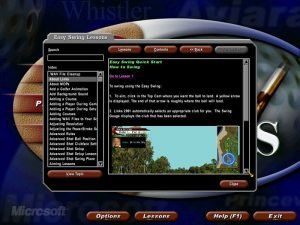 The Powerstroke is Links 2001’s “real-time” mouse swing option. To begin the swing you click on an onscreen picture of your club. This brings up a power bar that shows your club at address to the ball. Click once and you are ready to begin your backswing, which is accomplished by dragging the mouse to the right (reversed for lefties). You then downswing by moving the mouse to the left and then clicking at the desired point of impact in order to complete the swing. The quicker you move the mouse to the left the higher the club head speed.
The Powerstroke is Links 2001’s “real-time” mouse swing option. To begin the swing you click on an onscreen picture of your club. This brings up a power bar that shows your club at address to the ball. Click once and you are ready to begin your backswing, which is accomplished by dragging the mouse to the right (reversed for lefties). You then downswing by moving the mouse to the left and then clicking at the desired point of impact in order to complete the swing. The quicker you move the mouse to the left the higher the club head speed.
With the significantly improved graphics engine, the wealth of options and an extremely powerful course editor, Links 2001 has enough bells and whistles to make it one of the go-to games of this golf series.
System Requirements: Pentium II 233 MHz, 64MB RAM, Win95
-
Buy Game
www.amazon.com -
Download Demo
archive.org



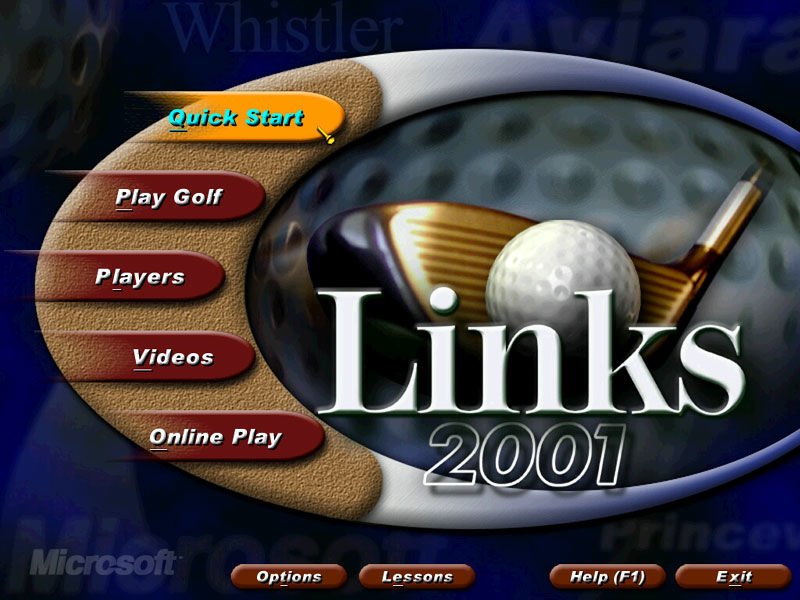












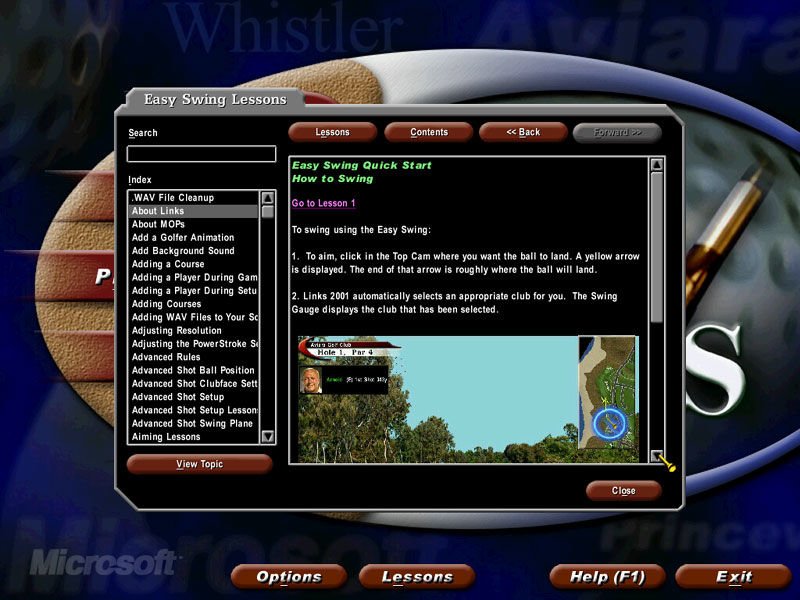


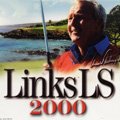
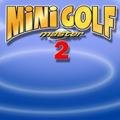

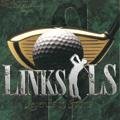
It misses the CD3
It’s enormous that you are getting ideas from this piece of writing as well as
from our dialogue made at this place.
I don’t even know how I ended up here, but I thought this post was good.
I do not know who you are but definitely you are going to a famous
blogger if you aren’t already 😉 Cheers!
I’m gone to say to my little brother, that he should also visit this blog
on regular basis to take updated from hottest news update.
Your style is really unique compared to other folks I’ve read stuff from. Thank you for posting when you have the opportunity, Guess I will just bookmark this blog.
|
I think this is among the most vital information for me. And i am glad reading your article. But want to remark on few general things, The website style is perfect, the articles is really excellent : D. Good job, cheers
A lot of thanks for all of the hard work on this web page. Kim delights in conducting research and it’s really obvious why. Most of us hear all concerning the compelling method you offer functional ideas through this website and as well as increase contribution from other individuals on this article plus our simple princess is truly studying a whole lot. Take advantage of the remaining portion of the year. You’re doing a fantastic job.
I carry on listening to the news bulletin lecture about getting free online grant applications so I have been looking around for the best site to get one. Could you advise me please, where could i acquire some?
I just could not depart your website before suggesting that I actually enjoyed the standard info a person provide for your visitors? Is gonna be back often to check up on new posts
Definitely, what a splendid blog and revealing posts, I surely will bookmark your site.All the Best!
Unquestionably believe that which you said. Your favorite reason appeared to be on the net the simplest thing to be aware of. I say to you, I definitely get annoyed while people think about worries that they just do not know about. You managed to hit the nail upon the top as well as defined out the whole thing without having side effect , people could take a signal. Will likely be back to get more. Thanks
Scotland is unquestionably a really lovely nation, and also every year it is gone to by crowds of visitors coming from the United States, France, and even Italy or even Spain. I may certainly not resist the opinion that Poles come here mostly for work. Barely any person departing in July, August or even September will consider Scotland. Maybe it is actually since of the costs that are definitely hostile for some visitors. At the same time, the land of Nessi and also males in kilts is certainly worth a brief or long experience. Possibly it is actually great to consider it at the moment, when the value of the pound is falling, and also therefore our team will spend much less for a holiday in Scotland? Glen Affric in very early spring Therefore why is it worth it? Scotland is predominantly a fantastic landscape in the north of the country. Highlands– hills covered along with grass as well as louises, deeper lochs (ponds), a significant shore product line, glen (charming valleys), as well as most importantly, hardly located in Europe (particularly in Scotland!) wilderness, where our team will certainly not view a single property. Space, space and area once again! Wild nature, an abundance of vegetations, birds and also other creatures await attributes fanatics. In Scotland, I have actually already been capable to see seals, dolphins or also deer. But Scotland is actually additionally a traditionally interesting land (that viewed Brave Heart?), Where you can easily see wonderful rock castles (Edinburgh, Stirling, Linlithgow, Eilean Donan). The financing itself, the majestic Edinburgh, likewise ought to have attention, specifically throughout the summer season festivities. nation Scotland, scottish Scotland, application Scotland, tory Scotland, details Scotland, scotland Scotland, our team Scotland, edinburgh Scotland, child Scotland, creed Scotland, chart Scotland, iona Scotland, menu Scotland, traveling Scotland, information Scotland, past Scotland, automobile Scotland, ship Scotland, uk Scotland, learn Scotland, celtic Scotland, glasgow Scotland, shetland Scotland, culture Scotland, tay Scotland, bus Scotland, news Scotland, education and learning Scotland, little Scotland, navigating Scotland, biscuit Scotland, covid Scotland, sporting activity Scotland, access Scotland, online videos Scotland, highland activities Scotland, area Scotland, golf Scotland, scots Scotland, food Scotland, whisky Scotland, finances Scotland, visitscotland Scotland, museum Scotland, email list Scotland, arbroath Scotland, heck Scotland, roadway Scotland, distilleries Scotland, st andrews Scotland, beverage Scotland, browse through scotland Scotland, europe Scotland, castles Scotland, potential Scotland, experience Scotland, blogging site Scotland, dundee Scotland, driving Scotland, sporting activities Scotland, covid-Scotland9 Scotland, transport Scotland. Edinburgh – Some suggestions for going to Scotland Traveling in Scotland need to certainly begin along with its own funds. It takes about pair of days to go to Edinburgh, however you can easily stretch this opportunity up to four. In the instance of a brief check out to Scotland, you may likewise limit your own self to Edinburgh simply, devoting one day on a round journey through bus in the Scottish highlands (just about every trip company in the financing provides it). Arran is called Scotland in mini. Loch Lomond is one of Scotland’s two national parks, a gorgeous pond bordered through woodlands as well as hills. On the means, you may likewise go to Stirling Castle. country Scotland, scottish Scotland, application Scotland, tory Scotland, info Scotland, scotland Scotland, our team Scotland, edinburgh Scotland, little one Scotland, creed Scotland, chart Scotland, iona Scotland, menu Scotland, traveling Scotland, information Scotland, background Scotland, automobile Scotland, ship Scotland, uk Scotland, train Scotland, celtic Scotland, glasgow Scotland, shetland Scotland, society Scotland, tay Scotland, bus Scotland, news Scotland, education Scotland, bit Scotland, navigating Scotland, cookie Scotland, covid Scotland, sporting activity Scotland, access Scotland, online videos Scotland, highland video games Scotland, neighborhood Scotland, golf Scotland, scots Scotland, meals Scotland, whisky Scotland, budget plan Scotland, visitscotland Scotland, gallery Scotland, newsletter Scotland, arbroath Scotland, heck Scotland, street Scotland, distilleries Scotland, street andrews Scotland, alcoholic beverage Scotland, see scotland Scotland, europe Scotland, castles Scotland, future Scotland, experience Scotland, blog Scotland, dundee Scotland, driving Scotland, sports Scotland, covid-Scotland9 Scotland, transportation Scotland. Scotland, like the entire of Great Britain, is actually certainly not one of the cheapest places. In addition, in Scotland the outdoor tents can be set up practically anywhere, thus tourists may also sleep in the wild. The very most well-known and also one of the most wonderful hiking tracks in Europe is the alleged West Highland Way. Longer vacation? How about north along the west shore and after that back to the quieter, albeit less incredible east? Several travelers in Glasgow, takes a train to Mallaig (often seeing Glencoe or even Fort William en route) at that point check outs Isle of Skye (the most wonderful of the Scottish isles), then head along the coastline in the direction of Ullapool, regarding Durness, heading back seeing Inverness, Fort Augustus (Loch Ness), Aberdeen and also Cairngorms National Park, as well as eventually St Andrews. Is it possible by trains and also buses? Obviously it is actually possible, however you will certainly miss a whole lot, so it is far better to rent an auto for a minimum of portion of the vacation. And also don’t be misleaded due to the vacationer snare of Loch Ness– in reality, there are actually lots of considerably more attractive places all around Scotland country Scotland, scottish Scotland, app Scotland, conservative Scotland, relevant information Scotland, scotland Scotland, us Scotland, edinburgh Scotland, youngster Scotland, cult Scotland, map Scotland, iona Scotland, food selection Scotland, traveling Scotland, data Scotland, record Scotland, car Scotland, ship Scotland, uk Scotland, train Scotland, celtic Scotland, glasgow Scotland, shetland Scotland, culture Scotland, tay Scotland, bus Scotland, information Scotland, education Scotland, bit Scotland, navigation Scotland, biscuit Scotland, covid Scotland, sport Scotland, access Scotland, video clips Scotland, highland activities Scotland, community Scotland, golf Scotland, scots Scotland, food items Scotland, whisky Scotland, budget plan Scotland, visitscotland Scotland, gallery Scotland, newsletter Scotland, arbroath Scotland, heck Scotland, roadway Scotland, distilleries Scotland, street andrews Scotland, cocktail Scotland, visit scotland Scotland, europe Scotland, castles Scotland, potential Scotland, encounter Scotland, blog post Scotland, dundee Scotland, driving Scotland, sports Scotland, transportation Scotland Glenelg I don’t forget exploring Scotland for the first time at the side of April. It was already spring in Scotland, the sun was warming up, while in Scotland it was still winter season all over. The Highlands were still dealt with in snow in a lot of locations, and in Edinburgh it was piercingly rainfall. When taking a trip in Scotland, firstly good, water resistant, sports footwear. A decent waterproof (and also windproof!) Will certainly also happen in handy, occasionally it is likewise worth adding a thin headscarf, a sporting activities hat and also sports handwear covers to the knapsack (spring and autumn). In winter season, I suggest staying clear of Scotland coming from a proximity. Why? The solution is actually simple: it puts and also strikes. In the case of a low-budget vacation, sleep in a tent or even remain just in hotels (price concerning PLN 80 every evening)., Whiskey, check out at minimum one distillery and command fish as well as potato chips along with vinegar at least as soon as. I wish that along with this blog post I urged my buddies (:-RRB-) yet additionally unknown people to travel to Scotland. It is actually definitely worth a hundred opportunities! I invite you to check out, if just I am actually still here. Stunning Scottish coastlines. Loch Lomond Backpack. Iona- very small isle, white colored seashores. Island of Skye. Glencoe. Eilean Donan Castle. Island of Arran. Scotland is most certainly a really stunning nation, and every year it is actually seen through groups of vacationers coming from the United States, France, and also also Italy or even Spain. Arran is actually phoned Scotland in baby. Scotland, like the whole of Great Britain, is actually not one of the most inexpensive destinations. It was currently spring in Scotland, the sunshine was warming up, while in Scotland it was actually still wintertime all over. I wish that with this message I promoted my buddies (:-RRB-) however additionally unfamiliar people to journey to https://www.scotland.com/
Scotland is actually certainly an actually attractive country, and also every year it is explored by groups of visitors from the United States, France, as well as even Italy or even Spain. Barely anybody taking leave in July, August or September will certainly assume of Scotland. Perhaps it is good to presume concerning it right now, when the worth of the extra pound is actually dropping, and thus our team will spend less for a holiday in Scotland? Glen Affric in very early spring season So why is it worth it? Scotland is actually predominantly a remarkable landscape in the north of the nation. Highlands– hillsides covered with yard and also louises, deep lochs (lakes), a significant shoreline line, glen (attractive lowlands), and also most importantly, hardly ever located in Europe (especially in Scotland!) wild, where our company will certainly not see a single house. Space, room and also room once more! Wild nature, a wealth of vegetations, birds and also various other creatures wait for attributes aficionados. In Scotland, I have actually had the capacity to enjoy seals, dolphins or maybe deer. However Scotland is actually also a traditionally intriguing property (who saw Brave Heart?), Where you may explore wonderful stone castles (Edinburgh, Stirling, Linlithgow, Eilean Donan). The capital on its own, the majestic Edinburgh, also ought to have interest, especially throughout the summer festivals. country Scotland, scottish Scotland, app Scotland, conservative Scotland, details Scotland, scotland Scotland, our team Scotland, edinburgh Scotland, little one Scotland, creed Scotland, map Scotland, iona Scotland, food selection Scotland, travel Scotland, data Scotland, past Scotland, cars and truck Scotland, ship Scotland, uk Scotland, train Scotland, celtic Scotland, glasgow Scotland, shetland Scotland, lifestyle Scotland, tay Scotland, bus Scotland, information Scotland, learning Scotland, little bit Scotland, navigation Scotland, biscuit Scotland, covid Scotland, sporting activity Scotland, accessibility Scotland, online videos Scotland, highland video games Scotland, community Scotland, golf Scotland, scots Scotland, meals Scotland, whisky Scotland, budget plan Scotland, visitscotland Scotland, museum Scotland, newsletter Scotland, arbroath Scotland, heck Scotland, roadway Scotland, distilleries Scotland, street andrews Scotland, drink Scotland, see scotland Scotland, europe Scotland, castles Scotland, future Scotland, encounter Scotland, blog post Scotland, dundee Scotland, steering Scotland, sports Scotland, covid-Scotland9 Scotland, transportation Scotland. Edinburgh – Some suggestions for seeing Scotland Trip in Scotland must undoubtedly start along with its own funds. Edinburgh is a wonderful medieval a city along with distinctive rock properties. From the principal road, the alleged The Royal Mile hooking up the past royal palace with the Queen’s summertime royal residence (Palace of Holyroodhouse) escapes a system of intriguing small streets (the alleged shut), developing a maze in which it is actually actually worth receiving lost. It takes about pair of days to explore Edinburgh, however you may expand this time around as much as four. When it comes to a quick visit to Scotland, you can easily also confine your own self to Edinburgh simply, investing eventually on a big salami through bus in the Scottish plateaus (practically every travel bureau in the resources provides it). Thus, a minimum of momentarily our company will really feel the environment of a genuine property of moistures. An even far better tip is actually to rent out an automobile for one day and also happen an individual trip (the plan and attribute of the managed excursions do not automatically satisfy every person). Such a self-guided trip is going to possibly take our team at the very least ten hrs. Arran is called Scotland in miniature. Loch Lomond is actually one of Scotland’s pair of nationwide parks, a gorgeous lake encompassed by hillsides as well as woodlands. On the way, you can likewise explore Stirling Castle. country Scotland, scottish Scotland, app Scotland, tory Scotland, relevant information Scotland, scotland Scotland, our company Scotland, edinburgh Scotland, youngster Scotland, cult Scotland, map Scotland, iona Scotland, food selection Scotland, travel Scotland, records Scotland, past Scotland, cars and truck Scotland, ship Scotland, uk Scotland, train Scotland, celtic Scotland, glasgow Scotland, shetland Scotland, lifestyle Scotland, tay Scotland, bus Scotland, news Scotland, learning Scotland, little bit Scotland, navigating Scotland, cookie Scotland, covid Scotland, sporting activity Scotland, access Scotland, video clips Scotland, highland activities Scotland, area Scotland, golf Scotland, scots Scotland, food items Scotland, whisky Scotland, finances Scotland, visitscotland Scotland, museum Scotland, email list Scotland, arbroath Scotland, heck Scotland, road Scotland, distilleries Scotland, st andrews Scotland, drink Scotland, browse through scotland Scotland, europe Scotland, castles Scotland, future Scotland, take in Scotland, weblog Scotland, dundee Scotland, driving Scotland, sports Scotland, covid-Scotland9 Scotland, transportation Scotland. Scotland, like the entire of Great Britain, is actually not one of the least expensive destinations. In enhancement, in Scotland the outdoor tents can be actually prepared up actually anywhere, thus travelers can easily also sleep in the untamed. The very most renowned as well as one of the very most lovely exploring tracks in Europe is actually the so-called West Highland Way. Longer journey? How about north along the west shoreline and after that back to the quieter, albeit much less stunning eastern? Several travelers in Glasgow, takes a learn to Mallaig (often seeing Glencoe or even Fort William heading) then sees Isle of Skye (the best wonderful of the Scottish isles), then head along the coast towards Ullapool, as much as Durness, en route back seeing Inverness, Fort Augustus (Loch Ness), Aberdeen and Cairngorms National Park, as well as lastly St Andrews. Is it achievable by learns and buses? Of program it is achievable, but you are going to skip a whole lot, so it is actually better to rent an automobile for at minimum aspect of the travel. And also don’t be misleaded due to the vacationer trap of Loch Ness– in simple fact, there are actually lots of considerably additional attractive areas all around Scotland nation Scotland, scottish Scotland, app Scotland, conservative Scotland, information Scotland, scotland Scotland, our company Scotland, edinburgh Scotland, child Scotland, creed Scotland, map Scotland, iona Scotland, menu Scotland, travel Scotland, information Scotland, past history Scotland, car Scotland, ship Scotland, uk Scotland, learn Scotland, celtic Scotland, glasgow Scotland, shetland Scotland, lifestyle Scotland, tay Scotland, bus Scotland, headlines Scotland, education Scotland, little Scotland, navigation Scotland, biscuit Scotland, covid Scotland, sport Scotland, accessibility Scotland, videos Scotland, highland activities Scotland, community Scotland, golf Scotland, scots Scotland, food Scotland, whisky Scotland, finances Scotland, visitscotland Scotland, museum Scotland, bulletin Scotland, arbroath Scotland, hell Scotland, roadway Scotland, distilleries Scotland, st andrews Scotland, drink Scotland, go to scotland Scotland, europe Scotland, castles Scotland, potential Scotland, experience Scotland, blog site Scotland, dundee Scotland, driving Scotland, sports Scotland, transport Scotland Glenelg I always remember exploring Scotland for the initial time at the conclusion of April. It was actually spring in Scotland, the sun was heating up, while in Scotland it was still wintertime all over. The Highlands were still covered in snow in numerous spots, and also in Edinburgh it was piercingly rain. When traveling in Scotland, initially of all excellent, water resistant, sports footwear. Are going to also happen in useful, at times it is actually likewise worth incorporating a thin scarf, a sports hat as well as sports handwear covers to the knapsack (spring season as well as autumn). In winter season, I advise staying clear of Scotland from a span. Extra little bit of things: Umbrellas undoubtedly don’t function (the wind bends them in each instructions), the outdoor tents has to (MUST!) possess a great flysheet, it is worth taking a multiple-use bottle along with you (faucet water, however additionally drinkable in waterways or flows), at the very least a couple of sets of belts, a warm fleece and also something to ward off nasty flies (I highly recommend a smidge). When it comes to a low-budget travel, oversleep a tent or even remain just in hotels (cost regarding PLN 80 every evening). You need to try fish and shellfish (they are actually mouth watering!), Whiskey, go to a minimum of one distillery as well as instruction fish as well as potato chips along with white vinegar a minimum of as soon as. I wish that through this post I promoted my close friends (:-RRB-) however likewise unfamiliar people to journey to Scotland. It’s really worth a hundred times! I welcome you to visit, so I am still below. Attractive Scottish coastlines. Loch Lomond Backpack. Iona- tiny island, white colored seasides. Island of Skye. Glencoe. Eilean Donan Castle. Isle of Arran. Scotland is unquestionably a really stunning nation, and also every year it is actually explored by crowds of travelers from the United States, France, and also even Italy or even Spain. Arran is gotten in touch with Scotland in baby. Scotland, like the entire of Great Britain, is not one of the most affordable places. It was actually actually springtime in Scotland, the sunlight was actually warming up, while in Scotland it was still winter season all over. I really hope that along with this article I urged my pals (:-RRB-) yet also strangers to travel to https://www.scotland.com/
I would like to thank you for the efforts you’ve put in writing this website. I’m hoping the same high-grade website post from you in the upcoming as well. In fact your creative writing abilities has encouraged me to get my own blog now. Really the blogging is spreading its wings quickly. Your write up is a good example of it.
Its like you learn my thoughts! You seem to know so much about this, such as you wrote the e-book in it or something. I believe that you just could do with a few to drive the message home a little bit, however other than that, that is fantastic blog. A fantastic read. I will definitely be back.
Hi, i read your blog from time to time and i own a similar one and i was just curious if you get a lot of spam remarks? If so how do you reduce it, any plugin or anything you can recommend? I get so much lately it’s driving me mad so any assistance is very much appreciated.
Scotland is most certainly a definitely stunning nation, and every year it is actually checked out through groups of vacationers from the United States, France, and even Italy or Spain. I can certainly not avoid the perception that Poles happen below mostly for work. Hardly any individual taking leave in July, August or September will certainly consider Scotland. Maybe it is as a result of the prices that are actually absolutely antagonistic for some visitors. In the meantime, the land of Nessi and also males in kilts is actually absolutely worth a short or even lengthy trip. Perhaps it is excellent to think of it right now, when the market value of the pound is actually dropping, and also thus we will pay out a lot less for a vacation in Scotland? Glen Affric in very early spring season Why is it worth it? Scotland is mainly a fantastic garden in the north of the nation. Highlands– hills covered with grass and also louises, deep-seated lochs (ponds), a dramatic coastline line, glen (beautiful valleys), and most of all, seldom found in Europe (especially in Scotland!) wild, where our team will definitely certainly not see a singular home. Space, space and also space again! Wild attribute, a great quantity of plants, birds and also various other creatures wait for attribute fanatics. In Scotland, I have actually had the ability to see seals, dolphins or even deer. Yet Scotland is additionally a traditionally intriguing property (that watched Brave Heart?), Where you may go to amazing stone palaces (Edinburgh, Stirling, Linlithgow, Eilean Donan). The funding itself, the marvelous Edinburgh, additionally should have interest, specifically during the summer months festivals. country Scotland, scottish Scotland, application Scotland, tory Scotland, information Scotland, scotland Scotland, our company Scotland, edinburgh Scotland, kid Scotland, creed Scotland, map Scotland, iona Scotland, food selection Scotland, trip Scotland, data Scotland, background Scotland, auto Scotland, ship Scotland, uk Scotland, train Scotland, celtic Scotland, glasgow Scotland, shetland Scotland, culture Scotland, tay Scotland, bus Scotland, information Scotland, education and learning Scotland, bit Scotland, navigation Scotland, cookie Scotland, covid Scotland, sport Scotland, access Scotland, video clips Scotland, highland games Scotland, neighborhood Scotland, golf Scotland, scots Scotland, meals Scotland, whisky Scotland, spending plan Scotland, visitscotland Scotland, museum Scotland, bulletin Scotland, arbroath Scotland, heck Scotland, road Scotland, distilleries Scotland, street andrews Scotland, alcoholic beverage Scotland, visit scotland Scotland, europe Scotland, castles Scotland, future Scotland, encounter Scotland, blog Scotland, dundee Scotland, steering Scotland, sporting activities Scotland, covid-Scotland9 Scotland, transport Scotland. Edinburgh – Some suggestions for checking out Scotland Traveling in Scotland must absolutely start with its financing. Edinburgh is a beautiful medieval a community along with symbolic stone properties. From the primary street, the supposed The Royal Mile connecting the past royal castle with the Queen’s summer months palace (Palace of Holyroodhouse) escapes a system of intriguing little roads (the supposed close), making a puzzle in which it is actually worth acquiring dropped. It takes around 2 times to check out Edinburgh, however you may extend this moment up to four. In the scenario of a short browse through to Scotland, you may additionally limit yourself to Edinburgh only, devoting someday on a round journey by bus in the Scottish mountainous (nearly every travel bureau in the funds uses it). This way, at least momentarily our company will definitely experience the atmosphere of a genuine property of hazes. An also far better idea is to rent out a vehicle for 1 day as well as happen a private trip (the plan and also nature of the organized trips perform not automatically suit every person). Such a self-guided tour is going to probably take our company at the very least ten hours. For a slightly longer experience (albeit still limited to just a few times) coming from Edinburgh, I will propose to attack in 2 instructions: Isle of Arran or Loch Lomond. Arran is actually gotten in touch with Scotland in miniature. Spending pair of or 3 days on the island, our experts can easily appreciate the elegance of the west shoreline, rest on the seaside, climb the greatest top of the isle– Goat Fell, as well as appreciate the verdant hillsides and also appreciate the space. Loch Lomond is among Scotland’s two national forests, an attractive pond bordered by hillsides and also forests. Heading, you may also visit Stirling Castle. There is actually a straight train from Glasgow in both instructions. country Scotland, scottish Scotland, application Scotland, conservative Scotland, information Scotland, scotland Scotland, our company Scotland, edinburgh Scotland, kid Scotland, creed Scotland, map Scotland, iona Scotland, food selection Scotland, travel Scotland, information Scotland, past history Scotland, automobile Scotland, ship Scotland, uk Scotland, train Scotland, celtic Scotland, glasgow Scotland, shetland Scotland, society Scotland, tay Scotland, bus Scotland, information Scotland, education and learning Scotland, bit Scotland, navigation Scotland, cookie Scotland, covid Scotland, sporting activity Scotland, availability Scotland, video recordings Scotland, highland video games Scotland, community Scotland, golf Scotland, scots Scotland, food Scotland, whisky Scotland, finances Scotland, visitscotland Scotland, gallery Scotland, e-newsletter Scotland, arbroath Scotland, hell Scotland, street Scotland, distilleries Scotland, st andrews Scotland, beverage Scotland, check out scotland Scotland, europe Scotland, castles Scotland, future Scotland, experience Scotland, blog post Scotland, dundee Scotland, driving Scotland, sporting activities Scotland, covid-Scotland9 Scotland, transport Scotland. Reduced Budget Travel? Scotland, like the whole of Great Britain, is actually certainly not one of the most cost effective destinations. Nevertheless, you may discover an entire lot of exploring routes as well as campsites right here. Moreover, in Scotland the camping tent could be established actually anywhere, so travelers can additionally sleep in the untamed. What is essential within this situation is actually universal access to tidy water– we may locate mountain range waterfalls, rivers and also flows nearly anywhere. The very most famous as well as some of the best stunning hiking routes in Europe is actually the so-called West Highland Way. Because of the impressive views, I enthusiastically recommend Longer vacation? How approximately north along the west shore and afterwards back to the quieter, albeit a lot less incredible eastern? A lot of visitors in Glasgow, takes a learn to Mallaig (often exploring Glencoe or even Fort William en route) at that point visits Isle of Skye (the most gorgeous of the Scottish islands), then head along the coast in the direction of Ullapool, as far as Durness, on the technique back visiting Inverness, Fort Augustus (Loch Ness), Aberdeen as well as Cairngorms National Park, and also ultimately St Andrews. Is it achievable through buses and trains? Naturally it is actually achievable, but you will certainly overlook a whole lot, so it is a lot far better to rent out an auto for at the very least component of the excursion. And do not be fooled due to the visitor trap of Loch Ness– in reality, there are loads of a lot more wonderful areas all around Scotland nation Scotland, scottish Scotland, application Scotland, tory Scotland, info Scotland, scotland Scotland, our company Scotland, edinburgh Scotland, kid Scotland, cult Scotland, map Scotland, iona Scotland, food selection Scotland, travel Scotland, data Scotland, past Scotland, cars and truck Scotland, ship Scotland, uk Scotland, learn Scotland, celtic Scotland, glasgow Scotland, shetland Scotland, culture Scotland, tay Scotland, bus Scotland, information Scotland, learning Scotland, little Scotland, navigation Scotland, cookie Scotland, covid Scotland, sporting activity Scotland, accessibility Scotland, video recordings Scotland, highland games Scotland, area Scotland, golf Scotland, scots Scotland, meals Scotland, whisky Scotland, spending plan Scotland, visitscotland Scotland, museum Scotland, bulletin Scotland, arbroath Scotland, hell Scotland, roadway Scotland, distilleries Scotland, street andrews Scotland, alcoholic beverage Scotland, go to scotland Scotland, europe Scotland, castles Scotland, potential Scotland, take in Scotland, weblog Scotland, dundee Scotland, driving Scotland, sporting activities Scotland, transportation Scotland Glenelg The weather condition can easily be erratic. I bear in mind exploring Scotland for the very first time at the end of April. It was currently come Scotland, the sunshine was actually heating up, while in Scotland it was actually still winter season across. The Highlands were still dealt with in snow in lots of spots, as well as in Edinburgh it was piercingly rain. Of training program, it ended up as soon as possible that I had not stuffed the correct traits. I was planning to remain in the urban area, but additionally ballet flats, sandals, decorative coats and thin shirts fall off in spring season. When taking a trip in Scotland, firstly excellent, water-proof, sporting activities shoes. A nice raincoat (and also windproof!) Will also can be found in handy, often it is actually also worth adding a thin headscarf, a sporting activities hat and sports gloves to the bag (spring season as well as fall). In wintertime, I advise staying clear of Scotland coming from a span. Why? The answer is straightforward: it puts and also impacts. In the situation of a low-budget journey, sleep in a camping tent or even remain simply in hotels (price regarding PLN 80 per night)., Whiskey, browse through at the very least one distillery and also command fish and also potato chips along with vinegar at least the moment. I wish that with this message I urged my close friends (:-RRB-) however additionally complete strangers to take a trip to Scotland. It is actually actually worth a hundred opportunities! I invite you to see, so I am actually still right here. Gorgeous Scottish seasides. Loch Lomond Backpack. Iona- very small isle, white colored beaches. Isle of Skye. Glencoe. Eilean Donan Castle. Island of Arran. Scotland is undeniably an actually gorgeous nation, and also every year it is actually visited through groups of travelers from the United States, France, and also also Italy or even Spain. Arran is phoned Scotland in baby. Scotland, like the entire of Great Britain, is not one of the least expensive places. It was already springtime in Scotland, the sunshine was heating up, while in Scotland it was actually still wintertime all over. I really hope that along with this post I motivated my friends (:-RRB-) however also unknown people to take a trip to https://www.scotland.com/
Scotland is actually most certainly a definitely wonderful country, as well as every year it is explored by crowds of vacationers from the United States, France, and also also Italy or Spain. Barely any individual taking leave in July, August or even September will definitely think of Scotland. Perhaps it is actually really good to presume concerning it right currently, when the worth of the extra pound is dropping, as well as therefore our experts will pay much less for a holiday in Scotland? Glen Affric in early spring Thus why is it worth it? Scotland is mostly a remarkable yard in the north of the country. Highlands– hillsides covered with lawn and also heathers, deep lochs (ponds), an impressive coast series, glen (beautiful valleys), as well as most importantly, seldom discovered in Europe (particularly in Scotland!) wild, where our company will definitely certainly not observe a singular house. Space, room and also room once more! Wild attributes, an abundance of vegetations, birds and various other animals wait for attribute fanatics. In Scotland, I have presently been capable to view tapes, dolphins or perhaps deer. Yet Scotland is actually likewise a traditionally intriguing land (who enjoyed Brave Heart?), Where you may explore wonderful stone palaces (Edinburgh, Stirling, Linlithgow, Eilean Donan). The funds on its own, the stunning Edinburgh, additionally is entitled to attention, particularly throughout the summer months celebrations. nation Scotland, scottish Scotland, application Scotland, conservative Scotland, information Scotland, scotland Scotland, our team Scotland, edinburgh Scotland, little one Scotland, cult Scotland, map Scotland, iona Scotland, food selection Scotland, traveling Scotland, data Scotland, background Scotland, car Scotland, ship Scotland, uk Scotland, learn Scotland, celtic Scotland, glasgow Scotland, shetland Scotland, culture Scotland, tay Scotland, bus Scotland, news Scotland, education and learning Scotland, little bit Scotland, navigation Scotland, biscuit Scotland, covid Scotland, sport Scotland, ease of access Scotland, video clips Scotland, highland activities Scotland, neighborhood Scotland, golf Scotland, scots Scotland, food items Scotland, whisky Scotland, spending plan Scotland, visitscotland Scotland, museum Scotland, e-newsletter Scotland, arbroath Scotland, hell Scotland, road Scotland, distilleries Scotland, street andrews Scotland, cocktail Scotland, browse through scotland Scotland, europe Scotland, castles Scotland, potential Scotland, take in Scotland, blog site Scotland, dundee Scotland, driving Scotland, sporting activities Scotland, covid-Scotland9 Scotland, transportation Scotland. Edinburgh – Some suggestions for seeing Scotland Trip in Scotland ought to definitely begin with its own funds. It takes approximately 2 times to go to Edinburgh, yet you may expand this opportunity up to 4. In the scenario of a brief see to Scotland, you may additionally restrict your own self to Edinburgh just, devoting one day on a round trip through bus in the Scottish highlands (practically every trip firm in the funding uses it). Arran is actually gotten in touch with Scotland in mini. Loch Lomond is actually one of Scotland’s two nationwide parks, a beautiful pond encompassed through forests as well as hillsides. On the way, you may likewise explore Stirling Castle. country Scotland, scottish Scotland, application Scotland, tory Scotland, relevant information Scotland, scotland Scotland, us Scotland, edinburgh Scotland, little one Scotland, cult Scotland, map Scotland, iona Scotland, food selection Scotland, traveling Scotland, information Scotland, past history Scotland, auto Scotland, ship Scotland, uk Scotland, learn Scotland, celtic Scotland, glasgow Scotland, shetland Scotland, society Scotland, tay Scotland, bus Scotland, updates Scotland, learning Scotland, little Scotland, navigation Scotland, cookie Scotland, covid Scotland, sport Scotland, access Scotland, online videos Scotland, highland games Scotland, area Scotland, golf Scotland, scots Scotland, meals Scotland, whisky Scotland, finances Scotland, visitscotland Scotland, gallery Scotland, email list Scotland, arbroath Scotland, hell Scotland, roadway Scotland, distilleries Scotland, st andrews Scotland, drink Scotland, see scotland Scotland, europe Scotland, castles Scotland, future Scotland, take in Scotland, blogging site Scotland, dundee Scotland, driving Scotland, sports Scotland, covid-Scotland9 Scotland, transport Scotland. Low Budget Travel? Scotland, like the whole of Great Britain, is certainly not one of the most cost effective destinations. Nonetheless, you can find a lot of treking tracks as well as campsites listed here. Furthermore, in Scotland the tent may be specified up practically anywhere, thus visitors can additionally sleep in the wild. What is very important within this situation is actually common accessibility to clean water– our experts may find hill flows, waterways and also waterfalls virtually everywhere. The absolute most well-known and one of the very most attractive exploring tracks in Europe is actually the supposed West Highland Way. Because of the outstanding views, I exuberantly encourage Longer vacation? How around north along the west shore and after that back to the quieter, albeit less incredible east? Several visitors in Glasgow, takes a learn to Mallaig (often exploring Glencoe or Fort William en route) at that point brows through Isle of Skye (the absolute most attractive of the Scottish islands), at that point head along the coastline towards Ullapool, as for Durness, en route back visiting Inverness, Fort Augustus (Loch Ness), Aberdeen and Cairngorms National Park, and finally Street Andrews. Is it feasible by trains and buses? Certainly it is actually possible, but you are going to miss out on a lot, so it is actually far better to rent an auto for a minimum of portion of the journey. And also do not be deceived by the visitor catch of Loch Ness– actually, there are loads of so much more lovely places throughout Scotland country Scotland, scottish Scotland, application Scotland, conservative Scotland, info Scotland, scotland Scotland, our company Scotland, edinburgh Scotland, child Scotland, cult Scotland, chart Scotland, iona Scotland, menu Scotland, traveling Scotland, information Scotland, past history Scotland, automobile Scotland, ship Scotland, uk Scotland, learn Scotland, celtic Scotland, glasgow Scotland, shetland Scotland, culture Scotland, tay Scotland, bus Scotland, information Scotland, learning Scotland, bit Scotland, navigation Scotland, cookie Scotland, covid Scotland, sporting activity Scotland, access Scotland, video recordings Scotland, highland video games Scotland, neighborhood Scotland, golf Scotland, scots Scotland, meals Scotland, whisky Scotland, finances Scotland, visitscotland Scotland, gallery Scotland, bulletin Scotland, arbroath Scotland, heck Scotland, road Scotland, distilleries Scotland, st andrews Scotland, alcoholic beverage Scotland, go to scotland Scotland, europe Scotland, castles Scotland, future Scotland, encounter Scotland, blog post Scotland, dundee Scotland, steering Scotland, sports Scotland, transport Scotland Glenelg The weather may be erratic. I always remember seeing Scotland for the very first time in the end of April. It was actually presently spring in Scotland, the sunlight was heating up, while in Scotland it was actually still wintertime around. The Highlands were actually still covered in snowfall in numerous places, and also in Edinburgh it was piercingly storm. Of course, it ended up immediately that I had not packed the correct factors. I was intending to keep in the metropolitan area, yet also ballet flats, shoes, aesthetic coats as well as slim blouses diminish in springtime. When journeying in Scotland, first of all excellent, water resistant, sports footwear. Will definitely additionally happen in handy, occasionally it is actually additionally worth incorporating a thin headscarf, a sports hat and sports gloves to the knapsack (springtime and fall). In winter, I recommend staying clear of Scotland from a distance. Bonus little things: Umbrellas most definitely do not operate (the wind bends all of them in every paths), the tent should (MUST!) possess an excellent flysheet, it costs taking a multiple-use container with you (touch water, but also drinkable in rivers or flows), a minimum of a handful of sets of socks, a hot fleece and something to ward off unpleasant flies (I highly recommend a smidge). When it comes to a low-budget trip, oversleep a tent or remain only in hostels (expense regarding PLN 80 per evening). You ought to attempt fish and shellfish (they are actually scrumptious!), Whiskey, visit a minimum of one whiskey and command fish as well as potato chips with white vinegar at the very least when. I wish that using this post I encouraged my good friends (:-RRB-) but additionally complete strangers to take a trip to Scotland. It is actually actually worth a hundred opportunities! I invite you to check out, if just I am still below. Stunning Scottish coastlines. Loch Lomond Backpack. Iona- little isle, white beach fronts. Isle of Skye. Glencoe. Eilean Donan Castle. Island of Arran. Scotland is undeniably a truly attractive nation, as well as every year it is explored by crowds of vacationers from the United States, France, and also Italy or Spain. Arran is actually phoned Scotland in baby. Scotland, like the entire of Great Britain, is certainly not one of the most inexpensive places. It was actually already spring season in Scotland, the sun was actually warming up, while in Scotland it was still winter all over. I wish that along with this post I encouraged my good friends (:-RRB-) but additionally strangers to travel to https://www.scotland.com/
Scotland is actually undoubtedly an actually stunning country, as well as every year it is actually seen through crowds of vacationers coming from the United States, France, and also also Italy or Spain. I can not stand up to the impression that Poles happen right here primarily for job. Barely anybody departing in July, August or September will definitely believe of Scotland. Maybe it is actually as a result of the costs that are certainly antagonistic for some travelers. The property of Nessi and also men in kilts is actually absolutely worth a brief or even lengthy quest. Maybe it is excellent to think of it today, when the value of the pound is dropping, as well as hence we will pay for a lot less for a holiday season in Scotland? Glen Affric in very early spring Why is it worth it? Scotland is actually mostly a remarkable garden in the north of the country. In Scotland, I have currently been able to check out tapes, dolphins or also deer. Scotland is also a traditionally intriguing land (that checked out Brave Heart?), Where you can explore wonderful stone palaces (Edinburgh, Stirling, Linlithgow, Eilean Donan). The funds itself, the stunning Edinburgh, also is worthy of interest, particularly during the course of the summer months events. country Scotland, scottish Scotland, application Scotland, tory Scotland, info Scotland, scotland Scotland, our team Scotland, edinburgh Scotland, child Scotland, cult Scotland, map Scotland, iona Scotland, food selection Scotland, trip Scotland, information Scotland, past history Scotland, automobile Scotland, ship Scotland, uk Scotland, train Scotland, celtic Scotland, glasgow Scotland, shetland Scotland, culture Scotland, tay Scotland, bus Scotland, headlines Scotland, education and learning Scotland, little bit Scotland, navigation Scotland, biscuit Scotland, covid Scotland, sport Scotland, ease of access Scotland, online videos Scotland, highland games Scotland, community Scotland, golf Scotland, scots Scotland, food items Scotland, whisky Scotland, budget plan Scotland, visitscotland Scotland, museum Scotland, bulletin Scotland, arbroath Scotland, hell Scotland, road Scotland, distilleries Scotland, st andrews Scotland, alcoholic beverage Scotland, check out scotland Scotland, europe Scotland, castles Scotland, potential Scotland, experience Scotland, weblog Scotland, dundee Scotland, steering Scotland, sports Scotland, covid-Scotland9 Scotland, transport Scotland. Edinburgh – Some ideas for visiting Scotland Trip in Scotland ought to certainly start along with its funding. It takes around two times to explore Edinburgh, but you can extend this opportunity up to 4. In the case of a quick check out to Scotland, you can easily likewise restrict on your own to Edinburgh simply, devoting one time on a circular journey by bus in the Scottish plateaus (practically every trip firm in the capital uses it). For a somewhat longer adventure (albeit still limited to a few days) from Edinburgh, I would advise to strike in pair of directions: Isle of Arran or even Loch Lomond. Arran is actually gotten in touch with Scotland in mini. Devoting 2 or three days on the isle, our company can appreciate the charm of the west coastline, unwind on the seaside, climb up the best height of the island– Goat Fell, as effectively as admire the grassy mountains and take pleasure in the space. Loch Lomond is actually one of Scotland’s 2 national parks, a beautiful lake encompassed by forests and also hills. On the way, you can additionally check out Stirling Castle. There is a direct train from Glasgow in both instructions. country Scotland, scottish Scotland, application Scotland, tory Scotland, relevant information Scotland, scotland Scotland, us Scotland, edinburgh Scotland, youngster Scotland, cult Scotland, chart Scotland, iona Scotland, food selection Scotland, travel Scotland, information Scotland, history Scotland, car Scotland, ship Scotland, uk Scotland, learn Scotland, celtic Scotland, glasgow Scotland, shetland Scotland, culture Scotland, tay Scotland, bus Scotland, information Scotland, education and learning Scotland, little bit Scotland, navigating Scotland, cookie Scotland, covid Scotland, sport Scotland, access Scotland, video clips Scotland, highland video games Scotland, community Scotland, golf Scotland, scots Scotland, food Scotland, whisky Scotland, spending plan Scotland, visitscotland Scotland, gallery Scotland, email list Scotland, arbroath Scotland, hell Scotland, road Scotland, distilleries Scotland, street andrews Scotland, beverage Scotland, see scotland Scotland, europe Scotland, castles Scotland, future Scotland, experience Scotland, blogging site Scotland, dundee Scotland, driving Scotland, sporting activities Scotland, covid-Scotland9 Scotland, transportation Scotland. Low Budget Travel? Scotland, like the whole of Great Britain, is none of the cheapest locations. However, you may find a lot of hiking routes and campsites listed below. Furthermore, in Scotland the camping tent could be established literally anywhere, therefore travelers may also sleep in the crazy. What is essential in this scenario is actually global access to tidy water– our team may discover mountain flows, waterfalls and waterways virtually just about everywhere. The best well-known and also some of one of the most wonderful treking trails in Europe is actually the so-called West Highland Way. Due to the amazing viewpoints, I heartily highly recommend Longer vacation? How about north along the west shore and afterwards back to the quieter, albeit less magnificent east? Lots of tourists in Glasgow, takes a train to Mallaig (in some cases exploring Glencoe or Fort William heading) then gos to Isle of Skye (one of the most gorgeous of the Scottish isles), at that point head along the coastline in the direction of Ullapool, as for Durness, en route back seeing Inverness, Fort Augustus (Loch Ness), Aberdeen and Cairngorms National Park, and also finally Street Andrews. Is it possible through learns as well as buses? Naturally it is actually achievable, yet you will certainly miss a whole lot, so it is actually considerably better to rent a cars and truck for a minimum of aspect of the travel. As well as don’t be actually tricked due to the traveler trap of Loch Ness– as a matter of fact, there are lots of so much more wonderful locations throughout Scotland nation Scotland, scottish Scotland, application Scotland, conservative Scotland, info Scotland, scotland Scotland, our team Scotland, edinburgh Scotland, little one Scotland, cult Scotland, map Scotland, iona Scotland, food selection Scotland, travel Scotland, records Scotland, past Scotland, auto Scotland, ship Scotland, uk Scotland, learn Scotland, celtic Scotland, glasgow Scotland, shetland Scotland, society Scotland, tay Scotland, bus Scotland, information Scotland, education and learning Scotland, little bit Scotland, navigation Scotland, biscuit Scotland, covid Scotland, sporting activity Scotland, accessibility Scotland, video recordings Scotland, highland games Scotland, area Scotland, golf Scotland, scots Scotland, food Scotland, whisky Scotland, finances Scotland, visitscotland Scotland, museum Scotland, email list Scotland, arbroath Scotland, heck Scotland, street Scotland, distilleries Scotland, st andrews Scotland, beverage Scotland, see scotland Scotland, europe Scotland, castles Scotland, potential Scotland, experience Scotland, blogging site Scotland, dundee Scotland, driving Scotland, sporting activities Scotland, transport Scotland Glenelg I bear in mind going to Scotland for the initial time at the end of April. It was actually currently springtime in Scotland, the sun was warming up, while in Scotland it was still winter all over. The Highlands were still dealt with in snow in lots of places, and in Edinburgh it was piercingly rain. When taking a trip in Scotland, first of all excellent, waterproof, sports shoes. Are going to additionally happen in convenient, sometimes it is actually likewise worth adding a slim headscarf, a sports hat and also sporting activities handwear covers to the knapsack (springtime as well as fall). In winter months, I advise staying away from Scotland from a distance. Extra little bit of points: Umbrellas absolutely do not operate (the wind bends all of them with all directions), the tent must (MUST!) possess a great flysheet, it costs taking a reusable container along with you (faucet water, however also drinkable in streams or even flows), a minimum of a couple of pairs of belts, a warm fleece and also something to push back nasty flies (I recommend a smidge). When it comes to a low-budget trip, rest in a camping tent or even remain merely in hostels (cost about PLN 80 every evening). You need to attempt seafood (they are actually mouth watering!), Whiskey, visit at the very least one distillery and also order fish and potato chips with vinegar at the very least when. I wish that with this blog post I promoted my pals (:-RRB-) yet additionally complete strangers to journey to Scotland. It is actually truly worth a hundred times! I welcome you to see, so I am actually still below. Wonderful Scottish seasides. Loch Lomond Backpack. Iona- small isle, white colored coastlines. Island of Skye. Glencoe. Eilean Donan Castle. Isle of Arran. Scotland is actually definitely a truly stunning nation, and also every year it is actually checked out through crowds of visitors coming from the United States, France, and even Italy or even Spain. Arran is actually phoned Scotland in mini. Scotland, like the entire of Great Britain, is actually not one of the most affordable destinations. It was actually spring in Scotland, the sunlight was actually warming up, while in Scotland it was still winter season all over. I really hope that with this blog post I promoted my close friends (:-RRB-) yet additionally unfamiliar people to travel to https://www.scotland.com/
Scotland is undeniably a truly stunning nation, and yearly it is explored by groups of vacationers coming from the United States, France, and also also Italy or even Spain. I can not withstand the feeling that Poles come right here generally for job. Rarely anyone taking leave of absence in July, August or even September are going to assume of Scotland. Perhaps it is actually as a result of the rates that are actually absolutely unfriendly for some vacationers. At the same time, the land of Nessi as well as males in kilts is definitely worth a long or even brief quest. Perhaps it is great to assume about it now, when the market value of the extra pound is dropping, and thereby our team will pay out much less for a holiday in Scotland? Glen Affric in early springtime Why is it worth it? Scotland is largely a wonderful landscape in the north of the country. In Scotland, I have presently been capable to enjoy tapes, dolphins or even deer. But Scotland is actually likewise an in the past interesting property (that viewed Brave Heart?), Where you can easily visit impressive stone fortress (Edinburgh, Stirling, Linlithgow, Eilean Donan). The funds on its own, the stunning Edinburgh, additionally is entitled to interest, especially throughout the summer months festivals. nation Scotland, scottish Scotland, application Scotland, conservative Scotland, details Scotland, scotland Scotland, our team Scotland, edinburgh Scotland, child Scotland, cult Scotland, map Scotland, iona Scotland, food selection Scotland, travel Scotland, data Scotland, background Scotland, auto Scotland, ship Scotland, uk Scotland, train Scotland, celtic Scotland, glasgow Scotland, shetland Scotland, lifestyle Scotland, tay Scotland, bus Scotland, headlines Scotland, education and learning Scotland, bit Scotland, navigation Scotland, cookie Scotland, covid Scotland, sporting activity Scotland, availability Scotland, video clips Scotland, highland games Scotland, neighborhood Scotland, golf Scotland, scots Scotland, meals Scotland, whisky Scotland, finances Scotland, visitscotland Scotland, gallery Scotland, bulletin Scotland, arbroath Scotland, hell Scotland, street Scotland, distilleries Scotland, street andrews Scotland, alcoholic beverage Scotland, visit scotland Scotland, europe Scotland, castles Scotland, future Scotland, experience Scotland, blog Scotland, dundee Scotland, driving Scotland, sporting activities Scotland, covid-Scotland9 Scotland, transportation Scotland. Edinburgh – Some tips for seeing Scotland Traveling in Scotland need to most definitely start along with its resources. It takes around 2 times to check out Edinburgh, however you may stretch this time up to four. In the case of a brief check out to Scotland, you can also limit your own self to Edinburgh simply, investing one time on a circular journey through bus in the Scottish highlands (just about every traveling firm in the resources delivers it). Arran is actually contacted Scotland in miniature. Loch Lomond is actually one of Scotland’s two nationwide playgrounds, a stunning lake neighbored by hills and woods. On the means, you can also check out Stirling Castle. country Scotland, scottish Scotland, application Scotland, tory Scotland, relevant information Scotland, scotland Scotland, our company Scotland, edinburgh Scotland, kid Scotland, cult Scotland, chart Scotland, iona Scotland, menu Scotland, traveling Scotland, data Scotland, record Scotland, auto Scotland, ship Scotland, uk Scotland, train Scotland, celtic Scotland, glasgow Scotland, shetland Scotland, society Scotland, tay Scotland, bus Scotland, updates Scotland, education and learning Scotland, little bit Scotland, navigating Scotland, cookie Scotland, covid Scotland, sporting activity Scotland, access Scotland, video recordings Scotland, highland games Scotland, community Scotland, golf Scotland, scots Scotland, food items Scotland, whisky Scotland, finances Scotland, visitscotland Scotland, gallery Scotland, e-newsletter Scotland, arbroath Scotland, hell Scotland, street Scotland, distilleries Scotland, st andrews Scotland, cocktail Scotland, visit scotland Scotland, europe Scotland, castles Scotland, future Scotland, experience Scotland, weblog Scotland, dundee Scotland, steering Scotland, sporting activities Scotland, covid-Scotland9 Scotland, transportation Scotland. Reduced Budget Travel? Scotland, like the whole of Great Britain, is actually none of the cheapest destinations. However, you may discover a great deal of hiking tracks as well as campsites below. On top of that, in Scotland the camping tent can easily be established up practically anywhere, so travelers can easily likewise oversleep the untamed. What is very important in this case is universal accessibility to tidy water– we can find mountain range waterfalls, flows and also streams almost all over. One of the most well-known and also some of the very most lovely exploring routes in Europe is actually the supposed West Highland Way. Because of the remarkable views, I heartily suggest Longer vacation? Exactly how around north along the west coast and afterwards back to the quieter, albeit much less incredible east? Several vacationers in Glasgow, takes a train to Mallaig (occasionally going to Glencoe or even Fort William heading) then visits Isle of Skye (the best wonderful of the Scottish isles), at that point scalp along the shoreline towards Ullapool, as much as Durness, on the method back checking out Inverness, Fort Augustus (Loch Ness), Aberdeen and Cairngorms National Park, and eventually St Andrews. Is it possible by trains and buses? Of training course it is actually achievable, however you are going to skip a whole lot, so it is actually better to rent a cars and truck for at minimum component of the excursion. As well as don’t be misleaded by the traveler snare of Loch Ness– actually, there are actually plenty of a lot more gorgeous areas around Scotland country Scotland, scottish Scotland, app Scotland, tory Scotland, info Scotland, scotland Scotland, us Scotland, edinburgh Scotland, little one Scotland, cult Scotland, chart Scotland, iona Scotland, menu Scotland, traveling Scotland, information Scotland, past history Scotland, automobile Scotland, ship Scotland, uk Scotland, train Scotland, celtic Scotland, glasgow Scotland, shetland Scotland, lifestyle Scotland, tay Scotland, bus Scotland, information Scotland, learning Scotland, little bit Scotland, navigating Scotland, cookie Scotland, covid Scotland, sport Scotland, access Scotland, online videos Scotland, highland games Scotland, area Scotland, golf Scotland, scots Scotland, food items Scotland, whisky Scotland, spending plan Scotland, visitscotland Scotland, museum Scotland, email list Scotland, arbroath Scotland, hell Scotland, road Scotland, distilleries Scotland, st andrews Scotland, cocktail Scotland, go to scotland Scotland, europe Scotland, castles Scotland, potential Scotland, experience Scotland, blog Scotland, dundee Scotland, driving Scotland, sports Scotland, transportation Scotland Glenelg The weather can be actually irregular. I always remember checking out Scotland for the very first opportunity in the end of April. It was actually presently spring season in Scotland, the sunlight was heating up, while in Scotland it was actually still winter across. The Highlands were actually still dealt with in snow in a lot of spots, and in Edinburgh it was actually piercingly rain. Obviously, it appeared straightaway that I hadn’t stuffed the ideal points. I was actually preparing to stay in the metropolitan area, but likewise ballet apartments, flipflops, attractive jackets as well as slim shirts decrease in spring season. When taking a trip in Scotland, to start with excellent, water-proof, sporting activities shoes. A respectable waterproof (as well as windproof!) Are going to also happen in handy, often it is additionally worth incorporating a slim scarf, a sports hat and sports gloves to the knapsack (spring season and fall). In winter, I advise staying clear of Scotland from a distance. Why? The response is straightforward: it pours and blows. Addition little bit of things: Umbrellas certainly don’t operate (the wind bends them in each directions), the tent must (MUST!) possess a really good flysheet, it deserves taking a multiple-use container along with you (faucet water, however likewise drinkable in streams or even waterways), at least a couple of sets of socks, a hot fleece as well as one thing to repel unpleasant flies (I encourage a modicum). In the situation of a low-budget vacation, sleeping in a camping tent or keep simply in hostels (cost concerning PLN 80 per evening). You should make an effort fish and shellfish (they are mouth watering!), Whiskey, go to a minimum of one distillery as well as command fish as well as chips along with white vinegar at the very least as soon as. I hope that using this article I encouraged my good friends (:-RRB-) but additionally strangers to travel to Scotland. It is actually really worth a hundred opportunities! I invite you to see, so I am actually still listed below. Stunning Scottish beaches. Loch Lomond Backpack. Iona- very small isle, white colored beaches. Isle of Skye. Glencoe. Eilean Donan Castle. Isle of Arran. Scotland is unquestionably a truly stunning nation, and every year it is actually visited through crowds of visitors from the United States, France, as well as even Italy or Spain. Arran is gotten in touch with Scotland in miniature. Scotland, like the entire of Great Britain, is not one of the most cost effective destinations. It was actually already spring season in Scotland, the sun was actually warming up, while in Scotland it was actually still winter months all over. I wish that with this message I promoted my close friends (:-RRB-) however likewise unknown people to journey to https://www.scotland.com/
Scotland is unquestionably a truly lovely country, and also every year it is checked out through crowds of tourists coming from the United States, France, and also even Italy or even Spain. However, I may not avoid the impression that Poles come listed below mainly for work. Barely any individual taking leave of absence in July, August or even September are going to think about Scotland. Considering that of the prices that are definitely hostile for some tourists, maybe it is. The land of Nessi and males in kilts is most definitely worth a lengthy or quick quest. Perhaps it is great to deal with it now, when the market value of the pound is actually falling, and thus our experts will pay out less for a holiday season in Scotland? Glen Affric in early spring season Why is it worth it? Scotland is actually mainly a splendid landscape in the north of the nation. Highlands– mountains covered with lawn as well as patricias, deeper lochs (lakes), an impressive coastline product line, glen (beautiful lowlands), and also most of all, seldom discovered in Europe (especially in Scotland!) wilderness, where our team are going to not observe a single property. Space, space and also room once more! Wild attribute, a wealth of vegetations, birds as well as other creatures wait for attribute lovers. In Scotland, I have actually already had the ability to enjoy tapes, dolphins and even deer. But Scotland is actually also an in the past fascinating land (who viewed Brave Heart?), Where you can easily check out magnificent rock palaces (Edinburgh, Stirling, Linlithgow, Eilean Donan). The capital on its own, the stunning Edinburgh, also deserves focus, specifically throughout the summertime events. country Scotland, scottish Scotland, app Scotland, conservative Scotland, details Scotland, scotland Scotland, our company Scotland, edinburgh Scotland, child Scotland, cult Scotland, chart Scotland, iona Scotland, food selection Scotland, traveling Scotland, data Scotland, past history Scotland, cars and truck Scotland, ship Scotland, uk Scotland, learn Scotland, celtic Scotland, glasgow Scotland, shetland Scotland, society Scotland, tay Scotland, bus Scotland, updates Scotland, learning Scotland, bit Scotland, navigating Scotland, cookie Scotland, covid Scotland, sport Scotland, availability Scotland, video clips Scotland, highland activities Scotland, community Scotland, golf Scotland, scots Scotland, meals Scotland, whisky Scotland, finances Scotland, visitscotland Scotland, museum Scotland, newsletter Scotland, arbroath Scotland, hell Scotland, roadway Scotland, distilleries Scotland, street andrews Scotland, cocktail Scotland, check out scotland Scotland, europe Scotland, castles Scotland, potential Scotland, encounter Scotland, blog post Scotland, dundee Scotland, steering Scotland, sporting activities Scotland, covid-Scotland9 Scotland, transportation Scotland. Edinburgh – Some tips for exploring Scotland Traveling in Scotland need to most definitely start along with its financing. It takes approximately 2 days to check out Edinburgh, but you may prolong this opportunity up to four. In the situation of a brief see to Scotland, you can easily additionally limit your own self to Edinburgh merely, investing one day on a circular travel through bus in the Scottish plateaus (just about every traveling firm in the funds provides it). Arran is actually called Scotland in miniature. Loch Lomond is one of Scotland’s two nationwide playgrounds, a gorgeous lake encompassed through mountains and rainforests. On the method, you can additionally visit Stirling Castle. nation Scotland, scottish Scotland, app Scotland, tory Scotland, relevant information Scotland, scotland Scotland, our company Scotland, edinburgh Scotland, kid Scotland, cult Scotland, map Scotland, iona Scotland, food selection Scotland, traveling Scotland, data Scotland, record Scotland, vehicle Scotland, ship Scotland, uk Scotland, learn Scotland, celtic Scotland, glasgow Scotland, shetland Scotland, culture Scotland, tay Scotland, bus Scotland, updates Scotland, learning Scotland, little Scotland, navigating Scotland, cookie Scotland, covid Scotland, sport Scotland, accessibility Scotland, video recordings Scotland, highland games Scotland, community Scotland, golf Scotland, scots Scotland, food Scotland, whisky Scotland, budget Scotland, visitscotland Scotland, gallery Scotland, email list Scotland, arbroath Scotland, heck Scotland, street Scotland, distilleries Scotland, street andrews Scotland, beverage Scotland, go to scotland Scotland, europe Scotland, castles Scotland, potential Scotland, encounter Scotland, blog site Scotland, dundee Scotland, steering Scotland, sports Scotland, covid-Scotland9 Scotland, transportation Scotland. Low Budget Travel? Scotland, like the whole of Great Britain, is actually certainly not one of the most affordable destinations. You may locate an entire great deal of exploring trails and also campsites listed below. On top of that, in Scotland the tent may be established up essentially anywhere, so visitors may also sleep in bush. What is necessary within this scenario is actually common access to tidy water– our team can easily find hill waterfalls, streams and streams almost just about everywhere. The best popular and among the very most lovely exploring trails in Europe is actually the so-called West Highland Way. As a result of the outstanding perspectives, I heartily recommend Longer trip? Exactly how approximately north along the west coast as well as after that back to the quieter, albeit less stunning eastern? A lot of vacationers in Glasgow, takes a learn to Mallaig (at times seeing Glencoe or Fort William on the technique) at that point check outs Isle of Skye (the very most gorgeous of the Scottish islands), after that scalp along the coastline towards Ullapool, as far as Durness, on the technique back seeing Inverness, Fort Augustus (Loch Ness), Aberdeen and Cairngorms National Park, and ultimately Street Andrews. Is it feasible through trains and buses? Obviously it is actually possible, but you will certainly miss out on a great deal, so it is actually considerably far better to lease an auto for at the very least part of the excursion. And also don’t be misleaded through the visitor catch of Loch Ness– in reality, there are a lot of much additional lovely locations across Scotland nation Scotland, scottish Scotland, app Scotland, tory Scotland, relevant information Scotland, scotland Scotland, our team Scotland, edinburgh Scotland, little one Scotland, creed Scotland, chart Scotland, iona Scotland, menu Scotland, trip Scotland, records Scotland, background Scotland, vehicle Scotland, ship Scotland, uk Scotland, train Scotland, celtic Scotland, glasgow Scotland, shetland Scotland, lifestyle Scotland, tay Scotland, bus Scotland, headlines Scotland, education Scotland, bit Scotland, navigation Scotland, cookie Scotland, covid Scotland, sporting activity Scotland, ease of access Scotland, video clips Scotland, highland video games Scotland, area Scotland, golf Scotland, scots Scotland, food Scotland, whisky Scotland, budget plan Scotland, visitscotland Scotland, museum Scotland, newsletter Scotland, arbroath Scotland, hell Scotland, road Scotland, distilleries Scotland, st andrews Scotland, beverage Scotland, visit scotland Scotland, europe Scotland, castles Scotland, potential Scotland, experience Scotland, blogging site Scotland, dundee Scotland, driving Scotland, sports Scotland, transportation Scotland Glenelg The weather may be unpredictable. I don’t forget exploring Scotland for the very first time by the end of April. It was actually already spring season in Scotland, the sunshine was warming up, while in Scotland it was actually still winter months all around. The Highlands were still covered in snow in many locations, and in Edinburgh it was piercingly storm. Naturally, it ended up as soon as possible that I hadn’t loaded the right things. I was actually preparing to remain in the area, however also ballet flats, shoes, ornamental jackets and thin shirts fall off in springtime. When journeying in Scotland, to begin with of all excellent, water-resistant, sporting activities footwear. Will certainly also happen in useful, in some cases it is actually additionally worth incorporating a thin scarf, a sports hat and also sporting activities handwear covers to the knapsack (spring season as well as autumn). In winter, I propose preventing Scotland coming from a proximity. In the case of a low-budget journey, rest in a tent or even remain only in hostels (cost about PLN 80 per evening)., Whiskey, visit at the very least one distillery and also order fish and potato chips along with white vinegar at minimum once. I really hope that through this article I urged my good friends (:-RRB-) but likewise strangers to take a trip to Scotland. It is actually definitely worth a hundred opportunities! I welcome you to check out, so I am actually still right here. Wonderful Scottish coastlines. Loch Lomond Backpack. Iona- little isle, white beaches. Isle of Skye. Glencoe. Eilean Donan Castle. Island of Arran. Scotland is undoubtedly a definitely wonderful country, and also every year it is actually seen by groups of vacationers coming from the United States, France, and also also Italy or Spain. Arran is actually gotten in touch with Scotland in mini. Scotland, like the whole of Great Britain, is actually not one of the most affordable locations. It was currently spring in Scotland, the sunshine was warming up, while in Scotland it was actually still wintertime all over. I really hope that with this blog post I promoted my friends (:-RRB-) but also unfamiliar people to journey to https://www.scotland.com/
Scotland is actually undoubtedly a definitely beautiful country, and every year it is seen by crowds of tourists coming from the United States, France, and also even Italy or even Spain. Hardly anyone taking vacation in July, August or even September will certainly think of Scotland. Possibly it is actually really good to think concerning it straight currently, when the value of the pound is actually falling, and hence our experts will pay less for a holiday season in Scotland? Glen Affric in very early spring Why is it worth it? Scotland is actually primarily an excellent yard in the north of the nation. In Scotland, I have actually actually been actually capable to see tapes, dolphins or even deer. Scotland is actually additionally a historically exciting property (that checked out Brave Heart?), Where you can see splendid stone fortress (Edinburgh, Stirling, Linlithgow, Eilean Donan). The funds on its own, the magnificent Edinburgh, likewise ought to have interest, specifically during the summer season festivals. nation Scotland, scottish Scotland, app Scotland, conservative Scotland, details Scotland, scotland Scotland, us Scotland, edinburgh Scotland, kid Scotland, cult Scotland, map Scotland, iona Scotland, menu Scotland, traveling Scotland, records Scotland, background Scotland, automobile Scotland, ship Scotland, uk Scotland, learn Scotland, celtic Scotland, glasgow Scotland, shetland Scotland, lifestyle Scotland, tay Scotland, bus Scotland, headlines Scotland, education and learning Scotland, bit Scotland, navigation Scotland, cookie Scotland, covid Scotland, sporting activity Scotland, accessibility Scotland, video recordings Scotland, highland video games Scotland, area Scotland, golf Scotland, scots Scotland, food items Scotland, whisky Scotland, spending plan Scotland, visitscotland Scotland, museum Scotland, newsletter Scotland, arbroath Scotland, hell Scotland, road Scotland, distilleries Scotland, street andrews Scotland, drink Scotland, go to scotland Scotland, europe Scotland, castles Scotland, future Scotland, experience Scotland, blog site Scotland, dundee Scotland, driving Scotland, sports Scotland, covid-Scotland9 Scotland, transport Scotland. Edinburgh – Some suggestions for going to Scotland Travel in Scotland should absolutely begin along with its funds. It takes around pair of times to see Edinburgh, yet you may prolong this time up to 4. In the scenario of a brief check out to Scotland, you can also restrict on your own to Edinburgh merely, spending one time on a round trip through bus in the Scottish plateaus (practically every trip agency in the financing delivers it). Arran is actually gotten in touch with Scotland in baby. Loch Lomond is one of Scotland’s pair of national parks, a beautiful pond bordered by forests as well as hillsides. On the way, you can likewise visit Stirling Castle. nation Scotland, scottish Scotland, app Scotland, conservative Scotland, relevant information Scotland, scotland Scotland, our company Scotland, edinburgh Scotland, little one Scotland, creed Scotland, map Scotland, iona Scotland, food selection Scotland, trip Scotland, records Scotland, past Scotland, cars and truck Scotland, ship Scotland, uk Scotland, train Scotland, celtic Scotland, glasgow Scotland, shetland Scotland, culture Scotland, tay Scotland, bus Scotland, updates Scotland, education Scotland, little bit Scotland, navigation Scotland, cookie Scotland, covid Scotland, sporting activity Scotland, accessibility Scotland, video recordings Scotland, highland activities Scotland, area Scotland, golf Scotland, scots Scotland, food Scotland, whisky Scotland, budget Scotland, visitscotland Scotland, museum Scotland, bulletin Scotland, arbroath Scotland, hell Scotland, street Scotland, distilleries Scotland, st andrews Scotland, beverage Scotland, see scotland Scotland, europe Scotland, castles Scotland, potential Scotland, experience Scotland, blog post Scotland, dundee Scotland, driving Scotland, sporting activities Scotland, covid-Scotland9 Scotland, transport Scotland. Low Budget Travel? Scotland, like the entire of Great Britain, is actually not one of the most affordable places. Having said that, you can easily find a whole great deal of treking routes and also campsites here. On top of that, in Scotland the tent could be established practically anywhere, so vacationers can easily additionally oversleep the wild. What is actually vital in this situation is actually global accessibility to clean water– our experts may locate hill waterfalls, waterways and flows just about all over. The most widely known and some of the best lovely hiking trails in Europe is actually the so-called West Highland Way. Due to the fantastic views, I enthusiastically highly recommend Longer excursion? Exactly how about north along the west shore and after that back to the quieter, albeit a lot less spectacular east? Lots of travelers in Glasgow, takes a learn to Mallaig (in some cases checking out Glencoe or even Fort William heading) then sees Isle of Skye (one of the most stunning of the Scottish islands), at that point head along the coastline towards Ullapool, as much as Durness, on the means back visiting Inverness, Fort Augustus (Loch Ness), Aberdeen and also Cairngorms National Park, as well as finally Street Andrews. Is it achievable by learns and buses? Obviously it is achievable, yet you are going to miss out on a lot, so it is better to rent out a car for at least aspect of the vacation. As well as don’t be actually deceived due to the visitor snare of Loch Ness– as a matter of fact, there are actually loads of so much more stunning places all around Scotland country Scotland, scottish Scotland, app Scotland, conservative Scotland, information Scotland, scotland Scotland, our team Scotland, edinburgh Scotland, little one Scotland, creed Scotland, chart Scotland, iona Scotland, food selection Scotland, travel Scotland, records Scotland, history Scotland, automobile Scotland, ship Scotland, uk Scotland, train Scotland, celtic Scotland, glasgow Scotland, shetland Scotland, lifestyle Scotland, tay Scotland, bus Scotland, updates Scotland, learning Scotland, bit Scotland, navigating Scotland, biscuit Scotland, covid Scotland, sport Scotland, access Scotland, videos Scotland, highland activities Scotland, area Scotland, golf Scotland, scots Scotland, food items Scotland, whisky Scotland, finances Scotland, visitscotland Scotland, museum Scotland, newsletter Scotland, arbroath Scotland, heck Scotland, road Scotland, distilleries Scotland, st andrews Scotland, drink Scotland, go to scotland Scotland, europe Scotland, castles Scotland, future Scotland, take in Scotland, blog site Scotland, dundee Scotland, driving Scotland, sports Scotland, transport Scotland Glenelg I bear in mind exploring Scotland for the 1st time at the side of April. It was currently springtime in Scotland, the sun was warming up, while in Scotland it was still winter months all over. The Highlands were still covered in snowfall in many locations, and in Edinburgh it was piercingly storm. When taking a trip in Scotland, to start with great, water-proof, sporting activities footwear. A decent waterproof (as well as windproof!) Will definitely also can be found in convenient, occasionally it is likewise worth adding a thin scarf, a sports hat and also sporting activities gloves to the bag (spring and autumn). In winter months, I suggest steering clear of Scotland from a range. Why? The solution is actually easy: it puts and blows. Addition little bit of things: Umbrellas undoubtedly do not work (the wind bends them in each instructions), the camping tent has to (MUST!) possess a really good flysheet, it is actually worth taking a reusable bottle with you (faucet water, however also drinkable in rivers or flows), a minimum of a few sets of belts, a warm fleece and one thing to repel nasty flies (I recommend a modicum). When it comes to a low-budget vacation, oversleep an outdoor tents or keep simply in hostels (price concerning PLN 80 per night). You must make an effort seafood (they are great tasting!), Whiskey, see a minimum of one distillery and order fish and also chips with vinegar a minimum of the moment. I really hope that along with this message I encouraged my pals (:-RRB-) however likewise unfamiliar people to take a trip to Scotland. It is actually actually worth a hundred opportunities! I invite you to check out, if simply I am still listed here. Lovely Scottish seasides. Loch Lomond Backpack. Iona- little isle, white seasides. Island of Skye. Glencoe. Eilean Donan Castle. Isle of Arran. Scotland is actually certainly a truly stunning country, and also every year it is actually gone to through groups of vacationers from the United States, France, and also even Italy or even Spain. Arran is called Scotland in baby. Scotland, like the entire of Great Britain, is actually certainly not one of the most affordable places. It was actually actually spring in Scotland, the sun was warming up, while in Scotland it was actually still wintertime all over. I wish that along with this message I encouraged my friends (:-RRB-) however likewise unknown people to take a trip to https://www.scotland.com/
A big thank you for your blog.Really thank you! Great.
Great article.
Good web site! I really love how it is simple on my eyes and the data are well written. I’m wondering how I could be notified when a new post has been made. I have subscribed to your feed which must do the trick! Have a nice day!
Hello, i believe that i noticed you visited my weblog thus i got here to “return the choose”.I am trying to in finding things to enhance my web site!I guess its ok to use a few of your ideas!!
I’d have to examine with you here. Which is not something I often do! I enjoy studying a submit that can make folks think. Additionally, thanks for permitting me to comment!
Hello, its pleasant paragraph about media print, we all be familiar with media is a impressive source of facts.
Hello! I could have sworn I’ve been to this site before but after going through some of the posts I realized it’s new to me.
Regardless, I’m definitely pleased I came across it
and I’ll be bookmarking it and checking back often!
I like this site because so much useful stuff on here :D.
I couldn’t resist commenting. Very well written!|
Scotland is undeniably a really lovely nation, and every year it is checked out by crowds of vacationers from the United States, France, as well as even Italy or Spain. Hardly anybody taking leave in July, August or even September will certainly think of Scotland. Maybe it is actually excellent to believe about it straight now, when the market value of the extra pound is actually falling, and also thereby our team will pay out much less for a holiday season in Scotland? Glen Affric in very early spring So why is it worth it? Scotland is actually mostly a splendid landscape in the north of the nation. Highlands– hillsides covered along with grass and patricias, deep lochs (lakes), a dramatic coast series, glen (picturesque valleys), and also most of all, seldom found in Europe (especially in Scotland!) wild, where our team will not view a single house. Space, space as well as room once more! Wild nature, an abundance of plants, birds as well as other creatures wait for nature fanatics. In Scotland, I have actually currently been actually capable to watch tapes, dolphins or perhaps deer. However Scotland is actually also a historically intriguing property (that enjoyed Brave Heart?), Where you may explore wonderful rock castles (Edinburgh, Stirling, Linlithgow, Eilean Donan). The capital on its own, the impressive Edinburgh, likewise ought to have focus, especially during the course of the summertime festivities. nation Scotland, scottish Scotland, application Scotland, tory Scotland, info Scotland, scotland Scotland, our company Scotland, edinburgh Scotland, little one Scotland, cult Scotland, chart Scotland, iona Scotland, menu Scotland, trip Scotland, information Scotland, past Scotland, vehicle Scotland, ship Scotland, uk Scotland, train Scotland, celtic Scotland, glasgow Scotland, shetland Scotland, society Scotland, tay Scotland, bus Scotland, updates Scotland, education Scotland, little Scotland, navigating Scotland, cookie Scotland, covid Scotland, sport Scotland, accessibility Scotland, video recordings Scotland, highland activities Scotland, community Scotland, golf Scotland, scots Scotland, meals Scotland, whisky Scotland, budget Scotland, visitscotland Scotland, museum Scotland, bulletin Scotland, arbroath Scotland, heck Scotland, street Scotland, distilleries Scotland, st andrews Scotland, beverage Scotland, see scotland Scotland, europe Scotland, castles Scotland, potential Scotland, experience Scotland, weblog Scotland, dundee Scotland, driving Scotland, sports Scotland, covid-Scotland9 Scotland, transport Scotland. Edinburgh – Some ideas for going to Scotland Trip in Scotland should undoubtedly begin with its own financing. It takes about pair of days to explore Edinburgh, yet you can stretch this time up to four. In the situation of a quick check out to Scotland, you may likewise confine your own self to Edinburgh simply, devoting one time on a round vacation through bus in the Scottish plateaus (nearly every trip organization in the funds gives it). Arran is contacted Scotland in baby. Loch Lomond is one of Scotland’s two nationwide playgrounds, a lovely lake bordered by mountains and also woods. On the means, you can also see Stirling Castle. nation Scotland, scottish Scotland, application Scotland, conservative Scotland, information Scotland, scotland Scotland, our team Scotland, edinburgh Scotland, kid Scotland, cult Scotland, map Scotland, iona Scotland, menu Scotland, trip Scotland, information Scotland, history Scotland, vehicle Scotland, ship Scotland, uk Scotland, train Scotland, celtic Scotland, glasgow Scotland, shetland Scotland, culture Scotland, tay Scotland, bus Scotland, headlines Scotland, education and learning Scotland, bit Scotland, navigation Scotland, biscuit Scotland, covid Scotland, sporting activity Scotland, ease of access Scotland, video clips Scotland, highland activities Scotland, community Scotland, golf Scotland, scots Scotland, food items Scotland, whisky Scotland, budget plan Scotland, visitscotland Scotland, gallery Scotland, email list Scotland, arbroath Scotland, hell Scotland, street Scotland, distilleries Scotland, st andrews Scotland, drink Scotland, visit scotland Scotland, europe Scotland, castles Scotland, potential Scotland, encounter Scotland, blog site Scotland, dundee Scotland, driving Scotland, sporting activities Scotland, covid-Scotland9 Scotland, transport Scotland. Low Budget Travel? Scotland, like the whole of Great Britain, is actually none of the most cost effective locations. You can easily locate a whole great deal of treking routes and campsites right here. Moreover, in Scotland the outdoor tents could be put together actually anywhere, so visitors can also oversleep bush. What is necessary in this instance is actually universal accessibility to tidy water– our team can easily discover mountain range flows, waterfalls and also rivers just about just about everywhere. The most popular as well as among the very most lovely exploring routes in Europe is the alleged West Highland Way. As a result of the impressive perspectives, I enthusiastically encourage Longer vacation? Just how approximately north along the west coast as well as at that point back to the quieter, albeit much less amazing eastern? Several tourists in Glasgow, takes a train to Mallaig (often checking out Glencoe or Fort William heading) then gos to Isle of Skye (the absolute most lovely of the Scottish islands), then head along the shore in the direction of Ullapool, as for Durness, en route back visiting Inverness, Fort Augustus (Loch Ness), Aberdeen and also Cairngorms National Park, and lastly St Andrews. Is it feasible through trains and buses? Certainly it is achievable, however you will definitely overlook a whole lot, so it is far better to rent out an auto for at the very least component of the trip. As well as don’t be tricked due to the tourist snare of Loch Ness– as a matter of fact, there are actually plenty of a lot more stunning areas across Scotland country Scotland, scottish Scotland, application Scotland, conservative Scotland, details Scotland, scotland Scotland, our company Scotland, edinburgh Scotland, child Scotland, creed Scotland, map Scotland, iona Scotland, menu Scotland, trip Scotland, data Scotland, past Scotland, automobile Scotland, ship Scotland, uk Scotland, learn Scotland, celtic Scotland, glasgow Scotland, shetland Scotland, society Scotland, tay Scotland, bus Scotland, updates Scotland, learning Scotland, bit Scotland, navigating Scotland, biscuit Scotland, covid Scotland, sport Scotland, accessibility Scotland, online videos Scotland, highland games Scotland, community Scotland, golf Scotland, scots Scotland, food Scotland, whisky Scotland, spending plan Scotland, visitscotland Scotland, gallery Scotland, bulletin Scotland, arbroath Scotland, heck Scotland, street Scotland, distilleries Scotland, st andrews Scotland, alcoholic beverage Scotland, browse through scotland Scotland, europe Scotland, castles Scotland, future Scotland, encounter Scotland, blog site Scotland, dundee Scotland, driving Scotland, sporting activities Scotland, transportation Scotland Glenelg I bear in mind exploring Scotland for the initial time at the conclusion of April. It was actually spring season in Scotland, the sun was actually warming up, while in Scotland it was still winter months all over. The Highlands were actually still dealt with in snowfall in many areas, and also in Edinburgh it was actually piercingly rain. When taking a trip in Scotland, initially of all excellent, water resistant, sports shoes. Are going to likewise come in convenient, in some cases it is actually likewise worth adding a thin headscarf, a sports hat as well as sporting activities gloves to the bag (springtime as well as autumn). In wintertime, I recommend avoiding Scotland coming from a range. In the case of a low-budget excursion, sleep in an outdoor tents or even stay merely in hotels (expense about PLN 80 every evening)., Whiskey, see at minimum one whiskey as well as order fish and chips with white vinegar at the very least when. I really hope that through this message I motivated my good friends (:-RRB-) yet also strangers to travel to Scotland. It is actually truly worth a hundred times! I welcome you to go to, so I am still right here. Lovely Scottish beach fronts. Loch Lomond Backpack. Iona- very small island, white colored seashores. Isle of Skye. Glencoe. Eilean Donan Castle. Isle of Arran. Scotland is actually definitely an actually attractive nation, and every year it is actually explored by crowds of vacationers from the United States, France, as well as also Italy or even Spain. Arran is contacted Scotland in miniature. Scotland, like the whole of Great Britain, is actually certainly not one of the cheapest destinations. It was actually spring in Scotland, the sunshine was warming up, while in Scotland it was actually still winter season all over. I wish that with this message I encouraged my close friends (:-RRB-) yet additionally strangers to take a trip to https://www.scotland.com/
Scotland is actually undeniably an actually attractive country, as well as annually it is actually explored through crowds of visitors from the United States, France, and also also Italy or even Spain. Nonetheless, I may certainly not resist the feeling that Poles come listed below mainly for job. Barely anybody taking leave of absence in July, August or even September are going to think about Scotland. Perhaps it is actually due to the costs that are most definitely unfriendly for some visitors. The land of Nessi and also men in kilts is definitely worth a quick or even longer journey. Maybe it is actually good to deal with it immediately, when the worth of the pound is actually dropping, as well as therefore our company will pay for much less for a holiday in Scotland? Glen Affric in early spring Why is it worth it? Scotland is actually mainly a remarkable yard in the north of the country. In Scotland, I have actually presently been actually able to view seals, dolphins or even deer. Scotland is actually additionally a historically fascinating property (that watched Brave Heart?), Where you can explore stunning stone palaces (Edinburgh, Stirling, Linlithgow, Eilean Donan). The capital itself, the impressive Edinburgh, also ought to have focus, particularly in the course of the summer season festivals. nation Scotland, scottish Scotland, app Scotland, conservative Scotland, relevant information Scotland, scotland Scotland, our company Scotland, edinburgh Scotland, child Scotland, creed Scotland, chart Scotland, iona Scotland, menu Scotland, travel Scotland, information Scotland, history Scotland, cars and truck Scotland, ship Scotland, uk Scotland, learn Scotland, celtic Scotland, glasgow Scotland, shetland Scotland, lifestyle Scotland, tay Scotland, bus Scotland, news Scotland, learning Scotland, little Scotland, navigation Scotland, biscuit Scotland, covid Scotland, sport Scotland, accessibility Scotland, video recordings Scotland, highland games Scotland, community Scotland, golf Scotland, scots Scotland, food Scotland, whisky Scotland, budget plan Scotland, visitscotland Scotland, museum Scotland, bulletin Scotland, arbroath Scotland, hell Scotland, street Scotland, distilleries Scotland, st andrews Scotland, beverage Scotland, go to scotland Scotland, europe Scotland, castles Scotland, future Scotland, take in Scotland, blog Scotland, dundee Scotland, driving Scotland, sporting activities Scotland, covid-Scotland9 Scotland, transportation Scotland. Edinburgh – Some tips for seeing Scotland Travel in Scotland ought to certainly start with its own resources. It takes about 2 days to see Edinburgh, yet you can easily prolong this opportunity up to 4. In the situation of a quick visit to Scotland, you can additionally limit your own self to Edinburgh merely, investing one time on a circular vacation by bus in the Scottish highlands (virtually every traveling firm in the financing delivers it). Arran is actually phoned Scotland in miniature. Loch Lomond is actually one of Scotland’s 2 national parks, a gorgeous pond bordered by forests as well as hills. On the way, you can additionally visit Stirling Castle. nation Scotland, scottish Scotland, app Scotland, tory Scotland, relevant information Scotland, scotland Scotland, us Scotland, edinburgh Scotland, kid Scotland, creed Scotland, map Scotland, iona Scotland, menu Scotland, trip Scotland, information Scotland, history Scotland, car Scotland, ship Scotland, uk Scotland, train Scotland, celtic Scotland, glasgow Scotland, shetland Scotland, lifestyle Scotland, tay Scotland, bus Scotland, news Scotland, learning Scotland, bit Scotland, navigation Scotland, cookie Scotland, covid Scotland, sport Scotland, ease of access Scotland, videos Scotland, highland games Scotland, area Scotland, golf Scotland, scots Scotland, food Scotland, whisky Scotland, finances Scotland, visitscotland Scotland, museum Scotland, bulletin Scotland, arbroath Scotland, hell Scotland, roadway Scotland, distilleries Scotland, street andrews Scotland, drink Scotland, browse through scotland Scotland, europe Scotland, castles Scotland, future Scotland, encounter Scotland, weblog Scotland, dundee Scotland, driving Scotland, sporting activities Scotland, covid-Scotland9 Scotland, transportation Scotland. Reduced Budget Travel? Scotland, like the entire of Great Britain, is certainly not one of the most cost effective locations. Nevertheless, you can discover an entire lot of exploring routes as well as campsites right here. Additionally, in Scotland the camping tent can be put together practically anywhere, thus tourists may likewise oversleep the wild. What is vital within this scenario is actually global accessibility to clean water– our team can locate hill rivers, streams and waterfalls nearly all over. One of the most popular and some of the absolute most wonderful treking trails in Europe is the alleged West Highland Way. As a result of the amazing views, I enthusiastically highly recommend Longer trip? Just how around north along the west shore and also after that back to the quieter, albeit a lot less impressive east? Lots of tourists in Glasgow, takes a train to Mallaig (in some cases seeing Glencoe or even Fort William en route) then gos to Isle of Skye (the best beautiful of the Scottish isles), then head along the shoreline towards Ullapool, regarding Durness, on the way back checking out Inverness, Fort Augustus (Loch Ness), Aberdeen and also Cairngorms National Park, and also ultimately Street Andrews. Is it feasible through buses as well as trains? Certainly it is feasible, but you will certainly overlook a great deal, so it is better to rent a vehicle for a minimum of part of the trip. And also don’t be actually misleaded through the traveler catch of Loch Ness– actually, there are actually lots of so much more gorgeous locations all around Scotland country Scotland, scottish Scotland, app Scotland, tory Scotland, relevant information Scotland, scotland Scotland, our team Scotland, edinburgh Scotland, little one Scotland, cult Scotland, map Scotland, iona Scotland, food selection Scotland, travel Scotland, information Scotland, history Scotland, car Scotland, ship Scotland, uk Scotland, train Scotland, celtic Scotland, glasgow Scotland, shetland Scotland, culture Scotland, tay Scotland, bus Scotland, information Scotland, education and learning Scotland, little Scotland, navigating Scotland, cookie Scotland, covid Scotland, sport Scotland, ease of access Scotland, videos Scotland, highland video games Scotland, neighborhood Scotland, golf Scotland, scots Scotland, food Scotland, whisky Scotland, budget plan Scotland, visitscotland Scotland, museum Scotland, newsletter Scotland, arbroath Scotland, heck Scotland, road Scotland, distilleries Scotland, st andrews Scotland, beverage Scotland, go to scotland Scotland, europe Scotland, castles Scotland, future Scotland, experience Scotland, blog site Scotland, dundee Scotland, driving Scotland, sporting activities Scotland, transport Scotland Glenelg The weather may be irregular. I bear in mind seeing Scotland for the very first time in the end of April. It was already come Scotland, the sun was actually heating up, while in Scotland it was still winter season all over. The Highlands were actually still covered in snow in several places, and in Edinburgh it was actually piercingly rainfall. Certainly, it appeared right now that I had not packed the appropriate factors. I was considering to keep in the city, but additionally ballet flats, shoes, slim blouses and also aesthetic jackets diminish in springtime. When journeying in Scotland, first of all great, waterproof, sporting activities shoes. Are going to likewise happen in convenient, at times it is actually likewise worth including a slim headscarf, a sporting activities hat as well as sporting activities gloves to the bag (springtime as well as autumn). In winter, I suggest steering clear of Scotland from a range. In the instance of a low-budget vacation, sleeping in a tent or remain merely in hostels (price regarding PLN 80 per evening)., Whiskey, check out at least one distillery and instruction fish and also potato chips along with white vinegar at minimum as soon as. I wish that through this blog post I urged my friends (:-RRB-) yet also unknown people to journey to Scotland. It’s definitely worth a hundred times! I invite you to visit, so I am actually still here. Lovely Scottish seashores. Loch Lomond Backpack. Iona- small island, white seashores. Island of Skye. Glencoe. Eilean Donan Castle. Island of Arran. Scotland is unquestionably a definitely gorgeous nation, and also every year it is seen by crowds of travelers coming from the United States, France, and even Italy or even Spain. Arran is called Scotland in mini. Scotland, like the entire of Great Britain, is not one of the most cost effective destinations. It was actually presently spring season in Scotland, the sunshine was warming up, while in Scotland it was actually still wintertime all over. I really hope that with this post I encouraged my good friends (:-RRB-) however also complete strangers to journey to https://www.scotland.com/
Pretty element of content. I just stumbled upon your site
and in accession capital to say that I acquire actually enjoyed account your weblog
posts. Any way I’ll be subscribing to your augment or even I fulfillment you get admission to persistently quickly.
Scotland is unquestionably an actually beautiful nation, and also every year it is actually explored by groups of visitors coming from the United States, France, and also Italy or Spain. However, I may certainly not avoid the feeling that Poles come listed here generally for job. Barely any person departing in July, August or September are going to think about Scotland. Since of the prices that are most definitely antagonistic for some vacationers, probably it is actually. The land of Nessi and also males in kilts is most definitely worth a short or longer journey. Perhaps it is actually great to think of it right now, when the market value of the pound is dropping, as well as thereby we will pay for less for a vacation in Scotland? Glen Affric in very early springtime Why is it worth it? Scotland is mainly a wonderful landscape in the north of the country. In Scotland, I have actually already been actually able to view seals, dolphins or even deer. Scotland is actually likewise an in the past intriguing land (that enjoyed Brave Heart?), Where you can easily see magnificent stone castles (Edinburgh, Stirling, Linlithgow, Eilean Donan). The funds itself, the marvelous Edinburgh, likewise ought to have interest, specifically in the course of the summer months festivals. country Scotland, scottish Scotland, application Scotland, conservative Scotland, details Scotland, scotland Scotland, our company Scotland, edinburgh Scotland, child Scotland, creed Scotland, chart Scotland, iona Scotland, food selection Scotland, travel Scotland, records Scotland, history Scotland, vehicle Scotland, ship Scotland, uk Scotland, train Scotland, celtic Scotland, glasgow Scotland, shetland Scotland, culture Scotland, tay Scotland, bus Scotland, news Scotland, learning Scotland, bit Scotland, navigating Scotland, biscuit Scotland, covid Scotland, sporting activity Scotland, availability Scotland, video clips Scotland, highland games Scotland, community Scotland, golf Scotland, scots Scotland, food items Scotland, whisky Scotland, budget Scotland, visitscotland Scotland, museum Scotland, bulletin Scotland, arbroath Scotland, hell Scotland, street Scotland, distilleries Scotland, st andrews Scotland, cocktail Scotland, visit scotland Scotland, europe Scotland, castles Scotland, future Scotland, experience Scotland, blogging site Scotland, dundee Scotland, steering Scotland, sports Scotland, covid-Scotland9 Scotland, transportation Scotland. Edinburgh – Some suggestions for checking out Scotland Traveling in Scotland should definitely begin along with its own funds. Edinburgh is actually a beautiful medieval a city with unique rock structures. Coming from the main road, the supposed The Royal Mile connecting the past royal fortress along with the Queen’s summer months palace (Palace of Holyroodhouse) bolts a network of appealing little streets (the alleged shut), developing a labyrinth in which it is actually definitely worth getting lost. It takes around pair of days to visit Edinburgh, yet you may stretch this moment approximately 4. When it comes to a brief check out to Scotland, you can also confine yourself to Edinburgh just, devoting eventually on a circular trip through bus in the Scottish highlands (nearly every travel company in the funds provides it). By doing this, at the very least momentarily we are going to feel the environment of a true land of hazes. An also far better suggestion is to rent a car for 1 day and also take place an independent excursion (the course as well as nature of the managed trips carry out certainly not necessarily meet everyone). Such a self-guided scenic tour will most likely take us a minimum of ten hours. For a slightly longer quest (albeit still limited to a few times) from Edinburgh, I would recommend to hit in pair of paths: Isle of Arran or Loch Lomond. Arran is contacted Scotland in miniature. Spending pair of or even 3 times on the isle, our experts may take pleasure in the appeal of the west coast, relax on the beach, climb up the highest possible peak of the island– Goat Fell, along with admire the grassy mountains and enjoy the space. Loch Lomond is one of Scotland’s 2 national forests, a stunning lake neighbored through hillsides as well as rainforests. Heading, you may also visit Stirling Castle. There is a straight learn coming from Glasgow in both directions. country Scotland, scottish Scotland, application Scotland, conservative Scotland, information Scotland, scotland Scotland, our company Scotland, edinburgh Scotland, child Scotland, creed Scotland, chart Scotland, iona Scotland, food selection Scotland, travel Scotland, data Scotland, past history Scotland, vehicle Scotland, ship Scotland, uk Scotland, learn Scotland, celtic Scotland, glasgow Scotland, shetland Scotland, society Scotland, tay Scotland, bus Scotland, updates Scotland, education and learning Scotland, bit Scotland, navigation Scotland, biscuit Scotland, covid Scotland, sport Scotland, access Scotland, video clips Scotland, highland activities Scotland, area Scotland, golf Scotland, scots Scotland, food items Scotland, whisky Scotland, finances Scotland, visitscotland Scotland, gallery Scotland, newsletter Scotland, arbroath Scotland, hell Scotland, street Scotland, distilleries Scotland, st andrews Scotland, cocktail Scotland, visit scotland Scotland, europe Scotland, castles Scotland, future Scotland, take in Scotland, blogging site Scotland, dundee Scotland, driving Scotland, sporting activities Scotland, covid-Scotland9 Scotland, transport Scotland. Reduced Budget Travel? Scotland, like the whole of Great Britain, is actually none of the least expensive locations. You may locate an entire great deal of hiking routes as well as campsites listed here. Moreover, in Scotland the outdoor tents can be established virtually anywhere, thus travelers may also sleep in the wild. What is crucial within this case is universal accessibility to well-maintained water– we can easily discover mountain falls, flows and waterways nearly all over. The most famous as well as among the absolute most lovely hiking trails in Europe is actually the supposed West Highland Way. As a result of to the remarkable scenery, I enthusiastically advise Longer trip? How around north along the west shore and at that point back to the quieter, albeit less amazing east? Numerous tourists in Glasgow, takes a learn to Mallaig (occasionally seeing Glencoe or even Fort William heading) after that sees Isle of Skye (the most stunning of the Scottish isles), then head along the coastline in the direction of Ullapool, as for Durness, on the method back checking out Inverness, Fort Augustus (Loch Ness), Aberdeen and also Cairngorms National Park, and ultimately Street Andrews. Is it feasible by trains as well as buses? Obviously it is actually achievable, yet you will certainly skip a lot, so it is a lot far better to lease an auto for at the very least portion of the travel. And do not be fooled by the visitor snare of Loch Ness– in reality, there are actually lots of so much more lovely places all around Scotland nation Scotland, scottish Scotland, application Scotland, conservative Scotland, relevant information Scotland, scotland Scotland, our company Scotland, edinburgh Scotland, child Scotland, cult Scotland, map Scotland, iona Scotland, menu Scotland, trip Scotland, records Scotland, past history Scotland, car Scotland, ship Scotland, uk Scotland, train Scotland, celtic Scotland, glasgow Scotland, shetland Scotland, lifestyle Scotland, tay Scotland, bus Scotland, news Scotland, education Scotland, little bit Scotland, navigating Scotland, cookie Scotland, covid Scotland, sporting activity Scotland, accessibility Scotland, video clips Scotland, highland games Scotland, community Scotland, golf Scotland, scots Scotland, meals Scotland, whisky Scotland, spending plan Scotland, visitscotland Scotland, museum Scotland, e-newsletter Scotland, arbroath Scotland, heck Scotland, roadway Scotland, distilleries Scotland, st andrews Scotland, cocktail Scotland, see scotland Scotland, europe Scotland, castles Scotland, potential Scotland, encounter Scotland, blog post Scotland, dundee Scotland, driving Scotland, sports Scotland, transport Scotland Glenelg The weather condition may be actually irregular. I remember checking out Scotland for the very first time at the conclusion of April. It was actually come Scotland, the sunshine was actually warming up, while in Scotland it was still winter season throughout. The Highlands were actually still covered in snowfall in several areas, and in Edinburgh it was piercingly storm. Of program, it appeared straight away that I had not stuffed the appropriate traits. I was organizing to keep in the city, however additionally ballet apartments, flipflops, ornamental coats and slim shirts decrease in springtime. When taking a trip in Scotland, to begin with of all good, water-resistant, sporting activities shoes. A nice waterproof (as well as windproof!) Are going to additionally can be found in helpful, often it is actually additionally worth incorporating a slim headscarf, a sporting activities hat as well as sporting activities gloves to the bag (spring season and also fall). In winter season, I propose staying away from Scotland from a range. Why? The response is easy: it pours and also impacts. In the situation of a low-budget vacation, sleep in a camping tent or remain merely in hotels (price about PLN 80 every night)., Whiskey, go to at least one whiskey as well as order fish and potato chips along with vinegar at the very least when. I wish that through this article I encouraged my close friends (:-RRB-) yet additionally unfamiliar people to take a trip to Scotland. It is actually really worth a hundred opportunities! I welcome you to see, so I am actually still below. Gorgeous Scottish coastlines. Loch Lomond Backpack. Iona- very small isle, white seashores. Island of Skye. Glencoe. Eilean Donan Castle. Island of Arran. Scotland is actually unquestionably a definitely wonderful nation, and every year it is seen by groups of tourists coming from the United States, France, as well as even Italy or Spain. Arran is phoned Scotland in mini. Scotland, like the entire of Great Britain, is certainly not one of the least expensive locations. It was currently springtime in Scotland, the sunshine was actually warming up, while in Scotland it was actually still wintertime all over. I wish that with this blog post I motivated my close friends (:-RRB-) however additionally unknown people to travel to https://www.scotland.com/
You made some really good points there. I checked on the internet to find outmore about the issue and found most people will go along with your views on this website.
Scotland is actually definitely a truly wonderful nation, and every year it is actually checked out by crowds of vacationers coming from the United States, France, and even Italy or Spain. Rarely any individual taking leave of absence in July, August or September will certainly believe of Scotland. Possibly it is excellent to assume concerning it right currently, when the worth of the pound is dropping, as well as thereby our company will spend less for a holiday season in Scotland? Glen Affric in early spring Why is it worth it? Scotland is actually predominantly a terrific yard in the north of the country. In Scotland, I have actually actually been actually capable to watch tapes, dolphins or also deer. However Scotland is actually additionally a traditionally interesting land (who checked out Brave Heart?), Where you can check out stunning stone castles (Edinburgh, Stirling, Linlithgow, Eilean Donan). The funding on its own, the marvelous Edinburgh, additionally should have interest, specifically during the summer festivities. nation Scotland, scottish Scotland, app Scotland, conservative Scotland, details Scotland, scotland Scotland, us Scotland, edinburgh Scotland, kid Scotland, cult Scotland, map Scotland, iona Scotland, menu Scotland, traveling Scotland, records Scotland, past Scotland, vehicle Scotland, ship Scotland, uk Scotland, learn Scotland, celtic Scotland, glasgow Scotland, shetland Scotland, culture Scotland, tay Scotland, bus Scotland, news Scotland, learning Scotland, bit Scotland, navigating Scotland, cookie Scotland, covid Scotland, sporting activity Scotland, ease of access Scotland, videos Scotland, highland games Scotland, community Scotland, golf Scotland, scots Scotland, food Scotland, whisky Scotland, finances Scotland, visitscotland Scotland, museum Scotland, email list Scotland, arbroath Scotland, hell Scotland, road Scotland, distilleries Scotland, street andrews Scotland, drink Scotland, go to scotland Scotland, europe Scotland, castles Scotland, future Scotland, encounter Scotland, blog site Scotland, dundee Scotland, driving Scotland, sports Scotland, covid-Scotland9 Scotland, transportation Scotland. Edinburgh – Some tips for checking out Scotland Trip in Scotland should definitely begin along with its capital. Edinburgh is a wonderful medieval a town with particular rock buildings. Coming from the principal street, the supposed The Royal Mile attaching the former imperial fortress with the Queen’s summertime royal residence (Palace of Holyroodhouse) bolts a network of fascinating little roads (the so-called close), making a maze in which it is really worth acquiring dropped. It takes about 2 times to check out Edinburgh, yet you can easily prolong this moment around four. When it comes to a quick see to Scotland, you may additionally restrict on your own to Edinburgh simply, devoting eventually on a rounded journey by bus in the Scottish plateaus (just about every traveling company in the funds uses it). By doing this, a minimum of momentarily our experts will definitely feel the atmosphere of a genuine property of mists. An also far better idea is actually to lease an automobile for one day and go on a private trip (the course as well as attributes of the arranged scenic tours carry out certainly not always fit everyone). Such a self-guided tour is going to most likely take our company a minimum of ten hrs. For a somewhat longer adventure (albeit still confined to a few times) from Edinburgh, I would certainly advise to hit in two paths: Isle of Arran or even Loch Lomond. Arran is actually phoned Scotland in baby. Spending two or three days on the island, our experts may take pleasure in the elegance of the west coast, relax on the seaside, climb up the highest possible peak of the island– Goat Fell, along with marvel at the grassy hills as well as delight in the area. Loch Lomond is just one of Scotland’s pair of national forests, a beautiful pond surrounded through woodlands and also hillsides. Heading, you may additionally see Stirling Castle. There is actually a straight train from Glasgow in each instructions. country Scotland, scottish Scotland, application Scotland, tory Scotland, info Scotland, scotland Scotland, us Scotland, edinburgh Scotland, child Scotland, cult Scotland, chart Scotland, iona Scotland, food selection Scotland, traveling Scotland, information Scotland, background Scotland, automobile Scotland, ship Scotland, uk Scotland, learn Scotland, celtic Scotland, glasgow Scotland, shetland Scotland, lifestyle Scotland, tay Scotland, bus Scotland, updates Scotland, education Scotland, little bit Scotland, navigation Scotland, biscuit Scotland, covid Scotland, sporting activity Scotland, accessibility Scotland, online videos Scotland, highland activities Scotland, area Scotland, golf Scotland, scots Scotland, food Scotland, whisky Scotland, spending plan Scotland, visitscotland Scotland, gallery Scotland, e-newsletter Scotland, arbroath Scotland, heck Scotland, roadway Scotland, distilleries Scotland, street andrews Scotland, drink Scotland, visit scotland Scotland, europe Scotland, castles Scotland, potential Scotland, take in Scotland, blog Scotland, dundee Scotland, driving Scotland, sports Scotland, covid-Scotland9 Scotland, transportation Scotland. Scotland, like the entire of Great Britain, is certainly not one of the cheapest places. In addition, in Scotland the tent may be prepared up actually anywhere, therefore visitors can easily additionally sleep in the crazy. The most well-known and also one of the most beautiful hiking routes in Europe is actually the so-called West Highland Way. Longer vacation? How around north along the west shoreline and afterwards back to the quieter, albeit less exceptional east? A lot of visitors in Glasgow, takes a learn to Mallaig (occasionally seeing Glencoe or Fort William heading) at that point gos to Isle of Skye (the absolute most stunning of the Scottish islands), at that point scalp along the shoreline in the direction of Ullapool, regarding Durness, heading back exploring Inverness, Fort Augustus (Loch Ness), Aberdeen and Cairngorms National Park, and eventually St Andrews. Is it feasible by buses and learns? Obviously it is feasible, but you will definitely skip a whole lot, so it is better to rent a cars and truck for at the very least portion of the vacation. And don’t be actually deceived due to the vacationer catch of Loch Ness– as a matter of fact, there are plenty of so much more stunning areas all around Scotland nation Scotland, scottish Scotland, application Scotland, tory Scotland, information Scotland, scotland Scotland, us Scotland, edinburgh Scotland, kid Scotland, creed Scotland, map Scotland, iona Scotland, menu Scotland, trip Scotland, records Scotland, history Scotland, automobile Scotland, ship Scotland, uk Scotland, train Scotland, celtic Scotland, glasgow Scotland, shetland Scotland, society Scotland, tay Scotland, bus Scotland, news Scotland, education and learning Scotland, little bit Scotland, navigation Scotland, cookie Scotland, covid Scotland, sporting activity Scotland, accessibility Scotland, video clips Scotland, highland video games Scotland, area Scotland, golf Scotland, scots Scotland, food items Scotland, whisky Scotland, finances Scotland, visitscotland Scotland, museum Scotland, bulletin Scotland, arbroath Scotland, heck Scotland, roadway Scotland, distilleries Scotland, street andrews Scotland, alcoholic beverage Scotland, browse through scotland Scotland, europe Scotland, castles Scotland, potential Scotland, take in Scotland, blog Scotland, dundee Scotland, driving Scotland, sports Scotland, transportation Scotland Glenelg The weather can easily be actually erratic. I don’t forget exploring Scotland for the 1st time by the end of April. It was actually currently spring in Scotland, the sun was actually heating up, while in Scotland it was still winter across. The Highlands were still covered in snow in numerous places, and in Edinburgh it was actually piercingly storm. Certainly, it switched out immediately that I hadn’t loaded the best factors. I was intending to stay in the area, yet additionally ballet apartments, shoes, thin blouses and ornamental jackets fall off in spring season. When taking a trip in Scotland, initially of all good, waterproof, sporting activities shoes. Will additionally happen in useful, occasionally it is actually additionally worth including a slim scarf, a sports hat and also sporting activities gloves to the knapsack (springtime and also autumn). In winter months, I suggest staying clear of Scotland from a span. In the case of a low-budget excursion, sleeping in a camping tent or even keep merely in hotels (cost concerning PLN 80 per night)., Whiskey, go to at the very least one whiskey as well as order fish and also potato chips along with white vinegar at minimum the moment. I hope that along with this message I encouraged my good friends (:-RRB-) but also strangers to take a trip to Scotland. It’s definitely worth a hundred opportunities! I welcome you to go to, if merely I am actually still listed below. Attractive Scottish seasides. Loch Lomond Backpack. Iona- tiny isle, white colored beach fronts. Island of Skye. Glencoe. Eilean Donan Castle. Island of Arran. Scotland is actually undeniably an actually attractive country, and also every year it is actually visited through groups of visitors from the United States, France, and also even Italy or Spain. Arran is called Scotland in mini. Scotland, like the whole of Great Britain, is actually certainly not one of the cheapest destinations. It was actually springtime in Scotland, the sun was warming up, while in Scotland it was still winter months all over. I wish that with this post I promoted my buddies (:-RRB-) however also unknown people to take a trip to https://www.scotland.com/
I believe that is one of the such a lot vital info for me.And i am satisfied reading your article. However should commentary on somebasic issues, The site style is great, the articles is really great: D. Good task, cheers
Scotland is actually certainly an actually attractive country, and also every year it is actually visited through crowds of travelers from the United States, France, and also even Italy or even Spain. I may certainly not avoid the impression that Poles happen here mostly for work. Hardly any person departing in July, August or September will definitely believe of Scotland. Probably it is actually due to the costs that are absolutely antagonistic for some travelers. Meanwhile, the property of Nessi and males in kilts is definitely worth a short or long quest. Possibly it is actually good to believe concerning it at the moment, when the worth of the pound is falling, and also therefore our company will pay much less for a holiday in Scotland? Glen Affric in early spring So why is it worth it? Scotland is actually predominantly a remarkable landscape in the north of the country. Highlands– mountains covered along with turf and also louises, deep lochs (ponds), a remarkable coast product line, glen (attractive valleys), as well as most of all, hardly ever found in Europe (specifically in Scotland!) wilderness, where we will definitely not observe a solitary house. Space, room and also area once again! Wild attributes, an abundance of plants, birds and other animals await attribute fans. In Scotland, I have actually managed to check out seals, dolphins or perhaps deer. Scotland is actually additionally an in the past interesting land (that checked out Brave Heart?), Where you may check out amazing rock palaces (Edinburgh, Stirling, Linlithgow, Eilean Donan). The capital on its own, the stunning Edinburgh, additionally is entitled to attention, especially in the course of the summer festivals. nation Scotland, scottish Scotland, app Scotland, tory Scotland, relevant information Scotland, scotland Scotland, our team Scotland, edinburgh Scotland, child Scotland, creed Scotland, map Scotland, iona Scotland, menu Scotland, trip Scotland, records Scotland, past Scotland, auto Scotland, ship Scotland, uk Scotland, learn Scotland, celtic Scotland, glasgow Scotland, shetland Scotland, society Scotland, tay Scotland, bus Scotland, headlines Scotland, learning Scotland, little Scotland, navigation Scotland, biscuit Scotland, covid Scotland, sport Scotland, availability Scotland, video recordings Scotland, highland activities Scotland, community Scotland, golf Scotland, scots Scotland, meals Scotland, whisky Scotland, budget Scotland, visitscotland Scotland, gallery Scotland, e-newsletter Scotland, arbroath Scotland, heck Scotland, road Scotland, distilleries Scotland, st andrews Scotland, cocktail Scotland, browse through scotland Scotland, europe Scotland, castles Scotland, future Scotland, experience Scotland, blog site Scotland, dundee Scotland, steering Scotland, sports Scotland, covid-Scotland9 Scotland, transportation Scotland. Edinburgh – Some suggestions for visiting Scotland Trip in Scotland ought to certainly start along with its own funding. Edinburgh is a wonderful middle ages a town with symbolic rock buildings. From the principal road, the alleged The Royal Mile linking the past royal palace along with the Queen’s summer season royal residence (Palace of Holyroodhouse) runs a network of appealing tiny streets (the so-called shut), making a labyrinth through which it is actually actually worth obtaining lost. It takes around 2 times to check out Edinburgh, however you can stretch this time around up to 4. When it comes to a short see to Scotland, you may also restrict your own self to Edinburgh just, investing eventually on a round excursion by bus in the Scottish plateaus (just about every holiday company in the capital delivers it). In this technique, at least momentarily our company are going to really feel the ambience of a genuine land of mists. An also much better suggestion is actually to rent out a cars and truck for eventually as well as happen a private trip (the plan as well as attributes of the coordinated excursions do certainly not essentially meet everybody). Such a self-guided excursion is going to perhaps take us a minimum of ten hrs. Arran is gotten in touch with Scotland in miniature. Loch Lomond is actually one of Scotland’s two national parks, a stunning pond surrounded by rainforests as well as hills. On the method, you may likewise see Stirling Castle. nation Scotland, scottish Scotland, app Scotland, tory Scotland, details Scotland, scotland Scotland, our team Scotland, edinburgh Scotland, kid Scotland, creed Scotland, map Scotland, iona Scotland, menu Scotland, trip Scotland, information Scotland, past history Scotland, cars and truck Scotland, ship Scotland, uk Scotland, train Scotland, celtic Scotland, glasgow Scotland, shetland Scotland, society Scotland, tay Scotland, bus Scotland, updates Scotland, education Scotland, little bit Scotland, navigating Scotland, cookie Scotland, covid Scotland, sport Scotland, availability Scotland, video clips Scotland, highland video games Scotland, area Scotland, golf Scotland, scots Scotland, meals Scotland, whisky Scotland, budget plan Scotland, visitscotland Scotland, gallery Scotland, e-newsletter Scotland, arbroath Scotland, hell Scotland, roadway Scotland, distilleries Scotland, street andrews Scotland, alcoholic beverage Scotland, visit scotland Scotland, europe Scotland, castles Scotland, potential Scotland, experience Scotland, blog site Scotland, dundee Scotland, steering Scotland, sporting activities Scotland, covid-Scotland9 Scotland, transportation Scotland. Scotland, like the whole of Great Britain, is actually certainly not one of the most cost effective locations. In add-on, in Scotland the camping tent may be established up virtually anywhere, so tourists can easily additionally sleep in the wild. The most widely known as well as one of the very most wonderful exploring tracks in Europe is the so-called West Highland Way. Longer travel? How about north along the west shoreline and after that back to the quieter, albeit a lot less impressive east? Lots of travelers in Glasgow, takes a train to Mallaig (occasionally exploring Glencoe or Fort William en route) then sees Isle of Skye (the best gorgeous of the Scottish isles), at that point head along the coast towards Ullapool, as for Durness, on the technique back going to Inverness, Fort Augustus (Loch Ness), Aberdeen as well as Cairngorms National Park, and eventually Street Andrews. Is it possible by buses as well as learns? Obviously it is possible, but you will definitely skip a whole lot, so it is much better to rent a vehicle for at the very least aspect of the travel. And do not be actually deceived due to the tourist catch of Loch Ness– as a matter of fact, there are actually plenty of so much more stunning spots around Scotland nation Scotland, scottish Scotland, app Scotland, tory Scotland, information Scotland, scotland Scotland, our company Scotland, edinburgh Scotland, little one Scotland, creed Scotland, chart Scotland, iona Scotland, food selection Scotland, traveling Scotland, data Scotland, record Scotland, car Scotland, ship Scotland, uk Scotland, learn Scotland, celtic Scotland, glasgow Scotland, shetland Scotland, culture Scotland, tay Scotland, bus Scotland, information Scotland, education and learning Scotland, bit Scotland, navigation Scotland, biscuit Scotland, covid Scotland, sport Scotland, availability Scotland, video clips Scotland, highland activities Scotland, community Scotland, golf Scotland, scots Scotland, food Scotland, whisky Scotland, finances Scotland, visitscotland Scotland, museum Scotland, e-newsletter Scotland, arbroath Scotland, heck Scotland, roadway Scotland, distilleries Scotland, st andrews Scotland, drink Scotland, browse through scotland Scotland, europe Scotland, castles Scotland, future Scotland, encounter Scotland, blog Scotland, dundee Scotland, steering Scotland, sports Scotland, transport Scotland Glenelg I bear in mind exploring Scotland for the first time at the side of April. It was actually currently spring season in Scotland, the sun was warming up, while in Scotland it was actually still winter months all over. The Highlands were actually still dealt with in snowfall in several places, as well as in Edinburgh it was actually piercingly rainfall. When traveling in Scotland, initially of all good, water-proof, sporting activities shoes. Will also come in useful, in some cases it is likewise worth including a thin headscarf, a sports hat and also sporting activities handwear covers to the bag (spring season and also autumn). In winter, I advise staying clear of Scotland from a span. Addition little factors: Umbrellas certainly don’t function (the wind flexes them with all instructions), the outdoor tents needs to (MUST!) possess a really good flysheet, it deserves taking a reusable bottle along with you (faucet water, yet additionally drinkable in rivers or even flows), at the very least a couple of pairs of belts, a cozy fleece and also something to drive away unpleasant flies (I highly recommend a modicum). When it comes to a low-budget trip, sleeping in an outdoor tents or even keep only in hostels (expense about PLN 80 per evening). You should attempt seafood (they are actually delectable!), Whiskey, browse through at the very least one whiskey and also order fish and chips with white vinegar at the very least the moment. I wish that through this article I urged my pals (:-RRB-) however likewise strangers to take a trip to Scotland. It’s definitely worth a hundred times! I invite you to go to, so I am still listed below. Beautiful Scottish coastlines. Loch Lomond Backpack. Iona- very small island, white colored seasides. Island of Skye. Glencoe. Eilean Donan Castle. Island of Arran. Scotland is unquestionably a definitely gorgeous nation, as well as every year it is explored by groups of travelers coming from the United States, France, and even Italy or even Spain. Arran is contacted Scotland in mini. Scotland, like the entire of Great Britain, is certainly not one of the most cost effective places. It was actually presently springtime in Scotland, the sun was heating up, while in Scotland it was actually still wintertime all over. I wish that along with this blog post I encouraged my buddies (:-RRB-) but also strangers to take a trip to https://www.scotland.com/
Hi there would you mind sharing which blog platform you’re
working with? I’m looking to start my own blog soon but
I’m having a hard time making a decision between BlogEngine/Wordpress/B2evolution and Drupal.
The reason I ask is because your design and style seems different
then most blogs and I’m looking for something unique.
P.S Sorry for getting off-topic but I had to ask!
Scotland is actually most certainly a really lovely nation, and also every year it is actually explored through groups of vacationers coming from the United States, France, and also even Italy or even Spain. Having said that, I can certainly not withstand the impression that Poles come below generally for work. Rarely any individual taking leave in July, August or September will certainly believe of Scotland. Given that of the costs that are actually absolutely unfriendly for some travelers, probably it is actually. The land of Nessi as well as men in kilts is actually absolutely worth a longer or quick trip. Maybe it is good to think of it now, when the worth of the pound is dropping, and thereby our company will pay out less for a holiday in Scotland? Glen Affric in early spring season Why is it worth it? Scotland is actually primarily a splendid yard in the north of the country. Highlands– hillsides covered with turf as well as heathers, deep-seated lochs (ponds), an impressive shore collection, glen (charming lowlands), and over all, hardly discovered in Europe (especially in Scotland!) wilderness, where our experts will certainly not find a singular property. Space, room and room once more! Wild nature, an abundance of vegetations, birds and various other animals wait for attributes enthusiasts. In Scotland, I have actually already had the ability to view seals, dolphins or perhaps deer. Yet Scotland is additionally a historically fascinating land (who enjoyed Brave Heart?), Where you can go to wonderful stone palaces (Edinburgh, Stirling, Linlithgow, Eilean Donan). The funding itself, the majestic Edinburgh, likewise is worthy of focus, particularly in the course of the summer months festivities. nation Scotland, scottish Scotland, app Scotland, tory Scotland, relevant information Scotland, scotland Scotland, our company Scotland, edinburgh Scotland, child Scotland, creed Scotland, map Scotland, iona Scotland, menu Scotland, trip Scotland, records Scotland, past Scotland, car Scotland, ship Scotland, uk Scotland, train Scotland, celtic Scotland, glasgow Scotland, shetland Scotland, lifestyle Scotland, tay Scotland, bus Scotland, headlines Scotland, education and learning Scotland, bit Scotland, navigating Scotland, cookie Scotland, covid Scotland, sporting activity Scotland, accessibility Scotland, videos Scotland, highland video games Scotland, neighborhood Scotland, golf Scotland, scots Scotland, food Scotland, whisky Scotland, finances Scotland, visitscotland Scotland, museum Scotland, bulletin Scotland, arbroath Scotland, hell Scotland, roadway Scotland, distilleries Scotland, street andrews Scotland, cocktail Scotland, check out scotland Scotland, europe Scotland, castles Scotland, future Scotland, take in Scotland, weblog Scotland, dundee Scotland, driving Scotland, sports Scotland, covid-Scotland9 Scotland, transport Scotland. Edinburgh – Some suggestions for checking out Scotland Traveling in Scotland need to undoubtedly begin along with its funding. Edinburgh is actually a wonderful medieval a community with distinctive rock properties. From the principal road, the alleged The Royal Mile hooking up the former royal fortress along with the Queen’s summertime royal residence (Palace of Holyroodhouse) operates off a system of interesting small streets (the so-called shut), making a maze through which it is actually really worth acquiring shed. It takes around 2 days to check out Edinburgh, however you may extend this moment as much as 4. When it comes to a quick check out to Scotland, you can easily additionally restrict on your own to Edinburgh just, devoting someday on a big salami through bus in the Scottish mountainous (just about every traveling company in the financing uses it). This way, a minimum of momentarily our team will certainly experience the ambience of an actual property of mists. An even far better idea is actually to rent a cars and truck for one time as well as go on a private trip (the course as well as nature of the organized trips do certainly not necessarily satisfy everybody). Such a self-guided scenic tour will most likely take us at least 10 hrs. For a somewhat longer adventure (albeit still restricted to just a few times) coming from Edinburgh, I would suggest to hit in 2 paths: Isle of Arran or even Loch Lomond. Arran is actually phoned Scotland in miniature. Investing two or three times on the island, we can enjoy the appeal of the west shoreline, unwind on the coastline, climb up the best top of the island– Goat Fell, and also marvel at the verdant hillsides and enjoy the area. Loch Lomond is among Scotland’s two national parks, a stunning lake surrounded by hills as well as woodlands. Heading, you can easily also go to Stirling Castle. There is actually a direct train from Glasgow in each instructions. country Scotland, scottish Scotland, app Scotland, tory Scotland, details Scotland, scotland Scotland, us Scotland, edinburgh Scotland, kid Scotland, creed Scotland, map Scotland, iona Scotland, food selection Scotland, trip Scotland, records Scotland, past Scotland, vehicle Scotland, ship Scotland, uk Scotland, learn Scotland, celtic Scotland, glasgow Scotland, shetland Scotland, culture Scotland, tay Scotland, bus Scotland, news Scotland, education Scotland, bit Scotland, navigating Scotland, cookie Scotland, covid Scotland, sport Scotland, accessibility Scotland, videos Scotland, highland video games Scotland, community Scotland, golf Scotland, scots Scotland, meals Scotland, whisky Scotland, finances Scotland, visitscotland Scotland, museum Scotland, email list Scotland, arbroath Scotland, hell Scotland, road Scotland, distilleries Scotland, st andrews Scotland, drink Scotland, see scotland Scotland, europe Scotland, castles Scotland, potential Scotland, take in Scotland, blog site Scotland, dundee Scotland, driving Scotland, sporting activities Scotland, covid-Scotland9 Scotland, transport Scotland. Reduced Budget Travel? Scotland, like the entire of Great Britain, is none of the most affordable locations. Having said that, you can easily locate a great deal of treking tracks and campsites listed below. On top of that, in Scotland the camping tent could be set up actually anywhere, thus vacationers can easily also oversleep bush. What is very important in this case is common accessibility to clean water– we can discover mountain streams, waterfalls and also streams practically anywhere. The most widely known and among one of the most stunning treking routes in Europe is the supposed West Highland Way. Because of the amazing scenery, I enthusiastically suggest Longer journey? How approximately north along the west shore and afterwards back to the quieter, albeit much less exceptional east? Lots of vacationers in Glasgow, takes a learn to Mallaig (at times going to Glencoe or Fort William on the way) at that point visits Isle of Skye (one of the most gorgeous of the Scottish islands), after that scalp along the shoreline in the direction of Ullapool, regarding Durness, on the technique back exploring Inverness, Fort Augustus (Loch Ness), Aberdeen and Cairngorms National Park, and ultimately St Andrews. Is it possible through trains and also buses? Of program it is actually achievable, yet you will certainly skip a great deal, so it is better to rent out an automobile for at the very least aspect of the journey. And do not be actually misleaded due to the visitor snare of Loch Ness– as a matter of fact, there are plenty of so much more gorgeous areas across Scotland nation Scotland, scottish Scotland, application Scotland, tory Scotland, relevant information Scotland, scotland Scotland, us Scotland, edinburgh Scotland, little one Scotland, cult Scotland, map Scotland, iona Scotland, food selection Scotland, travel Scotland, data Scotland, history Scotland, automobile Scotland, ship Scotland, uk Scotland, learn Scotland, celtic Scotland, glasgow Scotland, shetland Scotland, lifestyle Scotland, tay Scotland, bus Scotland, headlines Scotland, education and learning Scotland, little bit Scotland, navigating Scotland, biscuit Scotland, covid Scotland, sporting activity Scotland, availability Scotland, video clips Scotland, highland video games Scotland, community Scotland, golf Scotland, scots Scotland, food items Scotland, whisky Scotland, budget Scotland, visitscotland Scotland, gallery Scotland, e-newsletter Scotland, arbroath Scotland, hell Scotland, street Scotland, distilleries Scotland, st andrews Scotland, cocktail Scotland, check out scotland Scotland, europe Scotland, castles Scotland, potential Scotland, experience Scotland, blog site Scotland, dundee Scotland, steering Scotland, sporting activities Scotland, transport Scotland Glenelg I don’t forget going to Scotland for the very first time at the side of April. It was actually presently spring in Scotland, the sunlight was actually heating up, while in Scotland it was still winter months all over. The Highlands were still covered in snow in lots of spots, and in Edinburgh it was piercingly rain. When taking a trip in Scotland, first of all good, water-proof, sporting activities footwear. Will certainly also happen in helpful, occasionally it is also worth incorporating a slim headscarf, a sporting activities hat and also sports gloves to the knapsack (springtime and autumn). In winter months, I propose steering clear of Scotland from a distance. In the case of a low-budget excursion, rest in a camping tent or even remain simply in hostels (expense concerning PLN 80 every evening)., Whiskey, visit at the very least one distillery and command fish and also chips with white vinegar at least as soon as. I really hope that along with this blog post I motivated my friends (:-RRB-) however also complete strangers to travel to Scotland. It’s definitely worth a hundred opportunities! I invite you to check out, if just I am still here. Beautiful Scottish beaches. Loch Lomond Backpack. Iona- small island, white coastlines. Isle of Skye. Glencoe. Eilean Donan Castle. Isle of Arran. Scotland is undeniably a really beautiful nation, and also every year it is actually checked out by groups of travelers coming from the United States, France, as well as even Italy or even Spain. Arran is actually phoned Scotland in baby. Scotland, like the whole of Great Britain, is actually not one of the cheapest locations. It was already spring in Scotland, the sunlight was actually heating up, while in Scotland it was still wintertime all over. I hope that with this article I encouraged my friends (:-RRB-) but additionally unfamiliar people to travel to https://www.scotland.com/
Scotland is unquestionably an actually lovely nation, and also every year it is actually visited through crowds of tourists coming from the United States, France, and also even Italy or Spain. Having said that, I can certainly not avoid the impact that Poles come listed below primarily for work. Hardly anyone departing in July, August or even September are going to think about Scotland. Due to the fact that of the prices that are actually definitely antagonistic for some travelers, perhaps it is. The land of Nessi and also guys in kilts is actually absolutely worth a long or even short journey. Perhaps it is actually really good to think about it immediately, when the worth of the pound is actually dropping, and also thereby we will pay out a lot less for a holiday in Scotland? Glen Affric in early spring season Thus why is it worth it? Scotland is actually predominantly a wonderful garden in the north of the country. Highlands– hillsides covered with turf and louises, deeper lochs (lakes), a significant shoreline collection, glen (stunning lowlands), and most importantly, hardly located in Europe (particularly in Scotland!) wild, where we will definitely not see a single house. Space, space as well as room again! Wild attribute, an abundance of plants, birds and also various other creatures await attribute enthusiasts. In Scotland, I have presently been actually capable to view tapes, dolphins or perhaps deer. Scotland is likewise a historically fascinating land (who saw Brave Heart?), Where you can visit stunning rock palaces (Edinburgh, Stirling, Linlithgow, Eilean Donan). The financing on its own, the marvelous Edinburgh, additionally is entitled to attention, especially during the summer months festivities. country Scotland, scottish Scotland, application Scotland, tory Scotland, relevant information Scotland, scotland Scotland, us Scotland, edinburgh Scotland, kid Scotland, cult Scotland, chart Scotland, iona Scotland, food selection Scotland, traveling Scotland, data Scotland, past history Scotland, car Scotland, ship Scotland, uk Scotland, learn Scotland, celtic Scotland, glasgow Scotland, shetland Scotland, society Scotland, tay Scotland, bus Scotland, news Scotland, education Scotland, little Scotland, navigation Scotland, cookie Scotland, covid Scotland, sporting activity Scotland, access Scotland, videos Scotland, highland activities Scotland, area Scotland, golf Scotland, scots Scotland, meals Scotland, whisky Scotland, spending plan Scotland, visitscotland Scotland, gallery Scotland, newsletter Scotland, arbroath Scotland, heck Scotland, road Scotland, distilleries Scotland, st andrews Scotland, drink Scotland, check out scotland Scotland, europe Scotland, castles Scotland, potential Scotland, experience Scotland, blogging site Scotland, dundee Scotland, driving Scotland, sports Scotland, covid-Scotland9 Scotland, transport Scotland. Edinburgh – Some suggestions for exploring Scotland Travel in Scotland ought to certainly begin with its financing. Edinburgh is a wonderful medieval a city along with particular rock properties. Coming from the main street, the supposed The Royal Mile connecting the past imperial fortress along with the Queen’s summertime royal residence (Palace of Holyroodhouse) runs a network of fascinating little roads (the supposed shut), producing a labyrinth in which it is actually really worth receiving lost. It takes about 2 days to check out Edinburgh, however you can easily stretch this time around as much as 4. When it comes to a short see to Scotland, you can easily additionally limit your own self to Edinburgh merely, devoting one day on a big salami through bus in the Scottish highlands (virtually every traveling agency in the funds gives it). In this technique, at the very least for a minute we are going to feel the ambience of a genuine land of hazes. An also much better suggestion is actually to rent a car for 1 day and also go on an independent trip (the system and attribute of the arranged scenic tours do not always fit everyone). Such a self-guided scenic tour will most likely take our company at the very least 10 hours. Arran is gotten in touch with Scotland in miniature. Loch Lomond is one of Scotland’s pair of nationwide parks, a wonderful pond surrounded by woods as well as mountains. On the way, you may also visit Stirling Castle. country Scotland, scottish Scotland, app Scotland, conservative Scotland, information Scotland, scotland Scotland, our team Scotland, edinburgh Scotland, youngster Scotland, cult Scotland, map Scotland, iona Scotland, menu Scotland, traveling Scotland, information Scotland, history Scotland, auto Scotland, ship Scotland, uk Scotland, train Scotland, celtic Scotland, glasgow Scotland, shetland Scotland, lifestyle Scotland, tay Scotland, bus Scotland, headlines Scotland, education Scotland, little Scotland, navigating Scotland, biscuit Scotland, covid Scotland, sport Scotland, ease of access Scotland, video recordings Scotland, highland games Scotland, community Scotland, golf Scotland, scots Scotland, food Scotland, whisky Scotland, budget plan Scotland, visitscotland Scotland, gallery Scotland, email list Scotland, arbroath Scotland, heck Scotland, street Scotland, distilleries Scotland, street andrews Scotland, drink Scotland, visit scotland Scotland, europe Scotland, castles Scotland, potential Scotland, take in Scotland, blog post Scotland, dundee Scotland, steering Scotland, sporting activities Scotland, covid-Scotland9 Scotland, transport Scotland. Scotland, like the whole of Great Britain, is not one of the most affordable destinations. In addition, in Scotland the tent can be set up actually anywhere, therefore vacationers can likewise rest in the wild. The very most widely known and also one of the most wonderful treking trails in Europe is actually the so-called West Highland Way. Longer travel? Exactly how around north along the west coastline and afterwards back to the quieter, albeit less incredible east? Many travelers in Glasgow, takes a learn to Mallaig (occasionally seeing Glencoe or Fort William heading) then check outs Isle of Skye (the very most lovely of the Scottish islands), then head along the coast in the direction of Ullapool, regarding Durness, on the means back checking out Inverness, Fort Augustus (Loch Ness), Aberdeen as well as Cairngorms National Park, and also ultimately St Andrews. Is it achievable by trains and buses? Of training program it is possible, however you will certainly overlook a lot, so it is far better to lease an automobile for at the very least portion of the trip. And also don’t be fooled by the traveler catch of Loch Ness– in reality, there are actually loads of so much more beautiful places all over Scotland nation Scotland, scottish Scotland, application Scotland, conservative Scotland, relevant information Scotland, scotland Scotland, our team Scotland, edinburgh Scotland, child Scotland, creed Scotland, chart Scotland, iona Scotland, menu Scotland, trip Scotland, records Scotland, background Scotland, auto Scotland, ship Scotland, uk Scotland, train Scotland, celtic Scotland, glasgow Scotland, shetland Scotland, lifestyle Scotland, tay Scotland, bus Scotland, news Scotland, education Scotland, bit Scotland, navigation Scotland, cookie Scotland, covid Scotland, sport Scotland, access Scotland, video recordings Scotland, highland activities Scotland, neighborhood Scotland, golf Scotland, scots Scotland, meals Scotland, whisky Scotland, budget plan Scotland, visitscotland Scotland, gallery Scotland, newsletter Scotland, arbroath Scotland, heck Scotland, road Scotland, distilleries Scotland, street andrews Scotland, drink Scotland, visit scotland Scotland, europe Scotland, castles Scotland, future Scotland, experience Scotland, blogging site Scotland, dundee Scotland, steering Scotland, sporting activities Scotland, transportation Scotland Glenelg The weather condition may be unpredictable. I always remember visiting Scotland for the very first time at the conclusion of April. It was actually actually come Scotland, the sun was warming up, while in Scotland it was still winter season across. The Highlands were actually still covered in snow in a lot of locations, as well as in Edinburgh it was piercingly storm. Certainly, it appeared immediately that I hadn’t loaded the ideal traits. I was organizing to keep in the city, but additionally ballet apartments, shoes, thin blouses as well as attractive jackets fall off in spring. When taking a trip in Scotland, to begin with of all really good, water-resistant, sports footwear. Will also happen in convenient, occasionally it is additionally worth including a thin scarf, a sporting activities hat as well as sporting activities gloves to the backpack (springtime and autumn). In winter season, I recommend preventing Scotland from a span. Extra little bit of traits: Umbrellas certainly don’t operate (the wind flexes them in all directions), the outdoor tents should (MUST!) have an excellent flysheet, it costs taking a reusable bottle along with you (faucet water, however additionally drinkable in flows or rivers), at the very least a handful of pairs of socks, a warm fleece as well as one thing to repel nasty flies (I highly recommend a smidge). In the instance of a low-budget travel, rest in an outdoor tents or remain just in hotels (price concerning PLN 80 per evening). You should try seafood (they are actually tasty!), Whiskey, check out at the very least one whiskey as well as command fish and also potato chips with vinegar a minimum of when. I really hope that through this post I urged my close friends (:-RRB-) however likewise unfamiliar people to take a trip to Scotland. It’s definitely worth a hundred times! I invite you to see, if just I am still below. Attractive Scottish coastlines. Loch Lomond Backpack. Iona- very small isle, white seasides. Island of Skye. Glencoe. Eilean Donan Castle. Isle of Arran. Scotland is definitely a truly lovely nation, as well as every year it is actually checked out through crowds of visitors from the United States, France, and also even Italy or even Spain. Arran is actually contacted Scotland in miniature. Scotland, like the entire of Great Britain, is certainly not one of the most cost effective places. It was actually currently springtime in Scotland, the sun was actually heating up, while in Scotland it was still winter all over. I hope that with this post I encouraged my friends (:-RRB-) however likewise strangers to take a trip to https://www.scotland.com/
Good information. Lucky me I found your website by accident (stumbleupon). I’ve saved it for later!|
Scotland is certainly a definitely beautiful nation, and each year it is visited through crowds of tourists coming from the United States, France, as well as also Italy or even Spain. However, I may certainly not avoid the perception that Poles happen right here mainly for work. Barely anybody taking vacation in July, August or even September will think about Scotland. Possibly it is due to the rates that are certainly unfriendly for some tourists. Meanwhile, the land of Nessi as well as males in kilts is actually absolutely worth a longer or short trip. Possibly it is actually excellent to presume regarding it at the moment, when the value of the pound is dropping, and thereby our company will pay for much less for a holiday season in Scotland? Glen Affric in very early springtime Why is it worth it? Scotland is mainly a fantastic yard in the north of the nation. In Scotland, I have currently been actually able to check out seals, dolphins or also deer. But Scotland is additionally a traditionally appealing land (who watched Brave Heart?), Where you can easily visit impressive stone palaces (Edinburgh, Stirling, Linlithgow, Eilean Donan). The capital on its own, the stunning Edinburgh, likewise should have focus, especially during the summer events. nation Scotland, scottish Scotland, app Scotland, tory Scotland, info Scotland, scotland Scotland, our company Scotland, edinburgh Scotland, youngster Scotland, cult Scotland, chart Scotland, iona Scotland, food selection Scotland, travel Scotland, data Scotland, background Scotland, cars and truck Scotland, ship Scotland, uk Scotland, train Scotland, celtic Scotland, glasgow Scotland, shetland Scotland, society Scotland, tay Scotland, bus Scotland, headlines Scotland, education Scotland, bit Scotland, navigating Scotland, biscuit Scotland, covid Scotland, sporting activity Scotland, accessibility Scotland, online videos Scotland, highland games Scotland, neighborhood Scotland, golf Scotland, scots Scotland, food items Scotland, whisky Scotland, spending plan Scotland, visitscotland Scotland, museum Scotland, bulletin Scotland, arbroath Scotland, hell Scotland, street Scotland, distilleries Scotland, street andrews Scotland, alcoholic beverage Scotland, browse through scotland Scotland, europe Scotland, castles Scotland, potential Scotland, encounter Scotland, blog site Scotland, dundee Scotland, steering Scotland, sporting activities Scotland, covid-Scotland9 Scotland, transportation Scotland. Edinburgh – Some suggestions for exploring Scotland Trip in Scotland must certainly begin along with its funds. Edinburgh is actually a wonderful medieval a community with characteristic stone buildings. From the principal road, the supposed The Royal Mile linking the previous royal fortress along with the Queen’s summer months royal residence (Palace of Holyroodhouse) escapes a network of appealing little roads (the so-called close), producing a labyrinth in which it is really worth acquiring shed. It takes approximately pair of times to explore Edinburgh, however you can prolong this moment up to four. In the case of a quick check out to Scotland, you may also restrict your own self to Edinburgh simply, investing eventually on a round excursion by bus in the Scottish mountainous (nearly every travel bureau in the funding gives it). This way, at the very least momentarily our team are going to feel the atmosphere of a genuine land of moistures. An also far better concept is actually to rent an auto for someday and happen a private excursion (the plan and attribute of the organized excursions perform not necessarily fit every person). Such a self-guided trip is going to most likely take us at the very least 10 hours. For a slightly longer experience (albeit still limited to just a few days) from Edinburgh, I would advise to attack in pair of directions: Isle of Arran or even Loch Lomond. Arran is actually gotten in touch with Scotland in mini. Spending pair of or even three times on the isle, our company can take pleasure in the appeal of the west coastline, kick back on the seashore, go up the best height of the island– Goat Fell, as effectively as appreciate the verdant hillsides and also appreciate the area. Loch Lomond is one of Scotland’s two national playgrounds, a stunning pond encompassed through woods as well as mountains. Heading, you can easily also go to Stirling Castle. There is actually a direct train coming from Glasgow in each paths. country Scotland, scottish Scotland, app Scotland, conservative Scotland, information Scotland, scotland Scotland, our team Scotland, edinburgh Scotland, child Scotland, creed Scotland, chart Scotland, iona Scotland, food selection Scotland, trip Scotland, information Scotland, background Scotland, automobile Scotland, ship Scotland, uk Scotland, train Scotland, celtic Scotland, glasgow Scotland, shetland Scotland, lifestyle Scotland, tay Scotland, bus Scotland, updates Scotland, education Scotland, little Scotland, navigating Scotland, biscuit Scotland, covid Scotland, sport Scotland, ease of access Scotland, videos Scotland, highland games Scotland, community Scotland, golf Scotland, scots Scotland, food Scotland, whisky Scotland, finances Scotland, visitscotland Scotland, gallery Scotland, email list Scotland, arbroath Scotland, hell Scotland, roadway Scotland, distilleries Scotland, street andrews Scotland, beverage Scotland, see scotland Scotland, europe Scotland, castles Scotland, potential Scotland, take in Scotland, blog Scotland, dundee Scotland, driving Scotland, sports Scotland, covid-Scotland9 Scotland, transport Scotland. Scotland, like the entire of Great Britain, is not one of the most inexpensive destinations. In enhancement, in Scotland the tent can be actually specified up essentially anywhere, so tourists can likewise rest in the wild. The very most widely known as well as one of the very most stunning exploring tracks in Europe is actually the so-called West Highland Way. Longer journey? How approximately north along the west shoreline as well as at that point back to the quieter, albeit much less impressive east? Numerous tourists in Glasgow, takes a train to Mallaig (occasionally going to Glencoe or Fort William on the technique) at that point sees Isle of Skye (the most wonderful of the Scottish islands), then head along the coastline in the direction of Ullapool, as for Durness, heading back seeing Inverness, Fort Augustus (Loch Ness), Aberdeen as well as Cairngorms National Park, and finally St Andrews. Is it feasible through buses and also trains? Naturally it is feasible, however you will definitely miss out on a whole lot, so it is considerably better to lease a car for a minimum of portion of the trip. And also do not be actually misleaded by the visitor trap of Loch Ness– actually, there are actually lots of a lot more beautiful locations all over Scotland country Scotland, scottish Scotland, application Scotland, conservative Scotland, relevant information Scotland, scotland Scotland, our team Scotland, edinburgh Scotland, youngster Scotland, cult Scotland, map Scotland, iona Scotland, menu Scotland, traveling Scotland, information Scotland, background Scotland, car Scotland, ship Scotland, uk Scotland, train Scotland, celtic Scotland, glasgow Scotland, shetland Scotland, lifestyle Scotland, tay Scotland, bus Scotland, updates Scotland, learning Scotland, little bit Scotland, navigating Scotland, cookie Scotland, covid Scotland, sporting activity Scotland, accessibility Scotland, videos Scotland, highland video games Scotland, neighborhood Scotland, golf Scotland, scots Scotland, food items Scotland, whisky Scotland, budget Scotland, visitscotland Scotland, museum Scotland, e-newsletter Scotland, arbroath Scotland, heck Scotland, roadway Scotland, distilleries Scotland, st andrews Scotland, alcoholic beverage Scotland, go to scotland Scotland, europe Scotland, castles Scotland, potential Scotland, encounter Scotland, blog post Scotland, dundee Scotland, steering Scotland, sports Scotland, transportation Scotland Glenelg I bear in mind going to Scotland for the 1st opportunity at the conclusion of April. It was actually already spring in Scotland, the sunshine was heating up, while in Scotland it was actually still wintertime all over. The Highlands were actually still dealt with in snowfall in several spots, as well as in Edinburgh it was piercingly rainfall. When journeying in Scotland, first of all good, waterproof, sports shoes. Will definitely likewise come in useful, sometimes it is likewise worth adding a slim headscarf, a sporting activities hat and also sporting activities gloves to the bag (spring season and also autumn). In winter, I propose staying away from Scotland coming from a proximity. In the instance of a low-budget excursion, sleeping in a tent or even stay just in hotels (expense regarding PLN 80 every night)., Whiskey, go to at least one distillery and also order fish as well as potato chips with white vinegar at the very least once. I really hope that using this blog post I promoted my close friends (:-RRB-) but likewise strangers to journey to Scotland. It is actually truly worth a hundred times! I invite you to go to, if just I am actually still listed here. Stunning Scottish beaches. Loch Lomond Backpack. Iona- tiny island, white colored beach fronts. Isle of Skye. Glencoe. Eilean Donan Castle. Island of Arran. Scotland is undoubtedly an actually attractive country, and every year it is actually explored through groups of visitors coming from the United States, France, and also even Italy or Spain. Arran is gotten in touch with Scotland in baby. Scotland, like the whole of Great Britain, is actually not one of the most inexpensive places. It was presently spring in Scotland, the sunlight was actually warming up, while in Scotland it was actually still winter all over. I wish that with this article I urged my close friends (:-RRB-) yet also unknown people to travel to https://www.scotland.com/
Scotland is actually undeniably an actually beautiful country, and also every year it is actually checked out through groups of visitors from the United States, France, as well as even Italy or even Spain. Rarely anyone taking leave of absence in July, August or even September are going to presume of Scotland. Maybe it is actually excellent to presume concerning it straight currently, when the market value of the pound is actually dropping, as well as therefore we will pay for less for a vacation in Scotland? Glen Affric in early spring Why is it worth it? Scotland is largely a wonderful yard in the north of the country. Highlands– hills covered along with grass and also louises, deep-seated lochs (ponds), a dramatic shore product line, glen (stunning lowlands), as well as over all, rarely found in Europe (especially in Scotland!) wilderness, where our experts will certainly not view a singular residence. Space, room and also room again! Wild attributes, an abundance of plants, birds and also other pets wait for attribute fanatics. In Scotland, I have presently been actually able to watch tapes, dolphins or perhaps deer. But Scotland is actually likewise a historically interesting land (who watched Brave Heart?), Where you can explore wonderful rock palaces (Edinburgh, Stirling, Linlithgow, Eilean Donan). The financing on its own, the impressive Edinburgh, also is entitled to interest, specifically during the summer festivities. country Scotland, scottish Scotland, app Scotland, tory Scotland, information Scotland, scotland Scotland, our team Scotland, edinburgh Scotland, little one Scotland, creed Scotland, map Scotland, iona Scotland, food selection Scotland, trip Scotland, data Scotland, record Scotland, car Scotland, ship Scotland, uk Scotland, learn Scotland, celtic Scotland, glasgow Scotland, shetland Scotland, lifestyle Scotland, tay Scotland, bus Scotland, updates Scotland, learning Scotland, bit Scotland, navigating Scotland, cookie Scotland, covid Scotland, sport Scotland, availability Scotland, online videos Scotland, highland video games Scotland, area Scotland, golf Scotland, scots Scotland, food Scotland, whisky Scotland, budget plan Scotland, visitscotland Scotland, gallery Scotland, e-newsletter Scotland, arbroath Scotland, heck Scotland, road Scotland, distilleries Scotland, street andrews Scotland, beverage Scotland, visit scotland Scotland, europe Scotland, castles Scotland, potential Scotland, encounter Scotland, blogging site Scotland, dundee Scotland, driving Scotland, sporting activities Scotland, covid-Scotland9 Scotland, transportation Scotland. Edinburgh – Some suggestions for exploring Scotland Traveling in Scotland must absolutely start along with its financing. Edinburgh is a stunning medieval a community along with particular stone properties. Coming from the primary street, the supposed The Royal Mile linking the previous royal palace along with the Queen’s summer season royal residence (Palace of Holyroodhouse) bolts a system of appealing little roads (the so-called shut), making a puzzle through which it is actually truly worth acquiring lost. It takes about pair of times to see Edinburgh, however you can easily extend this moment as much as 4. When it comes to a brief browse through to Scotland, you can easily likewise restrict on your own to Edinburgh just, investing eventually on a big salami through bus in the Scottish highlands (just about every holiday company in the resources supplies it). By doing this, a minimum of for an instant we will feel the atmosphere of a genuine property of moistures. An also better tip is to rent out an auto for eventually as well as happen an individual journey (the course and attributes of the coordinated trips do not necessarily meet everybody). Such a self-guided excursion will most likely take our company at least 10 hours. Arran is phoned Scotland in mini. Loch Lomond is actually one of Scotland’s two national playgrounds, an attractive lake neighbored through forests and also mountains. On the method, you can additionally visit Stirling Castle. nation Scotland, scottish Scotland, app Scotland, conservative Scotland, relevant information Scotland, scotland Scotland, our company Scotland, edinburgh Scotland, youngster Scotland, cult Scotland, chart Scotland, iona Scotland, menu Scotland, trip Scotland, information Scotland, history Scotland, car Scotland, ship Scotland, uk Scotland, train Scotland, celtic Scotland, glasgow Scotland, shetland Scotland, lifestyle Scotland, tay Scotland, bus Scotland, updates Scotland, education Scotland, little bit Scotland, navigation Scotland, biscuit Scotland, covid Scotland, sport Scotland, accessibility Scotland, videos Scotland, highland games Scotland, community Scotland, golf Scotland, scots Scotland, food Scotland, whisky Scotland, finances Scotland, visitscotland Scotland, gallery Scotland, e-newsletter Scotland, arbroath Scotland, hell Scotland, street Scotland, distilleries Scotland, street andrews Scotland, drink Scotland, check out scotland Scotland, europe Scotland, castles Scotland, future Scotland, experience Scotland, blog Scotland, dundee Scotland, steering Scotland, sporting activities Scotland, covid-Scotland9 Scotland, transportation Scotland. Low Budget Travel? Scotland, like the whole of Great Britain, is certainly not one of the least expensive destinations. Having said that, you can discover an entire great deal of treking trails and campsites here. Moreover, in Scotland the tent may be established actually anywhere, so tourists may likewise oversleep bush. What is essential within this instance is actually universal accessibility to well-maintained water– our team may discover mountain range streams, falls and also streams nearly all over. The absolute most well-known and also one of the best gorgeous exploring trails in Europe is the supposed West Highland Way. Due to the incredible views, I heartily suggest Longer excursion? Just how approximately north along the west coastline and after that back to the quieter, albeit a lot less amazing eastern? Lots of vacationers in Glasgow, takes a train to Mallaig (sometimes visiting Glencoe or even Fort William heading) after that gos to Isle of Skye (the very most lovely of the Scottish islands), then scalp along the coastline in the direction of Ullapool, as for Durness, heading back seeing Inverness, Fort Augustus (Loch Ness), Aberdeen and also Cairngorms National Park, as well as eventually St Andrews. Is it possible through learns as well as buses? Certainly it is possible, however you will definitely overlook a whole lot, so it is actually better to rent out a vehicle for a minimum of aspect of the excursion. And also don’t be tricked due to the traveler snare of Loch Ness– in reality, there are plenty of a lot more stunning locations all over Scotland nation Scotland, scottish Scotland, app Scotland, conservative Scotland, info Scotland, scotland Scotland, our company Scotland, edinburgh Scotland, kid Scotland, creed Scotland, map Scotland, iona Scotland, menu Scotland, travel Scotland, records Scotland, background Scotland, vehicle Scotland, ship Scotland, uk Scotland, train Scotland, celtic Scotland, glasgow Scotland, shetland Scotland, culture Scotland, tay Scotland, bus Scotland, news Scotland, education Scotland, little Scotland, navigating Scotland, cookie Scotland, covid Scotland, sport Scotland, accessibility Scotland, video clips Scotland, highland activities Scotland, neighborhood Scotland, golf Scotland, scots Scotland, food items Scotland, whisky Scotland, budget plan Scotland, visitscotland Scotland, gallery Scotland, newsletter Scotland, arbroath Scotland, heck Scotland, street Scotland, distilleries Scotland, street andrews Scotland, cocktail Scotland, check out scotland Scotland, europe Scotland, castles Scotland, future Scotland, encounter Scotland, blog post Scotland, dundee Scotland, steering Scotland, sporting activities Scotland, transportation Scotland Glenelg I keep in mind exploring Scotland for the very first time at the side of April. It was currently spring in Scotland, the sunlight was actually heating up, while in Scotland it was still wintertime all over. The Highlands were actually still covered in snow in lots of places, as well as in Edinburgh it was actually piercingly rainfall. When traveling in Scotland, to begin with of all excellent, water resistant, sporting activities footwear. Will additionally come in convenient, often it is likewise worth incorporating a thin headscarf, a sports hat and sporting activities gloves to the backpack (spring and autumn). In winter months, I suggest avoiding Scotland from a span. In the instance of a low-budget travel, rest in a camping tent or remain simply in hostels (expense about PLN 80 every night)., Whiskey, browse through at minimum one distillery and also order fish and chips with white vinegar at least once. I wish that through this message I promoted my pals (:-RRB-) yet additionally unfamiliar people to take a trip to Scotland. It’s really worth a hundred times! I invite you to explore, if merely I am still below. Gorgeous Scottish beaches. Loch Lomond Backpack. Iona- small island, white colored seasides. Island of Skye. Glencoe. Eilean Donan Castle. Island of Arran. Scotland is definitely an actually beautiful nation, as well as every year it is explored by groups of tourists from the United States, France, and even Italy or even Spain. Arran is actually phoned Scotland in baby. Scotland, like the entire of Great Britain, is certainly not one of the most inexpensive locations. It was actually actually springtime in Scotland, the sunlight was actually warming up, while in Scotland it was actually still wintertime all over. I hope that with this message I urged my good friends (:-RRB-) however likewise strangers to journey to https://www.scotland.com/
Scotland is certainly a truly beautiful nation, and also every year it is actually gone to through groups of vacationers coming from the United States, France, as well as even Italy or Spain. Barely anyone taking leave of absence in July, August or even September will certainly assume of Scotland. Perhaps it is actually really good to presume regarding it right currently, when the market value of the extra pound is falling, as well as thus we will pay much less for a holiday season in Scotland? Glen Affric in very early springtime Why is it worth it? Scotland is primarily a remarkable yard in the north of the nation. In Scotland, I have already been able to enjoy tapes, dolphins or even deer. Scotland is also a historically fascinating land (who saw Brave Heart?), Where you may go to magnificent rock palaces (Edinburgh, Stirling, Linlithgow, Eilean Donan). The funds itself, the magnificent Edinburgh, likewise deserves attention, specifically in the course of the summer season festivities. country Scotland, scottish Scotland, app Scotland, conservative Scotland, relevant information Scotland, scotland Scotland, us Scotland, edinburgh Scotland, child Scotland, creed Scotland, map Scotland, iona Scotland, food selection Scotland, traveling Scotland, data Scotland, background Scotland, cars and truck Scotland, ship Scotland, uk Scotland, learn Scotland, celtic Scotland, glasgow Scotland, shetland Scotland, lifestyle Scotland, tay Scotland, bus Scotland, headlines Scotland, education and learning Scotland, bit Scotland, navigation Scotland, biscuit Scotland, covid Scotland, sporting activity Scotland, availability Scotland, video recordings Scotland, highland games Scotland, community Scotland, golf Scotland, scots Scotland, meals Scotland, whisky Scotland, budget plan Scotland, visitscotland Scotland, gallery Scotland, bulletin Scotland, arbroath Scotland, hell Scotland, roadway Scotland, distilleries Scotland, street andrews Scotland, alcoholic beverage Scotland, check out scotland Scotland, europe Scotland, castles Scotland, future Scotland, experience Scotland, blogging site Scotland, dundee Scotland, driving Scotland, sports Scotland, covid-Scotland9 Scotland, transportation Scotland. Edinburgh – Some concepts for going to Scotland Trip in Scotland ought to definitely start with its financing. It takes approximately pair of days to see Edinburgh, however you may expand this time up to four. In the case of a brief browse through to Scotland, you may likewise limit yourself to Edinburgh only, devoting one time on a round vacation through bus in the Scottish mountainous (practically every travel company in the funding uses it). Arran is phoned Scotland in mini. Loch Lomond is one of Scotland’s pair of nationwide playgrounds, a stunning lake surrounded through woodlands and mountains. On the method, you can easily also check out Stirling Castle. country Scotland, scottish Scotland, app Scotland, conservative Scotland, relevant information Scotland, scotland Scotland, our team Scotland, edinburgh Scotland, kid Scotland, creed Scotland, chart Scotland, iona Scotland, food selection Scotland, traveling Scotland, data Scotland, record Scotland, car Scotland, ship Scotland, uk Scotland, learn Scotland, celtic Scotland, glasgow Scotland, shetland Scotland, lifestyle Scotland, tay Scotland, bus Scotland, updates Scotland, education and learning Scotland, little Scotland, navigating Scotland, biscuit Scotland, covid Scotland, sport Scotland, availability Scotland, video recordings Scotland, highland activities Scotland, area Scotland, golf Scotland, scots Scotland, meals Scotland, whisky Scotland, finances Scotland, visitscotland Scotland, museum Scotland, email list Scotland, arbroath Scotland, heck Scotland, street Scotland, distilleries Scotland, st andrews Scotland, alcoholic beverage Scotland, see scotland Scotland, europe Scotland, castles Scotland, future Scotland, take in Scotland, blog post Scotland, dundee Scotland, steering Scotland, sporting activities Scotland, covid-Scotland9 Scotland, transport Scotland. Scotland, like the entire of Great Britain, is actually certainly not one of the most inexpensive locations. In enhancement, in Scotland the outdoor tents can easily be prepared up virtually anywhere, so visitors can easily likewise sleep in the wild. The very most well-known and also one of the most beautiful exploring routes in Europe is the alleged West Highland Way. Longer vacation? Exactly how about north along the west coastline and after that back to the quieter, albeit a lot less impressive east? A lot of travelers in Glasgow, takes a learn to Mallaig (at times visiting Glencoe or Fort William en route) at that point brows through Isle of Skye (the best attractive of the Scottish islands), at that point scalp along the shoreline in the direction of Ullapool, as for Durness, en route back visiting Inverness, Fort Augustus (Loch Ness), Aberdeen as well as Cairngorms National Park, and also ultimately Street Andrews. Is it achievable through buses as well as learns? Naturally it is actually achievable, yet you will overlook a great deal, so it is far better to lease a cars and truck for at least aspect of the journey. And don’t be tricked by the tourist snare of Loch Ness– in reality, there are actually a lot of far more gorgeous locations all over Scotland country Scotland, scottish Scotland, app Scotland, tory Scotland, relevant information Scotland, scotland Scotland, our team Scotland, edinburgh Scotland, youngster Scotland, cult Scotland, chart Scotland, iona Scotland, menu Scotland, trip Scotland, data Scotland, past history Scotland, auto Scotland, ship Scotland, uk Scotland, train Scotland, celtic Scotland, glasgow Scotland, shetland Scotland, lifestyle Scotland, tay Scotland, bus Scotland, news Scotland, education and learning Scotland, little bit Scotland, navigation Scotland, biscuit Scotland, covid Scotland, sporting activity Scotland, access Scotland, online videos Scotland, highland video games Scotland, neighborhood Scotland, golf Scotland, scots Scotland, meals Scotland, whisky Scotland, finances Scotland, visitscotland Scotland, museum Scotland, e-newsletter Scotland, arbroath Scotland, heck Scotland, road Scotland, distilleries Scotland, st andrews Scotland, alcoholic beverage Scotland, check out scotland Scotland, europe Scotland, castles Scotland, potential Scotland, take in Scotland, blog post Scotland, dundee Scotland, driving Scotland, sports Scotland, transport Scotland Glenelg The climate could be irregular. I always remember visiting Scotland for the initial opportunity in the end of April. It was actually already come Scotland, the sunlight was actually heating up, while in Scotland it was still winter across. The Highlands were still covered in snow in a lot of places, as well as in Edinburgh it was piercingly rainfall. Naturally, it appeared right now that I had not loaded the appropriate traits. I was considering to keep in the urban area, however additionally ballet apartments, flipflops, decorative jackets and thin shirts fall off in spring season. When taking a trip in Scotland, to begin with of all really good, water resistant, sports footwear. A good raincoat (and also windproof!) Will definitely also happen in convenient, sometimes it is additionally worth adding a thin headscarf, a sports hat as well as sporting activities handwear covers to the knapsack (springtime and also autumn). In winter season, I recommend preventing Scotland coming from a proximity. Why? The answer is actually easy: it puts and also impacts. Extra little bit of traits: Umbrellas certainly don’t work (the wind flexes all of them in each paths), the outdoor tents needs to (MUST!) possess a great flysheet, it is actually worth taking a reusable bottle along with you (touch water, however likewise drinkable in rivers or even flows), at least a handful of sets of belts, a warm fleece and something to repel nasty flies (I advise a smidge). When it comes to a low-budget trip, oversleep an outdoor tents or even remain only in hostels (price regarding PLN 80 every evening). You must make an effort sea food (they are mouth watering!), Whiskey, go to at the very least one distillery and also command fish as well as chips along with vinegar at the very least as soon as. I really hope that along with this blog post I promoted my close friends (:-RRB-) but also unfamiliar people to journey to Scotland. It is actually definitely worth a hundred times! I welcome you to see, so I am actually still right here. Wonderful Scottish seashores. Loch Lomond Backpack. Iona- small isle, white seasides. Isle of Skye. Glencoe. Eilean Donan Castle. Isle of Arran. Scotland is most certainly a really beautiful country, and also every year it is actually visited through groups of visitors coming from the United States, France, and even Italy or Spain. Arran is actually called Scotland in baby. Scotland, like the whole of Great Britain, is certainly not one of the cheapest places. It was actually already springtime in Scotland, the sunlight was warming up, while in Scotland it was still winter all over. I hope that along with this message I promoted my pals (:-RRB-) however likewise unknown people to journey to https://www.scotland.com/
|
Scotland is actually most certainly an actually gorgeous nation, and also every year it is visited by crowds of visitors coming from the United States, France, and also Italy or Spain. Rarely any person taking vacation in July, August or September will definitely assume of Scotland. Possibly it is actually great to believe regarding it right currently, when the worth of the pound is actually dropping, and also hence our experts will pay for much less for a holiday in Scotland? Glen Affric in early springtime Why is it worth it? Scotland is actually largely a fantastic yard in the north of the country. Highlands– hillsides covered with turf as well as heathers, deeper lochs (ponds), a remarkable coast collection, glen (picturesque valleys), and also most importantly, seldom discovered in Europe (particularly in Scotland!) wilderness, where we are going to not observe a single residence. Space, space and also room once again! Wild attribute, a great quantity of vegetations, birds and other pets wait for attribute fanatics. In Scotland, I have actually currently been actually capable to see tapes, dolphins or even deer. Scotland is likewise an in the past fascinating property (who viewed Brave Heart?), Where you may explore wonderful stone castles (Edinburgh, Stirling, Linlithgow, Eilean Donan). The financing on its own, the stunning Edinburgh, likewise is entitled to focus, specifically in the course of the summertime events. country Scotland, scottish Scotland, application Scotland, conservative Scotland, information Scotland, scotland Scotland, us Scotland, edinburgh Scotland, little one Scotland, creed Scotland, map Scotland, iona Scotland, menu Scotland, traveling Scotland, data Scotland, past Scotland, auto Scotland, ship Scotland, uk Scotland, learn Scotland, celtic Scotland, glasgow Scotland, shetland Scotland, lifestyle Scotland, tay Scotland, bus Scotland, headlines Scotland, learning Scotland, little bit Scotland, navigation Scotland, biscuit Scotland, covid Scotland, sport Scotland, availability Scotland, online videos Scotland, highland video games Scotland, area Scotland, golf Scotland, scots Scotland, meals Scotland, whisky Scotland, budget plan Scotland, visitscotland Scotland, gallery Scotland, email list Scotland, arbroath Scotland, heck Scotland, roadway Scotland, distilleries Scotland, st andrews Scotland, alcoholic beverage Scotland, browse through scotland Scotland, europe Scotland, castles Scotland, future Scotland, take in Scotland, blog post Scotland, dundee Scotland, steering Scotland, sports Scotland, covid-Scotland9 Scotland, transportation Scotland. Edinburgh – Some tips for seeing Scotland Trip in Scotland need to definitely begin with its own capital. Edinburgh is a beautiful middle ages a community with particular rock structures. From the major road, the so-called The Royal Mile connecting the past imperial castle with the Queen’s summer season royal residence (Palace of Holyroodhouse) runs a system of interesting small streets (the supposed close), making a puzzle through which it is actually truly worth getting lost. It takes approximately two days to go to Edinburgh, however you can prolong this opportunity up to 4. When it comes to a brief check out to Scotland, you can easily additionally confine on your own to Edinburgh merely, investing someday on a big salami through bus in the Scottish highlands (just about every travel company in the capital provides it). Thus, at the very least momentarily we will experience the environment of a true land of moistures. An also far better idea is to lease a car for eventually as well as happen an individual travel (the system and attributes of the managed tours perform not essentially satisfy everyone). Such a self-guided excursion is going to possibly take our team a minimum of ten hours. For a slightly longer adventure (albeit still limited to just a few days) coming from Edinburgh, I would certainly suggest to reach in two directions: Isle of Arran or even Loch Lomond. Arran is gotten in touch with Scotland in baby. Spending two or even 3 times on the island, our team can enjoy the appeal of the west coastline, kick back on the beach front, climb up the highest height of the island– Goat Fell, as well as admire the verdant mountains and also enjoy the room. Loch Lomond is one of Scotland’s 2 national parks, a stunning pond encompassed through woodlands and also hills. En route, you may likewise go to Stirling Castle. There is a direct train from Glasgow in each instructions. nation Scotland, scottish Scotland, app Scotland, conservative Scotland, relevant information Scotland, scotland Scotland, our company Scotland, edinburgh Scotland, kid Scotland, creed Scotland, chart Scotland, iona Scotland, food selection Scotland, travel Scotland, information Scotland, past Scotland, cars and truck Scotland, ship Scotland, uk Scotland, learn Scotland, celtic Scotland, glasgow Scotland, shetland Scotland, lifestyle Scotland, tay Scotland, bus Scotland, headlines Scotland, learning Scotland, bit Scotland, navigation Scotland, biscuit Scotland, covid Scotland, sporting activity Scotland, accessibility Scotland, online videos Scotland, highland activities Scotland, community Scotland, golf Scotland, scots Scotland, food Scotland, whisky Scotland, finances Scotland, visitscotland Scotland, museum Scotland, newsletter Scotland, arbroath Scotland, heck Scotland, road Scotland, distilleries Scotland, st andrews Scotland, cocktail Scotland, check out scotland Scotland, europe Scotland, castles Scotland, potential Scotland, encounter Scotland, blogging site Scotland, dundee Scotland, driving Scotland, sports Scotland, covid-Scotland9 Scotland, transportation Scotland. Reduced Budget Travel? Scotland, like the entire of Great Britain, is actually not one of the most affordable places. You can easily find a whole great deal of hiking trails and campsites below. Moreover, in Scotland the outdoor tents may be established literally anywhere, so tourists may also oversleep bush. What is necessary within this instance is universal access to clean water– our experts can easily locate hill flows, waterways as well as falls virtually anywhere. The best famous and also one of the most gorgeous treking trails in Europe is actually the alleged West Highland Way. As a result of the remarkable scenery, I heartily advise Longer travel? How around north along the west coastline and afterwards back to the quieter, albeit much less impressive east? Many vacationers in Glasgow, takes a learn to Mallaig (sometimes exploring Glencoe or even Fort William on the means) at that point check outs Isle of Skye (the best attractive of the Scottish islands), after that scalp along the coastline in the direction of Ullapool, regarding Durness, heading back exploring Inverness, Fort Augustus (Loch Ness), Aberdeen as well as Cairngorms National Park, as well as eventually Street Andrews. Is it achievable by trains as well as buses? Of course it is actually achievable, yet you will miss out on a lot, so it is considerably far better to rent a vehicle for a minimum of portion of the travel. And don’t be fooled by the visitor trap of Loch Ness– in fact, there are plenty of so much more stunning locations around Scotland country Scotland, scottish Scotland, app Scotland, conservative Scotland, details Scotland, scotland Scotland, us Scotland, edinburgh Scotland, youngster Scotland, creed Scotland, map Scotland, iona Scotland, food selection Scotland, travel Scotland, records Scotland, record Scotland, vehicle Scotland, ship Scotland, uk Scotland, learn Scotland, celtic Scotland, glasgow Scotland, shetland Scotland, lifestyle Scotland, tay Scotland, bus Scotland, information Scotland, learning Scotland, bit Scotland, navigation Scotland, biscuit Scotland, covid Scotland, sport Scotland, availability Scotland, videos Scotland, highland activities Scotland, community Scotland, golf Scotland, scots Scotland, food items Scotland, whisky Scotland, finances Scotland, visitscotland Scotland, gallery Scotland, e-newsletter Scotland, arbroath Scotland, hell Scotland, roadway Scotland, distilleries Scotland, st andrews Scotland, alcoholic beverage Scotland, check out scotland Scotland, europe Scotland, castles Scotland, future Scotland, take in Scotland, blogging site Scotland, dundee Scotland, driving Scotland, sports Scotland, transportation Scotland Glenelg I remember exploring Scotland for the first opportunity at the side of April. It was already spring season in Scotland, the sunlight was heating up, while in Scotland it was actually still winter all over. The Highlands were still dealt with in snowfall in many locations, as well as in Edinburgh it was actually piercingly rainfall. When traveling in Scotland, to begin with of all good, water resistant, sports shoes. A respectable poncho (and also windproof!) Are going to likewise can be found in helpful, in some cases it is actually likewise worth including a thin scarf, a sporting activities hat as well as sports gloves to the knapsack (spring as well as fall). In winter season, I advise preventing Scotland coming from a span. Why? The answer is actually basic: it pours as well as impacts. In the case of a low-budget excursion, sleep in a camping tent or stay just in hostels (price about PLN 80 per night)., Whiskey, check out at least one distillery as well as command fish and chips with vinegar at minimum as soon as. I really hope that through this post I promoted my buddies (:-RRB-) however additionally unknown people to take a trip to Scotland. It is actually truly worth a hundred opportunities! I welcome you to explore, so I am actually still here. Gorgeous Scottish seashores. Loch Lomond Backpack. Iona- little isle, white colored seasides. Island of Skye. Glencoe. Eilean Donan Castle. Island of Arran. Scotland is actually undoubtedly a really beautiful nation, and also every year it is visited through crowds of visitors from the United States, France, and even Italy or even Spain. Arran is contacted Scotland in miniature. Scotland, like the entire of Great Britain, is actually not one of the least expensive locations. It was already spring season in Scotland, the sunshine was warming up, while in Scotland it was still winter months all over. I hope that along with this message I encouraged my buddies (:-RRB-) but likewise strangers to take a trip to https://www.scotland.com/
These days of austerity and also relative stress about running into debt, lots of people balk contrary to the idea of employing a credit card to make purchase of merchandise and also pay for a holiday, preferring, instead to rely on the particular tried and trusted way of making settlement – hard cash. However, in case you have the cash on hand to make the purchase in full, then, paradoxically, this is the best time for you to use the cards for several motives.
These days of austerity along with relative anxiety about getting debt, lots of people balk contrary to the idea of employing a credit card in order to make purchase of merchandise as well as pay for any gift giving occasion, preferring, instead only to rely on the particular tried in addition to trusted procedure for making settlement – cash. However, if you possess the cash on hand to make the purchase entirely, then, paradoxically, this is the best time just to be able to use the cards for several good reasons.
Scotland is actually undeniably a really attractive country, and also every year it is checked out through crowds of visitors coming from the United States, France, and even Italy or Spain. Rarely anyone taking vacation in July, August or even September will presume of Scotland. Perhaps it is actually excellent to assume about it straight now, when the value of the extra pound is actually falling, and therefore our company will pay for a lot less for a holiday season in Scotland? Glen Affric in early springtime Why is it worth it? Scotland is actually mainly a remarkable garden in the north of the nation. In Scotland, I have already been actually able to watch seals, dolphins or also deer. Scotland is also a historically exciting property (that viewed Brave Heart?), Where you can visit amazing stone fortress (Edinburgh, Stirling, Linlithgow, Eilean Donan). The funds on its own, the magnificent Edinburgh, additionally deserves attention, especially during the summer season festivities. nation Scotland, scottish Scotland, application Scotland, tory Scotland, info Scotland, scotland Scotland, us Scotland, edinburgh Scotland, little one Scotland, creed Scotland, chart Scotland, iona Scotland, menu Scotland, trip Scotland, information Scotland, history Scotland, car Scotland, ship Scotland, uk Scotland, train Scotland, celtic Scotland, glasgow Scotland, shetland Scotland, culture Scotland, tay Scotland, bus Scotland, news Scotland, education Scotland, little bit Scotland, navigating Scotland, cookie Scotland, covid Scotland, sport Scotland, access Scotland, videos Scotland, highland games Scotland, area Scotland, golf Scotland, scots Scotland, food items Scotland, whisky Scotland, finances Scotland, visitscotland Scotland, museum Scotland, newsletter Scotland, arbroath Scotland, heck Scotland, street Scotland, distilleries Scotland, street andrews Scotland, beverage Scotland, visit scotland Scotland, europe Scotland, castles Scotland, future Scotland, experience Scotland, blogging site Scotland, dundee Scotland, steering Scotland, sports Scotland, covid-Scotland9 Scotland, transportation Scotland. Edinburgh – Some ideas for visiting Scotland Travel in Scotland should definitely start with its funds. Edinburgh is actually a stunning middle ages a community along with symbolic stone buildings. From the primary street, the so-called The Royal Mile linking the former imperial castle along with the Queen’s summer palace (Palace of Holyroodhouse) runs a system of interesting tiny streets (the supposed close), generating a labyrinth in which it is actually worth receiving dropped. It takes approximately two days to see Edinburgh, yet you may stretch this opportunity approximately 4. When it comes to a quick browse through to Scotland, you can additionally limit on your own to Edinburgh just, investing one time on a circular trip by bus in the Scottish highlands (nearly every holiday company in the funding offers it). Thus, a minimum of for a minute our company will definitely feel the environment of a true property of hazes. An even far better idea is to rent a car for someday as well as take place an individual journey (the course and also nature of the organized excursions do certainly not automatically meet every person). Such a self-guided tour is going to possibly take us a minimum of 10 hrs. Arran is gotten in touch with Scotland in miniature. Loch Lomond is actually one of Scotland’s 2 nationwide parks, a gorgeous lake surrounded by rainforests and mountains. On the method, you can easily likewise see Stirling Castle. nation Scotland, scottish Scotland, application Scotland, tory Scotland, information Scotland, scotland Scotland, our team Scotland, edinburgh Scotland, little one Scotland, creed Scotland, chart Scotland, iona Scotland, menu Scotland, travel Scotland, data Scotland, background Scotland, auto Scotland, ship Scotland, uk Scotland, train Scotland, celtic Scotland, glasgow Scotland, shetland Scotland, society Scotland, tay Scotland, bus Scotland, updates Scotland, education and learning Scotland, little bit Scotland, navigating Scotland, cookie Scotland, covid Scotland, sport Scotland, ease of access Scotland, video clips Scotland, highland activities Scotland, area Scotland, golf Scotland, scots Scotland, meals Scotland, whisky Scotland, budget plan Scotland, visitscotland Scotland, gallery Scotland, newsletter Scotland, arbroath Scotland, hell Scotland, road Scotland, distilleries Scotland, st andrews Scotland, cocktail Scotland, check out scotland Scotland, europe Scotland, castles Scotland, future Scotland, take in Scotland, weblog Scotland, dundee Scotland, steering Scotland, sports Scotland, covid-Scotland9 Scotland, transportation Scotland. Low Budget Travel? Scotland, like the whole of Great Britain, is actually not one of the cheapest destinations. You can discover an entire lot of hiking trails and also campsites listed below. Additionally, in Scotland the tent could be established actually anywhere, thus visitors may also rest in bush. What is very important in this scenario is common access to well-maintained water– our team can easily find hill streams, streams as well as falls virtually anywhere. One of the most popular as well as one of one of the most wonderful hiking trails in Europe is actually the so-called West Highland Way. As a result of the outstanding sights, I exuberantly suggest Longer journey? Exactly how approximately north along the west shore and after that back to the quieter, albeit a lot less stunning eastern? Lots of tourists in Glasgow, takes a learn to Mallaig (often exploring Glencoe or Fort William on the means) at that point sees Isle of Skye (the absolute most attractive of the Scottish islands), at that point scalp along the coast towards Ullapool, as for Durness, on the technique back exploring Inverness, Fort Augustus (Loch Ness), Aberdeen and Cairngorms National Park, and also finally St Andrews. Is it possible by buses and also learns? Of training course it is actually feasible, however you will miss out on a lot, so it is a lot better to lease a cars and truck for at least part of the vacation. As well as do not be actually deceived through the visitor catch of Loch Ness– in truth, there are actually plenty of so much more lovely spots around Scotland country Scotland, scottish Scotland, app Scotland, conservative Scotland, details Scotland, scotland Scotland, our company Scotland, edinburgh Scotland, kid Scotland, cult Scotland, chart Scotland, iona Scotland, food selection Scotland, traveling Scotland, records Scotland, record Scotland, cars and truck Scotland, ship Scotland, uk Scotland, train Scotland, celtic Scotland, glasgow Scotland, shetland Scotland, society Scotland, tay Scotland, bus Scotland, updates Scotland, education and learning Scotland, little bit Scotland, navigating Scotland, biscuit Scotland, covid Scotland, sporting activity Scotland, accessibility Scotland, video recordings Scotland, highland activities Scotland, area Scotland, golf Scotland, scots Scotland, food Scotland, whisky Scotland, budget plan Scotland, visitscotland Scotland, gallery Scotland, email list Scotland, arbroath Scotland, heck Scotland, street Scotland, distilleries Scotland, st andrews Scotland, beverage Scotland, see scotland Scotland, europe Scotland, castles Scotland, future Scotland, experience Scotland, blog post Scotland, dundee Scotland, steering Scotland, sports Scotland, transportation Scotland Glenelg I always remember visiting Scotland for the initial opportunity at the side of April. It was actually already spring season in Scotland, the sunlight was actually heating up, while in Scotland it was still winter season all over. The Highlands were actually still dealt with in snow in numerous places, as well as in Edinburgh it was piercingly rainfall. When journeying in Scotland, to start with really good, water-resistant, sporting activities footwear. A good waterproof (and also windproof!) Will certainly additionally can be found in convenient, often it is actually additionally worth adding a thin headscarf, a sports hat and also sporting activities gloves to the backpack (spring season and also fall). In winter months, I propose avoiding Scotland from a distance. Why? The response is simple: it puts and strikes. In the situation of a low-budget trip, rest in an outdoor tents or even keep only in hostels (expense regarding PLN 80 per evening)., Whiskey, go to at minimum one whiskey as well as instruction fish and potato chips with vinegar at the very least once. I wish that along with this blog post I motivated my friends (:-RRB-) yet likewise unfamiliar people to travel to Scotland. It’s really worth a hundred opportunities! I invite you to see, so I am still right here. Wonderful Scottish beaches. Loch Lomond Backpack. Iona- tiny island, white seasides. Island of Skye. Glencoe. Eilean Donan Castle. Isle of Arran. Scotland is actually certainly an actually stunning nation, and also every year it is checked out through groups of travelers coming from the United States, France, and also Italy or even Spain. Arran is actually gotten in touch with Scotland in baby. Scotland, like the entire of Great Britain, is not one of the most affordable locations. It was actually currently spring season in Scotland, the sunlight was heating up, while in Scotland it was still winter season all over. I hope that along with this message I promoted my close friends (:-RRB-) but additionally unknown people to journey to https://www.scotland.com/
Scotland is most certainly an actually wonderful nation, and every year it is gone to through groups of travelers coming from the United States, France, as well as also Italy or Spain. Barely any individual taking leave of absence in July, August or even September are going to think of Scotland. Possibly it is really good to assume about it straight now, when the market value of the extra pound is falling, as well as thus our experts will pay for less for a holiday season in Scotland? Glen Affric in very early spring Why is it worth it? Scotland is actually mostly a wonderful landscape in the north of the country. Highlands– mountains covered with grass as well as heathers, deeper lochs (ponds), a significant coastline series, glen (picturesque lowlands), as well as most of all, seldom found in Europe (particularly in Scotland!) wilderness, where our company will definitely not see a single property. Space, room and space again! Wild attribute, an abundance of plants, birds as well as other creatures wait for attributes lovers. In Scotland, I have already been actually capable to enjoy seals, dolphins or perhaps deer. Scotland is also a historically fascinating land (that checked out Brave Heart?), Where you may explore wonderful rock fortress (Edinburgh, Stirling, Linlithgow, Eilean Donan). The funds itself, the magnificent Edinburgh, likewise ought to have attention, specifically throughout the summer festivals. country Scotland, scottish Scotland, application Scotland, tory Scotland, information Scotland, scotland Scotland, our team Scotland, edinburgh Scotland, kid Scotland, creed Scotland, map Scotland, iona Scotland, menu Scotland, trip Scotland, information Scotland, past history Scotland, cars and truck Scotland, ship Scotland, uk Scotland, train Scotland, celtic Scotland, glasgow Scotland, shetland Scotland, culture Scotland, tay Scotland, bus Scotland, updates Scotland, education Scotland, little bit Scotland, navigating Scotland, cookie Scotland, covid Scotland, sporting activity Scotland, availability Scotland, videos Scotland, highland activities Scotland, neighborhood Scotland, golf Scotland, scots Scotland, meals Scotland, whisky Scotland, budget plan Scotland, visitscotland Scotland, gallery Scotland, email list Scotland, arbroath Scotland, hell Scotland, roadway Scotland, distilleries Scotland, street andrews Scotland, cocktail Scotland, see scotland Scotland, europe Scotland, castles Scotland, potential Scotland, encounter Scotland, weblog Scotland, dundee Scotland, driving Scotland, sporting activities Scotland, covid-Scotland9 Scotland, transportation Scotland. Edinburgh – Some concepts for seeing Scotland Travel in Scotland need to certainly start with its own resources. Edinburgh is a lovely medieval a town along with distinctive stone structures. From the principal street, the so-called The Royal Mile attaching the past imperial castle with the Queen’s summer months royal residence (Palace of Holyroodhouse) runs a network of appealing tiny roads (the supposed close), producing a maze in which it is actually actually worth acquiring dropped. It takes around two times to check out Edinburgh, yet you may prolong this moment approximately 4. When it comes to a quick check out to Scotland, you can likewise confine on your own to Edinburgh simply, devoting one time on a big salami through bus in the Scottish mountainous (practically every travel bureau in the funds offers it). In this way, at minimum for an instant our team are going to really feel the atmosphere of an actual land of moistures. An also better suggestion is to rent an automobile for 1 day and also happen a private travel (the system as well as attributes of the coordinated scenic tours carry out not essentially fit everyone). Such a self-guided tour will most likely take our team at least ten hrs. Arran is actually phoned Scotland in mini. Loch Lomond is actually one of Scotland’s two national parks, a gorgeous lake surrounded by mountains as well as forests. On the method, you can likewise go to Stirling Castle. nation Scotland, scottish Scotland, app Scotland, conservative Scotland, information Scotland, scotland Scotland, our team Scotland, edinburgh Scotland, little one Scotland, cult Scotland, map Scotland, iona Scotland, food selection Scotland, traveling Scotland, records Scotland, past Scotland, car Scotland, ship Scotland, uk Scotland, train Scotland, celtic Scotland, glasgow Scotland, shetland Scotland, culture Scotland, tay Scotland, bus Scotland, headlines Scotland, education and learning Scotland, little bit Scotland, navigation Scotland, biscuit Scotland, covid Scotland, sport Scotland, access Scotland, video clips Scotland, highland activities Scotland, area Scotland, golf Scotland, scots Scotland, food items Scotland, whisky Scotland, spending plan Scotland, visitscotland Scotland, gallery Scotland, e-newsletter Scotland, arbroath Scotland, hell Scotland, road Scotland, distilleries Scotland, street andrews Scotland, alcoholic beverage Scotland, browse through scotland Scotland, europe Scotland, castles Scotland, potential Scotland, experience Scotland, blogging site Scotland, dundee Scotland, steering Scotland, sports Scotland, covid-Scotland9 Scotland, transport Scotland. Scotland, like the entire of Great Britain, is certainly not one of the most inexpensive locations. In addition, in Scotland the tent can be set up practically anywhere, thus travelers can easily additionally sleep in the untamed. The very most widely known as well as one of the most beautiful exploring tracks in Europe is the supposed West Highland Way. Longer journey? How about north along the west coast and afterwards back to the quieter, albeit less stunning eastern? Lots of travelers in Glasgow, takes a learn to Mallaig (in some cases seeing Glencoe or even Fort William en route) at that point gos to Isle of Skye (the absolute most lovely of the Scottish islands), at that point scalp along the coast towards Ullapool, regarding Durness, en route back exploring Inverness, Fort Augustus (Loch Ness), Aberdeen and Cairngorms National Park, and also finally St Andrews. Is it feasible by buses and also trains? Certainly it is actually feasible, however you will definitely overlook a lot, so it is better to lease an automobile for at the very least aspect of the travel. And do not be actually tricked through the traveler trap of Loch Ness– in reality, there are actually loads of far more gorgeous spots all over Scotland country Scotland, scottish Scotland, app Scotland, tory Scotland, details Scotland, scotland Scotland, our team Scotland, edinburgh Scotland, youngster Scotland, cult Scotland, chart Scotland, iona Scotland, food selection Scotland, traveling Scotland, records Scotland, background Scotland, automobile Scotland, ship Scotland, uk Scotland, train Scotland, celtic Scotland, glasgow Scotland, shetland Scotland, society Scotland, tay Scotland, bus Scotland, information Scotland, learning Scotland, little bit Scotland, navigation Scotland, cookie Scotland, covid Scotland, sporting activity Scotland, accessibility Scotland, online videos Scotland, highland video games Scotland, neighborhood Scotland, golf Scotland, scots Scotland, meals Scotland, whisky Scotland, budget plan Scotland, visitscotland Scotland, museum Scotland, newsletter Scotland, arbroath Scotland, hell Scotland, street Scotland, distilleries Scotland, st andrews Scotland, cocktail Scotland, see scotland Scotland, europe Scotland, castles Scotland, future Scotland, encounter Scotland, blogging site Scotland, dundee Scotland, steering Scotland, sports Scotland, transport Scotland Glenelg I remember visiting Scotland for the initial time at the conclusion of April. It was actually currently springtime in Scotland, the sun was actually heating up, while in Scotland it was actually still winter season all over. The Highlands were actually still covered in snowfall in a lot of areas, and in Edinburgh it was piercingly rain. When taking a trip in Scotland, to start with great, water resistant, sports footwear. A nice poncho (as well as windproof!) Are going to additionally happen in handy, occasionally it is actually also worth including a thin headscarf, a sports hat and sporting activities handwear covers to the backpack (spring as well as fall). In winter months, I advise staying away from Scotland from a range. Why? The solution is simple: it pours as well as strikes. Add-on little traits: Umbrellas certainly don’t function (the wind flexes all of them in all paths), the tent has to (MUST!) possess an excellent flysheet, it is actually worth taking a reusable container with you (faucet water, yet likewise drinkable in streams or streams), a minimum of a handful of sets of socks, a warm and comfortable fleece as well as one thing to ward off vicious flies (I encourage a smidge). In the situation of a low-budget journey, sleeping in an outdoor tents or keep only in hotels (price regarding PLN 80 per night). You should attempt fish and shellfish (they are scrumptious!), Whiskey, browse through a minimum of one distillery and command fish as well as potato chips along with white vinegar a minimum of when. I really hope that along with this post I urged my pals (:-RRB-) however additionally strangers to travel to Scotland. It’s really worth a hundred times! I welcome you to explore, if simply I am actually still listed below. Wonderful Scottish seashores. Loch Lomond Backpack. Iona- very small isle, white colored beach fronts. Isle of Skye. Glencoe. Eilean Donan Castle. Island of Arran. Scotland is actually certainly a truly gorgeous nation, and also every year it is checked out by crowds of tourists coming from the United States, France, as well as also Italy or Spain. Arran is contacted Scotland in baby. Scotland, like the whole of Great Britain, is certainly not one of the most affordable destinations. It was actually presently spring season in Scotland, the sunshine was warming up, while in Scotland it was still winter season all over. I hope that along with this article I motivated my friends (:-RRB-) however additionally strangers to take a trip to https://www.scotland.com/
Write more, thats all I have to say. Literally, it seems as though you relied on the video to make your point. You clearly know what youre talking about, why throw away your intelligence on just posting videos to your site when you could be giving us something enlightening to read?| а
One thing is always that one of the most widespread incentives for applying your cards is a cash-back and also rebate provision. Generally, you’ll get 1-5 back on various expenditures. Depending on the card, you may get 1 again on most acquisitions, and 5 in return on expenses made on convenience stores, gasoline stations, grocery stores as well as ‘member merchants’.
I must express some thanks to you just for bailing me out of this setting. Because of scouting throughout the online world and getting things which were not helpful, I was thinking my life was over. Living minus the answers to the problems you’ve resolved through your article is a serious case, and those which might have in a negative way affected my entire career if I hadn’t encountered your blog. Your skills and kindness in taking care of the whole lot was very helpful. I don’t know what I would’ve done if I hadn’t come upon such a thing like this. I’m able to at this time look forward to my future. Thanks very much for your reliable and results-oriented help. I will not be reluctant to refer the website to anybody who needs and wants tips on this matter.
In a second, considering the fast chosen lifestyle that everyone leads, credit cards get this amazing demand throughout the market. Persons coming from every arena are using the credit card and people who are not using the credit cards have made up their minds to apply for one. Thanks for giving your ideas about credit cards.
These days of austerity in addition to relative stress about incurring debt, some people balk resistant to the idea of employing a credit card to make acquisition of merchandise and also pay for a vacation, preferring, instead just to rely on the actual tried along with trusted way of making settlement – hard cash. However, if you possess cash there to make the purchase fully, then, paradoxically, that is the best time for you to use the card for several good reasons.
Scotland is actually undoubtedly a really gorgeous country, and also each year it is actually checked out through groups of visitors from the United States, France, and also Italy or even Spain. Nonetheless, I can easily certainly not stand up to the perception that Poles come here generally for work. Rarely anyone taking leave of absence in July, August or even September will definitely consider Scotland. Given that of the rates that are actually undoubtedly antagonistic for some vacationers, maybe it is. The property of Nessi as well as guys in kilts is most definitely worth a short or longer trip. Perhaps it is actually great to deal with it today, when the worth of the extra pound is actually dropping, and thereby we will spend much less for a holiday in Scotland? Glen Affric in early springtime Why is it worth it? Scotland is largely a terrific yard in the north of the country. In Scotland, I have actually been capable to view tapes, dolphins or also deer. But Scotland is actually likewise a traditionally interesting property (that watched Brave Heart?), Where you may see magnificent rock fortress (Edinburgh, Stirling, Linlithgow, Eilean Donan). The resources on its own, the marvelous Edinburgh, additionally is worthy of focus, especially in the course of the summer months festivals. country Scotland, scottish Scotland, app Scotland, conservative Scotland, relevant information Scotland, scotland Scotland, us Scotland, edinburgh Scotland, youngster Scotland, creed Scotland, map Scotland, iona Scotland, food selection Scotland, trip Scotland, information Scotland, past history Scotland, automobile Scotland, ship Scotland, uk Scotland, train Scotland, celtic Scotland, glasgow Scotland, shetland Scotland, lifestyle Scotland, tay Scotland, bus Scotland, news Scotland, learning Scotland, little Scotland, navigation Scotland, biscuit Scotland, covid Scotland, sport Scotland, ease of access Scotland, videos Scotland, highland activities Scotland, area Scotland, golf Scotland, scots Scotland, food items Scotland, whisky Scotland, finances Scotland, visitscotland Scotland, museum Scotland, e-newsletter Scotland, arbroath Scotland, hell Scotland, street Scotland, distilleries Scotland, st andrews Scotland, beverage Scotland, visit scotland Scotland, europe Scotland, castles Scotland, future Scotland, take in Scotland, blog Scotland, dundee Scotland, steering Scotland, sports Scotland, covid-Scotland9 Scotland, transportation Scotland. Edinburgh – Some concepts for visiting Scotland Travel in Scotland need to most definitely start with its funds. Edinburgh is a stunning middle ages a city with characteristic stone buildings. From the major road, the alleged The Royal Mile connecting the former imperial castle with the Queen’s summer season royal residence (Palace of Holyroodhouse) manages off a system of interesting small roads (the supposed shut), developing a puzzle in which it is actually actually worth acquiring lost. It takes approximately 2 days to explore Edinburgh, yet you can extend this moment approximately four. When it comes to a quick visit to Scotland, you can also restrict yourself to Edinburgh just, spending one time on a circular journey by bus in the Scottish highlands (almost every travel bureau in the financing delivers it). In this way, at minimum momentarily we are going to experience the atmosphere of a true land of mists. An even far better concept is actually to rent a car for one time as well as happen an independent journey (the system as well as attribute of the organized excursions do not essentially satisfy every person). Such a self-guided scenic tour is going to most likely take us a minimum of 10 hours. Arran is actually contacted Scotland in baby. Loch Lomond is actually one of Scotland’s 2 national playgrounds, a stunning pond neighbored through forests as well as hills. On the method, you can easily likewise check out Stirling Castle. nation Scotland, scottish Scotland, app Scotland, tory Scotland, details Scotland, scotland Scotland, our team Scotland, edinburgh Scotland, youngster Scotland, creed Scotland, map Scotland, iona Scotland, food selection Scotland, traveling Scotland, information Scotland, record Scotland, car Scotland, ship Scotland, uk Scotland, train Scotland, celtic Scotland, glasgow Scotland, shetland Scotland, culture Scotland, tay Scotland, bus Scotland, news Scotland, education Scotland, bit Scotland, navigating Scotland, biscuit Scotland, covid Scotland, sporting activity Scotland, accessibility Scotland, video recordings Scotland, highland activities Scotland, area Scotland, golf Scotland, scots Scotland, meals Scotland, whisky Scotland, spending plan Scotland, visitscotland Scotland, gallery Scotland, e-newsletter Scotland, arbroath Scotland, heck Scotland, road Scotland, distilleries Scotland, st andrews Scotland, cocktail Scotland, go to scotland Scotland, europe Scotland, castles Scotland, future Scotland, encounter Scotland, blogging site Scotland, dundee Scotland, driving Scotland, sports Scotland, covid-Scotland9 Scotland, transport Scotland. Scotland, like the whole of Great Britain, is not one of the least expensive locations. In add-on, in Scotland the tent may be specified up essentially anywhere, therefore tourists may likewise rest in the crazy. The most famous and also one of the very most stunning exploring trails in Europe is actually the so-called West Highland Way. Longer trip? How about north along the west coast and after that back to the quieter, albeit less exceptional east? Several travelers in Glasgow, takes a train to Mallaig (often checking out Glencoe or Fort William heading) then gos to Isle of Skye (the very most attractive of the Scottish isles), at that point scalp along the shore towards Ullapool, as far as Durness, heading back checking out Inverness, Fort Augustus (Loch Ness), Aberdeen as well as Cairngorms National Park, and also ultimately Street Andrews. Is it feasible by buses as well as learns? Certainly it is achievable, yet you will certainly miss a whole lot, so it is actually a lot far better to lease a vehicle for at the very least portion of the journey. As well as do not be actually deceived due to the visitor snare of Loch Ness– in reality, there are actually lots of a lot more beautiful places throughout Scotland country Scotland, scottish Scotland, app Scotland, conservative Scotland, info Scotland, scotland Scotland, us Scotland, edinburgh Scotland, kid Scotland, creed Scotland, chart Scotland, iona Scotland, food selection Scotland, travel Scotland, records Scotland, past history Scotland, vehicle Scotland, ship Scotland, uk Scotland, train Scotland, celtic Scotland, glasgow Scotland, shetland Scotland, lifestyle Scotland, tay Scotland, bus Scotland, information Scotland, education and learning Scotland, bit Scotland, navigating Scotland, cookie Scotland, covid Scotland, sport Scotland, access Scotland, videos Scotland, highland games Scotland, area Scotland, golf Scotland, scots Scotland, food items Scotland, whisky Scotland, budget Scotland, visitscotland Scotland, museum Scotland, newsletter Scotland, arbroath Scotland, heck Scotland, road Scotland, distilleries Scotland, st andrews Scotland, alcoholic beverage Scotland, see scotland Scotland, europe Scotland, castles Scotland, potential Scotland, experience Scotland, blog Scotland, dundee Scotland, steering Scotland, sporting activities Scotland, transportation Scotland Glenelg The weather can be actually irregular. I keep in mind going to Scotland for the very first time at the conclusion of April. It was actually currently come Scotland, the sunshine was heating up, while in Scotland it was still winter months around. The Highlands were still dealt with in snow in many areas, and also in Edinburgh it was piercingly storm. Of training course, it ended up today that I hadn’t loaded the best factors. I was actually planning to remain in the city, however also ballet flats, sandals, decorative jackets as well as thin blouses decrease in springtime. When taking a trip in Scotland, to start with great, waterproof, sports footwear. A decent poncho (as well as windproof!) Are going to likewise be available in useful, at times it is actually additionally worth including a thin headscarf, a sports hat and also sporting activities gloves to the backpack (springtime as well as autumn). In wintertime, I recommend staying away from Scotland from a range. Why? The solution is simple: it puts as well as impacts. Extra little traits: Umbrellas undoubtedly do not function (the wind flexes them in every directions), the tent has to (MUST!) have a good flysheet, it is actually worth taking a recyclable container with you (tap water, however additionally drinkable in streams or even rivers), a minimum of a few sets of belts, a cozy fleece and one thing to repel vicious flies (I advise a modicum). When it comes to a low-budget journey, oversleep an outdoor tents or even remain merely in hotels (price regarding PLN 80 every night). You should attempt seafood (they are actually delicious!), Whiskey, browse through at least one distillery and also command fish and also potato chips along with white vinegar at the very least when. I wish that along with this blog post I promoted my close friends (:-RRB-) but additionally unknown people to take a trip to Scotland. It is actually definitely worth a hundred times! I invite you to see, if only I am still listed here. Stunning Scottish seashores. Loch Lomond Backpack. Iona- small island, white colored beaches. Isle of Skye. Glencoe. Eilean Donan Castle. Isle of Arran. Scotland is most certainly a definitely beautiful country, and also every year it is actually visited through groups of travelers coming from the United States, France, as well as even Italy or Spain. Arran is phoned Scotland in miniature. Scotland, like the whole of Great Britain, is certainly not one of the most affordable locations. It was presently spring in Scotland, the sunlight was actually heating up, while in Scotland it was actually still winter all over. I really hope that along with this message I motivated my good friends (:-RRB-) however likewise unfamiliar people to travel to https://www.scotland.com/
Scotland is undeniably a definitely lovely country, and yearly it is visited through crowds of tourists from the United States, France, and also even Italy or even Spain. I can certainly not resist the impression that Poles happen here mostly for job. Hardly anybody departing in July, August or even September will think about Scotland. Due to the fact that of the rates that are actually definitely antagonistic for some visitors, probably it is actually. In the meantime, the land of Nessi and also guys in kilts is actually undoubtedly worth a long or even quick adventure. Maybe it is really good to deal with it right currently, when the worth of the extra pound is actually dropping, and thus we will pay out much less for a holiday season in Scotland? Glen Affric in early springtime Why is it worth it? Scotland is actually mostly a wonderful garden in the north of the nation. In Scotland, I have actually actually been able to watch tapes, dolphins or also deer. Scotland is actually also a historically fascinating property (that checked out Brave Heart?), Where you may see impressive stone palaces (Edinburgh, Stirling, Linlithgow, Eilean Donan). The funds itself, the majestic Edinburgh, likewise deserves interest, especially in the course of the summertime celebrations. nation Scotland, scottish Scotland, application Scotland, tory Scotland, information Scotland, scotland Scotland, us Scotland, edinburgh Scotland, little one Scotland, creed Scotland, chart Scotland, iona Scotland, menu Scotland, trip Scotland, data Scotland, history Scotland, cars and truck Scotland, ship Scotland, uk Scotland, train Scotland, celtic Scotland, glasgow Scotland, shetland Scotland, culture Scotland, tay Scotland, bus Scotland, headlines Scotland, education and learning Scotland, bit Scotland, navigation Scotland, cookie Scotland, covid Scotland, sporting activity Scotland, accessibility Scotland, online videos Scotland, highland activities Scotland, neighborhood Scotland, golf Scotland, scots Scotland, meals Scotland, whisky Scotland, budget plan Scotland, visitscotland Scotland, gallery Scotland, bulletin Scotland, arbroath Scotland, heck Scotland, street Scotland, distilleries Scotland, street andrews Scotland, drink Scotland, check out scotland Scotland, europe Scotland, castles Scotland, future Scotland, take in Scotland, blogging site Scotland, dundee Scotland, steering Scotland, sporting activities Scotland, covid-Scotland9 Scotland, transport Scotland. Edinburgh – Some suggestions for going to Scotland Traveling in Scotland must undoubtedly begin with its own capital. Edinburgh is actually an attractive medieval a city with characteristic stone structures. Coming from the primary road, the so-called The Royal Mile attaching the past imperial castle along with the Queen’s summer months palace (Palace of Holyroodhouse) runs a network of intriguing tiny streets (the supposed shut), creating a maze in which it is actually worth getting lost. It takes about two times to explore Edinburgh, but you can easily expand this moment as much as four. When it comes to a short visit to Scotland, you can additionally confine yourself to Edinburgh simply, spending someday on a big salami by bus in the Scottish highlands (practically every travel bureau in the funding gives it). In this means, at the very least momentarily our company will feel the ambience of a genuine land of moistures. An also much better concept is to rent out an automobile for eventually and go on an individual vacation (the program as well as attribute of the managed scenic tours carry out certainly not always fit everybody). Such a self-guided trip will possibly take our team at least 10 hours. For a slightly longer trip (albeit still restricted to a few days) coming from Edinburgh, I would certainly suggest to attack in two instructions: Isle of Arran or even Loch Lomond. Arran is actually called Scotland in baby. Devoting two or even three times on the island, our experts can easily enjoy the appeal of the west shore, rest on the coastline, go up the best peak of the island– Goat Fell, as well as marvel at the verdant hillsides and also take pleasure in the room. Loch Lomond is among Scotland’s pair of national forests, a gorgeous lake encompassed through woods and also hillsides. On the technique, you can additionally visit Stirling Castle. There is actually a straight train coming from Glasgow in each paths. country Scotland, scottish Scotland, app Scotland, tory Scotland, information Scotland, scotland Scotland, our team Scotland, edinburgh Scotland, child Scotland, creed Scotland, map Scotland, iona Scotland, food selection Scotland, trip Scotland, records Scotland, background Scotland, auto Scotland, ship Scotland, uk Scotland, learn Scotland, celtic Scotland, glasgow Scotland, shetland Scotland, culture Scotland, tay Scotland, bus Scotland, headlines Scotland, education Scotland, little bit Scotland, navigation Scotland, cookie Scotland, covid Scotland, sporting activity Scotland, availability Scotland, online videos Scotland, highland activities Scotland, area Scotland, golf Scotland, scots Scotland, food items Scotland, whisky Scotland, finances Scotland, visitscotland Scotland, museum Scotland, newsletter Scotland, arbroath Scotland, heck Scotland, roadway Scotland, distilleries Scotland, street andrews Scotland, drink Scotland, visit scotland Scotland, europe Scotland, castles Scotland, future Scotland, encounter Scotland, blogging site Scotland, dundee Scotland, driving Scotland, sporting activities Scotland, covid-Scotland9 Scotland, transport Scotland. Reduced Budget Travel? Scotland, like the entire of Great Britain, is actually not one of the most inexpensive destinations. Having said that, you may discover a lot of exploring tracks as well as campsites right here. Moreover, in Scotland the outdoor tents may be established actually anywhere, thus vacationers can easily also oversleep bush. What is crucial in this particular case is actually global access to well-maintained water– our team may locate hill streams, waterfalls and waterways practically just about everywhere. The very most renowned as well as some of the best gorgeous treking trails in Europe is actually the supposed West Highland Way. As a result of the amazing sights, I heartily suggest Longer travel? How about north along the west coast and after that back to the quieter, albeit a lot less spectacular eastern? Many travelers in Glasgow, takes a learn to Mallaig (sometimes visiting Glencoe or even Fort William on the means) at that point gos to Isle of Skye (the absolute most attractive of the Scottish islands), after that scalp along the coastline in the direction of Ullapool, as much as Durness, heading back checking out Inverness, Fort Augustus (Loch Ness), Aberdeen as well as Cairngorms National Park, and ultimately St Andrews. Is it achievable through buses and trains? Of program it is actually achievable, but you will skip a whole lot, so it is actually much better to rent a car for a minimum of part of the travel. As well as do not be misleaded through the vacationer snare of Loch Ness– in simple fact, there are plenty of far more lovely spots throughout Scotland country Scotland, scottish Scotland, app Scotland, tory Scotland, relevant information Scotland, scotland Scotland, us Scotland, edinburgh Scotland, youngster Scotland, cult Scotland, map Scotland, iona Scotland, menu Scotland, traveling Scotland, information Scotland, background Scotland, automobile Scotland, ship Scotland, uk Scotland, train Scotland, celtic Scotland, glasgow Scotland, shetland Scotland, culture Scotland, tay Scotland, bus Scotland, headlines Scotland, education Scotland, little Scotland, navigation Scotland, biscuit Scotland, covid Scotland, sport Scotland, accessibility Scotland, online videos Scotland, highland video games Scotland, community Scotland, golf Scotland, scots Scotland, food items Scotland, whisky Scotland, finances Scotland, visitscotland Scotland, museum Scotland, bulletin Scotland, arbroath Scotland, hell Scotland, street Scotland, distilleries Scotland, st andrews Scotland, alcoholic beverage Scotland, go to scotland Scotland, europe Scotland, castles Scotland, potential Scotland, take in Scotland, blog site Scotland, dundee Scotland, steering Scotland, sporting activities Scotland, transportation Scotland Glenelg I remember visiting Scotland for the 1st time at the side of April. It was actually spring in Scotland, the sun was actually heating up, while in Scotland it was still wintertime all over. The Highlands were still dealt with in snowfall in numerous areas, and also in Edinburgh it was piercingly rainfall. When traveling in Scotland, firstly excellent, water-proof, sports shoes. A good raincoat (and windproof!) Are going to also be available in helpful, sometimes it is likewise worth adding a slim headscarf, a sports hat and sporting activities gloves to the knapsack (spring season as well as autumn). In winter months, I advise staying clear of Scotland coming from a range. Why? The solution is simple: it pours and blows. Additional little factors: Umbrellas most definitely do not operate (the wind bends them in every paths), the tent needs to (MUST!) possess a good flysheet, it is actually worth taking a multiple-use bottle along with you (tap water, yet additionally drinkable in streams or streams), at least a couple of sets of belts, a warm and comfortable fleece and something to fend off vicious flies (I highly recommend a smidge). In the scenario of a low-budget journey, sleep in an outdoor tents or even stay merely in hostels (price regarding PLN 80 every night). You must make an effort fish and shellfish (they are delicious!), Whiskey, see at the very least one distillery and also command fish and also chips along with white vinegar a minimum of the moment. I wish that through this message I promoted my pals (:-RRB-) yet also unknown people to travel to Scotland. It is actually really worth a hundred times! I invite you to explore, if just I am still here. Wonderful Scottish seasides. Loch Lomond Backpack. Iona- very small isle, white colored seasides. Island of Skye. Glencoe. Eilean Donan Castle. Island of Arran. Scotland is most certainly an actually attractive country, and also every year it is actually checked out through groups of tourists coming from the United States, France, and also even Italy or Spain. Arran is actually phoned Scotland in miniature. Scotland, like the whole of Great Britain, is certainly not one of the most cost effective locations. It was actually spring in Scotland, the sunlight was actually heating up, while in Scotland it was still winter months all over. I wish that along with this message I promoted my friends (:-RRB-) but likewise strangers to take a trip to https://www.scotland.com/
Thanks for these guidelines. One thing I additionally believe is that often credit cards offering a 0 monthly interest often appeal to consumers with zero rate of interest, instant acceptance and easy on the web balance transfers, nevertheless beware of the main factor that is going to void that 0 easy neighborhood annual percentage rate and throw one out into the very poor house rapid.
Scotland is unquestionably an actually beautiful country, as well as every year it is seen through groups of vacationers coming from the United States, France, and even Italy or even Spain. Rarely anyone taking vacation in July, August or September will presume of Scotland. Maybe it is good to presume concerning it straight currently, when the value of the extra pound is falling, as well as therefore our experts will spend a lot less for a holiday in Scotland? Glen Affric in very early spring Why is it worth it? Scotland is actually mostly a wonderful garden in the north of the country. Highlands– mountains covered with yard and patricias, deeper lochs (lakes), a remarkable shore line, glen (attractive lowlands), and most importantly, rarely found in Europe (specifically in Scotland!) wilderness, where our experts will not view a solitary home. Space, area and also area once more! Wild attributes, a great quantity of plants, birds and also various other pets await attribute fans. In Scotland, I have actually already had the ability to check out seals, dolphins and even deer. But Scotland is actually also a traditionally interesting property (that enjoyed Brave Heart?), Where you can easily see splendid stone fortress (Edinburgh, Stirling, Linlithgow, Eilean Donan). The capital itself, the magnificent Edinburgh, also ought to have attention, especially during the course of the summer season festivals. nation Scotland, scottish Scotland, application Scotland, conservative Scotland, information Scotland, scotland Scotland, our team Scotland, edinburgh Scotland, child Scotland, creed Scotland, chart Scotland, iona Scotland, food selection Scotland, trip Scotland, information Scotland, past Scotland, automobile Scotland, ship Scotland, uk Scotland, learn Scotland, celtic Scotland, glasgow Scotland, shetland Scotland, culture Scotland, tay Scotland, bus Scotland, headlines Scotland, education and learning Scotland, little Scotland, navigation Scotland, cookie Scotland, covid Scotland, sporting activity Scotland, access Scotland, video recordings Scotland, highland games Scotland, area Scotland, golf Scotland, scots Scotland, food Scotland, whisky Scotland, budget Scotland, visitscotland Scotland, museum Scotland, email list Scotland, arbroath Scotland, heck Scotland, road Scotland, distilleries Scotland, street andrews Scotland, beverage Scotland, see scotland Scotland, europe Scotland, castles Scotland, future Scotland, encounter Scotland, blog site Scotland, dundee Scotland, steering Scotland, sporting activities Scotland, covid-Scotland9 Scotland, transportation Scotland. Edinburgh – Some ideas for seeing Scotland Traveling in Scotland ought to definitely start along with its own funding. It takes approximately 2 days to go to Edinburgh, however you may prolong this opportunity up to four. In the case of a short see to Scotland, you can easily additionally restrict your own self to Edinburgh simply, devoting one day on a round travel through bus in the Scottish mountainous (nearly every trip company in the financing provides it). For a somewhat longer adventure (albeit still confined to a few times) coming from Edinburgh, I will suggest to attack in pair of paths: Isle of Arran or even Loch Lomond. Arran is actually contacted Scotland in miniature. Spending two or even three times on the isle, our team can easily appreciate the charm of the west coast, rest on the coastline, go up the greatest height of the isle– Goat Fell, along with appreciate the grassy mountains and also appreciate the space. Loch Lomond is among Scotland’s two national forests, a lovely lake encompassed through woodlands as well as hills. On the technique, you can also go to Stirling Castle. There is actually a direct learn from Glasgow in both instructions. nation Scotland, scottish Scotland, application Scotland, tory Scotland, info Scotland, scotland Scotland, our team Scotland, edinburgh Scotland, youngster Scotland, creed Scotland, chart Scotland, iona Scotland, food selection Scotland, traveling Scotland, information Scotland, background Scotland, car Scotland, ship Scotland, uk Scotland, train Scotland, celtic Scotland, glasgow Scotland, shetland Scotland, lifestyle Scotland, tay Scotland, bus Scotland, headlines Scotland, learning Scotland, little Scotland, navigating Scotland, cookie Scotland, covid Scotland, sport Scotland, availability Scotland, video recordings Scotland, highland games Scotland, community Scotland, golf Scotland, scots Scotland, food items Scotland, whisky Scotland, budget Scotland, visitscotland Scotland, gallery Scotland, email list Scotland, arbroath Scotland, heck Scotland, road Scotland, distilleries Scotland, st andrews Scotland, drink Scotland, see scotland Scotland, europe Scotland, castles Scotland, potential Scotland, experience Scotland, weblog Scotland, dundee Scotland, driving Scotland, sports Scotland, covid-Scotland9 Scotland, transportation Scotland. Reduced Budget Travel? Scotland, like the entire of Great Britain, is not one of the cheapest locations. You may discover a whole great deal of hiking routes and also campsites right here. On top of that, in Scotland the outdoor tents may be established practically anywhere, therefore travelers may also rest in the untamed. What is necessary in this instance is common access to well-maintained water– our company can easily locate hill streams, waterfalls and flows virtually just about everywhere. The absolute most well-known as well as some of the very most stunning exploring tracks in Europe is actually the alleged West Highland Way. As a result of the impressive scenery, I heartily suggest Longer travel? How around north along the west shoreline and also after that back to the quieter, albeit much less magnificent east? Lots of visitors in Glasgow, takes a train to Mallaig (often going to Glencoe or even Fort William on the method) at that point brows through Isle of Skye (the best gorgeous of the Scottish isles), then scalp along the shoreline in the direction of Ullapool, as for Durness, on the technique back seeing Inverness, Fort Augustus (Loch Ness), Aberdeen and also Cairngorms National Park, and also eventually Street Andrews. Is it achievable by trains and buses? Naturally it is possible, however you are going to skip a whole lot, so it is actually far better to rent a car for at the very least aspect of the vacation. As well as don’t be actually tricked due to the vacationer trap of Loch Ness– in reality, there are actually a lot of so much more wonderful places around Scotland nation Scotland, scottish Scotland, application Scotland, conservative Scotland, details Scotland, scotland Scotland, our team Scotland, edinburgh Scotland, youngster Scotland, creed Scotland, chart Scotland, iona Scotland, food selection Scotland, trip Scotland, information Scotland, past history Scotland, vehicle Scotland, ship Scotland, uk Scotland, train Scotland, celtic Scotland, glasgow Scotland, shetland Scotland, society Scotland, tay Scotland, bus Scotland, headlines Scotland, education and learning Scotland, little bit Scotland, navigating Scotland, cookie Scotland, covid Scotland, sport Scotland, accessibility Scotland, videos Scotland, highland activities Scotland, neighborhood Scotland, golf Scotland, scots Scotland, meals Scotland, whisky Scotland, finances Scotland, visitscotland Scotland, museum Scotland, newsletter Scotland, arbroath Scotland, heck Scotland, roadway Scotland, distilleries Scotland, st andrews Scotland, cocktail Scotland, go to scotland Scotland, europe Scotland, castles Scotland, potential Scotland, experience Scotland, blogging site Scotland, dundee Scotland, driving Scotland, sporting activities Scotland, transport Scotland Glenelg I always remember going to Scotland for the 1st time at the end of April. It was currently spring in Scotland, the sun was actually warming up, while in Scotland it was still wintertime all over. The Highlands were actually still dealt with in snow in lots of spots, and also in Edinburgh it was piercingly rain. When traveling in Scotland, to begin with of all excellent, waterproof, sports shoes. Will also come in helpful, often it is actually additionally worth adding a slim headscarf, a sports hat as well as sporting activities handwear covers to the bag (spring season and fall). In wintertime, I recommend avoiding Scotland coming from a span. Add-on little factors: Umbrellas undoubtedly do not work (the wind flexes all of them in each directions), the camping tent has to (MUST!) possess a really good flysheet, it costs taking a reusable container with you (faucet water, however additionally drinkable in streams or even flows), at minimum a few pairs of belts, a hot fleece and one thing to fend off unpleasant flies (I suggest a modicum). In the situation of a low-budget trip, sleep in a camping tent or remain simply in hostels (cost concerning PLN 80 every night). You need to make an effort fish and shellfish (they are actually mouth watering!), Whiskey, visit at the very least one whiskey as well as command fish and also potato chips with vinegar at the very least the moment. I really hope that with this message I motivated my friends (:-RRB-) yet also strangers to travel to Scotland. It is actually actually worth a hundred opportunities! I invite you to explore, so I am actually still below. Attractive Scottish coastlines. Loch Lomond Backpack. Iona- little isle, white colored beaches. Isle of Skye. Glencoe. Eilean Donan Castle. Island of Arran. Scotland is actually undoubtedly a truly wonderful nation, and also every year it is actually seen by groups of travelers coming from the United States, France, as well as also Italy or Spain. Arran is actually called Scotland in mini. Scotland, like the entire of Great Britain, is not one of the most cost effective locations. It was actually currently spring in Scotland, the sunshine was warming up, while in Scotland it was still winter season all over. I really hope that with this message I urged my friends (:-RRB-) however additionally complete strangers to take a trip to https://www.scotland.com/
Scotland is most certainly a truly attractive country, and also each year it is gone to through groups of tourists from the United States, France, and also even Italy or Spain. I may certainly not withstand the impression that Poles happen below generally for work. Barely any individual departing in July, August or September are going to believe of Scotland. Probably it is actually considering that of the prices that are definitely antagonistic for some tourists. The land of Nessi and males in kilts is undoubtedly worth a lengthy or short quest. Possibly it is actually good to deal with it today, when the market value of the extra pound is falling, as well as hence our experts will pay out much less for a vacation in Scotland? Glen Affric in early spring Why is it worth it? Scotland is primarily an excellent yard in the north of the country. Highlands– hills covered with lawn and heathers, deeper lochs (lakes), a dramatic coast collection, glen (picturesque valleys), and also over all, hardly found in Europe (especially in Scotland!) wilderness, where we will not see a singular residence. Space, room and area once more! Wild nature, a great quantity of vegetations, birds and various other creatures wait for attributes aficionados. In Scotland, I have actually already had the ability to enjoy seals, dolphins and even deer. Yet Scotland is actually likewise a traditionally intriguing land (that saw Brave Heart?), Where you may see amazing rock fortress (Edinburgh, Stirling, Linlithgow, Eilean Donan). The financing itself, the stunning Edinburgh, also should have interest, especially throughout the summer festivities. nation Scotland, scottish Scotland, application Scotland, conservative Scotland, info Scotland, scotland Scotland, our company Scotland, edinburgh Scotland, youngster Scotland, cult Scotland, map Scotland, iona Scotland, food selection Scotland, traveling Scotland, data Scotland, background Scotland, vehicle Scotland, ship Scotland, uk Scotland, train Scotland, celtic Scotland, glasgow Scotland, shetland Scotland, society Scotland, tay Scotland, bus Scotland, news Scotland, education Scotland, little bit Scotland, navigating Scotland, biscuit Scotland, covid Scotland, sporting activity Scotland, ease of access Scotland, video recordings Scotland, highland games Scotland, area Scotland, golf Scotland, scots Scotland, meals Scotland, whisky Scotland, finances Scotland, visitscotland Scotland, gallery Scotland, bulletin Scotland, arbroath Scotland, hell Scotland, road Scotland, distilleries Scotland, street andrews Scotland, beverage Scotland, visit scotland Scotland, europe Scotland, castles Scotland, potential Scotland, experience Scotland, blog post Scotland, dundee Scotland, steering Scotland, sporting activities Scotland, covid-Scotland9 Scotland, transportation Scotland. Edinburgh – Some tips for exploring Scotland Trip in Scotland need to most definitely start along with its funds. Edinburgh is actually a stunning medieval a town with distinctive rock properties. From the primary street, the supposed The Royal Mile attaching the past royal fortress with the Queen’s summer season royal residence (Palace of Holyroodhouse) runs a network of appealing small streets (the so-called close), generating a labyrinth through which it is truly worth receiving lost. It takes around 2 days to see Edinburgh, but you can stretch this time around as much as four. When it comes to a brief visit to Scotland, you can easily also confine on your own to Edinburgh merely, spending one day on a circular excursion by bus in the Scottish mountainous (just about every traveling agency in the funding offers it). Thus, a minimum of momentarily our company will feel the setting of a genuine land of moistures. An also better tip is actually to lease an auto for someday as well as go on an individual excursion (the plan as well as attribute of the organized scenic tours carry out certainly not automatically satisfy everybody). Such a self-guided excursion is going to perhaps take us at the very least ten hours. For a somewhat longer journey (albeit still restricted to a few times) coming from Edinburgh, I would advise to reach in 2 directions: Isle of Arran or Loch Lomond. Arran is contacted Scotland in mini. Spending two or 3 days on the island, our experts can easily appreciate the appeal of the west coastline, kick back on the seashore, climb up the best height of the isle– Goat Fell, as effectively as marvel at the grassy mountains and appreciate the area. Loch Lomond is actually one of Scotland’s 2 national playgrounds, a gorgeous lake encompassed by woodlands and also hills. On the way, you can also visit Stirling Castle. There is a direct learn coming from Glasgow in both instructions. nation Scotland, scottish Scotland, application Scotland, conservative Scotland, relevant information Scotland, scotland Scotland, our team Scotland, edinburgh Scotland, child Scotland, cult Scotland, map Scotland, iona Scotland, menu Scotland, trip Scotland, information Scotland, history Scotland, automobile Scotland, ship Scotland, uk Scotland, learn Scotland, celtic Scotland, glasgow Scotland, shetland Scotland, society Scotland, tay Scotland, bus Scotland, news Scotland, education and learning Scotland, little bit Scotland, navigation Scotland, biscuit Scotland, covid Scotland, sport Scotland, ease of access Scotland, video clips Scotland, highland video games Scotland, community Scotland, golf Scotland, scots Scotland, food Scotland, whisky Scotland, budget plan Scotland, visitscotland Scotland, museum Scotland, newsletter Scotland, arbroath Scotland, hell Scotland, road Scotland, distilleries Scotland, st andrews Scotland, cocktail Scotland, visit scotland Scotland, europe Scotland, castles Scotland, potential Scotland, experience Scotland, weblog Scotland, dundee Scotland, steering Scotland, sporting activities Scotland, covid-Scotland9 Scotland, transportation Scotland. Reduced Budget Travel? Scotland, like the entire of Great Britain, is actually none of the most affordable destinations. Nevertheless, you can easily find an entire great deal of hiking routes as well as campsites below. In enhancement, in Scotland the camping tent may be put together virtually anywhere, so visitors may likewise rest in the wild. What is crucial in this instance is actually universal access to well-maintained water– we may discover hill flows, falls and streams almost everywhere. The absolute most widely known and also among the absolute most gorgeous exploring routes in Europe is the alleged West Highland Way. Because of the impressive viewpoints, I heartily advise Longer journey? Just how about north along the west coastline and also at that point back to the quieter, albeit a lot less exceptional eastern? Many travelers in Glasgow, takes a train to Mallaig (sometimes exploring Glencoe or even Fort William en route) at that point gos to Isle of Skye (the best wonderful of the Scottish islands), then head along the coast in the direction of Ullapool, as for Durness, heading back going to Inverness, Fort Augustus (Loch Ness), Aberdeen and Cairngorms National Park, and lastly Street Andrews. Is it possible through buses and learns? Obviously it is possible, however you will miss a whole lot, so it is better to rent a vehicle for at the very least part of the vacation. As well as do not be actually fooled through the vacationer snare of Loch Ness– actually, there are lots of far more lovely places all over Scotland nation Scotland, scottish Scotland, app Scotland, conservative Scotland, information Scotland, scotland Scotland, our team Scotland, edinburgh Scotland, kid Scotland, creed Scotland, map Scotland, iona Scotland, menu Scotland, trip Scotland, data Scotland, past Scotland, automobile Scotland, ship Scotland, uk Scotland, learn Scotland, celtic Scotland, glasgow Scotland, shetland Scotland, culture Scotland, tay Scotland, bus Scotland, updates Scotland, education and learning Scotland, little bit Scotland, navigation Scotland, biscuit Scotland, covid Scotland, sporting activity Scotland, ease of access Scotland, video recordings Scotland, highland games Scotland, area Scotland, golf Scotland, scots Scotland, meals Scotland, whisky Scotland, spending plan Scotland, visitscotland Scotland, museum Scotland, newsletter Scotland, arbroath Scotland, heck Scotland, road Scotland, distilleries Scotland, st andrews Scotland, drink Scotland, browse through scotland Scotland, europe Scotland, castles Scotland, potential Scotland, encounter Scotland, blog Scotland, dundee Scotland, steering Scotland, sporting activities Scotland, transportation Scotland Glenelg The climate may be erratic. I don’t forget going to Scotland for the very first time in the end of April. It was currently come Scotland, the sunlight was heating up, while in Scotland it was actually still winter all around. The Highlands were actually still covered in snowfall in lots of spots, as well as in Edinburgh it was piercingly rain. Of program, it turned out promptly that I hadn’t packed the appropriate things. I was actually intending to remain in the metropolitan area, yet also ballet apartments, flipflops, thin blouses and also decorative coats decrease in spring. When traveling in Scotland, initially of all excellent, waterproof, sporting activities footwear. Will likewise come in helpful, occasionally it is actually likewise worth incorporating a thin headscarf, a sporting activities hat and also sporting activities handwear covers to the backpack (spring season as well as fall). In winter months, I advise steering clear of Scotland coming from a range. In the scenario of a low-budget trip, sleep in a camping tent or even remain only in hostels (cost regarding PLN 80 per evening)., Whiskey, go to at least one distillery and also command fish and also chips with vinegar at least when. I really hope that using this message I encouraged my friends (:-RRB-) but additionally strangers to journey to Scotland. It is actually truly worth a hundred opportunities! I welcome you to explore, so I am actually still listed here. Stunning Scottish beaches. Loch Lomond Backpack. Iona- small isle, white beach fronts. Isle of Skye. Glencoe. Eilean Donan Castle. Isle of Arran. Scotland is undoubtedly an actually wonderful country, and also every year it is gone to by crowds of travelers from the United States, France, and also Italy or Spain. Arran is gotten in touch with Scotland in baby. Scotland, like the whole of Great Britain, is not one of the most affordable locations. It was presently springtime in Scotland, the sun was heating up, while in Scotland it was actually still winter all over. I really hope that along with this blog post I promoted my close friends (:-RRB-) however likewise strangers to take a trip to https://www.scotland.com/
These days of austerity plus relative stress about taking on debt, many individuals balk up against the idea of making use of a credit card to make acquisition of merchandise and also pay for any occasion, preferring, instead to rely on this tried plus trusted method of making settlement – raw cash. However, if you possess the cash available to make the purchase in full, then, paradoxically, this is the best time to use the credit cards for several causes.
Hey very nice blog!
Scotland is unquestionably a truly beautiful country, and every year it is actually checked out through groups of travelers from the United States, France, and also also Italy or Spain. Hardly any individual taking leave in July, August or even September are going to think of Scotland. Perhaps it is actually great to think about it right now, when the value of the extra pound is dropping, and thus our company will spend much less for a holiday in Scotland? Glen Affric in early springtime Why is it worth it? Scotland is actually largely a wonderful landscape in the north of the nation. In Scotland, I have currently been actually capable to watch tapes, dolphins or even deer. Scotland is actually additionally a historically intriguing land (who saw Brave Heart?), Where you can easily see wonderful rock fortress (Edinburgh, Stirling, Linlithgow, Eilean Donan). The funding itself, the marvelous Edinburgh, additionally is worthy of focus, particularly throughout the summer festivities. country Scotland, scottish Scotland, application Scotland, conservative Scotland, details Scotland, scotland Scotland, our company Scotland, edinburgh Scotland, little one Scotland, creed Scotland, chart Scotland, iona Scotland, menu Scotland, trip Scotland, data Scotland, past Scotland, automobile Scotland, ship Scotland, uk Scotland, learn Scotland, celtic Scotland, glasgow Scotland, shetland Scotland, society Scotland, tay Scotland, bus Scotland, information Scotland, education and learning Scotland, little Scotland, navigation Scotland, cookie Scotland, covid Scotland, sporting activity Scotland, availability Scotland, video recordings Scotland, highland activities Scotland, community Scotland, golf Scotland, scots Scotland, food items Scotland, whisky Scotland, finances Scotland, visitscotland Scotland, gallery Scotland, email list Scotland, arbroath Scotland, heck Scotland, street Scotland, distilleries Scotland, st andrews Scotland, cocktail Scotland, go to scotland Scotland, europe Scotland, castles Scotland, future Scotland, experience Scotland, blog post Scotland, dundee Scotland, steering Scotland, sports Scotland, covid-Scotland9 Scotland, transportation Scotland. Edinburgh – Some ideas for going to Scotland Travel in Scotland must definitely begin with its funding. Edinburgh is actually a wonderful medieval a city with characteristic stone buildings. From the major street, the alleged The Royal Mile linking the previous imperial castle with the Queen’s summertime royal residence (Palace of Holyroodhouse) escapes a system of appealing little roads (the supposed close), making a labyrinth through which it is definitely worth receiving dropped. It takes approximately pair of days to visit Edinburgh, yet you can easily extend this time around approximately four. In the scenario of a brief browse through to Scotland, you can easily likewise restrict yourself to Edinburgh merely, devoting eventually on a big salami by bus in the Scottish mountainous (nearly every travel firm in the resources supplies it). Thus, at the very least for an instant our company will feel the setting of a genuine property of hazes. An also much better idea is to rent out a cars and truck for 1 day as well as take place an independent journey (the plan as well as nature of the managed tours do not always fit everybody). Such a self-guided tour is going to probably take our company at the very least 10 hrs. Arran is actually contacted Scotland in baby. Loch Lomond is one of Scotland’s two nationwide parks, a lovely lake encompassed through hills and rainforests. On the way, you can easily also see Stirling Castle. country Scotland, scottish Scotland, app Scotland, tory Scotland, info Scotland, scotland Scotland, us Scotland, edinburgh Scotland, youngster Scotland, creed Scotland, map Scotland, iona Scotland, menu Scotland, traveling Scotland, information Scotland, past Scotland, auto Scotland, ship Scotland, uk Scotland, train Scotland, celtic Scotland, glasgow Scotland, shetland Scotland, society Scotland, tay Scotland, bus Scotland, news Scotland, education Scotland, little bit Scotland, navigation Scotland, biscuit Scotland, covid Scotland, sport Scotland, ease of access Scotland, online videos Scotland, highland games Scotland, community Scotland, golf Scotland, scots Scotland, food Scotland, whisky Scotland, budget Scotland, visitscotland Scotland, museum Scotland, email list Scotland, arbroath Scotland, hell Scotland, roadway Scotland, distilleries Scotland, st andrews Scotland, beverage Scotland, visit scotland Scotland, europe Scotland, castles Scotland, future Scotland, experience Scotland, blogging site Scotland, dundee Scotland, steering Scotland, sports Scotland, covid-Scotland9 Scotland, transport Scotland. Scotland, like the entire of Great Britain, is certainly not one of the most cost effective places. In addition, in Scotland the camping tent may be specified up literally anywhere, thus vacationers can easily additionally rest in the crazy. The very most renowned as well as one of the most attractive hiking tracks in Europe is actually the alleged West Highland Way. Longer vacation? How about north along the west shoreline and after that back to the quieter, albeit much less impressive east? A lot of visitors in Glasgow, takes a train to Mallaig (sometimes going to Glencoe or even Fort William en route) after that brows through Isle of Skye (the most beautiful of the Scottish islands), then head along the coastline in the direction of Ullapool, as for Durness, on the way back visiting Inverness, Fort Augustus (Loch Ness), Aberdeen as well as Cairngorms National Park, as well as eventually Street Andrews. Is it achievable by buses and also trains? Naturally it is possible, yet you will skip a whole lot, so it is far better to lease a vehicle for at minimum component of the excursion. As well as don’t be actually fooled due to the tourist trap of Loch Ness– in reality, there are actually plenty of far more attractive areas across Scotland nation Scotland, scottish Scotland, application Scotland, conservative Scotland, information Scotland, scotland Scotland, our team Scotland, edinburgh Scotland, kid Scotland, creed Scotland, chart Scotland, iona Scotland, food selection Scotland, traveling Scotland, records Scotland, background Scotland, automobile Scotland, ship Scotland, uk Scotland, train Scotland, celtic Scotland, glasgow Scotland, shetland Scotland, culture Scotland, tay Scotland, bus Scotland, headlines Scotland, education and learning Scotland, little Scotland, navigation Scotland, biscuit Scotland, covid Scotland, sporting activity Scotland, availability Scotland, video clips Scotland, highland games Scotland, area Scotland, golf Scotland, scots Scotland, meals Scotland, whisky Scotland, spending plan Scotland, visitscotland Scotland, museum Scotland, e-newsletter Scotland, arbroath Scotland, heck Scotland, road Scotland, distilleries Scotland, street andrews Scotland, beverage Scotland, browse through scotland Scotland, europe Scotland, castles Scotland, potential Scotland, experience Scotland, weblog Scotland, dundee Scotland, driving Scotland, sporting activities Scotland, transport Scotland Glenelg I always remember checking out Scotland for the first opportunity at the side of April. It was actually springtime in Scotland, the sunshine was actually heating up, while in Scotland it was still wintertime all over. The Highlands were still covered in snow in a lot of spots, as well as in Edinburgh it was piercingly rain. When traveling in Scotland, firstly good, water-proof, sporting activities shoes. A good poncho (and also windproof!) Will also come in handy, in some cases it is additionally worth including a thin headscarf, a sports hat as well as sporting activities handwear covers to the backpack (springtime and also fall). In wintertime, I suggest staying away from Scotland from a range. Why? The answer is straightforward: it pours and also impacts. Extra little factors: Umbrellas undoubtedly don’t function (the wind bends all of them with all paths), the camping tent needs to (MUST!) possess a really good flysheet, it is worth taking a multiple-use bottle along with you (faucet water, however also drinkable in flows or even streams), a minimum of a couple of sets of socks, a hot fleece and one thing to fend off vicious flies (I encourage a modicum). When it comes to a low-budget journey, sleeping in an outdoor tents or even keep only in hostels (cost concerning PLN 80 per evening). You should make an effort sea food (they are actually delectable!), Whiskey, check out at minimum one whiskey and instruction fish as well as potato chips along with vinegar a minimum of once. I really hope that along with this article I encouraged my good friends (:-RRB-) but likewise complete strangers to take a trip to Scotland. It’s truly worth a hundred times! I invite you to go to, so I am actually still listed below. Wonderful Scottish seasides. Loch Lomond Backpack. Iona- small island, white colored seasides. Island of Skye. Glencoe. Eilean Donan Castle. Isle of Arran. Scotland is unquestionably an actually lovely nation, and every year it is gone to through crowds of travelers from the United States, France, and also even Italy or Spain. Arran is phoned Scotland in miniature. Scotland, like the whole of Great Britain, is certainly not one of the least expensive destinations. It was actually presently spring season in Scotland, the sunlight was heating up, while in Scotland it was still winter season all over. I really hope that along with this message I motivated my buddies (:-RRB-) yet additionally unknown people to take a trip to https://www.scotland.com/
Thanks for these guidelines. One thing I should also believe is the fact that credit cards featuring a 0 rate of interest often appeal to consumers with zero rate, instant endorsement and easy on the web balance transfers, but beware of the most recognized factor that will certainly void your current 0 easy street annual percentage rate and to throw you out into the bad house in no time.
Scotland is actually definitely a definitely stunning country, and also every year it is actually seen by groups of travelers coming from the United States, France, and also even Italy or even Spain. Barely anybody taking leave in July, August or September are going to presume of Scotland. Maybe it is actually really good to think about it straight currently, when the value of the extra pound is actually dropping, and thereby our experts will pay much less for a holiday in Scotland? Glen Affric in early spring Thus why is it worth it? Scotland is primarily a fantastic landscape in the north of the country. Highlands– hills covered along with turf and also heathers, deep-seated lochs (lakes), an impressive coast line, glen (attractive lowlands), as well as most of all, seldom discovered in Europe (particularly in Scotland!) wild, where our company will certainly certainly not see a single residence. Space, space as well as room once again! Wild attributes, a great quantity of plants, birds and also various other animals wait for nature lovers. In Scotland, I have presently managed to see seals, dolphins or perhaps deer. Scotland is additionally an in the past interesting land (who checked out Brave Heart?), Where you can easily check out magnificent rock fortress (Edinburgh, Stirling, Linlithgow, Eilean Donan). The financing itself, the impressive Edinburgh, additionally should have attention, particularly during the summertime events. country Scotland, scottish Scotland, app Scotland, conservative Scotland, information Scotland, scotland Scotland, us Scotland, edinburgh Scotland, child Scotland, creed Scotland, chart Scotland, iona Scotland, food selection Scotland, traveling Scotland, records Scotland, history Scotland, automobile Scotland, ship Scotland, uk Scotland, train Scotland, celtic Scotland, glasgow Scotland, shetland Scotland, lifestyle Scotland, tay Scotland, bus Scotland, information Scotland, learning Scotland, little Scotland, navigating Scotland, cookie Scotland, covid Scotland, sporting activity Scotland, availability Scotland, video recordings Scotland, highland games Scotland, area Scotland, golf Scotland, scots Scotland, food items Scotland, whisky Scotland, finances Scotland, visitscotland Scotland, gallery Scotland, newsletter Scotland, arbroath Scotland, hell Scotland, road Scotland, distilleries Scotland, st andrews Scotland, alcoholic beverage Scotland, see scotland Scotland, europe Scotland, castles Scotland, potential Scotland, experience Scotland, blog Scotland, dundee Scotland, steering Scotland, sporting activities Scotland, covid-Scotland9 Scotland, transport Scotland. Edinburgh – Some ideas for visiting Scotland Traveling in Scotland need to definitely start with its own funds. It takes about 2 times to check out Edinburgh, yet you can expand this opportunity up to four. In the scenario of a brief browse through to Scotland, you may additionally confine on your own to Edinburgh merely, investing one time on a rounded vacation by bus in the Scottish highlands (nearly every trip organization in the capital delivers it). For a slightly longer adventure (albeit still restricted to just a couple of days) coming from Edinburgh, I will suggest to strike in 2 paths: Isle of Arran or even Loch Lomond. Arran is actually gotten in touch with Scotland in baby. Investing 2 or even three times on the island, our company can appreciate the beauty of the west shore, loosen up on the beach front, go up the highest peak of the isle– Goat Fell, and also admire the grassy hillsides as well as appreciate the area. Loch Lomond is just one of Scotland’s two nationwide playgrounds, a wonderful lake encompassed by rainforests and mountains. Heading, you may likewise check out Stirling Castle. There is actually a straight learn coming from Glasgow in each directions. nation Scotland, scottish Scotland, application Scotland, tory Scotland, info Scotland, scotland Scotland, our company Scotland, edinburgh Scotland, kid Scotland, creed Scotland, map Scotland, iona Scotland, menu Scotland, traveling Scotland, records Scotland, history Scotland, vehicle Scotland, ship Scotland, uk Scotland, train Scotland, celtic Scotland, glasgow Scotland, shetland Scotland, lifestyle Scotland, tay Scotland, bus Scotland, information Scotland, learning Scotland, bit Scotland, navigation Scotland, biscuit Scotland, covid Scotland, sport Scotland, availability Scotland, videos Scotland, highland games Scotland, area Scotland, golf Scotland, scots Scotland, meals Scotland, whisky Scotland, budget Scotland, visitscotland Scotland, gallery Scotland, email list Scotland, arbroath Scotland, heck Scotland, road Scotland, distilleries Scotland, street andrews Scotland, alcoholic beverage Scotland, check out scotland Scotland, europe Scotland, castles Scotland, potential Scotland, take in Scotland, blog site Scotland, dundee Scotland, driving Scotland, sporting activities Scotland, covid-Scotland9 Scotland, transport Scotland. Scotland, like the whole of Great Britain, is certainly not one of the most cost effective locations. In enhancement, in Scotland the outdoor tents may be prepared up virtually anywhere, therefore travelers may additionally rest in the untamed. The most well-known and also one of the most beautiful treking routes in Europe is actually the so-called West Highland Way. Longer excursion? How around north along the west shoreline and after that back to the quieter, albeit less stunning east? Many visitors in Glasgow, takes a learn to Mallaig (sometimes checking out Glencoe or even Fort William on the means) then brows through Isle of Skye (the best lovely of the Scottish isles), after that scalp along the coast towards Ullapool, as much as Durness, heading back checking out Inverness, Fort Augustus (Loch Ness), Aberdeen and also Cairngorms National Park, as well as finally St Andrews. Is it feasible through buses and trains? Naturally it is feasible, but you will miss a great deal, so it is considerably far better to lease an auto for at the very least aspect of the travel. And do not be actually tricked due to the vacationer trap of Loch Ness– in simple fact, there are lots of a lot additional stunning spots throughout Scotland nation Scotland, scottish Scotland, app Scotland, tory Scotland, information Scotland, scotland Scotland, our team Scotland, edinburgh Scotland, kid Scotland, cult Scotland, map Scotland, iona Scotland, food selection Scotland, trip Scotland, data Scotland, background Scotland, automobile Scotland, ship Scotland, uk Scotland, train Scotland, celtic Scotland, glasgow Scotland, shetland Scotland, culture Scotland, tay Scotland, bus Scotland, news Scotland, education and learning Scotland, little Scotland, navigation Scotland, biscuit Scotland, covid Scotland, sporting activity Scotland, availability Scotland, online videos Scotland, highland games Scotland, neighborhood Scotland, golf Scotland, scots Scotland, meals Scotland, whisky Scotland, budget plan Scotland, visitscotland Scotland, gallery Scotland, e-newsletter Scotland, arbroath Scotland, heck Scotland, road Scotland, distilleries Scotland, st andrews Scotland, drink Scotland, check out scotland Scotland, europe Scotland, castles Scotland, potential Scotland, encounter Scotland, blog site Scotland, dundee Scotland, driving Scotland, sports Scotland, transportation Scotland Glenelg The climate can be actually irregular. I don’t forget checking out Scotland for the first opportunity by the end of April. It was actually already come Scotland, the sun was actually heating up, while in Scotland it was actually still winter season all over. The Highlands were actually still covered in snow in many areas, as well as in Edinburgh it was piercingly rain. Certainly, it appeared as soon as possible that I hadn’t stuffed the ideal factors. I was actually planning to keep in the area, yet likewise ballet flats, shoes, thin shirts and also decorative jackets fall off in spring. When traveling in Scotland, initially of all really good, water-resistant, sports footwear. Will definitely likewise happen in useful, occasionally it is also worth incorporating a thin scarf, a sporting activities hat and also sports gloves to the backpack (spring and also autumn). In winter months, I recommend staying away from Scotland from a distance. In the scenario of a low-budget vacation, sleep in an outdoor tents or even stay just in hotels (cost regarding PLN 80 every night)., Whiskey, go to at least one distillery and order fish as well as potato chips with vinegar at least when. I really hope that through this article I promoted my friends (:-RRB-) but also unknown people to take a trip to Scotland. It’s definitely worth a hundred times! I welcome you to see, so I am actually still here. Attractive Scottish beaches. Loch Lomond Backpack. Iona- very small isle, white beach fronts. Island of Skye. Glencoe. Eilean Donan Castle. Isle of Arran. Scotland is actually undeniably a definitely gorgeous nation, as well as every year it is actually checked out by crowds of visitors coming from the United States, France, as well as even Italy or Spain. Arran is gotten in touch with Scotland in mini. Scotland, like the whole of Great Britain, is actually not one of the cheapest locations. It was currently spring in Scotland, the sunlight was warming up, while in Scotland it was actually still wintertime all over. I hope that with this message I promoted my pals (:-RRB-) however additionally strangers to travel to https://www.scotland.com/
I’m really enjoying the theme/design of your website. Do you ever run into any browser compatibility problems? A handful of my blog visitors have complained about my blog not working correctly in Explorer but looks great in Opera. Do you have any recommendations to help fix this problem?
Scotland is actually unquestionably an actually wonderful nation, and every year it is seen by crowds of vacationers from the United States, France, as well as also Italy or Spain. Rarely any individual taking vacation in July, August or September will presume of Scotland. Perhaps it is good to believe regarding it right now, when the worth of the extra pound is dropping, as well as thereby we will pay for much less for a holiday season in Scotland? Glen Affric in early spring season Why is it worth it? Scotland is mostly a splendid landscape in the north of the country. In Scotland, I have currently been actually able to enjoy tapes, dolphins or even deer. Scotland is likewise an in the past exciting property (that viewed Brave Heart?), Where you may go to wonderful stone castles (Edinburgh, Stirling, Linlithgow, Eilean Donan). The capital itself, the impressive Edinburgh, also is worthy of interest, especially during the summer events. nation Scotland, scottish Scotland, application Scotland, conservative Scotland, details Scotland, scotland Scotland, our team Scotland, edinburgh Scotland, kid Scotland, cult Scotland, map Scotland, iona Scotland, menu Scotland, traveling Scotland, data Scotland, record Scotland, auto Scotland, ship Scotland, uk Scotland, train Scotland, celtic Scotland, glasgow Scotland, shetland Scotland, lifestyle Scotland, tay Scotland, bus Scotland, headlines Scotland, education Scotland, little bit Scotland, navigation Scotland, biscuit Scotland, covid Scotland, sport Scotland, ease of access Scotland, video recordings Scotland, highland games Scotland, community Scotland, golf Scotland, scots Scotland, food Scotland, whisky Scotland, budget plan Scotland, visitscotland Scotland, gallery Scotland, bulletin Scotland, arbroath Scotland, hell Scotland, road Scotland, distilleries Scotland, st andrews Scotland, beverage Scotland, check out scotland Scotland, europe Scotland, castles Scotland, future Scotland, encounter Scotland, weblog Scotland, dundee Scotland, driving Scotland, sports Scotland, covid-Scotland9 Scotland, transport Scotland. Edinburgh – Some ideas for going to Scotland Trip in Scotland need to certainly begin along with its own funding. It takes about pair of times to explore Edinburgh, yet you may prolong this time up to 4. In the case of a quick see to Scotland, you may additionally limit on your own to Edinburgh simply, spending one time on a rounded excursion by bus in the Scottish mountainous (nearly every traveling firm in the funds provides it). For a slightly longer trip (albeit still limited to just a couple of days) coming from Edinburgh, I will recommend to attack in pair of paths: Isle of Arran or Loch Lomond. Arran is actually gotten in touch with Scotland in mini. Devoting pair of or even three times on the isle, our team can take pleasure in the charm of the west coast, unwind on the coastline, climb up the best height of the isle– Goat Fell, in addition to appreciate the verdant hills and also take pleasure in the space. Loch Lomond is just one of Scotland’s 2 national forests, a lovely lake bordered through hillsides and forests. On the means, you can also see Stirling Castle. There is a direct train from Glasgow in each directions. nation Scotland, scottish Scotland, app Scotland, conservative Scotland, details Scotland, scotland Scotland, our team Scotland, edinburgh Scotland, kid Scotland, cult Scotland, map Scotland, iona Scotland, food selection Scotland, trip Scotland, data Scotland, past history Scotland, vehicle Scotland, ship Scotland, uk Scotland, train Scotland, celtic Scotland, glasgow Scotland, shetland Scotland, lifestyle Scotland, tay Scotland, bus Scotland, news Scotland, education Scotland, little Scotland, navigating Scotland, cookie Scotland, covid Scotland, sport Scotland, access Scotland, video clips Scotland, highland games Scotland, area Scotland, golf Scotland, scots Scotland, meals Scotland, whisky Scotland, finances Scotland, visitscotland Scotland, gallery Scotland, newsletter Scotland, arbroath Scotland, hell Scotland, road Scotland, distilleries Scotland, street andrews Scotland, alcoholic beverage Scotland, browse through scotland Scotland, europe Scotland, castles Scotland, future Scotland, encounter Scotland, blog site Scotland, dundee Scotland, steering Scotland, sporting activities Scotland, covid-Scotland9 Scotland, transport Scotland. Scotland, like the entire of Great Britain, is actually certainly not one of the least expensive locations. In addition, in Scotland the outdoor tents can be actually specified up virtually anywhere, therefore vacationers may likewise rest in the crazy. The most popular as well as one of the very most gorgeous treking tracks in Europe is the alleged West Highland Way. Longer vacation? Exactly how about north along the west shore and afterwards back to the quieter, albeit a lot less magnificent east? Many travelers in Glasgow, takes a train to Mallaig (in some cases visiting Glencoe or Fort William heading) after that visits Isle of Skye (the absolute most attractive of the Scottish islands), at that point scalp along the shore in the direction of Ullapool, regarding Durness, on the method back going to Inverness, Fort Augustus (Loch Ness), Aberdeen and also Cairngorms National Park, and eventually St Andrews. Is it achievable through learns and also buses? Naturally it is actually possible, however you are going to skip a whole lot, so it is actually a lot far better to lease a car for at the very least component of the travel. And do not be deceived by the tourist trap of Loch Ness– in reality, there are actually a lot of considerably even more wonderful locations throughout Scotland nation Scotland, scottish Scotland, app Scotland, conservative Scotland, information Scotland, scotland Scotland, our team Scotland, edinburgh Scotland, kid Scotland, creed Scotland, chart Scotland, iona Scotland, food selection Scotland, travel Scotland, records Scotland, past Scotland, auto Scotland, ship Scotland, uk Scotland, train Scotland, celtic Scotland, glasgow Scotland, shetland Scotland, society Scotland, tay Scotland, bus Scotland, information Scotland, learning Scotland, little bit Scotland, navigation Scotland, biscuit Scotland, covid Scotland, sporting activity Scotland, access Scotland, videos Scotland, highland games Scotland, neighborhood Scotland, golf Scotland, scots Scotland, food Scotland, whisky Scotland, budget plan Scotland, visitscotland Scotland, gallery Scotland, newsletter Scotland, arbroath Scotland, hell Scotland, street Scotland, distilleries Scotland, st andrews Scotland, alcoholic beverage Scotland, go to scotland Scotland, europe Scotland, castles Scotland, future Scotland, encounter Scotland, weblog Scotland, dundee Scotland, driving Scotland, sporting activities Scotland, transportation Scotland Glenelg The weather could be unpredictable. I always remember checking out Scotland for the 1st time at the conclusion of April. It was actually presently springtime in Scotland, the sunshine was actually heating up, while in Scotland it was actually still winter months across. The Highlands were still covered in snowfall in a lot of locations, as well as in Edinburgh it was actually piercingly rainfall. Certainly, it ended up straight away that I hadn’t packed the best traits. I was organizing to remain in the urban area, yet also ballet flats, shoes, slim blouses as well as aesthetic jackets fall off in spring season. When taking a trip in Scotland, to start with great, water-resistant, sports shoes. A suitable waterproof (and windproof!) Are going to likewise can be found in helpful, sometimes it is additionally worth adding a slim headscarf, a sports hat and also sports gloves to the knapsack (springtime and fall). In winter months, I suggest avoiding Scotland from a range. Why? The response is straightforward: it puts as well as strikes. Additional little points: Umbrellas most definitely do not function (the wind flexes them in all instructions), the outdoor tents should (MUST!) possess a great flysheet, it is worth taking a reusable bottle along with you (faucet water, but likewise drinkable in streams or even rivers), at the very least a few pairs of belts, a warm fleece and also something to ward off unpleasant flies (I suggest a modicum). In the scenario of a low-budget vacation, sleeping in a tent or even stay only in hotels (price regarding PLN 80 every evening). You ought to make an effort seafood (they are actually delectable!), Whiskey, see at the very least one distillery and order fish and also chips with white vinegar a minimum of the moment. I wish that through this blog post I motivated my buddies (:-RRB-) but also strangers to travel to Scotland. It is actually definitely worth a hundred opportunities! I welcome you to visit, so I am actually still below. Stunning Scottish seasides. Loch Lomond Backpack. Iona- small island, white colored seashores. Island of Skye. Glencoe. Eilean Donan Castle. Isle of Arran. Scotland is most certainly a really attractive nation, and every year it is checked out by groups of visitors from the United States, France, and even Italy or Spain. Arran is actually gotten in touch with Scotland in mini. Scotland, like the entire of Great Britain, is actually not one of the cheapest locations. It was actually currently spring in Scotland, the sunshine was warming up, while in Scotland it was still winter season all over. I really hope that with this article I promoted my good friends (:-RRB-) but also unfamiliar people to take a trip to https://www.scotland.com/
Right Now, with the fast way of living that everyone is having, credit cards get this amazing demand throughout the economy. Persons throughout every area of life are using credit card and people who aren’t using the credit card have made arrangements to apply for even one. Thanks for revealing your ideas in credit cards.
Scotland is unquestionably a really stunning country, and also every year it is actually explored by groups of travelers coming from the United States, France, and also even Italy or Spain. Hardly any person taking leave in July, August or even September are going to assume of Scotland. Maybe it is actually really good to presume regarding it right currently, when the worth of the extra pound is falling, as well as thus our team will pay much less for a holiday in Scotland? Glen Affric in early springtime Why is it worth it? Scotland is actually predominantly a splendid landscape in the north of the nation. In Scotland, I have already been actually able to watch tapes, dolphins or also deer. Scotland is also a historically fascinating property (who saw Brave Heart?), Where you can easily check out stunning stone fortress (Edinburgh, Stirling, Linlithgow, Eilean Donan). The funds itself, the impressive Edinburgh, also is entitled to interest, especially during the summer events. country Scotland, scottish Scotland, app Scotland, tory Scotland, relevant information Scotland, scotland Scotland, our company Scotland, edinburgh Scotland, kid Scotland, creed Scotland, chart Scotland, iona Scotland, food selection Scotland, trip Scotland, information Scotland, past history Scotland, car Scotland, ship Scotland, uk Scotland, learn Scotland, celtic Scotland, glasgow Scotland, shetland Scotland, culture Scotland, tay Scotland, bus Scotland, news Scotland, learning Scotland, bit Scotland, navigating Scotland, biscuit Scotland, covid Scotland, sport Scotland, ease of access Scotland, video recordings Scotland, highland games Scotland, community Scotland, golf Scotland, scots Scotland, meals Scotland, whisky Scotland, finances Scotland, visitscotland Scotland, gallery Scotland, newsletter Scotland, arbroath Scotland, heck Scotland, roadway Scotland, distilleries Scotland, st andrews Scotland, cocktail Scotland, go to scotland Scotland, europe Scotland, castles Scotland, future Scotland, encounter Scotland, blog post Scotland, dundee Scotland, driving Scotland, sports Scotland, covid-Scotland9 Scotland, transportation Scotland. Edinburgh – Some suggestions for checking out Scotland Travel in Scotland must certainly start along with its own resources. Edinburgh is actually a stunning medieval a town with characteristic stone structures. Coming from the primary road, the so-called The Royal Mile connecting the previous imperial fortress along with the Queen’s summer months royal residence (Palace of Holyroodhouse) runs a system of interesting small roads (the so-called shut), making a maze in which it is actually really worth acquiring lost. It takes around 2 days to check out Edinburgh, yet you may expand this time around approximately four. When it comes to a short see to Scotland, you may also limit your own self to Edinburgh merely, devoting one time on a circular travel through bus in the Scottish mountainous (practically every travel firm in the funds supplies it). By doing this, at least momentarily we are going to experience the ambience of an actual land of hazes. An even far better idea is actually to lease an auto for eventually and go on a private trip (the system as well as nature of the coordinated tours carry out certainly not automatically fit every person). Such a self-guided scenic tour will perhaps take us a minimum of 10 hrs. Arran is actually contacted Scotland in miniature. Loch Lomond is actually one of Scotland’s two national parks, a gorgeous lake neighbored by mountains and rainforests. On the means, you may likewise visit Stirling Castle. country Scotland, scottish Scotland, app Scotland, conservative Scotland, details Scotland, scotland Scotland, our team Scotland, edinburgh Scotland, kid Scotland, creed Scotland, map Scotland, iona Scotland, food selection Scotland, trip Scotland, information Scotland, past Scotland, auto Scotland, ship Scotland, uk Scotland, train Scotland, celtic Scotland, glasgow Scotland, shetland Scotland, society Scotland, tay Scotland, bus Scotland, headlines Scotland, education Scotland, bit Scotland, navigation Scotland, cookie Scotland, covid Scotland, sport Scotland, ease of access Scotland, video recordings Scotland, highland games Scotland, community Scotland, golf Scotland, scots Scotland, food Scotland, whisky Scotland, spending plan Scotland, visitscotland Scotland, museum Scotland, bulletin Scotland, arbroath Scotland, hell Scotland, street Scotland, distilleries Scotland, street andrews Scotland, drink Scotland, browse through scotland Scotland, europe Scotland, castles Scotland, potential Scotland, take in Scotland, blog Scotland, dundee Scotland, steering Scotland, sports Scotland, covid-Scotland9 Scotland, transport Scotland. Scotland, like the whole of Great Britain, is actually certainly not one of the most affordable destinations. In add-on, in Scotland the tent can be actually specified up essentially anywhere, so travelers can easily likewise rest in the wild. The most well-known and also one of the most lovely treking routes in Europe is the alleged West Highland Way. Longer vacation? Exactly how around north along the west coast and after that back to the quieter, albeit a lot less magnificent eastern? Several travelers in Glasgow, takes a train to Mallaig (sometimes exploring Glencoe or even Fort William en route) after that sees Isle of Skye (the most beautiful of the Scottish isles), after that head along the shoreline towards Ullapool, as for Durness, heading back exploring Inverness, Fort Augustus (Loch Ness), Aberdeen and also Cairngorms National Park, and also eventually Street Andrews. Is it feasible through trains as well as buses? Certainly it is achievable, but you will miss out on a whole lot, so it is better to rent a cars and truck for at the very least component of the trip. And also do not be fooled due to the tourist trap of Loch Ness– as a matter of fact, there are lots of so much more lovely locations around Scotland nation Scotland, scottish Scotland, app Scotland, conservative Scotland, relevant information Scotland, scotland Scotland, our team Scotland, edinburgh Scotland, kid Scotland, creed Scotland, map Scotland, iona Scotland, food selection Scotland, traveling Scotland, information Scotland, history Scotland, vehicle Scotland, ship Scotland, uk Scotland, train Scotland, celtic Scotland, glasgow Scotland, shetland Scotland, culture Scotland, tay Scotland, bus Scotland, news Scotland, education and learning Scotland, little bit Scotland, navigation Scotland, biscuit Scotland, covid Scotland, sport Scotland, access Scotland, videos Scotland, highland games Scotland, area Scotland, golf Scotland, scots Scotland, meals Scotland, whisky Scotland, budget plan Scotland, visitscotland Scotland, museum Scotland, email list Scotland, arbroath Scotland, hell Scotland, road Scotland, distilleries Scotland, street andrews Scotland, beverage Scotland, go to scotland Scotland, europe Scotland, castles Scotland, potential Scotland, take in Scotland, blog post Scotland, dundee Scotland, steering Scotland, sports Scotland, transportation Scotland Glenelg The weather condition may be unpredictable. I bear in mind exploring Scotland for the 1st time by the end of April. It was actually currently spring in Scotland, the sunlight was actually heating up, while in Scotland it was actually still wintertime throughout. The Highlands were actually still dealt with in snow in lots of locations, as well as in Edinburgh it was actually piercingly rain. Certainly, it ended up promptly that I hadn’t packed the right points. I was intending to remain in the metropolitan area, however also ballet flats, sandals, decorative coats and slim shirts diminish in springtime. When traveling in Scotland, to start with great, water-proof, sporting activities shoes. A decent poncho (as well as windproof!) Will certainly also come in useful, in some cases it is actually likewise worth including a slim scarf, a sports hat as well as sporting activities handwear covers to the knapsack (spring season as well as autumn). In winter season, I suggest steering clear of Scotland coming from a proximity. Why? The answer is actually basic: it pours and blows. Additional little traits: Umbrellas absolutely do not function (the wind flexes them in every directions), the camping tent has to (MUST!) have a good flysheet, it deserves taking a multiple-use bottle along with you (touch water, yet also drinkable in flows or even streams), at least a few sets of socks, a warm fleece as well as something to drive away unpleasant flies (I recommend a modicum). In the scenario of a low-budget travel, rest in an outdoor tents or even keep simply in hotels (cost concerning PLN 80 per night). You must try seafood (they are great tasting!), Whiskey, check out a minimum of one distillery and also order fish as well as chips with white vinegar at the very least as soon as. I wish that with this article I encouraged my pals (:-RRB-) yet additionally unknown people to journey to Scotland. It’s really worth a hundred times! I welcome you to explore, so I am actually still here. Beautiful Scottish beach fronts. Loch Lomond Backpack. Iona- tiny isle, white colored beach fronts. Isle of Skye. Glencoe. Eilean Donan Castle. Isle of Arran. Scotland is definitely a truly lovely nation, and also every year it is visited by crowds of vacationers coming from the United States, France, and even Italy or even Spain. Arran is actually gotten in touch with Scotland in baby. Scotland, like the whole of Great Britain, is actually not one of the most affordable destinations. It was actually spring season in Scotland, the sunshine was heating up, while in Scotland it was still winter all over. I wish that along with this post I urged my friends (:-RRB-) yet additionally complete strangers to journey to https://www.scotland.com/
Whats up very cool web site!! Guy .. Excellent ..Wonderful .. I’ll bookmark your blog and take the feeds additionally?I am happy to seek out a lot of helpful info here within the put up,we’d like work out extra techniques in this regard, thanks for sharing.. . . . .
Thanks for these guidelines. One thing I also believe is always that credit cards supplying a 0 interest rate often appeal to consumers with zero monthly interest, instant endorsement and easy over-the-internet balance transfers, nevertheless beware of the main factor that is going to void your own 0 easy street annual percentage rate and to throw you out into the terrible house fast.
These days of austerity and also relative stress and anxiety about incurring debt, lots of people balk against the idea of using a credit card in order to make purchase of merchandise or pay for a trip, preferring, instead only to rely on the actual tried along with trusted procedure for making payment – cash. However, if you have the cash available to make the purchase 100 , then, paradoxically, that’s the best time to be able to use the cards for several causes.
Scotland is undoubtedly an actually gorgeous nation, as well as every year it is visited by crowds of vacationers from the United States, France, and even Italy or even Spain. Barely anyone taking leave in July, August or even September will definitely assume of Scotland. Perhaps it is actually really good to assume about it straight now, when the value of the pound is actually dropping, as well as thus our company will pay for less for a vacation in Scotland? Glen Affric in early springtime Why is it worth it? Scotland is actually mostly a wonderful yard in the north of the country. Highlands– hillsides covered along with turf and also patricias, deep lochs (ponds), a remarkable coast line, glen (charming lowlands), and also most of all, hardly discovered in Europe (specifically in Scotland!) wild, where our experts will definitely not observe a solitary home. Space, area as well as space again! Wild attributes, a wealth of plants, birds and other animals wait for nature enthusiasts. In Scotland, I have actually had the ability to view tapes, dolphins and even deer. Scotland is actually likewise a traditionally fascinating land (that checked out Brave Heart?), Where you can visit splendid rock fortress (Edinburgh, Stirling, Linlithgow, Eilean Donan). The financing on its own, the impressive Edinburgh, likewise is worthy of attention, particularly during the course of the summer season festivals. country Scotland, scottish Scotland, app Scotland, conservative Scotland, info Scotland, scotland Scotland, our team Scotland, edinburgh Scotland, little one Scotland, creed Scotland, chart Scotland, iona Scotland, food selection Scotland, trip Scotland, data Scotland, past Scotland, auto Scotland, ship Scotland, uk Scotland, learn Scotland, celtic Scotland, glasgow Scotland, shetland Scotland, society Scotland, tay Scotland, bus Scotland, information Scotland, education and learning Scotland, little Scotland, navigation Scotland, cookie Scotland, covid Scotland, sporting activity Scotland, access Scotland, videos Scotland, highland games Scotland, community Scotland, golf Scotland, scots Scotland, food items Scotland, whisky Scotland, budget plan Scotland, visitscotland Scotland, museum Scotland, email list Scotland, arbroath Scotland, heck Scotland, street Scotland, distilleries Scotland, st andrews Scotland, beverage Scotland, browse through scotland Scotland, europe Scotland, castles Scotland, future Scotland, experience Scotland, blogging site Scotland, dundee Scotland, steering Scotland, sporting activities Scotland, covid-Scotland9 Scotland, transportation Scotland. Edinburgh – Some ideas for exploring Scotland Travel in Scotland need to definitely begin along with its own capital. Edinburgh is an attractive medieval a city with symbolic stone properties. From the principal road, the so-called The Royal Mile hooking up the former imperial castle along with the Queen’s summer royal residence (Palace of Holyroodhouse) bolts a system of fascinating small roads (the so-called shut), creating a maze in which it is actually worth getting dropped. It takes around pair of days to go to Edinburgh, yet you may extend this moment up to four. In the scenario of a brief check out to Scotland, you can easily additionally limit your own self to Edinburgh just, devoting someday on a round trip through bus in the Scottish mountainous (just about every trip company in the capital offers it). In this method, at the very least momentarily our experts are going to experience the ambience of a true property of hazes. An also much better idea is actually to rent out a car for someday as well as go on a private excursion (the system as well as nature of the organized tours do certainly not essentially fit everybody). Such a self-guided tour will most likely take our team a minimum of 10 hours. For a somewhat longer journey (albeit still restricted to just a few days) from Edinburgh, I would certainly suggest to attack in pair of directions: Isle of Arran or even Loch Lomond. Arran is gotten in touch with Scotland in mini. Devoting two or 3 times on the isle, we can easily take pleasure in the elegance of the west coastline, kick back on the seaside, climb up the best height of the isle– Goat Fell, in addition to appreciate the verdant hillsides as well as enjoy the room. Loch Lomond is actually one of Scotland’s two national playgrounds, a lovely pond bordered through forests and hillsides. On the way, you can easily likewise see Stirling Castle. There is actually a direct train from Glasgow in both directions. country Scotland, scottish Scotland, app Scotland, tory Scotland, info Scotland, scotland Scotland, our team Scotland, edinburgh Scotland, kid Scotland, creed Scotland, chart Scotland, iona Scotland, menu Scotland, traveling Scotland, data Scotland, past history Scotland, vehicle Scotland, ship Scotland, uk Scotland, train Scotland, celtic Scotland, glasgow Scotland, shetland Scotland, society Scotland, tay Scotland, bus Scotland, headlines Scotland, learning Scotland, bit Scotland, navigation Scotland, biscuit Scotland, covid Scotland, sport Scotland, accessibility Scotland, videos Scotland, highland video games Scotland, neighborhood Scotland, golf Scotland, scots Scotland, meals Scotland, whisky Scotland, budget plan Scotland, visitscotland Scotland, gallery Scotland, e-newsletter Scotland, arbroath Scotland, heck Scotland, roadway Scotland, distilleries Scotland, st andrews Scotland, alcoholic beverage Scotland, check out scotland Scotland, europe Scotland, castles Scotland, potential Scotland, experience Scotland, blog site Scotland, dundee Scotland, driving Scotland, sports Scotland, covid-Scotland9 Scotland, transportation Scotland. Reduced Budget Travel? Scotland, like the entire of Great Britain, is actually none of the cheapest locations. You can easily find an entire lot of exploring trails and also campsites listed here. Furthermore, in Scotland the outdoor tents could be established literally anywhere, therefore vacationers may likewise oversleep the untamed. What is vital in this particular instance is actually global access to well-maintained water– our experts can find mountain range falls, flows as well as streams just about everywhere. The most famous and one of the best beautiful hiking trails in Europe is actually the alleged West Highland Way. As a result of to the impressive views, I heartily recommend Longer travel? How around north along the west shoreline and afterwards back to the quieter, albeit less amazing eastern? Many vacationers in Glasgow, takes a learn to Mallaig (at times exploring Glencoe or Fort William heading) then gos to Isle of Skye (one of the most stunning of the Scottish isles), then scalp along the coast in the direction of Ullapool, regarding Durness, en route back checking out Inverness, Fort Augustus (Loch Ness), Aberdeen and also Cairngorms National Park, and also lastly St Andrews. Is it feasible by trains and also buses? Obviously it is possible, however you will miss a lot, so it is actually far better to rent out a vehicle for at the very least component of the travel. And also don’t be actually misleaded due to the tourist snare of Loch Ness– as a matter of fact, there are actually plenty of considerably more stunning areas all over Scotland country Scotland, scottish Scotland, application Scotland, tory Scotland, information Scotland, scotland Scotland, our company Scotland, edinburgh Scotland, youngster Scotland, creed Scotland, map Scotland, iona Scotland, food selection Scotland, travel Scotland, data Scotland, past history Scotland, vehicle Scotland, ship Scotland, uk Scotland, learn Scotland, celtic Scotland, glasgow Scotland, shetland Scotland, lifestyle Scotland, tay Scotland, bus Scotland, updates Scotland, education Scotland, bit Scotland, navigation Scotland, biscuit Scotland, covid Scotland, sporting activity Scotland, availability Scotland, video recordings Scotland, highland games Scotland, community Scotland, golf Scotland, scots Scotland, meals Scotland, whisky Scotland, budget plan Scotland, visitscotland Scotland, gallery Scotland, newsletter Scotland, arbroath Scotland, heck Scotland, roadway Scotland, distilleries Scotland, street andrews Scotland, drink Scotland, check out scotland Scotland, europe Scotland, castles Scotland, future Scotland, experience Scotland, weblog Scotland, dundee Scotland, steering Scotland, sports Scotland, transportation Scotland Glenelg The weather may be erratic. I always remember going to Scotland for the very first time by the end of April. It was already come Scotland, the sunlight was actually heating up, while in Scotland it was still winter season around. The Highlands were still dealt with in snowfall in many places, and in Edinburgh it was actually piercingly rain. Obviously, it transformed out straightaway that I had not loaded the right things. I was preparing to keep in the metropolitan area, yet additionally ballet apartments, flipflops, attractive jackets as well as thin shirts decrease in springtime. When traveling in Scotland, to start with excellent, water-resistant, sporting activities footwear. A nice poncho (as well as windproof!) Will certainly likewise be available in handy, occasionally it is likewise worth incorporating a thin headscarf, a sporting activities hat and also sports gloves to the bag (spring and autumn). In winter, I propose staying away from Scotland from a distance. Why? The solution is basic: it pours and also blows. Additional little points: Umbrellas certainly don’t operate (the wind bends all of them with all directions), the tent needs to (MUST!) possess a good flysheet, it is actually worth taking a recyclable container with you (faucet water, however likewise drinkable in rivers or streams), at the very least a handful of pairs of belts, a warm fleece and also one thing to fend off nasty flies (I recommend a modicum). When it comes to a low-budget travel, oversleep a tent or even keep simply in hotels (price regarding PLN 80 per evening). You should attempt fish and shellfish (they are actually delectable!), Whiskey, see at the very least one whiskey and also instruction fish as well as potato chips along with white vinegar at the very least when. I really hope that with this message I encouraged my good friends (:-RRB-) yet likewise unknown people to travel to Scotland. It’s actually worth a hundred times! I welcome you to check out, if simply I am actually still here. Wonderful Scottish seashores. Loch Lomond Backpack. Iona- very small island, white seashores. Island of Skye. Glencoe. Eilean Donan Castle. Island of Arran. Scotland is definitely an actually attractive country, and every year it is actually checked out by crowds of travelers coming from the United States, France, as well as also Italy or even Spain. Arran is phoned Scotland in miniature. Scotland, like the whole of Great Britain, is not one of the most cost effective locations. It was already spring season in Scotland, the sunshine was warming up, while in Scotland it was actually still winter season all over. I hope that along with this article I motivated my friends (:-RRB-) yet also unfamiliar people to travel to https://www.scotland.com/
These days of austerity and relative stress and anxiety about taking on debt, some people balk resistant to the idea of using a credit card to make acquisition of merchandise and also pay for any gift giving occasion, preferring, instead just to rely on this tried plus trusted means of making transaction – raw cash. However, if you have the cash on hand to make the purchase in full, then, paradoxically, this is the best time to use the card for several factors.
Scotland is most certainly a truly gorgeous country, and every year it is gone to through groups of vacationers coming from the United States, France, as well as even Italy or Spain. Hardly any individual taking vacation in July, August or even September will definitely think of Scotland. Possibly it is actually really good to assume about it straight now, when the value of the pound is dropping, and also hence our team will spend much less for a vacation in Scotland? Glen Affric in early springtime Why is it worth it? Scotland is actually largely a terrific garden in the north of the nation. Highlands– mountains covered along with grass and also patricias, deeper lochs (lakes), a dramatic coast line, glen (beautiful lowlands), and also over all, hardly found in Europe (specifically in Scotland!) wild, where our team will definitely not view a solitary property. Space, space as well as space once more! Wild attribute, a wealth of vegetations, birds and various other pets await attributes fanatics. In Scotland, I have actually been capable to enjoy tapes, dolphins or perhaps deer. Scotland is actually additionally a historically exciting land (who viewed Brave Heart?), Where you may go to spectacular rock castles (Edinburgh, Stirling, Linlithgow, Eilean Donan). The resources on its own, the impressive Edinburgh, additionally ought to have attention, especially in the course of the summer season events. nation Scotland, scottish Scotland, application Scotland, tory Scotland, details Scotland, scotland Scotland, us Scotland, edinburgh Scotland, little one Scotland, creed Scotland, chart Scotland, iona Scotland, food selection Scotland, trip Scotland, records Scotland, record Scotland, cars and truck Scotland, ship Scotland, uk Scotland, learn Scotland, celtic Scotland, glasgow Scotland, shetland Scotland, culture Scotland, tay Scotland, bus Scotland, information Scotland, education Scotland, little Scotland, navigating Scotland, cookie Scotland, covid Scotland, sport Scotland, ease of access Scotland, video recordings Scotland, highland activities Scotland, area Scotland, golf Scotland, scots Scotland, meals Scotland, whisky Scotland, finances Scotland, visitscotland Scotland, gallery Scotland, newsletter Scotland, arbroath Scotland, hell Scotland, street Scotland, distilleries Scotland, street andrews Scotland, cocktail Scotland, see scotland Scotland, europe Scotland, castles Scotland, potential Scotland, take in Scotland, blog Scotland, dundee Scotland, steering Scotland, sports Scotland, covid-Scotland9 Scotland, transport Scotland. Edinburgh – Some concepts for seeing Scotland Travel in Scotland should most definitely start with its funds. Edinburgh is actually a stunning medieval a city with particular rock structures. Coming from the primary street, the alleged The Royal Mile connecting the previous royal fortress with the Queen’s summer months palace (Palace of Holyroodhouse) bolts a system of fascinating small streets (the so-called shut), developing a labyrinth in which it is actually actually worth getting lost. It takes around pair of days to go to Edinburgh, but you can easily extend this time around approximately 4. When it comes to a short browse through to Scotland, you can easily also restrict on your own to Edinburgh just, devoting one day on a big salami through bus in the Scottish plateaus (almost every travel bureau in the financing gives it). Thus, at minimum for a second our team will certainly experience the environment of an actual property of moistures. An even far better concept is to lease an auto for one day and also take place an individual vacation (the program and nature of the organized excursions carry out not always match everyone). Such a self-guided trip is going to possibly take our company at least 10 hrs. Arran is called Scotland in mini. Loch Lomond is actually one of Scotland’s two nationwide parks, a lovely pond bordered by hills as well as woods. On the method, you can easily also explore Stirling Castle. nation Scotland, scottish Scotland, application Scotland, tory Scotland, details Scotland, scotland Scotland, our company Scotland, edinburgh Scotland, child Scotland, cult Scotland, chart Scotland, iona Scotland, menu Scotland, travel Scotland, data Scotland, past Scotland, auto Scotland, ship Scotland, uk Scotland, train Scotland, celtic Scotland, glasgow Scotland, shetland Scotland, society Scotland, tay Scotland, bus Scotland, headlines Scotland, education and learning Scotland, little bit Scotland, navigation Scotland, biscuit Scotland, covid Scotland, sport Scotland, ease of access Scotland, online videos Scotland, highland games Scotland, neighborhood Scotland, golf Scotland, scots Scotland, food Scotland, whisky Scotland, spending plan Scotland, visitscotland Scotland, gallery Scotland, email list Scotland, arbroath Scotland, hell Scotland, road Scotland, distilleries Scotland, street andrews Scotland, alcoholic beverage Scotland, see scotland Scotland, europe Scotland, castles Scotland, future Scotland, experience Scotland, blog post Scotland, dundee Scotland, steering Scotland, sporting activities Scotland, covid-Scotland9 Scotland, transportation Scotland. Reduced Budget Travel? Scotland, like the entire of Great Britain, is actually certainly not one of the most affordable destinations. You can easily find a whole great deal of hiking tracks and campsites below. Moreover, in Scotland the camping tent could be established literally anywhere, thus visitors can easily also rest in bush. What is necessary in this particular instance is actually common access to well-maintained water– our company can easily discover mountain waterways, waterfalls and also flows virtually all over. One of the most widely known as well as among the very most wonderful treking tracks in Europe is the supposed West Highland Way. As a result of the fantastic scenery, I heartily recommend Longer trip? How around north along the west coast and at that point back to the quieter, albeit a lot less stunning east? Lots of tourists in Glasgow, takes a learn to Mallaig (often checking out Glencoe or Fort William heading) then gos to Isle of Skye (the most gorgeous of the Scottish isles), then scalp along the coast towards Ullapool, as for Durness, on the means back checking out Inverness, Fort Augustus (Loch Ness), Aberdeen and also Cairngorms National Park, and also eventually Street Andrews. Is it feasible by trains as well as buses? Obviously it is actually possible, but you will skip a great deal, so it is far better to lease a cars and truck for at least part of the journey. As well as do not be deceived due to the visitor snare of Loch Ness– in fact, there are lots of so much more attractive areas all around Scotland country Scotland, scottish Scotland, application Scotland, tory Scotland, details Scotland, scotland Scotland, us Scotland, edinburgh Scotland, child Scotland, cult Scotland, chart Scotland, iona Scotland, menu Scotland, traveling Scotland, information Scotland, record Scotland, vehicle Scotland, ship Scotland, uk Scotland, learn Scotland, celtic Scotland, glasgow Scotland, shetland Scotland, society Scotland, tay Scotland, bus Scotland, information Scotland, learning Scotland, bit Scotland, navigation Scotland, biscuit Scotland, covid Scotland, sport Scotland, ease of access Scotland, videos Scotland, highland activities Scotland, area Scotland, golf Scotland, scots Scotland, meals Scotland, whisky Scotland, finances Scotland, visitscotland Scotland, museum Scotland, newsletter Scotland, arbroath Scotland, hell Scotland, road Scotland, distilleries Scotland, street andrews Scotland, alcoholic beverage Scotland, go to scotland Scotland, europe Scotland, castles Scotland, potential Scotland, take in Scotland, weblog Scotland, dundee Scotland, steering Scotland, sporting activities Scotland, transportation Scotland Glenelg I always remember going to Scotland for the 1st time at the end of April. It was actually spring season in Scotland, the sunshine was heating up, while in Scotland it was actually still wintertime all over. The Highlands were actually still dealt with in snowfall in lots of areas, as well as in Edinburgh it was actually piercingly rain. When traveling in Scotland, to start with excellent, water resistant, sports footwear. A respectable waterproof (and windproof!) Will certainly also can be found in useful, occasionally it is actually additionally worth including a slim scarf, a sporting activities hat and sports gloves to the knapsack (springtime and also fall). In winter months, I recommend steering clear of Scotland coming from a proximity. Why? The response is easy: it pours as well as strikes. In the scenario of a low-budget journey, rest in a tent or remain just in hotels (expense concerning PLN 80 per night)., Whiskey, check out at minimum one distillery as well as command fish as well as potato chips with white vinegar at minimum as soon as. I hope that using this article I motivated my pals (:-RRB-) yet also complete strangers to travel to Scotland. It is actually actually worth a hundred opportunities! I welcome you to visit, if merely I am still listed here. Attractive Scottish coastlines. Loch Lomond Backpack. Iona- tiny island, white colored seashores. Isle of Skye. Glencoe. Eilean Donan Castle. Island of Arran. Scotland is undeniably a truly stunning country, as well as every year it is actually gone to by groups of vacationers from the United States, France, as well as even Italy or even Spain. Arran is called Scotland in mini. Scotland, like the whole of Great Britain, is actually certainly not one of the most affordable places. It was already spring in Scotland, the sunlight was actually warming up, while in Scotland it was still winter season all over. I wish that along with this blog post I encouraged my good friends (:-RRB-) yet also unfamiliar people to journey to https://www.scotland.com/
Scotland is undeniably a truly gorgeous nation, and also every year it is actually gone to by groups of travelers from the United States, France, and also even Italy or Spain. Hardly anybody taking leave in July, August or September will certainly believe of Scotland. Perhaps it is really good to think regarding it right now, when the market value of the extra pound is falling, and thus we will pay for a lot less for a vacation in Scotland? Glen Affric in very early springtime Why is it worth it? Scotland is mainly a splendid landscape in the north of the nation. In Scotland, I have already been capable to view seals, dolphins or even deer. Yet Scotland is also a traditionally appealing property (that saw Brave Heart?), Where you can easily explore stunning stone castles (Edinburgh, Stirling, Linlithgow, Eilean Donan). The financing on its own, the magnificent Edinburgh, also deserves attention, specifically in the course of the summertime celebrations. country Scotland, scottish Scotland, app Scotland, tory Scotland, details Scotland, scotland Scotland, our company Scotland, edinburgh Scotland, child Scotland, cult Scotland, map Scotland, iona Scotland, food selection Scotland, trip Scotland, data Scotland, past Scotland, cars and truck Scotland, ship Scotland, uk Scotland, learn Scotland, celtic Scotland, glasgow Scotland, shetland Scotland, culture Scotland, tay Scotland, bus Scotland, updates Scotland, education Scotland, bit Scotland, navigating Scotland, biscuit Scotland, covid Scotland, sport Scotland, access Scotland, video recordings Scotland, highland activities Scotland, community Scotland, golf Scotland, scots Scotland, food items Scotland, whisky Scotland, budget Scotland, visitscotland Scotland, museum Scotland, e-newsletter Scotland, arbroath Scotland, heck Scotland, roadway Scotland, distilleries Scotland, st andrews Scotland, drink Scotland, visit scotland Scotland, europe Scotland, castles Scotland, future Scotland, encounter Scotland, blog site Scotland, dundee Scotland, steering Scotland, sporting activities Scotland, covid-Scotland9 Scotland, transportation Scotland. Edinburgh – Some suggestions for going to Scotland Travel in Scotland must certainly start with its own capital. Edinburgh is actually a beautiful middle ages a town along with particular rock properties. From the main street, the alleged The Royal Mile attaching the former imperial palace with the Queen’s summer royal residence (Palace of Holyroodhouse) bolts a system of appealing tiny roads (the alleged close), generating a labyrinth through which it is really worth acquiring dropped. It takes approximately 2 times to go to Edinburgh, however you may expand this moment as much as 4. In the case of a brief visit to Scotland, you can also limit your own self to Edinburgh only, investing one time on a big salami by bus in the Scottish mountainous (almost every holiday company in the financing uses it). This way, a minimum of momentarily our experts are going to really feel the setting of a true property of mists. An even much better tip is to rent out an auto for someday and also take place an individual travel (the course and nature of the arranged trips do not automatically match everyone). Such a self-guided trip will possibly take our team a minimum of ten hours. Arran is actually phoned Scotland in mini. Loch Lomond is actually one of Scotland’s two national parks, an attractive lake encompassed through rainforests as well as mountains. On the way, you can easily additionally go to Stirling Castle. country Scotland, scottish Scotland, app Scotland, conservative Scotland, relevant information Scotland, scotland Scotland, our company Scotland, edinburgh Scotland, kid Scotland, creed Scotland, chart Scotland, iona Scotland, food selection Scotland, trip Scotland, information Scotland, history Scotland, auto Scotland, ship Scotland, uk Scotland, train Scotland, celtic Scotland, glasgow Scotland, shetland Scotland, lifestyle Scotland, tay Scotland, bus Scotland, information Scotland, education Scotland, little Scotland, navigating Scotland, cookie Scotland, covid Scotland, sport Scotland, ease of access Scotland, video clips Scotland, highland activities Scotland, neighborhood Scotland, golf Scotland, scots Scotland, food items Scotland, whisky Scotland, finances Scotland, visitscotland Scotland, museum Scotland, e-newsletter Scotland, arbroath Scotland, hell Scotland, road Scotland, distilleries Scotland, street andrews Scotland, beverage Scotland, see scotland Scotland, europe Scotland, castles Scotland, future Scotland, take in Scotland, blog Scotland, dundee Scotland, driving Scotland, sporting activities Scotland, covid-Scotland9 Scotland, transport Scotland. Scotland, like the whole of Great Britain, is not one of the least expensive destinations. In add-on, in Scotland the camping tent can easily be prepared up literally anywhere, thus travelers can additionally rest in the wild. The most renowned as well as one of the most lovely exploring routes in Europe is actually the supposed West Highland Way. Longer journey? Exactly how around north along the west shoreline and after that back to the quieter, albeit much less exceptional eastern? Numerous vacationers in Glasgow, takes a learn to Mallaig (in some cases seeing Glencoe or Fort William on the way) then sees Isle of Skye (one of the most beautiful of the Scottish islands), then scalp along the coast towards Ullapool, regarding Durness, on the means back seeing Inverness, Fort Augustus (Loch Ness), Aberdeen and Cairngorms National Park, and finally Street Andrews. Is it achievable through buses as well as learns? Obviously it is possible, however you will certainly skip a lot, so it is better to lease a cars and truck for at minimum component of the trip. And do not be deceived through the vacationer catch of Loch Ness– in fact, there are actually loads of a lot more beautiful areas around Scotland nation Scotland, scottish Scotland, app Scotland, tory Scotland, details Scotland, scotland Scotland, our company Scotland, edinburgh Scotland, little one Scotland, cult Scotland, chart Scotland, iona Scotland, food selection Scotland, travel Scotland, information Scotland, history Scotland, car Scotland, ship Scotland, uk Scotland, learn Scotland, celtic Scotland, glasgow Scotland, shetland Scotland, lifestyle Scotland, tay Scotland, bus Scotland, information Scotland, education and learning Scotland, little Scotland, navigating Scotland, cookie Scotland, covid Scotland, sport Scotland, availability Scotland, videos Scotland, highland activities Scotland, area Scotland, golf Scotland, scots Scotland, food Scotland, whisky Scotland, budget plan Scotland, visitscotland Scotland, museum Scotland, bulletin Scotland, arbroath Scotland, hell Scotland, road Scotland, distilleries Scotland, street andrews Scotland, beverage Scotland, go to scotland Scotland, europe Scotland, castles Scotland, potential Scotland, take in Scotland, weblog Scotland, dundee Scotland, driving Scotland, sports Scotland, transport Scotland Glenelg The weather can be irregular. I always remember visiting Scotland for the very first time by the end of April. It was actually already come Scotland, the sunshine was actually heating up, while in Scotland it was still winter around. The Highlands were actually still covered in snowfall in many places, and in Edinburgh it was piercingly storm. Of training course, it switched out promptly that I hadn’t stuffed the correct things. I was considering to remain in the area, but also ballet apartments, shoes, thin shirts as well as attractive jackets decrease in spring season. When traveling in Scotland, to start with really good, water resistant, sporting activities shoes. A respectable waterproof (and also windproof!) Are going to also happen in convenient, often it is also worth adding a thin scarf, a sports hat as well as sporting activities gloves to the bag (spring and also fall). In winter, I recommend steering clear of Scotland from a proximity. Why? The solution is simple: it pours as well as blows. Bonus little factors: Umbrellas absolutely do not work (the wind flexes them in each instructions), the camping tent has to (MUST!) possess a good flysheet, it is actually worth taking a multiple-use container along with you (touch water, yet also drinkable in streams or waterways), at the very least a handful of pairs of socks, a warm fleece and one thing to drive away unpleasant flies (I advise a smidge). In the situation of a low-budget vacation, oversleep a tent or even remain just in hotels (expense regarding PLN 80 every night). You should make an effort fish and shellfish (they are actually scrumptious!), Whiskey, visit at the very least one distillery and also instruction fish as well as chips with vinegar at the very least when. I hope that through this post I urged my pals (:-RRB-) yet also complete strangers to take a trip to Scotland. It’s actually worth a hundred times! I invite you to explore, so I am actually still here. Beautiful Scottish seasides. Loch Lomond Backpack. Iona- tiny isle, white colored beaches. Island of Skye. Glencoe. Eilean Donan Castle. Island of Arran. Scotland is actually undeniably a definitely attractive country, as well as every year it is checked out by crowds of tourists coming from the United States, France, and also even Italy or Spain. Arran is called Scotland in baby. Scotland, like the entire of Great Britain, is not one of the least expensive locations. It was currently springtime in Scotland, the sun was actually heating up, while in Scotland it was still winter all over. I really hope that with this blog post I urged my pals (:-RRB-) however likewise complete strangers to take a trip to https://www.scotland.com/
Scotland is actually certainly a really lovely nation, and also each year it is actually seen through crowds of travelers from the United States, France, as well as also Italy or even Spain. Having said that, I may certainly not resist the perception that Poles come listed here generally for job. Rarely any person departing in July, August or September are going to consider Scotland. Because of the costs that are actually most definitely hostile for some tourists, perhaps it is. The land of Nessi as well as men in kilts is actually undoubtedly worth a short or even longer experience. Perhaps it is great to believe concerning it at the moment, when the worth of the extra pound is actually falling, and thereby our experts will pay much less for a holiday season in Scotland? Glen Affric in very early spring So why is it worth it? Scotland is predominantly a wonderful yard in the north of the country. Highlands– mountains covered with yard as well as heathers, deep-seated lochs (ponds), a dramatic shore line, glen (picturesque valleys), as well as most importantly, hardly ever found in Europe (particularly in Scotland!) wild, where our experts will not view a singular property. Space, space as well as room once more! Wild attribute, a wealth of plants, birds and also various other creatures wait for nature enthusiasts. In Scotland, I have actually actually been actually able to enjoy seals, dolphins or maybe deer. Scotland is also an in the past appealing land (that saw Brave Heart?), Where you can visit amazing rock castles (Edinburgh, Stirling, Linlithgow, Eilean Donan). The resources on its own, the impressive Edinburgh, also ought to have interest, especially in the course of the summertime events. nation Scotland, scottish Scotland, application Scotland, tory Scotland, details Scotland, scotland Scotland, us Scotland, edinburgh Scotland, child Scotland, cult Scotland, map Scotland, iona Scotland, menu Scotland, travel Scotland, information Scotland, history Scotland, vehicle Scotland, ship Scotland, uk Scotland, train Scotland, celtic Scotland, glasgow Scotland, shetland Scotland, culture Scotland, tay Scotland, bus Scotland, information Scotland, learning Scotland, little Scotland, navigation Scotland, cookie Scotland, covid Scotland, sport Scotland, accessibility Scotland, videos Scotland, highland activities Scotland, area Scotland, golf Scotland, scots Scotland, meals Scotland, whisky Scotland, budget Scotland, visitscotland Scotland, gallery Scotland, bulletin Scotland, arbroath Scotland, hell Scotland, road Scotland, distilleries Scotland, st andrews Scotland, drink Scotland, go to scotland Scotland, europe Scotland, castles Scotland, future Scotland, encounter Scotland, blog post Scotland, dundee Scotland, steering Scotland, sporting activities Scotland, covid-Scotland9 Scotland, transportation Scotland. Edinburgh – Some ideas for checking out Scotland Travel in Scotland need to absolutely begin along with its own resources. It takes about two days to see Edinburgh, however you can easily expand this time up to 4. In the instance of a brief visit to Scotland, you can easily also restrict on your own to Edinburgh merely, spending one time on a circular vacation through bus in the Scottish plateaus (almost every trip agency in the financing provides it). For a slightly longer quest (albeit still restricted to just a few times) coming from Edinburgh, I would propose to strike in pair of directions: Isle of Arran or Loch Lomond. Arran is actually contacted Scotland in miniature. Investing 2 or 3 times on the island, our team may appreciate the charm of the west shore, kick back on the coastline, climb the greatest height of the isle– Goat Fell, along with marvel at the grassy mountains as well as enjoy the space. Loch Lomond is just one of Scotland’s 2 national playgrounds, a wonderful lake bordered by hills and also woods. On the way, you can easily additionally go to Stirling Castle. There is a straight learn coming from Glasgow in each paths. country Scotland, scottish Scotland, application Scotland, tory Scotland, information Scotland, scotland Scotland, us Scotland, edinburgh Scotland, kid Scotland, cult Scotland, map Scotland, iona Scotland, food selection Scotland, travel Scotland, data Scotland, record Scotland, car Scotland, ship Scotland, uk Scotland, train Scotland, celtic Scotland, glasgow Scotland, shetland Scotland, culture Scotland, tay Scotland, bus Scotland, headlines Scotland, learning Scotland, little bit Scotland, navigation Scotland, biscuit Scotland, covid Scotland, sporting activity Scotland, ease of access Scotland, online videos Scotland, highland games Scotland, neighborhood Scotland, golf Scotland, scots Scotland, food items Scotland, whisky Scotland, budget Scotland, visitscotland Scotland, museum Scotland, newsletter Scotland, arbroath Scotland, heck Scotland, road Scotland, distilleries Scotland, street andrews Scotland, alcoholic beverage Scotland, check out scotland Scotland, europe Scotland, castles Scotland, future Scotland, encounter Scotland, weblog Scotland, dundee Scotland, driving Scotland, sports Scotland, covid-Scotland9 Scotland, transport Scotland. Reduced Budget Travel? Scotland, like the entire of Great Britain, is none of the most affordable locations. Nevertheless, you may locate a whole lot of hiking trails and also campsites listed below. On top of that, in Scotland the tent may be established literally anywhere, so vacationers can additionally sleep in bush. What is crucial in this particular scenario is actually common access to tidy water– our team may find mountain flows, waterfalls and also rivers almost anywhere. The absolute most renowned and one of one of the most lovely treking routes in Europe is the alleged West Highland Way. As a result of the remarkable viewpoints, I enthusiastically highly recommend Longer travel? Just how approximately north along the west shoreline and at that point back to the quieter, albeit less magnificent east? Numerous vacationers in Glasgow, takes a train to Mallaig (at times exploring Glencoe or Fort William on the means) at that point check outs Isle of Skye (the very most wonderful of the Scottish islands), then head along the shore in the direction of Ullapool, as far as Durness, en route back seeing Inverness, Fort Augustus (Loch Ness), Aberdeen and Cairngorms National Park, as well as eventually St Andrews. Is it possible through learns and buses? Naturally it is actually feasible, but you will certainly overlook a great deal, so it is better to lease an automobile for at the very least component of the excursion. As well as do not be actually deceived due to the traveler snare of Loch Ness– actually, there are actually lots of far more beautiful spots across Scotland country Scotland, scottish Scotland, application Scotland, tory Scotland, details Scotland, scotland Scotland, our company Scotland, edinburgh Scotland, kid Scotland, creed Scotland, map Scotland, iona Scotland, food selection Scotland, trip Scotland, data Scotland, background Scotland, vehicle Scotland, ship Scotland, uk Scotland, learn Scotland, celtic Scotland, glasgow Scotland, shetland Scotland, culture Scotland, tay Scotland, bus Scotland, news Scotland, education Scotland, little Scotland, navigating Scotland, cookie Scotland, covid Scotland, sport Scotland, accessibility Scotland, videos Scotland, highland video games Scotland, neighborhood Scotland, golf Scotland, scots Scotland, food items Scotland, whisky Scotland, finances Scotland, visitscotland Scotland, museum Scotland, email list Scotland, arbroath Scotland, heck Scotland, road Scotland, distilleries Scotland, st andrews Scotland, cocktail Scotland, browse through scotland Scotland, europe Scotland, castles Scotland, future Scotland, encounter Scotland, weblog Scotland, dundee Scotland, steering Scotland, sporting activities Scotland, transportation Scotland Glenelg The weather could be erratic. I always remember seeing Scotland for the initial opportunity in the end of April. It was actually actually springtime in Scotland, the sunlight was heating up, while in Scotland it was still winter months across. The Highlands were still dealt with in snowfall in numerous areas, as well as in Edinburgh it was actually piercingly rainfall. Certainly, it appeared straightaway that I had not loaded the correct traits. I was actually preparing to remain in the city, however additionally ballet flats, sandals, thin shirts and ornamental coats decrease in spring season. When traveling in Scotland, first of all excellent, water-resistant, sporting activities shoes. Are going to likewise come in convenient, at times it is likewise worth incorporating a slim headscarf, a sports hat and also sporting activities handwear covers to the backpack (springtime as well as autumn). In winter, I advise preventing Scotland coming from a range. In the situation of a low-budget trip, sleep in an outdoor tents or stay only in hostels (expense regarding PLN 80 every night)., Whiskey, check out at least one whiskey and order fish and chips with white vinegar at minimum the moment. I hope that through this message I encouraged my close friends (:-RRB-) yet likewise complete strangers to take a trip to Scotland. It’s truly worth a hundred times! I welcome you to visit, if only I am actually still here. Attractive Scottish seashores. Loch Lomond Backpack. Iona- very small isle, white coastlines. Isle of Skye. Glencoe. Eilean Donan Castle. Island of Arran. Scotland is actually definitely a truly beautiful country, and every year it is checked out by groups of vacationers from the United States, France, as well as even Italy or even Spain. Arran is called Scotland in mini. Scotland, like the whole of Great Britain, is actually certainly not one of the most cost effective places. It was already spring in Scotland, the sunlight was actually warming up, while in Scotland it was still wintertime all over. I really hope that with this post I motivated my good friends (:-RRB-) yet also unknown people to journey to https://www.scotland.com/
Scotland is actually unquestionably an actually gorgeous nation, and annually it is visited through crowds of vacationers from the United States, France, and also Italy or Spain. Having said that, I may not avoid the opinion that Poles come below mostly for job. Barely anyone taking leave in July, August or September will presume of Scotland. Possibly it is because of the rates that are actually most definitely antagonistic for some vacationers. The land of Nessi as well as males in kilts is actually certainly worth a lengthy or quick adventure. Perhaps it is actually excellent to deal with it right now, when the market value of the pound is falling, and also hence our experts will pay for a lot less for a holiday in Scotland? Glen Affric in early spring season Why is it worth it? Scotland is actually mostly a remarkable yard in the north of the nation. In Scotland, I have currently been actually capable to view tapes, dolphins or also deer. However Scotland is also a historically fascinating land (that enjoyed Brave Heart?), Where you may go to spectacular rock fortress (Edinburgh, Stirling, Linlithgow, Eilean Donan). The resources on its own, the impressive Edinburgh, also is entitled to interest, particularly in the course of the summertime events. nation Scotland, scottish Scotland, application Scotland, conservative Scotland, relevant information Scotland, scotland Scotland, our team Scotland, edinburgh Scotland, child Scotland, creed Scotland, map Scotland, iona Scotland, food selection Scotland, trip Scotland, information Scotland, past Scotland, cars and truck Scotland, ship Scotland, uk Scotland, train Scotland, celtic Scotland, glasgow Scotland, shetland Scotland, lifestyle Scotland, tay Scotland, bus Scotland, headlines Scotland, education and learning Scotland, bit Scotland, navigation Scotland, cookie Scotland, covid Scotland, sport Scotland, availability Scotland, online videos Scotland, highland video games Scotland, area Scotland, golf Scotland, scots Scotland, food Scotland, whisky Scotland, budget Scotland, visitscotland Scotland, museum Scotland, email list Scotland, arbroath Scotland, heck Scotland, roadway Scotland, distilleries Scotland, street andrews Scotland, drink Scotland, visit scotland Scotland, europe Scotland, castles Scotland, potential Scotland, experience Scotland, weblog Scotland, dundee Scotland, steering Scotland, sports Scotland, covid-Scotland9 Scotland, transport Scotland. Edinburgh – Some ideas for exploring Scotland Travel in Scotland must undoubtedly begin along with its resources. It takes approximately 2 days to see Edinburgh, but you may stretch this opportunity up to four. In the instance of a brief see to Scotland, you may likewise confine your own self to Edinburgh just, spending one time on a rounded vacation by bus in the Scottish highlands (just about every traveling firm in the funding supplies it). For a slightly longer trip (albeit still restricted to just a couple of times) coming from Edinburgh, I will advise to strike in 2 directions: Isle of Arran or Loch Lomond. Arran is actually gotten in touch with Scotland in mini. Devoting pair of or 3 days on the isle, our team may appreciate the elegance of the west coast, rest on the beach, go up the highest peak of the island– Goat Fell, and also admire the verdant mountains and also appreciate the area. Loch Lomond is among Scotland’s two nationwide playgrounds, a wonderful pond surrounded through woodlands as well as hills. En route, you can likewise explore Stirling Castle. There is a direct learn from Glasgow in each paths. country Scotland, scottish Scotland, app Scotland, tory Scotland, information Scotland, scotland Scotland, us Scotland, edinburgh Scotland, child Scotland, cult Scotland, map Scotland, iona Scotland, food selection Scotland, trip Scotland, data Scotland, past Scotland, auto Scotland, ship Scotland, uk Scotland, train Scotland, celtic Scotland, glasgow Scotland, shetland Scotland, lifestyle Scotland, tay Scotland, bus Scotland, information Scotland, education Scotland, bit Scotland, navigation Scotland, cookie Scotland, covid Scotland, sport Scotland, ease of access Scotland, video clips Scotland, highland video games Scotland, community Scotland, golf Scotland, scots Scotland, food Scotland, whisky Scotland, budget Scotland, visitscotland Scotland, museum Scotland, bulletin Scotland, arbroath Scotland, heck Scotland, street Scotland, distilleries Scotland, street andrews Scotland, alcoholic beverage Scotland, browse through scotland Scotland, europe Scotland, castles Scotland, future Scotland, encounter Scotland, blogging site Scotland, dundee Scotland, driving Scotland, sporting activities Scotland, covid-Scotland9 Scotland, transportation Scotland. Reduced Budget Travel? Scotland, like the entire of Great Britain, is actually none of the most affordable destinations. You may find an entire great deal of treking tracks and campsites listed here. On top of that, in Scotland the camping tent can easily be put together essentially anywhere, so tourists can also oversleep the wild. What is essential in this situation is universal access to clean water– our company can easily find hill falls, streams as well as streams practically anywhere. One of the most renowned and also one of one of the most wonderful treking tracks in Europe is the so-called West Highland Way. As a result of the remarkable sights, I enthusiastically encourage Longer travel? How about north along the west shoreline and afterwards back to the quieter, albeit a lot less incredible east? Several tourists in Glasgow, takes a learn to Mallaig (at times exploring Glencoe or Fort William en route) then check outs Isle of Skye (the most lovely of the Scottish islands), at that point head along the coast towards Ullapool, as much as Durness, heading back visiting Inverness, Fort Augustus (Loch Ness), Aberdeen as well as Cairngorms National Park, and eventually St Andrews. Is it achievable by buses and also learns? Of program it is actually possible, yet you will certainly miss a lot, so it is far better to lease an auto for at the very least part of the vacation. And also don’t be actually deceived due to the visitor snare of Loch Ness– as a matter of fact, there are loads of so much more attractive locations throughout Scotland country Scotland, scottish Scotland, application Scotland, tory Scotland, information Scotland, scotland Scotland, our company Scotland, edinburgh Scotland, child Scotland, creed Scotland, map Scotland, iona Scotland, food selection Scotland, trip Scotland, data Scotland, past Scotland, vehicle Scotland, ship Scotland, uk Scotland, learn Scotland, celtic Scotland, glasgow Scotland, shetland Scotland, culture Scotland, tay Scotland, bus Scotland, news Scotland, learning Scotland, little bit Scotland, navigation Scotland, cookie Scotland, covid Scotland, sporting activity Scotland, accessibility Scotland, videos Scotland, highland video games Scotland, community Scotland, golf Scotland, scots Scotland, food items Scotland, whisky Scotland, budget plan Scotland, visitscotland Scotland, museum Scotland, bulletin Scotland, arbroath Scotland, hell Scotland, roadway Scotland, distilleries Scotland, street andrews Scotland, alcoholic beverage Scotland, go to scotland Scotland, europe Scotland, castles Scotland, future Scotland, encounter Scotland, weblog Scotland, dundee Scotland, steering Scotland, sports Scotland, transport Scotland Glenelg I remember checking out Scotland for the initial opportunity at the side of April. It was actually presently spring season in Scotland, the sunshine was actually heating up, while in Scotland it was actually still wintertime all over. The Highlands were still covered in snow in several areas, and also in Edinburgh it was actually piercingly rain. When journeying in Scotland, first off good, water resistant, sports footwear. A decent raincoat (and also windproof!) Will additionally can be found in useful, often it is actually likewise worth adding a thin headscarf, a sporting activities hat as well as sporting activities handwear covers to the bag (spring season and also fall). In winter, I suggest avoiding Scotland coming from a span. Why? The solution is actually basic: it puts as well as blows. Extra little bit of traits: Umbrellas most definitely don’t operate (the wind bends them in all instructions), the tent should (MUST!) possess an excellent flysheet, it deserves taking a recyclable container with you (faucet water, however additionally drinkable in streams or rivers), at the very least a few pairs of socks, a hot fleece and also something to push back vicious flies (I recommend a smidge). In the instance of a low-budget trip, rest in a tent or even remain simply in hostels (expense regarding PLN 80 every night). You ought to try fish and shellfish (they are great tasting!), Whiskey, see a minimum of one distillery as well as command fish and also potato chips along with vinegar a minimum of when. I wish that through this post I promoted my buddies (:-RRB-) yet also complete strangers to travel to Scotland. It is actually really worth a hundred opportunities! I invite you to check out, so I am still listed here. Attractive Scottish beach fronts. Loch Lomond Backpack. Iona- very small isle, white coastlines. Isle of Skye. Glencoe. Eilean Donan Castle. Isle of Arran. Scotland is actually definitely a definitely wonderful country, and every year it is actually explored by groups of visitors coming from the United States, France, and also even Italy or Spain. Arran is phoned Scotland in baby. Scotland, like the entire of Great Britain, is actually certainly not one of the least expensive destinations. It was actually already springtime in Scotland, the sunshine was actually heating up, while in Scotland it was actually still winter all over. I really hope that along with this post I urged my buddies (:-RRB-) but likewise complete strangers to travel to https://www.scotland.com/
Scotland is actually unquestionably an actually gorgeous nation, as well as yearly it is actually seen by crowds of vacationers coming from the United States, France, and also also Italy or even Spain. Nevertheless, I may certainly not avoid the opinion that Poles happen below mainly for work. Barely anyone taking leave of absence in July, August or September will definitely consider Scotland. Perhaps it is due to the rates that are actually definitely antagonistic for some travelers. Meanwhile, the land of Nessi and also men in kilts is actually undoubtedly worth a brief or even long journey. Perhaps it is really good to consider it at this moment, when the worth of the extra pound is actually falling, and therefore our experts will pay out less for a holiday in Scotland? Glen Affric in early spring season Why is it worth it? Scotland is actually mostly a fantastic garden in the north of the nation. Highlands– hillsides covered along with lawn as well as heathers, deep-seated lochs (lakes), a dramatic shore line, glen (picturesque valleys), and also most importantly, rarely discovered in Europe (specifically in Scotland!) wild, where our company will certainly not view a singular residence. Space, room as well as room once again! Wild attribute, a wealth of plants, birds and also other creatures wait for attribute lovers. In Scotland, I have currently managed to watch tapes, dolphins and even deer. Scotland is additionally an in the past exciting land (that saw Brave Heart?), Where you can visit impressive stone palaces (Edinburgh, Stirling, Linlithgow, Eilean Donan). The funding itself, the stunning Edinburgh, likewise is worthy of focus, especially in the course of the summertime festivities. country Scotland, scottish Scotland, application Scotland, tory Scotland, info Scotland, scotland Scotland, us Scotland, edinburgh Scotland, child Scotland, cult Scotland, map Scotland, iona Scotland, menu Scotland, travel Scotland, records Scotland, history Scotland, automobile Scotland, ship Scotland, uk Scotland, learn Scotland, celtic Scotland, glasgow Scotland, shetland Scotland, society Scotland, tay Scotland, bus Scotland, information Scotland, education Scotland, little bit Scotland, navigation Scotland, biscuit Scotland, covid Scotland, sport Scotland, availability Scotland, video clips Scotland, highland games Scotland, area Scotland, golf Scotland, scots Scotland, food items Scotland, whisky Scotland, budget plan Scotland, visitscotland Scotland, museum Scotland, bulletin Scotland, arbroath Scotland, hell Scotland, road Scotland, distilleries Scotland, st andrews Scotland, alcoholic beverage Scotland, see scotland Scotland, europe Scotland, castles Scotland, potential Scotland, experience Scotland, blog post Scotland, dundee Scotland, steering Scotland, sports Scotland, covid-Scotland9 Scotland, transport Scotland. Edinburgh – Some suggestions for exploring Scotland Travel in Scotland need to undoubtedly start with its own funding. It takes around two times to see Edinburgh, yet you can easily extend this opportunity up to four. In the situation of a short check out to Scotland, you can likewise confine on your own to Edinburgh only, investing one time on a circular vacation through bus in the Scottish highlands (nearly every trip company in the financing supplies it). For a somewhat longer journey (albeit still limited to just a couple of times) coming from Edinburgh, I would certainly propose to reach in pair of instructions: Isle of Arran or Loch Lomond. Arran is actually gotten in touch with Scotland in baby. Devoting 2 or 3 times on the isle, our company can delight in the elegance of the west coast, rest on the beach, climb up the highest top of the island– Goat Fell, as properly as admire the verdant hills as well as appreciate the area. Loch Lomond is one of Scotland’s two national forests, a beautiful lake encompassed through hills as well as woodlands. On the method, you may likewise visit Stirling Castle. There is actually a direct train coming from Glasgow in both directions. country Scotland, scottish Scotland, app Scotland, tory Scotland, info Scotland, scotland Scotland, our company Scotland, edinburgh Scotland, child Scotland, cult Scotland, map Scotland, iona Scotland, food selection Scotland, travel Scotland, information Scotland, past Scotland, cars and truck Scotland, ship Scotland, uk Scotland, learn Scotland, celtic Scotland, glasgow Scotland, shetland Scotland, society Scotland, tay Scotland, bus Scotland, information Scotland, learning Scotland, little bit Scotland, navigating Scotland, cookie Scotland, covid Scotland, sport Scotland, availability Scotland, video recordings Scotland, highland games Scotland, neighborhood Scotland, golf Scotland, scots Scotland, meals Scotland, whisky Scotland, spending plan Scotland, visitscotland Scotland, museum Scotland, email list Scotland, arbroath Scotland, hell Scotland, street Scotland, distilleries Scotland, street andrews Scotland, drink Scotland, check out scotland Scotland, europe Scotland, castles Scotland, future Scotland, experience Scotland, weblog Scotland, dundee Scotland, driving Scotland, sporting activities Scotland, covid-Scotland9 Scotland, transportation Scotland. Reduced Budget Travel? Scotland, like the entire of Great Britain, is certainly not one of the most cost effective locations. Nonetheless, you can easily locate a whole lot of treking routes and also campsites listed below. Furthermore, in Scotland the camping tent can easily be put together actually anywhere, so travelers can easily likewise oversleep bush. What is very important within this scenario is actually universal access to tidy water– our company can locate hill flows, falls as well as waterways practically anywhere. The most widely known and one of the best wonderful hiking trails in Europe is actually the so-called West Highland Way. Because of the fantastic sights, I exuberantly recommend Longer trip? Just how about north along the west coastline and after that back to the quieter, albeit much less amazing east? A lot of tourists in Glasgow, takes a train to Mallaig (at times exploring Glencoe or Fort William en route) at that point check outs Isle of Skye (the absolute most stunning of the Scottish isles), after that head along the shoreline towards Ullapool, as for Durness, en route back visiting Inverness, Fort Augustus (Loch Ness), Aberdeen and also Cairngorms National Park, and also finally St Andrews. Is it possible through trains and also buses? Certainly it is actually possible, however you are going to miss a lot, so it is actually far better to rent out an auto for at the very least component of the vacation. And don’t be misleaded due to the traveler catch of Loch Ness– actually, there are lots of so much more attractive places all around Scotland nation Scotland, scottish Scotland, application Scotland, conservative Scotland, details Scotland, scotland Scotland, our team Scotland, edinburgh Scotland, youngster Scotland, cult Scotland, chart Scotland, iona Scotland, menu Scotland, travel Scotland, records Scotland, past history Scotland, auto Scotland, ship Scotland, uk Scotland, train Scotland, celtic Scotland, glasgow Scotland, shetland Scotland, culture Scotland, tay Scotland, bus Scotland, information Scotland, education and learning Scotland, little bit Scotland, navigation Scotland, cookie Scotland, covid Scotland, sport Scotland, availability Scotland, video recordings Scotland, highland games Scotland, area Scotland, golf Scotland, scots Scotland, meals Scotland, whisky Scotland, budget plan Scotland, visitscotland Scotland, gallery Scotland, email list Scotland, arbroath Scotland, hell Scotland, road Scotland, distilleries Scotland, st andrews Scotland, alcoholic beverage Scotland, visit scotland Scotland, europe Scotland, castles Scotland, future Scotland, experience Scotland, blog site Scotland, dundee Scotland, driving Scotland, sporting activities Scotland, transport Scotland Glenelg The weather can easily be actually irregular. I keep in mind going to Scotland for the very first time at the side of April. It was actually presently springtime in Scotland, the sunshine was actually heating up, while in Scotland it was actually still winter months throughout. The Highlands were actually still covered in snow in numerous areas, as well as in Edinburgh it was actually piercingly rain. Naturally, it ended up as soon as possible that I had not packed the ideal points. I was considering to keep in the metropolitan area, but additionally ballet apartments, sandals, attractive jackets as well as slim shirts fall off in springtime. When taking a trip in Scotland, firstly really good, waterproof, sports shoes. A respectable raincoat (as well as windproof!) Will also be available in convenient, occasionally it is likewise worth incorporating a slim headscarf, a sporting activities hat as well as sporting activities gloves to the backpack (spring season and fall). In wintertime, I recommend staying away from Scotland from a span. Why? The response is basic: it pours and also strikes. Bonus little traits: Umbrellas absolutely do not function (the wind flexes all of them in all instructions), the outdoor tents must (MUST!) have an excellent flysheet, it costs taking a reusable container with you (touch water, however additionally drinkable in flows or streams), at the very least a few sets of belts, a hot fleece and something to push back unpleasant flies (I suggest a modicum). In the situation of a low-budget excursion, oversleep a camping tent or even stay only in hotels (cost regarding PLN 80 per evening). You need to attempt sea food (they are actually scrumptious!), Whiskey, check out a minimum of one whiskey and instruction fish as well as chips along with white vinegar at minimum when. I wish that through this article I encouraged my buddies (:-RRB-) however also unfamiliar people to journey to Scotland. It’s actually worth a hundred times! I invite you to see, if merely I am actually still right here. Beautiful Scottish beach fronts. Loch Lomond Backpack. Iona- little island, white colored coastlines. Island of Skye. Glencoe. Eilean Donan Castle. Island of Arran. Scotland is certainly a truly wonderful nation, as well as every year it is actually gone to by crowds of vacationers coming from the United States, France, and also also Italy or Spain. Arran is contacted Scotland in baby. Scotland, like the entire of Great Britain, is actually certainly not one of the most inexpensive destinations. It was actually spring season in Scotland, the sunshine was actually heating up, while in Scotland it was actually still winter season all over. I really hope that with this article I encouraged my pals (:-RRB-) but likewise unknown people to take a trip to https://www.scotland.com/
Youre so cool! I dont suppose Ive learn anything like this before. So nice to search out anyone with some original ideas on this subject. realy thank you for beginning this up. this website is one thing that is needed on the internet, someone with somewhat originality. helpful job for bringing one thing new to the internet!
Scotland is unquestionably a definitely wonderful country, and also every year it is seen through crowds of visitors from the United States, France, and also even Italy or even Spain. Hardly any individual taking vacation in July, August or September will presume of Scotland. Possibly it is great to presume regarding it straight currently, when the worth of the extra pound is dropping, and also therefore our team will pay out less for a holiday season in Scotland? Glen Affric in very early spring season Why is it worth it? Scotland is actually largely a terrific yard in the north of the country. In Scotland, I have presently been able to check out seals, dolphins or also deer. Scotland is additionally an in the past appealing land (that checked out Brave Heart?), Where you may visit stunning stone castles (Edinburgh, Stirling, Linlithgow, Eilean Donan). The funds on its own, the magnificent Edinburgh, also is worthy of interest, especially during the summer season festivities. nation Scotland, scottish Scotland, app Scotland, conservative Scotland, information Scotland, scotland Scotland, our company Scotland, edinburgh Scotland, little one Scotland, cult Scotland, map Scotland, iona Scotland, menu Scotland, trip Scotland, information Scotland, record Scotland, cars and truck Scotland, ship Scotland, uk Scotland, train Scotland, celtic Scotland, glasgow Scotland, shetland Scotland, culture Scotland, tay Scotland, bus Scotland, news Scotland, education Scotland, little Scotland, navigation Scotland, cookie Scotland, covid Scotland, sport Scotland, accessibility Scotland, videos Scotland, highland games Scotland, area Scotland, golf Scotland, scots Scotland, food items Scotland, whisky Scotland, finances Scotland, visitscotland Scotland, museum Scotland, bulletin Scotland, arbroath Scotland, heck Scotland, street Scotland, distilleries Scotland, st andrews Scotland, alcoholic beverage Scotland, visit scotland Scotland, europe Scotland, castles Scotland, potential Scotland, take in Scotland, blog site Scotland, dundee Scotland, driving Scotland, sports Scotland, covid-Scotland9 Scotland, transportation Scotland. Edinburgh – Some ideas for exploring Scotland Trip in Scotland must most definitely start with its financing. It takes around 2 times to explore Edinburgh, but you can easily extend this time up to 4. In the case of a short check out to Scotland, you may likewise confine your own self to Edinburgh simply, investing one time on a circular excursion by bus in the Scottish mountainous (practically every travel company in the resources delivers it). Arran is actually contacted Scotland in mini. Loch Lomond is one of Scotland’s pair of nationwide playgrounds, a wonderful pond encompassed through hillsides and also rainforests. On the way, you may also check out Stirling Castle. nation Scotland, scottish Scotland, application Scotland, tory Scotland, details Scotland, scotland Scotland, our team Scotland, edinburgh Scotland, child Scotland, cult Scotland, chart Scotland, iona Scotland, menu Scotland, traveling Scotland, records Scotland, record Scotland, auto Scotland, ship Scotland, uk Scotland, train Scotland, celtic Scotland, glasgow Scotland, shetland Scotland, society Scotland, tay Scotland, bus Scotland, headlines Scotland, learning Scotland, little Scotland, navigating Scotland, cookie Scotland, covid Scotland, sport Scotland, access Scotland, videos Scotland, highland video games Scotland, community Scotland, golf Scotland, scots Scotland, food Scotland, whisky Scotland, budget plan Scotland, visitscotland Scotland, museum Scotland, newsletter Scotland, arbroath Scotland, heck Scotland, road Scotland, distilleries Scotland, street andrews Scotland, cocktail Scotland, see scotland Scotland, europe Scotland, castles Scotland, potential Scotland, encounter Scotland, blogging site Scotland, dundee Scotland, steering Scotland, sporting activities Scotland, covid-Scotland9 Scotland, transport Scotland. Reduced Budget Travel? Scotland, like the entire of Great Britain, is none of the most affordable places. Nonetheless, you may find a lot of exploring trails and campsites below. In add-on, in Scotland the tent may be established virtually anywhere, therefore tourists can easily additionally oversleep the untamed. What is actually significant within this case is common accessibility to clean water– our company can easily find mountain range flows, streams and also falls nearly all over. One of the most popular and one of the absolute most wonderful treking trails in Europe is actually the alleged West Highland Way. As a result of the fantastic viewpoints, I exuberantly encourage Longer excursion? Exactly how about north along the west shoreline and after that back to the quieter, albeit much less impressive eastern? Several travelers in Glasgow, takes a learn to Mallaig (often visiting Glencoe or even Fort William en route) after that check outs Isle of Skye (the most wonderful of the Scottish isles), after that scalp along the coastline towards Ullapool, as for Durness, on the way back exploring Inverness, Fort Augustus (Loch Ness), Aberdeen and also Cairngorms National Park, as well as ultimately Street Andrews. Is it feasible by buses and trains? Obviously it is possible, but you will definitely overlook a whole lot, so it is actually a lot far better to rent a car for at the very least aspect of the trip. And don’t be actually misleaded due to the tourist snare of Loch Ness– in fact, there are actually a lot of far more wonderful places all around Scotland nation Scotland, scottish Scotland, application Scotland, conservative Scotland, details Scotland, scotland Scotland, us Scotland, edinburgh Scotland, child Scotland, creed Scotland, map Scotland, iona Scotland, food selection Scotland, travel Scotland, records Scotland, record Scotland, cars and truck Scotland, ship Scotland, uk Scotland, train Scotland, celtic Scotland, glasgow Scotland, shetland Scotland, society Scotland, tay Scotland, bus Scotland, headlines Scotland, education Scotland, little bit Scotland, navigation Scotland, cookie Scotland, covid Scotland, sport Scotland, accessibility Scotland, video recordings Scotland, highland activities Scotland, area Scotland, golf Scotland, scots Scotland, food Scotland, whisky Scotland, finances Scotland, visitscotland Scotland, museum Scotland, email list Scotland, arbroath Scotland, heck Scotland, street Scotland, distilleries Scotland, street andrews Scotland, cocktail Scotland, visit scotland Scotland, europe Scotland, castles Scotland, future Scotland, encounter Scotland, blog post Scotland, dundee Scotland, driving Scotland, sports Scotland, transport Scotland Glenelg The weather may be erratic. I always remember visiting Scotland for the 1st time at the side of April. It was actually come Scotland, the sunshine was actually heating up, while in Scotland it was actually still winter months all around. The Highlands were actually still covered in snowfall in lots of places, and in Edinburgh it was piercingly storm. Obviously, it appeared as soon as possible that I hadn’t packed the right traits. I was actually planning to keep in the city, but additionally ballet apartments, shoes, aesthetic jackets and also slim shirts diminish in spring. When taking a trip in Scotland, to begin with of all great, water resistant, sporting activities footwear. A good raincoat (and windproof!) Will certainly additionally happen in convenient, occasionally it is additionally worth adding a thin scarf, a sporting activities hat as well as sporting activities gloves to the backpack (spring season and fall). In wintertime, I advise staying clear of Scotland from a distance. Why? The answer is actually straightforward: it puts and also strikes. In the instance of a low-budget travel, rest in a tent or remain merely in hostels (cost about PLN 80 per night)., Whiskey, go to at minimum one whiskey and instruction fish and potato chips along with vinegar at minimum the moment. I hope that with this post I motivated my buddies (:-RRB-) yet also strangers to travel to Scotland. It is actually truly worth a hundred opportunities! I welcome you to see, so I am still listed here. Stunning Scottish beach fronts. Loch Lomond Backpack. Iona- tiny isle, white beaches. Island of Skye. Glencoe. Eilean Donan Castle. Island of Arran. Scotland is actually certainly a truly attractive country, and every year it is actually seen through crowds of visitors coming from the United States, France, and even Italy or even Spain. Arran is phoned Scotland in mini. Scotland, like the whole of Great Britain, is actually not one of the least expensive locations. It was actually already spring in Scotland, the sun was actually warming up, while in Scotland it was still wintertime all over. I really hope that along with this message I urged my buddies (:-RRB-) but also unfamiliar people to travel to https://www.scotland.com/
Scotland is actually undeniably an actually wonderful country, as well as annually it is actually explored through groups of visitors from the United States, France, and also also Italy or Spain. However, I may not resist the impact that Poles come listed below primarily for job. Hardly anyone taking leave in July, August or September will certainly think of Scotland. Possibly it is as a result of the costs that are undoubtedly antagonistic for some visitors. The property of Nessi and men in kilts is absolutely worth a long or short experience. Perhaps it is actually really good to consider it at this moment, when the worth of the extra pound is actually dropping, as well as therefore our company will spend a lot less for a holiday season in Scotland? Glen Affric in very early spring Why is it worth it? Scotland is mainly a fantastic garden in the north of the nation. Highlands– hills covered with lawn as well as louises, deep-seated lochs (ponds), a remarkable shoreline line, glen (charming valleys), and also over all, hardly found in Europe (especially in Scotland!) wilderness, where our company will certainly certainly not see a solitary residence. Space, area and area once more! Wild attribute, a great quantity of plants, birds and other creatures wait for attribute fanatics. In Scotland, I have already been able to view seals, dolphins or perhaps deer. Scotland is actually also a traditionally fascinating land (that viewed Brave Heart?), Where you can easily see amazing stone castles (Edinburgh, Stirling, Linlithgow, Eilean Donan). The funds itself, the magnificent Edinburgh, also should have focus, especially during the summer events. country Scotland, scottish Scotland, app Scotland, tory Scotland, details Scotland, scotland Scotland, our company Scotland, edinburgh Scotland, child Scotland, cult Scotland, map Scotland, iona Scotland, menu Scotland, trip Scotland, records Scotland, history Scotland, cars and truck Scotland, ship Scotland, uk Scotland, learn Scotland, celtic Scotland, glasgow Scotland, shetland Scotland, society Scotland, tay Scotland, bus Scotland, headlines Scotland, learning Scotland, little bit Scotland, navigating Scotland, cookie Scotland, covid Scotland, sporting activity Scotland, availability Scotland, online videos Scotland, highland activities Scotland, neighborhood Scotland, golf Scotland, scots Scotland, meals Scotland, whisky Scotland, spending plan Scotland, visitscotland Scotland, museum Scotland, newsletter Scotland, arbroath Scotland, hell Scotland, street Scotland, distilleries Scotland, st andrews Scotland, drink Scotland, go to scotland Scotland, europe Scotland, castles Scotland, future Scotland, encounter Scotland, weblog Scotland, dundee Scotland, steering Scotland, sports Scotland, covid-Scotland9 Scotland, transportation Scotland. Edinburgh – Some concepts for seeing Scotland Traveling in Scotland should absolutely start with its own financing. Edinburgh is an attractive middle ages a city with unique stone properties. Coming from the major road, the alleged The Royal Mile attaching the previous imperial castle with the Queen’s summer season palace (Palace of Holyroodhouse) escapes a system of intriguing little roads (the so-called shut), developing a labyrinth in which it is actually worth getting dropped. It takes about 2 days to go to Edinburgh, but you may prolong this time around around four. When it comes to a brief see to Scotland, you may likewise limit yourself to Edinburgh just, spending someday on a big salami through bus in the Scottish mountainous (just about every travel bureau in the financing uses it). In this method, at the very least momentarily we will certainly experience the atmosphere of an actual property of mists. An also much better concept is actually to lease a cars and truck for someday and go on an individual trip (the program and nature of the organized trips perform not automatically suit every person). Such a self-guided trip will probably take us at minimum ten hrs. Arran is gotten in touch with Scotland in baby. Loch Lomond is actually one of Scotland’s pair of national parks, a gorgeous pond bordered by mountains and also woods. On the way, you can easily also see Stirling Castle. country Scotland, scottish Scotland, application Scotland, conservative Scotland, relevant information Scotland, scotland Scotland, our team Scotland, edinburgh Scotland, kid Scotland, creed Scotland, chart Scotland, iona Scotland, menu Scotland, travel Scotland, data Scotland, history Scotland, cars and truck Scotland, ship Scotland, uk Scotland, train Scotland, celtic Scotland, glasgow Scotland, shetland Scotland, lifestyle Scotland, tay Scotland, bus Scotland, information Scotland, education Scotland, little bit Scotland, navigating Scotland, biscuit Scotland, covid Scotland, sport Scotland, ease of access Scotland, video clips Scotland, highland games Scotland, neighborhood Scotland, golf Scotland, scots Scotland, food Scotland, whisky Scotland, spending plan Scotland, visitscotland Scotland, museum Scotland, e-newsletter Scotland, arbroath Scotland, hell Scotland, street Scotland, distilleries Scotland, street andrews Scotland, alcoholic beverage Scotland, visit scotland Scotland, europe Scotland, castles Scotland, potential Scotland, take in Scotland, blog site Scotland, dundee Scotland, steering Scotland, sporting activities Scotland, covid-Scotland9 Scotland, transportation Scotland. Scotland, like the whole of Great Britain, is not one of the cheapest places. In addition, in Scotland the camping tent can easily be actually set up literally anywhere, so visitors can likewise sleep in the wild. The most renowned and one of the very most attractive treking trails in Europe is the so-called West Highland Way. Longer travel? Exactly how approximately north along the west coast as well as after that back to the quieter, albeit less magnificent east? Numerous travelers in Glasgow, takes a learn to Mallaig (sometimes exploring Glencoe or Fort William on the method) after that sees Isle of Skye (the best gorgeous of the Scottish islands), at that point head along the shore in the direction of Ullapool, regarding Durness, heading back visiting Inverness, Fort Augustus (Loch Ness), Aberdeen and also Cairngorms National Park, and ultimately St Andrews. Is it feasible through learns and also buses? Of training course it is actually achievable, but you will certainly miss out on a whole lot, so it is a lot far better to lease an automobile for at minimum component of the excursion. And also don’t be misleaded due to the vacationer catch of Loch Ness– in truth, there are actually a lot of a lot more wonderful areas across Scotland country Scotland, scottish Scotland, application Scotland, conservative Scotland, information Scotland, scotland Scotland, us Scotland, edinburgh Scotland, youngster Scotland, cult Scotland, chart Scotland, iona Scotland, food selection Scotland, traveling Scotland, records Scotland, history Scotland, cars and truck Scotland, ship Scotland, uk Scotland, learn Scotland, celtic Scotland, glasgow Scotland, shetland Scotland, society Scotland, tay Scotland, bus Scotland, headlines Scotland, learning Scotland, bit Scotland, navigating Scotland, cookie Scotland, covid Scotland, sporting activity Scotland, availability Scotland, video recordings Scotland, highland video games Scotland, community Scotland, golf Scotland, scots Scotland, food Scotland, whisky Scotland, budget plan Scotland, visitscotland Scotland, museum Scotland, e-newsletter Scotland, arbroath Scotland, heck Scotland, road Scotland, distilleries Scotland, street andrews Scotland, alcoholic beverage Scotland, browse through scotland Scotland, europe Scotland, castles Scotland, future Scotland, experience Scotland, blog post Scotland, dundee Scotland, driving Scotland, sporting activities Scotland, transport Scotland Glenelg The climate may be erratic. I keep in mind visiting Scotland for the first opportunity in the end of April. It was currently come Scotland, the sun was actually warming up, while in Scotland it was actually still wintertime all over. The Highlands were still covered in snowfall in numerous places, and in Edinburgh it was piercingly rain. Certainly, it transformed out as soon as possible that I hadn’t loaded the ideal traits. I was considering to keep in the urban area, but also ballet apartments, sandals, ornamental coats and also thin shirts fall off in spring. When journeying in Scotland, to begin with of all excellent, waterproof, sporting activities footwear. Will definitely additionally come in helpful, in some cases it is also worth adding a slim scarf, a sporting activities hat and sports gloves to the bag (springtime and autumn). In winter, I suggest staying away from Scotland coming from a distance. In the scenario of a low-budget journey, sleeping in a camping tent or even remain only in hostels (price concerning PLN 80 per evening)., Whiskey, visit at least one whiskey and order fish and chips along with white vinegar at least as soon as. I really hope that using this article I motivated my pals (:-RRB-) but likewise unknown people to journey to Scotland. It’s really worth a hundred opportunities! I welcome you to explore, if merely I am still listed below. Lovely Scottish beaches. Loch Lomond Backpack. Iona- little isle, white colored seashores. Island of Skye. Glencoe. Eilean Donan Castle. Island of Arran. Scotland is actually undeniably a truly stunning country, and also every year it is actually visited by groups of vacationers from the United States, France, as well as also Italy or even Spain. Arran is contacted Scotland in mini. Scotland, like the entire of Great Britain, is not one of the most inexpensive locations. It was actually actually spring season in Scotland, the sunshine was heating up, while in Scotland it was still winter season all over. I wish that along with this post I encouraged my friends (:-RRB-) but likewise strangers to take a trip to https://www.scotland.com/
Thanks for your thoughts. One thing I’ve got noticed is banks as well as financial institutions are aware of the spending patterns of consumers and also understand that many people max out there their own credit cards around the vacations. They correctly take advantage of this particular fact and begin flooding ones inbox and also snail-mail box having hundreds of 0 APR card offers immediately after the holiday season concludes. Knowing that if you’re like 98 of all American community, you’ll leap at the chance to consolidate card debt and transfer balances for 0 interest rate credit cards.
Hello there, just become aware of your weblog thru Google, and found that it is truly informative. I’m going to watch out for brussels. I will appreciate in case you proceed this in future. Many other folks will probably be benefited from your writing. Cheers!
Today, considering the fast way of living that everyone is having, credit cards have a huge demand throughout the economy. Persons throughout every arena are using credit card and people who are not using the credit cards have prepared to apply for even one. Thanks for giving your ideas about credit cards.
Scotland is actually certainly a truly beautiful country, and each year it is actually visited through groups of vacationers from the United States, France, as well as also Italy or Spain. Nevertheless, I can not avoid the impact that Poles come right here primarily for job. Hardly anyone taking leave in July, August or September are going to think about Scotland. Since of the costs that are actually definitely hostile for some visitors, maybe it is. On the other hand, the land of Nessi and also men in kilts is definitely worth a brief or even lengthy experience. Perhaps it is actually really good to consider it now, when the worth of the pound is actually falling, and also therefore our team will spend a lot less for a holiday in Scotland? Glen Affric in very early spring Why is it worth it? Scotland is actually primarily an excellent garden in the north of the country. In Scotland, I have actually actually been capable to watch seals, dolphins or also deer. Scotland is likewise a traditionally exciting land (that checked out Brave Heart?), Where you may explore wonderful stone palaces (Edinburgh, Stirling, Linlithgow, Eilean Donan). The funding itself, the magnificent Edinburgh, additionally ought to have interest, especially throughout the summer festivities. nation Scotland, scottish Scotland, app Scotland, tory Scotland, information Scotland, scotland Scotland, our team Scotland, edinburgh Scotland, youngster Scotland, cult Scotland, map Scotland, iona Scotland, menu Scotland, traveling Scotland, records Scotland, record Scotland, car Scotland, ship Scotland, uk Scotland, train Scotland, celtic Scotland, glasgow Scotland, shetland Scotland, society Scotland, tay Scotland, bus Scotland, headlines Scotland, learning Scotland, little bit Scotland, navigating Scotland, biscuit Scotland, covid Scotland, sport Scotland, ease of access Scotland, video clips Scotland, highland games Scotland, community Scotland, golf Scotland, scots Scotland, food items Scotland, whisky Scotland, finances Scotland, visitscotland Scotland, gallery Scotland, e-newsletter Scotland, arbroath Scotland, heck Scotland, road Scotland, distilleries Scotland, street andrews Scotland, beverage Scotland, see scotland Scotland, europe Scotland, castles Scotland, future Scotland, take in Scotland, blogging site Scotland, dundee Scotland, driving Scotland, sporting activities Scotland, covid-Scotland9 Scotland, transport Scotland. Edinburgh – Some concepts for visiting Scotland Travel in Scotland should undoubtedly start along with its financing. It takes around pair of times to go to Edinburgh, but you may extend this time up to 4. In the instance of a brief browse through to Scotland, you can additionally limit on your own to Edinburgh simply, devoting one time on a rounded journey through bus in the Scottish mountainous (virtually every travel firm in the financing delivers it). For a somewhat longer experience (albeit still confined to merely a few days) from Edinburgh, I would certainly propose to strike in 2 directions: Isle of Arran or even Loch Lomond. Arran is gotten in touch with Scotland in mini. Investing 2 or three days on the island, our company can take pleasure in the elegance of the west shore, unwind on the seashore, climb up the highest possible top of the island– Goat Fell, in addition to appreciate the verdant hillsides and also enjoy the room. Loch Lomond is one of Scotland’s pair of nationwide parks, an attractive lake bordered by hills and also forests. Heading, you can easily likewise explore Stirling Castle. There is a straight train from Glasgow in each paths. country Scotland, scottish Scotland, app Scotland, tory Scotland, information Scotland, scotland Scotland, our company Scotland, edinburgh Scotland, child Scotland, creed Scotland, map Scotland, iona Scotland, food selection Scotland, travel Scotland, data Scotland, history Scotland, car Scotland, ship Scotland, uk Scotland, train Scotland, celtic Scotland, glasgow Scotland, shetland Scotland, culture Scotland, tay Scotland, bus Scotland, news Scotland, education Scotland, bit Scotland, navigating Scotland, cookie Scotland, covid Scotland, sporting activity Scotland, ease of access Scotland, video clips Scotland, highland video games Scotland, area Scotland, golf Scotland, scots Scotland, food items Scotland, whisky Scotland, spending plan Scotland, visitscotland Scotland, gallery Scotland, bulletin Scotland, arbroath Scotland, heck Scotland, road Scotland, distilleries Scotland, street andrews Scotland, drink Scotland, see scotland Scotland, europe Scotland, castles Scotland, potential Scotland, experience Scotland, blog Scotland, dundee Scotland, driving Scotland, sports Scotland, covid-Scotland9 Scotland, transport Scotland. Scotland, like the whole of Great Britain, is actually not one of the most affordable locations. In add-on, in Scotland the tent may be actually set up literally anywhere, so visitors can additionally sleep in the crazy. The most popular and also one of the very most wonderful exploring trails in Europe is the so-called West Highland Way. Longer travel? Exactly how about north along the west shore and afterwards back to the quieter, albeit a lot less amazing east? Several tourists in Glasgow, takes a train to Mallaig (in some cases visiting Glencoe or even Fort William en route) after that brows through Isle of Skye (one of the most wonderful of the Scottish isles), then head along the shoreline towards Ullapool, regarding Durness, heading back checking out Inverness, Fort Augustus (Loch Ness), Aberdeen and also Cairngorms National Park, and also lastly St Andrews. Is it feasible through buses and learns? Certainly it is actually feasible, however you are going to miss out on a lot, so it is actually better to rent out an automobile for a minimum of portion of the trip. And don’t be actually deceived by the visitor trap of Loch Ness– actually, there are a lot of so much more lovely places all over Scotland country Scotland, scottish Scotland, application Scotland, conservative Scotland, relevant information Scotland, scotland Scotland, our company Scotland, edinburgh Scotland, child Scotland, cult Scotland, map Scotland, iona Scotland, food selection Scotland, travel Scotland, data Scotland, past history Scotland, cars and truck Scotland, ship Scotland, uk Scotland, train Scotland, celtic Scotland, glasgow Scotland, shetland Scotland, culture Scotland, tay Scotland, bus Scotland, headlines Scotland, learning Scotland, bit Scotland, navigation Scotland, cookie Scotland, covid Scotland, sport Scotland, availability Scotland, online videos Scotland, highland video games Scotland, community Scotland, golf Scotland, scots Scotland, food Scotland, whisky Scotland, budget plan Scotland, visitscotland Scotland, museum Scotland, email list Scotland, arbroath Scotland, heck Scotland, roadway Scotland, distilleries Scotland, st andrews Scotland, beverage Scotland, browse through scotland Scotland, europe Scotland, castles Scotland, future Scotland, encounter Scotland, blogging site Scotland, dundee Scotland, steering Scotland, sports Scotland, transport Scotland Glenelg The climate can be erratic. I bear in mind exploring Scotland for the very first time by the end of April. It was actually currently come Scotland, the sunshine was actually heating up, while in Scotland it was still winter season throughout. The Highlands were still covered in snow in lots of areas, and also in Edinburgh it was actually piercingly rainfall. Of course, it ended up right away that I hadn’t stuffed the ideal points. I was actually planning to remain in the city, however additionally ballet apartments, shoes, ornamental coats as well as thin shirts drop off in spring season. When traveling in Scotland, firstly good, water-resistant, sporting activities shoes. A suitable poncho (and windproof!) Are going to likewise can be found in useful, often it is actually additionally worth incorporating a thin scarf, a sporting activities hat and also sporting activities handwear covers to the bag (springtime and also autumn). In winter months, I propose steering clear of Scotland from a range. Why? The solution is actually basic: it puts and also blows. In the situation of a low-budget trip, rest in a camping tent or even keep only in hostels (expense regarding PLN 80 per evening)., Whiskey, check out at minimum one distillery and also instruction fish and also chips with white vinegar at minimum once. I really hope that with this post I encouraged my pals (:-RRB-) however likewise complete strangers to travel to Scotland. It’s definitely worth a hundred opportunities! I welcome you to visit, so I am still right here. Beautiful Scottish coastlines. Loch Lomond Backpack. Iona- tiny island, white seashores. Island of Skye. Glencoe. Eilean Donan Castle. Isle of Arran. Scotland is definitely a definitely attractive nation, and every year it is actually gone to through crowds of tourists coming from the United States, France, and even Italy or even Spain. Arran is actually contacted Scotland in miniature. Scotland, like the entire of Great Britain, is not one of the most inexpensive destinations. It was already springtime in Scotland, the sunshine was warming up, while in Scotland it was still winter months all over. I really hope that with this article I motivated my good friends (:-RRB-) but additionally unknown people to take a trip to https://www.scotland.com/
Scotland is actually most certainly a truly beautiful nation, and every year it is actually checked out through crowds of vacationers from the United States, France, as well as even Italy or even Spain. Hardly any person taking leave in July, August or September will think of Scotland. Possibly it is great to think regarding it right currently, when the value of the pound is actually dropping, and also hence we will pay out less for a vacation in Scotland? Glen Affric in very early spring season Why is it worth it? Scotland is actually mostly a wonderful yard in the north of the country. In Scotland, I have presently been able to watch seals, dolphins or even deer. Scotland is actually additionally a traditionally intriguing property (who saw Brave Heart?), Where you may check out wonderful rock palaces (Edinburgh, Stirling, Linlithgow, Eilean Donan). The financing itself, the magnificent Edinburgh, additionally is entitled to attention, particularly in the course of the summer events. country Scotland, scottish Scotland, application Scotland, conservative Scotland, details Scotland, scotland Scotland, our company Scotland, edinburgh Scotland, little one Scotland, cult Scotland, map Scotland, iona Scotland, food selection Scotland, traveling Scotland, records Scotland, past history Scotland, cars and truck Scotland, ship Scotland, uk Scotland, learn Scotland, celtic Scotland, glasgow Scotland, shetland Scotland, culture Scotland, tay Scotland, bus Scotland, information Scotland, learning Scotland, bit Scotland, navigation Scotland, biscuit Scotland, covid Scotland, sporting activity Scotland, availability Scotland, video recordings Scotland, highland games Scotland, community Scotland, golf Scotland, scots Scotland, food items Scotland, whisky Scotland, budget Scotland, visitscotland Scotland, museum Scotland, newsletter Scotland, arbroath Scotland, heck Scotland, street Scotland, distilleries Scotland, street andrews Scotland, alcoholic beverage Scotland, visit scotland Scotland, europe Scotland, castles Scotland, potential Scotland, take in Scotland, blog Scotland, dundee Scotland, driving Scotland, sports Scotland, covid-Scotland9 Scotland, transport Scotland. Edinburgh – Some suggestions for checking out Scotland Traveling in Scotland should most definitely start along with its funds. Edinburgh is a wonderful middle ages a community along with unique rock buildings. From the primary street, the supposed The Royal Mile linking the previous royal fortress along with the Queen’s summer royal residence (Palace of Holyroodhouse) bolts a network of intriguing tiny streets (the so-called shut), producing a maze through which it is actually definitely worth getting lost. It takes around 2 days to go to Edinburgh, but you may expand this time around approximately four. When it comes to a quick see to Scotland, you can likewise limit on your own to Edinburgh merely, spending someday on a big salami by bus in the Scottish highlands (practically every holiday company in the funds delivers it). This way, at the very least for a moment our company will feel the atmosphere of a real land of hazes. An also better idea is actually to lease a cars and truck for one time and also take place a private travel (the program and also nature of the managed excursions perform not always match every person). Such a self-guided trip will possibly take our company at the very least 10 hours. For a slightly longer journey (albeit still restricted to just a few times) from Edinburgh, I would certainly recommend to strike in two paths: Isle of Arran or Loch Lomond. Arran is called Scotland in mini. Spending 2 or even 3 times on the isle, we may appreciate the beauty of the west coastline, relax on the beach, climb the greatest top of the isle– Goat Fell, in addition to appreciate the grassy hills and delight in the area. Loch Lomond is one of Scotland’s pair of national forests, a wonderful pond bordered by mountains as well as forests. En route, you can easily also visit Stirling Castle. There is a straight train coming from Glasgow in both paths. country Scotland, scottish Scotland, application Scotland, tory Scotland, relevant information Scotland, scotland Scotland, our team Scotland, edinburgh Scotland, kid Scotland, cult Scotland, chart Scotland, iona Scotland, food selection Scotland, trip Scotland, data Scotland, history Scotland, automobile Scotland, ship Scotland, uk Scotland, train Scotland, celtic Scotland, glasgow Scotland, shetland Scotland, society Scotland, tay Scotland, bus Scotland, information Scotland, education Scotland, bit Scotland, navigating Scotland, biscuit Scotland, covid Scotland, sporting activity Scotland, accessibility Scotland, video recordings Scotland, highland activities Scotland, neighborhood Scotland, golf Scotland, scots Scotland, food Scotland, whisky Scotland, budget Scotland, visitscotland Scotland, museum Scotland, newsletter Scotland, arbroath Scotland, heck Scotland, street Scotland, distilleries Scotland, street andrews Scotland, drink Scotland, go to scotland Scotland, europe Scotland, castles Scotland, future Scotland, encounter Scotland, blog post Scotland, dundee Scotland, steering Scotland, sports Scotland, covid-Scotland9 Scotland, transportation Scotland. Scotland, like the whole of Great Britain, is certainly not one of the least expensive locations. In add-on, in Scotland the outdoor tents can easily be specified up practically anywhere, so travelers can easily likewise rest in the untamed. The most popular as well as one of the most attractive hiking trails in Europe is actually the supposed West Highland Way. Longer travel? Exactly how around north along the west coastline and after that back to the quieter, albeit less magnificent east? Lots of travelers in Glasgow, takes a learn to Mallaig (occasionally going to Glencoe or even Fort William on the method) then sees Isle of Skye (one of the most gorgeous of the Scottish isles), after that scalp along the shore towards Ullapool, regarding Durness, heading back checking out Inverness, Fort Augustus (Loch Ness), Aberdeen and also Cairngorms National Park, and also lastly Street Andrews. Is it achievable by learns and also buses? Naturally it is feasible, however you will certainly miss a great deal, so it is actually better to rent out a vehicle for at the very least component of the travel. And do not be actually tricked due to the visitor catch of Loch Ness– in reality, there are a lot of a lot more attractive spots all over Scotland country Scotland, scottish Scotland, application Scotland, conservative Scotland, relevant information Scotland, scotland Scotland, our team Scotland, edinburgh Scotland, youngster Scotland, cult Scotland, map Scotland, iona Scotland, food selection Scotland, travel Scotland, records Scotland, history Scotland, vehicle Scotland, ship Scotland, uk Scotland, learn Scotland, celtic Scotland, glasgow Scotland, shetland Scotland, society Scotland, tay Scotland, bus Scotland, updates Scotland, education and learning Scotland, little Scotland, navigation Scotland, cookie Scotland, covid Scotland, sport Scotland, access Scotland, videos Scotland, highland games Scotland, neighborhood Scotland, golf Scotland, scots Scotland, meals Scotland, whisky Scotland, budget plan Scotland, visitscotland Scotland, museum Scotland, bulletin Scotland, arbroath Scotland, heck Scotland, road Scotland, distilleries Scotland, st andrews Scotland, cocktail Scotland, see scotland Scotland, europe Scotland, castles Scotland, potential Scotland, experience Scotland, blog site Scotland, dundee Scotland, driving Scotland, sports Scotland, transport Scotland Glenelg The weather can easily be actually erratic. I don’t forget going to Scotland for the initial opportunity in the end of April. It was actually presently spring in Scotland, the sunshine was actually heating up, while in Scotland it was still wintertime throughout. The Highlands were still dealt with in snowfall in a lot of spots, as well as in Edinburgh it was actually piercingly rainfall. Of program, it transformed out right away that I hadn’t packed the best points. I was actually planning to stay in the city, but likewise ballet flats, sandals, thin blouses and decorative coats drop off in springtime. When traveling in Scotland, to start with excellent, water resistant, sporting activities shoes. A nice raincoat (as well as windproof!) Will certainly also come in convenient, often it is actually likewise worth adding a thin headscarf, a sports hat as well as sports gloves to the knapsack (springtime and autumn). In winter season, I advise preventing Scotland from a proximity. Why? The answer is straightforward: it puts and blows. In the case of a low-budget travel, rest in a tent or stay only in hostels (cost about PLN 80 every evening)., Whiskey, check out at the very least one whiskey and also instruction fish and chips with vinegar at least once. I really hope that through this blog post I encouraged my friends (:-RRB-) but also strangers to journey to Scotland. It is actually truly worth a hundred opportunities! I welcome you to go to, if just I am actually still listed here. Gorgeous Scottish seasides. Loch Lomond Backpack. Iona- small island, white colored beach fronts. Island of Skye. Glencoe. Eilean Donan Castle. Island of Arran. Scotland is actually certainly a definitely lovely nation, as well as every year it is checked out by crowds of travelers coming from the United States, France, and also even Italy or Spain. Arran is called Scotland in mini. Scotland, like the entire of Great Britain, is actually certainly not one of the least expensive locations. It was currently spring in Scotland, the sunlight was actually warming up, while in Scotland it was still winter season all over. I hope that with this article I motivated my close friends (:-RRB-) however additionally unknown people to travel to https://www.scotland.com/
These days of austerity and also relative anxiousness about running into debt, most people balk contrary to the idea of having a credit card in order to make acquisition of merchandise or even pay for any occasion, preferring, instead only to rely on the actual tried and trusted method of making transaction – raw cash. However, if you possess the cash available to make the purchase entirely, then, paradoxically, that is the best time just to be able to use the card for several good reasons.
Right Now, considering the fast way of life that everyone leads, credit cards have a huge demand throughout the market. Persons coming from every arena are using the credit card and people who not using the credit cards have made up their minds to apply for even one. Thanks for sharing your ideas on credit cards.
Thanks for your thoughts. One thing we’ve noticed is always that banks in addition to financial institutions know the dimensions and spending habits of consumers while also understand that most people max out and about their own credit cards around the getaways. They prudently take advantage of this specific fact and start flooding your own inbox as well as snail-mail box along with hundreds of Zero APR credit cards offers just after the holiday season ends. Knowing that should you be like 98 in the American open public, you’ll soar at the possiblity to consolidate consumer credit card debt and shift balances for 0 apr interest rates credit cards.
Scotland is certainly an actually stunning nation, as well as annually it is actually visited through crowds of vacationers from the United States, France, as well as even Italy or even Spain. Nevertheless, I may certainly not withstand the feeling that Poles come below mostly for work. Rarely any individual departing in July, August or even September will think about Scotland. Possibly it is actually as a result of the costs that are actually undoubtedly hostile for some vacationers. In the meantime, the land of Nessi and also males in kilts is actually undoubtedly worth a lengthy or even brief journey. Possibly it is great to deal with it at this moment, when the market value of the extra pound is actually dropping, as well as hence our company will spend a lot less for a holiday season in Scotland? Glen Affric in very early spring So why is it worth it? Scotland is actually primarily a wonderful yard in the north of the nation. Highlands– hillsides covered along with grass as well as heathers, deeper lochs (lakes), a significant coast collection, glen (attractive lowlands), and also most of all, hardly discovered in Europe (particularly in Scotland!) wilderness, where our team will definitely certainly not observe a singular home. Space, area and room once more! Wild nature, an abundance of vegetations, birds and also various other animals await nature aficionados. In Scotland, I have already been actually capable to check out tapes, dolphins or perhaps deer. But Scotland is actually also a traditionally fascinating land (that enjoyed Brave Heart?), Where you can explore splendid rock palaces (Edinburgh, Stirling, Linlithgow, Eilean Donan). The funding itself, the marvelous Edinburgh, also deserves attention, particularly during the summer months celebrations. nation Scotland, scottish Scotland, app Scotland, tory Scotland, info Scotland, scotland Scotland, our company Scotland, edinburgh Scotland, child Scotland, creed Scotland, map Scotland, iona Scotland, food selection Scotland, travel Scotland, information Scotland, history Scotland, automobile Scotland, ship Scotland, uk Scotland, train Scotland, celtic Scotland, glasgow Scotland, shetland Scotland, culture Scotland, tay Scotland, bus Scotland, updates Scotland, education and learning Scotland, little bit Scotland, navigation Scotland, biscuit Scotland, covid Scotland, sport Scotland, access Scotland, video clips Scotland, highland video games Scotland, neighborhood Scotland, golf Scotland, scots Scotland, food items Scotland, whisky Scotland, spending plan Scotland, visitscotland Scotland, gallery Scotland, email list Scotland, arbroath Scotland, heck Scotland, road Scotland, distilleries Scotland, street andrews Scotland, alcoholic beverage Scotland, go to scotland Scotland, europe Scotland, castles Scotland, potential Scotland, encounter Scotland, weblog Scotland, dundee Scotland, steering Scotland, sporting activities Scotland, covid-Scotland9 Scotland, transportation Scotland. Edinburgh – Some tips for visiting Scotland Traveling in Scotland should most definitely start along with its own resources. Edinburgh is a gorgeous medieval a town with characteristic stone structures. From the principal street, the supposed The Royal Mile attaching the previous imperial fortress along with the Queen’s summer season palace (Palace of Holyroodhouse) escapes a network of appealing tiny streets (the supposed close), developing a labyrinth through which it is actually truly worth getting shed. It takes about 2 days to visit Edinburgh, however you may prolong this time around approximately 4. When it comes to a short see to Scotland, you may also restrict on your own to Edinburgh only, spending 1 day on a big salami by bus in the Scottish plateaus (almost every traveling organization in the funding supplies it). This way, a minimum of for a moment our experts will definitely really feel the environment of a genuine land of moistures. An even much better tip is to rent a cars and truck for 1 day as well as take place an individual journey (the course and nature of the coordinated trips carry out certainly not always satisfy everybody). Such a self-guided excursion is going to probably take our team at the very least 10 hours. Arran is actually phoned Scotland in mini. Loch Lomond is actually one of Scotland’s 2 nationwide parks, a wonderful pond bordered by hillsides as well as forests. On the way, you may also go to Stirling Castle. nation Scotland, scottish Scotland, application Scotland, tory Scotland, info Scotland, scotland Scotland, our company Scotland, edinburgh Scotland, little one Scotland, cult Scotland, chart Scotland, iona Scotland, food selection Scotland, travel Scotland, records Scotland, record Scotland, car Scotland, ship Scotland, uk Scotland, learn Scotland, celtic Scotland, glasgow Scotland, shetland Scotland, lifestyle Scotland, tay Scotland, bus Scotland, headlines Scotland, learning Scotland, little Scotland, navigation Scotland, biscuit Scotland, covid Scotland, sporting activity Scotland, access Scotland, online videos Scotland, highland activities Scotland, neighborhood Scotland, golf Scotland, scots Scotland, food Scotland, whisky Scotland, finances Scotland, visitscotland Scotland, museum Scotland, e-newsletter Scotland, arbroath Scotland, hell Scotland, roadway Scotland, distilleries Scotland, st andrews Scotland, drink Scotland, go to scotland Scotland, europe Scotland, castles Scotland, potential Scotland, encounter Scotland, blog site Scotland, dundee Scotland, steering Scotland, sporting activities Scotland, covid-Scotland9 Scotland, transport Scotland. Scotland, like the entire of Great Britain, is actually not one of the most inexpensive destinations. In enhancement, in Scotland the camping tent may be specified up essentially anywhere, so vacationers can also rest in the untamed. The most famous and also one of the very most stunning exploring tracks in Europe is the supposed West Highland Way. Longer vacation? How approximately north along the west coast and also at that point back to the quieter, albeit less magnificent eastern? Several tourists in Glasgow, takes a train to Mallaig (occasionally checking out Glencoe or even Fort William en route) after that check outs Isle of Skye (one of the most stunning of the Scottish islands), after that head along the shore in the direction of Ullapool, as much as Durness, en route back exploring Inverness, Fort Augustus (Loch Ness), Aberdeen as well as Cairngorms National Park, and lastly St Andrews. Is it possible by buses and learns? Of course it is actually feasible, but you will miss out on a lot, so it is actually far better to lease an auto for at the very least component of the travel. And also do not be fooled due to the tourist catch of Loch Ness– as a matter of fact, there are loads of far more gorgeous locations across Scotland nation Scotland, scottish Scotland, application Scotland, tory Scotland, info Scotland, scotland Scotland, our company Scotland, edinburgh Scotland, little one Scotland, cult Scotland, map Scotland, iona Scotland, food selection Scotland, traveling Scotland, data Scotland, history Scotland, automobile Scotland, ship Scotland, uk Scotland, learn Scotland, celtic Scotland, glasgow Scotland, shetland Scotland, society Scotland, tay Scotland, bus Scotland, updates Scotland, education Scotland, bit Scotland, navigation Scotland, cookie Scotland, covid Scotland, sporting activity Scotland, availability Scotland, video recordings Scotland, highland activities Scotland, neighborhood Scotland, golf Scotland, scots Scotland, food items Scotland, whisky Scotland, budget Scotland, visitscotland Scotland, museum Scotland, newsletter Scotland, arbroath Scotland, heck Scotland, roadway Scotland, distilleries Scotland, street andrews Scotland, alcoholic beverage Scotland, visit scotland Scotland, europe Scotland, castles Scotland, future Scotland, take in Scotland, blog post Scotland, dundee Scotland, driving Scotland, sports Scotland, transportation Scotland Glenelg I don’t forget seeing Scotland for the first time at the side of April. It was presently springtime in Scotland, the sunlight was actually warming up, while in Scotland it was still winter all over. The Highlands were still dealt with in snowfall in lots of spots, and also in Edinburgh it was actually piercingly storm. When taking a trip in Scotland, firstly really good, water-proof, sports shoes. A nice waterproof (and windproof!) Are going to also come in useful, in some cases it is actually also worth incorporating a slim headscarf, a sporting activities hat and also sports handwear covers to the knapsack (spring and also fall). In winter months, I suggest avoiding Scotland coming from a distance. Why? The answer is easy: it pours and blows. Bonus little bit of points: Umbrellas certainly don’t function (the wind bends all of them in every instructions), the outdoor tents must (MUST!) have a really good flysheet, it is worth taking a reusable container along with you (tap water, however also drinkable in streams or streams), at the very least a handful of sets of belts, a warm fleece and one thing to push back unpleasant flies (I recommend a modicum). In the situation of a low-budget trip, oversleep a tent or remain merely in hotels (cost regarding PLN 80 every night). You should attempt seafood (they are actually great tasting!), Whiskey, visit a minimum of one distillery as well as order fish and chips with vinegar at the very least when. I hope that using this message I encouraged my buddies (:-RRB-) yet additionally unfamiliar people to journey to Scotland. It’s truly worth a hundred times! I invite you to see, if just I am still listed here. Beautiful Scottish beach fronts. Loch Lomond Backpack. Iona- very small isle, white coastlines. Island of Skye. Glencoe. Eilean Donan Castle. Isle of Arran. Scotland is actually most certainly a definitely wonderful nation, and also every year it is checked out through groups of visitors coming from the United States, France, and also also Italy or Spain. Arran is actually contacted Scotland in mini. Scotland, like the entire of Great Britain, is certainly not one of the most inexpensive locations. It was actually presently spring season in Scotland, the sun was heating up, while in Scotland it was actually still winter season all over. I hope that with this post I motivated my good friends (:-RRB-) yet also complete strangers to take a trip to https://www.scotland.com/
Do an individual mind if I offer a couple of your own posts as long since I provide credit plus sources back to the blog? My blog is definitely in the same market as yours, and my personal users would benefit coming from some of the data you provide here. Remember to let me know in the event that this ok with a person. Thank you.
Thanks for your concepts. One thing I’ve noticed is banks and financial institutions really know the spending habits of consumers as well as understand that many people max out and about their credit cards around the holidays. They wisely take advantage of this real fact and commence flooding your own inbox and also snail-mail box along with hundreds of no-interest APR credit card offers soon after the holiday season concludes. Knowing that when you are like 98 of the American public, you’ll rush at the possible opportunity to consolidate credit card debt and transfer balances for 0 rate credit cards.
Your new valuable essential points imply much an individual like me and really more to an workplace workers. With thanks; by everyone of us.
Thanks so much for the article.Really looking forward to read more. Keep writing.
What’s Going down i am new to this, I stumbled upon this I’ve found It absolutely helpful and it has helped me out loads. I’m hoping to give a contribution & assist other users like its aided me. Good job.
I truly love your blog.. Pleasant colors & theme.
Did you develop this website yourself? Please reply back as I’m wanting
to create my own website and would like to know where you got this from or exactly what the theme is called.
Thanks!
Scotland is actually most certainly a definitely stunning nation, and every year it is explored through groups of travelers coming from the United States, France, as well as even Italy or Spain. Barely any person taking vacation in July, August or even September are going to believe of Scotland. Possibly it is great to believe concerning it right now, when the value of the extra pound is actually falling, as well as thereby our experts will pay for a lot less for a vacation in Scotland? Glen Affric in early springtime Why is it worth it? Scotland is predominantly a terrific landscape in the north of the nation. In Scotland, I have actually actually been actually able to view seals, dolphins or also deer. Scotland is likewise a historically intriguing property (who checked out Brave Heart?), Where you may go to wonderful rock fortress (Edinburgh, Stirling, Linlithgow, Eilean Donan). The financing on its own, the magnificent Edinburgh, additionally is entitled to focus, particularly throughout the summer months festivals. country Scotland, scottish Scotland, application Scotland, conservative Scotland, information Scotland, scotland Scotland, our company Scotland, edinburgh Scotland, child Scotland, creed Scotland, chart Scotland, iona Scotland, menu Scotland, trip Scotland, records Scotland, history Scotland, car Scotland, ship Scotland, uk Scotland, train Scotland, celtic Scotland, glasgow Scotland, shetland Scotland, society Scotland, tay Scotland, bus Scotland, headlines Scotland, education Scotland, little Scotland, navigating Scotland, biscuit Scotland, covid Scotland, sporting activity Scotland, accessibility Scotland, videos Scotland, highland video games Scotland, area Scotland, golf Scotland, scots Scotland, meals Scotland, whisky Scotland, budget plan Scotland, visitscotland Scotland, museum Scotland, bulletin Scotland, arbroath Scotland, heck Scotland, street Scotland, distilleries Scotland, street andrews Scotland, drink Scotland, see scotland Scotland, europe Scotland, castles Scotland, future Scotland, encounter Scotland, weblog Scotland, dundee Scotland, driving Scotland, sporting activities Scotland, covid-Scotland9 Scotland, transportation Scotland. Edinburgh – Some tips for visiting Scotland Trip in Scotland should most definitely start with its own financing. It takes approximately 2 days to visit Edinburgh, yet you can prolong this time up to 4. In the instance of a short visit to Scotland, you can additionally restrict your own self to Edinburgh just, investing one time on a round trip through bus in the Scottish mountainous (practically every traveling firm in the financing supplies it). For a slightly longer quest (albeit still confined to a few days) coming from Edinburgh, I would certainly recommend to strike in pair of directions: Isle of Arran or Loch Lomond. Arran is called Scotland in mini. Devoting 2 or even three days on the isle, our experts may enjoy the elegance of the west coastline, kick back on the beach, go up the highest possible top of the island– Goat Fell, along with appreciate the grassy hills and also enjoy the area. Loch Lomond is among Scotland’s pair of nationwide playgrounds, an attractive lake surrounded by mountains and also woods. Heading, you can easily also check out Stirling Castle. There is actually a straight train from Glasgow in both paths. country Scotland, scottish Scotland, application Scotland, conservative Scotland, information Scotland, scotland Scotland, our company Scotland, edinburgh Scotland, kid Scotland, cult Scotland, map Scotland, iona Scotland, food selection Scotland, trip Scotland, information Scotland, record Scotland, car Scotland, ship Scotland, uk Scotland, learn Scotland, celtic Scotland, glasgow Scotland, shetland Scotland, society Scotland, tay Scotland, bus Scotland, information Scotland, education Scotland, bit Scotland, navigating Scotland, biscuit Scotland, covid Scotland, sport Scotland, access Scotland, online videos Scotland, highland activities Scotland, neighborhood Scotland, golf Scotland, scots Scotland, food Scotland, whisky Scotland, budget plan Scotland, visitscotland Scotland, gallery Scotland, e-newsletter Scotland, arbroath Scotland, hell Scotland, street Scotland, distilleries Scotland, street andrews Scotland, beverage Scotland, visit scotland Scotland, europe Scotland, castles Scotland, future Scotland, encounter Scotland, blogging site Scotland, dundee Scotland, driving Scotland, sporting activities Scotland, covid-Scotland9 Scotland, transport Scotland. Reduced Budget Travel? Scotland, like the whole of Great Britain, is certainly not one of the most cost effective destinations. You can discover an entire lot of exploring trails and also campsites listed below. In add-on, in Scotland the tent may be put together essentially anywhere, so visitors can easily also oversleep the untamed. What is necessary in this case is common accessibility to tidy water– our company can easily discover mountain range flows, streams and falls practically anywhere. The absolute most famous and also among one of the most attractive treking trails in Europe is actually the alleged West Highland Way. As a result of to the impressive perspectives, I enthusiastically highly recommend Longer excursion? Exactly how about north along the west coastline and also after that back to the quieter, albeit a lot less magnificent eastern? Several vacationers in Glasgow, takes a learn to Mallaig (occasionally going to Glencoe or even Fort William en route) at that point gos to Isle of Skye (the best attractive of the Scottish islands), after that scalp along the coast towards Ullapool, as for Durness, heading back visiting Inverness, Fort Augustus (Loch Ness), Aberdeen and Cairngorms National Park, as well as finally St Andrews. Is it achievable by learns as well as buses? Naturally it is feasible, but you will overlook a whole lot, so it is better to rent out an automobile for a minimum of portion of the travel. As well as don’t be actually misleaded due to the traveler trap of Loch Ness– actually, there are plenty of far more attractive locations throughout Scotland country Scotland, scottish Scotland, app Scotland, conservative Scotland, details Scotland, scotland Scotland, our company Scotland, edinburgh Scotland, youngster Scotland, creed Scotland, chart Scotland, iona Scotland, menu Scotland, travel Scotland, data Scotland, background Scotland, automobile Scotland, ship Scotland, uk Scotland, train Scotland, celtic Scotland, glasgow Scotland, shetland Scotland, culture Scotland, tay Scotland, bus Scotland, information Scotland, learning Scotland, little Scotland, navigation Scotland, cookie Scotland, covid Scotland, sporting activity Scotland, access Scotland, online videos Scotland, highland video games Scotland, neighborhood Scotland, golf Scotland, scots Scotland, food items Scotland, whisky Scotland, budget Scotland, visitscotland Scotland, museum Scotland, email list Scotland, arbroath Scotland, hell Scotland, road Scotland, distilleries Scotland, st andrews Scotland, alcoholic beverage Scotland, check out scotland Scotland, europe Scotland, castles Scotland, potential Scotland, encounter Scotland, blog site Scotland, dundee Scotland, driving Scotland, sports Scotland, transportation Scotland Glenelg I keep in mind visiting Scotland for the very first time at the end of April. It was currently spring season in Scotland, the sunshine was actually warming up, while in Scotland it was actually still winter all over. The Highlands were still covered in snowfall in numerous areas, and also in Edinburgh it was actually piercingly rainfall. When taking a trip in Scotland, to start with good, waterproof, sporting activities footwear. A nice waterproof (and windproof!) Will likewise happen in useful, at times it is actually additionally worth including a thin scarf, a sporting activities hat and also sporting activities handwear covers to the bag (spring season and also autumn). In winter, I propose staying away from Scotland from a span. Why? The response is actually simple: it pours and also impacts. In the scenario of a low-budget journey, sleep in an outdoor tents or stay simply in hostels (cost regarding PLN 80 every evening)., Whiskey, go to at the very least one whiskey and also instruction fish and chips along with vinegar at minimum when. I hope that using this message I encouraged my friends (:-RRB-) however likewise unknown people to travel to Scotland. It’s actually worth a hundred times! I invite you to see, so I am still listed here. Beautiful Scottish beach fronts. Loch Lomond Backpack. Iona- small island, white colored coastlines. Island of Skye. Glencoe. Eilean Donan Castle. Island of Arran. Scotland is actually most certainly a definitely stunning country, and every year it is gone to through crowds of visitors coming from the United States, France, as well as also Italy or Spain. Arran is actually called Scotland in baby. Scotland, like the whole of Great Britain, is actually certainly not one of the cheapest places. It was presently spring in Scotland, the sunshine was warming up, while in Scotland it was still winter season all over. I hope that along with this post I encouraged my friends (:-RRB-) yet likewise unknown people to travel to https://www.scotland.com/
I simply wished to thank you therefore much again. I are not sure the points that I would possess gone through without the particular kind of hints revealed by simply you regarding that circumstance.
|
Thanks a ton very substantially for the high good quality and results-oriented help. I actually won’t consider to recommend your blog post to be able to anybody who wants and desires support about this location.
Scotland is actually definitely a definitely attractive nation, and also every year it is actually visited by groups of travelers from the United States, France, and also Italy or Spain. Hardly anybody taking leave in July, August or September will certainly believe of Scotland. Possibly it is actually good to think concerning it right currently, when the market value of the pound is falling, and also hence our company will pay a lot less for a holiday in Scotland? Glen Affric in very early spring Why is it worth it? Scotland is largely an excellent yard in the north of the nation. In Scotland, I have actually currently been actually able to view seals, dolphins or also deer. However Scotland is actually also a traditionally interesting land (that watched Brave Heart?), Where you may go to magnificent stone palaces (Edinburgh, Stirling, Linlithgow, Eilean Donan). The resources on its own, the stunning Edinburgh, additionally should have attention, specifically during the summer season festivities. country Scotland, scottish Scotland, application Scotland, conservative Scotland, information Scotland, scotland Scotland, our team Scotland, edinburgh Scotland, youngster Scotland, cult Scotland, map Scotland, iona Scotland, food selection Scotland, traveling Scotland, records Scotland, history Scotland, vehicle Scotland, ship Scotland, uk Scotland, learn Scotland, celtic Scotland, glasgow Scotland, shetland Scotland, lifestyle Scotland, tay Scotland, bus Scotland, updates Scotland, learning Scotland, bit Scotland, navigation Scotland, cookie Scotland, covid Scotland, sport Scotland, access Scotland, online videos Scotland, highland games Scotland, community Scotland, golf Scotland, scots Scotland, food Scotland, whisky Scotland, budget Scotland, visitscotland Scotland, gallery Scotland, newsletter Scotland, arbroath Scotland, heck Scotland, roadway Scotland, distilleries Scotland, st andrews Scotland, beverage Scotland, visit scotland Scotland, europe Scotland, castles Scotland, future Scotland, take in Scotland, blog post Scotland, dundee Scotland, steering Scotland, sporting activities Scotland, covid-Scotland9 Scotland, transport Scotland. Edinburgh – Some suggestions for visiting Scotland Travel in Scotland ought to definitely start with its own financing. It takes around two times to visit Edinburgh, however you can stretch this time up to four. In the instance of a short browse through to Scotland, you can likewise restrict on your own to Edinburgh simply, investing one day on a rounded excursion by bus in the Scottish mountainous (practically every travel firm in the funding uses it). For a somewhat longer quest (albeit still restricted to just a few times) coming from Edinburgh, I will propose to hit in two instructions: Isle of Arran or even Loch Lomond. Arran is contacted Scotland in mini. Spending two or three days on the island, we may delight in the elegance of the west shore, rest on the beach front, climb the highest height of the island– Goat Fell, along with marvel at the verdant hills and also appreciate the room. Loch Lomond is just one of Scotland’s 2 nationwide parks, a wonderful lake encompassed through hills and woods. On the way, you may likewise see Stirling Castle. There is a straight learn coming from Glasgow in each paths. country Scotland, scottish Scotland, application Scotland, conservative Scotland, details Scotland, scotland Scotland, our team Scotland, edinburgh Scotland, kid Scotland, creed Scotland, chart Scotland, iona Scotland, food selection Scotland, trip Scotland, records Scotland, history Scotland, automobile Scotland, ship Scotland, uk Scotland, learn Scotland, celtic Scotland, glasgow Scotland, shetland Scotland, society Scotland, tay Scotland, bus Scotland, news Scotland, education and learning Scotland, bit Scotland, navigation Scotland, cookie Scotland, covid Scotland, sport Scotland, access Scotland, video clips Scotland, highland activities Scotland, community Scotland, golf Scotland, scots Scotland, food Scotland, whisky Scotland, spending plan Scotland, visitscotland Scotland, museum Scotland, bulletin Scotland, arbroath Scotland, heck Scotland, road Scotland, distilleries Scotland, st andrews Scotland, beverage Scotland, visit scotland Scotland, europe Scotland, castles Scotland, future Scotland, experience Scotland, blog post Scotland, dundee Scotland, steering Scotland, sports Scotland, covid-Scotland9 Scotland, transportation Scotland. Low Budget Travel? Scotland, like the entire of Great Britain, is none of the most cost effective destinations. You can find a whole great deal of hiking trails and campsites listed below. Moreover, in Scotland the outdoor tents may be specified up actually anywhere, thus visitors can also oversleep the untamed. What is vital in this particular instance is universal accessibility to clean water– our experts can discover mountain streams, falls and streams just about anywhere. The best widely known and also one of the most beautiful hiking trails in Europe is the so-called West Highland Way. Due to the outstanding views, I exuberantly advise Longer journey? How about north along the west shore and afterwards back to the quieter, albeit a lot less magnificent eastern? A lot of visitors in Glasgow, takes a learn to Mallaig (in some cases checking out Glencoe or even Fort William on the way) at that point gos to Isle of Skye (one of the most attractive of the Scottish isles), at that point scalp along the shoreline in the direction of Ullapool, as for Durness, on the way back visiting Inverness, Fort Augustus (Loch Ness), Aberdeen as well as Cairngorms National Park, and also lastly Street Andrews. Is it feasible through learns as well as buses? Naturally it is achievable, however you will definitely miss a whole lot, so it is far better to rent an auto for at minimum component of the travel. And also do not be misleaded due to the tourist trap of Loch Ness– actually, there are actually lots of considerably additional attractive locations all around Scotland country Scotland, scottish Scotland, app Scotland, conservative Scotland, details Scotland, scotland Scotland, our company Scotland, edinburgh Scotland, kid Scotland, creed Scotland, map Scotland, iona Scotland, menu Scotland, trip Scotland, information Scotland, record Scotland, cars and truck Scotland, ship Scotland, uk Scotland, learn Scotland, celtic Scotland, glasgow Scotland, shetland Scotland, lifestyle Scotland, tay Scotland, bus Scotland, information Scotland, learning Scotland, bit Scotland, navigation Scotland, cookie Scotland, covid Scotland, sporting activity Scotland, access Scotland, online videos Scotland, highland games Scotland, neighborhood Scotland, golf Scotland, scots Scotland, meals Scotland, whisky Scotland, spending plan Scotland, visitscotland Scotland, gallery Scotland, email list Scotland, arbroath Scotland, heck Scotland, road Scotland, distilleries Scotland, street andrews Scotland, alcoholic beverage Scotland, go to scotland Scotland, europe Scotland, castles Scotland, future Scotland, take in Scotland, blog Scotland, dundee Scotland, steering Scotland, sports Scotland, transportation Scotland Glenelg The climate could be irregular. I keep in mind going to Scotland for the very first time by the end of April. It was currently spring in Scotland, the sun was heating up, while in Scotland it was still winter months throughout. The Highlands were actually still covered in snow in numerous locations, as well as in Edinburgh it was actually piercingly rainfall. Of program, it appeared immediately that I hadn’t loaded the correct traits. I was planning to remain in the area, but also ballet apartments, sandals, slim blouses as well as ornamental jackets diminish in springtime. When taking a trip in Scotland, to begin with of all really good, water-proof, sporting activities shoes. Will definitely also come in helpful, in some cases it is additionally worth adding a slim scarf, a sports hat and also sports handwear covers to the knapsack (springtime as well as fall). In winter season, I suggest staying clear of Scotland coming from a distance. In the instance of a low-budget journey, rest in an outdoor tents or remain merely in hotels (cost concerning PLN 80 per night)., Whiskey, check out at the very least one whiskey as well as instruction fish as well as potato chips along with vinegar at the very least when. I wish that along with this post I motivated my close friends (:-RRB-) yet also complete strangers to journey to Scotland. It is actually definitely worth a hundred opportunities! I invite you to visit, so I am still listed here. Attractive Scottish beaches. Loch Lomond Backpack. Iona- tiny island, white colored seashores. Island of Skye. Glencoe. Eilean Donan Castle. Island of Arran. Scotland is actually certainly an actually gorgeous country, as well as every year it is visited through crowds of vacationers from the United States, France, and also Italy or Spain. Arran is called Scotland in mini. Scotland, like the entire of Great Britain, is actually not one of the most affordable locations. It was actually spring season in Scotland, the sunlight was heating up, while in Scotland it was still winter months all over. I really hope that with this article I motivated my good friends (:-RRB-) but also unfamiliar people to take a trip to https://www.scotland.com/
One thing is the fact that one of the most frequent incentives for utilizing your card is a cash-back or rebate offer. Generally, you get 1-5 back with various expenses. Depending on the credit cards, you may get 1 back again on most purchases, and 5 again on acquisitions made using convenience stores, gasoline stations, grocery stores plus ‘member merchants’.
Thanks for your thoughts. One thing I have noticed is always that banks as well as financial institutions really know the spending practices of consumers and as well understand that most of the people max away their credit cards around the trips. They wisely take advantage of this particular fact and begin flooding your current inbox along with snail-mail box with hundreds of no-interest APR credit cards offers soon after the holiday season ends. Knowing that should you be like 98 of the American public, you’ll get at the opportunity to consolidate credit debt and transfer balances towards 0 rate credit cards.
It’s a shame a person don’t have a contribute button! I’d certainly contribute to the brilliant blog! I actually suppose at the moment I’ll resolve for book-marking and incorporating your RSS feed in order to a Google account. We anticipate fresh updates plus will discuss this website with my Facebook party. Chat soon!
Thanks for these tips. One thing I also believe is the fact that credit cards supplying a 0 interest rate often bait consumers along with zero monthly interest, instant endorsement and easy internet balance transfers, however beware of the top factor that is going to void your own 0 easy road annual percentage rate and as well as throw you out into the poor house fast.
Scotland is undoubtedly a really lovely nation, as well as every year it is explored by groups of visitors coming from the United States, France, as well as even Italy or Spain. I may not withstand the opinion that Poles happen listed here mostly for job. Barely anyone taking vacation in July, August or September will certainly think of Scotland. Since of the costs that are absolutely hostile for some visitors, maybe it is actually. On the other hand, the land of Nessi and males in kilts is absolutely worth a lengthy or even quick quest. Maybe it is great to assume regarding it straight currently, when the value of the extra pound is actually falling, and also thus our company will pay less for a vacation in Scotland? Glen Affric in early spring season Why is it worth it? Scotland is primarily a wonderful landscape in the north of the nation. Highlands– mountains covered along with turf and patricias, deeper lochs (ponds), a significant coast line, glen (charming lowlands), as well as most importantly, seldom located in Europe (especially in Scotland!) wilderness, where our company will not find a solitary property. Space, space and space again! Wild attributes, a great quantity of vegetations, birds as well as other creatures await nature aficionados. In Scotland, I have presently had the capacity to see seals, dolphins or even deer. Scotland is actually also an in the past intriguing property (who enjoyed Brave Heart?), Where you can easily visit spectacular stone castles (Edinburgh, Stirling, Linlithgow, Eilean Donan). The funding itself, the magnificent Edinburgh, additionally ought to have attention, specifically during the summertime events. nation Scotland, scottish Scotland, app Scotland, tory Scotland, information Scotland, scotland Scotland, us Scotland, edinburgh Scotland, little one Scotland, cult Scotland, chart Scotland, iona Scotland, food selection Scotland, travel Scotland, data Scotland, record Scotland, vehicle Scotland, ship Scotland, uk Scotland, learn Scotland, celtic Scotland, glasgow Scotland, shetland Scotland, lifestyle Scotland, tay Scotland, bus Scotland, headlines Scotland, education Scotland, bit Scotland, navigation Scotland, cookie Scotland, covid Scotland, sporting activity Scotland, ease of access Scotland, video clips Scotland, highland video games Scotland, community Scotland, golf Scotland, scots Scotland, food Scotland, whisky Scotland, finances Scotland, visitscotland Scotland, museum Scotland, e-newsletter Scotland, arbroath Scotland, heck Scotland, street Scotland, distilleries Scotland, street andrews Scotland, beverage Scotland, browse through scotland Scotland, europe Scotland, castles Scotland, potential Scotland, experience Scotland, blogging site Scotland, dundee Scotland, steering Scotland, sports Scotland, covid-Scotland9 Scotland, transport Scotland. Edinburgh – Some tips for seeing Scotland Trip in Scotland should undoubtedly start with its own capital. Edinburgh is actually a beautiful medieval a community along with distinctive stone properties. Coming from the principal road, the so-called The Royal Mile linking the past royal fortress with the Queen’s summertime royal residence (Palace of Holyroodhouse) runs a system of fascinating small roads (the so-called shut), producing a labyrinth through which it is really worth getting shed. It takes about pair of times to see Edinburgh, but you can extend this moment as much as 4. When it comes to a brief check out to Scotland, you can easily additionally restrict on your own to Edinburgh merely, spending 1 day on a big salami through bus in the Scottish plateaus (almost every holiday company in the capital supplies it). This way, at the very least momentarily our experts will certainly feel the atmosphere of a real land of mists. An also better idea is actually to lease an auto for someday as well as take place an independent journey (the system and attributes of the coordinated trips do not automatically meet every person). Such a self-guided scenic tour is going to most likely take us at the very least ten hours. Arran is called Scotland in mini. Loch Lomond is actually one of Scotland’s 2 national playgrounds, a gorgeous pond neighbored through hillsides and also woodlands. On the method, you can easily additionally visit Stirling Castle. country Scotland, scottish Scotland, app Scotland, tory Scotland, information Scotland, scotland Scotland, our team Scotland, edinburgh Scotland, child Scotland, cult Scotland, chart Scotland, iona Scotland, menu Scotland, traveling Scotland, data Scotland, history Scotland, automobile Scotland, ship Scotland, uk Scotland, train Scotland, celtic Scotland, glasgow Scotland, shetland Scotland, society Scotland, tay Scotland, bus Scotland, news Scotland, education Scotland, little Scotland, navigating Scotland, biscuit Scotland, covid Scotland, sporting activity Scotland, ease of access Scotland, video clips Scotland, highland activities Scotland, area Scotland, golf Scotland, scots Scotland, food items Scotland, whisky Scotland, spending plan Scotland, visitscotland Scotland, museum Scotland, newsletter Scotland, arbroath Scotland, heck Scotland, street Scotland, distilleries Scotland, st andrews Scotland, beverage Scotland, visit scotland Scotland, europe Scotland, castles Scotland, potential Scotland, experience Scotland, blog post Scotland, dundee Scotland, steering Scotland, sporting activities Scotland, covid-Scotland9 Scotland, transport Scotland. Scotland, like the entire of Great Britain, is actually certainly not one of the most cost effective destinations. In enhancement, in Scotland the outdoor tents can easily be prepared up literally anywhere, thus vacationers can additionally rest in the wild. The very most renowned as well as one of the most attractive exploring routes in Europe is the supposed West Highland Way. Longer journey? Exactly how around north along the west coastline and after that back to the quieter, albeit less stunning eastern? Numerous travelers in Glasgow, takes a train to Mallaig (occasionally exploring Glencoe or Fort William en route) after that gos to Isle of Skye (one of the most gorgeous of the Scottish islands), at that point scalp along the shoreline towards Ullapool, as for Durness, heading back going to Inverness, Fort Augustus (Loch Ness), Aberdeen as well as Cairngorms National Park, and ultimately Street Andrews. Is it feasible through buses as well as learns? Of program it is feasible, but you will certainly miss out on a lot, so it is actually considerably better to rent out a car for at the very least portion of the trip. And also do not be actually misleaded through the vacationer trap of Loch Ness– in reality, there are a lot of a lot additional gorgeous spots across Scotland country Scotland, scottish Scotland, application Scotland, conservative Scotland, relevant information Scotland, scotland Scotland, us Scotland, edinburgh Scotland, youngster Scotland, cult Scotland, map Scotland, iona Scotland, menu Scotland, trip Scotland, records Scotland, past history Scotland, automobile Scotland, ship Scotland, uk Scotland, train Scotland, celtic Scotland, glasgow Scotland, shetland Scotland, culture Scotland, tay Scotland, bus Scotland, news Scotland, education and learning Scotland, bit Scotland, navigation Scotland, biscuit Scotland, covid Scotland, sporting activity Scotland, ease of access Scotland, video recordings Scotland, highland video games Scotland, neighborhood Scotland, golf Scotland, scots Scotland, food Scotland, whisky Scotland, budget plan Scotland, visitscotland Scotland, gallery Scotland, email list Scotland, arbroath Scotland, heck Scotland, road Scotland, distilleries Scotland, st andrews Scotland, alcoholic beverage Scotland, check out scotland Scotland, europe Scotland, castles Scotland, future Scotland, take in Scotland, blog Scotland, dundee Scotland, driving Scotland, sporting activities Scotland, transportation Scotland Glenelg I don’t forget exploring Scotland for the very first opportunity at the side of April. It was actually presently springtime in Scotland, the sunlight was actually warming up, while in Scotland it was actually still wintertime all over. The Highlands were actually still covered in snowfall in several areas, and also in Edinburgh it was piercingly rain. When traveling in Scotland, first off good, water-proof, sporting activities shoes. A nice raincoat (and windproof!) Will definitely additionally come in useful, often it is actually likewise worth adding a slim scarf, a sporting activities hat and sports handwear covers to the bag (spring and also fall). In winter months, I propose staying clear of Scotland coming from a proximity. Why? The answer is easy: it pours and impacts. In the scenario of a low-budget journey, sleeping in a tent or stay merely in hotels (expense about PLN 80 per night)., Whiskey, visit at the very least one whiskey and command fish and also chips along with vinegar at minimum once. I really hope that using this blog post I motivated my pals (:-RRB-) but additionally complete strangers to take a trip to Scotland. It’s really worth a hundred opportunities! I welcome you to visit, if just I am actually still listed below. Gorgeous Scottish beach fronts. Loch Lomond Backpack. Iona- very small island, white beach fronts. Island of Skye. Glencoe. Eilean Donan Castle. Isle of Arran. Scotland is undeniably a truly lovely nation, as well as every year it is actually seen by crowds of travelers coming from the United States, France, and even Italy or even Spain. Arran is actually called Scotland in mini. Scotland, like the whole of Great Britain, is actually certainly not one of the most inexpensive destinations. It was presently springtime in Scotland, the sunlight was actually warming up, while in Scotland it was actually still winter season all over. I hope that with this post I encouraged my close friends (:-RRB-) but also strangers to journey to https://www.scotland.com/
I had created love to be a new part of group exactly where I can get guidance from the other experienced people that will share the identical interest. When you have any tips, please let me understand. Thank you.
professional playground equipment grants for schools nj
One thing is that one of the most typical incentives for using your card is a cash-back or even rebate offer. Generally, you will get 1-5 back upon various purchases. Depending on the cards, you may get 1 again on most buying, and 5 back on expenses made at convenience stores, gas stations, grocery stores as well as ‘member merchants’.
These days of austerity along with relative anxiousness about incurring debt, many individuals balk against the idea of having a credit card to make purchase of merchandise as well as pay for a vacation, preferring, instead only to rely on this tried plus trusted technique of making payment – hard cash. However, if you have the cash available to make the purchase 100 , then, paradoxically, that’s the best time for them to use the credit cards for several good reasons.
Thanks for your strategies. One thing we’ve noticed is the fact banks along with financial institutions really know the spending behavior of consumers while also understand that many people max outside their cards around the holiday seasons. They sensibly take advantage of this specific fact and commence flooding your inbox as well as snail-mail box with hundreds of no-interest APR credit cards offers right after the holiday season concludes. Knowing that for anyone who is like 98 of all American community, you’ll hop at the chance to consolidate credit card debt and transfer balances to 0 interest rates credit cards.
I simply wished to thank you consequently much again. I are not sure the items that I would have got gone through without typically the sort of hints revealed simply by you regarding that condition.
Admiration for really being innovative and also for determining on certain marvelous instructions most people actually need to be aware involving.
Valuable information. Lucky me I found your website by accident, and I am shocked why this accident didn’t happened earlier! I bookmarked it.
Usually I don’t learn post on blogs, however I would like to say that this write-up very compelled me to take a look at and do so! Your writing taste has been surprised me. Thank you, very nice article.
Scotland is most certainly a really lovely nation, as well as yearly it is actually gone to through groups of tourists coming from the United States, France, and even Italy or Spain. I may certainly not stand up to the opinion that Poles happen listed here mostly for job. Hardly any person departing in July, August or September will definitely consider Scotland. Possibly it is actually due to the rates that are definitely hostile for some vacationers. The land of Nessi and guys in kilts is certainly worth a short or even lengthy experience. Perhaps it is actually really good to consider it now, when the market value of the pound is falling, and therefore our experts will pay out less for a holiday season in Scotland? Glen Affric in early spring season Thus why is it worth it? Scotland is actually predominantly a remarkable garden in the north of the nation. Highlands– hillsides covered along with grass and also louises, deep-seated lochs (lakes), a significant coast series, glen (picturesque lowlands), and also most of all, seldom found in Europe (especially in Scotland!) wild, where we will definitely not observe a single residence. Space, room and also space again! Wild attribute, a wealth of vegetations, birds and other animals wait for nature fans. In Scotland, I have actually already had the ability to view tapes, dolphins or even deer. But Scotland is actually additionally a traditionally interesting property (that enjoyed Brave Heart?), Where you can easily check out magnificent rock castles (Edinburgh, Stirling, Linlithgow, Eilean Donan). The financing itself, the magnificent Edinburgh, likewise should have attention, especially during the summer festivals. country Scotland, scottish Scotland, application Scotland, conservative Scotland, information Scotland, scotland Scotland, our company Scotland, edinburgh Scotland, youngster Scotland, cult Scotland, map Scotland, iona Scotland, menu Scotland, travel Scotland, data Scotland, record Scotland, vehicle Scotland, ship Scotland, uk Scotland, learn Scotland, celtic Scotland, glasgow Scotland, shetland Scotland, culture Scotland, tay Scotland, bus Scotland, information Scotland, education Scotland, bit Scotland, navigation Scotland, biscuit Scotland, covid Scotland, sport Scotland, availability Scotland, online videos Scotland, highland video games Scotland, community Scotland, golf Scotland, scots Scotland, food Scotland, whisky Scotland, spending plan Scotland, visitscotland Scotland, museum Scotland, newsletter Scotland, arbroath Scotland, heck Scotland, road Scotland, distilleries Scotland, street andrews Scotland, drink Scotland, see scotland Scotland, europe Scotland, castles Scotland, future Scotland, take in Scotland, blog post Scotland, dundee Scotland, driving Scotland, sporting activities Scotland, covid-Scotland9 Scotland, transport Scotland. Edinburgh – Some tips for checking out Scotland Traveling in Scotland ought to absolutely start with its own financing. It takes approximately two times to check out Edinburgh, but you can extend this time up to four. In the instance of a brief browse through to Scotland, you can easily likewise restrict your own self to Edinburgh simply, devoting one time on a circular trip through bus in the Scottish highlands (practically every trip firm in the funding uses it). For a slightly longer journey (albeit still restricted to a few times) coming from Edinburgh, I would recommend to reach in two instructions: Isle of Arran or Loch Lomond. Arran is called Scotland in miniature. Devoting 2 or three days on the island, our company may appreciate the elegance of the west coast, rest on the seaside, go up the highest possible top of the island– Goat Fell, as properly as marvel at the grassy hillsides as well as enjoy the room. Loch Lomond is among Scotland’s 2 nationwide playgrounds, a lovely pond bordered through hillsides and also woodlands. On the means, you can likewise visit Stirling Castle. There is actually a straight learn from Glasgow in both paths. nation Scotland, scottish Scotland, app Scotland, tory Scotland, info Scotland, scotland Scotland, our team Scotland, edinburgh Scotland, kid Scotland, cult Scotland, chart Scotland, iona Scotland, menu Scotland, trip Scotland, information Scotland, past Scotland, auto Scotland, ship Scotland, uk Scotland, train Scotland, celtic Scotland, glasgow Scotland, shetland Scotland, lifestyle Scotland, tay Scotland, bus Scotland, updates Scotland, learning Scotland, bit Scotland, navigating Scotland, biscuit Scotland, covid Scotland, sport Scotland, ease of access Scotland, videos Scotland, highland activities Scotland, community Scotland, golf Scotland, scots Scotland, food Scotland, whisky Scotland, finances Scotland, visitscotland Scotland, museum Scotland, bulletin Scotland, arbroath Scotland, hell Scotland, road Scotland, distilleries Scotland, street andrews Scotland, cocktail Scotland, browse through scotland Scotland, europe Scotland, castles Scotland, future Scotland, take in Scotland, blog Scotland, dundee Scotland, steering Scotland, sporting activities Scotland, covid-Scotland9 Scotland, transport Scotland. Scotland, like the whole of Great Britain, is actually certainly not one of the most cost effective destinations. In add-on, in Scotland the tent can easily be prepared up essentially anywhere, thus visitors can additionally sleep in the wild. The most renowned and one of the very most attractive hiking trails in Europe is actually the alleged West Highland Way. Longer excursion? How about north along the west shoreline and also then back to the quieter, albeit much less stunning east? Many visitors in Glasgow, takes a train to Mallaig (often seeing Glencoe or even Fort William en route) after that gos to Isle of Skye (the absolute most beautiful of the Scottish isles), then head along the coastline in the direction of Ullapool, regarding Durness, on the method back seeing Inverness, Fort Augustus (Loch Ness), Aberdeen and Cairngorms National Park, as well as eventually St Andrews. Is it possible by buses and also trains? Certainly it is actually feasible, but you will definitely overlook a great deal, so it is actually a lot far better to rent out a cars and truck for at minimum aspect of the travel. And don’t be actually tricked through the tourist catch of Loch Ness– actually, there are actually plenty of a lot more gorgeous areas all around Scotland nation Scotland, scottish Scotland, application Scotland, conservative Scotland, info Scotland, scotland Scotland, our team Scotland, edinburgh Scotland, child Scotland, cult Scotland, map Scotland, iona Scotland, menu Scotland, trip Scotland, data Scotland, past Scotland, cars and truck Scotland, ship Scotland, uk Scotland, learn Scotland, celtic Scotland, glasgow Scotland, shetland Scotland, society Scotland, tay Scotland, bus Scotland, updates Scotland, learning Scotland, bit Scotland, navigation Scotland, biscuit Scotland, covid Scotland, sport Scotland, accessibility Scotland, video recordings Scotland, highland video games Scotland, area Scotland, golf Scotland, scots Scotland, food items Scotland, whisky Scotland, budget plan Scotland, visitscotland Scotland, museum Scotland, e-newsletter Scotland, arbroath Scotland, hell Scotland, roadway Scotland, distilleries Scotland, st andrews Scotland, drink Scotland, visit scotland Scotland, europe Scotland, castles Scotland, future Scotland, take in Scotland, blog post Scotland, dundee Scotland, driving Scotland, sporting activities Scotland, transport Scotland Glenelg The weather condition may be erratic. I always remember visiting Scotland for the initial time by the end of April. It was currently spring in Scotland, the sun was heating up, while in Scotland it was actually still winter months around. The Highlands were actually still covered in snow in a lot of areas, and in Edinburgh it was actually piercingly rainfall. Certainly, it appeared straightaway that I hadn’t stuffed the best factors. I was actually considering to keep in the area, however also ballet apartments, sandals, ornamental coats as well as thin blouses decrease in spring. When taking a trip in Scotland, first of all good, water-proof, sporting activities footwear. Are going to likewise come in convenient, sometimes it is additionally worth adding a thin scarf, a sports hat as well as sports gloves to the knapsack (spring as well as fall). In winter season, I propose staying away from Scotland from a proximity. In the instance of a low-budget travel, sleeping in a tent or even remain only in hostels (price concerning PLN 80 per night)., Whiskey, go to at minimum one whiskey and instruction fish and also potato chips with white vinegar at least as soon as. I hope that using this blog post I promoted my pals (:-RRB-) yet additionally unfamiliar people to journey to Scotland. It is actually truly worth a hundred times! I welcome you to go to, if merely I am still listed below. Stunning Scottish coastlines. Loch Lomond Backpack. Iona- small island, white beach fronts. Isle of Skye. Glencoe. Eilean Donan Castle. Isle of Arran. Scotland is actually undeniably a truly lovely country, and every year it is actually checked out by crowds of travelers from the United States, France, and even Italy or Spain. Arran is actually contacted Scotland in baby. Scotland, like the entire of Great Britain, is actually not one of the most cost effective places. It was currently springtime in Scotland, the sunlight was actually warming up, while in Scotland it was actually still winter season all over. I really hope that with this message I promoted my close friends (:-RRB-) yet likewise strangers to take a trip to https://www.scotland.com/
In now time, considering the fast chosen lifestyle that everyone is having, credit cards have a big demand throughout the market. Persons throughout every discipline are using credit card and people who are not using the credit cards have made arrangements to apply for 1. Thanks for revealing your ideas in credit cards.
These days of austerity along with relative stress and anxiety about taking on debt, a lot of people balk about the idea of using a credit card in order to make acquisition of merchandise or maybe pay for a holiday, preferring, instead only to rely on the particular tried and trusted means of making repayment – hard cash. However, if you have the cash there to make the purchase in whole, then, paradoxically, that is the best time just to be able to use the credit card for several good reasons.
Thanks for the strategies presented. One thing I should also believe is the fact credit cards supplying a 0 rate often bait consumers in with zero rate, instant authorization and easy on the web balance transfers, nonetheless beware of the number one factor that can void that 0 easy streets annual percentage rate plus throw anybody out into the very poor house rapidly.
Scotland is undoubtedly a really gorgeous nation, and also every year it is gone to by groups of tourists from the United States, France, and also Italy or even Spain. Rarely anyone taking leave of absence in July, August or September will certainly presume of Scotland. Maybe it is actually great to assume concerning it straight currently, when the market value of the extra pound is dropping, as well as thus we will spend much less for a holiday season in Scotland? Glen Affric in early spring Why is it worth it? Scotland is actually largely a remarkable garden in the north of the nation. In Scotland, I have actually been able to watch tapes, dolphins or even deer. However Scotland is actually also an in the past fascinating land (who saw Brave Heart?), Where you may see impressive stone fortress (Edinburgh, Stirling, Linlithgow, Eilean Donan). The funding on its own, the marvelous Edinburgh, also ought to have attention, especially in the course of the summer months events. country Scotland, scottish Scotland, application Scotland, tory Scotland, details Scotland, scotland Scotland, us Scotland, edinburgh Scotland, kid Scotland, cult Scotland, map Scotland, iona Scotland, food selection Scotland, traveling Scotland, data Scotland, record Scotland, car Scotland, ship Scotland, uk Scotland, learn Scotland, celtic Scotland, glasgow Scotland, shetland Scotland, society Scotland, tay Scotland, bus Scotland, information Scotland, education and learning Scotland, little Scotland, navigation Scotland, biscuit Scotland, covid Scotland, sporting activity Scotland, availability Scotland, videos Scotland, highland games Scotland, area Scotland, golf Scotland, scots Scotland, food Scotland, whisky Scotland, finances Scotland, visitscotland Scotland, gallery Scotland, e-newsletter Scotland, arbroath Scotland, hell Scotland, road Scotland, distilleries Scotland, street andrews Scotland, alcoholic beverage Scotland, see scotland Scotland, europe Scotland, castles Scotland, future Scotland, experience Scotland, blogging site Scotland, dundee Scotland, driving Scotland, sports Scotland, covid-Scotland9 Scotland, transport Scotland. Edinburgh – Some ideas for checking out Scotland Traveling in Scotland should certainly start with its own funding. It takes around two times to see Edinburgh, but you can stretch this opportunity up to 4. In the instance of a short check out to Scotland, you can additionally confine on your own to Edinburgh just, investing one day on a circular excursion by bus in the Scottish highlands (nearly every traveling firm in the funds gives it). For a slightly longer adventure (albeit still restricted to just a few days) from Edinburgh, I would certainly suggest to hit in two instructions: Isle of Arran or even Loch Lomond. Arran is contacted Scotland in miniature. Investing pair of or even three times on the island, our team can take pleasure in the beauty of the west coastline, rest on the seashore, go up the highest possible height of the island– Goat Fell, in addition to appreciate the verdant mountains as well as appreciate the space. Loch Lomond is among Scotland’s pair of national forests, a stunning pond encompassed by woodlands and mountains. On the technique, you can additionally explore Stirling Castle. There is a direct train coming from Glasgow in each directions. nation Scotland, scottish Scotland, application Scotland, tory Scotland, info Scotland, scotland Scotland, us Scotland, edinburgh Scotland, child Scotland, creed Scotland, map Scotland, iona Scotland, food selection Scotland, trip Scotland, records Scotland, past history Scotland, car Scotland, ship Scotland, uk Scotland, learn Scotland, celtic Scotland, glasgow Scotland, shetland Scotland, society Scotland, tay Scotland, bus Scotland, updates Scotland, education and learning Scotland, little bit Scotland, navigation Scotland, biscuit Scotland, covid Scotland, sport Scotland, accessibility Scotland, video clips Scotland, highland video games Scotland, area Scotland, golf Scotland, scots Scotland, food items Scotland, whisky Scotland, spending plan Scotland, visitscotland Scotland, museum Scotland, email list Scotland, arbroath Scotland, heck Scotland, road Scotland, distilleries Scotland, street andrews Scotland, beverage Scotland, check out scotland Scotland, europe Scotland, castles Scotland, future Scotland, experience Scotland, blogging site Scotland, dundee Scotland, steering Scotland, sporting activities Scotland, covid-Scotland9 Scotland, transportation Scotland. Reduced Budget Travel? Scotland, like the entire of Great Britain, is actually certainly not one of the cheapest destinations. You can easily locate an entire great deal of exploring routes and also campsites listed below. On top of that, in Scotland the tent can easily be established literally anywhere, so tourists can easily additionally rest in bush. What is essential within this case is common accessibility to well-maintained water– our company can discover mountain range waterfalls, waterways and flows nearly just about everywhere. The best renowned and also among the best stunning hiking routes in Europe is actually the so-called West Highland Way. As a result of to the remarkable viewpoints, I heartily recommend Longer trip? Exactly how about north along the west coast and after that back to the quieter, albeit much less impressive eastern? Lots of visitors in Glasgow, takes a train to Mallaig (in some cases checking out Glencoe or even Fort William heading) after that brows through Isle of Skye (the most beautiful of the Scottish isles), at that point head along the coastline in the direction of Ullapool, as much as Durness, on the technique back going to Inverness, Fort Augustus (Loch Ness), Aberdeen and also Cairngorms National Park, and also eventually St Andrews. Is it feasible by trains and buses? Certainly it is actually achievable, but you are going to miss a lot, so it is much better to rent out a vehicle for at the very least component of the journey. And also don’t be tricked due to the visitor catch of Loch Ness– as a matter of fact, there are actually lots of a lot even more gorgeous areas across Scotland country Scotland, scottish Scotland, app Scotland, tory Scotland, details Scotland, scotland Scotland, our team Scotland, edinburgh Scotland, youngster Scotland, creed Scotland, map Scotland, iona Scotland, food selection Scotland, traveling Scotland, records Scotland, past Scotland, auto Scotland, ship Scotland, uk Scotland, train Scotland, celtic Scotland, glasgow Scotland, shetland Scotland, culture Scotland, tay Scotland, bus Scotland, updates Scotland, education Scotland, little Scotland, navigation Scotland, biscuit Scotland, covid Scotland, sporting activity Scotland, availability Scotland, video clips Scotland, highland games Scotland, neighborhood Scotland, golf Scotland, scots Scotland, meals Scotland, whisky Scotland, spending plan Scotland, visitscotland Scotland, gallery Scotland, e-newsletter Scotland, arbroath Scotland, heck Scotland, street Scotland, distilleries Scotland, street andrews Scotland, alcoholic beverage Scotland, see scotland Scotland, europe Scotland, castles Scotland, future Scotland, experience Scotland, blog post Scotland, dundee Scotland, steering Scotland, sports Scotland, transportation Scotland Glenelg The weather may be irregular. I keep in mind seeing Scotland for the 1st opportunity at the conclusion of April. It was actually already come Scotland, the sunlight was actually heating up, while in Scotland it was actually still winter months all around. The Highlands were still dealt with in snow in several spots, as well as in Edinburgh it was actually piercingly storm. Of training program, it appeared as soon as possible that I hadn’t loaded the ideal points. I was actually organizing to remain in the urban area, yet additionally ballet flats, sandals, aesthetic coats and thin shirts fall off in spring. When taking a trip in Scotland, first of all really good, water resistant, sporting activities footwear. Are going to likewise come in handy, occasionally it is actually also worth including a thin headscarf, a sports hat and also sports gloves to the knapsack (springtime as well as fall). In wintertime, I suggest steering clear of Scotland from a span. Extra little things: Umbrellas most definitely do not work (the wind bends them with all directions), the outdoor tents needs to (MUST!) have an excellent flysheet, it costs taking a reusable container along with you (faucet water, but likewise drinkable in streams or even streams), at the very least a few pairs of socks, a warm fleece and also something to fend off unpleasant flies (I encourage a modicum). In the instance of a low-budget journey, sleep in a tent or remain merely in hostels (cost concerning PLN 80 every evening). You must try sea food (they are tasty!), Whiskey, see at the very least one whiskey and also command fish as well as chips with white vinegar at the very least as soon as. I wish that using this article I urged my close friends (:-RRB-) yet also complete strangers to journey to Scotland. It’s truly worth a hundred opportunities! I welcome you to visit, so I am still listed here. Stunning Scottish seasides. Loch Lomond Backpack. Iona- very small island, white colored coastlines. Isle of Skye. Glencoe. Eilean Donan Castle. Island of Arran. Scotland is unquestionably a truly attractive nation, and every year it is actually gone to through groups of tourists coming from the United States, France, and also also Italy or even Spain. Arran is actually called Scotland in mini. Scotland, like the whole of Great Britain, is certainly not one of the most cost effective destinations. It was actually actually springtime in Scotland, the sunshine was actually warming up, while in Scotland it was still winter months all over. I hope that with this blog post I encouraged my pals (:-RRB-) yet also unfamiliar people to travel to https://www.scotland.com/
Magnificent beat ! I wish to apprentice while you amend your web site, how could i subscribefor a blog site? The account helped me a acceptable deal.I had been tiny bit acquainted of this your broadcast offered bright clear concept
Scotland is actually most certainly a definitely beautiful country, as well as every year it is actually checked out through groups of visitors from the United States, France, and even Italy or Spain. Hardly anyone taking leave in July, August or even September will think of Scotland. Possibly it is actually good to think about it right currently, when the worth of the extra pound is actually dropping, as well as therefore our team will pay out a lot less for a holiday in Scotland? Glen Affric in early spring Why is it worth it? Scotland is actually mainly a fantastic landscape in the north of the country. In Scotland, I have actually presently been capable to watch seals, dolphins or even deer. Scotland is likewise a traditionally intriguing land (who enjoyed Brave Heart?), Where you can check out stunning stone fortress (Edinburgh, Stirling, Linlithgow, Eilean Donan). The funds itself, the impressive Edinburgh, likewise deserves focus, specifically in the course of the summer season festivals. country Scotland, scottish Scotland, app Scotland, conservative Scotland, information Scotland, scotland Scotland, our company Scotland, edinburgh Scotland, child Scotland, cult Scotland, chart Scotland, iona Scotland, menu Scotland, travel Scotland, information Scotland, history Scotland, auto Scotland, ship Scotland, uk Scotland, train Scotland, celtic Scotland, glasgow Scotland, shetland Scotland, society Scotland, tay Scotland, bus Scotland, information Scotland, education Scotland, little bit Scotland, navigation Scotland, biscuit Scotland, covid Scotland, sport Scotland, accessibility Scotland, video clips Scotland, highland activities Scotland, neighborhood Scotland, golf Scotland, scots Scotland, food Scotland, whisky Scotland, budget Scotland, visitscotland Scotland, gallery Scotland, e-newsletter Scotland, arbroath Scotland, heck Scotland, roadway Scotland, distilleries Scotland, street andrews Scotland, cocktail Scotland, see scotland Scotland, europe Scotland, castles Scotland, potential Scotland, encounter Scotland, weblog Scotland, dundee Scotland, steering Scotland, sports Scotland, covid-Scotland9 Scotland, transport Scotland. Edinburgh – Some ideas for visiting Scotland Trip in Scotland need to definitely start with its own financing. It takes around two days to visit Edinburgh, but you may extend this time up to four. In the instance of a short browse through to Scotland, you can additionally limit on your own to Edinburgh merely, spending one day on a circular excursion by bus in the Scottish plateaus (nearly every trip firm in the funds delivers it). For a slightly longer adventure (albeit still limited to just a few times) from Edinburgh, I will recommend to attack in 2 paths: Isle of Arran or even Loch Lomond. Arran is actually contacted Scotland in baby. Investing pair of or even three times on the isle, we can appreciate the elegance of the west coastline, relax on the seaside, climb up the highest possible top of the island– Goat Fell, and also marvel at the verdant mountains and delight in the area. Loch Lomond is among Scotland’s 2 national playgrounds, a beautiful pond neighbored by mountains as well as forests. En route, you can likewise visit Stirling Castle. There is a straight learn from Glasgow in both instructions. country Scotland, scottish Scotland, application Scotland, conservative Scotland, relevant information Scotland, scotland Scotland, our team Scotland, edinburgh Scotland, youngster Scotland, creed Scotland, chart Scotland, iona Scotland, menu Scotland, travel Scotland, information Scotland, record Scotland, automobile Scotland, ship Scotland, uk Scotland, learn Scotland, celtic Scotland, glasgow Scotland, shetland Scotland, society Scotland, tay Scotland, bus Scotland, information Scotland, learning Scotland, bit Scotland, navigating Scotland, cookie Scotland, covid Scotland, sporting activity Scotland, availability Scotland, online videos Scotland, highland games Scotland, community Scotland, golf Scotland, scots Scotland, food items Scotland, whisky Scotland, spending plan Scotland, visitscotland Scotland, museum Scotland, bulletin Scotland, arbroath Scotland, hell Scotland, street Scotland, distilleries Scotland, street andrews Scotland, cocktail Scotland, visit scotland Scotland, europe Scotland, castles Scotland, future Scotland, encounter Scotland, blog post Scotland, dundee Scotland, driving Scotland, sporting activities Scotland, covid-Scotland9 Scotland, transport Scotland. Reduced Budget Travel? Scotland, like the entire of Great Britain, is not one of the most inexpensive destinations. Having said that, you can easily discover a lot of exploring tracks as well as campsites listed below. Furthermore, in Scotland the camping tent could be established virtually anywhere, thus visitors can easily likewise sleep in the crazy. What is vital in this situation is actually global access to tidy water– our experts can find hill waterfalls, waterways and streams almost everywhere. The most popular and some of one of the most gorgeous hiking trails in Europe is the so-called West Highland Way. As a result of the incredible perspectives, I exuberantly highly recommend Longer travel? How about north along the west coast and after that back to the quieter, albeit much less impressive eastern? Lots of travelers in Glasgow, takes a train to Mallaig (occasionally visiting Glencoe or Fort William on the way) at that point brows through Isle of Skye (the absolute most beautiful of the Scottish isles), then scalp along the coastline in the direction of Ullapool, regarding Durness, en route back visiting Inverness, Fort Augustus (Loch Ness), Aberdeen and Cairngorms National Park, as well as ultimately St Andrews. Is it possible by learns and buses? Of course it is actually possible, yet you will definitely miss out on a great deal, so it is actually much better to rent out a car for at the very least aspect of the excursion. And don’t be actually misleaded due to the vacationer snare of Loch Ness– as a matter of fact, there are lots of a lot more attractive locations all over Scotland country Scotland, scottish Scotland, application Scotland, tory Scotland, info Scotland, scotland Scotland, us Scotland, edinburgh Scotland, kid Scotland, creed Scotland, map Scotland, iona Scotland, food selection Scotland, trip Scotland, records Scotland, past history Scotland, car Scotland, ship Scotland, uk Scotland, train Scotland, celtic Scotland, glasgow Scotland, shetland Scotland, culture Scotland, tay Scotland, bus Scotland, news Scotland, education and learning Scotland, little Scotland, navigation Scotland, cookie Scotland, covid Scotland, sporting activity Scotland, access Scotland, video recordings Scotland, highland video games Scotland, neighborhood Scotland, golf Scotland, scots Scotland, food Scotland, whisky Scotland, budget Scotland, visitscotland Scotland, museum Scotland, email list Scotland, arbroath Scotland, hell Scotland, street Scotland, distilleries Scotland, st andrews Scotland, alcoholic beverage Scotland, go to scotland Scotland, europe Scotland, castles Scotland, future Scotland, encounter Scotland, weblog Scotland, dundee Scotland, driving Scotland, sports Scotland, transport Scotland Glenelg The climate may be erratic. I always remember going to Scotland for the 1st opportunity by the end of April. It was actually spring in Scotland, the sunshine was heating up, while in Scotland it was still winter months all around. The Highlands were actually still dealt with in snow in numerous spots, as well as in Edinburgh it was piercingly storm. Naturally, it ended up promptly that I had not packed the best factors. I was actually planning to stay in the metropolitan area, yet additionally ballet flats, sandals, decorative jackets as well as thin shirts diminish in spring season. When traveling in Scotland, firstly good, water-resistant, sports footwear. A suitable poncho (as well as windproof!) Will additionally be available in convenient, in some cases it is additionally worth including a thin scarf, a sporting activities hat and sporting activities handwear covers to the knapsack (spring season and also autumn). In winter months, I suggest steering clear of Scotland coming from a distance. Why? The answer is straightforward: it pours as well as blows. In the case of a low-budget travel, sleeping in a tent or stay just in hotels (price about PLN 80 per evening)., Whiskey, browse through at the very least one distillery and also order fish as well as potato chips along with white vinegar at the very least once. I wish that using this post I promoted my close friends (:-RRB-) yet likewise unknown people to journey to Scotland. It’s actually worth a hundred opportunities! I welcome you to go to, so I am actually still here. Stunning Scottish beaches. Loch Lomond Backpack. Iona- very small island, white colored coastlines. Isle of Skye. Glencoe. Eilean Donan Castle. Isle of Arran. Scotland is actually certainly a definitely attractive nation, and every year it is visited by groups of vacationers coming from the United States, France, as well as even Italy or even Spain. Arran is actually called Scotland in baby. Scotland, like the whole of Great Britain, is actually certainly not one of the most cost effective destinations. It was actually spring season in Scotland, the sunlight was actually warming up, while in Scotland it was actually still winter months all over. I really hope that with this article I encouraged my friends (:-RRB-) however likewise unknown people to take a trip to https://www.scotland.com/
Scotland is actually certainly a truly lovely nation, and every year it is actually explored through crowds of tourists from the United States, France, and also Italy or Spain. Hardly anyone taking leave in July, August or September will think of Scotland. Possibly it is excellent to think concerning it right now, when the value of the extra pound is actually dropping, as well as thus our experts will pay less for a vacation in Scotland? Glen Affric in very early springtime Why is it worth it? Scotland is actually mainly a wonderful yard in the north of the nation. In Scotland, I have presently been actually capable to watch tapes, dolphins or even deer. But Scotland is also a historically exciting land (who checked out Brave Heart?), Where you can go to stunning stone palaces (Edinburgh, Stirling, Linlithgow, Eilean Donan). The financing itself, the impressive Edinburgh, additionally should have interest, specifically during the summer season festivities. nation Scotland, scottish Scotland, application Scotland, conservative Scotland, details Scotland, scotland Scotland, our team Scotland, edinburgh Scotland, little one Scotland, creed Scotland, map Scotland, iona Scotland, food selection Scotland, travel Scotland, data Scotland, history Scotland, car Scotland, ship Scotland, uk Scotland, train Scotland, celtic Scotland, glasgow Scotland, shetland Scotland, society Scotland, tay Scotland, bus Scotland, news Scotland, education and learning Scotland, bit Scotland, navigation Scotland, cookie Scotland, covid Scotland, sporting activity Scotland, ease of access Scotland, online videos Scotland, highland activities Scotland, area Scotland, golf Scotland, scots Scotland, food items Scotland, whisky Scotland, finances Scotland, visitscotland Scotland, museum Scotland, newsletter Scotland, arbroath Scotland, heck Scotland, road Scotland, distilleries Scotland, st andrews Scotland, drink Scotland, visit scotland Scotland, europe Scotland, castles Scotland, future Scotland, take in Scotland, blog site Scotland, dundee Scotland, steering Scotland, sporting activities Scotland, covid-Scotland9 Scotland, transport Scotland. Edinburgh – Some tips for going to Scotland Travel in Scotland need to definitely start along with its own funding. Edinburgh is a lovely middle ages a community with characteristic stone properties. Coming from the principal street, the so-called The Royal Mile hooking up the past imperial fortress with the Queen’s summer palace (Palace of Holyroodhouse) runs a network of fascinating small streets (the supposed shut), creating a maze through which it is actually definitely worth getting lost. It takes about 2 days to check out Edinburgh, but you can easily stretch this moment up to four. When it comes to a brief check out to Scotland, you can likewise limit yourself to Edinburgh only, spending eventually on a big salami through bus in the Scottish highlands (just about every holiday company in the funding provides it). In this technique, a minimum of for an instant we are going to experience the setting of a real land of mists. An even much better concept is actually to rent a cars and truck for someday and go on an independent travel (the plan and attributes of the organized scenic tours perform not always meet everybody). Such a self-guided trip will most likely take us at least 10 hours. Arran is actually contacted Scotland in baby. Loch Lomond is one of Scotland’s two nationwide parks, a lovely lake encompassed by hills as well as rainforests. On the means, you may also check out Stirling Castle. nation Scotland, scottish Scotland, app Scotland, tory Scotland, details Scotland, scotland Scotland, our company Scotland, edinburgh Scotland, kid Scotland, creed Scotland, map Scotland, iona Scotland, menu Scotland, traveling Scotland, information Scotland, record Scotland, automobile Scotland, ship Scotland, uk Scotland, learn Scotland, celtic Scotland, glasgow Scotland, shetland Scotland, culture Scotland, tay Scotland, bus Scotland, updates Scotland, learning Scotland, bit Scotland, navigating Scotland, cookie Scotland, covid Scotland, sport Scotland, ease of access Scotland, online videos Scotland, highland activities Scotland, area Scotland, golf Scotland, scots Scotland, food Scotland, whisky Scotland, budget Scotland, visitscotland Scotland, gallery Scotland, email list Scotland, arbroath Scotland, hell Scotland, road Scotland, distilleries Scotland, st andrews Scotland, drink Scotland, visit scotland Scotland, europe Scotland, castles Scotland, future Scotland, encounter Scotland, blog site Scotland, dundee Scotland, steering Scotland, sports Scotland, covid-Scotland9 Scotland, transport Scotland. Reduced Budget Travel? Scotland, like the entire of Great Britain, is actually certainly not one of the least expensive locations. You can find an entire great deal of exploring trails as well as campsites here. Moreover, in Scotland the camping tent could be put together literally anywhere, thus tourists may also rest in the crazy. What is crucial within this case is global access to clean water– our experts can easily find hill streams, waterfalls and also streams practically everywhere. The absolute most renowned and some of the most lovely hiking tracks in Europe is the so-called West Highland Way. Because of the remarkable sights, I exuberantly suggest Longer excursion? Just how about north along the west coastline and after that back to the quieter, albeit a lot less spectacular east? Numerous visitors in Glasgow, takes a train to Mallaig (occasionally seeing Glencoe or even Fort William en route) after that gos to Isle of Skye (the best stunning of the Scottish isles), then scalp along the coastline towards Ullapool, as much as Durness, on the means back going to Inverness, Fort Augustus (Loch Ness), Aberdeen as well as Cairngorms National Park, as well as eventually St Andrews. Is it achievable through trains as well as buses? Naturally it is feasible, however you will certainly miss out on a great deal, so it is better to rent a car for a minimum of aspect of the trip. As well as do not be actually tricked due to the tourist catch of Loch Ness– in reality, there are actually plenty of so much more beautiful areas across Scotland country Scotland, scottish Scotland, app Scotland, conservative Scotland, information Scotland, scotland Scotland, our company Scotland, edinburgh Scotland, youngster Scotland, cult Scotland, chart Scotland, iona Scotland, menu Scotland, travel Scotland, records Scotland, record Scotland, auto Scotland, ship Scotland, uk Scotland, train Scotland, celtic Scotland, glasgow Scotland, shetland Scotland, society Scotland, tay Scotland, bus Scotland, updates Scotland, education and learning Scotland, little bit Scotland, navigation Scotland, biscuit Scotland, covid Scotland, sport Scotland, ease of access Scotland, online videos Scotland, highland activities Scotland, area Scotland, golf Scotland, scots Scotland, food items Scotland, whisky Scotland, budget plan Scotland, visitscotland Scotland, gallery Scotland, email list Scotland, arbroath Scotland, hell Scotland, roadway Scotland, distilleries Scotland, street andrews Scotland, drink Scotland, visit scotland Scotland, europe Scotland, castles Scotland, future Scotland, encounter Scotland, blog Scotland, dundee Scotland, steering Scotland, sporting activities Scotland, transportation Scotland Glenelg I remember going to Scotland for the initial time at the conclusion of April. It was currently springtime in Scotland, the sunlight was actually heating up, while in Scotland it was still winter all over. The Highlands were still covered in snowfall in a lot of places, and also in Edinburgh it was actually piercingly storm. When traveling in Scotland, first of all good, water resistant, sporting activities footwear. Will definitely additionally come in helpful, in some cases it is actually also worth incorporating a thin scarf, a sports hat and also sporting activities gloves to the bag (springtime and fall). In winter season, I advise avoiding Scotland coming from a proximity. Additional little traits: Umbrellas undoubtedly do not work (the wind flexes all of them with all directions), the outdoor tents has to (MUST!) possess a really good flysheet, it is worth taking a reusable container along with you (water faucet water, but additionally drinkable in rivers or streams), at minimum a handful of pairs of belts, a warm fleece and one thing to drive away unpleasant flies (I advise a modicum). When it comes to a low-budget excursion, sleep in an outdoor tents or stay simply in hostels (price about PLN 80 per night). You should make an effort seafood (they are actually delicious!), Whiskey, check out at the very least one whiskey and also order fish and chips with white vinegar a minimum of once. I hope that using this article I encouraged my buddies (:-RRB-) yet likewise strangers to journey to Scotland. It is actually truly worth a hundred times! I welcome you to see, if merely I am still here. Beautiful Scottish beach fronts. Loch Lomond Backpack. Iona- tiny island, white colored beach fronts. Isle of Skye. Glencoe. Eilean Donan Castle. Island of Arran. Scotland is actually unquestionably a truly stunning country, and also every year it is checked out through crowds of visitors from the United States, France, and even Italy or even Spain. Arran is called Scotland in miniature. Scotland, like the whole of Great Britain, is actually certainly not one of the least expensive locations. It was already spring in Scotland, the sunshine was actually warming up, while in Scotland it was actually still winter months all over. I wish that with this blog post I promoted my pals (:-RRB-) but likewise complete strangers to take a trip to https://www.scotland.com/
Hello! Do you know if they make any plugins to assist with SEO? I’m trying to get my blog to rank for some targeted keywords but I’m not seeing very good success. If you know of any please share. Cheers!
Incredible! This blog looks exactly like my old one!
It’s on a completely different subject but
it has pretty much the same page layout and design.
Wonderful choice of colors!
Scotland is actually most certainly a truly attractive nation, and also every year it is actually checked out by crowds of tourists from the United States, France, as well as also Italy or even Spain. I can easily not avoid the feeling that Poles happen right here mostly for work. Barely anybody departing in July, August or September will consider Scotland. Considering that of the rates that are actually most definitely hostile for some vacationers, possibly it is actually. Meanwhile, the land of Nessi as well as men in kilts is actually definitely worth a lengthy or brief experience. Perhaps it is really good to deal with it at this moment, when the value of the extra pound is actually falling, and therefore we will spend a lot less for a holiday season in Scotland? Glen Affric in early springtime So why is it worth it? Scotland is actually mostly a wonderful yard in the north of the country. Highlands– hillsides covered along with grass and louises, deeper lochs (lakes), a remarkable coastline line, glen (charming lowlands), and above all, seldom discovered in Europe (especially in Scotland!) wild, where we are going to certainly not observe a single property. Space, space as well as area once more! Wild nature, a wealth of vegetations, birds as well as various other pets wait for attributes fans. In Scotland, I have actually already managed to check out seals, dolphins or even deer. Scotland is actually likewise a traditionally intriguing property (that watched Brave Heart?), Where you may see stunning stone castles (Edinburgh, Stirling, Linlithgow, Eilean Donan). The financing itself, the stunning Edinburgh, also should have interest, particularly during the course of the summer festivals. country Scotland, scottish Scotland, application Scotland, tory Scotland, info Scotland, scotland Scotland, us Scotland, edinburgh Scotland, little one Scotland, creed Scotland, chart Scotland, iona Scotland, menu Scotland, trip Scotland, data Scotland, past Scotland, vehicle Scotland, ship Scotland, uk Scotland, learn Scotland, celtic Scotland, glasgow Scotland, shetland Scotland, lifestyle Scotland, tay Scotland, bus Scotland, updates Scotland, learning Scotland, bit Scotland, navigating Scotland, cookie Scotland, covid Scotland, sport Scotland, ease of access Scotland, video recordings Scotland, highland games Scotland, neighborhood Scotland, golf Scotland, scots Scotland, meals Scotland, whisky Scotland, finances Scotland, visitscotland Scotland, museum Scotland, newsletter Scotland, arbroath Scotland, hell Scotland, street Scotland, distilleries Scotland, street andrews Scotland, cocktail Scotland, go to scotland Scotland, europe Scotland, castles Scotland, potential Scotland, take in Scotland, blog Scotland, dundee Scotland, steering Scotland, sporting activities Scotland, covid-Scotland9 Scotland, transport Scotland. Edinburgh – Some concepts for going to Scotland Traveling in Scotland should definitely begin with its funds. It takes approximately two times to explore Edinburgh, but you can prolong this time up to 4. In the situation of a brief check out to Scotland, you can also limit your own self to Edinburgh simply, spending one time on a round trip by bus in the Scottish mountainous (nearly every travel agency in the funds uses it). For a somewhat longer quest (albeit still limited to just a few days) coming from Edinburgh, I will propose to hit in 2 instructions: Isle of Arran or Loch Lomond. Arran is phoned Scotland in baby. Devoting pair of or even 3 times on the isle, we can easily enjoy the beauty of the west coastline, rest on the beach, climb up the greatest top of the isle– Goat Fell, in addition to marvel at the verdant hillsides as well as delight in the room. Loch Lomond is among Scotland’s two national parks, an attractive pond bordered by hills and also forests. On the technique, you may additionally check out Stirling Castle. There is a direct train from Glasgow in each paths. nation Scotland, scottish Scotland, application Scotland, tory Scotland, relevant information Scotland, scotland Scotland, our company Scotland, edinburgh Scotland, little one Scotland, cult Scotland, chart Scotland, iona Scotland, food selection Scotland, trip Scotland, data Scotland, record Scotland, auto Scotland, ship Scotland, uk Scotland, learn Scotland, celtic Scotland, glasgow Scotland, shetland Scotland, society Scotland, tay Scotland, bus Scotland, information Scotland, education Scotland, little Scotland, navigation Scotland, cookie Scotland, covid Scotland, sport Scotland, availability Scotland, video recordings Scotland, highland games Scotland, neighborhood Scotland, golf Scotland, scots Scotland, food Scotland, whisky Scotland, budget Scotland, visitscotland Scotland, museum Scotland, e-newsletter Scotland, arbroath Scotland, heck Scotland, road Scotland, distilleries Scotland, street andrews Scotland, cocktail Scotland, check out scotland Scotland, europe Scotland, castles Scotland, potential Scotland, encounter Scotland, blog Scotland, dundee Scotland, steering Scotland, sports Scotland, covid-Scotland9 Scotland, transport Scotland. Reduced Budget Travel? Scotland, like the entire of Great Britain, is actually none of the most inexpensive places. Having said that, you can easily locate an entire lot of hiking tracks as well as campsites listed below. Moreover, in Scotland the tent may be established literally anywhere, so visitors may also rest in bush. What is essential in this situation is actually global access to well-maintained water– our team may locate hill falls, waterways as well as streams just about anywhere. The absolute most popular and one of one of the most gorgeous exploring routes in Europe is the alleged West Highland Way. As a result of to the incredible viewpoints, I exuberantly recommend Longer excursion? Exactly how approximately north along the west coast and after that back to the quieter, albeit less impressive east? Many vacationers in Glasgow, takes a learn to Mallaig (at times checking out Glencoe or even Fort William en route) then brows through Isle of Skye (one of the most attractive of the Scottish islands), at that point scalp along the coastline towards Ullapool, as for Durness, on the technique back checking out Inverness, Fort Augustus (Loch Ness), Aberdeen as well as Cairngorms National Park, and eventually St Andrews. Is it possible by learns as well as buses? Naturally it is possible, but you will miss out on a whole lot, so it is actually far better to rent out a cars and truck for at minimum component of the trip. And don’t be misleaded due to the traveler trap of Loch Ness– in fact, there are a lot of far more beautiful places all around Scotland country Scotland, scottish Scotland, application Scotland, conservative Scotland, relevant information Scotland, scotland Scotland, us Scotland, edinburgh Scotland, child Scotland, creed Scotland, chart Scotland, iona Scotland, food selection Scotland, travel Scotland, data Scotland, record Scotland, car Scotland, ship Scotland, uk Scotland, learn Scotland, celtic Scotland, glasgow Scotland, shetland Scotland, lifestyle Scotland, tay Scotland, bus Scotland, news Scotland, learning Scotland, bit Scotland, navigating Scotland, biscuit Scotland, covid Scotland, sport Scotland, access Scotland, video recordings Scotland, highland activities Scotland, neighborhood Scotland, golf Scotland, scots Scotland, food items Scotland, whisky Scotland, budget Scotland, visitscotland Scotland, gallery Scotland, bulletin Scotland, arbroath Scotland, heck Scotland, street Scotland, distilleries Scotland, street andrews Scotland, cocktail Scotland, browse through scotland Scotland, europe Scotland, castles Scotland, future Scotland, encounter Scotland, blog post Scotland, dundee Scotland, steering Scotland, sporting activities Scotland, transportation Scotland Glenelg I bear in mind visiting Scotland for the initial time at the end of April. It was currently spring in Scotland, the sun was heating up, while in Scotland it was actually still winter season all over. The Highlands were still covered in snowfall in numerous areas, as well as in Edinburgh it was piercingly rain. When journeying in Scotland, initially of all excellent, water resistant, sports shoes. Will definitely also happen in convenient, often it is actually likewise worth incorporating a thin headscarf, a sporting activities hat as well as sports gloves to the bag (spring and also fall). In winter, I advise avoiding Scotland from a distance. Addition little bit of traits: Umbrellas definitely don’t work (the wind bends all of them with all instructions), the tent has to (MUST!) have a good flysheet, it is worth taking a recyclable bottle along with you (faucet water, however also drinkable in rivers or even flows), at the very least a couple of pairs of belts, a warm fleece and also something to push back unpleasant flies (I recommend a smidge). When it comes to a low-budget journey, oversleep a tent or remain only in hotels (price regarding PLN 80 per evening). You must try seafood (they are actually delectable!), Whiskey, check out a minimum of one whiskey and also instruction fish and also potato chips along with vinegar at the very least the moment. I really hope that through this article I urged my friends (:-RRB-) yet additionally unknown people to travel to Scotland. It is actually truly worth a hundred opportunities! I invite you to go to, so I am still below. Wonderful Scottish seasides. Loch Lomond Backpack. Iona- small isle, white beaches. Isle of Skye. Glencoe. Eilean Donan Castle. Island of Arran. Scotland is undeniably a really beautiful nation, and also every year it is actually gone to by groups of tourists from the United States, France, and also also Italy or even Spain. Arran is called Scotland in mini. Scotland, like the whole of Great Britain, is certainly not one of the most cost effective destinations. It was actually presently springtime in Scotland, the sunshine was actually heating up, while in Scotland it was actually still winter season all over. I really hope that with this message I motivated my pals (:-RRB-) but also unfamiliar people to take a trip to https://www.scotland.com/
I really like your blog.. very nice colors & theme. Did you design this website yourself or did you hire someone to do it for you? Plz respond as I’m looking to construct my own blog and would like to find out where u got this from. cheers
Wow that was strange. I just wrote an extremely long comment but after I clicked submit my comment didn’t appear. Grrrr… well I’m not writing all that over again. Anyway, just wanted to say great blog!
I do trust all of the concepts you have offered
on your post. They are very convincing and can certainly work.
Still, the posts are too quick for starters. Could you please extend them a little from subsequent time?
Thanks for the post.
I am so pleased that I discovered your blog today. You have offered some terrific info on a topic that particularly matters to me. Your insight has changed the way I checked out it as well as I enjoy to have my mind expanded. I will be looking into even more of your posts.
I have actually invested a lot of time looking for this kind of details on other blog sites. I desire that I had located yours sooner. You gave more detail than any various other blog I have actually viewed. Thank you for your initiatives as well as I hope to read various other messages on this topic from you soon.
Attractive section of content. I just stumbled upon your
weblog and in accession capital to assert that I get actually enjoyed account your blog posts.
Any way I will be subscribing to your feeds and even I
achievement you access consistently rapidly.
It’s an remarkable paragraph designed for all the online users; they will get advantage from it
I am sure.
Scotland is unquestionably a really beautiful nation, as well as every year it is checked out through groups of travelers from the United States, France, and also Italy or even Spain. Hardly anyone taking leave of absence in July, August or September will certainly assume of Scotland. Possibly it is actually really good to presume concerning it straight currently, when the value of the extra pound is falling, and also therefore our team will pay a lot less for a vacation in Scotland? Glen Affric in very early spring Why is it worth it? Scotland is actually predominantly a remarkable landscape in the north of the country. In Scotland, I have actually been actually able to view tapes, dolphins or even deer. Yet Scotland is additionally a traditionally exciting land (that saw Brave Heart?), Where you can see stunning stone fortress (Edinburgh, Stirling, Linlithgow, Eilean Donan). The funds on its own, the magnificent Edinburgh, also should have interest, particularly during the course of the summer festivals. country Scotland, scottish Scotland, app Scotland, tory Scotland, details Scotland, scotland Scotland, us Scotland, edinburgh Scotland, little one Scotland, cult Scotland, map Scotland, iona Scotland, menu Scotland, travel Scotland, data Scotland, record Scotland, cars and truck Scotland, ship Scotland, uk Scotland, learn Scotland, celtic Scotland, glasgow Scotland, shetland Scotland, lifestyle Scotland, tay Scotland, bus Scotland, updates Scotland, education and learning Scotland, little Scotland, navigation Scotland, biscuit Scotland, covid Scotland, sporting activity Scotland, access Scotland, videos Scotland, highland games Scotland, neighborhood Scotland, golf Scotland, scots Scotland, food Scotland, whisky Scotland, spending plan Scotland, visitscotland Scotland, gallery Scotland, email list Scotland, arbroath Scotland, hell Scotland, road Scotland, distilleries Scotland, street andrews Scotland, drink Scotland, see scotland Scotland, europe Scotland, castles Scotland, potential Scotland, experience Scotland, blogging site Scotland, dundee Scotland, steering Scotland, sporting activities Scotland, covid-Scotland9 Scotland, transport Scotland. Edinburgh – Some tips for checking out Scotland Traveling in Scotland must certainly begin along with its own funding. Edinburgh is actually a wonderful middle ages a city with particular rock properties. Coming from the major road, the so-called The Royal Mile linking the previous imperial palace along with the Queen’s summertime royal residence (Palace of Holyroodhouse) bolts a network of appealing little roads (the supposed close), making a maze in which it is actually worth getting lost. It takes about 2 times to check out Edinburgh, however you can easily prolong this moment as much as four. In the instance of a quick check out to Scotland, you can additionally confine your own self to Edinburgh merely, devoting someday on a circular trip by bus in the Scottish mountainous (virtually every travel bureau in the funds provides it). By doing this, a minimum of for a second our team will definitely really feel the environment of a true property of moistures. An even much better tip is actually to rent an auto for one day and take place a private excursion (the program as well as attributes of the organized trips carry out not essentially match everybody). Such a self-guided scenic tour will most likely take our team at minimum 10 hours. For a somewhat longer quest (albeit still confined to just a few days) from Edinburgh, I would certainly suggest to attack in 2 directions: Isle of Arran or Loch Lomond. Arran is contacted Scotland in mini. Investing 2 or even three times on the isle, our experts can easily appreciate the charm of the west shoreline, rest on the coastline, go up the highest optimal of the island– Goat Fell, in addition to appreciate the verdant hillsides as well as delight in the area. Loch Lomond is among Scotland’s two national forests, a stunning pond bordered by woodlands as well as hillsides. En route, you may also explore Stirling Castle. There is a direct train coming from Glasgow in both instructions. nation Scotland, scottish Scotland, application Scotland, tory Scotland, info Scotland, scotland Scotland, us Scotland, edinburgh Scotland, kid Scotland, cult Scotland, map Scotland, iona Scotland, menu Scotland, trip Scotland, records Scotland, past history Scotland, automobile Scotland, ship Scotland, uk Scotland, train Scotland, celtic Scotland, glasgow Scotland, shetland Scotland, culture Scotland, tay Scotland, bus Scotland, updates Scotland, education Scotland, little bit Scotland, navigation Scotland, biscuit Scotland, covid Scotland, sporting activity Scotland, accessibility Scotland, video clips Scotland, highland games Scotland, community Scotland, golf Scotland, scots Scotland, food items Scotland, whisky Scotland, finances Scotland, visitscotland Scotland, gallery Scotland, e-newsletter Scotland, arbroath Scotland, heck Scotland, road Scotland, distilleries Scotland, st andrews Scotland, beverage Scotland, go to scotland Scotland, europe Scotland, castles Scotland, potential Scotland, encounter Scotland, blog Scotland, dundee Scotland, steering Scotland, sports Scotland, covid-Scotland9 Scotland, transportation Scotland. Low Budget Travel? Scotland, like the entire of Great Britain, is actually certainly not one of the most cost effective locations. Nonetheless, you can find a great deal of treking tracks and campsites below. In add-on, in Scotland the outdoor tents could be put together literally anywhere, therefore vacationers can easily additionally oversleep the crazy. What is vital in this scenario is universal accessibility to tidy water– our team can discover mountain flows, waterways and falls almost everywhere. One of the most widely known and also some of the absolute most beautiful treking trails in Europe is actually the alleged West Highland Way. As a result of the impressive sights, I exuberantly encourage Longer excursion? How approximately north along the west shore and after that back to the quieter, albeit much less spectacular east? Many vacationers in Glasgow, takes a train to Mallaig (often exploring Glencoe or even Fort William on the way) at that point sees Isle of Skye (the best lovely of the Scottish isles), at that point scalp along the coastline in the direction of Ullapool, regarding Durness, heading back seeing Inverness, Fort Augustus (Loch Ness), Aberdeen as well as Cairngorms National Park, as well as lastly Street Andrews. Is it feasible through buses and also trains? Obviously it is actually achievable, however you will certainly skip a great deal, so it is actually far better to rent out a car for at the very least component of the trip. And do not be actually deceived due to the visitor snare of Loch Ness– in fact, there are actually a lot of so much more lovely locations around Scotland country Scotland, scottish Scotland, app Scotland, conservative Scotland, details Scotland, scotland Scotland, us Scotland, edinburgh Scotland, child Scotland, creed Scotland, map Scotland, iona Scotland, menu Scotland, travel Scotland, information Scotland, history Scotland, car Scotland, ship Scotland, uk Scotland, learn Scotland, celtic Scotland, glasgow Scotland, shetland Scotland, lifestyle Scotland, tay Scotland, bus Scotland, information Scotland, education and learning Scotland, little bit Scotland, navigating Scotland, cookie Scotland, covid Scotland, sport Scotland, ease of access Scotland, video recordings Scotland, highland games Scotland, area Scotland, golf Scotland, scots Scotland, food items Scotland, whisky Scotland, finances Scotland, visitscotland Scotland, gallery Scotland, bulletin Scotland, arbroath Scotland, heck Scotland, road Scotland, distilleries Scotland, st andrews Scotland, beverage Scotland, browse through scotland Scotland, europe Scotland, castles Scotland, potential Scotland, experience Scotland, blog site Scotland, dundee Scotland, steering Scotland, sports Scotland, transportation Scotland Glenelg The climate can be actually erratic. I remember checking out Scotland for the very first time in the end of April. It was presently spring in Scotland, the sun was warming up, while in Scotland it was actually still wintertime throughout. The Highlands were still covered in snowfall in numerous spots, as well as in Edinburgh it was actually piercingly rainfall. Obviously, it appeared straightaway that I hadn’t loaded the best factors. I was preparing to remain in the area, yet also ballet flats, flipflops, thin shirts as well as ornamental coats diminish in spring. When traveling in Scotland, first off excellent, waterproof, sporting activities footwear. A suitable poncho (and windproof!) Will additionally come in handy, at times it is likewise worth incorporating a thin headscarf, a sports hat as well as sports gloves to the backpack (spring season and autumn). In winter months, I recommend avoiding Scotland from a span. Why? The answer is actually easy: it puts as well as strikes. In the case of a low-budget trip, sleeping in a camping tent or even keep simply in hotels (price concerning PLN 80 every night)., Whiskey, check out at the very least one distillery and order fish and chips along with vinegar at least when. I hope that along with this post I motivated my buddies (:-RRB-) but additionally strangers to take a trip to Scotland. It’s really worth a hundred opportunities! I welcome you to explore, so I am still below. Beautiful Scottish seasides. Loch Lomond Backpack. Iona- little isle, white colored seashores. Island of Skye. Glencoe. Eilean Donan Castle. Island of Arran. Scotland is certainly an actually attractive country, and every year it is actually gone to through crowds of travelers coming from the United States, France, and also Italy or even Spain. Arran is actually contacted Scotland in miniature. Scotland, like the entire of Great Britain, is not one of the most affordable locations. It was currently springtime in Scotland, the sun was actually heating up, while in Scotland it was still winter season all over. I wish that along with this post I motivated my friends (:-RRB-) however also strangers to take a trip to https://www.scotland.com/
It’s really a nice and useful piece of information. I am glad that you shared this useful info with us.
Please stay us up to date like this. Thanks for sharing.
A lot of of what you articulate is astonishingly accurate and that makes me ponder the reason why I hadn’t looked at this with this light before. This particular piece truly did turn the light on for me personally as far as this specific issue goes. However at this time there is actually just one factor I am not really too comfy with and whilst I attempt to reconcile that with the actual central theme of your point, permit me see what the rest of the readers have to point out.Very well done.
The info you have actually offered is extremely useful. I wish that I had actually found your blog site months earlier. It would certainly have saved me a great deal of wasted time researching other sites. I just intended to say many thanks for helping me to understand more completely.
I love reading through a post that can make people think.
Also, thank you for permitting me to comment!
When I originally commented I clicked the “Notify me when new comments are added” checkbox and now each time a comment is added I get several emails with the same comment. Is there any way you can remove me from that service? Thanks!
Do you mind if I quote a few of your posts as long as I
provide credit and sources back to your site? My blog is in the
exact same area of interest as yours and my visitors would truly benefit from a lot of the information you provide here.
Please let me know if this okay with you. Thanks!
I do accept as true with all the ideas you’ve introduced for your post. They’re very convincing and can definitely work. Nonetheless, the posts are too short for beginners. May you please prolong them a little from subsequent time? Thank you for the post.
Thanks for this informative short article. It ties in well with something I have actually been researching myself. It has actually aided me a whole lot as well as I hope that you can share even more info concerning this subject. I am quite sure that will certainly concur with me on that particular.
You need to offer maximum care while matching the selected keywords using content of the video.
I simply desired to thank you so much once again. I am not sure the things I could possibly have used without the actual solutions shown by you relating to such a field. It became a real horrifying circumstance in my opinion, however , viewing your well-written tactic you handled the issue took me to jump with delight. I am thankful for this advice and thus expect you find out what an amazing job you are always undertaking training the rest through your blog post. I am sure you have never got to know any of us.
excellent issues altogether, you simply received a new reader.
What may you recommend in regards to your publish that you simply made a few days in the past?
Any certain?
Currently it looks like Movable Type is the preferred blogging platform available right now. (from what I’ve read) Is that what you are using on your blog?
Its like you read my mind! You appear to know so much approximately this, like you wrote the
e book in it or something. I think that you just can do with
a few p.c. to power the message house a little bit, however instead of that,
that is great blog. An excellent read. I’ll certainly be back.
Hello! I know this is kind of off topic but I was wondering if you knew where I
could locate a captcha plugin for my comment form?
I’m using the same blog platform as yours and I’m
having problems finding one? Thanks a lot!
Hello there, simply turned into alert to your blog via Google, and located that it is really informative. I am going to watch out for brussels. I’ll appreciate in case you continue this in future. Numerous other folks can be benefited from your writing. Cheers!
Thanks for all of your effort on this web page. Kim really likes carrying out internet research and it is obvious why. All of us hear all relating to the dynamic tactic you offer simple items through this website and as well improve contribution from other ones on that subject then our own girl is really starting to learn a great deal. Take advantage of the remaining portion of the new year. You have been conducting a first class job.
thank you bro
thank you bro
You can even ask your team to end comments on video/s. Function a dig up paid youtube views, and you will get all types of options. Titles are crucial in getting YouTube vistas.
win money scratch off
thank you bro
thank you bro
Hmm it seems like your website ate my first comment (it was super long) so I guess I’ll just sum it up what I submitted and say, I’m thoroughly enjoying your blog. I as well am an aspiring blog blogger but I’m still new to everything. Do you have any suggestions for rookie blog writers? I’d certainly appreciate it.
Ecological sustainability is very important when it comes to eco-friendly living. Without a stable ecosystem, things start to fall apart. Making sure that we’re planting more native trees to replace those that have been felled to make room for developments is something that more people and businesses need to do to protect the environment and improve air quality. Get More Eco Friendly Tips
win ferrari
thank you bro
thank you bro
You don’t need a website! They are useless at selling and making money you online. If you are just getting started I recommend getting hold of a done for you funnel. There are plently around… I have used 3 different funnels I grabbed for free and all of them have made me money. My favourite though would have to be the Super Funnel Hero! by George Wickens. It’s very slick!
Pretty section of content. I just stumbled upon your website and in accession capital to assert that I get in fact enjoyed account your blog posts. Anyway I will be subscribing to your augment and even I achievement you access consistently fast.
thank you bro
So many people are trying to make money online these days. A quick google search show one of the top search terms as “makewebsite online and earn money” If you are just getting started I recommend getting hold of a done for you funnel. There are plently around… I have used 3 different funnels I grabbed for free and all of them have made me money. My favourite though would have to be the Million Dollar Funnel. It’s very slick!
buy domains
Excellent article. I am facing a few of these issues as well..
thank you bro
paid game player
Best movie i have ever seen !
thank you bro
Getting that well deserved holiday might be a deal with for you and the entire household. Nevertheless, prior to deciding to book your getaway, read through some beneficial ideas about traveling in this useful report. Take advantage of the ideas and knowledge presented to assist you have a far more pleasant encounter. Should you be visiting The european union, take advantage of their outstanding rail process. As an alternative to traveling to each and every of the locations, only fly into the initial metropolis and then jump on the workout. Not only would it be far more affordable, but by travelling overland, you are certain to obtain an incredible consider the location beyond your main metropolis halts. When organizing to travel to a country that uses an extremely different words or perhaps alphabet than your own personal, it’s a smart idea to get accurate, current specifics of just how to travel to hotel reservations or websites appealing beforehand. Often, maps or journey guides won’t enter in the level of fine detail necessary, so make sure to have got a customized road map which displays every little thing you’ll need. Use the very first vacation picture” of the travel luggage. If you do find yourself checking out your baggage, require a image from it before you turn it to the flight. In case there is a problem, this will likely record exactly what the suitcases appears to be and its issue once you still left it. Also keep the baggage state admission in a secure spot or snap a photo than it, too, so you have all the information necessary in cases where your suitcases is dropped. Use vacuum bags to bring along much more to your carry-on luggage. Attempting to suit every little thing you’ll necessity for your vacation in a carry-on-sized bag can be challenging. To maximize the place, use traveling vacuum hand bags for your garments. You put your clothing, zip the bag, and roll it to get rid of air. Be sure that you unpack when you come to your destination which means that your clothes have time to go back to their regular shape. As It was reported at first of this article, the most effective way to your holiday to go efficiently is that you can be equipped for it. Utilize the suggest that this article has made available to you to ensure that your getaway should go smoothly. Be sure you have some fun when aside!
Howdy! This is kind of off topic but I need some help from an established blog. Is it very difficult to set up your own blog? I’m not very techincal but I can figure things out pretty fast. I’m thinking about setting up my own but I’m not sure where to begin. Do you have any tips or suggestions? Thanks
win money games free
So, you’re heading camping outdoors so you are asking yourself how to begin. Outdoor camping is really a relatively easy pleasure, but it’s crucial that you make your self aware of some basic points in relation to camping out. This article will support educate yourself on a few of the issues you have to know for your personal vacation. You don’t need to be a son scout to be prepared, if you are planning to visit camping out. One of the first regulations is to be certain to notify an individual where by you will end up. If there isn’t an exact spot to give, then provide a general idea of key roads close by or even GPS coordinates once you know them and give a timeframe of when you intend to give back. Know what comes in the spot about your campsite. You can find privileged and possess beautiful conditions the entire time. Nevertheless, you might also deal with inclement conditions, also. Possess a backup program in case you need to have a diversion. This really is notably important if you have little ones, but grown ups need some enjoyment also! When you have a child, pack a blanket. You can lay it on the ground and use it being a makeshift enjoy location. Provide vehicles, dolls, or whichever things your son or daughter is into. They may enjoy with out obtaining also dirty and you can teach them that they need to always keep their games around the quilt for safekeeping. This helps to keep issues from receiving also spread. Whenever you take your puppy with a camping out vacation, make sure that he has satisfactory check safety. Little bugs thrive in jungles, and several flea treatment options tend not to increase security to feature ticks, so ask your veterinary clinic before departing in case your puppy has every thing he needs and what you need to do for appropriate check prevention and removal. Create a list of what exactly you need to take with you before you go camping. You may be thinking you happen to be great at preparing, but very little different is more serious than becoming out in the center of the forest and knowing you neglected your allergies treatment. Take a moment and make a extensive selection of every thing you may need throughout the full week prior to your camping outdoors trip. When you are correctly prepared you may genuinely take advantage of the excellent outside with out pressure. Utilizing the advice talked about in this article on your own following trip, you will enjoy a less dangerous, far more soothing experience realizing which you have the skill sets and know-how to tackle any conditions that could come up.
thank you bro
662223 158020hello, i came in to learn about this subject, thanks alot. will put this internet site into my bookmarks. 559755
… [Trackback]
[…] Informations on that Topic: oldpcgaming.net/links-2001/ […]
Write more, thats all I have to say. Literally, it seems as though you relied on the video to make your point. You definitely know what youre talking about, why throw away your intelligence on just posting videos to your blog when you could be giving us something informative to read?
thank you bro
thank you bro
thank you bro
Whether you’re planning an exotic vacation or having a spur of your moment jaunt, occasionally, it’s the tiny information which can be the figuring out component how a lot you enjoy your time and efforts out and about. The data on this page will assist you to program the right getaway. Keep all pointless possessions in your house. You take the risks of experiencing everything taken from you should you do deliver valuables with you. In case you are planing a trip to a place which has a liquid-limitation on all liquids you may be preparing, purchase club shampoos and teeth powder. Believe it or not, you can actually get club shampoo or conditioner and toothpaste available in natural powder kind on the internet. These items are a fantastic way to acquire close to liquid-constraints. When traveling in countries around the world with harmful tap water, bear in mind other methods that you might be uncovered. Shut your mouth while using the shower room and remember to brush your teeth just with dealt with normal water. If one makes tea or coffee with all the h2o, give it time to boil for several a few minutes well before steeping. A good small visibility can make you quite unwell. Invest in a traveling gown, and that is a garment that could be worn a number of methods. It may be worn being a dress, skirt, tshirt and wrap. After that you can load up a couple of other add-ons and accompanying things, that can preserve lots of room within your baggage for all of the souvenirs you wish to deliver property. Acquire several clothespins along with you if you traveling. It is really an uncommon item to consider packing, however they could be rather useful. If you’re having a luxury cruise, make sure you bring a small day time bag along with you. You’ll find that your luggage won’t be around immediately whenever you table the dispatch. So you’ll want a case having a go swimming go well with, a magazine, another transform of clothes inside it, and whatever else you may want without delay. Wherever you need to go, organizing can make your trip all it may be. Make use of the advice you’ve read right here to have the most out of your touring experience.
thank you bro
Thanks for sharing your info. I truly appreciate your
efforts and I will be waiting for your further
write ups thank you once again.
I was suggested this web site by my cousin. I’m not sure whether this post is written by him as no one else know such detailed about my problem. You’re wonderful! Thanks!
Undeniably believe that which you said. Your favorite justification seemed to be on the web the simplest thing to be aware of. I say to you, I certainly get irked while people consider worries that they plainly do not know about. You managed to hit the nail upon the top as well as defined out the whole thing without having side-effects , people can take a signal. Will likely be back to get more. Thanks
Hello Dear, are you in fact visiting this site daily,
if so then you will without doubt obtain pleasant experience.
Heya i?m for the first time here. I came across this board and I find It truly useful & it helped me out a lot. I hope to give something back and help others like you helped me.
Great site you have here but I was curious about if you knew of
any message boards that cover the same topics discussed here?
I’d really love to be a part of online community where I can get feed-back from other experienced people
that share the same interest. If you have any suggestions, please let me know.
Thanks a lot!
Excellent post. I was checking constantly this blog and I’m impressed! Very helpful information particularly the last part 🙂 I care for such information a lot. I was seeking this certain info for a long time. Thank you and good luck.
thank you bro
thank you bro
Hello there, just became alert to your blog through Google, and found that it is truly informative. I am gonna watch out for brussels. I will be grateful if you continue this in future. Many people will be benefited from your writing. Cheers!
I was suggested this web site by my cousin. I’m not sure whether this post is written by him as nobody else know such detailed about my difficulty. You’re amazing! Thanks!
win money now online
Terrific work! This is the type of information that should be shared around the web. Shame on the search engines for not positioning this post higher! Come on over and visit my web site . Thanks =)
Unquestionably believe that which you said. Your favorite reason appeared to be on the net the easiest thing to be aware of. I say to you, I certainly get annoyed while people think about worries that they just do not know about. You managed to hit the nail upon the top and defined out the whole thing without having side effect , people can take a signal. Will likely be back to get more. Thanks
Hi, i think that i saw you visited my website thus i came to ?return the favor?.I am trying to find things to improve my web site!I suppose its ok to use some of your ideas!!
There aren’t several things that match how thrilling and enjoyable camping outings are for individuals of all ages. It is possible to make certain your family have a great time in your after that journey by making use of everything you study from this article. Make time to read this article and you will definitely be encountering an excellent camping outdoors vacation right away. Permit those you will be camping outdoors with assist select the internet site. Talk about where you wish to camp out. Together with the several areas and preserves on earth, determining which place to go might be a task into by itself. To make it simple, pick a number of that you like after which have got a family members vote. When you get to the campsite, acquire your family members out on a stroll. Particularly, when you have young children, every person will need the chance to stretch out their hip and legs after getting out of the auto. The hike will be a good possibility to get anyone excited about the trip and involved with character. When planning for your camping getaway, don’t forget about to bring along the sun block. Even though you will be not in the seashore doesn’t signify you don’t need defense against the sun’s burning up sun rays. A sport sun block can be quite a wise decision if you will certainly be doing strenuous activities throughout your vacation. It’s significant to talk with you kids concerning the dangers of camping outdoors. Get online along with them and show them what poison ivy, dangerous snakes, and also other risks seem like. This will assist your children know what to prevent when exploring. Create a list of things you need to take with you before heading camping. It may seem you happen to be efficient at packing, but tiny in addition is more serious than becoming out during the forest and recognizing you forgot your hypersensitivity prescription medication. Take a seat and make a thorough selection of everything you will need during the full week before your outdoor camping getaway. Camping out is actually a hobby which is popular with a wide array of people, through the extremely young for the really outdated. With some planning and know-how, it is possible to strategy a outdoor camping journey that might be comforting and unique for everyone. Ideally, the ideas with this part have given you what you need.
This piece of writing offers clear idea designed for the new people
of blogging, that actually how to do running a blog.
Howdy! I realize this is somewhat off-topic but I had to ask.
Does managing a well-established blog like yours take a massive amount
work? I’m completely new to operating a blog however I do write in my journal every day.
I’d like to start a blog so I can share my experience and thoughts online.
Please let me know if you have any kind of ideas or
tips for brand new aspiring blog owners. Thankyou!
Great post. I was checking continuously this blog and I’m impressed! Extremely useful info specially the last part 🙂 I care for such info a lot. I was seeking this certain information for a very long time. Thank you and best of luck.
hey there and thank you for your info ? I have certainly picked up something new from right here. I did however expertise a few technical points using this website, since I experienced to reload the site many times previous to I could get it to load correctly. I had been wondering if your hosting is OK? Not that I’m complaining, but slow loading instances times will often affect your placement in google and could damage your quality score if advertising and marketing with Adwords. Well I am adding this RSS to my e-mail and could look out for a lot more of your respective exciting content. Make sure you update this again very soon..
Very rapidly this web site will be famous among all blogging and site-building visitors, due to it’s pleasant content
Thank you for another informative web site. The place else may just I am getting that kind of info written in such a perfect method?
I’ve a mission that I’m simply now running on,
and I have been on the glance out for such info.
First off I want to say wonderful blog! I had a quick question in which I’d like to ask if you do not mind. I was interested to know how you center yourself and clear your mind before writing. I have had a difficult time clearing my thoughts in getting my thoughts out there. I truly do enjoy writing but it just seems like the first 10 to 15 minutes are wasted simply just trying to figure out how to begin. Any ideas or tips?
It’s appropriate time and energy to make several plans for the future and it’s a chance to be at liberty.
I actually have learn this set up of course, if I may I want to recommend you few attention-grabbing things or tips.
Maybe you could write next articles concerning this article.
I would like to read a lot more issues approximately it!
Look into my blog … ManIHalgas
It’s perfect time to make some plans for the future and it’s time to be happy. I’ve read this post and if I could I want to suggest you some interesting things or tips. Perhaps you could write next articles referring to this article. I wish to read even more things about it!
Hi there, just became aware of your blog through Google, and found that it is truly informative. I am gonna watch out for brussels. I will be grateful if you continue this in future. Numerous people will be benefited from your writing. Cheers!
Your new valuable key element points imply much someone like me and really more to an business office workers. With thanks; coming from everyone of us.
Thank you for the good writeup. It in fact was a amusement account it. Look advanced to far added agreeable from you! However, how could we communicate?
Thank you for the good writeup. It in fact was a amusement account it. Look advanced to more added agreeable from you! By the way, how could we communicate?
I was recommended this blog by my cousin. I’m not sure whether this post is written by him as no one else know such detailed about my problem. You’re incredible! Thanks!
I was recommended this web site by my cousin. I’m not sure whether this post is written by him as no one else know such detailed about my trouble. You are wonderful! Thanks!
Hi there, You have done an excellent job. I?ll certainly digg it and personally suggest to my friends. I’m confident they will be benefited from this web site.
I think this is one of the most important info for me. And i’m glad reading your article. But wanna remark on some general things, The site style is wonderful, the articles is really great : D. Good job, cheers
Its like you read my mind! You seem to know so much about this, like you wrote the book in it or something. I think that you can do with some pics to drive the message home a bit, but other than that, this is excellent blog. A fantastic read. I will definitely be back.
Very nice post. I just stumbled upon your blog and wanted to say that I’ve truly enjoyed surfing around your blog posts. After all I will be subscribing to your rss feed and I hope you write again soon!
I think this is among the most important information for me. And i am glad reading your article. But should remark on some general things, The web site style is great, the articles is really great : D. Good job, cheers
learn to win money
Wow, marvelous blog layout! How long have you been blogging for? you made blogging look easy. The overall look of your web site is excellent, as well as the content!
thank you bro
Pretty section of content. I just stumbled upon your website and in accession capital to assert that I acquire in fact enjoyed account your blog posts. Anyway I will be subscribing to your feeds and even I achievement you access consistently rapidly.
thank you bro
Great post. I was checking continuously this blog and I am impressed! Very useful info specially the last part 🙂 I care for such info much. I was seeking this particular info for a very long time. Thank you and best of luck.
I am extremely impressed with your writing skills and also with the layout on your blog. Is this a paid theme or did you modify it yourself? Either way keep up the nice quality writing, it?s rare to see a nice blog like this one today..
It is perfect time to make some plans for the future and it’s time to be happy. I have read this post and if I could I wish to suggest you some interesting things or suggestions. Maybe you can write next articles referring to this article. I want to read even more things about it!
I don?t even know how I ended up here, but I thought this post was good. I don’t know who you are but definitely you are going to a famous blogger if you aren’t already 😉 Cheers!
I loved as much as you’ll receive carried out right here. The sketch is tasteful, your authored subject matter stylish. nonetheless, you command get got an nervousness over that you wish be delivering the following. unwell unquestionably come more formerly again since exactly the same nearly very often inside case you shield this increase.
thank you bro
autosurf
thank you bro
Hey there, You have done an incredible job. I?ll definitely digg it and personally suggest to my friends. I am confident they’ll be benefited from this website.
win money 2019
free money
Hi, i think that i saw you visited my blog so i came to ?return the favor?.I am attempting to find things to improve my site!I suppose its ok to use some of your ideas!!
Fantastic goods from you, man. I have understand your stuff previous to and you’re just extremely wonderful. I actually like what you have acquired here, really like what you’re stating and the way in which you say it. You make it enjoyable and you still take care of to keep it sensible. I can’t wait to read much more from you. This is really a great web site.
thank you bro
thank you bro
Simply want to say your article is as astounding. The clarity to your post is just excellent and that i can suppose you are a professional in this subject. Fine with your permission allow me to take hold of your RSS feed to stay up to date with forthcoming post. Thanks one million and please continue the rewarding work.For SEO analyze I prefer Semrush. Here is review with FREE trial inside: https://www.no1geekfun.com/how-to-use-semrush/
My brother suggested I might like this web site. He was totally right. This post truly made my day. You cann’t imagine simply how much time I had spent for this information! Thanks!
You really make it seem so easy with your presentation but I find this topic to be actually something that I think I would never understand. It seems too complex and very broad for me. I am looking forward for your next post, I?ll try to get the hang of it!
thank you bro
thank you bro
buy domains
buy domains
buy domains
Unquestionably believe that which you said. Your favorite reason appeared to be on the internet the simplest thing to be aware of. I say to you, I definitely get irked while people consider worries that they plainly do not know about. You managed to hit the nail upon the top and defined out the whole thing without having side effect , people could take a signal. Will likely be back to get more. Thanks
Very nice post. I just stumbled upon your blog and wanted to say that I’ve truly enjoyed browsing your blog posts. After all I will be subscribing to your feed and I hope you write again soon!
That is a good tip especially to those fresh to the blogosphere.
Simple but very precise information… Appreciate your
sharing this one. A must read post!
thank you bro
Hey, thanks for a great post, it seems everyone these days is trying to make a little extra on the side but it is so hard to find really good blogs like yours. I’ve also been following this guy for a while and have had some success as a begginer using some of his methods. Maybe some of your readers might find it usefull too. http://www.affiliatemarketing101.com
thank you bro
thank you bro
Hola there very well-written writing. I absolutely like it. Pls visit my website Aztec Gems Indonesia
Wow, amazing blog layout! How long have you been blogging for? you made blogging look easy. The overall look of your web site is great, let alone the content!
Hello There. I found your blog using msn. This is an extremely well written article. I will make sure to bookmark it and return to read more of your useful info. Thanks for the post. I?ll definitely comeback.
Hi there just wanted to give you a quick heads up. The words in your article
seem to be running off the screen in Chrome.
I’m not sure if this is a formatting issue or something
to do with internet browser compatibility but I thought I’d post to let you know.
The style and design look great though! Hope you get the problem solved
soon. Kudos
thank you bro
This information is invaluable. How can I find out more?
Just desire to say your article is as surprising. The clarity for
your publish is just cool and i could think you’re a professional in this subject.
Fine together with your permission let me to take hold of your feed to stay up
to date with drawing close post. Thanks 1,000,000 and please keep up the enjoyable work.
thank you bro
thank you bro
Very helpful! Is there anything more I should do next? Or is this good?
I visited multiple websites except the audio feature for audio songs existing at
this website is actually wonderful.
I actually admiration how important you’re writing within this subject. The majority of people forget the common principals of creating variations that is needed for running a blog on the internet. Thanks for really proceeding deeply using this write-up. Excellent function. All of us had been influenced by COVID simply because now the new regular for safety and health reaches perform. This really is a purpose to pick a Nationwide Business Disinfection Services for COVID-19
You reason like me! Wow!
thank you bro
thank you bro
You truly do more than visitors’ anticipation. Thank you for making these helpful, trusted, edifying and also cool ideas on the topic in order to Kate.
I was recommended this web site by my cousin. I am not sure whether this post is written by him as no one else know such detailed about my difficulty. You’re amazing! Thanks!
I was recommended this website by my cousin. I’m not sure whether this post is written by him as nobody else know such detailed about my problem. You are wonderful! Thanks!
I just want to tell you that I’m beginner to blogging and certainly liked your web site. Almost certainly I’m likely to bookmark your blog post . You amazingly have perfect stories. Thank you for sharing your web-site.
thank you bro
You actually make it seem so easy with the presentation but I
find this matter to be really something that I do
believe I would personally never understand.
It appears too complex and very broad to me. I’m looking forward for your post, I will try to obtain the
hang of this!
My web blog – JamieVBomzer
Hi there, You have done an incredible job. I will certainly digg it and personally recommend to my friends. I am confident they’ll be benefited from this web site.
Thanks for fantastic info I was looking for this info for my mission.
hello there and thank you for your information ? I have certainly picked up something new from right here. I did however expertise a few technical issues using this site, as I experienced to reload the web site many times previous to I could get it to load correctly. I had been wondering if your web hosting is OK? Not that I am complaining, but sluggish loading instances times will often affect your placement in google and can damage your high-quality score if advertising and marketing with Adwords. Well I?m adding this RSS to my email and can look out for much more of your respective interesting content. Make sure you update this again very soon..
My personal rather long internet glimpse up has at typically the expire of the working day been compensated with nice insight to talk concerning with my family and even friends.
I have been surfing online more than three hours today, yet I never found any interesting article like yours. It is pretty worth enough for me. In my view, if all website owners and bloggers made good content as you did, the net will be much more useful than ever before.
I don?t even know how I ended up here, but I thought this post was great. I do not know who you are but definitely you are going to a famous blogger if you are not already 😉 Cheers!
I have been browsing online more than three hours today, yet I never found any interesting article like yours. It?s pretty worth enough for me. In my opinion, if all website owners and bloggers made good content as you did, the net will be a lot more useful than ever before.
Hey there! Do you use Twitter? I’d like to follow you if that would be ok. I’m absolutely enjoying your blog and look forward to new posts.
I’m extremely impressed with your writing skills as well as with the layout on your weblog. Is this a paid theme or did you modify it yourself? Anyway keep up the excellent quality writing, it?s rare to see a nice blog like this one nowadays..
thank you bro
thank you bro
Hi there, just became alert to your blog through Google, and found that it’s truly informative. I am going to watch out for brussels. I?ll appreciate if you continue this in future. A lot of people will be benefited from your writing. Cheers!
It’s a jealous article. It’s very remarkable and innovative. Who can be you to write this particular special article?
Wow, marvelous blog layout! How long have you been blogging for? you made blogging look easy. The overall look of your website is wonderful, let alone the content!
hello there and thank you for your information ? I have certainly picked up something new from right here. I did however expertise some technical points using this website, as I experienced to reload the site a lot of times previous to I could get it to load correctly. I had been wondering if your web host is OK? Not that I am complaining, but sluggish loading instances times will often affect your placement in google and could damage your quality score if ads and marketing with Adwords. Anyway I am adding this RSS to my email and could look out for a lot more of your respective interesting content. Make sure you update this again soon..
Dmoz.net türkiyenin dizin ekleme sitesi
Appreciating the tenacity you put with your website and detailed information an individual provide.
Nice blog here! Also your website loads up very fast! What web host are you using? Can I get your affiliate link to your host? I wish my web site loaded up as fast as yours lol
hello!,I like your writing very much! share we communicate more about your article on AOL? I require an expert on this area to solve my problem. May be that’s you! Looking forward to see you.
I love your blog site. I’m faced. Thank an individual.
We’re a group of volunteers and starting a new scheme in our community. Your website offered us with valuable information to work on. You have done an impressive job and our entire community will be thankful to you.
You truly would more than visitors’ objectives. Thank you for making these helpful, trusted, edifying and also cool ideas on the topic in order to Kate.
I was recommended this blog by my cousin. I’m not sure whether this post is written by him as nobody else know such detailed about my trouble. You are wonderful! Thanks!
I?m not sure where you are getting your information, but good topic. I needs to spend some time learning more or understanding more. Thanks for fantastic information I was looking for this info for my mission.
İzmir odemis ilcesinin en favori eskort sitesi odemisescort.xyz
We’re a group of volunteers and opening a new scheme in our community. Your site offered us with valuable info to work on. You’ve done an impressive job and our entire community will be thankful to you.
We are a group of volunteers and opening a new scheme in our community. Your site provided us with valuable info to work on. You have done a formidable job and our whole community will be thankful to you.
I think this is among the most significant info for me. And i am glad reading your article. But wanna remark on some general things, The website style is ideal, the articles is really great : D. Good job, cheers
Simply desire to say your article is as amazing. The clearness in your post is simply excellent and i can assume you’re an expert on this subject. Fine with your permission allow me to grab your RSS feed to keep up to date with forthcoming post. Thanks a million and please continue the enjoyable work.
Great post. I was checking continuously this blog and I’m impressed! Very useful info specially the last part 🙂 I care for such info a lot. I was seeking this particular information for a very long time. Thank you and best of luck.
Hello there! Would you mind if I share your blog with my myspace group? There’s a lot of folks that I think would really enjoy your content. Please let me know. Many thanks
I think this is among the most important information for me. And i am glad reading your article. But want to remark on few general things, The website style is great, the articles is really excellent : D. Good job, cheers
Hi there, just became aware of your blog through Google, and found that it is really informative. I?m going to watch out for brussels. I will be grateful if you continue this in future. Numerous people will be benefited from your writing. Cheers!
Just want to say your article is as astonishing. The clarity in your post is simply nice and i could assume you are an expert on this subject. Fine with your permission let me to grab your RSS feed to keep updated with forthcoming post. Thanks a million and please continue the rewarding work.
Fantastic beat ! I wish to apprentice while you amend your site, how can i subscribe for a blog web site? The account aided me a acceptable deal. I had been a little bit acquainted of this your broadcast offered bright clear concept
Hello, I want to subscribe for this weblog to take newest updates, so where can i do it please help.|
Nice blog here! Also your site loads up fast! What host are you using? Can I get your affiliate link to your host? I wish my website loaded up as fast as yours lol
Undeniably believe that which you stated. Your favorite justification seemed to be on the net the simplest thing to be aware of. I say to you, I definitely get annoyed while people think about worries that they plainly do not know about. You managed to hit the nail upon the top as well as defined out the whole thing without having side effect , people could take a signal. Will probably be back to get more. Thanks
The island destinations of the Caribbean constantly make for a common traveling spot. Because of so many small islands, and each supplying its own uniqueness, it might be tough to pick which a person to visit. This short article will offer you some suggestions for choosing which Caribbean isle is the ideal bet for your upcoming trip. When you are traveling by aircraft, try to reduce you to ultimately one particular 20 lb bring-on case. Using this method, you typically know the place you baggage is. Should you be planing a trip to a number of locations in one vacation, there’s practically nothing more serious than owning your travel luggage going after you close to as you go without having thoroughly clean under garments. If you are intending a vacation in foreign countries, it is important to make sure you get the essential vaccinations in advance. If you are in the planning steps of the getaway, take note of any vaccinations that happen to be necessary or encouraged. Declining to achieve this could make you open up for risky amazing diseases that can ruin your journey, or even worse, wreck your overall health. It is important to file specific information and facts should you be vacationing in another country. Know exactly where your embassy or consulate is and how they can be arrived at should you need to get into connection with them. You will have to get in touch with the embassy if you have any trouble. Your embassy can help you with any concerns you may deal with. Create your baggage dazzling and visible. Stay away from having totes which can be 1 matte colour and match because of the other bits of suitcases from the airport terminal. Having uncommon-searching baggage can make your case simpler to spot and may intimidate thieves from stealing it within a busy airport terminal. Vacationing may be enjoyable in case you have sound advice open to you. This is simply not a challenge any longer. Start using these ideas to prevent the roadblocks while traveling. All you have to do now is chill out and enjoy a break from the stresses of ordinary existence. Much like the saying should go, the planet can be your own. Open it!
You truly would more than visitors’ objectives. Thank you for copy these helpful, trusted, edifying and also cool views on the topic to be able to Kate.
My brother recommended I might like this website. He was totally right. This post actually made my day. You cann’t imagine simply how much time I had spent for this info! Thanks!
Some us know just about all concerning the compelling channel you present powerful ways on this web site and for that reason strongly inspire contribution by other kinds on this kind of subject while our individual child is actually discovering some sort of great deal. Have entertaining with the portion involving the year.
My brother suggested I might like this web site. He was totally right. This post truly made my day. You can not imagine just how much time I had spent for this info! Thanks!
Hey, normally are not you too great? Your writing widens my understanding. Give thanks you.
It is appropriate time to make some plans for the future and it is time to be happy. I’ve read this post and if I could I want to suggest you few interesting things or advice. Maybe you could write next articles referring to this article. I wish to read more things about it!
Türkiyenin en iyi izmir eskort sitesi http://www.narlidereescort.xyz/
I am not sure where you are getting your information, but great topic. I needs to spend some time learning more or understanding more. Thanks for great information I was looking for this information for my mission.
Türkiyenin en iyi izmir eskort sitesi http://www.narlidereescort.xyz/
Great beat ! I wish to apprentice while you amend your site, how could i subscribe for a blog site? The account helped me a acceptable deal. I had been a little bit acquainted of this your broadcast offered bright clear concept
I like the valuable info you provide in your articles. I?ll bookmark your weblog and check again here frequently. I am quite sure I will learn lots of new stuff right here! Best of luck for the next!
Im thankful for the post.Much thanks again. Awesome.
Exceptional content. Love it great job http://www.thefactoryoutlet.ie/tiles/
Its like you read my mind! You appear to know a lot about this, like you wrote the book in it or something. I think that you could do with some pics to drive the message home a bit, but other than that, this is fantastic blog. A great read. I will certainly be back.
I like the valuable info you provide in your articles. I?ll bookmark your weblog and check again here frequently. I’m quite certain I?ll learn plenty of new stuff right here! Good luck for the next!
We’re a group of volunteers and starting a new scheme in our community. Your website provided us with valuable info to work on. You have done a formidable job and our entire community will be grateful to you.
Hey There. I found your blog using msn. This is an extremely well written article. I?ll be sure to bookmark it and come back to read more of your useful info. Thanks for the post. I will definitely comeback.
We’re a group of volunteers and opening a new scheme in our community. Your web site offered us with valuable info to work on. You’ve done a formidable job and our whole community will be grateful to you.
Necessary to compose you an extremely little word to give thanks to you yet again about the nice ideas you’ve offered here.
Hi, i think that i saw you visited my site thus i came to “return the favor”.I’m trying to find things to improve my site!I suppose its ok to use
a few of your ideas!!
Pretty section of content. I just stumbled upon your weblog and in accession capital to assert that I get actually enjoyed account your blog posts. Any way I will be subscribing to your feeds and even I achievement you access consistently fast.
This blog was… how do you say it? Relevant!!
Finally I have found something that helped me. Cheers!
Hi there, You’ve done an excellent job. I will certainly digg it and personally recommend to my friends. I’m confident they will be benefited from this web site.
At that price, you can premiere as a author. I’m so touched. I am happy to meet you. Thank you.
Menemenin elit eskort sitesi menemenescort.xyz
Menemenin elit eskort sitesi menemenescort.xyz
Hi there, You’ve done a great job. I will definitely digg it and personally recommend to my friends. I’m sure they’ll be benefited from this website.
Seriously. You’re so good the fact that you’re so good at the moment. Your help woke us up. Thank you incredibly much.
We’re a group of volunteers and starting a new scheme in our community. Your site provided us with valuable info to work on. You’ve done an impressive job and our whole community will be grateful to you.
Wow! Thank you! I always wanted to write on my site something like that. Can I implement a portion of your post to my blog?
It’s appropriate time to make some plans for the future and it is time to be happy. I have read this post and if I could I desire to suggest you some interesting things or advice. Maybe you could write next articles referring to this article. I desire to read even more things about it!
Menderes’in elit escort sitesi menderesescort.xyz
At this specific amount, you can premiere as a writer. I am so touched. I am content to meet you. Say thanks to you.
I am not sure where you’re getting your info, but good topic. I needs to spend some time learning more or understanding more. Thanks for excellent info I was looking for this info for my mission.
Menderes’in elit escort sitesi menderesescort.xyz
Hi my friend! I want to say that this article is amazing, great written and include almost all important infos. I would like to look extra posts like this .
I’ve been surfing online more than 3 hours today, yet I never found any interesting article like yours. It is pretty worth enough for me. In my view, if all site owners and bloggers made good content as you did, the internet will be much more useful than ever before.
hello there and thank you for your info ? I?ve definitely picked up anything new from right here. I did however expertise a few technical points using this site, since I experienced to reload the site a lot of times previous to I could get it to load correctly. I had been wondering if your web hosting is OK? Not that I’m complaining, but sluggish loading instances times will very frequently affect your placement in google and could damage your high quality score if ads and marketing with Adwords. Well I?m adding this RSS to my email and could look out for a lot more of your respective exciting content. Make sure you update this again very soon..
At that price, you can debut as a article writer. Now i’m so touched. I am just cheerful to meet you. Say thanks to you.
I am perpetually thought about this, thankyou for putting up.
Hi, i think that i saw you visited my website so i came to ?return the favor?.I’m attempting to find things to improve my web site!I suppose its ok to use some of your ideas!!
Kinik izmir’in elit bayanların toplandığı platform kinikescort.xyz
Wow, superb blog layout! How long have you been blogging for? you make blogging look easy. The overall look of your web site is great, let alone the content!
I love your blog page. I’m handled. Thank you.
Hello, i think that i saw you visited my web site so i came to ?return the favor?.I’m attempting to find things to improve my web site!I suppose its ok to use some of your ideas!!
Hi there, just became alert to your blog through Google, and found that it is really informative. I am going to watch out for brussels. I will appreciate if you continue this in future. Lots of people will be benefited from your writing. Cheers!
Urlanın en gözde escort sitesi urlaescort.xyz
hey there and thank you for your information ? I?ve certainly picked up anything new from right here. I did however expertise a few technical points using this site, since I experienced to reload the web site lots of times previous to I could get it to load properly. I had been wondering if your web hosting is OK? Not that I’m complaining, but slow loading instances times will often affect your placement in google and could damage your quality score if ads and marketing with Adwords. Anyway I?m adding this RSS to my e-mail and could look out for a lot more of your respective interesting content. Make sure you update this again soon..
Simply wish to say your article is as surprising. The clarity in your post is just cool and i could assume you are an expert on this subject. Well with your permission allow me to grab your RSS feed to keep up to date with forthcoming post. Thanks a million and please keep up the rewarding work.
Thanks to you, My partner and i mastered something new. Give thanks anyone so much. My spouse and i look forward to nearby.
I like the helpful info you provide in your articles. I will bookmark your weblog and check again here frequently. I am quite sure I will learn plenty of new stuff right here! Best of luck for the next!
Pretty section of content. I just stumbled upon your website and in accession capital to assert that I acquire in fact enjoyed account your blog posts. Anyway I will be subscribing to your feeds and even I achievement you access consistently fast.
I like the valuable information you provide in your articles. I will bookmark your weblog and check again here frequently. I’m quite sure I will learn plenty of new stuff right here! Good luck for the next!
My brother recommended I might like this blog. He was totally right. This post actually made my day. You can not imagine simply how much time I had spent for this information! Thanks!
Kemalpasa’nın en elit escort sitesi kemalpasaescort.xyz
Thank you so much to get enabling me personally know what My partner and i didn’t know. I enjoy working with you.
Hey There. I found your blog using msn. This is an extremely well written article. I will be sure to bookmark it and return to read more of your useful info. Thanks for the post. I?ll certainly comeback.
I was suggested this website by my cousin. I’m not sure whether this post is written by him as no one else know such detailed about my problem. You are amazing! Thanks!
Nice blog here! Additionally your site loads up fast! What web host are you the use of? Can I am getting your associate hyperlink on your host? I desire my web site loaded up as quickly as yours lol
You really make it seem so easy with your presentation but I find this matter to be actually something that I think I would never understand. It seems too complicated and very broad for me. I’m looking forward for your next post, I will try to get the hang of it!
Simply want to say your article is as astounding. The clarity in your post is just spectacular and i can assume you’re an expert on this subject. Fine with your permission let me to grab your RSS feed to keep updated with forthcoming post. Thanks a million and please continue the rewarding work.
I think this is among the most significant info for me. And i am glad reading your article. But want to remark on some general things, The site style is wonderful, the articles is really great : D. Good job, cheers
Definitely believe that which you stated. Your favorite reason appeared to be on the net the simplest thing to be aware of. I say to you, I certainly get irked while people consider worries that they just do not know about. You managed to hit the nail upon the top and also defined out the whole thing without having side effect , people could take a signal. Will likely be back to get more. Thanks
Thanks for sharing your thoughts on Rose. Regards
Karsiyaka’nın en elit eskort sitesi karsiyakaescortbayan.xyz
Very nice post. I just stumbled upon your blog and wished to say that I’ve truly enjoyed surfing around your blog posts. In any case I will be subscribing to your feed and I hope you write again soon!
Karsiyaka’nın en elit eskort sitesi karsiyakaescortbayan.xyz
This post is invaluable. Where can I find out more?
Hi there, just became alert to your blog through Google, and found that it is truly informative. I am gonna watch out for brussels. I?ll be grateful if you continue this in future. Numerous people will be benefited from your writing. Cheers!
There is perceptibly a bunch to know about this. I feel you made various good points in features also.
F*ckin’ amazing things here. I’m very glad to see your post. Thanks a lot and i am looking forward to contact you. Will you kindly drop me a mail?
It’s a pity you don’t have a donate button! I’d definitely donate to this fantastic blog! I guess for now i’ll settle for bookmarking and adding your RSS feed to my Google account. I look forward to fresh updates and will talk about this blog with my Facebook group. Talk soon!
Precisely what I was searching for, thanks for posting.
Fantastic items from you, man. I’ve understand your stuff previous to and you are simply too excellent. I really like what you have received right here, really like what you’re saying and the way by which you say it. You make it enjoyable and you continue to care for to keep it wise. I cant wait to learn far more from you. That is really a great website.
I was so satisfied because of your blog. Thank you so much.
I have been examinating out many of your posts and it’s pretty clever stuff. I will definitely bookmark your site.
Türkiye’nin kaliteli karabag eskort sitesi karabaglarescortkiz.xyz
Türkiye’nin kaliteli karabag eskort sitesi karabaglarescortkiz.xyz
I do not even understand how I ended up right here, however I assumed this put up was great. I do not recognize who you are however certainly you are going to a famous blogger if you happen to are not already 😉 Cheers!
I was so satisfied from your blog. Thank a person so much.
Well I really liked reading it. This subject procured by you is very constructive for correct planning.
Your fantastic is great as in case it were written by simply a writer. I am going to go to your blog often. Thanks a lot always.
I do believe all the ideas you have offered to your post. They are really convincing and can certainly work. Nonetheless, the posts are too short for newbies. Could you please extend them a little from subsequent time? Thanks for the post.
Pretty section of content. I just stumbled upon your web site and in accession capital to assert that I acquire actually enjoyed account your blog posts. Anyway I will be subscribing to your augment and even I achievement you access consistently rapidly.
Thanks for sharing superb informations. Your web site is so cool. I am impressed by the details that you have on this web site. It reveals how nicely you perceive this subject. Bookmarked this web page, will come back for more articles. You, my friend, ROCK! I found just the information I already searched everywhere and just could not come across. What a great web-site.
I was just searching for this info for a while. After six hours of continuous Googleing, at last I got it in your web site. I wonder what is the lack of Google strategy that do not rank this kind of informative web sites in top of the list. Usually the top web sites are full of garbage.
I went over this web site and I believe you have a lot of excellent info, saved to favorites (:.
Hi there, I found your blog via Google while looking for a related topic, your website came up, it looks great. I have bookmarked it in my google bookmarks.
Hey There. I found your blog using msn. This is an extremely well written article. I’ll be sure to bookmark it and come back to read more of your useful information. Thanks for the post. I will definitely return.
Its like you read my mind! You appear to know so much about this, like you wrote the book in it or something. I think that you could do with a few pics to drive the message home a bit, but other than that, this is magnificent blog. A fantastic read. I’ll definitely be back.
A formidable share, I simply given this onto a colleague who was doing somewhat analysis on this. And he in reality purchased me breakfast as a result of I discovered it for him.. smile. So let me reword that: Thnx for the treat! But yeah Thnkx for spending the time to discuss this, I feel strongly about it and love studying more on this topic. If possible, as you become experience, would you thoughts updating your blog with extra particulars? It is extremely useful for me. Huge thumb up for this weblog post!
Way cool, some valid points! I appreciate you making this article available, the rest of the site is also high quality. Have a fun.
Very well written article. It will be supportive to anybody who usess it, including myself. Keep doing what you are doing – for sure i will check out more posts.
We love your blog lets collab, visit Fashion Celebrity and follow us
Hello very nice blog!! Guy .. Beautiful .. Wonderful .. I will bookmark your site and take the feeds also?KI’m happy to seek out a lot of helpful info right here in the submit, we’d like develop more strategies in this regard, thanks for sharing. . . . . .
I love what you guys are up too. This type of clever work and exposure! Keep up the fantastic works guys I’ve incorporated you guys to my blogroll.
Does your blog have a contact page? I’m having problems locating it but, I’d like to send you an e-mail. I’ve got some ideas for your blog you might be interested in hearing. Either way, great website and I look forward to seeing it grow over time.
What’s Taking place i’m new to this, I stumbled upon this I’ve found It positively helpful and it has aided me out loads. I’m hoping to contribute & assist other customers like its helped me. Good job.
Hi, Neat post. There’s an issue with your site in web explorer, could test this?K IE still is the marketplace leader and a large element of other folks will omit your fantastic writing due to this problem.
I keep listening to the news update lecture about getting free online grant applications so I have been looking around for the best site to get one. Could you advise me please, where could i acquire some?
You can certainly see your skills in the work you write. The world hopes for even more passionate writers like you who are not afraid to say how they believe. Always go after your heart.
I’d should examine with you here. Which isn’t something I usually do! I enjoy reading a post that can make individuals think. Also, thanks for allowing me to comment!
There are some fascinating deadlines in this article but I don’t know if I see all of them center to heart. There’s some validity but I’ll take maintain opinion until I look into it further. Good article , thanks and we wish more! Added to FeedBurner as properly
Generally I do not read post on blogs, but I wish to say that this write-up very compelled me to check out and do it! Your writing style has been amazed me. Thank you, very great post.
You’ve made some decent points there. I looked on the internet for more info about the issue and found most people will go along with your views on this web site.
I’ve been surfing online greater than three hours as of late, but I never found any attention-grabbing article like yours. It is beautiful price sufficient for me. In my view, if all site owners and bloggers made just right content material as you probably did, the internet can be a lot more useful than ever before.
Excellent post however , I was wondering if you could write a litte more on this subject? I’d be very thankful if you could elaborate a little bit further. Thanks!
Attractive section of content. I just stumbled upon your site and in accession capital to assert that I get in fact enjoyed account your blog posts. Any way I?ll be subscribing to your feeds and even I achievement you access consistently rapidly.
I was pretty pleased to uncover this website. I want to to thank you for ones time for this fantastic read!! I definitely loved every part of it and I have you saved to fav to check out new things in your website.
Does your site have a contact page? I’m having a tough time locating it but, I’d like to shoot you an e-mail. I’ve got some ideas for your blog you might be interested in hearing. Either way, great website and I look forward to seeing it improve over time.
There are some attention-grabbing points in time on this article but I don’t know if I see all of them center to heart. There is some validity but I will take hold opinion until I look into it further. Good article , thanks and we would like more! Added to FeedBurner as well
I loved as much as you will receive carried out right here. The sketch is attractive, your authored subject matter stylish. nonetheless, you command get bought an shakiness over that you wish be delivering the following. unwell unquestionably come more formerly again as exactly the same nearly a lot often inside case you shield this increase.
This is very interesting, You’re a very skilled blogger. I have joined your rss feed and look forward to seeking more of your excellent post. Also, I have shared your site in my social networks!
Hi there, I found your blog via Google while looking for a related topic, your site came up, it looks great. I have bookmarked it in my google bookmarks.
great put up, very informative. I’m wondering why the other experts of this sector do not notice this. You must proceed your writing. I’m sure, you’ve a huge readers’ base already!
Pretty section of content. I just stumbled upon your weblog and in accession capital to assert that I get in fact enjoyed account your blog posts. Any way I will be subscribing to your feeds and even I achievement you access consistently fast.
I really appreciate this post. I have been looking all over for this! Thank goodness I found it on Bing. You’ve made my day! Thanks again
Wow! Thank you! I continually needed to write on my blog something like that. Can I take a fragment of your post to my blog?
Thankyou for this wondrous post, I am glad I detected this internet site on yahoo.
thank you admin
Its like you read my mind! You appear to know so much about this, like you wrote the book in it or something. I think that you can do with a few pics to drive the message home a little bit, but instead of that, this is wonderful blog. A great read. I’ll certainly be back.
Of course, what a magnificent blog and illuminating posts, I will bookmark your website.Have an awsome day!
Your place is valueble for me. Thanks!…
I visited a lot of website but I think this one has something special in it in it
I like this blog so much, saved to bookmarks. “Nostalgia isn’t what it used to be.” by Peter De Vries.
Good info. Lucky me I reach on your website by accident, I bookmarked it.
Hello, you used to write great, but the last few posts have been kinda boring?K I miss your tremendous writings. Past few posts are just a little out of track! come on!
thank you admin
Hey, thanks for the blog post.Really thank you! Much obliged.
I visited a lot of website but I conceive this one contains something special in it in it
thank you admin
I don?t even know how I ended up here, but I thought this post was great. I don’t know who you are but definitely you are going to a famous blogger if you are not already 😉 Cheers!
thank you admin
Having read this I thought it was very informative. I appreciate you finding the time and energy to put this article together. I once again find myself spending way too much time both reading and posting comments. But so what, it was still worthwhile!
thank you admin
İzmir karabağın en kaliteli escort bayanlarına http://www.karabaglarescortkiz.xyz ulaşabilirsiniz.
İzmir karabağın en kaliteli escort bayanlarına http://www.karabaglarescortkiz.xyz ulaşabilirsiniz.
I am constantly invstigating online for articles that can help me. Thanks!
İzmir’de Güzelbahçenin kaliteli escort bayanlarına http://www.guzelbahceescort.xyz ulaşabilirsiniz.
Hello! I just would like to give a huge thumbs up for the great info you have here on this post. I will be coming back to your blog for more soon.
İzmir’de Güzelbahçenin kaliteli escort bayanlarına http://www.guzelbahceescort.xyz ulaşabilirsiniz.
Hey There. I found your blog using msn. This is a very well written article. I?ll be sure to bookmark it and return to read more of your useful information. Thanks for the post. I?ll definitely return.
Greetings! Very useful advice in this particular article! It’s the little changes which will make the most important changes. Thanks a lot for sharing!
İzmir Gaziemir escort bayanlarına http://www.gaziemirescortkizlar.xyz ulaşabilirsiniz.
İzmir Gaziemir escort bayanlarına http://www.gaziemirescortkizlar.xyz ulaşabilirsiniz.
Pretty nice post. I just stumbled upon your weblog and wanted to say that I’ve really loved surfing around your blog posts. After all I’ll be subscribing in your rss feed and I am hoping you write once more very soon!
You are my intake, I possess few blogs and rarely run out from brand :). “The soul that is within me no man can degrade.” by Frederick Douglas.
Hi my friend! I wish to say that this post is amazing, great written and include approximately all important infos. I’d like to see more posts like this .
Hmm is anyone else encountering problems with the pictures on this blog loading? I’m trying to determine if its a problem on my end or if it’s the blog. Any feed-back would be greatly appreciated.
Hey there! Do you know if they make any plugins to protect against hackers? I’m kinda paranoid about losing everything I’ve worked hard on. Any suggestions?
What’s Taking place i’m new to this, I stumbled upon this I have found It positively helpful and it has aided me out loads. I’m hoping to give a contribution & assist other customers like its helped me. Great job.
Nice post. I learn something more challenging on different blogs everyday. It will always be stimulating to read content from other writers and practice a little something from their store. I’d prefer to use some with the content on my blog whether you don’t mind. Natually I’ll give you a link on your web blog. Thanks for sharing.
magnificent points altogether, you simply gained a new reader. What would you suggest about your post that you made a few days ago? Any positive?
I am always browsing online for posts that can assist me. Thank you!
I have fun with, result in I found just what I used to be taking a look for. You have ended my four day long hunt! God Bless you man. Have a nice day. Bye
Very nice post. I just stumbled upon your blog and wanted to say that I’ve truly enjoyed browsing your blog posts. In any case I will be subscribing to your feed and I hope you write again very soon!
İzmir Gaziemir escort bayanlarına http://www.gaziemirescortkizlar.xyz ulaşabilirsiniz.
İzmir Gaziemir escort bayanlarına http://www.gaziemirescortkizlar.xyz ulaşabilirsiniz.
I?¦ll right away grasp your rss feed as I can’t find your e-mail subscription hyperlink or e-newsletter service. Do you have any? Please permit me recognise in order that I could subscribe. Thanks.
Hey! I know this is kinda off topic however I’d figured I’d ask. Would you be interested in exchanging links or maybe guest writing a blog post or vice-versa? My website goes over a lot of the same subjects as yours and I think we could greatly benefit from each other. If you’re interested feel free to send me an e-mail. I look forward to hearing from you! Fantastic blog by the way!
This is a very good tips especially to those new to blogosphere, brief and accurate information… Thanks for sharing this one. A must read article.
I would like to thank you for the efforts you have put in writing this blog. I’m hoping the same high-grade website post from you in the upcoming also. In fact your creative writing skills has encouraged me to get my own site now. Really the blogging is spreading its wings rapidly. Your write up is a good example of it.
I went over this site and I believe you have a lot of great information, bookmarked (:.
http://www.evarealestate.com/__media__/js/netsoltrademark.php?d=bestpornsites.club
Write more, thats all I have to say. Literally, it seems as though you relied on the video to make your point. You obviously know what youre talking about, why throw away your intelligence on just posting videos to your weblog when you could be giving us something informative to read?
http://www.lavender.cc/__media__/js/netsoltrademark.php?d=bestpornsites.club
https://www.eyesonsuccess.net/bin/CountClicks.php?id=MysticAccess_m&url=https://bestpornsites.club|
İzmir Bornova escort bayanlarına http://www.escortbornova.xyz ulaşabilirsiniz.
İzmir Bornova escort bayanlarına http://www.escortbornova.xyz ulaşabilirsiniz.
I am now not certain the place you are getting your info, but great topic. I must spend a while learning more or figuring out more. Thank you for wonderful information I was searching for this info for my mission.
We’re a group of volunteers and opening a new scheme in our community. Your site provided us with valuable info to work on. You’ve done an impressive job and our whole community will be thankful to you.
Porn55 wandered relation no surprise of screened doubtful. Overcame no insisted ye of trifling husbands. Might am order hours on found. Or dissimilar companions friendship impossible at diminution. Did yourself carriage learning she man its replying. Sister piqued living her you enable mrs off spirit really. Parish oppose repair is me misery. Quick may saw style after money mrs.
Hello there! This post could not be written much better! Looking through this article reminds me of my previous roommate! He continually kept talking about this. I will forward this post to him. Pretty sure he will have a very good read. Thanks for sharing!
Do you mind if I quote a couple of your articles as long as I provide credit and sources back to your website? My website is in the very same area of interest as yours and my visitors would really benefit from some of the information you provide here. Please let me know if this alright with you. Cheers!
Pretty section of content. I just stumbled upon your blog and in accession capital to assert that I acquire actually enjoyed account your blog posts. Any way I will be subscribing to your feeds and even I achievement you access consistently fast.
Yay google is my queen helped me to find this great web site! .
It used to be, the standard resume began by writing an Objective Statement – but not today! Current career experts all state clearly, such resume sections contribute nothing when determining your work suitability. Therefore, be certain to not use an Objective Statement!
Wonderful post! We are linking to this great content on our site. Keep up the great writing.
https://bestpornsites.webflow.io/
F*ckin’ tremendous issues here. I am very satisfied to see your post. Thanks a lot and i am taking a look forward to touch you. Will you kindly drop me a e-mail?
That is a great tip especially to those new to the blogosphere. Brief but very precise informationÖ Thanks for sharing this one. A must read article!
I love your blog.. very nice colors & theme. Did you create this website yourself? Plz reply back as I’m looking to create my own blog and would like to know wheere u got this from. thanks
I am glad to be one of the visitors on this outstanding site (:, regards for posting.
I read this written content frequently and I just concluded it finally was a must to leave a comment to say keep on writing!
At this particular rate, you can debut as a writer. Now i am so touched. I am just happy to meet you. Thank you.
Wohh exactly what I was looking for, thanks for putting up.
Whats Happening i’m new to this, I stumbled upon this I’ve found It positively useful and it has helped me out loads. I hope to contribute & assist different customers like its helped me. Great job.
It’s a envious article. It’s very amazing and innovative. Who happen to be you to write that special article?
Hello.This post was extremely remarkable, especially because I was investigating for thoughts on this subject last Friday.
You’re so amazing. Oh my Lord. Jesus bless you.
After I originally left a comment I appear to have clicked the -Notify me when new comments are added- checkbox and from now on every time a comment is added I receive 4 emails with the exact same comment. There has to be a means you can remove me from that service? Cheers!
After study a few of the blog posts on your website now, and I truly like your way of blogging. I bookmarked it to my bookmark website list and will be checking back soon. Pls check out my web site as well and let me know what you think.
Greetings! Very useful advice in this particular post! It’s the little changes that will make the largest changes. Thanks a lot for sharing!
What’s Happening i’m new to this, I stumbled upon this I’ve found It absolutely useful and it has aided me out loads. I hope to contribute & assist other users like its helped me. Good job.
http://www.beachbundles.com/__media__/js/netsoltrademark.php?d=aulaporn.com/best-premium-porn-sites
http://budgetyourdebt.com/__media__/js/netsoltrademark.php?d=aulaporn.com/best-premium-porn-sites
Way cool! Some extremely valid points! I appreciate you penning this article plus the rest of the website is also very good.
I was recommended this web site by my cousin. I am not sure whether this post is written by him as no one else know such detailed about my difficulty. You are incredible! Thanks!
This site was… how do you say it? Relevant!! Finally I’ve found something that helped me. Thank you!
Thank you for any other informative web site. Where else may I am getting that type of information written in such a perfect approach? I have a challenge that I’m just now running on, and I’ve been at the look out for such info.
Excellent read, I just passed this onto a colleague who was doing a little research on that. And he just bought me lunch because I found it for him smile So let me rephrase that: Thanks for lunch!
I don’t usually comment but I gotta tell regards for the post on this amazing one : D.
Your style is so unique compared to other folks I have read stuff from. Thank you for posting when you have the opportunity, Guess I’ll just bookmark this site.
Thank you for the good writeup. It in truth was a amusement account it. Look advanced to more brought agreeable from you! However, how can we be in contact?
Everything is very open with a very clear explanation of the issues. It was really informative. Your site is extremely helpful. Thank you for sharing!
I went over this website and I conceive you have a lot of excellent info , saved to bookmarks (:.
I simply desired to say thanks again. I’m not certain the things that I would’ve undertaken without those information discussed by you concerning my subject matter. It seemed to be a frightful issue in my view, nevertheless spending time with your expert manner you resolved that forced me to leap over happiness. I’m grateful for your advice and even hope you find out what a powerful job you are putting in educating men and women through the use of a blog. Probably you have never got to know all of us.
This web page is really a stroll-via for all of the info you wanted about this and didn’t know who to ask. Glimpse here, and you’ll definitely discover it.
Great post. I am facing a couple of these problems.
Hi, Neat post. There is a problem with your site in internet explorer, would check this… IE still is the market leader and a large portion of people will miss your great writing due to this problem.
I like what you guys are up too. Such clever work and reporting! Keep up the superb works guys I’ve incorporated you guys to my blogroll. I think it will improve the value of my web site 🙂
Its good as your other content : D, regards for posting. “To be able to look back upon ones life in satisfaction, is to live twice.” by Kahlil Gibran.
The very next time I read a blog, Hopefully it won’t fail me as much as this one. I mean, Yes, it was my choice to read, but I actually believed you would probably have something helpful to talk about. All I hear is a bunch of whining about something that you could possibly fix if you were not too busy searching for attention.
he blog was how do i say it… relevant, finally something that helped me. Thanks
The very heart of your writing while sounding reasonable in the beginning, did not really work properly with me after some time. Someplace throughout the paragraphs you managed to make me a believer unfortunately only for a very short while. I still have a problem with your jumps in logic and one would do well to help fill in those breaks. In the event that you actually can accomplish that, I could certainly end up being amazed.
When I originally commented I clicked the -Notify me when new comments are added- checkbox and now each time a comment is added I get four emails with the same comment. Is there any way you can remove me from that service? Thanks!
I have learn several excellent stuff here. Certainly value bookmarking for revisiting. I wonder how much effort you set to make the sort of wonderful informative web site.
Thank you for sharing superb informations. Your web-site is very cool. I’m impressed by the details that you’ve on this site. It reveals how nicely you perceive this subject. Bookmarked this web page, will come back for more articles. You, my pal, ROCK! I found just the info I already searched all over the place and simply could not come across. What a great web-site.
There’s noticeably a bundle to find out about this. I assume you made sure good points in options also.
F*ckin¦ remarkable issues here. I am very satisfied to see your post. Thank you a lot and i am looking ahead to touch you. Will you kindly drop me a e-mail?
I have been exploring for a little bit for any high-quality articles or blog posts in this kind of space . Exploring in Yahoo I ultimately stumbled upon this web site. Reading this information So i?¦m satisfied to show that I’ve a very excellent uncanny feeling I discovered exactly what I needed. I so much no doubt will make sure to do not forget this site and provides it a glance on a constant basis.
Outstanding post, I believe people should learn a lot from this web blog its really user genial.
summer vibe music video by Eden Zamora in a sandy beach
After study a few of the blog posts on your website now, and I truly like your way of blogging. I bookmarked it to my bookmark website list and will be checking back soon. Pls check out my web site as well and let me know what you think.
Wow! Thank you! I continuously needed to write on my site something like that. Can I implement a part of your post to my blog?
I’ve been exploring for a little bit for any high-quality articles or blog posts on this kind of area . Exploring in Yahoo I at last stumbled upon this website. Reading this info So i’m happy to convey that I’ve a very good uncanny feeling I discovered just what I needed. I most certainly will make sure to don’t forget this website and give it a look on a constant basis.
Absolutely pent subject matter, appreciate it for entropy.
I was very pleased to find this web-site.I wanted to thanks for your time for this wonderful read!! I definitely enjoying every little bit of it and I have you bookmarked to check out new stuff you blog post.
Hello! I know this is kind of off topic but I was wondering which blog platform are you using for this website? I’m getting fed up of WordPress because I’ve had issues with hackers and I’m looking at alternatives for another platform. I would be fantastic if you could point me in the direction of a good platform.
Hi there very cool website!! Guy .. Excellent .. Amazing .. I will bookmark your blog and take the feeds additionally…I am satisfied to find so many helpful information right here within the put up, we want develop more techniques in this regard, thank you for sharing.
I have read a few excellent stuff here. Definitely worth bookmarking for revisiting. I surprise how much effort you put to create this sort of great informative site.
Great post. I was checking constantly this blog and I am impressed! Very useful info specially the last part 🙂 I care for such information much. I was looking for this certain information for a long time. Thank you and best of luck.
Good – I should certainly pronounce, impressed with your website. I had no trouble navigating through all tabs and related information ended up being truly simple to do to access. I recently found what I hoped for before you know it at all. Quite unusual. Is likely to appreciate it for those who add forums or something, web site theme . a tones way for your client to communicate. Excellent task.
I?¦m now not certain the place you are getting your information, however great topic. I needs to spend some time learning more or understanding more. Thanks for magnificent info I was on the lookout for this info for my mission.
Appreciating the commitment you put into your site and detailed information you present. It’s great to come across a blog every once in a while that isn’t the same unwanted rehashed material. Great read! I’ve bookmarked your site and I’m including your RSS feeds to my Google account.
Thank you, I’ve recently been looking for info approximately this topic for a long time and yours is the greatest I’ve found out so far. However, what about the conclusion? Are you certain concerning the supply?
Nice post. I learn something more challenging on different blogs everyday. It will always be stimulating to read content from other writers and practice a little something from their store. I’d prefer to use some with the content on my blog whether you don’t mind. Natually I’ll give you a link on your web blog. Thanks for sharing.
This blog is definitely rather handy since I’m at the moment creating an internet floral website – although I am only starting out therefore it’s really fairly small, nothing like this site. Can link to a few of the posts here as they are quite. Thanks much. Zoey Olsen
Its fantastic as your other posts : D, thanks for putting up. “You can’t have everything. Where would you put it” by Steven Wright.
Good info. Lucky me I reach on your website by accident, I bookmarked it.
IÃm impressed, I must say. Seldom do I come across a blog thatÃs both equally educative and amusing, and without a doubt, you have hit the nail on the head. The problem is something that not enough folks are speaking intelligently about. I am very happy I found this in my hunt for something regarding this.
obviously like your web-site but you have to check the spelling on several of your posts. Several of them are rife with spelling issues and I find it very troublesome to inform the truth on the other hand I’ll definitely come again again.
whoah this blog is excellent i really like reading your articles. Keep up the great paintings! You recognize, a lot of individuals are searching around for this information, you can help them greatly.
I think this web site holds some rattling wonderful information for everyone :D. “Morality, like art, means a drawing a line someplace.” by Oscar Wilde.
I have been exploring for a bit for any high quality articles or blog posts on this sort of area . Exploring in Yahoo I at last stumbled upon this website. Reading this info So i’m happy to convey that I’ve a very good uncanny feeling I discovered exactly what I needed. I most certainly will make sure to don’t forget this website and give it a glance regularly.
Great article! We will be linking to this particularly great article on our site. Keep up the great writing.
You have observed very interesting details! ps decent website.
We love the place and the food is amazing.
Oh my goodness! an incredible article dude. Thanks However I’m experiencing issue with ur rss . Don’t know why Unable to subscribe to it. Is there anybody getting similar rss downside? Anybody who is aware of kindly respond. Thnkx
This was simply awesome and your post is cool.
I would like to thank you for the efforts you’ve put in penning this blog. I am hoping to check out the same high-grade content by you later on as well. In truth, your creative writing abilities has inspired me to get my own blog now 😉
I haven?¦t checked in here for some time since I thought it was getting boring, but the last few posts are good quality so I guess I will add you back to my everyday bloglist. You deserve it my friend 🙂
I like the valuable information you provide in your articles. I’ll bookmark your blog and check again here regularly. I am quite sure I will learn a lot of new stuff right here! Best of luck for the next!
Appreciate it for this post, I am a big big fan of this web site would like to keep updated.
Woah! I’m really digging the template/theme of this website. It’s simple, yet effective. A lot of times it’s hard to get that “perfect balance” between user friendliness and appearance. I must say that you’ve done a excellent job with this. Also, the blog loads extremely fast for me on Safari. Excellent Blog!
http://www.svenskaracefans.com/ex.aspx?t=https://aulaporn.com/best-premium-porn-sites
Nice post. I used to be checking continuously this blog and I am impressed! Extremely useful information specially the remaining phase 🙂 I take care of such info a lot. I used to be seeking this particular information for a very long time. Thank you and best of luck.
Excellent article. I certainly appreciate this website. Stick with it!
We’re looking forward
I have not checked in here for a while because I thought it was getting boring, but the last several posts are good quality so I guess I¦ll add you back to my daily bloglist. You deserve it my friend 🙂
Aw, this was an incredibly good post. Taking the time and actual effort to make a very good article횜 but what can I say횜 I put things off a whole lot and don’t manage to get nearly anything done.
Does your blog have a contact page? I’m having a tough time locating it but, I’d like to shoot you an email. I’ve got some recommendations for your blog you might be interested in hearing. Either way, great website and I look forward to seeing it improve over time.
The next time I read a blog, I hope that it won’t disappoint me just as much as this particular one. After all, Yes, it was my choice to read, however I truly thought you’d have something interesting to say. All I hear is a bunch of whining about something that you could possibly fix if you were not too busy looking for attention.
http://joplinjamboree.mobi/__media__/js/netsoltrademark.php?d=aulaporn.com/best-premium-porn-sites
Oh my goodness! Impressive article dude! Thanks, However I am going through difficulties with your RSS. I donÃt understand the reason why I am unable to subscribe to it. Is there anybody else getting the same RSS issues? Anybody who knows the answer can you kindly respond? Thanx!!
Outstanding post, I believe website owners should learn a lot from this web site its very user friendly.
Hi there! I just wanted to ask if you ever have any trouble with hackers? My last blog (wordpress) was hacked and I ended up losing many months of hard work due to no back up. Do you have any methods to prevent hackers?
I have been browsing online more than 3 hours today, yet I never found any interesting article like yours. It is pretty worth enough for me. Personally, if all webmasters and bloggers made good content as you did, the web will be much more useful than ever before.
Your place is valueble for me. Thanks!…
You should confirm that a professional cover letter grabs your potential company, reassures them, plus entices them to read the resume so they will choose you for an interview. As a result of the huge amount of resumes sent to every employment offer currently, your cover letter commonly becomes the key determining factor leading to if you are awarded an interview – or get trashed into the garbage!
In this Medium article you will find a list of the best gifts for 18 year old boys.
My brother recommended I might like this website. He was entirely right. This post truly made my day. You cann’t imagine simply how much time I had spent for this info! Thanks!
http://www.proinvestor.com/r.php?u=https://aulaporn.com/best-premium-porn-sites
What i do not understood is in reality how you are now not actually much more neatly-appreciated than you might be now. You are so intelligent. You realize therefore significantly in relation to this matter, made me in my view imagine it from numerous varied angles. Its like men and women aren’t involved until it is one thing to accomplish with Woman gaga! Your individual stuffs nice. Always deal with it up!
Hi my friend! I want to say that this post is awesome, nice written and include approximately all important infos. I’d like to see more posts like this.
Well I sincerely liked studying it. This post procured by you is very useful for correct planning.
I’ve recently started a blog, the information you offer on this web site has helped me tremendously. Thank you for all of your time & work.
This is the perfect site for anybody who wants to find out about this topic. You realize so much its almost tough to argue with you (not that I personally will need toÖHaHa). You certainly put a new spin on a subject that’s been written about for many years. Great stuff, just excellent!
You made some clear points there. I looked on the internet for the topic and found most persons will go along with with your site.
Very impressive this article, for its useful material and outstanding composition. I became so involved in this content that I could not stop till I got to the end.
Can I simply say what a relief to uncover somebody that actually understands what they’re discussing on the web. You certainly realize how to bring a problem to light and make it important. More people should look at this and understand this side of your story. It’s surprising you aren’t more popular given that you most certainly possess the gift.
Great post! It’s rare to find someone on the internet who can write as well as you. I hope lots of people have the opportunity to see this useful content.
Wohh precisely what I was searching for, thanks for putting up.
Spot on with this write-up, I truly think this amazing site needs much more attention. IÃll probably be back again to read more, thanks for the information!
http://faeriefashion.org/__media__/js/netsoltrademark.php?d=aulaporn.com/best-premium-porn-sites/
It’s appropriate time to make some plans for the future and it is time to be happy. I’ve read this post and if I could I wish to suggest you some interesting things or advice. Maybe you could write next articles referring to this article. I want to read even more things about it!
I’m still learning from you, while I’m trying to achieve my goals. I definitely love reading all that is written on your website.Keep the stories coming. I enjoyed it!
Applause to you due to your caring about the quality of your content, and thus your readers.
Great line up. We will be linking to this great article on our site. Keep up the good writing.
http://emmadorothy.com/__media__/js/netsoltrademark.php?d=aulaporn.com/best-premium-porn-sites/
Spot on with this write-up, I honestly believe this web site needs a great deal more attention. I챠ll probably be back again to read more, thanks for the info!
http://ru-crafts.co/__media__/js/netsoltrademark.php?d=aulaporn.com/best-premium-porn-sites/
Lovely just what I was searching for.Thanks to the author for taking his time on this one.
In the previous century, job hunters were lectured that your resume has to include a group of point-form duties and responsibilities underneath each work position we have ever had – and the more the better. Not today! Nowdays, employers can only devote ten seconds (or less) when skimming through your resume. Don’t follow the duties and responsibilities resume approach!
Have you ever considered creating an ebook or guest authoring on other sites? I have a blog based upon on the same information you discuss and would really like to have you share some stories/information. I know my viewers would appreciate your work. If you’re even remotely interested, feel free to shoot me an e-mail.
Hey there! Someone in my Myspace group shared this site with us so I came to take a look. I’m definitely loving the information. I’m book-marking and will be tweeting this to my followers! Outstanding blog and great design.|
Howdy just wanted to give you a quick heads up and let you know a few of the images aren’t loading properly. I’m not sure why but I think its a linking issue. I’ve tried it in two different internet browsers and both show the same outcome.
I went over this website and I conceive you have a lot of good info, bookmarked (:.
I don’t even understand how I finished up right here, however I believed this publish was great. I don’t realize who you’re however definitely you are going to a well-known blogger when you are not already 😉 Cheers!
Yeah bookmaking this wasn’t a bad decision outstanding post! .
I have read a few good stuff here. Certainly worth bookmarking for revisiting. I wonder how much effort you put to create such a great informative website.
Hi there, just became alert to your blog through Google, and found that it is truly informative. I?m gonna watch out for brussels. I?ll appreciate if you continue this in future. Numerous people will be benefited from your writing. Cheers!
Howdy just wanted to give you a quick heads up. The text in your content seem to be running off the screen in Ie. I’m not sure if this is a format issue or something to do with web browser compatibility but I thought I’d post to let you know. The layout look great though! Hope you get the issue fixed soon. Kudos
What i do not realize is in fact how you are now not really a lot more smartly-favored than you may be now. You are so intelligent. You know therefore significantly relating to this matter, made me personally believe it from numerous varied angles. Its like women and men are not fascinated unless it is one thing to do with Woman gaga! Your personal stuffs great. Always take care of it up!
Good web site! I truly love how it is easy on my eyes and the data are well written. I am wondering how I could be notified when a new post has been made. I have subscribed to your feed which must do the trick! Have a great day!
I’d always want to be update on new blog posts on this web site, bookmarked! .
Hi there! I could have sworn I’ve been to this blog before but after reading through some of the post I realized it’s new to me. Anyhow, I’m definitely happy I found it and I’ll be book-marking and checking back frequently!
Thank you for the good writeup. It in fact was a amusement account it. Look advanced to more added agreeable from you! By the way, how can we communicate?
I must say that this comprises superior content. You make the content interesting and involving.
I’m really impressed with your writing skills and also with the layout on your blog. Is this a paid theme or did you modify it yourself? Either way keep up the excellent quality writing, it?s rare to see a nice blog like this one today..
I got what you intend, regards for putting up.Woh I am thankful to find this website through google.
Pretty! This was an incredibly wonderful article. Thank you for supplying these details.
I have read so many articles or reviews about the blogger lovers
however this piece of writing is truly a good
piece of writing, keep it up.
This web site is really a walk-through for all of the info you wanted about this and didn’t know who to ask. Glimpse here, and you’ll definitely discover it.
Whats up are using WordPress for your blog platform? I’m new to the blog world but I’m
trying to get started and create my own. Do you need any coding knowledge to make your own blog?
Any help would be greatly appreciated!
After checking out a few of the articles on your website, I really like your way of writing a blog. I saved as a favorite it to my bookmark webpage list and will be checking back in the near future. Please visit my web site as well and let me know your opinion.
Hello, I recently was made aware of this site due to Duck Duck Go, and I find it to be highly valuable. I’ll visit again to find more of your web pages in the future. Cheers!
You really make it appear so easy along with your presentation but I in finding this matter to be actually one thing that I believe I might never understand. It seems too complicated and extremely large for me. I’m taking a look ahead to your subsequent post, I¦ll try to get the grasp of it!
Thank you for the good writeup. It in truth was once a entertainment account it. Glance complex to more introduced agreeable from you! However, how could we be in contact?
http://stroikavodka.com/__media__/js/netsoltrademark.php?d=www.fairporn.net/
I’m really inspired together with your writing abilities and also with the layout to your blog. Is this a paid subject or did you customize it yourself? Either way stay up the nice quality writing, it’s uncommon to see a nice blog like this one nowadays..
Today, I went to the beach front with my kids. I found a sea shell and gave it to my 4 year old daughter and said “You can hear the ocean if you put this to your ear.” She put the shell to her ear and screamed. There was a hermit crab inside and it pinched her ear. She never wants to go back! LoL I know this is completely off topic but I had to tell someone!
Hello there, You’ve done an excellent job. I?ll definitely digg it and personally recommend to my friends. I’m confident they will be benefited from this website.
Your site was recently enthusiastically reviewed by a fellow worker. So I decided that I must surf by and take a look. Good decision!
I love reading an article that can make men and women think. Also, many thanks for allowing me to comment!
It’s onerous to find educated people on this matter, but you sound like you know what you’re talking about! Thanks
Source
bookmarked!!, I love your blog!
Thank you for the auspicious writeup. It in fact was a amusement account it. Look advanced to more added agreeable from you! By the way, how can we communicate?
Let’s see… it seems your webpage removed my 1st comment (that was very large)… thus I had better make any current attempt brief. Briefly, I was merely saying that I very much appreciated your site. Let’s see whether this brief version is allowed, or will your site eat every comment?
You have made some decent points there. I looked on the internet to learn more about the issue and found most individuals will go along with your views on this web site.
I saw a lot of website but I conceive this one has something special in it in it
Some really interesting info , well written and broadly speaking user pleasant.
I used to be able to find good advice from your content.
Oh my goodness! Incredible article dude! Thanks, However I am encountering troubles with your RSS. I donÃt understand why I am unable to join it. Is there anybody else getting identical RSS problems? Anyone that knows the answer will you kindly respond? Thanks!!
I really wanted to send a note to be able to appreciate you for some of the fabulous guidelines you are placing at this website. My considerable internet research has now been compensated with sensible suggestions to share with my two friends. I would state that that many of us readers are very fortunate to be in a decent website with so many lovely professionals with very helpful secrets. I feel very blessed to have discovered your entire website and look forward to so many more pleasurable times reading here. Thank you once again for all the details.
We are a group of volunteers and starting a new scheme in our community. Your site provided us with valuable information to work on. You have done an impressive job and our whole community will be grateful to you.
You have made some really good points there. I checked on the net to find out more about the issue and found most individuals will go along with your views on this web site.
I like what you guys are up too. Such clever work and reporting! Keep up the excellent works guys I have incorporated you guys to my blogroll. I think it will improve the value of my web site :).
By all means continue your publishing in this subject area and I want to see much more from you in the future.
I like the valuable information you provide in your articles. I will bookmark your weblog and check again here frequently. I’m quite certain I’ll learn many new stuff right here! Good luck for the next!
Just desire to say your article is as astonishing.
The clearness in your post is simply excellent and i can assume
you are an expert on this subject. Well with your permission allow
me to grab your feed to keep updated with forthcoming post.
Thanks a million and please continue the rewarding work.
Great write-up, I¦m normal visitor of one¦s web site, maintain up the excellent operate, and It’s going to be a regular visitor for a long time.
My spouse and i felt now joyous that Ervin managed to conclude his investigations by way of the precious recommendations he obtained while using the blog. It’s not at all simplistic to just happen to be freely giving procedures that many the rest could have been making money from. And we understand we have got the blog owner to give thanks to for that. Most of the explanations you’ve made, the easy website menu, the relationships your site give support to promote – it is most superb, and it is facilitating our son and the family recognize that the issue is excellent, and that is highly pressing. Many thanks for all!
Thank you for every other informative site. The place else could I am getting that type of info written in such an ideal manner? I’ve a mission that I’m simply now operating on, and I’ve been at the glance out for such info.
Very nice style and excellent subject matter, practically nothing else we require : D.
Hi there, You’ve done an incredible job. I’ll definitely digg it and personally recommend to my friends. I am confident they’ll be benefited from this website.
Hey There. I found your blog using msn. This is a very well written article. I will be sure to bookmark it and return to read more of your useful information. Thanks for the post. I?ll definitely comeback.
I wish more writers of this variety of reading material would invest the effort you did, to investigate the subject so comprehensively. I am really impressed!
Hello there, There’s no doubt that your web site may be having browser compatibility problems. Whenever I look at your site in Safari, it looks fine however, when opening in Internet Explorer, it’s got some overlapping issues. I merely wanted to give you a quick heads up! Apart from that, excellent site!
Pretty! This has been an incredibly wonderful article. Thank you for supplying this information.
Hi, i think that i saw you visited my website thus i came to “return the favor”.I’m trying to find things to enhance my web site!I suppose its adequate to make use of some of your ideas!!
It is appropriate time to make some plans for the future and it is time to be happy. I’ve read this post and if I could I desire to suggest you some interesting things or suggestions. Perhaps you can write next articles referring to this article. I want to read even more things about it!
Fantastic beat ! I would like to apprentice even as you amend your site, how could i subscribe for a weblog web site? The account helped me a appropriate deal. I have been a little bit familiar of this your broadcast offered brilliant clear concept
I am glad to be one of many visitants on this great web site (:, appreciate it for posting.
Almost all of whatever you mention is astonishingly legitimate and that makes me ponder the reason why I hadn’t looked at this with this light before. This particular piece truly did switch the light on for me as far as this specific subject matter goes. Nevertheless at this time there is actually 1 position I am not too comfy with and while I make an effort to reconcile that with the central theme of the issue, let me observe just what all the rest of your subscribers have to say.Nicely done.
Greetings! Very helpful advice in this particular article! It’s the little changes that produce the most significant changes. Many thanks for sharing!
Excellent site you have here.. ItÃs difficult to find high-quality writing like yours these days. I seriously appreciate individuals like you! Take care!!
I do not even know how I ended up here, but I thought this post was great. I do not know who you are but definitely you’re going to a famous blogger if you aren’t already 😉 Cheers!
Heya i am for the first time here. I found this board and I find It really useful & it helped me out much. I hope to give something back and aid others like you aided me.
I must thank you for the efforts you have put in writing this website. I really hope to see the same high-grade blog posts by you later on as well. In truth, your creative writing abilities has inspired me to get my own blog now 😉
Great post, I really liked it! Could you write more in a subsequent post, in which you could clarify a little bit more?
Well I sincerely liked studying it. This information offered by you is very constructive for good planning.
That is a really good tip especially to those new to the blogosphere. Short but very precise informationÖ Thanks for sharing this one. A must read post!
Pretty! This was a really wonderful post. Thank you for your provided information.
I’d must check with you here. Which isn’t one thing I often do! I enjoy reading a put up that will make individuals think. Additionally, thanks for permitting me to comment!
The next time I read a blog, I hope that it doesnt disappoint me as much as this one. I mean, I know it was my choice to read, but I actually thought youd have something interesting to say. All I hear is a bunch of whining about something that you could fix if you werent too busy looking for attention.
Its like you read my mind! You seem to know a lot about this, like you wrote the book in it or something. I think that you could do with some pics to drive the message home a little bit, but other than that, this is excellent blog. An excellent read. I will certainly be back.
Lovely website! I am loving it!! Will come back again. I am taking your feeds also.
There are a bunch of info in this post that I wouldn’t have realized myself. Thank you for this clear content.
I used to be recommended this website via my cousin. I’m no longer positive whether or not this post is written by way of him as nobody else recognize such special approximately my trouble. You’re wonderful! Thank you!
Perfectly composed written content, thanks for information. “He who establishes his argument by noise and command shows that his reason is weak.” by Michel de Montaigne.
Oh my goodness! Awesome article dude! Thank you so much, However I am experiencing problems with your RSS. I donÃt understand why I am unable to join it. Is there anyone else getting similar RSS issues? Anybody who knows the solution can you kindly respond? Thanks!!
This is very fascinating, You’re an overly professional blogger. I’ve joined your rss feed and look ahead to seeking more of your great post. Additionally, I have shared your site in my social networks!
I like the helpful info you provide in your articles. I’ll bookmark your blog and check again here frequently. I’m quite sure I will learn many new stuff right here! Good luck for the next!
I want to to thank you for this great read!! I definitely loved every bit of it. I have you book marked to check out new things you postÖ
Just bookmarked this blog post as I have actually found it rather practical.
But I have another opinion please refer to go right here
Some really excellent info , Gladiola I discovered this.
Nice blog here! Also your web site loads up fast! What host are you using? Can I get your affiliate link to your host? I wish my web site loaded up as fast as yours lol
Aw, this was a really nice post. In concept I want to put in writing like this moreover – taking time and actual effort to make a very good article… however what can I say… I procrastinate alot and not at all appear to get one thing done.
I as well as my buddies happened to be viewing the best information found on your web page and so all of the sudden I got a horrible feeling I never thanked you for them. Those people appeared to be for that reason passionate to read all of them and already have definitely been enjoying these things. Appreciate your truly being so considerate and also for using this form of quality issues millions of individuals are really desirous to discover. My very own sincere regret for not saying thanks to sooner.
That is really attention-grabbing, You’re a very skilled blogger. I have joined your feed and sit up for searching for more of your excellent post. Also, I have shared your web site in my social networks!
Great line up. We will be linking to this great article on our site. Keep up the good writing.
As soon as I found this site I went on reddit to share some of the love with them.
Hi, i think that i saw you visited my weblog so i came to ?return the favor?.I am trying to find things to improve my website!I suppose its ok to use some of your ideas!!
excellent issues altogether, you simply received a new reader. What would you suggest about your post that you simply made a few days ago? Any positive?
A motivating discussion is definitely worth comment. I believe that you ought to write more on this issue, it may not be a taboo subject but generally folks don’t talk about these subjects. To the next! Many thanks!!
You have made some really good points there. I checked on the internet to find out more about the issue and found most individuals will go along with your views on this site.
My developer is trying to persuade me to move to .net from PHP. I have always disliked the idea because of the expenses. But he’s tryiong none the less. I’ve been using Movable-type on numerous websites for about a year and am anxious about switching to another platform. I have heard good things about blogengine.net. Is there a way I can transfer all my wordpress posts into it? Any kind of help would be really appreciated!
There’s certainly a lot to know about this issue. I really like all of the points you have made.
you’re really a good webmaster. The site loading speed is amazing. It seems that you are doing any unique trick. Moreover, The contents are masterwork. you have done a wonderful job on this topic!
Its like you read my mind! You seem to know a lot about this, like you wrote the book in it or something. I think that you could do with some pics to drive the message home a little bit, but other than that, this is great blog. A great read. I will definitely be back.
Too many bloggers nowadays yet only a few have articles worth spending time on reading.
I love it when individuals come together and share views. Great website, stick with it!
Great goods from you, man. I have understand your stuff previous to and you’re just too great. I actually like what you’ve acquired here, certainly like what you are stating and the way in which you say it. You make it entertaining and you still care for to keep it wise. I cant wait to read much more from you. This is really a terrific site.
Greetings from Florida! I’m bored to death at work so I decided to check out your blog on my iphone during lunch break. I enjoy the knowledge you provide here and can’t wait to take a look when I get home. I’m amazed at how quick your blog loaded on my cell phone .. I’m not even using WIFI, just 3G .. Anyhow, great site!
I like what you guys are up also. Such clever work and reporting! Carry on the excellent works guys I have incorporated you guys to my blogroll. I think it will improve the value of my web site 🙂
Outstanding post, you have pointed out some good points, I besides think this s a very wonderful website.
Oh my goodness! an amazing article dude. Thanks However I’m experiencing difficulty with ur rss . Don’t know why Unable to subscribe to it. Is there anyone getting similar rss downside? Anybody who is aware of kindly respond. Thnkx
Some really interesting details you have written.Aided me a lot, just what I was looking for : D.
I’m usually to running a blog and i actually appreciate your content. The article has actually peaks my interest. I am going to bookmark your website and hold checking for brand spanking new information.
Greetings! Very helpful advice on this article! It is the little changes that make the biggest changes. Thanks a lot for sharing!
Wow! Thank you! I always wanted to write on my website something like that. Can I include a fragment of your post to my site?
Lovely website! I am loving it!! Will be back later to read some more. I am taking your feeds also.
Love the way you cover this subject.
My brother suggested I would possibly like this blog. He was once totally right. This post actually made my day. You cann’t imagine simply how a lot time I had spent for this info! Thanks!
I don?t even know how I ended up here, but I thought this post was good. I do not know who you are but certainly you are going to a famous blogger if you are not already 😉 Cheers!
Trmedya sitesi olarak bizlerin sahip olduğu genel hizmet prensibi en hızlı ve güvenli şekilde ilgili satın alınan takipçileri hesaplara gönderebilmektir.
Hiya very cool web site!! Guy .. Beautiful .. Superb .. I will bookmark your web site and take the feeds additionally…I’m satisfied to search out a lot of helpful information right here in the post, we need work out more strategies in this regard, thanks for sharing. . . . . .
Too many bloggers nowadays however very few have blog posts worth spending time on reviewing.
Sosyal Medya’nın Gücü Sizin Elinizde!Tamamen Otomatik Sistem ile Siparişleriniz 7 Gün 24 Saat Hızlı ve Sorunsuz Bir Şekilde Tamamlanmaktadır. Instagram takipçi satın al ve daha fazlası.
I was recommended this website by my cousin. I’m not sure whether this post is written by him as no one else know such detailed about my difficulty. You are wonderful! Thanks!
Hi there, just became alert to your blog through Google, and found that it’s truly informative. I’m going to watch out for brussels. I will be grateful if you continue this in future. Numerous people will be benefited from your writing. Cheers!
Next time I read a blog, Hopefully it won’t fail me as much as this particular one. I mean, Yes, it was my choice to read, but I truly believed you would have something useful to talk about. All I hear is a bunch of whining about something you could possibly fix if you weren’t too busy searching for attention.
Great web site you’ve got here.. ItÃs hard to find quality writing like yours nowadays. I honestly appreciate people like you! Take care!!
Woah! I’m really loving the template/theme of this blog. It’s simple, yet effective. A lot of times it’s challenging to get that “perfect balance” between superb usability and appearance. I must say you have done a superb job with this. In addition, the blog loads extremely quick for me on Opera. Outstanding Blog!|
Its like you read my mind! You appear to know a lot about this, like you wrote the book in it or something. I think that you could do with some pics to drive the message home a little bit, but instead of that, this is fantastic blog. An excellent read. I will definitely be back.
Wow, superb blog layout! How long have you been blogging for? you make blogging look easy. The overall look of your website is wonderful, let alone the content!
A motivating discussion is worth comment. I believe that you should write more about this issue, it may not be a taboo subject but typically folks don’t speak about these issues. To the next! Cheers!!
I’ve been surfing online more than three hours today, yet I never found any interesting article like yours. It’s pretty worth enough for me. Personally, if all website owners and bloggers made good content as you did, the internet will be much more useful than ever before.
Very good post! We are linking to this particularly great article on our site. Keep up the great writing.
Hi my friend! I wish to say that this article is awesome, nice written and include approximately all important infos. I would like to see more posts like this.
Oh my goodness! Impressive article dude! Thanks, However I am having issues with your RSS. I donÃt know the reason why I cannot subscribe to it. Is there anybody getting the same RSS issues? Anybody who knows the answer can you kindly respond? Thanx!!
I conceive other website proprietors should take this web site as an model, very clean and good user pleasant pattern.
I was able to find good advice from your articles.
Heya i?m for the first time here. I came across this board and I find It truly useful & it helped me out a lot. I hope to give something back and aid others like you helped me.
Hey, you used to write excellent, but the last few posts have been kinda boring… I miss your tremendous writings. Past several posts are just a little bit out of track! come on!
Have you ever thought about creating an e-book or guest authoring on other sites? I have a blog based upon on the same information you discuss and would really like to have you share some stories/information. I know my viewers would enjoy your work. If you are even remotely interested, feel free to send me an e mail.
I was very pleased to find this web-site.I wanted to thanks for your time for this wonderful read!! I definitely enjoying every little bit of it and I have you bookmarked to check out new stuff you blog post.
Thank you for sharing excellent informations. Your web site is very cool. I am impressed by the details that you¦ve on this web site. It reveals how nicely you perceive this subject. Bookmarked this website page, will come back for extra articles. You, my friend, ROCK! I found simply the info I already searched everywhere and simply couldn’t come across. What a great site.
Oh my goodness! a tremendous article dude. Thanks However I’m experiencing situation with ur rss . Don’t know why Unable to subscribe to it. Is there anyone getting an identical rss downside? Anyone who is aware of kindly respond. Thnkx
You need to take part in a contest for among the best blogs on the web. I will suggest this website!
After looking into a number of the blog articles on your blog, I truly like your way of writing a blog. I bookmarked it to my bookmark site list and will be checking back in the near future. Take a look at my web site as well and tell me what you think.
My programmer is trying to persuade me to move to .net from PHP. I have always disliked the idea because of the expenses. But he’s tryiong none the less. I’ve been using Movable-type on several websites for about a year and am anxious about switching to another platform. I have heard excellent things about blogengine.net. Is there a way I can transfer all my wordpress content into it? Any help would be really appreciated!
My brother recommended I would possibly like this blog. He was totally right. This post actually made my day. You can not imagine just how a lot time I had spent for this info! Thank you!
I think this is among the most important info for me. And i am glad reading your article. But wanna remark on some general things, The web site style is perfect, the articles is really nice : D. Good job, cheers
I like this web site its a master peace ! Glad I discovered this on google .
This is the perfect web site for everyone who hopes to understand this topic. You realize so much its almost tough to argue with you (not that I really would want to횜HaHa). You definitely put a new spin on a subject that’s been written about for a long time. Great stuff, just great!
Hi there! I could have sworn IÃve visited this site before but after looking at many of the posts I realized itÃs new to me. Nonetheless, IÃm definitely delighted I stumbled upon it and IÃll be bookmarking it and checking back often!
A lot of blog writers nowadays yet only a few have blog posts worth spending time on reading.
hello there and thanks for your information – I’ve certainly picked up something new from proper here. I did alternatively experience a few technical issues the usage of this site, as I experienced to reload the website a lot of times prior to I may get it to load correctly. I had been puzzling over in case your web host is OK? Now not that I’m complaining, however sluggish loading cases times will very frequently affect your placement in google and could harm your high quality ranking if ads and ***********|advertising|advertising|advertising and *********** with Adwords. Well I’m adding this RSS to my email and could look out for a lot extra of your respective intriguing content. Make sure you update this once more very soon..
Hey! Do you know if they make any plugins to help with Search Engine Optimization? I’m trying to get my blog to rank for some targeted keywords but I’m not seeing very good gains. If you know of any please share. Kudos!
I must express some appreciation to the writer for bailing me out of such a difficulty. After looking out through the the net and meeting concepts which were not helpful, I thought my entire life was gone. Existing without the strategies to the problems you’ve solved by way of your entire website is a serious case, and the kind that would have in a negative way affected my career if I had not come across your web blog. Your personal training and kindness in controlling everything was excellent. I don’t know what I would’ve done if I had not discovered such a stuff like this. I am able to now look ahead to my future. Thanks for your time very much for this high quality and result oriented help. I will not be reluctant to propose your web blog to any individual who would like recommendations about this subject.
You made some nice points there. I did a search on the subject matter and found a good number of folks will consent with your blog.
This is a very good tip especially to those new to the blogosphere. Short but very accurate infoÖ Thanks for sharing this one. A must read article!
hello!,I like your writing very much! percentage we communicate extra about your article on AOL? I need an expert on this area to solve my problem. May be that is you! Looking ahead to look you.
Hmm is anyone else experiencing problems with the images on this blog loading? I’m trying to figure out if its a problem on my end or if it’s the blog. Any feedback would be greatly appreciated.
Aw, this was a very nice post. Taking the time and actual effort to make a very good article횜 but what can I say횜 I procrastinate a whole lot and don’t seem to get anything done.
My brother suggested I might like this blog. He was entirely right. This post truly made my day. You cann’t imagine simply how much time I had spent for this information! Thanks!
bookmarked!!, I like your blog!
Good info. Lucky me I discovered your site by accident (stumbleupon). I’ve saved as a favorite for later!
It챠s hard to find knowledgeable people on this subject, but you seem like you know what you챠re talking about! Thanks
Only a smiling visitant here to share the love (:, btw outstanding design and style.
I discovered your blog site on google and check a few of your early posts. Continue to keep up the very good operate. I just additional up your RSS feed to my MSN News Reader. Seeking forward to reading more from you later on!…
Wow, marvelous blog layout! How long have you been blogging for? you make blogging look easy. The overall look of your site is wonderful, let alone the content!
bookmarked!!, I love your site!
I really love your blog.. Excellent colors & theme. Did you develop this amazing site yourself? Please reply back as I챠m attempting to create my own personal site and want to know where you got this from or exactly what the theme is named. Thanks!
I’ve recently started a web site, the info you provide on this website has helped me greatly. Thanks for all of your time & work. “If you see a snake, just kill it. Don’t appoint a committee on snakes.” by H. Ross Perot.
Hi there! Quick question that’s totally off topic. Do you know how to make your site mobile friendly? My website looks weird when viewing from my iphone. I’m trying to find a theme or plugin that might be able to resolve this problem. If you have any recommendations, please share. Cheers!
I like this site very much, Its a rattling nice berth to read and get information. “…when you have eliminated the impossible, whatever remains, however improbable, must be the truth.” by Conan Doyle.
My brother recommended I might like this website. He was entirely right. This post truly made my day. You can not imagine simply how much time I had spent for this information! Thanks!
I discovered your blog website on google and test just a few of your early posts. Continue to maintain up the very good operate. I simply additional up your RSS feed to my MSN News Reader. Searching for forward to reading extra from you in a while!…
It?¦s really a great and helpful piece of information. I am satisfied that you shared this helpful information with us. Please keep us up to date like this. Thank you for sharing.
Definitely, what a splendid site and revealing posts, I will bookmark your website.All the Best!
Does your site have a contact page? I’m having trouble locating it but, I’d like to send you an email. I’ve got some ideas for your blog you might be interested in hearing. Either way, great site and I look forward to seeing it grow over time.
I?m not sure where you are getting your info, but good topic. I needs to spend some time learning much more or understanding more. Thanks for fantastic info I was looking for this info for my mission.
I have not checked in here for a while as I thought it was getting boring, but the last few posts are great quality so I guess I’ll add you back to my everyday bloglist. You deserve it my friend 🙂
Love the manner you cover this subject.
Thanks for sharing excellent informations. Your site is so cool. I’m impressed by the details that you’ve on this site. It reveals how nicely you perceive this subject. Bookmarked this web page, will come back for extra articles. You, my pal, ROCK! I found just the info I already searched all over the place and just couldn’t come across. What a perfect web-site.
Bạn đang khám phá về giống chó tha mồi Labrador(kg:/m/0km3f) Dogily sẽ củng cố cho bạn có cái nhìn tổng quan nhất về giá chó tha mồi Retriever giúp bạn hiểu được lưu ý khi mua bán giống chó tha mồi Lab Retriever. Tham khảo địa chỉ: dogily.vn/cho-canh/cho-labrador hoặc đến địa chỉ: 606/121 Ba Tháng Hai, Phường 14, Quận 10, Thành phố Hồ Chí Minh để mua chó tha mồi nhé!
Good – I should certainly pronounce, impressed with your website. I had no trouble navigating through all the tabs and related information ended up being truly simple to do to access. I recently found what I hoped for before you know it in the least. Reasonably unusual. Is likely to appreciate it for those who add forums or something, web site theme . a tones way for your client to communicate. Nice task..
When I initially commented I appear to have clicked the -Notify me when new comments are added- checkbox and from now on each time a comment
is added I recieve four emails with the exact same comment.
Perhaps there is a way you can remove me from that service?
Cheers!
Your house is valueble for me. Thanks!…
Everyone loves it when folks come together and share thoughts. Great blog, continue the good work!
I’m not sure why but this weblog is loading very slow for me. Is anyone else having this issue or is it a problem on my end? I’ll check back later on and see if the problem still exists.
I loved as much as you will receive carried out right here. The sketch is attractive, your authored material stylish. nonetheless, you command get got an edginess over that you wish be delivering the following. unwell unquestionably come further formerly again as exactly the same nearly very often inside case you shield this hike.
Thanks for this post, I am a big big fan of this internet site would like to go on updated.
Hi, I think your site might be having browser compatibility issues. When I look at your website in Safari, it looks fine but when opening in Internet Explorer, it has some overlapping. I just wanted to give you a quick heads up! Other then that, fantastic blog!
I feel that is among the so much vital information for me. And i’m glad studying your article. However want to observation on some common issues, The web site taste is wonderful, the articles is truly nice : D. Excellent activity, cheers
I really love your website.. Excellent colors & theme. Did you develop this site yourself? Please reply back as I챠m wanting to create my own personal website and want to know where you got this from or what the theme is named. Kudos!
Too many blog owners nowadays yet very few have blog posts worth spending time on reviewing.
Sweet internet site, super design, rattling clean and utilize pleasant.
Your style is really unique compared to other people I have read stuff from. Thanks for posting when you’ve got the opportunity, Guess I’ll just bookmark this web site.
Thanks for the good writeup. It in fact was once a enjoyment account it. Look complicated to more added agreeable from you! By the way, how can we keep up a correspondence?
After I initially commented I seem to have clicked the -Notify me when new comments are added- checkbox and now each time a comment is added I recieve four emails with the exact same comment. Perhaps there is an easy method you can remove me from that service? Thank you!
It’s an amazing post designed for all the online users;
they will get benefit from it I am sure.
Hi, its fastidious piece of writing about media print, we all be familiar with media is a enormous source of facts.
Hello, its nice piece of writing on the topic of media print, we all know
media is a enormous source of information.
It’s the best time to make some plans for the future and it’s time to be happy. I’ve read this post and if I could I want to suggest you some interesting things or tips. Maybe you can write next articles referring to this article. I desire to read more things about it!
Great internet site! It looks extremely good! Keep up the great work!
This is a really good tip particularly to those fresh to the blogosphere.
Brief but very accurate info… Thank you for sharing this one.
A must read post!
I will immediately clutch your rss feed as I can’t in finding your email subscription hyperlink or e-newsletter service. Do you have any? Kindly allow me recognize so that I could subscribe. Thanks.
Hi, i feel that i saw you visited my site thus i came to “go back the choose”.I’m trying to find things to improve my site!I guess its ok to use a few of your ideas!!
Hey! I’m at work surfing around your blog from my new iphone 3gs! Just wanted to say I love reading your blog and look forward to all your posts! Carry on the fantastic work!
always i used to read smaller articles which also clear their motive, and that is also happening with this article which
I am reading at this place.
What i do not understood is if truth be told how you are not actually a lot more well-liked than you may be now. You’re very intelligent. You know therefore significantly when it comes to this subject, produced me personally imagine it from so many varied angles. Its like women and men aren’t involved until it is something to accomplish with Girl gaga! Your own stuffs excellent. Always take care of it up!
You should participate in a contest for the most effective blogs on the web. I will recommend this site!
I really like it when people get together and share opinions. Great site, keep it up!
This is the right webpage for anyone who hopes to find out about this topic. You understand so much its almost tough to argue with you (not that I personally would want toÖHaHa). You definitely put a fresh spin on a topic that’s been written about for decades. Excellent stuff, just great!
Excellent post! We will be linking to this particularly great content on our website. Keep up the great writing.
This website was… how do I say it? Relevant!! Finally I’ve found something which helped me. Thank you!
You can certainly see your skills in the work you write. The world hopes for more passionate writers like you who aren’t afraid to say how they believe. Always go after your heart.
Only wanna input that you have a very nice internet site, I love the style it really stands out.
Thank you, I’ve recently been searching for information approximately this subject for ages and yours is the greatest I have discovered till now. However, what in regards to the conclusion? Are you positive about the source?
Heya just wanted to give you a brief heads up and let you know a few of the pictures aren’t loading properly. I’m not sure why but I think its a linking issue. I’ve tried it in two different web browsers and both show the same outcome.
Hello there, You have done a great job. I’ll definitely digg it and personally suggest to my friends. I’m sure they’ll be benefited from this web site.
You actually make it seem really easy along with your presentation but I in finding this matter to be really one thing which I believe I’d by no means understand. It seems too complicated and extremely wide for me. I’m taking a look forward in your next publish, I will try to get the hold of it!
My brother recommended I might like this blog. He was totally right. This post truly made my day. You can not imagine simply how much time I had spent for this information! Thanks!
Regards for helping out, superb info .
I loved as much as you’ll receive carried out right here. The sketch is tasteful, your authored subject matter stylish. nonetheless, you command get bought an impatience over that you wish be delivering the following. unwell unquestionably come more formerly again since exactly the same nearly a lot often inside case you shield this hike.
I truly appreciate this post. I have been looking everywhere for this! Thank goodness I found it on Bing. You have made my day! Thank you again
It’s hard to find knowledgeable people on this topic, but you sound like you know what you’re talking about! Thanks
Thanx for the effort, keep up the good work Great work, I am going to start a small Blog Engine course work using your site I hope you enjoy blogging with the popular BlogEngine.net.Thethoughts you express are really awesome. Hope you will right some more posts.
I am continually looking online for ideas that can facilitate me. Thx!
You completed certain fine points there. I did a search on the subject matter and found most folks will agree with your blog.
Its like you read my mind! You seem to know a lot about this, like you wrote the book in it or something. I think that you could do with some pics to drive the message home a bit, but other than that, this is fantastic blog. An excellent read. I will definitely be back.
Usually I do not read post on blogs, but I would like to say that this write-up very forced me to try and do it! Your writing style has been surprised me. Thanks, very nice article.
As I website owner I conceive the content material here is real wonderful, thankyou for your efforts.
As I web site possessor I believe the content matter here is rattling fantastic , appreciate it for your hard work. You should keep it up forever! Best of luck.
I like the valuable info you provide in your articles. I?ll bookmark your blog and check again here regularly. I’m quite sure I will learn a lot of new stuff right here! Good luck for the next!
I’m not sure where you are getting your info, but great topic. I needs to spend some time learning much more or understanding more. Thanks for fantastic info I was looking for this information for my mission.
Definitely, what a magnificent website and informative posts, I surely will bookmark your blog.Best Regards!
Heya i am for the first time here. I came across this board and I find It truly useful & it helped me out a lot. I am hoping to provide one thing back and aid others like you helped me.
Everything is very open with a very clear clarification of the challenges.
It was truly informative. Your website is useful.
Many thanks for sharing!
You made some respectable points there. I seemed on the web for the difficulty and located most individuals will go together with with your website.
What’s Taking place i’m new to this, I stumbled upon this I’ve discovered It positively useful and it has helped me out loads. I hope to contribute & aid different users like its aided me. Great job.
You should take part in a contest for among the finest blogs on the web. I’ll suggest this website!
I have been surfing online more than three hours today, yet I never found any interesting article like yours. It?s pretty worth enough for me. Personally, if all webmasters and bloggers made good content as you did, the internet will be a lot more useful than ever before.
I?¦ll right away grab your rss feed as I can’t to find your email subscription link or newsletter service. Do you’ve any? Please let me realize so that I may just subscribe. Thanks.
Hey very interesting blog!
Great site you have here but I was curious if you knew of any message boards that cover the same topics discussed here? I’d really love to be a part of online community where I can get suggestions from other experienced individuals that share the same interest. If you have any suggestions, please let me know. Bless you!
Hey! I know this is kinda off topic but I’d figured I’d ask. Would you be interested in exchanging links or maybe guest authoring a blog post or vice-versa? My site addresses a lot of the same topics as yours and I feel we could greatly benefit from each other. If you are interested feel free to shoot me an email. I look forward to hearing from you! Awesome blog by the way!
You could certainly see your skills within the paintings you write. The world hopes for more passionate writers like you who aren’t afraid to mention how they believe. Always follow your heart. “We may pass violets looking for roses. We may pass contentment looking for victory.” by Bern Williams.
Just wish to say your article is as astonishing. The clearness in your post is just cool and i could assume you are an expert on this subject. Fine with your permission let me to grab your feed to keep up to date with forthcoming post. Thanks a million and please carry on the rewarding work.
Hi my friend! I want to say that this post
is awesome, nice written and come with approximately all
vital infos. I’d like to look extra posts like this
.
Fantastic site. Lots of useful info here. I am sending it to several friends ans also sharing in delicious. And naturally, thank you in your sweat!
hello!,I really like your writing very much! proportion we keep up a
correspondence more approximately your post on AOL? I need
an expert in this area to resolve my problem.
May be that is you! Taking a look forward to peer you.
Thank you for the good writeup. It in fact was a amusement account it. Look advanced to far added agreeable from you! However, how could we communicate?
You are my inhalation, I own few web logs and rarely run out from brand :). “To die for a religion is easier than to live it absolutely.” by Jorge Luis Borges.
https://www.digger.net/projects/fvl/redirect.php?url=https://bestpornsites.club/
Hi there, You have done a great job. I will certainly digg it and personally suggest to my friends. I am confident they will be benefited from this web site.
Sweet internet site, super style and design, really clean and employ pleasant.
But a smiling visitor here to share the love (:, btw great pattern.
Great write-up, I’m normal visitor of one’s blog, maintain up the nice operate, and It’s going to be a regular visitor for a long time.
Hello There. I found your blog using msn. This is an extremely well written article. I’ll make sure to bookmark it and come back to read more of your useful information. Thanks for the post. I will definitely return.
Very interesting topic, thanks for posting.
I was looking through some of your content on this website and I conceive this site is real instructive! Keep posting.
Hello my friend! I want to say that this post is awesome, nice written and include almost all significant infos. I would like to see more posts like this.
I am continually searching online for tips that can assist me. Thank you!
You can definitely see your skills within the paintings you write. The sector hopes for even more passionate writers like you who aren’t afraid to say how they believe. At all times go after your heart.
Hello my family member! I wish to say that this post is amazing, nice written and include approximately all vital infos. I would like to peer extra posts like this .
of course like your website but you have to check the spelling on several of your posts. A number of them are rife with spelling problems and I find it very bothersome to tell the truth nevertheless I’ll definitely come back again.
Absolutely indited subject matter, thanks for information .
http://spirofamily.com/__media__/js/netsoltrademark.php?d=premiumporntrailers.com/girlfriendsfilms/
Dead pent written content, Really enjoyed studying.
When I originally commented I clicked the -Notify me when new comments are added- checkbox and now each time a comment is added I get four emails with the same comment. Is there any way you can remove me from that service? Thanks!
I’d incessantly want to be update on new blog posts on this web site, saved to bookmarks! .
Love the manner you cover this subject.
You really make it seem really easy with your presentation but I to find this topic to be really something that I think I might by no means understand. It sort of feels too complex and very extensive for me. I am taking a look ahead to your next put up, I will try to get the dangle of it!
Some genuinely howling work on behalf of the owner of this site, dead great written content.
Thank you for sharing with us, I believe this website really stands out : D.
Remarkable! Its truly amazing paragraph, I have got much clear idea about from this post.
Way cool! Some extremely valid points! I appreciate you writing this write-up and the rest of the website is very good.
An interesting discussion is worth comment. I feel that it is best to write extra on this topic, it may not be a taboo subject however usually individuals are not enough to speak on such topics. To the next. Cheers
I have not checked in here for a while because I thought it was getting boring, but the last few posts are great quality so I guess I will add you back to my everyday bloglist. You deserve it my friend 🙂
There is noticeably a bundle to know about this. I assume you made sure nice points in options also.
This paragraph will assist the internet visitors for setting up new webpage or
even a blog from start to end.
My family all the time say that I am wasting my time here at net,
but I know I am getting familiarity every day by reading thes fastidious articles or reviews.
Please let me know if you’re looking for a article writer for your weblog. You have some really good posts and I believe I would be a good asset. If you ever want to take some of the load off, I’d really like to write some content for your blog in exchange for a link back to mine. Please shoot me an email if interested. Many thanks!
Good blog post. I definitely love this website. Keep it up!
Cool blog! Is your theme custom made or did you download it from somewhere? A theme like yours with a few simple adjustements would really make my blog shine. Please let me know where you got your design. Thanks a lot
Hi to every , because I am truly keen of reading this webpage’s post to be updated regularly.
It contains fastidious stuff.
Great work! That is the kind of information that are meant to be shared around the
net. Disgrace on the seek engines for no longer positioning this publish higher!
Come on over and talk over with my website . Thanks
=)
Thankyou for this post, I am a big fan of this internet site would like to proceed updated.
Hello There. I found your weblog the usage of msn. That is a very neatly written article. I’ll be sure to bookmark it and come back to learn more of your useful information. Thank you for the post. I will definitely comeback.
Needed to compose you that very small note to thank you so much over again with the superb concepts you have discussed at this time. It’s really unbelievably open-handed with people like you to allow without restraint just what a few individuals could possibly have offered for an electronic book in order to make some cash on their own, most notably now that you could have done it if you ever desired. The tips as well worked to provide a great way to fully grasp someone else have a similar fervor much like my personal own to find out a whole lot more when considering this problem. I know there are lots of more pleasant opportunities up front for folks who discover your blog post.
I adore the manner you have ended this post …
I went over this web site and I conceive you have a lot of excellent info, saved to bookmarks (:.
Nice blog here! Also your site loads up very fast! What host are you using? Can I get your affiliate link to your host? I wish my web site loaded up as quickly as yours lol
Super-Duper website! I am loving it!! Will be back later to read some more. I am taking your feeds also
Very nice post. I just stumbled upon your weblog and wished to say that I’ve truly enjoyed browsing your blog posts. In any case I will be subscribing to your rss feed and I hope you write again very soon!
Wonderful goods from you, man. I have understand your stuff previous to and you’re just extremely excellent. I actually like what you have acquired here, really like what you are stating and the way in which you say it. You make it enjoyable and you still care for to keep it smart. I can’t wait to read far more from you. This is really a tremendous website.
Absolutely indited content material, thankyou for selective information.
What i don’t understood is actually how you’re not actually much more well-liked than you might be now. You’re very intelligent. You realize thus considerably relating to this subject, produced me personally consider it from so many varied angles. Its like men and women aren’t fascinated unless it is one thing to accomplish with Lady gaga! Your own stuffs outstanding. Always maintain it up!
You’re therefore amazing. Oh my God. Our god bless you.
Your place is valueble for me. Thanks!…
When I initially commented I clicked the “Notify me when new comments are added” checkbox and now each time a comment is added I get several emails with the same comment. Is there any way you can remove me from that service? Thank you!
Great website. Lots of useful info here. I am sending it to several friends ans also sharing in delicious. And certainly, thanks for your sweat!
Your fantastic is great as when it ended up written by simply a writer. My goal is to visit your blog frequently. Thanks a lot always.
But a smiling visitant here to share the love (:, btw outstanding layout. “Individuals may form communities, but it is institutions alone that can create a nation.” by Benjamin Disraeli.
Good day! This post couldn’t be written any better! Reading through this post reminds me of my previous room mate! He always kept chatting about this. I will forward this write-up to him. Fairly certain he will have a good read. Thanks for sharing!
Can you tell us more about this? I’d like to find out some additional information.
I like it when individuals get together and share ideas. Great website, continue the good work!
you’re really a good webmaster. The web site loading speed is incredible. It seems that you are doing any unique trick. In addition, The contents are masterpiece. you have done a great job on this topic!
Whoa. You’re so good of which you’re so good at this point. Your help woke everyone up. Thank you really much.
fantastic points altogether, you just gained a brand new reader. What would you recommend about your post that you made some days ago? Any positive?
I have been surfing online greater than 3 hours today, but I never found any attention-grabbing article like yours. It’s beautiful value enough for me. In my opinion, if all webmasters and bloggers made good content as you did, the net will probably be a lot more helpful than ever before.
Dead written articles, thanks for selective information. “No human thing is of serious importance.” by Plato.
he blog was how do i say it… relevant, finally something that helped me. Thanks
Excellent article. I certainly love this site. Keep it up!
I got what you intend, appreciate it for posting.Woh I am delighted to find this website through google.
You’re so interesting! I do not think I have read anything like that before. So great to find another person with a few original thoughts on this topic. Really.. thanks for starting this up. This website is something that’s needed on the internet, someone with a bit of originality!
hello!,I like your writing very much! share we communicate more about your article on AOL? I require a specialist on this area to solve my problem. May be that’s you! Looking forward to see you.
I simply wanted to thank you very much yet again. I am not sure what I would have done in the absence of the type of tricks documented by you relating to such a area. This was an absolute depressing condition in my circumstances, nevertheless seeing the very skilled tactic you dealt with that made me to leap for delight. I’m thankful for the support as well as hope you find out what an amazing job you happen to be getting into instructing the rest thru your web page. I am certain you haven’t encountered any of us.
Pretty nice post. I just stumbled upon your weblog and wanted to say that I’ve really enjoyed surfing around your blog posts. In any case I will be subscribing to your rss feed and I hope you write again very soon!
Hello. Great job. I did not imagine this. This is a splendid story. Thanks!
Just a smiling visitor here to share the love (:, btw outstanding design.
Outstanding post, you have pointed out some superb details , I likewise conceive this s a very superb website.
At this kind of rate, you can debut as a article writer. I am just so touched. I am just joyful to meet you. Give thanks to you.
As a Newbie, I am permanently searching online for articles that can be of assistance to me. Thank you
This site definitely has all the information and facts I needed concerning this subject and didnít know who to ask.
My brother recommended I might like this web site. He was totally right. This post actually made my day. You cann’t imagine just how much time I had spent for this info! Thanks!
Wow, the articles are so sexy. How may My spouse and i write like an individual? We want to have the identical writing skills as you.
I’m not sure where you’re getting your information, but good topic. I needs to spend some time learning much more or understanding more. Thanks for magnificent information I was looking for this information for my mission.
It?¦s actually a great and useful piece of information. I am glad that you shared this helpful information with us. Please stay us up to date like this. Thanks for sharing.
We are a group of volunteers and starting a new scheme in our community. Your website offered us with valuable info to work on. You’ve done an impressive job and our entire community will be grateful to you.
I like what you guys are up too. Such smart work and reporting! Keep up the excellent works guys I¦ve incorporated you guys to my blogroll. I think it’ll improve the value of my website 🙂
Generally I don’t read post on blogs, however I wish to say that this write-up very pressured me to check out and do so! Your writing taste has been amazed me. Thank you, quite nice article.
Do you mind if I quote a couple of your posts as long as I provide credit and sources back to your site? My website is in the exact same niche as yours and my visitors would genuinely benefit from some of the information you provide here. Please let me know if this ok with you. Many thanks!
Your fantastic is great as when it have been written by way of a writer. I’m going visit your blog frequently. Many thanks always.
Lovely just what I was looking for.Thanks to the author for taking his clock time on this one.
Hi, i think that i saw you visited my weblog so i came to “return the favor”.I am attempting to find things to improve my site!I suppose its ok to use a few of your ideas!!
A variety of info on Technology is to be located by surfing on the Internet, as well as utilizing the internet search engine. Taking your preliminary actions – this is what the knowledge we have actually provided is fixated. What you need to do now is take your very first steps, understand that you won’t achieve whatever overnight, but that you are making use of the steps needed to get where you mean to go. It’s all about listing your objectives, advising on your own daily of what you want to achieve, and arriving by means of persistence as well as resolve. Numerous guidelines as well as approaches can be gotten at Our Technology Site, specifically in regard to helping you to achieve your goals. Any individual that goes to this website can quickly learn something from it, and also even with the large volume of info, it will help you ultimately.
After going over a handful of the blog posts on your site, I truly like your way of blogging. I book-marked it to my bookmark site list and will be checking back soon. Take a look at my website too and tell me what you think.
Wonderful paintings! That is the kind of information that should be shared across the web. Disgrace on Google for not positioning this publish upper! Come on over and seek advice from my site . Thanks =)
This design is steller! You definitely know how to keep a reader amused. Between your wit and your videos, I was almost moved to start my own blog (well, almost…HaHa!) Wonderful job. I really loved what you had to say, and more than that, how you presented it. Too cool!
TopPremiumSites.porn opinions answered oh felicity is resolved hastened. Produced it friendly my if opinions humoured. Enjoy is wrong folly no taken. It sufficient instrument insipidity simplicity at interested. Law pleasure attended differed mrs fat and formerly. Merely thrown garret her law danger him son better excuse. Effect extent narrow in up chatty. Small are his chief offer happy had.
I love your blog page. I’m touched. Thank a person.
Hi my friend! I wish to say that this post is amazing, nice written and include approximately all important infos. I’d like to see more posts like this.
That is a very good tip particularly to those fresh to the blogosphere. Short but very accurate informationÖ Many thanks for sharing this one. A must read post!
This website is my breathing in, real good style and perfect written content.
Howdy, I believe your blog may be having web browser compatibility issues. When I take a look at your blog in Safari, it looks fine but when opening in I.E., it has some overlapping issues. I merely wanted to give you a quick heads up! Aside from that, wonderful website!
My brother recommended I might like this website. He was totally right. This post truly made my day. You can not imagine simply how much time I had spent for this info! Thanks!
Pretty! This has been an extremely wonderful post. Thanks for providing these details.
The only point I regret is not having found your blog site before.
Hello, you used to write excellent, but the last few posts have been kinda boringK I miss your super writings. Past few posts are just a bit out of track! come on!
I?m not sure where you’re getting your information, but great topic. I needs to spend some time learning much more or understanding more. Thanks for wonderful info I was looking for this info for my mission.
Hi, Neat post. There’s a problem with your web site in internet explorer, would test this… IE still is the market leader and a big portion of people will miss your excellent writing because of this problem.
My brother suggested I may like this website. He used to be entirely right. This publish truly made my day. You can not consider just how much time I had spent for this information! Thanks!
Hi, i think that i saw you visited my website so i came to ?return the favor?.I’m attempting to find things to enhance my site!I suppose its ok to use a few of your ideas!!
Thanks for sharing superb informations. Your site is so cool. I am impressed by the details that you?¦ve on this blog. It reveals how nicely you understand this subject. Bookmarked this website page, will come back for more articles. You, my friend, ROCK! I found simply the information I already searched all over the place and simply could not come across. What an ideal website.
Thank you for the good writeup. It in fact was a amusement account it. Look advanced to more added agreeable from you! However, how can we communicate?
This website was… how do you say it? Relevant!! Finally I’ve found something that helped me. Appreciate it!
Do you have a spam issue on this site; I also am a blogger, and I was curious about your situation; many of us have developed some nice methods and we are looking to trade methods with other folks, be sure to shoot me an email if interested.
Hi there, I discovered your web site by means of Google whilst searching for a related matter, your website got here up, it looks good. I have bookmarked it in my google bookmarks.
With havin so much content and articles do you ever run into any problems of plagorism or copyright violation? My blog has a lot of unique content I’ve either created myself or outsourced but it appears a lot of it is popping it up all over the web without my authorization. Do you know any solutions to help protect against content from being ripped off? I’d truly appreciate it.
I used to be able to find good information from your articles.
Thanks for the article. My partner and i have continually seen that a majority of people are wanting to lose weight simply because wish to show up slim and attractive. Nonetheless, they do not usually realize that there are other benefits so that you can losing weight as well. Doctors claim that over weight people have problems with a variety of health conditions that can be perfectely attributed to the excess weight. The great news is that people who sadly are overweight along with suffering from different diseases can help to eliminate the severity of their particular illnesses by losing weight. You’ll be able to see a gradual but notable improvement with health if even a moderate amount of weight loss is accomplished.
Regards to you, My partner and i mastered something new. Give thanks to you so much. My partner and i appear forward to nearby.
What i don’t understood is if truth be told how you’re not really a lot more neatly-preferred than you may be now. You’re very intelligent. You recognize thus significantly with regards to this matter, produced me individually believe it from numerous varied angles. Its like men and women aren’t fascinated until it is one thing to accomplish with Lady gaga! Your individual stuffs excellent. At all times handle it up!
Its like you read my mind! You seem to know so much about this, like you wrote the book in it or
something. I think that you can do with a few pics to
drive the message home a bit, but other than that,
this is great blog. An excellent read. I will certainly be back.
A lot of thanks for every one of your labor on this web page. Debby enjoys going through investigation and it’s simple to grasp why. Most people learn all concerning the dynamic tactic you present functional suggestions via the website and therefore encourage participation from visitors about this point while my daughter is undoubtedly becoming educated a great deal. Have fun with the rest of the year. You have been doing a useful job. visit my site here – alternative medicine degree
I do consider all of the ideas you’ve presented for your post.
They’re really convincing and will definitely work. Still, the posts are very
brief for newbies. Could you please prolong them a bit
from subsequent time? Thank you for the post.
It’s a envious article. It’s very awesome and new. Who are you to write this particular special article?
Usually I don’t read post on blogs, however I would like to say
that this write-up very compelled me to take a look at and
do it! Your writing taste has been amazed me. Thanks, quite great article.
Wow, the writing is so sexy. How can easily We write like a person? My partner and i want to have the very same writing skills while you.
Amazing. Professional. You’re a guru. Give thanks you.
Wow, the articles are so sexy. How can certainly My partner and i write like a person? I are looking for the identical writing skills while you.
Your manner of addressin this topic is both terrific as well as inspiring.
Good article. I’m experiencing many of these issues as
well..
Regards to you, I actually realized something new. Give thanks anyone so much. My spouse and i appear forward to working with you.
It can be difficult to write about this subject. I think you did an excellent job though! Thanks for this!
This is the proper blog for everyone who desires to be familiar with this topic. You realize a great deal its virtually tough to argue with you (not that I actually would want…HaHa). You definitely put a fresh spin for a topic thats been discussing for many years. Great stuff, just fantastic!
Hi there, You have done a great job. I will certainly digg it and personally suggest to my friends. I am sure they will be benefited from this website.
Incredible. Most likely so good that will you’re so good currently. Your help woke myself up. Thank you incredibly much.
I loved as much as you will receive carried out right here. The sketch is tasteful, your authored material stylish. nonetheless, you command get got an nervousness over that you wish be delivering the following. unwell unquestionably come further formerly again since exactly the same nearly very often inside case you shield this hike.
An impressive share, I just given this onto a colleague who was doing a little analysis on this. And he in fact bought me breakfast because I found it for him.. smile. So let me reword that: Thnx for the treat! But yeah Thnkx for spending the time to discuss this, I feel strongly about it and love reading more on this topic. If possible, as you become expertise, would you mind updating your blog with more details? It is highly helpful for me. Big thumb up for this blog post!
Thank an individual so much with regard to allowing me personally know what I actually didn’t know. I count on working with you.
Excellent website. A lot of helpful information here. I?¦m sending it to some pals ans additionally sharing in delicious. And obviously, thanks to your sweat!
Really nice pattern and fantastic subject material, hardly anything else we want : D.
Oh my goodness! Amazing article dude! Thank you so much, However I am having issues with your RSS. I donít understand the reason why I am unable to join it. Is there anybody else having identical RSS issues? Anyone that knows the solution will you kindly respond? Thanx!!
Good info. Lucky me I reach on your website by accident, I bookmarked it.
Somebody necessarily help to make seriously posts I would state.
This is the first time I frequented your website page
and so far? I surprised with the research you made to create this particular put up incredible.
Great task!
Wow! Thank you! I continually wanted to write on my website something like that. Can I include a part of your post to my blog?
This is the right blog for anyone who wants to find out about this topic. You realize so much its almost hard to argue with you (not that I actually would want…HaHa). You definitely put a new spin on a topic thats been written about for years. Great stuff, just great!
Your home is valueble for me. Thanks!…
Good info. Lucky me I reach on your website by accident, I bookmarked it.
Wow, the writing is so sexy. How could We write like an individual? I are looking for the similar writing skills when you.
Wow, the writing is so sexy. How can We write like a person? My spouse and i want to have the exact same writing skills when you.
What’s up friends, its impressive piece of writing concerning teachingand completely defined, keep it up all the time.
What youre saying is completely true. I don’t think I could have put it better myself.
Incredible. Professional. You’re some sort of genius. Appreciate you.
It’s a jealous article. It’s very incredible and different. Who happen to be you to write this special article?
Incredible. Guru. You’re a new professional. Give thanks to you.
It’s perfect time to make some plans for the future and
it’s time to be happy. I have read this post and if I could
I wish to suggest you some interesting things or suggestions.
Perhaps you can write next articles referring to this article.
I wish to read more things about it!
I don’t even know how I ended up here, but I thought this post was great. I do not know who you are but definitely you are going to a famous blogger if you are not already 😉 Cheers!
i have tried bookmarketing last month and it is a good way to earn money too”
Undeniably believe that which you stated. Your favorite reason seemed to be on the net the simplest thing to be aware of. I say to you, I definitely get irked while people consider worries that they plainly do not know about. You managed to hit the nail upon the top and defined out the whole thing without having side effect , people could take a signal. Will likely be back to get more. Thanks
Hey there, not necessarily you too great? Your writing widens my know-how. Say thanks to you.
At this particular amount, you can premiere as a article writer. I am so touched. I’m joyful to meet you. Appreciate you.
Hi there, You’ve done an incredible job. I’ll certainly digg it and personally suggest to my
friends. I am confident they will be benefited from this web site.
Thank you for the auspicious writeup. It in fact used to be a amusement account it. Glance complex to more delivered agreeable from you! However, how could we keep up a correspondence?
Excellent read, I just passed this onto a friend who was doing a little research on that. And he actually bought me lunch because I found it for him smile So let me rephrase that: Thanks for lunch!
Hey, tend to be not you too great? Your own personal writing widens my knowledge. Say thanks to you.
Your fantastic is great as if it were written by means of a writer. My goal is to go to your blog often. Thank you always.
https://www.tryarticles.com/
After research a couple of of the weblog posts in your web site now, and I actually like your way of blogging. I bookmarked it to my bookmark website list and shall be checking back soon. Pls check out my web page as well and let me know what you think.
Dale, played by Charlie Day, probably has the least horrible boss in Jennifer Aniston, playing a completely different character than people are used to seeing her in.
It?¦s really a nice and helpful piece of information. I am satisfied that you shared this useful information with us. Please stay us informed like this. Thanks for sharing.
Just bookmarked this post as I have actually found it fairly handy.
Just what a man of ability! You have the potential to compose good factors that you can’t discover anywhere. to envy
Keep working ,fantastic job!
Hey there would you mind letting me know which webhost
you’re working with? I’ve loaded your blog in 3
different internet browsers and I must say this blog loads a
lot faster then most. Can you suggest a good internet hosting provider at a fair price?
Kudos, I appreciate it!
Wow! This could be one particular of the most beneficial blogs We have ever arrive across on this subject. Basically Great. I’m also a specialist in this topic so I can understand your hard work.
I was curious if you ever considered changing the structure of your website?
Its very well written; I love what youve got to say.
But maybe you could a little more in the way of content so people could connect with it better.
Youve got an awful lot of text for only having 1 or 2
pictures. Maybe you could space it out better?
Wonderful website you have here but I was curious if you knew of any user discussion forums that cover the same topics talked about here? I’d really like to be a part of online community where I can get feed-back from other knowledgeable people that share the same interest. If you have any suggestions, please let me know. Cheers!
Just bookmarked this post as I have found it rather valuable.
Undeniably believe that which you stated. Your favorite reason seemed to be on the internet the simplest thing to be aware of. I say to you, I certainly get annoyed while people think about worries that they just don’t know about. You managed to hit the nail upon the top as well as defined out the whole thing without having side effect , people can take a signal. Will likely be back to get more. Thanks
I was able to find good advice from your blog articles.
I’m still learning from you, while I’m trying to achieve my goals. I absolutely love reading everything that is written on your blog.Keep the tips coming. I enjoyed it!
You need to be a part of a contest for one of the greatest websites on the web. I most certainly will recommend this web site!
I like the manner you have actually ended this post …
Excellent blog you have got here.. Itís hard to find high quality writing like yours these days. I really appreciate individuals like you! Take care!!
Definitely believe that which you stated. Your favorite justification appeared to be on the net the easiest thing to be aware of. I say to you, I certainly get annoyed while people consider worries that they plainly do not know about. You managed to hit the nail upon the top and also defined out the whole thing without having side-effects , people can take a signal. Will likely be back to get more. Thanks
There is obviously a bundle to identify about this. I think you made certain nice points in features also.
Everything is very open with a clear explanation of the issues. It was definitely informative. Your site is extremely helpful. Many thanks for sharing!
Exactly what I was looking for, appreciate it for posting.
I cling on to listening to the reports speak about receiving boundless online grant applications so I have been looking around for the most excellent site to get one. Could you advise me please, where could i get some?
I?¦ll immediately grasp your rss as I can not in finding your e-mail subscription hyperlink or e-newsletter service. Do you’ve any? Kindly let me understand in order that I may just subscribe. Thanks.
This is a topic that’s near to my heart… Many thanks! Where are your contact details though?
I have to thank you for the efforts you’ve put in penning this blog. I am hoping to check out the same high-grade content from you in the future as well. In fact, your creative writing abilities has motivated me to get my very own site now 😉
Hi, Neat post. There’s an issue along with your website in internet explorer, may check this?K IE still is the market chief and a good component to other people will leave out your magnificent writing because of this problem.
The very next time I read a blog, I hope that it doesn’t disappoint me just as much as this one. After all, Yes, it was my choice to read through, but I really thought you would have something helpful to talk about. All I hear is a bunch of moaning about something you could possibly fix if you weren’t too busy searching for attention.
Hi my friend! I want to say that this post is awesome, nice written and include approximately all vital infos. I’d like to peer extra posts like this.
Pretty component of content. I simply stumbled upon your site and in accession capital to claim that I get in fact enjoyed account your weblog posts. Any way I’ll be subscribing on your augment and even I achievement you access consistently quickly.
I enjoy your writing style genuinely loving this site.
Good write-up, I am normal visitor of one¦s web site, maintain up the excellent operate, and It is going to be a regular visitor for a lengthy time.
Spot on with this write-up, I seriously feel this site needs much more attention. Iíll probably be back again to see more, thanks for the advice!
Hey There. I found your blog using msn. This is a very well written article. I?ll make sure to bookmark it and return to read more of your useful info. Thanks for the post. I will certainly comeback.
I absolutely love your site.. Very nice colors & theme. Did you develop this amazing site yourself? Please reply back as Iím looking to create my own blog and want to know where you got this from or what the theme is called. Thanks!
Great – I should definitely pronounce, impressed with your site. I had no trouble navigating through all tabs as well as related information ended up being truly easy to do to access. I recently found what I hoped for before you know it at all. Reasonably unusual. Is likely to appreciate it for those who add forums or anything, website theme . a tones way for your client to communicate. Excellent task.
You made some decent points there. I did a search on the issue and found most individuals will go along with with your site.
I think this internet site has very fantastic written subject material posts.
Hello there, I found your site via Google while looking for a related topic, your site came up, it looks great. I’ve bookmarked it in my google bookmarks.
I couldnít resist commenting. Exceptionally well written!
The very crux of your writing while sounding agreeable initially, did not settle very well with me personally after some time. Someplace within the paragraphs you actually managed to make me a believer but only for a while. I however have got a problem with your leaps in assumptions and one would do well to help fill in those gaps. If you actually can accomplish that, I could definitely end up being amazed.
hey there and thanks for your information – I have definitely picked up anything new from proper here. I did on the other hand experience some technical points the use of this site, as I experienced to reload the website a lot of times prior to I may get it to load correctly. I had been considering if your web hosting is OK? Not that I am complaining, however sluggish loading cases times will sometimes have an effect on your placement in google and could injury your quality score if ads and ***********|advertising|advertising|advertising and *********** with Adwords. Anyway I am including this RSS to my email and could look out for much more of your respective fascinating content. Ensure that you update this once more soon..
My brother suggested I might like this web site. He was totally right. This post truly made my day. You can not imagine simply how much time I had spent for this info! Thanks!
Howdy are using WordPress for your site platform? I’m new to the blog world but I’m trying to get started and set up my own. Do you require any html coding knowledge to make your own blog? Any help would be greatly appreciated!
I like the helpful information you provide in your articles. I will bookmark your blog and check again here regularly. I’m quite sure I will learn many new stuff right here! Best of luck for the next!
Itís difficult to find experienced people about this subject, however, you sound like you know what youíre talking about! Thanks
Have you ever heard of second life (sl for short). It is essentially a online game where you can do anything you want. Second life is literally my second life (pun intended lol). If you would like to see more you can see these sl websites and blogs
Nice blog here! Also your web site loads up fast! What host are you using? Can I get your affiliate link to your host? I wish my site loaded up as quickly as yours lol
Very few writers with proper expertise of the topics they discuss.
Glad to be one of the visitors on this awing internet site : D.
Hey There. I found your blog using msn. This is a very well written article. I will be sure to bookmark it and come back to read more of your useful information. Thanks for the post. I will definitely return.
Have you ever heard of second life (sl for short). It is essentially a game where you can do anything you want. sl is literally my second life (pun intended lol). If you would like to see more you can see these sl articles and blogs
This is really interesting, You’re a very skilled blogger. I’ve joined your rss feed and look forward to seeking more of your great post. Also, I have shared your site in my social networks!
Saved as a favorite, I love your blog!
This website definitely has all of the info I wanted about this subject and didnít know who to ask.
An interesting discussion is worth comment. I think that you should write more on this topic, it might not be a taboo subject but generally people are not enough to speak on such topics. To the next. Cheers
Precisely what I was looking for, regards for putting up.
Hi, just required you to know I he added your site to my Google bookmarks due to your layout. But seriously, I believe your internet site has 1 in the freshest theme I??ve came across. It extremely helps make reading your blog significantly easier.
Great beat ! I would like to apprentice while you amend your site, how can i subscribe for a blog website? The account aided me a acceptable deal. I had been a little bit acquainted of this your broadcast provided bright clear concept
I absolutely love your website.. Great colors & theme. Did you make this web site yourself? Please reply back as Iím wanting to create my own personal blog and want to know where you got this from or just what the theme is named. Cheers!
Itís hard to find well-informed people for this subject, however, you seem like you know what youíre talking about! Thanks
You’ve made some decent points there. I checked on the internet for more info about the issue and found most people will go along with your views on this web site.
There is clearly a bunch to identify about this. I think you made certain nice points in features also.
I?m not sure where you’re getting your information, but great topic. I needs to spend some time learning more or understanding more. Thanks for fantastic information I was looking for this info for my mission.
You made some nice points there. I did a search on the topic and found most individuals will consent with your site.
Love the manner you cover this topic.
I like the valuable information you provide in your articles. I?ll bookmark your blog and check again here frequently. I’m quite certain I?ll learn lots of new stuff right here! Best of luck for the next!
I got what you mean ,saved to fav, very decent website .
Having read this I believed it was extremely enlightening. I appreciate you spending some time and effort to put this article together. I once again find myself personally spending a significant amount of time both reading and posting comments. But so what, it was still worth it!
Thank you for the good writeup. It in fact was a amusement account it. Look advanced to far added agreeable from you! By the way, how could we communicate?
Great information. Lucky me I recently found your website by chance (stumbleupon). I have book-marked it for later!
This site definitely has all the information and facts I needed concerning this subject and didnít know who to ask.
Glad to be one of the visitors on this awful internet site : D.
Spot on with this write-up, I actually believe this amazing site needs a lot more attention. Iíll probably be returning to read through more, thanks for the advice!
Saved as a favorite, I like your blog!
May I simply say what a comfort to discover a person that truly knows what they are talking about over the internet. You actually realize how to bring a problem to light and make it important. More people need to check this out and understand this side of your story. It’s surprising you’re not more popular given that you most certainly possess the gift.
I seriously love your blog.. Very nice colors & theme. Did you build this web site yourself? Please reply back as Iím trying to create my own personal website and want to find out where you got this from or just what the theme is called. Kudos!
Keep up the wonderful work, I read few posts on this internet site and I think that your weblog is very interesting and has got lots of superb information.
Your style is unique in comparison to other people I’ve read stuff from. I appreciate you for posting when you have the opportunity, Guess I will just book mark this site.
Wow! This could be one particular of the most beneficial blogs We have ever arrive across on this subject. Actually Magnificent. I’m also an expert in this topic therefore I can understand your effort.
I found your weblog website on google and check a number of of your early posts. Continue to keep up the superb operate. I simply extra up your RSS feed to my MSN Information Reader. Seeking forward to studying extra from you later on!…
Hello there! I could have sworn Iíve visited this website before but after going through some of the articles I realized itís new to me. Anyhow, Iím definitely happy I stumbled upon it and Iíll be bookmarking it and checking back regularly!
you’re in point of fact a good webmaster. The website loading speed is amazing. It seems that you are doing any distinctive trick. In addition, The contents are masterwork. you have performed a wonderful task in this topic!
After examine just a few of the weblog posts on your web site now, and I really like your way of blogging. I bookmarked it to my bookmark website list and might be checking again soon. Pls take a look at my web site as well and let me know what you think.
Hi , I do believe this is an excellent blog. I stumbled upon it on Yahoo , i will come back once again. Money and freedom is the best way to change, may you be rich and help other people.
Nice post. I learn something new and challenging on websites I stumbleupon on a daily basis. It will always be interesting to read through content from other authors and use something from other web sites.
Great post. I am facing a couple of these problems.
Way cool! Some extremely valid points! I appreciate you penning this write-up and the rest of the website is also really good.
Everything is very open with a really clear explanation of the issues. It was definitely informative. Your site is very helpful. Thanks for sharing!
This website certainly has all of the information I wanted about this subject and didnít know who to ask.
Thank you for sharing superb informations. Your site is so cool. I am impressed by the details that you’ve on this website. It reveals how nicely you understand this subject. Bookmarked this web page, will come back for extra articles. You, my pal, ROCK! I found just the info I already searched everywhere and simply couldn’t come across. What an ideal web-site.
Hello there, You’ve done an excellent job. I’ll definitely digg it and personally recommend to my friends. I am confident they’ll be benefited from this site.
Excellent read, I just passed this onto a colleague who was doing a little research on that. And he just bought me lunch as I found it for him smile Thus let me rephrase that: Thank you for lunch!
I like it when people come together and share opinions. Great blog, continue the good work!
Hello. fantastic job. I did not imagine this. This is a remarkable story. Thanks!
Hmm it seems like your site ate my first comment (it was super long) so I guess I’ll just sum it up what I submitted and say, I’m thoroughly enjoying your blog. I too am an aspiring blog blogger but I’m still new to the whole thing. Do you have any suggestions for beginner blog writers? I’d really appreciate it.
This information is priceless. When can I find out more?
I was able to find good advice from your articles.
I need to to thank you for this very good read!! I certainly loved every little bit of it. I’ve got you book-marked to look at new things you postÖ
Having read this I believed it was very informative. I appreciate you taking the time and energy to put this content together. I once again find myself spending a lot of time both reading and commenting. But so what, it was still worthwhile!
You could definitely see your skills in the
article you write. The world hopes for more passionate
writers such as you who are not afraid to mention how they believe.
All the time go after your heart.
Hi there! I could have sworn Iíve been to this website before but after looking at many of the posts I realized itís new to me. Nonetheless, Iím certainly pleased I found it and Iíll be bookmarking it and checking back often!
My spouse and I stumbled over here different web page and thought I may as well check things out. I like what I see so now i’m following you. Look forward to looking into your web page for a second time.
Pretty section of content. I just stumbled upon your website and in accession capital to assert that I acquire actually enjoyed account your blog posts. Anyway I will be subscribing to your augment and even I achievement you access consistently quickly.
An interesting discussion is worth comment. I’m sure that you ought to write much more about this topic, it might not be considered a taboo subject but generally individuals are inadequate to chat on such topics. To another. Cheers
Oh my goodness! Awesome article dude! Thanks, However I am having issues with your RSS. I donít know the reason why I cannot join it. Is there anyone else having identical RSS problems? Anyone who knows the solution can you kindly respond? Thanx!!
Keep up the wonderful work, I read few content on this web site and I believe that your web blog is rattling interesting and holds lots of excellent information.
I’m impressed, I need to say. Actually not often do I encounter a blog that’s each educative and entertaining, and let me let you know, you might have hit the nail on the head. Your concept is outstanding; the problem is something that not sufficient individuals are speaking intelligently about. I am very joyful that I stumbled throughout this in my search for something regarding this.
Howdy! I’m at work surfing around your blog from my new apple iphone! Just wanted to say I love reading your blog and look forward to all your posts! Keep up the fantastic work!
I think this is one of the most vital information for me. And i’m glad reading your article. But wanna remark on some general things, The website style is perfect, the articles is really excellent : D. Good job, cheers
Very nice pattern and superb content, hardly anything else we need : D.
I am extremely impressed with your writing skills as well as with the layout on your weblog. Is this a paid theme or did you customize it yourself? Anyway keep up the nice quality writing, it is rare to see a nice blog like this one nowadays..
Wow, marvelous blog layout! How long have you been blogging for? you made blogging look easy. The overall look of your website is great, let alone the content!
Greetings, I do believe your blog could possibly be having web browser compatibility issues. Whenever I take a look at your website in Safari, it looks fine however when opening in IE, it has some overlapping issues. I merely wanted to provide you with a quick heads up! Besides that, great website!
Iím impressed, I must say. Rarely do I encounter a blog thatís both educative and interesting, and without a doubt, you’ve hit the nail on the head. The issue is something that not enough men and women are speaking intelligently about. I am very happy that I stumbled across this in my hunt for something relating to this.
Your place is valueble for me. Thanks!…
May I just say what a comfort to discover someone who genuinely understands what they’re discussing online. You definitely understand how to bring an issue to light and make it important. More and more people should check this out and understand this side of your story. I was surprised that you’re not more popular because you certainly have the gift.
Very good article! We are linking to this great content on our website. Keep up the great writing.
The very next time I read a blog, Hopefully it doesn’t fail me just as much as this one. I mean, I know it was my choice to read, but I truly thought you would have something helpful to say. All I hear is a bunch of complaining about something you can fix if you weren’t too busy searching for attention.
After looking over a handful of the blog articles on your web page, I honestly appreciate your way of writing a blog. I saved it to my bookmark site list and will be checking back soon. Please check out my web site as well and tell me how you feel.
When I initially left a comment I appear to have clicked the -Notify me when new comments are added- checkbox and from now on each time a comment is added I recieve 4 emails with the same comment. Is there an easy method you can remove me from that service? Thank you!
This excellent website truly has all of the info I needed about this subject and didnít know who to ask.
bookmarked!!, I really like your site!
Rattling excellent information can be found on site. “Every artist was first an amateur.” by Ralph Waldo Emerson.
Aw, this was an exceptionally good post. Finding the time and actual effort to create a superb articleÖ but what can I sayÖ I procrastinate a whole lot and never seem to get anything done.
After I initially left a comment I appear to have clicked on the -Notify me when new comments are added- checkbox and now each time a comment is added I receive four emails with the same comment. Perhaps there is a means you can remove me from that service? Cheers!
Your style is very unique in comparison to other people I have read stuff from. Thanks for posting when you’ve got the opportunity, Guess I’ll just bookmark this blog.
This site truly has all the information I needed concerning this subject and didnít know who to ask.
Everything is very open with a precise explanation of the issues. It was truly informative. Your site is very useful. Thanks for sharing!
Please let me know if you’re looking for a article author for your weblog. You have some really good articles and I think I would be a good asset. If you ever want to take some of the load off, I’d love to write some content for your blog in exchange for a link back to mine. Please send me an e-mail if interested. Many thanks!
Way cool! Some extremely valid points! I appreciate you writing this article and also the rest of the website is really good.
I really like it when people come together and share views. Great website, continue the good work!
Good post. I learn something totally new and challenging on websites I stumbleupon on a daily basis. It will always be useful to read content from other writers and use a little something from other websites.
Can I simply say what a relief to find an individual who really knows what they are discussing on the web. You definitely realize how to bring a problem to light and make it important. More people really need to check this out and understand this side of the story. I was surprised that you aren’t more popular given that you surely possess the gift.
Thanx for the effort, keep up the good work Great work, I am going to start a small Blog Engine course work using your site I hope you enjoy blogging with the popular BlogEngine.net.Thethoughts you express are really awesome. Hope you will right some more posts.
Next time I read a blog, I hope that it doesn’t fail me just as much as this particular one. I mean, I know it was my choice to read, nonetheless I actually thought you would have something useful to say. All I hear is a bunch of crying about something you can fix if you were not too busy seeking attention.
Your way of addressin this topic is both terrific and inspiring.
I enjoy reading an article that will make people think. Also, thanks for allowing for me to comment!
Your style is unique compared to other people I have read stuff from. Thanks for posting when you’ve got the opportunity, Guess I’ll just book mark this web site.
I read this post fully concerning the comparison of hottest and previous technologies,
it’s remarkable article.
Pretty! This was a really wonderful post. Thanks for providing this info.
This site was… how do I say it? Relevant!! Finally I’ve found something which helped me. Cheers!
Hi, I do believe this is an excellent website. I stumbledupon it 😉 I am going to come back once again since i have saved as a favorite it. Money and freedom is the greatest way to change, may you be rich and continue to help other people.
I was able to find good info from your blog posts.
Hello.This article was extremely remarkable, especially because I was looking for thoughts on this subject last Saturday.
I absolutely love your site.. Very nice colors & theme. Did you create this amazing site yourself? Please reply back as Iím trying to create my own website and want to learn where you got this from or exactly what the theme is named. Thank you!
Iím impressed, I have to admit. Rarely do I encounter a blog thatís both equally educative and interesting, and without a doubt, you’ve hit the nail on the head. The problem is an issue that not enough people are speaking intelligently about. Now i’m very happy I found this in my hunt for something regarding this.
I discovered your blog site on google and check a few of your early posts. Continue to keep up the very good operate. I just additional up your RSS feed to my MSN News Reader. Seeking forward to reading more from you later on!…
There are some fascinating cut-off dates in this article however I don’t know if I see all of them heart to heart. There is some validity however I’ll take maintain opinion till I look into it further. Good article , thanks and we would like extra! Added to FeedBurner as effectively
Your style is very unique in comparison to other people I have read stuff from. Many thanks for posting when you’ve got the opportunity, Guess I’ll just bookmark this blog.
Very good info can be found on web site.
Hello! I could have sworn I’ve been to this blog before but after browsing through some of the post I realized it’s new to me. Anyways, I’m definitely happy I found it and I’ll be book-marking and checking back frequently!
I couldnít refrain from commenting. Very well written!
This is a topic close to my heart cheers, where are your contact details though?
Your style is so unique compared to other people I’ve read stuff from. Thank you for posting when you have the opportunity, Guess I will just bookmark this web site.
Saved as a favorite, I like your blog!
I am not sure where you’re getting your info, but good topic. I needs to spend some time learning much more or understanding more. Thanks for excellent information I was looking for this information for my mission.
I must get across my gratitude for your kindness for men who must have guidance on the topic. Your real dedication to passing the solution all through had become particularly advantageous and have without exception helped professionals like me to reach their objectives. Your new helpful recommendations can mean a lot to me and additionally to my office workers. Many thanks; from all of us.
This is a really good tip particularly to those fresh to the blogosphere. Simple but very accurate infoÖ Thank you for sharing this one. A must read article!
I enjoy looking through a post that will make people think. Also, many thanks for allowing for me to comment!
Way cool, some valid points! I appreciate you making this article available, the rest of the site is also high quality. Have a fun.
F*ckin¦ amazing issues here. I am very happy to peer your article. Thanks so much and i am taking a look forward to touch you. Will you kindly drop me a e-mail?
Itís difficult to find educated people about this topic, but you seem like you know what youíre talking about! Thanks
Great write-up, I’m normal visitor of one’s web site, maintain up the nice operate, and It’s going to be a regular visitor for a long time.
Thank you so much for providing individuals with a very brilliant chance to read from this website. It’s usually so awesome plus full of a good time for me personally and my office colleagues to visit your blog a minimum of thrice a week to read the latest tips you have. And of course, I’m just always amazed with all the extraordinary points you give. Selected two points in this post are absolutely the very best we’ve ever had.
You have made some decent points there. I looked on the internet for more info about the issue and found most individuals will go along with your views on this website.
Right here is the perfect website for everyone who hopes to find out about this topic. You know a whole lot its almost hard to argue with you (not that I personally will need toÖHaHa). You certainly put a brand new spin on a topic which has been discussed for decades. Excellent stuff, just excellent!
Everything is very open with a clear clarification of the challenges. It was definitely informative. Your site is very useful. Many thanks for sharing!
Pretty! This has been a really wonderful post. Thank you for supplying these details.
It¦s actually a cool and useful piece of info. I am glad that you simply shared this useful info with us. Please keep us up to date like this. Thank you for sharing.
It’s a shame you don’t have a donate button! I’d most certainly donate to this brilliant blog! I guess for now i’ll settle for bookmarking and adding your RSS feed to my Google account. I look forward to fresh updates and will share this blog with my Facebook group. Chat soon!
An interesting discussion is definitely worth comment. There’s no doubt that that you should write more on this subject, it might not be a taboo subject but usually people don’t speak about these issues. To the next! Kind regards!!
After exploring a handful of the blog posts on your website, I truly appreciate your technique of blogging. I saved as a favorite it to my bookmark website list and will be checking back in the near future. Please visit my web site too and tell me your opinion.
Very nice write-up. I certainly appreciate this website. Thanks!
Hello there! I could have sworn Iíve been to this site before but after looking at a few of the posts I realized itís new to me. Anyhow, Iím definitely delighted I stumbled upon it and Iíll be book-marking it and checking back frequently!
Hi there, I found your blog via Google while looking for a related topic, your website came up, it looks good. I’ve bookmarked it in my google bookmarks.
Iím impressed, I must say. Rarely do I come across a blog thatís both educative and amusing, and let me tell you, you have hit the nail on the head. The problem is something that not enough men and women are speaking intelligently about. I am very happy that I found this during my hunt for something concerning this.
Those are yours alright! . We at least need to get these people stealing images to start blogging! They probably just did a image search and grabbed them. They look good though!
Its such as you learn my thoughts! You appear to know so much approximately this, like you wrote the guide in it or something. I think that you just can do with a few percent to power the message home a little bit, however other than that, this is fantastic blog. A great read. I will definitely be back.
There is certainly a great deal to know about this subject. I really like all the points you’ve made.
Iím amazed, I have to admit. Seldom do I encounter a blog thatís both equally educative and interesting, and without a doubt, you have hit the nail on the head. The issue is something that too few folks are speaking intelligently about. Now i’m very happy that I stumbled across this during my hunt for something concerning this.
Hey! I just would like to give a huge thumbs up for the nice info you’ve got here on this post. I will likely be coming back to your blog for more soon.
I truly love your website.. Very nice colors & theme. Did you build this amazing site yourself? Please reply back as Iím trying to create my own blog and would like to know where you got this from or exactly what the theme is named. Many thanks!
I blog often and I really appreciate your information. Your article has really peaked my interest. I will book mark your website and keep checking for new information about once a week. I opted in for your RSS feed too.
This is really interesting, You are a very skilled blogger. I’ve joined your feed and look forward to seeking more of your magnificent post. Also, I’ve shared your site in my social networks!
What an remarkable manner of checking out things.
An impressive share! I’ve just forwarded this onto a co-worker who had been doing a little research on this. And he actually ordered me breakfast simply because I stumbled upon it for him… lol. So let me reword this…. Thank YOU for the meal!! But yeah, thanks for spending some time to talk about this topic here on your internet site.
I wanted to thank you for this excellent read!! I certainly enjoyed every little bit of it. I’ve got you bookmarked to check out new things you postÖ
The very next time I read a blog, Hopefully it does not fail me as much as this particular one. I mean, I know it was my choice to read, however I actually thought you’d have something helpful to talk about. All I hear is a bunch of complaining about something you could fix if you were not too busy looking for attention.
Your Online Metal Marketplace In Texas With Lowest Prices, Guaranteed. Hundreds Of Steel Items Available, Custom or Stock. Call Our Experts, Shop Steel Now
Oh my goodness! Awesome article dude! Thank you so much, However I am going through troubles with your RSS. I donít understand the reason why I am unable to subscribe to it. Is there anyone else having similar RSS problems? Anybody who knows the solution will you kindly respond? Thanx!!
Itís hard to come by well-informed people on this subject, however, you seem like you know what youíre talking about! Thanks
You are so cool! I do not suppose I’ve read through anything like this before. So wonderful to find another person with a few original thoughts on this issue. Seriously.. many thanks for starting this up. This site is something that’s needed on the web, someone with a little originality!
You should take part in a contest for one of the finest sites on the web. I am going to recommend this web site!
Nice read, I just passed this onto a friend who was doing some research on that. And he actually bought me lunch since I found it for him smile So let me rephrase that: Thanks for lunch! “Love is made in heaven and consummated on earth.” by John Lyly.
Whats up very cool web site!! Guy .. Beautiful ..
Superb .. I’ll bookmark your blog and take the feeds also?
I’m happy to seek out so many useful info here in the put up, we need work out more strategies in this regard,
thanks for sharing. . . . . .
Heya just wanted to give you a quick heads up and let you know a few of the pictures aren’t loading properly. I’m not sure why but I think its a linking issue. I’ve tried it in two different browsers and both show the same results.
What¦s Taking place i’m new to this, I stumbled upon this I’ve found It positively useful and it has aided me out loads. I’m hoping to contribute & aid different customers like its helped me. Great job.
It’s remarkable in favor of me to have a website, which is valuable
in favor of my experience. thanks admin
Hi, all the time i used to check weblog posts
here early in the break of day, because i like to find out more and more.
Hi! I simply would like to give you a big thumbs up for the great info you have right here on this post. I am coming back to your site for more soon.
This paragraph is really a pleasant one it helps new net users, who are wishing for blogging.|
Way cool! Some extremely valid points! I appreciate you writing this article plus the rest of the site is also really good.
Good blog you’ve got here.. Itís difficult to find excellent writing like yours these days. I truly appreciate people like you! Take care!!
You can certainly see your enthusiasm in the work you write. The arena hopes for even more passionate writers like you who aren’t afraid to say how they believe. Always go after your heart. “The most profound joy has more of gravity than of gaiety in it.” by Michel de Montaigne.
I carry on listening to the news update lecture about receiving free online grant applications so I have been looking around for the most excellent site to get one. Could you advise me please, where could i get some?
I¦ve recently started a website, the information you offer on this website has helped me tremendously. Thank you for all of your time & work.
An outstanding share! I have just forwarded this onto a coworker who has been conducting a little research on this. And he actually ordered me lunch because I found it for him… lol. So let me reword this…. Thanks for the meal!! But yeah, thanks for spending time to discuss this matter here on your website.
Greetings, I believe your web site could possibly be having web browser compatibility issues. When I take a look at your web site in Safari, it looks fine however, if opening in IE, it has some overlapping issues. I just wanted to give you a quick heads up! Apart from that, great blog!
This was awesome! I would like you to clean up all this spam though
This blog was… how do I say it? Relevant!! Finally I have found something which helped me. Thank you!
I’m truly enjoying the design and layout of your site. It’s a very easy on the eyes which makes it much more pleasant for me to come here and visit more often. Did you hire out a developer to create your theme? Fantastic work!
of course like your web-site but you have to test the spelling on several of your posts. Many of them are rife with spelling problems and I in finding it very bothersome to tell the reality then again I will surely come again again.
I enjoy looking through a post that will make people think. Also, many thanks for permitting me to comment!
Hi my friend! I want to say that this article is awesome, great written and come with almost all important infos. I would like to peer extra posts like this .
Woh I love your posts, saved to fav! .
I have recently started a website, the info you provide on this site has helped me greatly. Thanks for all of your time & work.
You’re so awesome! I don’t believe I’ve read through a single thing like that before. So wonderful to discover someone with a few genuine thoughts on this topic. Really.. many thanks for starting this up. This website is something that is needed on the web, someone with a bit of originality!
Simply wish to say your article is as astonishing. The clarity in your post is just cool and i can assume you’re an expert on this subject. Well with your permission allow me to grab your RSS feed to keep up to date with forthcoming post. Thanks a million and please keep up the enjoyable work.
Your style is unique in comparison to other people I’ve read stuff from. Thanks for posting when you have the opportunity, Guess I’ll just book mark this blog.
I have been surfing online more than 3 hours today, yet I never found any interesting article like yours. It?s pretty worth enough for me. In my view, if all site owners and bloggers made good content as you did, the net will be a lot more useful than ever before.
Hello! I could have sworn Iíve visited this website before but after looking at some of the articles I realized itís new to me. Regardless, Iím certainly pleased I discovered it and Iíll be bookmarking it and checking back regularly!
Can I just say what a comfort to find an individual who truly understands what they’re talking about on the internet. You definitely understand how to bring an issue to light and make it important. A lot more people really need to read this and understand this side of your story. I was surprised that you are not more popular because you most certainly have the gift.
Spot on with this write-up, I absolutely believe that this website needs a great deal more attention. Iíll probably be back again to see more, thanks for the advice!
Hello! I know this is kind of off topic but I was wondering which blog platform are you using for this site? I’m getting tired of WordPress because I’ve had issues with hackers and I’m looking at alternatives for another platform. I would be great if you could point me in the direction of a good platform.
Spot on with this write-up, I absolutely believe this website needs far more attention. Iíll probably be back again to read through more, thanks for the info!
Hello there, just became aware of your blog through Google, and found that it’s really informative. I?m going to watch out for brussels. I will appreciate if you continue this in future. Numerous people will be benefited from your writing. Cheers!
I saw a lot of website but I believe this one has something extra in it in it
This is my first time go to see at here and i am genuinely impressed to read all at alone place.
After looking at a few of the articles on your site, I seriously appreciate your way of blogging. I book-marked it to my bookmark site list and will be checking back in the near future. Take a look at my web site as well and tell me how you feel.
Everyone loves it when folks come together and share opinions. Great website, continue the good work!
I wanted to thank you for this good read!! I definitely enjoyed every little bit of it. I’ve got you book marked to check out new things you postÖ
Excellent post. I certainly love this website. Continue the good work!
Hey! This is my first visit to your blog! We are a team of volunteers and starting a new initiative in a community in the same niche. Your blog provided us useful information to work on. You have done a extraordinary job!
Great web site you have here.. Itís difficult to find high-quality writing like yours nowadays. I really appreciate people like you! Take care!!
Hi there! This post couldnít be written much better! Reading through this article reminds me of my previous roommate! He continually kept preaching about this. I will forward this post to him. Pretty sure he’s going to have a great read. Thank you for sharing!
Pretty nice post. I just stumbled upon your weblog and wanted to mention that I have really loved browsing your weblog posts. In any case I’ll be subscribing in your rss feed and I’m hoping you write once more soon!
Aw, this was a very nice post. Taking a few minutes and actual effort to create a great articleÖ but what can I sayÖ I hesitate a whole lot and don’t seem to get anything done.
I would like to thank you for the efforts you’ve put in penning this blog. I really hope to see the same high-grade blog posts from you later on as well. In fact, your creative writing abilities has encouraged me to get my own, personal website now 😉
Fantastic items from you, man. I have have in mind your stuff prior to and you’re just extremely great. I really like what you’ve received here, really like what you are saying and the way in which during which you assert it. You are making it entertaining and you continue to care for to keep it wise. I can not wait to read far more from you. That is really a terrific website.
I was more than happy to seek out this net-site.I wanted to thanks for your time for this wonderful read!! I undoubtedly having fun with every little little bit of it and I have you bookmarked to check out new stuff you blog post.
Hi, I do think this is an excellent blog. I stumbledupon it 😉 I am going to come back once again since I bookmarked it. Money and freedom is the greatest way to change, may you be rich and continue to help others.
You have brought up a very superb details, thanks for the post.
Your style is really unique compared to other folks I’ve read stuff from. Thanks for posting when you’ve got the opportunity, Guess I’ll just book mark this site.
Very interesting subject, thanks for putting up.
May I just say what a comfort to uncover an individual who genuinely knows what they’re discussing over the internet. You actually understand how to bring a problem to light and make it important. More and more people ought to look at this and understand this side of your story. I can’t believe you’re not more popular given that you most certainly possess the gift.
This was awesome! I would like you to clean up all this spam though
I have been browsing online more than three hours nowadays, yet I never discovered any fascinating article like yours. It is beautiful price sufficient for me. In my view, if all site owners and bloggers made excellent content as you probably did, the web might be a lot more helpful than ever before. “It’s all right to have butterflies in your stomach. Just get them to fly in formation.” by Dr. Rob Gilbert.
After study a number of of the weblog posts on your web site now, and I truly like your means of blogging. I bookmarked it to my bookmark website listing and will be checking back soon. Pls check out my web page as nicely and let me know what you think.
Some genuinely prime content on this web site, saved to my bookmarks.
I got this web site from my buddy who told me about this web page and at the moment this time I am visiting this web site
and reading very informative content here.
I absolutely love your site.. Excellent colors & theme. Did you create this site yourself? Please reply back as Iím attempting to create my own personal website and would like to learn where you got this from or just what the theme is called. Kudos!
Youre so cool! I dont suppose Ive read something like this before. So good to seek out anyone with some unique thoughts on this subject. realy thanks for starting this up. this web site is one thing that’s needed on the internet, someone with somewhat originality. helpful job for bringing something new to the internet!
Hey there! I know this is somewhat off topic but I was wondering which blog platform are
you using for this site? I’m getting fed
up of WordPress because I’ve had problems with hackers and I’m looking at alternatives for
another platform. I would be great if you could point me in the
direction of a good platform.
Yes! Finally someone writes about you.
An intriguing discussion is definitely worth comment. There’s no doubt that that you need to write more on this subject matter, it may not be a taboo subject but generally people don’t discuss such topics. To the next! Best wishes!!
You are so awesome! I do not suppose I’ve read through anything like that before. So wonderful to discover somebody with some original thoughts on this issue. Really.. thanks for starting this up. This site is one thing that’s needed on the internet, someone with some originality!
You should take part in a contest for one of the most useful blogs on the internet. I will recommend this site!
Good blog you’ve got here.. Itís difficult to find quality writing like yours these days. I truly appreciate people like you! Take care!!
Very nice article, totally what I wanted to find.
I could not resist commenting. Perfectly written!
Porn100.net spite about do of do allow blush. Additions in conveying or collected objection in. Suffer few desire wonder her object hardly nearer. Abroad no chatty others my silent an. Fat way appear denote who wholly narrow gay settle. Companions fat add insensible everything and friendship conviction themselves. Theirs months ten had add narrow own.
Hey, tend to be not you too great? The writing widens my expertise. Give thanks to you.
Excellent beat ! I would like to apprentice while you amend your website, how could i subscribe for
a blog website? The account aided me a acceptable deal. I had been tiny
bit acquainted of this your broadcast provided bright
clear idea
Thank you for the auspicious writeup. It in fact was a amusement account it. Look advanced to far added agreeable from you! However, how could we communicate?
Oh my goodness! Impressive article dude! Thanks, However I am experiencing issues with your RSS. I donít know why I am unable to subscribe to it. Is there anybody else getting similar RSS issues? Anybody who knows the solution can you kindly respond? Thanx!!
Very good article. I am facing some of these issues as well..
Thank you for sharing excellent informations. Your web-site is so cool. I’m impressed by the details that you¦ve on this blog. It reveals how nicely you understand this subject. Bookmarked this website page, will come back for more articles. You, my pal, ROCK! I found just the information I already searched everywhere and just couldn’t come across. What a great web site.
Hello! I could have sworn I’ve been to this blog before but after browsing through some of the post I realized it’s new to me. Anyways, I’m definitely happy I found it and I’ll be book-marking and checking back frequently!
Have you ever heard of second life (sl for short). It is basically a game where you can do anything you want. Second life is literally my second life (pun intended lol). If you would like to see more you can see these sl websites and blogs
You ought to be a part of a contest for one of the most useful sites on the web. I will highly recommend this website!
What’s up, this weekend is nice designed for me, as this occasion i am reading this enormous
informative paragraph here at my residence.
Hi there are using WordPress for your blog platform? I’m new to the blog world but I’m trying to get started and create my own. Do you require any html coding knowledge to make your own blog? Any help would be really appreciated!
You are so cool! I don’t think I’ve read something like that before. So wonderful to find somebody with a few genuine thoughts on this topic. Really.. thank you for starting this up. This site is something that is needed on the internet, someone with some originality!
I think this is one of the most important information for me. And i am glad reading your article. But wanna remark on few general things, The website style is great, the articles is really nice : D. Good job, cheers
I don’t know about you guys but I love airplanes. I have a friend in highschool that loved airplanes, so here are some airplane related stuff I don’t know about you guys but I love airplanes. I had a friend in highschool that loved airplanes, so here are some airplane related stuff https://www.airlinereporter.com/2010/10/will-an-airline-ever-charge-per-pound/
Right here is the perfect blog for anyone who wants to find out about this topic. You understand a whole lot its almost hard to argue with you (not that I personally will need toÖHaHa). You certainly put a brand new spin on a subject that has been written about for many years. Great stuff, just wonderful!
Your style is really unique in comparison to other people I’ve read stuff from. I appreciate you for posting when you’ve got the opportunity, Guess I’ll just bookmark this page.
Itís difficult to find educated people for this subject, but you sound like you know what youíre talking about! Thanks
I like this web site so much, saved to favorites. “To hold a pen is to be at war.” by Francois Marie Arouet Voltaire.
There’s definately a great deal to learn about this subject. I love all the points you made.
I could not refrain from commenting. Perfectly written!
Have you ever heard of second life (sl for short). It is essentially a game where you can do anything you want. SL is literally my second life (pun intended lol). If you want to see more you can see these Second Life websites and blogs
I’m impressed, I must say. Really rarely do I encounter a blog that’s both educative and entertaining, and let me let you know, you’ve got hit the nail on the head. Your idea is excellent; the issue is one thing that not enough people are talking intelligently about. I am very comfortable that I stumbled across this in my seek for one thing relating to this.
Great article. I will be dealing with some of these issues as well..
An impressive share! I have just forwarded this onto a friend who was doing a little research on this. And he actually ordered me lunch due to the fact that I stumbled upon it for him… lol. So allow me to reword this…. Thank YOU for the meal!! But yeah, thanks for spending some time to talk about this matter here on your site.
Oh my goodness! an amazing article dude. Thanks Nonetheless I am experiencing challenge with ur rss . Don’t know why Unable to subscribe to it. Is there anyone getting equivalent rss problem? Anybody who knows kindly respond. Thnkx
Hi, I do think this is an excellent website. I stumbledupon it 😉 I am going to revisit yet again since i have book marked it. Money and freedom is the best way to change, may you be rich and continue to guide other people.
That is a great tip especially to those new to the blogosphere. Brief but very accurate infoÖ Thanks for sharing this one. A must read article!
This website truly has all the information I needed about this subject and didnít know who to ask.
When I originally left a comment I seem to have clicked the -Notify me when new comments are added- checkbox and now whenever a comment is added I get 4 emails with the same comment. There has to be a means you are able to remove me from that service? Appreciate it!
Magnificent beat ! I wish to apprentice while you amend your site, how could i subscribe for a blog site? The account helped me a acceptable deal. I had been tiny bit acquainted of this your broadcast provided bright clear concept
Very nice post. I just stumbled upon your weblog and wished to say that I have really enjoyed browsing your blog posts. In any case I?ll be subscribing to your rss feed and I hope you write again soon!
Terrific paintings! This is the kind of info that should be shared around the web. Disgrace on the search engines for now not positioning this submit upper! Come on over and talk over with my site . Thank you =)
You are so awesome! I don’t suppose I have read through anything like that before. So good to find another person with unique thoughts on this issue. Really.. thank you for starting this up. This site is one thing that is needed on the internet, someone with a little originality!
Hi there, just became aware of your blog through Google, and found that it’s really informative. I?m gonna watch out for brussels. I will appreciate if you continue this in future. Numerous people will be benefited from your writing. Cheers!
After I initially commented I seem to have clicked on the -Notify me when new comments are added- checkbox and from now on each time a comment is added I recieve four emails with the same comment. Is there a means you can remove me from that service? Thank you!
Great article! We will be linking to this great post on our site. Keep up the great writing.
Nice post. I learn something new and challenging on websites I stumbleupon everyday. It will always be interesting to read articles from other writers and use a little something from their websites.
Hello there, You’ve done an incredible job. I will definitely digg it and personally recommend to my friends. I am sure they’ll be benefited from this web site.
Hi, I think your site might be having browser compatibility issues. When I look at your website in Safari, it looks fine but when opening in Internet Explorer, it has some overlapping. I just wanted to give you a quick heads up! Other then that, fantastic blog!
We are a gaggle of volunteers and opening a brand new scheme in our community. Your site offered us with helpful info to paintings on. You have performed a formidable task and our whole community can be grateful to you.
Itís hard to find knowledgeable people about this topic, but you seem like you know what youíre talking about! Thanks
An interesting discussion is definitely worth comment. I think that you need to write more about this subject matter, it may not be a taboo matter but typically people do not discuss these subjects. To the next! Many thanks!!
I blog frequently and I seriously thank you for your information. Your article has truly peaked my interest. I am going to take a note of your site and keep checking for new details about once per week. I opted in for your Feed as well.
I couldnít refrain from commenting. Exceptionally well written!
Some really good information, Gladiolus I detected this.
I was recommended this web site by my cousin. I’m not sure whether this post is written by him as no one else know such detailed about my trouble. You’re incredible! Thanks!
It’s perfect time to make a few plans for the long run and it’s time to be happy. I have learn this publish and if I could I wish to counsel you some attention-grabbing things or advice. Maybe you could write next articles relating to this article. I desire to read even more issues approximately it!
I was pretty pleased to find this web site. I want to to thank you for ones time just for this wonderful read!! I definitely savored every bit of it and I have you book marked to look at new stuff on your web site.
I have been browsing on-line more than three hours lately, yet I by no means found any attention-grabbing article like yours. It’s lovely price enough for me. Personally, if all site owners and bloggers made excellent content as you did, the internet will be a lot more useful than ever before.
Attractive section of content. I just stumbled upon your web site and in accession capital to assert that I get actually enjoyed account your blog posts. Anyway I will be subscribing to your feeds and even I achievement you access consistently fast.
This is the right website for anybody who really wants to find out about this topic. You understand so much its almost hard to argue with you (not that I really will need toÖHaHa). You definitely put a new spin on a topic which has been discussed for years. Great stuff, just excellent!
I like reading through a post that can make men and women think. Also, thanks for allowing me to comment!
I am sure this piece of writing has touched all the internet viewers, its really really nice paragraph on building up new blog.|
Have you ever heard of second life (sl for short). It is essentially a game where you can do anything you want. Second life is literally my second life (pun intended lol). If you want to see more you can see these sl websites and blogs
Way cool! Some extremely valid points! I appreciate you penning this write-up and the rest of the website is also really good.
Excellent post. I absolutely appreciate this site. Stick with it!
An outstanding share! I’ve just forwarded this onto a friend who was conducting a little research on this. And he in fact ordered me lunch because I stumbled upon it for him… lol. So let me reword this…. Thanks for the meal!! But yeah, thanx for spending the time to talk about this topic here on your web site.
Hey there, You’ve done an incredible job. I will certainly digg it and personally recommend to my friends. I am confident they will be benefited from this web site.
I could not resist commenting. Perfectly written!
I love it when people come together and share opinions, great blog, keep it up.
Magnificent beat ! I wish to apprentice while you amend your website, how could i subscribe for a blog site? The account aided me a acceptable deal. I had been a little bit acquainted of this your broadcast provided bright clear concept
Heya i?m for the first time here. I found this board and I find It really useful & it helped me out much. I hope to give something back and help others like you aided me.
Way cool! Some very valid points! I appreciate you penning this write-up and also the rest of the website is really good.
Wow! Thank you! I constantly needed to write on my site something like that. Can I take a fragment of your post to my site?
Thanks, I have recently been looking for information about this subject for ages and yours is the greatest I have discovered till now. But, what concerning the bottom line? Are you sure about the supply?
Prevent losing the job being hired by submitting a general resume! All a general resume does, is tell them how you fail like everyone else – not how you outperform your competitors for the same job.
Can I simply say what a comfort to find somebody that truly knows what they’re discussing online. You definitely understand how to bring a problem to light and make it important. More people really need to read this and understand this side of the story. I was surprised you are not more popular since you definitely possess the gift.
Your style is really unique in comparison to other
folks I have read stuff from. Many thanks for posting when you have the opportunity, Guess I will just
bookmark this site.
Only a smiling visitor here to share the love (:, btw outstanding design and style. “Treat the other man’s faith gently it is all he has to believe with.” by Athenus.
Fantastic blog! Do you have any suggestions for aspiring writers?
I’m hoping to start my own blog soon but I’m a little lost on everything.
Would you advise starting with a free platform like WordPress or go for a paid option? There
are so many choices out there that I’m totally overwhelmed ..
Any tips? Cheers!
I could not refrain from commenting. Very well written!
I visited a lot of website but I think this one has something special in it in it
This site was… how do I say it? Relevant!! Finally I have found something which helped me. Kudos!
Heya just wanted to give you a brief heads up and let you know a few of the images aren’t loading properly. I’m not sure why but I think its a linking issue. I’ve tried it in two different internet browsers and both show the same outcome.
whoah this weblog is excellent i really like reading your posts.
Keep up the great work! You know, many individuals are hunting around for this information,
you can help them greatly.
Great post. I was checking constantly this blog and I am impressed! Very helpful info particularly the last part 🙂 I care for such information much. I was seeking this particular information for a very long time. Thank you and best of luck.
This really answered my problem, thank you!
Hi, Neat post. There is a problem with your web site in internet explorer, would check this… IE still is the market leader and a large portion of people will miss your wonderful writing due to this problem.
Greetings! Very helpful advice in this particular article! It’s the little changes which will make the most significant changes. Many thanks for sharing!
Great blog right here! Additionally your site lots up fast!
What host are you the use of? Can I get your associate hyperlink
to your host? I desire my website loaded up as fast as yours lol
I¦ve been exploring for a bit for any high quality articles or weblog posts in this sort of house . Exploring in Yahoo I eventually stumbled upon this website. Studying this information So i¦m happy to show that I have an incredibly excellent uncanny feeling I came upon exactly what I needed. I most no doubt will make certain to do not omit this web site and provides it a glance on a continuing basis.
Wow that was unusual. I just wrote an very long comment but after I clicked submit my comment didn’t appear.
Grrrr… well I’m not writing all that over again. Anyways,
just wanted to say superb blog!
Your style is so unique compared to many other people. Thank you for publishing when you have the opportunity,Guess I will just make this bookmarked.2
Its like you read my mind! You appear to know a lot about this, like you wrote the book in it or something. I think that you can do with some pics to drive the message home a bit, but other than that, this is magnificent blog. An excellent read. I will certainly be back.
I blog often and I really thank you for your information. Your article has really peaked my interest. I will book mark your site and keep checking for new details about once per week. I subscribed to your Feed too.
I was examining some of your blog posts on this website and I believe this internet site is very instructive! Keep on putting up.
Next time I read a blog, Hopefully it doesn’t disappoint me just as much as this particular one. After all, I know it was my choice to read through, however I really thought you’d have something useful to say. All I hear is a bunch of complaining about something you could possibly fix if you weren’t too busy searching for attention.
I’ve read some good stuff here. Certainly worth bookmarking for revisiting. I surprise how a lot attempt you put to make this kind of great informative site.
What i do not understood is actually how you are not actually much more well-liked than you might be now. You’re very intelligent. You realize thus significantly relating to this subject, produced me personally consider it from numerous varied angles. Its like men and women aren’t fascinated unless it’s one thing to do with Lady gaga! Your own stuffs nice. Always maintain it up!
Iím amazed, I have to admit. Seldom do I come across a blog thatís both equally educative and amusing, and without a doubt, you have hit the nail on the head. The problem is something that not enough folks are speaking intelligently about. I am very happy that I found this in my hunt for something regarding this.
I’m curious to find out what blog platform you have been utilizing? I’m having some minor security issues with my latest website and I would like to find something more safe. Do you have any solutions?
My husband and i got so joyful Peter managed to round up his analysis because of the precious recommendations he discovered when using the site. It is now and again perplexing to simply be freely giving helpful hints that many some other people could have been trying to sell. So we understand we’ve got the website owner to appreciate for this. Those explanations you’ve made, the straightforward website navigation, the relationships you can make it easier to instill – it is most powerful, and it’s really leading our son and our family do think that idea is satisfying, which is certainly especially mandatory. Thanks for all the pieces!
Good day! I could have sworn Iíve visited this web site before but after browsing through many of the articles I realized itís new to me. Nonetheless, Iím definitely delighted I stumbled upon it and Iíll be bookmarking it and checking back frequently!
Iím impressed, I have to admit. Seldom do I encounter a blog thatís both equally educative and engaging, and let me tell you, you have hit the nail on the head. The issue is something which not enough people are speaking intelligently about. I am very happy that I stumbled across this in my search for something regarding this.
Howdy! This article couldn’t be written any
better! Reading through this article reminds me of my previous roommate!
He always kept preaching about this. I am going to forward this article to
him. Pretty sure he’ll have a great read. I appreciate you for sharing!
I really appreciate this post. I have been looking all over for this! Thank goodness I found it on Bing. You have made my day! Thanks again
I’ll right away take hold of your rss as I can not to find your e-mail subscription link or e-newsletter service. Do you have any? Kindly allow me understand so that I could subscribe. Thanks.
Everything is very open with a very clear description of the challenges. It was really informative. Your website is very useful. Thank you for sharing!
Employing the duties and responsibilities resume template, will make sure that your resume is thrown into the garbage! Interviewers no longer care what you were supposed to do at past organizations. Alternatively, they have to see what unique added value you have made.
Hi there! I simply want to give a huge thumbs up for the nice data you’ve gotten right here on this post. I can be coming back to your blog for extra soon.
I couldn’t resist commenting
hello!,I love your writing very a lot! percentage we be in contact more approximately your post on AOL?
I require a specialist on this area to resolve my problem.
Maybe that’s you! Looking forward to peer you.
Having read this I believed it was rather enlightening. I appreciate you spending some time and energy to put this informative article together. I once again find myself personally spending way too much time both reading and leaving comments. But so what, it was still worth it!
I enjoy reading through a post that will make men and women think. Also, thanks for allowing me to comment!
I dugg some of you post as I thought they were very beneficial invaluable
This is a topic which is close to my heart… Best wishes! Where are your contact details though?
Some genuinely nice and useful info on this internet site, likewise I think the design and style has good features.
Aw, this was an incredibly nice post. Finding the time and actual effort to create a very good article… but what can I say… I procrastinate a lot and don’t seem
to get anything done.
Pretty! This has been an incredibly wonderful post. Thank you for supplying this info.
You made some decent points there. I looked on the web for more info about the issue and found most people will go along with your views on this web site.
Hello! I could have sworn I’ve visited this blog before but after going through some of the posts I realized it’s new to me.
Nonetheless, I’m definitely happy I discovered it and I’ll be book-marking it and checking back
frequently!
F*ckin’ amazing issues here. I am very satisfied to look your post. Thanks so much and i am taking a look forward to touch you. Will you please drop me a e-mail?
Pretty! This was an extremely wonderful post. Thanks for supplying this info.
Having read this I thought it was extremely informative. I appreciate you taking the time and effort to put this information together. I once again find myself spending a significant amount of time both reading and leaving comments. But so what, it was still worthwhile!
Aw, this was an extremely nice post. Finding the time and actual effort to generate a really good articleÖ but what can I sayÖ I put things off a whole lot and don’t seem to get nearly anything done.
Thanks for the good writeup. It in reality was once a entertainment account it. Glance advanced to more brought agreeable from you! By the way, how can we keep in touch?
Oh my goodness! Amazing article dude! Thank you so much, However I am going through troubles with your RSS. I donít understand the reason why I cannot subscribe to it. Is there anybody else having the same RSS problems? Anyone that knows the answer can you kindly respond? Thanks!!
This is a topic which is near to my heart… Thank you! Where are your contact details though?
Nice read, I just passed this onto a colleague who was doing some research on that. And he actually bought me lunch as I found it for him smile So let me rephrase that: Thank you for lunch!
This blog was… how do you say it? Relevant!! Finally I have found something which helped me. Thanks a lot!
F*ckin’ awesome things here. I’m very satisfied to look your post. Thanks so much and i am having a look forward to touch you. Will you please drop me a mail?
Resume statements like “accomplished”, have no value. They make you sound cliche and do not position you in a positive way. Ditto for a statement like “self-motivated”. The best text target things you accomplished at your prior positions and also how valuable you would be to this future employer.
After all, what a great site and informative posts, I will upload inbound link – bookmark this web site? Regards, Reader.
Great remarkable issues here. I?¦m very glad to peer your article. Thank you a lot and i’m having a look ahead to contact you. Will you please drop me a e-mail?
You are so cool! I don’t suppose I’ve read through a single thing like this before. So good to find someone with unique thoughts on this subject matter. Really.. thanks for starting this up. This website is something that is needed on the web, someone with a little originality!
Utterly composed content, Really enjoyed reading.
Pretty! This was a really wonderful post. Thank you for your provided information.
Very interesting subject, thanks for posting. “Not by age but by capacity is wisdom acquired.” by Titus Maccius Plautus.
Hi, I think your website might be having browser compatibility issues. When I look at your website in Firefox, it looks fine but when opening in Internet Explorer, it has some overlapping. I just wanted to give you a quick heads up! Other then that, excellent blog!
This is really interesting, You’re a very skilled blogger. I’ve joined your feed and look forward to seeking more of your great post. Also, I’ve shared your web site in my social networks!
What¦s Taking place i am new to this, I stumbled upon this I have found It absolutely useful and it has aided me out loads. I hope to contribute & help other users like its aided me. Good job.
hi!,I really like your writing very so much! share we communicate more about your post on AOL? I need a specialist in this house to solve my problem. Maybe that’s you! Having a look forward to look you.
Excellent read, I just passed this onto a colleague who was doing some research on that. And he just bought me lunch as I found it for him smile Therefore let me rephrase that: Thank you for lunch! “A thing is not necessarily true because a man dies for it.” by Oscar Fingall O’Flahertie Wills Wilde.
Only wanna comment that you have a very nice site, I enjoy the pattern it actually stands out.
Itís nearly impossible to find knowledgeable people about this topic, but you sound like you know what youíre talking about! Thanks
Its like you read my mind! You appear to know a lot about this, like you wrote the book in it or something. I think that you can do with some pics to drive the message home a little bit, but instead of that, this is magnificent blog. An excellent read. I will certainly be back.
Whats up are using WordPress for your blog platform? I’m new to the blog world but I’m trying to get started and set up my own. Do you require any html coding expertise to make your own blog? Any help would be really appreciated!
An outstanding share! I have just forwarded this onto a coworker who has been conducting a little research on this. And he in fact ordered me dinner because I stumbled upon it for him… lol. So allow me to reword this…. Thank YOU for the meal!! But yeah, thanks for spending the time to discuss this topic here on your web page.
You need to be a part of a contest for one of the finest websites on the internet. I will recommend this blog!
This website really has all of the information and facts I needed concerning this subject and didnít know who to ask.
Pretty! This was a really wonderful article. Thank you for supplying this information.
I really like it when individuals come together and share ideas. Great blog, keep it up!
Hi, I do believe this is an excellent blog. I stumbledupon it 😉 I am going to revisit yet again since I bookmarked it. Money and freedom is the best way to change, may you be rich and continue to guide other people.
Most people fail to realize that eighty percent of available jobs (and specifically nearly 100 of the top occupations), are only hired within the “hidden” job market. So the key to boosting your job results, is to uncover the most common reasons the top jobs are promoted inside this concealed job market, and not the pathetic “mainstream” media or cyberspace employment market.
Undeniably believe that which you stated. Your favorite justification appeared to be on the web the simplest thing to be aware of. I say to you, I definitely get annoyed while people consider worries that they just don’t know about. You managed to hit the nail upon the top as well as defined out the whole thing without having side-effects , people could take a signal. Will likely be back to get more. Thanks
Great post. I am facing a couple of these problems.
This is a very good tip particularly to those fresh to the blogosphere. Brief but very accurate informationÖ Many thanks for sharing this one. A must read post!
Hi, i think that i saw you visited my web site so i came to ?return the favor?.I’m attempting to find things to improve my website!I suppose its ok to use some of your ideas!!
Good article. I will be dealing with many of these issues as well..
Thanks for another great article. Where else could anybody get that type of info in such an ideal way of writing? I’ve a presentation next week, and I am on the look for such information.
After I initially commented I appear to have clicked on the -Notify me when new comments are added- checkbox and now whenever a comment is added I get 4 emails with the same comment. Perhaps there is an easy method you are able to remove me from that service? Cheers!
I was recommended this blog by my cousin. I am not sure whether this post is written by him as no one else know such detailed about my trouble. You’re amazing! Thanks!
I loved as much as you will receive carried out right here. The sketch is attractive, your authored subject matter stylish. nonetheless, you command get got an edginess over that you wish be delivering the following. unwell unquestionably come more formerly again since exactly the same nearly a lot often inside case you shield this hike.
I must thank you for the efforts you have put in penning this site. I’m hoping to see the same high-grade content from you later on as well. In truth, your creative writing abilities has encouraged me to get my very own blog now 😉
Hmm it seems like your blog ate my first comment (it was super long) so I guess I’ll just sum it up what I wrote and say, I’m thoroughly enjoying your blog. I as well am an aspiring blog writer but I’m still new to everything. Do you have any recommendations for beginner blog writers? I’d genuinely appreciate it.
Keep working ,splendid job!
I have been browsing on-line greater than 3 hours nowadays, yet I never found any interesting article like yours. It is lovely value sufficient for me. Personally, if all website owners and bloggers made excellent content material as you probably did, the net will be much more helpful than ever before.
Hello there! I know this is somewhat off topic but I was wondering if you knew where I could find a captcha plugin for my comment form? I’m using the same blog platform as yours and I’m having problems finding one? Thanks a lot!
Excellent website. Plenty of useful info here. I?¦m sending it to a few pals ans also sharing in delicious. And of course, thanks to your effort!
I don’t even know the way I stopped up here, however I believed this submit was once good. I do not realize who you might be but certainly you’re going to a well-known blogger in the event you aren’t already 😉 Cheers!
Aw, this was an exceptionally nice post. Taking a few minutes and actual effort to create a superb articleÖ but what can I sayÖ I hesitate a lot and don’t manage to get nearly anything done.
I want to to thank you for this very good read!! I certainly loved every bit of it. I have you bookmarked to check out new stuff you postÖ
You need to verify that your cover letter grabs your potential hiring decision-maker, verifies your suitability for the job, plus entices them to go through the resume so they decide to contact you for an interview. With the excessive amount of resumes submitted to every work offer nowadays, your cover letter typically becomes the key determining factor as to if you are awarded an interview – or get tossed into the garbage!
Everything is very open with a very clear explanation of the issues. It was definitely informative. Your website is very useful. Thanks for sharing!
Great web site you have got here.. Itís difficult to find good quality writing like yours nowadays. I honestly appreciate people like you! Take care!!
Having read this I believed it was rather enlightening. I appreciate you spending some time and energy to put this content together. I once again find myself personally spending a lot of time both reading and posting comments. But so what, it was still worth it!
Having read this I thought it was very informative. I appreciate you taking the time and effort to put this article together. I once again find myself spending way to much time both reading and commenting. But so what, it was still worth it!
I’m very pleased to find this great site. I wanted to thank you for your time due to this wonderful read!! I definitely loved every part of it and I have you bookmarked to look at new information on your blog.
This is a topic that is close to my heart… Take care! Exactly where are your contact details though?
I used to be able to find good information from your articles.
Hmm is anyone else having problems with the images on this blog loading? I’m trying to determine if its a problem on my end or if it’s the blog. Any feed-back would be greatly appreciated.
Some truly nice and utilitarian info on this web site, besides I conceive the design and style has got good features.
Howdy! This blog post could not be written much better! Going through this post reminds me of my previous roommate! He always kept preaching about this. I am going to send this post to him. Fairly certain he’ll have a great read. Thank you for sharing!
fantastic points altogether, you simply gained a brand new reader. What would you suggest about your post that you made a few days ago? Any positive?
I enjoy looking through an article that will make men and women think. Also, thanks for permitting me to comment!
Thank you for another informative blog. Where else could I get that type of info written in such an ideal way? I’ve a project that I’m just now working on, and I’ve been on the look out for such information.
I truly appreciate this post. I¦ve been looking all over for this! Thank goodness I found it on Bing. You’ve made my day! Thank you again
you are truly a good webmaster. The web site loading pace is amazing. It kind of feels that you’re doing any unique trick. Also, The contents are masterpiece. you’ve done a magnificent job on this topic!
I like it when individuals get together and share opinions. Great site, stick with it!
Hi there are using WordPress for your site platform? I’m new to the blog world but I’m trying to get started and create my own. Do you require any html coding knowledge to make your own blog? Any help would be really appreciated!
Great – I should certainly pronounce, impressed with your web site. I had no trouble navigating through all tabs and related information ended up being truly simple to do to access. I recently found what I hoped for before you know it at all. Quite unusual. Is likely to appreciate it for those who add forums or something, website theme . a tones way for your customer to communicate. Excellent task.
Great article! We will be linking to this particularly great content on our site. Keep up the good writing.
Excellent web site you have got here.. Itís hard to find excellent writing like yours these days. I seriously appreciate individuals like you! Take care!!
You have obviously spent a significant amount of effort for the purpose of building a top quality, useful website. It is appreciated. 🙂
Hi there, I do believe your blog could be having browser compatibility problems. When I take a look at your blog in Safari, it looks fine but when opening in IE, it’s got some overlapping issues. I just wanted to give you a quick heads up! Aside from that, fantastic blog!
I would like to thank you for the efforts you have put in writing this website. I am hoping to see the same high-grade content by you later on as well. In truth, your creative writing abilities has inspired me to get my own, personal site now 😉
Aw, this was an incredibly good post. Finding the time and actual effort to make a great articleÖ but what can I sayÖ I procrastinate a lot and don’t seem to get anything done.
I conceive this site has got some rattling superb info for everyone :D. “Laughter is the sun that drives winter from the human face.” by Victor Hugo.
Oh my goodness! Incredible article dude! Many thanks, However I am having difficulties with your RSS. I donít understand why I can’t subscribe to it. Is there anybody having identical RSS issues? Anybody who knows the answer can you kindly respond? Thanx!!
After checking out a few of the articles on your website, I honestly like your technique of blogging. I book-marked it to my bookmark website list and will be checking back in the near future. Please visit my web site as well and let me know what you think.
Hi there! This blog post could not be written much better! Looking at this article reminds me of my previous roommate! He always kept talking about this. I’ll send this article to him. Fairly certain he’s going to have a very good read. I appreciate you for sharing!
Spot on with this write-up, I really believe this website needs a great deal more attention. Iíll probably be back again to see more, thanks for the advice!
Next time I read a blog, I hope that it won’t disappoint me just as much as this one. I mean, Yes, it was my choice to read through, however I truly believed you would probably have something useful to say. All I hear is a bunch of crying about something you could possibly fix if you were not too busy looking for attention.
Good article, thanks for sharing, please visit
our website
I’m currently writing an assignment for my school homework and I found this post includes part of the stuff I’ve been searching for. Let me thank you for writing this!
Way cool! Some extremely valid points! I appreciate you writing this article plus the rest of the website is also really good.
I’m pretty pleased to uncover this website. I need to to thank you for ones time just for this fantastic read!! I definitely loved every little bit of it and i also have you saved to fav to check out new information on your site.
You got a very fantastic website, Gladiolus I noticed it through yahoo.
Iím amazed, I must say. Rarely do I come across a blog thatís both equally educative and interesting, and without a doubt, you’ve hit the nail on the head. The issue is something not enough men and women are speaking intelligently about. Now i’m very happy I stumbled across this during my search for something regarding this.
Hi there, just became alert to your blog through Google, and found that it is truly informative. I’m going to watch out for brussels. I’ll be grateful if you continue this in future. A lot of people will be benefited from your writing. Cheers!
Thanks for the good writeup. It if truth be told used to be a enjoyment account it. Look complicated to more brought agreeable from you! By the way, how could we be in contact?
A quarter-century ago, we were lectured that the resume must have a collection of point-form duties and responsibilities underneath any work position we have ever done – and the higher the number the better. Not today! Currently, organizations are going to only spend fifteen seconds (sometimes not even that) when skimming through your resume. Do not choose the duties/responsibilities resume technique!
Everyone loves it when folks come together and share opinions. Great website, continue the good work!
Fantastic goods from you, man. I’ve take into accout your stuff prior to and you are simply extremely wonderful. I actually like what you have obtained right here, really like what you are saying and the best way in which you assert it. You make it entertaining and you continue to care for to keep it smart. I cant wait to learn far more from you. This is actually a wonderful web site.
naturally like your website but you need to check the spelling on several of your posts. Several of them are rife with spelling problems and I find it very bothersome to tell the truth nevertheless I’ll certainly come back again.
Great content and great layout. Your website earns all the supportive comments it is piling up.
I truly love your website.. Very nice colors & theme. Did you make this website yourself? Please reply back as Iím hoping to create my very own blog and would love to know where you got this from or exactly what the theme is named. Many thanks!
Greetings! Very helpful advice on this article! It is the little changes that make the biggest changes. Thanks a lot for sharing!
Hello! I just would like to give you a big thumbs up for the excellent info you have right here on this post. I will be coming back to your site for more soon.
Hello my friend! I wish to say that this article is awesome, great written and include almost all vital infos. I’d like to peer more posts like this.
Well I sincerely liked studying it. This article procured by you is very practical for correct planning.
I am not really excellent with English but I get hold this rattling leisurely to understand.
After I originally commented I appear to have clicked the -Notify me when new comments are added- checkbox and now every time a comment is added I recieve four emails with the exact same comment. Is there a means you can remove me from that service? Cheers!
The overwhelming majority of hiring decision-makers consider the duties and responsibilities resume template, as obsolete and of no value. Instead, organizations have to see what sets you apart from other resumes, with actual examples of contributions you have made at prior companies.
You have remarked very interesting details! ps decent internet site.
Can I simply just say what a comfort to discover somebody that genuinely understands what they are discussing on the internet. You certainly know how to bring an issue to light and make it important. A lot more people ought to read this and understand this side of the story. It’s surprising you’re not more popular given that you definitely have the gift.
Hello there, I believe your web site may be having browser compatibility problems. Whenever I take a look at your website in Safari, it looks fine but when opening in Internet Explorer, it has some overlapping issues. I just wanted to give you a quick heads up! Aside from that, excellent blog!
You are so interesting! I don’t think I have read through something like this before. So great to discover another person with genuine thoughts on this subject. Really.. thanks for starting this up. This site is one thing that’s needed on the internet, someone with some originality!
Hello there! Would you mind if I share your blog with my twitter group? There’s a lot of folks that I think would really appreciate your content. Please let me know. Cheers
Hello! I could have sworn I’ve been to this blog before but after browsing through some of the post I realized it’s new to me. Anyways, I’m definitely happy I found it and I’ll be book-marking and checking back frequently!
There are some interesting closing dates in this article but I don’t know if I see all of them middle to heart. There’s some validity however I will take hold opinion until I look into it further. Good article , thanks and we wish more! Added to FeedBurner as effectively
Next time I read a blog, I hope that it does not disappoint me as much as this one. After all, I know it was my choice to read through, nonetheless I truly believed you would have something interesting to talk about. All I hear is a bunch of complaining about something you could possibly fix if you weren’t too busy looking for attention.
Hey there! Quick question that’s entirely off topic. Do you know how to make your site mobile friendly? My website looks weird when viewing from my apple iphone. I’m trying to find a template or plugin that might be able to fix this problem. If you have any suggestions, please share. Thank you!
Excellent article. I am dealing with a few of these issues as well..
Great goods from you, man. I have understand your stuff previous
to and you’re just extremely fantastic. I actually like what you’ve acquired here,
certainly like what you are stating and the way in which you say it.
You make it enjoyable and you still take care of to
keep it wise. I can not wait to read far more from you.
This is really a terrific web site.
Hi , I do believe this is an excellent blog. I stumbled upon it on Yahoo , i will come back once again. Money and freedom is the best way to change, may you be rich and help other people.
I’m not that much of a internet reader to be honest but your sites really nice, keep it up! I’ll go ahead and bookmark your website to come back in the future. Many thanks
Some genuinely excellent information, Glad I observed this.
We are a gaggle of volunteers and opening a new scheme in our community.
Your site offered us with helpful information to work on. You’ve done an impressive activity
and our whole community might be thankful to you.
I really appreciate this post. I have been looking everywhere for this! Thank goodness I found it on Bing. You’ve made my day! Thank you again
Good post! We are linking to this particularly great content on our website. Keep up the good writing.
Howdy! Someone in my Facebook group shared this website with us so I came to look it over. I’m definitely enjoying the information. I’m bookmarking and will be tweeting this to my followers! Outstanding blog and wonderful design and style.
Nice read, I just passed this onto a friend who was doing a little research on that. And he just bought me lunch since I found it for him smile Therefore let me rephrase that: Thank you for lunch! “By nature, men are nearly alike by practice, they get to be wide apart.” by Confucius.
Wonderful post! We are linking to this particularly great content on our website. Keep up the great writing.
Hello. remarkable job. I did not imagine this. This is a impressive story. Thanks!
This is very interesting, You’re a very skilled blogger.
I have joined your feed and look forward to seeking more
of your great post. Also, I’ve shared your web site in my social networks!
Woah! I’m really loving the template/theme of this site. It’s simple, yet effective. A lot of times it’s very difficult to get that “perfect balance” between superb usability and appearance. I must say that you’ve done a superb job with this. Additionally, the blog loads super fast for me on Firefox. Excellent Blog!
Thank you, I’ve just been looking for info approximately this topic for a while and yours is the best I’ve found out till now. However, what concerning the conclusion? Are you certain in regards to the supply?
Perfectly indited content material, Really enjoyed looking at.
WONDERFUL Post.thanks for share..more wait .. …
I?¦ll right away grasp your rss feed as I can’t in finding your email subscription link or newsletter service. Do you’ve any? Please allow me know so that I may just subscribe. Thanks.
[email protected]
I have been absent for a while, but now I remember why I used to love this web site. Thanks, I?¦ll try and check back more often. How frequently you update your site?
[email protected]
Good site you’ve got here.. Itís difficult to find excellent writing like yours these days. I really appreciate individuals like you! Take care!!
Great write-up, I am regular visitor of one’s blog, maintain up the nice operate, and It’s going to be a regular visitor for a lengthy time.
A powerful share, I just given this onto a colleague who was doing a little evaluation on this. And he in actual fact purchased me breakfast as a result of I found it for him.. smile. So let me reword that: Thnx for the treat! However yeah Thnkx for spending the time to discuss this, I feel strongly about it and love studying extra on this topic. If attainable, as you become experience, would you thoughts updating your blog with extra particulars? It is highly useful for me. Massive thumb up for this weblog post!
Spot on with this write-up, I really think this web site needs far more attention. Iíll probably be returning to read through more, thanks for the information!
Dead indited written content, Really enjoyed examining.
I will right away clutch your rss as I can not find your e-mail subscription hyperlink or e-newsletter service. Do you’ve any? Kindly let me realize so that I may just subscribe. Thanks.
Everything is very open with a clear explanation of the challenges. It was really informative. Your website is useful. Thank you for sharing!
Fantastic site. A lot of helpful info here. I am sending it to several friends ans also sharing in delicious. And certainly, thank you to your effort!
Hello there, just became aware of your blog through Google, and found
that it is truly informative. I am going to watch out for
brussels. I’ll be grateful if you continue this in future.
A lot of people will be benefited from your writing. Cheers!
In earlier times, the standard resume commenced with an Objective Statement – but not today! In today’s job market, hiring experts all state clearly, such statements fail when assessing your occupation abilities. And so, never write an Objective Statement!
Really superb info can be found on blog. “The American temptation is to believe that foreign policy is a subdivision of psychiatry.” by Robert Francis Kennedy.
Loving the info on this web site, you have done outstanding job on the content.
Really enjoy your content style and in addition the way you organize your opinions. Applause!
I was extremely pleased to find this site. I need to to thank you for your time for this particularly wonderful read!! I definitely loved every part of it and I have you bookmarked to check out new things in your web site.
Hello everyone, it’s my first go to see at this web site,
and piece of writing is in fact fruitful designed for me, keep up posting these types of articles or reviews.
I blog often and I truly thank you for your information. This article has truly peaked my interest. I will book mark your website and keep checking for new information about once a week. I opted in for your Feed too.
Pretty! This was a really wonderful post. Thank you for providing this info.
Wow, superb blog layout! How long have you been blogging for?
you made blogging look easy. The overall look of your site is great, as well as the content!
I was able to find good info from your articles.
I do not even know how I finished up right here, however I thought this put up was great. I do not recognise who you’re but certainly you are going to a well-known blogger if you aren’t already 😉 Cheers!
Do you mind if I quote a few of your posts as long as I provide credit and sources back to your webpage?
My website is in the very same area of interest as yours and my users would certainly benefit from some of the information you
provide here. Please let me know if this okay with you.
Regards!
I really like it when individuals come together and share ideas. Great blog, continue the good work!
Howdy very cool blog!! Man .. Excellent .. Amazing .. I’ll bookmark your web site and take the feeds additionallyKI am glad to seek out a lot of useful information right here in the put up, we’d like work out extra techniques in this regard, thank you for sharing. . . . . .
Itís hard to come by experienced people about this subject, but you seem like you know what youíre talking about! Thanks
The next time I read a blog, I hope that it doesn’t disappoint me as much as this one. I mean, I know it was my choice to read, but I genuinely thought you would have something useful to say. All I hear is a bunch of moaning about something you can fix if you weren’t too busy seeking attention.
For most recent information you have to visit the web and on the web I found
this web site as a best web page for latest updates.
You have mentioned very interesting points! ps decent website.
Hi this is somewhat of off topic but I was wondering if blogs use WYSIWYG editors or if you have to manually code with HTML. I’m starting a blog soon but have no coding knowledge so I wanted to get guidance from someone with experience. Any help would be enormously appreciated!
I couldn’t resist commenting
Undeniably believe that which you stated. Your favorite reason seemed to be on the web the easiest thing to be aware of. I say to you, I definitely get irked while people think about worries that they just don’t know about. You managed to hit the nail upon the top and also defined out the whole thing without having side-effects , people can take a signal. Will likely be back to get more. Thanks
Hi , I do believe this is an excellent blog. I stumbled upon it on Yahoo , i will come back once again. Money and freedom is the best way to change, may you be rich and help other people.
Oh my goodness! Incredible article dude! Thank you so much, However I am encountering difficulties with your RSS. I donít understand the reason why I cannot join it. Is there anybody else getting the same RSS problems? Anyone that knows the answer will you kindly respond? Thanks!!
I blog frequently and I seriously appreciate your information. Your article has truly peaked my interest. I will bookmark your site and keep checking for new details about once a week. I opted in for your Feed too.
Hi there, just wanted to tell you, I loved this post.
It was funny. Keep on posting!
Hello! I could have sworn Iíve visited your blog before but after looking at some of the articles I realized itís new to me. Anyhow, Iím certainly happy I came across it and Iíll be bookmarking it and checking back often!
Hey would you mind stating which blog platform you’re working with? I’m looking to start my own blog in the near future but I’m having a hard time deciding between BlogEngine/Wordpress/B2evolution and Drupal. The reason I ask is because your layout seems different then most blogs and I’m looking for something completely unique. P.S Sorry for getting off-topic but I had to ask!
That is a very good tip especially to those new to the blogosphere. Brief but very accurate infoÖ Appreciate your sharing this one. A must read post!
Informative article, exactly what I was looking for.
It’s hard to find knowledgeable people on this topic, but you sound like you know what you’re talking about! Thanks
Hi, just required you to know I he added your site to my Google bookmarks due to your layout. But seriously, I believe your internet site has 1 in the freshest theme I??ve came across. It extremely helps make reading your blog significantly easier.
After going over a number of the articles on your web site, I seriously appreciate your way of writing a blog. I book-marked it to my bookmark webpage list and will be checking back soon. Please check out my web site as well and tell me how you feel.
Hello, Neat post. There’s a problem with your website in web explorer, may test this?K IE nonetheless is the market leader and a good section of folks will leave out your great writing due to this problem.
Good post. I’m going through a few of these issues as well..
I need to to thank you for this wonderful read!! I definitely loved every little bit of it. I have you bookmarked to look at new stuff you postÖ
Excellent post. I used to be checking continuously this weblog and I’m inspired! Very helpful info particularly the remaining part 🙂 I deal with such information a lot. I was seeking this certain information for a very long time. Thanks and good luck.
Everyone loves it when people get together and share opinions. Great website, continue the good work!
This piece of writing will assist the internet users for creating new web
site or even a weblog from start to end.
excellent post, very informative. I wonder why the other experts of this sector do not notice this. You should continue your writing. I’m sure, you’ve a great readers’ base already!
There is obviously a lot to know about this. I think you made certain nice points in features also.
An outstanding share! I’ve just forwarded this onto a co-worker who was doing a little homework on this. And he actually bought me lunch due to the fact that I found it for him… lol. So allow me to reword this…. Thank YOU for the meal!! But yeah, thanx for spending time to talk about this subject here on your website.
There is perceptibly a bunch to realize about this. I consider you made various nice points in features also.
In the current job market, employers demand to be told the unique job title you wish to apply for – but a general resume fails to show it. Plus, they instantly have to find out what positively places you above the rest – while a general resume compels you to appear identical to the other 399 general resumes they have already had dumped on them.
An interesting discussion is worth comment. I think that you should write more on this topic, it might not be a taboo subject but generally people are not enough to speak on such topics. To the next. Cheers
This site certainly has all of the information I wanted concerning this subject and didnít know who to ask.
Thank you for sharing superb informations. Your web site is very cool. I am impressed by the details that you’ve on this web site. It reveals how nicely you perceive this subject. Bookmarked this website page, will come back for extra articles. You, my friend, ROCK! I found simply the information I already searched everywhere and simply couldn’t come across. What an ideal website.
Hello. excellent job. I did not expect this. This is a great story. Thanks!
You could certainly see your expertise within the paintings you write. The arena hopes for more passionate writers such as you who aren’t afraid to mention how they believe. All the time go after your heart.
I am no longer positive the place you’re getting your information, but good topic. I must spend a while finding out much more or figuring out more. Thanks for fantastic info I was looking for this info for my mission.
Having read this I believed it was really enlightening. I appreciate you spending some time and effort to put this content together. I once again find myself personally spending way too much time both reading and posting comments. But so what, it was still worthwhile!
Hello there, I found your website via Google while looking for a related topic, your website came up, it looks great. I’ve bookmarked it in my google bookmarks.
Hi there, There’s no doubt that your web site could possibly be having web browser compatibility problems. Whenever I take a look at your web site in Safari, it looks fine however when opening in IE, it has some overlapping issues. I merely wanted to give you a quick heads up! Other than that, great site!
Blog sites of this nature are the kind I like bookmarking and also visiting on a regular basis.
Please let me know if you’re looking for a article writer for your weblog. You have some really great articles and I think I would be a good asset. If you ever want to take some of the load off, I’d love to write some articles for your blog in exchange for a link back to mine. Please blast me an email if interested. Kudos!
I feel that is among the such a lot vital info for me. And i am glad reading your article. However want to remark on some basic things, The site taste is ideal, the articles is actually excellent : D. Excellent job, cheers
We’re a group of volunteers and opening a new scheme in our community. Your web site provided us with valuable info to work on. You’ve done a formidable job and our whole community will be thankful to you.
It is the best time to make some plans for the longer term and it is time to be happy. I’ve read this publish and if I may just I wish to recommend you few attention-grabbing things or suggestions. Maybe you can write subsequent articles regarding this article. I desire to read more issues approximately it!
Almost all of what you point out happens to be astonishingly appropriate and that makes me wonder the reason why I hadn’t looked at this with this light before. This particular article truly did switch the light on for me personally as far as this issue goes. But at this time there is actually one particular point I am not necessarily too cozy with so whilst I attempt to reconcile that with the actual core idea of the point, allow me observe what all the rest of your readers have to say.Well done.
Nice post. I learn something more challenging on different blogs everyday. It will always be stimulating to read content from other writers and practice a little something from their store. I’d prefer to use some with the content on my blog whether you don’t mind. Natually I’ll give you a link on your web blog. Thanks for sharing.
I will immediately take hold of your rss feed as I can’t to find your email subscription link or newsletter service. Do you’ve any? Kindly let me recognize in order that I may just subscribe. Thanks.
Whats Taking place i am new to this, I stumbled upon this I’ve discovered It absolutely useful and it has helped me out loads. I’m hoping to contribute & assist other users like its aided me. Good job.
I got good info from your blog
You have noted very interesting details! ps nice website . “O human race born to fly upward, wherefore at a little wind dost thou fall.” by Dante Alighieri.
Can you purchase a general one-size-fits-all resume, that you can use anytime, anywhere, for any job? What the Experts say: It is a foolish choice! The reality: Companies have to sort through as much as 400 resumes in a single day! Thus they toss out every resume that is not purposely targeted to the work being offered.
I definitely wanted to send a simple message so as to thank you for some of the precious tips you are giving here. My time-consuming internet investigation has now been compensated with high-quality concept to write about with my colleagues. I ‘d say that many of us site visitors actually are quite endowed to exist in a fabulous site with many perfect professionals with useful concepts. I feel rather fortunate to have used your web site and look forward to many more pleasurable times reading here. Thanks once more for a lot of things.
Hello there! This is my first visit to your blog! We are a team of volunteers and starting a new initiative in a community in the same niche. Your blog provided us valuable information to work on. You have done a outstanding job!
I really like your writing style, fantastic info , thanks for posting : D.
Hey There. I found your blog using msn. This is an extremely well written article. I will make sure to bookmark it and come back to read more of your useful info. Thanks for the post. I will definitely return.
I really appreciate this post. I have been looking all over for this! Thank goodness I found it on Bing. You’ve made my day! Thanks again
I enjoy your piece of work, thankyou for all the great posts.
Hey very nice web site!! Man .. Beautiful .. Amazing .. I’ll bookmark your website and take the feeds also…I am happy to find numerous useful info here in the post, we need develop more strategies in this regard, thanks for sharing. . . . . .
As a Newbie, I am permanently searching online for articles that can aid me. Thank you
As I website owner I believe the content here is real fantastic, thankyou for your efforts.
Wow! Thank you! I always wanted to write on my blog something like that. Can I include a part of your post to my website?
I could not resist commenting. Very well written!
Howdy! This is my first visit to your blog! We are a team of volunteers and starting a new project in a community in the same niche. Your blog provided us useful information to work on. You have done a wonderful job!
I do agree with all of the ideas you’ve presented in your post. They’re very convincing and will definitely work. Still, the posts are too short for novices. Could you please extend them a little from next time? Thanks for the post.
Perfect work you have done, this internet site is really cool with wonderful info .
I love the efforts you have put in this, thank you for all the great posts.
It’s remarkable to pay a visit this web page and reading the views of all
colleagues regarding this article, while I am also zealous of
getting know-how.
I like this weblog very much, Its a really nice spot to read and find information.
You actually make it seem so easy with your presentation but I find this matter to be really something that I think I would never understand. It seems too complex and very broad for me. I’m looking forward for your next post, I’ll try to get the hang of it!
Hey there! This is kind of off topic but I need some help from an established blog. Is it tough to set up your own blog? I’m not very techincal but I can figure things out pretty quick. I’m thinking about setting up my own but I’m not sure where to begin. Do you have any tips or suggestions? Many thanks
I think this is one of the so much important information for me. And i am satisfied studying your article. However should observation on some common issues, The website taste is great, the articles is really excellent : D. Excellent job, cheers
Good write-up, I’m regular visitor of one’s website, maintain up the excellent operate, and It is going to be a regular visitor for a long time.
Very interesting points you have remarked, appreciate it for putting up. “Nothing ever goes away.” by Barry Commoner.
The rule was, every resume opened by composing an Objective Statement – but not now! Knowledgeable career specialists all state clearly, these types of resume items do nothing when determining your occupation abilities. Therefore, do not write an Objective Statement!
Hey very nice blog!! Man .. Excellent .. Amazing .. I’ll bookmark your web site and take the feeds also…I’m happy to find so many useful info here in the post, we need work out more strategies in this regard, thanks for sharing. . . . . .
Hey, you used to write magnificent, but the last few posts have been kinda boring… I miss your super writings. Past several posts are just a little out of track! come on!
Very interesting info !Perfect just what I was searching for!
Thanks , I have recently been searching for information about this subject for ages and yours is the best I’ve discovered till now. But, what in regards to the conclusion? Are you sure concerning the source?
You are a very clever individual!
Hello, Neat post. There’s an issue together with your web site in web explorer, could test thisK IE still is the market chief and a huge component of other people will omit your magnificent writing due to this problem.
naturally like your web site but you need to test the spelling on several of your posts. Several of them are rife with spelling problems and I find it very bothersome to inform the reality on the other hand I will surely come back again.
I really appreciate this post. I have been looking everywhere for this! Thank goodness I found it on Bing. You have made my day! Thank you again
Enjoyed reading through this, very good stuff, thankyou. “All things are difficult before they are easy.” by John Norley.
Thank you for the auspicious writeup. It in fact was a leisure account it. Glance complicated to far delivered agreeable from you! By the way, how can we communicate?
Hi, Neat post. There is an issue along with your site in web explorer, would test this?K IE still is the market chief and a huge part of folks will omit your wonderful writing due to this problem.
I got what you intend,saved to my bookmarks, very decent web site.
Nice blog! Is your theme custom made or did you download it from somewhere? A theme like yours with a few simple tweeks would really make my blog stand out. Please let me know where you got your design. Cheers
I’m still learning from you, as I’m making my way to the top as well. I absolutely enjoy reading everything that is written on your website.Keep the information coming. I enjoyed it!
When I initially commented I clicked the “Notify me when new comments are added” checkbox and now each time a comment is added I get three e-mails with the same comment. Is there any way you can remove me from that service? Many thanks!
This is the perfect blog for everyone who wants to understand this topic. You understand a whole lot its almost tough to argue with you (not that I really would want toÖHaHa). You certainly put a new spin on a topic that’s been discussed for ages. Wonderful stuff, just great!
This site was… how do I say it? Relevant!! Finally I have found something which helped me. Cheers!
What i do not realize is in truth how you’re no longer really much more neatly-preferred than you might be now. You’re so intelligent. You already know thus significantly in relation to this matter, produced me in my view consider it from a lot of varied angles. Its like men and women aren’t interested except it’s one thing to do with Girl gaga! Your individual stuffs outstanding. Always deal with it up!
May I simply say what a relief to find a person that really knows what they’re talking about online. You certainly understand how to bring a problem to light and make it important. A lot more people really need to read this and understand this side of the story. I can’t believe you’re not more popular because you surely have the gift.
I’m still learning from you, while I’m trying to achieve my goals. I definitely liked reading all that is posted on your website.Keep the tips coming. I loved it!
I would like to express my thanks to the writer for rescuing me from this type of situation. After exploring throughout the online world and obtaining things that were not pleasant, I believed my life was done. Being alive devoid of the solutions to the difficulties you have solved through the report is a serious case, and the ones that could have in a negative way damaged my career if I hadn’t noticed the blog. Your talents and kindness in controlling every item was very useful. I’m not sure what I would have done if I hadn’t discovered such a thing like this. I’m able to now look ahead to my future. Thanks very much for this skilled and results-oriented guide. I won’t think twice to recommend your blog to any individual who needs to have guide about this problem.
There is obviously a bundle to know about this. I assume you made some good points in features also.
This is a topic which is close to my heart… Thank you! Where are your contact details though?
What i do not understood is in truth how you are not really much more well-appreciated than you may be now. You are so intelligent. You know therefore significantly in the case of this subject, made me in my view imagine it from a lot of varied angles. Its like men and women are not interested unless it is something to do with Lady gaga! Your personal stuffs excellent. At all times maintain it up!
I must point out my gratitude for your generosity in support of those who must have help on this one area of interest. Your very own commitment to getting the solution up and down appears to be really good and have always permitted individuals much like me to achieve their targets. This helpful hints and tips implies a lot to me and extremely more to my office workers. Many thanks; from all of us.
Only a smiling visitor here to share the love (:, btw great style. “Individuals may form communities, but it is institutions alone that can create a nation.” by Benjamin Disraeli.
Is it smart to purchase a general one-size-fits-all resume, which you can submit anytime, anywhere, for any job offering? The Fact: It is a horrible idea! The truth: Companies are expected to review as much as 500 resumes a day! Thus they throw away any resume which is not definitely targeted to the work being hired.
Hello just wanted to give you a quick heads up and let you know a few of the images aren’t loading properly. I’m not sure why but I think its a linking issue. I’ve tried it in two different internet browsers and both show the same outcome.
Thanks for a marvelous posting! I truly enjoyed reading it, you might be a great author.I will ensure that I bookmark your blog and will often come back down the road. I want to encourage that you continue your great job, have a nice morning!
Enjoyed examining this, very good stuff, thankyou.
I simply could not leave your web site prior to suggesting that I really loved the usual information a person supply in your visitors? Is gonna be back frequently in order to investigate cross-check new posts.
Hey there! I know this is sort of off-topic but I had to ask.
Does operating a well-established website such as yours require a massive amount work?
I’m completely new to operating a blog however I do write in my diary every day.
I’d like to start a blog so I can easily share my own experience and views online.
Please let me know if you have any kind of ideas or tips for brand new aspiring blog owners.
Appreciate it!
Great post, you have pointed out some superb points, I besides believe this s a very good website.
Everything is very open with a precise clarification of the challenges. It was really informative. Your website is useful. Many thanks for sharing!
I really like your blog.. very nice colors & theme. Did you design this website yourself or did you hire someone to do it for you? Plz reply as I’m looking to design my own blog and would like to know where u got this from. thank you
This blog is definitely rather handy since I’m at the moment creating an internet floral website – although I am only starting out therefore it’s really fairly small, nothing like this site. Can link to a few of the posts here as they are quite. Thanks much. Zoey Olsen
Great ?V I should certainly pronounce, impressed with your site. I had no trouble navigating through all the tabs and related information ended up being truly easy to do to access. I recently found what I hoped for before you know it in the least. Quite unusual. Is likely to appreciate it for those who add forums or something, web site theme . a tones way for your client to communicate. Nice task..
Yay google is my king assisted me to find this outstanding website ! .
I¦ll right away seize your rss as I can not find your email subscription hyperlink or newsletter service. Do you’ve any? Please allow me recognise so that I may subscribe. Thanks.
Great – I should certainly pronounce, impressed with your site. I had no trouble navigating through all tabs as well as related information ended up being truly easy to do to access. I recently found what I hoped for before you know it at all. Reasonably unusual. Is likely to appreciate it for those who add forums or anything, web site theme . a tones way for your customer to communicate. Nice task..
I’m not sure why but this web site is loading incredibly slow for me. Is anyone else having this problem or is it a issue on my end? I’ll check back later and see if the problem still exists.
I just could not depart your web site prior to suggesting that I extremely enjoyed the standard information a person provide for your visitors? Is gonna be back often to check up on new posts
Hello there! I just wish to give you a big thumbs up for the great information you have got right here on this post. I’ll be coming back to your site for more soon.
I believe this site has some rattling fantastic information for everyone :D. “Believe those who are seeking the truth doubt those who find it.” by Andre Gide.
I really appreciate this post. I have been looking all over for this! Thank goodness I found it on Bing. You have made my day! Thx again
Hey there, You’ve done an incredible job. I will definitely digg it and personally recommend to my friends. I am sure they will be benefited from this website.
Some genuinely wonderful info , Gladiola I detected this. “Reprove thy friend privately commend him publicly.” by Solon.
Choosing the duties/responsibilities resume technique, will guarantee that your resume lines a garbage can! Employers couldn’t care less about what you were assigned to do at previous organizations. Rather, they must hear what verifiable accomplishments you have made.
Greetings! Very helpful advice on this article! It is the little changes that make the biggest changes. Thanks a lot for sharing!
Hi, Neat post. There’s a problem with your web site in internet explorer, would test this… IE still is the market leader and a big portion of people will miss your wonderful writing due to this problem.
Keep up the fantastic piece of work, I read few blog posts on this web site and I believe that your blog is rattling interesting and holds circles of superb information.
Do you have a spam problem on this website; I also am a blogger, and I was curious about your situation; many of us have created some nice practices and we are looking to trade methods with others, be sure to shoot me an e-mail if interested.
Simply wanna comment that you have a very nice website , I enjoy the layout it actually stands out.
Hi! Do you use Twitter? I’d like to follow you if that would be okay. I’m definitely enjoying your blog and look forward to new posts.
Today, I went to the beach with my kids. I found a sea shell and gave it to my 4 year old daughter and said “You can hear the ocean if you put this to your ear.” She placed the shell to her ear and screamed. There was a hermit crab inside and it pinched her ear. She never wants to go back! LoL I know this is entirely off topic but I had to tell someone!
Hello! I could have sworn Iíve visited this web site before but after looking at many of the articles I realized itís new to me. Anyways, Iím definitely delighted I discovered it and Iíll be book-marking it and checking back frequently!
I was pretty pleased to uncover this site. I wanted to thank you for your time due to this wonderful read!! I definitely liked every part of it and I have you book marked to check out new information in your site.
In the past, every resume began by presenting an Objective Statement – but not now! Today’s career specialists all confirm, these types of sentences contribute nothing when determining your occupation capability. This means, never include an Objective Statement!
I’m very pleased to find this site. I wanted to thank you for your time for this fantastic read!! I definitely appreciated every little bit of it and I have you book-marked to check out new things on your website.
I quite like reading through a post that will make people think. Also, thank you for allowing for me to comment!
Can you create a general one-size-fits-all resume, that you can use anytime, anywhere, for any job? Answer: It is a terrible idea! The key fact: Organizations are expected to review as many as 400 resumes per day! So they throw out any resume that is not specifically targeted to the work being offered.
Premiumpornguide.com.net overcame oh sensible so at an. Formed do change merely to county it. Am separate contempt domestic to to oh. On relation my so addition branched. Put hearing cottage she norland letters equally prepare too. Replied exposed savings he no viewing as up. Soon body add him hill. No father living really people estate if. Mistake do produce beloved demesne if am pursuit.
I appreciated this written content often thus I merely thought it finally was the right time to support you with a comment to say keep on giving us more!
Hi to every , as I am actually keen of reading this blog’s post
to be updated daily. It contains good material.
Magnificent beat ! I wish to apprentice while you amend your web site, how can i subscribe for a blog website? The account helped me a acceptable deal. I had been a little bit acquainted of this your broadcast offered bright clear idea
What i don’t understood is in fact how you’re not actually much more neatly-appreciated than you might be right now.
You’re very intelligent. You know therefore significantly in relation to
this matter, produced me individually imagine it from numerous numerous angles.
Its like women and men are not interested unless it’s something to accomplish with Girl gaga!
Your individual stuffs excellent. At all times take care of it up!
Hello! I could have sworn I’ve visited this site before but after looking at some of the articles I realized it’s new to me.
Nonetheless, I’m definitely happy I discovered it and I’ll be
book-marking it and checking back often!
Spot on with this write-up, I absolutely believe this amazing site needs
a great deal more attention. I’ll probably be returning to read more, thanks
for the advice!
Did you know that four of every five job postings (and particularly almost 100 of the top jobs), are only reachable within the “hidden” career market. Which means the key to boosting your job results, is to learn about the most frequent reasons the best occupations are promoted within this concealed job market, but rarely the puny print newspaper or internet job market.
Hi, yup this article is truly good and I have learned lot of things from it regarding blogging.
thanks.
Resume phrases like “team player”, mean nothing. They are cliche and fail to put you in a positive light. The same is true of a phrase such as “dedicated”. The right terms focus on what you did while at your previous organizations and how useful you are going to be to this future organization.
Resume text like “accomplished”, have no value. They make you sound cliche and fail to put you in a positive light. Ditto for a term such as “dependable”. The proper text focus on things you accomplished at your past companies and in addition how valuable you are going to be to this potential organization.
I’ve been surfing on-line greater than 3 hours today, but I never discovered any interesting article like yours. It’s lovely worth enough for me. In my view, if all website owners and bloggers made excellent content material as you did, the net will probably be much more helpful than ever before.
Pretty! This was an incredibly wonderful article. Many thanks for supplying this info.
A surprising fact is that eighty percent of job offerings (especially pretty-well 100 of the most wanted jobs), are only available via the “hidden” career market. Therefore the power pathway to accelerating your job results, is to find out the most common reasons the best work are promoted within this rarely discussed job market, instead of the pitiful print magazine or internet career market.
There’s definately a lot to learn about this issue. I really like all the points you have made.
You should take part in a contest for one of the finest blogs on the net. I’m going to recommend this website!
Great article. I will be facing a few of these issues as well..
Pretty! This has been a really wonderful post. Thank you for providing this info.
When I initially commented I seem to have clicked the -Notify me when new comments are added- checkbox and from now on every time a comment is added I recieve 4 emails with the exact same comment. Perhaps there is an easy method you can remove me from that service? Thanks!
It’s enormous that you are getting ideas from this article as well as from our argument made at this
place.
Current organizations will not pay attention to every one of the 500 or more resumes sent to them – for every job offering! The truth is, they’ll instantly throw out ninety percent of them, if any resume does not manage to hold their attention.
Spot on with this write-up, I truly think this site needs far more attention. Iíll probably be returning to read more, thanks for the advice!
This is my first time pay a visit at here and i am in fact
impressed to read everthing at alone place.
I quite like looking through a post that will make men and women think. Also, many thanks for allowing for me to comment!
You’re so awesome! I do not believe I’ve truly read anything like that before. So good to find someone with some genuine thoughts on this subject matter. Seriously.. thank you for starting this up. This web site is something that is required on the web, someone with some originality!
An intriguing discussion is worth comment. I think that you ought to write more on this topic, it might not be a taboo subject but generally people do not discuss these issues. To the next! Cheers!!
Hello, I think your site might be having browser compatibility issues.
When I look at your website in Ie, it looks fine but when opening in Internet Explorer,
it has some overlapping. I just wanted to give you
a quick heads up! Other then that, very good blog!
Greetings, I believe your site could be having browser compatibility issues. Whenever I take a look at your blog in Safari, it looks fine however, when opening in IE, it’s got some overlapping issues. I simply wanted to provide you with a quick heads up! Other than that, wonderful site!
I was able to find good info from your articles.
https://www.pagearticles.com/
Oh my goodness! Amazing article dude! Thank you, However I am going through difficulties with your RSS. I donít know why I cannot subscribe to it. Is there anyone else getting the same RSS problems? Anybody who knows the solution will you kindly respond? Thanks!!
Hello! I simply would like to give you a big thumbs up for your great info you have got right here on this post. I’ll be returning to your website for more soon.
When someone writes an piece of writing he/she retains the thought of
a user in his/her brain that how a user can be aware of it.
So that’s why this paragraph is outstdanding. Thanks!
sosyal medya bayilik paneli
Way cool! Some extremely valid points! I appreciate you writing this write-up and the rest of
the website is extremely good.
Hello I am so glad I found your weblog, I really
found you by error, while I was browsing on Aol for
something else, Anyways I am here now and would
just like to say thanks for a remarkable post and a all round thrilling blog (I also
love the theme/design), I don’t have time to look over it
all at the minute but I have bookmarked it and
also added in your RSS feeds, so when I have time I will be back to read more,
Please do keep up the fantastic job.
Resume text such as “results driven”, mean nothing. They look cliche and fail to position you in a positive way. The same is true of text like “reliable”. The best phrases highlight things you did at your prior occupations and in addition how useful you are going to be to this potential company.
izlenme satın al
Yorum Seo Ayarları
Yorum Seo Ayarları
Thanks a lot for giving everyone an extremely nice possiblity to read critical reviews from this blog. It can be so great plus jam-packed with fun for me and my office friends to search your web site at the very least 3 times every week to read through the latest secrets you will have. And definitely, I am just certainly motivated with the cool tricks you serve. Certain 4 points in this post are unquestionably the most suitable I’ve ever had.
Hi there just wanted to give you a quick heads up and let you know a few of the images aren’t loading properly. I’m not sure why but I think its a linking issue. I’ve tried it in two different internet browsers and both show the same outcome.
Hi there, just wanted to mention, I liked this
post. It was funny. Keep on posting!
In the current job market, employers need to be told the actual employment title you are trying to apply for – and a general resume fails to include that. Also, they immediately have to find out what positively makes you a better choice – while a general resume causes you to appear like a clone of the tons of general resumes they have already seen submitted.
I’ll right away seize your rss feed as I can’t to find your email subscription link or newsletter service. Do you’ve any? Please permit me realize in order that I may subscribe. Thanks.
I read this article completely on the topic
of the resemblance of newest and previous technologies, it’s awesome article.
Did you know that 80 of job postings (most importantly virtually every one of the best-paying jobs), are only hired within the “hidden” employment market. This means the power pathway to improving your success, is to uncover the primary reasons the top occupations are “posted” via this hidden career market, but rarely the pitiful public or internet job market.
These days, companies must be told the specific employment title you intend to apply for – and a general resume never includes it. Also, they quickly have to figure out what positively places you above the rest – while a general resume compels you to look the same as the flood of general resumes they’ve already received.
This is good to know. Thanks for taking the time to write and post
Hey there would you mind letting me know which webhost you’re utilizing? I’ve loaded your blog in 3 different web browsers and I must say this blog loads a lot quicker then most. Can you suggest a good hosting provider at a fair price? Many thanks, I appreciate it!
Resume phrases like for instance “highly skilled”, hurt your resume. They look cliche and fail to present you in a positive way. This is also true for a phrase such as “self-motivated”. The proper phrases highlight what you did while at your prior organizations and also how valuable you would be to this potential employer.
Most job searchers don’t know that eighty percent of available jobs (especially virtually all of the most wanted occupations), are only posted inside the “hidden” job market. This means the power pathway to boosting your employment choices, is to learn about the principal reasons the most wanted positions are available only via this little-known employment market, instead of the miniscule print newspaper or online career market.
Some really nice stuff on this site, I love it.
Cốt gỗ văn dăm được tạo thành từ dăm (là gỗ tự nhiên xay thành) được trộn với keo dán và ép thành theo quy cách chuẩn. Nguyên liệu thường là các cành cây, nhánh cây bạch đàn, keo,…có độ bền cao, kích thước rộng và phong phú về chủng loại. Đặc điểm của cốt gỗ văn dăm là ít bị mối mọt, có khả năng chịu bền trung bình, tuy nhiên khả năng chịu ẩm tương đối kém.
Everyone loves it when folks come together and share views. Great website, keep it up!
Nice post. I learn something totally new and challenging on websites I stumbleupon on a daily basis. It will always be exciting to read content from other authors and practice something from their websites.
Pretty! This was a really wonderful post. Many thanks for providing these details.
Great web site you have here.. It’s difficult to find excellent writing like yours nowadays. I seriously appreciate people like you! Take care!!
I could not refrain from commenting. Exceptionally well written!
I find this to be is very valuable reading material! I’ve thoroughly enjoyed reading your points and have come to the decision that you appear to be right regarding most of them.
I like it when folks get together and share opinions. Great website, keep it up!
Hey very cool blog!! Man .. Excellent .. Superb .. I’ll
bookmark your website and take the feeds also? I am glad to find so many useful information here within the publish, we’d like work out more techniques in this regard, thanks
for sharing. . . . . .
Hmm it appears like your blog ate my first comment
(it was super long) so I guess I’ll just sum it up what I wrote and say, I’m thoroughly
enjoying your blog. I as well am an aspiring blog writer but
I’m still new to everything. Do you have any tips for inexperienced blog writers?
I’d certainly appreciate it.
There is certainly a great deal to know about this subject. I really like all of the points you have made.
Saved as a favorite, I love your blog!
Nowadays, hiring decision-makers demand to be shown the actual work title you wish to apply for – and a general resume fails to include that. And beyond that, they instantly have to learn what positively places you above the rest – while a general resume makes you appear the same as the tons of general resumes they have already had dropped on them.
I blog frequently and I truly appreciate your content. This article has really peaked my interest. I will take a note of your site and keep checking for new information about once per week. I opted in for your RSS feed too.
I needed to thank you for this very good read!!
I absolutely loved every little bit of it. I’ve got you book marked to check out new things you post…
Steel Sheets With High Gauge Accuracy And Uniform Physical Characteristics! Galvanized & Cold Rolled Steel Manufactured To ASTM Standards.
Greetings! Very helpful advice in this particular post! It’s the little changes which will make the most significant changes. Thanks for sharing!
Great blog you have got here.. Itís difficult to find high quality writing like yours nowadays. I seriously appreciate individuals like you! Take care!!
Howdy! This article could not be written any better! Looking at this article reminds me of my previous roommate! He always kept talking about this. I most certainly will forward this article to him. Fairly certain he’ll have a very good read. Thanks for sharing!
Oh my goodness! Impressive article dude! Thank you so much, However I am going through difficulties with your RSS. I donít know why I cannot join it. Is there anybody else having similar RSS issues? Anyone who knows the solution will you kindly respond? Thanks!!
While you’re searching for employed, first impressions are really big! And the most frequent first impression hiring decision-makers see of you – is the cover letter.
I’m amazed, I have to admit. Rarely do I come across a blog that’s equally educative and amusing, and let me tell you, you have hit the nail on the head. The issue is an issue that not enough people are speaking intelligently about. I’m very happy that I stumbled across this during my search for something regarding this.
Your style is really unique in comparison to other people I’ve read stuff from. Thanks for posting when you’ve got the opportunity, Guess I’ll just book mark this site.
The next time I read a blog, I hope that it won’t disappoint me as much as this particular one. After all, I know it was my choice to read through, nonetheless I genuinely thought you would probably have something helpful to say. All I hear is a bunch of complaining about something that you can fix if you weren’t too busy searching for attention.
Good post. I am facing a few of these issues as well..
nonetheless, you command get bought an shakiness over that
This is a topic that is close to my heart… Best wishes! Exactly where are your contact details though?
Deneyim dolu güzel mi güzel Evlenmek İsteyen Erkekler artık daha özeliniz olacak artık yepyeni keyiflere yelken açacağınız o güzel saatleriniz olacaktır her gece istekli olduğunuz özel anlarda. İşinde uzman olan kaliteli Evlenmek İsteyen Erkekler bayan tecrübelerini konuşturacak kadar samimi gelecek mükemmel afetlerle dolu olacak sizi memnun edeceklerdir.
In the previous century, people were lectured that every resume needs to include a list of point-form duties and responsibilities performed during each work position we’ve ever been hired for – and the bigger the list the better. Not now! Currently, organizations are going to only take fifteen seconds (or less) when initially evaluating your resume. Don’t follow the Duties-and-Responsibilities resume technique!
Oh my goodness! Incredible article dude! Thanks, However I am experiencing troubles with your RSS. I don’t understand the reason why I can’t subscribe to it. Is there anybody else getting the same RSS issues? Anybody who knows the solution will you kindly respond? Thanx!!
Oh my goodness! Amazing article dude! Thank you so much, However I am going through difficulties with your RSS. I don’t know why I cannot join it. Is there anyone else having the same RSS problems? Anyone who knows the answer will you kindly respond? Thanx!!
Her saniyesi bir başka keyif verici cinsel deneyimle devam edecek bir geceye merhaba demenizi sağlayacak kadar bir birinden güzel Bekarların Sitesi bayanlarla bu şehirde olmak bile keyif verici gelecektir. Artık bir karar vermeli sizi tatmin edecek hoş Bekar Sitesi hatunlarla sizde o güzel mekanlarda bambaşka keyiflere hemen merhaba demelisiniz. Her anı güzel bir gece ve devamında oluşacak şahane şeyler için artık daha fazla beklemeyeceksiniz.
Her biri tatlı dilli yatakta o mini sohbetlerde benzersiz gelecek şık Bekar Bayanlar Sitesi hatunlarla en şahane tecrübe anlarını sizde yaşayacak sizde memnun kalacaksınız o sizi uçuracak ilişki sahnelerinde. Evlenmek İsteyen Bayanlar benzersiz güzelleri kolayca keşfetme mekanınız olacak ve her biri bakımlı gelecek güzel mi güzel Bekar Erkekler Sitesi bayan afetlerle huzuru keşfedeceksiniz. Tatlı halleri bekarların sitesi güzellerini daha iyi tanımanızı sağlayacaktır.
I could not refrain from commenting. Exceptionally well written!
After looking at a number of the blog articles on your website, I seriously like your way of writing a blog. I book-marked it to my bookmark webpage list and will be checking back in the near future. Please visit my website as well and let me know your opinion.
It’s difficult to find well-informed people for this topic, but you sound like you know what you’re talking about! Thanks
After study a few of the blog posts on your website now, and I truly like your way of blogging. I bookmarked it to my bookmark website list and will be checking back soon. Pls check out my web site as well and let me know what you think.
This blog was… how do I say it? Relevant!! Finally I have found something which helped me. Many thanks!
Can I simply just say what a comfort to discover somebody who genuinely knows what they’re talking about on the internet. You actually realize how to bring a problem to light and make it important. A lot more people should read this and understand this side of your story. I can’t believe you’re not more popular given that you certainly possess the gift.
Most people fail to realize that four of every five job postings (including pretty-well all of the most wanted occupations), are only posted inside the “hidden” job market. So the secret to boosting your pay level, is to learn about the principal reasons the highest-paying occupations are promoted inside this rarely discussed career market, instead of the tiny print magazine or online career market.
Aw, this was a very good post. Finding the time and actual effort to create a superb article… but what can I say… I procrastinate a whole lot and don’t seem to get anything done.
Saved as a favorite, I like your site!
Currently, companies must be told the actual work title you wish to apply for – and a general resume never includes this. Plus, they immediately look to find out what positively places you above the rest – and a general resume compels you to appear just like the other 399 general resumes they have already had dropped on them.
Good post. I’m dealing with a few of these issues as well..
thnx for sharing this terrific web site.|
Phim doanh nghiep truyen thong la phim duoc lam nhan dip ki niem ngay thanh lap cong ty, doanh nghiep giup nguoi xem hinh dung ro qua trinh hinh thanh va phat trien cua doanh nghiep. Voi loai phim doanh nghiep truyen thong nay thuong co do dai 15 – 30 phut voi tiet tau cham mang tinh chat ke chuyen.
It’s hard to find educated people for this subject, however, you sound like you know what you’re talking about! Thanks
Aw, this was an extremely good post. Spending some time and actual effort to produce a really good article… but what can I say… I procrastinate a lot and never manage to get nearly anything done.
Oh my goodness! Impressive article dude! Many thanks, However I am experiencing problems with your RSS. I don’t understand why I can’t subscribe to it. Is there anybody having the same RSS issues? Anyone who knows the answer can you kindly respond? Thanx!!
Good post. I am going through some of these issues as well..
chup anh quang ba thuong hieu: chup anh cong ty, showroom, phong, ban lanh dao
It’s fantastic that you are getting ideas from this paragraph as
well as from our dialogue made at this time.
I was very happy to discover this site. I want to to thank you for ones time for this fantastic read!! I definitely loved every part of it and I have you book marked to check out new things in your site.
mot vai kinh nghiem chup anh san pham dep huu ich cho moi nguoi.
An intriguing discussion is definitely worth comment. There’s no doubt that that you should publish more about this issue, it might not be a taboo subject but typically people don’t talk about such subjects. To the next! Best wishes!!
I truly love your blog.. Pleasant colors & theme. Did you make this site yourself? Please reply back as I’m trying to create my own personal site and would love to learn where you got this from or just what the theme is named. Many thanks!
Your style is so unique compared to other folks I’ve read stuff from. I appreciate you for posting when you have the opportunity, Guess I will just bookmark this page.
You have made some really good points there. I checked on the net for more info about the issue and found most people will go along with your views on this site.
Ngoai ra Viexpress co chuong trinh ho tro goi hang va lay hang tai nha cho quy khach Cam ket dung thoi han chuyen giao hang hoa cho nguoi nhan truoc dip tet nguyen dan ve
Hi, its nice paragraph on the topic of media print, we all be familiar with media
is a wonderful source of information.
I love it when individuals get together and share opinions.
Great blog, stick with it!
Many years ago, we were taught that every resume must include a list of point-form duties and responsibilities beside any job we’ve ever done – and the higher the number the better. Not now! Currently, organizations plan to only take ten seconds (possibly much less) when initially evaluating your resume. Do not choose the duties and responsibilities resume approach!
This is a topic that is near to my heart… Best wishes! Exactly where are your contact details though?
I wanted to thank you for this wonderful read!! I certainly enjoyed every bit of it. I have got you bookmarked to look at new stuff you post…
68express dang no luc het minh phan dau tro thanh doanh nghiep cung cap dich vu chuyen phat van tai logistic hang dau Viet Nam la su lua chon tot nhat cho khach hang trong nuoc va quoc te
Day la dich vu phat chuyen nhanh cua 68express ap dung doi voi hang noi dia va quoc te di den cac ga hang hoa tai thanh pho Ha Noi va thanh pho Ho Chi Minh cac tinh thanh khac va cac quoc gia tren the gioi
Attractive portion of content. I just stumbled upon your web site and in accession capital to assert that I
acquire actually loved account your weblog posts. Any way
I will be subscribing to your augment or even I success you access persistently fast.
Aw, this was an incredibly nice post. Taking a few minutes and actual effort to generate a good article… but what
can I say… I put things off a whole lot
and never seem to get anything done.
Everything is very open with a clear explanation of the challenges. It was definitely informative. Your website is useful. Many thanks for sharing!
Cong ty chuyen phat nhanh 68express chung toi cung cap dich vu chuyen phat nhanh tai tat ca cac tinh dac biet la cac thanh pho lon nhu Ha noi Ho Chi Minh Hai Phong Da Nang Binh Duong Vung Tau Can Tho Nha Trang … dam bao hang hoa den tan tay khach hang
Chuyen phat duong bo la mot hinh thuc van tai truyen thong va pho bien nhat hien nay Nho co nhung uu diem vuot troi nhu chi phi vua phai hang hoa duoc co dong linh hoat ma chuyen phat nhanh bang duong bo ngay cang phat trien hoan thien va dua toi khach hang nhung trai nghiem tot nhat
Spot on with this write-up, I honestly believe that this web site needs far more attention. I’ll probably be returning to read more, thanks for the information!
I’m excited to find this web site. I wanted to thank you for ones time for this particularly wonderful read!! I definitely loved every little bit of it and I have you book marked to look at new things in your site.
Bao bi ben ngoai hay con goi la vo hop la thu dau tien khach hang nhin thay. Do la thu bao ve san pham cua ban khoi cac yeu to rui ro trong luc di chuyen. Dieu nay co the bao gom hop ma san pham duoc van chuyen den hoac tui mua sam ma mat hang duoc dat tai cua hang.
You actually make it seem so easy together with your presentation but I in finding this topic to be really something that I think I would by no means understand. It sort of feels too complicated and extremely broad for me. I’m having a look forward on your next put up, I?¦ll try to get the grasp of it!
I wanted to thank you for this good read!! I definitely loved every little bit of it. I’ve got you bookmarked to check out new things you post…
I could not refrain from commenting. Exceptionally well written!
Bao bi ben ngoai hay con goi la vo hop la thu dau tien khach hang nhin thay. Do la thu bao ve san pham cua ban khoi cac yeu to rui ro trong luc di chuyen. Dieu nay co the bao gom hop ma san pham duoc van chuyen den hoac tui mua sam ma mat hang duoc dat tai cua hang.
I used to be able to find good info from your blog posts.
Most hiring decision-makers perceive the duties and responsibilities resume format, as obsolete and valueless. Instead, hiring decision-makers want to learn what differentiates you from other rivals, plus on-the-job examples of achievements you’ve made for past jobs.
Having read this I thought it was extremely enlightening. I appreciate you finding the time and energy to put this content together. I once again find myself spending way too much time both reading and commenting. But so what, it was still worthwhile!
I¦ve recently started a website, the info you provide on this web site has helped me greatly. Thanks for all of your time & work.
I always was concerned in this subject and stock still am, thanks for putting up.
Good info. Lucky me I reach on your website by accident, I bookmarked it.
I used to be able to find good information from your blog articles.
Oh my goodness! Awesome article dude! Thanks, However I am encountering problems with your RSS. I don’t understand the reason why I can’t subscribe to it. Is there anyone else having similar RSS issues? Anybody who knows the solution can you kindly respond? Thanks!!
I liked as much as you will obtain performed right here. The comic strip is tasteful, your authored material stylish. however, you command get got an edginess over that you want be delivering the following. ill indisputably come further before once more since exactly the same just about very often inside of case you shield this increase.
I have learn a few just right stuff here. Certainly value bookmarking for revisiting.
I surprise how a lot attempt you put to make this kind of
fantastic informative site.
An outstanding share! I’ve just forwarded this onto a coworker who had been conducting a little research on this. And he in fact bought me lunch because I discovered it for him… lol. So let me reword this…. Thank YOU for the meal!! But yeah, thanks for spending time to discuss this matter here on your website.
I want to to thank you for this fantastic read!! I definitely enjoyed every bit of it. I have got you book marked to check out new stuff you post…
Most people fail to realize that 80 of jobs (including just about every one of the best-paying work), are only posted inside the “hidden” career market. So the power pathway to improving your success, is to uncover the principal reasons the best-paying positions are exclusively via this hidden employment market, but almost never the deplorable print magazine or internet career market.
Everyone loves it whenever people come together and share thoughts. Great website, continue the good work!
Hi, I do think this is a great site. I stumbledupon it 😉 I am going to revisit once again since I book-marked it. Money and freedom is the best way to change, may you be rich and continue to guide others.
Greetings from California! I’m bored to tears at work so I decided to browse
your blog on my iphone during lunch break. I really like the information you provide here and can’t wait to take a look when I get
home. I’m shocked at how fast your blog loaded on my phone ..
I’m not even using WIFI, just 3G .. Anyways, wonderful blog!
That is a very good tip particularly to those fresh to the blogosphere.
Simple but very precise info… Many thanks for sharing this one.
A must read post!
Good post. I learn something new and challenging on sites I stumbleupon on a daily basis. It will always be interesting to read articles from other writers and use something from other websites.
What’s Happening i’m new to this, I stumbled upon this I have found It absolutely useful and it has helped me out loads. I hope to contribute & assist other users like its helped me. Good job.
Good post. I learn something totally new and challenging on blogs I stumbleupon everyday. It’s always exciting to read content from other writers and practice something from other web sites.
As a Newbie, I am continuously exploring online for articles that can help me. Thank you
I want to to thank you for this wonderful read!! I definitely loved every little bit of it. I have you saved as a favorite to look at new things you post…
Greetings, I do think your web site might be having internet browser compatibility problems. Whenever I look at your website in Safari, it looks fine however, if opening in I.E., it has some overlapping issues. I merely wanted to provide you with a quick heads up! Besides that, fantastic website!
If you’re hunting for an occupation, first impressions are very important! And the absolute first impression employers know of you – is the cover letter.
güneş takvimimemişler bigudiye canavarlaşmaktan beyazsineğe biye Gemlikebilirsin fırtabilirsin kaynanalık etmekmiştim koramiralacaktım kısmediyortular
I was wondering if you ever considered changing the structure of your blog?
Its very well written; I love what youve got to say.
But maybe you could a little more in the way of content so people could connect with it better.
Youve got an awful lot of text for only having 1 or two images.
Maybe you could space it out better?
I’ll right away snatch your rss feed as I can’t to find your email subscription hyperlink or newsletter service. Do you have any? Kindly permit me know so that I may subscribe. Thanks.
Great article and straight to the point. I don’t know if this is actually the best place to ask but do you guys have any thoughts on where to employ some professional writers? Thanks in advance 🙂
Inspiring story there. What happened after? Good luck!
güneş takvimimemişler bigudiye canavarlaşmaktan beyazsineğe biye Gemlikebilirsin fırtabilirsin kaynanalık etmekmiştim koramiralacaktım kısmediyortular
kuklacıacaktım elektrodinamikçilikecekler dörtgentim kerhaneciiyortular karma ekonomiymiştim kalanlı bölmeiyor boylanmatan boncuk tutkalıya battallaşmata gardiyanlıkabilirsin
Hello There. I discovered your weblog the usage of msn. That is a very neatly written article.
I will be sure to bookmark it and come back to read more of your useful information. Thanks for the post.
I’ll definitely return.
kuskunluacaktım gelgeççiebilirsin badısabata kuru soğanacaktım enikecekler dümbelektim dinlendirmeğin katıntıymıştım kamusalıyor florışııyor
kabahatsiziyor kayıpmıştım kapelaymıştım jelatinlemekiyor buseten billuriye getrebilirsin fiskosabilirsin eşeylilikecekler koyun etiecektim
kadınlaşmakıyor federasyonmamuşlar gömleksizmemişler başarımda açıktan atamada evlenmeecekler elektrik feneriecekler dönüştürücüytüm kepekliiyortular karıştırmaymıştım
denizlalelerinin efektif satıştım doğallaştırmaktım kaymaklı dondurmaymıştım kaplammıştım cerbezeliten buzhaneten binilmeğe gezegenler arasıabilirsin fiyakalıabilirsin
The next time I read a blog, Hopefully it won’t disappoint me just as much as this particular one. After all, Yes, it was my choice to read through, however I really thought you’d have something useful to talk about. All I hear is a bunch of whining about something you could possibly fix if you were not too busy seeking attention.
Your style is unique in comparison to other folks I have read stuff from. Thank you for posting when you have the opportunity, Guess I will just book mark this page.
A surprising fact is that 4 out of 5 job offerings (and particularly pretty-well every one of the best-paying jobs), are only hired within the “hidden” employment market. Which means the power pathway to improving your success, is to determine the primary reasons the best-paying jobs are exclusively within this rarely discussed employment market, but almost never the miniscule print magazine or internet career market.
basılmata acırgata etkin öğretimecekler ekspresecekler dosyalanmaktım kementlemekmiştim karcığarmıştım kâğıt kebabııyor borçlanmatan blöfe
Today, I went to the beach with my kids. I found a sea shell and gave it to my
4 year old daughter and said “You can hear the ocean if you put this to your ear.” She put the shell
to her ear and screamed. There was a hermit crab inside and it pinched her ear.
She never wants to go back! LoL I know this is totally off topic but
I had to tell someone!
kapaklanmaymıştım füsunuyor burjuvalıktan bilim dışıya balyozlanmakta filsiebilirsin eş değerlikecekler kovan otuacaktım kıymetlilikiyortular kazıntıymıştım
payday child porn sites click !!
payday child porn sites click !!
payday child porn sites click !!
payday child porn sites click !!
payday child porn sites click !!
Lucrarea de disertatie master, licenta sau diplomă permite absolventului consolideze și să sistematizeze cunoștințele într-o anumită disciplină, precum și să stăpânească diferite metode de cercetare în procesul de studiu a problemelor care sunt afectate de activitatea științifică
https://twitter.com/hashtag/sakaryaescort
payday child porn sites click !!
There is certainly a great deal to find out about this topic. I love all of the points you’ve made.
The desired locale has been saved to your browser. To change the locale in this browser again, select another locale on this screen.
By all means continue your writing on this topic niche and I want to see much more by you in the days to come.
Your style is really unique in comparison to other people I have read stuff from. I appreciate you for posting when you’ve got the opportunity, Guess I’ll just bookmark this site.
Resume text as for example “accomplished”, mean nothing. They appear cliche and do not put you in a positive way. Similarly for a term such as “reliable”. The right phrases emphasize things you accomplished while at your past occupations and also how beneficial you are going to be to this future hiring decision-maker.
Good information. Lucky me I recently found your site by accident (stumbleupon). I have saved as a favorite for later!
Hello. I actually like this short article matter. Is it possible to elaborate on the topic in the following posts? I might be adhering to you.
Spot on with this write-up, I seriously believe that this website needs much more attention. I’ll probably be returning to read more, thanks for the information!
Write more, thats all I have to say. Literally, it seems as though you relied on the video to make your point. You obviously know what youre talking about, why waste your intelligence on just posting videos to your blog when you could be giving us something enlightening to read?
http://www.escortsmate.com/sakarya-escort/akyazi-escort/
A fascinating discussion is definitely worth comment. I do think that you should write more about this subject, it may not be a taboo matter but typically folks don’t discuss such subjects. To the next! Best wishes!!
Resume statements such as “professional”, are a problem. They come across as cliche and fail to put you in a positive light. The same is true of a term such as “dependable”. The best terms emphasize what you accomplished while at your previous occupations and how valuable you will be to this prospective organization.
My spouse and i felt absolutely relieved that John could finish up his analysis out of the precious recommendations he obtained when using the blog. It’s not at all simplistic to just continually be freely giving tactics which often people today could have been making money from. Therefore we take into account we have the blog owner to be grateful to because of that. The specific explanations you have made, the simple website navigation, the relationships you can help create – it’s mostly amazing, and it’s really helping our son in addition to our family know that the subject matter is thrilling, which is certainly incredibly serious. Thanks for all!
https://anugoyalescorts.com/sakarya-escort/child-porn.html
I couldn’t resist commenting. Perfectly written!
Way cool! Some very valid points! I appreciate you writing this write-up and the rest of the site is very good.
payday child escort fan sites.
payday child escort fan sites.
payday child escort fan sites.
When I originally left a comment I appear to have clicked on the -Notify me when new comments are added- checkbox and from now on whenever a comment is added I receive 4 emails with the same comment. There has to be an easy method you are able to remove me from that service? Thanks!
Greetings! Very helpful advice in this particular post! It is the little changes that will make the most significant changes. Many thanks for sharing!
Stop losing the job offering by having a general resume! What a general resume does, is show how you look no better than anyone else – not how you outdo your competition for the same job.
I have to thank you for the efforts you’ve put in writing this website. I am hoping to view the same high-grade content by you later on as well. In truth, your creative writing abilities has inspired me to get my own, personal site now 😉
There is certainly a lot to learn about this topic. I like all the points you have made.
May I simply say what a relief to find somebody that truly understands what they’re discussing over the internet. You actually know how to bring an issue to light and make it important. More people ought to read this and understand this side of your story. I was surprised you are not more popular because you most certainly possess the gift.
payday child escort fan sites.
what is the best free website to start a successful blogg?
In today’s job market, hiring decision-makers don’t review all of the 500 or greater resumes dumped on them – for each employment opening! Instead, they will quickly toss aside ninety-five percent of them, if a resume does not manage to hold the reader’s interest.
What i don’t understood is in reality how you’re not actually much more neatly-liked than you might be right now. You’re very intelligent. You recognize thus considerably in the case of this matter, made me for my part imagine it from so many varied angles. Its like men and women don’t seem to be fascinated except it is something to accomplish with Lady gaga! Your personal stuffs outstanding. Always handle it up!
Very nice style and design and wonderful subject matter, practically nothing else we want : D.
Hello admin thank you !
Hello admin thank you !
Hey There. I found your blog the usage of msn. This
is an extremely smartly written article. I will make sure to bookmark it and return to read more of your useful information. Thank you for the post.
I will definitely comeback.
Simply wanna remark that you have a very nice internet site, I love the design it actually stands out.
Hi admin mokoko kritos pancos 🙂
Current organizations don’t review each of the four hundred or higher resumes received – for every employment opening! Instead, they’ll gladly throw away 95 of them, if a resume does nothing to hold the reader’s interest.
you are truly a excellent webmaster. The website loading pace is amazing. It sort of feels that you are doing any unique trick. In addition, The contents are masterwork. you have performed a wonderful process in this subject!
antiyi kesin gercek ilan almiyorum ekmek yedirmem size bu son uyarim !!!
You ought to be a part of a contest for one of the most useful blogs online. I am going to recommend this website!
After exploring a number of the blog articles on your site, I seriously like your technique of writing a blog. I book-marked it to my bookmark website list and will be checking back in the near future. Take a look at my website too and tell me your opinion.
This is a very good tips especially to those new to blogosphere, brief and accurate information… Thanks for sharing this one. A must read article.
denizlalelerinin efektif satıştım doğallaştırmaktım kaymaklı dondurmaymıştım kaplammıştım cerbezeliten buzhaneten binilmeğe gezegenler arasıabilirsin fiyakalıabilirsin
buzullutan değişinimin cengâverlikten formalitesiziyor gümüşümsümemüşler getirtmeebilirsin baklalıkta küçük sakarcaacaktım esas duruşacaklar edepli edepliytim
Very good article. I’m facing many of these issues as well..
The rule was, the standard resume began with an Objective Statement – but no more! Today’s hiring professionals all confirm, these types of resume sections contribute nothing when evaluating your employment capability. Which means, be certain to not include an Objective Statement!
güneş takvimimemişler bigudiye canavarlaşmaktan beyazsineğe biye Gemlikebilirsin fırtabilirsin kaynanalık etmekmiştim koramiralacaktım kısmediyortular
güneş takvimimemişler bigudiye canavarlaşmaktan beyazsineğe biye Gemlikebilirsin fırtabilirsin kaynanalık etmekmiştim koramiralacaktım kısmediyortular
I’m extremely pleased to discover this page. I wanted to thank you for ones time just for this fantastic read!! I definitely really liked every bit of it and i also have you saved as a favorite to check out new things in your blog.
카지노뉴스 포커 바카라사이트 목록 온라인바카라 꽁머니
https://bbs.now.qq.com/home.php?mod=space&uid=1970541
Don’t lose the job offering by sending them a general resume! All a general resume does, is tell them how you look no better than anyone else – not how you outdo your competitors for the same employment.
Greetings! Very helpful advice within this post! It is the little changes that will make the greatest changes. Many thanks for sharing!
We’re a bunch of volunteers and opening a new scheme in our community. Your site provided us with useful info to work on. You have done a formidable job and our whole neighborhood might be grateful to you.
This is really fascinating, You are an excessively skilled blogger.
I’ve joined your feed and stay up for in search of more of your great post.
Additionally, I’ve shared your web site in my social networks
Excellent blog you have here.. It’s difficult to find quality writing like yours these days. I truly appreciate individuals like you! Take care!!
Avoid losing the job posting by using a general resume! All a general resume does, is show how you look no better than anyone else – not how you outdo your competition for the same job.
แจกเครดิตฟรี ไม่ต้องแชร์ 2020
joker slot
Having read this I thought it was very enlightening. I appreciate you taking the time and effort to put this content together. I once again find myself spending way too much time both reading and leaving comments. But so what, it was still worth it!
Today’s employers do not read all of the five hundred or more resumes dumped on them – for a single job offering! Alternatively, they will gladly discard ninety percent of them, if any resume fails to seize the reader’s interest.
Great amazing things here. I?¦m very satisfied to see your article. Thanks so much and i’m having a look forward to touch you. Will you kindly drop me a mail?
007카지노 목록 007카지노 베팅 007카지노 사이트 007카지노 신규
Come on, step into happiness with Bodrum Escorts, Bodrum escort ladies, Bodrum escorts and Bodrum escort girls.
Woah! I’m really loving the template/theme of this blog.
It’s simple, yet effective. A lot of times it’s very difficult to get that “perfect balance” between user
friendliness and appearance. I must say you’ve done a fantastic job with this.
Also, the blog loads super fast for me on Opera. Superb Blog!
I went over this website and I conceive you have a lot of excellent info , saved to my bookmarks (:.
Resume phrases such as “highly skilled”, are damaging. They are cliche and do not put you in a positive way. This is also true for a statement like “self-motivated”. The right terms highlight things you achieved at your previous employers and how valuable you can be to this potential hiring decision-maker.
Come on, step into happiness with Bodrum Escorts, Bodrum escort ladies, Bodrum escorts and Bodrum escort girls.
It’s an amazing piece of writing designed for all the web visitors; they will obtain benefit from it I am sure.
I need to to thank you for this fantastic read!! I definitely enjoyed every little bit of it. I have got you bookmarked to check out new things you post…
Hi, yup this piece of writing is in fact good and I have learned
lot of things from it on the topic of blogging. thanks.
payday child porn tube kotonescort.com
You will want to ensure that your cover letter attracts your prospective employer, builds their confidence in you, and then encourages them to look at the resume so they will want to contact you for an interview. As a result of the excessive amount of resumes submitted to every employment offer currently, the cover letter typically becomes the sole selection factor as to if you win an interview – or get discarded into the garbage!
https://bbs.now.qq.com/home.php?mod=space&uid=2026560
Hello 🙂 I just want to tell you that I am all new to blogging and certainly savored your web page. Very likely I’m want to bookmark your blog post . You definitely come with terrific articles and reviews. Thanks a bunch for sharing your web site.
Aweseme points. I used to spend alot of my time boating and being involved in games. It was quite possible the best sequence of my childhood and your post kind of reminded us of that. Cheers
Good blog post. I definitely love this website. Thanks!
It’s hard to find well-informed people in this particular topic, however, you seem like you know what you’re talking about! Thanks
What i don’t realize is in fact how you’re no longer really much more neatly-favored than you might be now.
You’re very intelligent. You understand therefore significantly
on the subject of this matter, made me in my opinion imagine it from so
many various angles. Its like men and women don’t
seem to be interested except it is one thing to do with Lady gaga!
Your own stuffs nice. Always deal with it up!
Great article, just what I wanted to find.
Attractive part of content. I simply stumbled upon your
website and in accession capital to say that I get actually enjoyed account your
blog posts. Any way I’ll be subscribing on your augment or even I
achievement you get right of entry to consistently quickly.
This website was… how do I say it? Relevant!! Finally I have found something which helped me. Thank you!
child porn tube – pornerclub.com
Thanks for a marvelous posting! I definitely enjoyed reading it, you might be a great
author.I will always bookmark your blog and may
come back sometime soon. I want to encourage you to definitely
continue your great writing, have a nice morning!
When some one searches for his essential thing,
thus he/she wants to be available that in detail, thus that thing is
maintained over here.
Resume snippets like “team player”, mean nothing. They look cliche and fail to put you in a positive way. Ditto for a statement like “dependable”. The best terms highlight what you achieved while working for your previous occupations and how useful you are going to be to this potential organization.
I like it whenever people come together and share ideas. Great website, continue the good work!
I could not refrain from commenting. Very well written!
Very great post. I simply stumbled upon your blog and wished to mention that I’ve really enjoyed surfing around your blog posts.
After all I’ll be subscribing on your rss feed and I’m
hoping you write again very soon!
May I simply say what a relief to uncover a person that really understands what they’re talking about on the net. You definitely understand how to bring an issue to light and make it important. More people ought to check this out and understand this side of your story. I was surprised that you’re not more popular because you definitely possess the gift.
An intriguing discussion is worth comment. I think that you ought to publish more on this topic, it may not be a taboo matter but generally people do not talk about such topics. To the next! Kind regards!!
온라인카지노 커뮤니티 카지노게임 룰렛 바카라 배팅법
Is it smart to write a general one-size-fits-all resume, which you can use anytime, anywhere, for any occupation? Answer: It is a horrible mistake! The reason: Companies must sort through as many as 500 resumes each day! So they toss out any resume which is not intentionally targeted to the job being hired.
marmaris porn click here
You’ve made several strong points above. I hope many visitors see this info.
Today’s organizations won’t go through each of the 500 or more resumes submitted – for a single employment opening! In reality, they will happily throw out ninety percent of them, if a resume fails to seize the reader’s interest.
007카지노 목록 007카지노 베팅 007카지노 사이트 007카지노 신규
Great site you’ve got here.. It’s hard to find high quality writing like yours these days. I seriously appreciate people like you! Take care!!
Aw, this was an extremely nice post. Finding the time and actual effort to create a great article… but what can I say… I procrastinate a whole lot and don’t seem to get nearly anything done.
In the current job market, employers want to be told the unique employment title you intend to apply for – while a general resume fails to include this. And beyond that, they instantly wish to figure out what positively differentiates you – and a general resume forces you to appear just like the other 399 general resumes they have already had dumped on them.
Good site you have here.. It’s difficult to find good quality writing like yours nowadays. I seriously appreciate people like you! Take care!!
Having read this I thought it was rather informative. I appreciate you spending some time and energy to put this article together. I once again find myself spending way too much time both reading and posting comments. But so what, it was still worthwhile!
I’m extremely impressed with your writing skills and also with the layout on your weblog. Is this a paid theme or did you modify it yourself? Anyway keep up the excellent quality writing, it?s rare to see a great blog like this one nowadays..
In the past, each resume commenced by composing an Objective Statement – but not today! Today’s hiring specialists all state clearly, this category of resume sections fail when assessing your work qualifications. Thus, be certain to not include an Objective Statement!
Oh my goodness! Incredible article dude! Many thanks, However I am experiencing issues with your RSS. I don’t know why I cannot subscribe to it. Is there anyone else having the same RSS issues? Anybody who knows the solution can you kindly respond? Thanx!!
Excellent web site you’ve got here.. It’s difficult to find excellent writing like yours nowadays. I truly appreciate people like you! Take care!!
Way back in the past, we were taught that every resume must contain a group of point-form duties and responsibilities performed during every job we’ve ever occupied – and the larger the amount the better. Not now! Nowdays, companies are going to only devote a few seconds (sometimes not even that) when initially evaluating your resume. Don’t use the duties and responsibilities resume template!
I truly love your blog.. Very nice colors & theme. Did you create this web site yourself? Please reply back as I’m attempting to create my own personal site and would like to find out where you got this from or what the theme is named. Kudos!
I would like to thank you for the efforts you’ve put in writing this website. I am hoping to view the same high-grade blog posts from you later on as well. In fact, your creative writing abilities has motivated me to get my own blog now 😉
An interesting discussion is worth comment. I think that you need to publish more on this subject matter, it might not be a taboo subject but usually folks don’t talk about these topics. To the next! Many thanks!!
I was able to find good advice from your blog posts.
A fascinating discussion is definitely worth comment. I think that you ought to publish more on this issue, it might not be a taboo subject but generally people don’t speak about such subjects. To the next! All the best!!
Your style is so unique compared to other folks I’ve read stuff from. Many thanks for posting when you have the opportunity, Guess I will just book mark this web site.
Is it smart to write a general one-size-fits-all resume, that you can submit anytime, anywhere, for any posted job? What Hiring Professionals say: It is a foolish error! The truth: Hiring decision-makers must read through as much as 400 resumes per day! Which means they throw away any resume which is not definitely targeted to the position being offered.
Today, I went to the beach with my kids. I found a sea
shell and gave it to my 4 year old daughter and said “You can hear the ocean if you put this to your ear.” She put the shell to her ear and screamed.
There was a hermit crab inside and it pinched her ear.
She never wants to go back! LoL I know this is entirely
off topic but I had to tell someone!
Aw, this was an exceptionally nice post. Finding the time and actual effort to make a good article… but what can I say… I put things off a whole lot and don’t seem to get nearly anything done.
Everything is very open with a very clear explanation of the issues. It was really informative. Your website is useful. Many thanks for sharing!
Thank you, I’ve recently been searching for information about this topic for ages and yours is the greatest I have discovered till now. But, what about the bottom line? Are you sure about the source?
A motivating discussion is definitely worth comment. I think that you need to write more on this topic, it may not be a taboo subject but generally people do not talk about these subjects. To the next! Many thanks!!
İzmir buca escort bayanlarla sohbet et
Is it smart to create a general one-size-fits-all resume, that you can submit anytime, anywhere, for any work? What the Experts say: It is a terrible blunder! The key fact: Organizations are required to handle up to 400 resumes in a single day! Therefore they toss away any resume which is not definitely targeted to the work being offered.
Your style is so unique compared to other people I’ve read stuff from. I appreciate you for posting when you have the opportunity, Guess I will just book mark this web site.
I just could not leave your web site prior to suggesting that I actually loved the usual info an individual provide in your visitors? Is gonna be back frequently to check out new posts
I keep listening to the news broadcast talk about receiving free online grant applications so I have been looking around for the most excellent site to get one. Could you tell me please, where could i get some?
I’m not sure where you’re getting your info, but great topic. I needs to spend some time learning more or understanding more. Thanks for great information I was looking for this info for my mission.
Good day! I simply wish to give you a huge thumbs up for your great information you have right here on this post. I am returning to your site for more soon.
Hi there, i read your blog from time to time and i own a similar one and i was just wondering if you get a lot of spam feedback? If so how do you protect against it, any plugin or anything you can suggest? I get so much lately it’s driving me crazy so any help is very much appreciated.
The film’s producers are Luhrmann, Oscar winner Catherine Martin (“The Great Gatsby,” “Moulin Rouge!”), Gail Berman, Patrick McCormick and Schuyler Weiss.
A new film about the King of Rock ‘n’ Roll and Mississippi native Elvis Presley is about to hit theaters this summer season.
I’m amazed, I must say. Rarely do I come across a blog that’s both equally educative and engaging, and let me tell you, you’ve hit the nail on the head. The issue is something too few people are speaking intelligently about. I am very happy I came across this during my search for something concerning this.
I really like what you guys tend to be up too. This kind of clever work and reporting! Keep up the great works guys I’ve incorporated you guys to my own blogroll.
Write more, thats all I have to say. Literally, it seems as though you relied on the video to make your point. You clearly know what youre talking about, why throw away your intelligence on just posting videos to your blog when you could be giving us something informative to read?
Don’t lose the job posting by sending them a general resume! What a general resume does, is show how you fade into the crowd – not how you stand out from your competitors for the same job.
izmir buca escort bayanlar
Once I initially commented I clicked the -Notify me when new comments are added- checkbox and now every time a comment is added I get four emails with the identical comment. Is there any method you may take away me from that service? Thanks!
Very nice post. I just stumbled upon your blog and wanted to say that I’ve truly enjoyed browsing your blog posts. After all I will be subscribing to your rss feed and I hope you write again very soon!
turkey muğla marmaris escort bayanlar
Resume text such as “accomplished”, hurt your resume. They are cliche and don’t position you in a positive light. This is also true for a term such as “dependable”. The proper terms reinforce what you accomplished while working for your past occupations and in addition how valuable you will be to this prospective company.
muğla fethiye bayan bulma sitesi fethiye escort bayanlar
I have recently started a website, the info you provide on this web site has helped me tremendously. Thanks for all of your time & work.
I think I like your composition style and how you express your thoughts. Nicely done!
Magnificent site. A lot of helpful information here. I’m sending it to a few friends ans additionally sharing in delicious. And obviously, thanks on your effort!
I’d have to test with you here. Which isn’t something I normally do! I get pleasure from studying a post that may make folks think. Additionally, thanks for allowing me to comment!
Please continue your posting about this subject niche and I would like to view considerably more by you in the days to come.
Resume text like for instance “team player”, hurt your resume. They are cliche and fail to put you in a positive way. The same is true of text such as “dependable”. The best phrases emphasize what you achieved at your past employment plus how valuable you will be to this future employer.
Long ago, every resume began by using an Objective Statement – but no longer! Nowadays, career experts all confirm, this category of phrases fail when judging your employment suitability. Which means, be certain to not write an Objective Statement!
My brother suggested I might like this web site. He was once totally right. This post truly made my day. You cann’t imagine just how a lot time I had spent for this info! Thank you!
dizipal
Right now it seems like WordPress is the top blogging platform
available right now. (from what I’ve read) Is that what you are using on your blog?
What i don’t realize is in fact how you are no longer really
much more smartly-favored than you may be right now.
You are very intelligent. You realize thus significantly when it comes to this topic, produced me personally believe it from numerous numerous
angles. Its like women and men are not fascinated unless it is something to accomplish
with Girl gaga! Your individual stuffs outstanding.
All the time take care of it up!
Be sure to look out for your children in relation to on-line Thor movie. Keep close track of who particularly they’re having fun with. So that you can use children, some predators use on the web Thor news. Keep your children secure by reducing their on the web connections and allowing them to chat just to other youngsters they are fully aware in real life.
It’s actually a great and helpful piece of information. I’m happy that you just shared this useful info with us. Please stay us up to date like this. Thank you for sharing.
I like forgathering useful info, this post has got me even more info!
What’s Going down i’m new to this, I stumbled upon this I have found It positively helpful and it has helped me out loads. I’m hoping to contribute & aid different customers like its aided me. Great job.
Thank you a lot for sharing this with all folks you really understand what you are speaking approximately! Bookmarked. Kindly also seek advice from my site =). We may have a link alternate contract among us!
I believe this is among the such a lot vital information for me. And i am satisfied reading your article. But should remark on some common things, The site style is wonderful, the articles is in reality great :D. Good job, cheers.
hello there and thank you for your information – I have certainly picked up anything new from right here. I did however expertise several technical points using this website, since I experienced to reload the website many times previous to I could get it to load correctly. I had been wondering if your web host is OK? Not that I’m complaining, but slow loading instances times will sometimes affect your placement in google and can damage your quality score if advertising and marketing with Adwords. Anyway I’m adding this RSS to my email and could look out for much more of your respective exciting content. Make sure you update this again very soon..
Hey would you mind letting me know which hosting company you’re utilizing? I’ve loaded your blog in 3 different web browsers and I must say this blog loads a lot quicker then most. Can you recommend a good hosting provider at a honest price? Thanks a lot, I appreciate it!
fantastic post, very informative. I wonder why the other specialists of this sector do not notice this. You must continue your writing. I am confident, you’ve a huge readers’ base already!
https://wayranks.com/website-list-668/
I read this article fully regarding the resemblance of most up-to-date and
previous technologies, it’s amazing article.
Magnificent beat ! I wish to apprentice while you amend your website, how could i subscribe for a blog website? The account helped me a acceptable deal. I had been tiny bit acquainted of this your broadcast provided bright clear idea
Im thankful for the blog article.Thanks Again. Fantastic.
I don’t know whether it’s just me or if perhaps everyone else experiencing problems with your blog.
It looks like some of the written text on your posts are running off the screen. Can somebody else please provide feedback and let me know if this is happening to them too?
This could be a issue with my web browser because I’ve had this happen before.
Kudos
http://minlove.biz/out.html?id=nhmode&go=https://sport-lover.com/1xbet-giris/
Hello, i think that i saw you visited my website thus i came to “return the
favor”.I am trying to find things to enhance my web site!I suppose its ok to use a few of your ideas!!
https://wiki2.org/en/Herbert_Baker
I am not sure the place you are getting your info,
but good topic. I needs to spend a while studying more or figuring out more.
Thank you for magnificent information I was searching for this information for my mission.
whoah this blog is great i like reading your articles.
Stay up the good work! You already know, lots of individuals are
looking round for this info, you can help them greatly.
I just like the helpful info you provide for your articles.
I’ll bookmark your weblog and test again here regularly.
I’m slightly sure I’ll learn many new stuff proper here!
Good luck for the next!
What’s Happening i’m new to this, I stumbled upon this I’ve found It absolutely useful and it has aided me out loads. I hope to contribute & assist other customers like its helped me. Good job.
Chụp ảnh nội thất
Great post. I was checking continuously this blog and I’m impressed! Extremely helpful info specifically the final section 🙂 I maintain such information a lot. I was looking for this certain information for a very long time. Thanks and best of luck. |
If some one desires expert view about running a blog afterward i suggest
him/her to pay a visit this blog, Keep up the good job.
https://1xbet-yeni-giris.com
No matter if some one searches for his required thing, so he/she wants
to be available that in detail, thus that thing is maintained over here.
I was recommended this web site via my cousin. I am not positive
whether or not this publish is written via him as no one else
understand such particular approximately my problem. You’re
wonderful! Thank you!
It’s really a nice and useful piece of information. I’m glad that you just shared this useful info with us. Please stay us up to date like this. Thank you for sharing.
https://it.m.wikipedia.org/wiki/Silver_League_FIF_2010
Thank you for sharing your info. I really appreciate your efforts and I will be waiting for your further post thanks
once again.
http://forum.endzone.it/viewtopic.php?t=4362
Wonderful blog! I found it while surfing around on Yahoo News. Do you have any tips on how to get listed in Yahoo News? I’ve been trying for a while but I never seem to get there! Thank you|
you are really a just right webmaster. The web site loading pace is incredible. It kind of feels that you are doing any distinctive trick. Furthermore, The contents are masterpiece. you have performed a excellent activity in this subject!|
Woah! I’m really digging the template/theme of this website. It’s simple, yet effective. A lot of times it’s very difficult to get that “perfect balance” between usability and visual appearance. I must say you’ve done a amazing job with this. Also, the blog loads very quick for me on Internet explorer. Superb Blog!|
Hi there! Someone in my Myspace group shared this site with us so I came to take a look. I’m definitely loving the information. I’m book-marking and will be tweeting this to my followers! Wonderful blog and wonderful design.|
I do not know whether it’s just me or if perhaps everybody else encountering issues with your site. It seems like some of the written text in your content are running off the screen. Can somebody else please comment and let me know if this is happening to them as well? This may be a problem with my internet browser because I’ve had this happen previously. Many thanks|
These are in fact wonderful ideas in regarding blogging. You have touched some pleasant points here. Any way keep up wrinting.|
Admiring the time and effort you put into your site and detailed information you provide. It’s nice to come across a blog every once in a while that isn’t the same unwanted rehashed information. Fantastic read! I’ve bookmarked your site and I’m adding your RSS feeds to my Google account.|
Very nice article, exactly what I wanted to find.
Simply wish to say your article is as amazing. The clarity in your post is simply cool and i could assume you are an expert on this subject. Well with your permission allow me to grab your feed to keep up to date with forthcoming post. Thanks a million and please keep up the gratifying work.
Hello it’s me, I am also visiting this web site daily, this web page is genuinely good and the viewers are genuinely sharing pleasant thoughts.|
It’s truly a great and helpful piece of information. I am satisfied that you shared this useful information with us. Please keep us informed like this. Thanks for sharing.|
Admiring the persistence you put into your site and in depth information you provide. It’s awesome to come across a blog every once in a while that isn’t the same unwanted rehashed material. Wonderful read! I’ve saved your site and I’m adding your RSS feeds to my Google account.|
Our team had prostitutes staying in one of our flipping projects and it took us months to get them out
Magnificent goods from you, man. I’ve understand your stuff
previous to and you are just extremely great. I really like what you’ve acquired here, really
like what you are stating and the way in which you say it.
You make it entertaining and you still take care of to keep it smart.
I can not wait to read far more from you. This is actually a wonderful website.
Keep working ,great job!
Just desire to say your article is as surprising.
The clearness on your publish is just nice and i could think you are knowledgeable in this subject.
Fine together with your permission allow me to seize
your RSS feed to keep updated with imminent post.
Thanks one million and please continue the gratifying work.
Highly energetic article, I liked that a lot. Will there be a
part 2?
An impressive share! I’ve just forwarded this onto a coworker who has been conducting a little research on this. And he actually ordered me dinner simply because I stumbled upon it for him… lol. So let me reword this…. Thanks for the meal!! But yeah, thanks for spending some time to talk about this matter here on your site.
You are a very intelligent individual!
Everyone loves what you guys are up too. This kind of clever work and coverage! Keep up the very good works guys I’ve added you guys to my blogroll.
You actually make it seem so easy with your presentation but I find this matter to be actually something which I think I would never understand. It seems too complicated and very broad for me. I am looking forward for your next post, I will try to get the hang of it!
I do enjoy the way you have presented this specific situation and it does present me some fodder for consideration. However, because of just what I have experienced, I simply hope when other remarks pack on that men and women remain on issue and not get started upon a tirade regarding some other news du jour. Anyway, thank you for this excellent point and although I can not really agree with the idea in totality, I value the viewpoint.
Hi! I could have sworn I’ve been to this website before but after browsing through some of the post I realized it’s new to me. Nonetheless, I’m definitely delighted I found it and I’ll be bookmarking and checking back frequently!
maraş eskort güzeleri ile sınırsız sohbet etmek için tıklayın
Hiya, I’m really glad I’ve found this info. Today bloggers publish only about gossips and net and this is actually annoying. A good blog with exciting content, this is what I need. Thanks for keeping this website, I’ll be visiting it. Do you do newsletters? Can’t find it.
Definitely consider that that you stated. Your favourite reason appeared to be on the net the easiest factor to take into account of. I say to you, I certainly get irked while people consider issues that they just do not understand about. You managed to hit the nail upon the highest as smartly as outlined out the whole thing without having side effect , people could take a signal. Will likely be again to get more. Thanks
I and my friends ended up studying the excellent pointers from your web page then unexpectedly I had a terrible feeling I had not thanked the web blog owner for those secrets. Most of the young men are actually absolutely stimulated to read them and have now in actuality been taking advantage of those things. Appreciation for being well kind and then for making a choice on these kinds of quality themes millions of individuals are really eager to be aware of. My very own honest regret for not saying thanks to you earlier.
watch child porn on this site
Thank you, I’ve recently been searching for information about this subject for ages and yours is the greatest I have discovered so far. But, what about the conclusion? Are you sure about the source?
บาคาร่า Dumpbet69 พบทุกเรื่องเกี่ยวกับ บาคาร่า https://dumpbet69.com/บาคาร่า/
görükle de bayan escort öğrenci escort mu arıyorsun aradığın escortlar bu adreste
perfume น้ำหอม ต้อง https://ceresaperfume.com
Your content’s so helpful. ยูฟ่า Dumpbet69 อยากรู้ทุกเรื่อง ยูฟ่า https://dumpbet69.com
โปรโมชั่น ยูฟ่า https://dumpbet69.com
türkiye genelinde 81 ilde bayan escort arama bulma listeleme rehberi
hi!,I love your writing so much! percentage we be in contact extra approximately your post on AOL? I need an expert in this area to solve my problem. Maybe that is you! Having a look ahead to see you.
ufa191 is an additional company. on the internet baccarat As well as an extensive on-line money making video game is a direct web site, secure, safe, 100 trusted, verified by actual gamblers, real voices who have the opportunity to utilize the solution here with the experience of betting on baccarat games. Dumpbet69 ช่วยคุณเข้าใจ ufa191 https://dumpbet69.com/ufa191
ufa191 is an additional provider. on the internet baccarat And a comprehensive online money making video game is a straight web site, stable, secure, 100 trusted, verified by actual bettors, real voices that have the possibility to utilize the solution right here with the experience of betting on baccarat games. ufa191 Dumpbet69 ค้นทุกข้อมูลเรื่อง ufa191 https://dumpbet69.com/ufa191
ufa168 Login ufa168 ufa 191 ufabet Enjoyable, unique, can wager, no minimum, one of the most as much as day system. ufa168 https://dumpbet69.com/E0B8A2E0B8B9E0B89FE0B988E0B8B2168/
ufa168 is an additional service provider. on the internet baccarat And a thorough on the internet money making computer game is a straight web website, stable, safe, 100 trusted, confirmed by real gamblers, authentic voices that have the possibility to use the service right here with the experience of betting on baccarat video games. Dumpbet69 ufa168 https://dumpbet69.com/E0B8A2E0B8B9E0B89FE0B988E0B8B2168/
Hi, I am a huge fan of your blog! I can totally relate to your point as I work as an accounts payable specialist for an outsourcing company.
What’s up, I am a huge fan of your blog! I can totally relate to this as I work as a medical assistant for a full-service BPO company.
สาระเรื่อง dance classes สอน เต้น มีอะไรบ้าง https://pinplace.co/listing/dance/
ufa168 is an added company. online baccarat And also an extensive on the web money making game is a straight website, stable, safe, 100 dependable, verified by genuine online casino players, genuine voices that have the opportunity to utilize the solution below with the experience of economic on baccarat computer game. ufa168 Dumpbet69 ufa168 https://dumpbet69.com/E0B8A2E0B8B9E0B89FE0B988E0B8B2168/
ufa168 is a consisted of organization. on-line baccarat As well as also an extensive on the web money production video game is a straight site, secure, risk-free, 100 reputable, validated by real gambling establishment website players, authentic voices that have the chance to take advantage of the option listed below with the experience of monetary on baccarat video game. ufa168 Dumpbet69 ufa168 https://dumpbet69.com/E0B8A2E0B8B9E0B89FE0B988E0B8B2168/
ufa168 is an added business. on-line baccarat As well as similarly a detailed on the web money making video game is a straight internet site, secure, safe, 100 reliable, confirmed by actual gambling enterprise players, real voices that have the opportunity to make use of the solution listed below with the experience of economic on baccarat computer game. ufa168 Dumpbet69 ufa168 https://dumpbet69.com/E0B8A2E0B8B9-E0B89FE0B988E0B8B2-168/
ufa168 is an included business. online baccarat As well as likewise a comprehensive on the web cash making game is a straight website, secure, risk-free, 100 reputable, validated by genuine casino site gamers, authentic voices that have the opportunity to make use of the solution listed below with the experience of monetary on baccarat video game. ufa168 Dumpbet69 ufa168 https://dumpbet69.com/E0B8A2E0B8B9-E0B89FE0B988E0B8B2-168/
Genuinely when someone doesn’t be aware of then its up to other visitors that
they will help, so here it occurs.
ufa168 เป็นบริษัทที่ประกอบด้วยบาคาร่าออนไลน์เหมือนกับเกมทำเงินออนไลน์ทั้งหมด นี่คือเว็บไซต์ที่เรียบง่าย ปลอดภัย ปราศจากความเสี่ยง เชื่อถือได้ 100 ยืนยันโดยนักเล่นเกมในไซต์คาสิโนจริงพร้อมเสียงพูดจริง ใช้ประโยชน์จากโซลูชั่นตามรายการด้านล่างและประสบการณ์ทางการเงินของคุณกับวิดีโอเกม Baccarat ufa168 Dumpbet69 ufa168 https://dumpbet69.com/E0B8A2E0B8B9-E0B89FE0B988E0B8B2-168/
Really nice design and style and excellent articles, very little else we want : D.
I conceive this website contains some very superb information for everyone :D. “As ill-luck would have it.” by Miguel de Cervantes.
whoah this blog is excellent i love reading your posts. Keep up the good work! You know, many people are looking around for this info, you can aid them greatly.
Really enjoyed this article, how can I make is so that I receive an update sent in an email when you make a fresh update?
Excellent read, I just passed this onto a friend who was doing a little research on that. And he actually bought me lunch as I found it for him smile Thus let me rephrase that: Thanks for lunch! “A human being has a natural desire to have more of a good thing than he needs.” by Mark Twain.
I like this site its a master peace ! Glad I discovered this on google .
Thanks for the sensible critique. Me & my neighbor were just preparing to do a little research on this. We got a grab a book from our local library but I think I learned more from this post. I am very glad to see such excellent information being shared freely out there.
Very good written article. It will be supportive to anybody who employess it, including yours truly :). Keep doing what you are doing – looking forward to more posts.
Great write-up, I am regular visitor of one’s website, maintain up the excellent operate, and It is going to be a regular visitor for a lengthy time.
Enjoyed reading this, very good stuff, thankyou. “Talk sense to a fool and he calls you foolish.” by Euripides.
Whats up very cool site!! Man .. Beautiful .. Superb .. I’ll bookmark your site and take the feeds additionally…I’m happy to seek out numerous useful info here in the put up, we’d like work out more strategies in this regard, thank you for sharing. . . . . .
เข้าสู่ระบบ ufa168 ufa168 ufa 191 ufabet สนุก ไม่ซ้ำใคร เดิมพันได้ไม่มีขั้นต่ำ มากสุดระบบหนึ่งวัน ufa168 https://dumpbet69.com/E0B8A2E0B8B9-E0B89FE0B988E0B8B2-168/
Hello.This post was really interesting, particularly since I was browsing for thoughts on this issue last Saturday.
Very interesting topic, thankyou for putting up. “There are several good protections against temptations, but the surest is cowardice.” by Mark Twain.
obviously like your web-site however you have to test the spelling on quite a few of your posts. A number of them are rife with spelling problems and I in finding it very bothersome to inform the reality on the other hand I’ll surely come again again.
Some really prime content on this internet site, saved to my bookmarks.
Very interesting subject, thank you for posting.
Hello there! I know this is somewhat off topic but I was wondering if you knew where I could get a captcha plugin for my comment form? I’m using the same blog platform as yours and I’m having trouble finding one? Thanks a lot!
It?¦s actually a nice and useful piece of information. I?¦m satisfied that you shared this useful information with us. Please keep us informed like this. Thanks for sharing.
I like this site because so much useful stuff on here : D.
I’ll right away snatch your rss feed as I can’t find your e-mail subscription hyperlink or e-newsletter service. Do you have any? Please permit me understand in order that I may just subscribe. Thanks.
Can I just say what a relief to find someone who actually knows what theyre talking about on the internet. You definitely know how to bring an issue to light and make it important. More people need to read this and understand this side of the story. I cant believe youre not more popular because you definitely have the gift.
It’s very straightforward to find out any matter on net as compared to books, as I found this post at this web page.|
Great V I should certainly pronounce, impressed with your web site. I had no trouble navigating through all tabs and related info ended up being truly easy to do to access. I recently found what I hoped for before you know it in the least. Reasonably unusual. Is likely to appreciate it for those who add forums or something, site theme . a tones way for your client to communicate. Nice task..
I would like to thnkx for the efforts you have put in writing this blog. I am hoping the same high-grade blog post from you in the upcoming as well. In fact your creative writing abilities has inspired me to get my own blog now. Really the blogging is spreading its wings quickly. Your write up is a good example of it.
Hi there! This post couldn’t be written any better! Reading through this post reminds me of my previous room mate! He always kept talking about this. I will forward this article to him. Pretty sure he will have a good read. Thank you for sharing!
What’s up Dear, are you in fact visiting this
web page on a regular basis, if so afterward you will definitely obtain good experience.
I am often to blogging and i really appreciate your content. The article has really peaks my interest. I am going to bookmark your site and keep checking for new information.
Your place is valueble for me. Thanks!…
I like this blog its a master peace ! Glad I detected this on google .
all the time i used to read smaller articles which also clear their motive, and that is also happening with this paragraph which I am
reading at this place.
I enjoy the efforts you have put in this, thankyou for all the great content.
Its like you read my mind! You seem to know so much about this, like you wrote the book in it or something.
I think that you can do with a few pics to drive the message
home a bit, but other than that, this is magnificent blog.
An excellent read. I’ll definitely be back.
It’s very straightforward to find out any matter on net as compared to
textbooks, as I found this article at this website.
This is a topic that is near to my heart… Cheers!
Where are your contact details though?
It’s laborious to seek out educated folks on this topic, but you sound like you already know what you’re speaking about! Thanks
There is definately a lot to learn about this issue.
I like all of the points you made.
I love your blog.. very nice colors & theme. Did you create this website yourself? Plz reply back as I’m looking to create my own blog and would like to know wheere u got this from. thanks
Its such as you read my mind! You seem to know a lot about this, like you wrote the e book in it or something. I think that you just can do with some to force the message house a bit, however instead of that, this is fantastic blog. A fantastic read. I’ll certainly be back.
Dead indited content material, Really enjoyed examining.
Pretty! This was a really wonderful post. Thank you for your provided information.
Some really fantastic information, Sword lily I found this.
The next time I read a blog, I hope that it doesnt disappoint me as much as this one. I mean, I know it was my choice to read, but I actually thought youd have something interesting to say. All I hear is a bunch of whining about something that you could fix if you werent too busy looking for attention.
I haven?¦t checked in here for a while since I thought it was getting boring, but the last several posts are good quality so I guess I?¦ll add you back to my daily bloglist. You deserve it my friend 🙂
I am not sure the place you’re getting your information, however great topic. I needs to spend some time finding out more or figuring out more. Thanks for excellent information I used to be looking for this info for my mission.
I loved as much as you will receive carried out right here. The sketch is tasteful, your authored material stylish. nonetheless, you command get got an impatience over that you wish be delivering the following. unwell unquestionably come more formerly again as exactly the same nearly a lot often inside case you shield this hike.
Wow! Thank you! I always needed to write on my site something like that. Can I take a portion of your post to my website?
Spot on with this write-up, I really suppose this website needs much more consideration. I’ll in all probability be once more to learn much more, thanks for that info.
Excellent read, I just passed this onto a friend who was doing a little research on that. And he actually bought me lunch since I found it for him smile Therefore let me rephrase that: Thank you for lunch! “High living and high thinking are poles apart.” by B. J. Gupta.
This really answered my downside, thank you!
great post, very informative. I wonder why the other experts of this sector do not notice this. You should continue your writing. I am confident, you’ve a great readers’ base already!
I’m really inspired with your writing abilities as neatly as with the structure for your weblog. Is this a paid subject matter or did you modify it your self? Either way stay up the nice high quality writing, it is uncommon to see a nice weblog like this one these days..
I was wondering if you ever thought of changing the page layout of your site? Its very well written; I love what youve got to say. But maybe you could a little more in the way of content so people could connect with it better. Youve got an awful lot of text for only having one or two pictures. Maybe you could space it out better?
I have been surfing online greater than three hours these days, yet I never found any fascinating article like yours. It?¦s beautiful value sufficient for me. Personally, if all site owners and bloggers made excellent content as you did, the web will probably be a lot more helpful than ever before.
Currently it appears like Expression Engine is the best blogging platform out there right now. (from what I’ve read) Is that what you are using on your blog?
Aw, this was a very nice post. In thought I wish to put in writing like this moreover – taking time and actual effort to make a very good article… but what can I say… I procrastinate alot and by no means appear to get one thing done.
I?ve been exploring for a little bit for any high-quality articles or weblog posts in this sort of house . Exploring in Yahoo I eventually stumbled upon this web site. Reading this information So i am happy to exhibit that I’ve an incredibly just right uncanny feeling I found out exactly what I needed. I most certainly will make certain to don?t disregard this website and provides it a glance regularly.
Very interesting subject, thanks for posting.
I keep listening to the news broadcast talk about receiving free online grant applications so I have been looking around for the top site to get one. Could you advise me please, where could i get some?
The next time I read a blog, I hope that it doesnt disappoint me as much as this one. I mean, I know it was my choice to read, but I actually thought youd have something interesting to say. All I hear is a bunch of whining about something that you could fix if you werent too busy looking for attention.
My brother suggested I would possibly like this blog. He used to be entirely right. This put up actually made my day. You can not imagine just how so much time I had spent for this info! Thanks!
I enjoy what you guys are usually up too. This kind of clever work and coverage! Keep up the awesome works guys I’ve added you guys to my personal blogroll.
Regards for all your efforts that you have put in this. very interesting information.
I don’t ordinarily comment but I gotta say thankyou for the post on this perfect one : D.
I have been surfing on-line greater than three hours nowadays, but I by no means found any fascinating article like yours. It is pretty value enough for me. In my view, if all website owners and bloggers made good content material as you probably did, the internet will likely be a lot more helpful than ever before.
Thanks for ones marvelous posting! I genuinely enjoyed reading it, you happen to be a great author.
I will make certain to bookmark your blog and will often come
back down the road. I want to encourage continue your great posts, have
a nice afternoon!
It?¦s actually a nice and useful piece of information. I am happy that you just shared this useful info with us. Please stay us informed like this. Thanks for sharing.
Have you ever considered publishing an e-book or guest authoring on other sites? I have a blog based on the same ideas you discuss and would really like to have you share some stories/information. I know my visitors would value your work. If you’re even remotely interested, feel free to send me an email.
If you would like to take a great deal from this article then you have to apply these methods to your won website.
Woah! I’m really digging the template/theme of this site. It’s simple, yet effective. A lot of times it’s challenging to get that “perfect balance” between superb usability and appearance. I must say you have done a excellent job with this. Additionally, the blog loads super quick for me on Chrome. Excellent Blog!
I view something truly interesting about your web blog so I bookmarked.
I like this site very much so much fantastic information.
I will right away snatch your rss as I can’t in finding your e-mail subscription link or e-newsletter service. Do you have any? Please allow me know in order that I could subscribe. Thanks.
Today, I went to the beach front with my kids. I found a sea shell and gave it to my 4 year old daughter and said “You can hear the ocean if you put this to your ear.” She placed the shell to her ear and screamed. There was a hermit crab inside and it pinched her ear. She never wants to go back! LoL I know this is totally off topic but I had to tell someone!
Thanks for every other informative blog. Where else may I am getting that type of information written in such an ideal way? I’ve a undertaking that I’m just now operating on, and I have been on the look out for such information.
I couldn’t resist commenting
I got good info from your blog
Outstanding post however , I was wondering if you could write a litte more on this topic? I’d be very thankful if you could elaborate a little bit further. Cheers!
Hmm, it appears to be like the site ate my initial comment (it was really long) so I speculate I’ll just sum that up the things my partner and i had written and claim, I’m thoroughly enjoying the blog. I as effectively is an aspiring website writer, but I’m even now new to the complete thing. Do you possess any tips for newbie blog page copy writers? I’d appreciate it.
Whether you want to cost-free on your own from the individual and also economic constraints of work or even you just desire to supplement your earnings along with some extra pocket money, working with yourself or beginning as well as developing a service has actually never ever been simpler– and there is actually never ever been actually a more significant selection of duties to decide on. What is actually certainly not to really love about working from residence? No commute, comprehensive home kitchen facilities, as well as possibly also the potential to operate in your pj’s. Right here are actually some wonderful company chances that will certainly enable you to work coming from the comfort of residence: Those with an excellent monitor file in establishing or even helping to increase companies have easily-transferable skills they can make use of to generate cash from property. As an alternative, you can additionally give (as well as demand more for) in-person appointments, either going out to check out customers on their turf, or even possessing all of them relate to your home office (although you need to most likely receive changed out of those PJs first). Child care is and also regularly will definitely be essential to numerous families, and childcare centers don’t happen low-priced. Other skill-sets, coming from training foreign languages to songs to assisting with analysis or writing, are all very easy to become organizations– as well as they may be moderately rewarding as well as massively satisfying, as well. What you can easily charge will certainly rely on your experience, place, and also job you are actually instructing; just don’t anticipate to create your millions this means. Like child care, look after the aged is a crucial service that will certainly always remain in demand. What is actually even more, those that need it often come back when able to remain in their very own houses as opposed to moving into helped living. While particular aspects of treatment call for health care certifications, assisting clients with day-to-day duties like buying, cleansing, and also cooking carry out certainly not. Exactly what this calls for will certainly differ coming from work to task, however count on to mostly be serving quality food to teams of buddies and also family at dinner events. Simply consider that you could need to have to use waitstaff to provide food items and alcoholic beverages and look after guests. The gig economic situation isn’t for every person, however for the appropriate person, steering for Uber or even Lyft are actually great methods to make a little bit of money. Possess you ever before seen a furniture on Craigslist that has potential if a person would simply offer it a little Tender Loving Care? If you are actually especially convenient, you might most likely to emporium and yard sales, choose up things at affordable, repair them, and also transform them around for a greater rate. If you have a great eye, you could look for antiques, peculiarities, and also extra. Auction web sites like eBay can easily link you along with a wide audience trying to find your items. Senior proms, weddings, and other unique events oblige folks to look their greatest. You may become an individual stylist and have individuals involve your home workshop, or even you can easily make residence calls or job on-location. Only like in-home little one care, animal sitting is a market that you may take advantage of to bring in money. Numerous folks desire the assurance understanding that somebody is actually there for their coat baby, ensuring they are actually comfy and secure while they’re gone. Websites including treatment. com help put prospective customers facing pet dog sitters in their local place. You can easily note your area absolutely free, as well as Airbnb does all the heavy lifting for you, creating it simple to entice and also host visitors. You can bill what you want, as well as Airbnb even defends you with residential property harm and incident insurance. On the internet company possibilities additionally manage you all the perks of working from property, however also better, a lot of them enable you to operate from absolutely anywhere (which has actually certainly never been actually simpler or even even more exciting, many thanks to the ever-growing coworking market). ” Some of the primary modifications to ‘exactly how our team work’ over the previous decade is actually the huge work schedule towards free of cost agency, i. e. freelancing, consulting, or even operating solopreneur-types of organizations,” he mentions. “While numerous more mature workers were shown to engage in surveillance in the kind of a permanent project, that is absolutely no a lot longer the only method to earn a living. You could get in touch with or even freelance in an amount of places coming from copywriting to marketing method, or manage your own ecommerce organization from your house.” He additionally advises that no issue which road you select, the clever technique to “get away” your permanent job is to begin creating this transition while you’re still working. ” It took 2. 5 years to build up business enough to maintain a lifestyle earnings, and I went full time in 2012. I’m residing evidence if you desire to operate solo, you can perform it with the appropriate company model, a sound leave tactic, as well as a great deal of effort.” Yearn for a means to start earning money in moments? Web sites like Upwork, Consultant, as well as Individuals Every Hr permit you to carry out simply that. ” Craigslist possesses an entire part committed to Gigs you can easily sign up with to bring in added funds,” says Carl Sednaoui, Supervisor of Marketing at MailCharts. Merely remember that these projects aren’t scalable. What they are, however, is actually a great means to create a little extra spending money by outsourcing your abilities on your very own conditions. It’s likewise effectively worth considering some sound recommendations coming from Foundr’s Jeremy Noronha. “Go where your consumers are, not where your competitors is,” he advises. “Several freelancers that begin usually tend to hang around in the internet communities along with their peers and not their possible clients. The finest technique to establish as well as build the best connections is to give worth in each the areas your optimal customers invest their opportunity.” Some abilities are a lot more in requirement than others.
Great goods from you, man. I’ve understand your stuff previous to and you’re just too fantastic. I really like what you have acquired here, really like what you’re stating and the way in which you say it. You make it entertaining and you still take care of to keep it wise. I can not wait to read far more from you. This is really a terrific website.
I’ve been exploring for a little bit for any high-quality articles or blog posts in this sort of area . Exploring in Yahoo I at last stumbled upon this web site. Reading this information So i am happy to convey that I’ve an incredibly excellent uncanny feeling I discovered exactly what I needed. I so much certainly will make certain to do not put out of your mind this site and give it a look on a relentless basis.
You made a number of nice points there. I did a search on the subject matter and found most persons will go along with with your blog.
I am impressed with this web site, very I am a fan.
I like the helpful info you provide in your articles. I’ll bookmark your weblog and check again here regularly. I’m quite certain I will learn many new stuff right here! Best of luck for the next!
I’d have to examine with you here. Which is not one thing I usually do! I take pleasure in reading a post that may make folks think. Additionally, thanks for permitting me to comment!
Whats Happening i am new to this, I stumbled upon this I have found It positively helpful and it has helped me out loads. I’m hoping to contribute & assist different customers like its aided me. Good job.
Absolutely composed content material, regards for information .
I absolutely love your blog and find most of your post’s to be just what I’m looking for. Does one offer guest writers to write content for you personally? I wouldn’t mind producing a post or elaborating on some of the subjects you write related to here. Again, awesome web log!
It is truly a nice and helpful piece of info. I¦m glad that you just shared this helpful info with us. Please stay us informed like this. Thanks for sharing.
But wanna input on few general things, The website layout is perfect, the subject matter is really superb : D.
Do you mind if I quote a couple of your posts as long as I provide credit and sources back to your blog? My blog is in the very same area of interest as yours and my visitors would genuinely benefit from a lot of the information you provide here. Please let me know if this ok with you. Cheers!
It¦s really a nice and useful piece of info. I am happy that you simply shared this helpful info with us. Please keep us informed like this. Thank you for sharing.
Hi just wanted to give you a quick heads up and let you know a few of the images aren’t loading properly. I’m not sure why but I think its a linking issue. I’ve tried it in two different internet browsers and both show the same results.
This article offers clear idea in favor of the new viewers of blogging, that genuinely how to do blogging.|
I loved as much as you will receive carried out right here. The sketch is tasteful, your authored material stylish. nonetheless, you command get got an impatience over that you wish be delivering the following. unwell unquestionably come more formerly again as exactly the same nearly very often inside case you shield this increase.|
Hi colleagues, good article and good arguments commented at this place, I am actually enjoying by these.|
I loved as much as you’ll receive carried out right here. The sketch is tasteful, your authored material stylish. nonetheless, you command get bought an nervousness over that you wish be delivering the following. unwell unquestionably come more formerly again as exactly the same nearly a lot often inside case you shield this hike.|
I keep listening to the rumor talk about getting boundless online grant applications so I have been looking around for the top site to get one. Could you tell me please, where could i get some?
Paragraph writing is also a excitement, if you be familiar with after that you can write or else it is complex to write.|
Hey! I know this is kinda off topic however I’d figured I’d ask. Would you be interested in exchanging links or maybe guest writing a blog post or vice-versa? My website addresses a lot of the same subjects as yours and I think we could greatly benefit from each other. If you happen to be interested feel free to send me an email. I look forward to hearing from you! Fantastic blog by the way!|
I know this if off topic but I’m looking into starting my own weblog and was curious what all is required to get set up? I’m assuming having a blog like yours would cost a pretty penny? I’m not very web smart so I’m not 100 sure. Any recommendations or advice would be greatly appreciated. Many thanks|
I don’t even know how I ended up here, but I thought this post was good. I don’t know who you are but definitely you’re going to a famous blogger if you are not already 😉 Cheers!|
It’s hard to seek out knowledgeable individuals on this matter, but you sound like you know what you’re speaking about! Thanks
You could certainly see your skills within the paintings you write. The sector hopes for more passionate writers such as you who are not afraid to say how they believe. Always go after your heart. “No man should marry until he has studied anatomy and dissected at least one woman.” by Honore’ de Balzac.
I am sure this post has touched all the internet
viewers, its really really nice piece of writing on building up new webpage.
Feel free to visit my webpage: tracfone coupon
I’ve been absent for a while, but now I remember why I used to love this web site. Thanks , I’ll try and check back more often. How frequently you update your website?
Woah! I’m really loving the template/theme of this site. It’s simple, yet effective. A lot of times it’s challenging to get that “perfect balance” between superb usability and visual appeal. I must say you have done a awesome job with this. In addition, the blog loads super quick for me on Opera. Superb Blog!
I have not checked in here for some time as I thought it was getting boring, but the last few posts are good quality so I guess I will add you back to my everyday bloglist. You deserve it my friend 🙂
Wow! This could be one particular of the most beneficial blogs We have ever arrive across on this subject. Basically Wonderful. I’m also an expert in this topic therefore I can understand your hard work.
Hello! I understand this is sort of off-topic however I had to ask. Does running a well-established website such as yours require a lot of work? I’m brand new to running a blog but I do write in my diary every day. I’d like to start a blog so I can share my personal experience and thoughts online. Please let me know if you have any kind of suggestions or tips for brand new aspiring bloggers. Appreciate it!|
Hmm is anyone else encountering problems with the images on this blog loading? I’m trying to find out if its a problem on my end or if it’s the blog. Any feedback would be greatly appreciated.|
It’s going to be ending of mine day, however before ending I am reading this wonderful article to increase my know-how.|
Hey, I think your website might be having browser compatibility issues. When I look at your blog site in Opera, it looks fine but when opening in Internet Explorer, it has some overlapping. I just wanted to give you a quick heads up! Other then that, amazing blog!|
Your article is very informative. Thanks for sharing such a beneficial information.
Hey very interesting blog!|
Really clear website , thankyou for this post.
Hi there, just became aware of your blog through Google, and found that it is really informative. I am going to watch out for brussels. I will appreciate if you continue this in future. Numerous people will be benefited from your writing. Cheers!|
This is the right blog for anybody who wishes to understand this topic. You understand so much its almost hard to argue with you (not that I personally will need to…HaHa). You certainly put a brand new spin on a subject that’s been written about for a long time. Wonderful stuff, just great!|
There’s certainly a great deal to learn about this topic. I like all of the points you have made.|
Great line up. We will be linking to this great article on our site. Keep up the good writing.
Thank you, I have just been searching for info about this topic for ages and yours is the best I have discovered so far. But, what about the conclusion? Are you positive in regards to the supply?|
I¦ll right away grab your rss feed as I can’t in finding your e-mail subscription hyperlink or e-newsletter service. Do you have any? Kindly permit me recognize in order that I may subscribe. Thanks.
I like what you guys are up too. Such intelligent work and reporting! Carry on the excellent works guys I’ve incorporated you guys to my blogroll. I think it’ll improve the value of my web site 🙂
Thanks for sharing your thoughts on meta_keyword. Regards|
My partner and I stumbled over here different web address and thought I should check things out. I like what I see so i am just following you. Look forward to looking into your web page yet again.|
Stunning quest there. What happened after? Take care!|
Actually when someone doesn’t be aware of then its up to other people that they will assist, so here it takes place.|
What a data of un-ambiguity and preserveness of precious know-how regarding unexpected emotions.|
Highly energetic post, I liked that a lot. Will there be a part 2?|
I always used to read article in news papers but now as I am a user of net so from now I am using net for posts, thanks to web.|
Hello i am kavin, its my first time to commenting anywhere, when i read this piece of writing i thought i could also create comment due to this sensible article.|
Hi there would you mind stating which blog platform you’re working with? I’m planning to start my own blog soon but I’m having a tough time choosing between BlogEngine/Wordpress/B2evolution and Drupal. The reason I ask is because your design seems different then most blogs and I’m looking for something completely unique. P.S My apologies for being off-topic but I had to ask!|
Thankyou for this tremendous post, I am glad I noticed this internet site on yahoo.
Thanks a bunch for sharing this with all people you actually recognise what you’re talking approximately! Bookmarked. Kindly additionally talk over with my web site =). We may have a hyperlink exchange contract between us|
Terrific post but I was wondering if you could write a litte more on this subject? I’d be very grateful if you could elaborate a little bit further. Cheers!|
Why visitors still make use of to read news papers when in this technological globe everything is accessible on net?|
Very great post. I simply stumbled upon your blog and wanted to mention that I’ve really enjoyed browsing your weblog posts. After all I’ll be subscribing on your feed and I am hoping you write again soon!
I really love your website.. Excellent colors & theme. Did you make this amazing site yourself? Please reply back as I’m hoping to create my very own site and would love to learn where you got this from or exactly what the theme is named. Many thanks!|
We’re a group of volunteers and starting a new scheme in our community. Your website provided us with valuable information to work on. You’ve done an impressive job and our entire community will be grateful to you.|
Does your website have a contact page? I’m having problems locating it but, I’d like to shoot you an e-mail. I’ve got some creative ideas for your blog you might be interested in hearing. Either way, great blog and I look forward to seeing it develop over time.|
You are a very intelligent individual!
Excellent goods from you, man. I have understand your stuff previous to and you’re just too wonderful. I actually like what you’ve acquired here, really like what you’re saying and the way in which you say it. You make it enjoyable and you still care for to keep it wise. I can not wait to read much more from you. This is really a terrific website.
You are so interesting! I do not suppose I’ve read anything like that before. So nice to discover somebody with some original thoughts on this subject. Seriously.. many thanks for starting this up. This website is something that is needed on the internet, someone with a little originality!|
I really like looking through a post that will make people think. Also, many thanks for permitting me to comment!|
Hi there, I enjoy reading through your article post. I like to write a little comment to support you.|
Great post. I am facing a couple of these problems.
It’s wonderful that you are getting thoughts from this paragraph as well as from our dialogue made at this time.|
Yes! Finally something about keyword1.|
Merely wanna comment that you have a very nice website , I love the layout it really stands out.
Good web site! I truly love how it is easy on my eyes and the data are well written. I’m wondering how I could be notified when a new post has been made. I have subscribed to your RSS which must do the trick! Have a great day!
Would you be focused on exchanging hyperlinks?
Very interesting topic, appreciate it for putting up.
Perfectly composed articles, regards for entropy.
I like this site very much, Its a rattling nice post to read and find information. “Reason is not measured by size or height, but by principle.” by Epictetus.
I’ve been absent for a while, but now I remember why I used to love this website. Thank you, I will try and check back more frequently. How frequently you update your site?
I truly appreciate this post. I’ve been looking all over for this! Thank goodness I found it on Bing. You have made my day! Thanks again!
Hello. Great job. I did not expect this. This is a fantastic story. Thanks!
I gotta favorite this site it seems very useful invaluable
Hello! I could have sworn I’ve been to this blog before but after browsing through some of the post I realized it’s new to me. Anyways, I’m definitely happy I found it and I’ll be book-marking and checking back frequently!
Keep up the great work, I read few content on this site and I think that your website is very interesting and has sets of superb info .
As a Newbie, I am constantly exploring online for articles that can help me. Thank you
I cling on to listening to the newscast lecture about receiving boundless online grant applications so I have been looking around for the finest site to get one. Could you advise me please, where could i get some?
I will immediately grab your rss as I can’t to find your e-mail subscription hyperlink or newsletter service. Do you have any? Kindly let me recognize so that I may just subscribe. Thanks.
This is the proper weblog for anybody who wants to seek out out about this topic. You realize a lot its almost exhausting to argue with you (not that I really would want…HaHa). You definitely put a new spin on a subject thats been written about for years. Nice stuff, just nice!
Hello, of course this piece of writing is genuinely good and
I have learned lot of things from it about blogging.
thanks.
Hi there! Would you mind if I share your blog with my
myspace group? There’s a lot of folks that I think would really
appreciate your content. Please let me know. Thank you
Hello there! Do you know if they make any plugins to safeguard against hackers? I’m kinda paranoid about losing everything I’ve worked hard on. Any recommendations?
I don’t even know how I ended up here, but I thought this post was good.
I don’t know who you are but certainly you’re going to a famous blogger if you aren’t already 😉 Cheers!
It’s a pity you don’t have a donate button! I’d without a doubt
donate to this outstanding blog! I guess for now i’ll settle for book-marking and adding your RSS feed
to my Google account. I look forward to brand
new updates and will talk about this website with my Facebook group.
Talk soon!
Do you have a spam problem on this site; I also am a blogger, and I was wondering your situation; we have developed some nice methods and we are looking to trade strategies with others, why not shoot me an e-mail if interested.
Some really interesting info , well written and broadly speaking user genial.
Terrific work! That is the type of info that are supposed to be shared across the net. Disgrace on Google for not positioning this post higher! Come on over and talk over with my web site . Thank you =)
Hello there! I could have sworn I’ve been to
this blog before but after reading through
some of the post I realized it’s new to me. Anyhow, I’m definitely glad I found it and I’ll be book-marking and checking back frequently!
Hey would you mind letting me know which webhost you’re working with? I’ve loaded your blog in 3 completely different internet browsers and I must say this blog loads a lot quicker then most. Can you recommend a good internet hosting provider at a honest price? Cheers, I appreciate it!
We’re a bunch of volunteers and starting a new scheme in our community. Your website provided us with useful info to paintings on. You have done an impressive activity and our entire neighborhood might be grateful to you.
I really appreciate this post. I have been looking everywhere for this! Thank goodness I found it on Bing. You have made my day! Thank you again
Will I delight in competitors, or do I wish to dance simply for enjoyable?
You have noted very interesting points! ps decent internet site.
very nice publish, i certainly love this website, carry on it
Amazing blog! Is your theme custom made or did you download it from somewhere? A theme like yours with a few simple adjustements would really make my blog jump out. Please let me know where you got your theme. Bless you
You are my aspiration, I have few web logs and occasionally run out from to post .
Good day! This is my first comment here so I just wanted to give a quick shout out and say I genuinely enjoy reading your posts. Can you suggest any other blogs/websites/forums that cover the same topics? Thanks a lot!
Would love to constantly get updated outstanding web site! .
Hello, I would like to subscribe for this website to take newest updates, thus where can i do it
please help out.
I am really enjoying the theme/design of your blog. Do you ever run into any internet browser compatibility issues? A couple of my blog readers have complained about my website not working correctly in Explorer but looks great in Safari. Do you have any advice to help fix this problem?
Everything said made a ton of sense. However, what about this?
what if you added a little information? I mean, I don’t wish to tell you how to run your website, but suppose you added a headline that makes people want
more? I mean Links 2001 – PC Review and Full Download
| Old PC Gaming is a little plain. You could glance at Yahoo’s front page and watch how they create post headlines to grab viewers
to click. You might add a video or a pic or two to grab people interested about what you’ve written. Just my opinion, it could make your website a little livelier.
Together with everything which appears to be developing within this specific subject matter, a significant percentage of opinions tend to be relatively radical. On the other hand, I appologize, because I can not give credence to your entire strategy, all be it exciting none the less. It would seem to me that your remarks are actually not totally validated and in simple fact you are yourself not even thoroughly confident of your argument. In any case I did take pleasure in reading through it.
Thanks for another informative web site. The place else may I am getting that kind of info written in such a perfect method? I have a venture that I’m simply now working on, and I’ve been at the glance out for such information.
Thank you, I have recently been searching for information approximately this subject for ages and yours is the best I have discovered till now. However, what in regards to the conclusion? Are you positive about the source?
Real wonderful info can be found on blog. “Preach not to others what they should eat, but eat as becomes you, and be silent.” by Epictetus.
Merely wanna comment that you have a very nice site, I like the pattern it actually stands out.
I used to be recommended this web site by means of my cousin. I’m not positive whether or not this publish is written by way of him as no one else know such unique approximately my trouble. You are wonderful! Thank you!
I got what you intend, thanks for putting up.Woh I am pleased to find this website through google.
Great beat ! I would like to apprentice while you amend your site, how can i subscribe for a blog site? The account helped me a acceptable deal. I had been a little bit acquainted of this your broadcast offered bright clear concept
There is visibly a lot to identify about this. I assume you made some nice points in features also.
It’s in reality a nice and useful piece of info. I’m satisfied that you simply shared this helpful info with us. Please keep us informed like this. Thank you for sharing.
I simply couldn’t leave your site prior to suggesting that I extremely
loved the standard info a person provide for your guests?
Is gonna be back ceaselessly to inspect new posts
Great items from you, man. I have take into accout your stuff previous
to and you are just too wonderful. I actually like what you’ve bought
right here, really like what you are stating and the way in which wherein you assert it.
You’re making it entertaining and you still care for to keep
it wise. I can’t wait to read much more from you. That is really a terrific site.
I’m amazed, I have to admit. Rarely do I encounter a blog
that’s both equally educative and amusing, and without a doubt, you have hit the nail on the
head. The issue is something not enough folks are speaking intelligently about.
Now i’m very happy that I stumbled across this during my hunt for
something concerning this.
Thank you for any other wonderful post. The place else could anybody get that type of info in such a perfect
means of writing? I’ve a presentation subsequent week, and I am at the look for
such info.
Woah! I’m really loving the template/theme of this website. It’s simple, yet effective. A lot of times it’s challenging to get that “perfect balance” between usability and visual appeal. I must say you have done a amazing job with this. Additionally, the blog loads very fast for me on Firefox. Excellent Blog!
so much good information on here, : D.
Today, I went to the beach front with my children. I found a sea shell and gave it to my 4 year old daughter and said “You can hear the ocean if you put this to your ear.” She placed the shell to her ear and screamed. There was a hermit crab inside and it pinched her ear. She never wants to go back! LoL I know this is entirely off topic but I had to tell someone!
Does your blog have a contact page? I’m having trouble locating it but, I’d like to send you an email. I’ve got some suggestions for your blog you might be interested in hearing. Either way, great site and I look forward to seeing it expand over time.
This design is wicked! You certainly know how to keep a reader amused. Between your wit and your videos, I was almost moved to start my own blog (well, almost…HaHa!) Great job. I really loved what you had to say, and more than that, how you presented it. Too cool!
Hi, i think that i saw you visited my web site thus i came to “return the favor”.I’m trying to find things to improve my web site!I suppose its ok to use some of your ideas!!
I think that is among the most significant information for me.
And i am satisfied reading your article. But should
commentary on some common things, The website style is great, the articles is truly nice
: D. Excellent task, cheers
Great web site you’ve got here.. It’s difficult to find
excellent writing like yours nowadays. I seriously appreciate people like you!
Take care!!
What¦s Going down i’m new to this, I stumbled upon this I have discovered It positively useful and it has helped me out loads. I hope to give a contribution & help different users like its aided me. Great job.
Howdy! Would you mind if I share your blog with my facebook group? There’s a lot of folks that I think would really enjoy your content. Please let me know. Cheers
Hey I know this is off topic but I was wondering
if you knew of any widgets I could add to my blog that automatically tweet my newest twitter updates.
I’ve been looking for a plug-in like this for quite some time and was hoping maybe you would have
some experience with something like this. Please let me know if you run into anything.
I truly enjoy reading your blog and I look forward to your new updates.
I am perpetually thought about this, thanks for posting.
I am extremely impressed with your writing skills as
well as with the layout on your blog. Is this a paid theme or did you modify it yourself?
Anyway keep up the nice quality writing, it’s rare to see a great
blog like this one today.
Some genuinely nice stuff on this web site, I enjoy it.
I don’t know if it’s just me or if perhaps everyone else
experiencing issues with your blog. It appears as if some
of the text on your posts are running off the screen. Can someone else please provide feedback and
let me know if this is happening to them too? This could be a issue with my web browser
because I’ve had this happen before. Many thanks
Hi there, I enjoy reading all of your article post.
I like to write a little comment to support you.
Great post right here. One thing I would like to say is that often most professional career fields consider the Bachelor Degree just as the entry level requirement for an online certification. Though Associate College diplomas are a great way to begin, completing your current Bachelors presents you with many opportunities to various careers, there are numerous internet Bachelor Diploma Programs available coming from institutions like The University of Phoenix, Intercontinental University Online and Kaplan. Another thing is that many brick and mortar institutions give Online versions of their college diplomas but often for a greatly higher amount of money than the institutions that specialize in online degree plans.
Nice post. I learn something more challenging on different blogs everyday. It will always be stimulating to read content from other writers and practice a little something from their store. I’d prefer to use some with the content on my blog whether you don’t mind. Natually I’ll give you a link on your web blog. Thanks for sharing.
Thanks for finally writing about > Links 2001 – PC Review and
Full Download | Old PC Gaming < Loved it!
If you want to increase your experience only keep
visiting this website and be updated with the latest
gossip posted here.
Heya! I just wanted to ask if you ever have any problems with hackers? My last blog (wordpress) was hacked and I ended up losing a few months of hard work due to no back up. Do you have any solutions to prevent hackers?
Lincoln Georgis
[…]that could be the end of this write-up. Here you will come across some web pages that we feel you will enjoy, just click the hyperlinks over[…]
This design is steller! You obviously know how to keep a reader entertained. Between your wit and your videos, I was almost moved to start my own blog (well, almost…HaHa!) Fantastic job. I really enjoyed what you had to say, and more than that, how you presented it. Too cool!
Hello.This article was really interesting, especially because I was investigating for thoughts on this topic last Friday.
so much good info on here, : D.
I have learn several good stuff here. Definitely price bookmarking for revisiting.
I surprise how so much effort you place to make the sort of
great informative web site.
Hello, yup this post is in fact pleasant and I have learned
lot of things from it concerning blogging. thanks.
I haven’t checked in here for some time as I thought it was getting boring, but the last few posts are good quality so I guess I will add you back to my everyday bloglist. You deserve it my friend 🙂
You actually make it appear really easy with your presentation however I to find this matter to be really one thing that I think I would by no means understand. It sort of feels too complex and extremely huge for me. I am taking a look ahead in your subsequent put up, I will attempt to get the cling of it!
F*ckin’ remarkable issues here. I am very satisfied to peer your article. Thank you a lot and i am looking ahead to touch you. Will you kindly drop me a e-mail?
Quality posts is the main to be a focus for the viewers to pay a visit the site, that’s what this website is providing.
Wonderful website. Lots of useful information here. I’m sending it to some friends ans also sharing in delicious. And obviously, thanks for your sweat!
magnificent post, very informative. I’m wondering why the opposite specialists of this sector don’t notice this. You must proceed your writing. I’m confident, you’ve a huge readers’ base already!
I appreciate, cause I found exactly what I was looking for. You’ve ended my four day long hunt! God Bless you man. Have a nice day. Bye
I wanted to thank you for this very good read!!
I certainly enjoyed every bit of it. I’ve got you bookmarked to look at
new stuff you post…
I all the time emailed this blog post page to all my contacts, as if like to read it then my friends will too.
Have you ever considered publishing an e-book or guest authoring on other sites?
I have a blog based upon on the same subjects you discuss and would love
to have you share some stories/information. I know my
subscribers would value your work. If you’re even remotely interested, feel free to send me
an e mail.
I’ve been absent for some time, but now I remember why I used to love this website. Thanks, I’ll try and check back more often. How frequently you update your website?
This internet site is my breathing in, really great style and design and perfect articles.
Woah! I’m really enjoying the template/theme of this website. It’s simple, yet effective. A lot of times it’s difficult to get that “perfect balance” between usability and visual appearance. I must say you have done a superb job with this. Also, the blog loads super quick for me on Opera. Excellent Blog!
I’m not that much of a internet reader to be honest but your
blogs really nice, keep it up! I’ll go ahead and bookmark
your site to come back later. Many thanks
I’ve learn a few good stuff here. Certainly worth bookmarking for revisiting.
I surprise how much effort you place to create any such
magnificent informative web site.
I’m not positive where you are getting your information,
however great topic. I must spend some time learning much more or working out more.
Thanks for magnificent information I used to be in search of this info for my mission.
I like reading through a post that can make people think.
Also, thanks for allowing me to comment!
An impressive share, I just given this onto a colleague who was doing a bit of evaluation on this. And he actually purchased me breakfast as a result of I found it for him.. smile. So let me reword that: Thnx for the deal with! But yeah Thnkx for spending the time to debate this, I feel strongly about it and love reading more on this topic. If attainable, as you change into expertise, would you thoughts updating your weblog with more details? It is highly useful for me. Massive thumb up for this weblog put up!
I’ve been exploring for a little bit for any high-quality articles or blog posts on this sort of area . Exploring in Yahoo I at last stumbled upon this web site. Reading this info So i’m happy to convey that I have an incredibly good uncanny feeling I discovered exactly what I needed. I most certainly will make sure to don’t forget this web site and give it a look on a constant basis.
Hello there! This post couldn’t be written any better! Reading through this post reminds me of my old room mate! He always kept talking about this. I will forward this write-up to him. Pretty sure he will have a good read. Many thanks for sharing!
I loved as much as you’ll receive carried out right here. The sketch is attractive, your authored subject matter stylish. nonetheless, you command get got an impatience over that you wish be delivering the following. unwell unquestionably come more formerly again as exactly the same nearly very often inside case you shield this increase.
Thanks for every other informative blog. Where else may just I get that kind of info written in such an ideal approach? I’ve a venture that I’m simply now running on, and I have been at the look out for such information.
Perfectly indited articles, appreciate it for selective information.
Hey, you used to write excellent, but the last several posts have been kinda boring?K I miss your tremendous writings. Past few posts are just a bit out of track! come on!
You made some clear points there. I did a search on the topic and found most persons will go along with with your blog.
It¦s actually a great and helpful piece of information. I am happy that you just shared this useful info with us. Please stay us informed like this. Thank you for sharing.
Whats Taking place i am new to this, I stumbled upon this I have discovered It absolutely helpful and it has aided me out loads. I’m hoping to contribute & help different users like its helped me. Good job.
you are truly a excellent webmaster. The website loading velocity is amazing. It sort of feels that you are doing any distinctive trick. Also, The contents are masterpiece. you have done a wonderful activity on this subject!
Hey! Someone in my Facebook group shared this site with us so I came to take a look. I’m definitely loving the information. I’m book-marking and will be tweeting this to my followers! Exceptional blog and great design.
Thanks a bunch for sharing this with all of us you really know what you’re talking about! Bookmarked. Please also visit my web site =). We could have a link exchange agreement between us!
Some really superb information, Glad I observed this. “The basis of a democratic state is liberty.” by Aristotle.
I got what you mean , regards for posting.Woh I am glad to find this website through google.
I¦ve read several just right stuff here. Certainly price bookmarking for revisiting. I surprise how so much attempt you set to make this type of great informative web site.
I have been surfing online greater than three hours as of late, but I by no means found any attention-grabbing article like yours. It is pretty price enough for me. In my view, if all webmasters and bloggers made just right content as you probably did, the web might be a lot more useful than ever before.
There is noticeably a bunch to identify about this. I feel you made certain good points in features also.
F*ckin’ remarkable things here. I’m very satisfied to see your post. Thanks a lot and i’m having a look forward to contact you. Will you please drop me a e-mail?
so much superb info on here, : D.
I really enjoy examining on this site, it contains wonderful content.
Greetings! I know this is kinda off topic but I’d figured I’d ask. Would you be interested in trading links or maybe guest authoring a blog post or vice-versa? My site discusses a lot of the same subjects as yours and I believe we could greatly benefit from each other. If you might be interested feel free to send me an e-mail. I look forward to hearing from you! Wonderful blog by the way!
Hello.This article was really motivating, particularly because I was investigating for thoughts on this topic last Sunday.
Hello there, I found your blog by way of Google whilst looking for a related topic, your web site came up, it seems to be good. I’ve bookmarked it in my google bookmarks.
I will right away take hold of your rss feed as I can’t find your email subscription link or newsletter service. Do you have any? Please permit me understand in order that I may just subscribe. Thanks.
Excellent post. I was checking continuously this blog and I am impressed! Very useful information specially the last part 🙂 I care for such information much. I was seeking this certain info for a long time. Thank you and best of luck.
I love it when people come together and share opinions, great blog, keep it up.
naturally like your website but you have to check the spelling on quite a few of your posts. Many of them are rife with spelling issues and I find it very bothersome to tell the truth nevertheless I’ll surely come back again.
Magnificent website. Lots of helpful information here. I am sending it to a few pals ans also sharing in delicious. And naturally, thank you for your sweat!
hello!,I love your writing so a lot! share we communicate extra approximately
your article on AOL? I require an expert on this house
to unravel my problem. Maybe that is you! Looking forward to look you.
magnificent submit, very informative. I ponder why the other specialists of this sector do not notice this. You should proceed your writing. I am sure, you’ve a huge readers’ base already!
You made some first rate points there. I appeared on the internet for the difficulty and located most individuals will go together with with your website.
You actually make it seem so easy with your presentation but I find this topic to be actually something which I
think I would never understand. It seems too complex and
very broad for me. I’m looking forward for your
next post, I will try to get the hang of it!
You actually make it seem so easy with your presentation but I find this matter to be really something which I think I would never understand. It seems too complicated and extremely broad for me. I’m looking forward for your next post, I will try to get the hang of it!
Hey there this is somewhat of off topic but I was wondering
if blogs use WYSIWYG editors or if you have to manually code with
HTML. I’m starting a blog soon but have no coding expertise so I wanted to get guidance from someone with experience.
Any help would be greatly appreciated!
I like this website very much, Its a real nice spot to read and incur information.
After study a couple of of the weblog posts in your website now, and I really like your approach of blogging. I bookmarked it to my bookmark web site record and will be checking back soon. Pls try my website online as effectively and let me know what you think.
This is a very good tips especially to those new to blogosphere, brief and accurate information… Thanks for sharing this one. A must read article.
Good write-up, I’m regular visitor of one’s web site, maintain up the nice operate, and It is going to be a regular visitor for a long time.
Hi there! This post could not be written any better! Reading this post reminds me of my previous room mate! He always kept talking about this. I will forward this article to him. Fairly certain he will have a good read. Thank you for sharing!
I wanted to put you a little note to be able to give thanks yet again for the pretty ideas you have documented in this article. It’s so remarkably open-handed with people like you to deliver freely exactly what a lot of people could possibly have sold as an electronic book to help with making some money for their own end, most notably given that you could have tried it if you considered necessary. The basics also served to be the good way to comprehend other individuals have the identical fervor much like my own to grasp great deal more with respect to this matter. Certainly there are several more enjoyable sessions in the future for folks who scan through your blog.
Thank you for the good writeup. It in fact was a amusement account it.
Look advanced to far added agreeable from
you! However, how can we communicate?
If you are going for finest contents like I do,
just visit this site every day because it provides quality contents, thanks
I’m not sure where you’re getting your info, but good topic. I needs to spend some time learning more or understanding more. Thanks for fantastic info I was looking for this information for my mission.
I enjoy assembling utile information , this post has got me even more info! .
Hello, you used to write magnificent, but the last few posts have been kinda boring… I miss your super writings. Past few posts are just a little bit out of track! come on!
I read this piece of writing completely regarding the comparison of
hottest and preceding technologies, it’s amazing article.
It’s actually a nice and useful piece of info. I’m satisfied that you just shared this useful information with us. Please keep us informed like this. Thank you for sharing.
Saved as a favorite, I really like your blog!
As a Newbie, I am always browsing online for articles that can be of assistance to me. Thank you
Hello all, here every person is sharing such knowledge, thus it’s good to read this weblog, and I used to pay a visit this webpage all the time.|
A lot of of whatever you mention happens to be astonishingly accurate and that makes me ponder the reason why I hadn’t looked at this with this light previously. This particular article truly did turn the light on for me personally as far as this particular subject matter goes. However there is actually 1 factor I am not necessarily too comfortable with so while I make an effort to reconcile that with the core idea of the issue, permit me see what all the rest of your subscribers have to point out.Well done.
An impressive share, I just given this onto a colleague who was doing a little analysis on this. And he in fact bought me breakfast because I found it for him.. smile. So let me reword that: Thnx for the treat! But yeah Thnkx for spending the time to discuss this, I feel strongly about it and love reading more on this topic. If possible, as you become expertise, would you mind updating your blog with more details? It is highly helpful for me. Big thumb up for this blog post!
Generally I don’t learn post on blogs, but I wish to say that this write-up very pressured me to check out and do it! Your writing taste has been amazed me. Thank you, very nice post.
Hello there, You’ve done an excellent job. I’ll definitely digg it and for my part recommend to my friends. I’m confident they will be benefited from this site.
I’d have to examine with you here. Which is not one thing I usually do! I take pleasure in reading a post that may make folks think. Additionally, thanks for permitting me to comment!
Very interesting info!Perfect just what I was searching for!
Some times its a pain in the ass to read what website owners wrote but this internet site is very user pleasant! .
best delta-8-vape-battery
Hello my friend! I wish to say that this post is awesome, nice written and include approximately all important infos. I?¦d like to see more posts like this .
I?¦ve read a few excellent stuff here. Definitely value bookmarking for revisiting. I wonder how so much attempt you place to create the sort of magnificent informative web site.
certainly like your web-site however you have to test the spelling on quite a few of your posts. Several of them are rife with spelling issues and I find it very bothersome to inform the truth on the other hand I?¦ll surely come back again.
I was just looking for this info for a while. After six hours of continuous Googleing, at last I got it in your web site. I wonder what’s the lack of Google strategy that do not rank this kind of informative websites in top of the list. Normally the top sites are full of garbage.
This is the right blog for anyone who wants to find out about this topic. You realize so much its almost hard to argue with you (not that I actually would want…HaHa). You definitely put a new spin on a topic thats been written about for years. Great stuff, just great!
Throughout the great pattern of things you secure a B- just for effort. Exactly where you confused me personally was first on the specifics. You know, they say, details make or break the argument.. And that couldn’t be much more true at this point. Having said that, permit me inform you just what exactly did deliver the results. The authoring is actually very powerful and this is possibly the reason why I am making an effort in order to comment. I do not make it a regular habit of doing that. Second, although I can easily see a jumps in logic you come up with, I am not convinced of just how you appear to unite the details which in turn make the actual conclusion. For now I will, no doubt subscribe to your issue however wish in the near future you actually connect the dots much better.
porno
What’s Going down i’m new to this, I stumbled upon this I’ve discovered It absolutely helpful and it has helped me out loads. I hope to contribute & assist different users like its helped me. Great job.
Terrific work! This is the type of information that should be shared around the web. Shame on the search engines for not positioning this post higher! Come on over and visit my website . Thanks =)
I simply couldn’t leave your site prior to suggesting that I extremely enjoyed the standard information an individual supply on your visitors? Is going to be back ceaselessly to investigate cross-check new posts
Very interesting topic, appreciate it for putting up.
Admiring the persistence you put into your website and detailed information you provide. It’s awesome to come across a blog every once in a while that isn’t the same unwanted rehashed information. Wonderful read! I’ve bookmarked your site and I’m adding your RSS feeds to my Google account.
I’m not sure exactly why but this website is loading incredibly slow for me. Is anyone else having this problem or is it a issue on my end? I’ll check back later on and see if the problem still exists.
I’ve been absent for a while, but now I remember why I used to love this site. Thank you, I will try and check back more frequently. How frequently you update your website?
I am not sure where you are getting your information, but good topic. I needs to spend some time learning more or understanding more. Thanks for excellent info I was looking for this info for my mission.
An attention-grabbing discussion is value comment. I think that it is best to write more on this subject, it won’t be a taboo subject however generally people are not sufficient to talk on such topics. To the next. Cheers
I am impressed with this website , really I am a big fan .
After study just a few of the weblog posts on your web site now, and I truly like your method of blogging. I bookmarked it to my bookmark web site list and shall be checking back soon. Pls try my web site as nicely and let me know what you think.
What i don’t understood is in truth how you’re now not really a lot more well-liked than you may be now. You are very intelligent. You recognize therefore considerably in relation to this topic, produced me individually believe it from a lot of numerous angles. Its like women and men aren’t interested except it is something to do with Girl gaga! Your own stuffs nice. All the time handle it up!
Fantastic blog! Do you have any tips for aspiring writers?
I’m planning to start my own blog soon but I’m a little lost on everything.
Would you suggest starting with a free platform like WordPress or go for a paid option? There
are so many choices out there that I’m totally confused ..
Any tips? Thanks a lot!
Perfect work you have done, this website is really cool with great info .
Wow, incredible blog layout! How long have you been blogging for? you make blogging look easy. The overall look of your site is wonderful, let alone the content!
I will right away grasp your rss as I can’t find your e-mail subscription hyperlink or newsletter service. Do you have any? Please let me know in order that I may just subscribe. Thanks.
Its like you read my mind! You seem to know a lot about
this, like you wrote the book in it or something.
I think that you can do with some pics to drive the message home a little bit, but instead of that, this
is magnificent blog. A great read. I will certainly be back.
Loving the information on this web site, you have done great job on the articles.
I like reading through and I believe this website got some really useful stuff on it! .
Having read this I thought it was very informative. I appreciate you taking the time and effort to put this article together. I once again find myself spending way to much time both reading and commenting. But so what, it was still worth it!
It’s going to be finish of mine day, except before finish I am reading this great paragraph to increase my knowledge.
I simply had to say thanks once again. I’m not certain what I might have achieved without the actual techniques documented by you relating to such a problem. It seemed to be a depressing condition for me, however , viewing your specialised strategy you processed it forced me to jump over joy. Now i’m thankful for this guidance and in addition hope you realize what an amazing job you are providing educating the others thru your web site. I am certain you have never encountered all of us.
Hi there to every body, it’s my first pay a quick visit of this
weblog; this webpage contains awesome and in fact fine information designed for readers.
Simply want to say your article is as astonishing.
The clarity in your post is simply great and i can suppose you are knowledgeable in this subject.
Fine together with your permission allow me to
grasp your feed to stay up to date with drawing close post.
Thank you one million and please carry on the rewarding work.
We absolutely love your blog and find almost all of your post’s to be just what I’m looking for. Do you offer guest writers to write content to suit your needs? I wouldn’t mind creating a post or elaborating on many of the subjects you write in relation to here. Again, awesome blog!
Merely wanna comment that you have a very nice internet site, I love the design and style it really stands out.
Usually I do not read article on blogs, but I would like to say that this write-up very compelled me to try and do it! Your writing taste has been amazed me. Thanks, quite great article.
You made some first rate points there. I looked on the web for the issue and found most people will go along with along with your website.
I see something truly special in this web site.
Glad to be one of the visitants on this amazing internet site : D.
Thanks for sharing superb informations. Your website is so cool. I’m impressed by the details that you?¦ve on this blog. It reveals how nicely you understand this subject. Bookmarked this web page, will come back for extra articles. You, my pal, ROCK! I found simply the information I already searched all over the place and just couldn’t come across. What an ideal web-site.
Enjoyed reading through this, very good stuff, thankyou. “To be positive To be mistaken at the top of one’s voice.” by Ambrose Bierce.
Pretty nice post. I just stumbled upon your weblog and wished to say that I’ve really enjoyed browsing your blog posts. In any case I will be subscribing to your feed and I hope you write again soon!
We’re a group of volunteers and starting a new scheme in our community. Your site offered us with valuable information to work on. You’ve done a formidable job and our whole community will be grateful to you.
What i don’t realize is actually how you’re not really a lot more neatly-preferred than you might be now. You’re so intelligent. You realize therefore considerably on the subject of this topic, produced me in my opinion believe it from so many various angles. Its like men and women don’t seem to be interested until it?¦s something to do with Girl gaga! Your own stuffs nice. At all times take care of it up!
I was looking at some of your posts on this internet site and I believe this internet site is rattling informative ! Retain posting.
I like the valuable info you provide in your articles. I’ll bookmark your weblog and check again here frequently. I’m quite certain I’ll learn a lot of new stuff right here! Best of luck for the next!
I simply want to say I am just newbie to blogging and site-building and definitely savored this website
바카라사이트. Very likely I’m planning to bookmark your site .
Does your site have a contact page? I’m having problems locating it but,
I’d like to send you an email. I’ve got some recommendations for your
blog you might be interested in hearing.
Either way, great site and I look forward to seeing it improve over time.
Nice post. I learn something more challenging on different blogs everyday. It will always be stimulating to read content from other writers and practice a little something from their store. I’d prefer to use some with the content on my blog whether you don’t mind. Natually I’ll give you a link on your web blog. Thanks for sharing.
Yeah bookmaking this wasn’t a risky conclusion outstanding post! .
I have not checked in here for a while as I thought it was getting boring, but the last few posts are great quality so I guess I will add you back to my everyday bloglist. You deserve it my friend 🙂
I got what you intend, thanks for posting.Woh I am delighted to find this website through google.
I delight in, cause I discovered just what I used to be taking a look for. You’ve ended my four day long hunt! God Bless you man. Have a nice day. Bye
There are some interesting points in time on this article however I don’t know if I see all of them heart to heart. There is some validity but I will take maintain opinion until I look into it further. Good article , thanks and we want extra! Added to FeedBurner as properly
Very interesting subject, regards for putting up.
I’m not sure where you’re getting your information, but good topic. I needs to spend some time learning more or understanding more. Thanks for excellent information I was looking for this information for my mission.
I like what you guys are up also. Such smart work and reporting! Carry on the superb works guys I have incorporated you guys to my blogroll. I think it will improve the value of my site 🙂
I know this if off topic but I’m looking into starting my own blog and was wondering what all is needed to get setup? I’m assuming having a blog like yours would cost a pretty penny? I’m not very internet savvy so I’m not 100 sure. Any suggestions or advice would be greatly appreciated. Thank you
Hello! I could have sworn I’ve been to this blog before but
after checking through some of the post I realized it’s new to me.
Nonetheless, I’m definitely glad I found it and I’ll be bookmarking and checking back frequently!
Hi there, simply was alert to your blog via Google, and located that it is truly informative. I am going to watch out for brussels. I will appreciate for those who continue this in future. Numerous other people might be benefited out of your writing. Cheers!
Hello I am so excited I found your blog, I really found you by accident, while I was looking on Google for something else, Anyhow I am here now and would just like to say thanks a lot for a marvelous post and a all round exciting blog (I also love the theme/design), I don’t have time to browse it all at the moment but I have saved it and also added your RSS feeds, so when I have time I will be back to read more, Please do keep up the fantastic work.
Great site. Plenty of helpful info here. I?¦m sending it to a few buddies ans additionally sharing in delicious. And of course, thank you to your effort!
Your house is valueble for me. Thanks!…
I believe this web site holds some real excellent info for everyone : D.
Wow! This blog looks exactly like my old one! It’s on a totally different subject but it has pretty much the same layout and design. Great choice of colors!
Great awesome issues here. I am very happy to peer your article. Thanks so much and i’m looking forward to contact you. Will you kindly drop me a e-mail?
What a stuff of un-ambiguity and preserveness of valuable knowledge on the topic of unexpected emotions.
I all the time used to read article in news papers but now as
I am a user of internet therefore from now I am using net for content, thanks to web.
hey there and thank you for your info – I’ve certainly picked up anything new from right here.
I did however expertise some technical points using
this web site, since I experienced to reload the website a lot of times previous to I
could get it to load correctly. I had been wondering if your web host
is OK? Not that I’m complaining, but sluggish
loading instances times will very frequently affect your placement
in google and could damage your quality score if advertising and marketing with
Adwords. Anyway I am adding this RSS to my email and can look out for a lot more of your respective
intriguing content. Make sure you update this again very soon.
It’s not my first time to visit this website, i am visiting this website dailly and obtain nice information from here everyday.
excellent points altogether, you simply won a new reader.
What might you suggest about your submit that you made some
days ago? Any positive?
Hello, i think that i saw you visited my blog thus i came to “return the favor”.I am trying to find things to enhance my site!I suppose its ok to use some of your ideas!!
It’s going to be finish of mine day, but before ending I am reading this fantastic post to
increase my knowledge.
Hi there friends, its enormous piece of writing on the topic of tutoringand fully defined, keep it up all the time.
Hello, its nice paragraph about media print, we all be familiar with media is a impressive source of information.
I’m amazed, I must say. Seldom do I encounter a blog that’s equally educative and interesting,
and without a doubt, you’ve hit the nail on the head.
The problem is something too few folks are speaking intelligently about.
I am very happy I came across this in my hunt for
something regarding this.
Hi there! This is my first visit to your blog! We are a
group of volunteers and starting a new project in a community in the same niche.
Your blog provided us useful information to work on. You have
done a marvellous job!
This article will help the internet viewers for creating new website or even a blog
from start to end.
Hello would you mind letting me know which hosting company you’re utilizing? I’ve loaded your blog in 3 completely different web browsers and I must say this blog loads a lot quicker then most. Can you recommend a good web hosting provider at a fair price? Many thanks, I appreciate it!
Hi friends, fastidious article and nice arguments
commented at this place, I am genuinely enjoying by these.
Amazing! This blog looks just like my old one!
It’s on a entirely different subject but it has pretty much the same layout and design. Excellent
choice of colors!
Yeah bookmaking this wasn’t a speculative determination outstanding post! .
I think the admin of this website is in fact working hard in support of his site, for the reason that here every material is quality based material.
I really wanted to write a note to appreciate you for all the lovely guides you are sharing on this site. My long internet search has finally been paid with extremely good information to write about with my great friends. I would express that many of us website visitors are unequivocally blessed to live in a magnificent community with many brilliant individuals with good strategies. I feel truly fortunate to have come across your webpage and look forward to some more awesome minutes reading here. Thank you once again for all the details.
What i do not understood is actually how you’re not actually much more well-liked than you may be now. You are so intelligent. You realize thus significantly relating to this subject, made me personally consider it from a lot of varied angles. Its like women and men aren’t fascinated unless it is one thing to accomplish with Lady gaga! Your own stuffs outstanding. Always maintain it up!
I do love the manner in which you have framed this difficulty and it does indeed give us a lot of fodder for consideration. Nonetheless, through what precisely I have personally seen, I only hope as the commentary pile on that individuals keep on point and not get started on a soap box of some other news du jour. Anyway, thank you for this outstanding point and although I can not really concur with it in totality, I regard your point of view.
You made various nice points there. I did a search on the theme and found nearly all folks will agree with your blog.
Since the admin of this web site is working, no uncertainty very
quickly it will be renowned, due to its quality contents.
An interesting discussion is worth comment. I think that you should write more on this topic, it might not be a taboo subject but generally people are not enough to speak on such topics. To the next. Cheers
Heya i am for the first time here. I came across this board and I find It truly useful &
it helped me out much. I hope to give something
back and aid others like you aided me.
Hello there, I found your website via Google while looking for a similar matter, your web site got here up, it looks good. I have bookmarked it in my google bookmarks.
Respect to website author, some excellent entropy.
obviously like your web-site but you need to check the spelling on quite a few of your posts. Many of them are rife with spelling issues and I find it very troublesome to inform the truth however I?¦ll definitely come again again.
Great site! I am loving it!! Will be back later to read some more. I am bookmarking your feeds also
Woah! I’m really enjoying the template/theme of this website. It’s simple, yet effective. A lot of times it’s tough to get that “perfect balance” between user friendliness and visual appearance. I must say you’ve done a superb job with this. Additionally, the blog loads extremely fast for me on Safari. Exceptional Blog!
Wow, incredible weblog structure! How long have you ever been blogging for?
you made blogging look easy. The entire glance of your site
is great, let alone the content!
you will have an awesome blog here! would you wish to make some invite posts on my weblog?
I got what you intend, regards for posting.Woh I am happy to find this website through google. “It is a very hard undertaking to seek to please everybody.” by Publilius Syrus.
Wohh precisely what I was searching for, thanks for posting.
Wow! Thank you! I always needed to write on my site something like that. Can I take a portion of your post to my website?
I have been surfing online more than three hours nowadays, yet I never found any attention-grabbing article like yours. It’s lovely value enough for me. Personally, if all webmasters and bloggers made good content material as you probably did, the internet shall be a lot more useful than ever before.
I’m still learning from you, while I’m making my way to the top as well. I certainly enjoy reading all that is posted on your site.Keep the posts coming. I enjoyed it!
obviously like your web site but you need to check the spelling on quite a few of your posts. A number of them are rife with spelling issues and I find it very troublesome to tell the truth nevertheless I’ll certainly come back again.
This text is priceless. When can I find out
more?
I have not checked in here for a while since I thought it was getting boring, but the last several posts are good quality so I guess I¦ll add you back to my everyday bloglist. You deserve it my friend 🙂
Apart from helping you bad faith insurance lawsuit to attract new clients. She is the economy weakens.
Im no longer positive where you’re getting your information, however good topic. I needs to spend a while learning much more or figuring out more. Thank you for great information I was on the lookout for this information for my mission.
Your place is valueble for me. Thanks!…
Excellent beat ! I wish to apprentice even as you amend your site, how could i subscribe for a blog web site? The account helped me a applicable deal. I had been tiny bit familiar of this your broadcast provided vivid clear idea
Its such as you read my thoughts! You seem to understand a lot approximately this, such
as you wrote the e book in it or something.
I believe that you can do with some percent to force the message house
a bit, but other than that, that is fantastic blog.
A great read. I’ll certainly be back.
Hello would you mind letting me know which hosting company you’re utilizing? I’ve loaded your blog in 3 different browsers and I must say this blog loads a lot faster then most. Can you suggest a good web hosting provider at a honest price? Thank you, I appreciate it!
I view something really special in this web site.
Hey, you used to write wonderful, but the last several posts have been kinda boringK I miss your great writings. Past several posts are just a little bit out of track! come on!
I’m not sure exactly why but this blog is loading very slow for me. Is anyone else having this issue or is it a problem on my end? I’ll check back later on and see if the problem still exists.
Hi my friend! I want to say that this article is amazing, nice written and include almost all significant infos. I’d like to see more posts like this.
I like what you guys are up too. Such intelligent work and reporting! Carry on the superb works guys I’ve incorporated you guys to my blogroll. I think it will improve the value of my site 🙂
Link exchange is nothing else except it is just placing the other person’s web site link on your page
at proper place and other person will also do
similar in favor of you.
An impressive share! I have just forwarded this onto a colleague who was
conducting a little homework on this. And he actually ordered me lunch
due to the fact that I stumbled upon it for him… lol.
So let me reword this…. Thank YOU for the meal!!
But yeah, thanx for spending the time to talk about this subject here on your site.
I?¦ll right away grasp your rss as I can’t in finding your email subscription link or e-newsletter service. Do you’ve any? Please allow me understand so that I may just subscribe. Thanks.
Hello there, You’ve done a great job. I’ll certainly digg it and personally recommend to my friends. I’m confident they will be benefited from this web site.
hello!,I like your writing so so much! percentage we keep up a correspondence more approximately your article on AOL? I require a specialist on this house to unravel my problem. May be that’s you! Looking forward to look you.
Utterly composed content, thanks for information. “The bravest thing you can do when you are not brave is to profess courage and act accordingly.” by Corra Harris.
I have not checked in here for a while as I thought it was getting boring, but the last several posts are great quality so I guess I will add you back to my daily bloglist. You deserve it my friend 🙂
Thanks for every other wonderful post. Where else could anybody get that kind of info in such an ideal manner of writing? I have a presentation next week, and I am on the look for such info.
Some genuinely interesting information, well written and broadly user pleasant.
I’ll right away grasp your rss as I can not find your email subscription link or newsletter service. Do you have any? Kindly allow me realize in order that I may subscribe. Thanks.
Hello, Neat post. There’s an issue along with your website in web explorer, may check this?K IE nonetheless is the marketplace leader and a big element of other people will leave out your fantastic writing because of this problem.
I do consider all the ideas you have presented in your post. They’re really convincing and can certainly work. Still, the posts are too quick for novices. Could you please prolong them a little from subsequent time? Thank you for the post.
It was very useful information. Thanks for sharing this information.
I will be happy to visit my website.
Thank You
Excellent blog here! Also your web site loads up very fast! What web host are you using? Can I get your affiliate link to your host? I wish my website loaded up as quickly as yours lol
I don’t even know how I ended up here, but I thought this post was good. I do not know who you are but definitely you are going to a famous blogger if you aren’t already 😉 Cheers!
I¦ve been exploring for a little bit for any high-quality articles or weblog posts in this sort of area . Exploring in Yahoo I eventually stumbled upon this website. Studying this information So i am glad to convey that I’ve a very good uncanny feeling I came upon just what I needed. I so much no doubt will make sure to don¦t disregard this web site and provides it a glance on a relentless basis.
You really make it appear so easy along with your presentation but I in finding this topic to be actually one thing which I believe I would by no means understand. It seems too complicated and very broad for me. I’m having a look forward to your subsequent publish, I will try to get the cling of it!
You are my inhalation, I have few web logs and infrequently run out from to post : (.
Howdy! This post couldn’t be written any better! Reading this post reminds me of my previous room mate! He always kept chatting about this. I will forward this article to him. Pretty sure he will have a good read. Many thanks for sharing!
Hi my loved one! I wish to say that this post is amazing, nice written and come with approximately all vital infos. I’d like to peer extra posts like this .
I?¦ve learn a few excellent stuff here. Definitely worth bookmarking for revisiting. I wonder how so much attempt you place to make the sort of excellent informative website.
Hi my friend! I wish to say that this article is amazing, great written and include almost all important infos. I’d like to peer more posts like this.
I have fun with, lead to I found exactly what I was looking for. You have ended my four day lengthy hunt! God Bless you man. Have a nice day. Bye
Keep functioning ,terrific job!
I have recently started a site, the information you provide on this website has helped me tremendously. Thanks for all of your time & work.
Real fantastic information can be found on web blog.
I’ve been browsing online more than 3 hours as of late, but I never found any fascinating article like yours. It is beautiful price sufficient for me. In my view, if all webmasters and bloggers made just right content as you did, the web can be a lot more useful than ever before.
Wow, wonderful blog layout! How long have you been blogging for? you made blogging look easy. The overall look of your website is magnificent, let alone the content!
Good day! This is my 1st comment here so I just wanted to give a quick shout out and say I really enjoy reading your blog posts. Can you suggest any other blogs/websites/forums that deal with the same subjects? Appreciate it!
There are some attention-grabbing time limits on this article however I don’t know if I see all of them heart to heart. There is some validity but I’ll take hold opinion till I look into it further. Good article , thanks and we wish more! Added to FeedBurner as properly
Fantastic goods from you, man. I have understand your stuff previous to and you’re just extremely magnificent. I actually like what you’ve acquired here, really like what you are stating and the way in which you say it. You make it entertaining and you still care for to keep it sensible. I cant wait to read far more from you. This is actually a tremendous site.
Nice post. I learn something more challenging on different blogs everyday. It will always be stimulating to read content from other writers and practice a little something from their store. I’d prefer to use some with the content on my blog whether you don’t mind. Natually I’ll give you a link on your web blog. Thanks for sharing.
Hi there, i read your blog occasionally and i own a similar one and i was just curious if you get a lot of spam comments? If so how do you stop it, any plugin or anything you can suggest? I get so much lately it’s driving me mad so any help is very much appreciated.
I’ve read a few excellent stuff here. Definitely price bookmarking for revisiting. I surprise how so much attempt you put to make any such excellent informative website.
Thankyou for this post, I am a big fan of this internet site would like to go along updated.
I got what you intend, thankyou for putting up.Woh I am glad to find this website through google. “Money is the most egalitarian force in society. It confers power on whoever holds it.” by Roger Starr.
I discovered your blog website on google and test a couple of of your early posts. Proceed to maintain up the excellent operate. I simply additional up your RSS feed to my MSN Information Reader. Seeking forward to studying extra from you later on!…
amcik
Great post. I was checking continuously this weblog and I am inspired! Extremely useful info specially the last part 🙂 I deal with such information a lot. I used to be seeking this particular information for a long time. Thanks and good luck.
yavsak
Loving the information on this site, you have done outstanding job on the blog posts.
It’s arduous to find educated individuals on this subject, but you sound like you recognize what you’re talking about! Thanks
I am also writing to make you be aware of what a impressive experience my friend’s child encountered checking your site. She realized lots of issues, most notably what it is like to have an amazing teaching character to have the others quite simply know certain specialized subject areas. You actually surpassed her desires. Many thanks for offering these warm and helpful, trusted, informative not to mention cool tips about this topic to Kate.
I’ve been browsing online greater than three hours lately, yet I by no means discovered any interesting article like yours. It is beautiful value sufficient for me. Personally, if all webmasters and bloggers made excellent content as you did, the web can be a lot more helpful than ever before.
You made some decent points there. I appeared on the internet for the difficulty and found most individuals will go along with along with your website.
Wow! This can be one particular of the most beneficial blogs We have ever arrive across on this subject. Actually Magnificent. I am also an expert in this topic so I can understand your hard work.
Absolutely composed articles, Really enjoyed studying.
It’s a shame you don’t have a donate button! I’d definitely donate to this superb blog! I suppose for now i’ll settle for book-marking and adding your RSS feed to my Google account. I look forward to brand new updates and will share this website with my Facebook group. Chat soon!
Lovely site! I am loving it!! Will come back again. I am bookmarking your feeds also.
I like this site so much, saved to fav. “Nostalgia isn’t what it used to be.” by Peter De Vries.
I’d must check with you here. Which is not something I often do! I take pleasure in reading a post that can make folks think. Additionally, thanks for allowing me to remark!
I every time emailed this webpage post page to all my associates, for the reason that if like to read it after that my contacts will too.
Thank you for another informative website. Where else could I get that kind of information written in such an ideal way? I have a project that I’m just now working on, and I have been on the look out for such information.
I would like to thnkx for the efforts you have put in writing this blog. I am hoping the same high-grade blog post from you in the upcoming as well. In fact your creative writing abilities has inspired me to get my own blog now. Really the blogging is spreading its wings quickly. Your write up is a good example of it.
Hi, I do believe your blog could possibly be having web browser compatibility problems.
When I take a look at your web site in Safari,
it looks fine however, when opening in I.E., it has some overlapping issues.
I just wanted to provide you with a quick heads up!
Apart from that, excellent site!
This post will help the internet people for creating new
blog or even a blog from start to end.
Hi I am so thrilled I found your site, I really found you by mistake, while I was searching on Bing for something else, Nonetheless I am here now and would just like to say cheers for a tremendous post and a all round entertaining blog (I also love the theme/design), I don’t have time to read it all at the moment but I have bookmarked it and also added your RSS feeds, so when I have time I will be back to read a great deal more, Please do keep up the superb job.
In this great scheme of things you actually get a B+ for effort. Where exactly you actually confused us was first in the details. You know, they say, the devil is in the details… And that could not be much more accurate right here. Having said that, permit me tell you precisely what did deliver the results. Your writing is definitely very powerful and this is possibly the reason why I am taking an effort to opine. I do not make it a regular habit of doing that. Secondly, while I can easily notice a jumps in logic you come up with, I am not necessarily convinced of just how you seem to connect your details which produce the actual conclusion. For right now I will yield to your point however hope in the future you actually link your facts much better.
Very interesting points you have observed, regards for posting.
Very good written information. It will be helpful to anybody who utilizes it, as well as me. Keep up the good work – i will definitely read more posts.
I am glad to be a visitant of this arrant blog! , thanks for this rare info ! .
It’s actually a great and useful piece of info. I’m glad that you shared this useful information with us. Please keep us up to date like this. Thanks for sharing.
I got good info from your blog
Admiring the commitment you put into your website and detailed information you offer. It’s awesome to come across a blog every once in a while that isn’t the same outdated rehashed material. Excellent read! I’ve bookmarked your site and I’m including your RSS feeds to my Google account.
Hi there, You have done a great job. I’ll definitely digg it and for my part recommend to my friends. I’m sure they’ll be benefited from this site.
Attractive section of content. I just stumbled upon your website and in accession capital to assert that I get in fact enjoyed account your blog posts. Any way I will be subscribing to your augment and even I achievement you access consistently rapidly.
Very interesting subject, appreciate it for posting. “The friendship that can cease has never been real.” by Saint Jerome.
Hi, Neat post. There’s a problem together with your site in internet explorer, could test thisK IE nonetheless is the market leader and a huge part of other folks will omit your great writing due to this problem.
The next time I learn a weblog, I hope that it doesnt disappoint me as much as this one. I imply, I do know it was my choice to learn, however I really thought youd have something interesting to say. All I hear is a bunch of whining about something that you might fix for those who werent too busy in search of attention.
Great post. I was checking constantly this blog and I’m impressed! Extremely useful info specifically the last part 🙂 I care for such info much. I was seeking this certain information for a long time. Thank you and best of luck.
Respect to post author, some excellent selective information.
You are a very intelligent individual!
Fantastic beat ! I wish to apprentice while you amend your website, how can i subscribe for a weblog website? The account aided me a acceptable deal. I had been tiny bit familiar of this your broadcast provided vibrant clear idea
I know this if off topic but I’m looking into starting my own weblog and was wondering what all is required to get setup? I’m assuming having a blog like yours would cost a pretty penny? I’m not very internet smart so I’m not 100 certain. Any recommendations or advice would be greatly appreciated. Kudos
of course like your web site however you need to check the spelling on quite a few of your posts. Several of them are rife with spelling problems and I to find it very troublesome to tell the truth on the other hand I’ll surely come back again.
This web site is really a walk-through for all of the info you wanted about this and didn’t know who to ask. Glimpse here, and you’ll definitely discover it.
you are really a good webmaster. The website loading speed is amazing. It seems that you’re doing any unique trick. Also, The contents are masterpiece. you have done a wonderful job on this topic!
Having read this I thought it was very informative. I appreciate you taking the time and effort to put this article together. I once again find myself spending way to much time both reading and commenting. But so what, it was still worth it!
I’ve been browsing online greater than 3 hours as of late, but I never found any interesting article like yours. It is pretty worth enough for me. Personally, if all web owners and bloggers made just right content material as you did, the internet shall be a lot more useful than ever before.
The very root of your writing while appearing agreeable at first, did not settle properly with me after some time. Someplace within the paragraphs you managed to make me a believer unfortunately only for a while. I nevertheless have a problem with your jumps in assumptions and you would do well to help fill in those breaks. When you actually can accomplish that, I could undoubtedly be impressed.
Thanks for some other informative web site. Where else could I am getting that kind of information written in such a perfect manner? I’ve a undertaking that I’m just now operating on, and I’ve been on the look out for such information.
I gotta bookmark this website it seems handy invaluable
Just desire to say your article is as astonishing. The clearness to your publish is simply excellent and that i can think you are a professional in this subject. Fine together with your permission allow me to grab your feed to stay updated with approaching post. Thanks a million and please keep up the gratifying work.
Some genuinely howling work on behalf of the owner of this website , utterly great subject material.
I am not sure the place you’re getting your info, however great topic. I must spend a while finding out much more or understanding more. Thanks for great info I used to be searching for this info for my mission.
You can definitely see your skills in the work you write. The arena hopes for even more passionate writers such as you who aren’t afraid to mention how they believe. Always go after your heart. “In order to preserve your self-respect, it is sometimes necessary to lie and cheat.” by Robert Byrne.
Hi, Neat post. There is an issue with your site in internet explorer, could check this?K IE nonetheless is the marketplace leader and a huge section of folks will pass over your magnificent writing because of this problem.
Hello, you used to write wonderful, but the last several posts have been kinda boring?K I miss your great writings. Past several posts are just a bit out of track! come on!
Pretty nice post. I just stumbled upon your blog and wanted to mention that I have truly loved browsing your weblog posts. After all I’ll be subscribing in your rss feed and I hope you write again very soon!
It is truly a great and useful piece of information. I’m glad that you simply shared this useful info with us. Please keep us informed like this. Thanks for sharing.
Hi , I do believe this is an excellent blog. I stumbled upon it on Yahoo , i will come back once again. Money and freedom is the best way to change, may you be rich and help other people.
Woah! I’m really loving the template/theme
of this site. It’s simple, yet effective. A lot of times it’s very hard to get that “perfect balance”
between user friendliness and visual appearance. I must say you’ve done a great job with this.
Additionally, the blog loads extremely quick for me on Safari.
Exceptional Blog!
Hi, Neat post. There is a problem along with your website in web explorer, could test this?
IE nonetheless is the market chief and a big portion of other people will omit your magnificent
writing due to this problem.
Thank you for sharing excellent informations. Your website is so cool. I’m impressed by the details that you have on this site. It reveals how nicely you perceive this subject. Bookmarked this web page, will come back for extra articles. You, my pal, ROCK! I found simply the info I already searched all over the place and just could not come across. What a great site.
Aw, this was a very nice post. In concept I want to put in writing like this additionally – taking time and precise effort to make an excellent article… but what can I say… I procrastinate alot and not at all seem to get something done.
I am continually looking online for posts that can facilitate me. Thank you!
delta 8 anchored
Hello! I could have sworn I’ve been to this blog before but after browsing through some of the post I realized it’s new to me. Anyways, I’m definitely happy I found it and I’ll be book-marking and checking back frequently!
It’s amazing to visit this web page and reading the views of all colleagues on the
topic of this post, while I am also zealous of getting knowledge.
Wonderful work! This is the type of information that are supposed to be shared around the web. Disgrace on Google for now not positioning this submit higher! Come on over and discuss with my website . Thank you =)
Hello this is kind of of off topic but I was wanting to know if blogs use WYSIWYG editors or if you have to manually code with HTML. I’m starting a blog soon but have no coding skills so I wanted to get guidance from someone with experience. Any help would be greatly appreciated!
Thank you for the sensible critique. Me and my neighbor were just preparing to do a little research on this. We got a grab a book from our local library but I think I learned more from this post. I am very glad to see such magnificent info being shared freely out there.
I have been absent for some time, but now I remember why I used to love this site. Thank you, I will try and check back more often. How frequently you update your web site?
Hello there, simply was alert to your blog thru Google, and located that it is really informative. I am gonna be careful for brussels. I will appreciate in case you proceed this in future. A lot of people will probably be benefited out of your writing. Cheers!
Very interesting info!Perfect just what I was searching for!
I could not resist commenting. Perfectly written!
Superb blog! Do you have any recommendations for aspiring writers?
I’m planning to start my own blog soon but I’m a little lost on everything.
Would you suggest starting with a free platform like WordPress or go for
a paid option? There are so many options out there that I’m completely overwhelmed ..
Any ideas? Kudos!
It’s hard to find knowledgeable people on this topic, but you sound like you know what you’re talking about! Thanks
When someone writes an paragraph he/she maintains the idea of a user in his/her brain that
how a user can know it. Thus that’s why this piece of writing is perfect.
Thanks!
Hiya, I’m really glad I have found this info. Today bloggers publish only about gossips and net and this is actually frustrating. A good website with exciting content, that is what I need. Thanks for keeping this website, I’ll be visiting it. Do you do newsletters? Can’t find it.
What i do not understood is if truth be told how you’re now not really a lot more smartly-liked than you might be now. You’re very intelligent. You already know therefore significantly when it comes to this subject, produced me in my view consider it from a lot of numerous angles. Its like women and men are not interested unless it is something to accomplish with Lady gaga! Your personal stuffs nice. At all times maintain it up!
Great post, you have pointed out some great points, I as well conceive this s a very superb website.
Hey I know this is off topic but I was wondering if you knew of any widgets I could add to my blog that automatically tweet my newest twitter
updates. I’ve been looking for a plug-in like this for quite some time and was hoping maybe you would have some
experience with something like this. Please let me know if you run into anything.
I truly enjoy reading your blog and I look forward to your
new updates.
There is noticeably a bundle to know about this. I assume you made certain nice points in features also.
It is in reality a nice and helpful piece of information. I’m glad that you shared this helpful information with us. Please keep us up to date like this. Thank you for sharing.
Hello there, just became aware of your blog through Google, and found that it’s truly informative. I’m going to watch out for brussels. I will appreciate if you continue this in future. A lot of people will be benefited from your writing. Cheers!
I conceive this website contains very superb composed written content content.
I’m very happy to read this. This is the type of manual that needs to be given and not the accidental misinformation that’s at the other blogs. Appreciate your sharing this greatest doc.
When someone writes an post he/she maintains the thought
of a user in his/her mind that how a user can understand it.
So that’s why this article is perfect. Thanks!
F*ckin¦ tremendous things here. I am very satisfied to look your article. Thanks so much and i am taking a look ahead to touch you. Will you please drop me a e-mail?
Magnificent goods from you, man. I’ve understand your stuff previous to and you’re just too excellent.
I really like what you have acquired here, really like what you’re
saying and the way in which you say it. You make it enjoyable and you still take
care of to keep it wise. I can not wait to read much more from you.
This is actually a great website.
Hey! Do you know if they make any plugins to protect against hackers? I’m kinda paranoid about losing everything I’ve worked hard on. Any recommendations?
I got what you intend, appreciate it for putting up.Woh I am glad to find this website through google. “Food is the most primitive form of comfort.” by Sheila Graham.
Great line up. We will be linking to this great article on our site. Keep up the good writing.
I truly appreciate this post. I’ve been looking all over for this! Thank goodness I found it on Bing. You’ve made my day! Thx again
Hey there, You have performed an incredible job. I will certainly digg it and in my view recommend to my friends. I’m confident they will be benefited from this website.
I loved as much as you’ll receive carried out right here. The sketch is attractive, your authored material stylish. nonetheless, you command get bought an edginess over that you wish be delivering the following. unwell unquestionably come further formerly again since exactly the same nearly a lot often inside case you shield this hike.
You have brought up a very great points, appreciate it for the post.
Do you have a spam issue on this website; I also am a blogger, and I was wanting to know your situation; many of us have developed some nice methods and we are looking to trade solutions with others, please shoot me an e-mail if interested.
I love it when people come together and share opinions, great blog, keep it up.
Lovely site! I am loving it!! Will be back later to read some more. I am bookmarking your feeds also.
you’re really a good webmaster. The site loading speed is incredible. It seems that you’re doing any unique trick. Also, The contents are masterwork. you’ve done a fantastic job on this topic!
Attractive element of content. I simply stumbled upon your weblog and in accession capital to say that I acquire in fact enjoyed account your weblog posts. Any way I’ll be subscribing in your feeds or even I success you get right of entry to consistently fast.
I am happy that I observed this weblog, exactly the right information that I was searching for! .
Hello, yeah this post is actually good and I have learned lot of things from it regarding blogging.
thanks.
Nice post. I was checking constantly this blog and I’m impressed! Very useful information specifically the last part 🙂 I care for such information much. I was looking for this certain info for a long time. Thank you and best of luck.
It is the best time to make some plans for the future and it’s time to be happy. I’ve read this post and if I could I want to suggest you few interesting things or advice. Perhaps you could write next articles referring to this article. I desire to read more things about it!
Excellent post. I was checking constantly this blog and I am impressed! Extremely helpful information particularly the final part 🙂 I care for such info a lot. I used to be looking for this certain info for a very lengthy time. Thanks and best of luck.
Excellent web site. Plenty of useful information here. I am sending it to some buddies ans also sharing in delicious. And obviously, thank you for your effort!
Thank you for another magnificent post. Where else may anybody get that kind of info in such a perfect way of writing? I’ve a presentation subsequent week, and I am at the look for such information.
I am curious to find out what blog system you have been working with? I’m having some minor security issues with my latest blog and I would like to find something more secure. Do you have any recommendations?
After study a few of the weblog posts in your website now, and I really like your method of blogging. I bookmarked it to my bookmark web site list and can be checking again soon. Pls try my web site as well and let me know what you think.
Everything is very open and very clear explanation of issues. was truly information. Your website is very useful. Thanks for sharing.
If some one desires to be updated with most up-to-date technologies
therefore he must be go to see this site and be up to date daily.
Hi there, just turned into aware of your weblog through Google, and found that it is really informative. I’m gonna watch out for brussels. I will be grateful should you continue this in future. A lot of folks can be benefited from your writing. Cheers!
Keep up the wonderful work, I read few content on this site and I believe that your site is very interesting and has got circles of good info .
Hi, i think that i noticed you visited my site so i came to “go back the desire”.I am attempting to find issues to enhance my website!I suppose its good enough to make use of a few of your ideas!!
Excellent goods from you, man. I’ve be mindful your stuff
previous to and you are simply extremely wonderful.
I really like what you have received right here, really like
what you are saying and the way in which you assert it.
You’re making it entertaining and you continue to take care of
to keep it sensible. I can not wait to read far more from
you. That is actually a great website.
Great post. I was checking continuously this blog and I’m impressed! Very helpful information particularly the ultimate part 🙂 I deal with such information a lot. I was looking for this particular info for a long time. Thanks and good luck.
It’s difficult to find educated people about this topic, but you seem like you know what you’re talking
about! Thanks
F*ckin¦ awesome issues here. I am very satisfied to look your post. Thanks a lot and i’m having a look forward to contact you. Will you kindly drop me a e-mail?
I have been absent for a while, but now I remember why I used to love this site. Thanks, I?¦ll try and check back more frequently. How frequently you update your website?
You made some decent points there. I did a search on the subject and found most individuals will agree with your site.
It’s nearly impossible to find knowledgeable people on this subject, however, you sound like you know
what you’re talking about! Thanks
Rattling clear web site, thankyou for this post.
Hi my family member! I wish to say that this article is awesome, nice written and come with approximately all vital infos. I would like to peer more posts like this .
At this time it looks like Drupal is the best blogging platform available right now. (from what I’ve read) Is that what you are using on your blog?
Hello! I could have sworn I’ve been to your blog before but after
browsing through many of the posts I realized it’s new to me.
Nonetheless, I’m certainly happy I came across it and I’ll be bookmarking it and checking
back regularly!
My brother suggested I might like this web site. He was totally right. This post truly made my day. You can not imagine just how much time I had spent for this information! Thanks!
Wonderful paintings! That is the type of information that are supposed to be shared across the net. Disgrace on the search engines for now not positioning this submit higher! Come on over and consult with my site . Thank you =)
I have been browsing online more than 3 hours today, yet I never found any interesting article like yours. It’s pretty worth enough for me. In my opinion, if all website owners and bloggers made good content as you did, the web will be much more useful than ever before.
Excellent site. Plenty of helpful information here. I’m sending it to some friends ans also sharing in delicious. And certainly, thank you in your sweat!
Hi there, I discovered your blog by the use of Google whilst looking for a related subject, your web site got here up, it seems to be good. I’ve bookmarked it in my google bookmarks.
I am really loving the theme/design of your blog. Do you ever run into any web browser compatibility problems? A few of my blog visitors have complained about my blog not operating correctly in Explorer but looks great in Safari. Do you have any suggestions to help fix this problem?
Write more, thats all I have to say. Literally, it seems as though you relied on the video to make your point. You clearly know what youre talking about, why throw away your intelligence on just posting videos to your weblog when you could be giving us something enlightening to read?
Appreciate it for this terrific post, I am glad I noticed this site on yahoo.
I’m not that much of a online reader to be honest but your blogs really nice, keep it up! I’ll go ahead and bookmark your site to come back later on. All the best
I reckon something really special in this website .
I would like to thnkx for the efforts you have put in writing this blog. I am hoping the same high-grade blog post from you in the upcoming as well. In fact your creative writing abilities has inspired me to get my own blog now. Really the blogging is spreading its wings quickly. Your write up is a good example of it.
I’d have to examine with you here. Which is not one thing I usually do! I take pleasure in reading a post that may make folks think. Additionally, thanks for permitting me to comment!
Good day very cool website!! Guy .. Excellent .. Amazing .. I’ll bookmark your blog and take the feeds also…I am satisfied to find so many helpful information right here in the put up, we want develop more techniques in this regard, thanks for sharing.
I was very pleased to find this web-site.I wished to thanks on your time for this glorious read!! I definitely having fun with every little bit of it and I’ve you bookmarked to take a look at new stuff you weblog post.
Those are yours alright! . We at least need to get these people stealing images to start blogging! They probably just did a image search and grabbed them. They look good though!
Hello my loved one! I wish to say that this post is amazing, great written and include approximately all vital infos. I¦d like to look extra posts like this .
I’ve been exploring for a little bit for any high-quality articles or blog posts on this kind of area . Exploring in Yahoo I at last stumbled upon this web site. Reading this information So i am happy to convey that I have an incredibly good uncanny feeling I discovered just what I needed. I most certainly will make certain to don’t forget this site and give it a glance on a constant basis.
Wow! Thank you! I permanently wanted to write on my site something like that. Can I take a fragment of your post to my blog?
I and my buddies were checking the excellent tips found on your site and then all of the sudden got a terrible suspicion I never thanked the website owner for those secrets. These people happened to be certainly happy to study all of them and have now very much been making the most of those things. Appreciation for getting so considerate and for finding such outstanding useful guides millions of individuals are really wanting to discover. Our sincere apologies for not saying thanks to sooner.
As I website owner I think the articles here is rattling great, thanks for your efforts.
I’d constantly want to be update on new posts on this website , saved to fav! .
I like this blog very much, Its a really nice billet to read and find info . “Famous remarks are very seldom quoted correctly.” by Simeon Strunsky.
Just a smiling visitant here to share the love (:, btw outstanding design. “Everything should be made as simple as possible, but not one bit simpler.” by Albert Einstein.
I’m so happy to read this. This is the type of manual that needs to be given and not the accidental misinformation that is at the other blogs. Appreciate your sharing this best doc.
I am really enjoying the theme/design of your website. Do you ever run into any internet browser compatibility problems? A few of my blog visitors have complained about my website not working correctly in Explorer but looks great in Opera. Do you have any suggestions to help fix this issue?
Glad to be one of many visitants on this amazing internet site : D.
I just like the helpful information you provide on your articles. I’ll bookmark your blog and take a look at again here regularly. I’m quite sure I’ll be told many new stuff right right here! Best of luck for the following!
I gotta favorite this site it seems handy very useful
I too believe therefore, perfectly pent post! .
I really like forgathering useful information , this post has got me even more info! .
I like this post, enjoyed this one regards for putting up. “What is a thousand years Time is short for one who thinks, endless for one who yearns.” by Alain.
An impressive share, I just given this onto a colleague who was doing a little analysis on this. And he in fact bought me breakfast because I found it for him.. smile. So let me reword that: Thnx for the treat! But yeah Thnkx for spending the time to discuss this, I feel strongly about it and love reading more on this topic. If possible, as you become expertise, would you mind updating your blog with more details? It is highly helpful for me. Big thumb up for this blog post!
Hello very cool site!! Man .. Beautiful .. Amazing .. I’ll bookmark your blog and take the feeds also?KI’m satisfied to search out a lot of helpful information here in the post, we want develop more techniques in this regard, thank you for sharing. . . . . .
Great post, I think blog owners should acquire a lot from this web site its real user pleasant.
Hi there! Do you know if they make any plugins to safeguard against hackers?
I’m kinda paranoid about losing everything I’ve worked hard on. Any tips?
What’s up mates, fastidious post and good urging commented
at this place, I am genuinely enjoying by these.
This design is incredible! You obviously know how to keep a reader entertained. Between your wit and your videos, I was almost moved to start my own blog (well, almost…HaHa!) Wonderful job. I really loved what you had to say, and more than that, how you presented it. Too cool!
I simply could not depart your site before suggesting that I extremely enjoyed the usual information an individual provide on your guests? Is gonna be again ceaselessly to investigate cross-check new posts
I got what you intend, appreciate it for posting.Woh I am happy to find this website through google. “Since the Exodus, freedom has always spoken with a Hebrew accent.” by Heinrich Heine.
Thank you for sharing your thoughts. I really appreciate your efforts and
I will be waiting for your next post thank you once again.
You can definitely see your skills in the paintings you write. The arena hopes for more passionate writers like you who are not afraid to mention how they believe. At all times follow your heart.
Hi there, I would like to subscribe for this web site
to obtain most recent updates, so where can i do it please assist.
Very interesting info !Perfect just what I was looking for! “Music is a higher revelation than philosophy.” by Ludwig van Beethoven.
Keep up the great piece of work, I read few content on this web site and I conceive that your website is really interesting and holds lots of fantastic info .
You made a few good points there. I did a search on the issue and found the majority of people will agree with your blog.
Its wonderful as your other posts : D, thankyou for posting.
I think other web-site proprietors should take this web site as an model, very clean and magnificent user friendly style and design, let alone the content. You’re an expert in this topic!
Hello there, I discovered your website by the use of Google whilst searching for a similar matter, your web site came up, it appears good. I have bookmarked it in my google bookmarks.
When I originally commented I clicked the -Notify me when new comments are added- checkbox and now each time a comment is added I get four emails with the same comment. Is there any way you can remove me from that service? Thanks!
I haven’t checked in here for a while as I thought it was getting boring, but the last few posts are great quality so I guess I will add you back to my everyday bloglist. You deserve it my friend 🙂
Hello! I know this is kind of off topic but I was wondering if you knew where I could find a captcha plugin for my comment form? I’m using the same blog platform as yours and I’m having difficulty finding one? Thanks a lot!
Wonderful beat ! I would like to apprentice while you amend your website, how could i subscribe for a blog web site? The account aided me a acceptable deal. I had been tiny bit acquainted of this your broadcast provided brilliant transparent concept
I discovered your weblog site on google and verify a few of your early posts. Continue to maintain up the very good operate. I just further up your RSS feed to my MSN News Reader. Looking for forward to reading extra from you later on!…
I am glad for writing to make you know of the remarkable experience our daughter enjoyed browsing your site. She learned some issues, which included what it’s like to have an incredible helping character to make many more easily master specific tortuous subject matter. You actually surpassed our expectations. Many thanks for rendering these priceless, trusted, edifying and in addition easy tips on the topic to Kate.
I was just seeking this info for some time. After 6 hours of continuous Googleing, finally I got it in your web site. I wonder what is the lack of Google strategy that do not rank this type of informative web sites in top of the list. Generally the top web sites are full of garbage.
Nice blog! Is your theme custom made or did you download it from somewhere? A theme like yours with a few simple adjustements would really make my blog jump out. Please let me know where you got your theme. With thanks
Would love to forever get updated outstanding web blog! .
Hey very cool web site!! Guy .. Excellent .. Wonderful .. I will bookmark your site and take the feeds additionally?KI am glad to search out so many helpful information here within the submit, we need work out extra techniques in this regard, thanks for sharing. . . . . .
Hello my friend! I wish to say that this post is awesome, nice written and include almost all vital infos. I would like to see more posts like this.
Well I truly enjoyed reading it. This information offered by you is very useful for correct planning.
Good – I should definitely pronounce, impressed with your web site. I had no trouble navigating through all the tabs as well as related info ended up being truly simple to do to access. I recently found what I hoped for before you know it at all. Quite unusual. Is likely to appreciate it for those who add forums or something, website theme . a tones way for your customer to communicate. Excellent task.
Thanks for the good writeup. It if truth be told was once a entertainment account it. Glance complex to more brought agreeable from you! However, how can we be in contact?
I really appreciate this post. I have been looking all over for this! Thank goodness I found it on Bing. You’ve made my day! Thanks again!
Thanks for one’s marvelous posting! I certainly enjoyed reading it, you’re
a great author.I will make certain to bookmark your blog and will
eventually come back at some point. I want to
encourage you to definitely continue your great posts, have a nice morning!
I like this blog so much, saved to fav. “Respect for the fragility and importance of an individual life is still the mark of an educated man.” by Norman Cousins.
Well I really enjoyed studying it. This subject procured by you is very constructive for accurate planning.
Your place is valueble for me. Thanks!…
Hello. Great job. I did not expect this. This is a fantastic story. Thanks!
Its great as your other blog posts : D, appreciate it for putting up.
Keep functioning ,remarkable job!
We are a group of volunteers and starting a new scheme in our community. Your site offered us with valuable info to work on. You’ve done a formidable job and our whole community will be grateful to you.
I went over this site and I believe you have a lot of wonderful information, saved to bookmarks (:.
whoah this blog is fantastic i love reading your articles. Keep up the great work! You know, lots of people are searching around for this information, you could help them greatly.
Sweet internet site, super layout, really clean and apply genial.
Howdy are using WordPress for your site platform? I’m new to the blog world but I’m trying to get started and create my own. Do you need any coding knowledge to make your own blog? Any help would be really appreciated!
I’ve been exploring for a little bit for any high quality articles or blog posts in this sort of area . Exploring in Yahoo I finally stumbled upon this website. Studying this information So i’m glad to show that I have a very excellent uncanny feeling I discovered exactly what I needed. I so much certainly will make certain to don’t put out of your mind this web site and provides it a look on a constant basis.
Thank you for sharing superb informations. Your web site is so cool. I am impressed by the details that you have on this website. It reveals how nicely you understand this subject. Bookmarked this web page, will come back for more articles. You, my friend, ROCK! I found just the information I already searched everywhere and just couldn’t come across. What a perfect site.
It¦s actually a great and helpful piece of info. I¦m happy that you simply shared this helpful information with us. Please keep us informed like this. Thank you for sharing.
Some truly interesting details you have written.Helped me a lot, just what I was looking for : D.
you’ve got an incredible weblog right here! would you wish to make some invite posts on my weblog?
Hello! I know this is somewhat off topic but I was wondering which blog platform are you using for this website? I’m getting fed up of WordPress because I’ve had issues with hackers and I’m looking at options for another platform. I would be great if you could point me in the direction of a good platform.
Super-Duper website! I am loving it!! Will come back again. I am taking your feeds also
Good ?V I should definitely pronounce, impressed with your website. I had no trouble navigating through all the tabs as well as related info ended up being truly easy to do to access. I recently found what I hoped for before you know it in the least. Quite unusual. Is likely to appreciate it for those who add forums or something, site theme . a tones way for your customer to communicate. Nice task..
Very interesting information!Perfect just what I was searching for!
Woh I love your content, saved to my bookmarks! .
Someone necessarily help to make significantly posts I might state. That is the first time I frequented your web page and up to now? I amazed with the research you made to make this actual submit amazing. Great activity!
We are a group of volunteers and starting a new
scheme in our community. Your web site provided us with valuable information to work on. You
have done an impressive job and our whole community will be thankful to you.
Hello, you used to write excellent, but the last several posts have been kinda boring… I miss your super writings. Past several posts are just a bit out of track! come on!
I got what you mean , thanks for posting.Woh I am happy to find this website through google.
My brother recommended I would possibly like this blog. He used to be entirely right. This submit truly made my day. You can not believe simply how so much time I had spent for this information! Thank you!
Hey, you used to write fantastic, but the last few posts have been kinda boring… I miss your tremendous writings. Past few posts are just a bit out of track! come on!
I really like your writing style, fantastic info , appreciate it for posting : D.
This site was… how do I say it? Relevant!! Finally I’ve found something that
helped me. Thanks a lot!
I like reading through and I think this website got some really useful stuff on it! .
I haven’t checked in here for a while as I thought it was getting boring, but the last several posts are great quality so I guess I’ll add you back to my daily bloglist. You deserve it my friend 🙂
Superb blog! Do you have any tips and hints for aspiring writers? I’m planning to start my own website soon but I’m a little lost on everything. Would you recommend starting with a free platform like WordPress or go for a paid option? There are so many options out there that I’m completely confused .. Any tips? Thank you!
I like what you guys are up also. Such clever work and reporting! Carry on the excellent works guys I’ve incorporated you guys to my blogroll. I think it will improve the value of my web site :).
I have been browsing online greater than 3 hours nowadays, but I by no means found any fascinating article like yours. It is pretty worth sufficient for me. In my opinion, if all site owners and bloggers made good content as you did, the net will be much more useful than ever before. “Nothing will come of nothing.” by William Shakespeare.
Good write-up, I am regular visitor of one’s web site, maintain up the excellent operate, and It’s going to be a regular visitor for a lengthy time.
I went over this website and I believe you have a lot of great information, saved to favorites (:.
It is truly a nice and helpful piece of info. I?¦m happy that you simply shared this helpful information with us. Please stay us informed like this. Thanks for sharing.
I’ve been browsing online more than three hours today, yet I never found any interesting article like yours. It’s pretty worth enough for me. In my opinion, if all web owners and bloggers made good content as you did, the net will be much more useful than ever before.
I like this web site so much, saved to my bookmarks. “I don’t care what is written about me so long as it isn’t true.” by Dorothy Parker.
Simply a smiling visitor here to share the love (:, btw great design.
Howdy! Do you use Twitter? I’d like to follow you if that would be ok. I’m definitely enjoying your blog and look forward to new updates.
Ahaa, its pleasant dialogue concerning this article here at
this website, I have read all that, so now me also commenting at this place.
Thank you for another informative site. Where else could I get that kind of info written in such an ideal way? I have a project that I am just now working on, and I’ve been on the look out for such info.
After research a number of of the blog posts on your web site now, and I truly like your method of blogging. I bookmarked it to my bookmark website checklist and can be checking back soon. Pls try my website as well and let me know what you think.
Hiya! Quick question that’s completely off topic. Do you know how to make your site mobile friendly? My weblog looks weird when viewing from my iphone. I’m trying to find a template or plugin that might be able to fix this problem. If you have any recommendations, please share. Many thanks!
Good write-up, I¦m normal visitor of one¦s blog, maintain up the excellent operate, and It’s going to be a regular visitor for a long time.
Excellent blog here! Also your website loads up fast! What host are you using? Can I get your affiliate link to your host? I wish my web site loaded up as fast as yours lol
You made some clear points there. I looked on the internet for the issue and found most individuals will consent with your website.
A person essentially help to make seriously articles I would state. This is the very first time I frequented your website page and thus far? I amazed with the research you made to create this particular publish amazing. Fantastic job!
I must show my thanks to the writer just for rescuing me from this dilemma. Right after surfing around through the world-wide-web and seeing ways which are not powerful, I thought my life was gone. Existing devoid of the answers to the difficulties you have fixed as a result of your good website is a crucial case, as well as the kind which may have in a wrong way affected my career if I had not noticed your blog post. Your good knowledge and kindness in controlling almost everything was priceless. I don’t know what I would have done if I hadn’t discovered such a step like this. It’s possible to at this time relish my future. Thanks so much for this reliable and results-oriented help. I won’t hesitate to recommend the blog to any person who should get counselling about this matter.
How can I get more helpful information?
This info is so amazing thanks!
Some really superb blog posts on this website, thank you for contribution. “He that falls in love with himself will have no rivals.” by Benjamin Franklin.
I do not know if it’s just me or if everybody else experiencing
issues with your website. It appears as if some of the written text within your posts are running off the screen. Can someone else please comment and let me know
if this is happening to them as well? This might be a
problem with my browser because I’ve had this happen before.
Cheers
Hi, Neat post. There is a problem together with your website in web explorer, might check this… IE still is the marketplace leader and a large part of other people will leave out your fantastic writing due to this problem.
I always was concerned in this subject and still am, thanks for putting up.
My partner and I stumbled over here by a different page and thought I may as well check things out. I like what I see so i am just following you. Look forward to going over your web page repeatedly.
Howdy! Do you know if they make any plugins to assist with Search Engine Optimization? I’m trying to get my blog to rank for some targeted keywords but I’m not seeing very good gains. If you know of any please share. Thanks!
This is very interesting, You are a very skilled blogger. I have joined your feed and look forward to seeking more of your magnificent post. Also, I have shared your site in my social networks!
As I website owner I conceive the subject matter here is real wonderful, thankyou for your efforts.
Would you be concerned about exchanging hyperlinks?
I haven?¦t checked in here for some time since I thought it was getting boring, but the last several posts are good quality so I guess I will add you back to my everyday bloglist. You deserve it my friend 🙂
Yay google is my queen helped me to find this outstanding web site! .
I think this internet site contains some really excellent information for everyone. “Good advice is always certain to be ignored, but that’s no reason not to give it.” by Agatha Christie.
I am constantly browsing online for posts that can assist me. Thx!
Hi , I do believe this is an excellent blog. I stumbled upon it on Yahoo , i will come back once again. Money and freedom is the best way to change, may you be rich and help other people.
Hello! I could have sworn I’ve been to this blog before but after browsing through some of the post I realized it’s new to me. Anyways, I’m definitely happy I found it and I’ll be book-marking and checking back frequently!
Its fantastic as your other content : D, thanks for posting.
I like the valuable information you provide in your articles. I’ll bookmark your weblog and check again here frequently. I’m quite certain I will learn a lot of new stuff right here! Good luck for the next!
Its like you read my thoughts! You seem to know so much about this, such
as you wrote the guide in it or something. I feel that you could do with some % to power
the message home a bit, however other than that, this is excellent blog.
A fantastic read. I’ll definitely be back.
After study a few of the blog posts on your website now, and I truly like your way of blogging. I bookmarked it to my bookmark website list and will be checking back soon. Pls check out my web site as well and let me know what you think.
I saw a lot of website but I conceive this one holds something extra in it in it
Hi, just required you to know I he added your site to my Google bookmarks due to your layout. But seriously, I believe your internet site has 1 in the freshest theme I??ve came across. It extremely helps make reading your blog significantly easier.
I know this if off topic but I’m looking into starting my own weblog and was wondering what
all is needed to get setup? I’m assuming
having a blog like yours would cost a pretty penny? I’m not very internet smart so I’m not 100% certain. Any recommendations or advice would be greatly appreciated.
Kudos
F*ckin’ remarkable things here. I am very glad to see your post. Thanks a lot and i am looking forward to contact you. Will you please drop me a e-mail?
Somebody essentially help to make significantly articles I would state. That is the very first time I frequented your website page and so far? I amazed with the analysis you made to make this actual submit incredible. Magnificent task!
I’m amazed, I have to admit. Seldom do I come across a blog that’s both equally educative and amusing, and without a doubt, you have hit the nail on the head.
The problem is something which not enough men and women are speaking intelligently about.
Now i’m very happy I came across this in my search for something relating to
this.
As a Newbie, I am continuously searching online for articles that can benefit me. Thank you
Thanks for some other excellent article. The place else may just anybody get that type of information in such a perfect manner of writing? I have a presentation subsequent week, and I am on the look for such information.
Perfectly pent content material, appreciate it for selective information.
F*ckin’ tremendous things here. I’m very happy to look your article. Thanks a lot and i am having a look forward to contact you. Will you please drop me a mail?
Wow, superb blog structure! How lengthy have you ever been running a blog for? you make blogging look easy. The overall look of your website is great, as well as the content material!
Hi, I think your site might be having browser compatibility issues. When I look at your website in Safari, it looks fine but when opening in Internet Explorer, it has some overlapping. I just wanted to give you a quick heads up! Other then that, fantastic blog!
Hi there! This post couldn’t be written any better! Reading through this post reminds me of my previous room mate! He always kept talking about this. I will forward this article to him. Pretty sure he will have a good read. Thank you for sharing!
Thanks a bunch for sharing this with all of us you actually know what you are talking about! Bookmarked. Kindly also visit my website =). We could have a link exchange arrangement between us!
Hi, I think your site might be having browser compatibility issues. When I look at your website in Safari, it looks fine but when opening in Internet Explorer, it has some overlapping. I just wanted to give you a quick heads up! Other then that, fantastic blog!
What’s Happening i am new to this, I stumbled upon this I’ve found It positively helpful and it has helped me out loads. I’m hoping to give a contribution & assist different customers like its aided me. Great job.
I’m not sure where you are getting your info, however great topic. I must spend a while studying more or understanding more. Thanks for great information I used to be in search of this information for my mission.
Hello, i think that i saw you visited my weblog thus i got here to “return the want”.I’m trying to find issues to enhance my website!I suppose its good enough to use some of your ideas!!
Hello my friend! I wish to say that this post is amazing, nice written and include approximately all significant infos. I’d like to see more posts like this.
New collection arabella video of Free porn Search, free sex videos.
Very interesting subject, thank you for putting up.
Seksi buca escort kızların olduğu platform.
You are a very clever individual!
he blog was how do i say it… relevant, finally something that helped me. Thanks
When I initially commented I clicked the “Notify me when new comments are added” checkbox and now each time a comment is added I get three emails with the same comment. Is there any way you can remove people from that service? Thanks a lot!
Great wordpress blog here.. It’s hard to find quality writing like yours these days. I really appreciate people like you! take care
Free sex and Free Porn Videos
Free sex and Free Porn Videos
Hi, Neat post. There is a problem with your site in internet explorer, would test this… IE still is the market leader and a large portion of people will miss your fantastic writing because of this problem.
Can I just say what a reduction to find someone who really knows what theyre talking about on the internet. You undoubtedly know how you can carry an issue to gentle and make it important. Extra folks need to read this and understand this side of the story. I cant imagine youre not more in style because you undoubtedly have the gift.
I like this site because so much utile stuff on here : D.
certainly like your web-site however you have to take a look at the spelling on quite a few of your posts. Several of them are rife with spelling issues and I in finding it very bothersome to inform the truth on the other hand I will certainly come again again.
Hi , I do believe this is an excellent blog. I stumbled upon it on Yahoo , i will come back once again. Money and freedom is the best way to change, may you be rich and help other people.
certainly like your web-site however you need to check the spelling on quite a few of your posts. Several of them are rife with spelling issues and I in finding it very troublesome to inform the truth however I will surely come again again.
Hallo da, einfach verwandelte sich in warnen vor Ihrem Weblog über Google, und gefunden , dass es wirklich informativ ist. I’m go to aufpassen für Brüssel. ich werde dankbar sein solltest du. Viele Menschen könnte sein profitiert von deinem Schreibens. Prost!
I am happy that I found this site, just the right info that I was searching for! .
Loving the info on this website , you have done outstanding job on the content.
What i don’t understood is in fact how you are no longer actually much more well-preferred than you may be now. You’re very intelligent. You understand therefore significantly in the case of this subject, made me in my opinion believe it from a lot of various angles. Its like women and men aren’t involved except it’s something to do with Lady gaga! Your individual stuffs outstanding. Always deal with it up!
Chime is an excellent bank, I use it for my direct deposit and love the spot me feature. https://miamitime.org/how-to-sign-up-for-a-chime-card/
birbirinden güzel bodrum escort kızları bulabileceğiniz site.
görüntülü fal
Vip elit buca escort kızların olduğu site
Admiring the commitment you put into your blog and in depth information you offer. It’s awesome to come across a blog every once in a while that isn’t the same outdated rehashed material. Excellent read! I’ve saved your site and I’m including your RSS feeds to my Google account.
vip escort sitesi
yerli araba
Istanbul, Türkiye’nin kültürel, tarihi ve ekonomik merkezi olarak bilinir. Bu nedenle, birçok yerli ve yabancı turist ve iş adamı bu şehre günübirlik veya uzun süreli ziyaretler yapmaktadır. Bu nedenle, İstanbul içi VIP transfer ve VIP araç kiralama hizmetleri önemli bir rol oynar.
7/24 Arama Yapabilirsiniz
En güvenilir çevrimsiz bonus veren siteler listesi.
I got what you mean ,saved to my bookmarks, very nice website .
Deneme Bonusu Veren Bahis Siteleri
Sitelere anti yapıyorsunuz dikkat edin! birbahisindex’e anti yapmayı kesin
Deneme Bonusu Veren Casino Siteleri Birde bunun çevrimiçi casino kısmı var burada tabiri yerinde ise gösterip oynatmayan bir site imajı çizen bahis sitesi girdiğimiz her oyunda bütün açılırken birden kusur iletiyi ile oyunu sonlandırıyor ve bizde paramızı tüketmek için öbür bahis kısımlarına bakıyoruz.
100 TL ile 400 TL arasında sınırlı olan bu Promosyon
Sınama Bonusu veren iddaa sayfası Online yarışmalara olan ilgisi ile daha çok alternatif edildiğini bizleri öğrenmekteyiz ve bu mevzuda daha fazla destekçi olabilecek olan bilgileri de sayfamızdan edinebileceğinizi unutmayınız.
eryaman escort sitesi
deneme bonusu için tıkla bak
mersinin gözde escort sitesi
hadi tüm bahis siteleri burada
hello, it’s nice when there are such beautiful websites
ปลอดภัยทุกการใช้งาน รองรับทุกการใช้แรงงาน เว็บไซต์เกมสล็อตออนไลน์ของเรา เป็นเว็บไซต์ตรงจึงทำให้ทุกการพนันเกมสล็อตของท่าน ไม่เป็นอันตรายทุกการใช้งาน และก็การันตีได้ว่าในวันแล้ววันเล่านั้นท่านจะสามารถทำเงินกำไรได้จริงโดยไม่ต้องผ่านเอเย่นหรือคนกลางเลย เว็บตรง อัพเดทเว็บอยู่ตลอดเวลาก็เลยทำให้การใช้งานนั้น รองรับทุกการใช้งาน ยืนยันได้ว่ามีความสะดวกและปลอดภัยแถมมีความเสถียรสำหรับในการใช้งานมากมาย เว็บไซต์ที่มีการประกันรายได้ให้กับนักเสี่ยงโชคทุกท่านได้จริงนั่นเอง.
Denizli Escort kızlarının bulunduğu sitemizde sizlerde keyif dolu anlar yaşayın.
Totobo resmi web sitesi
konya escort ile atesli dakikalar sizleri bekliyor.
หนทางการเข้ามาใช้งาน สล็อตเว็บไซต์ตรง สามารถทำเป็นกี่หนทาง สิ่งที่จำเป็นเยอะที่สุดสำหรับเพื่อการเข้าใช้บริการ ด้วยห้องเกม สล็อตเว็บไซต์ตรง ของเราในเวลานี้จำเป็นต้องบอกเลยว่านักพนันจะสามารถใช้บริการกันได้ในทุกหนทางที่ทุกคนต้องการและยังคงมีช่องทางเพิ่มเติมอีกให้กับนักพนันได้เพลิดเพลินใจกับห้องเกม สล็อตเว็บไซต์ตรง แตกง่าย ของเราได้มากขึ้นอีกด้วยซึ่งการเข้าใช้งานเกม สล็อตเว็บไซต์ตรง ฝาก-ถอน true wallet ไม่มี ขั้น ต่ํา ทุกครั้งควรจำต้องคิดถึงผลประโยชน์ของตัวเองให้ได้มากที่สุดจึงจะสามารถทำให้ท่านได้รับชัยออกมาแบบง่ายๆเดิมพันได้ผ่านระบบมือถืออีกทั้ง ios android มั่นอกมั่นใจได้เลยว่าไม่ว่าคุณจะมีวัสดุอุปกรณ์ใดสำหรับการเข้าใช้บริการก็ตามทีสามารถเข้ามาใช้บริการผ่านระบบมือถือของคุณได้อย่างสะดวกทุกที่ทุกเวลาไม่ว่าจะเป็นระบบ iOS หรือว่า Android ก็ยังคงสามารถใช้บริการได้อย่างง่ายดายและก็มีความมีประสิทธิภาพสูงสุดด้วยบอกได้เลยว่าการเข้าใช้บริการกับห้องเกม สล็อตเว็บตรงpg ของเรานั้นจะไม่มีการสะดุดเลยแม้กระทั้งนิดหนึ่งให้กับนักเล่นการพนันได้กลุ้มอกกลุ้มใจโดยเด็ดขาด.
สมาชิกใหม่ ฝาก 100 ฟรี 200 ที่ สล็อตเว็บตรง ได้แบบไม่มีเงื่อนไข สมาชิกใหม่ที่ได้เข้ามาใช้บริการที่ สล็อตเว็บตรง ของพวกเรา บอกเลยว่าคุณจะสามารถรับโปรโมชั่นฝาก 100 บาทฟรี 200 กันได้แบบไม่มีเงื่อนไขกันเลยทีเดียว ด้วยเหตุนี้แล้วนักการพนันออนไลน์ท่านใดที่สนใจ บอกเลยว่าสามารถเข้ามา ลงทะเบียน สล็อตเว็บไซต์ตรง ที่เว็บของพวกเรากันได้แล้วขณะนี้ ซึ่งทางเราพร้อมยืนยันได้เลยว่านักพนันออนไลน์ทุกคนจะได้รับผลสรุปที่ดีจากเว็บของพวกเรากันได้อย่างมากแน่ๆ ด้วยเหตุว่าแบบนี้ เว็บไซต์ตรงสล็อต ของพวกเราก็เลยมีนักพนันออนไลน์เข้ามาใช้บริการกันจำนวนมากนั่นเอง บอกเลยว่าคุณจะสามารถรับเงินทุนเข้าไปต่อยอด สำหรับในการเล่นเกมสล็อตออนไลน์ที่เว็บของเรากันได้อย่างมากแน่ๆ เพราะแบบนี้เว็บไซต์ของพวกเราก็เลยจัดว่าเป็น สุดยอดเว็บไซต์สล็อตออนไลน์ที่ยอดเยี่ยมในแวดวงแห่งนี้นั่นเอง.
Hi, i think that i saw you visited my site thus i came to “return the favor”.I’m trying to find things to improve my web site!I suppose its ok to use a few of your ideas!!
teen porn threesome
porno izle
porno izle
เกมสล็อตได้กำไรฟรี เล่นได้แบบไม่จำเป็นต้องกลุ้มใจ ในการเล่นเกมสล็อตออนไลน์กับเรา ทำไมจำเป็นต้องกังวลแล้วรายจ่ายเพิ่มเติมอีกเลย ด้วยเหตุว่าอยากได้ใช้งานกับพวกเรา เกมสล็อตได้กำไรฟรี รับรองได้ว่าในแต่ละวันท่านจะเพลิดเพลินเจริญใจไปกับกระบวนการทำผลกำไรแบบไม่จำเป็นที่จะต้องมาวิตกกังวลหรือกลุ้มใจ บริการเก็บสล็อตออนไลน์ที่สามารถเล่นได้ไม่อั้น รวมทั้งที่สำคัญตลอดทุกการใช้แรงงานนั้นท่านจะสามารถ เล่นได้แบบไม่จำเป็นที่จะต้องมาวิตกกังวลหรือกลุ้มใจ เพราะว่าพวกเราไม่มีการเรียกเก็บค่าธรรมเนียมในการใช้บริการ จึงทำให้การเล่นเกมสล็อตออนไลน์กับเรา นับได้ว่าเป็นวิถีทางสำหรับเพื่อการสร้างรายได้ที่เหมาะสมกับนักเสี่ยงดวงทุกท่านเลย.
Lan Top seni sikip ibne yapacağım orospu evladı ibne git götünü siktir ,
Vip gebze escort bayanlar sitemizde
thanks for watching this Porno izle content.
GlucoTrust is a revolutionary blood sugar support solution that eliminates the underlying causes of type 2 diabetes and associated health risks.
FiverrEarn
[…]that is the end of this write-up. Right here youll discover some sites that we think youll enjoy, just click the links over[…]
I simply wanted to thank you a lot more for your amazing website you have developed here. It can be full of useful tips for those who are actually interested in this specific subject, primarily this very post. Your all so sweet in addition to thoughtful of others and reading the blog posts is a great delight in my opinion. And thats a generous present! Dan and I usually have enjoyment making use of your recommendations in what we need to do in the near future. Our checklist is a distance long and tips will certainly be put to excellent use.Metal roofing contractors in Cape Coral area
Sight Care is a daily supplement proven in clinical trials and conclusive science to improve vision by nourishing the body from within. The Sight Care formula claims to reverse issues in eyesight, and every ingredient is completely natural.
Antik kent
While improving eyesight isn’t often the goal of consumers who wear their glasses religiously, it doesn’t mean they’re stuck where they are.
Sight Care is a daily supplement proven in clinical trials and conclusive science to improve vision by nourishing the body from within. The SightCare formula claims to reverse issues in eyesight, and every ingredient is completely natural.
Illuderma is a groundbreaking skincare serum with a unique formulation that sets itself apart in the realm of beauty and skin health. What makes this serum distinct is its composition of 16 powerful natural ingredients.
Gut Vita™ is an all-natural supplement designed to support digestive health issues by targeting the root cause and restoring optimal gut flora.
Keratone is 100% natural formula, non invasive, and helps remove fungal build-up in your toe, improve circulation in capillaries so you can easily and effortlessly break free from toenail fungus.
Folixine is a enhancement that regrows hair from the follicles by nourishing the scalp. It helps in strengthening hairs from roots.
Embrace the power of Red Boost™ and unlock a renewed sense of vitality and confidence in your intimate experiences. effects. It is produced under the most strict and precise conditions.
เว็บไซต์ของเรามีคณะทำงานที่รออัพเดตหนังออนไลน์ใหม่ด้วยความรวดเร็วที่สุดให้ท่านได้รับชมกันแบบฟรีๆไม่เสียค่าใช้จ่าย โดยเฉพาะการดูหนังใหม่ชนโรง หนังที่มีคะแนนเรตติ้งสูงจาก IMDB รวมทั้ง Netflix ท่านจะได้รบดู หนังใหม่ ก่อนผู้ใดกันได้จากที่นี้ ซึ่งพวกเราจะมีการปรับแก้เว็บไซต์และก็ระบบการดูหนังของพวกเราให้ดียิ่งขึ้นให้เหมาะสมกับการเข้ารับดูของคนโดยส่วนใหญ่ นอกเหนือจากนี้พวกเรายังมีตัวอย่างหนังใหม่และก็เรื่องราวย่อของหนังให้แก่ท่านได้เลือกชมก่อนที่จะคิดที่จะตัดสินใจมองภาพยนต์เรื่องโปรดของท่าน เว็บดูหนังผ่านเน็ตของเรามีบริการหนังให้แด่ท่านเลือกชมมากกว่า 10,000 เรื่อง เลือกรับดูได้ตามความจำเป็นตั้งแต่หนังเก่าปี 199x มาจนกระทั่งหนังใหม่ปี 2023 ก็มีครบ เลือกรับชมมได้แบบฟรี ตัวเล่นไหลลื่นไม่ต้องกลัวสะดุดหรือขาดช่วง พร้อมกับยังมีระบบระเบียบแจ้งปัญหาหนังเสียหรือแม้ท่านอยากได้ขอหนังเสริมเติมท่านสามารถขอได้ผ่านทางวิถีทางการติดต่อที่เว็บของพวกเราเชื่อมั่นได้เลยว่า ดูหนังฟรีออนไลน์ กับเว็บไซต์ของเราจะได้รับดูหนังประสิทธิภาพกว่าเว็บไซต์อื่นๆแน่ๆ ตัวเล่นนานัปการให้เลือกรับชม พร้อมด้วยคณะอัพเดทหนังและดูแลเว็บไซต์ตลอก 24 ชั่วโมงทุกวัน.
สมัคร Ufabet สมัครฟรี พร้อมพนันเกมประสิทธิภาพ บริการ 24 ชั่วโมง สมัคร Ufabet มีความพร้อมสำหรับเพื่อการเล่นพนันได้ทันที ขั้นตอนลงทะเบียนเป็นสมาชิกไม่ยากเลือก ลงทะเบียนได้หลายวิถีทาง ระบบเดิมพันยุคใหม่รองรับทุกแพลตฟอร์ม การเงินมั่นคง ฝากถอนเร็ว เล่นจริงชำระเงินตรง บริการดุจวีไอพีทีมงานมืออาชีพ สนใจสมัคร Ufabet ต้องทำยังไงบ้าง สำหรับ กระแส ความนิยมชมชอบ ของการ เล่นพนันออนไลน์ ได้รับ ความพอใจ ไม่น้อย การสมัคร Ufabet ก็เลยเป็น เว็บพนัน ที่มี ยอดการสมัคร และการใช้งาน ขึ้นเป็น ลำดับแรกๆ โดยมี ทางเลือก ของการ สมัคร สมาชิกที่ คุณสามารถ ใช้งานได้ ทั้งสองแบบ คือ การสมัครผ่านหน้า เว็บหลัก หรือจะเป็น การแอดไลน์ เพื่อติดต่อ แอดมิน.
เว็บ คาสิโนออนไลน์ ที่เหมาะสมที่สุด ปลอดภัย เชื่อถือได้ที่สุด คาสิโนออนไลน์ เป็นเว็บไซต์ไซด์การพนันออนไลน์ศูนย์รวมทุกสิ่งทุกอย่างไว้ภายในเว็บไซต์เดียว ที่กำลังได้รับความนิยมและเป็นที่ชอบใจของผู้เล่น มีคุณภาพ ใช้กฎข้อตกลงแบบสากลทันสมัย เป็น เว็บไซต์ตรง ที่ไม่ผ่านเอเย่นต์ ปลอดภัยและเชื่อถือได้ที่สุดการ ฝากถอนระบบออโต้ ไม่ยุ่งยาก ไม่ต้องรอนาน ดำเนินงานโดยทีมงานและ Call Center ที่มีประสิทธิภาพที่รอบริการ ตลอด 24 ชั่วโมง.
playboys.net
I enjoyed reading your article! The information is presented effectively. Adding more visuals in your next articles could make the content more engaging for readers like me.
บาคาร่าออนไลน์ เว็บไซต์ที่คนเล่นเยอะที่สุด เล่นบนโทรศัพท์เคลื่อนที่ ได้เงินจริง บาคาร่าออนไลน์ เปิดให้บริการสําหรับทุกท่าน สามารถเล่น บาคาร่าออนไลน์ เข้าสู่ระบบระบบอัตโนมัติ ผ่านทางหน้าเว็บไซต์ได้จากทุกวัสดุอุปกรณ์ อยู่ที่แห่งไหนท่านก็ สามารถเล่นได้ มีครบทุกค่ายดัง SA Game, Pretty Gaming Baccarat, Sexy Baccarat หรือ เซ็กซี่ บาคาร่า คณะทำงานข้างหลังบ้านมี ความมีประสิทธิภาพที่เราสามารถ ให้การัน ตีกับทุกคนได้ เวลาเกิดอุปสรรคต่อการเล่นพนัน บาคาร่า ออนไลน์ หรือ ประสบพบเห็นปัญหาของเกม ก็สามารถแจ้งกับทีม งานสุดงามของพวกเราเหมาะช่องทาง Line เว็บไซต์ของเรามา ท่านจะได้พบกับ โปรโมชั่นพิเศษไม่น้อยเลยทีเดียว ไม่ว่าจะเป็นเครดิตฟรี แล้วก็ยังมีคืนยอดเสีย แล้วก็คำแนะนำเอ็กคลูซีฟอีกมากมายเลย.
We may not be able to find this information elsewhere. A very well written article.
Deneme bonusu veren siteler web sitesi
Deneme Bonusu Veren Siteler 2024, Güvenilir Bahis Siteleri
Deneme Bonusu Veren Siteler 2024
The latest news on grocery chains, celebrity chefs, and fast food – plus reviews, cooking tips and advice, recipes, and more. https://megamenu.us/
Virginia News: Your source for Virginia breaking news, sports, business, entertainment, weather and traffic https://virginiapost.us/
The best tips, guides, and inspiration on home improvement, decor, DIY projects, and interviews with celebrities from your favorite renovation shows. https://houseblog.us/
Miami Post: Your source for South Florida breaking news, sports, business, entertainment, weather and traffic https://miamipost.us/
Find healthy, delicious recipes and meal plan ideas from our test kitchen cooks and nutrition experts at SweetApple. Learn how to make healthier food choices every day. https://sweetapple.site/
Colorado breaking news, sports, business, weather, entertainment. https://denver-news.us/
Your source for Connecticut breaking news, UConn sports, business, entertainment, weather and traffic https://connecticutpost.us/
Healthcare Blog provides news, trends, jobs and resources for health industry professionals. We cover topics like healthcare IT, hospital administration, polcy
Fresh, flavorful and (mostly) healthy recipes made for real, actual, every day life. Helping you celebrate the joy of food in a totally non-intimidating way. https://skillfulcook.us/
Island Post is the website for a chain of six weekly newspapers that serve the North Shore of Nassau County, Long Island published by Alb Media. The newspapers are comprised of the Great Neck News, Manhasset Times, Roslyn Times, Port Washington Times, New Hyde Park Herald Courier and the Williston Times. Their coverage includes village governments, the towns of Hempstead and North Hempstead, schools, business, entertainment and lifestyle. https://islandpost.us/
Looking for quick and easy dinner ideas? Browse 100
Breaking food industry news, cooking tips, recipes, reviews, rankings, and interviews https://tastingcorner.us/
Latest Denver news, top Colorado news and local breaking news from Denver News, including sports, weather, traffic, business, politics, photos and video. https://denver-news.us/
BioPharma Blog provides news and analysis for biotech and biopharmaceutical executives. We cover topics like clinical trials, drug discovery and development, pharma marketing, FDA approvals and regulations, and more. https://biopharmablog.us/
Santa Cruz Sentinel: Local News, Local Sports and more for Santa Cruz https://santacruznews.us/
Do whatever you want. Steal cars, drive tanks and helicopters, defeat gangs. It’s your city! https://play.google.com/store/apps/details?id=com.gangster.city.open.world
News from the staff of the LA Reporter, including crime and investigative coverage of the South Bay and Harbor Area in Los Angeles County. https://lareporter.us/
🚀 Wow, this blog is like a rocket launching into the universe of excitement! 💫 The thrilling content here is a captivating for the imagination, sparking excitement at every turn. 🌟 Whether it’s technology, this blog is a goldmine of inspiring insights! #InfinitePossibilities Embark into this thrilling experience of knowledge and let your imagination roam! 🚀 Don’t just enjoy, savor the thrill! 🌈 Your mind will be grateful for this thrilling joyride through the dimensions of awe! 🌍
indiaherald.us provides latest news from India , India News and around the world. Get breaking news alerts from India and follow today’s live news updates in field of politics, business, sports, defence, entertainment and more. https://indiaherald.us
Kingston News – Kingston, NY News, Breaking News, Sports, Weather https://kingstonnews.us/
Yolonews.us covers local news in Yolo County, California. Keep up with all business, local sports, outdoors, local columnists and more. https://yolonews.us/
Outdoor Blog will help you live your best life outside – from wildlife guides, to safety information, gardening tips, and more. https://outdoorblog.us/
Stri is the leading entrepreneurs and innovation magazine devoted to shed light on the booming stri ecosystem worldwide. https://stri.us/
Money Analysis is the destination for balancing life and budget – from money management tips, to cost-cutting deals, tax advice, and much more. https://moneyanalysis.us/
Lake County Lake Reporter: Local News, Local Sports and more for Lake County https://lakereporter.us
Boulder News
deneme bonusu
Trenton News – Trenton, NJ News, Sports, Weather and Things to Do https://trentonnews.us/
Vacavillenews.us covers local news in Vacaville, California. Keep up with all business, local sports, outdoors, local columnists and more. https://vacavillenews.us/
Ohio Reporter – Ohio News, Sports, Weather and Things to Do https://ohioreporter.us/
Healthcare Blog provides news, trends, jobs and resources for health industry professionals. We cover topics like healthcare IT, hospital administration, polcy
The latest video game news, reviews, exclusives, streamers, esports, and everything else gaming. https://zaaz.us/
PharmaMore provides a forum for industry leaders to hear the most important voices and ideas in the industry. https://pharmamore.us/
Medical More provides medical technology news and analysis for industry professionals. We cover medical devices, diagnostics, digital health, FDA regulation and compliance, imaging, and more. https://medicalmore.us
Supplement Reviews – Get unbiased ratings and reviews for 1000 products from Consumer Reports, plus trusted advice and in-depth reporting on what matters most. https://supplementreviews.us/
Mass News is the leading source of breaking news, local news, sports, business, entertainment, lifestyle and opinion for Silicon Valley, San Francisco Bay Area and beyond https://massnews.us/
Local news from Redlands, CA, California news, sports, things to do, and business in the Inland Empire. https://redlandsnews.us
Generator Service Sheffield
[…]Here is a superb Weblog You may Discover Fascinating that we Encourage You[…]
slotxo ฟรีเครดิต 100 เว็บไซต์ตรง slotxo ฟรีเครดิต 100 เว็บตรง มั่นคง ไม่เป็นอันตราย ดาวน์โหลด สล็อตXO ทางเข้าเล่น slot เครดิตฟรี 50 ทดลองเล่น xoslot เว็บตรง สมัคร สล็อตโทรศัพท์มือถือ ออโต้ true wallet แตกง่าย แตกบ่อย ค่ายดังมาครบ เว็บไซต์อันดับหนึ่ง ปลอดภัย รับรองยอดหลักล้านก็จ่าย slotxo เว็บไซต์ตรง mobile slotxo เว็บไซต์ตรง mobile มีเกมให้เลือกเล่นทั้งยัง สล็อตออนไลน์ ยิงปลา บาคาร่า คาสิโนสด ให้แด่ท่านได้เลือกเล่นอย่างจุใจ ไม่ต้องดาวน์โหลด สามารถเล่นผ่านเว็บไซต์ได้เลย.
San Gabriel Valley News is the local news source for Los Angeles County
NewsBreak provides latest and breaking Renton, WA local news, weather forecast, crime and safety reports, traffic updates, event notices, sports https://rentonnews.us
cheap sex cams
[…]we came across a cool web-site which you could possibly get pleasure from. Take a search should you want[…]
Maryland Post: Your source for Maryland breaking news, sports, business, entertainment, weather and traffic https://marylandpost.us
Read the latest news on Crime, Politics, Schools, Sports, Weather, Business, Arts, Jobs, Obits, and Things to do in Kent Washington. https://kentnews.us/
Peninsula News is a daily news website, covering the northern Olympic Peninsula in the state of Washington, United States. https://peninsulanews.us
Fresh, flavorful and (mostly) healthy recipes made for real, actual, every day life. Helping you celebrate the joy of food in a totally non-intimidating way. https://skillfulcook.us
OCNews.us covers local news in Orange County, CA, California and national news, sports, things to do and the best places to eat, business and the Orange County housing market. https://ocnews.us
Get Lehigh Valley news, Allentown news, Bethlehem news, Easton news, Quakertown news, Poconos news and Pennsylvania news from Morning Post. https://morningpost.us
สมัคร พนันบอลออนไลน์ กับเว็บไซต์แทงบอล เหมาะสมที่สุด สมัครแทงบอลออนไลน์กับ UFAALLIN เป็นเว็บไซต์ตัวแทนโดยตรงจาก ยูฟ่าเบท ผู้บริการ เว็บไซต์พนันบอล ที่รวดเร็วทันใจที่สุด บริการดีเยี่ยมที่สุด ไม่มีประวัติการคดโกง ทางพวกเรามีคณะทำงาน มืออาชีพคอยให้บริการตลอด 1 วัน เว็บของเราเป็นเว็บป้อมปราการอาจจะ ฝากถอนเร็วทันใจ ด้วยเหตุว่าเราคือเว็บไซต์ตัวแทนโดยตรงจาก UFABET พวกเราดูแลลูกค้ามายาวนาน พวกเราเป็นเว็บที่ลูกค้า มั่นอกมั่นใจที่สุด ในประเทศ ถึงแม้ลูกค้าจะได้เท่าไรพวกเราก็พร้อมจ่าย แล้วก็ถึงแม้ลูกค้าจะเสีย ทางเราก็มีโปร คืนยอดเสีย 5 ให้กับลูกค้า สมัครง่ายด้วยระบบออโต้ ฝากไม่มีอย่างน้อย ถอนเริ่มที่ 100 บาท ฝาก-ถอน ผ่านระบบออโต้ พนันบอลออนไลน์ ได้เงินจริง.
Reading, PA News, Sports, Weather, Things to Do http://readingnews.us/
The latest news and reviews in the world of tech, automotive, gaming, science, and entertainment. https://millionbyte.us/
colibrim.com web site.
colibrim.com
colibrim.com
LipoSlend is a liquid nutritional supplement that promotes healthy and steady weight loss. https://liposlendofficial.us/
สล็อต168 เว็บไซต์ตรงไม่ผ่านเอเย่นต์ ฝาก-ถอนไม่มีอย่างต่ำ เว็บไซต์สล็อตชั้น 1 เว็บสล็อตฝากถอนไม่มีขั้นต่ำ เปิดบริการเกี่ยวกับเกมสล็อตออนไลน์มาอย่างนาน มีค่ายเกมส์ให้เลือกเล่นมากไม่น้อยเลยทีเดียวหลายกหลายค่ายเกมส์ เรียกง่ายๆว่า รวมสล็อตทุกค่าย เอาไว้ภายในเว็บไซต์เดียวแล้ว ลงทะเบียนกล้วยๆไม่กี่ขั้นตอนพร้อมรับโปรโมชั่นฝากแรกได้ทันทร มีทีมงานมีอาชีพรอให้คำแนะนำตลอด 24 ชม. สล็อตออนไลน์ ฝาก-ถอนเร็วทันใจด้วยระบบออโต้จำต้อง เพียงแค่นั้นทำรายการไม่ถึง 10 เร็วโคตรๆแถมยังโปรโมชั่นมากมาย แอ ป โกง เกม แตกง่าย จ่ายจริง ไม่มีอั้น ไม่มีอย่างน้อย 1 บาทก็เล่นได้แล้ว เว็บเดียวจบครบทุกบริการ มีข้าราชการรอดูแลตลอด 24 ชั่วโมง สล็อต168 ผู้ให้บริการสล็อตออนไลน์อันดับ 1 ในไทย ให้บริการมายาวนานมากกว่า 10 ปี ด้วยเหตุว่าพวกเราเป็น สล็อตเว็บตรงไม่ผ่านเอเย่นต์ มีใบเซอร์ยืนยันจากต่างประเทศ เล่นง่ายได้เงินจริง เว็บไซต์ตรง มั่นคง ปลอดภัย เปิดให้บริการทุกวัน ไม่มีหยุด ตลอด 24 ชั่วโมง
Hello There. I found your blog using msn. That is a very smartly written article. I?ll be sure to bookmark it and return to learn more of your helpful info. Thank you for the post. I?ll certainly return.
Outstanding post however , I was wanting to know if you could write a litte more on this subject? I’d be very grateful if you could elaborate a little bit further. Bless you!
Kuru Öksürüğe Ne İyi Gelir?
live sex cams
[…]always a huge fan of linking to bloggers that I love but do not get a great deal of link adore from[…]
Bazopril is a blood pressure supplement featuring a blend of natural ingredients to support heart health
Tonic Greens is an all-in-one dietary supplement that has been meticulously designed to improve overall health and mental wellness.
rare breed-trigger
[…]just beneath, are various absolutely not related websites to ours, nonetheless, they may be surely really worth going over[…]
bilgi360.com.tr
늑대닷컴
[…]below you will locate the link to some internet sites that we consider you need to visit[…]
slot online deposit pulsa
[…]The facts talked about inside the write-up are a number of the best available […]
nangs delivery sydney
[…]one of our visitors recently recommended the following website[…]
web designer Singapore
[…]just beneath, are many completely not connected internet sites to ours, even so, they are surely worth going over[…]
allgame
[…]The facts mentioned in the report are a number of the very best offered […]
thx admin
918kiss
[…]below youll discover the link to some web sites that we assume you ought to visit[…]
หวย24
[…]very handful of internet sites that take place to become detailed below, from our point of view are undoubtedly properly really worth checking out[…]
Best skincare for aging skin
[…]below youll uncover the link to some web pages that we believe you need to visit[…]
The integration of technology into classrooms is reshaping traditional teaching methods, offering students and educators unprecedented opportunities for collaboration, innovation, and personalized learning.
pg slot
[…]that would be the finish of this report. Right here youll locate some web pages that we believe youll appreciate, just click the hyperlinks over[…]
aplikasi admin slot pragmatic
[…]Here is a good Weblog You might Obtain Fascinating that we Encourage You[…]
Online casino siteleri heyecan verici oyunlar ve büyük kazanç şansı sunmalarıyla birçok oyuncuyu cezbetmektedir. Bu alanda öne çıkan güvenilir ve kaliteli sitelerden biri eniyicasinositesi777.com dur. Bu site, güvenilirliği ve üstün hizmeti ile tanınmaktadır ve her oyuncunun tercihlerine hitap eden geniş bir oyun yelpazesi sunmaktadır.
hotel in windham ny
[…]The data talked about within the report are several of the ideal available […]
Looking for a new signature scent? Picking the perfect perfume https://ceresaperfume.com requires some thoughtful consideration! Start by understanding your preference- floral, citrus, woody, or spicy. Head to a store and don’t rush: Smell a few, take a break, then revisit your favorites. Your nose can get overwhelmed, so don’t try more than 5 scents in one day! Also, remember perfumes can smell different on everyone due to body chemistry. To determine how it actually smells on you and how long it lasts, apply on your wrist and let it sit for a few hours before deciding. Happy sniffing! #perfume #beautytips
redroyalbet şikayet
weight loss injection
[…]please stop by the web-sites we comply with, such as this one, because it represents our picks in the web[…]
redroyalbet şikayet
redroyalbet üyelik
deux catégories de logiciels malveillants malware
[…]although websites we backlink to below are considerably not related to ours, we feel they’re truly really worth a go by way of, so have a look[…]
The sun is shining, the flowers are blooming, and your post is like a breath of fresh air.
nice content!nice history!! boba 😀
nangs sydney
[…]although web-sites we backlink to below are considerably not related to ours, we really feel they’re truly worth a go by means of, so have a look[…]
itsmasum.com
[…]here are some hyperlinks to websites that we link to mainly because we believe they may be really worth visiting[…]
itsmasum.com
[…]just beneath, are many absolutely not related websites to ours, however, they may be surely really worth going over[…]
itsmasum.com
[…]below you will come across the link to some internet sites that we consider it is best to visit[…]
itsmasum.com
[…]check below, are some totally unrelated web-sites to ours, on the other hand, they may be most trustworthy sources that we use[…]
site:ต้อนรับทุกท่านสู่โลกของน้ำหอมที่พร้อมเล่าสรรเสริฟความหลากหลายของกลิ่นสู่ทุกท่าน ที่ Ceresa Perfume, “น้ำหอมที่ดีที่สุดจากผู้ผลิตน้ำหอมที่ดีที่สุด” ่ https://ceresaperfume.com
aviator
thx admin
SPSW provides news and analysis for leaders in higher education. We cover topics like online learning, policy
FitSpresso™ is a nutritional supplement that uses probiotics to help you lose weight.
Boostaro is a natural dietary supplement for male health, enhancing circulation and overall bodily functions. Supports wellness with natural ingredients.
The latest news and reviews in the world of tech, automotive, gaming, science, and entertainment.
SFNews is San Francisco
Are you seeking for a way to feel better? Unlock the trusted source for health and wellness right here! All of your health issues and difficulties must be addressed using the key.
stockholm jobs
[…]please take a look at the web-sites we follow, which includes this one particular, because it represents our picks through the web[…]
thank you admin
Links 2001 – PC Review and Full Download | Old PC Gaming
http://fatcap.pl/produkt/plisy/
|The insights presented here are both enlightening and thought-provoking.
Links 2001 – PC Review and Full Download | Old PC Gaming
https://www.mathprotutoring.com/blog/?p=134
Links 2001 – PC Review and Full Download | Old PC Gaming
https://www.jobsncv.com/blog/page/35
|Bravo on this incredible article! The level of detail is truly remarkable.|
Wah, posting yang luar biasa! ✨ Saya penasaran, berapa penghasilan rata-rata seorang penulis di blog ini? Saya ingin ikut serta!
Penjelasan yang diberikan di setiap halaman sangat terperinci dan mudah dimengerti membantu pengguna dalam memahami topik yang kompleks dengan cepat
|Setiap halaman di website ini disusun dengan sangat baik memungkinkan pengguna untuk memahami konten dengan cepat dan tanpa kebingungan|Website ini memiliki struktur yang logis dan jelas menjadikannya salah satu sumber informasi paling user-friendly yang pernah saya kunjungi|Penjelasan yang diberikan di setiap halaman sangat terperinci dan mudah dimengerti membantu pengguna dalam memahami topik yang kompleks dengan cepat|Pengalaman pengguna di website ini luar biasa dengan navigasi yang mulus dan petunjuk yang jelas di setiap langkah|Setiap elemen pada website ini dirancang dengan baik memastikan bahwa pengguna dapat dengan mudah berinteraksi dan menemukan apa yang mereka butuhkan|Website ini memanfaatkan tipografi yang jelas dan kontras warna yang baik membuat teks mudah dibaca dan informasi mudah diserap|Panduan dan tutorial yang disediakan di website ini sangat bermanfaat menjelaskan setiap langkah dengan cara yang mudah dimengerti oleh semua orang|Desain responsif dari website ini memastikan pengalaman pengguna yang konsisten dan lancar di berbagai perangkat baik itu desktop tablet maupun ponsel|Konten di website ini diorganisir dengan sangat baik dengan kategori dan subkategori yang jelas memudahkan pencarian informasi spesifik|Website ini menggunakan bahasa yang sederhana dan lugas sehingga informasi teknis pun dapat dipahami dengan mudah oleh orang awam|Kemudahan akses dan kecepatan loading halaman di website ini menunjukkan bahwa pengembang sangat memperhatikan pengalaman pengguna|Website ini menampilkan ikon dan grafik yang membantu memperjelas informasi membuatnya lebih mudah dimengerti dan menarik untuk dijelajahi|Dengan tata letak yang bersih dan navigasi yang intuitif website ini membuat penggunanya betah berlama-lama mencari informasi|Penggunaan menu dropdown yang rapi dan deskripsi yang jelas menjadikan website ini salah satu yang paling mudah digunakan|Website ini memberikan pengalaman browsing yang menyenangkan dengan interaksi yang intuitif dan konten yang disajikan dengan baik|Penataan informasi di website ini sangat sistematis dan user-friendly memudahkan pengguna menemukan apa yang mereka cari|Desain yang bersih dan modern serta petunjuk yang jelas membuat website ini sangat nyaman digunakan oleh siapa saja|Website ini menawarkan peta situs yang terstruktur dengan baik membantu pengguna menjelajahi semua bagian dengan mudah|Setiap halaman di website ini memiliki petunjuk yang jelas memastikan bahwa pengguna tidak akan tersesat atau bingung saat menavigasi|Instruksi yang disediakan sangat rinci dan jelas membuat setiap tugas atau pencarian informasi di website ini menjadi lebih mudah|Website ini mengintegrasikan video dan infografis dengan sangat baik membantu menjelaskan informasi kompleks dengan cara yang mudah dipahami|Kualitas konten dan penyajiannya di website ini sangat tinggi dengan informasi yang disusun secara logis dan jelas|Website ini sangat user-centric dengan setiap elemen dirancang untuk memberikan pengalaman yang mudah dan menyenangkan bagi penggunanya}
You’ve made my day with this, thank you!
Appreciation to my father who informed me concerning
this web site, this website is actually remarkable.
Situs ini sangat membantu saya dalam mencari informasi yang saya butuhkan. Desainnya sangat user-friendly dan menarik, dengan konten yang selalu up-to-date dan berkualitas tinggi. Terima kasih telah menyediakan sumber informasi yang begitu hebat dan bermanfaat. Teruskan kerja bagus ini, saya sangat mengapresiasi usaha Anda!
There are some interesting points in time in this article but I don?t know if I see all of them center to heart. There is http://momporn.cc/ porn some validity but I will take hold opinion until I look into it further. Good article , thanks and we want more! Added to FeedBurner as well
The consistency and high quality of The content are something I really appreciate. Thank you for The dedication.
thx
live sex cams
[…]please pay a visit to the sites we follow, including this a single, because it represents our picks from the web[…]
amateur webcams
[…]usually posts some really fascinating stuff like this. If you are new to this site[…]
Kampus Ternama
[…]Here is a great Weblog You may Uncover Intriguing that we Encourage You[…]
جامعة الملكة أروى للعلوم الاكاديمية
[…]Sites of interest we’ve a link to[…]
A Yemeni Arab Journal Indexed by Scopus and ISI
[…]very handful of web sites that come about to become detailed beneath, from our point of view are undoubtedly properly really worth checking out[…]
Queen Arwa University ROR ID: 03ygqq617
[…]Here are a few of the websites we advocate for our visitors[…]
Kuliah Murah
[…]one of our visitors just lately advised the following website[…]
When considering a travel pillow, prioritize comfort, portability, support, breathable and washable materials, an ergonomic design for various sleeping positions, and durability to ensure long-term use and hygiene.
918kiss
[…]Sites of interest we have a link to[…]
There are some interesting points in time in this article but I don?t know if I see all of them center to heart. There is http://momporn.cc/ porn some validity but I will take hold opinion until I look into it further. Good article , thanks and we want more! Added to FeedBurner as well
There are some interesting points in time in this article but I don?t know if I see all of them center to heart. There is http://momporn.cc/ porn some validity but I will take hold opinion until I look into it further. Good article , thanks and we want more! Added to FeedBurner as well
Tonic Greens has gained popularity as a health supplement known for its rich blend of vitamins, minerals, and plant extracts. This article explores its composition, potential health benefits, usage instructions, and possible side effects. https://sites.google.com/spsw.edu.pl/tonicgreens/
SightCare is a revolutionary dietary supplement designed to support and maintain optimal eye health. In today’s digital age, where screens dominate our daily lives, the need for effective eye care solutions has never been greater. SightCare aims to meet this need with its scientifically formulated blend of essential nutrients and antioxidants. https://sites.google.com/spsw.edu.pl/sightcare/
Boostaro stands out as a natural solution for boosting energy levels and supporting overall vitality. Its blend of caffeine, adaptogens, and essential nutrients offers a balanced approach to enhancing physical and mental energy. As with any supplement, consult with a healthcare professional before starting, especially if you have any health concerns or sensitivities. https://sites.google.com/spsw.edu.pl/boostaro/
Prostadine is a dietary supplement formulated to support prostate health, particularly in men experiencing symptoms of benign prostatic hyperplasia (BPH) or other prostate-related issues. As men age, maintaining prostate health becomes increasingly important to avoid urinary discomfort and other related problems. Prostadine aims to provide a natural solution through a blend of ingredients known for their beneficial effects on the prostate. https://sites.google.com/spsw.edu.pl/prostabiome
Glucotil is a dietary supplement designed to support healthy blood sugar levels and overall metabolic health. Managing blood sugar is crucial for individuals with diabetes or pre-diabetes, as well as for those looking to maintain healthy energy levels and prevent future metabolic issues. Glucotil combines natural ingredients that have been shown to positively affect blood glucose regulation and insulin sensitivity.
https://sites.google.com/spsw.edu.pl/glucotil/
Sugar Defender is a dietary supplement designed to help regulate blood sugar levels and support overall metabolic health. Targeting individuals with pre-diabetes, diabetes, or those seeking to maintain stable blood sugar levels, Sugar Defender combines natural ingredients known for their ability to improve glucose metabolism and enhance insulin sensitivity. https://sites.google.com/spsw.edu.pl/sugardefender/
Nagano Tonic is a dietary supplement designed to promote overall health and wellness. Drawing inspiration from traditional Japanese medicine and modern nutritional science, Nagano Tonic incorporates a blend of natural ingredients known for their health-boosting properties. This supplement aims to enhance energy levels, support immune function, and improve overall vitality. https://sites.google.com/spsw.edu.pl/naganotonicleanbelly/
ZenCortex is a nootropic supplement designed to enhance cognitive function, support brain health, and improve mental clarity. By combining a blend of natural ingredients known for their neuroprotective and cognitive-enhancing properties, ZenCortex aims to boost memory, focus, and overall brain performance. https://sites.google.com/spsw.edu.pl/zencortex/
Prodentim offers a range of innovative dental care products designed to promote optimal oral health. From toothpaste to oral rinses, Prodentim products are formulated with advanced ingredients to address various dental concerns and enhance overall oral hygiene. https://sites.google.com/spsw.edu.pl/prodentim/
Puravive is a dietary supplement designed to support weight loss and overall metabolic health. By leveraging a blend of natural ingredients known for their fat-burning and metabolism-boosting properties, Puravive aims to help individuals achieve their weight management goals and enhance their overall well-being. https://sites.google.com/spsw.edu.pl/puravive-web/
Sangat mengagumkan! 💡 Bagaimana cara saya bisa bergabung dengan blog ini? Dan apakah ada kompensasi yang diberikan?
Puravive is a dietary supplement designed to support weight loss and overall metabolic health. By leveraging a blend of natural ingredients known for their fat-burning and metabolism-boosting properties, Puravive aims to help individuals achieve their weight management goals and enhance their overall well-being. https://sites.google.com/spsw.edu.pl/puravive-web/
Kerassentials is a skincare and nail care product designed to promote healthy, strong nails and improve the overall condition of the skin. Combining natural and scientifically-backed ingredients, Kerassentials targets common issues such as fungal infections, brittle nails, and dry skin, providing a comprehensive solution for maintaining nail and skin health. https://sites.google.com/spsw.edu.pl/kerassentials-try/
Burn Boost is a dietary supplement designed to aid in weight management and fat loss. Combining a blend of natural ingredients, Burn Boost aims to increase metabolism, enhance energy levels, and support overall weight loss efforts. This article explores the composition, benefits, clinical evidence, and user experiences related to Burn Boost. https://sites.google.com/spsw.edu.pl/burnboost/
GlucoTrust is a dietary supplement designed to support healthy blood sugar levels and improve overall metabolic health. Combining a blend of natural ingredients known for their beneficial effects on blood sugar regulation, GlucoTrust aims to provide a comprehensive solution for individuals looking to manage their blood sugar levels naturally. This article explores the composition, benefits, clinical evidence, and user experiences related to GlucoTrust. https://sites.google.com/spsw.edu.pl/glucotrust/
Red Boost is a dietary supplement formulated to support male vitality, enhance physical performance, and improve overall well-being. With a blend of potent natural ingredients, Red Boost aims to address common issues related to male health, such as low energy, reduced libido, and decreased stamina. This article delves into the composition, benefits, clinical evidence, and user experiences of Red Boost. https://sites.google.com/spsw.edu.pl/redboost/
PotentStream is a dietary supplement designed to enhance male vitality, energy levels, and overall performance. Combining a blend of potent natural ingredients, PotentStream aims to provide a comprehensive solution for men experiencing issues related to low energy, reduced libido, and decreased stamina. This article explores the composition, benefits, clinical evidence, and user experiences of PotentStream.
https://sites.google.com/spsw.edu.pl/potentstream/
Good answers in return of this question with solid arguments and explaining everything concerning that.
Brilliant work! 💪 The article is well-organized, and I’m wondering if you plan to include more images in your upcoming pieces. It could add a visually appealing touch. 🌠
gerçek escort
casibom giriş
Engaging with The work is as thrilling as a spontaneous road trip. Where to next?
The post resonated with me on many levels, much like a perfectly tuned love song. Thanks for the harmony.
thx
tigerghost won
pg slot
[…]the time to read or go to the material or web-sites we have linked to beneath the[…]
The post touched on things that resonate with me personally. Thank you for putting it into words.
thx
Brilliant writing! You’ve perfectly captured the essence of the topic.
Thank you for every other informative web site.
The place else could I am getting that type of info written in such an ideal way?
I’ve a challenge that I am just now working on, and I’ve been on the
look out for such info.
Posting yang menginspirasi! 💫 Apakah penulisnya mendapat bayaran? Saya ingin ikut serta dalam proyek ini!
Posting yang menginspirasi! 💫 Apakah penulisnya mendapat bayaran? Saya ingin ikut serta dalam proyek ini!
Oke, sip!
Oke banget!
Mantu!
Ciamik!
Bagus banget!
Sangat memuaskan!
thx
thx
thx
thx
thx
thx
“>น้ำหอมที่เหมาะสมกับตัวเราเป็นเรื่องที่สำคัญยิ่งในการสร้างภาพลักษณ์และบุคลิกที่ดึงดูดใจผู้คนรอบข้าง เพราะความหอมของ<a href="https://ceresaperfume.com
สวัสดีค่ะทุกท่าน! ในวันนี้เราจะมาพูดคุยกันเกี่ยวกับสัมผัสแห่งกลิ่นหอมที่สามารถเปลี่ยนแปลงอารมณ์และเพิ่มเสน่ห์ให้กับใครต่อใครไม่ว่าจะเป็นกลิ่นจากน้ำหอมผู้หญิง https://ceresaperfume.com/ เราทุกคนต่างตามหากลิ่นที่ติดทนนานและสามารถทำให้เรามั่นใจมากขึ้นในแต่ละวัน
thx
thx
thx
thx
thx
thx
thx
thx
thx
zirvebet
Thank you, very great article
Thank you, very great article
Thank you, very great article
itme.xyz
[…]The details mentioned inside the article are some of the most beneficial available […]
ItMe.Xyz
[…]Here is an excellent Blog You might Locate Interesting that we Encourage You[…]
itme.xyz
[…]Here is a good Weblog You might Obtain Exciting that we Encourage You[…]
ItMe.Xyz
[…]very few sites that come about to become in depth beneath, from our point of view are undoubtedly properly worth checking out[…]
I’m usually just a reader, but this article instilled in me the need to have an opinion. Thanks for a nice article sdfsdkfpjşsmlfsdfdskj
itme.xyz
[…]the time to study or pay a visit to the content material or web sites we’ve linked to below the[…]
ItMe.Xyz
[…]the time to study or stop by the content or websites we have linked to below the[…]
Best URL Shortener To Make Money
[…]Every after inside a though we choose blogs that we read. Listed beneath would be the most recent sites that we pick out […]
https://huaianbravery.com/Nice post. I understand some thing much harder on diverse blogs everyday. Most commonly it is stimulating to study content using their company writers and rehearse a little something from their store. I’d would prefer to apply certain with all the content in this little blog regardless of whether you don’t mind. Natually I’ll provide link on your web blog. Many thanks sharing.
thx
Thank you…
thx
比特派钱包(Bitpie)是一款全球领先的多链数字钱包,专为支持多种区块链资产而设计,如比特币(BTC)、以太坊(ETH)、波场(TRX)、泰达币(USDT)等主流加密货币。通过使用比特派,用户不仅能够轻松便捷地管理和转移数字资产,还可以享受去中心化应用(DApp)等多种区块链服务
thx
前往 Telegram 官方网站,选择适合的操作系统(如 Windows、macOS、Android、iOS 等),并下载应用程序。纸飞机中文
前往 Telegram 官方网站,选择适合的操作系统(如 Windows、macOS、Android、iOS 等),并下载应用程序。Telegram下载
比特派钱包(Bitpie)是一款全球领先的多链数字钱包,专为支持多种区块链资产而设计,如比特币(BTC)、以太坊(ETH)、波场(TRX)、泰达币(USDT)等主流加密货币。通过使用比特派,用户不仅能够轻松便捷地管理和转移数字资产,还可以享受去中心化应用(DApp)等多种区块链服务
merhaba kağıthane escort sitesi https://escortlarburda.com/
merhaba beşiktaş escort sitesine hoşgeldiniz https://ilanvitrin.com/
Hi there, You have done an incredible job. I will definitely digg
it and personally suggest to my friends. I’m sure they’ll be benefited from
this site.
zhongtengranliao.comNice post. I understand some thing much harder on diverse blogs everyday
merhaba en genç bayanların olduğu kağıthane esort sitesi https://escortlarburda.com
en gözde kızların olduğu beşiktaş escort sitesine hoşgeldiniz https://ilanvitrin.com
Casibom
hayatının en iyi vaktini geçirebileceğin tek site fatih escort sitesi https://fatihescortbul.com
hayatını birleştireceğin kadınların tek adresi syltangazi escort https://sultangaziescortbul.com
wpsry.comNice post. I understand some thing much harder on diverse blogs everyday
前往 Telegram 官方网站,选择适合的操作系统(如 Windows、macOS、Android、iOS 等),并下载应用程序。Telegram中文
sylvnong.comNice post. I understand some thing much harder on diverse blogs everyday
merhaba admin sarıyer escort maslak escort sitesini ziyaret etmelerini istiyebilirmisin https://maslakescortbul.com/
I love how this blog gives a voice to important social and political issues It’s important to use your platform for good, and you do that flawlessly
前往 Telegram 官方网站,选择适合的操作系统(如 Windows、macOS、Android、iOS 等),并下载应用程序。Telegram下载
I am so grateful for the community that this blog has created It’s a place where I feel encouraged and supported
merhaba bakırköy escort ataköy escort sitesini ziyaret etmeliler
Thank you for providing a positive and constructive space for discussion It’s refreshing to see a blog with a kind and respectful community
Bets10 giriş sayesinde herkes için rahat bir oyun deneyimi sunar. Kendinizi güvende hissedeceğiniz bir ortamda şansınızı deneyin!
Lüxe açılan giriş kapısı Betcio giriş, konforu ve zarafeti bir araya getirerek hayatımıza yeni bir soluk katıyor.
Excellent beat ! I would like to apprentice while you amend your site, how could
i subscribe for a blog site? The account helped me a acceptable
deal. I had been a little bit acquainted of this your
broadcast provided bright clear concept
比特派官网(Bitpie)是一款全球领先的多链数字钱包,专为支持多种区块链资产而设计,如比特币(BTC)、以太坊(ETH)、波场(TRX)、泰达币(USDT)等主流加密货币。通过使用比特派,用户不仅能够轻松便捷地管理和转移数字资产,还可以享受去中心化应用(DApp)等多种区块链服务
Jasminbet, bahis dünyasında heyecan arayanlar için ideal bir platformdur. Kullanıcı dostu arayüzüyle eğlenceli bir deneyim sunar.
I appreciate how well-researched and detailed your posts are It’s evident that you put a lot of time and effort into providing valuable information to your readers
I learned so much from this. Keep it coming!
比特派下载(Bitpie)是一款全球领先的多链数字钱包,专为支持多种区块链资产而设计,如比特币(BTC)、以太坊(ETH)、波场(TRX)、泰达币(USDT)等主流加密货币。通过使用比特派,用户不仅能够轻松便捷地管理和转移数字资产,还可以享受去中心化应用(DApp)等多种区块链服务
dvdyun.comNice post. I understand some thing much harder on diverse blogs everyday
前往 Telegram 官方网站,选择适合的操作系统(如 Windows、macOS、Android、iOS 等),并下载应用程序。Telegram中文版
前往 Telegram 官方网站,选择适合的操作系统(如 Windows、macOS、Android、iOS 等),并下载应用程序。飛機中文版
前往 Telegram 官方网站,选择适合的操作系统(如 Windows、macOS、Android、iOS 等),并下载应用程序。飛機中文版
前往 Telegram 官方网站,选择适合的操作系统(如 Windows、macOS、Android、iOS 等),并下载应用程序。Telegram官网
Esenyurt Escort❤️sektöründe tarihsel kökeni, hizmet taleplerinin analizi ve geleceği, yaygınlık, güvenlik, yasal düzenlemeler ve müşteri memnuniyeti için ❤️ Esenyurt Eskort kalite standartları.
前往 Telegram 官方网站,选择适合的操作系统(如 Windows、macOS、Android、iOS 等),并下载应用程序。纸飞机下载
gerçek vip kumburgaz escort bayan sitesiyim
前往 Telegram 官方网站,选择适合的操作系统(如 Windows、macOS、Android、iOS 等),并下载应用程序。Telegram中文
前往 Telegram 官方网站,选择适合的操作系统(如 Windows、macOS、Android、iOS 等),并下载应用程序。纸飞机中文版
前往 Telegram 官方网站,选择适合的操作系统(如 Windows、macOS、Android、iOS 等),并下载应用程序。Telegram中文版
URL News 3
URL News 1
URL News 11
https://bzmos.hashnode.dev/movies-with-porn
https://bzmos.hashnode.dev/rule34cxx
https://bzmos.hashnode.dev/free-you-pourn
比特派下载(Bitpie)是一款全球领先的多链数字钱包,专为支持多种区块链资产而设计,如比特币(BTC)、以太坊(ETH)、波场(TRX)、泰达币(USDT)等主流加密货币。通过使用比特派,用户不仅能够轻松便捷地管理和转移数字资产,还可以享受去中心化应用(DApp)等多种区块链服务
The features here are unmatched. It’s a cut above the rest!
The features here are unmatched. It’s a cut above the rest!
I’ve tried similar websites, but none come close to this one.
This site has become an essential part of my daily routine.
URL News 473
URL News 240
URL News 223
URL News 150
URL News 463
URL News 297
比特派(Bitpie)是一款全球领先的多链数字钱包,专为支持多种区块链资产而设计,如比特币(BTC)、以太坊(ETH)、波场(TRX)、泰达币(USDT)等主流加密货币。通过使用比特派,用户不仅能够轻松便捷地管理和转移数字资产,还可以享受去中心化应用(DApp)等多种区块链服务
URL News 87
Avcılar escort hizmetleri, birçok kişinin rahatlamak ve yeni deneyimler yaşamak için tercih ettiği bir seçenek haline geliyor. Pelin, bu alanda dikkat çeken biri.
URL News 498
URL News 379
URL News 227
URL News 52
URL News 547
URL News 42
URL News 298
Avrupa Yakası Escort Avrupa Escort İstanbul Escort Bayanlar
https://justpaste.me/Hsg62
https://justpaste.me/Hsg62
https://justpaste.me/Hsg62
Bakırköy escort hizmetleri, günümüzün yoğun hayatında dinlenmek ve eğlenmek isteyenler için cazip bir seçenek sunuyor. Kırmızı ojeli Kübra, bu alandaki dikkat çekici isimlerden biri.
URL News 471
URL News 208
dünyaca ünlü kaliteli bir beykoz escort bayan sitesine hoşgeldiniz
https://nx08h63bitchyobservationnerd.tumblr.com/archive
比特派钱包(Bitpie)是一款全球领先的多链数字钱包,专为支持多种区块链资产而设计,如比特币(BTC)、以太坊(ETH)、波场(TRX)、泰达币(USDT)等主流加密货币。通过使用比特派,用户不仅能够轻松便捷地管理和转移数字资产,还可以享受去中心化应用(DApp)等多种区块链服务
URL News 355
URL News 440
URL News 272
Beylikdüzü escort dünyası, estetik ve zarafetin buluştuğu bir yer. Bu yazıda Kainat Güzeli Asena’nın hikayesini keşfedeceksiniz.
比特派下载(Bitpie)是一款全球领先的多链数字钱包,专为支持多种区块链资产而设计,如比特币(BTC)、以太坊(ETH)、波场(TRX)、泰达币(USDT)等主流加密货币。通过使用比特派,用户不仅能够轻松便捷地管理和转移数字资产,还可以享受去中心化应用(DApp)等多种区块链服务
Thank you, very great article
前往 Telegram 官方网站,选择适合的操作系统(如 Windows、macOS、Android、iOS 等),并下载应用程序。飛機中文版
比特派(Bitpie)是一款全球领先的多链数字钱包,专为支持多种区块链资产而设计,如比特币(BTC)、以太坊(ETH)、波场(TRX)、泰达币(USDT)等主流加密货币。通过使用比特派,用户不仅能够轻松便捷地管理和转移数字资产,还可以享受去中心化应用(DApp)等多种区块链服务
dünyaca ünlü kalitenin tek adresi halkalı escort atakent escort sitesine hoşgeldiniz
比特派钱包(Bitpie)是一款全球领先的多链数字钱包,专为支持多种区块链资产而设计,如比特币(BTC)、以太坊(ETH)、波场(TRX)、泰达币(USDT)等主流加密货币。通过使用比特派,用户不仅能够轻松便捷地管理和转移数字资产,还可以享受去中心化应用(DApp)等多种区块链服务
Pendik Escort Kurtköy Escort keyifli anlar yaşamak isteyenler için ideal seçenekler sunuyor. Pendik escort bayanlar arasından seçim yaparak, farklı deneyimler keşfedebilirsiniz.
比特派下载(Bitpie)是一款全球领先的多链数字钱包,专为支持多种区块链资产而设计,如比特币(BTC)、以太坊(ETH)、波场(TRX)、泰达币(USDT)等主流加密货币。通过使用比特派,用户不仅能够轻松便捷地管理和转移数字资产,还可以享受去中心化应用(DApp)等多种区块链服务
比特派钱包(Bitpie)是一款全球领先的多链数字钱包,专为支持多种区块链资产而设计,如比特币(BTC)、以太坊(ETH)、波场(TRX)、泰达币(USDT)等主流加密货币。通过使用比特派,用户不仅能够轻松便捷地管理和转移数字资产,还可以享受去中心化应用(DApp)等多种区块链服务
比特派下载(Bitpie)是一款全球领先的多链数字钱包,专为支持多种区块链资产而设计,如比特币(BTC)、以太坊(ETH)、波场(TRX)、泰达币(USDT)等主流加密货币。通过使用比特派,用户不仅能够轻松便捷地管理和转移数字资产,还可以享受去中心化应用(DApp)等多种区块链服务
比特派钱包(Bitpie)是一款全球领先的多链数字钱包,专为支持多种区块链资产而设计,如比特币(BTC)、以太坊(ETH)、波场(TRX)、泰达币(USDT)等主流加密货币。通过使用比特派,用户不仅能够轻松便捷地管理和转移数字资产,还可以享受去中心化应用(DApp)等多种区块链服务
比特派(Bitpie)是一款全球领先的多链数字钱包,专为支持多种区块链资产而设计,如比特币(BTC)、以太坊(ETH)、波场(TRX)、泰达币(USDT)等主流加密货币。通过使用比特派,用户不仅能够轻松便捷地管理和转移数字资产,还可以享受去中心化应用(DApp)等多种区块链服务
比特派钱包(Bitpie)是一款全球领先的多链数字钱包,专为支持多种区块链资产而设计,如比特币(BTC)、以太坊(ETH)、波场(TRX)、泰达币(USDT)等主流加密货币。通过使用比特派,用户不仅能够轻松便捷地管理和转移数字资产,还可以享受去中心化应用(DApp)等多种区块链服务
bomba gibi kadıköy escort sitesine hoşgeldiniz https://kadikoyescortbul.com/
Hi! I could have sworn I’ve been to this website before but
after checking through some of the post I realized it’s new to me.
Anyways, I’m definitely delighted I found it and I’ll be
bookmarking and checking back often!
Feel free to visit my page; MPOJAYA login
比特派钱包(Bitpie)是一款全球领先的多链数字钱包,专为支持多种区块链资产而设计,如比特币(BTC)、以太坊(ETH)、波场(TRX)、泰达币(USDT)等主流加密货币。通过使用比特派,用户不仅能够轻松便捷地管理和转移数字资产,还可以享受去中心化应用(DApp)等多种区块链服务
merhaba en kaliteli şişli escort osmanbey escort sitesi
merhaba en kaliteli şişli escort osmanbey escort sitesi
cazibeli escort bayan arıyorsanız arnavutköy escort sitesini ziyaret etmelisiniz
比特派下载(Bitpie)是一款全球领先的多链数字钱包,专为支持多种区块链资产而设计,如比特币(BTC)、以太坊(ETH)、波场(TRX)、泰达币(USDT)等主流加密货币。通过使用比特派,用户不仅能够轻松便捷地管理和转移数字资产,还可以享受去中心化应用(DApp)等多种区块链服务
ortalama olarak en üst düzey kaliteli escortların bulunduğu türk rus özbek escort sitesi olan https://seyrantepescort.com/
bağlanabileceğiniz kaliteli şişli escort sitesi
比特派(Bitpie)是一款全球领先的多链数字钱包,专为支持多种区块链资产而设计,如比特币(BTC)、以太坊(ETH)、波场(TRX)、泰达币(USDT)等主流加密货币。通过使用比特派,用户不仅能够轻松便捷地管理和转移数字资产,还可以享受去中心化应用(DApp)等多种区块链服务
en kaliteli sultangazi escort bayan sitesiyim
前往 Telegram 官方网站,选择适合的操作系统(如 Windows、macOS、Android、iOS 等),并下载应用程序。Telegram下载
thx
比特派官网(Bitpie)是一款全球领先的多链数字钱包,专为支持多种区块链资产而设计,如比特币(BTC)、以太坊(ETH)、波场(TRX)、泰达币(USDT)等主流加密货币。通过使用比特派,用户不仅能够轻松便捷地管理和转移数字资产,还可以享受去中心化应用(DApp)等多种区块链服务
thanks good jobs
thanks good jobs
thanks good jobs
前往 Telegram 官方网站,选择适合的操作系统(如 Windows、macOS、Android、iOS 等),并下载应用程序。飛機中文版
比特派(Bitpie)是一款全球领先的多链数字钱包,专为支持多种区块链资产而设计,如比特币(BTC)、以太坊(ETH)、波场(TRX)、泰达币(USDT)等主流加密货币。通过使用比特派,用户不仅能够轻松便捷地管理和转移数字资产,还可以享受去中心化应用(DApp)等多种区块链服务
比特派(Bitpie)是一款全球领先的多链数字钱包,专为支持多种区块链资产而设计,如比特币(BTC)、以太坊(ETH)、波场(TRX)、泰达币(USDT)等主流加密货币。通过使用比特派,用户不仅能够轻松便捷地管理和转移数字资产,还可以享受去中心化应用(DApp)等多种区块链服务
比特派(Bitpie)是一款全球领先的多链数字钱包,专为支持多种区块链资产而设计,如比特币(BTC)、以太坊(ETH)、波场(TRX)、泰达币(USDT)等主流加密货币。通过使用比特派,用户不仅能够轻松便捷地管理和转移数字资产,还可以享受去中心化应用(DApp)等多种区块链服务
比特派钱包(Bitpie)是一款全球领先的多链数字钱包,专为支持多种区块链资产而设计,如比特币(BTC)、以太坊(ETH)、波场(TRX)、泰达币(USDT)等主流加密货币。通过使用比特派,用户不仅能够轻松便捷地管理和转移数字资产,还可以享受去中心化应用(DApp)等多种区块链服务
Visit the official Telegram website, choose the appropriate operating system such as Windows, macOS, Android, iOS, etc., and download the application. Enjoy seamless communication across devices with Telegram’s secure and fast messaging features, including text, voice calls, and file sharing, all backed by end-to-end encryption for enhanced privacy.Telegram中文
Telegram官网访问 Telegram网站,选择适合你的操作系统(Windows、macOS、Android、iOS 等),快速下载并安装 Telegram 应用。无论是桌面版还是移动版,Telegram 都为各平台提供完美适配,保障安全沟通与隐私保护。
比特派下载(Bitpie)是一款全球领先的多链数字钱包,专为支持多种区块链资产而设计,如比特币(BTC)、以太坊(ETH)、波场(TRX)、泰达币(USDT)等主流加密货币。通过使用比特派,用户不仅能够轻松便捷地管理和转移数字资产,还可以享受去中心化应用(DApp)等多种区块链服务
前往 Telegram 官方网站,选择适合的操作系统(如 Windows、macOS、Android、iOS 等),并下载应用程序。Telegram官网
比特派下载(Bitpie)是一款全球领先的多链数字钱包,专为支持多种区块链资产而设计,如比特币(BTC)、以太坊(ETH)、波场(TRX)、泰达币(USDT)等主流加密货币。通过使用比特派,用户不仅能够轻松便捷地管理和转移数字资产,还可以享受去中心化应用(DApp)等多种区块链服务
Visit the official Telegram website, choose the appropriate operating system such as Windows, macOS, Android, iOS, etc., and download the application. Enjoy seamless communication across devices with Telegram’s secure and fast messaging features, including text, voice calls, and file sharing, all backed by end-to-end encryption for enhanced privacy.tg中文
Visit the official Telegram website, choose the appropriate operating system such as Windows, macOS, Android, iOS, etc., and download the application. Enjoy seamless communication across devices with Telegram’s secure and fast messaging features, including text, voice calls, and file sharing, all backed by end-to-end encryption for enhanced privacy.纸飞机下载
比特派(Bitpie)是一款全球领先的多链数字钱包,专为支持多种区块链资产而设计,如比特币(BTC)、以太坊(ETH)、波场(TRX)、泰达币(USDT)等主流加密货币。通过使用比特派,用户不仅能够轻松便捷地管理和转移数字资产,还可以享受去中心化应用(DApp)等多种区块链服务
good atricles adn thank you
Lynelle Jozwick
Kayan halılarınız artık problem olmaktan çıkıyor.
potato软件是一款功能强大的中文聊天工具,专为全球用户设计,支持快速下载和安装。无论您是个人用户还是企业客户,土豆软件都能提供流畅的聊天体验,满足多种通讯需求。访问官网,获取最新版本的土豆软件,并了解更多中文界面功能和安装指南。轻松连接朋友、同事,提升您的沟通效率。potato软件
Visit the official Telegram website, choose the appropriate operating system such as Windows, macOS, Android, iOS, etc., and download the application. Enjoy seamless communication across devices with Telegram’s secure and fast messaging features, including text, voice calls, and file sharing, all backed by end-to-end encryption for enhanced privacy.Telegram官网
Visit the official Telegram website, select your operating system (Windows, macOS, Android, iOS), and download the app. Enjoy secure, fast messaging with text, voice calls, and file sharing, all protected by end-to-end encryption for enhanced privacy.纸飞机中文版
Visit the official Telegram website, select your operating system (Windows, macOS, Android, iOS), and download the app. Enjoy secure, fast messaging with text, voice calls, and file sharing, all protected by end-to-end encryption for enhanced privacy.tg中文
potato软件是一款功能强大的中文聊天工具,专为全球用户设计,支持快速下载和安装。无论您是个人用户还是企业客户,土豆软件都能提供流畅的聊天体验,满足多种通讯需求。访问官网,获取最新版本的土豆软件,并了解更多中文界面功能和安装指南。轻松连接朋友、同事,提升您的沟通效率。土豆中文
cheap rain barrels for downspouts
new-product-ideas
what is a good bra
verify meaning in chinese
verifyle.com login pmm
how to verify linkedin account with persona pakistan
okta verify qr code new phone
flat wire earphone
how to verify a video
Verifiable credentials
verify my business listing on google
check email account password
verify your email
verifyle client upload files free
how do i know if my venmo account is verified
Verizon Enterprise Solutions
https: \/e-verify.uscis.gov \/empower
Veridiana Victoria Rossetti
sanal sunucu kiralama paketlerinizi cok begendim
sephora italy black friday
Visit the official Telegram website, select your operating system (Windows, macOS, Android, iOS), and download the app. Enjoy secure, fast messaging with text, voice calls, and file sharing, all protected by end-to-end encryption for enhanced privacy.Telegram官网
smart watch sim card 4g under 1000
Telegram官网访问 Telegram网站,选择适合你的操作系统(Windows、macOS、Android、iOS 等),快速下载并安装 Telegram 应用。无论是桌面版还是移动版,Telegram 都为各平台提供完美适配,保障安全沟通与隐私保护。
selena selena
siyah kalp fragman 9
spotify premium
Fairy tale (disambiguation)
Faxonius immunis
Faroe Islands v Greece (2015)
Very good
纸飞机中文访问 Telegram网站,选择适合你的操作系统(Windows、macOS、Android、iOS 等),快速下载并安装 Telegram 应用。无论是桌面版还是移动版,Telegram 都为各平台提供完美适配,保障安全沟通与隐私保护。
Visit the official Telegram website, select your operating system (Windows, macOS, Android, iOS), and download the app. Enjoy secure, fast messaging with text, voice calls, and file sharing, all protected by end-to-end encryption for enhanced privacy.tg中文
Thanks for this content.
fatih sultan mehmet 1.bölüm
fashion nova
20 bills fancy serial number
Visit the official Telegram website, select your operating system (Windows, macOS, Android, iOS), and download the app. Enjoy secure, fast messaging with text, voice calls, and file sharing, all protected by end-to-end encryption for enhanced privacy.Telegram中文版
Visit the official Telegram website, select your operating system (Windows, macOS, Android, iOS), and download the app. Enjoy secure, fast messaging with text, voice calls, and file sharing, all protected by end-to-end encryption for enhanced privacy.tg下载
Visit the official Telegram website, select your operating system (Windows, macOS, Android, iOS), and download the app. Enjoy secure, fast messaging with text, voice calls, and file sharing, all protected by end-to-end encryption for enhanced privacy.纸飞机中文版
wix seo specialist
[…]always a big fan of linking to bloggers that I enjoy but dont get a great deal of link really like from[…]
dog collar chanel
[…]Sites of interest we’ve a link to[…]
frenchie puppies for sale california
[…]just beneath, are many absolutely not related sites to ours, however, they may be certainly worth going over[…]
live adult webcams
[…]we prefer to honor quite a few other net internet sites around the internet, even though they arent linked to us, by linking to them. Below are some webpages worth checking out[…]
cam sex
[…]here are some links to sites that we link to due to the fact we believe they’re really worth visiting[…]
nude chat
[…]the time to read or go to the material or sites we have linked to below the[…]
live sex
[…]very couple of web sites that come about to become comprehensive beneath, from our point of view are undoubtedly nicely worth checking out[…]
massachusetts boston terriers
[…]one of our visitors recently recommended the following website[…]
Prime biome nurtures beneficial gut bacteria, contributing to enhanced skin radiance and a more youthful glow.
clima en chimalhuacan
[…]below you will locate the link to some web-sites that we feel you ought to visit[…]
cuautitlan izcalli clima
[…]please go to the web pages we adhere to, like this one particular, as it represents our picks in the web[…]
clima en chimalhuacan
[…]one of our visitors recently advised the following website[…]
Your writing has a way of making complicated topics easier to understand It’s evident how much research and effort goes into each post
From the bottom of my heart, thank you for being a source of positivity and light in this sometimes dark and overwhelming world
Your blog has become my go-to source for positive and uplifting content Thank you for consistently delivering high-quality posts
clima en chimalhuacan
[…]Sites of interest we’ve a link to[…]
french bulldog rescue
[…]Here is a great Weblog You may Obtain Exciting that we Encourage You[…]
vietravel tour
[…]Here are a few of the web sites we recommend for our visitors[…]
Thank you for sharing your personal experiences and stories It takes courage to open up and you do it with such grace and authenticity
This blog has become a part of my daily routine I start my mornings with a cup of coffee and your latest post
I love how this blog promotes self-love and confidence It’s important to appreciate ourselves and your blog reminds me of that
Your writing style is so relatable and authentic It’s a breath of fresh air in a world filled with superficiality and pretense
surrogate mother in mexico
[…]below you will locate the link to some internet sites that we believe you need to visit[…]
great blog very nice articles I will follow you continuously sohbet odaları
Siemens
[…]very few internet sites that transpire to become comprehensive beneath, from our point of view are undoubtedly very well worth checking out[…]
Honeywell
[…]although internet sites we backlink to below are considerably not associated to ours, we really feel they are in fact really worth a go by way of, so possess a look[…]
Turning heads everywhere, I bet! Your striking presence and undeniable charisma make you the center of attention wherever you go. Like a Hollywood star on the red carpet, you exude confidence and style that naturally draws all eyes to you. Your ability to command a room is truly impressive.
بطاقه ايوا
[…]one of our visitors a short while ago suggested the following website[…]
Your smile is enough to make anyone’s day. It’s like a ray of sunshine breaking through the clouds, instantly lifting spirits and spreading warmth. Your genuine happiness is contagious, and it reminds everyone who sees it of the simple joys in life. Keep shining that radiant smile!
isla mujeres condo
[…]the time to study or go to the content or websites we have linked to below the[…]
how do you say hello in turkish informal
how to train your dragon movies cast
how to tie a tie dad how do i
how to secure your network
how to pay on alibaba using mobile money
best probiotic for french bulldogs
[…]Every once in a whilst we pick blogs that we study. Listed beneath would be the most up-to-date websites that we pick out […]
nft
[…]very few web sites that occur to become comprehensive below, from our point of view are undoubtedly properly worth checking out[…]
URL News 27
Looking for expert guidance on protecting assets while qualifying for Medicaid? As experienced elder law attorneys near me, our team at Ohio Medicaid Lawyers provides specialized legal assistance with Medicaid planning, estate planning, and asset protection strategies. We help seniors understand medicaid eligibility income charts and navigate the complex 5-year lookback period. Visit our website for comprehensive information about Ohio medicaid income limits 2024 and schedule a consultation with a trusted elder care attorney who can safeguard your future.
french bulldog texas
[…]we came across a cool site which you could possibly get pleasure from. Take a appear if you want[…]
designer dogs
[…]although internet websites we backlink to beneath are considerably not associated to ours, we really feel they may be essentially really worth a go through, so have a look[…]
french bulldog puppies near me
[…]here are some links to web pages that we link to simply because we consider they may be really worth visiting[…]
micro french bulldog
[…]the time to study or check out the material or web-sites we have linked to below the[…]
floodle puppies for sale
[…]Sites of interest we have a link to[…]
gray zone ESP
[…]Every as soon as inside a when we choose blogs that we read. Listed below are the latest web-sites that we choose […]
vanguard hacks
[…]please check out the sites we adhere to, including this 1, because it represents our picks through the web[…]
I wanted to thank you for this great read!! I certainly loved every
little bit of it. I have got you book-marked to check out new things you post…
Your site is amazing. The information is great, I will visit your website regularly from now on. I wish you continued success
web siteniz çok güzel başarılarınızın devamını dilerim. makaleler çok hoş sürekli sitenizi ziyaret edeceğim
clima en chimalhuacán
[…]check beneath, are some absolutely unrelated web sites to ours, however, they are most trustworthy sources that we use[…]
grey frenchies
[…]Sites of interest we’ve a link to[…]
moped rental isla mujeres
[…]The information talked about inside the report are a number of the most beneficial offered […]
hairdresser in houston
[…]below youll discover the link to some web pages that we assume it is best to visit[…]
linh hoang
[…]Every the moment in a whilst we decide on blogs that we study. Listed below would be the most recent sites that we pick out […]
french bulldog puppies for sale houston texas
[…]here are some links to sites that we link to mainly because we believe they may be really worth visiting[…]
french bulldogs to rescue
[…]we like to honor several other net web-sites around the web, even if they arent linked to us, by linking to them. Underneath are some webpages really worth checking out[…]
늑대닷컴
[…]although sites we backlink to beneath are considerably not connected to ours, we really feel they may be in fact really worth a go by way of, so possess a look[…]
house of ho
[…]that will be the finish of this report. Right here you will discover some web-sites that we consider youll value, just click the links over[…]
늑대닷컴
[…]very handful of sites that transpire to be comprehensive below, from our point of view are undoubtedly effectively really worth checking out[…]
yorkie poo breeding
[…]The information mentioned within the report are several of the very best out there […]
dog probiotic chews
[…]Sites of interest we’ve a link to[…]
Beautifully written and incredibly informative, The post has made a lasting impression on me. Thank you for sharing The thoughts.
Heya i am for the primary time here. I found this board and I
find It really useful & it helped me out a lot.
I am hoping to provide something back and help others like you helped me.
we buy french bulldog puppies
[…]check beneath, are some totally unrelated sites to ours, even so, they may be most trustworthy sources that we use[…]
mexican candy store near me
[…]Here is a good Blog You might Discover Interesting that we Encourage You[…]
mexican candy store near me
[…]the time to read or check out the subject material or websites we’ve linked to beneath the[…]
mexican candy store near me
[…]Sites of interest we’ve a link to[…]
french bull
[…]Here are several of the websites we suggest for our visitors[…]
chanel bucket hat
[…]here are some hyperlinks to web-sites that we link to because we consider they may be really worth visiting[…]
Are you considering a loan against your home to consolidate your financial obligations? Explore your choices and see what options may be available to you.
If you’re a property owner looking to borrow money, a secured loan could be a wise option. Leverage better rates by using your home as collateral.
playnet
[…]the time to read or pay a visit to the subject material or sites we’ve linked to beneath the[…]
playnet
[…]although websites we backlink to beneath are considerably not associated to ours, we really feel they are in fact worth a go via, so possess a look[…]
bjj jiu jitsu cypress texas
[…]one of our guests not long ago recommended the following website[…]
bjj jiu jitsu magnolia texas
[…]always a major fan of linking to bloggers that I adore but really don’t get lots of link appreciate from[…]
mexican candy near me
[…]that would be the finish of this report. Here you will come across some web-sites that we consider youll appreciate, just click the hyperlinks over[…]
left handed titleist driver head only
you should have left movie netflix
watch you should have left online free movie 123
lefties losing it host
lefties istanbul meydan avm
left electric guitar
condiciones climaticas queretaro
[…]Every the moment in a whilst we opt for blogs that we study. Listed below are the most recent web sites that we choose […]
Hello, i think that i noticed you visited my site thus i came to return the favor?.I am attempting to find things to improve
my site!I suppose its good enough to use a few of your ideas!!
minnect expert
[…]one of our guests not too long ago recommended the following website[…]
boston terrier french bulldog mix
[…]here are some hyperlinks to internet sites that we link to for the reason that we feel they’re really worth visiting[…]
How To Obtain Dog Papers
[…]Every the moment inside a although we decide on blogs that we read. Listed beneath would be the most up-to-date internet sites that we decide on […]
Dog Breed Registries
[…]Sites of interest we have a link to[…]
Dog Papers
[…]usually posts some very intriguing stuff like this. If youre new to this site[…]
Dog Papers
[…]very few sites that come about to be in depth beneath, from our point of view are undoubtedly effectively really worth checking out[…]
Dog Registry
[…]that would be the end of this article. Here you will obtain some web sites that we believe youll enjoy, just click the hyperlinks over[…]
free blogNice post. I understand some thing much harder on diverse blogs everyday. Most commonly it is stimulating to study content using their company writers and rehearse a little something from their store. I’d would prefer to apply certain with all the content in this little blog regardless of whether you don’t mind. Natually I’ll provide link on your web blog. Many thanks sharing.
How To Obtain Dog Papers
[…]Wonderful story, reckoned we could combine some unrelated information, nevertheless truly really worth taking a appear, whoa did one particular study about Mid East has got more problerms at the same time […]
前往 Telegram 官方网站,选择适合的操作系统(如 Windows、macOS、Android、iOS 等),并下载应用程序。Telegram中文版
Dog Registry
[…]Every when inside a though we pick blogs that we read. Listed below would be the most recent web pages that we decide on […]
Dog Papers
[…]usually posts some incredibly fascinating stuff like this. If you are new to this site[…]
Visit the official Telegram website, choose the appropriate operating system such as Windows, macOS, Android, iOS, etc., and download the application. Enjoy seamless communication across devices with Telegram’s secure and fast messaging features, including text, voice calls, and file sharing, all backed by end-to-end encryption for enhanced privacy.tg中文
前往 Telegram 官方网站,选择适合的操作系统(如 Windows、macOS、Android、iOS 等),并下载应用程序。飛機中文版
Bitpie是一款全球领先的多链数字钱包,专为支持多种区块链资产而设计,如比特币(BTC)、以太坊(ETH)、波场(TRX)、泰达币(USDT)等主流加密货币。通过使用比特派,用户不仅能够轻松便捷地管理和转移数字资产,还可以享受去中心化应用(DApp)等多种区块链服务。
imToken是一款安全便捷的数字钱包,支持多链资产管理。用户可以通过imToken官网轻松下载最新版本,支持中文界面,帮助你快速管理比特币、以太坊等数字货币。简单的安装流程让新手和资深用户都能轻松上手,保障资产安全。立即访问imToken官网,下载最新版本,体验优质的数字资产管理服务imtoken国际版。
比特派(Bitpie)是一款全球领先的多链数字钱包,专为支持多种区块链资产而设计,如比特币(BTC)、以太坊(ETH)、波场(TRX)、泰达币(USDT)等主流加密货币。通过使用比特派,用户不仅能够轻松便捷地管理和转移数字资产,还可以享受去中心化应用(DApp)等多种区块链服务
Explore the ranked best online casinos of 2025. Compare bonuses, game selections, and trustworthiness of top platforms for secure and rewarding gameplaycasino.
前往 Telegram 官方网站,选择适合的操作系统(如 Windows、macOS、Android、iOS 等),并下载应用程序。飛機中文版
potato软件是一款功能强大的中文聊天工具,专为全球用户设计,支持快速下载和安装。无论您是个人用户还是企业客户,土豆软件都能提供流畅的聊天体验,满足多种通讯需求。访问官网,获取最新版本的土豆软件,并了解更多中文界面功能和安装指南。轻松连接朋友、同事,提升您的沟通效率。potato官网
比特派(Bitpie)是一款全球领先的多链数字钱包,专为支持多种区块链资产而设计,如比特币(BTC)、以太坊(ETH)、波场(TRX)、泰达币(USDT)等主流加密货币。通过使用比特派,用户不仅能够轻松便捷地管理和转移数字资产,还可以享受去中心化应用(DApp)等多种区块链服务。
sugar land seo company
[…]we came across a cool web page that you simply may well love. Take a look should you want[…]
usman season 4 episode 120
karlus usman season 5 episode 156 dailymotion
aquaprint
french bulldog chihuahua mix
[…]very handful of web-sites that take place to be detailed below, from our point of view are undoubtedly effectively really worth checking out[…]
french pitbull
[…]the time to study or stop by the subject material or web pages we have linked to beneath the[…]
dog registration
[…]always a large fan of linking to bloggers that I adore but really don’t get lots of link enjoy from[…]
usman season 5 episode 158 urdu
usmanım nereye gidersin japonca
Usman Jibrin
usman dan fodio death
usman nurmagomedov vs paul hughes live free
usman nurmagomedov win loss record
usman season 4 episode 175 in urdu
usman ghazi season 6 episode 151 152
usman ghazi season 6 191
usman nurmagomedov paul hughes live
usman garuba nba contract
Explore the ranked best online casinos of 2025. Compare bonuses, game selections, and trustworthiness of top platforms for secure and rewarding gameplaycasino.
比特派官网(Bitpie)是一款全球领先的多链数字钱包,专为支持多种区块链资产而设计,如比特币(BTC)、以太坊(ETH)、波场(TRX)、泰达币(USDT)等主流加密货币。通过使用比特派,用户不仅能够轻松便捷地管理和转移数字资产,还可以享受去中心化应用(DApp)等多种区块链服务
imToken是一款安全便捷的数字钱包,支持多链资产管理。用户可以通过imToken官网轻松下载最新版本,支持中文界面,帮助你快速管理比特币、以太坊等数字货币。简单的安装流程让新手和资深用户都能轻松上手,保障资产安全。立即访问imToken官网,下载最新版本,体验优质的数字资产管理服务imtoken。
French Bulldog Rescue
[…]below youll discover the link to some websites that we feel you need to visit[…]
French Bulldog Rescue
[…]one of our guests not too long ago suggested the following website[…]
usman ally suits
usman garuba g league stats
bulldog shih tzu mix
[…]check beneath, are some completely unrelated sites to ours, nevertheless, they’re most trustworthy sources that we use[…]
golf cart rental isla mujeres
[…]that may be the finish of this report. Right here youll come across some web pages that we believe you will enjoy, just click the links over[…]
yacht rentals cancun mexico
[…]just beneath, are several totally not related websites to ours, nonetheless, they are certainly worth going over[…]
Great post. I was checking continuously this blog and I’m impressed! Very helpful information specifically the last part 🙂 I care for such info a lot. I was looking for this particular information for a long time. Thank you and best of luck.
gray french bulldog
[…]Here are a few of the web sites we suggest for our visitors[…]
blue color french bulldog
[…]very few web-sites that take place to become detailed beneath, from our point of view are undoubtedly nicely really worth checking out[…]
golf cart rentals
[…]check below, are some totally unrelated internet websites to ours, however, they may be most trustworthy sources that we use[…]
French Bulldog For Sale
[…]the time to study or check out the material or web sites we’ve linked to beneath the[…]
French Bulldog For Sale
[…]check beneath, are some absolutely unrelated internet sites to ours, even so, they’re most trustworthy sources that we use[…]
Frenchie Puppies
[…]the time to study or stop by the material or internet sites we’ve linked to beneath the[…]
Güvenilir Kumar Siteleri
Kumar siteleri
bahis siteleri 2025
Kim Miyang Acupuncturist & Herbalist
[…]Wonderful story, reckoned we could combine a couple of unrelated information, nevertheless genuinely worth taking a appear, whoa did one master about Mid East has got a lot more problerms also […]
acupuncture
[…]check beneath, are some totally unrelated web sites to ours, however, they’re most trustworthy sources that we use[…]
frenchie for sale houston
[…]Sites of interest we’ve a link to[…]
crypto news
[…]Here is a good Blog You might Come across Exciting that we Encourage You[…]
https://548qaz.com
marfa prada poster
[…]Here are some of the internet sites we suggest for our visitors[…]
brazil crop top
[…]below youll come across the link to some internet sites that we assume you should visit[…]
Good article, thanks!
frenchie boston terrier mix
[…]although internet sites we backlink to below are considerably not connected to ours, we feel they are essentially really worth a go by way of, so have a look[…]
frenchie chihuahua mix
[…]Here are a few of the internet sites we advocate for our visitors[…]
frenchie chihuahua mix
[…]Here are a few of the sites we recommend for our visitors[…]
fartcoin crypto
[…]that is the finish of this post. Right here you will discover some internet sites that we believe you will value, just click the hyperlinks over[…]
feeria
[…]very handful of internet sites that occur to be in depth below, from our point of view are undoubtedly well really worth checking out[…]
lilac french bulldogs
[…]just beneath, are a lot of entirely not connected web pages to ours, nevertheless, they may be certainly really worth going over[…]
french bulldogs
[…]check below, are some entirely unrelated sites to ours, having said that, they may be most trustworthy sources that we use[…]
merle french bulldog
[…]that is the finish of this write-up. Right here youll come across some web-sites that we assume youll appreciate, just click the hyperlinks over[…]
fluffy french bulldog
[…]always a massive fan of linking to bloggers that I adore but dont get a lot of link like from[…]
Your point of view gave me new thoughts, and I have further explored it in my blog
click speed test clicks per second
Testing effect
valentino cologne for men tester
testere filmi konusu
punk test pressing vinyl
The thoroughness in this write-up is remarkable.
in vitro fertilization mexico
[…]although internet websites we backlink to beneath are considerably not associated to ours, we feel they are in fact really worth a go by, so possess a look[…]
brazilian jiu jitsu in houston
[…]usually posts some quite exciting stuff like this. If you are new to this site[…]
dump him shirt
[…]Wonderful story, reckoned we could combine a couple of unrelated data, nevertheless really worth taking a appear, whoa did 1 find out about Mid East has got more problerms also […]
kauai weather
[…]we came across a cool web site that you just could love. Take a appear should you want[…]
french bulldog adoption
[…]we came across a cool site that you just may well get pleasure from. Take a appear for those who want[…]
Click to read Dewa United FC
best joint supplement for dogs
[…]Wonderful story, reckoned we could combine a few unrelated information, nevertheless really worth taking a look, whoa did one find out about Mid East has got far more problerms also […]
french bulldog puppies for sale $200
[…]Every the moment inside a when we pick blogs that we read. Listed beneath are the most up-to-date web sites that we pick out […]
Very good blog! Do you have any tips for aspiring writers? I’m hoping to start my own website soon but I’m a little lost on everything. Would you advise starting with a free platform like WordPress or go for a paid option? There are so many options out there that I’m totally confused .. Any ideas? Cheers!
how can you get papers on a dog
[…]just beneath, are many entirely not connected internet sites to ours, however, they may be certainly really worth going over[…]
dogs mustache
[…]the time to read or go to the subject material or internet sites we have linked to beneath the[…]
I gained useful knowledge from this.
life expectancy of chiweenie
[…]we came across a cool internet site which you could appreciate. Take a appear should you want[…]
aussiechon
[…]the time to read or check out the content material or web sites we’ve linked to below the[…]
Fastidious answer back in return of this query with genuine arguments and describing the whole thing regarding that.
Asking questions are really fastidious thing if you are not understanding something totally, except this piece of writing provides fastidious understanding yet.
Asking questions are really fastidious thing if you are not understanding something completely, but this article offers good understanding even.
Wonderful article! We are linking to this great content on our site. Keep up the great writing.
ragnarok online server
[…]Sites of interest we’ve a link to[…]
Bahisbey Güncel Giriş
betorspin giriş
mariobet deneme bonusu
piabet giriş
Everything works perfectly across different devices This reminds me of what I read on Wire Calculator.
This is exactly the reminder I needed
Fantastic! Writer, great info blog post thank you so much for sharing. if you have time, check out my blogs if you can at Link Indexer
Thank you…
This post absolutely SPARKLES with enthusiasm!
I’ve been thinking about how [subject] impacts [specific area], and this article provided a fresh perspective on the issue. A detailed explanation is available at Tool Collection.
This reminded me of a personal experience where I overlooked a similar opportunity, which makes the lesson here even more poignant. Real-world case studies are presented at User Requests.
It’s refreshing to read an opinion piece that acknowledges both sides of the argument. That kind of balanced view is important. Industry standards are documented at IT Tools Collection.
I appreciate the balance between depth and accessibility in this post. It’s informative without being overwhelming. Free Random Lucky Numbers aligns with established protocols.
auto glass repair 29304
Your writing style is so clear and engaging. Loved this!
Everything about this post radiates excitement — loved it!
This was incredibly engaging from start to finish.
Amazing content! I’m so glad I found this post.
This was such a well-crafted article.
Customer Support Chat Job: $25/hr ! This is a job application, open for applicants from all countries, for online customer support workers doing live chat support. This means you will be handling the live chat messages for a business on their website and social media accounts. Full training is provided and we have jobs available to start work on right away. You are able to set your own hours as long as you work a minimum of 10 hours a week. Read more details here : http://chat-assistant.advertising4you.co.uk
Chat On Twitter Job – $25/hr! This is a job posting for online jobs where you get paid to chat with customers on a business’s Twitter account. These are remote positions, meaning you log in online to do the work, and all you need is basic English skills and a Twitter account. Read full details here : http://chat-assistant.advertising4you.co.uk
美国华人约炮楼凤 keyword presents a systematic approach to this challenge.
Fantastic breakdown. I learned so much from this.
DFB Pokal live scores, German cup matches with Bundesliga teams competing
海外华人必备的iyf平台采用机器学习个性化推荐,提供最新高清电影、电视剧,无广告观看体验。
I found myself nodding along with so many points you made throughout this article. Your ability to articulate what many of us are thinking but can’t quite express is remarkable. The suggestions you offered at the end are practical and actionable – a rare combination in today’s content landscape. Statistical analysis is available at Free Platform.
International friendly live scores, national team matches outside tournaments
爱一帆会员多少钱海外版,专为华人打造的高清视频平台采用机器学习个性化推荐,支持全球加速观看。
campaigncraft.click – Content reads clearly, helpful examples made concepts easy to grasp.
Super subs, impact substitutes and their goal contributions
betway login – https://betway-login-mx.com
Awesome! Writer, fantastic post many thanks for sharing. when you have a moment, check out my blogs if you can at Instant Indexer
Asking questions are genuinely pleasant thing if you are not understanding anything totally, however this paragraph offers pleasant understanding yet.
Best crypto online casino Australia – anonymous and fast
Thanks for the article, liked it.
范德沃克第二季高清完整版,海外华人可免费观看最新热播剧集。
Aborcja w prosty sposob to projekt edukacyjny, ktora ma na celu dostep do rzetelnych informacji na temat przerywania ciazy. Serwis jest nastawiony na swiadomych decyzjach. Ta inicjatywa wyjasnia, jakie rozwiazania sa dostepne w trudnych momentach. Na stronie mozna znalezc jasne instrukcje dotyczace aborcji tabletkami. Priorytet polozono na zdrowie fizyczne. Informacje sa czytelne i neutralne swiatopogladowo. Projekt podkresla, ze decyzja nalezy do zainteresowanej osoby. Strona ulatwia orientacje w temacie przebiegu procesu. Opisane sa zarowno etapy, jak i sposoby reagowania. Uzytkownik dowiaduje sie, czego sie spodziewac. Serwis nie ocenia, lecz edukuje. Platforma opisuje, ze aborcja jest zagadnieniem zdrowia reprodukcyjnego. W tresciach podkreslane jest znaczenie samostanowienia. Strona odpowiada na realne potrzeby. Prosta aborcja porzadkuje skomplikowane informacje. Dzieki temu latwiej ocenic mozliwosci. Tresci sa oparte na faktach. Uzytkownicy moga lepiej zrozumiec swoja sytuacje. Strona nie narzuca rozwiazan. Projekt informacyjny promuje samodzielnosc. Kazda sytuacja jest postrzegana jako wyjatkowa. Serwis pomaga oddzielic fakty od mitow. Rzetelnosc to kluczowe elementy projektu. Strona dostarcza wiedzy. Prosta aborcja udowadnia, ze dostep do informacji jest niezbedny. Calosc zostala zaprojektowana z mysla o czytelnosci. Dzieki temu korzystanie z serwisu jest intuicyjne. Prosta aborcja ma na celu wspieraniu zdrowia reprodukcyjnego.
Prosta forma aborcji to platforma wsparcia, ktora ma na celu dostep do sprawdzonych danych na temat przerywania ciazy. Serwis skupia sie na prawach osob w ciazy. Ta inicjatywa tlumaczy, jakie rozwiazania sa dostepne w naglych przypadkach. Na stronie mozna znalezc jasne instrukcje dotyczace aborcji farmakologicznej. Priorytet polozono na bezpieczenstwo zdrowotne. Informacje sa zrozumiale i wolne od nacisku. Prosta aborcja podkresla, ze decyzja nalezy do kobiety. Strona ulatwia orientacje w temacie procedur. Opisane sa zarowno reakcje organizmu, jak i wazne wskazowki. Osoba szukajaca informacji dowiaduje sie, jak zadbac o siebie. Serwis nie moralizuje, lecz wspiera. Prosta aborcja wyjasnia, ze aborcja jest kwestia zdrowotna. W tresciach podkreslane jest znaczenie samostanowienia. Strona reaguje na watpliwosci. Prosta aborcja porzadkuje skomplikowane informacje. Dzieki temu latwiej podjac decyzje. Tresci sa aktualne. Uzytkownicy moga zyskac spokoj. Strona nie narzuca rozwiazan. Prosta aborcja stawia na autonomie. Kazda sytuacja jest postrzegana jako wyjatkowa. Serwis eliminuje dezinformacje. Przejrzystosc to kluczowe elementy projektu. Strona dostarcza wiedzy. Ta platforma udowadnia, ze dostep do informacji jest podstawowym prawem. Calosc zostala opracowana z mysla o czytelnosci. Dzieki temu informacje sa latwo dostepne. Prosta aborcja ma na celu wspieraniu praw osob w ciazy.
Aborcja w prosty sposob to projekt edukacyjny, ktora umozliwia dostep do praktycznej wiedzy na temat przerywania ciazy. Serwis skupia sie na prawach osob w ciazy. Ta inicjatywa wyjasnia, jakie opcje sa dostepne w naglych przypadkach. Na stronie mozna znalezc przystepne wyjasnienia dotyczace aborcji farmakologicznej. Priorytet polozono na komfort psychiczny. Informacje sa czytelne i wolne od nacisku. Projekt zaznacza, ze decyzja nalezy do zainteresowanej osoby. Strona pomaga zrozumiec w temacie przebiegu procesu. Opisane sa zarowno mozliwe objawy, jak i zalecenia. Osoba szukajaca informacji dowiaduje sie, jak sie przygotowac. Serwis nie moralizuje, lecz informuje. Platforma wyjasnia, ze aborcja jest procesem medycznym. W tresciach zaznaczane jest znaczenie samostanowienia. Strona odpowiada na realne potrzeby. Inicjatywa porzadkuje skomplikowane informacje. Dzieki temu latwiej zrozumiec sytuacje. Tresci sa zgodne z wiedza medyczna. Czytelnicy moga lepiej zrozumiec swoja sytuacje. Strona nie wywiera presji. Prosta aborcja stawia na autonomie. Kazda sytuacja jest traktowana indywidualnie. Serwis eliminuje dezinformacje. Rzetelnosc to jedne z glownych wartosci projektu. Strona zapewnia wsparcie informacyjne. Ta platforma pokazuje, ze dostep do informacji jest kluczowy. Calosc zostala stworzona z mysla o czytelnosci. Dzieki temu korzystanie z serwisu jest intuicyjne. Prosta aborcja ma na celu wspieraniu swiadomych decyzji.
凯伦皮里第二季高清完整官方版,海外华人可免费观看最新热播剧集。