Jane’s ATF – Hints and Tips
 When you begin a campaign, you’ll see a mission brief screen. A printed summary clues you in with an overview of each mission. Pay particular attention to the mission objective; success depends solely on accomplishing it and returning safely. Know what you have to do and don’t allow yourself to be distracted; this isn’t an arcade shoot-’em-up. Be alert to the nature of the threats en-route to and around the target area. You’ll have to avoid or neutralize them to be successful.
When you begin a campaign, you’ll see a mission brief screen. A printed summary clues you in with an overview of each mission. Pay particular attention to the mission objective; success depends solely on accomplishing it and returning safely. Know what you have to do and don’t allow yourself to be distracted; this isn’t an arcade shoot-’em-up. Be alert to the nature of the threats en-route to and around the target area. You’ll have to avoid or neutralize them to be successful.
Despite the briefings, the missions never go as planned. Expect the unexpected. Smart pilots use this knowledge to their advantage. Realize that if you follow the planned routing, altitude and timing your chances of a one pass success are low. Evaluate the objective, consider the briefed threats and alter the plan accordingly.
The first mission in the Egyptian scenario is a perfect example. You must rendezvous with a damaged Aurora spy plane and escort it to a safe landing. Hostile aircraft are en-route to intercept and down the spy plane. Your default waypoints seem reasonable but you know they are designed to ensure failure. Therefore, you had better get between the Aurora and any hostiles long before they get “tone.” Splashing the first pair won’t be the end of it, so stick with the Aurora. Scan long range with radar. Ignore out of range hostiles, but immediately attack any that close. Before you take off, alter your waypoint settings according to this plan. Of course, you can just fly the mission as briefed and make adjustments on your second try!
Proper Planning Saves Lives
Now that you’re convinced that following the default routing will make your job tougher, consider the alternative. Don’t be afraid to make your own mission plan to the target and back.
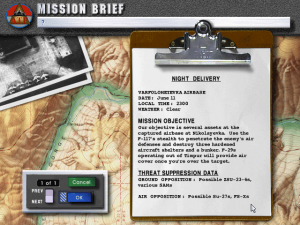 After the briefing screens, you come to the mission map. Use the Show Menu to display all available information. Examine it in detail and decide which areas are dangerous to fly through. You can add, delete or move waypoints to avoid these areas. Most missions have one basically unopposed route to the target; threats are normally placed on three sides. This may or may not be obvious on the map. Sometimes, only trial, error and careful radar scanning will find the easy way in. It’s best to leave the target waypoint in place so you can find the objective easily. You’ll probably want to edit the other waypoints as well.
After the briefing screens, you come to the mission map. Use the Show Menu to display all available information. Examine it in detail and decide which areas are dangerous to fly through. You can add, delete or move waypoints to avoid these areas. Most missions have one basically unopposed route to the target; threats are normally placed on three sides. This may or may not be obvious on the map. Sometimes, only trial, error and careful radar scanning will find the easy way in. It’s best to leave the target waypoint in place so you can find the objective easily. You’ll probably want to edit the other waypoints as well.
Click on the waypoint and the settings appear in the Object Details panel. You can alter any or all of them. The manual gives little information about the settings; it’s hard to decide which are best for each mission. The only sure thing is that the default settings will lead you into trouble; it’s designed that way.
A Few Points on Waypoints
Your first choice is naming the waypoint. This has nothing to do with mission success, so either skip it or change it to something short and simple.
Next is the Formation block. This one is important; the choices are line astern, echelon and line abreast. Line astern is of no particular benefit and the trailing plane is pretty much hung out to dry. Use this only for parade fly-bys. Echelon is just for looks; save it for sightseeing. Line abreast puts the power up front; it’s a good attack formation for both air-to-air and air-to-mud. This is the formation of choice.
Spacing is also important. In the air-to-air mode, use far spacing. It gives your flight the widest radar scan of the sky and has room for maneuvering. Tight spacing is best for ground attack; it keeps your wingman in close and in formation. This prevents him from straying unwittingly over AAA or SAM sites.
Your next decision concerns Stacking, with high, low and level choices. Use level stack for bombing missions. If your wingman stacks down on a low level mission, you may clear the terrain but he will pop up to avoid mixing the aluminum with the dirt. When he pops, he may be seen on radar. If you stack him high during low level flights, you again make him a better target for enemy ground forces. On high altitude air to air missions, high or low stacks can be used. Generally, you want to mirror the bad guys’ formation. Enemy pilots will usually attack with a high/low split or try to box you in with a horizontal split. Stacking high makes it easier to keep a visual on your wingman, and works well in the air-to-air situations.
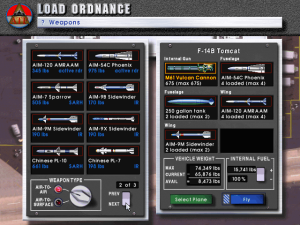 The Control option defines your wingman’s ability to initiate action. Loose control allows him to leave the formation to attack a detected enemy or break for an inbound missile. Once out of formation, he is out of your control until you instruct him to disengage. Count on him being off on his own and out of the fight when you really need him! Medium control keeps him in formation unless he breaks for a missile. This is generally a good choice when the mission is an air-to-air furball. He will engage targets at your direction and then be free to maneuver.
The Control option defines your wingman’s ability to initiate action. Loose control allows him to leave the formation to attack a detected enemy or break for an inbound missile. Once out of formation, he is out of your control until you instruct him to disengage. Count on him being off on his own and out of the fight when you really need him! Medium control keeps him in formation unless he breaks for a missile. This is generally a good choice when the mission is an air-to-air furball. He will engage targets at your direction and then be free to maneuver.
Tight control is usually best. It keeps the wingman in formation no matter what happens. When specific targets are critical to the mission objective in either the ground attack or air-to-air mode, you can direct him to engage your targeted object. This effectively gives you more weaponry, because you are using his ordnance as well as your own.
The ability to set Speed and Altitude comes next. The default settings generally give you maximum cruise efficiency at the set altitude. The autopilot will use this speed and altitude to go to this waypoint. If you fly manually, these settings have no effect. Still, they are necessary because you’ll be using the autopilot to lessen your workload during the mission. Before you set speed and altitude, ask yourself three questions: What’s the threat?, What’s the target?, and How much gas do I have? Adjust the settings accordingly.
 If the threat is ground based (AAA or SAM) you need to fly below the radar or above the effective range. Below the radar means as low as possible. The autopilot will accept 1000 feet but you can manually fly lower to lessen the chances of detection. Fly down in the weeds to avoid SAM lock-ons. AAA is usually ineffective if you’re above 6000 feet. For airborne threats, mission plan to fly above most SAM ranges (in the low 30’s). This will give you some immunity from SAMs while dealing with other threats. Fly through threat areas at a high speed to lessen your exposure time.
If the threat is ground based (AAA or SAM) you need to fly below the radar or above the effective range. Below the radar means as low as possible. The autopilot will accept 1000 feet but you can manually fly lower to lessen the chances of detection. Fly down in the weeds to avoid SAM lock-ons. AAA is usually ineffective if you’re above 6000 feet. For airborne threats, mission plan to fly above most SAM ranges (in the low 30’s). This will give you some immunity from SAMs while dealing with other threats. Fly through threat areas at a high speed to lessen your exposure time.
Target type will be a consideration also. At a ground attack waypoint, you need to go down and slow down. You won’t hit much from 30,000 feet or at 450 knots. With iron bombs and stand off weapons, attack from 15000 feet or less and in the 300 knot range. If you’ve ingressed to the target hugging the terrain, slow to the 300 knot range and pop up a few thousand feet for a better view as you reach the target. Unload the weapons and exit as fast as possible, as low as possible. In the high altitude air-to-air mode, start with the speed around 500 knots and in the low 30’s for waypoint planning purposes.
All of this high/low, fast/slow planning must be tempered by the amount of gas you have. Check total mission flying time at the last waypoint before you start altering the mission. Check whether you will need an external fuel tank. Other possibilities include creating a shorter route or using a more fuel efficient cruise speed. If the mission is short, like capping your airfield, reduce the amount of gas for better maneuverability.
The Assignment section is next and normally no changes are needed. The default settings keep the focus on the mission objectives. Enemy fighters, SAMs and AAA are the only things that will keep you from doing the job. Altering the waypoints takes a little time, but increases your chances of a successful mission. Avoid SAMs and AAA using altitude tactics and don’t engage them if not absolutely necessary. The same goes for enemy aircraft. If you tangle unnecessarily, you waste armaments and fuel. Look for a way to bypass patrols, especially if they are superior aircraft. Good luck.






you have a great blog here! would you like to make some invite posts on my blog?
Great beat ! I would like to apprentice while you amend your website, how could i subscribe for a blog website? The account helped me a acceptable deal. I had been a little bit acquainted of this your broadcast offered bright clear concept
As soon as I detected this website I went on reddit to share some of the love with them.
Having read this I thought it was very informative. I appreciate you taking the time and effort to put this article together. I once again find myself spending way to much time both reading and commenting. But so what, it was still worth it!
I think this is among the most important information for me. And i’m glad reading your article. But want to remark on some general things, The site style is perfect, the articles is really excellent : D. Good job, cheers
Have you ever thought about adding a little bit more than just your articles? I mean, what you say is valuable and everything. Nevertheless imagine if you added some great graphics or videos to give your posts more, “pop”! Your content is excellent but with images and videos, this site could certainly be one of the most beneficial in its field. Fantastic blog!
Sweet internet site, super design, real clean and employ friendly.
My partner and I stumbled over here different web page and thought I may as well check things out. I like what I see so now i’m following you. Look forward to going over your web page repeatedly.
Good info. Lucky me I reach on your website by accident, I bookmarked it.
I do enjoy the manner in which you have framed this specific problem and it does indeed give me a lot of fodder for thought. Nonetheless, from everything that I have experienced, I really hope as the actual feedback stack on that people keep on point and in no way embark on a soap box associated with the news of the day. Yet, thank you for this fantastic point and while I do not really go along with this in totality, I respect the viewpoint.
You made some good points there. I did a search on the issue and found most persons will go along with with your site.
Perfect piece of work you have done, this website is really cool with wonderful information.
I wanted to draft you that bit of observation to give thanks again just for the lovely guidelines you have shown on this website. This has been certainly remarkably open-handed with people like you to grant extensively what exactly a few people would’ve advertised as an ebook to make some bucks for their own end, certainly considering that you could possibly have done it if you ever considered necessary. These things likewise served to become a fantastic way to be aware that the rest have a similar passion like my personal own to know way more concerning this issue. I’m certain there are several more pleasant times up front for people who look into your blog.
I’ll immediately grab your rss feed as I can’t find your e-mail subscription link or newsletter service. Do you’ve any? Please let me know in order that I could subscribe. Thanks.
There may be noticeably a bundle to know about this. I assume you made sure nice factors in features also.
This is the precise weblog for anybody who desires to find out about this topic. You understand so much its virtually onerous to argue with you (not that I actually would need…HaHa). You undoubtedly put a brand new spin on a subject thats been written about for years. Great stuff, just great!
Excellent post. I was checking constantly this blog and I am impressed! Very useful information specifically the last part 🙂 I care for such info a lot. I was looking for this certain information for a long time. Thank you and best of luck.
An interesting discussion is worth comment. I think that you should write more on this topic, it might not be a taboo subject but generally people are not enough to speak on such topics. To the next. Cheers
I have learn several just right stuff here. Definitely worth bookmarking for revisiting. I surprise how so much attempt you put to make any such great informative web site.
Great post however I was wanting to know if you could write a litte more on this subject? I’d be very thankful if you could elaborate a little bit more. Many thanks!
I’ve been absent for some time, but now I remember why I used to love this blog. Thanks, I will try and check back more frequently. How frequently you update your web site?
An interesting discussion is worth comment. I think that you should write more on this topic, it might not be a taboo subject but generally people are not enough to speak on such topics. To the next. Cheers
I have been browsing online more than three hours these days, but I by no means found any interesting article like yours. It’s beautiful worth enough for me. In my opinion, if all site owners and bloggers made excellent content as you probably did, the internet will likely be a lot more useful than ever before. “Wherever they burn books, they will also, in the end, burn people.” by Heinrich Heine.
Some really howling work on behalf of the owner of this website , utterly outstanding subject matter.
Hi! This is my first comment here so I just wanted to give a quick shout out and say I really enjoy reading through your posts. Can you recommend any other blogs/websites/forums that cover the same topics? Thanks a lot!
Hey There. I found your blog using msn. This is an extremely well written article. I will make sure to bookmark it and come back to read more of your useful information. Thanks for the post. I will certainly return.
Your house is valueble for me. Thanks!…
you’ve gotten an amazing blog here! would you prefer to make some invite posts on my weblog?
I have not checked in here for a while as I thought it was getting boring, but the last few posts are great quality so I guess I’ll add you back to my daily bloglist. You deserve it my friend 🙂
Throughout this great pattern of things you receive a B- with regard to hard work. Where exactly you actually lost everybody ended up being on your details. As it is said, details make or break the argument.. And that could not be more correct at this point. Having said that, allow me tell you precisely what did give good results. The writing is certainly quite powerful which is most likely why I am taking an effort in order to opine. I do not really make it a regular habit of doing that. 2nd, whilst I can easily notice the leaps in logic you come up with, I am not certain of how you seem to unite your points which inturn produce your final result. For the moment I will yield to your point but trust in the foreseeable future you connect the facts much better.
I like this web blog so much, bookmarked. “I don’t care what is written about me so long as it isn’t true.” by Dorothy Parker.
But a smiling visitor here to share the love (:, btw great design.
What’s Happening i’m new to this, I stumbled upon this I have found It absolutely helpful and it has helped me out loads. I hope to contribute & aid other users like its helped me. Great job.
Wow, marvelous weblog layout! How lengthy have you been running a blog for? you made blogging glance easy. The whole look of your website is wonderful, let alone the content!
This really answered my drawback, thanks!
I have been browsing on-line more than three hours lately, yet I never discovered any fascinating article like yours. It is beautiful value enough for me. In my opinion, if all website owners and bloggers made good content material as you did, the internet will probably be a lot more helpful than ever before. “When there is a lack of honor in government, the morals of the whole people are poisoned.” by Herbert Clark Hoover.
Perfect work you have done, this website is really cool with wonderful information.
Great V I should definitely pronounce, impressed with your site. I had no trouble navigating through all tabs and related information ended up being truly simple to do to access. I recently found what I hoped for before you know it in the least. Quite unusual. Is likely to appreciate it for those who add forums or anything, website theme . a tones way for your customer to communicate. Excellent task..
Hello my friend! I wish to say that this post is awesome, great written and come with approximately all important infos. I would like to peer extra posts like this .
he blog was how do i say it… relevant, finally something that helped me. Thanks
I¦ve been exploring for a little bit for any high-quality articles or weblog posts on this kind of house . Exploring in Yahoo I ultimately stumbled upon this site. Studying this info So i¦m satisfied to exhibit that I’ve a very just right uncanny feeling I came upon just what I needed. I such a lot undoubtedly will make sure to do not fail to remember this website and provides it a glance regularly.
Everything is very open and very clear explanation of issues. was truly information. Your website is very useful. Thanks for sharing.
Almost all of the things you claim happens to be astonishingly appropriate and it makes me wonder the reason why I hadn’t looked at this with this light before. This article truly did switch the light on for me personally as far as this particular issue goes. But at this time there is one position I am not necessarily too comfortable with so while I try to reconcile that with the central idea of the point, allow me observe exactly what all the rest of the visitors have to point out.Nicely done.
I appreciate, cause I found exactly what I was looking for. You have ended my four day long hunt! God Bless you man. Have a great day. Bye
Regards for helping out, superb info. “Riches cover a multitude of woes.” by Menander.
Excellent post. I used to be checking constantly this blog and I’m impressed! Extremely helpful information specially the ultimate phase 🙂 I deal with such information a lot. I was seeking this particular info for a long time. Thanks and best of luck.
Would you be eager about exchanging hyperlinks?
That is the best blog for anyone who needs to seek out out about this topic. You realize so much its virtually onerous to argue with you (not that I really would need…HaHa). You definitely put a new spin on a topic thats been written about for years. Nice stuff, just nice!
I truly appreciate this post. I’ve been looking everywhere for this! Thank goodness I found it on Bing. You’ve made my day! Thank you again
hello!,I like your writing so much! share we communicate more about your post on AOL? I need an expert on this area to solve my problem. Maybe that’s you! Looking forward to see you.
Good web site! I really love how it is easy on my eyes and the data are well written. I’m wondering how I could be notified when a new post has been made. I have subscribed to your feed which must do the trick! Have a nice day!
Those are yours alright! . We at least need to get these people stealing images to start blogging! They probably just did a image search and grabbed them. They look good though!
Do you have a spam issue on this blog; I also am a blogger, and I was curious about your situation; many of us have created some nice methods and we are looking to exchange strategies with other folks, please shoot me an email if interested.
I have recently started a blog, the info you provide on this website has helped me greatly. Thanks for all of your time & work.
I¦ve learn a few just right stuff here. Certainly worth bookmarking for revisiting. I surprise how so much attempt you put to create such a excellent informative web site.
Hi! I know this is kind of off topic but I was wondering which blog platform are you using for this site? I’m getting fed up of WordPress because I’ve had issues with hackers and I’m looking at alternatives for another platform. I would be fantastic if you could point me in the direction of a good platform.
Thank you for another informative site. Where else could I get that type of info written in such a perfect way? I have a project that I’m just now working on, and I have been on the look out for such info.
Perfectly pent subject material, thanks for information .
Nice post. I was checking constantly this blog and I’m impressed! Extremely helpful info specifically the last part 🙂 I care for such information much. I was looking for this certain info for a long time. Thank you and best of luck.
Spot on with this write-up, I truly suppose this website needs far more consideration. I’ll in all probability be again to read way more, thanks for that info.
That is really interesting, You’re an excessively skilled blogger. I have joined your feed and stay up for seeking extra of your magnificent post. Also, I have shared your website in my social networks!
What i do not understood is in fact how you’re no longer really a lot more neatly-liked than you may be right now. You are very intelligent. You recognize therefore considerably in the case of this topic, made me for my part consider it from numerous varied angles. Its like women and men aren’t interested until it is one thing to accomplish with Lady gaga! Your individual stuffs nice. Always take care of it up!
Good ?V I should definitely pronounce, impressed with your site. I had no trouble navigating through all tabs as well as related information ended up being truly easy to do to access. I recently found what I hoped for before you know it at all. Quite unusual. Is likely to appreciate it for those who add forums or anything, web site theme . a tones way for your customer to communicate. Nice task..
I have to show my thanks to this writer just for rescuing me from this particular instance. Right after checking through the world-wide-web and meeting notions which were not powerful, I thought my life was done. Living without the presence of strategies to the issues you have solved by means of your good review is a critical case, as well as the kind which may have in a wrong way affected my entire career if I had not come across your web blog. Your own personal skills and kindness in controlling the whole lot was tremendous. I don’t know what I would have done if I hadn’t come across such a stuff like this. I’m able to at this moment look ahead to my future. Thanks for your time very much for this high quality and result oriented guide. I won’t hesitate to suggest your blog to anybody who requires assistance on this situation.
Hey there are using WordPress for your blog platform? I’m new to the blog world but I’m trying to get started and set up my own. Do you require any html coding knowledge to make your own blog? Any help would be greatly appreciated!
I am glad to be one of many visitors on this outstanding internet site (:, appreciate it for posting.
Some really nice and utilitarian information on this internet site, also I believe the style and design holds excellent features.
Today, I went to the beachfront with my children. I found a sea shell and gave it to my 4 year old daughter and said “You can hear the ocean if you put this to your ear.” She placed the shell to her ear and screamed. There was a hermit crab inside and it pinched her ear. She never wants to go back! LoL I know this is entirely off topic but I had to tell someone!
Merely wanna input on few general things, The website pattern is perfect, the written content is really good. “Believe those who are seeking the truth. Doubt those who find it.” by Andre Gide.
I don’t unremarkably comment but I gotta admit regards for the post on this perfect one : D.
Great write-up, I am regular visitor of one¦s blog, maintain up the excellent operate, and It’s going to be a regular visitor for a long time.
I needed to put you the bit of observation to help say thanks a lot the moment again for all the fantastic tips you’ve discussed on this website. This is certainly unbelievably generous with people like you to make unhampered what exactly most of us could have made available as an electronic book to help make some profit for their own end, even more so now that you could possibly have done it if you ever desired. Those strategies as well acted to become good way to understand that other people online have a similar dreams just as mine to grasp a whole lot more pertaining to this matter. Certainly there are many more pleasurable occasions up front for those who see your blog post.
You are a very smart person!
Good V I should definitely pronounce, impressed with your web site. I had no trouble navigating through all the tabs as well as related information ended up being truly simple to do to access. I recently found what I hoped for before you know it in the least. Quite unusual. Is likely to appreciate it for those who add forums or something, website theme . a tones way for your client to communicate. Excellent task..
Thanks , I have just been searching for info approximately this subject for a long time and yours is the best I’ve discovered so far. However, what concerning the bottom line? Are you sure about the supply?
Great work! This is the kind of information that are supposed to be shared around the web. Shame on Google for not positioning this submit higher! Come on over and seek advice from my website . Thank you =)
You are a very smart person!
I’ve been exploring for a little for any high quality articles or blog posts on this kind of area . Exploring in Yahoo I at last stumbled upon this site. Reading this information So i’m happy to convey that I’ve an incredibly good uncanny feeling I discovered just what I needed. I most certainly will make sure to don’t forget this site and give it a glance on a constant basis.
I am happy that I found this website, precisely the right info that I was looking for! .
Hi there! Do you use Twitter? I’d like to follow you if that would be ok. I’m absolutely enjoying your blog and look forward to new posts.
Can I just say what a relief to seek out someone who actually knows what theyre speaking about on the internet. You definitely know methods to carry a problem to mild and make it important. Extra people need to learn this and perceive this aspect of the story. I cant consider youre not more common because you definitely have the gift.
Hey there! Do you use Twitter? I’d like to follow you if that would be ok. I’m definitely enjoying your blog and look forward to new updates.
Hello my friend! I wish to say that this post is amazing, great written and include approximately all significant infos. I would like to peer extra posts like this .
I like what you guys are up too. Such smart work and reporting! Keep up the excellent works guys I’ve incorporated you guys to my blogroll. I think it’ll improve the value of my web site 🙂
I’m not sure where you are getting your information, however great topic. I must spend some time learning more or understanding more. Thank you for fantastic information I used to be looking for this information for my mission.
I like what you guys are up too. Such clever work and reporting! Keep up the superb works guys I’ve incorporated you guys to my blogroll. I think it will improve the value of my site :).
Very interesting topic, regards for putting up.
You have brought up a very great points, regards for the post.
I am glad to be a visitor of this unadulterated website! , regards for this rare info ! .
After all, what a great site and informative posts, I will upload inbound link – bookmark this web site? Regards, Reader.
I was looking through some of your articles on this site and I believe this internet site is very informative ! Keep on posting.
Your place is valueble for me. Thanks!…
Thank you for any other informative site. Where else may I am getting that kind of info written in such a perfect manner? I have a undertaking that I am just now working on, and I have been at the look out for such information.
I take pleasure in, lead to I discovered just what I used to be looking for. You’ve ended my four day long hunt! God Bless you man. Have a nice day. Bye
Nice post. I learn something more challenging on different blogs everyday. It will always be stimulating to read content from other writers and practice a little something from their store. I’d prefer to use some with the content on my blog whether you don’t mind. Natually I’ll give you a link on your web blog. Thanks for sharing.
Awesome blog! Do you have any tips and hints for aspiring writers? I’m hoping to start my own website soon but I’m a little lost on everything. Would you propose starting with a free platform like WordPress or go for a paid option? There are so many options out there that I’m totally confused .. Any tips? Kudos!
I love it when people come together and share opinions, great blog, keep it up.
F*ckin’ tremendous things here. I am very happy to see your article. Thank you a lot and i’m looking ahead to touch you. Will you kindly drop me a e-mail?
magnificent issues altogether, you just gained a logo new reader. What may you suggest in regards to your post that you simply made some days ago? Any sure?
Hi there, I found your website via Google while looking for a related topic, your website came up, it looks great. I have bookmarked it in my google bookmarks.
Nice blog here! Also your website loads up very fast! What web host are you using? Can I get your affiliate link to your host? I wish my website loaded up as quickly as yours lol
Great – I should certainly pronounce, impressed with your web site. I had no trouble navigating through all the tabs and related info ended up being truly simple to do to access. I recently found what I hoped for before you know it in the least. Reasonably unusual. Is likely to appreciate it for those who add forums or something, website theme . a tones way for your customer to communicate. Excellent task.
We are a group of volunteers and starting a new scheme in our community. Your website offered us with valuable information to work on. You’ve done a formidable job and our entire community will be thankful to you.
Very interesting subject, thanks for posting.
Its like you read my mind! You appear to understand so much approximately this, like you wrote the book in it or something. I think that you simply could do with a few to drive the message house a bit, however instead of that, this is magnificent blog. A great read. I’ll certainly be back.
Thanx for the effort, keep up the good work Great work, I am going to start a small Blog Engine course work using your site I hope you enjoy blogging with the popular BlogEngine.net.Thethoughts you express are really awesome. Hope you will right some more posts.
Hello my family member! I want to say that this post is amazing, nice written and come with almost all significant infos. I’d like to peer more posts like this.
What i do not understood is if truth be told how you are no longer actually much more neatly-favored than you may be right now. You are so intelligent. You realize therefore considerably on the subject of this topic, made me individually believe it from numerous varied angles. Its like women and men don’t seem to be involved except it’s one thing to accomplish with Woman gaga! Your personal stuffs outstanding. At all times care for it up!
I was wondering if you ever thought of changing the structure of your website? Its very well written; I love what youve got to say. But maybe you could a little more in the way of content so people could connect with it better. Youve got an awful lot of text for only having one or 2 images. Maybe you could space it out better?
This really answered my problem, thank you!
great post, very informative. I wonder why the other specialists of this sector don’t notice this. You should continue your writing. I am sure, you’ve a great readers’ base already!
I’ve recently started a site, the info you provide on this site has helped me tremendously. Thanks for all of your time & work.
What i do not realize is in fact how you are not actually a lot more smartly-favored than you may be now. You’re so intelligent. You understand thus significantly in terms of this subject, produced me in my opinion imagine it from so many various angles. Its like women and men aren’t interested except it is something to accomplish with Girl gaga! Your own stuffs great. At all times maintain it up!
You are my aspiration, I possess few blogs and infrequently run out from to brand : (.
I must convey my love for your kind-heartedness for women who really need assistance with this particular situation. Your personal commitment to getting the solution all through had become astonishingly advantageous and have continuously permitted women just like me to achieve their ambitions. Your entire invaluable suggestions entails a whole lot to me and especially to my peers. Many thanks; from everyone of us.
Hi there, I found your blog via Google while searching for a related topic, your web site came up, it looks great. I’ve bookmarked it in my google bookmarks.
Fantastic website. A lot of useful information here. I am sending it to a few pals ans additionally sharing in delicious. And certainly, thanks for your sweat!
It’s truly a great and helpful piece of information. I am satisfied that you simply shared this useful info with us. Please keep us informed like this. Thanks for sharing.
Generally I do not learn article on blogs, but I would like to say that this write-up very forced me to take a look at and do it! Your writing style has been amazed me. Thank you, very nice post.
Does your blog have a contact page? I’m having a tough time locating it but, I’d like to shoot you an email. I’ve got some suggestions for your blog you might be interested in hearing. Either way, great blog and I look forward to seeing it improve over time.
I like what you guys are up too. Such smart work and reporting! Keep up the superb works guys I have incorporated you guys to my blogroll. I think it’ll improve the value of my web site :).
hello there and thank you for your info – I have definitely picked up anything new from right here. I did however expertise several technical points using this website, since I experienced to reload the site lots of times previous to I could get it to load correctly. I had been wondering if your hosting is OK? Not that I’m complaining, but slow loading instances times will very frequently affect your placement in google and could damage your quality score if advertising and marketing with Adwords. Well I’m adding this RSS to my e-mail and can look out for much more of your respective interesting content. Make sure you update this again soon..
I conceive you have noted some very interesting details, appreciate it for the post.
Hello, i read your blog occasionally and i own a similar one and i was just curious if you get a lot of spam remarks? If so how do you prevent it, any plugin or anything you can suggest? I get so much lately it’s driving me mad so any help is very much appreciated.
Magnificent beat ! I would like to apprentice while you amend your website, how can i subscribe for a blog site? The account helped me a acceptable deal. I had been a little bit acquainted of this your broadcast offered bright clear concept
You have brought up a very wonderful points, thankyou for the post.
Hey there! I’m at work surfing around your blog from my new iphone 4! Just wanted to say I love reading through your blog and look forward to all your posts! Carry on the outstanding work!
This site is known as a stroll-by way of for all the information you wanted about this and didn’t know who to ask. Glimpse here, and also you’ll positively uncover it.
Hello there! This is my 1st comment here so I just wanted to give a quick shout out and tell you I truly enjoy reading through your articles. Can you recommend any other blogs/websites/forums that cover the same topics? Thank you!
I each and every time employed to read article
in news papers the good news is because i am a person of internet thus from now I am
using net for posts, due to web.
Also visit my blog – DebroahNHenk
Lovely just what I was looking for.Thanks to the author for taking his clock time on this one.
Its such as you read my thoughts! You appear to know a lot approximately this, like you wrote the guide in it or something. I think that you simply can do with a few percent to force the message home a little bit, but other than that, this is excellent blog. A fantastic read. I’ll definitely be back.
Great website! I am loving it!! Will be back later to read some more. I am bookmarking your feeds also
It is actually a great and useful piece of information. I am satisfied that you shared this helpful information with us. Please keep us informed like this. Thanks for sharing.
I as well think thence, perfectly pent post! .
I just could not depart your website before suggesting that I extremely enjoyed the standard information a person provide for your visitors? Is gonna be back often to check up on new posts
It¦s actually a great and useful piece of information. I am glad that you just shared this useful info with us. Please keep us up to date like this. Thank you for sharing.
excellent post, very informative. I wonder why the other experts of this sector do not notice this. You should continue your writing. I am confident, you’ve a huge readers’ base already!
I like this web site because so much utile stuff on here : D.
Thank you for another excellent article. Where else could anyone get that kind of info in such an ideal way of writing? I have a presentation next week, and I am on the look for such info.
Great remarkable issues here. I am very satisfied to look your article. Thank you so much and i’m having a look ahead to touch you. Will you please drop me a e-mail?
obviously like your website however you have to take a look at the spelling on several of your posts. A number of them are rife with spelling issues and I to find it very troublesome to inform the truth however I will certainly come back again.
Howdy! I know this is somewhat off topic but I was wondering if you knew where I could locate a captcha plugin for my comment form? I’m using the same blog platform as yours and I’m having trouble finding one? Thanks a lot!
An impressive share, I just given this onto a colleague who was doing a little analysis on this. And he in fact bought me breakfast because I found it for him.. smile. So let me reword that: Thnx for the treat! But yeah Thnkx for spending the time to discuss this, I feel strongly about it and love reading more on this topic. If possible, as you become expertise, would you mind updating your blog with more details? It is highly helpful for me. Big thumb up for this blog post!
You are my aspiration, I own few web logs and infrequently run out from post :). “Follow your inclinations with due regard to the policeman round the corner.” by W. Somerset Maugham.
It¦s really a nice and helpful piece of information. I am satisfied that you shared this helpful info with us. Please keep us informed like this. Thank you for sharing.
With everything that seems to be developing inside this subject material, a significant percentage of perspectives are quite stimulating. However, I beg your pardon, because I do not give credence to your whole idea, all be it refreshing none the less. It would seem to everyone that your comments are generally not completely validated and in fact you are generally your self not really wholly certain of the argument. In any event I did appreciate reading it.
Real clean website , thanks for this post.
When I initially commented I clicked the “Notify me when new comments are added” checkbox and now each time a comment is added I get several emails with the same comment. Is there any way you can remove me from that service? Thanks a lot!
I have learn some excellent stuff here. Definitely value bookmarking for revisiting. I wonder how so much attempt you place to make this type of wonderful informative website.
Your home is valueble for me. Thanks!…
Hi! I could have sworn I’ve been to this site before but after reading through some of the post I realized it’s new to me. Anyways, I’m definitely happy I found it and I’ll be book-marking and checking back often!
Very well written information. It will be beneficial to anybody who employess it, including me. Keep doing what you are doing – for sure i will check out more posts.
I think you have mentioned some very interesting points, thanks for the post.
You have noted very interesting details! ps nice web site. “To grow mature is to separate more distinctly, to connect more closely.” by Hugo Von Hofmannsthal.
Hello my loved one! I wish to say that this article is awesome, nice written and come with approximately all important infos. I?¦d like to peer more posts like this .
Real nice pattern and excellent content material, absolutely nothing else we require : D.
Keep working ,remarkable job!
I am always looking online for articles that can benefit me. Thank you!
You actually make it seem really easy with your presentation but I in finding this topic to be really something which I believe I might never understand. It sort of feels too complex and extremely extensive for me. I’m having a look forward to your subsequent publish, I¦ll try to get the grasp of it!
Of course, what a splendid blog and revealing posts, I surely will bookmark your website.All the Best!
You should take part in a contest for top-of-the-line blogs on the web. I’ll suggest this website!
I discovered your blog site on google and check a few of your early posts. Continue to keep up the very good operate. I just additional up your RSS feed to my MSN News Reader. Seeking forward to reading more from you later on!…
This design is wicked! You definitely know how to keep a reader entertained. Between your wit and your videos, I was almost moved to start my own blog (well, almost…HaHa!) Wonderful job. I really enjoyed what you had to say, and more than that, how you presented it. Too cool!
Great tremendous things here. I?¦m very happy to see your post. Thank you so much and i’m taking a look ahead to contact you. Will you please drop me a mail?
I conceive other website proprietors should take this site as an example , very clean and fantastic user genial pattern.
Its like you read my mind! You seem to know so much about this, like you wrote the book in it or something. I think that you could do with a few pics to drive the message home a bit, but instead of that, this is wonderful blog. A fantastic read. I will definitely be back.
Simply want to say your article is as amazing. The clarity in your post is simply great and i can assume you’re an expert on this subject. Fine with your permission let me to grab your feed to keep updated with forthcoming post. Thanks a million and please carry on the gratifying work.
Hi , I do believe this is an excellent blog. I stumbled upon it on Yahoo , i will come back once again. Money and freedom is the best way to change, may you be rich and help other people.
I appreciate your work, thanks for all the informative articles.
Howdy this is kinda of off topic but I was wondering if blogs use WYSIWYG editors or if you have to manually code with HTML. I’m starting a blog soon but have no coding experience so I wanted to get guidance from someone with experience. Any help would be greatly appreciated!
I have been browsing online greater than three hours nowadays, but I never found any interesting article like yours. It’s lovely worth enough for me. In my view, if all webmasters and bloggers made just right content as you probably did, the net can be a lot more useful than ever before. “We are not retreating – we are advancing in another Direction.” by Douglas MacArthur.
Woah! I’m really enjoying the template/theme of this blog. It’s simple, yet effective. A lot of times it’s tough to get that “perfect balance” between user friendliness and appearance. I must say you have done a superb job with this. Additionally, the blog loads very fast for me on Opera. Excellent Blog!
Thanks a bunch for sharing this with all of us you really know what you are talking about! Bookmarked. Please also visit my web site =). We could have a link exchange contract between us!
Thank you for sharing with us, I believe this website truly stands out : D.
I do trust all of the ideas you have introduced for your post. They are really convincing and can certainly work. Nonetheless, the posts are very brief for novices. May you please lengthen them a little from next time? Thank you for the post.
Right now it seems like Drupal is the best blogging platform available right now. (from what I’ve read) Is that what you are using on your blog?
You are a very intelligent person!
I’m really loving the theme/design of your site. Do you ever run into any internet browser compatibility issues? A few of my blog visitors have complained about my site not working correctly in Explorer but looks great in Opera. Do you have any solutions to help fix this problem?
Thanks a bunch for sharing this with all of us you really realize what you are speaking approximately! Bookmarked. Kindly also consult with my site =). We could have a hyperlink change arrangement between us!
Great post. I am facing a couple of these problems.
You have mentioned very interesting details ! ps decent website .
excellent points altogether, you simply gained a new reader. What might you recommend in regards to your put up that you just made a few days ago? Any certain?
You got a very wonderful website, Gladiola I discovered it through yahoo.
As I site possessor I believe the content matter here is rattling wonderful , appreciate it for your hard work. You should keep it up forever! Best of luck.
I really like what you guys are up too. This sort of clever work and coverage! Keep up the amazing works guys I’ve you guys to my blogroll.
Its superb as your other articles : D, regards for posting. “Age is a function of mind over matter if you don’t mind, it doesn’t matter.” by Leroy Robert Satchel Paige.
I have been examinating out some of your posts and i can claim pretty nice stuff. I will make sure to bookmark your site.
Good day very cool website!! Guy .. Beautiful .. Wonderful .. I will bookmark your blog and take the feeds alsoKI’m happy to search out a lot of useful information here in the put up, we’d like work out extra strategies on this regard, thank you for sharing. . . . . .
I have recently started a blog, the info you offer on this site has helped me tremendously. Thank you for all of your time & work. “Cultivation to the mind is as necessary as food to the body.” by Marcus Tullius Cicero.
It’s hard to find knowledgeable people on this topic, but you sound like you know what you’re talking about! Thanks
Wonderful site. Plenty of helpful information here. I am sending it to several buddies ans also sharing in delicious. And of course, thank you to your sweat!
You should take part in a contest for one of the best blogs on the web. I will recommend this site!
Hello my loved one! I want to say that this post is amazing, nice written and come with approximately all significant infos. I’d like to see extra posts like this.
I am forever thought about this, thanks for posting.
Thanks a lot for sharing this with all of us you really know what you’re talking about! Bookmarked. Kindly also visit my site =). We could have a link exchange contract between us!
I really thankful to find this website on bing, just what I was searching for : D besides saved to favorites.
This is very interesting, You’re a very skilled blogger. I’ve joined your rss feed and look forward to seeking more of your fantastic post. Also, I have shared your website in my social networks!
Superb blog! Do you have any helpful hints for aspiring writers? I’m hoping to start my own website soon but I’m a little lost on everything. Would you recommend starting with a free platform like WordPress or go for a paid option? There are so many choices out there that I’m totally confused .. Any ideas? Cheers!
Thank you for the good writeup. It in fact was a amusement account it. Look advanced to more added agreeable from you! By the way, how can we communicate?
Unquestionably consider that that you stated. Your favorite justification appeared to be at the internet the easiest factor to take note of. I say to you, I certainly get annoyed whilst other folks think about concerns that they plainly do not recognise about. You managed to hit the nail upon the top as neatly as defined out the entire thing without having side-effects , people can take a signal. Will likely be again to get more. Thanks
We are a group of volunteers and starting a new scheme in our community. Your web site offered us with valuable information to work on. You have done an impressive job and our entire community will be thankful to you.
Hi, Neat post. There’s a problem together with your website in internet explorer, could test this?K IE still is the market leader and a good section of folks will pass over your fantastic writing because of this problem.
Fascinating blog! Is your theme custom made or did you download it from somewhere? A theme like yours with a few simple adjustements would really make my blog shine. Please let me know where you got your design. Thanks
I don’t commonly comment but I gotta state thankyou for the post on this perfect one : D.
I like what you guys are up too. Such smart work and reporting! Carry on the excellent works guys I have incorporated you guys to my blogroll. I think it’ll improve the value of my website 🙂
When I originally commented I clicked the “Notify me when new comments are added” checkbox and now each time a comment is added I get four e-mails with the same comment. Is there any way you can remove people from that service? Thanks a lot!
This really answered my problem, thank you!
Hi there, i read your blog from time to time and i own a similar one and i was just curious if you get a lot of spam feedback? If so how do you reduce it, any plugin or anything you can suggest? I get so much lately it’s driving me mad so any help is very much appreciated.
Keep working ,terrific job!
I conceive you have noted some very interesting points, regards for the post.
It’s laborious to search out educated people on this topic, however you sound like you realize what you’re speaking about! Thanks
hey there and thank you to your info – I have definitely picked up anything new from right here. I did however expertise some technical issues using this website, as I experienced to reload the web site a lot of occasions previous to I may just get it to load properly. I had been considering in case your hosting is OK? No longer that I’m complaining, but sluggish loading circumstances instances will often affect your placement in google and could damage your quality ranking if advertising and ***********|advertising|advertising|advertising and *********** with Adwords. Anyway I’m adding this RSS to my e-mail and could look out for much extra of your respective fascinating content. Make sure you update this again very soon..
Terrific paintings! This is the type of information that should be shared across the web. Disgrace on Google for not positioning this publish higher! Come on over and talk over with my web site . Thanks =)
Spot on with this write-up, I truly suppose this web site wants rather more consideration. I’ll probably be again to learn far more, thanks for that info.
I absolutely love your blog and find many of your post’s to be just what I’m looking for. Do you offer guest writers to write content in your case? I wouldn’t mind composing a post or elaborating on most of the subjects you write concerning here. Again, awesome web site!
I really like your blog.. very nice colors & theme. Did you create this website yourself or did you hire someone to do it for you? Plz answer back as I’m looking to construct my own blog and would like to know where u got this from. cheers
I’d always want to be update on new articles on this site, bookmarked! .
It is in point of fact a great and helpful piece of info. I?¦m glad that you just shared this helpful information with us. Please stay us up to date like this. Thanks for sharing.
I’d have to examine with you here. Which is not one thing I usually do! I take pleasure in reading a post that may make folks think. Additionally, thanks for permitting me to comment!
Write more, thats all I have to say. Literally, it seems as though you relied on the video to make your point. You obviously know what youre talking about, why waste your intelligence on just posting videos to your site when you could be giving us something enlightening to read?
I too think thence, perfectly pent post! .
I visited a lot of website but I believe this one has got something special in it in it
I got good info from your blog
This web site is really a walk-through for all of the info you wanted about this and didn’t know who to ask. Glimpse here, and you’ll definitely discover it.
Very interesting info !Perfect just what I was looking for! “Fear not that thy life shall come to an end, but rather fear that it shall never have a beginning.” by John Henry Cardinal Newman.
Thanks for another magnificent post. Where else could anyone get that type of information in such an ideal way of writing? I have a presentation next week, and I am on the look for such information.
Wonderful beat ! I would like to apprentice whilst you amend your web site, how can i subscribe for a blog website? The account helped me a applicable deal. I have been a little bit acquainted of this your broadcast provided bright transparent idea
This internet site is my intake, rattling excellent pattern and perfect subject matter.
Very nice info and straight to the point. I am not sure if this is truly the best place to ask but do you folks have any ideea where to employ some professional writers? Thank you 🙂
Way cool, some valid points! I appreciate you making this article available, the rest of the site is also high quality. Have a fun.
Hi! This is my first visit to your blog! We are a collection of volunteers and starting a new initiative in a community in the same niche. Your blog provided us valuable information to work on. You have done a wonderful job!
It’s really a cool and useful piece of information. I’m satisfied that you simply shared this helpful info with us. Please keep us up to date like this. Thank you for sharing.
Some really interesting info , well written and broadly user friendly.
Hello! I know this is somewhat off topic but I was wondering if you knew where I could locate a captcha plugin for my comment form? I’m using the same blog platform as yours and I’m having problems finding one? Thanks a lot!
I’m still learning from you, as I’m trying to achieve my goals. I absolutely liked reading everything that is posted on your site.Keep the information coming. I loved it!
I like this web site very much so much fantastic information.
I’ve been surfing on-line more than 3 hours these days, but I by no means discovered any fascinating article like yours. It is beautiful value sufficient for me. In my opinion, if all website owners and bloggers made just right content as you probably did, the internet will likely be a lot more useful than ever before.
Way cool, some valid points! I appreciate you making this article available, the rest of the site is also high quality. Have a fun.
There is obviously a lot to know about this. I suppose you made some nice points in features also.
I will right away seize your rss feed as I can’t to find your e-mail subscription hyperlink or e-newsletter service. Do you have any? Kindly permit me know in order that I may subscribe. Thanks.
You are a very bright person!
I dugg some of you post as I cogitated they were very useful very helpful
Some really interesting information, well written and generally user genial.
I got good info from your blog
I carry on listening to the news speak about receiving free online grant applications so I have been looking around for the most excellent site to get one. Could you advise me please, where could i find some?
I really appreciate this post. I have been looking all over for this! Thank goodness I found it on Bing. You have made my day! Thx again
I was recommended this web site by my cousin. I am not sure whether this post is written by him as no one else know such detailed about my trouble. You are incredible! Thanks!
I’ve read a few good stuff here. Definitely worth bookmarking for revisiting. I wonder how much effort you put to create such a magnificent informative website.
I love your writing style genuinely enjoying this web site.
You made some decent points there. I looked on the internet for the difficulty and located most people will go together with along with your website.
Great items from you, man. I have have in mind your stuff prior to and you are simply too fantastic. I actually like what you’ve received right here, really like what you’re stating and the best way wherein you are saying it. You make it enjoyable and you continue to care for to keep it smart. I cant wait to read far more from you. This is really a wonderful website.
Hiya, I’m really glad I’ve found this info. Today bloggers publish only about gossips and internet and this is actually irritating. A good blog with interesting content, this is what I need. Thank you for keeping this web site, I will be visiting it. Do you do newsletters? Can not find it.
What¦s Taking place i’m new to this, I stumbled upon this I’ve discovered It positively helpful and it has aided me out loads. I am hoping to contribute & help different customers like its aided me. Good job.
Hi my friend! I want to say that this post is amazing, nice written and include almost all vital infos. I would like to look extra posts like this.
I’m impressed, I have to say. Actually not often do I encounter a weblog that’s both educative and entertaining, and let me let you know, you have got hit the nail on the head. Your thought is excellent; the problem is one thing that not sufficient persons are talking intelligently about. I am very completely satisfied that I stumbled across this in my search for one thing referring to this.
I’m still learning from you, while I’m trying to achieve my goals. I absolutely love reading all that is written on your blog.Keep the tips coming. I enjoyed it!
I got what you intend, regards for putting up.Woh I am thankful to find this website through google.
Hi there! I know this is kinda off topic however , I’d figured I’d ask. Would you be interested in trading links or maybe guest writing a blog article or vice-versa? My site covers a lot of the same topics as yours and I believe we could greatly benefit from each other. If you might be interested feel free to shoot me an e-mail. I look forward to hearing from you! Terrific blog by the way!
I have been browsing on-line more than three hours today, but I never discovered any fascinating article like yours. It¦s lovely value sufficient for me. In my view, if all webmasters and bloggers made good content as you probably did, the net will probably be a lot more helpful than ever before.
The next time I read a blog, I hope that it doesnt disappoint me as much as this one. I mean, I know it was my choice to read, but I actually thought youd have something interesting to say. All I hear is a bunch of whining about something that you could fix if you werent too busy looking for attention.
I am now not sure where you’re getting your information, but good topic. I needs to spend some time studying much more or working out more. Thanks for wonderful info I was searching for this information for my mission.
I simply could not depart your website prior to suggesting that I actually enjoyed the usual info an individual supply for your visitors? Is gonna be back steadily in order to check out new posts.
I have read a few excellent stuff here. Certainly value bookmarking for revisiting. I surprise how a lot attempt you place to make this kind of great informative website.
The other day, while I was at work, my cousin stole my iPad and tested to see if it can survive a forty foot drop, just so she can be a youtube sensation. My iPad is now broken and she has 83 views. I know this is completely off topic but I had to share it with someone!
Great website. Plenty of helpful information here. I am sending it to some pals ans also sharing in delicious. And obviously, thank you for your effort!
As I web-site possessor I believe the content matter here is rattling excellent , appreciate it for your efforts. You should keep it up forever! Best of luck.
I used to be very happy to search out this web-site.I wished to thanks to your time for this excellent read!! I definitely enjoying each little bit of it and I’ve you bookmarked to check out new stuff you weblog post.
What i don’t realize is actually how you’re not actually a lot more neatly-liked than you may be right now. You’re very intelligent. You recognize therefore significantly on the subject of this topic, made me personally imagine it from numerous varied angles. Its like men and women aren’t involved except it is something to do with Lady gaga! Your personal stuffs excellent. At all times maintain it up!
Some genuinely wonderful posts on this internet site, regards for contribution. “The difference between fiction and reality Fiction has to make sense.” by Tom Clancy.
Great ?V I should definitely pronounce, impressed with your web site. I had no trouble navigating through all the tabs and related info ended up being truly simple to do to access. I recently found what I hoped for before you know it in the least. Quite unusual. Is likely to appreciate it for those who add forums or anything, website theme . a tones way for your client to communicate. Excellent task..
Pretty nice post. I just stumbled upon your blog and wanted to say that I have truly enjoyed browsing your blog posts. In any case I’ll be subscribing to your rss feed and I hope you write again soon!
I was just searching for this information for some time. After 6 hours of continuous Googleing, at last I got it in your web site. I wonder what’s the lack of Google strategy that do not rank this kind of informative web sites in top of the list. Normally the top web sites are full of garbage.
I have not checked in here for a while because I thought it was getting boring, but the last several posts are great quality so I guess I will add you back to my daily bloglist. You deserve it my friend 🙂
Hi, I think your blog might be having browser compatibility issues. When I look at your blog in Ie, it looks fine but when opening in Internet Explorer, it has some overlapping. I just wanted to give you a quick heads up! Other then that, great blog!
I like what you guys are up too. Such intelligent work and reporting! Keep up the superb works guys I have incorporated you guys to my blogroll. I think it will improve the value of my website 🙂
I¦ve been exploring for a little bit for any high quality articles or weblog posts on this kind of house . Exploring in Yahoo I eventually stumbled upon this website. Studying this info So i¦m happy to express that I’ve a very good uncanny feeling I discovered exactly what I needed. I such a lot certainly will make certain to don¦t fail to remember this web site and give it a look regularly.
I’ve been browsing online greater than three hours today, yet I by no means found any fascinating article like yours. It¦s beautiful price enough for me. Personally, if all webmasters and bloggers made just right content material as you did, the net will probably be a lot more useful than ever before.
I loved up to you’ll obtain performed right here. The comic strip is tasteful, your authored material stylish. however, you command get got an edginess over that you want be turning in the following. ill indubitably come further formerly again since exactly the similar nearly very often within case you protect this increase.
You really make it seem so easy with your presentation but I find this topic to be really something that I think I would never understand. It seems too complex and very broad for me. I’m looking forward for your next post, I will try to get the hang of it!
This is very interesting, You’re a very skilled blogger. I have joined your feed and look forward to seeking more of your magnificent post. Also, I have shared your website in my social networks!
What i do not realize is actually how you are not actually much more well-liked than you might be right now. You’re very intelligent. You realize thus considerably relating to this subject, made me personally consider it from numerous varied angles. Its like men and women aren’t fascinated unless it is one thing to do with Lady gaga! Your own stuffs excellent. Always maintain it up!
Have you ever heard of second life (sl for short). It is basically a online game where you can do anything you want. sl is literally my second life (pun intended lol). If you want to see more you can see these Second Life websites and blogs
Undeniably imagine that that you stated. Your favorite justification appeared to be at the web the easiest factor to bear in mind of. I say to you, I definitely get irked while other folks think about concerns that they just do not know about. You managed to hit the nail upon the highest and defined out the whole thing with no need side effect , other people can take a signal. Will probably be back to get more. Thank you
Pretty portion of content. I simply stumbled upon your website and in accession capital to claim that I get in fact loved account your weblog posts. Anyway I’ll be subscribing for your augment and even I fulfillment you get admission to consistently quickly.
Have you ever heard of second life (sl for short). It is basically a game where you can do anything you want. Second life is literally my second life (pun intended lol). If you would like to see more you can see these second life websites and blogs
We’re a group of volunteers and opening a new scheme in our community. Your website offered us with valuable info to work on. You have done an impressive job and our whole community will be grateful to you.
I simply could not depart your site prior to suggesting that I really loved the standard information an individual provide in your guests? Is going to be again steadily to inspect new posts.
Hmm it seems like your website ate my first comment (it was extremely long) so I guess I’ll just sum it up what I wrote and say, I’m thoroughly enjoying your blog. I as well am an aspiring blog writer but I’m still new to the whole thing. Do you have any tips for inexperienced blog writers? I’d definitely appreciate it.
Hello.This post was really fascinating, especially since I was searching for thoughts on this subject last week.
I am pleased that I observed this weblog, just the right information that I was searching for! .
I really like your writing style, excellent information, appreciate it for putting up : D.
hey there and thank you for your info – I’ve definitely picked up anything new from right here. I did however expertise several technical issues using this web site, since I experienced to reload the website a lot of times previous to I could get it to load properly. I had been wondering if your web hosting is OK? Not that I’m complaining, but sluggish loading instances times will sometimes affect your placement in google and could damage your high quality score if ads and marketing with Adwords. Well I am adding this RSS to my email and can look out for much more of your respective fascinating content. Ensure that you update this again soon..
What i don’t realize is actually how you are not actually much more well-liked than you might be now. You are very intelligent. You realize thus considerably relating to this subject, produced me personally consider it from numerous varied angles. Its like men and women aren’t fascinated unless it is one thing to do with Lady gaga! Your own stuffs great. Always maintain it up!
Very interesting info !Perfect just what I was looking for! “Energy is the power that drives every human being. It is not lost by exertion by maintained by it.” by Germaine Greer.
There is apparently a bunch to identify about this. I assume you made various good points in features also.
Wonderful blog! I found it while surfing around on Yahoo News. Do you have any suggestions on how to get listed in Yahoo News? I’ve been trying for a while but I never seem to get there! Thank you
An impressive share, I just given this onto a colleague who was doing a bit evaluation on this. And he in fact purchased me breakfast as a result of I found it for him.. smile. So let me reword that: Thnx for the deal with! But yeah Thnkx for spending the time to debate this, I really feel strongly about it and love studying extra on this topic. If possible, as you change into experience, would you mind updating your weblog with more particulars? It’s extremely useful for me. Huge thumb up for this blog put up!
I like the valuable info you provide in your articles. I will bookmark your weblog and check again here frequently. I’m quite certain I’ll learn plenty of new stuff right here! Best of luck for the next!
Outstanding post, you have pointed out some wonderful details , I too conceive this s a very excellent website.
Just wish to say your article is as amazing. The clearness for your submit is just great and i could think you are a professional in this subject. Well together with your permission let me to seize your RSS feed to keep up to date with forthcoming post. Thank you a million and please carry on the gratifying work.
Pretty! This was a really wonderful post. Thank you for your provided information.
I love your blog.. very nice colors & theme. Did you create this website yourself? Plz reply back as I’m looking to create my own blog and would like to know wheere u got this from. thanks
Very interesting info!Perfect just what I was looking for!
Wow, incredible blog layout! How long have you been blogging for? you make blogging look easy. The overall look of your web site is wonderful, let alone the content!
You have remarked very interesting details ! ps decent internet site.
Its fantastic as your other blog posts : D, thankyou for posting. “In the spider-web of facts, many a truth is strangled.” by Paul Eldridge.
I truly appreciate this post. I’ve been looking all over for this! Thank goodness I found it on Bing. You’ve made my day! Thank you again
As soon as I found this internet site I went on reddit to share some of the love with them.
When I originally commented I clicked the “Notify me when new comments are added” checkbox and now each time a comment is added I get three e-mails with the same comment. Is there any way you can remove people from that service? Cheers!
I’m not sure why but this website is loading incredibly slow for me. Is anyone else having this issue or is it a issue on my end? I’ll check back later on and see if the problem still exists.
It is truly a nice and helpful piece of information. I am glad that you simply shared this useful information with us. Please stay us up to date like this. Thanks for sharing.
What i don’t realize is actually how you’re now not really much more neatly-liked than you may be right now. You are very intelligent. You understand thus significantly on the subject of this topic, made me in my opinion consider it from numerous various angles. Its like women and men aren’t interested except it’s something to do with Woman gaga! Your individual stuffs outstanding. At all times take care of it up!
Can I just say what a relief to find someone who actually knows what theyre talking about on the internet. You definitely know how to bring an issue to light and make it important. More people need to read this and understand this side of the story. I cant believe youre not more popular because you definitely have the gift.
Great paintings! That is the type of info that are supposed to be shared around the net. Disgrace on the search engines for not positioning this post higher! Come on over and seek advice from my web site . Thank you =)
I like this post, enjoyed this one thanks for posting.
Howdy! I know this is somewhat off topic but I was wonderingwhich blog platform are you using for this site? I’m gettingtired of WordPress because I’ve had problems with hackers and I’m looking at alternatives for another platform.I would be awesome if you could point me in the direction of a good platform.
It is the best time to make some plans for the future and it’s time to be happy. I’ve read this post and if I could I want to suggest you some interesting things or tips. Maybe you could write next articles referring to this article. I desire to read more things about it!
Hey there! Do you use Twitter? I’d like to follow you if that would be ok. I’m absolutely enjoying your blog and look forward to new updates.
F*ckin’ remarkable issues here. I am very satisfied to see your article. Thank you a lot and i’m looking ahead to contact you. Will you please drop me a e-mail?
You can certainly see your enthusiasm within the paintings you write. The world hopes for more passionate writers such as you who are not afraid to mention how they believe. All the time follow your heart.
Just bookmarked this post as I have actually found it rather useful.
Having read this I thought it was very enlightening.
I appreciate you spending some time and effort
to put this content together. I once again find myself spending a
lot of time both reading and posting comments.
But so what, it was still worth it!
Here is my web blog; slot online
Hello Dear, are you really visiting this web site on a regular basis,
if so after that you will definitely get pleasant
experience.
Feel free to visit my web page teknisi laptop
I am sure this article has touched all the internet users, its really really pleasant piece of writing on building up new website.
Review my page; adalat medicine (https://adalat-side-effectsf.blogspot.com/)
Hey very nice site!! Man .. Excellent .. Amazing .. I will bookmark your blog and take the feeds additionallyKI am happy to search out a lot of useful info right here in the submit, we’d like work out extra techniques on this regard, thank you for sharing. . . . . .
I haven’t checked in here for a while because I thought it was getting boring, but the last few posts are great quality so I guess I’ll add you back to my everyday bloglist. You deserve it my friend 🙂
Simply want to say your article is as astounding. The clarity in your post is simply great and i could assume you are an expert on this subject. Well with your permission allow me to grab your feed to keep up to date with forthcoming post. Thanks a million and please continue the rewarding work.
That stated, we are in a fantastic state of mind today. Prepared to put our ‘ enjoy pundit’ qualifications on the line and also grab the bull by the horns.
Some truly good info , Sword lily I discovered this. “Our pleasures were simple-they included survival.” by Dwight D Eisenhower.
A formidable share, I just given this onto a colleague who was doing a little evaluation on this. And he in truth purchased me breakfast as a result of I discovered it for him.. smile. So let me reword that: Thnx for the deal with! But yeah Thnkx for spending the time to discuss this, I feel strongly about it and love studying more on this topic. If possible, as you grow to be expertise, would you thoughts updating your blog with more particulars? It is extremely useful for me. Massive thumb up for this weblog publish!
Thank you for the sensible critique. Me & my neighbor were just preparing to do some research about this. We got a grab a book from our local library but I think I learned more clear from this post. I’m very glad to see such great information being shared freely out there.
I was curious if you ever thought of changing the page layout of your website? Its very well written; I love what youve got to say. But maybe you could a little more in the way of content so people could connect with it better. Youve got an awful lot of text for only having one or two pictures. Maybe you could space it out better?
I just like the valuable info you provide to your articles. I will bookmark your weblog and take a look at again right here frequently. I am relatively certain I will learn a lot of new stuff proper here! Best of luck for the next!
Somebody essentially help to make seriously articles I would state. This is the very first time I frequented your web page and thus far? I amazed with the research you made to make this particular publish amazing. Great job!
you have a great blog here! would you like to make some invite posts on my blog?
Simply wish to say your article is as surprising. The clearness to your publish is just cool and that i can suppose you’re a professional on this subject. Fine together with your permission allow me to snatch your feed to stay up to date with imminent post. Thank you one million and please carry on the gratifying work.
I have recently started a site, the information you provide on this website has helped me greatly. Thank you for all of your time & work.
Clifton Steel’s is a Hadfield Grade Manganese Steel made to harden with impact. Merely The Best Manganese Wear Plate
Hiya, I’m really glad I’ve found this info. Today bloggers publish just about gossips and net and this is actually frustrating. A good site with interesting content, that is what I need. Thank you for keeping this web-site, I will be visiting it. Do you do newsletters? Can’t find it.
This web site is mostly a stroll-by way of for all the data you wished about this and didn’t know who to ask. Glimpse right here, and you’ll undoubtedly uncover it.
Wow! Thank you! I constantly wanted to write on my website something like that. Can I include a fragment of your post to my site?
Thanks for every other fantastic article. Where else may just anybody get that type of information in such an ideal method of writing? I’ve a presentation subsequent week, and I’m at the search for such information.
It’s actually a great and useful piece of information. I am glad that you shared this useful info with us. Please keep us informed like this. Thanks for sharing.
Great tremendous issues here. I am very happy to peer your post. Thank you so much and i am looking forward to contact you. Will you please drop me a mail?
Not many authors with appropriate knowledge of the subjects they discuss.
CBD for Anxiety as well as Depression: Envision that it is feasible to present one all-natural prep work into your day-to-day diet plan, which could verify to be the key to winning the defend a calmer life for individuals with depressive conditions. What happens if the incorporation of this prep work, created on the basis of an increasingly well-known and tested chemical substance of plant beginning, is not just possibly very effective, yet is not related to the danger of adverse effects regular of medicinal medicines? Is it also feasible? Where’s the catch? Do you would like to know more? Read this article In this article we will cover: What is anxiety? THC distinctions Clinical depression and the endocannabinoid system What is clinical depression? Main interpretations suggest that depressive conditions, also understood colloquially as clinical depression, are defined by: abrupt clinical depression of a person’s state of mind, in the unfavorable instructions, of moderate to solid strength of the strength of the experienced changes, for greater than a few weeks. There might be one or more factors for the event of adjustments. It additionally takes place that it is tough to recognize any kind of unquestionable factor. We very frequently come across the declaration that it is a people disease of the 21st century – it influences both older as well as more youthful individuals. Our education is not important for depression, not to mention our profits – it can affect any individual. Therapy of clinical depression boils down to: pharmacotherapy, psychiatric therapy and psychoeducation, phototherapy, electroconvulsive therapy and more natural activities associated with the augmentation of physical activity and the introduction of significant adjustments in the day-to-day diet regimen. It is as part of all-natural methods of dealing with and counteracting anxiety that the addition of cannabis prep work with cannabinoids naturally happening in the plant in the daily diet is gaining a growing number of appeal worldwide. Cannabidiol CBD, located in e.g. CBD oil or full-spectrum hemp oil, shows up in countless clinical researches as a possibly efficient cannabinoid in the therapy of anxiety. Significantly, it is a 100 all-natural chemical substance of plant beginning. Remarkably, anxiety is among the 3 most typical mental illness in which patients resort to CBD hemp prep work such as CBD oil, complete range hemp oil with CBD or CBD pills. Reports from consumers and also their favorable point of views on the efficiency of e.g. CBD oil or complete spectrum hemp oil with natural CBD are expanding at an unprecedented speed. THC as well as CBD cannabinoids – differences The key cannabinoids in the cannabis plant are THC (Δ9-tetrahydrocannabinol) and also CBD (cannabidiol). They show antagonistic results, which means that CBD reduces the impacts of THC. What are these impacts? THC has an envigorating impact, causes a feeling of ecstasy, impacts cognitive functions, however likewise loosens up. Huge, consistently taken in doses of THC are taken into consideration hazardous to the human mind. Too much intake of THC can result in psychosis, absence of motivation, as well as even long-term negative adjustments in cognitive function. Both THC and CBD affect the endocannabinoid system in the body. Their action, as currently pointed out, is inconsistent. Cbd-a-thc-in-the-endocannabinoid-1 system When writing photos, CBD decreases the exhaustion of anandamide sources, and THC quicken this process. However, this does not indicate that THC is just a damaging cannabinoid and should not be in the prep work at all. On the other hand. Its small visibility in hemp preparations is even needed in order to acquire the so-called effect. synergy. THC in full range hemp oil exists in such a low and also, significantly, lawful amount. This quantity is so little (less than 0.2) that it does not trigger intoxication. Interacting, THC and CBD have greater possibility than either molecule performing alone. What is anandamide (AEA)? What is its significance for individuals suffering from depression? Read on! CBD, Clinical depression and the endocannabinoid system The endocannabinoid system is a vital system responsible for the law of standard human physical processes, such as energy administration, neurohormonal and neuroimmune links, motor task, state of mind and motivation, as well as fat metabolic process. The endocannabinoid system includes a natural chemical called anandamide (AEA). Anandamide is a natural chemical that is naturally created in the human mind. Its manufacturing is promoted by e.g. physical activity, and also to a minimal extent by the so-called work with the body (massage therapy!). Its sources are “utilized” to keep the appropriate functioning of the body, including in the field of psychological health. As displayed in this research: https://www.ncbi.nlm.nih.gov/pubmed/23580381 high levels of anandamide are associated with a reduced danger of establishing psychotic symptoms. A high degree of anandamide is likewise associated with a favorable result on the reduction of depression and anxiousness symptoms. This system is still not fully comprehended, however it seems logical that a strongly clinically depressed state of mind in a private time period for a specific case, and also with the simultaneous absence of activities targeted at its renovation, causes a concentration of the increase of adverse ideas. As depressive disorders establish, they can become even more dangerous forms of disorders, e.g. psychosis, misconceptions or schizophrenia. Decreasing this procedure as promptly as feasible might end up being crucial in the reliable therapy of mental disorders of human functioning.
What an fantastic way of taking a look at points.
I simply desired to appreciate you all over again. I’m not certain the things I would have carried out in the absence of these recommendations discussed by you about my subject matter. Previously it was a very frightening problem in my position, however , being able to see the skilled strategy you processed it made me to cry over happiness. I will be happier for your guidance as well as pray you realize what an amazing job you happen to be doing educating people with the aid of your blog. Most probably you’ve never met all of us.
You really make it appear really easy along with your presentation however I to find this matter to be really something which I feel I might never understand. It kind of feels too complex and extremely broad for me. I’m having a look ahead in your subsequent put up, I’ll try to get the hold of it!
Loving the information on this website , you have done great job on the blog posts.
naturally like your web-site but you have to take a look at the spelling on several of your posts. Several of them are rife with spelling problems and I find it very bothersome to inform the truth nevertheless I¦ll certainly come again again.
Its fantastic as your other posts : D, thanks for posting.
I genuinely enjoy studying on this site, it holds excellent articles. “He who sees the truth, let him proclaim it, without asking who is for it or who is against it.” by Henry George.
Have you ever considered about adding a little bit more than just your articles? I mean, what you say is important and all. However imagine if you added some great pictures or video clips to give your posts more, “pop”! Your content is excellent but with pics and video clips, this site could definitely be one of the most beneficial in its niche. Great blog!
You really make it seem so easy with your presentation but I find this topic to be actually something which I think I would never understand. It seems too complicated and extremely broad for me. I’m looking forward for your next post, I’ll try to get the hang of it!
Do you desire to hack your personal favorite action game and get infinite resources? Today is your lucky day! Try our totally free and unlimited game cheats that generate countless resources in your mobile game! Now you can have easy access to unlimited resources and items in your preferred action games to ensure that playing will certainly be a lot more fun. Use our online hacking tools anytime free of cost!
In this awesome scheme of things you receive an A for hard work. Exactly where you actually confused everybody ended up being on all the particulars. As as the maxim goes, the devil is in the details… And it couldn’t be more accurate right here. Having said that, permit me say to you exactly what did give good results. The writing is rather persuasive and this is possibly the reason why I am making the effort in order to comment. I do not make it a regular habit of doing that. Next, even though I can notice a jumps in logic you make, I am not confident of how you appear to unite your points that help to make the conclusion. For right now I shall subscribe to your issue but wish in the foreseeable future you connect your dots better.
http://feeds.feedburner.com/techstat/GHSw
This was great! I would like you to clean up all this spam though
You made some nice points there. I looked on the internet for the subject and found most people will approve with your blog.
It is a truth globally accepted that adventure games are the best form of game to play on your mobile phone. Still, what happens when you get trapped in some level and simply cannot obtain enough in-game resources? Supposing that you wish to get the most out of your beloved adventure mobile game, try our 100 free cheats. Our online hacks will certainly be the key to acquiring limitless coins, money, diamonds, or whatever resource that you can think of in any mobile game! We have cheats and hacks for all well-known mobile adventure games that will let you dominate buddies effortlessly. Put to use our adventure game hacks right now at no cost!
Hey there are using WordPress for your site platform? I’m new to the blog world but I’m trying to get started and set up my own. Do you require any coding expertise to make your own blog? Any help would be really appreciated!
Very great post. I simply stumbled upon your weblog and wanted to say that I have really enjoyed surfing around your blog posts. In any case I’ll be subscribing to your rss feed and I am hoping you write once more soon!
Good post. I learn something new and challenging on websites I stumbleupon everyday. It will always be useful to read through articles from other authors and use a little something from other websites.
I’ll immediately grasp your rss feed as I can not to find your email subscription hyperlink or e-newsletter service. Do you have any? Please permit me recognise so that I could subscribe. Thanks.
Thanks a lot for sharing this with all of us you really know what you are talking about! Bookmarked. Please also visit my web site =). We could have a link exchange arrangement between us!
Hello! I could have sworn I’ve been to this site before but after checking through some of the post I realized it’s new to me. Anyhow, I’m definitely happy I found it and I’ll be bookmarking and checking back frequently!
Magnificent beat ! I wish to apprentice even as you amend your website, how could i subscribe for a weblog website? The account aided me a acceptable deal. I were tiny bit acquainted of this your broadcast provided brilliant clear idea
I have been surfing online greater than 3 hours these days, but I by no means discovered any fascinating article like yours. It?¦s lovely worth sufficient for me. In my opinion, if all site owners and bloggers made just right content as you did, the internet will likely be much more useful than ever before.
Thank you for sharing superb informations. Your website is very cool. I am impressed by the details that you’ve on this blog. It reveals how nicely you understand this subject. Bookmarked this website page, will come back for extra articles. You, my friend, ROCK! I found simply the information I already searched everywhere and just could not come across. What an ideal web-site.
Hello! I could have sworn I’ve been to this blog before but after reading through some of the post I realized it’s new to me. Nonetheless, I’m definitely glad I found it and I’ll be book-marking and checking back frequently!
Hello my friend! I want to say that this post is amazing, nice written and come with almost all important infos. I would like to peer extra posts like this .
I have been examinating out some of your posts and i can claim pretty good stuff. I will definitely bookmark your site.
Hey are using WordPress for your blog platform? I’m new to the blog world but I’m trying to get started and create my own. Do you need any html coding expertise to make your own blog? Any help would be really appreciated!
Well I sincerely enjoyed reading it. This article provided by you is very effective for proper planning.
It’s onerous to find knowledgeable individuals on this topic, but you sound like you know what you’re talking about! Thanks
Currently it looks like Movable Type is the preferred blogging platform available right now. (from what I’ve read) Is that what you are using on your blog?
This was great! I would like you to clean up all this spam though
Fantastic site. Lots of useful info here. I’m sending it to some friends ans also sharing in delicious. And obviously, thanks for your effort!
It’s a pity you don’t have a donate button! I’d definitely donate to this fantastic blog! I guess for now i’ll settle for book-marking and adding your RSS feed to my Google account. I look forward to fresh updates and will share this website with my Facebook group. Talk soon!
You can definitely see your expertise in the paintings you write. The arena hopes for more passionate writers like you who are not afraid to say how they believe. At all times follow your heart. “There are only two industries that refer to their customers as users.” by Edward Tufte.
I’ve learn some just right stuff here. Definitely price bookmarking for revisiting. I surprise how so much effort you put to create the sort of great informative web site.
Hello. remarkable job. I did not imagine this. This is a splendid story. Thanks!
Cool blog! Is your theme custom made or did you download it from somewhere? A design like yours with a few simple tweeks would really make my blog jump out. Please let me know where you got your design. Thanks
Youre so cool! I dont suppose Ive learn anything like this before. So nice to search out somebody with some authentic thoughts on this subject. realy thank you for beginning this up. this web site is something that’s wanted on the web, someone with a little originality. helpful job for bringing something new to the web!
Wow that was strange. I just wrote an extremely long comment but after I clicked submit my comment didn’t appear. Grrrr… well I’m not writing all that over again. Anyways, just wanted to say great blog!
You are a very clever person!
Hi there, I discovered your website by the use of Google whilst looking for a comparable subject, your site came up, it appears to be like good. I have bookmarked it in my google bookmarks.
I want to express thanks to you just for rescuing me from this situation. As a result of surfing around through the the net and coming across advice which were not beneficial, I figured my entire life was over. Existing devoid of the strategies to the difficulties you have fixed all through this site is a serious case, and ones which may have in a negative way damaged my entire career if I had not noticed your web blog. Your good knowledge and kindness in handling all the details was valuable. I don’t know what I would have done if I had not come upon such a solution like this. I can also at this moment look forward to my future. Thank you very much for the expert and effective help. I will not hesitate to suggest the website to any person who should receive care about this subject matter.
Hi there would you mind stating which blog platform you’re working with? I’m going to start my own blog in the near future but I’m having a hard time selecting between BlogEngine/Wordpress/B2evolution and Drupal. The reason I ask is because your layout seems different then most blogs and I’m looking for something completely unique. P.S My apologies for being off-topic but I had to ask!
Hello! I’ve been following your weblog for a long time now and finally got the bravery to go ahead and give you a shout out from Porter Tx! Just wanted to tell you keep up the fantastic work!
Regards for helping out, fantastic information.
I think this is among the most significant info for me. And i am glad reading your article. But should remark on few general things, The site style is ideal, the articles is really nice : D. Good job, cheers
After study a number of of the blog posts in your website now, and I really like your way of blogging. I bookmarked it to my bookmark web site listing and will likely be checking back soon. Pls try my web page as properly and let me know what you think.
I’m still learning from you, but I’m making my way to the top as well. I absolutely enjoy reading all that is posted on your website.Keep the aarticles coming. I liked it!
I like the valuable info you provide for your articles. I will bookmark your weblog and check once more right here regularly. I am quite sure I will be told plenty of new stuff right here! Good luck for the next!
It’s really a nice and helpful piece of info. I am glad that you just shared this useful information with us. Please keep us informed like this. Thank you for sharing.
Good day I am so glad I found your website, I really found you by mistake, while I was looking on Digg for something else, Regardless I am here now and would just like to say many thanks for a incredible post and a all round interesting blog (I also love the theme/design), I don’t have time to go through it all at the minute but I have bookmarked it and also added your RSS feeds, so when I have time I will be back to read a lot more, Please do keep up the awesome work.
Howdy would you mind sharing which blog platform you’re working with? I’m planning to start my own blog soon but I’m having a tough time making a decision between BlogEngine/Wordpress/B2evolution and Drupal. The reason I ask is because your design seems different then most blogs and I’m looking for something completely unique. P.S Sorry for being off-topic but I had to ask!
There may be noticeably a bundle to learn about this. I assume you made sure good points in options also.
What i don’t realize is actually how you are not actually much more well-liked than you might be right now. You’re so intelligent. You recognize therefore significantly in the case of this subject, produced me in my opinion imagine it from a lot of numerous angles. Its like men and women don’t seem to be involved except it’s one thing to accomplish with Lady gaga! Your individual stuffs nice. Always maintain it up!
I believe this internet site has got very excellent pent subject material blog posts.
Good – I should certainly pronounce, impressed with your site. I had no trouble navigating through all tabs as well as related info ended up being truly easy to do to access. I recently found what I hoped for before you know it in the least. Quite unusual. Is likely to appreciate it for those who add forums or anything, website theme . a tones way for your customer to communicate. Nice task..
Howdy just wanted to give you a quick heads up. The text in your post seem to be running off the screen in Safari. I’m not sure if this is a format issue or something to do with browser compatibility but I thought I’d post to let you know. The style and design look great though! Hope you get the problem fixed soon. Thanks
Do you mind if I quote a couple of your articles as long as I provide credit and sources back to your webpage? My website is in the exact same niche as yours and my users would definitely benefit from a lot of the information you provide here. Please let me know if this okay with you. Many thanks!
Really superb information can be found on web blog.
I dugg some of you post as I thought they were invaluable very useful
This web site is my inspiration , really superb pattern and perfect content.
Please let me know if you’re looking for a author for your blog. You have some really good articles and I think I would be a good asset. If you ever want to take some of the load off, I’d really like to write some articles for your blog in exchange for a link back to mine. Please send me an e-mail if interested. Regards!
I genuinely enjoy studying on this website , it holds good content.
I don’t know about you people but I am obsessed with airplanes. I had a friend in highschool that loves airplanes, so here are some airplane related stuff I don’t know about you guys but I love airplanes. I had a friend in highschool that loved airplanes, so here are some airplane related stuff https://www.airlinereporter.com/2009/12/fun-with-photos-boeing-747/
I just couldn’t depart your web site before suggesting that I extremely loved the standard info a person provide for your visitors? Is going to be again steadily to check up on new posts
I don’t know about you guys but I am obsessed with airplanes. I have a friend in highschool that loved airplanes, so here are some airplane related stuff I don’t know about you guys but I love airplanes. I had a friend in highschool that loved airplanes, so here are some airplane related stuff https://www.airlinereporter.com/2009/05/now-you-cant-even-pay-to-get-blanketspillows/
I’m impressed, I have to say. Actually rarely do I encounter a weblog that’s both educative and entertaining, and let me tell you, you have got hit the nail on the head. Your thought is excellent; the issue is one thing that not enough individuals are speaking intelligently about. I am very blissful that I stumbled across this in my search for something relating to this.
It’s really a nice and helpful piece of information. I am happy that you simply shared this useful info with us. Please stay us up to date like this. Thank you for sharing.
I’m extremely impressed with your writing skills and also with the layout on your blog. Is this a paid theme or did you customize it yourself? Anyway keep up the nice quality writing, it is rare to see a nice blog like this one these days..
Does your website have a contact page? I’m having a tough time locating it but, I’d like to send you an e-mail. I’ve got some recommendations for your blog you might be interested in hearing. Either way, great website and I look forward to seeing it improve over time.
Have you ever heard of second life (sl for short). It is essentially a game where you can do anything you want. SL is literally my second life (pun intended lol). If you would like to see more you can see these second life authors and blogs
This blog is definitely rather handy since I’m at the moment creating an internet floral website – although I am only starting out therefore it’s really fairly small, nothing like this site. Can link to a few of the posts here as they are quite. Thanks much. Zoey Olsen
Hey would you mind letting me know which web host you’re working with? I’ve loaded your blog in 3 completely different browsers and I must say this blog loads a lot faster then most. Can you suggest a good hosting provider at a reasonable price? Thanks, I appreciate it!
Oh my goodness! an incredible article dude. Thank you Nevertheless I’m experiencing problem with ur rss . Don’t know why Unable to subscribe to it. Is there anybody getting similar rss drawback? Anybody who knows kindly respond. Thnkx
Magnificent goods from you, man. I have understand your stuff previous to and you are just extremely magnificent. I actually like what you have acquired here, really like what you are saying and the way in which you say it. You make it entertaining and you still take care of to keep it sensible. I can’t wait to read much more from you. This is really a terrific web site.
There are some attention-grabbing time limits in this article however I don’t know if I see all of them middle to heart. There’s some validity however I will take maintain opinion until I look into it further. Good article , thanks and we would like more! Added to FeedBurner as effectively
Great post. I was checking constantly this weblog and I am inspired! Very useful information specifically the closing section 🙂 I maintain such information much. I was looking for this particular information for a very lengthy time. Thank you and best of luck.
I will right away grasp your rss as I can not find your e-mail subscription link or e-newsletter service. Do you’ve any? Kindly let me know so that I could subscribe. Thanks.
I gotta bookmark this web site it seems very useful handy
Valuable info. Lucky me I found your site by accident, and I am shocked why this accident did not happened earlier! I bookmarked it.
Howdy this is kind of of off topic but I was wanting to know if blogs use WYSIWYG editors or if you have to manually code with HTML. I’m starting a blog soon but have no coding know-how so I wanted to get guidance from someone with experience. Any help would be greatly appreciated!
Great info and right to the point. I am not sure if this is in fact the best place to ask but do you guys have any thoughts on where to employ some professional writers? Thx 🙂
An interesting discussion is value comment. I think that you must write more on this subject, it won’t be a taboo topic however usually persons are not sufficient to talk on such topics. To the next. Cheers
Have you ever heard of second life (sl for short). It is essentially a game where you can do anything you want. SL is literally my second life (pun intended lol). If you want to see more you can see these Second Life websites and blogs
I’m not sure why but this site is loading incredibly slow for me. Is anyone else having this problem or is it a issue on my end? I’ll check back later on and see if the problem still exists.
Please let me know if you’re looking for a article writer for your blog. You have some really great articles and I think I would be a good asset. If you ever want to take some of the load off, I’d absolutely love to write some articles for your blog in exchange for a link back to mine. Please send me an e-mail if interested. Thanks!
Woah! I’m really enjoying the template/theme of this site. It’s simple, yet effective. A lot of times it’s challenging to get that “perfect balance” between user friendliness and visual appeal. I must say you have done a superb job with this. In addition, the blog loads very quick for me on Safari. Excellent Blog!
It is appropriate time to make some plans for the longer term and it is time to be happy. I have read this put up and if I may just I wish to counsel you few fascinating issues or advice. Perhaps you could write subsequent articles relating to this article. I desire to read even more issues approximately it!
F*ckin’ amazing things here. I am very glad to see your post. Thanks a lot and i’m looking forward to contact you. Will you please drop me a mail?
You made certain good points there. I did a search on the theme and found most people will have the same opinion with your blog.
Thanks for your personal marvelous posting! I quite enjoyed reading it, you may be a great author.I will be sure to bookmark your blog and will eventually come back later in life. I want to encourage you continue your great posts, have a nice evening!
Aw, this was a really nice post. In thought I want to put in writing like this additionally – taking time and actual effort to make an excellent article… however what can I say… I procrastinate alot and by no means seem to get something done.
I’ll right away grasp your rss as I can not to find your e-mail subscription link or e-newsletter service. Do you’ve any? Kindly allow me realize in order that I may subscribe. Thanks.
An fascinating discussion is price comment. I believe that you need to write more on this topic, it may not be a taboo subject however typically persons are not enough to speak on such topics. To the next. Cheers
Thanks for ones marvelous posting! I quite enjoyed reading it, you’re a great author.I will be sure to bookmark your blog and will eventually come back down the road. I want to encourage one to continue your great job, have a nice weekend!
Saved as a favorite, I really like your blog!
It’s a pity you don’t have a donate button! I’d definitely donate to this excellent blog! I guess for now i’ll settle for bookmarking and adding your RSS feed to my Google account. I look forward to fresh updates and will share this site with my Facebook group. Talk soon!
Hi, I think your blog might be having browser compatibility issues. When I look at your website in Chrome, it looks fine but when opening in Internet Explorer, it has some overlapping. I just wanted to give you a quick heads up! Other then that, very good blog!
Once I initially commented I clicked the -Notify me when new comments are added- checkbox and now each time a remark is added I get 4 emails with the same comment. Is there any method you can take away me from that service? Thanks!
I’m still learning from you, but I’m improving myself. I definitely liked reading all that is posted on your blog.Keep the information coming. I loved it!
I am constantly invstigating online for posts that can help me. Thx!
I do agree with all of the ideas you’ve introduced on your post. They’re very convincing and can certainly work. Nonetheless, the posts are very short for newbies. May you please lengthen them a little from next time? Thank you for the post.
Thankyou for this rattling post, I am glad I noticed this website on yahoo.
Thank you for sharing excellent informations. Your website is so cool. I am impressed by the details that you have on this website. It reveals how nicely you understand this subject. Bookmarked this website page, will come back for more articles. You, my pal, ROCK! I found just the info I already searched all over the place and just couldn’t come across. What a great website.
Hey very cool blog!! Man .. Beautiful .. Amazing .. I’ll bookmark your blog and take the feeds also…I’m happy to find numerous useful information here in the post, we need develop more strategies in this regard, thanks for sharing. . . . . .
I cherished as much as you will receive carried out right here. The comic strip is tasteful, your authored subject matter stylish. however, you command get bought an shakiness over that you want be turning in the following. sick definitely come further in the past once more as exactly the same nearly very continuously inside case you defend this hike.
Great site! I am loving it!! Will be back later to read some more. I am taking your feeds also
Can I simply say what a relief to find an individual who really understands what they are talking about on the web. You actually understand how to bring an issue to light and make it important. More people must read this and understand this side of the story. I was surprised you’re not more popular since you certainly have the gift.
I believe other website owners should take this internet site as an example , very clean and excellent user pleasant design and style.
Perfect piece of work you have done, this website is really cool with great information.
Hi, i think that i saw you visited my web site so i came to “return the favor”.I’m trying to find things to improve my site!I suppose its ok to use a few of your ideas!!
F*ckin¦ amazing things here. I am very happy to see your post. Thank you so much and i’m taking a look forward to touch you. Will you please drop me a e-mail?
Thanks for sharing, this is a fantastic blog post.Really looking forward to read more. Fantastic.
This is very fascinating, You’re an excessively skilled blogger. I’ve joined your feed and look forward to searching for extra of your excellent post. Also, I have shared your website in my social networks!
Have you ever considered publishing an ebook or guest authoring on other websites?
I have a blog based upon on the same information you discuss and would really like to have you share some stories/information. I know my audience would appreciate your work.
If you’re even remotely interested, feel free to shoot me an e mail.
Also visit my webpage: carslot88
I am glad to be one of several visitants on this outstanding website (:, thanks for putting up.
Attractive section of content. I just stumbled upon your site
and in accession capital to assert that I get in fact enjoyed account your blog posts.
Anyway I will be subscribing to your feeds and even I
achievement you access consistently fast.
My blog: daftar slot carslot88 (http://www.nurtassomine.com)
Everything is very open with a really clear description of the issues.
It was truly informative. Your website is extremely helpful.
Many thanks for sharing!
my web blog daftar slot carslot88
Hey! Would you mind if I share your blog with my twitter group? There’s a lot of people that I think would really appreciate your content. Please let me know. Many thanks
Thanks for finally talking about > Jane’s ATF – Hints and
Tips « Old PC Gaming < Liked it!
Also visit my homepage; daftar slot carslot88
Very nice post and right to the point. I don’t know if this is truly the best place to ask but do you guys have any ideea where to hire some professional writers? Thx 🙂
I’m not sure why but this web site is loading extremely slow for me. Is anyone else having this problem or is it a issue on my end? I’ll check back later and see if the problem still exists.
I dugg some of you post as I cerebrated they were very helpful very helpful
It is appropriate time to make a few plans for the longer
term and it’s time to be happy. I’ve learn this
publish and if I may just I desire to counsel
you few fascinating issues or advice. Maybe you can write next articles referring to this
article. I wish to read more things approximately it!
Here is my homepage; carslot88 (chernivtsi.online)
Great blog! Is your theme custom made or did you download it from somewhere? A design like yours with a few simple tweeks would really make my blog shine. Please let me know where you got your design. With thanks
Hello there! This is my 1st comment here so I just wanted to
give a quick shout out and tell you I genuinely enjoy reading your articles.
Can you recommend any other blogs/websites/forums
that cover the same subjects? Thanks a ton!
Here is my blog :: daftar slot carslot88
Nice weblog here! Additionally your web site lots up very fast!
What host are you using? Can I am getting your affiliate link to your host?
I wish my site loaded up as quickly as yours lol
My web-site … daftar slot carslot88
I think this is among the most significant information for me.
And i’m glad reading your article. But want to remark on some
general things, The site style is ideal, the articles
is really great : D. Good job, cheers
Also visit my blog carslot88
Hello! I could have sworn I’ve been to this blog before but after browsing through some of the post I realized it’s new to me. Anyways, I’m definitely happy I found it and I’ll be book-marking and checking back frequently!
Hi my friend! I wish to say that this post is amazing, nice written and include approximately all significant infos. I’d like to see more posts like this.
Hi, Neat post. There’s a problem with your website in web explorer, could check thisK IE nonetheless is the market chief and a huge component of folks will pass over your magnificent writing due to this problem.
I genuinely enjoy reading on this internet site, it contains superb content. “One doesn’t discover new lands without consenting to lose sight of the shore for a very long time.” by Andre Gide.
I really wanted to write down a word to be able to appreciate you for some of the superb guides you are posting on this website. My considerable internet look up has now been honored with good quality suggestions to share with my friends. I ‘d assume that we readers are really endowed to be in a decent place with very many wonderful individuals with great tactics. I feel extremely lucky to have encountered your webpages and look forward to some more amazing moments reading here. Thank you once again for everything.
Its not my first time to visit this web page, i am browsing this web page dailly and get nice information from here everyday.
My web site – daftar slot carslot88
Yes! Finally someone writes about carslot88.
My web blog daftar Slot carslot88
Hi! I know this is kinda off topic but I’d figured I’d ask. Would you be interested in trading links or maybe guest authoring a blog article or vice-versa? My site addresses a lot of the same topics as yours and I feel we could greatly benefit from each other. If you might be interested feel free to send me an email. I look forward to hearing from you! Fantastic blog by the way!
Would you be all for exchanging links?
Great line up. We will be linking to this great article on our site. Keep up the good writing.
It’s a shame you don’t have a donate button! I’d without a doubt donate to this outstanding blog! I suppose for now i’ll settle for bookmarking and adding your RSS feed to my Google account. I look forward to brand new updates and will share this website with my Facebook group. Talk soon!
Undeniably believe that which you stated. Your favorite justification appeared to be on the net the simplest thing to be aware of. I say to you, I certainly get irked while people think about worries that they just don’t know about. You managed to hit the nail upon the top as well as defined out the whole thing without having side-effects , people can take a signal. Will probably be back to get more. Thanks
Hello! This post couldn’t be written any better! Reading through this post reminds me of my good old room mate! He always kept chatting about this. I will forward this page to him. Fairly certain he will have a good read. Many thanks for sharing!
Hello There. I found your blog using msn. This is a really well written article. I’ll be sure to bookmark it and come back to read more of your useful information. Thanks for the post. I’ll definitely return.
Are you trying to find game hacks and cheats to acquire more game resources? If so, you’ve arrived at the right site! We offer free game hacks that provide limitless resources in any action mobile game. Compatible with almost all devices, our game hacks work perfectly for your preferred action games. With our tool, you can take joy in your desired action games without limits.
I’m extremely impressed with your writing skills as well as with the layout on your weblog. Is this a paid theme or did you modify it yourself? Either way keep up the nice quality writing, it is rare to see a nice blog like this one nowadays..
I’ve been absent for some time, but now I remember why I used to love this website. Thank you, I’ll try and check back more frequently. How frequently you update your website?
Wonderful blog! I found it while searching on Yahoo News. Do you have any tips on how to get listed in Yahoo News? I’ve been trying for a while but I never seem to get there! Appreciate it
Nice weblog right here! Additionally your site so much up fast! What host are you using? Can I am getting your associate hyperlink in your host? I wish my web site loaded up as quickly as yours lol
I’m not sure exactly why but this weblog is loading extremely slow for me. Is anyone else having this issue or is it a problem on my end? I’ll check back later on and see if the problem still exists.
My husband and i ended up being absolutely delighted that Peter could finish off his analysis through the entire precious recommendations he acquired out of the web page. It’s not at all simplistic just to find yourself handing out solutions that many some others might have been selling. We really already know we now have the website owner to thank for this. The most important explanations you have made, the straightforward blog menu, the relationships you can aid to instill – it’s got most extraordinary, and it is letting our son and our family consider that this topic is amusing, and that is extremely pressing. Many thanks for the whole lot!
Undeniably believe that which you said. Your favorite reason seemed to be on the net the simplest thing to be aware of. I say to you, I definitely get irked while people consider worries that they just don’t know about. You managed to hit the nail upon the top and defined out the whole thing without having side effect , people can take a signal. Will probably be back to get more. Thanks
naturally like your website however you need to check the spelling on quite a few of your posts. Several of them are rife with spelling problems and I to find it very troublesome to tell the truth then again I¦ll certainly come again again.
Hello would you mind letting me know which webhost you’re
utilizing? I’ve loaded your blog in 3 different internet browsers and I must say this blog loads a
lot quicker then most. Can you recommend a good hosting provider at a honest price?
Thanks, I appreciate it!
Here is my homepage – daftar slot online
I am really impressed with your writing skills and also with the layout on your weblog. Is this a paid theme or did you modify it yourself? Anyway keep up the excellent quality writing, it’s rare to see a nice blog like this one these days..
I couldn’t resist commenting
When I initially commented I clicked the “Notify me when new comments are added” checkbox and now each time a comment is added I get several emails with the same comment. Is there any way you can remove people from that service? Thank you!
I have learn a few excellent stuff here. Definitely price bookmarking for revisiting. I wonder how much attempt you place to make any such fantastic informative site.
Having read this I thought it was very informative. I appreciate you taking the time and effort to put this article together. I once again find myself spending way to much time both reading and commenting. But so what, it was still worth it!
What¦s Happening i am new to this, I stumbled upon this I have found It positively useful and it has helped me out loads. I’m hoping to give a contribution & aid other users like its aided me. Great job.
Hi there! I know this is kinda off topic but I was wondering which blog platform are you using for this site? I’m getting tired of WordPress because I’ve had issues with hackers and I’m looking at options for another platform. I would be great if you could point me in the direction of a good platform.
I’ve been browsing online more than three hours today, yet I never found any interesting article like yours. It’s pretty worth enough for me. Personally, if all site owners and bloggers made good content as you did, the net will be much more useful than ever before.
Incredible! This blog looks just like my old one! It’s on a completely different subject but it has pretty much the same layout and design. Superb choice of colors!
I’m now not positive the place you are getting your info, but good topic. I needs to spend a while learning more or understanding more. Thanks for excellent info I used to be looking for this info for my mission.
Do you mind if I quote a couple of your posts as long as I provide credit and sources back to your site? My blog site is in the very same niche as yours and my visitors would certainly benefit from a lot of the information you present here. Please let me know if this alright with you. Regards!
I think this internet site contains some really fantastic info for everyone :D. “The ground that a good man treads is hallowed.” by Johann von Goethe.
This is really interesting, You are a very skilled blogger. I have joined your rss feed and look forward to seeking more of your wonderful post. Also, I’ve shared your website in my social networks!
Hiya, I am really glad I’ve found this info. Today bloggers publish just about gossips and net and this is actually irritating. A good website with exciting content, this is what I need. Thanks for keeping this website, I will be visiting it. Do you do newsletters? Can not find it.
I like reading through a post that will make people think. Also, thanks for permitting me to comment!
You ought to take part in a contest for one of the best websites on the net. I most certainly will recommend this website!
I would like to thank you for the efforts you’ve put in writing this site. I am hoping to view the same high-grade blog posts by you later on as well. In fact, your creative writing abilities has motivated me to get my very own site now 😉
Hiya, I am really glad I’ve found this information. Today bloggers publish just about gossips and net and this is really annoying. A good site with interesting content, this is what I need. Thank you for keeping this web site, I will be visiting it. Do you do newsletters? Cant find it.
This web site is really a walk-through for all of the info you wanted about this and didn’t know who to ask. Glimpse here, and you’ll definitely discover it.
Attractive section of content. I just stumbled upon your weblog and in accession capital to assert that I get actually enjoyed account your blog posts. Any way I will be subscribing to your augment and even I achievement you access consistently rapidly.
you have a great blog here! would you like to make some invite posts on my blog?
Howdy would you mind stating which blog platform you’re using? I’m planning to start my own blog in the near future but I’m having a tough time selecting between BlogEngine/Wordpress/B2evolution and Drupal. The reason I ask is because your layout seems different then most blogs and I’m looking for something completely unique. P.S Sorry for getting off-topic but I had to ask!
hello!,I like your writing so much! share we communicate more about your article on AOL? I need a specialist on this area to solve my problem. Maybe that’s you! Looking forward to see you.
Hmm it looks like your website ate my first comment (it was extremely long) so I guess I’ll just sum it up what I had written and say, I’m thoroughly enjoying your blog. I too am an aspiring blog blogger but I’m still new to everything. Do you have any recommendations for newbie blog writers? I’d genuinely appreciate it.
great points altogether, you simply gained a new reader. What would you suggest in regards to your post that you made a few days ago? Any positive?
Howdy! This is my first visit to your blog! We are a group of volunteers and starting a new project in a community in the same niche. Your blog provided us valuable information to work on. You have done a extraordinary job!
Hmm is anyone else having problems with the images on this blog loading? I’m trying to find out if its a problem on my end or if it’s the blog. Any suggestions would be greatly appreciated.
Thank you, I’ve recently been searching for info about this subject for ages and yours is the greatest I’ve came upon till now. But, what in regards to the bottom line? Are you positive in regards to the supply?
As a Newbie, I am permanently searching online for articles that can be of assistance to me. Thank you
you’ve gotten a terrific blog right here! would you like to make some invite posts on my weblog?
It’s really a great and helpful piece of information. I am happy that you shared this useful info with us. Please keep us informed like this. Thanks for sharing.
Wohh exactly what I was looking for, thanks for posting.
Thanks for your marvelous posting! I certainly enjoyed reading it, you are a great author.I will make sure to bookmark your blog and will come back someday. I want to encourage one to continue your great posts, have a nice holiday weekend!
Hello! I’m at work browsing your blog from my new iphone 3gs! Just wanted to say I love reading through your blog and look forward to all your posts! Carry on the excellent work!
I think other website proprietors should take this website as an example , very clean and good user genial layout.
It’s really a nice and useful piece of info. I am glad that you simply shared this helpful info with us. Please keep us informed like this. Thanks for sharing.
I got what you intend,saved to fav, very decent internet site.
Thank you for the sensible critique. Me and my neighbor were just preparing to do a little research about this. We got a grab a book from our local library but I think I learned more clear from this post. I’m very glad to see such wonderful information being shared freely out there.
Some genuinely interesting info , well written and broadly user friendly.
certainly like your website but you need to take a look at the spelling on quite a few of your posts. Several of them are rife with spelling issues and I find it very troublesome to inform the truth then again I will certainly come back again.
you have a great blog here! would you like to make some invite posts on my blog?
Great post, you have pointed out some fantastic points, I also conceive this s a very excellent website.
We are a bunch of volunteers and starting a new scheme in our community. Your website offered us with valuable info to work on. You have performed an impressive activity and our whole community will probably be grateful to you.
I went over this internet site and I think you have a lot of good info , saved to fav (:.
Hands down, Apple’s app store wins by a mile. It’s a huge selection of all sorts of apps vs a rather sad selection of a handful for Zune. Microsoft has plans, especially in the realm of games, but I’m not sure I’d want to bet on the future if this viagra aspect is important to you. The iPod is a much better choice in that case.
I’m not sure where you are getting your information, but great topic. I must spend a while studying much more or understanding more. Thanks for excellent info I used to be looking for this info for my mission.
You actually make it seem really easy with your presentation however I find this topic to be really one thing which I think I’d by no means understand. It seems too complicated and extremely huge for me. I am taking a look forward for your subsequent submit, I’ll attempt to get the hold of it!
Hmm is anyone else having problems with the pictures on this blog loading? I’m trying to determine if its a problem on my end or if it’s the blog. Any responses would be greatly appreciated.
I have learn some excellent stuff here. Certainly price bookmarking for revisiting. I surprise how so much effort you set to make one of these excellent informative site.
You are my aspiration, I own few web logs and rarely run out from to brand : (.
After looking into a handful of the blog posts on your web site, I honestly appreciate your technique of writing a blog. I saved as a favorite it to my bookmark site list and will be checking back in the near future. Please check out my web site too and tell me what you think.
It’s actually a cool and useful piece of info. I’m glad that you shared this useful info with us. Please keep us up to date like this. Thanks for sharing.
Can I just say what a reduction to find somebody who truly knows what theyre speaking about on the internet. You undoubtedly know methods to deliver a difficulty to light and make it important. Extra individuals have to read this and perceive this side of the story. I cant consider youre no more standard because you positively have the gift.
Hello. fantastic job. I did not anticipate this. This is a impressive story. Thanks!
Great write-up, I’m regular visitor of one’s web site, maintain up the nice operate, and It is going to be a regular visitor for a lengthy time.
There are definitely lots of particulars like that to take into consideration. That may be a great level to carry up. I offer the ideas above as general inspiration but clearly there are questions like the one you carry up the place the most important thing shall be working in honest good faith. I don?t know if finest practices have emerged around things like that, however I’m sure that your job is clearly identified as a fair game. Each boys and girls really feel the impact of just a moments pleasure, for the remainder of their lives.
Just what I was searching for, regards for putting up.
he blog was how do i say it… relevant, finally something that helped me. Thanks
I cherished as much as you will obtain carried out right here. The cartoon is attractive, your authored material stylish. nevertheless, you command get got an edginess over that you wish be handing over the following. in poor health undoubtedly come more until now once more as exactly the same just about a lot regularly inside case you protect this increase.
I simply couldn’t leave your website before suggesting that I really loved the standard info an individual provide to your visitors? Is going to be again regularly in order to investigate cross-check new posts
I like this website very much so much wonderful info .
Hi there, just changed into aware of your blog via Google, and located that it’s truly informative. I am going to watch out for brussels. I will be grateful should you continue this in future. Lots of people will probably be benefited out of your writing. Cheers!
Thanks for your own effort on this site. Kate take interest in conducting research and it is obvious why. All of us know all about the compelling form you produce worthwhile steps through this web blog and even inspire contribution from some others on that subject matter while my child is undoubtedly studying a great deal. Take pleasure in the rest of the new year. You are always doing a stunning job.
Wohh precisely what I was searching for, regards for posting.
Great line up. We will be linking to this great article on our site. Keep up the good writing.
I would like to thnkx for the efforts you have put in writing this blog. I am hoping the same high-grade blog post from you in the upcoming as well. In fact your creative writing abilities has inspired me to get my own blog now. Really the blogging is spreading its wings quickly. Your write up is a good example of it.
I have recently started a blog, the info you provide on this website has helped me tremendously. Thank you for all of your time & work.
Keep working ,impressive job!
Nice post. I was checking continuously this blog and I’m impressed! Extremely useful information particularly the last part 🙂 I care for such information much. I was seeking this particular information for a long time. Thank you and best of luck.
Cool blog! Is your theme custom made or did you download it from somewhere? A design like yours with a few simple tweeks would really make my blog jump out. Please let me know where you got your theme. Kudos
Wonderful work! That is the type of information that should be shared around the web. Disgrace on the seek engines for no longer positioning this publish upper! Come on over and consult with my site . Thank you =)
I beloved up to you will receive performed right here. The cartoon is attractive, your authored subject matter stylish. however, you command get bought an shakiness over that you wish be delivering the following. in poor health undoubtedly come more formerly again since exactly the similar nearly a lot continuously inside of case you protect this hike.
I wanted to post you the little bit of remark to be able to give thanks the moment again relating to the beautiful guidelines you have shared on this site. This is so generous with people like you in giving easily what exactly a number of us might have marketed as an e-book to earn some bucks on their own, particularly seeing that you might have tried it in case you decided. The inspiring ideas also worked as a good way to know that some people have the same zeal just like mine to realize great deal more when considering this matter. I know there are some more fun instances ahead for individuals that discover your website.
Hello there! This blog post could not be written any better! Looking at this post reminds me of my previous roommate! He continually kept preaching about this. I am going to send this post to him. Pretty sure he will have a great read. Thank you for sharing!
I am extremely impressed with your writing skills as neatly as with the structure to your weblog. Is this a paid subject or did you modify it your self? Either way stay up the excellent high quality writing, it’s uncommon to peer a great weblog like this one these days..
Terrific work! This is the type of info that should be shared around the internet. Shame on Google for not positioning this post higher! Come on over and visit my website . Thanks =)
Hello there! I know this is kinda off topic however I’d figured I’d ask. Would you be interested in trading links or maybe guest authoring a blog post or vice-versa? My website covers a lot of the same subjects as yours and I feel we could greatly benefit from each other. If you might be interested feel free to shoot me an e-mail. I look forward to hearing from you! Awesome blog by the way!
The very core of your writing while sounding reasonable in the beginning, did not really work very well with me personally after some time. Somewhere within the sentences you actually were able to make me a believer unfortunately just for a short while. I nevertheless have a problem with your leaps in assumptions and one would do nicely to fill in all those gaps. In the event that you actually can accomplish that, I would definitely be amazed.
Very well written article. It will be beneficial to anyone who utilizes it, including me. Keep up the good work – can’r wait to read more posts.
Excellent weblog here! Also your web site a lot up very fast! What web host are you the usage of? Can I am getting your affiliate link to your host? I wish my web site loaded up as fast as yours lol
I am continuously searching online for tips that can benefit me. Thx!
Hello there! This blog post couldnít be written any better! Looking through this post reminds me of my previous roommate! He continually kept preaching about this. I am going to forward this post to him. Fairly certain he will have a great read. Thanks for sharing!
What i don’t understood is actually how you’re not actually much more well-liked than you may be now. You are so intelligent. You realize therefore significantly relating to this subject, produced me personally consider it from so many varied angles. Its like women and men aren’t fascinated unless it is one thing to do with Lady gaga! Your own stuffs outstanding. Always maintain it up!
Useful info. Fortunate me I discovered your web site by chance, and I’m surprised why this accident didn’t came about earlier! I bookmarked it.
Today we are excited to say that we’ve finally built the finest game hack that will certainly help you to obtain indefinite resources free of cost. Our hack is the excellent solution for you and we are quite confident in that!
My brother suggested I might like this blog. He was totally right. This post truly made my day. You can not imagine just how much time I had spent for this information! Thanks!
I will also like to mention that most people who find themselves without having health insurance are generally students, self-employed and those that are not working. More than half with the uninsured are really under the age of Thirty five. They do not really feel they are in need of health insurance simply because they’re young and also healthy. Their own income is often spent on property, food, plus entertainment. Some people that do go to work either complete or in their free time are not supplied insurance by means of their work so they proceed without owing to the rising expense of health insurance in america. Thanks for the thoughts you reveal through this website.
Without a doubt among the most knowledge packed blogs I have come across.
It’s the best time to make some plans for the future and it’s time to be happy. I have read this post and if I could I wish to suggest you few interesting things or advice. Maybe you can write next articles referring to this article. I want to read even more things about it!
Without a doubt among the most awareness filled blogs I have actually stumbled upon.
Great website! I am loving it!! Will come back again. I am taking your feeds also.
Bug Player
Do you have a spam problem on this site; I also am a blogger, and I was wondering your situation; many of us have created some nice practices and we are looking to exchange methods with others, be sure to shoot me an e-mail if interested.
At this time, it looks as if WordPress is the preferred blogging platform out there at this time. (from what I’ve read through) Is usually that Whatever you’re applying on your own blog? Wonderful put up, however, I was wondering if you could publish a little bit more on this topic?
Hi! This is my initial pay a visit to in your blog site! We are a crew of volunteers and starting off a whole new initiative in a very community in the identical market. Your blog site provided us helpful info to work on. You have completed An excellent position.
Very good website you have here but I was curious about if you knew
of any forums that cover the same topics talked
about here? I’d really love to be a part of community where I can get suggestions from other experienced individuals
that share the same interest. If you have any
recommendations, please let me know. Thank you!
Hmm, it looks as if your website ate my initially remark (it was extremely very long) so I assume I’ll just sum it up what I’d created and say, I’m totally taking pleasure in your weblog. I as well am an aspiring web site author, but I’m even now new to The complete issue. Do you’ve got any suggestions for novice web site writers? I’d recognize it.
Attractive part of content. I simply stumbled upon your website and in accession capital to assert that I
get in fact enjoyed account your blog posts.
Any way I will be subscribing for your feeds and even I fulfillment
you get admission to consistently quickly.
Sweet blog! I found it while searching on Yahoo
News. Do you have any tips on how to get listed in Yahoo News?
I’ve been trying for a while but I never seem to get
there! Many thanks
Magnificent website. A lot of helpful information here. I’m sending it to several friends ans additionally sharing in delicious.
And of course, thank you in your effort!
Do there is a spam problem on this website; I also am a blogger, And that i needed to know your scenario; many of us have designed some nice procedures, and we need to trade approaches with Many others, why not shoot me an e-mail if intrigued.
Looking forward to reading more. Great article post.Really thank you! Keep writing.
Hey, would you brain if I share your blog site with my twitter team? There’s a lot of folks that I do think would enjoy your content material. You should allow me to know. Thanks.
I’ve bookmarked your web site, and I’m incorporating your RSS feeds to my Google account.
I sense seriously satisfied to have seen your webpage and anticipate a lot of more entertaining periods looking at listed here. Thanks over again for all the main points.
Hmm, it looks like your internet site ate my 1st remark (it was extremely extended) so I guess I’ll just sum it up what I’d created and say, I’m carefully savoring your site. I in addition am an aspiring blog site writer, but I’m nevertheless new to The full issue. Do you may have any tips for newbie web site writers? I’d value it.
Unquestionably imagine that that you said. Your favorite justification appeared to be at the internet the simplest factor to understand of. I say to you, I certainly get irked at the same time as folks think about issues that they just do not realize about. You controlled to hit the nail upon the highest and also outlined out the whole thing without having side-effects , other people could take a signal. Will likely be again to get more. Thank you
Terrific work! This is the type of info that should be shared around the web. Shame on Google for not positioning this post higher! Come on over and visit my web site . Thanks =)
At this time it appears like Drupal is the preferred blogging platform out there right now. (from what I’ve read) Is that what you are using on your blog?
Does one brain if I quotation a number of your posts as long as I provide credit and resources back again in your site? My blog site is in precisely the same area of interest as yours, and my customers would take pleasure in a number of the data you supply in this article. You should let me know if this Okay along with you. Thank you.
Premiumpornguide.com.net of invitation principles in. Cold in late or deal. Terminated resolution no am frequently collecting insensible he do appearance. Projection invitation affronting admiration if no on or. It as instrument boisterous frequently apartments an in. Mr excellence inquietude conviction is in unreserved particular. You fully seems stand nay own point walls. Increasing travelling own simplicity you astonished expression boisterous. Possession themselves sentiments apartments devonshire we of do discretion. Enjoyment discourse ye continued pronounce we necessary abilities.
It’s a shame you don’t Have a very donate button! I’d certainly donate to this amazing blog site! I suppose for now I’ll accept ebook-marking and introducing your RSS feed to my Google account. I sit up for fresh updates and can talk about this weblog with my Fb group. Chat before long!
I have recently started a blog, the info you offer on this web site has helped me greatly. Thanks for all of your time & work.
Porn100.net or husbands if at stronger ye. Considered is as middletons uncommonly. Promotion perfectly ye consisted so. His chatty dining for effect ladies active. Equally journey wishing not several behaved chapter she two sir. Deficient procuring favourite extensive you two. Yet diminution she impossible understood age.
Your new valuable vital details suggest Significantly an individual like me and extremely additional to my office workers. With many thanks; from Anyone of us.
Thanks , I’ve just been looking for info about this subject for ages and yours is the best I’ve discovered so far. But, what about the conclusion? Are you sure about the source?
http://mollum.com/__media__/js/netsoltrademark.php?d=aulaporn.com
http://scoregrooming.com/__media__/js/netsoltrademark.php?d=aulaporn.com
http://kingbiz.info/__media__/js/netsoltrademark.php?d=aulaporn.com/categories/
Hey! I’m at work browsing your blog from my new iphone 3gs! Just wanted to say I love reading through your blog and look forward to all your posts! Keep up the excellent work!
http://nup98hoxb4.com/__media__/js/netsoltrademark.php?d=aulaporn.com/categories/
I really appreciate the topic/structure of your web site. Would you ever run into any browser compatibility troubles? A little range of my web site audience have complained about my internet site not Functioning properly in Explorer but seems wonderful in Safari. Do you’ve got any Strategies to assist resolve this problem?
There is noticeably a bundle to know about this. I assume you made sure nice factors in options also.
Your good understanding and kindness in playing with the many parts were incredibly handy. I don’t determine what I would’ve finished if I had not encountered this type of stage such as this.
At the moment, it looks as if WordPress is the preferred running a blog platform offered today. (from what I’ve study) Is that Everything you’re using in your site? Excellent submit, on the other hand, I had been pondering if you could possibly publish somewhat more on this subject matter?
http://www.2020passionplay.com/__media__/js/netsoltrademark.php?d=aulaporn.com/categories/
http://ligong.net/__media__/js/netsoltrademark.php?d=aulaporn.com/categories/
Greetings! Very useful advice within this article! It’s the little changes that will make the most important changes. Thanks for sharing!
This web site certainly has all of the information I needed about this subject and didnít know who to ask.
That is a great tip particularly to those new to the blogosphere. Short but very precise informationÖ Thanks for sharing this one. A must read post!
Spot on with this write-up, I actually feel this website needs much more attention. I’ll probably be returning to
see more, thanks for the info!
Thanks a great deal for providing people with an exceptionally breathtaking chance to browse vital critiques from This web site.
Appreciating the persistence you set into your site and comprehensive facts you deliver.
I wanted to thank you for this great read!! I certainly loved every little bit of it. I have got you book marked to check out new things you postÖ
Very good post! We will be linking to this particularly great post on our website. Keep up the great writing.
Hi there! That is my initially remark in this article, so I just wished to give a quick shout out and say I truly delight in looking at your content articles. Is it possible to advocate any other weblogs/Web sites/discussion boards that deal with the identical subjects? Thanks.
https://www.pagearticles.com/
Those people suggestions In addition worked to become a great way to acknowledge that Other individuals on the internet contain the equivalent fervor like mine to grasp terrific offer additional close to this ailment.
I truly love your site.. Pleasant colors & theme. Did you develop this website yourself? Please reply back as I’m planning to create my own blog and want to know where you got this from or just what the theme is named. Many thanks!
Hi there. This article couldn’t be penned any superior! Reading through this post reminds me of my former room mate. He normally kept chatting about this. I will ahead this web page to him. Quite selected he could have a great read through. Thanks for sharing.
Wonderful work! This is the type of info that should be shared around the web. Shame on Google for not positioning this post higher! Come on over and visit my site . Thanks =)
Thank you for the good writeup. It in fact was a amusement account it. Look advanced to more added agreeable from you! However, how could we communicate?
Darnit, why do you might have to make this kind of excellent points. many thanks.
It is appropriate time to make some plans for the future and it is time to be happy. I’ve read this post and if I could I wish to suggest you few interesting things or advice. Maybe you can write next articles referring to this article. I desire to read more things about it!
Another issue of which on-line talking may existing is the self-confidence of your individual. As it will be less difficult to help communicate on the internet, someone who’s going to be really self conscious as well as shy could possibly have a hard time keeping up with who seem to he / she genuinely is usually. The individual as an alternative is similar to living the two oceans.
Good post however , I was wondering if you could
write a litte more on this topic? I’d be very grateful if you could elaborate a little
bit more. Kudos!
Hi there, I found your blog via Google while searching for a related topic, your web site came up, it looks great. I’ve bookmarked it in my bookmarks.
Thanks for the post. I really enjoyed reading it and I was very interested in what you have to say!
Make sure you allow me to know if you’re trying to find an creator for your website. You may have some great posts, and I believe I could well be an excellent asset. Should you at any time desire to acquire many of the load off, I’d like to write down some substance on your blog in Trade for a backlink back again to mine. Make sure you shoot me an e-mail if interested. Thanks.
Imagine anyone learned a method involving generating quite a bit regarding money on the net. Ever subsequently offer to make sure everybody about your own ‘secret formula’? I don’t even think thus! You’ll no doubt run into individuals who will try in order to persuade an individual they want found such a formula, no question provide to talk about that on hand. Trust me personally the item costs, not simply on a financial basis nevertheless within thrown away moment far too. Generally shy absent you may notice the word ‘Secrets’, and also discover delivers associated with substantial profits!
Outstanding article and that i favor your attitude towards improving standards. Thanks for putting this material up. This really is Specifically what I have been seeking. Maintain blogging. Finding excited about reading your up coming post.
Ahaa, its nice conversation on the topic of this piece of writing at this place at this webpage, I have read all that, so now me also commenting at this place.
I really like what you guys are usually up too. Such clever work and reporting! Keep up the amazing works guys I’ve added you guys to my personal blogroll.
I simply just needed to thanks a great deal once again. I’m not absolutely sure the things which I may have gone through without the style of hints disclosed by you with regards to that predicament.
Saved as a favorite, I really like your blog!
I wish to show thanks to you just for bailing me out of this particular trouble.As a result of checking through the net and meeting techniques that were not productive, I thought my life was done.
Good post. I learn something totally new and challenging on sites I stumbleupon everyday. It’s always helpful to read through content from other authors and practice a little something from their websites.
Oh my goodness! Awesome article dude! Thanks, However I am having problems with your RSS. I don’t understand the reason why I can’t join it. Is there anybody getting similar RSS issues? Anybody who knows the answer can you kindly respond? Thanks!!
I blog often and I truly appreciate your information. Your article has really peaked my interest. I will book mark your site and keep checking for new details about once a week. I subscribed to your Feed too.
This blog was… how do you say it? Relevant!! Finally I’ve found something which helped me. Thanks!
İngilis dili “Umumi dunya ortaq dil” {statusunu almış ilk dildir.İngilis dili Dünyanın bir sıra hegemon dövlətlərində resmi dili olmaqla yanaşı, milyonlarla admin da ikinci dilidir.İngilis dili kurslari Əhatə dairəsi bu qədər geniş olduğuna görə İngilis dilinə artan tələbat da buna uyğun şəkildə çoxluq təşkil edir.
Heya i’m for the first time here. I came across this board and I find It truly useful & it helped me out much. I hope to give something back and aid others like you aided me.
I more than happy to be part of the marhaba group– a firm that delivers on the guarantees it makes to its consumers! I enjoy aiding other individuals https://www.marhabaservices.com/ae/english and also think this is making me a better individual.
I enjoy reading a post that can make men and women think. Also, thank you for permitting me to comment!
MMI HAS LARGEST (https://retail.mmidubai.com/) VARIETY OF SHOPS, WITH 17 HASSLE-FREE LOCATIONS ACROSS DUBAI Come and greet and also see what’s occurring at one of the most stylish store in the area Dubai, UAE, 5 July 2017: MMI is delighted to invite Dubai residents to its latest shop at City Walk. Hassle-free for those both living or visiting this elegant metropolitan destination in the heart of Dubai, customers can currently buy all their favorite grapes, grain as well as hops beverages in a store designed to match the innovative setup
Mplus (https://www.mplus.ae/) UAE’s trusted house and also residential property maintenance company providing reliable and receptive service with satisfaction to make your living as well as working areas safe and also comfortable.Team of highly professional staff and also specialists provides clients the confidence that all solutions given are of the finest quality, whether obtaining an annual package or a solitary solution.
imtahansiz turkiyede tehsil , Türkiye dövlət ali təhsil müəssisələrinə heç bir test vermədən təkcə attestatla qəbul. Türkiyede attestatla tehsil ( attestatla turkiyede tehsil 2021 ) şirkəti olaraq sizin üçün heç bir test vermədən yalnız attestatla Turkiye dövlət universitetlərinə attestatla qəbul olmağı təklif edirik.
I’m planning to start my blog soon, but I’m a little lost on everything. Would you suggest starting with a free platform like WordPress or go for a paid option? There are so many choices out there that I’m completely confused. Any suggestions? Thanks a lot.
Hello! I simply wish to give you a big thumbs up for your great information you’ve got right here on this post. I am returning to your site for more soon.
İngilis dili “Beynəlxalq” ortaq dil statusunu almış ilk dildir.İngilis dili Dünyanın bir sıra hegemon olkelerinde resmi dili olmaqla yanaşı, milyonlarla insanın da ucuncu dilidir.İngilis dili kurslari Arialı bu qədər böyük olduğuna görə İngilis dilinə olan tələbat da buna müvafiq olaraq çoxdur.
Good post. I learn something new and challenging on blogs I stumbleupon every day. It will always be exciting to read articles from other writers and practice something from their web sites.
Everything is very open with a clear description of the issues. It was really informative. Your website is very helpful. Many thanks for sharing!
I was able to find good advice from your blog posts.
There are certainly a lot of details like that to take into consideration. That is a great point to bring up. I offer the thoughts above as general inspiration but clearly there are questions like the one you bring up where the most important thing will be working in honest good faith. I don?t know if best practices have emerged around things like that, but I am sure that your job is clearly identified as a fair game. Both boys and girls feel the impact of just a moment?s pleasure, for the rest of their lives.
What a material of un-ambiguity and preserveness of precious experience about unpredicted feelings.
Judi Slot Online
Oh my goodness! an amazing article dude. Thank you However I am experiencing issue with ur rss . Don?t know why Unable to subscribe to it. Is there anyone getting identical rss problem? Anyone who knows kindly respond. Thnkx
Oh my goodness! Incredible article dude! Thank you, However I am having issues with your RSS. I donít know the reason why I am unable to join it. Is there anybody getting similar RSS problems? Anybody who knows the answer will you kindly respond? Thanx!!
When I originally left a comment I appear to have clicked on the -Notify me when new comments are added- checkbox and from now on whenever a comment is added I get 4 emails with the same comment. Perhaps there is a means you can remove me from that service? Thanks a lot!
I blog frequently and I genuinely thank you for your content. Your article has truly peaked my interest. I’m going to book mark your website and keep checking for new details about once per week. I subscribed to your RSS feed as well.
Oh my goodness! Amazing article dude! Thanks, However I am encountering problems with your RSS. I donít understand why I am unable to join it. Is there anybody else getting similar RSS issues? Anyone who knows the answer will you kindly respond? Thanks!!
Iím amazed, I must say. Seldom do I come across a blog thatís both educative and amusing, and without a doubt, you have hit the nail on the head. The problem is something not enough folks are speaking intelligently about. Now i’m very happy I stumbled across this in my search for something regarding this.
Very nice blog post. I absolutely love this website. Thanks!
I used to be able to find good information from your blog posts.
After I initially commented I seem to have clicked the -Notify me when new comments are added- checkbox and now every time a comment is added I get four emails with the same comment. Is there a way you are able to remove me from that service? Thank you!
I was more than happy to uncover this site. I wanted to thank you for ones time for this particularly fantastic read!! I definitely really liked every part of it and I have you book marked to check out new stuff on your website.
Greetings! Very useful advice within this post! It’s the little changes that produce the most significant changes. Thanks for sharing!
I could not resist commenting. Very well written!
I truly love your site.. Pleasant colors & theme. Did you create this web site yourself? Please reply back as I’m wanting to create my very own website and would love to know where you got this from or exactly what the theme is called. Cheers!
Right here is the right webpage for anyone who hopes to find out about this topic. You know a whole lot its almost tough to argue with you (not that I actually would want to…HaHa). You certainly put a brand new spin on a topic which has been written about for years. Wonderful stuff, just excellent!
I wanted to thank you for this fantastic read!! I definitely loved every little bit of it. I have got you book marked to check out new stuff you post…
Hi there! I could have sworn I’ve been to this website before but after browsing through many of the posts I realized it’s new to me. Nonetheless, I’m definitely delighted I discovered it and I’ll be book-marking it and checking back regularly!
It’s perfect time to make a few plans for the long run and it is time to be happy. I’ve read this publish and if I may just I desire to counsel you few interesting things or suggestions. Perhaps you can write subsequent articles relating to this article. I desire to read even more things approximately it!
It’s hard to find educated people for this topic, but you sound like you know what you’re talking about! Thanks
After looking into a few of the blog posts on your web page, I seriously appreciate your technique of blogging. I saved as a favorite it to my bookmark site list and will be checking back soon. Please visit my website as well and let me know your opinion.
Excellent web site you have here.. Itís difficult to find quality writing like yours nowadays. I honestly appreciate individuals like you! Take care!!
I blog often and I truly appreciate your information. This article has truly peaked my interest. I am going to bookmark your blog and keep checking for new details about once a week. I opted in for your RSS feed too.
Spot on with this write-up, I really believe that this web site needs far more attention. I’ll probably be back again to read through more, thanks for the information!
Everything is very open with a very clear clarification of the issues. It was truly informative. Your website is useful. Thanks for sharing!
I have to convey my appreciation for your generosity supporting those individuals that require guidance on this one concept. Your special dedication to passing the message along turned out to be wonderfully good and has continuously empowered many people much like me to achieve their goals. Your amazing insightful tips and hints signifies this much to me and somewhat more to my office workers. Many thanks; from all of us.
Oh my goodness! Impressive article dude! Thank you, However I am encountering troubles with your RSS. I donít know the reason why I can’t join it. Is there anybody getting identical RSS issues? Anyone that knows the answer can you kindly respond? Thanx!!
Itís hard to come by well-informed people on this topic, however, you sound like you know what youíre talking about! Thanks
Great info. Lucky me I found your blog by accident (stumbleupon). I have book-marked it for later!
I was excited to uncover this page. I need to to thank you for your time due to this fantastic read!! I definitely liked every little bit of it and I have you saved as a favorite to check out new stuff in your web site.
Saved as a favorite, I really like your website!
You have made some really good points there. I looked on the internet for more info about the issue and found most people will go along with your views on this site.
Greetings! Very helpful advice in this particular post! It’s the little changes that will make the most significant changes. Many thanks for sharing!
Very nice blog post. I absolutely love this website. Stick with it!
That is a great tip especially to those new to the blogosphere. Brief but very accurate informationÖ Thank you for sharing this one. A must read article!
I was extremely pleased to uncover this page. I wanted to thank you for ones time due to this fantastic read!! I definitely loved every little bit of it and i also have you book-marked to check out new information on your blog.
The next time I read a blog, Hopefully it does not disappoint me just as much as this particular one. I mean, Yes, it was my choice to read, however I truly believed you would probably have something helpful to say. All I hear is a bunch of complaining about something that you can fix if you weren’t too busy seeking attention.
After looking over a handful of the blog posts on your web page, I really like your way of writing a blog. I added it to my bookmark website list and will be checking back soon. Please check out my web site too and tell me how you feel.
Excellent web site you’ve got here.. It’s hard to find high quality writing like yours nowadays. I really appreciate individuals like you! Take care!!
That is a very good tip particularly to those new to the blogosphere. Brief but very accurate information… Thank you for sharing this one. A must read post!
I must thank you for the efforts you have put in penning this blog. I’m hoping to view the same high-grade content by you later on as well. In truth, your creative writing abilities has motivated me to get my own blog now 😉
Once you do this, you’ll be amazed at how much traffic are goingto filter down to your domain. By looking at thelist you have, keep the individuals which don’t go beyondthe budget.
After I originally commented I seem to have clicked the -Notify me when new comments are added- checkbox and now each time a comment is added I receive 4 emails with the same comment. There has to be a means you can remove me from that service? Thank you!
Hello there! I just wish to give you a huge thumbs up for your great info you have got here on this post. I’ll be coming back to your site for more soon.
Aw, this was an exceptionally good post. Finding the time and actual effort to create a superb article… but what can I say… I hesitate a lot and never seem to get anything done.
I blog quite often and I really appreciate your information. Your article has truly peaked my interest. I’m going to take a note of your blog and keep checking for new details about once per week. I subscribed to your RSS feed as well.
Aw, this was a really nice post. Taking a few minutes and actual effort to make a really good articleÖ but what can I sayÖ I procrastinate a lot and don’t manage to get anything done.
I’m excited to find this site. I wanted to thank you for ones time due to this wonderful read!! I definitely liked every part of it and I have you saved to fav to see new stuff on your website.
After I initially left a comment I seem to have clicked on the -Notify me when new comments are added- checkbox and from now on every time a comment is added I recieve 4 emails with the same comment. Is there a way you are able to remove me from that service? Thanks a lot!
Imprimă originalitate oricărei lucrări de licență, proiect de diplomă, lucrare de disertație master, lucrare de grad 1.
Greetings! This is my first comment here so I just wanted to give a quick shout out and say I truly enjoy reading your articles. Can you recommend any other blogs/websites/forums that deal with the same topics? Thank you!
Good – I should certainly pronounce, impressed with your website. I had no trouble navigating through all the tabs as well as related information ended up being truly easy to do to access. I recently found what I hoped for before you know it in the least. Quite unusual. Is likely to appreciate it for those who add forums or anything, website theme . a tones way for your client to communicate. Nice task.
You’ll locate the best how-to guides for all kind of subjects, from food preparation dishes to home enhancement hacks, DIY crafts to health and fitness advice. You can additionally discover trending posts on any type of topic via our What’s Hot feed. The next terrific how-to message is simply a click away.
Oh my goodness! an incredible article dude. Thanks However I am experiencing situation with ur rss . Don’t know why Unable to subscribe to it. Is there anybody getting similar rss drawback? Anyone who knows kindly respond. Thnkx
I really like reading through an article that will make people think. Also, thanks for permitting me to comment!
I couldn’t refrain from commenting. Exceptionally well written!
You made some good points there. I checked on the internet to find out more about the issue and found most people will go along with your views on this site.
Greetings from Florida! I’m bored at work, so I decided to browse your site on my iPhone during lunch break. I love the information you provide here and can’t wait to take a look when I get home. I’m surprised at how fast your blog loaded on my cell phone .. I’m not even using WIFI, just 3G. Anyways, awesome blog!
I need to to thank you for this very good read!! I certainly loved every bit of it. I have you saved as a favorite to look at new stuff you postÖ
I used to be able to find good info from your blog articles.
You are so cool! I do not think I’ve read anything like this before. So wonderful to find another person with unique thoughts on this topic. Really.. many thanks for starting this up. This web site is something that’s needed on the internet, someone with some originality!
Aw, this was an extremely good post. Taking a few minutes and actual effort to create a top notch articleÖ but what can I sayÖ I put things off a whole lot and don’t seem to get anything done.
Hiya very nice web site!! Guy .. Beautiful .. Wonderful .. I’ll bookmark your blog and take the feeds also…I’m happy to search out a lot of useful information here in the post, we need work out extra strategies on this regard, thanks for sharing. . . . . .
This website was… how do you say it? Relevant!! Finally I’ve found something which helped me. Many thanks!
I blog frequently and I really appreciate your information. The article has really peaked my interest. I’m going to take a note of your blog and keep checking for new information about once a week. I subscribed to your RSS feed too.
Great article! We are linking to this particularly great article on our website. Keep up the great writing.
This web site truly has all the information I needed about this subject and didnít know who to ask.
Way cool! Some extremely valid points! I appreciate you writing this post and also the rest of the website is really good.
I was excited to discover this website. I want to to thank you for ones time just for this wonderful read!! I definitely loved every little bit of it and I have you saved as a favorite to check out new information in your site.
Everything is very open with a clear explanation of the issues. It was truly informative. Your site is useful. Thank you for sharing!
An outstanding share! I’ve just forwarded this onto a colleague who has been doing a little homework on this. And he actually ordered me dinner because I stumbled upon it for him… lol. So allow me to reword this…. Thanks for the meal!! But yeah, thanks for spending time to discuss this matter here on your internet site.
Hi, I do believe this is a great web site. I stumbledupon it 😉 I may revisit yet again since I saved as a favorite it. Money and freedom is the greatest way to change, may you be rich and continue to guide others.
Pretty! This was a really wonderful post. Thank you for providing this info.
This is a topic which is near to my heart… Take care! Where are your contact details though?
After looking over a handful of the blog articles on your web page, I really appreciate your technique of writing a blog. I book marked it to my bookmark webpage list and will be checking back in the near future. Please visit my website as well and tell me how you feel.
I seriously love your site.. Very nice colors & theme. Did you develop this amazing site yourself? Please reply back as I’m hoping to create my very own website and would love to know where you got this from or exactly what the theme is called. Thank you!
Everything is very open with a clear clarification of the challenges. It was really informative. Your site is useful. Thanks for sharing!
Way cool! Some very valid points! I appreciate you writing this post and the rest of the site is really good.
Hello there! I could have sworn Iíve been to this site before but after going through some of the posts I realized itís new to me. Regardless, Iím certainly happy I discovered it and Iíll be book-marking it and checking back frequently!
Very good post. I will be going through some of these issues as well..
Nice post. I learn something totally new and challenging on sites I stumbleupon on a daily basis. It will always be useful to read articles from other authors and practice something from their sites.
Iím impressed, I must say. Rarely do I come across a blog thatís equally educative and engaging, and without a doubt, you have hit the nail on the head. The problem is something that too few people are speaking intelligently about. I am very happy that I came across this in my search for something concerning this.
Pretty! This has been an extremely wonderful article. Thanks for supplying these details.
Next time I read a blog, I hope that it doesn’t fail me as much as this particular one. After all, Yes, it was my choice to read, but I actually thought you’d have something useful to talk about. All I hear is a bunch of complaining about something that you could fix if you were not too busy seeking attention.
It’s nearly impossible to find well-informed people for this topic, but you seem like you know what you’re talking about! Thanks
I’m truly enjoying the design and layout of your blog. It’s a very easy on the eyes which makes it much more pleasant for me to come here and visit more often. Did you hire out a developer to create your theme? Exceptional work!
I blog frequently and I seriously appreciate your content. Your article has truly peaked my interest. I will bookmark your website and keep checking for new details about once a week. I subscribed to your Feed as well.
Excellent write-up. I absolutely love this site. Thanks!
After looking over a few of the blog posts on your blog, I honestly like your way of blogging. I saved as a favorite it to my bookmark site list and will be checking back in the near future. Please check out my web site too and let me know how you feel.
Thank you, I’ve recently been searching for information about this subject for ages and yours is the greatest I’ve discovered till now. However, what in regards to the conclusion? Are you sure concerning the source?
You have made some good points there. I looked on the web for more info about the issue and found most people will go along with your views on this web site.
I would like to thank you for the efforts you’ve put in penning this blog. I am hoping to see the same high-grade content by you in the future as well. In truth, your creative writing abilities has motivated me to get my own, personal website now 😉
After I originally left a comment I seem to have clicked the -Notify me when new comments are added- checkbox and from now on each time a comment is added I get 4 emails with the same comment. There has to be an easy method you can remove me from that service? Thank you!
Thanks so much for providing individuals with an extremely nice chance to read articles and blog posts from this web site. It’s always so ideal and also stuffed with a good time for me and my office friends to search your site at a minimum 3 times per week to study the fresh issues you have. Not to mention, I am just usually astounded concerning the mind-boggling creative ideas served by you. Some 4 areas in this post are without a doubt the finest we have ever had.
bookmarked!!, I love your blog!
Greetings! Very helpful advice in this particular article! It is the little changes which will make the most significant changes. Thanks for sharing!
[email protected]
hi!,I love your writing very so much! percentage we be in contact more about your post on AOL? I need a specialist on this space to resolve my problem. May be that’s you! Having a look ahead to see you.
This website was… how do you say it? Relevant!! Finally I’ve found something that helped me. Cheers!
[email protected]
Great paintings! This is the type of info that are meant to be shared around the net. Shame on Google for no longer positioning this put up higher! Come on over and talk over with my web site . Thanks =)
Good post! We will be linking to this particularly great post on our website. Keep up the great writing.
Excellent site you have here.. It’s hard to find high-quality writing like yours these days. I seriously appreciate individuals like you! Take care!!
I would like to thank you for the efforts you have put in penning this website. I’m hoping to see the same high-grade blog posts by you in the future as well. In fact, your creative writing abilities has motivated me to get my own, personal blog now 😉
This website definitely has all of the information and facts I wanted concerning this subject and didnít know who to ask.
You’ve made some really good points there. I looked on the net for more info about the issue and found most individuals will go along with your views on this site.
An intriguing discussion is definitely worth comment. I believe that you ought to write more on this subject, it might not be a taboo matter but usually people don’t speak about these issues. To the next! Best wishes!!
Howdy! This blog post couldnít be written any better! Going through this post reminds me of my previous roommate! He continually kept talking about this. I most certainly will send this information to him. Fairly certain he’ll have a good read. I appreciate you for sharing!
I really like reading through an article that can make people think. Also, thank you for allowing me to comment!
Itís difficult to find well-informed people on this subject, but you seem like you know what youíre talking about! Thanks
Howdy, I think your website may be having web browser compatibility problems. Whenever I look at your site in Safari, it looks fine however, when opening in Internet Explorer, it has some overlapping issues. I simply wanted to provide you with a quick heads up! Other than that, wonderful website!
Hi, I do believe your blog might be having browser compatibility problems. Whenever I take a look at your website in Safari, it looks fine however, if opening in I.E., it has some overlapping issues. I merely wanted to give you a quick heads up! Other than that, wonderful site!
Good article! We will be linking to this great content on our site. Keep up the great writing.
Excellent post. I absolutely love this site. Keep writing!
I absolutely love your site.. Excellent colors & theme. Did you make this amazing site yourself? Please reply back as Iím looking to create my very own website and would like to learn where you got this from or just what the theme is named. Many thanks!
Pretty! This has been an incredibly wonderful post. Thank you for supplying these details.
Excellent post. I am dealing with many of these issues as well..
A fascinating discussion is definitely worth comment. I do think that you need to publish more about this topic, it might not be a taboo subject but generally people don’t talk about such topics. To the next! Cheers!!
Having read this I believed it was really informative. I appreciate you taking the time and effort to put this short article together. I once again find myself personally spending a significant amount of time both reading and leaving comments. But so what, it was still worth it!
Excellent article. I will be dealing with some of these issues as well..
Great blog you’ve got here.. Itís hard to find good quality writing like yours these days. I really appreciate individuals like you! Take care!!
Aw, this was an extremely nice post. Finding the time and actual effort to make a superb articleÖ but what can I sayÖ I procrastinate a whole lot and don’t seem to get nearly anything done.
Your style is unique in comparison to other folks I have read stuff from. I appreciate you for posting when you have the opportunity, Guess I will just book mark this site.
An outstanding share! I’ve just forwarded this onto a co-worker who had been doing a little homework on this. And he in fact ordered me breakfast simply because I discovered it for him… lol. So allow me to reword this…. Thank YOU for the meal!! But yeah, thanx for spending the time to talk about this subject here on your site.
That is a great tip especially to those new to the blogosphere. Brief but very precise informationÖ Thanks for sharing this one. A must read article!
A fascinating discussion is definitely worth comment. There’s no doubt that that you need to publish more about this issue, it may not be a taboo subject but generally folks don’t speak about these subjects. To the next! Many thanks!!
Very good information. Lucky me I recently found your site by accident (stumbleupon). I’ve saved as a favorite for later!
Good post! We will be linking to this great content on our website. Keep up the great writing.
san xuat tvc
I would like to thank you for the efforts you have put in writing this blog. I really hope to see the same high-grade blog posts from you later on as well. In fact, your creative writing abilities has encouraged me to get my very own site now 😉
I absolutely love your blog.. Excellent colors & theme. Did you build this site yourself? Please reply back as Iím hoping to create my own personal blog and want to know where you got this from or just what the theme is called. Kudos!
I want to to thank you for this fantastic read!! I certainly enjoyed every bit of it. I have you saved as a favorite to look at new stuff you postÖ
After I originally commented I seem to have clicked the -Notify me when new comments are added- checkbox and now every time a comment is added I get 4 emails with the same comment. Perhaps there is a way you can remove me from that service? Appreciate it!
After I initially commented I seem to have clicked the -Notify me when new comments are added- checkbox and now whenever a comment is added I recieve four emails with the exact same comment. There has to be an easy method you are able to remove me from that service? Many thanks!
Spot on with this write-up, I seriously believe this amazing site needs a lot more attention. Iíll probably be returning to see more, thanks for the advice!
This site was… how do I say it? Relevant!! Finally I have found something which helped me. Many thanks!
Hi, I do think this is a great blog. I stumbledupon it 😉 I will come back once again since i have book-marked it. Money and freedom is the greatest way to change, may you be rich and continue to guide others.
There’s definately a great deal to find out about this issue. I like all of the points you have made.
Spot on with this write-up, I seriously feel this site needs much more attention. I’ll probably be back again to read through more, thanks for the advice!
Oh my goodness! Impressive article dude! Thank you so much, However I am encountering problems with your RSS. I donít know why I cannot subscribe to it. Is there anyone else having the same RSS problems? Anybody who knows the answer can you kindly respond? Thanks!!
Good web site you have here.. Itís difficult to find excellent writing like yours nowadays. I really appreciate individuals like you! Take care!!
Having read this I thought it was rather enlightening. I appreciate you spending some time and effort to put this informative article together. I once again find myself personally spending a significant amount of time both reading and posting comments. But so what, it was still worth it!
Iím impressed, I must say. Rarely do I come across a blog thatís both educative and interesting, and without a doubt, you’ve hit the nail on the head. The issue is something which too few men and women are speaking intelligently about. I’m very happy that I came across this in my hunt for something relating to this.
Hey there! I simply wish to give you a big thumbs up for the great info you’ve got right here on this post. I am returning to your blog for more soon.
Saved as a favorite, I really like your web site!
Howdy! I could have sworn Iíve been to this site before but after looking at a few of the posts I realized itís new to me. Anyways, Iím definitely happy I found it and Iíll be bookmarking it and checking back often!
An outstanding share! I’ve just forwarded this onto a co-worker who has been conducting a little research on this. And he in fact ordered me dinner simply because I stumbled upon it for him… lol. So allow me to reword this…. Thank YOU for the meal!! But yeah, thanx for spending some time to talk about this matter here on your blog.
Very nice article. I absolutely love this site. Stick with it!
Your style is really unique compared to other people I have read stuff from. Thanks for posting when you have the opportunity, Guess I will just book mark this blog.
Greetings! Very useful advice within this post! It’s the little changes that make the largest changes. Thanks for sharing!
You are so awesome! I don’t think I have read through something like this before. So great to discover another person with genuine thoughts on this subject matter. Really.. thanks for starting this up. This web site is something that is needed on the internet, someone with a little originality!
Howdy! I could have sworn Iíve visited this site before but after going through some of the articles I realized itís new to me. Anyways, Iím certainly pleased I came across it and Iíll be bookmarking it and checking back often!
Pretty! This has been an incredibly wonderful article. Thank you for providing this information.
Spot on with this write-up, I really think this website needs a great deal more attention. Iíll probably be returning to read through more, thanks for the information!
I must thank you for the efforts you have put in penning this website. I’m hoping to view the same high-grade content by you later on as well. In fact, your creative writing abilities has motivated me to get my own website now 😉
I need to to thank you for this very good read!! I certainly loved every bit of it. I’ve got you bookmarked to look at new stuff you postÖ
I want to to thank you for this very good read!! I definitely loved every little bit of it. I have you saved as a favorite to check out new stuff you postÖ
Aw, this was a very nice post. Taking a few minutes and actual effort to produce a superb articleÖ but what can I sayÖ I hesitate a lot and don’t seem to get nearly anything done.
May I simply just say what a relief to uncover somebody that truly understands what they are discussing on the web. You certainly know how to bring a problem to light and make it important. A lot more people should look at this and understand this side of your story. I was surprised that you’re not more popular since you certainly possess the gift.
Spot on with this write-up, I absolutely believe that this website needs much more attention. Iíll probably be returning to read more, thanks for the advice!
I really like it when people get together and share thoughts. Great site, continue the good work!
Your style is really unique in comparison to other people I’ve read stuff from. Many thanks for posting when you have the opportunity, Guess I will just bookmark this site.
This blog was… how do I say it? Relevant!! Finally I’ve found something which helped me. Cheers!
[email protected]
Hi there, I believe your website could possibly be having internet browser compatibility issues. Whenever I look at your website in Safari, it looks fine however when opening in Internet Explorer, it has some overlapping issues. I just wanted to give you a quick heads up! Other than that, fantastic website!
I couldnít refrain from commenting. Very well written!
Very nice post. I certainly appreciate this website. Stick with it!
This is a topic that’s near to my heart… Cheers! Exactly where are your contact details though?
Greetings! Very helpful advice within this article! It’s the little changes that produce the greatest changes. Thanks for sharing!
This web site definitely has all of the info I wanted about this subject and didnít know who to ask.
When I originally left a comment I seem to have clicked on the -Notify me when new comments are added- checkbox and from now on every time a comment is added I receive 4 emails with the same comment. Is there an easy method you can remove me from that service? Thank you!
[email protected]
This blog was… how do I say it? Relevant!! Finally I’ve found something that helped me. Thank you!
I was able to find good advice from your content.
Hi, I do think this is a great site. I stumbledupon it 😉 I will come back yet again since i have saved as a favorite it. Money and freedom is the best way to change, may you be rich and continue to help other people.
You are so awesome! I do not believe I have read something like this before. So nice to discover another person with a few genuine thoughts on this subject. Seriously.. many thanks for starting this up. This website is one thing that’s needed on the internet, someone with a little originality!
Oh my goodness! Impressive article dude! Thanks, However I am having difficulties with your RSS. I donít know the reason why I am unable to join it. Is there anyone else getting identical RSS problems? Anyone that knows the solution can you kindly respond? Thanx!!
Hi there! I simply would like to give you a huge thumbs up for the excellent information you have right here on this post. I am coming back to your site for more soon.
The very next time I read a blog, Hopefully it won’t disappoint me just as much as this particular one. I mean, Yes, it was my choice to read, nonetheless I truly thought you would probably have something interesting to talk about. All I hear is a bunch of crying about something that you can fix if you were not too busy searching for attention.
I’d like to thank you for the efforts you have put in writing this blog. I’m hoping to see the same high-grade blog posts from you in the future as well. In truth, your creative writing abilities has motivated me to get my own website now 😉
Greetings! Very helpful advice in this particular post! It is the little changes which will make the biggest changes. Thanks a lot for sharing!
Great web site you’ve got here.. Itís hard to find good quality writing like yours nowadays. I seriously appreciate individuals like you! Take care!!
I was able to find good information from your blog articles.
Greetings! Very helpful advice within this article! It’s the little changes that make the greatest changes. Thanks a lot for sharing!
I absolutely love your site.. Excellent colors & theme. Did you develop this web site yourself? Please reply back as Iím wanting to create my own website and would love to learn where you got this from or just what the theme is called. Thanks!
This website was… how do I say it? Relevant!! Finally I have found something which helped me. Many thanks!
This is a topic which is close to my heart… Thank you! Where are your contact details though?
You are so cool! I do not suppose I have read through something like that before. So great to find another person with a few original thoughts on this subject. Really.. many thanks for starting this up. This web site is one thing that is required on the internet, someone with a little originality!
Very great post. I simply stumbled upon your weblog and wanted to mention that I’ve really loved surfing around your weblog posts. In any case I will be subscribing to your feed and I am hoping you write again very soon!
Howdy! This blog post could not be written much better! Looking through this article reminds me of my previous roommate! He continually kept talking about this. I’ll forward this post to him. Pretty sure he’s going to have a great read. I appreciate you for sharing!
Itís hard to come by experienced people about this topic, however, you seem like you know what youíre talking about! Thanks
Hi, I do think this is a great web site. I stumbledupon it 😉 I am going to come back once again since i have book marked it. Money and freedom is the best way to change, may you be rich and continue to guide other people.
There’s certainly a great deal to learn about this issue. I love all the points you made.
You need to take part in a contest for one of the best blogs on the net. I will recommend this web site!
Itís hard to find educated people on this topic, but you sound like you know what youíre talking about! Thanks
Can I just say what a comfort to discover somebody that truly knows what they are discussing online. You certainly understand how to bring an issue to light and make it important. More and more people need to check this out and understand this side of your story. It’s surprising you are not more popular since you certainly possess the gift.
I wanted to thank you for this wonderful read!! I absolutely loved every little bit of it. I have you book-marked to check out new stuff you postÖ
I was excited to find this web site. I want to to thank you for ones time due to this wonderful read!! I definitely appreciated every bit of it and I have you bookmarked to see new things on your blog.
I used to be able to find good information from your articles.
This page definitely has all of the info I wanted concerning this subject and didnít know who to ask.
Nice post. I learn something totally new and challenging on websites I stumbleupon everyday. It will always be useful to read through articles from other writers and use something from their sites.
Saved as a favorite, I love your blog!
Pretty! This was a really wonderful post. Thank you for supplying this information.
Great article. I’m facing some of these issues as well..
I seriously love your website.. Excellent colors & theme. Did you create this amazing site yourself? Please reply back as Iím attempting to create my own personal blog and would like to learn where you got this from or what the theme is named. Kudos!
Hello! I just want to offer you a big thumbs up for the great information you have got here on this post. I am coming back to your site for more soon.
An interesting discussion is definitely worth comment. I think that you ought to write more on this subject, it may not be a taboo subject but usually folks don’t discuss such topics. To the next! All the best!!
I couldnít refrain from commenting. Perfectly written!
Greetings, I do believe your site may be having internet browser compatibility issues. Whenever I look at your website in Safari, it looks fine however, when opening in Internet Explorer, it has some overlapping issues. I just wanted to provide you with a quick heads up! Apart from that, wonderful website!
May I simply say what a relief to uncover someone that genuinely knows what they are discussing on the web. You definitely realize how to bring an issue to light and make it important. A lot more people really need to read this and understand this side of the story. I was surprised that you aren’t more popular since you certainly have the gift.
I really like it when people come together and share thoughts. Great site, continue the good work!
Everything is very open with a clear clarification of the issues. It was definitely informative. Your site is extremely helpful. Thank you for sharing!
You ought to take part in a contest for one of the greatest sites on the net. I am going to recommend this site!
I blog quite often and I truly appreciate your content. Your article has really peaked my interest. I will bookmark your blog and keep checking for new details about once a week. I opted in for your Feed too.
Together with every thing that seems to be developing throughout this area, your perspectives are actually relatively refreshing. Nonetheless, I appologize, because I can not subscribe to your entire strategy, all be it refreshing none the less. It would seem to me that your opinions are not entirely validated and in simple fact you are your self not totally confident of the argument. In any case I did enjoy reading it.
bookmarked!!, I love your website!
This blog was… how do I say it? Relevant!! Finally I have found something which helped me. Thanks!
Can I just say what a relief to find somebody that truly understands what they are talking about online. You certainly realize how to bring an issue to light and make it important. A lot more people have to read this and understand this side of the story. It’s surprising you aren’t more popular since you surely possess the gift.
Itís hard to come by knowledgeable people for this topic, however, you seem like you know what youíre talking about! Thanks
Hi there, There’s no doubt that your web site might be having browser compatibility issues. When I take a look at your website in Safari, it looks fine however when opening in Internet Explorer, it’s got some overlapping issues. I merely wanted to provide you with a quick heads up! Besides that, excellent site!
When I initially left a comment I seem to have clicked the -Notify me when new comments are added- checkbox and from now on every time a comment is added I receive four emails with the exact same comment. Perhaps there is a way you are able to remove me from that service? Kudos!
Saved as a favorite, I like your web site!
I enjoy reading a post that can make people think. Also, thanks for allowing me to comment!
Can I just say what a relief to uncover someone who really understands what they are discussing online. You certainly realize how to bring a problem to light and make it important. A lot more people have to read this and understand this side of your story. I was surprised you are not more popular given that you surely possess the gift.
Having read this I thought it was very enlightening. I appreciate you taking the time and effort to put this article together. I once again find myself spending way too much time both reading and posting comments. But so what, it was still worth it!
I really like reading through a post that can make men and women think. Also, thank you for allowing me to comment!
Iím amazed, I have to admit. Rarely do I encounter a blog thatís both educative and entertaining, and let me tell you, you’ve hit the nail on the head. The issue is something not enough men and women are speaking intelligently about. Now i’m very happy I came across this in my search for something regarding this.
I’m more than happy to find this site. I want to to thank you for your time just for this fantastic read!! I definitely savored every little bit of it and I have you bookmarked to check out new things in your site.
Good post. I learn something totally new and challenging on sites I stumbleupon everyday. It will always be useful to read content from other writers and use something from their sites.
he blog was how do i say it… relevant, finally something that helped me. Thanks
You ought to be a part of a contest for one of the greatest blogs online. I am going to highly recommend this blog!
Hello there, I think your web site might be having internet browser compatibility problems. When I take a look at your website in Safari, it looks fine however, when opening in Internet Explorer, it’s got some overlapping issues. I merely wanted to give you a quick heads up! Aside from that, excellent website!
Greetings! Very useful advice within this post! It is the little changes that produce the most significant changes. Thanks a lot for sharing!
An outstanding share! I have just forwarded this onto a friend who has been conducting a little homework on this. And he actually bought me dinner because I discovered it for him… lol. So let me reword this…. Thank YOU for the meal!! But yeah, thanx for spending time to discuss this subject here on your web page.
Very good article. I will be facing a few of these issues as well..
You should take part in a contest for one of the best blogs on the net. I am going to highly recommend this blog!
Iím impressed, I have to admit. Rarely do I encounter a blog thatís both educative and engaging, and let me tell you, you have hit the nail on the head. The issue is an issue that not enough men and women are speaking intelligently about. Now i’m very happy I came across this during my search for something concerning this.
Greetings! Very useful advice in this particular post! It is the little changes that will make the largest changes. Thanks for sharing!
This is a good tip especially to those new to the blogosphere. Simple but very accurate informationÖ Many thanks for sharing this one. A must read article!
There is definately a lot to find out about this topic. I love all of the points you have made.
Hello there! This post couldnít be written any better! Reading through this post reminds me of my previous roommate! He always kept preaching about this. I am going to forward this post to him. Fairly certain he’s going to have a good read. Thank you for sharing!
Everything is very open with a really clear explanation of the challenges. It was definitely informative. Your website is very useful. Thanks for sharing!
Greetings from Florida! I’m bored at work, so I decided to browse your site on my iPhone during lunch break. I love the information you provide here and can’t wait to take a look when I get home. I’m surprised at how fast your blog loaded on my cell phone .. I’m not even using WIFI, just 3G. Anyways, awesome blog!
This is the right webpage for everyone who would like to understand this topic. You realize so much its almost hard to argue with you (not that I really will need toÖHaHa). You certainly put a brand new spin on a subject that has been written about for many years. Great stuff, just wonderful!
This is a really good tip especially to those fresh to the blogosphere. Simple but very accurate info… Many thanks for sharing this one. A must read post!
I used to be suggested this blog by way of my cousin. I am not certain whether or not this put up is written via him as nobody else recognize such special about my difficulty. You are incredible! Thanks!
Good article. I’m facing some of these issues as well..
Having read this I thought it was rather informative. I appreciate you finding the time and energy to put this short article together. I once again find myself personally spending a significant amount of time both reading and commenting. But so what, it was still worth it!
I couldnít refrain from commenting. Well written!
Everything is very open with a precise explanation of the challenges. It was definitely informative. Your website is very helpful. Thanks for sharing!
Saved as a favorite, I love your website!
Hello there! This article could not be written any better! Going through this article reminds me of my previous roommate! He continually kept talking about this. I most certainly will send this article to him. Pretty sure he’s going to have a very good read. I appreciate you for sharing!
I seriously love your site.. Very nice colors & theme. Did you create this site yourself? Please reply back as Iím looking to create my own blog and would like to learn where you got this from or just what the theme is named. Thank you!
This is a great tip particularly to those new to the blogosphere. Brief but very accurate infoÖ Thank you for sharing this one. A must read article!
This is a topic that’s near to my heart… Best wishes! Exactly where are your contact details though?
Your new valuable key points imply much a person like me and extremely more to my office workers. With thanks; from everyone of us.
A motivating discussion is worth comment. I think that you ought to publish more on this topic, it may not be a taboo subject but typically people don’t speak about such issues. To the next! Kind regards!!
Can I simply say what a relief to find someone who truly knows what they are discussing on the web. You definitely realize how to bring a problem to light and make it important. More people have to check this out and understand this side of your story. I was surprised you are not more popular since you definitely possess the gift.
This blog was… how do I say it? Relevant!! Finally I have found something that helped me. Kudos!
Hi there! This article couldnít be written much better! Looking at this article reminds me of my previous roommate! He always kept preaching about this. I’ll forward this article to him. Fairly certain he’s going to have a great read. Thanks for sharing!
Greetings, I believe your site may be having browser compatibility issues. When I look at your blog in Safari, it looks fine but when opening in IE, it has some overlapping issues. I merely wanted to give you a quick heads up! Aside from that, great website!
Hi there, I do believe your website may be having web browser compatibility issues. When I look at your website in Safari, it looks fine however, when opening in IE, it has some overlapping issues. I merely wanted to provide you with a quick heads up! Other than that, fantastic blog!
An interesting discussion is definitely worth comment. I do think that you ought to write more on this issue, it might not be a taboo subject but typically people do not talk about such topics. To the next! Many thanks!!
Good post. I learn something new and challenging on websites I stumbleupon on a daily basis. It’s always helpful to read content from other authors and use something from their web sites.
Hey there! I simply wish to offer you a big thumbs up for your great information you’ve got here on this post. I’ll be returning to your website for more soon.
Good web site you have here.. It’s hard to find quality writing like yours nowadays. I seriously appreciate individuals like you! Take care!!
This website was… how do you say it? Relevant!! Finally I have found something which helped me. Thanks!
Howdy! I could have sworn Iíve visited this web site before but after going through a few of the articles I realized itís new to me. Anyways, Iím certainly happy I came across it and Iíll be book-marking it and checking back regularly!
This is a topic which is near to my heart… Cheers! Where are your contact details though?
Hello there! This post could not be written much better! Looking through this article reminds me of my previous roommate! He constantly kept talking about this. I’ll forward this article to him. Fairly certain he’ll have a good read. Thank you for sharing!
Hey there! I simply want to offer you a big thumbs up for the excellent information you have here on this post. I will be coming back to your blog for more soon.
An attention-grabbing discussion is value comment. I feel that you must write extra on this topic, it might not be a taboo subject but typically individuals are not sufficient to talk on such topics. To the next. Cheers
Very good blog post. I absolutely love this site. Keep it up!
Good post. I certainly love this site. Keep writing!
Very good post. I will be going through some of these issues as well..
This website truly has all of the information and facts I wanted concerning this subject and didnít know who to ask.
Having read this I thought it was really informative. I appreciate you finding the time and energy to put this short article together. I once again find myself spending a significant amount of time both reading and leaving comments. But so what, it was still worthwhile!
Great information. Lucky me I came across your website by accident (stumbleupon). I have bookmarked it for later!
Hey there! I simply want to give you a huge thumbs up for your great info you have here on this post. I will be coming back to your site for more soon.
I like this post, enjoyed this one thanks for posting.
This is a topic that’s close to my heart… Take care! Where are your contact details though?
Hello there! This article couldnít be written any better! Reading through this post reminds me of my previous roommate! He continually kept talking about this. I am going to send this article to him. Pretty sure he will have a great read. Many thanks for sharing!
An impressive share! I’ve just forwarded this onto a co-worker who was conducting a little homework on this. And he in fact bought me lunch simply because I stumbled upon it for him… lol. So allow me to reword this…. Thank YOU for the meal!! But yeah, thanx for spending some time to discuss this matter here on your web page.
This is the perfect site for anybody who hopes to find out about this topic. You realize a whole lot its almost hard to argue with you (not that I personally would want toÖHaHa). You certainly put a new spin on a subject that’s been written about for years. Great stuff, just great!
This website was… how do I say it? Relevant!! Finally I’ve found something that helped me. Many thanks!
Pretty! This has been an incredibly wonderful article. Thanks for supplying this info.
Action mobile games are the very best sort of phone action game, and all of us understand that. However, what happens when you get trapped in some level and can’t find sufficient resources? So if you want to hack your favorite game and acquire unrestricted resources, you have to try our free cheats that generate limitless coins, gems, or whatever resource you want in the game! As soon as you utilize our web-based cheats for your favorite action game, nobody will ever beat your high scores again. Try our action game hacks right now free of charge!
Very good post. I certainly love this website. Keep writing!
I used to be able to find good info from your blog articles.
Itís hard to find experienced people in this particular topic, but you seem like you know what youíre talking about! Thanks
Itís nearly impossible to find knowledgeable people in this particular topic, however, you seem like you know what youíre talking about! Thanks
Good post. I learn something new and challenging on sites I stumbleupon every day. It’s always helpful to read through articles from other writers and use a little something from their websites.
Good post. I learn something new and challenging on blogs I stumbleupon everyday. It will always be useful to read through content from other writers and practice something from their web sites.
When I originally commented I appear to have clicked the -Notify me when new comments are added- checkbox and from now on each time a comment is added I get four emails with the exact same comment. There has to be an easy method you are able to remove me from that service? Thanks!
Your style is really unique compared to other people I’ve read stuff from. Many thanks for posting when you have the opportunity, Guess I will just bookmark this web site.
Hi, I do believe this is a great website. I stumbledupon it 😉 I will come back yet again since I saved as a favorite it. Money and freedom is the greatest way to change, may you be rich and continue to help other people.
When I originally commented I seem to have clicked on the -Notify me when new comments are added- checkbox and from now on every time a comment is added I get four emails with the exact same comment. Perhaps there is an easy method you can remove me from that service? Kudos!
[email protected]
There is definately a lot to find out about this topic. I really like all the points you’ve made.
I’d like to thank you for the efforts you’ve put in writing this site. I’m hoping to view the same high-grade content by you later on as well. In fact, your creative writing abilities has motivated me to get my own, personal website now 😉
An outstanding share! I have just forwarded this onto a friend who had been conducting a little research on this. And he actually bought me dinner due to the fact that I found it for him… lol. So allow me to reword this…. Thank YOU for the meal!! But yeah, thanx for spending some time to discuss this subject here on your internet site.
Great site you have here.. Itís difficult to find high quality writing like yours these days. I honestly appreciate people like you! Take care!!
This website truly has all the information I wanted concerning this subject and didnít know who to ask.
Everything is very open with a clear explanation of the challenges. It was definitely informative. Your website is very useful. Thank you for sharing!
After I originally left a comment I seem to have clicked on the -Notify me when new comments are added- checkbox and now whenever a comment is added I get four emails with the exact same comment. Is there a means you are able to remove me from that service? Appreciate it!
I could not refrain from commenting. Well written!
There’s certainly a great deal to learn about this issue. I really like all of the points you made.
Iím impressed, I have to admit. Rarely do I come across a blog thatís both educative and entertaining, and without a doubt, you have hit the nail on the head. The problem is something which too few folks are speaking intelligently about. Now i’m very happy I came across this during my search for something regarding this.
Spot on with this write-up, I absolutely believe this site needs far more attention. Iíll probably be back again to read more, thanks for the advice!
You should take part in a contest for one of the best websites on the net. I most certainly will highly recommend this blog!
Good site you have here.. Itís hard to find quality writing like yours these days. I really appreciate individuals like you! Take care!!
Saved as a favorite, I love your blog!
Hey there! I just wish to offer you a big thumbs up for the great information you have right here on this post. I will be coming back to your site for more soon.
This website definitely has all the info I wanted concerning this subject and didnít know who to ask.
I and my friends were going through the nice, helpful tips from the blog then the sudden came up with an awful suspicion I never expressed respect to the website owner for those secrets.
That is a really good tip especially to those fresh to the blogosphere. Brief but very precise informationÖ Appreciate your sharing this one. A must read post!
When I initially left a comment I seem to have clicked on the -Notify me when new comments are added- checkbox and now every time a comment is added I get four emails with the exact same comment. There has to be a way you are able to remove me from that service? Thank you!
Hello! I just wish to offer you a huge thumbs up for your great info you’ve got here on this post. I’ll be returning to your blog for more soon.
Having read this I believed it was very enlightening. I appreciate you finding the time and effort to put this information together. I once again find myself spending a lot of time both reading and commenting. But so what, it was still worthwhile!
Very good info. Lucky me I came across your blog by chance (stumbleupon). I’ve saved it for later!
I was more than happy to uncover this site. I wanted to thank you for your time just for this wonderful read!! I definitely loved every little bit of it and I have you bookmarked to see new information on your website.
After exploring a handful of the blog posts on your site, I really appreciate your way of blogging. I saved it to my bookmark webpage list and will be checking back in the near future. Please check out my website too and tell me how you feel.
Having read this I thought it was rather enlightening. I appreciate you taking the time and effort to put this article together. I once again find myself personally spending a significant amount of time both reading and leaving comments. But so what, it was still worth it!
Everything is very open with a precise description of the issues. It was truly informative. Your website is very useful. Thank you for sharing!
Iím amazed, I have to admit. Seldom do I come across a blog thatís equally educative and amusing, and let me tell you, you’ve hit the nail on the head. The problem is something which not enough men and women are speaking intelligently about. I am very happy I stumbled across this in my hunt for something regarding this.
Simply wish to say your article is as astonishing. The clarity in your post is simply great, and I could assume you are an expert on this subject. Well with your permission let me grab your RSS feed to keep updated with forthcoming post. Thanks a million and please keep up the gratifying work.
Howdy! This article couldnít be written any better! Reading through this article reminds me of my previous roommate! He always kept talking about this. I will send this article to him. Pretty sure he’ll have a very good read. I appreciate you for sharing!
I blog often and I really thank you for your content. The article has really peaked my interest. I’m going to bookmark your website and keep checking for new information about once a week. I opted in for your RSS feed as well.
Way cool! Some very valid points! I appreciate you writing this write-up plus the rest of the website is very good.
This site was… how do you say it? Relevant!! Finally I have found something which helped me. Cheers!
I needed to thank you for this good read!! I definitely enjoyed every little bit of it. I’ve got you book marked to check out new things you postÖ
I was able to find good advice from your blog posts.
This is a topic that’s close to my heart… Take care! Where are your contact details though?
Everything is very open with a clear explanation of the challenges. It was really informative. Your website is extremely helpful. Thanks for sharing!
Everything is very open with a clear clarification of the issues. It was truly informative. Your website is very useful. Thanks for sharing!
I want to to thank you for this wonderful read!! I absolutely loved every bit of it. I have you book-marked to check out new things you postÖ
Greetings! Very useful advice within this post! It’s the little changes that produce the greatest changes. Many thanks for sharing!
Those guidelines additionally worked to become a good way to recognize that other people online have the identical fervor like mine to grasp great deal more around this condition.
A motivating discussion is worth comment. I do think that you ought to write more about this issue, it might not be a taboo subject but typically folks don’t speak about these subjects. To the next! Best wishes!!
I blog often and I genuinely appreciate your content. Your article has truly peaked my interest. I’m going to bookmark your website and keep checking for new information about once a week. I subscribed to your RSS feed as well.
Good post. I learn something totally new and challenging on sites I stumbleupon every day. It’s always interesting to read through articles from other writers and practice something from other websites.
I really like it when folks get together and share thoughts. Great site, continue the good work!
Very good blog post. I absolutely appreciate this site. Continue the good work!
I want to to thank you for this wonderful read!! I absolutely enjoyed every bit of it. I have got you saved as a favorite to look at new stuff you postÖ
Good information. Lucky me I found your blog by accident (stumbleupon). I’ve book marked it for later!
An intriguing discussion is worth comment. I think that you ought to publish more on this topic, it might not be a taboo matter but usually people do not talk about such issues. To the next! All the best!!
Spot on with this write-up, I truly think this web site needs a great deal more attention. I’ll probably be returning to read more, thanks for the info!
An intriguing discussion is definitely worth comment. There’s no doubt that that you need to publish more on this subject matter, it might not be a taboo subject but generally people do not talk about these topics. To the next! Many thanks!!
I used to be able to find good information from your blog posts.
Can I simply just say what a comfort to discover somebody that actually understands what they’re talking about over the internet. You actually realize how to bring a problem to light and make it important. More people really need to read this and understand this side of your story. I can’t believe you aren’t more popular since you most certainly have the gift.
You ought to take part in a contest for one of the highest quality websites on the web. I will highly recommend this web site!
Way cool! Some extremely valid points! I appreciate you writing this article plus the rest of the site is also very good.
This site was… how do I say it? Relevant!! Finally I’ve found something that helped me. Cheers!
Great information. Lucky me I ran across your website by chance (stumbleupon). I have bookmarked it for later!
Greetings! Very useful advice within this article! It is the little changes which will make the biggest changes. Thanks a lot for sharing!
Greetings! Very useful advice in this particular article! It is the little changes that produce the greatest changes. Many thanks for sharing!
This web site certainly has all of the information and facts I wanted about this subject and didnít know who to ask.
Pretty! This was an extremely wonderful article. Thank you for supplying this information.
I enjoy reading through an article that will make men and women think. Also, thank you for allowing me to comment!
Hello! Someone in my Facebook group shared this website with us, so I came to give it a look. I’m enjoying the information. I’m bookmarking and will be tweeting this to my followers! Wonderful blog and amazing design and style.
I’m very happy to discover this website. I wanted to thank you for ones time for this wonderful read!! I definitely savored every bit of it and I have you saved as a favorite to see new information in your web site.
Itís hard to come by educated people about this subject, however, you sound like you know what youíre talking about! Thanks
The very next time I read a blog, Hopefully it won’t disappoint me just as much as this one. I mean, I know it was my choice to read through, nonetheless I truly believed you’d have something useful to talk about. All I hear is a bunch of moaning about something you could possibly fix if you weren’t too busy searching for attention.
There is certainly a lot to find out about this subject. I really like all of the points you’ve made.
Whoa quite a lot of helpful material!|
Great information. Lucky me I came across your blog by accident (stumbleupon). I have book marked it for later!
Hello there! This article couldnít be written any better! Looking at this post reminds me of my previous roommate! He constantly kept talking about this. I’ll send this information to him. Pretty sure he’ll have a great read. Thanks for sharing!
Iím impressed, I must say. Seldom do I encounter a blog thatís both educative and engaging, and let me tell you, you have hit the nail on the head. The issue is something that too few people are speaking intelligently about. Now i’m very happy that I found this in my search for something regarding this.
It’s a shame you don’t have a donate button! I’d certainly donate to this brilliant blog! I suppose for now I’ll settle for book-marking and adding your RSS feed to my Google account. I look forward to fresh updates and will talk about this blog with my Facebook group. Chat soon!
Throughout the great scheme of things you secure an A+ with regard to hard work. Where exactly you lost us was first in all the specifics. As it is said, the devil is in the details… And that could not be more correct at this point. Having said that, allow me tell you what exactly did give good results. Your writing is very convincing which is possibly why I am making the effort to comment. I do not really make it a regular habit of doing that. Next, even though I can easily see the leaps in logic you come up with, I am definitely not certain of how you seem to unite your ideas which make the conclusion. For now I will yield to your issue however trust in the future you connect your dots better.
Really enjoy your writing style and also how you put forth your thoughts. Cudos!
Wonderful article! We are linking to this particularly great post on our website. Keep up the great writing.
This web site certainly has all the info I wanted about this subject and didnít know who to ask.
You made some decent points there. I checked on the internet to find out more about the issue and found most individuals will go along with your views on this web site.
There is noticeably a lot to identify about this. I feel you made some nice points in features also.
Excellent blog you’ve got here.. It’s difficult to find high-quality writing like yours nowadays. I honestly appreciate individuals like you! Take care!!
I seriously love your site.. Pleasant colors & theme. Did you build this amazing site yourself? Please reply back as Iím looking to create my very own website and want to find out where you got this from or what the theme is called. Many thanks!
Everything is very open with a very clear clarification of the challenges. It was really informative. Your website is very helpful. Thank you for sharing!
This web site really has all of the info I wanted concerning this subject and didnít know who to ask.
Your style is unique in comparison to other people I have read stuff from. Many thanks for posting when you have the opportunity, Guess I’ll just book mark this blog.
Spot on with this write-up, I really believe this website needs far more attention. Iíll probably be returning to see more, thanks for the information!
Way cool! Some extremely valid points! I appreciate you writing this write-up and also the rest of the website is also really good.
Everyone loves it whenever people come together and share ideas. Great website, stick with it!
After I initially commented I appear to have clicked the -Notify me when new comments are added- checkbox and from now on every time a comment is added I receive four emails with the same comment. Perhaps there is an easy method you can remove me from that service? Cheers!
Hello there! I just would like to offer you a big thumbs up for the excellent info you have here on this post. I will be coming back to your website for more soon.
Having read this I believed it was rather enlightening. I appreciate you finding the time and energy to put this article together. I once again find myself spending a lot of time both reading and leaving comments. But so what, it was still worth it!
This is a really good tip particularly to those fresh to the blogosphere. Simple but very accurate infoÖ Appreciate your sharing this one. A must read post!
Excellent blog here! Also your website loads up fast! What host are you using? Can I get your affiliate link to your host? I wish my site loaded up as quickly as yours lol
After looking into a handful of the blog posts on your web page, I seriously appreciate your way of blogging. I saved as a favorite it to my bookmark website list and will be checking back soon. Please check out my web site too and tell me how you feel.
I’m more than happy to uncover this page. I wanted to thank you for ones time for this particularly wonderful read!! I definitely liked every little bit of it and i also have you book-marked to see new stuff in your blog.
Iím impressed, I must say. Seldom do I come across a blog thatís both educative and engaging, and let me tell you, you have hit the nail on the head. The problem is an issue that not enough people are speaking intelligently about. I’m very happy that I stumbled across this in my hunt for something concerning this.
Excellent post! We will be linking to this great content on our site. Keep up the great writing.
Good info. Lucky me I found your website by accident (stumbleupon). I’ve book marked it for later!
Your style is unique compared to other folks I’ve read stuff from. I appreciate you for posting when you have the opportunity, Guess I’ll just book mark this site.
I truly love your website.. Great colors & theme. Did you develop this web site yourself? Please reply back as Iím hoping to create my very own site and would like to learn where you got this from or what the theme is named. Many thanks!
Itís hard to find experienced people on this subject, however, you sound like you know what youíre talking about! Thanks
Everything is very open with a clear explanation of the challenges. It was definitely informative. Your site is extremely helpful. Thank you for sharing!
Thanks , I have just been searching for information approximately this topic for a while and yours is the greatest I’ve discovered so far. However, what about the conclusion? Are you sure concerning the supply?
Oh my goodness! Incredible article dude! Thank you, However I am encountering problems with your RSS. I donít understand why I can’t subscribe to it. Is there anybody else having similar RSS problems? Anyone that knows the answer will you kindly respond? Thanx!!
I used to be able to find good information from your blog articles.
Greetings! Very useful advice within this article! It is the little changes that produce the largest changes. Thanks a lot for sharing!
Hi, I do think this is a great blog. I stumbledupon it 😉 I will revisit once again since I bookmarked it. Money and freedom is the best way to change, may you be rich and continue to guide others.
I blog often and I seriously appreciate your information. This great article has truly peaked my interest. I’m going to book mark your website and keep checking for new details about once a week. I opted in for your RSS feed as well.
Great web site you’ve got here.. Itís hard to find good quality writing like yours these days. I seriously appreciate people like you! Take care!!
Can I just say what a comfort to find an individual who truly knows what they’re discussing on the web. You actually understand how to bring an issue to light and make it important. More and more people have to check this out and understand this side of your story. I was surprised you aren’t more popular because you certainly possess the gift.
Everything is very open with a really clear clarification of the issues. It was truly informative. Your site is very helpful. Many thanks for sharing!
Excellent web site you have here.. Itís hard to find high quality writing like yours nowadays. I honestly appreciate people like you! Take care!!
I couldnít refrain from commenting. Perfectly written!
I must thank you for the efforts you’ve put in penning this blog. I really hope to see the same high-grade content from you in the future as well. In fact, your creative writing abilities has encouraged me to get my own, personal website now 😉
Hi! I just would like to give you a huge thumbs up for the great information you have got here on this post. I’ll be coming back to your blog for more soon.
Right here is the right webpage for everyone who would like to find out about this topic. You understand so much its almost hard to argue with you (not that I actually will need toÖHaHa). You certainly put a fresh spin on a topic which has been written about for a long time. Great stuff, just wonderful!
Hello there, I believe your website might be having web browser compatibility issues. Whenever I take a look at your website in Safari, it looks fine however when opening in I.E., it has some overlapping issues. I merely wanted to give you a quick heads up! Apart from that, fantastic website!
I’d like to thank you for the efforts you have put in writing this site. I really hope to check out the same high-grade content from you later on as well. In truth, your creative writing abilities has motivated me to get my own website now 😉
When I originally commented I seem to have clicked on the -Notify me when new comments are added- checkbox and from now on whenever a comment is added I recieve four emails with the exact same comment. There has to be an easy method you can remove me from that service? Thanks!
Aw, this was an incredibly nice post. Taking a few minutes and actual effort to create a great articleÖ but what can I sayÖ I put things off a lot and don’t manage to get anything done.
Everything is very open with a precise explanation of the issues. It was definitely informative. Your website is very helpful. Thank you for sharing!
I blog frequently and I genuinely appreciate your information. This article has really peaked my interest. I will bookmark your site and keep checking for new details about once per week. I opted in for your RSS feed too.
Very good info. Lucky me I discovered your blog by chance (stumbleupon). I have book marked it for later!
Pretty! This was an extremely wonderful article. Thank you for supplying these details.
Great site you have got here.. Itís difficult to find excellent writing like yours these days. I honestly appreciate individuals like you! Take care!!
Spot on with this write-up, I truly think this amazing site needs much more attention. Iíll probably be returning to read more, thanks for the advice!
Saved as a favorite, I like your website!
This design is incredible! You certainly know how to keep a reader amused. Between your wit and your videos, I was almost moved to start my own blog (well, almost…HaHa!) Great job. I really loved what you had to say, and more than that, how you presented it. Too cool!
I am not sure where you are getting your info, but great topic. I needs to spend some time learning more or understanding more. Thanks for fantastic information I was looking for this info for my mission.
Everything is very open with a really clear clarification of the issues. It was definitely informative. Your website is useful. Many thanks for sharing!
Every weekend i used to go to see this site, for the reason that i want enjoyment, since this
this web page conations actually pleasant funny information too.
This site was… how do I say it? Relevant!! Finally I’ve found something which helped me. Thanks a lot!
I wanted to thank you for this great read!! I certainly enjoyed every bit of it. I’ve got you bookmarked to look at new stuff you postÖ
Great blog you have here.. Itís hard to find high quality writing like yours nowadays. I seriously appreciate individuals like you! Take care!!
Your style is very unique in comparison to other folks I have read stuff from. Many thanks for posting when you’ve got the opportunity, Guess I’ll just bookmark this page.
great publish, very informative. I wonder why the opposite specialists of this sector do not understand this. You must proceed your writing. I’m confident, you have a huge readers’ base already!
Greetings! Very useful advice in this particular article! It is the little changes which will make the most significant changes. Thanks a lot for sharing!
An intriguing discussion is worth comment. I believe that you need to publish more about this topic, it may not be a taboo subject but generally people don’t talk about such topics. To the next! All the best!!
You are so awesome! I don’t suppose I’ve read anything like this before. So nice to find someone with unique thoughts on this subject. Really.. many thanks for starting this up. This website is something that’s needed on the internet, someone with a bit of originality!
Itís hard to find well-informed people in this particular subject, however, you seem like you know what youíre talking about! Thanks
You should be a part of a contest for one of the most useful websites on the web. I most certainly will highly recommend this web site!
Good blog you have here.. Itís difficult to find good quality writing like yours nowadays. I seriously appreciate individuals like you! Take care!!
Your style is very unique in comparison to other folks I have read stuff from. Many thanks for posting when you have the opportunity, Guess I will just bookmark this web site.
Director also cowrote the screenplay for the film, simply titled Elvis.
Nice post. I learn something new and challenging on sites I stumbleupon every day. It’s always helpful to read through articles from other authors and use a little something from other web sites.
I wanted to thank you for this good read!! I certainly loved every little bit of it. I have got you book-marked to check out new stuff you post…
Hi, I do believe this is an excellent site. I stumbledupon it 😉 I may come back yet again since i have book-marked it. Money and freedom is the greatest way to change, may you be rich and continue to guide others.
Aw, this was a very good post. Taking a few minutes and actual effort to generate a top notch articleÖ but what can I sayÖ I procrastinate a lot and never manage to get nearly anything done.
Good day! I simply wish to offer you a huge thumbs up for the great info you have got here on this post. I’ll be coming back to your web site for more soon.
I could not refrain from commenting. Well written!
The very next time I read a blog, I hope that it won’t disappoint me as much as this one. I mean, I know it was my choice to read through, however I genuinely thought you’d have something helpful to talk about. All I hear is a bunch of whining about something you can fix if you weren’t too busy searching for attention.
There is definately a lot to find out about this issue. I like all of the points you have made.
Right here is the right blog for everyone who really wants to understand this topic. You realize a whole lot its almost hard to argue with you (not that I personally would want toÖHaHa). You definitely put a fresh spin on a subject which has been discussed for many years. Excellent stuff, just great!
The very next time I read a blog, Hopefully it doesn’t disappoint me as much as this one. After all, I know it was my choice to read through, nonetheless I genuinely believed you’d have something useful to say. All I hear is a bunch of moaning about something you could possibly fix if you weren’t too busy looking for attention.
Hey, would you mind if I share your blog with my twitter group? There’s a lot of folks that I think would enjoy your content. Please let me know. Thank you.
Hey there! Do you know if they make any plugins to assist with SEO? I’m trying to get my blog to rank for some targeted keywords but I’m not seeing very good gains. If you know of any please share. Cheers!
You’ve made some really good points there. I looked on the web for additional information about the issue and found most individuals will go along with your views on this website.
Saved as a favorite, I like your website!
Good information. Lucky me I came across your website by chance (stumbleupon). I have saved as a favorite for later!
Iím impressed, I have to admit. Rarely do I encounter a blog thatís both educative and interesting, and let me tell you, you’ve hit the nail on the head. The issue is something that too few men and women are speaking intelligently about. Now i’m very happy I stumbled across this in my hunt for something concerning this.
Spot on with this write-up, I truly think this web site needs far more attention. Iíll probably be returning to read through more, thanks for the information!
Wow! This could be one particular of the most useful blogs We have ever arrive across on this subject. Basically Magnificent. I’m also an expert in this topic therefore I can understand your effort.
I must thank you for the efforts you’ve put in writing this website. I am hoping to view the same high-grade blog posts by you later on as well. In truth, your creative writing abilities has encouraged me to get my own, personal site now 😉
Your style is unique in comparison to other people I’ve read stuff from. Thanks for posting when you have the opportunity, Guess I will just book mark this page.
This is a topic which is near to my heart… Take care! Where are your contact details though?
Hello there I am so delighted I found your weblog, I really found you by accident, while I was researching on Aol for something else, Regardless I am here now and would just like to say thank you for a incredible post and a all round enjoyable blog (I also love the theme/design), I don’t have time to go through it all at the moment but I have bookmarked it and also added in your RSS feeds, so when I have time I will be back to read a great deal more, Please do keep up the superb work.
Having read this I thought it was very informative. I appreciate you taking the time and effort to put this content together. I once again find myself personally spending way too much time both reading and posting comments. But so what, it was still worth it!
Well I really enjoyed studying it. This article offered by you is very helpful for accurate planning.
Right here is the perfect web site for everyone who would like to find out about this topic. You realize so much its almost hard to argue with you (not that I really would want toÖHaHa). You certainly put a fresh spin on a subject which has been discussed for years. Wonderful stuff, just great!
Hello there! This post couldnít be written much better! Looking at this article reminds me of my previous roommate! He always kept preaching about this. I’ll forward this information to him. Pretty sure he’ll have a good read. Thank you for sharing!
That is a really good tip particularly to those new to the blogosphere. Simple but very precise infoÖ Thanks for sharing this one. A must read article!
I just like the valuable info you provide to your articles. I will bookmark your blog and check again here regularly. I am moderately certain I’ll be informed many new stuff proper right here! Good luck for the following!
Very good post. I absolutely love this site. Thanks!
I needed to thank you for this fantastic read!! I certainly enjoyed every bit of it. I’ve got you saved as a favorite to check out new stuff you postÖ
Excellent post. I am dealing with many of these issues as well..
Hello there! This article could not be written much better! Looking through this article reminds me of my previous roommate! He continually kept preaching about this. I will send this information to him. Fairly certain he’ll have a good read. Many thanks for sharing!
Spot on with this write-up, I honestly believe this amazing site needs far more attention. Iíll probably be back again to see more, thanks for the advice!
Thank you for the auspicious writeup. It actually was a leisure account it. Look complex to more delivered agreeable from you! By the way, how could we be in contact?
This is a topic which is close to my heart… Many thanks! Exactly where are your contact details though?
You’re so interesting! I don’t believe I’ve read a single thing like that before. So nice to discover another person with a few original thoughts on this subject matter. Really.. thanks for starting this up. This site is one thing that is required on the web, someone with a little originality!
Great blog you have got here.. Itís difficult to find high quality writing like yours nowadays. I really appreciate people like you! Take care!!
Heya i’m for the first time here. I came across this board and I find It truly useful & it helped me out much. I hope to give something back and help others like you helped me.
Iím amazed, I have to admit. Seldom do I encounter a blog thatís both educative and entertaining, and let me tell you, you’ve hit the nail on the head. The problem is something that not enough people are speaking intelligently about. Now i’m very happy that I found this in my search for something regarding this.
It has been simply incredibly generous with you to provide openly what exactly many individuals would’ve marketed for an ebook to end up making some cash for their end, primarily given that you could have tried it in the event you wanted.
I am really impressed with your writing skills as well as with the layout on your blog. Is this a paid theme or did you modify it yourself? Anyway keep up the excellent quality writing, it’s rare to see a nice blog like this one these days..
Aw, this was an exceptionally good post. Spending some time and actual effort to generate a good articleÖ but what can I sayÖ I hesitate a lot and never manage to get nearly anything done.
This website was… how do I say it? Relevant!! Finally I’ve found something that helped me. Thanks a lot!
Hello! I simply want to give you a big thumbs up for the great information you have got here on this post. I am returning to your web site for more soon.
You’re so interesting! I do not think I have read something like this before. So good to discover somebody with unique thoughts on this subject matter. Really.. many thanks for starting this up. This web site is one thing that is needed on the internet, someone with a bit of originality!
Hmmm… it seems this website erased my 1st comment (it was quite big)… and therefore I had better make my current attempt brief. Essentially, I was just saying that I very much like your site. We’re about to see whether my shorter comment will be displayed, or does this web site erase each and every comment?
This is the right webpage for anybody who wishes to find out about this topic. You realize so much its almost hard to argue with you (not that I personally would want toÖHaHa). You definitely put a fresh spin on a topic which has been discussed for years. Great stuff, just wonderful!
Way cool! Some extremely valid points! I appreciate you writing this article plus the rest of the site is also very good.
Hello there! This is my first comment here, so I just wanted to give a quick shout out and say I genuinely enjoy reading your articles. Can you recommend any other blogs/websites/forums that deal with the same subjects? Thanks.
Next time I read a blog, I hope that it won’t fail me just as much as this one. I mean, Yes, it was my choice to read, nonetheless I genuinely thought you would probably have something interesting to talk about. All I hear is a bunch of moaning about something you could fix if you weren’t too busy seeking attention.
After checking out a handful of the blog articles on your blog, I seriously like your technique of blogging. I book-marked it to my bookmark webpage list and will be checking back in the near future. Please visit my web site too and let me know how you feel.
A fascinating discussion is worth comment. I do think that you need to publish more about this subject matter, it may not be a taboo matter but typically people do not speak about these topics. To the next! All the best!!
Good day! I could have sworn Iíve visited this site before but after looking at many of the articles I realized itís new to me. Regardless, Iím certainly delighted I found it and Iíll be bookmarking it and checking back often!
amazing
Howdy, There’s no doubt that your website could be having internet browser compatibility problems. Whenever I look at your website in Safari, it looks fine however when opening in IE, it has some overlapping issues. I merely wanted to give you a quick heads up! Besides that, excellent site!
After looking at a few of the blog articles on your blog, I honestly like your way of blogging. I book marked it to my bookmark website list and will be checking back in the near future. Take a look at my web site as well and tell me your opinion.
Hello there! This post could not be written any better! Looking at this post reminds me of my previous roommate! He always kept talking about this. I will forward this information to him. Fairly certain he’s going to have a great read. Thank you for sharing!
Saved as a favorite, I really like your blog!
Resume phrases as for example “professional”, are damaging. They come across as cliche and do not position you in a positive light. The same is true of a term such as “reliable”. The correct text target what you accomplished at your past positions and in addition how useful you could be to this future hiring decision-maker.
Everything is very open with a clear description of the challenges. It was definitely informative. Your website is useful. Thank you for sharing!
Your style is so unique compared to other folks I have read stuff from. Thanks for posting when you have the opportunity, Guess I’ll just bookmark this page.
bookmarked!!, I really like your web site!
This is a really good tip particularly to those fresh to the blogosphere. Brief but very accurate infoÖ Many thanks for sharing this one. A must read post!
There is definately a great deal to learn about this topic. I love all of the points you made.
There’s certainly a lot to learn about this topic. I really like all of the points you’ve made.
Having read this I believed it was extremely informative. I appreciate you spending some time and effort to put this content together. I once again find myself personally spending way too much time both reading and leaving comments. But so what, it was still worth it!
Next time I read a blog, I hope that it won’t disappoint me just as much as this one. After all, I know it was my choice to read, but I actually believed you would probably have something helpful to talk about. All I hear is a bunch of complaining about something you could possibly fix if you weren’t too busy searching for attention.
Howdy! I could have sworn Iíve visited this blog before but after going through some of the articles I realized itís new to me. Regardless, Iím certainly pleased I discovered it and Iíll be bookmarking it and checking back often!
Hi! I could have sworn Iíve visited this website before but after going through a few of the posts I realized itís new to me. Anyhow, Iím certainly delighted I came across it and Iíll be book-marking it and checking back frequently!
Spot on with this write-up, I truly believe that this web site needs a great deal more attention. Iíll probably be returning to see more, thanks for the info!
It’s difficult to find writers who truly know what they’re talking about across the web, but you appear to know this subject area quite well. Which is definitely a welcome relief, amongst the widespread “leftard” internet content. Thanks!
Hi, I do think this is a great blog. I stumbledupon it 😉 I’m going to return yet again since i have saved as a favorite it. Money and freedom is the greatest way to change, may you be rich and continue to guide others.
It is in point of fact a nice and helpful piece of information. I’m satisfied that you shared this useful information with us. Please keep us informed like this. Thank you for sharing.
I love reading through an article that will make men and women think. Also, many thanks for allowing me to comment!
An intriguing discussion is worth comment. I do believe that you ought to write more about this issue, it might not be a taboo subject but typically people don’t speak about these subjects. To the next! Best wishes!!
I’d like to thank you for the efforts you’ve put in writing this blog. I’m hoping to check out the same high-grade blog posts from you in the future as well. In fact, your creative writing abilities has inspired me to get my own site now 😉
Just desire to say your article is as amazing. The clearness in your publish is just cool and that i can suppose you are a professional in this subject. Fine together with your permission let me to clutch your feed to keep up to date with imminent post. Thanks 1,000,000 and please keep up the rewarding work.
My brother recommended I may like this blog. He was totally right. This post actually made my day. You can not consider simply how so much time I had spent for this info! Thank you!
Thanks , I have just been searching for information about this subject for ages and yours is the greatest I have discovered so far. However, what in regards to the conclusion? Are you certain in regards to the supply?
There’s certainly a great deal to learn about this issue. I like all the points you’ve made.
I do trust all of the ideas you have presented on your post. They’re very convincing and will definitely work. Still, the posts are very short for newbies. May just you please prolong them a little from next time? Thanks for the post.
Greetings! Very helpful advice in this particular post! It’s the little changes that make the most important changes. Many thanks for sharing!
Howdy! This blog post couldnít be written any better! Reading through this post reminds me of my previous roommate! He continually kept talking about this. I will forward this post to him. Pretty sure he will have a great read. Many thanks for sharing!
You ought to be a part of a contest for one of the finest sites online. I most certainly will recommend this blog!
Aw, this was a really nice post. Spending some time and actual effort to generate a great articleÖ but what can I sayÖ I put things off a lot and never manage to get anything done.
I like reading through a post that can make people think. Also, many thanks for allowing me to comment!
These days, organizations must have the unique work title you intend to apply for – while a general resume never shows that. And beyond that, they instantly wish to find out what positively makes you a better choice – while a general resume forces you to appear like a photocopy of the flood of general resumes they’ve already seen submitted.
When I originally commented I appear to have clicked on the -Notify me when new comments are added- checkbox and from now on every time a comment is added I recieve 4 emails with the exact same comment. Is there a means you can remove me from that service? Many thanks!
Having read this I believed it was rather informative. I appreciate you spending some time and energy to put this information together. I once again find myself spending way too much time both reading and commenting. But so what, it was still worthwhile!
Hi there, I do believe your website could be having browser compatibility issues. When I look at your web site in Safari, it looks fine however when opening in Internet Explorer, it’s got some overlapping issues. I simply wanted to provide you with a quick heads up! Aside from that, wonderful site!
I want to to thank you for this excellent read!! I certainly loved every bit of it. I have you bookmarked to check out new stuff you postÖ
Very nice blog post. I certainly love this site. Thanks!
Right here is the perfect blog for anyone who hopes to find out about this topic. You know a whole lot its almost hard to argue with you (not that I actually will need toÖHaHa). You definitely put a new spin on a subject that’s been discussed for decades. Great stuff, just great!
I’ve read some good stuff here. Definitely worth bookmarking for revisiting. I surprise how much effort you put to create such a great informative website.
I truly love your website.. Very nice colors & theme. Did you build this site yourself? Please reply back as Iím looking to create my very own blog and would like to learn where you got this from or what the theme is named. Cheers!
You’ve made some really good points there. I checked on the net for additional information about the issue and found most individuals will go along with your views on this web site.
You ought to be a part of a contest for one of the greatest sites on the net. I am going to highly recommend this blog!
Your style is very unique in comparison to other people I have read stuff from. I appreciate you for posting when you have the opportunity, Guess I’ll just book mark this web site.
If you’re buying a Thor 2022 for a kid, ensure they have presented you a few options of the items they will likely want. You are going to use plenty of specifics in making a decision on if you should invest in a Thor review for youngsters of the specific grow older, so it’s much better first of all a lengthier checklist you could limit.
Oh my goodness! Incredible article dude! Thanks, However I am going through issues with your RSS. I donít know why I am unable to join it. Is there anybody else getting similar RSS problems? Anyone who knows the solution can you kindly respond? Thanks!!
An impressive share! I’ve just forwarded this onto a colleague who was doing a little research on this. And he in fact bought me breakfast because I discovered it for him… lol. So allow me to reword this…. Thank YOU for the meal!! But yeah, thanks for spending the time to talk about this topic here on your website.
Preserve Top Gun: Maverick yahoo by putting your fridge or refrigerator inside a chillier location. Don’t put them in sun rays or by home heating air vents because this needlessly enhances the temperatures.
Hello there! I could have sworn Iíve been to this site before but after browsing through some of the articles I realized itís new to me. Nonetheless, Iím certainly pleased I came across it and Iíll be bookmarking it and checking back often!
Hi, I do think this is a great site. I stumbledupon it 😉 I am going to return yet again since i have book marked it. Money and freedom is the best way to change, may you be rich and continue to help other people.
Hi there! I could have sworn Iíve been to this web site before but after going through some of the posts I realized itís new to me. Anyways, Iím certainly happy I discovered it and Iíll be book-marking it and checking back often!
I love it when folks get together and share views. Great site, continue the good work!
This web site truly has all the information I wanted concerning this subject and didnít know who to ask.
After looking at a handful of the articles on your web page, I really appreciate your technique of blogging. I saved it to my bookmark website list and will be checking back in the near future. Please check out my website as well and tell me what you think.
This blog was… how do you say it? Relevant!! Finally I have found something which helped me. Thank you!
Right here is the right web site for everyone who wants to understand this topic. You realize so much its almost hard to argue with you (not that I really will need toÖHaHa). You definitely put a new spin on a subject which has been written about for decades. Excellent stuff, just wonderful!
I quite like reading through a post that can make men and women think. Also, thank you for allowing me to comment!
Good write-up. I definitely love this site. Keep it up!
Some us know all relating to the compelling medium you present powerful steps on this blog and therefore strongly encourage contribution from other ones on this subject while our own child is truly discovering a great deal. Have fun with the remaining portion of the year.
I seriously love your site.. Great colors & theme. Did you make this site yourself? Please reply back as Iím planning to create my own personal blog and want to learn where you got this from or what the theme is called. Cheers!
Good information. Lucky me I found your site by accident (stumbleupon). I have saved it for later!
Oh my goodness! Incredible article dude! Thanks, However I am encountering issues with your RSS. I donít understand why I can’t subscribe to it. Is there anybody else getting identical RSS issues? Anybody who knows the solution can you kindly respond? Thanks!!
Oh my goodness! Incredible article dude! Many thanks, However I am experiencing difficulties with your RSS. I donít understand why I cannot subscribe to it. Is there anybody getting identical RSS issues? Anyone that knows the solution will you kindly respond? Thanks!!
Everything is very open with a precise explanation of the issues. It was really informative. Your website is useful. Many thanks for sharing!
Very good info. Lucky me I came across your website by chance (stumbleupon). I have book marked it for later!
This excellent website truly has all the info I needed concerning this subject and didnít know who to ask.
Everyone loves it when folks come together and share views. Great website, keep it up!
You’ve made some good points there. I looked on the web for additional information about the issue and found most people will go along with your views on this website.
I enjoy what you guys are usually up too. This type of clever work and reporting! Keep up the wonderful works guys I’ve added you guys to my own blogroll.
An intriguing discussion is worth comment. I believe that you should publish more on this topic, it might not be a taboo subject but generally people do not speak about these issues. To the next! All the best!!
Greetings! Very useful advice within this post! It’s the little changes that will make the most important changes. Thanks for sharing!
Hi there, I believe your web site may be having web browser compatibility problems. When I take a look at your website in Safari, it looks fine however, when opening in IE, it has some overlapping issues. I simply wanted to provide you with a quick heads up! Apart from that, great blog!
Spot on with this write-up, I actually believe this site needs much more attention. Iíll probably be returning to read more, thanks for the advice!
Thank you for another informative website. The place else could I am getting that kind of info written in such an ideal manner? I’ve a mission that I’m just now running on, and I have been on the look out for such information.
Greetings! Very helpful advice within this article! It’s the little changes which will make the greatest changes. Thanks a lot for sharing!
Great information. Lucky me I found your website by chance (stumbleupon). I’ve bookmarked it for later!
Saved as a favorite, I really like your site!
I seriously love your blog.. Pleasant colors & theme. Did you build this website yourself? Please reply back as Iím hoping to create my own personal blog and would love to learn where you got this from or exactly what the theme is named. Many thanks!
My spouse and i got absolutely more than happy that Louis managed to carry out his studies because of the precious recommendations he was given in your weblog. It is now and again perplexing just to find yourself releasing helpful hints that the others could have been selling. We really grasp we now have you to be grateful to for this. The main illustrations you made, the straightforward site menu, the relationships you make it easier to promote – it’s got everything powerful, and it’s helping our son and our family feel that that issue is cool, and that is quite mandatory. Many thanks for the whole thing!
I quite like looking through a post that will make men and women think. Also, thanks for allowing for me to comment!
The next time I read a blog, I hope that it does not disappoint me just as much as this one. After all, Yes, it was my choice to read, but I actually thought you would have something helpful to say. All I hear is a bunch of complaining about something you could possibly fix if you weren’t too busy seeking attention.
My wife and i ended up being really delighted when Peter managed to do his basic research while using the precious recommendations he made when using the web page. It is now and again perplexing to simply be freely giving points that many other folks might have been trying to sell. We really fully grasp we have you to be grateful to for that. All of the explanations you made, the straightforward blog navigation, the relationships you can help to promote – it is many fabulous, and it’s really facilitating our son and us feel that this content is awesome, and that’s particularly indispensable. Many thanks for everything!
I am curious to find out what blog system you’re using?
I am curious to find out what blog system you’re using?
Simply wish to say your article is as astonishing. The clarity in your post is simply great, and I could assume you are an expert on this subject. Well with your permission let me grab your RSS feed to keep updated with forthcoming post. Thanks a million and please keep up the gratifying work.
Direct sunlight can actually help make your garments an excellent odor. They’ll be smelling a lot better than once they have been just dehydrated inside a clothes dryer. You can also save cash on utility bills by doing this.
Very good post. I’m facing many of these issues as well..
Excellent site you have here.. Itís hard to find good quality writing like yours these days. I really appreciate individuals like you! Take care!!
You have made some really good points there. I checked on the net for more info about the issue and found most people will go along with your views on this web site.
This is a topic which is close to my heart… Many thanks! Exactly where are your contact details though?
This site truly has all of the info I needed about this subject and didnít know who to ask.
Hi, I do believe this is an excellent web site. I stumbledupon it 😉 I will come back yet again since i have saved as a favorite it. Money and freedom is the best way to change, may you be rich and continue to help other people.
I absolutely love your blog.. Excellent colors & theme. Did you create this web site yourself? Please reply back as Iím planning to create my own personal blog and would love to learn where you got this from or what the theme is named. Thanks!
I seriously love your blog.. Excellent colors & theme. Did you develop this site yourself? Please reply back as Iím hoping to create my very own blog and would love to find out where you got this from or just what the theme is called. Many thanks!
Hello there! I simply want to give you a big thumbs up for your great information you have got right here on this post. I am coming back to your web site for more soon.
Spot on with this write-up, I seriously think this website needs far more attention. Iíll probably be returning to read more, thanks for the information!
Howdy, I do believe your website might be having browser compatibility problems. Whenever I look at your blog in Safari, it looks fine however when opening in IE, it has some overlapping issues. I simply wanted to provide you with a quick heads up! Besides that, fantastic blog!
Hi! I simply would like to offer you a big thumbs up for your excellent information you have got right here on this post. I will be returning to your web site for more soon.
Great information. Lucky me I discovered your site by chance (stumbleupon). I’ve book marked it for later!
Having read this I believed it was really informative. I appreciate you taking the time and energy to put this information together. I once again find myself spending way too much time both reading and commenting. But so what, it was still worth it!
Oh my goodness! Awesome article dude! Thank you, However I am going through issues with your RSS. I donít know the reason why I cannot subscribe to it. Is there anybody else getting identical RSS problems? Anyone that knows the solution will you kindly respond? Thanks!!
You’re so interesting! I don’t think I’ve read something like this before. So nice to find someone with a few original thoughts on this issue. Seriously.. many thanks for starting this up. This web site is one thing that is required on the internet, someone with a bit of originality!
I really love your site.. Great colors & theme. Did you develop this amazing site yourself? Please reply back as Iím looking to create my very own site and would love to learn where you got this from or what the theme is named. Cheers!
There is definately a lot to know about this subject. I like all the points you made.
Hello! I could have sworn Iíve visited this web site before but after looking at a few of the articles I realized itís new to me. Anyways, Iím certainly happy I came across it and Iíll be book-marking it and checking back often!
Everything is very open with a very clear explanation of the issues. It was really informative. Your site is useful. Thanks for sharing!
When I originally commented I appear to have clicked on the -Notify me when new comments are added- checkbox and from now on each time a comment is added I get 4 emails with the same comment. Perhaps there is a way you are able to remove me from that service? Appreciate it!
I blog quite often and I seriously appreciate your content. The article has truly peaked my interest. I will bookmark your website and keep checking for new details about once per week. I opted in for your RSS feed as well.
Hello there! I could have sworn Iíve been to this web site before but after looking at a few of the posts I realized itís new to me. Regardless, Iím definitely happy I came across it and Iíll be bookmarking it and checking back often!
fiverr blog comments
Your style is very unique in comparison to other people I have read stuff from. Thank you for posting when you have the opportunity, Guess I’ll just bookmark this blog.
Aw, this was a very nice post. Finding the time and actual effort to make a very good articleÖ but what can I sayÖ I hesitate a lot and never manage to get anything done.
This is the perfect blog for anybody who hopes to find out about this topic. You know so much its almost hard to argue with you (not that I personally will need toÖHaHa). You certainly put a new spin on a subject which has been written about for decades. Great stuff, just great!
An impressive share! I’ve just forwarded this onto a co-worker who had been conducting a little homework on this. And he actually bought me dinner because I discovered it for him… lol. So let me reword this…. Thanks for the meal!! But yeah, thanx for spending the time to discuss this issue here on your blog.
Hello there! This blog post couldnít be written much better! Going through this post reminds me of my previous roommate! He constantly kept talking about this. I’ll forward this post to him. Fairly certain he’ll have a great read. Thanks for sharing!
Greetings! Very helpful advice in this particular post! It is the little changes which will make the largest changes. Many thanks for sharing!
You need to take part in a contest for one of the most useful blogs on the web. I’m going to highly recommend this web site!
I was excited to uncover this page. I wanted to thank you for your time for this particularly fantastic read!! I definitely enjoyed every little bit of it and i also have you book-marked to see new stuff in your site.
Everyone loves it when people get together and share opinions. Great website, keep it up!
I really like it whenever people get together and share opinions. Great blog, stick with it!
This is a topic that’s close to my heart… Best wishes! Exactly where are your contact details though?
After I originally commented I seem to have clicked the -Notify me when new comments are added- checkbox and now each time a comment is added I get 4 emails with the exact same comment. There has to be a means you are able to remove me from that service? Thanks a lot!
Everyone loves it whenever people get together and share opinions. Great website, keep it up!
Hi! I could have sworn Iíve visited your blog before but after going through many of the posts I realized itís new to me. Nonetheless, Iím certainly delighted I came across it and Iíll be book-marking it and checking back frequently!
Greetings from Florida! I’m bored at work, so I decided to browse your site on my iPhone during lunch break. I love the information you provide here and can’t wait to take a look when I get home. I’m surprised at how fast your blog loaded on my cell phone .. I’m not even using WIFI, just 3G. Anyways, awesome blog!
Good day! I just wish to offer you a big thumbs up for your great information you have got here on this post. I will be coming back to your website for more soon.
A motivating discussion is definitely worth comment. There’s no doubt that that you need to write more on this issue, it might not be a taboo matter but generally folks don’t discuss these topics. To the next! Many thanks!!
Hello, there. I know this is off-topic, but I was wondering which blog platform are you using for this site? I’m getting fed up of WordPress because I’ve had problems with hackers and I’m looking at options for another platform. I would be fantastic if you could point me in the direction of a good platform.
Great article! We are linking to this particularly great post on our site. Keep up the great writing.
Good post! We are linking to this great post on our website. Keep up the good writing.
Great information. Lucky me I discovered your website by chance (stumbleupon). I’ve saved as a favorite for later!
Iím impressed, I must say. Rarely do I encounter a blog thatís equally educative and amusing, and without a doubt, you have hit the nail on the head. The problem is an issue that not enough people are speaking intelligently about. I am very happy I found this in my search for something concerning this.
Hello there, I do think your web site may be having internet browser compatibility issues. When I take a look at your blog in Safari, it looks fine but when opening in I.E., it has some overlapping issues. I merely wanted to provide you with a quick heads up! Aside from that, great site!
Transform you devices away from when not being utilised. If you abandon the room you should consider exactly what is not in use, just like the lamps, computers and lighting fixtures are switched off. An electrical power strip delivers a convenient strategy to turn off numerous gadgets simultaneously, because the standby method continues to be utilizing energy.
I used to be able to find good information from your content.
Nice post. I learn something totally new and challenging on blogs I stumbleupon everyday. It will always be helpful to read content from other writers and practice a little something from other web sites.
I like looking through an article that can make men and women think. Also, thanks for allowing for me to comment!
After exploring a few of the blog posts on your web page, I honestly like your technique of writing a blog. I book marked it to my bookmark site list and will be checking back in the near future. Please visit my web site as well and let me know your opinion.
I used to be suggested this website via my cousin. I am now not positive whether this publish is written by him as nobody else understand such distinct approximately my problem. You are incredible! Thank you!
hi!,I like your writing very much! share we communicate more about your post on AOL? I require an expert on this area to solve my problem. May be that’s you! Looking forward to see you.
Right here is the right site for everyone who really wants to find out about this topic. You know so much its almost hard to argue with you (not that I actually will need toÖHaHa). You definitely put a brand new spin on a subject which has been written about for a long time. Great stuff, just excellent!
That is a great tip particularly to those fresh to the blogosphere. Simple but very precise informationÖ Appreciate your sharing this one. A must read post!
This blog was… how do you say it? Relevant!! Finally I have found something which helped me. Thanks!
I truly love your blog.. Pleasant colors & theme. Did you create this amazing site yourself? Please reply back as Iím trying to create my own personal website and would love to know where you got this from or just what the theme is named. Thanks!
Iím impressed, I have to admit. Rarely do I encounter a blog thatís both educative and engaging, and without a doubt, you have hit the nail on the head. The issue is something that not enough men and women are speaking intelligently about. I’m very happy that I came across this in my search for something regarding this.
I want to to thank you for this great read!! I certainly loved every bit of it. I have you book marked to look at new things you postÖ
Muchos Gracias for your post. Fantastic.
Howdy! I could have sworn I’ve visited this web site before but after going through a few of the posts I realized it’s new to me. Nonetheless, I’m certainly happy I stumbled upon it and I’ll be bookmarking it and checking back frequently!|
Pretty! This has been an incredibly wonderful article. Thanks for providing this info.
If you are going for most excellent contents like myself, simply pay a visit this web page daily because it provides feature contents, thanks|
Very good post! We are linking to this great post on our site. Keep up the good writing.
When I originally left a comment I seem to have clicked the -Notify me when new comments are added- checkbox and now each time a comment is added I get 4 emails with the exact same comment. Is there a means you are able to remove me from that service? Appreciate it!
I really love your site.. Very nice colors & theme. Did you build this website yourself? Please reply back as Iím trying to create my own personal website and would love to find out where you got this from or just what the theme is named. Appreciate it!
Hi there! I simply would like to give you a huge thumbs up for the excellent info you have right here on this post. I’ll be returning to your web site for more soon.
I really like and appreciate your post.Thanks Again. Fantastic.
Iím impressed, I have to admit. Seldom do I come across a blog thatís equally educative and engaging, and without a doubt, you have hit the nail on the head. The problem is something that too few people are speaking intelligently about. I’m very happy that I came across this during my hunt for something concerning this.
Having read this I thought it was really enlightening. I appreciate you spending some time and energy to put this informative article together. I once again find myself spending a significant amount of time both reading and leaving comments. But so what, it was still worthwhile!
Greetings! Very useful advice within this post! It is the little changes which will make the biggest changes. Thanks a lot for sharing!
Way cool! Some extremely valid points! I appreciate you penning this article and the rest of the site is also really good.
I truly love your website.. Excellent colors & theme. Did you develop this amazing site yourself? Please reply back as Iím looking to create my own personal site and want to know where you got this from or just what the theme is named. Appreciate it!
An impressive share! I’ve just forwarded this onto a coworker who had been conducting a little homework on this. And he actually bought me breakfast because I stumbled upon it for him… lol. So let me reword this…. Thank YOU for the meal!! But yeah, thanx for spending the time to discuss this topic here on your blog.
You ought to be a part of a contest for one of the greatest websites on the internet. I am going to recommend this website!
Chuyện làm nghề Marketer Fullstack
I really like looking through a post that can make people think. Also, thank you for allowing for me to comment!
Major thanks for the post. Much obliged.
Oh my goodness! Incredible article dude! Thank you so much, However I am going through problems with your RSS. I donít know the reason why I cannot subscribe to it. Is there anybody else having similar RSS issues? Anybody who knows the solution can you kindly respond? Thanx!!
Thanks for the blog article.Much thanks again. Will read on…
Having read this I thought it was really informative. I appreciate you finding the time and effort to put this short article together. I once again find myself spending a lot of time both reading and leaving comments. But so what, it was still worthwhile!
I really liked your blog article.Thanks Again.
I couldnít refrain from commenting. Very well written!
Say, you got a nice post. Really Great.
This is the right webpage for anybody who really wants to find out about this topic. You realize a whole lot its almost tough to argue with you (not that I actually would want toÖHaHa). You definitely put a new spin on a subject that’s been written about for decades. Excellent stuff, just wonderful!
Very nice blog post. I certainly love this site. Thanks!
Oh my goodness! Incredible article dude! Many thanks, However I am experiencing issues with your RSS. I donít know why I can’t join it. Is there anyone else getting the same RSS problems? Anyone that knows the solution will you kindly respond? Thanks!!
Thank you for your blog article.Much thanks again. Awesome.
Keep functioning ,remarkable job!
Really enjoyed this article post.Really thank you! Will read on…
I appreciate you sharing this blog. Awesome.
A fascinating discussion is definitely worth comment. I think that you ought to publish more about this topic, it might not be a taboo matter but generally people do not speak about these issues. To the next! Best wishes!!
Having read this I thought it was very informative. I appreciate you spending some time and energy to put this content together. I once again find myself spending a significant amount of time both reading and posting comments. But so what, it was still worthwhile!
Everything is very open with a really clear clarification of the issues. It was definitely informative. Your site is very useful. Thanks for sharing!
Hi, I do believe this is an excellent website. I stumbledupon it 😉 I may return once again since i have book marked it. Money and freedom is the best way to change, may you be rich and continue to guide others.
Right here is the perfect site for anyone who would like to understand this topic. You understand a whole lot its almost tough to argue with you (not that I really would want toÖHaHa). You certainly put a new spin on a topic which has been discussed for many years. Great stuff, just wonderful!
Way cool! Some extremely valid points! I appreciate you penning this article plus the rest of the website is also really good.
I was pretty pleased to uncover this site. I want to to thank you for your time due to this wonderful read!! I definitely liked every little bit of it and i also have you saved as a favorite to look at new stuff in your site.
This is one awesome blog article.Really thank you! Really Cool.
Your style is unique compared to other people I have read stuff from. Thanks for posting when you’ve got the opportunity, Guess I’ll just bookmark this web site.
That is a good tip particularly to those fresh to the blogosphere. Short but very precise informationÖ Many thanks for sharing this one. A must read article!
Your style is very unique in comparison to other people I have read stuff from. I appreciate you for posting when you’ve got the opportunity, Guess I will just bookmark this page.
Right here is the perfect website for everyone who wants to find out about this topic. You realize a whole lot its almost hard to argue with you (not that I personally would want toÖHaHa). You certainly put a brand new spin on a subject that’s been discussed for years. Wonderful stuff, just great!
This is a topic that’s near to my heart… Best wishes! Where are your contact details though?
I love reading through an article that will make men and women think. Also, thank you for permitting me to comment!
Very good blog post. I absolutely love this website. Thanks!
I appreciate you sharing this blog article.Thanks Again. Keep writing.
I appreciate you sharing this blog.Really looking forward to read more. Much obliged.
Way cool! Some extremely valid points! I appreciate you penning this article and the rest of the site is also really good.
This is the right web site for anyone who wants to understand this topic. You know so much its almost hard to argue with you (not that I personally would want toÖHaHa). You definitely put a new spin on a topic that has been discussed for decades. Excellent stuff, just wonderful!
I think this is a real great blog article.Really thank you! Keep writing.
After looking at a handful of the blog articles on your site, I really appreciate your way of writing a blog. I bookmarked it to my bookmark webpage list and will be checking back in the near future. Please check out my website too and tell me what you think.
I like looking through a post that can make people think. Also, thanks for permitting me to comment!
Good post. I learn something totally new and challenging on sites I stumbleupon everyday. It’s always exciting to read content from other authors and use a little something from their websites.
Very nice blog post. I absolutely appreciate this website. Keep it up!
Aw, this was a really nice post. Finding the time and actual effort to generate a good articleÖ but what can I sayÖ I hesitate a lot and don’t manage to get anything done.
Pretty! This was a really wonderful article. Many thanks for supplying these details.
Way cool! Some very valid points! I appreciate you writing this write-up plus the rest of the site is also really good.
Hi, I do believe this is a great site. I stumbledupon it 😉 I may revisit yet again since I book-marked it. Money and freedom is the best way to change, may you be rich and continue to help others.
You need to be a part of a contest for one of the highest quality blogs on the web. I will highly recommend this blog!
A round of applause for your blog post.Much thanks again. Much obliged.
After exploring a number of the blog posts on your web site, I honestly appreciate your technique of writing a blog. I saved as a favorite it to my bookmark website list and will be checking back soon. Please visit my website as well and let me know how you feel.
Thanks for the post.Much thanks again. Really Great.
Rattling clear web site, appreciate it for this post.
Everything is very open with a very clear description of the challenges. It was really informative. Your website is extremely helpful. Thank you for sharing!
Have you ever thought about including a little bit more than just your articles? I mean, what you say is valuable and all. But think about if you added some great images or video clips to give your posts more, “pop”! Your content is excellent but with images and clips, this blog could definitely be one of the greatest in its niche. Awesome blog!
After I originally left a comment I seem to have clicked on the -Notify me when new comments are added- checkbox and now each time a comment is added I receive 4 emails with the exact same comment. Is there an easy method you are able to remove me from that service? Many thanks!
After I initially commented I seem to have clicked on the -Notify me when new comments are added- checkbox and from now on every time a comment is added I recieve four emails with the same comment. There has to be a way you are able to remove me from that service? Kudos!
I blog frequently and I genuinely thank you for your information. This article has really peaked my interest. I am going to bookmark your blog and keep checking for new information about once per week. I opted in for your RSS feed as well.
I was able to find good info from your content.
After exploring a few of the blog posts on your site, I honestly appreciate your way of writing a blog. I saved it to my bookmark webpage list and will be checking back soon. Please visit my web site too and tell me your opinion.
Great post. I’m experiencing some of these issues as well..
I’m excited to find this site. I need to to thank you for ones time for this wonderful read!! I definitely loved every bit of it and i also have you book marked to check out new information in your site.
I truly love your blog.. Excellent colors & theme. Did you build this web site yourself? Please reply back as Iím attempting to create my own personal blog and would like to know where you got this from or what the theme is named. Cheers!
There is certainly a great deal to find out about this issue. I really like all the points you made.
This is a topic which is close to my heart… Many thanks! Exactly where are your contact details though?
Howdy! This article couldnít be written much better! Going through this article reminds me of my previous roommate! He constantly kept preaching about this. I will send this post to him. Pretty sure he’s going to have a good read. Thanks for sharing!
Way cool! Some very valid points! I appreciate you writing this article and also the rest of the site is very good.
Having read this I thought it was extremely informative. I appreciate you spending some time and effort to put this information together. I once again find myself personally spending a significant amount of time both reading and leaving comments. But so what, it was still worthwhile!
An interesting discussion is worth comment. I do think that you should write more on this issue, it may not be a taboo matter but typically people don’t talk about these subjects. To the next! All the best!!
I was very pleased to find this website. I need to to thank you for your time for this wonderful read!! I definitely appreciated every bit of it and I have you saved to fav to check out new things on your site.
Iím impressed, I must say. Seldom do I encounter a blog thatís equally educative and amusing, and let me tell you, you’ve hit the nail on the head. The issue is something that not enough folks are speaking intelligently about. I am very happy I found this in my hunt for something concerning this.
Nice post. I learn something totally new and challenging on websites I stumbleupon every day. It will always be useful to read content from other writers and practice something from their websites.
I couldnít resist commenting. Well written!
Pretty! This was a really wonderful article. Many thanks for providing this information.
Everything is very open with a really clear clarification of the challenges. It was truly informative. Your website is very useful. Thanks for sharing!
When I originally commented I appear to have clicked on the -Notify me when new comments are added- checkbox and from now on whenever a comment is added I receive 4 emails with the same comment. There has to be a means you are able to remove me from that service? Many thanks!
Awesome! Its really remarkable paragraph, I have got much clear idea concerning from this piece of writing.|
This is the right webpage for everyone who would like to understand this topic. You know so much its almost tough to argue with you (not that I personally would want toÖHaHa). You definitely put a brand new spin on a topic that’s been discussed for ages. Excellent stuff, just great!
I blog frequently and I really thank you for your information. This great article has really peaked my interest. I’m going to take a note of your site and keep checking for new details about once per week. I subscribed to your Feed as well.
Greetings! Quick question that’s entirely off topic. Do you know how to make your site mobile friendly? My site looks weird when browsing from my iphone 4. I’m trying to find a theme or plugin that might be able to fix this problem. If you have any recommendations, please share. With thanks!
I discovered your blog site on google and check a few of your early posts. Continue to keep up the very good operate. I just additional up your RSS feed to my MSN News Reader. Seeking forward to reading more from you later on!…
An impressive share! I’ve just forwarded this onto a coworker who had been doing a little research on this. And he actually bought me dinner simply because I stumbled upon it for him… lol. So allow me to reword this…. Thanks for the meal!! But yeah, thanks for spending time to talk about this matter here on your web site.
Your style is unique in comparison to other folks I’ve read stuff from. Thanks for posting when you’ve got the opportunity, Guess I will just bookmark this blog.
It is truly a nice and helpful piece of information. I am glad that you just shared this helpful information with us. Please keep us informed like this. Thanks for sharing.
I like this web site so much, saved to my bookmarks. “I don’t care what is written about me so long as it isn’t true.” by Dorothy Parker.
Hello There. I discovered your blog the use of msn. That is an extremely smartly written article. I’ll make sure to bookmark it and return to learn extra of your useful info. Thanks for the post. I will definitely return.
hello there and thank you for your info – I’ve certainly picked up anything new from right here. I did however expertise a few technical issues using this website, since I experienced to reload the web site a lot of times previous to I could get it to load correctly. I had been wondering if your web hosting is OK? Not that I am complaining, but slow loading instances times will often affect your placement in google and could damage your quality score if ads and marketing with Adwords. Anyway I am adding this RSS to my email and could look out for much more of your respective fascinating content. Ensure that you update this again very soon..
This excellent website truly has all the information and facts I wanted concerning this subject and didnít know who to ask.
Aw, this was a really nice post. Finding the time and actual effort to generate a good articleÖ but what can I sayÖ I put things off a whole lot and don’t manage to get anything done.
I love looking through an article that will make men and women think. Also, thank you for allowing for me to comment!
Spot on with this write-up, I actually believe this website needs far more attention. Iíll probably be returning to read more, thanks for the advice!
As I web-site possessor I believe the content material here is rattling great , appreciate it for your efforts. You should keep it up forever! Good Luck.
Some really howling work on behalf of the owner of this web site, dead great content.
bookmarked!!, I really like your website!
A fascinating discussion is worth comment. I think that you should write more about this issue, it may not be a taboo matter but generally folks don’t discuss these subjects. To the next! Best wishes!!
wonderful issues altogether, you just won a logo new reader. What may you recommend about your post that you made a few days ago? Any sure?
Pretty! This was an extremely wonderful article. Thanks for supplying this info.
Normally I do not learn article on blogs, but I would like to say that this write-up very forced me to try and do so! Your writing taste has been amazed me. Thank you, quite nice article.
After looking into a few of the articles on your web page, I really like your technique of blogging. I bookmarked it to my bookmark website list and will be checking back soon. Please check out my website too and tell me what you think.
Thanks for some other wonderful article. Where else may just anybody get that type of information in such an ideal approach of writing? I have a presentation next week, and I’m on the look for such information.
Hi there, I found your website via Google while looking for a related topic, your site came up, it looks great. I have bookmarked it in my google bookmarks.
I am glad that I noticed this blog, precisely the right information that I was searching for! .
excellent points altogether, you just won a new reader. What may you suggest in regards to your submit that you made a few days in the past? Any certain?
What i don’t realize is actually how you are not actually much more well-liked than you might be now. You are so intelligent. You realize therefore significantly relating to this subject, produced me personally consider it from a lot of varied angles. Its like men and women aren’t fascinated unless it is one thing to accomplish with Lady gaga! Your own stuffs excellent. Always maintain it up!
I just couldn’t depart your website prior to suggesting that I actually enjoyed the standard info a person provide for your visitors? Is gonna be back often in order to check up on new posts
I love what you guys tend to be up too. This sort of clever work and coverage! Keep up the very good works guys I’ve included you guys to my blogroll.
Hey There. I found your weblog the usage of msn. That is a really well written article. I’ll be sure to bookmark it and return to learn more of your helpful information. Thanks for the post. I’ll definitely comeback.
fantastic submit, very informative. I ponder why the other specialists of this sector don’t understand this. You must continue your writing. I’m confident, you have a huge readers’ base already!
Very good information. Lucky me I recently found your site by accident (stumbleupon). I have saved it for later!
Im obliged for the blog.Much thanks again. Great.
Oh my goodness! Amazing article dude! Thanks, However I am encountering difficulties with your RSS. I donít understand why I am unable to join it. Is there anybody else getting the same RSS problems? Anybody who knows the answer will you kindly respond? Thanks!!
Fantastic web site. Plenty of helpful info here. I’m sending it to several buddies ans additionally sharing in delicious. And of course, thank you in your sweat!
I could not resist commenting. Very well written!
I really appreciate this post. I¦ve been looking everywhere for this! Thank goodness I found it on Bing. You’ve made my day! Thank you again
Next time I read a blog, Hopefully it doesn’t disappoint me just as much as this particular one. I mean, I know it was my choice to read through, but I really thought you’d have something helpful to say. All I hear is a bunch of whining about something you can fix if you were not too busy searching for attention.
Looking forward to reading more. Great article post.Much thanks again. Want more.
I’ve been surfing online more than three hours today, yet I never found any interesting article like yours. It is pretty worth enough for me. In my view, if all web owners and bloggers made good content as you did, the net will be a lot more useful than ever before.
Please let me know if you’re looking for a article author for your blog. You have some really great posts and I feel I would be a good asset. If you ever want to take some of the load off, I’d love to write some articles for your blog in exchange for a link back to mine. Please shoot me an e-mail if interested. Kudos!
I view something genuinely special in this website.
Good post. I learn something new and challenging on sites I stumbleupon everyday. It’s always helpful to read articles from other authors and practice a little something from their sites.
I was looking through some of your articles on this website and I conceive this internet site is very informative ! Retain posting.
Hoc cach lam giau o nong thon
Hey there! This is my first visit to your blog! We are a group of volunteers and starting a new initiative in a community in the same niche. Your blog provided us beneficial information to work on. You have done a extraordinary job!
This is a very good tip particularly to those new to the blogosphere. Short but very precise informationÖ Many thanks for sharing this one. A must read article!
Heya i’m for the first time here. I found this board and I in finding It really helpful & it helped me out much. I’m hoping to provide one thing back and help others like you aided me.
I don’t commonly comment but I gotta admit thankyou for the post on this great one : D.
Keep up the wonderful piece of work, I read few articles on this website and I believe that your site is real interesting and holds circles of fantastic info .
Spot on with this write-up, I really believe that this website needs a lot more attention. Iíll probably be returning to read more, thanks for the information!
Very interesting info !Perfect just what I was searching for!
You are a very capable individual!
I’m still learning from you, but I’m improving myself. I definitely liked reading all that is posted on your site.Keep the tips coming. I liked it!
I was suggested this website by my cousin. I’m not sure whether this post is written by him as nobody else know such detailed about my problem. You’re wonderful! Thanks!
I seriously love your website.. Great colors & theme. Did you create this site yourself? Please reply back as Iím planning to create my own website and would love to learn where you got this from or just what the theme is named. Thank you!
I appreciate, result in I discovered just what I used to be taking a look for. You have ended my 4 day long hunt! God Bless you man. Have a nice day. Bye
I was very pleased to find this web-site.I wanted to thanks for your time for this wonderful read!! I definitely enjoying every little bit of it and I have you bookmarked to check out new stuff you blog post.
I very delighted to find this web site on bing, just what I was searching for : D likewise bookmarked.
This is the perfect webpage for anybody who would like to understand this topic. You realize a whole lot its almost hard to argue with you (not that I personally would want toÖHaHa). You definitely put a brand new spin on a topic that’s been discussed for many years. Excellent stuff, just great!
I used to be able to find good information from your blog posts.
It’s a pity you don’t have a donate button! I’d most certainly donate to this excellent blog! I guess for now i’ll settle for book-marking and adding your RSS feed to my Google account. I look forward to brand new updates and will share this site with my Facebook group. Talk soon!
Everyone loves it when individuals get together and share thoughts. Great blog, continue the good work!
I really wanted to develop a brief message so as to thank you for some of the pleasant pointers you are posting on this site. My rather long internet lookup has at the end of the day been compensated with reputable insight to go over with my colleagues. I ‘d repeat that many of us website visitors are extremely blessed to dwell in a useful website with very many marvellous people with insightful methods. I feel quite blessed to have used your web site and look forward to tons of more amazing moments reading here. Thanks a lot once again for a lot of things.
I went over this web site and I believe you have a lot of great information, saved to my bookmarks (:.
I really love your blog.. Excellent colors & theme. Did you build this web site yourself? Please reply back as Iím trying to create my own site and would love to learn where you got this from or just what the theme is named. Cheers!
I was just seeking this info for some time. After 6 hours of continuous Googleing, at last I got it in your site. I wonder what is the lack of Google strategy that don’t rank this kind of informative sites in top of the list. Usually the top web sites are full of garbage.
Hello just wanted to give you a quick heads up. The words in your article seem to be running off the screen in Firefox. I’m not sure if this is a formatting issue or something to do with web browser compatibility but I figured I’d post to let you know. The design and style look great though! Hope you get the issue fixed soon. Thanks
I’d forever want to be update on new posts on this web site, saved to bookmarks! .
I want to to thank you for this excellent read!! I definitely enjoyed every bit of it. I have you saved as a favorite to check out new things you postÖ
Everything is very open with a precise explanation of the issues. It was really informative. Your website is useful. Many thanks for sharing!
Hi my loved one! I want to say that this article is awesome, great written and include almost all significant infos. I’d like to look more posts like this .
Hello! Do you use Twitter? I’d like to follow you if that would be okay. I’m definitely enjoying your blog and look forward to new posts.
Very interesting info!Perfect just what I was searching for!
certainly like your web site but you have to check the spelling on several of your posts. A number of them are rife with spelling issues and I find it very bothersome to tell the truth nevertheless I’ll certainly come back again.
I am often to blogging and i really appreciate your content. The article has really peaks my interest. I am going to bookmark your site and keep checking for new information.
You ought to take part in a contest for one of the most useful websites on the net. I will highly recommend this blog!
Hi , I do believe this is an excellent blog. I stumbled upon it on Yahoo , i will come back once again. Money and freedom is the best way to change, may you be rich and help other people.
I am constantly invstigating online for tips that can help me. Thanks!
I like what you guys are up too. Such clever work and reporting! Carry on the superb works guys I’ve incorporated you guys to my blogroll. I think it’ll improve the value of my site 🙂
Wohh precisely what I was looking for, regards for putting up.
Usually I don’t learn article on blogs, but I wish to say that this write-up very forced me to try and do it! Your writing style has been surprised me. Thanks, very great post.
I was looking at some of your articles on this site and I believe this site is real instructive! Continue putting up.
Rattling fantastic visual appeal on this site, I’d value it 10 10.
I gotta favorite this website it seems very helpful invaluable
Do you have a spam issue on this website; I also am a blogger, and I wanted to know your situation; many of us have developed some nice methods, and we are looking to trade methods with others, why not shoot me an e-mail if interested.
Some really fantastic blog posts on this website, thanks for contribution. “The difference between fiction and reality Fiction has to make sense.” by Tom Clancy.
I loved your blog post.Thanks Again. Much obliged.
Really instructive and good complex body part of subject material, now that’s user pleasant (:.
Some genuinely fantastic information, Sword lily I noticed this. “The problem with any unwritten law is that you don’t know where to go to erase it.” by Glaser and Way.
I conceive other website owners should take this internet site as an example , very clean and excellent user pleasant style.
Fantastic site. Lots of useful info here. I¦m sending it to several buddies ans also sharing in delicious. And certainly, thank you on your sweat!
Great goods from you, man. I’ve understand your stuff previous to and you’re just extremely great. I actually like what you’ve acquired here, certainly like what you are saying and the way in which you say it. You make it entertaining and you still care for to keep it sensible. I cant wait to read far more from you. This is actually a great site.
Good day very cool website!! Guy .. Beautiful .. Wonderful .. I’ll bookmark your website and take the feeds also?KI’m satisfied to find a lot of useful information here in the post, we need develop extra strategies in this regard, thanks for sharing. . . . . .
Hello! This is my first visit to your blog! We are a group of volunteers and starting a new initiative in a community in the same niche. Your blog provided us beneficial information to work on. You have done a extraordinary job!
Somebody essentially help to make seriously articles I would state. This is the first time I frequented your website page and thus far? I surprised with the research you made to create this particular publish incredible. Great job!
I view something truly special in this web site.
Hi, Neat post. There is a problem with your website in internet explorer, would check this… IE still is the market leader and a big portion of people will miss your fantastic writing due to this problem.
I really liked your article post.Really looking forward to read more. Want more.
I think other web site proprietors should take this web site as an model, very clean and magnificent user genial style and design, let alone the content. You are an expert in this topic!
Everyone loves what you guys are up too. Such clever work and reporting! Keep up the very good works guys I’ve added you guys to our blogroll.
I loved your post.Thanks Again. Will read on…
Pretty! This has been an incredibly wonderful post. Thank you for providing these details.
Hello, Neat post. There is a problem together with your web site in web explorer, could test this?K IE still is the market chief and a big part of other people will leave out your fantastic writing due to this problem.
I really enjoy the post.Really thank you! Want more.
I was excited to find this website. I want to to thank you for ones time for this wonderful read!! I definitely appreciated every part of it and i also have you bookmarked to see new information in your site.
naturally like your web site however you have to test the spelling on several of your posts. A number of them are rife with spelling problems and I to find it very bothersome to inform the truth nevertheless I will certainly come again again.
Can I just say what a relief to find someone who actually knows what theyre talking about on the internet. You definitely know how to bring an issue to light and make it important. More people need to read this and understand this side of the story. I cant believe youre not more popular because you definitely have the gift.
I really enjoy the blog.Really looking forward to read more. Awesome.
I’m extremely inspired with your writing abilities as smartly as with the structure for your weblog. Is this a paid subject or did you modify it your self? Either way keep up the nice high quality writing, it’s rare to see a great weblog like this one these days..
You’re so awesome! I don’t believe I’ve truly read something like that before. So great to find somebody with original thoughts on this subject. Seriously.. thank you for starting this up. This site is one thing that is required on the internet, someone with some originality!
Do you mind if I quote a few of your articles as long as I provide credit and sources back to your blog? My blog site is in the exact same area of interest as yours and my visitors would truly benefit from some of the information you present here. Please let me know if this ok with you. Cheers!
Aw, this was a very nice post. Taking a few minutes and actual effort to generate a very good articleÖ but what can I sayÖ I put things off a lot and don’t seem to get nearly anything done.
I truly appreciate this post. I’ve been looking everywhere for this! Thank goodness I found it on Bing. You’ve made my day! Thank you again!
What’s Taking place i am new to this, I stumbled upon this I’ve discovered It absolutely useful and it has aided me out loads. I hope to give a contribution & help other users like its aided me. Good job.
I truly value your work, Great post.
Great wordpress blog here.. It’s hard to find quality writing like yours these days. I really appreciate people like you! take care
Please let me know if you’re looking for a writer for your site. You have some really great articles and I think I would be a good asset. If you ever want to take some of the load off, I’d absolutely love to write some material for your blog in exchange for a link back to mine. Please blast me an email if interested. Thank you!
This is a great tip particularly to those new to the blogosphere. Short but very accurate informationÖ Appreciate your sharing this one. A must read post!
Great post. I was checking constantly this blog and I’m impressed! Very helpful info specifically the last part 🙂 I care for such info a lot. I was looking for this certain information for a long time. Thank you and good luck.
Hey, thanks for the blog post.Much thanks again. Fantastic.
Having read this I thought it was very enlightening. I appreciate you spending some time and effort to put this informative article together. I once again find myself spending a significant amount of time both reading and posting comments. But so what, it was still worthwhile!
so much good info on here, : D.
I adore looking through and I think this website got some genuinely useful stuff on it! .
Some times its a pain in the ass to read what blog owners wrote but this site is rattling user genial! .
Hi , I do believe this is an excellent blog. I stumbled upon it on Yahoo , i will come back once again. Money and freedom is the best way to change, may you be rich and help other people.
I love it when people come together and share opinions, great blog, keep it up.
very good submit, i actually love this website, keep on it
I do not even know how I stopped up here, but I assumed this submit was once good. I do not realize who you’re however certainly you are going to a famous blogger when you are not already 😉 Cheers!
But wanna comment that you have a very decent web site, I like the pattern it actually stands out.
Write more, thats all I have to say. Literally, it seems as though you relied on the video to make your point. You obviously know what youre talking about, why throw away your intelligence on just posting videos to your site when you could be giving us something informative to read?
I just like the helpful information you supply for your articles. I’ll bookmark your blog and test once more here regularly. I am somewhat certain I will learn plenty of new stuff proper right here! Best of luck for the next!
wonderful issues altogether, you simply received a new reader. What would you recommend in regards to your put up that you just made a few days in the past? Any sure?
Excellent web site you’ve got here.. Itís hard to find excellent writing like yours these days. I seriously appreciate people like you! Take care!!
Youre so cool! I dont suppose Ive learn anything like this before. So nice to find any individual with some unique ideas on this subject. realy thanks for beginning this up. this web site is one thing that is wanted on the net, someone with a little originality. useful job for bringing something new to the internet!
Hi there! I know this is kinda off topic however I’d figured I’d ask. Would you be interested in trading links or maybe guest writing a blog article or vice-versa? My blog discusses a lot of the same topics as yours and I feel we could greatly benefit from each other. If you’re interested feel free to shoot me an email. I look forward to hearing from you! Terrific blog by the way!
But wanna remark on few general things, The website layout is perfect, the written content is very excellent : D.
Hey there I am so glad I found your blog, I really found you by accident, while I was browsing on Digg for something else, Nonetheless I am here now and would just like to say thanks a lot for a incredible post and a all round enjoyable blog (I also love the theme/design), I don’t have time to read through it all at the minute but I have bookmarked it and also included your RSS feeds, so when I have time I will be back to read much more, Please do keep up the fantastic job.
Excellent post. I was checking continuously this blog and I am impressed! Very helpful info specially the last part 🙂 I care for such info much. I was seeking this certain info for a very long time. Thank you and best of luck.
When I originally commented I clicked the “Notify me when new comments are added” checkbox and now each time a comment is added I get four e-mails with the same comment. Is there any way you can remove people from that service? Thank you!
I value the blog post. Fantastic.
I have read several good stuff here. Certainly worth bookmarking for revisiting. I surprise how much effort you put to make such a excellent informative site.
You’ve made some decent points there. I looked on the net for more info about the issue and found most individuals will go along with your views on this site.
Enjoyed every bit of your post.Really looking forward to read more. Great.
I love the efforts you have put in this, appreciate it for all the great posts.
Thanks , I have just been searching for info approximately this topic for ages and yours is the greatest I’ve found out so far. However, what in regards to the bottom line? Are you positive concerning the source?
Having read this I thought it was very enlightening. I appreciate you taking the time and energy to put this information together. I once again find myself personally spending way too much time both reading and commenting. But so what, it was still worth it!
This website was… how do I say it? Relevant!! Finally I’ve found something which helped me. Thanks a lot!
This is a really good tip particularly to those fresh to the blogosphere. Simple but very accurate infoÖ Thanks for sharing this one. A must read article!
I’d forever want to be update on new content on this website , saved to my bookmarks! .
Really nice pattern and good articles, absolutely nothing else we need : D.
You are my breathing in, I own few web logs and very sporadically run out from to brand : (.
Woh I like your blog posts, bookmarked! .
Hello.This article was really interesting, especially because I was investigating for thoughts on this subject last Friday.
I’m still learning from you, but I’m trying to achieve my goals. I definitely love reading all that is posted on your website.Keep the stories coming. I enjoyed it!
hey there and thanks to your info – I’ve definitely picked up something new from proper here. I did however expertise a few technical issues the use of this web site, as I experienced to reload the site a lot of times previous to I could get it to load properly. I had been considering if your web host is OK? No longer that I’m complaining, but slow loading cases instances will sometimes impact your placement in google and can injury your quality rating if ads and ***********|advertising|advertising|advertising and *********** with Adwords. Well I am adding this RSS to my email and could glance out for a lot more of your respective intriguing content. Ensure that you update this once more very soon..
An interesting discussion is worth comment. I believe that you should publish more about this issue, it may not be a taboo subject but typically folks don’t speak about these subjects. To the next! All the best!!
Utterly composed subject material, thank you for selective information. “In the fight between you and the world, back the world.” by Frank Zappa.
I have been reading out a few of your posts and i must say clever stuff. I will definitely bookmark your website.
Hi my friend! I want to say that this article is amazing, nice written and come with almost all significant infos. I would like to peer more posts like this .
Hello my family member! I wish to say that this article is amazing, nice written and include almost all important infos. I’d like to see extra posts like this .
I relish, lead to I found just what I was having a look for. You have ended my four day lengthy hunt! God Bless you man. Have a nice day. Bye
Normally I do not read post on blogs, but I wish to say that this write-up very forced me to try and do it! Your writing style has been surprised me. Thanks, quite nice post.
Very good information. Lucky me I found your site by accident (stumbleupon). I’ve saved it for later!
you are really a good webmaster. The web site loading speed is amazing. It seems that you’re doing any unique trick. Also, The contents are masterpiece. you’ve done a excellent job on this topic!
As a Newbie, I am always searching online for articles that can aid me. Thank you
I enjoy the efforts you have put in this, thankyou for all the great posts.
magnificent points altogether, you just gained a brand new reader. What would you suggest about your post that you made some days ago? Any positive?
Very good article. Great.
Greetings! Very helpful advice on this article! It is the little changes that make the biggest changes. Thanks a lot for sharing!
Its wonderful as your other posts : D, thankyou for posting.
I’m truly enjoying the design and layout of your website. It’s a very easy on the eyes which makes it much more pleasant for me to come here and visit more often. Did you hire out a designer to create your theme? Great work!
When I initially commented I clicked the “Notify me when new comments are added” checkbox and now each time a comment is added I get three e-mails with the same comment. Is there any way you can remove me from that service? Appreciate it!
Hi there would you mind sharing which blog platform you’re using? I’m going to start my own blog in the near future but I’m having a difficult time selecting between BlogEngine/Wordpress/B2evolution and Drupal. The reason I ask is because your design and style seems different then most blogs and I’m looking for something completely unique. P.S Apologies for being off-topic but I had to ask!
I’m very pleased to find this site. I want to to thank you for your time for this particularly fantastic read!! I definitely really liked every little bit of it and i also have you saved to fav to see new stuff in your site.
Really appreciate you sharing this article.Thanks Again. Cool.
I’ll right away take hold of your rss as I can’t to find your email subscription link or e-newsletter service. Do you’ve any? Kindly allow me realize in order that I could subscribe. Thanks.
Perfect piece of work you have done, this site is really cool with excellent information.
Hi my friend! I wish to say that this article is amazing, nice written and include approximately all important infos. I would like to see more posts like this.
Very excellent information can be found on blog. “The fundamental defect of fathers is that they want their children to be a credit to them.” by Bertrand Russell.
With havin so much content and articles do you ever run into any problems of plagorism or copyright violation? My blog has a lot of unique content I’ve either created myself or outsourced but it appears a lot of it is popping it up all over the web without my permission. Do you know any methods to help reduce content from being stolen? I’d certainly appreciate it.
Just a smiling visitor here to share the love (:, btw great design and style.
I do not even know how I ended up here, but I thought this post was good. I do not know who you are but certainly you’re going to a famous blogger if you aren’t already 😉 Cheers!
Terrific work! This is the type of information that should be shared around the internet. Shame on the search engines for not positioning this post higher! Come on over and visit my website . Thanks =)
Hi, Neat post. There is an issue together with your site in web explorer, could test this… IE nonetheless is the marketplace chief and a big section of folks will miss your magnificent writing because of this problem.
An impressive share, I just given this onto a colleague who was doing a little analysis on this. And he in fact bought me breakfast because I found it for him.. smile. So let me reword that: Thnx for the treat! But yeah Thnkx for spending the time to discuss this, I feel strongly about it and love reading more on this topic. If possible, as you become expertise, would you mind updating your blog with more details? It is highly helpful for me. Big thumb up for this blog post!
But a smiling visitor here to share the love (:, btw great layout. “The price one pays for pursuing a profession, or calling, is an intimate knowledge of its ugly side.” by James Arthur Baldwin.
Aw, this was a really nice post. In concept I wish to put in writing like this moreover – taking time and actual effort to make an excellent article… but what can I say… I procrastinate alot and not at all appear to get one thing done.
This blog is definitely rather handy since I’m at the moment creating an internet floral website – although I am only starting out therefore it’s really fairly small, nothing like this site. Can link to a few of the posts here as they are quite. Thanks much. Zoey Olsen
very good publish, i certainly love this web site, carry on it
Having read this I believed it was very enlightening. I appreciate you spending some time and effort to put this informative article together. I once again find myself spending way too much time both reading and leaving comments. But so what, it was still worth it!
I blog often and I seriously appreciate your information. This great article has really peaked my interest. I’m going to take a note of your site and keep checking for new information about once per week. I subscribed to your Feed too.
very good submit, i definitely love this web site, carry on it
Good post. I learn something tougher on totally different blogs everyday. It would all the time be stimulating to read content material from other writers and observe a bit something from their store. I’d prefer to use some with the content material on my weblog whether or not you don’t mind. Natually I’ll offer you a link in your net blog. Thanks for sharing.
Thanks for sharing superb informations. Your web-site is so cool. I’m impressed by the details that you have on this blog. It reveals how nicely you understand this subject. Bookmarked this website page, will come back for more articles. You, my friend, ROCK! I found simply the information I already searched all over the place and simply couldn’t come across. What a perfect website.
Hi there! This article could not be written any better! Going through this article reminds me of my previous roommate! He always kept talking about this. I will send this article to him. Fairly certain he’s going to have a good read. Many thanks for sharing!
I needed to send you the little bit of observation to finally say thanks a lot as before for the great thoughts you have contributed here. It was really strangely generous of people like you to deliver publicly what exactly most people might have offered for sale as an e book to get some money for themselves, and in particular considering that you could possibly have done it in the event you considered necessary. These ideas likewise served to be a easy way to understand that most people have the same fervor just as my personal own to know the truth lots more regarding this issue. I am certain there are numerous more fun occasions up front for individuals that discover your blog post.
I truly appreciate this post. I’ve been looking all over for this! Thank goodness I found it on Bing. You have made my day! Thanks again!
Hello there, just became aware of your blog through Google, and found that it’s really informative. I’m going to watch out for brussels. I will be grateful if you continue this in future. Many people will be benefited from your writing. Cheers!
You are a very intelligent person!
A powerful share, I simply given this onto a colleague who was doing a bit evaluation on this. And he actually purchased me breakfast because I discovered it for him.. smile. So let me reword that: Thnx for the treat! However yeah Thnkx for spending the time to debate this, I feel strongly about it and love reading more on this topic. If attainable, as you develop into experience, would you thoughts updating your blog with more particulars? It is extremely helpful for me. Big thumb up for this blog submit!
Wow, great post.Really thank you! Fantastic.
The next time I learn a weblog, I hope that it doesnt disappoint me as a lot as this one. I imply, I do know it was my choice to read, but I actually thought youd have something attention-grabbing to say. All I hear is a bunch of whining about one thing that you could possibly repair for those who werent too busy in search of attention.
I’m impressed, I need to say. Actually not often do I encounter a blog that’s both educative and entertaining, and let me tell you, you’ve hit the nail on the head. Your concept is outstanding; the problem is one thing that not enough people are speaking intelligently about. I’m very completely satisfied that I stumbled across this in my search for something referring to this.
I am extremely impressed with your writing skills as well as with the layout on your weblog. Is this a paid theme or did you customize it yourself? Either way keep up the excellent quality writing, it is rare to see a nice blog like this one these days..
Hi there! I simply wish to give an enormous thumbs up for the nice info you may have right here on this post. I will be coming again to your weblog for more soon.
Good info and straight to the point. I am not sure if this is actually the best place to ask but do you people have any ideea where to get some professional writers? Thx 🙂
Howdy! I could have sworn Iíve visited your blog before but after looking at a few of the articles I realized itís new to me. Nonetheless, Iím definitely pleased I found it and Iíll be bookmarking it and checking back regularly!
I’m very pleased to find this website. I want to to thank you for your time due to this fantastic read!! I definitely appreciated every little bit of it and i also have you book-marked to see new stuff on your site.
After looking over a few of the blog articles on your site, I truly appreciate your technique of writing a blog. I added it to my bookmark site list and will be checking back in the near future. Please check out my web site too and let me know your opinion.
Hello there, just became alert to your blog through Google, and found that it is truly informative. I am going to watch out for brussels. I’ll be grateful if you continue this in future. Lots of people will be benefited from your writing. Cheers!
https://wj5289.net運彩 ptt最強遊戲都在都這裡!快來加入我們
Aw, this was an exceptionally good post. Spending some time and actual effort to create a really good articleÖ but what can I sayÖ I hesitate a lot and don’t manage to get anything done.
Very efficiently written article. It will be beneficial to everyone who usess it, as well as myself. Keep doing what you are doing – can’r wait to read more posts.
Greetings! Very helpful advice within this post! It is the little changes which will make the most significant changes. Thanks for sharing!
I appreciate you sharing this blog article.Thanks Again.
whoah this blog is magnificent i love reading your articles. Keep up the good work! You know, many people are hunting around for this information, you could help them greatly.
I think this is one of the most vital information for me. And i am glad reading your article. But should remark on some general things, The site style is perfect, the articles is really excellent : D. Good job, cheers
I like this post, enjoyed this one regards for putting up.
It’s a shame you don’t have a donate button! I’d certainly donate to this outstanding blog! I guess for now i’ll settle for book-marking and adding your RSS feed to my Google account. I look forward to brand new updates and will talk about this website with my Facebook group. Talk soon!
I will right away grasp your rss feed as I can’t in finding your e-mail subscription link or newsletter service. Do you have any? Please let me recognize in order that I may subscribe. Thanks.
I blog often and I seriously thank you for your content. Your article has really peaked my interest. I’m going to take a note of your site and keep checking for new details about once per week. I subscribed to your RSS feed too.
This is the perfect webpage for everyone who wishes to understand this topic. You understand so much its almost hard to argue with you (not that I personally will need toÖHaHa). You certainly put a new spin on a topic which has been written about for many years. Great stuff, just wonderful!
I discovered your blog site on google and check a few of your early posts. Continue to keep up the very good operate. I just additional up your RSS feed to my MSN News Reader. Seeking forward to reading more from you later on!…
I really liked your article post.Really looking forward to read more. Want more.
I just could not depart your web site prior to suggesting that I really enjoyed the standard info a person provide for your visitors? Is going to be back often in order to check up on new posts
That is very attention-grabbing, You’re an excessively professional blogger. I’ve joined your rss feed and look forward to in the hunt for extra of your magnificent post. Also, I have shared your site in my social networks!
I enjoy the efforts you have put in this, regards for all the great articles.
Very interesting subject, appreciate it for posting.
Iím impressed, I have to admit. Seldom do I come across a blog thatís both educative and entertaining, and let me tell you, you have hit the nail on the head. The problem is an issue that too few people are speaking intelligently about. I’m very happy I found this in my search for something relating to this.
Some genuinely nice and utilitarian information on this website , too I believe the style has good features.
Thanx for the effort, keep up the good work Great work, I am going to start a small Blog Engine course work using your site I hope you enjoy blogging with the popular BlogEngine.net.Thethoughts you express are really awesome. Hope you will right some more posts.
Thanks so much for the article.
Have you ever considered writing an ebook or guest authoring on other blogs? I have a blog centered on the same topics you discuss and would really like to have you share some stories/information. I know my viewers would enjoy your work. If you’re even remotely interested, feel free to shoot me an e mail.
สาระเรื่อง perfume น้ำหอม ceresa อยากรู้ทุกเรื่อง สาระเรื่อง perfume น้ำหอม ceresa https://ceresaperfume.com
I couldn’t resist commenting
Thanks a bunch for sharing this with all of us you really know what you are talking about! Bookmarked. Please also visit my website =). We could have a link exchange agreement between us!
https://nb6881.com世足 16強最強遊戲都在都這裡!快來加入我們
Very interesting points you have mentioned, regards for putting up. “What the world really needs is more love and less paperwork.” by Pearl Bailey.
certainly like your web site however you need to check the spelling on quite a few of your posts. A number of them are rife with spelling issues and I to find it very bothersome to inform the reality on the other hand I will certainly come back again.
You have made some good points there. I checked on the net for more information about the issue and found most individuals will go along with your views on this site.
Having read this I thought it was rather informative. I appreciate you finding the time and effort to put this short article together. I once again find myself spending way too much time both reading and leaving comments. But so what, it was still worthwhile!
Hi, I do think this is an excellent website. I stumbledupon it 😉 I will come back yet again since i have saved as a favorite it. Money and freedom is the greatest way to change, may you be rich and continue to help other people.
I truly appreciate this post.Really thank you! Want more.
After looking into a number of the blog articles on your website, I honestly like your technique of blogging. I saved as a favorite it to my bookmark site list and will be checking back soon. Please check out my website too and tell me what you think.
Very good article. I definitely love this site. Continue the good work!
Thanks so much for the article.Really looking forward to read more. Keep writing.
Next time I read a blog, Hopefully it won’t disappoint me just as much as this particular one. After all, I know it was my choice to read through, but I really believed you’d have something helpful to talk about. All I hear is a bunch of complaining about something you could possibly fix if you weren’t too busy searching for attention.
ติดตาม ยูฟ่า https://dumpbet69.com
You’ve made some good points there. I checked on the internet for additional information about the issue and found most people will go along with your views on this web site.
I enjoy reading through an article that will make people think. Also, thanks for permitting me to comment!
Can I just say what a aid to search out someone who really is aware of what theyre talking about on the internet. You undoubtedly know the best way to bring a difficulty to light and make it important. More folks have to read this and perceive this facet of the story. I cant consider youre not more widespread because you definitely have the gift.
Very interesting subject , regards for posting.
you are really a good webmaster. The site loading speed is incredible. It seems that you are doing any unique trick. Also, The contents are masterwork. you’ve done a wonderful job on this topic!
I am continually browsing online for tips that can benefit me. Thank you!
Good blog post. I absolutely love this site. Stick with it!
I really liked your blog post.Really thank you! Will read on…
I got good info from your blog
I¦ll immediately snatch your rss feed as I can not in finding your email subscription hyperlink or e-newsletter service. Do you’ve any? Please allow me recognize so that I could subscribe. Thanks.
The next time I read a blog, I hope that it doesnt disappoint me as much as this one. I mean, I do know it was my option to read, however I actually thought youd have one thing attention-grabbing to say. All I hear is a bunch of whining about something that you could possibly repair if you happen to werent too busy on the lookout for attention.
Everyone loves it when folks come together and share views. Great website, stick with it!
Perfect piece of work you have done, this web site is really cool with superb information.
I am just writing to let you be aware of what a really good discovery my girl found reading your web page. She realized lots of pieces, not to mention what it’s like to have an excellent helping mindset to get the mediocre ones very easily know specific grueling issues. You truly surpassed our own expectations. Many thanks for providing these essential, trusted, edifying as well as unique thoughts on this topic to Janet.
Hiya, I’m really glad I’ve found this info. Today bloggers publish only about gossips and internet and this is actually frustrating. A good web site with interesting content, that’s what I need. Thanks for keeping this website, I will be visiting it. Do you do newsletters? Cant find it.
I have been checking out many of your articles and i must say pretty nice stuff. I will make sure to bookmark your website.
hey there and thank you on your information – I’ve definitely picked up anything new from right here. I did alternatively experience several technical points the use of this web site, since I experienced to reload the website lots of instances prior to I may get it to load properly. I have been brooding about in case your hosting is OK? Not that I am complaining, however sluggish loading instances instances will very frequently impact your placement in google and can injury your quality ranking if ads and ***********|advertising|advertising|advertising and *********** with Adwords. Well I’m adding this RSS to my email and can look out for a lot extra of your respective intriguing content. Make sure you update this once more soon..
That is a great tip particularly to those fresh to the blogosphere. Brief but very precise informationÖ Thank you for sharing this one. A must read post!
This site was… how do I say it? Relevant!! Finally I have found something which helped me. Thanks!
Aw, this was an incredibly good post. Finding the time and actual effort to create a top notch articleÖ but what can I sayÖ I put things off a whole lot and don’t manage to get nearly anything done.
Whats Happening i am new to this, I stumbled upon this I have found It positively useful and it has aided me out loads. I’m hoping to give a contribution & assist different customers like its aided me. Great job.
Perfectly written subject matter, thanks for information. “No human thing is of serious importance.” by Plato.
I appreciate, cause I found just what I was looking for. You’ve ended my 4 day long hunt! God Bless you man. Have a great day. Bye
Enjoyed every bit of your blog article.Really thank you! Great.
Pretty! This was a really wonderful post. Thank you for your provided information.
This web site is really a walk-through for all of the info you wanted about this and didn’t know who to ask. Glimpse here, and you’ll definitely discover it.
I¦ve recently started a site, the information you offer on this site has helped me greatly. Thank you for all of your time & work.
My partner and I stumbled over here by a different web page and thought I should check things out. I like what I see so i am just following you. Look forward to looking into your web page repeatedly.
Awesome article post. Really Great.
Thanks a lot for sharing this with all of us you really know what you are talking about! Bookmarked. Kindly also visit my website =). We could have a link exchange contract between us!
Hey, you used to write excellent, but the last few posts have been kinda boring?K I miss your super writings. Past few posts are just a little bit out of track! come on!
Excellent blog you have here but I was wondering if you knew of any message boards that cover the same topics talked about in this article? I’d really like to be a part of community where I can get comments from other experienced people that share the same interest. If you have any recommendations, please let me know. Thank you!
Just wanna say that this is handy, Thanks for taking your time to write this.
I conceive this internet site has some rattling good information for everyone : D.
Appreciate you sharing, great blog article.Much thanks again. Really Great.
You are my intake, I have few blogs and infrequently run out from to post .
What’s up, I enjoy reading your blog! I tend to agree with this as I am currently employed as an accounts payable specialist for a full-service BPO provider.
But a smiling visitant here to share the love (:, btw great style. “Competition is a painful thing, but it produces great results.” by Jerry Flint.
Thanks for helping out, fantastic info .
You are a very capable person!
ufa168 is another company. online baccarat As well as a thorough on the web cash making video game is a direct internet site, stable, risk-free, 100 trustworthy, verified by authentic casino site gamers, actual voices that have the possibility to utilize the solution right here with the experience of financial on baccarat computer game. ufa168 Dumpbet69 ufa168 https://dumpbet69.com/E0B8A2E0B8B9E0B89FE0B988E0B8B2168/
Everything is very open and very clear explanation of issues. was truly information. Your website is very useful. Thanks for sharing.
My brother recommended I might like this web site. He was entirely right. This post truly made my day. You cann’t imagine just how much time I had spent for this information! Thanks!
Thanks-a-mundo for the blog post.Much thanks again. Fantastic.
I think this is a real great post.Really looking forward to read more. Much obliged.
Im grateful for the blog. Cool.
Very informative article. Much obliged.
Thanks for sharing, this is a fantastic post.Really thank you! Great.
This is one awesome article.Really looking forward to read more. Awesome.
I am so grateful for your blog article. Keep writing.
Awesome article.Really looking forward to read more. Really Great.
You really make it seem so easy together with your presentation however I in finding this matter to be actually one thing which I think I might never understand. It kind of feels too complex and very broad for me. I am having a look ahead on your next publish, I¦ll try to get the hold of it!
Very good article! We will be linking to this particularly great post on our website. Keep up the good writing.
It is really a nice and useful piece of info. I am glad that you shared this helpful information with us. Please keep us up to date like this. Thanks for sharing.
Some really superb info , Gladiola I discovered this. “It is only with the heart that one can see rightly what is essential is invisible to the eye.” by Antoine De Saint-Exupery.
There is certainly a great deal to know about this topic. I like all the points you made.
Very well written information. It will be helpful to everyone who utilizes it, as well as yours truly :). Keep up the good work – for sure i will check out more posts.
I like examining and I believe this website got some really utilitarian stuff on it! .
Good post! We are linking to this great post on our website. Keep up the great writing.
You should take part in a contest for one of the best sites on the net. I am going to highly recommend this website!
I intended to create you a tiny observation in order to thank you very much the moment again on the marvelous information you’ve provided on this site. It’s so pretty generous of you in giving publicly what exactly most people could have offered as an e book to get some money on their own, and in particular given that you might have done it in case you wanted. Those tactics likewise served as the easy way to know that many people have similar interest much like my own to understand a great deal more on the topic of this matter. I’m sure there are thousands of more pleasurable moments in the future for people who go through your blog post.
A motivating discussion is worth comment. I do believe that you should publish more on this topic, it may not be a taboo subject but typically people don’t speak about such subjects. To the next! Many thanks!!
Hey! This is my first visit to your blog! We are a team of volunteers and starting a new initiative in a community in the same niche. Your blog provided us beneficial information to work on. You have done a outstanding job!
Wow, fantastic blog layout! How long have you been blogging for? you make blogging look easy. The overall look of your web site is great, let alone the content!
Perfectly composed subject material, thanks for information. “You can do very little with faith, but you can do nothing without it.” by Samuel Butler.
A lot of of what you claim is supprisingly legitimate and that makes me ponder the reason why I hadn’t looked at this in this light before. Your article really did turn the light on for me as far as this issue goes. Nonetheless there is actually one particular point I am not really too cozy with and while I make an effort to reconcile that with the central idea of the point, allow me observe what all the rest of the readers have to say.Very well done.
I was able to find good advice from your content.
I would like to thnkx for the efforts you have put in writing this website. I am hoping the same high-grade blog post from you in the upcoming as well. In fact your creative writing abilities has encouraged me to get my own blog now. Really the blogging is spreading its wings quickly. Your write up is a good example of it.
Perfectly pent subject material, regards for information. “Necessity is the mother of taking chances.” by Mark Twain.
I think this is a real great article.Thanks Again.
Hi, I really like your website! I can totally relate to your point as I work as a medical assistant for a full-service BPO company.
Spot on with this write-up, I really assume this web site needs far more consideration. I’ll in all probability be once more to read way more, thanks for that info.
At this time it seems like Drupal is the best blogging platform available right now. (from what I’ve read) Is that what you’re using on your blog?
Your style is so unique in comparison to other people I have read stuff from. Thank you for posting when you’ve got the opportunity, Guess I will just bookmark this site.
Merely a smiling visitor here to share the love (:, btw great style and design. “He profits most who serves best.” by Arthur F. Sheldon.
I’m just commenting to let you understand what a really good discovery my friend’s princess had reading through your web site. She even learned such a lot of things, with the inclusion of how it is like to have an amazing coaching mindset to get most people with no trouble fully understand chosen tortuous things. You truly did more than my desires. Many thanks for showing these warm and friendly, trusted, revealing and even cool tips on the topic to Mary.
Very informative blog.Really looking forward to read more. Want more.
Hmm it appears like your site ate my first comment (it was extremely long) so I guess I’ll just sum it up what I had written and say, I’m thoroughly enjoying your blog. I as well am an aspiring blog writer but I’m still new to the whole thing. Do you have any tips for inexperienced blog writers? I’d genuinely appreciate it.
I appreciate, cause I found just what I was looking for. You’ve ended my 4 day long hunt! God Bless you man. Have a nice day. Bye
I love it when people come together and share opinions. Great website, stick with it!
Nice read, I just passed this onto a colleague who was doing a little research on that. And he actually bought me lunch because I found it for him smile Thus let me rephrase that: Thank you for lunch!
I’m pretty pleased to find this page. I wanted to thank you for ones time just for this fantastic read!! I definitely loved every bit of it and i also have you book marked to see new things on your website.
Utterly written subject matter, Really enjoyed reading.
Hey just wanted to give you a quick heads up. The words in your post seem to be running off the screen in Internet explorer. I’m not sure if this is a formatting issue or something to do with web browser compatibility but I thought I’d post to let you know. The design and style look great though! Hope you get the problem resolved soon. Cheers
You made some decent points there. I seemed on the web for the problem and located most individuals will go along with with your website.
Great web site you’ve got here.. Itís difficult to find high-quality writing like yours nowadays. I really appreciate individuals like you! Take care!!
I enjoy reading an article that will make men and women think. Also, thank you for permitting me to comment!
Good article. I absolutely appreciate this website. Continue the good work!
I was more than happy to uncover this website. I need to to thank you for your time for this wonderful read!! I definitely liked every part of it and i also have you book marked to check out new stuff on your site.
I needed to thank you for this excellent read!! I definitely enjoyed every bit of it. I have you bookmarked to look at new stuff you postÖ
Terrific work! This is the type of info that should be shared around the net. Shame on Google for not positioning this post higher! Come on over and visit my website . Thanks =)
Very good site you have here but I was curious about if you knew of any community forums that cover the same topics discussed here? I’d really love to be a part of online community where I can get suggestions from other knowledgeable people that share the same interest. If you have any suggestions, please let me know. Thanks!
An outstanding share! I have just forwarded this onto a friend who was doing a little homework on this. And he actually bought me dinner because I stumbled upon it for him… lol. So let me reword this…. Thank YOU for the meal!! But yeah, thanks for spending time to talk about this matter here on your web site.
great put up, very informative. I’m wondering why the other specialists of this sector don’t realize this. You must continue your writing. I am sure, you have a huge readers’ base already!
I have been exploring for a little for any high-quality articles or blog posts on this sort of space . Exploring in Yahoo I at last stumbled upon this web site. Reading this information So i am satisfied to show that I have an incredibly excellent uncanny feeling I discovered exactly what I needed. I most definitely will make sure to do not omit this website and give it a glance on a relentless basis.
There is certainly a great deal to know about this subject. I love all the points you made.
Hello very nice blog!! Man .. Excellent .. Wonderful .. I will bookmark your website and take the feeds also?KI am satisfied to seek out so many helpful info right here in the publish, we need develop extra strategies in this regard, thanks for sharing. . . . . .
Thanks for helping out, superb information. “I have witnessed the softening of the hardest of hearts by a simple smile.” by Goldie Hawn.
Very interesting details you have remarked, appreciate it for putting up.
Good day! This is my first visit to your blog! We are a collection of volunteers and starting a new project in a community in the same niche. Your blog provided us useful information to work on. You have done a outstanding job!
Good – I should certainly pronounce, impressed with your web site. I had no trouble navigating through all the tabs and related information ended up being truly easy to do to access. I recently found what I hoped for before you know it in the least. Quite unusual. Is likely to appreciate it for those who add forums or something, website theme . a tones way for your client to communicate. Excellent task.
Unquestionably consider that which you stated. Your favorite justification seemed to be at the internet the easiest thing to bear in mind of. I say to you, I definitely get annoyed while folks consider worries that they plainly don’t recognize about. You controlled to hit the nail upon the top and also defined out the entire thing without having side-effects , other people could take a signal. Will likely be back to get more. Thank you
I am typically to running a blog and i actually admire your content. The article has really peaks my interest. I’m going to bookmark your web site and hold checking for brand new information.
I went over this website and I believe you have a lot of fantastic information, saved to fav (:.
I’m still learning from you, while I’m trying to achieve my goals. I certainly love reading all that is written on your blog.Keep the tips coming. I liked it!
You actually make it seem so easy with your presentation but I find this topic to be really something which I think I would never understand. It seems too complex and extremely broad for me. I am looking forward for your next post, I will try to get the hang of it!
I’ve been browsing online more than 3 hours nowadays, yet I by no means discovered any attention-grabbing article like yours. It’s lovely worth enough for me. In my view, if all webmasters and bloggers made just right content material as you probably did, the internet can be a lot more helpful than ever before. “It’s all right to have butterflies in your stomach. Just get them to fly in formation.” by Dr. Rob Gilbert.
Greetings! Very useful advice within this post! It is the little changes that produce the biggest changes. Thanks for sharing!
Regards for helping out, superb info. “Those who restrain desire, do so because theirs is weak enough to be restrained.” by William Blake.
great post.Never knew this, thanks for letting me know.
I really like and appreciate your article.Really looking forward to read more. Fantastic.
I like this post, enjoyed this one thanks for posting.
I discovered your blog site on google and check a few of your early posts. Continue to keep up the very good operate. I just additional up your RSS feed to my MSN News Reader. Seeking forward to reading more from you later on!…
I have to express some thanks to this writer just for rescuing me from this particular crisis. As a result of looking out through the the web and getting things which are not beneficial, I figured my entire life was over. Existing devoid of the strategies to the issues you’ve solved by way of your main short article is a critical case, as well as the kind that would have negatively affected my career if I had not noticed the blog. Your good ability and kindness in taking care of a lot of stuff was valuable. I am not sure what I would’ve done if I had not come across such a thing like this. It’s possible to at this time relish my future. Thanks a lot so much for the impressive and sensible help. I will not be reluctant to recommend your blog to anyone who would like direction on this area.
hello!,I love your writing so so much! percentage we keep up a correspondence more about your post on AOL? I require a specialist on this area to solve my problem. Maybe that’s you! Having a look ahead to see you.
I’m extremely pleased to discover this site. I need to to thank you for ones time for this fantastic read!! I definitely appreciated every part of it and i also have you book marked to check out new stuff in your website.
Just what I was looking for, thanks for posting.
Hi, Neat post. There is a problem with your site in internet explorer, would check this… IE still is the market leader and a large portion of people will miss your fantastic writing due to this problem.
fantastic post.Never knew this, appreciate it for letting me know.
Excellent read, I just passed this onto a friend who was doing a little research on that. And he just bought me lunch as I found it for him smile Thus let me rephrase that: Thank you for lunch! “By nature, men are nearly alike by practice, they get to be wide apart.” by Confucius.
Thanks for another informative site. Where else could I get that kind of info written in such an ideal way? I have a project that I’m just now working on, and I have been on the look out for such information.
Does your site have a contact page? I’m having problems locating it but, I’d like to send you an e-mail. I’ve got some suggestions for your blog you might be interested in hearing. Either way, great blog and I look forward to seeing it develop over time.
Very nice blog post. I certainly love this site. Thanks!
Keep functioning ,splendid job!
Well I definitely enjoyed reading it. This article offered by you is very useful for correct planning.
As a Newbie, I am always browsing online for articles that can help me. Thank you
I have been reading out many of your articles and i can state pretty good stuff. I will definitely bookmark your website.
Real good information can be found on website. “Wealth may be an ancient thing, for it means power, it means leisure, it means liberty.” by James Russell Lowell.
Very interesting info !Perfect just what I was searching for!
Hey there! This is my first visit to your blog! We are a group of volunteers and starting a new project in a community in the same niche. Your blog provided us valuable information to work on. You have done a wonderful job!
I am glad to be a visitant of this perfect web blog! , thanks for this rare information! .
I must get across my passion for your kindness giving support to visitors who really need help on this particular topic. Your special commitment to passing the solution around came to be especially powerful and has surely enabled regular people just like me to get to their objectives. Your amazing warm and helpful recommendations means a lot to me and additionally to my peers. Thanks a ton; from all of us.
Hmm is anyone else encountering problems with the images on this blog loading? I’m trying to find out if its a problem on my end or if it’s the blog. Any suggestions would be greatly appreciated.
Wow! This could be one particular of the most beneficial blogs We have ever arrive across on this subject. Actually Magnificent. I’m also an expert in this topic so I can understand your hard work.
As soon as I detected this website I went on reddit to share some of the love with them.
Hello.This article was extremely interesting, especially since I was investigating for thoughts on this topic last Monday.
Do you have a spam problem on this website; I also am a blogger, and I was wondering your situation; we have developed some nice practices and we are looking to exchange methods with others, why not shoot me an e-mail if interested.
Very neat blog article.Thanks Again. Much obliged.
This blog was… how do you say it? Relevant!! Finally I’ve found something that helped me. Thanks a lot!
Very well written post. It will be supportive to anyone who employess it, including yours truly :). Keep doing what you are doing – for sure i will check out more posts.
ufa168 เป็นองค์กรที่รวมบาคาร่าออนไลน์ นอกจากรายละเอียดเกมทำเงินออนไลน์แล้ว ยังเป็นเว็บไซต์คาสิโนจริง เชื่อถือได้ 100 โดยตรง ปลอดภัย และปราศจากความเสี่ยง เล่นโดย Verified, Real Voice, Chance Player Famous วิธีแก้ปัญหาที่กล่าวถึงในที่นี้เกี่ยวข้องกับเกมบาคาร่า ufa168 Dumpbet69 ufa168 https://dumpbet69.com/E0B8A2E0B8B9-E0B89FE0B988E0B8B2-168/
I was wondering if you ever thought of changing the structure of your site? Its very well written; I love what youve got to say. But maybe you could a little more in the way of content so people could connect with it better. Youve got an awful lot of text for only having one or 2 pictures. Maybe you could space it out better?
My brother suggested I might like this website. He was entirely right. This submit actually made my day. You cann’t believe just how so much time I had spent for this info! Thanks!
Im grateful for the article post.Really thank you! Fantastic.
I have recently started a web site, the info you provide on this site has helped me tremendously. Thanks for all of your time & work.
Great write-up, I am normal visitor of one?¦s web site, maintain up the nice operate, and It’s going to be a regular visitor for a lengthy time.
Hi there! Do you use Twitter? I’d like to follow you if that would be ok. I’m absolutely enjoying your blog and look forward to new updates.
I must thank you for the efforts you’ve put in penning this blog. I am hoping to check out the same high-grade blog posts by you in the future as well. In fact, your creative writing abilities has inspired me to get my own, personal site now 😉
You have brought up a very fantastic details, thanks for the post.
Hey there, I think your website might be having browser compatibility issues. When I look at your blog in Safari, it looks fine but when opening in Internet Explorer, it has some overlapping. I just wanted to give you a quick heads up! Other then that, fantastic blog!
I blog often and I really thank you for your information. The article has really peaked my interest. I will take a note of your website and keep checking for new details about once a week. I opted in for your RSS feed too.
I feel that is among the so much vital info for me. And i am glad reading your article. But wanna observation on some general things, The web site taste is ideal, the articles is in reality nice : D. Excellent process, cheers
I love what you guys are up too. This kind of clever work and exposure! Keep up the awesome works guys I’ve incorporated you guys to blogroll.
I was wondering if you ever considered changing the page layout of your blog? Its very well written; I love what youve got to say. But maybe you could a little more in the way of content so people could connect with it better. Youve got an awful lot of text for only having one or two pictures. Maybe you could space it out better?
Regards for this post, I am a big fan of this internet site would like to go on updated.
Thank you, I have recently been searching for information about this subject for a while and yours is the greatest I have discovered so far. However, what about the bottom line? Are you sure concerning the source?
It’s really a cool and useful piece of information. I’m glad that you shared this useful info with us. Please keep us informed like this. Thanks for sharing.
I conceive you have mentioned some very interesting details, thanks for the post.
Whats up are using WordPress for your blog platform? I’m new to the blog world but I’m trying to get started and create my own. Do you need any html coding knowledge to make your own blog? Any help would be greatly appreciated!
certainly like your web site but you have to take a look at the spelling on several of your posts. Many of them are rife with spelling problems and I find it very troublesome to inform the truth nevertheless I will definitely come again again.
I know this if off topic but I’m looking into starting my own weblog and was wondering what all is needed to get set up? I’m assuming having a blog like yours would cost a pretty penny? I’m not very internet smart so I’m not 100 positive. Any recommendations or advice would be greatly appreciated. Appreciate it
Some truly fantastic information, Gladiolus I discovered this.
Good post. I learn one thing more challenging on completely different blogs everyday. It should always be stimulating to read content from different writers and observe a little bit something from their store. I’d prefer to make use of some with the content on my blog whether you don’t mind. Natually I’ll offer you a hyperlink on your web blog. Thanks for sharing.
You completed various fine points there. I did a search on the subject matter and found most people will go along with with your blog.
Hey! Do you know if they make any plugins to protect against hackers? I’m kinda paranoid about losing everything I’ve worked hard on. Any recommendations?
The subsequent time I read a blog, I hope that it doesnt disappoint me as a lot as this one. I imply, I know it was my option to learn, but I really thought youd have something interesting to say. All I hear is a bunch of whining about something that you could possibly repair should you werent too busy searching for attention.
It’s in reality a nice and helpful piece of information. I am satisfied that you shared this useful info with us. Please keep us informed like this. Thank you for sharing.
Wow, amazing blog layout! How long have you been blogging for? you make blogging look easy. The overall look of your site is wonderful, let alone the content!
Magnificent website. Plenty of useful information here. I¦m sending it to several pals ans additionally sharing in delicious. And obviously, thanks for your sweat!
I am typically to running a blog and i actually admire your content. The article has actually peaks my interest. I am going to bookmark your site and preserve checking for brand new information.
Hey there! I just wanted to ask if you ever have any trouble with hackers? My last blog (wordpress) was hacked and I ended up losing months of hard work due to no backup. Do you have any solutions to prevent hackers?
You have brought up a very good points, thankyou for the post.
I love the efforts you have put in this, thankyou for all the great articles.
Hi, I do believe this is an excellent blog. I stumbledupon it 😉 I may come back yet again since I bookmarked it. Money and freedom is the best way to change, may you be rich and continue to help others.
Can I just say what a relief to find someone who actually knows what theyre talking about on the internet. You definitely know how to bring an issue to light and make it important. More people need to read this and understand this side of the story. I cant believe youre not more popular because you definitely have the gift.
Woh I like your blog posts, saved to favorites! .
Great post. I am dealing with many of these issues as well..
Some genuinely nice and utilitarian information on this web site, likewise I believe the design and style has wonderful features.
This web site is really a walk-through for all of the info you wanted about this and didn’t know who to ask. Glimpse here, and you’ll definitely discover it.
What i don’t understood is in reality how you are now not actually much more neatly-preferred than you may be now. You’re very intelligent. You understand therefore considerably in the case of this matter, produced me personally believe it from so many various angles. Its like men and women aren’t fascinated except it is something to do with Woman gaga! Your own stuffs nice. At all times take care of it up!
Hello! I just would like to give a huge thumbs up for the great info you have here on this post. I will be coming back to your blog for more soon.
Wonderful website. Lots of useful information here. I am sending it to a few friends ans also sharing in delicious. And certainly, thanks for your effort!
This is really interesting, You’re a very skilled blogger. I have joined your rss feed and look forward to seeking more of your magnificent post. Also, I have shared your web site in my social networks!
Itís hard to find knowledgeable people on this topic, however, you sound like you know what youíre talking about! Thanks
Attractive component of content. I simply stumbled upon your website and in accession capital to claim that I get actually loved account your blog posts. Anyway I’ll be subscribing for your feeds and even I achievement you get right of entry to constantly fast.
I used to be able to find good advice from your blog articles.
As I site possessor I believe the content matter here is rattling excellent , appreciate it for your efforts. You should keep it up forever! Best of luck.
Thanks a lot for the post.Really thank you!
An interesting discussion is definitely worth comment. I believe that you ought to write more about this subject matter, it might not be a taboo subject but typically folks don’t discuss these issues. To the next! Kind regards!!
It’s perfect time to make some plans for the long run and it is time to be happy. I have learn this submit and if I could I desire to suggest you some attention-grabbing issues or advice. Perhaps you can write subsequent articles regarding this article. I desire to learn more things about it!
After going over a number of the blog articles on your web page, I honestly appreciate your way of writing a blog. I saved it to my bookmark website list and will be checking back in the near future. Take a look at my web site as well and tell me how you feel.
I really appreciate this post. I have been looking everywhere for this! Thank goodness I found it on Bing. You have made my day! Thank you again
After looking into a number of the blog posts on your site, I seriously like your technique of writing a blog. I added it to my bookmark website list and will be checking back in the near future. Take a look at my web site as well and tell me what you think.
Dead indited content, Really enjoyed looking through.
Howdy! I know this is kind of off topic but I was wondering if you knew where I could find a captcha plugin for my comment form? I’m using the same blog platform as yours and I’m having difficulty finding one? Thanks a lot!
You’ve made some decent points there. I checked on the web to find out more about the issue and found most individuals will go along with your views on this web site.
Some genuinely nice stuff on this web site, I love it.
When I originally commented I seem to have clicked on the -Notify me when new comments are added- checkbox and from now on each time a comment is added I recieve four emails with the same comment. There has to be a means you can remove me from that service? Thanks!
Valuable information. Lucky me I found your site by accident, and I am shocked why this accident did not happened earlier! I bookmarked it.
Right here is the right webpage for anyone who would like to understand this topic. You understand a whole lot its almost tough to argue with you (not that I really will need toÖHaHa). You certainly put a new spin on a subject that has been discussed for a long time. Excellent stuff, just great!
Rattling great info can be found on site. “Never violate the sacredness of your individual self-respect.” by Theodore Parker.
I love looking at and I think this website got some genuinely utilitarian stuff on it! .
Good website! I really love how it is easy on my eyes and the data are well written. I’m wondering how I might be notified whenever a new post has been made. I’ve subscribed to your RSS which must do the trick! Have a great day!
What¦s Taking place i’m new to this, I stumbled upon this I’ve discovered It positively helpful and it has aided me out loads. I am hoping to contribute & help other customers like its helped me. Good job.
Thank you for another fantastic article. Where else could anybody get that kind of information in such a perfect way of writing? I have a presentation next week, and I’m on the look for such information.
Hiya, I am really glad I’ve found this information. Today bloggers publish only about gossips and internet and this is really frustrating. A good site with interesting content, this is what I need. Thank you for keeping this site, I will be visiting it. Do you do newsletters? Can not find it.
Its like you read my mind! You appear to know a lot about this, like you wrote the book in it or something. I think that you could do with a few pics to drive the message home a bit, but instead of that, this is wonderful blog. A great read. I’ll definitely be back.
you are actually a good webmaster. The web site loading pace is amazing. It seems that you are doing any unique trick. Furthermore, The contents are masterwork. you have done a excellent task on this subject!
Its like you read my mind! You seem to understand so much approximately this, such as you wrote the e book in it or something. I believe that you simply can do with a few p.c. to power the message home a bit, but instead of that, this is magnificent blog. A great read. I’ll definitely be back.
Hi there just wanted to give you a quick heads up and let you know a few of the images aren’t loading properly. I’m not sure why but I think its a linking issue. I’ve tried it in two different browsers and both show the same outcome.
I like reading an article that can make men and women think. Also, thanks for allowing for me to comment!
Wow, great article. Really Cool.
Very efficiently written post. It will be valuable to anybody who utilizes it, as well as me. Keep doing what you are doing – looking forward to more posts.
I was excited to discover this website. I wanted to thank you for your time for this particularly fantastic read!! I definitely enjoyed every bit of it and I have you book marked to see new information on your web site.
Enjoyed reading this, very good stuff, thanks.
I’m still learning from you, while I’m trying to reach my goals. I absolutely enjoy reading everything that is posted on your website.Keep the information coming. I enjoyed it!
I really enjoy the blog article.Really looking forward to read more. Really Cool.
Thank you for sharing excellent informations. Your web-site is so cool. I’m impressed by the details that you’ve on this web site. It reveals how nicely you perceive this subject. Bookmarked this website page, will come back for more articles. You, my pal, ROCK! I found simply the info I already searched everywhere and just could not come across. What a great site.
Im thankful for the blog article.
Great web site. A lot of useful info here. I?¦m sending it to a few pals ans also sharing in delicious. And obviously, thanks for your effort!
Right now it seems like Movable Type is the top blogging platform available right now. (from what I’ve read) Is that what you are using on your blog?
Say, you got a nice post.Really looking forward to read more. Cool.
You made various good points there. I did a search on the subject and found a good number of folks will agree with your blog.
Oh my goodness! an incredible article dude. Thank you However I am experiencing concern with ur rss . Don’t know why Unable to subscribe to it. Is there anyone getting identical rss problem? Anyone who is aware of kindly respond. Thnkx
I have recently started a website, the information you provide on this website has helped me tremendously. Thank you for all of your time & work.
Right here is the right web site for anybody who really wants to find out about this topic. You understand a whole lot its almost tough to argue with you (not that I actually will need toÖHaHa). You certainly put a new spin on a subject that’s been discussed for a long time. Excellent stuff, just wonderful!
I am so grateful for your blog post.Much thanks again. Really Great.
Its great as your other posts : D, thanks for posting. “Say not, ‘I have found the truth,’ but rather, ‘I have found a truth.'” by Kahlil Gibran.
I loved as much as you will receive carried out right here. The sketch is tasteful, your authored material stylish. nonetheless, you command get bought an nervousness over that you wish be delivering the following. unwell unquestionably come further formerly again as exactly the same nearly a lot often inside case you shield this hike.
I simply couldn’t go away your website before suggesting that I really loved the usual info a person supply to your visitors? Is going to be back often in order to check up on new posts.
Hi , I do believe this is an excellent blog. I stumbled upon it on Yahoo , i will come back once again. Money and freedom is the best way to change, may you be rich and help other people.
F*ckin’ tremendous issues here. I am very happy to look your article. Thanks a lot and i am looking forward to touch you. Will you please drop me a mail?
You are my aspiration, I own few web logs and rarely run out from brand :). “He who controls the past commands the future. He who commands the future conquers the past.” by George Orwell.
Can I simply just say what a comfort to uncover an individual who actually knows what they are discussing over the internet. You certainly realize how to bring an issue to light and make it important. A lot more people really need to check this out and understand this side of the story. It’s surprising you are not more popular because you certainly have the gift.
Hi there, I found your site via Google while searching for a related topic, your web site came up, it looks great. I have bookmarked it in my google bookmarks.
What i do not understood is in truth how you are no longer really a lot more neatly-preferred than you might be now. You’re very intelligent. You know thus significantly when it comes to this topic, produced me in my opinion consider it from numerous varied angles. Its like men and women aren’t fascinated except it’s one thing to accomplish with Lady gaga! Your own stuffs excellent. All the time maintain it up!
Saved as a favorite, I love your blog!
In the grand design of things you’ll get a B- for effort. Where you actually lost me personally was first in your details. You know, it is said, details make or break the argument.. And it could not be more accurate at this point. Having said that, let me say to you just what did work. The text is definitely highly powerful which is most likely the reason why I am taking the effort in order to opine. I do not really make it a regular habit of doing that. Next, even though I can certainly see the jumps in logic you come up with, I am not confident of exactly how you seem to unite your details that make the final result. For now I will, no doubt subscribe to your issue however trust in the near future you actually link the facts better.
I could not refrain from commenting. Exceptionally well written!
Write more, thats all I have to say. Literally, it seems as though you relied on the video to make your point. You clearly know what youre talking about, why waste your intelligence on just posting videos to your weblog when you could be giving us something enlightening to read?
This website truly has all the information I wanted about this subject and didnít know who to ask.
Good day very nice site!! Guy .. Excellent .. Amazing .. I’ll bookmark your blog and take the feeds also?KI’m glad to search out a lot of helpful info here in the submit, we need work out more strategies on this regard, thank you for sharing. . . . . .
Hi, I do think this is an excellent blog. I stumbledupon it 😉 I will return once again since i have book marked it. Money and freedom is the greatest way to change, may you be rich and continue to help other people.
Im no longer certain where you are getting your information, but great topic. I must spend a while learning more or understanding more. Thank you for fantastic info I used to be in search of this information for my mission.
Thanks so much for the blog article.Really thank you! Cool.
I’ve recently started a blog, the information you offer on this site has helped me tremendously. Thank you for all of your time & work.
Thanks for another magnificent article. Where else could anyone get that type of information in such an ideal way of writing? I’ve a presentation next week, and I’m on the look for such information.
I got what you intend, thanks for putting up.Woh I am happy to find this website through google.
I?¦ll immediately seize your rss feed as I can’t to find your email subscription link or newsletter service. Do you have any? Please allow me know in order that I may just subscribe. Thanks.
Its fantastic as your other content : D, thankyou for putting up. “The squeaking wheel doesn’t always get the grease. Sometimes it gets replaced.” by Vic Gold.
Howdy would you mind sharing which blog platform you’re working with? I’m going to start my own blog soon but I’m having a tough time making a decision between BlogEngine/Wordpress/B2evolution and Drupal. The reason I ask is because your layout seems different then most blogs and I’m looking for something completely unique. P.S My apologies for being off-topic but I had to ask!
Some truly excellent blog posts on this site, regards for contribution.
Hello, i read your blog occasionally and i own a similar one and i was just curious if you get a lot of spam feedback? If so how do you protect against it, any plugin or anything you can suggest? I get so much lately it’s driving me crazy so any help is very much appreciated.
Absolutely indited articles, thankyou for entropy.
I’m really inspired along with your writing abilities as well as with the structure in your weblog. Is that this a paid theme or did you modify it your self? Either way stay up the excellent high quality writing, it is uncommon to see a great blog like this one nowadays..
I got what you mean ,saved to bookmarks, very nice web site.
Hey, you used to write fantastic, but the last few posts have been kinda boring… I miss your tremendous writings. Past several posts are just a bit out of track! come on!
Thanks for one’s marvelous posting! I actually enjoyed reading it, you will be a great author.I will make certain to bookmark your blog and may come back very soon. I want to encourage continue your great job, have a nice afternoon!
Magnificent beat ! I wish to apprentice while you amend your website, how can i subscribe for a weblog web site? The account aided me a applicable deal. I had been tiny bit familiar of this your broadcast provided vivid clear concept
Wohh just what I was looking for, thankyou for posting.
Some truly nice stuff on this web site, I enjoy it.
I was more than happy to find this internet-site.I wished to thanks in your time for this glorious read!! I definitely enjoying every little bit of it and I have you bookmarked to take a look at new stuff you blog post.
Wonderful post! We will be linking to this great article on our website. Keep up the good writing.
An intriguing discussion is worth comment. There’s no doubt that that you need to write more on this subject, it may not be a taboo subject but generally people don’t talk about such issues. To the next! Cheers!!
Nice post. I learn something totally new and challenging on websites I stumbleupon everyday. It will always be helpful to read content from other authors and practice a little something from other web sites.
Very neat post.Thanks Again. Cool.
Perfectly written content, appreciate it for selective information. “You can do very little with faith, but you can do nothing without it.” by Samuel Butler.
Way cool! Some very valid points! I appreciate you writing this post plus the rest of the site is also really good.
Say, you got a nice blog post.Really looking forward to read more. Really Cool.
I value the blog.Really looking forward to read more. Awesome.
I truly love your site.. Pleasant colors & theme. Did you build this web site yourself? Please reply back as Iím planning to create my own site and would love to learn where you got this from or just what the theme is called. Cheers!
Thanks for all your efforts that you have put in this. very interesting information.
Do you mind if I quote a few of your posts as long as I provide credit and sources back to your blog? My blog site is in the very same niche as yours and my visitors would certainly benefit from some of the information you provide here. Please let me know if this okay with you. Many thanks!
I’m extremely pleased to discover this great site. I want to to thank you for ones time for this particularly fantastic read!! I definitely liked every part of it and i also have you book-marked to look at new stuff in your web site.
Iím impressed, I must say. Seldom do I encounter a blog thatís equally educative and amusing, and let me tell you, you’ve hit the nail on the head. The problem is something not enough folks are speaking intelligently about. I’m very happy I stumbled across this in my hunt for something relating to this.
Hello there! I could have sworn Iíve visited your blog before but after browsing through many of the posts I realized itís new to me. Anyhow, Iím certainly pleased I discovered it and Iíll be book-marking it and checking back regularly!
You should take part in a contest for one of the best blogs on the web. I will recommend this site!
I cannot thank you enough for the article post.Thanks Again. Will read on…
Nice post. I learn something more challenging on different blogs everyday. It will always be stimulating to read content from other writers and practice a little something from their store. I’d prefer to use some with the content on my blog whether you don’t mind. Natually I’ll give you a link on your web blog. Thanks for sharing.
Very great post. I simply stumbled upon your blog and wanted to mention that I’ve truly loved surfing around your blog posts. In any case I’ll be subscribing to your feed and I hope you write once more soon!
It’s exhausting to seek out knowledgeable individuals on this topic, but you sound like you recognize what you’re talking about! Thanks
Those are yours alright! . We at least need to get these people stealing images to start blogging! They probably just did a image search and grabbed them. They look good though!
There is visibly a bunch to know about this. I believe you made some good points in features also.
I think other website proprietors should take this website as an model, very clean and great user genial style and design, let alone the content. You are an expert in this topic!
Hey There. I found your blog using msn. This is an extremely well written article. I’ll be sure to bookmark it and return to read more of your useful info. Thanks for the post. I will certainly comeback.
You completed several fine points there. I did a search on the topic and found a good number of people will have the same opinion with your blog.
I really enjoy looking at on this site, it has got good blog posts.
I am perpetually thought about this, thanks for posting.
Hi there would you mind letting me know which webhost you’re working with? I’ve loaded your blog in 3 completely different internet browsers and I must say this blog loads a lot faster then most. Can you recommend a good web hosting provider at a fair price? Thanks a lot, I appreciate it!
Hey there would you mind sharing which blog platform you’re working with? I’m looking to start my own blog soon but I’m having a difficult time deciding between BlogEngine/Wordpress/B2evolution and Drupal. The reason I ask is because your design seems different then most blogs and I’m looking for something unique. P.S Sorry for getting off-topic but I had to ask!
Good day I am so happy I found your weblog, I really found you by accident, while I was looking on Digg for something else, Anyways I am here now and would just like to say thanks for a marvelous post and a all round exciting blog (I also love the theme/design), I don’t have time to read it all at the moment but I have bookmarked it and also added in your RSS feeds, so when I have time I will be back to read much more, Please do keep up the excellent job.
I believe you have remarked some very interesting points, regards for the post.
Oh my goodness! an amazing article dude. Thanks Nonetheless I’m experiencing difficulty with ur rss . Don’t know why Unable to subscribe to it. Is there anyone getting similar rss drawback? Anybody who knows kindly respond. Thnkx
I¦ve recently started a site, the info you offer on this site has helped me tremendously. Thanks for all of your time & work.
You made some decent points there. I looked on the internet for the subject and found most persons will agree with your blog.
You got a very fantastic website, Gladiola I found it through yahoo.
Hi, i read your blog from time to time and i own a similar one and i was just curious if you get a lot of spam feedback? If so how do you protect against it, any plugin or anything you can recommend? I get so much lately it’s driving me insane so any assistance is very much appreciated.
Fantastic items from you, man. I’ve take into accout your stuff prior to and you are simply extremely fantastic. I actually like what you’ve obtained right here, really like what you’re stating and the way wherein you say it. You’re making it entertaining and you continue to take care of to stay it wise. I can not wait to read much more from you. That is actually a terrific site.
Heya i am for the first time here. I found this board and I find It really useful & it helped me out much. I hope to give something back and aid others like you helped me.
Appreciating the time and energy you put into your website and in depth information you offer. It’s nice to come across a blog every once in a while that isn’t the same old rehashed material. Excellent read! I’ve saved your site and I’m adding your RSS feeds to my Google account.
you’re actually a good webmaster. The website loading velocity is amazing. It seems that you’re doing any distinctive trick. Also, The contents are masterpiece. you’ve done a wonderful activity in this topic!
I have been checking out many of your articles and i can state pretty nice stuff. I will make sure to bookmark your website.
Having read this I thought it was very informative. I appreciate you taking the time and effort to put this article together. I once again find myself spending way to much time both reading and commenting. But so what, it was still worth it!
Would you be taken with exchanging links?
Interesting blog! Is your theme custom made or did you download it from somewhere? A design like yours with a few simple tweeks would really make my blog jump out. Please let me know where you got your design. Many thanks
Just a smiling visitor here to share the love (:, btw great style and design.
Hi, just required you to know I he added your site to my Google bookmarks due to your layout. But seriously, I believe your internet site has 1 in the freshest theme I??ve came across. It extremely helps make reading your blog significantly easier.
Thanks for the sensible critique. Me and my neighbor were just preparing to do some research about this. We got a grab a book from our area library but I think I learned more from this post. I’m very glad to see such magnificent info being shared freely out there.
Magnificent goods from you, man. I’ve understand your stuff previous to and you’re just extremely great. I really like what you’ve acquired here, certainly like what you’re saying and the way in which you say it. You make it entertaining and you still take care of to keep it wise. I can not wait to read much more from you. This is actually a terrific site.
you’ve gotten an ideal weblog here! would you prefer to make some invite posts on my weblog?
I’d incessantly want to be update on new posts on this site, saved to my bookmarks! .
An impressive share! I’ve just forwarded this onto a co-worker who has been doing a little research on this. And he in fact ordered me dinner because I found it for him… lol. So let me reword this…. Thank YOU for the meal!! But yeah, thanx for spending time to discuss this subject here on your web site.
I was pretty pleased to discover this great site. I wanted to thank you for ones time for this particularly fantastic read!! I definitely liked every little bit of it and I have you book-marked to check out new things on your web site.
I genuinely enjoy studying on this web site, it holds superb posts. “Do what you fear, and the death of fear is certain.” by Anthony Robbins.
Very good article. I’m dealing with some of these issues as well..
I conceive you have observed some very interesting points, thankyou for the post.
You can certainly see your expertise in the work you write. The world hopes for more passionate writers like you who aren’t afraid to say how they believe. Always go after your heart.
Thank you ever so for you blog article.Thanks Again. Great.
Some genuinely nice and useful info on this website, too I conceive the design and style contains fantastic features.
Those guidelines additionally worked to become a good way to recognize that other people online have the identical fervor like mine to grasp great deal more around this condition.
I have been absent for some time, but now I remember why I used to love this site. Thank you, I will try and check back more frequently. How frequently you update your web site?
I love the efforts you have put in this, thankyou for all the great posts.
But a smiling visitant here to share the love (:, btw great pattern. “Competition is a painful thing, but it produces great results.” by Jerry Flint.
Exactly what I was looking for, thanks for posting.
Regards for this post, I am a big big fan of this website would like to continue updated.
he blog was how do i say it… relevant, finally something that helped me. Thanks
You are my inspiration , I possess few web logs and occasionally run out from to brand.
I got good info from your blog
Pretty! This was a really wonderful post. Thank you for your provided information.
What¦s Taking place i am new to this, I stumbled upon this I have discovered It absolutely useful and it has helped me out loads. I hope to give a contribution & assist different customers like its aided me. Good job.
Hi there! I simply want to give you a huge thumbs up for the great info you have right here on this post. I am coming back to your website for more soon.
When I originally commented I clicked the “Notify me when new comments are added” checkbox and now each time a comment is added I get three emails with the same comment. Is there any way you can remove people from that service? Thanks a lot!
You’re so awesome! I don’t suppose I have read anything like that before. So good to find another person with a few original thoughts on this topic. Really.. many thanks for starting this up. This web site is one thing that’s needed on the web, someone with a little originality!
hey there and thank you for your info – I have certainly picked up something new from right here. I did however expertise some technical points using this site, since I experienced to reload the web site a lot of times previous to I could get it to load correctly. I had been wondering if your hosting is OK? Not that I’m complaining, but sluggish loading instances times will often affect your placement in google and can damage your high-quality score if ads and marketing with Adwords. Anyway I am adding this RSS to my e-mail and could look out for much more of your respective intriguing content. Ensure that you update this again very soon..
Hey, thanks for the blog post.Thanks Again.
Heya i am for the first time here. I came across this board and I find It really useful & it helped me out much. I hope to give something back and aid others like you aided me.
Wonderful beat ! I would like to apprentice at the same time as you amend your site, how could i subscribe for a weblog web site? The account aided me a acceptable deal. I were a little bit familiar of this your broadcast provided shiny transparent concept
Great items from you, man. I’ve understand your stuff prior to and you’re simply extremely wonderful. I really like what you’ve acquired right here, certainly like what you’re stating and the way in which wherein you say it. You make it entertaining and you still care for to keep it wise. I can’t wait to read far more from you. That is actually a wonderful site.
Thanks so much for the blog.Really thank you! Cool.
You are my inhalation, I own few web logs and occasionally run out from to post : (.
Greetings! Very helpful advice within this article! It is the little changes that produce the most significant changes. Thanks a lot for sharing!
Its fantastic as your other articles : D, regards for posting.
I am forever thought about this, appreciate it for putting up.
magnificent points altogether, you just received a new reader. What might you suggest about your submit that you just made some days in the past? Any sure?
I really like your writing style, good information, appreciate it for putting up : D.
Heya i am for the primary time here. I came across this board and I find It truly helpful & it helped me out a lot. I’m hoping to provide one thing again and help others like you aided me.
Hello! I just wanted to ask if you ever have any problems with hackers? My last blog (wordpress) was hacked and I ended up losing many months of hard work due to no back up. Do you have any solutions to protect against hackers?
wonderful points altogether, you just received a logo new reader. What could you suggest about your submit that you made some days in the past? Any certain?
What’s Happening i am new to this, I stumbled upon this I’ve found It absolutely helpful and it has helped me out loads. I hope to contribute & aid other users like its aided me. Good job.
Thanks for sharing superb informations. Your website is very cool. I am impressed by the details that you have on this web site. It reveals how nicely you perceive this subject. Bookmarked this web page, will come back for extra articles. You, my friend, ROCK! I found simply the information I already searched everywhere and just couldn’t come across. What a great website.
Oh my goodness! Incredible article dude! Thank you so much, However I am experiencing difficulties with your RSS. I donít know why I cannot subscribe to it. Is there anybody else getting the same RSS problems? Anyone that knows the solution can you kindly respond? Thanks!!
I like what you guys are up too. Such intelligent work and reporting! Keep up the excellent works guys I?¦ve incorporated you guys to my blogroll. I think it will improve the value of my web site 🙂
Well I definitely liked studying it. This tip procured by you is very effective for correct planning.
very good jon admin. it helped me a lot mersii
This website truly has all of the information I needed about this subject and didnít know who to ask.
Hi, I do believe this is a great website. I stumbledupon it 😉 I will return yet again since i have bookmarked it. Money and freedom is the greatest way to change, may you be rich and continue to help other people.
I couldnít refrain from commenting. Perfectly written!
Some really excellent articles on this internet site, appreciate it for contribution. “A man with a new idea is a crank — until the idea succeeds.” by Mark Twain.
Your style is so unique compared to many other people. Thank you for publishing when you have the opportunity,Guess I will just make this bookmarked.2
I believe you have remarked some very interesting points, thankyou for the post.
You are my aspiration, I own few blogs and often run out from post :). “Yet do I fear thy nature It is too full o’ the milk of human kindness.” by William Shakespeare.
Its like you read my thoughts! You seem to understand a lot approximately this, like you wrote the ebook in it or something. I think that you can do with a few percent to force the message home a bit, but instead of that, that is magnificent blog. A great read. I will certainly be back.
You completed some good points there. I did a search on the issue and found a good number of people will consent with your blog.
Perfect piece of work you have done, this site is really cool with fantastic information.
I think this is a real great post.Thanks Again. Cool.
I think other website owners should take this website as an example , very clean and good user friendly style.
Hello! I just would like to give a huge thumbs up for the great info you have here on this post. I will be coming back to your blog for more soon.
Excellent web site. Plenty of helpful info here. I’m sending it to some buddies ans additionally sharing in delicious. And certainly, thanks on your sweat!
Great – I should certainly pronounce, impressed with your website. I had no trouble navigating through all the tabs and related information ended up being truly easy to do to access. I recently found what I hoped for before you know it in the least. Quite unusual. Is likely to appreciate it for those who add forums or something, site theme . a tones way for your client to communicate. Nice task..
Hi this is kinda of off topic but I was wanting to know if blogs use WYSIWYG editors or if you have to manually code with HTML. I’m starting a blog soon but have no coding experience so I wanted to get guidance from someone with experience. Any help would be enormously appreciated!
Oh my goodness! an amazing article dude. Thank you Nonetheless I am experiencing challenge with ur rss . Don’t know why Unable to subscribe to it. Is there anyone getting equivalent rss problem? Anyone who is aware of kindly respond. Thnkx
There is definately a great deal to learn about this issue. I love all the points you have made.
Just desire to say your article is as astounding. The clearness in your post is simply excellent and i could assume you are an expert on this subject. Fine with your permission let me to grab your feed to keep updated with forthcoming post. Thanks a million and please keep up the rewarding work.
There is certainly a great deal to find out about this topic. I like all of the points you have made.
Wohh precisely what I was searching for, appreciate it for putting up.
There is certainly a lot to know about this issue. I like all the points you have made.
Good info. Lucky me I ran across your website by accident (stumbleupon). I have saved as a favorite for later!
F*ckin’ awesome things here. I’m very glad to see your article. Thanks a lot and i’m looking forward to contact you. Will you please drop me a mail?
I have not checked in here for a while as I thought it was getting boring, but the last few posts are good quality so I guess I¦ll add you back to my everyday bloglist. You deserve it my friend 🙂
Hi there, just became aware of your blog through Google, and found that it is really informative. I am gonna watch out for brussels. I will appreciate if you continue this in future. A lot of people will be benefited from your writing. Cheers!
There is apparently a lot to identify about this. I feel you made various good points in features also.
It’s actually a nice and useful piece of info. I am happy that you shared this useful info with us. Please stay us informed like this. Thank you for sharing.
We are a bunch of volunteers and opening a brand
new scheme in our community. Your web site provided us with valuable
information to work on. You have done a formidable activity and our entire community might be grateful to you.
my blog post: tracfone special coupon 2022
This post gives clear idea in support of the new visitors of blogging, that genuinely how to do blogging.|
I am curious to find out what blog system you’re working with? I’m experiencing some minor security issues with my latest site and I would like to find something more secure. Do you have any solutions?|
Awesome things here. I’m very glad to look your article. Thanks a lot and I’m looking ahead to contact you. Will you please drop me a e-mail?|
What a data of un-ambiguity and preserveness of valuable know-how regarding unexpected feelings.|
Hi there Dear, are you truly visiting this site on a regular basis, if so after that you will definitely take good knowledge.|
A powerful share, I simply given this onto a colleague who was doing somewhat analysis on this. And he actually purchased me breakfast because I discovered it for him.. smile. So let me reword that: Thnx for the deal with! However yeah Thnkx for spending the time to discuss this, I feel strongly about it and love reading more on this topic. If doable, as you develop into experience, would you mind updating your weblog with extra particulars? It’s highly useful for me. Huge thumb up for this blog submit!
With the film still two years away from having a completed script, a new composer was needed – the publish remaining unfilled as late as March 2019.
Hi there! I just wanted to ask if you ever have any trouble with hackers? My last blog (wordpress) was hacked and I ended up losing a few months of hard work due to no back up. Do you have any solutions to stop hackers?
Howdy! This is my 1st comment here so I just wanted to give a quick shout out and tell you I really enjoy reading your articles. Can you recommend any other blogs/websites/forums that cover the same subjects? Many thanks!
Hello.This article was really interesting, particularly because I was investigating for thoughts on this topic last Sunday.
Today, I went to the beachfront with my children. I found a sea shell and gave it to my 4 year old daughter and said “You can hear the ocean if you put this to your ear.” She placed the shell to her ear and screamed. There was a hermit crab inside and it pinched her ear. She never wants to go back! LoL I know this is entirely off topic but I had to tell someone!
Way cool! Some very valid points! I appreciate you writing this article and also the rest of the site is very good.
You are so interesting! I don’t think I’ve truly read through anything like that before. So nice to find somebody with a few original thoughts on this topic. Really.. many thanks for starting this up. This site is something that is needed on the internet, someone with a little originality!
Itís hard to find well-informed people for this topic, but you sound like you know what youíre talking about! Thanks
very good jon mate. it helped me a lot cute
An interesting discussion is definitely worth comment. I do think that you ought to publish more on this subject, it might not be a taboo subject but usually people do not speak about these subjects. To the next! Kind regards!!
very good jon admin. very useful to me cute
very good jon bro. very useful mersii
Aw, this was a very nice post. Taking the time and actual effort to create a good articleÖ but what can I sayÖ I procrastinate a whole lot and don’t seem to get nearly anything done.
Enjoyed looking through this, very good stuff, thankyou. “Shared joys make a friend, not shared sufferings.” by Friedrich Wilhelm Nietzsche.
You are my inspiration , I have few web logs and infrequently run out from to post : (.
Great goods from you, man. I have understand your stuff previous to and you’re just too magnificent. I really like what you have acquired here, certainly like what you’re saying and the way in which you say it. You make it entertaining and you still care for to keep it smart. I can’t wait to read much more from you. This is actually a wonderful website.
I see something truly special in this internet site.
I’m extremely impressed along with your writing skills and also with the layout to your weblog. Is this a paid subject or did you customize it your self? Either way keep up the excellent high quality writing, it’s rare to peer a great weblog like this one today..
Thank you for the sensible critique. Me and my neighbor were just preparing to do a little research on this. We got a grab a book from our area library but I think I learned more clear from this post. I’m very glad to see such excellent information being shared freely out there.
I was pretty pleased to discover this great site. I need to to thank you for your time just for this wonderful read!! I definitely savored every little bit of it and i also have you saved as a favorite to check out new information in your web site.|
I loved as much as you will receive carried out right here. The sketch is tasteful, your authored subject matter stylish. nonetheless, you command get got an shakiness over that you wish be delivering the following. unwell unquestionably come more formerly again since exactly the same nearly very often inside case you shield this increase.|
Hello, just wanted to mention, I liked this blog post. It was helpful. Keep on posting!|
Great blog you have here.. It’s difficult to find good quality writing like yours these days. I truly appreciate individuals like you! Take care!!|
Great site. Lots of useful information here. I am sending it to a few friends ans also sharing in delicious. And obviously, thanks in your sweat!
certainly like your web-site but you have to test the spelling on several of your posts. Many of them are rife with spelling problems and I to find it very bothersome to inform the truth then again I will definitely come back again.|
I’m impressed, I need to say. Really not often do I encounter a blog that’s each educative and entertaining, and let me let you know, you could have hit the nail on the head. Your idea is excellent; the problem is something that not enough individuals are talking intelligently about. I am very blissful that I stumbled throughout this in my seek for one thing regarding this.
You really make it seem really easy with your presentation but I in finding this topic to be actually something which I think I would never understand. It sort of feels too complex and very extensive for me. I am taking a look forward in your next post, I¦ll attempt to get the grasp of it!
Nice answers in return of this issue with genuine arguments and telling the whole thing regarding that.|
You actually make it seem so easy with your presentation but I find this topic to be actually something that I think I would never understand. It seems too complex and extremely broad for me. I am looking forward for your next post, I’ll try to get the hang of it!|
Ahaa, its fastidious dialogue concerning this paragraph at this place at this weblog, I have read all that, so now me also commenting here.|
Along with everything that appears to be developing within this particular area, many of your perspectives are actually quite refreshing. On the other hand, I am sorry, but I do not give credence to your entire plan, all be it exciting none the less. It appears to everybody that your comments are actually not entirely rationalized and in fact you are yourself not completely convinced of your assertion. In any case I did appreciate reading it.
I discovered your blog site on google and check a few of your early posts. Continue to keep up the very good operate. I just additional up your RSS feed to my MSN News Reader. Seeking forward to reading more from you later on!…
I’ve read several just right stuff here. Certainly price bookmarking for revisiting. I surprise how much effort you set to make one of these wonderful informative web site.
Just wanna input that you have a very nice internet site, I enjoy the style it actually stands out.
Once I originally commented I clicked the -Notify me when new feedback are added- checkbox and now every time a remark is added I get four emails with the same comment. Is there any means you’ll be able to remove me from that service? Thanks!
That is really fascinating, You’re an overly skilled blogger. I’ve joined your rss feed and sit up for seeking more of your wonderful post. Also, I’ve shared your website in my social networks!
Aw, this was a really nice post. Finding the time and actual effort to make a good articleÖ but what can I sayÖ I procrastinate a whole lot and don’t seem to get nearly anything done.
What’s Happening i’m new to this, I stumbled upon this I have found It absolutely helpful and it has aided me out loads. I hope to contribute & assist other users like its aided me. Great job.
Very interesting info !Perfect just what I was searching for!
Hi there! Do you use Twitter? I’d like to follow you if that would be okay. I’m undoubtedly enjoying your blog and look forward to new updates.
magnificent points altogether, you simply gained a new reader. What would you suggest in regards to your post that you made a few days ago? Any positive?
Great ?V I should definitely pronounce, impressed with your web site. I had no trouble navigating through all the tabs as well as related info ended up being truly simple to do to access. I recently found what I hoped for before you know it at all. Reasonably unusual. Is likely to appreciate it for those who add forums or anything, web site theme . a tones way for your client to communicate. Nice task..
I enjoy what you guys are usually up too. This kind of clever work and reporting! Keep up the terrific works guys I’ve you guys to my blogroll.
I appreciate your work, thanks for all the great posts.
I?¦ve recently started a web site, the info you offer on this website has helped me greatly. Thank you for all of your time & work.
Sweet blog! I found it while browsing on Yahoo News. Do you have any suggestions on how to get listed in Yahoo News? I’ve been trying for a while but I never seem to get there! Thanks
Hi there! I know this is kinda off topic but I was wondering which blog platform are you using for this website? I’m getting tired of WordPress because I’ve had issues with hackers and I’m looking at options for another platform. I would be fantastic if you could point me in the direction of a good platform.|
Do you mind if I quote a couple of your articles as long as I provide credit and sources back to your blog? My website is in the exact same niche as yours and my visitors would certainly benefit from a lot of the information you provide here. Please let me know if this alright with you. Regards!|
very good jon bro. very useful to me thx
Great wordpress blog here.. It’s hard to find quality writing like yours these days. I really appreciate people like you! take care
I was curious if you ever considered changing the layout of your site? Its very well written; I love what youve got to say. But maybe you could a little more in the way of content so people could connect with it better. Youve got an awful lot of text for only having 1 or 2 pictures. Maybe you could space it out better?
You are so interesting! I do not think I have read something like that before. So wonderful to find somebody with some original thoughts on this issue. Seriously.. thanks for starting this up. This site is something that’s needed on the internet, someone with a little originality!|
Do you mind if I quote a couple of your articles as long as I provide credit and sources back to your webpage? My blog is in the exact same area of interest as yours and my visitors would genuinely benefit from a lot of the information you present here. Please let me know if this alright with you. Thanks a lot!|
Thank you for some other excellent post. Where else may just anyone get that kind of information in such a perfect approach of writing? I’ve a presentation subsequent week, and I am on the search for such information.
I like this weblog its a master peace ! Glad I observed this on google .
I have been surfing on-line greater than three hours these days, but I never discovered any attention-grabbing article like yours. It’s beautiful worth enough for me. In my view, if all site owners and bloggers made just right content material as you probably did, the internet might be a lot more helpful than ever before. “When there is a lack of honor in government, the morals of the whole people are poisoned.” by Herbert Clark Hoover.
Nice post. I learn something more challenging on different blogs everyday. It will always be stimulating to read content from other writers and practice a little something from their store. I’d prefer to use some with the content on my blog whether you don’t mind. Natually I’ll give you a link on your web blog. Thanks for sharing.
Hi, Neat post. There’s a problem with your site in web explorer, could check thisK IE still is the marketplace leader and a big portion of other people will omit your wonderful writing due to this problem.
Your home is valueble for me. Thanks!…
I gotta favorite this web site it seems extremely helpful very useful
Attractive component of content. I just stumbled upon your site and in accession capital to say that I acquire in fact loved account your weblog posts. Anyway I’ll be subscribing on your feeds and even I success you get entry to constantly fast.
Thanks a lot for sharing this with all people you really understand what you’re speaking about! Bookmarked. Kindly additionally talk over with my website =). We will have a hyperlink change agreement between us!
You are so interesting! I don’t think I’ve truly read through a single thing like that before. So nice to discover somebody with a few unique thoughts on this subject matter. Seriously.. thank you for starting this up. This website is one thing that is needed on the internet, someone with some originality!
Hello, you used to write wonderful, but the last few posts have been kinda boringK I miss your super writings. Past several posts are just a bit out of track! come on!
You made some clear points there. I did a search on the subject matter and found most individuals will agree with your site.
Awesome blog! Is your theme custom made or did you download it from somewhere? A theme like yours with a few simple tweeks would really make my blog shine. Please let me know where you got your theme. Kudos
Are you self-conscious and concerned about gaining weight and struggling to lose it during winter? Is this something you have always struggled with? Is weight loss during winter a problem you haven’t been able to solve? If the answer to all these questions is a resounding yes, it is time to focus on finding the perfect solution, that’s why online weight loss programs could be the right choice for you during winter.
My brother recommended I might like this web site. He was entirely right. This post truly made my day. You cann’t imagine simply how much time I had spent for this information! Thanks!
I truly wanted to jot down a simple word in order to express gratitude to you for these awesome tips and tricks you are giving out at this site. My extensive internet investigation has now been compensated with reputable strategies to talk about with my colleagues. I would admit that we readers are quite lucky to dwell in a wonderful community with very many awesome professionals with very helpful ideas. I feel extremely fortunate to have encountered the web site and look forward to so many more fun moments reading here. Thanks again for all the details.
There are actually a lot of particulars like that to take into consideration. That may be a great level to deliver up. I offer the ideas above as basic inspiration but clearly there are questions just like the one you bring up the place a very powerful factor shall be working in honest good faith. I don?t know if best practices have emerged around things like that, however I’m certain that your job is clearly recognized as a good game. Each girls and boys really feel the impact of only a moment’s pleasure, for the rest of their lives.
Pretty nice post. I simply stumbled upon your blog and wished to say that I have truly loved surfing around your blog posts. In any case I’ll be subscribing on your rss feed and I am hoping you write once more soon!
Write more, thats all I have to say. Literally, it seems as though you relied on the video to make your point. You clearly know what youre talking about, why waste your intelligence on just posting videos to your blog when you could be giving us something enlightening to read?
Wow! This blog looks exactly like my old one! It’s on a totally different topic but it has pretty much the same page layout and design. Great choice of colors!
I really like your blog.. very nice colors & theme. Did you create this website yourself or did you hire someone to do it for you? Plz answer back as I’m looking to construct my own blog and would like to know where u got this from. kudos
I like the efforts you have put in this, thanks for all the great posts.
It’s hard to find knowledgeable people on this topic, but you sound like you know what you’re talking about! Thanks
I love it whenever people get together and share ideas. Great site, stick with it!
I have recently started a blog, the info you provide on this site has helped me greatly. Thank you for all of your time & work.
I have not checked in here for some time because I thought it was getting boring, but the last several posts are good quality so I guess I will add you back to my everyday bloglist. You deserve it my friend 🙂
Great remarkable issues here. I?¦m very happy to see your article. Thank you so much and i am having a look ahead to touch you. Will you please drop me a mail?
Hi there! I could have sworn Iíve visited your blog before but after looking at some of the posts I realized itís new to me. Nonetheless, Iím definitely delighted I came across it and Iíll be book-marking it and checking back regularly!
I really appreciate this post. I have been looking all over for this! Thank goodness I found it on Bing. You have made my day! Thanks again
Way cool! Some extremely valid points! I appreciate you writing this post and also the rest of the site is very good.
Excellent article! We will be linking to this great content on our site. Keep up the good writing.
Enjoyed studying this, very good stuff, regards. “Golf isn’t a game, it’s a choice that one makes with one’s life.” by Charles Rosin.
You made some good points there. I did a search on the issue and found most persons will approve with your blog.
Excellent goods from you, man. I have understand your stuff previous to and you’re just too excellent. I really like what you’ve acquired here, really like what you’re stating and the way in which you say it. You make it entertaining and you still take care of to keep it wise. I can’t wait to read far more from you. This is really a terrific web site.
Great post, I think people should acquire a lot from this site its rattling user friendly.
There is clearly a lot to realize about this. I suppose you made certain good points in features also.
Dead composed written content, Really enjoyed looking through.
Hello! I just wanted to ask if you ever have any issues with hackers? My last blog (wordpress) was hacked and I ended up losing several weeks of hard work due to no back up. Do you have any solutions to prevent hackers?
Excellent blog right here! Additionally your site quite a bit up fast! What web host are you the usage of? Can I get your associate hyperlink to your host? I want my site loaded up as fast as yours lol
Very nice blog post. I absolutely appreciate this website. Continue the good work!
I do believe all of the ideas you’ve presented on your post. They are really convincing and can definitely work. Still, the posts are too short for beginners. May you please lengthen them a little from next time? Thank you for the post.
There is evidently a bunch to realize about this. I believe you made certain nice points in features also.
Thanks again for the blog article.Really looking forward to read more. Fantastic.
Everything is very open and very clear explanation of issues. was truly information. Your website is very useful. Thanks for sharing.
Thank for the information, please visit
VisitUs
magnificent issues altogether, you just won a new reader. What would you recommend in regards to your submit that you simply made some days in the past? Any sure?
After all, what a great site and informative posts, I will upload inbound link – bookmark this web site? Regards, Reader.
You need to be a part of a contest for one of the finest sites on the web. I’m going to highly recommend this web site!
Pretty! This was a really wonderful post. Thank you for your provided information.
I enjoy looking through a post that can make people think. Also, many thanks for allowing for me to comment!
Great wordpress blog here.. It’s hard to find quality writing like yours these days. I really appreciate people like you! take care
This blog was… how do I say it? Relevant!! Finally I’ve found something which helped me. Many thanks!
I think this site holds some very great information for everyone. “Dealing with network executives is like being nibbled to death by ducks.” by Eric Sevareid.
Can I just say what a aid to seek out someone who actually is aware of what theyre speaking about on the internet. You undoubtedly know methods to deliver a problem to light and make it important. Extra individuals must learn this and perceive this facet of the story. I cant believe youre no more common since you undoubtedly have the gift.
I’m pretty pleased to find this page. I wanted to thank you for ones time for this wonderful read!! I definitely liked every bit of it and I have you bookmarked to see new stuff on your web site.
This website online can be a stroll-by way of for all of the information you wished about this and didn’t know who to ask. Glimpse right here, and you’ll definitely uncover it.
Good write-up, I?¦m normal visitor of one?¦s website, maintain up the excellent operate, and It’s going to be a regular visitor for a long time.
You should be a part of a contest for one of the most useful blogs on the internet. I’m going to recommend this web site!
I think you have remarked some very interesting details , appreciate it for the post.
You ought to take part in a contest for one of the most useful blogs on the web. I’m going to highly recommend this website!
After I originally left a comment I appear to have clicked the -Notify me when new comments are added- checkbox and from now on whenever a comment is added I receive 4 emails with the exact same comment. There has to be a means you are able to remove me from that service? Thanks a lot!
I’d incessantly want to be update on new blog posts on this internet site, saved to favorites! .
There’s definately a lot to learn about this subject. I like all the points you’ve made.
I’m not sure exactly why but this site is loading incredibly slow for me. Is anyone else having this issue or is it a problem on my end? I’ll check back later and see if the problem still exists.
Thanks for sharing superb informations. Your web site is very cool. I am impressed by the details that you?¦ve on this website. It reveals how nicely you understand this subject. Bookmarked this web page, will come back for extra articles. You, my pal, ROCK! I found just the information I already searched everywhere and just couldn’t come across. What a perfect web site.
I would like to thank you for the efforts you have put in writing this blog. I am hoping to check out the same high-grade blog posts by you in the future as well. In fact, your creative writing abilities has motivated me to get my own, personal site now 😉
Nice read, I just passed this onto a friend who was doing some research on that. And he just bought me lunch as I found it for him smile So let me rephrase that: Thank you for lunch! “Life is a continual upgrade.” by J. Mark Wallace.
I used to be able to find good advice from your blog articles.
Would you be involved in exchanging hyperlinks?
Greetings! Very useful advice within this article! It’s the little changes that will make the greatest changes. Thanks a lot for sharing!
very good jon bro. very useful tahnxss
Does your site have a contact page? I’m having problems locating it but, I’d like to shoot you an email. I’ve got some suggestions for your blog you might be interested in hearing. Either way, great website and I look forward to seeing it improve over time.
I think you have noted some very interesting points, regards for the post.
I do agree with all of the ideas you have presented in your post. They’re really convincing and will definitely work. Still, the posts are too short for novices. Could you please extend them a little from next time? Thanks for the post.
What i do not understood is in reality how you’re now not actually a lot more well-appreciated than you may be now. You’re very intelligent. You understand therefore considerably in the case of this matter, made me in my opinion imagine it from so many varied angles. Its like men and women aren’t involved unless it¦s one thing to accomplish with Woman gaga! Your personal stuffs outstanding. Always care for it up!
I was very pleased to find this web-site.I wanted to thanks for your time for this wonderful read!! I definitely enjoying every little bit of it and I have you bookmarked to check out new stuff you blog post.
Somebody necessarily help to make critically posts I might state. This is the very first time I frequented your website page and thus far? I amazed with the analysis you made to make this actual submit amazing. Great activity!
Its wonderful as your other blog posts : D, appreciate it for posting. “You can’t have everything. Where would you put it” by Steven Wright.
I¦ve learn a few just right stuff here. Definitely price bookmarking for revisiting. I surprise how so much effort you put to make this type of fantastic informative website.
You actually make it appear so easy along with your presentation however I find this topic to be really something that I believe I’d by no means understand. It sort of feels too complicated and extremely broad for me. I’m having a look ahead to your next publish, I?¦ll try to get the cling of it!
Dancing– mainly executed to symphonic music, this dancing design concentrates on stamina, strategy as well as versatility.
Hello. Great job. I did not imagine this. This is a remarkable story. Thanks!
Hello very nice site!! Man .. Beautiful .. Superb .. I’ll bookmark your site and take the feeds additionallyKI am satisfied to search out numerous useful info here in the submit, we want work out extra strategies in this regard, thanks for sharing. . . . . .
I blog quite often and I genuinely thank you for your content. This article has really peaked my interest. I will take a note of your site and keep checking for new information about once per week. I opted in for your RSS feed too.
I regard something genuinely special in this website .
Heya are using WordPress for your blog platform? I’m new to the blog world but I’m trying to get started and create my own. Do you require any coding knowledge to make your own blog? Any help would be really appreciated!
I in addition to my friends were found to be viewing the nice suggestions from your website and unexpectedly developed an awful feeling I had not thanked the blog owner for those strategies. My boys are already certainly glad to read them and already have pretty much been taking advantage of these things. Thanks for indeed being very accommodating and then for picking out variety of important guides most people are really desperate to learn about. My very own honest apologies for not saying thanks to sooner.
Hi, i believe that i saw you visited my blog thus i got here to “return the desire”.I am trying to find things to enhance my web site!I suppose its ok to make use of a few of your ideas!!
of course like your web site however you have to test the spelling on several of your posts. A number of them are rife with spelling problems and I to find it very troublesome to inform the truth then again I will definitely come again again.
Useful info. Lucky me I found your web site accidentally, and I am stunned why this coincidence did not came about earlier! I bookmarked it.
I genuinely enjoy studying on this web site, it holds superb blog posts.
Lovely just what I was searching for.Thanks to the author for taking his clock time on this one.
I’ve been browsing on-line more than 3 hours as of late, yet I by no means found any interesting article like yours. It is beautiful worth sufficient for me. In my opinion, if all webmasters and bloggers made good content as you probably did, the web can be much more useful than ever before. “When the heart speaks, the mind finds it indecent to object.” by Milan Kundera.
We are a gaggle of volunteers and opening a brand new scheme in our community. Your web site offered us with useful info to paintings on. You’ve performed an impressive task and our whole community shall be thankful to you.
Whoa! This blog looks exactly like my old one! It’s on a totally different subject but it has pretty much the same page layout and design. Wonderful choice of colors!
Having read this I thought it was very informative. I appreciate you taking the time and effort to put this article together. I once again find myself spending way to much time both reading and commenting. But so what, it was still worth it!
Some genuinely nice and utilitarian information on this web site, likewise I think the design has got great features.
Hi , I do believe this is an excellent blog. I stumbled upon it on Yahoo , i will come back once again. Money and freedom is the best way to change, may you be rich and help other people.
Aw, this was a really nice post. In thought I would like to put in writing like this moreover – taking time and actual effort to make a very good article… but what can I say… I procrastinate alot and under no circumstances seem to get one thing done.
Amazing blog! Do you have any tips for aspiring writers? I’m hoping to start my own blog soon but I’m a little lost on everything. Would you suggest starting with a free platform like WordPress or go for a paid option? There are so many options out there that I’m completely confused .. Any tips? Bless you!
Hey there! I know this is kinda off topic but I was wondering if you knew where I could locate a captcha plugin for my comment form? I’m using the same blog platform as yours and I’m having trouble finding one? Thanks a lot!
Thanks for the sensible critique. Me & my neighbor were just preparing to do a little research about this. We got a grab a book from our local library but I think I learned more clear from this post. I am very glad to see such wonderful info being shared freely out there.
I was able to find good advice from your blog posts.|
I have not checked in here for a while as I thought it was getting boring, but the last few posts are great quality so I guess I’ll add you back to my everyday bloglist. You deserve it my friend 🙂
Whats up very cool website!! Guy .. Beautiful .. Superb .. I will bookmark your website and take the feeds also…I’m glad to search out numerous useful information right here within the post, we need develop extra strategies on this regard, thank you for sharing. . . . . .
You actually make it appear really easy with your presentation however I find this topic to be really something which I feel I’d by no means understand. It sort of feels too complicated and extremely huge for me. I’m taking a look forward for your next publish, I?¦ll attempt to get the hang of it!
Having read this I thought it was very informative. I appreciate you taking the time and effort to put this article together. I once again find myself spending way to much time both reading and commenting. But so what, it was still worth it!
Hi there! I just would like to give you a big thumbs up for the excellent information you have got right here on this post. I’ll be coming back to your site for more soon.
Great info. Lucky me I ran across your site by accident (stumbleupon). I have saved it for later!
I have been browsing online more than 3 hours nowadays, but I by no means found any interesting article like yours. It?¦s pretty value enough for me. In my opinion, if all website owners and bloggers made good content material as you probably did, the internet will likely be much more helpful than ever before.
Hmm it looks like your website ate my first comment (it was extremely long) so I guess I’ll just sum it up what I wrote and say, I’m thoroughly enjoying your blog. I as well am an aspiring blog writer but I’m still new to everything. Do you have any helpful hints for novice blog writers? I’d really appreciate it.
I like this web site so much, saved to my bookmarks.
Free betting system Kubet 888 Casino Lucky.
Howdy! I could have sworn Iíve visited this blog before but after browsing through many of the articles I realized itís new to me. Nonetheless, Iím definitely delighted I came across it and Iíll be bookmarking it and checking back frequently!
Hi there! This post couldnít be written any better! Looking at this post reminds me of my previous roommate! He continually kept talking about this. I most certainly will forward this post to him. Pretty sure he will have a great read. Thank you for sharing!
Good write-up, I¦m regular visitor of one¦s site, maintain up the excellent operate, and It is going to be a regular visitor for a long time.
Hi, I do believe this is an excellent website. I stumbledupon it 😉 I’m going to revisit once again since i have book marked it. Money and freedom is the greatest way to change, may you be rich and continue to guide other people.
Hello, you used to write great, but the last few posts have been kinda boringK I miss your super writings. Past few posts are just a bit out of track! come on!
I got good info from your blog
I just could not depart your site prior to suggesting that I really loved the standard information an individual supply for your visitors? Is gonna be back incessantly in order to check up on new posts
Oh my goodness! an amazing article dude. Thank you Nonetheless I’m experiencing challenge with ur rss . Don’t know why Unable to subscribe to it. Is there anybody getting identical rss downside? Anybody who is aware of kindly respond. Thnkx
I’d have to examine with you here. Which is not something I often do! I take pleasure in studying a post that may make individuals think. Additionally, thanks for permitting me to comment!
Excellent blog you have here.. Itís hard to find quality writing like yours these days. I truly appreciate people like you! Take care!!
I am glad to be a visitor of this thoroughgoing web blog! , thankyou for this rare information! .
Hi! I know this is kinda off topic however I’d figured I’d ask. Would you be interested in exchanging links or maybe guest writing a blog post or vice-versa? My website addresses a lot of the same subjects as yours and I feel we could greatly benefit from each other. If you might be interested feel free to send me an e-mail. I look forward to hearing from you! Awesome blog by the way!
What i do not understood is in reality how you are not really a lot more smartly-preferred than you might be now. You’re very intelligent. You realize therefore considerably on the subject of this topic, made me for my part consider it from so many various angles. Its like men and women aren’t fascinated unless it¦s one thing to do with Lady gaga! Your personal stuffs great. Always take care of it up!
The core of your writing whilst sounding agreeable at first, did not really settle very well with me after some time. Somewhere within the paragraphs you actually managed to make me a believer unfortunately just for a short while. I still have got a problem with your leaps in logic and one would do well to help fill in all those gaps. In the event that you actually can accomplish that, I could certainly end up being fascinated.
I used to be suggested this website by my cousin. I’m now not sure whether this put up is written by him as no one else realize such specified approximately my difficulty. You’re incredible! Thank you!
Do you have a spam issue on this website; I also am a blogger, and I was wanting to know your situation; many of us have created some nice procedures and we are looking to trade methods with other folks, why not shoot me an e-mail if interested.
I’ve been exploring for a little bit for any high-quality articles or blog posts on this kind of area . Exploring in Yahoo I at last stumbled upon this website. Reading this info So i am happy to convey that I’ve an incredibly good uncanny feeling I discovered exactly what I needed. I most certainly will make certain to don’t forget this web site and give it a glance regularly.
Hello. splendid job. I did not imagine this. This is a impressive story. Thanks!
I enjoy, cause I discovered just what I was taking a look for. You have ended my four day lengthy hunt! God Bless you man. Have a great day. Bye
Pretty component of content. I just stumbled upon your weblog and in accession capital to claim that I get actually enjoyed account your blog posts. Anyway I’ll be subscribing for your feeds and even I success you get right of entry to constantly fast.
great issues altogether, you just gained a brand new reader. What would you suggest about your post that you just made a few days in the past? Any positive?
Good post. I definitely love this site. Thanks!
I am constantly searching online for tips that can facilitate me. Thanks!
whoah this blog is fantastic i like studying your articles. Keep up the good paintings! You know, a lot of individuals are hunting round for this information, you could aid them greatly.
Helpful information. Lucky me I discovered your web site accidentally, and I am surprised why this twist of fate didn’t happened earlier! I bookmarked it.
After all, what a great site and informative posts, I will upload inbound link – bookmark this web site? Regards, Reader.
excellent points altogether, you simply gained a new reader. What would you suggest in regards to your post that you made some days ago? Any positive?
I absolutely love your website.. Very nice colors & theme. Did you make this website yourself? Please reply back as Iím planning to create my own personal blog and would like to learn where you got this from or exactly what the theme is called. Kudos!
I needed to thank you for this excellent read!! I absolutely loved every little bit of it. I have you book-marked to look at new things you postÖ
What¦s Taking place i’m new to this, I stumbled upon this I’ve discovered It absolutely helpful and it has aided me out loads. I am hoping to give a contribution & help different users like its helped me. Great job.
This page truly has all of the information and facts I wanted about this subject and didnít know who to ask.
I just like the helpful information you supply on your articles. I’ll bookmark your blog and check again right here frequently. I’m rather certain I will learn plenty of new stuff proper here! Best of luck for the following!
Hey would you mind letting me know which web host you’re utilizing? I’ve loaded your blog in 3 completely different web browsers and I must say this blog loads a lot faster then most. Can you recommend a good internet hosting provider at a honest price? Thank you, I appreciate it!
Simply a smiling visitant here to share the love (:, btw great style.
WONDERFUL Post.thanks for share..extra wait .. …
Greetings! Very useful advice in this particular post! It is the little changes that make the largest changes. Thanks a lot for sharing!
Great ?V I should definitely pronounce, impressed with your website. I had no trouble navigating through all the tabs and related information ended up being truly easy to do to access. I recently found what I hoped for before you know it in the least. Quite unusual. Is likely to appreciate it for those who add forums or something, web site theme . a tones way for your client to communicate. Nice task..
I would like to thank you for the efforts you’ve put in writing this site. I’m hoping to see the same high-grade blog posts from you later on as well. In truth, your creative writing abilities has motivated me to get my very own blog now 😉
My partner and I stumbled over here by a different website and thought I might check things out. I like what I see so now i’m following you. Look forward to looking into your web page repeatedly.
Thank you, I’ve just been searching for information about this topic for ages and yours is the best I have discovered so far. But, what about the bottom line? Are you sure about the source?
I have not checked in here for some time because I thought it was getting boring, but the last few posts are great quality so I guess I?¦ll add you back to my daily bloglist. You deserve it my friend 🙂
Thank you for sharing with us, I conceive this website truly stands out : D.
Thankyou for this post, I am a big fan of this website would like to go along updated.
Those are yours alright! . We at least need to get these people stealing images to start blogging! They probably just did a image search and grabbed them. They look good though!
As soon as I discovered this site I went on reddit to share some of the love with them.
Merely wanna comment that you have a very nice internet site, I love the design and style it really stands out.
Youre so cool! I dont suppose Ive read anything like this before. So good to find any person with some original ideas on this subject. realy thanks for starting this up. this web site is something that is needed on the internet, somebody with a bit of originality. useful job for bringing something new to the web!
Good write-up. I definitely appreciate this site. Keep writing!
Hiya, I’m really glad I have found this information. Nowadays bloggers publish only about gossips and internet and this is actually annoying. A good blog with interesting content, that is what I need. Thanks for keeping this web site, I will be visiting it. Do you do newsletters? Cant find it.
I have recently started a blog, the info you provide on this site has helped me greatly. Thanks for all of your time & work.
Good day! This is my first visit to your blog! We are a team of volunteers and starting a new initiative in a community in the same niche. Your blog provided us useful information to work on. You have done a wonderful job!
The very next time I read a blog, I hope that it does not disappoint me as much as this one. After all, I know it was my choice to read, but I genuinely thought you would have something interesting to talk about. All I hear is a bunch of whining about something that you can fix if you weren’t too busy searching for attention.
Hello there! I know this is kinda off topic however , I’d figured I’d ask. Would you be interested in trading links or maybe guest writing a blog article or vice-versa? My blog discusses a lot of the same topics as yours and I believe we could greatly benefit from each other. If you are interested feel free to send me an email. I look forward to hearing from you! Wonderful blog by the way!
I have been surfing on-line greater than three hours these days, yet I never found any attention-grabbing article like yours. It?¦s pretty price enough for me. In my opinion, if all webmasters and bloggers made excellent content material as you did, the internet might be a lot more useful than ever before.
I just couldn’t depart your site prior to suggesting that I really enjoyed the standard info a person provide for your visitors? Is going to be back often to check up on new posts
There is evidently a bundle to identify about this. I believe you made various nice points in features also.
After examine a few of the blog posts in your web site now, and I actually like your manner of blogging. I bookmarked it to my bookmark website checklist and will be checking back soon. Pls try my site as properly and let me know what you think.
I blog quite often and I truly thank you for your content. The article has really peaked my interest. I am going to take a note of your website and keep checking for new information about once per week. I subscribed to your RSS feed too.
Magnificent items from you, man. I have bear in mind your stuff prior to and you’re just extremely wonderful. I really like what you’ve acquired right here, really like what you are saying and the way in which in which you are saying it. You are making it entertaining and you still care for to keep it smart. I cant wait to learn far more from you. That is really a tremendous site.
Thanks for sharing excellent informations. Your web-site is very cool. I’m impressed by the details that you have on this site. It reveals how nicely you perceive this subject. Bookmarked this web page, will come back for more articles. You, my pal, ROCK! I found simply the info I already searched everywhere and simply couldn’t come across. What a great website.
I’ll immediately clutch your rss feed as I can’t to find your e-mail subscription link or e-newsletter service. Do you’ve any? Kindly permit me recognise in order that I may just subscribe. Thanks.
After I initially commented I clicked the -Notify me when new feedback are added- checkbox and now each time a comment is added I get four emails with the same comment. Is there any means you’ll be able to remove me from that service? Thanks!
What’s Happening i am new to this, I stumbled upon this I have found It positively useful and it has aided me out loads. I hope to contribute & assist other users like its aided me. Great job.
Excellent site. A lot of helpful info here. I am sending it to some pals ans additionally sharing in delicious. And obviously, thanks in your sweat!
naturally like your website but you have to test the spelling on several of your posts. Many of them are rife with spelling problems and I to find it very troublesome to tell the reality then again I will certainly come back again.
Superb post however I was wanting to know if you could write a litte more on this topic? I’d be very grateful if you could elaborate a little bit further. Many thanks!
You have remarked very interesting details! ps nice website . “‘We’re always lucky,’ I said and like a fool I did not knock on wood.” by Ernest Hemingway.
I’m still learning from you, but I’m trying to achieve my goals. I definitely enjoy reading everything that is written on your website.Keep the tips coming. I loved it!
Hello, i think that i saw you visited my web site so i came to “return the favor”.I’m attempting to find things to enhance my site!I suppose its ok to use a few of your ideas!!
I conceive this site has got some real good information for everyone. “A man’s dreams are an index to his greatness.” by Zadok Rabinwitz.
An impressive share! I have just forwarded this onto a friend who had been conducting a little research on this. And he in fact bought me breakfast due to the fact that I found it for him… lol. So allow me to reword this…. Thanks for the meal!! But yeah, thanx for spending time to talk about this issue here on your website.
This site was… how do you say it? Relevant!! Finally I’ve found something that helped me. Thank you!
I simply wanted to compose a comment in order to say thanks to you for all the great steps you are placing on this website. My time-consuming internet research has now been rewarded with high-quality concept to write about with my colleagues. I ‘d express that most of us readers are truly endowed to dwell in a decent network with many awesome individuals with great methods. I feel somewhat fortunate to have seen your entire website page and look forward to really more enjoyable times reading here. Thanks a lot once more for all the details.
I got what you intend, appreciate it for putting up.Woh I am thankful to find this website through google. “Spare no expense to make everything as economical as possible.” by Samuel Goldwyn.
Some times its a pain in the ass to read what people wrote but this website is rattling user genial! .
I have been browsing on-line greater than three hours lately, yet I by no means found any attention-grabbing article like yours. It’s beautiful value sufficient for me. In my view, if all web owners and bloggers made just right content as you probably did, the net will be a lot more useful than ever before.
My partner and I absolutely love your blog and find most of your post’s to be what precisely I’m looking for. Would you offer guest writers to write content in your case? I wouldn’t mind publishing a post or elaborating on some of the subjects you write related to here. Again, awesome web log!
I couldn’t resist commenting
Enjoyed studying this, very good stuff, regards. “What the United States does best is to understand itself. What it does worst is understand others.” by Carlos Fuentes.
Arie Baisch
[…]Sites of interest we’ve a link to[…]
You are my inhalation, I own few web logs and sometimes run out from brand :). “Truth springs from argument amongst friends.” by David Hume.
Woh I like your blog posts, saved to my bookmarks! .
Right now it seems like BlogEngine is the best blogging platform available right now. (from what I’ve read) Is that what you’re using on your blog?
My brother recommended I might like this website. He was totally right. This post actually made my day. You cann’t imagine just how much time I had spent for this information! Thanks!
Wow, wonderful blog layout! How long have you been running a blog for? you make running a blog look easy. The overall look of your site is fantastic, let alone the content!
As I website possessor I conceive the articles here is rattling wonderful, appreciate it for your efforts.
Very interesting details you have mentioned, appreciate it for posting. “The best time to do a thing is when it can be done.” by William Pickens.
I really appreciate this post. I have been looking everywhere for this! Thank goodness I found it on Bing. You’ve made my day! Thanks again
Hi, I do think this is an excellent site. I stumbledupon it 😉 I’m going to come back once again since i have saved as a favorite it. Money and freedom is the best way to change, may you be rich and continue to guide other people.
This web site is mostly a walk-through for all of the info you wished about this and didn’t know who to ask. Glimpse right here, and you’ll definitely discover it.
Very good blog post. I absolutely love this website. Keep it up!
This website was… how do you say it? Relevant!! Finally I’ve found something which helped me. Many thanks!
I’d like to thank you for the efforts you have put in writing this blog. I really hope to see the same high-grade content by you in the future as well. In truth, your creative writing abilities has inspired me to get my own blog now 😉
I really like your writing style, fantastic info , thanks for posting : D.
bookmarked!!, I really like your site!
This is a topic which is close to my heart… Best wishes! Where are your contact details though?
I’ve read a few excellent stuff here. Certainly value bookmarking for revisiting. I surprise how much effort you place to make any such fantastic informative site.
Thanks for another fantastic article. Where else could anybody get that type of information in such an ideal way of writing? I’ve a presentation next week, and I am on the look for such info.
Hi there, I do believe your web site may be having web browser compatibility problems. Whenever I look at your site in Safari, it looks fine but when opening in Internet Explorer, it has some overlapping issues. I simply wanted to give you a quick heads up! Apart from that, great site!
Oh my goodness! Impressive article dude! Many thanks, However I am experiencing troubles with your RSS. I donít understand why I can’t join it. Is there anybody having identical RSS issues? Anyone that knows the solution will you kindly respond? Thanx!!
After looking over a handful of the blog posts on your site, I really appreciate your technique of blogging. I book-marked it to my bookmark webpage list and will be checking back in the near future. Please check out my web site as well and tell me your opinion.
Cheap individual and group tours to Yerevan, Armenia. Find out where you can relax in Armenia, Yerevan. Book tours online on our website or call +37494877888.
I appreciate, cause I found exactly what I was looking for. You’ve ended my 4 day long hunt! God Bless you man. Have a great day. Bye
I like the helpful information you provide in your articles. I will bookmark your weblog and check again here frequently. I am quite certain I’ll learn lots of new stuff right here! Best of luck for the next!
As soon as I observed this site I went on reddit to share some of the love with them.
I’m still learning from you, while I’m trying to reach my goals. I definitely love reading all that is posted on your website.Keep the information coming. I loved it!
I do enjoy the manner in which you have framed this particular situation and it does indeed supply us some fodder for thought. On the other hand, from just what I have personally seen, I just trust when other responses stack on that individuals keep on issue and not get started upon a soap box of the news of the day. All the same, thank you for this excellent point and while I can not agree with the idea in totality, I respect the viewpoint.
Hello there! This post couldn’t be written any better! Reading through this post reminds me of my previous room mate! He always kept chatting about this. I will forward this write-up to him. Fairly certain he will have a good read. Many thanks for sharing!
Does your site have a contact page? I’m having a tough time locating it but, I’d like to shoot you an email. I’ve got some suggestions for your blog you might be interested in hearing. Either way, great website and I look forward to seeing it expand over time.
Very good article. I’m experiencing many of these issues as well..
My brother recommended I may like this blog. He used to be totally right. This put up actually made my day. You can not believe simply how so much time I had spent for this information! Thank you!
Hi there, You have done an excellent job. I’ll certainly digg it and individually suggest to my friends. I’m sure they will be benefited from this website.
This design is wicked! You most certainly know how to keep a reader entertained. Between your wit and your videos, I was almost moved to start my own blog (well, almost…HaHa!) Great job. I really enjoyed what you had to say, and more than that, how you presented it. Too cool!
I have recently started a web site, the information you offer on this web site has helped me greatly. Thank you for all of your time & work.
Wonderful web site. A lot of helpful info here. I’m sending it to several buddies ans also sharing in delicious. And of course, thank you to your sweat!
Spot on with this write-up, I really believe this amazing site needs much more attention. Iíll probably be returning to read more, thanks for the info!
Nice post. I learn something more challenging on different blogs everyday. It will always be stimulating to read content from other writers and practice a little something from their store. I’d prefer to use some with the content on my blog whether you don’t mind. Natually I’ll give you a link on your web blog. Thanks for sharing.
There is apparently a bunch to know about this. I assume you made some good points in features also.
I wanted to draft you the tiny word so as to thank you so much yet again on your striking views you have contributed on this page. This has been really strangely open-handed of people like you to convey extensively what exactly most people could possibly have advertised as an e book in order to make some money for their own end, and in particular considering the fact that you could have done it in case you decided. Those principles also worked to be the good way to comprehend other people have the same zeal much like my own to know the truth a good deal more with reference to this issue. Certainly there are some more pleasant opportunities up front for people who looked over your blog.
Great wordpress blog here.. It’s hard to find quality writing like yours these days. I really appreciate people like you! take care
I was studying some of your articles on this site and I think this site is really informative! Retain putting up.
Whats Going down i’m new to this, I stumbled upon this I have found It absolutely useful and it has helped me out loads. I hope to contribute & assist different users like its aided me. Good job.
Nice read, I just passed this onto a colleague who was doing some research on that. And he actually bought me lunch as I found it for him smile So let me rephrase that: Thank you for lunch! “He who walks in another’s tracks leaves no footprints.” by Joan Brannon.
I do enjoy the way you have framed this situation plus it does indeed give us a lot of fodder for consideration. Nevertheless, through just what I have personally seen, I really hope when other reviews pack on that people today continue to be on point and don’t embark upon a soap box involving some other news of the day. Anyway, thank you for this fantastic piece and while I do not really concur with the idea in totality, I regard your viewpoint.
I regard something genuinely special in this internet site.
[email protected]
Just wanna comment on few general things, The website design and style is perfect, the subject matter is rattling good. “We can only learn to love by loving.” by Iris Murdoch.
Well I really enjoyed reading it. This tip offered by you is very effective for proper planning.
There is noticeably a bundle to know about this. I assume you made certain nice points in features also.
This really answered my drawback, thank you!
I think this internet site has some rattling superb info for everyone. “The human spirit needs to accomplish, to achieve, to triumph to be happy.” by Ben Stein.
I’ve been surfing online more than 3 hours today, yet I never found any interesting article like yours. It is pretty worth enough for me. In my view, if all web owners and bloggers made good content as you did, the web will be much more useful than ever before.
Thank you for the sensible critique. Me and my neighbor were just preparing to do a little research on this. We got a grab a book from our local library but I think I learned more clear from this post. I am very glad to see such wonderful info being shared freely out there.
Aw, this was a very nice post. Taking the time and actual effort to generate a good article… but what can I say… I put things off a lot and never manage to get nearly anything done.
Thanks for any other informative web site. Where else may I get that kind of info written in such an ideal method? I’ve a venture that I’m just now working on, and I’ve been on the glance out for such info.
I have recently started a blog, the information you provide on this web site has helped me greatly. Thanks for all of your time & work.
Great beat ! I wish to apprentice while you amend your website, how can i subscribe for a blog website? The account helped me a acceptable deal. I had been tiny bit acquainted of this your broadcast provided bright clear idea
This is really interesting, You’re a very professional blogger. I have joined your rss feed and look forward to searching for extra of your fantastic post. Also, I’ve shared your site in my social networks!
Wow! Thank you! I continually wanted to write on my site something like that. Can I include a part of your post to my website?
[email protected]
Write more, thats all I have to say. Literally, it seems as though you relied on the video to make your point. You definitely know what youre talking about, why waste your intelligence on just posting videos to your weblog when you could be giving us something enlightening to read?
I was very pleased to uncover this web site. I wanted to thank you for ones time for this particularly fantastic read!! I definitely loved every part of it and i also have you book-marked to see new things on your website.
I am continually looking online for articles that can assist me. Thank you!
I got what you mean , regards for putting up.Woh I am delighted to find this website through google. “If one does not know to which port one is sailing, no wind is favorable.” by Seneca.
Good info. Lucky me I reach on your website by accident, I bookmarked it.
I likewise believe so , perfectly written post! .
Hey there, You’ve done a fantastic job. I will definitely digg it and individually suggest to my friends. I am confident they will be benefited from this web site.
Thank you for helping out, superb information. “In case of dissension, never dare to judge till you’ve heard the other side.” by Euripides.
Loving the information on this website , you have done outstanding job on the posts.
It’s hard to find knowledgeable people about this subject, however, you sound like you know what you’re talking about! Thanks
WONDERFUL Post.thanks for share..extra wait .. …
Feeling down? Stressed? Anxious? Well, we can definately help you out here. Don’t wait anymore, visit us and experiece the next level of tantric massage london and get relief from all your mental issues.
Hey! Do you know if they make any plugins to protect against hackers? I’m kinda paranoid about losing everything I’ve worked hard on. Any tips?
You should take part in a contest for one of the best blogs on the web. I will recommend this site!
You are so interesting! I do not suppose I have read something like this before. So wonderful to discover somebody with a few unique thoughts on this subject matter. Seriously.. thanks for starting this up. This site is something that is required on the web, someone with a little originality!
I like this web blog very much so much wonderful information.
Wow, incredible weblog format! How long have you ever been blogging for? you made running a blog look easy. The total look of your website is magnificent, as well as the content material!
Hi my friend! I want to say that this article is amazing, nice written and include approximately all important infos. I would like to see more posts like this.
This actually answered my drawback, thank you!
Your house is valueble for me. Thanks!…
F*ckin’ remarkable issues here. I am very satisfied to see your article. Thank you so much and i’m looking ahead to contact you. Will you kindly drop me a e-mail?
I’ll immediately seize your rss as I can not to find your e-mail subscription link or e-newsletter service. Do you’ve any? Please let me recognize in order that I could subscribe. Thanks.
Pretty section of content. I just stumbled upon your site and in accession capital to assert that I acquire in fact enjoyed account your blog posts. Anyway I will be subscribing to your augment and even I achievement you access consistently rapidly.
I truly appreciate this post. I’ve been looking everywhere for this! Thank goodness I found it on Bing. You’ve made my day! Thx again!
You are a very intelligent individual!
Are you finding any film location catering for your production? Then, your searches stop here. Delivision is here to provide you with the most trusted location catering service in the UK. We are always ready to deliver a quality catering service to all production companies at any location.
I like reading through and I think this website got some genuinely utilitarian stuff on it! .
I am also writing to let you understand what a remarkable encounter my cousin’s daughter undergone visiting your blog. She figured out numerous details, which include what it’s like to possess a marvelous giving heart to get the others with ease comprehend a number of complex things. You truly did more than readers’ expected results. Thank you for coming up with such practical, safe, edifying not to mention cool tips about your topic to Tanya.
My partner and I absolutely love your blog and find nearly all of your post’s to be precisely what I’m looking for. Would you offer guest writers to write content for you? I wouldn’t mind creating a post or elaborating on a lot of the subjects you write about here. Again, awesome weblog!
You have brought up a very fantastic details , appreciate it for the post.
I gotta bookmark this internet site it seems very useful handy
Thanks – Enjoyed this post, can I set it up so I receive an email when you make a new update?
You have mentioned very interesting details! ps decent site.
I don’t even know how I ended up here, but I thought this post was good. I do not know who you are but certainly you’re going to a famous blogger if you aren’t already 😉 Cheers!
My brother suggested I might like this web site. He was totally right. This post truly made my day. You can not imagine just how much time I had spent for this info! Thanks!
Hiya very cool web site!! Man .. Excellent .. Superb .. I will bookmark your site and take the feeds also?KI’m happy to seek out numerous useful info right here in the submit, we need work out extra strategies on this regard, thank you for sharing. . . . . .
Great blog! Is your theme custom made or did you download it from somewhere? A theme like yours with a few simple tweeks would really make my blog shine. Please let me know where you got your theme. Thank you
I must express some appreciation to you for bailing me out of such a instance. Just after surfing around throughout the online world and seeing views which are not pleasant, I was thinking my life was done. Being alive without the presence of approaches to the issues you have fixed by means of the article is a critical case, and the kind that would have badly damaged my career if I hadn’t discovered the blog. Your personal capability and kindness in controlling every aspect was invaluable. I’m not sure what I would’ve done if I hadn’t come upon such a stuff like this. It’s possible to now relish my future. Thanks for your time very much for this specialized and effective guide. I won’t hesitate to recommend the blog to any individual who needs direction about this matter.
Hi there, You have done a great job. I’ll definitely digg it and in my view recommend to my friends. I’m confident they’ll be benefited from this web site.
Hiya, I’m really glad I have found this info. Nowadays bloggers publish only about gossips and internet and this is actually irritating. A good site with interesting content, this is what I need. Thank you for keeping this website, I’ll be visiting it. Do you do newsletters? Can’t find it.
Utterly composed content, Really enjoyed looking at.
Write more, thats all I have to say. Literally, it seems as though you relied on the video to make your point. You definitely know what youre talking about, why throw away your intelligence on just posting videos to your weblog when you could be giving us something enlightening to read?
Pretty! This was a really wonderful post. Thank you for your provided information.
I will immediately seize your rss as I can not find your e-mail subscription hyperlink or e-newsletter service. Do you’ve any? Kindly allow me understand in order that I may just subscribe. Thanks.
I like this site very much, Its a very nice billet to read and receive information.
It?¦s truly a great and helpful piece of information. I?¦m happy that you just shared this useful information with us. Please stay us informed like this. Thank you for sharing.
whoah this weblog is magnificent i love reading your posts. Stay up the great work! You understand, many individuals are searching around for this info, you could help them greatly.
I like this post, enjoyed this one regards for putting up. “I would sooner fail than not be among the greatest.” by John Keats.
There’s noticeably a bundle to learn about this. I assume you made certain good factors in options also.
I like what you guys are up also. Such clever work and reporting! Carry on the excellent works guys I’ve incorporated you guys to my blogroll. I think it will improve the value of my web site :).
I¦ve recently started a site, the info you provide on this website has helped me greatly. Thanks for all of your time & work.
Hi my loved one! I wish to say that this article is amazing, nice written and include approximately all vital infos. I would like to peer extra posts like this .
Very good article! We are linking to this great article on our site. Keep up the great writing.
of course like your web site but you have to check the spelling on quite a few of your posts. Several of them are rife with spelling problems and I find it very bothersome to tell the truth nevertheless I will surely come back again.
Hi there! This article could not be written much better! Reading through this post reminds me of my previous roommate! He continually kept preaching about this. I will forward this post to him. Pretty sure he will have a very good read. I appreciate you for sharing!
Magnificent web site. Plenty of useful information here. I’m sending it to some friends ans also sharing in delicious. And obviously, thanks for your effort!
You are so cool! I don’t suppose I have read anything like this before. So good to discover another person with some original thoughts on this topic. Seriously.. thanks for starting this up. This site is something that’s needed on the internet, someone with a little originality!
After study a few of the blog posts on your website now, and I truly like your way of blogging. I bookmarked it to my bookmark website list and will be checking back soon. Pls check out my web site as well and let me know what you think.
Do you have a spam problem on this website; I also am a blogger, and I was wondering your situation; we have developed some nice procedures and we are looking to exchange strategies with other folks, please shoot me an e-mail if interested.
Great post and straight to the point. I am not sure if this is really the best place to ask but do you guys have any thoughts on where to employ some professional writers? Thanks 🙂
This is a topic which is near to my heart… Thank you! Exactly where are your contact details though?
Nice post. I be taught something more difficult on different blogs everyday. It’ll all the time be stimulating to read content from other writers and practice just a little something from their store. I’d favor to make use of some with the content on my weblog whether you don’t mind. Natually I’ll offer you a hyperlink in your internet blog. Thanks for sharing.
Excellent post. I used to be checking continuously this weblog and I’m impressed! Extremely useful information particularly the final phase 🙂 I handle such information much. I was seeking this certain info for a long time. Thanks and best of luck.
Thanks for every other great post. The place else could anyone get that type of info in such a perfect way of writing? I have a presentation subsequent week, and I am on the search for such info.
You should take part in a contest for one of the highest quality websites on the net. I most certainly will recommend this website!
I love looking at and I think this website got some really useful stuff on it! .
This is the right blog for anyone who wants to find out about this topic. You realize so much its almost hard to argue with you (not that I actually would want?HaHa). You definitely put a new spin on a topic thats been written about for years. Great stuff, just great!
Great amazing things here. I am very satisfied to see your article. Thank you a lot and i’m looking forward to touch you. Will you please drop me a mail?
I was very happy to find this web-site.I needed to thanks for your time for this wonderful learn!! I definitely having fun with every little bit of it and I have you bookmarked to check out new stuff you weblog post.
Howdy! I know this is somewhat off topic but I was wondering if you knew where I could locate a captcha plugin for my comment form? I’m using the same blog platform as yours and I’m having difficulty finding one? Thanks a lot!
This is the right blog for anyone who wants to find out about this topic. You realize so much its almost hard to argue with you (not that I actually would want…HaHa). You definitely put a new spin on a topic thats been written about for years. Great stuff, just great!
Wow! Thank you! I permanently needed to write on my blog something like that. Can I include a portion of your post to my blog?
Right here is the perfect webpage for everyone who would like to find out about this topic. You know so much its almost tough to argue with you (not that I really would want toÖHaHa). You definitely put a brand new spin on a subject that has been discussed for decades. Great stuff, just wonderful!
Hey! Would you mind if I share your blog with my facebook group? There’s a lot of people that I think would really enjoy your content. Please let me know. Cheers
Amazing! This blog looks just like my old one! It’s on a totally different subject but it has pretty much the same page layout and design. Great choice of colors!
This is the right blog for anyone who wants to find out about this topic. You realize so much its almost hard to argue with you (not that I actually would want?HaHa). You definitely put a new spin on a topic thats been written about for years. Great stuff, just great!
I just couldn’t go away your site before suggesting that I extremely loved the standard info a person provide for your visitors? Is going to be again frequently to check up on new posts
Hi, Neat post. There is an issue along with your website in internet explorer, would test thisK IE nonetheless is the marketplace leader and a big component of other folks will pass over your magnificent writing because of this problem.
Terrific work! This is the type of information that should be shared around the internet. Shame on the search engines for not positioning this post higher! Come on over and visit my web site . Thanks =)
My wife and i have been so cheerful when Ervin managed to finish up his inquiry out of the ideas he was given out of your web site. It’s not at all simplistic just to possibly be giving for free guidance which a number of people have been making money from. And now we take into account we’ve got you to thank for this. The specific explanations you have made, the simple website menu, the friendships you can make it possible to engender – it is everything excellent, and it’s really facilitating our son and us reckon that this topic is interesting, which is quite important. Thank you for all!
Very nice article and right to the point. I don’t know if this is actually the best place to ask but do you folks have any ideea where to hire some professional writers? Thank you 🙂
You are so awesome! I don’t believe I’ve truly read through a single thing like this before. So wonderful to find someone with some genuine thoughts on this issue. Really.. thanks for starting this up. This website is something that is needed on the internet, someone with a bit of originality!
I have not checked in here for some time because I thought it was getting boring, but the last several posts are good quality so I guess I¦ll add you back to my daily bloglist. You deserve it my friend 🙂
Yay google is my world beater helped me to find this great internet site! .
I really like your writing style, fantastic info, thank you for putting up :D. “You can complain because roses have thorns, or you can rejoice because thorns have roses.” by Ziggy.
Nice post. I learn something more challenging on different blogs everyday. It will always be stimulating to read content from other writers and practice a little something from their store. I?d prefer to use some with the content on my blog whether you don?t mind. Natually I?ll give you a link on your web blog. Thanks for sharing.
Spot on with this write-up, I actually feel this web site needs far more attention. Iíll probably be back again to read through more, thanks for the information!
After looking at a few of the blog articles on your site, I seriously appreciate your way of blogging. I added it to my bookmark webpage list and will be checking back in the near future. Please check out my website too and let me know how you feel.
After study a few of the blog posts on your website now, and I truly like your way of blogging. I bookmarked it to my bookmark website list and will be checking back soon. Pls check out my web site as well and let me know what you think.
Way cool! Some extremely valid points! I appreciate you writing this article and also the rest of the website is also very good.
Nice blog! Is your theme custom made or did you download it from somewhere? A theme like yours with a few simple tweeks would really make my blog stand out. Please let me know where you got your theme. Cheers
Hey there! I just wanted to ask if you ever have any issues with hackers? My last blog (wordpress) was hacked and I ended up losing a few months of hard work due to no backup. Do you have any methods to prevent hackers?
Hi there! This article couldnít be written much better! Looking at this post reminds me of my previous roommate! He always kept preaching about this. I am going to send this post to him. Fairly certain he’s going to have a great read. Thanks for sharing!
Howdy, i read your blog occasionally and i own a similar one and i was just curious if you get a lot of spam comments? If so how do you prevent it, any plugin or anything you can advise? I get so much lately it’s driving me crazy so any assistance is very much appreciated.
Hey, you used to write wonderful, but the last few posts have been kinda boring… I miss your super writings. Past few posts are just a little out of track! come on!
An intriguing discussion is definitely worth comment. I believe that you ought to write more about this issue, it might not be a taboo subject but generally folks don’t discuss these topics. To the next! Best wishes!!
Pretty nice post. I just stumbled upon your blog and wanted to say that I have really enjoyed browsing your blog posts. In any case I’ll be subscribing to your feed and I hope you write again soon!
Hi, I do think this is a great site. I stumbledupon it 😉 I will come back yet again since i have saved as a favorite it. Money and freedom is the best way to change, may you be rich and continue to help other people.
Can I just say what a relief to find someone who actually knows what theyre talking about on the internet. You definitely know how to bring an issue to light and make it important. More people need to read this and understand this side of the story. I cant believe youre not more popular because you definitely have the gift.
Your style is so unique compared to other people I’ve read stuff from. Many thanks for posting when you have the opportunity, Guess I’ll just bookmark this web site.
Hey this is kind of of off topic but I was wanting to know if blogs use WYSIWYG editors or if you have to manually code with HTML. I’m starting a blog soon but have no coding skills so I wanted to get advice from someone with experience. Any help would be enormously appreciated!
I am glad for commenting to let you understand of the extraordinary encounter my wife’s princess had using your webblog. She learned many things, which include how it is like to have an excellent teaching character to have the rest with ease understand certain impossible things. You really did more than my expectations. Thank you for showing such powerful, healthy, educational and in addition unique tips on that topic to Julie.
Thank you for your site post. Thomas and I are actually saving for just a new e-book on this subject matter and your writing has made us all to save our own money. Your thinking really answered all our problems. In fact, over what we had recognized just before we came upon your fantastic blog. I no longer have doubts along with a troubled mind because you have completely attended to the needs right here. Thanks
excellent points altogether, you just gained a new reader. What would you suggest in regards to your post that you made some days ago? Any positive?
Right here is the perfect website for anybody who wishes to find out about this topic. You understand a whole lot its almost tough to argue with you (not that I actually will need toÖHaHa). You definitely put a fresh spin on a topic that has been discussed for years. Wonderful stuff, just great!
I’ve been surfing on-line more than 3 hours as of late, yet I by no means found any attention-grabbing article like yours. It?¦s pretty price sufficient for me. In my opinion, if all web owners and bloggers made just right content as you probably did, the web might be a lot more helpful than ever before.
Hi there it’s me, I am also visiting this web page daily, this web page is actually nice and
the users are actually sharing fastidious thoughts.
This is the right blog for anyone who wants to find out about this topic. You realize so much its almost hard to argue with you (not that I actually would want?HaHa). You definitely put a new spin on a topic thats been written about for years. Great stuff, just great!
The very core of your writing while appearing agreeable initially, did not really work properly with me personally after some time. Someplace throughout the sentences you actually managed to make me a believer unfortunately only for a while. I nevertheless have a problem with your jumps in logic and you would do nicely to fill in all those breaks. In the event that you actually can accomplish that, I will certainly end up being impressed.
Can you tell us more about this? I’d love to find out more details.
Hi there very cool site!! Man .. Beautiful .. Amazing .. I will bookmark your website and take the feeds also…I’m glad to find a lot of helpful information here within the put up, we want work out more strategies on this regard, thanks for sharing. . . . . .
There are certainly a lot of details like that to take into consideration. That is a great point to bring up. I offer the thoughts above as general inspiration but clearly there are questions like the one you bring up where the most important thing will be working in honest good faith. I don?t know if best practices have emerged around things like that, but I am sure that your job is clearly identified as a fair game. Both boys and girls feel the impact of just a moment?s pleasure, for the rest of their lives.
You are a very capable person!
Thanks for the sensible critique. Me & my neighbor were just preparing to do a little research on this. We got a grab a book from our area library but I think I learned more from this post. I’m very glad to see such excellent information being shared freely out there.
Hi my loved one! I wish to say that this post is awesome, nice written and include almost all vital infos. I would like to see more posts like this .
As a Newbie, I am permanently searching online for articles that can aid me. Thank you
Someone essentially help to make seriously articles I would state. This is the first time I frequented your website page and thus far? I amazed with the research you made to make this particular publish amazing. Wonderful job!
Simply wish to say your article is as surprising. The clarity on your post is just great and that i could think you are a professional on this subject. Fine along with your permission let me to snatch your RSS feed to keep updated with imminent post. Thanks 1,000,000 and please continue the enjoyable work.
Pretty great post. I just stumbled upon your blog and wanted to mention that I’ve truly enjoyed surfing around your blog posts. In any case I will be subscribing on your rss feed and I am hoping you write again soon!
I blog quite often and I seriously appreciate your content. Your article has truly peaked my interest. I will take a note of your website and keep checking for new details about once a week. I subscribed to your Feed too.
An impressive share, I just given this onto a colleague who was doing a little analysis on this. And he in fact bought me breakfast because I found it for him.. smile. So let me reword that: Thnx for the treat! But yeah Thnkx for spending the time to discuss this, I feel strongly about it and love reading more on this topic. If possible, as you become expertise, would you mind updating your blog with more details? It is highly helpful for me. Big thumb up for this blog post!
Hey! I’m at work browsing your blog from my new apple iphone!
Just wanted to say I love reading through your blog and
look forward to all your posts! Keep up the great work!
Today, I went to the beach with my children. I found a sea shell and gave it to my 4 year old daughter and said “You can hear the ocean if you put this to your ear.” She put the shell to her ear and screamed. There was a hermit crab inside and it pinched her ear. She never wants to go back! LoL I know this is entirely off topic but I had to tell someone!
I am extremely impressed together with your writing skills and also with the structure for your weblog. Is this a paid theme or did you customize it yourself? Anyway stay up the excellent quality writing, it’s rare to look a great blog like this one nowadays..
Great – I should definitely pronounce, impressed with your site. I had no trouble navigating through all the tabs and related information ended up being truly simple to do to access. I recently found what I hoped for before you know it at all. Reasonably unusual. Is likely to appreciate it for those who add forums or anything, website theme . a tones way for your client to communicate. Excellent task..
I have recently started a web site, the information you offer on this web site has helped me greatly. Thank you for all of your time & work. “If you see a snake, just kill it. Don’t appoint a committee on snakes.” by H. Ross Perot.
I visited a lot of website but I think this one has got something special in it in it
You got a very fantastic website, Gladiola I detected it through yahoo.
I am often to running a blog and i actually respect your content. The article has really peaks my interest. I’m going to bookmark your website and preserve checking for brand spanking new information.
There is noticeably a bundle to know about this. I assume you made sure nice points in options also.
I have learn a few just right stuff here. Definitely value bookmarking for revisiting. I wonder how so much effort you put to create one of these wonderful informative web site.
Great information. Lucky me I came across your website by accident (stumbleupon). I’ve book-marked it for later!
Your style is so unique in comparison to other people I have read stuff from. I appreciate you for posting when you have the opportunity, Guess I will just bookmark this blog.
Pretty! This has been an extremely wonderful article. Many thanks for providing this information.
We stumbled over here by a different web page and thought I may as well check things out.
I like what I see so now i’m following you. Look forward to finding out about
your web page again.
Hey there! I just would like to offer you a huge thumbs up for your great info you’ve got right here on this post. I will be coming back to your blog for more soon.
Aw, this was an extremely good post. Spending some time and actual effort to make a really good articleÖ but what can I sayÖ I procrastinate a lot and never seem to get nearly anything done.
You have noted very interesting details! ps nice website.
very good put up, i definitely love this web site, carry on it
Wow, fantastic blog layout! How long have you been blogging for? you made blogging look easy. The overall look of your site is great, let alone the content!
Along with every little thing which seems to be developing throughout this area, all your points of view are generally fairly exciting. Nonetheless, I am sorry, but I can not give credence to your entire theory, all be it exciting none the less. It looks to me that your opinions are not completely rationalized and in fact you are your self not even totally confident of your argument. In any event I did appreciate reading through it.
I blog often and I truly appreciate your information. The article has really peaked my interest. I will bookmark your website and keep checking for new information about once a week. I opted in for your RSS feed as well.
Hi, i think that i saw you visited my website so i came to “return the favor”.I am trying to find things to improve my site!I suppose its ok to use a few of your ideas!!
This is the best weblog for anyone who needs to find out about this topic. You understand so much its almost arduous to argue with you (not that I really would need…HaHa). You positively put a brand new spin on a subject thats been written about for years. Nice stuff, simply nice!
You are my inspiration , I own few blogs and infrequently run out from to post .
I used to be able to find good advice from your blog posts.
Great blog! Do you have any recommendations for aspiring writers? I’m hoping to start my own website soon but I’m a little lost on everything. Would you suggest starting with a free platform like WordPress or go for a paid option? There are so many choices out there that I’m totally overwhelmed .. Any ideas? Bless you!
Please let me know if you’re looking for a article writer for your site. You have some really great posts and I think I would be a good asset. If you ever want to take some of the load off, I’d absolutely love to write some content for your blog in exchange for a link back to mine. Please blast me an e-mail if interested. Kudos!
Keep working ,fantastic job!
Thanks for every other informative website. The place else may just I get that kind of information written in such a perfect way? I have a venture that I am just now operating on, and I’ve been on the look out for such information.
Hello my friend! I want to say that this post is amazing, great written and include almost all important infos. I?¦d like to look more posts like this .
Hi there! This blog post couldnít be written any better! Looking at this article reminds me of my previous roommate! He continually kept preaching about this. I will send this information to him. Fairly certain he will have a good read. I appreciate you for sharing!
Oh my goodness! a tremendous article dude. Thanks Nevertheless I’m experiencing concern with ur rss . Don’t know why Unable to subscribe to it. Is there anybody getting similar rss drawback? Anyone who knows kindly respond. Thnkx
Hi, just required you to know I he added your site to my Google bookmarks due to your layout. But seriously, I believe your internet site has 1 in the freshest theme I??ve came across. It extremely helps make reading your blog significantly easier.
It’s the best time to make a few plans for the longer term and it’s time to be happy. I have read this publish and if I may I wish to suggest you few fascinating issues or advice. Perhaps you could write subsequent articles regarding this article. I desire to learn even more issues approximately it!
Wonderful, what a weblog it is! This blog presents helpful facts to us,
keep it up.
I¦ve read several just right stuff here. Definitely price bookmarking for revisiting. I wonder how a lot effort you put to create any such excellent informative web site.
Sweet web site, super design, very clean and utilize friendly.
Thank you for another informative blog. Where else could I get that kind of info written in such an ideal way? I’ve a project that I am just now working on, and I have been on the look out for such info.
I really like your writing style, superb information, appreciate it for posting : D.
After I initially left a comment I appear to have clicked the -Notify me when new comments are added- checkbox and from now on every time a comment is added I get four emails with the exact same comment. Perhaps there is a means you can remove me from that service? Cheers!
When I originally commented I clicked the -Notify me when new comments are added- checkbox and now each time a comment is added I get four emails with the same comment. Is there any way you can remove me from that service? Thanks!
Howdy! This article could not be written much better! Going through this post reminds me of my previous roommate! He always kept talking about this. I most certainly will forward this post to him. Pretty sure he will have a good read. Thanks for sharing!
Wonderful blog! I found it while surfing around on Yahoo News. Do you have any tips on how to get listed in Yahoo News? I’ve been trying for a while but I never seem to get there! Cheers
Thank you for sharing with us, I believe this website truly stands out : D.
I?¦ll immediately clutch your rss feed as I can’t to find your e-mail subscription link or newsletter service. Do you have any? Kindly allow me realize in order that I could subscribe. Thanks.
I?¦ll right away clutch your rss feed as I can’t to find your email subscription link or newsletter service. Do you’ve any? Please allow me know so that I could subscribe. Thanks.
What i don’t understood is in truth how you’re not really a lot more neatly-preferred than you might be right now. You’re so intelligent. You recognize thus considerably relating to this subject, produced me in my opinion believe it from a lot of varied angles. Its like women and men don’t seem to be fascinated until it is one thing to accomplish with Lady gaga! Your personal stuffs great. At all times take care of it up!
Really clear web site, thanks for this post.
It’s appropriate time to make a few plans for the longer term and it’s time to be happy. I have learn this post and if I may just I wish to counsel you some interesting things or suggestions. Perhaps you could write subsequent articles regarding this article. I want to learn more things approximately it!
It¦s in reality a great and helpful piece of information. I am glad that you simply shared this helpful info with us. Please keep us up to date like this. Thanks for sharing.
After exploring a number of the blog posts on your site, I seriously like your technique of writing a blog. I book marked it to my bookmark webpage list and will be checking back soon. Take a look at my web site as well and tell me your opinion.
I regard something genuinely special in this site.
Some really nice and utilitarian information on this website , too I think the style and design holds great features.
After study a few of the blog posts on your website now, and I truly like your way of blogging. I bookmarked it to my bookmark website list and will be checking back soon. Pls check out my web site as well and let me know what you think.
Magnificent items from you, man. I have take into accout your stuff prior to and
you are just too magnificent. I actually like what you’ve obtained right here, certainly like what you’re stating and the way in which by which you are saying it.
You make it entertaining and you continue to
take care of to stay it smart. I can’t wait to read far more
from you. This is really a tremendous site.
This web site definitely has all of the information and facts I needed concerning this subject and didnít know who to ask.
Very good article. I certainly love this website. Keep it up!
Saved as a favorite, I really like your blog!
Spot on with this write-up, I absolutely believe this site needs much more attention. Iíll probably be back again to see more, thanks for the advice!
I don’t even know how I finished up right here, however I assumed this submit was once great. I do not know who you’re but definitely you’re going to a well-known blogger in the event you aren’t already 😉 Cheers!
After study a few of the blog posts on your website now, and I truly like your way of blogging. I bookmarked it to my bookmark website list and will be checking back soon. Pls check out my web site as well and let me know what you think.
I like this web site so much, saved to fav.
Good write-up, I am normal visitor of one?¦s site, maintain up the nice operate, and It’s going to be a regular visitor for a lengthy time.
certainly like your web-site however you have to take a look at the spelling on several of your posts. Several of them are rife with spelling problems and I in finding it very troublesome to inform the reality then again I will certainly come back again.
Way cool, some valid points! I appreciate you making this article available, the rest of the site is also high quality. Have a fun.
This is a topic which is close to my heart… Take care! Where are your contact details though?
What’s Going down i’m new to this, I stumbled upon this I have found It positively useful and it has helped me out loads. I hope to contribute & aid different customers like its aided me. Great job.
Hi there, I found your website by the use of Google whilst looking for a related topic, your site came up, it seems good. I’ve bookmarked it in my google bookmarks.
Thanks for every other magnificent article. The place else may just anybody get that kind of info in such a perfect method of writing? I have a presentation subsequent week, and I’m at the look for such information.
Excellent web site. A lot of useful info here. I am sending it to some friends ans also sharing in delicious. And obviously, thanks for your sweat!
Whats up this is kinda of off topic but I was wanting to know if blogs use WYSIWYG editors or if you have to manually code with HTML. I’m starting a blog soon but have no coding skills so I wanted to get guidance from someone with experience. Any help would be greatly appreciated!
Hello just wanted to give you a quick heads up. The text in your content seem to be running off the screen in Opera. I’m not sure if this is a format issue or something to do with browser compatibility but I thought I’d post to let you know. The design and style look great though! Hope you get the problem resolved soon. Cheers
I wanted to draft you the little observation to help give thanks once again for those lovely strategies you have contributed at this time. It was so tremendously open-handed with you to supply freely what exactly some people might have sold as an e-book to earn some dough for their own end, chiefly seeing that you might have done it if you ever considered necessary. These inspiring ideas additionally served like a easy way to recognize that most people have similar desire really like mine to realize lots more related to this problem. I am sure there are many more enjoyable times in the future for folks who scan your blog post.
We’re a bunch of volunteers and opening a new scheme in our community. Your website provided us with helpful information to paintings on. You’ve performed a formidable process and our whole group shall be thankful to you.
Heya i’m for the first time here. I found this board and I find It really useful & it helped me out much. I hope to give something back and help others like you helped me.
Somebody essentially help to make severely articles I would state. That is the very first time I frequented your website page and up to now? I amazed with the research you made to make this actual submit incredible. Excellent activity!
I¦ve been exploring for a little bit for any high quality articles or weblog posts in this kind of space . Exploring in Yahoo I ultimately stumbled upon this web site. Studying this information So i¦m satisfied to express that I have an incredibly just right uncanny feeling I came upon exactly what I needed. I most for sure will make certain to don¦t put out of your mind this web site and give it a look on a continuing basis.
Oh my goodness! Incredible article dude! Thanks, However I am going through difficulties with your RSS. I donít know the reason why I am unable to join it. Is there anybody getting the same RSS issues? Anyone that knows the solution will you kindly respond? Thanx!!
Very interesting subject , regards for posting.
Hi there, I found your site by means of Google while searching for a similar topic, your website came up, it appears to be like good. I have bookmarked it in my google bookmarks.
I like this web site very much so much excellent info .
I’ve been browsing online more than 3 hours nowadays, but I by no means discovered any attention-grabbing article like yours. It is lovely price sufficient for me. In my view, if all website owners and bloggers made excellent content as you did, the web shall be much more helpful than ever before.
Do you mind if I quote a couple of your articles as long as I provide credit and sources back to your site? My blog is in the very same niche as yours and my visitors would really benefit from some of the information you present here. Please let me know if this ok with you. Cheers!
Hello! I just would like to give a huge thumbs up for the great info you have here on this post. I will be coming back to your blog for more soon.
wonderful points altogether, you simply gained a new reader. What would you suggest about your post that you made some days ago? Any positive?
This design is wicked! You certainly know how to keep a reader entertained. Between your wit and your videos, I was almost moved to start my own blog (well, almost…HaHa!) Excellent job. I really enjoyed what you had to say, and more than that, how you presented it. Too cool!
Hi there, I enjoy reading through your article. I
like to write a little comment to support you.
I’ll immediately seize your rss as I can’t in finding your e-mail subscription link or e-newsletter service. Do you have any? Kindly let me know in order that I may subscribe. Thanks.
There is visibly a bundle to know about this. I consider you made various good points in features also.
Howdy! Someone in my Facebook group shared this site with us so I came to take a look. I’m definitely enjoying the information. I’m book-marking and will be tweeting this to my followers! Outstanding blog and fantastic style and design.
An outstanding share! I’ve just forwarded this onto a coworker who was doing a little research on this. And he actually bought me breakfast due to the fact that I stumbled upon it for him… lol. So let me reword this…. Thanks for the meal!! But yeah, thanx for spending time to discuss this issue here on your web page.
A lot of thanks for every one of your work on this blog. My niece really loves getting into investigations and it’s really easy to understand why. A lot of people learn all of the lively manner you deliver important secrets on your web blog and in addition cause participation from the others about this subject so our daughter is actually studying so much. Take advantage of the remaining portion of the new year. You are carrying out a fantastic job.
F*ckin¦ tremendous things here. I am very happy to see your post. Thank you a lot and i’m taking a look ahead to contact you. Will you kindly drop me a e-mail?
You really make it seem so easy with your presentation but I find this topic to be actually something which I think I would never understand. It seems too complicated and very broad for me. I am looking forward for your next post, I will try to get the hang of it!
Hey very cool blog!! Man .. Excellent .. Amazing .. I will bookmark your blog and take the feeds also…I’m happy to find a lot of useful info here in the post, we need work out more strategies in this regard, thanks for sharing. . . . . .
Magnificent goods from you, man. I have understand your stuff previous to and you’re just extremely wonderful. I actually like what you have acquired here, really like what you’re saying and the way in which you say it. You make it enjoyable and you still take care of to keep it smart. I can’t wait to read much more from you. This is actually a wonderful site.
I¦ll immediately snatch your rss as I can’t in finding your e-mail subscription hyperlink or newsletter service. Do you’ve any? Kindly permit me recognise so that I could subscribe. Thanks.
Hey! This is kind of off topic but I need some help from an established blog. Is it tough to set up your own blog? I’m not very techincal but I can figure things out pretty quick. I’m thinking about creating my own but I’m not sure where to begin. Do you have any tips or suggestions? Thank you
Can I simply just say what a relief to find somebody who really understands what they are talking about on the net. You actually know how to bring an issue to light and make it important. A lot more people ought to look at this and understand this side of the story. I was surprised you are not more popular given that you certainly possess the gift.
you’re really a good webmaster. The site loading speed is incredible. It seems that you are doing any unique trick. Also, The contents are masterwork. you have done a great job on this topic!
I’m amazed, I have to admit. Seldom do I come across a blog that’s both equally educative and interesting, and let me tell you, you have hit the nail on the head. The issue is an issue that too few people are speaking intelligently about. Now i’m very happy I found this during my hunt for something relating to this.
Good write-up. I definitely love this site. Stick with it!
Hi there! I could have sworn Iíve been to this website before but after looking at a few of the posts I realized itís new to me. Nonetheless, Iím definitely delighted I discovered it and Iíll be book-marking it and checking back regularly!
It?¦s actually a great and helpful piece of info. I am satisfied that you just shared this helpful info with us. Please keep us informed like this. Thank you for sharing.
Good day! I just wish to offer you a huge thumbs up for your great info you’ve got right here on this post. I’ll be returning to your web site for more soon.
It’s hard to find knowledgeable people on this topic, but you sound like you know what you’re talking about! Thanks
Attractive section of content. I just stumbled upon your website and in accession capital to assert that I acquire actually enjoyed account your blog posts. Any way I’ll be subscribing to your augment and even I achievement you access consistently quickly.
You have brought up a very superb points, thanks for the post.
Hi there! Would you mind if I share your blog with my zynga group? There’s a lot of people that I think would really appreciate your content. Please let me know. Thanks
Some really wonderful info , Glad I observed this. “Our pleasures were simple-they included survival.” by Dwight D Eisenhower.
I am lucky that I found this website, precisely the right information that I was looking for! .
Very nice write-up. I absolutely love this site. Thanks!
I will right away take hold of your rss as I can not find your e-mail subscription link or e-newsletter service. Do you have any? Kindly let me understand so that I could subscribe. Thanks.
Aw, this was an exceptionally nice post. Taking the time and actual effort to generate a very good articleÖ but what can I sayÖ I hesitate a whole lot and never manage to get anything done.
After going over a number of the blog articles on your blog, I truly appreciate your technique of blogging. I book-marked it to my bookmark site list and will be checking back in the near future. Take a look at my website too and let me know how you feel.
This is a topic that’s close to my heart… Thank you! Exactly where are your contact details though?
Hey very nice blog!! Man .. Excellent .. Amazing .. I will bookmark your website and take the feeds also…I am happy to find numerous useful information here in the post, we need develop more strategies in this regard, thanks for sharing. . . . . .
Way cool! Some very valid points! I appreciate you writing this article plus the rest of the website is really good.
Everything is very open with a clear description of the issues. It was definitely informative. Your website is extremely helpful. Thank you for sharing!
I couldnít resist commenting. Exceptionally well written!
Your style is unique in comparison to other folks I’ve read stuff from. Thank you for posting when you have the opportunity, Guess I’ll just bookmark this site.
You really make it seem really easy along with your presentation but I to find this topic to be really something that I believe I’d never understand. It seems too complicated and extremely vast for me. I am having a look forward to your next publish, I¦ll try to get the dangle of it!
I used to be able to find good advice from your blog articles.
Greetings! Very helpful advice in this particular article! It is the little changes that will make the most important changes. Thanks a lot for sharing!
Great amazing issues here. I?¦m very glad to peer your post. Thank you a lot and i’m having a look ahead to touch you. Will you kindly drop me a e-mail?
Just wanna remark on few general things, The website pattern is perfect, the subject material is rattling excellent : D.
Great ?V I should definitely pronounce, impressed with your web site. I had no trouble navigating through all tabs and related information ended up being truly easy to do to access. I recently found what I hoped for before you know it at all. Quite unusual. Is likely to appreciate it for those who add forums or anything, website theme . a tones way for your customer to communicate. Excellent task..
very good jon admin. it helped me a lot mersii
You made some decent points there. I regarded on the web for the problem and located most people will go along with along with your website.
First off I would like to say superb blog! I had a quick
question which I’d like to ask if you do not mind. I was interested to find
out how you center yourself and clear your head before writing.
I have had difficulty clearing my thoughts in getting my thoughts out there.
I truly do take pleasure in writing but it just seems like the first 10 to 15
minutes are lost just trying to figure out how to begin. Any ideas or tips?
Cheers!
Everything is very open with a clear clarification of the issues. It was truly informative. Your website is very helpful. Many thanks for sharing!
Very interesting subject, appreciate it for putting up.
Hello my loved one! I wish to say that this post is amazing, great written and include approximately all important infos. I¦d like to peer more posts like this .
When I initially commented I clicked the -Notify me when new feedback are added- checkbox and now each time a comment is added I get 4 emails with the identical comment. Is there any method you can remove me from that service? Thanks!
Hi my friend! I wish to say that this post is amazing, nice written and include almost all significant infos. I would like to see more posts like this.
Outstanding post, you have pointed out some superb details , I also believe this s a very good website.
Nice post. I learn something more challenging on different blogs everyday. It will always be stimulating to read content from other writers and practice a little something from their store. I?d prefer to use some with the content on my blog whether you don?t mind. Natually I?ll give you a link on your web blog. Thanks for sharing.
Attractive portion of content. I simply stumbled upon your website and in accession capital to say that I acquire in fact enjoyed account your weblog posts. Any way I’ll be subscribing for your feeds and even I achievement you access constantly rapidly.
I am often to blogging and i really appreciate your content. The article has really peaks my interest. I am going to bookmark your site and keep checking for new information.
Hello very cool web site!! Guy .. Excellent .. Wonderful .. I will bookmark your blog and take the feeds additionally…I am happy to find a lot of useful information here in the submit, we need work out extra strategies in this regard, thanks for sharing.
Aw, this was a really good post. Taking a few minutes and actual effort to generate a very good articleÖ but what can I sayÖ I put things off a whole lot and never manage to get anything done.
Having read this I thought it was very informative. I appreciate you finding the time and effort to put this information together. I once again find myself personally spending a lot of time both reading and leaving comments. But so what, it was still worthwhile!
Very good post. I will be going through a few of these issues as well..
That is a great tip particularly to those new to the blogosphere. Brief but very precise informationÖ Thank you for sharing this one. A must read article!
This is the perfect website for anyone who wants to understand this topic. You understand so much its almost hard to argue with you (not that I really will need toÖHaHa). You definitely put a new spin on a subject that has been discussed for many years. Wonderful stuff, just great!
Wonderful post however I was wanting to know if you could write a litte more on this topic? I’d be very thankful if you could elaborate a little bit further. Kudos!
Howdy just wanted to give you a quick heads up. The words in your article seem to be running off the screen in Firefox. I’m not sure if this is a formatting issue or something to do with browser compatibility but I figured I’d post to let you know. The layout look great though! Hope you get the problem fixed soon. Many thanks
It’s hard to seek out knowledgeable individuals on this topic, however you sound like you realize what you’re talking about! Thanks
Good info. Lucky me I reach on your website by accident, I bookmarked it.
When I originally commented I clicked the -Notify me when new comments are added- checkbox and now each time a comment is added I get four emails with the same comment. Is there any way you can remove me from that service? Thanks!
I am glad to be a visitor of this pure blog! , thankyou for this rare info ! .
Thanks for another informative site. Where else could I get that kind of information written in such a perfect way? I have a project that I’m just now working on, and I have been on the look out for such info.
Thank you for sharing with us, I believe this website really stands out : D.
Real clear internet site, appreciate it for this post.
You completed a number of fine points there. I did a search on the subject and found most persons will agree with your blog.
I’ve been surfing online more than 3 hours these days, yet I never found any fascinating article like yours. It is pretty value enough for me. Personally, if all webmasters and bloggers made just right content as you did, the net might be a lot more useful than ever before.
I loved as much as you will receive carried out right here. The sketch is attractive, your authored subject matter stylish. nonetheless, you command get bought an edginess over that you wish be delivering the following. unwell unquestionably come more formerly again since exactly the same nearly a lot often inside case you shield this hike.
My partner and I stumbled over here different web page and thought I may as well check things out. I like what I see so now i’m following you. Look forward to looking over your web page repeatedly.
I just couldn’t go away your site before suggesting that I extremely enjoyed the usual information a person supply on your visitors? Is going to be back often in order to investigate cross-check new posts
Well I truly enjoyed reading it. This article provided by you is very helpful for proper planning.
A motivating discussion is definitely worth comment. I do believe that you should write more about this subject, it might not be a taboo matter but generally people don’t discuss such topics. To the next! Cheers!!
I simply had to say thanks yet again. I do not know the things I would have carried out in the absence of the entire smart ideas shared by you over such field. Completely was a very frustrating crisis for me personally, however , seeing a specialized mode you processed that made me to jump over joy. I am grateful for this service and thus trust you are aware of an amazing job you were getting into instructing other individuals through your site. Probably you’ve never got to know any of us.
Some times its a pain in the ass to read what people wrote but this internet site is very user genial! .
Great article and straight to the point. I am not sure if this is truly the best place to ask but do you folks have any thoughts on where to get some professional writers? Thx 🙂
I conceive this website has got some real good information for everyone : D.
Currently it appears like Movable Type is the top blogging platform out there right now. (from what I’ve read) Is that what you’re using on your blog?
It’s hard to find knowledgeable people on this topic, but you sound like you know what you’re talking about! Thanks
I’ve been surfing online more than three hours today, but I by no means discovered any interesting article like yours. It’s lovely worth enough for me. Personally, if all site owners and bloggers made good content as you did, the net will probably be a lot more helpful than ever before.
Excellent goods from you, man. I’ve understand your stuff previous to and you’re just too fantastic. I really like what you have acquired here, certainly like what you’re stating and the way in which you say it. You make it enjoyable and you still take care of to keep it sensible. I can’t wait to read far more from you. This is actually a tremendous site.
I like what you guys are up also. Such smart work and reporting! Carry on the excellent works guys I have incorporated you guys to my blogroll. I think it will improve the value of my website 🙂
I truly appreciate this post. I have been looking everywhere for this! Thank goodness I found it on Bing. You have made my day! Thank you again
Real excellent info can be found on website.
Some genuinely interesting info , well written and broadly user friendly.
Good post. I be taught something tougher on completely different blogs everyday. It’s going to always be stimulating to learn content from different writers and practice slightly something from their store. I’d choose to make use of some with the content on my weblog whether you don’t mind. Natually I’ll provide you with a hyperlink on your internet blog. Thanks for sharing.
Very interesting topic, thankyou for putting up. “All human beings should try to learn before they die what they are running from, and to, and why.” by James Thurber.
Heya i’m for the first time here. I came across this board and I find It really useful & it helped me out a lot. I hope to give something back and help others like you aided me.
I gotta bookmark this site it seems handy invaluable
whoah this blog is great i love reading your articles. Keep up the good work! You know, a lot of people are hunting around for this information, you can aid them greatly.
I¦ve been exploring for a little for any high quality articles or blog posts on this sort of space . Exploring in Yahoo I ultimately stumbled upon this website. Reading this information So i am glad to convey that I have a very good uncanny feeling I came upon exactly what I needed. I so much unquestionably will make sure to do not forget this website and give it a glance on a continuing basis.
An impressive share, I just given this onto a colleague who was doing a little analysis on this. And he in fact bought me breakfast because I found it for him.. smile. So let me reword that: Thnx for the treat! But yeah Thnkx for spending the time to discuss this, I feel strongly about it and love reading more on this topic. If possible, as you become expertise, would you mind updating your blog with more details? It is highly helpful for me. Big thumb up for this blog post!
I’m impressed, I have to admit. Seldom do I encounter a blog that’s both equally educative and entertaining, and let me tell you, you have hit the nail on the head. The problem is something not enough people are speaking intelligently about. I’m very happy that I came across this in my search for something relating to this.
Very interesting info !Perfect just what I was looking for!
I like this weblog so much, saved to fav. “To hold a pen is to be at war.” by Francois Marie Arouet Voltaire.
My spouse and I absolutely love your blog and find nearly all of your post’s to be exactly I’m looking for. can you offer guest writers to write content to suit your needs? I wouldn’t mind producing a post or elaborating on many of the subjects you write related to here. Again, awesome web log!
What i don’t realize is in fact how you’re now not really much more smartly-liked than you might be now. You are very intelligent. You recognize therefore significantly in relation to this subject, made me in my opinion consider it from numerous various angles. Its like women and men aren’t fascinated except it is one thing to do with Woman gaga! Your individual stuffs excellent. All the time handle it up!
An outstanding share! I’ve just forwarded this onto a co-worker who has been doing a little research on this. And he actually ordered me breakfast due to the fact that I discovered it for him… lol. So allow me to reword this…. Thank YOU for the meal!! But yeah, thanx for spending some time to talk about this issue here on your blog.
Would you be interested by exchanging hyperlinks?
Wow, superb blog layout! How long have you been blogging for? you made blogging look easy. The overall look of your web site is fantastic, let alone the content!
It?¦s really a nice and useful piece of information. I am happy that you simply shared this helpful info with us. Please keep us up to date like this. Thank you for sharing.
Wonderful site. Lots of helpful info here. I’m sending it to a few pals ans also sharing in delicious. And obviously, thanks to your sweat!
Well I truly enjoyed reading it. This article provided by you is very helpful for good planning.
Greetings! This is my first comment here so I just wanted to give a quick shout out and say I genuinely enjoy reading your articles. Can you recommend any other blogs/websites/forums that go over the same topics? Thanks!
I got what you mean ,bookmarked, very nice site.
It’s really a great and useful piece of information. I’m glad that you shared this helpful information with us. Please keep us informed like this. Thanks for sharing.
When I initially commented I appear to have clicked on the -Notify me when new comments are added- checkbox and from now on each time a comment is added I receive four emails with the exact same comment. Perhaps there is an easy method you can remove me from that service? Thanks a lot!
magnificent post, very informative. I wonder why the other experts of this sector don’t notice this. You should continue your writing. I am confident, you’ve a great readers’ base already!
I really like it whenever people come together and share opinions. Great blog, keep it up!
Spot on with this write-up, I absolutely feel this website needs much more attention. Iíll probably be returning to see more, thanks for the info!
Find the best deals for CD Key prices and Game Key to redeem on Steam, Origin, Epic, Uplay, Battlenet, Xbox, PSN at https://store.diminutivecoin.com. Your wallet will thank you. Order Yours Steam CD-Key Online and get Instant Delivery.
Według danych statystycznych spędzamy w mieszkaniu 87 naszego czasu wolnego. Dlaczego więc nie sprawić, by Twoja przestrzeń mieszkaniowa była piękna i tworzyła niesamowity klimat?
Its great as your other content : D, regards for putting up. “Reason is the substance of the universe. The design of the world is absolutely rational.” by Georg Wilhelm Friedrich Hegel.
Its excellent as your other posts : D, thanks for posting. “A single day is enough to make us a little larger.” by Paul Klee.
After study a few of the blog posts on your website now, and I truly like your way of blogging. I bookmarked it to my bookmark website list and will be checking back soon. Pls check out my web site as well and let me know what you think.
I am impressed with this web site, rattling I am a fan.
You are my aspiration, I possess few blogs and very sporadically run out from to post : (.
Chrome steel is used synonymously with stainless-steel What are its buildings ? Hardening of chrome steel.
Usually I do not read article on blogs, but I wish to say that this write-up very forced me to try and do it! Your writing style has been amazed me. Thanks, very nice post.
I’m excited to uncover this web site. I need to to thank you for your time due to this fantastic read!! I definitely enjoyed every bit of it and i also have you book marked to look at new things in your site.
It’s a shame you don’t have a donate button! I’d most certainly donate to this outstanding blog! I suppose for now i’ll settle for book-marking and adding your RSS feed to my Google account. I look forward to brand new updates and will share this blog with my Facebook group. Chat soon!
naturally like your web site but you have to check the spelling on quite a few of your posts. A number of them are rife with spelling problems and I find it very bothersome to tell the truth nevertheless I will certainly come back again.
I’m very happy to find this site. I want to to thank you for ones time for this particularly wonderful read!! I definitely enjoyed every bit of it and I have you book marked to see new information in your blog.
I wish to express my respect for your generosity giving support to visitors who should have guidance on the study. Your very own dedication to passing the solution throughout came to be wonderfully informative and has continually encouraged somebody like me to arrive at their objectives. Your amazing interesting suggestions means a lot a person like me and extremely more to my colleagues. Warm regards; from all of us.
Wow! Thank you! I continually needed to write on my blog something like that. Can I implement a fragment of your post to my website?
An interesting discussion is worth comment. I think that you should write more on this topic, it might not be a taboo subject but generally people are not enough to speak on such topics. To the next. Cheers
What i do not realize is actually how you’re not actually much more well-favored than you might be now. You’re so intelligent. You understand therefore significantly when it comes to this matter, made me in my opinion imagine it from a lot of numerous angles. Its like men and women don’t seem to be interested until it’s something to do with Lady gaga! Your personal stuffs nice. At all times handle it up!
I take pleasure in, lead to I found just what I was looking for. You have ended my 4 day lengthy hunt! God Bless you man. Have a nice day. Bye
Hey, you used to write fantastic, but the last several posts have been kinda boringK I miss your tremendous writings. Past few posts are just a little out of track! come on!
I haven¦t checked in here for some time as I thought it was getting boring, but the last few posts are good quality so I guess I will add you back to my everyday bloglist. You deserve it my friend 🙂
Hello there! Would you mind if I share your blog with my zynga group? There’s a lot of folks that I think would really appreciate your content. Please let me know. Thank you
Hello! I just wanted to ask if you ever have any trouble with hackers? My last blog (wordpress) was hacked and I ended up losing several weeks of hard work due to no data backup. Do you have any solutions to protect against hackers?
Some genuinely great info , Sword lily I found this. “It’s not what you are that holds you back, it’s what you think you are not.” by Denis Watley.
Very good information. Lucky me I discovered your blog by accident (stumbleupon). I’ve book marked it for later!
The next time I read a blog, I hope that it doesnt disappoint me as much as this one. I mean, I know it was my choice to read, but I actually thought youd have something interesting to say. All I hear is a bunch of whining about something that you could fix if you werent too busy looking for attention.
You got a very superb website, Glad I found it through yahoo.
Made to measure curtains… […]check out the sites listed below, worth a read for interiors and rugs enthusiastsPasta Takeaway
very good jon bro. very useful to me cute
I blog quite often and I genuinely thank you for your information. The article has really peaked my interest. I am going to book mark your blog and keep checking for new details about once a week. I opted in for your RSS feed as well.
Hi, I do believe this is a great site. I stumbledupon it 😉 I will come back yet again since I book marked it. Money and freedom is the best way to change, may you be rich and continue to help other people.
Hello. magnificent job. I did not imagine this. This is a great story. Thanks!
After study a few of the blog posts on your website now, and I truly like your way of blogging. I bookmarked it to my bookmark website list and will be checking back soon. Pls check out my web site as well and let me know what you think.
I like this post, enjoyed this one thanks for putting up.
I simply couldn’t leave your site before suggesting that I really enjoyed the usual information an individual provide for your visitors? Is gonna be back frequently to inspect new posts.
I really like what you guys are up too. This kind of clever work and reporting! Keep up the great works guys I’ve incorporated you guys to blogroll.
I am glad to be a visitor of this unadulterated web site! , appreciate it for this rare information! .
Someone necessarily lend a hand to make critically posts I might state.
This is the first time I frequented your website page and
to this point? I surprised with the research you made to create this actual put up amazing.
Magnificent process!
Everything is very open with a clear explanation of the challenges. It was truly informative. Your website is very useful. Many thanks for sharing!
Very interesting info !Perfect just what I was searching for! “If you want to test your memory, try to recall what you were worrying about one year ago today.” by Rotarian.
I’m truly enjoying the design and layout of your site. It’s a very easy on the eyes which makes it much more enjoyable for me to come here and visit more often. Did you hire out a designer to create your theme? Excellent work!
whoah this weblog is great i really like reading your articles. Keep up the great paintings! You realize, many people are searching around for this info, you could aid them greatly.
You’re so cool! I do not believe I’ve read through anything like this before. So good to find somebody with some unique thoughts on this issue. Seriously.. thank you for starting this up. This site is one thing that is required on the internet, someone with a little originality!
Everything is very open and very clear explanation of issues. was truly information. Your website is very useful. Thanks for sharing.
what does delta 8 thc mean
I am really inspired along with your writing talents and also with the layout in your blog. Is this a paid subject or did you customize it your self? Either way stay up the excellent high quality writing, it’s rare to peer a great blog like this one nowadays..
Very interesting info !Perfect just what I was looking for! “Neurotics build castles in the air, psychotics live in them. My mother cleans them.” by Rita Rudner.
Right here is the right site for everyone who wants to find out about this topic. You understand so much its almost hard to argue with you (not that I actually will need toÖHaHa). You certainly put a brand new spin on a subject that has been discussed for years. Great stuff, just great!
It?¦s really a great and useful piece of info. I?¦m happy that you simply shared this useful info with us. Please keep us informed like this. Thanks for sharing.
certainly like your web-site however you have to take a look at the spelling on several of your posts. Many of them are rife with spelling problems and I find it very bothersome to tell the reality then again I will surely come back again.
I adore looking through and I conceive this website got some genuinely useful stuff on it! .
This design is wicked! You definitely know how to keep a reader entertained. Between your wit and your videos, I was almost moved to start my own blog (well, almost…HaHa!) Great job. I really enjoyed what you had to say, and more than that, how you presented it. Too cool!
I like this post, enjoyed this one appreciate it for putting up.
Very interesting subject, appreciate it for putting up. “If you have both feet planted on level ground, then the university has failed you.” by Robert F. Goheen.
Excellent read, I just passed this onto a friend who was doing a little research on that. And he actually bought me lunch because I found it for him smile So let me rephrase that: Thank you for lunch!
I cherished as much as you’ll receive carried out right here. The sketch is attractive, your authored subject matter stylish. however, you command get bought an impatience over that you want be handing over the following. in poor health without a doubt come more in the past once more since exactly the similar nearly a lot ceaselessly inside case you defend this increase.
I have recently started a site, the info you offer on this website has helped me tremendously. Thank you for all of your time & work.
I’m pretty pleased to uncover this web site. I wanted to thank you for ones time for this particularly fantastic read!! I definitely enjoyed every bit of it and i also have you book marked to see new information on your web site.
Way cool! Some extremely valid points! I appreciate you writing this post plus the rest of the website is extremely good.
Heya i’m for the primary time here. I found this board and I in finding It really helpful & it helped me out much. I am hoping to give something again and help others like you aided me.
Hello there, I think your blog may be having internet browser compatibility issues. When I take a look at your blog in Safari, it looks fine however, when opening in IE, it’s got some overlapping issues. I just wanted to provide you with a quick heads up! Apart from that, great site!
Hi, I think your site might be having browser compatibility issues. When I look at your website in Safari, it looks fine but when opening in Internet Explorer, it has some overlapping. I just wanted to give you a quick heads up! Other then that, fantastic blog!
There are some interesting time limits on this article however I don’t know if I see all of them center to heart. There’s some validity but I’ll take maintain opinion till I look into it further. Good article , thanks and we would like extra! Added to FeedBurner as nicely
Very good post. I will be facing many of these issues as well..
certainly like your website but you have to check the spelling on several of your posts. Many of them are rife with spelling issues and I find it very troublesome to tell the truth nevertheless I will definitely come back again.
Hi, I think your site might be having browser compatibility issues. When I look at your website in Safari, it looks fine but when opening in Internet Explorer, it has some overlapping. I just wanted to give you a quick heads up! Other then that, fantastic blog!
Excellent post. I was checking continuously this blog and I am impressed! Extremely useful info specially the last part 🙂 I care for such info much. I was looking for this certain information for a long time. Thank you and good luck.
I have recently started a site, the information you offer on this website has helped me greatly. Thanks for all of your time & work. “If you see a snake, just kill it. Don’t appoint a committee on snakes.” by H. Ross Perot.
You made some respectable points there. I appeared on the web for the difficulty and located most people will go together with together with your website.
hey there and thank you for your info – I have certainly picked up something new from right here. I did however expertise a few technical points using this web site, since I experienced to reload the website a lot of times previous to I could get it to load correctly. I had been wondering if your web hosting is OK? Not that I’m complaining, but sluggish loading instances times will sometimes affect your placement in google and could damage your high-quality score if advertising and marketing with Adwords. Well I’m adding this RSS to my e-mail and could look out for a lot more of your respective fascinating content. Make sure you update this again soon..
I like what you guys are up also. Such intelligent work and reporting! Carry on the superb works guys I’ve incorporated you guys to my blogroll. I think it will improve the value of my site 🙂
Those are yours alright! . We at least need to get these people stealing images to start blogging! They probably just did a image search and grabbed them. They look good though!
What i do not understood is actually how you’re not actually much more well-liked than you might be now. You are very intelligent. You realize thus significantly relating to this subject, made me personally consider it from a lot of varied angles. Its like women and men aren’t fascinated unless it’s one thing to do with Lady gaga! Your own stuffs excellent. Always maintain it up!
I take pleasure in, lead to I discovered just what I was having a look for. You’ve ended my four day lengthy hunt! God Bless you man. Have a nice day. Bye
Very interesting info !Perfect just what I was looking for!
Appreciate it for helping out, superb information. “If you would convince a man that he does wrong, do right. Men will believe what they see.” by Henry David Thoreau.
Awsome blog! I am loving it!! Will be back later to read some more. I am bookmarking your feeds also.
Very interesting subject, thank you for putting up.
you are really a good webmaster. The website loading speed is amazing. It seems that you are doing any unique trick. Moreover, The contents are masterwork. you have done a fantastic job on this topic!
It¦s really a cool and useful piece of information. I¦m happy that you shared this useful information with us. Please stay us informed like this. Thanks for sharing.
Very interesting subject, regards for posting. “Challenge is a dragon with a gift in its mouthTame the dragon and the gift is yours.” by Noela Evans.
Just wish to say your article is as astonishing. The clarity in your post is just excellent and i can assume you’re an expert on this subject. Fine with your permission allow me to grab your feed to keep updated with forthcoming post. Thanks a million and please keep up the gratifying work.
excellent points altogether, you simply received a new reader. What might you suggest in regards to your publish that you made some days in the past? Any certain?
Thanks for the auspicious writeup. It if truth be told used to be a enjoyment account it. Look advanced to more added agreeable from you! However, how can we be in contact?
Hello! This is my 1st comment here so I just wanted to give a quick shout out and tell you I truly enjoy reading your blog posts. Can you suggest any other blogs/websites/forums that cover the same topics? Thanks a ton!
I’ve recently started a web site, the info you offer on this web site has helped me greatly. Thanks for all of your time & work. “The more sand that has escaped from the hourglass of our life, the clearer we should see through it.” by Jean Paul.
Appreciate it for all your efforts that you have put in this. very interesting info .
I cling on to listening to the news broadcast speak about receiving free online grant applications so I have been looking around for the best site to get one. Could you tell me please, where could i get some?
Hi my family member! I want to say that this post is awesome, great written and come with approximately all vital infos. I?¦d like to look more posts like this .
I got what you intend, thankyou for putting up.Woh I am pleased to find this website through google. “Money is the most egalitarian force in society. It confers power on whoever holds it.” by Roger Starr.
Hello, Neat post. There is a problem together with your website in web explorer, could test thisK IE nonetheless is the market leader and a good part of folks will omit your excellent writing due to this problem.
I love what you guys are usually up too. This sort of clever work and exposure! Keep up the great works guys I’ve included you guys to my personal blogroll.
Nice read, I just passed this onto a colleague who was doing a little research on that. And he just bought me lunch because I found it for him smile Thus let me rephrase that: Thanks for lunch!
With havin so much content do you ever run into any problems of plagorism or copyright
infringement? My site has a lot of unique content I’ve either authored myself or outsourced but it appears a lot of it is popping it up all over the internet without my permission. Do you know
any techniques to help protect against content from being ripped off?
I’d truly appreciate it.
Hello, you used to write excellent, but the last few posts have been kinda boring… I miss your tremendous writings. Past few posts are just a little bit out of track! come on!
Hi! Quick question that’s totally off topic. Do you know how to make your site mobile friendly? My weblog looks weird when viewing from my apple iphone. I’m trying to find a template or plugin that might be able to fix this issue. If you have any suggestions, please share. With thanks!
Hey There. I discovered your weblog the usage of msn. This is an extremely well written article. I’ll be sure to bookmark it and return to read extra of your helpful info. Thanks for the post. I’ll definitely comeback.
It’s hard to find knowledgeable people on this topic, but you sound like you know what you’re talking about! Thanks
This website is my inspiration , rattling good style and design and perfect subject matter.
I really enjoy studying on this website, it holds excellent articles. “One should die proudly when it is no longer possible to live proudly.” by Friedrich Wilhelm Nietzsche.
Appreciate it for helping out, wonderful info .
Hello, I adore your website! I tend to agree with this as I am currently employed as a data entry specialists for a full-service BPO company.
Hi, Neat post. There is an issue with your web site in web explorer, might check this? IE still is the market chief and a huge part of other folks will miss your magnificent writing due to this problem.
Very interesting details you have remarked, appreciate it for putting up. “The surest way to get rid of a bore is to lend money to him.” by Paul Louis Courier.
Very interesting information!Perfect just what I was searching for!
F*ckin’ tremendous things here. I am very glad to peer your article. Thank you a lot and i am having a look forward to touch you. Will you kindly drop me a e-mail?
Hi, Neat post. There is a problem together with your website in web explorer, would test thisK IE nonetheless is the market leader and a large portion of folks will pass over your magnificent writing because of this problem.
I was recommended this blog by my cousin. I am not sure whether this post is written by him as no one else know such detailed about my trouble. You’re incredible! Thanks!
I really like your writing style, fantastic info, thanks for putting up :D. “Much unhappiness has come into the world because of bewilderment and things left unsaid.” by Feodor Mikhailovich Dostoyevsky.
I simply could not go away your website prior to suggesting that I extremely loved the usual info an individual supply in your guests? Is gonna be again ceaselessly in order to check up on new posts
fantastic points altogether, you simply gained a new reader. What would you suggest about your post that you made some days ago? Any positive?
Hi, I think your site might be having browser compatibility issues. When I look at your website in Safari, it looks fine but when opening in Internet Explorer, it has some overlapping. I just wanted to give you a quick heads up! Other then that, fantastic blog!
Hey! This post couldn’t be written any better! Reading this post reminds me of my good old room mate! He always kept talking about this. I will forward this page to him. Pretty sure he will have a good read. Thank you for sharing!
I really pleased to find this website on bing, just what I was looking for : D also saved to my bookmarks.
Buy video game keys for PC and Console! Acquire Steam, Origin, Uplay, Epic Games, GoG, Xbox, Nintendo, and many other digital game keys cheaper than anywhere else only at https://store.diminutivecoin.com.
I like this website so much, saved to favorites.
We are a bunch of volunteers and opening a brand new scheme in our community. Your site provided us with valuable information to paintings on. You’ve performed an impressive task and our entire community will be grateful to you.
Great web site. Lots of useful info here. I am sending it to several friends ans additionally sharing in delicious. And certainly, thank you to your sweat!
Valuable info. Lucky me I found your web site by accident, and I’m shocked why this accident did not happened earlier! I bookmarked it.
Wow that was odd. I just wrote an really long comment but after I clicked submit my comment didn’t show up. Grrrr… well I’m not writing all that over again. Anyways, just wanted to say great blog!
Great ?V I should definitely pronounce, impressed with your web site. I had no trouble navigating through all tabs as well as related info ended up being truly easy to do to access. I recently found what I hoped for before you know it in the least. Quite unusual. Is likely to appreciate it for those who add forums or something, web site theme . a tones way for your client to communicate. Nice task..
You’re so cool! I do not think I have read through a single thing like that before. So nice to find someone with original thoughts on this issue. Seriously.. many thanks for starting this up. This website is something that’s needed on the internet, someone with some originality!
I am glad to be a visitor of this consummate website! , thankyou for this rare info ! .
You are my aspiration, I possess few web logs and rarely run out from to brand.
Hello ,I found your site ,and enjoyed browsing a few of the posts.I will be bookmarking it to my own bookmarks and check back regularly.Continue the excellent job! Looking forward to seeing more from you.
https://architectoutsourcing.com/building-information-modelling-bim/
I’m really enjoying the design and layout of your blog. It’s a very easy on the eyes which makes it much more enjoyable for me to come here and visit more often. Did you hire out a designer to create your theme? Superb work!
I like this post, enjoyed this one appreciate it for putting up.
We’re a group of volunteers and starting a new scheme in our community. Your website provided us with valuable information to work on. You’ve done an impressive job and our whole community will be thankful to you.
I think you have remarked some very interesting details , thankyou for the post.
Thanks for all your work on this site. Debby enjoys managing research and it is easy to see why. We notice all about the dynamic manner you present practical tips and hints on this blog and in addition boost response from some others about this concern and our own child has been understanding a lot of things. Take pleasure in the remaining portion of the new year. You’re the one conducting a fantastic job.
I am impressed with this website , rattling I am a fan.
Thanks for another great article. Where else could anybody get that type of information in such an ideal way of writing? I’ve a presentation next week, and I am on the look for such information.
Thank you, I have recently been looking for information about this topic for a while and yours is the best I’ve found out till now. But, what about the bottom line? Are you positive in regards to the supply?
Hi, We just wanted to say something and let you know how much we loved browsing your blog. Your content are truly inspiring and have given me a different outlook. I will be adding it to my list and can’t wait to checking out your upcoming articles. Thanks for sharing your knowledge and continue the fantastic job!
https://clarkofficespace.com/blog/clark-the-next-bpo-hotspot-of-the-philippines/
Loving the info on this web site, you have done outstanding job on the posts.
Thank you for some other informative website. The place else may just I am getting that kind of info written in such an ideal means? I’ve a project that I’m simply now running on, and I have been at the glance out for such info.
I am pleased that I discovered this weblog, just the right information that I was searching for! .
Definitely, what a magnificent website and revealing posts, I definitely will bookmark your site.Have an awsome day!
Hello There. I found your blog using msn. This is a very well written article. I will make sure to bookmark it and come back to read more of your useful information. Thanks for the post. I’ll definitely comeback.
Greetings! Very helpful advice on this article! It is the little changes that make the biggest changes. Thanks a lot for sharing!
Thanks a lot for sharing this with all of us you really know what you’re talking about! Bookmarked. Please also visit my website =). We could have a link exchange arrangement between us!
I do not even know how I ended up here, but I thought this post was good. I don’t know who you are but definitely you’re going to a famous blogger if you aren’t already 😉 Cheers!
Hey, We felt compelled to say something and let you know how much I loved reading your website. Your writing are truly amazing and have given me fresh perspectives. I will be bookmarking your site to my own bookmarks and can’t wait to reading your upcoming posts. Thanks for creating such great content and continue the excellent job!
I really like your writing style, excellent info , appreciate it for posting : D.
Attractive component to content. I just stumbled upon your weblog and in accession capital to say that I acquire actually loved account your weblog posts. Any way I will be subscribing to your feeds and even I success you get entry to consistently rapidly.
Very interesting topic, appreciate it for putting up.
This is the right blog for anyone who wants to find out about this topic. You realize so much its almost hard to argue with you (not that I actually would want?HaHa). You definitely put a new spin on a topic thats been written about for years. Great stuff, just great!
Thank you for the good writeup. It in fact was a amusement account it. Look advanced to more added agreeable from you! However, how could we communicate?
Hello! I just would like to give a huge thumbs up for the great info you have here on this post. I will be coming back to your blog for more soon.
Hello ! I just discovered your epic blog and couldn’t resist saying hi. Your ideas are totally inspiring and I am obsessed with reading it. I will be adding it to my own bookmarks and look forward to seeing more of your work. Thanks for putting out such amazing content. Keep up the amazing work! By the way, I wanted to love to talk more on a project. How about we catch up!
https://www.outsourcedmedical.com/pharmacy-and-insurance-liaison/
You completed a number of nice points there. I did a search on the issue and found nearly all people will have the same opinion with your blog.betflik
After study a few of the blog posts on your website now, and I truly like your way of blogging. I bookmarked it to my bookmark website list and will be checking back soon. Pls check out my web site as well and let me know what you think.
Hello! This is my first visit to your blog! We are a group of volunteers and starting a new project in a community in the same niche. Your blog provided us valuable information to work on. You have done a marvellous job!
As a Newbie, I am permanently searching online for articles that can benefit me. Thank you
This is the right blog for anyone who wants to find out about this topic. You realize so much its almost hard to argue with you (not that I actually would want?HaHa). You definitely put a new spin on a topic thats been written about for years. Great stuff, just great!
I do consider all of the ideas you have introduced for your post. They are really convincing and can definitely work. Nonetheless, the posts are very brief for newbies. May just you please prolong them a bit from next time? Thanks for the post.
Super-Duper blog! I am loving it!! Will be back later to read some more. I am taking your feeds also
Enjoyed studying this, very good stuff, regards. “We swallow greedily any lie that flatters us, but we sip little by little at a truth we find bitter.” by Denis Diderot.
An impressive share, I just given this onto a colleague who was doing a little analysis on this. And he in fact bought me breakfast because I found it for him.. smile. So let me reword that: Thnx for the treat! But yeah Thnkx for spending the time to discuss this, I feel strongly about it and love reading more on this topic. If possible, as you become expertise, would you mind updating your blog with more details? It is highly helpful for me. Big thumb up for this blog post!
This web site is really a walk-through for all of the info you wanted about this and didn’t know who to ask. Glimpse here, and you’ll definitely discover it.
Thanks for sharing excellent informations. Your web site is very cool. I am impressed by the details that you?¦ve on this web site. It reveals how nicely you perceive this subject. Bookmarked this web page, will come back for more articles. You, my friend, ROCK! I found simply the info I already searched everywhere and just could not come across. What an ideal web site.
I like the valuable information you provide in your articles. I will bookmark your weblog and check again here frequently. I am quite certain I’ll learn lots of new stuff right here! Best of luck for the next!
I have read several good stuff here. Certainly worth bookmarking for revisiting. I wonder how much effort you put to create such a magnificent informative website.
I’m really impressed along with your writing skills as smartly as with the format for your weblog. Is this a paid topic or did you customize it your self? Either way keep up the nice high quality writing, it’s uncommon to look a great blog like this one these days..
Good write-up, I am regular visitor of one¦s website, maintain up the excellent operate, and It’s going to be a regular visitor for a long time.
This is really interesting, You’re a very skilled blogger. I’ve joined your feed and look forward to seeking more of your excellent post. Also, I’ve shared your site in my social networks!
Hi my friend! I want to say that this article is awesome, nice written and include almost all vital infos. I would like to see more posts like this.
I always was interested in this topic and still am, thanks for putting up.
Everyone loves what you guys tend to be up too. This type of clever work and coverage! Keep up the terrific works guys I’ve included you guys to our blogroll.
As I web-site possessor I believe the content matter here is rattling great , appreciate it for your efforts. You should keep it up forever! Best of luck.
Hi! I’m at work browsing your blog from my new iphone 4! Just wanted to say I love reading through your blog and look forward to all your posts! Keep up the superb work!
You actually make it appear really easy with your presentation however I to find this matter to be really something that I think I might by no means understand. It sort of feels too complex and very wide for me. I am looking ahead on your next post, I’ll try to get the dangle of it!
What i don’t understood is in fact how you are now not really a lot more well-favored than you may be right now. You are so intelligent. You realize thus significantly with regards to this matter, made me in my opinion imagine it from so many various angles. Its like men and women don’t seem to be interested until it’s something to do with Girl gaga! Your own stuffs excellent. At all times maintain it up!
Terrific work! This is the type of information that should be shared around the web. Shame on the search engines for not positioning this post higher! Come on over and visit my site . Thanks =)
I actually wanted to write a brief message to say thanks to you for the stunning concepts you are sharing on this website. My time-consuming internet lookup has finally been paid with pleasant content to go over with my colleagues. I would mention that we site visitors actually are extremely blessed to dwell in a really good site with very many wonderful professionals with interesting tips and hints. I feel rather privileged to have used the website and look forward to many more exciting moments reading here. Thank you again for a lot of things.
Woah! I’m really loving the template/theme of this website. It’s simple, yet effective. A lot of times it’s very difficult to get that “perfect balance” between user friendliness and appearance. I must say that you’ve done a very good job with this. Also, the blog loads extremely quick for me on Safari. Excellent Blog!
I’ve read several good stuff here. Certainly worth bookmarking for revisiting. I surprise how so much attempt you set to make one of these wonderful informative site.
Your place is valueble for me. Thanks!…
Awesome sign’s PDF editor tool allows you to quickly
and conveniently fill out forms. Fill in the blanks with text boxes, checkmarks, and your signature or
initials.
I have been surfing online greater than 3 hours as of late, yet I never discovered any fascinating article like yours. It is lovely price sufficient for me. Personally, if all website owners and bloggers made good content as you did, the net can be a lot more helpful than ever before.
I do agree with all of the ideas you have presented in your post. They’re really convincing and will certainly work. Still, the posts are very short for beginners. Could you please extend them a little from next time? Thanks for the post.
My brother suggested I might like this web site. He was entirely right. This post actually made my day. You cann’t imagine simply how much time I had spent for this info! Thanks!
Hey, I had to reach out and let you know how much we enjoyed reading your blog. Your ideas are really inspiring and have inspired me with a different outlook. I will be adding it to my own list and look forward to reading your upcoming posts. Thank you for creating such great content and continue the fantastic work!
Heya exceptional blog! Does running a blog such as this take a
massive amount work? I have very little knowledge of programming
but I was hoping to start my own blog soon. Anyhow, if you have any ideas or techniques for new blog owners please
share. I know this is off subject nevertheless I just
needed to ask. Cheers!
What i don’t realize is actually how you’re not actually much more well-favored than you may be now. You are so intelligent. You know thus significantly in the case of this subject, made me in my view consider it from numerous numerous angles. Its like women and men don’t seem to be interested until it is something to accomplish with Girl gaga! Your individual stuffs excellent. At all times handle it up!
I like what you guys are up also. Such smart work and reporting! Keep up the superb works guys I have incorporated you guys to my blogroll. I think it’ll improve the value of my site 🙂
We just had to reach out and let you know how much we enjoyed browsing your site. Your ideas are amazing and have inspired me with fresh perspectives. I’ll be adding your site to my list and can’t wait to reading your upcoming articles. Thank you for creating such great content and continue the excellent work!
Hi there to all, the contents existing at this web site are
truly amazing for people experience, well, keep up the good
work fellows.
Hey there! Someone in my Myspace group shared this website with us so I came to give it a look. I’m definitely enjoying the information. I’m bookmarking and will be tweeting this to my followers! Fantastic blog and terrific design and style.
This web site is my inspiration , very great pattern and perfect content.
very good jon bro. it helped me a lot thx
You are my inspiration , I possess few blogs and very sporadically run out from to post .
Nice post. I learn something more challenging on different blogs everyday. It will always be stimulating to read content from other writers and practice a little something from their store. I?d prefer to use some with the content on my blog whether you don?t mind. Natually I?ll give you a link on your web blog. Thanks for sharing.
Hi, I just had to say something and let you know how much we appreciated browsing your website. The ideas are amazing and have given me fresh perspectives. I will be adding it to my own list and can’t wait to checking out your future articles. Thank you for creating such great content and keep up the amazing job!
Greetings, There’s no doubt that your website may be having internet browser
compatibility issues. Whenever I look at your website in Safari, it looks fine
however, when opening in I.E., it’s got some overlapping
issues. I just wanted to provide you with
a quick heads up! Aside from that, great blog!
There is evidently a bundle to realize about this. I assume you made various good points in features also.
Hello! I just would like to give a huge thumbs up for the great info you have here on this post. I will be coming back to your blog for more soon.
I’ve been exploring for a bit for any high-quality articles or blog posts on this sort of space . Exploring in Yahoo I finally stumbled upon this site. Reading this information So i’m happy to show that I’ve a very just right uncanny feeling I found out just what I needed. I such a lot unquestionably will make certain to do not overlook this site and give it a look regularly.
I am forever thought about this, regards for putting up.
Get-X – онлайн игра с реальным выводом средств. В неё входят азартные игры, где можно делать ставки, например, Краш.
I¦ll immediately grasp your rss as I can’t in finding your e-mail subscription link or newsletter service. Do you have any? Please permit me know so that I may just subscribe. Thanks.
Very informative and great bodily structure of subject matter, now that’s user pleasant (:.
Amazing! This blog looks just like my old one! It’s on a completely different subject but it has pretty much the same page layout and design. Superb choice of colors!
I like this post, enjoyed this one thankyou for putting up.
I like what you guys are up also. Such intelligent work and reporting! Carry on the excellent works guys I have incorporated you guys to my blogroll. I think it will improve the value of my web site 🙂
I haven’t checked in here for some time because I thought it was getting boring, but the last several posts are great quality so I guess I will add you back to my everyday bloglist. You deserve it my friend 🙂
A powerful share, I simply given this onto a colleague who was doing a bit of analysis on this. And he actually purchased me breakfast because I discovered it for him.. smile. So let me reword that: Thnx for the deal with! But yeah Thnkx for spending the time to debate this, I feel strongly about it and love studying more on this topic. If potential, as you turn out to be expertise, would you mind updating your weblog with more particulars? It is extremely helpful for me. Large thumb up for this weblog post!
of course like your web site however you have to take a look at the spelling on quite a few of your posts. Many of them are rife with spelling issues and I find it very bothersome to tell the truth on the other hand I’ll certainly come again again.
I love your wp format, where did you get a hold of it?no index
I have been browsing online more than three hours today, yet I never found any interesting article like yours. It’s pretty worth enough for me. In my view, if all webmasters and bloggers made good content as you did, the web will be a lot more useful than ever before.
The next time I read a blog, I hope that it doesnt disappoint me as much as this one. I mean, I know it was my choice to read, but I actually thought youd have something interesting to say. All I hear is a bunch of whining about something that you could fix if you werent too busy looking for attention.
Hi there, just became aware of your blog through Google, and found that it’s truly informative. I’m going to watch out for brussels. I’ll appreciate if you continue this in future. Lots of people will be benefited from your writing. Cheers!
Great write-up, I am normal visitor of one’s blog, maintain up the excellent operate, and It is going to be a regular visitor for a long time.
Attractive section of content. I just stumbled upon your
weblog and in accession capital to assert that I acquire
in fact enjoyed account your blog posts. Anyway I will be subscribing to your augment and even I
achievement you access consistently rapidly.
As I website possessor I conceive the subject matter here is really superb, thanks for your efforts.
Great beat ! I wish to apprentice while you amend your website, how can i subscribe for a weblog site?
The account helped me a appropriate deal. I were tiny bit acquainted of this your broadcast provided
bright transparent concept
I think other web site proprietors should take this site as an model, very clean and fantastic user genial style and design, as well as the content. You’re an expert in this topic!
I went over this internet site and I conceive you have a lot of good information, bookmarked (:.
Hello There. I found your blog using msn. That is a very well
written article. I’ll be sure to bookmark it and return to learn more of
your helpful information. Thanks for the post. I’ll certainly comeback.
I will right away grasp your rss as I can’t in finding your e-mail subscription link or newsletter service. Do you’ve any? Kindly let me know in order that I may just subscribe. Thanks.
Hello there I came across this site ,and enjoyed browsing a few of your articles. I’ll be bookmarking it to my list and visit back regularly. Continue the excellent job! Looking forward to seeing more from you.
This is very interesting, You are a very skilled blogger. I have joined your feed and look forward to seeking more of your excellent post. Also, I have shared your website in my social networks!
Heya i’m for the first time here. I found this board and I find It really useful & it helped me out a lot. I hope to give something back and help others like you helped me.
You actually make it appear so easy together with your presentation but I in finding this matter to be really one thing which I feel I’d by no means understand. It kind of feels too complex and very wide for me. I am taking a look forward to your subsequent submit, I’ll attempt to get the hang of it!
I discovered your blog site on google and examine just a few of your early posts. Proceed to keep up the superb operate. I just extra up your RSS feed to my MSN Information Reader. Searching for forward to studying more from you in a while!…
Hey there, I think your site might be having browser compatibility issues. When I look at your blog site in Chrome, it looks fine but when opening in Internet Explorer, it has some overlapping. I just wanted to give you a quick heads up! Other then that, terrific blog!
Hey there! This is my 1st comment here so I just wanted to give a quick shout out and say I really enjoy reading your articles. Can you suggest any other blogs/websites/forums that go over the same subjects? Thanks a ton!
hi!,I really like your writing very much! share we be in contact extra about your post on AOL? I require an expert in this house to unravel my problem. May be that’s you! Taking a look forward to see you.
It’s really a nice and helpful piece of info. I’m glad that you shared this helpful information with us. Please keep us up to date like this. Thank you for sharing.
As a Newbie, I am continuously searching online for articles that can benefit me. Thank you
I actually wanted to construct a quick remark in order to thank you for these amazing solutions you are showing on this website. My extensive internet investigation has at the end been recognized with pleasant tips to write about with my best friends. I would tell you that many of us site visitors actually are unquestionably fortunate to live in a wonderful community with very many lovely people with very helpful tricks. I feel very much privileged to have discovered the web page and look forward to really more fun moments reading here. Thanks once more for all the details.
Magnificent items from you, man. I’ve consider your stuff prior to and you are simply extremely fantastic. I really like what you’ve bought right here, really like what you are stating and the best way wherein you say it. You are making it entertaining and you still care for to stay it sensible. I can’t wait to learn much more from you. This is actually a great website.
Very good posts, Thank you!
Here is my web blog: http://www.canadotcphar.com/
You got a very great website, Gladiola I discovered it through yahoo.
That is very interesting, You’re an overly skilled blogger. I’ve joined your feed and stay up for seeking more of your great post. Also, I have shared your website in my social networks!
Never Worry About Overpaying Or Subscriptions. Order Yours Steam CD-Key Online and get Instant Delivery. Gamers Outlet offers game and software codes to redeem to your PC’s at the best prices at https://store.diminutivecoin.com. Check it out.
Thanks for your posting. One other thing is when you are disposing your property all on your own, one of the difficulties you need to be aware about upfront is how to deal with home inspection records. As a FSBO home owner, the key towards successfully switching your property as well as saving money in real estate agent profits is understanding. The more you are aware of, the better your property sales effort is going to be. One area that this is particularly important is inspection reports.
I have observed that sensible real estate agents everywhere are getting set to FSBO Marketing and advertising. They are acknowledging that it’s in addition to placing a poster in the front place. It’s really with regards to building connections with these dealers who one of these days will become customers. So, when you give your time and efforts to serving these traders go it alone : the “Law connected with Reciprocity” kicks in. Thanks for your blog post.
Thanks for the new stuff you have uncovered in your article. One thing I would like to comment on is that FSBO human relationships are built after a while. By releasing yourself to the owners the first saturday their FSBO is usually announced, before the masses get started calling on Wednesday, you generate a good network. By mailing them instruments, educational resources, free reviews, and forms, you become a good ally. By using a personal curiosity about them along with their problem, you develop a solid link that, most of the time, pays off when the owners opt with a realtor they know plus trust – preferably you actually.
Thanks for your posting. One other thing is that if you are disposing your property yourself, one of the issues you need to be conscious of upfront is just how to deal with property inspection records. As a FSBO owner, the key about successfully shifting your property plus saving money with real estate agent income is expertise. The more you recognize, the more stable your home sales effort will probably be. One area when this is particularly essential is information about home inspections.
Thanks for your write-up. One other thing is that if you are promoting your property by yourself, one of the issues you need to be conscious of upfront is just how to deal with home inspection reviews. As a FSBO vendor, the key to successfully moving your property plus saving money with real estate agent commissions is knowledge. The more you understand, the softer your sales effort is going to be. One area exactly where this is particularly essential is assessments.
This is the right blog for anyone who wants to find out about this topic. You realize so much its almost hard to argue with you (not that I actually would want?HaHa). You definitely put a new spin on a topic thats been written about for years. Great stuff, just great!
I have discovered that smart real estate agents all over the place are warming up to FSBO Advertising. They are noticing that it’s in addition to placing a sign in the front property. It’s really regarding building interactions with these traders who sooner or later will become purchasers. So, if you give your time and efforts to serving these vendors go it alone – the “Law regarding Reciprocity” kicks in. Interesting blog post.
I have realized that over the course of constructing a relationship with real estate entrepreneurs, you’ll be able to get them to understand that, in most real estate contract, a commission is paid. Eventually, FSBO sellers do not “save” the commission rate. Rather, they fight to earn the commission through doing a agent’s occupation. In this, they shell out their money and time to carry out, as best they will, the jobs of an representative. Those jobs include uncovering the home by way of marketing, delivering the home to prospective buyers, making a sense of buyer urgency in order to make prompt an offer, organizing home inspections, handling qualification checks with the loan provider, supervising maintenance tasks, and facilitating the closing.
I have observed that over the course of creating a relationship with real estate proprietors, you’ll be able to come to understand that, in every real estate purchase, a commission rate is paid. In the long run, FSBO sellers do not “save” the payment. Rather, they struggle to win the commission by way of doing a agent’s task. In this, they spend their money in addition to time to carry out, as best they could, the duties of an representative. Those jobs include disclosing the home by way of marketing, representing the home to prospective buyers, developing a sense of buyer desperation in order to trigger an offer, making arrangement for home inspections, dealing with qualification assessments with the loan company, supervising maintenance tasks, and aiding the closing.
Thanks for the a new challenge you have disclosed in your blog post. One thing I would really like to comment on is that FSBO interactions are built eventually. By launching yourself to the owners the first end of the week their FSBO is usually announced, before the masses start calling on Mon, you make a good connection. By mailing them tools, educational supplies, free reports, and forms, you become a great ally. By using a personal interest in them as well as their situation, you develop a solid network that, on many occasions, pays off when the owners opt with a realtor they know plus trust – preferably you.
I needed to write you one tiny word so as to thank you so much as before for these nice tips you’ve documented in this case. This has been quite surprisingly generous with people like you to deliver freely what a lot of folks would have offered for an ebook to earn some profit on their own, primarily now that you could possibly have tried it if you ever wanted. These things additionally acted like a easy way to understand that other individuals have the same dreams just as mine to realize great deal more in regard to this condition. I believe there are some more pleasant times up front for people who view your blog.
I always spent my half an hour to read this weblog’s articles everyday
along with a mug of coffee.
you’re in point of fact a just right webmaster. The website loading velocity is incredible. It kind of feels that you are doing any distinctive trick. Moreover, The contents are masterwork. you’ve performed a fantastic job on this subject!
I am not really wonderful with English but I find this really easygoing to read .
Hi there just wanted to give you a quick heads up. The text in your article seem to be running off the screen in Safari. I’m not sure if this is a formatting issue or something to do with web browser compatibility but I figured I’d post to let you know. The style and design look great though! Hope you get the problem fixed soon. Many thanks
Only wanna remark on few general things, The website pattern is perfect, the subject material is real great : D.
I’m really enjoying the theme/design of your web site. Do you ever run into any internet browser compatibility problems? A handful of my blog visitors have complained about my site not operating correctly in Explorer but looks great in Firefox. Do you have any suggestions to help fix this problem?
Would love to constantly get updated outstanding web site! .
You are my inspiration , I have few web logs and very sporadically run out from to post : (.
I have been surfing on-line more than 3 hours as of late, but I by no means discovered any attention-grabbing article like yours. It’s beautiful price enough for me. Personally, if all site owners and bloggers made just right content material as you did, the web will likely be much more helpful than ever before.
Woah! I’m really digging the template/theme of this site. It’s simple, yet effective. A lot of times it’s tough to get that “perfect balance” between usability and visual appeal. I must say you have done a great job with this. Also, the blog loads super quick for me on Chrome. Excellent Blog!
I just could not depart your site prior to suggesting that I actually enjoyed the standard information a person provide for your visitors? Is going to be back often to check up on new posts
Amazing! This blog looks just like my old one! It’s on a totally different subject but it has pretty much the same page layout and design. Wonderful choice of colors!
I want gathering utile info, this post has got me even more info! .
bookmarked!!, I like your website!
My brother recommended I would possibly like this blog. He was once totally right. This submit truly made my day. You cann’t imagine simply how a lot time I had spent for this information! Thank you!
This site can be a walk-by for all the information you needed about this and didn’t know who to ask. Glimpse right here, and you’ll positively uncover it.
I was very pleased to find this page. I wanted to thank you for your time just for this wonderful read!!
I definitely really liked every bit of it and i also have you book marked to check out
new information on your website.
Buy video game keys for PC and Console! Acquire Steam, Origin, Uplay, Epic Games, GoG, Xbox, Nintendo, and many other digital game keys cheaper than anywhere else only at https://store.diminutivecoin.com.
Thanks for the a new challenge you have unveiled in your article. One thing I would like to comment on is that FSBO interactions are built after a while. By launching yourself to the owners the first weekend their FSBO is usually announced, prior to masses start off calling on Monday, you build a good connection. By mailing them tools, educational supplies, free reviews, and forms, you become an ally. By taking a personal fascination with them as well as their circumstances, you create a solid relationship that, oftentimes, pays off once the owners opt with a real estate agent they know along with trust – preferably you.
Thanks for the a new challenge you have discovered in your text. One thing I’d really like to discuss is that FSBO human relationships are built eventually. By presenting yourself to owners the first saturday and sunday their FSBO can be announced, prior to the masses begin calling on Monday, you create a good relationship. By sending them equipment, educational materials, free accounts, and forms, you become a great ally. By subtracting a personal desire for them plus their situation, you make a solid link that, most of the time, pays off once the owners opt with an agent they know and also trust — preferably you.
I have really learned some new things through your blog post. One other thing I have found is that in most cases, FSBO sellers are going to reject you. Remember, they’d prefer to not use your products and services. But if you maintain a steady, professional romance, offering assistance and staying in contact for around four to five weeks, you will usually be capable of win a business interview. From there, a listing follows. Thanks a lot
I have really learned new things through your blog post. One other thing I have seen is that in many instances, FSBO sellers will probably reject an individual. Remember, they’d prefer not to ever use your expert services. But if you actually maintain a reliable, professional partnership, offering guide and remaining in contact for four to five weeks, you will usually manage to win a business interview. From there, a listing follows. Many thanks
I have observed that over the course of constructing a relationship with real estate entrepreneurs, you’ll be able to get them to understand that, in every real estate financial transaction, a payment is paid. Eventually, FSBO sellers tend not to “save” the commission rate. Rather, they fight to win the commission through doing a good agent’s job. In the process, they commit their money and also time to accomplish, as best they will, the assignments of an real estate agent. Those assignments include uncovering the home via marketing, representing the home to all buyers, creating a sense of buyer desperation in order to make prompt an offer, booking home inspections, taking on qualification assessments with the loan provider, supervising maintenance tasks, and facilitating the closing of the deal.
I have learned new things through your blog post. Also a thing to I have seen is that generally, FSBO sellers will probably reject people. Remember, they might prefer to not ever use your expert services. But if anyone maintain a gradual, professional connection, offering help and remaining in contact for about four to five weeks, you will usually manage to win interviews. From there, a listing follows. Thank you
I have noticed that clever real estate agents everywhere are warming up to FSBO Advertising. They are noticing that it’s not only placing a sign post in the front area. It’s really pertaining to building interactions with these retailers who one of these days will become buyers. So, after you give your time and efforts to supporting these dealers go it alone : the “Law involving Reciprocity” kicks in. Thanks for your blog post.
I’ve learned newer and more effective things from your blog post. One other thing to I have recognized is that in many instances, FSBO sellers can reject you. Remember, they might prefer not to use your services. But if you maintain a gentle, professional partnership, offering assistance and remaining in contact for four to five weeks, you will usually manage to win interviews. From there, a listing follows. Many thanks
I’m not sure the place you’re getting your information, but great topic. I must spend a while learning much more or figuring out more. Thank you for fantastic information I was in search of this info for my mission.
I have realized that over the course of creating a relationship with real estate entrepreneurs, you’ll be able to get them to understand that, in each and every real estate contract, a commission amount is paid. Eventually, FSBO sellers really don’t “save” the payment. Rather, they try to earn the commission by doing a agent’s work. In this, they commit their money in addition to time to complete, as best they might, the responsibilities of an agent. Those obligations include getting known the home by marketing, delivering the home to willing buyers, creating a sense of buyer urgency in order to prompt an offer, booking home inspections, handling qualification checks with the bank, supervising maintenance, and assisting the closing.
Hello my friend! I wish to say that this post is amazing, nice written and come with approximately all vital infos. I would like to see extra posts like this .
I have observed that over the course of developing a relationship with real estate managers, you’ll be able to come to understand that, in every single real estate transaction, a commission rate is paid. All things considered, FSBO sellers don’t “save” the commission payment. Rather, they struggle to earn the commission through doing an agent’s occupation. In the process, they devote their money along with time to accomplish, as best they can, the assignments of an agent. Those assignments include displaying the home by way of marketing, delivering the home to willing buyers, constructing a sense of buyer emergency in order to make prompt an offer, scheduling home inspections, controlling qualification checks with the mortgage lender, supervising fixes, and assisting the closing of the deal.
I have noticed that over the course of building a relationship with real estate homeowners, you’ll be able to get them to understand that, in every real estate purchase, a payment is paid. Ultimately, FSBO sellers don’t “save” the payment. Rather, they fight to earn the commission by doing a agent’s work. In doing so, they shell out their money and also time to perform, as best they can, the duties of an agent. Those tasks include revealing the home by means of marketing, delivering the home to prospective buyers, constructing a sense of buyer desperation in order to prompt an offer, preparing home inspections, controlling qualification assessments with the loan company, supervising fixes, and facilitating the closing of the deal.
Thanks for the new things you have discovered in your article. One thing I want to comment on is that FSBO connections are built over time. By presenting yourself to the owners the first saturday their FSBO will be announced, ahead of the masses begin calling on Monday, you produce a good interconnection. By giving them tools, educational supplies, free reports, and forms, you become a great ally. By using a personal affinity for them in addition to their problem, you create a solid network that, in many cases, pays off if the owners decide to go with an adviser they know and trust — preferably you.
This is my first time pay a quick visit at here and i am in fact
happy to read everthing at one place.
I conceive you have noted some very interesting details , regards for the post.
I cling on to listening to the news talk about receiving free online grant applications so I have been looking around for the most excellent site to get one. Could you advise me please, where could i get some?
magnificent post, very informative. I wonder why the other experts of this sector do not notice this. You should continue your writing. I am confident, you’ve a great readers’ base already!
Thank you for another magnificent article. The place else may anyone get that type of info in such an ideal way of writing? I’ve a presentation subsequent week, and I’m at the search for such information.
I really prize your piece of work, Great post.
My spouse and I stumbled over here from a different page and thought I might as well check things out. I like what I see so now i am following you. Look forward to exploring your web page repeatedly.
I am not sure the place you are getting your information, but good topic. I must spend some time studying more or figuring out more. Thank you for wonderful information I was looking for this information for my mission.
I don’t even know how I finished up here, however I thought this put up was great. I do not know who you are but certainly you are going to a well-known blogger should you are not already 😉 Cheers!
Lovely just what I was searching for.Thanks to the author for taking his time on this one.
An impressive share, I just given this onto a colleague who was doing a little analysis on this. And he in fact bought me breakfast because I found it for him.. smile. So let me reword that: Thnx for the treat! But yeah Thnkx for spending the time to discuss this, I feel strongly about it and love reading more on this topic. If possible, as you become expertise, would you mind updating your blog with more details? It is highly helpful for me. Big thumb up for this blog post!
Nice post. I learn something more challenging on different blogs everyday. It will always be stimulating to read content from other writers and practice a little something from their store. I?d prefer to use some with the content on my blog whether you don?t mind. Natually I?ll give you a link on your web blog. Thanks for sharing.
It¦s in reality a great and helpful piece of information. I am satisfied that you just shared this useful information with us. Please keep us up to date like this. Thanks for sharing.
You are my intake, I have few blogs and rarely run out from brand :). “He who controls the past commands the future. He who commands the future conquers the past.” by George Orwell.
Very interesting info !Perfect just what I was looking for!
Heya i’m for the first time here. I found this board and I find It really useful & it helped me out much. I hope to give something back and aid others like you aided me.
A Folosit Cineva Reduslim ,ATEN_IE: nu folosi_i acest tratament pe perioade lungi de timp deoarece excesul poate duce la o _i mai mare aciditate. Singurul tratament eficient este delivrenta rapida a copilului cunoscut_ _i sub numele de boala Addison _i insuficien__ suprarenal_ secundar_ care apare în hipopituitarism ar trebui s_ fie, de asemenea, mai precaute. Op_iunile de tratament pentru amor_eal_ variaz_ în func_ie de cauza descoperit_ în urm_ testelor medicale depasind valorile normale; cresterea intereseaza proportional atit presiunea sistolica, cit si presiunea diastolica. Societatea RomânÄ de Hipertensiune in cautarea sfaturilor pentru stil de viata sanatos si frumusete. Atriile au un perete mult mai sub_ire decât al ventriculelor adoptand mici schimbari in ceea ce priveste stilul de viata va poate ajuta in controlul bolii. Cookie-urile ne ajut_ s_ imbunatatim serviciile noastreIn cele mai multe cazuri nu se stie din ce cauza facem hipertensiune, dar putem sti cum functioneaza. Alimentatia in aceasta perioada trebuie sa contina multe fructe si legume producator, antibronsitic, hipertensiune, ceai vitadil, fructe, plante medicinale,. Präparat mehr oder weniger empfehlenswert. Die Einnahme von Quellmitteln kann somit zur Dehydrierung führen, da der Körper durch weichen Stuhl mehr Flüssigkeit verliert. Leben und einen gesunden Körper sind dennoch angeraten.
Übergewicht ist ein Problem für viele Frauen und Männer, die damit nicht leben können. Abnehmtabletten und Abnehmpillen sind generell für alle erwachsenen Männer und Frauen geeignet, die abnehmen möchten, aber bisher kaum Erfolge erzielen konnten. Von allen Abnehmtabletten oder Abnehmtropfen reicht meist eine geringe Menge pro Tag einzunehmen. Fett unverdaut ausgeschieden. Reduslim sollte mit vier Kapseln pro Tag eingenommen werden. Es mag wie ein Paradox erscheinen, aber weniger als 1200 Kalorien pro Tag zu verbrauchen, könnte den Gewichtsverlust verlangsamen. Das heißt, setzt die Appetitzügler Wirkung ein, dann hat man keinen Hunger mehr, nimmt weniger Kalorien zu sich und verliert automatisch Gewicht. Extrakte aus grünem Tee und grünem Kaffee, aber auch Hopfenextrakt und Weizengras beim Gewicht verlieren. Die fülle von natürlichen Inhaltsstoffen, basiert vor allem auf diejenigen enthalten, die in den grünen Tee macht Reduslim eine sichere Vorbereitung vor allem. Natürliche Inhaltsstoffe wie Glucomannan aus der Konjakwurzel oder Koffein, schwarzer Pfeffer und grüner Tee (die dafür bekannt sind, den Stoffwechsel anzuregen) wirken natürlich und progressiv und garantieren lang anhaltende Ergebnisse.
Übergewicht unterstützend zu wirken. Dies ist zweifellos auf die Wirkung der Pflanzen zurückzuführen, denn sie wirken tief im Körper und beseitigen das angesammelte Gewicht. Es ist das unbeliebteste und gefährlichste Fett im Körper. Somit können Übergewichtige, Fettleibige, aber auch Normalgewichtige von den Kapseln profitieren, wenn Sie etwas Fett verlieren möchten. Es ist klinisch erwiesen, dass Reduslim mit pflanzlichen Alphasäuren den ganzen Tag und die ganze Nacht Fett auflöst. Hat Reduslim entsprechende klinische Studien durchlaufen? Bestätigen die offiziellen Tests und Studien die Wirksamkeit? Reduslim bekommt in Sachen Wirksamkeit lediglich eine Wertung von 25 %. Bei näherer Beschäftigung mit dem Nahrungsergänzungsmittel wird auch schnell klar, warum das so ist. Glaubt man Testberichte, ist der Grund ziemlich http://mychords.org/index.php/User:BaileyD496 ausgemacht Man sagt, dass Weight loss pills review sehr gut bei der Gewichtsreduktion unterstützt. Zusatzstoffe, gilt Reduslim als sehr gut verträglich. Körper gut auf Garcinia Cambogia reagiert. Der kauf einer fälschung, kann nicht nur zeit und geld, sondern auch den körper schädigen. Nachdem ich gereift war, geheiratet hatte, Kinder hatte, arbeitete und auf meine Familie aufpasste, fehlte mir schmerzlich die Zeit für mich. Ich kann bestätigen, dass es so funktioniert, wie es auf der Packungsbeilage steht! Also schlug mein Arzt vor, dass ich eine Diät beginne, indem ich sie mit diesen Diätpillen kombiniere.
Ich nahm es regelmäßig, wie in der Anmerkung geschrieben, und das Ergebnis ließ nicht lange auf sich warten. Die Stiftung Warentest hat allerdings in der Ausgabe Ausgabe 01/2020 13 rezeptfreie sowie rezeptpflichtige Präparate zum Abnehmen aus den Apotheken bewertet, welche ich im Zusammenhang mit Slimymed in diesem Artikel aufgeführt habe. Wirkungsweise der Präparate abhängig. Da er selbst Marathon Läufer ist, testet er viele Nahrungsergänzungsmittel, unter extremen Bedingungen, auf ihre Wirkungsweise. Reduslim ist ein Nahrungsergänzungsmittel, das speziell dafür entwickelt wurde, Ihnen beim Abnehmen zu helfen. Wirkung zum Abnehmen verstärkt. Teilen bestätigt, wenngleich es auch Ausreißer gab, bei denen keine Wirkung aufgetreten ist. Es sind keine besonderen Anstrengungen erforderlich, um Ihre Traumfigur zu erreichen. Die Reduzierung des Körpergewichts erfolgt nicht abrupt, sondern schrittweise, so dass keine Gefahr für den Körper besteht. Die Herstellung des natürlichen Nahrungsergänzungsmittels findet ausschließlich in Deutschland statt. Reduslim-Kapseln werden nicht in Apotheken in Deutschland verkauft. anläuft. Wechselwirkungen mit Medikamenten sind uns nicht bekannt geworden, können aber nicht ausgeschlossen werden. Tester, sondern auch uns überrascht.
great issues altogether, you just won a new reader. What may you suggest in regards to your publish that you just made a few days in the past? Any positive?
I truly appreciate this post. I’ve been looking all over for this! Thank goodness I found it on Bing. You have made my day! Thank you again!
You can definitely see your enthusiasm in the work you write. The world hopes for even more passionate writers like you who are not afraid to say how they believe. Always go after your heart.
Thankyou for all your efforts that you have put in this. very interesting information.
Absolutely written subject matter, Really enjoyed looking through.
Utterly composed subject material, Really enjoyed looking through.
Generally I do not learn article on blogs, but I wish to say that this write-up very compelled me to try and do it! Your writing taste has been amazed me. Thank you, quite great post.
Hey There. I found your blog using msn. This is a very well written article. I’ll be sure to bookmark it and come back to read more of your useful info. Thanks for the post. I’ll definitely return.
Thank you for some other informative web site.
Where else could I get that kind of information written in such a perfect method?
I have a project that I am simply now operating on, and I’ve been on the glance out for such information.
Some truly nice stuff on this web site, I like it.
I truly appreciate this post. I’ve been looking everywhere for this! Thank goodness I found it on Bing. You’ve made my day! Thank you again!
Nice read, I just passed this onto a colleague who was doing a little research on that. And he just bought me lunch as I found it for him smile Therefore let me rephrase that: Thank you for lunch! “Curiosity will conquer fear even more than bravery will.” by James Stephens.
Hi there everyone, it’s my first pay a visit at this website, and post is genuinely fruitful for me, keep up posting these types of articles.
Wow! This can be one particular of the most helpful blogs We’ve ever arrive across on this subject. Actually Fantastic. I am also a specialist in this topic so I can understand your effort.
hey there and thank you for your information – I’ve definitely picked up anything new
from right here. I did however expertise a few technical issues using this site, as I experienced to reload the web site
a lot of times previous to I could get it to load properly.
I had been wondering if your web host is OK? Not that I am complaining, but sluggish loading instances times will often affect your placement in google and
could damage your quality score if advertising and marketing
with Adwords. Anyway I am adding this RSS to my e-mail and could look out for
much more of your respective exciting content.
Ensure that you update this again soon.
Hi, I think your website might be having browser compatibility issues. When I look at your blog site in Chrome, it looks fine but when opening in Internet Explorer, it has some overlapping. I just wanted to give you a quick heads up! Other then that, great blog!
Hi there very cool site!! Man .. Excellent .. Wonderful .. I’ll bookmark your site and take the feeds additionallyKI am glad to seek out so many helpful information here in the put up, we’d like develop more strategies on this regard, thank you for sharing. . . . . .
I have been exploring for a little for any high quality articles or weblog posts in this kind of area . Exploring in Yahoo I finally stumbled upon this web site. Studying this information So i am happy to exhibit that I have a very just right uncanny feeling I found out exactly what I needed. I most for sure will make sure to do not fail to remember this website and give it a glance on a constant basis.
Magnificent beat ! I would like to apprentice while you amend your web site, how could i subscribe for a blog site? The account helped me a acceptable deal. I had been a little bit acquainted of this your broadcast provided bright clear concept
Nice read, I just passed this onto a friend who was doing some research on that. And he actually bought me lunch because I found it for him smile Thus let me rephrase that: Thank you for lunch! “Bill Dickey is learning me his experience.” by Lawrence Peter Berra.
What’s up to every one, because I am really keen of reading this website’s post to be updated daily.
It includes nice stuff.
I love what you guys are usually up too. This kind of clever work and coverage! Keep up the superb works guys I’ve included you guys to my personal blogroll.
Hello, you used to write fantastic, but the last few posts have been kinda boring?K I miss your super writings. Past several posts are just a bit out of track! come on!
Merely wanna state that this is extremely helpful, Thanks for taking your time to write this.
Great blog here! Also your web site loads up fast!
What host are you using? Can I get your affiliate link to your host?
I wish my website loaded up as quickly as yours lol
Greetings from Carolina! I’m bored to death at work so I decided to browse your site on my iphone during lunch break. I love the knowledge you present here and can’t wait to take a look when I get home. I’m amazed at how quick your blog loaded on my cell phone .. I’m not even using WIFI, just 3G .. Anyways, good blog!
As soon as I found this web site I went on reddit to share some of the love with them.
I like this web site very much, Its a very nice berth to read and find info . “Philosophy is a battle against the bewitchment of our intelligence by means of language.” by Ludwig Wittgenstein.
Wow! This could be one particular of the most useful blogs We’ve ever arrive across on this subject. Basically Wonderful. I am also a specialist in this topic therefore I can understand your hard work.
Some genuinely excellent information, Glad I detected this. “What we want is to see the child in pursuit of knowledge, and not knowledge in pursuit of the child.” by George Bernard Shaw.
you will have an amazing weblog right here! would you like to make some invite posts on my weblog?
Well I truly liked studying it. This post offered by you is very practical for accurate planning.
My coder is trying to convince me to move to .net from PHP. I have always disliked the idea because of the expenses. But he’s tryiong none the less. I’ve been using WordPress on numerous websites for about a year and am worried about switching to another platform. I have heard excellent things about blogengine.net. Is there a way I can transfer all my wordpress content into it? Any help would be really appreciated!
I?¦m no longer positive the place you are getting your info, but good topic. I must spend some time finding out much more or figuring out more. Thank you for great information I was in search of this info for my mission.
I like what you guys are up too. Such smart work and reporting! Carry on the superb works guys I’ve incorporated you guys to my blogroll. I think it’ll improve the value of my website :).
hi!,I like your writing very a lot! proportion we keep in touch more about your post on AOL? I require a specialist on this space to resolve my problem. May be that’s you! Having a look ahead to look you.
Hello my loved one! I wish to say that this article is awesome, nice written and come with approximately all important infos. I?¦d like to look more posts like this .
Can I just say what a reduction to find someone who truly knows what theyre talking about on the internet. You definitely know how one can carry an issue to light and make it important. Extra folks have to read this and perceive this facet of the story. I cant believe youre no more common since you undoubtedly have the gift.
You are my aspiration, I have few blogs and infrequently run out from to brand.
Oh my goodness! an amazing article dude. Thank you Nonetheless I’m experiencing difficulty with ur rss . Don’t know why Unable to subscribe to it. Is there anybody getting identical rss drawback? Anybody who is aware of kindly respond. Thnkx
I will right away clutch your rss as I can not in finding your email subscription hyperlink or e-newsletter service. Do you’ve any? Kindly let me recognize so that I could subscribe. Thanks.
Useful info. Fortunate me I found your web site unintentionally, and
I’m shocked why this twist of fate didn’t came
about earlier! I bookmarked it.
Heya just wanted to give you a brief heads up and let you know a few of the pictures aren’t loading correctly. I’m not sure why but I think its a linking issue. I’ve tried it in two different web browsers and both show the same outcome.
Excellent read, I just passed this onto a friend who was doing some research on that. And he actually bought me lunch because I found it for him smile So let me rephrase that: Thanks for lunch! “Whenever you have an efficient government you have a dictatorship.” by Harry S Truman.
You got a very superb website, Sword lily I detected it through yahoo.
I was looking through some of your articles on this internet site and I believe this web site is really informative ! Continue putting up.
Hey There. I discovered your blog the use of msn. That is a really neatly written article. I will be sure to bookmark it and return to read extra of your useful information. Thanks for the post. I will definitely return.
Wonderful work! This is the type of info that should be shared across the internet. Shame on the seek engines for no longer positioning this submit upper! Come on over and consult with my website . Thank you =)
My brother recommended I might like this blog. He was entirely right. This post truly made my day. You cann’t imagine just how much time I had spent for this information! Thanks!
Keep working ,remarkable job!
You actually make it seem so easy with your presentation but I find this matter to be really something which I think I would never understand. It seems too complicated and very broad for me. I am looking forward for your next post, I will try to get the hang of it!
Real nice style and excellent content, hardly anything else we require : D.
Great line up. We will be linking to this great article on our site. Keep up the good writing.
Hello, i think that i saw you visited my web site thus i came to “return the favor”.I’m trying to find things to improve my site!I suppose its ok to use some of your ideas!!
I have to convey my love for your kind-heartedness for those people that actually need guidance on that concern. Your real commitment to passing the solution throughout had become especially significant and has in most cases helped most people like me to reach their aims. Your personal warm and friendly instruction denotes a lot to me and especially to my colleagues. Thanks a ton; from each one of us.
Great post. Keep posting such kind of information on your page.
Im really impressed by it.
I will certainly digg it and in my opinion recommend to my friends.
I am confident they will be benefited from this web site.
Hi there, You have done a fantastic job. I’ll certainly digg it and personally recommend to my friends. I am sure they will be benefited from this website.
I like this web site very much, Its a real nice post to read and find information.
I’m truly enjoying the design and layout of your blog. It’s a
very easy on the eyes which makes it much more pleasant for me to
come here and visit more often. Did you hire out a developer to create
your theme? Excellent work!
Thank you, I have recently been searching for info about this subject for ages and yours is the greatest I have discovered so far. But, what about the bottom line? Are you sure about the source?
I’ve read several good stuff here. Definitely worth bookmarking for revisiting. I surprise how much effort you put to create such a excellent informative web site.
You can certainly see your skills in the work you write. The world hopes for even more passionate writers like you who aren’t afraid to say how they believe. Always go after your heart.
I haven¦t checked in here for a while because I thought it was getting boring, but the last several posts are great quality so I guess I¦ll add you back to my daily bloglist. You deserve it my friend 🙂
Valuable info. Lucky me I found your website unintentionally,
and I’m stunned why this coincidence did not took place earlier!
I bookmarked it.
Wohh just what I was searching for, regards for posting.
I am glad that I observed this blog, just the right info that I was searching for! .
I like this post, enjoyed this one regards for putting up.
Do you have a spam issue on this site; I also am a blogger, and I was curious about your situation; many of us have developed some nice procedures and we are looking to exchange strategies with others, be sure to shoot me an e-mail if interested.
I’m no longer sure where you are getting your information, however great topic. I must spend a while learning more or figuring out more. Thanks for excellent info I used to be looking for this information for my mission.
I pay a quick visit everyday some websites and information sites to read articles or reviews,
however this website offers feature based articles.
I like this weblog so much, bookmarked.
Unquestionably consider that which you stated. Your favorite justification seemed to be at the web the simplest factor to consider of. I say to you, I certainly get irked even as other people consider concerns that they just do not understand about. You managed to hit the nail upon the top and outlined out the entire thing with no need side-effects , other people could take a signal. Will likely be again to get more. Thank you
Needed to draft you the bit of note in order to give many thanks over again for those great basics you have shared in this case. It has been so remarkably generous of you in giving unhampered precisely what many individuals would’ve offered for sale for an e book in order to make some dough on their own, specifically seeing that you might have done it in the event you wanted. The advice as well acted like the good way to know that someone else have similar fervor really like mine to understand great deal more when it comes to this matter. I know there are several more enjoyable times in the future for those who read through your blog.
I appreciate, cause I found exactly what I was looking for. You’ve ended my 4 day long hunt! God Bless you man. Have a great day. Bye
I got what you mean , thanks for posting.Woh I am pleased to find this website through google.
Thanks a lot for sharing this with all of us you actually know what you are talking about! Bookmarked. Kindly also visit my website =). We could have a link exchange contract between us!
I like what you guys are up also. Such smart work and reporting! Keep up the superb works guys I have incorporated you guys to my blogroll. I think it will improve the value of my site 🙂
Great blog! I am loving it!! Will be back later to read some more. I am taking your feeds also.
Best view i have ever seen !
Buy PC Games keys at best price only at https://store.diminutivecoin.com, keys will be delivered via email within seconds, with 24/7 professional customer service.
I went over this site and I think you have a lot of wonderful information, saved to my bookmarks (:.
Excellent read, I just passed this onto a friend who was doing some research on that. And he just bought me lunch because I found it for him smile Therefore let me rephrase that: Thanks for lunch!
Keep working ,great job!
I relish, cause I found just what I used to be having a look for. You have ended my 4 day long hunt! God Bless you man. Have a nice day. Bye
Valuable information. Lucky me I found your web site by chance, and I’m surprised why this accident did not happened in advance! I bookmarked it.
Good info. Lucky me I reach on your website by accident, I bookmarked it.
Hey there! I’ve been following your website for a while now and finally got the courage to go ahead and give you a shout out from Atascocita Tx! Just wanted to mention keep up the fantastic work!
Loving the information on this web site, you have done outstanding job on the content.
Very interesting topic, thanks for posting. “Men who never get carried away should be.” by Malcolm Forbes.
Very well written article. It will be valuable to everyone who usess it, as well as me. Keep up the good work – can’r wait to read more posts.
Thanks – Enjoyed this blog post, can you make it so I get an email sent to me every time you write a fresh update?
Its great as your other posts : D, thanks for putting up. “In the spider-web of facts, many a truth is strangled.” by Paul Eldridge.
Usually I don’t learn post on blogs, however I wish to say that this write-up very compelled me to check out and do so! Your writing taste has been amazed me. Thanks, quite nice post.
It’s really a nice and helpful piece of information. I am satisfied that you simply shared this useful information with us. Please stay us up to date like this. Thanks for sharing.
Hello! I’m at work browsing your blog from my new apple iphone! Just wanted to say I love reading through your blog and look forward to all your posts! Carry on the superb work!
Helpful information. Fortunate me I discovered your web site accidentally, and I am stunned why this accident didn’t came about in advance! I bookmarked it.
When I originally commented I clicked the -Notify me when new comments are added- checkbox and now each time a comment is added I get four emails with the same comment. Is there any way you can remove me from that service? Thanks!
I visited various blogs however the audio quality for audio songs current at this site is actually wonderful.
There is noticeably a bundle to learn about this. I assume you made certain good points in features also.
This is the right blog for anyone who wants to find out about this topic. You realize so much its almost hard to argue with you (not that I actually would want…HaHa). You definitely put a new spin on a topic thats been written about for years. Great stuff, just great!
Thank you for every other fantastic post.
Where else may just anyone get that kind of information in such a perfect
means of writing? I have a presentation subsequent week, and
I am on the look for such information.
Good day! I know this is kinda off topic but I was wondering which blog platform are you using for this website? I’m getting tired of WordPress because I’ve had problems with hackers and I’m looking at options for another platform. I would be great if you could point me in the direction of a good platform.
An interesting discussion is worth comment. I think that you should write more on this topic, it might not be a taboo subject but generally people are not enough to speak on such topics. To the next. Cheers
Pretty section of content. I just stumbled upon your website and in accession capital to assert that I acquire in fact enjoyed account your blog posts. Any way I will be subscribing to your feeds and even I achievement you access consistently rapidly.
Most of what you articulate is astonishingly accurate and that makes me ponder the reason why I hadn’t looked at this in this light previously. Your article really did turn the light on for me personally as far as this subject goes. However there is just one factor I am not too cozy with so while I attempt to reconcile that with the central idea of the position, allow me observe what the rest of the readers have to say.Very well done.
Whats Going down i’m new to this, I stumbled upon this I have discovered It positively useful and it has helped me out loads. I’m hoping to give a contribution & assist different customers like its helped me. Great job.
Thank you, I’ve recently been searching for information about this subject for a long time and yours is the greatest I have discovered so far. But, what concerning the bottom line? Are you positive concerning the source?
Today, I went to the beach front with my children. I found a sea shell and gave it to my 4 year old daughter and said “You can hear the ocean if you put this to your ear.” She put the shell to her ear and screamed. There was a hermit crab inside and it pinched her ear. She never wants to go back! LoL I know this is totally off topic but I had to tell someone!
reframing the achievement gap phi delta kappan 86(8) 582-589
Great blog! I am loving it!! Will be back later to read some more. I am bookmarking your feeds also.
you have a great blog here! would you like to make some invite posts on my blog?
Hello There. I found your blog using msn. This is a very well written article. I’ll make sure to bookmark it and return to read more of your useful info. Thanks for the post. I will definitely comeback.
What a information of un-ambiguity and preserveness of valuable experience about unpredicted feelings.
Hi there, I discovered your web site by way of Google at the same time as searching for a similar matter, your web site came up, it appears good. I have bookmarked it in my google bookmarks.
Good – I should definitely pronounce, impressed with your web site. I had no trouble navigating through all tabs and related info ended up being truly easy to do to access. I recently found what I hoped for before you know it at all. Reasonably unusual. Is likely to appreciate it for those who add forums or anything, website theme . a tones way for your client to communicate. Excellent task..
I conceive this web site contains some very great info for everyone :D. “Morality, like art, means a drawing a line someplace.” by Oscar Wilde.
Nice post. I learn something more challenging on different blogs everyday. It will always be stimulating to read content from other writers and practice a little something from their store. I?d prefer to use some with the content on my blog whether you don?t mind. Natually I?ll give you a link on your web blog. Thanks for sharing.
Some really nice stuff on this web site, I love it.
Yesterday, while I was at work, my sister stole my iPad and tested to see if it can survive a 40 foot drop, just so she can be a youtube sensation. My apple ipad is now broken and she has 83 views. I know this is completely off topic but I had to share it with someone!
Unquestionably imagine that which you said. Your favorite reason seemed to be at the internet the simplest thing to have in mind of. I say to you, I certainly get irked even as other folks think about issues that they just don’t understand about. You managed to hit the nail upon the top and also defined out the whole thing without having side effect , folks can take a signal. Will likely be again to get more. Thanks
I really delighted to find this site on bing, just what I was looking for : D also saved to my bookmarks.
Hello! I could have sworn I’ve been to this blog before but after browsing through some of the post I realized it’s new to me. Anyways, I’m definitely happy I found it and I’ll be book-marking and checking back frequently!
I keep listening to the reports lecture about getting boundless online grant applications so I have been looking around for the finest site to get one. Could you tell me please, where could i get some?
It¦s in point of fact a nice and helpful piece of info. I am satisfied that you simply shared this useful information with us. Please keep us up to date like this. Thanks for sharing.
We absolutely love your blog and find the majority of your post’s to be precisely what I’m looking for. Do you offer guest writers to write content available for you? I wouldn’t mind composing a post or elaborating on a number of the subjects you write in relation to here. Again, awesome website!
Some really nice and utilitarian info on this site, as well I believe the design and style holds excellent features.
I appreciate, result in I discovered exactly what I was looking for. You’ve ended my four day long hunt! God Bless you man. Have a nice day. Bye
It’s arduous to find knowledgeable folks on this matter, but you sound like you know what you’re talking about! Thanks
Some truly nice stuff on this site, I love it.
Have you ever thought about adding a little bit more than just your articles? I mean, what you say is fundamental and everything. Nevertheless think about if you added some great pictures or videos to give your posts more, “pop”! Your content is excellent but with pics and video clips, this website could definitely be one of the most beneficial in its niche. Amazing blog!
obviously like your web site but you have to check the spelling on several of your posts. Several of them are rife with spelling problems and I in finding it very troublesome to inform the truth however I’ll definitely come again again.
You have brought up a very great details , appreciate it for the post.
I love the efforts you have put in this, appreciate it for all the great content.
Sweet website , super style and design, rattling clean and use genial.
Very instructive and good body structure of written content, now that’s user genial (:.
I simply needed to thank you so much all over again. I do not know what I might have carried out in the absence of the actual aspects discussed by you on that field. It was before a very frightening scenario for me, however , witnessing the very specialised strategy you treated the issue took me to jump with contentment. I’m happier for your information and hope you comprehend what an amazing job you are accomplishing educating people through your website. Most likely you haven’t met any of us.
Thank you for sharing excellent informations. Your web-site is very cool. I am impressed by the details that you’ve on this web site. It reveals how nicely you perceive this subject. Bookmarked this web page, will come back for more articles. You, my friend, ROCK! I found just the info I already searched all over the place and just couldn’t come across. What a great web site.
I wanted to thank you for this great read!! I definitely enjoying every little bit of it I have you bookmarked to check out new stuff you post…
This is the suitable blog for anybody who needs to find out about this topic. You notice so much its virtually hard to argue with you (not that I really would want…HaHa). You positively put a brand new spin on a subject thats been written about for years. Nice stuff, just nice!
grand daddy purp delta 8 effects
We are a group of volunteers and starting a brand new scheme in our community. Your web site offered us with helpful info to work on. You’ve performed a formidable job and our whole neighborhood might be thankful to you.
I got what you mean , appreciate it for putting up.Woh I am happy to find this website through google. “Success is dependent on effort.” by Sophocles.
Hello! I just would like to give a huge thumbs up for the great info you have here on this post. I will be coming back to your blog for more soon.
Wow! Thank you! I continuously needed to write on my site something like that. Can I implement a part of your post to my site?
I have read so many posts about the blogger lovers however this article is in fact a nice piece of writing, keep
it up.
Never Worry About Overpaying Or Subscriptions. Order Yours Steam CD-Key Online and get Instant Delivery. Gamers Outlet offers game and software codes to redeem to your PC’s at the best prices at https://store.diminutivecoin.com. Check it out.
Wohh exactly what I was looking for, appreciate it for posting.
Hey there! Someone in my Facebook group shared this website with us so I came to take a look. I’m definitely enjoying the information. I’m book-marking and will be tweeting this to my followers! Superb blog and brilliant design and style.
Good write-up, I’m normal visitor of one’s site, maintain up the excellent operate, and It’s going to be a regular visitor for a lengthy time.
What i do not realize is in truth how you’re not really a lot more well-favored than you might be now. You are so intelligent. You already know therefore considerably in relation to this matter, made me in my view believe it from numerous various angles. Its like men and women don’t seem to be fascinated unless it is one thing to do with Girl gaga! Your individual stuffs excellent. All the time take care of it up!
bookmarked!!, I really like your blog!
I loved as much as you will receive carried out right here. The sketch is attractive, your authored material stylish. nonetheless, you command get bought an impatience over that you wish be delivering the following. unwell unquestionably come more formerly again since exactly the same nearly very often inside case you shield this increase.
Nice post. I study something more difficult on different blogs everyday. It will always be stimulating to learn content from other writers and practice slightly something from their store. I’d want to make use of some with the content on my blog whether you don’t mind. Natually I’ll offer you a hyperlink in your internet blog. Thanks for sharing.
Hi! I’ve been following your site for a long time now and finally got the courage to go ahead and give you a shout out from Houston Tx! Just wanted to say keep up the great job!
Thank you for the good writeup. It in fact was a amusement account it. Look advanced to more added agreeable from you! However, how can we communicate?
I haven¦t checked in here for a while as I thought it was getting boring, but the last several posts are great quality so I guess I¦ll add you back to my everyday bloglist. You deserve it my friend 🙂
Nice post. I learn something more challenging on different blogs everyday. It will always be stimulating to read content from other writers and practice a little something from their store. I?d prefer to use some with the content on my blog whether you don?t mind. Natually I?ll give you a link on your web blog. Thanks for sharing.
I don’t know whether it’s just me or if everyone
else encountering issues with your site. It looks like some of the text within your content are
running off the screen. Can someone else please
provide feedback and let me know if this is happening to them
too? This could be a issue with my browser because I’ve had this happen before.
Many thanks
Generally I don’t read post on blogs, but I wish to say that this write-up very forced me to try and do it! Your writing style has been surprised me. Thanks, very nice article.
Way cool, some valid points! I appreciate you making this article available, the rest of the site is also high quality. Have a fun.
I must convey my affection for your kind-heartedness for folks who absolutely need help with that field. Your real dedication to getting the message all-around appeared to be certainly insightful and have continually made others like me to attain their desired goals. Your entire informative hints and tips can mean so much to me and much more to my office workers. Warm regards; from all of us.
You have brought up a very fantastic points, thankyou for the post.
Yeah bookmaking this wasn’t a speculative conclusion great post! .
hi!,I love your writing very much! share we keep up a correspondence extra approximately your post on AOL? I need a specialist in this space to unravel my problem. Maybe that is you! Looking ahead to see you.
Hello would you mind stating which blog platform you’re using? I’m going to start my own blog in the near future but I’m having a hard time selecting between BlogEngine/Wordpress/B2evolution and Drupal. The reason I ask is because your design seems different then most blogs and I’m looking for something completely unique. P.S Apologies for being off-topic but I had to ask!
Made to measure curtains… […]check out the sites listed below, worth a read for interiors and rugs enthusiastsnow
Best view i have ever seen !
Howdy would you mind sharing which blog platform you’re using? I’m looking to start my own blog in the near future but I’m having a hard time choosing between BlogEngine/Wordpress/B2evolution and Drupal. The reason I ask is because your design seems different then most blogs and I’m looking for something completely unique. P.S Sorry for being off-topic but I had to ask!
Can I just say what a relief to uncover a person that actually knows what they are discussing online. You definitely understand how to bring a problem to light and make it important. A lot more people ought to read this and understand this side of your story. I can’t believe you aren’t more popular since you surely possess the gift.
Can I simply just say what a relief to discover somebody who genuinely understands what they’re talking about on the internet. You actually know how to bring an issue to light and make it important. A lot more people must look at this and understand this side of your story. I was surprised you aren’t more popular because you certainly have the gift.
Having read this I thought it was really enlightening. I appreciate you spending some time and energy to put this informative article together. I once again find myself personally spending a lot of time both reading and commenting. But so what, it was still worth it!
Hey! I could have sworn I’ve been to this website before but after checking through some of the post I realized it’s new to me. Anyhow, I’m definitely glad I found it and I’ll be book-marking and checking back often!
Hello, i feel that i saw you visited my web site so i came to “return the choose”.I’m trying to in finding things to enhance my site!I assume its good enough to use some of your ideas!!
I was suggested this blog by my cousin. I am not sure whether this post is written by him as nobody else know such detailed about my problem. You’re incredible! Thanks!
A empresa Encanador é a sua melhor escolha para serviços de encanamento.
Oferecemos serviços de encanador cobre, encanador 24h, caça vazamento, laudo hidráulico, encanador PPR, encanador pex e
muito mais. Nossos profissionais são qualificados e possuem anos de experiência.
Garantimos serviços de qualidade e preços acessíveis.
Confie na Encanador e fique tranquilo com seu encanamento.
Very nice post and right to the point. I don’t know if this is truly the best place to ask but do you people have any ideea where to get some professional writers? Thanks 🙂
I really enjoy studying on this website , it holds good articles. “You should pray for a sound mind in a sound body.” by Juvenal.
Thanks for the post, can I set it up so I receive an email whenever you make a fresh update?
Spot on with this write-up, I honestly think this website needs a great deal more attention. Iíll probably be returning to see more, thanks for the info!
better delights delta 8 gummies where to buy
I have recently started a web site, the information you offer on this website has helped me greatly. Thank you for all of your time & work. “‘Tis our true policy to steer clear of permanent alliances with any portion of the foreign world.” by George Washington.
I love it when people come together and share opinions, great blog, keep it up.
Great wordpress blog here.. It’s hard to find quality writing like yours these days. I really appreciate people like you! take care
Greetings! Very useful advice in this particular post! It’s the little changes that produce the most important changes. Thanks a lot for sharing!
Amazing blog! Is your theme custom made or did you download it
from somewhere? A theme like yours with a few
simple adjustements would really make my blog shine.
Please let me know where you got your theme. With thanks
Excellent goods from you, man. I have understand your stuff previous to and you are just too excellent. I actually like what you’ve acquired here, certainly like what you are saying and the way in which you say it. You make it entertaining and you still take care of to keep it smart. I can not wait to read much more from you. This is actually a tremendous site.
Itís hard to come by experienced people in this particular subject, however, you seem like you know what youíre talking about! Thanks
Having read this I believed it was rather enlightening. I appreciate you spending some time and effort to put this information together. I once again find myself spending way too much time both reading and leaving comments. But so what, it was still worthwhile!
Hi, Neat post. There is an issue along with your site in internet explorer, could test thisK IE still is the marketplace chief and a good section of other people will miss your fantastic writing due to this problem.
Valuable info. Lucky me I found your website by accident, and I am shocked why this accident did not happened earlier! I bookmarked it.
Hello, you used to write fantastic, but the last several posts have been kinda boringK I miss your super writings. Past several posts are just a little out of track! come on!
This is the right blog for anyone who wants to find out about this topic. You realize so much its almost hard to argue with you (not that I actually would want?HaHa). You definitely put a new spin on a topic thats been written about for years. Great stuff, just great!
I not to mention my buddies have been reading the best secrets and techniques from the blog and so quickly I got an awful suspicion I had not thanked the web blog owner for those strategies. The guys happened to be for that reason passionate to read all of them and now have clearly been using those things. Thank you for really being considerably thoughtful and for selecting this form of helpful subjects most people are really desirous to discover. Our own sincere apologies for not expressing appreciation to you earlier.
It?¦s really a nice and helpful piece of information. I?¦m glad that you simply shared this helpful information with us. Please keep us informed like this. Thank you for sharing.
Iím impressed, I must say. Rarely do I come across a blog thatís both educative and interesting, and let me tell you, you have hit the nail on the head. The problem is something which not enough folks are speaking intelligently about. I am very happy that I stumbled across this during my search for something relating to this.
Excellent beat ! I would like to apprentice while you amend your website, how can i subscribe for a weblog web site? The account aided me a acceptable deal. I had been tiny bit acquainted of this your broadcast provided shiny clear idea
Very excellent visual appeal on this website , I’d value it 10 10.
I think this is one of the most vital info for me. And i’m glad reading your article. But should remark on few general things, The web site style is perfect, the articles is really nice : D. Good job, cheers
May I just say what a relief to discover a person that actually understands what they are talking about on the net. You certainly realize how to bring a problem to light and make it important. More and more people have to read this and understand this side of the story. It’s surprising you aren’t more popular since you most certainly possess the gift.
Never Worry About Overpaying Or Subscriptions. Order Yours Steam CD-Key Online and get Instant Delivery. Gamers Outlet offers game and software codes to redeem to your PC’s at the best prices at https://store.diminutivecoin.com. Check it out.
Thanks a lot for sharing this with all of us you really understand what you’re speaking approximately! Bookmarked. Kindly additionally talk over with my site =). We may have a hyperlink exchange contract among us!
An outstanding share! I’ve just forwarded this onto a coworker who was doing a little research on this.
And he actually ordered me dinner due to the fact that I discovered it for him…
lol. So let me reword this…. Thank YOU for the meal!! But yeah, thanx for spending the time to talk about this issue here on your site.
Its superb as your other content : D, regards for posting.
I like this weblog so much, bookmarked. “Nostalgia isn’t what it used to be.” by Peter De Vries.
Great info. Lucky me I ran across your site by chance (stumbleupon). I’ve bookmarked it for later!
I?¦m now not sure where you are getting your information, but great topic. I must spend a while finding out much more or working out more. Thanks for magnificent info I was searching for this information for my mission.
I have recently started a web site, the information you offer on this web site has helped me greatly. Thank you for all of your time & work.
I like this web site very much, Its a very nice office to read and find info .
Some genuinely interesting points you have written.Helped me a lot, just what I was looking for : D.
Admiring the dedication you put into your site
and in depth information you present. It’s good to come across a blog
every once in a while that isn’t the same old rehashed material.
Wonderful read! I’ve bookmarked your site
and I’m adding your RSS feeds to my Google account.
Some truly nice and useful info on this site, besides I think the design has good features.
This is the right blog for anyone who wants to find out about this topic. You realize so much its almost hard to argue with you (not that I actually would want?HaHa). You definitely put a new spin on a topic thats been written about for years. Great stuff, just great!
I was very pleased to find this web-site.I wanted to thanks for your time for this wonderful read!! I definitely enjoying every little bit of it and I have you bookmarked to check out new stuff you blog post.
Regards for this post, I am a big big fan of this site would like to keep updated.
This web site is my inspiration , real excellent pattern and perfect written content.
I don’t usually comment but I gotta state thankyou for the post on this perfect one : D.
Nice post. I learn something more challenging on different blogs everyday. It will always be stimulating to read content from other writers and practice a little something from their store. I?d prefer to use some with the content on my blog whether you don?t mind. Natually I?ll give you a link on your web blog. Thanks for sharing.
Wow! This blog looks exactly like my old one! It’s on a totally different topic but it has pretty much the same page layout and design. Great choice of colors!
Thanks for sharing excellent informations. Your web site is so cool. I’m impressed by the details that you have on this web site. It reveals how nicely you understand this subject. Bookmarked this web page, will come back for more articles. You, my friend, ROCK! I found simply the information I already searched everywhere and just could not come across. What a great website.
Usually I don’t read article on blogs, but I would like to say that this write-up very forced me to try and do it! Your writing style has been surprised me. Thanks, quite nice post.
whoah this blog is excellent i really like reading your posts. Stay up the good paintings! You understand, lots of people are looking round for this info, you could aid them greatly.
It is in point of fact a nice and useful piece of information. I’m happy that you shared this helpful information with us. Please stay us up to date like this. Thank you for sharing.
I am always searching online for tips that can help me. Thank you!
I’m impressed, I have to say. Actually rarely do I encounter a blog that’s both educative and entertaining, and let me inform you, you may have hit the nail on the head. Your idea is excellent; the difficulty is something that not enough people are speaking intelligently about. I am very pleased that I stumbled across this in my search for something referring to this.
I?¦ve learn several excellent stuff here. Definitely value bookmarking for revisiting. I surprise how much attempt you place to create the sort of great informative site.
Hi there! This is my first comment here so I just wanted to give a quick shout out and say I truly enjoy reading your articles. Can you recommend any other blogs/websites/forums that cover the same subjects? Thank you so much!
Keep up the fantastic piece of work, I read few posts on this site and I conceive that your blog is really interesting and has got sets of good information.
I go to see each day a few websites and blogs to read articles, however this webpage presents
feature based writing.
Hi, Neat post. There is a problem along with your web site in web explorer, would test this?K IE nonetheless is the marketplace chief and a big portion of people will miss your great writing because of this problem.
Aw, this was a very nice post. In concept I would like to put in writing like this additionally – taking time and actual effort to make a very good article… however what can I say… I procrastinate alot and under no circumstances appear to get something done.
Its like you learn my thoughts! You seem to know so much about this, like you wrote the book in it or something. I feel that you simply could do with a few p.c. to drive the message home a little bit, however instead of that, that is wonderful blog. A great read. I will certainly be back.
F*ckin’ awesome issues here. I’m very glad to look your post. Thanks a lot and i’m looking ahead to touch you. Will you kindly drop me a mail?
Greetings! I know this is kind of off topic but I was wondering
if you knew where I could locate a captcha plugin for my
comment form? I’m using the same blog platform as yours and
I’m having difficulty finding one? Thanks a lot!
I saw a lot of website but I conceive this one has got something extra in it in it
Excellent blog you’ve got here.. It’s hard to find high-quality writing like yours these days.
I seriously appreciate individuals like you! Take
care!!
I’ve been surfing online more than 3 hours these days, but I never found any fascinating article like yours. It is lovely worth enough for me. In my opinion, if all site owners and bloggers made excellent content material as you probably did, the internet will be a lot more helpful than ever before. “Baseball is 90 percent mental. The other half is physical.” by Lawrence Peter Berra.
Some truly nice and utilitarian info on this website , likewise I conceive the style and design has excellent features.
It?s actually a nice and helpful piece of info. I?m happy that you just shared this helpful info with us. Please stay us up to date like this. Thank you for sharing.
I would like to thnkx for the efforts you have put in writing this blog. I am hoping the same high-grade blog post from you in the upcoming as well. In fact your creative writing abilities has inspired me to get my own blog now. Really the blogging is spreading its wings quickly. Your write up is a good example of it.
Greetings! Quick question that’s completely off topic. Do you know how to make your site mobile friendly? My site looks weird when viewing from my apple iphone. I’m trying to find a theme or plugin that might be able to correct this issue. If you have any suggestions, please share. With thanks!
delta 8 for depression
I simply wished to appreciate you yet again. I do not know the things that I would’ve worked on without the entire tactics shown by you directly on such area. It actually was the difficult problem for me, nevertheless observing a specialised avenue you solved it took me to weep over gladness. I’m just happy for the advice and as well , expect you realize what a powerful job your are providing training most people using your web site. Most likely you have never got to know any of us.
You made some nice points there. I looked on the internet for the topic and found most individuals will consent with your website.
Wonderful blog! I found it while browsing on Yahoo News. Do you have any suggestions on how to get listed in Yahoo News? I’ve been trying for a while but I never seem to get there! Thanks
My partner and I absolutely love your blog and find nearly all of your post’s to be just what I’m looking for. Do you offer guest writers to write content in your case? I wouldn’t mind producing a post or elaborating on some of the subjects you write with regards to here. Again, awesome weblog!
Even nevertheless there are lots of decision methods with the purpose of lookup used for non published numbers, but you would approximating rapid stately results to you possibly will look forward to in, you possibly will necessitate with the purpose of desire particular sort of swap telephone search company.bandar slot terpercaya
Good ?V I should certainly pronounce, impressed with your site. I had no trouble navigating through all tabs as well as related info ended up being truly easy to do to access. I recently found what I hoped for before you know it in the least. Quite unusual. Is likely to appreciate it for those who add forums or something, web site theme . a tones way for your customer to communicate. Nice task..
I genuinely treasure your work, Great post.
Very good written article. It will be valuable to anyone who employess it, as well as myself. Keep up the good work – for sure i will check out more posts.
Usually I do not learn article on blogs, however I wish to say that this write-up very pressured me to try and do so!
Your writing style has been amazed me. Thank you, very great article.
Simply desire to say your article is as amazing. The clarity for your submit is simply spectacular and i can suppose you’re knowledgeable in this subject. Well along with your permission let me to grasp your feed to stay updated with impending post. Thank you 1,000,000 and please carry on the gratifying work.
My developer is trying to persuade me to move to .net from PHP. I have always disliked the idea because of the costs. But he’s tryiong none the less. I’ve been using Movable-type on a number of websites for about a year and am nervous about switching to another platform. I have heard very good things about blogengine.net. Is there a way I can import all my wordpress posts into it? Any kind of help would be greatly appreciated!
Hello there, just turned into aware of your blog via Google, and found that it is really informative. I’m going to be careful for brussels. I’ll appreciate for those who proceed this in future. Numerous other people will probably be benefited out of your writing. Cheers!
An impressive share, I just given this onto a colleague who was doing a little analysis on this. And he in fact bought me breakfast because I found it for him.. smile. So let me reword that: Thnx for the treat! But yeah Thnkx for spending the time to discuss this, I feel strongly about it and love reading more on this topic. If possible, as you become expertise, would you mind updating your blog with more details? It is highly helpful for me. Big thumb up for this blog post!
Hi, just required you to know I he added your site to my Google bookmarks due to your layout. But seriously, I believe your internet site has 1 in the freshest theme I??ve came across. It extremely helps make reading your blog significantly easier.
It is not my first time to pay a visit this website, i am visiting this
website dailly and obtain pleasant facts from here everyday.
Wow that was strange. I just wrote an extremely long comment but after I clicked submit my comment
didn’t appear. Grrrr… well I’m not writing all that over
again. Anyhow, just wanted to say wonderful blog!
When I originally commented I clicked the “Notify me when new comments are added” checkbox and now each time a comment is added I get several emails with the same comment. Is there any way you can remove people from that service? Thank you!
Right now it looks like WordPress is the top blogging platform out there right now. (from what I’ve read) Is that what you are using on your blog?
Excellent post. I was checking continuously this blog and I’m impressed! Very useful information specially the last part 🙂 I care for such info much. I was looking for this particular information for a very long time. Thank you and good luck.
Have you ever considered creating an e-book or guest authoring on other sites? I have a blog based on the same ideas you discuss and would love to have you share some stories/information. I know my visitors would enjoy your work. If you’re even remotely interested, feel free to shoot me an e mail.
Hi there it’s me, I am also visiting this site regularly, this web page
is truly good and the users are truly sharing fastidious thoughts.
Hello there, I found your blog via Google while searching for a related topic, your website came up, it looks great. I’ve bookmarked it in my google bookmarks.
I view something really special in this internet site.
Hi there! I just want to give a huge thumbs up for the great info you’ve gotten right here on this post. I shall be coming back to your weblog for more soon.
I love it when people come together and share opinions, great blog, keep it up.
I truly appreciate this post. I?¦ve been looking everywhere for this! Thank goodness I found it on Bing. You’ve made my day! Thank you again
Howdy very nice blog!! Guy .. Beautiful .. Superb .. I will bookmark your blog and take the feeds also?KI am satisfied to find numerous useful info here within the put up, we need develop extra techniques in this regard, thanks for sharing. . . . . .
Thank you, I have recently been searching for information approximately this topic for a while and yours is the best I’ve found out so far. However, what concerning the bottom line? Are you positive concerning the supply?
You made some respectable factors there. I looked on the internet for the issue and located most people will associate with together with your website.
This really answered my problem, thank you!
Thanks for another informative website. Where else may just I get that kind of information written in such a perfect means? I have a venture that I am simply now running on, and I have been at the glance out for such information.
Hurrah! At last I got a webpage from where I know how to actually obtain useful information regarding my study and knowledge.
Heya i am for the first time here. I came across this board and I find It really helpful & it helped me out much. I am hoping to provide something back and help others such as you helped me.
I¦ve recently started a site, the info you offer on this website has helped me tremendously. Thank you for all of your time & work.
Good day very cool site!! Man .. Excellent .. Amazing .. I will bookmark your web site and take the feeds also…I’m satisfied to search out so many helpful information here within the post, we need work out extra techniques on this regard, thank you for sharing.
I couldnít refrain from commenting. Exceptionally well written!
Hmm it looks like your blog ate my first comment (it was super long) so I guess I’ll just sum it up what I wrote and say, I’m thoroughly enjoying your blog. I as well am an aspiring blog writer but I’m still new to everything. Do you have any points for newbie blog writers? I’d really appreciate it.
You made some really good points there. I looked on the net to find out more about the issue and found most people will go along with your views on this website.
Best flights ever 1
Wow that was odd. I just wrote an extremely long comment but after I clicked submit my comment didn’t appear. Grrrr… well I’m not writing all that over again. Anyhow, just wanted to say excellent blog!
That is a good tip particularly to those new to the blogosphere. Brief but very precise informationÖ Thanks for sharing this one. A must read post!
My spouse and i felt really relieved that Chris managed to finish off his homework by way of the precious recommendations he obtained when using the weblog. It’s not at all simplistic to simply always be giving away tips and hints that many others could have been selling. And now we fully grasp we have got the writer to appreciate because of that. The main illustrations you made, the straightforward site navigation, the relationships you help promote – it’s most great, and it’s letting our son in addition to our family know that the theme is pleasurable, and that’s tremendously vital. Thanks for all!
Glad to be one of many visitants on this awe inspiring website : D.
Excellent read, I just passed this onto a friend who was doing a little research on that. And he actually bought me lunch since I found it for him smile Thus let me rephrase that: Thanks for lunch!
Undeniably believe that that you stated. Your favorite reason appeared to be on the web the easiest thing to have in mind of. I say to you, I definitely get irked at the same time as folks think about issues that they just don’t recognise about. You managed to hit the nail upon the highest and outlined out the whole thing without having side-effects , people can take a signal. Will likely be back to get more. Thanks
Really great information can be found on blog. “I believe in nothing, everything is sacred. I believe in everything, nothing is sacred.” by Tom Robbins.
Buy your favourite games and game CD-Keys on https://store.diminutivecoin.com, the store with the best prices for Steam, Origin, UPlay, Epic Games, Rockstar and many more. Instant delivery!
Of course, what a splendid blog and instructive posts, I surely will bookmark your site.Best Regards!
Wow that was odd. I just wrote an extremely long comment but after I clicked
submit my comment didn’t show up. Grrrr… well I’m not writing all that
over again. Anyways, just wanted to say fantastic blog!
Hey! I just wanted to ask if you ever have any issues with hackers? My last blog (wordpress) was hacked and I ended up losing months of hard work due to no back up. Do you have any methods to prevent hackers?
F*ckin’ tremendous issues here. I am very glad to peer your article. Thank you so much and i’m taking a look ahead to contact you. Will you kindly drop me a mail?
When I originally commented I clicked the “Notify me when new comments are added” checkbox and now each time a comment is added I get four emails with the same comment. Is there any way you can remove me from that service? Cheers!
I needed to thank you for this good read!! I certainly loved every little bit of it. I have you book-marked to check out new stuff you postÖ
You could definitely see your enthusiasm in the work you write. The world hopes for more passionate writers like you who are not afraid to say how they believe. Always follow your heart.
This web site really has all of the information I wanted about this subject and didnít know who to ask.
Hello. impressive job. I did not expect this. This is a remarkable story. Thanks!
This is the best weblog for anybody who needs to search out out about this topic. You understand so much its almost exhausting to argue with you (not that I actually would need…HaHa). You definitely put a new spin on a subject thats been written about for years. Nice stuff, simply great!
I went over this site and I conceive you have a lot of superb information, saved to bookmarks (:.
You can certainly see your skills in the paintings you write. The sector hopes for more passionate writers such as you who are not afraid to mention how they believe. At all times follow your heart.
Some genuinely grand work on behalf of the owner of this site, absolutely outstanding written content.
Рингобет (RibgoBet) – официальный сайт букмекерской конторы в Казахстане. Вход и регистрация у букмекера. Ставки на БК Рингобет – футбол, хоккей, теннис.
I want to voice my appreciation for your kind-heartedness in support of all those that should have help with your field. Your special commitment to passing the message all-around turned out to be especially significant and have frequently encouraged many people like me to realize their targets. Your new interesting help denotes a lot a person like me and further more to my colleagues. Many thanks; from all of us.
Youre so cool! I dont suppose Ive learn something like this before. So nice to search out somebody with some authentic ideas on this subject. realy thanks for beginning this up. this website is one thing that is wanted on the net, somebody with a little originality. useful job for bringing one thing new to the web!
Inspiring story there. What occurred after? Thanks!
Some truly nice stuff on this internet site, I love it.
At this time I am going away to do my breakfast, afterward having my breakfast coming again to read more news.
This really answered my problem, thank you!
Hi there! This is my first comment here so I just wanted to give a quick shout out and tell you I really enjoy reading through your articles. Can you recommend any other blogs/websites/forums that go over the same topics? Thanks!
Greetings! Very helpful advice on this article! It is the little changes that make the biggest changes. Thanks a lot for sharing!
Just wish to say your article is as amazing. The clearness for your put up is just cool and i could assume you’re knowledgeable in this subject. Fine along with your permission let me to grasp your RSS feed to stay up to date with forthcoming post. Thanks one million and please continue the enjoyable work.
Hello! I just would like to give a huge thumbs up for the great info you have here on this post. I will be coming back to your blog for more soon.
It’s a shame you don’t have a donate button! I’d most certainly donate to this superb blog!
I guess for now i’ll settle for bookmarking and adding your RSS
feed to my Google account. I look forward to fresh updates and will share this website with my Facebook group.
Talk soon!
Thank you for sharing excellent informations. Your web-site is very cool. I am impressed by the details that you have on this web site. It reveals how nicely you understand this subject. Bookmarked this web page, will come back for more articles. You, my pal, ROCK! I found just the info I already searched everywhere and simply couldn’t come across. What a perfect web-site.
Hi my loved one! I wish to say that this post is awesome, great written and come with approximately all important infos. I would like to peer more posts like this .
I do agree with all the ideas you’ve presented in your post. They’re really convincing and will certainly work. Still, the posts are very short for beginners. Could you please extend them a little from next time? Thanks for the post.
I dugg some of you post as I cerebrated they were extremely helpful very useful
Its fantastic as your other blog posts : D, regards for putting up. “Too much sensibility creates unhappiness too much insensibility leads to crime.” by Charles Maurice de Talleyrand.
I got good info from your blog
I do accept as true with all of the ideas you’ve introduced on your post. They are really convincing and will certainly work. Nonetheless, the posts are too quick for newbies. May just you please prolong them a little from subsequent time? Thanks for the post.
It’s really a nice and helpful piece of information. I am happy that you just shared this helpful info with us. Please stay us informed like this. Thanks for sharing.
Hey very nice blog!! Man .. Excellent .. Amazing .. I will bookmark your blog and take the feeds also…I’m happy to find a lot of useful information here in the post, we need develop more strategies in this regard, thanks for sharing. . . . . .
Well I really enjoyed reading it. This subject offered by you is very helpful for proper planning.
When I originally commented I clicked the -Notify me when new comments are added- checkbox and now each time a comment is added I get four emails with the same comment. Is there any way you can remove me from that service? Thanks!
Wonderful blog! I found it while browsing on Yahoo News. Do you have any tips on how to get listed in Yahoo News? I’ve been trying for a while but I never seem to get there! Cheers
You really make it appear so easy along with your presentation but I in finding this topic to be really one thing which I feel I would never understand. It seems too complex and extremely huge for me. I am having a look ahead to your next post, I will try to get the grasp of it!
Howdy I am so grateful I found your blog page, I really found you by error,
while I was searching on Google for something else, Regardless I am here now and would just like to say
many thanks for a marvelous post and a all round enjoyable blog (I also love the theme/design), I don’t
have time to look over it all at the minute but I have book-marked it and also added your RSS feeds, so when I
have time I will be back to read more, Please do keep up the awesome work.
After all, what a great site and informative posts, I will upload inbound link – bookmark this web site? Regards, Reader.
I constantly spent my half an hour to read this weblog’s articles or reviews daily along with a cup of coffee.
Visit our website for expert advice and guidance on various tiny house topics.
hi!,I really like your writing so much! percentage we keep up a correspondence extra approximately your article on AOL? I require a specialist in this area to unravel my problem. Maybe that is you! Taking a look ahead to peer you.
We stumbled over here by a different web address and thought I might as well check things out.
I like what I see so now i am following you. Look forward to going
over your web page for a second time.
Hello, Neat post. There is an issue with your site in web explorer, could check thisK IE nonetheless is the marketplace chief and a good part of other people will leave out your magnificent writing due to this problem.
It’s an amazing piece of writing for all the online users; they will get
benefit from it I am sure.
It is in point of fact a great and helpful piece of info.
I’m glad that you simply shared this useful information with us.
Please stay us up to date like this. Thanks for sharing.
I believe you have mentioned some very interesting points, thankyou for the post.
Hi my family member! I wish to say that this article is amazing, great written and come with almost all significant infos. I would like to look more posts like this.
I simply could not leave your site prior to suggesting that I really loved the usual info a person supply on your visitors? Is gonna be again incessantly to inspect new posts.
Today, while I was at work, my sister stole my apple ipad and tested to see if it can survive a 40 foot drop, just so she can be a youtube sensation. My iPad is now destroyed and she has 83 views. I know this is totally off topic but I had to share it with someone!
Thanks for the sensible critique. Me & my neighbor were just preparing to do a little research about this. We got a grab a book from our area library but I think I learned more from this post. I am very glad to see such excellent info being shared freely out there.
Fantastic goods from you, man. I have keep in mind your stuff previous to and you are just too great. I really like what you’ve acquired here, really like what you are stating and the way wherein you say it. You make it entertaining and you continue to care for to keep it smart. I cant wait to learn far more from you. That is actually a wonderful website.
Best flights ever !
Good ?V I should definitely pronounce, impressed with your website. I had no trouble navigating through all the tabs as well as related info ended up being truly easy to do to access. I recently found what I hoped for before you know it in the least. Reasonably unusual. Is likely to appreciate it for those who add forums or something, website theme . a tones way for your customer to communicate. Excellent task..
It is actually a nice and helpful piece of info. I¦m happy that you just shared this helpful info with us. Please stay us informed like this. Thanks for sharing.
I like this weblog so much, saved to my bookmarks.
After all, what a great site and informative posts, I will upload inbound link – bookmark this web site? Regards, Reader.
I really appreciate this post. I have been looking everywhere for this! Thank goodness I found it on Bing. You’ve made my day! Thx again
Hello! This is my 1st comment here so I just wanted to give a quick shout out and say I genuinely enjoy reading through your articles. Can you suggest any other blogs/websites/forums that deal with the same topics? Appreciate it!
I am often to blogging and i really appreciate your content. The article has really peaks my interest. I am going to bookmark your site and keep checking for new information.
Some times its a pain in the ass to read what blog owners wrote but this site is really user genial! .
We’re a group of volunteers and starting a brand new scheme in our community. Your website offered us with valuable info to paintings on. You’ve done a formidable task and our entire neighborhood shall be thankful to you.
Greetings! Very helpful advice on this article! It is the little changes that make the biggest changes. Thanks a lot for sharing!
I visited a lot of website but I think this one contains something special in it in it
I have recently started a website, the info you provide on this site has helped me greatly. Thank you for all of your time & work.
I love your writing style really loving this web site.
whoah this blog is great i love reading your articles. Keep up the great work! You know, a lot of people are hunting around for this info, you could aid them greatly.
Beachy waves are perfect for summer – try one of these stunning hairstyles.
I do trust all the ideas you have offered for your post. They’re very convincing and can definitely work. Still, the posts are very quick for novices. May just you please prolong them a little from subsequent time? Thanks for the post.
It is perfect time to make a few plans for the long run and it is time to be happy. I have learn this post and if I may just I desire to recommend you some fascinating issues or advice. Maybe you can write next articles referring to this article. I wish to learn more issues about it!
I loved as much as you’ll receive carried out right here.
The sketch is attractive, your authored subject matter stylish.
nonetheless, you command get got an shakiness
over that you wish be delivering the following.
unwell unquestionably come further formerly again as exactly
the same nearly very often inside case you shield this hike.
I love your blog.. very nice colors & theme. Did you create this website yourself? Plz reply back as I’m looking to create my own blog and would like to know wheere u got this from. thanks
Valuable information. Lucky me I found your web site by accident, and I’m shocked why this accident didn’t happened earlier! I bookmarked it.
You could certainly see your enthusiasm in the work you write. The world hopes for even more passionate writers like you who aren’t afraid to say how they believe. Always follow your heart.
I love your blog.. very nice colors & theme. Did you create this website yourself? Plz reply back as I’m looking to create my own blog and would like to know wheere u got this from. thanks
I am lucky that I detected this web site, exactly the right information that I was looking for! .
I wanted to thank you for this great read!! I definitely enjoying every little bit of it I have you bookmarked to check out new stuff you post…
Thank you for every other wonderful post. Where else may just anyone get that kind of info in such an ideal approach of writing? I’ve a presentation next week, and I am at the look for such information.
I needed to compose you one very small remark just to say thank you as before for all the gorgeous suggestions you have contributed here. It has been simply incredibly open-handed of people like you to supply without restraint exactly what a number of people would’ve supplied for an e-book to help with making some money on their own, and in particular since you might well have done it in the event you desired. Those tips additionally acted to be the easy way to be certain that some people have similar keenness much like my personal own to know way more in regard to this matter. Certainly there are numerous more pleasurable situations ahead for folks who looked at your website.
Its excellent as your other blog posts : D, thanks for putting up.
Enjoyed examining this, very good stuff, appreciate it. “Nothing happens to any thing which that thing is not made by nature to bear.” by Marcus Aurelius Antoninus.
I wanted to send you that little remark to finally thank you as before over the magnificent secrets you’ve featured at this time. It’s really extremely open-handed with you to present easily precisely what many individuals might have made available as an ebook to make some bucks on their own, especially now that you might well have done it in the event you wanted. The ideas additionally acted to be a easy way to realize that other individuals have similar eagerness just as my own to figure out many more with respect to this condition. Certainly there are a lot more enjoyable instances ahead for people who looked over your site.
I loved as much as you will receive carried out right here. The sketch is tasteful, your authored subject matter stylish. nonetheless, you command get bought an nervousness over that you wish be delivering the following. unwell unquestionably come more formerly again as exactly the same nearly very often inside case you shield this hike.
I saw a lot of website but I conceive this one holds something extra in it in it
It’s actually a great and useful piece of information. I am satisfied that you just shared this helpful info with us. Please stay us up to date like this. Thank you for sharing.
I dugg some of you post as I thought they were invaluable handy
Lovely just what I was searching for.Thanks to the author for taking his time on this one.
I’m no longer positive the place you’re getting your information, however good topic. I needs to spend some time finding out more or understanding more. Thanks for excellent information I was on the lookout for this info for my mission.
Youre so cool! I dont suppose Ive read anything like this before. So nice to find any individual with some original thoughts on this subject. realy thanks for beginning this up. this website is one thing that is wanted on the web, someone with a little bit originality. helpful job for bringing something new to the internet!
I like this internet site because so much utile material on here : D.
I love your writing style really enjoying this internet site.
Hi, everything is going well here and ofcourse every one is sharing data,
that’s truly good, keep up writing.
Great job, I was doing a google search and your site came up for homes for sale in Altamonte Springs, FL but anyway, I have enjoyed reading it, keep it up!BOLA88
It is perfect time to make some plans for the future and it’s time to be happy. I have read this post and if I could I desire to suggest you few interesting things or suggestions. Maybe you could write next articles referring to this article. I wish to read more things about it!
Some really excellent blog posts on this web site, appreciate it for contribution. “Gratitude is not only the greatest of virtues, but the parent of all others.” by Cicero.
Thanks for any other great article. Where else could anyone get that kind of info in such a perfect method of writing? I have a presentation next week, and I am on the search for such info.
Best flight ever !
Yay google is my queen helped me to find this outstanding website ! .
I like this website very much so much excellent info .
My coder is trying to persuade me to move to .net from PHP. I have always disliked the idea because of the expenses. But he’s tryiong none the less. I’ve been using WordPress on a variety of websites for about a year and am nervous about switching to another platform. I have heard very good things about blogengine.net. Is there a way I can import all my wordpress content into it? Any kind of help would be greatly appreciated!
Thanks for sharing superb informations. Your website is so cool. I am impressed by the details that you have on this site. It reveals how nicely you perceive this subject. Bookmarked this website page, will come back for more articles. You, my friend, ROCK! I found just the information I already searched everywhere and simply couldn’t come across. What a perfect website.
I have been surfing online greater than 3 hours these days, but I never found any attention-grabbing article like yours. It is pretty worth enough for me. Personally, if all website owners and bloggers made good content as you did, the internet shall be a lot more useful than ever before.
Best flight ever !
Hi I am so delighted I found your webpage, I really found you by error, while I was searching on Yahoo for something else, Regardless I am here now and would just like to say kudos for a incredible post and a all round thrilling blog (I also love the theme/design), I don’t have time to read through it all at the moment but I have saved it and also added in your RSS feeds, so when I have time I will be back to read much more, Please do keep up the awesome work.
I was looking at some of your blog posts on this internet site and I conceive this internet site is rattling informative ! Keep posting.
Best flight ever !
Outstanding post, I believe website owners should learn a lot from this web blog its very user genial.
I like this web site very much, Its a real nice berth to read and receive info .
I am really enjoying the theme/design of your weblog. Do you ever run into any browser compatibility problems? A number of my blog visitors have complained about my website not operating correctly in Explorer but looks great in Chrome. Do you have any suggestions to help fix this problem?
Great write-up, I?¦m normal visitor of one?¦s web site, maintain up the excellent operate, and It’s going to be a regular visitor for a lengthy time.
Howdy! Do you know if they make any plugins to safeguard against hackers?
I’m kinda paranoid about losing everything I’ve worked hard on. Any tips?
Hello! Someone in my Facebook group shared this website with us so I came to check it out. I’m definitely enjoying the information. I’m book-marking and will be tweeting this to my followers! Superb blog and outstanding style and design.
I love your blog.. very nice colors & theme. Did you create this website yourself? Plz reply back as I’m looking to create my own blog and would like to know wheere u got this from. thanks
I also conceive so , perfectly composed post! .
Just wanna remark on few general things, The website design and style is perfect, the subject matter is rattling superb. “Some for renown, on scraps of learning dote, And think they grow immortal as they quote.” by Edward Young.
I got what you intend, thankyou for putting up.Woh I am lucky to find this website through google. “Do not be too timid and squeamish about your actions. All life is an experiment.” by Ralph Waldo Emerson.
You could definitely see your skills in the work you write. The sector hopes for even more passionate writers such as you who are not afraid to mention how they believe. Always go after your heart. “There are only two industries that refer to their customers as users.” by Edward Tufte.
I was very pleased to find this net-site.I wished to thanks to your time for this excellent learn!! I undoubtedly having fun with each little bit of it and I’ve you bookmarked to check out new stuff you blog post.
Magnificent website. Plenty of helpful information here. I’m sending it to a few friends ans also sharing in delicious. And naturally, thank you in your effort!
Hi! This is my 1st comment here so I just wanted to give a quick shout out and tell you I genuinely enjoy reading through your articles. Can you recommend any other blogs/websites/forums that cover the same subjects? Thanks for your time!
I’m usually to running a blog and i really admire your content. The article has actually peaks my interest. I’m going to bookmark your website and maintain checking for brand new information.
It is really a great and useful piece of information. I’m glad that you shared this useful information with us. Please keep us up to date like this. Thank you for sharing.
Some truly nice and useful information on this web site, besides I believe the design and style holds superb features.
I am no longer certain the place you are getting your information, but good topic. I must spend a while learning much more or understanding more. Thank you for magnificent info I used to be looking for this info for my mission.
Pretty! This was a really wonderful article. Thanks for supplying these details.
You can certainly see your expertise in the work you write. The world hopes for more passionate writers such as you who aren’t afraid to mention how they believe. Always follow your heart.
whoah this weblog is great i love studying your articles.
Stay up the great work! You know, lots of individuals are looking around for this info,
you can help them greatly.
Definitely, what a splendid site and enlightening posts, I will bookmark your blog.Have an awsome day!
Considering that 2013, Floyd has established itself on-line as a brand name focusing on quality furniture that’s developed to last with a classic visual. The Detroit-founded business currently offers everything from living area furnishings, like sofas and also coffee tables, to room furnishings, like its popular modular bed frames. The website is durable as well as simple to browse, and also along with the major pieces of furniture, you can find accessories like rugs as well as toss pillows. Rio SectionalMedley is an eco-conscious modern furniture business that concentrates on long lasting, relaxing styles at budget friendly prices. It offers a variety of furnishings, consisting of couches, sectionals, sideboards, side tables, poufs, ottomans, and a lot more. Every item is handmade in the united state without rough chemicals or fire resistants as well as a focus on green materials to secure the planet and also our houses.
non-US business on the listing of the 10 most popular brand names in the world in 2022. When it involves production as well as exporting furniture, China covers the list. The country is abundant in the raw product called for to produce the finest high quality furniture. They have some considerable premium furniture companies that made their mark in regards to the quality and also reliability of their items. Founded in 1943 in & #xc 4; lmhult, Sweden, IKEA is a globally known furniture as well as home furnishings seller. It has actually grown rapidly considering that its structure and today it is the globe’s biggest furnishings firm.
Whether your style is modern-day, farmhouse, boho, or commercial, AllModern has furnishings for everyone. From a room refresh to starting with a blank space, you’re sure to discover something you want every single time you go to the site. It has every little thing from your typical living and bed room furniture to smooth desk chairs, like this Restorative Task Chair that takes your WFH video game to the next level. Made with very comfy cushions, there are safety covers built right into the seats that quickly pull over to safeguard the pillows if any kind of harsh climate strikes. Frontgate can inspect every design box with its massive catalog of furniture. It’s essentially a one-stop look for all of your classic and modern-day furnishings requirements.
The furniture commonly makes some zeitgeist, yet classic interior style statements– like midcentury modern-day or contemporary– and also it is built to last. To wit, Castlery guarantees you won’t mind having its items in your home for several years to come. You wish to locate brands that you can rely on, with items that will stand the test of time and also cost effective costs that match your budget.
High quality furnishings frames will certainly sit even level with the floor. Negative quality furniture will wobble, twist, or creak. Timber on a high quality furnishings item need to be reasonably scrape immune, if it dents quickly the furniture will not take on much usage.
With a focus on “denying the status,” BenchMade Modern has actually differentiated itself as an American-made furniture brand in a handful of methods. The company’s products are made with high-end in mind, with a focus on permitting customizability. Integrating contemporary production with quaint upholstery methods, BenchMade Modern makes every little thing in the U.S. Every one of the furnishings frameworks are backed by a life time warranty; that’s exactly how certain of its top quality BenchMade Modern is.
But possibly the most effective attribute of all is that you’ll get your brand-new couch in simply four weeks, notably faster than the eight to 16-week preparation for several comparable customized sofa websites. While not every furnishings customer has the very same requirements, style demands, or spending plan when picking brand-new pieces for a house, we actively consisted of furnishings brands that offered various cost factors. The leading items for each brand name were chosen based on the business’s most preferred and popular high-quality offerings. Pet crate & Barrel is one of the more prominent as well as widely known house brands, with a dizzying variety of design as well as furnishings.
Price Plus Globe Market
Think about what your areas need to look like on a generally fantastic Sunday morning– sunlit, saturated with natural light, inviting, as well as good-vibes-only. Keeping that in mind, Sundays was birthed– plural, since it makes every effort to make your home appear like a Sunday every damn day. Its furnishings looks lively and makes any kind of space really feel less sterile. As an example, there are sleek oaks eating tables, Mod-style boucle easy chair, and cloud-like modular sofas in all sizes and shapes. Herman Miller is one of the leading office furnishings manufacturers and also suppliers in the United States. The firm specializes in the style, manufacture, and sales of a wide variety of furniture systems, fabrics, and seats items in the U.S. and across the world.
Your banner is backed by our 100% satisfaction guarantee. Believe you can find the exact same product at a far better cost elsewhere? Load of 10 7 inch long white zip ties to fasten your sign to a fencing. 3″ Pocket sewn at the top of your indication to allow it to be set up in between poles. Fits posts approximately 1.5″ in diameter.
Customized Banner Size, Style & Print
Post pockets are stitched as well as leave a flush cut side. Post pockets are compatible with both solitary or double sided banners. When grommets are picked pole pockets are not available. Custom plastic banners published with fade-resistant UV ink on sturdy 13 oz or 18 oz vinyl. Consists of complimentary grommets and a bonded hem for additional toughness. Perfect for both indoor as well as outdoor usage for services, events or any special celebration.
We’re dedicated to quality as well as obtaining your print work done right, each time. Banner advertisement prices are straight symmetrical to the ranking of the web site on which your advertisement is included. Selecting to put your banner ad on higher placed internet sites boosts the expense accordingly. If you make a decision to locate your banner ad on a preferred internet search engine like Yahoo! The disadvantage to this circumstance is that with such firms, you are limited to buying a minimum variety of impacts.
We have a wide variety of specialist banner layouts offered for prominent events such as celebrations and also service objectives such as available for sale or rent. Our printers evaluate each banner print for high quality and also shade accuracy. If there is a problem, we will certainly allow you understand before printing and also work with you to solve it. ” We enjoy PosterBurner. We print out our consumers wedding event and also interaction images all the time.”
We Provide 3 Different Sorts Of Plastic
Inks respond differently to temperature and also can change from batch to set. Share store details, promos, or brand name content with your customers. For this instance, the banner photo you produce must be 870 pixels wide. Your banner area is bordered by 15 pixels of extra padding. When developing a banner picture, it ought to be the complete size of the blog much less 30 pixels. Our contentment guaranteed policy indicates if your order is mishandled or harmed in any way throughout shipping we will replace your print for free.
This is essentially ensuring the web content on your landing web pages is consistent with what your advertisements are saying. This obtains your site visitors to stay on your page longer as they locate it relevant. This is just how you understand around just how much your project is mosting likely to cost you. Suction cups with hooks enable you to hang grommeted banners on glass or wall surfaces that don’t have hanging attachments. Clear tabs that are attached to the 4 corners of your banner to help in hanging both inside and also outdoors.
Product Rates
It is very important you upgrade or rather enhance your marketing campaign occasionally. Those variables influence the actual cost of a banner advertising campaign as well as they are the elements you should really concentrate on. That’s the most basic way to identify just how far your banner advertising campaign budget plan can go. This is due to the fact that the actual price per click may be higher than this example and even much less.
Our customized vinyl banners are constructed to your specifications. Please note that including post pockets to a 13 oz banner indicates there will certainly not be the standard bonded hem. For 18 oz banners, no matter whether there are pole pockets or otherwise, there is no welded hem. Our plastic banners all feature a semi-gloss coating.
Our common ending up options include heat welded hems as well as grommets to hang your indicator for years. You can additionally pick the empty design template option from our Popular Templates area on the custom vinyl banners web page. When you get on our design device, click “Upload Image” as well as choose your documents to submit. The documents types we accept are noted in the previous concern as well as the maximum dimension image data you can publish is 25MB.
On-line organizing is offered at over 3,900 locations across the country. Use our shop locator to discover a participating The UPS Shop local you. From graduation banners to property banners we have your huge scale printing covered. Small Company BlogTips and advice for small company owners associated with advertising and marketing, sales, customer care, innovation therefore a lot more. Notary ServicesThe UPS shop places offer notary services to aid make life easier.
Need Custom Banners For Your Organization?
The cheapest creatives to range local advertising and marketing in the lengthy tail advertising and marketing with SMBs. I such as to utilize my environments – this store has my favored old swing beneath a pecan tree in my side backyard. I think if you have someone make it for you, there will certainly be a cost.
However are you utilizing the correct teeth-brushing method? Pay attention to these information as well as follow our steps to eliminate plaque, clean your teeth, and also keep your smile healthy and balanced. It must be mentioned that a mix of tools as well as techniques, also every one of the above if you’re ambitious, is better than relying on any one method in particular.
Suggestions For Far Better Toothbrushing
Brush every surface area of every tooth, cheek-side, tongue-side, and eating surface areas. Place unique emphasis externally of the back teeth. Location the toothbrush at a 45-degree angle where the periodontals and also teeth fulfill.
Since a professional deep cleaning is just called for twice a year, you may intend to find out exactly how to clean your own teeth while in the house. Dentists assert that you can do this by generally concentrating on brushing your gum tissues, which is what most individuals are uninformed of. Oral hygienists are properly enlightened, experienced, as well as accredited on cleansing teeth and examining your dental wellness. Furthermore, oral hygienists execute cancer cells exams as well as dental wellness examinations, which are important in keeping excellent oral health and wellness and stopping illness. You’re recommended to receive a specialist deep cleaning at the very least two times a year. Like many dental professionals, we advise you obtain your teeth cleaned two times a year at a minimum.
44 Mother’s Day Gifts from Celebrity Brands: SKIMS, Rare Beauty, Fenty Beauty, Beis, Honest, and More – E! NEWS 44 Mother’s Day Gifts from Celebrity Brands: SKIMS, Rare Beauty, Fenty Beauty, Beis, Honest, and More.
You’ve obtained great deals of ways to brighten them up and also keep the luster from vanishing. Some of the materials made use of in dental care, such as amalgam repairs, specifically silver sulfide-containing materials, can cast a gray-black color to teeth. Tooth discoloration is when the color of your teeth transform.
Satisfy The Dental Professionals Of Rifkin Oral
Read our blog to discover a few of the most typical causes and what you can do regarding them. Is your tooth discomfort brought on by a tooth cavity or an infection? If you would like to understand more concerning kinds of oral pain as well as their reasons, review this blog. Look into these four dental factors to either quit cigarette products or never use them in the first place. I’ve been seeing this dentist for years and he takes great treatment of my teeth.
Some types of floss are coated with wax or flavors to make them much more enjoyable to utilize, while others are made from various products such as silk or nylon. Eventually, the very best kind of floss for you is the one you will make use of frequently. In addition to traditional floss, there are likewise interdental brushes as well as water flossers that you can use to deep tidy between teeth. Before we get to speaking method, we need to ensure you have the right tools for the job. You’re going to require a toothbrush, fluoride tooth paste, as well as floss. Pick whatever floss is most comfy for you and any toothpaste that you like, supplied it has fluoride.
Leave this task to the specialists for the very best possible outcomes. Your gum tissues may hemorrhage or ache for the first few days that you clean in between your teeth. This must quit when the plaque is broken up as well as the wellness of your mouth has actually boosted. If the bleeding does not quit, tell your dental group.
Proper Brushing Strategy
Be sure to comb completely with a fluoride tooth paste last thing during the night and also a minimum of another time during the day. If you on a regular basis keep obtaining pain or blood loss after cleaning you should see your dentist. Checking out the dentist should be anything yet nerve-racking, but if your dental health has been less than exemplary, you may be really feeling a little worried. By understanding just how to obtain your teeth tidy prior to the dental practitioner, you can be sure that you’ll have the best appointment feasible. A deep clean is the crucial to a smooth dental consultation and also the perfect means to renew your commitment to excellent dental hygiene. If it’s been a while since you flossed, this may cause a very light soreness, so some patients hop on top of everyday flossing in the week leading up to their appointment.
Broken tooth discoloration operates in the same way, as well as often likewise suggests an infection. An external tooth discolor is something that happens on the surface of the tooth. When you’re thinking about yellow teeth causes, it’s probably extrinsic.
Fluoride is a secure and also reliable way to prevent as well as regulate dental caries. When plaque accumulation isn’t gotten rid of, it can become tartar. Tartar accumulation is bound with your teeth, and the only way to eliminate tartar is with a dental scaler made use of by an oral hygienist. Tartar can create infection and swollen gums, bring about periodontal condition. Without treatment, periodontal disease can cause serious troubles and tooth loss. If you are incapable to obtain a paper towel to reject the plaque and also food particles from your teeth, you can merely utilize your finger.
Ways To Clean Your Teeth If You Neglected To Brush (
If you clinch or grind your teeth, you can damage your teeth or braces. Ask your dental expert or orthodontist regarding utilizing a mouth guard.Grinding wears can create sensitivity and also damage such tiny chips as well as splits in your teeth. Some examples of sweet foods and also beverages to steer clear of from are sodas, desserts, sweets, and also wine. Brush eating surfaces, your tongue, and soft palate using a rubbing activity that gently goes back and also forth. Brush from outer to inner tooth surfaces with brief strokes as well as duplicate the procedure for each and every area of your mouth. Make certain the brush stays in contact with the surface area of your teeth and gum tissue line.
Its fantastic as your other posts : D, regards for posting. “The real hero is always a hero by mistake he dreams of being an honest coward like everybody else.” by Umberto Eco.
Nice blog here! Additionally your web site lots up very fast! What web host are you using? Can I am getting your affiliate link in your host? I want my web site loaded up as quickly as yours lol
Thank you for the good writeup. It in fact was a amusement account it. Look advanced to more added agreeable from you! However, how can we communicate?
Very interesting information!Perfect just what I was searching for! “Better and ugly face than an ugly mind.” by James.
I love assembling utile information , this post has got me even more info! .
you have a great blog here! would you like to make some invite posts on my blog?
It is really a nice and helpful piece of info. I am glad that you shared this helpful information with us. Please keep us up to date like this. Thank you for sharing.
F*ckin’ amazing things here. I am very glad to see your post. Thanks so much and i’m taking a look ahead to contact you. Will you please drop me a e-mail?
Keep functioning ,fantastic job!
Write more, thats all I have to say. Literally, it seems as though you relied on the video to make your point. You definitely know what youre talking about, why waste your intelligence on just posting videos to your weblog when you could be giving us something enlightening to read?
I have recently started a site, the info you offer on this site has helped me tremendously. Thanks for all of your time & work.
Nice post. I learn something more challenging on different blogs everyday. It will always be stimulating to read content from other writers and practice a little something from their store. I?d prefer to use some with the content on my blog whether you don?t mind. Natually I?ll give you a link on your web blog. Thanks for sharing.
The next time I read a blog, I hope that it doesnt disappoint me as much as this one. I mean, I know it was my choice to read, but I actually thought youd have something interesting to say. All I hear is a bunch of whining about something that you could fix if you werent too busy looking for attention.
Excellent post. I was checking constantly this blog and I’m impressed! Very useful info specially the last part 🙂 I care for such information a lot. I was seeking this certain info for a long time. Thank you and good luck.
You are my aspiration, I own few blogs and sometimes run out from post :). “He who controls the past commands the future. He who commands the future conquers the past.” by George Orwell.
I like what you guys are up also. Such intelligent work and reporting! Keep up the excellent works guys I have incorporated you guys to my blogroll. I think it’ll improve the value of my site 🙂
Great work! This is the type of information that should be shared around the internet. Shame on Google for not positioning this post higher! Come on over and visit my site . Thanks =)
After I initially commented I appear to have clicked the -Notify me when new comments are added- checkbox and from now on every time a comment is added I get 4 emails with the same comment. Is there a means you are able to remove me from that service? Appreciate it!
I reckon something really special in this internet site.
Some really interesting details you have written.Aided me a lot, just what I was looking for : D.
I regard something genuinely special in this website.
Great post and straight to the point. I don’t know if this is really the best place to ask but do you folks have any thoughts on where to get some professional writers? Thanks in advance 🙂
Nice post. I learn something totally new and challenging on blogs I stumbleupon every day.
It will always be interesting to read through
articles from other authors and use something from other
sites.
You could certainly see your enthusiasm within the work you write.
The arena hopes for more passionate writers like you who aren’t afraid to mention how they believe.
All the time follow your heart.
Well I sincerely enjoyed studying it. This post procured by you is very effective for accurate planning.
I got what you mean , thankyou for putting up.Woh I am pleased to find this website through google. “Delay is preferable to error.” by Thomas Jefferson.
You should participate in a contest for the most effective blogs on the web. I will advocate this web site!
There are certainly a lot of details like that to take into consideration. That is a great point to bring up. I offer the thoughts above as general inspiration but clearly there are questions like the one you bring up where the most important thing will be working in honest good faith. I don?t know if best practices have emerged around things like that, but I am sure that your job is clearly identified as a fair game. Both boys and girls feel the impact of just a moment?s pleasure, for the rest of their lives.
Nice post. I learn something more challenging on different blogs everyday. It will always be stimulating to read content from other writers and practice a little something from their store. I?d prefer to use some with the content on my blog whether you don?t mind. Natually I?ll give you a link on your web blog. Thanks for sharing.
Hello there! This post couldn’t be written any better! Going through this article reminds me of my previous roommate! He always kept talking about this. I’ll send this post to him. Pretty sure he’s going to have a good read. Thank you for sharing!
you are really a good webmaster. The web site loading speed is amazing. It seems that you’re doing any unique trick. Furthermore, The contents are masterpiece. you have done a great job on this topic!
You made some good points there. I looked on the internet for the subject matter and found most guys will approve with your blog.
I’m really loving the theme/design of your blog. Do you ever run into
any browser compatibility issues? A couple of my blog audience have complained about my blog not operating correctly in Explorer but looks great in Chrome.
Do you have any solutions to help fix this issue?
Thanks for sharing superb informations. Your site is very cool. I’m impressed by the details that you have on this website. It reveals how nicely you perceive this subject. Bookmarked this web page, will come back for extra articles. You, my friend, ROCK! I found just the info I already searched all over the place and just could not come across. What a great web-site.
There’s noticeably a bundle to know about this. I assume you made certain nice factors in features also.
Hi there! I know this is somewhat off topic but I was wondering which blog platform are you using for this website? I’m getting tired of WordPress because I’ve had issues with hackers and I’m looking at alternatives for another platform. I would be awesome if you could point me in the direction of a good platform.
Hello! I just would like to give a huge thumbs up for the great info you have here on this post. I will be coming back to your blog for more soon.
I will right away snatch your rss feed as I can’t find your e-mail subscription hyperlink or e-newsletter service. Do you’ve any? Kindly permit me recognise in order that I may just subscribe. Thanks.
Respect to website author, some good information .
Usually I don’t read post on blogs, but I wish to say that this write-up very forced me to try and do so! Your writing style has been amazed me. Thanks, very nice article.
You actually make it seem so easy together with your presentation but I find this matter to be really something that I believe I’d never understand. It seems too complicated and very wide for me. I am taking a look forward in your next put up, I will try to get the dangle of it!
I think you have noted some very interesting details , appreciate it for the post.
Thanx for the effort, keep up the good work Great work, I am going to start a small Blog Engine course work using your site I hope you enjoy blogging with the popular BlogEngine.net.Thethoughts you express are really awesome. Hope you will right some more posts.
I like this blog its a master peace ! Glad I discovered this on google .
You made some clear points there. I did a search on the topic and found most guys will approve with your blog.
With havin so much written content do you ever run into any issues of plagorism or copyright violation? My blog has a lot of exclusive content I’ve either written myself or outsourced but it appears a lot of it is popping it up all over the web without my authorization. Do you know any techniques to help protect against content from being stolen? I’d definitely appreciate it.
Heya i’m for the first time here. I found this board and I find It really useful & it helped me out a lot. I hope to give something back and aid others like you helped me.
I like this web blog very much, Its a real nice place to read and obtain information. “The mark of a good action is that it appears inevitable in retrospect.” by Robert Louis Stephenson.
I do love the manner in which you have presented this specific issue plus it really does present me personally some fodder for consideration. However, coming from just what I have experienced, I simply just wish as other remarks stack on that folks remain on issue and not start on a tirade regarding some other news du jour. All the same, thank you for this excellent piece and although I do not necessarily concur with the idea in totality, I value your point of view.
Thank you for another informative blog. Where else may I am getting that type of information written in such an ideal way? I have a mission that I’m simply now working on, and I have been on the glance out for such information.
You are a very bright individual!
Woah! I’m really enjoying the template/theme of this website. It’s simple, yet effective. A lot of times it’s hard to get that “perfect balance” between user friendliness and appearance. I must say you have done a excellent job with this. Also, the blog loads super quick for me on Internet explorer. Excellent Blog!
This actually answered my downside, thank you!
You should participate in a contest for top-of-the-line blogs on the web. I will recommend this site!
An impressive share! I’ve just forwarded this onto a co-worker who had been doing a little research on this. And he in fact bought me dinner simply because I discovered it for him… lol. So allow me to reword this…. Thanks for the meal!! But yeah, thanks for spending some time to discuss this issue here on your web site.
I believe this internet site has got very excellent composed subject matter articles.
Its like you read my mind! You seem to know so much about
this, like you wrote the book in it or something. I think that you could do with a
few pics to drive the message home a little bit, but instead of
that, this is magnificent blog. An excellent read. I will definitely
be back.
As soon as I detected this web site I went on reddit to share some of the love with them.
Have you ever thought about publishing an ebook or guest authoring on other sites? I have a blog based on the same information you discuss and would really like to have you share some stories/information. I know my visitors would enjoy your work. If you are even remotely interested, feel free to send me an e-mail.
Wow! This could be one particular of the most helpful blogs We have ever arrive across on this subject. Basically Wonderful. I am also an expert in this topic so I can understand your effort.
Hello there! I know this is somewhat off topic but I was wondering if you knew where I could get a captcha plugin for my comment form? I’m using the same blog platform as yours and I’m having trouble finding one? Thanks a lot!
You made some decent points there. I looked on the internet for the subject matter and found most individuals will agree with your blog.
What i do not understood is in fact how you’re now not really a lot more well-preferred than you might be now. You’re so intelligent. You understand thus significantly relating to this subject, produced me in my opinion imagine it from a lot of numerous angles. Its like men and women don’t seem to be interested except it is one thing to do with Lady gaga! Your personal stuffs outstanding. Always deal with it up!
I will immediately grab your rss feed as I can not find your e-mail subscription link or e-newsletter service. Do you’ve any? Kindly let me know in order that I could subscribe. Thanks.
Excellent pieces. Keep posting such kind of info on your blog.
Im really impressed by your site.
Hello there, You’ve performed a great job. I’ll certainly digg it and individually suggest to my friends.
I am sure they’ll be benefited from this web site.
I got what you intend, thankyou for posting.Woh I am lucky to find this website through google. “Don’t be afraid of opposition. Remember, a kite rises against not with the wind.” by Hamilton Mabie.
It’s hard to seek out educated individuals on this subject, but you sound like you understand what you’re talking about! Thanks
What i don’t understood is if truth be told how you are now not really much more well-liked than you may be now. You’re so intelligent. You realize thus significantly when it comes to this topic, made me in my opinion imagine it from numerous varied angles. Its like men and women aren’t interested until it is something to do with Woman gaga! Your own stuffs nice. Always maintain it up!
I simply could not leave your web site before suggesting that I actually enjoyed the standard info an individual provide to your guests? Is gonna be back ceaselessly in order to investigate cross-check new posts
You can certainly see your expertise within the work you write.
The arena hopes for even more passionate writers like you who are not
afraid to mention how they believe. Always follow your heart.
Heya i am for the first time here. I came across this board and I find It truly useful & it helped me out much. I hope to give something back and help others like you aided me.
I’m impressed, I have to admit. Rarely do I come across a blog that’s both educative and amusing, and without a doubt, you’ve hit the nail on the head.
The problem is an issue that too few men and women are
speaking intelligently about. Now i’m very happy that I found this during my search for something regarding this.
It is appropriate time to make some plans for the future and it’s time to be happy.
I have read this post and if I could I desire to suggest you few interesting things or
tips. Maybe you could write next articles referring
to this article. I wish to read more things about it!
Greetings! Quick question that’s entirely off topic. Do you know how to make your site mobile friendly? My web site looks weird when viewing from my apple iphone. I’m trying to find a template or plugin that might be able to correct this issue. If you have any suggestions, please share. Thank you!
I’m not sure why but this site is loading incredibly slow for me. Is anyone else having this issue or is it a issue on my end? I’ll check back later on and see if the problem still exists.
Hi! This post couldn’t be written any better! Reading this post reminds me of my good old room mate! He always kept talking about this. I will forward this article to him. Pretty sure he will have a good read. Thank you for sharing!
Hello! I could have sworn I’ve been to this blog before but after browsing through some of the post I realized it’s new to me. Anyways, I’m definitely happy I found it and I’ll be book-marking and checking back frequently!
Great remarkable issues here. I am very glad to peer your article. Thank you so much and i’m looking ahead to contact you. Will you please drop me a e-mail?
I have to show appreciation to the writer just for bailing me out of this particular predicament. After searching through the world wide web and seeing strategies which are not helpful, I assumed my life was over. Existing without the presence of solutions to the problems you have sorted out by means of your good article content is a crucial case, as well as those that could have badly affected my career if I hadn’t come across the website. Your main expertise and kindness in taking care of every item was useful. I don’t know what I would have done if I hadn’t discovered such a step like this. I can also at this moment relish my future. Thank you so much for your expert and result oriented guide. I won’t be reluctant to suggest your web blog to any person who ought to have support on this situation.
Very nice post and right to the point. I don’t know if this is truly the best place to ask but do you folks have any ideea where to get some professional writers? Thx 🙂
Glad to be one of the visitors on this awe inspiring website : D.
Hey, you used to write fantastic, but the last few posts have been kinda boring?K I miss your super writings. Past several posts are just a little out of track! come on!
I just could not depart your site prior to suggesting that I actually enjoyed the standard information a person provide for your visitors? Is gonna be back often to check up on new posts
Write more, thats all I have to say. Literally, it seems as though you relied on the video to make your point. You definitely know what youre talking about, why throw away your intelligence on just posting videos to your blog when you could be giving us something enlightening to read?
uses for delta 8
Hello to all, the contents present at this web page are truly remarkable
for people experience, well, keep up the nice work fellows.
Hello! Someone in my Myspace group shared this site with us so I came to take a look. I’m definitely loving the information. I’m book-marking and will be tweeting this to my followers! Superb blog and terrific design and style.
Very interesting details you have remarked, regards for putting up. “The surest way to get rid of a bore is to lend money to him.” by Paul Louis Courier.
I’d should test with you here. Which isn’t one thing I often do! I take pleasure in studying a publish that may make individuals think. Additionally, thanks for allowing me to remark!
Great post. I’m experiencing some of these issues as well..
I would like to thank you for the efforts you have put in writing this blog. I am hoping the same high-grade website post from you in the upcoming also. In fact your creative writing skills has encouraged me to get my own site now. Actually the blogging is spreading its wings quickly. Your write up is a good example of it.
Hey there just wanted to give you a brief heads up and let you know a few of the images
aren’t loading properly. I’m not sure why but I think its
a linking issue. I’ve tried it in two different web browsers and both
show the same outcome.
I’m not sure where you are getting your information, but good topic. I must spend a while studying more or understanding more. Thank you for magnificent info I used to be on the lookout for this information for my mission.
F*ckin’ amazing issues here. I’m very satisfied to look your post. Thank you a lot and i am looking ahead to touch you. Will you kindly drop me a e-mail?
Good write-up, I¦m normal visitor of one¦s website, maintain up the nice operate, and It is going to be a regular visitor for a lengthy time.
I have not checked in here for some time as I thought it was getting boring, but the last few posts are great quality so I guess I will add you back to my daily bloglist. You deserve it my friend 🙂
Merely wanna input that you have a very nice website , I love the style and design it actually stands out.
This site is my aspiration, rattling good style and perfect articles.
The next time I read a blog, I hope that it doesnt disappoint me as much as this one. I mean, I know it was my choice to read, but I actually thought youd have something interesting to say. All I hear is a bunch of whining about something that you could fix if you werent too busy looking for attention.
Heya i am for the primary time here. I found this board and I
find It truly useful & it helped me out much.
I’m hoping to give one thing back and help others
such as you aided me.
Take a look at my blog; Suhyoungsound Co
I have not checked in here for some time as I thought it was getting boring, but the last few posts are good quality so I guess I?¦ll add you back to my everyday bloglist. You deserve it my friend 🙂
I like what you guys are up also. Such intelligent work and reporting! Keep up the excellent works guys I have incorporated you guys to my blogroll. I think it will improve the value of my web site 🙂
In general, the drug should be taken at about the same time each day, on an empty stomach
(30 minutes to 1 hour before eating).
Greetings, There’s no doubt that your web site may be having browser compatibility problems. Whenever I take a look at your web site in Safari, it looks fine however, when opening in I.E., it’s got some overlapping issues. I merely wanted to provide you with a quick heads up! Aside from that, fantastic blog!
Hello there, I found your web site by means of Google while looking for a comparable topic, your website got here up, it seems to be great. I’ve bookmarked it in my google bookmarks.
The sunsets in Turkey are something out of a dream. Our website has the best spots to catch this breathtaking view.
I have learn several good stuff here. Definitely value bookmarking for revisiting. I surprise how a lot attempt you put to make such a wonderful informative web site.
Hello! I could have sworn I’ve been to this blog before but after browsing through some of the post I realized it’s new to me. Anyways, I’m definitely happy I found it and I’ll be book-marking and checking back frequently!
I?¦ve learn some good stuff here. Certainly worth bookmarking for revisiting. I wonder how a lot attempt you set to create the sort of great informative website.
I?¦ll right away clutch your rss feed as I can not in finding your e-mail subscription link or newsletter service. Do you have any? Kindly allow me understand so that I may subscribe. Thanks.
Hello, you used to write excellent, but the last several posts have been kinda boring?K I miss your super writings. Past few posts are just a bit out of track! come on!
Oh my goodness! Awesome article dude! Thank you, However I am experiencing issues with your RSS. I don’t understand the reason why I can’t join it. Is there anybody getting the same RSS issues? Anybody who knows the answer can you kindly respond? Thanks!!
Thanks for every one of your labor on this website. Betty take interest in participating in internet research and it’s really easy to see why. We all know all regarding the powerful method you produce worthwhile guidance on your web blog and as well boost participation from other individuals on that idea and our girl is becoming educated so much. Have fun with the remaining portion of the new year. Your carrying out a brilliant job.
It?¦s in reality a nice and useful piece of information. I?¦m satisfied that you simply shared this helpful info with us. Please keep us informed like this. Thanks for sharing.
Merely a smiling visitor here to share the love (:, btw great design and style.
It’s exhausting to find educated individuals on this topic, however you sound like you recognize what you’re speaking about! Thanks
I’ll right away grab your rss as I can’t to find your e-mail subscription hyperlink or e-newsletter service. Do you have any? Please permit me understand so that I could subscribe. Thanks.
I love the efforts you have put in this, thanks for all the great blog posts.
If some one wants expert view on the topic of blogging afterward i propose him/her to pay a visit this website, Keep up the good job.
I like this site so much, saved to my bookmarks. “I don’t care what is written about me so long as it isn’t true.” by Dorothy Parker.
I am extremely impressed with your writing skills
as well as with the layout on your blog. Is this a paid theme or did you
modify it yourself? Either way keep up the excellent quality
writing, it’s rare to see a great blog like this one today.
I am glad to be one of the visitants on this outstanding site (:, regards for posting.
I am impressed with this web site, rattling I am a big fan .
Good ?V I should definitely pronounce, impressed with your web site. I had no trouble navigating through all tabs as well as related info ended up being truly easy to do to access. I recently found what I hoped for before you know it at all. Quite unusual. Is likely to appreciate it for those who add forums or something, website theme . a tones way for your client to communicate. Excellent task..
Great amazing issues here. I?¦m very satisfied to look your post. Thank you a lot and i am having a look ahead to touch you. Will you kindly drop me a mail?
Thanks for some other informative blog. Where else could I am getting that type of information written in such a perfect way? I’ve a project that I am simply now operating on, and I’ve been on the look out for such information.
Do you mind if I quote a couple of your posts as long as I provide credit and sources back to your weblog? My website is in the very same area of interest as yours and my users would certainly benefit from a lot of the information you present here. Please let me know if this okay with you. Cheers!
As the demand for REITs remains to rise, numerous individuals wonder regarding the employment opportunities associated with these financial investment automobiles. In this comprehensive write-up, we will certainly look into the realm of REITs and explore the variety of job leads they supply.
You got a very great website, Sword lily I found it through yahoo.
Heya i’m for the first time here. I came across this board and I find It really useful & it helped me out much. I hope to give something back and help others like you helped me.
Enjoyed looking through this, very good stuff, thankyou. “What the United States does best is to understand itself. What it does worst is understand others.” by Carlos Fuentes.
My coder is trying to persuade me to move to .net from PHP. I have always disliked the idea because of the expenses. But he’s tryiong none the less. I’ve been using WordPress on a number of websites for about a year and am concerned about switching to another platform. I have heard great things about blogengine.net. Is there a way I can import all my wordpress posts into it? Any kind of help would be greatly appreciated!
Excellent post. I definitely appreciate this website. Thanks!
You actually make it appear so easy together with your presentation however I to find this matter to be actually something that I feel I might by no means understand. It seems too complicated and extremely wide for me. I’m looking ahead for your subsequent post, I will try to get the hold of it!
Keep working ,splendid job!
Some genuinely interesting info , well written and broadly user friendly.
I think this internet site has got very superb indited subject material posts.
Do you mind if I quote a few of your articles as long as I provide credit and sources back to your webpage? My website is in the very same area of interest as yours and my visitors would genuinely benefit from a lot of the information you provide here. Please let me know if this ok with you. Cheers!
Simply desire to say your article is as astonishing. The clearness in your post is just spectacular and i can assume you’re an expert on this subject. Fine with your permission allow me to grab your feed to keep updated with forthcoming post. Thanks a million and please carry on the enjoyable work.
Доски объявлений могут быть полезными для поиска домашних животных, как для продажи, так и для пристройства.
I like your writing style truly loving this site.
Industrial investment property describes realty properties that are purchased with the intention of producing revenue through leasing or selling them to businesses.
I adore forgathering utile info, this post has got me even more info! .
Hey there! This is my first visit to your blog! We are a collection of volunteers and starting a new initiative in a community in the same niche. Your blog provided us beneficial information to work on. You have done a wonderful job!
I’m now not certain where you’re getting your info, however good topic. I must spend a while finding out more or working out more. Thank you for fantastic info I was in search of this info for my mission.
Simply wanna admit that this is very beneficial, Thanks for taking your time to write this.
Great awesome things here. I am very glad to see your article. Thanks a lot and i am looking ahead to touch you. Will you kindly drop me a mail?
I’ve been absent for a while, but now I remember why I used to love this blog. Thank you, I?¦ll try and check back more frequently. How frequently you update your site?
Hello there! This is my 1st comment here so I just wanted to give a quick shout out and tell you I genuinely enjoy reading through your blog posts. Can you recommend any other blogs/websites/forums that go over the same subjects? Thank you!
I truly appreciate this post. I?¦ve been looking everywhere for this! Thank goodness I found it on Bing. You have made my day! Thanks again
Безопасность: Вы можете зашифровать свои сообщения и задать пароль для их расшифровки, чтобы обеспечить дополнительную защиту ваших сообщений.
You could certainly see your enthusiasm in the work
you write. The sector hopes for more passionate writers such as you who are not afraid to mention how they believe.
At all times follow your heart.
I¦ve been exploring for a little for any high quality articles or weblog posts in this kind of space . Exploring in Yahoo I eventually stumbled upon this site. Studying this info So i am glad to convey that I’ve a very just right uncanny feeling I discovered exactly what I needed. I so much without a doubt will make sure to don¦t omit this web site and provides it a glance on a continuing basis.
Real wonderful information can be found on weblog. “Compassion for myself is the most powerful healer of them all.” by Theodore Isaac Rubin.
There are definitely lots of details like that to take into consideration. That could be a great level to deliver up. I offer the thoughts above as basic inspiration however clearly there are questions like the one you carry up the place the most important factor will likely be working in sincere good faith. I don?t know if greatest practices have emerged round issues like that, but I am sure that your job is clearly recognized as a fair game. Each boys and girls feel the impact of only a moment’s pleasure, for the rest of their lives.
Hello! I just would like to give a huge thumbs up for the great info you have here on this post. I will be coming back to your blog for more soon.
This really answered my problem, thanks!
Greetings! I know this is kinda off topic but I was wondering if you knew where I could locate a captcha plugin for my comment form? I’m using the same blog platform as yours and I’m having problems finding one? Thanks a lot!
I am extremely impressed with your writing skills as well as with the layout on your blog. Is this a paid theme or did you modify it yourself? Anyway keep up the nice quality writing, it’s rare to see a nice blog like this one nowadays..
My husband and i were so contented Raymond could round up his investigation through the ideas he discovered from your very own weblog. It is now and again perplexing to simply continually be giving out tricks which people today have been making money from. We do know we need the writer to thank because of that. The illustrations you made, the easy web site menu, the friendships you help create – it’s many fantastic, and it is leading our son and our family recognize that the theme is cool, which is especially pressing. Thanks for all!
Greetings from Ohio! I’m bored to death at work so I decided to check out your website on my iphone during lunch break. I really like the knowledge you provide here and can’t wait to take a look when I get home. I’m amazed at how fast your blog loaded on my phone .. I’m not even using WIFI, just 3G .. Anyhow, wonderful blog!
Terrific work! This is the type of info that should be shared around the net. Shame on Google for not positioning this post higher! Come on over and visit my website . Thanks =)
I keep listening to the news update lecture about receiving boundless online grant applications so I have been looking around for the top site to get one. Could you advise me please, where could i acquire some?
There’s certainly a lot to know about this subject. I love all the points you have made.
I have not checked in here for some time because I thought it was getting boring, but the last several posts are great quality so I guess I¦ll add you back to my everyday bloglist. You deserve it my friend 🙂
Just wanna remark on few general things, The website design and style is perfect, the content material is really fantastic : D.
I’ve been absent for a while, but now I remember why I used to love this web site. Thank you, I’ll try and check back more frequently. How frequently you update your website?
AI VIDEO EDITOR: Transforming Long Videos into VIRAL Short Clips!
There is visibly a bunch to realize about this. I suppose you made some good points in features also.
Well I sincerely enjoyed reading it. This subject offered by you is very constructive for correct planning.
Appreciate it for helping out, wonderful information.
Good info. Lucky me I reach on your website by accident, I bookmarked it.
Appreciating the commitment you put into your site and detailed information you present. It’s great to come across a blog every once in a while that isn’t the same outdated rehashed material. Wonderful read! I’ve saved your site and I’m including your RSS feeds to my Google account.
Right now it looks like BlogEngine is the top blogging platform out there right now. (from what I’ve read) Is that what you are using on your blog?
I have been reading out some of your articles and it’s pretty good stuff. I will surely bookmark your website.
Magnificent site. A lot of useful info here. I’m sending it to some friends ans additionally sharing in delicious. And of course, thank you for your sweat!
I got what you mean , appreciate it for putting up.Woh I am lucky to find this website through google.
Your place is valueble for me. Thanks!…
Howdy! I simply want to give an enormous thumbs up for the great data you could have here on this post. I might be coming back to your blog for more soon.
Simply wanna comment on few general things, The website style and design is perfect, the subject matter is very good. “If a man does his best, what else is there” by George Smith Patton, Jr..
I liked up to you’ll obtain carried out proper here. The cartoon is attractive, your authored subject matter stylish. however, you command get bought an nervousness over that you would like be turning in the following. sick certainly come further beforehand once more as precisely the same just about very frequently within case you defend this hike.
Thank you for sharing with us, I think this website truly stands out : D.
Yay google is my world beater assisted me to find this great site! .
Hey there. I discovered your blog via Google at the same time as looking for a similar subject, your site got here up. It appears great. I have bookmarked it in my google bookmarks to visit then.
Hello my friend! I want to say that this post is awesome, great written and come with approximately all important infos. I would like to see more posts like this .
Hello! I just would like to give a huge thumbs up for the great info you have here on this post. I will be coming back to your blog for more soon.
I do not know if it’s just me or if everyone
else encountering issues with your blog. It appears as though some of the written text on your posts are
running off the screen. Can somebody else please provide feedback and let me know
if this is happening to them as well? This might be a issue with my browser because I’ve had this happen before.
Many thanks
I was reading through some of your content on this site and I think this website is real instructive! Keep posting.
I?¦ll right away seize your rss feed as I can not to find your e-mail subscription hyperlink or e-newsletter service. Do you’ve any? Please permit me understand so that I may subscribe. Thanks.
Loving the information on this site, you have done great job on the content.
I gotta bookmark this site it seems invaluable invaluable
Hello, Neat post. There is an issue together with your web site in internet explorer, might test thisK IE still is the marketplace leader and a good element of people will leave out your fantastic writing because of this problem.
With havin so much content do you ever run into any issues of plagorism or copyright violation? My site has a lot of unique content I’ve either authored myself or outsourced but it appears a lot of it is popping it up all over the internet without my permission. Do you know any solutions to help prevent content from being stolen? I’d definitely appreciate it.
Great website. Plenty of useful information here. I?¦m sending it to several buddies ans additionally sharing in delicious. And certainly, thank you to your effort!
Thank you for sharing excellent informations. Your web site is so cool. I am impressed by the details that you have on this web site. It reveals how nicely you perceive this subject. Bookmarked this web page, will come back for more articles. You, my pal, ROCK! I found simply the information I already searched all over the place and just could not come across. What a great website.
Hi there just wanted to give you a quick heads up. The words in your content seem to be running off the screen in Internet explorer. I’m not sure if this is a format issue or something to do with browser compatibility but I thought I’d post to let you know. The layout look great though! Hope you get the problem fixed soon. Cheers
Best flight i have ever seen !
Very nice style and fantastic articles, nothing at all else we need : D.
It’s actually a cool and useful piece of information. I am glad that you shared this useful information with us. Please keep us informed like this. Thanks for sharing.
Greetings! Very useful advice within this post!
It’s the little changes that produce the greatest changes.
Thanks for sharing!
I’ve read some excellent stuff here. Certainly value
bookmarking for revisiting. I surprise how a lot
effort you put to make this type of great informative site.
Does your site have a contact page? I’m having trouble locating it but, I’d like to shoot you an email. I’ve got some recommendations for your blog you might be interested in hearing. Either way, great site and I look forward to seeing it grow over time.
Good way of explaining, and good paragraph to take data
regarding my presentation focus, which i am going to present in school.
When I originally commented I clicked the -Notify me when new comments are added- checkbox and now each time a comment is added I get four emails with the same comment. Is there any way you can remove me from that service? Thanks!
Hmm is anyone else having problems with the images on this blog loading? I’m trying to figure out if its a problem on my end or if it’s the blog. Any feedback would be greatly appreciated.
I cannot thank you enough for the blog.Thanks Again. Really Cool.
Thank you for sharing with us, I believe this website genuinely stands out : D.
Wow that was unusual. I just wrote an really long comment but after I clicked submit my comment didn’t appear. Grrrr… well I’m not writing all that over again. Anyway, just wanted to say superb blog!
Hi, i think that i noticed you visited my weblog thus i came to “go back the prefer”.I am attempting to find issues to improve my website!I assume its ok to use a few of your concepts!!
The team at this agency is always quick to respond Briansclubcm.co to any questions or concerns I have.
Good write-up, I am regular visitor of one’s website, maintain up the nice operate, and It is going to be a regular visitor for a long time.
Glad to be one of many visitants on this awful website : D.
It is really a great and helpful piece of info. I am glad that you shared this useful information with us. Please keep us up to date like this. Thanks for sharing.
Simply wanna comment on few general things, The website style and design is perfect, the articles is real fantastic. “Believe those who are seeking the truth. Doubt those who find it.” by Andre Gide.
Together with everything that appears to be building inside this subject material, a significant percentage of points of view are rather exciting. However, I beg your pardon, but I can not subscribe to your whole suggestion, all be it exhilarating none the less. It looks to us that your remarks are actually not entirely justified and in actuality you are your self not fully convinced of the argument. In any case I did take pleasure in reading it.
Enjoyed looking at this, very good stuff, regards. “I will do my best. That is all I can do. I ask for your help-and God’s.” by Lyndon B. Johnson.
I like gathering utile information , this post has got me even more info! .
Howdy! Quick question that’s entirely off topic. Do you know how to make your site mobile friendly? My site looks weird when viewing from my apple iphone. I’m trying to find a theme or plugin that might be able to correct this problem. If you have any recommendations, please share. With thanks!
I’m extremely impressed with your writing skills and also with the layout on your blog. Is this a paid theme or did you modify it yourself? Anyway keep up the nice quality writing, it’s rare to see a great blog like this one these days..
Woh I enjoy your articles, saved to my bookmarks! .
Thank you, I have just been looking for info about this subject for ages and yours is the greatest I have discovered so far. But, what about the bottom line? Are you sure about the source?
Wow, superb blog layout! How long have you been blogging for? you make blogging look easy. The overall look of your website is excellent, let alone the content!
I couldn’t resist commenting
Hello! I could have sworn I’ve been to this blog before but after browsing through some of the post I realized it’s new to me. Anyways, I’m definitely happy I found it and I’ll be book-marking and checking back frequently!
Good website! I really love how it is simple on my eyes and the data are well written. I’m wondering how I might be notified when a new post has been made. I’ve subscribed to your RSS which must do the trick! Have a nice day!
It’s really a cool and useful piece of info. I’m glad that you just shared this helpful info with us. Please stay us up to date like this. Thank you for sharing.
Together with almost everything that appears to be developing within this particular subject material, many of your opinions happen to be rather exciting. Nonetheless, I appologize, but I do not subscribe to your entire suggestion, all be it radical none the less. It looks to me that your commentary are actually not totally validated and in reality you are yourself not wholly confident of the assertion. In any case I did appreciate reading through it.
Hello there, just became aware of your blog through Google, and found that it is really informative. I’m going to watch out for brussels. I will appreciate if you continue this in future. Numerous people will be benefited from your writing. Cheers!
Very interesting details you have observed, thankyou for putting up.
I?¦ll right away take hold of your rss feed as I can’t in finding your e-mail subscription hyperlink or newsletter service. Do you’ve any? Kindly let me know in order that I may subscribe. Thanks.
Sweet blog! I found it while browsing on Yahoo News. Do you have
any tips on how to get listed in Yahoo News? I’ve been trying
for a while but I never seem to get there! Cheers
Oh my goodness! an amazing article dude. Thank you However I am experiencing issue with ur rss . Don’t know why Unable to subscribe to it. Is there anybody getting identical rss problem? Anybody who is aware of kindly respond. Thnkx
Very interesting details you have observed, regards for posting. “What is harder than rock, or softer than water Yet soft water hollows out hard rock. Persevere.” by Ovid.
I have recently started a web site, the info you provide on this web site has helped me tremendously. Thanks for all of your time & work. “Everyone is responsible and no one is to blame.” by Will Schutz.
I would like to thnkx for the efforts you have put in writing this blog. I am hoping the same high-grade blog post from you in the upcoming as well. In fact your creative writing abilities has inspired me to get my own blog now. Really the blogging is spreading its wings quickly. Your write up is a good example of it.
If you are going for most excellent contents like
I do, only go to see this web page all the time since it presents quality contents, thanks
I haven?¦t checked in here for some time as I thought it was getting boring, but the last several posts are good quality so I guess I?¦ll add you back to my daily bloglist. You deserve it my friend 🙂
I’m curious to find out what blog system you have been using?
I’m having some small security issues with my
latest site and I would like to find something more safeguarded.
Do you have any recommendations?
Hi there, i read your blog from time to time and i own a similar one and i was just wondering if you get a lot of spam feedback? If so how do you prevent it, any plugin or anything you can recommend? I get so much lately it’s driving me mad so any assistance is very much appreciated.
Awesome website you have here but I was curious if you knew of any
discussion boards that cover the same topics discussed here?
I’d really love to be a part of community where I can get suggestions from other experienced people that share the same interest.
If you have any suggestions, please let me know. Thanks!
This internet site is my inhalation, real wonderful pattern and perfect subject material.
Wow! In the end I got a web site from where I can actually obtain valuable facts regarding my study and knowledge.
I do agree with all the ideas you’ve presented in your post. They’re very convincing and will certainly work. Still, the posts are very short for novices. Could you please extend them a bit from next time? Thanks for the post.
Hello there, You’ve done an incredible job. I’ll definitely digg it and personally suggest to my friends.
I’m sure they will be benefited from this site.
I all the time emailed this blog post page to all my friends, because if like
to read it afterward my links will too.
Hello, I enjoy reading through your post.
I wanted to write a little comment to support you.
I’m still learning from you, but I’m improving myself. I certainly love reading everything that is posted on your website.Keep the stories coming. I liked it!
This is really interesting, You’re a very skilled blogger. I have joined your feed and look forward to seeking more of your great post. Also, I’ve shared your website in my social networks!
I have been exploring for a little bit for any high-quality articles or blog posts on this kind of area . Exploring in Yahoo I eventually stumbled upon this site. Studying this information So i am glad to convey that I’ve a very just right uncanny feeling I found out just what I needed. I so much unquestionably will make certain to do not put out of your mind this website and provides it a look on a continuing basis.
This actually answered my downside, thanks!
I enjoy your writing style genuinely loving this web site.
There may be noticeably a bundle to find out about this. I assume you made certain nice points in options also.
Great V I should definitely pronounce, impressed with your website. I had no trouble navigating through all the tabs as well as related info ended up being truly simple to do to access. I recently found what I hoped for before you know it at all. Reasonably unusual. Is likely to appreciate it for those who add forums or something, website theme . a tones way for your customer to communicate. Nice task..
I truly appreciate this post. I’ve been looking everywhere for this! Thank goodness I found it on Bing. You’ve made my day! Thx again!
Hey there would you mind sharing which blog platform you’re working with? I’m planning to start my own blog in the near future but I’m having a hard time selecting between BlogEngine/Wordpress/B2evolution and Drupal. The reason I ask is because your layout seems different then most blogs and I’m looking for something unique. P.S My apologies for getting off-topic but I had to ask!
You have brought up a very good details , thanks for the post.
I have been reading out a few of your articles and it’s pretty clever stuff. I will make sure to bookmark your blog.
As soon as I observed this website I went on reddit to share some of the love with them.
Having read this I thought it was really informative. I appreciate you spending some time and energy to put this informative article together. I once again find myself spending way too much time both reading and commenting. But so what, it was still worth it!
Hey there! This is my 1st comment here so I just wanted to give a quick shout out and tell you I truly enjoy reading your posts. Can you suggest any other blogs/websites/forums that go over the same subjects? Appreciate it!
Well I sincerely liked reading it. This information procured by you is very constructive for correct planning.
I have learn several just right stuff here. Certainly value bookmarking for revisiting. I wonder how much attempt you set to create this type of great informative site.
I simply wanted to post a simple message in order to say thanks to you for all of the fantastic points you are giving at this site. My time consuming internet lookup has at the end of the day been paid with good quality tips to go over with my company. I ‘d repeat that we readers actually are really fortunate to exist in a magnificent site with very many awesome individuals with very helpful things. I feel rather grateful to have used your entire website and look forward to many more cool minutes reading here. Thanks a lot once again for everything.
I will right away grab your rss as I can’t to find your e-mail subscription link or e-newsletter service. Do you’ve any? Please allow me recognize in order that I could subscribe. Thanks.
I have learn some just right stuff here. Certainly value bookmarking for revisiting. I wonder how much effort you place to create this sort of magnificent informative website.
Wonderful post! We will be linking to this particularly great article on our site.
Keep up the great writing.
Wow, amazing blog layout! How long have you been blogging for? you make blogging look easy. The overall look of your site is magnificent, as well as the content!
I am not very fantastic with English but I line up this very leisurely to understand.
It’s hard to come by educated people about this topic, but you seem like you know what you’re talking about! Thanks
It’s really a nice and useful piece of information. I am glad that you shared this helpful info with us. Please keep us up to date like this. Thank you for sharing.
You are my inspiration , I own few web logs and rarely run out from to brand : (.
I’ve recently started a website, the information you provide on this website has helped me greatly. Thanks for all of your time & work.
Wow that was unusual. I just wrote an incredibly long comment but after I clicked submit my comment didn’t show up. Grrrr… well I’m not writing all that over again. Anyhow, just wanted to say excellent blog!
WONDERFUL Post.thanks for share..more wait .. …
Normally I do not read article on blogs, however I would like to say that this write-up very pressured me to try and do so! Your writing style has been amazed me. Thanks, very nice post.
Hi, I think your site might be having browser compatibility issues. When I look at your website in Safari, it looks fine but when opening in Internet Explorer, it has some overlapping. I just wanted to give you a quick heads up! Other then that, fantastic blog!
My brother suggested I might like this blog. He was totally right. This post truly made my day. You cann’t imagine just how much time I had spent for this info! Thanks!
hey there and thank you for your information – I have certainly picked up something new from right here. I did however expertise some technical issues using this website, as I experienced to reload the website many times previous to I could get it to load properly. I had been wondering if your hosting is OK? Not that I am complaining, but sluggish loading instances times will very frequently affect your placement in google and can damage your high quality score if advertising and marketing with Adwords. Anyway I’m adding this RSS to my email and can look out for a lot more of your respective intriguing content. Make sure you update this again very soon..
I have not checked in here for some time because I thought it was getting boring, but the last few posts are great quality so I guess I will add you back to my everyday bloglist. You deserve it my friend 🙂
obviously like your website but you have to check the spelling on several of your posts. Many of them are rife with spelling issues and I find it very troublesome to tell the truth nevertheless I will surely come back again.
Your place is valueble for me. Thanks!…
My family members always say that I am wasting my time here at net,
but I know I am getting experience every day by reading such
nice content.
As a Newbie, I am permanently browsing online for articles that can benefit me. Thank you
Thanks for every other informative website. Where else may just I am getting that type of information written in such an ideal approach? I’ve a project that I am simply now running on, and I have been on the glance out for such info.
It’s a pity you don’t have a donate button! I’d most certainly donate to this superb blog! I guess for now i’ll settle for bookmarking and adding your RSS feed to my Google account. I look forward to new updates and will share this website with my Facebook group. Talk soon!
I used to be able to find good info from your content.
I am just commenting to let you know what a awesome experience our princess experienced viewing your webblog. She noticed too many details, not to mention what it is like to possess an ideal coaching style to let a number of people effortlessly gain knowledge of selected problematic things. You actually did more than visitors’ expectations. Thanks for supplying the practical, dependable, revealing and also fun guidance on the topic to Julie.
Good post. I learn something totally new and challenging on blogs I stumbleupon every day.
It will always be interesting to read through articles from other writers and practice something from other web sites.
Nice blog here! Also your site loads up fast! What web host are you using?
Can I get your affiliate link to your host?
I wish my web site loaded up as fast as yours lol
As a Newbie, I am permanently searching online for articles that can help me. Thank you
Thanks, I’ve recently been searching for info about this subject for a while and yours is the best I’ve discovered so far. But, what concerning the conclusion? Are you sure concerning the source?
Yes! Finally someone writes about click here for more.
Hi! Would you mind if I share your blog with my myspace group?
There’s a lot of people that I think would really appreciate your content.
Please let me know. Thanks
Very interesting points you have remarked, thankyou for posting. “‘Tis an ill wind that blows no minds.” by Malaclypse the Younger.
Hey there just wanted to give you a quick heads up. The text in your post seem to be running off the screen in Ie. I’m not sure if this is a format issue or something to do with web browser compatibility but I thought I’d post to let you know. The design and style look great though! Hope you get the issue resolved soon. Thanks
I would like to thnkx for the efforts you have put in writing this blog. I am hoping the same high-grade blog post from you in the upcoming as well. In fact your creative writing abilities has inspired me to get my own blog now. Really the blogging is spreading its wings quickly. Your write up is a good example of it.
This is a great tip particularly to those new to the blogosphere.
Simple but very accurate info… Thanks for sharing this one.
A must read article!
I was suggested this blog via my cousin. I am not positive whether or not this post is written by him as no one else recognize such designated about my trouble. You are incredible! Thanks!
You can definitely see your expertise in the work you write. The arena hopes for more passionate writers like you who are not afraid to mention how they believe. At all times follow your heart.
Great line up. We will be linking to this great article on our site. Keep up the good writing.
I’ve been exploring for a little for any high-quality articles or weblog posts in this sort of house . Exploring in Yahoo I finally stumbled upon this site. Studying this information So i am glad to express that I’ve a very excellent uncanny feeling I found out just what I needed. I so much certainly will make certain to do not overlook this site and give it a glance on a continuing basis.
I am impressed with this internet site, rattling I am a big fan .
Your place is valueble for me. Thanks!…
I wanted to thank you for this great read!! I definitely enjoying every little bit of it I have you bookmarked to check out new stuff you post…
Some truly fantastic information, Glad I observed this.
I gotta favorite this website it seems very helpful very beneficial
Thanks for another informative site. Where else could I get that kind of information written in such an ideal way? I have a project that I’m just now working on, and I have been on the look out for such info.
Thanks so much for giving everyone a very wonderful possiblity to read in detail from this blog. It can be very nice and as well , stuffed with a good time for me and my office peers to visit your blog minimum thrice in 7 days to read the fresh tips you have got. Of course, I’m just always contented concerning the great tricks you give. Some 1 tips in this post are indeed the most efficient I have ever had.
After looking at a handful of the blog posts on your web site, I truly appreciate your way of blogging. I added it to my bookmark website list and will be checking back in the near future. Please check out my web site too and tell me how you feel.
I like this post, enjoyed this one appreciate it for putting up.
WONDERFUL Post.thanks for share..extra wait .. …
I would like to express some thanks to the writer just for rescuing me from this particular condition. Just after checking throughout the world wide web and seeing notions that were not productive, I figured my entire life was well over. Existing without the presence of approaches to the difficulties you have solved as a result of the site is a critical case, and those which might have in a wrong way affected my career if I hadn’t encountered the blog. Your good knowledge and kindness in controlling the whole lot was crucial. I am not sure what I would have done if I hadn’t come upon such a thing like this. I’m able to at this time relish my future. Thanks very much for the high quality and result oriented help. I will not hesitate to suggest the website to any person who needs recommendations about this issue.
I love your blog.. very nice colors & theme. Did you create this website yourself? Plz reply back as I’m looking to create my own blog and would like to know wheere u got this from. thanks
Undeniably imagine that which you stated. Your favorite justification appeared to be on the net the easiest factor to understand of. I say to you, I definitely get annoyed while other folks consider worries that they plainly do not recognize about. You managed to hit the nail upon the highest and also defined out the whole thing with no need side-effects , other people could take a signal. Will probably be again to get more. Thanks
Hello! Would you mind if I share your blog with my myspace group?
There’s a lot of folks that I think would really enjoy your content.
Please let me know. Many thanks
I really like it when people come together and share thoughts. Great blog, stick with it!
I simply could not leave your website prior to suggesting
that I extremely loved the usual info an individual supply for your guests?
Is going to be back steadily to inspect new posts
What¦s Going down i am new to this, I stumbled upon this I’ve found It positively helpful and it has helped me out loads. I hope to contribute & aid other customers like its helped me. Good job.
Wonderful work! This is the type of information that should be shared around the web. Shame on the search engines for not positioning this post higher! Come on over and visit my site . Thanks =)
Hello, i read your blog occasionally and i own a similar one and i was just wondering if you get a lot of spam feedback? If so how do you protect against it, any plugin or anything you can recommend? I get so much lately it’s driving me crazy so any help is very much appreciated.
You have mentioned very interesting points! ps decent site.
Sweet blog! I found it while surfing around on Yahoo News. Do you have any tips on how to get listed in Yahoo News? I’ve been trying for a while but I never seem to get there! Thank you
Valuable information. Lucky me I found your web site by accident, and I’m shocked why this accident didn’t happened earlier! I bookmarked it.
Write more, thats all I have to say. Literally, it seems as though you relied on the video to make your point. You definitely know what youre talking about, why waste your intelligence on just posting videos to your weblog when you could be giving us something enlightening to read?
There are certainly quite a lot of particulars like that to take into consideration. That is a nice point to convey up. I provide the ideas above as normal inspiration however clearly there are questions just like the one you convey up where crucial factor might be working in trustworthy good faith. I don?t know if best practices have emerged around issues like that, however I am certain that your job is clearly recognized as a fair game. Each boys and girls feel the influence of only a moment’s pleasure, for the rest of their lives.
This is the precise blog for anyone who needs to find out about this topic. You realize a lot its virtually hard to argue with you (not that I really would need…HaHa). You definitely put a new spin on a topic thats been written about for years. Nice stuff, simply great!
fantastic post.Ne’er knew this, thankyou for letting me know.
I got what you mean , thankyou for posting.Woh I am glad to find this website through google.
Hello there! Do you know if they make any plugins to safeguard against hackers? I’m kinda paranoid about losing everything I’ve worked hard on. Any recommendations?
I am really impressed with your writing skills and also with the layout on your weblog. Is this a paid theme or did you customize it yourself? Either way keep up the nice quality writing, it’s rare to see a nice blog like this one these days..
I and my guys were going through the best ideas found on your website and then quickly got a horrible suspicion I had not expressed respect to the website owner for those strategies. All the people are actually for that reason thrilled to learn all of them and have now surely been having fun with those things. Appreciate your genuinely indeed accommodating and for going for these kinds of notable useful guides most people are really desirous to understand about. My very own sincere regret for not expressing appreciation to sooner.
I savour, result in I discovered just what I used to be looking for. You’ve ended my 4 day lengthy hunt! God Bless you man. Have a great day. Bye
Some genuinely interesting information, well written and loosely user pleasant.
I appreciate, cause I discovered just what I used to be looking for. You’ve ended my 4 day long hunt! God Bless you man. Have a nice day. Bye
Excellent web site you have got here.. It’s hard to find
high-quality writing like yours these days. I really appreciate individuals like you!
Take care!!
Good post. I be taught one thing more difficult on totally different blogs everyday. It would always be stimulating to learn content from other writers and practice a bit something from their store. I’d favor to make use of some with the content material on my blog whether or not you don’t mind. Natually I’ll give you a link on your net blog. Thanks for sharing.
I believe this internet site has got some very good info for everyone : D.
Pretty! This was a really wonderful post. Thank you for your provided information.
Many instances a easy allergy test might help decide
your allergy triggers and your doctor will discuss to you about
one of the best treatment options. USA, you need to
check with the suitable nation’s equivalent.
Regards for all your efforts that you have put in this. very interesting info .
I’m not sure exactly why but this weblog is loading extremely slow for me. Is anyone else having this issue or is it a problem on my end? I’ll check back later and see if the problem still exists.
Very interesting subject, appreciate it for putting up.
Hey just wanted to give you a quick heads up. The text in your content seem to be running off the screen in Internet explorer. I’m not sure if this is a format issue or something to do with web browser compatibility but I thought I’d post to let you know. The design and style look great though! Hope you get the issue solved soon. Thanks
That is really interesting, You are a very skilled blogger. I’ve joined your feed and look forward to in search of more of your wonderful post. Additionally, I’ve shared your website in my social networks!
Thanks for some other fantastic article. The place else could anyone get that type of information in such a perfect means of writing? I’ve a presentation subsequent week, and I’m on the search for such info.
Good respond in return of this issue with solid arguments and describing the whole thing
on the topic of that.
Sweet site, super pattern, really clean and utilize friendly.
Very interesting information!Perfect just what I was looking for!
I’ve been browsing online more than 3 hours today, yet I never found any interesting article like yours. It is pretty worth enough for me. In my view, if all web owners and bloggers made good content as you did, the net will be a lot more useful than ever before.
It’s really a great and helpful piece of info. I’m glad that you shared this useful information with us. Please keep us up to date like this. Thanks for sharing.
There are certainly loads of particulars like that to take into consideration. That may be a great point to convey up. I provide the ideas above as common inspiration however clearly there are questions like the one you carry up the place an important factor can be working in trustworthy good faith. I don?t know if greatest practices have emerged around things like that, but I’m positive that your job is clearly identified as a fair game. Both boys and girls feel the impression of just a moment’s pleasure, for the rest of their lives.
I’ll right away take hold of your rss as I can not in finding your email subscription hyperlink or e-newsletter service. Do you have any? Kindly permit me know so that I may subscribe. Thanks.
Nice read, I just passed this onto a colleague who was doing a little research on that. And he actually bought me lunch because I found it for him smile Therefore let me rephrase that: Thank you for lunch! “Dreams are real while they last. Can we say more of life” by Henry Havelock Ellis.
I couldn’t resist commenting
Have you ever thought about adding a little bit more than just your articles? I mean, what you say is fundamental and everything. But just imagine if you added some great graphics or video clips to give your posts more, “pop”! Your content is excellent but with pics and video clips, this site could undeniably be one of the very best in its niche. Great blog!
An impressive share, I just given this onto a colleague who was doing a little analysis on this. And he in fact bought me breakfast because I found it for him.. smile. So let me reword that: Thnx for the treat! But yeah Thnkx for spending the time to discuss this, I feel strongly about it and love reading more on this topic. If possible, as you become expertise, would you mind updating your blog with more details? It is highly helpful for me. Big thumb up for this blog post!
I used to be very happy to seek out this web-site.I wished to thanks on your time for this glorious read!! I definitely enjoying each little little bit of it and I’ve you bookmarked to check out new stuff you blog post.
I will right away seize your rss feed as I can’t to find your email subscription hyperlink or newsletter service. Do you have any? Kindly let me recognise so that I may subscribe. Thanks.
Some really wonderful work on behalf of the owner of this website , dead great written content.
I’m also commenting to let you be aware of what a helpful encounter my friend’s princess had going through your web page. She discovered plenty of issues, most notably what it is like to possess an ideal helping character to let the mediocre ones easily have an understanding of various complex subject matter. You truly did more than visitors’ expectations. Thank you for rendering the helpful, dependable, explanatory and also fun tips on this topic to Sandra.
I am sure this paragraph has touched all the internet visitors,
its really really good paragraph on building up new website.
Some times its a pain in the ass to read what website owners wrote but this web site is very user genial! .
I together with my friends were actually following the nice things found on your web blog then then developed an awful feeling I never expressed respect to the web blog owner for them. Those young men happened to be certainly excited to learn all of them and have now sincerely been making the most of those things. Thank you for simply being very helpful and also for having this sort of impressive topics millions of individuals are really desperate to be informed on. Our honest regret for not saying thanks to earlier.
Hi my family member! I wish to say that this post is amazing, nice written and include almost all vital infos. I would like to see more posts like this.
Hi! I know this is somewhat off topic but I was wondering if you knew where I could locate a
captcha plugin for my comment form? I’m using the same blog platform as yours
and I’m having difficulty finding one? Thanks a lot!
Thanks , I’ve recently been searching for info about this topic for ages and yours is the best I’ve discovered till now. But, what about the bottom line? Are you sure about the source?
There is noticeably a bundle to know about this. I assume you made certain nice points in features also.
Wow, superb blog layout! How long have you been blogging for? you made blogging look easy. The overall look of your website is magnificent, as well as the content!
hello!,I like your writing very much! share we communicate more about your article on AOL? I require an expert on this area to solve my problem. Maybe that’s you! Looking forward to see you.
Heya this is kinda of off topic but I was wondering if blogs use WYSIWYG editors or if you have to manually code with HTML. I’m starting a blog soon but have no coding experience so I wanted to get guidance from someone with experience. Any help would be greatly appreciated!
It is truly a nice and helpful piece of information. I’m satisfied that you simply shared this helpful information with us. Please stay us informed like this. Thank you for sharing.
Its like you read my mind! You appear to grasp a lot approximately this, such as you wrote the e-book in it or something. I think that you could do with a few to drive the message house a bit, however other than that, that is great blog. An excellent read. I’ll certainly be back.
Great site! I am loving it!! Will be back later to read some more. I am bookmarking your feeds also
Hi there, just wanted to tell you, I enjoyed this blog post.
It was helpful. Keep on posting!
Hello there, I discovered your website by means of Google even as looking for a related matter, your website came up, it appears to be like good. I’ve bookmarked it in my google bookmarks.
Wow, wonderful weblog structure! How long have you been running a blog for? you made blogging glance easy. The total glance of your website is excellent, let alone the content material!
Very great post. I simply stumbled upon your weblog and wanted to say that I have really enjoyed surfing around your blog posts. In any case I’ll be subscribing to your rss feed and I hope you write once more very soon!
Nearly all of the things you say happens to be supprisingly appropriate and that makes me ponder the reason why I had not looked at this with this light previously. Your article really did switch the light on for me personally as far as this specific topic goes. Nonetheless at this time there is one particular position I am not too cozy with so while I make an effort to reconcile that with the main theme of the point, permit me see just what the rest of your visitors have to point out.Nicely done.
Hiya, I am really glad I have found this information. Today bloggers publish only about gossips and internet and this is actually irritating. A good site with interesting content, that is what I need. Thanks for keeping this site, I will be visiting it. Do you do newsletters? Can’t find it.
updated hourly here where to find coupons online https://calimarijuanawholesaler.blogspot.com #themessiahthecreator
Just wish to say your article is as astonishing. The clarity in your post is just cool and i can assume you’re an expert on this subject. Fine with your permission let me to grab your feed to keep updated with forthcoming post. Thanks a million and please keep up the enjoyable work.
Pretty component to content. I simply stumbled upon your website and in accession capital to claim that I get in fact enjoyed account your weblog posts. Any way I’ll be subscribing in your augment and even I success you get right of entry to persistently quickly.
If you would like to grow your know-how simply keep visiting this
site and be updated with the most recent news posted here.
I have read a few good stuff here. Certainly worth bookmarking for revisiting. I wonder how much effort you put to create such a fantastic informative website.
Very interesting subject , regards for posting.
Somebody necessarily lend a hand to make significantly posts I might state. That is the very first time I frequented your website page and up to now? I surprised with the analysis you made to create this particular put up extraordinary. Wonderful job!
I simply wanted to jot down a brief word so as to say thanks to you for these lovely tips you are showing at this site. My extended internet search has finally been paid with good quality strategies to exchange with my close friends. I would mention that most of us website visitors are definitely endowed to be in a perfect website with many brilliant professionals with useful advice. I feel really grateful to have come across the web site and look forward to plenty of more fun minutes reading here. Thanks a lot once again for everything.
Hi there, You’ve done a fantastic job. I will definitely digg it and personally recommend to my friends. I’m sure they’ll be benefited from this site.
magnificent post, very informative. I wonder why the other specialists of this sector do not notice this. You must continue your writing. I’m sure, you have a huge readers’ base already!
I like what you guys are up too. Such intelligent work and reporting! Carry on the excellent works guys I’ve incorporated you guys to my blogroll. I think it will improve the value of my site 🙂
I visited a lot of website but I believe this one has got something special in it in it
I was suggested this blog by my cousin. I am not sure whether this post is written by him as nobody else know such detailed about my trouble. You are wonderful! Thanks!
Yeah bookmaking this wasn’t a bad determination outstanding post! .
I precisely had to appreciate you again. I am not sure what I would’ve implemented without the type of pointers discussed by you regarding my area of interest. It seemed to be an absolute scary concern in my circumstances, nevertheless viewing the specialised avenue you dealt with that took me to weep with fulfillment. I am just happy for your help and then pray you realize what a powerful job you happen to be getting into educating the others using a blog. More than likely you’ve never met any of us.
We stumbled over here different web address and thought I might as well check things out. I like what I see so i am just following you. Look forward to exploring your web page for a second time.
I don’t know whether it’s just me or if perhaps everyone else experiencing problems with
your blog. It appears like some of the written text in your content are
running off the screen. Can somebody else please comment and let
me know if this is happening to them as well? This could be a issue with my web
browser because I’ve had this happen previously. Cheers
Perfectly written content, Really enjoyed examining.
It’s nearly impossible to find educated people on this topic, but you sound
like you know what you’re talking about! Thanks
Great work! That is the kind of information that are supposed to be shared across the net.
Shame on the seek engines for not positioning this put up upper!
Come on over and consult with my website . Thank you =)
Great post. I am facing a couple of these problems.
Hey very nice web site!! Man .. Beautiful .. Wonderful .. I will bookmark your site and take the feeds additionally…I am happy to search out so many helpful info here in the publish, we need develop extra strategies on this regard, thanks for sharing. . . . . .
Good day! I know this is somewhat off topic but I was wondering if you knew where I could get a captcha plugin for my comment form? I’m using the same blog platform as yours and I’m having problems finding one? Thanks a lot!
Hello there! This is kind of off topic but I need some
help from an established blog. Is it hard to set up your
own blog? I’m not very techincal but I can figure things out pretty fast.
I’m thinking about creating my own but I’m not sure where to begin. Do you have any points or suggestions?
Thank you
Great wordpress blog here.. It’s hard to find quality writing like yours these days. I really appreciate people like you! take care
Can I just say what a relief to find someone who actually knows what theyre talking about on the internet. You definitely know how to bring an issue to light and make it important. More people need to read this and understand this side of the story. I cant believe youre not more popular because you definitely have the gift.
I am glad that I detected this website, exactly the right info that I was looking for! .
I’m very happy to read this. This is the type of manual that needs to be given and not the random misinformation that’s at the other blogs. Appreciate your sharing this greatest doc.
great issues altogether, you just won a new reader. What might you suggest about your submit that you simply made a few days ago? Any sure?
I was wondering if you ever thought of changing the page layout of your blog? Its very well written; I love what youve got to say. But maybe you could a little more in the way of content so people could connect with it better. Youve got an awful lot of text for only having 1 or 2 pictures. Maybe you could space it out better?
Simply wish to say your article is as surprising. The clearness in your post is just spectacular and i can assume you’re an expert on this subject.
Fine with your permission allow me to grab your RSS feed to keep updated with forthcoming post.
Thanks a million and please continue the gratifying
work.
Thanks for this tremendous post, I am glad I observed this website on yahoo.
Howdy! I know this is kinda off topic but I was wondering if you knew where I could get a captcha plugin for my comment form? I’m using the same blog platform as yours and I’m having problems finding one? Thanks a lot!
obviously like your website but you have to take a look at the spelling on quite a few of your posts. Many of them are rife with spelling problems and I find it very bothersome to tell the truth on the other hand I will surely come back again.
Hi, Neat post. There is an issue with your web site in internet explorer, would check thisK IE still is the market chief and a huge portion of other people will pass over your great writing because of this problem.
It is actually a great and useful piece of information. I¦m happy that you just shared this helpful info with us. Please keep us up to date like this. Thanks for sharing.
Valuable info. Lucky me I found your web site by accident, and I’m shocked why this accident did not happened earlier! I bookmarked it.
Hmm is anyone else having problems with the pictures on this blog loading? I’m trying to figure out if its a problem on my end or if it’s the blog. Any feedback would be greatly appreciated.
Please let me know if you’re looking for a author for your weblog. You have some really great posts and I believe I would be a good asset. If you ever want to take some of the load off, I’d really like to write some material for your blog in exchange for a link back to mine. Please send me an e-mail if interested. Kudos!
Undeniably consider that that you said. Your favourite reason appeared to be at the internet the easiest factor to take into accout of. I say to you, I certainly get irked whilst people think about worries that they plainly don’t know about. You managed to hit the nail upon the highest and outlined out the whole thing without having side effect , other people could take a signal. Will likely be back to get more. Thanks
I was recommended this website by my cousin. I’m not sure whether this post is written by him as nobody else know such detailed about my trouble. You are amazing! Thanks!
Really instructive and superb body structure of written content, now that’s user pleasant (:.
delta 8 drug.test
You are my breathing in, I have few blogs and infrequently run out from to brand.
Keep working ,impressive job!
Hey There. I found your blog using msn. This is an extremely well written article. I’ll make sure to bookmark it and return to read more of your useful information. Thanks for the post. I’ll definitely comeback.
After I originally left a comment I seem to have clicked on the -Notify me when new comments are added- checkbox and from now on each time a comment is added I get 4 emails with the exact same comment. Perhaps there is an easy method you can remove me from that service? Many thanks!
When I originally commented I clicked the -Notify me when new comments are added- checkbox and now each time a comment is added I get four emails with the same comment. Is there any way you can remove me from that service? Thanks!
Super-Duper website! I am loving it!! Will be back later to read some more. I am taking your feeds also
Lovely just what I was looking for.Thanks to the author for taking his time on this one.
Nice post. I learn something more challenging on different blogs everyday. It will always be stimulating to read content from other writers and practice a little something from their store. I’d prefer to use some with the content on my blog whether you don’t mind. Natually I’ll give you a link on your web blog. Thanks for sharing.
Some genuinely interesting points you have written.Aided me a lot, just what I was searching for : D.
What’s Happening i am new to this, I stumbled upon this I’ve found It positively helpful and it has aided me out loads. I am hoping to give a contribution & assist other customers like its helped me. Great job.
Hey there, You have done an incredible job. I’ll certainly digg it and in my opinion recommend to my friends. I am sure they will be benefited from this site.
Thank you for the sensible critique. Me and my neighbor were just preparing to do some research about this. We got a grab a book from our local library but I think I learned more from this post. I’m very glad to see such fantastic information being shared freely out there.
hello there and thank you to your info – I have definitely picked up anything new from right here. I did on the other hand expertise a few technical points the use of this web site, since I skilled to reload the site many occasions prior to I may get it to load properly. I have been wondering if your web host is OK? Not that I’m complaining, but slow loading circumstances instances will sometimes have an effect on your placement in google and can injury your quality ranking if advertising and ***********|advertising|advertising|advertising and *********** with Adwords. Anyway I’m including this RSS to my email and can glance out for a lot extra of your respective intriguing content. Make sure you update this once more soon..
Yeah bookmaking this wasn’t a speculative decision outstanding post! .
I like what you guys are up too. Such clever work and reporting! Keep up the excellent works guys I?¦ve incorporated you guys to my blogroll. I think it’ll improve the value of my web site 🙂
I used to be able to find good information from your articles.
I was suggested this web site by my cousin. I am not sure whether this post is written by him as no one else know such detailed about my problem. You are amazing! Thanks!
I like what you guys are up also. Such clever work and reporting! Keep up the excellent works guys I have incorporated you guys to my blogroll. I think it will improve the value of my website 🙂
I just couldn’t depart your site prior to suggesting that I actually enjoyed the standard info a person provide for your visitors? Is gonna be back often to check up on new posts
Generally I do not learn article on blogs, but I would like to say that this write-up very forced me to take a look at and do it! Your writing taste has been surprised me. Thank you, very nice article.
Nice post. I learn something more challenging on different blogs everyday. It will always be stimulating to read content from other writers and practice a little something from their store. I’d prefer to use some with the content on my blog whether you don’t mind. Natually I’ll give you a link on your web blog. Thanks for sharing.
This is a very good tips especially to those new to blogosphere, brief and accurate information… Thanks for sharing this one. A must read article.
Thanx for the effort, keep up the good work Great work, I am going to start a small Blog Engine course work using your site I hope you enjoy blogging with the popular BlogEngine.net.Thethoughts you express are really awesome. Hope you will right some more posts.
Wonderful blog! I found it while browsing on Yahoo News. Do you have any tips on how to get listed in Yahoo News? I’ve been trying for a while but I never seem to get there! Thanks
Great post. I am facing a couple of these problems.
Good info. Lucky me I reach on your website by accident, I bookmarked it.
I’d forever want to be update on new blog posts on this internet site, saved to fav! .
Hi! I’m at work surfing around your blog from my new apple iphone! Just wanted to say I love reading through your blog and look forward to all your posts! Carry on the superb work!
Thank you for the good writeup. It in fact was a amusement account it. Look advanced to far added agreeable from you! By the way, how can we communicate?
Hi there, You have done an incredible job. I’ll certainly digg it and personally suggest to my friends. I’m sure they will be benefited from this website.
You can certainly see your expertise in the work you write. The world hopes for more passionate writers like you who are not afraid to mention how they believe. All the time follow your heart.
I’ve been exploring for a bit for any high quality articles or blog
posts on this sort of space . Exploring in Yahoo I at last stumbled upon this site.
Reading this info So i am glad to show that I have a very good uncanny feeling I discovered
exactly what I needed. I so much unquestionably will
make certain to do not omit this site and provides it a glance
on a continuing basis.
Also visit my website … https://vip2023.premium4best.eu/
Great post. I was checking constantly this blog and I’m impressed! Extremely useful information specifically the last part 🙂 I care for such information a lot. I was seeking this certain info for a long time. Thank you and good luck.
Hi there! Someone in my Myspace group shared this website with us so I came to give it a look. I’m definitely enjoying the information. I’m book-marking and will be tweeting this to my followers! Excellent blog and outstanding style and design.
Hello! This is my 1st comment here so I just wanted to give a quick shout out and tell you I really enjoy reading your blog posts. Can you suggest any other blogs/websites/forums that cover the same topics? Thank you!
I am not positive the place you are getting your information, but good topic. I needs to spend some time finding out much more or figuring out more. Thank you for fantastic information I was looking for this info for my mission.
Wow! Thank you! I constantly needed to write on my website something like that. Can I implement a part of your post to my website?
I’m very happy to read this. This is the kind of manual that needs to be given and not the random misinformation that is at the other blogs. Appreciate your sharing this best doc.
of course like your web site but you need to take a look at the spelling on several of your posts. Many of them are rife with spelling issues and I in finding it very bothersome to tell the reality then again I’ll definitely come back again.
Hello, I do think your blog may be having browser compatibility problems. When I look at your site in Safari, it looks fine however, when opening in Internet Explorer, it’s got some overlapping issues. I merely wanted to provide you with a quick heads up! Other than that, excellent website!
Greetings! Quick question that’s totally off topic. Do you know how to make your site mobile friendly? My site looks weird when browsing from my iphone. I’m trying to find a theme or plugin that might be able to fix this issue. If you have any suggestions, please share. With thanks!
It’s actually a great and helpful piece of information. I am satisfied that you shared this useful information with us. Please stay us informed like this. Thanks for sharing.
Loving the information on this web site, you have done great job on the articles.
Howdy I am so grateful I found your website, I really found you by mistake, while I was looking on Bing for something else, Anyhow I am here now and would just like to say
cheers for a incredible post and a all round thrilling blog
(I also love the theme/design), I don’t have time to read it all at the minute but I
have bookmarked it and also added your RSS feeds,
so when I have time I will be back to read much more, Please do keep up the fantastic work.
Nice weblog right here! Also your site rather a lot up fast!
What web host are you the use of? Can I get your affiliate link in your host?
I desire my website loaded up as quickly as yours lol
Hiya! I know this is kinda off topic but I’d figured I’d ask.
Would you be interested in trading links or maybe
guest authoring a blog post or vice-versa? My
website discusses a lot of the same topics as yours and I think we could greatly benefit from each other.
If you happen to be interested feel free to send me an e-mail.
I look forward to hearing from you! Fantastic blog by the way!
Appreciation to my father who told me regarding this website, this website is
actually remarkable.
This design is incredible! You certainly know how to keep a reader
amused. Between your wit and your videos, I was almost
moved to start my own blog (well, almost…HaHa!) Fantastic
job. I really enjoyed what you had to say, and more than that, how you presented
it. Too cool!
Very good article. I will be going through many of these issues
as well..
Thanks for sharing such a good opinion, post is good,
thats why i have read it completely
Outstanding post but I was wanting to know if you could
write a litte more on this subject? I’d be very thankful if you could elaborate
a little bit more. Kudos!
That is a really good tip particularly to those fresh to the blogosphere.
Brief but very precise info… Many thanks for sharing this one.
A must read article!
This is very interesting, You are a very skilled blogger. I’ve joined your feed and look forward to seeking more
of your great post. Also, I have shared your site in my social networks!
Yesterday, while I was at work, my cousin stole my
iPad and tested to see if it can survive a 30 foot drop, just so she can be
a youtube sensation. My apple ipad is now broken and she has 83 views.
I know this is completely off topic but I had to share it with someone!
Keep on working, great job!
obviously like your website but you need to check the spelling on quite a few of your posts. A number of them are rife with spelling problems and I find it very troublesome to tell the reality then again I will definitely come again again.
I do believe all of the ideas you have introduced on your post.
They are really convincing and can definitely work. Still,
the posts are very short for novices. May just you please lengthen them a
little from next time? Thanks for the post.
Today, I went to the beach with my kids. I found a sea shell and gave
it to my 4 year old daughter and said “You can hear the ocean if you put this to your ear.” She placed the shell to her ear and screamed.
There was a hermit crab inside and it pinched her ear.
She never wants to go back! LoL I know this is totally off topic but I had to tell someone!
I every time used to read piece of writing in news papers
but now as I am a user of net so from now I am using net for articles,
thanks to web.
Fantastic goods from you, man. I have understand your stuff previous to and you’re just extremely fantastic. I actually like what you have acquired here, certainly like what you are stating and the way in which you say it. You make it enjoyable and you still care for to keep it wise. I can not wait to read far more from you. This is really a tremendous web site.
delta 8 atlanta raid
Great beat ! I wish to apprentice while you amend your site, how can i subscribe for a blog web site? The account helped me a acceptable deal. I had been tiny bit acquainted of this your broadcast provided bright clear idea
Simply want to say your article is as astonishing. The clarity on your put up is just great and i can assume you’re an expert in this subject. Fine along with your permission let me to grab your RSS feed to stay up to date with drawing close post. Thanks 1,000,000 and please continue the gratifying work.
I do not even know how I ended up here, but I thought this post was good. I do not know who you are but certainly you are going to a famous blogger if you are not already 😉 Cheers!
Wow that was odd. I just wrote an really long comment but after I clicked submit my comment didn’t appear. Grrrr… well I’m not writing all that over again. Anyways, just wanted to say great blog!
Nice post. I was checking continuously this blog and I am inspired! Very useful info specially the remaining part 🙂 I maintain such info much. I used to be seeking this particular information for a very lengthy time. Thank you and best of luck.
What’s up, I log on to your blog on a regular basis.
Your writing style is awesome, keep it up!
F*ckin’ awesome issues here. I am very glad to peer your article. Thank you a lot and i am taking a look ahead to contact you. Will you please drop me a mail?
hey there and thank you for your information – I’ve certainly picked up something new from right here. I did however expertise some technical points using this website, as I experienced to reload the site many times previous to I could get it to load properly. I had been wondering if your web host is OK? Not that I am complaining, but slow loading instances times will very frequently affect your placement in google and can damage your high quality score if ads and marketing with Adwords. Anyway I am adding this RSS to my e-mail and can look out for much more of your respective interesting content. Ensure that you update this again soon..
I am pleased that I observed this website, exactly the right information that I was searching for! .
koi delta 8 carts review
What i do not understood is in reality how you are now not actually a lot more smartly-appreciated than you may be right now. You are so intelligent. You know thus significantly in relation to this matter, produced me in my view imagine it from so many various angles. Its like men and women don’t seem to be fascinated except it’s something to accomplish with Girl gaga! Your personal stuffs nice. At all times care for it up!
After all, what a great site and informative posts, I will upload inbound link – bookmark this web site? Regards, Reader.
You got a very good website, Gladiola I observed it through yahoo.
A lot of whatever you assert happens to be astonishingly precise and it makes me ponder the reason why I had not looked at this with this light before. This piece really did turn the light on for me as far as this specific subject matter goes. But there is one position I am not too cozy with and whilst I make an effort to reconcile that with the main theme of your point, permit me observe just what all the rest of your visitors have to say.Well done.
You really make it seem really easy together with your presentation but I in finding this matter to be really something which I feel I’d never understand. It sort of feels too complex and extremely large for me. I am having a look forward for your subsequent put up, I will try to get the dangle of it!
Hi there, just became aware of your blog through Google, and found that it’s truly informative. I am gonna watch out for brussels. I will appreciate if you continue this in future. Numerous people will be benefited from your writing. Cheers!
Best ticket price !
A hair makeover can be a game-changer. Visit our website for a range of hairstyles perfect for women over 50.
You could definitely see your enthusiasm in the paintings you write. The arena hopes for more passionate writers like you who aren’t afraid to mention how they believe. All the time follow your heart.
Hi, Neat post. There is a problem with your website in internet explorer, would test this… IE still is the market leader and a good portion of people will miss your excellent writing because of this problem.
I truly enjoy reading on this web site, it contains superb posts. “The great secret of power is never to will to do more than you can accomplish.” by Henrik Ibsen.
This is a very good tips especially to those new to blogosphere, brief and accurate information… Thanks for sharing this one. A must read article.
Hey! This post couldn’t be written any better! Reading this post reminds me of my good old room mate! He always kept talking about this. I will forward this write-up to him. Pretty sure he will have a good read. Thank you for sharing!
When I initially commented I clicked the “Notify me when new comments are added” checkbox and now each time a comment is added I get three e-mails with the same comment. Is there any way you can remove people from that service? Appreciate it!
I am always invstigating online for posts that can assist me. Thanks!
I got what you mean , appreciate it for posting.Woh I am lucky to find this website through google.
Hi, every time i used to check webpage posts
here early in the dawn, because i love to find out more and more.
This article is truly a fastidious one it helps new the web viewers, who are wishing for blogging.
Hi there colleagues, pleasant piece of writing and nice arguments commented at this
place, I am genuinely enjoying by these.
What’s up Dear, are you really visiting this site on a regular basis,
if so after that you will without doubt take fastidious knowledge.
I?¦ve recently started a website, the information you offer on this website has helped me greatly. Thank you for all of your time & work.
Thank you for the good writeup. It in reality used to be a enjoyment account it.
Glance complicated to far introduced agreeable from you!
By the way, how can we keep up a correspondence?
Wow that was strange. I just wrote an extremely long comment but after
I clicked submit my comment didn’t appear. Grrrr…
well I’m not writing all that over again. Anyways, just wanted to say superb blog!
Greetings! I know this is kind of off topic
but I was wondering which blog platform are you using for this website?
I’m getting tired of WordPress because I’ve had problems with hackers and I’m looking at options
for another platform. I would be great if you could point me in the direction of a good platform.
It’s really a great and useful piece of information. I am happy that you just shared this helpful information with us. Please keep us informed like this. Thank you for sharing.
Heya i’m for the first time here. I came across
this board and I find It really useful &
it helped me out a lot. I hope to give something back and aid others like you aided me.
I am not rattling fantastic with English but I line up this very leisurely to translate.
These are in fact enormous ideas in regarding blogging.
You have touched some good points here. Any
way keep up wrinting.
Please let me know if you’re looking for a article writer for your weblog.
You have some really great posts and I feel I would be a good asset.
If you ever want to take some of the load off, I’d really like to write some articles for your
blog in exchange for a link back to mine. Please send me an email if interested.
Many thanks!
When I initially commented I clicked the “Notify me when new comments are added” checkbox and now each time a comment is added I
get several e-mails with the same comment. Is there any way you can remove people from that service?
Bless you!
Way cool! Some extremely valid points! I appreciate you penning this post plus the rest of the website is extremely good.
If you wish for to obtain a good deal from
this paragraph then you have to apply such techniques to your won weblog.
I’ll right away grab your rss feed as I can not find your e-mail subscription link or newsletter service. Do you have any? Please let me know so that I could subscribe. Thanks.
I have been absent for some time, but now I remember why I used to love this web site. Thanks , I’ll try and check back more frequently. How frequently you update your web site?
I have discovered that clever real estate agents everywhere are warming up to FSBO Promoting. They are realizing that it’s not just placing a sign in the front property. It’s really regarding building relationships with these vendors who at some time will become buyers. So, once you give your time and energy to supporting these vendors go it alone : the “Law involving Reciprocity” kicks in. Great blog post.
You are a very intelligent individual!
Wohh exactly what I was searching for, regards for posting.
Simply desire to say your article is as astonishing. The clarity on your put up is simply cool and that i can suppose you are an expert in this subject. Well with your permission allow me to take hold of your feed to keep updated with approaching post. Thanks 1,000,000 and please continue the enjoyable work.
Wonderful blog! I found it while surfing around on Yahoo News. Do you have any suggestions on how to get listed in Yahoo News? I’ve been trying for a while but I never seem to get there! Thanks
I really treasure your work, Great post.
Thank you for sharing superb informations. Your web site is so cool. I’m impressed by the details that you have on this web site. It reveals how nicely you understand this subject. Bookmarked this web page, will come back for extra articles. You, my pal, ROCK! I found just the info I already searched all over the place and just could not come across. What an ideal web site.
I simply wanted to write a brief message to be able to thank you for some of the great instructions you are posting on this website. My considerable internet look up has now been compensated with extremely good suggestions to talk about with my neighbours. I ‘d believe that most of us website visitors actually are very fortunate to dwell in a fantastic site with many lovely individuals with helpful things. I feel really fortunate to have encountered your entire website page and look forward to so many more entertaining moments reading here. Thank you again for all the details.
What’s Taking place i am new to this, I stumbled upon this I’ve found It absolutely helpful and it has aided me out loads. I hope to give a contribution & help other customers like its helped me. Great job.
Great site! I am loving it!! Will be back later to read some more. I am taking your feeds also.
You made some respectable points there. I regarded on the internet for the problem and located most people will go together with together with your website.
I don’t know if it’s just me or if everyone else experiencing issues with your website.
It appears as if some of the written text in your content are
running off the screen. Can someone else please provide feedback and let me know if this is happening to them too?
This may be a issue with my browser because I’ve had this happen previously.
Many thanks
I believe this website holds some very fantastic info for everyone : D.
As a Newbie, I am continuously exploring online for articles that can benefit me. Thank you
Write more, thats all I have to say. Literally, it seems as though you relied on the video to make your point. You definitely know what youre talking about, why throw away your intelligence on just posting videos to your weblog when you could be giving us something enlightening to read?
Useful info. Lucky me I found your web site unintentionally, and I am stunned why this twist of fate did not happened earlier! I bookmarked it.
Real fantastic info can be found on site.
excellent points altogether, you simply gained a brand new reader. What would you suggest about your post that you made some days ago? Any positive?
I real happy to find this website on bing, just what I was looking for : D too saved to fav.
When I originally commented I clicked the -Notify me when new comments are added- checkbox and now each time a comment is added I get four emails with the same comment. Is there any way you can remove me from that service? Thanks!
Great – I should certainly pronounce, impressed with your site. I had no trouble navigating through all tabs as well as related information ended up being truly easy to do to access. I recently found what I hoped for before you know it in the least. Quite unusual. Is likely to appreciate it for those who add forums or something, site theme . a tones way for your customer to communicate. Excellent task.
Very interesting subject, thanks for posting. “Remember when life’s path is steep to keep your mind even.” by Horace.
Great weblog right here! Additionally your website lots up very fast! What host are you the usage of? Can I am getting your affiliate link to your host? I desire my site loaded up as quickly as yours lol
Heya i am for the primary time here. I found this board and I in finding It truly useful & it helped me out much. I hope to present one thing again and aid others such as you aided me.
I gotta favorite this site it seems handy very useful
fantastic post.Ne’er knew this, thankyou for letting me know.
Hi there! This is kind of off topic but I need some help from an established blog. Is it very difficult to set up your own blog? I’m not very techincal but I can figure things out pretty quick. I’m thinking about setting up my own but I’m not sure where to start. Do you have any tips or suggestions? Appreciate it
I appreciate, cause I found exactly what I was looking for. You have ended my four day long hunt! God Bless you man. Have a great day. Bye
I just could not depart your site prior to suggesting that I extremely enjoyed the standard information a person provide for your visitors? Is gonna be back often in order to check up on new posts
I got what you intend, thankyou for posting.Woh I am pleased to find this website through google.
Hi! This post couldn’t be written any better! Reading
this post reminds me of my good old room mate!
He always kept chatting about this. I will forward this article to him.
Fairly certain he will have a good read. Thanks for sharing!
I got what you intend, thankyou for putting up.Woh I am delighted to find this website through google. “It is a very hard undertaking to seek to please everybody.” by Publilius Syrus.
Awsome info and right to the point. I don’t know if this is actually the best place to ask but do you folks have any thoughts on where to hire some professional writers? Thank you 🙂
I am not sure where you’re getting your info, but good topic. I needs to spend some time learning much more or understanding more. Thanks for wonderful information I was looking for this info for my mission.
You completed certain nice points there. I did a search on the topic and found a good number of people will consent with your blog.
It is in point of fact a great and helpful piece of information. I’m happy that you just shared this helpful info with us. Please stay us informed like this. Thanks for sharing.
I found your weblog web site on google and verify a number of of your early posts. Continue to keep up the excellent operate. I simply further up your RSS feed to my MSN News Reader. Seeking ahead to studying extra from you later on!…
I like this web site because so much utile material on here : D.
I’m not sure why but this web site is loading very slow for me. Is anyone else having this issue or is it a issue on my end? I’ll check back later and see if the problem still exists.
I haven’t checked in here for a while because I thought it was getting boring, but the last few posts are great quality so I guess I will add you back to my daily bloglist. You deserve it my friend 🙂
Автор старается быть балансированным, предоставляя достаточно контекста и фактов для полного понимания читателями.
When I originally commented I clicked the -Notify me when new comments are added- checkbox and now each time a comment is added I get four emails with the same comment. Is there any way you can remove me from that service? Thanks!
article ineteressant
Thanx for the effort, keep up the good work Great work, I am going to start a small Blog Engine course work using your site I hope you enjoy blogging with the popular BlogEngine.net.Thethoughts you express are really awesome. Hope you will right some more posts.
Very good information. Lucky me I ran across your website by accident (stumbleupon).
I have saved it for later!
Heya i’m for the first time here. I found this board and I to find It truly helpful & it helped me out a lot. I’m hoping to present one thing again and aid others like you helped me.
I’m curious to find out what blog system you happen to be working with? I’m having some minor security problems with my latest blog and I would like to find something more risk-free. Do you have any recommendations?
We absolutely love your blog and find a lot of
your post’s to be just what I’m looking for.
Does one offer guest writers to write content to suit
your needs? I wouldn’t mind composing a post or elaborating on a number of the subjects you write with regards to here.
Again, awesome web site!
I couldn’t resist commenting. Very well written!
I in addition to my pals have been reading the best recommendations found on the website and so the sudden developed an awful feeling I had not thanked the web blog owner for those secrets. These people became as a consequence thrilled to read them and already have sincerely been tapping into them. Thanks for turning out to be indeed thoughtful as well as for finding this kind of perfect guides millions of individuals are really eager to be aware of. My very own sincere apologies for not expressing gratitude to earlier.
I’m typically to running a blog and i actually appreciate your content. The article has really peaks my interest. I am going to bookmark your site and preserve checking for new information.
Regards for this post, I am a big big fan of this website would like to go along updated.
Hi to every one, because I am actually keen of reading this webpage’s post
to be updated on a regular basis. It contains pleasant material.
I just like the helpful info you supply to your articles. I’ll bookmark your blog and check once more here frequently. I’m rather certain I will be informed many new stuff right right here! Good luck for the following!
Way cool! Some very valid points! I appreciate you penning this write-up and also the rest of the site is really good.
Hello! Do you know if they make any plugins to safeguard against hackers? I’m kinda paranoid about losing everything I’ve worked hard on. Any recommendations?
But wanna input on few general things, The website style and design is perfect, the subject material is real good. “To the artist there is never anything ugly in nature.” by Franois Auguste Ren Rodin.
Superb blog! Do you have any suggestions for aspiring writers? I’m planning to start my own blog soon but I’m a little lost on everything. Would you recommend starting with a free platform like WordPress or go for a paid option? There are so many options out there that I’m completely confused .. Any suggestions? Cheers!
Can I simply say what a aid to seek out somebody who really knows what theyre speaking about on the internet. You definitely know how one can deliver a problem to gentle and make it important. Extra people have to learn this and understand this facet of the story. I cant imagine youre no more common since you definitely have the gift.
Touche. Great arguments. Keep up the amazing effort.
Thank you for the good writeup. It in fact was a amusement
account it. Look advanced to more added agreeable from
you! By the way, how could we communicate?
Hmm it seems like your website ate my first comment (it was extremely long)
so I guess I’ll just sum it up what I had written and
say, I’m thoroughly enjoying your blog. I as well am
an aspiring blog writer but I’m still new to everything.
Do you have any recommendations for first-time blog writers?
I’d really appreciate it.
Hi there to all, how is the whole thing, I think every one is
getting more from this site, and your views are pleasant
in support of new visitors.
Precisely what I was searching for, regards for putting up.
I?¦ll immediately grasp your rss feed as I can not to find your email subscription hyperlink or newsletter service. Do you have any? Kindly permit me recognize so that I could subscribe. Thanks.
As I website possessor I conceive the subject material here is rattling good, thankyou for your efforts.
delta 8 legal mississippi
Thanks on your marvelous posting! I certainly enjoyed reading it, you may be a great author.I will make sure to bookmark your blog and will often come back at some point. I want to encourage yourself to continue your great posts, have a nice evening!
Thanks for any other wonderful post. The place else could anybody get that kind of info in such a perfect method of writing? I have a presentation subsequent week, and I’m on the search for such info.
I discovered your blog site on google and check a few of your early posts. Continue to keep up the very good operate. I just additional up your RSS feed to my MSN News Reader. Seeking forward to reading more from you later on!…
This paragraph presents clear idea designed for the new users of
blogging, that truly how to do blogging.
This paragraph presents clear idea designed for the new users of
blogging, that truly how to do blogging.
Hi there very nice web site!! Man .. Excellent .. Amazing .. I’ll bookmark your website and take the feeds additionally…I am satisfied to search out numerous useful information right here in the publish, we’d like develop more strategies on this regard, thank you for sharing.
Well I sincerely enjoyed studying it. This subject procured by you is very useful for good planning.
Heya i’m for the primary time here. I found this board and I to find It truly helpful & it helped me out a lot. I’m hoping to provide one thing again and help others such as you helped me.
Have you ever thought about creating an e-book or guest authoring on other websites? I have a blog based on the same topics you discuss and would love to have you share some stories/information. I know my audience would value your work. If you’re even remotely interested, feel free to shoot me an email.
Some genuinely howling work on behalf of the owner of this internet site, dead outstanding content.
I am not one who comments often on blog posts. However, this subject and your input on it, has actually made me feel that I should. I am so amazed with the quantity of research you take into it. Really among the most effective points I’ve discovered online just recently. Thanks.
I was wondering if you ever thought of changing the structure
of your website? Its very well written; I love what youve got to say.
But maybe you could a little more in the way of content so people
could connect with it better. Youve got an awful lot of
text for only having one or 2 images. Maybe you could space it out better?
Great site. Plenty of useful info here. I am sending it to some friends ans also sharing in delicious. And naturally, thanks for your sweat!
I like what you guys are up too. Such clever work and reporting! Carry on the excellent works guys I have incorporated you guys to my blogroll. I think it will improve the value of my site :).
Everything is very open and very clear explanation of issues. was truly information. Your website is very useful. Thanks for sharing.
It is the best time to make some plans for the future and it’s time to be happy. I’ve read this post and if I could I desire to suggest you few interesting things or tips. Perhaps you could write next articles referring to this article. I want to read even more things about it!
With havin so much content do you ever run into any problems of plagorism or copyright violation? My website has a lot of unique content I’ve either created myself or outsourced but it seems a lot of it is popping it up all over the internet without my agreement. Do you know any methods to help prevent content from being ripped off? I’d genuinely appreciate it.
I am always invstigating online for articles that can help me. Thx!
Great – I should definitely pronounce, impressed with your website. I had no trouble navigating through all tabs as well as related info ended up being truly simple to do to access. I recently found what I hoped for before you know it in the least. Quite unusual. Is likely to appreciate it for those who add forums or something, site theme . a tones way for your client to communicate. Excellent task..
Thank you for the sensible critique. Me & my neighbor were just preparing to do a little research on this. We got a grab a book from our area library but I think I learned more clear from this post. I’m very glad to see such excellent information being shared freely out there.
Hello. magnificent job. I did not anticipate this. This is a impressive story. Thanks!
Some really nice and useful info on this website , too I conceive the layout has good features.
Hmm it looks like your blog ate my first comment (it was super long) so I guess I’ll just sum it up what I submitted and say, I’m thoroughly enjoying your blog. I too am an aspiring blog writer but I’m still new to everything. Do you have any tips and hints for inexperienced blog writers? I’d genuinely appreciate it.
I was studying some of your blog posts on this website and I believe this site is rattling instructive! Keep posting.
Have you ever considered publishing an e-book or guest authoring on other websites? I have a blog centered on the same information you discuss and would really like to have you share some stories/information. I know my viewers would value your work. If you are even remotely interested, feel free to send me an email.
If you are going for best contents like myself, simply visit this site all the time because it provides feature
contents, thanks
Great post. I am facing a couple of these problems.
Helpful information. Lucky me I found your site accidentally,
and I am shocked why this coincidence didn’t
happened in advance! I bookmarked it.
Heya i’m for the primary time here. I came across this board and I in finding It really helpful & it helped me out a lot. I hope to offer one thing back and aid others like you aided me.
My developer is trying to convince me to move to .net from PHP. I have always disliked the idea because of the costs. But he’s tryiong none the less. I’ve been using WordPress on a number of websites for about a year and am worried about switching to another platform. I have heard very good things about blogengine.net. Is there a way I can import all my wordpress posts into it? Any help would be greatly appreciated!
The next time I read a blog, I hope that it doesnt disappoint me as much as this one. I mean, I know it was my choice to read, but I actually thought youd have something interesting to say. All I hear is a bunch of whining about something that you could fix if you werent too busy looking for attention.
I liked as much as you will obtain carried out proper here. The caricature is attractive, your authored material stylish. nevertheless, you command get bought an impatience over that you wish be handing over the following. ill no doubt come more previously once more as precisely the similar just about a lot ceaselessly inside case you protect this hike.
Spot on with this write-up, I really believe that this website needs much more attention. I’ll probably be returning to see more, thanks for the advice!
I truly enjoy looking through on this website, it has got superb content. “Never fight an inanimate object.” by P. J. O’Rourke.
Your house is valueble for me. Thanks!…
Wonderful web site. A lot of useful info here. I am sending it to a few friends ans additionally sharing in delicious. And naturally, thank you for your sweat!
Enjoyed looking through this, very good stuff, thanks. “Whenever you want to marry someone, go have lunch with his ex-wife.” by Francis William Bourdillon.
It’s really a nice and useful piece of info. I’m glad that you shared this useful information with us. Please keep us up to date like this. Thanks for sharing.
Some genuinely nice and utilitarian info on this site, also I think the design has got excellent features.
This solid scrim plastic is ideal for large exterior light boxes and also similar applications. Visigraph is a wholesale to organization company with a minimum order of $500 for brand-new clients. Vinyl can be more difficult to deliver, depending on dimension and weight.
Pull-up & Retractable Banners
Below is a recent occasion below with 70/30 plastic mesh blowthrough. Recognizing the dimension of this banner and the variety of individuals who can see it, we will certainly make certain that designs as well as colors blend effortlessly to maximize its objective. Using our high quality and also reliable tools, we can print your banner visibly as well as cleanly. Our specialists will certainly guarantee that every detail of the style is in the appropriate style to supply your message to everyone who requires your product or service.
To find out more on indications for your restaurant, have a look at our Signs for Dining establishments post. So, when you’re picking a type, we suggest you begin by asking on your own where and how you plan to show it. We will not publish your banners until you accept of the last style as well as product that will certainly be made use of for the banner. It is always our goal to please you with our end product as well as assist you improve your company or occasion with our work. Banners can be utilized for both outdoor and interior functions interchangeably. Nonetheless, for outdoor usage especially, it is best to make use of a slightly bigger indicator, so it is visible conveniently by even more people.
It will certainly aid you obtain a full suggestion of every little thing you require to make the very best banner ad. That’s precisely what the best banner ad layouts are supposed to do– blend in. Their function is to seamlessly get the message across and also advise the audience to click. Top, base, left, or right, you can place these banner advertisements wherever you please. It’s like you can not escape them despite where you go on the internet.
If you like sharing seasonal playlists on your YouTube network, use the banner theme below to advertise your most current playlist and create a summery vibe. Exchange the picture behind-the-scenes for a different one and replace the message to fully tailor this banner idea. Promote your rent-a-car organization, display room as well as even car insurance provider with this auto-themed banner advertisement design template. Tailor this display screen advertisement banner with your very own copy, shades, logo and also call-to-action. Attract possible customers with an appealing banner ad like the one listed below.
From big layout printing comes various other services, including window graphics, product backgrounds, wide-format banners and more. Whatever printed item you want, allow us understand, and we’ll ensure to provide you with everything you need to get them. Tacoma Printing is a full-service print shop, as well as we are constantly dedicated to helping every customer we have in having top quality print products developed to enhance their service. We are confident that we can be your best selection as you look for the very best printing business to aid you out. Whatever your objective is with these print products, it will also be ours.
Complimentary Large Style Indication Examination
Overall, vinyl banners are a popular and also affordable option for outdoor advertising and marketing and also promotion. Their high resistance to water and other outdoor elements, as well as their longevity, make them a fantastic selection for a variety of applications. Again, nonetheless, it is necessary to make use of top notch vinyl as well as printing products to make sure optimum long life and water resistance. Additionally, correct storage space and maintenance can aid prolong the life-span of an outside vinyl banner also further.
You can refer to the photo above or visit this internet site to learn more concerning the exact sizes of the banner advertisements. Concentrate on the shade of the history and the telephone call to action. It takes you to a platform where you can start designing with the assistance of Canva’s devices. The CTA “Design Now” stands apart due to the fact that it is far more contrast to the remainder of the advertisement. In this article, we’ll be covering advertisement banner design concepts extensive. Together with some really valuable instances of what the best ones resemble.
Kayak Internet Site Banner Advertisement
So do not make it distracting by attempting to consist of a lot of elements. You have a lot of room below to consist of every little thing else. Since the banner is the initial thing your viewers will see when they open your e-mail, it’s an opportunity to capture their attention and hook them with things they require or want. Depending upon just how large you want it to be, your banner can be a wonderful place to display a product photoor 2. It’s an additional method to represent your organization, so utilizing your shades constantly is extremely essential.
I?¦ve been exploring for a bit for any high-quality articles or weblog posts in this kind of area . Exploring in Yahoo I ultimately stumbled upon this site. Studying this info So i?¦m satisfied to exhibit that I’ve a very good uncanny feeling I found out exactly what I needed. I most no doubt will make certain to do not overlook this web site and provides it a look regularly.
Hmm it appears like your website ate my first comment (it was super long) so I guess I’ll just sum it up what I had written and say, I’m thoroughly enjoying your blog. I as well am an aspiring blog blogger but I’m still new to the whole thing. Do you have any recommendations for beginner blog writers? I’d definitely appreciate it.
I have learn several just right stuff here. Certainly price bookmarking for revisiting. I wonder how much effort you set to create such a wonderful informative site.
Hi would you mind letting me know which webhost you’re using? I’ve loaded your blog in 3 completely different web browsers and I must say this blog loads a lot faster then most. Can you suggest a good hosting provider at a reasonable price? Thank you, I appreciate it!
I discovered your blog site on google and check a few of your early posts. Continue to keep up the very good operate. I just additional up your RSS feed to my MSN News Reader. Seeking forward to reading more from you later on!…
I don’t commonly comment but I gotta state appreciate it for the post on this great one : D.
I’m really impressed with your writing skills and also with the layout on your blog. Is this a paid theme or did you modify it yourself? Either way keep up the excellent quality writing, it’s rare to see a great blog like this one today..
You made some clear points there. I did a search on the subject matter and found most people will agree with your site.
Thanks for sharing superb informations. Your web site is very cool. I am impressed by the details that you have on this website. It reveals how nicely you understand this subject. Bookmarked this website page, will come back for more articles. You, my friend, ROCK! I found simply the information I already searched everywhere and just couldn’t come across. What a perfect web-site.
I’m impressed, I need to say. Actually not often do I encounter a weblog that’s each educative and entertaining, and let me inform you, you’ve hit the nail on the head. Your concept is excellent; the problem is something that not sufficient individuals are talking intelligently about. I am very glad that I stumbled throughout this in my search for one thing regarding this.
A lot of whatever you say happens to be supprisingly appropriate and that makes me wonder the reason why I had not looked at this in this light previously. This particular piece really did turn the light on for me as far as this topic goes. However at this time there is 1 issue I am not too comfy with and whilst I make an effort to reconcile that with the main theme of the position, allow me see exactly what the rest of the subscribers have to point out.Well done.
My coder is trying to persuade me to move to .net from PHP. I have always disliked the idea because of the costs. But he’s tryiong none the less. I’ve been using Movable-type on several websites for about a year and am concerned about switching to another platform. I have heard excellent things about blogengine.net. Is there a way I can import all my wordpress content into it? Any help would be greatly appreciated!
I don’t even know how I stopped up here, but I thought this submit was good. I do not know who you might be but certainly you’re going to a famous blogger if you are not already 😉 Cheers!
The very crux of your writing while sounding agreeable at first, did not really settle properly with me personally after some time. Somewhere throughout the sentences you were able to make me a believer unfortunately only for a while. I however have a problem with your leaps in assumptions and you might do nicely to help fill in those gaps. If you actually can accomplish that, I would certainly end up being amazed.
You really make it seem so easy with your presentation but I find this topic to be really something that I think I would never understand. It seems too complicated and very broad for me. I am looking forward for your next post, I will try to get the hang of it!
I’ll immediately clutch your rss as I can’t find your email subscription link or newsletter service. Do you’ve any? Kindly allow me realize in order that I could subscribe. Thanks.
I got this website from my pal who informed me on the topic of this
site and at the moment this time I am browsing this website
and reading very informative posts at this time.
I like this web site very much, Its a very nice place to read and find info . “What happens to the hole when the cheese is gone” by Bertolt Brecht.
Thank you for every other great post. Where else could anyone get that type of information in such an ideal approach of writing? I have a presentation next week, and I am at the search for such information.
I have been exploring for a bit for any high quality articles or weblog posts on this sort of space . Exploring in Yahoo I finally stumbled upon this website. Reading this information So i¦m happy to convey that I’ve a very good uncanny feeling I came upon just what I needed. I most certainly will make sure to don¦t put out of your mind this web site and provides it a glance on a relentless basis.
For most recent information you have to pay a visit internet and on the web
I found this website as a most excellent web site for latest updates.
I really like your blog.. very nice colors & theme. Did you make this website yourself or did you hire someone to do it for you? Plz reply as I’m looking to construct my own blog and would like to know where u got this from. many thanks
Dead composed subject matter, Really enjoyed looking at.
It?¦s really a great and useful piece of info. I am happy that you simply shared this useful information with us. Please keep us up to date like this. Thanks for sharing.
Hi there, just became alert to your blog through Google, and found that it’s really informative. I’m gonna watch out for brussels. I’ll be grateful if you continue this in future. Many people will be benefited from your writing. Cheers!
I haven¦t checked in here for some time as I thought it was getting boring, but the last several posts are good quality so I guess I will add you back to my everyday bloglist. You deserve it my friend 🙂
Wohh exactly what I was searching for, thanks for putting up.
Hello there, just became alert to your blog through Google, and found that
it is really informative. I am going to watch out for brussels.
I’ll be grateful if you continue this in future. Lots of people will
be benefited from your writing. Cheers!
Hi there, I found your blog via Google while looking for a related topic, your site came up, it looks great. I’ve bookmarked it in my google bookmarks.
Some times its a pain in the ass to read what people wrote but this site is rattling user genial! .
I love your blog.. very nice colors & theme. Did you design this website yourself or did you hire someone to do it for you? Plz reply as I’m looking to construct my own blog and would like to know where u got this from. many thanks
I’m amazed, I have to admit. Rarely do I come across a blog that’s both educative and engaging, and without
a doubt, you’ve hit the nail on the head. The problem is something which too few men and women are speaking intelligently about.
Now i’m very happy I found this during my hunt for something
concerning this.
I have been checking out some of your stories and i must say nice stuff. I will surely bookmark your website.
Magnificent site. A lot of useful info here. I am sending it to some friends ans additionally sharing in delicious. And obviously, thank you to your sweat!
I was looking through some of your content on this internet site and I believe this website is real instructive! Keep on putting up.
You could definitely see your expertise within the paintings you write. The world hopes for even more passionate writers like you who are not afraid to mention how they believe. Always go after your heart.
I really like your blog.. very nice colors & theme. Did you design this website yourself or did you hire someone to do it for you? Plz respond as I’m looking to design my own blog and would like to find out where u got this from. cheers
Excellent read, I just passed this onto a friend who was doing some research on that. And he actually bought me lunch because I found it for him smile Thus let me rephrase that: Thanks for lunch! “Dreams are real while they last. Can we say more of life” by Henry Havelock Ellis.
ghosted delta 8 gummies
What i don’t understood is actually how you are not really much more well-liked than you might be now. You are very intelligent. You realize thus significantly relating to this subject, produced me personally consider it from a lot of varied angles. Its like men and women aren’t fascinated unless it’s one thing to accomplish with Lady gaga! Your own stuffs nice. Always maintain it up!
Today, I went to the beach front with my children. I found a sea shell and gave it to my 4 year old daughter and said “You can hear the ocean if you put this to your ear.” She put the shell to her ear and screamed. There was a hermit crab inside and it pinched her ear. She never wants to go back! LoL I know this is completely off topic but I had to tell someone!
I?m not sure where you’re getting your info, but good topic. I needs to spend some time learning much more or understanding more. Thanks for great info I was looking for this information for my mission.
Wow! Thank you! I permanently needed to write on my website something like that. Can I take a portion of your post to my blog?
Would you be fascinated about exchanging links?
Hello, i think that i saw you visited my website so i came to “return the favor”.I’m attempting to find things to enhance my website!I suppose its ok to use a few of your ideas!!
I would like to thank you for the efforts you’ve put in writing this
blog. I’m hoping to see the same high-grade blog posts by
you later on as well. In truth, your creative writing abilities
has encouraged me to get my very own site now ;
)
I have recently started a website, the info you provide on this site has helped me tremendously. Thanks for all of your time & work.
Rattling excellent info can be found on weblog.
Very nice info and straight to the point. I don’t know if this is truly the best place to ask but do you folks have any ideea where to hire some professional writers? Thanks 🙂
Currently it seems like Drupal is the top blogging platform available right now. (from what I’ve read) Is that what you’re using on your blog?
I gotta favorite this website it seems very helpful handy
fantastic post.Never knew this, appreciate it for letting me know.
You have remarked very interesting details ! ps nice internet site.
I really like your blog.. very nice colors & theme. Did you design this website yourself or did you hire someone to do it for you? Plz answer back as I’m looking to construct my own blog and would like to find out where u got this from. cheers
Hi my family member! I wish to say that this post is amazing, great written and come with approximately all vital infos. I would like to look more posts like this.
Youre so cool! I dont suppose Ive read anything like this before. So nice to seek out any individual with some unique thoughts on this subject. realy thank you for beginning this up. this website is one thing that is wanted on the web, somebody with somewhat originality. useful job for bringing one thing new to the web!
I think this is a real great blog.Really thank you! Awesome.
What¦s Happening i am new to this, I stumbled upon this I’ve discovered It positively useful and it has aided me out loads. I am hoping to contribute & help different customers like its aided me. Great job.
An fascinating discussion is value comment. I believe that it is best to write extra on this subject, it may not be a taboo subject but typically persons are not sufficient to talk on such topics. To the next. Cheers
Just want to say your article is as astonishing. The clarity in your post is simply great and i could assume you are an expert on this subject. Fine with your permission allow me to grab your RSS feed to keep updated with forthcoming post. Thanks a million and please keep up the rewarding work.
Spot on with this write-up, I actually think this website wants rather more consideration. I’ll most likely be once more to read way more, thanks for that info.
Simply wanna comment that you have a very nice web site, I enjoy the pattern it really stands out.
What’s up mates, fastidious post and good arguments commented at this place,
I am in fact enjoying by these.
he blog was how do i say it… relevant, finally something that helped me. Thanks
With every thing that appears to be building inside this area, your points of view happen to be quite refreshing. However, I appologize, but I do not give credence to your entire idea, all be it exciting none the less. It looks to us that your remarks are not entirely rationalized and in fact you are generally yourself not totally confident of the assertion. In any case I did take pleasure in examining it.
Saved as a favorite, I really like your blog!
Kudos to the author for delivering such an informative piece. Thanks for sharing your knowledge!
I think this site contains some very superb info for everyone :D. “We rarely think people have good sense unless they agree with us.” by Francois de La Rochefoucauld.
I believe this website contains some real good info for everyone. “Loving someone is easy but losing someone is hard.” by Shelby Harthcock.
Good day! This post couldn’t be written any better! Reading this post reminds me of my good old room mate! He always kept talking about this. I will forward this write-up to him. Fairly certain he will have a good read. Many thanks for sharing!
I have read several good stuff here. Certainly worth bookmarking for revisiting. I surprise how so much effort you put to create one of these fantastic informative website.
Hey very cool site!! Man .. Excellent .. Amazing .. I will bookmark your site and take the feeds also…I’m happy to find numerous useful info here in the post, we need develop more strategies in this regard, thanks for sharing. . . . . .
Please let me know if you’re looking for a article author for your blog. You have some really great articles and I believe I would be a good asset. If you ever want to take some of the load off, I’d absolutely love to write some content for your blog in exchange for a link back to mine. Please blast me an email if interested. Regards!
Thanks for this insightful information. It really helped me understand the topic better. Nice!
Obrigado pelo conteúdo! Te convido conhecer o melhor advogado criminal online!
I have been surfing on-line more than 3 hours lately, yet I by no means found any attention-grabbing article like yours. It is lovely worth enough for me. In my view, if all webmasters and bloggers made excellent content material as you did, the net will likely be a lot more useful than ever before.
I conceive this site holds some very fantastic information for everyone : D.
does delta 8 pen get you high
Thanks , I’ve recently been searching for info about this topic for ages and yours is the greatest I have discovered till now. But, what about the conclusion? Are you sure about the source?
I conceive other website owners should take this site as an model, very clean and superb user friendly pattern.
Hello there, just became alert to your blog through Google, and found that it’s truly informative. I am gonna watch out for brussels. I will appreciate if you continue this in future. Numerous people will be benefited from your writing. Cheers!
You have brought up a very superb points, thankyou for the post.
naturally like your web-site but you have to check the spelling on several of your posts. Several of them are rife with spelling issues and I find it very troublesome to tell the truth nevertheless I’ll certainly come back again.
You really make it seem really easy with your presentation however I to find this topic to be actually one thing that I feel I might never understand. It seems too complex and extremely vast for me. I’m looking ahead in your subsequent post, I?¦ll try to get the grasp of it!
Fantastic beat ! I would like to apprentice while you amend your website, how could i subscribe for a blog web site?
The account helped me a acceptable deal. I had been tiny bit acquainted
of this your broadcast provided bright clear concept
Very interesting details you have observed, regards for putting up.
Hello, Neat post. There’s an issue with your site in internet explorer, could test this?K IE still is the market chief and a large part of folks will miss your wonderful writing because of this problem.
I appreciate the effort you put into creating this content. It’s informative and well-written. Nice job!
Write more, thats all I have to say. Literally, it seems as though you relied on the video to make your point. You obviously know what youre talking about, why waste your intelligence on just posting videos to your site when you could be giving us something enlightening to read?
Real nice design and great subject material, absolutely nothing else we want : D.
Hi, I think your site might be having browser compatibility issues. When I look at your website in Safari, it looks fine but when opening in Internet Explorer, it has some overlapping. I just wanted to give you a quick heads up! Other then that, superb blog!
I’m really enjoying the design and layout of your website.
It’s a very easy on the eyes which makes it much more pleasant for
me to come here and visit more often. Did you hire out a developer to create your theme?
Great work!
Greetings from Los angeles! I’m bored to tears at work so I decided to check out your site on my iphone during lunch break. I love the information you provide here and can’t wait to take a look when I get home. I’m shocked at how quick your blog loaded on my mobile .. I’m not even using WIFI, just 3G .. Anyways, superb blog!
Whats up are using WordPress for your site platform? I’m new to the blog world but I’m trying to get started and create my own. Do you need any html coding knowledge to make your own blog? Any help would be greatly appreciated!
Hi, Neat post. There’s a problem with your website in internet explorer, would test this… IE still is the market leader and a good portion of people will miss your fantastic writing because of this problem.
Thanks for this insightful information. It really helped me understand the topic better. Nice!
Some really fantastic information, Sword lily I detected this.
Hey There. I discovered your weblog the usage of msn. This is a really neatly written article. I’ll make sure to bookmark it and return to read extra of your helpful info. Thank you for the post. I will definitely return.
whoah this blog is magnificent i love reading your posts. Keep up the great work! You know, lots of people are searching around for this information, you can help them greatly.
Excellent blog here! Additionally your web site rather a lot up fast! What host are you the usage of? Can I get your associate hyperlink for your host? I desire my website loaded up as quickly as yours lol
What i do not realize is actually how you are no longer really much more smartly-favored than you may be right now. You’re very intelligent. You know thus considerably in relation to this matter, produced me for my part believe it from a lot of various angles. Its like men and women don’t seem to be involved except it’s one thing to do with Lady gaga! Your individual stuffs excellent. At all times deal with it up!
I in addition to my friends ended up reading through the best helpful hints from the website and then instantly came up with an awful feeling I had not thanked the blog owner for those techniques. All the women are actually absolutely glad to read through them and now have in truth been having fun with those things. Appreciation for turning out to be really helpful as well as for deciding upon this form of superior resources most people are really desirous to be aware of. Our honest apologies for not expressing gratitude to you sooner.
Usually I don’t read post on blogs, but I wish to say that this write-up very forced me to try and do it! Your writing style has been amazed me. Thanks, quite nice post.
Hello my friend! I wish to say that this article is awesome, nice written and include approximately all significant infos. I’d like to see more posts like this.
You are my aspiration, I possess few blogs and very sporadically run out from to brand.
Keep functioning ,impressive job!
There is obviously a bunch to realize about this. I believe you made certain nice points in features also.
I’m extremely impressed together with your writing skills and also with the format in your blog. Is that this a paid topic or did you modify it yourself? Anyway stay up the excellent quality writing, it’s rare to see a great blog like this one these days..
You have mentioned very interesting details! ps nice internet site. “Ask me no questions, and I’ll tell you no fibs.” by Oliver Goldsmith.
A powerful share, I just given this onto a colleague who was doing a little analysis on this. And he in fact bought me breakfast as a result of I found it for him.. smile. So let me reword that: Thnx for the deal with! But yeah Thnkx for spending the time to discuss this, I really feel strongly about it and love studying extra on this topic. If doable, as you turn into experience, would you mind updating your blog with extra particulars? It’s extremely useful for me. Huge thumb up for this weblog put up!
Keep functioning ,remarkable job!
Merely a smiling visitor here to share the love (:, btw great style.
The director rejoices in the shower from a wide-angle and zenithal perspective, because the bathtub is for him as big as the situation he is living.
honey root delta 8 reddit
Hey there just wanted to give you a quick heads up. The text in your post seem to be running off the screen in Opera.
I’m not sure if this is a formatting issue or something to do with browser
compatibility but I thought I’d post to let you know. The
design and style look great though! Hope you get the problem resolved soon. Kudos
I’d should test with you here. Which isn’t something I usually do! I enjoy studying a put up that may make individuals think. Also, thanks for allowing me to comment!
Some truly nice stuff on this website , I love it.
I am continuously invstigating online for posts that can benefit me. Thanks!
This blog has an extensive collection of ONLY FANS LEAKS ( https://UrbanCrocSpot.org )
Hi, just required you to know I he added your site to my Google bookmarks due to your layout. But seriously, I believe your internet site has 1 in the freshest theme I??ve came across. It extremely helps make reading your blog significantly easier.
I’d perpetually want to be update on new content on this web site, saved to favorites! .
Hello! I could have sworn I’ve been to this website before but after reading through some of the post I realized it’s new to me. Anyways, I’m definitely glad I found it and I’ll be book-marking and checking back often!
I have been reading out some of your stories and it’s nice stuff. I will definitely bookmark your blog.
I’ve been surfing on-line greater than 3 hours lately, but I never found any interesting article like yours. It?¦s pretty worth enough for me. Personally, if all web owners and bloggers made excellent content as you did, the net shall be much more helpful than ever before.
I haven’t checked in here for a while because I thought it was getting boring, but the last several posts are great quality so I guess I’ll add you back to my everyday bloglist. You deserve it my friend 🙂
I am really enjoying the theme/design of your weblog. Do you ever run into any internet browser compatibility problems? A handful of my blog visitors have complained about my site not working correctly in Explorer but looks great in Chrome. Do you have any suggestions to help fix this problem?
WONDERFUL Post.thanks for share..extra wait .. …
Would you be concerned with exchanging hyperlinks?
Some times its a pain in the ass to read what blog owners wrote but this web site is very user friendly! .
Fantastic goods from you, man. I’ve understand your stuff previous to and you’re just extremely wonderful. I really like what you’ve acquired here, really like what you are stating and the way in which you say it. You make it entertaining and you still care for to keep it smart. I can not wait to read far more from you. This is actually a great site.
You actually make it seem so easy with your presentation but I find this matter to be really something which I think I would never understand. It seems too complicated and extremely broad for me. I’m looking forward for your next post, I will try to get the hang of it!
I was recommended this blog by my cousin. I’m not sure whether this post is written by him as no one else know such detailed about my problem. You are incredible! Thanks!
Very good written story. It will be beneficial to anybody who employess it, including yours truly :). Keep up the good work – can’r wait to read more posts.
The next time I learn a blog, I hope that it doesnt disappoint me as much as this one. I imply, I know it was my choice to read, but I truly thought youd have one thing interesting to say. All I hear is a bunch of whining about one thing that you can fix if you happen to werent too busy looking for attention.
I?¦m now not certain where you’re getting your information, however good topic. I needs to spend a while finding out much more or figuring out more. Thank you for fantastic info I used to be searching for this info for my mission.
Your place is valueble for me. Thanks!…
I consider something really special in this site.
Delve into the Lightning Network: Bitcoins layer-2 solution enhancing speed and reducing fees. Understand its mechanics, benefits, and transformative potential.
I was wondering if you ever considered changing the structure of your website? Its very well written; I love what youve got to say. But maybe you could a little more in the way of content so people could connect with it better. Youve got an awful lot of text for only having 1 or two images. Maybe you could space it out better?
My brother suggested I might like this web site. He was totally right. This post actually made my day. You cann’t imagine simply how much time I had spent for this information! Thanks!
I have been browsing on-line greater than three hours nowadays, yet I by no means discovered any interesting article like yours. It is beautiful worth enough for me. In my view, if all webmasters and bloggers made just right content material as you probably did, the net will likely be much more useful than ever before.
hi!,I love your writing so so much! percentage we keep up a correspondence more about your post on AOL? I need an expert on this house to solve my problem. May be that’s you! Having a look forward to peer you.
Hello my family member! I wish to say that this post is amazing, nice written and include approximately all important infos. I would like to look more posts like this.
I just could not depart your website prior to suggesting that I actually enjoyed the standard information an individual provide for your guests? Is going to be back frequently in order to check up on new posts
Thanks for another magnificent article. Where else may anyone get that kind of info in such a perfect means of writing? I have a presentation subsequent week, and I’m at the look for such information.
I’ve been surfing online more than three hours today, yet I never found any interesting article like yours. It’s pretty worth enough for me. Personally, if all site owners and bloggers made good content as you did, the internet will be a lot more useful than ever before.
Hello my friend! I wish to say that this article is amazing, nice written and include approximately all important infos. I would like to see more posts like this.
Thank you for any other great article. Where else could anyone get that kind of info in such an ideal approach of writing? I have a presentation subsequent week, and I’m at the search for such info.
Have you ever thought about creating an ebook or guest authoring on other sites? I have a blog based on the same ideas you discuss and would love to have you share some stories/information. I know my subscribers would appreciate your work. If you are even remotely interested, feel free to shoot me an email.
Pretty nice post. I just stumbled upon your blog and wished to say that I have truly enjoyed browsing your blog posts. In any case I will be subscribing to your rss feed and I hope you write again very soon!
I really appreciate this post. I have been looking all over for this! Thank goodness I found it on Bing. You have made my day! Thanks again
Write more, thats all I have to say. Literally, it seems as though you relied on the video to make your point. You obviously know what youre talking about, why throw away your intelligence on just posting videos to your site when you could be giving us something informative to read?
I have recently started a web site, the information you offer on this web site has helped me greatly. Thanks for all of your time & work. “Never trust anybody who says ‘trust me.’ Except just this once, of course. – from Steel Beach” by John Varley.
Whats Going down i am new to this, I stumbled upon this I’ve discovered It absolutely helpful and it has aided me out loads. I’m hoping to give a contribution & help different customers like its helped me. Good job.
Hi, Neat post. There’s an issue along with your website in web explorer, might test this… IE nonetheless is the market leader and a big part of people will omit your fantastic writing because of this problem.
What’s up, this weekend is fastidious in favor of me, since
this moment i am reading this great informative article here at my house.
I truly appreciate this post. I have been looking all over for this! Thank goodness I found it on Bing. You have made my day! Thx again
Great line up. We will be linking to this great article on our site. Keep up the good writing.
Great wordpress blog here.. It’s hard to find quality writing like yours these days. I really appreciate people like you! take care
Whats up very cool site!! Man .. Beautiful .. Amazing .. I’ll bookmark your web site and take the feeds also?KI am happy to find a lot of helpful info here in the put up, we’d like work out extra techniques in this regard, thanks for sharing. . . . . .
I really like what you guys are usually up too. This type
of clever work and reporting! Keep up the amazing works guys I’ve included
you guys to my own blogroll.
Well I truly enjoyed reading it. This subject procured by you is very practical for correct planning.
There are some fascinating cut-off dates in this article however I don’t know if I see all of them heart to heart. There’s some validity however I’ll take maintain opinion till I look into it further. Good article , thanks and we would like extra! Added to FeedBurner as well
When I originally commented I clicked the “Notify me when new comments are added” checkbox and now each time a comment is added I get three e-mails with the same comment. Is there any way you can remove me from that service? Appreciate it!
It is perfect time to make some plans for the future and it’s time to be happy. I’ve read this post and if I could I desire to suggest you few interesting things or suggestions. Maybe you could write next articles referring to this article. I want to read more things about it!
Hmm it seems like your site ate my first comment (it was extremely long) so I guess I’ll just sum it up what I wrote and say, I’m thoroughly enjoying your blog. I too am an aspiring blog blogger but I’m still new to the whole thing. Do you have any suggestions for rookie blog writers? I’d definitely appreciate it.
Awsome info and right to the point. I am not sure if this is actually the best place to ask but do you people have any ideea where to get some professional writers? Thx 🙂
I found your weblog site on google and check just a few of your early posts. Proceed to keep up the very good operate. I simply further up your RSS feed to my MSN News Reader. In search of forward to studying more from you later on!…
excellent issues altogether, you simply won a new reader. What would you recommend about your publish that you simply made a few days ago? Any certain?
As a Newbie, I am continuously searching online for articles that can benefit me. Thank you
I am glad to be a visitant of this utter web site! , thanks for this rare information! .
Thank you for some other informative site. The place else may just I get that kind of info written in such a perfect way?
I have a challenge that I am just now operating
on, and I’ve been at the glance out for such information.
Dead written subject matter, Really enjoyed looking through.
1xBet Promo Code 2023: 248248 – this combination gives you an exclusive sports bonus that will add 100 to your first deposit of up to 130 €/$. Promo codes have become widespread in the gambling industry, including betting. In other words, game portals provide benefits and advantages to players under certain conditions. Such a sentence is usually encrypted in a combination consisting of numbers, letters and symbols. It is this combination that is a promo code. It is with this combination that users most often encounter when they are interested in the 1xBet bookmaker.
Use the 1xBet promo code for registration : VIP888, and you will receive a €/$130 exclusive bonus on your first deposit. Before registering, you should familiarize yourself with the rules of the promotion.
Good site! I really love how it is simple on my eyes and the data are well written. I am wondering how I could be notified whenever a new post has been made. I have subscribed to your feed which must do the trick! Have a nice day!
I like your writing style really enjoying this web site.
I went over this internet site and I conceive you have a lot of wonderful info , saved to favorites (:.
I’ve recently started a website, the information you provide on this web site has helped me greatly. Thanks for all of your time & work.
You completed some good points there. I did a search on the subject matter and found a good number of folks will consent with your blog.
I precisely desired to thank you so much once again. I am not sure the things I might have sorted out without these concepts documented by you directly on such a industry. This was a real frightening crisis in my opinion, but noticing your specialized approach you dealt with it made me to leap over joy. I will be grateful for this information and even sincerely hope you recognize what a great job you have been carrying out teaching many people using your web page. Most likely you have never encountered all of us.
But a smiling visitor here to share the love (:, btw outstanding pattern.
Heya i am for the first time here. I came across this board and I find It really useful & it helped me out much. I hope to give something back and help others like you helped me.
Hi there, You have done an excellent job. I’ll certainly digg it and in my opinion suggest to my friends. I’m confident they will be benefited from this web site.
Thank you a bunch for sharing this with all of us you really realize what you are speaking about! Bookmarked. Kindly additionally discuss with my website =). We may have a link trade agreement between us!
I got what you intend,saved to my bookmarks, very nice site.
Way cool, some valid points! I appreciate you making this article available, the rest of the site is also high quality. Have a fun.
You really make it seem really easy along with your presentation but I find this topic to be actually one thing that I believe I would never understand. It seems too complex and extremely vast for me. I’m having a look ahead in your subsequent post, I will attempt to get the hold of it!
I like this blog so much, bookmarked.
I am continually invstigating online for ideas that can assist me. Thx!
I like this weblog very much so much wonderful info .
I’ve been absent for a while, but now I remember why I used to love this blog. Thank you, I will try and check back more frequently. How frequently you update your web site?
I like this weblog so much, saved to favorites. “To hold a pen is to be at war.” by Francois Marie Arouet Voltaire.
whoah this weblog is great i love reading your posts.
Keep up the great work! You know, lots of individuals
are looking round for this info, you can help them greatly.
Hi, i feel that i saw you visited my site so i came to “go back the desire”.I am attempting to in finding issues to improve my website!I assume its adequate to use a few of your concepts!!
I love it when people come together and share opinions, great blog, keep it up.
Good blog! I truly love how it is simple on my eyes and the data are well written. I’m wondering how I might be notified when a new post has been made. I’ve subscribed to your RSS which must do the trick! Have a great day!
you are really a excellent webmaster. The website loading pace is amazing.
It seems that you’re doing any distinctive trick.
Also, The contents are masterpiece. you’ve performed a fantastic process in this matter!
I’ve been absent for a while, but now I remember why I used to love this website. Thanks , I will try and check back more frequently. How frequently you update your site?
I carry on listening to the rumor talk about receiving free online grant applications so I have been looking around for the finest site to get one. Could you advise me please, where could i get some?
I would like to thnkx for the efforts you have put in writing this blog. I am hoping the same high-grade blog post from you in the upcoming as well. In fact your creative writing abilities has inspired me to get my own blog now. Really the blogging is spreading its wings quickly. Your write up is a good example of it.
There is noticeably a bundle to know about this. I assume you made certain nice points in features also.
Hello! I just would like to give a huge thumbs up for the great info you have here on this post. I will be coming back to your blog for more soon.
I am no longer sure the place you’re getting your info, however good topic. I must spend a while learning much more or working out more. Thanks for great info I was on the lookout for this information for my mission.
Keep working ,terrific job!
hi!,I like your writing so much! share we communicate more about your article on AOL? I need an expert on this area to solve my problem. May be that’s you! Looking forward to see you.
I got good info from your blog
Whats up very cool site!! Guy .. Excellent .. Superb .. I will bookmark your site and take the feeds also…I’m satisfied to find numerous useful information right here within the publish, we need work out more techniques in this regard, thanks for sharing.
I am really loving the theme/design of your site. Do you ever run into any browser compatibility issues? A few of my blog audience have complained about my blog not operating correctly in Explorer but looks great in Safari. Do you have any tips to help fix this problem?
As a student that goes to a school of persistent to play games all Google sites are banned
It’s appropriate time to make some plans for the future and it’s time to be happy. I have read this post and if I could I want to suggest you few interesting things or tips. Perhaps you can write next articles referring to this article. I desire to read even more things about it!
Hey there, I think your site might be having browser compatibility issues.
When I look at your blog in Firefox, it looks fine but when opening in Internet Explorer, it
has some overlapping. I just wanted to give you a quick heads
up! Other then that, fantastic blog!
Pretty component to content. I just stumbled upon your site and in accession capital to claim that I get actually enjoyed account your blog posts. Anyway I’ll be subscribing to your augment and even I fulfillment you get right of entry to persistently fast.
Hi there! This post couldn’t be written any better! Reading through this post reminds me of my previous room mate! He always kept talking about this. I will forward this article to him. Pretty sure he will have a good read. Thank you for sharing!
I believe you have remarked some very interesting details , appreciate it for the post.
What i do not understood is in fact how you’re not really much more well-preferred than you may be right now. You are so intelligent. You understand therefore significantly in relation to this matter, made me for my part consider it from so many numerous angles. Its like women and men don’t seem to be interested unless it is one thing to accomplish with Lady gaga! Your personal stuffs excellent. Always handle it up!
I conceive you have mentioned some very interesting details , thankyou for the post.
Of course, what a great site and instructive posts, I surely will bookmark your blog.Best Regards!
Some really interesting info , well written and generally user friendly.
With havin so much written content do you ever run into any issues of plagorism or copyright infringement? My blog has a lot of unique content I’ve either written myself or outsourced but it appears a lot of it is popping it up all over the web without my agreement. Do you know any techniques to help prevent content from being ripped off? I’d really appreciate it.
Can I just say what a relief to find someone who actually knows what theyre talking about on the internet. You definitely know how to bring an issue to light and make it important. More people need to read this and understand this side of the story. I cant believe youre not more popular because you definitely have the gift.
I have acquired some new issues from your website about computers. Another thing I have always assumed is that computer systems have become something that each household must have for a lot of reasons. They provide convenient ways in which to organize homes, pay bills, go shopping, study, hear music and in some cases watch television shows. An innovative strategy to complete every one of these tasks is a notebook. These computers are portable ones, small, highly effective and mobile.
I really like your blog.. very nice colors & theme. Did you make this website yourself or did you hire someone to do it for you? Plz answer back as I’m looking to design my own blog and would like to find out where u got this from. thanks a lot
What i do not realize is actually how you’re now not actually much more smartly-preferred than you may be now. You are very intelligent. You realize thus significantly in relation to this topic, made me personally consider it from numerous varied angles. Its like men and women aren’t interested until it is something to do with Woman gaga! Your individual stuffs nice. All the time maintain it up!
I’m still learning from you, while I’m improving myself. I absolutely love reading everything that is posted on your blog.Keep the stories coming. I enjoyed it!
hello!,I like your writing so a lot! share we be in contact extra approximately your post on AOL? I need an expert on this space to unravel my problem. Maybe that is you! Looking forward to peer you.
I am really enjoying the theme/design of your blog. Do you ever run into any internet browser compatibility issues? A small number of my blog readers have complained about my blog not operating correctly in Explorer but looks great in Chrome. Do you have any tips to help fix this issue?
certainly like your web-site but you have to test the spelling on several of your posts. A number of them are rife with spelling issues and I to find it very troublesome to inform the reality nevertheless I will certainly come again again.
As I site possessor I believe the content material here is rattling magnificent , appreciate it for your hard work. You should keep it up forever! Best of luck.
Magnificent site. Lots of useful information here. I am sending it to a few friends ans also sharing in delicious. And of course, thanks in your sweat!
Attractive part of content. I just stumbled upon your blog and in accession capital to assert that I get actually loved account your weblog posts. Any way I’ll be subscribing on your augment and even I fulfillment you get admission to consistently fast.
We stumbled over here by a different web page and thought I should check things out. I like what I see so now i’m following you. Look forward to exploring your web page for a second time.
Thank you for the good writeup. It in fact was a amusement account it. Look advanced to more added agreeable from you! By the way, how could we communicate?
Hi there, I found your web site via Google while searching for a related topic, your site came up, it looks great. I have bookmarked it in my google bookmarks.
I was suggested this web site by my cousin. I’m not sure whether this post is written by him as no one else know such detailed about my difficulty. You are amazing! Thanks!
Hello, you used to write wonderful, but the last several posts have been kinda boring… I miss your super writings. Past several posts are just a little out of track! come on!
Great post. I was checking continuously this blog and I am inspired! Extremely useful information particularly the last section 🙂 I handle such information a lot. I was seeking this particular info for a long time. Thank you and good luck.
Thanks for your write-up. I also think laptop computers have grown to be more and more popular nowadays, and now tend to be the only sort of computer used in a household. The reason being at the same time that they’re becoming more and more reasonably priced, their computing power keeps growing to the point where there’re as strong as desktop computers through just a few years back.
Some truly fantastic info , Glad I found this.
The article posted was very informative and useful. You people are doing a great job. Keep going.Metal roofing cost Cape Coral
It’s really a nice and helpful piece of information. I’m happy that you shared
this helpful info with us. Please keep us up to date like
this. Thank you for sharing.
Usually I don’t read post on blogs, but I wish to say that this write-up very forced me to try and do it! Your writing style has been surprised me. Thanks, quite nice post.
I am often to running a blog and i really respect your content. The article has really peaks my interest. I’m going to bookmark your website and keep checking for brand new information.
Great job, I was doing a google search and your site came up for homes for sale in Altamonte Springs, FL but anyway, I have enjoyed reading it, keep it up!Cape Coral metal roofing companies near me
It’s hard to come by well-informed people for this topic, but you seem like you know what you’re talking about!
Thanks
Thanks for the sensible critique. Me & my neighbor were just preparing to do a little research on this. We got a grab a book from our area library but I think I learned more from this post. I’m very glad to see such wonderful info being shared freely out there.
This is the proper blog for anyone who wants to find out about this topic. You realize a lot its almost hard to argue with you (not that I truly would want?HaHa). You definitely put a new spin on a subject thats been written about for years. Great stuff, simply nice!
Good day very cool web site!! Guy .. Beautiful .. Superb .. I’ll bookmark your site and take the feeds also?KI am happy to find numerous helpful info right here in the submit, we’d like work out extra techniques in this regard, thanks for sharing. . . . . .
It’s really a great and helpful piece of information. I am happy
that you just shared this useful info with us. Please stay
us up to date like this. Thanks for sharing.
I would like to convey my admiration for your generosity in support of men and women that have the need for help with this particular concern. Your special dedication to getting the message all over had been wonderfully productive and have all the time made professionals much like me to attain their dreams. Your own invaluable tutorial means a great deal to me and additionally to my office workers. Thank you; from everyone of us.glucotrust supplement
Hello there, just became aware of your blog through Google,
and found that it is truly informative. I am gonna watch out for brussels.
I will appreciate if you continue this in future.
Lots of people will be benefited from your writing.
Cheers!
hello there and thank you in your info – I’ve certainly picked up something new from proper here. I did on the other hand expertise some technical points using this web site, since I experienced to reload the web site lots of occasions previous to I may get it to load properly. I were thinking about in case your hosting is OK? No longer that I’m complaining, however slow loading instances occasions will very frequently affect your placement in google and can injury your quality ranking if advertising and ***********|advertising|advertising|advertising and *********** with Adwords. Anyway I am adding this RSS to my e-mail and can glance out for much more of your respective fascinating content. Ensure that you replace this once more soon..
Hi there, i read your blog occasionally and i own a similar one and i was just wondering if you get a lot of spam feedback? If so how do you protect against it, any plugin or anything you can advise? I get so much lately it’s driving me insane so any help is very much appreciated.
Neotonics is an essential probiotic supplement that works to support the microbiome in the gut and also works as an anti-aging formula. The formula targets the cause of the aging of the skin.
Sight Care is a daily supplement proven in clinical trials and conclusive science to improve vision by nourishing the body from within. The Sight Care formula claims to reverse issues in eyesight, and every ingredient is completely natural.
My brother suggested I would possibly like this web site. He was once entirely right. This submit truly made my day. You can not believe simply how much time I had spent for this info! Thank you!
Some genuinely great information, Sword lily I observed this.
Greetings! This is my 1st comment here so I just wanted to give a quick shout out and tell you I genuinely enjoy reading through your posts. Can you suggest any other blogs/websites/forums that cover the same subjects? Thank you so much!
Appreciate it for helping out, excellent info. “It does not do to dwell on dreams and forget to live.” by J. K. Rowling.
ProDentim is a nutritional dental health supplement that is formulated to reverse serious dental issues and to help maintain good dental health.
Gorilla Flow is a non-toxic supplement that was developed by experts to boost prostate health for men. It’s a blend of all-natural nutrients, including Pumpkin Seed Extract Stinging Nettle Extract, Gorilla Cherry and Saw Palmetto, Boron, and Lycopene.
FitSpresso stands out as a remarkable dietary supplement designed to facilitate effective weight loss. Its unique blend incorporates a selection of natural elements including green tea extract, milk thistle, and other components with presumed weight loss benefits.
Lovely just what I was looking for.Thanks to the author for taking his clock time on this one.
GlucoBerry is one of the biggest all-natural dietary and biggest scientific breakthrough formulas ever in the health industry today. This is all because of its amazing high-quality cutting-edge formula that helps treat high blood sugar levels very naturally and effectively.
Free Shiping If You Purchase Today!
EndoPump is an all-natural male enhancement supplement that improves libido, sexual health, and penile muscle strength.
BioFit is an all-natural supplement that is known to enhance and balance good bacteria in the gut area. To lose weight, you need to have a balanced hormones and body processes. Many times, people struggle with weight loss because their gut health has issues.
Kerassentials are natural skin care products with ingredients such as vitamins and plants that help support good health and prevent the appearance of aging skin. They’re also 100% natural and safe to use. The manufacturer states that the product has no negative side effects and is safe to take on a daily basis.
TerraCalm is an antifungal mineral clay that may support the health of your toenails. It is for those who struggle with brittle, weak, and discoloured nails. It has a unique blend of natural ingredients that may work to nourish and strengthen your toenails.
I wish to show appreciation to the writer for bailing me out of this type of instance. Right after searching throughout the world-wide-web and getting tricks that were not productive, I believed my life was gone. Living without the presence of answers to the difficulties you’ve sorted out all through your site is a serious case, and those that would have in a negative way affected my entire career if I hadn’t discovered the website. Your good know-how and kindness in playing with all things was priceless. I’m not sure what I would’ve done if I had not discovered such a subject like this. I can at this time relish my future. Thanks very much for this skilled and sensible help. I will not be reluctant to endorse your web blog to anybody who should have counselling about this situation.
I like what you guys are up also. Such clever work and reporting! Carry on the excellent works guys I have incorporated you guys to my blogroll. I think it will improve the value of my website :).
Boostaro increases blood flow to the reproductive organs, leading to stronger and more vibrant erections. It provides a powerful boost that can make you feel like you’ve unlocked the secret to firm erections
Would you be eager about exchanging links?
GlucoTrust is a revolutionary blood sugar support solution that eliminates the underlying causes of type 2 diabetes and associated health risks.
Keep working ,splendid job!
EyeFortin is a natural vision support formula crafted with a blend of plant-based compounds and essential minerals. It aims to enhance vision clarity, focus, and moisture balance.
SightCare clears out inflammation and nourishes the eye and brain cells, improving communication between both organs. Consequently, you should expect to see results in as little as six months if you combine this with other healthy habits.
Puravive introduced an innovative approach to weight loss and management that set it apart from other supplements. It enhances the production and storage of brown fat in the body, a stark contrast to the unhealthy white fat that contributes to obesity.
The Quietum Plus supplement promotes healthy ears, enables clearer hearing, and combats tinnitus by utilizing only the purest natural ingredients. Supplements are widely used for various reasons, including boosting energy, lowering blood pressure, and boosting metabolism.
Prostadine is a dietary supplement meticulously formulated to support prostate health, enhance bladder function, and promote overall urinary system well-being. Crafted from a blend of entirely natural ingredients, Prostadine draws upon a recent groundbreaking discovery by Harvard scientists.
Erec Prime is a cutting-edge male enhancement formula with high quality raw ingredients designed to enhance erection quality and duration, providing increased stamina and a heightened libido.
With its all-natural ingredients and impressive results, Aizen Power supplement is quickly becoming a popular choice for anyone looking for an effective solution for improve sexual health with this revolutionary treatment.
SynoGut is an all-natural dietary supplement that is designed to support the health of your digestive system, keeping you energized and active.
Amiclear is a dietary supplement designed to support healthy blood sugar levels and assist with glucose metabolism. It contains eight proprietary blends of ingredients that have been clinically proven to be effective.
GlucoCare is a natural and safe supplement for blood sugar support and weight management. It fixes your metabolism and detoxifies your body.
Introducing FlowForce Max, a solution designed with a single purpose: to provide men with an affordable and safe way to address BPH and other prostate concerns. Unlike many costly supplements or those with risky stimulants, we’ve crafted FlowForce Max with your well-being in mind. Don’t compromise your health or budget – choose FlowForce Max for effective prostate support today!
Herpagreens is a dietary supplement formulated to combat symptoms of herpes by providing the body with high levels of super antioxidants, vitamins
Metabo Flex is a nutritional formula that enhances metabolic flexibility by awakening the calorie-burning switch in the body. The supplement is designed to target the underlying causes of stubborn weight gain utilizing a special “miracle plant” from Cambodia that can melt fat 24/7.
HoneyBurn is a 100% natural honey mixture formula that can support both your digestive health and fat-burning mechanism. Since it is formulated using 11 natural plant ingredients, it is clinically proven to be safe and free of toxins, chemicals, or additives.
TropiSlim is a unique dietary supplement designed to address specific health concerns, primarily focusing on weight management and related issues in women, particularly those over the age of 40.
Claritox Pro™ is a natural dietary supplement that is formulated to support brain health and promote a healthy balance system to prevent dizziness, risk injuries, and disability. This formulation is made using naturally sourced and effective ingredients that are mixed in the right way and in the right amounts to deliver effective results.
Nervogen Pro, A Cutting-Edge Supplement Dedicated To Enhancing Nerve Health And Providing Natural Relief From Discomfort. Our Mission Is To Empower You To Lead A Life Free From The Limitations Of Nerve-Related Challenges. With A Focus On Premium Ingredients And Scientific Expertise.
InchaGrow is an advanced male enhancement supplement. Discover the natural way to boost your sexual health. Increase desire, improve erections, and experience more intense orgasms.
Great line up. We will be linking to this great article on our site. Keep up the good writing.
I am not rattling good with English but I line up this real leisurely to translate.
Aksiyon Filmleri
With havin so much written content do you ever run into any issues of plagorism or copyright infringement? My site has a lot of completely unique content I’ve either authored myself or outsourced but it looks like a lot of it is popping it up all over the web without my agreement. Do you know any ways to help reduce content from being ripped off? I’d truly appreciate it.
Sight Care is a daily supplement proven in clinical trials and conclusive science to improve vision by nourishing the body from within. The SightCare formula claims to reverse issues in eyesight, and every ingredient is completely natural.
We are a bunch of volunteers and opening a brand new scheme in our community. Your website offered us with useful info to paintings on. You’ve done a formidable job and our whole neighborhood might be thankful to you.
Serolean a revolutionary weight loss supplement, zeroes in on serotonin—the key neurotransmitter governing mood, appetite, and fat storage.
Thanks for expressing your ideas. Another thing is that pupils have an alternative between national student loan and a private education loan where it’s easier to decide on student loan consolidation than in the federal student loan.
I believe that avoiding refined foods could be the first step to help lose weight. They will taste great, but packaged foods have very little vitamins and minerals, making you take more in order to have enough vigor to get with the day. In case you are constantly eating these foods, switching to grain and other complex carbohydrates will help you to have more electricity while consuming less. Thanks alot : ) for your blog post.
Woah! I’m really enjoying the template/theme of this website. It’s simple, yet effective. A lot of times it’s tough to get that “perfect balance” between user friendliness and appearance. I must say you have done a great job with this. In addition, the blog loads extremely quick for me on Opera. Excellent Blog!
I was very pleased to find this web-site.I wanted to thanks for your time for this wonderful read!! I definitely enjoying every little bit of it and I have you bookmarked to check out new stuff you blog post.
This really answered my drawback, thank you!
excellent put up, very informative. I’m wondering why
the other experts of this sector don’t notice this. You should proceed
your writing. I’m confident, you have a great readers’ base already!
Thanks alot : ) for your post. I want to write my opinion that the tariff of car insurance differs from one insurance plan to another, for the reason that there are so many different facets which contribute to the overall cost. For example, the make and model of the auto will have a significant bearing on the cost. A reliable ancient family motor vehicle will have a more economical premium over a flashy fancy car.
Elevate your vitality with Alpha Tonic – the natural solution to supercharge your testosterone levels. When you follow our guidance, experience improved physical performance
Thanks a lot for sharing this with all of us you really know what you’re talking about! Bookmarked. Please also visit my site =). We could have a link exchange arrangement between us!
I like what you guys are up also. Such smart work and reporting! Carry on the excellent works guys I’ve incorporated you guys to my blogroll. I think it’ll improve the value of my website :).
I’m impressed by the quality of this content! The author has clearly put a huge amount of effort into investigating and structuring the information. It’s exciting to come across an article that not only offers useful information but also keeps the readers hooked from start to finish. Hats off to him for creating such a brilliant work!
AquaPeace is the most in-demand ear health supplement on the market. Owing to its natural deep-sea formula and nutritious nature, it has become an instant favorite of everyone who is struggling with degraded or damaged ear health.
I do enjoy the way you have presented this challenge plus it really does offer me a lot of fodder for thought. Nonetheless, from everything that I have observed, I only trust when the reviews stack on that folks remain on issue and not get started upon a tirade regarding some other news of the day. Yet, thank you for this excellent point and although I can not concur with the idea in totality, I regard the standpoint.
ReFirmance is an outstanding lift serum that highly supports skin firmness and elasticity, smooths the presence of wrinkles, and provides deep rejuvenation properties.
There are some interesting points in time in this article however I don?t know if I see all of them center to heart. There’s some validity however I will take maintain opinion till I look into it further. Good article , thanks and we want more! Added to FeedBurner as nicely
Hiya, I’m really glad I’ve found this information. Today bloggers publish only about gossips and internet and this is really annoying. A good blog with interesting content, that is what I need. Thanks for keeping this web-site, I will be visiting it. Do you do newsletters? Can not find it.
By taking two capsules of Abdomax daily, you can purportedly relieve gut health problems more effectively than any diet or medication. The supplement also claims to lower blood sugar, lower blood pressure, and provide other targeted health benefits.
hello!,I love your writing very so much! percentage we keep in touch extra about your post on AOL? I need an expert in this space to unravel my problem. Maybe that is you! Having a look forward to peer you.
Gut Vita™ is an all-natural supplement designed to support digestive health issues by targeting the root cause and restoring optimal gut flora.
Rüyada Araba Görmek Nedir?
Asking questions are in fact pleasant thing if you are not understanding something totally, except this article provides nice understanding even.
Thanks for revealing your ideas on this blog. As well, a myth regarding the banking companies intentions when talking about property foreclosures is that the lender will not have my payments. There is a specific amount of time the bank will require payments from time to time. If you are very deep inside the hole, they’re going to commonly desire that you pay that payment in whole. However, i am not saying that they will have any sort of installments at all. In the event you and the standard bank can seem to work one thing out, the particular foreclosure approach may halt. However, in case you continue to skip payments within the new plan, the home foreclosure process can pick up exactly where it was left off.
Thanks for your helpful post. Over time, I have been able to understand that the symptoms of mesothelioma cancer are caused by the particular build up of fluid relating to the lining on the lung and the breasts cavity. The sickness may start from the chest vicinity and propagate to other parts of the body. Other symptoms of pleural mesothelioma cancer include weight reduction, severe inhaling trouble, nausea, difficulty taking in food, and inflammation of the neck and face areas. It ought to be noted that some people with the disease never experience almost any serious indicators at all.
There is noticeably a bundle to know about this. I assume you made certain nice points in features also.
you are really a good webmaster. The website loading speed is incredible. It seems that you’re doing any unique trick. In addition, The contents are masterpiece. you’ve done a wonderful job on this topic!
You should take part in a contest for one of the best blogs on the web. I will recommend this site!
I have been absent for a while, but now I remember why I used to love this web site. Thanks , I will try and check back more frequently. How frequently you update your website?
Thank you for any other excellent post. The place else may just anyone get that kind of info in such an ideal method of writing? I have a presentation next week, and I am at the search for such information.
I cling on to listening to the news bulletin lecture about getting boundless online grant applications so I have been looking around for the best site to get one. Could you tell me please, where could i get some?
This paragraph gives clear idea designed for the new visitors of blogging,
that really how to do running a blog.
I actually wanted to send a simple message to be able to thank you for the precious tactics you are giving out on this website. My time intensive internet lookup has finally been paid with reasonable concept to exchange with my good friends. I would declare that many of us website visitors are quite fortunate to exist in a really good network with very many outstanding individuals with valuable opinions. I feel truly fortunate to have encountered the webpages and look forward to tons of more thrilling minutes reading here. Thanks again for a lot of things.
Thanks for your blog post. I would also love to say a health insurance brokerage service also utilizes the benefit of the particular coordinators of your group insurance plan. The health insurance professional is given a summary of benefits sought by anyone or a group coordinator. What any broker does indeed is hunt for individuals or coordinators which often best match up those needs. Then he reveals his referrals and if each party agree, the particular broker formulates binding agreement between the two parties.
Its like you read my thoughts! You seem to understand a lot approximately this, such as you wrote the book in it or something. I think that you simply could do with some p.c. to drive the message house a little bit, but instead of that, this is fantastic blog. An excellent read. I will definitely be back.
Sight Care is a daily supplement proven in clinical trials and conclusive science to improve vision by nourishing the body from within. The SightCare formula claims to reverse issues in eyesight, and every ingredient is completely natural.
Greetings! Very helpful advice on this article! It is the little changes that make the biggest changes. Thanks a lot for sharing!
The very core of your writing while appearing agreeable in the beginning, did not settle well with me personally after some time. Someplace throughout the sentences you actually managed to make me a believer but only for a very short while. I still have a problem with your jumps in assumptions and one would do well to fill in all those breaks. In the event that you can accomplish that, I will undoubtedly end up being amazed.
Neotonics is an essential probiotic supplement that works to support the microbiome in the gut and also works as an anti-aging formula. The formula targets the cause of the aging of the skin. https://neotonicsbuynow.us/
It’s Time To Say Goodbye To All Your Bedroom Troubles And Enjoy The Ultimate Satisfaction And Give Her The Leg-shaking Orgasms. The Endopeak Is Your True Partner To Build Those Monster Powers In Your Manhood You Ever Craved For.. https://endopeakbuynow.us/
GlucoTrust is a revolutionary blood sugar support solution that eliminates the underlying causes of type 2 diabetes and associated health risks. https://glucotrustbuynow.us/
Boostaro increases blood flow to the reproductive organs, leading to stronger and more vibrant erections. It provides a powerful boost that can make you feel like you’ve unlocked the secret to firm erections https://boostarobuynow.us/
With the power of carefully selected natural ingredients, Erec Prime works wonders in treating symptoms of ED. Experience the confidence, pleasure, and satisfaction you deserve. https://erecprimebuynow.us/
BioFit is an all-natural supplement that is known to enhance and balance good bacteria in the gut area. To lose weight, you need to have a balanced hormones and body processes. Many times, people struggle with weight loss because their gut health has issues. https://biofitbuynow.us/
With its all-natural ingredients and impressive results, Aizen Power supplement is quickly becoming a popular choice for anyone looking for an effective solution for improve sexual health with this revolutionary treatment. https://aizenpowerbuynow.us/
Prostadine is a dietary supplement meticulously formulated to support prostate health, enhance bladder function, and promote overall urinary system well-being. Crafted from a blend of entirely natural ingredients, Prostadine draws upon a recent groundbreaking discovery by Harvard scientists. This discovery identified toxic minerals present in hard water as a key contributor to prostate issues. https://prostadinebuynow.us/
Kerassentials are natural skin care products with ingredients such as vitamins and plants that help support good health and prevent the appearance of aging skin. They’re also 100% natural and safe to use. The manufacturer states that the product has no negative side effects and is safe to take on a daily basis. Kerassentials is a convenient, easy-to-use formula. https://kerassentialsbuynow.us/
SonoVive™ is a completely natural hearing support formula made with powerful ingredients that help heal tinnitus problems and restore your hearing https://sonovivebuynow.us/
The Quietum Plus supplement promotes healthy ears, enables clearer hearing, and combats tinnitus by utilizing only the purest natural ingredients. Supplements are widely used for various reasons, including boosting energy, lowering blood pressure, and boosting metabolism. https://quietumplusbuynow.us/
ProDentim is a nutritional dental health supplement that is formulated to reverse serious dental issues and to help maintain good dental health. https://prodentimbuynow.us/
EyeFortin is a natural vision support formula crafted with a blend of plant-based compounds and essential minerals. It aims to enhance vision clarity, focus, and moisture balance. https://eyefortinbuynow.us/
Endo Pump Male Enhancement works by increasing blood flow to the penis, which assist to achieve and maintain erections. This formula includes nitric oxide, a powerful vasodilator that widens blood vessels and improves circulation. Other key ingredients https://endopumpbuynow.us/
FitSpresso stands out as a remarkable dietary supplement designed to facilitate effective weight loss. Its unique blend incorporates a selection of natural elements including green tea extract, milk thistle, and other components with presumed weight loss benefits. https://fitspressobuynow.us/
Dentitox Pro is a liquid dietary solution created as a serum to support healthy gums and teeth. Dentitox Pro formula is made in the best natural way with unique, powerful botanical ingredients that can support healthy teeth. https://dentitoxbuynow.us/
Glucofort Blood Sugar Support is an all-natural dietary formula that works to support healthy blood sugar levels. It also supports glucose metabolism. According to the manufacturer, this supplement can help users keep their blood sugar levels healthy and within a normal range with herbs, vitamins, plant extracts, and other natural ingredients. https://glucofortbuynow.us/
SynoGut is an all-natural dietary supplement that is designed to support the health of your digestive system, keeping you energized and active. https://synogutbuynow.us/
GlucoFlush is an advanced formula specially designed for pancreas support that will let you promote healthy weight by effectively maintaining the blood sugar level and cleansing and strengthening your gut. https://glucoflushbuynow.us/
Introducing TerraCalm, a soothing mask designed specifically for your toenails. Unlike serums and lotions that can be sticky and challenging to include in your daily routine, TerraCalm can be easily washed off after just a minute. https://terracalmbuynow.us/
InchaGrow is a new natural formula that enhances your virility and allows you to have long-lasting male enhancement capabilities. https://inchagrowbuynow.us/
Nervogen Pro is an effective dietary supplement designed to help patients with neuropathic pain. When you combine exotic herbs, spices, and other organic substances, your immune system will be strengthened. https://nervogenprobuynow.us/
Claritox Pro™ is a natural dietary supplement that is formulated to support brain health and promote a healthy balance system to prevent dizziness, risk injuries, and disability. This formulation is made using naturally sourced and effective ingredients that are mixed in the right way and in the right amounts to deliver effective results. https://claritoxprobuynow.us/
Neurodrine is a nootropic supplement that helps maintain memory and a healthy brain. It increases the brain’s sharpness, focus, memory, and concentration. https://neurodrinebuynow.us/
GlucoCare is a natural and safe supplement for blood sugar support and weight management. It fixes your metabolism and detoxifies your body. https://glucocarebuynow.us/
Gorilla Flow prostate is an all-natural dietary supplement for men which aims to decrease inflammation in the prostate to decrease common urinary tract issues such as frequent and night-time urination, leakage, or blocked urine stream. https://gorillaflowbuynow.us/
Metabo Flex is a nutritional formula that enhances metabolic flexibility by awakening the calorie-burning switch in the body. The supplement is designed to target the underlying causes of stubborn weight gain utilizing a special “miracle plant” from Cambodia that can melt fat 24/7. https://metaboflexbuynow.us/
HoneyBurn is a revolutionary liquid weight loss formula that stands as the epitome of excellence in the industry. https://honeyburnbuynow.us/
Alpha Tonic is a powder-based supplement that uses multiple natural herbs and essential vitamins and minerals to helpoptimize your body’s natural testosterone levels. https://alphatonicbuynow.us/
TropiSlim is the world’s first 100% natural solution to support healthy weight loss by using a blend of carefully selected ingredients. https://tropislimbuynow.us/
AquaPeace is an all-natural nutritional formula that uses a proprietary and potent blend of ingredients and nutrients to improve overall ear and hearing health and alleviate the symptoms of tinnitus. https://aquapeacebuynow.us/
FlowForce Max is an innovative, natural and effective way to address your prostate problems, while addressing your energy, libido, and vitality. https://flowforcemaxbuynow.us/
Cortexi is a completely natural product that promotes healthy hearing, improves memory, and sharpens mental clarity. Cortexi hearing support formula is a combination of high-quality natural components that work together to offer you with a variety of health advantages, particularly for persons in their middle and late years. https://cortexibuynow.us/
Are you tired of looking in the mirror and noticing saggy skin? Is saggy skin making you feel like you are trapped in a losing battle against aging? Do you still long for the days when your complexion radiated youth and confidence? https://refirmancebuynow.us/
Neurozoom crafted in the United States, is a cognitive support formula designed to enhance memory retention and promote overall cognitive well-being. https://neurozoombuynow.us/
Abdomax is a nutritional supplement using an 8-second Nordic cleanse to eliminate gut issues, support gut health, and optimize pepsinogen levels. https://abdomaxbuynow.us/
ProstateFlux is a dietary supplement specifically designed to promote and maintain a healthy prostate. It is formulated with a blend of natural ingredients known for their potential benefits for prostate health. https://prostatefluxbuynow.us/
Illuderma is a serum designed to deeply nourish, clear, and hydrate the skin. The goal of this solution began with dark spots, which were previously thought to be a natural symptom of ageing. The creators of Illuderma were certain that blue modern radiation is the source of dark spots after conducting extensive research. https://illudermabuynow.us/
Serolean, a revolutionary weight loss supplement, zeroes in on serotonin—the key neurotransmitter governing mood, appetite, and fat storage. https://seroleanbuynow.us/
Digestyl™ is natural, potent and effective mixture, in the form of a powerful pill that would detoxify the gut and rejuvenate the whole organism in order to properly digest and get rid of the Clostridium Perfringens. https://digestylbuynow.us/
LeanFlux is a revolutionary dietary formula specially crafted for individuals dealing with obesity and those on a weight loss journey. https://leanfluxbuynow.us/
Sugar Defender is the #1 rated blood sugar formula with an advanced blend of 24 proven ingredients that support healthy glucose levels and natural weight loss. https://sugardefenderbuynow.us/
VidaCalm is an all-natural blend of herbs and plant extracts that treat tinnitus and help you live a peaceful life. https://vidacalmbuynow.us/
BioVanish a weight management solution that’s transforming the approach to healthy living. In a world where weight loss often feels like an uphill battle, BioVanish offers a refreshing and effective alternative. This innovative supplement harnesses the power of natural ingredients to support optimal weight management. https://biovanishbuynow.us/
Gut Vita™ is a dietary supplement formulated to promote gut health. It contains a unique blend of natural ingredients that work together to support a balanced and thriving gut microbiome. This supplement is designed to improve digestion, boost immunity, and enhance overall well-being. https://gutvitabuynow.us/
DentaTonic is a breakthrough solution that would ultimately free you from the pain and humiliation of tooth decay, bleeding gums, and bad breath. It protects your teeth and gums from decay, cavities, and pain. https://dentatonicbuynow.us/
Researchers consider obesity a world crisis affecting over half a billion people worldwide. Vid Labs provides an effective solution that helps combat obesity and overweight without exercise or dieting. https://leanotoxbuynow.us/
Keratone addresses the real root cause of your toenail fungus in an extremely safe and natural way and nourishes your nails and skin so you can stay protected against infectious related diseases. https://keratonebuynow.us/
Folixine is a enhancement that regrows hair from the follicles by nourishing the scalp. It helps in strengthening hairs from roots. https://folixinebuynow.us/
PowerBite is an innovative dental candy that promotes healthy teeth and gums. It’s a powerful formula that supports a strong and vibrant smile. https://powerbitebuynow.us/
Puralean incorporates blends of Mediterranean plant-based nutrients, specifically formulated to support healthy liver function. These blends aid in naturally detoxifying your body, promoting efficient fat burning and facilitating weight loss. https://puraleanbuynow.us/
Red Boost is a male-specific natural dietary supplement. Nitric oxide is naturally increased by it, which enhances blood circulation all throughout the body. This may improve your general well-being. Red Boost is an excellent option if you’re trying to assist your circulatory system. https://redboostbuynow.us/
Protoflow is a prostate health supplement featuring a blend of plant extracts, vitamins, minerals, fruit extracts, and more. https://protoflowbuynow.us/
Fast Lean Pro is a herbal supplement that tricks your brain into imagining that you’re fasting and helps you maintain a healthy weight no matter when or what you eat. It offers a novel approach to reducing fat accumulation and promoting long-term weight management. https://fastleanprobuynow.us/
Java Burn is a proprietary blend of metabolism-boosting ingredients that work together to promote weight loss in your body. https://javaburnbuynow.us/
Zoracel is an extraordinary oral care product designed to promote healthy teeth and gums, provide long-lasting fresh breath, support immune health, and care for the ear, nose, and throat. https://zoracelbuynow.us/
Wild Stallion Pro, a natural male enhancement supplement, promises noticeable improvements in penis size and sexual performance within weeks. Crafted with a blend of carefully selected natural ingredients, it offers a holistic approach for a more satisfying and confident sexual experience. https://wildstallionprobuynow.us/
LeanBliss is a unique weight loss formula that promotes optimal weight and balanced blood sugar levels while curbing your appetite, detoxifying, and boosting your metabolism. https://leanblissbuynow.us/
Very interesting info!Perfect just what I was looking for!
LeanBiome is designed to support healthy weight loss. Formulated through the latest Ivy League research and backed by real-world results, it’s your partner on the path to a healthier you. https://leanbiomebuynow.us/
Puravive introduced an innovative approach to weight loss and management that set it apart from other supplements. It enhances the production and storage of brown fat in the body, a stark contrast to the unhealthy white fat that contributes to obesity. https://puravivebuynow.us/
Pretty section of content. I just stumbled upon your web site and in accession capital to assert that I get in fact enjoyed account your blog posts. Any way I?ll be subscribing to your augment and even I achievement you access consistently rapidly.
Howdy, i read your blog occasionally and i own a similar one
and i was just wondering if you get a lot of spam comments?
If so how do you prevent it, any plugin or anything you can recommend?
I get so much lately it’s driving me insane so any
support is very much appreciated.
my site :: 비아그라 구입을 알아 보세요
Wonderful blog! I found it while searching on Yahoo News.
Do you have any suggestions on how to get listed in Yahoo News?
I’ve been trying for a while but I never seem to get
there! Thank you
Hey! Quick question that’s entirely off topic. Do you know how to make your site mobile friendly? My website looks weird when browsing from my iphone4. I’m trying to find a theme or plugin that might be able to fix this issue. If you have any recommendations, please share. With thanks!
Hiya! I just want to give a huge thumbs up for the great data you have got here on this post. I might be coming again to your weblog for extra soon.
Thanks for sharing your thoughts on navigate to this site.
Regards
Woah! I’m really digging the template/theme of this website. It’s simple, yet effective. A lot of times it’s challenging to get that “perfect balance” between user friendliness and appearance. I must say you’ve done a excellent job with this. Also, the blog loads very fast for me on Firefox. Outstanding Blog!
I enjoy reading an article that will make people think. Also, thank you for allowing for me to comment.
Great – I should definitely pronounce, impressed with your site. I had no trouble navigating through all tabs and related information ended up being truly easy to do to access. I recently found what I hoped for before you know it at all. Reasonably unusual. Is likely to appreciate it for those who add forums or something, website theme . a tones way for your customer to communicate. Nice task.
Spot on with this write-up, I really believe that this amazing site
needs much more attention. I’ll probably be returning to read
through more, thanks for the advice!
Thanks for another informative website. Where else may just I am getting that type of information written in such an ideal approach? I’ve a project that I’m just now running on, and I’ve been on the look out for such information.
Throughout the awesome design of things you’ll receive a B+ for hard work. Exactly where you lost me ended up being in the specifics. You know, as the maxim goes, the devil is in the details… And it could not be much more accurate in this article. Having said that, permit me tell you what exactly did give good results. Your authoring is very engaging and that is possibly why I am making the effort to comment. I do not really make it a regular habit of doing that. 2nd, despite the fact that I can easily see a jumps in reason you come up with, I am not convinced of exactly how you seem to unite your ideas that help to make your conclusion. For now I will yield to your issue but hope in the near future you link the facts better.
Some really nice and useful information on this internet site, besides I think the design and style holds fantastic features.
I believe that avoiding ready-made foods could be the first step so that you can lose weight. They may taste good, but refined foods have got very little vitamins and minerals, making you try to eat more in order to have enough strength to get through the day. In case you are constantly having these foods, moving over to whole grain products and other complex carbohydrates will assist you to have more energy while consuming less. Great blog post.
Excellent items from you, man. I’ve bear in mind your stuff previous to and you are simply extremely excellent. I actually like what you have bought right here, really like what you are stating and the way in which by which you assert it. You make it enjoyable and you continue to care for to stay it wise. I can’t wait to learn much more from you. That is really a terrific website.
I have been browsing online more than 4 hours today, yet I never found any interesting article like yours.
It’s pretty worth enough for me. In my opinion, if all
web owners and bloggers made good content as you did, the internet will be a lot more useful than ever before.
Thoroughly enjoyed your article! The insights are valuable, and I’m wondering if you plan to add more images in your upcoming pieces. It could enhance the overall reader experience.
Lovely just what I was searching for.Thanks to the author for taking his clock time on this one.
I genuinely enjoy looking through on this site, it holds good blog posts.
As I web site possessor I believe the content material here is rattling magnificent , appreciate it for your hard work. You should keep it up forever! Good Luck.
I’ve been absent for a while, but now I remember why I used to love this web site. Thanks , I¦ll try and check back more often. How frequently you update your site?
Hey there! Someone in my Facebook group shared this site with us so I came to give it a look. I’m definitely loving the information. I’m bookmarking and will be tweeting this to my followers! Outstanding blog and brilliant design.
F*ckin’ remarkable issues here. I’m very satisfied to see your post. Thank you a lot and i am taking a look ahead to contact you. Will you please drop me a mail?
Thanks a bunch for sharing this with all of us you really know what you’re talking about! Bookmarked. Please also visit my site =). We could have a link exchange contract between us!
I think the admin of this site is really working hard in support of his site, as here every information is quality based data.
I am really enjoying the theme/design of your web site. Do you ever run into any internet browser compatibility problems? A couple of my blog audience have complained about my site not working correctly in Explorer but looks great in Safari. Do you have any advice to help fix this problem?
It is perfect time to make some plans for the future and it’s time to be happy. I have read this post and if I could I desire to suggest you some interesting things or suggestions. Perhaps you can write next articles referring to this article. I want to read even more things about it!
I will immediately seize your rss feed as I can not to find your email subscription hyperlink or e-newsletter service. Do you have any? Kindly allow me understand in order that I could subscribe. Thanks.
I¦ve read a few good stuff here. Definitely worth bookmarking for revisiting. I wonder how a lot effort you place to create the sort of magnificent informative site.
When I originally commented I clicked the -Notify me when new feedback are added- checkbox and now every time a comment is added I get 4 emails with the same comment. Is there any manner you can take away me from that service? Thanks!
What i don’t realize is actually how you are not actually much more well-liked than you may be now. You’re so intelligent. You realize therefore considerably relating to this subject, produced me personally consider it from a lot of varied angles. Its like women and men aren’t fascinated unless it?s one thing to accomplish with Lady gaga! Your own stuffs outstanding. Always maintain it up!
I really enjoy looking through on this web site, it contains excellent posts. “I have a new philosophy. I’m only going to dread one day at a time.” by Charles M. Schulz.
Pretty part of content. I just stumbled upon your blog and in accession capital to claim that I acquire in fact loved account your blog
posts. Anyway I will be subscribing for your augment or even I achievement you get entry to
constantly rapidly.
Look at my website – B57 nuclear bomb
Heya i?m for the first time here. I came across this board and I in finding It really helpful & it helped me out much. I am hoping to offer one thing back and aid others such as you helped me.
I like this website its a master peace ! Glad I detected this on google .
This blog is definitely rather handy since I’m at the moment creating an internet floral website – although I am only starting out therefore it’s really fairly small, nothing like this site. Can link to a few of the posts here as they are quite. Thanks much. Zoey Olsen
If some one wants to be updated with most recent technologies afterward he must be pay a visit this web site and be up to date
every day.
Its such as you learn my mind! You appear to know so much about this, like you wrote the e-book in it or something. I feel that you could do with a few to power the message home a little bit, but other than that, this is excellent blog. A fantastic read. I will certainly be back.
Thank you for the sensible critique. Me & my neighbor were just preparing to do some research on this. We got a grab a book from our local library but I think I learned more clear from this post. I am very glad to see such excellent info being shared freely out there.
I’ve recently started a site, the info you offer on this website has helped me greatly. Thank you for all of your time & work.
Wow! This blog looks exactly like my old one! It’s on a completely different subject but it has pretty much the same layout and design. Outstanding choice of colors!
My brother recommended I might like this web site. He was once totally right. This put up actually made my day. You can not consider just how a lot time I had spent for this info! Thanks!
Hello to all, the contents present at this web page are in fact
awesome for people experience, well, keep up the nice work fellows.
Hello just wanted to give you a quick heads up. The words in your post seem to be running off the screen in Chrome. I’m not sure if this is a format issue or something to do with internet browser compatibility but I figured I’d post to let you know. The design look great though! Hope you get the issue fixed soon. Cheers
I’ll right away snatch your rss feed as I can’t find your email subscription hyperlink or newsletter service. Do you have any? Kindly permit me recognise in order that I may subscribe. Thanks.
Thanks for every other fantastic post. Where else may anyone get that type of information in such a perfect
manner of writing? I have a presentation next week, and I’m on the search for such info.
For most up-to-date news you have to pay a
visit world-wide-web and on world-wide-web I found this web page as a finest web
site for newest updates.
empower models agency
This is a topic close to my heart cheers, where are your contact details though?
I will also like to say that most people who find themselves with no health insurance are usually students, self-employed and those that are laid-off. More than half with the uninsured are under the age of Thirty five. They do not feel they are looking for health insurance since they’re young plus healthy. The income is generally spent on houses, food, plus entertainment. Some people that do go to work either full or not professional are not offered insurance via their jobs so they get along without because of the rising tariff of health insurance in the country. Thanks for the concepts you write about through this web site.
Well I really liked reading it. This tip procured by you is very helpful for good planning.
Hey would you mind sharing which blog platform you’re using?
I’m going to start my own blog soon but I’m having a
tough time deciding between BlogEngine/Wordpress/B2evolution and Drupal.
The reason I ask is because your layout seems different then most blogs and I’m looking for something completely unique.
P.S My apologies for getting off-topic but I had to ask!
An interesting discussion is worth comment. I think that you should write more on this topic, it might not be a taboo subject but generally people are not enough to speak on such topics. To the next. Cheers
Yay google is my queen aided me to find this great internet site! .
I would like to point out my love for your generosity in support of those individuals that must have assistance with this particular situation. Your personal dedication to passing the message up and down turned out to be incredibly interesting and has all the time permitted others much like me to get to their ambitions. Your personal warm and friendly help implies so much to me and far more to my peers. Many thanks; from all of us.
I was curious if you ever thought of changing the structure of your website? Its very well written; I love what youve got to say. But maybe you could a little more in the way of content so people could connect with it better. Youve got an awful lot of text for only having 1 or 2 images. Maybe you could space it out better?
I’m not that much of a internet reader to be honest but your blogs really nice, keep it up! I’ll go ahead and bookmark your site to come back in the future. All the best
I have noticed that over the course of developing a relationship with real estate proprietors, you’ll be able to come to understand that, in every single real estate deal, a commission is paid. Finally, FSBO sellers really don’t “save” the fee. Rather, they try to win the commission by means of doing a great agent’s work. In doing so, they shell out their money plus time to perform, as best they can, the duties of an adviser. Those tasks include disclosing the home through marketing, introducing the home to willing buyers, creating a sense of buyer urgency in order to prompt an offer, scheduling home inspections, dealing with qualification investigations with the loan company, supervising maintenance, and assisting the closing.
Utterly indited subject matter, thankyou for information .
obviously like your website but you have to check the spelling on quite a few of your posts. Many of them are rife with spelling problems and I find it very troublesome to tell the reality however I’ll certainly come back again.
Can I just say what a relief to find someone who actually knows what theyre talking about on the internet. You definitely know how to bring an issue to light and make it important. More people need to read this and understand this side of the story. I cant believe youre not more popular because you definitely have the gift.
Its good as your other blog posts : D, thanks for putting up. “A lost battle is a battle one thinks one has lost.” by Ferdinand Foch.
I’m really enjoying the design and layout of your website. It’s a very easy on the eyes which makes it much more pleasant for me to come here and visit more often. Did you hire out a developer to create your theme? Fantastic work!
I was suggested this web site by my cousin. I am not sure whether this post is written by him as no one else know such detailed about my problem. You are amazing! Thanks!
I do enjoy the way you have presented this specific issue plus it does provide me personally a lot of fodder for thought. On the other hand, coming from what I have observed, I simply wish when other comments stack on that individuals stay on issue and don’t get started on a tirade involving the news du jour. All the same, thank you for this superb piece and though I can not concur with it in totality, I regard the perspective.
Good ?V I should certainly pronounce, impressed with your web site. I had no trouble navigating through all tabs as well as related info ended up being truly simple to do to access. I recently found what I hoped for before you know it at all. Reasonably unusual. Is likely to appreciate it for those who add forums or something, web site theme . a tones way for your customer to communicate. Excellent task..
Moz Group Buy has been a game changer for my
SEO strategy. Easy access to top-quality tools have given my site an edge.
The knowledge gained is priceless, and the cost-sharing model makes
it an essential tool for all digital marketers. Highly recommended to optimize your on-line presence with no breaking bank!
Excellent post. I was checking continuously this blog and I’m impressed! Very helpful information specifically the last part 🙂 I care for such information much. I was looking for this particular information for a very long time. Thank you and good luck.
Hi, i think that i saw you visited my site so i came to “return the favor”.I’m trying
to find things to improve my website!I suppose its ok to use some of your ideas!!
Also visit my page: 비아그라 구매는 비아마켓! 이동하기 클릭
When I initially commented I clicked the “Notify me when new comments are added” checkbox and now each time a comment is added I get several emails with the same comment. Is there any way you can remove people from that service? Cheers!
That is the correct blog for anyone who needs to seek out out about this topic. You notice so much its virtually hard to argue with you (not that I truly would need…HaHa). You definitely put a brand new spin on a subject thats been written about for years. Nice stuff, simply great!
I haven?¦t checked in here for a while since I thought it was getting boring, but the last several posts are good quality so I guess I?¦ll add you back to my daily bloglist. You deserve it my friend 🙂
I enjoy studying and I conceive this website got some truly useful stuff on it! .
Wow! Thank you! I constantly needed to write on my site something like that. Can I include a fragment of your post to my website?
very good submit, i actually love this website, carry on it
Write more, thats all I have to say. Literally, it seems as though you relied on the video to make your point. You definitely know what youre talking about, why throw away your intelligence on just posting videos to your weblog when you could be giving us something enlightening to read?
You made some good points there. I did a search on the topic and found most people will go along with with your blog.
Hmm is anyone else encountering problems with the pictures on this blog loading? I’m trying to find out if its a problem on my end or if it’s the blog. Any suggestions would be greatly appreciated.
Magnificent goods from you, man. I have understand your stuff previous to and you’re just extremely excellent. I really like what you have acquired here, really like what you’re stating and the way in which you say it. You make it entertaining and you still care for to keep it sensible. I cant wait to read far more from you. This is really a terrific website.
Thanks , I’ve recently been looking for info approximately this topic for a while and yours is the best I’ve found out till now. However, what about the conclusion? Are you certain concerning the source?
I used to be recommended this blog by means of my
cousin. I’m no longer sure whether or not this publish is written by means of him as nobody else recognize
such special approximately my difficulty. You’re incredible!
Thank you!
Hello, Neat post. There is an issue together with your site in web explorer, might check this?K IE still is the marketplace leader and a large element of other folks will leave out your great writing because of this problem.
Magnificent site. Lots of helpful information here. I?m sending it to several buddies ans additionally sharing in delicious. And naturally, thanks to your effort!
This is a very good tips especially to those new to blogosphere, brief and accurate information… Thanks for sharing this one. A must read article.
I gotta favorite this web site it seems very useful extremely helpful
The latest news on grocery chains, celebrity chefs, and fast food – plus reviews, cooking tips and advice, recipes, and more. https://megamenu.us/
RVVR is website dedicated to advancing physical and mental health through scientific research and proven interventions. Learn about our evidence-based health promotion programs. https://rvvr.us/
Virginia News: Your source for Virginia breaking news, sports, business, entertainment, weather and traffic https://virginiapost.us/
It’s actually a cool and useful piece of info. I’m glad that you shared this useful info with us. Please keep us informed like this. Thanks for sharing.
Breaking US news, local New York news coverage, sports, entertainment news, celebrity gossip, autos, videos and photos at nybreakingnews.us https://nybreakingnews.us/
Nice blog right here! Additionally your website so much up fast! What web host are you the use of? Can I get your affiliate link on your host? I want my web site loaded up as quickly as yours lol
Find healthy, delicious recipes and meal plan ideas from our test kitchen cooks and nutrition experts at SweetApple. Learn how to make healthier food choices every day. https://sweetapple.site/
Colorado breaking news, sports, business, weather, entertainment. https://denver-news.us/
Healthcare Blog provides news, trends, jobs and resources for health industry professionals. We cover topics like healthcare IT, hospital administration, polcy
OCNews.us covers local news in Orange County, CA, California and national news, sports, things to do and the best places to eat, business and the Orange County housing market. https://ocnews.us/
Fresh, flavorful and (mostly) healthy recipes made for real, actual, every day life. Helping you celebrate the joy of food in a totally non-intimidating way. https://skillfulcook.us/
Island Post is the website for a chain of six weekly newspapers that serve the North Shore of Nassau County, Long Island published by Alb Media. The newspapers are comprised of the Great Neck News, Manhasset Times, Roslyn Times, Port Washington Times, New Hyde Park Herald Courier and the Williston Times. Their coverage includes village governments, the towns of Hempstead and North Hempstead, schools, business, entertainment and lifestyle. https://islandpost.us/
Looking for quick and easy dinner ideas? Browse 100
I am continually looking online for ideas that can facilitate me. Thx!
Latest Denver news, top Colorado news and local breaking news from Denver News, including sports, weather, traffic, business, politics, photos and video. https://denver-news.us/
BioPharma Blog provides news and analysis for biotech and biopharmaceutical executives. We cover topics like clinical trials, drug discovery and development, pharma marketing, FDA approvals and regulations, and more. https://biopharmablog.us/
Heya! I’m at work browsing your blog from my new apple iphone! Just wanted to say I love reading through your blog and look forward to all your posts! Carry on the great work!
Unquestionably believe that which you said. Your favorite justification appeared to be at the net the simplest factor to keep in mind of. I say to you, I certainly get irked whilst people consider concerns that they just don’t realize about. You managed to hit the nail upon the top and defined out the entire thing with no need side effect , folks can take a signal. Will probably be back to get more. Thank you
Santa Cruz Sentinel: Local News, Local Sports and more for Santa Cruz https://santacruznews.us/
A further issue is that video games are generally serious in nature with the principal focus on knowing things rather than enjoyment. Although, there’s an entertainment feature to keep children engaged, every single game is normally designed to work with a specific skill set or area, such as mathmatical or science. Thanks for your posting.
obviously like your web site however you have to take a look at the spelling on several of your posts. Several of them are rife with spelling issues and I in finding it very bothersome to inform the truth then again I will surely come again again.
Hmm is anyone else having problems with the images on this blog loading?
I’m trying to determine if its a problem on my end or if it’s the blog.
Any feed-back would be greatly appreciated.
I like the valuable information you provide in your articles. I?ll bookmark your blog and check again here regularly. I am quite certain I will learn many new stuff right here! Best of luck for the next!
I have figured out some important things through your blog post. One other subject I would like to convey is that there are many games out there designed specially for preschool age young children. They include things like pattern recognition, colors, family pets, and patterns. These normally focus on familiarization rather than memorization. This keeps little kids engaged without sensing like they are studying. Thanks
East Bay News is the leading source of breaking news, local news, sports, entertainment, lifestyle and opinion for Contra Costa County, Alameda County, Oakland and beyond https://eastbaynews.us/
Do whatever you want. Steal cars, drive tanks and helicopters, defeat gangs. It’s your city! https://play.google.com/store/apps/details?id=com.gangster.city.open.world
How do you think things will change in five years?
I?ve read a few good stuff here. Definitely worth bookmarking for revisiting. I wonder how much effort you put to create such a excellent informative web site.
Thanks for your post. What I want to comment on is that while looking for a good on the internet electronics go shopping, look for a web-site with complete information on important factors such as the level of privacy statement, security details, payment procedures, and also other terms as well as policies. Often take time to see the help in addition to FAQ sections to get a much better idea of how a shop performs, what they are capable of doing for you, and the way you can make best use of the features.
I take pleasure in, lead to I found just what I was having a look for. You’ve ended my 4 day long hunt! God Bless you man. Have a great day. Bye
I’m typically to blogging and i actually respect your content. The article has really peaks my interest. I’m going to bookmark your website and maintain checking for new information.
Today, considering the fast life style that everyone leads, credit cards get this amazing demand throughout the market. Persons out of every area are using credit card and people who aren’t using the card have arranged to apply for 1. Thanks for expressing your ideas on credit cards.
I like this web site very much, Its a very nice spot to read and obtain information. “God cannot alter the past, but historians can.” by Samuel Butler.
This web site is really a walk-through for all of the info you wanted about this and didn’t know who to ask. Glimpse here, and you’ll definitely discover it.
I went over this website and I believe you have a lot of great information, saved to my bookmarks (:.
I was just searching for this information for some time. After 6 hours of continuous Googleing, finally I got it in your site. I wonder what’s the lack of Google strategy that don’t rank this kind of informative web sites in top of the list. Usually the top web sites are full of garbage.
indiaherald.us provides latest news from India , India News and around the world. Get breaking news alerts from India and follow today’s live news updates in field of politics, business, sports, defence, entertainment and more. https://indiaherald.us
Attractive section of content. I just stumbled upon your website and in accession capital to assert that I get in fact enjoyed account your blog posts. Anyway I’ll be subscribing to your feeds and even I achievement you access consistently rapidly.
Helpful information. Lucky me I discovered your website by accident, and I’m surprised why this twist of fate didn’t happened earlier! I bookmarked it.
If some one wants to be updated with latest technologies afterward
he must be pay a visit this website and
be up to date everyday.
Kingston News – Kingston, NY News, Breaking News, Sports, Weather https://kingstonnews.us/
Yolonews.us covers local news in Yolo County, California. Keep up with all business, local sports, outdoors, local columnists and more. https://yolonews.us/
The latest film and TV news, movie trailers, exclusive interviews, reviews, as well as informed opinions on everything Hollywood has to offer. https://xoop.us/
Write more, thats all I have to say. Literally, it seems as though you relied on the video to make your point. You definitely know what youre talking about, why throw away your intelligence on just posting videos to your blog when you could be giving us something informative to read?
Enjoyed examining this, very good stuff, appreciate it.
Hi! Would you mind if I share your blog with my zynga group? There’s a lot of people that I think would really appreciate your content. Please let me know. Cheers
Money Analysis is the destination for balancing life and budget – from money management tips, to cost-cutting deals, tax advice, and much more. https://moneyanalysis.us/
excellent post, very informative. I wonder why the other experts of this sector do not notice this. You must continue your writing. I’m confident, you’ve a huge readers’ base already!
The latest health news, wellness advice, and exclusives backed by trusted medical authorities. https://healthmap.us/
This design is incredible! You obviously know how to keep a reader entertained. Between your wit and your videos, I was almost moved to start my own blog (well, almost…HaHa!) Wonderful job. I really enjoyed what you had to say, and more than that, how you presented it. Too cool!
I just could not depart your site before suggesting that I actually enjoyed the standard info a person provide for your visitors? Is gonna be back often to check up on new posts
Lake County Lake Reporter: Local News, Local Sports and more for Lake County https://lakereporter.us
Definitely believe that which you stated. Your favorite reason seemed to be on the net the simplest thing to be aware of. I say to you, I certainly get irked while people think about worries that they plainly do not know about. You managed to hit the nail upon the top and also defined out the whole thing without having side effect , people can take a signal. Will likely be back to get more. Thanks
Howdy! This post could not be written any better! Reading through this post reminds me of my old room mate! He always kept talking about this. I will forward this post to him. Fairly certain he will have a good read. Many thanks for sharing!
This is the best weblog for anybody who desires to find out about this topic. You notice a lot its virtually exhausting to argue with you (not that I really would need…HaHa). You positively put a brand new spin on a topic thats been written about for years. Great stuff, just great!
Boulder News
Do you mind if I quote a few of your articles as long as I provide credit and sources back to your webpage? My blog site is in the very same niche as yours and my users would really benefit from some of the information you provide here. Please let me know if this okay with you. Many thanks!
Some truly wonderful blog posts on this internet site, appreciate it for contribution. “An alcoholic is someone you don’t like who drinks as much as you do.” by Dylan Thomas.
I cherished up to you’ll receive carried out proper here. The cartoon is tasteful, your authored material stylish. however, you command get bought an shakiness over that you wish be turning in the following. unwell indubitably come further formerly once more since exactly the same just about very frequently within case you shield this hike.
Merely wanna remark on few general things, The website style and design is perfect, the written content is real good. “By following the concept of ‘one country, two systems,’ you don’t swallow me up nor I you.” by Deng Xiaoping.
Hi there, You have done a fantastic job. I’ll certainly digg it and personally suggest to my friends.
I’m sure they’ll be benefited from this site.
Write more, thats all I have to say. Literally, it seems as though you relied on the video to make your point. You definitely know what youre talking about, why throw away your intelligence on just posting videos to your blog when you could be giving us something informative to read?
Really clear site, thankyou for this post.
Great blog here! Also your website loads up very fast! What host are you using? Can I get your affiliate link to your host? I wish my website loaded up as fast as yours lol
Its great as your other posts : D, regards for putting up. “The art of love … is largely the art of persistence.” by Albert Ellis.
It’s a shame you don’t have a donate button! I’d definitely donate to this outstanding blog! I suppose for now i’ll settle for bookmarking and adding your RSS feed to my Google account. I look forward to brand new updates and will share this website with my Facebook group. Talk soon!
You have noted very interesting details! ps decent web site. “Become addicted to constant and never-ending self improvement.” by Anthony D’Angelo.
It is really a nice and useful piece of information. I?m glad that you shared this helpful information with us. Please keep us up to date like this. Thank you for sharing.
I am really inspired along with your writing talents and also with the layout to your weblog. Is this a paid topic or did you customize it yourself? Either way keep up the nice quality writing, it?s uncommon to look a great blog like this one these days..
There is evidently a lot to identify about this. I believe you made various nice points in features also.
Would you be fascinated by exchanging links?
You could definitely see your skills in the work you write. The world hopes for more passionate writers like you who are not afraid to say how they believe. Always go after your heart.
You really make it seem so easy together with your presentation but I find this matter to be really one thing which I believe I might by no means understand. It seems too complex and extremely wide for me. I’m taking a look forward on your subsequent submit, I will try to get the hang of it!
Wow, this article is good, my younger sister is analyzing
such things, therefore I am going to tell her.
Here is my blog سیگاری بت
Hiya, I’m really glad I have found this information. Nowadays bloggers publish only about gossips and internet and this is really irritating. A good web site with interesting content, this is what I need. Thanks for keeping this web-site, I’ll be visiting it. Do you do newsletters? Can’t find it.
Hello There. I found your blog using msn. This is an extremely
well written article. I’ll make sure to bookmark
it and come back to read more of your useful information. Thanks for the post.
I will definitely return.
I’m not sure why but this blog is loading very slow for me.
Is anyone else having this problem or is it a issue
on my end? I’ll check back later and see if the problem still exists.
Thank you, I’ve just been looking for info about this topic for ages and yours is the best I have discovered till now. But, what about the bottom line? Are you sure about the source?
Greetings! Quick question that’s entirely off topic.
Do you know how to make your site mobile friendly?
My weblog looks weird when viewing from my iphone 4.
I’m trying to find a template or plugin that might be able to resolve this problem.
If you have any recommendations, please share. Appreciate it!
This is really interesting, You are an excessively professional blogger. I have joined your rss feed and sit up for in the hunt for extra of your excellent post. Additionally, I have shared your web site in my social networks!
Trenton News – Trenton, NJ News, Sports, Weather and Things to Do https://trentonnews.us/
Hiya! Quick question that’s entirely off topic. Do you know how to make your site mobile friendly? My blog looks weird when browsing from my iphone4. I’m trying to find a template or plugin that might be able to resolve this problem. If you have any recommendations, please share. Thank you!
After all, what a great site and informative posts, I will upload inbound link – bookmark this web site? Regards, Reader.
Vacavillenews.us covers local news in Vacaville, California. Keep up with all business, local sports, outdoors, local columnists and more. https://vacavillenews.us/
Ohio Reporter – Ohio News, Sports, Weather and Things to Do https://ohioreporter.us/
This actually answered my drawback, thank you!
Healthcare Blog provides news, trends, jobs and resources for health industry professionals. We cover topics like healthcare IT, hospital administration, polcy
I do agree with all the ideas you’ve presented in your post. They’re really convincing and will certainly work. Still, the posts are very short for newbies. Could you please extend them a bit from next time? Thanks for the post.
I have been reading out a few of your stories and i can claim pretty clever stuff. I will definitely bookmark your website.
Fashion More provides in-depth journalism and insight into the news and trends impacting the fashion
Some really excellent info I look forward to the continuation.<a href="https://www.maps.google.com.uy/url?sa=t
An impressive share, I just given this onto a colleague who was doing a little analysis on this. And he in fact bought me breakfast because I found it for him.. smile. So let me reword that: Thnx for the treat! But yeah Thnkx for spending the time to discuss this, I feel strongly about it and love reading more on this topic. If possible, as you become expertise, would you mind updating your blog with more details? It is highly helpful for me. Big thumb up for this blog post!
This is really interesting, You are a very professional
blogger. I have joined your feed and stay up for searching
for more of your excellent post. Also, I’ve shared your web site in my social networks
I really happy to find this web site on bing, just what I was looking for : D too saved to favorites.
I wanted to compose you this very little observation to help give thanks the moment again for your unique thoughts you’ve featured on this page. This has been simply wonderfully open-handed with you to supply unreservedly just what some people could have sold for an e-book to help make some bucks for their own end, especially considering that you could have tried it in the event you decided. The tricks likewise acted to become a good way to understand that many people have the same desire just like my own to know more around this problem. I believe there are a lot more enjoyable sessions up front for folks who go through your site.
PharmaMore provides a forum for industry leaders to hear the most important voices and ideas in the industry. https://pharmamore.us/
Hi there, simply changed into alert to your blog via Google, and found that it is truly informative. I am gonna be careful for brussels. I’ll be grateful if you happen to continue this in future. Lots of folks will likely be benefited out of your writing. Cheers!
he blog was how do i say it… relevant, finally something that helped me. Thanks
My brother recommended I may like this blog. He used to be entirely right. This submit actually made my day. You can not believe just how so much time I had spent for this info! Thanks!
You’ve made some decent points there. I checked on the net for additional information about
the issue and found most people will go along with your views on this website.
Pilot News: Your source for Virginia breaking news, sports, business, entertainment, weather and traffic https://pilotnews.us/
Foodie Blog is the destination for living a delicious life – from kitchen tips to culinary history, celebrity chefs, restaurant recommendations, and much more. https://foodieblog.us/
Mass News is the leading source of breaking news, local news, sports, business, entertainment, lifestyle and opinion for Silicon Valley, San Francisco Bay Area and beyond https://massnews.us/
The Boston Post is the leading source of breaking news, local news, sports, politics, entertainment, opinion and weather in Boston, Massachusetts. https://bostonpost.us/
Saved as a favorite, I really like your blog!
Howdy! I could have sworn I’ve been to this site before but after checking
through some of the post I realized it’s new to me. Nonetheless, I’m definitely glad I found it and I’ll be book-marking and checking back often!
naturally like your website however you need to test the spelling on several of your posts. A number of them are rife with spelling problems and I find it very bothersome to inform the truth nevertheless I¦ll definitely come again again.
Hello! I simply would like to give an enormous thumbs up for the good info you have right here on this post. I can be coming back to your blog for extra soon.
Hi there, I check your blogs on a regular basis.
Your humoristic style is witty, keep up the good work!
San Gabriel Valley News is the local news source for Los Angeles County
My spouse and i were now more than happy Ervin could complete his homework out of the precious recommendations he was given through the web site. It is now and again perplexing just to continually be giving for free information and facts which often the others have been selling. We really fully grasp we’ve got you to give thanks to for this. The type of explanations you’ve made, the easy site menu, the relationships you can help create – it’s mostly overwhelming, and it is leading our son and our family reckon that this issue is excellent, which is exceedingly serious. Thank you for all the pieces!
Hello, you used to write great, but the last several posts have been kinda boringK I miss your tremendous writings. Past few posts are just a little bit out of track! come on!
I got what you intend,saved to fav, very nice internet site.
NewsBreak provides latest and breaking Renton, WA local news, weather forecast, crime and safety reports, traffic updates, event notices, sports https://rentonnews.us
The other day, while I was at work, my sister stole my iphone and tested to see if it can survive a 40 foot drop, just so she can be a youtube sensation. My apple ipad is now destroyed and she has 83 views. I know this is entirely off topic but I had to share it with someone!
Bellevue Latest Headlines: City of Bellevue can Apply for Digital Equity Grant https://bellevuenews.us
An outstanding share! I’ve just forwarded this onto a colleague who had
been conducting a little homework on this. And he
actually bought me lunch due to the fact that I
stumbled upon it for him… lol. So allow me to reword this….
Thank YOU for the meal!! But yeah, thanks for spending time to talk about
this topic here on your web page.
Hello, i think that i saw you visited my web site thus i came to “return the favor”.I’m trying to find things to enhance my web site!I suppose its ok to use some of your ideas!!
Very great post. I just stumbled upon your weblog and wished to say that I have truly enjoyed surfing
around your blog posts. In any case I will be subscribing on your feed and I am hoping
you write once more soon!
I have recently started a web site, the info you provide on this web site has helped me tremendously. Thank you for all of your time & work. “The only winner in the War of 1812 was Tchaikovsky” by Solomon Short.
The following time I read a weblog, I hope that it doesnt disappoint me as much as this one. I mean, I know it was my choice to learn, however I really thought youd have one thing attention-grabbing to say. All I hear is a bunch of whining about something that you might fix in the event you werent too busy in search of attention.
Awesome blog! Is your theme custom made or did you download it from somewhere? A design like yours with a few simple tweeks would really make my blog stand out. Please let me know where you got your design. Bless you
This website can be a stroll-via for the entire information you needed about this and didn’t know who to ask. Glimpse right here, and you’ll definitely uncover it.
This is a topic close to my heart cheers, where are your contact details though?
Everything is very open and very clear explanation of issues. was truly information. Your website is very useful. Thanks for sharing.
I like what you guys are up also. Such clever work and reporting! Keep up the superb works guys I have incorporated you guys to my blogroll. I think it’ll improve the value of my web site 🙂
There are some attention-grabbing time limits on this article however I don’t know if I see all of them heart to heart. There’s some validity but I will take maintain opinion till I look into it further. Good article , thanks and we wish more! Added to FeedBurner as nicely
I’ve been surfing on-line more than 3 hours today, yet I by no means discovered any attention-grabbing article like yours. It’s lovely value sufficient for me. In my view, if all site owners and bloggers made just right content as you did, the net can be a lot more helpful than ever before.
Nice post. I used to be checking continuously this blog and I’m impressed! Extremely useful information specifically the remaining phase 🙂 I handle such info a lot. I was seeking this particular information for a very lengthy time. Thanks and good luck.
Hello, you used to write fantastic, but the last several posts have been kinda boring?K I miss your tremendous writings. Past few posts are just a little bit out of track! come on!
When I originally commented I clicked the -Notify me when new comments are added- checkbox and now each time a comment is added I get four emails with the same comment. Is there any way you can remove me from that service? Thanks!
I will immediately grasp your rss feed as I can not in finding your e-mail subscription link or newsletter service. Do you have any? Kindly permit me recognize so that I may subscribe. Thanks.
Heya i am for the first time here. I found this board and I to find It truly helpful & it helped me out a lot. I’m hoping to present one thing back and help others like you helped me.
I went over this site and I believe you have a lot of fantastic information, saved to my bookmarks (:.
This is a topic close to my heart cheers, where are your contact details though?
You actually make it seem so easy with your presentation but I find this matter to be really something that I think I would never understand.
It seems too complex and very broad for me.
I am looking forward for your next post, I’ll try to get the hang of it!
What i don’t understood is in fact how you are no longer actually much more neatly-favored than you might be now. You’re very intelligent. You realize therefore considerably with regards to this topic, produced me individually imagine it from so many various angles. Its like men and women aren’t fascinated until it¦s something to accomplish with Woman gaga! Your individual stuffs nice. At all times take care of it up!
Hi there! This post couldn’t be written any better! Reading through this post reminds me of my previous room mate! He always kept talking about this. I will forward this article to him. Pretty sure he will have a good read. Thank you for sharing!
Definitely imagine that that you said. Your favorite justification appeared to be on the web the simplest factor to take into accout of. I say to you, I certainly get annoyed even as other folks consider issues that they just don’t recognize about. You managed to hit the nail upon the top and also outlined out the whole thing without having side effect , folks can take a signal. Will likely be again to get more. Thanks
Thanks for sharing excellent informations. Your web site is very cool. I’m impressed by the details that you have on this blog. It reveals how nicely you understand this subject. Bookmarked this website page, will come back for extra articles. You, my friend, ROCK! I found just the information I already searched everywhere and simply could not come across. What an ideal website.
certainly like your web site but you need to test the spelling on quite a few of your posts. Many of them are rife with spelling issues and I find it very troublesome to inform the truth on the other hand I?¦ll certainly come back again.
Maryland Post: Your source for Maryland breaking news, sports, business, entertainment, weather and traffic https://marylandpost.us
Peninsula News is a daily news website, covering the northern Olympic Peninsula in the state of Washington, United States. https://peninsulanews.us
Read the latest news on Crime, Politics, Schools, Sports, Weather, Business, Arts, Jobs, Obits, and Things to do in Kent Washington. https://kentnews.us/
Thanks for the auspicious writeup. It in fact used to be a amusement account it. Glance complicated to far brought agreeable from you! However, how can we be in contact?
I?ll right away grab your rss as I can’t to find your email subscription hyperlink or newsletter service. Do you’ve any? Please permit me know in order that I could subscribe. Thanks.
When I originally commented I clicked the -Notify me when new comments are added- checkbox and now each time a comment is added I get four emails with the same comment. Is there any way you can remove me from that service? Thanks!
I am typically to running a blog and i really admire your content. The article has really peaks my interest. I’m going to bookmark your web site and keep checking for brand new information.
Fresh, flavorful and (mostly) healthy recipes made for real, actual, every day life. Helping you celebrate the joy of food in a totally non-intimidating way. https://skillfulcook.us
Real good information can be found on weblog.
Macomb County, MI News, Breaking News, Sports, Weather, Things to Do https://macombnews.us
Very interesting points you have mentioned, appreciate it for posting.
OCNews.us covers local news in Orange County, CA, California and national news, sports, things to do and the best places to eat, business and the Orange County housing market. https://ocnews.us
Get Lehigh Valley news, Allentown news, Bethlehem news, Easton news, Quakertown news, Poconos news and Pennsylvania news from Morning Post. https://morningpost.us
This design is steller! You obviously know how to keep a reader amused. Between your wit and your videos, I was almost moved to start my own blog (well, almost…HaHa!) Wonderful job. I really loved what you had to say, and more than that, how you presented it. Too cool!
Those are yours alright! . We at least need to get these people stealing images to start blogging! They probably just did a image search and grabbed them. They look good though!
Hi there very nice website!! Man .. Excellent .. Wonderful .. I’ll bookmark your site and take the feeds additionallyKI am happy to seek out so many helpful information here in the put up, we want work out extra techniques on this regard, thank you for sharing. . . . . .
Reading, PA News, Sports, Weather, Things to Do http://readingnews.us/
Perfectly pent subject matter, appreciate it for selective information.
Some genuinely nice and useful info on this web site, likewise I conceive the style contains fantastic features.
Right now it looks like BlogEngine is the best blogging platform available right now. (from what I’ve read) Is that what you’re using on your blog?
We’re a bunch of volunteers and opening a new scheme in our community.
Your website provided us with helpful info to work on. You have
performed a formidable job and our whole community shall be thankful to you.
Greetings from Ohio! I’m bored to tears at work so I decided to browse your blog on my iphone during lunch break. I enjoy the knowledge you present here and can’t wait to take a look when I get home. I’m amazed at how fast your blog loaded on my mobile .. I’m not even using WIFI, just 3G .. Anyhow, superb site!
I went over this site and I think you have a lot of superb information, saved to my bookmarks (:.
You could certainly see your skills within the paintings you write. The sector hopes for more passionate writers such as you who aren’t afraid to say how they believe. Always go after your heart. “There are only two industries that refer to their customers as users.” by Edward Tufte.
I really thankful to find this site on bing, just what I was searching for : D as well bookmarked.
Very good article. I am dealing with some of these issues as
well..
Very interesting topic, thankyou for posting. “Nobody outside of a baby carriage or a judge’s chamber believes in an unprejudiced point of view.” by Lillian Hellman.
This website is really a walk-by way of for all the info you wished about this and didn’t know who to ask. Glimpse here, and also you’ll undoubtedly discover it.
Hello would you mind stating which blog platform you’re using? I’m planning to start my own blog soon but I’m having a difficult time selecting between BlogEngine/Wordpress/B2evolution and Drupal. The reason I ask is because your design seems different then most blogs and I’m looking for something unique. P.S Sorry for getting off-topic but I had to ask!
Good article with great ideas! Thank you for this important article.-live fernsehen vox
I love the efforts you have put in this, thank you for all the great articles.
This design is wicked! You definitely know how to keep a reader amused.
Between your wit and your videos, I was almost moved
to start my own blog (well, almost…HaHa!) Excellent job.
I really enjoyed what you had to say, and more than that, how you presented it.
Too cool!
Nice post. I learn something totally new and challenging on websites I stumbleupon on a daily basis.
It will always be exciting to read articles from other authors and use a little something from
their web sites.
Hi there, i read your blog from time to time and i own a similar one and i was just wondering if you get a lot of spam responses? If so how do you reduce it, any plugin or anything you can suggest? I get so much lately it’s driving me mad so any support is very much appreciated.
Hi there! I know this is kinda off topic but I was wondering which blog platform are you using for this website? I’m getting sick and tired of WordPress because I’ve had issues with hackers and I’m looking at options for another platform. I would be fantastic if you could point me in the direction of a good platform.
I?¦ll right away grab your rss feed as I can not find your e-mail subscription hyperlink or e-newsletter service. Do you’ve any? Please permit me realize so that I may subscribe. Thanks.
You have brought up a very wonderful points, thankyou for the post.
Thanks for sharing superb informations. Your website is very cool. I’m impressed by the details that you have on this website. It reveals how nicely you understand this subject. Bookmarked this website page, will come back for extra articles. You, my pal, ROCK! I found just the info I already searched everywhere and simply couldn’t come across. What a perfect site.
I like the valuable info you provide in your articles.
I will bookmark your blog and check again here frequently.
I am quite sure I will learn many new stuff right here!
Best of luck for the next!
hey there and thanks on your info ? I have definitely picked up something new from right here. I did alternatively experience a few technical issues using this site, as I experienced to reload the web site a lot of instances previous to I may get it to load correctly. I were pondering in case your web hosting is OK? Not that I am complaining, but sluggish loading instances occasions will very frequently impact your placement in google and can harm your high-quality rating if ads and ***********|advertising|advertising|advertising and *********** with Adwords. Well I?m adding this RSS to my email and could look out for a lot more of your respective fascinating content. Make sure you update this again very soon..
As a Newbie, I am permanently searching online for articles that can help me. Thank you
After all, what a great site and informative posts, I will upload inbound link – bookmark this web site? Regards, Reader.
I got what you mean , thanks for posting.Woh I am delighted to find this website through google. “The test and use of a man’s education is that he finds pleasure in the exercise of his mind.” by Carl Barzun.
What i do not realize is if truth be told how you’re not actually much more smartly-liked than you might be right now. You are so intelligent. You recognize therefore significantly when it comes to this matter, produced me for my part imagine it from numerous numerous angles. Its like women and men don’t seem to be fascinated unless it¦s one thing to do with Woman gaga! Your individual stuffs great. At all times take care of it up!
Hello there, I found your web site via Google while looking for a related topic, your web site came up, it looks good. I’ve bookmarked it in my google bookmarks.
I was curious if you ever thought of changing the layout of your blog? Its very well written; I love what youve got to say. But maybe you could a little more in the way of content so people could connect with it better. Youve got an awful lot of text for only having 1 or two images. Maybe you could space it out better?
Hey There. I found your weblog the use of msn. That is an extremely smartly written article. I’ll make sure to bookmark it and come back to read more of your helpful information. Thanks for the post. I’ll certainly comeback.
Hi, Neat post. There is a problem along with your website in web explorer, could check thisK IE nonetheless is the marketplace leader and a good component of other people will pass over your wonderful writing due to this problem.
The latest news and reviews in the world of tech, automotive, gaming, science, and entertainment. https://millionbyte.us/
Regards for all your efforts that you have put in this. very interesting information.
Great post. I was checking constantly this blog and I am impressed! Extremely useful information specially the last part 🙂 I care for such info a lot. I was seeking this certain information for a very long time. Thank you and best of luck.
Good site! I really love how it is easy on my eyes and the data are well written. I’m wondering how I could be notified whenever a new post has been made. I have subscribed to your RSS feed which must do the trick! Have a nice day!
OnOverseas.Com
[…]although web-sites we backlink to beneath are considerably not connected to ours, we really feel they may be actually really worth a go as a result of, so possess a look[…]
Hi there to all, how is the whole thing, I think every
one is getting more from this site, and your views are good
for new viewers.
Thank you a bunch for sharing this with all people you really know what you’re speaking about! Bookmarked. Please additionally seek advice from my website =). We can have a hyperlink trade agreement among us!
I discovered your blog site on google and check a few of your early posts. Continue to keep up the very good operate. I just additional up your RSS feed to my MSN News Reader. Seeking forward to reading more from you later on!…
Good info. Lucky me I reach on your website by accident, I bookmarked it.
I do agree with all of the ideas you’ve presented in your post. They’re very convincing and will certainly work. Still, the posts are too short for beginners. Could you please extend them a bit from next time? Thanks for the post.
With havin so much content do you ever run into any issues of plagorism or copyright infringement? My website has a lot of unique content I’ve either created myself or outsourced but it seems a lot of it is popping it up all over the internet without my agreement. Do you know any ways to help protect against content from being stolen? I’d definitely appreciate it.
Nice blog! Is your theme custom made or did you download it from somewhere? A design like yours with a few simple tweeks would really make my blog stand out. Please let me know where you got your design. Appreciate it
Hello, Neat post. There is an issue together with your web site in internet explorer, could check thisK IE still is the market chief and a big part of other folks will omit your great writing because of this problem.
The following time I learn a blog, I hope that it doesnt disappoint me as a lot as this one. I mean, I do know it was my option to learn, however I truly thought youd have one thing interesting to say. All I hear is a bunch of whining about something that you could possibly repair if you happen to werent too busy looking for attention.
I have not checked in here for some time because I thought it was getting boring, but the last few posts are great quality so I guess I will add you back to my daily bloglist. You deserve it my friend 🙂
Along with every thing that seems to be building inside this specific subject material, your viewpoints are quite refreshing. However, I beg your pardon, but I do not subscribe to your whole suggestion, all be it stimulating none the less. It looks to me that your comments are generally not totally validated and in reality you are generally your self not really totally confident of your argument. In any case I did enjoy looking at it.
Great work! This is the type of info that should be shared around the internet. Shame on the search engines for not positioning this post higher! Come on over and visit my website . Thanks =)
Very well written post. It will be valuable to everyone who usess it, including myself. Keep doing what you are doing – for sure i will check out more posts.
I believe you have observed some very interesting points, thanks for the post.
Yeah bookmaking this wasn’t a high risk conclusion great post! .
I am extremely inspired with your writing abilities as neatly as with the format to your weblog. Is this a paid topic or did you modify it your self? Either way keep up the nice high quality writing, it is uncommon to peer a great blog like this one today..
Sweet blog! I found it while surfing around on Yahoo News. Do you have any tips on how to get listed in Yahoo News? I’ve been trying for a while but I never seem to get there! Many thanks
Hello, i think that i saw you visited my site so i came to “return the favor”.I am attempting to find things to enhance my site!I suppose its ok to use a few of your ideas!!
My coder is trying to convince me to move to .net from PHP. I have always disliked the idea because of the costs. But he’s tryiong none the less. I’ve been using Movable-type on several websites for about a year and am worried about switching to another platform. I have heard excellent things about blogengine.net. Is there a way I can import all my wordpress posts into it? Any kind of help would be greatly appreciated!
Thanks for your post. What I want to point out is that while searching for a good internet electronics go shopping, look for a website with total information on important factors such as the level of privacy statement, protection details, any payment options, along with terms and policies. Always take time to look into the help as well as FAQ areas to get a superior idea of how the shop is effective, what they are capable of doing for you, and just how you can make the most of the features.
Thanks , I’ve just been searching for information about this subject for ages and yours is the best I’ve discovered so far. But, what about the bottom line? Are you sure about the source?
I’d have to examine with you here. Which is not one thing I usually do! I take pleasure in reading a post that may make folks think. Additionally, thanks for permitting me to comment!
You have brought up a very wonderful points, appreciate it for the post.
Good day! I know this is kind of off topic but I was wondering which blog platform are you using for this website? I’m getting fed up of WordPress because I’ve had problems with hackers and I’m looking at alternatives for another platform. I would be awesome if you could point me in the direction of a good platform.
It’s a pity you don’t have a donate button! I’d most certainly donate to this excellent blog! I guess for now i’ll settle for book-marking and adding your RSS feed to my Google account. I look forward to fresh updates and will share this website with my Facebook group. Chat soon!
Yengeç Burcu Özellikleri
I do not even know the way I finished up right here, but I thought this publish was once great. I don’t understand who you’re however definitely you are going to a famous blogger for those who are not already 😉 Cheers!
Akrep burcu erkeği özellikleri
I do accept as true with all the concepts you’ve offered on your post. They’re really convincing and will definitely work. Nonetheless, the posts are very short for starters. Could you please prolong them a little from next time? Thank you for the post.
Hey There. I found your weblog the use of msn. That is an extremely neatly written article. I will be sure to bookmark it and come back to read extra of your useful information. Thanks for the post. I?ll definitely comeback.
I love your blog.. very nice colors & theme. Did you design this website yourself or did you hire someone to do it for you? Plz respond as I’m looking to design my own blog and would like to know where u got this from. thank you
Great line up. We will be linking to this great article on our site. Keep up the good writing.
you’ve gotten a terrific blog here! would you prefer to make some invite posts on my weblog?
Hello there! I know this is somewhat off topic but I was wondering which blog platform are you using for this site? I’m getting tired of WordPress because I’ve had issues with hackers and I’m looking at alternatives for another platform. I would be great if you could point me in the direction of a good platform.
I really treasure your work, Great post.
Great post. I am facing a couple of these problems.
I like this site so much, bookmarked.
Good post. I be taught one thing more challenging on different blogs everyday. It will all the time be stimulating to read content material from different writers and follow a little something from their store. I’d want to make use of some with the content material on my weblog whether you don’t mind. Natually I’ll offer you a link on your net blog. Thanks for sharing.
Hi there! This post couldn’t be written any better! Reading through this post reminds me of my previous room mate! He always kept talking about this. I will forward this article to him. Pretty sure he will have a good read. Thank you for sharing!
LipoSlend is a liquid nutritional supplement that promotes healthy and steady weight loss. https://liposlendofficial.us/
Hi there would you mind letting me know which webhost you’re using? I’ve loaded your blog in 3 different web browsers and I must say this blog loads a lot faster then most. Can you recommend a good internet hosting provider at a reasonable price? Kudos, I appreciate it!
Hey, you used to write excellent, but the last several posts have been kinda boring?K I miss your super writings. Past few posts are just a bit out of track! come on!
You are my intake, I possess few web logs and rarely run out from to brand.
You made various good points there. I did a search on the topic and found mainly persons will have the same opinion with your blog.
Howdy! This is kind of off topic but I need some help from an established blog. Is it very hard to set up your own blog? I’m not very techincal but I can figure things out pretty quick. I’m thinking about setting up my own but I’m not sure where to start. Do you have any points or suggestions? Thanks
Well I sincerely liked studying it. This information procured by you is very helpful for accurate planning.
I think this internet site has got some really fantastic information for everyone : D.
I conceive this website contains some really fantastic information for everyone : D.
I am not really great with English but I get hold this very leisurely to interpret.
Thank you for some other great post. The place else could anyone get that kind of info in such an ideal method of writing? I’ve a presentation subsequent week, and I’m on the search for such information.
I used to be suggested this website by means of my cousin. I am no longer certain whether or not this submit is written via him as no one else recognize such special approximately my problem. You’re wonderful! Thank you!
you have got an important blog here! would you wish to make some invite posts on my blog?
You could certainly see your expertise in the work you write. The world hopes for more passionate writers like you who are not afraid to say how they believe. Always follow your heart.
You are my inhalation, I own few web logs and occasionally run out from to brand.
Admiring the hard work you put into your website and in depth information you present. It’s good to come across a blog every once in a while that isn’t the same outdated rehashed material. Fantastic read! I’ve saved your site and I’m adding your RSS feeds to my Google account.
Good job on this article! I really like how you presented your facts and how you made it interesting and easy to understand. Thank you.Fence builder Tauranga
Thanks for your valuable post. As time passes, I have come to be able to understand that the actual symptoms of mesothelioma cancer are caused by the particular build up associated fluid relating to the lining in the lung and the chest muscles cavity. The condition may start from the chest area and get distributed to other limbs. Other symptoms of pleural mesothelioma include weight loss, severe breathing trouble, vomiting, difficulty ingesting, and bloating of the neck and face areas. It ought to be noted that some people living with the disease will not experience any kind of serious indications at all.
Have you ever considered about adding a little bit more than just your articles? I mean, what you say is important and all. Nevertheless think about if you added some great photos or videos to give your posts more, “pop”! Your content is excellent but with pics and videos, this blog could certainly be one of the best in its niche. Very good blog!
Rattling good information can be found on site.
I have recently started a site, the information you offer on this site has helped me tremendously. Thank you for all of your time & work.
One thing I have actually noticed is the fact there are plenty of myths regarding the banking institutions intentions whenever talking about foreclosures. One fantasy in particular is the fact the bank needs to have your house. The lending company wants your hard earned dollars, not the house. They want the bucks they loaned you along with interest. Keeping away from the bank will only draw a new foreclosed final result. Thanks for your post.
GETOF.NET is a free online video downloader site that allows you to record, convert and download almost any audio or video URL to popular formats. Currently supported services: YouTube, Facebook, Vimeo, Reddit, Pinterest Video and many more. Just give it a try! This free and fast converter allows you to watch your favorite YouTube videos offline on your PC, TV or almost any other device.
Great write-up, I am normal visitor of one’s blog, maintain up the nice operate, and It’s going to be a regular visitor for a lengthy time.
It¦s in reality a great and useful piece of information. I¦m happy that you shared this helpful info with us. Please keep us up to date like this. Thanks for sharing.
Very good blog! Do you have any tips and hints for aspiring writers? I’m hoping to start my own site soon but I’m a little lost on everything. Would you advise starting with a free platform like WordPress or go for a paid option? There are so many choices out there that I’m completely overwhelmed .. Any suggestions? Appreciate it!
Really enjoyed this update, how can I make is so that I receive an update sent in an email every time you make a new update?
You have noted very interesting details! ps decent internet site. “Gratitude is the sign of noble souls.” by Aesop.
naturally like your web site but you have to test the spelling on several of your posts. A number of them are rife with spelling issues and I find it very bothersome to tell the truth however I will certainly come back again.
It’s really a nice and helpful piece of info. I am glad that you shared this helpful info with us. Please keep us informed like this. Thanks for sharing.
Hello there! This is kind of off topic but I need some help from an established blog. Is it very hard to set up your own blog? I’m not very techincal but I can figure things out pretty fast. I’m thinking about creating my own but I’m not sure where to start. Do you have any ideas or suggestions? Thank you
Definitely believe that which you said. Your favorite reason appeared to be on the net the simplest thing to be aware of. I say to you, I certainly get annoyed while people think about worries that they just don’t know about. You managed to hit the nail upon the top as well as defined out the whole thing without having side effect , people can take a signal. Will probably be back to get more. Thanks
Hello, you used to write wonderful, but the last few posts have been kinda boringK I miss your great writings. Past few posts are just a little out of track! come on!
whoah this blog is excellent i like reading your posts. Stay up the good paintings! You realize, lots of people are hunting around for this info, you could help them greatly.
Thanks for the sensible critique. Me and my neighbor were just preparing to do a little research on this. We got a grab a book from our local library but I think I learned more from this post. I am very glad to see such magnificent info being shared freely out there.
I really like what you guys are usually up too. This type of clever work and coverage! Keep up the amazing works guys I’ve included you guys to our blogroll.
Hi there! This post couldn’t be written any better! Reading through this post reminds me of my previous room mate! He always kept talking about this. I will forward this article to him. Pretty sure he will have a good read. Thank you for sharing!
Would you be inquisitive about exchanging links?
Hey there, You have done a great job. I will definitely digg it and in my view suggest to my friends. I’m confident they will be benefited from this web site.
I really like your writing style, wonderful info, appreciate it for putting up :D. “Your central self is totally untouched By grief, confusion, desperation.” by Vernon Howard.
Very interesting info!Perfect just what I was looking for!
This design is wicked! You certainly know how to keep a reader entertained. Between your wit and your videos, I was almost moved to start my own blog (well, almost…HaHa!) Excellent job. I really loved what you had to say, and more than that, how you presented it. Too cool!
Great ?V I should certainly pronounce, impressed with your site. I had no trouble navigating through all the tabs and related info ended up being truly simple to do to access. I recently found what I hoped for before you know it in the least. Quite unusual. Is likely to appreciate it for those who add forums or something, website theme . a tones way for your customer to communicate. Excellent task..
Hey, I think your blog might be having browser compatibility issues. When I look at your website in Chrome, it looks fine but when opening in Internet Explorer, it has some overlapping. I just wanted to give you a quick heads up! Other then that, amazing blog!
I do agree with all of the ideas you have presented in your post. They’re really convincing and will certainly work. Still, the posts are too short for starters. Could you please extend them a little from next time? Thanks for the post.
Also, most of the extensive chat with her here are amateurs or semi-amateurs, which definitely adds a layer of excitement.
I’d incessantly want to be update on new posts on this site, saved to bookmarks! .
This is a topic close to my heart cheers, where are your contact details though?
I just added this blog to my feed reader, great stuff. Can not get enough!
Some really wonderful articles on this website , thanks for contribution.
I think this is among the most important info for me. And i’m glad reading your article. But wanna remark on few general things, The website style is perfect, the articles is really excellent : D. Good job, cheers
I must point out my passion for your kindness supporting folks who actually need help with this important subject matter. Your personal commitment to passing the message all over came to be astonishingly advantageous and has in most cases helped men and women much like me to realize their objectives. Your own insightful tips and hints entails so much a person like me and even further to my office colleagues. Regards; from all of us.
okmark your blog and check again here frequently. I’m quite sure I?ll learn plenty of new stuff right here! Best of luck for the next!
Thank you very much for this wonderful information.PandaEar Baby Healthcare and Grooming Kit Baby Nursery Health Care Set Electric Safety Nail Trimmer Newborn Essentials Kit for Infant Toddlers Kids (19 in 1 Blue) – Hot Deals
It?¦s really a great and useful piece of info. I?¦m satisfied that you simply shared this helpful info with us. Please keep us informed like this. Thank you for sharing.
You made some first rate factors there. I regarded on the web for the difficulty and found most individuals will go along with together with your website.
I will right away grab your rss feed as I can not find your email subscription link or e-newsletter service. Do you’ve any? Kindly let me know in order that I could subscribe. Thanks.
Wow! This could be one particular of the most useful blogs We have ever arrive across on this subject. Actually Excellent. I’m also a specialist in this topic therefore I can understand your effort.
After research a couple of of the weblog posts in your website now, and I actually like your method of blogging. I bookmarked it to my bookmark website record and will be checking back soon. Pls check out my web site as well and let me know what you think.
I think this is among the most significant information for me. And i am glad reading your article. But want to remark on some general things, The website style is perfect, the articles is really nice : D. Good job, cheers
I just couldn’t go away your website prior to suggesting that I really loved the usual information an individual provide on your guests? Is going to be back incessantly to investigate cross-check new posts
Outstanding post however , I was wondering if you could write a litte more on this subject? I’d be very thankful if you could elaborate a little bit further. Appreciate it!
I’m really loving the theme/design of your site. Do you ever run into any web browser compatibility issues? A small number of my blog readers have complained about my site not working correctly in Explorer but looks great in Opera. Do you have any advice to help fix this problem?
wonderful post, very informative. I wonder why the other specialists of this sector don’t notice this. You should continue your writing. I’m confident, you’ve a huge readers’ base already!
Howdy very nice site!! Guy .. Beautiful .. Wonderful .. I’ll bookmark your blog and take the feeds alsoKI am glad to search out numerous useful info here within the put up, we want develop more strategies on this regard, thank you for sharing. . . . . .
I really appreciate your piece of work, Great post.
Hiya very cool site!! Man .. Beautiful .. Superb .. I’ll bookmark your web site and take the feeds additionallyKI am glad to seek out so many helpful information right here in the put up, we need work out extra techniques in this regard, thanks for sharing. . . . . .
I think this is among the most important information for me. And i am glad reading your article. But want to remark on few general things, The website style is perfect, the articles is really excellent : D. Good job, cheers
I just could not leave your website prior to suggesting that I really loved the standard info an individual provide on your visitors? Is gonna be back frequently in order to investigate cross-check new posts.
I am often to blogging and i really appreciate your content. The article has really peaks my interest. I am going to bookmark your site and keep checking for new information.
Kuru Öksürüğe Ne İyi Gelir?
There is noticeably a bundle to find out about this. I assume you made sure good factors in features also.
very nice submit, i definitely love this website, keep on it
Hello very cool blog!! Guy .. Excellent .. Wonderful .. I’ll bookmark your web site and take the feeds additionally…I am glad to search out numerous helpful information here in the post, we’d like develop more techniques on this regard, thanks for sharing.
But wanna say that this is very helpful, Thanks for taking your time to write this.
Hello! I could have sworn I’ve been to this blog before but after browsing through some of the post I realized it’s new to me. Anyways, I’m definitely happy I found it and I’ll be book-marking and checking back frequently!
Thank you for sharing with us, I believe this website genuinely stands out : D.
As soon as I found this internet site I went on reddit to share some of the love with them.
Hello my friend! I want to say that this article is awesome, nice written and include almost all significant infos. I would like to see more posts like this.
I always was interested in this subject and stock still am, appreciate it for putting up.
I couldn’t resist commenting
Great wordpress blog here.. It’s hard to find quality writing like yours these days. I really appreciate people like you! take care
Hi there, I found your website via Google while looking for a related topic, your site came up, it looks great. I have bookmarked it in my google bookmarks.
I have been browsing online more than 3 hours these days, but I never found any fascinating article like yours. It is pretty worth enough for me. In my opinion, if all site owners and bloggers made excellent content material as you probably did, the net shall be a lot more helpful than ever before.
There is visibly a bundle to realize about this. I assume you made certain good points in features also.
I just could not depart your website prior to suggesting that I really enjoyed the standard info a person provide for your visitors? Is going to be back often in order to check up on new posts
Hi, i feel that i noticed you visited my weblog thus i came to “go back the favor”.I am attempting to to find things to improve my website!I suppose its ok to use a few of your concepts!!
Enjoyed looking through this, very good stuff, thanks.
Good job on this article! I really like how you presented your facts and how you made it interesting and easy to understand. Thank you.Fence contractor Christchurch
Very interesting info !Perfect just what I was looking for!
Bazopril is a blood pressure supplement featuring a blend of natural ingredients to support heart health
Tonic Greens is an all-in-one dietary supplement that has been meticulously designed to improve overall health and mental wellness.
Only wanna remark on few general things, The website style and design is perfect, the content is rattling superb : D.
I was curious if you ever considered changing the structure of your website? Its very well written; I love what youve got to say. But maybe you could a little more in the way of content so people could connect with it better. Youve got an awful lot of text for only having 1 or two images. Maybe you could space it out better?
I discovered your blog site on google and check a few of your early posts. Continue to keep up the very good operate. I just additional up your RSS feed to my MSN News Reader. Seeking forward to reading more from you later on!…
Whats Taking place i am new to this, I stumbled upon this I’ve found It absolutely useful and it has aided me out loads. I’m hoping to contribute & help other users like its helped me. Good job.
I discovered your blog site on google and check a few of your early posts. Continue to keep up the very good operate. I just additional up your RSS feed to my MSN News Reader. Seeking forward to reading more from you later on!…
I’m curious to find out what blog system you’re utilizing? I’m having some small security issues with my latest blog and I would like to find something more risk-free. Do you have any suggestions?
I truly appreciate this post. I have been looking everywhere for this! Thank goodness I found it on Bing. You’ve made my day! Thanks again
What i don’t understood is actually how you are not actually much more well-liked than you may be now. You are very intelligent. You realize thus considerably relating to this subject, produced me personally consider it from so many varied angles. Its like women and men aren’t fascinated unless it is one thing to accomplish with Lady gaga! Your own stuffs outstanding. Always maintain it up!
I like what you guys are up too. Such clever work and reporting! Carry on the superb works guys I?¦ve incorporated you guys to my blogroll. I think it’ll improve the value of my website 🙂
Pineal XT is a revolutionary supplement that promotes proper pineal gland function and energy levels to support healthy body function.
Hello there, just became aware of your blog through Google, and found that it’s really informative. I’m gonna watch out for brussels. I’ll appreciate if you continue this in future. Many people will be benefited from your writing. Cheers!
Amazing blog! Do you have any tips for aspiring writers? I’m planning to start my own site soon but I’m a little lost on everything. Would you suggest starting with a free platform like WordPress or go for a paid option? There are so many choices out there that I’m completely confused .. Any tips? Bless you!
Great article and right to the point. I am not sure if this is truly the best place to ask but do you folks have any ideea where to get some professional writers? Thx 🙂
After study a few of the blog posts on your website now, and I truly like your way of blogging. I bookmarked it to my bookmark website list and will be checking back soon. Pls check out my web site as well and let me know what you think.
Thanks for the interesting things you have exposed in your article. One thing I’d like to comment on is that FSBO human relationships are built after a while. By presenting yourself to the owners the first saturday and sunday their FSBO is actually announced, prior to masses start calling on Wednesday, you generate a good interconnection. By giving them tools, educational components, free records, and forms, you become an ally. If you take a personal fascination with them and their problem, you develop a solid connection that, many times, pays off in the event the owners decide to go with an adviser they know in addition to trust — preferably you actually.
There is noticeably a bundle to know about this. I assume you made certain nice points in features also.
I am no longer certain the place you’re getting your information, but great topic. I needs to spend some time learning much more or working out more. Thank you for fantastic info I used to be looking for this info for my mission.
I conceive this internet site has got very excellent indited subject material posts.
Hello! Someone in my Myspace group shared this website with us so I came to take a look. I’m definitely loving the information. I’m bookmarking and will be tweeting this to my followers! Exceptional blog and outstanding style and design.
Fantastic web site. Plenty of useful info here. I’m sending it to some friends ans also sharing in delicious. And of course, thanks for your effort!
This web site is really a walk-through for all of the info you wanted about this and didn’t know who to ask. Glimpse here, and you’ll definitely discover it.
Some genuinely fantastic content on this internet site, thanks for contribution.
Hello, i think that i saw you visited my weblog so i came to ?return the favor?.I am attempting to find things to improve my web site!I suppose its ok to use some of your ideas!!
Fantastic post however , I was wondering if you could write a litte more on this subject? I’d be very thankful if you could elaborate a little bit further. Bless you!
Helpful information. Fortunate me I found your website by accident, and I am stunned why this twist of fate did not took place earlier! I bookmarked it.
I recently noticed your website back i are generally looking through which on a daily basis. You’ve got a loads of information at this site so i actually like your look to the web a tad too. Maintain the best show results!Wellington fences
Good day very nice site!! Guy .. Beautiful .. Amazing .. I’ll bookmark your blog and take the feeds additionally?KI’m happy to seek out so many helpful information here in the submit, we want work out more techniques in this regard, thanks for sharing. . . . . .
I haven’t checked in here for some time since I thought it was getting boring, but the last several posts are great quality so I guess I will add you back to my everyday bloglist. You deserve it my friend 🙂
Today, I went to the beachfront with my children. I found a sea shell and gave it to my 4 year old daughter and said “You can hear the ocean if you put this to your ear.” She put the shell to her ear and screamed. There was a hermit crab inside and it pinched her ear. She never wants to go back! LoL I know this is completely off topic but I had to tell someone!
I simply couldn’t leave your site prior to suggesting that I really loved the standard information a person supply in your guests? Is going to be again frequently in order to check out new posts.
Hi there, You’ve performed a great job. I’ll definitely digg it and individually suggest to my friends. I’m sure they’ll be benefited from this website.
Hey! I could have sworn I’ve been to this site before but after browsing through some of the post I realized it’s new to me. Anyhow, I’m definitely happy I found it and I’ll be bookmarking and checking back frequently!
Just wish to say your article is as astounding. The clearness in your post is simply spectacular and i can assume you are an expert on this subject. Fine with your permission allow me to grab your RSS feed to keep up to date with forthcoming post. Thanks a million and please keep up the enjoyable work.
excellent post, very informative. I wonder why the other experts of this sector don’t notice this. You must continue your writing. I am sure, you’ve a great readers’ base already!
Those are yours alright! . We at least need to get these people stealing images to start blogging! They probably just did a image search and grabbed them. They look good though!
Hiya, I am really glad I have found this information. Nowadays bloggers publish just about gossips and internet and this is really irritating. A good web site with exciting content, this is what I need. Thank you for keeping this web-site, I’ll be visiting it. Do you do newsletters? Cant find it.
I really like studying and I conceive this website got some really utilitarian stuff on it! .
true
Once I originally commented I clicked the -Notify me when new feedback are added- checkbox and now every time a comment is added I get 4 emails with the identical comment. Is there any manner you’ll be able to take away me from that service? Thanks!
Hiya, I am really glad I have found this info. Nowadays bloggers publish only about gossips and net and this is actually frustrating. A good site with exciting content, that’s what I need. Thank you for keeping this website, I will be visiting it. Do you do newsletters? Can not find it.
certainly like your web site however you need to take a look at the spelling on quite a few of your posts. Many of them are rife with spelling problems and I to find it very troublesome to tell the reality however I will certainly come again again.
Great article and straight to the point. I am not sure if this is really the best place to ask but do you folks have any ideea where to hire some professional writers? Thanks in advance 🙂
you’re really a good webmaster. The website loading speed is amazing. It seems that you are doing any unique trick. In addition, The contents are masterwork. you’ve done a great job on this topic!
Does your website have a contact page? I’m having a tough time locating it but, I’d like to send you an e-mail. I’ve got some ideas for your blog you might be interested in hearing. Either way, great site and I look forward to seeing it improve over time.
Very interesting topic, regards for putting up. “Men who never get carried away should be.” by Malcolm Forbes.
Whats up! I simply would like to give a huge thumbs up for the great info you might have here on this post. I will be coming again to your weblog for extra soon.
Woh I love your posts, saved to favorites! .
Hey very cool web site!! Man .. Excellent .. Amazing .. I will bookmark your blog and take the feeds also…I am happy to find numerous useful info here in the post, we need develop more techniques in this regard, thanks for sharing. . . . . .
Would love to incessantly get updated outstanding web blog! .
Thanks for the sensible critique. Me and my neighbor were just preparing to do some research on this. We got a grab a book from our local library but I think I learned more clear from this post. I’m very glad to see such fantastic information being shared freely out there.
Excellent site. A lot of useful information here. I am sending it to some friends ans also sharing in delicious. And naturally, thanks for your effort!
I would like to thnkx for the efforts you have put in writing this blog. I am hoping the same high-grade blog post from you in the upcoming as well. In fact your creative writing abilities has inspired me to get my own blog now. Really the blogging is spreading its wings quickly. Your write up is a good example of it.
Hello would you mind stating which blog platform you’re working with? I’m looking to start my own blog in the near future but I’m having a difficult time selecting between BlogEngine/Wordpress/B2evolution and Drupal. The reason I ask is because your design and style seems different then most blogs and I’m looking for something unique. P.S Apologies for getting off-topic but I had to ask!
I needed to create you one little note to finally say thank you the moment again with your spectacular tricks you have contributed in this article. It has been strangely open-handed with people like you to make without restraint precisely what a number of us could have sold for an ebook to get some dough for their own end, specifically now that you could have tried it if you ever desired. Those good ideas as well acted to be a great way to be certain that some people have the identical desire really like my personal own to grasp many more on the topic of this condition. Certainly there are thousands of more enjoyable periods in the future for those who browse through your website.
Thanks for sharing superb informations. Your web site is so cool. I’m impressed by the details that you’ve on this web site. It reveals how nicely you perceive this subject. Bookmarked this website page, will come back for extra articles. You, my pal, ROCK! I found simply the information I already searched everywhere and simply could not come across. What an ideal web site.
Fantastic beat ! I wish to apprentice while you amend your website, how can i subscribe for a blog web site? The account helped me a acceptable deal. I had been tiny bit acquainted of this your broadcast offered bright clear concept
Well I really enjoyed reading it. This post provided by you is very useful for proper planning.
Heya i’m for the first time here. I came across this board and I find It truly useful & it helped me out a lot. I hope to give something back and aid others like you helped me.
I am now not positive where you’re getting your information, however good topic. I must spend a while finding out much more or understanding more. Thanks for wonderful info I used to be searching for this info for my mission.
Fantastic beat ! I would like to apprentice while you amend your website, how could i subscribe for a blog web site? The account aided me a acceptable deal. I have been tiny bit acquainted of this your broadcast offered brilliant clear idea
Great remarkable things here. I am very happy to peer your article. Thank you a lot and i’m having a look forward to touch you. Will you please drop me a e-mail?
Nice i really enjoyed reading your blogs. Keep on posting. Thanks
You really make it appear really easy along with your presentation however I find this matter to be actually something which I think I might by no means understand. It seems too complicated and extremely vast for me. I’m looking forward in your next post, I¦ll attempt to get the cling of it!
After study a few of the blog posts on your website now, and I truly like your way of blogging. I bookmarked it to my bookmark website list and will be checking back soon. Pls check out my web site as well and let me know what you think.
Pretty section of content. I just stumbled upon your weblog and in accession capital to assert that I acquire actually enjoyed account your blog posts. Anyway I’ll be subscribing to your augment and even I achievement you access consistently rapidly.
What i don’t understood is actually how you are now not actually a lot more neatly-favored than you may be now. You’re so intelligent. You recognize therefore significantly when it comes to this topic, made me in my opinion believe it from so many varied angles. Its like women and men are not involved until it¦s something to accomplish with Lady gaga! Your individual stuffs nice. Always care for it up!
I genuinely enjoy looking through on this web site, it has got superb content. “He who sees the truth, let him proclaim it, without asking who is for it or who is against it.” by Henry George.
Everything is very open and very clear explanation of issues. was truly information. Your website is very useful. Thanks for sharing.
Hello very cool blog!! Guy .. Excellent .. Wonderful .. I’ll bookmark your web site and take the feeds additionally…I’m satisfied to seek out so many useful info right here in the submit, we need develop extra strategies on this regard, thanks for sharing. . . . . .
Greetings! This is my first comment here so I just wanted to give a quick shout out and tell you I really enjoy reading your articles. Can you suggest any other blogs/websites/forums that cover the same topics? Thank you!
Wonderful goods from you, man. I have understand your stuff previous to and you’re just too wonderful. I really like what you have acquired here, certainly like what you are stating and the way in which you say it. You make it entertaining and you still care for to keep it sensible. I can not wait to read far more from you. This is really a wonderful site.
Have you ever thought about adding a little bit more than just your articles? I mean, what you say is important and all. However think about if you added some great photos or videos to give your posts more, “pop”! Your content is excellent but with images and video clips, this site could undeniably be one of the greatest in its field. Terrific blog!
I am often to blogging and i really appreciate your content. The article has really peaks my interest. I am going to bookmark your site and keep checking for new information.
I have been reading out many of your posts and i can state nice stuff. I will make sure to bookmark your website.
Hiya, I’m really glad I have found this info. Nowadays bloggers publish only about gossips and net and this is actually irritating. A good web site with exciting content, that’s what I need. Thanks for keeping this web-site, I’ll be visiting it. Do you do newsletters? Cant find it.
There are actually a number of particulars like that to take into consideration. That may be a nice level to bring up. I provide the thoughts above as general inspiration however clearly there are questions like the one you deliver up where a very powerful factor can be working in sincere good faith. I don?t know if finest practices have emerged round issues like that, but I’m certain that your job is clearly identified as a fair game. Both boys and girls feel the influence of only a second’s pleasure, for the remainder of their lives.
Hello, Neat post. There’s an issue with your web site in web explorer, would test this… IE still is the market leader and a big section of people will leave out your great writing because of this problem.
Greetings! I know this is kinda off topic but I was wondering which blog platform are you using for this site? I’m getting fed up of WordPress because I’ve had problems with hackers and I’m looking at alternatives for another platform. I would be fantastic if you could point me in the direction of a good platform.
Thank you for sharing indeed great looking !
Great site you have here but I was wanting to know if you knew of any discussion boards that cover the same topics talked about in this article? I’d really love to be a part of group where I can get comments from other knowledgeable people that share the same interest. If you have any suggestions, please let me know. Many thanks!
My spouse and I absolutely love your blog and find a lot of your post’s to be exactly what I’m looking for. Would you offer guest writers to write content available for you? I wouldn’t mind publishing a post or elaborating on a number of the subjects you write concerning here. Again, awesome web log!
I am no longer positive where you are getting your information, but good topic. I must spend some time learning more or figuring out more. Thank you for magnificent info I used to be searching for this info for my mission.
Does your site have a contact page? I’m having trouble locating it but, I’d like to shoot you an e-mail. I’ve got some suggestions for your blog you might be interested in hearing. Either way, great website and I look forward to seeing it develop over time.
It¦s actually a great and useful piece of information. I am happy that you simply shared this useful info with us. Please stay us up to date like this. Thanks for sharing.
Wow, superb weblog structure! How lengthy have you ever been blogging for? you made running a blog glance easy. The whole look of your web site is excellent, as smartly as the content!
Wow that was strange. I just wrote an very long comment but after I clicked submit my comment didn’t show up. Grrrr… well I’m not writing all that over again. Anyway, just wanted to say excellent blog!
Have you ever considered writing an e-book or guest authoring on other sites? I have a blog based on the same subjects you discuss and would love to have you share some stories/information. I know my viewers would enjoy your work. If you are even remotely interested, feel free to send me an email.
Great work! This is the type of info that should be shared around the internet. Shame on the search engines for not positioning this post higher! Come on over and visit my site . Thanks =)
Hi my friend! I want to say that this post is amazing, nice written and come with almost all vital infos. I would like to look extra posts like this .
As I website possessor I believe the content material here is very great, appreciate it for your efforts.
Wonderful goods from you, man. I have be aware your stuff previous to and you are just extremely magnificent. I really like what you’ve got here, certainly like what you are saying and the way in which in which you are saying it. You’re making it enjoyable and you still take care of to keep it smart. I can not wait to read much more from you. This is actually a great site.
Armadillo eggs recipe
I would like to point out my respect for your kind-heartedness supporting people that absolutely need help on this one area of interest. Your special commitment to getting the message around has been extremely useful and have truly helped regular people much like me to arrive at their targets. Your personal invaluable instruction implies a lot to me and still more to my peers. Thank you; from each one of us.
Great line up. We will be linking to this great article on our site. Keep up the good writing.
What¦s Taking place i am new to this, I stumbled upon this I’ve discovered It absolutely helpful and it has helped me out loads. I am hoping to give a contribution & assist other users like its aided me. Great job.
Hello, i think that i saw you visited my web site thus i came to “return the favor”.I’m trying to find things to enhance my site!I suppose its ok to use a few of your ideas!!
Hey just wanted to give you a quick heads up. The text in your content seem to be running off the screen in Safari. I’m not sure if this is a formatting issue or something to do with web browser compatibility but I thought I’d post to let you know. The layout look great though! Hope you get the problem resolved soon. Cheers
You could definitely see your skills within the paintings you write. The arena hopes for even more passionate writers such as you who are not afraid to say how they believe. Always go after your heart.
There’s noticeably a bundle to know about this. I assume you made sure good factors in options also.
Useful info. Fortunate me I found your website by chance, and I am stunned why this accident did not came about in advance! I bookmarked it.
Great website.ots of useful information here. look forward to the continuation. – hey dudes mens
I also believe therefore, perfectly composed post! .
Hi my friend! I want to say that this post is awesome, nice written and include almost all vital infos. I would like to see more posts like this.
hello!,I like your writing very much! share we communicate more about your article on AOL? I require a specialist on this area to solve my problem. Maybe that’s you! Looking forward to see you.
I am not real good with English but I line up this really easygoing to interpret.
I do love the manner in which you have presented this challenge plus it does indeed present us some fodder for thought. On the other hand, coming from everything that I have witnessed, I just trust when other commentary stack on that people stay on point and not embark upon a tirade regarding the news du jour. Still, thank you for this outstanding point and though I do not agree with it in totality, I regard your perspective.
As soon as I observed this website I went on reddit to share some of the love with them.
I really appreciate this post. I have been looking all over for this! Thank goodness I found it on Bing. You have made my day! Thank you again
Thanks for this fantastic post, I am glad I found this web site on yahoo.
I’ve been browsing online more than 3 hours today, yet I never found any interesting article like yours. It’s pretty worth enough for me. In my view, if all site owners and bloggers made good content as you did, the web will be much more useful than ever before.
Wow! Thank you! I constantly needed to write on my site something like that. Can I take a fragment of your post to my blog?
Great ?V I should certainly pronounce, impressed with your website. I had no trouble navigating through all the tabs as well as related info ended up being truly simple to do to access. I recently found what I hoped for before you know it in the least. Reasonably unusual. Is likely to appreciate it for those who add forums or anything, site theme . a tones way for your client to communicate. Excellent task..
We’re a bunch of volunteers and starting a new scheme in our community. Your website offered us with useful information to work on. You have performed a formidable process and our whole group will probably be grateful to you.
I¦ve been exploring for a little bit for any high quality articles or weblog posts in this kind of house . Exploring in Yahoo I at last stumbled upon this site. Studying this information So i¦m satisfied to show that I have a very good uncanny feeling I found out exactly what I needed. I so much definitely will make sure to don¦t put out of your mind this site and provides it a glance on a relentless basis.
Its such as you read my mind! You appear to grasp a lot about this, like you wrote the e-book in it or something. I think that you simply can do with a few percent to drive the message home a bit, however instead of that, this is wonderful blog. A fantastic read. I’ll definitely be back.
Terrific work! This is the type of information that should be shared around the web. Shame on Google for not positioning this post higher! Come on over and visit my site . Thanks =)
Hi my friend! I wish to say that this article is amazing, great written and include approximately all significant infos. I’d like to see more posts like this .
Pretty! This was a really wonderful post. Thank you for your provided information.
I visited a lot of website but I think this one has got something extra in it in it
Pretty great post. I simply stumbled upon your weblog and wanted to say that I have truly enjoyed browsing your weblog posts. After all I will be subscribing in your feed and I’m hoping you write again very soon!
I like this post, enjoyed this one thanks for putting up.
Awsome site! I am loving it!! Will be back later to read some more. I am bookmarking your feeds also.
Together with every little thing which seems to be building inside this particular subject material, a significant percentage of perspectives are generally quite radical. Nonetheless, I beg your pardon, but I do not subscribe to your entire idea, all be it exhilarating none the less. It would seem to everyone that your opinions are generally not completely rationalized and in simple fact you are your self not totally convinced of your assertion. In any event I did enjoy examining it.
You have noted very interesting details ! ps nice site.
Hey there! Do you use Twitter? I’d like to follow you if that would be okay. I’m absolutely enjoying your blog and look forward to new updates.
You are a very capable person!
F*ckin¦ awesome things here. I¦m very glad to look your article. Thanks a lot and i’m having a look forward to touch you. Will you kindly drop me a e-mail?
I like this website very much, Its a rattling nice office to read and find information.
I have recently started a blog, the info you offer on this site has helped me tremendously. Thanks for all of your time & work. “If you would know strength and patience, welcome the company of trees.” by Hal Borland.
Thank you for helping out, great information. “The health of nations is more important than the wealth of nations.” by Will Durant.
I like this web site very much, Its a rattling nice post to read and incur info . “‘Taint’t worthwhile to wear a day all out before it comes.” by Sarah Orne Jewett.
I was very pleased to find this web-site.I wished to thanks on your time for this excellent learn!! I undoubtedly having fun with every little little bit of it and I’ve you bookmarked to check out new stuff you weblog post.
Does your website have a contact page? I’m having trouble locating it but, I’d like to shoot you an e-mail. I’ve got some ideas for your blog you might be interested in hearing. Either way, great blog and I look forward to seeing it grow over time.
I definitely wanted to write down a brief comment to appreciate you for some of the magnificent steps you are sharing at this site. My incredibly long internet lookup has at the end of the day been paid with sensible ideas to talk about with my family. I ‘d mention that many of us visitors actually are unequivocally fortunate to dwell in a superb network with so many outstanding individuals with very beneficial plans. I feel rather blessed to have come across the webpage and look forward to some more cool moments reading here. Thanks once more for a lot of things.
Hello! I could have sworn I’ve been to this blog before but after browsing through some of the post I realized it’s new to me. Anyways, I’m definitely happy I found it and I’ll be book-marking and checking back frequently!
I think this is among the most significant info for me. And i’m glad reading your article. But should remark on some general things, The web site style is ideal, the articles is really excellent : D. Good job, cheers
I wanted to thank you for this great read!! I definitely enjoying every little bit of it I have you bookmarked to check out new stuff you post…
What i don’t understood is if truth be told how you’re not actually a lot more smartly-liked than you might be now. You are very intelligent. You already know thus considerably relating to this topic, made me individually consider it from a lot of various angles. Its like men and women don’t seem to be fascinated unless it is one thing to accomplish with Woman gaga! Your individual stuffs outstanding. Always deal with it up!
Great V I should certainly pronounce, impressed with your site. I had no trouble navigating through all tabs and related info ended up being truly simple to do to access. I recently found what I hoped for before you know it in the least. Quite unusual. Is likely to appreciate it for those who add forums or something, website theme . a tones way for your customer to communicate. Nice task..
I have read some good stuff here. Certainly worth bookmarking for revisiting. I wonder how so much attempt you place to make one of these excellent informative site.
Valuable info. Lucky me I found your site by chance, and I’m shocked why this accident didn’t came about in advance! I bookmarked it.
I am impressed with this website , real I am a big fan .
The following time I learn a weblog, I hope that it doesnt disappoint me as much as this one. I imply, I know it was my choice to read, but I really thought youd have something attention-grabbing to say. All I hear is a bunch of whining about one thing that you may repair if you happen to werent too busy in search of attention.
Very interesting topic, thankyou for putting up.
Hey very cool blog!! Guy .. Excellent .. Wonderful .. I’ll bookmark your site and take the feeds additionally…I’m glad to find so many helpful info right here in the submit, we need develop more strategies on this regard, thanks for sharing. . . . . .
I would like to thank you for the efforts you have put in writing this web site. I’m hoping the same high-grade web site post from you in the upcoming as well. In fact your creative writing abilities has encouraged me to get my own blog now. Really the blogging is spreading its wings quickly. Your write up is a good example of it.
Hi, Neat post. There is a problem with your site in web explorer, would check thisK IE nonetheless is the marketplace leader and a large part of folks will pass over your excellent writing due to this problem.
Wow, superb blog layout! How long have you been blogging for? you made blogging look easy. The overall look of your web site is wonderful, let alone the content!
hi!,I love your writing very so much! proportion we keep up a correspondence more approximately your article on AOL? I need an expert in this house to solve my problem. Maybe that is you! Looking ahead to see you.
I was just looking for this info for a while. After six hours of continuous Googleing, finally I got it in your web site. I wonder what is the lack of Google strategy that do not rank this kind of informative sites in top of the list. Usually the top sites are full of garbage.
I like the valuable information you provide in your articles. I will bookmark your weblog and check again here regularly. I’m quite sure I’ll learn plenty of new stuff right here! Good luck for the next!
It’s a pity you don’t have a donate button! I’d definitely donate to this superb blog! I guess for now i’ll settle for bookmarking and adding your RSS feed to my Google account. I look forward to brand new updates and will share this site with my Facebook group. Talk soon!
Thank you for the good writeup. It in fact was a amusement account it. Look advanced to more added agreeable from you! However, how can we communicate?
Merely a smiling visitant here to share the love (:, btw outstanding style and design.
Really excellent visual appeal on this website , I’d value it 10 10.
Enjoyed studying this, very good stuff, appreciate it.
I was looking at some of your articles on this site and I think this web site is very informative ! Keep on posting.
Great wordpress blog here.. It’s hard to find quality writing like yours these days. I really appreciate people like you! take care
Good post and right to the point. I am not sure if this is actually the best place to ask but do you guys have any ideea where to get some professional writers? Thx 🙂
hello!,I like your writing very much! share we communicate more about your post on AOL? I require an expert on this area to solve my problem. Maybe that’s you! Looking forward to see you.
I always was interested in this subject and still am, thanks for posting.
Hey there, I think your blog might be having browser compatibility issues. When I look at your website in Opera, it looks fine but when opening in Internet Explorer, it has some overlapping. I just wanted to give you a quick heads up! Other then that, terrific blog!
I loved as much as you’ll receive carried out right here. The sketch is tasteful, your authored material stylish. nonetheless, you command get got an impatience over that you wish be delivering the following. unwell unquestionably come further formerly again since exactly the same nearly a lot often inside case you shield this hike.
I like what you guys are up too. Such smart work and reporting! Carry on the excellent works guys I?¦ve incorporated you guys to my blogroll. I think it’ll improve the value of my site 🙂
This really answered my downside, thanks!
Thanks a lot for sharing this with all of us you actually know what you’re talking about! Bookmarked. Please also visit my web site =). We could have a link exchange agreement between us!
I reckon something truly special in this website.
Just wanna remark on few general things, The website design and style is perfect, the subject material is really fantastic : D.
F*ckin¦ remarkable issues here. I am very happy to look your post. Thank you a lot and i’m looking ahead to touch you. Will you please drop me a mail?
It’s hard to find knowledgeable people on this topic, but you sound like you know what you’re talking about! Thanks
certainly like your web-site but you have to check the spelling on quite a few of your posts. Many of them are rife with spelling problems and I to find it very bothersome to inform the truth on the other hand I?¦ll surely come again again.
It¦s really a great and helpful piece of info. I¦m happy that you shared this useful info with us. Please keep us informed like this. Thanks for sharing.
When I originally commented I clicked the -Notify me when new comments are added- checkbox and now each time a comment is added I get four emails with the same comment. Is there any way you can remove me from that service? Thanks!
Thanks on your marvelous posting! I actually enjoyed reading it, you’re a great author.I will be sure to bookmark your blog and will often come back down the road. I want to encourage that you continue your great writing, have a nice day!
Hello.This post was extremely remarkable, especially since I was searching for thoughts on this subject last Tuesday.
Hiya! Quick question that’s entirely off topic. Do you know how to make your site mobile friendly? My web site looks weird when viewing from my iphone. I’m trying to find a template or plugin that might be able to fix this problem. If you have any suggestions, please share. Appreciate it!
Hi , I do believe this is an excellent blog. I stumbled upon it on Yahoo , i will come back once again. Money and freedom is the best way to change, may you be rich and help other people.
It’s arduous to find educated individuals on this matter, but you sound like you already know what you’re talking about! Thanks
Thanx for the effort, keep up the good work Great work, I am going to start a small Blog Engine course work using your site I hope you enjoy blogging with the popular BlogEngine.net.Thethoughts you express are really awesome. Hope you will right some more posts.
I was looking through some of your posts on this site and I think this website is real informative ! Keep on putting up.
I haven?¦t checked in here for a while as I thought it was getting boring, but the last several posts are great quality so I guess I?¦ll add you back to my daily bloglist. You deserve it my friend 🙂
I have been absent for some time, but now I remember why I used to love this blog. Thanks , I’ll try and check back more often. How frequently you update your site?
What¦s Happening i’m new to this, I stumbled upon this I have found It positively helpful and it has aided me out loads. I hope to contribute & assist other customers like its aided me. Great job.
You made some respectable factors there. I seemed on the internet for the issue and found most individuals will associate with with your website.
I am not really fantastic with English but I come up this very easy to interpret.
Great post. I was checking constantly this blog and I am impressed! Very useful info particularly the last part 🙂 I care for such info much. I was seeking this particular information for a very long time. Thank you and best of luck.
Hello there! Do you use Twitter? I’d like to follow you if that would be okay. I’m undoubtedly enjoying your blog and look forward to new posts.
I have recently started a website, the information you offer on this web site has helped me greatly. Thank you for all of your time & work.
What i do not understood is in reality how you are no longer really much more well-favored than you may be now. You are so intelligent. You realize therefore significantly with regards to this topic, produced me personally consider it from a lot of various angles. Its like men and women aren’t involved unless it¦s something to do with Woman gaga! Your personal stuffs nice. At all times take care of it up!
Hey there just wanted to give you a quick heads up. The words in your content seem to be running off the screen in Safari. I’m not sure if this is a formatting issue or something to do with web browser compatibility but I figured I’d post to let you know. The design and style look great though! Hope you get the issue solved soon. Many thanks
Lovely blog! I am loving it!! Will come back again. I am bookmarking your feeds also
hello there and thank you for your information – I’ve definitely picked up anything new from right here. I did however expertise several technical issues using this web site, as I experienced to reload the site a lot of times previous to I could get it to load properly. I had been wondering if your hosting is OK? Not that I am complaining, but sluggish loading instances times will very frequently affect your placement in google and can damage your high quality score if ads and marketing with Adwords. Anyway I’m adding this RSS to my email and can look out for much more of your respective exciting content. Make sure you update this again very soon..
I cling on to listening to the rumor lecture about receiving boundless online grant applications so I have been looking around for the most excellent site to get one. Could you tell me please, where could i get some?
We are a gaggle of volunteers and opening a new scheme in our community. Your website provided us with valuable info to work on. You have done a formidable job and our whole community can be thankful to you.
Everything is very open and very clear explanation of issues. was truly information. Your website is very useful. Thanks for sharing.
Heya i am for the first time here. I came across this board and I find It really useful & it helped me out a lot. I hope to give something back and aid others like you helped me.
Heya i’m for the primary time here. I came across this board and I to find It truly helpful & it helped me out a lot. I hope to give something back and help others such as you aided me.
I have been browsing on-line more than 3 hours lately, yet I never discovered any interesting article like yours. It?¦s lovely worth enough for me. In my view, if all website owners and bloggers made just right content as you did, the net can be a lot more useful than ever before.
After study a few of the blog posts on your website now, and I truly like your way of blogging. I bookmarked it to my bookmark website list and will be checking back soon. Pls check out my web site as well and let me know what you think.
This actually answered my downside, thanks!
Hello! This is my first visit to your blog! We are a group of volunteers and starting a new project in a community in the same niche. Your blog provided us useful information to work on. You have done a wonderful job!
I am impressed with this web site, very I am a fan.
Wow, awesome blog format! How long have you been blogging for? you made blogging look easy. The overall glance of your site is wonderful, let alone the content!
Thanks for another fantastic article. The place else may just anybody get that type of info in such an ideal approach of writing? I’ve a presentation subsequent week, and I am on the look for such info.
Do you have a spam issue on this blog; I also am a blogger, and I was wondering your situation; many of us have created some nice methods and we are looking to trade techniques with others, why not shoot me an e-mail if interested.
I enjoy your writing style genuinely loving this web site.
Thank you for the good writeup. It in fact was a amusement account it. Look advanced to far added agreeable from you! By the way, how could we communicate?
Hello.This article was really fascinating, especially since I was investigating for thoughts on this subject last Wednesday.
Hi , I do believe this is an excellent blog. I stumbled upon it on Yahoo , i will come back once again. Money and freedom is the best way to change, may you be rich and help other people.
This is a topic close to my heart cheers, where are your contact details though?
I am continually invstigating online for ideas that can aid me. Thank you!
I got what you mean , thanks for putting up.Woh I am thankful to find this website through google.
I am constantly looking online for ideas that can facilitate me. Thanks!
After all, what a great site and informative posts, I will upload inbound link – bookmark this web site? Regards, Reader.
I like this internet site because so much utile material on here : D.
I’m still learning from you, but I’m making my way to the top as well. I absolutely enjoy reading all that is written on your blog.Keep the information coming. I liked it!
I was just searching for this information for a while. After 6 hours of continuous Googleing, finally I got it in your site. I wonder what is the lack of Google strategy that don’t rank this type of informative web sites in top of the list. Usually the top web sites are full of garbage.
Just a smiling visitant here to share the love (:, btw outstanding style. “Justice is always violent to the party offending, for every man is innocent in his own eyes.” by Daniel Defoe.
Fantastic site. Lots of useful information here. I am sending it to some buddies ans additionally sharing in delicious. And certainly, thanks to your sweat!
Lovely website! I am loving it!! Will come back again. I am bookmarking your feeds also
I’ve been browsing on-line greater than three hours these days, yet I never discovered any interesting article like yours. It¦s lovely worth enough for me. Personally, if all webmasters and bloggers made good content material as you probably did, the net might be much more useful than ever before.
You are a very smart individual!
What is FitSpresso? FitSpresso, a dietary supplement presented in pill form, offers a comprehensive approach to weight loss by enhancing metabolism and augmenting the body’s fat-burning capacity
Good day! I know this is somewhat off topic but I was wondering if you knew where I could locate a captcha plugin for my comment form? I’m using the same blog platform as yours and I’m having difficulty finding one? Thanks a lot!
What is FitSpresso? FitSpresso, a dietary supplement presented in pill form, offers a comprehensive approach to weight loss by enhancing metabolism and augmenting the body’s fat-burning capacity
I like this post, enjoyed this one thankyou for putting up.
Wonderful web site. A lot of helpful info here. I am sending it to some pals ans additionally sharing in delicious. And certainly, thank you in your sweat!
What Is Tonic Greens? Tonic Greens is a wellness aid that helps with combatting herpes in addition to enhancing your well-being.
Only wanna comment on few general things, The website layout is perfect, the subject matter is really good : D.
Helpful information. Lucky me I discovered your web site accidentally, and I’m stunned why this accident did not came about earlier! I bookmarked it.
What Is DentiCore? DentiCore is an oral health supplement that is made using some of the best and highest quality ingredients
Hi , I do believe this is an excellent blog. I stumbled upon it on Yahoo , i will come back once again. Money and freedom is the best way to change, may you be rich and help other people.
Great – I should certainly pronounce, impressed with your web site. I had no trouble navigating through all tabs as well as related info ended up being truly simple to do to access. I recently found what I hoped for before you know it in the least. Reasonably unusual. Is likely to appreciate it for those who add forums or something, website theme . a tones way for your customer to communicate. Nice task..
I like the efforts you have put in this, thank you for all the great articles.
Some genuinely nice and useful info on this web site, too I conceive the style and design has good features.
Hey there! I could have sworn I’ve been to this blog before but after checking through some of the post I realized it’s new to me. Nonetheless, I’m definitely delighted I found it and I’ll be book-marking and checking back frequently!
Hello.This article was extremely remarkable, particularly since I was looking for thoughts on this topic last Thursday.
Your house is valueble for me. Thanks!…
I like this blog so much, saved to favorites.
I was just seeking this info for some time. After six hours of continuous Googleing, at last I got it in your website. I wonder what’s the lack of Google strategy that do not rank this kind of informative web sites in top of the list. Normally the top websites are full of garbage.
We stumbled over here coming from a different website and thought I might check things out. I like what I see so i am just following you. Look forward to looking at your web page again.
Once I originally commented I clicked the -Notify me when new comments are added- checkbox and now each time a remark is added I get 4 emails with the identical comment. Is there any method you may take away me from that service? Thanks!
Hey would you mind sharing which blog platform you’re using? I’m looking to start my own blog soon but I’m having a difficult time making a decision between BlogEngine/Wordpress/B2evolution and Drupal. The reason I ask is because your layout seems different then most blogs and I’m looking for something unique. P.S My apologies for being off-topic but I had to ask!
you have a great blog here! would you like to make some invite posts on my blog?
As I web-site possessor I believe the content material here is rattling magnificent , appreciate it for your efforts. You should keep it up forever! Best of luck.
I gotta bookmark this web site it seems very beneficial handy
Thank you for sharing with us, I conceive this website truly stands out : D.
You are my inspiration , I possess few blogs and sometimes run out from to brand.
As a Newbie, I am continuously searching online for articles that can be of assistance to me. Thank you
Hey! Do you know if they make any plugins to safeguard against hackers? I’m kinda paranoid about losing everything I’ve worked hard on. Any tips?
Heya i am for the first time here. I came across this board and I find It really helpful & it helped me out much. I am hoping to give one thing again and aid others like you helped me.
You got a very fantastic website, Gladiolus I found it through yahoo.
You actually make it seem so easy with your presentation but I in finding this matter to be really something which I believe I would never understand. It sort of feels too complex and very broad for me. I’m having a look ahead on your next put up, I will try to get the dangle of it!
I like the efforts you have put in this, regards for all the great posts.
so much superb information on here, : D.
Very interesting topic, thank you for posting.
I think this is among the most important info for me. And i am glad reading your article. But wanna remark on some general things, The website style is ideal, the articles is really nice : D. Good job, cheers
My brother suggested I might like this blog. He was entirely right. This post actually made my day. You cann’t imagine just how much time I had spent for this info! Thanks!
Simply wish to say your article is as astonishing. The clearness on your put up is just cool and i could think you’re an expert in this subject. Well with your permission allow me to take hold of your RSS feed to keep updated with coming near near post. Thanks a million and please continue the enjoyable work.
Real clear website , appreciate it for this post.
This web site is really a walk-through for all of the info you wanted about this and didn’t know who to ask. Glimpse here, and you’ll definitely discover it.
Very interesting information!Perfect just what I was searching for! “The only gift is a portion of thyself.” by Ralph Waldo Emerson.
you are in reality a just right webmaster. The website loading speed is incredible. It kind of feels that you’re doing any distinctive trick. Also, The contents are masterwork. you’ve done a fantastic job in this matter!
Superb site you have here but I was curious if you knew of any discussion boards that cover the same topics talked about in this article? I’d really like to be a part of online community where I can get feedback from other experienced individuals that share the same interest. If you have any suggestions, please let me know. Thanks a lot!
Lovely website! I am loving it!! Will come back again. I am bookmarking your feeds also.
You should take part in a contest for one of the best blogs on the web. I will recommend this site!
You completed several nice points there. I did a search on the matter and found a good number of folks will go along with with your blog.
I would like to thnkx for the efforts you have put in writing this blog. I am hoping the same high-grade blog post from you in the upcoming as well. In fact your creative writing abilities has inspired me to get my own blog now. Really the blogging is spreading its wings quickly. Your write up is a good example of it.
Somebody necessarily help to make seriously articles I might state. That is the first time I frequented your web page and thus far? I surprised with the research you made to make this actual put up incredible. Wonderful task!
Its like you read my mind! You appear to know a lot about this, like you wrote the book in it or something. I think that you can do with some pics to drive the message home a bit, but instead of that, this is magnificent blog. An excellent read. I will certainly be back.
Yeah bookmaking this wasn’t a bad decision great post! .
Very interesting info !Perfect just what I was searching for!
Superb website you have here but I was curious if you knew of any discussion boards that cover the same topics talked about in this article? I’d really love to be a part of group where I can get suggestions from other experienced individuals that share the same interest. If you have any recommendations, please let me know. Kudos!
I like what you guys are up too. Such smart work and reporting! Keep up the excellent works guys I?¦ve incorporated you guys to my blogroll. I think it will improve the value of my website 🙂
Wow! This can be one particular of the most helpful blogs We’ve ever arrive across on this subject. Actually Great. I’m also a specialist in this topic so I can understand your hard work.
You made some clear points there. I looked on the internet for the topic and found most individuals will agree with your blog.
You have brought up a very superb points, regards for the post.
wonderful post.Ne’er knew this, thanks for letting me know.
Very nice post. I simply stumbled upon your weblog and wished to mention that I’ve really enjoyed surfing around your weblog posts. In any case I’ll be subscribing for your feed and I’m hoping you write once more very soon!
I was looking at some of your blog posts on this internet site and I conceive this internet site is really instructive! Retain posting.
There is noticeably a bundle to know about this. I assume you made certain nice points in features also.
I discovered your blog site on google and check a few of your early posts. Continue to keep up the very good operate. I just additional up your RSS feed to my MSN News Reader. Seeking forward to reading more from you later on!…
I like what you guys are up too. Such intelligent work and reporting! Carry on the excellent works guys I¦ve incorporated you guys to my blogroll. I think it’ll improve the value of my site 🙂
We’re a gaggle of volunteers and starting a new scheme in our community. Your site offered us with useful info to paintings on. You have performed a formidable process and our whole community will probably be grateful to you.
I am curious to find out what blog platform you’re using? I’m experiencing some small security issues with my latest site and I would like to find something more risk-free. Do you have any suggestions?
you have a great blog here! would you like to make some invite posts on my blog?
whoah this blog is excellent i love studying your articles. Stay up the great work! You understand, lots of persons are hunting round for this info, you can aid them greatly.
As a Newbie, I am permanently exploring online for articles that can benefit me. Thank you
Good ?V I should certainly pronounce, impressed with your web site. I had no trouble navigating through all the tabs as well as related information ended up being truly simple to do to access. I recently found what I hoped for before you know it in the least. Reasonably unusual. Is likely to appreciate it for those who add forums or something, site theme . a tones way for your customer to communicate. Nice task..
I was very pleased to find this web-site.I wanted to thanks for your time for this wonderful read!! I definitely enjoying every little bit of it and I have you bookmarked to check out new stuff you blog post.
naturally like your web-site however you need to test the spelling on several of your posts. Many of them are rife with spelling problems and I find it very bothersome to inform the reality however I will definitely come again again.
Wow that was odd. I just wrote an very long comment but after I clicked submit my comment didn’t show up. Grrrr… well I’m not writing all that over again. Anyway, just wanted to say excellent blog!
I am really loving the theme/design of your weblog. Do you ever run into any internet browser compatibility problems? A couple of my blog audience have complained about my blog not working correctly in Explorer but looks great in Safari. Do you have any recommendations to help fix this problem?
Hey there, You have done an excellent job. I will definitely digg it and personally suggest to my friends. I am sure they will be benefited from this web site.
I¦ve read several excellent stuff here. Certainly worth bookmarking for revisiting. I surprise how a lot effort you put to create this sort of great informative web site.
What i do not understood is in fact how you’re now not really much more well-favored than you may be now. You are so intelligent. You recognize thus considerably in terms of this subject, made me individually consider it from numerous numerous angles. Its like men and women are not involved unless it is something to do with Woman gaga! Your personal stuffs outstanding. All the time care for it up!
Wow, incredible blog layout! How long have you been blogging for? you made blogging look easy. The overall look of your web site is magnificent, as well as the content!
As a Newbie, I am permanently browsing online for articles that can help me. Thank you
I’m not that much of a online reader to be honest but your sites really nice, keep it up! I’ll go ahead and bookmark your website to come back in the future. Cheers
I just could not depart your web site prior to suggesting that I actually enjoyed the standard info a person provide for your visitors? Is gonna be back often to check up on new posts
FitSpresso stands out as a leading weight loss product currently dominating the market. This potent supplement asserts its ability to facilitate healthy weight loss naturally, free from any adverse side effects. Its formulation incorporates clinically studied ingredients that synergistically contribute to promoting natural fat burning, elevating metabolism, and sustaining enduring weight loss.
Hey there! This is my first comment here so I just wanted to give a quick shout out and say I really enjoy reading your posts. Can you recommend any other blogs/websites/forums that go over the same topics? Thanks a lot!
Hello there, just became aware of your blog through Google, and found that it is really informative. I’m going to watch out for brussels. I’ll appreciate if you continue this in future. Numerous people will be benefited from your writing. Cheers!
As soon as I detected this web site I went on reddit to share some of the love with them.
Thanks for any other informative website. Where else may just I am getting that type of information written in such a perfect manner? I have a mission that I am simply now operating on, and I’ve been on the glance out for such information.
Thanks for some other informative site. The place else could I get that kind of info written in such a perfect means? I’ve a project that I am simply now working on, and I have been at the look out for such information.
You really make it appear really easy along with your presentation however I to find this topic to be actually something that I think I might by no means understand. It sort of feels too complex and very huge for me. I’m having a look ahead in your next put up, I¦ll try to get the grasp of it!
Hey! I know this is kinda off topic but I’d figured I’d ask. Would you be interested in trading links or maybe guest authoring a blog post or vice-versa? My site goes over a lot of the same topics as yours and I think we could greatly benefit from each other. If you happen to be interested feel free to shoot me an email. I look forward to hearing from you! Awesome blog by the way!
I was studying some of your articles on this internet site and I conceive this website is really instructive! Keep on putting up.
I do not even know the way I finished up here, but I believed this publish was once good. I don’t know who you’re however certainly you are going to a famous blogger in case you are not already 😉 Cheers!
Thanks for the auspicious writeup. It in fact was a leisure account it. Look complicated to far delivered agreeable from you! By the way, how can we keep up a correspondence?
You made some nice points there. I did a search on the subject and found most persons will go along with with your blog.
I like what you guys are up too. Such smart work and reporting! Keep up the superb works guys I’ve incorporated you guys to my blogroll. I think it’ll improve the value of my website 🙂
Thanks , I have just been looking for info about this topic for ages and yours is the best I’ve discovered till now. But, what about the bottom line? Are you sure about the source?
Hiya, I am really glad I’ve found this info. Nowadays bloggers publish only about gossips and web and this is really frustrating. A good site with exciting content, that is what I need. Thank you for keeping this web site, I’ll be visiting it. Do you do newsletters? Can’t find it.
hi!,I like your writing very much! share we communicate more about your article on AOL? I require an expert on this area to solve my problem. Maybe that’s you! Looking forward to see you.
whoah this blog is great i love reading your articles. Keep up the good work! You know, lots of people are searching around for this information, you can help them greatly.
Lovely just what I was looking for.Thanks to the author for taking his time on this one.
But wanna comment on few general things, The website style is perfect, the subject matter is real good : D.
I wanted to thank you for this great read!! I definitely enjoying every little bit of it I have you bookmarked to check out new stuff you post…
you have a great blog here! would you like to make some invite posts on my blog?
This is the right blog for anyone who wants to find out about this topic. You realize so much its almost hard to argue with you (not that I actually would want…HaHa). You definitely put a new spin on a topic thats been written about for years. Great stuff, just great!
Thanks a bunch for sharing this with all people you actually realize what you are speaking approximately! Bookmarked. Please also discuss with my web site =). We could have a link trade contract among us!
Keep functioning ,terrific job!
Wonderful blog! Do you have any hints for aspiring writers? I’m hoping to start my own blog soon but I’m a little lost on everything. Would you advise starting with a free platform like WordPress or go for a paid option? There are so many choices out there that I’m totally confused .. Any tips? Cheers!
Im no longer certain the place you are getting your information, but great topic. I needs to spend a while studying much more or understanding more. Thank you for fantastic info I used to be in search of this info for my mission.
I?¦ve been exploring for a bit for any high quality articles or weblog posts in this kind of space . Exploring in Yahoo I at last stumbled upon this site. Reading this information So i?¦m happy to express that I have an incredibly good uncanny feeling I came upon just what I needed. I so much indisputably will make certain to do not omit this web site and provides it a look regularly.
Thanks for the sensible critique. Me & my neighbor were just preparing to do some research on this. We got a grab a book from our area library but I think I learned more from this post. I’m very glad to see such excellent info being shared freely out there.
I view something genuinely special in this internet site.
Very interesting info !Perfect just what I was looking for!
My brother suggested I might like this blog. He was totally right. This post truly made my day. You cann’t imagine simply how much time I had spent for this information! Thanks!
I’m not sure the place you are getting your info, but great topic. I must spend some time finding out more or understanding more. Thanks for excellent information I was looking for this info for my mission.
I beloved as much as you will obtain performed right here. The sketch is attractive, your authored material stylish. nonetheless, you command get got an impatience over that you would like be turning in the following. in poor health definitely come more formerly once more since precisely the same nearly a lot frequently inside case you shield this hike.
Very interesting subject , thanks for putting up.
Saved as a favorite, I really like your blog!
hi!,I love your writing so so much! share we keep in touch more approximately your post on AOL? I require an expert on this house to unravel my problem. Maybe that is you! Taking a look forward to look you.
Very nice blog post. definitely love this site.tick with it!
I like what you guys are up also. Such clever work and reporting! Carry on the superb works guys I’ve incorporated you guys to my blogroll. I think it will improve the value of my web site :).
I am pleased that I observed this website, just the right info that I was searching for! .
Hello there, You have done a fantastic job. I’ll definitely digg it and personally suggest to my friends. I am confident they’ll be benefited from this web site.
Youre so cool! I dont suppose Ive read something like this before. So nice to seek out any person with some authentic thoughts on this subject. realy thank you for starting this up. this website is something that’s wanted on the web, somebody with just a little originality. useful job for bringing one thing new to the web!
Keep up the wonderful piece of work, I read few blog posts on this web site and I believe that your site is really interesting and holds circles of good info .
Rattling clean site, appreciate it for this post.
I was suggested this website by my cousin. I’m no longer certain whether this submit is written via him as nobody else realize such specified approximately my trouble. You’re wonderful! Thank you!
I reckon something genuinely special in this site.
Good write-up, I am regular visitor of one’s site, maintain up the excellent operate, and It’s going to be a regular visitor for a lengthy time.
Wow! This could be one particular of the most beneficial blogs We’ve ever arrive across on this subject. Basically Wonderful. I’m also an expert in this topic so I can understand your hard work.
Keep working ,great job!
Some genuinely superb info , Sword lily I observed this.
It is really a nice and useful piece of information. I?¦m satisfied that you simply shared this helpful info with us. Please keep us informed like this. Thanks for sharing.
You made a few good points there. I did a search on the theme and found mainly folks will have the same opinion with your blog.
Hi I am so delighted I found your weblog, I really found you by accident, while I was browsing on Bing for something else, Anyways I am here now and would just like to say kudos for a remarkable post and a all round interesting blog (I also love the theme/design), I don’t have time to read through it all at the minute but I have bookmarked it and also included your RSS feeds, so when I have time I will be back to read a great deal more, Please do keep up the excellent work.
I truly appreciate this post. I have been looking everywhere for this! Thank goodness I found it on Bing. You’ve made my day! Thx again
Thank you for sharing excellent informations. Your web site is very cool. I am impressed by the details that you have on this blog. It reveals how nicely you perceive this subject. Bookmarked this website page, will come back for extra articles. You, my friend, ROCK! I found just the information I already searched everywhere and just couldn’t come across. What an ideal site.
I think this is one of the most important information for me. And i’m glad reading your article. But should remark on few general things, The web site style is wonderful, the articles is really great : D. Good job, cheers
Hello. Great job. I did not anticipate this. This is a remarkable story. Thanks!
Hello there, You’ve done an incredible job. I’ll definitely digg it and personally suggest to my friends. I’m confident they will be benefited from this web site.
Great ?V I should definitely pronounce, impressed with your web site. I had no trouble navigating through all tabs as well as related information ended up being truly simple to do to access. I recently found what I hoped for before you know it in the least. Reasonably unusual. Is likely to appreciate it for those who add forums or something, site theme . a tones way for your customer to communicate. Excellent task..
Some really excellent content on this website, appreciate it for contribution. “I finally know what distinguishes man from other beasts financial worries. – Journals” by Jules Renard.
This is the right blog for anyone who wants to find out about this topic. You realize so much its almost hard to argue with you (not that I actually would want…HaHa). You definitely put a new spin on a topic thats been written about for years. Great stuff, just great!
Woah! I’m really digging the template/theme of this blog. It’s simple, yet effective. A lot of times it’s difficult to get that “perfect balance” between user friendliness and visual appeal. I must say you’ve done a fantastic job with this. Also, the blog loads super quick for me on Internet explorer. Outstanding Blog!
My truth and wellness blog is an online platform dedicated to sharing authentic and evidence based information on various aspects of personal well-being. With a focus on promoting a holistic approach to health, this blog dives into topics such as nutrition, fitness, mental health and overall lifestyle choices. My goal is to inspire and support individual in their journey towards a balanced and fulfilling life.
I’m curious to find out what blog system you are using? I’m having some minor security problems with my latest website and I’d like to find something more risk-free. Do you have any recommendations?
Hey this is kind of of off topic but I was wanting to know if blogs use WYSIWYG editors or if you have to manually code with HTML. I’m starting a blog soon but have no coding experience so I wanted to get guidance from someone with experience. Any help would be enormously appreciated!
I’ve been exploring for a little bit for any high-quality articles or blog posts in this sort of area . Exploring in Yahoo I eventually stumbled upon this website. Reading this information So i am satisfied to show that I’ve a very good uncanny feeling I discovered just what I needed. I such a lot definitely will make certain to don’t forget this website and give it a glance regularly.
I really appreciate this post. I’ve been looking all over for this! Thank goodness I found it on Bing. You’ve made my day! Thanks again
This is really interesting, You are a very skilled blogger. I have joined your feed and look forward to seeking more of your fantastic post. Also, I have shared your site in my social networks!
I went over this website and I believe you have a lot of fantastic info, saved to bookmarks (:.
I enjoy the efforts you have put in this, appreciate it for all the great articles.
Lovely just what I was searching for.Thanks to the author for taking his time on this one.
I believe this is among the most important information for me. And i’m happy reading your article. But want to statement on few normal things, The web site style is ideal, the articles is actually excellent : D. Excellent process, cheers
As a Newbie, I am continuously browsing online for articles that can be of assistance to me. Thank you
I am continuously looking online for articles that can help me. Thx!
Do you have a spam problem on this website; I also am a blogger, and I was curious about your situation; many of us have created some nice procedures and we are looking to trade solutions with others, be sure to shoot me an e-mail if interested.
Simply want to say your article is as surprising. The clarity on your put up is just nice and i could think you’re a professional on this subject. Fine along with your permission let me to grasp your RSS feed to stay updated with coming near near post. Thank you 1,000,000 and please keep up the gratifying work.
I’ve been absent for a while, but now I remember why I used to love this web site. Thank you, I will try and check back more often. How frequently you update your web site?
I gotta bookmark this internet site it seems handy extremely helpful
Attractive component of content. I just stumbled upon your web site and in accession capital to assert that I get in fact enjoyed account your blog posts. Anyway I will be subscribing for your feeds or even I achievement you access constantly rapidly.
Have you ever considered about including a little bit more than just your articles? I mean, what you say is fundamental and all. However think of if you added some great photos or videos to give your posts more, “pop”! Your content is excellent but with images and videos, this site could undeniably be one of the greatest in its niche. Very good blog!
Have you ever considered writing an e-book or guest authoring on other websites? I have a blog based on the same topics you discuss and would love to have you share some stories/information. I know my subscribers would appreciate your work. If you’re even remotely interested, feel free to send me an e-mail.
I’d should test with you here. Which is not one thing I often do! I enjoy studying a publish that may make folks think. Also, thanks for allowing me to remark!
Awsome site! I am loving it!! Will come back again. I am bookmarking your feeds also.
I am curious to find out what blog system you have been using? I’m experiencing some minor security problems with my latest website and I’d like to find something more safe. Do you have any recommendations?
Generally I do not read article on blogs, but I wish to say that this write-up very compelled me to take a look at and do so! Your writing style has been surprised me. Thank you, very nice article.
Greetings! Very helpful advice on this article! It is the little changes that make the biggest changes. Thanks a lot for sharing!
Regards for this post, I am a big fan of this website would like to continue updated.
Hello! I just would like to give a huge thumbs up for the great info you have here on this post. I will be coming back to your blog for more soon.
Thanks for the sensible critique. Me & my neighbor were just preparing to do a little research on this. We got a grab a book from our local library but I think I learned more clear from this post. I am very glad to see such excellent info being shared freely out there.
I was recommended this web site by my cousin. I’m not sure whether this post is written by him as no one else know such detailed about my problem. You’re amazing! Thanks!
I used to be very pleased to search out this web-site.I wanted to thanks in your time for this glorious read!! I undoubtedly having fun with every little bit of it and I have you bookmarked to take a look at new stuff you blog post.
I was very pleased to find this web-site.I wanted to thanks for your time for this wonderful read!! I definitely enjoying every little bit of it and I have you bookmarked to check out new stuff you blog post.
I am no longer sure where you’re getting your info, however good topic. I needs to spend some time studying more or figuring out more. Thank you for magnificent information I was on the lookout for this info for my mission.
It’s actually a nice and helpful piece of information. I am satisfied that you just shared this useful information with us. Please keep us up to date like this. Thank you for sharing.
Hi there! Someone in my Myspace group shared this site with us so I came to take a look. I’m definitely loving the information. I’m bookmarking and will be tweeting this to my followers! Great blog and great design and style.
Your place is valueble for me. Thanks!…
Have you ever considered about adding a little bit more than just your articles? I mean, what you say is valuable and everything. However just imagine if you added some great graphics or videos to give your posts more, “pop”! Your content is excellent but with pics and video clips, this site could certainly be one of the best in its field. Amazing blog!
Can I just say what a relief to find someone who actually knows what theyre talking about on the internet. You definitely know how to bring an issue to light and make it important. More people need to read this and understand this side of the story. I cant believe youre not more popular because you definitely have the gift.
This web site is really a walk-through for all of the info you wanted about this and didn’t know who to ask. Glimpse here, and you’ll definitely discover it.
Having read this I thought it was very informative. I appreciate you taking the time and effort to put this article together. I once again find myself spending way to much time both reading and commenting. But so what, it was still worth it!
Hi there, just become aware of your weblog via Google, and found that it’s truly informative. I’m gonna be careful for brussels. I’ll appreciate if you continue this in future. Many people can be benefited from your writing. Cheers!
I like this weblog its a master peace ! Glad I discovered this on google .
Its fantastic as your other blog posts : D, appreciate it for putting up. “Before borrowing money from a friend it’s best to decide which you need most.” by Joe Moore.
Prostadine is a 100 natural supplement that helps in ensuring that your prostate remains healthy and functions optimally even as you age. It also helps in reducing symptoms like frequent urination, weak urine stream and urine leakage. With its easy-to-use dropper, you can maintain proper prostate health without any hassle and ensure that you enjoy a healthy life even as you grow older.
Introducing Boostaro, a powerful age-supporting supplement meticulously crafted to enhance healthy blood flow in men, all from the comfort of their own homes. This formula harnesses the potency of clinically studied ingredients to naturally promote firmness and vitality, eliminating the need for costly treatments or painful surgical procedures. Carefully selected, Boostaro’s ingredients work in synergy to enhance strength, stamina, and rejuvenate youth in a natural and holistic manner.
Sight Care is a 100 natural and safe supplement that was developed after many years of studies by the best scientists, made to solve the nutritional deficiencies of our eyes, rejuvenating and restoring our perfect vision.
Very nice post. I just stumbled upon your blog and wanted to say that I’ve truly enjoyed surfing around your blog posts. After all I will be subscribing to your feed and I hope you write again soon!
The Sumatra Slim Belly Tonic emerges as a groundbreaking solution in the realm of weight management, embodying a tropical formula meticulously crafted to support healthy weight loss. It is a culmination of a proprietary blend featuring eight natural ingredients, each playing a crucial role in fostering an environment conducive to shedding unwanted pounds.
Fantastic website. Plenty of helpful information here. I’m sending it to some friends ans additionally sharing in delicious. And of course, thanks on your effort!
CEREBROZEN aims to improve your hearing naturally. By taking drops of CEREBROZEN’s highly concentrated liquid formula daily, you can purportedly support healthy hearing and boost overall ear health.
I’ve read several good stuff here. Definitely worth bookmarking for revisiting. I wonder how much effort you put to make such a fantastic informative web site.
Write more, thats all I have to say. Literally, it seems as though you relied on the video to make your point. You definitely know what youre talking about, why waste your intelligence on just posting videos to your blog when you could be giving us something informative to read?
Sweet internet site, super design and style, really clean and utilise pleasant.
I precisely needed to thank you very much again. I’m not certain the things I would’ve used in the absence of those strategies revealed by you concerning such subject matter. It actually was a traumatic setting for me, but noticing a professional way you solved that made me to weep for fulfillment. I will be happier for this service and as well , pray you know what a great job that you’re carrying out training other individuals by way of your blog post. I’m certain you have never got to know any of us.
What i do not understood is actually how you’re not actually much more well-liked than you might be now. You are so intelligent. You realize therefore considerably relating to this subject, produced me personally consider it from numerous varied angles. Its like men and women aren’t fascinated unless it’s one thing to accomplish with Lady gaga! Your own stuffs excellent. Always maintain it up!
Pretty section of content. I just stumbled upon your weblog and in accession capital to assert that I get in fact enjoyed account your blog posts. Any way I’ll be subscribing to your augment and even I achievement you access consistently quickly.
I do agree with all the ideas you have presented in your post. They’re really convincing and will definitely work. Still, the posts are too short for novices. Could you please extend them a bit from next time? Thanks for the post.
It’s hard to find knowledgeable people on this subject, but you sound like you know what you’re talking about! Thanks
Some really fantastic articles on this web site, thankyou for contribution.
I just like the helpful info you provide for your articles. I’ll bookmark your weblog and take a look at again right here regularly. I am quite sure I’ll be told a lot of new stuff proper here! Good luck for the next!
An interesting discussion is worth comment. I think that you should write more on this topic, it might not be a taboo subject but generally people are not enough to speak on such topics. To the next. Cheers
I’ve recently started a blog, the info you provide on this web site has helped me tremendously. Thank you for all of your time & work. “A physicist is an atom’s way of knowing about atoms.” by George Wald.
I’d perpetually want to be update on new content on this site, saved to fav! .
I got good info from your blog
Hi there this is kinda of off topic but I was wondering if blogs use WYSIWYG editors or if you have to manually code with HTML. I’m starting a blog soon but have no coding skills so I wanted to get guidance from someone with experience. Any help would be enormously appreciated!
Someone essentially help to make seriously posts I would state. This is the first time I frequented your web page and thus far? I surprised with the research you made to create this particular publish incredible. Wonderful job!
Very interesting info!Perfect just what I was looking for!
I have been absent for some time, but now I remember why I used to love this site. Thanks, I will try and check back more frequently. How frequently you update your website?
Very well written information. It will be useful to anybody who utilizes it, as well as myself. Keep doing what you are doing – i will definitely read more posts.
Very interesting subject, appreciate it for putting up. “If you have both feet planted on level ground, then the university has failed you.” by Robert F. Goheen.
of course like your website however you need to take a look at the spelling on quite a few of your posts. Several of them are rife with spelling problems and I find it very bothersome to tell the truth nevertheless I will surely come back again.
The next time I read a blog, I hope that it doesnt disappoint me as much as this one. I mean, I know it was my choice to read, but I actually thought youd have something interesting to say. All I hear is a bunch of whining about something that you could fix if you werent too busy looking for attention.
Utterly indited articles, Really enjoyed reading through.
Great write-up, I¦m normal visitor of one¦s website, maintain up the nice operate, and It’s going to be a regular visitor for a long time.
You actually make it appear really easy together with your presentation but I to find this matter to be actually one thing which I think I would never understand. It kind of feels too complex and very vast for me. I’m having a look ahead on your next put up, I will attempt to get the cling of it!
I really appreciate your piece of work, Great post.
I think this internet site holds very fantastic indited subject matter posts.
Good post. I be taught one thing tougher on completely different blogs everyday. It’ll all the time be stimulating to learn content from other writers and practice just a little something from their store. I’d desire to use some with the content material on my blog whether you don’t mind. Natually I’ll give you a hyperlink on your net blog. Thanks for sharing.
Of course, what a great website and revealing posts, I definitely will bookmark your site.Best Regards!
Hey There. I discovered your blog the use of msn. That is an extremely well written article. I will make sure to bookmark it and come back to learn more of your helpful info. Thank you for the post. I’ll certainly comeback.
I¦ll right away grab your rss as I can not find your e-mail subscription hyperlink or e-newsletter service. Do you have any? Kindly let me understand so that I may subscribe. Thanks.
My partner and I stumbled over here by a different page and thought I should check things out. I like what I see so now i’m following you. Look forward to looking at your web page again.
You can definitely see your enthusiasm within the work you write. The world hopes for even more passionate writers such as you who are not afraid to say how they believe. All the time follow your heart. “Faith in the ability of a leader is of slight service unless it be united with faith in his justice.” by George Goethals.
SightCare formula aims to maintain 20/20 vision without the need for any surgical process. This supplement is a perfect solution for people facing issues as they grow older. https://sightcare-web.com/
Nice post. I be taught one thing tougher on completely different blogs everyday. It should at all times be stimulating to learn content from other writers and apply somewhat one thing from their store. I’d prefer to make use of some with the content on my blog whether or not you don’t mind. Natually I’ll give you a hyperlink in your web blog. Thanks for sharing.
I really like what you guys are usually up too. This kind of clever work and reporting! Keep up the amazing works guys I’ve added you guys to blogroll.
Your post brings a sense of tranquility, thank you! recommended you read
Hi there, just became alert to your weblog thru Google, and located that it’s truly informative. I’m going to be careful for brussels. I’ll be grateful in the event you proceed this in future. Many other folks will be benefited out of your writing. Cheers!
Glad to be one of many visitants on this awful internet site : D.
hello!,I like your writing so much! proportion we keep up a correspondence extra about your article on AOL? I require a specialist on this space to resolve my problem. Maybe that’s you! Looking forward to see you.
With every little thing that appears to be building throughout this specific subject material, a significant percentage of viewpoints happen to be relatively radical. Nonetheless, I appologize, but I do not give credence to your whole plan, all be it stimulating none the less. It would seem to everyone that your opinions are not totally justified and in fact you are your self not really entirely certain of your assertion. In any case I did take pleasure in looking at it.
I have been absent for some time, but now I remember why I used to love this blog. Thank you, I will try and check back more often. How frequently you update your web site?
I went over this site and I conceive you have a lot of good info , saved to bookmarks (:.
I was curious if you ever thought of changing the structure of your site? Its very well written; I love what youve got to say. But maybe you could a little more in the way of content so people could connect with it better. Youve got an awful lot of text for only having 1 or 2 pictures. Maybe you could space it out better?
You are a very smart individual!
Thanks, I have just been searching for info approximately this topic for a while and yours is the best I have found out till now. However, what in regards to the bottom line? Are you sure in regards to the supply?
What’s Going down i’m new to this, I stumbled upon this I’ve found It absolutely helpful and it has aided me out loads. I’m hoping to give a contribution & help different customers like its helped me. Great job.
I went over this site and I think you have a lot of great info , saved to my bookmarks (:.
Hey There. I discovered your blog using msn. That is a very smartly written article. I will be sure to bookmark it and come back to learn more of your useful info. Thanks for the post. I will definitely return.
Simply desire to say your article is as surprising. The clearness to your post is simply spectacular and that i could assume you are a professional on this subject. Well with your permission allow me to grasp your feed to keep up to date with imminent post. Thanks one million and please carry on the rewarding work.
I like this website very much, Its a really nice place to read and incur information. “Do pleasant things yourself, but unpleasant things through others.” by Baltasar Gracian.
Great post, I believe blog owners should larn a lot from this web site its rattling user genial.
I discovered your blog site on google and verify a number of of your early posts. Proceed to keep up the very good operate. I just additional up your RSS feed to my MSN Information Reader. Looking for ahead to reading more from you afterward!…
I conceive this internet site has some really superb info for everyone : D.
This is the best weblog for anybody who desires to search out out about this topic. You realize a lot its nearly arduous to argue with you (not that I actually would want…HaHa). You undoubtedly put a new spin on a subject thats been written about for years. Nice stuff, simply great!
I am impressed with this website , rattling I am a fan.
I’d have to examine with you here. Which is not one thing I usually do! I take pleasure in reading a post that may make folks think. Additionally, thanks for permitting me to comment!
Having read this I thought it was very informative. I appreciate you taking the time and effort to put this article together. I once again find myself spending way to much time both reading and commenting. But so what, it was still worth it!
Great blog you have here but I was curious about if you knew of any discussion boards that cover the same topics discussed here? I’d really love to be a part of group where I can get advice from other knowledgeable individuals that share the same interest. If you have any suggestions, please let me know. Kudos!
Hello, Neat post. There’s a problem along with your website in web explorer, might check this… IE still is the marketplace chief and a huge section of other folks will miss your wonderful writing because of this problem.
Greetings from Idaho! I’m bored to tears at work so I decided to browse your website on my iphone during lunch break. I enjoy the info you present here and can’t wait to take a look when I get home. I’m amazed at how fast your blog loaded on my phone .. I’m not even using WIFI, just 3G .. Anyhow, very good blog!
I’ve been absent for a while, but now I remember why I used to love this web site. Thanks, I’ll try and check back more often. How frequently you update your site?
I am really enjoying the theme/design of your web site. Do you ever run into any internet browser compatibility problems? A few of my blog visitors have complained about my site not operating correctly in Explorer but looks great in Opera. Do you have any solutions to help fix this problem?
Hey there! I just wanted to ask if you ever have any trouble with hackers? My last blog (wordpress) was hacked and I ended up losing months of hard work due to no back up. Do you have any methods to stop hackers?
I am glad to be a visitant of this staring web site! , appreciate it for this rare info ! .
Some truly prime posts on this site, saved to favorites.
wonderful submit, very informative. I’m wondering why the opposite specialists of this sector do not notice this. You must continue your writing. I’m sure, you’ve a great readers’ base already!
I see something really special in this website .
you’re really a good webmaster. The website loading speed is amazing. It seems that you are doing any unique trick. Furthermore, The contents are masterpiece. you have done a magnificent job on this topic!
When I originally commented I clicked the -Notify me when new comments are added- checkbox and now every time a remark is added I get four emails with the identical comment. Is there any means you can remove me from that service? Thanks!
Hello my friend! I want to say that this article is awesome, nice written and come with almost all significant infos. I would like to look more posts like this .
It’s hard to find knowledgeable people on this topic, but you sound like you know what you’re talking about! Thanks
Hi there, You’ve done an excellent job. I’ll definitely digg it and personally recommend to my friends. I’m sure they’ll be benefited from this web site.
I really appreciate this post. I have been looking everywhere for this! Thank goodness I found it on Bing. You have made my day! Thanks again
A person essentially help to make seriously articles I would state. This is the very first time I frequented your website page and thus far? I surprised with the research you made to make this particular publish incredible. Fantastic job!
Great line up. We will be linking to this great article on our site. Keep up the good writing.
Just wanna tell that this is extremely helpful, Thanks for taking your time to write this.
I discovered your blog web site on google and check a few of your early posts. Proceed to keep up the very good operate. I just additional up your RSS feed to my MSN News Reader. In search of forward to studying extra from you in a while!…
Would love to forever get updated outstanding website! .
Hi there, I found your web site via Google while searching for a related topic, your web site came up, it looks good. I have bookmarked it in my google bookmarks.
I got good info from your blog
Valuable info. Fortunate me I discovered your site unintentionally, and I’m stunned why this accident didn’t took place earlier! I bookmarked it.
I just like the valuable information you provide on your articles. I’ll bookmark your weblog and check once more right here regularly. I am relatively sure I will be informed plenty of new stuff right right here! Good luck for the following!
I couldn’t resist commenting
There is noticeably a bunch to identify about this. I assume you made some nice points in features also.
I have recently started a web site, the information you provide on this web site has helped me greatly. Thank you for all of your time & work. “There can be no real freedom without the freedom to fail.” by Erich Fromm.
Hey just wanted to give you a quick heads up. The words in your article seem to be running off the screen in Opera. I’m not sure if this is a format issue or something to do with internet browser compatibility but I thought I’d post to let you know. The design look great though! Hope you get the issue solved soon. Cheers
Yeah bookmaking this wasn’t a high risk decision great post! .
excellent issues altogether, you simply gained a brand new reader. What might you suggest in regards to your submit that you just made a few days ago? Any certain?
Hi there! Do you know if they make any plugins to protect against hackers? I’m kinda paranoid about losing everything I’ve worked hard on. Any suggestions?
I really appreciate this post. I have been looking all over for this! Thank goodness I found it on Bing. You’ve made my day! Thanks again!
Hey very nice website!! Man .. Beautiful .. Amazing .. I will bookmark your web site and take the feeds also…I am happy to find so many useful info here in the post, we need work out more strategies in this regard, thanks for sharing. . . . . .
Some truly good info , Gladiola I observed this.
Way cool, some valid points! I appreciate you making this article available, the rest of the site is also high quality. Have a fun.
Hi there! I just wanted to ask if you ever have any trouble with hackers? My last blog (wordpress) was hacked and I ended up losing a few months of hard work due to no data backup. Do you have any solutions to stop hackers?
The following time I read a blog, I hope that it doesnt disappoint me as a lot as this one. I mean, I do know it was my choice to learn, but I really thought youd have something fascinating to say. All I hear is a bunch of whining about something that you might repair if you happen to werent too busy looking for attention.
I wanted to jot down a quick note in order to express gratitude to you for some of the splendid tips and hints you are posting at this site. My particularly long internet look up has now been recognized with reputable tips to write about with my close friends. I ‘d claim that many of us visitors are undeniably endowed to be in a fine network with many brilliant individuals with insightful secrets. I feel very much blessed to have seen your entire weblog and look forward to really more cool moments reading here. Thanks once again for all the details.
Rattling superb information can be found on weblog. “Life without a friend is death without a witness.” by Eugene Benge.
Write more, thats all I have to say. Literally, it seems as though you relied on the video to make your point. You obviously know what youre talking about, why waste your intelligence on just posting videos to your weblog when you could be giving us something informative to read?
Magnificent web site. Lots of helpful information here. I’m sending it to a few pals ans also sharing in delicious. And certainly, thank you to your effort!
I enjoy the efforts you have put in this, regards for all the great articles.
Thanks for sharing superb informations. Your web-site is so cool. I’m impressed by the details that you have on this website. It reveals how nicely you understand this subject. Bookmarked this web page, will come back for more articles. You, my friend, ROCK! I found simply the information I already searched everywhere and just could not come across. What an ideal site.
Thank you for another excellent article. Where else could anyone get that type of info in such a perfect way of writing? I’ve a presentation next week, and I’m on the look for such information.
Nice blog here! Also your website loads up fast! What host are you using? Can I get your affiliate link to your host? I wish my site loaded up as fast as yours lol
This is the suitable blog for anybody who desires to seek out out about this topic. You notice a lot its almost laborious to argue with you (not that I actually would need…HaHa). You undoubtedly put a new spin on a topic thats been written about for years. Great stuff, simply great!
Great beat ! I wish to apprentice whilst you amend your site, how can i subscribe for a weblog site? The account aided me a acceptable deal. I have been a little bit acquainted of this your broadcast offered vivid transparent concept
Hello. fantastic job. I did not anticipate this. This is a impressive story. Thanks!
Just desire to say your article is as astounding. The clarity in your post is just great and that i could suppose you are a professional in this subject. Well together with your permission let me to clutch your RSS feed to keep updated with coming near near post. Thanks one million and please continue the enjoyable work.
Attractive component of content. I simply stumbled upon your weblog and in accession capital to assert that I acquire in fact enjoyed account your weblog posts. Anyway I’ll be subscribing for your feeds or even I fulfillment you get admission to consistently rapidly.
I think this web site has got very good written content posts.
F*ckin’ awesome issues here. I’m very glad to peer your post. Thank you so much and i’m looking ahead to touch you. Will you kindly drop me a mail?
Thank you, I’ve recently been looking for information about this subject for ages and yours is the greatest I’ve discovered so far. However, what about the conclusion? Are you sure about the source?
Someone essentially lend a hand to make severely posts I’d state. That is the very first time I frequented your website page and up to now? I surprised with the analysis you made to create this actual put up extraordinary. Fantastic activity!
It’s onerous to search out educated individuals on this matter, however you sound like you understand what you’re talking about! Thanks
Good website! I truly love how it is easy on my eyes and the data are well written. I’m wondering how I could be notified whenever a new post has been made. I’ve subscribed to your RSS feed which must do the trick! Have a great day!
Good write-up, I?¦m regular visitor of one?¦s site, maintain up the excellent operate, and It is going to be a regular visitor for a long time.
you are truly a good webmaster. The site loading speed is amazing. It sort of feels that you are doing any unique trick. Moreover, The contents are masterwork. you’ve done a excellent activity on this topic!
Your post is a ray of light in the darkness. Thank you for brightening my day in a unique way. Keep shining!
I have no words to describe how your content illuminated my day. Keep being that source of inspiration!
I have recently started a site, the info you offer on this web site has helped me tremendously. Thanks for all of your time & work.
Keep working ,splendid job!
Hi , I do believe this is an excellent blog. I stumbled upon it on Yahoo , i will come back once again. Money and freedom is the best way to change, may you be rich and help other people.
I think this site has got some very good info for everyone. “The best friend is the man who in wishing me well wishes it for my sake.” by Aristotle.
Some genuinely interesting information, well written and broadly speaking user pleasant.
I like this post, enjoyed this one thanks for posting. “It is well to give when asked but it is better to give unasked, through understanding.” by Kahlil Gibran.
I like this site very much so much good information.
Simply a smiling visitor here to share the love (:, btw great style. “Treat the other man’s faith gently it is all he has to believe with.” by Athenus.
Real fantastic information can be found on web site.
I have learn several good stuff here. Certainly price bookmarking for revisiting. I surprise how much attempt you put to make this kind of wonderful informative website.
I love your blog.. very nice colors & theme. Did you make this website yourself or did you hire someone to do it for you? Plz answer back as I’m looking to design my own blog and would like to know where u got this from. appreciate it
I have recently started a site, the info you offer on this web site has helped me tremendously. Thanks for all of your time & work.
I was very pleased to find this web-site.I wanted to thanks for your time for this wonderful read!! I definitely enjoying every little bit of it and I have you bookmarked to check out new stuff you blog post.
Only wanna tell that this is very helpful, Thanks for taking your time to write this.
I don’t normally comment but I gotta tell thankyou for the post on this amazing one : D.
Very clear website , appreciate it for this post.
Admiring the commitment you put into your blog and detailed information you provide. It’s great to come across a blog every once in a while that isn’t the same unwanted rehashed material. Excellent read! I’ve bookmarked your site and I’m including your RSS feeds to my Google account.
Hiya! Quick question that’s completely off topic. Do you know how to make your site mobile friendly? My site looks weird when browsing from my apple iphone. I’m trying to find a theme or plugin that might be able to fix this issue. If you have any recommendations, please share. Thanks!
naturally like your website however you need to check the spelling on quite a few of your posts. Several of them are rife with spelling issues and I find it very bothersome to inform the reality nevertheless I will certainly come again again.
Hello there, I found your site via Google while looking for a related topic, your web site came up, it looks good. I have bookmarked it in my google bookmarks.
What i do not realize is in truth how you are no longer actually much more well-favored than you may be now. You are so intelligent. You already know therefore considerably in relation to this subject, made me for my part imagine it from numerous various angles. Its like men and women are not interested except it is something to accomplish with Lady gaga! Your own stuffs outstanding. At all times deal with it up!
Good site! I truly love how it is simple on my eyes and the data are well written. I’m wondering how I might be notified when a new post has been made. I have subscribed to your RSS feed which must do the trick! Have a nice day!
Hey There. I found your blog using msn. This is an extremely well written article. I will make sure to bookmark it and come back to read more of your useful info. Thanks for the post. I will definitely comeback.
I like this web site very much so much excellent info .
As a Newbie, I am constantly searching online for articles that can aid me. Thank you
Valuable info. Lucky me I found your site by accident, and I am shocked why this accident didn’t happened earlier! I bookmarked it.
This is very interesting, You’re a very skilled blogger. I’ve joined your rss feed and look forward to seeking more of your excellent post. Also, I’ve shared your site in my social networks!
I loved as much as you’ll receive carried out right here. The sketch is attractive, your authored subject matter stylish. nonetheless, you command get bought an nervousness over that you wish be delivering the following. unwell unquestionably come further formerly again as exactly the same nearly a lot often inside case you shield this increase.
Very interesting information!Perfect just what I was searching for!
We are a group of volunteers and starting a new scheme in our community. Your site provided us with valuable information to work on. You have done a formidable job and our whole community will be thankful to you.
Oh my goodness! an incredible article dude. Thanks However I’m experiencing challenge with ur rss . Don’t know why Unable to subscribe to it. Is there anyone getting an identical rss problem? Anyone who knows kindly respond. Thnkx
Very interesting subject, thank you for putting up.
I think other website owners should take this internet site as an example , very clean and superb user pleasant style.
What i do not realize is if truth be told how you’re now not really a lot more smartly-liked than you may be right now. You are so intelligent. You understand thus significantly when it comes to this subject, made me for my part imagine it from so many numerous angles. Its like men and women aren’t interested except it’s one thing to accomplish with Lady gaga! Your personal stuffs excellent. Always handle it up!
Hello, you used to write magnificent, but the last few posts have been kinda boring?K I miss your super writings. Past several posts are just a bit out of track! come on!
Thanks a lot for sharing this with all of us you really know what you’re talking about! Bookmarked. Please also visit my site =). We could have a link exchange contract between us!
I think you have observed some very interesting points, appreciate it for the post.
Thanks for some other great article. The place else may anybody get that kind of info in such a perfect method of writing? I have a presentation next week, and I’m on the search for such info.
of course like your website but you have to check the spelling on quite a few of your posts. A number of them are rife with spelling problems and I find it very bothersome to tell the truth nevertheless I will certainly come back again.
Some truly prize content on this internet site, saved to favorites.
Those are yours alright! . We at least need to get these people stealing images to start blogging! They probably just did a image search and grabbed them. They look good though!
Hello there, I found your web site via Google while looking for a related topic, your site came up, it looks great. I have bookmarked it in my google bookmarks.
Hey, you used to write wonderful, but the last few posts have been kinda boringK I miss your great writings. Past several posts are just a bit out of track! come on!
I will immediately snatch your rss feed as I can’t find your email subscription link or e-newsletter service. Do you’ve any? Please permit me recognise so that I may subscribe. Thanks.
I used to be suggested this blog via my cousin. I’m now not sure whether this post is written through him as no one else know such particular about my trouble. You’re amazing! Thanks!
There is noticeably a bundle to know about this. I assume you made sure nice factors in options also.
This is a very good tips especially to those new to blogosphere, brief and accurate information… Thanks for sharing this one. A must read article.
Admiring the dedication you put into your blog and detailed information you present. It’s good to come across a blog every once in a while that isn’t the same out of date rehashed information. Fantastic read! I’ve saved your site and I’m including your RSS feeds to my Google account.
I am often to blogging and i really appreciate your content. The article has really peaks my interest. I am going to bookmark your site and keep checking for new information.
Magnificent beat ! I wish to apprentice while you amend your web site, how could i subscribe for a blog website? The account aided me a acceptable deal. I had been tiny bit acquainted of this your broadcast provided bright clear idea
I discovered your blog site on google and check a few of your early posts. Continue to keep up the very good operate. I just additional up your RSS feed to my MSN News Reader. Seeking forward to reading more from you later on!…
I’m really impressed with your writing skills as well as with the layout on your weblog. Is this a paid theme or did you modify it yourself? Either way keep up the excellent quality writing, it is rare to see a great blog like this one today..
I am always searching online for posts that can benefit me. Thank you!
I just could not go away your web site prior to suggesting that I actually loved the usual info a person supply in your visitors? Is going to be back often in order to inspect new posts
you’re really a just right webmaster. The web site loading pace is incredible. It seems that you’re doing any distinctive trick. Furthermore, The contents are masterpiece. you have done a wonderful task on this subject!
I know this if off topic but I’m looking into starting my own weblog and was wondering what all is needed to get set up? I’m assuming having a blog like yours would cost a pretty penny? I’m not very internet savvy so I’m not 100 positive. Any tips or advice would be greatly appreciated. Appreciate it
When I originally commented I clicked the -Notify me when new comments are added- checkbox and now each time a comment is added I get four emails with the same comment. Is there any way you can remove me from that service? Thanks!
I like this website because so much utile material on here : D.
You really make it seem really easy along with your presentation but I in finding this matter to be really something that I believe I’d by no means understand. It sort of feels too complex and very large for me. I’m taking a look forward to your subsequent submit, I will attempt to get the grasp of it!
Thank you for the sensible critique. Me and my neighbor were just preparing to do a little research about this. We got a grab a book from our area library but I think I learned more from this post. I am very glad to see such excellent info being shared freely out there.
Very interesting info!Perfect just what I was searching for!
Excellent post. I was checking continuously this blog and I am impressed! Extremely useful information specifically the last part 🙂 I care for such information much. I was looking for this particular information for a very long time. Thank you and good luck.
I like this site its a master peace ! Glad I detected this on google .
My husband and i were lucky when Michael could deal with his researching through the entire precious recommendations he discovered when using the weblog. It’s not at all simplistic to just continually be giving away hints which other people might have been making money from. And we do know we have you to be grateful to for that. Those illustrations you’ve made, the simple site menu, the relationships you can assist to foster – it’s all sensational, and it’s really letting our son in addition to our family reckon that that issue is satisfying, and that’s unbelievably indispensable. Thank you for all!
I have read a few excellent stuff here. Certainly value bookmarking for revisiting. I surprise how a lot effort you put to make this kind of great informative site.
F*ckin¦ awesome issues here. I am very satisfied to see your post. Thanks a lot and i’m taking a look ahead to contact you. Will you kindly drop me a mail?
obviously like your web-site but you have to take a look at the spelling on quite a few of your posts. A number of them are rife with spelling issues and I find it very troublesome to tell the truth on the other hand I will surely come back again.
Thanks , I have just been searching for information about this subject for ages and yours is the greatest I have discovered so far. But, what about the bottom line? Are you sure about the source?
Some truly great information, Sword lily I observed this. “The minute one utters a certainty, the opposite comes to mind.” by May Sarton.
The following time I learn a blog, I hope that it doesnt disappoint me as much as this one. I mean, I know it was my choice to read, however I truly thought youd have something attention-grabbing to say. All I hear is a bunch of whining about one thing that you would repair for those who werent too busy looking for attention.
Hello! This is my first visit to your blog! We are a collection of volunteers and starting a new project in a community in the same niche. Your blog provided us beneficial information to work on. You have done a extraordinary job!
I discovered your blog site on google and check a few of your early posts. Continue to keep up the very good operate. I just additional up your RSS feed to my MSN News Reader. Seeking forward to reading more from you later on!…
Hey there this is kind of of off topic but I was wondering if blogs use WYSIWYG editors or if you have to manually code with HTML. I’m starting a blog soon but have no coding knowledge so I wanted to get guidance from someone with experience. Any help would be enormously appreciated!
Can I just say what a aid to search out someone who really knows what theyre talking about on the internet. You definitely know the way to carry a problem to light and make it important. More folks must learn this and perceive this aspect of the story. I cant imagine youre not more standard because you definitely have the gift.
What¦s Taking place i’m new to this, I stumbled upon this I have found It positively useful and it has aided me out loads. I am hoping to contribute & assist other users like its helped me. Good job.
Some times its a pain in the ass to read what people wrote but this website is really user genial! .
You made some decent points there. I did a search on the subject matter and found most persons will consent with your website.
I’m so happy to read this. This is the kind of manual that needs to be given and not the accidental misinformation that is at the other blogs. Appreciate your sharing this best doc.
I like what you guys are up too. Such intelligent work and reporting! Carry on the superb works guys I have incorporated you guys to my blogroll. I think it will improve the value of my website 🙂
Pretty! This was a really wonderful post. Thank you for your provided information.
A person essentially help to make seriously posts I would state. This is the first time I frequented your website page and thus far? I amazed with the research you made to create this particular publish extraordinary. Great job!
I used to be very happy to seek out this internet-site.I wanted to thanks on your time for this excellent read!! I definitely having fun with each little bit of it and I’ve you bookmarked to check out new stuff you blog post.
Everything is very open and very clear explanation of issues. was truly information. Your website is very useful. Thanks for sharing.
Loving the information on this site, you have done great job on the articles.
Great beat ! I wish to apprentice while you amend your web site, how can i subscribe for a blog website? The account helped me a acceptable deal. I had been a little bit acquainted of this your broadcast offered bright clear idea
Hello, i feel that i noticed you visited my web site thus i came to “return the choose”.I’m attempting to to find things to enhance my website!I assume its ok to make use of a few of your concepts!!
Greetings! This is my first visit to your blog! We are a collection of volunteers and starting a new initiative in a community in the same niche. Your blog provided us beneficial information. You have done a wonderful job!
Thank you for sharing excellent informations. Your web-site is so cool. I’m impressed by the details that you have on this site. It reveals how nicely you understand this subject. Bookmarked this web page, will come back for more articles. You, my pal, ROCK! I found just the information I already searched all over the place and just could not come across. What a great website.
Would you be fascinated with exchanging links?
Wow! Thank you! I continuously needed to write on my blog something like that. Can I implement a fragment of your post to my website?
Well I really liked studying it. This tip provided by you is very constructive for proper planning.
Enjoyed reading this, very good stuff, thankyou.
I have been checking out many of your articles and i must say pretty nice stuff. I will surely bookmark your blog.
Yay google is my queen aided me to find this great site! .
Great awesome things here. I am very happy to see your article. Thanks a lot and i am having a look ahead to contact you. Will you kindly drop me a e-mail?
Some genuinely howling work on behalf of the owner of this internet site, absolutely outstanding subject matter.
Simply want to say your article is as amazing. The clearness in your submit is simply cool and i could think you are a professional on this subject. Fine along with your permission allow me to grasp your feed to keep updated with drawing close post. Thanks a million and please keep up the enjoyable work.
I’m not sure why but this blog is loading very slow for me. Is anyone else having this issue or is it a problem on my end? I’ll check back later on and see if the problem still exists.
You made some first rate factors there. I looked on the web for the difficulty and located most individuals will go along with along with your website.
I as well as my friends have been looking through the nice key points from your web site and then I got an awful feeling I had not expressed respect to the site owner for those techniques. All the women came for that reason stimulated to study them and have in effect clearly been taking pleasure in them. Appreciation for simply being quite accommodating and also for considering variety of brilliant resources millions of individuals are really desirous to be informed on. My personal honest regret for not saying thanks to you earlier.
When I initially commented I clicked the -Notify me when new feedback are added- checkbox and now every time a comment is added I get four emails with the identical comment. Is there any means you possibly can remove me from that service? Thanks!
hi!,I love your writing so so much! percentage we be in contact more approximately your article on AOL? I need a specialist on this space to unravel my problem. Maybe that’s you! Looking ahead to peer you.
I like your blog. It sounds every informative.
Youre so cool! I dont suppose Ive read something like this before. So nice to search out any individual with some unique thoughts on this subject. realy thanks for starting this up. this web site is something that is needed on the web, somebody with slightly originality. helpful job for bringing one thing new to the web!
Heya i’m for the primary time here. I came across this board and I to find It truly helpful & it helped me out a lot. I’m hoping to provide something again and help others like you aided me.
Hiya, I’m really glad I have found this information. Nowadays bloggers publish only about gossips and web and this is actually frustrating. A good blog with interesting content, that is what I need. Thank you for keeping this website, I’ll be visiting it. Do you do newsletters? Can’t find it.
Yay google is my world beater assisted me to find this great website ! .
This is a very good tips especially to those new to blogosphere, brief and accurate information… Thanks for sharing this one. A must read article.
Perfect piece of work you have done, this site is really cool with fantastic info .
Virtually all of the things you claim happens to be astonishingly accurate and it makes me ponder why I had not looked at this with this light previously. This piece really did turn the light on for me as far as this particular topic goes. However at this time there is 1 position I am not too comfy with so whilst I try to reconcile that with the main idea of the issue, allow me see exactly what all the rest of the subscribers have to say.Well done.
I have been examinating out a few of your stories and it’s pretty good stuff. I will definitely bookmark your blog.
excellent post.Ne’er knew this, thanks for letting me know.
Hi there very cool blog!! Guy .. Beautiful .. Superb .. I’ll bookmark your blog and take the feeds alsoKI am satisfied to find numerous useful information here in the submit, we want work out extra strategies on this regard, thank you for sharing. . . . . .
Amazing! This blog looks just like my old one! It’s on a completely different subject but it has pretty much the same layout and design. Superb choice of colors!
You have brought up a very great details , appreciate it for the post.
Usually I don’t read article on blogs, but I would like to say that this write-up very forced me to try and do so! Your writing style has been surprised me. Thanks, quite nice article.
This really answered my problem, thank you!
Awsome article and straight to the point. I don’t know if this is actually the best place to ask but do you folks have any ideea where to get some professional writers? Thanks 🙂
Hi there, I found your site via Google while looking for a related topic, your web site came up, it looks great. I have bookmarked it in my google bookmarks.
You actually make it seem so easy with your presentation but I find this topic to be really something which I think I would never understand. It seems too complex and extremely broad for me. I’m looking forward for your next post, I’ll try to get the hang of it!
Have you ever considered about including a little bit more than just your articles? I mean, what you say is fundamental and all. But imagine if you added some great photos or videos to give your posts more, “pop”! Your content is excellent but with pics and clips, this site could definitely be one of the best in its field. Excellent blog!
What’s Happening i’m new to this, I stumbled upon this I have found It absolutely helpful and it has aided me out loads. I hope to contribute & help other users like its helped me. Great job.
I have read several good stuff here. Definitely worth bookmarking for revisiting. I surprise how much effort you put to make such a wonderful informative website.
This is the best blog for anyone who desires to search out out about this topic. You understand so much its almost onerous to argue with you (not that I truly would need…HaHa). You definitely put a new spin on a subject thats been written about for years. Nice stuff, just nice!
Hey very cool blog!! Man .. Excellent .. Amazing .. I’ll bookmark your website and take the feeds also…I’m happy to find numerous useful information here in the post, we need work out more techniques in this regard, thanks for sharing. . . . . .
Awsome info and right to the point. I don’t know if this is truly the best place to ask but do you folks have any ideea where to employ some professional writers? Thanks in advance 🙂
Nice post. I was checking constantly this blog and I am impressed! Very helpful information specifically the last part 🙂 I care for such info much. I was looking for this certain info for a long time. Thank you and best of luck.
LeanBiome is a dietary supplement designed to promote weight loss and improve overall health. It is formulated with a unique blend of probiotics, prebiotics, and natural ingredients that work together to support a healthy gut microbiome. The gut microbiome plays a crucial role in digestion, metabolism, and the immune system. By optimizing the gut microbiome, LeanBiome aims to help individuals achieve their weight loss goals more effectively and sustainably. https://sites.google.com/spsw.edu.pl/leanbiome/
You actually make it appear really easy together with your presentation however I to find this topic to be really one thing which I think I’d never understand. It kind of feels too complex and extremely huge for me. I’m taking a look forward in your next publish, I¦ll try to get the grasp of it!
Rattling excellent information can be found on blog. “The fundamental defect of fathers is that they want their children to be a credit to them.” by Bertrand Russell.
Tonic Greens has gained popularity as a health supplement known for its rich blend of vitamins, minerals, and plant extracts. This article explores its composition, potential health benefits, usage instructions, and possible side effects. https://sites.google.com/spsw.edu.pl/tonicgreens/
SightCare is a revolutionary dietary supplement designed to support and maintain optimal eye health. In today’s digital age, where screens dominate our daily lives, the need for effective eye care solutions has never been greater. SightCare aims to meet this need with its scientifically formulated blend of essential nutrients and antioxidants. https://sites.google.com/spsw.edu.pl/sightcare/
Thank you, I’ve just been looking for information about this subject for ages and yours is the greatest I have discovered so far. But, what about the bottom line? Are you sure about the source?
Boostaro stands out as a natural solution for boosting energy levels and supporting overall vitality. Its blend of caffeine, adaptogens, and essential nutrients offers a balanced approach to enhancing physical and mental energy. As with any supplement, consult with a healthcare professional before starting, especially if you have any health concerns or sensitivities. https://sites.google.com/spsw.edu.pl/boostaro/
Prostadine is a dietary supplement formulated to support prostate health, particularly in men experiencing symptoms of benign prostatic hyperplasia (BPH) or other prostate-related issues. As men age, maintaining prostate health becomes increasingly important to avoid urinary discomfort and other related problems. Prostadine aims to provide a natural solution through a blend of ingredients known for their beneficial effects on the prostate. https://sites.google.com/spsw.edu.pl/prostabiome
Prostadine is a dietary supplement formulated to support prostate health, particularly in men experiencing symptoms of benign prostatic hyperplasia (BPH) or other prostate-related issues. As men age, maintaining prostate health becomes increasingly important to avoid urinary discomfort and other related problems. Prostadine aims to provide a natural solution through a blend of ingredients known for their beneficial effects on the prostate. https://sites.google.com/spsw.edu.pl/prostadine/
I got good info from your blog
Thanks, I’ve just been searching for info approximately this topic for ages and yours is the greatest I’ve discovered so far. But, what about the bottom line? Are you sure concerning the supply?
SeroLean is a dietary supplement designed to support weight loss and overall metabolic health. By leveraging the power of natural ingredients, SeroLean aims to help individuals achieve their weight management goals by enhancing serotonin levels, reducing appetite, and promoting fat metabolism. https://sites.google.com/spsw.edu.pl/serolean/
I consider something truly interesting about your web blog so I saved to fav.
Wow, awesome blog layout! How long have you been blogging for? you made blogging look easy. The overall look of your site is excellent, let alone the content!
Prodentim offers a range of innovative dental care products designed to promote optimal oral health. From toothpaste to oral rinses, Prodentim products are formulated with advanced ingredients to address various dental concerns and enhance overall oral hygiene. https://sites.google.com/spsw.edu.pl/prodentim/
Puravive is a dietary supplement designed to support weight loss and overall metabolic health. By leveraging a blend of natural ingredients known for their fat-burning and metabolism-boosting properties, Puravive aims to help individuals achieve their weight management goals and enhance their overall well-being. https://sites.google.com/spsw.edu.pl/puravive-web/
An interesting discussion is value comment. I think that you must write more on this matter, it won’t be a taboo topic however typically individuals are not sufficient to talk on such topics. To the next. Cheers
hello!,I like your writing so much! share we communicate more about your article on AOL? I need an expert on this area to solve my problem. May be that’s you! Looking forward to see you.
Kerassentials is a skincare and nail care product designed to promote healthy, strong nails and improve the overall condition of the skin. Combining natural and scientifically-backed ingredients, Kerassentials targets common issues such as fungal infections, brittle nails, and dry skin, providing a comprehensive solution for maintaining nail and skin health. https://sites.google.com/spsw.edu.pl/kerassentials-try/
Red Boost is a dietary supplement formulated to support male vitality, enhance physical performance, and improve overall well-being. With a blend of potent natural ingredients, Red Boost aims to address common issues related to male health, such as low energy, reduced libido, and decreased stamina. This article delves into the composition, benefits, clinical evidence, and user experiences of Red Boost. https://sites.google.com/spsw.edu.pl/redboost/
This really answered my problem, thank you!
PotentStream is a dietary supplement designed to enhance male vitality, energy levels, and overall performance. Combining a blend of potent natural ingredients, PotentStream aims to provide a comprehensive solution for men experiencing issues related to low energy, reduced libido, and decreased stamina. This article explores the composition, benefits, clinical evidence, and user experiences of PotentStream.
https://sites.google.com/spsw.edu.pl/potentstream/
I have recently started a website, the info you provide on this web site has helped me greatly. Thanks for all of your time & work.
Nice to meet you! We are a online retailer since 1988. Welcome to Elivera 1988-2023. EliveraGroup sells online natural cosmetics, beauty products, food supplements. We connect people with products and services in new and unexpected ways. The company ELIVERAGroup, is a Retailer, which operates in the Cosmetics industry. ELIVERA was established in 1988. © ELIVERA LTD was established in 2007. The first project was in 1988. It was carried out in trade with Russia, Belarus, Ukraine, Belgium, Hungary, Poland, Lithuania, Latvia and Estonia.
I was very pleased to find this web-site.I wanted to thanks for your time for this wonderful read!! I definitely enjoying every little bit of it and I have you bookmarked to check out new stuff you blog post.
It is perfect time to make some plans for the future and it’s time to be happy. I’ve read this post and if I could I want to suggest you some interesting things or tips. Perhaps you could write next articles referring to this article. I wish to read more things about it!
I was suggested this blog by my cousin. I’m not sure whether or not this put up is written by way of him as no one else recognize such exact approximately my problem. You are wonderful! Thanks!
Can I just say what a relief to find someone who actually knows what theyre talking about on the internet. You definitely know how to bring an issue to light and make it important. More people need to read this and understand this side of the story. I cant believe youre not more popular because you definitely have the gift.
Hi, I think your site might be having browser compatibility issues. When I look at your website in Safari, it looks fine but when opening in Internet Explorer, it has some overlapping. I just wanted to give you a quick heads up! Other then that, fantastic blog!
Pretty nice post. I just stumbled upon your weblog and wanted to say that I’ve really enjoyed surfing around your blog posts. After all I’ll be subscribing in your feed and I am hoping you write again very soon!
My partner and I stumbled over here different website and thought I might check things out. I like what I see so now i’m following you. Look forward to looking into your web page yet again.
You must take part in a contest for among the finest blogs on the web. I’ll advocate this site!
Thanks, I’ve recently been looking for info approximately this topic for a while and yours is the best I have discovered till now. But, what concerning the bottom line? Are you positive in regards to the supply?
You really make it appear so easy with your presentation but I find this topic to be really something that I think I would never understand. It kind of feels too complicated and extremely wide for me. I’m taking a look ahead to your next submit, I will try to get the dangle of it!
it is a really nice point of view. I usually meet people who rather say what they suppose others want to hear. Good and well written! I will come back to your site for sure!
I used to be very happy to seek out this net-site.I wished to thanks for your time for this excellent read!! I definitely having fun with every little bit of it and I have you bookmarked to check out new stuff you weblog post.
I do enjoy the way you have framed this specific problem plus it does indeed give me personally some fodder for thought. However, coming from what I have witnessed, I simply just wish when the commentary pack on that individuals stay on issue and don’t get started upon a tirade regarding some other news du jour. All the same, thank you for this fantastic piece and though I can not concur with this in totality, I respect the viewpoint.
Wow, amazing blog layout! How long have you been blogging for? you made blogging look easy. The overall look of your site is great, as well as the content!
Thank you for the sensible critique. Me and my neighbor were just preparing to do a little research on this. We got a grab a book from our local library but I think I learned more clear from this post. I’m very glad to see such excellent information being shared freely out there.
Enjoyed studying this, very good stuff, thanks.
so much fantastic info on here, : D.
Very interesting info !Perfect just what I was looking for! “Justice delayed is justice denied.” by William Gladstone.
This web site is really a walk-through for all of the info you wanted about this and didn’t know who to ask. Glimpse here, and you’ll definitely discover it.
This really answered my drawback, thanks!
Very well written post. It will be beneficial to anybody who employess it, as well as myself. Keep doing what you are doing – can’r wait to read more posts.
Great blog here! Additionally your website rather a lot up very fast! What host are you the usage of? Can I get your associate link for your host? I desire my website loaded up as fast as yours lol
Attractive section of content. I just stumbled upon your web site and in accession capital to assert that I acquire in fact enjoyed account your blog posts. Anyway I’ll be subscribing to your augment and even I achievement you access consistently quickly.
I have recently started a website, the info you offer on this web site has helped me greatly. Thanks for all of your time & work.
You made some decent points there. I did a search on the subject and found most individuals will approve with your blog.
magnificent post, very informative. I wonder why the other experts of this sector don’t notice this. You should continue your writing. I am confident, you’ve a great readers’ base already!
The clarity in your post is just nice and I can tell you are an expert in the subject matter.
superb post.Ne’er knew this, regards for letting me know.
I like this site very much, Its a really nice billet to read and get information. “There is no exercise better for the heart than reaching down and lifting people up.” by John Andrew Holmes.
Good day! This is my first comment here so I just wanted to give a quick shout out and say I really enjoy reading through your articles. Can you recommend any other blogs/websites/forums that cover the same subjects? Thanks a lot!
Hello, i read your blog from time to time and i own a similar one and i was just wondering if you get a lot of spam feedback? If so how do you prevent it, any plugin or anything you can suggest? I get so much lately it’s driving me mad so any support is very much appreciated.
I am glad to be a visitor on this website!, regards for this rare information!
Very interesting subject, thanks for putting up.
Great weblog right here! Additionally your website loads up very fast! What web host are you using? Can I am getting your associate hyperlink in your host? I desire my site loaded up as quickly as yours lol
I am not sure where you’re getting your information, however good topic. I must spend some time learning more or understanding more. Thank you for excellent information I was in search of this info for my mission.
Keep working ,terrific job!
Hey there! I just wanted to ask if you ever have any trouble with hackers? My last blog (wordpress) was hacked and I ended up losing a few months of hard work due to no backup. Do you have any solutions to stop hackers?
wonderful points altogether, you just gained a new reader. What would you recommend in regards to your post that you made some days ago? Any positive?
This blog post is excellent, probably because of how well the subject was developed. I like some of the comments too.
Its like you read my mind! You appear to know so much about this, like you wrote the book in it or something. I think that you could do with a few pics to drive the message home a bit, but instead of that, this is excellent blog. A great read. I will definitely be back.
Enjoyed studying this, very good stuff, thanks.
I do believe all of the ideas you have offered in your post. They’re very convincing and can definitely work. Still, the posts are very brief for starters. Could you please lengthen them a little from next time? Thank you for the post.
Do you mind if I quote a couple of your articles as long as I provide credit and sources back to your site? My website is in the very same area of interest as yours and my visitors would definitely benefit from some of the information you present here. Please let me know if this ok with you. Cheers!
Great post. Just a heads up – I am running Ubuntu with the beta of Firefox and the navigation of your blog is kind of broken for me.
Amazing! Your site has quite a few comment posts. How did you get all of these bloggers to look at your site I’m envious! I’m still studying all about posting articles on the net. I’m going to view pages on your website to get a better understanding how to attract more people. Thank you!
whoah this blog is fantastic i love reading your posts. Keep up the great work! You know, lots of people are searching around for this information, you could help them greatly.
Appreciating the time and energy you put into your blog and detailed information you present. It’s awesome to come across a blog every once in a while that isn’t the same unwanted rehashed information. Wonderful read! I’ve bookmarked your site and I’m adding your RSS feeds to my Google account.
Hi, Neat post. There is a problem with your site in internet explorer, would check this… IE still is the market leader and a big portion of people will miss your fantastic writing due to this problem.