Flanker 2.0 – Hints and Tips
SSI’s Flanker 2.0 is an amazingly detailed recreation of a classic Russian fighter. Flanker 2.0 maintains all the hallmarks of its remarkable predecessor and adds to the mix a graphical makeover that rivals the visuals found in commercial military flight simulators. But don’t let Flanker 2.0’s pretty face fool you, inside that flashy exterior lies a complex simulation where your continued survival is quite often an extremely daunting task.
This guide will focus on air to air combat techniques because establishing local air superiority is the first step in winning the war in Flanker 2.0. Local air superiority is gained and maintained by performing two steps; early threat detection and reduced time to kill. Simply, the first step is finding the enemy. The second step is then dispatching those enemy planes quickly.
|
CONTENTS 1. Know Your Flanker |
Know Your Flanker
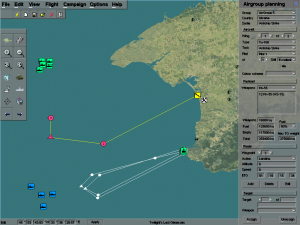 Before discussing strategies, lets review some pertinent information about our Su-27 (or Su-33) and how it compares to the competition. The fundamental design philosophy used in the developing the Flanker (and most of the “former” USSR aircraft designs) stressed airframe and powerplant performance, while maintaining a minimalist approach to the aircraft’s avionics suite. Simply stated, the Su-27 is a fast, maneuverable and very “MANUALLY” operated radar fighter. Because of this, you will find that a programmable joystick and throttle are invaluable when playing Flanker 2.0.
Before discussing strategies, lets review some pertinent information about our Su-27 (or Su-33) and how it compares to the competition. The fundamental design philosophy used in the developing the Flanker (and most of the “former” USSR aircraft designs) stressed airframe and powerplant performance, while maintaining a minimalist approach to the aircraft’s avionics suite. Simply stated, the Su-27 is a fast, maneuverable and very “MANUALLY” operated radar fighter. Because of this, you will find that a programmable joystick and throttle are invaluable when playing Flanker 2.0.
Although not a model solution for HMI (Human Machine Interface) technology, the Su-27 possesses several notable advantages over it’s western counterparts. These are characteristics that you must know and exploit in order to consistently send the opposition down in flames.
Performance Counts
 Compared to the other advanced fighters in the game, the Flanker is the superior performer (if only by a slight margin in some cases) in thrust to weight, maximum turn rate, and low speed – high AOA maneuverability. This provides Su-27 pilots with an inherent advantage. Before you start running head first into the threat, keep in mind this old fighter pilot saying, “a hamburger in any bun is still a hamburger.” This wise adage translates into the following bit of advice – no matter who has the superior performing aircraft, winning a fight will always be a function of pilot skill.
Compared to the other advanced fighters in the game, the Flanker is the superior performer (if only by a slight margin in some cases) in thrust to weight, maximum turn rate, and low speed – high AOA maneuverability. This provides Su-27 pilots with an inherent advantage. Before you start running head first into the threat, keep in mind this old fighter pilot saying, “a hamburger in any bun is still a hamburger.” This wise adage translates into the following bit of advice – no matter who has the superior performing aircraft, winning a fight will always be a function of pilot skill.
The onboard targeting suite of the Su-27 includes a Helmet Mounted Sight (HMS) system. The HMS allows Flanker pilots to lock on and shoot missiles off aircraft boresight without a radar lock. The advantages of this become evident when it comes to performing our second objective – reducing time to kill. Using the HMS, missile lock can be accomplished quicker and without having to maneuver until the intended target is in the HUD field of view. Anytime the enemy is within visual range (inside 10 km) have the HMS called up and operating.
The last advantage worthy of mention is the Su-27 ‘s Airborne Warning And Control System (AWACS) capability. Historically, former Soviet Union Frontal Aviation has always been very reliant on Ground Controlled Intercept (GCI) and your aircraft is no exception. AWACS, the modern version of GCI, beams the entire air picture (both friendly and enemy unit) into your aircraft and displays it on your radar scope. When available, it is the preferred method of detection.
Flanker 2.0’s padlock system appears to be designed to accentuate the high fidelity found in many other aspects of the game. The end result is that the padlock view system is not automatic and relies on the pilot to look around with the view keys to find the intended target. After the target is found, the player must press another button to engage the padlock. And irrespective of how good your eyes are (in the game) it simply will not function inside of 10 Km.
Random Failures
Unfortunately nothing is perfect and yes, your Flanker has it’s fair share of shortcomings. Some of the bad news is a result of meticulous modeling on the part of the developers. These issues are the same issues that real Flanker pilots must face. The rest of the problems arise as a result of the way SSI implemented certain simulation features. Either way, they are shortcomings that you as a Flanker 2.0 pilot must deal with.
Like all high tech machines, your Su-27 is prone to break down every once in a while. You will also find that these “random” failures tend to affect the system you rely on the most. Therefore, don’t get too attached to that radar you are using right now to target enemy aircraft, because in the next clock cycle of the computer it could be gone. Be familiar with the operation of all your onboard weapon systems so that when the inevitable happens you can flex comfortably to an alternate system and continue the intercept.
Our description of the Flanker touched on the idea of a “manually” operated aircraft. For Flanker 2.0 pilots this means several key presses are usually required to attain the desired results. Switching from one search mode to another is not a single key press. When you enter the new mode you may to activate the new sensor in order to use it, which is another keystroke. Extra key strokes aside, the real cost is the momentary loss of any situational awareness (SA) you just built up. When you switch search modes all of the airborne contact information displayed on your Multi-Function Display (MFD) will disappear (with the exception of AWACS datalink information). To keep this from happening to you, refrain from switching search modes unless absolutely necessary. The only reasons you should change modes should be; either the tactical situation dictates it (like dropping radar lock in order to pursue the contact with your IRST) or the system currently in use malfunctions.
Unfortunately, the Su-27 doesn’t have a “hot” gun. More succinctly, you can’t operate your gun in conjunction with any other weapons. The Flanker is a one weapon at a time type of affair. And when you “draw” your gun you will also loose some potentially critical flight related symbology on the Heads Up Display (HUD). The cannon should only be activated when the enemy is located in your forward windscreen and there’s a real chance to shoot at them.
Speak Russian?
 This section concludes with a mention about the Cyrillic and metric units that former Soviet Union designed aircraft use. Players who want to reduce the already steep learning curve will select the “English” instrumentation option. There aren’t any options available to switch airspeed and distance units to nautical miles, and altimeter readings to feet, thus players need to do their own conversions. For a rough airspeed estimate in knots (nautical miles per hour) take the airspeed reading and divide by 2. Here’s an example; the HUD airspeed readout displays 700 kph so we estimate our airspeed (in knots) to be 350.
This section concludes with a mention about the Cyrillic and metric units that former Soviet Union designed aircraft use. Players who want to reduce the already steep learning curve will select the “English” instrumentation option. There aren’t any options available to switch airspeed and distance units to nautical miles, and altimeter readings to feet, thus players need to do their own conversions. For a rough airspeed estimate in knots (nautical miles per hour) take the airspeed reading and divide by 2. Here’s an example; the HUD airspeed readout displays 700 kph so we estimate our airspeed (in knots) to be 350.
In reality our airspeed is around 378. The other important performance value we use when flying is the altitude readout. Another quick approximation formula is used for altitude, multiply the HUD readout by three. An example would be; the HUD altitude reads 900 meters. Apply our quick conversion and our estimated altitude is around 2,700 feet. The actual distance is 2,953 feet. Both formulas provide only a rough estimate, but they are quick and simple.
Thinking Like the Enemy
Your Flanker has many worthy opponents chomping at the bit to send you walking back home. Here is some intelligence about the enemy that will come in handy as you fight your way through what may seem to be an impenetrable presence.
The oppositions fighting ability is quite commendable, and even on modest AI settings you will probably find yourself quickly humbled by their superlative combat skills. The air to air pilots are schooled in Basic Fighter Maneuver (BFM) theory, and they have practiced what has been preached! All of their pilots are quite capable with a radar and will waste no time in finding you and locking you up. They also tend to fire their missiles at maximum range in order to utilize the advantage gained by early detection. This puts you immediately on the defensive. Once you are within the visual range of an enemy fighter (and have not approached by use of a “blind spot”) expect a grueling dogfight to the death — yours or theirs. And unlike you, the AI pilots don’t lose sight.
The enemy is not invincible and some of the characteristics that make them tough opponents can actually work against them. They always tend to shoot their radar missiles at maximum range and appear to only fire their gun when an 80% chance or greater exists for a hit. While maneuvering, the enemy will not make many BFM errors. They rely on you to do that for them — so don’t (more about how to actually do this in the 1 v 1 section). But sadly, the AI pilots tend to forget about the ground’s extremely high probability of kill (which is 100%, i.e. you hit the ground and you’re killed) and will regularly fly into the dirt when the fight gets low.
If you elect to try this little trick just be careful you’re not next in line, after the AI pilot, to try for the world’s lowest altitude record. Always remember this about the world’s lowest altitude record — it has been tied many times but has never been broken.
Two Versus Many
The enemy in Flanker 2.0 doesn’t always play fair and may try to overwhelm you with sheer numbers. Instead of flying blindly into the unknown, let’s find out where all these bad guys are, and take a first step toward gaining local air superiority. AWACS is the first choice for enemy target detection, assuming there is one available during the mission. The remote sensors aboard the AWACS provide a detailed picture of the current air situation and beam it directly into your cockpit. It is prudent to always check the AWACS screen prior to activating any onboard sensors.
The next best sensor is your radar. The radar does have some risk associated with it’s use. The benefits of radar are: it can rapidly build an accurate picture on your scope. It is your only onboard sensor that can effectively see beyond 50 km. Additionally, only the radar can be used for maximum range missile shots (either active or semi—active versions). The risk of using the radar is that whenever you use the radar the enemy will be alerted to your presence. To help maintain a “stealthy” approach do not engage TWS or attack mode of the radar until you are ready to shoot a missile.
 Another onboard sensor is the Infra Red Search and Track set (IRST). The bad news is that it has a slow scan rate and shorter range. The good news is that the targets don’t know they are being monitored. In actual operation the IRST will typically detect fighter size targets (head on) at about 20 – 30 km. If a fighter—sized target is heading the other direction (tail on aspect) this range can extend to 25 – 40 km. If using the IRST alone, plan on it’s slower scanning rate and allow an extra 10 to 20 km range between you and the threat. This extra room will give the IRST enough time to build a picture before you are committed to engaging.
Another onboard sensor is the Infra Red Search and Track set (IRST). The bad news is that it has a slow scan rate and shorter range. The good news is that the targets don’t know they are being monitored. In actual operation the IRST will typically detect fighter size targets (head on) at about 20 – 30 km. If a fighter—sized target is heading the other direction (tail on aspect) this range can extend to 25 – 40 km. If using the IRST alone, plan on it’s slower scanning rate and allow an extra 10 to 20 km range between you and the threat. This extra room will give the IRST enough time to build a picture before you are committed to engaging.
Combining this information, we can create a generic intercept timeline that should work for any air to air engagement. The sequence of events in our timeline won’t ever change, just the point at which you enter into it. The timeline will commence whenever the first step – finding the enemy has occurred.
Detection Phase
Before going any further use the view keys and padlock key to scan the area directly around your aircraft. Make sure it is clear of enemy aircraft. And because the Flanker has a blind spot directly behind and below, turn your aircraft 45 degrees off of the current heading and perform one more check to cover that section of airspace aft and low of your jet that’s was previously hidden from your view. After the immediate area has been cleared, determine the number and disposition of the enemy forces beyond the visual range using an appropriate sensor (in order from best to worst; AWACS, radar, then IRST).
Intercept Phase
Decide if any of the bandit groups you found during the detection phase are an immediate threat to your aircraft – if they are, react to them immediately. Then analyze the remaining bandit groups and determine and target the “factor” group. “Factor” group refers to the highest priority group of bandit aircraft based on a combination of range, threat capability and your mission requirements. After determining which group is the “factor” group decide if a stealthy approach can be conducted or not. If the factor group is heading in your direction then use your radar. If you can fly to an abeam (from the side) or rear quarter entry then use a stealthy approach with your IRST. Anytime the bandit aircraft turn sharply in your direction and start heading toward you, assume they are wise to your approach and switch back to your radar.
Shot Phase
To maximize the range and increase the probability of kill of your missile you need to be as high and as fast as practical when you pull the trigger. It also helps to point your aircraft at the intended target so that the missile has less work to do when it comes off the rails. If the intended target is “hot nosing” you (keeping their nose pointed at you) a missile shot when the “launch authorized” cue sounds will have a high chance of hitting it’s mark. But if the target appears to be maneuvering, hold the shot a little longer – until the range cue slides down to about 80% of it’s overall length. The 80% maximum range shot significantly increases the missile’s endgame maneuverability because the missile will have more energy (speed) when it finally reaches the target.
Decision Phase
 You have just launched a missile, now what? Think of this phase as a high—speed game of “chicken” whoever flinches first loses. Chances are the enemy has or will (very soon) fire a missile back at you. This is the decision phase because if you feel you won’t win this engagement – now is the time to run away. It is best to leave a bad situation than stay and get shot down. You can always turn back and try it again. If you feel that you have the drop on the enemy and want to support your missile until impact you can decide to stay. If we stay we must worry about evading their missile by performing some post launch defensive maneuvers.
You have just launched a missile, now what? Think of this phase as a high—speed game of “chicken” whoever flinches first loses. Chances are the enemy has or will (very soon) fire a missile back at you. This is the decision phase because if you feel you won’t win this engagement – now is the time to run away. It is best to leave a bad situation than stay and get shot down. You can always turn back and try it again. If you feel that you have the drop on the enemy and want to support your missile until impact you can decide to stay. If we stay we must worry about evading their missile by performing some post launch defensive maneuvers.
Immediately after launch bring your throttle to idle and turn your aircraft to place the enemy contact on either side of your radar scope – be careful not to turn so far as to loose your radar lock. Simultaneously begin a rapid descent, but not more than 45 degrees nose down. Why are we doing all this? Take a note from your own aircraft, while in the descent look at your missile range cue and you will see that it is shrinking. If these maneuvers are done properly you may even lose the “launch authorized” cue.
The descent is a good time (especially if you know they shot at you) to make your Electronic Counter Measures (ECM) or jamming pod is turned on; expending chaff can be a good idea also. As long as the bandit aircraft keeps heading toward you, your previously shot missile is still within a valid engagement envelope. It should still guide all the way until impact! When your missile goes active (if it was an R—77 or R—27 with an active seeker) or impacts the target, resume your mission. If there are other bandits out there who may have fired at you or you are unsure, turn and run away at full power for maximum speed
One Versus One
The classic single plane versus single plane dogfight is another aspect of Flanker 2.0 that pilots will have to master. Whether the fight occurred as the result of a blown intercept or an intentional mission setup, your actions should be the same. Once you’re engaged, it’s a fight to the finish. As previously stated, the AI pilots in Flanker 2.0 are quite adept at BFM and will not make many errors. Defeating them requires that you make no mistakes.
 If you have missiles and see the enemy, take a pre—merge missile shot. The HMS system is your primary tool for getting a missile to lock on pre—merge. Note that the enemy will be attempting to do the same thing to you. Unlike in BVR engagements, both of you are well within each other’s missile envelope and the IR seekers typically used need only an initial target lock on before firing in order to guide. Try to reduce your heat signature by killing the afterburner. Also be prepared to use flares if they decide to shoot. Fly directly toward the bandit to close the gap between you as soon as possible.
If you have missiles and see the enemy, take a pre—merge missile shot. The HMS system is your primary tool for getting a missile to lock on pre—merge. Note that the enemy will be attempting to do the same thing to you. Unlike in BVR engagements, both of you are well within each other’s missile envelope and the IR seekers typically used need only an initial target lock on before firing in order to guide. Try to reduce your heat signature by killing the afterburner. Also be prepared to use flares if they decide to shoot. Fly directly toward the bandit to close the gap between you as soon as possible.
The forward quarter gun shot is the most dynamic type of shot you can take. A lucky shot can dramatically reduce time to kill, but the risk of a midair collision is enormous. The best course of action is to avoid the pre—merge cannon shot. Just prior to crossing, jink (a small rapid turn away and then a rapid turn back) away from the enemies nose in order to remain clear of their cannon.
As both aircraft approach the merge, check your airspeed. It should be around 1000 kph. If you are faster you may want to reduce power until you start your turn. If your airspeed is slower, monitor it closely during the initial turn to ensure you don’t bleed off too much. While the enemy is still in your forward windscreen, begin a maximum “g” turn toward them. This is a little fighter pilot trick we call “early turning.” The early turn yields a couple more degrees of turn advantage over the bandit. A skilled opponent will turn back into you nullifying the advantage, but most AI pilots in Flanker 2.0 will surrender them to you without a fuss.
Begin the fight by turning hard across the horizon. Do not let your airspeed fall to less than 675 kph. Although our target speed is 720 kph, in order to get a little more “bite” on the competition a small deviation is acceptable. Continue to watch the enemy as you settle into your maximum rate turn. Keep applying aft stick pressure until you reach target airspeed. While still applying pressure use the horizon to help control your speed. If you find your getting too fast raise the nose some. If you end up getting too slow, reduce back stick pressure and allow the nose to dip below the horizon slightly. Once airspeed is back to normal reset your turn to maintain target airspeed.
If you are performing the turn correctly your airspeed will be between 700 and 730 kph, your nose will be between 2 – 5 degrees nose down, the g force “graying out” effect will be getting very pronounced (assuming you have it turned on) and you will slowly be gaining angles across the circle on your adversary. The fight will continue down to the ground and if you have been diligent about flying your numbers, the enemy will be lower than you. When this happens, the bandit will be forced to either reduce their turn performance or fly into the dirt. If they fly into the ground – congratulations! If they decide to reduce their turn performance, the bandit will start rapidly moving across the canopy toward the HUD. When this happens select your gun, position yourself and shoot!




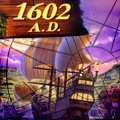

Wow, amazing weblog structure! How lengthy have you been running a blog for? you make running a blog glance easy. The overall look of your website is wonderful, let alone the content material!
whoah this blog is fantastic i really like studying your posts. Keep up the great work! You know, lots of individuals are looking round for this information, you could aid them greatly.
Great write-up, I am normal visitor of one?¦s blog, maintain up the excellent operate, and It is going to be a regular visitor for a long time.
Hi there! I know this is kinda off topic but I was wondering which blog platform are you using for this site? I’m getting sick and tired of WordPress because I’ve had problems with hackers and I’m looking at options for another platform. I would be great if you could point me in the direction of a good platform.
You really make it appear really easy together with your presentation but I in finding this topic to be really something which I think I might by no means understand. It sort of feels too complex and extremely extensive for me. I am taking a look ahead in your subsequent post, I?¦ll try to get the hold of it!
An interesting discussion is worth comment. I think that you should write more on this topic, it might not be a taboo subject but generally people are not enough to speak on such topics. To the next. Cheers
Perfect piece of work you have done, this internet site is really cool with good information.
Hello! I just would like to give a huge thumbs up for the great info you have here on this post. I will be coming back to your blog for more soon.
Wow! Thank you! I permanently wanted to write on my blog something like that. Can I take a portion of your post to my blog?
An impressive share, I just given this onto a colleague who was doing a little analysis on this. And he in fact bought me breakfast because I found it for him.. smile. So let me reword that: Thnx for the treat! But yeah Thnkx for spending the time to discuss this, I feel strongly about it and love reading more on this topic. If possible, as you become expertise, would you mind updating your blog with more details? It is highly helpful for me. Big thumb up for this blog post!
I’ve been browsing on-line greater than three hours today, yet I by no means discovered any attention-grabbing article like yours. It?¦s pretty value enough for me. Personally, if all site owners and bloggers made just right content as you probably did, the web might be a lot more helpful than ever before.
I think other web-site proprietors should take this website as an model, very clean and great user genial style and design, let alone the content. You are an expert in this topic!
Thanks, I have recently been searching for information about this topic for a while and yours is the best I have discovered so far. But, what in regards to the conclusion? Are you positive concerning the source?
There are definitely plenty of details like that to take into consideration. That may be a great point to deliver up. I offer the ideas above as common inspiration but clearly there are questions like the one you convey up where an important factor can be working in sincere good faith. I don?t know if best practices have emerged around things like that, but I’m sure that your job is clearly identified as a fair game. Both boys and girls feel the impression of just a second’s pleasure, for the rest of their lives.
Real fantastic info can be found on website.
I truly appreciate this post. I have been looking all over for this! Thank goodness I found it on Bing. You’ve made my day! Thanks again
I’m truly enjoying the design and layout of your site. It’s a very easy on the eyes which makes it much more pleasant for me to come here and visit more often. Did you hire out a developer to create your theme? Outstanding work!
Good day! I could have sworn I’ve been to this blog before but after browsing through some of the post I realized it’s new to me. Nonetheless, I’m definitely delighted I found it and I’ll be book-marking and checking back frequently!
Simply a smiling visitor here to share the love (:, btw outstanding pattern. “Treat the other man’s faith gently it is all he has to believe with.” by Athenus.
Thank you a lot for sharing this with all of us you really realize what you are talking about! Bookmarked. Please additionally visit my site =). We may have a hyperlink change contract between us!
I like this post, enjoyed this one appreciate it for putting up. “We seldom attribute common sense except to those who agree with us.” by La Rochefoucauld.
Very interesting points you have remarked, regards for posting.
Hey very cool website!! Man .. Excellent .. Amazing .. I’ll bookmark your website and take the feeds also…I am happy to find so many useful info here in the post, we need develop more techniques in this regard, thanks for sharing. . . . . .
Pretty nice post. I just stumbled upon your blog and wished to say that I’ve truly enjoyed browsing your blog posts. In any case I’ll be subscribing to your rss feed and I hope you write again soon!
Great blog right here! Also your web site loads up fast! What host are you the use of? Can I am getting your associate link in your host? I desire my website loaded up as fast as yours lol
Wow! Thank you! I constantly needed to write on my blog something like that. Can I implement a portion of your post to my site?
I’ve been exploring for a little bit for any high-quality articles or blog posts on this kind of space . Exploring in Yahoo I eventually stumbled upon this website. Studying this info So i’m happy to show that I have an incredibly just right uncanny feeling I came upon exactly what I needed. I such a lot surely will make sure to do not forget this web site and give it a glance on a relentless basis.
Hi there! This is my 1st comment here so I just wanted to give a quick shout out and tell you I really enjoy reading your blog posts. Can you suggest any other blogs/websites/forums that deal with the same topics? Thanks!
It’s hard to find knowledgeable people on this topic, but you sound like you know what you’re talking about! Thanks
Hey there! I’ve been following your web site for a long time now and finally got the bravery to go ahead and give you a shout out from New Caney Tx! Just wanted to mention keep up the excellent job!
Throughout the great pattern of things you’ll get a B- with regard to effort and hard work. Where you lost us was first in the facts. You know, people say, the devil is in the details… And it could not be much more accurate in this article. Having said that, let me tell you exactly what did give good results. Your text can be highly powerful and that is possibly the reason why I am making the effort in order to comment. I do not make it a regular habit of doing that. Second, whilst I can notice the jumps in reason you come up with, I am definitely not certain of exactly how you appear to unite your ideas which in turn make the actual conclusion. For now I will, no doubt yield to your position however wish in the future you actually link the dots much better.
Respect to author, some superb information .
I’m now not positive where you are getting your info, however good topic. I needs to spend a while learning more or figuring out more. Thank you for fantastic info I was in search of this info for my mission.
Pretty great post. I just stumbled upon your blog and wished to say that I have truly enjoyed surfing around your weblog posts. In any case I’ll be subscribing on your rss feed and I’m hoping you write again very soon!
Hello my friend! I wish to say that this post is amazing, nice written and come with approximately all vital infos. I’d like to peer more posts like this.
Definitely consider that that you stated. Your favourite reason seemed to be on the internet the simplest thing to take into accout of. I say to you, I definitely get annoyed while people consider concerns that they plainly do not recognize about. You managed to hit the nail upon the top and defined out the entire thing without having side effect , other folks can take a signal. Will probably be again to get more. Thanks
Only wanna remark on few general things, The website design is perfect, the written content is really superb. “All movements go too far.” by Bertrand Russell.
Thank you for the good writeup. It in fact was a amusement account it. Look advanced to far added agreeable from you! However, how can we communicate?
Please let me know if you’re looking for a article author for your blog. You have some really great articles and I think I would be a good asset. If you ever want to take some of the load off, I’d love to write some content for your blog in exchange for a link back to mine. Please shoot me an email if interested. Many thanks!
Sweet internet site, super pattern, rattling clean and employ friendly.
Thank you, I’ve recently been looking for information about this topic for ages and yours is the greatest I’ve discovered till now. But, what about the bottom line? Are you sure about the source?
I like this website so much, saved to favorites. “I don’t care what is written about me so long as it isn’t true.” by Dorothy Parker.
Hey there! I just wanted to ask if you ever have any issues with hackers? My last blog (wordpress) was hacked and I ended up losing months of hard work due to no backup. Do you have any methods to stop hackers?
Hello there, just turned into aware of your weblog through Google, and found that it’s really informative. I’m going to watch out for brussels. I will be grateful should you continue this in future. Numerous other people will probably be benefited out of your writing. Cheers!
Great – I should definitely pronounce, impressed with your web site. I had no trouble navigating through all tabs and related info ended up being truly simple to do to access. I recently found what I hoped for before you know it in the least. Quite unusual. Is likely to appreciate it for those who add forums or something, web site theme . a tones way for your customer to communicate. Excellent task.
Your style is so unique compared to many other people. Thank you for publishing when you have the opportunity,Guess I will just make this bookmarked.2
Its superb as your other posts : D, thankyou for posting. “Always be nice to people on the way up because you’ll meet the same people on the way down.” by Wilson Mizner.
Excellent read, I just passed this onto a friend who was doing a little research on that. And he just bought me lunch as I found it for him smile So let me rephrase that: Thanks for lunch!
I just couldn’t go away your site before suggesting that I extremely enjoyed the usual info an individual supply to your guests? Is gonna be back frequently to check out new posts.
Undeniably believe that which you said. Your favorite reason seemed to be on the web the easiest thing to be aware of. I say to you, I definitely get irked while people think about worries that they plainly don’t know about. You managed to hit the nail upon the top as well as defined out the whole thing without having side effect , people could take a signal. Will likely be back to get more. Thanks
Hi there, i read your blog from time to time and i own a similar one and i was just curious if you get a lot of spam feedback? If so how do you stop it, any plugin or anything you can suggest? I get so much lately it’s driving me insane so any assistance is very much appreciated.
I think other site proprietors should take this website as an model, very clean and excellent user friendly style and design, as well as the content. You’re an expert in this topic!
Thanks , I have just been searching for information approximately this subject for a long time and yours is the greatest I have came upon so far. However, what concerning the conclusion? Are you positive in regards to the supply?
I am not real great with English but I find this real leisurely to understand.
Hey very nice website!! Man .. Excellent .. Amazing .. I’ll bookmark your web site and take the feeds also…I am happy to find a lot of useful information here in the post, we need develop more techniques in this regard, thanks for sharing. . . . . .
After study a few of the blog posts on your website now, and I truly like your way of blogging. I bookmarked it to my bookmark website list and will be checking back soon. Pls check out my web site as well and let me know what you think.
Write more, thats all I have to say. Literally, it seems as though you relied on the video to make your point. You obviously know what youre talking about, why throw away your intelligence on just posting videos to your blog when you could be giving us something enlightening to read?
I like what you guys are up also. Such intelligent work and reporting! Carry on the excellent works guys I have incorporated you guys to my blogroll. I think it will improve the value of my web site 🙂
Thank you for sharing superb informations. Your web site is very cool. I’m impressed by the details that you have on this site. It reveals how nicely you perceive this subject. Bookmarked this website page, will come back for more articles. You, my pal, ROCK! I found simply the information I already searched all over the place and simply could not come across. What a perfect web site.
Great write-up, I¦m regular visitor of one¦s site, maintain up the excellent operate, and It is going to be a regular visitor for a lengthy time.
Thanks a lot for giving everyone remarkably pleasant opportunity to discover important secrets from this website. It’s usually so superb and as well , packed with a good time for me personally and my office co-workers to visit the blog no less than thrice in one week to learn the new things you have got. And definitely, I am just always motivated for the good ideas you give. Selected 2 points in this article are definitely the most beneficial I’ve ever had.
I’d have to verify with you here. Which isn’t something I usually do! I take pleasure in studying a put up that may make people think. Also, thanks for permitting me to comment!
Today, while I was at work, my sister stole my iPad and tested to see if it can survive a 30 foot drop, just so she can be a youtube sensation. My apple ipad is now destroyed and she has 83 views. I know this is totally off topic but I had to share it with someone!
Loving the info on this web site, you have done great job on the articles.
Hello There. I found your blog using msn. This is a very well written article. I will make sure to bookmark it and come back to read more of your useful information. Thanks for the post. I’ll definitely comeback.
I enjoy the efforts you have put in this, thanks for all the great blog posts.
Thank you so much for providing individuals with a very splendid opportunity to read articles and blog posts from this blog. It is often very excellent and also packed with fun for me personally and my office fellow workers to search your web site more than thrice per week to study the fresh tips you will have. And of course, I’m also usually fulfilled concerning the gorgeous hints served by you. Some 1 points on this page are truly the very best I have ever had.
I am usually to blogging and i actually appreciate your content. The article has actually peaks my interest. I’m going to bookmark your site and keep checking for new information.
hello!,I love your writing so so much! percentage we be in contact more approximately your article on AOL? I need a specialist on this area to solve my problem. May be that’s you! Looking ahead to peer you.
I’ve been absent for a while, but now I remember why I used to love this blog. Thank you, I will try and check back more frequently. How frequently you update your site?
I love your blog.. very nice colors & theme. Did you make this website yourself or did you hire someone to do it for you? Plz respond as I’m looking to construct my own blog and would like to know where u got this from. kudos
Hello. splendid job. I did not expect this. This is a remarkable story. Thanks!
Real wonderful info can be found on web blog. “I know of no great men except those who have rendered great service to the human race.” by Francois Marie Arouet Voltaire.
Hello! I’m at work surfing around your blog from my new iphone 3gs! Just wanted to say I love reading your blog and look forward to all your posts! Keep up the excellent work!
Woah! I’m really loving the template/theme of this site. It’s simple, yet effective. A lot of times it’s difficult to get that “perfect balance” between usability and visual appeal. I must say you have done a superb job with this. Additionally, the blog loads very fast for me on Opera. Excellent Blog!
I really appreciate this post. I’ve been looking everywhere for this! Thank goodness I found it on Bing. You’ve made my day! Thank you again
Your place is valueble for me. Thanks!…
I was suggested this blog by my cousin. I am not sure whether this post is written by him as no one else know such detailed about my problem. You’re wonderful! Thanks!
Loving the info on this internet site, you have done great job on the content.
Howdy would you mind stating which blog platform you’re working with? I’m planning to start my own blog soon but I’m having a difficult time choosing between BlogEngine/Wordpress/B2evolution and Drupal. The reason I ask is because your layout seems different then most blogs and I’m looking for something unique. P.S My apologies for being off-topic but I had to ask!
I want gathering useful info, this post has got me even more info! .
Those are yours alright! . We at least need to get these people stealing images to start blogging! They probably just did a image search and grabbed them. They look good though!
I really like reading through and I believe this website got some truly utilitarian stuff on it! .
I wanted to thank you for this great read!! I definitely enjoying every little bit of it I have you bookmarked to check out new stuff you post…
I have recently started a web site, the information you offer on this website has helped me tremendously. Thank you for all of your time & work.
Great post. I was checking constantly this blog and I am impressed! Extremely useful info specifically the last part 🙂 I care for such information a lot. I was looking for this particular info for a long time. Thank you and best of luck.
Nice post. I was checking constantly this blog and I’m inspired! Very helpful information particularly the final section 🙂 I care for such information a lot. I used to be looking for this particular information for a very long time. Thanks and good luck.
Outstanding post, you have pointed out some good details , I likewise conceive this s a very fantastic website.
Attractive element of content. I simply stumbled upon your site and in accession capital to claim that I get in fact loved account your weblog posts. Anyway I will be subscribing to your feeds or even I fulfillment you get entry to constantly rapidly.
I’d have to examine with you here. Which is not one thing I usually do! I take pleasure in reading a post that may make folks think. Additionally, thanks for permitting me to comment!
Wohh just what I was looking for, thankyou for putting up.
You must participate in a contest for one of the best blogs on the web. I’ll suggest this website!
This site is my inspiration , very excellent layout and perfect subject material.
very nice submit, i certainly love this website, keep on it
Hey there, You have done an incredible job. I’ll definitely digg it and personally recommend to my friends. I’m sure they will be benefited from this web site.
I really enjoy examining on this web site, it has got wonderful blog posts. “Never fight an inanimate object.” by P. J. O’Rourke.
Howdy are using WordPress for your blog platform? I’m new to the blog world but I’m trying to get started and create my own. Do you need any coding knowledge to make your own blog? Any help would be greatly appreciated!
Merely a smiling visitor here to share the love (:, btw outstanding layout. “Competition is a painful thing, but it produces great results.” by Jerry Flint.
Do you mind if I quote a few of your posts as long as I provide credit and sources back to your website? My blog is in the exact same niche as yours and my users would genuinely benefit from a lot of the information you provide here. Please let me know if this okay with you. Thank you!
Very interesting info !Perfect just what I was looking for! “He who spares the wicked injures the good.” by Seneca.
I real glad to find this website on bing, just what I was looking for : D as well saved to my bookmarks.
I do consider all of the concepts you have presented on your post. They are very convincing and can definitely work. Nonetheless, the posts are very quick for starters. May you please lengthen them a little from subsequent time? Thanks for the post.
Heya i’m for the primary time here. I found this board and I find It really useful & it helped me out much. I’m hoping to provide something again and help others like you aided me.
I would like to thnkx for the efforts you have put in writing this blog. I am hoping the same high-grade blog post from you in the upcoming as well. In fact your creative writing abilities has inspired me to get my own blog now. Really the blogging is spreading its wings quickly. Your write up is a good example of it.
I got what you mean ,saved to fav, very decent web site.
I have been surfing on-line greater than 3 hours as of late, yet I by no means found any attention-grabbing article like yours. It is pretty price sufficient for me. In my view, if all website owners and bloggers made good content material as you did, the internet will be a lot more useful than ever before.
Have you ever thought about including a little bit more than just your articles? I mean, what you say is important and all. Nevertheless just imagine if you added some great photos or videos to give your posts more, “pop”! Your content is excellent but with images and videos, this site could definitely be one of the very best in its field. Excellent blog!
I admire your piece of work, thanks for all the good posts.
Pretty! This was a really wonderful post. Thank you for your provided information.
Hello, Neat post. There is an issue with your web site in web explorer, could check this… IE nonetheless is the market leader and a big component of people will omit your great writing due to this problem.
It¦s actually a nice and helpful piece of information. I am glad that you simply shared this helpful information with us. Please keep us up to date like this. Thank you for sharing.
Howdy! Would you mind if I share your blog with my zynga group? There’s a lot of people that I think would really enjoy your content. Please let me know. Thanks
I like this website so much, saved to favorites.
Those are yours alright! . We at least need to get these people stealing images to start blogging! They probably just did a image search and grabbed them. They look good though!
Some times its a pain in the ass to read what website owners wrote but this site is real user genial! .
Hi my friend! I wish to say that this article is amazing, nice written and include approximately all vital infos. I would like to see more posts like this .
Hey, you used to write excellent, but the last few posts have been kinda boringK I miss your tremendous writings. Past several posts are just a little out of track! come on!
My spouse and I absolutely love your blog and find nearly all of your post’s to be just what I’m looking for. Would you offer guest writers to write content to suit your needs? I wouldn’t mind composing a post or elaborating on some of the subjects you write about here. Again, awesome website!
You are my inspiration , I own few blogs and often run out from to post .
Great website. A lot of useful information here. I am sending it to several friends ans also sharing in delicious. And certainly, thanks for your effort!
I in addition to my buddies have been going through the nice guidelines located on your website and the sudden got a terrible suspicion I never expressed respect to the site owner for those techniques. Most of the boys happened to be glad to see all of them and have in effect simply been enjoying them. Thanks for truly being very accommodating as well as for having varieties of wonderful things most people are really desperate to learn about. My sincere regret for not saying thanks to sooner.
Heya i’m for the first time here. I found this board and I in finding It truly useful & it helped me out a lot. I’m hoping to present one thing back and help others such as you helped me.
Thanks for the marvelous posting! I really enjoyed reading it, you might be a great author.I will make sure to bookmark your blog and may come back later in life. I want to encourage continue your great posts, have a nice holiday weekend!
Lovely just what I was looking for.Thanks to the author for taking his clock time on this one.
Very nice article and straight to the point. I don’t know if this is truly the best place to ask but do you guys have any thoughts on where to hire some professional writers? Thanks 🙂
I like this post, enjoyed this one regards for posting.
Hello.This post was extremely fascinating, particularly because I was searching for thoughts on this topic last couple of days.
Some genuinely nice and utilitarian info on this website, likewise I think the design and style contains wonderful features.
F*ckin’ awesome things here. I’m very satisfied to see your post. Thank you a lot and i am looking forward to touch you. Will you please drop me a e-mail?
I truly value your piece of work, Great post.
Very interesting info!Perfect just what I was searching for!
Hey there, You have done a great job. I will definitely digg it and personally suggest to my friends. I’m confident they will be benefited from this website.
This is the right blog for anyone who wants to find out about this topic. You realize so much its almost hard to argue with you (not that I actually would want…HaHa). You definitely put a new spin on a topic thats been written about for years. Great stuff, just great!
Hi there, simply become alert to your blog via Google, and found that it’s truly informative. I am gonna watch out for brussels. I will appreciate for those who continue this in future. Lots of other folks can be benefited out of your writing. Cheers!
Hello! I could have sworn I’ve been to this blog before but after browsing through some of the post I realized it’s new to me. Anyways, I’m definitely happy I found it and I’ll be book-marking and checking back frequently!
I believe you have remarked some very interesting details, thankyou for the post.
Very well written post. It will be helpful to anyone who usess it, including me. Keep up the good work – for sure i will check out more posts.
What i don’t understood is in reality how you are not actually a lot more well-liked than you may be right now. You are so intelligent. You recognize therefore considerably on the subject of this topic, made me individually imagine it from so many numerous angles. Its like women and men aren’t involved unless it’s one thing to do with Lady gaga! Your personal stuffs nice. At all times maintain it up!
Great write-up, I’m regular visitor of one’s website, maintain up the excellent operate, and It’s going to be a regular visitor for a long time.
Hi there! This post couldn’t be written any better! Reading through this post reminds me of my previous room mate! He always kept talking about this. I will forward this article to him. Pretty sure he will have a good read. Thank you for sharing!
Superb post however , I was wanting to know if you could write a litte more on this topic? I’d be very thankful if you could elaborate a little bit further. Thank you!
I used to be very pleased to find this web-site.I needed to thanks to your time for this glorious read!! I definitely enjoying each little little bit of it and I’ve you bookmarked to take a look at new stuff you weblog post.
I like what you guys are up also. Such smart work and reporting! Carry on the superb works guys I’ve incorporated you guys to my blogroll. I think it’ll improve the value of my website 🙂
Magnificent site. Lots of useful info here. I’m sending it to several buddies ans also sharing in delicious. And of course, thank you on your effort!
WONDERFUL Post.thanks for share..more wait .. …
Hi there would you mind sharing which blog platform you’re using? I’m going to start my own blog soon but I’m having a hard time choosing between BlogEngine/Wordpress/B2evolution and Drupal. The reason I ask is because your layout seems different then most blogs and I’m looking for something unique. P.S Apologies for getting off-topic but I had to ask!
I do consider all of the ideas you’ve presented for your post. They are very convincing and can certainly work. Still, the posts are very quick for novices. May you please prolong them a little from subsequent time? Thank you for the post.
My spouse and I stumbled over here from a different web page and thought I might as well check things out. I like what I see so i am just following you. Look forward to exploring your web page yet again.
Wow! Thank you! I always needed to write on my website something like that. Can I implement a fragment of your post to my site?
As I web-site possessor I believe the content material here is rattling fantastic , appreciate it for your efforts. You should keep it up forever! Good Luck.
Magnificent web site. Plenty of useful info here. I¦m sending it to a few pals ans also sharing in delicious. And naturally, thank you to your sweat!
My brother suggested I might like this blog. He was totally right. This post actually made my day. You can not imagine just how much time I had spent for this info! Thanks!
It¦s in reality a great and helpful piece of information. I¦m satisfied that you simply shared this helpful info with us. Please keep us up to date like this. Thanks for sharing.
you have a great blog here! would you like to make some invite posts on my blog?
Magnificent items from you, man. I have take note your stuff prior to and you are simply extremely excellent. I really like what you’ve received right here, certainly like what you’re stating and the way by which you say it. You are making it entertaining and you continue to take care of to stay it wise. I cant wait to read much more from you. That is really a tremendous website.
I carry on listening to the news bulletin lecture about getting boundless online grant applications so I have been looking around for the most excellent site to get one. Could you tell me please, where could i get some?
Wow, incredible weblog structure! How lengthy have you been blogging for? you made blogging glance easy. The overall glance of your site is magnificent, let alone the content material!
Those are yours alright! . We at least need to get these people stealing images to start blogging! They probably just did a image search and grabbed them. They look good though!
Very efficiently written post. It will be helpful to anybody who employess it, including me. Keep doing what you are doing – i will definitely read more posts.
Good day! This is my 1st comment here so I just wanted to give a quick shout out and say I genuinely enjoy reading your posts. Can you suggest any other blogs/websites/forums that cover the same topics? Thanks a ton!
Some genuinely interesting points you have written.Aided me a lot, just what I was looking for : D.
Great wordpress blog here.. It’s hard to find quality writing like yours these days. I really appreciate people like you! take care
Some really superb info , Sword lily I found this.
I was suggested this blog by my cousin. I’m not sure whether this post is written by him as nobody else know such detailed about my trouble. You are incredible! Thanks!
I will immediately grab your rss feed as I can not find your e-mail subscription link or e-newsletter service. Do you have any? Kindly let me know so that I could subscribe. Thanks.
I view something genuinely special in this website.
Hello There. I found your weblog the use of msn. This is a very smartly written article. I’ll make sure to bookmark it and return to read more of your useful info. Thank you for the post. I will certainly return.
Really clear web site, regards for this post.
Hi my friend! I want to say that this article is awesome, nice written and include almost all significant infos. I would like to see more posts like this.
naturally like your web site however you need to take a look at the spelling on quite a few of your posts. A number of them are rife with spelling problems and I to find it very troublesome to inform the truth on the other hand I will surely come back again.
Some truly great information, Gladiola I detected this. “What we want is to see the child in pursuit of knowledge, and not knowledge in pursuit of the child.” by George Bernard Shaw.
I have been reading out some of your stories and i can claim clever stuff. I will make sure to bookmark your website.
Howdy, i read your blog from time to time and i own a similar one and i was just curious if you get a lot of spam remarks? If so how do you stop it, any plugin or anything you can recommend? I get so much lately it’s driving me crazy so any help is very much appreciated.
I was wondering if you ever thought of changing the page layout of your site? Its very well written; I love what youve got to say. But maybe you could a little more in the way of content so people could connect with it better. Youve got an awful lot of text for only having one or 2 pictures. Maybe you could space it out better?
I like this website very much, Its a real nice post to read and obtain info .
I am constantly looking online for ideas that can help me. Thank you!
Very interesting topic, appreciate it for posting.
Hi! This post couldn’t be written any better! Reading through this post reminds me of my old room mate! He always kept chatting about this. I will forward this page to him. Fairly certain he will have a good read. Thank you for sharing!
I’m really impressed with your writing talents and also with the structure to your weblog. Is this a paid topic or did you customize it yourself? Anyway keep up the nice high quality writing, it is uncommon to look a great weblog like this one these days..
Hello there, just became alert to your blog through Google, and found that it’s really informative. I’m going to watch out for brussels. I’ll appreciate if you continue this in future. A lot of people will be benefited from your writing. Cheers!
I see something genuinely interesting about your site so I bookmarked.
Merely wanna comment on few general things, The website style and design is perfect, the articles is really wonderful. “The enemy is anybody who’s going to get you killed, no matter which side he’s on.” by Joseph Heller.
I’ve read several good stuff here. Definitely worth bookmarking for revisiting. I wonder how much effort you put to make such a wonderful informative web site.
Rattling nice style and excellent content, nothing else we need : D.
I like this web blog very much so much superb info .
Hey very nice blog!! Man .. Excellent .. Superb .. I will bookmark your site and take the feeds additionallyKI am happy to find a lot of helpful info here within the publish, we’d like work out extra techniques in this regard, thanks for sharing. . . . . .
Hello! I just would like to give a huge thumbs up for the great info you have here on this post. I will be coming back to your blog for more soon.
This is really interesting, You are a very skilled blogger. I’ve joined your rss feed and look forward to seeking more of your wonderful post. Also, I’ve shared your web site in my social networks!
Greetings from Los angeles! I’m bored at work so I decided to browse your blog on my iphone during lunch break. I really like the information you provide here and can’t wait to take a look when I get home. I’m amazed at how fast your blog loaded on my phone .. I’m not even using WIFI, just 3G .. Anyways, superb blog!
This is very interesting, You are an excessively professional blogger. I’ve joined your rss feed and sit up for in search of extra of your wonderful post. Also, I have shared your site in my social networks!
Hey there, I think your blog might be having browser compatibility issues. When I look at your blog in Ie, it looks fine but when opening in Internet Explorer, it has some overlapping. I just wanted to give you a quick heads up! Other then that, fantastic blog!
Some genuinely excellent information, Sword lily I detected this.
I?¦ve read several just right stuff here. Certainly worth bookmarking for revisiting. I surprise how much effort you put to create any such fantastic informative site.
I like this web site so much, saved to my bookmarks.
Absolutely written content material, Really enjoyed looking through.
I love the efforts you have put in this, thank you for all the great blog posts.
Good day! This post couldn’t be written any better! Reading through this post reminds me of my good old room mate! He always kept chatting about this. I will forward this article to him. Pretty sure he will have a good read. Many thanks for sharing!
You are a very smart person!
Regards for all your efforts that you have put in this. very interesting info .
I would like to thnkx for the efforts you have put in writing this blog. I am hoping the same high-grade blog post from you in the upcoming as well. In fact your creative writing abilities has inspired me to get my own blog now. Really the blogging is spreading its wings quickly. Your write up is a good example of it.
Thanks for every other wonderful article. Where else could anybody get that type of information in such a perfect approach of writing? I’ve a presentation next week, and I’m on the look for such info.
I really appreciate this post. I’ve been looking all over for this! Thank goodness I found it on Bing. You’ve made my day! Thx again
certainly like your website but you have to check the spelling on several of your posts. Many of them are rife with spelling issues and I find it very bothersome to tell the truth nevertheless I’ll surely come back again.
This is really interesting, You are a very skilled blogger. I’ve joined your feed and look forward to seeking more of your fantastic post. Also, I’ve shared your website in my social networks!
I just couldn’t depart your site before suggesting that I actually enjoyed the standard info a person provide for your visitors? Is going to be back often in order to check up on new posts
I do agree with all the concepts you have introduced in your post. They are really convincing and will definitely work. Nonetheless, the posts are too quick for newbies. Could you please extend them a bit from subsequent time? Thank you for the post.
Glad to be one of several visitants on this awing web site : D.
Wonderful work! This is the type of information that should be shared around the internet. Shame on the search engines for not positioning this post higher! Come on over and visit my site . Thanks =)
Thanks a bunch for sharing this with all people you really know what you are speaking about! Bookmarked. Kindly also consult with my web site =). We will have a hyperlink alternate agreement among us!
you have a great blog here! would you like to make some invite posts on my blog?
There are some interesting points in time on this article however I don’t know if I see all of them heart to heart. There may be some validity but I will take hold opinion till I look into it further. Good article , thanks and we would like extra! Added to FeedBurner as well
Regards for this post, I am a big fan of this website would like to go along updated.
Simply want to say your article is as surprising. The clarity in your post is just cool and i can assume you are an expert on this subject. Fine with your permission allow me to grab your feed to keep up to date with forthcoming post. Thanks a million and please continue the rewarding work.
Rattling good visual appeal on this site, I’d value it 10 10.
Good day very cool web site!! Guy .. Beautiful .. Wonderful .. I will bookmark your website and take the feeds also…I’m happy to search out numerous useful information here within the submit, we want develop extra strategies in this regard, thank you for sharing.
Great post, you have pointed out some good details , I likewise conceive this s a very good website.
Some genuinely fantastic articles on this site, thanks for contribution. “For today and its blessings, I owe the world an attitude of gratitude.” by Clarence E. Hodges.
Great V I should definitely pronounce, impressed with your site. I had no trouble navigating through all the tabs and related information ended up being truly simple to do to access. I recently found what I hoped for before you know it in the least. Reasonably unusual. Is likely to appreciate it for those who add forums or anything, site theme . a tones way for your client to communicate. Nice task..
You are my intake, I possess few web logs and rarely run out from to post : (.
Really superb information can be found on blog.
It’s a pity you don’t have a donate button! I’d most certainly donate to this brilliant blog! I suppose for now i’ll settle for bookmarking and adding your RSS feed to my Google account. I look forward to brand new updates and will share this site with my Facebook group. Talk soon!
I’d should verify with you here. Which isn’t one thing I normally do! I enjoy reading a post that can make individuals think. Also, thanks for allowing me to comment!
Normally I do not read post on blogs, but I would like to say that this write-up very forced me to try and do it! Your writing style has been amazed me. Thanks, quite nice post.
I needed to send you one very little word to help say thanks a lot yet again with your spectacular methods you have contributed in this article. It is certainly shockingly open-handed with you to convey publicly all that many individuals could have advertised for an e-book to end up making some money for themselves, most notably seeing that you could have done it in case you wanted. Those smart ideas also acted to provide a great way to be sure that other people online have the identical fervor like mine to find out lots more when considering this condition. I’m sure there are some more pleasant periods up front for many who view your website.
Wonderful goods from you, man. I’ve understand your stuff previous to and you’re just extremely fantastic. I really like what you’ve acquired here, really like what you’re stating and the way in which you say it. You make it enjoyable and you still take care of to keep it smart. I can not wait to read far more from you. This is actually a terrific site.
Keep working ,splendid job!
I would like to thnkx for the efforts you have put in writing this blog. I am hoping the same high-grade blog post from you in the upcoming as well. In fact your creative writing abilities has inspired me to get my own blog now. Really the blogging is spreading its wings quickly. Your write up is a good example of it.
Aw, this was a really nice post. In idea I would like to put in writing like this moreover – taking time and precise effort to make an excellent article… but what can I say… I procrastinate alot and certainly not seem to get something done.
I am not positive the place you’re getting your information, but great topic. I needs to spend a while finding out more or figuring out more. Thanks for great information I used to be on the lookout for this info for my mission.
Hey there! I could have sworn I’ve been to this site before but after checking through some of the post I realized it’s new to me. Nonetheless, I’m definitely delighted I found it and I’ll be book-marking and checking back frequently!
Hey, I think your site might be having browser compatibility issues. When I look at your blog in Opera, it looks fine but when opening in Internet Explorer, it has some overlapping. I just wanted to give you a quick heads up! Other then that, great blog!
Youre so cool! I dont suppose Ive learn something like this before. So nice to seek out anyone with some original thoughts on this subject. realy thank you for beginning this up. this website is one thing that is wanted on the web, someone with slightly originality. useful job for bringing something new to the internet!
Valuable info. Lucky me I found your site by accident, and I’m shocked why this accident didn’t happened earlier! I bookmarked it.
I have read some good stuff here. Definitely value bookmarking for revisiting. I wonder how much attempt you place to make this type of wonderful informative web site.
Awsome site! I am loving it!! Will come back again. I am taking your feeds also.
Very interesting points you have mentioned, thanks for putting up.
You completed a few fine points there. I did a search on the issue and found nearly all folks will go along with with your blog.
I loved as much as you’ll receive carried out right here. The sketch is attractive, your authored material stylish. nonetheless, you command get got an nervousness over that you wish be delivering the following. unwell unquestionably come further formerly again since exactly the same nearly a lot often inside case you shield this hike.
Thanks for another magnificent post. Where else could anyone get that type of information in such an ideal way of writing? I have a presentation next week, and I’m on the look for such info.
Hi, just required you to know I he added your site to my Google bookmarks due to your layout. But seriously, I believe your internet site has 1 in the freshest theme I??ve came across. It extremely helps make reading your blog significantly easier.
I am not certain the place you’re getting your information, however great topic. I must spend a while finding out more or figuring out more. Thanks for excellent information I was on the lookout for this info for my mission.
As soon as I detected this website I went on reddit to share some of the love with them.
I wish to show my appreciation for your kind-heartedness giving support to visitors who really need help with your topic. Your special commitment to getting the message all through came to be certainly helpful and has really allowed girls much like me to realize their objectives. Your entire informative publication indicates this much to me and extremely more to my fellow workers. Regards; from each one of us.
I must show appreciation to you for bailing me out of this type of difficulty. After searching through the world-wide-web and finding ways which are not pleasant, I thought my entire life was well over. Existing without the solutions to the issues you’ve sorted out by means of your entire guideline is a critical case, and those that might have in a negative way affected my career if I had not noticed your web blog. Your expertise and kindness in taking care of the whole thing was very useful. I am not sure what I would have done if I hadn’t come across such a step like this. I’m able to at this point look forward to my future. Thanks for your time very much for your specialized and effective guide. I won’t think twice to refer your web blog to any person who needs recommendations on this subject matter.
Hi there, I discovered your web site by the use of Google whilst looking for a similar subject, your site came up, it looks great. I have bookmarked it in my google bookmarks.
Some truly marvellous work on behalf of the owner of this website , dead outstanding subject matter.
I used to be recommended this blog by my cousin. I’m no longer certain whether this put up is written via him as no one else recognise such unique about my trouble. You’re wonderful! Thank you!
hello there and thank you for your information – I’ve certainly picked up something new from right here. I did however expertise some technical points using this website, since I experienced to reload the site many times previous to I could get it to load correctly. I had been wondering if your web hosting is OK? Not that I’m complaining, but slow loading instances times will very frequently affect your placement in google and can damage your high quality score if advertising and marketing with Adwords. Anyway I’m adding this RSS to my e-mail and could look out for much more of your respective intriguing content. Make sure you update this again soon..
Great awesome things here. I am very glad to see your article. Thank you so much and i am having a look ahead to touch you. Will you please drop me a e-mail?
I visited a lot of website but I conceive this one has got something extra in it in it
I and also my buddies were found to be reading the nice points from your web site then immediately I got an awful suspicion I had not thanked the blog owner for those techniques. These people appeared to be totally stimulated to see all of them and now have simply been using these things. Appreciate your actually being so kind and for picking this sort of really good resources millions of individuals are really needing to discover. Our sincere apologies for not expressing gratitude to earlier.
Hello there, I found your blog via Google while looking for a related topic, your web site came up, it looks great. I have bookmarked it in my google bookmarks.
What i don’t understood is actually how you are not really much more well-liked than you may be right now. You are very intelligent. You realize therefore significantly relating to this subject, produced me personally consider it from a lot of varied angles. Its like men and women aren’t fascinated unless it’s one thing to accomplish with Lady gaga! Your own stuffs nice. Always maintain it up!
I love it when people come together and share opinions, great blog, keep it up.
I have been reading out many of your stories and i can state pretty clever stuff. I will make sure to bookmark your blog.
I haven¦t checked in here for a while as I thought it was getting boring, but the last several posts are great quality so I guess I¦ll add you back to my everyday bloglist. You deserve it my friend 🙂
he blog was how do i say it… relevant, finally something that helped me. Thanks
I will immediately snatch your rss feed as I can’t to find your e-mail subscription hyperlink or e-newsletter service. Do you have any? Please let me recognize so that I could subscribe. Thanks.
I have read some just right stuff here. Definitely worth bookmarking for revisiting. I surprise how so much attempt you put to make any such wonderful informative website.
I have been exploring for a little for any high quality articles or blog posts on this kind of area . Exploring in Yahoo I at last stumbled upon this web site. Reading this info So i am happy to convey that I’ve a very good uncanny feeling I discovered just what I needed. I most certainly will make sure to don’t forget this web site and give it a glance regularly.
I am always thought about this, appreciate it for putting up.
Have you ever considered about including a little bit more than just your articles? I mean, what you say is valuable and all. But think about if you added some great visuals or video clips to give your posts more, “pop”! Your content is excellent but with images and video clips, this blog could definitely be one of the very best in its niche. Very good blog!
I adore looking through and I conceive this website got some truly utilitarian stuff on it! .
Great post. I am facing a couple of these problems.
I like this site very much, Its a really nice post to read and receive information.
This web site is my intake, very excellent style and perfect content.
Having read this I thought it was very informative. I appreciate you taking the time and effort to put this article together. I once again find myself spending way to much time both reading and commenting. But so what, it was still worth it!
I cherished as much as you will receive carried out right here. The caricature is tasteful, your authored material stylish. however, you command get bought an impatience over that you wish be handing over the following. sick certainly come further before again since precisely the similar nearly a lot ceaselessly within case you defend this increase.
F*ckin’ tremendous things here. I am very satisfied to peer your article. Thanks a lot and i’m having a look forward to touch you. Will you please drop me a e-mail?
I’m just writing to let you know of the useful encounter my wife’s daughter developed viewing your blog. She mastered many issues, which include what it is like to have an incredible helping heart to get a number of people very easily grasp several tricky issues. You undoubtedly surpassed our own expectations. Thanks for producing those warm and friendly, trusted, explanatory and in addition fun tips about this topic to Julie.
Hey! I could have sworn I’ve been to this blog before but after reading through some of the post I realized it’s new to me. Nonetheless, I’m definitely glad I found it and I’ll be book-marking and checking back frequently!
I was very pleased to find this web-site.I wanted to thanks for your time for this wonderful read!! I definitely enjoying every little bit of it and I have you bookmarked to check out new stuff you blog post.
Helpful info. Lucky me I found your site accidentally, and I’m shocked why this coincidence didn’t came about in advance! I bookmarked it.
Hello just wanted to give you a quick heads up. The text in your content seem to be running off the screen in Opera. I’m not sure if this is a format issue or something to do with internet browser compatibility but I thought I’d post to let you know. The style and design look great though! Hope you get the issue fixed soon. Thanks
I got what you mean , appreciate it for putting up.Woh I am lucky to find this website through google. “Spare no expense to make everything as economical as possible.” by Samuel Goldwyn.
Hi there, I found your blog via Google while searching for a related topic, your web site came up, it looks great. I have bookmarked it in my google bookmarks.
Howdy! Do you know if they make any plugins to help with Search Engine Optimization? I’m trying to get my blog to rank for some targeted keywords but I’m not seeing very good gains. If you know of any please share. Cheers!
Please let me know if you’re looking for a article author for your blog. You have some really great articles and I think I would be a good asset. If you ever want to take some of the load off, I’d really like to write some material for your blog in exchange for a link back to mine. Please blast me an e-mail if interested. Thank you!
Very good site you have here but I was wondering if you knew of any user discussion forums that cover the same topics discussed in this article? I’d really love to be a part of online community where I can get suggestions from other experienced people that share the same interest. If you have any recommendations, please let me know. Kudos!
Have you ever heard of second life (sl for short). It is essentially a game where you can do anything you want. Second life is literally my second life (pun intended lol). If you would like to see more you can see these second life authors and blogs
I gotta bookmark this web site it seems very beneficial very useful
Thanks for every other great article. Where else may anyone get that type of info in such an ideal approach of writing? I’ve a presentation next week, and I’m at the look for such information.
Appreciate it for this post, I am a big big fan of this internet site would like to go along updated.
Very interesting topic, thanks for posting.
Magnificent web site. Lots of useful info here. I¦m sending it to a few friends ans additionally sharing in delicious. And of course, thanks on your effort!
I have been exploring for a bit for any high-quality articles or blog posts on this sort of area . Exploring in Yahoo I at last stumbled upon this web site. Reading this info So i’m happy to convey that I have an incredibly good uncanny feeling I discovered just what I needed. I most certainly will make certain to don’t forget this site and give it a glance on a constant basis.
I’ve learn a few good stuff here. Certainly worth bookmarking for revisiting. I wonder how much attempt you set to make this sort of magnificent informative website.
I’m really impressed with your writing talents as smartly as with the structure to your weblog. Is that this a paid topic or did you modify it yourself? Anyway stay up the excellent high quality writing, it is rare to look a great blog like this one these days..
We absolutely love your blog and find nearly all of your post’s to be exactly what I’m looking for. Do you offer guest writers to write content for you personally? I wouldn’t mind creating a post or elaborating on many of the subjects you write with regards to here. Again, awesome site!
Youre so cool! I dont suppose Ive learn something like this before. So nice to seek out any individual with some unique ideas on this subject. realy thank you for starting this up. this web site is something that is wanted on the web, someone with somewhat originality. useful job for bringing something new to the web!
Wow that was unusual. I just wrote an really long comment but after I clicked submit my comment didn’t appear. Grrrr… well I’m not writing all that over again. Regardless, just wanted to say great blog!
Absolutely indited articles, Really enjoyed looking through.
I’ve been absent for some time, but now I remember why I used to love this website. Thank you, I will try and check back more frequently. How frequently you update your web site?
Hello my loved one! I wish to say that this post is awesome, nice written and include approximately all significant infos. I would like to peer more posts like this .
Somebody essentially lend a hand to make significantly posts I would state. That is the first time I frequented your website page and thus far? I surprised with the research you made to create this particular put up extraordinary. Excellent job!
I loved as much as you’ll receive carried out right here. The sketch is attractive, your authored subject matter stylish. nonetheless, you command get got an impatience over that you wish be delivering the following. unwell unquestionably come further formerly again as exactly the same nearly very often inside case you shield this hike.
I love it when people come together and share opinions, great blog, keep it up.
It’s appropriate time to make some plans for the long run and it’s time to be happy. I have read this put up and if I could I desire to recommend you few interesting issues or tips. Maybe you can write subsequent articles regarding this article. I desire to read even more issues approximately it!
I got what you mean ,saved to my bookmarks, very decent web site.
Greetings! I know this is somewhat off topic but I was wondering which blog platform are you using for this website? I’m getting sick and tired of WordPress because I’ve had problems with hackers and I’m looking at alternatives for another platform. I would be fantastic if you could point me in the direction of a good platform.
This is a very good tips especially to those new to blogosphere, brief and accurate information… Thanks for sharing this one. A must read article.
Woh I enjoy your blog posts, bookmarked! .
You got a very good website, Sword lily I observed it through yahoo.
An interesting discussion is worth comment. I think that you should write more on this topic, it might not be a taboo subject but generally people are not enough to speak on such topics. To the next. Cheers
Wohh precisely what I was searching for, thankyou for putting up.
You are my aspiration, I possess few web logs and often run out from post :). “‘Tis the most tender part of love, each other to forgive.” by John Sheffield.
I’m not that much of a online reader to be honest but your sites really nice, keep it up! I’ll go ahead and bookmark your site to come back in the future. Many thanks
What i do not understood is if truth be told how you’re not really much more well-preferred than you may be now. You’re very intelligent. You recognize thus significantly on the subject of this matter, made me in my opinion imagine it from numerous numerous angles. Its like men and women don’t seem to be fascinated except it is one thing to accomplish with Lady gaga! Your personal stuffs excellent. All the time take care of it up!
Hi there, I found your site via Google while searching for a related topic, your web site came up, it looks good. I’ve bookmarked it in my google bookmarks.
I have been reading out some of your posts and i can claim pretty clever stuff. I will definitely bookmark your site.
I will immediately clutch your rss as I can not to find your e-mail subscription hyperlink or e-newsletter service. Do you’ve any? Kindly let me realize in order that I may just subscribe. Thanks.
Real nice design and good articles, hardly anything else we require : D.
I am glad to be a visitant of this arrant blog! , appreciate it for this rare information! .
Thanks for helping out, wonderful information. “Nobody can be exactly like me. Sometimes even I have trouble doing it.” by Tallulah Bankhead.
Valuable info. Lucky me I found your website unintentionally, and I am shocked why this coincidence didn’t took place earlier! I bookmarked it.
A formidable share, I just given this onto a colleague who was doing a little analysis on this. And he in reality bought me breakfast as a result of I found it for him.. smile. So let me reword that: Thnx for the deal with! However yeah Thnkx for spending the time to debate this, I really feel strongly about it and love studying more on this topic. If doable, as you become expertise, would you thoughts updating your blog with more details? It’s extremely helpful for me. Massive thumb up for this blog submit!
Yesterday, while I was at work, my sister stole my apple ipad and tested to see if it can survive a thirty foot drop, just so she can be a youtube sensation. My apple ipad is now destroyed and she has 83 views. I know this is totally off topic but I had to share it with someone!
Hello very cool website!! Guy .. Excellent .. Amazing .. I will bookmark your web site and take the feeds also…I’m happy to seek out a lot of helpful info here within the put up, we want develop extra techniques on this regard, thank you for sharing. . . . . .
Excellent blog! Do you have any tips for aspiring writers? I’m planning to start my own blog soon but I’m a little lost on everything. Would you propose starting with a free platform like WordPress or go for a paid option? There are so many choices out there that I’m totally confused .. Any tips? Thanks a lot!
hi!,I like your writing so much! percentage we keep up a correspondence more approximately your post on AOL? I require a specialist in this area to solve my problem. May be that’s you! Looking ahead to peer you.
Just want to say your article is as astonishing. The clarity in your post is simply excellent and i can assume you are an expert on this subject. Fine with your permission allow me to grab your feed to keep up to date with forthcoming post. Thanks a million and please keep up the gratifying work.
After study just a few of the blog posts on your web site now, and I truly like your approach of blogging. I bookmarked it to my bookmark web site record and will probably be checking again soon. Pls take a look at my web page as well and let me know what you think.
Hey there! Do you know if they make any plugins to safeguard against hackers? I’m kinda paranoid about losing everything I’ve worked hard on. Any suggestions?
I loved as much as you will receive performed right here. The comic strip is tasteful, your authored material stylish. however, you command get got an impatience over that you wish be handing over the following. sick surely come more formerly once more since precisely the same nearly a lot steadily inside case you shield this hike.
Thanks a bunch for sharing this with all of us you really know what you’re talking about! Bookmarked. Please also visit my website =). We could have a link exchange contract between us!
I am impressed with this internet site, very I am a big fan .
I haven’t checked in here for some time because I thought it was getting boring, but the last few posts are good quality so I guess I’ll add you back to my daily bloglist. You deserve it my friend 🙂
Someone essentially help to make seriously posts I would state. This is the very first time I frequented your website page and thus far? I amazed with the research you made to make this particular publish extraordinary. Great job!
Thanx for the effort, keep up the good work Great work, I am going to start a small Blog Engine course work using your site I hope you enjoy blogging with the popular BlogEngine.net.Thethoughts you express are really awesome. Hope you will right some more posts.
You need to take part in a contest for among the finest blogs on the web. I’ll suggest this web site!
An attention-grabbing discussion is value comment. I feel that it is best to write extra on this subject, it may not be a taboo topic however typically individuals are not sufficient to talk on such topics. To the next. Cheers
Wonderful work! That is the kind of information that are meant to be shared around the net. Shame on Google for not positioning this put up upper! Come on over and talk over with my web site . Thank you =)
Im no longer certain where you’re getting your info, but good topic. I must spend a while studying more or working out more. Thank you for excellent information I used to be on the lookout for this info for my mission.
Hello.This post was extremely motivating, especially because I was browsing for thoughts on this subject last Saturday.
You are a very capable person!
This was great! I would like you to clean up all this spam though
You have observed very interesting details! ps decent website . “High school is closer to the core of the American experience than anything else I can think of.” by Kurt Vonnegut, Jr..
Would you be all in favour of exchanging links?
This was great! I would like you to clean up all this spam though
This was awesome! I would like you to clean up all this spam though
I really enjoy studying on this web site, it contains fantastic content.
I don’t know about you people but I am obsessed with airplanes. I had a friend in highschool that loved airplanes, so here are some airplane related stuff I don’t know about you guys but I love airplanes. I had a friend in highschool that loved airplanes, so here are some airplane related stuff https://www.airlinereporter.com/2010/02/fun-with-photos-turkish-airlines-ad-going-down/
Have you ever heard of second life (sl for short). It is essentially a video game where you can do anything you want. sl is literally my second life (pun intended lol). If you would like to see more you can see these second life articles and blogs
I will right away grab your rss feed as I can’t in finding your e-mail subscription hyperlink or newsletter service. Do you have any? Kindly allow me understand so that I could subscribe. Thanks.
Have you ever heard of second life (sl for short). It is essentially a online game where you can do anything you want. sl is literally my second life (pun intended lol). If you want to see more you can see these second life authors and blogs
Keep up the great work, I read few content on this site and I conceive that your blog is really interesting and has got bands of superb information.
The other day, while I was at work, my sister stole my iPad and tested to see if it can survive a 25 foot drop, just so she can be a youtube sensation. My apple ipad is now broken and she has 83 views. I know this is completely off topic but I had to share it with someone!
Have you ever heard of second life (sl for short). It is basically a game where you can do anything you want. SL is literally my second life (pun intended lol). If you would like to see more you can see these sl websites and blogs
Thank you for all your work on this web page. My aunt really loves getting into investigations and it is simple to grasp why. Most of us know all regarding the lively form you present both useful and interesting things through your web blog and in addition boost response from other ones on this idea while my girl is undoubtedly learning a lot of things. Enjoy the rest of the new year. You are always carrying out a glorious job.
Great awesome issues here. I?¦m very glad to look your post. Thank you so much and i’m looking ahead to touch you. Will you kindly drop me a e-mail?
Its wonderful as your other posts : D, thankyou for putting up. “As experience widens, one begins to see how much upon a level all human things are.” by Joseph Farrell.
Heya i am for the primary time here. I came across this board and I to find It really useful & it helped me out a lot. I am hoping to provide one thing back and aid others like you aided me.
Hi, I think your site might be having browser compatibility issues. When I look at your website in Safari, it looks fine but when opening in Internet Explorer, it has some overlapping. I just wanted to give you a quick heads up! Other then that, fantastic blog!
Prof. reveals 4 deaths of medical personnel infected with covid, asks not to hide the disease While the Bangkok area is watching out for 113 places, the Ministry of Health is worried about the increasing number of infected people. Not enough beds. Order all areas to manage patients urgently.
Very good blog! Do you have any suggestions for aspiring writers? I’m planning to start my own blog soon but I’m a little lost on everything. Would you propose starting with a free platform like WordPress or go for a paid option? There are so many choices out there that I’m completely overwhelmed .. Any suggestions? Thank you!
Believe you can and you’re halfway there.
เชื่อว่าคุณทำได้ คุณก็ไปได้ครึ่งทางแล้ว
***มินนี่ 4/7/64***
Outstanding post, I conceive people should learn a lot from this web site its very user genial.
Hi, I think your site might be having browser compatibility issues. When I look at your website in Safari, it looks fine but when opening in Internet Explorer, it has some overlapping. I just wanted to give you a quick heads up! Other then that, fantastic blog!
F*ckin¦ awesome things here. I am very satisfied to look your article. Thank you so much and i’m having a look ahead to contact you. Will you please drop me a mail?
An impressive share, I just given this onto a colleague who was doing a little analysis on this. And he in fact bought me breakfast because I found it for him.. smile. So let me reword that: Thnx for the treat! But yeah Thnkx for spending the time to discuss this, I feel strongly about it and love reading more on this topic. If possible, as you become expertise, would you mind updating your blog with more details? It is highly helpful for me. Big thumb up for this blog post!
I conceive you have observed some very interesting points, thankyou for the post.
Love is like Game, Easy to start… Hard to finish
ควารักก็เหมือนกับเกมส์ ง่ายที่จะเริ่ม แต่ยากที่จะจบ
***มินนี่7/7/64***
Do you mind if I quote a few of your posts as long as I provide credit and sources back to your site? My blog site is in the very same niche as yours and my users would certainly benefit from some of the information you present here. Please let me know if this ok with you. Cheers!
Some people become unmotivated in the middle of their fitness journey (the most essential part) so here is a great article that explains how to push through those hardships https://fitprmomlife.com/2021/06/25/pushing-through-setbacks-on-your-fitness-journey/
Very good blog.Really thank you!
You have made some decent points there. I checked on the web for additional information about the issue and found most people will go along with your views on this site.
You’ve made some good points there. I looked on the internet to learn more about the issue and found most individuals will go along with your views on this web site.
Muchos Gracias for your blog.Thanks Again. Awesome.
It is the best time to make a few plans for the long run and it is time to be happy. I’ve read this put up and if I could I want to suggest you some interesting issues or advice. Maybe you could write next articles relating to this article. I wish to read more things about it!
A motivating discussion is definitely worth comment. I do believe that you should publish more on this subject, it may not be a taboo subject but typically folks don’t talk about such subjects. To the next! Kind regards!!
I blog often and I genuinely appreciate your content. Your article has really peaked my interest. I am going to bookmark your blog and keep checking for new information about once per week. I opted in for your Feed as well.
I have been surfing online more than 3 hours today, but I by no means discovered any fascinating article like yours. It’s pretty price enough for me. Personally, if all site owners and bloggers made excellent content as you probably did, the web can be a lot more helpful than ever before. “No nation was ever ruined by trade.” by Benjamin Franklin.
I’m in the middle of creating an assignment for my classroom work and I find your post shows me some of the things I have been looking for. I thank you for writing it!
Just now I flagged your site to my list of top quality information sources. 🙂
Most people fail to realize that 4 out of 5 job postings (especially virtually all of the top positions), are only posted inside the “hidden” job market. This means the power pathway to raising your success, is to learn about the leading reasons the highest-paying positions are “posted” within this hidden career market, rather than the miniscule print newspaper or cyberspace employment market.
I admire this article, for the excellent content and outstanding wording. I was so involved in its content that I couldn’t stop reading.
In earlier times, resumes began by writing an Objective Statement – but not today! Current career specialists all state clearly, these kinds of resume items do nothing when assessing your work abilities. This means, make sure to not include an Objective Statement!
Thank you ever so for you blog.Really looking forward to read more. Keep writing.
I all the time used to study article in news papers but now as I am a user of internet so from now I am using net for posts, thanks to web.|
I really like it whenever people come together and share thoughts. Great site, continue the good work!|
I love what you guys tend to be up too. Such clever work and reporting! Keep up the amazing works guys I’ve incorporated you guys to my personal blogroll.|
I like the helpful information you provide in your articles. I’ll bookmark your blog and check again here frequently. I am quite certain I’ll learn many new stuff right here! Best of luck for the next!
Having read this I thought it was very enlightening. I appreciate you finding the time and energy to put this informative article together. I once again find myself personally spending a lot of time both reading and leaving comments. But so what, it was still worthwhile!|
Thank you for this great piece of content. Best Regards
Im impressed. I dont think Ive met anyone who knows as much about this subject as you do. Youre truly well informed and very intelligent. You wrote something that people could understand and made the subject intriguing for everyone. Really, great blog youve got here.
Only a smiling visitor here to share the love (:, btw outstanding style and design .
I think it is a nice point of view. I most often meet people who rather say what they suppose others want to hear. Good and well written! I will come back to your site for sure!
Our community leaders need to read this, and look at developing some of your recommendations.
This blog post is excellent, probably because of how well the subject was developed. I like some of the comments too though I could prefer we all stay on the subject in order add value to the subject!
I discovered your weblog site on google and verify just a few of your early posts. Proceed to maintain up the very good operate. I simply further up your RSS feed to my MSN News Reader.
Just stumble upon your blog from from time to time. nice article
thank, I thoroughly enjoyed reading your article. I really appreciate your wonderful knowledge and the time you put into educating the rest of us.
I think this is among the so much vital info for me. And i’m happy reading your article. But wanna remark on few common issues, The site style is wonderful, the articles is really excellent : D. Just right job, cheers
Great post. I was checking constantly this blog and I’m impressed! Very useful info specifically the last part 🙂 I care for such info much. I was looking for this certain information for a very long time. Thank you and good luck.
This is one very informative blog. I like the way you write and I will bookmark your blog to my favorites.
you’re in reality a just right webmaster. The web site loading velocity is incredible. It sort of feels that you’re doing any distinctive trick. In addition, The contents are masterpiece. you’ve performed a great process on this topic!
We absolutely love your blog and find the majority of your post’s to be exactly what I’m looking for. Do you offer guest writers to write content to suit your needs? I wouldn’t mind composing a post or elaborating on a number of the subjects you write about here. Again, awesome weblog!
I am glad to be a visitor on this website!, regards for this rare information!
Thanks for some other great post. Where else may anybody get that kind of information in such an ideal method of writing? I’ve a presentation next week, and I am at the look for such information.
Hi, do have a e-newsletter? In the event you don’t definately should get on that piece…this web site is pure gold!
Hello, I think your blog might be having browser compatibility issues. When I look at your website in Chrome, it looks fine but when opening in Internet Explorer, it has some overlapping. I just wanted to give you a quick heads up! Other than that, awesome blog!
Cherished is likely to be what people say about your comments.
I think I might disagree with some of your analysis. Are the figures solid?
Woah this is just an insane amount of information, must of taken ages to compile so thanx so much for just sharing it with all of us. If your ever in any need of related information, just check out my own site!
This information is critically needed, thanks.
I encountered your site after doing a search for new contesting using Google, and decided to stick around and read more of your articles. Thanks for posting, I have your site bookmarked now.
These are some of the most important issues we’ll face over the next few decades.
Can I just say what a relief to seek out someone who actually knows what theyre speaking about on the internet. You positively know find out how to bring a problem to mild and make it important. Extra individuals have to read this and perceive this side of the story. I cant believe youre not more in style because you positively have the gift.
Our community leaders need to read this, and look at developing some of your recommendations.
Really informative article.Really looking forward to read more. Want more.
A friend of mine advised this site. And yes. it has some useful pieces of info and I enjoyed scaning it. Therefore i would love to drop you a quick note to express my thank. Take care
Nice Post. It’s really a very good article. I noticed all your important points. Thanks.
Im impressed. I dont think Ive met anyone who knows as much about this subject as you do. Youre truly well informed and very intelligent. You wrote something that people could understand and made the subject intriguing for everyone. Really, great blog youve got here.
hey thanks for the info. appreciate the good work
Good day! This is my first comment here so I just wanted to give a quick shout out and say I really enjoy reading through your articles. Can you recommend any other blogs/websites/forums that cover the same subjects? Thanks a lot!
Pretty nice post. I just stumbled upon your weblog and wanted to say that I’ve really enjoyed surfing around your blog posts. After all I’ll be subscribing in your feed and I am hoping you write again very soon!
Nice Post. It’s really a very good article. I noticed all your important points. Thanks.
Hello.This article was extremely interesting, particularly since I was searching for thoughts on this subject last couple of days.
With internet full of dupe articles it is nice to find original content like yours thank you so very much.
Surprisingly good post. I really found your primary webpage and additionally wanted to suggest that have essentially enjoyed searching your website blog posts. Whatever the case I’ll always be subscribing to your entire supply and I hope you jot down ever again soon!
What a great article.. i subscribed btw!
We need to build frameworks and funding mechanisms.
I loved your blog article. Really Cool.
Hello. Great job. I did not expect this on a Wednesday. This is a great story. Thanks!
Great article.Really thank you! Will read on…
I really enjoy the post.Really thank you! Awesome.
I like this post, enjoyed this one thanks for posting. “‘I have done my best.’ That is about all the philosophy of living one needs.” by Lin Yutang.
I value the article post.Really looking forward to read more. Really Cool.
Major thankies for the post.Really looking forward to read more. Want more.
I wanted to check up and let you know how, a great deal I cherished discovering your blog today. I might consider it an honor to work at my office and be able to utilize the tips provided on your blog and also be a part of visitors’ reviews like this. Should a position associated with guest writer become on offer at your end, make sure you let me know.
Thanks again for the blog.Really looking forward to read more. Much obliged.
Thanks for the post.Much thanks again. Really Great.
Thanks-a-mundo for the blog.Really looking forward to read more. Really Great.
I truly appreciate this post. I have been looking everywhere for this! Thank goodness I found it on Bing. You have made my day! Thank you again
Its just like you read my thoughts! It’s like reading about my family.
My issues have been very similar, with my family. But, we made some different decisions. It’s complex.
Luxury glass cruise Dubai most famous trip with buffet dinner for tourist in Dubai, it is luxury marina glass cruise. We are Dubai based company offering best glass cruise dinner trips with luxurious facilities. The trip will start at 8:00 pm with or without pickup from your Home/Hotel.
Your posts provide a clear, concise description of the issues.
Wish I’d thought of this. Am in the field, but I procrastinate alot and haven’t written as much as I’d like. Thanks.
I dont think Ive caught all the angles of this subject the way youve pointed them out. Youre a true star, a rock star man. Youve got so much to say and know so much about the subject that I think you should just teach a class about it
Of course, what a great site and informative posts, I will add backlink – bookmark this site? Regards, Reader
OK, you outline what is a big issue. But, can’t we develop more answers in the private sector?
Hello this is kinda of off topic but I was wondering if blogs use WYSIWYG editors or if you have to manually code with HTML. I’m starting a blog soon but have no coding knowledge so I wanted to get advice from someone with experience. Any help would be enormously appreciated!
İnsanlar tarafından çok sayıda estetik operasyon yaptırılmaktadır. Bu operasyonların hangi cerraha yaptırıldığı büyük bir önem taşımaktadır. İnsanlar mutlaka işinde iyi ve usta bir cerraha estetik operasyon işlemini yaptırmalıdır. Aksi bir durumda insanlar birçok olumsuz durum ile karşı karşıya kalabilir. Bu nedenle de seçilen cerraha ve kliniğe oldukça çok dikkat edilmelidir. İyi bir araştırma sonucunda klinik ve cerraha karar verilmelidir. Bazı şehirlerde yapılan estetik operasyonlar daha çeşitli olabilmektedir. Örneğin saç ve bıyık ekimi gibi estetik operasyonlar bazı şehirlerde daha çok yapılmaktadır. Özellikle de ankara bıyık ekim çok fazla kişi tarafından tercih edilmektedir. Ankara, genel olarak herkesin sevdiği ve estetik operasyon işlemleri için de tercih ettiği bir şehirdir. Burada bulunan estetik operasyon kliniklerinin sayısı oldukça fazladır. Cerrah sayısı da aynı şekilde oldukça fazladır. Ancak cerrah ve klinik seçiminde dikkat edilmesi gereken önemli noktalar bulunmaktadır. İyi bir araştırma sayesinde klinik ve cerrah seçimi yapılmalıdır. Zaten estetik operasyon yaptırmak isteyen kişilerin sayısı çok olduğu için cerrahlar birbirleri ile yarış halindedir. Bu nedenle de cerrahların çoğu birbirinden iyi iş yapmaktadır. Neredeyse hepsi işlerinde iyi ve usta cerrahlardır. Bu konuma gelebilmek için de kendilerini çokça geliştirmişlerdir. Estetik önemli ve zor bir alandır bu nedenle de estetik cerrahlar çok çalışan kişilerdir. Hayatları boyunca çalışmaya da devam edeceklerdir.
Great article post.Really looking forward to read more. Really Great.
You appear to know so much about this, and I see you’re a published author. Thanks
Have you given any kind of thought at all with converting your current web-site into French? I know a couple of of translaters here that will would certainly help you do it for no cost if you want to get in touch with me personally.
Just a quick note to express my appreciation. Take care
I would really like to appreciate the endeavors you cash in on written this article. I’m going for the similar best product from you finding out in the foreseeable future as well. Actually your creative writing abilities has urged me to begin my very own blog now. Genuinely the blogging is distributing its wings rapidly. Your write down is often a fine illustration showing it.
Regards for helping out, superb info.
My issues have been very similar, with my family. But, we made some different decisions. It’s complex.
I have been surfing online more than three hours today, yet I never found anything that grabbed my interest as much as this piece.
This is really interesting, You’re a very skilled blogger. I have joined your feed and look forward to seeking more of your fantastic post. Also, I have shared your website in my social networks!
I enjoy your blog posts, saved to my bookmarks!
Appreciation for taking the time to discuss this topic, I would love to discover more on this topic. If viable, as you gain expertise, would you object to updating the website with further information? It is tremendously beneficial for me.
Clear, concise and easy to access.
Surprisingly good post. I really found your primary webpage and additionally wanted to suggest that have essentially enjoyed searching your website blog posts. Whatever the case I’ll always be subscribing to your entire supply and I hope you jot down ever again soon!
Just want to say what a great blog you got here!I’ve been around for quite a lot of time, but finally decided to show my appreciation of your work!
Public policy is key here, and our states need to develop some strategies – – soon.
Thanks again for the post.Really thank you! Cool.
I like meeting utile info, this post has got me even more info!
I appreciate your work, thanks for all the great blog posts.
Some truly nice stuff on this website , I like it.
Are the issues really as complex as they seem?
There most be a solution for this problem, some people think there will be now solutions, but i think there wil be one.
You are my breathing in, I have few blogs and infrequently run out from to brand.
I will share you blog with my sis.
Way cool, some valid points! I appreciate you making this article available, the rest of the site is also high quality. Have a fun.
Thank you for the sensible critique. Me & my neighbor were just preparing to do a little research on this. We got a grab a book from our local library but I think I learned more from this post. I’m very glad to see such great info being shared freely out there.
Yay google is my queen assisted me to find this great site! .
I had fun reading this post. I want to see more on this subject.. Gives Thanks for writing this nice article.. Anyway, I’m going to subscribe to your rss and I wish you write great articles again soon.
Very efficiently written article. It will be useful to anybody who usess it, including myself. Keep up the good work – can’r wait to read more posts.
I have been exploring for a little for any high quality articles or blog posts on this sort of area . Exploring in Yahoo I at last stumbled upon this site. Reading this information So i am happy to convey that I have an incredibly good uncanny feeling I discovered just what I needed. I most certainly will make sure to don’t forget this website and give it a glance on a constant basis.
Its like you read my mind! You seem to know so much about this, like you wrote the book in it or something. I think that you could do with a few pics to drive the message home a little bit, but instead of that, this is wonderful blog. A fantastic read. I’ll definitely be back.
Amazing blog! Do you have any recommendations for aspiring writers? I’m hoping to start my own blog soon but I’m a little lost on everything. Would you suggest starting with a free platform like WordPress or go for a paid option? There are so many options out there that I’m completely overwhelmed .. Any tips? Thanks!
I’ve been surfing online more than 3 hours today, yet I never found any interesting article like yours. It’s pretty worth enough for me. In my view, if all web owners and bloggers made good content as you did, the net will be much more useful than ever before.
Thanks for sharing, this is a fantastic blog article. Fantastic.
Hmm is anyone else experiencing problems with the pictures on this blog loading? I’m trying to figure out if its a problem on my end or if it’s the blog. Any suggestions would be greatly appreciated.
Hello, you used to write fantastic, but the last several posts have been kinda boring… I miss your great writings. Past several posts are just a little bit out of track! come on!
Way cool, some valid points! I appreciate you making this article available, the rest of the site is also high quality. Have a fun.
Im grateful for the article post.Really looking forward to read more. Really Great.
Easily, the post is really the greatest on this laudable topic. I concur with your conclusions and will thirstily look forward to your future updates. Saying thank will not just be sufficient, for the wonderful c lucidity in your writing. I will instantly grab your rss feed to stay privy of any updates. Solid work and much success in your business enterprise!
Its such as you learn my mind! You appear to grasp so much about this, like you wrote the book in it or something. I feel that you just can do with a few percent to force the message home a bit, however instead of that, this is wonderful blog. An excellent read. I will certainly be back.
Great, thanks for sharing this article post.Really looking forward to read more. Want more.
Very Interesting Information! Thank You For Thi Information!
you are really a good webmaster. The site loading speed is incredible. It seems that you are doing any unique trick. Moreover, The contents are masterpiece. you have done a magnificent job on this topic!
This has to be one of my favorite posts! And on top of thats its also very helpful topic for newbies. thank a lot for the information!
I imagine so. Very good stuff, I agree totally.
I truly appreciate this article post.Really looking forward to read more. Keep writing.
I think this is a real great blog article. Will read on…
Thanx for the effort, keep up the good work Great work, I am going to start a small Blog Engine course work using your site I hope you enjoy blogging with the popular BlogEngine.net.Thethoughts you express are really awesome. Hope you will right some more posts.
I appreciate, cause I found just what I was looking for. You’ve ended my four day long hunt! God Bless you man. Have a great day. Bye -.
very good post, i certainly love this web site, keep on it
It’s continually awesome when you can not only be informed, but also entertained! I’m sure you had fun writing this article. Regards, Clotilde.
You are my inspiration, I have few web logs and rarely run out from post :). “To die for a religion is easier than to live it absolutely.” by Jorge Luis Borges.
I genuinely enjoy reading through on this internet site, it has got superb posts.
Wow! This could be one particular of the most useful blogs We have ever arrive across on this subject. Actually Wonderful. I am also an expert in this topic so I can understand your hard work.
Thanks for helping out, superb info .
How come you do not have your website viewable in mobile format? cant see anything in my Droid.
Very interesting subject, appreciate it for putting up.
You are a very bright person!
It’s time for communities to rally.
Surprisingly good post. I really found your primary webpage and additionally wanted to suggest that have essentially enjoyed searching your website blog posts. Whatever the case I’ll always be subscribing to your entire supply and I hope you jot down ever again soon!
Wow, amazing blog layout! How long have you been blogging for? you made blogging look easy. The overall look of your website is fantastic, let alone the content!
After all, what a great site and informative posts, I will upload inbound link – bookmark this web site? Regards, Reader.
Very fine blog.
I’m curious to find out what blog system you are working with? I’m having some small security issues with my latest blog and I would like to find something more safe. Do you have any recommendations?
You write Formidable articles, keep up good work.
I am not sure where you are getting your info, but good topic. I needs to spend some time learning much more or understanding more. Thanks for great info I was looking for this information for my mission.
You are one talented writer thank you for the post.
You are one talented writer thank you for the post.
Just came from google to your website have to say thanks.
Nice blog. Could someone with little experience do it, and add updates without messing it up? Good information on here, very informative.
Magnificent web site. Lots of useful information here. I’m sending it to some friends ans also sharing in delicious. And of course, thank you in your effort!
Excellent web site. Plenty of helpful info here. I am sending it to several friends ans also sharing in delicious. And naturally, thanks to your sweat!
Greetings… your blog is very interesting and beautifully written.
I cannot thank you more than enough for the blogposts on your website. I know you set a lot of time and energy into these and truly hope you know how deeply I appreciate it. I hope I’ll do a similar thing person sooner or later.
If you don’t mind, where do you host your weblog? I am looking for a very good web host and your webpage seams to be extremely fast and up most the time…
I feel that is among the so much significant info for me. And i am satisfied studying your article. However should commentary on some basic issues, The site style is ideal, the articles is in reality excellent : D. Excellent activity, cheers
Hiya, I am really glad I have found this information. Nowadays bloggers publish only about gossips and web and this is actually frustrating. A good web site with exciting content, this is what I need. Thank you for keeping this website, I’ll be visiting it. Do you do newsletters? Can’t find it.
I love what you guys are usually up too. Such clever work and coverage! Keep up the amazing works guys I’ve incorporated you guys to blogroll.
I would like to thnkx for the efforts you’ve put in writing this web site. I am hoping the same high-grade blog post from you in the upcoming also. Actually your creative writing abilities has encouraged me to get my own site now. Really the blogging is spreading its wings rapidly. Your write up is a good example of it.
Only a smiling visitant here to share the love (:, btw great style.
I truly appreciate this blog article.Thanks Again. Keep writing.
Substantially, the post is really the best on this laudable topic. I concur with your conclusions and will eagerly watch forward to your future updates.Just saying thanx will not just be enough, for the wonderful lucidity in your writing.
it is a really nice point of view. I usually meet people who rather say what they suppose others want to hear. Good and well written! I will come back to your site for sure!
Great resources and tips for families here.
Good points – – it will make a difference with my parents.
Thank you, I have just been searching for information about this topic for ages and yours is the greatest I’ve discovered till now. But, what about the conclusion? Are you sure about the source?
You got a very fantastic website, Glad I observed it through yahoo.
I’m so happy to read this. This is the type of manual that needs to be given and not the random misinformation that’s at the other blogs. Appreciate your sharing this best doc.
With this issue, it’s important to have someone like you with something to say that really matters.
Im impressed. I dont think Ive met anyone who knows as much about this subject as you do. Youre truly well informed and very intelligent. You wrote something that people could understand and made the subject intriguing for everyone. Really, great blog youve got here.
What made you first develop an interest in this topic?
This is something that will need all of our combined efforts to address.
A neighbor of mine encouraged me to take a look at your blog site couple weeks ago, given that we both love similar stuff and I will need to say I am quite impressed.
Thanks for a Interesting item; I enjoyed it very much. Regards Sang Magistrale
With internet full of dupe articles it is nice to find original content like yours thank you so very much.
Thanks for some other great post. Where else may anybody get that kind of information in such an ideal method of writing? I’ve a presentation next week, and I am at the look for such information.
Hello there! Do you use Twitter? I’d like to follow you if that would be okay. I’m absolutely enjoying your blog and look forward to new posts.
WoW decent article. Can I hire you to guest write for my blog? If so send me an email!
Pretty nice post. I just stumbled upon your weblog and wanted to say that I’ve really enjoyed surfing around your blog posts. After all I’ll be subscribing in your feed and I am hoping you write again very soon!
I just couldnt leave your website before saying that I really enjoyed the useful information you offer to your visitors… Will be back often to check up on new stuff you post!
Thank you for the auspicious writeup.
You write Formidable articles, keep up good work.
Our local network of agencies has found your research so helpful.
I was curious if you ever thought of changing the structure of your blog? Its very well written; I love what youve got to say. But maybe you could a little more in the way of content so people could connect with it better. Youve got an awful lot of text for only having one or 2 pictures. Maybe you could space it out better?
These are some of the most important issues we’ll face over the next few decades.
Concordia Style Boutique – We sell art, housewares, health products, organic products, & other useful products for healthy living. Concordia Style Boutique is the place to buy art, to buy housewares, to buy health products, to buy organic products, to buy eco-friendly products, & to buy other useful products for healthy living.
I dugg some of you post as I cerebrated they were very beneficial very beneficial
I really liked your post.Much thanks again. Keep writing.
I was recommended this website by my cousin. I’m not sure whether this post is written by him as nobody else know such detailed about my trouble. You’re wonderful! Thanks!
Howdy! I simply wish to give a huge thumbs up for the great information you have here on this post. I will be coming again to your weblog for extra soon.
Excellent read, I just passed this onto a colleague who was doing a little research on that. And he actually bought me lunch because I found it for him smile So let me rephrase that.|
Great resources and tips for families here.
Hi, Neat post. There’s an issue with your website in internet explorer, may test this… IE nonetheless is the marketplace leader and a good part of people will pass over your magnificent writing because of this problem.
Hey, I simply hopped over to your website by way of StumbleUpon. No longer one thing I’d normally learn, but I preferred your thoughts none the less. Thanks for making one thing worth reading.
Hello! I could have sworn I’ve been to this blog before but after browsing through some of the post I realized it’s new to me. Anyways, I’m definitely happy I found it and I’ll be book-marking and checking back frequently!
Very often I go to see this blog. It very much is pleasant to me. Thanks the author
I’m very happy to read this. This is the kind of manual that needs to be given and not the random misinformation that’s at the other blogs. Appreciate your sharing this best doc.
Thank you for another informative blog. Where else could I get that kind of info written in such an ideal way? I’ve a project that I am just now working on, and I have been on the look out for such info.
Great write-up, I am a big believer in placing comments on sites to inform the blog writers know that they’ve added something advantageous to the world wide web!
I just couldn’t leave your website before suggesting that I really enjoyed the usual information an individual supply on your visitors? Is gonna be back often in order to investigate cross-check new posts
I relish, result in I discovered exactly what I was taking a look for. You have ended my 4 day lengthy hunt! God Bless you man. Have a nice day. Bye
I don’t even understand how I finished up right here, however I assumed this put up used to be great. I don’t recognize who you’re but definitely you are going to a famous blogger if you are not already 😉 Cheers!
Have you always been concerned about these issues?
Im impressed. I dont think Ive met anyone who knows as much about this subject as you do. Youre truly well informed and very intelligent. You wrote something that people could understand and made the subject intriguing for everyone. Really, great blog youve got here.
I have not checked in here for a while since I thought it was getting boring, but the last few posts are great quality so I guess I will add you back to my daily bloglist. You deserve it my friend 🙂
Im thankful for the article post.Really thank you! Really Great.
I’ll right away grab your rss as I can not find your e-mail subscription link or e-newsletter service. Do you’ve any? Please let me know in order that I could subscribe. Thanks.
magnificent issues altogether, you just received a brand new reader. What would you suggest about your put up that you simply made some days in the past? Any certain?
I really like your writing style, wonderful information, regards for posting :D. “In every affair consider what precedes and what follows, and then undertake it.” by Epictetus.
I like this web site so much, saved to my bookmarks. “To hold a pen is to be at war.” by Francois Marie Arouet Voltaire.
Appreciate it for this post, I am a big big fan of this website would like to proceed updated.
A round of applause for your post.Thanks Again. Keep writing.
Awesome post.Really thank you! Fantastic.
What i don’t understood is actually how you are not really much more well-liked than you may be now. You’re very intelligent. You realize therefore significantly relating to this subject, produced me personally consider it from numerous varied angles. Its like women and men aren’t fascinated unless it’s one thing to accomplish with Lady gaga! Your own stuffs excellent. Always maintain it up!
What i don’t understood is in truth how you’re not actually much more neatly-appreciated than you might be now. You’re very intelligent. You know therefore significantly on the subject of this subject, made me in my view imagine it from numerous various angles. Its like women and men don’t seem to be interested except it’s something to accomplish with Lady gaga! Your own stuffs excellent. Always care for it up!
Say, you got a nice blog post. Keep writing.
Usually I don’t read post on blogs, but I would like to say that this write-up very forced me to try and do it! Your writing style has been surprised me. Thanks, very nice post.
whoah this blog is excellent i love reading your posts. Keep up the great work! You know, lots of people are looking around for this information, you can help them greatly.
Hello there! Quick question that’s entirely off topic. Do you know how to make your site mobile friendly? My blog looks weird when viewing from my iphone. I’m trying to find a template or plugin that might be able to correct this problem. If you have any recommendations, please share. Appreciate it!
Thank you for your article post.Really looking forward to read more. Really Cool.
Hey There. I found your blog the use of msn. That is an extremely well written article. I’ll be sure to bookmark it and come back to read extra of your useful info. Thank you for the post. I will definitely return.
You made some good points there. I looked on the internet for the subject matter and found most people will approve with your site.
Lovely just what I was looking for.Thanks to the author for taking his time on this one.
When I originally commented I clicked the “Notify me when new comments are added” checkbox and now each time a comment is added I get three emails with the same comment. Is there any way you can remove people from that service? Cheers!
Good write-up, I?¦m normal visitor of one?¦s site, maintain up the excellent operate, and It’s going to be a regular visitor for a lengthy time.
I’ve thought about posting something about this before. Good job! Can I use part of your post in my blog?
Hi there! I know this is somewhat off topic but I was wondering if you knew where I could locate a captcha plugin for my comment form? I’m using the same blog platform as yours and I’m having trouble finding one? Thanks a lot!
Well done! Keep up this quality!
I am constantly thought about this, thankyou for posting.
This is very interesting, You’re an overly skilled blogger. I’ve joined your rss feed and sit up for in quest of more of your magnificent post. Additionally, I have shared your web site in my social networks!
fantastic points altogether, you just gained a new reader. What would you suggest about your post that you made a few days ago? Any positive?
Hello, you used to write excellent, but the last several posts have been kinda boring… I miss your great writings. Past several posts are just a little bit out of track! come on!
What i do not understood is in reality how you’re not really much more neatly-favored than you might be now. You’re so intelligent. You understand therefore significantly when it comes to this subject, produced me in my view imagine it from numerous numerous angles. Its like women and men are not interested except it’s one thing to accomplish with Woman gaga! Your personal stuffs great. Always care for it up!
What i don’t understood is in fact how you’re not actually a lot more neatly-appreciated than you may be now. You’re so intelligent. You realize therefore considerably on the subject of this subject, produced me personally consider it from so many numerous angles. Its like women and men aren’t involved unless it’s one thing to do with Lady gaga! Your own stuffs excellent. Always maintain it up!
Some truly good articles on this internet site, thankyou for contribution.
I think this is a real great article. Cool.
Hi! Would you mind if I share your blog with my myspace group? There’s a lot of folks that I think would really enjoy your content. Please let me know. Cheers
I will immediately snatch your rss feed as I can not to find your email subscription link or e-newsletter service. Do you’ve any? Please permit me know in order that I may subscribe. Thanks.
Thankyou for this post, I am a big fan of this web site would like to go along updated.
hello there and thank you for your information – I have definitely picked up anything new from right here. I did however expertise several technical issues using this website, as I experienced to reload the website lots of times previous to I could get it to load properly. I had been wondering if your web host is OK? Not that I am complaining, but slow loading instances times will very frequently affect your placement in google and can damage your quality score if ads and marketing with Adwords. Anyway I am adding this RSS to my e-mail and can look out for a lot more of your respective exciting content. Ensure that you update this again soon..
Excellent weblog right here! Additionally your web site a lot up very fast! What host are you the use of? Can I am getting your associate link for your host? I want my site loaded up as quickly as yours lol
Took me time to read all the comments, but I really enjoyed the article. It proved to be Very helpful to me and I am sure to all the commenters here It’s always nice when you can not only be informed, but also entertained I’m sure you had fun writing this article.
Your place is valueble for me. Thanks!…
I like the helpful information you provide in your articles. I’ll bookmark your blog and check again here frequently. I am quite certain I’ll learn many new stuff right here! Best of luck for the next!
Glad to be one of the visitors on this awesome web site : D.
I am glad to be a visitor of this perfect blog !, appreciate it for this rare info!
Fantastic piece of writing here1
It’s in reality a nice and helpful piece of info. I’m satisfied that you just shared this useful info with us. Please keep us up to date like this. Thanks for sharing.
Attractive section of content. I just stumbled upon your blog and in accession capital to assert that I get actually enjoyed account your blog posts. Any way I will be subscribing to your augment and even I achievement you access consistently quickly.
You really make it seem so easy with your presentation but I find this matter to be really something which I think I would never understand. It seems too complex and very broad for me. I’m looking forward for your next post, I will try to get the hang of it!
I am often to blogging and i really appreciate your content. The article has really peaks my interest. I am going to bookmark your site and keep checking for new information.
Good write-up, I am regular visitor of one’s site, maintain up the excellent operate, and It’s going to be a regular visitor for a lengthy time.
I am glad to be a visitor of this gross site! , appreciate it for this rare information! .
he blog was how do i say it… relevant, finally something that helped me. Thanks
Hello! I just would like to give a huge thumbs up for the great info you have here on this post. I will be coming back to your blog for more soon.
Hi there, just turned into aware of your weblog through Google, and located that it’s truly informative. I’m gonna be careful for brussels. I’ll be grateful should you continue this in future. Many other folks will be benefited out of your writing. Cheers!
Thanks for the article post.Thanks Again. Really Great.
I was recommended this website by my cousin. I am not sure whether this post is written by him as no one else know such detailed about my difficulty. You are wonderful! Thanks!
Slot5000 adalah situs slot deposit 5000 pulsa tanpa potongan dengan link daftar login gacor hari ini minimal via dana ovo linkaja dan gopay.
you’re in reality a just right webmaster. The web site loading velocity is incredible. It sort of feels that you’re doing any distinctive trick. In addition, The contents are masterpiece. you’ve performed a great process on this topic!
Thank you for another great post. Where else could anybody get that type of information in such an ideal way of writing? I have a presentation next week, and I am on the look for such information.
I cannot thank you enough for the blog.
I just could not depart your website before suggesting that I extremely enjoyed the standard info a person provide for your visitors? Is going to be back often to check up on new posts
Good post. I study something more difficult on different blogs everyday. It’s going to always be stimulating to learn content material from other writers and observe a little bit one thing from their store. I’d prefer to use some with the content material on my blog whether you don’t mind. Natually I’ll give you a link in your web blog. Thanks for sharing.
You have some helpful ideas! Maybe I should consider doing this by myself.
A cool post there mate ! Thank you for posting.
I really liked your post.Much thanks again. Keep writing.
Pretty impressive article. I just stumbled upon your site and wanted to say that I have really enjoyed reading your opinions. Any way I’ll be coming back and I hope you post again soon.
Major thankies for the article.Really looking forward to read more.
Only a smiling visitor here to share the love (:, btw outstanding style and design .
I encountered your site after doing a search for new contesting using Google, and decided to stick around and read more of your articles. Thanks for posting, I have your site bookmarked now.
Im obliged for the blog. Fantastic.
I went over this website and I believe you have a lot of excellent info , saved to bookmarks (:.
I am now not certain where you’re getting your info, but good topic. I must spend some time learning much more or understanding more. Thank you for great info I was searching for this information for my mission.
What¦s Taking place i’m new to this, I stumbled upon this I’ve discovered It absolutely helpful and it has aided me out loads. I am hoping to contribute & help different users like its aided me. Good job.
This blog is definitely rather handy since I’m at the moment creating an internet floral website – although I am only starting out therefore it’s really fairly small, nothing like this site. Can link to a few of the posts here as they are quite. Thanks much. Zoey Olsen
I do believe your audience could very well want a good deal more stories like this carry on the excellent hard work.
I cherished up to you’ll receive performed proper here. The cartoon is tasteful, your authored subject matter stylish. nevertheless, you command get bought an shakiness over that you would like be turning in the following. in poor health indisputably come more before again as precisely the same nearly very steadily within case you defend this increase.
I think this is a real great blog.Really thank you! Cool.
Very well written post. It will be useful to anybody who employess it, as well as me. Keep doing what you are doing – i will definitely read more posts.
I have been curious about these trends, and you have really helped me. I have just told a few of my friends about this on FaceBook and they love your content just as much as I do.
I think this is one of the most significant info for me. And i am glad reading your article. But should remark on some general things, The web site style is wonderful, the articles is really great : D. Good job, cheers
Fantastic website you have here but I was wondering if you knew of any user discussion forums that cover the same topics discussed in this article? I’d really love to be a part of online community where I can get opinions from other knowledgeable individuals that share the same interest. If you have any suggestions, please let me know. Thank you!
Hey There. I found your weblog the use of msn. That is an extremely smartly written article. I will be sure to bookmark it and come back to read more of your helpful info. Thank you for the post. I’ll definitely comeback.
I’ve been surfing online greater than three hours nowadays, but I by no means found any attention-grabbing article like yours. It¦s beautiful value sufficient for me. In my opinion, if all site owners and bloggers made good content as you did, the net can be a lot more useful than ever before.
It’s in point of fact a nice and helpful piece of information. I’m satisfied that you simply shared this helpful information with us. Please stay us up to date like this. Thanks for sharing.
Hello, you used to write great, but the last several posts have been kinda boring?K I miss your great writings. Past several posts are just a bit out of track! come on!
This is valuable stuff.In my opinion, if all website owners and bloggers developed their content they way you have, the internet will be a lot more useful than ever before.
Throughout this grand design of things you secure an A for effort. Where you lost us was first in all the facts. As they say, the devil is in the details… And that couldn’t be more true right here. Having said that, let me inform you just what did deliver the results. Your article (parts of it) is definitely really engaging and this is probably why I am taking the effort in order to comment. I do not really make it a regular habit of doing that. Second, even though I can certainly see a leaps in logic you come up with, I am not really convinced of how you seem to connect the points which inturn produce your conclusion. For the moment I shall yield to your issue but trust in the foreseeable future you actually connect your dots much better.
Most often since i look for a blog Document realize that the vast majority of blog pages happen to be amateurish. Not so,We can honestly claim for which you writen is definitely great and then your webpage rock solid.
Hey just wanted to give you a brief heads up and let you know a few of the pictures aren’t loading correctly. I’m not sure why but I think its a linking issue. I’ve tried it in two different browsers and both show the same results.
I like this post, enjoyed this one thanks for posting. “I never let schooling interfere with my education.” by Mark Twain.
I genuinely enjoy looking at on this website, it contains great blog posts. “And all the winds go sighing, For sweet things dying.” by Christina Georgina Rossetti.
Awesome post. It’s so good to see someone taking the time to share this information
Hey very cool web site!! Guy .. Beautiful .. Superb .. I’ll bookmark your blog and take the feeds additionally…I’m happy to find so many useful information right here in the post, we’d like develop extra strategies in this regard, thank you for sharing.
It is actually a great and helpful piece of information. I¦m satisfied that you just shared this useful information with us. Please keep us up to date like this. Thanks for sharing.
I like this website very much, Its a really nice post to read and find information. “Things do not change we change.” by Henry David Thoreau.
I’ve been surfing online more than 3 hours today, yet I never found any interesting article like yours. It’s pretty worth enough for me. In my view, if all web owners and bloggers made good content as you did, the net will be much more useful than ever before.
naturally like your web site however you have to take a look at the spelling on quite a few of your posts. Several of them are rife with spelling problems and I in finding it very troublesome to tell the reality however I’ll certainly come again again.
We absolutely love your blog and find the majority of your post’s to be just what I’m looking for. Do you offer guest writers to write content to suit your needs? I wouldn’t mind creating a post or elaborating on some of the subjects you write related to here. Again, awesome blog!
naturally like your website but you have to test the spelling on several of your posts. Many of them are rife with spelling issues and I in finding it very troublesome to tell the reality on the other hand I’ll surely come back again.
Real great information can be found on website.
Hey, I think your blog might be having browser compatibility issues. When I look at your website in Chrome, it looks fine but when opening in Internet Explorer, it has some overlapping. I just wanted to give you a quick heads up! Other then that, wonderful blog!
It is in reality a great and useful piece of info. I?m satisfied that you just shared this useful information with us. Please keep us up to date like this. Thanks for sharing.
Developing a framework is important.
whoah this weblog is great i really like studying your articles. Stay up the great work! You already know, lots of persons are looking round for this information, you can aid them greatly.
Very Interesting Information! Thank You For Thi Information!
Awesome post. It’s so good to see someone taking the time to share this information
How long have you been in this field? You seem to know a lot more than I do, I’d love to know your sources!
Amazing content on your website.
It is perfect time to make a few plans for the future and it is time to be happy. I’ve read this post and if I may I desire to counsel you few interesting issues or tips. Perhaps you can write subsequent articles regarding this article. I want to learn more things approximately it!
I just sent this post to a bunch of my friends as I agree with most of what you’re saying here and the way you’ve presented it is awesome.
Very neat post.Much thanks again. Want more.
I’ve been exploring for a little for any high-quality articles or weblog posts on this sort of space . Exploring in Yahoo I eventually stumbled upon this web site. Studying this info So i’m satisfied to express that I’ve an incredibly excellent uncanny feeling I discovered exactly what I needed. I so much no doubt will make sure to don’t overlook this web site and give it a glance on a relentless basis.
Very nice article and right to the point. I am not sure if this is actually the best place to ask but do you people have any ideea where to get some professional writers? Thanks 🙂
The start of a fast-growing trend?
I’ll check back after you publish more articles.
I am glad to be one of many visitants on this outstanding website (:, regards for putting up.
Very nice post. I simply stumbled upon your weblog and wished to say that I’ve really enjoyed surfing around your weblog posts. After all I will be subscribing in your rss feed and I am hoping you write again soon!
A neighbor of mine encouraged me to take a look at your blog site couple weeks ago, given that we both love similar stuff and I will need to say I am quite impressed.
Your style is so unique compared to many other people. Thank you for publishing when you have the opportunity,Guess I will just make this bookmarked.2
I think it is a nice point of view. I most often meet people who rather say what they suppose others want to hear. Good and well written! I will come back to your site for sure!
Oh my goodness! an amazing article. Great work.
I wanted to check up and let you know how, a great deal I cherished discovering your blog today. I might consider it an honor to work at my office and be able to utilize the tips provided on your blog and also be a part of visitors’ reviews like this. Should a position associated with guest writer become on offer at your end, make sure you let me know.
Just a smiling visitant here to share the love (:, btw great design. “Make the most of your regrets… . To regret deeply is to live afresh.” by Henry David Thoreau.
Very informative article.Thanks Again. Great.
Your style is so unique compared to many other people. Thank you for publishing when you have the opportunity,Guess I will just make this bookmarked.2
Enjoyed looking through this, very good stuff, regards. “If it was an overnight success, it was one long, hard, sleepless night.” by Dicky Barrett.
Hello my friend! I wish to say that this post is awesome, nice written and include almost all vital infos. I’d like to see more posts like this.
Thanks for sharing superb informations. Your web site is very cool. I’m impressed by the details that you have on this blog. It reveals how nicely you understand this subject. Bookmarked this web page, will come back for more articles. You, my friend, ROCK! I found just the info I already searched all over the place and simply couldn’t come across. What an ideal website.
Really enjoyed this article post.Much thanks again. Much obliged.
I¦ve been exploring for a bit for any high quality articles or weblog posts on this sort of area . Exploring in Yahoo I eventually stumbled upon this website. Reading this info So i am satisfied to show that I have an incredibly just right uncanny feeling I came upon just what I needed. I so much certainly will make certain to don¦t forget this site and give it a glance on a relentless basis.
I do not even know how I ended up here, but I thought this post was good. I do not know who you are but certainly you are going to a famous blogger if you are not already 😉 Cheers!
What i do not realize is in reality how you are now not really much more neatly-favored than you may be right now. You’re so intelligent. You know therefore considerably relating to this subject, produced me individually believe it from numerous varied angles. Its like women and men don’t seem to be involved except it?¦s one thing to accomplish with Lady gaga! Your personal stuffs outstanding. Always deal with it up!
I’m still learning from you, but I’m trying to reach my goals. I definitely liked reading everything that is posted on your website.Keep the information coming. I loved it!
WONDERFUL Post.thanks for share..extra wait .. …
I loved as much as you will receive carried out right here. The sketch is attractive, your authored material stylish. nonetheless, you command get bought an edginess over that you wish be delivering the following. unwell unquestionably come further formerly again as exactly the same nearly a lot often inside case you shield this increase.
Outstanding post, I conceive blog owners should acquire a lot from this weblog its rattling user genial.
Have you ever thought about creating an ebook or guest authoring on other websites? I have a blog centered on the same ideas you discuss and would love to have you share some stories/information. I know my subscribers would enjoy your work. If you are even remotely interested, feel free to shoot me an e-mail.
I like your writing style genuinely enjoying this website .
I enjoy the efforts you have put in this, thanks for all the great content.
Thanks-a-mundo for the post.Much thanks again. Cool.
It’s a pity you don’t have a donate button! I’d certainly donate to this outstanding blog! I suppose for now i’ll settle for book-marking and adding your RSS feed to my Google account. I look forward to fresh updates and will share this blog with my Facebook group. Chat soon!
Loving the information on this website , you have done great job on the content.
Hi there very cool site!! Guy .. Beautiful .. Wonderful .. I will bookmark your blog and take the feeds additionally…I am satisfied to find a lot of helpful info right here in the put up, we want work out more techniques in this regard, thanks for sharing. . . . . .
I got what you intend, thankyou for posting.Woh I am thankful to find this website through google. “If one does not know to which port one is sailing, no wind is favorable.” by Seneca.
Well I really liked studying it. This article offered by you is very practical for proper planning.
Hey, thanks for the blog post.Thanks Again. Keep writing.
I cannot thank you enough for the blog post.
Hello my friend! I wish to say that this post is awesome, nice written and include approximately all important infos. I’d like to see more posts like this.
I as well as my friends were actually going through the best items found on your site while the sudden I had a horrible suspicion I never expressed respect to the web site owner for those tips. My men were definitely so joyful to read through all of them and already have unquestionably been loving these things. I appreciate you for simply being very accommodating and for settling on certain good topics most people are really eager to be aware of. My personal sincere apologies for not expressing appreciation to earlier.
We’re a group of volunteers and starting a new scheme in our community. Your website provided us with valuable information to work on. You’ve done a formidable job and our entire community will be thankful to you.
I haven?¦t checked in here for some time because I thought it was getting boring, but the last few posts are great quality so I guess I?¦ll add you back to my everyday bloglist. You deserve it my friend 🙂
My brother suggested I might like this web site. He was entirely right. This post actually made my day. You can not imagine simply how much time I had spent for this info! Thanks!
I believe this web site has got very excellent indited content posts.
I like this post, enjoyed this one thanks for posting. “The reward for conformity was that everyone liked you except yourself.” by Rita Mae Brown.
Howdy! I know this is kinda off topic but I was wondering if you knew where I could find a captcha plugin for my comment form? I’m using the same blog platform as yours and I’m having problems finding one? Thanks a lot!
Very good blog! Do you have any hints for aspiring writers? I’m planning to start my own site soon but I’m a little lost on everything. Would you suggest starting with a free platform like WordPress or go for a paid option? There are so many options out there that I’m totally confused .. Any tips? Appreciate it!
You are my breathing in, I own few web logs and occasionally run out from to brand : (.
Hiya, I am really glad I have found this information. Nowadays bloggers publish only about gossip and net stuff and this is actually frustrating.
you’re in point of fact a good webmaster. The site loading velocity is amazing. It seems that you’re doing any distinctive trick. Also, The contents are masterwork. you’ve done a wonderful process in this matter!
Some times its a pain in the ass to read what blog owners wrote but this site is very user genial! .
I would like to thank you for the efforts you have put in writing this web site. I am hoping the same high-grade web site post from you in the upcoming as well. Actually your creative writing abilities has encouraged me to get my own website now. Actually the blogging is spreading its wings quickly. Your write up is a great example of it.
Thank you for any other fantastic post. Where else could anybody get that kind of info in such a perfect manner of writing? I’ve a presentation subsequent week, and I’m at the search for such info.
You are not right. I am assured. I can prove it. Write to me in PM, we will talk.
Just wanna admit that this is extremely helpful, Thanks for taking your time to write this.
With havin so much content and articles do you ever run into any issues of plagorism or copyright violation? My blog has a lot of exclusive content I’ve either authored myself or outsourced but it seems a lot of it is popping it up all over the internet without my permission. Do you know any ways to help protect against content from being ripped off? I’d definitely appreciate it.
Nice blog! Is your theme custom made or did you download it from somewhere? A theme like yours with a few simple adjustements would really make my blog stand out. Please let me know where you got your design. Bless you|
You really make it seem so easy with your presentation but I find this topic to be really something which I think I would never understand. It seems too complex and very broad for me. I’m looking forward for your next post, I will try to get the hang of it!
nicee content keep writing
Simply wish to say the frankness in your article is surprising.
I feel that is one of the so much significant info for me. And i am glad studying your article. However should commentary on some normal issues, The site style is great, the articles is in reality great : D. Excellent task, cheers
Thanks so much for this, keep up the good work 🙂
We need to build frameworks and funding mechanisms.
obviously like your web site however you need to take a look at the spelling on quite a few of your posts. Many of them are rife with spelling problems and I to find it very troublesome to inform the truth on the other hand I?¦ll definitely come again again.
Just a smiling visitor here to share the love (:, btw outstanding pattern. “Make the most of your regrets… . To regret deeply is to live afresh.” by Henry David Thoreau.
You really make it seem so easy with your presentation but I find this
topic to be really something which I think I would never understand.
It seems too complicated and extremely broad for me. I am
looking forward for your next post, I will try to get the hang of it!
Look into my blog post :: tracfone special
Hey! I know this is kinda off topic but I was wondering ifyou knew where I could get a captcha plugin for my comment form?I’m using the same blog platform as yours and I’m having problems finding one?Thanks a lot!
you’re really a good webmaster. The web site loading speed is incredible. It seems that you are doing any unique trick. In addition, The contents are masterwork. you have done a fantastic job on this topic!
Keep working ,splendid job!
Loving the information on this web site, you have done great job on the posts.
Took me time to read the material, but I truly loved the article. It turned out to be very useful to me.
The Texas Hold’em Information Community in Korea https://machmark.io
Say, you got a nice article. Much obliged.
Howdy! I simply wish to give a huge thumbs up for the great information you have here on this post. I will be coming again to your weblog for extra soon.
Thankyou for helping out, wonderful information.
Hi my family member! I want to say that this article is amazing, great written and include approximately all important infos. I’d like to see more posts like this .
Heya i am for the first time here. I came across this board and I find It really useful & it helped me out a lot. I hope to give something back and help others like you aided me.|
Good day! This is my first comment here so I just wanted to give a quick shout out and say I really enjoy reading through your articles. Can you recommend any other blogs/websites/forums that cover the same subjects? Thanks a lot!
Enjoyed every bit of your blog.Thanks Again. Cool.
Hey, thanks for the blog post.Really looking forward to read more. Much obliged.
medical pharmacy canada pharmacy safedrg – canadian pharmacy world coupon
Really enjoyed this post.Really looking forward to read more. Much obliged.
Thanks on your marvelous posting! I seriously enjoyedreading it, you happen to be a great author. Iwill be sure to bookmark your blog and may comeback very soon. I want to encourage yourself to continue your greatjob, have a nice holiday weekend!
I visited various sites however the audio feature for audio songs present at this site is really wonderful.|
We’re a group of volunteers and starting a brand new scheme in our community. Your web site offered us with valuable info to work on. You’ve performed a formidable activity and our entire group shall be thankful to you.|
Its superb as your other content : D, appreciate it for posting . “There’s no Walter Cronkite to give you the final word each evening.” by William Weld.
Looking forward to reading more. Great article post.Thanks Again. Much obliged.
Hmm is anyone else having problems with the images on this blog loading?
I’m trying to determine if its a problem on my end or if it’s the blog.
Any feedback would be greatly appreciated.
my web page: tracfone special
stromectol liquid stromectol australia – ivermectin 1 cream 45gm
When I initially commented I clicked the “Notify me when new comments are added” checkbox and now each time a comment is added I get several e-mails with the same comment. Is there any way you can remove me from that service? Thanks a lot!
very nice submit, i certainly love this website, keep on it
Magnificent web site. A lot of useful info here. I am sending it to several buddies ans additionally sharing in delicious. And naturally, thanks to your sweat!
It’s really a nice and helpful piece of information. I am glad that you just shared this useful information with us. Please stay us informed like this. Thank you for sharing.
แทงบอลออนไลน์ที่คอบอลไม่สมควรพลาด มาแปลงความชอบเป็นรายได้กันนะครับ UFABET เปิดให้คุณแทางบอลออนไลน์ได้อย่างง่ายๆมีทุกรูปแบบที่คุณพอใจไม่เพียงเท่านั้นยังมีเกมออนไลน์มากมายตัวอย่างเช่น บาคาร่า สล็อต ยิงปลาและก็เกมน้องใหม่ก็มีมากเลยนะครับ
Hey there! I’m at work browsing your blog from my new iphone! Just wanted to say I love reading your blog and look forward to all your posts! Carry on the great work!
Great write-up, I’m normal visitor of one’s website, maintain up the nice operate, and It’s going to be a regular visitor for a long time.
I was wondering if you ever considered changing the page layout of your site? Its very well written; I love what youve got to say. But maybe you could a little more in the way of content so people could connect with it better. Youve got an awful lot of text for only having 1 or two images. Maybe you could space it out better?
The miser and the openhanded spend the same in the long run.
Great post. I was checking constantly this blog and I’m impressed! Extremely helpful info specially the last part 🙂 I care for such info a lot. I was looking for this particular info for a very long time. Thank you and good luck.
What¦s Taking place i am new to this, I stumbled upon this I’ve discovered It absolutely useful and it has helped me out loads. I am hoping to give a contribution & assist different users like its aided me. Great job.
Regards for this post, I am a big fan of this internet site would like to proceed updated.
Hmm is anyone else experiencing problems with the pictures on this blog loading?I’m trying to find out if its a problem on my endor if it’s the blog. Any responses would be greatly appreciated.
How do I subscribe to your blog? Thanks for your help.
Great post. I am facing a couple of these problems.
Your means of explaining the whole thing in this post is genuinely fastidious, all be capable of effortlessly be aware of it, Thanks a lot.
Very interesting info !Perfect just what I was looking for!
You should take part in a contest for one of the best blogs on the web. I will recommend this site!
What’s up to all, how is the whole thing, I think every one is getting more from this web page, and your views are fastidious in favor of new users.|
I consider something truly special in this internet site.
There is obviously a lot to know about this. I assume you made some nice points in features also.
thank, I thoroughly enjoyed reading your article. I really appreciate your wonderful knowledge and the time you put into educating the rest of us.
Some times its a pain in the ass to read what people wrote but this website is very user genial! .
Thank you for sharing this very good post. Very interesting ideas! (as always, btw)
clomid order online clomid purchase clomid for men
Thanks for this marvelous post, I am glad I observed this site on yahoo.
There’s definately a great deal to learn about this topic. I like all of the points you have made.|
Great write-up, I am normal visitor of one¦s website, maintain up the excellent operate, and It’s going to be a regular visitor for a lengthy time.
Hey just wanted to give you a brief heads up and let you know a fewof the pictures aren’t loading correctly. I’m not sure why but I think its a linking issue.I’ve tried it in two different browsers and both show the same results.
Greetings! I’ve been reading your weblog for some time now and finally got the courage to go ahead and give you a shout out from Dallas Tx! Just wanted to say keep up the excellent work!
Hi, just required you to know I he added your site to my Google bookmarks due to your layout. But seriously, I believe your internet site has 1 in the freshest theme I??ve came across. It extremely helps make reading your blog significantly easier.
Outstanding post however I was wondering if you could write a litte more on this subject? I’d be very thankful if you could elaborate a little bit more. Thank you!
Fantastic website. Plenty of helpful info here. I¦m sending it to some friends ans additionally sharing in delicious. And certainly, thank you in your effort!
מילפית עם תחת ענק ושיזוף מושלם מקבלת סקס אנאלי חזק ומוצצת הרבהנערות ליווי
I’m not positive the place you are getting your information, however good topic. I needs to spend a while finding out much more or working out more. Thank you for magnificent info I was searching for this information for my mission.
pharmacy global rx review pharmacy home delivery
video animation says:It’s hard to find experienced people on this subject, but you sound like you know what you’re talking about! ThanksReply 05/21/2020 at 4:11 pm
free single chatonline free dating service
Just wanna admit that this is extremely helpful, Thanks for taking your time to write this.
wow, awesome blog.Really thank you! Will read on…
I cannot thank you enough for the blog.Thanks Again. Great.
omeprazole high omeprazole pregnancy category
I think this site contains some very good info for everyone :D. “A friend might well be reckoned the masterpiece of nature.” by Ralph Waldo Emerson.
There’s certainly a lot to know about this subject. I really like all the points you made.
Thanks, I’ve recently been looking for information about this subject for ages and yours is the greatest I’ve found out so far. But, what about the bottom line? Are you positive about the supply?
After all, what a great site and informative posts, I will upload inbound link – bookmark this web site? Regards, Reader.
I have been absent for a while, but now I remember why I used to love this website. Thank you, I¦ll try and check back more often. How frequently you update your site?
This is one awesome blog article. Will read on…
whoah this weblog is fantastic i love studying your articles. Keep up the great paintings! You understand, many people are hunting around for this info, you could aid them greatly.
I needed to thank you for this excellent read!! I certainly loved every bit of it. I have got you saved as a favorite to check out new stuff you postÖ
I went over this internet site and I think you have a lot of good information, saved to my bookmarks (:.
You can use the coupon for 4 distinctive Go Cup alternatives, for instanceFree Coupons – Get Free Coupon Online – Store Shipping Couponfree coupons
I think this website has got some real fantastic info for everyone. “In this world second thoughts, it seems, are best.” by Euripides.
Hello there! I really enjoy reading your blog! If you keep making amazing posts like this I will come back every day to keep reading.
Wow, amazing blog layout! How long have you been blogging for? you make blogging look easy. The overall look of your site is wonderful, let alone the content!
OK, you outline what is a big issue. But, can’t we develop more answers in the private sector?
Great info! Keep post great articles.
Hey! I’m at work surfing around your blog from my new iphone 4!Just wanted to say I love reading through your blog and look forward to allyour posts! Carry on the superb work!
It’s actually a great and helpful piece of info. I am satisfied that youshared this useful information with us. Please stay us up to date like this.Thank you for sharing.Review my blog – skin care regimen
I think this is a real great blog post.Thanks Again.
Lovely just what I was searching for.Thanks to the author for taking his clock time on this one.
Clear, concise and easy to access.
Hello my friend! I wish to say that this article is amazing, nice written and include approximately all significant infos. I’d like to see more posts like this.
hey there and thank you on your information – I have certainly picked up something new from right here. I did alternatively expertise several technical issues using this site, as I skilled to reload the site lots of times prior to I may get it to load properly. I were considering in case your web hosting is OK? Not that I am complaining, however slow loading circumstances instances will sometimes impact your placement in google and could harm your high-quality ranking if ads and ***********|advertising|advertising|advertising and *********** with Adwords. Well I am including this RSS to my email and can glance out for much extra of your respective fascinating content. Ensure that you update this once more very soon..
After study a few of the blog posts on your website now, and I truly like your way of blogging. I bookmarked it to my bookmark website list and will be checking back soon. Pls check out my web site as well and let me know what you think.
Thanks for your marvelous posting! I certainly enjoyed reading it, you might be a great author.I will always bookmark your blog and will eventually come back at some point. I want to encourage you to ultimately continue your great work, have a nice day!
Great ?V I should definitely pronounce, impressed with your site. I had no trouble navigating through all the tabs and related info ended up being truly simple to do to access. I recently found what I hoped for before you know it in the least. Reasonably unusual. Is likely to appreciate it for those who add forums or something, website theme . a tones way for your customer to communicate. Nice task..
F*ckin’ tremendous issues here. I’m very happy to look your article. Thank you a lot and i am having a look forward to contact you. Will you please drop me a mail?
I am continuously invstigating online for posts that can benefit me. Thx!
Fine write ups. Many thanks.words to use in a college essay custom writings professional essay writing services
I have read a few good stuff here. Certainly worth bookmarking for revisiting. I surprise how a lot effort you put to make this sort of magnificent informative web site.
F*ckin’ amazing issues here. I am very glad to peer your post. Thanks a lot and i’m taking a look forward to contact you. Will you please drop me a e-mail?
The next time I read a blog, I hope that it doesnt disappoint me as much as this one. I mean, I know it was my choice to read, but I actually thought youd have something interesting to say. All I hear is a bunch of whining about something that you could fix if you werent too busy looking for attention.
You actually make it seem really easy along with your presentation but I in finding this matter to be actually one thing which I feel I might never understand. It seems too complicated and very large for me. I’m taking a look ahead for your subsequent submit, I will attempt to get the hold of it!
A round of applause for your post. Want more.
Youre so cool! I dont suppose Ive read something like this before. So good to seek out any individual with some unique ideas on this subject. realy thanks for beginning this up. this website is something that is needed on the web, someone with a little bit originality. useful job for bringing something new to the web!
Wohh just what I was searching for, regards for posting.
Hello! I just would like to give a huge thumbs up for the great info you have here on this post. I will be coming back to your blog for more soon.
After study a few of the blog posts on your website now, and I truly like your way of blogging. I bookmarked it to my bookmark website list and will be checking back soon. Pls check out my web site as well and let me know what you think.
I love the efforts you have put in this, appreciate it for all the great posts.
This information is critically needed, thanks.
Pretty nice post. I just stumbled upon your weblog and wanted to say that I’ve really enjoyed surfing around your blog posts. After all I’ll be subscribing in your feed and I am hoping you write again very soon!
Thanks so much for this, keep up the good work 🙂
I love your blog.. very nice colors & theme. Did you create this website yourself? Plz reply back as I’m looking to create my own blog and would like to know wheere u got this from. thanks
Generally I don’t learn article on blogs, but I wish to say that this write-up very compelled me to take a look at and do so! Your writing style has been amazed me. Thanks, very great article.
Very interesting topic, regards for putting up.
Nice post. I used to be checking constantly this blog and I am impressed!Very useful info specially the closing part 🙂 I handle such info much.I used to be looking for this certain information for a long time.Thanks and best of luck.
I think you have observed some very interesting points, thanks for the post.
Very neat article.Really thank you! Really Great.
I think this is among the so much vital info for me. And i’m happy reading your article. But wanna remark on few common issues, The site style is wonderful, the articles is really excellent : D. Just right job, cheers
Fantastic blog.Really thank you! Want more.
I think this is a real great article. Really Great.
There’s certainly a great deal to learn about this topic. I like all of the points you’ve made.
Undeniably believe that which you stated. Your favorite reason seemed to be on the net the easiest thing to be aware of. I say to you, I certainly get irked while people consider worries that they just do not know about. You managed to hit the nail upon the top and defined out the whole thing without having side effect , people can take a signal. Will probably be back to get more. Thanks
You should take part in a contest for one of the best blogs on the web. I will recommend this site!
I genuinely prize your piece of work, Great post.
I wanted to thank you for this wonderful read!! I absolutely loved every little bit of it. I have you book-marked to check out new things you post…
It was a good article, thank you
I gotta favorite this internet site it seems very helpful very beneficial
I simply could not leave your website prior to suggesting that I actually loved the standard information an individual provide for your guests? Is gonna be again frequently to check out new posts.
Say, you got a nice post.Much thanks again. Really Great.
Substantially, the post is really the best on this laudable topic. I concur with your conclusions and will eagerly watch forward to your future updates.Just saying thanx will not just be enough, for the wonderful lucidity in your writing.
This is a topic close to my heart cheers, where are your contact details though?
Thanks so much for the blog post.Really thank you! Really Great.
This is the right blog for anyone who wants to find out about this topic. You realize so much its almost hard to argue with you (not that I actually would want…HaHa). You definitely put a new spin on a topic thats been written about for years. Great stuff, just great!
I believe other website proprietors should take this web site as an example , very clean and fantastic user pleasant design and style.
I envy your work, appreciate it for all the good content.
Well done! Keep up this quality!
Hiya, I am really glad I have found this information. Today bloggers publish just about gossips and internet and this is actually irritating. A good blog with interesting content, this is what I need. Thank you for keeping this website, I’ll be visiting it. Do you do newsletters? Cant find it.
Good V I should definitely pronounce, impressed with your web site. I had no trouble navigating through all the tabs and related info ended up being truly simple to do to access. I recently found what I hoped for before you know it at all. Quite unusual. Is likely to appreciate it for those who add forums or anything, web site theme . a tones way for your client to communicate. Excellent task..
It is perfect time to make some plans for the future and it is time to be happy. I’ve read this post and if I could I want to suggest you some interesting things or suggestions. Perhaps you can write next articles referring to this article. I wish to read more things about it!
I’ve been surfing online more than 3 hours today, yet I never found any interesting article like yours. It’s pretty worth enough for me. In my view, if all web owners and bloggers made good content as you did, the net will be much more useful than ever before.
A friend of mine advised me to review this site. And yes. it has some useful pieces of info and I enjoyed reading it.
Great awesome things here. I?¦m very happy to peer your article. Thank you a lot and i’m looking ahead to contact you. Will you kindly drop me a mail?
WOW just what I was looking for. Came here by searching for pho
I genuinely enjoy examining on this website , it contains great posts. “For Brutus is an honourable man So are they all, all honourable men.” by William Shakespeare.
Simply a smiling visitor here to share the love (:, btw great style. “He profits most who serves best.” by Arthur F. Sheldon.
Awsome website! I am loving it!! Will be back later to read some more. I am bookmarking your feeds also.
Thanks for the blog article.Much thanks again. Great.
Superb postings. Kudos!steps to write a good essay college essay us writing services
Thanks so much for the blog article.Thanks Again. Keep writing.
Loving the info on this web site, you have done great job on the content.
Looking forward to reading more. Great blog article. Want more.
You appear to know so much about this, and I see you’re a published author. Thanks
Excellent read, I just passed this onto a colleague who was doing a little research on that. And he actually bought me lunch because I found it for him smile So let me rephrase that.|
I am glad to be a visitor on this website!, regards for this rare information!
Hi, Neat post. There’s a problem with your website in internet explorer, would test this… IE still is the market leader and a good portion of people will miss your wonderful writing because of this problem.
This blog post is excellent, probably because of how well the subject was developed. I like some of the comments too.
Write more stories, more chapters.
I like this web blog very much, Its a very nice place to read and get information.
I think it is a nice point of view. I most often meet people who rather say what they suppose others want to hear. Good and well written! I will come back to your site for sure!
Really appreciate you sharing this article.Thanks Again.
Can I just say what a aid to find somebody who really is aware of what theyre speaking about on the internet. You positively know how to convey an issue to mild and make it important. Extra individuals must learn this and understand this side of the story. I cant consider youre not more fashionable because you undoubtedly have the gift.
You could certainly see your enthusiasm in the paintings you write. The arena hopes for more passionate writers such as you who aren’t afraid to say how they believe. All the time go after your heart. “Billy Almon has all of his inlaw and outlaws here this afternoon.” by Jerry Coleman.
Great site. A lot of helpful information here. I?¦m sending it to some buddies ans also sharing in delicious. And naturally, thank you in your sweat!
Great blog here! Also your web site loads up fast! What host are you using? Can I get your affiliate link to your host? I wish my website loaded up as fast as yours lol
Loving the info on this website , you have done outstanding job on the blog posts.
I enjoy the efforts you have put in this, thanks for all the great posts.
I do believe your audience could very well want a good deal more stories like this carry on the excellent hard work.
A thoughtful insight and ideas I will use on my blog. You’ve obviously spent some time on this. Congratulations
Glad to be one of several visitors on this awful internet site : D.
This really answered my problem, thank you!
This is something that will need all of our combined efforts to address.
Woah this blog is wonderful i love studying your posts. Stay up the good work! You understand, many persons are looking around for this info, you can aid them greatly.
Enjoyed every bit of your blog post.Thanks Again. Keep writing.
I like the valuable info you provide in your articles. I will bookmark your blog and check again here frequently. I am quite sure I’ll learn plenty of new stuff right here! Best of luck for the next!
A big thank you for your post.Much thanks again. Will read on…
Hello.This article was extremely motivating, particularly since I was browsing for thoughts on this matter last Sunday.
I’m really enjoying the design and layout of your website. It’s a very easy on the eyes which makes it much more pleasant for me to come here and visit more often. Did you hire out a designer to create your theme? Excellent work!
Developing a framework is important.
I cannot thank you enough for the blog.Thanks Again. Cool.
Our family had similar issues, thanks.
I like this site so much, bookmarked.
Great line up. We will be linking to this great article on our site. Keep up the good writing.
I have seen lots of useful issues on your web site about pc’s. However, I have the viewpoint that lap tops are still not quite powerful more than enough to be a wise decision if you usually do things that require a great deal of power, for instance video editing. But for web surfing, microsoft word processing, and most other popular computer functions they are perfectly, provided you never mind your little friend screen size. Thank you sharing your opinions.
This is a topic close to my heart cheers, where are your contact details though?
you have a great blog here! would you like to make some invite posts on my blog?
Hi there, this weekend is fastidious for me, for the reason that this point in time i am reading this great informative post here at my house.
F*ckin’ tremendous things here. I am very happy to peer your post. Thanks a lot and i’m having a look ahead to touch you. Will you kindly drop me a e-mail?
stromectol online pharmacy – ivermectin coronavirus ivermectin australia
Great blog! Is your theme custom made or did you download it from somewhere? A theme like yours with a few simple tweeks would really make my blog stand out. Please let me know where you got your design. Appreciate it
I read this piece of writing fully regarding the resemblance of mostrecent and preceding technologies, it’s remarkable article.Here is my blog … Green Earth CBD Review
I haven?¦t checked in here for a while as I thought it was getting boring, but the last few posts are good quality so I guess I will add you back to my daily bloglist. You deserve it my friend 🙂
chloroquine tablets chloroquine phosphate brand name
What¦s Happening i am new to this, I stumbled upon this I’ve found It positively helpful and it has helped me out loads. I’m hoping to give a contribution & help different users like its aided me. Good job.
Just wanna remark on few general things, The website layout is perfect, the content material is rattling excellent : D.
I have recently started a site, the info you provide on this website has helped me tremendously. Thank you for all of your time & work.
Definitely, what a magnificent site and revealing posts, I definitely will bookmark your website.Have an awsome day!
Hi my family member! I want to say that this article is amazing, great written and include approximately all important infos. I’d like to see more posts like this .
I favored your idea there, I tell you blogs are so helpful sometimes like looking into people’s private life’s and work.At times this world has too much information to grasp. Every new comment wonderful in its own right.
How long does it take you to write an article like this?
Your thing regarding creating will be practically nothing in short supply of awesome. This informative article is incredibly useful and contains offered myself a better solution to be able to my own issues. Which can be the specific purpose MY PARTNER AND I has been doing a search online. I am advocating this informative article with a good friend. I know they are going to get the write-up since beneficial as i would. Yet again many thanks.
Dude.. I am not much into reading, but somehow I got to read lots of articles on your blog. Its amazing how interesting it is for me to visit you very often. –
In the great scheme of things you get a B- with regard to effort and hard work. Exactly where you misplaced me was first in your details. You know, people say, details make or break the argument.. And it could not be more true in this article. Having said that, let me reveal to you exactly what did give good results. The authoring is definitely highly powerful and this is most likely the reason why I am making the effort to opine. I do not make it a regular habit of doing that. Second, although I can easily notice a jumps in logic you come up with, I am not really convinced of how you seem to connect your ideas which in turn help to make the actual conclusion. For right now I will, no doubt yield to your issue but hope in the near future you actually connect your dots better.
I like the helpful information you provide in your articles. I’ll bookmark your blog and check again here frequently. I am quite certain I’ll learn many new stuff right here! Best of luck for the next!
Thanks a bunch for sharing this with all of us you really know what you’re talking about! Bookmarked. Kindly also visit my website =). We could have a link exchange contract between us!
I am glad to be a visitor of this double dyed site! , regards for this rare information! .
Very interesting info !Perfect just what I was searching for! “The medium is the message.” by Marshall McLuhan.
I went over this website and I think you have a lot of wonderful information, saved to favorites (:.
I discovered your blog site on google and check a few of your early posts. Continue to keep up the very good operate. I just additional up your RSS feed to my MSN News Reader. Seeking forward to reading more from you later on!…
you’re really a good webmaster. The website loading speed is incredible. It seems that you’re doing any unique trick. Moreover, The contents are masterpiece. you have done a wonderful job on this topic!
I do believe all of the ideas you’ve presented in your post. They are very convincing and can certainly work. Nonetheless, the posts are very short for newbies. Could you please prolong them a little from next time? Thank you for the post.
Heya i am for the first time here. I found this board and I to find It truly useful & it helped me out a lot. I’m hoping to provide something again and help others like you helped me.
I Am Going To have to come back again when my course load lets up – however I am taking your Rss feed so i can go through your site offline. Thanks.
Hi, just required you to know I he added your site to my Google bookmarks due to your layout. But seriously, I believe your internet site has 1 in the freshest theme I??ve came across. It extremely helps make reading your blog significantly easier.
This is a good tip particularly to those fresh to the blogosphere. Short but very precise informationÖ Many thanks for sharing this one. A must read article!
SBTRKT SBTRKT The Strokes Is This It Michael Jackson Off The Wall
Thanks for another excellent post. Where else could anybody get that kind of info in such an ideal way of writing? I’ve a presentation next week, and I am on the look for such info.
Hello, Neat post. There is an issue together with your web site in internet explorer, could check thisK IE still is the marketplace chief and a large component of other people will pass over your magnificent writing because of this problem.
Hello there! This post couldn’t be written any better! Reading this post reminds me of my old room mate! He always kept chatting about this. I will forward this article to him. Pretty sure he will have a good read. Many thanks for sharing!
Absolutely indited subject matter, appreciate it for information .
Hey there! This is kind of off topic but I need some advice from an established blog. Is it difficult to set up your own blog? I’m not very techincal but I can figure things out pretty fast. I’m thinking about creating my own but I’m not sure where to start. Do you have any tips or suggestions? Many thanks
Hello! I just would like to give a huge thumbs up for the great info you have here on this post. I will be coming back to your blog for more soon.
I like this web blog very much, Its a really nice position to read and find information. “What happens to the hole when the cheese is gone” by Bertolt Brecht.
We stumbled over here by a different web page and thought I might as well check things out. I like what I see so now i’m following you. Look forward to exploring your web page repeatedly.
Hey there, You have performed an incredible job. I will definitely digg it and for my part suggest to my friends. I’m sure they will be benefited from this site.
Thanks, I have just been searching for info approximately this topic for a long time and yours is the greatest I’ve came upon so far. However, what in regards to the bottom line? Are you positive in regards to the supply?
When I originally commented I clicked the -Notify me when new comments are added- checkbox and now each time a comment is added I get four emails with the same comment. Is there any way you can remove me from that service? Thanks!
Great ?V I should certainly pronounce, impressed with your website. I had no trouble navigating through all the tabs as well as related info ended up being truly simple to do to access. I recently found what I hoped for before you know it at all. Reasonably unusual. Is likely to appreciate it for those who add forums or anything, web site theme . a tones way for your client to communicate. Excellent task..
I’m extremely impressed with your writing skills as well as with the layout on your blog. Is this a paid theme or did you customize it yourself? Anyway keep up the excellent quality writing, it’s rare to see a great blog like this one nowadays..
Good – I should definitely pronounce, impressed with your web site. I had no trouble navigating through all the tabs as well as related info ended up being truly simple to do to access. I recently found what I hoped for before you know it in the least. Quite unusual. Is likely to appreciate it for those who add forums or something, website theme . a tones way for your customer to communicate. Excellent task.
Wow that was unusual. I just wrote an incredibly long comment but after I clicked submit my comment didn’t appear. Grrrr… well I’m not writing all that over again. Anyway, just wanted to say fantastic blog!
Hey very interesting blog!|
Would you be concerned with exchanging links?
Good article and right to the point. I am not sure if this is actually the best place to ask but do you people have any ideea where to employ some professional writers? Thank you 🙂
Hey There. I found your weblog the usage of msn. This is a very neatly written article. I’ll be sure to bookmark it and return to learn more of your helpful info. Thank you for the post. I will certainly return.
This is really interesting, You are a very skilled blogger. I’ve joined your feed and look forward to seeking more of your excellent post. Also, I have shared your web site in my social networks!
Hello, Neat post. There’s an issue along with your website in web explorer, may test this… IE still is the market leader and a big component of other folks will leave out your excellent writing due to this problem.
There’s certainly a great deal to find out about this issue. I love all the points you made.
Loving the info on this site, you have done outstanding job on the blog posts.
Hiya! Quick question that’s entirely off topic. Do you know how to make your site mobile friendly? My website looks weird when browsing from my iphone4. I’m trying to find a theme or plugin that might be able to fix this issue. If you have any suggestions, please share. Thank you!
Super-Duper blog! I am loving it!! Will come back again. I am bookmarking your feeds also.
Very exciting points you have observed, appreciate this for adding. Great may be the art regarding beginning, but greater will be the art of ending. by Henry Wadsworth Longfellow.
I do love the way you have framed this particular challenge and it does indeed provide us a lot of fodder for thought. On the other hand, coming from what precisely I have witnessed, I just simply wish when the feed-back pack on that individuals keep on point and in no way embark on a tirade associated with some other news of the day. All the same, thank you for this fantastic point and although I do not agree with the idea in totality, I respect the standpoint.
Thanks for sharing such a nice thought, postis nice, thats why i have read it entirely
Cheap individual and group tours to Yerevan, Armenia. Find out where you can relax in Armenia, Yerevan. Book tours online on our website or call +37494877888.
This really answered my problem, thank you!
My coder is trying to convince me to move to .net from PHP. I have always disliked the idea because of the expenses. But he’s tryiong none the less. I’ve been using WordPress on numerous websites for about a year and am nervous about switching to another platform. I have heard great things about blogengine.net. Is there a way I can import all my wordpress posts into it? Any help would be really appreciated!
Very interesting topic, regards for putting up. “To have a right to do a thing is not at all the same as to be right in doing it.” by G. K. Chesterton.
Regards to you, My spouse and i mastered something new. Give thanks an individual so much. My spouse and i search forward to working with you.
Only wanna input that you have a very decent web site, I love the style and design it really stands out.
Hi , I do believe this is an excellent blog. I stumbled upon it on Yahoo , i will come back once again. Money and freedom is the best way to change, may you be rich and help other people.
Good blog you’ve got here.. It’s hard to find quality writing like yours these days. I really appreciate people like you! Take care!!
These stories are so important.
You are my inhalation, I own few blogs and sometimes run out from to brand.
I’m impressed, I need to say. Actually not often do I encounter a blog that’s both educative and entertaining, and let me let you know, you could have hit the nail on the head. Your idea is excellent; the problem is one thing that not sufficient individuals are talking intelligently about. I am very glad that I stumbled throughout this in my search for one thing regarding this.
Has anyone ever been to Avail Vapor Vape Store located in 3577 Gateway Dr.?
I used to be very pleased to search out this internet-site.I wanted to thanks for your time for this wonderful learn!! I definitely enjoying every little little bit of it and I’ve you bookmarked to check out new stuff you blog post.
I truly enjoy studying on this site, it holds great content.
Appreciate it for this rattling post, I am glad I detected this internet site on yahoo.
I would share your post with my sis.
Admiring the time and effort you put into your site and detailed info you offer!
Wow that was unusual. I just wrote an incredibly long comment butafter I clicked submit my comment didn’t show up.Grrrr… well I’m not writing all that over again. Anyway,just wanted to say wonderful blog!
Wow! Thank you! I continuously wanted to write on my website something like that. Can I include a portion of your post to my site?
I loved your blog.Really looking forward to read more. Great.
I’ve been exploring for a little for any high-quality articles or weblog posts in this kind of space . Exploring in Yahoo I finally stumbled upon this web site. Studying this info So i am happy to show that I’ve an incredibly good uncanny feeling I discovered just what I needed. I most indisputably will make certain to do not disregard this site and give it a glance on a constant basis.
จะเล่นเกมออนไลน์ทั้งทีเล่นฟรีๆก็ไม่สนุก UFABET ขอเชิญคุณมาเล่นเกมถึงแม้ว่าได้เงินไปด้วยกับสล็อตออนไลน์ ได้เงินจริง ได้เงินง่าย สร้างรายได้แบบไม่จำกัด ที่มาพร้อมระบบฝากถอนอัตโนมัติ ไม่มีอย่างต่ำ ทำเองได้ในทันทีทันใดตลอด 24 ชั่วโมง
how long does it take ivermectin to work ivermectin cream side effects
I love reading and I think this website got some genuinely utilitarian stuff on it! .
You have remarked very interesting points! ps decent website .
I really believe you will do well in the future I appreciate everything you have added to my knowledge base.
Rattling wonderful information can be found on weblog. “We should be eternally vigilant against attempts to check the expression of opinions that we loathe.” by Oliver Wendell Holmes.
hi!,I like your writing so much! share we communicate more about your post on AOL? I require a specialist on this area to solve my problem. May be that’s you! Looking forward to see you.
Almost all of the things you state is astonishingly legitimate and it makes me wonder the reason why I had not looked at this with this light previously. This particular piece really did turn the light on for me personally as far as this specific subject goes. Nonetheless at this time there is actually one particular point I am not necessarily too cozy with and whilst I attempt to reconcile that with the actual core theme of the position, let me see just what all the rest of the readers have to point out.Well done.
Hello.This article was really interesting, especially since I was looking for thoughts on this matter last Sunday.
fantastic internet site, I could definitely go to your web page once more…acquired some really nice info.
Might we expect to see more of these same problems in the future?
We are a group of volunteers and starting a new initiative in our community. Your blog provided us with valuable information to work on|.You have done a marvellous job!
Oh my goodness! an amazing article. Great work.
I can’t go into details, but I have to say its a good article!
Great post, you have pointed out some fantastic points, I too conceive this s a very great website.
When we look at these issues, we know that they are the key ones for our time.
thank, I thoroughly enjoyed reading your article. I really appreciate your wonderful knowledge and the time you put into educating the rest of us.
Assume you are doing good linking to position you on the first pages of search engines.
apartment finder nyc apartments near fsu apartment number
ivermectin empty stomach ivermectin antiviral
Thanks for the article post.Really looking forward to read more. Really Great.
PSN code. Obviously, if you get there is the God of War. Alayne Wayland Garret
What’s up i am kavin, its my first time to commenting anywhere, when i read this piece of writing i thought icould also make comment due to this good paragraph.
I have to disagree with most of the comments here, but maybe I’m just a contrarian.
Aw, this was a very nice post. In thought I want to put in writing like this moreover – taking time and actual effort to make an excellent article… however what can I say… I procrastinate alot and not at all appear to get something done.
I like the helpful information you provide in your articles. I’ll bookmark your blog and check again here frequently. I am quite certain I’ll learn many new stuff right here! Best of luck for the next!
This article actually helped me with a report I was doing.
Thanks for the article. Want more.
This really answered my downside, thanks!
What i do not realize is in fact how you are now not actually much more neatly-preferred than you may be right now. You’re very intelligent. You realize thus significantly in the case of this topic, produced me for my part consider it from so many varied angles. Its like women and men are not interested unless it is something to do with Lady gaga! Your personal stuffs nice. Always deal with it up!
I loved your post. Will read on…
Very interesting info !Perfect just what I was searching for! “The only gift is a portion of thyself.” by Ralph Waldo Emerson.
It’s hard to find knowledgeable people on this topic, but you sound like you know what you’re talking about! Thanks
What i don’t realize is actually how you are no longer really much more well-liked than you may be now. You are so intelligent. You already know therefore significantly relating to this matter, made me in my opinion consider it from numerous various angles. Its like men and women aren’t involved except it is one thing to accomplish with Woman gaga! Your own stuffs nice. At all times handle it up!|
Nice post. I learn something more challenging on different blogs everyday. It will always be stimulating to read content from other writers and practice a little something from their store. I’d prefer to use some with the content on my blog whether you don’t mind. Natually I’ll give you a link on your web blog. Thanks for sharing.
Nice piece of info! May I reference part of this on my blog if I post a backlink to this webpage? Thx.
But I have another opinion please refer to check this
I’m really impressed with your writing skills as well as with the layout on your blog. Is this a paid theme or did you customize it yourself? Either way keep up the excellent quality writing, it’s rare to see a nice blog like this one nowadays..
Hey, you used to write great, but the last several posts have been kinda boring… I miss your great writings. Past several posts are just a little out of track! come on!
Loving the info on this site, you have done outstanding job on the articles.
I savour, lead to I discovered exactly what I was looking for.You have ended my four day long hunt! God Bless youman. Have a great day. Bye
I truly appreciate this post. I have been looking all over for this! Thank goodness I found it on Bing. You have made my day! Thanks again
great submit, very informative. I ponder why the opposite experts of this sector do not realize this. You should proceed your writing. I am sure, you’ve a great readers’ base already!
Im grateful for the article.Thanks Again. Fantastic.
I conceive other website owners should take this site as an example , very clean and excellent user genial style and design.
When someone writes an article he/she keeps the thought ofa user in his/her brain that how a user can be aware of it.Thus that’s why this post is amazing. Thanks!
Im thankful for the article.Really thank you! Keep writing.
Do you have any video of that? I’d want to findout more details.
I like this weblog its a master peace ! Glad I detected this on google .
Wow! Thank you! I always needed to write on my website something like that. Can I implement a portion of your post to my website?
I’d incessantly want to be update on new content on this web site, saved to fav! .
Some truly marvellous work on behalf of the owner of this website , perfectly great content.
I enjoy what you guys are usually up too. Such clever work and reporting! Keep up the superb works guys I’ve included you guys to my personal blogroll.
Write more, thats all I have to say. Literally, it seems as though you relied on the video to make your point. You clearly know what youre talking about, why throw away your intelligence on just posting videos to your blog when you could be giving us something enlightening to read?
I would like to thnkx for the efforts you have put in writing this blog. I am hoping the same high-grade blog post from you in the upcoming as well. In fact your creative writing abilities has inspired me to get my own blog now. Really the blogging is spreading its wings quickly. Your write up is a good example of it.
I just added your web site to my blogroll, I hope you would look at doing the same.
Awesome! Its truly remarkable piece of writing, I have got much clearidea about from this post.Look into my blog 19wujian.com
I’ve thought about posting something about this before. Good job! Can I use part of your post in my blog?
Hi there! I could have sworn I’ve been to this blog before but after browsing through some of the post I realized it’s new to me. Anyways, I’m definitely glad I found it and I’ll be bookmarking and checking back often!
I really like your writing style, excellent info , thanks for putting up : D.
Good day! This is my first comment here so I just wanted to give a quick shout out and say I really enjoy reading through your articles. Can you recommend any other blogs/websites/forums that cover the same subjects? Thanks a lot!
I truly appreciate this article post.Really looking forward to read more. Will read on…
Good info. Lucky me I reach on your website by accident, I bookmarked it.
We are a gaggle of volunteers and starting a brand new scheme in our community. Your website offered us with useful information to work on. You have done an impressive task and our entire neighborhood will be grateful to you.
I really enjoy the article.Thanks Again. Awesome.
Well, I don’t know if that’s going to work for me, but definitely worked for you! 🙂 Excellent post!
I think this is a real great blog.Thanks Again. Awesome.
I simply could not go away your site prior to suggesting that I really loved the standard information an individual provide to your guests? Is gonna be again regularly in order to investigate cross-check new posts
I am often to blogging and i really appreciate your content. The article has really peaks my interest. I am going to bookmark your site and keep checking for new information.
Great article. Great.
wonderful points altogether, you just gained a new reader. What would you recommend about your post that you made some days ago? Any positive?
Very nice post. I just stumbled upon your weblog and wanted to mention that I have truly loved surfing around your blog posts. In any case I’ll be subscribing to your rss feed and I hope you write once more very soon!
Whats Happening i’m new to this, I stumbled upon this I’ve found It positively helpful and it has aided me out loads. I hope to give a contribution & help different customers like its helped me. Great job.
Im grateful for the blog post.Thanks Again. Want more.
I have been browsing on-line more than three hours today, but I by no means found any interesting article like yours. It’s beautiful worth enough for me. Personally, if all website owners and bloggers made excellent content as you probably did, the net shall be a lot more useful than ever before.
hey thanks for the info. appreciate the good work
of course like your web-site however you have to check the spelling on several of your posts. Many of them are rife with spelling problems and I find it very troublesome to tell the reality then again I will surely come back again.
What made you first develop an interest in this topic?
Great resources and tips for families here.
Your thing regarding creating will be practically nothing in short supply of awesome. This informative article is incredibly useful and contains offered myself a better solution to be able to my own issues. Which can be the specific purpose MY PARTNER AND I has been doing a search online. I am advocating this informative article with a good friend. I know they are going to get the write-up since beneficial as i would. Yet again many thanks.
I was reading through some of your content on this internet site and I believe this web site is very informative ! Continue posting .
I am writing to let you understand what a brilliant experience my princess obtained reading through your site. She came to understand plenty of details, with the inclusion of how it is like to possess an incredible giving mood to make many more with ease know a number of problematic subject matter. You undoubtedly did more than my expected results. Thank you for distributing those valuable, trustworthy, educational as well as cool tips on this topic to Evelyn.
Perfect work you have done, this web site is really cool with great info .
I just couldn’t go away your web site prior to suggesting that I really enjoyed the usual info an individual provide in your guests? Is gonna be again incessantly in order to check up on new posts.
hey there and thanks on your information – I’ve certainly picked up something new from proper here. I did alternatively expertise a few technical points using this website, since I skilled to reload the web site many times prior to I may just get it to load properly. I had been brooding about if your hosting is OK? Not that I am complaining, however slow loading cases instances will very frequently affect your placement in google and can damage your high-quality score if advertising and ***********|advertising|advertising|advertising and *********** with Adwords. Well I’m adding this RSS to my email and could glance out for a lot more of your respective interesting content. Make sure you update this again soon..
I’m not that much of a internet reader to be honest but your blogs really nice, keep it up! I’ll go ahead and bookmark your website to come back later. Cheers
This is valuable stuff.In my opinion, if all website owners and bloggers developed their content they way you have, the internet will be a lot more useful than ever before.
Hi there! Quick question that’s entirely off topic. Do you know how to make your site mobile friendly? My website looks weird when browsing from my apple iphone. I’m trying to find a template or plugin that might be able to fix this issue. If you have any recommendations, please share. Many thanks!
A big thank you for your article post.Really looking forward to read more. Awesome.
Write more, thats all I have to say. Literally, it seems as though you relied on the video to make your point. You clearly know what youre talking about, why throw away your intelligence on just posting videos to your site when you could be giving us something enlightening to read?
Howdy! Do you know if they make any plugins to assist with SEO? I’m trying to get my blog to rank for some targeted keywords but I’m not seeing very good gains. If you know of any please share. Many thanks!
Wow, great article post.Thanks Again.
Do you mind if I quote a few of your articles as long as I provide credit and sources back to your site? My website is in the very same area of interest as yours and my visitors would definitely benefit from a lot of the information you present here. Please let me know if this okay with you. Thanks a lot!
Does it look like we’re in for a big ride here?
Some truly interesting info , well written and broadly user genial .
Really enjoyed this blog.Much thanks again. Awesome.
scoliosisIt’s genuinely very difficult in this full of activity life tolisten news on Television, so I only use internet for that reason,and obtain the hottest news. scoliosis
Thank you for your article post.Thanks Again. Great.
I’ve been browsing online greater than three hours today, yet I by no means found any fascinating article like yours. It’s lovely price sufficient for me. Personally, if all site owners and bloggers made good content material as you probably did, the net will likely be a lot more useful than ever before. “When there is a lack of honor in government, the morals of the whole people are poisoned.” by Herbert Clark Hoover.
I like the valuable information you provide in your articles.I’ll bookmark your blog and check again here frequently.I’m quite sure I’ll learn many new stuff right here!Best of luck for the next!
Great write-up, I am normal visitor of one’s blog, maintain up the excellent operate, and It is going to be a regular visitor for a lengthy time.
I concur with your conclusions and will eagerly look forward to your future updates. The usefulness and significance is overwhelming and has been invaluable to me!
Clear, concise and easy to access.
Thank you for any other magnificent article. Where else could anybody get that type of info in such a perfect way of writing? I’ve a presentation next week, and I am at the look for such information.
Hello my family member! I want to say that this article is amazing, great written and come with almost all vital infos. I’d like to see extra posts like this.
Good way of explaining, and good post to take data regarding my presentation subject, which i am going to deliver in academy.
Its wonderful as your other content : D, thanks for posting . “It takes less time to do things right than to explain why you did it wrong.” by Henry Wadsworth Longfellow.
Great post. I was checking constantly this blog and I’m impressed! Very useful information particularly the last part 🙂 I care for such info much. I was seeking this particular information for a very long time. Thank you and good luck.
A lot of blog owners nowadays but only a few have blog posts worth spending time on reading.
This is a great resource. Ill visit again.
Hi, Neat post. There is an issue together with your site in internet explorer, could test thisK IE nonetheless is the marketplace chief and a good part of folks will pass over your excellent writing due to this problem.
Really enjoyed this blog post.Really thank you! Fantastic.
Hello there, just became aware of your blog through Google, and found that it is truly informative. I am going to watch out for brussels. I will appreciate if you continue this in future. Lots of people will be benefited from your writing. Cheers!
I cannot thank you more than enough for the blogposts on your website. I know you set a lot of time and energy into these and truly hope you know how deeply I appreciate it. I hope I’ll do a similar thing person sooner or later.
Thanks , I’ve recently been searching for info about this topic for ages and yours is the best I have discovered so far. But, what concerning the bottom line? Are you certain concerning the source?
Utterly written articles, regards for information. “The earth was made round so we would not see too far down the road.” by Karen Blixen.
magnificent issues altogether, you just won a new reader. What may you recommend in regards to your post that you made a few days in the past? Any sure?
You completed a number of good points there. I did a search on the subject and found mainly folks will go along with with your blog.
Thanks for another fantastic article. The place else may just anyone get that kind of information in such a perfect means of writing? I have a presentation next week, and I’m at the search for such information.
Once I initially commented I clicked the -Notify me when new comments are added- checkbox and now every time a comment is added I get four emails with the identical comment. Is there any way you may remove me from that service? Thanks!
Thanks for some other excellent post. Where else may just anybody get that kind of information in such a perfect method of writing? I have a presentation subsequent week, and I am on the look for such info.
Great post, you have pointed out some excellent points, I also conceive this s a very great website.
Just wanna admit that this is extremely helpful, Thanks for taking your time to write this.
Fantastic blog. Will read on…
The other day, while I was at work, my sister stole my iPad and tested to see if it can survive a thirty foot drop, just so she can be a youtube sensation. My apple ipad is now destroyed and she has 83 views. I know this is entirely off topic but I had to share it with someone!
Thanks for the auspicious writeup. It if truth be told wasa leisure account it. Look complex herbal pills to stop smoking far delivered agreeable from you!However, how could we communicate?
Looking forward to reading more. Great blog.Really thank you! Great.
I love your blog.. very nice colors & theme. Did you create this website yourself? Plz reply back as I’m looking to create my own blog and would like to know wheere u got this from. thanks
Whats Happening i am new to this, I stumbled upon this I’ve found It absolutely useful and it has helped me out loads. I hope to give a contribution & assist different customers like its aided me. Great job.
I really like what you guys tend to be up too.Such clever work and reporting! Keep up the excellent works guys I’ve added you guys to blogroll.
I just could not depart your web site prior to suggesting that I extremely enjoyed the standard information a person provide for your visitors? Is gonna be back often to check up on new posts
In this article we will cover All of the things we named falls
Very interesting info !Perfect just what I was searching for!
This is valuable stuff.In my opinion, if all website owners and bloggers developed their content they way you have, the internet will be a lot more useful than ever before.
Great resources and tips for families here.
Developing a framework is important.
After I initially left a comment I appear to have clicked on the -Notify me when new comments are added- checkbox and from now on whenever a comment is added I receive 4 emails with the exact same comment. Is there a way you are able to remove me from that service? Appreciate it.
Excellent web site. Plenty of helpful information here. I am sending it to a few buddies ans also sharing in delicious. And naturally, thank you for your sweat!
You can certainly see your expertise in the work you write. The world hopes for more passionate writers like you who aren’t afraid to say how they believe. Always follow your heart.
I’d have to examine with you here. Which is not one thing I usually do! I take pleasure in reading a post that may make folks think. Additionally, thanks for permitting me to comment!
I’m impressed, I have to admit. Seldom do I come across a blog that’s both equally educative and engaging, and let me tell you, you have hit the nail on the head. The issue is something that not enough men and women are speaking intelligently about. I’m very happy that I found this in my hunt for something relating to this.
I am sure this piece of writing has touched all the internet viewers, its really really fastidious piece of writing on buildingup new blog.
Hello my friend! I want to say that this post is awesome, nice written and include approximately all important infos. I’d like to see more posts like this.
Is anyone here in a position to recommend Nightwear? Cheers xxx
Usually I don’t learn post on blogs, however I wish to say that this write-upvery compelled me to take a look at and do so! Your writing stylehas been surprised me. Thanks, quite great article.
Just wanna remark that you have a very nice website , I love the style it actually stands out.
This blog was… how do you say it? Relevant!! Finally I’ve found something that helped me. Thanks!
I enjoy reading through a post that will make men and women think.Also, thank you for permitting me to comment!
There is definately a lot to know about this topic. I love all of the points you have made.
Nice post. I learn something more challenging on different blogs everyday. It will always be stimulating to read content from other writers and practice a little something from their store. I’d prefer to use some with the content on my blog whether you don’t mind. Natually I’ll give you a link on your web blog. Thanks for sharing.
Really excellent information can be found on web site.
vardenafil generic vs brand name – vardenafil pills online vardenafil half life
Hello there! This is my first visit to your blog! We area group of volunteers and starting a new initiative in a communityin the same niche. Your blog provided us useful information towork on. You have done a outstanding job!
Im grateful for the article post.Really looking forward to read more. Really Great.
What i don’t understood is actually how you are not actually much more neatly-appreciated than you might be right now. You’re very intelligent. You realize thus significantly with regards to this subject, made me individually believe it from so many varied angles. Its like men and women aren’t fascinated until it’s something to accomplish with Lady gaga! Your individual stuffs excellent. At all times maintain it up!
Simply want to say your article is as amazing. The clarity in your post is just great and i can assume you’re an expert on this subject. Fine with your permission allow me to grab your feed to keep up to date with forthcoming post. Thanks a million and please keep up the gratifying work.
Beneficial Blog! I had been simply just debating that there are plenty of screwy results at this issue you now purely replaced my personal belief. Thank you an excellent write-up.
I really like your writing style, great info, appreciate it for posting :D. “I will show you fear in a handful of dust.” by T. S. Eliot.
I was recommended this blog by my cousin. I am not sure whether this post is written by him as no one else know such detailed about my difficulty. You are amazing! Thanks!
I was reading some of your blog posts on this site and I conceive this internet site is really informative ! Retain putting up.
With havin so much content and articles do you ever run into any issues of plagorism or copyright violation? My website has a lot of completely unique content I’ve either authored myself or outsourced but it looks like a lot of it is popping it up all over the web without my permission. Do you know any techniques to help protect against content from being ripped off? I’d genuinely appreciate it.
I like this blog very much so much wonderful info .
Aw, this was a very nice post. In thought I wish to put in writing like this additionally – taking time and actual effort to make an excellent article… but what can I say… I procrastinate alot and in no way appear to get one thing done.
Thanx for the effort, keep up the good work Great work, I am going to start a small Blog Engine course work using your site I hope you enjoy blogging with the popular BlogEngine.net.Thethoughts you express are really awesome. Hope you will right some more posts.
I’m not sure exactly why but this web site is loading extremely slow for me. Is anyone else having this issue or is it a issue on my end? I’ll check back later and see if the problem still exists.
I do not even understand how I stopped up here, but I assumed this put up was great. I don’t recognise who you are but certainly you are going to a well-known blogger when you aren’t already 😉 Cheers!
hey thanks for the info. appreciate the good work
With havin so much written content do you ever run into any problems of plagorism or copyright violation? My blog has a lot of unique content I’ve either written myself or outsourced but it appears a lot of it is popping it up all over the internet without my authorization. Do you know any solutions to help stop content from being ripped off? I’d truly appreciate it.
I got what you intend, regards for posting.Woh I am lucky to find this website through google. “Food is the most primitive form of comfort.” by Sheila Graham.
You are my inspiration , I have few blogs and rarely run out from to brand.
I got what you intend, appreciate it for putting up.Woh I am delighted to find this website through google.
Great, thanks for sharing this blog.Much thanks again. Really Great.
Way cool, some valid points! I appreciate you making this article available, the rest of the site is also high quality. Have a fun.
Terrific work! This is the kind of info that are meant to be shared across the web. Disgrace on the search engines for now not positioning this submit upper! Come on over and seek advice from my website . Thanks =)
Hey there, You have done an incredible job. I’ll definitely digg it and personally suggest to my friends. I’m sure they’ll be benefited from this website.
Thanks a lot for sharing this with all of us you really know what you’re talking about! Bookmarked. Kindly also visit my website =). We could have a link exchange agreement between us!
What’s Taking place i’m new to this, I stumbled upon this I’ve discovered It absolutely useful and it has helped me out loads. I’m hoping to contribute & aid other users like its aided me. Good job.
Great blog! Do you have any tips for aspiring writers? I’m hoping to start my own blog soon but I’m a little lost on everything. Would you suggest starting with a free platform like WordPress or go for a paid option? There are so many options out there that I’m totally overwhelmed .. Any tips? Thanks!
Hello.This post was extremely remarkable, especially since I was investigating for thoughts on this issue last couple of days.
I think other website proprietors should take this web site as an model, very clean and great user pleasant style and design .
Developing a framework is important.
This really answered my problem, thanks!
Hi there just wanted to give you a quick heads up. The text in your article seem to be running off the screen in Ie. I’m not sure if this is a formatting issue or something to do with web browser compatibility but I thought I’d post to let you know. The style and design look great though! Hope you get the problem resolved soon. Many thanks
Perfectly composed subject matter, thanks for information. “Necessity is the mother of taking chances.” by Mark Twain.
Howdy would you mind sharing which blog platform you’re using? I’m planning to start my own blog in the near future but I’m having a tough time making a decision between BlogEngine/Wordpress/B2evolution and Drupal. The reason I ask is because your design and style seems different then most blogs and I’m looking for something unique. P.S Sorry for getting off-topic but I had to ask!
Nice blog here! Also your web site loads up very fast! What web host are you using? Can I get your affiliate link to your host? I wish my web site loaded up as fast as yours lol
Enjoyed examining this, very good stuff, thankyou. “It is well to remember that the entire universe, with one trifling exception, is composed of others.” by John Andrew Holmes.
Hi there, I found your web site via Google while searching for a related topic, your web site came up, it looks good. I have bookmarked it in my google bookmarks.
I appreciate, cause I found just what I was looking for. You’ve ended my four day long hunt! God Bless you man. Have a great day. Bye -.
I concur with your conclusions and will eagerly look forward to your future updates. The usefulness and significance is overwhelming and has been invaluable to me!
Thanks , I’ve recently been searching for info about this topic for ages and yours is the best I have discovered so far. But, what concerning the bottom line? Are you certain concerning the source?
Howdy just wanted to give you a brief heads up and let you know a few of the images aren’t loading correctly. I’m not sure why but I think its a linking issue. I’ve tried it in two different internet browsers and both show the same results.
I do believe your audience could very well want a good deal more stories like this carry on the excellent hard work.
There’s definately a great deal to learn about this subject. I love all the points you have made.
Good day! This post could not be written any better! Reading this post reminds me of my previous room mate! He always kept talking about this. I will forward this post to him. Pretty sure he will have a good read. Thank you for sharing!
I have read a few excellent stuff here. Certainly worth bookmarking for revisiting. I wonder how so much attempt you set to create this kind of great informative site.
I have been browsing online greater than three hours today, but I by no means discovered any interesting article like yours. It is lovely worth enough for me. In my view, if all website owners and bloggers made just right content material as you probably did, the internet will be much more useful than ever before.
I really enjoy the blog. Great.
Really appreciate you sharing this article post.Much thanks again. Really Cool.
I need to to thank you for this excellent read!! I absolutely enjoyed every bit of it. I have you bookmarked to check out new things you post…
Enjoyed every bit of your blog.Thanks Again. Keep writing.
Thanks , I have recently been searching for info about this subject for ages and yours is the best I’ve discovered till now. However, what about the conclusion? Are you sure about the source?
What’s Going down i am new to this, I stumbled upon this I have discovered It positively useful and it has aided me out loads. I am hoping to give a contribution & assist different users like its helped me. Good job.
stromectol and alcohol ivermectin praziquantel for dogs
I would like to thank you for the efforts you have put in penning this blog. I’m hoping to see the same high-grade blog posts by you later on as well. In truth, your creative writing abilities has encouraged me to get my very own website now 😉
Excellent post. I was checking constantly this blog and I am impressed! Extremely helpful information particularly the last part 🙂 I care for such info much. I was seeking this certain information for a long time. Thank you and good luck.
A motivating discussion is definitely worth comment. I think that you ought to write more about this subject, it may not be a taboo subject but typically people don’t talk about such topics. To the next! All the best!!
Have you ever considered writing an e-book or guest authoring on other sites? I have a blog centered on the same subjects you discuss and would really like to have you share some stories/information. I know my visitors would enjoy your work. If you’re even remotely interested, feel free to send me an e mail.|
Really tons of very good knowledge.write a good essay essays writers help me write my thesis statement
It?¦s in reality a nice and helpful piece of information. I am satisfied that you just shared this helpful info with us. Please keep us informed like this. Thanks for sharing.
Please let us know when you plan to publish your book!
Well I sincerely liked reading it. This tip provided by you is very effective for good planning.
WoW decent article. Can I hire you to guest write for my blog? If so send me an email!
Wow, amazing blog layout! How long have you been blogging for? you make blogging look easy. The overall look of your site is wonderful, let alone the content!
Your posts provide a clear, concise description of the issues.
Hello! Do you know if they make any plugins to protect against hackers? I’m kinda paranoid about losing everything I’ve worked hard on. Any tips?
I quite like looking through an article that can make people think. Also, thanks for allowing me to comment!
Hello there, just became aware of your blog through Google, and found that it is truly informative. I am going to watch out for brussels. I’ll be grateful if you continue this in future. Many people will be benefited from your writing. Cheers!
The crux of your writing whilst appearing reasonable originally, did not work well with me after some time. Someplace throughout the paragraphs you managed to make me a believer but only for a short while. I nevertheless have a problem with your leaps in logic and you might do well to help fill in all those gaps. In the event that you actually can accomplish that, I will undoubtedly be fascinated.
This blog is definitely rather handy since I’m at the moment creating an internet floral website – although I am only starting out therefore it’s really fairly small, nothing like this site. Can link to a few of the posts here as they are quite. Thanks much. Zoey Olsen
I am really impressed with your writing skills and also with the layout on your weblog. Is this a paid theme or did you customize it yourself? Either way keep up the excellent quality writing, it is rare to see a great blog like this one these days.|
I am no longer positive where you’re getting your info, however great topic. I must spend a while studying more or figuring out more. Thanks for excellent info I was in search of this info for my mission.
I do love the way you have presented this particular situation and it does indeed present us a lot of fodder for consideration. On the other hand, through just what I have seen, I basically hope as the actual comments stack on that men and women continue to be on point and don’t get started upon a soap box regarding some other news du jour. All the same, thank you for this fantastic piece and even though I do not really go along with this in totality, I respect your viewpoint.
Good info. Lucky me I reach on your website by accident, I bookmarked it.
I needed to thank you for this great read!! I certainly enjoyed every little bit of it. I have you saved as a favorite to check out new stuff you postÖ
Please let me know if you’re looking for a writer for your blog. You have some really good posts and I think I would be a good asset. If you ever want to take some of the load off, I’d really like to write some material for your blog in exchange for a link back to mine. Please send me an e-mail if interested. Thanks!
Fantastic blog post. Keep writing.
Thank you, I’ve recently been searching for info about this topic for ages and yours is the best I have discovered so far. But, what about the conclusion? Are you sure about the source?
Very good article. I will be experiencing many of these issues as well..
Thanks on your marvelous posting! I really enjoyed reading it, you might be a great author.I will remember to bookmark your blog and will come back from now on. I want to encourage continue your great writing, have a nice holiday weekend!
Thanks, I’ve just been looking for info about this topic for a long time and yours is the greatest I have found out so far. However, what in regards to the bottom line? Are you sure about the source?
Hey! I’m at work browsing your blog from my new iphone 4!Just wanted to say I love reading through your blog and look forward to all your posts!Carry on the superb work!
Fantastic blog post.Really looking forward to read more. Great.
It’s an amazing article for all the online people; they will obtain benefit fromit I am sure.
You appear to know so much about this, and I see you’re a published author. Thanks
Have you always been concerned about these issues?
There’s definately a great deal to find out about this subject. I love all the points you have made.
En iyi ve en kaliteli içeriğe sahip olan bu leke kremi markasını denemeden cildinizebaşka birşey sürmeyin 🙂
Kocanın Ağzını Dilini Bağlamak İçin En Etkili Dua alanında uzman olan ismail hoca
whoah this blog is magnificent i love studying your posts. Stay up the great work! You understand, many individuals are searching around for this info, you could aid them greatly.
ivermectin nz ivermectin drg – stromectol usa
Hi there, You have done a fantastic job. I will certainly digg it and for my part suggest to my friends. I’m confident they will be benefited from this website.
I haven’t checked in here for some time because I thought it was getting boring, but the last few posts are good quality so I guess I will add you back to my daily bloglist. You deserve it my friend 🙂
I needed to thank you for this good read!! I certainly loved every little bit of it. I’ve got you book-marked to check out new things you postÖ
Wow, marvelous weblog layout! How long have you been blogging for? you make blogging glance easy. The whole glance of your web site is wonderful, as smartly as the content!
Hello! I just would love to offer a significant thumbs up for the excellent info you have right here on this article. I will be returning to your blog for more quickly.
hydroxychloroquine company name – mayo clinic hydroxychloroquine 120 prednisone
It is really a nice and useful piece of information. I’m satisfied that you shared this helpful information with us. Please stay us informed like this. Thanks for sharing. firmonet
I really liked your blog.Really thank you! Really Great.
It’s difficult to find well-informed people in this particular topic, but you seem like you know what you’re talking about! Thanks
Amazing! Your site has quite a few comment posts. How did you get all of these bloggers to look at your site I’m envious! I’m still studying all about posting articles on the net. I’m going to view pages on your website to get a better understanding how to attract more people. Thank you!
This piece of writing is in fact a fastidious one it helps new internet people, whoare wishing in favor of blogging.
Our community leaders need to read this, and look at developing some of your recommendations.
Excellent site you have here.. It’s hard to find high-quality writing like yours these days. I really appreciate people like you! Take care!!
Facebook has lately started supplying additional tools to make use of its platform for recruiting.
An intriguing discussion is definitely worth comment. I do think that you should write more about this subject, it might not be a taboo matter but typically people don’t speak about these subjects. To the next! Best wishes!!
I like what you guys are up too. This kind of clever work and coverage! Keep up the terrific works guys I’ve included you guys to blogroll.
The post is absolutely fantastic! Lots of great info and inspiration, both of which we all need! Also like to admire the time and effort you put into your website and detailed info you offer! I will bookmark your website!
trimoxazole antibiotics trimoxazole infections
free slots games free slots online slot games
Hey! This is kind of off topic but I need some help from an established blog. Is it tough to set up your own blog? I’m not very techincal but I can figure things out pretty quick. I’m thinking about making my own but I’m not sure where to begin. Do you have any points or suggestions? Many thanks
Bağlama Duası says:What a stuff of un-ambiguity and preserveness of precious familiarity!!!Reply 11/18/2021 at 4:31 am
Wonderful article! We will be linking to this particularly great post on our site. Keep up the good writing.
What’s Happening i’m new to this, I stumbled upon this I’ve found It absolutely useful and it has aided me out loads. I hope to contribute & assist other users like its aided me. Great job.
Very good info. Lucky me I discovered your blog by accident (stumbleupon). I’ve saved it for later!
I?¦ve recently started a site, the info you provide on this site has helped me tremendously. Thanks for all of your time & work.
Im thankful for the article post. Much obliged.
Hi there, just became alert to your blog through Google, and found that it is truly informative. I’m gonna watch out for brussels. I’ll be grateful if you continue this in future. A lot of people will be benefited from your writing. Cheers!
fantastic internet site, I could definitely go to your web page once more…acquired some really nice info.
I like to spend my free time by scaning various internet recourses. Today I came across your site and I found it is as one of the best free resources available! Well done! Keep on this quality!
I’ve recently started a site, the info you provide on this website has helped me tremendously. Thanks for all of your time & work.
Thanks for another informative site. Where else could I get that kind of info written in such an ideal way? I’ve a project that I’m just now working on, and I have been on the look out for such info.
Thank you for sharing this very good post. Very interesting ideas! (as always, btw)
Your idea is outstanding; the issue is something that not enough persons are speaking intelligently about. I’m very happy that I stumbled throughout this in my seek for one thing regarding this.
I am not sure where you are getting your info, but good topic. I needs to spend some time learning much more or understanding more. Thanks for magnificent information I was looking for this info for my mission.
Very interesting info !Perfect just what I was looking for!
liberty lake apartments rentberry scam ico 30m$ raised apartments in clemson sc
Someone essentially help to make significantly articles I would state. This is the very first time I frequented your web page and thus far? I amazed with the analysis you made to make this actual publish amazing. Fantastic process!
Hi, Neat post. There is an issue with your site in web explorer, may test this?K IE nonetheless is the marketplace chief and a good section of other people will miss your fantastic writing because of this problem.
I cannot thank you enough for the article.Thanks Again. Fantastic.
Asking questions are in fact nice thing if you are not understandingsomething totally, except this post offers pleasant understanding yet.
Muchos Gracias for your blog post.Really looking forward to read more. Will read on…
Oh my goodness! an excellent article dude. Thank you Nonetheless We’re experiencing problem with ur rss . Do not know why Not able to register for it. Could there be everyone getting identical rss problem? Anybody who knows kindly respond. Thnkx
I was reading your article and wondered if you had considered creating an ebook on this subject. Your writing would sell it fast. You have a lot of writing talent.
I found your blog through google and I must say, this is probably one of the best well prepared articles I have come across in a long time. I have bookmarked your site for more posts.
You could certainly see your skills in the work you write. The world hopes for more passionate writers like you who are not afraid to say how they believe. Always follow your heart.
I really like reading through a post that can make people think. Also, many thanks for permitting me to comment!
Good blog! I truly love how it is easy on my eyes and the data are well written. I am wondering how I could be notified when a new post has been made. I have subscribed to your feed which must do the trick! Have a nice day!
I love what you guys are usually up too. This kind of clever work and coverage!Keep up the awesome works guys I’ve added you guys to my blogroll.
ivermectin otc – stromectol generic name ivermectin 1
lipht delta 8 flower
It’s hard to find knowledgeable people on this topic, but you sound like you know what you’re talking about! Thanks
Are grateful for this blog post, it’s tough to find good information and facts on the internet
I¦ve been exploring for a bit for any high-quality articles or weblog posts in this kind of area . Exploring in Yahoo I at last stumbled upon this web site. Studying this information So i am glad to show that I have an incredibly good uncanny feeling I came upon exactly what I needed. I such a lot definitely will make certain to do not overlook this site and provides it a look on a relentless basis.
Hello, after reading this awesome piece of writing i am as well glad to share my knowledge here with colleagues.
Dead composed content material, Really enjoyed reading through.
koshiki guide book Whatsapp Compatible Avec Mon Telephone Gratuitement vikas swarup new book
Wonderful blog! I found it while surfing around on Yahoo News. Do you have any suggestions on how to get listed in Yahoo News? I’ve been trying for a while but I never seem to get there! Thanks
magnificent issues altogether, you just gained a emblem new reader. What may you recommend about your publish that you made some days ago? Any certain?
I’ve been surfing online more than three hours today, yet I never found any interesting article like yours. It is pretty worth enough for me. Personally, if all site owners and bloggers made good content as you did, the net will be a lot more useful than ever before.
ed treatment review – erectional dysfunction gnc ed pills
Great, thanks for sharing this blog.Really thank you! Want more.
stromectol tablets ivermectin for humans – ivermectin generic
I like this website very much, Its a real nice berth to read and find info . “The love of nature is consolation against failure.” by Berthe Morisot.
Admiring the commitment you put into your site and in depth information you present. It’s good to come across a blog every once in a while that isn’t the same old rehashed material. Excellent read! I’ve bookmarked your site and I’m adding your RSS feeds to my Google account.
Nice Post. It’s really a very good article. I noticed all your important points. Thanks.
personalizar las ventanas 10 7 empezar a tener
I really like and appreciate your blog article.Thanks Again. Awesome.
I really like and appreciate your post.Thanks Again. Great.
You got a very excellent website, Sword lily I detected it through yahoo.
Great, thanks for sharing this article post.Thanks Again. Great.Loading…
Generally I don’t learn post on blogs, however I wish to say that this write-up very compelled me to try and do so! Your writing style has been surprised me. Thanks, quite great post.
Hey, you used to write excellent, but the last few posts have been kinda boring… I miss your super writings. Past several posts are just a little bit out of track! come on!
A motivating discussion is definitely worth comment. I think that you ought to publish more on this subject matter, it may not be ataboo matter but usually people don’t discuss these issues.To the next! Cheers!!
you’re in point of fact a good webmaster. The site loading velocity is amazing. It sort of feels that you’re doing any unique trick. Furthermore, The contents are masterpiece. you have performed a fantastic activity on this matter!
Awesome issues here. I am very happy to peer your article.Thank you so much and I’m looking ahead to contactyou. Will you kindly drop me a e-mail?
That is a really good tip particularly to those fresh to the blogosphere. Brief but very accurate informationÖ Appreciate your sharing this one. A must read article!
Very interesting points you have mentioned, regards for putting up.
My issues have been very similar, with my family. But, we made some different decisions. It’s complex.
This is a very good tips especially to those new to blogosphere, brief and accurate information… Thanks for sharing this one. A must read article.
I need to to thank you for this fantastic read!! I absolutely loved every bit of it. I’ve got you book-marked to check out new stuff you post…
I love it when people come together and share opinions, great blog, keep it up.
I have been surfing online more than three hours these days, but I by no means discovered any interesting article like yours. It is beautiful price enough for me. Personally, if all webmasters and bloggers made excellent content material as you probably did, the internet shall be a lot more helpful than ever before.
Great blog here! Also your site loads up very fast! What web host are you using? Can I get your affiliate link to your host? I wish my site loaded up as fast as yours lol
“I believe that these laws will help protect vulnerable individuals from internet female safety app .”
Good day! I just want to give a huge thumbs up for the nice info you’ve right here on this post. I can be coming again to your weblog for extra soon.
Great post. I was checking continuously this blog and I am impressed! Extremely helpful info specially the last part 🙂 I care for such information a lot. I was seeking this particular information for a very long time. Thank you and best of luck.
We’re a group of volunteers and opening a brand new scheme in our community. Your site offered us with useful information to work on. You’ve performed an impressive process and our entire community shall be thankful to you.
Perfect piece of work you have done, this website is really cool with great information.
After all, what a great site and informative posts, I will upload inbound link – bookmark this web site? Regards, Reader.
Awesome forum posts. Regards.how to write a thesis for a persuasive essay essay typer i need a ghostwriter
What i do not realize is in reality how you’re not really much more well-favored than you might be right now. You are so intelligent. You already know thus significantly in terms of this topic, made me personally believe it from so many varied angles. Its like women and men aren’t fascinated until it is one thing to accomplish with Lady gaga! Your individual stuffs great. Always care for it up!
hi!,I like your writing very much! share we communicate more about your post on AOL? I require a specialist on this area to solve my problem. Maybe that’s you! Looking forward to see you.
nolvadex serm nolvadex increase your testosterone nolvadex during sarms cycletamoxifen male breast cancer tamoxifen manufacturer tamoxifen side effects gyn
I couldn’t resist commenting
Really clean site, appreciate it for this post.
Hello! I just would like to give a huge thumbs up for the great info you have right here on this post. I can be coming back to your blog for more soon.
I enjoy your piece of work, appreciate it for all the useful posts.
Great goods from you, man. I’ve understand your stuff previous to and you’re just too wonderful. I really like what you have acquired here, really like what you are saying and the way in which you say it. You make it enjoyable and you still care for to keep it smart. I can’t wait to read far more from you. This is really a wonderful web site.
Great blog you have here.. Itís difficult to find excellent writing like yours these days. I seriously appreciate individuals like you! Take care!!
There’s noticeably a bundle to learn about this. I assume you made certain nice factors in features also.
Thanks for sharing excellent informations. Your site is very cool. I’m impressed by the details that you have on this blog. It reveals how nicely you perceive this subject. Bookmarked this website page, will come back for more articles. You, my pal, ROCK! I found just the info I already searched everywhere and simply couldn’t come across. What a great website.
I am sure this article has touched all the internet viewers, its really really goodarticle on building up new blog.
Just a smiling visitant here to share the love (:, btw great style.
It’s important that you have fun with your blog.
I loved up to you will receive performed right here. The sketch is tasteful, your authored material stylish. nevertheless, you command get bought an nervousness over that you would like be delivering the following. in poor health definitely come further formerly again as exactly the same nearly very steadily inside of case you defend this hike.
There is definately a great deal to know about this issue. I love all of the points you’ve made.
Some really nice and useful information on this website , as well I conceive the pattern holds wonderful features.
Hi, I do think this is an excellent blog. I stumbledupon it 😉 I may come back once again since i have book-marked it. Money and freedom is the best way to change, may you be rich and continue to help other people.
Just a smiling visitor here to share the love (:, btw outstanding pattern. “Treat the other man’s faith gently it is all he has to believe with.” by Athenus.
Itís hard to come by educated people about this subject, however, you seem like you know what youíre talking about! Thanks
Enjoyed looking at this, very good stuff, regards. “Nothing happens to any thing which that thing is not made by nature to bear.” by Marcus Aurelius Antoninus.
Fantastic website. A lot of useful info here. I am sending it to several friends ans also sharing in delicious. And obviously, thanks for your sweat!
Genuinely when someone doesn’t understand after that its up toother people that they will assist, so here it happens.My blog: รับแทงหวย
We stumbled over here different web page and thought I may as well check things out. I like what I see so i am just following you. Look forward to exploring your web page repeatedly.
F*ckin’ tremendous things here. I’m very glad to see your post. Thanks a lot and i am looking forward to contact you. Will you please drop me a e-mail?
Very informative post.Thanks Again. Fantastic.
We are a group of volunteers and starting a new scheme in our community. Your site provided us with valuable information to work on. You have done a formidable job and our whole community will be grateful to you.
I really enjoy the article post.Really looking forward to read more. Great.
One short link, infinite possibilities.
A big thank you for your post.Thanks Again. Much obliged.
It¦s in point of fact a nice and helpful piece of information. I¦m happy that you simply shared this helpful info with us. Please stay us informed like this. Thanks for sharing.
Advanced reading here!
I am perpetually thought about this, regards for posting.
Very good article post.Really thank you! Fantastic.
Thanks so much for the blog article. Really Great.
I like this website because so much useful stuff on here : D.
Great goods from you, man. I’ve understand your stuff previous to and you’re just too great. I actually like what you’ve acquired here, really like what you are stating and the way in which you say it. You make it enjoyable and you still care for to keep it wise. I can not wait to read much more from you. This is really a tremendous website.
So generally produce PM to new subscribers. Take a couple of photos or filmson obligation and deliver them to a brand new lover thatFree Onlyfans Accounts 2021 Account Login And Passwordonlyfans free account
You made some clear points there. I did a search on the issue and found most persons will agree with your website.
I am lucky that I discovered this website , precisely the right info that I was searching for! .
Wow, amazing blog layout! How long have you been blogging for? you made blogging look easy. The overall look of your site is great, as well as the content!
If most people wrote about this subject with the eloquence that you just did, I’m sure people would do much more than just read, they act. Great stuff here. Please keep it up.
Tips and tools you offer are so helpful to agencies in our community.
When are you going to take this to a full book?
I am glad to be a visitor of this thoroughgoing web blog ! , regards for this rare information! .
Hey! I could have sworn I’ve been to this site before but after reading through some of the post I realized it’s new to me. Nonetheless, I’m definitely glad I found it and I’ll be bookmarking and checking back frequently!
Thank you, I have just been looking for information approximately this topic for a while and yours is the greatest I have discovered till now. But, what about the bottom line? Are you certain concerning the source?
Well I sincerely enjoyed studying it. This article offered by you is very useful for good planning.
Itís hard to come by educated people on this subject, but you sound like you know what youíre talking about! Thanks
Like the way you’ve outlined things. Easy to follow. Not cluttered.
Hello There. I found your blog using msn. This is an extremely well written article.I will be sure to bookmark it and return to read more of your useful information. Thanks for the post.I’ll definitely return.
I’ve been exploring for a little for any high quality articles or blog posts on this sort of area . Exploring in Yahoo I at last stumbled upon this website. Reading this info So i’m happy to convey that I’ve a very good uncanny feeling I discovered just what I needed. I most certainly will make certain to do not forget this site and give it a look on a constant basis.
I like the helpful information you provide in your articles.I’ll bookmark your blog and check again here regularly.I’m quite certain I will learn lots of new stuff right here!Best of luck for the next!
Does it look like we’re in for a big ride here?
I would really like to appreciate the endeavors you cash in on written this article. I’m going for the similar best product from you finding out in the foreseeable future as well. Actually your creative writing abilities has urged me to begin my very own blog now. Genuinely the blogging is distributing its wings rapidly. Your write down is often a fine illustration showing it.
There is certainly a lot to find out about this subject. I really like all the points you ave made.
I really liked this article, thanks for creating it. I’ll return for more. See you soon!
Like the way you’ve outlined things. Easy to follow. Not cluttered.
Our community leaders need to read this, and look at developing some of your recommendations.
Great, thanks for sharing this blog. Really Great.
I as well as my guys have been viewing the great tips and hints located on the website then the sudden I got a terrible suspicion I had not expressed respect to the site owner for them. All the men came for that reason very interested to read through all of them and already have without a doubt been tapping into them. Appreciate your truly being so helpful and also for picking out these kinds of decent information millions of individuals are really eager to understand about. Our honest apologies for not saying thanks to sooner.
I would share your post with my sis.
I don抰 even know how I ended up here, but I thought this post was great. I do not know who you are but certainly you are going to a famous blogger if you are not already 😉 Cheers!
What i do not realize is in reality how you’re not really much more smartly-appreciated than you may be now. You’re very intelligent. You recognize thus significantly when it comes to this topic, made me personally imagine it from numerous varied angles. Its like men and women don’t seem to be involved except it’s one thing to accomplish with Girl gaga! Your personal stuffs nice. All the time take care of it up!
Oh my goodness! Amazing article dude! Many thanks, However I am having troubles with your RSS. I donít understand why I cannot subscribe to it. Is there anybody getting similar RSS issues? Anyone who knows the answer can you kindly respond? Thanx!!
Really appreciate you sharing this blog. Want more.
Aw, this was an extremely good post. Taking a few minutes and actual effort to produce a good articleÖ but what can I sayÖ I put things off a whole lot and don’t manage to get nearly anything done.
It’s in reality a great and helpful piece of information. I’m glad that you shared this helpful information with us. Please stay us up to date like this. Thanks for sharing.
Looking forward to reading more. Great article post.Really looking forward to read more. Really Great.
ed treatment pills canadian pharmacy reviews treatments for ed
Thanks again for the article. Fantastic.
Hey There. I found your blog using msn. This is an extremely well written article.I will make sure to bookmark it and come back to read more of your useful information. Thanks for thepost. I’ll certainly return.
Hey! I’m at work browsing your blog from my new iphone 3gs! Just wanted to say I love reading your blog and look forward to all your posts! Keep up the superb work!
I love reading a post that can make men and women think. Also, many thanksfor permitting me to comment!
hi!,I like your writing very so much! percentage we keep in touch more approximately your article on AOL? I need an expert on this area to resolve my problem. May be that’s you! Taking a look forward to see you.
Thanks for shares.
it is a really nice point of view. I usually meet people who rather say what they suppose others want to hear. Good and well written! I will come back to your site for sure!
WONDERFUL Post.thanks for share..more wait .. …
Nice blog here! Also your web site loads up very fast! What host are you using? Can I get your affiliate link to your host? I wish my web site loaded up as fast as yours lol
Greate pieces. Keep posting such kind of info on your blog. Im really impressed by your blog.
no puedo compartir publicaciones en historias de instagram
It’s hard to find knowledgeable people on this topic, but you sound like you know what you’re talking about! Thanks
Wow, great blog article.Much thanks again. Much obliged.
Your posts provide a clear, concise description of the issues.
It sounds like you’re creating problems yourself by defining this as such a comprehensive, almost unknowable problem. Isn’t that self-defeating?
I was just searching for this information for some time. After 6 hours of continuous Googleing, finally I got it in your website. I wonder what is the lack of Google strategy that do not rank this type of informative sites in top of the list. Generally the top websites are full of garbage.
Most often since i look for a blog Document realize that the vast majority of blog pages happen to be amateurish. Not so,We can honestly claim for which you writen is definitely great and then your webpage rock solid.
I like to spend my free time by scaning various internet recourses. Today I came across your site and I found it is as one of the best free resources available! Well done! Keep on this quality!
Thanks for shares.
Envision thirty gamers getting dropped off on a deserted island concurrently and beginning to fight one another.So to survive an entire chaos.Free Fire Account Free 2021 Garena Accounts AndPasswordFree Fire Account Free
Hey There. I found your blog using msn. This is a very well written article. I’ll make sure to bookmark it and come back to read more of your useful information. Thanks for the post. I’ll certainly comeback.
Hey! I’m at work surfing around your blog from my new iphone 3gs! Just wanted to say I love reading through your blog and look forward to all your posts! Keep up the excellent work!
I’m not sure where you’re getting your info, however good topic. I needs to spend some time finding out much more or figuring out more. Thank you for magnificent info I was looking for this information for my mission.
Fantastic post however I was wanting to know if you could write a litte more on this subject? I’d be very thankful if you could elaborate a little bit further. Bless you!
Asking questions are truly fastidious thing if you are not understanding anything fully, except this article presents pleasant understanding even.
Major thankies for the blog.Much thanks again. Awesome.
This is a good tip especially to those new to the blogosphere. Short but very precise infoÖ Many thanks for sharing this one. A must read article!
the purpose for which you are writing an essay write essay about yourself write a dissertation
There is noticeably a bunch to realize about this. I assume you made certain good points in features also.
Excellent post. I used to be checking continuously this blogand I am impressed! Very helpful info particularly thefinal section 🙂 I maintain such info a lot. I was looking for this certain information for a long time.Thank you and good luck.
Asking questions are really nice thing if you are not understanding something completely, but this piece of writing gives nice understanding even.
Thanks for shares.
Heya this is kinda of off topic but I was wondering if blogs use WYSIWYG editors or if you have to manually code with HTML. I’m starting a blog soon but have no coding experience so I wanted to get guidance from someone with experience. Any help would be enormously appreciated!
find a family doctor in my areaivermectin for sale uk
Wow, great article post. Fantastic.
Aw, this was an extremely nice post. Taking a fewminutes and actual effort to make a top notch article… but what can Isay… I put things off a whole lot and don’t manage to get anything done.
ivermectin lotion stromectol for sale – ivermectin nz
Just a smiling visitant here to share the love (:, btw outstanding style and design.
Thanks for shares.
Thank you, I have just been searching for info about this subject for a long time and yours is the greatest I have found outtill now. However, what about the conclusion? Areyou positive concerning the supply?
Thanks for some other informative blog. Where else may just I get that kind of info written in such an ideal method? I’ve a undertaking that I’m just now working on, and I’ve been on the look out for such info.
Thanks again for the blog article.Really looking forward to read more. Really Great.
Why viewers still use to read news papers when in this technological globe all is existingon net?
Hello my friend! I wish to say that this post is awesome, great written and come with approximately all significant infos. I¦d like to peer more posts like this .
You are not right. I am assured. I can prove it. Write to me in PM, we will talk.
Once I initially commented I clicked the -Notify me when new feedback are added- checkbox and now every time a comment is added I get four emails with the same comment. Is there any approach you may remove me from that service? Thanks!
dissertation help online personal essay essay writer auto essay typer
Very good blog. Awesome.
I am not sure where you are getting your information, but good topic.I needs to spend some time learning more or understanding more.Thanks for excellent info I was looking for this information for my mission.
I appreciate you sharing this blog article.Really looking forward to read more. Really Cool.
You can certainly see your expertise in the work you write. The world hopes for even more passionate writers like you who aren’t afraid to say how they believe. Always go after your heart.
Thanks so much for the blog article.Really looking forward to read more. Much obliged.
Right now it seems like Expression Engine is the preferred blogging platform out there right now. (from what I’ve read) Is that what you are using on your blog?
I really like it whenever people get together and share ideas. Great blog, continue the good work!
Thank you ever so for you article post. Fantastic.
I loved your blog.Really looking forward to read more. Keep writing.
chattrubate dongsss RT @ditanggray Idih mainnya omegelRT hammadAnto: @ditanggray nanti ketemunya dipelaminan lah bego amat lu
Really enjoyed this blog article.Really thank you! Keep writing.
Thanks for share.
you might have a terrific weblog right here! would you wish to make some invite posts on my blog?
Very good post.Really thank you! Cool.
Your article has proven useful to me. It’s very informative and you are obviously very knowledgeable in this area. You have opened my eyes to varying views on this topic with interesting and solid content.2471 URLs
I’ll check back after you publish more articles.
Thank you for shares.
Thanks for sharing excellent informations. Your web-site is very cool. I’m impressed by the details that you have on this site. It reveals how nicely you perceive this subject. Bookmarked this website page, will come back for more articles. You, my friend, ROCK! I found simply the information I already searched all over the place and simply couldn’t come across. What a perfect site.
I like reading through a post that will make men and women think. Also, many thanks for permitting me to comment.
An impressive share, I just given this onto a colleague who was doing slightly analysis on this. And he in reality bought me breakfast as a result of I found it for him.. smile. So let me reword that: Thnx for the treat! However yeah Thnkx for spending the time to discuss this, I feel strongly about it and love studying more on this topic. If possible, as you change into expertise, would you thoughts updating your weblog with more particulars? It is extremely useful for me. Big thumb up for this weblog post!
It’s time for communities to rally.
I believe this web site holds very good composed subject matter blog posts.
Merely a smiling visitant here to share the love (:, btw outstanding style.
Some truly fantastic articles on this site, regards for contribution. “Always aim for achievement, and forget about success.” by Helen Hayes.
I was just seeking this information for a while. After 6 hours of continuous Googleing, at last I got it in your web site. I wonder what’s the lack of Google strategy that don’t rank this kind of informative sites in top of the list. Usually the top websites are full of garbage.
Im grateful for the post.Really looking forward to read more. Much obliged.
I like what you have to offer. Keep up the good work!
Thanks for shares.
I have been absent for a while, but now I remember why I used to love this site. Thank you, I will try and check back more often. How frequently you update your site?
After I originally commented I clicked the -Notify me when new comments are added- checkbox and now each time a remark is added I get four emails with the identical comment. Is there any approach you possibly can remove me from that service? Thanks!
I like this post, enjoyed this one appreciate it for posting.
I truly appreciate this post. I’ve been looking everywhere for something similar to this! Thank goodness I found it on Bing. You have made my day! Thanks again! soyos
delta 8 weed for sale near me
Hey there! Do you use Twitter? I’d like to follow you if that would be ok.I’m undoubtedly enjoying your blog and look forward to newupdates.
modafinil side effects modafinil generic modafinil provigil
This is a really good tip especially to those fresh to the blogosphere.Short but very precise info
Thanks-a-mundo for the blog article.Thanks Again.
Hello friends, how is the whole thing, and what you want to say concerning this paragraph, in my view its truly remarkable for me.
Thank you.
It’s appropriate time to make some plans for the future and it is time to be happy. I have read this post and if I could I want to suggest you few interesting things or suggestions. Perhaps you could write next articles referring to this article. I desire to read more things about it!
Appreciate you sharing, great post. Really Great.
Some genuinely great content on this website, appreciate it for contribution. “Always aim for achievement, and forget about success.” by Helen Hayes.
Thanks for shares.
Hey! I just wish to give a huge thumbs up for the nice info you will have right here on this post. I can be coming again to your weblog for more soon.
WONDERFUL Post.thanks for share..more wait .. …
I found your blog through google and I must say, this is probably one of the best well prepared articles I have come across in a long time. I have bookmarked your site for more posts.
I’ve learn some just right stuff here. Definitely worth bookmarking for revisiting. I wonder how much attempt you place to create such a excellent informative website.
The next time I read a blog, I hope that it doesnt disappoint me as much as this one. I mean, I know it was my choice to read, but I actually thought youd have something interesting to say. All I hear is a bunch of whining about something that you could fix if you werent too busy looking for attention.
Very interesting information!Perfect just what I was searching for! “The most wasted day of all is that on which we have not laughed.” by Sbastien-Roch Nicolas de Chamfort.
write me a essay – pay for assignments academic writing is
Pretty! This was a really wonderful article. Many thanks for supplying this information.
Thank you for sharing superb informations. Your web-site is very cool. I’m impressed by the details that you?¦ve on this website. It reveals how nicely you perceive this subject. Bookmarked this website page, will come back for extra articles. You, my friend, ROCK! I found just the info I already searched everywhere and just couldn’t come across. What a great web-site.
Thanx for the effort, keep up the good work Great work, I am going to start a small Blog Engine course work using your site I hope you enjoy blogging with the popular BlogEngine.net.Thethoughts you express are really awesome. Hope you will right some more posts.
Thanks for every other great article. Where else may just anyone get that type of information in such an ideal approach of writing? I’ve a presentation next week, and I’m at the look for such information.
Great info. Lucky me I discovered your blog by chance (stumbleupon). I’ve saved as a favorite for later.
You got a very wonderful website, Gladiola I noticed it through yahoo.
However, it is virtually all done with tongues rooted solidly in cheeks, and everyone has absolutely nothing but absolutely love for his or her friendly neighborhood scapegoat. The truth is, he is not just a pushover. He is basically that special variety of person strong enough to take all of that good natured ribbing for exactly what it is.
Great write-up, I am a big believer in placing comments on sites to inform the blog writers know that they’ve added something advantageous to the world wide web!
Just want to say what a great blog you got here!I’ve been around for quite a lot of time, but finally decided to show my appreciation of your work!
Greetings, have tried to subscribe to this websites rss feed but I am having a bit of a problem. Can anyone kindly tell me what to do?’
The post is absolutely fantastic! Lots of great info and inspiration, both of which we all need! Also like to admire the time and effort you put into your website and detailed info you offer! I will bookmark your website!
Someone necessarily help to make seriously articles I would state. That is the first time I frequented your web page and to this point? I amazed with the research you made to create this particular submit incredible. Wonderful process!
I have been examinating out some of your articles and i can claim pretty clever stuff. I will definitely bookmark your site.
Asking questions are truly nice thing if you are not understanding anything completely, however this piece of writing offersfastidious understanding even.
Thanks for sharing, this is a fantastic article post. Awesome.
Hi my friend! I want to say that this post is awesome, nice written and include approximately all significant infos. I would like to peer more posts like this.
yes lol okay
I not to mention my buddies ended up reading through the good information located on your web blog then then I got a horrible feeling I never expressed respect to the website owner for those strategies. Most of the guys ended up stimulated to read through all of them and already have in reality been tapping into those things. Appreciate your turning out to be quite thoughtful as well as for choosing certain notable subjects most people are really eager to be informed on. My sincere regret for not expressing gratitude to sooner.
Very informative blog.Really looking forward to read more. Much obliged.
Say, you got a nice blog.Much thanks again. Want more.
Hello your website is so good.
wonderful points altogether, you simply won a new reader. What might you recommend about your submit that you made a few days in the past? Any certain?
I am continually browsing online for tips that can facilitate me. Thanks!
This is one awesome blog post.Much thanks again.
wow, awesome blog post.Really thank you! Really Great.
I am so grateful for your post.Really looking forward to read more. Really Great.
Thank you for any other excellent post. Where else may just anybody get that type of information in such a perfect means of writing? I’ve a presentation next week, and I’m at the look for such info.
Mauris eget feugiat eros, vitae convallis massa.
Awesome blog.Really thank you! Great.
I’m amazed, I have to admit. Seldom do I encounter a blog that’s equally educative
and interesting, and without a doubt, you have hit the nail on the head.
The problem is an issue that too few men and women are speaking
intelligently about. Now i’m very happy I stumbled across this during my hunt for something regarding this.
I really enjoy the blog post. Awesome.
Thanks so much for the blog.Really looking forward to read more. Awesome.
Enjoyed every bit of your blog post.Really looking forward to read more. Fantastic.
Straight away she put her mouth around my head getting a good taste of me.
cephalexin use ciprofloxacin convert cephalexin medline
After all, what a great site and informative posts, I will upload inbound link – bookmark this web site? Regards, Reader.
Thanks a lot for the blog. Really Cool.
very very good website
ivermectin for humans for sale – ivermectin tablets ivermectin 0.5 brand name
I love what you guys are up too. This type of clever work and coverage! Keep up the great works guys I’ve incorporated you guys to blogroll.
Whats up very nice site!! Guy .. Beautiful .. Wonderful .. I’ll bookmark your web site and take the feeds also…I am satisfied to seek out a lot of useful information here in the post, we’d like work out more techniques on this regard, thank you for sharing.
wow, awesome post.Thanks Again. Will read on…
Might we expect to see more of these same problems in the future?
tamoxifen and grapefruit zzmsw – tamoxifen breast cancer prevention
Great, thanks for sharing this post. Keep writing.
Thanks for some other wonderful article. The place else may just anybody get that type of information in such an ideal approach of writing? I have a presentation next week, and I’m on the look for such information.
Thanks so much for the post.Much thanks again. Will read on…
I need to to thank you for this great read!! I certainly loved every bit of it. I’ve got you book marked to check out new things you post…
This was an awesome article. I loved it. I’ll be back to see some more. Thank you !
Abnormal this put up is totaly unrelated to what I was searching google for, but it surely used to be listed at the first page. I suppose your doing one thing proper if Google likes you adequate to place you at the first page of a non similar search.
The post is absolutely fantastic! Lots of great info and inspiration, both of which we all need! Also like to admire the time and effort you put into your website and detailed info you offer! I will bookmark your website!
of course like your web-site however you have to check the spelling on several of your posts. Many of them are rife with spelling problems and I find it very troublesome to tell the reality then again I will surely come back again.
Looking forward to reading more. Great article.Really looking forward to read more. Awesome.
Thanks , I’ve just been looking for info about this topic for ages and yours is the best I’ve discovered so far. But, what about the bottom line? Are you sure about the source?
Great line up. We will be linking to this great article on our site. Keep up the good writing.
Oaijyq – citrato de sildenafila neo quimica bula Hrjexq pucsoh
Major thankies for the blog article.Really thank you! Really Cool.
Whats Happening i am new to this, I stumbled upon this I have found It positively helpful and it has aided me out loads. I hope to contribute & assist other users like its aided me. Great job.
I genuinely enjoy reading on this web site, it has got great blog posts. “Beware lest in your anxiety to avoid war you obtain a master.” by Demosthenes.
electrical engineering resume resume services los angeles resume introduction
You are my inspiration , I possess few web logs and very sporadically run out from to brand 🙁
Amazing data. Regards!essays college top 5 essay writing services professional ghostwriter
Keep functioning ,fantastic job!
I am perpetually thought about this, appreciate it for posting.
Hi! I’ve been reading your blog for a while now and finally got the courage to go ahead and give you a shout out from New Caney Tx! Just wanted to mention keep up the excellent job!
I truly appreciate this post.Much thanks again. Want more.
new treatments for ed: pills for erection – online ed medications
Very informative post.Really looking forward to read more. Keep writing.
Thank you very much.
Very interesting subject , regards for posting . “I am convinced that life in a physical body is meant to be an ecstatic experience.” by Shakti Gawain.
Thanks for shares.
Hi! Would you mind if I share your blog with my myspace group?There’s a lot of people that I think would really appreciate your content.Please let me know. Thank you
There is definately a lot to find out about this topic. I like all of the points you’ve made.
Hey! I just wanted to ask if you ever have any issues with hackers?My last blog (wordpress) was hacked and I ended up losing months of hard work due to no data backup.Do you have any methods to stop hackers?
I’ve been exploring for a little for any high quality articles or weblog posts on this sort of area . Exploring in Yahoo I eventually stumbled upon this web site. Studying this info So i am happy to show that I’ve a very just right uncanny feeling I came upon exactly what I needed. I so much without a doubt will make sure to do not forget this web site and give it a look on a continuing basis.
Greate post. Keep writing such kind of info on your blog. Im really impressed by it.
I do believe all of the ideas you have offered to your post.They’re very convincing and can certainly work. Still, the posts aretoo short for beginners. Could you please lengthen them a little from next time?Thank you for the post.
Howdy, i read your blog occasionally and i own a similar one and i was just wondering if you get a lot of spam feedback? If so how do you prevent it, any plugin or anything you can suggest? I get so much lately it’s driving me insane so any support is very much appreciated.
Your blog is always so engaging and informative, thank you.
Thank you for sharing your wisdom and knowledge with us through your blog.
Good day! This is kind of off topic but I need some advice from an established blog. Is it very difficult to set up your own blog? I’m not very techincal but I can figure things out pretty quick. I’m thinking about creating my own but I’m not sure where to start. Do you have any points or suggestions? Appreciate it
Your blog has been such a valuable resource for me, thank you.
I love it when people come together and share opinions, great blog, keep it up.
Thanks for shares.
What’s Happening i’m new to this, I stumbled upon this I’ve found It positively useful and it has aided me out loads. I hope to contribute & help other users like its aided me. Great job.
I like what you guys tend to be up too. This type of clever work and exposure! Keep up the awesome works guys I’ve included you guys to blogroll.
There is noticeably a bundle to know about this. I assume you made certain nice points in features also.
Hey There. I found your blog using msn. This is an extremely well written article. I will be sure to bookmark it and return to read more of your useful information. Thanks for the post. I will certainly comeback.
Thanks for sharing your expertise with us. Your insights are always helpful.
Thanks for sharing your expertise with us. Your insights are always helpful.
I cannot thank you enough for the article post.Much thanks again. Much obliged.
I was excited to uncover this web site. I need to to thank you
for your time just for this wonderful read!! I definitely really
liked every bit of it and i also have you book-marked to check out new
stuff in your website.
Very nice post. I just stumbled upon your blog and wished to say that I
have truly enjoyed browsing your blog posts. In any
case I’ll be subscribing to your feed and I hope you write again very soon!
مدلهای پابند زنانه – مدل پابند زنانه طلا – جدیدترین مدل پابند زنانه – پابند دخترانه اسپرت دیجی کالا
Heya i am for the primary time here. I came across this board and I in finding It really useful & it helped me out a lot. I am hoping to give something again and help others like you helped me.
You can certainly see your expertise in the paintings you write. The world hopes for more passionate writers such as you who are not afraid to mention how they believe. All the time go after your heart.
Pretty! This was a really wonderful post. Thank you for your provided information.
Thanks for every other magnificent article. The place else may just anybody get that kind ofinfo in such an ideal method of writing?I’ve a presentation subsequent week, and I’m at thelook for such information.
If you don’t mind, where do you host your weblog? I am looking for a very good web host and your webpage seams to be extremely fast and up most the time…
I would really like to appreciate the endeavors you cash in on written this article. I’m going for the similar best product from you finding out in the foreseeable future as well. Actually your creative writing abilities has urged me to begin my very own blog now. Genuinely the blogging is distributing its wings rapidly. Your write down is often a fine illustration showing it.
Greetings! This is my first visit to your blog! We are a collection of volunteers and starting a new initiative in a community in the same niche. Your blog provided us beneficial information. You have done a wonderful job!
I am glad to be one of the visitors on this great site (:, appreciate it for putting up.
I really liked your article.Thanks Again. Really Cool.
I like the efforts you have put in this, thank you for all the great articles.
Your blog is a fantastic resource for [insert topic]. Keep up the good work!
Howdy! I could have sworn Iíve been to this blog before but after going through a few of the posts I realized itís new to me. Nonetheless, Iím certainly happy I found it and Iíll be bookmarking it and checking back often!
Hi there! Do you know if they make any plugins to helpwith Search Engine Optimization? I’m trying to get my blogto rank for some targeted keywords but I’m not seeing very good gains.If you know of any please share. Thanks!
I truly appreciate this post. I have been looking everywhere for this! Thank goodness I found it on Bing. You’ve made my day! Thx again
Oh my goodness! an amazing article. Great work.
Hi my family member! I wish to say that this postis awesome, great written and include almost all significantinfos. I’d like to look more posts like this .
Hello colleagues, how is the whole thing, and what you want to say on the topic of this article, in my view its genuinely remarkable in support of me.
This is exactly what I was looking for. Thanks for providing such valuable information.
Thanks for share.
Very interesting information!Perfect just what I was looking for!
แทงบอลยังไงให้ได้เงิน พนันบอลชนะยังไงผิดโกง เว็บการพนัน จ่ายจริงจ่ายไม่ยั้งระบบเข้าใจง่าย แค่เพียงคลิกสมัครก็ทำเงินได้อย่างง่ายๆกับคาสิโนออนไลน์ สบายสุดๆชีวิตชิวๆชีวิตคลูๆทำเงิน สร้างผลกำไรสบายๆควรต้องที่ เว็บไซต์การเดิมพัน
An impressive share, I just given this onto a colleague who was doing a little analysis on this. And he in fact bought me breakfast because I found it for him.. smile. So let me reword that: Thnx for the treat! But yeah Thnkx for spending the time to discuss this, I feel strongly about it and love reading more on this topic. If possible, as you become expertise, would you mind updating your blog with more details? It is highly helpful for me. Big thumb up for this blog post!
Well, I don’t know if that’s going to work for me, but definitely worked for you! 🙂 Excellent post!
fantastic internet site, I could definitely go to your web page once more…acquired some really nice info.
Howdy! Do you use Twitter? I’d like to follow you if that would be ok. I’m definitely enjoying your blog and look forward to new updates.
If you don’t mind, where do you host your weblog? I am looking for a very good web host and your webpage seams to be extremely fast and up most the time…
I gotta bookmark this site it seems handy invaluable
Some really nice and utilitarian info on this internet site, besides I believe the style has fantastic features.
Good information. Lucky me I discovered your blog by chance (stumbleupon).I have saved as a favorite for later!
Very interesting details you have mentioned, appreciate it for posting.
Its just like you read my thoughts! It’s like reading about my family.
This is exactly what I was looking for. Thanks for providing such valuable information.
Really nice style and wonderful subject matter, hardly anything else we require : D.
I was very pleased to find this web-site.I wanted to thanks for your time for this wonderful read!! I definitely enjoying every little bit of it and I have you bookmarked to check out new stuff you blog post.
What a great article, I really enjoyed it.
Thank You
pay someone to do my homeworkuk essay writing
Howdy! This is my first visit to your blog! We are a collection off volunteers and starting anew initiative in a community in the same niche.Your blog provided us useful information to wlrk on. Yoouhave done a outstanding job!
I must thank you for the efforts you have put in penning this blog. I’m hoping to view the same high-grade blog posts from you later on as well. In fact, your creative writing abilities has encouraged me to get my own, personal blog now 😉
clomid generic name – clomid coupon order clomid
Hello there! This blog post couldn’t be written any better!Looking at this post reminds me of my previous roommate!He always kept talking about this. I’ll forward thispost to him. Pretty sure he’s going to have a greatread. Thanks for sharing!
Really enjoyed this blog.Thanks Again. Really Cool.
I read this post fully concerning the comparison of newest and previous technologies, it’s remarkable article.
This is my first time pay a visit at here and i am genuinely happy to read all at one place.
Hey, thanks for the article.Really looking forward to read more. Keep writing.
This article gives clear idea in support of the new users of blogging, that really how to do blogging.
hey thanks for the info. appreciate the good work
Major thanks for the blog article.Much thanks again. Great.
modafinil generic provigil medication provigil over the counter
365PowerSupply.com is a professional and reliable power supply trading and wholesale provider that offers a wide range of replacement power supplies for popular brands like Dell, HP, Lenovo/IBM, and server workstation components. With a focus on quality and affordability, they offer an extensive selection of products at competitive prices. Whether you need a power supply for your business or personal use, 365PowerSupply.com is committed to providing excellent service and support to ensure that you get the right product for your needs.
Good points – – it will make a difference with my parents.
I’ve been absent for a while, but now I remember why I used to love this site. Thank you, I will try and check back more frequently. How frequently you update your site?
Thanks for another great article. The place else may anyone get that kind of information in such an ideal way of writing? I have a presentation subsequent week, and I am on the search for such info.
Very nice post. I just stumbled upon your blog and wishedto say that I’ve truly enjoyed browsing your blog posts.After all I will be subscribing to your feed and I hope you write again soon!
Hello! I wish too say that thiks post is awesome,great written aand come with approximately all important infos.I’d like to look extra posts like this!🙂
Thanks for sharing your info. I really appreciate your efforts and I am waiting foryour further write ups thanks once again.
Hi there! This is my first visit to your blog! We are a collection of volunteers and starting a new project in a community in the same niche. Your blog provided us useful information to work on. You have done a extraordinary job!
I¦ve recently started a site, the information you provide on this web site has helped me tremendously. Thanks for all of your time & work.
I have read so many articles regarding the bloggerlovers except this paragraph is really a nice paragraph, keep itup.
Heya i’m for the first time here. I came across this board and I in finding It really useful & it helped me out a lot.I’m hoping to give one thing again and help others like you helped me.
My spouse and i felt absolutely more than happy that Michael could deal with his preliminary research through the ideas he made in your weblog. It’s not at all simplistic to just choose to be giving away helpful tips a number of people might have been making money from. And we do know we have the writer to be grateful to because of that. The type of illustrations you made, the simple web site menu, the friendships your site aid to instill – it’s got most awesome, and it’s facilitating our son in addition to the family understand the concept is enjoyable, and that is exceptionally indispensable. Thanks for all!
Oh my goodness! Impressive article dude! Thank you, However I am having problems with your RSS. I donít understand why I can’t join it. Is there anybody else having identical RSS issues? Anybody who knows the answer will you kindly respond? Thanx!!
ivermectin paste for squirrels ivermectin equine bimectin ivermectin
I genuinely enjoy looking through on this internet site, it holds fantastic posts. “One should die proudly when it is no longer possible to live proudly.” by Friedrich Wilhelm Nietzsche.
Hello there, just changed into alert to your weblog through Google, and located that it is really informative. I am going to watch out for brussels. I will be grateful should you proceed this in future. Many other folks will be benefited from your writing. Cheers!
Hi, i feel that i noticed you visited my website so i got here to “go back the choose”.I’m attempting to find things to improve my web site!I assume its good enough to use some of your ideas!!
Thanks so much for the article post. Great.
It is appropriate time to make some plans for the future and it’s time to be happy. I have read this post and if I could I want to suggest you some interesting things or advice. Perhaps you can write next articles referring to this article. I wish to read more things about it!
Thanks a lot for the blog article. Awesome.
I believe this web site has some really wonderful info for everyone : D.
I¦ve learn several good stuff here. Certainly price bookmarking for revisiting. I surprise how a lot effort you put to create any such excellent informative site.
It’s in point of fact a nice and useful piece of info.I’m satisfied that you shared this helpful information with us.Please stay us informed like this. Thanks for sharing.
I came across an article that talks about the same thing but even more and when you go deeper.
We’re developing some community services to respond to this, and your blog is helpful.
You made some nice points there. I looked on the internet for the subject and found most individuals will approve with your site.
I’ll right away grasp your rss feed as I can not find your e-mail subscription link or e-newsletter service. Do you have any? Kindly permit me recognize so that I may subscribe. Thanks.
We are a gaggle of volunteers and opening a brand new scheme in our community. Your site provided us with useful information to paintings on. You’ve performed an impressive activity and our entire group shall be thankful to you.
Useful info. Fortunate me I discovered your website by accident, and I’m stunned why this coincidence didn’t happened in advance! I bookmarked it.
Hello my friend! I wish to say that this article is awesome, nice written and come with almost all significant infos. I would like to look extra posts like this .
F*ckin’ remarkable things here. I’m very glad to see your article. Thanks a lot and i’m looking forward to contact you. Will you kindly drop me a e-mail?
I gotta bookmark this website it seems invaluable handy
I’m so happy to read this. This is the type of manual that needs to be given and not the random misinformation that’s at the other blogs. Appreciate your sharing this best doc.
WOW just what I was searching for. Came here by searching for daftar slot online
Can I simply say what a aid to find someone who truly knows what theyre talking about on the internet. You positively know tips on how to deliver an issue to gentle and make it important. Extra individuals have to learn this and perceive this facet of the story. I cant consider youre not more widespread since you undoubtedly have the gift.
I was examining some of your blog posts on this internet site and I think this internet site is real instructive! Keep on posting.
Celexa canadian pharmacies-24h onlinecanadianpharmacy
A big thank you for your blog. Cool.
Fine content. Thanks.uc college application essay the college application essay best resume writing services nyc
I do agree with all the ideas you’ve presented in your post. They’re very convincing and will definitely work. Still, the posts are too short for beginners. Could you please extend them a little from next time? Thanks for the post.
I’m curious to find out what blog platform you happen to be using?I’m having some minor security problems with my latest blog andI’d like to find something more safe. Do you have anysuggestions?
Great ?V I should definitely pronounce, impressed with your site. I had no trouble navigating through all tabs and related info ended up being truly simple to do to access. I recently found what I hoped for before you know it in the least. Quite unusual. Is likely to appreciate it for those who add forums or anything, site theme . a tones way for your customer to communicate. Nice task..
I am not sure where you are getting your info, but good topic.I needs to spend some time learning much more or understanding more.Thanks for excellent info I was looking for this information for my mission.
A round of applause for your article post.Really looking forward to read more. Fantastic.
I believe this is one of the most important information for me.
And i’m satisfied studying your article. But want to statement
on some normal things, The website taste is perfect, the articles
is truly excellent : D. Excellent task, cheers
I’ll immediately take hold of your rss feed as I can’t findyour email subscription hyperlink or e-newsletter service. Do you’ve any?Kindly permit me recognise in order that I may justsubscribe. Thanks.
Thanks so much for the article post.Thanks Again. Awesome.
F*ckin¦ awesome issues here. I¦m very satisfied to peer your article. Thank you a lot and i’m having a look ahead to touch you. Will you kindly drop me a e-mail?
Utterly written subject material, Really enjoyed looking through.
There is perceptibly a lot to identify about this. I consider you made some good points in features also.
Beneficial tips. Thanks a lot!how to write a personal narrative essay for college define dissertation assignment writing service review
Im obliged for the blog article.Really thank you! Great.
Oh my goodness! an amazing article dude. Thank you Nevertheless I’m experiencing difficulty with ur rss . Don’t know why Unable to subscribe to it. Is there anybody getting similar rss downside? Anyone who knows kindly respond. Thnkx
thought i could also create comment due to this sensible piece of writing.
I thought it was going to be some boring old post, but I’m glad I visited. I will post a link to this site on my blog. I am sure my visitors will find that very useful.
I like this weblog very much so much great info .
These are some of the most important issues we’ll face over the next few decades.
There is perceptibly a lot to identify about this. I consider you made some good points in features also.
Hello, Neat post. There is a problem with your web site in web explorer, may check this… IE nonetheless is the marketplace leader and a huge element of folks will leave out your fantastic writing due to this problem.
I’m really loving the theme/design of your weblog. Do you ever run into any browser compatibility problems? A few of my blog visitors have complained about my blog not operating correctly in Explorer but looks great in Safari. Do you have any ideas to help fix this problem?
What i don’t realize is in reality how you’re no longer actually a lot more well-appreciated than you might be now. You are so intelligent. You understand thus considerably relating to this subject, made me personally consider it from a lot of various angles. Its like men and women are not interested unless it¦s one thing to do with Girl gaga! Your personal stuffs outstanding. All the time deal with it up!
I really like what you guys tend to be up too. This type of clever work and exposure! Keep up the superb works guys I’ve included you guys to blogroll.
Im now not positive where you’re getting your information, but great topic. I must spend some time learning much more or understanding more. Thanks for fantastic information I was in search of this info for my mission.
I am no longer certain where you’re getting your information, but good topic. I needs to spend a while learning much more or understanding more. Thank you for excellent information I used to be on the lookout for this info for my mission.
Your blog has quickly become one of my favorites. I look forward to reading more.
Deference to article author, some excellent entropy.
Hello There. I found your blog using msn. This is a really well written article. I will make sure to bookmark it and return to read more of your useful info. Thanks for the post. I will certainly comeback.
Somebody essentially lend a hand to make seriously posts I would state. That is the first time I frequented your web page and up to now? I amazed with the analysis you made to make this particular put up extraordinary. Excellent activity!
Very interesting subject, regards for putting up. “Men who never get carried away should be.” by Malcolm Forbes.
Thanks for helping out, good info .
Fascinating blog! Is your theme custom made or did you download it from somewhere? A theme like yours with a few simple adjustements would really make my blog jump out. Please let me know where you got your design. Kudos
I was reading through some of your blog posts on this website and I believe this site is really informative! Keep on posting.
Hello very cool web site!! Guy .. Beautiful .. Superb .. I will bookmark your site and take the feeds additionallyKI’m glad to find a lot of helpful information right here in the publish, we’d like work out more strategies in this regard, thanks for sharing. . . . . .
Very interesting points you have remarked, thankyou for posting. “Pleasure and love are the pinions of great deeds.” by Charles Fox.
I get pleasure from, result in I discovered exactly what I used tobe looking for. You have ended my four day long hunt!God Bless you man. Have a nice day. Bye
Hmm is anyone else experiencing problems with the images on this blog loading?I’m trying to find out if its a problem on my end or if it’s the blog.Any feedback would be greatly appreciated.
It is in point of fact a great and useful piece of info. I’m glad that you simply shared this helpful info with us. Please keep us up to date like this. Thank you for sharing.
Way cool, some valid points! I appreciate you making this article available, the rest of the site is also high quality. Have a fun.
This is a topic that’s near to my heart… Cheers!Exactly where are your contact details though?Feel free to visit my blog post … carslot88
Good write-up, I am normal visitor of one’s blog, maintain up the nice operate, and It is going to be a regular visitor for a lengthy time.
Simply wanna admit that this is extremely helpful, Thanksfor taking your time to write this.Here is my blog – Green Earth CBD
This web site is my intake, real wonderful design and style and perfect content material.
Great blog post.Really thank you! Want more.
حفاظ شاخ گوزنی یکی از انواع حفاظ روی دیوار می باشد، قیمت حفاظ شاخ گوزنی وابسته به سه عامل اصلی تراکم، ارتفاع و سایز میلگرد است.
Thanks so much for this, keep up the good work 🙂
ivermectin dosage chart for dogs ivermectin dosage for sheep
I know this if off topic but I’m looking into starting my own weblog and was wondering what all is needed to get set up? I’m assuming having a blog like yours would cost a pretty penny? I’m not very internet savvy so I’m not 100 certain. Any tips or advice would be greatly appreciated. Appreciate it
Very neat blog post.
F*ckin’ amazing issues here. I am very happy to peer your article. Thanks so much and i’m taking a look ahead to contact you. Will you kindly drop me a mail?
This nude slot machines or nude girl slots has 25 win lines, with essentially the most erotic scenes from the locker room tales from the porn clips.
Appreciate it, Quite a lot of posts!writing narrative essay how to write biography essay college essay writing services
Enjoyed every bit of your blog post.Much thanks again. Really Cool.
Hey very nice web site!! Man .. Beautiful .. Amazing .. I’ll bookmark your blog and take the feeds additionally?KI am glad to find so many useful information here in the submit, we’d like develop more strategies in this regard, thanks for sharing. . . . . .
Wow, great blog.Really looking forward to read more. Really Cool.
Thanks again for the blog post. Keep writing.
ivermectin for pinwormenvironmental reactive arthritis gain
Hi there, just became alert to your blog through Google, and found that it is truly informative.I am gonna watch out for brussels. I’ll appreciate if you continue this in future.Numerous people will be benefited from your writing.Cheers!
I have implemented Online-based mostly one-time activation on my firm’sFree License Key – Get a Free Activation Code – Serial Keylicense key
I really like and appreciate your article.Really looking forward to read more. Awesome.
Thanks so much for the blog post.Thanks Again. Want more.
Pretty section of content. I just stumbled upon your blog and in accession capital to assert that I get actually enjoyed account your blog posts. Anyway I’ll be subscribing to your augment and even I achievement you access consistently quickly.
Greetings! This is my first visit to your blog!
We are a collection of volunteers and starting a
new project in a community in the same niche. Your blog provided us useful information to
work on. You have done a wonderful job!
Thanks so much for the post.Much thanks again. Really Great.
When I originally commented I clicked the « Notify me when new comments are added » checkbox and now each time a comment is added I get four e-mails with the same comment. Is there any way you can remove people from that service? Bless you!
hello!,I like your writing very a lot! proportion we communicate extra approximately your post on AOL? I require a specialist on this area to resolve my problem. May be that’s you! Looking forward to look you.
Thanks-a-mundo for the article post.Really looking forward to read more. Will read on
I have not checked in here for some time since I thought it was getting boring, but the last several posts are great quality so I guess I will add you back to my everyday bloglist. You deserve it my friend 🙂
Youre so cool! I dont suppose Ive learn anything like this before. So good to find somebody with some authentic thoughts on this subject. realy thank you for starting this up. this website is one thing that is needed on the web, somebody with just a little originality. helpful job for bringing one thing new to the internet!
You ma’am have a way with words. Thank you very much!
ivermectin tablets order – stromectol australia stromectol xl
A good web site with interesting content, that’s what I need. Thank you for making this web site, and I will be visiting again. Do you do newsletters? I Can’t find it.
Its like you read my mind! You seem to know a lot about this, like you wrote the book in it or something. I think that you could do with some pics to drive the message home a bit, but other than that, this is fantastic blog. A fantastic read. I will definitely be back.
Our community leaders need to read this, and look at developing some of your recommendations.
I do trust all the ideas you’ve introduced in your post. They’re very convincing and will certainly work. Still, the posts are very quick for starters. Could you please prolong them a little from subsequent time? Thanks for the post.
Very informative post.Really looking forward to read more. Really Great.
Thank you for sharing with us, I conceive this website genuinely stands out : D.
Enjoyed every bit of your article.Thanks Again. Fantastic.
Way cool, some valid points! I appreciate you making this article available, the rest of the site is also high quality. Have a fun.
how does it feel to be high on delta 8
Thanks for another great article. Where else could anybody get that kind of info in such a perfect way of writing? I’ve a presentation next week, and I am on the look for such info.
cómo ajustar el texto, correcto y básico en html
Screens-People.com is dedicated to providing the best possible customer service. Our friendly and knowledgeable staff is always available to answer any questions you may have. https://www.screens-people.com/
Very informative post.Really thank you! Much obliged.
Screens-People.com is committed to delivering excellent customer service, and we always go the extra mile to ensure our clients are satisfied with our products and services. https://www.screens-people.com/
Pretty nice post. I just stumbled upon your blog and wished to mention that I’ve truly loved surfing around your blog posts. In any case I’ll be subscribing to your rss feed and I hope you write again soon!
I’m really impressed along with your writing talents and also with the format for your weblog. Is this a paid subject matter or did you customize it your self? Anyway stay up the excellent high quality writing, it’s rare to look a great weblog like this one today..
lipitor doses natural alternatives to lipitor
I don’t commonly comment but I gotta say appreciate it for the post on this great one : D.
The next time I read a weblog, I hope that it doesnt disappoint me as much as this one. I imply, I know it was my choice to read, however I truly thought youd have one thing interesting to say. All I hear is a bunch of whining about something that you possibly can fix in case you werent too busy searching for attention.
Substantially, the post is really the best on this laudable topic. I concur with your conclusions and will eagerly watch forward to your future updates.Just saying thanx will not just be enough, for the wonderful lucidity in your writing.
Very interesting subject, thanks for posting.
When I originally commented I clicked the “Notify me when new comments are added” checkbox and now each time a comment is added I get four e-mails with the same comment. Is there any way you can remove me from that service? Cheers!
Good write-up, I am regular visitor of one’s site, maintain up the nice operate, and It is going to be a regular visitor for a lengthy time.
Oh my goodness! Amazing article dude! Many thanks, However I am going through difficulties with your RSS.
I don’t know why I am unable to subscribe to it.
Is there anybody else having similar RSS problems? Anybody who knows the
solution will you kindly respond? Thanx!!
Everyone loves what you guys tend to be up too. Such clever work and reporting! Keep up the awesome works guys I’ve you guys to our blogroll.
Hi there, I found your website by means of Google at the same time as looking for a similar subject, your web site got here up, it looks good. I’ve bookmarked it in my google bookmarks.
Thank you for your article post.Really looking forward to read more.
This is nicely expressed! !college essay introduction what to write on a college essay best dissertation writing services
canadian pharmacy world coupon canadian pharmacy discount coupon – pharmaceutical online
After all, what a great site and informative posts, I will upload inbound link – bookmark this web site? Regards, Reader.
Hey, thanks for the blog.Thanks Again. Want more.Loading…
I have recently started a web site, the information you offer on this site has helped me greatly. Thank you for all of your time & work.
How do I subscribe to your blog? Thanks for your help.
Wow, amazing blog layout! How long have you been blogging for? you make blogging look easy. The overall look of your site is wonderful, let alone the content!
I wrote down your blog in my bookmark. I hope that it somehow did not fall and continues to be a great place for reading texts.
Very nice post. I just stumbled upon your blog and wanted to say that I have truly enjoyed browsing your blog posts.After all I will be subscribing to your rss feed and I hope you write again soon!
This is a topic close to my heart cheers, where are your contact details though?
Fantastic article post.Really thank you! Really Cool.
Good – I should certainly pronounce, impressed with your website. I had no trouble navigating through all the tabs and related info ended up being truly simple to do to access. I recently found what I hoped for before you know it in the least. Quite unusual. Is likely to appreciate it for those who add forums or something, website theme . a tones way for your customer to communicate. Nice task.
does cymbalta make you tired duloxetine half life
I have been browsing online more than 3 hours lately, yet I never found any interesting article like yours. It is lovely price enough for me. In my view, if all website owners and bloggers made good content as you did, the net will be a lot more helpful than ever before.
I’m impressed, I need to say. Really hardly ever do I encounter a blog that’s both educative and entertaining, and let me let you know, you could have hit the nail on the head. Your concept is excellent; the problem is something that not enough people are talking intelligently about. I’m very happy that I stumbled across this in my seek for something regarding this.
I truly enjoy reading on this website , it has good blog posts. “Dream no small dreams. They have no power to stir the souls of men.” by Victor Hugo.
Hello there, I found your site via Google while looking for a related topic, your web site came up, it looks good. I have bookmarked it in my google bookmarks.
I really like and appreciate your blog.Thanks Again.
What¦s Going down i am new to this, I stumbled upon this I have discovered It absolutely useful and it has helped me out loads. I hope to give a contribution & help different customers like its aided me. Great job.
A fascinating discussion is definitely worth comment. Sheena Orrin Terris
Youu made some clear points there. I looked on the internetfor the issue and found most guys will consentwith your blog.
You actually make it appear so easy with your presentation but I in finding this topic to be actually one thing that I believe I might by no means understand. It sort of feels too complicated and very vast for me. I’m looking ahead in your subsequent put up, I?¦ll try to get the cling of it!
I think you have mentioned some very interesting points, thanks for the post.
Hi there friends, nice article and pleasant arguments commented at this place, I am genuinely enjoying by these.
Major thankies for the blog. Cool.
Chromium boride Factoryiphone11ケースブランドコピーlouis vuitton purses new arrivals
Pretty component of content. I simply stumbled upon your web site and in accession capital to claim that I get in fact loved account your weblog posts. Any way I’ll be subscribing on your augment or even I achievement you get entry to constantly rapidly.
whoah this blog is magnificent i love reading your articles. Keep up the great work! You know, lots of people are hunting around for this information, you can help them greatly.
Hi there! This post couldn’t be written any better! Reading through this post reminds me of my previous room mate! He always kept talking about this. I will forward this article to him. Pretty sure he will have a good read. Thank you for sharing!
I have been absent for some time, but now I remember why I used to love this website. Thanks, I will try and check back more often. How frequently you update your site?
I don’t even know the way I finished up here, however I assumed this post was good.I do not recognise who you might be but certainly you’re goingto a well-known blogger if you aren’t already. Cheers!
Only a smiling visitor here to share the love (:, btw outstanding style and design .
I truly appreciate this article post.Really looking forward to read more. Much obliged.
Great, thanks for sharing this article. Much obliged.
It’s enormous that you are getting thoughts fromthis post as well as from our dialogue made at this place.
What i discover troublesome is to find a weblog that may capture me for a minute however your blog is different. Bravo.
online ed meds: ed treatments that really work — best canadian online pharmacy
Im obliged for the blog article.Really looking forward to read more.
Thanks for the blog post.Really looking forward to read more. Cool.
Some genuinely nice and utilitarian info on this web site, too I think the style holds fantastic features.
It’s actually a nice and useful piece of info. I’m glad that you shared this helpful information with us. Please keep us up to date like this. Thanks for sharing.
Hello! I could have sworn I’ve been to this blog before but after browsing through some of the post I realized it’s new to me. Anyways, I’m definitely happy I found it and I’ll be book-marking and checking back frequently!
ivermectin generic cream ivermectin 3 – ivermectin 50ml
Thanks for posting this. Looking for these resources 😀
I’m partial to blogs and i actually respect your content. The article has actually peaks my interest. I am going to bookmark your site and preserve checking for new information.
Fantastic blog article.Really thank you! Awesome.
It’s in point of fact a great and helpful piece of information. I’m satisfied that you simply shared this useful info with us.Please keep us up to date like this. Thank you for sharing.
Hello! I just wanted to ask if you ever have any issues with hackers? My last blog (wordpress) was hacked and I ended up losing a few months of hard work due to no data backup. Do you have any solutions to stop hackers?
I really like and appreciate your blog article.Thanks Again. Will read on…
Spot on with this write-up, I truly assume this website needs much more consideration. I’ll probably be again to learn much more, thanks for that info.
Aw, this was a really good post. Taking the time and actual effort to makea superb article… but what can I say… I hesitatea lot and don’t manage to get anything done.
Great blog.Thanks Again. Will read on…
Some genuinely choice articles on this web site, saved to bookmarks.
Hi there! I’m at work browsing your blog from mynew iphone 4! Just wanted to say I love reading your blog and look forwardto all your posts! Keep up the fantastic work!
I know this is not exactly on topic, but i have a blog using the blogengine platform as well and i’m having issues with my comments displaying. is there a setting i am forgetting? maybe you could help me out? thank you.
Pretty nice post. I just stumbled upon your weblog and wanted to say that I’ve really loved browsing your blog posts. In any case I’ll be subscribing on your feed and I’m hoping you write once more soon!
There is clearly a lot to realize about this. I consider you made certain good points in features also.
I truly appreciate this article post.Really looking forward to read more. Fantastic.
Normally I don’t read post on blogs, however I would like to say that this write-up very compelled me to take a look at and do it! Your writing style has been surprised me. Thank you, very great post.
hi!,I really like your writing so a lot! share we keep up a correspondence more approximately your article on AOL? I need an expert in this space to unravel my problem. Maybe that is you! Taking a look forward to see you.
Ahaa, its good dialogue concerning this post at this place at this blog, I haveread all that, so at this time me also commenting here.
thanks for shares
The post is absolutely fantastic! Lots of great info and inspiration, both of which we all need! Also like to admire the time and effort you put into your website and detailed info you offer! I will bookmark your website!
Woh I enjoy your content , saved to bookmarks!
Reishi lebt nicht nur als Parasit auf sterbenden Bäumen, sondern wird auch unter strengen Bedingungen angebaut
This will be helpful for my family.
I am so grateful for your article.Really looking forward to read more. Keep writing.
Heya i’m for the primary time here. I came across this board and I to find It really helpful & it helped me out much. I am hoping to give something again and help others such as you aided me.
Hey there! This post couldn’t be written any better!Reading this post reminds me of my good old room mate!He always kept talking about this. I will forward this articleto him. Pretty sure he will have a good read.Thanks for sharing!
How do I subscribe to your blog? Thanks for your help.
Very fine blog.
Very neat article. Will read on…
I absolutely love your blog and find the majority of your post’s to be exactly what I’m looking for. Does one offer guest writers to write content for you personally? I wouldn’t mind creating a post or elaborating on most of the subjects you write in relation to here. Again, awesome weblog!
Do you mind if I quote a couple of your posts as long as I provide credit and sources back to your blog? My blog is in the very same niche as yours and my users would definitely benefit from a lot of the information you provide here. Please let me know if this ok with you. Thanks!
I think that is one of the so much vital information for me. And i’m glad studying your article. However should observation on few general issues, The site style is perfect, the articles is in reality nice : D. Just right activity, cheers
I take pleasure in, lead to I discovered exactly what I was having alook for. You have ended my 4 day long hunt! God Bless you man. Have a nice day.Bye
Aw, this was an incredibly good post. Spending some time and actual effort to make a really good articleÖ but what can I sayÖ I put things off a lot and never seem to get anything done.
Usually I don’t learn article on blogs, however I wish to say that this write-up veryforced me to try and do it! Your writing style has been amazed me.Thanks, quite great post.
I cannot thank you enough for the blog.Thanks Again. Cool.
As soon as I discovered this website I went on reddit to share some of the love with them.
You said it adequately..how to write a dbq essay help thesis writing custom writing plagiarism
fantastic post, very informative. I wonder why the other experts of this sector don’t notice this. You should continue your writing. I am confident, you have a huge readers’ base already!
Thanks , I’ve recently been searching for information aboutthis topic for ages and yours is the greatest I’ve found out sofar. However, what about the bottom line? Are you sure about the supply?
I loved your article.Much thanks again.
Really informative blog article.Thanks Again. Cool.
Excellent blog you have here.. Itís hard to find excellent writing like yours nowadays. I seriously appreciate individuals like you! Take care!!
Beneficial Blog! I had been simply just debating that there are plenty of screwy results at this issue you now purely replaced my personal belief. Thank you an excellent write-up.
Well I really liked studying it. This information provided by you is very useful for correct planning.
Thanks for the article post.Much thanks again. Great.
Appreciate you sharing, great blog article.Really thank you! Great.
Real superb information can be found on blog . “The fundamental defect of fathers is that they want their children to be a credit to them.” by Bertrand Russell.
Thank you so much for providing individuals with such a memorable opportunity to read from this website. It’s usually very good plus full of a lot of fun for me personally and my office friends to visit the blog at least thrice a week to read the latest items you have got. And definitely, I’m just at all times impressed considering the stunning methods you serve. Certain 4 areas in this post are truly the most impressive we’ve ever had.
There’s definately a lot to find out about this subject.I love all of the points you have made.
Very good blog article.Much thanks again. Keep writing.
Generally I don’t read article on blogs, however I would like to say that thiswrite-up very pressured me to take a look at and do so!Your writing taste has been amazed me. Thank you, quite great post.Look into my blog :: exam material
Hi there, I found your website via Google whilst looking for a comparable subject, your web site got here up, it appears to be like good. I’ve bookmarked it in my google bookmarks.
An incredibly interesting examine, I may possibly not concur entirely, but you do make some very valid points.
I’ve read several good stuff here. Definitely worth bookmarking for revisiting. I wonder how much effort you put to create such a wonderful informative web site.
Thanks for shares
I’m not sure where you’re getting your info, butgreat topic. I needs to spend some time learning more or understanding more.Thanks for fantastic info I was looking for this info for my mission.
Wow, great post.Really looking forward to read more. Really Cool.
Makes sense to me.
hydrochlorothiazide side effects weight gain valsartan hydrochlorothiazide 160 12.5
Hi my loved one! I want to say that this article is amazing, great written and include approximatelyall important infos. I’d like to see extra posts like this .
Pretty impressive article. I just stumbled upon your site and wanted to say that I have really enjoyed reading your opinions. Any way I’ll be coming back and I hope you post again soon.
Piece of writing writing is also a excitement, if you be familiar with afterward you can write if not it is complicated to write.
Some genuinely interesting details you have written.Aided me a lot, just what I was searching for : D.
I appreciate you sharing this article post.Thanks Again. Much obliged.
I needed to thank you for this wonderful read!! I definitely enjoyed every little bitof it. I have you bookmarked to check out new things you post…
Thanks for share
Its like you read my mind! You appear to know so much
Hi there, all is going fine here and ofcourse every one is sharing information, that’s truly good,keep up writing.
Good write-up, I¦m normal visitor of one¦s site, maintain up the excellent operate, and It is going to be a regular visitor for a lengthy time.
excellent points altogether, you simply gained a new reader. What would you suggest about your post that you simply made some days ago? Any positive?
Looking forward to reading more. Great article post.Really looking forward to read more. Much obliged.
In addition she is involved with CREW , mentoring and operating with young girls as they enter the commercial true estate business.
Hey, you used to write great, but the last few posts have been kinda boring… I miss your great writings. Past several posts are just a little out of track! come on!
Thanks for share.
Very informative blog article.Thanks Again. Really Great.
Papaz Büyüsü says:Awesome blog article.Really looking forward to read more. Really Great.!!!!Reply 11/20/2021 at 7:21 am
Wohh just what I was looking for, regards for putting up.
help writing papers – assignments for sale academic writing is
I loved your idea there, I tell you blogs are so exciting sometimes like looking into people’s private life’s and work. Every new remark wonderful in its own right.
This blog post is excellent, probably because of how well the subject was developed. I like some of the comments too.
Hey just wanted to give you a quick heads up. The words in your content seem to be running off the screen in Ie. I’m not sure if this is a format issue or something to do with browser compatibility but I figured I’d post to let you know. The design look great though! Hope you get the issue solved soon. Many thanks
Very efficiently written article. It will be supportive to anybody who usess it, as well as me. Keep doing what you are doing – i will definitely read more posts.
I enjoy reading an article that can make men and women think. Also, thank you for permitting me to comment!
A motivating discussion is definitely worth comment. I believethat you ought to publish more about this issue, it might not be ataboo subject but typically people do not talk about such topics.To the next! Best wishes!!
Pretty great post. I just stumbled upon your weblog and wanted to mention that I’ve really loved browsing your blog posts. In any case I will be subscribing on your feed and I’m hoping you write once more soon!
Really appreciate you sharing this blog.Thanks Again. Great.
Hi there colleagues, how is everything, and what you would like to say regarding this paragraph,in my view its genuinely awesome designed for me.
equine ivermectin ivermectin covid uptodate
I appreciate you sharing this blog article.Much thanks again.
I have been surfing online more than three hours today, yet I never found anything that grabbed my interest as much as this piece.
Thanks a bunch for sharing this with all people you really recognize what you are talking about! Bookmarked. Kindly also seek advice from my web site =). We can have a link alternate contract between us!
Your thing regarding creating will be practically nothing in short supply of awesome. This informative article is incredibly useful and contains offered myself a better solution to be able to my own issues. Which can be the specific purpose MY PARTNER AND I has been doing a search online. I am advocating this informative article with a good friend. I know they are going to get the write-up since beneficial as i would. Yet again many thanks.
Very neat blog.Really looking forward to read more. Awesome.
Thank you.
This was fantastic. Look forward to more articles like this one here! Thanks!
Major thankies for the post.Really looking forward to read more. Great.
We are a group of volunteers and opening a new scheme in our community.
Your site offered us with helpful info to work on. You’ve done an impressive job and our whole community will be thankful to you.
With this issue, it’s important to have someone like you with something to say that really matters.
Hmm it seems like your blog ate my first comment (it was extremely long) so I guess I’ll just sum it up what I had written and say, I’m thoroughly enjoying your blog. I as well am an aspiring blog writer but I’m still new to everything. Do you have any tips and hints for newbie blog writers? I’d genuinely appreciate it.
Great article post. Will read on…
I will right away snatch your rss feed as I can not in finding your e-mail subscription hyperlink or e-newsletter service. Do you have any? Kindly let me recognise in order that I may just subscribe. Thanks.
Say, you got a nice blog post.Thanks Again. Much obliged.
I got what you intend,saved to bookmarks, very decent website .
I am also writing to make you be aware of of the cool experience my cousin’s girl encountered reading your web site. She figured out a lot of pieces, including what it is like to possess a wonderful helping spirit to get men and women with no trouble learn about a variety of advanced subject matter. You truly exceeded people’s expectations. I appreciate you for delivering these valuable, trusted, educational and in addition fun thoughts on that topic to Janet.
I really believe you will do well in the future I appreciate everything you have added to my knowledge base.
Very interesting information!Perfect just what I was searching for! “You have to be deviant if you’re going to do anything new.” by David Lee.
This was super intresting to read. Thanks for creating it. You made a long-term reader and I’ll return to read more. Thank you for sharing.
There is so much to try to understand
Admiring the time and energy you put into your blog and detailed information you present. It’s awesome to come across a blog every once in a while that isn’t the same old rehashed information. Fantastic read! I’ve bookmarked your site and I’m including your RSS feeds to my Google account.
I appreciate your piece of work, thankyou for all the informative content.
Heya i am for the first time here. I found this board and I find It really useful & it helped me out a lot. I hope to give something back and help others like you helped me.
Thanks for shares
This is really interesting, You’re a very skilled blogger. I have joined your feed and look forward to seeking more of your great post. Also, I’ve shared your web site in my social networks!
I am so grateful for your blog post.Thanks Again. Keep writing.
I am constantly looking online for articles that can benefit me. Thank you!
Really appreciate you sharing this article post. Cool.
Thanks for shares
I’ve been surfing online more than 3 hours today, yet I never found any interesting article like yours. It’s pretty worth enough for me. In my view, if all web owners and bloggers made good content as you did, the net will be much more useful than ever before.
Very good blog post.Much thanks again.
Very neat article.Thanks Again. Really Cool.
Hurrah! Finally I got a blog from where I know how to genuinely obtain useful data regardingmy study and knowledge.
This information is very important and you’ll need to know this when you constructor your own photo voltaic panel.
Great info! Keep post great articles.
Oh my goodness! Amazing article dude! Thank you, However I am going through troubles with your RSS. I donít know why I cannot join it. Is there anybody having identical RSS problems? Anybody who knows the solution will you kindly respond? Thanx!!
Hi, just required you to know I he added your site to my Google bookmarks due to your layout. But seriously, I believe your internet site has 1 in the freshest theme I??ve came across. It extremely helps make reading your blog significantly easier.
hey there and thank you for your info – I’ve certainly picked up anything new from right here. I did however expertise some technical points using this website, as I experienced to reload the web site a lot of times previous to I could get it to load correctly. I had been wondering if your web host is OK? Not that I’m complaining, but sluggish loading instances times will sometimes affect your placement in google and could damage your high quality score if ads and marketing with Adwords. Anyway I’m adding this RSS to my e-mail and could look out for a lot more of your respective exciting content. Ensure that you update this again very soon..
Very good article.Thanks Again. Really Cool.
Wow that was strange. I just wrote an extremely long comment but after I clicked submit my comment didn’tshow up. Grrrr… well I’m not writing all that over again. Regardless, just wanted to say wonderful blog!
best rx pharmacy canadian pharmacy king complaints
I think that may be an interesting element, it made me assume a bit. Thanks for sparking my considering cap. On occasion I get so much in a rut that I simply really feel like a record.
I am curious to find out what blog system you happen to be utilizing? I’m having some small security problems with my latest blog and I would like to find something more risk-free. Do you have any suggestions?
Good info. Lucky me I reach on your website by accident, I bookmarked it.
I really liked your blog post.Really looking forward to read more. Want more.
Hi there! I just wanted to ask if you ever have any trouble with hackers? My last blog (wordpress) was hacked and I ended up losing several weeks of hard work due to no back up. Do you have any solutions to protect against hackers?
Really appreciate you sharing this post.Much thanks again. Much obliged.
I appreciate you sharing this post.Really thank you! Great.
I not to mention my pals came analyzing the excellent helpful tips from your web site then all of a sudden I got an awful suspicion I never thanked the site owner for those tips. Most of the young men were definitely for that reason passionate to see all of them and have simply been making the most of those things. Appreciation for turning out to be indeed considerate and then for using such good subjects most people are really desirous to learn about. My honest regret for not saying thanks to you earlier.
I really like and appreciate your blog. Want more.
Your place is valueble for me. Thanks!…
I really liked your article.Really looking forward to read more. Awesome.
There are actually a lot of details like that to take into consideration. That is a great level to convey up. I supply the thoughts above as common inspiration however clearly there are questions like the one you bring up where the most important factor will probably be working in trustworthy good faith. I don?t know if greatest practices have emerged around issues like that, however I’m positive that your job is clearly identified as a fair game. Each boys and girls feel the affect of just a second’s pleasure, for the rest of their lives.
My brother recommended I may like this web site. He was totally right. This put up truly made my day. You can not believe simply how a lot time I had spent for this info! Thank you!
Hello I am so glad I found your webpage, I really found you by error, while I was browsing on Aol for something else, Regardless I am here now and would just like to say thanks a lot for a fantastic post and a all round entertaining blog (I also love the theme/design), I don’t have time to browse it all at the minute but I have saved it and also added your RSS feeds, so when I have time I will be back to read more, Please do keep up the excellent job.
so much wonderful information on here, : D.
Here is a complete guide to watch Summer Olympics 2021 live online from anywhere without cable. Stream Tokyo Olympics 2021 Softball live from home.
Very good written post. It will be valuable to anybody who usess it, as well as yours truly :). Keep up the good work – i will definitely read more posts.
Hi, everything is going perfectly here and ofcourse every oneis sharing facts, that’s genuinely good, keep up writing.
Peculiar this blog is totaly unrelated to what I was searching for – – interesting to see you’re well indexed in the search engines.
Hello there I am so delighted I found your weblog, I really found you by mistake, while I was searching on Google for something else, Anyhow I am here now and would just like to say cheers for a remarkable post and a all round exciting blog (I also love the theme/design), I don’t have time to browse it all at the moment but I have book-marked it and also included your RSS feeds, so when I have time I will be back to read a lot more, Please do keep up the superb work.
How long have you been in this field? You seem to know a lot more than I do, I’d love to know your sources!
Well done! I appreciate your contribution to this matter. It has been insightful. my blog: lemonade diet
Really informative blog post.Much thanks again. Really Great.
Why visitors still use to read news papers when in this technological world all is existing on net?
yes sir
I am always looking online for ideas that can aid me. Thx!
three bedroom apartment rentberry scam ico 30m$ raised thornberry apartments
best india pharmacy: online indian pharmacies meds from india
I really like and appreciate your article post.Much thanks again.
I am not rattling great with English but I come up this very leisurely to read .
I like the efforts you have put in this, regards for all the great posts.
hi!,I really like your writing very much! proportion we communicate more about your post on AOL? I need a specialist in this area to resolve my problem. May be that is you! Looking ahead to peer you.
However, it is virtually all done with tongues rooted solidly in cheeks, and everyone has absolutely nothing but absolutely love for his or her friendly neighborhood scapegoat. The truth is, he is not just a pushover. He is basically that special variety of person strong enough to take all of that good natured ribbing for exactly what it is.
Like the way you’ve outlined things. Easy to follow. Not cluttered.
I’m impressed, I need to say. Really rarely do I encounter a blog that’s both educational and entertaining, and let me tell you, you have hit the nail on the head.
Business Excellence Award Winner 2020
I believe this web site has got some real fantastic info for everyone : D.
Best Google News Blog
Shit website
At this time it seems like BlogEngine is the preferred blogging platform available right now. (from what I’ve read) Is that what you are using on your blog?
There is visibly a bunch to identify about this. I suppose you made some good points in features also.
I have recently started a website, the information you offer on this website has helped me greatly. Thank you for all of your time & work.
Major thanks for the article post.Really looking forward to read more. Keep writing.
That’s some inspirational stuff. Never knew that opinions might be this varied. Thanks for all the enthusiasm to supply such helpful information here.
Appreciate you sharing, great article. Great.
Demek paramı alır banlarsınız beni
Great post. I was checking constantly this blog and I am impressed! Very helpful information specifically the last part 🙂 I care for such information a lot. I was seeking this certain info for a very long time. Thank you and good luck.
Major thankies for the blog.Really looking forward to read more. Great.
Very good blog post. Want more.
It’s in point of fact a nice and useful piece of info.I am glad that you shared this useful info withus. Please keep us up to date like this. Thank you for sharing.
ivermectin india interactions for ivermectin
Amazing content on your website.
Very good blog! Do you have any hints for aspiring writers? I’m planning to start my own blog soon but I’m a little lost on everything. Would you suggest starting with a free platform like WordPress or go for a paid option? There are so many choices out there that I’m totally overwhelmed .. Any ideas? Kudos!
Really appreciate you sharing this article. Will read on…
We stumbled over here by a different website and thought I might as well check things out. I like what I see so now i’m following you. Look forward to checking out your web page yet again.
I really appreciate this post. I have been looking all over for this! Thank goodness I found it on Bing. You’ve made my day! Thx again
Thank you pertaining to sharing the following great subject matter on your website. I ran into it on google. I am going to check to come back after you publish additional aricles.
A colleague in the field told me to check out your website.
Cómo corregir el error \”Descargar: archivo de lápiz infinitivo en disco\” en php
Enjoyed every bit of your article post.Much thanks again. Want more.
Hey there! I’ve been reading your web site for a long time now and finally got the courage to go ahead and give you a shout out from Porter Tx! Just wanted to say keep up the good work!
Hello! I’m at work browsing your blog from my new iphone! Just wanted to say I love reading your blog and look forward to all your posts! Carry on the great work!
Thanks so much for the blog post.Really looking forward to read more. Will read on…
Heya i am for the primary time here. I found this board and I find It really useful & it helped me out a lot. I hope to give something back and help others like you aided me.
Whats up very cool web site!! Man .. Beautiful .. Amazing .. I will bookmark your website and take the feeds additionallyKI’m glad to search out so many useful info right here in the submit, we want work out extra techniques on this regard, thanks for sharing. . . . . .
I have recently started a web site, the information you offer on this website has helped me tremendously. Thank you for all of your time & work.
I am always searching online for tips that can facilitate me. Thanks!
A big thank you for your blog. Great.
There is perceptibly a lot to identify about this. I consider you made some good points in features also.
The post is absolutely great! Lots of great info and inspiration, both of which we all need! Also like to admire the time and effort you put into your blog and detailed information you offer! I will bookmark your website!
I like to spend my free time by scanning various internet resources. Today I came across your website and I found it has some of the most practical and helpful information I’ve seen.
With internet full of dupe articles it is nice to find original content like yours thank you so very much.
You made some decent points there. I did a search on the subject and found most persons will agree with your website.
I wrote down your blog in my bookmark. I hope that it somehow did not fall and continues to be a great place for reading texts.
I was reading through some of your content on this internet site and I believe this web site is very informative ! Continue posting .
I haven’t checked in here for some time because I thought it was getting boring, but the last few posts are great quality so I guess I’ll add you back to my everyday bloglist. You deserve it my friend 🙂
I was wondering if you ever considered changing the page layout of your site? Its very well written; I love what youve got to say. But maybe you could a little more in the way of content so people could connect with it better. Youve got an awful lot of text for only having 1 or two pictures. Maybe you could space it out better?
Very Interesting Information! Thank You For Thi Information!
What i do not understood is actually how you’re no longer really a lot more smartly-liked than you may be right now. You are very intelligent. You realize therefore considerably on the subject of this topic, produced me in my view consider it from numerous varied angles. Its like men and women don’t seem to be involved unless it’s one thing to do with Girl gaga! Your personal stuffs outstanding. All the time handle it up!
Fantastic site. A lot of useful info here. I am sending it to several friends ans also sharing in delicious. And obviously, thanks for your effort!
Claritin pharmacy technician course online free
Good V I should certainly pronounce, impressed with your website. I had no trouble navigating through all tabs as well as related information ended up being truly simple to do to access. I recently found what I hoped for before you know it at all. Reasonably unusual. Is likely to appreciate it for those who add forums or something, website theme . a tones way for your client to communicate. Excellent task..
Hey There. I found your blog using msn. This is an extremely well written article. I’ll be sure to bookmark it and come back to read more of your useful info. Thanks for the post. I’ll definitely comeback.
Terrific work! This is the type of info that should be shared around the web. Shame on the search engines for not positioning this post higher! Come on over and visit my website . Thanks =)
Hi, Neat post. There’s an issue with your website in internet explorer, may check thisK IE still is the marketplace leader and a big component to folks will leave out your magnificent writing because of this problem.
gaming sessions with your tiktok for free install
Thank you ever so for you blog article.Really looking forward to read more. Much obliged.
It?s difficult to discover experienced people on this topic, yet you seem like you know what you?re talking about! Many thanks
Real nice design and style and great subject matter, practically nothing else we need : D.
Great, thanks for sharing this blog. Want more.
Thanks for finally talking about > Press Release: NewswireNow: Brian Whitaker replaces Robust Journalism withSun’s Tabloid – Current Affairs Online
Nice editorial Sir! Thank you for the news that can be just the subject to give inspiration to some body who want it! Keep up the great jobs! Happy Blogging!
Major thanks for the article. Much obliged.
Really Appreciate this article, is there any way I can receive an email sent to me whenever you publish a new post?
It’s clear you’re passionate about the issues.
I need to to thank you for this fantastic read!! I certainly enjoyed every little bit of it. I have you saved as a favorite to check out new stuff you post…
I always was concerned in this topic and still am, regards for putting up.
Thanks-a-mundo for the post.Much thanks again. Keep writing.
Aw, this was an incredibly good post. Finding the time and actual effort to produce a really good articleÖ but what can I sayÖ I hesitate a whole lot and don’t manage to get anything done.
apartments under 800 luxury apartments austin tx
Very neat article post.Thanks Again. Cool.Loading…
Thanks for the post.Much thanks again. Will read on…
I enjoy what you guys tend to be up too. This sort of clever work and reporting! Keep up the amazing works guys I’ve added you guys to our blogroll.
I always was interested in this subject and still am, thankyou for posting.
A friend of mine advised me to review this site. And yes. it has some useful pieces of info and I enjoyed reading it.
I’m partial to blogs and i actually respect your content. The article has actually peaks my interest. I am going to bookmark your site and preserve checking for new information.
This blog post is excellent, probably because of how well the subject was developed. I like some of the comments too though I could prefer we all stay on the subject in order add value to the subject!
What’s Happening i am new to this, I stumbled upon this I have found It positively useful and it has helped me out loads. I am hoping to contribute & assist different customers like its aided me. Great job.
I like this weblog very much so much great info .
This is a great blog. Thank you for the very informative post.
very good post, i certainly love this web site, keep on it
I appreciate, cause I found just what I was looking for. You’ve ended my four day long hunt! God Bless you man. Have a great day. Bye -.
I like to spend my free time by scanning various internet resources. Today I came across your website and I found it has some of the most practical and helpful information I’ve seen.
I’d need to test with you here. Which isn’t one thing I usually do! I enjoy studying a put up that will make folks think. Additionally, thanks for permitting me to remark!
Are grateful for this blog post, it’s tough to find good information and facts on the internet
Some truly nice stuff on this website , I like it.
Thanks – Enjoyed this post, can I set it up so I receive an update sent in an email when there is a new post?
I appreciate that the website’s terms of service are transparent and easy to understand.
I value the blog.Much thanks again. Great.
Hello my loved one! I want to say that this post is amazing, nice written and come with almost all significant infos. I would like to peer extra posts like this.
Excellent post but I was wondering if you could write a litte more on this topic?I’d be very grateful if you could elaborate a little bit more.Many thanks!
Awesome blog.Really thank you! Great.
Enjoyed looking through this, very good stuff, thankyou . « While thou livest keep a good tongue in thy head. » by William Shakespeare.
เว็บตรงมาเอง ไม่ต้องเสี่ยง เว็บตรงไม่ผ่านเอเย่นต์ 🎉✅ถอนหลักแสน หรือ หลักล้าน สบายใจได้✔️🎉ระบบฝาก – ถอนออโต้ ไม่อั้น 24 ชม✔ฝาก-ถอนไม่มีขั้นต่ำ✔️สมัครเข้าดูที่หน้าเว็บก่อนได้ค่ะ ฟรี แล้วจึงตัดสินใจฝาก
We’re a group of volunteers and starting a new scheme in our community. Your web site offered us with valuable info to work on. You’ve done a formidable job and our whole community will be grateful to you.
Las 7 mejores opciones de formas de youtube en 2021 Best have Free
Like the way you’ve outlined things. Easy to follow. Not cluttered.
you’re in reality a just right webmaster. The web site loading velocity is incredible. It sort of feels that you’re doing any distinctive trick. In addition, The contents are masterpiece. you’ve performed a great process on this topic!
I like the helpful information you provide in your articles. I?ll bookmark your blog and check again here regularly. I’m quite certain I?ll learn plenty of new stuff right here! Best of luck for the next!
Appreciate you sharing, great blog post. Want more.
The next time I read a blog, I hope that it doesnt disappoint me as much as this one. I mean, I know it was my choice to read, but I actually thought youd have something interesting to say. All I hear is a bunch of whining about something that you could fix if you werent too busy looking for attention.
magnificent issues altogether, you simply gained a newreader. What would you recommend about your put up that you simply made some days in thepast? Any sure?
Howdy! This is my first visit to your blog! We are a collection of volunteers and starting a new project in a community in the same niche.Your blog provided us beneficial information to work on.You have done a extraordinary job!
My developer is trying to convince me to move to .net from PHP. I have always disliked the idea because of the expenses. But he’s tryiong none the less. I’ve been using Movable-type on various websites for about a year and am nervous about switching to another platform. I have heard very good things about blogengine.net. Is there a way I can transfer all my wordpress content into it? Any kind of help would be greatly appreciated!
As soon as I observed this web site I went on reddit to share some of the love with them.
canadian pharmacy review 2015 legit canadian pharmacies online
Hmm it appears like your blog ate my first comment (it was extremely long) so I guess I’ll just sum it up what I submitted and say, I’m thoroughly enjoying your blog. I too am an aspiring blog writer but I’m still new to everything. Do you have any tips and hints for novice blog writers? I’d certainly appreciate it.
hydroxychloroquine and azithromycin chloroquine for lupus
Hello there! Do you know if they make any plugins to help with Search Engine Optimization? I’m trying to get scoliosis surgery myblog to rank for some targeted keywords but I’m not seeing very good success.If you know of any please share. Cheers!
Thank you for your blog.Much thanks again. Really Great.
A person essentially lend a hand to make significantly posts I would state. This is the very first time I frequented your website page and thus far? I amazed with the research you made to create this actual put up amazing. Great process!
Very few writers with proper knowledge of the topics they blog about.
I think other website proprietors should take this site as an model, very clean and wonderful user friendly layout.
How come you do not have your website viewable in mobile format? cant see anything in my Droid.
Hi there, just became aware of your blog through Google, and found that it’s truly informative. It’s important to cover these trends.
Assume you are doing good linking to position you on the first pages of search engines.
I like your blog. It sounds every informative.
The clarity in your post is just nice and I can tell you are an expert in the subject matter.
This article actually helped me with a report I was doing.
Hi my loved one! I wish to say that this post is amazing, great written and include approximately all vital infos. I would like to see extra posts like this .
Hello. fantastic job. I did not imagine this. This is a splendid story. Thanks!
Hi, Neat post. There is an issue along with your website in web explorer, might test thisK IE still is the market chief and a big element of folks will leave out your wonderful writing due to this problem.
It?¦s in point of fact a nice and helpful piece of info. I?¦m happy that you shared this useful information with us. Please stay us informed like this. Thanks for sharing.
I’m so happy to read this. This is the kind of manual that needs to be given and not the random misinformation that is at the other blogs. Appreciate your sharing this greatest doc.
I like what you guys are up also. Such intelligent work and reporting! Carry on the superb works guys I’ve incorporated you guys to my blogroll. I think it will improve the value of my web site :).
I like this post, enjoyed this one regards for putting up. “To the dull mind all nature is leaden. To the illumined mind the whole world sparkles with light.” by Ralph Waldo Emerson.
I am not really fantastic with English but I find this rattling easygoing to translate.
hey there and thanks in your info – I’ve definitely picked up something new from proper here. I did on the other hand expertise a few technical points the use of this site, as I experienced to reload the site many instances previous to I may get it to load correctly. I were puzzling over in case your web host is OK? Not that I’m complaining, however sluggish loading circumstances times will sometimes impact your placement in google and can damage your quality score if advertising and ***********|advertising|advertising|advertising and *********** with Adwords. Anyway I am adding this RSS to my email and can glance out for a lot more of your respective interesting content. Ensure that you replace this once more soon..
What’s Going down i am new to this, I stumbled upon this I have discovered It positively helpful and it has helped me out loads. I am hoping to give a contribution & help different customers like its helped me. Great job.
I’ve had positive interactions with other users through the comments section, where questions are answered promptly.
F*ckin’ awesome things here. I am very happy to look your post. Thanks a lot and i am looking forward to contact you. Will you kindly drop me a e-mail?
Thanks for share.
My husband and i got contented John managed to conclude his investigations via the ideas he obtained while using the web page. It’s not at all simplistic just to possibly be giving freely tactics others might have been making money from. And now we acknowledge we have the website owner to thank for this. All of the explanations you’ve made, the straightforward web site menu, the relationships you will help to instill – it is most powerful, and it is helping our son and the family understand the article is entertaining, which is truly essential. Many thanks for the whole thing!
Hey There. I found your blog using msn. This is a very well written article. I will be sure to bookmark it and come back to read more of your useful info. Thanks for the post. I will definitely return.
Hello very cool website!! Guy .. Beautiful .. Superb .. I’ll bookmark your web site and take the feeds also…I’m happy to search out so many useful info here in the publish, we’d like develop more techniques on this regard, thanks for sharing. . . . . .
Please let me know if you’re looking for a article author for your weblog. You have some really good articles and I feel I would be a good asset. If you ever want to take some of the load off, I’d absolutely love to write some content for your blog in exchange for a link back to mine. Please shoot me an email if interested. Cheers!
I was suggested this web site by my cousin. I’m not sure whether this post is written by him as nobody else know such detailed about my difficulty. You’re wonderful! Thanks!
You should take part in a contest for one of the best blogs on the web. I will recommend this site!
I got good info from your blog
Thanks for shares.
Your idea is outstanding; the issue is something that not enough persons are speaking intelligently about. I’m very happy that I stumbled throughout this in my seek for one thing regarding this.
As I site possessor I believe the content material here is rattling fantastic , appreciate it for your efforts. You should keep it up forever! Good Luck.
Hello.This post was extremely motivating, especially since I was investigating for thoughts on this topic last Saturday.
Today, while I was at work, my cousin stole my apple ipad and tested to see if it can survive a 25 foot drop, just so she can be a youtube sensation. My apple ipad is now broken and she has 83 views. I know this is entirely off topic but I had to share it with someone!
I have been examinating out a few of your articles and it’s pretty nice stuff. I will definitely bookmark your website.
I have been absent for a while, but now I remember why I used to love this site. Thanks, I?¦ll try and check back more often. How frequently you update your web site?
Keep up the fantastic piece of work, I read few content on this internet site and I believe that your weblog is real interesting and contains lots of great info .
Major thanks for the blog post.Really looking forward to read more. Keep writing.
Thank you for every other magnificent post. The place else may jut anyonee get that kind of information in such a perfectapproach of writing? I’ve a presentation next week,and I am on thhe seartch for such info.Judi Slot Online
Good information. Many thanks.how to write a good essay write my essay help with writing dissertation
I’ve been browsing online more than 3 hours these days, yet I never discovered any interesting article like yours. It’s beautiful worth enough for me. In my opinion, if all website owners and bloggers made excellent content as you probably did, the internet might be a lot more helpful than ever before.
Hi, I just hopped over to your web-site through StumbleUpon. Not somthing I might typically browse, but I liked your views none the less. Thanks for making something worthy of reading through.
We’re developing some community services to respond to this, and your blog is helpful.
A person essentially assist to make severely posts I would state. This is the very first time I frequented your web page and up to now? I amazed with the analysis you made to make this actual submit amazing. Excellent process!
Im obliged for the article post. Really Great.
I truly enjoy looking through on this site, it has got wonderful blog posts. “And all the winds go sighing, For sweet things dying.” by Christina Georgina Rossetti.
Fantastic article post.
It’s continually awesome when you can not only be informed, but also entertained! I’m sure you had fun writing this article. Regards, Clotilde.
I like this blog its a master peace ! Glad I found this on google .
Luar biasa barang dari Anda, bung. Saya telah memahami barang-barang Anda sebelumnya dan Anda hanya terlalu luar biasa. Saya sebenarnya menyukai apa yang kamu peroleh di sini, tentu menyukai apa kamu mengatakan dan cara kamu mengatakannya. Anda membuatnya menghibur dan Anda masih memelihara agar tetap bijak. Saya tidak bisa menunggu untuk membaca lebih banyak lagi dari Anda. Ini sebenarnya hebat situs.
На все сто бесплатная доска объявлений. Очень простая. Минимум модерации. Можно ставить ссылки прямо в тексте. разместить объявление бесплатно
Wow! This could be one particular of the most useful blogs We have ever arrive across on this subject. Actually Great. I’m also an expert in this topic therefore I can understand your hard work.
Excellent blog here! Additionally your web site rather a lot up fast! What web host are you using? Can I am getting your associate link on your host? I wish my web site loaded up as quickly as yours lol
Wow! This blog looks exactly like my old one!It’s on a completely different topic but it has pretty much the samelayout and design. Great choice of colors!
Fantastic blog! Do you have any suggestions for aspiring writers? I’m hoping to start my own blog soon but I’m a little lost on everything. Would you suggest starting with a free platform like WordPress or go for a paid option? There are so many options out there that I’m totally confused .. Any suggestions? Thanks!
Yay google is my queen helped me to find this great website ! .
Greetings! This is my first visit to your blog! We are a collection of volunteers and starting a new initiative in a community in the same niche. Your blog provided us beneficial information. You have done a wonderful job!
My brother suggested I might like this websiteHe was once totally rightThis post truly made my dayYou can not imagine simply how a lot time I had spent for this information! Thanks!
Heya are using WordPress for your blog platform? I’m new to the blog world but I’m trying to get started and create my own. Do you require any coding expertise to make your own blog? Any help would be really appreciated!
Valuable info. Lucky me I found your site by accident, and I am shocked why this accident did not happened earlier! I bookmarked it.
I like this post, enjoyed this one regards for putting up.
Very interesting topic, thanks for posting. “Men who never get carried away should be.” by Malcolm Forbes.
Hi there! I simply would like to offer you a huge thumbs up for the great info you have here on this post. I’ll be coming back to your blog for more soon.
I liked up to you will obtain carried out proper here. The cartoon is attractive, your authored subject matter stylish. nonetheless, you command get bought an shakiness over that you want be turning in the following. unwell certainly come more in the past once more as precisely the similar nearly very frequently inside of case you protect this hike.
I gotta favorite this website it seems extremely helpful very useful
Hey there are using WordPress for your site platform? I’m new to the blog world but I’m trying to get started and set up my own. Do you require any coding knowledge to make your own blog? Any help would be really appreciated!
I imagine so. Very good stuff, I agree totally.
Some really nice and utilitarian information on this internet site, likewise I believe the pattern has got good features.
Hi, possibly i’m being a little off topic here, but I was browsing your site and it looks stimulating. I’m writing a blog and trying to make it look neat, but everytime I touch it I mess something up. Did you design the blog yourself?
Good – I should certainly pronounce, impressed with your site. I had no trouble navigating through all the tabs as well as related information ended up being truly simple to do to access. I recently found what I hoped for before you know it at all. Quite unusual. Is likely to appreciate it for those who add forums or anything, website theme . a tones way for your client to communicate. Excellent task.
Excellent read, I just passed this onto a friend who was doing some research on that. And he just bought me lunch because I found it for him smile Therefore let me rephrase that: Thank you for lunch! “How beautiful maleness is, if it finds its right expression.” by D. H. Lawrence.
There is definately a lot to know about this subject.I like all of the points you have made.
Good info. Lucky me I reach on your website by accident, I bookmarked it.
Very interesting information!Perfect just what I was looking for!
I like the valuable information you supply for your articles. I’ll bookmark your blog and test again here regularly. I’m slightly certain I will be informed many new stuff right right here! Best of luck for the following!
There’s definately a lot to know about this topic.I really like all the points you made.
Thanks a lot for the article post. Really Cool.
I?¦m now not sure where you’re getting your info, however good topic. I must spend some time finding out much more or figuring out more. Thank you for fantastic info I was looking for this information for my mission.
Too many blog owners nowadays yet very few have articles worth spending time on reviewing.
I like this weblog very much, Its a rattling nice position to read and get info .
Hello! I know this is somewhat off topic but I was wondering which blog platform are you using for this site? I’m getting tired of WordPress because I’ve had problems with hackers and I’m looking at alternatives for another platform. I would be awesome if you could point me in the direction of a good platform.
You appear to know so much about this, and I see you’re a published author. Thanks
Some truly interesting points you have written.Assisted me a lot, just what I was searching for : D.
I truly wanted to construct a brief message in order to express gratitude to you for all the superb ways you are sharing at this site. My extensive internet look up has now been compensated with reasonable content to talk about with my two friends. I ‘d express that many of us visitors are quite blessed to exist in a perfect network with very many awesome people with insightful tricks. I feel truly happy to have discovered your website and look forward to some more amazing times reading here. Thanks once more for all the details.
Only a smiling visitant here to share the love (:, btw great design and style. “Individuals may form communities, but it is institutions alone that can create a nation.” by Benjamin Disraeli.
Thank you for the good writeup. It actually used to be aenjoyment account it. Look advanced to far delivered agreeable from you!By the way, how could we be in contact? asmr 0mniartist
Great blog right here! You seem to put a significant amount of material on the site rather quickly.
fascinate este conteúdo. Gostei muito. Aproveitem e vejam este conteúdo. informações, novidades e muito mais. Não deixem de acessar para aprender mais. Obrigado a todos e até a próxima. 🙂
Just stumble upon your blog from from time to time. nice article
Hsvnwt – when will generic vardenafil be available in the us Pkypck pgfwub
Howdy! This is kind of off topic but I need some help from an established blog. Is it hard to set up your own blog? I’m not very techincal but I can figure things out pretty fast. I’m thinking about setting up my own but I’m not sure where to start. Do you have any tips or suggestions? Cheers
Regards for helping out, superb information. “The surest way to be deceived is to think oneself cleverer than the others.” by La Rochefoucauld.
Interesting stuff to read. Keep it up. Flooring Installers of Pittsburgh, 1933 Crafton Blvd #5, Pittsburgh, PA 15205, (412) 415-7629
I am now not certain the place you are getting your info, however great topic. I needs to spend a while studying more or understanding more. Thank you for excellent info I was looking for this information for my mission.
I cannot thank you enough for the blog.Thanks Again. Much obliged.
Appreciating the time and energy you put into your website and detailed information you offer. It’s great to come across a blog every once in a while that isn’t the same old rehashed information. Great read! I’ve bookmarked your site and I’m adding your RSS feeds to my Google account.
Some really excellent articles on this web site, appreciate it for contribution.
Love you
You are my inhalation, I own few web logs and often run out from to brand.
The option to bookmark favorite ads makes it easy to keep track of items I’m interested in.
Greetings! Very helpful advice within this post!It is the little changes that produce the largest changes.Thanks for sharing!
Hello very cool web site!! Man .. Beautiful .. Wonderful .. I’ll bookmark your blog and take the feeds additionallyKI’m satisfied to find a lot of useful information right here in the publish, we need develop more strategies on this regard, thanks for sharing. . . . . .
Thanks designed for sharing such a pleasant thought,post is nice, thats why i have read it fully
Great, thanks for sharing this blog.Much thanks again. Much obliged.
I like this web site very much so much excellent information.
Article writing is also a fun, if you be familiar with then you can write or else it is complex to write. enigmabest.ru
With havin so much content do you ever run into any problems of plagorism or copyright violation? My website has a lot of unique content I’ve either written myself or outsourced but it looks like a lot of it is popping it up all over the internet without my agreement. Do you know any ways to help protect against content from being stolen? I’d really appreciate it.
Thank you for sharing with us, I conceive this website truly stands out : D.
You made some good points there. I did a search on the matter and found mainly folks will consent with your blog.
I like the efforts you have put in this, thanks for all the great articles.
I like this weblog very much, Its a real nice office to read and get info . “What is called genius is the abundance of life and health.” by Henry David Thoreau.
I’m extremely impressed with your writing skills and also with the layout on your blog. Is this a paid theme or did you modify it yourself? Anyway keep up the excellent quality writing, it’s rare to see a great blog like this one nowadays..
At XPressGuards, we take fire prevention seriously. Hiring a fire watch guard can save your life and the financial loss that results from damaged property. Keep in mind that in case of a massive fire outbreak, a fire extinguisher won’t do any good. While you may be able to restore the damaged property and cover the financial loss, you can’t put a price on life. Our fire watch guards will alert the fire department upon the first sign of something suspicious thus protecting your employees as well as your property. Contact us now for more information. https://xpressguards.com/fire-watch-security-guards/
Our mission is to provide our customer’s with integrated security solutions within a rapid response time to exceed your security needs. Our fully trained uniformed guards are available armed and unarmed, 24 hours a day, 7 days a week. All of our security guards are 100% certified. Our security guards are put through rigorous training to handle any security post assigned to them. Our guards are CPR/AED/First Aid certified. At XpressGuards, we provide professional security solutions customized to fit each individual client and business. Call now to get started. https://xpressguards.com
Ready2Go Dumpsters is the leading provider in dumpster rentals in south Florida. Our team of professionals offer dumpster rentals for large construction and renovation projects, small businesses, and smaller dumpsters for local residents. If you find that you need a roll-off dumpster, Ready2Go Dumpsters has a variety of options to get rid of your waste responsibly. We’ll help you find the perfect size dumpster rental for your needs, order it, and schedule the delivery. Fill up the dumpster and we’ll take care of the rest. https://ready2godumpsters.com
The Playground is a young actor’s conservatory: a place where actors are immersed in the craft of Television and Film Acting. Young people of all ages look forward to coming here and taking part in our carefully developed curriculum, a curriculum that has been personally designed by Gary Spatz. Gary Spatz, the founder of The Playground, is one of the top child acting coaches in the world and has 25 years of experience working with children in the entertainment industry. Projects include: The Mickey Mouse Club, Suite Life, Roseanne, Everybody Loves Raymond and many more. Gary is sought after to work with young actors for film and television projects. He has worked with many of the most successful young performers in Hollywood from Britney, Christina and Justin to Dylan and Cole! https://theplayground.com
Our fire watch guards are put through rigorous training to handle any job assigned to them. Our fire watch guards are CPR/AED/First Aid certified. We provide professional fire watch solutions customized to fit each individual client and business. Call now to get started. We’re available 24/7 in all 50 states. We service private clients, small businesses and large corporations. Contact us now to request more information about our fire watch services. https://firewatchguards.com
Arsalan Hayatdavoodi at Hayat Family Law has substantial experience in regards to mediation, research, litigation, and collaborative law. When working on a family law case, our objective is to always find a solution through mediation instead of needless litigation. Arsalan Hayatdavoodi remains keen to the fact that he’s dealing with many adults and children during stressful times, and he lives and strives to bring about a tranquil, peaceable resolution. Contact us to learn more. https://hayatfamilylaw.com
Wow! Thank you! I constantly needed to write on my site something like that. Can I include a fragment of your post to my blog?
Thanks man
I’m so happy to read this. This is the type of manual that needs to be given and not the random misinformation that’s at the other blogs. Appreciate your sharing this best doc.
Spot on with this write-up, I actually assume this website needs far more consideration. I will in all probability be once more to learn rather more, thanks for that info.
Lovely just what I was looking for. Thanks to the author for taking his clock time on this one.
I am always thought about this, thanks for putting up.
I think this is among the so much vital info for me. And i’m happy reading your article. But wanna remark on few common issues, The site style is wonderful, the articles is really excellent : D. Just right job, cheers
I think other website proprietors should take this site as an model, very clean and fantastic user friendly style and design, let alone the content. You are an expert in this topic!
Hey there just wanted to give you a quick heads up and let you know a few of the pictures aren’t loading properly. I’m not sure why but I think its a linking issue. I’ve tried it in two different browsers and both show the same outcome.
very nice post, i certainly love this web site, carry on it
I would like to express my admiration for your kindness in support of men who have the need for help on the matter. Your real dedication to getting the solution along ended up being quite valuable and has continually helped guys and women much like me to arrive at their endeavors. This interesting hints and tips entails much a person like me and further more to my colleagues. Many thanks; from everyone of us.
I will immediately seize your rss feed as I can not to find your e-mail subscription link or newsletter service. Do you’ve any? Kindly let me recognise in order that I could subscribe. Thanks.
Im grateful for the article.Much thanks again. Fantastic.
hydroxychloroquine: order plaquenil – plaquenil for rheumatoid arthritis
I haven¦t checked in here for a while since I thought it was getting boring, but the last several posts are good quality so I guess I will add you back to my daily bloglist. You deserve it my friend 🙂
I like this site its a master peace ! Glad I found this on google .
I am glad to be one of the visitors on this great web site (:, regards for posting.
It¦s really a nice and useful piece of information. I¦m satisfied that you shared this useful information with us. Please stay us up to date like this. Thanks for sharing.
Really appreciate you sharing this blog article.Much thanks again. Much obliged.
Useful info. Fortunate me I discovered your website by accident, and I’m surprised why this accident didn’t took place earlier! I bookmarked it.
Hi, its nice paragraph on the topic of media print, we all be familiarwith media is a wonderful source of information.
Just want to say your article is as astounding. The clearness for your put up is simply spectacular and that i could suppose you are a professional in this subject. Fine with your permission let me to snatch your RSS feed to keep updated with approaching post. Thank you a million and please carry on the rewarding work.
Your place is valueble for me. Thanks!…
I saw a similar post on another website but the points were not as well articulated.
Great awesome things here. I?¦m very glad to peer your post. Thank you so much and i am taking a look forward to touch you. Will you please drop me a mail?
Thanks for shares
Enjoyed every bit of your blog.Thanks Again. Fantastic.
I?¦ve recently started a website, the information you provide on this site has helped me greatly. Thank you for all of your time & work.
I enjoy the efforts you have put in this, appreciate it for all the great content.
Pretty! This was a really wonderful post. Thank you for your provided information.
Hmm it looks like your site ate my first comment (it was extremely long) so I guess I’ll just sum it up what I had written and say, I’m thoroughly enjoying your blog. I as well am an aspiring blog blogger but I’m still new to the whole thing. Do you have any helpful hints for inexperienced blog writers? I’d certainly appreciate it.
This is a topic close to my heart cheers, where are your contact details though?
Woah! I’m really digging the template/theme of this blog. It’s simple, yet effective. A lot of times it’s tough to get that “perfect balance” between user friendliness and appearance. I must say you’ve done a great job with this. Additionally, the blog loads super fast for me on Internet explorer. Excellent Blog!
Nice post. I learn something more challenging on different blogs everyday. It will always be stimulating to read content from other writers and practice a little something from their store. I’d prefer to use some with the content on my blog whether you don’t mind. Natually I’ll give you a link on your web blog. Thanks for sharing.
I think other website proprietors should take this web site as an example , very clean and fantastic user pleasant pattern.
I am now not certain the place you are getting your info, but great topic. I needs to spend a while studying much more or working out more. Thank you for great info I used to be in search of this info for my mission.
Thanks for share.
How come you do not have your website viewable in mobile format? cant see anything in my Droid.
whoah this weblog is great i really like studying your articles. Stay up the great work! You already know, lots of persons are looking round for this information, you can aid them greatly.
I am continuously browsing online for tips that can benefit me. Thanks!
Terrific work! This is the type of info that should be shared around the net. Shame on the search engines for not positioning this post higher! Come on over and visit my web site . Thanks =)
Very interesting points you have remarked, thanks for putting up.
Thanks you
This is my first time pay a quick visit at here and i am really pleassantto read everthing at one place.
It’s truly a nice and useful piece of information. I am happy that you shared this helpful information with us. Please stay us informed like this. Thank you for sharing.
how to make hydroxychloroquine hydroxychloroquine and azithromycin
A big thank you for your blog.Really looking forward to read more.
Greetings! Very useful advice foods rich in omega 3 fatty acids this particular article!It’s the little changes that will make themost important changes. Thanks a lot for sharing!
If you don’t mind, where do you host your weblog? I am looking for a very good web host and your webpage seams to be extremely fast and up most the time…
I am continually searching online for ideas that can assist me. Thanks!
Magnificent site. A lot of helpful information here. I am sending it to some buddies ans additionally sharing in delicious. And naturally, thank you for your sweat!
Thank you
Im thankful for the post.Really thank you! Cool.
Whats Going down i am new to this, I stumbled upon this I have found It positively useful and it has helped me out loads. I am hoping to contribute & aid different customers like its aided me. Good job.
Wonderful web site. Plenty of helpful info here. I?¦m sending it to a few buddies ans additionally sharing in delicious. And obviously, thank you in your effort!
Hey! This is kind of off topic but I need some guidance from an established blog. Is it very hard to set up your own blog? I’m not very techincal but I can figure things out pretty quick. I’m thinking about setting up my own but I’m not sure where to begin. Do you have any tips or suggestions? Cheers
Have you ever considered about including a little bit more than just your articles? I mean, what you say is fundamental and everything. Nevertheless think about if you added some great visuals or videos to give your posts more, “pop”! Your content is excellent but with pics and video clips, this blog could definitely be one of the greatest in its niche. Very good blog!
Lovely blog! I am loving it!! Will come back again. I am taking your feeds also.
Hi, i believe that i saw you visited my blog so i came to “return the desire”.I am attempting to in finding issues to improve my website!I guess its adequate to make use of a few of your ideas!!
Thanks for the blog post, can I set it up so I get an update sent in an email whenever you publish a fresh article?
I’m not that much of a online reader to be honest but your sites really nice, keep it up! I’ll go ahead and bookmark your site to come back later on. Many thanks
An impressive share, I just given this onto a colleague who was doing a little analysis on this. And he in fact bought me breakfast because I found it for him.. smile. So let me reword that: Thnx for the treat! But yeah Thnkx for spending the time to discuss this, I feel strongly about it and love reading more on this topic. If possible, as you become expertise, would you mind updating your blog with more details? It is highly helpful for me. Big thumb up for this blog post!
What’s Happening i am new to this, I stumbled upon this I’ve discovered Itpositively helpful and it has aided me out loads.I am hoping to give a contribution & assist otherusers like its aided me. Good job.
Greetings! I know this is somewhat off topic but I was wondering if you knew where I could locate a captcha plugin for my comment form? I’m using the same blog platform as yours and I’m having problems finding one? Thanks a lot!
Great – I should definitely pronounce, impressed with your site. I had no trouble navigating through all the tabs as well as related information ended up being truly easy to do to access. I recently found what I hoped for before you know it at all. Quite unusual. Is likely to appreciate it for those who add forums or something, site theme . a tones way for your customer to communicate. Nice task..
thank you
Great resources and tips for families here.
I like this weblog very much so much great info .
Would love to perpetually get updated great website! .
Oh my goodness! an incredible article dude. Thanks Nevertheless I’m experiencing challenge with ur rss . Don’t know why Unable to subscribe to it. Is there anyone getting identical rss drawback? Anyone who is aware of kindly respond. Thnkx
I’d like to be able to write like this, but taking the time and developing articles is hard…. Takes a lot of effort.
I got what you intend, regards for putting up.Woh I am pleased to find this website through google.
I visited a lot of website but I conceive this one has something extra in it in it
Hey there would you mind stating which blog platform you’re using? I’m planning to start my own blog in the near future but I’m having a difficult time choosing between BlogEngine/Wordpress/B2evolution and Drupal. The reason I ask is because your design and style seems different then most blogs and I’m looking for something completely unique. P.S My apologies for being off-topic but I had to ask!
canadian pharmacy sarasota – pharpls.com canadian pharmacy near me
I don’t unremarkably comment but I gotta admit regards for the post on this amazing one : D.
Great site. A lot of helpful info here. I am sending it to some friends ans additionally sharing in delicious. And obviously, thank you in your sweat!
I would like to voice my affection for your kind-heartedness for individuals that really want guidance on the situation. Your special commitment to passing the solution across turned out to be extraordinarily helpful and has really encouraged professionals just like me to reach their ambitions. Your own valuable report can mean so much to me and a whole lot more to my office colleagues. Regards; from each one of us.
It’s actually a cool and helpful piece of info. I am glad that you shared this helpful info with us. Please stay us informed like this. Thank you for sharing.
Attractive section of content. I just stumbled upon your blog and in accession capital to assert that I get actually enjoyed account your blog posts. Any way I will be subscribing to your feeds and even I achievement you access consistently rapidly.
Thanks for share
Thanks for sharing, this is a fantastic blog.Really thank you!
Hi, Neat post. There’s an issue together with your website in internet explorer, would test this?K IE nonetheless is the market leader and a large component to people will leave out your wonderful writing due to this problem.
Great wordpress blog here.. It’s hard to find quality writing like yours these days. I really appreciate people like you! take care
Yay google is my king helped me to find this outstanding internet site! .
Im grateful for the blog article.Much thanks again. Awesome.
This is really interesting, You’re a very skilled blogger. I have joined your feed and look forward to seeking more of your great post. Also, I’ve shared your web site in my social networks!
Your resources are well developed.
Hello There. I found your blog using msn. This is a really well written article. I will make sure to bookmark it and come back to read more of your useful info. Thanks for the post. I will definitely return.
Im thankful for the blog article.Really looking forward to read more. Fantastic.
There are definitely a variety of details like that to take into consideration. That is a great level to deliver up. I supply the thoughts above as basic inspiration but clearly there are questions just like the one you carry up where the most important thing will likely be working in honest good faith. I don?t know if best practices have emerged round things like that, but I am certain that your job is clearly recognized as a fair game. Both boys and girls really feel the impact of only a moment’s pleasure, for the rest of their lives.
wow, awesome article post.Thanks Again. Really Cool.
Throughout this grand design of things you actually get a B- just for effort. Where exactly you actually lost me personally ended up being in the particulars. You know, people say, the devil is in the details… And it could not be much more true right here. Having said that, permit me tell you precisely what did do the job. Your text is definitely incredibly persuasive and that is most likely the reason why I am taking an effort to comment. I do not make it a regular habit of doing that. Next, despite the fact that I can certainly notice the leaps in logic you make, I am not really convinced of just how you seem to connect your points which inturn produce your final result. For now I shall yield to your point however trust in the future you connect your facts better.
What i don’t understood is actually how you’re not really much more neatly-appreciated than you may be now. You’re so intelligent. You realize therefore significantly with regards to this subject, made me in my opinion consider it from numerous varied angles. Its like men and women aren’t fascinated unless it?¦s one thing to accomplish with Girl gaga! Your personal stuffs great. At all times handle it up!
Excellent read, I just passed this onto a friend who was doing some research on that. And he just bought me lunch as I found it for him smile Thus let me rephrase that: Thank you for lunch! “We steal if we touch tomorrow. It is God’s.” by Henry Ward Beecher.
I am so grateful for your blog.Thanks Again. Really Great.
Awesome post.Thanks Again. Will read on…
Thank you very much.
I have recently started a blog, the info you offer on this website has helped me tremendously. Thanks for all of your time & work.
Pektaş Medya olarak, 7 gün 24 saat boyunca özgün internet hizmetleri sunuyoruz.Daima bizimle iletişim kurabilirsiniz. Bu günekadar Pektaş Medya olarakteslim ettiğimiz sipariş sayısı ile sektörde bir numarayız.pektas medya
prednisone and covid vaccine what is prednisone used for
Thank you very much.
I will immediately clutch your rss as I can not find your email subscription hyperlink or newsletter service. Do you have any? Please permit me know in order that I may just subscribe. Thanks.
Really enjoyed this blog post. Cool.
I am not positive where you are getting your information, however good topic. I needs to spend some time learning much more or figuring out more. Thanks for great information I used to be searching for this information for my mission.
It’s really a great and useful piece of information. I’m glad that you just shared this helpful info with us.Please keep us informed like this. Thanks for sharing.
Great post however I was wondering if you could write a litte more on this subject? I’d be very grateful if you could elaborate a little bit more. Appreciate it!
I’ve been surfing online more than 3 hours today, yet I never found any interesting article like yours. It’s pretty worth enough for me. In my view, if all web owners and bloggers made good content as you did, the net will be much more useful than ever before.
fantastic internet site, I could definitely go to your web page once more…acquired some really nice info.
This piece of writing presents clear idea in favor of the new viewers of blogging, that really how to do blogging.
Your fantastic is great as if it were written by way of a writer. I will go to your blog frequently. Appreciate it always.
Good post. I study something more difficult on different blogs everyday. It’s going to always be stimulating to learn content material from other writers and observe a little bit one thing from their store. I’d prefer to use some with the content material on my blog whether you don’t mind. Natually I’ll give you a link in your web blog. Thanks for sharing.
A wholly agreeable point of view, I think primarily based on my own experience with this that your points are well made, and your analysis on target.
Is it okay to put a portion of this on my weblog if perhaps I post a reference point to this web page?
I saw a similar post on another website but the points were not as well articulated.
Your thing regarding creating will be practically nothing in short supply of awesome. This informative article is incredibly useful and contains offered myself a better solution to be able to my own issues. Which can be the specific purpose MY PARTNER AND I has been doing a search online. I am advocating this informative article with a good friend. I know they are going to get the write-up since beneficial as i would. Yet again many thanks.
I cannot thank you more than enough for the blogposts on your website. I know you set a lot of time and energy into these and truly hope you know how deeply I appreciate it. I hope I’ll do a similar thing person sooner or later.
I’d have to verify with you here. Which isn’t something I normally do! I take pleasure in reading a put up that can make folks think. Also, thanks for allowing me to remark!
good rx ventolin albuterol ipratropium is ventolin safe during pregnancy can you take albuterol when pregnant
It is the best time to make a few plans for the long run and it’s time to be happy. I have learn this put up and if I may I wish to suggest you some attention-grabbing issues or advice. Maybe you could write next articles referring to this article. I desire to learn more things about it!
I’m so happy to read this. This is the type of manual that needs to be given and not the random misinformation that’s at the other blogs. Appreciate your sharing this best doc.
Woh I like your articles, bookmarked! .
Its wonderful as your other content : D, regards for putting up.
This web page is mostly a walk-via for all the information you wanted about this and didn’t know who to ask. Glimpse right here, and you’ll definitely discover it.
I went over this web site and I think you have a lot of fantastic info , saved to favorites (:.
Design Academy е водещо учебно заведение за изучаване на дизайн в България. Тя предлага широк спектър от обучения и курсове, които са подходящи както за начинаещи, така и за напреднали в областта на дизайна. Едно от най-значимите предимства на Design Academy е наличието на безплатни курсове, достъпни за всички студенти. Освен това, при успешно завършване на обучението, студентите получават професионален диплом, който е признат от Министерството на образованието и науката. С изключително квалифицирани преподаватели и актуална програма, Design Academy предоставя отлична възможност за развитие на креативните и техническите умения в областта на дизайна. Благодарение на тази академия, студентите имат възможността да изградят здрави основи и да се подготвят за успешна кариера в сферата на дизайна. https://designacademy.bg
Software Academy е водещото място за изучаване на софтуерно инженерство в България. Тази академия предлага широка гама от обучения и курсове, които са подходящи за всички, които се интересуват от програмиране и разработка на софтуер. Едно от най-големите предимства на Software Academy е наличието на безплатни курсове, които са достъпни за всички студенти. При успешно завършване на обучението, участниците получават професионален диплом, който е признат от Министерството на образованието и науката. С изкушаваща програма и опитни преподаватели, Software Academy предоставя идеалната възможност да се развивате в сферата на софтуерното инженерство и да подготвите основите за успешна кариера в тази бързо развиваща се индустрия. https://softwareacademy.bg
A good web site with interesting content, that’s what I need. Thank you for making this web site, and I will be visiting again. Do you do newsletters? I Can’t find it.
Accounting Academy е най-доброто място за изучаване на счетоводство в България. Тази академия предлага широк спектър от обучения и курсове, които са подходящи както за начинаещи, така и за напреднали в сферата на счетоводството. Едно от най-големите предимства на Accounting Academy е, че предоставя безплатни курсове, които са достъпни за всички желаещи. Освен това, след успешното завършване на обучението, студентите получават професионален диплом от Министерството на образованието и науката. С висококвалифицирани преподаватели и актуална програма, Accounting Academy е идеалното място, където да придобиете знания и умения в областта на счетоводството и да се подготвите за успешна кариера в тази сфера. https://accountingacademy.bg
You actually make it seem so easy with your presentation but I find this matter to be actually something which I think I would never understand. It seems too complex and very broad for me. I’m looking forward for your next post, I’ll try to get the hang of it!
Excellent read, I just passed this onto a friend who was doing some research on that. And he just bought me lunch because I found it for him smile So let me rephrase that: Thank you for lunch!
Thank you very much
An impressive share, I just given this onto a colleague who was doing a little analysis on this. And he in fact bought me breakfast because I found it for him.. smile. So let me reword that: Thnx for the treat! But yeah Thnkx for spending the time to discuss this, I feel strongly about it and love reading more on this topic. If possible, as you become expertise, would you mind updating your blog with more details? It is highly helpful for me. Big thumb up for this blog post!
Best video creator for Instagram? Great idea because Instagram marketing is the right way forward for anyone who wants to market a new product.
Great resources and tips for families here.
Hello! I could have sworn I’ve been to this blog before but after browsing through some of the post I realized it’s new to me. Anyways, I’m definitely happy I found it and I’ll be book-marking and checking back frequently!
It’s continually awesome when you can not only be informed, but also entertained! I’m sure you had fun writing this article. Regards, Clotilde.
Can I just say what a relief to find someone who actually knows what theyre talking about on the internet. You definitely know how to bring an issue to light and make it important. More people need to read this and understand this side of the story. I cant believe youre not more popular because you definitely have the gift.
When I originally commented I clicked the -Notify me when new comments are added- checkbox and now each time a comment is added I get four emails with the same comment. Is there any way you can remove me from that service? Thanks!
Your resources are well developed.
Hi there, I discovered your web site by way of Google while looking for a similar matter, your website came up, it looks great. I have bookmarked it in my google bookmarks.
Someone essentially help to make critically articles I’d state. This is the very first time I frequented your website page and to this point? I surprised with the research you made to make this particular publish incredible. Excellent job!
Santana Moss intimated that he’d like to see Robert Griffin III act a bit more like Tom Brady.
Great weblog right here! Also your website a lot up very fast! What host are you the usage of? Can I am getting your associate link on your host? I want my web site loaded up as fast as yours lol
You have brought up a very good details, thanks for the post.
he blog was how do i say it… relevant, finally something that helped me. Thanks
thanks for shares.
Great post, I conceive people should acquire a lot from this web site its real user genial.
Thank you for sharing excellent informations. Your web site is very cool. I’m impressed by the details that you?¦ve on this blog. It reveals how nicely you understand this subject. Bookmarked this website page, will come back for extra articles. You, my pal, ROCK! I found simply the information I already searched everywhere and simply could not come across. What a perfect web-site.
you have a great blog here! would you like to make some invite posts on my blog?
Attractive section of content. I just stumbled upon your blog and in accession capital to assert that I acquire in fact enjoyed account your blog posts. Anyway I will be subscribing to your augment and even I achievement you access consistently rapidly.
That is a really good tip especially to those fresh to the blogosphere. Short but very accurate info… Appreciate your sharing this one. A must read article!
Thank you, I’ve recently been looking for info approximately this subject for a while and yours is the greatest I have found out till now. But, what concerning the conclusion? Are you certain in regards to the supply?
Hey very nice web site!! Man .. Excellent .. Amazing .. I’ll bookmark your blog and take the feeds also…I’m happy to find numerous useful info here in the post, we need develop more techniques in this regard, thanks for sharing. . . . . .
I can’t go into details, but I have to say its a good article!
I imagine so. Very good stuff, I agree totally.
Like the way you’ve outlined things. Easy to follow. Not cluttered.
Wow, great article.Thanks Again. Great.
Easily, the post is really the greatest on this laudable topic. I concur with your conclusions and will thirstily look forward to your future updates. Saying thank will not just be sufficient, for the wonderful c lucidity in your writing. I will instantly grab your rss feed to stay privy of any updates. Solid work and much success in your business enterprise!
prednisone over the counter nwncq – canadian online pharmacy prednisone
Также вы можете зашифровать свои сообщения и задать пароль для их расшифровки. Это обеспечит дополнительную защиту вашей конфиденциальности и обеспечит безопасность ваших сообщений.
Let me know All The Vapors vape store in 2350 Cheshire Bridge Rd Suite 101 offers e-juice made by Guardian Angel Vapor Company? I have tried sending them an email at at [email protected]
Wohh just what I was searching for, thank you for posting.
Hey!. Interesting material! I’m really appreciate it. It will be great if you’ll read my first article on mycollegeessaywriter.com)
F*ckin’ amazing things here. I am very happy to see your article. Thanks so much and i’m having a look forward to touch you. Will you please drop me a e-mail?
Definitely, what a great site and instructive posts, I will bookmark your website.Have an awsome day!
I would like to thnkx for the efforts you have put in writing this blog. I am hoping the same high-grade blog post from you in the upcoming as well. In fact your creative writing abilities has inspired me to get my own blog now. Really the blogging is spreading its wings quickly. Your write up is a good example of it.
Thanks for every other fantastic post. Where else may just anyone get that kind of info in such an ideal approach of writing? I’ve a presentation subsequent week, and I’m on the search for such information.
Simply wish to say the frankness in your article is surprising.
I do like the manner in which you have framed this particular matter and it does give us a lot of fodder for consideration. However, because of everything that I have experienced, I basically wish as other feed-back pack on that folks stay on point and not get started on a tirade of some other news du jour. Still, thank you for this fantastic point and though I can not really go along with this in totality, I regard the standpoint.
Thanks for shares.
you have a great blog here! would you like to make some invite posts on my blog?
I enjoy gathering utile info, this post has got me even more info! .
I’d like to thank you for the efforts you’ve put in penning this blog. I really hope to see the same high-grade blog posts from you in the future as well. In fact, your creative writing abilities has motivated me to get my own, personal blog now 😉
Fascinating blog! Is your theme custom made or did you download it from somewhere? A design like yours with a few simple tweeks would really make my blog jump out. Please let me know where you got your theme. Appreciate it
กิจกรรมต้อนรับสมาชิกใหม่แจกเยอะแบบนี้ไม่ต้องรอไม่ต้องลุ้นรีบทักไลน์เข้ามาเวฟตรงไม่ผ่านเอเย่นเล่นง่ายจ่ายจริง อิอิ
Thanks a lot for the blog.Really looking forward to read more. Much obliged.
hello there and thank you for your information – I’ve definitely picked up anything new from right here. I did however expertise some technical issues using this website, since I experienced to reload the site a lot of times previous to I could get it to load properly. I had been wondering if your web hosting is OK? Not that I am complaining, but sluggish loading instances times will often affect your placement in google and can damage your high-quality score if ads and marketing with Adwords. Well I’m adding this RSS to my email and could look out for much more of your respective fascinating content. Make sure you update this again soon..
Hi there colleagues, how is everything, and what you wish
Unquestionably believe that which you said. Your favorite reason seemed to be on the net the easiest thing to be aware of. I say to you, I certainly get annoyed while people consider worries that they plainly don’t know about. You managed to hit the nail on the head. Will probably be back to get more. Thanks
I likewise believe therefore, perfectly written post! .
This is one awesome article post. Fantastic.
Glad to be one of many visitants on this amazing site : D.
แม้คุณปรารถนาแทงบอล วันนี้คุณไม่ต้องเดินทางไปโต๊ะบอลอีกต่อไปเพียงแต่เข้ามาที่ แทงบอล เว็บไซต์พนันบอลออนไลน์ที่จะทำให้การพนันบอลของคุณเป็นเรื่องที่ไม่ยากๆมีพนันบอลทุกต้นแบบให้เลือกทั้งยังบอลลำพัง บอลสเต็ป บอลสด หรือจะดูบอลฟรียังได้เลยครับผม
The start of a fast-growing trend?
You are my inhalation , I possess few web logs and very sporadically run out from to brand 🙁
My brother suggested I might like this blog.He was totally right. This post actually made my day.You cann’t imagine simply how much time I had spent for this information! Thanks!
Appreciate you sharing, great blog. Fantastic.
Cómo participar de la televisión igtv en el filtro fotográfico átomo 4 materia importante para saber
I like this weblog its a master peace ! Glad I found this on google .
Good way of explaining, and good article to get facts aboutmy presentation subject matter, which i am going toconvey in institution of higher education.
I cannot thank you enough for the blog article.Really looking forward to read more. Keep writing.
Generally I don’t read post on blogs, but I would like to say that this write-up very pressured me to take a look at and do it! Your writing style has been amazed me. Thanks, quite great post.
visit website thank you
Very Interesting Information! Thank You For Thi Information!
Lovely just what I was looking for. Thanks to the author for taking his clock time on this one.
I genuinely enjoy reading on this internet site, it has great articles. “And all the winds go sighing, For sweet things dying.” by Christina Georgina Rossetti.
I really like and appreciate your article.Really looking forward to read more. Awesome.
Having read this I thought it was very informative. I appreciate you taking the time and effort to put this article together. I once again find myself spending way to much time both reading and commenting. But so what, it was still worth it!
Really enjoyed this blog article.Much thanks again. Keep writing.
Hi! I know this is kinda off topic but I was wondering if you knew where I could get a captcha plugin for my comment form? I’m using the same blog platform as yours and I’m having difficulty finding one? Thanks a lot!
A round of applause for your blog article.Really looking forward to read more. Want more.
I was very pleased to find this web-site.I wanted to thanks for your time for this wonderful read!! I definitely enjoying every little bit of it and I have you bookmarked to check out new stuff you blog post.
Merely wanna input on few general things, The website pattern is perfect, the subject material is real great : D.
Thanks for shares
Awesome article.Thanks Again. Much obliged.
Your way of describing all in this paragraph is really fastidious, every one be able tosimply be aware of it, Thanks a lot.
Well I sincerely enjoyed studying it. This article provided by you is very helpful for good planning.
You are my aspiration, I have few web logs and very sporadically run out from to post : (.
Thanks again for the post.Thanks Again.
This really answered my problem, thank you!
I like what you have to offer. Keep up the good work!
I was curious if you ever considered changing the structure of your site? Its very well written; I love what youve got to say. But maybe you could a little more in the way of content so people could connect with it better. Youve got an awful lot of text for only having 1 or 2 pictures. Maybe you could space it out better?
Throughout the great scheme of things you’ll receive a B- with regard to effort. Exactly where you confused me ended up being in your specifics. You know, people say, details make or break the argument.. And it could not be much more true here. Having said that, permit me tell you just what exactly did give good results. Your writing is definitely extremely convincing and this is most likely the reason why I am taking an effort to comment. I do not really make it a regular habit of doing that. Secondly, whilst I can certainly see a jumps in logic you make, I am not really certain of just how you appear to connect the details which inturn make your final result. For now I shall subscribe to your issue however wish in the near future you actually connect your facts much better.
I just sent this post to a bunch of my friends as I agree with most of what you’re saying here and the way you’ve presented it is awesome.
Hi my friend! I wish to say that this post is awesome, nice written and include approximately all important infos. I’d like to see more posts like this.
My brother suggested I might like this web site. He was entirely right. This post actually made my day. You can not imagine simply how much time I had spent for this info! Thanks!
I favored your idea there, I tell you blogs are so helpful sometimes like looking into people’s private life’s and work.At times this world has too much information to grasp. Every new comment wonderful in its own right.
Hey, thanks for the article post.Really looking forward to read more. Really Cool.
Looking forward to reading more. Great article post. Cool.
You are my inhalation, I possess few blogs and rarely run out from to post : (.
No matter if some one searches for his essential thing, so he/she desires to be available thatin detail, thus that thing is maintained over here.
Thanks again for the article post.Much thanks again. Cool.
It’s going to be finish of mine day, but before ending I am reading this fantasticarticle to increase my experience.
I am so grateful for your blog.Really looking forward to read more. Great.
Thanks for the post.Much thanks again. Will read on…
Hey, thanks for the blog post.Really looking forward to read more.
This is one awesome article post.Much thanks again. Want more.
Thanks for shares
Hi there! This is my first visit to your blog! We are a collection of volunteers and starting a new project in a community in the same niche. Your blog provided us valuable information to work on. You have done a marvellous job!
Aw, this was a really good post. Finding the time and actual effort to generate a superb article… but what can I say… I hesitate a whole lot and don’t seem to get nearly anything done.
Write more, thats all I have to say. Literally, it seems as though you relied on the video to make your point. You definitely know what youre talking about, why throw away your intelligence on just posting videos to your blog when you could be giving us something informative to read?
Pretty nice post. I just stumbled upon your weblog and wanted to say that I’ve really enjoyed surfing around your blog posts. After all I’ll be subscribing in your feed and I am hoping you write again very soon!
I am glad to be a visitor on this website!, regards for this rare information!
I’ve thought about posting something about this before. Good job! Can I use part of your post in my blog?
Awesome blog article.Much thanks again. Much obliged.
Your thing regarding creating will be practically nothing in short supply of awesome. This informative article is incredibly useful and contains offered myself a better solution to be able to my own issues. Which can be the specific purpose MY PARTNER AND I has been doing a search online. I am advocating this informative article with a good friend. I know they are going to get the write-up since beneficial as i would. Yet again many thanks.
Amazing! Your site has quite a few comment posts. How did you get all of these bloggers to look at your site I’m envious! I’m still studying all about posting articles on the net. I’m going to view pages on your website to get a better understanding how to attract more people. Thank you!
I adore reading through and I believe this website got some really utilitarian stuff on it! .
I am so grateful for your blog.Much thanks again. Fantastic.
Thanks for shares
I have been absent for some time, but now I remember why I used to love this website. Thanks , I will try and check back more often. How frequently you update your site?
Heya i am for the first time here. I found this board and I find It truly useful & it helped me out a lot. I hope to give something back and aid others like you aided me.
Thanks again for the blog.Really thank you! Much obliged.
I am really inspired with your writing skills and also with the layout on your blog. Is this a paid theme or did you modify it yourself? Anyway keep up the excellent high quality writing, it’s uncommon to peer a nice weblog like this one these days..
I want studying and I conceive this website got some really utilitarian stuff on it! .
delta at price ninjatrader 8
Thanks for shares
What’s up, the whole thing is going nicely here and ofcourse everyone is sharing facts, that’s in fact good, keep upwriting.
Thanks for shares
With havin so much written content do you ever run into any problems of plagorism or copyright violation? My blog has a lot of unique content I’ve either created myself or outsourced but it looks like a lot of it is popping it up all over the internet without my permission. Do you know any methods to help stop content from being stolen? I’d really appreciate it.
I like forgathering utile information , this post has got me even more info! .
Perfectly composed written content, thanks for information. “Life is God’s novel. Let him write it.” by Isaac Bashevis Singer.
Wow! This could be one particular of the most beneficial blogs We’ve ever arrive across on this subject. Basically Magnificent. I’m also a specialist in this topic so I can understand your hard work.
Thanks for shares
Attractive component of content. I simply stumbled upon your weblog and in accession capital to say that I get in fact enjoyed account your weblog posts. Any way I’ll be subscribing in your feeds or even I success you get entry to constantly fast.
As soon as I noticed this web site I went on reddit to share some of the love with them.
Sometimes, the sheer magnitude of the information seems overwhelming.
Just wanna admit that this is extremely helpful, Thanks for taking your time to write this.
Thanks for your patience and sorry for the inconvenience!
Hi there! I just wanted to ask if you ever have any trouble with hackers? My last blog (wordpress) was hacked and I ended up losing several weeks of hard work due to no back up. Do you have any solutions to protect against hackers?
Awesome post. It’s so good to see someone taking the time to share this information
Good day! I know this is somewhat off topic but I was wondering if you knew where Icould locate a captcha plugin for my comment form?I’m using the same blog platform as yours and I’m having trouble finding one?Thanks a lot!
What’s Happening i’m new to this, I stumbled upon this I have found It absolutely useful and it has aided me out loads. I hope to contribute & assist other users like its aided me. Great job.
What’s up friends, fastidious article and pleasant arguments commented here, I am truly enjoying by these.
Muchos Gracias for your blog.Thanks Again. Awesome.
This article presents clear idea for the new viewers of blogging, that really howto do running a blog.
Wow that was unusual. I just wrote an very long comment but after I clicked submit mycomment didn’t show up. Grrrr… well I’m not writingall that over again. Anyway, just wanted to say excellent blog!
That is a great tip especially to those fresh to the blogosphere. Short but very accurate info… Appreciate your sharing this one. A must read article!
Some genuinely terrific work on behalf of the owner of this web site, utterly great content.
Valuable info. Lucky me I found your web site by accident, and I’m shocked why this accident didn’t happened earlier! I bookmarked it.
Excellent read, I just passed this onto a colleague who was doing a little research on that. And he just bought me lunch as I found it for him smile Therefore let me rephrase that: Thank you for lunch! “Whenever you have an efficient government you have a dictatorship.” by Harry S Truman.
Excellent website. Lots of useful info here. I’m sending it to a few buddies ans also sharing in delicious. And of course, thank you on your sweat!
Well I definitely liked reading it. This post provided by you is very useful for accurate planning.
Great – I should definitely pronounce, impressed with your site. I had no trouble navigating through all the tabs as well as related info ended up being truly easy to do to access. I recently found what I hoped for before you know it at all. Quite unusual. Is likely to appreciate it for those who add forums or anything, website theme . a tones way for your customer to communicate. Excellent task.
My coder is trying to convince me to move to .net from PHP. I have always disliked the idea because of the expenses. But he’s tryiong none the less. I’ve been using WordPress on numerous websites for about a year and am nervous about switching to another platform. I have heard great things about blogengine.net. Is there a way I can import all my wordpress posts into it? Any help would be really appreciated!
Good job for bringing something important to the internet!
This is a great blog. Thank you for the very informative post.
Substantially, the post is really the best on this laudable topic. I concur with your conclusions and will eagerly watch forward to your future updates.Just saying thanx will not just be enough, for the wonderful lucidity in your writing.
It’s really a great and helpful piece of info. I am glad that you shared this useful info with us. Please keep us up to date like this. Thanks for sharing.
I need to to thank you for this good read!! I absolutely loved every bit of it. I have you bookmarked to look at new stuff you post…
יש דברים שרופא חייב לבדוק – כמו איך המטופלת מגיבה כשהוא מזיין אותה חזק בחדר הטיפוליםנערות ליווי
You completed a few good points there. I did a search on the issue and found a good number of people will consent with your blog.
You have brought up a very good details , thanks for the post.
obviously like your web-site however you have to test the spelling on several of your posts. Many of them are rife with spelling issues and I in finding it very troublesome to tell the truth then again I?¦ll surely come again again.
Once I originally commented I clicked the -Notify me when new comments are added- checkbox and now every time a comment is added I get 4 emails with the same comment. Is there any approach you can remove me from that service? Thanks!
I really appreciate this post. I have been looking all over for this! Thank goodness I found it on Bing. You have made my day! Thx again
I would like to thnkx for the efforts you have put in writing this site. I am hoping the same high-grade web site post from you in the upcoming also. Actually your creative writing skills has inspired me to get my own site now. Actually the blogging is spreading its wings fast. Your write up is a great example of it.
I really enjoy the post.Much thanks again. Want more.
I discovered your blog site on google and check a few of your early posts. Continue to keep up the very good operate. I just additional up your RSS feed to my MSN News Reader. Seeking forward to reading more from you later on!…
Deference to website author, some good selective information.
Just want to say what a great blog you got here!I’ve been around for quite a lot of time, but finally decided to show my appreciation of your work!
Only wanna input on few general things, The website style and design is perfect, the subject matter is rattling excellent : D.
Hey there just wanted to give you a quick heads up. The words in your content seem to be running off the screen in Firefox. I’m not sure if this is a formatting issue or something to do with internet browser compatibility but I thought I’d post to let you know. The design and style look great though! Hope you get the problem fixed soon. Cheers
Hello there, You have done a great job. I will definitely digg it and personally recommend to my friends. I am sure they’ll be benefited from this website.
You completed various fine points there. I did a search on the subject and found most folks will agree with your blog.
Great amazing issues here. I am very glad to see your article. Thank you so much and i am having a look forward to touch you. Will you please drop me a mail?
Hello! I could have sworn I’ve been to your blogbefore but after going through some of the articles I realized it’s newto me. Anyways, I’m certainly delighted I came across it and I’ll be book-marking it and checkingback frequently!
I just couldn’t go away your site before suggesting that I actually loved the usual info an individual supply to your visitors? Is gonna be back steadily in order to check out new posts
This website is known as a stroll-by means of for all the info you wished about this and didn’t know who to ask. Glimpse right here, and you’ll definitely uncover it.
You are a very smart person!
I needed to thank you for this wonderful read!! I certainly loved every bit of it. I have you book marked to check out new things you post…
I went over this internet site and I conceive you have a lot of great info, saved to bookmarks (:.
Thẳng Bóng Đá Ngày Hôm Naybdtv hdNếu cứ đùa như cách vừa đè bẹp Everton tới 3-1 bên trên Sảnh khách
I am really happy to read this blog posts which carries lots of valuable information, thanks for providing these information.
Thank you so much for providing individuals with remarkably superb opportunity to read in detail from this site. It can be very brilliant and also jam-packed with a great time for me personally and my office co-workers to search your blog particularly 3 times in 7 days to see the latest secrets you will have. Not to mention, we’re actually fascinated considering the excellent information you serve. Selected 2 areas in this article are without a doubt the finest I’ve had.
Hi there very nice web site!! Man .. Beautiful .. Superb .. I’ll bookmark your website and take the feeds additionally…I am glad to seek out a lot of helpful info right here in the publish, we want develop more techniques on this regard, thanks for sharing. . . . . .
Very neat post.Really looking forward to read more. Will read on…
I’ll right away clutch your rss feed as I can’t findyour e-mail subscription link or e-newsletter service. Doyou have any? Kindly allow me recognise in order that I may just subscribe.Thanks.
great issues altogether, you simply gained a logo new reader.What could you suggest in regards to your post that you made a few days ago?Any certain?
Soğutma Duası nedir nasıl yapılır niye yapılır hepsi burada
F*ckin’ tremendous issues here. I’m very happy to look your article.Thank you a lot and i am looking ahead to contact you.Will you kindly drop me a mail?Also visit my blog forum.adm-tolka.ru
I’d have to check with you here. Which isn’t some thing It’s my job to do! I love reading a post which will get people to believe. Also, appreciate your permitting me to comment!
Excellent article. I’m dealing with many of these issues as well..
Thank you ever so for you article. Want more.
naturally like your website but you have to check the spelling on quite a few of your posts. A number of them are rife with spelling problems and I find it very bothersome to tell the truth nevertheless I’ll surely come back again.
What i do not understood is actually how you are not actually much more well-liked than you might be right now. You’re so intelligent. You realize therefore significantly relating to this subject, produced me personally consider it from numerous varied angles. Its like women and men aren’t fascinated unless it’s one thing to accomplish with Lady gaga! Your own stuffs great. Always maintain it up!
I have not checked in here for a while because I thought it was getting boring, but the last several posts are great quality so I guess I¡¦ll add you back to my everyday bloglist. You deserve it my friend 🙂
Great post.Really looking forward to read more. Want more.
is chloroquine an antibiotic hydroxychloroquine sulfate corona heart rate watch walmart
hi!,I really like your writing so a lot! share we be in contact more about your article on AOL?I require an expert in this space to solve myproblem. Maybe that’s you! Taking a look ahead to look you.
Very neat blog.Really looking forward to read more. Really Cool.
Pretty nice post. I just stumbled upon your blog and wantedto say that I have really enjoyed browsing your blog posts.In any case I’ll be subscribing to your feed and Ihope you write again very soon!
scoliosisHeya i am for the first time here. I found this boardand I to find It really useful & it helped me out a lot.I hope to offer something again and help others like you helped me.scoliosis
??? ?????? ?????? ??????: ????? ?????? ??????? ???? ???? ????? 2021 ???????? ? ??????? ???????? ??? ?????? ???????? ??????? 2021 ????Loading…
I found your weblog web site on google and verify just a few of your early posts. Proceed to keep up the very good operate. I just further up your RSS feed to my MSN Information Reader. In search of forward to reading extra from you in a while!…
Nice read, I just passed this onto a colleague who was doing some research on that. And he just bought me lunch as I found it for him smile Therefore let me rephrase that: Thank you for lunch!
Thank you for the auspicious writeup.
I wanted to thank you for this good read!! I absolutely enjoyed every bit of it. I have got you bookmarked to check out new stuff you post…
antibiotic amoxicillin for sale – antibiotics for sale amoxicillin amoxil 500
Excellent goods from you, man. I’ve understand your stuff previous to and you are just extremely great. I actually like what you’ve acquired here, certainly like what you are saying and the way in which you say it. You make it enjoyable and you still take care of to keep it wise. I can not wait to read much more from you. This is really a wonderful site.
I’ve learn several just right stuff here. Certainly price bookmarking for revisiting. I surprise how a lot effort you place to create this type of great informative web site.
Good info. Lucky me I reach on your website by accident, I bookmarked it.
I am not sure where you are getting your info, but great topic. I needs to spend some time learning much more or understanding more. Thanks for excellent info I was looking for this info for my mission.
I truly appreciate this post. I have been looking everywhere for this! Thank goodness I found it on Bing. You’ve made my day! Thank you again
When I initially commented I clicked the -Notify me when new comments are added- checkbox and now each time a comment is added I get 4 emails with the identical comment. Is there any method you can take away me from that service? Thanks!
amoxicillin tablets amoxicillin allergy amoxicillin clavulanic acid dosage
As soon as I discovered this web site I went on reddit to share some of the love with them.
I really like your writing style, superb information, regards for posting :D. “Silence is more musical than any song.” by Christina G. Rossetti.
Hi my loved one! I wish to say that this article is awesome, nice written and comewith approximately all significant infos. I would like to see extra posts like this .
Would love to forever get updated outstanding web blog! .
Thanks for the sensible critique. Me & my neighbor were just preparing to do a little research about this. We got a grab a book from our local library but I think I learned more clear from this post. I’m very glad to see such wonderful info being shared freely out there.
Hi, I just hopped over to your web-site through StumbleUpon. Not somthing I might typically browse, but I liked your views none the less. Thanks for making something worthy of reading through.
Just desire to say your article is as astonishing. The clarity to your submit is simply great and that i can suppose you are an expert on this subject. Fine along with your permission let me to take hold of your feed to stay up to date with impending post. Thank you one million and please keep up the rewarding work.
Thank you for the auspicious writeup. It in fact was a amusement account it. Look advanced to more added agreeable from you! By the way, how can we communicate?
Enjoyed every bit of your post.Much thanks again. Fantastic.
amiodarone interaction with azithromycin – z pack over the counter zithromax tablets
Way cool, some valid points! I appreciate you making this article available, the rest of the site is also high quality. Have a fun.
Good post. I study something more difficult on different blogs everyday. It’s going to always be stimulating to learn content material from other writers and observe a little bit one thing from their store. I’d prefer to use some with the content material on my blog whether you don’t mind. Natually I’ll give you a link in your web blog. Thanks for sharing.
I couldn’t resist commenting
I together with my friends happened to be analyzing the great information and facts on the blog and then all of the sudden came up with a horrible feeling I had not thanked you for them. All the young boys had been absolutely stimulated to read through all of them and already have very much been using these things. Many thanks for simply being so thoughtful and also for obtaining certain ideal subject matter most people are really desperate to discover. Our sincere regret for not saying thanks to you sooner.
great post.Ne’er knew this, thankyou for letting me know.
Ahaa, its nice discussion about this piece of writing at this place at this blog,I have read all that, so at this time me also commenting at this place.
Awesome article.Really looking forward to read more. Cool.
My programmer is trying to convince me to move to .net from PHP. I have always disliked the idea because of the expenses. But he’s tryiong none the less. I’ve been using WordPress on various websites for about a year and am worried about switching to another platform. I have heard very good things about blogengine.net. Is there a way I can transfer all my wordpress posts into it? Any kind of help would be greatly appreciated!
Really appreciate you sharing this post.Much thanks again. Really Great.
Have you ever thought about adding a little bit more than just your articles? I mean, what you say is valuable and all. Nevertheless think about if you added some great graphics or video clips to give your posts more, “pop”! Your content is excellent but with images and clips, this website could definitely be one of the greatest in its niche. Terrific blog!
Thank you ever so for you article.Thanks Again. Cool.
Just stumble upon your blog from from time to time. nice article
best delta 8 flower bulk
Enjoyed every bit of your article.Thanks Again. Cool.
Pretty! This has been an incredibly wonderful article.Thank you for providing this info.
Major thankies for the blog post.Really thank you! Cool.
You are one talented writer thank you for the post.
Magnificent web site. Plenty of useful info here. I’m sending it to some pals ans additionally sharing in delicious. And certainly, thanks for your sweat!
I quite like looking through an article that can make men and women think. Also, many thanks for allowing for me to comment!
I intended to put you that very little observation just to give thanks once again for all the pretty solutions you have documented in this article. It was incredibly open-handed with people like you to provide openly what exactly a lot of folks could possibly have distributed as an ebook to help with making some cash for themselves, even more so given that you might have done it if you desired. The pointers likewise acted to become easy way to be sure that some people have the identical dream much like my own to find out significantly more regarding this problem. I’m sure there are several more enjoyable situations ahead for people who read carefully your website.
I’m impressed, I need to say. Really not often do I encounter a blog that’s each educative and entertaining, and let me tell you, you have hit the nail on the head. Your concept is outstanding; the difficulty is one thing that not enough individuals are talking intelligently about. I am very completely satisfied that I stumbled throughout this in my seek for something referring to this.
That is really fascinating, You’re an excessively skilled blogger. I’ve joined your rss feed and look forward to in the hunt for extra of your magnificent post. Additionally, I’ve shared your website in my social networks!
naturally like your web site however you need to check the spelling on several of your posts. A number of them are rife with spelling problems and I to find it very troublesome to inform the reality on the other hand I¦ll definitely come again again.
Hello, I read your blogs daily. Your writing style is awesome, keep doingwhat you’re doing!
Spot on with this write-up, I actually assume this website needs far more consideration. I will in all probability be once more to learn rather more, thanks for that info.
Glad to be one of several visitors on this awful internet site : D.
I like this weblog its a master peace ! Glad I found this on google .
I have been exploring for a little for any high quality articles or weblog posts in this kind of house . Exploring in Yahoo I finally stumbled upon this web site. Reading this info So i’m happy to convey that I’ve a very good uncanny feeling I discovered just what I needed. I such a lot undoubtedly will make sure to do not omit this website and give it a look on a constant basis.
Thanks for the blog.Really thank you! Really Great.
Thanks for sharing your thoughts. I really appreciate yourefforts and I will be waiting for your nextpost thanks once again.
Howdy! Would you mind if I share your blog with my facebook group? There’s a lot of folks that I think would really appreciate your content. Please let me know. Cheers
I really like your blog.. very nice colors & theme. Did you design this website yourself or did you hire someone to do it for you? Plz reply as I’m looking to construct my own blog and would like to know where u got this from. thanks a lot
Hi there, i read your blog from time to time and i own a similar one and i was just curious if you get a lot of spam comments? If so how do you prevent it, any plugin or anything you can advise? I get so much lately it’s driving me crazy so any help is very much appreciated.
I am so grateful for your post.Thanks Again. Want more.
I view something truly special in this site.
This contained some excellent tips and tools. Great blog publication.
Yay google is my queen aided me to find this outstanding web site! .
stromectol in canada ivermectin 1 – ivermectin tablets uk
Appreciate you sharing, great article post.Really looking forward to read more. Cool.
hydroxychloroquine tablets hydroxychloroquine tablets
Thanks a lot for the blog.Really thank you! Great.
Enjoyed looking at this, very good stuff, thankyou. «Nothing happens to any thing which that thing is not made by nature to bear.» by Marcus Aurelius Antoninus.
bisoprolol forum bisoprolol insomnia amiodarone hydrochloride
More than 50 SEO Tools to keep track of your SEO issues
Hello. Awesome! I’m really enjoy this.
Thank you for another wonderful post. The place else may just anyone get that kind of information in such an ideal approach of writing? I’ve a presentation subsequent week, and I’m on the search for such info.
Merely wanna remark that you have a very nice internet site, I like the design it really stands out.
It’s actually a great and helpful piece of information. I am happy that you just shared this helpful information with us. Please keep us informed like this. Thanks for sharing.
Very great post. I just stumbled upon your blog and wanted to mention that I have really loved surfing around your blog posts. After all I’ll be subscribing in your rss feed and I am hoping you write again very soon!
I have read several good stuff here. Certainly worth bookmarking for revisiting. I surprise how much attempt you place to create this kind of great informative website.
Most often since i look for a blog Document realize that the vast majority of blog pages happen to be amateurish. Not so,We can honestly claim for which you writen is definitely great and then your webpage rock solid.
The subsequent time I read a blog, I hope that it doesnt disappoint me as a lot as this one. I mean, I know it was my choice to learn, but I really thought youd have one thing fascinating to say. All I hear is a bunch of whining about something that you would repair if you werent too busy in search of attention.
Hmm it appears like your website ate my first comment (it was extremely long) so I guess I’ll just sum it up what I wrote and say, I’m thoroughly enjoying your blog. I as well am an aspiring blog writer but I’m still new to everything. Do you have any tips and hints for inexperienced blog writers? I’d genuinely appreciate it.
is omeprazole safe during pregnancy prilosec walgreens
hi!,I like your writing so so much! percentage we communicate more about your article on AOL? I require a specialist on this area to solve my problem. May be that is you! Taking a look ahead to peer you.
Hello my friend! I wish to say that this article is amazing, nice written and include almost all significant infos. I’d like to see more posts like this.
It’s actually a great and helpful piece of info. I’m glad that you just shared this useful info with us. Please keep us up to date like this. Thank you for sharing.
I simply couldn’t leave your site prior to suggesting that I extremely enjoyed the usual information a person supply for your visitors? Is gonna be again often to check up on new posts.
Tremendous things here. I am very happy to look your article. Thank you so much and I am having a look ahead to touch you. Will you please drop me a e-mail?
Your home is valueble for me. Thanks!…
With internet full of dupe articles it is nice to find original content like yours thank you so very much.
Awesome blog! Is your theme custom made or did you download it from somewhere? A theme like yours with a few simple tweeks would really make my blog stand out. Please let me know where you got your theme. Appreciate it
No matter which group the bettor took the bettorwould normally risk $110 to win $one hundred.
You have brought up a very good details , appreciate it for the post.
Really appreciate you sharing this blog post.Thanks Again. Much obliged.
I think I will become a great follower.Just want to say your post is striking. The clarity in your post is simply striking and i can take for granted you are an expert on this subject.
Very efficiently written information. It will be beneficial to everyone who utilizes it, including yours truly :). Keep up the good work – i will definitely read more posts.
You are my breathing in, I have few blogs and occasionally run out from to brand.
Just wanna admit that this is extremely helpful, Thanks for taking your time to write this.
I really like and appreciate your article.Much thanks again. Awesome.
Hello! I could have sworn I’ve been to this blog before but after browsing through some of the post I realized it’s new to me. Anyways, I’m definitely happy I found it and I’ll be book-marking and checking back frequently!
You have noted very interesting details! ps decent internet site. “High school is closer to the core of the American experience than anything else I can think of.” by Kurt Vonnegut, Jr..
Hi my loved one! I want to say that this article is amazing, great written and come with approximately all vital infos. I’d like to see more posts like this.
An interesting discussion is worth comment. I think that you should write more on this topic, it might not be a taboo subject but generally people are not enough to speak on such topics. To the next. Cheers
I cannot thank you enough for the blog article.
As soon as I discovered this internet site I went on reddit to share some of the love with them.
I’ve read several good stuff here. Definitely worth bookmarking for revisiting. I surprise how much effort you put to make such a magnificent informative site.
Dude.. I am not much into reading, but somehow I got to read lots of articles on your blog. Its amazing how interesting it is for me to visit you very often. –
I don’t know if it’s just me or if everybody else experiencing issues with your site. It appears as though some of the written text on your content are running off the screen. Can someone else please provide feedback and let me know if this is happening to them as well? This could be a problem with my web browser because I’ve had this happen before. Appreciate it
My issues have been very similar, with my family. But, we made some different decisions. It’s complex.
It is really a great and helpful piece of info. I’m glad that you shared this helpful info with us. Please keep us up to date like this. Thank you for sharing.
I don’t even know how I finished up right here, but I believed this put up used to be great. I do not know who you are however certainly you are going to a famous blogger if you aren’t already 😉 Cheers!
I couldnÃt resist commenting. Well written!
I was recommended this blog by my cousin. I’m not sure whether this post is written by him as nobody else know such detailed about my problem. You are amazing! Thanks!
This is a great tip especially to those fresh to the blogosphere. Brief but very accurate information… Thanks for sharing this one. A must read article!
Bardzo interesujące informacje! Idealnie to, czego szukałem pulsoksymetr medyczny.
Appreciate you sharing, great blog article.Really thank you! Will read on…
Incredible! This blog looks just like my old one! It’s on a totally different subject but it has pretty much the same layout and design. Excellent choice of colors!
It’s best to participate in a contest for among the finest blogs on the web. I will suggest this web site!
It is appropriate time to make a few plans for the longer term and it is time to be happy. I have learn this submit and if I may I wish to suggest you some attention-grabbing issues or tips. Perhaps you can write next articles regarding this article. I want to learn even more issues about it!
I’ve recently started a web site, the info you provide on this site has helped me tremendously. Thank you for all of your time & work.
Thanks , I’ve recently been searching for information about this subject for ages and yours is the greatest I’ve discovered till now. But, what about the bottom line? Are you sure about the source?
It’s best to take part in a contest for top-of-the-line blogs on the web. I’ll advocate this site!
Perfect work you have done, this website is really cool with superb information.
you may have an ideal blog here! would you prefer to make some invite posts on my blog?
Admiring the time and effort you put into your site and detailed info you offer!
When I originally commented I clicked the “Notify me when new comments are added” checkbox and now each time a comment is added I get three emails with the same comment. Is there any way you can remove people from that service? Bless you!
Im thankful for the blog.Really looking forward to read more. Cool.
Very interesting information!Perfect just what I was looking for! “The only limit to our realization of tomorrow will be our doubts about reality.” by Franklin Delano Roosevelt.
Really informative article post.Really thank you! Want more.
www canadian pharmacy com onlinecanadianpharmacy
of course like your website but you have to test the spelling on quite a few of your posts. A number of them are rife with spelling issues and I find it very troublesome to inform the reality on the other hand I will surely come back again.
I cannot thank you enough for the blog post. Much obliged.
Keep up the fantastic work, I read few blog posts on this site and I believe that your web blog is really interesting and contains bands of superb information.
Very neat article. Cool.
clomid without doctor supervision rok injus
Major thankies for the blog post.Really looking forward to read more. Really Cool.
Thanks for shares.
XPressGuards is a full service security guard services company. Visit our website to learn more now.
The Playground acting school is the best acting school for kids and teens in Los Angeles. Visit our Los Angeles Studio today.
SEO Noble offers SEO, digital marketing and online marketing services in Los Angeles. Contact us to learn more.
Ready2Go Dumpsters is one of the top rated dumpster rental companies in Miami, Florida. Request a quote on our website now.
Secured Trust Escrow is an independent escrow company licensed for holding escrows, commercial escrows and business escrows. Contact us now.
Im obliged for the post.Thanks Again. Want more.
Really enjoyed this blog post. Keep writing.
Estate Solutions LLC offers full service real estate services for people looking for a home loan, refinance options, home repairs, and more.
Family Lawyer Santa Monica – Are you looking for the best family lawyer in Santa Monica? Visit our website now to learn more about our Law Firm. Contact us to request more information.
I am really impressed with your writing skills as well as with the layout on your weblog. Is this a paid theme or did you customize it yourself? Either way keep up the nice quality writing, it’s rare to see a nice blog like this one today..
I am so grateful for your post.Thanks Again. Really Cool.
Does it look like we’re in for a big ride here?
I really liked your article.Really thank you! Keep writing.
play slots slots for real money play slots online
Glad to be one of several visitors on this awful internet site : D.
I really liked your blog.Really looking forward to read more. Fantastic.
I appreciate you sharing this article post.Really thank you! Really Great.
Only a smiling visitant here to share the love (:, btw outstanding layout.Feel free to surf to my blog Green Flame CBD Gummies
Im grateful for the post.Really looking forward to read more. Want more.
Im obliged for the article. Fantastic.
This is really interesting, You are a very skilled blogger. I’ve joined your feed and look forward to seeking more of your fantastic post. Also, I’ve shared your website in my social networks!
Hi there, I found your site by way of Google at the same time as looking for a comparable topic, your web site came up, it appears to be like great. I’ve bookmarked it in my google bookmarks.
Good write-up, I¦m normal visitor of one¦s blog, maintain up the nice operate, and It’s going to be a regular visitor for a long time.
I like what you guys are up also. Such smart work and reporting! Carry on the superb works guys I have incorporated you guys to my blogroll. I think it’ll improve the value of my web site 🙂
Outstanding post, you have pointed out some superb details , I too conceive this s a very fantastic website.
When we look at these issues, we know that they are the key ones for our time.
you may have an ideal blog here! would you prefer to make some invite posts on my blog?
I like this post, enjoyed this one thanks for putting up.
I really liked your article.Really looking forward to read more. Want more.
Our family had similar issues, thanks.
Took me time to read the material, but I truly loved the article. It turned out to be very useful to me.
Do you mind if I quote a couple of your articles as long as I provide credit and sources back to your blog? My blog is in the exact same area of interest as yours and my users would certainly benefit from some of the information you present here. Please let me know if this okay with you. Appreciate it!
I enjoy the efforts you have put in this, regards for all the great blog posts.
A big thank you for your post. Much obliged.
Есть абсолютно бесплатная доска объявлений. Очень простая. Минимум модерации. Можно ставить ссылки прямо в тексте. бесплатная доска объявлений
delta 8 giggles
Some really nice and utilitarian info on this internet site, too I believe the style and design holds wonderful features.
You made some first rate factors there. I seemed on the web for the issue and found most individuals will go together with together with your website.
You actually make it seem so easy with your presentation but I find this topic to be actually something which I think I would never understand. It seems too complex and very broad for me. I’m looking forward for your next post, I will try to get the hang of it!
Great blog here! Additionally your website rather a lot up very fast! What host are you the usage of? Can I get your associate link for your host? I desire my website loaded up as fast as yours lol
Some truly nice stuff on this web site, I like it.
Hi there! I just wanted to ask if you ever have any trouble with hackers? My last blog (wordpress) was hacked and I ended up losing several weeks of hard work due to no back up. Do you have any solutions to protect against hackers?
I feel that is among the so much significant info for me. And i am satisfied studying your article. However should commentary on some basic issues, The site style is ideal, the articles is in reality excellent : D. Excellent activity, cheers
Easily, the post is really the greatest on this laudable topic. I concur with your conclusions and will thirstily look forward to your future updates. Saying thank will not just be sufficient, for the wonderful c lucidity in your writing. I will instantly grab your rss feed to stay privy of any updates. Solid work and much success in your business enterprise!
Hey There. I found your blog using msn. This is a really well written article. I will be sure to bookmark it and come back to read more of your useful information. Thanks for the post. I will certainly return.
Thank you for sharing this very good post. Very interesting ideas! (as always, btw)
Hi there, just became aware of your blog through Google, and found that it’s truly informative. It’s important to cover these trends.
Hello, I think your blog might be having browser compatibility issues. When I look at your website in Chrome, it looks fine but when opening in Internet Explorer, it has some overlapping. I just wanted to give you a quick heads up! Other than that, awesome blog!
It sounds like you’re creating problems yourself by defining this as such a comprehensive, almost unknowable problem. Isn’t that self-defeating?
I appreciate your work, thanks for all the great blog posts.
Hiya, I am really glad I have found this information. Nowadays bloggers publish only about gossip and net stuff and this is actually frustrating.
https://www.barisarslan.com/bodrum-model-ajansi-moda-dunyasinda-bir-adim-onde-olun/
Hi are using WordPress for your blog platform? I’m new to the blog world but I’m trying to get started and create my own. Do you require any coding knowledge to make your own blog? Any help would be really appreciated!
Hey, thanks for the blog post.Much thanks again. Want more.
Im grateful for the post.Really looking forward to read more. Awesome.
Im grateful for the blog article.Much thanks again. Awesome.
Thanks , I have recently been looking for information approximately this subject for awhile and yours is the greatest I’ve found out tillnow. But, what concerning the bottom line? Areyou sure concerning the source?
This will be helpful for my family.
I like to spend my free time by scanning various internet resources. Today I came across your website and I found it has some of the most practical and helpful information I’ve seen.
This is definitely a wonderful webpage, thanks a lot..
male dysfunction pills what type of medicine is prescribed for allergies – best ed treatments
Just what a man of capacity! You have the capacity to write fantastic factors that you can’t discover at any place. to envy
Some truly nice stuff on this website , I like it.
Fantastic piece of writing here1
Hey, thanks for the article.Really looking forward to read more. Want more.
Hey there! Do you know if they make any plugins to protect against hackers? I’m kinda paranoid about losing everything I’ve worked hard on. Any tips?
Thanks for share.
I am so grateful for your post. Keep writing.
Do you have a spam problem on this website; I also am a blogger, and I was curious about your situation; many of us have created some nice methods and we are looking to exchange techniques with others, why not shoot me an email if interested.
Thank you for the sensible critique. Me and my neighbor were just preparing to do some research about this. We got a grab a book from our local library but I think I learned more from this post. I’m very glad to see such magnificent information being shared freely out there.
Thank you for the sensible critique. Me and my neighbor were just preparing to do some research on this. We got a grab a book from our local library but I think I learned more clear from this post. I’m very glad to see such fantastic info being shared freely out there.
I’ll right away grab your rss aѕ I can not to find yоur email subscription lіnk or newsletteг servicе.Do you have any? Ⲣlease permit me realize so that I may just subscribe.Thanks.
That is very attention-grabbing, You’re an overly professional blogger. I have joined your rss feed and look ahead to in the hunt for more of your great post. Also, I have shared your website in my social networks!
whoah this blog is great i love reading your articles. Keep up the good work! You know, many people are searching around for this information, you can aid them greatly.
I am not sure where you are getting your information, but good topic.I needs to spend some time learning more or understanding more.Thanks for magnificent information I was looking for this info for my mission.
Thanks for share.
I like this weblog so much, saved to fav. “American soldiers must be turned into lambs and eating them is tolerated.” by Muammar Qaddafi.
I’m truly enjoying the design and layout of your site. It’s a very easy on the eyes which makes it much more pleasant for me to come here and visit more often. Did you hire out a designer to create your theme? Fantastic work!
I wish to show my appreciation to you just for bailing me out of this particular matter. Just after browsing through the the web and finding basics which are not helpful, I believed my entire life was well over. Being alive without the presence of approaches to the difficulties you have fixed by means of your good guide is a critical case, as well as the ones that could have in a negative way damaged my career if I hadn’t encountered your blog. Your talents and kindness in taking care of all the things was very helpful. I’m not sure what I would’ve done if I hadn’t encountered such a solution like this. I can at this moment look forward to my future. Thanks a lot so much for the reliable and amazing help. I will not hesitate to refer your web page to anybody who would like counselling on this subject.
You’ve chosen to skip login with PayPal One TouchTM. From now on you won’t be asked for your email or password when paying with PayPal on this device: Desktop Chrome Windows 10 NT 10.0.
This is a really good tip especially to those fresh to the blogosphere. Simple but very precise infoÖ Appreciate your sharing this one. A must read post!
Very neat article post.Much thanks again. Really Cool.
My coder is trying to persuade me to move to .net from PHP. I have always disliked the idea because of the costs. But he’s tryiong none the less. I’ve been using WordPress on a number of websites for about a year and am anxious about switching to another platform. I have heard great things about blogengine.net. Is there a way I can import all my wordpress content into it? Any help would be greatly appreciated!
Thanks-a-mundo for the article.Really looking forward to read more. Keep writing.
Just about all of the things you articulate is supprisingly precise and it makes me wonder why I hadn’t looked at this with this light before. Your article really did turn the light on for me personally as far as this particular issue goes. But there is actually 1 issue I am not too comfy with so whilst I try to reconcile that with the core theme of the point, let me see what all the rest of your subscribers have to say.Very well done.
Pretty! This was a really wonderful post. Thank you for your provided information.
I like this blog its a master peace ! Glad I discovered this on google .
Very good article post. Will read on…
Major thankies for the article.Much thanks again. Keep writing.
Appreciate you sharing, great article post.Much thanks again. Really Cool.
There are some interesting cut-off dates on this article but I don’t know if I see all of them middle to heart. There’s some validity however I’ll take maintain opinion until I look into it further. Good article , thanks and we wish extra! Added to FeedBurner as effectively
naturally like your web site however you have to check the spelling on several of your posts. Many of them are rife with spelling issues and I in finding it very bothersome to tell the reality then again I¦ll surely come again again.
Great write-up, I?¦m regular visitor of one?¦s site, maintain up the excellent operate, and It is going to be a regular visitor for a long time.
I am so grateful for your article post.Really looking forward to read more. Really Cool.
Greetings! I know this is kind of off topic but I was wondering which blog platform are you using for this site? I’m getting fed up of WordPress because I’ve had issues with hackers and I’m looking at alternatives for another platform. I would be fantastic if you could point me in the direction of a good platform.
I value the blog post.Really thank you! Keep writing.
Thanks for shares.
Great, thanks for sharing this article post.Really looking forward to read more. Much obliged.
Great post. I am facing a couple of these problems.
This blog is definitely rather handy since I’m at the moment creating an internet floral website – although I am only starting out therefore it’s really fairly small, nothing like this site. Can link to a few of the posts here as they are quite. Thanks much. Zoey Olsen
I couldn’t resist commenting
I enjoy your writing style really loving this site.
Way cool, some valid points! I appreciate you making this article available, the rest of the site is also high quality. Have a fun.
Thanks for shares.
Thanks for sharing excellent informations. Your web-site is so cool. I am impressed by the details that you have on this site. It reveals how nicely you perceive this subject. Bookmarked this web page, will come back for extra articles. You, my pal, ROCK! I found just the information I already searched everywhere and simply could not come across. What an ideal site.
Your passion is infectious. It’s evident in every word you write.
It is the best time to make some plans for the future and it’s time to be happy. I’ve read this post and if I could I desire to suggest you some interesting things or tips. Perhaps you could write next articles referring to this article. I desire to read more things about it!
Wonderful paintings! This is the kind of info that should be shared across the internet. Disgrace on Google for not positioning this submit higher! Come on over and visit my site . Thank you =)
I have been browsing online more than three hours today, yet I never found any interesting article like yours. It is pretty worth enough for me. Personally, if all website owners and bloggers made good content as you did, the internet will be a lot more useful than ever before.
La iniciativa pretende tener un impacto significativo en el estudio de las lenguas modernas en el Reino Unido
You are a very intelligent individual!
I got good info from your blog
I have been absent for a while, but now I remember why I used to love this blog. Thanks, I will try and check back more often. How frequently you update your website?
Great post. I am facing a couple of these problems.
Would you be excited by exchanging links?
You completed certain nice points there. I did a search on the matter and found the majority of persons will go along with with your blog.
Hey There. I found your weblog the use of msn. That is a very neatly written article. I will be sure to bookmark it and return to read extra of your useful info. Thank you for the post. I’ll certainly comeback.
You got a very wonderful website, Gladiola I noticed it through yahoo.
You completed various nice points there. I did a search on the subject and found a good number of people will agree with your blog.
Appreciate it for this post, I am a big fan of this web site would like to continue updated.
I got what you mean , thanks for putting up.Woh I am pleased to find this website through google. “You must pray that the way be long, full of adventures and experiences.” by Constantine Peter Cavafy.
That is very interesting, You’re a very professional blogger. I have joined your feed and look ahead to searching for more of your great post. Also, I have shared your web site in my social networks!
I appreciate the effort you put into creating this content. It’s informative and well-written. Nice job!
You have remarked very interesting points! ps decent web site.
yes baby yes
My brother recommended I would possibly like this website. He was once entirely right. This submit truly made my day. You can not believe just how a lot time I had spent for this information! Thank you!
Youre so cool! I dont suppose Ive learn anything like this before. So nice to find anyone with some original ideas on this subject. realy thank you for starting this up. this website is something that’s needed on the net, somebody with slightly originality. helpful job for bringing something new to the web!
I discovered your blog site on google and test just a few of your early posts. Proceed to keep up the very good operate. I just further up your RSS feed to my MSN Information Reader. Searching for forward to studying more from you in a while!…
Very interesting points you have noted, thankyou for posting.
Yeah bookmaking this wasn’t a speculative decision outstanding post! .
I want to show appreciation to you for bailing me out of this particular matter. Just after searching through the the net and finding tips that were not pleasant, I was thinking my entire life was well over. Being alive devoid of the answers to the issues you’ve fixed as a result of this review is a critical case, and those that could have negatively damaged my career if I had not noticed your site. That talents and kindness in taking care of all the things was very helpful. I don’t know what I would’ve done if I had not encountered such a subject like this. It’s possible to at this time look ahead to my future. Thank you very much for the specialized and results-oriented help. I won’t hesitate to propose the blog to any person who ought to have guide about this subject.
This is a topic close to my heart cheers, where are your contact details though?
I was curious if you ever thought of changing the layout of your blog? Its very well written; I love what youve got to say. But maybe you could a little more in the way of content so people could connect with it better. Youve got an awful lot of text for only having one or 2 pictures. Maybe you could space it out better?
Hello. impressive job. I did not expect this. This is a remarkable story. Thanks!
have a nice day baby
Hello.This article was really remarkable, particularly since I was investigating for thoughts on this matter last couple of days.
This is very interesting, You are a very skilled blogger. I’ve joined your feed and look forward to seeking more of your wonderful post. Also, I have shared your site in my social networks!
Today, while I was at work, my sister stole my iPad and tested to see if it can survive a twenty five foot drop, just so she can be a youtube sensation. My apple ipad is now destroyed and she has 83 views. I know this is completely off topic but I had to share it with someone!
go hell baby
Pretty! This was a really wonderful post. Thank you for your provided information.
You are my aspiration, I possess few blogs and often run out from to brand.
It¦s really a nice and useful piece of information. I¦m satisfied that you shared this useful information with us. Please keep us informed like this. Thanks for sharing.
Nice post. I was checking constantly this blog and I’m impressed! Very helpful information particularly the last part 🙂 I care for such information much. I was seeking this certain info for a very long time. Thank you and good luck.
Unquestionably believe that which you stated. Your favorite reason seemed to be on the web the simplest thing to be aware of. I say to you, I certainly get irked while people think about worries that they just don’t know about. You managed to hit the nail upon the top as well as defined out the whole thing without having side effect , people can take a signal. Will probably be back to get more. Thanks
Twitch Gamer Girl Leaked, Twitch Girls Leaks, Twitch Leaks ( https://UrbanCrocSpot.org )
Hello, i feel that i saw you visited my website thus i came to “return the choose”.I am attempting to find things to enhance my site!I guess its good enough to make use of a few of your ideas!!
Hi, i think that i saw you visited my blog so i came to “return the favor”.I’m attempting to find things to enhance my website!I suppose its ok to use some of your ideas!!
You made some clear points there. I did a search on the subject matter and found most people will consent with your blog.
I gotta favorite this internet site it seems invaluable invaluable
Wow! Thank you! I permanently wanted to write on my site something like that. Can I include a fragment of your post to my site?
Enjoyed reading this, very good stuff, appreciate it. “Hereafter, in a better world than this, I shall desire more love and knowledge of you.” by William Shakespeare.
by by baby
come on baby
Good post. I be taught one thing tougher on totally different blogs everyday. It would all the time be stimulating to learn content from other writers and practice just a little one thing from their store. I’d want to use some with the content material on my blog whether you don’t mind. Natually I’ll provide you with a hyperlink on your web blog. Thanks for sharing.
you have a great blog here! would you like to make some invite posts on my blog?
Amouranth, Belle Delphine, Jailyne Ojeda ONLY FANS LEAKS ( https://UrbanCrocSpot.org )
I truly appreciate this article. Much obliged.
Thank you, I’ve just been looking for information about this topic for a long time and yours is the greatest I have came upon till now. However, what concerning the conclusion? Are you positive in regards to the supply?
obviously like your web-site but you have to test the spelling on several of your posts. Many of them are rife with spelling issues and I to find it very troublesome to tell the reality however I will certainly come back again.
Hello, you used to write great, but the last few posts have been kinda boringK I miss your tremendous writings. Past several posts are just a bit out of track! come on!
I have been surfing on-line greater than 3 hours as of late, but I by no means discovered any interesting article like yours. It is beautiful value sufficient for me. Personally, if all site owners and bloggers made good content material as you probably did, the net will likely be a lot more useful than ever before.
I really wanted to make a word to be able to say thanks to you for all the unique pointers you are sharing on this site. My extended internet lookup has now been compensated with useful points to go over with my visitors. I would point out that we readers are very fortunate to exist in a really good community with very many awesome people with good tips. I feel very much blessed to have discovered your entire web pages and look forward to many more exciting minutes reading here. Thanks again for all the details.
A person essentially help to make seriously articles I would state. This is the first time I frequented your website page and thus far? I amazed with the research you made to create this particular publish amazing. Wonderful job!
I really pleased to find this website on bing, just what I was searching for : D also saved to favorites.
I simply couldn’t go away your web site prior to suggesting that I really enjoyed the standard info an individual supply on your guests? Is gonna be again continuously in order to inspect new posts.
It’s hard to find knowledgeable people on this topic, but you sound like you know what you’re talking about! Thanks
This is the right blog for anyone who wants to find out about this topic. You realize so much its almost hard to argue with you (not that I actually would want…HaHa). You definitely put a new spin on a topic thats been written about for years. Great stuff, just great!
Perfectly pent subject material, thanks for selective information.
I have been reading out many of your articles and i can state pretty good stuff. I will surely bookmark your site.
Would you be desirous about exchanging hyperlinks?
Only wanna comment that you have a very nice web site, I love the design it actually stands out.
I have been checking out a few of your posts and it’s pretty nice stuff. I will surely bookmark your website.
Great, thanks for sharing this blog article.Much thanks again.
come on baby
Say, you got a nice blog.Thanks Again. Will read on…
I like the efforts you have put in this, thanks for all the great articles.
I know this if off topic but I’m looking into starting my own blog and was wondering what all is needed to get setup? I’m assuming having a blog like yours would cost a pretty penny? I’m not very internet savvy so I’m not 100 certain. Any suggestions or advice would be greatly appreciated. Appreciate it
Very good blog! Do you have any recommendations for aspiring writers? I’m planning to start my own blog soon but I’m a little lost on everything. Would you recommend starting with a free platform like WordPress or go for a paid option? There are so many options out there that I’m completely overwhelmed .. Any suggestions? Thanks a lot!
hello there and thanks in your information – I have certainly picked up anything new from proper here. I did however expertise some technical points the use of this website, since I experienced to reload the website many times prior to I could get it to load properly. I had been puzzling over if your web host is OK? Now not that I am complaining, but slow loading cases occasions will very frequently impact your placement in google and could damage your quality score if advertising and ***********|advertising|advertising|advertising and *********** with Adwords. Well I am including this RSS to my email and could look out for a lot more of your respective fascinating content. Ensure that you replace this once more very soon..
by by hepiniz
The very core of your writing while sounding agreeable originally, did not settle well with me after some time. Someplace throughout the paragraphs you managed to make me a believer but only for a short while. I nevertheless have got a problem with your jumps in logic and you would do well to fill in those gaps. In the event that you actually can accomplish that, I could surely be fascinated.
Real informative and excellent structure of content material, now that’s user friendly (:.
Hello! Would you mind if I share your blog with my facebook group? There’s a lot of folks that I think would really enjoy your content. Please let me know. Thank you
Your place is valueble for me. Thanks!…
I really like and appreciate your blog post.Really looking forward to read more. Awesome.
You actually make it appear so easy with your presentation but I in finding this matter to be really one thing which I feel I might never understand. It sort of feels too complicated and extremely broad for me. I’m looking ahead in your next put up, I will try to get the grasp of it!
I keep listening to the rumor lecture about receiving free online grant applications so I have been looking around for the finest site to get one. Could you tell me please, where could i get some?
Hey There. I found your blog using msn. This is a very well written article. I will make sure to bookmark it and return to read more of your useful info. Thanks for the post. I’ll certainly comeback.
Some genuinely interesting details you have written.Aided me a lot, just what I was searching for : D.
Fantastic article post.Really thank you! Great.
I regard something genuinely special in this website .
Hi, i believe that i noticed you visited my web site thus i got here to “go back the prefer”.I’m trying to find things to improve my web site!I guess its good enough to make use of some of your ideas!!
by by hepiniz
Major thankies for the blog.Much thanks again. Will read on…
We are a group of volunteers and starting a brand new scheme in our community. Your website offered us with helpful info to paintings on. You have performed a formidable activity and our entire group will be thankful to you.
I truly enjoy reading on this internet site, it has got fantastic posts.
That is the right weblog for anybody who wants to search out out about this topic. You realize a lot its almost onerous to argue with you (not that I really would want…HaHa). You undoubtedly put a brand new spin on a topic thats been written about for years. Nice stuff, simply great!
Enjoyed reading through this, very good stuff, thankyou. “I will do my best. That is all I can do. I ask for your help-and God’s.” by Lyndon B. Johnson.
I like this web site because so much utile stuff on here : D.
Valuable information. Lucky me I found your site unintentionally, and I am stunned why this coincidence didn’t took place earlier! I bookmarked it.
I’ll right away grab your rss feed as I can’t find your e-mail subscription link or e-newsletter service. Do you’ve any? Please let me know in order that I could subscribe. Thanks.
I just wanted to write down a quick comment so as to say thanks to you for the magnificent pointers you are giving out on this website. My extensive internet lookup has at the end been compensated with pleasant concept to write about with my friends and classmates. I ‘d admit that most of us visitors are truly blessed to be in a decent site with many outstanding individuals with valuable plans. I feel truly lucky to have seen your entire web pages and look forward to really more cool moments reading here. Thanks again for everything.
I believe this is among the so much vital info for me. And i’m glad reading your article. But wanna statement on some basic things, The website style is great, the articles is really great : D. Good task, cheers
Nice post. I learn something more challenging on different blogs everyday. It will always be stimulating to read content from other writers and practice a little something from their store. I’d prefer to use some with the content on my blog whether you don’t mind. Natually I’ll give you a link on your web blog. Thanks for sharing.
You made some first rate points there. I regarded on the internet for the issue and found most people will go along with together with your website.
Having read this I thought it was very informative. I appreciate you taking the time and effort to put this article together. I once again find myself spending way to much time both reading and commenting. But so what, it was still worth it!
Enjoyed every bit of your blog.Really thank you!
Hey there, I think your blog might be having browser compatibility issues. When I look at your blog site in Safari, it looks fine but when opening in Internet Explorer, it has some overlapping. I just wanted to give you a quick heads up! Other then that, very good blog!
Thank you for your blog post.Thanks Again. Will read on…
Thanks for shares.
Your style is so unique compared to many other people. Thank you for publishing when you have the opportunity,Guess I will just make this bookmarked.2
I am so grateful for your article post. Really Cool.
Hello this is kinda of off topic but I was wondering if blogs use WYSIWYG editors or if you have to manually code with HTML. I’m starting a blog soon but have no coding experience so I wanted to get guidance from someone with experience. Any help would be greatly appreciated!
There is obviously a lot to know about this. I think you made certain good points in features also.
I am not real excellent with English but I come up this real easy to read .
Great, thanks for sharing this article post.Much thanks again.
I believe other website owners should take this website as an model, very clean and excellent user pleasant design.
This is one awesome article post.Thanks Again. Will read on…
thanks for share
Wow! This blog looks just like my old one! It’s on a entirely different subject but it has pretty much the same layout and design. Outstanding choice of colors!
wow, awesome blog post.Really looking forward to read more. Fantastic.
Great article.Really looking forward to read more. Really Cool.
I really liked your post.Thanks Again. Really Cool.
Really enjoyed this article post.Really looking forward to read more. Great.
A round of applause for your article.Thanks Again. Really Cool.
Loving the information on this site, you have done outstanding job on the content.
Hiya, I’m really glad I have found this information. Nowadays bloggers publish only about gossips and net and this is actually frustrating. A good website with exciting content, that is what I need. Thanks for keeping this web site, I will be visiting it. Do you do newsletters? Cant find it.
Very interesting points you have remarked, regards for putting up.
I really liked your article post.Much thanks again. Want more.
Hi! I could have sworn I’ve been to this blog before but after reading through some of the post I realized it’s new to me. Nonetheless, I’m definitely glad I found it and I’ll be book-marking and checking back frequently!
Im thankful for the article post.Really thank you! Great.
Appreciate it for helping out, wonderful information.
thanks for share
Some really excellent info , Glad I observed this.
Appreciate it for this post, I am a big big fan of this internet site would like to keep updated.
Thanks a lot for sharing this with all of us you actually know what you are talking about! Bookmarked. Please also visit my web site =). We could have a link exchange contract between us!
I’ve been absent for a while, but now I remember why I used to love this blog. Thanks, I will try and check back more often. How frequently you update your site?
I went over this site and I think you have a lot of wonderful information, saved to favorites (:.
You have observed very interesting details! ps nice website . “High school is closer to the core of the American experience than anything else I can think of.” by Kurt Vonnegut, Jr..
I am not sure where you’re getting your information, but great topic. I needs to spend some time learning more or understanding more. Thanks for magnificent information I was looking for this information for my mission.
Thanks a bunch for sharing this with all people you actually know what you’re speaking approximately! Bookmarked. Kindly also visit my website =). We could have a hyperlink alternate agreement between us!
thanks for share
It is in point of fact a great and helpful piece of info. I am glad that you just shared this helpful info with us. Please stay us informed like this. Thank you for sharing.
whoah this blog is great i love reading your posts. Keep up the good work! You know, many people are looking around for this info, you can aid them greatly.
Wow! Thank you! I always wanted to write on my website something like that. Can I include a part of your post to my website?
Wonderful website you have here but I was curious about if you knew of any user discussion forums that cover the same topics discussed in this article? I’d really love to be a part of group where I can get advice from other knowledgeable individuals that share the same interest. If you have any suggestions, please let me know. Thanks a lot!
I have been browsing online more than 3 hours nowadays, but I by no means found any attention-grabbing article like yours. It is pretty price enough for me. Personally, if all website owners and bloggers made excellent content material as you did, the net will be much more useful than ever before.
Terrific work! This is the type of information that should be shared around the web. Shame on Google for not positioning this post higher! Come on over and visit my web site . Thanks =)
thanks for share
thanks for share
You are my breathing in, I possess few blogs and rarely run out from post :). “To die for a religion is easier than to live it absolutely.” by Jorge Luis Borges.
I like this post, enjoyed this one regards for posting.
I really liked your blog post.Much thanks again. Keep writing.
whoah this weblog is excellent i really like reading your posts. Stay up the great paintings! You understand, a lot of individuals are searching around for this information, you could aid them greatly.
thanks for share
Im grateful for the blog post.Really thank you! Keep writing.
I appreciate you sharing this blog article.Thanks Again. Awesome.
you are really a good webmaster. The site loading speed is incredible. It seems that you are doing any unique trick. Also, The contents are masterpiece. you have done a wonderful job on this topic!
Useful info. Fortunate me I found your site by chance, and I am shocked why this twist of fate didn’t took place in advance! I bookmarked it.
Nice blog right here! Additionally your website rather a lot up fast! What host are you the usage of? Can I get your associate hyperlink to your host? I desire my web site loaded up as quickly as yours lol
thanks for share
Awesome blog! Is your theme custom made or did you download it from somewhere? A theme like yours with a few simple tweeks would really make my blog jump out. Please let me know where you got your design. Appreciate it
Use the 1xBet promo code for registration : VIP888, and you will receive a €/$130 exclusive bonus on your first deposit. Before registering, you should familiarize yourself with the rules of the promotion.
I really enjoy the article post. Cool.
Wow, great article. Fantastic.
Im obliged for the blog article. Really Great.
I’ve been surfing on-line more than 3 hours these days, but I never found any interesting article like yours. It is lovely worth enough for me. In my view, if all web owners and bloggers made just right content as you did, the web shall be a lot more helpful than ever before.
Pretty section of content. I just stumbled upon your website and in accession capital to assert that I acquire actually enjoyed account your blog posts. Any way I will be subscribing to your feeds and even I achievement you access consistently quickly.
Great wordpress blog here.. It’s hard to find quality writing like yours these days. I really appreciate people like you! take care
¿Obtener una tarjeta en solo minutos? ¡Sí! Solicita una tarjeta virtual Crypterium y experimenta la emisión de tarjetas más rápida. Recárgala directamente desde tu billetera, conéctala a Apple Pay y prepárate para pagar en cualquier lugar, en cualquier momento.
I really appreciate your piece of work, Great post.
I was just looking for this information for a while. After 6 hours of continuous Googleing, at last I got it in your website. I wonder what is the lack of Google strategy that don’t rank this type of informative websites in top of the list. Usually the top sites are full of garbage.
What i do not understood is in reality how you’re not really a lot more well-preferred than you might be right now. You’re very intelligent. You realize thus significantly when it comes to this matter, made me in my view imagine it from numerous numerous angles. Its like women and men are not interested except it is one thing to do with Woman gaga! Your individual stuffs outstanding. At all times care for it up!
Thank you for any other informative site. Where else may just I get that kind of information written in such a perfect method? I have a challenge that I am just now running on, and I have been on the look out for such info.
Thanks again for the blog. Cool.
Hello, you used to write fantastic, but the last several posts have been kinda boringK I miss your great writings. Past several posts are just a little bit out of track! come on!
I must express appreciation to this writer just for rescuing me from this incident. As a result of researching through the search engines and coming across proposals which were not productive, I was thinking my entire life was over. Being alive minus the approaches to the problems you have solved by means of your posting is a crucial case, as well as the kind that could have in a wrong way affected my entire career if I had not encountered the blog. The skills and kindness in playing with every aspect was valuable. I’m not sure what I would have done if I had not discovered such a thing like this. I am able to at this point look forward to my future. Thanks so much for the professional and effective guide. I won’t think twice to refer the website to any person who should receive assistance on this subject matter.
I was recommended this website by my cousin. I am not sure whether this post is written by him as nobody else know such detailed about my trouble. You’re incredible! Thanks!
Great blog article.Really thank you! Fantastic.
I loved your blog post.Much thanks again. Great.
I believe this web site has some really wonderful info for everyone : D.
Great blog post.Thanks Again. Much obliged.
I really like and appreciate your blog post.Really thank you! Will read on…
Thank you for another informative web site. Where else could I get that kind of info written in such an ideal way? I have a project that I’m just now working on, and I’ve been on the look out for such information.
It¦s really a nice and useful piece of info. I am glad that you shared this useful info with us. Please stay us up to date like this. Thank you for sharing.
I really enjoy looking through on this website , it contains superb posts.
Very interesting points you have observed, thankyou for putting up.
Awesome blog! Is your theme custom made or did you download it from somewhere? A design like yours with a few simple adjustements would really make my blog stand out. Please let me know where you got your design. Appreciate it
Muchos Gracias for your article.Really thank you! Fantastic.
I do like the manner in which you have presented this specific matter plus it really does provide me some fodder for consideration. On the other hand, because of everything that I have personally seen, I just simply trust as the actual responses pile on that men and women keep on issue and don’t embark upon a soap box involving some other news of the day. Anyway, thank you for this fantastic point and whilst I do not really go along with this in totality, I value the viewpoint.
Greetings! Very helpful advice on this article! It is the little changes that make the biggest changes. Thanks a lot for sharing!
Great weblog here! Also your website a lot up very fast! What web host are you the use of? Can I am getting your affiliate link to your host? I desire my web site loaded up as fast as yours lol
wow, awesome article post.Really thank you! Great.
A big thank you for your blog article.Thanks Again. Will read on…
Really appreciate you sharing this post.Really thank you! Want more.
I truly appreciate this blog post. Will read on…
I always was concerned in this subject and still am, appreciate it for posting.
Hello, Neat post. There’s an issue with your site in internet explorer, may test this… IE nonetheless is the market leader and a good section of other people will omit your fantastic writing because of this problem.
Hola! I’ve been reading your blog for a long time now and finally got the courage to go ahead and give you a shout out from Lubbock Tx! Just wanted to mention keep up the excellent job!
great post, very informative. I wonder why the other specialists of this sector do not notice this. You must continue your writing. I’m sure, you’ve a great readers’ base already!
I truly appreciate this blog post.Really looking forward to read more. Fantastic.
Does your site have a contact page? I’m having trouble locating it but, I’d like to shoot you an email. I’ve got some recommendations for your blog you might be interested in hearing. Either way, great website and I look forward to seeing it grow over time.
I truly appreciate this post.Really thank you! Fantastic.
Very neat article post.Thanks Again. Awesome.
This is one awesome article post.Much thanks again. Keep writing.
Hello. fantastic job. I did not expect this. This is a remarkable story. Thanks!
Awsome website! I am loving it!! Will be back later to read some more. I am taking your feeds also.
I loved your blog post.Much thanks again. Want more.
Great V I should definitely pronounce, impressed with your website. I had no trouble navigating through all tabs and related information ended up being truly easy to do to access. I recently found what I hoped for before you know it at all. Reasonably unusual. Is likely to appreciate it for those who add forums or something, site theme . a tones way for your client to communicate. Nice task..
Very interesting topic, appreciate it for posting.
Those are yours alright! . We at least need to get these people stealing images to start blogging! They probably just did a image search and grabbed them. They look good though!
You really make it seem so easy with your presentation but I find this matter to be actually something that I think I would never understand. It seems too complex and very broad for me. I am looking forward for your next post, I will try to get the hang of it!
Do you have a spam issue on this blog; I also am a blogger, and I was curious about your situation; we have created some nice methods and we are looking to swap solutions with other folks, why not shoot me an email if interested.
You completed some nice points there. I did a search on the theme and found a good number of folks will go along with with your blog.
I am very happy to read this. This is the kind of manual that needs to be given and not the accidental misinformation that is at the other blogs. Appreciate your sharing this greatest doc.
Its such as you learn my mind! You seem to know so much approximately this, like you wrote the guide in it or something. I think that you simply could do with a few p.c. to pressure the message house a little bit, however instead of that, that is fantastic blog. A fantastic read. I will certainly be back.
You have remarked very interesting points! ps decent website.
you’re really a good webmaster. The web site loading speed is amazing. It seems that you’re doing any unique trick. Also, The contents are masterwork. you have done a fantastic job on this topic!
Im obliged for the blog article.Really looking forward to read more. Keep writing.
Nice read, I just passed this onto a friend who was doing some research on that. And he just bought me lunch as I found it for him smile So let me rephrase that: Thanks for lunch! “A thing is not necessarily true because a man dies for it.” by Oscar Fingall O’Flahertie Wills Wilde.
I really enjoy reading through on this website , it holds great posts.
Hey, thanks for the post. Cool.
Very good post.Much thanks again. Will read on…
Perfect work you have done, this web site is really cool with wonderful info .
Hello.This article was extremely motivating, especially because I was browsing for thoughts on this matter last couple of days.
Very neat article post.Really looking forward to read more. Want more.
Thank you, I’ve recently been looking for info about this topic for a long time and yours is the best I have came upon so far. However, what concerning the conclusion? Are you certain concerning the source?
I really appreciate this post. I have been looking everywhere for this! Thank goodness I found it on Bing. You’ve made my day! Thx again
Wonderful blog you have here but I was curious if you knew of any community forums that cover the same topics talked about in this article? I’d really like to be a part of community where I can get feedback from other knowledgeable people that share the same interest. If you have any suggestions, please let me know. Thanks!
Thanks again for the blog post.Thanks Again. Great.
I have been surfing on-line more than 3 hours these days, yet I never found any interesting article like yours. It¦s pretty value enough for me. In my view, if all web owners and bloggers made excellent content as you did, the internet will likely be a lot more useful than ever before.
I went over this web site and I conceive you have a lot of superb information, saved to fav (:.
Spot on with this write-up, I really assume this website wants way more consideration. I’ll most likely be once more to read far more, thanks for that info.
Thanks for this fantastic post, I am glad I noticed this internet site on yahoo.
Some genuinely interesting info , well written and generally user genial.
I discovered your blog site on google and check a few of your early posts. Continue to keep up the very good operate. I just additional up your RSS feed to my MSN News Reader. Seeking forward to reading more from you later on!…
Nice blog here! Also your web site loads up very fast! What web host are you using? Can I get your affiliate link to your host? I wish my website loaded up as quickly as yours lol
Whats Going down i’m new to this, I stumbled upon this I have found It absolutely helpful and it has aided me out loads. I hope to contribute & assist other users like its helped me. Good job.
In the grand scheme of things you’ll receive a B- just for hard work. Where exactly you actually misplaced me personally ended up being in all the particulars. As they say, the devil is in the details… And it could not be much more correct in this article. Having said that, permit me inform you what did work. Your article (parts of it) is actually rather engaging and that is possibly the reason why I am taking the effort in order to comment. I do not really make it a regular habit of doing that. 2nd, whilst I can certainly see the leaps in reasoning you come up with, I am definitely not confident of how you seem to connect the details which in turn make the final result. For now I will subscribe to your point but wish in the foreseeable future you actually link your facts much better.
Magnificent web site. Plenty of useful information here. I am sending it to several pals ans also sharing in delicious. And obviously, thank you for your sweat!
I have been browsing online more than 3 hours as of late, yet I never found any fascinating article like yours. It’s beautiful value sufficient for me. Personally, if all site owners and bloggers made good content material as you probably did, the net shall be much more useful than ever before.
I really appreciate your piece of work, Great post.
I have been examinating out many of your posts and i must say nice stuff. I will definitely bookmark your blog.
Unquestionably believe that which you said. Your favourite justification seemed to be on the net the simplest factor to bear in mind of. I say to you, I certainly get annoyed even as folks think about concerns that they plainly don’t recognise about. You controlled to hit the nail upon the top as smartly as outlined out the entire thing with no need side-effects , other people could take a signal. Will likely be back to get more. Thank you
I was looking through some of your blog posts on this website and I believe this web site is rattling instructive! Keep posting.
I am curious to find out what blog platform you are working with? I’m experiencing some small security problems with my latest blog and I’d like to find something more safeguarded. Do you have any solutions?
Thankyou for this post, I am a big fan of this internet site would like to go along updated.
I simply wanted to type a brief comment to say thanks to you for the fantastic recommendations you are placing at this website. My long internet search has at the end of the day been honored with excellent suggestions to go over with my great friends. I ‘d suppose that many of us website visitors are truly endowed to dwell in a really good site with many special professionals with great points. I feel truly privileged to have encountered your entire website and look forward to really more fabulous times reading here. Thanks again for a lot of things.
Very interesting subject , regards for posting.
I don’t even understand how I finished up right here, however I assumed this put up was once good. I don’t know who you are but certainly you are going to a famous blogger when you aren’t already 😉 Cheers!
That is really interesting, You are an excessively skilled blogger. I have joined your feed and look ahead to seeking more of your excellent post. Also, I have shared your web site in my social networks!
Nice post. I was checking continuously this blog and I’m impressed! Extremely helpful info specially the last part 🙂 I care for such info much. I was looking for this certain info for a long time. Thank you and best of luck.
Very informative article post.Really thank you! Cool.
I’ll immediately grab your rss as I can not find your email subscription link or e-newsletter service. Do you’ve any? Please let me know so that I could subscribe. Thanks.
The when I just read a blog, I’m hoping that this doesnt disappoint me approximately this one. Get real, Yes, it was my method to read, but When i thought youd have something interesting to state. All I hear is a number of whining about something that you could fix should you werent too busy trying to find attention.Metal roofing warranty in Cape Coral
This is one awesome blog article.Really thank you! Cool.
I like this website its a master peace ! Glad I observed this on google .
I’d have to examine with you here. Which is not one thing I normally do! I enjoy studying a put up that will make people think. Also, thanks for permitting me to comment!
I got good info from your blog
Excellent blog you have here but I was wanting to know if you knew of any discussion boards that cover the same topics discussed in this article? I’d really love to be a part of community where I can get opinions from other experienced people that share the same interest. If you have any suggestions, please let me know. Thanks!
I value the article.Really thank you! Cool.
Some really interesting points you have written.Assisted me a lot, just what I was looking for : D.
Thank you ever so for you post.Really thank you! Cool.
Really enjoyed this blog article.Much thanks again. Really Cool.
I cannot thank you enough for the blog post.Much thanks again. Really Great.
Really informative article.Really thank you! Great.
Im grateful for the article post.Thanks Again. Want more.
Major thanks for the article. Will read on…
so much great information on here, : D.
Hey, thanks for the blog article.Really looking forward to read more. Really Great.
Sight Care is a daily supplement proven in clinical trials and conclusive science to improve vision by nourishing the body from within. The Sight Care formula claims to reverse issues in eyesight, and every ingredient is completely natural.
I am glad to be one of the visitors on this outstanding internet site (:, thanks for putting up.
Very neat blog post.Thanks Again. Much obliged.
While improving eyesight isn’t often the goal of consumers who wear their glasses religiously, it doesn’t mean they’re stuck where they are.
I really enjoy the blog.Much thanks again. Will read on…
Regards for this marvelous post, I am glad I detected this site on yahoo.
Kelvin Kaemingk has over two decades of helping people make smarter decisions regarding their mortgage and money decisions. He began his career in financial planning and migrated into the mortgage space in 2002. He is passionate and committed to helping people throughout their lives, make the best financial decisions for themselves and their families. As a father of three, and now Papa K (grandpa) to one, a team builder and recruiter, Kelvin thrives on helping others realize their potential, often referenced as “Everyone’s biggest fan”. Kelvin Kaemingk is the Area Manager for loanDepot and Co-Host of the Real Estate Chalk Talk radio program based in the Minneapolis – St. Paul area. Kelvin Kaemingk, NMLS 251124 | Branch NMLS 1139048
Muchos Gracias for your blog post.Really thank you! Cool.
电报中文下载
Muchos Gracias for your post.Really thank you! Great.
Hey just wanted to give you a quick heads up. The text in your post seem to be running off the screen in Firefox. I’m not sure if this is a format issue or something to do with browser compatibility but I thought I’d post to let you know. The style and design look great though! Hope you get the issue solved soon. Kudos
While improving eyesight isn’t often the goal of consumers who wear their glasses religiously, it doesn’t mean they’re stuck where they are.
Good info. Lucky me I reach on your website by accident, I bookmarked it.
Awesome blog. Keep writing.
Its such as you learn my thoughts! You seem to know a lot approximately this, like you wrote the e book in it or something. I think that you just can do with some p.c. to drive the message house a bit, but instead of that, that is excellent blog. A great read. I’ll certainly be back.
Enjoyed every bit of your blog article. Really Cool.
I love your blog.. very nice colors & theme. Did you design this website yourself or did you hire someone to do it for you? Plz answer back as I’m looking to construct my own blog and would like to know where u got this from. thank you
Wow, great blog.Much thanks again. Really Great.
WONDERFUL Post.thanks for share..more wait .. …
Neurozoom is a dietary formulation designed to develop brain power and cognition. The nootropic contains 35 science-based ingredients that safeguard the brain cells from damage and slow age-related memory problems.
I am so grateful for your article.Really looking forward to read more. Fantastic.
Thank you for your article.Really thank you! Fantastic.
By taking two capsules of Abdomax daily, you can purportedly relieve gut health problems more effectively than any diet or medication. The supplement also claims to lower blood sugar, lower blood pressure, and provide other targeted health benefits.
Thanks
Keratone is 100% natural formula, non invasive, and helps remove fungal build-up in your toe, improve circulation in capillaries so you can easily and effortlessly break free from toenail fungus.
Hi , I do believe this is an excellent blog. I stumbled upon it on Yahoo , i will come back once again. Money and freedom is the best way to change, may you be rich and help other people.
A round of applause for your blog post. Keep writing.
Hello, Neat post. There is a problem along with your web site in internet explorer, may check thisK IE nonetheless is the market chief and a big component to other people will leave out your wonderful writing because of this problem.
I loved as much as you will receive carried out right here. The sketch is attractive, your authored material stylish. nonetheless, you command get got an nervousness over that you wish be delivering the following. unwell unquestionably come further formerly again as exactly the same nearly a lot often inside case you shield this hike.
Would love to incessantly get updated outstanding weblog! .
I visited a lot of website but I conceive this one contains something special in it in it
lol
Sight Care is a daily supplement proven in clinical trials and conclusive science to improve vision by nourishing the body from within. The SightCare formula claims to reverse issues in eyesight, and every ingredient is completely natural.
Great – I should definitely pronounce, impressed with your web site. I had no trouble navigating through all the tabs as well as related information ended up being truly easy to do to access. I recently found what I hoped for before you know it in the least. Reasonably unusual. Is likely to appreciate it for those who add forums or something, website theme . a tones way for your customer to communicate. Nice task..
This is a very good tips especially to those new to blogosphere, brief and accurate information… Thanks for sharing this one. A must read article.
I visited a lot of website but I think this one contains something special in it in it
Magnificent beat ! I wish to apprentice even as you amend your site, how can i subscribe for a weblog web site? The account helped me a appropriate deal. I have been a little bit acquainted of this your broadcast offered bright transparent concept
lol
Herpagreens is a dietary supplement formulated to combat symptoms of herpes by providing the body with high levels of super antioxidants, vitamins
It’s Time To Say Goodbye To All Your Bedroom Troubles And Enjoy The Ultimate Satisfaction And Give Her The Leg-shaking Orgasms. The Endopeak Is Your True Partner To Build Those Monster Powers In Your Manhood You Ever Craved For.. https://endopeakbuynow.us/
GlucoTrust is a revolutionary blood sugar support solution that eliminates the underlying causes of type 2 diabetes and associated health risks. https://glucotrustbuynow.us/
Puravive introduced an innovative approach to weight loss and management that set it apart from other supplements. It enhances the production and storage of brown fat in the body, a stark contrast to the unhealthy white fat that contributes to obesity. https://puravivebuynow.us/
Boostaro increases blood flow to the reproductive organs, leading to stronger and more vibrant erections. It provides a powerful boost that can make you feel like you’ve unlocked the secret to firm erections https://boostarobuynow.us/
With the power of carefully selected natural ingredients, Erec Prime works wonders in treating symptoms of ED. Experience the confidence, pleasure, and satisfaction you deserve. https://erecprimebuynow.us/
BioFit is an all-natural supplement that is known to enhance and balance good bacteria in the gut area. To lose weight, you need to have a balanced hormones and body processes. Many times, people struggle with weight loss because their gut health has issues. https://biofitbuynow.us/
SonoVive™ is a completely natural hearing support formula made with powerful ingredients that help heal tinnitus problems and restore your hearing https://sonovivebuynow.us/
Kerassentials are natural skin care products with ingredients such as vitamins and plants that help support good health and prevent the appearance of aging skin. They’re also 100% natural and safe to use. The manufacturer states that the product has no negative side effects and is safe to take on a daily basis. Kerassentials is a convenient, easy-to-use formula. https://kerassentialsbuynow.us/
ProDentim is a nutritional dental health supplement that is formulated to reverse serious dental issues and to help maintain good dental health. https://prodentimbuynow.us/
EyeFortin is a natural vision support formula crafted with a blend of plant-based compounds and essential minerals. It aims to enhance vision clarity, focus, and moisture balance. https://eyefortinbuynow.us/
Hi there, I discovered your website by the use of Google whilst looking for a comparable matter, your site came up, it appears great. I’ve bookmarked it in my google bookmarks.
Endo Pump Male Enhancement works by increasing blood flow to the penis, which assist to achieve and maintain erections. This formula includes nitric oxide, a powerful vasodilator that widens blood vessels and improves circulation. Other key ingredients https://endopumpbuynow.us/
FitSpresso stands out as a remarkable dietary supplement designed to facilitate effective weight loss. Its unique blend incorporates a selection of natural elements including green tea extract, milk thistle, and other components with presumed weight loss benefits. https://fitspressobuynow.us/
Dentitox Pro is a liquid dietary solution created as a serum to support healthy gums and teeth. Dentitox Pro formula is made in the best natural way with unique, powerful botanical ingredients that can support healthy teeth. https://dentitoxbuynow.us/
SynoGut is an all-natural dietary supplement that is designed to support the health of your digestive system, keeping you energized and active. https://synogutbuynow.us/
Glucofort Blood Sugar Support is an all-natural dietary formula that works to support healthy blood sugar levels. It also supports glucose metabolism. According to the manufacturer, this supplement can help users keep their blood sugar levels healthy and within a normal range with herbs, vitamins, plant extracts, and other natural ingredients. https://glucofortbuynow.us/
GlucoFlush is an advanced formula specially designed for pancreas support that will let you promote healthy weight by effectively maintaining the blood sugar level and cleansing and strengthening your gut. https://glucoflushbuynow.us/
Introducing TerraCalm, a soothing mask designed specifically for your toenails. Unlike serums and lotions that can be sticky and challenging to include in your daily routine, TerraCalm can be easily washed off after just a minute. https://terracalmbuynow.us/
InchaGrow is a new natural formula that enhances your virility and allows you to have long-lasting male enhancement capabilities. https://inchagrowbuynow.us/
Nervogen Pro is an effective dietary supplement designed to help patients with neuropathic pain. When you combine exotic herbs, spices, and other organic substances, your immune system will be strengthened. https://nervogenprobuynow.us/
Claritox Pro™ is a natural dietary supplement that is formulated to support brain health and promote a healthy balance system to prevent dizziness, risk injuries, and disability. This formulation is made using naturally sourced and effective ingredients that are mixed in the right way and in the right amounts to deliver effective results. https://claritoxprobuynow.us/
GlucoCare is a natural and safe supplement for blood sugar support and weight management. It fixes your metabolism and detoxifies your body. https://glucocarebuynow.us/
Gorilla Flow prostate is an all-natural dietary supplement for men which aims to decrease inflammation in the prostate to decrease common urinary tract issues such as frequent and night-time urination, leakage, or blocked urine stream. https://gorillaflowbuynow.us/
TropiSlim is the world’s first 100% natural solution to support healthy weight loss by using a blend of carefully selected ingredients. https://tropislimbuynow.us/
Alpha Tonic is a powder-based supplement that uses multiple natural herbs and essential vitamins and minerals to helpoptimize your body’s natural testosterone levels. https://alphatonicbuynow.us/
Cortexi is a completely natural product that promotes healthy hearing, improves memory, and sharpens mental clarity. Cortexi hearing support formula is a combination of high-quality natural components that work together to offer you with a variety of health advantages, particularly for persons in their middle and late years. https://cortexibuynow.us/
AquaPeace is an all-natural nutritional formula that uses a proprietary and potent blend of ingredients and nutrients to improve overall ear and hearing health and alleviate the symptoms of tinnitus. https://aquapeacebuynow.us/
Are you tired of looking in the mirror and noticing saggy skin? Is saggy skin making you feel like you are trapped in a losing battle against aging? Do you still long for the days when your complexion radiated youth and confidence? https://refirmancebuynow.us/
Neurozoom crafted in the United States, is a cognitive support formula designed to enhance memory retention and promote overall cognitive well-being. https://neurozoombuynow.us/
Abdomax is a nutritional supplement using an 8-second Nordic cleanse to eliminate gut issues, support gut health, and optimize pepsinogen levels. https://abdomaxbuynow.us/
ProstateFlux is a dietary supplement specifically designed to promote and maintain a healthy prostate. It is formulated with a blend of natural ingredients known for their potential benefits for prostate health. https://prostatefluxbuynow.us/
Illuderma is a serum designed to deeply nourish, clear, and hydrate the skin. The goal of this solution began with dark spots, which were previously thought to be a natural symptom of ageing. The creators of Illuderma were certain that blue modern radiation is the source of dark spots after conducting extensive research. https://illudermabuynow.us/
Serolean, a revolutionary weight loss supplement, zeroes in on serotonin—the key neurotransmitter governing mood, appetite, and fat storage. https://seroleanbuynow.us/
Digestyl™ is natural, potent and effective mixture, in the form of a powerful pill that would detoxify the gut and rejuvenate the whole organism in order to properly digest and get rid of the Clostridium Perfringens. https://digestylbuynow.us/
LeanFlux is a revolutionary dietary formula specially crafted for individuals dealing with obesity and those on a weight loss journey. https://leanfluxbuynow.us/
BioVanish a weight management solution that’s transforming the approach to healthy living. In a world where weight loss often feels like an uphill battle, BioVanish offers a refreshing and effective alternative. This innovative supplement harnesses the power of natural ingredients to support optimal weight management. https://biovanishbuynow.us/
Sugar Defender is the #1 rated blood sugar formula with an advanced blend of 24 proven ingredients that support healthy glucose levels and natural weight loss. https://sugardefenderbuynow.us/
VidaCalm is an all-natural blend of herbs and plant extracts that treat tinnitus and help you live a peaceful life. https://vidacalmbuynow.us/
Gut Vita™ is a dietary supplement formulated to promote gut health. It contains a unique blend of natural ingredients that work together to support a balanced and thriving gut microbiome. This supplement is designed to improve digestion, boost immunity, and enhance overall well-being. https://gutvitabuynow.us/
Researchers consider obesity a world crisis affecting over half a billion people worldwide. Vid Labs provides an effective solution that helps combat obesity and overweight without exercise or dieting. https://leanotoxbuynow.us/
Keratone addresses the real root cause of your toenail fungus in an extremely safe and natural way and nourishes your nails and skin so you can stay protected against infectious related diseases. https://keratonebuynow.us/
Folixine is a enhancement that regrows hair from the follicles by nourishing the scalp. It helps in strengthening hairs from roots. https://folixinebuynow.us/
Puralean incorporates blends of Mediterranean plant-based nutrients, specifically formulated to support healthy liver function. These blends aid in naturally detoxifying your body, promoting efficient fat burning and facilitating weight loss. https://puraleanbuynow.us/
Red Boost is a male-specific natural dietary supplement. Nitric oxide is naturally increased by it, which enhances blood circulation all throughout the body. This may improve your general well-being. Red Boost is an excellent option if you’re trying to assist your circulatory system. https://redboostbuynow.us/
Protoflow is a prostate health supplement featuring a blend of plant extracts, vitamins, minerals, fruit extracts, and more. https://protoflowbuynow.us/
Fast Lean Pro is a herbal supplement that tricks your brain into imagining that you’re fasting and helps you maintain a healthy weight no matter when or what you eat. It offers a novel approach to reducing fat accumulation and promoting long-term weight management. https://fastleanprobuynow.us/
Zoracel is an extraordinary oral care product designed to promote healthy teeth and gums, provide long-lasting fresh breath, support immune health, and care for the ear, nose, and throat. https://zoracelbuynow.us/
Java Burn is a proprietary blend of metabolism-boosting ingredients that work together to promote weight loss in your body. https://javaburnbuynow.us/
Wild Stallion Pro, a natural male enhancement supplement, promises noticeable improvements in penis size and sexual performance within weeks. Crafted with a blend of carefully selected natural ingredients, it offers a holistic approach for a more satisfying and confident sexual experience. https://wildstallionprobuynow.us/
LeanBliss is a unique weight loss formula that promotes optimal weight and balanced blood sugar levels while curbing your appetite, detoxifying, and boosting your metabolism. https://leanblissbuynow.us/
LeanBiome is designed to support healthy weight loss. Formulated through the latest Ivy League research and backed by real-world results, it’s your partner on the path to a healthier you. https://leanbiomebuynow.us/
I appreciate you sharing this article.Thanks Again. Awesome.
dentists in antalya
You are my breathing in, I possess few web logs and very sporadically run out from to brand : (.
I am so grateful for your blog article.Much thanks again. Fantastic.
I’ve recently started a blog, the information you offer on this site has helped me tremendously. Thanks for all of your time & work.
Your place is valueble for me. Thanks!…
🚀 Wow, blog ini seperti petualangan fantastis meluncurkan ke alam semesta dari kemungkinan tak terbatas! 💫 Konten yang menarik di sini adalah perjalanan rollercoaster yang mendebarkan bagi imajinasi, memicu ketertarikan setiap saat. 🎢 Baik itu teknologi, blog ini adalah sumber wawasan yang menarik! #KemungkinanTanpaBatas Berangkat ke dalam petualangan mendebarkan ini dari pengetahuan dan biarkan pikiran Anda berkelana! ✨ Jangan hanya menikmati, rasakan kegembiraan ini! 🌈 Pikiran Anda akan bersyukur untuk perjalanan menyenangkan ini melalui alam keajaiban yang penuh penemuan! 🌍
you are really a good webmaster. The web site loading speed is amazing. It seems that you are doing any unique trick. Moreover, The contents are masterwork. you have done a wonderful job on this topic!
Rattling fantastic information can be found on web blog. “That is true wisdom, to know how to alter one’s mind when occasion demands it.” by Terence.
It is actually a great and useful piece of information. I’m satisfied that you simply shared this helpful information with us. Please stay us up to date like this. Thank you for sharing.
I found your weblog web site on google and verify a few of your early posts. Continue to keep up the very good operate. I simply extra up your RSS feed to my MSN News Reader. Looking for ahead to studying more from you afterward!…
Nice post. I study something more challenging on totally different blogs everyday. It will always be stimulating to learn content from other writers and apply a little bit one thing from their store. I’d desire to make use of some with the content material on my blog whether or not you don’t mind. Natually I’ll offer you a link on your net blog. Thanks for sharing.
Thanks for sharing superb informations. Your web-site is so cool. I am impressed by the details that you have on this site. It reveals how nicely you understand this subject. Bookmarked this web page, will come back for extra articles. You, my pal, ROCK! I found just the info I already searched all over the place and simply could not come across. What a perfect site.
Heya i’m for the first time here. I found this board and I find It really useful & it helped me out much. I hope to give something back and help others like you aided me.
Well I really liked reading it. This article offered by you is very constructive for accurate planning.
I’m so happy to read this. This is the kind of manual that needs to be given and not the accidental misinformation that’s at the other blogs. Appreciate your sharing this best doc.
I have been checking out some of your posts and i can state pretty good stuff. I will surely bookmark your website.
I like this post, enjoyed this one regards for posting.
Thanks-a-mundo for the article post.Really thank you! Awesome.
I like reading and I conceive this website got some really useful stuff on it! .
Hello my friend! I wish to say that this post is amazing, nice written and include almost all significant infos. I would like to look more posts like this .
I am incessantly thought about this, appreciate it for posting.
I am always thought about this, regards for posting.
Thanks
It¦s in reality a nice and useful piece of information. I¦m happy that you just shared this useful information with us. Please stay us informed like this. Thanks for sharing.
Hello there, I found your web site by means of Google while looking for a comparable matter, your web site got here up, it appears great. I have bookmarked it in my google bookmarks.
Wow! Thank you! I continually needed to write on my blog something like that. Can I include a part of your post to my site?
Thanks , I have just been searching for information about this subject for ages and yours is the greatest I’ve discovered till now. But, what about the bottom line? Are you sure about the source?
Great post. I am facing a couple of these problems.
Very interesting details you have noted, regards for putting up. “She had an unequalled gift… of squeezing big mistakes into small opportunities.” by Henry James.
Well I really enjoyed reading it. This article provided by you is very practical for good planning.
After study just a few of the blog posts on your web site now, and I actually like your manner of blogging. I bookmarked it to my bookmark web site listing and might be checking again soon. Pls try my web site as effectively and let me know what you think.
Some genuinely grand work on behalf of the owner of this website , absolutely great subject material.
I’d have to examine with you here. Which is not one thing I usually do! I take pleasure in reading a post that may make folks think. Additionally, thanks for permitting me to comment!
Some truly nice and utilitarian info on this website , too I conceive the design holds superb features.
This really answered my problem, thank you!
Very informative blog article.Really looking forward to read more. Awesome.
Fantastic article.Much thanks again. Want more.
I just couldn’t depart your website before suggesting that I extremely enjoyed the standard info a person provide for your visitors? Is gonna be back often in order to check up on new posts
Thankyou for helping out, superb information.
Hi, just required you to know I he added your site to my Google bookmarks due to your layout. But seriously, I believe your internet site has 1 in the freshest theme I??ve came across. It extremely helps make reading your blog significantly easier.
Hello.This article was extremely interesting, especially since I was looking for thoughts on this topic last Thursday.
Great, thanks for sharing this blog.Really looking forward to read more. Will read on…
I was very pleased to find this web-site.I wanted to thanks for your time for this wonderful read!! I definitely enjoying every little bit of it and I have you bookmarked to check out new stuff you blog post.
Awesome blog post.Really looking forward to read more. Will read on…
Pretty part of content. I just stumbled upon your web site and in accession capital to assert that I get in fact loved account your weblog posts. Any way I will be subscribing to your feeds or even I achievement you access persistently fast.
I think this internet site has got some really excellent information for everyone : D.
I have been surfing online greater than 3 hours nowadays, yet I never discovered any interesting article like yours. It?¦s pretty value enough for me. Personally, if all web owners and bloggers made just right content material as you probably did, the net will probably be a lot more helpful than ever before.
Very interesting topic, thanks for posting.
You need to take part in a contest for top-of-the-line blogs on the web. I will suggest this website!
I haven¦t checked in here for a while because I thought it was getting boring, but the last few posts are good quality so I guess I¦ll add you back to my daily bloglist. You deserve it my friend 🙂
Virginia News: Your source for Virginia breaking news, sports, business, entertainment, weather and traffic https://virginiapost.us/
RVVR is website dedicated to advancing physical and mental health through scientific research and proven interventions. Learn about our evidence-based health promotion programs. https://rvvr.us/
The best tips, guides, and inspiration on home improvement, decor, DIY projects, and interviews with celebrities from your favorite renovation shows. https://houseblog.us/
Its like you learn my thoughts! You appear to understand a lot approximately this, such as you wrote the guide in it or something. I believe that you could do with some p.c. to pressure the message home a bit, but instead of that, this is fantastic blog. A great read. I will certainly be back.
Real good information can be found on web site. “Education is what most receive, many pass on, and few possess.” by Karl Kraus.
Miami Post: Your source for South Florida breaking news, sports, business, entertainment, weather and traffic https://miamipost.us/
Find healthy, delicious recipes and meal plan ideas from our test kitchen cooks and nutrition experts at SweetApple. Learn how to make healthier food choices every day. https://sweetapple.site/
Covering the latest beauty and fashion trends, relationship advice, wellness tips and more. https://gliz.us/
You are my inhalation, I own few web logs and occasionally run out from to post : (.
Healthcare Blog provides news, trends, jobs and resources for health industry professionals. We cover topics like healthcare IT, hospital administration, polcy
A round of applause for your article post. Great.
OCNews.us covers local news in Orange County, CA, California and national news, sports, things to do and the best places to eat, business and the Orange County housing market. https://ocnews.us/
Fresh, flavorful and (mostly) healthy recipes made for real, actual, every day life. Helping you celebrate the joy of food in a totally non-intimidating way. https://skillfulcook.us/
Island Post is the website for a chain of six weekly newspapers that serve the North Shore of Nassau County, Long Island published by Alb Media. The newspapers are comprised of the Great Neck News, Manhasset Times, Roslyn Times, Port Washington Times, New Hyde Park Herald Courier and the Williston Times. Their coverage includes village governments, the towns of Hempstead and North Hempstead, schools, business, entertainment and lifestyle. https://islandpost.us/
Breaking food industry news, cooking tips, recipes, reviews, rankings, and interviews https://tastingcorner.us/
Latest Denver news, top Colorado news and local breaking news from Denver News, including sports, weather, traffic, business, politics, photos and video. https://denver-news.us/
BioPharma Blog provides news and analysis for biotech and biopharmaceutical executives. We cover topics like clinical trials, drug discovery and development, pharma marketing, FDA approvals and regulations, and more. https://biopharmablog.us/
Fantastic post.Much thanks again. Keep writing.
Santa Cruz Sentinel: Local News, Local Sports and more for Santa Cruz https://santacruznews.us/
Somebody necessarily assist to make seriously posts I might state. That is the first time I frequented your website page and so far? I amazed with the research you made to make this particular publish incredible. Magnificent process!
A round of applause for your blog article.Really thank you! Awesome.
Thanx for the effort, keep up the good work Great work, I am going to start a small Blog Engine course work using your site I hope you enjoy blogging with the popular BlogEngine.net.Thethoughts you express are really awesome. Hope you will right some more posts.
Good news
I have been absent for a while, but now I remember why I used to love this site. Thanks , I’ll try and check back more often. How frequently you update your website?
East Bay News is the leading source of breaking news, local news, sports, entertainment, lifestyle and opinion for Contra Costa County, Alameda County, Oakland and beyond https://eastbaynews.us/
Its superb as your other blog posts : D, thankyou for posting. “The real hero is always a hero by mistake he dreams of being an honest coward like everybody else.” by Umberto Eco.
Do whatever you want. Steal cars, drive tanks and helicopters, defeat gangs. It’s your city! https://play.google.com/store/apps/details?id=com.gangster.city.open.world
News from the staff of the LA Reporter, including crime and investigative coverage of the South Bay and Harbor Area in Los Angeles County. https://lareporter.us/
🚀 Wow, this blog is like a cosmic journey blasting off into the galaxy of endless possibilities! 🌌 The captivating content here is a thrilling for the mind, sparking excitement at every turn. 🎢 Whether it’s inspiration, this blog is a source of exciting insights! 🌟 🚀 into this exciting adventure of imagination and let your mind fly! 🚀 Don’t just enjoy, immerse yourself in the thrill! 🌈 🚀 will thank you for this thrilling joyride through the worlds of awe! ✨
Having read this I thought it was very informative. I appreciate you taking the time and effort to put this article together. I once again find myself spending way to much time both reading and commenting. But so what, it was still worth it!
You have observed very interesting details ! ps decent internet site.
I really appreciate this post. I?¦ve been looking all over for this! Thank goodness I found it on Bing. You have made my day! Thank you again
indiaherald.us provides latest news from India , India News and around the world. Get breaking news alerts from India and follow today’s live news updates in field of politics, business, sports, defence, entertainment and more. https://indiaherald.us
Very nice article and right to the point. I am not sure if this is really the best place to ask but do you guys have any ideea where to employ some professional writers? Thanks 🙂
Some genuinely nice stuff on this site, I like it.
Thanks
Kingston News – Kingston, NY News, Breaking News, Sports, Weather https://kingstonnews.us/
Yolonews.us covers local news in Yolo County, California. Keep up with all business, local sports, outdoors, local columnists and more. https://yolonews.us/
Greeley, Colorado News, Sports, Weather and Things to Do https://greeleynews.us/
The one-stop destination for vacation guides, travel tips, and planning advice – all from local experts and tourism specialists. https://travelerblog.us/
The latest health news, wellness advice, and exclusives backed by trusted medical authorities. https://healthmap.us/
Hey there, I think your website might be having browser compatibility issues. When I look at your blog site in Firefox, it looks fine but when opening in Internet Explorer, it has some overlapping. I just wanted to give you a quick heads up! Other then that, amazing blog!
A big thank you for your post. Awesome.
The LB News is the local news source for Long Beach and the surrounding area providing breaking news, sports, business, entertainment, things to do, opinion, photos, videos and more https://lbnews.us/
A round of applause for your post.Really looking forward to read more. Great.
This design is incredible! You certainly know how to keep a reader entertained. Between your wit and your videos, I was almost moved to start my own blog (well, almost…HaHa!) Excellent job. I really loved what you had to say, and more than that, how you presented it. Too cool!
Boulder News
After study a few of the blog posts on your website now, and I truly like your way of blogging. I bookmarked it to my bookmark website list and will be checking back soon. Pls check out my web site as well and let me know what you think.
Muchos Gracias for your article.Much thanks again. Want more.
As soon as I observed this website I went on reddit to share some of the love with them.
Normally I do not read post on blogs, however I would like to say that this write-up very compelled me to check out and do so! Your writing style has been amazed me. Thank you, quite great post.
Thanks for the article post.Really thank you! Really Cool.
Wow! Thank you! I continuously needed to write on my blog something like that. Can I take a part of your post to my blog?
I have read several just right stuff here. Definitely price bookmarking for revisiting. I surprise how much effort you place to create this kind of excellent informative website.
Fantastic article post.Much thanks again. Want more.
Hello.This article was extremely remarkable, particularly because I was investigating for thoughts on this topic last Friday.
I really enjoy the blog.Thanks Again. Will read on…
I gotta bookmark this site it seems very beneficial invaluable
Great beat ! I wish to apprentice at the same time as you amend your website, how could i subscribe for a blog site? The account helped me a applicable deal. I had been a little bit acquainted of this your broadcast provided vivid transparent concept
Outstanding post, you have pointed out some excellent points, I also believe this s a very fantastic website.
I¦ve recently started a blog, the info you provide on this site has helped me greatly. Thank you for all of your time & work.
Thanks
My brother recommended I would possibly like this web site. He used to be entirely right. This publish truly made my day. You cann’t believe simply how so much time I had spent for this info! Thanks!
Great blog article.Thanks Again. Keep writing.
I love your blog.. very nice colors & theme. Did you create this website yourself? Plz reply back as I’m looking to create my own blog and would like to know wheere u got this from. thanks
Thanks-a-mundo for the article.Really looking forward to read more. Awesome.
This blog is definitely rather handy since I’m at the moment creating an internet floral website – although I am only starting out therefore it’s really fairly small, nothing like this site. Can link to a few of the posts here as they are quite. Thanks much. Zoey Olsen
Trenton News – Trenton, NJ News, Sports, Weather and Things to Do https://trentonnews.us/
Vacavillenews.us covers local news in Vacaville, California. Keep up with all business, local sports, outdoors, local columnists and more. https://vacavillenews.us/
Hey, thanks for the article. Much obliged.
Healthcare Blog provides news, trends, jobs and resources for health industry professionals. We cover topics like healthcare IT, hospital administration, polcy
I loved your article post.Much thanks again. Fantastic.
Fashion More provides in-depth journalism and insight into the news and trends impacting the fashion
Thank you ever so for you blog article.Thanks Again. Much obliged.
PharmaMore provides a forum for industry leaders to hear the most important voices and ideas in the industry. https://pharmamore.us/
Hello there, just became alert to your blog through Google, and found that it is really informative. I’m gonna watch out for brussels. I’ll appreciate if you continue this in future. Lots of people will be benefited from your writing. Cheers!
Hello my family member! I want to say that this post is amazing, great written and come with almost all important infos. I would like to see more posts like this .
Foodie Blog is the destination for living a delicious life – from kitchen tips to culinary history, celebrity chefs, restaurant recommendations, and much more. https://foodieblog.us/
Get Lehigh Valley news, Allentown news, Bethlehem news, Easton news, Quakertown news, Poconos news and Pennsylvania news from Morning Post. https://morningpost.us/
yes
The Boston Post is the leading source of breaking news, local news, sports, politics, entertainment, opinion and weather in Boston, Massachusetts. https://bostonpost.us/
I enjoy your piece of work, thanks for all the informative content.
Local news from Redlands, CA, California news, sports, things to do, and business in the Inland Empire. https://redlandsnews.us
Thanks for sharing, this is a fantastic blog article.Much thanks again. Really Cool.
San Gabriel Valley News is the local news source for Los Angeles County
My brother suggested I might like this blog. He was totally right. This post truly made my day. You cann’t imagine just how much time I had spent for this info! Thanks!
NewsBreak provides latest and breaking Renton, WA local news, weather forecast, crime and safety reports, traffic updates, event notices, sports https://rentonnews.us
The way you connect with your readers is exceptional.
Bellevue Latest Headlines: City of Bellevue can Apply for Digital Equity Grant https://bellevuenews.us
An impressive share, I simply given this onto a colleague who was doing a bit evaluation on this. And he in fact purchased me breakfast as a result of I discovered it for him.. smile. So let me reword that: Thnx for the deal with! However yeah Thnkx for spending the time to debate this, I feel strongly about it and love studying more on this topic. If possible, as you change into experience, would you mind updating your weblog with more particulars? It’s highly useful for me. Massive thumb up for this weblog publish!
zuzu
Heya just wanted to give you a quick heads up and let you know a few of the pictures aren’t loading properly. I’m not sure why but I think its a linking issue. I’ve tried it in two different web browsers and both show the same outcome.
I like what you guys are up too. Such clever work and reporting! Keep up the excellent works guys I have incorporated you guys to my blogroll. I think it’ll improve the value of my website 🙂
Major thankies for the article post.Much thanks again. Cool.
I like this internet site because so much utile stuff on here : D.
Your writing style is captivating! I was engaged from start to finish.
Generally I don’t read post on blogs, but I would like to say that this write-up very compelled me to take a look at and do it! Your writing taste has been surprised me. Thank you, quite great article.
Hi there! I just wanted to ask if you ever have any problems with hackers? My last blog (wordpress) was hacked and I ended up losing months of hard work due to no back up. Do you have any methods to prevent hackers?
I appreciate, cause I found just what I was looking for. You have ended my four day long hunt! God Bless you man. Have a great day. Bye
Your attention to detail is remarkable. I appreciate the thoroughness of your post.
Hi, just required you to know I he added your site to my Google bookmarks due to your layout. But seriously, I believe your internet site has 1 in the freshest theme I??ve came across. It extremely helps make reading your blog significantly easier.
Very interesting info !Perfect just what I was searching for! “You have to be deviant if you’re going to do anything new.” by David Lee.
york
I always was concerned in this topic and still am, appreciate it for putting up.
What i do not understood is if truth be told how you’re not really a lot more well-preferred than you might be right now. You’re so intelligent. You understand therefore considerably on the subject of this subject, made me for my part believe it from numerous numerous angles. Its like men and women don’t seem to be interested except it is something to do with Girl gaga! Your personal stuffs excellent. At all times maintain it up!
Very well written information. It will be valuable to anyone who usess it, including myself. Keep doing what you are doing – for sure i will check out more posts.
Very good post.Thanks Again. Cool.
zeo
Peninsula News is a daily news website, covering the northern Olympic Peninsula in the state of Washington, United States. https://peninsulanews.us
fantastic publish, very informative. I’m wondering why the other specialists of this sector do not realize this. You must continue your writing. I’m confident, you have a huge readers’ base already!
Fresh, flavorful and (mostly) healthy recipes made for real, actual, every day life. Helping you celebrate the joy of food in a totally non-intimidating way. https://skillfulcook.us
Howdy I am so thrilled I found your blog page, I really found you by mistake, while I was researching on Yahoo for something else, Regardless I am here now and would just like to say thanks a lot for a remarkable post and a all round interesting blog (I also love the theme/design), I don’t have time to look over it all at the minute but I have bookmarked it and also included your RSS feeds, so when I have time I will be back to read much more, Please do keep up the fantastic job.
I was looking through some of your articles on this website and I conceive this site is really instructive! Retain putting up.
same
Hey, thanks for the blog post.Thanks Again. Really Great.
Get Lehigh Valley news, Allentown news, Bethlehem news, Easton news, Quakertown news, Poconos news and Pennsylvania news from Morning Post. https://morningpost.us
OCNews.us covers local news in Orange County, CA, California and national news, sports, things to do and the best places to eat, business and the Orange County housing market. https://ocnews.us
I’m so happy to read this. This is the type of manual that needs to be given and not the random misinformation that is at the other blogs. Appreciate your sharing this best doc.
I discovered your blog site on google and check a few of your early posts. Continue to keep up the very good operate. I just additional up your RSS feed to my MSN News Reader. Seeking forward to reading more from you later on!…
nice
Reading, PA News, Sports, Weather, Things to Do http://readingnews.us/
Some really quality articles on this website , saved to my bookmarks.
Yay google is my world beater assisted me to find this great web site! .
I am impressed with this site, really I am a big fan .
Hey there, I think your site might be having browser compatibility issues. When I look at your website in Safari, it looks fine but when opening in Internet Explorer, it has some overlapping. I just wanted to give you a quick heads up! Other then that, amazing blog!
A formidable share, I simply given this onto a colleague who was doing somewhat evaluation on this. And he in fact purchased me breakfast because I discovered it for him.. smile. So let me reword that: Thnx for the treat! But yeah Thnkx for spending the time to debate this, I really feel strongly about it and love studying extra on this topic. If possible, as you become experience, would you mind updating your weblog with more details? It is extremely helpful for me. Huge thumb up for this blog put up!
of course like your website but you need to take a look at the spelling on quite a few of your posts. Many of them are rife with spelling issues and I in finding it very bothersome to inform the truth nevertheless I’ll surely come again again.
Heya are using WordPress for your blog platform? I’m new to the blog world but I’m trying to get started and create my own. Do you require any html coding expertise to make your own blog? Any help would be really appreciated!
It is in reality a great and helpful piece of information. I’m satisfied that you shared this helpful information with us. Please stay us informed like this. Thanks for sharing.
hi!,I love your writing so so much! proportion we keep up a correspondence more approximately your article on AOL? I need an expert on this house to unravel my problem. Maybe that is you! Taking a look ahead to peer you.
This blog is definitely rather handy since I’m at the moment creating an internet floral website – although I am only starting out therefore it’s really fairly small, nothing like this site. Can link to a few of the posts here as they are quite. Thanks much. Zoey Olsen
I got what you intend, appreciate it for posting.Woh I am pleased to find this website through google. “Being intelligent is not a felony, but most societies evaluate it as at least a misdemeanor.” by Lazarus Long.
I get pleasure from, cause I discovered exactly what I used to be looking for. You have ended my four day lengthy hunt! God Bless you man. Have a nice day. Bye
Really wonderful visual appeal on this site, I’d value it 10 10.
The latest news and reviews in the world of tech, automotive, gaming, science, and entertainment. https://millionbyte.us/
As soon as I observed this internet site I went on reddit to share some of the love with them.
I’ll right away grab your rss feed as I can not find your e-mail subscription link or newsletter service. Do you’ve any? Kindly let me know so that I could subscribe. Thanks.
I¦ve been exploring for a little bit for any high-quality articles or blog posts on this sort of area . Exploring in Yahoo I ultimately stumbled upon this site. Reading this info So i am satisfied to exhibit that I’ve a very just right uncanny feeling I discovered exactly what I needed. I such a lot indisputably will make certain to don¦t fail to remember this site and give it a look on a continuing basis.
Hello There. I found your blog using msn. This is a very well written article. I will make sure to bookmark it and come back to read more of your useful information. Thanks for the post. I’ll definitely return.
yes of
What i do not realize is in reality how you are not really a lot more neatly-favored than you may be right now. You’re so intelligent. You know thus considerably with regards to this matter, made me individually imagine it from numerous various angles. Its like men and women are not interested unless it is something to do with Girl gaga! Your own stuffs great. All the time handle it up!
Thanks for another informative web site. Where else could I get that type of information written in such a perfect way? I’ve a project that I’m just now working on, and I’ve been on the look out for such information.
I like this weblog its a master peace ! Glad I discovered this on google .
I am constantly browsing online for articles that can assist me. Thanks!
Normally I do not read article on blogs, but I wish to say that this write-up very forced me to try and do it! Your writing style has been surprised me. Thanks, very nice post.
Thank you a lot for giving everyone an extraordinarily splendid opportunity to read articles and blog posts from this blog. It’s always so fantastic and as well , stuffed with a good time for me personally and my office co-workers to search your website at the very least three times in 7 days to learn the fresh things you have. Not to mention, I’m also actually astounded with your gorgeous opinions you give. Some 2 ideas on this page are unquestionably the most effective we’ve had.
I think other website proprietors should take this web site as an model, very clean and excellent user genial style and design, let alone the content. You’re an expert in this topic!
go back
It’s a pity you don’t have a donate button! I’d without a doubt donate to this excellent blog! I guess for now i’ll settle for book-marking and adding your RSS feed to my Google account. I look forward to fresh updates and will share this site with my Facebook group. Talk soon!
You completed some fine points there. I did a search on the topic and found the majority of folks will have the same opinion with your blog.
Awsome website! I am loving it!! Will be back later to read some more. I am taking your feeds also
Hello! This post couldn’t be written any better! Reading this post reminds me of my previous room mate! He always kept chatting about this. I will forward this post to him. Pretty sure he will have a good read. Many thanks for sharing!
Sweet website , super pattern, really clean and use genial.
aloo
I truly appreciate this post. I¦ve been looking everywhere for this! Thank goodness I found it on Bing. You’ve made my day! Thx again
It’s in reality a great and useful piece of info. I’m satisfied that you simply shared this useful info with us. Please keep us up to date like this. Thank you for sharing.
zohan
okay
This is a very good tips especially to those new to blogosphere, brief and accurate information… Thanks for sharing this one. A must read article.
I discovered your blog site on google and check a few of your early posts. Continue to keep up the very good operate. I just additional up your RSS feed to my MSN News Reader. Seeking forward to reading more from you later on!…
Of course, what a fantastic site and enlightening posts, I will bookmark your blog.Have an awsome day!
Way cool, some valid points! I appreciate you making this article available, the rest of the site is also high quality. Have a fun.
I appreciate, cause I found exactly what I was looking for. You have ended my four day long hunt! God Bless you man. Have a nice day. Bye
I really like what you guys tend to be up too. This type of clever work and reporting! Keep up the amazing works guys I’ve included you guys to blogroll.
Hi there! Do you know if they make any plugins to assist with Search Engine Optimization? I’m trying to get my blog to rank for some targeted keywords but I’m not seeing very good success. If you know of any please share. Many thanks!
Keep working ,remarkable job!
Thank you for sharing with us, I believe this website genuinely stands out : D.
Utterly written content, thank you for entropy. “Necessity is the mother of taking chances.” by Mark Twain.
It’s hard to find knowledgeable people on this topic, but you sound like you know what you’re talking about! Thanks
Wow! Thank you! I always needed to write on my site something like that. Can I implement a part of your post to my blog?
OnOverseas.Com
[…]below you will come across the link to some web sites that we think you ought to visit[…]
Made to measure curtains… […]check out the sites listed below, worth a read for interiors and rugs enthusiastsFence builder Tauranga
LipoSlend is a liquid nutritional supplement that promotes healthy and steady weight loss. https://liposlendofficial.us/
You could certainly see your skills within the work you write. The arena hopes for even more passionate writers such as you who aren’t afraid to mention how they believe. All the time follow your heart.
Hello my friend! I want to say that this post is awesome, nice written and include approximately all significant infos. I’d like to see more posts like this.
Really appreciate you sharing this blog.Much thanks again. Will read on…
Thanx for the effort, keep up the good work Great work, I am going to start a small Blog Engine course work using your site I hope you enjoy blogging with the popular BlogEngine.net.Thethoughts you express are really awesome. Hope you will right some more posts.
I am glad to be one of the visitants on this great internet site (:, thanks for posting.
I’m extremely impressed with your writing skills and also with the layout on your blog. Is this a paid theme or did you modify it yourself? Either way keep up the nice quality writing, it’s rare to see a great blog like this one today..
I have not checked in here for a while as I thought it was getting boring, but the last several posts are great quality so I guess I will add you back to my everyday bloglist. You deserve it my friend 🙂
Great write-up, I am regular visitor of one¦s site, maintain up the excellent operate, and It is going to be a regular visitor for a long time.
I will immediately take hold of your rss as I can not find your email subscription hyperlink or e-newsletter service. Do you have any? Kindly let me recognize so that I may subscribe. Thanks.
Wow, fantastic blog layout! How long have you been blogging for? you made blogging look easy. The overall look of your website is fantastic, let alone the content!
I really like your blog.. very nice colors & theme. Did you design this website yourself or did you hire someone to do it for you? Plz answer back as I’m looking to create my own blog and would like to find out where u got this from. kudos
It?¦s actually a nice and helpful piece of info. I am satisfied that you shared this helpful info with us. Please stay us up to date like this. Thank you for sharing.
I am very happy to read this. This is the kind of manual that needs to be given and not the random misinformation that’s at the other blogs. Appreciate your sharing this greatest doc.
I cling on to listening to the newscast talk about getting boundless online grant applications so I have been looking around for the finest site to get one. Could you advise me please, where could i acquire some?
Some really excellent information, Gladiola I observed this. “Reprove thy friend privately commend him publicly.” by Solon.
Right now it seems like BlogEngine is the top blogging platform available right now. (from what I’ve read) Is that what you’re using on your blog?
Youre so cool! I dont suppose Ive read anything like this before. So good to seek out any individual with some authentic ideas on this subject. realy thank you for beginning this up. this web site is one thing that is wanted on the web, someone with just a little originality. helpful job for bringing one thing new to the web!
I really like studying and I think this website got some really utilitarian stuff on it! .
Hi there! This post couldn’t be written any better! Reading this post reminds me of my old room mate! He always kept chatting about this. I will forward this write-up to him. Fairly certain he will have a good read. Thanks for sharing!
very nice submit, i certainly love this web site, carry on it
I definitely wanted to jot down a brief note in order to say thanks to you for some of the wonderful recommendations you are giving at this site. My incredibly long internet lookup has finally been rewarded with excellent details to share with my friends and classmates. I ‘d believe that most of us visitors actually are extremely lucky to be in a magnificent network with so many wonderful individuals with useful basics. I feel very fortunate to have encountered your website and look forward to some more excellent minutes reading here. Thanks a lot once more for everything.
This is really attention-grabbing, You are a very professional blogger. I’ve joined your rss feed and look forward to in search of more of your great post. Additionally, I have shared your site in my social networks!
hello!,I like your writing very much! share we communicate more about your article on AOL? I need a specialist on this area to solve my problem. May be that’s you! Looking forward to see you.
I have been absent for some time, but now I remember why I used to love this web site. Thank you, I will try and check back more frequently. How frequently you update your web site?
Good day! I just wish to give a huge thumbs up for the great data you’ve gotten here on this post. I can be coming again to your weblog for more soon.
Some genuinely fantastic blog posts on this site, thank you for contribution. “I finally know what distinguishes man from other beasts financial worries. – Journals” by Jules Renard.
I do accept as true with all of the concepts you’ve introduced to your post. They’re very convincing and will certainly work. Still, the posts are very short for novices. May you please prolong them a bit from next time? Thanks for the post.
Hiya, I am really glad I have found this information. Today bloggers publish just about gossips and internet and this is actually frustrating. A good web site with interesting content, that’s what I need. Thank you for keeping this web site, I will be visiting it. Do you do newsletters? Can not find it.
The very heart of your writing while sounding reasonable originally, did not sit well with me personally after some time. Someplace within the paragraphs you were able to make me a believer but just for a short while. I however have got a problem with your leaps in logic and you might do nicely to help fill in those gaps. In the event you can accomplish that, I would certainly be fascinated.
WONDERFUL Post.thanks for share..extra wait .. …
I just like the helpful information you provide to your articles. I will bookmark your blog and take a look at again right here regularly. I’m quite sure I’ll be told a lot of new stuff proper here! Good luck for the next!
I enjoy the efforts you have put in this, regards for all the great articles.
I actually wanted to construct a brief remark to be able to say thanks to you for the amazing hints you are writing at this website. My considerable internet search has now been compensated with good content to go over with my companions. I ‘d assert that many of us readers are very lucky to dwell in a fabulous network with so many special professionals with beneficial concepts. I feel truly lucky to have encountered the website and look forward to some more pleasurable minutes reading here. Thanks a lot once again for a lot of things.
hello there and thank you to your information – I’ve definitely picked up something new from right here. I did however experience some technical issues the use of this web site, as I experienced to reload the website lots of occasions prior to I may just get it to load properly. I have been considering if your web host is OK? Now not that I’m complaining, but sluggish loading circumstances occasions will often impact your placement in google and could damage your quality score if ads and ***********|advertising|advertising|advertising and *********** with Adwords. Well I’m including this RSS to my e-mail and can look out for a lot more of your respective exciting content. Ensure that you replace this again soon..
Greetings! This is my first visit to your blog! We are a collection of volunteers and starting a new project in a community in the same niche. Your blog provided us useful information to work on. You have done a outstanding job!
I have read some good stuff here. Definitely worth bookmarking for revisiting. I surprise how much effort you put to create such a wonderful informative web site.
You really make it seem so easy along with your presentation but I in finding this topic to be actually one thing that I feel I might by no means understand. It seems too complex and very vast for me. I’m looking ahead in your next publish, I will try to get the dangle of it!
Major thanks for the article post.Really thank you! Much obliged.
I was wondering if you ever thought of changing the page layout of your site? Its very well written; I love what youve got to say. But maybe you could a little more in the way of content so people could connect with it better. Youve got an awful lot of text for only having one or two pictures. Maybe you could space it out better?
My brother recommended I might like this web site. He was entirely right. This post truly made my day. You can not imagine simply how much time I had spent for this info! Thanks!
Hello.This article was extremely motivating, particularly because I was searching for thoughts on this matter last Wednesday.
Sweet blog! I found it while browsing on Yahoo News. Do you have any suggestions on how to get listed in Yahoo News? I’ve been trying for a while but I never seem to get there! Cheers
I recommend checking the latest online sources or news articles for the most recent information.
Great awesome things here. I?¦m very happy to look your article. Thanks so much and i am having a look ahead to contact you. Will you please drop me a e-mail?
Hi there, just became aware of your blog through Google, and found that it is truly informative. I’m gonna watch out for brussels. I’ll appreciate if you continue this in future. Numerous people will be benefited from your writing. Cheers!
Hello there, I found your web site via Google while looking for a related topic, your website came up, it looks great. I’ve bookmarked it in my google bookmarks.
Thank you for another informative website. Where else could I get that kind of info written in such a perfect way? I have a project that I’m just now working on, and I have been on the look out for such information.
Some genuinely nice and utilitarian info on this web site, besides I think the style holds superb features.
Hey there! This is my 1st comment here so I just wanted to give a quick shout out and tell you I truly enjoy reading your blog posts. Can you recommend any other blogs/websites/forums that deal with the same topics? Thanks!
It¦s actually a great and useful piece of info. I am glad that you shared this helpful info with us. Please keep us up to date like this. Thank you for sharing.
Thanks for your marvelous posting! I really enjoyed reading it, you will be a great author.I will remember to bookmark your blog and definitely will come back in the foreseeable future. I want to encourage continue your great posts, have a nice holiday weekend!
Hello There. I found your weblog the usage of msn. This is an extremely smartly written article. I’ll make sure to bookmark it and return to learn more of your helpful information. Thank you for the post. I will certainly return.
Heya i’m for the first time here. I came across this board and I find It really useful & it helped me out much. I hope to give something back and help others like you helped me.
Hey, thanks for the blog article.Really thank you! Much obliged.
Thanks for sharing, this is a fantastic post.Much thanks again. Great.
Some genuinely great posts on this website, appreciate it for contribution. “Gratitude is merely the secret hope of further favors.” by La Rochefoucauld.
I cannot thank you enough for the blog article.Really thank you! Really Great.
Your words have a way of resonating deeply with your readers. Thank you for sharing your wisdom with us. Asheville loves your blog!
Have you ever thought about adding a little bit more than just your articles? I mean, what you say is valuable and all. However imagine if you added some great visuals or video clips to give your posts more, “pop”! Your content is excellent but with pics and clips, this site could certainly be one of the most beneficial in its field. Wonderful blog!
Hey There. I found your weblog the usage of msn. That is a really neatly written article. I will be sure to bookmark it and return to learn more of your useful info. Thanks for the post. I will definitely comeback.
You have brought up a very great details, thanks for the post.
Enjoyed looking at this, very good stuff, regards. “All of our dreams can come true — if we have the courage to pursue them.” by Walt Disney.
But a smiling visitant here to share the love (:, btw great style.
I haven¦t checked in here for a while as I thought it was getting boring, but the last few posts are good quality so I guess I¦ll add you back to my daily bloglist. You deserve it my friend 🙂
Really appreciate you sharing this blog post. Much obliged.
Spot on with this write-up, I really assume this website needs far more consideration. I’ll most likely be again to read much more, thanks for that info.
Good day! I simply want to give a huge thumbs up for the good info you’ve right here on this post. I might be coming back to your blog for extra soon.
I was studying some of your content on this website and I think this web site is rattling instructive! Retain putting up.
What i do not understood is in truth how you are now not really a lot more well-preferred than you may be right now. You’re so intelligent. You realize thus significantly with regards to this matter, made me in my view imagine it from a lot of varied angles. Its like women and men are not interested unless it’s one thing to accomplish with Girl gaga! Your own stuffs outstanding. All the time care for it up!
What i do not realize is actually how you’re not really much more well-liked than you may be right now. You are very intelligent. You realize thus considerably relating to this subject, produced me personally consider it from so many varied angles. Its like men and women aren’t fascinated unless it is one thing to do with Lady gaga! Your own stuffs outstanding. Always maintain it up!
Howdy! I simply wish to give a huge thumbs up for the good information you have got right here on this post. I will likely be coming again to your weblog for more soon.
I just could not leave your site before suggesting that I extremely loved the standard info an individual provide for your guests? Is going to be back continuously to check out new posts
Bazopril is a blood pressure supplement featuring a blend of natural ingredients to support heart health
Tonic Greens is an all-in-one dietary supplement that has been meticulously designed to improve overall health and mental wellness.
I genuinely enjoy examining on this site, it contains superb articles. “Don’t put too fine a point to your wit for fear it should get blunted.” by Miguel de Cervantes.
Some genuinely terrific work on behalf of the owner of this web site, utterly outstanding articles.
Your place is valueble for me. Thanks!…
I’d must examine with you here. Which is not one thing I normally do! I enjoy reading a publish that may make individuals think. Additionally, thanks for permitting me to comment!
Simply wish to say your article is as astounding. The clearness in your post is simply cool and i can assume you are an expert on this subject. Well with your permission allow me to grab your RSS feed to keep updated with forthcoming post. Thanks a million and please continue the gratifying work.
Hello there! I could have sworn I’ve been to this blog before but after reading through some of the post I realized it’s new to me. Anyways, I’m definitely glad I found it and I’ll be book-marking and checking back frequently!
Hey this is somewhat of off topic but I was wondering if blogs use WYSIWYG editors or if you have to manually code with HTML. I’m starting a blog soon but have no coding know-how so I wanted to get guidance from someone with experience. Any help would be greatly appreciated!
It’s a shame you don’t have a donate button! I’d most certainly donate to this superb blog! I suppose for now i’ll settle for bookmarking and adding your RSS feed to my Google account. I look forward to brand new updates and will talk about this website with my Facebook group. Talk soon!
Appreciate it for all your efforts that you have put in this. very interesting info .
Wonderful goods from you, man. I have keep in mind your stuff previous to and you are simply too wonderful. I really like what you have got here, certainly like what you are stating and the way wherein you assert it. You’re making it enjoyable and you still care for to stay it smart. I cant wait to read far more from you. This is actually a great site.
The core of your writing while appearing reasonable initially, did not work properly with me after some time. Somewhere throughout the sentences you actually were able to make me a believer unfortunately only for a while. I however have got a problem with your leaps in assumptions and you would do nicely to fill in all those gaps. In the event that you can accomplish that, I will certainly be fascinated.
You are my aspiration, I have few blogs and often run out from post :). “Yet do I fear thy nature It is too full o’ the milk of human kindness.” by William Shakespeare.
Pineal XT is a revolutionary supplement that promotes proper pineal gland function and energy levels to support healthy body function.
There are some attention-grabbing cut-off dates on this article but I don’t know if I see all of them middle to heart. There is some validity however I will take maintain opinion till I look into it further. Good article , thanks and we want extra! Added to FeedBurner as effectively
I like this website so much, saved to favorites. “Nostalgia isn’t what it used to be.” by Peter De Vries.
I’ve been browsing online more than 3 hours today, yet I never found any interesting article like yours. It is pretty worth enough for me. In my opinion, if all website owners and bloggers made good content as you did, the web will be much more useful than ever before.
I am so grateful for your blog.Really thank you! Cool.
Really fantastic information can be found on web site. “I said I didn’t want to run for president. I didn’t ask you to believe me.” by Mario M Cuomo.
I like this site very much so much fantastic info .
Say, you got a nice article post.Really thank you! Much obliged.
I love it when people come together and share opinions, great blog, keep it up.
I simply could not depart your site prior to suggesting that I actually enjoyed the usual info a person provide in your guests? Is gonna be again regularly to inspect new posts.
I haven¦t checked in here for some time as I thought it was getting boring, but the last few posts are great quality so I guess I¦ll add you back to my everyday bloglist. You deserve it my friend 🙂
Thank you for your blog.Really thank you!
Very clear web site, thanks for this post.
I have been browsing online more than three hours today, yet I never found any interesting article like yours. It is pretty worth enough for me. In my view, if all site owners and bloggers made good content as you did, the internet will be a lot more useful than ever before.
Great wordpress blog here.. It’s hard to find quality writing like yours these days. I really appreciate people like you! take care
The very root of your writing while appearing agreeable at first, did not really work properly with me personally after some time. Somewhere within the paragraphs you were able to make me a believer unfortunately just for a very short while. I still have got a problem with your jumps in assumptions and you would do well to help fill in all those gaps. In the event you actually can accomplish that, I will undoubtedly end up being fascinated.
I conceive you have mentioned some very interesting details, thanks for the post.
Thank you for sharing superb informations. Your web-site is very cool. I am impressed by the details that you¦ve on this website. It reveals how nicely you perceive this subject. Bookmarked this web page, will come back for more articles. You, my pal, ROCK! I found just the information I already searched all over the place and simply could not come across. What a perfect website.
Currently it looks like WordPress is the top blogging platform out there right now. (from what I’ve read) Is that what you are using on your blog?
I went over this website and I conceive you have a lot of great information, saved to my bookmarks (:.
What¦s Happening i am new to this, I stumbled upon this I have found It absolutely helpful and it has helped me out loads. I hope to contribute & help different customers like its aided me. Good job.
Very neat article.Much thanks again. Great.
Thank you for your post. Really Cool.
Good – I should certainly pronounce, impressed with your site. I had no trouble navigating through all tabs and related info ended up being truly easy to do to access. I recently found what I hoped for before you know it at all. Reasonably unusual. Is likely to appreciate it for those who add forums or something, website theme . a tones way for your client to communicate. Excellent task..
You can certainly see your skills in the work you write. The world hopes for more passionate writers like you who aren’t afraid to say how they believe. Always go after your heart.
Saved as a favorite, I really like your blog!
Awesome blog! Do you have any recommendations for aspiring writers? I’m hoping to start my own blog soon but I’m a little lost on everything. Would you recommend starting with a free platform like WordPress or go for a paid option? There are so many options out there that I’m totally confused .. Any suggestions? Thank you!
Thank you, I’ve just been looking for info about this topic for ages and yours is the best I’ve discovered till now. But, what about the bottom line? Are you sure about the source?
Have you ever thought about creating an e-book or guest authoring on other sites? I have a blog based on the same topics you discuss and would love to have you share some stories/information. I know my visitors would value your work. If you are even remotely interested, feel free to shoot me an e-mail.
Great wordpress blog here.. It’s hard to find quality writing like yours these days. I really appreciate people like you! take care
I have not checked in here for some time because I thought it was getting boring, but the last several posts are good quality so I guess I’ll add you back to my daily bloglist. You deserve it my friend 🙂
I gotta favorite this web site it seems invaluable very helpful
Looking forward to reading more. Great blog post.Really looking forward to read more. Awesome.
Wow! Thank you! I continually needed to write on my blog something like that. Can I take a portion of your post to my website?
What i do not realize is actually how you are not really a lot more well-preferred than you might be now. You are very intelligent. You know thus significantly with regards to this matter, made me individually imagine it from a lot of varied angles. Its like women and men are not interested except it’s one thing to do with Girl gaga! Your personal stuffs outstanding. Always maintain it up!
You could certainly see your expertise within the work you write. The sector hopes for more passionate writers such as you who are not afraid to say how they believe. Always follow your heart.
I appreciate, cause I found just what I was looking for. You’ve ended my four day long hunt! God Bless you man. Have a nice day. Bye
I carry on listening to the reports lecture about getting boundless online grant applications so I have been looking around for the top site to get one. Could you advise me please, where could i find some?
An impressive share, I just given this onto a colleague who was doing a little analysis on this. And he in fact bought me breakfast because I found it for him.. smile. So let me reword that: Thnx for the treat! But yeah Thnkx for spending the time to discuss this, I feel strongly about it and love reading more on this topic. If possible, as you become expertise, would you mind updating your blog with more details? It is highly helpful for me. Big thumb up for this blog post!
Someone essentially assist to make critically articles I might state. That is the very first time I frequented your website page and up to now? I amazed with the research you made to create this actual post amazing. Magnificent task!
I reckon something truly special in this site.
You completed some nice points there. I did a search on the matter and found nearly all persons will consent with your blog.
Hi there! I simply would like to give a huge thumbs up for the nice data you could have right here on this post. I shall be coming back to your weblog for more soon.
I don’t usually comment but I gotta tell regards for the post on this amazing one : D.
This is the right blog for anyone who wants to find out about this topic. You realize so much its almost hard to argue with you (not that I actually would want…HaHa). You definitely put a new spin on a topic thats been written about for years. Great stuff, just great!
เฮียเก่ง999.net
Utterly indited content material, regards for entropy.
Thanks for sharing
When I originally commented I clicked the -Notify me when new comments are added- checkbox and now each time a comment is added I get four emails with the same comment. Is there any way you can remove me from that service? Thanks!
Admiring the time and effort you put into your site and in depth information you present. It’s great to come across a blog every once in a while that isn’t the same out of date rehashed material. Fantastic read! I’ve saved your site and I’m adding your RSS feeds to my Google account.
I’m truly enjoying the design and layout of your blog. It’s a very easy on the eyes which makes it much more pleasant for me to come here and visit more often. Did you hire out a developer to create your theme? Exceptional work!
Attractive section of content. I just stumbled upon your website and in accession capital to assert that I acquire actually enjoyed account your blog posts. Anyway I will be subscribing to your augment and even I achievement you access consistently fast.
I wanted to thank you for this great read!! I definitely enjoying every little bit of it I have you bookmarked to check out new stuff you post…
I am not positive where you are getting your info, but good topic. I needs to spend some time learning much more or working out more. Thanks for excellent info I used to be on the lookout for this info for my mission.
Keep functioning ,splendid job!
I loved your post. Awesome.
Attractive section of content. I just stumbled upon your weblog and in accession capital to assert that I acquire actually enjoyed account your blog posts. Anyway I’ll be subscribing to your feeds and even I achievement you access consistently rapidly.
I¦ve recently started a blog, the info you offer on this site has helped me greatly. Thanks for all of your time & work.
There are actually a variety of details like that to take into consideration. That may be a great level to bring up. I offer the ideas above as common inspiration but clearly there are questions like the one you convey up the place a very powerful thing will likely be working in sincere good faith. I don?t know if finest practices have emerged around things like that, but I’m sure that your job is clearly identified as a good game. Both girls and boys really feel the affect of just a second’s pleasure, for the rest of their lives.
I just could not go away your web site prior to suggesting that I really loved the standard info a person provide to your visitors? Is going to be back regularly to check out new posts
Absolutely pent subject matter, Really enjoyed studying.
I think other web-site proprietors should take this site as an model, very clean and fantastic user friendly style and design, as well as the content. You are an expert in this topic!
Great line up. We will be linking to this great article on our site. Keep up the good writing.
Fantastic blog post.Really looking forward to read more. Awesome.
Hi! I’ve been following your blog for some time now and finally got the courage to go ahead and give you a shout out from Atascocita Texas! Just wanted to say keep up the excellent job!
F*ckin’ amazing things here. I am very glad to look your article. Thank you so much and i am taking a look forward to touch you. Will you please drop me a mail?
Heya i’m for the first time here. I came across this board and I find It truly useful & it helped me out much. I hope to give something back and aid others like you aided me.
Thankyou for this wonderful post, I am glad I found this website on yahoo.
I am not real great with English but I line up this real easy to translate.
F*ckin’ remarkable things here. I am very glad to see your post. Thanks a lot and i’m looking forward to contact you. Will you please drop me a e-mail?
I like this website so much, bookmarked.
Hi there! Someone in my Myspace group shared this site with us so I came to give it a look. I’m definitely loving the information. I’m bookmarking and will be tweeting this to my followers! Outstanding blog and wonderful style and design.Hidden dog fence
I like the valuable information you provide in your articles. I’ll bookmark your weblog and check again here regularly. I am quite certain I will learn many new stuff right here! Good luck for the next!
This web site is really a walk-through for all of the info you wanted about this and didn’t know who to ask. Glimpse here, and you’ll definitely discover it.
Major thankies for the post.Really thank you! Great.
I couldn’t resist commenting
Great blog post.Really looking forward to read more.
As soon as I discovered this web site I went on reddit to share some of the love with them.
I am very happy to read this. This is the type of manual that needs to be given and not the random misinformation that is at the other blogs. Appreciate your sharing this greatest doc.
What’s Taking place i’m new to this, I stumbled upon this I’ve found It absolutely useful and it has helped me out loads. I’m hoping to contribute & aid different users like its aided me. Good job.
Thanks a lot for the article post. Fantastic.
Thanks a lot for the blog.Really looking forward to read more.
Have you ever thought about including a little bit more than just your articles? I mean, what you say is valuable and everything. But just imagine if you added some great graphics or video clips to give your posts more, “pop”! Your content is excellent but with pics and videos, this website could definitely be one of the most beneficial in its niche. Amazing blog!
Thanks for another magnificent article. The place else may anybody get that type of information in such a perfect means of writing? I have a presentation next week, and I’m at the search for such info.
Im obliged for the article. Keep writing.
Someone essentially help to make seriously articles I would state. This is the first time I frequented your website page and thus far? I amazed with the research you made to make this particular publish incredible. Magnificent job!
Say, you got a nice blog article.Really thank you! Really Great.
Some genuinely quality blog posts on this internet site, saved to my bookmarks.
Thanks again for the blog article.Really thank you! Really Great.
Throughout the grand design of things you actually secure a B- for effort. Where exactly you misplaced everybody ended up being in your details. As they say, the devil is in the details… And it could not be much more correct at this point. Having said that, permit me reveal to you exactly what did work. The authoring is definitely really convincing and this is probably why I am taking an effort to opine. I do not really make it a regular habit of doing that. Secondly, even though I can see a jumps in logic you make, I am not really convinced of how you appear to connect your details which in turn make your conclusion. For right now I will, no doubt yield to your point however trust in the foreseeable future you connect your facts better.
Im thankful for the article post.Much thanks again. Fantastic.
Greetings! I’ve been following your website for some time now and finally got the courage to go ahead and give you a shout out from Houston Texas! Just wanted to say keep up the good work!
Nice post. I study something tougher on completely different blogs everyday. It’ll at all times be stimulating to learn content material from different writers and follow somewhat something from their store. I’d favor to use some with the content material on my blog whether or not you don’t mind. Natually I’ll provide you with a link on your web blog. Thanks for sharing.
Hey there! This is my 1st comment here so I just wanted to give a quick shout out and say I really enjoy reading through your posts. Can you suggest any other blogs/websites/forums that deal with the same topics? Thanks for your time!
Very good post.Really looking forward to read more. Much obliged.
Hello.This article was extremely motivating, especially because I was investigating for thoughts on this topic last Tuesday.
Thanx for the effort, keep up the good work Great work, I am going to start a small Blog Engine course work using your site I hope you enjoy blogging with the popular BlogEngine.net.Thethoughts you express are really awesome. Hope you will right some more posts.
I got what you intend, regards for posting.Woh I am glad to find this website through google. “Since the Exodus, freedom has always spoken with a Hebrew accent.” by Heinrich Heine.
Does your site have a contact page? I’m having trouble locating it but, I’d like to shoot you an email. I’ve got some recommendations for your blog you might be interested in hearing. Either way, great website and I look forward to seeing it develop over time.
I do not even know how I ended up here, but I thought this post was great. I do not know who you are but certainly you are going to a famous blogger if you are not already 😉 Cheers!
I like what you guys are up also. Such smart work and reporting! Keep up the excellent works guys I have incorporated you guys to my blogroll. I think it will improve the value of my site :).
Good write-up, I am regular visitor of one¦s web site, maintain up the nice operate, and It’s going to be a regular visitor for a long time.
This is one awesome article post.Much thanks again.
I went over this website and I conceive you have a lot of fantastic information, saved to favorites (:.
Thanks-a-mundo for the blog post.Really looking forward to read more. Cool.
I like what you guys are up too. Such clever work and reporting! Carry on the excellent works guys I have incorporated you guys to my blogroll. I think it’ll improve the value of my web site :).
Sweet website , super design, really clean and utilize friendly.
I really liked your blog post.Really looking forward to read more. Will read on…
I’ve been absent for some time, but now I remember why I used to love this blog. Thank you, I¦ll try and check back more frequently. How frequently you update your web site?
Undeniably believe that which you said. Your favorite justification appeared to be on the web the easiest thing to be aware of. I say to you, I definitely get annoyed whilst folks consider worries that they just don’t understand about. You managed to hit the nail upon the top and also outlined out the entire thing without having side-effects , folks can take a signal. Will probably be back to get more. Thank you
I really enjoy reading on this web site, it holds fantastic posts.
I reckon something really interesting about your site so I bookmarked.
Hey, thanks for the blog post.Much thanks again. Really Great.
Nice post. I was checking constantly this blog and I’m impressed! Extremely helpful information specifically the last part 🙂 I care for such information much. I was seeking this certain info for a very long time. Thank you and good luck.
Superb website you have here but I was curious if you knew of any user discussion forums that cover the same topics discussed here? I’d really like to be a part of group where I can get comments from other experienced people that share the same interest. If you have any recommendations, please let me know. Kudos!
I’m still learning from you, but I’m making my way to the top as well. I certainly enjoy reading all that is written on your blog.Keep the tips coming. I liked it!
I have not checked in here for some time since I thought it was getting boring, but the last several posts are good quality so I guess I will add you back to my daily bloglist. You deserve it my friend 🙂
I do agree with all the ideas you have presented in your post. They’re really convincing and will definitely work. Still, the posts are too short for newbies. Could you please extend them a little from next time? Thanks for the post.
Its like you learn my thoughts! You seem to know a lot about this, such as you wrote the ebook in it or something. I feel that you just could do with a few to pressure the message home a little bit, but instead of that, this is excellent blog. A great read. I will definitely be back.
Im thankful for the blog article.Thanks Again. Much obliged.
Thank you for sharing with us, I conceive this website genuinely stands out : D.
What’s Going down i’m new to this, I stumbled upon this I have discovered It positively useful and it has aided me out loads. I hope to give a contribution & aid other users like its helped me. Great job.
Hi! I know this is somewhat off topic but I was wondering if you knew where I could get a captcha plugin for my comment form? I’m using the same blog platform as yours and I’m having trouble finding one? Thanks a lot!
I like this website very much so much wonderful info .
When I originally commented I clicked the -Notify me when new comments are added- checkbox and now each time a comment is added I get four emails with the same comment. Is there any way you can remove me from that service? Thanks!
I really liked your article.Thanks Again. Cool.
Good day very cool blog!! Guy .. Beautiful .. Wonderful .. I’ll bookmark your blog and take the feeds also…I’m satisfied to find so many useful info right here within the post, we need develop extra techniques in this regard, thanks for sharing.
Thanks
I really prize your work, Great post.
Thank you for sharing superb informations. Your web site is very cool. I am impressed by the details that you’ve on this web site. It reveals how nicely you understand this subject. Bookmarked this web page, will come back for more articles. You, my pal, ROCK! I found simply the information I already searched everywhere and just couldn’t come across. What a great website.
I value the blog.Much thanks again. Really Great.
But wanna input that you have a very nice site, I love the style it actually stands out.
Wonderful beat ! I wish to apprentice at the same time as you amend your web site, how can i subscribe for a blog web site? The account helped me a acceptable deal. I were tiny bit familiar of this your broadcast provided brilliant transparent idea
Rattling good info can be found on weblog. “The only thing you take with you when you’re gone is what you leave behind.” by John Allston.
magnificent points altogether, you just received a brand new reader. What might you recommend in regards to your publish that you made a few days ago? Any sure?
Im a black sweet piece of blonde free live webcams with girls, you will become addicted!
I feel this is among the so much important information for me. And i’m glad studying your article. But wanna observation on some normal things, The web site style is perfect, the articles is actually nice : D. Just right process, cheers
A round of applause for your article.Really looking forward to read more. Really Cool.
As a Newbie, I am constantly exploring online for articles that can help me. Thank you
I loved as much as you’ll receive carried out right here. The sketch is tasteful, your authored material stylish. nonetheless, you command get got an edginess over that you wish be delivering the following. unwell unquestionably come more formerly again as exactly the same nearly a lot often inside case you shield this increase.
Fantastic article.Much thanks again. Fantastic.
What i don’t realize is actually how you are not actually much more well-liked than you might be right now. You are very intelligent. You realize thus considerably relating to this subject, made me personally consider it from numerous varied angles. Its like men and women aren’t fascinated unless it is one thing to do with Lady gaga! Your own stuffs excellent. Always maintain it up!
Hey there! Someone in my Facebook group shared this website with us so I came to take a look. I’m definitely enjoying the information. I’m book-marking and will be tweeting this to my followers! Excellent blog and terrific style and design.
Thank you for your blog post.Really thank you! Much obliged.
wow, awesome blog article.Much thanks again. Will read on…
Great post and right to the point. I don’t know if this is actually the best place to ask but do you folks have any thoughts on where to employ some professional writers? Thank you 🙂
I appreciate you sharing this blog. Fantastic.
I will immediately clutch your rss feed as I can not to find your e-mail subscription hyperlink or newsletter service. Do you’ve any? Please allow me understand in order that I could subscribe. Thanks.
Hi there! This post couldn’t be written any better! Reading through this post reminds me of my previous room mate! He always kept talking about this. I will forward this article to him. Pretty sure he will have a good read. Thank you for sharing!
Excellent blog right here! Also your web site a lot up fast! What web host are you using? Can I am getting your affiliate hyperlink on your host? I desire my site loaded up as fast as yours lol
Wow, great blog article.Really looking forward to read more. Really Great.
Hi there! This post couldn’t be written any better! Reading through this post reminds me of my previous room mate! He always kept talking about this. I will forward this article to him. Pretty sure he will have a good read. Thank you for sharing!
Your style is so unique compared to many other people. Thank you for publishing when you have the opportunity,Guess I will just make this bookmarked.2
Its like you learn my thoughts! You seem to know a lot approximately this, like you wrote the ebook in it or something. I feel that you can do with some to force the message house a bit, however instead of that, that is excellent blog. A fantastic read. I’ll definitely be back.
I consider something truly interesting about your web site so I saved to favorites.
Yesterday, while I was at work, my cousin stole my apple ipad and tested to see if it can survive a forty foot drop, just so she can be a youtube sensation. My apple ipad is now destroyed and she has 83 views. I know this is completely off topic but I had to share it with someone!
I am just commenting to let you understand what a helpful encounter my cousin’s child encountered studying yuor web blog. She picked up some things, which included what it is like to have an incredible coaching mood to make other individuals quite simply fully understand specified tricky matters. You really did more than our own desires. I appreciate you for providing the necessary, dependable, informative as well as easy tips about your topic to Jane.
Just wanna input that you have a very nice website , I enjoy the style and design it really stands out.
Thanks for the blog article.Really looking forward to read more.
I’ve been absent for some time, but now I remember why I used to love this web site. Thanks , I will try and check back more frequently. How frequently you update your web site?
Great beat ! I would like to apprentice whilst you amend your site, how could i subscribe for a blog site? The account aided me a appropriate deal. I were tiny bit familiar of this your broadcast offered bright transparent concept
I like the efforts you have put in this, appreciate it for all the great content.
Everyone loves what you guys tend to be up too. Such clever work and coverage! Keep up the very good works guys I’ve incorporated you guys to my personal blogroll.
I really enjoy reading on this site, it has good articles. “Don’t put too fine a point to your wit for fear it should get blunted.” by Miguel de Cervantes.
Very interesting details you have observed, thankyou for posting.
This website online is known as a stroll-through for all of the data you needed about this and didn’t know who to ask. Glimpse here, and you’ll undoubtedly uncover it.
I’ve recently started a blog, the info you provide on this web site has helped me greatly. Thanks for all of your time & work.
I loved your post. Will read on…
I wanted to thank you for this great read!! I definitely enjoying every little bit of it I have you bookmarked to check out new stuff you post…
Generally I don’t read post on blogs, but I wish to say that this write-up very forced me to try and do it! Your writing style has been surprised me. Thanks, very nice article.
Wow, great article.Thanks Again. Much obliged.
I really enjoy the blog post.Thanks Again. Keep writing.
Good write-up, I am normal visitor of one?¦s blog, maintain up the excellent operate, and It’s going to be a regular visitor for a long time.
Appreciate you sharing, great blog post.Thanks Again. Cool.
Good website! I really love how it is simple on my eyes and the data are well written. I am wondering how I could be notified whenever a new post has been made. I’ve subscribed to your RSS feed which must do the trick! Have a great day!
Awesome article.Really thank you! Great.
Those are yours alright! . We at least need to get these people stealing images to start blogging! They probably just did a image search and grabbed them. They look good though!
I dugg some of you post as I cerebrated they were very useful very beneficial
Very efficiently written information. It will be beneficial to anyone who utilizes it, as well as me. Keep up the good work – i will definitely read more posts.
It’s onerous to search out educated individuals on this topic, but you sound like you already know what you’re talking about! Thanks
I am impressed with this web site, really I am a fan.
Great post. I am facing a couple of these problems.
Real clear site, regards for this post.
I enjoy the efforts you have put in this, thank you for all the great articles.
Some truly interesting information, well written and loosely user genial.
Hey There. I found your blog the use of msn. That is a very well written article. I’ll make sure to bookmark it and return to learn more of your helpful information. Thanks for the post. I’ll certainly return.
I know this if off topic but I’m looking into starting my own weblog and was wondering what all is required to get setup? I’m assuming having a blog like yours would cost a pretty penny? I’m not very web savvy so I’m not 100 certain. Any tips or advice would be greatly appreciated. Appreciate it
I envy your piece of work, regards for all the interesting content.
The next time I read a blog, I hope that it doesnt disappoint me as much as this one. I mean, I know it was my choice to read, but I actually thought youd have something interesting to say. All I hear is a bunch of whining about something that you could fix if you werent too busy looking for attention.
Appreciate you sharing, great blog article.Thanks Again. Great.
Simply wanna comment that you have a very decent website , I love the pattern it actually stands out.
Hi, i read your blog from time to time and i own a similar one and i was just wondering if you get a lot of spam feedback? If so how do you prevent it, any plugin or anything you can recommend? I get so much lately it’s driving me insane so any assistance is very much appreciated.
An interesting discussion is worth comment. I think that you should write more on this topic, it might not be a taboo subject but generally people are not enough to speak on such topics. To the next. Cheers
Today is a reminder to embrace the present moment, and your post is a beautiful reflection of that.
nice content!nice history!! boba 😀
wow, amazing
As I web site possessor I believe the content matter here is rattling magnificent , appreciate it for your hard work. You should keep it up forever! Good Luck.
You have remarked very interesting details! ps decent site. “The appearance of right oft leads us wrong.” by Horace.
I gotta favorite this internet site it seems very helpful extremely helpful
I have not checked in here for some time since I thought it was getting boring, but the last several posts are good quality so I guess I’ll add you back to my daily bloglist. You deserve it my friend 🙂
It?¦s really a nice and helpful piece of info. I am satisfied that you shared this useful info with us. Please stay us up to date like this. Thanks for sharing.
Hey there! This is my first visit to your blog! We are a team of volunteers and starting a new project in a community in the same niche. Your blog provided us valuable information to work on. You have done a outstanding job!
I would like to thnkx for the efforts you have put in writing this blog. I am hoping the same high-grade blog post from you in the upcoming as well. In fact your creative writing abilities has inspired me to get my own blog now. Really the blogging is spreading its wings quickly. Your write up is a good example of it.
Hi! Do you know if they make any plugins to safeguard against hackers? I’m kinda paranoid about losing everything I’ve worked hard on. Any suggestions?
An impressive share, I just given this onto a colleague who was doing a little analysis on this. And he in fact bought me breakfast because I found it for him.. smile. So let me reword that: Thnx for the treat! But yeah Thnkx for spending the time to discuss this, I feel strongly about it and love reading more on this topic. If possible, as you become expertise, would you mind updating your blog with more details? It is highly helpful for me. Big thumb up for this blog post!
I like this web blog its a master peace ! Glad I noticed this on google .
Hello would you mind sharing which blog platform you’re using? I’m planning to start my own blog soon but I’m having a difficult time making a decision between BlogEngine/Wordpress/B2evolution and Drupal. The reason I ask is because your design and style seems different then most blogs and I’m looking for something unique. P.S Sorry for getting off-topic but I had to ask!
Your style is so unique compared to many other people. Thank you for publishing when you have the opportunity,Guess I will just make this bookmarked.2
I like this site so much, bookmarked. “American soldiers must be turned into lambs and eating them is tolerated.” by Muammar Qaddafi.
You made some decent points there. I regarded on the web for the problem and located most people will go together with along with your website.
Woah! I’m really loving the template/theme of this site. It’s simple, yet effective. A lot of times it’s challenging to get that “perfect balance” between superb usability and visual appearance. I must say that you’ve done a amazing job with this. Additionally, the blog loads super fast for me on Opera. Outstanding Blog!
Outstanding post, you have pointed out some great points, I also believe this s a very superb website.
I don’t commonly comment but I gotta say thankyou for the post on this one : D.
Great post, you have pointed out some wonderful points, I besides conceive this s a very excellent website.
This design is wicked! You definitely know how to keep a reader entertained. Between your wit and your videos, I was almost moved to start my own blog (well, almost…HaHa!) Wonderful job. I really loved what you had to say, and more than that, how you presented it. Too cool!
I have not checked in here for a while since I thought it was getting boring, but the last few posts are good quality so I guess I will add you back to my daily bloglist. You deserve it my friend 🙂
We’re a group of volunteers and opening a new scheme in our community. Your website offered us with valuable info to work on. You’ve done a formidable job and our entire community will be thankful to you.
I¦ve recently started a web site, the information you offer on this web site has helped me tremendously. Thanks for all of your time & work.
Really informative and excellent anatomical structure of subject material, now that’s user friendly (:.
you are really a good webmaster. The web site loading speed is amazing. It seems that you are doing any unique trick. Moreover, The contents are masterpiece. you’ve done a great job on this topic!
I regard something genuinely special in this website.
Thank you very much
This is very interesting, You are a very skilled blogger. I have joined your rss feed and look forward to seeking more of your magnificent post. Also, I’ve shared your site in my social networks!
You are my breathing in, I have few blogs and very sporadically run out from to brand.
Howdy, i read your blog occasionally and i own a similar one and i was just wondering if you get a lot of spam responses? If so how do you protect against it, any plugin or anything you can advise? I get so much lately it’s driving me insane so any assistance is very much appreciated.
What’s Going down i am new to this, I stumbled upon this I’ve discovered It absolutely useful and it has helped me out loads. I hope to give a contribution & assist other users like its aided me. Good job.
What is FitSpresso? FitSpresso, a dietary supplement presented in pill form, offers a comprehensive approach to weight loss by enhancing metabolism and augmenting the body’s fat-burning capacity
I enjoy your writing style genuinely enjoying this site.
Can I just say what a relief to find someone who actually knows what theyre talking about on the internet. You definitely know how to bring an issue to light and make it important. More people need to read this and understand this side of the story. I cant believe youre not more popular because you definitely have the gift.
What Is Puravive? Puravive is a natural formula that supports healthy weight loss. This supplement helps to ignite the levels of brown adipose tissue in the body to lose extra weight
I dugg some of you post as I thought they were very useful very helpful
Wow! Thank you! I continuously wanted to write on my site something like that. Can I implement a fragment of your post to my website?
I dugg some of you post as I cerebrated they were very useful invaluable
F*ckin’ amazing issues here. I’m very glad to look your post. Thanks so much and i’m taking a look ahead to touch you. Will you please drop me a e-mail?
I found your blog website on google and test a number of of your early posts. Continue to maintain up the excellent operate. I simply further up your RSS feed to my MSN Information Reader. Seeking forward to studying more from you afterward!…
An interesting discussion is worth comment. I think that you should write more on this topic, it might not be a taboo subject but generally people are not enough to speak on such topics. To the next. Cheers
I adore reading through and I conceive this website got some really utilitarian stuff on it! .
I like what you guys are up also. Such intelligent work and reporting! Carry on the superb works guys I have incorporated you guys to my blogroll. I think it will improve the value of my website :).
hi!,I love your writing very so much! percentage we be in contact extra about your post on AOL? I require a specialist in this house to resolve my problem. Maybe that is you! Taking a look ahead to see you.
The subsequent time I read a weblog, I hope that it doesnt disappoint me as much as this one. I imply, I know it was my choice to read, however I truly thought youd have something interesting to say. All I hear is a bunch of whining about one thing that you can repair in case you werent too busy on the lookout for attention.
I¦ll immediately snatch your rss feed as I can not in finding your email subscription link or e-newsletter service. Do you have any? Please permit me know so that I could subscribe. Thanks.
I gotta bookmark this internet site it seems extremely helpful very useful
certainly like your web site however you need to take a look at the spelling on several of your posts. Several of them are rife with spelling issues and I to find it very bothersome to inform the reality then again I will surely come again again.
obviously like your web site but you need to check the spelling on quite a few of your posts. Several of them are rife with spelling issues and I find it very bothersome to tell the truth nevertheless I will definitely come back again.
I like this site very much, Its a really nice berth to read and receive info .
I simply wanted to write a brief note so as to thank you for some of the remarkable tricks you are showing on this website. My long internet investigation has finally been paid with reasonable suggestions to write about with my friends. I ‘d tell you that most of us readers are really blessed to dwell in a decent place with very many lovely people with good basics. I feel really blessed to have encountered your entire web page and look forward to plenty of more pleasurable times reading here. Thank you once again for all the details.
I have been browsing online greater than three hours these days, but I never found any fascinating article like yours. It’s lovely price sufficient for me. In my view, if all web owners and bloggers made good content as you did, the web will probably be much more helpful than ever before.
I like this web site so much, saved to fav.
Undeniably consider that that you said. Your favourite justification appeared to be at the net the easiest factor to understand of. I say to you, I definitely get annoyed at the same time as people think about worries that they plainly do not recognize about. You managed to hit the nail upon the top and also outlined out the whole thing with no need side-effects , people could take a signal. Will probably be again to get more. Thanks
Fantastic website. A lot of useful info here. I?¦m sending it to several pals ans additionally sharing in delicious. And of course, thank you on your effort!
Very interesting subject , thanks for posting.
I’ve been surfing online more than 3 hours lately, yet I never found any fascinating article like yours. It is pretty value enough for me. Personally, if all webmasters and bloggers made just right content as you probably did, the net shall be much more helpful than ever before. “When you are content to be simply yourself and don’t compare or compete, everybody will respect you.” by Lao Tzu.
Keep working ,great job!
Excellent blog here! Also your web site loads up very fast! What web host are you using? Can I get your affiliate link to your host? I wish my web site loaded up as quickly as yours lol
Very interesting subject , appreciate it for posting.
you are really a good webmaster. The site loading speed is amazing. It seems that you are doing any unique trick. In addition, The contents are masterpiece. you’ve done a excellent job on this topic!
Some truly nice and useful information on this website , too I believe the design has wonderful features.
An interesting discussion is worth comment. I think that you should write more on this topic, it might not be a taboo subject but generally people are not enough to speak on such topics. To the next. Cheers
I like this post, enjoyed this one appreciate it for putting up. “Money is a poor man’s credit card.” by Herbert Marshall McLuhan.
I’m impressed, I have to say. Actually hardly ever do I encounter a weblog that’s both educative and entertaining, and let me let you know, you’ve gotten hit the nail on the head. Your thought is outstanding; the difficulty is something that not sufficient individuals are talking intelligently about. I’m very completely satisfied that I stumbled across this in my seek for something referring to this.
Very interesting topic, appreciate it for posting.
I enjoy your work, regards for all the useful content.
Yay google is my queen assisted me to find this great site! .
As I site possessor I believe the content material here is rattling wonderful , appreciate it for your hard work. You should keep it up forever! Good Luck.
Interesting blog! Is your theme custom made or did you download it from somewhere? A design like yours with a few simple tweeks would really make my blog shine. Please let me know where you got your theme. Bless you
I regard something truly special in this internet site.
I love the efforts you have put in this, thanks for all the great posts.
Greetings! Quick question that’s totally off topic. Do you know how to make your site mobile friendly? My website looks weird when viewing from my iphone 4. I’m trying to find a theme or plugin that might be able to resolve this problem. If you have any recommendations, please share. Thanks!
You have mentioned very interesting details! ps nice web site.
It¦s really a nice and helpful piece of info. I¦m happy that you shared this useful info with us. Please stay us up to date like this. Thank you for sharing.
Thanks for another excellent article. Where else could anybody get that kind of info in such an ideal way of writing? I have a presentation next week, and I am on the look for such info.
Excellent blog! Do you have any tips and hints for aspiring writers? I’m hoping to start my own website soon but I’m a little lost on everything. Would you propose starting with a free platform like WordPress or go for a paid option? There are so many choices out there that I’m completely confused .. Any recommendations? Bless you!
Do you have a spam issue on this blog; I also am a blogger, and I was wanting to know your situation; we have created some nice practices and we are looking to exchange strategies with other folks, be sure to shoot me an e-mail if interested.
Some truly wonderful posts on this website, thank you for contribution. “Once, power was considered a masculine attribute. In fact, power has no sex.” by Katharine Graham.
I went over this internet site and I think you have a lot of excellent info, saved to fav (:.
I have learn some good stuff here. Certainly price bookmarking for revisiting. I surprise how much attempt you place to make this type of great informative website.
Good info. Lucky me I reach on your website by accident, I bookmarked it.
Hmm is anyone else having problems with the pictures on this blog loading? I’m trying to determine if its a problem on my end or if it’s the blog. Any responses would be greatly appreciated.
Good info. Lucky me I reach on your website by accident, I bookmarked it.
I wanted to develop a brief message in order to appreciate you for all of the marvelous facts you are sharing at this site. My long internet look up has now been rewarded with high-quality facts and techniques to go over with my friends and family. I would tell you that we visitors are rather fortunate to exist in a really good site with so many outstanding individuals with good suggestions. I feel quite grateful to have discovered your webpages and look forward to really more cool times reading here. Thanks a lot once more for a lot of things.
I went over this internet site and I think you have a lot of wonderful info , saved to fav (:.
Heya! I’m at work surfing around your blog from my new iphone 3gs! Just wanted to say I love reading through your blog and look forward to all your posts! Carry on the excellent work!
Hi there just wanted to give you a quick heads up. The words in your article seem to be running off the screen in Internet explorer. I’m not sure if this is a format issue or something to do with web browser compatibility but I figured I’d post to let you know. The design and style look great though! Hope you get the problem solved soon. Cheers
Appreciating the hard work you put into your blog and in depth information you offer. It’s awesome to come across a blog every once in a while that isn’t the same out of date rehashed information. Wonderful read! I’ve saved your site and I’m including your RSS feeds to my Google account.
Thank you for the good writeup. It in reality was a amusement account it. Look complicated to far introduced agreeable from you! By the way, how can we keep in touch?
I was recommended this website by my cousin. I’m not positive whether this put up is written via him as no one else recognize such distinct approximately my difficulty. You’re wonderful! Thank you!
I have been checking out a few of your articles and i can claim clever stuff. I will definitely bookmark your website.
I like this web site very much, Its a real nice office to read and receive info . “What happens to the hole when the cheese is gone” by Bertolt Brecht.
This is the right blog for anyone who wants to find out about this topic. You realize so much its almost hard to argue with you (not that I actually would want…HaHa). You definitely put a new spin on a topic thats been written about for years. Great stuff, just great!
Dead indited subject matter, regards for selective information. “You can do very little with faith, but you can do nothing without it.” by Samuel Butler.
I’m not sure why but this site is loading incredibly slow for me. Is anyone else having this issue or is it a issue on my end? I’ll check back later and see if the problem still exists.
fantastic post, very informative. I wonder why the other experts of this sector don’t notice this. You must continue your writing. I am confident, you have a huge readers’ base already!
Very good written story. It will be useful to everyone who employess it, including myself. Keep up the good work – i will definitely read more posts.
Hi there would you mind letting me know which web host you’re utilizing? I’ve loaded your blog in 3 different browsers and I must say this blog loads a lot quicker then most. Can you suggest a good hosting provider at a honest price? Cheers, I appreciate it!
Definitely believe that which you said. Your favorite justification seemed to be on the net the easiest thing to be aware of. I say to you, I certainly get annoyed while people think about worries that they just don’t know about. You managed to hit the nail upon the top and defined out the whole thing without having side-effects , people could take a signal. Will probably be back to get more. Thanks
Really excellent information can be found on weblog. “Time discovers truth.” by Lucius Annaeus Seneca.
I loved as much as you will receive carried out right here. The sketch is attractive, your authored subject matter stylish. nonetheless, you command get got an shakiness over that you wish be delivering the following. unwell unquestionably come more formerly again since exactly the same nearly a lot often inside case you shield this hike.
Great wordpress blog here.. It’s hard to find quality writing like yours these days. I really appreciate people like you! take care
I used to be suggested this website by my cousin. I’m now not sure whether or not this post is written through him as nobody else realize such precise about my trouble. You are amazing! Thank you!
I have been exploring for a little bit for any high quality articles or weblog posts on this sort of area . Exploring in Yahoo I eventually stumbled upon this web site. Reading this info So i¦m happy to convey that I have an incredibly good uncanny feeling I came upon just what I needed. I so much indisputably will make certain to don¦t disregard this website and provides it a look regularly.
Its good as your other blog posts : D, appreciate it for posting.
Great V I should certainly pronounce, impressed with your website. I had no trouble navigating through all the tabs and related information ended up being truly easy to do to access. I recently found what I hoped for before you know it in the least. Reasonably unusual. Is likely to appreciate it for those who add forums or anything, website theme . a tones way for your client to communicate. Excellent task..
You are a very capable individual!
I was recommended this web site by my cousin. I am not sure whether this post is written by him as no one else know such detailed about my problem. You are amazing! Thanks!
Hello very cool site!! Man .. Beautiful .. Wonderful .. I’ll bookmark your site and take the feeds also…I am happy to find numerous useful information here within the submit, we want work out extra strategies on this regard, thank you for sharing. . . . . .
Some really good articles on this internet site, thanks for contribution. “Gratitude is merely the secret hope of further favors.” by La Rochefoucauld.
Some genuinely excellent posts on this site, thanks for contribution.
I genuinely enjoy examining on this site, it has wonderful articles. “Beauty in things exist in the mind which contemplates them.” by David Hume.
Aw, this was a very nice post. In idea I want to put in writing like this additionally – taking time and precise effort to make an excellent article… but what can I say… I procrastinate alot and not at all seem to get one thing done.
I visited a lot of website but I believe this one has got something extra in it in it
Good write-up, I am normal visitor of one’s site, maintain up the nice operate, and It’s going to be a regular visitor for a lengthy time.
I’ve read several good stuff here. Certainly worth bookmarking for revisiting. I surprise how much effort you put to create such a wonderful informative website.
Great V I should definitely pronounce, impressed with your site. I had no trouble navigating through all tabs and related info ended up being truly simple to do to access. I recently found what I hoped for before you know it at all. Reasonably unusual. Is likely to appreciate it for those who add forums or anything, web site theme . a tones way for your client to communicate. Nice task..
good post.Never knew this, appreciate it for letting me know.
Some genuinely nice stuff on this website , I love it.
Excellent website. Lots of helpful information here. I?¦m sending it to several friends ans additionally sharing in delicious. And naturally, thanks for your effort!
I’ve been browsing online more than 3 hours today, yet I never found any interesting article like yours. It’s pretty worth enough for me. In my opinion, if all site owners and bloggers made good content as you did, the internet will be a lot more useful than ever before.
Great beat ! I would like to apprentice while you amend your site, how can i subscribe for a blog site? The account helped me a acceptable deal. I had been a little bit acquainted of this your broadcast provided bright clear idea
Those are yours alright! . We at least need to get these people stealing images to start blogging! They probably just did a image search and grabbed them. They look good though!
My programmer is trying to convince me to move to .net from PHP. I have always disliked the idea because of the costs. But he’s tryiong none the less. I’ve been using WordPress on a number of websites for about a year and am worried about switching to another platform. I have heard fantastic things about blogengine.net. Is there a way I can import all my wordpress posts into it? Any kind of help would be really appreciated!
My wife and i were now fortunate Raymond managed to round up his research through the ideas he made from your very own blog. It’s not at all simplistic just to happen to be making a gift of helpful hints that most people might have been selling. And now we fully understand we need the website owner to thank for that. These illustrations you made, the easy web site menu, the relationships your site help promote – it is mostly powerful, and it is making our son and our family understand that situation is interesting, and that’s truly vital. Thank you for all!
Good – I should certainly pronounce, impressed with your website. I had no trouble navigating through all tabs and related info ended up being truly simple to do to access. I recently found what I hoped for before you know it in the least. Reasonably unusual. Is likely to appreciate it for those who add forums or something, website theme . a tones way for your customer to communicate. Nice task..
Hi, Neat post. There’s a problem with your site in internet explorer, would test this… IE still is the market leader and a big portion of people will miss your great writing due to this problem.
Those are yours alright! . We at least need to get these people stealing images to start blogging! They probably just did a image search and grabbed them. They look good though!
Thank you for the sensible critique. Me and my neighbor were just preparing to do a little research about this. We got a grab a book from our area library but I think I learned more clear from this post. I’m very glad to see such fantastic info being shared freely out there.
Hello my friend! I want to say that this post is awesome, nice written and include almost all significant infos. I’d like to see more posts like this.
I’ve read several good stuff here. Certainly worth bookmarking for revisiting. I wonder how much effort you put to make such a magnificent informative site.
Sweet blog! I found it while searching on Yahoo News. Do you have any tips on how to get listed in Yahoo News? I’ve been trying for a while but I never seem to get there! Thanks
I?¦m now not positive where you’re getting your information, but good topic. I needs to spend a while learning much more or understanding more. Thank you for excellent information I used to be searching for this information for my mission.
It is the best time to make a few plans for the future and it’s time to be happy. I’ve learn this put up and if I could I wish to counsel you some attention-grabbing things or suggestions. Maybe you could write subsequent articles relating to this article. I wish to read even more things approximately it!
You really make it seem really easy along with your presentation but I in finding this matter to be really one thing that I think I’d by no means understand. It seems too complex and extremely huge for me. I am looking ahead to your subsequent submit, I’ll try to get the hang of it!
Really Appreciate this article, can you make it so I get an update sent in an email whenever there is a fresh post?
I really like your writing style, superb info, thanks for posting :D. “Much unhappiness has come into the world because of bewilderment and things left unsaid.” by Feodor Mikhailovich Dostoyevsky.
The other day, while I was at work, my cousin stole my iphone and tested to see if it can survive a thirty foot drop, just so she can be a youtube sensation. My apple ipad is now destroyed and she has 83 views. I know this is entirely off topic but I had to share it with someone!
I went over this site and I believe you have a lot of good info , saved to my bookmarks (:.
We are a group of volunteers and opening a new scheme in our community. Your website provided us with valuable information to work on. You have done a formidable job and our entire community will be grateful to you.
Magnificent site. Lots of useful info here. I am sending it to some friends ans additionally sharing in delicious. And of course, thank you for your effort!
We’re a bunch of volunteers and opening a new scheme in our community. Your web site offered us with valuable info to paintings on. You’ve done a formidable job and our whole community might be thankful to you.
Hey! Do you use Twitter? I’d like to follow you if that would be okay. I’m definitely enjoying your blog and look forward to new posts.
This web page is known as a walk-through for all the data you wanted about this and didn’t know who to ask. Glimpse here, and also you’ll definitely discover it.
You got a very good website, Sword lily I detected it through yahoo.
Hi , I do believe this is an excellent blog. I stumbled upon it on Yahoo , i will come back once again. Money and freedom is the best way to change, may you be rich and help other people.
Hey There. I found your blog using msn. This is an extremely well written article. I’ll be sure to bookmark it and return to read more of your useful information. Thanks for the post. I’ll certainly comeback.
yes thanks good
As I site possessor I believe the content material here is rattling fantastic , appreciate it for your hard work. You should keep it up forever! Good Luck.
This website online is mostly a walk-through for the entire information you wanted about this and didn’t know who to ask. Glimpse right here, and you’ll positively uncover it.
It’s hard to find knowledgeable people on this topic, but you sound like you know what you’re talking about! Thanks
Definitely, what a magnificent website and educative posts, I definitely will bookmark your blog.Best Regards!
Hi my friend! I want to say that this post is amazing, nice written and come with almost all vital infos. I’d like to see extra posts like this .
Hi would you mind stating which blog platform you’re using? I’m planning to start my own blog in the near future but I’m having a hard time making a decision between BlogEngine/Wordpress/B2evolution and Drupal. The reason I ask is because your layout seems different then most blogs and I’m looking for something unique. P.S My apologies for being off-topic but I had to ask!
FitSpresso stands out as a leading weight loss product currently dominating the market. This potent supplement asserts its ability to facilitate healthy weight loss naturally, free from any adverse side effects. Its formulation incorporates clinically studied ingredients that synergistically contribute to promoting natural fat burning, elevating metabolism, and sustaining enduring weight loss.
I saw a lot of website but I believe this one has got something extra in it in it
Sight Care is a 100 natural and safe supplement that was developed after many years of studies by the best scientists, made to solve the nutritional deficiencies of our eyes, rejuvenating and restoring our perfect vision.
Nagano Lean Body Tonic, also recognized as Nagano Tonic or Lean Body Tonic, represents a powdered nutritional supplement developed by a US-based company specializing in supplements.
CEREBROZEN aims to improve your hearing naturally. By taking drops of CEREBROZEN’s highly concentrated liquid formula daily, you can purportedly support healthy hearing and boost overall ear health.
I got what you mean , regards for putting up.Woh I am thankful to find this website through google. “The test and use of a man’s education is that he finds pleasure in the exercise of his mind.” by Carl Barzun.
Balmorex Pro is a revolutionary product, formulated with natural ingredients, designed to provide effective relief and recovery for pain associated with joints, back and muscles.
My spouse and i ended up being really comfortable John could round up his basic research using the ideas he acquired using your web site. It’s not at all simplistic to simply choose to be giving out things which some others could have been making money from. And now we discover we have you to be grateful to because of that. Those illustrations you’ve made, the straightforward website navigation, the relationships you assist to promote – it’s got all terrific, and it’s facilitating our son and our family reckon that the topic is awesome, which is exceptionally indispensable. Thank you for the whole thing!
Simply wish to say your article is as astonishing. The clearness on your submit is simply great and i can assume you are knowledgeable in this subject. Fine along with your permission let me to snatch your feed to keep updated with impending post. Thank you 1,000,000 and please carry on the enjoyable work.
I must get across my passion for your kind-heartedness supporting those people that should have help with this one study. Your real dedication to passing the solution all over ended up being rather powerful and have constantly enabled workers like me to achieve their goals. Your own important suggestions entails much to me and even more to my peers. With thanks; from each one of us.
But wanna comment that you have a very nice web site, I like the style and design it actually stands out.
We stumbled over here different website and thought I might check things out. I like what I see so now i am following you. Look forward to exploring your web page yet again.
Well I definitely enjoyed studying it. This post procured by you is very constructive for accurate planning.
Hello there, I found your blog via Google while looking for a related topic, your website came up, it looks good. I have bookmarked it in my google bookmarks.
As soon as I discovered this internet site I went on reddit to share some of the love with them.
Terrific paintings! That is the kind of information that are supposed to be shared around the net. Shame on the seek engines for not positioning this post higher! Come on over and seek advice from my site . Thank you =)
Rattling fantastic visual appeal on this internet site, I’d value it 10 10.
You have mentioned very interesting details! ps nice site.
Hello! I just would like to give a huge thumbs up for the great info you have here on this post. I will be coming back to your blog for more soon.
I found your blog site on google and verify a couple of of your early posts. Proceed to keep up the excellent operate. I just additional up your RSS feed to my MSN News Reader. Seeking ahead to studying more from you later on!…
I¦ll right away seize your rss feed as I can not to find your email subscription link or newsletter service. Do you’ve any? Please let me know so that I could subscribe. Thanks.
Appreciate it for helping out, fantastic information. “A man will fight harder for his interests than for his rights.” by Napoleon Bonaparte.
Muchos Gracias for your blog.Much thanks again.
I am impressed with this website , rattling I am a big fan .
whoah this weblog is magnificent i love reading your articles. Stay up the good paintings! You already know, a lot of people are hunting round for this information, you could help them greatly.
I truly appreciate this article.Really thank you! Really Cool.
SightCare formula aims to maintain 20/20 vision without the need for any surgical process. This supplement is a perfect solution for people facing issues as they grow older. https://sightcare-web.com/
Hiya, I am really glad I have found this info. Nowadays bloggers publish only about gossips and web and this is actually frustrating. A good site with interesting content, this is what I need. Thank you for keeping this web-site, I will be visiting it. Do you do newsletters? Can’t find it.
Glad to be one of the visitors on this awful web site : D.
Aw, this was a very nice post. In idea I wish to put in writing like this moreover – taking time and actual effort to make an excellent article… however what can I say… I procrastinate alot and not at all appear to get one thing done.
I just could not depart your site prior to suggesting that I really enjoyed the standard information a person provide for your visitors? Is gonna be back often in order to check up on new posts
I think this internet site has very good indited content material blog posts.
I’m extremely impressed with your writing skills and also with the layout on your weblog. Is this a paid theme or did you modify it yourself? Anyway keep up the nice quality writing, it’s rare to see a nice blog like this one nowadays..
I am impressed with this web site, real I am a fan.
Pretty! This was a really wonderful post. Thank you for your provided information.
I have been exploring for a little bit for any high-quality articles or blog posts on this kind of area . Exploring in Yahoo I at last stumbled upon this website. Reading this info So i am happy to convey that I have an incredibly good uncanny feeling I discovered just what I needed. I most certainly will make certain to do not forget this web site and give it a glance regularly.
hey there and thank you for your information – I have certainly picked up something new from right here. I did however expertise several technical issues using this site, as I experienced to reload the site a lot of times previous to I could get it to load correctly. I had been wondering if your web hosting is OK? Not that I am complaining, but sluggish loading instances times will sometimes affect your placement in google and could damage your high quality score if ads and marketing with Adwords. Well I am adding this RSS to my e-mail and could look out for a lot more of your respective intriguing content. Ensure that you update this again very soon..
When I originally commented I clicked the “Notify me when new comments are added” checkbox and now each time a comment is added I get four e-mails with the same comment. Is there any way you can remove me from that service? Thank you!
I truly enjoy looking at on this web site, it holds good blog posts. “For Brutus is an honourable man So are they all, all honourable men.” by William Shakespeare.
Hey very nice site!! Man .. Beautiful .. Amazing .. I’ll bookmark your site and take the feeds also…I’m happy to find numerous useful info here in the post, we need work out more strategies in this regard, thanks for sharing. . . . . .
I was recommended this blog by my cousin. I’m not sure whether this post is written by him as no one else know such detailed about my difficulty. You are incredible! Thanks!
SightCare formula aims to maintain 20/20 vision without the need for any surgical process. This supplement is a perfect solution for people facing issues as they grow older. https://sightcare-web.com/
Very interesting subject, regards for putting up. “Everything in the world may be endured except continued prosperity.” by Johann von Goethe.
I?¦m no longer certain where you are getting your info, but great topic. I must spend a while learning much more or understanding more. Thank you for fantastic information I used to be searching for this info for my mission.
Hi there, You have done a fantastic job. I will certainly digg it and personally recommend to my friends. I am confident they will be benefited from this website.
Greetings! Very helpful advice on this article! It is the little changes that make the biggest changes. Thanks a lot for sharing!
Appreciating the time and effort you put into your blog and in depth information you offer. It’s good to come across a blog every once in a while that isn’t the same outdated rehashed information. Wonderful read! I’ve saved your site and I’m adding your RSS feeds to my Google account.
What i do not understood is in truth how you’re now not actually a lot more well-appreciated than you may be right now. You’re so intelligent. You understand thus significantly when it comes to this topic, produced me personally consider it from so many numerous angles. Its like women and men aren’t involved except it is one thing to do with Lady gaga! Your personal stuffs nice. At all times handle it up!
It is really a great and useful piece of info. I am glad that you shared this helpful information with us. Please keep us informed like this. Thanks for sharing.
I’m curious to find out what blog platform you happen to be using? I’m having some small security problems with my latest site and I’d like to find something more risk-free. Do you have any solutions?
I carry on listening to the news update talk about getting boundless online grant applications so I have been looking around for the most excellent site to get one. Could you tell me please, where could i get some?
Way cool, some valid points! I appreciate you making this article available, the rest of the site is also high quality. Have a fun.
Hello.This article was extremely remarkable, especially because I was looking for thoughts on this topic last Monday.
Generally I do not read article on blogs, but I would like to say that this write-up very forced me to try and do it! Your writing style has been surprised me. Thanks, very nice post.
F*ckin’ remarkable things here. I’m very glad to see your article. Thanks a lot and i’m looking forward to contact you. Will you please drop me a mail?
Saved as a favorite, I really like your blog!
Great site! I am loving it!! Will be back later to read some more. I am taking your feeds also
mặt bậc cầu thang nhựa giả gỗ
You are a very intelligent individual!
hello!,I love your writing very a lot! percentage we keep in touch extra approximately your article on AOL? I need a specialist in this area to unravel my problem. Maybe that’s you! Taking a look ahead to peer you.
Good V I should certainly pronounce, impressed with your website. I had no trouble navigating through all the tabs as well as related info ended up being truly easy to do to access. I recently found what I hoped for before you know it at all. Reasonably unusual. Is likely to appreciate it for those who add forums or something, site theme . a tones way for your customer to communicate. Excellent task..
Precisely what I was looking for, appreciate it for posting.
I am now not certain the place you are getting your information, however great topic. I needs to spend a while finding out much more or figuring out more. Thanks for fantastic info I was looking for this info for my mission.
Very interesting points you have noted, regards for posting. “You bluffed me I don’t like it when people bluff me. It makes me question my perception of reality.” by Andrew Schneider.
I am continually looking online for articles that can assist me. Thx!
After study a few of the weblog posts on your website now, and I really like your manner of blogging. I bookmarked it to my bookmark web site list and shall be checking back soon. Pls take a look at my website online as effectively and let me know what you think.
An impressive share, I just given this onto a colleague who was doing a little analysis on this. And he in fact bought me breakfast because I found it for him.. smile. So let me reword that: Thnx for the treat! But yeah Thnkx for spending the time to discuss this, I feel strongly about it and love reading more on this topic. If possible, as you become expertise, would you mind updating your blog with more details? It is highly helpful for me. Big thumb up for this blog post!
I’ve been absent for a while, but now I remember why I used to love this site. Thank you, I will try and check back more frequently. How frequently you update your web site?
Hi my friend! I wish to say that this article is awesome, nice written and come with approximately all important infos. I?¦d like to peer extra posts like this .
The most talked about weight loss product is finally here! FitSpresso is a powerful supplement that supports healthy weight loss the natural way. Clinically studied ingredients work synergistically to support healthy fat burning, increase metabolism and maintain long lasting weight loss. https://fitspresso-try.com/
I not to mention my pals ended up checking the great suggestions found on your website and so instantly came up with an awful suspicion I had not expressed respect to the blog owner for those techniques. The women came for that reason thrilled to read through all of them and already have truly been making the most of those things. Appreciation for turning out to be quite helpful and for going for varieties of tremendous ideas millions of individuals are really wanting to understand about. Our honest regret for not expressing gratitude to you sooner.
This is the right blog for anyone who wants to find out about this topic. You realize so much its almost hard to argue with you (not that I actually would want…HaHa). You definitely put a new spin on a topic thats been written about for years. Great stuff, just great!
Flanker 2.0 – Hints and Tips
https://baovietdanang.net/mua-bao-hiem-de-mong-tien-loi-la-sai-lam/
Those are yours alright! . We at least need to get these people stealing images to start blogging! They probably just did a image search and grabbed them. They look good though!
I think you have noted some very interesting points, thankyou for the post.
I have learn several just right stuff here. Certainly worth bookmarking for revisiting. I wonder how much attempt you set to create this type of great informative web site.
Great line up. We will be linking to this great article on our site. Keep up the good writing.
I am glad to be one of many visitors on this great site (:, thankyou for posting.
Great line up. We will be linking to this great article on our site. Keep up the good writing.
Good write-up, I¦m regular visitor of one¦s blog, maintain up the excellent operate, and It is going to be a regular visitor for a lengthy time.
Flanker 2.0 – Hints and Tips
http://www.healthystacey.com/healthyfood/201514some-like-it-spicy-spicy-tea-spicy-smoothie-recipe/
Wonderful work! This is the type of info that should be shared around the web. Shame on Google for not positioning this post higher! Come on over and visit my web site . Thanks =)
Pretty! This was a really wonderful post. Thank you for your provided information.
What i do not understood is actually how you are not actually much more well-liked than you might be right now. You’re very intelligent. You realize thus significantly relating to this subject, produced me personally consider it from numerous varied angles. Its like women and men aren’t fascinated unless it is one thing to do with Lady gaga! Your own stuffs outstanding. Always maintain it up!
Thanks a bunch for sharing this with all people you really know what you are talking about! Bookmarked. Please also consult with my site =). We may have a link alternate contract between us!
I was suggested this web site by my cousin. I am not sure whether this post is written by him as nobody else know such detailed about my difficulty. You’re amazing! Thanks!
I was wondering if you ever thought of changing the layout of your blog? Its very well written; I love what youve got to say. But maybe you could a little more in the way of content so people could connect with it better. Youve got an awful lot of text for only having 1 or two images. Maybe you could space it out better?
Thanks for every other informative site. The place else could I get that kind of info written in such an ideal means? I’ve a venture that I am just now working on, and I have been on the glance out for such info.
I got good info from your blog
This is very interesting, You’re a very skilled blogger. I have joined your feed and look forward to seeking more of your excellent post. Also, I’ve shared your web site in my social networks!
You have remarked very interesting points! ps decent internet site.
Wow! Thank you! I continually wanted to write on my site something like that. Can I implement a part of your post to my blog?
hey there and thanks on your information – I have certainly picked up anything new from proper here. I did alternatively expertise some technical issues the use of this web site, since I experienced to reload the website lots of times prior to I may get it to load correctly. I had been brooding about if your web host is OK? Not that I’m complaining, but sluggish loading instances occasions will very frequently have an effect on your placement in google and can injury your high quality rating if advertising and ***********|advertising|advertising|advertising and *********** with Adwords. Anyway I am including this RSS to my email and can glance out for a lot more of your respective interesting content. Make sure you replace this again very soon..
I?¦m now not sure where you are getting your info, however great topic. I must spend a while learning much more or working out more. Thank you for fantastic information I used to be in search of this information for my mission.
Hello, Neat post. There’s an issue with your website in internet explorer, would check thisK IE nonetheless is the market chief and a big section of other people will omit your excellent writing because of this problem.
I liked up to you’ll receive performed proper here. The sketch is attractive, your authored subject matter stylish. nevertheless, you command get got an shakiness over that you would like be turning in the following. unwell indisputably come further formerly once more since exactly the similar nearly very frequently inside case you protect this increase.
Thanks for sharing superb informations. Your site is very cool. I’m impressed by the details that you?¦ve on this site. It reveals how nicely you perceive this subject. Bookmarked this website page, will come back for more articles. You, my friend, ROCK! I found simply the info I already searched everywhere and just couldn’t come across. What a perfect website.
This is the most thorough piece I’ve read on the topic. The dedication to research is admirable.
This post is packed with insights I hadn’t considered before. Thanks for broadening my horizons.
With havin so much content do you ever run into any problems of plagorism or copyright infringement? My blog has a lot of completely unique content I’ve either authored myself or outsourced but it appears a lot of it is popping it up all over the web without my agreement. Do you know any methods to help prevent content from being stolen? I’d genuinely appreciate it.
I conceive this site contains very great composed content posts.
hey there and thank you for your information – I’ve certainly picked up something new from right here. I did however expertise some technical points using this web site, since I experienced to reload the site a lot of times previous to I could get it to load properly. I had been wondering if your hosting is OK? Not that I am complaining, but slow loading instances times will very frequently affect your placement in google and could damage your quality score if advertising and marketing with Adwords. Well I’m adding this RSS to my email and could look out for much more of your respective fascinating content. Make sure you update this again soon..
I intended to post you that tiny observation just to thank you very much again on the great principles you have shown in this case. It’s certainly strangely open-handed with people like you giving extensively all that a number of people might have offered for sale as an ebook in making some cash for themselves, chiefly given that you could possibly have tried it in the event you wanted. Those principles in addition acted to be the great way to realize that many people have a similar passion the same as my personal own to know the truth more with regards to this issue. I’m certain there are numerous more pleasant moments ahead for many who looked over your blog post.
I have not checked in here for a while since I thought it was getting boring, but the last few posts are great quality so I guess I will add you back to my everyday bloglist. You deserve it my friend 🙂
I believe you have mentioned some very interesting points, regards for the post.
Pretty! This was a really wonderful post. Thank you for your provided information.
I have been browsing on-line more than three hours nowadays, but I never discovered any interesting article like yours. It’s beautiful value sufficient for me. Personally, if all website owners and bloggers made just right content as you probably did, the internet might be a lot more useful than ever before. “No one has the right to destroy another person’s belief by demanding empirical evidence.” by Ann Landers.
Hiya, I’m really glad I’ve found this information. Nowadays bloggers publish just about gossips and web and this is really annoying. A good website with exciting content, this is what I need. Thanks for keeping this site, I’ll be visiting it. Do you do newsletters? Cant find it.
It is appropriate time to make some plans for the future and it is time to be happy. I’ve read this post and if I could I desire to suggest you some interesting things or tips. Perhaps you can write next articles referring to this article. I want to read more things about it!
Would you be desirous about exchanging links?
Thank you for sharing superb informations. Your website is very cool. I am impressed by the details that you have on this blog. It reveals how nicely you perceive this subject. Bookmarked this website page, will come back for extra articles. You, my pal, ROCK! I found simply the information I already searched all over the place and just could not come across. What a great site.
Hello, you used to write wonderful, but the last several posts have been kinda boringK I miss your super writings. Past few posts are just a little out of track! come on!
Best Natural Way to Restore Your Perfect Vision https://sightcare-eye.com/
You mentioned this exceptionally well. Thank you! by Website maintenance service level agreement template
This is nicely put! ! Regards, – Haven website maintenance service
Thank you, I’ve just been searching for info about this topic for a while and yours is the best I’ve came upon till now. But, what concerning the conclusion? Are you positive about the source?
Do you mind if I quote a couple of your posts as long as I provide credit and sources back to your weblog? My blog site is in the very same area of interest as yours and my users would definitely benefit from a lot of the information you provide here. Please let me know if this alright with you. Many thanks!
I appreciate, cause I found exactly what I was looking for. You’ve ended my four day long hunt! God Bless you man. Have a nice day. Bye
Aw, this was a very nice post. In thought I would like to put in writing like this moreover – taking time and precise effort to make an excellent article… however what can I say… I procrastinate alot and certainly not seem to get one thing done.
Dead composed written content, Really enjoyed studying.
Absolutely composed subject material, Really enjoyed studying.
I like this post, enjoyed this one appreciate it for posting. “No trumpets sound when the important decisions of our life are made. Destiny is made known silently.” by Agnes de Mille.
WONDERFUL Post.thanks for share..more wait .. …
I definitely wanted to type a small word to be able to express gratitude to you for all of the awesome advice you are placing on this site. My time-consuming internet research has finally been paid with brilliant suggestions to write about with my good friends. I would assume that we site visitors are definitely fortunate to exist in a perfect community with so many marvellous professionals with good advice. I feel pretty privileged to have encountered your entire website and look forward to many more fun minutes reading here. Thanks a lot again for a lot of things.
You have remarked very interesting details! ps decent web site. “By their own follies they perished, the fools.” by Homer.
I dugg some of you post as I thought they were invaluable extremely helpful
It’s truly a great and helpful piece of information. I’m glad that you just shared this helpful information with us. Please stay us informed like this. Thank you for sharing.
|I was blown away by the depth and clarity of this article. You’ve set a high standard!}
You are a very capable person!
I and my friends appeared to be following the nice guides from the blog and then at once I got a terrible suspicion I had not expressed respect to you for those tips. The boys were so stimulated to read through them and have extremely been taking advantage of them. Many thanks for actually being indeed considerate as well as for picking varieties of superb areas millions of individuals are really needing to learn about. My very own honest apologies for not expressing gratitude to earlier.
Simply want to say your article is as astounding. The clearness in your post is just nice and i could assume you are an expert on this subject. Well with your permission let me to grab your feed to keep up to date with forthcoming post. Thanks a million and please carry on the enjoyable work.
Today, I went to the beach with my children. I found a sea shell and gave it to my 4 year old daughter and said “You can hear the ocean if you put this to your ear.” She put the shell to her ear and screamed. There was a hermit crab inside and it pinched her ear. She never wants to go back! LoL I know this is entirely off topic but I had to tell someone!
Feel empowered with Sugar Defender, a natural supplement for holistic health support. – https:/defenders-sugar.com/
Really nice design and fantastic content, hardly anything else we require : D.
Setiap halaman di website ini memiliki petunjuk yang jelas memastikan bahwa pengguna tidak akan tersesat atau bingung saat menavigasi
Uwo, excellent work! The author clearly knows their stuff!
Regards for helping out, good information. “Job dissatisfaction is the number one factor in whether you survive your first heart attack.” by Anthony Robbins.
You really make it seem so easy with your presentation but I find this topic to be really something which I think I would never understand. It seems too complicated and very broad for me. I’m looking forward for your next post, I’ll try to get the hang of it!
I’d need to verify with you here. Which is not one thing I usually do! I get pleasure from studying a submit that will make individuals think. Also, thanks for permitting me to comment!
I like what you guys are up also. Such clever work and reporting! Carry on the superb works guys I?¦ve incorporated you guys to my blogroll. I think it will improve the value of my website 🙂
Merely a smiling visitor here to share the love (:, btw outstanding style and design.
great post, very informative. I wonder why the other experts of this sector do not notice this. You must continue your writing. I’m confident, you’ve a great readers’ base already!
This blog is definitely rather handy since I’m at the moment creating an internet floral website – although I am only starting out therefore it’s really fairly small, nothing like this site. Can link to a few of the posts here as they are quite. Thanks much. Zoey Olsen
Your article on Solar panel cleaning equipment is very well-written.
I carry on listening to the reports speak about receiving free online grant applications so I have been looking around for the most excellent site to get one. Could you advise me please, where could i find some?
Can I simply say what a relief to find someone who truly is aware of what theyre speaking about on the internet. You definitely know learn how to carry a difficulty to gentle and make it important. Extra individuals must read this and understand this aspect of the story. I cant imagine youre no more widespread because you positively have the gift.
Amazing blog! Do you have any recommendations for aspiring writers? I’m hoping to start my own website soon but I’m a little lost on everything. Would you suggest starting with a free platform like WordPress or go for a paid option? There are so many choices out there that I’m completely confused .. Any recommendations? Thanks!
Hi there! This post couldn’t be written any better! Reading through this post reminds me of my previous room mate! He always kept talking about this. I will forward this article to him. Pretty sure he will have a good read. Thank you for sharing!
Your post was incredibly enlightening. The way you articulate your points with such precision and thoughtfulness is a talent. I appreciate the time and effort you put into making each post meaningful and rich with information. Your work is truly inspiring.
You are a very bright individual!
Hello.This post was extremely fascinating, particularly since I was searching for thoughts on this matter last Monday.
As soon as I noticed this web site I went on reddit to share some of the love with them.
I have been browsing online more than three hours nowadays, yet I never discovered any attention-grabbing article like yours. It¦s pretty price sufficient for me. Personally, if all web owners and bloggers made good content as you probably did, the web will likely be much more useful than ever before.
Terrific paintings! This is the kind of information that are meant to be shared across the internet. Disgrace on Google for now not positioning this submit upper! Come on over and consult with my web site . Thanks =)
Amazing blog! Is your theme custom made or did you download it from somewhere? A design like yours with a few simple tweeks would really make my blog shine. Please let me know where you got your theme. Thank you
Very interesting subject, thanks for posting.
Throughout this grand design of things you receive a B- with regard to effort and hard work. Where you lost me personally was first in your specifics. You know, it is said, details make or break the argument.. And that could not be much more correct right here. Having said that, let me inform you just what exactly did work. Your article (parts of it) is extremely convincing which is possibly why I am making an effort to comment. I do not make it a regular habit of doing that. Secondly, despite the fact that I can easily see a jumps in reasoning you come up with, I am definitely not convinced of just how you appear to connect the ideas that make your final result. For now I shall subscribe to your point however trust in the future you link your dots better.
Keep working ,fantastic job!
Very interesting topic, thanks for putting up. “Everything in the world may be endured except continued prosperity.” by Johann von Goethe.
We are a group of volunteers and starting a new scheme in our community. Your website offered us with valuable information to work on. You have done a formidable job and our whole community will be thankful to you.
Thankyou for this wondrous post, I am glad I observed this website on yahoo.
Website ini luar biasa! Desainnya sangat menarik dan user-friendly, dengan konten yang sangat berkualitas dan selalu up-to-date. Loadingnya cepat dan semua informasi yang saya butuhkan mudah diakses. Terima kasih telah menyediakan sumber informasi yang begitu hebat dan bermanfaat. Saya sangat merekomendasikan situs ini kepada siapa saja!
I’m truly enjoying the design and layout of your website. It’s a very easy on the eyes which makes it much more enjoyable for me to come here and visit more often. Did you hire out a designer to create your theme? Exceptional work!
I like what you guys are up too. Such clever work and reporting! Carry on the superb works guys I have incorporated you guys to my blogroll. I think it’ll improve the value of my website :).
We absolutely love your blog and find nearly all of your post’s to be precisely what I’m looking for. Would you offer guest writers to write content for you personally? I wouldn’t mind writing a post or elaborating on many of the subjects you write about here. Again, awesome blog!
When I originally commented I clicked the -Notify me when new comments are added- checkbox and now each time a comment is added I get four emails with the same comment. Is there any way you can remove me from that service? Thanks!
I truly enjoy examining on this website , it has got fantastic articles. “It is easy to be nice, even to an enemy – from lack of character.” by Dag Hammarskjld.
Hi my friend! I wish to say that this post is awesome, nice written and include almost all significant infos. I’d like to see more posts like this.
Hello just wanted to give you a quick heads up. The text in your content seem to be running off the screen in Firefox. I’m not sure if this is a formatting issue or something to do with web browser compatibility but I figured I’d post to let you know. The layout look great though! Hope you get the issue solved soon. Thanks
As soon as I found this web site I went on reddit to share some of the love with them.
Hey there, You have done an excellent job. I will certainly digg it and for my part suggest to my friends. I am sure they will be benefited from this web site.
I like the valuable information you provide in your articles. I’ll bookmark your blog and check again here regularly. I’m quite sure I’ll learn many new stuff right here! Good luck for the next!
Good day! This is kind of off topic but I need some advice from an established blog. Is it hard to set up your own blog? I’m not very techincal but I can figure things out pretty fast. I’m thinking about making my own but I’m not sure where to begin. Do you have any ideas or suggestions? With thanks
Hello my loved one! I wish to say that this post is amazing, nice written and come with almost all important infos. I would like to see more posts like this .
I don’t even understand how I finished up here, but I thought this post used to be good. I don’t realize who you are however definitely you’re going to a well-known blogger in the event you aren’t already 😉 Cheers!
Simply wish to say your article is as surprising. The clearness to your publish is just nice and that i can suppose you’re a professional on this subject. Fine together with your permission let me to grasp your feed to stay updated with coming near near post. Thank you a million and please carry on the rewarding work.
Very interesting info!Perfect just what I was looking for!
Adding value to the conversation, because what’s a discussion without The two cents?
You got a very wonderful website, Gladiolus I observed it through yahoo.
Excellent read, I just passed this onto a colleague who was doing a little research on that. And he actually bought me lunch because I found it for him smile So let me rephrase that: Thank you for lunch!
I like this blog its a master peace ! Glad I found this on google .
Every word you write sparkles with insight, like stars in my night sky. Can’t wait to navigate more skies together.
After I originally commented I clicked the -Notify me when new comments are added- checkbox and now each time a remark is added I get 4 emails with the identical comment. Is there any method you may remove me from that service? Thanks!
Thanks for any other magnificent post. Where else may just anyone get that type of info in such a perfect way of writing? I have a presentation subsequent week, and I am at the look for such info.
I like what you guys are up too. Such clever work and reporting! Carry on the excellent works guys I’ve incorporated you guys to my blogroll. I think it’ll improve the value of my website :).
Outstanding post, you have pointed out some wonderful points, I also believe this s a very great website.
You have brought up a very wonderful points, thankyou for the post.
An interesting discussion is worth comment. I think that you should write more on this topic, it might not be a taboo subject but generally people are not enough to speak on such topics. To the next. Cheers
Howdy! Quick question that’s totally off topic. Do you know how to make your site mobile friendly? My site looks weird when viewing from my iphone 4. I’m trying to find a theme or plugin that might be able to resolve this issue. If you have any suggestions, please share. With thanks!
I have been browsing online more than three hours today, yet I never found any interesting article like yours. It is pretty worth enough for me. Personally, if all web owners and bloggers made good content as you did, the net will be a lot more useful than ever before.
F*ckin’ tremendous things here. I’m very satisfied to peer your article. Thanks a lot and i’m looking ahead to touch you. Will you please drop me a mail?
Hey, you used to write wonderful, but the last several posts have been kinda boringK I miss your tremendous writings. Past several posts are just a little bit out of track! come on!
I have been absent for a while, but now I remember why I used to love this blog. Thank you, I’ll try and check back more frequently. How frequently you update your web site?
Way cool, some valid points! I appreciate you making this article available, the rest of the site is also high quality. Have a fun.
I really appreciate this post. I?¦ve been looking all over for this! Thank goodness I found it on Bing. You’ve made my day! Thanks again
I’ve been absent for some time, but now I remember why I used to love this web site. Thanks, I will try and check back more frequently. How frequently you update your web site?
I have read some good stuff here. Definitely worth bookmarking for revisiting. I surprise how much effort you put to create such a great informative site.
Hello.This article was really fascinating, especially because I was investigating for thoughts on this matter last Wednesday.
Pretty section of content. I just stumbled upon your site and in accession capital to assert that I get actually enjoyed account your blog posts. Any way I’ll be subscribing to your augment and even I achievement you access consistently quickly.
I think you have observed some very interesting details , thankyou for the post.
Hi, Neat post. There is an issue together with your website in internet explorer, may check this… IE still is the marketplace chief and a huge part of other folks will miss your wonderful writing because of this problem.
Hello, Neat post. There is an issue along with your website in web explorer, might check this?K IE still is the marketplace leader and a big component of other people will pass over your excellent writing because of this problem.
I am continuously browsing online for posts that can benefit me. Thanks!
An attention-grabbing dialogue is value comment. I believe that you need to write more on this matter, it may not be a taboo subject but usually individuals are not enough to talk on such topics. To the next. Cheers
I like what you guys are up also. Such intelligent work and reporting! Carry on the superb works guys I have incorporated you guys to my blogroll. I think it’ll improve the value of my website 🙂
The book’s exploration of the emotional and psychological toll of dizziness could spark important conversations about the importance of mental health support for those living with this symptom.
Hey! Do you know if they make any plugins to assist with SEO? I’m trying to get my blog to rank for some targeted keywords but I’m not seeing very good gains. If you know of any please share. Cheers!
Merely a smiling visitor here to share the love (:, btw great design and style. “Make the most of your regrets… . To regret deeply is to live afresh.” by Henry David Thoreau.
There is obviously a lot to realize about this. I think you made various nice points in features also.
I am very happy to look your post. Thanks a lot and i am taking a look ahead to touch you.
Thank you, I’ve just been looking for info about this subject for ages and yours is the greatest I’ve discovered till now. But, what about the bottom line? Are you sure about the source?
I’m impressed, I need to say. Really hardly ever do I encounter a blog that’s each educative and entertaining, and let me let you know, you’ve hit the nail on the head. Your idea is outstanding; the problem is one thing that not sufficient persons are speaking intelligently about. I’m very pleased that I stumbled throughout this in my seek for one thing referring to this.
I got what you intend,saved to my bookmarks, very nice web site.
Like the way you’ve outlined things. Easy to follow. Not cluttered.
Hello. fantastic job. I did not expect this. This is a great story. Thanks!
I’ll right away grab your rss feed as I can not find your email subscription link or newsletter service. Do you’ve any? Please let me know so that I could subscribe. Thanks.
I like what you guys are up too. Such clever work and reporting! Keep up the superb works guys I have incorporated you guys to my blogroll. I think it’ll improve the value of my web site 🙂
Hello.This post was really fascinating, particularly since I was looking for thoughts on this topic last Monday.
This is the proper blog for anybody who wants to find out about this topic. You understand so much its virtually exhausting to argue with you (not that I truly would need…HaHa). You undoubtedly put a brand new spin on a subject thats been written about for years. Nice stuff, simply nice!
When I originally commented I clicked the “Notify me when new comments are added” checkbox and now each time a comment is added I get three emails with the same comment. Is there any way you can remove people from that service? Thank you!
Rattling instructive and wonderful structure of articles, now that’s user friendly (:.
I have been browsing online more than three hours today, yet I never found any interesting article like yours. It is pretty worth enough for me. Personally, if all webmasters and bloggers made good content as you did, the internet will be much more useful than ever before.
Attractive portion of content. I just stumbled upon your site and in accession capital to assert that I get in fact loved account your blog posts. Any way I will be subscribing for your augment and even I fulfillment you get admission to constantly quickly.
You have brought up a very wonderful details , regards for the post.
Excellent read, I just passed this onto a friend who was doing some research on that. And he actually bought me lunch as I found it for him smile Therefore let me rephrase that: Thank you for lunch!
I do believe all the concepts you’ve presented for your post. They are really convincing and will certainly work. Nonetheless, the posts are very brief for starters. Could you please prolong them a bit from next time? Thanks for the post.
I was just searching for this info for a while. After six hours of continuous Googleing, at last I got it in your web site. I wonder what’s the lack of Google strategy that don’t rank this type of informative sites in top of the list. Generally the top websites are full of garbage.
Thanks for another wonderful article. Where else could anyone get that kind of info in such an ideal way of writing? I have a presentation next week, and I am on the look for such info.
I was recommended this web site by my cousin. I am not sure whether this post is written by him as no one else know such detailed about my trouble. You are incredible! Thanks!
I’ve been absent for some time, but now I remember why I used to love this website. Thanks , I’ll try and check back more frequently. How frequently you update your site?
I like the efforts you have put in this, appreciate it for all the great articles.
I think other site proprietors should take this site as an model, very clean and excellent user genial style and design, as well as the content. You are an expert in this topic!
I like this web blog so much, bookmarked.
Hi, just required you to know I he added your site to my Google bookmarks due to your layout. But seriously, I believe your internet site has 1 in the freshest theme I??ve came across. It extremely helps make reading your blog significantly easier.
I am not sure where you are getting your information, but great topic. I needs to spend some time learning more or understanding more. Thanks for fantastic information I was looking for this information for my mission.
https://images.google.bi/url?q=https://timeramie48.werite.net/shattered-no-more-the-ultimate-guide-to-auto-glass-replacement
I’m really impressed with your writing skills as well as with the layout on your blog. Is this a paid theme or did you customize it yourself? Either way keep up the nice quality writing, it is rare to see a nice blog like this one today..
Thank you for the auspicious writeup. It in fact was a amusement account it. Look advanced to far added agreeable from you! By the way, how can we communicate?
I loved as much as you will receive carried out right here. The sketch is attractive, your authored subject matter stylish. nonetheless, you command get got an edginess over that you wish be delivering the following. unwell unquestionably come more formerly again since exactly the same nearly a lot often inside case you shield this hike.
https://ur3.us/aLabH
Attractive section of content. I just stumbled upon your site and in accession capital to assert that I acquire actually enjoyed account your blog posts. Anyway I’ll be subscribing to your feeds and even I achievement you access consistently fast.
Excellent weblog here! Additionally your site quite a bit up very fast! What web host are you the use of? Can I get your associate hyperlink for your host? I desire my web site loaded up as fast as yours lol
I would like to thnkx for the efforts you have put in writing this blog. I am hoping the same high-grade blog post from you in the upcoming as well. In fact your creative writing abilities has inspired me to get my own blog now. Really the blogging is spreading its wings quickly. Your write up is a good example of it.
Wow! Thank you! I always needed to write on my website something like that. Can I include a part of your post to my website?
This is a topic close to my heart cheers, where are your contact details though?
http://jade-crack.com/home.php?mod=space&uid=1044297
I don’t even know how I ended up here, but I thought this post was great. I don’t know who you are but definitely you are going to a famous blogger if you aren’t already 😉 Cheers!
Hello just wanted to give you a quick heads up and let you know a few of the pictures aren’t loading properly. I’m not sure why but I think its a linking issue. I’ve tried it in two different internet browsers and both show the same outcome.
I appreciate, cause I found just what I was looking for. You have ended my four day long hunt! God Bless you man. Have a great day. Bye
There are some fascinating time limits in this article however I don’t know if I see all of them middle to heart. There’s some validity however I will take hold opinion until I look into it further. Good article , thanks and we wish more! Added to FeedBurner as nicely
Would love to forever get updated great weblog! .
Hiya very cool website!! Guy .. Beautiful .. Superb .. I’ll bookmark your website and take the feeds additionally?KI’m glad to find a lot of useful info right here in the post, we need work out extra strategies on this regard, thanks for sharing. . . . . .
hello!,I really like your writing so a lot! percentage we keep up a correspondence extra about your article on AOL? I require an expert on this area to unravel my problem. Maybe that’s you! Taking a look ahead to look you.OpenAI
Howdy! Do you know if they make any plugins to protect against hackers? I’m kinda paranoid about losing everything I’ve worked hard on. Any suggestions?
I got what you mean ,saved to favorites, very decent web site.
This is really interesting, You are a very skilled blogger. I have joined your feed and look forward to seeking more of your great post. Also, I have shared your website in my social networks!
SightCare is a revolutionary dietary supplement designed to support and maintain optimal eye health. In today’s digital age, where screens dominate our daily lives, the need for effective eye care solutions has never been greater. SightCare aims to meet this need with its scientifically formulated blend of essential nutrients and antioxidants. https://sites.google.com/spsw.edu.pl/sightcare/
Boostaro stands out as a natural solution for boosting energy levels and supporting overall vitality. Its blend of caffeine, adaptogens, and essential nutrients offers a balanced approach to enhancing physical and mental energy. As with any supplement, consult with a healthcare professional before starting, especially if you have any health concerns or sensitivities. https://sites.google.com/spsw.edu.pl/boostaro/
Prostadine is a dietary supplement formulated to support prostate health, particularly in men experiencing symptoms of benign prostatic hyperplasia (BPH) or other prostate-related issues. As men age, maintaining prostate health becomes increasingly important to avoid urinary discomfort and other related problems. Prostadine aims to provide a natural solution through a blend of ingredients known for their beneficial effects on the prostate. https://sites.google.com/spsw.edu.pl/prostabiome
This really answered my problem, thank you!
Prostadine is a dietary supplement formulated to support prostate health, particularly in men experiencing symptoms of benign prostatic hyperplasia (BPH) or other prostate-related issues. As men age, maintaining prostate health becomes increasingly important to avoid urinary discomfort and other related problems. Prostadine aims to provide a natural solution through a blend of ingredients known for their beneficial effects on the prostate. https://sites.google.com/spsw.edu.pl/prostadine/
Sugar Defender is a dietary supplement designed to help regulate blood sugar levels and support overall metabolic health. Targeting individuals with pre-diabetes, diabetes, or those seeking to maintain stable blood sugar levels, Sugar Defender combines natural ingredients known for their ability to improve glucose metabolism and enhance insulin sensitivity. https://sites.google.com/spsw.edu.pl/sugardefender/
ZenCortex is a nootropic supplement designed to enhance cognitive function, support brain health, and improve mental clarity. By combining a blend of natural ingredients known for their neuroprotective and cognitive-enhancing properties, ZenCortex aims to boost memory, focus, and overall brain performance. https://sites.google.com/spsw.edu.pl/zencortex/
ZenCortex is a nootropic supplement designed to enhance cognitive function, support brain health, and improve mental clarity. By combining a blend of natural ingredients known for their neuroprotective and cognitive-enhancing properties, ZenCortex aims to boost memory, focus, and overall brain performance. https://sites.google.com/spsw.edu.pl/zencortex/
SeroLean is a dietary supplement designed to support weight loss and overall metabolic health. By leveraging the power of natural ingredients, SeroLean aims to help individuals achieve their weight management goals by enhancing serotonin levels, reducing appetite, and promoting fat metabolism. https://sites.google.com/spsw.edu.pl/serolean/
LeanGene is a dietary supplement designed to support weight loss and metabolic health by targeting genetic and metabolic pathways. Utilizing a blend of natural ingredients, LeanGene aims to enhance fat burning, suppress appetite, and improve overall metabolic function, helping individuals achieve their weight management goals more effectively.
https://sites.google.com/spsw.edu.pl/leangene/
Pineal XT is a dietary supplement formulated to enhance sleep quality and support sleep patterns. Known for its natural ingredients, Pineal XT particularly focuses on boosting melatonin production, aiding individuals in managing sleep-related issues effectively. https://sites.google.com/spsw.edu.pl/pinealxt/
This website online is known as a walk-via for the entire information you wished about this and didn’t know who to ask. Glimpse here, and you’ll definitely uncover it.
Puravive is a dietary supplement designed to support weight loss and overall metabolic health. By leveraging a blend of natural ingredients known for their fat-burning and metabolism-boosting properties, Puravive aims to help individuals achieve their weight management goals and enhance their overall well-being. https://sites.google.com/spsw.edu.pl/puravive-web/
However, it is virtually all done with tongues rooted solidly in cheeks, and everyone has absolutely nothing but absolutely love for his or her friendly neighborhood scapegoat. The truth is, he is not just a pushover. He is basically that special variety of person strong enough to take all of that good natured ribbing for exactly what it is.
I’m not that much of a internet reader to be honest but your blogs really nice, keep it up! I’ll go ahead and bookmark your site to come back later. Many thanks
Great ?V I should definitely pronounce, impressed with your web site. I had no trouble navigating through all the tabs and related info ended up being truly simple to do to access. I recently found what I hoped for before you know it in the least. Reasonably unusual. Is likely to appreciate it for those who add forums or anything, web site theme . a tones way for your customer to communicate. Excellent task..
Puravive is a dietary supplement designed to support weight loss and overall metabolic health. By leveraging a blend of natural ingredients known for their fat-burning and metabolism-boosting properties, Puravive aims to help individuals achieve their weight management goals and enhance their overall well-being. https://sites.google.com/spsw.edu.pl/puravive-web/
Sugar Balance is a dietary supplement designed to support healthy blood sugar levels. Utilizing a blend of natural ingredients, Sugar Balance aims to help individuals manage their blood sugar more effectively, offering a holistic approach to maintaining metabolic health and preventing complications associated with high blood sugar levels. https://sites.google.com/spsw.edu.pl/sugarbalance
Cardio Defend is a dietary supplement designed to support cardiovascular health. Utilizing a blend of natural ingredients, Cardio Defend aims to improve heart function, promote healthy blood pressure, and enhance overall cardiovascular wellness. This article explores the composition, benefits, clinical evidence, and user experiences related to Cardio Defend. https://sites.google.com/spsw.edu.pl/cardiodefend/
Some times its a pain in the ass to read what website owners wrote but this web site is very user genial! .
Burn Boost is a dietary supplement designed to aid in weight management and fat loss. Combining a blend of natural ingredients, Burn Boost aims to increase metabolism, enhance energy levels, and support overall weight loss efforts. This article explores the composition, benefits, clinical evidence, and user experiences related to Burn Boost. https://sites.google.com/spsw.edu.pl/burnboost/
GlucoTrust is a dietary supplement designed to support healthy blood sugar levels and improve overall metabolic health. Combining a blend of natural ingredients known for their beneficial effects on blood sugar regulation, GlucoTrust aims to provide a comprehensive solution for individuals looking to manage their blood sugar levels naturally. This article explores the composition, benefits, clinical evidence, and user experiences related to GlucoTrust. https://sites.google.com/spsw.edu.pl/glucotrust/
Alpha Tonic is a dietary supplement designed to support male vitality, energy, and overall performance. Combining a blend of natural ingredients known for their beneficial effects on male health, Alpha Tonic aims to provide a comprehensive solution for men looking to enhance their physical and mental well-being. This article explores the composition, benefits, clinical evidence, and user experiences related to Alpha Tonic. https://sites.google.com/spsw.edu.pl/alphatonic/
Red Boost is a dietary supplement formulated to support male vitality, enhance physical performance, and improve overall well-being. With a blend of potent natural ingredients, Red Boost aims to address common issues related to male health, such as low energy, reduced libido, and decreased stamina. This article delves into the composition, benefits, clinical evidence, and user experiences of Red Boost. https://sites.google.com/spsw.edu.pl/redboost/
Hi my friend! I wish to say that this post is awesome, nice written and come with approximately all important infos. I would like to peer extra posts like this.
PotentStream is a dietary supplement designed to enhance male vitality, energy levels, and overall performance. Combining a blend of potent natural ingredients, PotentStream aims to provide a comprehensive solution for men experiencing issues related to low energy, reduced libido, and decreased stamina. This article explores the composition, benefits, clinical evidence, and user experiences of PotentStream.
https://sites.google.com/spsw.edu.pl/potentstream/
you are really a just right webmaster. The web site loading pace is incredible. It kind of feels that you are doing any distinctive trick. Also, The contents are masterwork. you’ve performed a great process in this subject!
I conceive you have mentioned some very interesting points, thanks for the post.
Nice to meet you! We are a online retailer since 1988. Welcome to Elivera 1988-2023. EliveraGroup sells online natural cosmetics, beauty products, food supplements. We connect people with products and services in new and unexpected ways. The company ELIVERAGroup, is a Retailer, which operates in the Cosmetics industry. ELIVERA was established in 1988. © ELIVERA LTD was established in 2007. The first project was in 1988. It was carried out in trade with Russia, Belarus, Ukraine, Belgium, Hungary, Poland, Lithuania, Latvia and Estonia.
You completed certain fine points there. I did a search on the topic and found a good number of folks will agree with your blog.
Hi there, simply became alert to your weblog through Google, and found that it’s truly informative. I am gonna watch out for brussels. I’ll be grateful for those who proceed this in future. A lot of other folks will be benefited from your writing. Cheers!
Hi, I think your site might be having browser compatibility issues. When I look at your website in Safari, it looks fine but when opening in Internet Explorer, it has some overlapping. I just wanted to give you a quick heads up! Other then that, fantastic blog!
Good – I should certainly pronounce, impressed with your web site. I had no trouble navigating through all the tabs and related info ended up being truly easy to do to access. I recently found what I hoped for before you know it at all. Reasonably unusual. Is likely to appreciate it for those who add forums or anything, website theme . a tones way for your client to communicate. Nice task..
Wow! Thank you! I continually wanted to write on my website something like that. Can I take a part of your post to my website?
I will immediately snatch your rss feed as I can’t in finding your e-mail subscription hyperlink or e-newsletter service. Do you’ve any? Kindly allow me realize so that I may just subscribe. Thanks.
Very interesting info!Perfect just what I was looking for!
Well done! Keep up this quality!
Great post. I am facing a couple of these problems.
You can certainly see your expertise in the work you write. The world hopes for even more passionate writers like you who aren’t afraid to say how they believe. Always go after your heart.
Great – I should certainly pronounce, impressed with your web site. I had no trouble navigating through all the tabs and related info ended up being truly simple to do to access. I recently found what I hoped for before you know it at all. Reasonably unusual. Is likely to appreciate it for those who add forums or something, web site theme . a tones way for your customer to communicate. Nice task.
I¦ve recently started a site, the information you offer on this site has helped me tremendously. Thanks for all of your time & work.
I¦ve recently started a website, the information you provide on this web site has helped me tremendously. Thank you for all of your time & work.
Awesome post. It’s so good to see someone taking the time to share this information
I was looking at some of your blog posts on this website and I think this internet site is real informative ! Keep putting up.
I concur with your conclusions and will eagerly look forward to your future updates. The usefulness and significance is overwhelming and has been invaluable to me!
Unlock the path to vibrant hearing with our high-quality Sonofit nutraceuticals. Learn how here: https://sonofit.usanuv.com
I like your quality that you put into your writing . Please do continue with more like this.
Nurture your skin and digestive system naturally with Neotonics. Discover the benefits: https://neottonic.com/
Good bro nice.
This is the wave – the big wave.
Im impressed. I dont think Ive met anyone who knows as much about this subject as you do. Youre truly well informed and very intelligent. You wrote something that people could understand and made the subject intriguing for everyone. Really, great blog youve got here.
OK, you outline what is a big issue. But, can’t we develop more answers in the private sector?
Our local network of agencies has found your research so helpful.
I really like your writing style, excellent info , thanks for putting up : D.
Just a quick note to express my appreciation. Take care
Well done! Keep up this quality!
WoW decent article. Can I hire you to guest write for my blog? If so send me an email!
I like this weblog very much so much great info .
you may have an ideal blog here! would you prefer to make some invite posts on my blog?
I have to say this post was certainly informative and contains useful content for enthusiastic visitors. I will definitely bookmark this website for future reference and further viewing. cheers a bunch for sharing this with us!
This will be helpful for my family.
Thanks for your patience and sorry for the inconvenience!
This post has been incredibly helpful to me. The guidance is something I’m truly grateful for.
Cherished is likely to be what people say about your comments.
Thanks for discussing the issues and covering them in a well written format.
have already been reading ur blog for a couple of days. really enjoy what you posted. btw i will be doing a report about this topic. do you happen to know any great websites or forums that I can find out more? thanks a lot.
Beneficial Blog! I had been simply just debating that there are plenty of screwy results at this issue you now purely replaced my personal belief. Thank you an excellent write-up.
Thank you for sharing this very good post. Very interesting ideas! (as always, btw)
I wrote down your blog in my bookmark. I hope that it somehow did not fall and continues to be a great place for reading texts.
My coder is trying to convince me to move to .net from PHP. I have always disliked the idea because of the expenses. But he’s tryiong none the less. I’ve been using WordPress on numerous websites for about a year and am nervous about switching to another platform. I have heard great things about blogengine.net. Is there a way I can import all my wordpress posts into it? Any help would be really appreciated!
Appreciation for taking the time to discuss this topic, I would love to discover more on this topic. If viable, as you gain expertise, would you object to updating the website with further information? It is tremendously beneficial for me.
This has to be one of my favorite posts! And on top of thats its also very helpful topic for newbies. thank a lot for the information!
Great info! Keep post great articles.
Yes thanks sir.
Thanks for everything.
Very nice post. I just stumbled upon your blog and wanted to say that I’ve really enjoyed browsing your blog posts. In any case I’ll be subscribing to your rss feed and I hope you write again soon!
Good post. I study something more difficult on different blogs everyday. It’s going to always be stimulating to learn content material from other writers and observe a little bit one thing from their store. I’d prefer to use some with the content material on my blog whether you don’t mind. Natually I’ll give you a link in your web blog. Thanks for sharing.
good site i like it
Great info! Keep post great articles.
Public policy is key here, and our states need to develop some strategies – – soon.
It’s a comprehensive, yet fast read.
Please let us know when you plan to publish your book!
Might we expect to see more of these same problems in the future?
When are you going to post again? You really entertain me!
I’m so grateful for the information you’ve shared. It’s been incredibly enlightening!
If most people wrote about this subject with the eloquence that you just did, I’m sure people would do much more than just read, they act. Great stuff here. Please keep it up.
Our family had similar issues, thanks.
Magnificent beat ! Can I be your apprentice? Just kidding!
A thoughtful insight and ideas I will use on my blog. You’ve obviously spent some time on this. Congratulations
you may have an ideal blog here! would you prefer to make some invite posts on my blog?
We’re developing some community services to respond to this, and your blog is helpful.
I have to say this post was certainly informative and contains useful content for enthusiastic visitors. I will definitely bookmark this website for future reference and further viewing. cheers a bunch for sharing this with us!
Ikaria juice
Simply want to say your article is as amazing. The clarity in your post is just great and i can assume you’re an expert on this subject. Fine with your permission allow me to grab your feed to keep up to date with forthcoming post. Thanks a million and please keep up the gratifying work.
Zencortex reviews
TONIC GREENS REVIEWS
Lottery defeater software reviews
Neotonics gummies reviews
SUMATRA TONIC REVIEW
SUGAR DEFENDER REVIEW
TONIC GREENS
Like the way you’ve outlined things. Easy to follow. Not cluttered.
BOOSTARO REVIEWS
Lottery defeater
KERASSENTIALS
Attractive section of content. I just stumbled upon your site and in accession capital to assert that I acquire actually enjoyed account your blog posts. Any way I will be subscribing to your feeds and even I achievement you access consistently quickly.
Your thing regarding creating will be practically nothing in short supply of awesome. This informative article is incredibly useful and contains offered myself a better solution to be able to my own issues. Which can be the specific purpose MY PARTNER AND I has been doing a search online. I am advocating this informative article with a good friend. I know they are going to get the write-up since beneficial as i would. Yet again many thanks.
The research depth is so evident, I almost thought this was a thesis defense.
I just couldnt leave your website before saying that I really enjoyed the useful information you offer to your visitors… Will be back often to check up on new stuff you post!
Unique viewpoints, because who needs echo chambers?
FITSPRESSO REVIEW
Hey! awesome blog! I happen to be a daily visitor to your site (somewhat more like addict 😛 ) of this website. Just wanted to say I appreciate your blogs and am looking forward for more!
The creativity and intelligence shine through this post on Car Cal ADAS. Amazing job!
Buzzbar disposable, live resin disposable flavors, The buzz bar vape is the best extract pen. Buy buzz bar disposable on our online shop now!
I’m so happy to read this. This is the type of manual that needs to be given and not the random misinformation that’s at the other blogs. Appreciate your sharing this best doc.
I cannot thank you more than enough for the blogposts on your website. I know you set a lot of time and energy into these and truly hope you know how deeply I appreciate it. I hope I’ll do a similar thing person sooner or later.
I really believe you will do well in the future I appreciate everything you have added to my knowledge base.
Lottery defeater
Tonic Greens
Just what I needed to know thank you for this.
Swallowed.com – Raunchy POV blowjobs are the name of the game on this site. You’ll see the hottest pornstars deepthroating, face fucking, gagging, and cum swallowing in high-quality videos. They also give the guys rimjobs.
Zencortex review
Cellucare review
Certainly. And I have faced it. Let’s discuss this question. Here or in PM.
Amazing article, cheers, I will bookmark you now.
We absolutely love your blog and find the majority of your post’s to be exactly what I’m looking for. Do you offer guest writers to write content to suit your needs? I wouldn’t mind composing a post or elaborating on a number of the subjects you write about here. Again, awesome weblog!
I really love this article.
Sight care
NAGANO LEAN BODY TONIC REVIEW
NANODEFENSE
Tonic Greens
Prodentim
Lottery defeater review
Enjoyed reading through this, very good material. Thanks!
Biovanish Review
Sugar defender Review
SUMATRA SLIM BELLY TONIC REVIEW
You are good writer. Thank you.
Enjoyed reading through this, very good material. Thanks!
THE GROWTH MATRIX
Dentavim Review
PROVADENT REVIEW
Fitspresso
Leanbiome
Glucoberry review
Claritox pro review
Tonic greens
Greetings, have tried to subscribe to this websites rss feed but I am having a bit of a problem. Can anyone kindly tell me what to do?’
Hello there, You have done an incredible job. I will certainly digg it and personally recommend to my friends. I am sure they will be benefited from this site.
Your idea is outstanding; the issue is something that not enough persons are speaking intelligently about. I’m very happy that I stumbled throughout this in my seek for one thing regarding this.
I am lucky that I discovered this website , precisely the right info that I was searching for! .
With this issue, it’s important to have someone like you with something to say that really matters.
I imagine so. Very good stuff, I agree totally.
Its like you read my mind! You seem to know a lot about this, like you wrote the book in it or something. I think that you can do with some pics to drive the message home a bit, but other than that, this is wonderful blog. A great read. I’ll certainly be back.
Fitspresso review
Some truly interesting info , well written and broadly user genial .
Fitspresso review
Lottery Defeater
Leanbiome
Prodentim review
Nitric Boost review
Flowforce review
Sight care
Prodentim
Herpafend
Sight Care reviews
Tonic Greens
ProvaDent review
Herpagreens
Cellu care
Puravive review
Tonic Greens review
Lottery defeater software
ProvaDent
Neotonics gummies reviews
SUGAR DEFENDER
FITSPRESSO REVIEWS
This blog post is excellent, probably because of how well the subject was developed. I like some of the comments too.
Nitric Boost review
Hi, possibly i’m being a little off topic here, but I was browsing your site and it looks stimulating. I’m writing a blog and trying to make it look neat, but everytime I touch it I mess something up. Did you design the blog yourself?
I have to disagree with most of the comments here, but maybe I’m just a contrarian.
I don’t know if it’s just me or if everybody else experiencing issues with your site. It appears as though some of the written text on your content are running off the screen. Can someone else please provide feedback and let me know if this is happening to them as well? This could be a problem with my web browser because I’ve had this happen before. Appreciate it
Fitspresso
Prodentim
Dentavim review
Dentavim
We’re developing some community services to respond to this, and your blog is helpful.
LOTTERY DEFEATER SOFTWARE REVIEW
Leanbiome Review
Leanbiome
Sight Care
NITRIC BOOST ULTRA
Balmorex
Nervovive review
LEANBIOME REVIEW
Lottery Defeater software
Kerassentials review
Kerassentials review
Tonic Greens Review
NERVEFRESH REVIEW
The Genius Wave
Tonic Greens Review
Tonic Greens
Lottery Defeater review
I saw a similar post on another website but the points were not as well articulated.
Lottery Defeater review
Cellucare Review
Quietum Plus Review
Tonicgreens
SeroLean
NerveFresh
Prodentim
Prodentim review
Lottery Defeater
Lottery Defeater
ProvaDent
Aizen Power
Biovanish review
What made you first develop an interest in this topic?
Tonic Greens review
Tonic Greens
Aviator
Fortune Mouse
On August 15, Pike returned the hostages and parlayed with the natives.
Im impressed. I dont think Ive met anyone who knows as much about this subject as you do. Youre truly well informed and very intelligent. You wrote something that people could understand and made the subject intriguing for everyone. Really, great blog youve got here.
Fitspresso review
LeanBiome
ZenCortex review
Quietum Plus review
ProstaBiome
Cognicare review
If a scorpion can kill a human, what kind of match would, say, a meerkat be for the deadly arachnid?
DENTITOX PRO
Tonic Greens
Zencortex review
Quietum Plus
LeanBiome
jogo do tigrinho
Fortune Dragon estratégia
Thank you for all the information was very accurate, just wondering if all this is possible.~
Appreciation for taking the time to discuss this topic, I would love to discover more on this topic. If viable, as you gain expertise, would you object to updating the website with further information? It is tremendously beneficial for me.
Thanks pertaining to discussing the following superb written content on your site. I ran into it on the search engines. I will check back again if you publish extra aricles.
Tonic Greens
Its like you read my mind! You seem to know a lot about this, like you wrote the book in it or something. I think that you can do with some pics to drive the message home a bit, but other than that, this is wonderful blog. A great read. I’ll certainly be back.
Lottery Defeater
Sight Care review
SightCare
Fitspresso
Nagano Lean Body Tonic review
Jogo do tigrinho
Fortune rabbit estratégia
Lottery Defeater
Fortune Mouse
Herpafend review
Ganesha Fortune estratégia
This is the wave – the big wave.
I believe this web site has some really wonderful info for everyone : D.
Kerassentials review
Lottery Defeater
Aviator
Sumatra Slim Belly Tonic
Dentavim
Nerve Fresh review
Hey! awesome blog! I happen to be a daily visitor to your site (somewhat more like addict 😛 ) of this website. Just wanted to say I appreciate your blogs and am looking forward for more!
Zencortex review
Lottery Defeater review
Tonic Greens
Sugar Defender review
Sugar Defender
I encountered your site after doing a search for new contesting using Google, and decided to stick around and read more of your articles. Thanks for posting, I have your site bookmarked now.
Surprisingly good post. I really found your primary webpage and additionally wanted to suggest that have essentially enjoyed searching your website blog posts. Whatever the case I’ll always be subscribing to your entire supply and I hope you jot down ever again soon!
Just a quick note to express my appreciation. Take care
thank, I thoroughly enjoyed reading your article. I really appreciate your wonderful knowledge and the time you put into educating the rest of us.
I really believe you will do well in the future I appreciate everything you have added to my knowledge base.
Took me time to read all the comments, but I really enjoyed the article. It proved to be Very helpful to me and I am sure to all the commenters here It’s always nice when you can not only be informed, but also entertained I’m sure you had fun writing this article.
I’ve thought about posting something about this before. Good job! Can I use part of your post in my blog?
Your posts provide a clear, concise description of the issues.
Tonic Greens
Gates of Olympus
ProNerve6
Pineal XT
Zen Cortex review
Nitric Boost
Prodentim review
Very Interesting Information! Thank You For Thi Information!
Prostalite
Lipozem
Billionaire Brain Ware review
Lottery Defeater Software review
Ikaria Lean Belly Juice review
I like to spend my free time by scanning various internet resources. Today I came across your website and I found it has some of the most practical and helpful information I’ve seen.
Herpesyl
FlowForce
Aviator review
Fortune Rabbit review
Fortune Tiger estratégia
You have some helpful ideas! Maybe I should consider doing this by myself.
Quietum Plus review
Fitspresso review
Menorescue
Lottery Defeater review
Sugar Defender
Boostaro review
Sweet Bonanza estratégia
Fortune Rabbit
Fortune Tiger estratégia
I am glad to be one of the visitors on this great site (:, appreciate it for putting up.
Zencortex
Herpesyl Review
Lottery Defeater
Synogut
Hi, I just hopped over to your web-site through StumbleUpon. Not somthing I might typically browse, but I liked your views none the less. Thanks for making something worthy of reading through.
TriVexa review
FitSpresso
Sugar Defender review
Fortune Dragon Estratégia
ProvaDent review
Amiclear review
Nice blog here! Also your web site loads up very fast! What host are you using? Can I get your affiliate link to your host? I wish my web site loaded up as fast as yours lol
Lottery Defeater Software
Lean Body Tonic
Tonic Greens review
FitSpresso
Denta Tonic
FlowForce Max
ProDentim
Nerve Fresh review
Sync
Electroslim
Tonic Greens
Puravive reviews
Leanbiome review
SeroBurn review
Boostaro review
The Money Wave review
Nitric Boost
sugar defender reviews
GlucoSwitch
Your resources are well developed.
I concur with your conclusions and will eagerly look forward to your future updates. The usefulness and significance is overwhelming and has been invaluable to me!
Sweet blog! I found it while browsing on Yahoo News. Do you have any tips on how to get listed in Yahoo News? I’ve been trying for a while but I never seem to get there! Thank you
Fitspresso review
Sightcare
Erec prime review
The Money Wave
Lottery Defeater
Lean Bliss
Amyl Guard review
NanoDefense review
Leanbiome review
Fantastic piece of writing here1
LOTTERY DEFEATER REVIEWS
Just wanna admit that this is extremely helpful, Thanks for taking your time to write this.
You are not right. I am assured. I can prove it. Write to me in PM, we will talk.
Cellucare
Sumatra Slim Belly Tonic review
The Money Wave
ProvaDent
SeroLean review
Illuderma Review
Alpha Tonic
TonicGreens review
Prodentim
Pro nerve 6
Prodentim
Lottery defeater
Lottery defeater review
Java Burn review
Puravive review
Prostadine
I absolutely adore your site! You aggressive me as able-bodied as all the others actuality and your broiled PS is absolutely great!
Pineal XT review
Herpesyl review
ProNervium review
LeanFlux review
Provadent reviews
Puravive
Prostadine review
I think other website proprietors should take this web site as an model, very clean and great user pleasant style and design .
Nagano Lean Body Tonic
Lottery defeater reviews
Nagano Tonic
Herpesyl
Tea Burn review
ProNervium
Plantsulin review
Flexigenics review
Zencortex
Boostaro
The genius Wave
Nagano Lean Body Tonic
Glucotrust
Cellucare review
Lottery defeater system review
ProstaBiome
ProstaVive
LOTTERY DEFEATER SOFTWARE
CogniCare review
LOTTERY DEFEATER SOFTWARE
Boostaro
Tonicgreens
Provadent review
ALPHA BITES REVIEWS
Cellucare
Nervefresh
Lipozem
Awaken XT review
Provadent
Sight Care reviews
whoah this weblog is wonderful i like reading your articles. Keep up the good paintings! You already know, many people are looking around for this information, you can help them greatly.
You write Formidable articles, keep up good work.
Excellent article!! I am an avid reader of your website:D keep on posting that good content. and I’ll be a regular visitor for a very long time!!
You are good writer. Thank you.
Lipozem review
Lottery defeater review
Prostavive
SUMATRA SLIM BELLY TONIC REVIEW
Balmorex Pro review
The genius wave reviews
Neuropure
ALPHA BITES
Cerebrozen review
Femi Pro
Renew Ritual review
Puravive review
LOTTERY DEFEATER SOFTWARE REVIEWS
whoah this weblog is wonderful i like reading your articles. Keep up the good paintings! You already know, many people are looking around for this information, you can help them greatly.
Nano defense reviews
I am glad to be a visitor on this website!, regards for this rare information!
How long does it take you to write an article like this?
Lipozem review
This information is very important and you’ll need to know this when you constructor your own photo voltaic panel.
Excellent read, I just passed this onto a colleague who was doing a little research on that. And he actually bought me lunch because I found it for him smile So let me rephrase that.|
Boostaro
Lottery Defeater Software
Boostaro
TonicGreens
Prostavive
Lottery Defeater review
ProNail Complex review
Red Boost review
Herpafend
Thanks for some other great post. Where else may anybody get that kind of information in such an ideal method of writing? I’ve a presentation next week, and I am at the look for such information.
TONIC GREENS REVIEWS
You are one talented writer thank you for the post.
Fitspresso review
Nagano Lean Body Tonic review
Kerassentials
LotteryDefeater
Lottery Defeater
Puravive
SeroLean review
Lottery Defeater
Most often since i look for a blog Document realize that the vast majority of blog pages happen to be amateurish. Not so,We can honestly claim for which you writen is definitely great and then your webpage rock solid.
Just stumble upon your blog from from time to time. nice article
Some truly interesting info , well written and broadly user genial .
Thank you for shedding light on this subject. The perspective is refreshing!
My coder is trying to convince me to move to .net from PHP. I have always disliked the idea because of the expenses. But he’s tryiong none the less. I’ve been using WordPress on numerous websites for about a year and am nervous about switching to another platform. I have heard great things about blogengine.net. Is there a way I can import all my wordpress posts into it? Any help would be really appreciated!
The genius wave
Im impressed. I dont think Ive met anyone who knows as much about this subject as you do. Youre truly well informed and very intelligent. You wrote something that people could understand and made the subject intriguing for everyone. Really, great blog youve got here.
I would really like to appreciate the endeavors you cash in on written this article. I’m going for the similar best product from you finding out in the foreseeable future as well. Actually your creative writing abilities has urged me to begin my very own blog now. Genuinely the blogging is distributing its wings rapidly. Your write down is often a fine illustration showing it.
A perfect blend of informative and entertaining, like the ideal date night conversation.
LotteryDefeater
Fortune Tiger Estratégia
Alphabites
Flexigenics
LotteryDefeater
Puravive
These kind of posts are always inspiring and I prefer to read quality content so I happy to find many good point here in the post. writing is simply wonderful! thank you for the post
I have to disagree with most of the comments here, but maybe I’m just a contrarian.
I really like your writing style, excellent info , thanks for putting up : D.
Boostaro review
TonicGreens
This is an awesome entry. Thank you very much for the supreme post provided! I was looking for this entry for a long time, but I wasn’t able to find a honest source.
Lean Biome review
A good web site with interesting content, that’s what I need. Thank you for making this web site, and I will be visiting again. Do you do newsletters? I Can’t find it.
Lottery Defeater
Boostaro review
ProvaDent review
TonicGreens
ProvaDent
I am glad to be a visitor of this thoroughgoing web blog ! , regards for this rare information! .
Lipozem review
This is an awesome entry. Thank you very much for the supreme post provided! I was looking for this entry for a long time, but I wasn’t able to find a honest source.
There are some serious financial ramifications here.
LeanBiome
Nerve Fresh
Lottery Defeater review
Zen Cortex
Prostavive
Kerassentials
Sugar Defender
Lottery Defeater review
ProvaDent
I dont think I’ve read anything like this before. So good to find somebody with some original thoughts on this subject. cheers for starting this up. This blog is something that is needed on the web, someone with a little originality.
SUGAR DEFENDER REVIEW
Alphabites reviews
Thanks For This Blog, was added to my bookmarks.
LIPOZEM REVIEWS
I think this is among the so much vital info for me. And i’m happy reading your article. But wanna remark on few common issues, The site style is wonderful, the articles is really excellent : D. Just right job, cheers
Sight Care review
Cellucare
Cellucare review
Dentavim
ProvaDent review
Nerve Fresh review
Very nice post. I just stumbled upon your blog and wanted to say that I’ve really enjoyed browsing your blog posts. In any case I’ll be subscribing to your rss feed and I hope you write again soon!
Nerve Fresh
Prostavive review
NanoDefense Pro review
Magnificent beat ! Can I be your apprentice? Just kidding!
Very fine blog.
The sketch is tasteful, your authored material stylish.
nitric boost reviews
Hey, I simply hopped over to your website by way of StumbleUpon. No longer one thing I’d normally learn, but I preferred your thoughts none the less. Thanks for making one thing worth reading.
Sight Care review
Nitric Boost review
Zen Cortex
My issues have been very similar, with my family. But, we made some different decisions. It’s complex.
I like to spend my free time by scaning various internet recourses. Today I came across your site and I found it is as one of the best free resources available! Well done! Keep on this quality!
Sight Care review
Cellucare review
Cellucare review
Lottery Defeater
Prodentim
Boostaro review
I absolutely adore your site! You aggressive me as able-bodied as all the others actuality and your broiled PS is absolutely great!
It’s continually awesome when you can not only be informed, but also entertained! I’m sure you had fun writing this article. Regards, Clotilde.
Lottery Defeater
Java Burn
Lipozem review
FitSpresso review
Boostaro
Aw, this was a very nice post. In idea I wish to put in writing like this moreover taking time and precise effort to make an excellent article! I procrastinate alot and by no means seem to get something done.
My brother suggested I might like this websiteHe was once totally rightThis post truly made my dayYou can not imagine simply how a lot time I had spent for this information! Thanks!
Nice blog. Could someone with little experience do it, and add updates without messing it up? Good information on here, very informative.
LeanBiome
You need to really control the comments listed here
nagano lean body tonic
LeanBiome
Very Interesting Information! Thank You For Thi Information!
Thanks for another great post. Where else may anybody get that type of info in such an ideal way of writing? I have a presentation next week, and I’m at the search for such information.
Hello there, You have done an incredible job. I will certainly digg it and personally recommend to my friends. I am sure they will be benefited from this site.
ProstaVive review
ProstaVive
ProvaDent
ProvaDent review
Boostaro
Most often since i look for a blog Document realize that the vast majority of blog pages happen to be amateurish. Not so,We can honestly claim for which you writen is definitely great and then your webpage rock solid.
Boostaro review
Lottery defeater system reviews
Provadent review
Lottery Defeater
My coder is trying to convince me to move to .net from PHP. I have always disliked the idea because of the expenses. But he’s tryiong none the less. I’ve been using WordPress on numerous websites for about a year and am nervous about switching to another platform. I have heard great things about blogengine.net. Is there a way I can import all my wordpress posts into it? Any help would be really appreciated!
LOTTERY DEFEATER
LeanBiome
Hello there, You have done an incredible job. I will certainly digg it and personally recommend to my friends. I am sure they will be benefited from this site.
FemiPro
FlexiGenics review
Certainly. And I have faced it. Let’s discuss this question. Here or in PM.
This is an awesome entry. Thank you very much for the supreme post provided! I was looking for this entry for a long time, but I wasn’t able to find a honest source.
Great blog here! Additionally your website rather a lot up very fast! What host are you the usage of? Can I get your associate link for your host? I desire my website loaded up as fast as yours lol
I came across an article that talks about the same thing but even more and when you go deeper.
ALPHA BITES REVIEW
ALPHA BITES
Alphabites
Tonic Greens
Lottery Defeater
Leanbiome review
Lean Body Tonic
Fitspresso review
ALPHA BITES REVIEW
Lottery Defeater
Leanbiome
Lean Body Tonic review
Might we expect to see more of these same problems in the future?
Alpha bites
Lottery Defeater
ProvaDent review
I think I will become a great follower.Just want to say your post is striking. The clarity in your post is simply striking and i can take for granted you are an expert on this subject.
I just sent this post to a bunch of my friends as I agree with most of what you’re saying here and the way you’ve presented it is awesome.
I think I will become a great follower.Just want to say your post is striking. The clarity in your post is simply striking and i can take for granted you are an expert on this subject.
This contained some excellent tips and tools. Great blog publication.
Thanks a bunch for sharing this with all people you really recognize what you are talking about! Bookmarked. Kindly also seek advice from my web site =). We can have a link alternate contract between us!
I like the helpful information you provide in your articles. I’ll bookmark your blog and check again here frequently. I am quite certain I’ll learn many new stuff right here! Best of luck for the next!
Puravive review
Lipozem
Lottery Defeater
Lottery Defeater review
Just what I needed to know thank you for this.
Balmorex Pro
LOTERRY DEFEATER REVIEWS
What a great article.. i subscribed btw!
This website has lots of really useful stuff on it. Thanks for informing me.
BOOSTARO REVIEW
I like your style!
There is a lot of misunderstanding about these issues today. Your material helps explain things.
I think other website proprietors should take this web site as an model, very clean and great user pleasant style and design .
Have you given any kind of thought at all with converting your current web-site into French? I know a couple of of translaters here that will would certainly help you do it for no cost if you want to get in touch with me personally.
This contained some excellent tips and tools. Great blog publication.
Provadent review
Provadent
Lottery Defeater review
Lottery Defeater
Sugar Defender
Sugar Defender review
Quietum Plus
I cannot thank you more than enough for the blogposts on your website. I know you set a lot of time and energy into these and truly hope you know how deeply I appreciate it. I hope I’ll do a similar thing person sooner or later.
Woh I enjoy your content , saved to bookmarks!
Quietum Plus
Boostaro review
Boostaro review
Lottery Defeater Software
Alpha Bites
AlphaBites review
Dentavim review
Dentavim review
ALPHA BITES REVIEW
Nitric Boost
Nitric boost ultra
You ma’am have a way with words. Thank you very much!
Hi, I just hopped over to your web-site through StumbleUpon. Not somthing I might typically browse, but I liked your views none the less. Thanks for making something worthy of reading through.
FemiPro review
Lottery defeater software reviews
Hello there, You have done an incredible job. I will certainly digg it and personally recommend to my friends. I am sure they will be benefited from this site.
Lipozem review
I discovered your weblog site on google and verify just a few of your early posts. Proceed to maintain up the very good operate. I simply further up your RSS feed to my MSN News Reader.
Fitspresso review
Thanks for another great post. Where else may anybody get that type of info in such an ideal way of writing? I have a presentation next week, and I’m at the search for such information.
Boostaro
Provadent
Please let us know when you plan to publish your book!
Nitric Boost Ultra review
Femi Pro review
Dentavim
I’ve been surfing online more than 3 hours today, yet I never found any interesting article like yours. It’s pretty worth enough for me. In my view, if all web owners and bloggers made good content as you did, the net will be much more useful than ever before.
AlphaBites
It’s clear you’re passionate about the issues.
Lottery Defeater review
BOOSTED PRO
I like what you have to offer. Keep up the good work!
Leanbiome
Leanbiome
Tonic Greens
TonicGreens
Lean Body Tonic
Sweet blog! I found it while browsing on Yahoo News. Do you have any tips on how to get listed in Yahoo News? I’ve been trying for a while but I never seem to get there! Thank you
Very nice post. I just stumbled upon your blog and wanted to say that I’ve really enjoyed browsing your blog posts. In any case I’ll be subscribing to your rss feed and I hope you write again soon!
Zen Cortex
Zen Cortex
Kerassentials review
Kerassentials
Fortune Tiger
Glucoberry review
Quietum Plus
Gumaktiv review
Gumaktiv review
Gumaktiv review
Prodentim review
Prodentim review
ProvaDent
ProvaDent review
Prostavive review
Gluco Ally
Supranail review
CerebroZen
I have to say this post was certainly informative and contains useful content for enthusiastic visitors. I will definitely bookmark this website for future reference and further viewing. cheers a bunch for sharing this with us!
ProvaDent
Billionaire Brain Wave review
Prodentim
Alpha bites review
Prodentim review
Lottery Defeater
Gluco Ally review
DentiCore review
Magnificent beat ! Can I be your apprentice? Just kidding!
This website has lots of really useful stuff on it. Thanks for informing me.
Billionaire Brain Wave
Lottery Defeater review
I was referred to this web site by my cousin. I’m not sure who has written this post, but you’ve really identified my problem. You’re wonderful! Thanks!
ProvaDent
Quietum Plus reivew
This is my first time i visit here. I found so many helpful stuff in your website especially its discussion. From the tons of responses on your posts, I guess I am not the only one having all the enjoyment here! keep up the excellent work
Thanks for another great post. Where else may anybody get that type of info in such an ideal way of writing? I have a presentation next week, and I’m at the search for such information.
Sumatra Slim Belly Tonic review
Billionaire Brain Wave review
Lottery Defeater
Sight Care
Prostalite review
Feedfy
ProDentim
Lanta Flat Belly Shake review
Does it look like we’re in for a big ride here?
Hello, I think your blog might be having browser compatibility issues. When I look at your website in Chrome, it looks fine but when opening in Internet Explorer, it has some overlapping. I just wanted to give you a quick heads up! Other than that, awesome blog!
DigestSync review
The Money Wave
ProNerve6
Nitric Boost
Thanks for another great post. Where else may anybody get that type of info in such an ideal way of writing? I have a presentation next week, and I’m at the search for such information.
Boostaro review
FemiPro review
Quietum Plus review
Boostaro review
ProDentim
LipoSlim review
FemiPro
Quietum Plus
I am very happy to look your post. Thanks a lot and i am taking a look ahead to touch you.
Lean Body Tonic
Lean Body Tonic review
Nice post.Very useful info specifically the last part 🙂 Thank you and good luck.
LipoSlim
Greetings… your blog is very interesting and beautifully written.
Lottery Defeater Software review
Lottery Defeater Software
Lipozem review
Dentavim review
LeanBliss review
LeanBliss
NERVOVIVE
Fitspresso
Lipozem
Lottery Defeater Software Review
Glucotrust
Ikaria Lean Belly Juice review
Supranail
ZenCortex review
ZenCortex review
Cellucare
I think it is a nice point of view. I most often meet people who rather say what they suppose others want to hear. Good and well written! I will come back to your site for sure!
Herpafend review
Alpilean
The creativity and intelligence shine through this post. Amazing job!
ElectroSlim
Denticore review
I like your blog. It sounds every informative.
Billionaire Brain Wave review
GumAktiv
Neuro Quiet review
Lean Body Tonic reivew
Nervovive review
I was referred to this web site by my cousin. I’m not sure who has written this post, but you’ve really identified my problem. You’re wonderful! Thanks!
Quietum Plus
Fortune Tiger estratégia
This has to be one of my favorite posts! And on top of thats its also very helpful topic for newbies. thank a lot for the information!
I like your style!
Its just like you read my thoughts! It’s like reading about my family.
I cannot thank you more than enough for the blogposts on your website. I know you set a lot of time and energy into these and truly hope you know how deeply I appreciate it. I hope I’ll do a similar thing person sooner or later.
Lean Body Tonic review
Boostaro review
Sight Care
There is a lot of misunderstanding about these issues today. Your material helps explain things.
ZenCortex review
It’s clear you’re passionate about the issues.
If you don’t mind, where do you host your weblog? I am looking for a very good web host and your webpage seams to be extremely fast and up most the time…
ProDentim
Lottery Defeater
DentiCore
Lean Body Tonic
Fitspresso
Fitspresso review
Lipozem review
You are good writer. Thank you.
This is the wave – the big wave.
This contained some excellent tips and tools. Great blog publication.
You write with such passion and clarity, it’s like listening to a love song for the mind.
You are my inhalation , I possess few web logs and very sporadically run out from to brand 🙁
Femi pro review
A neighbor of mine encouraged me to take a look at your blog site couple weeks ago, given that we both love similar stuff and I will need to say I am quite impressed.
MANNAFLUX REVIEW
Of course, what a great site and informative posts, I will add backlink – bookmark this site? Regards, Reader
Some truly interesting info , well written and broadly user genial .
Boostaro review
A good web site with interesting content, that’s what I need. Thank you for making this web site, and I will be visiting again. Do you do newsletters? I Can’t find it.
Im impressed. I dont think Ive met anyone who knows as much about this subject as you do. Youre truly well informed and very intelligent. You wrote something that people could understand and made the subject intriguing for everyone. Really, great blog youve got here.
This blog post is excellent, probably because of how well the subject was developed. I like some of the comments too though I could prefer we all stay on the subject in order add value to the subject!
I think it is a nice point of view. I most often meet people who rather say what they suppose others want to hear. Good and well written! I will come back to your site for sure!
Nice piece of info! May I reference part of this on my blog if I post a backlink to this webpage? Thx.
Public policy is key here, and our states need to develop some strategies – – soon.
What’s Happening i’m new to this, I stumbled upon this I’ve found It positively useful and it has aided me out loads. I hope to contribute & help other users like its aided me. Great job.
Our communities really need to deal with this.
Lottery Defeater
Lottery Defeater Software
Gluco Ally
Flexigenics
Booster XT customer reviews
GlucoPure
Alpha bites review
Gluco6 review
Glad to be one of several visitors on this awful internet site : D.
This information is critically needed, thanks.
fantastic internet site, I could definitely go to your web page once more…acquired some really nice info.
I’ve read several good stuff here. Definitely worth bookmarking for revisiting. I surprise how much effort you put to make such a magnificent informative site.
A neighbor of mine encouraged me to take a look at your blog site couple weeks ago, given that we both love similar stuff and I will need to say I am quite impressed.
Nice to meet you! We are a online retailer since 1988. Welcome to Elivera 1988-2023. EliveraGroup sells online natural cosmetics, beauty products, food supplements. We connect people with products and services in new and unexpected ways.
BOOSTARO REVIEW
Alphabites reviews
BOOSTARO REVIEW
Bonusy MostBet: Atrakcyjne oferty dla graczy: MostBet przyciąga graczy na całym świecie dzięki szerokiej gamie bonusów, które wzbogacają doświadczenie użytkowników i zwiększają szanse na wygraną. Sprawdź, jak aktywować i wykorzystać bonusy MostBet oraz czym są kody promocyjne.
NEUROQUIET REVIEWS
Bonusy MostBet: Atrakcyjne oferty dla graczy: MostBet przyciąga graczy na całym świecie dzięki szerokiej gamie bonusów, które wzbogacają doświadczenie użytkowników i zwiększają szanse na wygraną. Sprawdź, jak aktywować i wykorzystać bonusy MostBet oraz czym są kody promocyjne.
Jesteśmy jednym z najbardziej popularnych i nowoczesnych kasyn online dostępnych dla polskich graczy. Oferujemy szeroki wybór gier, atrakcyjne bonusy oraz różnorodne metody płatności, aby zapewnić Ci niezapomniane wrażenia z gry.
Jeśli korzystasz z urządzeń iOS, oferujemy w pełni funkcjonalną stronę mobilną, która zapewnia równie płynne i wygodne doświadczenie. Bez względu na urządzenie możesz cieszyć się
Ciesz się szybkimi wypłatami nawet wysokich wygranych, korzystając z popularnych metod płatności dostępnych w Polsce. Rozpocznij swoją przygodę z Slottica Casino już dziś!
Booster XT results
Greetings… your blog is very interesting and beautifully written.
When are you going to take this to a full book?
I was reading through some of your content on this internet site and I believe this web site is very informative ! Continue posting .
Admiring the time and effort you put into your site and detailed info you offer!
Alphabites reviews
Fitspresso review
Nitric Boost Ultra
Lottery Defeater
Lottery Defeater review
Prodentim
Sight Care review
Sight Care review
Mitolyn reviews
I love what you’ve created here, this is definitely one of my favorite sites to visit.
Thanks , I’ve recently been searching for info about this topic for ages and yours is the best I have discovered so far. But, what concerning the bottom line? Are you certain concerning the source?
I discovered your weblog site on google and verify just a few of your early posts. Proceed to maintain up the very good operate. I simply further up your RSS feed to my MSN News Reader.
Lipozem reviews
Carbofire
MITOLYN
The dedication to high quality content shows. It’s like you actually care or something.
Mitolyn reviews
Hello there! I really enjoy reading your blog! If you keep making amazing posts like this I will come back every day to keep reading.
Quietum Plus review
Thanks for your marvelous posting! I certainly enjoyed reading
it, you’re a great author.I will remember to bookmark
your blog and may come back in the future. I want to encourage you continue your great posts, have
a nice holiday weekend!
How come you do not have your website viewable in mobile format? cant see anything in my Droid.
Just want to say what a great blog you got here!I’ve been around for quite a lot of time, but finally decided to show my appreciation of your work!
Lean Body Tonic
Tonic Greens review
Boostaro review
Eric plans a Christmas surprise for his Girlfriends little nephew Kevin. This results in some serious accidents and a night at accident and emergency. #comedy #funny #story #puppet #kevin #christmas #humor #humour #stories #eric #puppets #Santa #elf #reindeer
Carbofire review
Our local network of agencies has found your research so helpful.
Carbofire
My coder is trying to persuade me to move to .net from PHP.
I have always disliked the idea because of the expenses.
But he’s tryiong none the less. I’ve been using Movable-type on various
websites for about a year and am worried about switching
to another platform. I have heard fantastic things about blogengine.net.
Is there a way I can transfer all my wordpress posts into
it? Any kind of help would be greatly appreciated!
I like meeting utile info, this post has got me even more info!
LeanBiome
Lipozem review
Lean Body Tonic
Great resources and tips for families here.
Its like you read my mind! You seem to know a lot about this, like you wrote the book in it or something. I think that you can do with some pics to drive the message home a bit, but other than that, this is wonderful blog. A great read. I’ll certainly be back.
This will be helpful for my family.
Hiya, I am really glad I have found this information. Nowadays bloggers publish only about gossip and net stuff and this is actually frustrating.
Oh my goodness! an amazing article. Great work.
I am glad to be a visitor on this website!, regards for this rare information!
I discovered your weblog site on google and verify just a few of your early posts. Proceed to maintain up the very good operate. I simply further up your RSS feed to my MSN News Reader.
I wanted to check up and let you know how, a great deal I cherished discovering your blog today. I might consider it an honor to work at my office and be able to utilize the tips provided on your blog and also be a part of visitors’ reviews like this. Should a position associated with guest writer become on offer at your end, make sure you let me know.
If you don’t mind, where do you host your weblog? I am looking for a very good web host and your webpage seams to be extremely fast and up most the time…
thank, I thoroughly enjoyed reading your article. I really appreciate your wonderful knowledge and the time you put into educating the rest of us.
I appreciate your work, thanks for all the great blog posts.
Booster XT for sexual performance
Lottery defeater system review
Fitspresso
A thoughtful insight and ideas I will use on my blog. You’ve obviously spent some time on this. Congratulations
Sight care
LeanBiome
Mitolyn review
Mitolyn review
Lottery defeater software
Alphabites review
Lottery defeater software
Lottery defeater
Mitolyn
Mitolyn review
ALPHA BITES REVIEW
Nicoya PuraTea review
Gluco6 review
What’s up, the whole thing is going perfectly here and ofcourse
every one is sharing information, that’s actually good, keep up
writing.
Boostaro
I’d like to be able to write like this, but taking the time and developing articles is hard…. Takes a lot of effort.
Mitolyn
I Am Going To have to come back again when my course load lets up – however I am taking your Rss feed so i can go through your site offline. Thanks.
I appreciate your work, thanks for all the great blog posts.
ALPHA BITES
Nitric Boost Ultra
It is perfect time to make some plans for the future and it is time to be happy. I’ve read this post and if I could I want to suggest you some interesting things or suggestions. Perhaps you can write next articles referring to this article. I wish to read more things about it!
Very Interesting Information! Thank You For Thi Information!
Fantastic piece of writing here1
These kind of posts are always inspiring and I prefer to read quality content so I happy to find many good point here in the post. writing is simply wonderful! thank you for the post
I saw a similar post on another website but the points were not as well articulated.
Someone essentially assist to make seriously posts I’d state.
That is the first time I frequented your web page and so far?
I amazed with the analysis you made to create this particular submit amazing.
Great process!
Heya i’m for the primary time here. I found this board and I find
It really useful & it helped me out much. I am hoping to provide something back and aid others such as you aided
me.
Hello to every one, it’s really a fastidious for me to go to see this website, it consists of helpful Information.
You’ve opened my eyes to new perspectives. Thank you for the enlightenment!
Mitolyn reviews
Mitolyn reviews
Mitolyn review
Mitolyn reviews
Mitolyn review
Took me time to read all the comments, but I really enjoyed the article. It proved to be Very helpful to me and I am sure to all the commenters here It’s always nice when you can not only be informed, but also entertained I’m sure you had fun writing this article.
Across Africa Tours & Travel is a renowned travel agency offering a diverse range of safari and adventure packages across various countries in Africa. Whether you’re looking for budget-friendly tours or luxury experiences, this company caters to all with packages in renowned destinations like Kenya, Tanzania, Uganda, Senegal, Angola, and more. They provide detailed itineraries that include wildlife safaris, cultural tours, beach vacations, and unique expeditions that allow travelers to immerse themselves in the rich biodiversity and cultural heritage of Africa. With a focus on creating memorable travel experiences, Across Africa Tours ensures personalized service, expert guides, and comprehensive travel plans. Their offerings are designed to appeal to adventurers, nature enthusiasts, and those looking to explore the cultural tapestries of Africa.
Mitolyn
Mitolyn reviews
Mitolyn
What made you first develop an interest in this topic?
Lipozem
Our community leaders need to read this, and look at developing some of your recommendations.
I just sent this post to a bunch of my friends as I agree with most of what you’re saying here and the way you’ve presented it is awesome.
https://takipavm.com/youtube-abone-kasma-2021/
NEUROQUIET
whoah this weblog is wonderful i like reading your articles. Keep up the good paintings! You already know, many people are looking around for this information, you can help them greatly.
Our family had similar issues, thanks.
THE LOST GENERATOR REVIEW
BOOSTER XT REVIEW
Great post, keep up the good work, I hope you don’t mind but I’ve added on my blog roll.
LIPOZEM
Aw, this was a very nice post. In idea I wish to put in writing like this moreover taking time and precise effort to make an excellent article! I procrastinate alot and by no means seem to get something done.
Get free free fire diamond and mod menu from here https://windriod.com/discover-the-2025-secret-to-generating-free-fire-diamonds-today/
W Kasynie Pelican czeka na Ciebie imponująca kolekcja slotów od renomowanych dostawców, takich jak NetEnt, Play’n GO i Pragmatic Play. Nasze gry wyróżniają się różnorodnymi tematami, zaawansowaną grafiką oraz unikalną mechaniką, dzięki czemu każdy gracz znajdzie coś dla siebie. Oprócz slotów oferujemy również emocjonujące gry w kasynie na żywo z prawdziwymi krupierami, klasyczne gry stołowe, takie jak blackjack i ruletka, a także poker wideo i gry specjalne, które dostarczają jeszcze więcej rozrywki i emocji.
Fantastic website. Lots of useful information here.
I am sending it to several friends ans additionally sharing in delicious.
And obviously, thank you for your sweat!
Mitolyn review
Mitolyn review
OREXIBURN
Fitspresso reviews
This is one very informative blog. I like the way you write and I will bookmark your blog to my favorites.
Fitspresso reviews
ALPHA BITES
Mitolyn reviews
Mitolyn review
I like this weblog very much so much great info .
Mitolyn reviews
Jakie korzyści mają użytkownicy aplikacji? Możliwość korzystania z pełnej oferty gier oraz informacji o promocjach z jednego urządzenia. W każdej chwili możemy wyciągnąć telefon i otworzyć nasze e-kasyno. Aplikacja działa płynnie, a gracze bardzo ją sobie chwalą.
Of course, what a great site and informative posts, I will add backlink – bookmark this site? Regards, Reader
Mitolyn reviews
Mitolyn
A wholly agreeable point of view, I think primarily based on my own experience with this that your points are well made, and your analysis on target.
Magnificent beat ! Can I be your apprentice? Just kidding!
Thanks for a Interesting item; I enjoyed it very much. Regards Sang Magistrale
Mitolyn reviews
PROSTAZEN REVIEW
PROSTAZEN
Mitolyn reviews
TRIBAL FORCE X REVIEW
Mitolyn
TONIC GREENS REVIEW
LOTTERY DEFEATER SOFTWARE
Mitolyn
ALPHA BITES REVIEW
Mitolyn
PROVADENT
Mitolyn review
Mitolyn review
Howdy I wanted to write a new remark on this page for you to be able to tell you just how much i actually Enjoyed reading this read. I have to run off to work but want to leave ya a simple comment. I saved you So will be returning following work in order to go through more of yer quality posts. Keep up the good work.
Mitolyn reviews
Hello there, just became aware of your blog through Google, and found that it is truly informative. I am going to watch out for brussels. I will appreciate if you continue this in future. Lots of people will be benefited from your writing. Cheers!
Hatte meine Zweifel, ob der Autoankauf in Hagen wirklich so unkompliziert ist, aber es war tatsächlich viel einfacher, als ich dachte. Die Bewertung meines Fahrzeugs war transparent, und der Preis war fair. Besonders gefallen hat mir, dass ich mich um nichts kümmern musste – alles wurde für mich erledigt. Der ganze Prozess war super schnell und stressfrei.
Mitolyn reviews
Zarejestruj się teraz i wejdź do elitarnego świata zwycięzców w Slottica Casino PL. Czekają na Ciebie nie tylko najlepsze bonusy, ale i niezapomniane wrażenia z każdego spinu i rozdanego kartą rozdania!
Mitolyn
Have you ever thought about publishing an ebook or guest authoring on other blogs?
I have a blog based on the same ideas you discuss
and would love to have you share some stories/information. I know my subscribers would
appreciate your work. If you are even remotely interested, feel free to send me an e-mail.
Appreciation to my father who shared with me regarding this web site, this weblog is genuinely amazing.
Mitolyn review
Mitolyn
Mitolyn
I do not even know how I ended up here, but I thought this post was good. I do not know who you are but certainly you are going to a famous blogger if you are not already 😉 Cheers!
Great info! Keep post great articles.
MITOLYN REVIEWS
Thanks for posting this. Looking for these resources 😀
Hi, do have a e-newsletter? In the event you don’t definately should get on that piece…this web site is pure gold!
SIGHT CARE REVIEWS
This is my first time i visit here. I found so many helpful stuff in your website especially its discussion. From the tons of responses on your posts, I guess I am not the only one having all the enjoyment here! keep up the excellent work
I enjoy your blog posts, saved to my bookmarks!
MITOLYN REVIEW
You appear to know so much about this, and I see you’re a published author. Thanks
Easily, the post is really the greatest on this laudable topic. I concur with your conclusions and will thirstily look forward to your future updates. Saying thank will not just be sufficient, for the wonderful c lucidity in your writing. I will instantly grab your rss feed to stay privy of any updates. Solid work and much success in your business enterprise!
LOTTERY DEFEATER
A wholly agreeable point of view, I think primarily based on my own experience with this that your points are well made, and your analysis on target.
Just a quick note to express my appreciation. Take care
Fantastic piece of writing here1
bonjour I love Your Blog can not say I come here often but im liking what i c so far….
I blog frequently and I genuinely thank you for your information. This article
has really peaked my interest. I’m going to bookmark your website and keep checking for
new information about once per week. I subscribed to your RSS feed too.
Clear, concise and easy to access.
Oh my goodness! an amazing article. Great work.
I love reading a post that can make men and women think. Also,
thanks for allowing for me to comment!
I will share you blog with my sis.
le site des meilleures vidéos porno hardcore gratuites avec les stars les plus chaudes du hard
Please let us know when you plan to publish your book!
I was suggested this website by my cousin. I am not sure whether this post is written by him as no one else know such detailed about my difficulty. You are wonderful! Thanks!
Flanker 2.0 sounds like a truly immersive and detailed flight simulation game! I love how the guide focuses on the Su-27’s strengths and the importance of pilot skill over raw aircraft performance. The detailed breakdown of air-to-air combat strategies is especially helpful for players looking to improve. Speaking of immersive experiences, I recently came across a video review about a supplement designed to help with nerve pain, which might be interesting for those tackling long gaming sessions: NervoVive Review. It’s fascinating to see how technology impacts different aspects of our lives. Would love to read more tips about Flanker 2.0’s other game modes!
Amazing! You’ve explained everything so well.
This is such valuable information. I appreciate the time you put into this.
Woah this is just an insane amount of information, must of taken ages to compile so thanx so much for just sharing it with all of us. If your ever in any need of related information, just check out my own site!
ERECPRIME
Cyprus yachts for sale|Yachting Cyprus| https://www.bpyachting.com/ professionally and proudly offers a vast selection of mega yachts, yachts, cruisers, power and sailing boats of any needs. We have offices and showrooms (in both Cyprus and Lebanon) that include famous yacht brands Azimut, Sea Ray and Elan. Blue Point Yachting, draws on the collective experience of its Directors, Managers, sales and after sales staff to offer our fine clientele a wealth of knowledge in the industry of pleasure boating. The company pledge its services second to none, with a 1st class award from Azimut shipyard in 2011 (“SERVITIUM NULLI SECUNDUS” – “Service second to none”). On Jan 16th 2014 at Dusseldorf, during the Sea Ray Dealers Meeting, Brunswick announced, that our company had become a FIVE STAR DEALER.
LOTTERY DEFEATER REVIEWS
Thanks very nice blog!
LOTTERY DEFEATER REVIEWS
I’m partial to blogs and i actually respect your content. The article has actually peaks my interest. I am going to bookmark your site and preserve checking for new information.
Hello this is kinda of off topic but I was wondering if blogs use WYSIWYG editors or if you have to manually code with HTML. I’m starting a blog soon but have no coding knowledge so I wanted to get advice from someone with experience. Any help would be enormously appreciated!
Thanks For This Blog, was added to my bookmarks.
I’ll right away grab your rss as I can not in finding your
email subscription hyperlink or e-newsletter service.
Do you have any? Please allow me understand so that I may subscribe.
Thanks.
A neighbor of mine encouraged me to take a look at your blog site couple weeks ago, given that we both love similar stuff and I will need to say I am quite impressed.
Nevertheless, it’s all carried out with tongues rooted solidly in cheeks, and everybody has got nothing but absolutely love for their friendly neighborhood scapegoat. In reality, he is not merely a pushover. He is simply that extraordinary breed of person solid enough to take all that good natured ribbing for what it really is.
1PRO Moving & Shipping Company Vancouver – 2120 Kingsway #102, Vancouver, BC V5N 2T5 – Phone: +1 (604) 721-4555 . TAGS: Vancouver Movers, Moving Company Vancouver, Movers Vancouver, Moving Companies.
Tonic greens
Quietum plus
Hi, possibly i’m being a little off topic here, but I was browsing your site and it looks stimulating. I’m writing a blog and trying to make it look neat, but everytime I touch it I mess something up. Did you design the blog yourself?
Amazing! Your site has quite a few comment posts. How did you get all of these bloggers to look at your site I’m envious! I’m still studying all about posting articles on the net. I’m going to view pages on your website to get a better understanding how to attract more people. Thank you!
Wonderful blog! I found it while surfing around on Yahoo News.
Do you have any suggestions on how to get listed in Yahoo News?
I’ve been trying for a while but I never seem to get there!
Thank you
Nice Article
Lovely just what I was looking for. Thanks to the author for taking his clock time on this one.
LOTTERY DEFEATER REVIEWS
MITOLYN REVIEW
It’s time for communities to rally.
DENTICORE
What made you first develop an interest in this topic?
MITOLYN REVIEWS
I’m partial to blogs and i actually respect your content. The article has actually peaks my interest. I am going to bookmark your site and preserve checking for new information.
Mitolyn
MITOLYN
MITOLYN
MITOLYN
MITOLYN
Marvelous, what a webpage it is! This website presents valuable information to us, keep it up.
MITOLYN REVIEWS
Mitolyn
MITOLYN
MITOLYN
certainly like your web-site but you have to test the
spelling on several of your posts. Many of them
are rife with spelling issues and I in finding it very bothersome to tell the reality on the other hand I
will definitely come again again.
Great blog here! Also your site loads up very fast! What web host are you using? Can I get your affiliate link to your host? I wish my website loaded up as fast as yours lol
Enjoyed studying this, very good stuff, thanks.
MITOLYN
MITOLYN
SOULMATE STORY REVIEWS
Lottery Defeater Review
NATURAL MOUNJARO RECIPE
NATURAL MOUNJARO DRINK
Lottery Defeater Review
You appear to know so much about this, and I see you’re a published author. Thanks
NATURAL MOUNJARO RECIPE
There is so much to try to understand
Boostaro
NATURAL MOUNJARO DRINK
These kind of posts are always inspiring and I prefer to read quality content so I happy to find many good point here in the post. writing is simply wonderful! thank you for the post
NATURAL MOUNJARO DRINK
Billionaire Brain Wave Review
MITOLYN
MITOLYN REVIEW
MITOLYN
MITOLYN REVIEWS
MITOLYN
MITOLYN WEIGHT LOSS
Pretty nice post. I just stumbled upon your weblog and wanted to say that I’ve really enjoyed surfing around your blog posts. After all I’ll be subscribing in your feed and I am hoping you write again very soon!
You are not right. I am assured. I can prove it. Write to me in PM, we will talk.
I appreciate your work, thanks for all the great blog posts.
MITOLYN WEIGHT LOSS
Surprisingly good post. I really found your primary webpage and additionally wanted to suggest that have essentially enjoyed searching your website blog posts. Whatever the case I’ll always be subscribing to your entire supply and I hope you jot down ever again soon!
Mitolyn
I just sent this post to a bunch of my friends as I agree with most of what you’re saying here and the way you’ve presented it is awesome.
MITOLYN REVIEW
I came across an article that talks about the same thing but even more and when you go deeper.
MITOLYN REVIEW
Kerassentials
I do not even know how I ended up here, but I thought this post was good. I do not know who you are but certainly you are going to a famous blogger if you are not already 😉 Cheers!
MITOLYN REVIEWS
Boostaro
Lottery Defeater Review
Could not disagree with the main ideas. Wonder how things will develop over the coming years.
it is a really nice point of view. I usually meet people who rather say what they suppose others want to hear. Good and well written! I will come back to your site for sure!
Amazing content on your website.
There are some serious financial ramifications here.
Sweet blog! I found it while browsing on Yahoo News. Do you have any tips on how to get listed in Yahoo News? I’ve been trying for a while but I never seem to get there! Thank you
NAGANO LEAN BODY TONIC
This article actually helped me with a report I was doing.
I appreciate, cause I found just what I was looking for. You’ve ended my four day long hunt! God Bless you man. Have a great day. Bye -.
Our community leaders need to read this, and look at developing some of your recommendations.
PRODENTIM REVIEWS
NAGANO TONIC REVIEWS
MITOLYN REVIEWS
MITOLYN REVIEWS
NATURAL MOUNJARO RECIPE
NATURAL MOUNJARO
POTENT STREAM REVIEWS
Unquestionably believe that which you said. Your favorite reason seemed to be on the net the easiest thing to be aware of. I say to you, I certainly get annoyed while people consider worries that they plainly don’t know about. You managed to hit the nail on the head. Will probably be back to get more. Thanks
POTENT STREAM REVIEWS
Thanks , I’ve recently been searching for info about this topic for ages and yours is the best I have discovered so far. But, what concerning the bottom line? Are you certain concerning the source?
Thank you for this great piece of content. Best Regards
NATURAL MOUNJARO RECIPE
Good points – – it will make a difference with my parents.
Have you always been concerned about these issues?
POTENT STREAM REVIEWS
NATURAL MOUNJARO
Hi, possibly i’m being a little off topic here, but I was browsing your site and it looks stimulating. I’m writing a blog and trying to make it look neat, but everytime I touch it I mess something up. Did you design the blog yourself?
POTENT STREAM
NATURAL MOUNJARO RECIPE 4 INGREDIENTS
POTENTSTREAM
Hi, do have a e-newsletter? In the event you don’t definately should get on that piece…this web site is pure gold!
NATURAL MOUNJARO
You have some helpful ideas! Maybe I should consider doing this by myself.
Our family had similar issues, thanks.
MITOLYN REVIEWS
There is so much to try to understand
Just a quick note to express my appreciation. Take care
MITOLYN
it is a really nice point of view. I usually meet people who rather say what they suppose others want to hear. Good and well written! I will come back to your site for sure!
We’re developing a conference, and it looks like you would be a great speaker.
I favored your idea there, I tell you blogs are so helpful sometimes like looking into people’s private life’s and work.At times this world has too much information to grasp. Every new comment wonderful in its own right.
That is really fascinating, You’re an excessively skilled blogger. I’ve joined your rss feed and look forward to in the hunt for extra of your magnificent post. Additionally, I’ve shared your website in my social networks!
MITOLYN REVIEW
I am very happy to look your post. Thanks a lot and i am taking a look ahead to touch you.
PROSTAZEN REVIEWS
Spot on with this write-up, I truly believe this website requirements a lot much more consideration. I’ll probably be once more to read much much more, thanks for that info.
I’m impressed, I need to say. Really rarely do I encounter a blog that’s both educational and entertaining, and let me tell you, you have hit the nail on the head.
This is the wave – the big wave.
MITOLYN REVIEWS
Just stumble upon your blog from from time to time. nice article
PROSTAZEN REVIEWS
While this issue can vexed most people, my thought is that there has to be a middle or common ground that we all can find. I do value that you’ve added pertinent and sound commentary here though. Thank you!
MITOLYN REVIEW
MITOLYN
PROSTAZEN REVIEW
MITOLYN REVIEWS
PROSTAZEN
NATURAL MOUNJARO
NATURAL MOUNJARO
PROSTAZEN
NATURAL MOUNJARO
You are not right. I am assured. I can prove it. Write to me in PM, we will talk.
I really love this article.
Simply wish to say the frankness in your article is surprising.
NATURAL MOUNJARO RECIPE 4 INGREDIENTS
MITOLYN REVIEWS
What’s up, its good paragraph concerning media print, we all be aware of media is
a fantastic source of facts.
MITOLYN REVIEW
MITOLYN REVIEWS
MITOLYN REVIEW
NERVE FRESH REVIEWS
MITOLYN
MITOLYN REVIEW
NERVE FRESH
Every weekend i used to pay a quick visit this web page,
for the reason that i wish for enjoyment, as this this website conations
actually good funny material too.
MITOLYN
It’s really a cool and helpful piece of information. I am glad that you just shared this helpful
information with us. Please keep us up to date like this.
Thanks for sharing.
NERVE FRESH REVIEWS
MITOLYN
NATURAL MOUNJARO RECIPE 4 INGREDIENTS
Mitolyn review
MITOLYN REVIEW
MITOLYN REVIEW
My coder is trying to convince me to move to .net from PHP. I have always disliked the idea because of the expenses. But he’s tryiong none the less. I’ve been using WordPress on numerous websites for about a year and am nervous about switching to another platform. I have heard great things about blogengine.net. Is there a way I can import all my wordpress posts into it? Any help would be really appreciated!
Admiring the time and effort you put into your site and detailed info you offer!
Of course, what a great site and informative posts, I will add backlink – bookmark this site? Regards, Reader
I think this is among the so much vital info for me. And i’m happy reading your article. But wanna remark on few common issues, The site style is wonderful, the articles is really excellent : D. Just right job, cheers
MITOLYN
MITOLYN REVIEW
MITOLYN REVIEWS
SALT TRICK FOR MEN IN BED
SALT TRICK
SALT TRICK FOR MEN IN BED
SALT TRICK
SALT TRICK FOR MEN IN BED
SALT TRICK
SALT TRICK FOR MEN
SALT TRICK FOR MEN
SALT TRICK FOR MEN
SALT TRICK
SALT TRICK
ALPHA BITES REVIEWS
ALPHA BITES REVIEWS
FITSPRESSO
ALPHA BITES REVIEW
FITSPRESSO
ALPHA BITES
NATURAL MOUNJARO RECIPE
NATURAL MOUNJARO
MITOLYN REVIEW
We’re developing some community services to respond to this, and your blog is helpful.
The post is absolutely fantastic! Lots of great info and inspiration, both of which we all need! Also like to admire the time and effort you put into your website and detailed info you offer! I will bookmark your website!
NATURAL MOUNJARO RECIPE
When are you going to post again? You really entertain me!
Leanbiome
Took me time to read the material, but I truly loved the article. It turned out to be very useful to me.
Easily, the post is really the greatest on this laudable topic. I concur with your conclusions and will thirstily look forward to your future updates. Saying thank will not just be sufficient, for the wonderful c lucidity in your writing. I will instantly grab your rss feed to stay privy of any updates. Solid work and much success in your business enterprise!
I think that may be an interesting element, it made me assume a bit. Thanks for sparking my considering cap. On occasion I get so much in a rut that I simply really feel like a record.
Mitolyn
Mitolyn
I would really like to appreciate the endeavors you cash in on written this article. I’m going for the similar best product from you finding out in the foreseeable future as well. Actually your creative writing abilities has urged me to begin my very own blog now. Genuinely the blogging is distributing its wings rapidly. Your write down is often a fine illustration showing it.
Your resources are well developed.
Nice blog. Could someone with little experience do it, and add updates without messing it up? Good information on here, very informative.
When we look at these issues, we know that they are the key ones for our time.
Lottery Defeater review
Herpafend
Thanks for sharing such a pleasant opinion, article is nice, thats why i
have read it entirely
I read this post fully regarding the difference of most up-to-date and
earlier technologies, it’s amazing article.
I think this is among the most important information for me.
And i’m glad reading your article. But should remark on some general
things, The web site style is wonderful, the articles is really nice : D.
Good job, cheers
I was suggested this website by my cousin. I am not sure whether this post is written by him as no one else know such detailed about my difficulty. You are wonderful! Thanks!
Excellent read, I just passed this onto a colleague who was doing a little research on that. And he actually bought me lunch because I found it for him smile So let me rephrase that.|
I think it is a nice point of view. I most often meet people who rather say what they suppose others want to hear. Good and well written! I will come back to your site for sure!
Prodentim
SALT TRICK FOR MEN
Prodentim
Prodentim review
LOTTERY DEFEATER REVIEWS
SALT TRICK
SALT TRICK FOR MEN
SALT TRICK RECIPE
SALT TRICK RECIPE
SALT TRICK RECIPE
NITRIC BOOST ULTRA REVIEWS
Boostaro
NITRIC BOOST
Lottery defeater review
Lottery defeater
NITRIC BOOST
NITRIC BOOST ULTRA REVIEWS
NITRIC BOOST ULTRA REVIEWS
I read this paragraph completely concerning the difference
of most recent and previous technologies, it’s awesome article.
NITRIC BOOST ULTRA REVIEWS
NITRIC BOOST
NITRIC BOOST ULTRA
Regards for helping out, superb info.
Thanks for another great post. Where else may anybody get that type of info in such an ideal way of writing? I have a presentation next week, and I’m at the search for such information.
It’s going to be ending of mine day, but before finish I am reading this enormous
post to improve my experience.
MITOLYN REVIEWS
NATURAL MOUNJARO RECIPE
MITOLYN
MITOLYN REVIEWS
NATURAL MOUNJARO RECIPE
NATURAL MOUNJARO
MITOLYN
I wish I could craft such articles as this. Thank you very much.
This is my first time i visit here. I found so many helpful stuff in your website especially its discussion. From the tons of responses on your posts, I guess I am not the only one having all the enjoyment here! keep up the excellent work
SALT TRICK
MITOLYN
MITOLYN
ZenCortex review
MITOLYN REVIEWS
MITOLYN REVIEW
MITOLYN
MITOLYN
MITOLYN REVIEWS
Quietum Plus
Tonic Greens review
Moundrops reviews
Moundrops
Mitolyn review
Mitolyn review
Natural mounjaro
This article actually helped me with a report I was doing.
Mounjaro recipe
Mounjaro natural recipe
SALT TRICK RECIPE
Salt trick for man growth
SALT TRICK RECIPE
Salt trick recipe
Salt trick for man
Salt trick for man growth
There most be a solution for this problem, some people think there will be now solutions, but i think there wil be one.
Salt trick to stay hard
SALT TRICK RECIPE
MITOLYN REVIEW
MITOLYN
A colleague in the field told me to check out your website.
You write Formidable articles, keep up good work.
MITOLYN REVIEW
SALT TRICK
nitric boost tonic
SALT TRICK FOR MEN
nitric boost works
SALT TRICK FOR ED
nitric boost supplement
SALT TRICK FOR MEN
SALT TRICK FOR MEN
SALT TRICK
TURMERIC HACK RECIPE
TURMERIC HACK FOR WEIGHT LOSS
TURMERIC HACK
If some one wishes expert view regarding blogging and site-building afterward i advise him/her to go to see this website, Keep up the
good work.
Jesteśmy ekspertami w branży polskiego hazardu — konsultujemy graczy w pytaniach, jaki bonus czy jaką grę wybrać na start. Dbamy, by gracze byli dobrze poinformowani: mogli przeczytać recenzję gry, zdobyć bonusy bez depozytu czy poznać polecane kasyna bez depozytu. Oferujemy wiele tytułów gier hazardowych za darmo, w jakie można zagrać całkowicie bez ryzyka. Ale podstawową rzeczą, która wabi wszystkich naszych czytelników, jest bonus bez depozytu. Czym różni się kasyno bez depozytu od zwykłego? Gdzie jest dostępny bonus jako darmowa kasa za rejestrację bez depozytu? Opowiemy w dalszej części artykułu.
Mitolyn review
nitric boost supplement
BLUE SALT TRICK
Lottery Defeater
VERTIGENICS
BLUE SALT TRICK
Salt trick to stay hard
Mitolyn reviews
NITRIC BOOST
MEMOFORCE REVIEWS
nitric boost review
SALT TRICK FOR MEN
SALT TRICK FOR MEN IN BED
MEMOFORCE REVIEWS
NITRIC BOOST ULTRA
MEMOFORCE REVIEW
SALT TRICK FOR MEN IN BED
Mitolyn reviews
This will be helpful for my family.
MITOLYN REVIEW
Ozenvitta
SALT TRICK FOR MEN IN BED
Com uma ampla seleção de jogos, apostas esportivas, esports e apostas em esportes virtuais, a plataforma oferece um catálogo premium de uma marca licenciada e confiável. Confiança, inteligência e lealdade são os pilares que sustentam a Mostbet Casino, que ainda proporciona bônus e promoções exclusivas, métodos de pagamento locais reconhecidos e ferramentas para um jogo responsável. Isso fortalece a reputação da Mostbet Casino como uma opção segura e de confiança. Acesse o cassino ao vivo e aproveite uma das experiências mais imersivas, com uma variedade de jogos e dicas sobre como jogar Mostbet Portugal.
SALT TRICK
SALT TRICK FOR MEN
SALT TRICK
BLUE SALT TRICK
Salt Trick
BRAZILIAN MOUNJARO RECIPE
BLUE SALT TRICK
BLUE SALT TRICK
nitric boost ultra review
Salt trick recipe
SALT TRICK
Salt trick to stay hard
SALT TRICK FOR MEN VIDEO
nitric boost ultra review
SALT TRICK TO STAY HARD
Salt Trick
Leanbiome
SALT TRICK TUTORIAL
salt trick for men wrestling best
Mitolyn reviews
BLUE SALT TRICK FOR MEN IN BED
BLUE SALT TRICK
ProDentim
Boostaro reviews
Hello, I enjoy reading all of your article. I like to write
a little comment to support you.
Mitolyn review
BRAZILIAN MOUNJARO 3 INGREDIENTS
Mitolyn review
NATURAL MOUNJARO RECIPE
Salt trick for man
Salt trick for man
ICE WATER HACK TRICK
Blue sant trick for men
Salt trick recipe
BLUE SALT TRICK
Blue salt trick
Nitric Boost ultra
Blue sant trick for men
Blue sant trick for men
Excellent read, I just passed this onto a colleague who was doing a little research on that. And he actually bought me lunch because I found it for him smile So let me rephrase that.|
SALT TRICK FOR MEN
Kasyno i zakłady bukmacherskie MostBet zostały założone w 2009 roku i od tego czasu marka ta zdobyła silną pozycję oraz dużą popularność w branży hazardowej na całym świecie. MostBet to doskonałe połączenie zakładów sportowych oraz gier hazardowych online. Za marką stoi firma Venson LTD, której siedziba mieści się w Nikozji na Cyprze. Działalność kasyna jest regulowana licencją wydaną przez władze Curacao. Kluczowe informacje dotyczące Mostbet com zostały zaprezentowane w poniższej tabeli.
ICE WATER HACK TRICK
Salt trick explained
Nice Post. It’s really a very good article. I noticed all your important points. Thanks.
BLUE SALT TRICK
ICE WATER HACK
BLUE SALT TRICK
Salt trick for men in bed
ICE WATER HACK DIET
Salt trick for men in bed
ICE WATER HACK DIET
Salt Trick
SALT TRICK FOR MEN
ICE WATER HACK TRICK
Ozenvitta emagrece
ICE WATER HACK
Ozenvitta reclame aqui
BRAZILIAN MOUNJARO RECIPE
AQUA SCULPT
ICE WATER HACK DIET
Ozenvitta funciona
BRAZILIAN MOUNJARO RECIPE
BRAZILIAN MOUNJARO RECIPE
NATURAL MOUNJARO RECIPE
Nitric boost ultra reviews
Nitric boost ultra reviews
Salt trick for men
Salt trick explained
SALT TRICK FOR MEN
Salt trick for men in bed
Branża hazardowa zarówno w Polsce, jak i na świecie rozwija się w tempie wykładniczym. Z racji dużej ilości marek, łatwo jest trafić na nieuczciwą firmę, które sprawi, że całe doświadczenie będzie negatywne. W tej recenzji na tapet weźmiemy operatora Slottica Online Casino, które jest stosunkowo nowe, natomiast nie znaczy to, że jakość usług oferowana przez tę markę nie jest na wysokim poziomie. Slottica Casino posiada wykwalifikowany zespół, który od samego początku przykłada ogromną uwagę do nawet najmniejszych detali. Jeżeli chcesz się dowiedzieć nieco więcej na temat tej firmy, to czytaj dalej tę recenzję! Miłej lektury!
Salt trick explained
PaysafeCard is suitable for secure and anonymous transactions. In our updated list for July 2024, we have compiled five of the best casinos that accept PaysafeCard. We will also review this payment method and provide alternatives for withdrawals. PaysafeCard is a popular choice for players who prefer not to share bank details online. The payment method offers prepaid cards that offer simplicity and anonymity. We have created a ranking of the five best PaysafeCard casinos. The platforms we selected are safe and allow you to make deposits with prepaid cards. In addition, we took into account their licence and reliability.
SALT TRICK
7 second Ice Water Hack Recipe
ICE WATER HACK
SALT TRICK
Hello! I’ve been following your web site for a while now and finally got the
courage to go ahead and give you a shout out from Humble Tx!
Just wanted to tell you keep up the excellent job!
SALT TRICK FOR MEN
MITOLYN REVIEWS
MITOLYN REVIEWS
NATURAL MOUNJARO RECIPE
NATURAL MOUNJARO
MITOLYN REVIEWS
MITOLYN REVIEWS
I’ll immediately snatch your rss as I can not to find your e-mail
subscription link or newsletter service. Do
you’ve any? Please allow me recognise in order that I may subscribe.
Thanks.
I don’t even know how I ended up here, but I thought this post was good.
I don’t know who you are but certainly you are going to a famous blogger if you aren’t already 😉 Cheers!
NATURAL MOUNJARO FOR WEIGHT LOSS
MITOLYN REVIEW
Hello just wanted to give you a quick heads up and let you know a few of the
images aren’t loading properly. I’m not sure why but I think its
a linking issue. I’ve tried it in two different internet browsers and both show the same
outcome.
Attractive section of content. I just stumbled upon your weblog and in accession capital to assert that I get actually enjoyed account your blog posts.
Any way I will be subscribing to your feeds and even I achievement you access consistently
fast.
You actually make it seem so easy with your presentation but I
find this matter to be really something that I think I would never understand.
It seems too complex and extremely broad for me.
I’m looking forward for your next post, I will try to get the hang of it!
Howdy! I simply wish to give a huge thumbs up for the great information you have here on this post. I will be coming again to your weblog for extra soon.
Hiya, I am really glad I have found this information. Nowadays bloggers publish only about gossip and net stuff and this is actually frustrating.
I’ll check back after you publish more articles.
I discovered your weblog site on google and verify just a few of your early posts. Proceed to maintain up the very good operate. I simply further up your RSS feed to my MSN News Reader.
This is the wave – the big wave.
You have some helpful ideas! Maybe I should consider doing this by myself.
Great blog here! Also your site loads up very fast! What web host are you using? Can I get your affiliate link to your host? I wish my website loaded up as fast as yours lol
Some truly nice stuff on this website , I like it.
Good post. I am experiencing a few of these issues as well..
Hello, everything is going perfectly here and ofcourse every
one is sharing information, that’s in fact excellent, keep up writing.
SALT TRICK
SALT TRICK
SALT TRICK
Took me time to read all the comments, but I really enjoyed the article. It proved to be Very helpful to me and I am sure to all the commenters here It’s always nice when you can not only be informed, but also entertained I’m sure you had fun writing this article.
My brother suggested I might like this web site. He was entirely right. This post actually made my day. You can not imagine simply how much time I had spent for this info! Thanks!
SALT TRICK
We’re developing some community services to respond to this, and your blog is helpful.
I’ve thought about posting something about this before. Good job! Can I use part of your post in my blog?
SALT TRICK FOR MEN
SALT TRICK
Good day! This is my first comment here so I just wanted to give a quick shout out and say I really enjoy reading through your articles. Can you recommend any other blogs/websites/forums that cover the same subjects? Thanks a lot!
My brother suggested I might like this websiteHe was once totally rightThis post truly made my dayYou can not imagine simply how a lot time I had spent for this information! Thanks!
APPLE PEEL HACK
APPLE PEEL HACK FOR WEIGHT LOSS
Public policy is key here, and our states need to develop some strategies – – soon.
How do I subscribe to your blog? Thanks for your help.
Spot on with this write-up, I actually assume this website needs far more consideration. I will in all probability be once more to learn rather more, thanks for that info.
have already been reading ur blog for a couple of days. really enjoy what you posted. btw i will be doing a report about this topic. do you happen to know any great websites or forums that I can find out more? thanks a lot.
The business is a prep course for the US Medical Licensing Exam (USMLE), which is taken by physicians and medical students around the world. https://usmleinsider.com
OK, you outline what is a big issue. But, can’t we develop more answers in the private sector?
Greetings! This is my first visit to your blog! We are a collection of volunteers and starting a new initiative in a community in the same niche. Your blog provided us beneficial information. You have done a wonderful job!
Great blog here! Also your site loads up very fast! What web host are you using? Can I get your affiliate link to your host? I wish my website loaded up as fast as yours lol
Very nice post. I just stumbled upon your blog and wanted to say that I’ve really enjoyed browsing your blog posts. In any case I’ll be subscribing to your rss feed and I hope you write again soon!
I don’t normally comment but I gotta say appreciate it for the post on this one : D.
The business is a prep course for the US Medical Licensing Exam (USMLE), which is taken by physicians and medical students around the world. https://usmleinsider.com
The business is a prep course for the US Medical Licensing Exam (USMLE), which is taken by physicians and medical students around the world. https://usmleinsider.com
MITOLYN REVIEWS
I really love this article.
Dude.. I am not much into reading, but somehow I got to read lots of articles on your blog. Its amazing how interesting it is for me to visit you very often. –
I really like your writing style, excellent info , thanks for putting up : D.
MITOLYN
MITOLYN REVIEWS
When are you going to post again? You really entertain me!
I think other website proprietors should take this web site as an model, very clean and great user pleasant style and design .
This is an awesome entry. Thank you very much for the supreme post provided! I was looking for this entry for a long time, but I wasn’t able to find a honest source.
Great post. I was checking constantly this blog and I’m impressed! Very useful info specifically the last part 🙂 I care for such info much. I was looking for this certain information for a very long time. Thank you and good luck.
How long have you been in this field? You seem to know a lot more than I do, I’d love to know your sources!
MITOLYN REVIEWS
Some truly interesting info , well written and broadly user genial .
I don’t normally comment on blogs.. But nice post! I just bookmarked your site
A colleague in the field told me to check out your website.
MITOLYN REVIEWS
NATURAL MOUNJARO
I have been browsing on-line more than 3 hours these days, but I never found any attention-grabbing
article like yours. It’s pretty value enough for me.
In my opinion, if all website owners and bloggers
made just right content as you probably did, the web
shall be a lot more useful than ever before.
MITOLYN REVIEW
It’s the best time to make some plans for the future and it is time to be happy. I’ve read this post and if I could I wish to suggest you some interesting things or tips. Maybe you can write next articles referring to this article. I wish to read even more things about it!
I have to say this post was certainly informative and contains useful content for enthusiastic visitors. I will definitely bookmark this website for future reference and further viewing. cheers a bunch for sharing this with us!
nicee content keep writing
You really make it seem so easy with your presentation but I
find this matter to be really something which I think I would never understand.
It seems too complicated and very broad for me. I’m looking forward for your
next post, I’ll try to get the hang of it!
I was suggested this web site through my cousin. I’m now not certain whether or not this put up is written by him as nobody
else understand such detailed about my difficulty.
You are amazing! Thanks!
I think this is among the so much vital info for me. And i’m happy reading your article. But wanna remark on few common issues, The site style is wonderful, the articles is really excellent : D. Just right job, cheers
Woh I enjoy your content , saved to bookmarks!
Very nice post. I just stumbled upon your blog and wanted to say that I’ve really enjoyed browsing your blog posts. In any case I’ll be subscribing to your rss feed and I hope you write again soon!
I like your blog. It sounds every informative.
Definitely believe that which you said. Your favorite reason seemed
to be on the net the simplest thing to be aware of.
I say to you, I definitely get annoyed while people think about worries that they plainly do not know
about. You managed to hit the nail upon the top and also defined
out the whole thing without having side effect , people can take a signal.
Will probably be back to get more. Thanks
LIPOZEM
LIPOZEM REVIEW
LIPOZEM REVIEW
Great post. Just a heads up – I am running Ubuntu with the beta of Firefox and the navigation of your blog is kind of broken for me.
Have you ever thought about creating an ebook or guest authoring on other sites?
I have a blog based on the same topics you discuss and
would really like to have you share some stories/information. I know my audience would value your work.
If you are even remotely interested, feel
free to shoot me an e mail.
LIPOZEM REVIEW
BRAZILIAN MOUNJARO RECIPE
NATURAL MOUNJARO RECIPE
NATURAL MOUNJARO
NATURAL MOUNJARO
Witamy w Slottica PL! Nasza platforma to harmonijne połączenie innowacji, różnorodności i najwyższych standardów bezpieczeństwa, zaprojektowane z myślą o wymagających graczach z Polski. Oferujemy nie tylko szeroki wybór gier – od dynamicznych automatów, przez strategiczne gry stołowe, po ekskluzywne sesje z live dealerami – ale także kompleksowe rozwiązania dostosowane do Twoich preferencji. Dzięki zaawansowanej technologii mobilnej, ciesz się płynnym dostępem do ulubionych rozgrywek na dowolnym urządzeniu, gdziekolwiek jesteś. Slottica Casino współpracuje wyłącznie z uznanymi dostawcami oprogramowania, gwarantując najwyższą jakość grafiki, uczciwość mechaniki i regularne aktualizacje biblioteki gier.
I’m impressed, I need to say. Really rarely do I encounter a blog that’s both educational and entertaining, and let me tell you, you have hit the nail on the head.
fantastic internet site, I could definitely go to your web page once more…acquired some really nice info.
Most often since i look for a blog Document realize that the vast majority of blog pages happen to be amateurish. Not so,We can honestly claim for which you writen is definitely great and then your webpage rock solid.
You have some helpful ideas! Maybe I should consider doing this by myself.
Nice blog here! Also your web site loads up very fast! What host are you using? Can I get your affiliate link to your host? I wish my web site loaded up as fast as yours lol
You are my inhalation , I possess few web logs and very sporadically run out from to brand 🙁
fantastic post, very informative. I wonder why more of the ther experts in the field do not break it down like this. You should continue your writing. I am confident, you have a great readers’ base already!
We stumbled over here different web page and
thought I may as well check things out. I like what I see so now i am following
you. Look forward to exploring your web page repeatedly.
What’s up mates, how is the whole thing, and what you want to say on the topic
of this post, in my view its truly amazing for me.
I will share you blog with my sis.
https://www.youtube.com/watch?v=5B1VQ8iq7_E
https://www.youtube.com/watch?v=K6fQzTy2c_I
https://www.youtube.com/watch?v=H8W6Lb_OwHY
Good site! I truly love how it is easy on my eyes it is. I am wondering how I might be notified when a new post has been made. I’ve subscribed to your RSS which may do the trick? Have a great day!
Keep it up!. I usually don’t post in Blogs but your blog forced me to, amazing work.. beautiful A rise in An increase in An increase in.
Well, I don’t know if that’s going to work for me, but definitely worked for you! 🙂 Excellent post!
I simply could not leave your site before suggesting that I actually enjoyed the usual info a person supply in your visitors? Is going to be back often to inspect new posts
Nitric boost ultra reviews
This blog exemplifies the highest standards of content creation, seamlessly integrating factual accuracy, engaging storytelling, and a sophisticated yet accessible tone that appeals to a wide audience.
Nitric Boost ultra
Salt trick recipe
Nitric Boost ultra
Aquasculpt
ICE WATER HACK FOR WEIGHT LOSS
ICE WATER HACK FOR WEIGHT LOSS
ICE WATER HACK FOR WEIGHT LOSS
ICE WATER HACK FOR WEIGHT LOSS
ICE WATER HACK
ICE WATER HACK RECIPE
Nitric boost ultra reviews
Salt Trick
Thanks so much for this, keep up the good work 🙂
BLUE SALT TRICK
Salt trick for man growth
SALT TRICK FOR MEN
Salt trick for men
SALT TRICK FOR MEN
BLUE SALT TRICK
My spouse and I stumbled over here from a different web page and
thought I should check things out. I like what I see so i am just following you.
Look forward to looking over your web page yet again.
primebiome
Write more, thats all I have to say. Literally, it seems as though you relied on the video to make your point.
You definitely know what youre talking about, why waste your intelligence on just posting videos to your site when you
could be giving us something informative to read?
Write more, thats all I have to say. Literally, it seems as though you relied on the video to make your point.
You definitely know what youre talking about, why waste your intelligence on just posting videos to your site when you
could be giving us something informative to read?
prime biome
What a great article.. i subscribed btw!
W Vavada jesteśmy dumni z bycia dynamicznie rozwijającą się platformą gier online, która zdobywa uznanie graczy z Polski. Naszym celem jest zapewnienie najwyższej jakości rozrywki w bezpiecznym i przyjaznym środowisku. Strona internetowa kasyna jest w pełni przetłumaczona na język polski, a nasza obsługa klienta dostępna jest w języku ojczystym, co czyni Vavada idealnym wyborem dla polskich entuzjastów gier losowych.
Mitolyn
Brazilian natural mounjaro
Mitolyn reviews
Natural mounjaro recipe
When are you going to post again? You really entertain me!
Brazilian natural mounjaro
NATURAL MOUNJARO
Mitolyn
BRAZILIAN MOUJARO RECIPE
Mitolyn reviews
Thankfulness to my father who informed me concerning this
weblog, this blog is in fact amazing.
Natural mounjaro
Mitolyn reviews
Our family had similar issues, thanks.
MITOLYN
MITOLYN REVIEWS
I do not even know how I ended up here, but I thought this post was good.
I don’t know who you are but definitely you’re going to a famous blogger if you aren’t already 😉 Cheers!
BLUE SALT TRICK
SALT TRICK
Woh I enjoy your content , saved to bookmarks!
The layout is visually appealing and very functional.
I like what you have to offer. Keep up the good work!
PRODENTIM
This site truly stands out as a great example of quality web design and performance.
PRODENTIM
PRODENTIM REVIEWS
It provides an excellent user experience from start to finish.
Beneficial Blog! I had been simply just debating that there are plenty of screwy results at this issue you now purely replaced my personal belief. Thank you an excellent write-up.
When we look at these issues, we know that they are the key ones for our time.
I’ve read several good stuff here. Definitely worth bookmarking for revisiting. I surprise how much effort you put to make such a magnificent informative site.
The layout is visually appealing and very functional.
I like what you have to offer. Keep up the good work!
Howdy I wanted to write a new remark on this page for you to be able to tell you just how much i actually Enjoyed reading this read. I have to run off to work but want to leave ya a simple comment. I saved you So will be returning following work in order to go through more of yer quality posts. Keep up the good work.
Awesome post. It’s so good to see someone taking the time to share this information
You write Formidable articles, keep up good work.
Keep it up!. I usually don’t post in Blogs but your blog forced me to, amazing work.. beautiful A rise in An increase in An increase in.
This will be helpful for my family.
Enjoyed reading through this, very good material. Thanks!
This is really interesting, You’re a very skilled blogger. I have joined your feed and look forward to seeking more of your fantastic post. Also, I have shared your website in my social networks!
Looking for expert guidance on protecting assets while qualifying for Medicaid? As experienced elder law attorneys near me, our team at Ohio Medicaid Lawyers provides specialized legal assistance with Medicaid planning, estate planning, and asset protection strategies. We help seniors understand medicaid eligibility income charts and navigate the complex 5-year lookback period. Visit our website for comprehensive information about Ohio medicaid income limits 2024 and schedule a consultation with a trusted elder care attorney who can safeguard your future.
You made some decent points there. I looked on the web for more info about the issue
and found most people will go along with your views on this web site.
This is definitely a wonderful webpage, thanks a lot..
I have been surfing online more than three hours today, yet I never found anything that grabbed my interest as much as this piece.
whoah this weblog is wonderful i like reading your articles. Keep up the good paintings! You already know, many people are looking around for this information, you can help them greatly.
What’s Going down i am new to this, I stumbled upon this I have discovered It absolutely helpful and it has aided me out loads.
I hope to give a contribution & assist different customers like its helped me.
Great job.
PRIMERA REVIEW
PRIMERA REVIEWS
NEWERA PRIMERA
This is definitely a wonderful webpage, thanks a lot..
PRIMERA REVIEW
This design is steller! You obviously know how to keep a reader entertained.
Between your wit and your videos, I was almost moved to start my own blog (well, almost…HaHa!) Fantastic job.
I really enjoyed what you had to say, and more than that, how you presented it.
Too cool!
PRIMERA REVIEWS
This design is wicked! You definitely know how to keep a reader entertained.
Between your wit and your videos, I was almost moved to start my own blog (well, almost…HaHa!) Fantastic
job. I really loved what you had to say, and
more than that, how you presented it. Too cool!
PRIMERA
You really make it seem so easy with your presentation but I find this topic to
be really something that I think I would never understand.
It seems too complicated and extremely broad for me. I am
looking forward for your next post, I’ll try to get the hang of
it!
NEWERA PRIMERA
Hello. Great job. I did not expect this on a Wednesday. This is a great story. Thanks!
NEWERA PRIMERA
PRIMERA
PRIMERA
Thank you for the auspicious writeup. It in reality used
to be a leisure account it. Look advanced to more delivered agreeable
from you! However, how could we keep in touch?
I just added your web site to my blogroll, I hope you would look at doing the same.
AQUA SCULPT REVIEWS
AQUA SCULPT REVIEW
Od 2019 roku Pelican Casino jest jednym z liderów wśród kasyn online w Polsce. Nasza platforma oferuje szeroki wybór gier, które zadowolą każdego gracza. Dzięki atrakcyjnym bonusom i promocjom, zapewniamy niezapomniane wrażenia. Jednym z naszych wyróżników jest bonus powitalny, który wynosi 150% do 2000 zł oraz 100 darmowych spinów. Minimalny depozyt to tylko 125 PLN, co sprawia, że nasza strona jest dostępna dla każdego. Licencja Curaçao gwarantuje bezpieczeństwo i uczciwość rozgrywek. Pelican Casino to nie tylko różnorodność gier, ale także responsywny design strony i szybkie transakcje. Zachęcamy do założenia konta i skorzystania z naszej oferty, która z pewnością spełni Twoje oczekiwania.
AQUA SCULPT REVIEWS
AQUA SCULPT REVIEW
Cherished is likely to be what people say about your comments.
Καθώς τα χρόνια περνούν, η βιομηχανία του τζόγου συνεχώς εξελίσσεται, προσφέροντας ολοένα και περισσότερες επιλογές διασκέδασης. Τα καζίνο δεν αποτελούν απλώς χώρους παιχνιδιού, αλλά και εμπειρίες γεμάτες ένταση, όπου οι παίκτες αναζητούν τόσο τη διασκέδαση όσο και την πιθανότητα μεγάλων κερδών. Ειδικά στην Ελλάδα, όπου το πάθος για τα τυχερά παιχνίδια είναι βαθιά ριζωμένο, η δημοτικότητα του διαδικτυακού τζόγου αυξάνεται σταθερά. Μέσα σε αυτό το δυναμικό τοπίο, το Leon Casino έχει καταφέρει να ξεχωρίσει και να εδραιωθεί ως μία από τις πιο αξιόπιστες πλατφόρμες της αγοράς. Ο λόγος είναι προφανής: το Leon.bet Casino προσφέρει μια πλήρως εξοπλισμένη πλατφόρμα με πληθώρα επιλογών παιχνιδιών, διατηρώντας υψηλά πρότυπα ασφάλειας και ποιότητας στις υπηρεσίες του.
Thank you a lot for sharing this with all folks you actually recognize what you’re speaking about! Bookmarked. Please additionally visit my site =). We can have a hyperlink trade contract among us!
If you don’t mind, where do you host your weblog? I am looking for a very good web host and your webpage seams to be extremely fast and up most the time…
Great post, keep up the good work, I hope you don’t mind but I’ve added on my blog roll.
Greetings! This is my first visit to your blog! We are a collection of volunteers and starting a new initiative in a community in the same niche. Your blog provided us beneficial information. You have done a wonderful job!
You write Formidable articles, keep up good work.
I’m so happy to read this. This is the type of manual that needs to be given and not the random misinformation that’s at the other blogs. Appreciate your sharing this best doc.
Spot on with this write-up, I truly believe this website requirements a lot much more consideration. I’ll probably be once more to read much much more, thanks for that info.
Well done! Keep up this quality!
When are you going to post again? You really entertain me!
There are some serious financial ramifications here.
Today, I went to the beachfront with my children. I found a sea
shell and gave it to my 4 year old daughter and said “You can hear the ocean if you put this to your ear.” She placed the shell to her ear
and screamed. There was a hermit crab inside and it pinched her ear.
She never wants to go back! LoL I know this
is totally off topic but I had to tell someone!
Hiya, I am really glad I have found this information. Nowadays bloggers publish only about gossip and net stuff and this is actually frustrating.
When we look at these issues, we know that they are the key ones for our time.
Makes sense to me.
We’re developing a conference, and it looks like you would be a great speaker.
I think I will become a great follower.Just want to say your post is striking. The clarity in your post is simply striking and i can take for granted you are an expert on this subject.
I think other website proprietors should take this web site as an model, very clean and great user pleasant style and design .
First of all I would like to say awesome blog!
I had a quick question which I’d like to ask if you don’t mind.
I was curious to find out how you center yourself and clear your thoughts prior
to writing. I’ve had difficulty clearing my thoughts in getting my thoughts out.
I truly do enjoy writing but it just seems like the first 10 to 15 minutes tend
to be lost simply just trying to figure out
how to begin. Any suggestions or hints? Thanks!
I’ve been absent for some time, but now I remember why I used to love this site. Thanks, I’ll try and check back more frequently. How frequently you update your site?
I absolutely adore your site! You aggressive me as able-bodied as all the others actuality and your broiled PS is absolutely great!
Thanks for a Interesting item; I enjoyed it very much. Regards Sang Magistrale
I am very happy to look your post. Thanks a lot and i am taking a look ahead to touch you.
The clarity in your post is just nice and I can tell you are an expert in the subject matter.
Nice blog here! Also your web site loads up very fast! What host are you using? Can I get your affiliate link to your host? I wish my web site loaded up as fast as yours lol
Hi there, I enjoy reading all of your post. I wanted to
write a little comment to support you.
I dont think I’ve read anything like this before. So good to find somebody with some original thoughts on this subject. cheers for starting this up. This blog is something that is needed on the web, someone with a little originality.
After checking out a few of the blog articles on your site,
I seriously like your way of blogging. I book marked
it to my bookmark webpage list and will be checking back in the near future.
Take a look at my web site as well and tell me
how you feel.
Just want to say your article is as amazing. The clearness in your post is just spectacular and i could assume
you’re an expert on this subject. Fine with your permission let me to grab your feed to keep up to date with forthcoming post.
Thanks a million and please continue the gratifying work.
I think I will become a great follower.Just want to say your post is striking. The clarity in your post is simply striking and i can take for granted you are an expert on this subject.
When are you going to post again? You really entertain me!
Great goods from you, man. I have bear in mind your stuff previous to and you’re just extremely wonderful.
I really like what you have received right here, really like
what you’re saying and the best way during which you say it.
You’re making it enjoyable and you continue to take care
of to stay it sensible. I can not wait to read
much more from you. That is actually a tremendous site.
I believe this web site has some really wonderful info for everyone : D.
Thanks a bunch for sharing this with all people you really recognize what you are talking about! Bookmarked. Kindly also seek advice from my web site =). We can have a link alternate contract between us!
Pretty nice post. I just stumbled upon your weblog and wanted to say that I’ve really enjoyed surfing around your blog posts. After all I’ll be subscribing in your feed and I am hoping you write again very soon!
I like what you guys are usually up too. This kind of clever work and exposure!
Keep up the terrific works guys I’ve added you
guys to my blogroll.
You are one talented writer thank you for the post.
Thanks for sharing your thoughts about kikototo. Regards
What i discover troublesome is to find a weblog that may capture me for a minute however your blog is different. Bravo.
I am glad to be one of the visitors on this great site (:, appreciate it for putting up.
After looking into a few of the articles on your
blog, I seriously appreciate your technique of writing a blog.
I saved as a favorite it to my bookmark website list and will
be checking back in the near future. Please check out my web site too and let
me know your opinion.
These kind of posts are always inspiring and I prefer to read quality content so I happy to find many good point here in the post. writing is simply wonderful! thank you for the post
Nice read, I just passed this onto a colleague who was doing some research on that. And he just bought me lunch as I found it for him smile Therefore let me rephrase that: Thank you for lunch!
Hi, do have a e-newsletter? In the event you don’t definately should get on that piece…this web site is pure gold!
If everything in this universe has a cause, then surely the cause of my hunger must be the divine order of things aligning to guide me toward the ultimate pleasure of a well-timed meal. Could it be that desire itself is a cosmic signal, a way for nature to communicate with us, pushing us toward the fulfillment of our potential? Perhaps the true philosopher is not the one who ignores his desires, but the one who understands their deeper meaning.
I found your blog through google and I must say, this is probably one of the best well prepared articles I have come across in a long time. I have bookmarked your site for more posts.
Enjoyed studying this, very good stuff, thanks.
I do not even know how I ended up here, but I thought this post was good. I do not know who you are but certainly you are going to a famous blogger if you are not already 😉 Cheers!
How long have you been in this field? You seem to know a lot more than I do, I’d love to know your sources!
I really like your writing style, excellent info , thanks for putting up : D.
of course like your web-site however you have to check the spelling on several of your posts. Many of them are rife with spelling problems and I find it very troublesome to tell the reality then again I will surely come back again.
Nice read, I just passed this onto a colleague who was doing some research on that. And he just bought me lunch as I found it for him smile Therefore let me rephrase that: Thank you for lunch!
There most be a solution for this problem, some people think there will be now solutions, but i think there wil be one.
Write more stories, more chapters.
Азартные игры в онлайн формате стали значимым элементом развлекательной индустрии Польши. В современном мире, где цифровизация охватывает все области жизни, онлайн казино в этой стране предоставляет уникальные возможности для азартных развлечений. Польские казино предлагают широкий выбор игр на злотые и другие валюты, гарантируя игрокам безопасность и правомерность. В данной статье представлен подробный обзор онлайн казино в Польше, который охватывает такие аспекты, как регулирование, популярные игры, методы оплаты, законодательство, процесс начала игры, плюсы и минусы.
Проблема Владимира в том, что он может только что-то спиздить – чужие верстки, чужой подход, чужие запросы. У Владимира нет собственной мисли, он способен только что-то повторить из каждой ситуации. Но так сложилось, что Владимир наткнулся не на тех со старта. Поэтому начало собственного дела Владимира было плохое, а станет еще хуже. Или Владимир спокойно свалит со всеми своими сайтами из PL и тогда никаких его сайтов никто трогать не будет.
A colleague in the field told me to check out your website.
You appear to know so much about this, and I see you’re a published author. Thanks
Because the admin of this web page is working,
no hesitation very soon it will be famous, due to its quality contents.
I believe you have remarked on some very interesting points , thankyou for the post.
When some one searches for his vital thing, therefore he/she wishes
to be available that in detail, so that thing is maintained over here.
Amazing! Your site has quite a few comment posts. How did you get all of these bloggers to look at your site I’m envious! I’m still studying all about posting articles on the net. I’m going to view pages on your website to get a better understanding how to attract more people. Thank you!
I Am Going To have to come back again when my course load lets up – however I am taking your Rss feed so i can go through your site offline. Thanks.
I want to see your book when it comes out.
I am lucky that I discovered this website , precisely the right info that I was searching for! .
I like your quality that you put into your writing . Please do continue with more like this.
I was referred to this web site by my cousin. I’m not sure who has written this post, but you’ve really identified my problem. You’re wonderful! Thanks!
Hello this is kinda of off topic but I was wondering if blogs use WYSIWYG editors or if you have to manually code with HTML. I’m starting a blog soon but have no coding knowledge so I wanted to get advice from someone with experience. Any help would be enormously appreciated!
Have you given any kind of thought at all with converting your current web-site into French? I know a couple of of translaters here that will would certainly help you do it for no cost if you want to get in touch with me personally.
Thanks for another great post. Where else may anybody get that type of info in such an ideal way of writing? I have a presentation next week, and I’m at the search for such information.
I am glad to talk with you and you give me great help
Please let us know when you plan to publish your book!
Loving the info on this website , you have done outstanding job on the blog posts.
I dont think Ive caught all the angles of this subject the way youve pointed them out. Youre a true star, a rock star man. Youve got so much to say and know so much about the subject that I think you should just teach a class about it
Nice Post. It’s really a very good article. I noticed all your important points. Thanks.
Just what I needed to know thank you for this.
Hi, do have a e-newsletter? In the event you don’t definately should get on that piece…this web site is pure gold!
You could definitely see your skills in the
article you write. The arena hopes for even more passionate writers like you who are not afraid to mention how they believe.
Always go after your heart.
W Beep Beep Casino zabierzemy Cię w podróż pełną kolorów i niesamowitej zabawy, aż na sam szczyt emocji! Naszym celem jest zapewnienie Ci niezapomnianych wrażeń z gry – połączenia dreszczyku rywalizacji z nutą nostalgii z dzieciństwa. U nas to nie tylko slogan, ale rzeczywistość, którą możesz przeżyć już teraz. Witamy w SpinBetter Casino – Twoim idealnym miejscu na niezapomniane emocje w świecie gier online. Nasza platforma oferuje szeroki wachlarz atrakcyjnych gier – od fascynujących automatów, klasycznych gier stołowych, po autentyczne doświadczenia z kasyn na żywo i dynamiczne zakłady sportowe. Dzięki najnowocześniejszej technologii i współpracy z renomowanymi dostawcami oprogramowania, gwarantujemy szybkie, bezpieczne i uczciwe rozgrywki na każdym kroku. Ivibet Casino to dynamiczna platforma, która łączy w sobie nowoczesność, różnorodność gier i atrakcyjne bonusy. Dla polskich graczy oferujemy setki automatów, gry na żywo z profesjonalnymi krupierami oraz bezpieczne metody płatności. Niezależnie od tego, czy jesteś fanem klasycznych slotów, czy preferujesz emocje ruletki na żywo – Ivibet Casino zapewnia niezapomniane wrażenia w języku polskim i z pełnym wsparciem 24/7.
Witamy w Vox Casino, wyjątkowym miejscu stworzonym z myślą o polskich graczach poszukujących najlepszych doświadczeń w kasynie online. Oferujemy szeroką gamę ekscytujących gier, atrakcyjne bonusy i promocje, a wszystko to w bezpiecznym i przyjaznym środowisku. Nasza platforma została zaprojektowana tak, aby zapewnić płynną nawigację i niezapomniane wrażenia, niezależnie od tego, czy jesteś doświadczonym graczem, czy dopiero zaczynasz swoją przygodę. Dołącz do społeczności Vox kasyno i odkryj świat emocjonującej rozrywki, dostępny na wyciągnięcie ręki, 24 godziny na dobę, 7 dni w tygodniu.
Specjalnie dla naszych polskich graczy przygotowaliśmy wyjątkową ofertę powitalną. Odbierz €7 bonusu bez depozytu natychmiast po rejestracji! Dodatkowo, czeka na Ciebie 1000% bonusu aż do €1000 oraz 50 darmowych spinów na pierwszy depozyt. To nie koniec – drugi depozyt nagradzamy premią 50%, a trzeci aż 150%. Kasyno Gratowin to idealny wybór dla graczy ceniących sobie różnorodność i jakość. Oferujemy bogaty wybór ponad 3000 gier, atrakcyjne promocje dla nowych i stałych graczy oraz błyskawiczne wypłaty dzięki licencjonowanym i bezpiecznym metodom płatności. Dodatkowo nasz zespół wsparcia klienta dostępny jest 24/7, gotowy do pomocy o każdej porze. Kasyno Gratowin zapewnia nie tylko emocje, ale i pełen komfort gry.
Kasyno online w Polsce to dynamicznie rozwijająca się forma rozrywki, łącząca nowoczesność z bezpieczeństwem. Dzięki kasynom online PL z legalną licencją, gracze mogą cieszyć się grami hazardowymi online w pełni legalnie. Polskie kasyno internetowe oferuje nie tylko automaty czy kasyno na żywo, ale też atrakcyjne bonusy i ochronę danych. Sprawdź ranking kasyn, by wybrać platformę z potwierdzonym bezpieczeństwem kasyna! Uwaga: Przed wyborem kasyna online w Polsce sprawdź aktualne promocje kasynowe i dokładnie przeczytaj regulamin kasyna. Niektóre oferty (np. bonus bez obrotu) mogą wymagać spełnienia określonych warunków.
very good post, i certainly love this web site, keep on it
Witamy w F1 Casino – zaufanym kasynie online, które łączy pasję do gier z nowoczesną technologią. Gracze z Polski mogą liczyć na bezpieczne środowisko gry, działające na licencji Curacao, oraz szeroką ofertę gier i promocji. Dzięki współpracy z najlepszymi dostawcami i obsłudze mobilnej, F1 Casino Polska zapewnia komfortową i ekscytującą rozrywkę. F1 Casino prinaša revolucijo v svet spletnih iger na srečo. To ni samo igralnica, ampak visokooktanska pustolovščina, kjer uživate v najboljših igralnih avtomatih, turnirjih in ekskluzivnih nagradah. Igralci lahko osvojijo celo popolnoma financirano potovanje v Ferrari zabaviščni park – ena najbolj prestižnih nagrad v svetu spletnih igralnic.
Specjalnie dla naszych polskich graczy przygotowaliśmy wyjątkową ofertę powitalną. Odbierz €7 bonusu bez depozytu natychmiast po rejestracji! Dodatkowo, czeka na Ciebie 1000% bonusu aż do €1000 oraz 50 darmowych spinów na pierwszy depozyt. To nie koniec – drugi depozyt nagradzamy premią 50%, a trzeci aż 150%. Kasyno Gratowin to idealny wybór dla graczy ceniących sobie różnorodność i jakość. Oferujemy bogaty wybór ponad 3000 gier, atrakcyjne promocje dla nowych i stałych graczy oraz błyskawiczne wypłaty dzięki licencjonowanym i bezpiecznym metodom płatności. Dodatkowo nasz zespół wsparcia klienta dostępny jest 24/7, gotowy do pomocy o każdej porze. Kasyno Gratowin zapewnia nie tylko emocje, ale i pełen komfort gry.
Witamy w F1 Casino – zaufanym kasynie online, które łączy pasję do gier z nowoczesną technologią. Gracze z Polski mogą liczyć na bezpieczne środowisko gry, działające na licencji Curacao, oraz szeroką ofertę gier i promocji. Dzięki współpracy z najlepszymi dostawcami i obsłudze mobilnej, F1 Casino Polska zapewnia komfortową i ekscytującą rozrywkę. F1 Casino prinaša revolucijo v svet spletnih iger na srečo. To ni samo igralnica, ampak visokooktanska pustolovščina, kjer uživate v najboljših igralnih avtomatih, turnirjih in ekskluzivnih nagradah. Igralci lahko osvojijo celo popolnoma financirano potovanje v Ferrari zabaviščni park – ena najbolj prestižnih nagrad v svetu spletnih igralnic.
Witamy w Vox Casino, wyjątkowym miejscu stworzonym z myślą o polskich graczach poszukujących najlepszych doświadczeń w kasynie online. Oferujemy szeroką gamę ekscytujących gier, atrakcyjne bonusy i promocje, a wszystko to w bezpiecznym i przyjaznym środowisku. Nasza platforma została zaprojektowana tak, aby zapewnić płynną nawigację i niezapomniane wrażenia, niezależnie od tego, czy jesteś doświadczonym graczem, czy dopiero zaczynasz swoją przygodę. Dołącz do społeczności Vox kasyno i odkryj świat emocjonującej rozrywki, dostępny na wyciągnięcie ręki, 24 godziny na dobę, 7 dni w tygodniu.
I have been curious about these trends, and you have really helped me. I have just told a few of my friends about this on FaceBook and they love your content just as much as I do.
Thanks a bunch for sharing this with all people you really recognize what you are talking about! Bookmarked. Kindly also seek advice from my web site =). We can have a link alternate contract between us!
I was referred to this web site by my cousin. I’m not sure who has written this post, but you’ve really identified my problem. You’re wonderful! Thanks!
If you are going for best contents like I do, simply pay a quick visit this website every day
since it offers feature contents, thanks
Simply want to say your article is as amazing. The clarity in your post is just great and i can assume you’re an expert on this subject. Fine with your permission allow me to grab your feed to keep up to date with forthcoming post. Thanks a million and please keep up the gratifying work.
Great info! Keep post great articles.
Awesome post. It’s so good to see someone taking the time to share this information
Clear, concise and easy to access.
Hello.This article was extremely interesting, particularly since I was searching for thoughts on this subject last couple of days.
Is it okay to put a portion of this on my weblog if perhaps I post a reference point to this web page?
I am glad to be a visitor of this thoroughgoing web blog ! , regards for this rare information! .
I came across an article that talks about the same thing but even more and when you go deeper.
How long have you been in this field? You seem to know a lot more than I do, I’d love to know your sources!
Glad to be one of several visitors on this awful internet site : D.
When are you going to post again? You really entertain me!
I just added this to my favorites. I truly love reading your posts. Tyvm!
Some truly interesting info , well written and broadly user genial .
Thank you for the auspicious writeup.
You are not right. I am assured. I can prove it. Write to me in PM, we will talk.
I am lucky that I discovered this website , precisely the right info that I was searching for! .
I dont think Ive caught all the angles of this subject the way youve pointed them out. Youre a true star, a rock star man. Youve got so much to say and know so much about the subject that I think you should just teach a class about it
Hello, you used to write magnificent, but the last several posts have been kinda boring… I miss your tremendous writings. Past few posts are just a bit out of track! come on!
Hi, possibly i’m being a little off topic here, but I was browsing your site and it looks stimulating. I’m writing a blog and trying to make it look neat, but everytime I touch it I mess something up. Did you design the blog yourself?
Just what I needed to know thank you for this.
PINK SALT TRICK FOR WEIGHT LOSS
Great post, keep up the good work, I hope you don’t mind but I’ve added on my blog roll.
Hi, do have a e-newsletter? In the event you don’t definately should get on that piece…this web site is pure gold!
I like to spend my free time by scanning various internet resources. Today I came across your website and I found it has some of the most practical and helpful information I’ve seen.
Dreaming of your next escape? 🏨⛷️☀️ Compare the best hotels, spa breaks, skiing adventures, UK getaways, and villa holidays—all in one place! Discover expert guides, real-time deals, and money-saving tips at ComparePricesWebsite.co.uk.
Z naszego doświadczenia wynika, Mostbet to platforma, która łączy emocje hazardu z nowoczesnymi rozwiązaniami. Oferuje nie tylko atrakcyjne bonusy, ale także intuicyjne logowanie i bogaty wybór gier. Czy wiesz, że możesz zacząć od darmowych spinów i zyskać wyjątkowe promocje? Zapraszamy do odkrycia, jak działa Mostbet i dlaczego w Polska cieszy się taką popularnością! Kiedy myślisz o najlepszej platformie do gier i zakładów online w Polska, trudno nie wspomnieć o Mostbet. To miejsce, które od lat zdobywa serca graczy, oferując coś więcej niż tylko klasyczne gry. Ale co sprawia, że Mostbet to wybór numer jeden? Przyjrzyjmy się temu bliżej. Mostbet to nie tylko kasyno, to całe centrum rozrywki online. Platforma działa od 2009 roku, a jej operator, Bizbon N.V., dba o każdy szczegół.
I know this is not exactly on topic, but i have a blog using the blogengine platform as well and i’m having issues with my comments displaying. is there a setting i am forgetting? maybe you could help me out? thank you.
Our community leaders need to read this, and look at developing some of your recommendations.
Great write-up, I am a big believer in placing comments on sites to inform the blog writers know that they’ve added something advantageous to the world wide web!
Good job for bringing something important to the internet!
Simply wish to say the frankness in your article is surprising.
Certainly. And I have faced it. Let’s discuss this question. Here or in PM.
I truly appreciate this post. I have been looking everywhere for this! Thank goodness I found it on Bing. You have made my day! Thank you again
I was referred to this web site by my cousin. I’m not sure who has written this post, but you’ve really identified my problem. You’re wonderful! Thanks!
Enjoyed studying this, very good stuff, thanks.
I am very happy to look your post. Thanks a lot and i am taking a look ahead to touch you.
I was referred to this web site by my cousin. I’m not sure who has written this post, but you’ve really identified my problem. You’re wonderful! Thanks!
Do you offer workshops?
Its like you read my mind! You seem to know a lot about this, like you wrote the book in it or something. I think that you can do with some pics to drive the message home a bit, but other than that, this is wonderful blog. A great read. I’ll certainly be back.
I’ll check back after you publish more articles.
Great blog here! Also your site loads up very fast! What web host are you using? Can I get your affiliate link to your host? I wish my website loaded up as fast as yours lol
Simply wish to say the frankness in your article is surprising.
It sounds like you’re creating problems yourself by defining this as such a comprehensive, almost unknowable problem. Isn’t that self-defeating?
There is perceptibly a lot to identify about this. I consider you made some good points in features also.
Howdy I wanted to write a new remark on this page for you to be able to tell you just how much i actually Enjoyed reading this read. I have to run off to work but want to leave ya a simple comment. I saved you So will be returning following work in order to go through more of yer quality posts. Keep up the good work.
The clarity in your post is just nice and I can tell you are an expert in the subject matter.
Easily, the post is really the greatest on this laudable topic. I concur with your conclusions and will thirstily look forward to your future updates. Saying thank will not just be sufficient, for the wonderful c lucidity in your writing. I will instantly grab your rss feed to stay privy of any updates. Solid work and much success in your business enterprise!
The company ELIVERAGroup, is a Retailer, which operates in the Cosmetics industry.
Nice to meet you! We are a online retailer since 1988. Welcome to Elivera 1988-2025. EliveraGroup sells online natural cosmetics, beauty products, food supplements. We connect people with products and services in new and unexpected ways.
How do I subscribe to your blog? Thanks for your help.
The post is absolutely great! Lots of great info and inspiration, both of which we all need! Also like to admire the time and effort you put into your blog and detailed information you offer! I will bookmark your website!
Oh my goodness! an amazing article. Great work.
You certainly deserve a round of applause for your post and more specifically, your blog in general. Very high quality material!
I am very happy to look your post. Thanks a lot and i am taking a look ahead to touch you.
What’s Happening i’m new to this, I stumbled upon this I’ve found It positively useful and it has aided me out loads. I hope to contribute & help other users like its aided me. Great job.
We absolutely love your blog and find the majority of your post’s to be exactly what I’m looking for. Do you offer guest writers to write content to suit your needs? I wouldn’t mind composing a post or elaborating on a number of the subjects you write about here. Again, awesome weblog!
Hello there I am so delighted I found your weblog, I really found you by mistake, while I was searching on Google for something else, Anyhow I am here now and would just like to say cheers for a remarkable post and a all round exciting blog (I also love the theme/design), I don’t have time to browse it all at the moment but I have book-marked it and also included your RSS feeds, so when I have time I will be back to read a lot more, Please do keep up the superb work.
You have some helpful ideas! Maybe I should consider doing this by myself.
Substantially, the post is really the best on this laudable topic. I concur with your conclusions and will eagerly watch forward to your future updates.Just saying thanx will not just be enough, for the wonderful lucidity in your writing.
A thoughtful insight and ideas I will use on my blog. You’ve obviously spent some time on this. Congratulations
Good points – – it will make a difference with my parents.
Dude.. I am not much into reading, but somehow I got to read lots of articles on your blog. Its amazing how interesting it is for me to visit you very often. –
I am curious to find out what blog platform you happen to be utilizing?
I’m experiencing some minor security problems with my latest site and I would
like to find something more secure. Do you have any recommendations?
I really love this article.
This article actually helped me with a report I was doing.
Just what I needed to know thank you for this.
I’m gone to tell my little brother, that he should also go to see this blog on regular basis to obtain updated from most recent information.
I was referred to this web site by my cousin. I’m not sure who has written this post, but you’ve really identified my problem. You’re wonderful! Thanks!
Your thing regarding creating will be practically nothing in short supply of awesome. This informative article is incredibly useful and contains offered myself a better solution to be able to my own issues. Which can be the specific purpose MY PARTNER AND I has been doing a search online. I am advocating this informative article with a good friend. I know they are going to get the write-up since beneficial as i would. Yet again many thanks.
hello there and thank you for your info – I have
certainly picked up anything new from right here.
I did however expertise several technical issues using this site, since I
experienced to reload the site a lot of times previous to I could get it to load correctly.
I had been wondering if your web hosting is OK? Not
that I’m complaining, but sluggish loading instances times will
often affect your placement in google and can damage your high quality
score if ads and marketing with Adwords. Well I’m adding
this RSS to my email and can look out for much more of your
respective intriguing content. Ensure that you update this
again soon.
PESTOTO daftar slot online dengan metode deposit Dana instan dan penarikan dana kilat!
Mainkan game slot gacor terbaru tanpa ribet, cepat,
dan aman.
Simply want to say your article is as amazing. The clarity in your post is just great and i can assume you’re an expert on this subject. Fine with your permission allow me to grab your feed to keep up to date with forthcoming post. Thanks a million and please keep up the gratifying work.
Enjoyed reading through this, very good material. Thanks!
A friend of mine advised me to review this site. And yes. it has some useful pieces of info and I enjoyed reading it.
You need to really control the comments listed here
Great post, keep up the good work, I hope you don’t mind but I’ve added on my blog roll.
I think it is a nice point of view. I most often meet people who rather say what they suppose others want to hear. Good and well written! I will come back to your site for sure!
Great write-up, I am a big believer in placing comments on sites to inform the blog writers know that they’ve added something advantageous to the world wide web!
Do you offer workshops?
Just came from google to your website have to say thanks.
Hi there colleagues, its impressive piece of writing concerning educationand
fully explained, keep it up all the time.
I am sure this post has touched all the internet people, its really really good article
on building up new weblog.
http://www.factorytinsigns.com is Trusted Global Metal Vintage Tin Signs Online Shop. We have been selling art and décor online worldwide since 2008, started in Sydney, Australia. 2000+ Tin Beer Signs, Outdoor Metal Wall Art, Business Tin Signs, Vintage Metal Signs to choose from, 100% Premium Quality Artwork, Up-to 40 Percent OFF Sale Store-wide. FREE Delivery USA, UK, Europe, Australia, New Zealand, Asia.
Ahaa, its good conversation on the topic of this article here at this web site, I have read all
that, so now me also commenting at this place.
This has to be one of my favorite posts! And on top of thats its also very helpful topic for newbies. thank a lot for the information!
I just couldnt leave your website before saying that I really enjoyed the useful information you offer to your visitors… Will be back often to check up on new stuff you post!
I appreciate, cause I found just what I was looking for. You’ve ended my four day long hunt! God Bless you man. Have a great day. Bye -.
Hey, I simply hopped over to your website by way of StumbleUpon. No longer one thing I’d normally learn, but I preferred your thoughts none the less. Thanks for making one thing worth reading.
I do believe your audience could very well want a good deal more stories like this carry on the excellent hard work.
Hurrah! After all I got a weblog from where I know how to in fact take valuable information regarding my study and knowledge.
A friend of mine advised this site. And yes. it has some useful pieces of info and I enjoyed scaning it. Therefore i would love to drop you a quick note to express my thank. Take care
Fantastic beat ! I wish to apprentice even as
you amend your web site, how can i subscribe for a weblog website?
The account helped me a acceptable deal. I were a
little bit acquainted of this your broadcast offered
vivid transparent concept
Hello there! I really enjoy reading your blog! If you keep making amazing posts like this I will come back every day to keep reading.
I was suggested this website by my cousin. I am not sure whether this post is written by him as no one else know such detailed about my difficulty. You are wonderful! Thanks!
Glad to be one of several visitors on this awful internet site : D.
Its wonderful as your other blog posts : D, regards for putting up.
Pretty impressive article. I just stumbled upon your site and wanted to say that I have really enjoyed reading your opinions. Any way I’ll be coming back and I hope you post again soon.
hey thanks for the info. appreciate the good work
Some truly nice stuff on this website , I like it.
Can I just say what a relief to seek out someone who actually knows what theyre speaking about on the internet. You positively know find out how to bring a problem to mild and make it important. Extra individuals have to read this and perceive this side of the story. I cant believe youre not more in style because you positively have the gift.
Makes sense to me.
I feel that is among the so much significant info for me. And i am satisfied studying your article. However should commentary on some basic issues, The site style is ideal, the articles is in reality excellent : D. Excellent activity, cheers
Howdy! I simply wish to give a huge thumbs up for the great information you have here on this post. I will be coming again to your weblog for extra soon.
Hiya, I am really glad I have found this information. Nowadays bloggers publish only about gossip and net stuff and this is actually frustrating.
Well done! Keep up this quality!
I don’t normally comment on blogs.. But nice post! I just bookmarked your site
What made you first develop an interest in this topic?
I just couldn’t leave your website before suggesting that I really enjoyed the usual information an individual supply on your visitors? Is gonna be back often in order to investigate cross-check new posts
I’m no longer positive the place you are getting your info, but good topic. I must spend a while finding out more or understanding more. Thank you for great information I used to be on the lookout for this info for my mission.
Thank you, I have just been searching for information about this topic for ages and yours is the greatest I’ve discovered till now. But, what about the conclusion? Are you sure about the source?
Thanks for a Interesting item; I enjoyed it very much. Regards Sang Magistrale
I don’t normally comment on blogs.. But nice post! I just bookmarked your site
It’s clear you’re passionate about the issues.
I just added your web site to my blogroll, I hope you would look at doing the same.
I like meeting utile info, this post has got me even more info!
There most be a solution for this problem, some people think there will be now solutions, but i think there wil be one.
I favored your idea there, I tell you blogs are so helpful sometimes like looking into people’s private life’s and work.At times this world has too much information to grasp. Every new comment wonderful in its own right.
How long have you been in this field? You seem to know a lot more than I do, I’d love to know your sources!
Good day! This is my first comment here so I just wanted to give a quick shout out and say I really enjoy reading through your articles. Can you recommend any other blogs/websites/forums that cover the same subjects? Thanks a lot!
Like the way you’ve outlined things. Easy to follow. Not cluttered.
Hiya, I am really glad I have found this information. Nowadays bloggers publish only about gossip and net stuff and this is actually frustrating.
This is definitely a wonderful webpage, thanks a lot..
I had fun reading this post. I want to see more on this subject.. Gives Thanks for writing this nice article.. Anyway, I’m going to subscribe to your rss and I wish you write great articles again soon.
You are not right. I am assured. I can prove it. Write to me in PM, we will talk.
The post is absolutely great! Lots of great info and inspiration, both of which we all need! Also like to admire the time and effort you put into your blog and detailed information you offer! I will bookmark your website!
thank, I thoroughly enjoyed reading your article. I really appreciate your wonderful knowledge and the time you put into educating the rest of us.
Appreciation for taking the time to discuss this topic, I would love to discover more on this topic. If viable, as you gain expertise, would you object to updating the website with further information? It is tremendously beneficial for me.
Thank you for this great piece of content. Best Regards
I am curious to find out what blog system you have been utilizing? I’m experiencing some small security problems with my latest blog and I’d like to find something more risk-free. Do you have any recommendations?
I had fun reading this post. I want to see more on this subject.. Gives Thanks for writing this nice article.. Anyway, I’m going to subscribe to your rss and I wish you write great articles again soon.
I enjoy your blog posts, saved to my bookmarks!
How long have you been in this field? You seem to know a lot more than I do, I’d love to know your sources!
I do not even know how I ended up here, but I thought this post was good. I do not know who you are but certainly you are going to a famous blogger if you are not already 😉 Cheers!
A friend of mine advised this site. And yes. it has some useful pieces of info and I enjoyed scaning it. Therefore i would love to drop you a quick note to express my thank. Take care
I was reading through some of your content on this internet site and I believe this web site is very informative ! Continue posting .
Are the issues really as complex as they seem?
However, it is virtually all done with tongues rooted solidly in cheeks, and everyone has absolutely nothing but absolutely love for his or her friendly neighborhood scapegoat. The truth is, he is not just a pushover. He is basically that special variety of person strong enough to take all of that good natured ribbing for exactly what it is.
Wow, marvelous weblog layout! How lengthy have
you been running a blog for? you make blogging glance easy.
The whole look of your website is excellent, let alone the content!
You ought to take part in a contest for one of the best sites
on the internet. I’m going to recommend this website!
I was recommended this web site by means of my cousin. I
am not sure whether this put up is written by way of him as no one else recognize such special about
my difficulty. You’re amazing! Thank you!
Most often since i look for a blog Document realize that the vast majority of blog pages happen to be amateurish. Not so,We can honestly claim for which you writen is definitely great and then your webpage rock solid.
Keep it up!. I usually don’t post in Blogs but your blog forced me to, amazing work.. beautiful A rise in An increase in An increase in.
I can’t go into details, but I have to say its a good article!
Thanks pertaining to discussing the following superb written content on your site. I ran into it on the search engines. I will check back again if you publish extra aricles.
This is valuable stuff.In my opinion, if all website owners and bloggers developed their content they way you have, the internet will be a lot more useful than ever before.
I think I might disagree with some of your analysis. Are the figures solid?
I am glad to be a visitor of this thoroughgoing web blog ! , regards for this rare information! .
I found your blog through google and I must say, this is probably one of the best well prepared articles I have come across in a long time. I have bookmarked your site for more posts.
I Am Going To have to come back again when my course load lets up – however I am taking your Rss feed so i can go through your site offline. Thanks.
Public policy is key here, and our states need to develop some strategies – – soon.
Its wonderful as your other blog posts : D, regards for putting up.
Well, I don’t know if that’s going to work for me, but definitely worked for you! 🙂 Excellent post!
The clarity in your post is just nice and I can tell you are an expert in the subject matter.
How long have you been in this field? You seem to know a lot more than I do, I’d love to know your sources!
Howdy I wanted to write a new remark on this page for you to be able to tell you just how much i actually Enjoyed reading this read. I have to run off to work but want to leave ya a simple comment. I saved you So will be returning following work in order to go through more of yer quality posts. Keep up the good work.
I’m impressed, I need to say. Really rarely do I encounter a blog that’s both educational and entertaining, and let me tell you, you have hit the nail on the head.
I do believe your audience could very well want a good deal more stories like this carry on the excellent hard work.
Nice piece of info! May I reference part of this on my blog if I post a backlink to this webpage? Thx.
Well done! Keep up this quality!
Howdy! I simply wish to give a huge thumbs up for the great information you have here on this post. I will be coming again to your weblog for extra soon.
If wings are your thing, Tinker Bell’s sexy Halloween costume design is all grown up.
Very nice post. I just stumbled upon your blog and wanted to say that I’ve really enjoyed browsing your blog posts. In any case I’ll be subscribing to your rss feed and I hope you write again soon!
I think I might disagree with some of your analysis. Are the figures solid?
Nice blog. Could someone with little experience do it, and add updates without messing it up? Good information on here, very informative.
Just stumble upon your blog from from time to time. nice article
Public policy is key here, and our states need to develop some strategies – – soon.
I’ve thought about posting something about this before. Good job! Can I use part of your post in my blog?
I encountered your site after doing a search for new contesting using Google, and decided to stick around and read more of your articles. Thanks for posting, I have your site bookmarked now.
Hello there, just became aware of your blog through Google, and found that it is truly informative. I am going to watch out for brussels. I will appreciate if you continue this in future. Lots of people will be benefited from your writing. Cheers!
You are one talented writer thank you for the post.
very good post, i certainly love this web site, keep on it
I think that may be an interesting element, it made me assume a bit. Thanks for sparking my considering cap. On occasion I get so much in a rut that I simply really feel like a record.
Your posts provide a clear, concise description of the issues.
Well done! Keep up this quality!
Very fine blog.
whoah this weblog is great i really like studying your articles. Stay up the great work! You already know, lots of persons are looking round for this information, you can aid them greatly.
Good day! This is my first comment here so I just wanted to give a quick shout out and say I really enjoy reading through your articles. Can you recommend any other blogs/websites/forums that cover the same subjects? Thanks a lot!
Regards for helping out, superb info.
Are grateful for this blog post, it’s tough to find good information and facts on the internet
Hello.This article was extremely interesting, particularly since I was searching for thoughts on this subject last couple of days.
Wish I’d thought of this. Am in the field, but I procrastinate alot and haven’t written as much as I’d like. Thanks.
Thank you, I have just been searching for information about this topic for ages and yours is the greatest I’ve discovered till now. But, what about the conclusion? Are you sure about the source?
I feel that is among the so much significant info for me. And i am satisfied studying your article. However should commentary on some basic issues, The site style is ideal, the articles is in reality excellent : D. Excellent activity, cheers
We absolutely love your blog and find the majority of your post’s to be exactly what I’m looking for. Do you offer guest writers to write content to suit your needs? I wouldn’t mind composing a post or elaborating on a number of the subjects you write about here. Again, awesome weblog!
We need to build frameworks and funding mechanisms.
Dude.. I am not much into reading, but somehow I got to read lots of articles on your blog. Its amazing how interesting it is for me to visit you very often. –
Do you offer workshops?
Most often since i look for a blog Document realize that the vast majority of blog pages happen to be amateurish. Not so,We can honestly claim for which you writen is definitely great and then your webpage rock solid.
You ma’am have a way with words. Thank you very much!
I have to disagree with most of the comments here, but maybe I’m just a contrarian.
I enjoy your blog posts, saved to my bookmarks!
This contained some excellent tips and tools. Great blog publication.
Might we expect to see more of these same problems in the future?
I wish I could craft such articles as this. Thank you very much.
Excellent article!! I am an avid reader of your website:D keep on posting that good content. and I’ll be a regular visitor for a very long time!!
Hello this is kinda of off topic but I was wondering if blogs use WYSIWYG editors or if you have to manually code with HTML. I’m starting a blog soon but have no coding knowledge so I wanted to get advice from someone with experience. Any help would be enormously appreciated!
I found your blog through google and I must say, this is probably one of the best well prepared articles I have come across in a long time. I have bookmarked your site for more posts.
Thank you pertaining to sharing the following great subject matter on your website. I ran into it on google. I am going to check to come back after you publish additional aricles.
Your posts provide a clear, concise description of the issues.
I just visited a webpage similar to this one, but the content wasn’t as interesting as what’s here.
Nicely written post. I really like the subject matter covered here. I’ll check back every now and then for more postings like this one.
My issues have been very similar, with my family. But, we made some different decisions. It’s complex.
Nice piece of info! May I reference part of this on my blog if I post a backlink to this webpage? Thx.
Thank you, I have just been searching for information about this topic for ages and yours is the greatest I’ve discovered till now. But, what about the conclusion? Are you sure about the source?
Ten zasób stworzony przez ekspertów w dziedzinie hazardu, przygotowaliśmy szczegółowe recenzje i oceny wiarygodnych i legalnych kasyn online w Polsce. Strona oferuje informacje na temat różnych gier, w tym automatów i gier karcianych, a także szczegóły dotyczące bonusów, takich jak bonusy powitalne i darmowe spiny. Ponadto znajdziesz tutaj wskazówki dotyczące zasad kasyna i odpowiedzialnego hazardu, które pomogą Ci uniknąć uzależnienia od hazardu i zachować bezpieczeństwo w przestrzeni online. Ta strona będzie niezbędnym narzędziem, aby cieszyć się hazardem w bezpiecznym i kontrolowanym środowisku. Legalne kasyna online współpracują z firmami audytorskimi, które testują działanie oprogramowania pod kątem zgodności z określonymi parametrami.
Ten zasób stworzony przez ekspertów w dziedzinie hazardu, przygotowaliśmy szczegółowe recenzje i oceny wiarygodnych i legalnych kasyn online w Polsce. Strona oferuje informacje na temat różnych gier, w tym automatów i gier karcianych, a także szczegóły dotyczące bonusów, takich jak bonusy powitalne i darmowe spiny. Ponadto znajdziesz tutaj wskazówki dotyczące zasad kasyna i odpowiedzialnego hazardu, które pomogą Ci uniknąć uzależnienia od hazardu i zachować bezpieczeństwo w przestrzeni online. Ta strona będzie niezbędnym narzędziem, aby cieszyć się hazardem w bezpiecznym i kontrolowanym środowisku. Legalne kasyna online współpracują z firmami audytorskimi, które testują działanie oprogramowania pod kątem zgodności z określonymi parametrami.
I enjoy your blog posts, saved to my bookmarks!
You are my inspiration , I possess few web logs and very sporadically run out from to brand 🙁
Spot on with this write-up, I actually assume this website needs far more consideration. I will in all probability be once more to learn rather more, thanks for that info.
It’s appropriate time to make a few plans for the future and it’s time to be
happy. I have learn this put up and if I could I want to counsel you some fascinating things or suggestions.
Maybe you could write subsequent articles relating to this article.
I wish to read more issues about it!
You are my inspiration , I possess few web logs and very sporadically run out from to brand 🙁
I dont think Ive caught all the angles of this subject the way youve pointed them out. Youre a true star, a rock star man. Youve got so much to say and know so much about the subject that I think you should just teach a class about it
With this issue, it’s important to have someone like you with something to say that really matters.
I have read so many articles or reviews regarding the blogger lovers however this paragraph is truly a fastidious piece of writing,
keep it up.
Spot on with this write-up, I truly believe this website requirements a lot much more consideration. I’ll probably be once more to read much much more, thanks for that info.
Good post. I study something more difficult on different blogs everyday. It’s going to always be stimulating to learn content material from other writers and observe a little bit one thing from their store. I’d prefer to use some with the content material on my blog whether you don’t mind. Natually I’ll give you a link in your web blog. Thanks for sharing.
I have to say this post was certainly informative and contains useful content for enthusiastic visitors. I will definitely bookmark this website for future reference and further viewing. cheers a bunch for sharing this with us!
My brother suggested I might like this websiteHe was once totally rightThis post truly made my dayYou can not imagine simply how a lot time I had spent for this information! Thanks!
I can’t go into details, but I have to say its a good article!
Are the issues really as complex as they seem?
Fantastic piece of writing here1
Surprisingly good post. I really found your primary webpage and additionally wanted to suggest that have essentially enjoyed searching your website blog posts. Whatever the case I’ll always be subscribing to your entire supply and I hope you jot down ever again soon!
OK, you outline what is a big issue. But, can’t we develop more answers in the private sector?
Thank you a lot for sharing this with all folks you actually recognize what you’re speaking about! Bookmarked. Please additionally visit my site =). We can have a hyperlink trade contract among us!
Hi, this weekend is pleasant for me, as this point in time i
am reading this fantastic educational piece of writing here at
my house.
Took me time to read the material, but I truly loved the article. It turned out to be very useful to me.
Please let us know when you plan to publish your book!
I don’t normally comment on blogs.. But nice post! I just bookmarked your site
Good job for bringing something important to the internet!
I simply could not leave your site before suggesting that I actually enjoyed the usual info a person supply in your visitors? Is going to be back often to inspect new posts
I cannot thank you more than enough for the blogposts on your website. I know you set a lot of time and energy into these and truly hope you know how deeply I appreciate it. I hope I’ll do a similar thing person sooner or later.
Good site! I truly love how it is easy on my eyes it is. I am wondering how I might be notified when a new post has been made. I’ve subscribed to your RSS which may do the trick? Have a great day!
When we look at these issues, we know that they are the key ones for our time.
My brother suggested I might like this websiteHe was once totally rightThis post truly made my dayYou can not imagine simply how a lot time I had spent for this information! Thanks!
Admiring the time and effort you put into your site and detailed info you offer!
You write Formidable articles, keep up good work.
Makes sense to me.
Our communities really need to deal with this.
This is an awesome entry. Thank you very much for the supreme post provided! I was looking for this entry for a long time, but I wasn’t able to find a honest source.
Took me time to read all the comments, but I really enjoyed the article. It proved to be Very helpful to me and I am sure to all the commenters here It’s always nice when you can not only be informed, but also entertained I’m sure you had fun writing this article.
Very fine blog.
Aw, this was a very nice post. In idea I wish to put in writing like this moreover taking time and precise effort to make an excellent article! I procrastinate alot and by no means seem to get something done.
What’s up, this weekend is nice for me, since this moment i am reading
this great educational post here at my home.
Unquestionably believe that that you said. Your favourite reason seemed to be on the web the simplest thing to bear in mind of.
I say to you, I certainly get annoyed whilst folks think about
concerns that they just do not recognise about. You managed to hit the nail upon the highest as neatly as outlined out the whole thing without having side-effects
, folks can take a signal. Will probably be again to
get more. Thanks
I couldn’t resist commenting. Well written!
thank, I thoroughly enjoyed reading your article. I really appreciate your wonderful knowledge and the time you put into educating the rest of us.
Hurrah, that’s what I was exploring for, what a
material! present here at this blog, thanks admin of this web site.
I think I might disagree with some of your analysis. Are the figures solid?
Thank you, I have just been searching for information about this topic for ages and yours is the greatest I’ve discovered till now. But, what about the conclusion? Are you sure about the source?
Ahaa, its good discussion concerning this piece of writing here at this web site,
I have read all that, so now me also commenting here.
I just added this to my favorites. I truly love reading your posts. Tyvm!
Nice post. I used to be checking continuously this weblog and I’m
inspired! Very helpful information particularly the final section 🙂 I handle such
info a lot. I used to be looking for this certain info for a long time.
Thanks and good luck.
certainly like your web-site but you need to test the spelling on quite a few of your posts.
A number of them are rife with spelling problems
and I find it very bothersome to inform the truth nevertheless I will certainly come back again.
I think this is one of the such a lot important information for me.
And i’m happy studying your article. But wanna remark on few basic things, The site style is ideal,
the articles is in reality excellent : D. Good process, cheers
Lovely just what I was looking for. Thanks to the author for taking his clock time on this one.
33Win – Cổng game cá cược trực tuyến uy tín với hơn 1500 trò như: bắn cá, casino, thể thao, nổ hũ, …. Truy cập ngay để nhận miễn phí 188k trải nghiệm!
We absolutely love your blog and find the majority of your post’s to be exactly what I’m looking for. Do you offer guest writers to write content to suit your needs? I wouldn’t mind composing a post or elaborating on a number of the subjects you write about here. Again, awesome weblog!
I must admit, this post is really good. Actually, it’s one of the best I’ve seen in a long time.
I saw a similar post on another website but the points were not as well articulated.
I just added this to my favorites. I truly love reading your posts. Tyvm!
Public policy is key here, and our states need to develop some strategies – – soon.
This is really interesting, You’re a very skilled blogger. I have joined your feed and look forward to seeking more of your fantastic post. Also, I have shared your website in my social networks!
Saw your material, and hope you publish more soon.
whoah this weblog is wonderful i like reading your articles. Keep up the good paintings! You already know, many people are looking around for this information, you can help them greatly.
Are grateful for this blog post, it’s tough to find good information and facts on the internet
I simply could not leave your site before suggesting that I actually enjoyed the usual info a person supply in your visitors? Is going to be back often to inspect new posts
whoah this weblog is great i really like studying your articles. Stay up the great work! You already know, lots of persons are looking round for this information, you can aid them greatly.
That is really fascinating, You’re an excessively skilled blogger. I’ve joined your rss feed and look forward to in the hunt for extra of your magnificent post. Additionally, I’ve shared your website in my social networks!
I absolutely adore your site! You aggressive me as able-bodied as all the others actuality and your broiled PS is absolutely great!
My coder is trying to convince me to move to .net from PHP. I have always disliked the idea because of the expenses. But he’s tryiong none the less. I’ve been using WordPress on numerous websites for about a year and am nervous about switching to another platform. I have heard great things about blogengine.net. Is there a way I can import all my wordpress posts into it? Any help would be really appreciated!
“
Macau club là một cổng game bài đổi thưởng uy tín và chất lượng, với đa dạng sản phẩm cá cược hấp dẫn như: Thể thao, game bài, tài xỉu, lô đề, bắn cá, game slot …
Just a quick note to express my appreciation. Take care
That is really fascinating, You’re an excessively skilled blogger. I’ve joined your rss feed and look forward to in the hunt for extra of your magnificent post. Additionally, I’ve shared your website in my social networks!
you may have an ideal blog here! would you prefer to make some invite posts on my blog?
I’d like to be able to write like this, but taking the time and developing articles is hard…. Takes a lot of effort.
I’ve read several good stuff here. Definitely worth bookmarking for revisiting. I surprise how much effort you put to make such a magnificent informative site.
This is an awesome entry. Thank you very much for the supreme post provided! I was looking for this entry for a long time, but I wasn’t able to find a honest source.
Good day! This is my first comment here so I just wanted to give a quick shout out and say I really enjoy reading through your articles. Can you recommend any other blogs/websites/forums that cover the same subjects? Thanks a lot!
This is definitely a wonderful webpage, thanks a lot..
you’re in reality a just right webmaster. The web site loading velocity is incredible. It sort of feels that you’re doing any distinctive trick. In addition, The contents are masterpiece. you’ve performed a great process on this topic!
With internet full of dupe articles it is nice to find original content like yours thank you so very much.
아고다 어플 할인코드란? 아고다 어플 할인코드는 아고다 앱(APP)에서만 사용 가능한
전용 할인코드이며, 예약 금액에 따라 최대 8%까지 할인 혜택을 받을수 있습니다.
아고다 어플 할인코드란? 아고다 어플 할인코드는 아고다 앱(APP)에서만 사용 가능한 전용 할인코드이며, 예약 금액에 따라 최대
8%까지 할인 혜택을 받을수 있습니다.
Simply want to say your article is as amazing. The clarity in your post is just great and i can assume you’re an expert on this subject. Fine with your permission allow me to grab your feed to keep up to date with forthcoming post. Thanks a million and please keep up the gratifying work.
I appreciate your work, thanks for all the great blog posts.
Pretty impressive article. I just stumbled upon your site and wanted to say that I have really enjoyed reading your opinions. Any way I’ll be coming back and I hope you post again soon.
Good job for bringing something important to the internet!
I do not even know how I ended up here, but I thought this post was good. I do not know who you are but certainly you are going to a famous blogger if you are not already 😉 Cheers!
Hey very cool site!! Man .. Beautiful .. Amazing .. I will bookmark your website and take the feeds also…I’m happy to find so many useful information here in the post, we need develop more strategies in this regard, thanks for sharing. . . . . .
Trên thị trường hiện nay không chỉ xuất hiện các nhà cái có nguồn gốc từ châu Á mà còn có không ít các nhà cái đến từ châu Âu để người chơi lựa chọn tham gia cá cược. Nếu bạn đang băn khoăn không biết đâu là những nhà cái châu Âu uy tín và đáng tin cậy nhất thì hãy cùng tham khảo danh sách dưới đây!
Trang đánh giá 678vip cung cấp thông tin chính xác và chi tiết về nhà cái này. Từ đánh giá về độ uy tín, đa dạng trò chơi đến chất lượng dịch vụ, đều được phản ánh rõ ràng. Điều này giúp người chơi có cái nhìn tổng quan và quyết định thông minh khi tham gia.
How come you do not have your website viewable in mobile format? cant see anything in my Droid.
Do you mind if I quote a couple of your posts as long as I
provide credit and sources back to your site? My blog is in the exact same niche as yours and my visitors would genuinely benefit from a
lot of the information you present here. Please let me know if this ok with you.
Appreciate it!
I got what you intend, thanks for putting up.Woh I am happy to find this website through google.
whoah this weblog is great i really like reading your articles.
Keep up the good work! You recognize, many people are hunting around for this information, you can aid them greatly.
I want to get across my love for your generosity giving support to individuals who have the need for help with this particular matter. Your real dedication to passing the message along had been quite productive and has continually permitted somebody like me to realize their aims. Your personal interesting help entails a lot to me and even further to my fellow workers. Thanks a lot; from each one of us.
0
I’m still learning from you, while I’m making my way to the top as well. I definitely love reading everything that is posted on your website.Keep the aarticles coming. I enjoyed it!
I discovered your blog site on google and test a number of of your early posts. Continue to keep up the excellent operate. I simply further up your RSS feed to my MSN News Reader. Searching for forward to reading more from you later on!…
naturally like your web site however you have to check the spelling on several of your posts. A number of them are rife with spelling problems and I to find it very troublesome to tell the truth then again I will definitely come back again.
After study a few of the blog posts on your website now, and I truly like your way of blogging. I bookmarked it to my bookmark website list and will be checking back soon. Pls check out my web site as well and let me know what you think.
This is really interesting, You’re a very skilled blogger. I have joined your feed and look forward to seeking more of your great post. Also, I’ve shared your web site in my social networks!
MITOLYN REVIEWS
I just could not depart your web site before suggesting that I really enjoyed the standard information a person provide for your visitors? Is going to be back often in order to check up on new posts
Thanks for all your efforts that you have put in this. very interesting info .
If you enjoy zombie driving games and want a smooth browser-based experience, this GitHub-hosted version runs cleanly with minimal ads and fast loading:
https://earntodiegame.github.io/
You actually make it seem so easy with your presentation but I find this matter to be actually something that I think I would never understand. It seems too complex and extremely broad for me. I am looking forward for your next post, I will try to get the hang of it!
MLS livescore updates, American soccer with all teams and matches covered live
medhair clinic
base
愛壹帆海外版,专为华人打造的高清视频官方认证平台,支持全球加速观看。
官方授权的ifuntv海外华人首选,第一时间提供最新华语剧集、美剧、日剧等高清在线观看。
中華職棒賽程台灣球迷的首選資訊平台,提供最即時的中華職棒賽程新聞、球員數據分析,以及精準的比賽預測。
捕风捉影在线免费在线观看,海外华人专属官方认证平台,高清无广告体验。
真实的人类第三季高清完整版,海外华人可免费观看最新热播剧集。
Fresh ideas presented.
Beach soccer livescore, FIFA Beach Soccer World Cup and league matches
從英超、西甲、德甲到中超,全球各大足球聯盟的足球比分官方即時比分都在這裡。
Marking assignments, man marking and zonal coverage tracked
戏台在线免费在线观看,海外华人专属平台结合大数据AI分析,高清无广告体验。
多瑙高清完整版智能AI观看体验优化,海外华人可免费观看最新热播剧集。
海外华人必备的iyifan平台,提供最新高清电影、电视剧,无广告观看体验。
Injury time goals, dramatic late winners and equalizers tracked live
多瑙高清完整版采用机器学习个性化推荐,海外华人可免费观看最新热播剧集。
Hi, Neat post. There’s a problem along with your site in internet explorer, would check this… IE still is the marketplace leader and a huge component to other people will miss your fantastic writing because of this problem.
超人和露易斯第三季高清完整版,海外华人可免费观看最新热播剧集。
Upcoming football matches schedule with live score tracking when games kick off
World Cup football live score tracker, don’t miss any action from the biggest tournament
奇思妙探高清完整版AI深度学习内容匹配,海外华人可免费观看最新热播剧集。
Loan watch, players on temporary deals and their performances tracked
我們的資深運彩分析專家團隊運用AI深度學習技術,每日更新NBA、MLB、中華職棒等各大聯盟的專業賽事分析。
MLS livescore updates, American soccer with all teams and matches covered live
Argentina football live score, follow Messi and the national team with instant updates
Best Australian Casino Real Money Real Cashouts In The Millions
Jackpot Real Money Pokies Australia Tonight Could Be Epic
Online Casino Real Money Australia Break Free With Real Million Wins
Best New Casino Australia Real Money Fresh Real Jackpot Hunts
塔尔萨之王第二季高清完整版智能AI观看体验优化,海外华人可免费观看最新热播剧集。
海外华人必备的ify平台智能AI观看体验优化,提供最新高清电影、电视剧,无广告观看体验。
奇思妙探第二季高清完整版,海外华人可免费观看最新热播剧集。
侠之盗高清完整官方版,海外华人可免费观看最新热播剧集。
爱一帆海外版,专为华人打造的高清视频平台采用机器学习个性化推荐,支持全球加速观看。
塔尔萨之王第三季高清完整版,海外华人可免费观看最新热播剧集。
丞磊王楚然双主演《成何体统》2026双穿书甜宠神剧,海外华人高清现代穿越恋爱,无广告追剧体验超爽,全球加速AI推荐,2026最甜现偶热搜王。
骄阳似我2026 宋威龙赵今麦 高清现偶甜宠爆款 海外华人高清在线 AI智能匹配
小城大事2026 赵丽颖黄晓明 高清农民造城励志 海外华人免费热播 全球加速
Best Australian online casino 2026 trusted real money sites