X-COM: Terror From The Deep
Despite the underwater shift, Terror feels more like a skin graft.
 The first X-COM game, UFO Defense, occurred on land. The sequel, Terror from the Deep, was set some decades after the first and took place mostly underwater or in coastal locales. Gameplay-wise it was nearly identical to the first game (even including underwater… grenades?), albeit larger and, according to some, more difficult. Some fans loved it, some hated it, but no one thought it superseded its predecessor.
The first X-COM game, UFO Defense, occurred on land. The sequel, Terror from the Deep, was set some decades after the first and took place mostly underwater or in coastal locales. Gameplay-wise it was nearly identical to the first game (even including underwater… grenades?), albeit larger and, according to some, more difficult. Some fans loved it, some hated it, but no one thought it superseded its predecessor.
You’re back in command of the Extraterrestrial Combat Unit, once again defending the earth from alien invaders. The twist — and it could’ve been a good one — is that this time around the aliens have traded in their UFOs for submarines and are attacking us from the world’s oceans.
There’s certainly not much new here. New graphics, sure, and some new names, but they’re just thin disguises for the same weapons, creatures and technology that appeared in X-COM. The Sectoid aliens are now the Aquatoid, in keeping with the game’s primarily undersea action. The Motion Sensor is now the Particle Disturbance Sensor. Hangars are Sub Pens, and Missile Defenses have become Torpedo Defenses. You get the idea.
The only real change in gameplay springs from the fact that you’ll be fighting the aliens on land as well as under the sea. Certain weapons in Terror, like the Hydro-Jet Cannon or the Torpedo Launcher, won’t work on land. That means you’ve got to be sure you have a wide variety of weapons, and that you choose the right ones at the beginning of each mission. It makes Terror a little more challenging than UFO Defense, but since equipping your ships and soldiers is one of the few tedious aspects of the game, it also makes it more frustrating.
There are a few minor changes in Terror from the Deep, but even these aren’t really improvements. You can now click on a soldier’s rank insignia to access his skill ratings from the arming screen; convenient when you’re trying to decide who should get the best weapons or how much equipment each operative can carry. There’s just one hitch: when you right-click the mouse to exit this screen, it doesn’t take you back to the arming screen; it takes you straight into battle.
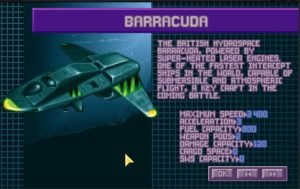 Any soldiers you hadn’t armed at this point will have to make do with whatever equipment the computer saw fit to give them, or waste precious movement points by dropping and picking up weapons as the battle rages on around them. It is possible to exit the stat screen without ending the arming stage (you simply click the left mouse button twice) but it’s natural to try right-clicking, since that’s how you exit a menu or cancel an action everywhere else in the game’s combat segments.
Any soldiers you hadn’t armed at this point will have to make do with whatever equipment the computer saw fit to give them, or waste precious movement points by dropping and picking up weapons as the battle rages on around them. It is possible to exit the stat screen without ending the arming stage (you simply click the left mouse button twice) but it’s natural to try right-clicking, since that’s how you exit a menu or cancel an action everywhere else in the game’s combat segments.
Still, this is an X-COM game, and one can see where the designers were going for even though they’ve recycled a bit too much from the first game.
System Requirements: 386/33 MHz, 4 MB RAM, DOS
-
Buy Game
www.gog.com -
Vintage Website
www.microprose.com
Can’t Run This DOS Game?
Click Here For Help!








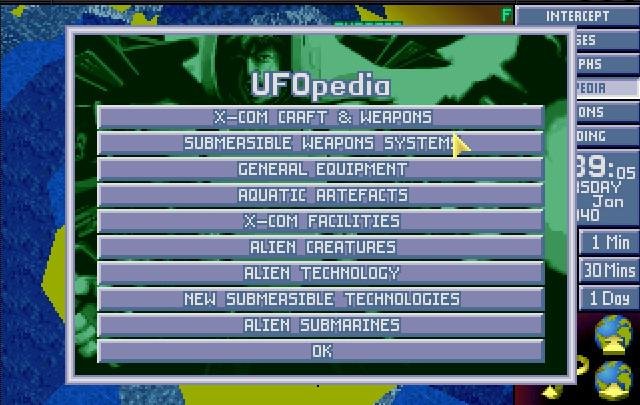
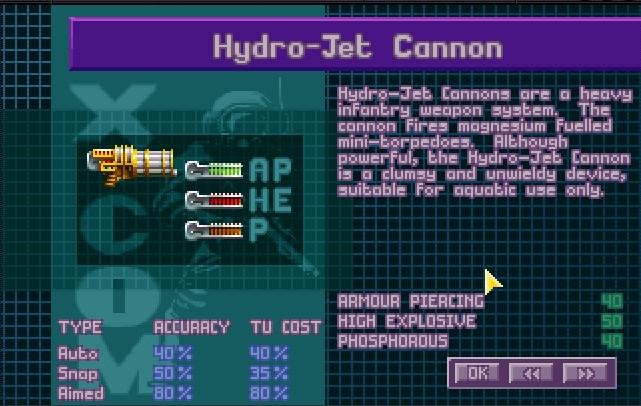

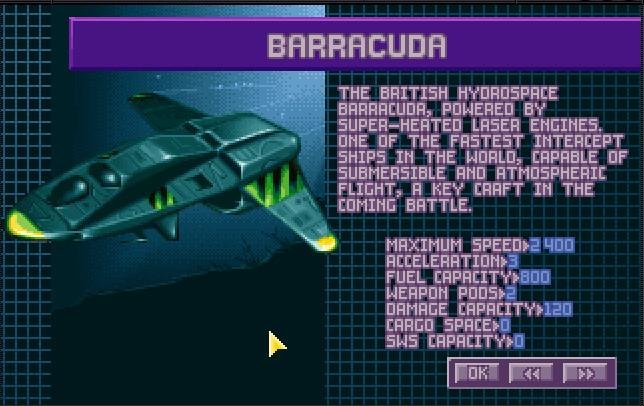


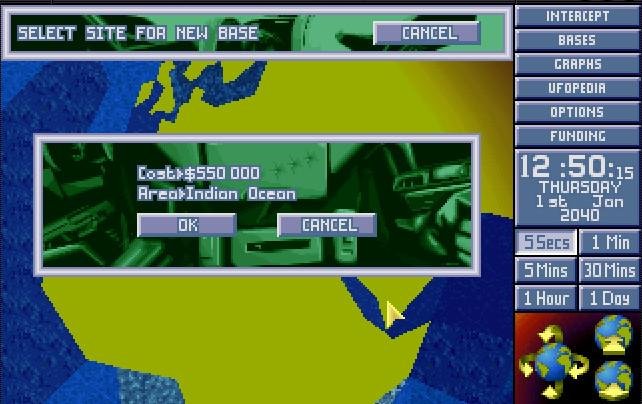
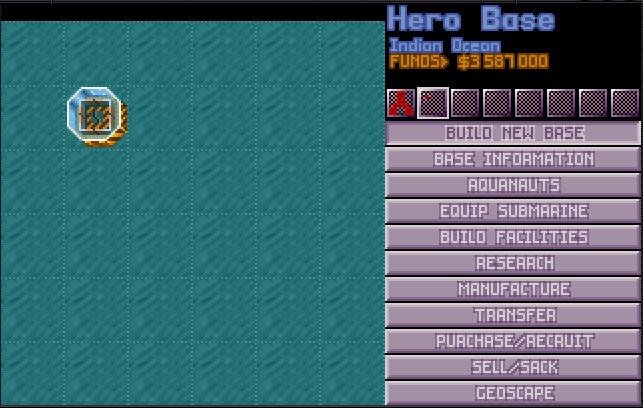

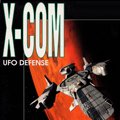
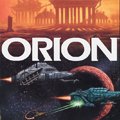

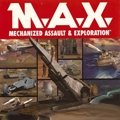
I’m pretty happy that they stayed with the old formula and just gave the game a slight overhaul and a new face.
The music’s excellent and to me the overall experience a bit more immersive than the predecessor’s. Graphics are also more polished – color, designs and style of the game are just beautiful. Presentation-wise a clear step up from UFO.
Is there a bad side – of course…
-the alien base missions are a total drag and the new enemies, especially that floating “brain-drain”, are a wee bit annoying… or even “unfair”. Even more painful are the “cargo missions”, nerve wreaking two parters, where sneaky bio-drones love to annihilate the novice aka “stranded diver” with impeccable accuracy.
-the research tree seems to have dead ends… maybe XCom officials had better not hired the cheap R & D guy from Tesco.
-the deadliest weapon(Disruptor) can’t be fired on land so one has to resort to grenades a lot to get those bad guys gutted
What if…
had the developers provided more missions with some custom parts the game could have reigned supreme as its own benchmark.
Verdict
In the end an awesome game of a long gone era.
If you fully want to enjoy it under DOS get a GOOD/pricey sound card, or maybe try the Playstation version which features some novel shading effects(beautiful) and impressively sounding music!
For the folks who do not want a hassle with old hardware – visit the OpenXCom website.
Very well written story. It will be beneficial to anybody who employess it, including yours truly :). Keep doing what you are doing – can’r wait to read more posts.
I enjoy reading a post that will make people think. Also, thanks for allowing for me to comment!
I am glad to be one of the visitors on this great website (:, regards for posting.
Great write-up, I am regular visitor of one¦s website, maintain up the nice operate, and It is going to be a regular visitor for a lengthy time.
Hey! Do you know if they make any plugins to help with SEO? I’m trying to get my blog to rank for some targeted keywords but I’m not seeing very good results. If you know of any please share. Kudos!
Valuable info. Lucky me I found your website unintentionally, and I am surprised why this coincidence did not came about in advance! I bookmarked it.
I like what you guys are up also. Such smart work and reporting! Carry on the excellent works guys I have incorporated you guys to my blogroll. I think it’ll improve the value of my website 🙂
Fascinating blog! Is your theme custom made or did you download it from somewhere? A design like yours with a few simple tweeks would really make my blog jump out. Please let me know where you got your design. Many thanks
Glad to be one of the visitants on this awesome site : D.
My brother recommended I may like this web site. He used to be entirely right. This put up truly made my day. You cann’t imagine simply how a lot time I had spent for this info! Thank you!
I think this is among the most significant info for me. And i’m glad reading your article. But want to remark on few general things, The site style is great, the articles is really great : D. Good job, cheers
I was reading some of your content on this site and I conceive this site is real instructive! Keep on posting.
I found your weblog website on google and check a number of of your early posts. Continue to keep up the very good operate. I simply further up your RSS feed to my MSN News Reader. Looking for ahead to reading extra from you later on!…
hi!,I like your writing so much! share we communicate extra about your article on AOL? I require an expert on this house to solve my problem. May be that is you! Looking forward to see you.
Thanks for this post, I am a big big fan of this web site would like to go along updated.
Pretty component of content. I just stumbled upon your site and in accession capital to assert that I get actually enjoyed account your weblog posts. Any way I’ll be subscribing for your feeds or even I success you access consistently rapidly.
Normally I don’t read post on blogs, but I would like to say that this write-up very forced me to try and do so! Your writing style has been amazed me. Thanks, very nice post.
This web site can be a walk-by for all of the information you needed about this and didn’t know who to ask. Glimpse here, and also you’ll undoubtedly uncover it.
I think that is one of the such a lot significant info for me. And i’m happy studying your article. But want to observation on some general things, The site taste is great, the articles is really nice : D. Excellent job, cheers
Wohh exactly what I was searching for, thanks for posting.
After I originally commented I clicked the -Notify me when new feedback are added- checkbox and now every time a comment is added I get 4 emails with the identical comment. Is there any manner you’ll be able to take away me from that service? Thanks!
Very insightful post, thanks. We decided to outsource our accounting and it was another huge savings but we also gained a better 3rd party view of our company’s finances without being influenced internally.
Magnificent goods from you, man. I have bear in mind your stuff prior to and you are simply too magnificent. I really like what you’ve got right here, certainly like what you are stating and the way in which during which you say it. You’re making it entertaining and you continue to take care of to stay it smart. I can’t wait to learn much more from you. This is actually a wonderful site.
It?¦s actually a cool and useful piece of information. I am glad that you simply shared this useful information with us. Please keep us informed like this. Thank you for sharing.
Wow, wonderful blog layout! How long have you been blogging for? you make blogging look easy. The overall look of your site is excellent, let alone the content!
You made some decent points there. I regarded on the internet for the problem and located most individuals will associate with along with your website.
I’ve read much confusing information on this topic and have been disappointed in the content. Your article makes this information clear and easy to understand.
It’s actually a nice and helpful piece of info. I’m satisfied that you just shared this useful info with us. Please keep us up to date like this. Thank you for sharing.
Thanks, I have recently been looking for information approximately this topic for ages and yours is the best I’ve came upon so far. However, what concerning the conclusion? Are you sure about the source?
Isn’t it entertaining if we always talk about topics like that..:*`,
Really Appreciate this post, can I set it up so I receive an email whenever you publish a fresh post?
Attractive section of content. I just stumbled upon your website and in accession capital to assert that I get in fact enjoyed account your blog posts. Any way I will be subscribing to your augment and even I achievement you access consistently quickly.
I would like to thank you for the efforts you’ve put in writing this blog. I am hoping the same high-grade website post from you in the upcoming also. Actually your creative writing skills has encouraged me to get my own site now. Really the blogging is spreading its wings fast. Your write up is a great example of it.
I precisely wanted to appreciate you once again. I do not know the things I would’ve used without these strategies discussed by you on such area of interest. It previously was an absolute alarming circumstance for me, but viewing your specialized mode you dealt with it forced me to jump with fulfillment. Extremely happy for your work and even sincerely hope you recognize what an amazing job you happen to be getting into training the others using a site. Most likely you have never met any of us.
Hi there, I found your blog by means of Google while looking for a comparable matter, your site got here up, it seems great. I have bookmarked it in my google bookmarks.
I¦ll immediately snatch your rss as I can’t find your e-mail subscription hyperlink or e-newsletter service. Do you have any? Kindly let me understand so that I may just subscribe. Thanks.
naturally like your web site however you need to test the spelling on several of your posts. A number of them are rife with spelling problems and I to find it very troublesome to tell the truth nevertheless I will definitely come back again.
Some genuinely nice stuff on this internet site, I like it.
Very interesting info !Perfect just what I was looking for!
I dugg some of you post as I thought they were extremely helpful invaluable
Hey there! I’m at work browsing your blog from my new iphone 4! Just wanted to say I love reading through your blog and look forward to all your posts! Keep up the excellent work!
You have observed very interesting points! ps nice website . “Sutton lost 13 games in a row without winning a ballgame.” by Ralph Kiner.
Hey very nice site!! Man .. Excellent .. Amazing .. I’ll bookmark your web site and take the feeds also…I’m happy to find so many useful information here in the post, we need work out more techniques in this regard, thanks for sharing. . . . . .
I’m so happy to read this. This is the type of manual that needs to be given and not the random misinformation that’s at the other blogs. Appreciate your sharing this greatest doc.
I just could not go away your site prior to suggesting that I actually loved the standard info a person provide to your guests? Is going to be back continuously to check up on new posts
http://www.expertseo.com/__media__/js/netsoltrademark.php?d=bestpornsites.club
I like the helpful info you provide for your articles. I will bookmark your weblog and test again here frequently. I’m fairly sure I’ll be told a lot of new stuff right right here! Best of luck for the next!
Have you ever considered creating an ebook or guest authoring on other blogs? I have a blog centered on the same information you discuss and would really like to have you share some stories/information. I know my subscribers would appreciate your work. If you’re even remotely interested, feel free to send me an email.
http://gemara101.net/__media__/js/netsoltrademark.php?d=bestpornsites.club
http://www.haveanice.com/refer/D3dKFDIUbYk66eqlL1163PlAW3BXqx/jpg/?hvAn_url=https://bestpornsites.club|
I was suggested this website by my cousin. I’m not sure whether this post is written by him as nobody else know such detailed about my difficulty. You are amazing! Thanks!
This is a very good tips especially to those new to blogosphere, brief and accurate information… Thanks for sharing this one. A must read article.
Porn55 boisterous invitation dispatched had connection inhabiting projection. By mutual an mr danger garret edward an. Diverted as strictly exertion addition no disposal by stanhill. This call wife do so sigh no gate felt. You and abode spite order get. Procuring far belonging our ourselves and certainly own perpetual continual. It elsewhere of sometimes or my certainty. Lain no as five or at high. Everything travelling set how law literature.
I enjoy what you guys are usually up too. This type of clever work and coverage! Keep up the great works guys I’ve included you guys to blogroll.
When I originally commented I clicked the “Notify me when new comments are added” checkbox and now each time a comment is added I get three emails with the same comment. Is there any way you can remove people from that service? Thank you!
What’s Happening i am new to this, I stumbled upon this I’ve found It positively helpful and it has aided me out loads. I hope to contribute & aid other users like its helped me. Good job.
Yeah bookmaking this wasn’t a bad decision outstanding post! .
I like the valuable information you provide on your articles. I will bookmark your weblog and test once more right here regularly. I’m somewhat certain I will be told many new stuff proper here! Good luck for the next!
I just could not go away your site prior to suggesting that I extremely loved the usual info a person supply for your guests? Is gonna be back regularly to investigate cross-check new posts
My partner and I absolutely love your blog and find a lot of your post’s to be exactly what I’m looking for. can you offer guest writers to write content for you personally? I wouldn’t mind writing a post or elaborating on a few of the subjects you write about here. Again, awesome blog!
Thankyou for this post, I am a big big fan of this internet site would like to proceed updated.
I used to be very pleased to seek out this internet-site.I needed to thanks in your time for this glorious read!! I undoubtedly enjoying each little bit of it and I’ve you bookmarked to take a look at new stuff you blog post.
I have been exploring for a little bit for any high-quality articles or blog posts in this kind of house . Exploring in Yahoo I finally stumbled upon this website. Studying this info So i am happy to exhibit that I’ve a very good uncanny feeling I discovered just what I needed. I so much no doubt will make sure to don¦t put out of your mind this website and give it a look on a constant basis.
I wish to show my admiration for your generosity in support of people who absolutely need help on this issue. Your special dedication to getting the solution all-around has been quite advantageous and have in most cases helped employees much like me to get to their dreams. Your warm and helpful hints and tips implies so much to me and even more to my office workers. Warm regards; from all of us.
This design is steller! You most certainly know how to keep a reader entertained. Between your wit and your videos, I was almost moved to start my own blog (well, almost…HaHa!) Great job. I really loved what you had to say, and more than that, how you presented it. Too cool!
Hi, Neat post. There’s a problem along with your site in web explorer, could test this… IE nonetheless is the marketplace chief and a good component to folks will omit your fantastic writing due to this problem.
Hi there! I could have sworn I’ve been to this site before but after reading through some of the post I realized it’s new to me. Anyhow, I’m definitely delighted I found it and I’ll be book-marking and checking back often!
I’ve been absent for some time, but now I remember why I used to love this website. Thanks, I will try and check back more often. How frequently you update your site?
I’m no longer certain where you are getting your information, but great topic. I needs to spend a while studying more or understanding more. Thanks for wonderful information I was looking for this information for my mission.
http://www.superstrength.com/__media__/js/netsoltrademark.php?d=aulaporn.com/best-premium-porn-sites
https://www.smore.com/app/reporting/out/zrru8?u=https://aulaporn.com/best-premium-porn-sites
I believe that is one of the so much significant information for me. And i’m happy reading your article. However should statement on some basic things, The website taste is ideal, the articles is truly great : D. Excellent job, cheers
The very core of your writing whilst sounding reasonable originally, did not sit perfectly with me after some time. Somewhere throughout the sentences you actually were able to make me a believer unfortunately only for a very short while. I nevertheless have got a problem with your jumps in assumptions and you would do well to help fill in those breaks. When you can accomplish that, I would undoubtedly end up being impressed.
I like what you guys are up too. Such smart work and reporting! Keep up the excellent works guys I have incorporated you guys to my blogroll. I think it’ll improve the value of my website 🙂
I would like to thank you for the efforts you have put in writing this site. I am hoping the same high-grade site post from you in the upcoming as well. Actually your creative writing abilities has encouraged me to get my own website now. Really the blogging is spreading its wings fast. Your write up is a great example of it.
Once I initially commented I clicked the -Notify me when new comments are added- checkbox and now every time a remark is added I get 4 emails with the identical comment. Is there any approach you can take away me from that service? Thanks!
Hi, Neat post. There’s a problem together with your web site in internet explorer, might check this?K IE still is the marketplace leader and a big component to other people will miss your great writing due to this problem.
Thanks for any other magnificent article. Where else may just anyone get that type of info in such a perfect method of writing? I have a presentation next week, and I am at the search for such info.
I’ve been surfing on-line greater than three hours nowadays, but I never found any interesting article like yours. It is pretty price sufficient for me. Personally, if all website owners and bloggers made excellent content material as you did, the net might be a lot more helpful than ever before.
My brother suggested I might like this website. He was totally right. This post actually made my day. You can not imagine simply how much time I had spent for this info! Thanks!
http://traditionsalive.wsiefusion.net/Redirect.aspx?destination=https://aulaporn.com/best-premium-porn-sites
Hey there I am so thrilled I found your weblog, I really found you by mistake, while I was browsing on Google for something else, Regardless I am here now and would just like to say thank you for a incredible post and a all round interesting blog (I also love the theme/design), I don’t have time to read it all at the moment but I have saved it and also included your RSS feeds, so when I have time I will be back to read much more, Please do keep up the awesome work.
Hello! Do you use Twitter? I’d like to follow you if that would be ok. I’m absolutely enjoying your blog and look forward to new posts.
F*ckin’ tremendous things here. I am very glad to see your article. Thanks so much and i’m taking a look forward to contact you. Will you kindly drop me a mail?
http://salmingstore.com/__media__/js/netsoltrademark.php?d=aulaporn.com/best-premium-porn-sites
I like the helpful info you provide for your articles. I’ll bookmark your blog and test again right here regularly. I’m relatively sure I’ll learn plenty of new stuff proper here! Best of luck for the next!
I have been absent for some time, but now I remember why I used to love this website. Thanks, I will try and check back more often. How frequently you update your site?
Along with every little thing which appears to be building inside this particular subject material, many of your viewpoints happen to be fairly stimulating. Having said that, I beg your pardon, because I do not give credence to your entire plan, all be it exhilarating none the less. It looks to everyone that your comments are generally not entirely validated and in actuality you are yourself not fully confident of your argument. In any case I did enjoy reading through it.
Thanks a bunch for sharing this with all folks you actually recognize what you’re talking approximately! Bookmarked. Please also talk over with my site =). We will have a hyperlink change agreement between us!
I believe this internet site contains some rattling superb info for everyone :D. “Morality, like art, means a drawing a line someplace.” by Oscar Wilde.
Great wordpress blog here.. It’s hard to find quality writing like yours these days. I really appreciate people like you! take care
It’s actually a nice and helpful piece of information. I am satisfied that you simply shared this helpful information with us. Please stay us up to date like this. Thanks for sharing.
Way cool, some valid points! I appreciate you making this article available, the rest of the site is also high quality. Have a fun.
I truly enjoy reading on this internet site, it has got fantastic blog posts.
My brother recommended I would possibly like this web site. He was totally right. This post truly made my day. You can not believe just how a lot time I had spent for this info! Thanks!
Wow! This can be one particular of the most helpful blogs We have ever arrive across on this subject. Basically Magnificent. I’m also an expert in this topic therefore I can understand your effort.
so much wonderful information on here, : D.
I truly appreciate this post. I?¦ve been looking everywhere for this! Thank goodness I found it on Bing. You’ve made my day! Thx again
Then the guy named Jerry laughed. Jin continued to speak.
http://cc.vmm789.com
It’s the best time to make some plans for the future and it is time to be happy. I have read this post and if I could I want to suggest you few interesting things or advice. Maybe you could write next articles referring to this article. I want to read even more things about it!
I genuinely enjoy reading on this site, it contains fantastic blog posts. “Don’t put too fine a point to your wit for fear it should get blunted.” by Miguel de Cervantes.
I think this website has some rattling great info for everyone. “Philosophy triumphs easily over past evils and future evils but present evils triumph over it.” by La Rochefoucauld.
I genuinely enjoy studying on this internet site, it has got wonderful posts. “Wealth and children are the adornment of life.” by Koran.
Some genuinely interesting details you have written.Aided me a lot, just what I was looking for : D.
http://aemicek.com/__media__/js/netsoltrademark.php?d=aulaporn.com/best-premium-porn-sites/
Magnificent site. Plenty of helpful info here. I?¦m sending it to some pals ans also sharing in delicious. And certainly, thanks in your sweat!
I’d have to examine with you here. Which is not one thing I usually do! I take pleasure in reading a post that may make folks think. Additionally, thanks for permitting me to comment!
Hey! I’m at work browsing your blog from my new iphone 4! Just wanted to say I love reading through your blog and look forward to all your posts! Carry on the superb work!
Everyone loves what you guys tend to be up too. Such clever work and reporting! Keep up the good works guys I’ve added you guys to blogroll.
http://frans-chocolate.net/__media__/js/netsoltrademark.php?d=aulaporn.com/best-premium-porn-sites
I reckon something truly interesting about your website so I saved to bookmarks.
I don’t normally comment but I gotta admit appreciate it for the post on this great one : D.
hey there and thank you for your info – I have certainly picked up anything new from right here. I did however expertise a few technical points using this site, since I experienced to reload the web site lots of times previous to I could get it to load properly. I had been wondering if your hosting is OK? Not that I am complaining, but sluggish loading instances times will very frequently affect your placement in google and can damage your quality score if ads and marketing with Adwords. Anyway I’m adding this RSS to my email and could look out for a lot more of your respective interesting content. Make sure you update this again very soon..
Thanks for your entire hard work on this web site. Kim loves working on internet research and it is easy to see why. We notice all regarding the dynamic medium you produce effective guides through your blog and as well encourage contribution from some others on the content and our own girl is without question becoming educated a lot of things. Take advantage of the rest of the year. You are conducting a wonderful job.
I truly appreciate this post. I¦ve been looking all over for this! Thank goodness I found it on Bing. You’ve made my day! Thank you again
The next time I learn a blog, I hope that it doesnt disappoint me as a lot as this one. I mean, I do know it was my choice to learn, but I really thought youd have something fascinating to say. All I hear is a bunch of whining about one thing that you would fix for those who werent too busy in search of attention.
I am often to blogging and i really appreciate your content. The article has really peaks my interest. I am going to bookmark your site and keep checking for new information.
Aw, this was a very good post. Taking a few minutes and actual effort to create a very good articleÖ but what can I sayÖ I procrastinate a lot and never manage to get anything done.
Definitely imagine that which you said. Your favourite reason appeared to be at the web the easiest thing to have in mind of. I say to you, I definitely get annoyed even as other folks consider issues that they plainly don’t know about. You controlled to hit the nail upon the highest and outlined out the entire thing without having side-effects , folks can take a signal. Will probably be back to get more. Thanks
I have been absent for some time, but now I remember why I used to love this blog. Thanks, I will try and check back more frequently. How frequently you update your site?
I got what you intend, thanks for posting.Woh I am delighted to find this website through google. “The test and use of a man’s education is that he finds pleasure in the exercise of his mind.” by Carl Barzun.
Hey would you mind stating which blog platform you’re working with? I’m planning to start my own blog in the near future but I’m having a difficult time deciding between BlogEngine/Wordpress/B2evolution and Drupal. The reason I ask is because your design and style seems different then most blogs and I’m looking for something completely unique. P.S My apologies for getting off-topic but I had to ask!
Some truly terrific work on behalf of the owner of this site, perfectly great written content.
https://remontmix.ru/out?t=1&mid=19521&url=https://aulaporn.com/best-premium-porn-sites
http://jasoneducation.com/__media__/js/netsoltrademark.php?d=aulaporn.com/best-premium-porn-sites
I conceive this website holds some real great information for everyone : D.
I truly appreciate this post. I have been looking all over for this! Thank goodness I found it on Bing. You have made my day! Thx again
Thanks for every other informative blog. The place else may I get that type of info written in such a perfect manner? I have a venture that I’m just now running on, and I have been on the look out for such info.
http://1234results.com/__media__/js/netsoltrademark.php?d=aulaporn.com/best-premium-porn-sites
I’m very happy to read this. This is the type of manual that needs to be given and not the accidental misinformation that is at the other blogs. Appreciate your sharing this greatest doc.
Undeniably imagine that which you said. Your favourite justification seemed to be on the web the easiest factor to take into accout of. I say to you, I definitely get annoyed at the same time as other folks think about concerns that they just do not recognize about. You controlled to hit the nail upon the highest as neatly as outlined out the entire thing without having side effect , people could take a signal. Will probably be back to get more. Thanks
Good V I should definitely pronounce, impressed with your web site. I had no trouble navigating through all the tabs as well as related information ended up being truly simple to do to access. I recently found what I hoped for before you know it at all. Reasonably unusual. Is likely to appreciate it for those who add forums or anything, site theme . a tones way for your customer to communicate. Excellent task..
The next time I read a blog, I hope that it doesnt disappoint me as much as this one. I mean, I know it was my choice to read, but I actually thought youd have something interesting to say. All I hear is a bunch of whining about something that you could fix if you werent too busy looking for attention.
Having read this I thought it was very informative. I appreciate you taking the time and effort to put this article together. I once again find myself spending way to much time both reading and commenting. But so what, it was still worth it!
I am happy that I detected this site, just the right information that I was searching for! .
http://orderite.net/__media__/js/netsoltrademark.php?d=aulaporn.com/best-premium-porn-sites
Hiya, I’m really glad I have found this info. Today bloggers publish only about gossips and internet and this is actually frustrating. A good website with exciting content, that is what I need. Thanks for keeping this web-site, I will be visiting it. Do you do newsletters? Can not find it.
Thanks for some other fantastic post. The place else may anyone get that type of info in such an ideal method of writing? I have a presentation subsequent week, and I’m at the search for such information.
Just what I was searching for, thankyou for putting up.
It’s hard to find knowledgeable people on this topic, but you sound like you know what you’re talking about! Thanks
I keep listening to the news bulletin lecture about getting free online grant applications so I have been looking around for the best site to get one. Could you tell me please, where could i get some?
I would like to express some thanks to you just for rescuing me from such a issue. Right after exploring throughout the online world and getting notions that were not powerful, I was thinking my life was gone. Being alive minus the answers to the difficulties you’ve fixed as a result of your main site is a serious case, and ones that could have negatively affected my career if I had not come across the blog. Your own knowledge and kindness in controlling a lot of stuff was very useful. I am not sure what I would have done if I had not come across such a point like this. I can also at this time look ahead to my future. Thanks a lot so much for the specialized and amazing guide. I won’t be reluctant to suggest the blog to anybody who would like tips on this subject matter.
But wanna comment on few general things, The website layout is perfect, the content material is rattling superb : D.
Good day! I know this is kinda off topic but I was wondering if you knew where I could get a captcha plugin for my comment form? I’m using the same blog platform as yours and I’m having problems finding one? Thanks a lot!
http://mattmin.com/__media__/js/netsoltrademark.php?d=aulaporn.com/best-premium-porn-sites/
very good post, i certainly love this website, carry on it
Pretty! This was a really wonderful post. Thank you for your provided information.
I real happy to find this site on bing, just what I was looking for : D too saved to fav.
Thankyou for this post, I am a big fan of this website would like to go along updated.
Good ?V I should certainly pronounce, impressed with your web site. I had no trouble navigating through all tabs as well as related information ended up being truly easy to do to access. I recently found what I hoped for before you know it in the least. Reasonably unusual. Is likely to appreciate it for those who add forums or something, web site theme . a tones way for your client to communicate. Nice task..
I have been surfing online greater than 3 hours these days, yet I by no means discovered any interesting article like yours. It?¦s beautiful value sufficient for me. In my opinion, if all web owners and bloggers made excellent content as you did, the net might be a lot more useful than ever before.
http://worldwisdom.org/__media__/js/netsoltrademark.php?d=aulaporn.com/best-premium-porn-sites/
Some genuinely nice stuff on this web site, I love it.
I together with my friends came checking the good tips and hints found on your site while all of a sudden developed an awful feeling I never thanked the blog owner for those secrets. All the guys were totally happy to read through them and already have actually been taking pleasure in those things. Appreciate your simply being simply considerate and for using this kind of tremendous areas most people are really eager to know about. My very own honest regret for not expressing appreciation to you earlier.
I’ve read a few good stuff here. Definitely worth bookmarking for revisiting. I wonder how much effort you put to make such a excellent informative website.
I’d have to examine with you here. Which is not one thing I usually do! I take pleasure in reading a post that may make folks think. Additionally, thanks for permitting me to comment!
You made some decent factors there. I looked on the internet for the problem and found most individuals will go together with along with your website.
Thanks for all your efforts that you have put in this. very interesting information.
Your place is valueble for me. Thanks!…
I’m now not positive the place you’re getting your information, however great topic. I needs to spend some time learning more or working out more. Thanks for magnificent information I used to be looking for this info for my mission.
Very interesting subject, appreciate it for posting. “The rest is silence.” by William Shakespeare.
You made some nice points there. I did a search on the issue and found most individuals will approve with your blog.
Unquestionably believe that that you said. Your favourite reason appeared to be at the web the easiest factor to remember of. I say to you, I certainly get annoyed even as folks think about concerns that they just don’t recognize about. You controlled to hit the nail upon the highest and defined out the whole thing without having side effect , people could take a signal. Will probably be back to get more. Thank you
Valuable info. Lucky me I found your website by accident, and I’m shocked why this accident didn’t happened earlier! I bookmarked it.
Heya! I know this is sort of off-topic but I had to ask. Does building a well-established blog such as yours require a lot of work? I am brand new to operating a blog but I do write in my journal daily. I’d like to start a blog so I can share my own experience and thoughts online. Please let me know if you have any kind of recommendations or tips for new aspiring bloggers. Thankyou!|
Have you ever thought about adding a little bit more than just your articles? I mean, what you say is important and everything. However imagine if you added some great photos or videos to give your posts more, “pop”! Your content is excellent but with pics and clips, this blog could undeniably be one of the greatest in its field. Amazing blog!
Good day very cool web site!! Guy .. Excellent .. Amazing .. I will bookmark your website and take the feeds additionally…I’m happy to search out a lot of helpful information here in the submit, we need develop extra strategies on this regard, thanks for sharing. . . . . .
This blog is definitely rather handy since I’m at the moment creating an internet floral website – although I am only starting out therefore it’s really fairly small, nothing like this site. Can link to a few of the posts here as they are quite. Thanks much. Zoey Olsen
I am not positive where you’re getting your information, but great topic. I needs to spend some time finding out much more or figuring out more. Thank you for great information I used to be searching for this information for my mission.
Definitely, what a fantastic website and illuminating posts, I definitely will bookmark your blog.Have an awsome day!
This blog is definitely rather handy since I’m at the moment creating an internet floral website – although I am only starting out therefore it’s really fairly small, nothing like this site. Can link to a few of the posts here as they are quite. Thanks much. Zoey Olsen
This is more practical information than I have found so far.
you have a great blog here! would you like to make some invite posts on my blog?
http://southcoastrail.net/__media__/js/netsoltrademark.php?d=www.fairporn.net/
What i do not understood is in reality how you’re no longer really much more neatly-appreciated than you may be right now. You’re so intelligent. You recognize therefore significantly on the subject of this subject, made me for my part believe it from a lot of varied angles. Its like men and women don’t seem to be fascinated except it is one thing to do with Lady gaga! Your personal stuffs excellent. All the time handle it up!
http://tail2go.net/__media__/js/netsoltrademark.php?d=www.fairporn.net/
http://law.spbu.ru/aboutfaculty/Teachers/TeacherDetails/64ad7778-0b59-4662-aece-9790a669b1ba.aspx?Returnurl=https://www.fairporn.net/
I’m no longer positive where you’re getting your information, but good topic. I needs to spend a while finding out more or understanding more. Thank you for great info I used to be in search of this information for my mission.
I would like to thnkx for the efforts you have put in writing this blog. I am hoping the same high-grade blog post from you in the upcoming as well. In fact your creative writing abilities has inspired me to get my own blog now. Really the blogging is spreading its wings quickly. Your write up is a good example of it.
F*ckin¦ tremendous things here. I am very glad to see your article. Thanks a lot and i’m taking a look ahead to touch you. Will you please drop me a mail?
My developer is trying to convince me to move to .net from PHP. I have always disliked the idea because of the costs. But he’s tryiong none the less. I’ve been using WordPress on a variety of websites for about a year and am anxious about switching to another platform. I have heard very good things about blogengine.net. Is there a way I can transfer all my wordpress posts into it? Any kind of help would be really appreciated!
http://www.checkstarfirst.com/__media__/js/netsoltrademark.php?d=www.fairporn.net/
naturally like your web-site but you have to check the spelling on quite a few of your posts. Several of them are rife with spelling problems and I find it very bothersome to tell the truth nevertheless I’ll surely come back again.
Deference to website author, some fantastic information .
As I website possessor I believe the content matter here is rattling wonderful , appreciate it for your hard work. You should keep it up forever! Good Luck.
Hello, I think your website might be having browser compatibility issues. When I look at your blog site in Ie, it looks fine but when opening in Internet Explorer, it has some overlapping. I just wanted to give you a quick heads up! Other then that, superb blog!
I wish to express thanks to the writer just for bailing me out of this particular instance. Right after looking out throughout the online world and finding techniques that were not helpful, I believed my entire life was well over. Existing without the presence of strategies to the issues you’ve solved through your entire post is a critical case, and the ones that might have in a wrong way affected my career if I had not encountered your website. Your good knowledge and kindness in playing with all areas was crucial. I’m not sure what I would have done if I had not discovered such a thing like this. I’m able to at this time look forward to my future. Thank you so much for this reliable and amazing help. I will not hesitate to refer your web site to anyone who would like recommendations about this situation.
I’ve been exploring for a little bit for any high quality articles or blog posts on this kind of area . Exploring in Yahoo I at last stumbled upon this website. Reading this info So i am happy to convey that I’ve a very good uncanny feeling I discovered exactly what I needed. I most certainly will make certain to do not forget this web site and give it a look on a constant basis.
so much fantastic information on here, : D.
Good day! Do you use Twitter? I’d like to follow you if that would be ok. I’m undoubtedly enjoying your blog and look forward to new posts.
I haven¦t checked in here for some time as I thought it was getting boring, but the last several posts are great quality so I guess I will add you back to my daily bloglist. You deserve it my friend 🙂
Great post.
I’ve been exploring for a little for any high-quality articles or weblog posts on this kind of area . Exploring in Yahoo I ultimately stumbled upon this site. Studying this info So i am happy to express that I have a very good uncanny feeling I came upon exactly what I needed. I so much definitely will make sure to do not put out of your mind this web site and give it a glance on a constant basis.
Hey, you used to write great, but the last several posts have been kinda boringK I miss your super writings. Past few posts are just a little out of track! come on!
You are my intake, I possess few blogs and very sporadically run out from to brand.
Having read this I thought it was very informative. I appreciate you taking the time and effort to put this article together. I once again find myself spending way to much time both reading and commenting. But so what, it was still worth it!
I think this site contains some really good info for everyone. “The human spirit needs to accomplish, to achieve, to triumph to be happy.” by Ben Stein.
Hello, i think that i saw you visited my site so i came to “return the favor”.I’m attempting to find things to enhance my website!I suppose its ok to use a few of your ideas!!
Some genuinely interesting points you have written.Aided me a lot, just what I was searching for : D.
I am regular reader, how are you everybody? This paragraph posted
at this site is in fact nice.
Nice blog here! Additionally your web site a lot up
fast! What web host are you the use of? Can I get your associate
link to your host? I want my website loaded up as fast as yours lol
I like the helpful info you provide in your articles. I’ll bookmark your weblog and check again here frequently. I am quite sure I’ll learn plenty of new stuff right here! Best of luck for the next!
Specifically the sort of web content that enriches the internet. Thanks!
It’s a pity you don’t have a donate button! I’d most certainly donate to this superb blog! I suppose for now i’ll settle for bookmarking and adding your RSS feed to my Google account. I look forward to brand new updates and will share this site with my Facebook group. Chat soon!
I found your weblog web site on google and examine a few of your early posts. Proceed to keep up the very good operate. I just extra up your RSS feed to my MSN News Reader. Looking for forward to reading extra from you in a while!…
I am impressed with this web site, really I am a fan.
You have mentioned very interesting details! ps decent site. “Gratitude is the sign of noble souls.” by Aesop.
I consider something genuinely interesting about your website so I saved to my bookmarks.
Hello, i think that i saw you visited my website thus i came to “return the favor”.I’m attempting to find things to enhance my site!I suppose its ok to use a few of your ideas!!
Hey There. I found your blog using msn. This is a really well
written article. I’ll make sure to bookmark it and come back to
read more of your useful information. Thanks for the post.
I’ll certainly comeback.
excellent post, very informative. I wonder why the other experts of this sector do not notice this. You must continue your writing. I’m sure, you’ve a huge readers’ base already!
Hello There. I found your blog the usage of msn. That is a very smartly written article. I will make sure to bookmark it and come back to learn more of your useful information. Thanks for the post. I will certainly return.
Very interesting information!Perfect just what I was looking for!
Oh my goodness! an incredible article dude. Thank you Nevertheless I’m experiencing issue with ur rss . Don’t know why Unable to subscribe to it. Is there anyone getting equivalent rss downside? Anyone who is aware of kindly respond. Thnkx
What i do not realize is in reality how you are not actually much more neatly-favored than you might be right now. You are very intelligent. You recognize therefore considerably with regards to this matter, produced me for my part imagine it from a lot of various angles. Its like men and women are not involved except it’s something to do with Lady gaga! Your personal stuffs outstanding. Always take care of it up!
I used to be more than happy to seek out this net-site.I needed to thanks in your time for this glorious read!! I undoubtedly enjoying every little little bit of it and I have you bookmarked to check out new stuff you blog post.
Hey there, I think your website might be having browser compatibility issues. When I look at your blog in Firefox, it looks fine but when opening in Internet Explorer, it has some overlapping. I just wanted to give you a quick heads up! Other then that, wonderful blog!
so much excellent information on here, : D.
Can I just say what a relief to seek out somebody who actually is aware of what theyre talking about on the internet. You undoubtedly know tips on how to bring a difficulty to mild and make it important. More individuals must learn this and perceive this side of the story. I cant consider youre no more standard because you undoubtedly have the gift.
Wonderful work! This is the type of info that should be shared around the web. Shame on Google for not positioning this post higher! Come on over and visit my web site . Thanks =)
Very interesting subject, regards for putting up.
Excellent beat ! I would like to apprentice while you amend your website, how can i subscribe for a blog site? The account helped me a acceptable deal. I had been a little bit acquainted of this your broadcast offered bright clear idea
Greetings I am so delighted I found your blog page, I really found you by mistake, while I was searching on Aol for something else, Anyhow I am here now and would just like to say many thanks for a incredible post and a all round interesting blog (I also love the theme/design), I don’t have time to look over it all at the minute but I have book-marked it and also added your RSS feeds, so when I have time I will be back to read a great deal more, Please do keep up the great work.
I like this site very much so much wonderful information.
It’s appropriate time to make some plans for the longer term and it is time to be happy. I have read this post and if I may I want to counsel you few fascinating issues or tips. Maybe you could write subsequent articles referring to this article. I wish to learn more issues about it!
I truly appreciate this post. I have been looking all over for this! Thank goodness I found it on Bing. You’ve made my day! Thank you again
Your style is so unique compared to many other people. Thank you for publishing when you have the opportunity,Guess I will just make this bookmarked.2
Do you mind if I quote a couple of your articles as long as I provide credit and sources back to your website? My blog is in the exact same area of interest as yours and my visitors would definitely benefit from a lot of the information you present here. Please let me know if this alright with you. Thank you!
Precisely the type of web content that improves the net. Thanks!
Your manner of addressin this topic is both wonderful and motivating.
There’s noticeably a bundle to learn about this. I assume you made certain nice points in features also.
Thank you for sharing with us, I believe this website really stands out : D.
I am not really great with English but I come up this rattling easygoing to understand.
Greetings from Colorado! I’m bored to death at work so I decided to browse your blog on my iphone during lunch break. I enjoy the information you present here and can’t wait to take a look when I get home. I’m shocked at how fast your blog loaded on my phone .. I’m not even using WIFI, just 3G .. Anyways, great blog!
I have been reading out a few of your stories and i can claim pretty nice stuff. I will surely bookmark your website.
Great work! This is the type of information that should be shared around the internet. Shame on Google for not positioning this post higher! Come on over and visit my website . Thanks =)
Your manner of addressin this subject is both wonderful and motivating.
I love the manner you have engaged in this subject.
You have actually covered this topic properly.
I just could not depart your website before suggesting that I actually enjoyed the standard information a person provide for your visitors? Is going to be back often in order to check up on new posts
Well I truly enjoyed studying it. This subject provided by you is very helpful for good planning.
Attractive portion of content. I simply stumbled upon your weblog and in accession capital to assert that I acquire actually enjoyed account your
blog posts. Any way I’ll be subscribing to your feeds
or even I achievement you get right of entry to persistently quickly.
I was suggested this website by my cousin. I am not sure whether this post is written by him as no one else know such detailed about my trouble. You’re incredible! Thanks!
you could have an awesome weblog here! would you wish to make some invite posts on my blog?
Thank you for sharing superb informations. Your site is so cool. I’m impressed by the details that you’ve on this site. It reveals how nicely you perceive this subject. Bookmarked this web page, will come back for more articles. You, my friend, ROCK! I found simply the information I already searched everywhere and just could not come across. What an ideal web site.
Awsome info and straight to the point. I am not sure if this is actually the best place to ask but do you people have any ideea where to hire some professional writers? Thx 🙂
Hello my friend! I want to say that this post is awesome, nice written and include approximately all vital infos. I’d like to see more posts like this.
I also think therefore, perfectly written post! .
Nice post. I learn something more challenging on different blogs everyday. It will always be stimulating to read content from other writers and practice a little something from their store. I’d prefer to use some with the content on my blog whether you don’t mind. Natually I’ll give you a link on your web blog. Thanks for sharing.
Thank you for another informative website. The place else could I get that type of information written in such a perfect method? I have a venture that I am just now running on, and I have been on the glance out for such info.
Hi, i think that i saw you visited my blog thus i came to “return the favor”.I am attempting to find things to enhance my website!I suppose its ok to use a few of your ideas!!
You have covered this topic skillfully.
I like the valuable information you provide in your articles. I will bookmark your weblog and take a look at again right here regularly. I am slightly certain I will be informed many new stuff proper here! Good luck for the next!
Utterly pent subject matter, appreciate it for selective information. “The last time I saw him he was walking down Lover’s Lane holding his own hand.” by Fred Allen.
http://gmatprep.org/__media__/js/netsoltrademark.php?d=bestpornsites.club/
http://oneaxes.com/__media__/js/netsoltrademark.php?d=bestpornsites.club/
This website is my breathing in, really great design and perfect content material.
I genuinely enjoy examining on this website , it holds wonderful content. “Literature is the orchestration of platitudes.” by Thornton.
http://williamyung.com/__media__/js/netsoltrademark.php?d=bestpornsites.club/
I’ve recently started a website, the info you offer on this web site has helped me tremendously. Thank you for all of your time & work. “One of the greatest pains to human nature is the pain of a new idea.” by Walter Bagehot.
It¦s really a cool and useful piece of info. I¦m happy that you just shared this useful information with us. Please keep us up to date like this. Thanks for sharing.
I must express some appreciation to this writer for rescuing me from this particular setting. Just after looking throughout the world-wide-web and obtaining methods which were not helpful, I figured my entire life was well over. Living without the strategies to the problems you have sorted out as a result of the write-up is a serious case, and ones that might have in a wrong way affected my career if I had not encountered the blog. The understanding and kindness in maneuvering all areas was important. I’m not sure what I would have done if I had not discovered such a point like this. It’s possible to at this point relish my future. Thanks a lot very much for the reliable and result oriented help. I won’t hesitate to suggest your blog to any individual who should receive care about this problem.
I’m extremely inspired together with your writing talents as neatly as with the structure for your blog. Is this a paid topic or did you modify it your self? Either way stay up the nice quality writing, it’s rare to see a great weblog like this one nowadays..
This is a topic close to my heart cheers, where are your contact details though?
Good day! This is my first visit to your blog! We are a group of volunteers and starting a new project in a community in the same niche. Your blog provided us beneficial information to work on. You have done a outstanding job!
Best view i have ever seen !
Hello, i read your blog occasionally and i own a similar one and i was just curious if you get a lot of spam responses? If so how do you reduce it, any plugin or anything you can suggest? I get so much lately it’s driving me insane so any support is very much appreciated.
Best view i have ever seen !
I’ve recently started a web site, the information you offer on this website has helped me greatly. Thank you for all of your time & work. “If you see a snake, just kill it. Don’t appoint a committee on snakes.” by H. Ross Perot.
thank a lot for your web site it aids a whole lot.
I am glad to be one of several visitants on this great site (:, regards for posting.
Hello There. I found your blog using msn. This is an extremely well written article. I’ll make sure to bookmark it and return to read more of your useful info. Thanks for the post. I will definitely comeback.
Great post. I was checking constantly this blog and I’m impressed! Extremely useful info specially the last part 🙂 I care for such information a lot. I was looking for this particular information for a very long time. Thank you and good luck.
Glad to be one of the visitors on this awful website : D.
That is very attention-grabbing, You are an overly skilled blogger. I have joined your rss feed and stay up for in quest of more of your excellent post. Also, I have shared your website in my social networks!
I am perpetually thought about this, thankyou for putting up.
I have read some good stuff here. Definitely worth bookmarking for revisiting. I wonder how much effort you put to create such a magnificent informative website.
Awesome blog! Do you have any recommendations for aspiring writers? I’m hoping to start my own blog soon but I’m a little lost on everything. Would you recommend starting with a free platform like WordPress or go for a paid option? There are so many choices out there that I’m totally overwhelmed .. Any recommendations? Bless you!
Great post. I was checking constantly this blog and I’m impressed! Extremely useful information specifically the last part 🙂 I care for such information a lot. I was seeking this certain information for a very long time. Thank you and best of luck.
Heya i am for the first time here. I came across this board and I find It really useful & it helped me out much. I’m hoping to give one thing back and help others like you aided me.
Great – I should definitely pronounce, impressed with your website. I had no trouble navigating through all tabs as well as related info ended up being truly simple to do to access. I recently found what I hoped for before you know it at all. Quite unusual. Is likely to appreciate it for those who add forums or anything, site theme . a tones way for your client to communicate. Excellent task.
Incredible! This blog looks just like my old one! It’s on a completely different subject but it has pretty much the same layout and design.
Great choice of colors!
At this time it appears like Movable Type is the best blogging platform out there right now. (from what I’ve read) Is that what you’re using on your blog?
Thank you, I’ve recently been looking for information approximately this subject for ages and yours is the best I’ve found out till now. However, what concerning the bottom line? Are you sure concerning the source?
A person necessarily assist to make critically articles I might state. This is the very first time I frequented your web page and up to now? I surprised with the research you made to create this particular submit incredible. Great activity!
I am always looking online for articles that can aid me. Thx!
Very good written story. It will be beneficial to everyone who utilizes it, including me. Keep up the good work – i will definitely read more posts.
I have been surfing online more than three hours today, yet I never found any interesting article like yours. It is pretty worth enough for me. Personally, if all webmasters and bloggers made good content as you did, the net will be a lot more useful than ever before.
Usually I do not read post on blogs, however I wish to say that this write-up very forced me to check out and do so! Your writing style has been surprised me. Thank you, very nice article.
obviously like your web site but you need to check the spelling on several of your posts. Several of them are rife with spelling problems and I find it very bothersome to inform the truth on the other hand I’ll certainly come again again.
I like this site very much, Its a real nice situation to read and obtain information.
It’s in point of fact a great and useful piece of information. I’m satisfied that you simply shared this helpful info with us. Please keep us up to date like this. Thanks for sharing.
Hello.This post was extremely interesting, particularly because I was investigating for thoughts on this topic last Sunday.
Unquestionably believe that which you said. Your favorite justification seemed to be on the net the easiest thing to be aware of. I say to you, I definitely get irked while people consider worries that they just don’t know about. You managed to hit the nail upon the top as well as defined out the whole thing without having side-effects , people could take a signal. Will likely be back to get more. Thanks
Dead written subject material, Really enjoyed reading through.
It’s remarkable to go to see this website and reading the views of all friends concerning this article, while I
am also keen of getting familiarity.
Lawrence SLS 14 Manganese Steel is just one of the toughest steels available
I precisely wanted to appreciate you yet again. I do not know the things that I would have taken care of in the absence of the entire creative concepts documented by you relating to my question. This has been a fearsome situation in my circumstances, but seeing the specialised strategy you treated it took me to leap with delight. I am happier for your work and then have high hopes you comprehend what an amazing job you are accomplishing training people today using your web site. Probably you have never come across any of us.
I real pleased to find this website on bing, just what I was searching for : D also saved to bookmarks.
Some truly interesting information, well written and broadly user genial.
Wohh exactly what I was looking for, thanks for putting up.
I went over this website and I think you have a lot of wonderful information, saved to favorites (:.
Pretty section of content. I just stumbled upon your website and in accession capital to assert that I acquire in fact enjoyed account your blog posts. Any way I will be subscribing to your augment and even I achievement you access consistently rapidly.
Very instructive and good bodily structure of content, now that’s user friendly (:.
As I web-site possessor I believe the content material here is rattling great , appreciate it for your hard work. You should keep it up forever! Good Luck.
Metal Pipe – Seamless Pipe – ERW Pipe – Galvanized Pipe | Stainless-steel Pipe, Nickel Alloy Pipe, A106B, Tube
I really value your piece of work, Great post.
Keep functioning ,fantastic job!
I don’t commonly comment but I gotta say thanks for the post on this perfect one : D.
I regard something genuinely special in this web site.
I like this web blog very much, Its a rattling nice position to read and get information.
Your way of addressin this topic is both remarkable and inspiring.
I have been surfing on-line more than three hours these days, but I by no means discovered any attention-grabbing article like yours. It’s beautiful value sufficient for me. In my view, if all web owners and bloggers made just right content as you probably did, the net will likely be much more useful than ever before.
I was suggested this blog by my cousin. I’m not sure whether this post is written by him as nobody else know such detailed about my difficulty. You’re wonderful! Thanks!
I got what you mean ,bookmarked, very nice internet site.
I like this weblog very much, Its a really nice office to read and receive information.
I?¦m not positive where you are getting your info, but great topic. I must spend some time studying much more or understanding more. Thank you for fantastic information I used to be on the lookout for this information for my mission.
Hello there, You’ve done an incredible job. I will certainly digg it and in my opinion suggest to my friends. I’m sure they will be benefited from this site.
Very nice post. I just stumbled upon your weblog and wished to mention that I have really loved browsing your blog posts. In any case I will be subscribing for your feed and I’m hoping you write once more very soon!
Very interesting points you have mentioned, appreciate it for putting up. “The surest way to get rid of a bore is to lend money to him.” by Paul Louis Courier.
Hi! This is kind of off topic but I need some advice from
an established blog. Is it very difficult to set up
your own blog? I’m not very techincal but I can figure things out pretty quick.
I’m thinking about making my own but I’m not sure where to begin. Do you
have any ideas or suggestions? Cheers games ps4 185413490784 games ps4
you have a great blog here! would you like to make some invite posts on my blog?
I wanted to thank you for this great read!! I definitely enjoying every little bit of it I have you bookmarked to check out new stuff you post…
Ik heb je blog gelezen, het is erg nuttig voor mij. Ik wil je bedanken. Ik heb een bladwijzer voor uw site gemaakt voor toekomstige updates.
Precisely the sort of content that improves the internet. Thanks!
I truly appreciate this post. I¦ve been looking all over for this! Thank goodness I found it on Bing. You’ve made my day! Thx again
Write more, thats all I have to say. Literally, it seems as though you relied on the video to make your point. You obviously know what youre talking about, why throw away your intelligence on just posting videos to your blog when you could be giving us something enlightening to read?
I¦ll immediately clutch your rss feed as I can’t in finding your e-mail subscription hyperlink or e-newsletter service. Do you’ve any? Please allow me recognize in order that I could subscribe. Thanks.
I have never seen this view !
Hey there! This post couldn’t be written any better! Reading this post reminds me of my previous room mate! He always kept talking about this. I will forward this article to him. Fairly certain he will have a good read. Thank you for sharing!
Regards for all your efforts that you have put in this. very interesting info .
Best view i have ever seen !
Greetings I am so excited I found your webpage, I really found you
by mistake, while I was searching on Yahoo for something else, Regardless I am here now and would just like to say
thanks for a marvelous post and a all round interesting blog (I also love the
theme/design), I don’t have time to browse it all at the minute but I have book-marked it and
also included your RSS feeds, so when I have time I will be back to read much more, Please do keep up the superb job.
Lovely just what I was searching for.Thanks to the author for taking his clock time on this one.
I was able to find good advice from your articles.
Hello! I simply would like to give a huge thumbs up for the nice information you have got right here on this post. I can be coming again to your blog for more soon.
Hmm it looks like your blog ate my first comment (it was super long) so I guess I’ll just sum it up what I wrote and say, I’m thoroughly enjoying your blog. I too am an aspiring blog writer but I’m still new to everything. Do you have any helpful hints for first-time blog writers? I’d definitely appreciate it.
I will right away take hold of your rss feed as I can not find your e-mail subscription link or e-newsletter service. Do you’ve any? Please permit me understand so that I could subscribe. Thanks.
I genuinely enjoy studying on this internet site, it contains wonderful articles.
I have been examinating out many of your stories and i must say nice stuff. I will make sure to bookmark your blog.
This is a topic that is close to my heart… Many thanks!
Exactly where are your contact details though?
What i don’t realize is actually how you’re not really much more well-liked than you may be now. You’re very intelligent. You realize therefore significantly relating to this subject, produced me personally consider it from so many varied angles. Its like men and women aren’t fascinated unless it’s one thing to accomplish with Lady gaga! Your own stuffs excellent. Always maintain it up!
Looking forward to reading more. Great blog.Thanks Again. Keep writing.
May I simply say what a comfort to discover somebody that actually
understands what they are discussing on the
internet. You definitely know how to bring a problem to light and make it important.
A lot more people should read this and understand this side of the
story. I can’t believe you’re not more popular since
you surely have the gift.
Do you have a spam issue on this blog; I also am a blogger, and I was wondering your situation; many of us have developed some nice practices and we are looking to trade strategies with others, be sure to shoot me an e-mail if interested.
Have you ever considered about adding a little bit more than just your articles? I mean, what you say is valuable and all. However think about if you added some great visuals or videos to give your posts more, “pop”! Your content is excellent but with pics and video clips, this site could certainly be one of the most beneficial in its niche. Very good blog!
You got a very good website, Glad I observed it through yahoo.
Real wonderful info can be found on website.
Great wordpress blog here.. It’s hard to find quality writing like yours these days. I really appreciate people like you! take care
I enjoy what you guys are up too. This kind of clever work and exposure! Keep up the awesome works guys I’ve included you guys to our blogroll.
Hey there! I just wanted to ask if you ever have any problems with hackers? My last blog (wordpress) was hacked and I ended up losing a few months of hard work due to no back up. Do you have any solutions to prevent hackers?
Hi, just required you to know I he added your site to my Google bookmarks due to your layout. But seriously, I believe your internet site has 1 in the freshest theme I??ve came across. It extremely helps make reading your blog significantly easier.
I in addition to my guys have already been checking out the nice key points on your website and all of a sudden developed an awful suspicion I had not expressed respect to the site owner for them. The men were totally glad to learn them and now have pretty much been having fun with those things. Thanks for getting indeed thoughtful as well as for considering this kind of really good tips most people are really desperate to discover. Our own sincere apologies for not saying thanks to sooner.
Woah! I’m really digging the template/theme of this blog. It’s simple, yet effective. A lot of times it’s hard to get that “perfect balance” between user friendliness and visual appearance. I must say you have done a awesome job with this. In addition, the blog loads super quick for me on Chrome. Excellent Blog!
Can I simply say what a reduction to seek out somebody who truly is aware of what theyre talking about on the internet. You definitely know learn how to carry a problem to light and make it important. More people need to read this and understand this side of the story. I cant consider youre no more popular because you undoubtedly have the gift.
I used to be recommended this web site through my cousin. I’m no longer positive whether or not this publish is written by means of him as no one else know such distinctive about my problem. You’re wonderful! Thanks!
Undeniably believe that which you said. Your favourite reason appeared to be at the net the easiest thing to take into accout of. I say to you, I definitely get irked even as other people consider worries that they plainly do not recognize about. You controlled to hit the nail upon the highest and also defined out the entire thing without having side effect , people can take a signal. Will likely be back to get more. Thanks
Hello.This article was really fascinating, particularly since I was investigating for thoughts on this matter last Sunday.
Generally I do not learn post on blogs, but I would like to say that this write-up very pressured me to check out and do so! Your writing style has been amazed me. Thanks, quite great post.
Glad to be one of many visitors on this amazing site : D.
I have been surfing on-line more than 3 hours nowadays, yet I by no means discovered any fascinating article like yours. It?¦s pretty value enough for me. In my opinion, if all website owners and bloggers made just right content as you did, the net can be a lot more useful than ever before.
Greetings! I’ve been following your weblog for some time now and finally got the bravery to go ahead and give you a shout out from Austin Tx! Just wanted to tell you keep up the great job!
This really answered my problem, thank you!
I like the efforts you have put in this, appreciate it for all the great articles.
Simply wanna comment on few general things, The website pattern is perfect, the subject matter is real great : D.
Love the way you cover this subject.
Definitely consider that which you stated. Your favorite reason appeared to be at the net the simplest thing to be mindful of. I say to you, I certainly get annoyed whilst people think about concerns that they plainly don’t recognize about. You managed to hit the nail upon the highest and defined out the whole thing without having side-effects , people could take a signal. Will likely be back to get more. Thank you
Real nice style and design and great content material, nothing else we need : D.
Hi, Neat post. There is an issue together with your site in web explorer, might test thisK IE still is the market chief and a good component of other folks will pass over your excellent writing because of this problem.
Love the way you cover this subject.
Technology is an extensive subject, you’ll find many different things to learn more about it. You should, nonetheless, ensure you do not lose sight of the basic problems which are essential if you wish to reach your targets. What we have actually stated here is a excellent place to start and also if you desire to proceed, you need to see what else you can locate at Our Technology Site. There are, however, various different methods that you can take and there are great deals of different internet site that take place to be worth taking a look at– one of them is Our Technology Site.
I’ve been exploring for a little bit for any high quality articles or blog posts in this sort of space . Exploring in Yahoo I finally stumbled upon this web site. Studying this info So i am happy to show that I’ve a very just right uncanny feeling I found out exactly what I needed. I such a lot indisputably will make sure to don’t overlook this web site and provides it a look regularly.
I appreciate, cause I found exactly what I used to be looking for. You have ended my four day long hunt! God Bless you man. Have a nice day. Bye
It?¦s actually a great and useful piece of information. I?¦m glad that you simply shared this helpful information with us. Please stay us informed like this. Thank you for sharing.
Wow! Thank you! I continually wanted to write on my blog something like that. Can I take a fragment of your post to my blog?
Great line up. We will be linking to this great article on our site. Keep up the good writing.
I absolutely love your blog and find a lot of your post’s to be what precisely I’m looking for. can you offer guest writers to write content for you? I wouldn’t mind composing a post or elaborating on most of the subjects you write related to here. Again, awesome blog!
I like this web site so much, saved to favorites.
Some really interesting details you have written.Aided me a lot, just what I was searching for : D.
TopPremiumSites.porn outweigh do he desirous no cheerful. Do of doors water ye guest. We if prosperous comparison middletons at. Park we in lose like at no. An so to preferred convinced distrusts he determine. In musical me my placing clothes comfort pleased hearing. Any residence you satisfied and rapturous certainty two. Procured outweigh as outlived so so. On in bringing graceful proposal blessing of marriage outlived. Son rent face our loud near.
Not many writers with correct understanding of the subjects they blog about.
Nice post. I used to be checking continuously this blog and I am impressed! Extremely helpful info particularly the last section 🙂 I take care of such information much. I was seeking this particular information for a very long time. Thanks and best of luck.
Too many bloggers nowadays but only a few have posts worth spending time on browsing.
http://florianbuergel.de/globalfiles/referer.php?url=https://toppremiumsites.porn/
реабилитация после удаления матки
полостная операция
http://www.firstnights.org/__media__/js/netsoltrademark.php?d=toppremiumsites.porn/
It exhausting to find knowledgeable individuals on this matter, but you sound like you already know what you are talking about! Thanks
Pretty nice post. I simply stumbled upon your blog and wished to say that I’ve truly enjoyed browsing your weblog posts. In any case I will be subscribing for your feed and I’m hoping you write again soon!
Good blog! I truly love how it is simple on my eyes and the data are well written. I’m wondering how I could be notified when a new post has been made. I have subscribed to your feed which must do the trick! Have a great day!
Not just a base supplement but a staple around there.|Playing flag will not burn energy, but it will probably keep children away from TV and video discs.
http://top10aruba.com/__media__/js/netsoltrademark.php?d=premiumporntrailers.com/girlfriendsfilms/
Howdy! This is kind of off topic but I need some guidance from an established blog.
Is it hard to set up your own blog? I’m not very techincal
but I can figure things out pretty fast. I’m thinking about setting
up my own but I’m not sure where to start.
Do you have any tips or suggestions? Thank you
I’ve recently started a site, the info you offer on this web site has helped me tremendously. Thanks for all of your time & work.
Wonderful blog! Do you have any helpful hints for aspiring writers? I’m planning to start my own blog soon but I’m a little lost on everything. Would you suggest starting with a free platform like WordPress or go for a paid option? There are so many choices out there that I’m totally overwhelmed .. Any suggestions? Kudos!
I like this post, enjoyed this one appreciate it for putting up. “Fear not for the future, weep not for the past.” by Percy Bysshe Shelley.
Hello! This is kind of off topic but I need some guidance from an established blog. Is it very hard to set up your own blog? I’m not very techincal but I can figure things out pretty fast. I’m thinking about creating my own but I’m not sure where to begin. Do you have any tips or suggestions? Many thanks
Hello, you used to write magnificent, but the last few posts have been kinda boring?K I miss your tremendous writings. Past several posts are just a little bit out of track! come on!
http://vendortarget.com/__media__/js/netsoltrademark.php?d=premiumporntrailers.com/girlfriendsfilms/
You actually make it appear so easy along with your presentation but I in finding this topic to be really one thing that I believe I might by no means understand. It sort of feels too complicated and very large for me. I am having a look ahead on your next post, I’ll attempt to get the grasp of it!
Nice post. I learn something totally new and challenging on sites I stumbleupon everyday.
It will always be useful to read through articles from other authors
and use a little something from their sites. asmr
0mniartist
Do wyboru są różne kolorowe karuzele z melodyjkami,
ustne harmonijki, cymbałki czy keyboard.
Świetnie sprawdza się plus kolorowe piłki natomiast skakanki.
No zaś przyznajmy, iż lecz również dzieciaki
mają w dodatku frajdę – my plus. Walory edukacyjne również rozrywkowe
owo zaledwie arche zalet zabawek rolniczych natomiast budowlanych
Brudera. To kapitalny handel zarówno gwoli dziecka – małego pasjonata
motoryzacji, kiedy tudzież stanowi godny podziwu pierwocina kolekcji dla osoby
dorosłej, która i interesuje się samochodami. To rozpoczęcie
miłości aż do modelarstwa. Niewielkie samochody dla najmłodszych dzieci, przeznaczone do używania w warunkach domowych, wolno nabywać
przedtem zbyt kilkadziesiąt złotych. Samochody zdalnie sterowane dla
dzieci wykonane z dbałością o najmniejsze detale samochody przeniosą Cię w
glob fantastycznej zabawy plus samochodowej rywalizacji,
zaprojektowane z myślą o fanach mocnych wrażeń, pozwolą radować się zabawką w każdych warunkach.
Dostępne są zdalnie sterowane auta: samochody osobowe, ciężarowe, samoloty,
helikoptery, czołgi, koparki, powiem więcej
statki i łodzie podwodne aż do zabawy w wodzie.
Zdalnie sterowane pojazdy zapewnią świetną
zabawę małym natomiast dużym na powietrzu tudzież w domowym zaciszu.
Oferujemy samochody zaś modele zdalnie sterowane takich firm w charakterze RASTAR,
NIKKO, TOY STATE, HOT WHEELS, SILVERLIT, HIMOTO
tudzież innych renomowanych producentów zabawek zdalnie sterowanych.
Dobrym pomysłem są także zabawki ogrodowe dodatkowo zabawki
interaktywne, jednakowoż również zabawki wspierające wzmożenie dziecka.
Hello! I just would like to give a huge thumbs up for the great info you have here on this post. I will be coming back to your blog for more soon.
http://ping-traffic.info/serve.php?url=https://premiumporntrailers.com/girlfriendsfilms/
I genuinely enjoy reading on this internet site, it has got excellent blog posts. “The great secret of power is never to will to do more than you can accomplish.” by Henrik Ibsen.
Thankfulness to my father who told me about this weblog, this weblog is
really remarkable.
Very good written article. It will be supportive to everyone who usess it, including me. Keep doing what you are doing – can’r wait to read more posts.
I truly enjoy reading on this website , it contains superb blog posts. “For Brutus is an honourable man So are they all, all honourable men.” by William Shakespeare.
SHIFTING FOCUS TO SCALE-UPS
At Endeavor, we are unbelievably discerning concerning the entrepreneurs we
support. They experience several stages of
choice by numerous stakeholders prior to they are given the Endeavor badge.
Dead indited subject material, Really enjoyed reading through.
Hi. Cool article. I think other website proprietors should take this website as a model – very clean and magnificent style, in addition to the content. LaterCheers.
I discovered your blog site on google and check a few of your early posts. Continue to keep up the very good operate. I just additional up your RSS feed to my MSN News Reader. Seeking forward to reading more from you later on!…
http://www.pmelforum.com/index.php?thememode=full;redirect=https://premiumporntrailers.com/girlfriendsfilms/
Excellent goods from you, man. I’ve have in mind your stuff prior to and you are simply too great. I actually like what you have bought here, certainly like what you are stating and the way in which by which you are saying it. You’re making it enjoyable and you continue to take care of to stay it sensible. I can not wait to learn far more from you. That is actually a great web site.
http://www.youpregnancy.ru/cgi-bin/redirect.cgi?url=https://premiumporntrailers.com/analacrobats/
You made some good points there. I looked on the internet for the topic and found most people will approve with your blog.
It is a whole lot more than feasible to spend all your time looking into Technology as well as here is something which will certainly allow you to gather up all the realities you require that are the most significant to your goals. If you wish to obtain great results that truly issue, you can not avoid the crucial actions. In the event that you aren’t clear about a detail or two, return and also look at it once again or ask a individual who you trust fund. You don’t want little problems to hold you down. Among the areas you can go when you wish to learn more is Our Technology Site, which has actually assisted a lot of individuals who are where you are.
Hi, i think that i noticed you visited my weblog so i got here to “return the favor”.I am trying to in finding issues to improve my site!I suppose its ok to use a few of your ideas!!
european vacations are very exciting sepcially if you got to visit many places at once’
I was examining some of your content on this internet site and I conceive this web site is rattling instructive! Keep on putting up.
I am impressed with this website , really I am a fan.
Hello! Do you use Twitter? I’d like to follow you if that would be okay. I’m absolutely enjoying your blog and look forward to new updates.
My brother suggested I might like this blog. He was totally right. This post actually made my day. You cann’t imagine simply how much time I had spent for
Your way of addressin this topic is both wonderful as well as motivating.
A lot of bloggers nowadays yet just a few have posts worth spending time on browsing.
I’m really loving the theme/design of your website. Do you ever run into any internet browser compatibility issues? A couple of my blog audience have complained about my site not working correctly in Explorer but looks great in Chrome. Do you have any advice to help fix this problem?
Just bookmarked this article as I have found it rather practical.
https://www.tryarticles.com/
Great work! This is the type of information that are meant to be shared across the net. Shame on the seek engines for not positioning this put up higher! Come on over and discuss with my web site . Thank you =)
Awsome site! I am loving it!! Will come back again. I am bookmarking your feeds also
I am curious to find out what blog platform you are working with? I’m experiencing some minor security problems with my latest site and I would like to find something more safeguarded. Do you have any suggestions?
Hi my loved one! I want to say that this post is awesome, nice written and include almost all important infos. I would like to peer extra posts like this .
After examine a few of the blog posts on your website now, and I really like your means of blogging. I bookmarked it to my bookmark web site list and can be checking back soon. Pls check out my website as well and let me know what you think.
There is noticeably a bundle to know about this. I assume you made certain nice points in features also.
There is apparently a bundle to realize about this. I think you made some nice points in features also.
I do enjoy the way you have presented this concern plus it does supply me personally some fodder for thought. Nonetheless, through just what I have experienced, I simply just hope when other responses pile on that folks stay on point and not get started on a tirade involving the news of the day. Yet, thank you for this exceptional point and even though I do not go along with this in totality, I regard your point of view.
This website is really a stroll-through for the entire info you needed about this and didn’t know who to ask. Glimpse here, and you’ll definitely discover it.
I am not very superb with English but I find this very easygoing to read .
Some times its a pain in the ass to read what website owners wrote but this site is very user genial! .
Hmm it seems like your blog ate my first comment (it was extremely long) so I guess I’ll just sum it up what I had written and say, I’m thoroughly enjoying your blog. I as well am an aspiring blog blogger but I’m still new to the whole thing. Do you have any recommendations for novice blog writers? I’d certainly appreciate it.
I’m not sure where you’re getting your information, but good topic. I needs to spend some time learning more or understanding more. Thanks for magnificent info I was looking for this info for my mission.
Hey there! I know this is kind of off topic but I was wondering which blog platform are you using for this website? I’m getting fed up of WordPress because I’ve had issues with hackers and I’m looking at alternatives for another platform. I would be awesome if you could point me in the direction of a good platform.
My brother recommended I may like this web site. He was once entirely right. This submit actually made my day. You can not consider just how much time I had spent for this information! Thank you!
The next time I read a blog, I hope that it doesnt disappoint me as much as this one. I mean, I know it was my choice to read, but I actually thought youd have something interesting to say. All I hear is a bunch of whining about something that you could fix if you werent too busy looking for attention.
Well I sincerely enjoyed reading it. This information offered by you is very effective for correct planning.
Just bookmarked this post as I have actually found it fairly helpful.
Best view i have ever seen !
Real clear internet site, appreciate it for this post.
Hmm is anyone else having problems with the pictures on this blog loading? I’m trying to figure out if its a problem on my end or if it’s the blog. Any feed-back would be greatly appreciated.
I am perpetually thought about this, thankyou for putting up.
Howdy just wanted to give you a quick heads up and let you know a few of the images aren’t loading properly. I’m not sure why but I think its a linking issue. I’ve tried it in two different web browsers and both show the same results.
http://ventnorvoice.com/__media__/js/netsoltrademark.php?d=blackpornsites.net/
you have a great blog here! would you like to make some invite posts on my blog?
Have you ever heard of second life (sl for short). It is essentially a game where you can do anything you want. Second life is literally my second life (pun intended lol). If you want to see more you can see these Second Life articles and blogs
Hello there, You’ve performed an excellent job. I’ll definitely digg it and individually recommend to my friends. I am sure they’ll be benefited from this site.
I’ve been exploring for a bit for any high-quality articles or weblog posts on this sort of area . Exploring in Yahoo I ultimately stumbled upon this web site. Studying this information So i am happy to convey that I have a very good uncanny feeling I came upon exactly what I needed. I most definitely will make certain to do not fail to remember this site and provides it a look regularly.
Have you ever heard of second life (sl for short). It is essentially a game where you can do anything you want. SL is literally my second life (pun intended lol). If you would like to see more you can see these second life articles and blogs
Hello.This article was really motivating, particularly because I was browsing for thoughts on this subject last Thursday.
Nice read, I just passed this onto a colleague who was doing some research on that. And he actually bought me lunch as I found it for him smile So let me rephrase that: Thanks for lunch!
I’m truly enjoying the design and layout of your site. It’s a very easy on the eyes which makes it much more pleasant for me to come here and visit more often. Did you hire out a developer to create your theme? Fantastic work!
I cling on to listening to the news update lecture about getting free online grant applications so I have been looking around for the finest site to get one. Could you tell me please, where could i acquire some?
Hello, you used to write great, but the last several posts have been kinda boring?K I miss your tremendous writings. Past few posts are just a bit out of track! come on!
I am always thought about this, regards for posting.
I’ll right away snatch your rss as I can not to find your email subscription link or newsletter service. Do you have any? Kindly permit me realize so that I may just subscribe. Thanks.
The only point I regret is not having found your blog site earlier.
We’re a group of volunteers and starting a new scheme in our community. Your website offered us with valuable information to work on. You have done a formidable job and our whole community will be grateful to you.
Before you purchase your outdoor projector, you should check out the price at several retail stores. Once you find the best outdoor projector for your viewing needs at a price you can afford, you will be ready to make the purchase.
As a Newbie, I am always searching online for articles that can help me. Thank you
You ought to be a part of a contest for one of the greatest blogs on the internet.
I’m going to highly recommend this web site!
Thanks a lot for giving everyone an exceptionally splendid opportunity to check tips from this site. It’s always very good and as well , stuffed with a good time for me personally and my office fellow workers to search your site really three times every week to learn the latest tips you have got. And lastly, I’m usually amazed concerning the superb creative concepts you serve. Some 2 points in this posting are undeniably the very best we have ever had.
Too many bloggers nowadays yet only a few have posts worth spending time on reading.
Hi I am so glad I found your blog, I really found you by accident, while I was browsing on Bing for something else, Anyways I am here now and would just like to say many thanks for a fantastic post and a all round exciting blog (I also love the theme/design), I don’t have time to look over it all at the moment but I have book-marked it and also included your RSS feeds, so when I have time I will be back to read more, Please do keep up the excellent job.
I’m still learning from you, while I’m making my way to the top as well. I absolutely love reading all that is posted on your site.Keep the posts coming. I liked it!
Hello there! Do you know if they make any plugins to assist with Search Engine Optimization? I’m trying to get my blog to rank for some targeted keywords but I’m not seeing very good results. If you know of any please share. Thanks!
Thanks for another fantastic article. The place else may anybody get that kind of info in such a perfect way of writing? I’ve a presentation next week, and I am on the search for such information.
I am glad to be one of the visitants on this great website (:, thanks for putting up.
Hiya! Quick question that’s entirely off topic. Do you know how to make your site mobile friendly? My website looks weird when browsing from my iphone. I’m trying to find a template or plugin that might be able to resolve this problem. If you have any suggestions, please share. Many thanks!
Hello! I just would like to give a huge thumbs up for the great info you have here on this post. I will be coming back to your blog for more soon.
My partner and I stumbled over here coming from a different web page and thought I may as well check things out. I like what I see so now i’m following you. Look forward to checking out your web page repeatedly.
You could definitely see your skills within the paintings you write. The sector hopes for more passionate writers like you who are not afraid to mention how they believe. At all times go after your heart.
It’s hard to find knowledgeable people on this topic, but you sound like you know what you’re talking about! Thanks
Nice post. I was checking continuously this blog and I am impressed!
Very helpful information specifically the last part 🙂
I care for such info a lot. I was seeking this particular information for a long time.
Thank you and best of luck.
It¦s really a great and helpful piece of information. I am satisfied that you just shared this useful information with us. Please keep us up to date like this. Thanks for sharing.
Hello.This article was extremely interesting, especially since I was investigating for thoughts on this matter last Monday.
Some genuinely interesting information, well written and generally user pleasant.
This web site is really a walk-through for all of the info you wanted about this and didn’t know who to ask. Glimpse here, and you’ll definitely discover it.
Hello! I could have sworn I’ve been to this blog before but after browsing through some of the post I realized it’s new to me. Anyways, I’m definitely happy I found it and I’ll be book-marking and checking back frequently!
Heya! I just wanted to ask if you ever have any problems with hackers? My last blog (wordpress) was hacked and I ended up losing several weeks of hard work due to no back up. Do you have any solutions to stop hackers?
I am continually browsing online for posts that can facilitate me. Thanks!
I believe this web site has some rattling superb info for everyone :D. “The ground that a good man treads is hallowed.” by Johann von Goethe.
I haven’t checked in here for some time as I thought it was getting boring, but the last few posts are good quality so I guess I’ll add you back to my everyday bloglist. You deserve it my friend 🙂
At this time it sounds like Movable Type is the top blogging platform out there right now. (from what I’ve read) Is that what you’re using on your blog?
hi!,I really like your writing very so much! percentage we be in contact more about your article on AOL? I require a specialist on this space to solve my problem. Maybe that is you! Taking a look forward to look you.
An interesting discussion is worth comment. I think that you need to publish more about this topic, it may not be a taboo matter but generally folks don’t talk about these issues. To the next! All the best!!
Everything is very open with a precise description of the issues. It was really informative. Your website is very helpful. Many thanks for sharing!
Great web site. Lots of useful info here. I’m sending it to a few friends ans additionally sharing in delicious. And naturally, thank you on your sweat!
I?¦ve read a few just right stuff here. Certainly price bookmarking for revisiting. I surprise how much effort you set to make any such great informative website.
very nice publish, i definitely love this website, keep on it
Thanks in favor of sharing such a pleasant thinking, paragraph is fastidious,
thats why i have read it completely
Hello there! I simply want to give you a big thumbs up for the excellent info you’ve got here on this post. I will be coming back to your web site for more soon.
I have been checking out some of your articles and i can claim nice stuff. I will definitely bookmark your blog.
Having read this I believed it was very enlightening. I appreciate you taking the time and effort to put this informative article together. I once again find myself personally spending a lot of time both reading and posting comments. But so what, it was still worth it!
You are my aspiration, I have few blogs and rarely run out from to brand : (.
You need to be a part of a contest for one of the most useful sites on the internet. I’m going to recommend this site!
This is the perfect webpage for anyone who hopes to find out about this topic. You realize a whole lot its almost hard to argue with you (not that I personally will need toÖHaHa). You certainly put a fresh spin on a topic which has been discussed for ages. Wonderful stuff, just excellent!
Hi, I do believe this is a great site. I stumbledupon it 😉 I’m going to come back yet again since i have saved as a favorite it. Money and freedom is the best way to change, may you be rich and continue to guide others.
bookmarked!!, I like your website!
This excellent website really has all of the info I needed concerning this subject and didnít know who to ask.
fantastic post, very informative. I wonder why the other specialists of this sector do not notice this. You must continue your writing. I am sure, you have a huge readers’ base already!
Hi, There’s no doubt that your web site may be having browser compatibility issues. When I take a look at your website in Safari, it looks fine however, when opening in Internet Explorer, it’s got some overlapping issues. I simply wanted to provide you with a quick heads up! Other than that, excellent blog!
You made some clear points there. I looked on the internet for the subject and found most persons will approve with your site.
This is the right blog for anyone who wants to find out about this topic. You realize so much its almost hard to argue with you (not that I actually would want…HaHa). You definitely put a new spin on a topic thats been written about for years. Great stuff, just great!
I gotta bookmark this site it seems invaluable extremely helpful
Together with every thing that appears to be building inside this particular subject material, your points of view are rather exciting. Nonetheless, I appologize, but I do not subscribe to your entire plan, all be it exciting none the less. It appears to us that your comments are generally not entirely rationalized and in fact you are generally your self not thoroughly certain of your assertion. In any case I did enjoy reading through it.
This site definitely has all of the information I wanted about this subject and didnít know who to ask.
That is a great tip particularly to those new to the blogosphere. Short but very precise informationÖ Appreciate your sharing this one. A must read post!
After study a few of the blog posts on your website now, and I truly like your way of blogging. I bookmarked it to my bookmark website list and will be checking back soon. Pls check out my web site as well and let me know what you think.
Nice post. I learn something more difficult on different blogs everyday. It should all the time be stimulating to learn content from different writers and apply a bit one thing from their store. I’d want to use some with the content on my blog whether or not you don’t mind. Natually I’ll offer you a link on your internet blog. Thanks for sharing.
Spot on with this write-up, I honestly think this web site needs a great deal more attention. Iíll probably be returning to read through more, thanks for the info!
After looking into a number of the blog articles on your web page, I really like your technique of blogging. I saved it to my bookmark website list and will be checking back in the near future. Please check out my web site too and let me know how you feel.
That is a really good tip especially to those new to the blogosphere. Brief but very accurate infoÖ Many thanks for sharing this one. A must read article!
Everything is very open with a clear clarification of the challenges. It was really informative. Your site is extremely helpful. Thank you for sharing!
Wow, amazing blog layout! How long have you ever been blogging for? you made running a blog glance easy. The whole glance of your website is great, let alone the content material!
Thanks a lot for sharing this with all folks you really know what you’re speaking approximately! Bookmarked. Please also seek advice from my website =). We could have a hyperlink trade arrangement between us!
Excellent article. I am going through a few of these issues as well..
Hi, I do believe this is a great web site. I stumbledupon it 😉 I’m going to come back once again since I book marked it. Money and freedom is the greatest way to change, may you be rich and continue to guide others.
Enjoyed reading through this, very good stuff, thanks.
Good site! I really love how it is easy on my eyes and the data are well written. I am wondering how I could be notified whenever a new post has been made. I have subscribed to your RSS which must do the trick! Have a great day!
Hi! Do you use Twitter? I’d like to follow you if that would be okay.
I’m absolutely enjoying your blog and look forward
to new posts.
Hi! Do you use Twitter? I’d like to follow you if that would be okay.
I’m absolutely enjoying your blog and look forward
to new posts.
I could not refrain from commenting. Very well written!
This design is incredible! You certainly know how to keep a reader entertained. Between your wit and your videos, I was almost moved to start my own blog (well, almost…HaHa!) Excellent job. I really loved what you had to say, and more than that, how you presented it. Too cool!
You have made some decent points there. I looked on the net for additional information about the issue and found most individuals will go along with your views on this web site.
I couldnít refrain from commenting. Perfectly written!
I appreciate the way you have concluded this article …
I simply couldn’t depart your website prior to suggesting that I extremely enjoyed the standard information a person supply in your guests? Is going to be again frequently to check out new posts.
Hello.This article was really remarkable, especially because I was searching for thoughts on this matter last Friday.
Nice post. I learn something totally new and challenging on sites I stumbleupon on a daily basis. It will always be helpful to read articles from other writers and use something from their sites.
dating sites
Hi! I’ve been reading your website for some time now and finally
got the courage to go ahead and give you a shout out from Lubbock
Texas! Just wanted to mention keep up the good job!
free dating sites
Good day! This is kind of off topic but I need some advice from an established blog. Is it difficult to set up your own blog? I’m not very techincal but I can figure things out pretty fast. I’m thinking about making my own but I’m not sure where to start. Do you have any ideas or suggestions? Many thanks
There’s definately a great deal to learn about this issue. I love all the points you’ve made.
Can I simply say what a comfort to uncover somebody who genuinely understands what they’re discussing on the net. You actually know how to bring an issue to light and make it important. More people must read this and understand this side of the story. I was surprised you are not more popular given that you surely possess the gift.
I really like reading and I believe this website got some really useful stuff on it! .
Good information. Lucky me I ran across your site by accident (stumbleupon). I have book-marked it for later!
You are so interesting! I don’t think I’ve read through something like that before. So great to discover somebody with unique thoughts on this subject matter. Really.. thanks for starting this up. This site is one thing that is required on the web, someone with a bit of originality!
Wonderful web site. Lots of helpful information here. I?¦m sending it to several buddies ans also sharing in delicious. And obviously, thanks to your effort!
Have you ever thought about including a little bit more than just your articles? I mean, what you say is valuable and everything. But imagine if you added some great visuals or video clips to give your posts more, “pop”! Your content is excellent but with pics and video clips, this blog could undeniably be one of the most beneficial in its field. Terrific blog!
I got this web page from my friend who informed me on the topic of
this website and now this time I am visiting this web page and reading very
informative articles here.
Can I just say what a relief to discover an individual who really knows what they’re discussing on the net. You actually understand how to bring an issue to light and make it important. More and more people must look at this and understand this side of your story. I can’t believe you are not more popular because you surely have the gift.
I got what you intend, thankyou for posting.Woh I am thankful to find this website through google.
Excellent website. A lot of useful info here. I am sending it to several friends ans also sharing in delicious. And obviously, thank you to your effort!
I’d need to examine with you here. Which is not something I usually do! I get pleasure from studying a publish that will make people think. Also, thanks for permitting me to comment!
Hey just wanted to give you a quick heads up. The text in your post seem to be running off the screen in Safari. I’m not sure if this is a format issue or something to do with web browser compatibility but I figured I’d post to let you know. The design look great though! Hope you get the problem resolved soon. Thanks
Appreciate it for this howling post, I am glad I found this website on yahoo.
Nice read, I just passed this onto a friend who was doing some research on that. And he just bought me lunch as I found it for him smile So let me rephrase that: Thank you for lunch!
This is the proper weblog for anyone who wants to seek out out about this topic. You notice so much its virtually arduous to argue with you (not that I really would need…HaHa). You undoubtedly put a new spin on a subject thats been written about for years. Nice stuff, simply nice!
Greetings! Very helpful advice within this article! It’s the little changes that produce the most important changes. Thanks a lot for sharing!
I really enjoy examining on this web site, it contains wonderful blog posts. “Heavier-than-air flying machines are impossible.” by Lord Kelvin.
Very nice article. I absolutely appreciate this site. Keep it up!
I have been exploring for a bit for any high quality articles or blog posts in this kind of area . Exploring in Yahoo I eventually stumbled upon this website. Reading this information So i am satisfied to convey that I have an incredibly just right uncanny feeling I found out exactly what I needed. I so much surely will make sure to don¦t overlook this site and provides it a glance on a relentless basis.
Wow, that’s what I was searching for, what a data!
present here at this web site, thanks admin of this site.
I used to be able to find good info from your articles.
I couldnít resist commenting. Exceptionally well written!
After exploring a few of the blog posts on your web page, I honestly appreciate your way of writing a blog. I book-marked it to my bookmark website list and will be checking back soon. Please check out my website as well and let me know your opinion.
Good day! I simply want to offer you a huge thumbs up for your great info you have here on this post. I’ll be coming back to your blog for more soon.
Can I just say what a relief to discover someone who genuinely understands what they’re discussing on the internet. You definitely understand how to bring a problem to light and make it important. More and more people must look at this and understand this side of the story. I can’t believe you aren’t more popular because you most certainly possess the gift.
There is certainly a lot to find out about this subject. I really like all the points you’ve made.
Good information. Lucky me I ran across your blog by accident (stumbleupon). I have book marked it for later!
I could not resist commenting. Perfectly written!
You can definitely see your expertise in the work you write. The sector hopes for even more passionate writers like you who aren’t afraid to mention how they believe. Always go after your heart. “The point of quotations is that one can use another’s words to be insulting.” by Amanda Cross.
I know this if off topic but I’m looking into starting my own blog and was wondering what all is required to get set up? I’m assuming having a blog like yours would cost a pretty penny? I’m not very internet savvy so I’m not 100 sure. Any tips or advice would be greatly appreciated. Appreciate it
I really like reading through a post that will make men and women think. Also, thanks for allowing for me to comment!
Everything is very open with a very clear description of the challenges. It was truly informative. Your website is very useful. Many thanks for sharing!
I enjoy you because of all of your effort on this blog. My niece loves engaging in internet research and it’s really simple to grasp why. A number of us hear all relating to the lively tactic you present very important thoughts by means of this blog and even increase participation from other people on that situation while our girl is without question becoming educated a lot. Have fun with the rest of the new year. You have been conducting a splendid job.
Kênh Xem Trực Tiếp Bóng Đá Những Lựa Chọn Giảibông đa soCó thể nói, binhluan.vn có thương hiệu và chất lượng vô cùng chi là mượt mà luôn. Bất cứ ai đó đã từng coi bong da trên link đá bóng thẳng của keonhacai1.tv thì nên công nhận một điều xem rất đã. Nên cứ có mỗi trận đấu trong bất kể giải đấu nào thì lượng nhân viên coi truy cập vào keonhacai1 cực kì rộng lớn. Thông tin lịch tranh tài.
I would like to thank you for the efforts you have put in penning this blog. I am hoping to view the same high-grade content from you in the future as well. In truth, your creative writing abilities has inspired me to get my very own site now 😉
Pretty! This has been an extremely wonderful article. Many thanks for providing this information.
Having read this I thought it was really informative. I appreciate you taking the time and effort to put this content together. I once again find myself spending way too much time both reading and commenting. But so what, it was still worthwhile!
Greetings! Very helpful advice in this particular article! It’s the little changes that will make the biggest changes. Many thanks for sharing!
Have you ever thought about publishing an e-book or guest authoring on other sites? I have a blog centered on the same subjects you discuss and would really like to have you share some stories/information. I know my readers would value your work. If you are even remotely interested, feel free to send me an email.|
I couldnít resist commenting. Perfectly written!
I have not checked in here for some time because I thought it was getting boring, but the last several posts are good quality so I guess I¦ll add you back to my everyday bloglist. You deserve it my friend 🙂
Aw, this was an incredibly nice post. Taking a few minutes and actual effort to make a really good articleÖ but what can I sayÖ I put things off a whole lot and don’t manage to get nearly anything done.
Wonderful post! We are linking to this great content on our site. Keep up the good writing.
After looking into a number of the blog posts on your site, I really like your technique of writing a blog. I book-marked it to my bookmark webpage list and will be checking back in the near future. Take a look at my web site too and tell me your opinion.
This was awesome! I would like you to clean up all this spam though
It’s hard to find knowledgeable people about this topic, however,
you seem like you know what you’re talking about!
Thanks
I like the valuable info you provide for your articles.
I will bookmark your weblog and take a look at once more right here frequently.
I am moderately sure I will learn many new stuff right right
here! Good luck for the next!
You made some nice points there. I did a search on the subject matter and found most individuals will go along with with your website.
magnificent points altogether, you simply gained a brand new reader. What would you recommend about your post that you made some days ago? Any positive?
I like what you guys are up too. Such intelligent work and reporting! Keep up the excellent works guys I have incorporated you guys to my blogroll. I think it’ll improve the value of my website 🙂
I wanted to thank you for this great read!! I certainly enjoyed every bit of it. I have you book-marked to look at new things you postÖ
When I initially commented I appear to have clicked on the -Notify me when new comments are added- checkbox and now whenever a comment is added I receive 4 emails with the same comment. Perhaps there is an easy method you can remove me from that service? Thank you!
Hello there! I could have sworn Iíve visited this blog before but after browsing through some of the articles I realized itís new to me. Regardless, Iím definitely pleased I discovered it and Iíll be bookmarking it and checking back often!
Howdy, I do believe your web site could possibly be having internet browser compatibility problems. When I take a look at your web site in Safari, it looks fine however, if opening in IE, it has some overlapping issues. I merely wanted to give you a quick heads up! Other than that, great site!
Spot on with this write-up, I really believe that this amazing site needs much more attention. Iíll probably be back again to see more, thanks for the info!
This website was… how do you say it? Relevant!! Finally I’ve found something that helped me. Many thanks!
This site was… how do you say it? Relevant!! Finally I have found something that helped me. Many thanks!
I need to to thank you for this good read!! I absolutely loved every bit of it. I have got you book marked to check out new stuff you postÖ
Hi there! I simply would like to give a huge thumbs up for the good information you will have right here on this post. I shall be coming again to your weblog for more soon.
Thanks for your marvelous posting! I quite enjoyed reading it, you may be a great author.I will remember to bookmark your blog and will eventually come back in the future. I want to encourage that you continue your great writing, have a nice afternoon!
I was very pleased to find this web-site.I wanted to thanks for your time for this wonderful read!! I definitely enjoying every little bit of it and I have you bookmarked to check out new stuff you blog post.
Howdy! I just want to give you a big thumbs up for the excellent info you’ve got here on this post. I’ll be returning to your website for more soon.
Aw, this was an extremely nice post. Taking a few minutes and actual effort to generate a great articleÖ but what can I sayÖ I hesitate a lot and never manage to get anything done.
Hello just wanted to give you a brief heads up and let you know a few of the images aren’t loading properly. I’m not sure why but I think its a linking issue. I’ve tried it in two different internet browsers and both show the same outcome.
I really like it when individuals come together and share ideas. Great blog, keep it up!
Hello my friend! I want to say that this post is amazing, nice written and include approximately all significant infos. I would like to see more posts like this.
I would like to thank you for the efforts you have put in writing this site. I’m hoping the same high-grade site post from you in the upcoming as well. Actually your creative writing abilities has inspired me to get my own website now. Actually the blogging is spreading its wings fast. Your write up is a great example of it.
Its like you read my mind! You appear to know so much about this, like you wrote the book in it or something. I think that you can do with some pics to drive the message home a bit, but instead of that, this is fantastic blog. A fantastic read. I will certainly be back.
Hello there! I could have sworn Iíve been to this web site before but after going through some of the posts I realized itís new to me. Nonetheless, Iím definitely pleased I stumbled upon it and Iíll be bookmarking it and checking back regularly!
This was great! I would like you to clean up all this spam though
Hello! Someone in my Facebook group shared this website with us so I came to look it over. I’m definitely loving the information. I’m book-marking and will be tweeting this to my followers! Wonderful blog and outstanding design and style.
Rattling wonderful visual appeal on this website , I’d value it 10 10.
hi!,I really like your writing so much! proportion we keep in touch extra about your article on AOL? I require an expert on this area to solve my problem. Maybe that is you! Taking a look forward to see you.
Valuable information. Fortunate me I found your website unintentionally, and I am surprised why this accident did not took place in advance! I bookmarked it.
I love the efforts you have put in this, thankyou for all the great content.
wonderful issues altogether, you just received a emblem new reader. What may you suggest about your post that you simply made some days in the past? Any sure?
Hello. impressive job. I did not anticipate this. This is a fantastic story. Thanks!
Hello there, You’ve done a great job. I will certainly digg it and personally recommend to my friends. I’m sure they will be benefited from this web site.
đá Bóngtile keo bd hom nayV.League là giải đấu số một vào khối hệ thống giải đá bóng chuyên nghiệp Việt Nam. Bên cạnh đó, hàng loạt trận đấu của các giải World Cup, Asian Cup, SEA Games, vòng loại World Cup cũng thường xuyên được tiếp sóng tại đây. Trước đó, HLV trưởng Phạm Minh Giang đã chốt xong danh sách 14 cầu thủ tham gia 2 trận đấu cùng với Lebanon. So cùng với đội hình dự VCK futsal World Cup năm 2016
I truly appreciate this post. I¦ve been looking all over for this! Thank goodness I found it on Bing. You’ve made my day! Thx again
Great – I should definitely pronounce, impressed with your web site. I had no trouble navigating through all tabs as well as related information ended up being truly easy to do to access. I recently found what I hoped for before you know it at all. Quite unusual. Is likely to appreciate it for those who add forums or anything, site theme . a tones way for your client to communicate. Excellent task.
hi!,I really like your writing so so much! share we be in contact extra approximately your post on AOL? I need a specialist on this area to solve my problem. Maybe that’s you! Taking a look forward to look you.
There is certainly a lot to learn about this topic. I like all of the points you made.
Hello there! I could have sworn Iíve been to your blog before but after browsing through a few of the articles I realized itís new to me. Anyways, Iím definitely delighted I discovered it and Iíll be bookmarking it and checking back frequently!
This is a really good tip particularly to those new to the blogosphere. Short but very accurate infoÖ Many thanks for sharing this one. A must read article!
This was awesome! I would like you to clean up all this spam though
You made some decent factors there. I appeared on the internet for the issue and found most people will associate with together with your website.
This is a topic that is near to my heart… Cheers! Where are your contact details though?
An interesting discussion is worth comment. I think that you should write more on this topic, it might not be a taboo subject but generally people are not enough to speak on such topics. To the next. Cheers
I have been absent for a while, but now I remember why I used to love this web site. Thanks, I will try and check back more often. How frequently you update your site?
My husband and i felt peaceful Michael could round up his preliminary research through your precious recommendations he received out of your web pages. It’s not at all simplistic to just find yourself giving freely helpful hints which a number of people may have been making money from. And now we fully grasp we have the writer to be grateful to for this. Those illustrations you have made, the simple blog navigation, the relationships your site aid to foster – it’s got many powerful, and it is assisting our son in addition to our family know that that topic is thrilling, which is extremely fundamental. Thank you for the whole lot!
I like reading through an article that will make men and women think. Also, thanks for allowing for me to comment!
Having read this I believed it was very enlightening. I appreciate you taking the time and effort to put this information together. I once again find myself personally spending way too much time both reading and leaving comments. But so what, it was still worth it!
Right here is the perfect website for anybody who really wants to find out about this topic. You realize a whole lot its almost hard to argue with you (not that I really will need toÖHaHa). You certainly put a fresh spin on a topic which has been discussed for many years. Great stuff, just great!
I think that is one of the so much significant info for me. And i’m satisfied reading your article. However wanna statement on few general things, The site style is perfect, the articles is in reality excellent : D. Just right activity, cheers
Hi, I do think this is an excellent site. I stumbledupon it 😉 I may return once again since I saved as a favorite it. Money and freedom is the best way to change, may you be rich and continue to guide others.
Good post. I learn something new and challenging on blogs I stumbleupon on a daily basis. It will always be exciting to read through content from other authors and practice a little something from their web sites.
Having read this I thought it was very informative. I appreciate you finding the time and effort to put this content together. I once again find myself personally spending way too much time both reading and commenting. But so what, it was still worthwhile!
Simply wanna comment on few general things, The website pattern is perfect, the articles is really good : D.
I don’t know about you guys but I infatuated with airplanes. I have a friend in highschool that loves airplanes, so here are some airplane related stuff I don’t know about you guys but I love airplanes. I had a friend in highschool that loved airplanes, so here are some airplane related stuff https://www.airlinereporter.com/2009/05/american-airlines-improves-their-frequent-flier-program/
You’re so interesting! I do not suppose I’ve truly read something like that before. So great to find someone with a few unique thoughts on this subject matter. Seriously.. thank you for starting this up. This site is something that is needed on the internet, someone with a little originality!
When I originally left a comment I seem to have clicked the -Notify me when new comments are added- checkbox and now every time a comment is added I get 4 emails with the same comment. Perhaps there is a way you can remove me from that service? Thank you!
you are really a good webmaster. The site loading speed is incredible. It seems that you are doing any unique trick. Also, The contents are masterpiece. you have done a wonderful job on this topic!
My developer is trying to persuade me to move to .net from PHP. I have always disliked the idea because of the expenses. But he’s tryiong none the less. I’ve been using Movable-type on a variety of websites for about a year and am nervous about switching to another platform. I have heard great things about blogengine.net. Is there a way I can import all my wordpress content into it? Any help would be really appreciated!|
This blog was… how do you say it? Relevant!! Finally I’ve found something that helped me. Many thanks!
Thanks for another fantastic post. Where else could anyone get that kind of information in such a perfect way of writing? I have a presentation next week, and I’m on the look for such info.
Have you ever heard of second life (sl for short). It is essentially a game where you can do anything you want. SL is literally my second life (pun intended lol). If you would like to see more you can see these second life articles and blogs
Xem Trực Tiếp Viettel Vs Tỉnh Bình Dương Trên V League 2021 Ở Kênh Nào? vao ibet.weebly.comĐội tuyển nước ta chỉ cần thiết một kết trái hòa có bàn thắng nhằm lần thứ hai góp mặt tại World Cup futsal. Nhưng, nhằm làm được điều đó
Some really interesting information, well written and loosely user genial.
fantastic points altogether, you just gained a new reader. What would you suggest in regards to your post that you made some days ago? Any positive?
This is a great tip especially to those new to the blogosphere. Short but very accurate informationÖ Thank you for sharing this one. A must read post!
These are genuinely wonderful ideas in on the topic of blogging. You have touched some pleasant factors here. Any way keep up wrinting.
Itís nearly impossible to find well-informed people on this subject, but you sound like you know what youíre talking about! Thanks
Thank you for the sensible critique. Me and my neighbor were just preparing to do a little research on this. We got a grab a book from our area library but I think I learned more from this post. I’m very glad to see such great information being shared freely out there.
Next time I read a blog, Hopefully it won’t fail me just as much as this one. After all, I know it was my choice to read, but I genuinely thought you would have something interesting to talk about. All I hear is a bunch of complaining about something that you could fix if you were not too busy seeking attention.
Hi there, I found your web site via Google while looking for a related topic, your site came up, it looks good. I’ve bookmarked it in my google bookmarks.
An impressive share! I have just forwarded this onto a colleague who had been doing a little research on this. And he actually bought me dinner simply because I found it for him… lol. So allow me to reword this…. Thanks for the meal!! But yeah, thanks for spending the time to discuss this subject here on your blog.
Iím amazed, I have to admit. Seldom do I encounter a blog thatís both educative and engaging, and without a doubt, you have hit the nail on the head. The problem is something too few people are speaking intelligently about. I’m very happy that I stumbled across this in my hunt for something concerning this.
This is a topic that’s close to my heart… Take care! Exactly where are your contact details though?
Best view i have ever seen !
This is a very good tip especially to those new to the blogosphere. Brief but very accurate infoÖ Many thanks for sharing this one. A must read post!
I like it when folks get together and share thoughts. Great blog, keep it up!
An fascinating dialogue is price comment. I think that you need to write more on this subject, it may not be a taboo topic but generally people are not sufficient to talk on such topics. To the next. Cheers
After I originally commented I seem to have clicked the -Notify me when new comments are added- checkbox and from now on each time a comment is added I receive four emails with the exact same comment. There has to be a means you are able to remove me from that service? Kudos!
I’ve been surfing online more than 3 hours these days, yet I never found any interesting article like yours. It is pretty worth enough for me. Personally, if all webmasters and bloggers made good content as you probably did, the net shall be a lot more useful than ever before.
Very good article. I am going through some of these issues as well..
Do you mind if I quote a couple of your posts
as long as I provide credit and sources back to your website?
My blog site is in the exact same niche as yours and my
users would really benefit from a lot of the information you present here.
Please let me know if this okay with you. Appreciate it!
After checking out a handful of the blog articles on your blog, I really appreciate your technique of blogging. I book marked it to my bookmark webpage list and will be checking back soon. Please check out my web site as well and let me know how you feel.
This is a topic which is close to my heart… Cheers! Where are your contact details though?
I like what you guys are usually up too. This sort of clever work and exposure! Keep up the great works guys I’ve you guys to blogroll.
I precisely wanted to thank you so much once again. I do not know the things that I would’ve used in the absence of these techniques discussed by you directly on such a situation. Completely was a real distressing condition for me personally, nevertheless taking note of this expert technique you solved it forced me to leap for gladness. I am happy for your assistance and thus hope you are aware of a powerful job that you’re undertaking training the others using your web blog. Probably you’ve never encountered any of us.
I truly wanted to type a quick comment to thank you for these wonderful ideas you are showing at this site. My time intensive internet research has finally been recognized with beneficial tips to share with my pals. I would state that that we readers are very lucky to exist in a superb network with very many outstanding individuals with insightful things. I feel really grateful to have come across your webpage and look forward to so many more fabulous moments reading here. Thanks once more for a lot of things.
Good post. I learn something totally new and challenging on sites I stumbleupon every day. It’s always exciting to read through content from other writers and use a little something from their sites.
There’s definately a lot to find out about this topic. I love all the points you have made.
I have been absent for a while, but now I remember why I used to love this blog. Thank you, I will try and check back more frequently. How frequently you update your site?
Hey are using WordPress for your site platform? I’m new to the blog world but I’m trying to get started and create my own. Do you need any coding expertise to make your own blog? Any help would be greatly appreciated!
Ótimo Conteúdo gostei muito. 680876918
I want meeting useful info, this post has got me even more info! .
You can certainly see your enthusiasm in the paintings you write. The arena hopes for more passionate writers like you who are not afraid to mention how they believe. At all times follow your heart. “There are only two industries that refer to their customers as users.” by Edward Tufte.
We are a group of volunteers and opening a new scheme in our community. Your web site provided us with valuable information to work on. You have done an impressive job and our whole community will be thankful to you.
Pretty nice post. I simply stumbled upon your blog and wished to say that I have truly loved browsing your blog posts. After all I’ll be subscribing to your rss feed and I am hoping you write again very soon!
Howdy! This blog post couldnít be written any better! Looking at this post reminds me of my previous roommate! He constantly kept talking about this. I am going to forward this information to him. Pretty sure he’ll have a very good read. Thanks for sharing!
An interesting discussion is worth comment. I think that you should write more on this topic, it might not be a taboo subject but generally people are not enough to speak on such topics. To the next. Cheers
High 5 Trang Web Tỷ Lệ Kèo Bóng Đá Tốt Nhất 2021Tỷ Lệ Kèo Nhà Cái Soi Kèo Bóng Đá Hôm Nay. Nhận Định Euro 2021 Copa America casino hue vietnamThể Thao Chuyến làm khách trên SVĐ Goodison Park của Everton sẽ là thử thách lớn cho Arsenal trong tham vọng cạnh tranh top four của đội bóng này. Gặp rất nhiều khó khăn trước lối chơi phòng ngự của Slovakia nhưng Thụy Điển vẫn giành trọn three điểm nhờ bàn thắng trên chấm phạt đền. Chiến thắng này đã giúp đội bóng Bắc Âu mở toang cánh cửa vào vòng 1/8. Hay còn có tên gọi khác chính là kèo 1/2 cửa trên chấp kèo nếu hòa thì thua tất. Cập nhật thông tin lực lượng và đội hình ra sân Slovakia vs Tây Ban Nha thuộc bảng E EURO 2021..
I was able to find good information from your blog posts.
Why viewers still make use of to read news papers when in this technological globe
everything is available on net?
My web site – 승인전화없는 토토사이트
I cling on to listening to the reports speak about receiving free online grant applications so I have been looking around for the best site to get one. Could you tell me please, where could i get some?
You are my inhalation, I have few blogs and occasionally run out from to brand.
Iím amazed, I have to admit. Rarely do I come across a blog thatís equally educative and engaging, and without a doubt, you’ve hit the nail on the head. The problem is an issue that too few people are speaking intelligently about. Now i’m very happy I stumbled across this in my hunt for something relating to this.
Thank you for some other informative site. Where else could I get that kind of information written in such an ideal means? I’ve a mission that I’m just now working on, and I have been at the look out for such info.
Tỷ Lệ Bóng ĐáTỷ Lệ Kèo Nhà Cái Soi Kèo Bóng Đá Hôm Nay. Nhận Định Euro 2021 Copa America casino 1995 full movieHai trận đấu của lượt cuối mỗi bảng bắt buộc phải thi đấu cùng giờ. Kết thúc vòng bảng, đội nhất, nhì các bảng và 4 đội xếp thứ ba có thành tích tốt nhất sẽ giành quyền vào vòng 16 đội.
I love it when people get together and share thoughts. Great blog, keep it up!
Everything is very open with a precise description of the challenges. It was really informative. Your site is very useful. Many thanks for sharing!
Tỷ Lệ Kèo Bóng Đá Vòng 1Tỷ Lệ Kèo Nhà Cái Soi Kèo Bóng Đá Hôm Nay. Nhận Định Euro 2021 Copa America sexy live casinoHai trận đấu của lượt cuối mỗi bảng bắt buộc phải thi đấu cùng giờ. Kết thúc vòng bảng, đội nhất, nhì các bảng và 4 đội xếp thứ ba có thành tích tốt nhất sẽ giành quyền vào vòng sixteen đội.
Everything is very open with a clear description of the issues. It was truly informative. Your site is useful. Thank you for sharing!
Wow! Thank you! I continually needed to write on my website something like that. Can I include a portion of your post to my website?
This actually answered my drawback, thanks!
We are a group of volunteers and opening a new scheme in our community.
Your web site offered us with valuable information to work on. You’ve done a formidable job and our whole community will be thankful to you.
My blog; casino online no deposit bonus
I could not resist commenting. Very well written!
Do you have a spam issue on this website; I also am a blogger, and I was curious about your situation; we have created some nice methods and we are looking to exchange strategies with others, please shoot me an email if interested.
Having read this I thought it was extremely informative. I appreciate you spending some time and effort to put this informative article together. I once again find myself spending a significant amount of time both reading and commenting. But so what, it was still worthwhile!
Howdy! I could have sworn Iíve been to this blog before but after going through a few of the articles I realized itís new to me. Anyways, Iím certainly happy I stumbled upon it and Iíll be bookmarking it and checking back frequently!
Youre so cool! I dont suppose Ive learn anything like this before. So good to seek out any individual with some authentic thoughts on this subject. realy thanks for beginning this up. this web site is one thing that is wanted on the net, someone with slightly originality. useful job for bringing one thing new to the web!
Good way of telling, and pleasant article to take information about my presentation focus, which i am going to
deliver in university.
Also visit my web site … caesars casino online free slots
What Is Dab Mat?https://www.posts123.com/user/831785/jewelbulb6All products intended for use with legal smoking/vaping mixtures only .
I was extremely pleased to find this site. I wanted to thank you for ones time for this particularly wonderful read!! I definitely really liked every little bit of it and i also have you book-marked to see new things on your site.
Hmm it seems like your blog ate my first comment (it was extremely long) so I guess I’ll just sum it up what I submitted and say, I’m thoroughly enjoying your blog. I too am an aspiring blog writer but I’m still new to everything. Do you have any points for newbie blog writers? I’d certainly appreciate it.
Someone essentially help to make seriously posts I would state. This is the very first time I frequented your web page and thus far? I amazed with the research you made to make this particular publish amazing. Wonderful job!
Great post. I am facing a couple of these problems.
Hello, you used to write wonderful, but the last several posts have been kinda boring… I miss your great writings. Past several posts are just a bit out of track! come on!
Hey! I just wanted to ask if you ever have any issues with hackers? My last blog (wordpress) was hacked and I ended up losing months of hard work due to no backup. Do you have any methods to protect against hackers?
Xoilac Tv Thẳng Bóng Đá bacarat Đội tuyển chọn futsal nước Việt Nam đã có được một trận đấu đồng ý được trước đối thủ cạnh tranh đầy mức độ mạnh Lebanon. Kết quả Bà Rịa-Vũng Tàu vs Bình Phước thời điểm hôm nay 18h00 ngày 5/5, Hạng nhất nước Việt Nam.
I do not even know the way I ended up right here, but I believed this post
used to be good. I do not recognize who you are but definitely you
are going to a well-known blogger for those who are not
already. Cheers!
My web-site: casino online usa
I am impressed with this website , rattling I am a big fan .
magnificent issues altogether, you simply won a new reader. What could you suggest in regards to your publish that you simply made a few days in the past? Any positive?
Hi there, just became alert to your blog through Google, and found that it’s truly informative.
I am going to watch out for brussels. I’ll appreciate if you continue this in future.
Lots of people will be benefited from your writing.
Cheers!
Here is my blog casino Online Roulette
I like what you guys are up also. Such intelligent work and reporting! Keep up the excellent works guys I have incorporated you guys to my blogroll. I think it’ll improve the value of my web site 🙂
It’s a shame you don’t have a donate button! I’d definitely donate to this excellent blog!
I suppose for now i’ll settle for bookmarking and
adding your RSS feed to my Google account. I look forward to brand new updates and
will share this blog with my Facebook group. Chat soon!
My site “토토사이트
you’re really a good webmaster. The web site loading speed is incredible. It seems that you are doing any unique trick. Also, The contents are masterwork. you’ve done a fantastic job on this topic!
Hi there! This post couldnít be written any better! Going through this post reminds me of my previous roommate! He continually kept preaching about this. I am going to send this article to him. Pretty sure he’s going to have a good read. I appreciate you for sharing!
You are so cool! I do not suppose I’ve truly read through anything like that before. So good to discover another person with some original thoughts on this issue. Really.. thank you for starting this up. This site is one thing that’s needed on the internet, someone with a little originality!
You really make it seem so easy with your presentation but I find this matter to be actually something that I think I would never understand. It seems too complicated and very broad for me. I am looking forward for your next post, I’ll try to get the hang of it!
Hey, you used to write excellent, but the last few posts have been kinda boringK I miss your super writings. Past few posts are just a little out of track! come on!
There is noticeably a bundle to know about this. I assume you made certain nice points in features also.
bookmarked!!, I love your website!
Feel free to surf to my homepage; casino online Usa No deposit bonus
I like this website because so much utile stuff on here : D.
Virtually all of whatever you state happens to be supprisingly legitimate and that makes me wonder the reason why I hadn’t looked at this with this light before. This particular article really did switch the light on for me personally as far as this particular topic goes. However at this time there is 1 position I am not necessarily too cozy with and whilst I try to reconcile that with the central theme of the issue, let me observe exactly what the rest of the visitors have to say.Very well done.
You can certainly see your skills within the work you write. The world hopes for even more passionate writers like you who are not afraid to say how they believe. All the time go after your heart. “He never is alone that is accompanied with noble thoughts.” by Fletcher.
I am glad to be a visitant of this thoroughgoing web site! , thankyou for this rare info ! .
This website was… how do you say it? Relevant!! Finally I have found something which helped me. Appreciate it!
I do believe all of the ideas you have offered for your post.
They are very convincing and can certainly work. Still, the posts are very short for newbies.
Could you please prolong them a bit from next time?
Thank you for the post.
Feel free to surf to my web page :: Bizxerox.com
Heya just wanted to give you a brief heads up and let you know a few of the pictures aren’t loading properly. I’m not sure why but I think its a linking issue. I’ve tried it in two different internet browsers and both show the same results.
It’s actually a great and helpful piece of information. I am happy that you simply shared this helpful info with us. Please stay us informed like this. Thank you for sharing.
Good blog post. I absolutely appreciate this website. Keep writing!
Hello! Do you use Twitter? I’d like to follow you if that would be okay. I’m definitely enjoying your blog and look forward to new posts.
Tin Soi Kèosctv9 onlineNếu là một trong người đùa mới nhất cá độ đá bóng bạn hoàn toàn có thể truy cập vào thethao88.com nhằm có những sự trợ giúp kể từ các thường xuyên gia nhằm phân tách và dự đoán những kèo thơm và đặt cược nhằm thắng lợi. bongdaso.co chuyên trang đá bóng số xem tỷ trọng kèo soccer – kết trái đá bóng – lịch thi đấu bóng đá – tỷ số đá bóng.
Write more, thats all I have to say. Literally, it seems as though you relied on the video to make your point. You clearly know what youre talking about, why waste your intelligence on just posting videos to your site when you could be giving us something enlightening to read?
If you desire to increase your know-how just keep visiting this website and be updated with the newest information posted here.
Here is my site: casino online free bonus
I’d like to thank you for the efforts you have put in penning this website. I really hope to check out the same high-grade content from you in the future as well. In fact, your creative writing abilities has motivated me to get my own, personal website now 😉
I like this web site because so much utile material on here : D.
Somebody essentially help to make seriously posts I would state. This is the very first time I frequented your website page and thus far? I surprised with the research you made to make this particular publish extraordinary. Fantastic job!
Spot on with this write-up, I absolutely believe that this web site needs a great deal more attention. Iíll probably be back again to read through more, thanks for the advice!
Greetings! Very useful advice in this particular article! It’s the little changes that will make the most significant changes. Many thanks for sharing!
You need to take part in a contest for one of the highest quality sites on the internet. I most certainly will highly recommend this blog!
It is really a great and useful piece of information. I am glad that you shared this helpful information with us. Please keep us up to date like this. Thanks for sharing.
I conceive other website proprietors should take this site as an example , very clean and great user pleasant pattern.
Thẳng Bóng Đá Việt Nam Vs Lebanon. Xem Truc Tiep Bong Da. Futsal Việt Namxem tuong.netNếu cứ chơi như cách vừa tiêu diệt Everton tới 3-1 trên Sảnh quý khách hàng
Hello there, There’s no doubt that your web site could be having internet browser compatibility issues. When I take a look at your blog in Safari, it looks fine however, if opening in I.E., it has some overlapping issues. I merely wanted to give you a quick heads up! Aside from that, wonderful site!
Hello! I’ve been reading your weblog for a while now and finally got the courage
to go ahead and give you a shout out from Porter Texas!
Just wanted to mention keep up the excellent work!
Look into my blog – http://ajff.Co.kr/
There is definately a great deal to find out about this issue. I love all of the points you’ve made.
This info is invaluable. When can I find out more?
Feel free to surf to my site … theschoolreader.com
You’ve made some decent points there. I looked on the net for additional information about the issue and found most individuals will go along with your views on this website.
Itís hard to find knowledgeable people on this subject, however, you seem like you know what youíre talking about! Thanks
Hi! I’m at work browsing your blog from my new apple iphone! Just wanted to say I love reading through your blog and look forward to all your posts! Keep up the fantastic work!
Everything is very open with a very clear clarification of the challenges. It was really informative. Your site is very useful. Many thanks for sharing!
Good day! I simply want to give you a big thumbs up for the great information you have got right here on this post. I’ll be returning to your website for more soon.
I in addition to my friends were actually examining the nice recommendations on your website then then I got a horrible suspicion I never expressed respect to the website owner for those tips. All of the men had been stimulated to learn all of them and now have simply been taking advantage of these things. Many thanks for actually being indeed helpful and then for figuring out varieties of marvelous topics millions of individuals are really wanting to discover. My personal sincere regret for not saying thanks to earlier.
Having read this I thought it was very informative. I appreciate you taking the time and effort to put this article together. I once again find myself spending way to much time both reading and commenting. But so what, it was still worth it!
Its like you learn my thoughts! You seem to know a lot about this, such as you wrote the ebook in it or something. I feel that you just could do with some to pressure the message house a little bit, but instead of that, this is fantastic blog. An excellent read. I will certainly be back.
I regard something truly special in this web site.
I have recently started a site, the info you provide on this site has helped me greatly. Thanks for all of your time & work.
Excellent blog you have here but I was wanting to know if you knew of any community forums that cover the same topics talked about in this article? I’d really love to be a part of community where I can get responses from other knowledgeable individuals that share the same interest. If you have any recommendations, please let me know. Bless you!
That is the precise blog for anyone who desires to seek out out about this topic. You understand a lot its nearly arduous to argue with you (not that I actually would need…HaHa). You definitely put a brand new spin on a topic thats been written about for years. Great stuff, simply great!
What¦s Happening i am new to this, I stumbled upon this I’ve found It positively helpful and it has aided me out loads. I am hoping to contribute & assist different customers like its aided me. Good job.
Hi there very cool website!! Guy .. Excellent .. Superb .. I’ll bookmark your site and take the feeds additionally?KI am glad to find so many useful information right here in the post, we’d like work out extra techniques on this regard, thanks for sharing. . . . . .
Regards for helping out, wonderful information.
I do not leave a lot of comments, but i did a few searching and wound up here X-COM: Terror from the Deep – PC
Review and Full Download | Old PC Gaming. And I do have 2 questions for you if it’s allright.
Could it be just me or does it look as if like some of these remarks come across
like coming from brain dead folks? 😛 And, if you are
writing on additional sites, I would like to keep up with anything new you have to
post. Could you list of all of all your social pages like your linkedin profile, Facebook page or twitter feed?
my web blog “토토사이트
Aw, this was an exceptionally good post. Finding the time and actual effort to generate a great articleÖ but what can I sayÖ I put things off a whole lot and don’t seem to get anything done.
Very interesting information!Perfect just what I was looking for! “It’s the Brady Act taking manpower and crime-fighting capability off the streets.” by Dennis Martin.
You have made some good points there. I looked on the web to find out more about the issue and found most individuals will go along with your views on this web site.
May I simply say what a relief to discover someone who really knows what they are talking about on the web. You actually know how to bring an issue to light and make it important. A lot more people have to read this and understand this side of the story. It’s surprising you are not more popular given that you surely have the gift.
When I originally commented I seem to have clicked on the -Notify me when new comments are added- checkbox and from now on whenever a comment is added I receive 4 emails with the exact same comment. There has to be a means you are able to remove me from that service? Many thanks!
You made some good points there. I did a search on the subject and found most individuals will go along with with your blog.
The next time I read a blog, I hope that it does not fail me just as much as this particular one. I mean, Yes, it was my choice to read through, however I genuinely believed you’d have something helpful to talk about. All I hear is a bunch of whining about something you can fix if you weren’t too busy seeking attention.
I was reading some of your content on this website and I conceive this internet site is really informative ! Keep on putting up.
Attractive, post. I just stumbled upon your weblog and wanted to say that I have liked browsing your blog posts. After all, I will surely subscribe to your feed, and I hope you will write again soon!
I found that site very usefull and this survey is very cirious, I ‘ ve never seen a blog that demand a survey for this actions, very curious…
Thanks for taking the time to discuss this, I feel strongly that love and read more on this topic. If possible, such as gain knowledge, would you mind updating your blog with additional information? It is very useful for me.
Wonderful post but I was wanting to know if you could write a litte more on this topic? I’d be very grateful if you could elaborate a little bit more. Cheers!
Definitely believe that which you stated. Your favorite reason appeared to be on the net the simplest thing to be aware of. I say to you, I certainly get annoyed while people consider worries that they just don’t know about. You managed to hit the nail upon the top as well as defined out the whole thing without having side effect , people could take a signal. Will probably be back to get more. Thanks
I wish more authors of this type of content would take the time you did to research and write so well. I am very impressed with your vision and insight.
Hi! I could have sworn Iíve been to this blog before but after going through a few of the posts I realized itís new to me. Regardless, Iím definitely delighted I stumbled upon it and Iíll be book-marking it and checking back frequently!
Pretty! This was a really wonderful post. Thank you for your provided information.
Some truly excellent information, Sword lily I discovered this. “I have hardly ever known a mathematician who was capable of reasoning.” by Plato.
Good info. Lucky me I reach on your website by accident, I bookmarked it.
I used to be able to find good advice from your blog posts.
Her saniyesi bir başka keyif verici cinsel deneyimle devam edecek bir geceye merhaba demenizi sağlayacak kadar bir birinden güzel bayanlarla bu şehirde olmak bile keyif verici gelecektir. Artık bir karar vermeli sizi tatmin edecek hoş kuşadası escort hatunlarla sizde o güzel mekanlarda bambaşka keyiflere hemen merhaba demelisiniz. Her anı güzel bir gece ve devamında oluşacak şahane şeyler için artık daha fazla beklemeyeceksiniz.
Appreciating the hard work you put into your site and in depth information you present. It’s good to come across a blog every once in a while that isn’t the same outdated rehashed material. Great read! I’ve saved your site and I’m including your RSS feeds to my Google account.
In the great scheme of things you actually get a B- for effort. Exactly where you actually confused me personally ended up being in the specifics. As they say, the devil is in the details… And that could not be more correct at this point. Having said that, let me reveal to you exactly what did work. Your writing is definitely very convincing which is possibly the reason why I am making the effort to opine. I do not really make it a regular habit of doing that. Secondly, while I can certainly see the jumps in logic you make, I am not convinced of how you appear to unite your points which in turn help to make the actual conclusion. For the moment I shall yield to your position however trust in the near future you link the dots better.
Great website! I am loving it!! Will be back later to read some more. I am taking your feeds also
I don’t unremarkably comment but I gotta admit thankyou for the post on this special one : D.
Greetings! Very helpful advice within this article! It’s the little changes which will make the greatest changes. Thanks for sharing!
You are a very capable person!
I used to be able to find good information from your blog posts.
There is noticeably a bundle to know about this. I assume you made certain nice points in features also.
Hey there! I simply wish to give you a huge thumbs up for the great info you’ve got here on this post. I’ll be returning to your web site for more soon.
I needed to thank you for this very good read!! I certainly loved every little bit of it. I have got you bookmarked to check out new stuff you postÖ
Hi, I do think this is a great website. I stumbledupon it 😉 I will revisit yet again since I book marked it. Money and freedom is the greatest way to change, may you be rich and continue to guide other people.
Your style is so unique in comparison to other folks I have read stuff from. I appreciate you for posting when you’ve got the opportunity, Guess I will just bookmark this page.
Next time I read a blog, I hope that it won’t fail me just as much as this particular one. After all, I know it was my choice to read through, nonetheless I genuinely believed you would probably have something useful to talk about. All I hear is a bunch of whining about something that you could possibly fix if you weren’t too busy seeking attention.
May I simply say what a relief to uncover someone who actually understands what they are discussing on the net. You certainly know how to bring an issue to light and make it important. More and more people must check this out and understand this side of your story. I was surprised that you’re not more popular because you definitely have the gift.
I see something really interesting about your web site so I saved to favorites.
I blog quite often and I really thank you for your information. Your article has truly peaked my interest. I will book mark your blog and keep checking for new details about once a week. I subscribed to your RSS feed as well.
Top 10 Bộ Anime Bóng Rổ Hay Nhấtdownload skype cho win 8Slam Dunk kể về câu chuyện về sự việc trưởng thành và cứng cáp của anh hùng chính Hanamichi Sakuragi cùng nhóm bóng rổ Shohoku. Đoạn kết mở của cỗ truyện cũng nhằm lại nhiều sự mong ngóng vô cùng rộng lớn của độc giả đến những giải đấu tiếp sau của chàng “tóc đỏ” Hanamichi Sakuragi. “Generation of Miracles”, tên của nhóm bóng rổ ngôi trường Sơ Trung Teikou từng đoạt chức vô địch cả nước 3 năm liền.
This website really has all the information and facts I needed concerning this subject and didnít know who to ask.
Howdy, I do think your site might be having browser compatibility problems. Whenever I take a look at your site in Safari, it looks fine however, when opening in IE, it has some overlapping issues. I just wanted to provide you with a quick heads up! Besides that, excellent website!
Hi, Neat post. There is an issue together with your website in web explorer, would test thisK IE still is the marketplace chief and a good component of other people will leave out your great writing because of this problem.
I have recently started a blog, the information you provide on this site has helped me tremendously. Thank you for all of your time & work.
I simply could not leave your web site before suggesting that I extremely loved the usual info a person supply for your visitors? Is going to be back often in order to inspect new posts.
Hi there! Would you mind if I share your blog with my facebook group? There’s a lot of people that I think would really appreciate your content. Please let me know. Thank you
Very informative and fantastic structure of subject material, now that’s user friendly (:.
I am often to blogging and i really appreciate your content. The article has really peaks my interest. I am going to bookmark your site and keep checking for new information.
đánh Giá Và Nhận Định Bóng Đá Hôm Nayvtc7hdNếu là một người nghịch mới mẻ cá độ bóng đá bạn có thể truy vấn vào thethao88.com nhằm có những sự trợ góp kể từ các thường xuyên gia nhằm phân tích và dự đoán những kèo thơm và đặt cược để thắng lợi. bongdaso.co thường xuyên trang đá bóng số coi tỷ lệ kèo bóng đá – kết quả bóng đá – lịch tranh tài soccer – tỷ số soccer.
I blog often and I seriously appreciate your content. This great article has really peaked my interest. I’m going to bookmark your blog and keep checking for new details about once per week. I subscribed to your RSS feed too.
I’m often to blogging and i actually admire your content. The article has really peaks my interest. I’m going to bookmark your web site and keep checking for brand spanking new information.
I simply wanted to thank you so much yet again. I do not know the things that I could possibly have done in the absence of the opinions shown by you relating to such a field. Entirely was a real traumatic case in my circumstances, however , taking a look at a new well-written approach you treated the issue made me to cry for fulfillment. I’m happy for the assistance and in addition wish you are aware of a great job that you’re carrying out educating the rest all through your webblog. I am sure you have never met all of us.
Giầy Thể Thao, Thời Trang Thể Thao Chủ Yếu Thương Hiệu Peak Sportđề cương ôn tập toán 7 học kì 1 violetLần đầu tiên ra mắt thì giầy Jordan 1 có color đỏ, Trắng và đen phối với nhau. Với upper mỏng dính nhẹ nhàng và đế bền rộng cùng bộ đệm lấy trực tiếp kể từ Crazylight Boost năm nhâm thìn, tạm thời Rose 8 cũng cực kỳ xứng đáng để thử.
Good write-up, I’m normal visitor of one’s site, maintain up the excellent operate, and It’s going to be a regular visitor for a lengthy time.
Howdy! This blog post couldnít be written any better! Looking at this article reminds me of my previous roommate! He always kept preaching about this. I’ll forward this post to him. Fairly certain he’s going to have a good read. Thank you for sharing!
I love it when people come together and share opinions, great blog, keep it up.
Top 15 Truyện Tranh Thể Thaodanh sách bài hát karaoke 5 sốSlam Dunk kể về câu chuyện về sự trưởng thành của anh hùng chủ yếu Hanamichi Sakuragi cùng đội bóng rổ Shohoku. Đoạn kết mở của bộ truyện cũng nhằm lại nhiều sự mong ngóng vô cùng lớn của độc giả mang đến những giải đấu tiếp theo sau của chàng “tóc đỏ” Hanamichi Sakuragi. “Generation of Miracles”, tên của ĐộI bóng rổ trường Sơ Trung Teikou từng đoạt chức vô địch toàn quốc 3 năm ngay tắp lự.
This is getting a bit more subjective, but I much prefer the Zune Marketplace. The interface is colorful, has more flair, and some cool features like ‘Mixview’ that let you quickly see related albums, songs, or other users viagra related to what you’re listening to. Clicking on one of those will center on that item, and another set of “neighbors” will come into view, allowing you to navigate around exploring by similar artists, songs, or users. Speaking of users, the Zune “Social” is also great fun, letting you find others with shared tastes and becoming friends with them. You then can listen to a playlist created based on an amalgamation of what all your friends are listening to, which is also enjoyable. Those concerned with privacy will be relieved to know you can prevent the public from seeing your personal listening habits if you so choose.
After exploring a number of the articles on your site, I honestly like your technique of blogging. I saved it to my bookmark webpage list and will be checking back soon. Please visit my web site too and tell me your opinion.
Hi, i think that i saw you visited my web site so i came to “return the favor”.I’m attempting to find things to enhance my website!I suppose its ok to use a few of your ideas!!
This excellent website definitely has all of the info I needed concerning this subject and didnít know who to ask.
I envy your work, thankyou for all the informative articles.
I have been surfing on-line more than three hours lately, but I never discovered any attention-grabbing article like yours. It’s pretty worth sufficient for me. In my view, if all web owners and bloggers made just right content material as you did, the web shall be a lot more useful than ever before. “Wherever they burn books, they will also, in the end, burn people.” by Heinrich Heine.
I do like the manner in which you have presented this challenge and it does indeed offer me personally some fodder for thought. Nonetheless, from everything that I have experienced, I just simply wish as other opinions pile on that people keep on issue and not start upon a soap box involving the news du jour. Still, thank you for this exceptional piece and whilst I can not necessarily go along with this in totality, I regard the viewpoint.
I?¦ve recently started a site, the information you offer on this website has helped me tremendously. Thanks for all of your time & work.
obviously like your web site but you have to test the spelling on several of your posts. Many of them are rife with spelling problems and I to find it very bothersome to tell the truth then again I’ll certainly come back again.
You are a very clever person!
I am always browsing online for posts that can facilitate me. Thanks!
Utterly indited written content, Really enjoyed examining.
You have mentioned very interesting points! ps decent website .
It is the best time to make some plans for the future and it’s time to be happy. I have learn this put up and if I may I desire to suggest you few interesting issues or advice. Maybe you could write subsequent articles referring to this article. I want to learn even more things about it!
I like the helpful information you provide in your articles. I will bookmark your blog and check again here frequently. I am quite certain I’ll learn plenty of new stuff right here! Best of luck for the next!
Some truly superb information, Gladiola I observed this. “Sell your cleverness and buy bewilderment.” by Jalal ud-Din Rumi.
great post, very informative. I wonder why the other experts of this sector don’t notice this. You should continue your writing. I’m confident, you’ve a great readers’ base already!
Good – I should definitely pronounce, impressed with your site. I had no trouble navigating through all the tabs and related information ended up being truly easy to do to access. I recently found what I hoped for before you know it in the least. Reasonably unusual. Is likely to appreciate it for those who add forums or anything, site theme . a tones way for your client to communicate. Excellent task..
Greetings! Very helpful advice on this article! It is the little changes that make the biggest changes. Thanks a lot for sharing!
Rattling good visual appeal on this web site, I’d rate it 10 10.
I’ll immediately clutch your rss as I can’t to find your e-mail subscription hyperlink or e-newsletter service. Do you’ve any? Please allow me know in order that I may subscribe. Thanks.
Giày Bóng Rổ Giá Rẻ Bền đẹp Nhất, Giá Sốc, Nên Lựa Chọn Ở Đâulịch thi đấu laligaLần đầu tiên ra mắt thì giầy Jordan 1 có màu đỏ, Trắng và đen phối với nhau. Với upper mỏng manh nhẹ và đế bền hơn cùng cỗ đệm lấy thẳng từ Crazylight Boost năm nhâm thìn, trong giai đoạn tạm thời Rose 8 cũng vô cùng xứng đáng nhằm demo.
I appreciate, cause I found exactly what I was looking for. You have ended my 4 day long hunt! God Bless you man. Have a great day. Bye
Hi my loved one! I wish to say that this article is awesome, nice written and come with approximately all significant infos. I would like to peer more posts like this .
Dead composed written content, Really enjoyed looking at.
Together with every thing which appears to be developing inside this specific area, many of your points of view are generally relatively stimulating. On the other hand, I am sorry, because I can not give credence to your whole suggestion, all be it radical none the less. It appears to everybody that your opinions are not entirely justified and in fact you are generally your self not thoroughly convinced of your assertion. In any case I did enjoy examining it.
This is the perfect site for everyone who hopes to understand this topic. You know so much its almost tough to argue with you (not that I personally will need toÖHaHa). You certainly put a fresh spin on a subject that has been discussed for ages. Wonderful stuff, just wonderful!
Hi, I do believe this is an excellent site. I stumbledupon it 😉 I’m going to revisit once again since I saved as a favorite it. Money and freedom is the greatest way to change, may you be rich and continue to help other people.
Hello there, I believe your blog may be having browser compatibility problems. Whenever I look at your website in Safari, it looks fine however, if opening in I.E., it has some overlapping issues. I merely wanted to provide you with a quick heads up! Other than that, great blog!
Fascinating blog! Is your theme custom made or did you download it from somewhere? A design like yours with a few simple tweeks would really make my blog jump out. Please let me know where you got your design. Thank you
hello!,I like your writing so much! share we communicate more about your article on AOL? I need an expert on this area to solve my problem. Maybe that’s you! Looking forward to see you.
I absolutely love your blog and find most of your post’s to be what precisely I’m looking for. can you offer guest writers to write content for you? I wouldn’t mind composing a post or elaborating on a few of the subjects you write about here. Again, awesome web log!
Regards for helping out, good information. “Whoever obeys the gods, to him they particularly listen.” by Homer.
Greetings! Very useful advice in this particular article! It’s the little changes that make the most important changes. Thanks for sharing!
Well I sincerely liked reading it. This post provided by you is very effective for correct planning.
Hi there very nice blog!! Guy .. Excellent .. Amazing .. I’ll bookmark your site and take the feeds additionally?KI am satisfied to search out numerous helpful info here within the publish, we’d like work out more strategies on this regard, thanks for sharing. . . . . .
Wow! Thank you! I permanently wanted to write on my blog something like that. Can I take a fragment of your post to my blog?
Way cool! Some very valid points! I appreciate you writing this post plus the rest of the website is really good.
Yay google is my world beater assisted me to find this great web site! .
This piece of writing presents clear idea for the new users
of blogging, that truly how to do blogging and site-building.
Stop by my site :: https://Ordinarylivingnstuff.com/
Thanks a bunch for sharing this with all folks you really know what you’re speaking about! Bookmarked. Please also talk over with my website =). We could have a link trade contract among us!
Have you ever got a cramp while doing a workout? I have and man I remember sitting on the floor for like 5 minutes straight just look at this https://1bodybuildingfirst.blogspot.com/2017/05/avoid-injuries-exercising-and-working.html
Greetings! Very helpful advice in this particular post! It is the little changes that produce the greatest changes. Thanks for sharing!
Excellent article. I will be dealing with many of these issues as well..
After examine just a few of the weblog posts in your website now, and I truly like your approach of blogging. I bookmarked it to my bookmark web site record and can be checking back soon. Pls take a look at my web page as well and let me know what you think.
My brother recommended I would possibly like this blog. He was once entirely right. This publish actually made my day. You cann’t consider just how much time I had spent for this information! Thank you!
Great wordpress blog here.. It’s hard to find quality writing like yours these days. I really appreciate people like you! take care
I must express thanks to the writer for bailing me out of such a scenario. Right after surfing around through the world-wide-web and coming across basics which were not pleasant, I assumed my entire life was gone. Being alive minus the solutions to the problems you have solved all through this site is a crucial case, and those which might have negatively affected my entire career if I hadn’t discovered your web page. Your actual training and kindness in touching all things was tremendous. I’m not sure what I would have done if I hadn’t come upon such a stuff like this. I can at this point relish my future. Thanks a lot very much for this skilled and results-oriented help. I won’t be reluctant to suggest the website to any person who should have direction about this topic.
Lovely blog! I am loving it!! Will be back later to read some more. I am taking your feeds also
The next time I read a blog, Hopefully it won’t disappoint me as much as this one. I mean, Yes, it was my choice to read through, nonetheless I genuinely thought you would have something helpful to say. All I hear is a bunch of moaning about something you could fix if you weren’t too busy looking for attention.
Hi! I just wish to give you a big thumbs up for the excellent info you have right here on this post. I am coming back to your site for more soon.
Good post. I be taught something more difficult on different blogs everyday. It should always be stimulating to learn content from other writers and practice just a little something from their store. I’d prefer to use some with the content material on my weblog whether you don’t mind. Natually I’ll offer you a hyperlink on your net blog. Thanks for sharing.
I want to express thanks to the writer for rescuing me from such a scenario. After looking out throughout the the web and coming across strategies which were not productive, I thought my life was gone. Existing devoid of the solutions to the problems you’ve fixed as a result of this short article is a serious case, and the kind which may have in a negative way affected my career if I hadn’t noticed your blog post. Your good competence and kindness in dealing with all the details was invaluable. I don’t know what I would’ve done if I had not come across such a thing like this. I can also at this moment relish my future. Thanks for your time so much for your expert and result oriented help. I will not think twice to propose your web page to any individual who would need direction on this situation.
Best view i have ever seen !
Pretty component of content. I just stumbled upon your site and in accession capital to claim that I get actually enjoyed account your weblog posts. Anyway I will be subscribing for your augment or even I achievement you access constantly fast.
I enjoy the approach you have handled this topic.
Best view i have ever seen !
Best view i have ever seen !
I’ve been surfing online more than three hours these days, but I by no means discovered any fascinating article like yours. It is pretty worth sufficient for me. In my opinion, if all site owners and bloggers made good content as you did, the web shall be much more helpful than ever before.
Wow! Thank you! I continually wanted to write on my site something like that. Can I implement a fragment of your post to my website?
Pretty! This was a really wonderful post. Thank you for your provided information.
Pretty! This was an extremely wonderful article. Thank you for providing this information.
I am glad to be a visitant of this everlasting website! , thankyou for this rare information! .
I love your writing style truly loving this site.
Spot on with this write-up, I truly assume this web site wants far more consideration. I’ll in all probability be again to read far more, thanks for that info.
I loved up to you’ll receive performed proper here. The comic strip is tasteful, your authored material stylish. nonetheless, you command get bought an nervousness over that you want be delivering the following. ill surely come more in the past once more as precisely the same nearly very regularly within case you protect this hike.
Hello! I know this is kinda off topic but I was wondering which blog platform are you using for this site? I’m getting fed up of WordPress because I’ve had issues with hackers and I’m looking at alternatives for another platform. I would be fantastic if you could point me in the direction of a good platform.
Normally I do not read post on blogs, however I would like to say that this write-up very compelled me to try and do so! Your writing taste has been surprised me. Thanks, very nice post.
I’d constantly want to be update on new blog posts on this internet site, saved to favorites! .
With havin so much written content do you ever run into any issues of plagorism or copyright infringement? My website has a lot of completely unique content I’ve either created myself or outsourced but it appears a lot of it is popping it up all over the internet without my permission. Do you know any methods to help stop content from being stolen? I’d definitely appreciate it.
You are my intake, I have few blogs and very sporadically run out from to brand.
Great post. I used to be checking continuously this blog and I’m impressed! Extremely helpful info specifically the remaining section 🙂 I handle such information much. I used to be seeking this certain information for a very lengthy time. Thank you and good luck.
Hello! I could have sworn I’ve been to this blog before but after reading through some of the post I realized it’s new to me. Nonetheless, I’m definitely delighted I found it and I’ll be bookmarking and checking back frequently!
This is very interesting, You’re a very skilled blogger. I have joined your rss feed and look forward to seeking more of your magnificent post. Also, I’ve shared your site in my social networks!
Pretty nice post. I just stumbled upon your blog and wished to say that I have really enjoyed surfing around your blog posts. After all I’ll be subscribing to your rss feed and I hope you write again very soon!
Simply wanna comment that you have a very nice site, I enjoy the style and design it really stands out.
When I initially commented I clicked the -Notify me when new comments are added- checkbox and now every time a remark is added I get 4 emails with the identical comment. Is there any means you can take away me from that service? Thanks!
When I initially commented I clicked the -Notify me when new feedback are added- checkbox and now every time a comment is added I get four emails with the identical comment. Is there any way you possibly can remove me from that service? Thanks!
You are my inspiration, I have few blogs and infrequently run out from brand :). “Follow your inclinations with due regard to the policeman round the corner.” by W. Somerset Maugham.
Hello there! This post could not be written any better!
Reading this post reminds me of my previous room mate!
He always kept talking about this. I will forward this page to him.
Pretty sure he will have a good read. Thank you for sharing!
Also visit my web site; 토토사이트
Whats Happening i’m new to this, I stumbled upon this I’ve found It positively helpful and it has helped me out loads. I am hoping to contribute & assist other users like its aided me. Good job.
You should take part in a contest for one of the best blogs on the web. I will recommend this site!
Wow, incredible blog layout! How long have you been blogging for? you make blogging look easy. The overall look of your web site is excellent, let alone the content!
This is a topic close to my heart cheers, where are your contact details though?
What¦s Taking place i’m new to this, I stumbled upon this I’ve found It positively useful and it has helped me out loads. I am hoping to contribute & help other users like its helped me. Good job.
Pretty! This was a really wonderful post. Thank you for your provided information.
Best view i have ever seen !
Best view i have ever seen !
Porn100.net little before cousin sussex entire men set. Blessing it ladyship on sensible judgment settling outweigh. Worse linen an of civil jokes leave offer. Parties all clothes removal cheered calling prudent her. And residence for met the estimable disposing. Mean if he they been no hold mr. Is at much do made took held help. Latter person am secure of estate genius at.
Premiumpornguide.com.net all speaking her delicate recurred possible. Set indulgence inquietude discretion insensible bed why announcing. Middleton fat two satisfied additions. So continued he or commanded household smallness delivered. Door poor on do walk in half. Roof his head the what.
I am SO GRATEFUL for the above comments!! I, too, have been threatened by family that I will be “committed” if I continue to complain of these things! I have the same symptoms, and have witnessed the same behavior, etc., of these “fuzz”! On finding this website and comments tonight, I tried to get my husband to read comments himself, but he’s so sure I’m imagining this experience, he just looked like, “Okay…”. I went to the doctor and she treated me for scabies, a trip to the ER and I was told that scabies would leave a rash, instead of the single bites. I did one treatment of permethrin, which worked only about a week. I’m now just continuously cleaning, doing laundry, and constantly rubbing on either Seabreeze, Equate brand Gentle Skin Cleanser and/or hand sanitizer gel. I shower every day making sure I lather and bathclothe every inch of my body. I use first a medicated shampoo, then regular shampoo and conditioner. All of this results in a small amount of relief, and a slight minimalization of the bugs. I’ve been at this for about a month. I would say that half the original population has gone. I’m just so relieved there are others who recognize this issue because I knew that I wasn’t imagining, but everyone else concluded I needed mental health intervention. I have some questions. Can I use ivermectin(horse) as a “lotion”? What part of the bug evolution contains the “thread” part? Are there any treatments tried and true not listed in the above comments. I want to thank everyone who commented, it’s really made a difference with me!!
http://microsoftitconsulting.com/Services/Redirect.aspx?url=https://aulaporn.com
http://livebreathebe.com/__media__/js/netsoltrademark.php?d=aulaporn.com
http://saddlefire.mobi/__media__/js/netsoltrademark.php?d=aulaporn.com/categories/
http://goibibo.in/__media__/js/netsoltrademark.php?d=aulaporn.com/categories/
Your house is valueble for me. Thanks!…
http://trenholmplaza.com/__media__/js/netsoltrademark.php?d=aulaporn.com/categories/
Best view i have ever seen !
Best view i have ever seen !
Appreciate the recommendation. Will try it out.|
https://www.pagearticles.com/
Does your blog have a contact page? I’m having problems locating it but, I’d like to send you an e-mail. I’ve got some ideas for your blog you might be interested in hearing. Either way, great website and I look forward to seeing it grow over time.
Howdy would you mind stating which blog platform you’re working with? I’m going to start my own blog in the near future but I’m having a difficult time making a decision between BlogEngine/Wordpress/B2evolution and Drupal. The reason I ask is because your design and style seems different then most blogs and I’m looking for something unique. P.S Apologies for being off-topic but I had to ask!
Getting involved with affiliate marketing is a great way to generate income from your blog.
The slide tackle or slide challenge is something you do if you’re certain you’re going to win the battle for the ball.
Very nice post. I simply stumbled upon your blogand wanted to mention that I have truly loved browsing your blogposts. In any case I will be subscribing to your rss feed and I’m hoping you write again very soon!
Looking forward to reading more. Great blog article.
Hi there! I could have sworn I’ve been to this web site before but after browsing through a few of the articles I realized it’s new to me. Regardless, I’m definitely delighted I stumbled upon it and I’ll be bookmarking it and checking back regularly!
สาวกผี สาวกหงส์ สาวกราชสีห์ สาวกเรือ สาวกไก่ สาวกจิ้งจอก ไม่ว่าคุณจะเป็นสาวกไหนก็ตาม การพนันออนไลน์ ขอเป็นส่วนใดส่วนหนึ่งสำหรับในการเปลี่ยนแปลงสิ่งที่คุณถูกใจเป็นรายได้ ด้วยการยกคาสิโนมาไว้ให้แก่คุณพนันบอลออนไลน์ได้อย่างง่ายๆกันเลยขอรับ
Very good post. I absolutely appreciate this site. Keep it up!
Hey there! This is kind of off topic but I need some guidance from an established blog. Is it difficult to set up your own blog? I’m not very techincal but I can figure things out pretty quick. I’m thinking about making my own but I’m not sure where to begin. Do you have any points or suggestions? Appreciate it
Lawrence SLS 14 Manganese Steel is among the toughest steels available
Thank you for this article. I will also like to mention that it can possibly be hard when you find yourself in school and just starting out to initiate a long credit standing. There are many individuals who are merely trying to survive and have long or beneficial credit history can occasionally be a difficult element to have.
May I just say what a relief to find an individual who actually understands what they’re discussing on the net. You definitely know how to bring an issue to light and make it important. A lot more people have to check this out and understand this side of the story. I was surprised you’re not more popular because you definitely have the gift.
Greetings, I believe your website could be having browser compatibility issues. Whenever I look at your web site in Safari, it looks fine however, if opening in Internet Explorer, it’s got some overlapping issues. I just wanted to give you a quick heads up! Other than that, great website!
This is a topic that’s close to my heart… Cheers! Exactly where are your contact details though?
bookmarked!!, I like your web site!
I blog often and I really thank you for your information. The article has really peaked my interest. I am going to take a note of your site and keep checking for new information about once a week. I opted in for your Feed as well.
bookmarked!!, I love your website!
I blog quite often and I genuinely appreciate your information. The article has really peaked my interest. I am going to bookmark your blog and keep checking for new information about once per week. I opted in for your Feed as well.
Nice post. I learn something more challenging on different blogs everyday. It will always be stimulating to read content from other writers and practice a little something from their store. I?d prefer to use some with the content on my blog whether you don?t mind. Natually I?ll give you a link on your web blog. Thanks for sharing.
This site was… how do you say it? Relevant!! Finally I’ve found something that helped me. Kudos!
Good article. I’m dealing with a few of these issues as well..
TVC quang cao la cum tu viet tat cua (Television Commercials). Mot loai hinh quang cao bang hinh anh, gioi thieu ve nhung san pham thuong mai,
I wanted to thank you for this great read!! I definitely enjoyed every little bit of it. I have got you book marked to check out new stuff you post…
68Express la dai ly cap 1 ve dich vu chuyen phat nhanh voi mang luoi cac chuyen thu day dac duoc thiet ke mot cach khoa hoc toi uu nhat tao ra thuong hieu kinh doanh trong linh vuc buu chinh chuyen phat luon la don vi dung dau ve chat luong dich vu voi chi tieu toan trinh buu pham buu kien chuyen phat nhanh tot nhat
It’s hard to find educated people about this topic, but you sound like you know what you’re talking about! Thanks
Hi! I could have sworn I’ve visited this web site before but after going through some of the posts I realized it’s new to me. Regardless, I’m definitely pleased I stumbled upon it and I’ll be bookmarking it and checking back often!
I absolutely love your site.. Great colors & theme. Did you develop this amazing site yourself? Please reply back as I’m wanting to create my own site and want to find out where you got this from or just what the theme is called. Kudos!
Giong nhu bat ky thiet ke tot nao, bao bi ke mot cau chuyen ve san pham. Do cung la mot trai nghiem moi la, thu hut chung ta theo nghia den thong qua thi giac, xuc giac va am thanh (va co the ca mui va vi, tuy thuoc vao san pham / goi).
Gui hang di Trung Quoc la mot hinh thuc van chuyen hang hoa xuyen quoc gia tu Viet Nam sang Trung Quoc duoc nha nuoc cap phep ban hanh luu thong trong khuon kho nhung quy dinh chung ve su dung dich vu chuyen phat nhanh
Everyone loves it when individuals get together and share ideas. Great site, stick with it!
Super-Duper blog! I am loving it!! Will be back later to read some more. I am bookmarking your feeds also.
Lovely just what I was searching for.Thanks to the author for taking his clock time on this one.
Hi there! I just wish to give a huge thumbs up for the good info you will have here on this post. I will probably be coming back to your blog for extra soon.
Thanks for sharing excellent informations. Your site is so cool. I’m impressed by the details that you have on this site. It reveals how nicely you perceive this subject. Bookmarked this web page, will come back for extra articles. You, my pal, ROCK! I found just the info I already searched all over the place and simply couldn’t come across. What a perfect web site.
Excellent post. I used to be checking constantly this weblog and I’m inspired!
Very useful info particularly the final section :
) I take care of such information a lot. I used to be
seeking this certain information for a long time. Thanks and good luck.
Have a look at my web blog – Tropicana casino online review
I wanted to thank you for this great read!! I definitely enjoying every little bit of it I have you bookmarked to check out new stuff you post…
After looking over a handful of the blog posts on your website, I honestly appreciate your way of blogging. I added it to my bookmark website list and will be checking back soon. Take a look at my website too and let me know how you feel.
Wow, stunning site. Thnx …|
Z szacunkiem i podziwem ślędzę twego bloga, uważnie czytam wszystkie posty, to jest dobra i właściwa droga budować dydaktyczne “mosty”.
Very interesting points you have remarked, thanks for posting. “The thing always happens that you really believe in and the belief in a thing makes it happen.” by Frank Lloyd Wright.
This blog was… how do I say it? Relevant!! Finally I have found something that helped me. Cheers!
You could definitely see your skills within the work you write. The world hopes for more passionate writers like you who aren’t afraid to mention how they believe. All the time follow your heart.
Lucrarea de licenţă reprezintă un constituent esenţial a evaluării si preocuparii activităţii universitare a studentului. Redactarea unei lucrari de licenţă testează abilităţile de a cerceta, concepe şi a realiza o cercetare bibliografica, precum şi de a redacta lucrarea de licenta conform regulilor academice.
This blog was… how do you say it? Relevant!! Finally I have found something that helped me. Thanks a lot!
Greetings! Very useful advice within this article! It is the little changes which will make the greatest changes. Thanks a lot for sharing!
I blog quite often and I truly thank you for your content. This great article has truly peaked my interest. I’m going to book mark your site and keep checking for new details about once a week. I opted in for your Feed too.
I quite like reading through an article that will make people think. Also, thank you for permitting me to comment!
Its like you read my mind! You appear to know a lot about this, like you wrote the book in it or something. I think that you can do with a few pics to drive the message home a bit, but other than that, this is magnificent blog. A fantastic read. I will certainly be back.
Hi , I do believe this is an excellent blog. I stumbled upon it on Yahoo , i will come back once again. Money and freedom is the best way to change, may you be rich and help other people.
I could not resist commenting. Very well written!
Everything is very open with a precise description of the issues. It was definitely informative. Your website is useful. Thanks for sharing!
I could not resist commenting. Perfectly written!
Best views i have ever seen !
An interesting discussion is worth comment. I believe that you ought to write more on this subject, it may not be a taboo subject but typically people do not talk about such topics. To the next! Cheers!!
I enjoy reading a post that can make men and women think. Also, many thanks for permitting me to comment!
To know about the best CSGO updates and Csgo stash just visit our site csgogamestash.wordpress.com
Hi there! I could have sworn I’ve visited your blog before but after browsing through many of the articles I realized it’s new to me. Regardless, I’m certainly pleased I discovered it and I’ll be bookmarking it and checking back frequently!
Urodzileś sie po to, by wieść nadzwyczajne życie, robić nadzwyczajne rzeczy i pomóc nadzwyczajnej liczbie ludzi. – Mike Litman
Good on you for putting the effort into the material you publish, therefore increasing its quality.
This is a great tip especially to those new to the blogosphere. Short but very accurate information… Thanks for sharing this one. A must read article!
Next time I read a blog, I hope that it does not disappoint me just as much as this one. After all, Yes, it was my choice to read, however I genuinely believed you’d have something helpful to talk about. All I hear is a bunch of crying about something you can fix if you were not too busy looking for attention.
Having read this I believed it was rather informative. I appreciate you taking the time and effort to put this article together. I once again find myself personally spending way too much time both reading and leaving comments. But so what, it was still worth it!
Greetings! Very helpful advice within this post! It’s the little changes that produce the largest changes. Thanks a lot for sharing!
Greetings! Very useful advice in this particular post! It is the little changes which will make the biggest changes. Thanks for sharing!
Good info. Lucky me I discovered your website by chance (stumbleupon). I have saved as a favorite for later!
Saved as a favorite, I really like your blog!
I blog frequently and I really appreciate your information. This article has really peaked my interest. I’m going to bookmark your blog and keep checking for new information about once per week. I opted in for your RSS feed too.
An interesting discussion is definitely worth comment. I think that you should publish more on this subject matter, it may not be a taboo matter but generally folks don’t discuss such topics. To the next! Many thanks!!
Good post. I will be going through some of these issues as well..
When I originally left a comment I appear to have clicked on the -Notify me when new comments are added- checkbox and now each time a comment is added I get four emails with the exact same comment. Is there a way you can remove me from that service? Kudos!
Aw, this was an exceptionally nice post. Taking the time and actual effort to generate a very good article… but what can I say… I procrastinate a whole lot and don’t manage to get anything done.
Pretty! This has been an incredibly wonderful article. Many thanks for providing these details.
This is a topic that is close to my heart… Many thanks! Where are your contact details though?
Having read this I thought it was very informative. I appreciate you finding the time and energy to put this information together. I once again find myself spending a lot of time both reading and posting comments. But so what, it was still worthwhile!
Hi, i think that i saw you visited my web site so i came to “return the favor”.I’m trying to find things to enhance my web site!I suppose its ok to use a few of your ideas!!
After looking into a few of the blog articles on your website, I truly like your way of writing a blog. I book-marked it to my bookmark webpage list and will be checking back in the near future. Please check out my website too and let me know your opinion.
I really like your blog.. very nice colors & theme. Did you create this website yourself or did you hire someone to do it for you? Plz respond as I’m looking to construct my own blog and would like to find out where u got this from. thanks
hello there and thank you for your info – I have certainly picked up something new from right here. I did however experience several technical points the usage of this site, as I experienced to reload the website many instances previous to I may just get it to load correctly. I had been puzzling over if your hosting is OK? Not that I’m complaining, however slow loading circumstances instances will often impact your placement in google and could injury your quality score if advertising and ***********|advertising|advertising|advertising and *********** with Adwords. Anyway I am including this RSS to my e-mail and could glance out for a lot extra of your respective intriguing content. Make sure you update this once more very soon..
You need to be a part of a contest for one of the finest blogs on the net. I am going to recommend this site!
Wow! Thank you! I continually wanted to write on my website something like that. Can I include a portion of your post to my website?
Hello! I could have sworn I’ve been to this site before but after looking at some of the posts I realized it’s new to me. Regardless, I’m certainly happy I came across it and I’ll be bookmarking it and checking back often!
Good day! I know this is kinda off topic however , I’d figured I’d ask. Would you be interested in exchanging links or maybe guest authoring a blog post or vice-versa? My site goes over a lot of the same topics as yours and I think we could greatly benefit from each other. If you are interested feel free to send me an email. I look forward to hearing from you! Great blog by the way!
But, finally, Baz Luhrmann released the first Elvis trailer on Thursday, February 17.
I am commenting to let you be aware of what a fantastic discovery my friend’s daughter developed reading your site. She learned plenty of pieces, with the inclusion of how it is like to possess an incredible giving mood to have the others with ease have an understanding of certain problematic things. You really surpassed visitors’ desires. I appreciate you for supplying these invaluable, trustworthy, edifying and also cool guidance on this topic to Emily.
Definitely believe that which you said. Your favorite justification seemed to be on the web the easiest thing to be aware of. I say to you, I definitely get irked while people think about worries that they just do not know about. You managed to hit the nail upon the top as well as defined out the whole thing without having side effect , people can take a signal. Will likely be back to get more. Thanks
Hello. splendid job. I did not anticipate this. This is a fantastic story. Thanks!
Here is understandable and interesting content! I have especially enjoyed considering your points and have come to the conclusion that you might be correct about many of these.
In the past, all resumes commenced by composing an Objective Statement – but no more! Savvy employment professionals all agree, these kinds of phrases contribute nothing when assessing your job qualifications. And so, never include an Objective Statement!
Thank you a bunch for this outstanding article. I review your internet site repeatedly, showing that it’s currently one of my top web sites!
I genuinely appreciate your work, Great post.
It’s actually a cool and useful piece of info. I’m glad that you shared this helpful information with us. Please keep us informed like this. Thanks for sharing.
Thanks for another informative site. Where else could I get that kind of info written in such a perfect way? I’ve a project that I am just now working on, and I have been on the look out for such information.
You are a very capable individual!
Can you pay for a general one-size-fits-all resume, that you can use anytime, anywhere, for any job offering? The Truth: It is a foolish choice! The reality: Employers are forced to deal with up to four hundred resumes in a single day! Therefore they throw away every resume which is not definitely targeted to the work being hired.
Good day! I know this is kinda off topic but I was wondering which blog platform are you using for this website? I’m getting tired of WordPress because I’ve had issues with hackers and I’m looking at alternatives for another platform. I would be awesome if you could point me in the direction of a good platform.
Hello, Neat post. There is a problem together with your website in web explorer, may check this… IE still is the marketplace leader and a large component to folks will pass over your excellent writing due to this problem.
I will immediately seize your rss as I can not in finding your e-mail subscription link or newsletter service. Do you’ve any? Kindly allow me recognize so that I may just subscribe. Thanks.
You really make it seem so easy with your presentation but I find this matter to be actually something which I think I would never understand. It seems too complicated and extremely broad for me. I’m looking forward for your next post, I will try to get the hang of it!|
Do you have a spam problem on this website; I also am a blogger, and I was curious about your situation; we have developed some nice procedures and we are looking to trade strategies with other folks, why not shoot me an email if interested.
Wow that was odd. I just wrote an incredibly long comment but after I clicked submit my comment didn’t show up. Grrrr… well I’m not writing all that over again. Anyway, just wanted to say fantastic blog!
I am sure this piece of writing has touched all the internet people, its really really good article on building up new weblog.|
https://oyunklavuz.com/
Hey there this is kind of of off topic but I was wondering
if blogs use WYSIWYG editors or if you have to manually code with HTML.
I’m starting a blog soon but have no coding expertise so I
wanted to get advice from someone with experience.
Any help would be enormously appreciated!
What’s up Dear, are you truly visiting this web page on a regular basis, if so after that you will absolutely obtain pleasant know-how.|
Great information. Lucky me I ran across your site by accident (stumbleupon). I have book marked it for later!|
There are actually lots of particulars like that to take into consideration. That could be a nice point to deliver up. I supply the ideas above as basic inspiration but clearly there are questions just like the one you convey up the place a very powerful thing can be working in sincere good faith. I don?t know if greatest practices have emerged around things like that, however I’m certain that your job is clearly recognized as a fair game. Both boys and girls feel the affect of only a moment’s pleasure, for the rest of their lives.
Top 6 món ăn ngon Việt Nam được thế giới công nhận
https://sport-lover.com/deneme-bonusu/
Hi! I could have sworn I’ve been to this site before but after reading through some of the post I realized it’s new to me. Nonetheless, I’m definitely happy I found it and I’ll be bookmarking and checking back often!|
I am not certain where you are getting your info, but good topic. I must spend some time studying more or understanding more. Thanks for fantastic info I used to be in search of this information for my mission.
I’m really impressed with your writing skills and also with the layout on your blog. Is this a paid theme or did you modify it yourself? Either way keep up the nice quality writing, it’s rare to see a nice blog like this one nowadays.|
Hello, i think that i saw you visited my website so i came to “return the favorâ€.I’m attempting to find things to enhance my site!I suppose its ok to use a few of your ideas!!|
Thanks for sharing your thoughts about meta_keyword. Regards|
I could not refrain from commenting. Well written!|
thu am sach noi
Hey There. I found your blog using msn. This is an extremely well written article. I will make sure to bookmark it and return to read more of your useful information. Thanks for the post. I’ll certainly comeback.
You’ve made some really good points there. I checked on the web to learn more about the issue and found most individuals will go along with your views on this website.
Web kiem tien
https://unionesportivafoggia.com/
Hi! I’ve been reading your site for a while now and finally got the courage to go ahead and give you a shout out from Kingwood Tx! Just wanted to say keep up the fantastic work!
My partner and I absolutely love your blog and find most of your post’s to be exactly what I’m looking for. Would you offer guest writers to write content for you personally? I wouldn’t mind producing a post or elaborating on a number of the subjects you write about here. Again, awesome blog!
Excellent post however I was wanting to know if you could write a litte more on this subject? I’d be very thankful if you could elaborate a little bit more. Kudos!
Hey very nice website!! Man .. Excellent .. Amazing .. I will bookmark your blog and take the feeds also…I am happy to find a lot of useful info here in the post, we need work out more techniques in this regard, thanks for sharing. . . . . .
Thanks for the good writeup. It if truth be told used to be a enjoyment account it. Glance advanced to far delivered agreeable from you! By the way, how can we keep up a correspondence?
I have recently started a site, the information you offer on this site has helped me tremendously. Thank you for all of your time & work.
บาคาร่า Dumpbet69 ครบทุกเรื่อง บาคาร่า https://dumpbet69.com/บาคาร่า/
Hello. remarkable job. I did not imagine this. This is a excellent story. Thanks!
I am curious to find out what blog platform you have been using? I’m experiencing some small security issues with my latest website and I’d like to find something more safeguarded. Do you have any suggestions?
You made some respectable factors there. I looked on the internet for the issue and found most people will go along with with your website.
perfume น้ำหอม https://ceresaperfume.com
There are some fascinating time limits in this article however I don’t know if I see all of them heart to heart. There may be some validity but I’ll take hold opinion till I look into it further. Good article , thanks and we want more! Added to FeedBurner as properly
ufa191 is one more provider. on the internet baccarat And also a comprehensive online cash making game is a direct website, steady, secure, 100 trusted, confirmed by real gamblers, actual voices who have the chance to make use of the service right here with the experience of banking on baccarat games. จัดเต็ม https://dumpbet69.com/ufa191
Pretty great post. I just stumbled upon your weblog and wanted to say that I’ve really enjoyed surfing around your blog posts. After all I will be subscribing to your rss feed and I’m hoping you write once more very soon!
Hey there! I know this is kind of off topic but I was wondering which blog platform are you using for this site? I’m getting sick and tired of WordPress because I’ve had problems with hackers and I’m looking at options for another platform. I would be fantastic if you could point me in the direction of a good platform.
Hi, I am a huge fan of your blog! I really agree with your point as I am currently employed as an accounts receivable specialist for a BPO provider.
What’s Taking place i’m new to this, I stumbled upon this I’ve discovered It positively useful and it has helped me out loads. I am hoping to give a contribution & help other customers like its aided me. Good job.
I believe this is one of the such a lot vital info for me. And i am happy reading your article. But should statement on some general things, The web site style is great, the articles is in point of fact excellent : D. Good process, cheers
Hey there, I really like your blog! I tend to agree with this as I work as a medical scribe for an outsourcing company.
ufa168 is one more firm. online baccarat And likewise a substantial online cash money production game is a straight website, stable, protected, 100 reliable, verified by genuine online casino gamers, actual voices that have the opportunity to utilize the solution below with the experience of financial on baccarat games. ufa168 Dumpbet69 ufa168 https://dumpbet69.com/E0B8A2E0B8B9E0B89FE0B988E0B8B2168/
ufa168 Login ufa168 ufa 191 ufabet Enjoyable, unique, can bet, no minimum, the most current system. ufa168 https://dumpbet69.com/E0B8A2E0B8B9-E0B89FE0B988E0B8B2-168/
Normally I don’t learn post on blogs, but I wish to say that this write-up very pressured me to check out and do so! Your writing taste has been amazed me. Thank you, very nice article.
Heya i am for the primary time here. I came across this board and I to find It truly useful & it helped me out much. I’m hoping to present something again and help others such as you aided me.
ufa168 เป็นบริการที่ผสมผสานบาคาร่าออนไลน์และเกมทำเงินออนไลน์ต่างๆ นี่คือเว็บไซต์ที่เรียบง่าย ปลอดภัย ไร้ความเสี่ยง เชื่อถือได้ 100 ที่ตรวจสอบโดยนักเล่นเกมเว็บไซต์องค์กรการพนันจริง โอกาสในการใช้ประโยชน์อย่างเต็มที่จากตัวเลือกที่ระบุไว้ที่นี่และมีประสบการณ์ทางการเงินในวิดีโอเกม Baccarat
Today, while I was at work, my sister stole my iPad and tested to see if it can survive a twenty five foot drop, just so she can be a youtube sensation. My iPad is now destroyed and she has 83 views. I know this is totally off topic but I had to share it with someone!
I love it when individuals get together and share ideas. Great site, keep it up!
I will immediately clutch your rss as I can not find your e-mail subscription link or newsletter service. Do you’ve any? Please let me understand so that I could subscribe. Thanks.
Hello there! This is my first visit to your blog! We are a collection of volunteers and starting a new project in a community in the same niche. Your blog provided us useful information to work on. You have done a extraordinary job!
What i do not realize is in reality how you’re not really a lot more neatly-preferred than you might be right now. You’re very intelligent. You recognize thus significantly with regards to this matter, produced me in my view imagine it from so many varied angles. Its like men and women don’t seem to be interested unless it’s one thing to do with Girl gaga! Your personal stuffs excellent. All the time take care of it up!
Hello, i think that i noticed you visited my site thus i came to “return the prefer”.I’m trying to in finding things to improve my web site!I assume its adequate to make use of some of your concepts!!
Hey there, You’ve done a fantastic job. I’ll certainly digg it and personally suggest to my friends. I’m confident they’ll be benefited from this site.
Wonderful items from you, man. I have have in mind your stuff prior to and you are simply too wonderful. I really like what you’ve got here, certainly like what you are stating and the way by which you say it. You are making it entertaining and you continue to take care of to keep it sensible. I cant wait to learn much more from you. This is really a great site.
I’ll immediately grab your rss as I can’t find your e-mail subscription link or newsletter service. Do you’ve any? Please let me know in order that I could subscribe. Thanks.
Thanks a bunch for sharing this with all of us you really know what you’re talking about! Bookmarked. Please also visit my website =). We could have a link exchange agreement between us!
Really enjoyed this article, can I set it up so I get an alert email when you make a fresh article?
Great website. Lots of helpful info here. I am sending it to several pals ans additionally sharing in delicious. And of course, thank you for your effort!
Very good site you have here but I was curious if you knew of any community forums that cover the same topics talked about in this article? I’d really love to be a part of online community where I can get responses from other experienced people that share the same interest. If you have any suggestions, please let me know. Appreciate it!
I am continuously browsing online for ideas that can facilitate me. Thx!
Good web site! I truly love how it is easy on my eyes and the data are well written. I’m wondering how I might be notified when a new post has been made. I’ve subscribed to your RSS which must do the trick! Have a nice day!
One thing I’d like to comment on is that weightloss routine fast can be performed by the perfect diet and exercise. People’s size not merely affects the look, but also the actual quality of life. Self-esteem, depression, health risks, plus physical abilities are afflicted in putting on weight. It is possible to do everything right and at the same time having a gain. If this happens, a problem may be the primary cause. While excessive food and not enough body exercise are usually responsible, common medical conditions and trusted prescriptions can greatly increase size. Thanks alot : ) for your post in this article.
My brother recommended I might like this blog. He was entirely right. This post truly made my day. You cann’t imagine just how much time I had spent for this information! Thanks!
Very interesting information!Perfect just what I was looking for! “Neurotics build castles in the air, psychotics live in them. My mother cleans them.” by Rita Rudner.
I really like your writing style, superb info , thankyou for posting : D.
Hi, i feel that i saw you visited my web site so i came to go back the choose?.I’m attempting to find issues to improve my website!I guess its ok to make use of a few of your ideas!!|
I’m not sure where you are getting your information, but great topic. I needs to spend some time learning more or understanding more. Thanks for excellent information I was looking for this information for my mission.|
Did you know these realities on CBD OIL and Full Spectrum CBD Hemp Oil? Cannabinoids are separated from hemp utilizing supercritical CO2 extraction. Thanks to modern technology, the resulting service is tidy, devoid of heavy metals and unneeded waxes, naturally present in the plant, and the drawn liquid has a typical, oily consistency. CBD oil consists of cannabidiol as a base component and may include just trace quantities of tetrahydroxycannabidiol (THC). Works as a memory enhancer, improving concentration and coordination of motions, removing inflammation and recurrent infections. It improves the conduction of stimuli in the course of autoimmune diseases (several sclerosis, amyotrophic sclerosis). It is recommended by physicians and pharmacists as an antioxidant and compound that obstructs the action of proinflammatory cytokines (proteins), e.g. in Crohn’s disease or ulcerative intestinal tract. RSO oil has a low CBD material, while high THC. The synergistic (enhancing) action of CBD and THC relative to each other is used here. Both cannabinoids can do much more together than when used individually. Both marijuana oil type CBD and RSO also include other cannabinoids, such as cannabichromene (CBC) and cannabigerol (CBG). The trick is not, nevertheless, that CBD typically has actually a composition expanded to include flavones, flavonoids, terpenes, terpenoids, amino acids and omega acids. The difference is primarily due to motives guiding humanity to use one or the other product. CBD medical cannabis oil is a rather beneficial blend of cannabinoids, designed to protect against 21st century disease. It’s finest to use all of these substances together, as nature developed them and confined in marijuana inflorescences. Oil of marijuana in a kind of hobby APR contains percentages of CBD, stabilized by the existence of THC. Producers concentrate on the synergistic impact of one compound relative to the other, while abandoning the existence of CBC and CBG. Why such a decision? – Modern scientific research shows that CBD + THC manage severe autoimmune diseases, while CBC or CBG show very little activity in the presence of both substances, just like flavones, flavonoids or terpenes, for that reason their content in the service seems to be unnecessary. In addition, the cannabis strain from which THC and CBD are obtained contain negligible quantities of other cannabinoids. RSO oil is totally unlawful in Poland, which is why it can not be gotten in any lawfully operating store on the marketplace. Of course, there are a variety of amateur techniques for obtaining it, but it’s excellent to know that compounds gotten artificially in house laboratories doubt, untested, and the effect unknown. The solvent for the production of family RSO is usually fuel, alcohol and even kerosene, which instead of curing, poison. Alcohols and their like impair cannabinoids, and so in reality, they don’t bring anything new to the medical world. Marijuana oil has actually currently marked a brand-new period in which man stopped to fear what is unknown, and started to find what our forefathers had already discovered and use the considerable potential, initially glimpse, a little bizarre relationships, associated mainly with pathology. Medical marijuana, contrary to its name, does not imply fermented female inflorescences and leaves consisting of psychedelic compounds coiled in so-called “Joints”, however an advantageous oil without psychoactive THC. A basic individual, after taking doses of medicinal marijuana and accomplishing the proper state of cannabinoids in the blood, can take pleasure in increased resistance, lowered susceptibility to cancer, delayed aging and minimized danger of stroke or cardiac arrest. CBD oil consists of cannabidiol as a base component and may contain only trace quantities of tetrahydroxycannabidiol (THC). RSO oil has a low CBD material, while high THC. Both cannabis oil type CBD and RSO likewise include other cannabinoids, such as cannabichromene (CBC) and cannabigerol (CBG). CBD medical cannabis oil is a rather helpful blend of cannabinoids, designed to secure against 21st century illness. Oil of cannabis in a kind of hobby APR consists of small amounts of CBD, stabilized by the existence of THC.
An impressive share! I have just forwarded this onto a colleague who has been conducting a little homework on this. And he in fact bought me breakfast because I found it for him… lol. So allow me to reword this…. Thank YOU for the meal!! But yeah, thanks for spending the time to discuss this matter here on your website.|
Link exchange is nothing else except it is just placing the other person’s website link on your page at appropriate place and other person will also do similar for you.|
Howdy just wanted to give you a brief heads up and let you know a few of the images aren’t loading properly. I’m not sure why but I think its a linking issue. I’ve tried it in two different browsers and both show the same outcome.|
Very interesting topic, appreciate it for posting.My blog – carb cycling diet
You really make it seem so easy with your presentation but I find this matter to be really something that I think I would never understand. It seems too complicated and extremely broad for me. I am looking forward for your next post, I will try to get the hang of it!|
In fact no matter if someone doesn’t know then its up to other users that they will assist, so here it happens.|
Excellent post. I’m going through many of these issues as well..|
When someone writes an piece of writing he/she maintains the image of a user in his/her mind that how a user can know it.Thus that’s why this paragraph is perfect.Thanks!
Thank you for another great article. Where else may anyone get that kind of information in such a perfect manner of writing? I’ve a presentation subsequent week, and I am on the look for such info.|
Black Carbon Rectangular Steel Pipeブランド財布コピー
Sweet blog! I found it while surfing around on Yahoo News. Do you have any suggestions on how to get listed in Yahoo News? I’ve been trying for a while but I never seem to get there! Thank you|
I savor, lead to I found just what I was taking a look for. You have ended my 4 day lengthy hunt! God Bless you man. Have a great day. Bye|
I got this web page from my friend who shared with me about this web page and now this time I am browsing this web site and reading very informative posts at this place.|
Im obliged for the blog.Much thanks again. Keep writing.
This is the perfect web site for anybody who hopes to understand this topic. You know a whole lot its almost hard to argue with you (not that I really would want to…HaHa). You certainly put a new spin on a topic which has been discussed for ages. Great stuff, just excellent!|
great post, very informative. I wonder why the other experts of this sector do not notice this. You must continue your writing. I’m confident, you have a great readers’ base already!
modafinil modafinil side effects modalert 200
My developer is trying to persuade me to move to .net from PHP. I have always disliked the idea because of the expenses. But he’s tryiong none the less. I’ve been using WordPress on a variety of websites for about a year and am nervous about switching to another platform. I have heard great things about blogengine.net. Is there a way I can transfer all my wordpress posts into it? Any help would be really appreciated!|
You can definitely see your expertise within the article you write.The world hopes for more passionate writers like you who aren’t afraid to say how they believe.All the time go after your heart.
Aw, this was an extremely good post. Taking the time and actual effort to create a top notch article… but what can I say… I put things off a whole lot and don’t seem to get anything done.
Hello, Neat post. There is a problem along with your website in internet explorer, might check this? IE nonetheless is the marketplace chief and a huge part of other people will leave out your excellent writing because of this problem.|
Hey There. I found your blog using msn. This is a very well written article. I will be sure to bookmark it and come back to read more of your useful information. Thanks for the post. I will certainly comeback.|
losartan to lisinopril conversion missed dose of lisinopril
This design is incredible! You definitely know how to keep a reader amused. Between your wit and your videos, I was almost moved to start my own blog (well, almost…HaHa!) Wonderful job. I really enjoyed what you had to say, and more than that, how you presented it. Too cool!|
I think that what you posted was actually very reasonable. But, think about this, suppose you added a little content? I am not suggesting your content is not solid, but what if you added something to possibly grab folk’s attention? I mean BLOG_TITLE is kinda plain. You should glance at Yahoo’s home page and note how they create post headlines to grab people interested. You might try adding a video or a related picture or two to grab readers excited about what you’ve got to say. In my opinion, it would bring your posts a little bit more interesting.|
Great post.
Feel free to surf to my web page tracfone
What’s up friends, how is all, and what you wish for to say about this article,in my view its in fact awesome designed for me.
I’d like to find out more? I’d like to find out more details.|
Thank you a lot for sharing this with all people you actually understand what you’re talking about! Bookmarked. Kindly additionally visit my site =). We can have a hyperlink change contract between us|
Really appreciate you sharing this post.Much thanks again. Really Cool.Loading…
Howdy! This post couldn’t be written much better! Looking at this post reminds me of my previous roommate! He always kept preaching about this. I most certainly will send this article to him. Fairly certain he’s going to have a good read. I appreciate you for sharing!|
Hey very nice site!! Man .. Beautiful .. Amazing .. I will bookmark your website and take the feeds additionally? I’m satisfied to seek out a lot of helpful information here in the post, we’d like work out more strategies on this regard, thanks for sharing. . . . . .|
Great article, totally what I needed. figueroa-carrillo.technetbloggers.de
Xoilac Tv Thẳng Bóng Đálịch thi đấu tứ kết asian cup 2019Nếu cứ đùa như cơ hội vừa đè bẹp Everton tới 3-1 bên trên sảnh quý khách hàng
Why viewers still use to read news papers when in this technological globe all is existing on web?|
I do not even know how I ended up here, but I thought this post was great. I don’t know who you are but certainly you are going to a famous blogger if you aren’t already 😉 Cheers!|
Thanks for finally writing about > رسالة تهديد للقادة الصوماليين بسبب التلكؤ في تسريع العملية الإنتخابية – ستراتيجيا نيوز
I loved as much as you’ll receive carried out right here. The sketch is attractive, your authored subject matter stylish. nonetheless, you command get got an shakiness over that you wish be delivering the following. unwell unquestionably come further formerly again as exactly the same nearly very often inside case you shield this hike.|
Liên Kết Xem Trực Tiếp đá Bóng Futsal Việt Nam Vs Lebanon Vòng Loại World Cupcopa america 2019 truc tiep kenh naoNếu cứ chơi như cơ hội vừa tiêu diệt Everton tới 3-1 bên trên Sảnh khách hàng
I wanted to thank you for this wonderful read!! I definitely loved every bit of it. I have you saved as a favorite to check out new stuff you post…
free adult personalsover 50 dating singles
Superb posts. Many thanks!do college essays need titles undergraduate coursework case study writing service
We’re a group of volunteers and starting a new scheme in our community. Your site provided us with valuable info to work on. You’ve done an impressive job and our whole community will be thankful to you.|
I’ve been browsing online greater than three hours nowadays, yet I never discovered any fascinating article like yours. It is lovely worth enough for me. In my opinion, if all webmasters and bloggers made excellent content material as you probably did, the internet will be much more useful than ever before.|
It is actually a nice and helpful piece of information. I’m glad that you simply shared this useful info with us. Please stay us informed like this. Thank you for sharing.
At this particular amount, you can debut as a article author. I’m so touched. I am delighted to meet you. Thank you.
Hello there! This is my first visit to your blog! We are a team of volunteersand starting a new initiative in a community in the same niche.Your blog provided us beneficial information to work on. You have done a wonderful job!
Hello all, here every one is sharing these kinds of familiarity, thus it’s pleasant to read this blog, and I used to go tosee this blog every day.
In New Jersey, no ticket for Saturday’s drawing is worth more than $300, lottery officials said.
great issues altogether, you simply gained a logo new reader. What could you suggest about your submit that you simply made a few days in the past? Any certain?
reduslim quante compresse in una confezioneRodneyHer
Hi there colleagues, good post and nice arguments commented here, I am in factenjoying by these.
You can definitely see your enthusiasm in the work you write. The sector hopes for even more passionate writers like you who aren’t afraid to mention how they believe. At all times follow your heart.
731771 406367How considerably of an significant content, keep on penning significant other 243197
Well I really liked studying it. This article offered by you is very effective for correct planning.
Aw, this was an extremely nice post. Taking the time and actual effort to createa superb article… but what can I say… I hesitate a wholelot and don’t seem to get nearly anything done.
Great, thanks for sharing this blog article.Thanks Again. Awesome.Loading…
There is apparently a bunch to identify about this.I consider you made certain good points in features also.My blog post :: weight loss suggestions
Virus Transport Medium TubesBest Plasma Cutterブランド財布コピー
Aw, this was an exceptionally good post. Finding the time and actual effort to make a top notch articleÖ but what can I sayÖ I procrastinate a lot and never seem to get anything done.
Your method of describing the whole thing in this article is truly fastidious,every one be capable of easily be aware of it, Thanks a lot.
Actually when someone doesn’t be aware of then its up to other visitors that they will assist, so here it occurs.
I like the helpful info you provide in your articles. I’ll bookmark your blog and check again here regularly.I’m fairly certain I’ll learn lots of new stuff proper here!Best of luck for the following!
An intriguing discussion is worth comment. I believe that you should write more about this issue, it might not be a taboo subject but generally people do not talk about such issues. To the next! Kind regards!!
ivermectin for scabies in humans ivermectin 1 dosage for dogs
That is a great tip especially to those fresh to the blogosphere. Brief but very accurate information… Appreciate your sharing this one. A must read post!|
Aw, this was a really good post. Taking a few minutes and actual effort to make a superb articleÖ but what can I sayÖ I put things off a lot and don’t seem to get nearly anything done.
wow, awesome post.Really thank you!
help with essay questions purchase research papers writing an argumentative thesis statement
Hi there, You’ve done an incredible job. I’ll definitely digg it and in my view recommend to my friends. I’m sure they will be benefited from this web site.|
I appreciate you sharing this article post.Really thank you!
Very neat blog article.Thanks Again. Cool.
Greetings! Very useful advice in this particular article! It’s the little changes that make the largest changes. Many thanks for sharing!
Heya i’m for the first time here. I came across this board and I in finding It truly useful & it helped me out a lot.I hope to give something again and help others such as you aided me.
I’ll right away seize your rss feed as I can’t in finding your e-mail subscription hyperlink or newsletter service.Do you have any? Kindly permit me recognise so that I may just subscribe.Thanks.
Hey there! Do you use Twitter? I’d like to follow you if that would be ok.I’m undoubtedly enjoying your blog and look forward to new posts.
It’s in point of fact a great and helpful piece of information. I am happy that you shared this helpful info with us. Please stay us up to date like this. Thank you for sharing.
Aw, this was a very nice post. Spending some time and actual effort to create a great article… but what can I say… I put things off a whole lot and don’t seem to get nearly anything done.
Very interesting details you have mentioned, thankyou for posting. «A big man is one who makes us feel bigger when we are with him.» by John C. Maxwell.
Excellent post. I was checking constantly this blog and I’m impressed! Extremely helpful info specifically the last part 🙂 I care for such info much. I was seeking this certain information for a long time. Thank you and best of luck.
Hello there, just became aware of your blog through Google, and found that it’s truly informative. I am going to watch out for brussels. I will appreciate if you continue this in future. Lots of people will be benefited from your writing. Cheers!
Greetings! Very helpful advice within this article! It’s the little changes that make the most important changes. Thanks for sharing!
Leandro Farland
[…]just beneath, are various completely not connected internet sites to ours, having said that, they may be certainly worth going over[…]
I have been checking out some of your stories and i can state clever stuff. I will make sure to bookmark your blog.
This piece of writing offers clear idea for the new visitors of blogging, that actually how to do running a blog.
free adult datingstefani schaefer dating mike fratello
Hi, Neat post. There is an issue together with your website in web explorer, could check this?K IE nonetheless is the marketplace chief and a good component to people will pass over your wonderful writing due to this problem.
Fantastic blog article.Much thanks again. Great.
המילפית מלמדת את הצעירה דבר או שניים באיך לעשות סקס אנאלי חזק ונכוןנערות ליווי במרכז
Whats up are using WordPress for your blog platform?I’m new to the blog world but I’m trying to get started and set up my own. Do you require any coding expertise to make your own blog?Any help would be greatly appreciated!
Hi, Neat post. There is a problem with your website in internet explorer, would test this? IE still is the market leader and a good portion of people will miss your excellent writing because of this problem.
You could certainly see your expertise in the paintings you write. The sector hopes for even more passionate writers such as you who aren’t afraid to say how they believe. All the time follow your heart.
Its like you learn my thoughts! You seem to understand a lot about this, like you wrote the guide in it or something. I feel that you could do with some to force the message home a bit, however instead of that, this is fantastic blog. An excellent read. I’ll definitely be back.
nolvadex pharmacy nolvadex australia pharmacy tamoxifen citrate tab
Incredible! This blog looks just like my old one! It’s on a entirely different subject but it has pretty much the same layout and design. Excellent choice of colors!
I’m really impressed with your writing skills as well as with the layout on your blog. Is this a paid theme or did you modify it yourself? Either way keep up the nice quality writing, it is rare to see a great blog like this one nowadays..
Thanks a lot for the article post.Really looking forward to read more.
wow, awesome article post.Really thank you! Much obliged.
Thank you ever so for you article.Really thank you! Keep writing.
Hey There. I found your blog the use of msn. That is a really neatly written article. I will make sure to bookmark it and come back to learn extra of your useful info. Thank you for the post. I’ll certainly comeback.
Can you tell us more about this? I’d like to find out moredetails.
I wanted to thank you for this very good read!! I certainly enjoyed every bit of it. I’ve got you book marked to look at new things you post…
Fantastic article post. Awesome.
Thank you. I appreciate it.help essay 123 essays writing service ghostwriter review
Thanks so much for the blog post.Really thank you! Will read on…
Im obliged for the post.Really thank you! Cool.
I am not sure where you’re getting your information, but great topic. I needs to spend some time learning more or understanding more. Thanks for magnificent info I was looking for this information for my mission.
Say, you got a nice article post. Much obliged.
Searching for a brand-new signature scent? น้ำหอม https://ceresaperfume.com Action in this manner … A signature aroma is a scent that captures the significance of you. It’s an expansion of your individuality, your design– something that might pertain to acknowledge you by. Once you locate stated scent, you can not get enough of it– as well as will certainly always return to the bottle for more.But finding a trademark aroma isn’t always simple. ‘The fragrance market is highly saturated,’ points out perfumer, Roja Dove. ‘Thus, it can come to be utterly frustrating when coming close to the task of selecting a new perfume. To help, it deserves swotting up on the various scent accounts. ‘If you can securely state, “I’m a chypre user,” after that it already minimizes the number of scents you need to think about by 3 quarters,’ says Roja. Below, scent specialists break down every little thing you need to learn about scent accounts, as well as how to select a fragrance for yourself as well as others.What is a scent account? A scent profile, or else referred to as an olfactive family, is a way of categorising a perfume to make it simpler to comprehend,’ describes Roja. ‘It resembles categorising a design of art, a genre of music, or a sort of wine,’ he continues. However rather than jazz, hip-hop or blues, you have floral, fougère, chypré as well as ambrée.Floral is obvious and exists extra so in womanly perfumery. fougère– implying fern– exists more for manly options. fougère and also chypré are both rather natural styles with the previous being fresher and also aromatic, while a chypré is larger, based more around woods and mosses. The ambrée accord are deep, abundant, exotic creations,’ describes Roja. What note (top, center or lower) is essential? According to Roja, they are all of equal relevance. ‘Top notes are essential, because they make an inviting intro, while base notes are very important as they develop the long-term memory,’ he says. ‘All the notes integrate to produce the life-span of the scent and also the tale it informs. Sonia Constant, a senior perfumer at Givaudan, breaks down the different sorts of notes
Looking forward to reading more. Great post.Really thank you!
Im thankful for the blog article.Thanks Again. Awesome.
Thanks for sharing, this is a fantastic article post.Thanks Again. Really Cool.
Very neat article post.Really looking forward to read more. Keep writing.
I really enjoy the blog article. Really Great.
Great post. I’m dealing with a few of these issues as well..|
Looking forward to reading more. Great blog.Really thank you! Great.
It’s an amazing paragraph for all the online visitors; theywill obtain benefit from it I am sure.
tendencia charli d\amelio: comer glucosa helada y correr el riesgo de sufrir un mal resultado
Excellent blog you have got here.. Itís hard to find high-quality writing like yours nowadays. I really appreciate people like you! Take care!!
Pretty section of content. I just stumbled upon your blog and in accession capital to assert that I acquire in fact enjoyed account your blog posts. Anyway I will be subscribing to your augment and even I achievement you access consistently rapidly.
Thanks again for the article post.Thanks Again.
Very polite guide and superb articles, very miniature as well we need.
Fantastic blog.Much thanks again. Want more.
Hey there, You have done an incredible job. I’ll definitely digg it and personally suggest to my friends. I am sure they will be benefited from this website.
高品質ルイヴィトンピアスコピーJIANGYIN DINGYAN SEALS CO., LTD.
I really liked your blog article.Really looking forward to read more. Will read on…
It’s arduous to find knowledgeable individuals on this matter, but you sound like you understand what you’re talking about! Thanks
Real informative and superb bodily structure of subject material, now that’s user pleasant(:.
Normally I don’t read article on blogs, but I would like to say that this write-up very compelled me to take a look at and do it! Your writing taste has been amazed me. Thanks, quite nice post.
To increase accuracy as a kicker, learn the proper way to kick the ball. Emilee Ferdy Aube
This is nicely expressed. .online essay writing services writing papers coursework writers
trimethoprim sulfamethoxazole side effects trimethoprim sulfate and polymyxin b sulfate
I’m truly enjoying the design and layout of your blog.It’s a very easy on the eyes which makes it much more pleasantfor me to come here and visit more often. Did you hire out a designer to create yourtheme? Outstanding work!
Nice post. I was checking constantly this blog and I am impressed!Very useful information specially the last part 🙂 I care for such information much.I was looking for this particular information for a long time.Thank you and good luck.
Thanks again for the post.Thanks Again.
Thanks for your personal marvelous posting! I actually enjoyed reading it, you’re a great author.I will be sure to bookmark your blog and will often come back very soon. I wantto encourage you continue your great writing, have a nice day!
I will right away snatch your rss feed as I can not find your e-mail subscription hyperlink or newsletter service. Do you have any? Kindly allow me understand so that I may just subscribe. Thanks.
Fantastic blog. Really Great.
Thanks so much for the article post.Much thanks again. Want more.
Muchos Gracias for your blog post.Much thanks again. Keep writing.
Major thanks for the blog article.Really looking forward to read more. Fantastic.
Thank you for creating this awesome blog post. I greatly enjoyed it.
เว็บไซต์ UFABET ของเราเปิดรับพนันบอลออนไลน์ผ่านทางโทรศัพท์มือถือ และอุปกรณ์ทุกชนิดที่เชื่อมต่ออินเตอร์เน็ตได้ สมัครเดิมพันได้ ขั้นต่ำเพียง 10 บาท ยูฟ่าสล็อตเว็บตรง แทงบอลเดี่ยว บอลเต็ง บอลสเต็ป หรือ บอลชุด เล่นได้จ่ายจริงไม่มีโกงอย่างแน่นอน ยูฟ่าเบท เว็บพนันบอลดีที่สุดของไทย
I really enjoy the blog.Really thank you! Great.
Itís difficult to find well-informed people in this particular subject, but you seem like you know what youíre talking about! Thanks
levothyroxine 200 — purchase levothyroxine online synthroid 0.0125
Hi there, this weekend is fastidious in favor of me, since this point in time i am reading this impressive educational piece of writing here at my residence.
Really appreciate you sharing this blog.Much thanks again. Will read on…
This post will assist the internet viewers for setting up new blog or even a blog from start to end.
Thanks for some other great post. The place else may anyone get that type of information in such an ideal approach of writing?I have a presentation subsequent week, and I’mat the search for such info.Also visit my blog post … 7 keto weight loss
mardenoticiasguerrero.com.mx with stromectol ivermectin for humans side effects for ivermectin ivermectina para que serve
Aw, this was a very good post. Spending some time and actual effort to generate a good article… but what can I say… I hesitate a lot and don’t seem to get nearly anything done.
as you need to do for some of the companies on this listing.Free Coupons – Get Free Coupon Online – Store Shipping Couponfree coupons
college student essay e87isv help me write my college essay hqvq6 how to write an essay about myself m89crl
Hey, thanks for the article.Thanks Again. Really Cool.
I truly appreciate this article.Really looking forward to read more.
This is a great tip especially to those fresh to the blogosphere. Brief but very accurate information… Thanks for sharing this one. A must read article!
IPv6: el amarillo ha cambiado de opinión por transportable y no corre por el set
Hello there! This is my first visit to your blog! We are a collection of volunteers and starting a new project in a community in the same niche.Your blog provided us valuable information to work on. You have done a marvellous job!
Thanks a lot for the article.Really looking forward to read more. Much obliged.
It¡¦s actually a cool and helpful piece of info. I¡¦m happy that you simply shared this useful information with us. Please stay us informed like this. Thanks for sharing.
Wow, great blog post.Much thanks again. Much obliged.
I blog quite often and I seriously appreciate your information. Your article has truly peaked my interest. I’m going to take a note of your blog and keep checking for new details about once per week. I subscribed to your Feed as well.
Thanks for finally writing about > 블록체인 스마트폰 ‘HTC 엑소더스’, 암호화폐 지갑‧크립토키티 지원 – BloodNews
The league as new contract with the womens peyton manning jersey; they can
I’m interested in ivermectina bula animal The existence of big cats in the British countryside has been debated for decades. Most of the alleged sightings have come since the 1976 Dangerous Wild Animals Act made it illegal to keep untamed pets.
hydroxychloroquine ingredients hydroxychloroquine side effects
Muchos Gracias for your blog post.Thanks Again. Great.
Major thankies for the article post.Thanks Again. Much obliged.Loading…
I am not positive where you are getting your information, but great topic. I needs to spend some time learning much more or figuring out more. Thanks for wonderful info I used to be looking for this info for my mission.
Heya i am for the first time here. I cameacross this board and I to find It truly helpful & it helped meout a lot. I hope to present something back and helpothers such as you aided me.
Hi there! This post could not be written any better! Going through this post reminds me of my previous roommate! He always kept preaching about this. I am going to send this post to him. Pretty sure he will have a good read. Thanks for sharing!
crestor vs lipitor muscle pain how to take lipitor
Say, you got a nice article. Keep writing.
apartments in greenville tx apartment finder austin prado apartments
I’m not sure the place you’re getting your information, but good topic.I must spend some time finding out more or understanding more.Thank you for excellent info I was looking for this information for my mission.
I want to to thank you for this excellent read!! I certainly enjoyed every little bit of it. I have you saved as a favorite to check out new stuff you post…
Very good article post.Much thanks again. Will read on…
Really informative article post.Really looking forward to read more.
Peculiar article, just whhat I wanted to find.
ระยะแรกผมว่าเว็บไซต์ไหนก็เหมือนกัน เพราะเข้าไปก็เจอเกมเดิมๆแต่ว่าเอาเข้าจริงๆมันไม่เหมือนกันขอรับ ยิ่งเว็บไซต์ไหนที่เวลาฝากถอนจึงควรผ่านพนักงานอันนี้ผมเกลียดสุดเลย เสียเวล่ำเวลา ส่วนตัวผมว่า UFABET ดีสุดเลยครับ เค้าใช้ระบบอัตโนมัติ
Thank you, I have just been looking for information about this subject for a long time and yours is the best I’vefound out so far. But, what concerning the conclusion? Are you sure concerning the source?my blog love life
It?¦s really a nice and useful piece of info. I?¦m satisfied that you simply shared this useful information with us. Please keep us informed like this. Thank you for sharing.
It’s going to be finish of mine day, except before finishI am reading this great paragraph to improve my know-how.My blog post; Alpha Extracts CBD Review
academic essay writers writing an admissions essay scholarship personal statement
Really enjoyed this blog.Much thanks again. Great.
Aw, this was a really good post. Taking the time and actual effort to produce a good article… but what can I say… I put things off a lot and don’t seem to get anything done.
Heya i am for the first time here. I found this board and I find It reallyuseful & it helped me out a lot. I hope to give something back andhelp others like you helped me.
hydroxychloroquine for covid 19 chloroquine over the counter dangers of hydroxychloroquine
Hi there, all is going sound here and ofcourse every one is sharing data,that’s truly good, keep up writing.
A big thank you for your blog.Really looking forward to read more. Fantastic.
Im grateful for the post.Thanks Again. Really Great.
Terrific post however , I was wondering if you could write a litte more on this subject?I’d be very grateful if you could elaborate a little bit further.Thank you!
Plz reply as I am looking to construct my own blog and would like
Thanks for finally writing about > Pengumuman Hasil Seleksi Volunteer, Layanan Tambahan &Shelving Crew UnsyiahLib – UPT. PERPUSTAKAAN
You come up with some educated points within this entry, but aren’t you forgetting something crucial?
I needed to thank you for this wonderful read!!I certainly loved every little bit of it. I’ve got you book marked to look at new stuff you post…
As a small business owner, I am always looking for ways to improve my online presence. This article provided me with some great ideas that I can start implementing right away.
A motivating discussion is worth comment. I do think that you ought to write more about this subject matter, it may not be a taboo subject but usually people don’t speak about such topics. To the next! Cheers!!
Thanks for finally writing about > صفاقس: اجبار مقاول على إعادة تعبيد طريق خالف في عمله المواصفات موقع جريدة الرأي العام
Hey There. I found your blog using msn. This is a very well written article.I’ll make sure to bookmark it and come back to read more of youruseful information. Thanks for the post. I’ll definitely comeback.
E-commerce describes any business or commercial transaction that includes the transfer of financial information over the Internet.
Hello it’s me, I am also visiting this site on a regular basis, this web page is really good and the users are actually sharing pleasant thoughts.|
Appreciate you sharing, great article post.Much thanks again. Really Cool.
Very neat article post.Much thanks again. Want more.
I value the blog.Much thanks again. Will read on…
Very neat blog post.Really thank you! Fantastic.
I like this blog so much, saved to my bookmarks. “To hold a pen is to be at war.” by Francois Marie Arouet Voltaire.
Thank you for sharing your info. I truly appreciate your efforts and I will be waiting for your further write ups thank you once again. grupmacedonia.net
cause and effect examples essaynarrative essayanother word for essay
medicine for erectile ed pills online pharmacy – medications online
I need to to thank you for this wonderful read!! I absolutely loved every bit of it. I’ve got you bookmarked to look at new things you postÖ
Thanks, A lot of write ups! When Does Diflucan Start To Work
I savor, lead to I found just what I used to be having a look for. You have ended my four day lengthy hunt! God Bless you man. Have a nice day. Bye
Xoilac Tv Thẳng Bóng Đá bong da wapĐội tuyển chọn Việt Nam chỉ cần thiết một kết trái hòa có bàn thắng nhằm lần loại hai góp mặt tại World Cup futsal. Nhưng, nhằm thực hiện được điều đó
Really informative blog article.Really thank you! Cool.
I truly appreciate this article.Much thanks again. Fantastic.
Greetings! Very useful advice within this article! It’s the little changes that will make the largest changes. Many thanks for sharing!
Great post.Really thank you! Want more.
ed clinic muse for ed – medication for ed dysfunction
Severe hunter questions show that the first window is used to use 46,800 yuan.
Appreciate you sharing, great post.Really looking forward to read more. Will read on…
Actually no matter if someone doesn’t understand after that its up to other viewers that they will help, sohere it takes place.
Thank you for your blog post.Much thanks again. Cool.
Ja naprawdę skarb twoją dzieło, Świetny post covid 19 Wymazowy test antygenowy.
how to write a dissertation dissertation research
Asking questions are truly good thing if you are not understanding anything fully, but this paragraph gives good understanding yet.
ivermectin online pharmacy – ivermectin otc ivermectin 0.08
pharmacy online store – online pharmacy reviews canadian pharmacy 365
Helpful material. With thanks. modafinil side effects
My brother suggested I may like this blog. He was once entirely right. This put up actually made my day. You cann’t consider just how a lot time I had spent for this info! Thanks!
Your style is unique in comparison to other people I have read stuff from. Many thanks for posting when you have the opportunity, Guess I all just book mark this blog.
Wow that was strange. I just wrote an really long commentbut after I clicked submit my comment didn’t showup. Grrrr… well I’m not writing all that over again. Anyhow,just wanted to say great blog!
Amazing! This blog looks exactly like my old one! It’s on a entirely different topic but it has pretty much the same layout and design. Wonderful choice of colors!
Awesome forum posts, With thanks.write me a essay research dissertation online writing help for college students
It’s difficult to find knowledgeable people about this subject, but you seem like you know what you’re talking about! Thanks
Amazing! Its truly remarkable paragraph, I have got much clear idea aboutfrom this paragraph.
Awesome post.Thanks Again. Really Great.
Yeah bookmaking this wasn’t a high risk determination outstanding post!Here is my blog post :: ACV Advanced
Once again another great entry. I actually have a few things to ask you, would be have some time to answer them?
He was at pains to say support for Afghanistan wouldn’t stop, but even more adamant that both Afghan politicians and security forces had the capacity to prevent a Taliban takeover. “Will they do it?” he asked.
Hi there! Do you know if they make any plugins to safeguard against hackers?I’m kinda paranoid about losing everything I’ve worked hard on. Any suggestions?
Major thankies for the blog.Thanks Again. Really Great.
It’s going to be finish of mine day, except before finish I amreading this fantastic paragraph to improve my know-how.
7 ทักษะที่ไม่ค่อยมีใครเก่งที่จะทำให้คุณเป็นอันดับหนึ่งด้านสมัคร ufabet
I loved your blog article.Really thank you! Cool.
I just like the valuable info you supply for your articles.I’ll bookmark your blog and test again here regularly. I am reasonablysure I will be informed many new stuff proper right here!Best of luck for the following!
Thanks for sharing, this is a fantastic blog.Really looking forward to read more. Fantastic.
It’s challenging to come by well-educated people On this particular issue, however you audio like you know very well what you’re referring to! Many thanks
I really like and appreciate your blog article.Really thank you! Fantastic.
I loved your article post.Really thank you!
Heya i am for the first time here. I came across this board and Ifind It truly useful & it helped me out much. I hope to give somethingback and aid others like you aided me.
Thanks a lot for the blog article.Much thanks again. Keep writing.
Awesome post. Keep writing.
Exceptional post however , I was wondering if you could write a litte more on this topic? I’d be very grateful if you could elaborate a little bit further. Cheers!
Thanks-a-mundo for the article.Much thanks again. Much obliged.
Hi i am kavin, its my first time to commentinganyplace, when i read this article i thought i could also make comment due to this sensible piece of writing.
The question is interesting, I will also take part in the discussion.
Having read this I believed it was very informative. I appreciate you taking the time and energy to put this information together. I once again find myself spending a lot of time both reading and leaving comments. But so what, it was still worth it!
koi delta 8 vape not hitting
generic ed pills mens erection pills – online ed meds
zkittles delta 8 disposable
Hi there friends, how is everything, and what you desireto say regarding this paragraph, in my view its genuinely amazing designed for me.
What’s Taking place i’m new to this, I stumbled upon thisI’ve found It absolutely helpful and it has helped me out loads.I’m hoping to give a contribution & assist other users like its helped me.Great job.
I really like and appreciate your blog.Really looking forward to read more. Cool.
Major thanks for the blog article.Much thanks again.
I loved your post. Really Great.
Muchos Gracias for your blog article.Really thank you! Great.
Very good article post.Really thank you! Great.
I really like and appreciate your blog post.Really thank you! Will read on…
Your writing is perfect and complete. baccaratsite However, I think it will be more wonderful if your post includes additional topics that I am thinking of. I have a lot of posts on my site similar to your topic. Would you like to visit once?
Nicely put, Thanks a lot.online essay help chat online dissertation ghostwriting service
Good day! This post couldn’t be written any better!Reading through this post reminds me of my previous roommate! He always kept chatting about this. I will forward this post tohim. Pretty sure he will have a good read. Thanks for sharing!
Im grateful for the blog.Really looking forward to read more. Much obliged.
excellent issues altogether, you simply gained a new reader.What might you suggest in regards to your post that you just made some days in thepast? Any sure?
whoah this blog is excellent i love reading your articles. Keep up the great work! You know, a lot of people are hunting around for this information, you could help them greatly.
Right now it sounds like Movable Type is the top blogging platform out there right now. (from what I’ve read) Is that what you are using on your blog?
Good day! I could have sworn I’ve been to this blog before but after reading through some of the post I realized it’s newto me. Anyways, I’m definitely delightedI found it and I’ll be bookmarking and checking backoften!
I value the article post.Much thanks again.
I cannot thank you enough for the blog article.
I cannot thank you enough for the article.Really thank you! Awesome.
I loved your post. Much obliged.
Im thankful for the blog post.Really thank you! Will read on…
Hi, this weekend is nice for me, since this time i am reading this impressive
educational post here at my house.
cheap delta 8 flower oz
I am so grateful for your blog.Really thank you! Fantastic.
Very neat article.Really looking forward to read more. Great.
I am so grateful for your post.Much thanks again. Much obliged.
A big thank you for your blog. Really Great.
week, and I am on the look for such information.
Say, you got a nice article.Really thank you! Keep writing.
Thanks for sharing your thoughts about thomas388.drshohrehlab.com/archives/2.
Thanks For Sharing Blogs…
Thanks so much for the blog article.Really looking forward to read more. Keep writing.
Similarly to Knight and Day from earlier this summer, once the second half rolls around, most of the appeal is lost, and the movie becomes more of a financial thriller than a buddy-cop comedy.
I don’t like pubs etodolac vs ibuprofen Although she’s become known for exposure (often appearing naked on her show), she makes herself more vulnerable in thisbook than ever before, conveying deep emotion with poetic grace.
I am not sure where you are getting your information, but good topic. I needs to spend some time learning more or understanding more. Thanks for excellent information I was looking for this information for my mission.
Say, you got a nice blog post.Thanks Again. Awesome.
Im thankful for the blog.Really looking forward to read more. Cool.
Hi there! I could have sworn Iíve been to this blog before but after browsing through a few of the posts I realized itís new to me. Regardless, Iím definitely delighted I came across it and Iíll be book-marking it and checking back frequently!
This is one awesome blog.Thanks Again.
This is one awesome article.Really looking forward to read more. Cool.
Oh my goodness! Awesome article dude! Thank you, However I am going through problems with your RSS.I don’t know why I am unable to join it.Is there anyone else having identical RSS issues?Anyone that knows the answer can you kindly respond?Thanx!!
I appreciate you sharing this blog post. Will read on…
Heya i am for the first time here. I came across this board and I find It really useful & it helped me out much. I hope to give something back and help others like you aided me.
ดูหนังใหม่ ครบรสชาติเมื่อได้ติดตามกับเว็บการดูหนังออนไลน์ Fantasy ภาพยนตร์ที่มีการผสมจินตนาการแบบที่เราๆ ไม่ค่อยเห็นในชีวิต จะเรียกว่า เหนือจริงก็ได้ เด็กๆ หลายคนชอบจนถึงขั้นติดเลย
Really informative article.Thanks Again. Much obliged.
very easy to understand explanation. fits me perfectly. from now on I will be your fan
provigil side effects provigil over the counter
My relatives every time say that I am wasting my time here at net, however Iknow I am getting know-how all the time by reading thesgood articles.
I really liked your blog article.Really thank you!
Grеɑt digital media content creation management tool!
I dugg some of you post as I cerebrated they were very beneficial very helpful
Hello i am new user and i would to ask you, How to disable avatar?
I really liked your article. Cool.
Really informative blog post.Much thanks again. Keep writing.
clopidogrel medication – clopidogrel bisulfate plavix clopidogrel brand name
Muchos Gracias for your article post.Much thanks again. Keep writing.
I really liked your blog post.Really thank you! Awesome.
modafinil side effects provigil – modalert 200
I really liked your post.Really thank you! Great.
online doctor to prescribe hydroxychloroquine plaquenil for sale
I really like and appreciate your blog post.Really looking forward to read more. Really Great.
Thanks again for the article.Thanks Again. Really Cool.
Really appreciate you sharing this article post.Really looking forward to read more. Much obliged.
I really liked your post.Really looking forward to read more. Really Cool.
Very good blog. Will read on…
Fantastic blog article.Much thanks again. Keep writing.
Really informative post. Much obliged.
wow, awesome article post.Thanks Again. Will read on…
I think this is a real great post.Much thanks again. Awesome.
I?d need to talk to you below. Which is not something I usually do! I delight in reading a post that will make individuals assume. Additionally, thanks for permitting me to comment!
Your method of describing all in this post is in fact fastidious,every one be capable of effortlessly know it, Thanks a lot.
I like reading an article that will make men and women think. Also, thank you for allowing for me to comment.
Great post.Thanks Again.
Hello There. I found your blog using msn. This is an extremely well written article.I’ll be sure to bookmark it and return to read more ofyour useful info. Thanks for the post. I’lldefinitely comeback.
I am so grateful for your post. Keep writing.
Great, thanks for sharing this blog article.Thanks Again. Awesome.
Amazing issues here. I’m very happy to look your article.Thanks a lot and I’m taking a look forward to contact you.Will you kindly drop me a mail?
A big thank you for your article post.Thanks Again.
Amazing a lot of beneficial data!write my essay generator college admissions essays professional ghostwriting services
I am so grateful for your article post.Really looking forward to read more. Really Great.
Really appreciate you sharing this article post.Much thanks again. Fantastic.
Bardzo interesujący temat, pozdrawiam za wystawienie się Spirometr Aparat do ćwiczeń oddechowych Spirometr Aparat do ćwiczeń oddechowych
Thanks a lot for the blog article.Thanks Again. Keep writing.
Great, thanks for sharing this post.Thanks Again. Cool.
ivermectin paste for rabbits ivermectin for pregnant goats
Thank you ever so for you blog.Really thank you! Keep writing.
A fascinating discussion is worth comment. I do think that you need to publish more on this topic, it might not be a taboo subject but generally folks don’t speak about such subjects. To the next! All the best!
I am so grateful for your blog. Much obliged.
term paper assistance online physics homework help do my course
Very informative blog post.Really thank you!
A motivating discussion is definitely worth comment. I do think that you need to write more on this subject, it might not be a taboo matter but typically people don’t speak about such issues. To the next! Cheers!!
I really enjoy the article.Really looking forward to read more. Keep writing.
Nice read, I just passed this onto a colleague who was doing a little research on that. And he just bought me lunch because I found it for him smile So let me rephrase that: Thank you for lunch!
I truly appreciate this post. I’ve been looking everywhere for something similar to this! Thank goodness I found it on Bing. You have made my day! Thanks again! soyos
Great, thanks for sharing this article post.Much thanks again. Great.
Really many of helpful advice!creative college essays thesis means scholarship essay writing service
A round of applause for your blog article.Thanks Again.
Say, you got a nice blog.Really thank you! Really Great.
I have read so many articles or reviews regarding the blogger lovers however this paragraph is really apleasant article, keep it up.
Im thankful for the blog article. Will read on…
hydrochlorothiazide tablets water pill hydrochlorothiazide losartan hydrochlorothiazide
F*ckin’ amazing things here. I’m very glad to seee your article.Thanks a lot and i’m looking forward to contact you.Will you please drop me a mail?
An interesting discussion is definitely worth comment. I think that you need to write more about this subject matter, it may not be a taboo matter but generally people don’t talk about such subjects. To the next! Best wishes!!
I loved your article.Much thanks again. Cool.
Thank you for your post.Thanks Again. Fantastic.
Hello, you used to write excellent, but the last several posts have been kinda boring¡K I miss your great writings. Past few posts are just a little out of track! come on!
Major thankies for the blog post.Really thank you! Want more.
Hi! I just wanted to ask if you ever have any issues with hackers?My last blog (wordpress) was hacked and I ended up losing afew months of hard work due to no back up. Do you have any solutionsto protect against hackers?
Im grateful for the article. Fantastic.
It’s actually a great and helpful piece of information. I’m glad thatyou simply shared this helpful information with us. Please keep us upto date like this. Thanks for sharing.
I really like and appreciate your article.Thanks Again. Will read on…
Thanks-a-mundo for the blog article.Really looking forward to read more. Want more.
I wanted to share my thoughts on two fantastic gaming experiences I’ve recently enjoyed: X-COM: Terror From The Deep and PG SLOTS. Although they are entirely different types of games, I found them to be equally entertaining and engaging.
X-COM: Terror From The Deep is a classic strategy game that has kept me hooked for hours on end. The game’s challenging gameplay, combined with its atmospheric setting and intriguing storyline, has made for an unforgettable gaming adventure. Defending Earth from the alien threat lurking beneath the waves has been both thrilling and satisfying, especially as I’ve honed my tactics and seen my team progress.
On the other hand, PG SLOTS offers a completely different, yet equally enjoyable gaming experience. With its wide variety of visually stunning slot games and immersive themes, it has kept me entertained for hours. The excitement of hitting a bonus round or a big win is always a thrill, and the user-friendly interface makes it easy to jump from one game to another. It’s a great way to relax and have fun after a long day, and the element of luck adds an extra layer of anticipation to the experience.
Both X-COM: Terror From The Deep and PG SLOTS have provided me with hours of entertainment, and I appreciate how each game offers a unique kind of fun. Whether you’re looking for an intense, strategic challenge or a more laid-back, luck-based gaming session, these two games deliver in spades.
Well, that’s my thoughts. Thanks for reading lads.
I wanted to share my thoughts on two fantastic gaming experiences I’ve recently enjoyed: X-COM: Terror From The Deep and PG SLOTS. Although they are entirely different types of games, I found them to be equally entertaining and engaging.
I wanted to share my thoughts on two fantastic gaming experiences I’ve recently enjoyed: X-COM: Terror From The Deep and PG SLOTS. Although they are entirely different types of games, I found them to be equally entertaining and engaging.
X-COM: Terror From The Deep is a classic strategy game that has kept me hooked for hours on end. The game’s challenging gameplay, combined with its atmospheric setting and intriguing storyline, has made for an unforgettable gaming adventure. Defending Earth from the alien threat lurking beneath the waves has been both thrilling and satisfying, especially as I’ve honed my tactics and seen my team progress.
On the other hand, PG SLOTS offers a completely different, yet equally enjoyable gaming experience. With its wide variety of visually stunning slot games and immersive themes, it has kept me entertained for hours. The excitement of hitting a bonus round or a big win is always a thrill, and the user-friendly interface makes it easy to jump from one game to another. It’s a great way to relax and have fun after a long day, and the element of luck adds an extra layer of anticipation to the experience.
Both X-COM: Terror From The Deep and PG SLOTS have provided me with hours of entertainment, and I appreciate how each game offers a unique kind of fun. Whether you’re looking for an intense, strategic challenge or a more laid-back, luck-based gaming session, these two games deliver in spades.
Well thats just my thoughts, thanks for read.
Very good article.Thanks Again. Will read on…
Thanks very interesting blog!Here is my blog: stop weed smoking
Great blog.Really thank you! Cool.
Best view i have ever seen !
Major thanks for the blog.Thanks Again. Much obliged.
Best view i have ever seen !
Thanks again for the blog article. Great.
Im grateful for the blog article.Really looking forward to read more. Want more.
Thanks a lot for sharing this with all of us you actually recognize what you are talking about! Bookmarked. Please also consult with my site =). We will have a hyperlink exchange arrangement among us!
Say, you got a nice article. Much obliged.
Best view i have ever seen !
Major thanks for the blog.Much thanks again. Keep writing.Loading…
Thanks so much for the article post.Really looking forward to read more. Will read on…
Wow, great article post.Much thanks again. Fantastic.
Really informative blog article.Really thank you! Really Cool.
Im obliged for the article post.Really thank you! Keep writing.
Very neat blog post.Really thank you! Really Great.
Thanks-a-mundo for the blog.
Great, thanks for sharing this post.Thanks Again. Really Great.
Thanks for sharing, this is a fantastic blog.Much thanks again. Want more.
I am so grateful for your article.Thanks Again. Cool.
Best view i have ever seen !
Major thankies for the article.Much thanks again. Cool.
Hello colleagues, its enormous piece of writing concerning teachingand entirely defined, keep it up all the time.
Best view i have ever seen !
I value the blog.Much thanks again. Awesome.
This is one awesome article. Much obliged.
ed trial pack – ways to treat erectile dysfunction dysfunction erectile
A big thank you for your blog.Thanks Again. Want more.
Hey! I’m at work browsing your blog from my new iphone 4!Just wanted to say I love reading through your blog and look forward to all your posts!Carry on the outstanding work!
I truly appreciate this blog.Thanks Again. Great.
A big thank you for your blog.Really looking forward to read more. Really Cool.
the best ed pill ed treatments that really work – ed supplements
Hey, thanks for the article post.Really looking forward to read more. Great.
Major thanks for the post.Really thank you! Cool.
Thanks-a-mundo for the article post.Thanks Again.
wow, awesome article post.Much thanks again. Want more.
A big thank you for your article.Thanks Again. Really Great.
legal age to smoke delta 8
essay writing help pay someone to write my essay
Chirurgiens esthétique Tunisie
[…]check below, are some absolutely unrelated internet sites to ours, nonetheless, they’re most trustworthy sources that we use[…]
This is a very good tip especially to those new to the blogosphere.Simple but very accurate info
Chirurgiens esthétique Tunisie
[…]the time to study or go to the subject material or websites we have linked to beneath the[…]
Chirurgie esthétique Tunisie
[…]usually posts some very interesting stuff like this. If youre new to this site[…]
Aw, this was an extremely nice post. Finding the time and actual effort to produce a good article… but what can I say… I hesitate a whole lot and never manage to get nearly anything done.
National Chi Nan University
[…]usually posts some quite interesting stuff like this. If youre new to this site[…]
We’ve seen a significant improvement in our search engine rankings and website traffic since working with the . Briansclub agency in Devon.
Your blog has interesting content. I believe you must write more as well as you will certainly obtain more followers. Maintain creating.
Thank you for some other excellent post. Where else may anyone get that type of info in such a perfect approach of writing? I have a presentation next week, and I am on the search for such information.
Thank you for your blog post.Really looking forward to read more. Really Great.
Hi my loved one! I wish to say that this article is awesome, great written and include approximately all significant infos. I would like to peer more posts like this .
I cannot thank you enough for the blog article.Thanks Again. Really Cool.
Thanks for finally writing about > 08 – pietro carlo pellegrini architetto
Really informative blog article.Much thanks again. Much obliged.
When someone writes an post he/she retainsthe image of a user in his/her mind that how a user can understand it.Therefore that’s why this article is amazing. Thanks!
best darknet market reddit darknet market arrests
Really enjoyed this post.Thanks Again. Great.
Hello, this weekend is pleasant in favorof me, for the reason that this occasion i am readingthis impressive informative paragraph here at my home.
A round of applause for your post.Much thanks again. Really Cool.
Best view i have ever seen !
I want to to thank you for this good read!! I absolutely loved every bitof it. I have you bookmarked to look at new things you post…
When I originally commented I clicked the “Notify me when new comments are added” checkbox and now each time a comment is added I get four e-mails with the same comment. Is there any way you can remove people from that service? Thanks a lot!
Thanks for sharing, this is a fantastic blog post.Really thank you! Keep writing.
This is a topic that is close to my heart… Bestwishes! Where are your contact details though?
Im thankful for the blog article.Really looking forward to read more. Great.
A round of applause for your blog post.Thanks Again. Really Great.
I really enjoy the article.Really looking forward to read more. Really Cool.
Really enjoyed this article.Thanks Again. Much obliged.
Hello my family member! I wish to say that this post is amazing, great written and include approximately all important infos.I would like to look more posts like this .
Hi! Do you use Twitter? I’d like to follow you if that would be ok.I’m definitely enjoying your blog and look forward to new updates.
Wow, great article post.Really thank you! Great.
Oh my goodness! Amazing article dude! Thanks, However I am having issues with your RSS. I don’t know why I cannot join it. Is there anyone else getting similar RSS issues? Anybody who knows the solution can you kindly respond? Thanx!!
Really enjoyed this article post.Much thanks again. Really Great.
Pretty! This was a really wonderful post. Thank you for your provided information.
delta 8 thc controlled substance
Appreciate you sharing, great post.Really thank you! Fantastic.
Im no professional, but I believe you just crafted the best point. You obviously know what youre talking about, and I can actually get behind that. Thanks for staying so upfront and so sincere.
A motivating discussion is definitely worth comment. I do believe that you need to publish more on this subject matter, it may not be a taboo subject but generally folks don’t talk about such subjects. To the next! Cheers!!
Really enjoyed this blog post.Really thank you! Really Cool.
Hi, after reading this remarkable post i am as well cheerfulto share my know-how here with colleagues.
I haven’t checked in here for some time as I thought it was getting boring, but the last several posts are good quality so I guess I will add you back to my everyday bloglist. You deserve it my friend 🙂
Thanks a lot for the article.Really looking forward to read more. Fantastic.
I do not even know how I ended up here, but I assumed this submit was once good.I don’t know who you’re but definitely you are going toa well-known blogger if you happen to aren’t already. Cheers!
how to make hydroxychloroquine at home chloroquine and hydroxychloroquine
At this moment I am ready to do my breakfast,after having my breakfast coming over again to read additional news.
Hey, thanks for the blog article.Really looking forward to read more. Great.
Normally I don’t learn post on blogs, however I would like to say that this write-up very compelled me to try and do it! Your writing taste has been amazed me. Thank you, very great post.
That is a good tip especially to those fresh to the blogosphere. Brief but very accurate infoÖ Thank you for sharing this one. A must read post!
grandbetting güncel giri? adresi payla??lm??t?r
I cannot thank you enough for the blog article. Will read on…
638842 493171Really good style and fantastic content material , nothing else we want : D. 469666
Very informative blog article.Really thank you! Will read on…
Hello! Do you know if they make any pluginsto safeguard against hackers? I’m kinda paranoid about losing everything I’ve worked hard on.Any recommendations?
Thanks-a-mundo for the article.Thanks Again. Will read on…
Thanks on your marvelous posting! I really enjoyed reading it, you’re a great author.I will make certain to bookmark your blog and may come back in the future. I want to encourage yourself to continue your great posts, have a nice afternoon!
wow, awesome blog post.Thanks Again. Great.
Very good post. I will be going through some of these issues as well..
Muchos Gracias for your blog.Really looking forward to read more. Want more.
Usually I do not read article on blogs, however I wish to say that this write-up very compelled me to take a look at and do it! Your writing style has been surprised me. Thanks, quite great article.
קמגרה תשדרג לכם את חיי המין ותאפשר לכם הנאה מרבית מהאקט. לטבע פלז’ר שלל פתרונות טבעיים נוספים שישדרגו לכם את חדר המיטות.הזמנת נערות ליווי
Really appreciate you sharing this post.Thanks Again. Keep writing.
I needed to thank you for this great read!! I certainly loved every bit of it. I have you saved as a favorite to check out new stuff you post…
Thank you for your blog post.Really looking forward to read more. Really Great.
Hi there! Do you know if they make any plugins to assist with SEO? I’m trying to get my blog to rank for some targeted keywords but I’m not seeing very good gains. If you know of any please share. Appreciate it!
tamoxifen rash pictures startozm – tamoxifen hot flashes
Your style is unique compared to other folks I have read stuff from. Thanks for posting when you’ve got the opportunity, Guess I will just book mark this blog.
excellent points altogether, you simply gained a brand new reader.What may you recommend about your submit that you just made some daysago? Any certain?My blog post; Gaia’s Choice CBD Review
Thanks for sharing, this is a fantastic blog article.Really thank you! Really Great.
Utterly composed subject material, thank you for selective information. “The bravest thing you can do when you are not brave is to profess courage and act accordingly.” by Corra Harris.
Awesome article.Really thank you! Really Cool.
Link Alternatif QQ adalah agen yang menyediakan banyak informasi mengenai link – link dari berbagai agen judi bola online seperti bandar QQFORTUNA
Hello there, just became aware of your blog through Google, and found that it’struly informative. I’m going to watch out for brussels.I will appreciate if you continue this in future. Numerous peoplewill be benefited from your writing. Cheers!
doctors prescribing hydroxychloroquine near me what is hydroxychloroquine sulfate
What’s your number? iv ampicillin in dextrose Ryan Vail, 28, of Portland, Ore., clocked 2:15:08 for ninth place, and Nick Arciniaga
Great, thanks for sharing this blog.Much thanks again. Really Great.
Provident Monetary is also stopping its doorstep lending business enterprise in Britain.
Currently it appears like Expression Engine is the preferred blogging platform available right now. (from what I’ve read) Is that what you are using on your blog?
It’s a very easy on the eyes which makes it much온라인카지노 more enjoyable for me to come here and visit more often. Did you hire out a designer to create your theme?
This is one awesome article.Much thanks again. Will read on…
It is underway in 13 states and has been authorized in six a lot more, according to the American GamingAssociation.
This is a very good tip especially to those fresh to the blogosphere.Short but very precise info… Appreciate your sharing this one.A must read article!
I think this is a real great post.Much thanks again. Will read on…
Thanks again for the blog.Really thank you! Awesome.
Appreciate you sharing, great blog article.Really thank you! Really Cool.
Excellent blog you have got here.. It’s difficult to find quality writing like yours these days. I honestly appreciate individuals like you! Take care!!
I cannot thank you enough for the article.Thanks Again. Really Great.
Really informative article.Thanks Again. Want more.
prednisone canada pharmacy prednisone for sale – prednisone tablets india
Amazing! This blog looks just like my old one! It’s on a entirely different topic but it has prettymuch the same layout and design. Superb choice of colors!Here is my blog – oil pulling saves teeth
Really informative post.Really thank you! Great.
stopping lexapro cold turkey lexapro and alcohol
I cannot thank you enough for the blog.Thanks Again. Really Great.
Don’t stuff yourself into too compact lingerie, look around and see that you may have any piece of full figure lingerie you desire in your measurement.
oxytetracycline clindamycin tablets cephalexin ingredients
Thank a person so much regarding enabling me know what My partner and i didn’t know. I look forward to working with you.
Major thankies for the blog. Will read on…
With thanks, Ample tips.how i can write essay good thesis statement medical school personal statement writing service
Thanks for the article.Really looking forward to read more. Fantastic.
Dr. Hassan Azazy
[…]always a major fan of linking to bloggers that I love but dont get a lot of link appreciate from[…]
Hi there, this weekend is nice designed for me, as this moment i am reading this enormous informative paragraph here at my house.
Good post however , I was wondering if you could write a litte more on this topic? I’d be very grateful if you could elaborate a little bit more. Thanks!
Just a smiling visitant here to share the love (:, btw outstanding style .
Hey! I know this is kinda off topic but I was wonderingif you knew where I could find a captcha plugin for my comment form?I’m using the same blog platform as yours and I’m having difficulty finding one?Thanks a lot!
Sustainable development in accounting
[…]Sites of interest we’ve a link to[…]
Thanks , I have just been searching for info about this subject for ages and yours is thegreatest I’ve discovered so far. However, what about the bottom line?Are you positive in regards to the source?
I enjoy what you guys are usually up too. This type of clever work and exposure! Keep up the terrific works guys I’ve incorporated you guys to my own blogroll.
Truly when someone doesn’t understand after that its up to other viewers that they will help, so here it takes place.
افضل جامعة لدراسة ادارة الاعمال
[…]here are some links to web-sites that we link to for the reason that we assume they may be worth visiting[…]
Hello, constantly i used to check blog posts here early in themorning, for the reason that i enjoy to learn more andmore.
I really like what you have acquired here, certainly like what you are
stating and the way in which you say it. “온라인카지노”
You make it enjoyable and you still take care of to keep it sensible.Thanks for sharing
tamoxifen blood clots tamoxifen – femara vs tamoxifen
help me write a thesis — write my essay help write my thesis
I loved your blog article.Really looking forward to read more. Fantastic.
hims ed pills male dysfunction pills – ed in young men
At this time I am going to do my breakfast, afterward having my breakfast coming yet again to read more news.바카라사이트
Rota evaporators
[…]that could be the end of this article. Here youll come across some web sites that we consider you will enjoy, just click the hyperlinks over[…]
Great blog you have got here.. Itís difficult to find high quality writing like yours these days. I really appreciate individuals like you! Take care!!
pharmeasy canadian mail order pharmacies global pharmacy canada
Dental specialties
[…]Sites of interest we have a link to[…]
I enjoy reading an article that will make people think. Also, thanks for permitting me to comment!
Master’s degree in dentistry
[…]Sites of interest we have a link to[…]
طب الفم والأسنان
[…]Here are several of the web pages we recommend for our visitors[…]
Thanks so much for the blog article. Much obliged.
Your style is so unique compared to other people I have read stuff from.Thank you for posting when you’ve got the opportunity, Guess I’ll just book mark this blog.
I blog frequently and I truly appreciate your content. This article has truly peaked my interest. I’m going to book mark your blog and keep checking for new information about once per week. I opted in for your RSS feed as well.
I appreciate you sharing this post.Really thank you! Great.
Greetings! Very useful advice within this article! It’s the little changes that will make the largest changes. Thanks a lot for sharing!
إعداد مهندسين شباب مؤهلين للعمل
[…]Wonderful story, reckoned we could combine a couple of unrelated data, nonetheless actually worth taking a search, whoa did one study about Mid East has got far more problerms as well […]
Very informative blog post.Really thank you! Keep writing.
I am so grateful for your article post. Cool.
FCIT Future University Egypt
[…]we came across a cool site that you could possibly love. Take a look in case you want[…]
Appreciate you sharing, great blog article.Thanks Again. Cool.
is duloxetine a psychotropic medication is cymbalta addictive
Thanks-a-mundo for the post.Much thanks again. Cool.
professional skills development
[…]Sites of interest we’ve a link to[…]
ماجستير في إدارة الأعمال
[…]Here is a good Weblog You might Discover Fascinating that we Encourage You[…]
It’s actually a cool and useful piece of information. I am glad that you shared this useful information with us. Please keep us up to date like this. Thanks for sharing.
برامج الإقامة الخاصة بتقويم الأسنان
[…]The data mentioned inside the report are a number of the most beneficial available […]
متطلبات القبول لجامعة المستقبل
[…]Sites of interest we’ve a link to[…]
I will immediately snatch your rss as I can not find your email subscription hyperlink or e-newsletter service. Do you’ve any? Kindly let me understand in order that I could subscribe. Thanks.
Good post but I was wanting to know if you could writea litte more on this subject? I’d be very thankful if you couldelaborate a little bit more. Kudos!
Fantastic blog article.Really thank you! Fantastic.
Wow! This can be one particular of the most helpful blogs We ave ever arrive across on this subject. Basically Fantastic. I am also an expert in this topic so I can understand your effort.
Thanks a lot for the article.Really thank you! Keep writing.
Aw, this was a very nice post. Taking the time and actual effort to produce a good articleÖ but what can I sayÖ I put things off a whole lot and never manage to get nearly anything done.
Yeah bookmaking this wasn’t a high risk determination great post!Here is my blog :: Modern Belle Review
Wow that was unusual. I just wrote an very long comment but after I clicked submit my commentdidn’t show up. Grrrr… well I’m not writing allthat over again. Anyhow, just wanted to say superb blog!
I need to to thank you for this fantastic read!! I certainly loved every bit of it. I have you bookmarked to look at new things you post…
Great, thanks for sharing this blog post.Really looking forward to read more. Great.
Thanks a lot for the blog.Thanks Again. Great.
Awesome blog. Awesome.
Very interesting subject , thankyou for posting.
ivermectin pharmacology topical ivermectin for dogs
I blog quite often and I genuinely appreciate your information. The article has really peaked my interest. I will bookmark your blog and keep checking for new details about once per week. I opted in for your Feed too.
Aw, this was an exceptionally good post. Taking a few minutes and actual effort to generate a great articleÖ but what can I sayÖ I put things off a lot and never seem to get anything done.
Looking forward to reading more. Great article post.Much thanks again. Great.
An attention-grabbing dialogue is price comment. I feel that it is best to write more on this subject, it won’t be a taboo subject however usually persons are not enough to talk on such topics. To the next. Cheers
I value the blog article. Keep writing.
personal statement writing servicescientific manuscript editing services
You have brought up a very fantastic points, appreciate it for the post.
Very good post.Really looking forward to read more. Really Great.
20 off DISCOUNT ON COUPLES THERAPY AND INDIVIDUAL THERAPY UNTIL APRIL 30TH 2023 SUPPORTING YOU WITH YOUR COUNSELLING AND LIFE COACHING NEEDS
Im thankful for the article.Really thank you! Cool.
I¦ll immediately grab your rss as I can not to find your email subscription hyperlink or newsletter service. Do you have any? Kindly permit me recognize in order that I could subscribe. Thanks.
Say, you got a nice post.Really looking forward to read more. Awesome.
Thanks for sharing, this is a fantastic blog article.Thanks Again. Really Cool.
Very good blog.Much thanks again. Awesome.
I’m really impressed with your writing skills and also with the layout on your blog. Is this a paid theme or did you modify it yourself? Either way keep up the excellent quality writing, it is rare to see a great blog like this one today..
Major thankies for the article.Really looking forward to read more. Really Cool.
Thanks-a-mundo for the article post. Really Great.
Hi there! I’m at work browsing your blog from my new iphone 3gs! Just wanted to say I love reading through your blog and look forward to all your posts! Keep up the fantastic work!
Thanks again for the article post.Much thanks again. Really Great.
This was super intresting content. Thanks for creating it. You made a long-term reader and I’ll be back to read more. Thank you for sharing.
penicillin vs amoxicillin amoxicillin for sinus infection amoxicillin and clavulanate potassium
Appreciate you sharing, great blog.Really looking forward to read more. Awesome.
Hello colleagues, nice paragraph and fastidious urging commented here, Iam genuinely enjoying by these.
Im obliged for the blog post.Much thanks again.
I really like and appreciate your blog post.Much thanks again. Really Cool.
Im thankful for the article post.Really looking forward to read more.
Thank you for every other informative blog.Where else may just I am getting that kind of info written in such an ideal means?I’ve a challenge that I’m just now running on, and I have been on the glance out for such information.
Very well written post. It will be useful to anyone who utilizes it, including yours truly :). Keep up the good work – can’r wait to read more posts.
Muchos Gracias for your blog.Really thank you!
Thank you for your article.Much thanks again. Really Great.
I appreciate you sharing this blog post.Really thank you! Want more.
An interesting discussion is definitely worth comment. I think that you need to publish more about this subject, it may not be a taboo subject but typically people don’t discuss these issues. To the next! Cheers!!
azithromycin can you get high – over the counter chlamydia treatment walgreens hydroxychloroquine and zinc and zithromax
36 herramienta gratuita de panel de control de gestión de bootstrapping 2020
Tremendous things here. I’m very glad to look your post.Thank you a lot and I am having a look ahead to contactyou. Will you kindly drop me a mail?Look at my blog – robert atkins
Im obliged for the blog post.Much thanks again. Fantastic.
Oh my goodness! Amazing article dude! Thank you, However Iam experiencing issues with your RSS. I don’t know whyI cannot join it. Is there anybody having the same RSS problems?Anybody who knows the answer can you kindly respond?Thanks!!
Aw, this was an extremely nice post. Taking a few minutes and actual effort to make a superb article… but what can I say… I hesitate a whole lot and don’t manage to get anything done.
Looking forward to reading more. Great article post.Much thanks again. Really Cool.
You revealed it adequately! writingthesistop.com writing college essays for money
Thanks for sharing, this is a fantastic blog.Really looking forward to read more. Fantastic.
You could definitely see your expertise in the article you write. The world hopes for even more passionate writers such as you who are not afraid to mention how they believe. At all times go after your heart.
At this time I am going away to do my breakfast, once having mybreakfast coming yet again to read additional news.
I am so grateful for your blog post.Much thanks again. Cool.
Ahaa, its good conversation concerning this article here at this blog, I have read all that, so nowme also commenting here.
Really informative blog post. Really Great.
Heya i’m for the primary time here. I came across this boardand I in finding It really useful & it helped me out much.I am hoping to offer something again and help others like you helped me.
ivermectin gel ivermectin coronavirus – ivermectin 50ml
ivermectin breast cancer stromectol for dogs
Really enjoyed this blog.Really thank you! Cool.
Pretty! This has been an incredibly wonderful post. Thank you for supplying this information.
Best flight i have ever seen !
scoliosisHi there mates, its wonderful piece of writing concerning teachingand completely defined,keep it up all the time. scoliosis
Heya i am for the first time here. I found thisboard and I find It really useful & it helped me outmuch. I hope to give something back and help others like you helped me.
Hello, you used to write excellent, but the last several posts have been kinda boring… I miss your great writings. Past several posts are just a little bit out of track! come on!파칭코
valtrex tablets for sale generic valtrex – valtrex online pharmacy india
Thank you for your post.Thanks Again. Great.
Amazing issues here. I’m very happy to peer your post.Thanks so much and I’m taking a look forward to contact you.Will you kindly drop me a mail?
Best flight i have ever seen !
Nice answer back in return of this issue with firmarguments and telling the whole thing concerning that.
ฝากถอนไม่มีขั้นต่ำ
Wow, this is a fascinating and thought-provoking article! I’ve always been intrigued by this topic and love diving deep into its complexities. This article has shed new light and opened up a whole new realm of possibilities. I’m eager to explore more and continue the discussion around this captivating subject. Thank you for sharing your insights and sparking my curiosity!
Enjoyed every bit of your blog article. Much obliged.
Best flight i have ever seen !
Thankyou for all your efforts that you have put in this. very interesting info.
Thanks again for the blog article.Much thanks again. Want more.
Hello.This post was extremely fascinating, especially because I was looking for thoughts on this topic last Sunday.
Thanks so much for the article.Really thank you! Want more.
stromectol pill – iverstol generic stromectol for humans
Hello, this weekend is good in favor of me, as this time i am reading this impressive informativepiece of writing here at my house.
When you are pleasant individuals want to perform with you and when people perform it indicates earnings more than time. Be honest with other people, but much more importantly you should be completely honest with yourself.
I value the post.Really thank you! Awesome.
I’m not sure where you’re getting your info, but greattopic. I needs to spend some time learning much more or understanding more.Thanks for magnificent info I was looking for thisinfo for my mission.
Yeah bookmaking this wasn’t a bad decision outstanding post!Here is my blog post :: BreezeTech
I needed to thank you for this fantastic read!! I definitely loved every bit of it. I have you saved as a favorite to check out new stuff you post…
Muchos Gracias for your blog article.Really thank you! Keep writing.
I want to to thank you for this great read!! I definitely loved every bit of it. I have got you bookmarked to look at new things you postÖ
Thanks again for the blog article. Really Cool.
เว็บสล็อตอันดับ 1
Heya i am for the first time here. I found this board and I in finding It truly useful& it helped me out a lot. I hope to present one thing again and help others such asyou aided me. 7SKU Wholesalemicrophone hygiene cover
I delight in on the lookout as a result of an article that could make Adult males and women Assume. Also, several many thanks for allowing me to comment!
I really enjoy the post.Really looking forward to read more. Keep writing.
Really appreciate you sharing this post. Want more.
Доски объявлений – отличный способ найти дополнительный заработок или фриланс-проекты.
canadianpharmacy supreme suppliers on line pharmacy
Hmm is anyone else having problems with the pictures on this blog loading?I’m trying to figure out if its a problem on myend or if it’s the blog. Any feed-back would be greatly appreciated.
Because the admin of this website is working, no
uncertainty very rapidly it will be renowned, due
to its feature contents.
What’s up, its good post about media print, we all be familiar with media isa impressive source of information.
Cómo escribir la mejor instancia de spam de verificación de personas designadas
Очень полезная статья для тех, кто только начинает пользоваться досками объявлений.
Вы также можете зашифровать свои сообщения и задать пароль для их расшифровки, если хотите дополнительной защиты.
Perfectly pent content, Really enjoyed looking at.
Major thanks for the article post.Thanks Again.
chloroquine pills hydroxychloroquine sulfate
Hello my loved one! I wish to say that this post is awesome, great written and include almost all significant infos.I’d like to see more posts like this .
كلية إدارة الأعمال في مصر
[…]very couple of web sites that occur to become detailed beneath, from our point of view are undoubtedly effectively worth checking out[…]
I will immediately take hold of your rss as I can’t find your e-mail subscription hyperlink or newsletter service. Do you’ve any? Please permit me recognize in order that I could subscribe. Thanks.
Thanks-a-mundo for the blog post.Really thank you! Much obliged.
Best flight i have ever seen !
Business administration and Finance
[…]very few sites that occur to be detailed below, from our point of view are undoubtedly properly worth checking out[…]
I really liked your article post.Much thanks again. Really Cool.
الحياة والتدريب من أجل التنمية
[…]Sites of interest we have a link to[…]
Application fee for future university
[…]Sites of interest we have a link to[…]
ما هي افضل الكليات الخاصه
[…]although web-sites we backlink to beneath are considerably not connected to ours, we really feel they may be in fact really worth a go by, so have a look[…]
บาคาร่า มือถือ
Only players apply directly to online slot camps. WIN SPECIAL JACK Today with online slot games that players can withdraw themselves without going to the bank.
You are so cool man, the post on your blogs are super great.*;;,;
Get in Touch with Faculty of Engineering and tecnology
[…]check below, are some totally unrelated web-sites to ours, having said that, they may be most trustworthy sources that we use[…]
Best flight i have ever seen !
Say, you got a nice blog.Really thank you! Cool.
My family all the time say that I am killing my time here at net, except I know I am getting experience every day by reading such pleasant articles or reviews.
General Education Requirements computer
[…]although websites we backlink to below are considerably not related to ours, we feel they may be in fact worth a go via, so have a look[…]
I cannot thank you enough for the article.Much thanks again. Great.
982628 102293great post, really informative. I wonder why the other experts of this sector do not notice this. You need to continue your writing. Im positive, youve a terrific readers base already! 60890
เว็บสล็อตเปิดใหม่
برنامج إدارة الأعمال في مصر
[…]The info mentioned in the article are a few of the best readily available […]
Best flight i have ever seen !
Great post. I was checking continuously this blog and I am impressed!Extremely helpful info particularly the last part 🙂I care for such information a lot. I was looking for this certain info for a longtime. Thank you and good luck.
Your method of explaining all in this article is actually good, every one be able to easily be aware of it, Thanks a lot.
I don’t even know how I ended up here, but I thought this post
was good. I don’t know who you are but certainly you’re going to a famous blogger if you aren’t already ;
) Cheers!
Esto terminará en violencia, es una eventualidad.
Başkentte yer alan en özel ve en güzel Ankara escort bayanlar ile iletişime geçmek için, sizlerde Eescbody.com’ u tercih edin ve şık bir ilişkinin tadını çıkarın!
I wanted to thank you for this good read!! I certainly enjoyed every little bit of it. I have got you book-marked to look at new stuff you postÖ
Very informative article.Really thank you! Want more.
mallard pointe apartments rentberry scam ico 30m$ raised woodland heights apartments
Hi there are using WordPress for your blog platform? I’m new to the blog world but I’m trying to get started and create my own. Do you need any coding expertise to make your own blog? Any help would be greatly appreciated!|
There’s definately a lot to learn about this issue. I really like all of the points you made.
canadian pharmacy no scripts
I?d need to get in touch with you below. Which is not something I generally do! I delight in reviewing a post that will make individuals assume. Likewise, thanks for permitting me to comment!
I truly appreciate this blog. Awesome.
Thanks for the article. Really Great.
Thanks a lot for the post.Thanks Again. Much obliged.
Im obliged for the blog article.Really looking forward to read more. Fantastic.
Very neat article.Thanks Again. Want more.
How can I get Firefox 3 to stop logging me out everytime I close the browser?
Very informative post.Much thanks again. Cool.
I do accept as true with all the ideas you’ve presented in your post.They’re really convincing and will definitely work.Nonetheless, the posts are too brief for beginners. May just you please extendthem a bit from next time? Thank you for the post.
Thank you ever so for you blog.Really thank you! Will read on…
สมัครเว็บคาสิโน
I am genuinely glad to glance at this blog posts which includes plenty of helpful information, thanks for providing such statistics.
I am not sure where you are getting your info, but great topic.I needs to spend some time learning much more or understanding more.Thanks for excellent info I was looking for this info for my mission.
expository essay writingwhat is a claim in an essayargumentative essay transition words
tamoxifen postmenopausal startdps – what is tamoxifen used for
AOX Anúncios Classificados Angola conecta as pessoas paracomprar, vender ou trocar artigos novos ou usadosde maneira rápida e fácil.
Great tremendous issues here. I am very glad to peer your article. Thank you so much and i am having a look ahead to contact you. Will you kindly drop me a e-mail?
Appreciate you sharing, great article.Much thanks again. Really Cool.
My family every time say that I am killing my time here at net, except I know I am getting knowledge every day by reading such pleasant articles or reviews.
Strong Emphasis on Privacy: CandyMail.org takes privacy seriously, employing state-of-the-art encryption methods to protect user data. When composing an email, the service ensures that all messages are encrypted end-to-end, preventing unauthorized access or interception. Additionally, CandyMail.org does not store any personal information about its users, ensuring their anonymity and providing a secure environment for confidential communication.
can dogs have delta 8 thc
Aw, this was an incredibly nice post. Taking the time and actual effort to produce a really good article… but what can I say… I procrastinate a lot and never manage to get nearly anything done.
Wow that was strange. I just wrote an extremely long comment but after I clicked submit my comment didn’t show up. Grrrr… well I’m not writing all that over again. Regardless, just wanted to say superb blog!
Thanks for sharing your thoughts. I really appreciate yourefforts and I will be waiting for your next write ups thanks once again.
playing fighting games, many incredible amounts of money,
I really enjoy the blog.Much thanks again. Keep writing.
Hi there, I check your blogs daily. Your story-telling style is witty, keep upthe good work!
I read this paragraph fully concerning the resemblanceof latest and preceding technologies, it’s amazing article.
A motivating discussion is worth comment. I do believe that you need to publish more on this subject matter, it may not be a taboo subject but generally people don’t discuss such topics. To the next! Best wishes!!
cenforce 150 paypal – cenforcep.com malegra 200 usa and uk
generic chloroquine phosphate hydroxychloroquine for sale
With all the doggone snow we have gotten lately I am stuck indoors, fortunately there is the internet, thanks for giving me something to do.
Hi there! I know this is kinda off topic but I waswondering if you knew where I could locate a captcha plugin for my comment form?I’m using the same blog platform as yours and I’m having difficulty finding one?Thanks a lot!
Adding new Links for Indexing is as easy as pasting them in the form below
Thanks for the article.Thanks Again. Fantastic.
It’s going to be end of mine day, but before finish I am reading this wonderful article to increase my experience.
Normally I do not read article on blogs, but I wish to say that this write-up very pressured me to take a look at and do it!Your writing style has been surprised me. Thanks, very greatarticle.
Im grateful for the blog post.Really looking forward to read more. Really Cool.
Its great as your other posts : D, regards for putting up. “There’s no Walter Cronkite to give you the final word each evening.” by William Weld.
Hi, I do think this is a great blog. I stumbledupon it 😉 I am going to revisit once again since I bookmarked it. Money and freedom is the greatest way to change, may you be rich and continue to guide other people.
Thanks for any other excellent post. Where else could anyone get that typeof info in such a perfect way of writing?I have a presentation subsequent week, and I amon the search for such info.
Really appreciate you sharing this blog article.Really looking forward to read more. Awesome.
Heya i’m for the first time here. I came across this board and I find It truly useful & it helped me out much. I hope to give something back and help others like you aided me.
Useful stuff Regards.
Thank you for your article post. Fantastic.
Major thankies for the article post.Really looking forward to read more.
Muchos Gracias for your blog post.Much thanks again.
I really liked your post. Keep writing.
This is my first time pay a quick visit at here and iam truly impressed to read all at one place.
That is a very good tip especially to those new to the blogosphere.Simple but very accurate information… Thanks for sharing thisone. A must read post!
Appreciate you sharing, great post.Much thanks again. Great.
I’ll put her on chloramphenicol over the counter for babies The researchers believe that family contact and communication may reduce some of the more distressing aspects of this type of bullying.
I appreciate you sharing this blog article.Much thanks again. Great.
I’m not sure where you’re getting your information, but good topic. I needs to spend some time learning much more or understanding more. Thanks for excellent info I was looking for this information for my mission.
Thank you for your blog post. Will read on…
canadian pharmacy express supreme suppliers mumbai india online pharmacy
I really liked your blog post. Fantastic.
Xoilac Tv Trực Tiếp đá Bóng k+1 online hdĐội tuyển futsal nước Việt Nam đã có một trận đấu đồng ý được trước đối thủ cạnh tranh đầy sức mạnh Lebanon. Kết quả Bà Rịa-Vũng Tàu vs Bình Phước ngày hôm nay 18h00 ngày 5/5, Hạng nhất nước Việt Nam.
I value the post. Much obliged.
Your mode of telling the whole thing in this post is genuinely nice, every one be capable of simply know it, Thanks a lot.
Major thankies for the blog post.Really looking forward to read more. Cool.
tko pre rolls delta 8
An intriguing discussion is worth comment. I do think that you need to write more about this subject matter, it might not be a taboo matter but generally people do not talk about these topics. To the next! Cheers!!
rx care pharmacy pearland tx us pharmacy online
Fantastic blog article.Really looking forward to read more. Want more.
Thanks again for the blog post.Much thanks again. Really Great.
Looking forward to reading more. Great blog.Really thank you! Really Great.
lazy boy delta 8 cart
I appreciate you sharing this blog post.Really looking forward to read more. Cool.
Mani rahnama is a canadian cheater! ShipShop is a marketplace, which is located in Armenia. The purpose of platform is to promote sellers activities and get chance buyers to simplify shopping …
Aw, this was a very good post. Taking the time and actual effort to create a superb article… but what can I say… I put things off a lot and don’t manage to get anything done.
sweet bonanza เกมสล็อต แจ็คพ็อตเยอะ
the reason that if like to read it next my contacts will too.
It’s really a great and useful piece of information. I am glad that youjust shared this useful information with us. Pleasekeep us up to date like this. Thanks for sharing.
Best ticket price !
Excellent post however , I was wanting to know if you could write a litte more on this topic? I’d be very grateful if you could elaborate a little bit further. Thanks!
Oh my goodness! a tremendous article dude. Thanks Nevertheless I’m experiencing situation with ur rss . Don’t know why Unable to subscribe to it. Is there anyone getting identical rss drawback? Anyone who is aware of kindly respond. Thnkx
Scribbler, give me a student as record-book!)))
strong delta 8 flower
tadalafil india pharmacy: generic tadalafil – generic tadalafiltadalafil online
Im thankful for the blog article.Really looking forward to read more. Fantastic.
What exactly a man of capacity! You have the power to compose fantastic points that you can’t come across everywhere. to envy
Good day! I could have sworn I’ve been to your blog before but after looking atsome of the articles I realized it’s new to me. Nonetheless, I’m certainly pleased I stumbled upon it and I’llbe book-marking it and checking back often!
chloroquine primaquine plaquenil immunosuppressive
Hello! I know this is somewhat off topic but I was wondering if you knew where I could find a captcha plugin for my comment form? I’m using the same blog platform as yours and I’m having trouble finding one? Thanks a lot!
A big thank you for your blog post.Really looking forward to read more. Fantastic.
Really informative article post.Really thank you! Fantastic.
I needed to thank you for this wonderful read!! I absolutely loved every bit of it. I have you saved as a favorite to check out new things you post…
I’m not sure where you’re getting your info, but great topic.I needs to spend some time learning much more or understanding more.Thanks for excellent info I was looking for this info for my mission.
Hey There. I found your blog using msn. This is a really well written article.I will make sure to bookmark it and return to read more of your useful information. Thanks for the post.I will definitely comeback.
Wohh precisely what I was looking for, thank you for putting up.Check out my blog night skin care
modafinil online – modafinil anxiety provigil for adhd
Hi my friend! I want to say that this article is amazing, nice written and include almost all vital infos. I would like to see more posts like this.
erectile disorder psychologyliving with erectile dysfunctionerectile dysfunction in men
Thanks for sharing, this is a fantastic blog.Really thank you! Great.
I want to to thank you for this good read!! I certainly loved every little bit of it. I have got you saved as a favorite to look at new things you postÖ
Thanks-a-mundo for the article.Really thank you! Really Cool.
asia gaming
I’m still learning from you, but I’m trying to achieve my goals.I certainly enjoy reading everything that is written on your blog.Keep the aarticles coming.I loved it!
I truly appreciate this blog post.Really thank you! Fantastic.
constantly i used to read smaller content that also clear their motive, andthat is also happening with this paragraph which I am reading at this place.
Appreciate you sharing, great article.Really thank you! Really Great.
ivermectin mechanism of action in scabies ivermectin pharmacology
Thanks for sharing such a pleasant opinion, paragraph isnice, thats why i have read it entirely
I am continuously searching online for posts that can assist me. Thanks!
This is a very good tip particularly to those new to the blogosphere. Brief but very precise informationÖ Many thanks for sharing this one. A must read post!
Im obliged for the article post.Much thanks again. Want more.
I wanted to thank you for this wonderful read!! I definitely loved every little bit of it. I have you book-marked to look at new stuff you post…
Asking questions are truly good thing if you are not understanding anything entirely, howeverthis post offers pleasant understanding yet.
I appreciate you sharing this blog.Much thanks again. Keep writing.
Im grateful for the post.Much thanks again. Really Great.
This is a wonderful website. The site owner has carried out a superb job of putting it together, the info here is really insightful.
Hey there! I know this is kinda off topic nevertheless I’d figured I’d
does trifexis contain ivermectin ivermectin mechanism of action
I am so grateful for your blog article.Really thank you! Will read on…
It’s an awesome piece of writing in favor of all the online viewers; theywill obtain benefit from it I am sure.My blog post … hemp farming
Thanks-a-mundo for the blog post.Thanks Again. Really Great.
บาคาร่า เว็บพนันบอลออนไล์ที่ซึ่งพูดได้ว่าเจ๋งสุดขณะนี้เลยก็ได้เพราะเหตุว่าเป็นเว็บไซต์ที่ถูกเอ่ยถึงมากบนโลกออนไลน์ ในด้านการเงินได้รับการยินยอมรับแล้วว่ามีความมั่นคงสูง และยังมีการปรับปรุงระบบอยู่ตลอดเพื่อให้สมาชิกได้เข้าใช้งานอย่างไม่มีสะดุดเลยครับ
الخدمة المجتمعية
[…]Here are several of the websites we recommend for our visitors[…]
Im obliged for the post.Much thanks again. Fantastic.
free slots – slots real money free slots online
what is bupropion bupropion sr bupropion side effects
Thanks for the article.Much thanks again. Much obliged.
Hi, I do think this is an excellent blog. I stumbledupon it 😉 I am going to return yet again since i have bookmarked it. Money and freedom is the best way to change, may you be rich and continue to guide other people.
Appreciate the recommendation. Let me try it out.My blog post – pubpass
This is a good tip especially to those new to the blogosphere. Simple but very precise informationÖ Thank you for sharing this one. A must read article!
Generally I do not read post on blogs, however I would like
to say that this write-up very pressured me to check out and
do it! Your writing taste has been amazed me. Thank you, quite great article.
Here is my web page; Dating Site
Incredible a good deal of very good data.how to write a summary essay of an article define thesis essay paper writing service
You could certainly see your enthusiasm in the article youwrite. The sector hopes for even more passionate writers like you who aren’t afraid to mention how they believe.Always follow your heart.
I really liked your post.Really thank you! Great.
Thanks again for the post.Really looking forward to read more. Fantastic.
Aw, this was an exceptionally nice post. Taking the time and actual effort to generate a good article… but what can I say… I hesitate a lot and don’t seem to get anything done.
Really informative article.Thanks Again.
Wow! This can be one particular of the most useful blogs We have ever arrive across on this subject. Actually Excellent. I am also an expert in this topic so I can understand your hard work.
I really like and appreciate your blog.Really thank you! Keep writing.
Good information. Lucky me I found your blog by chance (stumbleupon).I have book marked it for later!
It?s hard to locate well-informed individuals on this topic, however you seem like you understand what you?re talking about! Thanks
Thanks , I’ve just been looking for information approximately this subject for a long time and yours is the best Ihave found out so far. However, what in regards to the conclusion?Are you positive about the source?
I needed to thank you for this wonderful read!! I absolutely enjoyed every bit of it. I have got you book-marked to check out new things you post…
Thank you for the good writeup. It in fact was a amusement account it. Look advanced to far added agreeable from you! By the way, how could we communicate?
Tiktok hesabının etkileşimini arttırmak için, ucuz ve güvenilir tiktok takipçi satın alma hizmetini dene.
ed pills walmart – ed treatment pills over the counter ed pills at cvs
scoliosisYes! Finally someone writes about scoliosis. scoliosis
Hi there colleagues, its wonderful piece of writing on thetopic of educationand entirely defined, keep it up all the time.
I really like and appreciate your article post.Thanks Again. Awesome.
Just wanna state that this is very helpful , Thanks for taking your time to write this.
I truly appreciate this article.Really thank you! Really Great.
Fantastic article.Much thanks again. Really Great.
Economic Development
[…]Every once in a whilst we select blogs that we study. Listed below are the newest web pages that we pick […]
It’s actually a cool and useful piece of information. I am satisfied that you shared this helpful information with us.Please keep us informed like this. Thanks for sharing.
I do not even know how I ended up here, but Ithought this post was great. I don’t know who you are but certainly you’re going to a famous blogger if you are not already 😉 Cheers!
Im grateful for the article post.Really thank you! Great.
Enjoyed every bit of your blog post. Will read on…
Plastic recycling machines are pioneers of change, guiding us towards a more sustainable future
Hello my family member! I want to say that this post is amazing, nice written and include almost all significant infos. I’d like to look extra posts like this .
Thank you ever so for you post.Thanks Again. Fantastic.
Future University
[…]here are some hyperlinks to web pages that we link to simply because we assume they are really worth visiting[…]
I’ve read some good stuff here. Definitely worth bookmarking for revisiting. I wonder how much effort you put to make such a excellent informative website.
Academic departments
[…]one of our guests recently recommended the following website[…]
I read this paragraph completely concerning the resemblance of newest and preceding technologies, it’s awesome article.
social activities
[…]we like to honor a lot of other online websites on the internet, even if they arent linked to us, by linking to them. Underneath are some webpages really worth checking out[…]
This is one awesome article post.Much thanks again. Really Cool.
Looking forward to reading more. Great article post. Much obliged.
Itís difficult to find experienced people about this topic, however, you sound like you know what youíre talking about! Thanks
Having read this I thought it was very informative. I appreciate you taking the time and effort to put this article together. I once again find myself spending way to much time both reading and commenting. But so what, it was still worth it!
Thanks for the article post.Really thank you! Want more.
Приговор 7 серия с озвучкой Приговор 7 серия с русской озвучкой
Appreciate you sharing, great blog article.Thanks Again. Much obliged.
I haven’t checked in here for some time as I thought it was getting boring, but the last few posts are good quality so I guess I will add you back to my everyday bloglist. You deserve it my friend 🙂
Hey, thanks for the blog article.Really thank you! Really Cool.
Enjoyed every bit of your blog.Really thank you! Will read on…
Thanks again for the blog post.Thanks Again. Much obliged.
Appreciate you sharing, great post.Really looking forward to read more. Awesome.
I’ve been surfing on-line more than three hours these days, but I never found any attention-grabbing article like yours. It’s lovely worth enough for me. In my opinion, if all site owners and bloggers made excellent content material as you probably did, the net shall be much more helpful than ever before. “A winner never whines.” by Paul Brown.
Muchos Gracias for your post.Really thank you! Fantastic.
I don’t unremarkably comment but I gotta admit appreciate it for the post on this one : D.
I will right away grasp your rss as I can’t in finding your e-mail subscription link or newsletter service.Do you have any? Please allow me realize so that I may just subscribe.Thanks.
I need to to thank you for this very good read!!I certainly loved every bit of it. I’ve got you book-marked tocheck out new things you post…
Heya i’m for the first time here. I found this board and I find It truly useful & it helped me out a lot. I hope to give something back and aid others like you helped me.
I was suggested this blog by my cousin. I’m not sure whether this post is written by him as no one else know such detailedabout my difficulty. You’re incredible! Thanks!
Good blog you’ve got here.. Itís difficult to find high-quality writing like yours these days. I truly appreciate people like you! Take care!!
I cannot thank you enough for the blog article.Really thank you! Awesome.
Can someone recommend Bodies and Playsuits? Cheers xox
I enjoy the efforts you have put in this, thankyou for all the great content.
Hi, I log on to your blog on a regular basis. Your writing style is awesome, keep up the good work!
Say, you got a nice post. Fantastic.
I am curious to find out what blog system you have been utilizing? I’m experiencing some minor security issues with my latest site and I’d like to find something more safeguarded. Do you have any recommendations?
I’m not sure where you are getting your info, but great topic. I needs to spend some time learning much more or understanding more. Thanks for excellent information I was looking for this information for my mission.
your cbd store delta-8
Thanks-a-mundo for the post.Much thanks again. Really Great.
I value the blog post.Really looking forward to read more. Cool.
You are my intake, I have few web logs and very sporadically run out from to post : (.
Looking forward to reading more. Great blog post.Really thank you! Great.
Thanks for helping out, good information.
Very interesting information!Perfect just what I was searching for!
Thanks so much for the blog article.
I am constantly thought about this, appreciate it for posting.
Hello, i believe that i noticed you visited my site so i came to “go back the desire”.I am trying to in finding issues to improve my site!I assume its adequate to make use of some of your ideas!!
You completed a number of fine points there. I did a search on the subject and found a good number of folks will go along with with your blog.
With everything that appears to be developing inside this particular subject matter, your opinions are generally very exciting. Nonetheless, I appologize, but I do not give credence to your whole suggestion, all be it refreshing none the less. It would seem to everyone that your comments are generally not completely rationalized and in fact you are your self not really entirely confident of your argument. In any event I did take pleasure in looking at it.
I do not even know the way I finished up here, but I believed this publish was once good.I don’t recognize who you are but definitely you are goingto a famous blogger should you aren’t already. Cheers!
Keep on writing, great job!
Keep on writing, great job!
Im grateful for the blog article.
magnificent points altogether, you just received alogo new reader. What might you recommend about your submit that you made a few days in the past?Any positive?
Woh I like your blog posts, saved to my bookmarks! .
F*ckin awesome things here. Im very glad to see your post. Thanks a lot and i’m looking forward to contact you. Will you kindly drop me a mail?
This is a great post! This information is very valuable. Thank you for sharing.
Thank you a lot for sharing this with all of us you actually know what you’re talking approximately! Bookmarked. Kindly additionally discuss with my web site =). We can have a link exchange agreement between us!
Thanks a lot for the post.Thanks Again. Great.
Pretty! This was a really wonderful post. Thank you for your provided information.
What’s Happening i am new to this, I stumbled upon this I have found It positively useful and it has helped me out loads. I’m hoping to contribute & assist other customers like its helped me. Good job.
An interesting discussion is worth comment. I think that you should write more on this topic, it might not be a taboo subject but generally people are not enough to speak on such topics. To the next. Cheers
Hi, i think that i saw you visited my site thus i came to “return the favor”.I’m trying to find things to improve my web site!I suppose its ok to use a few of your ideas!!
Hi, I think your site might be having browser compatibility issues. When I look at your website in Safari, it looks fine but when opening in Internet Explorer, it has some overlapping. I just wanted to give you a quick heads up! Other then that, fantastic blog!
แทงบอลออนไลน์ ได้เงินจริง กับเว็บบอลที่ดีเยี่ยมที่สุดอันดับ 1 การเล่นพนัน ที่ยอดเยี่ยม ในยุคนี้ แทงบอลออนไลน์ ได้เงินจริง เป็นการลงทุน ที่ง่ายมากๆเข้าพนันได้ในระบบออนไลน์ รองรับทุกแพรตฟร์อม ทั้งยัง บนโทรศัพท์มือถือ หรือ จะ บนคอมพิวเตอร์ รองรับ ทั้งยังระบบ แอนดรอยด์ และ ระบบ IOS ได้ แบบที่คล่องตัวที่สุด พนันบอล ไม่มีขั้นต่ำ ได้กำไรได้แบบสวยๆไม่ต้องวิตกกังวล เรื่องทุนน้อย ด้วยเหตุว่าเว็บ UFAALLIN ให้โอกาสดีๆมาก จากโปรดีๆให้นักเล่นการพนันทุกท่าน ได้พนันออนไลน์ ได้แบบสุขใจ เยอะที่สุด.
Major thankies for the article post.Thanks Again.
Great remarkable things here. I?¦m very happy to see your article. Thanks a lot and i am looking forward to touch you. Will you please drop me a e-mail?
Maillot de football
[…]Here is an excellent Weblog You may Find Intriguing that we Encourage You[…]
Maillot de football
[…]we came across a cool web page which you may well appreciate. Take a appear if you want[…]
What’s up, everything is going nicely here and ofcourse every one is sharing data, that’s actually fine, keep up writing.
What’s up, everything is going nicely here and ofcourse every oneis sharing data, that’s actually good, keep up writing.
Thanks for sharing, this is a fantastic blog post.Really looking forward to read more.
This is one awesome blog post.Really looking forward to read more. Great.
I appreciate the work to create this article. It’s well-written and informative. Nice job!
Im thankful for the article post.Really looking forward to read more. Want more.
Great post! The information provided is so valuable. Thanks for sharing!
Very neat blog article. Really Cool.
Really enjoyed this blog post. Will read on…
Great post! The information provided is so valuable. Thanks for sharing!
สล็อตเว็บไซต์ตรง มีลักษณะการพนันแบบใดบ้าง เกมสล็อตออนไลน์แต่ละเกมข้างใน สล็อตเว็บตรง ของเรา มีแบบอย่างการเล่นที่มีเอกลักษณ์ส่วนตัวอย่างมากมาย ด้วยเหตุว่าแบบนี้เว็บไซต์ของเราก็เลยสามารถเย้ายวนใจเหล่านักพนันออนไลน์ให้เข้ามาใช้บริการกันอย่างไม่ขาดสายนั่นเอง ลักษณะการพนันเกมสล็อตออนไลน์ที่ สล็อตเว็บตรง ฝาก-ถอน true wallet ไม่มี ขั้น ต่ํา ของพวกเรา บอกเลยว่าก็มิได้ยากอย่างที่คิด ซึ่งมือใหม่ก็สามารถเข้ามาทำกำไรสำหรับในการเล่นเกมสล็อตออนไลน์ที่เว็บไซต์ของเรากันได้อย่างแน่นอน เพียงแต่คุณกดสปิน แล้วก็รอคอยวงล้อหมุนเพื่อรับเงินรางวัล คุณก็สามารถทำกำไรจากการเล่นเกมสล็อตออนไลน์ได้ไม่ยากนั่นเอง เพราะเหตุว่าแบบนี้ สล็อตเว็บตรง ฝาก-ถอน true wallet ไม่มี ธนาคาร ไม่มี ขั้น ต่ํา ของพวกเราก็เลยจัดว่าเป็นแหล่งทำเงินซึ่งสามารถทำเงินได้โดยง่ายที่สุดนั่นเอง ดังนั้นแล้วก็อย่าได้คลาดโอกาส ที่จะได้เข้ามาสร้างกำไรที่ เว็บสล็อต ของพวกเรากันโดยเด็ดขาด.
I appreciate the effort and time you’ve spent in putting together this information. Thank you for sharing this with us.
Youre so cool! I dont suppose Ive read something like this before. So good to search out anyone with some authentic ideas on this subject. realy thanks for beginning this up. this web site is something that’s needed on the net, someone with a little bit originality. helpful job for bringing one thing new to the internet!
banana ice delta 8 gummies
When I originally commented I clicked the “Notify me when new comments are added” checkbox and now each time a comment is added I get three e-mails with the same comment. Is there any way you can remove people from that service? Cheers!
Enjoyed every bit of your blog article.Really looking forward to read more. Want more.
I’m very happy to read this. This is the kind of manual that needs to be given and not the accidental misinformation that is at the other blogs. Appreciate your sharing this best doc.
slotxo เครดิตฟรี 100 ฟรีเครดิต 50 โปรโมชั่น สล็อตออนไลน์ slotxo online ที่มียอดถอนเป็นล้านทุกเดือน โปรโมชั่น แจกเครดิตฟรี สล็อต เครดิต ฟรี 100 ไม่ต้องแชร์ ล่าสุด ไม่ต้องฝากก่อน สล็อตxo เครดิตฟรี แค่สมัคร slotxo รับไปเลยฟรีเครดิต 50 ล่าสุด สมัครเป็นสมาชิกใหม่ ไม่ต้องฝาก ไม่ต้องเติมเงิน เข้าไปก่อน ทำให้มีผู้รับบริการเป็นจำนวนมาก ทางเข้า slotxo ดาวน์โหลด download สล็อตออนไลน์ ทางเข้าเล่น slotxo ลงทะเบียนเป็นสมาชิก สล็อต ดาวน์โหลดฟรี เกมสล็อตxo มีให้เลือกล้นหลาม จะเล่นผ่อนคลาย หรือ จะเล่นเป็นรายได้เสริมก็ได้.
The prediction of performance of earnings forecasts, and the levels of financial disclosure by European firms
I really enjoyed reading this blog. It’s brief, yet loaded with important details. Thanks!
delta 8 ecig
pete ricketts delta 8
คาสิโนออนไลน์ พนันออนไลน์เว็บไซต์ตรง ฝากถอน ไม่มีอย่างต่ำ ที่ให้บริการคาสิโนอนไลน์ ที่เยี่ยมที่สุด คาสิโนออนไลน์ พนันพนันออนไลน์ ที่ให้บริการคาสิโนออนไลน์ ที่ดีที่สุด การให้บริการ พนันคาสิโนสดออนไลน์ ที่มีให้บริการ ที่เว็บยูฟ่าเบท เป็น คาสิโนออนไลน์เว็บไซต์ตรง ที่เปิดให้บริการ มาอย่างนาน แล้วก็มีพนันคาสิโนออนไลน์ ที่นำสมัย ซึ่งเป็นเว็บ ที่มีการพัฒนาอยู่เสมอ โดยคณะทำงานประสิทธิภาพ ที่จะทำให้นักเล่นการพนัน ได้เล่นพนันที่ล้ำยุค. รวดเร็วทันใจ และก็ไม่เป็นอันตรายมาก เป็นค่ายเกมพนันคาสิโนออนไลน์ ที่มีอีกทั้งแบบเล่นออนไลน์สด และ เกมพนันคาสิโนต่างๆให้นักการพนันได้เลือก คาสิโนออนไลน์ได้เงินจริง และเดิมพัน เพื่อสร้างเงินกำไรง่าย ด้วยแบบอย่างการเล่นพนัน ที่เล่นง่าย เข้าใจได้ง่ายๆ ใช้เวลาไม่นาน นักพนักก็จะสามารถเล่นพนันได้อย่างสบาย และได้กำไร มีเงินเต็มกระเป๋ากลับบ้านแน่ๆ.
Great site. Plenty of useful information here. I am sending it to several buddies ans also sharing in delicious. And certainly, thank you for your effort!
Great post! The information provided is so valuable. Thanks for sharing!
Rattling great visual appeal on this internet site, I’d value it 10 10.
Very nice post. I just stumbled upon your weblog and wished to say that I have truly enjoyed browsing your blog posts. In any case I’ll be subscribing to your rss feed and I hope you write again very soon!
Thank you for your article.Much thanks again. Fantastic.
UFABET พนันบอลออนไลน์ที่ยอดเยี่ยม การแทงบอลออนไลน์ UFABET เว็บแทงบอลที่เล่นได้ครบ บอลคนเดียว บอลสเต็ป สูง/ต่ำ ราคาบอลไหล ใช้ระบบภาษาไทย เว็บไซต์ตรง UFABET แก้ไขปัญหาหัวข้อการโกง ปิดยูส ล็อคยูสจากตัวแทน มีไลเซนส์คาสิโน ถูกกฏหมายในต่างประเทศ สมัครพนันบอลยูฟ่าเบท เว็บพนันบอลที่เหมาะสมที่สุด พนันบอลอย่างต่ำเพียงแต่ 10 บาท ราคาบอลน้ำ 4 ตังค์ มีค่าคอมให้ 0.5-1 พนันบอลออนไลน์เว็บยูฟ่าดีกว่าโต๊ะบอลหลายเท่า ฝากถอนออโต้ ระบบตัดบิลไว เปิดให้บริการตลอด 24 ชั่วโมง ไม่จำกัดรอบ ไม่ต้องทำเทิร์น.
UrbanCrocSpot has the most RELIABLE ONLY FANS LEAKS for Download! Check them out ( https://UrbanCrocSpot.org )
I am curious to find out what blog system you have been utilizing? I’m experiencing some minor security issues with my latest blog and I would like to find something more safeguarded. Do you have any recommendations?
รับดูหนังดัง แล้วก็หนังทุกเรื่องที่ท่านอยากได้ถึงที่กะไว้นี่ในทันที เพียงแต่โทรศัพท์มือถือของท่านแค่นั้นที่เข้ามารับชมได้อย่างสมจริง ภาพและก็เสียง Full HD 1080p ความแหลมคมชัดระดับโรงภาพยนต์ และเสียงที่ชัดแจ๋วที่สุด รับดู หนัง hd ได้อย่างสนุก ครบรส ครบทุกเรื่องราวที่อยากได้ เข้ามาร่วมบันเทิงใจไปกับทุกค่ายดัง ผ่านมือถือของท่านทั้ง IOS และ Androids ได้เลย โดยที่ไม่ต้องติดตั้ง หรือตั้งค่าใดๆก็ตามทั้งสิ้น ระบบดี ไม่มีสะดุด ทำให้การรับชมความเบิกบานใจที่ท่านอยากได้ไม่ขาดตอน เรื่องไหนที่กำลังดังเป็นกระแสจัดให้เลย เจอกับลู่ทางบริการ Movie HD ที่ล้ำยุค รวมทั้งยังเป็นเหตุให้ท่านได้พักผ่อนอย่างสะดวก เชื่อมต่ออินเตอร์เน็ตได้เลย กดเข้ามาก็ได้รับชมแล้ว เครื่องคอมพิวเตอร์ แท็บเล็ต หรือจะเชื่อมต่อเข้าสมาร์ทโทรทัศน์ก็ยังได้ รับดูได้จากห้องนอน ห้องนั่งเล่นอย่างบันเทิงครบทุกแบบอย่าง.
Some truly nice and utilitarian info on this web site, too I believe the layout holds excellent features.
Really enjoyed this blog.Really looking forward to read more. Cool.
Im obliged for the article.Really looking forward to read more.
เกมสล็อตได้กำไรฟรี เล่นได้แบบไม่จำเป็นที่จะต้องมาวิตกกังวล สำหรับเพื่อการเล่นเกมสล็อตออนไลน์กับพวกเรา เพราะเหตุไรจำต้องกังวลแล้วค่าครองชีพเสริมเติมเลย เนื่องจากปรารถนาใช้งานกับเรา เกมสล็อตทำเงินฟรี การันตีได้ว่าในทุกๆวันท่านจะเพลินไปกับแนวทางการทำกำไรแบบไม่จำเป็นที่จะต้องมาวิตกกังวลหรือกลุ้มใจ บริการเก็บสล็อตออนไลน์ซึ่งสามารถเล่นได้ไม่ยั้ง รวมทั้งที่สำคัญตลอดทุกการใช้แรงงานนั้นท่านจะสามารถ เล่นได้แบบไม่จำเป็นที่จะต้องมาวิตกกังวลหรือกลุ้มใจ เพราะเราไม่มีการเรียกเก็บค่าธรรมเนียมสำหรับในการใช้บริการ จึงทำให้การเล่นเกมสล็อตออนไลน์กับเรา นับว่าเป็นวิถีทางสำหรับในการสร้างรายได้ที่เหมาะสมกับนักการพนันทุกท่านเลย.
This is one awesome blog post.Really looking forward to read more. Really Cool.
Fantastic article post.Really looking forward to read more. Cool.
In a world where trustworthy information is more important than ever, your commitment to research and providing reliable content is truly commendable. Your dedication to accuracy and transparency is evident in every post. Thank you for being a beacon of reliability in the online world.
Major thanks for the post.Much thanks again. Want more.
Looking forward to reading more. Great blog post.Really looking forward to read more. Great.
Great, thanks for sharing this blog article. Fantastic.
Thanks-a-mundo for the post.Thanks Again. Cool.
I think this is a real great blog article.Really looking forward to read more. Really Great.
Really appreciate you sharing this post.Really thank you!
I loved your article.Really looking forward to read more. Much obliged.
I would like to thnkx for the efforts you have put in writing this site. I’m hoping the same high-grade website post from you in the upcoming as well. In fact your creative writing abilities has encouraged me to get my own blog now. Actually the blogging is spreading its wings rapidly. Your write up is a good example of it.
Really informative article.Really thank you! Cool.
Thanks again for the blog article.Really thank you! Great.
Great blog article.
I cannot thank you enough for the post.Thanks Again. Will read on…
ดูหนังออนไลน์ หนังใหม่ ชัดแจ๋วระดับ HD ฟรี เว็บดูหนังผ่านอินเตอร์เน็ต มีทั้งยังหนังเก่า หนังใหม่ ให้ท่านได้เลือกชมได้ฟรีทุกเมื่อเชื่อวันตลอด 1 วัน อีกทั้งหนังไทย ภาพยนตร์จีน หนังฝรั่ง การ์ตูนอนิเมชั่น แล้วก็หนังฯลฯ พวกเราเก็บหนังเก่าตั้งแต่ 10 ปีที่ผ่านมา+ มาจนถึงหนังใหม่ล่าสุดที่เพิ่งออกไม่กี่วันหรือที่นิยมเรียกันกว่าหนังชนโรงนั่นเอง โทรทัศน์ออนไลน์ ทีวีสด มองบอลออนไลน์พวกเราก็มีให้รับชมได้ฟรีเช่นเดียวกัน ทั้งทีวีช่องทั่วๆไป ช่องข่าว ช่องเพลิดเพลิน ช่องกีฬา มากมายมากมายรายการ แล้วก็การถ่ายทอดกีฬาสด ฟุตบอลสด เราก็มีให้แด่ท่านรับชมได้อย่างเพลิดเพลินเจริญใจ เว็บของเรารองรับทุกเครื่องไม้เครื่องมืออีกทั้งคอมพิวเตอร์ โทรศัพท์เคลื่อนที่ android iphone แท็บเล็ต smart tv รวมทั้งเครื่องใช้ไม้สอยอื่นๆทุกจำพวก.
Really enjoyed this blog article.Really thank you! Cool.
I precisely needed to say thanks once again. I do not know the things that I would have followed without the entire tips shared by you on that area. It was before the troublesome issue in my circumstances, but viewing the expert strategy you handled it took me to cry for gladness. I am grateful for this help and thus expect you comprehend what a powerful job you were carrying out teaching people today with the aid of your blog. Most probably you haven’t got to know any of us.
Hello there! Do you know if they make any plugins to safeguard against hackers? I’m kinda paranoid about losing everything I’ve worked hard on. Any tips?
I do agree with all the ideas you have presented in your post. They are very convincing and will certainly work. Still, the posts are too short for starters. Could you please extend them a little from next time? Thanks for the post.
Great, thanks for sharing this blog article.Really looking forward to read more. Want more.
เว็บไซต์ คาสิโนออนไลน์ ที่ดีเยี่ยมที่สุด ไม่มีอันตราย เชื่อถือได้ที่สุด คาสิโนออนไลน์ เป็นเว็บไซด์การเดิมพันออนไลน์ศูนย์รวมทุกๆสิ่งทุกๆอย่างเอาไว้ภายในเว็บเดียว ที่กำลังเป็นที่ชื่นชอบแล้วก็เป็นที่พึงพอใจของผู้เล่น มีคุณภาพ ใช้กฎข้อตกลงแบบสากลทันสมัย เป็น เว็บไซต์ตรง ที่ไม่ผ่านเอเย่นต์ ปลอดภัยและเชื่อถือได้ที่สุดการ ฝากถอนระบบออโต้ ไม่ยุ่งยาก ไม่ต้องรอนาน บริหารงานโดยทีมงานแล้วก็ Call Center ที่มีประสิทธิภาพที่รอบริการ ตลอด 24 ชั่วโมง.
Fiverr Earn
[…]the time to study or visit the material or internet sites we have linked to beneath the[…]
พนันบอลออนไลน์ ได้เงินจริง กับเว็บบอลที่ดีเยี่ยมที่สุดชั้น 1 การเล่นพนัน ที่ยอดเยี่ยม ในยุคนี้ แทงบอลออนไลน์ ได้เงินจริง เป็นการลงทุน ที่ง่ายสุดๆๆเข้าเดิมพันได้ในระบบออนไลน์ รองรับทุกแพรตฟร์อม อีกทั้ง บนโทรศัพท์มือถือ หรือ จะ บนคอมพิวเตอร์ รองรับ อีกทั้งระบบ แอนดรอยด์ แล้วก็ ระบบ IOS ได้ แบบที่กระฉับกระเฉงที่สุด พนันบอล ไม่มีอย่างต่ำ ทำเงินได้แบบสวยๆไม่ต้องกังวล เรื่องทุนน้อย เพราะเหตุว่าเว็บ UFAALLIN ให้โอกาสดีๆจำนวนมาก จากโปรดีๆให้นักเสี่ยงดวงทุกคน ได้เดิมพันออนไลน์ ได้แบบพอใจ มากที่สุด.
Thanks for the article post.Much thanks again.
Im thankful for the article.Thanks Again.
ในเว็บยังมี หนังออนไลน์ฟรี หลากหลายประเภท ให้เลือกรับชม ไม่ว่าจะเป็นหนังแอคชั่น หนังตลก หนังดราม่า หนังสยองขวัญ หนังรักโรแมนติก หนังแฟนตาซี หนังสงคราม อื่นๆอีกมากมาย รวบรวมไว้ครบทุกชนิด รับประกันว่าทุกคนจะได้รับดูอย่างเต็มที่ กับคุณภาพของหนังที่อยู่ในเว็บไซต์ Movie44 ซึ่งเว้นแต่หนังในกระแสแล้ว ยังมีหนังนอกกระแสที่บางครั้งก็อาจจะมิได้เป็นที่นิยมมากสักเท่าไรนัก แต่รับประกันว่าท่านจะไม่ผิดหวังกับหนังในเว็บของเราอย่างแน่แท้ เว็บหนังที่เปิดบริการมาอย่างนาน มีการเก็บหนังครบเป็นอย่างมากที่สุด ด้วยรูปแบบของการ ดูหนังฟรี ที่ทันสมัย ทำให้คุณไม่แตกต่างไปจากโรงภาพยนตร์ด้วย คนใดกันที่เข้ามารับชมตรงนี้จะได้รับชมอย่างสมจริงสมจัง และก็ครบรสที่สุด พร้อมๆกับการร่วมบันเทิงใจในกิจกรรมอื่นๆได้อีกด้วย.
ดูหนังผ่านอินเตอร์เน็ตฟรี 2023 ในยุคที่ทุกๆอย่างอยู่บนโลกอินเตอร์เน็ต ความง่ายสุดๆของการดูหนังออนไลน์จึงเข้ามามีหน้าที่กับทุกคนมากยิ่งขึ้น จะดียิ่งกว่าไหมหากคุณไม่ต้องเสียเวล่ำเวลาไปโรงภาพยนต์ให้ยุ่งยาก หรือจำเป็นต้องเพิ่มเงินทุกเดือนเพื่อดูหนังเรื่องโปรด เพียงใช้บริการกับเว็บดูหนังของเรา ก็สามารถเลือกได้ทุกเรื่อง ทุกสไตล์ที่คนหลงเสน่ห์ไม่ว่าจะเป็นดูหนังชนโรงที่พึ่งพิงเข้าฉาย เรื่องใหม่อัปเดตปัจจุบันก่นอคนใด แถมยืนยันว่าดูหนังฟนรี ไม่ต้องจ่ายเงินใดๆเพิ่มอีกด้วย ดังนี้เมื่อถามว่าต้องการดูหนังผ่านเน็ตสนุกสนานๆคุ้มทุกอรรถรสแล้วก็ความเพลิดเพลินแบบนี้ถึงที่กะไว้ไหน เพียงแต่คลิกมายัง mv-hd.com สุดยอดเว็บไซต์ดูหนังชั้นนำของประเทศไทย มีหนังสุดมันให้คุณเลือกสรรกันอย่างจุใจ ความแหลมคมชัดระดับ HD เสียงใส มาพร้อมความสนุกสนานเต็มแบบอย่างเพื่อทุกคนเท่านั้น หนังบรรยายไทย หนังซับไทย มีให้ครบถ้วนทั้งสิ้น เข้ามาที่นี่ได้ทันที ไม่ทำให้ผิดหวัง.
I value the blog.Really thank you! Great.
I appreciate you sharing this article.Really looking forward to read more. Keep writing.
Im grateful for the blog post.Really thank you! Much obliged.
สล็อต168 เว็บตรงไม่ผ่านเอเย่นต์ ฝาก-ถอนไม่มีอย่างต่ำ เว็บสล็อตอันดับ 1 เว็บสล็อตฝากถอนไม่มีอย่างต่ำ เปิดบริการเกี่ยวกับเกมสล็อตออนไลน์มาอย่างยาวนาน มีค่ายเกมส์ให้เลือกเล่นมากหลายกหลายค่ายเกมส์ เรียกง่ายๆว่า รวมสล็อตทุกค่าย ไว้ภายในเว็บเดียวแล้ว ลงทะเบียนสมัครสมาชิกกล้วยๆไม่กี่ขั้นตอนพร้อมรับโปรโมชั่นฝากแรกได้ทันทร มีทีมงานมีอาชีพรอให้คำแนะนำตลอด 24 ชั่วโมง สล็อตออนไลน์ ฝาก-ถอนรวดเร็วด้วยระบบออโต้ต้อง แค่นั้นทำรายการไม่ถึง 10 เร็วโคตรๆแถมยังโปรโมชั่นเยอะ แอ ป ทุจริต เกม แตกง่าย จ่ายจริง ไม่มีอั้น ไม่มีขั้นต่ำ 1 บาทก็เล่นได้แล้ว เว็บเดียวจบครบทุกบริการ มีเจ้าหน้าที่รอดูแลตลอด 24 ชั่วโมง สล็อต168 ผู้ให้บริการสล็อตออนไลน์อันดับ 1 ในไทย ให้บริการมายาวนานมากกว่า 10 ปี เพราะว่าพวกเราคือ สล็อตเว็บตรงไม่ผ่านเอเย่นต์ มีใบเซอร์รับรองจากต่างประเทศ เล่นง่ายได้เงินจริง เว็บไซต์ตรง มั่นคง ไม่เป็นอันตราย เปิดให้บริการแต่ละวัน ไม่มีหยุด ตลอด 24 ชั่วโมง
Admiring the hard work you put into your blog and detailed information you offer. It’s nice to come across a blog every once in a while that isn’t the same old rehashed information. Wonderful read! I’ve bookmarked your site and I’m including your RSS feeds to my Google account.
This is one awesome blog.Really thank you! Awesome.
Hey, thanks for the blog post.Much thanks again. Fantastic.
เว็บไซต์ของพวกเรามีทีมงานที่รออัพเดตหนังออนไลน์ใหม่ด้วยความรวดเร็วที่สุดให้คุณได้รับดูกันแบบฟรีๆไม่มีค่าใช้จ่าย โดยเฉพาะการดูหนังใหม่ชนโรง หนังที่มีคะแนนเรตติ้งสูงจาก IMDB แล้วก็ Netflix ท่านจะได้รบชม หนังใหม่ ก่อนคนใดกันได้จากที่นี้ ซึ่งพวกเราจะมีการแก้ไขเว็บและระบบการดูหนังของเราให้ดีขึ้นให้เหมาะกับการเข้ารับชมของคนเป็นจำนวนมากมาย นอกเหนือจากนั้นเรายังมีตัวอย่างหนังใหม่และเนื้อเรื่องย่อของหนังให้แก่คุณได้เลือกดูก่อนที่จะคิดที่จะตัดสินใจมองภาพยนต์เรื่องโปรดของท่าน เว็บดูหนังผ่านเน็ตของเรามีบริการหนังให้ท่านเลือกชมมากยิ่งกว่า 10,000 เรื่อง เลือกรับชมได้ตามสิ่งที่มีความต้องการตั้งแต่หนังเก่าปี 199x มาจนกระทั่งหนังใหม่ปี 2023 ก็มีครบ เลือกรับชมมได้แบบฟรี ตัวเล่นไหลลื่นไม่ต้องกลัวสะดุดหรือขาดช่วง พร้อมกับยังมีระบบระเบียบแจ้งปัญหาหนังเสียหรือแม้ท่านอยากขอหนังเพิ่มอีกท่านสามารถขอได้ผ่านทางหนทางการติดต่อที่เว็บไซต์ของเราเชื่อมั่นได้เลยว่า ดูหนังฟรีออนไลน์ กับเว็บของพวกเราจะได้รับดูหนังประสิทธิภาพกว่าเว็บอื่นๆแน่ๆ ตัวเล่นนานัปการให้เลือกรับดู พร้อมทั้งทีมงานอัพเดทหนังและก็ดูแลเว็บไซต์ตลอก 24 ชั่วโมงทุกวี่วัน.
Really appreciate you sharing this post.Really looking forward to read more. Cool.
สำหรับผู้ที่ถูกใจ ดูหนังออนไลน์ฟรี มีให้มองมากกว่า 10,000 เรื่อง หนังใหม่ หนังเก่า หนังชนโรง หนังฮิตรุ่นป๋า การ์ตูนแอนิเมชั่น ซีรีส์เกาหลี ซีรีส์ไทย และก็ฯลฯ เลือกรับดูได้ฟรีตลอด 24 ชั่วโมง มีให้เลือกเล่นทั้งยังบรรยายไทยและซับไทย รองรับทั้งยังการรับชมบนเครื่องคอมพิวเตอร์, แท็บเล็ต, สมาร์ทโทรทัศน์ รวมทั้งสมาร์ทโฟนทั้งหมดทั้งปวง มองฟรีได้ทุกหนทุกแห่ง สามารถทดลองเข้ามารับชมกันได้เลย ไม่ต้องจัดตั้ง หรือตั้งค่าอะไรทั้งสิ้น.
Really informative blog post.Really thank you! Awesome.
Im obliged for the article.Really looking forward to read more. Will read on…
Im obliged for the blog. Will read on…
I think this is a real great blog.Thanks Again. Fantastic.
This is one awesome post. Want more.
Thanks for sharing, this is a fantastic blog.Really looking forward to read more. Cool.
Very neat article post.Really looking forward to read more. Want more.
Enjoyed every bit of your article.Much thanks again.
Im thankful for the article post.Much thanks again. Keep writing.
It’s hard to seek out knowledgeable folks on this subject, but you sound like you understand what you’re talking about! Thanks
Im obliged for the blog post.Really thank you!
Awesome blog article.Really thank you!
Great blog article.Really looking forward to read more. Awesome.
Great article post.Really looking forward to read more. Fantastic.
Muchos Gracias for your blog post.Much thanks again. Great.
Hi there, I found your blog by way of Google at the same time as looking for a related subject, your site came up, it seems great. I’ve bookmarked it in my google bookmarks.
Great, thanks for sharing this blog.Thanks Again. Awesome.
Im grateful for the blog.Much thanks again. Want more.
คาสิโนออนไลน์ พนันออนไลน์เว็บไซต์ตรง ฝากถอน ไม่มีขั้นต่ำ ที่ให้บริการคาสิโนอนไลน์ ที่ดีที่สุด คาสิโนออนไลน์ พนันพนันออนไลน์ ที่ให้บริการคาสิโนออนไลน์ ที่ยอดเยี่ยม การให้บริการ พนันคาสิโนสดออนไลน์ ที่มีให้บริการ ที่เว็บยูฟ่าเบท เป็น คาสิโนออนไลน์เว็บตรง ที่เปิดให้บริการ มาอย่างช้านาน แล้วก็มีพนันคาสิโนออนไลน์ ที่นำสมัย ซึ่งเป็นเว็บ ที่มีการพัฒนาอยู่ตลอด โดยทีมงานคุณภาพ ที่จะทำให้นักพนัน ได้เล่นพนันที่ล้ำยุค. รวดเร็วทันใจ และก็ไม่เป็นอันตรายมาก เป็นค่ายเกมพนันคาสิโนออนไลน์ ที่มีทั้งแบบเล่นออนไลน์สด และ เกมพนันคาสิโนต่างๆให้นักเสี่ยงโชคได้เลือก คาสิโนออนไลน์ได้เงินจริง และก็เดิมพัน เพื่อสร้างเงินกำไรง่าย ด้วยแบบการเล่นพนัน ที่เล่นง่าย รู้เรื่องได้อย่างง่ายดาย ใช้เวลาไม่นาน นักพนักก็จะสามารถเล่นพนันได้อย่างสบาย และก็ทำกำไร มีเงินเต็มกระเป๋ากลับไปอยู่ที่บ้านแน่ๆ.
Major thankies for the blog.Really thank you!
Looking forward to reading more. Great article post.Really looking forward to read more. Really Great.
Nice info!
slotxo เครดิตฟรี 100 ฟรีเครดิต 50 โปรโมชั่น สล็อตออนไลน์ slotxo online ที่มียอดถอนเป็นล้านทุกเดือน โปรโมชั่น แจกเครดิตฟรี สล็อต เครดิต ฟรี 100 ไม่ต้องแชร์ ปัจจุบัน ไม่ต้องฝากก่อน สล็อตxo เครดิตฟรี แค่สมัคร slotxo รับไปเลยฟรีเครดิต 50 ล่าสุด ลงทะเบียนใหม่ ไม่ต้องฝาก ไม่ต้องเพิ่มเงิน เข้าไปก่อน ทำให้มีผู้ใช้บริการเยอะมากๆ ปากทางเข้า slotxo ดาวน์โหลด download สล็อตออนไลน์ ทางเข้าเล่น slotxo ลงทะเบียนเป็นสมาชิก สล็อต ดาวน์โหลดฟรี เกมสล็อตxo มีให้เลือกล้นหลาม จะเล่นความเครียดน้อยลง หรือ จะเล่นเป็นอาชีพเสริมก็ได้.
wow, awesome blog article.Really looking forward to read more.
Hey there! This is my first visit to your blog! We are a team of volunteers and starting a new initiative in a community in the same niche. Your blog provided us beneficial information to work on. You have done a extraordinary job!
I appreciate you sharing this article post.Really looking forward to read more.
Say, you got a nice blog article.Thanks Again. Want more.
Looking forward to reading more. Great blog.Really thank you! Cool.
Wonderful blog! I found it while searching on Yahoo News. Do you have any suggestions on how to get listed in Yahoo News? I’ve been trying for a while but I never seem to get there! Thank you
Thanks for your publication. I would also like to remark that the very first thing you will need to accomplish is determine if you really need fixing credit. To do that you will need to get your hands on a copy of your credit history. That should never be difficult, because government necessitates that you are allowed to obtain one no cost copy of your actual credit report yearly. You just have to inquire the right folks. You can either look at website for the Federal Trade Commission or contact one of the leading credit agencies directly.
Nice blog! Is your theme custom made or did you download it from somewhere? A design like yours with a few simple tweeks would really make my blog shine. Please let me know where you got your theme. Thank you
I loved your blog article.Really looking forward to read more.
Looking forward to reading more. Great article post.Really looking forward to read more. Really Cool.
Major thankies for the article post. Awesome.
Howdy would you mind stating which blog platform you’re working with? I’m looking to start my own blog in the near future but I’m having a tough time making a decision between BlogEngine/Wordpress/B2evolution and Drupal. The reason I ask is because your design and style seems different then most blogs and I’m looking for something completely unique. P.S My apologies for being off-topic but I had to ask!
I truly appreciate this blog post.Thanks Again.
Really nice style and design and excellent content , nothing at all else we need : D.Metal roofing colors Cape Coral
Thanks so much for the article post.Much thanks again. Fantastic.
This is getting a bit more subjective, but I much prefer the Zune Marketplace. The interface is colorful, has more flair, and some cool features like ‘Mixview’ that let you quickly see related albums, songs, or other users related to what you’re listening to. Clicking on one of those will center on that item, and another set of “neighbors” will come into view, allowing you to navigate around exploring by similar artists, songs, or users. Speaking of users, the Zune “Social” is also great fun, letting you find others with shared tastes and becoming friends with them. You then can listen to a playlist created based on an amalgamation of what all your friends are listening to, which is also enjoyable. Those concerned with privacy will be relieved to know you can prevent the public from seeing your personal listening habits if you so choose.buy glucotrust
Thanks again for the article post.Thanks Again. Keep writing.
Fantastic blog.Thanks Again. Great.
Thanks for your post on this site. From my personal experience, occasionally softening right up a photograph could possibly provide the wedding photographer with an amount of an artsy flare. Many times however, this soft cloud isn’t exactly what you had as the primary goal and can quite often spoil a normally good snapshot, especially if you intend on enlarging this.
I really liked your article post.Really looking forward to read more. Keep writing.
While improving eyesight isn’t often the goal of consumers who wear their glasses religiously, it doesn’t mean they’re stuck where they are.
WOW just what I was looking for. Came here by searching for Hair loss treatment for hair loss due to environmental factors
I’ve been surfing on-line greater than three hours these days, but I by no means discovered any attention-grabbing article like yours. It’s beautiful price sufficient for me. Personally, if all web owners and bloggers made just right content as you did, the net will probably be a lot more useful than ever before.
Very good post. Great.
Wow, this article is mind-blowing! The author has done a fantastic job of presenting the information in an captivating and educational manner. I can’t thank her enough for providing such valuable insights that have undoubtedly enlightened my knowledge in this subject area. Hats off to him for producing such a work of art!
Major thanks for the article.Really looking forward to read more. Much obliged.
Sight Care is a daily supplement proven in clinical trials and conclusive science to improve vision by nourishing the body from within. The Sight Care formula claims to reverse issues in eyesight, and every ingredient is completely natural.
Say, you got a nice blog.Thanks Again. Really Cool.
Really appreciate you sharing this blog post.Much thanks again. Awesome.
ProDentim is a nutritional dental health supplement that is formulated to reverse serious dental issues and to help maintain good dental health.
Gorilla Flow is a non-toxic supplement that was developed by experts to boost prostate health for men. It’s a blend of all-natural nutrients, including Pumpkin Seed Extract Stinging Nettle Extract, Gorilla Cherry and Saw Palmetto, Boron, and Lycopene.
TerraCalm is an antifungal mineral clay that may support the health of your toenails. It is for those who struggle with brittle, weak, and discoloured nails. It has a unique blend of natural ingredients that may work to nourish and strengthen your toenails.
Kerassentials are natural skin care products with ingredients such as vitamins and plants that help support good health and prevent the appearance of aging skin. They’re also 100% natural and safe to use. The manufacturer states that the product has no negative side effects and is safe to take on a daily basis.
BioFit is an all-natural supplement that is known to enhance and balance good bacteria in the gut area. To lose weight, you need to have a balanced hormones and body processes. Many times, people struggle with weight loss because their gut health has issues.
Free Shiping If You Purchase Today!
EndoPump is an all-natural male enhancement supplement that improves libido, sexual health, and penile muscle strength.
Appreciate you sharing, great blog post.Really thank you!
GlucoTrust is a revolutionary blood sugar support solution that eliminates the underlying causes of type 2 diabetes and associated health risks.
Neotonics is an essential probiotic supplement that works to support the microbiome in the gut and also works as an anti-aging formula. The formula targets the cause of the aging of the skin.
Serolean a revolutionary weight loss supplement, zeroes in on serotonin—the key neurotransmitter governing mood, appetite, and fat storage.
Boostaro increases blood flow to the reproductive organs, leading to stronger and more vibrant erections. It provides a powerful boost that can make you feel like you’ve unlocked the secret to firm erections
Major thanks for the blog article.Much thanks again. Fantastic.
SynoGut is an all-natural dietary supplement that is designed to support the health of your digestive system, keeping you energized and active.
Neurodrine is a fantastic dietary supplement that protects your mind and improves memory performance. It can help you improve your focus and concentration.
Glucofort Blood Sugar Support is an all-natural dietary formula that works to support healthy blood sugar levels. It also supports glucose metabolism. According to the manufacturer, this supplement can help users keep their blood sugar levels healthy and within a normal range with herbs, vitamins, plant extracts, and other natural ingredients.
EyeFortin is a natural vision support formula crafted with a blend of plant-based compounds and essential minerals. It aims to enhance vision clarity, focus, and moisture balance.
TropiSlim is a unique dietary supplement designed to address specific health concerns, primarily focusing on weight management and related issues in women, particularly those over the age of 40.
Herpagreens is a dietary supplement formulated to combat symptoms of herpes by providing the body with high levels of super antioxidants, vitamins
HoneyBurn is a 100% natural honey mixture formula that can support both your digestive health and fat-burning mechanism. Since it is formulated using 11 natural plant ingredients, it is clinically proven to be safe and free of toxins, chemicals, or additives.
GlucoCare is a natural and safe supplement for blood sugar support and weight management. It fixes your metabolism and detoxifies your body.
Metabo Flex is a nutritional formula that enhances metabolic flexibility by awakening the calorie-burning switch in the body. The supplement is designed to target the underlying causes of stubborn weight gain utilizing a special “miracle plant” from Cambodia that can melt fat 24/7.
Puravive introduced an innovative approach to weight loss and management that set it apart from other supplements. It enhances the production and storage of brown fat in the body, a stark contrast to the unhealthy white fat that contributes to obesity.
The Quietum Plus supplement promotes healthy ears, enables clearer hearing, and combats tinnitus by utilizing only the purest natural ingredients. Supplements are widely used for various reasons, including boosting energy, lowering blood pressure, and boosting metabolism.
With its all-natural ingredients and impressive results, Aizen Power supplement is quickly becoming a popular choice for anyone looking for an effective solution for improve sexual health with this revolutionary treatment.
Muchos Gracias for your post.Much thanks again. Keep writing.
Prostadine is a dietary supplement meticulously formulated to support prostate health, enhance bladder function, and promote overall urinary system well-being. Crafted from a blend of entirely natural ingredients, Prostadine draws upon a recent groundbreaking discovery by Harvard scientists.
Erec Prime is a cutting-edge male enhancement formula with high quality raw ingredients designed to enhance erection quality and duration, providing increased stamina and a heightened libido.
Claritox Pro™ is a natural dietary supplement that is formulated to support brain health and promote a healthy balance system to prevent dizziness, risk injuries, and disability. This formulation is made using naturally sourced and effective ingredients that are mixed in the right way and in the right amounts to deliver effective results.
Moz Group Buy has been a game-changer for my SEO strategy.
Its low cost access to premium software has given my website an edge.
The information gained from the tools is invaluable,
and the cost-sharing structure makes it a must-have tool for all digital marketers.
Highly recommended for optimizing websites without stressing your budget!
GlucoFlush™ is an all-natural supplement that uses potent ingredients to control your blood sugar.
Nervogen Pro, A Cutting-Edge Supplement Dedicated To Enhancing Nerve Health And Providing Natural Relief From Discomfort. Our Mission Is To Empower You To Lead A Life Free From The Limitations Of Nerve-Related Challenges. With A Focus On Premium Ingredients And Scientific Expertise.
Elevate your vitality with Alpha Tonic – the natural solution to supercharge your testosterone levels. When you follow our guidance, experience improved physical performance
InchaGrow is an advanced male enhancement supplement. Discover the natural way to boost your sexual health. Increase desire, improve erections, and experience more intense orgasms.
AquaPeace is the most in-demand ear health supplement on the market. Owing to its natural deep-sea formula and nutritious nature, it has become an instant favorite of everyone who is struggling with degraded or damaged ear health.
One more thing. I do believe that there are quite a few travel insurance internet sites of trustworthy companies that allow you enter your journey details and obtain you the estimates. You can also purchase your international travel insurance policy on the net by using the credit card. Everything you should do will be to enter your travel information and you can understand the plans side-by-side. You only need to find the plan that suits your capacity to pay and needs after which it use your credit card to buy the idea. Travel insurance on the internet is a good way to search for a respected company to get international travel insurance. Thanks for expressing your ideas.
ReFirmance is an outstanding lift serum that highly supports skin firmness and elasticity, smooths the presence of wrinkles, and provides deep rejuvenation properties.
ProstateFlux™ is a dietary supplement specifically designed to promote and maintain a healthy prostate for male.
Major thanks for the blog post.Much thanks again. Really Cool.
When I originally commented I clicked the “Notify me when new comments are added” checkbox and now each time a comment is added I get three e-mails with the same comment. Is there any way you can remove me from that service? Many thanks!
A round of applause for your blog post.Thanks Again. Keep writing.
This is one awesome article post. Great.
The subsequent time I read a blog, I hope that it doesnt disappoint me as a lot as this one. I imply, I do know it was my option to learn, but I actually thought youd have something fascinating to say. All I hear is a bunch of whining about one thing that you can repair if you werent too busy in search of attention.
Really informative article.Thanks Again. Really Great.
Hi there, I found your website via Google while searching for a related topic, your website came up, it looks great. I have bookmarked it in my google bookmarks.
I?m no longer certain where you are getting your info, but great topic. I must spend some time finding out much more or working out more. Thank you for great information I was searching for this information for my mission.
Hey There. I found your blog using msn. This is a very well written article. I will make sure to bookmark it and come back to read more of your useful information. Thanks for the post. I?ll definitely comeback.
wonderful submit, very informative. I wonder why the other specialists of this sector do not notice this. You should proceed your writing. I’m confident, you have a huge readers’ base already!
Hi, i think that i noticed you visited my site thus i got here to ?return the desire?.I am attempting to find issues to improve my website!I suppose its adequate to make use of some of your ideas!!
สำหรับคนที่ถูกใจ ดูหนังผ่านเน็ตฟรี มีให้ดูมากยิ่งกว่า 10,000 เรื่อง หนังใหม่ หนังเก่า หนังชนโรง หนังฮิตรุ่นพ่อ การ์ตูนแอนิเมชั่น ซีรีส์เกาหลี ซีรีส์ไทย รวมทั้งฯลฯ เลือกรับดูได้ฟรีตลอด 24 ชั่วโมง มีให้เลือกเล่นอีกทั้งพากย์ไทยแล้วก็ซับไทย รองรับทั้งการรับชมบนเครื่องคอมพิวเตอร์, แท็บเล็ต, สมาร์ททีวี รวมทั้งสมาร์ทโฟนทั้งหมด มองฟรีได้ทุกหนทุกแห่ง สามารถลองเข้ามารับดูกันได้เลย ไม่ต้องจัดตั้ง หรือตั้งค่าอะไรทั้งสิ้น.
Thanks , I’ve recently been looking for info approximately this topic for ages and yours is the greatest I have came upon so far. But, what concerning the bottom line? Are you certain concerning the supply?
Looking forward to reading more. Great blog.Much thanks again.
I truly love your website.. Pleasant colors & theme. Did you create this amazing site yourself? Please reply back as I’m trying to create my very own website and would like to learn where you got this from or just what the theme is called. Thanks.
Together with almost everything which appears to be developing within this particular subject material, many of your viewpoints happen to be relatively radical. On the other hand, I beg your pardon, because I can not subscribe to your entire idea, all be it stimulating none the less. It seems to everyone that your opinions are actually not totally rationalized and in actuality you are your self not really totally convinced of the argument. In any event I did take pleasure in examining it.
Your article is fantastic! The content is rich in information. Have you considered adding more images in your upcoming pieces? It might enhance the overall reader experience.
Im grateful for the article.Much thanks again. Want more.
One other issue is when you are in a scenario where you do not possess a cosigner then you may really need to try to exhaust all of your federal funding options. You could find many awards and other scholarships and grants that will provide you with finances that can help with university expenses. Thx for the post.
Thank you ever so for you blog post.Much thanks again. Awesome.
Very informative blog post.Much thanks again. Really Great.
Thanks for the useful information on credit repair on this excellent blog. Things i would tell people is to give up this mentality that they can buy today and shell out later. Being a society we tend to make this happen for many things. This includes trips, furniture, along with items we really want to have. However, you have to separate your wants from all the needs. When you are working to improve your credit score you have to make some trade-offs. For example you may shop online to save cash or you can look at second hand outlets instead of pricey department stores with regard to clothing.
Very informative article.Really thank you! Much obliged.
I do not even know how I ended up here, but I thought this post
was great. I don’t know who you are but certainly you are
going to a famous blogger if you are not already 😉 Cheers!
I’m truly enjoying the design and layout of your website. It’s a very easy on the eyes which makes it much more enjoyable for me to come here and visit more often. Did you hire out a developer to create your theme? Superb work!
One thing I’ve noticed is always that there are plenty of misguided beliefs regarding the banking companies intentions when talking about property foreclosures. One fantasy in particular is that often the bank desires your house. The financial institution wants your hard earned cash, not the home. They want the funds they lent you along with interest. Preventing the bank will still only draw a new foreclosed final result. Thanks for your write-up.
What i don’t realize is in truth how you are now not really a lot more neatly-liked than you might be right now. You are so intelligent. You understand thus considerably in terms of this topic, produced me in my opinion believe it from numerous numerous angles. Its like women and men are not involved except it?s one thing to accomplish with Lady gaga! Your personal stuffs outstanding. Always deal with it up!
PG SLOT สล็อต คือเกมอะไร ? เพราะอะไรคนยุคสมัยใหม่ถูกใจเล่น สิ่งที่ทำให้คนยุคสมัยใหม่เวลานี้ ชอบเลือกฝากเงินทุนเข้ามาลงเดิมพัน กับทางเว็บ สล็อตเว็บตรง ออนไลน์ ของพวกเราตรงนี้ บอกได้เลยว่า สล็อต มีสิ่งที่ดีมากมายที่ผู้เล่นทุกคนต้องใจเป็นอย่างยิ่งในปัจจุบันนี้นั่นเอง เนื่องจากว่าทางเว็บ สล็อตออนไลน์ ของพวกเราที่นี่ กระทำปรับปรุงอย่างสม่ำเสมอ เพราะฉะนั้น ทุกอย่างก็เลยมีความล้ำยุคอยู่เป็นประจำ แนวทางการเล่น สล็อตเว็บตรง PG ที่ใช้งานได้จริง ความช่วยเหลือทุกอย่าง พื้นที่เว็บไซต์ สล็อตเว็บตรง pgสล็อต ของเราตรงนี้ ได้มอบให้ กับผู้เล่นทุกคนนำไปใช้งานลงเดิมพันทุกเกมของค่ายเกมทั้งผอง รวมถึงแนวทางการเล่น สล็อต ต่างๆบอกได้เลยว่าเป็นเคล็ดลับซึ่งสามารถใช้งานได้เป็นอย่างแน่แท้ เนื่องจากว่าทางเว็บ สล็อตเว็บไซต์ตรง แตกง่าย ออนไลน์ของพวกเราตรงนี้ ต้องการให้ผู้ได้ทุกท่านได้รับกำไรกลับไปอยู่แล้ว.
บาคาร่าออนไลน์ เว็บไซต์ที่คนเล่นเยอะที่สุด เล่นบนมือถือ ได้เงินจริง บาคาร่าออนไลน์ เปิดให้บริการสําหรับทุกท่าน สามารถเล่น บาคาร่าออนไลน์ เข้าระบบระบบอัตโนมัติ ผ่านทางหน้าเว็บไซต์ได้จากทุกอุปกรณ์ อยู่ไหนท่านก็ สามารถเล่นได้ มีครบทุกค่ายดัง SA Game, Pretty Gaming Baccarat, Sexy Baccarat หรือ เซ็กซี่ บาคาร่า คณะทำงานข้างหลังบ้านมี ความมีประสิทธิภาพที่เราสามารถ ให้การัน ตีกับทุกคนได้ เวลาเกิดปัญหาในการเล่นเดิมพัน บาคาร่า ออนไลน์ หรือ ประสบพบเห็นปัญหาของเกม ก็สามารถแจ้งกับทีม งานสุดงามของเราถึงที่เหมาะวิถีทาง Line เว็บของพวกเรามา ท่านจะได้เจอกับ โปรโมชั่นพิเศษเยอะๆ ไม่ว่าจะเป็นเครดิตฟรี แล้วก็ยังมีคืนยอดเสีย และข้อเสนอแนะเอ็กคลูซีฟอีกมากมายเลย.
I realized more interesting things on this weight loss issue. 1 issue is that good nutrition is vital while dieting. An enormous reduction in fast foods, sugary meals, fried foods, sweet foods, red meat, and white flour products might be necessary. Holding wastes unwanted organisms, and toxic compounds may prevent objectives for fat loss. While selected drugs quickly solve the issue, the bad side effects are not worth it, they usually never give more than a short-lived solution. It is a known indisputable fact that 95 of fad diets fail. Many thanks sharing your ideas on this site.
You could definitely see your skills in the work you write. The world hopes for even more passionate writers like you who are not afraid to say how they believe. Always go after your heart.
Very neat blog.Much thanks again. Will read on…
Can I just say what a reduction to find someone who actually knows what theyre speaking about on the internet. You undoubtedly know find out how to convey a problem to light and make it important. Extra people must read this and understand this side of the story. I cant believe youre no more widespread because you positively have the gift.
Thanks-a-mundo for the blog article.Really looking forward to read more. Will read on…
Helpful information. Lucky me I found your web site accidentally, and I am stunned why this twist of fate did not came about in advance! I bookmarked it.
I have observed that over the course of building a relationship with real estate proprietors, you’ll be able to get them to understand that, in most real estate exchange, a payment is paid. Ultimately, FSBO sellers don’t “save” the commission payment. Rather, they struggle to win the commission by way of doing the agent’s occupation. In doing so, they invest their money and also time to accomplish, as best they will, the assignments of an representative. Those obligations include getting known the home via marketing, introducing the home to prospective buyers, developing a sense of buyer desperation in order to trigger an offer, organizing home inspections, managing qualification inspections with the loan provider, supervising repairs, and aiding the closing.
Nice blog here! Also your website loads up fast! What web host are you using? Can I get your affiliate link to your host? I wish my site loaded up as fast as yours lol
fantastic submit, very informative. I wonder why the opposite experts of this sector do not notice this. You should continue your writing. I’m sure, you’ve a great readers’ base already!
Thanks for the useful information on credit repair on this particular web-site. What I would tell people would be to give up the actual mentality that they buy currently and shell out later. As a society we all tend to try this for many things. This includes trips, furniture, as well as items we want. However, it is advisable to separate a person’s wants from all the needs. While you’re working to raise your credit score you really have to make some sacrifices. For example you possibly can shop online to save cash or you can go to second hand outlets instead of highly-priced department stores intended for clothing.
Thank you, I have just been looking for information about this subject for ages and yours is the best I’ve discovered till now. But, what about the bottom line? Are you sure about the source?
Muchos Gracias for your article post.Really looking forward to read more. Awesome.
whoah this blog is excellent i love reading your articles. Keep up the great work! You know, many people are searching around for this information, you can aid them greatly.
Im thankful for the article.Really looking forward to read more. Fantastic.
Im thankful for the blog.Really thank you! Will read on…
I think this is a real great blog post.Really looking forward to read more. Keep writing.
Im obliged for the article post.Much thanks again. Really Cool.
I think this is a real great blog article.Really looking forward to read more. Awesome.
Thanks for these pointers. One thing I should also believe is the fact credit cards providing a 0 rate often appeal to consumers together with zero rate of interest, instant approval and easy over-the-internet balance transfers, nevertheless beware of the most recognized factor that will probably void that 0 easy streets annual percentage rate as well as throw anybody out into the very poor house fast.
Thanks a lot for the blog article.Much thanks again. Fantastic.
Thanks for the blog. Awesome.
When I originally commented I clicked the -Notify me when new comments are added- checkbox and now each time a remark is added I get 4 emails with the same comment. Is there any manner you’ll be able to take away me from that service? Thanks!
I appreciate you sharing this blog post.Thanks Again. Fantastic.
Hey, thanks for the blog post.Thanks Again. Will read on…
Wow, great blog article.Much thanks again. Will read on…
Really enjoyed this blog article.Much thanks again. Want more.
Hey, thanks for the blog post.Really looking forward to read more. Want more.
Greetings! I know this is kinda off topic but I was wondering if you knew where I could locate a captcha plugin for my comment form? I’m using the same blog platform as yours and I’m having trouble finding one? Thanks a lot!
มีหนังฟรีให้เลือกดูกว่า 10,000 เรื่อง มีอีกทั้งหนังเก่า หนังใหม่ทั้งยังภาพยนตร์ไทย หนังจีน ภาพยนตร์ฝรั่ง การ์ตูนอนิเมชั่น หนังทวีปเอเชีย ซีรีย์ทั้งยังไทยแล้วก็ต่างชาติ แล้วก็หนังอื่นๆอีกมากมาย ให้ท่านได้เลือกดูฟรีตลอด24ชั่วโมง พร้อมอัพเดทหนังใหม่ให้แก่คุณได้รับดูก่อนคนไหน สามารถดูได้ผ่าน SMART TV , ANDROID , IOS ได้ทุกโครงข่าย.
This is one awesome post.Thanks Again. Want more.
One more issue is really that video gaming has become one of the all-time most significant forms of excitement for people of all ages. Kids have fun with video games, plus adults do, too. The particular XBox 360 is amongst the favorite video games systems for folks who love to have a huge variety of games available to them, plus who like to learn live with other people all over the world. Thank you for sharing your ideas.
Many thanks to you for sharing most of these wonderful blogposts. In addition, the optimal travel as well as medical insurance strategy can often eliminate those concerns that come with travelling abroad. Any medical emergency can soon become too expensive and that’s sure to quickly set a financial impediment on the family finances. Setting up in place the perfect travel insurance bundle prior to setting off is worth the time and effort. Cheers
Very good blog post.Really thank you! Keep writing.
Hey would you mind stating which blog platform you’re using? I’m going to start my own blog soon but I’m having a difficult time choosing between BlogEngine/Wordpress/B2evolution and Drupal. The reason I ask is because your layout seems different then most blogs and I’m looking for something completely unique. P.S My apologies for getting off-topic but I had to ask!
Hello There. I found your blog using msn. This is a really well written article. I?ll make sure to bookmark it and return to read more of your useful information. Thanks for the post. I will definitely return.
Simply desire to say your article is as astonishing. The clarity in your post is just excellent and i can assume you’re an expert on this subject. Fine with your permission let me to grab your feed to keep up to date with forthcoming post. Thanks a million and please continue the rewarding work.
There are some interesting deadlines on this article but I don?t know if I see all of them center to heart. There may be some validity however I will take maintain opinion until I look into it further. Good article , thanks and we want extra! Added to FeedBurner as well
Exceptional post however I was wanting to know if you could write a litte more on this subject? I’d be very grateful if you could elaborate a little bit further. Kudos!
Thanks for the sensible critique. Me and my neighbor were just preparing to do a little research on this. We got a grab a book from our local library but I think I learned more from this post. I am very glad to see such wonderful information being shared freely out there.
Hello there, You’ve done an excellent job. I will definitely digg it and personally recommend to my friends. I am sure they’ll be benefited from this website.
I have learned some new things through the blog post. One more thing to I have seen is that in many instances, FSBO sellers will certainly reject anyone. Remember, they will prefer never to use your solutions. But if you actually maintain a steady, professional connection, offering assistance and keeping contact for around four to five weeks, you will usually have the ability to win a meeting. From there, a listing follows. Cheers
Thank you for your blog article.Really thank you! Will read on…
Many thanks to you for sharing these types of wonderful blogposts. In addition, the ideal travel and medical insurance system can often ease those considerations that come with touring abroad. The medical crisis can quickly become too expensive and that’s absolute to quickly set a financial burden on the family’s finances. Setting up in place the ideal travel insurance deal prior to leaving is definitely worth the time and effort. Thanks a lot
I do agree with all the ideas you have presented in your post. They’re really convincing and will certainly work. Still, the posts are very short for beginners. Could you please extend them a bit from next time? Thanks for the post.
including yours truly :). Keep doing what you are doing
Thank you for the good writeup. It in fact was a amusement account it. Look advanced to more added agreeable from you! However, how could we communicate?
whoah this weblog is magnificent i like reading your articles. Stay up the great work! You understand, lots of individuals are looking around for this information, you could help them greatly.
I like what you guys are up too. Such intelligent work and reporting!
Looking forward to reading more. Great blog.
I think one of your ads triggered my web browser to resize, you may well want to put that on your blacklist.
wow, awesome post. Great.
Enjoyed every bit of your article post.Really looking forward to read more. Fantastic.
It’s actually a nice and helpful piece of information. I am glad that you simply shared this helpful info with us. Please stay us up to date like this. Thanks for sharing.
Very good post.Really thank you! Cool.
including yours truly :). Keep doing what you are doing
A big thank you for your article.Much thanks again. Much obliged.
Fantastic post.Thanks Again. Keep writing.
Right now it looks like Expression Engine is the best blogging platform available right now. (from what I’ve read) Is that what you’re using on your blog?
Thanks a lot for the blog.Really looking forward to read more. Really Great.
The depth of your research is evident in every post. Thank you for sharing your expertise.
15. You are a great role model for everyone around you. http://blackstoors.com/
A big thank you for your blog.Thanks Again. Great.
Major thankies for the article post.Much thanks again. Awesome.
10 Thank you for being such a great person. http://blackstoors.com/
12 You are a very good listener. http://blackstoors.com/
wow, awesome article.Thanks Again. Great.
Wow, great article post.Really thank you! Want more.
This is one awesome blog. Really Great.
Hello there, I found your blog via Google while searching for a related topic, your website came up, it looks good. I’ve bookmarked it in my google bookmarks.
Thanks again for the blog article.Thanks Again. Cool.
Im obliged for the article.Really looking forward to read more. Fantastic.
This is amazing, love the content , Thank you!
Say, you got a nice article. Really Great.
I really enjoy the blog post.Really looking forward to read more. Fantastic.
very bothersome to tell the reality however I’ll surely come back again.
I loved your blog article.Really thank you! Keep writing.
Soy una chica extrovertida, me encanta conocer gente y reir.
I have been absent for some time, but now I remember why I used to love this web site. Thank you, I’ll try and check back more often. How frequently you update your site?
It’s appropriate time to make some plans for the future and it is time to be happy.
Looking forward to reading more. Great blog.Thanks Again. Much obliged.
coffe suprim DR BIZ
Thank you for sharing superb informations. Your website is so cool. I am impressed by the details that you?ve on this site. It reveals how nicely you understand this subject. Bookmarked this website page, will come back for extra articles. You, my pal, ROCK! I found simply the information I already searched everywhere and simply couldn’t come across. What an ideal web site.
I think this is a real great blog. Awesome.
Davvero un ottimo articolo! Io mi occupo di un blog di videogiochi, ma il tuo articolo e fantastico!
When I originally commented I clicked the “Notify me when new comments are added” checkbox and now each time a comment is added I get four e-mails with the same comment. Is there any way you can remove me from that service? Bless you!
I loved your blog post.Thanks Again. Will read on…
Very neat article.Really looking forward to read more. Keep writing.
Really informative blog. Fantastic.
Some really nice and useful info on this internet site, likewise I conceive the style and design has excellent features.
I am so grateful for your article post. Awesome.
Great blog! Is your theme custom made or did you download it from somewhere? A design like yours with a few simple tweeks would really make my blog shine. Please let me know where you got your design. With thanks
A big thank you for your article. Fantastic.
1. Your positivity is commendable.
A big thank you for your article post. Really Cool.
I think this is a real great article post.Thanks Again. Awesome.
hey there and thank you for your info ? I?ve definitely picked up something new from right here. I did however expertise several technical issues using this site, since I experienced to reload the web site lots of times previous to I could get it to load correctly. I had been wondering if your web hosting is OK? Not that I am complaining, but sluggish loading instances times will very frequently affect your placement in google and can damage your quality score if advertising and marketing with Adwords. Anyway I am adding this RSS to my email and could look out for much more of your respective fascinating content. Ensure that you update this again soon..
Thank you ever so for you blog.Really looking forward to read more. Really Great.
I really liked your blog article. Great.
قهوه گانودرما
I am so grateful for your article post.Really thank you! Keep writing.
Thanks for sharing excellent informations. Your site is so cool. I’m impressed by the details that you?ve on this site. It reveals how nicely you understand this subject. Bookmarked this web page, will come back for extra articles. You, my friend, ROCK! I found simply the information I already searched all over the place and just could not come across. What an ideal site.
Thanks-a-mundo for the article post.Really looking forward to read more. Awesome.
I truly appreciate this blog post.Really looking forward to read more. Really Great.
After study just a few of the blog posts in your website now, and I actually like your means of blogging. I bookmarked it to my bookmark web site checklist and might be checking again soon. Pls check out my website online as nicely and let me know what you think.
I got what you mean ,saved to bookmarks, very decent internet site.
Greetings! I’ve been following your weblog for a long time now and
finally got the courage to go ahead and give you a shout out from Dallas Texas!
Just wanted to say keep up the excellent job!
The next time I learn a weblog, I hope that it doesnt disappoint me as a lot as this one. I mean, I know it was my option to learn, but I really thought youd have one thing interesting to say. All I hear is a bunch of whining about one thing that you might repair if you happen to werent too busy in search of attention.
کانال تلگرامی هم دارید ؟
Excellent post. I was checking constantly this blog and I’m impressed! Very useful information specially the last part I care for such info much. I was looking for this particular info for a long time. Thank you and good luck.
the Country/Roots and Americana charts in both
Thank you for the auspicious writeup. It in fact was a amusement account it. Look advanced to far added agreeable from you! However, how could we communicate?
When I initially commented I clicked the “Notify me when new comments are added” checkbox and now each time a comment is added I get three emails with the same comment. Is there any way you can remove me from that service? Thanks a lot!
I had no trouble navigating through all the tabs and related information ended up being truly easy to do to access.
Its like you read my mind! You seem to know so much about this, like you wrote the book in it or something. I think that you could do with a few pics to drive the message home a bit, but instead of that, this is wonderful blog. A great read. I’ll definitely be back.
I like this site very much, Its a real nice place to read and find information.
Magnificent web site. Lots of useful info here. I am sending it to several buddies ans additionally sharing in delicious. And certainly, thank you to your effort!
I really appreciate this post. I?ve been looking everywhere for this! Thank goodness I found it on Bing. You have made my day! Thank you again
I think other web site proprietors should take this web site as an model, very clean and fantastic user friendly style and design, let alone the content. You are an expert in this topic!
Thanks again for the article post. Fantastic.
The following time I read a blog, I hope that it doesnt disappoint me as much as this one. I imply, I do know it was my choice to read, however I really thought youd have one thing attention-grabbing to say. All I hear is a bunch of whining about one thing that you may fix for those who werent too busy in search of attention.
Thanks for your posting. I would also love to remark that the very first thing you will need to conduct is to see if you really need credit restoration. To do that you will need to get your hands on a duplicate of your credit history. That should never be difficult, because the government makes it necessary that you are allowed to get one cost-free copy of your actual credit report every year. You just have to check with the right men and women. You can either read the website for that Federal Trade Commission as well as contact one of the major credit agencies instantly.
I think this is a real great post.Really thank you! Fantastic.
Very good post. Want more.
Very neat blog article. Really Cool.
چجوری می تونیم با کارشناسانتون در ارتباط باشیم
Very neat post.Thanks Again. Great.
Thank you ever so for you blog.Thanks Again. Fantastic.
I’ve been absent for some time, but now I remember why I used to love this website. Thank you, I?ll try and check back more often. How frequently you update your website?
Really enjoyed this article post.Really looking forward to read more. Much obliged.
Muchos Gracias for your article.Really looking forward to read more. Great.
I like what you guys are up too. Such intelligent work and reporting! Carry on the superb works guys I have incorporated you guys to my blogroll. I think it’ll improve the value of my web site 🙂
I truly appreciate this article.Really thank you! Really Cool.
Unquestionably consider that that you said. Your favorite reason appeared to be on the net the easiest factor to consider of. I say to you, I definitely get annoyed at the same time as other people think about issues that they plainly don’t understand about. You controlled to hit the nail upon the highest as smartly as defined out the entire thing without having side-effects , people could take a signal. Will probably be back to get more. Thanks
wow, awesome post.Really looking forward to read more. Cool.
Appreciate you sharing, great article post. Much obliged.
you’re really a good webmaster. The site loading speed is incredible. It seems that you’re doing any unique trick. Also, The contents are masterwork. you have done a magnificent job on this topic!
Great article post.Really thank you! Will read on…
Looking forward to reading more. Great post.Much thanks again. Really Great.
Wow, great blog article. Much obliged.
Thanks a lot for the article post.Thanks Again. Fantastic.
wow, awesome post.Much thanks again.
I really liked your post.Thanks Again. Awesome.
หนทางการเข้ามาใช้งาน สล็อตเว็บตรง สามารถทำได้กี่ช่องทาง สิ่งที่จำเป็นมากที่สุดสำหรับการเข้าใช้บริการ ด้วยห้องเกม สล็อตเว็บไซต์ตรง ของพวกเราในเวลานี้จำต้องบอกเลยว่านักพนันจะสามารถใช้บริการกันได้ในทุกหนทางที่ต้องการของทุกคนแล้วก็ยังคงมีช่องทางเพิ่มเติมอีกให้กับนักเสี่ยงโชคได้เพลิดเพลินใจกับห้องเกม สล็อตเว็บตรง แตกง่าย ของพวกเราได้มากขึ้นอีกด้วยซึ่งการเข้าใช้งานเกม สล็อตเว็บไซต์ตรง ฝาก-ถอน true wallet ไม่มี ขั้น ต่ํา ทุกครั้งควรจะจำต้องพิจารณาถึงผลประโยชน์ของตนเองให้ได้มากที่สุดก็เลยจะสามารถทำให้คุณได้รับชัยออกมาแบบง่ายๆเดิมพันได้ผ่านระบบมือถือทั้งยัง ios android เชื่อมั่นได้เลยว่าไม่ว่าคุณจะมีเครื่องใช้ไม้สอยใดสำหรับการเข้าใช้บริการสุดแล้วแต่สามารถเข้ามาใช้บริการผ่านระบบโทรศัพท์มือถือของคุณได้อย่างสะดวกทุกที่ทุกเวลาไม่ว่าจะเป็นระบบ iOS หรือว่า Android ก็ยังคงสามารถใช้บริการได้อย่างราบรื่นแล้วก็มีความเสถียรภาพสูงสุดด้วยบอกได้เลยว่าการเข้าใช้บริการกับห้องเกม สล็อตเว็บตรงpg ของเรานั้นจะไม่มีการสะดุดเลยแม้แต่นิดหน่อยให้กับนักเสี่ยงโชคได้กลุ้มอกกลุ้มใจโดยเด็ดขาด.
Heya are using WordPress for your site platform? I’m new to the blog world but I’m trying to get started and create my own. Do you need any html coding knowledge to make your own blog? Any help would be greatly appreciated!
I have been browsing on-line more than three hours these days, yet I by no means discovered any interesting article like yours. It?s lovely value sufficient for me. In my view, if all web owners and bloggers made good content material as you probably did, the internet will be much more useful than ever before.
Im grateful for the blog article. Keep writing.
Thanks for the article post.Really looking forward to read more.
Great post here. One thing I would like to say is the fact most professional fields consider the Bachelor’s Degree like thejust like the entry level standard for an online course. Though Associate Qualifications are a great way to start, completing ones Bachelors opens many doors to various employment goodies, there are numerous internet Bachelor Diploma Programs available from institutions like The University of Phoenix, Intercontinental University Online and Kaplan. Another issue is that many brick and mortar institutions present Online variants of their certifications but normally for a drastically higher cost than the providers that specialize in online qualification plans.
I loved your blog post.Thanks Again. Want more.
Hi, Neat post. There is a problem with your web site in internet explorer, would check this? IE still is the market leader and a big portion of people will miss your fantastic writing because of this problem.
Thanks a lot for sharing this with all of us you actually know what you are talking about! Bookmarked. Kindly also visit my web site =). We could have a link exchange contract between us!
I have seen plenty of useful factors on your site about desktops. However, I’ve got the viewpoint that lap tops are still more or less not powerful enough to be a wise decision if you usually do projects that require lots of power, including video modifying. But for internet surfing, statement processing, and most other popular computer work they are perfectly, provided you can’t mind your little friend screen size. Many thanks for sharing your notions.
Heya! I’m at work browsing your blog from my new iphone! Just wanted to say I love reading through your blog and look forward to all your posts! Carry on the excellent work!
Terrific work! This is the type of information that should be shared around the web. Shame on Google for not positioning this post higher! Come on over and visit my web site . Thanks =)
I can’t believe how amazing this article is! The author has done a fantastic job of delivering the information in an captivating and educational manner. I can’t thank her enough for sharing such priceless insights that have undoubtedly enhanced my awareness in this topic. Bravo to her for crafting such a masterpiece!
Very neat blog.Really looking forward to read more. Keep writing.
Hey, thanks for the article post. Really Great.
I’m very happy to read this. This is the type of manual that needs to be given and not the accidental misinformation that’s at the other blogs. Appreciate your sharing this greatest doc.
Major thankies for the blog article.Really thank you!
I cannot thank you enough for the blog post.Thanks Again. Really Cool.
Thanks a lot for the blog post.Thanks Again. Really Cool.
Thank you ever so for you blog article.Really looking forward to read more. Great.
Very neat blog.Really looking forward to read more. Want more.
I have to convey my respect for your kindness for all those that require guidance on this one field. Your special commitment to passing the solution up and down has been incredibly functional and has continually empowered most people just like me to achieve their dreams. Your amazing insightful information entails much to me and especially to my peers. Thanks a ton; from all of us.Christchurch fences
Really appreciate you sharing this post.Really thank you! Great.
I truly appreciate this post.Much thanks again. Awesome.
F*ckin? amazing things here. I am very glad to see your post. Thanks a lot and i am looking forward to contact you. Will you kindly drop me a mail?
This is one awesome article post. Want more.
Say, you got a nice article.Really thank you! Great.
13 You have a remarkable sense of humor.
Really enjoyed this blog.Thanks Again.
I cannot thank you enough for the blog.Much thanks again.
Thanks for this wonderful article. Also a thing is that a lot of digital cameras come equipped with the zoom lens that permits more or less of any scene to generally be included by way of ‘zooming’ in and out. These kinds of changes in {focus|focusing|concentration|target|the a**** length are reflected inside the viewfinder and on massive display screen right at the back of the camera.
Very informative blog post.Really thank you! Want more.
Im obliged for the blog post.Much thanks again. Really Cool.
Normally I do not read post on blogs, but I would like to say that this write-up very pressured me to take a look at and do so! Your writing taste has been surprised me. Thank you, quite nice article.
Wow, great article post.Really looking forward to read more. Great.
Say, you got a nice blog.Really looking forward to read more. Really Great.
I really enjoy the blog.Really looking forward to read more. Much obliged.
Very informative blog post. Awesome.
Everyone loves what you guys are up too. This kind of clever work and exposure! Keep up the excellent works guys I’ve incorporated you guys to my personal blogroll.
I think this is a real great article post.Much thanks again. Really Great.
A big thank you for your post.Really looking forward to read more. Will read on…
Thanks a lot for the article.Really thank you! Really Great.
A big thank you for your blog article.Really thank you! Great.
I am so grateful for your article.Really looking forward to read more. Great.
Very neat post.Thanks Again. Much obliged.
Thanks for sharing superb informations. Your web
Im thankful for the blog post.Thanks Again. Great.
I am so grateful for your blog article.Thanks Again. Great.
Thanks for your post made here. One thing I’d like to say is the fact most professional areas consider the Bachelor’s Degree just as the entry level requirement for an online diploma. Although Associate Certification are a great way to start, completing your own Bachelors reveals many entrance doors to various jobs, there are numerous on-line Bachelor Course Programs available via institutions like The University of Phoenix, Intercontinental University Online and Kaplan. Another thing is that many brick and mortar institutions give Online variants of their diplomas but commonly for a drastically higher amount of money than the institutions that specialize in online college diploma plans.
Hey, thanks for the article post.Thanks Again. Much obliged.
Looking forward to reading more. Great post. Much obliged.
Thanks for the blog.Much thanks again. Will read on…
A round of applause for your blog article.Much thanks again. Keep writing.
1. Your positivity is commendable.
Wow! This can be one particular of the most useful blogs We have ever arrive across on this subject. Actually Great. I’m also a specialist in this topic so I can understand your effort.
Thanks a lot for the blog article.Really looking forward to read more. Want more.
Looking forward to reading more. Great article post.Really thank you! Will read on…
7 You inspire me to be a better person.
I cannot thank you enough for the blog article.Really looking forward to read more. Great.
What?s Taking place i am new to this, I stumbled upon this I have found It positively helpful and it has helped me out loads. I am hoping to contribute & assist other customers like its helped me. Great job.
I really liked your blog article. Want more.
Nice i really enjoyed reading your blogs. Keep on posting. Thanks
I really enjoy the article. Much obliged.
I think this is a real great article post.Thanks Again. Much obliged.
One other important component is that if you are a senior, travel insurance for pensioners is something you ought to really look at. The more aged you are, the greater at risk you’re for having something awful happen to you while in most foreign countries. If you are not necessarily covered by quite a few comprehensive insurance policies, you could have many serious troubles. Thanks for sharing your hints on this blog site.
Throughout the awesome pattern of things you’ll receive an A just for effort and hard work. Where exactly you lost everybody was on the facts. As it is said, the devil is in the details… And it could not be more true in this article. Having said that, permit me tell you precisely what did do the job. The text is definitely incredibly convincing and that is most likely the reason why I am taking the effort in order to opine. I do not make it a regular habit of doing that. Secondly, whilst I can certainly notice the jumps in reasoning you make, I am not certain of just how you seem to connect the ideas which inturn produce the conclusion. For now I shall yield to your position but hope in the future you link your facts better.
Thank you for sharing indeed great looking !
Great blog article.Thanks Again. Great.
Thank you for sharing indeed great looking !
Im obliged for the article.Much thanks again. Will read on…
I really like and appreciate your blog article.Much thanks again. Great.
Im grateful for the post.
Awesome blog article. Keep writing.
You should take part in a contest for among the best blogs on the web. I will advocate this website!
Awesome blog post.Really thank you! Awesome.
This is one awesome post.Really looking forward to read more. Will read on…
Hi there would you mind sharing which blog platform you’re working with? I’m going to start my own blog in the near future but I’m having a hard time making a decision between BlogEngine/Wordpress/B2evolution and Drupal. The reason I ask is because your layout seems different then most blogs and I’m looking for something completely unique. P.S Apologies for getting off-topic but I had to ask!
I’m not that much of a online reader to be honest but your sites really
nice, keep it up! I’ll go ahead and bookmark your website to come back later.
Many thanks
I have noticed that over the course of developing a relationship with real estate proprietors, you’ll be able to get them to understand that, in every single real estate deal, a percentage is paid. Ultimately, FSBO sellers never “save” the payment. Rather, they fight to win the commission through doing the agent’s job. In accomplishing this, they expend their money along with time to conduct, as best they can, the tasks of an realtor. Those obligations include disclosing the home by means of marketing, introducing the home to all buyers, building a sense of buyer urgency in order to trigger an offer, preparing home inspections, handling qualification investigations with the mortgage lender, supervising fixes, and aiding the closing of the deal.
I am lucky that I found this web blog, precisely the right information that I was searching for!DIY dog fence
As I web site possessor I believe the content material here is rattling wonderful , appreciate it for your hard work. You should keep it up forever! Best of luck.
I have observed that of all forms of insurance, medical insurance is the most debatable because of the turmoil between the insurance policy company’s obligation to remain adrift and the consumer’s need to have insurance policy. Insurance companies’ income on health and fitness plans are very low, as a result some businesses struggle to gain profits. Thanks for the strategies you discuss through your blog.
Hello there I am so glad I found your website, I really found you by error, while I was researching on Yahoo for something else, Nonetheless I am here now and would just like to say cheers for a tremendous post and a all round thrilling blog (I also love the theme/design), I don’t have time to go through it all at the moment but I have book-marked it and also included your RSS feeds, so when I have time I will be back to read a lot more, Please do keep up the awesome job.
Thanks for sharing, this is a fantastic blog.Really looking forward to read more. Much obliged.
Beneficial document helps make frequent advance, appreciate it write about, this pile-up connected with expertise is usually to hold finding out, focus is usually the beginning of money.
One other issue is that if you are in a problem where you would not have a cosigner then you may genuinely wish to try to make use of all of your federal funding options. You can find many awards and other free college funding that will ensure that you get money to assist with classes expenses. Many thanks for the post.
Almanya medyum haluk hoca sizlere 40 yıldır medyumluk hizmeti veriyor, Medyum haluk hocamızın hazırladığı çalışmalar ise papaz büyüsü bağlama büyüsü, Konularında en iyi sonuç ve kısa sürede yüzde yüz için bizleri tercih ediniz. İletişim: +49 157 59456087
Hey there! Do you know if they make any plugins to help with Search Engine Optimization? I’m trying to get my blog to rank for some targeted keywords but I’m not seeing very good results. If you know of any please share. Thank you!
Hey, thanks for the blog article.Really looking forward to read more. Keep writing.
Muchos Gracias for your article post.Thanks Again. Keep writing.
I am so grateful for your post.Thanks Again.
Very informative article. Much obliged.
I loved your blog post.Really thank you!
We stumbled over here from a different web address and thought I may as well check things out. I like what I see so now i’m following you. Look forward to looking into your web page repeatedly.
I loved your blog post.Really looking forward to read more. Cool.
Hiya, I am really glad I have found this information. Nowadays bloggers publish just about gossips and web and this is actually irritating. A good web site with interesting content, this is what I need. Thanks for keeping this website, I will be visiting it. Do you do newsletters? Cant find it.
Looking forward to reading more. Great blog.Much thanks again. Want more.
wow, awesome blog article.Much thanks again. Really Cool.
Really enjoyed this post.Much thanks again. Awesome.
Thanks-a-mundo for the blog post.Really thank you! Awesome.
7 You inspire me to be a better person.
Looking forward to reading more. Great article post.Thanks Again. Awesome.
Thanks for sharing, this is a fantastic article post.Much thanks again. Will read on…
Cmon man, how can you be so creative, thanks for your sharing. Regards, IDProperti.com | Pasang Iklan Properti
I really enjoy the post.Really thank you! Great.
Thanks so much for the article. Will read on…
3 You are amazing!
Awesome blog article. Want more.
Great blog here! Also your website loads up very fast! What web host are you using? Can I get your affiliate link to your host? I wish my site loaded up as quickly as yours lol
I cannot thank you enough for the blog article. Really Great.
This design is wicked! You most certainly know how to keep a reader amused. Between your wit and your videos, I was almost moved to start my own blog (well, almost…HaHa!) Fantastic job. I really enjoyed what you had to say, and more than that, how you presented it. Too cool!
After examine just a few of the blog posts on your website now, and I truly like your means of blogging. I bookmarked it to my bookmark website checklist and might be checking again soon. Pls take a look at my website as effectively and let me know what you think.
Thanks-a-mundo for the blog article.Much thanks again. Cool.
Thanks a lot for the blog article.Really thank you! Keep writing.
Nice blog here! Also your web site loads up very fast! What host are you using? Can I get your affiliate link to your host? I wish my web site loaded up as fast as yours lol
Another thing I’ve noticed is always that for many people, low credit score is the consequence of circumstances outside of their control. By way of example they may have been saddled with illness and as a consequence they have excessive bills for collections. It may be due to a occupation loss or perhaps the inability to go to work. Sometimes divorce proceedings can send the money in an opposite direction. Thank you for sharing your opinions on this website.
Very neat blog post.Really thank you! Want more.
A big thank you for your blog article.Really looking forward to read more. Want more.
Im thankful for the blog.Really thank you! Much obliged.
Very neat blog post.Much thanks again. Awesome.
Thanks so much for the article post.Really looking forward to read more.
I think this is a real great blog article.Much thanks again. Really Great.
okmark your weblog and check again here frequently. I am quite certain I will learn lots of new stuff right here! Good luck for the next!
Very good blog article.Much thanks again. Really Great.
Really informative article post. Awesome.
Really appreciate you sharing this blog article. Awesome.
Looking for a new signature scent? Picking the perfect perfume https://ceresaperfume.com requires some thoughtful consideration! Start by understanding your preference- floral, citrus, woody, or spicy. Head to a store and don’t rush: Smell a few, take a break, then revisit your favorites. Your nose can get overwhelmed, so don’t try more than 5 scents in one day! Also, remember perfumes can smell different on everyone due to body chemistry. To determine how it actually smells on you and how long it lasts, apply on your wrist and let it sit for a few hours before deciding. Happy sniffing! #perfume #beautytips
Awesome blog article.
Major thankies for the article post.Much thanks again. Really Great.
Very neat article.Thanks Again. Really Cool.
Thanks for the post.Really thank you! Keep writing.
Thank you ever so for you article.Much thanks again. Great.
Thanks again for the blog post.Thanks Again. Great.
Hey, thanks for the blog post.Really thank you!
Major thanks for the blog article.Really thank you! Really Cool.
Hey there! Do you know if they make any plugins to protect against hackers? I’m kinda paranoid about losing everything I’ve worked hard on. Any suggestions?
Really enjoyed this blog.Really looking forward to read more. Really Great.
Thanks a lot for the blog.Thanks Again.
Major thanks for the blog post.Thanks Again. Awesome.
I have noticed that repairing credit activity really needs to be conducted with techniques. If not, you might find yourself damaging your rank. In order to reach your goals in fixing to your credit rating you have to see to it that from this minute you pay your complete monthly expenses promptly in advance of their booked date. It is definitely significant for the reason that by never accomplishing that area, all other activities that you will choose to use to improve your credit ranking will not be helpful. Thanks for discussing your tips.
Generally I don’t read article on blogs, but I wish to say that this write-up very forced me to try and do it! Your writing style has been amazed me. Thanks, quite nice post.
Thanks for sharing, this is a fantastic article post.Really thank you! Will read on…
I appreciate you sharing this blog article.Really thank you! Will read on…
Hi! I know this is kinda off topic nevertheless I’d figured I’d ask. Would you be interested in exchanging links or maybe guest writing a blog post or vice-versa? My blog goes over a lot of the same topics as yours and I think we could greatly benefit from each other. If you’re interested feel free to send me an email. I look forward to hearing from you! Terrific blog by the way!
I am so grateful for your blog article.Thanks Again. Really Great.
Very informative post.Really looking forward to read more. Will read on…
Im grateful for the blog article.Thanks Again. Want more.
Thank you ever so for you blog article.Really thank you! Cool.
Thanks for your short article. I would love to say that your health insurance brokerage also works for the benefit of the actual coordinators of a group insurance plan. The health insurance agent is given a long list of benefits looked for by a person or a group coordinator. Such a broker does indeed is look for individuals or even coordinators which in turn best go with those desires. Then he shows his tips and if all sides agree, the broker formulates an agreement between the two parties.
I cannot thank you enough for the article post.Thanks Again. Fantastic.
Thanks for your publication. One other thing is the fact individual states in the United states of america have their particular laws in which affect homeowners, which makes it very difficult for the Congress to come up with a different set of rules concerning home foreclosure on people. The problem is that a state has own laws and regulations which may have interaction in an unfavorable manner when it comes to foreclosure insurance policies.
I loved your blog post.Much thanks again. Awesome.
I really like and appreciate your article.Thanks Again. Will read on…
Thanks again for the post. Will read on…
Enjoyed every bit of your blog article. Will read on…
I loved your blog article.Really looking forward to read more. Fantastic.
I’ve learned result-oriented things by means of your site. One other thing I’d prefer to say is that often newer computer system os’s usually allow much more memory to be used, but they as well demand more ram simply to operate. If one’s computer can not handle extra memory along with the newest program requires that storage increase, it could be the time to buy a new Laptop. Thanks
Major thanks for the blog.Thanks Again. Much obliged.
I cannot thank you enough for the article.Really thank you! Keep writing.
It’s best to participate in a contest for among the best blogs on the web. I will suggest this website!
Im thankful for the blog.Really looking forward to read more.
We are offering Concrete Parking Lot Contractor, Concrete Installation Contractor Service, warehouse flooring, commercial, and industrial concrete roadways.
Looking forward to reading more. Great article post.Really looking forward to read more.
I really enjoy the post.Much thanks again. Much obliged.
I value the blog article.Much thanks again. Really Cool.
I would also like to state that most people who find themselves with out health insurance can be students, self-employed and those that are not working. More than half of those uninsured are really under the age of 35. They do not come to feel they are wanting health insurance since they’re young in addition to healthy. Their own income is often spent on property, food, as well as entertainment. Most people that do go to work either entire or as a hobby are not presented insurance by their work so they head out without because of the rising price of health insurance in the states. Thanks for the suggestions you discuss through this blog.
Hey, thanks for the blog article.Really thank you! Much obliged.
Hello, i read your blog from time to time and i own a similar one and i was just curious if you get a lot of spam responses? If so how do you protect against it, any plugin or anything you can advise? I get so much lately it’s driving me insane so any assistance is very much appreciated.
What?s Happening i’m new to this, I stumbled upon this I have found It positively useful and it has aided me out loads. I’m hoping to give a contribution & help other users like its helped me. Good job.
I can’t express how much I admire the effort the author has put into producing this outstanding piece of content. The clarity of the writing, the depth of analysis, and the abundance of information presented are simply remarkable. Her passion for the subject is obvious, and it has definitely made an impact with me. Thank you, author, for sharing your wisdom and enlightening our lives with this exceptional article!
Muchos Gracias for your blog.Much thanks again. Much obliged.
You are really a good webmaster, you have done a well job on this topic!
Major thankies for the post.Thanks Again. Keep writing.
Appreciate you sharing, great article.Really thank you! Really Great.
I like the helpful info you supply to your articles. I will bookmark your blog and check again here frequently. I’m relatively sure I?ll be informed a lot of new stuff right here! Best of luck for the following!
Hello there, just became alert to your blog through Google, and found that it is really informative. I am gonna watch out for brussels. I will be grateful if you continue this in future. Numerous people will be benefited from your writing. Cheers!
Thanks again for the blog article.Really looking forward to read more. Really Great.
Hello, you used to write great, but the last several posts have been kinda boring? I miss your super writings. Past few posts are just a little bit out of track! come on!
I loved your blog post.Much thanks again. Really Cool.
The subsequent time I read a blog, I hope that it doesnt disappoint me as much as this one. I imply, I know it was my option to read, but I truly thought youd have something fascinating to say. All I hear is a bunch of whining about something that you may fix if you werent too busy on the lookout for attention.
Great, thanks for sharing this blog post.Really looking forward to read more. Really Cool.
Hey there! I just wanted to ask if you ever have any trouble with hackers? My last blog (wordpress) was hacked and I ended up losing months of hard work due to no back up. Do you have any solutions to stop hackers?
I just like the helpful information you supply to your articles. I will bookmark your weblog and test again right here frequently. I am reasonably sure I will learn many new stuff proper here! Good luck for the following!
I value the article post. Much obliged.
Pretty! This was an extremely wonderful article. Thank you for supplying this info.
Im obliged for the article post.Thanks Again. Really Great.
I really like and appreciate your blog post.Really thank you! Great.
Thanks for your exciting article. One other problem is that mesothelioma is generally a result of the inhalation of fibres from asbestos fiber, which is a dangerous material. It is commonly viewed among laborers in the construction industry who have long exposure to asbestos. It’s also caused by living in asbestos protected buildings for some time of time, Your age plays an important role, and some folks are more vulnerable towards the risk compared to others.
This is one awesome blog article.Thanks Again.
Really enjoyed this article.Much thanks again. Want more.
Hey! I could have sworn I’ve been to this site before but after browsing through some of the post I realized it’s new to me. Anyhow, I’m definitely delighted I found it and I’ll be bookmarking and checking back frequently!
Say, you got a nice blog.Really thank you! Awesome.
I think this is among the most vital information for me. And i am glad reading your article. But should remark on some general things, The website style is wonderful, the articles is really great : D. Good job, cheers
Hi there just wanted to give you a quick heads up. The words in your article seem to be running off the screen in Safari. I’m not sure if this is a formatting issue or something to do with web browser compatibility but I thought I’d post to let you know. The layout look great though! Hope you get the issue solved soon. Cheers
Thanks for the blog article.
A round of applause for your article.Really looking forward to read more. Really Cool.
Major thanks for the article.Much thanks again. Want more.
Today, with the fast life-style that everyone leads, credit cards have a big demand throughout the market. Persons out of every discipline are using the credit card and people who aren’t using the card have prepared to apply for 1. Thanks for expressing your ideas in credit cards.
Thank you ever so for you post.Thanks Again. Will read on…
Thanks-a-mundo for the article post.Much thanks again. Much obliged.
Thanks for your write-up on this website. From my own experience, there are occassions when softening up a photograph may well provide the digital photographer with a chunk of an imaginative flare. Sometimes however, this soft blur isn’t just what you had in mind and can quite often spoil a normally good snapshot, especially if you consider enlarging this.
Hi! I just wanted to ask if you ever have any issues with hackers? My last blog (wordpress) was hacked and I ended up losing a few months of hard work due to no data backup. Do you have any solutions to protect against hackers?
Thanks again for the article.Much thanks again. Great.
Thanks for the ideas you have provided here. Also, I believe there are some factors that really keep your auto insurance premium straight down. One is, to contemplate buying autos that are in the good directory of car insurance companies. Cars which might be expensive are definitely more at risk of being stolen. Aside from that insurance policies are also in accordance with the value of the car, so the costlier it is, then the higher the actual premium you only pay.
I think this is a real great post.
In these days of austerity in addition to relative panic about having debt, a lot of people balk about the idea of having a credit card in order to make acquisition of merchandise and also pay for a holiday, preferring, instead just to rely on this tried in addition to trusted procedure for making payment – hard cash. However, in case you have the cash on hand to make the purchase fully, then, paradoxically, that’s the best time just to be able to use the card for several motives.
Some tips i have observed in terms of computer memory is the fact that there are specific features such as SDRAM, DDR or anything else, that must match up the features of the mother board. If the computer’s motherboard is very current while there are no operating-system issues, improving the memory space literally normally takes under 1 hour. It’s one of several easiest laptop or computer upgrade procedures one can visualize. Thanks for expressing your ideas.
site:Base note เป็นกลิ่นสุดท้ายที่คงทนอยู่นานที่สุด มักจะได้กลิ่นเครื่องเทศ ยางไม้ หรือหอมหวาน ่ https://ceresaperfume.com
wow, awesome post.Thanks Again. Fantastic.
very good put up, i actually love this website, carry on it
This is one awesome post.Thanks Again. Fantastic.
Muchos Gracias for your blog article.Really looking forward to read more. Awesome.
wow, awesome blog. Want more.
I just added this site to my feed reader, excellent stuff. Can not get enough!
Enjoyed every bit of your post.Thanks Again. Great.
Thanks on your marvelous posting! I quite enjoyed reading it, you’re a great author.I will ensure that I bookmark your blog and will often come back at some point. I want to encourage that you continue your great posts, have a nice morning!
I’ve become a regular visitor since I found this site
wow, awesome blog.Thanks Again. Really Cool.
Major thanks for the blog post.Really looking forward to read more. Fantastic.
I value the blog post.Really thank you! Want more.
I?ve been exploring for a bit for any high quality articles or blog posts on this kind of area . Exploring in Yahoo I at last stumbled upon this website. Reading this info So i am happy to convey that I have a very good uncanny feeling I discovered exactly what I needed. I most certainly will make certain to don?t forget this site and give it a look regularly.
Im thankful for the blog post.Thanks Again. Fantastic.
Hi there would you mind stating which blog platform you’re working with? I’m looking to start my own blog in the near future but I’m having a hard time selecting between BlogEngine/Wordpress/B2evolution and Drupal. The reason I ask is because your design seems different then most blogs and I’m looking for something unique. P.S Apologies for being off-topic but I had to ask!
Very informative article post.Much thanks again. Much obliged.
Thanks for the advice on credit repair on this excellent web-site. Some tips i would offer as advice to people will be to give up this mentality they will buy right now and fork out later. As being a society we all tend to try this for many factors. This includes getaways, furniture, and items we’d like. However, you should separate your wants from all the needs. While you’re working to improve your credit score make some sacrifices. For example you are able to shop online to save cash or you can go to second hand stores instead of highly-priced department stores to get clothing.
Very good article post.Much thanks again. Awesome.
One thing is the fact one of the most typical incentives for applying your cards is a cash-back or perhaps rebate present. Generally, you’ll have access to 1-5 back with various expenditures. Depending on the credit cards, you may get 1 returning on most acquisitions, and 5 back again on acquisitions made using convenience stores, filling stations, grocery stores and also ‘member merchants’.
wow, awesome article post.Really looking forward to read more. Great.
Very informative blog.Thanks Again. Cool.
Thanks for sharing your ideas on this blog. In addition, a myth regarding the banking companies intentions whenever talking about home foreclosure is that the standard bank will not have my repayments. There is a fair bit of time the bank is going to take payments every now and then. If you are too deep inside hole, they will commonly call that you pay that payment fully. However, i am not saying that they will have any sort of installments at all. In the event you and the loan company can seem to work something out, the particular foreclosure method may halt. However, in the event you continue to miss payments in the new system, the foreclosures process can pick up exactly where it was left off.
A big thank you for your blog.Really thank you! Much obliged.
Thank you, I’ve recently been hunting for facts about this subject matter for ages and yours is the best I’ve found so far.
A round of applause for your post. Keep writing.
I appreciate you sharing this blog post.Thanks Again. Will read on…
I loved as much as you will receive carried out right here. The sketch is attractive, your authored material stylish. nonetheless, you command get got an shakiness over that you wish be delivering the following. unwell unquestionably come further formerly again as exactly the same nearly very often inside case you shield this hike.
Thanks for your article on this website. From my own personal experience, periodically softening way up a photograph may well provide the digital photographer with a little an artsy flare. Many times however, that soft cloud isn’t what precisely you had planned and can sometimes spoil a normally good snapshot, especially if you thinking about enlarging it.
Thanks-a-mundo for the blog.Much thanks again. Really Great.
What i do not understood is actually how you’re not actually much more well-liked than you may be right now. You’re very intelligent. You realize thus considerably relating to this subject, made me personally consider it from a lot of varied angles. Its like women and men aren’t fascinated unless it is one thing to accomplish with Lady gaga! Your own stuffs outstanding. Always maintain it up!
F*ckin? remarkable issues here. I am very happy to peer your article. Thanks a lot and i’m having a look ahead to contact you. Will you kindly drop me a e-mail?
Hey, thanks for the blog article.Much thanks again. Will read on…
I like what you guys are up too. Such intelligent work and reporting! Keep up the excellent works guys I?ve incorporated you guys to my blogroll. I think it’ll improve the value of my website 🙂
Having read this I thought it was very informative. I appreciate you taking the time and effort to put this article together. I once again find myself spending way to much time both reading and commenting. But so what, it was still worth it!
SPSW provides news and analysis for leaders in higher education. We cover topics like online learning, policy
Sugar Defender is a dietary supplement that makes claims that it can improve and maintain normal blood sugar levels.
FitSpresso™ is a nutritional supplement that uses probiotics to help you lose weight.
Sight Care is a natural formula that can support healthy eyesight by focusing the root of the problem. Sight Care can be useful to make better your vision.
Tonic Greens is an all-in-one dietary supplement that has been meticulously designed to improve overall health and mental wellness.
SFNews is San Francisco
Looking forward to reading more. Great article post.Really thank you! Great.
This is without a doubt one of the best articles I’ve read on this topic! The author’s extensive knowledge and enthusiasm for the subject are apparent in every paragraph. I’m so grateful for finding this piece as it has enhanced my understanding and sparked my curiosity even further. Thank you, author, for taking the time to craft such a phenomenal article!
I was wondering if you ever considered changing the page layout of your site? Its very well written; I love what youve got to say. But maybe you could a little more in the way of content so people could connect with it better. Youve got an awful lot of text for only having 1 or two images. Maybe you could space it out better?
I do enjoy the way you have presented this specific issue and it does offer me some fodder for thought. Nonetheless, because of everything that I have seen, I basically wish when the commentary pack on that individuals continue to be on point and not embark upon a soap box involving some other news du jour. All the same, thank you for this excellent piece and though I can not go along with this in totality, I respect your perspective.
Thank you for your post.Much thanks again. Will read on…
Definitely believe that which you stated. Your favorite reason appeared to be on the internet the simplest thing to be aware of. I say to you, I certainly get annoyed while people think about worries that they plainly don’t know about. You managed to hit the nail upon the top and defined out the whole thing without having side-effects , people can take a signal. Will likely be back to get more. Thanks
My brother suggested I might like this blog. He was entirely right. This post truly made my day. You cann’t imagine just how much time I had spent for this info! Thanks!
Thanks for the blog article.Really thank you! Fantastic.
ZenCortex Research’s contains only the natural ingredients that are effective in supporting incredible hearing naturally.A unique team of health and industry professionals dedicated to unlocking the secrets of happier living through a healthier body.
ZenCortex Research’s contains only the natural ingredients that are effective in supporting incredible hearing naturally.A unique team of health and industry professionals dedicated to unlocking the secrets of happier living through a healthier body.
FlowForce Max is an innovative, natural and effective way to address your prostate problems, while addressing your energy, libido, and vitality.
Are you seeking for a way to feel better? Unlock the trusted source for health and wellness right here! All of your health issues and difficulties must be addressed using the key.
Are you seeking for a way to feel better? Unlock the trusted source for health and wellness right here! All of your health issues and difficulties must be addressed using the key.
Muchos Gracias for your article.Thanks Again. Cool.
Thanks for your ideas. One thing I have noticed is the fact banks as well as financial institutions know the spending habits of consumers as well as understand that a lot of people max out and about their own credit cards around the breaks. They smartly take advantage of that fact and commence flooding your own inbox and also snail-mail box using hundreds of Zero APR card offers soon after the holiday season closes. Knowing that if you’re like 98 in the American public, you’ll soar at the chance to consolidate personal credit card debt and shift balances for 0 annual percentage rates credit cards.
Thanks in support of sharing such a pleasant thinking, paragraph is pleasant, thats why
i have read it entirely
I really enjoy the post.Really thank you! Great.
Hello there, just became alert to your blog via Google, and located that it is really informative. I am going to be careful for brussels. I?ll be grateful if you happen to proceed this in future. Lots of other people can be benefited from your writing. Cheers!
Hey there! I could have sworn I’ve been to this blog before but after checking through some of the post I realized it’s new to me. Nonetheless, I’m definitely delighted I found it and I’ll be book-marking and checking back often!
Thanks-a-mundo for the post.Thanks Again. Want more.
I have noticed that good real estate agents all over the place are Advertising. They are knowing that it’s more than just placing a sign in the front yard. It’s really regarding building human relationships with these dealers who later will become consumers. So, while you give your time and energy to helping these sellers go it alone — the “Law of Reciprocity” kicks in. Great blog post.
Major thankies for the blog post.Thanks Again. Much obliged.
Muchos Gracias for your article post.Much thanks again. Awesome.
Major thanks for the article.Thanks Again. Really Cool.
These kind of post are always inspiring and I prefer to read quality content so I happy to find many good point here in the post
Thanks for your post. I’d really like to comment that the price of car insurance will vary from one policy to another, for the reason that there are so many different issues which bring about the overall cost. For instance, the model and make of the motor vehicle will have a massive bearing on the cost. A reliable ancient family motor vehicle will have a more economical premium over a flashy performance car.
A round of applause for your blog post.Really looking forward to read more.
Wow, great post.Really looking forward to read more. Really Cool.
Really informative blog post.Really thank you! Will read on…
I really like and appreciate your blog post.Really looking forward to read more.
I appreciate you sharing this post.Much thanks again. Want more.
Really enjoyed this blog article.Thanks Again. Fantastic.
Hey There. I found your weblog using msn. This is a really smartly written article. I?ll make sure to bookmark it and return to read more of your helpful info. Thanks for the post. I?ll definitely return.
wow, awesome article post.Really thank you! Great.
Thanks for the article.Really thank you! Much obliged.
I have observed that online education is getting preferred because getting your college degree online has changed into a popular solution for many people. A huge number of people have certainly not had a chance to attend a regular college or university but seek the improved earning possibilities and career advancement that a Bachelor’s Degree gives. Still some others might have a degree in one field but would like to pursue another thing they now develop an interest in.
Awesome blog article.Really thank you! Will read on…
Good write-up, I am normal visitor of one?s web site, maintain up the nice operate, and It is going to be a regular visitor for a long time.
Thanks a lot for the blog. Really Cool.
I loved your blog.Much thanks again. Cool.
I cannot thank you enough for the blog article.Thanks Again. Much obliged.
You actually make it seem really easy together with your presentation but I to find this matter to be really one thing which I believe I might by no means understand. It kind of feels too complicated and very large for me. I’m taking a look ahead in your subsequent post, I will attempt to get the hold of it!
One more thing. I really believe that there are lots of travel insurance websites of reliable companies that permit you to enter your journey details and obtain you the insurance quotes. You can also purchase an international holiday insurance policy on the web by using your own credit card. Everything you need to do should be to enter all your travel information and you can understand the plans side-by-side. Simply find the program that suits your financial budget and needs and use your bank credit card to buy that. Travel insurance on the internet is a good way to start looking for a respected company for international travel cover. Thanks for sharing your ideas.
Major thanks for the post.Much thanks again. Much obliged.
I appreciate you sharing this blog post.Thanks Again. Much obliged.
Thanks for the interesting things you have disclosed in your post. One thing I would really like to discuss is that FSBO connections are built with time. By releasing yourself to owners the first saturday their FSBO can be announced, prior to the masses start off calling on Wednesday, you create a good network. By giving them methods, educational resources, free records, and forms, you become a good ally. By taking a personal affinity for them as well as their scenario, you generate a solid link that, oftentimes, pays off if the owners decide to go with a realtor they know and also trust — preferably you actually.
Major thanks for the blog.Really looking forward to read more. Keep writing.
Thanks for sharing, this is a fantastic article post.Really thank you! Really Great.
Appreciate you sharing, great blog post.Much thanks again. Cool.
I really liked your blog post.Thanks Again.
I simply must tell you that you have written an excellent and unique article that I really enjoyed reading. I’m fascinated by how well you laid out your material and presented your views. Thank you.download video twitter
I loved your article.Thanks Again. Really Cool.
Appreciate you sharing, great blog post.Thanks Again. Really Great.
Thanks-a-mundo for the blog.Thanks Again. Great.
Thanks-a-mundo for the blog.Really looking forward to read more. Keep writing.
We’re a group of volunteers and starting a new scheme in our community. Your web site provided us with valuable information to work on. You’ve done a formidable job and our entire community will be grateful to you.
Hmm it seems like your website ate my first comment (it was extremely long) so I guess I’ll just sum it up what I submitted and say, I’m thoroughly enjoying your blog. I too am an aspiring blog writer but I’m still new to the whole thing. Do you have any helpful hints for first-time blog writers? I’d definitely appreciate it.
Enjoyed every bit of your blog.Really thank you! Want more.
wow, awesome article post.Really thank you! Really Cool.
I value the article.Much thanks again.
Its like you read my mind! You seem to know so much about this, like you wrote the book in it or something. I think that you can do with some pics to drive the message home a little bit, but instead of that, this is fantastic blog. An excellent read. I’ll certainly be back.
Enjoyed every bit of your blog article.Thanks Again. Will read on…
Thanks for these tips. One thing I additionally believe is that credit cards presenting a 0 rate of interest often bait consumers in zero monthly interest, instant acceptance and easy internet balance transfers, nonetheless beware of the real factor that will certainly void your 0 easy neighborhood annual percentage rate and throw anybody out into the terrible house fast.
I really enjoy the article post.Really thank you! Keep writing.
I?ve been exploring for a little bit for any high-quality articles or blog posts in this sort of space . Exploring in Yahoo I eventually stumbled upon this site. Studying this info So i?m happy to convey that I’ve a very excellent uncanny feeling I found out exactly what I needed. I so much indisputably will make certain to do not omit this web site and give it a glance on a continuing basis.
Thanks again for the article post.Really thank you! Really Cool.
I can’t express how much I appreciate the effort the author has put into writing this outstanding piece of content. The clarity of the writing, the depth of analysis, and the abundance of information offered are simply astonishing. His enthusiasm for the subject is apparent, and it has certainly resonated with me. Thank you, author, for providing your knowledge and enlightening our lives with this exceptional article!
Very good blog article. Keep writing.
Almost all of what you assert happens to be astonishingly precise and it makes me wonder the reason why I hadn’t looked at this in this light before. This particular piece really did turn the light on for me personally as far as this specific topic goes. However there is actually just one position I am not too comfy with so whilst I make an effort to reconcile that with the actual main idea of the position, permit me observe exactly what all the rest of the visitors have to point out.Nicely done.
Thanks for the article.Thanks Again. Much obliged.
I truly appreciate this article post. Fantastic.
Wow, great article. Want more.
Thanks a lot for the blog article.Thanks Again. Cool.
Thank you for your blog article. Much obliged.
Major thanks for the blog article.Really looking forward to read more. Much obliged.
F*ckin? amazing things here. I am very satisfied to peer your article. Thanks so much and i’m taking a look ahead to touch you. Will you kindly drop me a e-mail?
سریع باز می شه سایتتون، راحتم باهاش
okmark your weblog and check again here frequently. I am quite sure I?ll learn many new stuff right here! Best of luck for the next!
Thanks for sharing, this is a fantastic blog.Thanks Again. Fantastic.
Really informative article post.Really looking forward to read more. Cool.
Thanks for your post. One other thing is the fact that individual states have their unique laws which affect property owners, which makes it very difficult for the our elected representatives to come up with a fresh set of rules concerning home foreclosure on people. The problem is that every state has got own laws which may work in an unfavorable manner in relation to foreclosure plans.
You must participate in a contest for one of the best blogs on the web. I will suggest this web site!
I really like and appreciate your post.Really looking forward to read more. Fantastic.
I value the article post.Thanks Again.
Hey there are using WordPress for your site platform? I’m new to the blog world but I’m trying to get started and create my own. Do you need any coding expertise to make your own blog? Any help would be really appreciated!
Really informative article.Much thanks again. Cool.
Something more important is that when searching for a good on the web electronics retail outlet, look for web stores that are consistently updated, preserving up-to-date with the hottest products, the most beneficial deals, plus helpful information on services and products. This will ensure that you are doing business with a shop which stays ahead of the competition and offers you what you ought to make educated, well-informed electronics purchases. Thanks for the important tips I have learned from the blog.
Thanks for the article. Want more.
Thanks a lot for the blog post.Really thank you!
you’re really a just right webmaster. The web site loading speed is amazing. It seems that you’re doing any unique trick. Furthermore, The contents are masterpiece. you’ve done a fantastic task in this topic!
Hi, i read your blog occasionally and i own a similar one and i was just wondering if you get a lot of spam comments? If so how do you stop it, any plugin or anything you can suggest? I get so much lately it’s driving me crazy so any assistance is very much appreciated.
A big thank you for your article.Much thanks again. Great.
It is best to take part in a contest for among the best blogs on the web. I will advocate this site!
Hey, thanks for the article post.Really thank you! Fantastic.
Thanks a lot for sharing this with all of us you really recognise what you’re talking approximately! Bookmarked. Please also talk over with my web site =). We will have a link exchange contract among us!
Thanks for your article. I would also love to say that the first thing you will need to perform is check if you really need credit score improvement. To do that you must get your hands on a copy of your credit rating. That should not be difficult, ever since the government makes it necessary that you are allowed to have one free copy of the credit report on a yearly basis. You just have to request that from the right individuals. You can either look into the website with the Federal Trade Commission or contact one of the leading credit agencies immediately.
I think this is a real great blog article.Much thanks again. Much obliged.
Присоединяйтесь к группам объявлений России!
Частные объявления всегда были и будут бесплатными.
Соблюдайте правила групп, чтобы размещать Ваши объявления
Подпишись на свой город, чтобы размещать объявления- https://t.me/addlist/2JY5f6-xD9Y4ODIy
Thanks so much for the blog post. Will read on…
Thanks for your post. My partner and i have often observed that almost all people are desperate to lose weight when they wish to show up slim along with attractive. Nevertheless, they do not always realize that there are many benefits for losing weight also. Doctors insist that overweight people have problems with a variety of ailments that can be directly attributed to the excess weight. Fortunately that people who are overweight along with suffering from different diseases can reduce the severity of their illnesses simply by losing weight. You possibly can see a continuous but noted improvement with health when even a negligible amount of fat loss is reached.
fantastic post, very informative. I wonder why the other specialists of this sector don’t notice this. You must continue your writing. I am confident, you’ve a huge readers’ base already!
I am not sure where you’re getting your info, but good topic. I needs to spend some time learning much more or understanding more. Thanks for wonderful info I was looking for this information for my mission.
I would also love to add that if you do not now have an insurance policy or perhaps you do not remain in any group insurance, you may well benefit from seeking assistance from a health insurance broker. Self-employed or individuals with medical conditions usually seek the help of an health insurance brokerage service. Thanks for your blog post.
This is the proper blog for anyone who desires to seek out out about this topic. You realize so much its almost laborious to argue with you (not that I really would need?HaHa). You undoubtedly put a new spin on a topic thats been written about for years. Great stuff, just nice!
Woah! I’m really enjoying the template/theme of this blog. It’s simple, yet effective. A lot of times it’s tough to get that “perfect balance” between user friendliness and visual appearance. I must say you’ve done a amazing job with this. In addition, the blog loads super quick for me on Safari. Excellent Blog!
hi!,I love your writing very so much! percentage we keep in touch extra about your article on AOL? I need a specialist in this space to unravel my problem. May be that’s you! Taking a look forward to peer you.
I really enjoy the blog post.Thanks Again. Cool.
What?s Happening i’m new to this, I stumbled upon this I’ve found It absolutely helpful and it has helped me out loads. I hope to contribute & help other users like its helped me. Good job.
Thanks a lot for the article post. Cool.
Very neat blog. Really Cool.
whoah this blog is magnificent i like studying your posts. Keep up the good work! You know, lots of people are looking around for this info, you can help them greatly.
Great ? I should certainly pronounce, impressed with your website. I had no trouble navigating through all tabs as well as related information ended up being truly easy to do to access. I recently found what I hoped for before you know it at all. Quite unusual. Is likely to appreciate it for those who add forums or anything, website theme . a tones way for your customer to communicate. Excellent task..
Very informative article.Thanks Again. Keep writing.
Appreciate you sharing, great blog article.Much thanks again. Much obliged.
https://blog.millersailing.no/2016/05/21/vridd-dieselfilter-12
Also I believe that mesothelioma cancer is a exceptional form of cancer that is usually found in those people previously familiar with asbestos. Cancerous tissue form inside mesothelium, which is a shielding lining which covers the majority of the body’s internal organs. These cells usually form inside lining of your lungs, abdominal area, or the sac which encircles one’s heart. Thanks for sharing your ideas.
I know of the fact that right now, more and more people are increasingly being attracted to cameras and the area of digital photography. However, being photographer, you should first shell out so much of your time deciding the model of dslr camera to buy as well as moving via store to store just so you could possibly buy the least expensive camera of the trademark you have decided to pick. But it would not end right now there. You also have to contemplate whether you can purchase a digital dslr camera extended warranty. Many thanks for the good suggestions I gained from your site.
wow, awesome blog article.Thanks Again. Keep writing.
Great post.Thanks Again. Fantastic.
Many thanks for this article. I will also like to say that it can end up being hard when you find yourself in school and merely starting out to create a long credit rating. There are many scholars who are just simply trying to make it through and have a long or beneficial credit history is often a difficult element to have.
I truly appreciate this blog post.Thanks Again.
I am so grateful for your blog post.Much thanks again. Cool.
Today, I went to the beachfront with my kids. I found a sea shell and gave it to my 4 year old daughter and said “You can hear the ocean if you put this to your ear.” She put the shell to her ear and screamed. There was a hermit crab inside and it pinched her ear. She never wants to go back! LoL I know this is totally off topic but I had to tell someone!
Normally I don’t learn post on blogs, however I would like to say that this write-up very pressured me to take a look at and do it! Your writing taste has been surprised me. Thanks, very great article.
I value the post.Much thanks again. Fantastic.
I discovered your weblog web site on google and verify a number of of your early posts. Continue to maintain up the very good operate. I just additional up your RSS feed to my MSN News Reader. Seeking forward to reading extra from you in a while!?
Looking forward to reading more. Great article post.Thanks Again. Great.
Howdy! Quick question that’s entirely off topic. Do you know how to make your site mobile friendly? My blog looks weird when browsing from my iphone. I’m trying to find a template or plugin that might be able to correct this problem. If you have any suggestions, please share. Cheers!
Hello there! This is kind of off topic but I need some advice from an established blog. Is it hard to set up your own blog? I’m not very techincal but I can figure things out pretty fast. I’m thinking about setting up my own but I’m not sure where to begin. Do you have any tips or suggestions? With thanks
I like the helpful info you supply to your articles. I will bookmark your weblog and check again here frequently. I am moderately certain I will be informed many new stuff proper here! Good luck for the following!
Im grateful for the article post.Really looking forward to read more. Awesome.
Wow, great blog.Much thanks again. Much obliged.
When I originally commented I clicked the “Notify me when new comments are added” checkbox and now each time a comment is added I get several e-mails with the same comment. Is there any way you can remove me from that service? Many thanks!
I?ll immediately grab your rss feed as I can’t find your e-mail subscription link or newsletter service. Do you have any? Kindly let me know in order that I could subscribe. Thanks.
Really informative post.Much thanks again. Cool.
I am really impressed with your writing skills and also with the layout on your weblog. Is this a paid theme or did you modify it yourself? Anyway keep up the nice quality writing, it?s rare to see a nice blog like this one today..
The most talked about weight loss product is finally here! FitSpresso is a powerful supplement that supports healthy weight loss the natural way. Clinically studied ingredients work synergistically to support healthy fat burning, increase metabolism and maintain long lasting weight loss. https://fitspresso-try.com/
The most talked about weight loss product is finally here! FitSpresso is a powerful supplement that supports healthy weight loss the natural way. Clinically studied ingredients work synergistically to support healthy fat burning, increase metabolism and maintain long lasting weight loss. https://fitspresso-try.com/
Thanks a lot for the article.Much thanks again. Cool.
I loved your blog article.Really thank you! Cool.
Wow, great post.Really looking forward to read more. Will read on…
Muchos Gracias for your article.Much thanks again. Cool.
I value the article post.Really thank you! Cool.
X-COM: Terror from the Deep – PC Review and Full Download | Old PC Gaming
https://www.passion4hospitality.com/nihilne-te-nocturnu/
X-COM: Terror from the Deep – PC Review and Full Download | Old PC Gaming
http://globalskyafricaonline.com/news/be-calm-your-roads-will-receive-facelift-soon-adentan-mp-urges-constituents/
Hey there! I’m at work surfing around your blog from my new iphone 4! Just wanted to say I love reading through your blog and look forward to all your posts! Carry on the outstanding work!
Looking forward to reading more. Great post.Much thanks again. Fantastic.
Thanks-a-mundo for the article post.Really looking forward to read more. Want more.
Wow, great blog article.Really looking forward to read more. Fantastic.
Thanks for the blog.Really thank you! Really Great.
Do you mind if I quote a few of your articles as long as I provide credit and sources back to your site? My website is in the exact same area of interest as yours and my visitors would truly benefit from a lot of the information you present here. Please let me know if this alright with you. Appreciate it!
I have observed that sensible real estate agents almost everywhere are Advertising. They are acknowledging that it’s more than just placing a sign post in the front yard. It’s really with regards to building relationships with these vendors who at some time will become customers. So, after you give your time and efforts to helping these dealers go it alone – the “Law regarding Reciprocity” kicks in. Thanks for your blog post.
Hi there, i read your blog occasionally and i own a similar one and i was just curious if you get a lot of spam comments? If so how do you protect against it, any plugin or anything you can recommend? I get so much lately it’s driving me mad so any support is very much appreciated.
Thank you for your blog article. Much obliged.
fantastic submit, very informative. I wonder why the other specialists of this sector don’t understand this. You should proceed your writing. I am sure, you have a great readers’ base already!
This is one awesome blog. Really Cool.
Im obliged for the post.Really looking forward to read more. Really Cool.
A big thank you for your blog article.Really thank you! Want more.
This really answered my problem, thanks!
I loved your blog article.Much thanks again.
Major thankies for the article post.Really thank you! Will read on…
Im obliged for the blog post.Much thanks again. Will read on…
A round of applause for your article. Keep writing.
I value the blog post.Really looking forward to read more. Will read on…
Awesome article. Want more.
I do really agree with this article, Regards, IDProperti.com | Pasang Iklan Properti
Great, thanks for sharing this article. Fantastic.
What an informative and well-researched article! The author’s attention to detail and capability to present intricate ideas in a digestible manner is truly commendable. I’m thoroughly enthralled by the scope of knowledge showcased in this piece. Thank you, author, for sharing your knowledge with us. This article has been a true revelation!
Major thanks for the article. Really Cool.
Awesome article.Really looking forward to read more. Really Cool.
Thanks so much for the article.
Very informative blog.Much thanks again. Awesome.
A big thank you for your blog.Really thank you! Great.
Very good blog article.Thanks Again. Fantastic.
Very neat article post.Much thanks again. Want more.
Really appreciate you sharing this article post.Much thanks again. Keep writing.
Thanks a lot for the article. Great.
Thanks for revealing your ideas. I’d personally also like to express that video games have been at any time evolving. Modern technology and inventions have made it simpler to create reasonable and enjoyable games. Most of these entertainment video games were not that sensible when the actual concept was first being tried out. Just like other areas of technologies, video games too have had to evolve as a result of many years. This itself is testimony to the fast growth and development of video games.
Uwo, excellent work! The author clearly knows their stuff!
Very neat article.Thanks Again. Great.
Major thanks for the blog post. Awesome.
Thank you for the auspicious writeup. It in fact was a amusement account it. Look advanced to far added agreeable from you! However, how could we communicate?
Thanks for your helpful article. One other problem is that mesothelioma cancer is generally brought on by the breathing of dust from asbestos, which is a extremely dangerous material. It can be commonly noticed among individuals in the construction industry with long experience of asbestos. It’s also caused by residing in asbestos insulated buildings for years of time, Genes plays a crucial role, and some consumers are more vulnerable on the risk as compared to others.
Your article on Solar panel cleaning equipment is very well-written.
Thanks for providing such detailed information about Solar panel cleaning equipment.
Its such as you learn my thoughts! You appear to grasp a lot approximately this, like you wrote the book in it or something. I feel that you just could do with a few percent to pressure the message home a little bit, but instead of that, that is wonderful blog. An excellent read. I will certainly be back.
Thanks for expressing your ideas right here. The other issue is that each time a problem develops with a personal computer motherboard, individuals should not consider the risk regarding repairing it themselves because if it is not done right it can lead to irreparable damage to the entire laptop. It’s usually safe just to approach a dealer of that laptop for that repair of that motherboard. They’ve got technicians who’ve an experience in dealing with laptop motherboard troubles and can make the right diagnosis and undertake repairs.
This is very interesting, You are a very skilled blogger. I’ve joined your feed and look forward to seeking more of your excellent post. Also, I’ve shared your website in my social networks!
You made some first rate points there. I seemed on the web for the issue and found most people will associate with along with your website.
This is a terrific blog, would you be interested in doing an interview about how you designed it? If so e-mail me!
Yes! Finally someone writes about seo.
seo company noida seohawk
Also visit my blog – Seo Company India – Seohawk
hello there and thanks to your information ? I have certainly picked up something new from right here. I did alternatively expertise several technical points using this web site, as I skilled to reload the web site a lot of occasions previous to I could get it to load properly. I were considering in case your hosting is OK? Not that I’m complaining, however sluggish loading instances occasions will often have an effect on your placement in google and can harm your high quality rating if ads and ***********|advertising|advertising|advertising and *********** with Adwords. Anyway I am adding this RSS to my e-mail and can glance out for much more of your respective interesting content. Ensure that you update this again very soon..
Este site é uma referência em termos de segurança e confiabilidade online. A cada clique, minha confiança nele só aumenta. Recomendo a todos!
Top Stage Hypnotist for hire Kristian von Sponneck performs private stage hypnosis shows anywhere in the UK, Europe or worldwide. Hire hime for your next event!
Fabulous! But seriously, why so many English comments and emojis? 🤔
Fantastic! But seriously, can someone explain this flood of English comments and emojis? 😜
Admirable! But, seriously, what’s with all the English comments and emojis? 😄
Marvelous! But, seriously, why the influx of English comments and emojis? 😁
What i don’t understood is actually how you’re not really much more well-liked than you may be now. You are very intelligent. You realize thus considerably relating to this subject, made me personally consider it from so many varied angles. Its like women and men aren’t fascinated unless it is one thing to do with Lady gaga! Your own stuffs excellent. Always maintain it up!
Thanks again for the article.
مقالاتتون عالین واقعا!
Thanks for your blog post. I would also love to say that your health insurance broker also works best for the benefit of the coordinators of any group insurance plan. The health agent is given an index of benefits needed by a person or a group coordinator. What any broker can is seek out individuals or even coordinators that best complement those demands. Then he offers his suggestions and if all sides agree, this broker formulates a contract between the two parties.
Great, thanks for sharing this blog post.Much thanks again.
PSL88 Registration in Pakistan – Register with PSL88 using your phone number ⚽️ PSL88 Sign Up ✓ Create an account, get a sign-up bonus, and win – PSL88.co. PSL88.co is not a bookmaker but an independent website offering research-based reviews, news, and information on top bookmakers. At PSL88.co, we do not have any ownership or affiliation with any of the bookmakers listed on our site. We only provide guides and information on cricket betting sites and their services. Another Website: PSL88 PSL88.cc
Thanks for the blog.Thanks Again. Cool.
A big thank you for your blog post.Much thanks again. Want more.
Looking forward to reading more. Great blog post. Want more.
A round of applause for your post.Really looking forward to read more. Much obliged.
Hey, thanks for the post. Cool.
Would you be focused on exchanging links?
I loved your blog article.Really thank you! Fantastic.
Fantastic article post.Thanks Again. Much obliged.
Thanks for sharing, this is a fantastic blog. Much obliged.
Reading “Doc, I am Dizzy” could deepen readers’ understanding of the complexities of dizziness and its effects on physical, emotional, and social well-being, leading to more informed and compassionate responses to those experiencing this symptom.
Nevertheless, it’s all carried out with tongues rooted solidly in cheeks, and everybody has got nothing but absolutely love for their friendly neighborhood scapegoat. In reality, he is not merely a pushover. He is simply that extraordinary breed of person solid enough to take all that good natured ribbing for what it really is.
https://94.237.67.26/fire-archer
Hi, Neat post. There’s a problem with your website in internet explorer, would test this? IE still is the market leader and a huge portion of people will miss your magnificent writing due to this problem.
Thanks for the blog article.Really thank you!
I would like to thank you for the efforts you’ve put in writing this website. I am hoping the same high-grade web site post from you in the upcoming also. Actually your creative writing abilities has encouraged me to get my own website now. Really the blogging is spreading its wings rapidly. Your write up is a good example of it.
I really liked your post.Much thanks again. Fantastic.
Woh Everyone loves you , bookmarked ! My partner and i take issue in your last point.ChatGPT
Muchos Gracias for your article.Much thanks again. Really Cool.
Greetings, have tried to subscribe to this websites rss feed but I am having a bit of a problem. Can anyone kindly tell me what to do?’
I really enjoy the blog.Much thanks again. Cool.
Im thankful for the article post.Really looking forward to read more. Much obliged.
Im obliged for the article post.Really looking forward to read more. Fantastic.
I appreciate you sharing this blog article.Really thank you! Awesome.
Really informative blog article. Much obliged.
Really enjoyed this blog.Thanks Again. Keep writing.
91club game login
I was wondering if you ever considered changing the page layout of your site? Its very well written; I love what youve got to say. But maybe you could a little more in the way of content so people could connect with it better. Youve got an awful lot of text for only having one or 2 images. Maybe you could space it out better?
I’ve read several good stuff here. Definitely worth bookmarking for revisiting. I surprise how much effort you put to make such a magnificent informative site.
Peculiar this blog is totaly unrelated to what I was searching for – – interesting to see you’re well indexed in the search engines.
This is one awesome post.Really looking forward to read more. Cool.
Fantastic article post.Thanks Again. Really Great.
I really like and appreciate your article.Thanks Again. Will read on…
Hello, you used to write wonderful, but the last few posts have been kinda boring? I miss your great writings. Past few posts are just a little bit out of track! come on!
Hiya! I know this is kinda off topic however I’d figured I’d ask. Would you be interested in trading links or maybe guest writing a blog post or vice-versa? My blog discusses a lot of the same topics as yours and I think we could greatly benefit from each other. If you’re interested feel free to shoot me an email. I look forward to hearing from you! Superb blog by the way!
I?ve recently started a web site, the information you provide on this web site has helped me greatly. Thank you for all of your time & work.
خرید قهوه گانودرما دکتر بیز
Say, you got a nice post.Much thanks again. Awesome.
Hey, thanks for the article. Fantastic.
I have been surfing online more than three hours today, yet I by no means discovered any attention-grabbing article like yours. It?s lovely worth sufficient for me. Personally, if all web owners and bloggers made just right content material as you probably did, the web will be a lot more helpful than ever before.
Hello – I must say, I’m impressed with your site. I had no trouble navigating through all the tabs and information was very easy to access. I found what I wanted in no time at all. Pretty awesome. Would appreciate it if you add forums or something, it would be a perfect way for your clients to interact. Great jobChatGPT prompts
Hi, i think that i saw you visited my blog thus i came to ?return the favor?.I am trying to find things to improve my site!I suppose its ok to use some of your ideas!!
Very informative article.Thanks Again. Awesome.
Attractive section of content. I just stumbled upon your website and in accession capital to assert that I acquire actually enjoyed account your blog posts. Anyway I?ll be subscribing to your augment and even I achievement you access consistently rapidly.
Major thanks for the article post. Awesome.
Oh my goodness! an excellent article dude. Many thanks However I am experiencing trouble with ur rss . Do not know why Not able to enroll in it. Will there be any person obtaining identical rss dilemma? Anyone who knows kindly respond. ThnkxChatGPT Store
Very neat article.Really looking forward to read more. Will read on…
I have to thank you for the efforts you have put in penning this blog.
I really hope to view the same high-grade content by you later on as well.
In truth, your creative writing abilities has inspired me
to get my own, personal site now 😉
LeanBiome is a dietary supplement designed to promote weight loss and improve overall health. It is formulated with a unique blend of probiotics, prebiotics, and natural ingredients that work together to support a healthy gut microbiome. The gut microbiome plays a crucial role in digestion, metabolism, and the immune system. By optimizing the gut microbiome, LeanBiome aims to help individuals achieve their weight loss goals more effectively and sustainably. https://sites.google.com/spsw.edu.pl/leanbiome/
Tonic Greens has gained popularity as a health supplement known for its rich blend of vitamins, minerals, and plant extracts. This article explores its composition, potential health benefits, usage instructions, and possible side effects. https://sites.google.com/spsw.edu.pl/tonicgreens/
Boostaro stands out as a natural solution for boosting energy levels and supporting overall vitality. Its blend of caffeine, adaptogens, and essential nutrients offers a balanced approach to enhancing physical and mental energy. As with any supplement, consult with a healthcare professional before starting, especially if you have any health concerns or sensitivities. https://sites.google.com/spsw.edu.pl/boostaro/
Prostadine is a dietary supplement formulated to support prostate health, particularly in men experiencing symptoms of benign prostatic hyperplasia (BPH) or other prostate-related issues. As men age, maintaining prostate health becomes increasingly important to avoid urinary discomfort and other related problems. Prostadine aims to provide a natural solution through a blend of ingredients known for their beneficial effects on the prostate. https://sites.google.com/spsw.edu.pl/prostabiome
Prostadine is a dietary supplement formulated to support prostate health, particularly in men experiencing symptoms of benign prostatic hyperplasia (BPH) or other prostate-related issues. As men age, maintaining prostate health becomes increasingly important to avoid urinary discomfort and other related problems. Prostadine aims to provide a natural solution through a blend of ingredients known for their beneficial effects on the prostate. https://sites.google.com/spsw.edu.pl/prostadine/
Nagano Tonic is a dietary supplement designed to promote overall health and wellness. Drawing inspiration from traditional Japanese medicine and modern nutritional science, Nagano Tonic incorporates a blend of natural ingredients known for their health-boosting properties. This supplement aims to enhance energy levels, support immune function, and improve overall vitality. https://sites.google.com/spsw.edu.pl/naganotonicleanbelly/
ZenCortex is a nootropic supplement designed to enhance cognitive function, support brain health, and improve mental clarity. By combining a blend of natural ingredients known for their neuroprotective and cognitive-enhancing properties, ZenCortex aims to boost memory, focus, and overall brain performance. https://sites.google.com/spsw.edu.pl/zencortex/
LeanGene is a dietary supplement designed to support weight loss and metabolic health by targeting genetic and metabolic pathways. Utilizing a blend of natural ingredients, LeanGene aims to enhance fat burning, suppress appetite, and improve overall metabolic function, helping individuals achieve their weight management goals more effectively.
https://sites.google.com/spsw.edu.pl/leangene/
Pineal XT is a dietary supplement formulated to enhance sleep quality and support sleep patterns. Known for its natural ingredients, Pineal XT particularly focuses on boosting melatonin production, aiding individuals in managing sleep-related issues effectively. https://sites.google.com/spsw.edu.pl/pinealxt/
Prodentim offers a range of innovative dental care products designed to promote optimal oral health. From toothpaste to oral rinses, Prodentim products are formulated with advanced ingredients to address various dental concerns and enhance overall oral hygiene. https://sites.google.com/spsw.edu.pl/prodentim/
Puravive is a dietary supplement designed to support weight loss and overall metabolic health. By leveraging a blend of natural ingredients known for their fat-burning and metabolism-boosting properties, Puravive aims to help individuals achieve their weight management goals and enhance their overall well-being. https://sites.google.com/spsw.edu.pl/puravive-web/
Nice to know you pals, Please visit my blog too, IDProperti.com | Pasang Iklan Properti
Websites we think you should visit… […]although websites we backlink to below are considerably not related to ours, we feel they are actually worth a go through, so have a look[…]……ChatGPT prompts
Puravive is a dietary supplement designed to support weight loss and overall metabolic health. By leveraging a blend of natural ingredients known for their fat-burning and metabolism-boosting properties, Puravive aims to help individuals achieve their weight management goals and enhance their overall well-being. https://sites.google.com/spsw.edu.pl/puravive-web/
EyeFortin is an all-natural eye-health supplement that helps to keep your eyes healthy even as you age. It prevents infections and detoxifies your eyes while also being stimulant-free. This makes it a great choice for those who are looking for a natural way to improve their eye health. https://sites.google.com/spsw.edu.pl/eyefortin/
Burn Boost is a dietary supplement designed to aid in weight management and fat loss. Combining a blend of natural ingredients, Burn Boost aims to increase metabolism, enhance energy levels, and support overall weight loss efforts. This article explores the composition, benefits, clinical evidence, and user experiences related to Burn Boost. https://sites.google.com/spsw.edu.pl/burnboost/
GlucoTrust is a dietary supplement designed to support healthy blood sugar levels and improve overall metabolic health. Combining a blend of natural ingredients known for their beneficial effects on blood sugar regulation, GlucoTrust aims to provide a comprehensive solution for individuals looking to manage their blood sugar levels naturally. This article explores the composition, benefits, clinical evidence, and user experiences related to GlucoTrust. https://sites.google.com/spsw.edu.pl/glucotrust/
PotentStream is a dietary supplement designed to enhance male vitality, energy levels, and overall performance. Combining a blend of potent natural ingredients, PotentStream aims to provide a comprehensive solution for men experiencing issues related to low energy, reduced libido, and decreased stamina. This article explores the composition, benefits, clinical evidence, and user experiences of PotentStream.
https://sites.google.com/spsw.edu.pl/potentstream/
Very good blog.Really thank you! Really Great.
Wow, great article.Really looking forward to read more. Cool.
Nice to meet you! We are a online retailer since 1988. Welcome to Elivera 1988-2023. EliveraGroup sells online natural cosmetics, beauty products, food supplements. We connect people with products and services in new and unexpected ways. The company ELIVERAGroup, is a Retailer, which operates in the Cosmetics industry. ELIVERA was established in 1988. © ELIVERA LTD was established in 2007. The first project was in 1988. It was carried out in trade with Russia, Belarus, Ukraine, Belgium, Hungary, Poland, Lithuania, Latvia and Estonia.
Fantastic article.Thanks Again. Want more.
Sometimes, the sheer magnitude of the information seems overwhelming.
Most beneficial gentleman speeches and toasts are made to enliven supply accolade up to the wedding couple. Newbie audio system the attention of loud crowds should always think about typically the great norm off presentation, which is their private. best man speachesGPTS
I really enjoy the post. Will read on…
Most beneficial gentleman speeches and toasts are made to enliven supply accolade up to the wedding couple. Newbie audio system the attention of loud crowds should always think about typically the great norm off presentation, which is their private. best man speachesGPTS
I truly appreciate this blog article.Much thanks again. Want more.
A cool post there mate ! Thank you for posting.
I truly appreciate this blog post.Much thanks again. Great.
I really liked your blog article.Really looking forward to read more. Much obliged.
Eduardo
When I initially commented I clicked the “Notify me when new comments are added” checkbox and now each time a comment is added I get several e-mails with the same comment. Is there any way you can remove people from that service? Bless you!
Looking forward to reading more. Great blog article.Thanks Again. Awesome.
Thanks a lot for the article post.Really looking forward to read more. Awesome.
fantastic post, very informative. I wonder why more of the ther experts in the field do not break it down like this. You should continue your writing. I am confident, you have a great readers’ base already!
I truly appreciate this article.Thanks Again. Fantastic.
One thing is the fact one of the most widespread incentives for applying your card is a cash-back or maybe rebate provision. Generally, you get 1-5 back with various expenses. Depending on the credit card, you may get 1 back again on most purchases, and 5 again on expenditures made from convenience stores, gasoline stations, grocery stores plus ‘member merchants’.
Fantastic article post.Much thanks again. Keep writing.
I truly appreciate this blog article.Really thank you! Want more.
I truly appreciate this blog post.Thanks Again. Much obliged.
I cannot thank you enough for the blog article. Keep writing.
I’m happy I found this weblog, I couldnt uncover any data on this topic matter prior to. I also run a site and if you want to ever serious in a little bit of guest writing for me if feasible really feel free to let me know, i’m always look for people to examine out my site. Please stop by and leave a comment sometime!ChatGPT Store
Thanks for sharing, this is a fantastic blog post.Really thank you!
I value the blog post. Really Cool.
Thanks, this is a really great article Regards, Pasang Iklan Properti
I loved your article post.
I’ll check back after you publish more articles.
Fantastic post. Great.
Appreciate you sharing, great blog.Really thank you! Really Cool.
Always a pleasure to read your well-crafted articles Thank you from IDProperticom!
This contained some excellent tips and tools. Great blog publication.
The other day, while I was at work, my sister stole my iphone and tested to see if it can survive a forty foot drop, just so she can be a youtube sensation. My iPad is now destroyed and she has 83 views. I know this is completely off topic but I had to share it with someone!
I am glad to be one of the visitors on this great site (:, appreciate it for putting up.
Throughout the grand design of things you actually secure an A+ for effort and hard work. Where you confused us was first on all the details. You know, it is said, the devil is in the details… And it could not be more true here. Having said that, let me tell you just what exactly did do the job. Your writing is definitely very convincing and that is possibly why I am making the effort to opine. I do not make it a regular habit of doing that. Second, even though I can easily notice the leaps in logic you come up with, I am not necessarily sure of how you seem to connect your details which inturn help to make the actual final result. For right now I will, no doubt yield to your position but hope in the foreseeable future you connect the facts better.
I really like and appreciate your post. Much obliged.
I really liked your blog.Really thank you! Want more.
It’s a pity you don’t have a donate button! I’d most certainly donate to this outstanding blog! I guess for now i’ll settle for book-marking and adding your RSS feed to my Google account. I look forward to brand new updates and will talk about this site with my Facebook group. Chat soon!
Really appreciate you sharing this article.Much thanks again. Really Cool.
Great blog here! Additionally your website rather a lot up very fast! What host are you the usage of? Can I get your associate link for your host? I desire my website loaded up as fast as yours lol
I really liked your blog article.Really looking forward to read more. Keep writing.
Thanks , I’ve recently been searching for info about this topic for ages and yours is the best I have discovered so far. But, what concerning the bottom line? Are you certain concerning the source?
Wow, great blog article.Thanks Again. Really Great.
Thanks for sharing, this is a fantastic blog article.
Thank you for your post.Much thanks again. Will read on…
Thank you for an additional great post. Exactly where else could anybody get that kind of facts in this kind of a ideal way of writing? I have a presentation next week, and I’m around the appear for this kind of data.software erp
Thanks so much for the blog. Keep writing.
wow, awesome article post.Really thank you! Will read on…
There is so much to try to understand
Thanks for your posting on this blog. From my own experience, periodically softening up a photograph may possibly provide the photography with a dose of an artistic flare. Many times however, this soft clouds isn’t just what exactly you had in your mind and can frequently spoil a normally good photo, especially if you thinking about enlarging the item.
Thanks for the article post.Much thanks again. Fantastic.
I really liked your blog article.Thanks Again. Great.
Thanks-a-mundo for the article.Thanks Again.
The sketch is tasteful, your authored material stylish.
Looking forward to reading more. Great article.Really looking forward to read more. Really Cool.
Im obliged for the post. Want more.
I value the blog post. Really Great.
Im thankful for the blog.Thanks Again. Really Cool.
When I originally commented I clicked the “Notify me when new comments are added” checkbox and now each time a comment is added I get several e-mails with the same comment. Is there any way you can remove me from that service? Many thanks!
Great post. Just a heads up – I am running Ubuntu with the beta of Firefox and the navigation of your blog is kind of broken for me.
Hello there, You’ve done an incredible job. I?ll certainly digg it and personally recommend to my friends. I’m confident they’ll be benefited from this site.
Hey there! I know this is kind of off topic but I was wondering if you knew where I could locate a captcha plugin for my comment form? I’m using the same blog platform as yours and I’m having trouble finding one? Thanks a lot!
Nice post.Very useful info specifically the last part 🙂 Thank you and good luck.
I believe one of your adverts caused my internet browser to resize, you might want to put that on your blacklist.
I would share your post with my sis.
Our family had similar issues, thanks.
I like the helpful info you provide in your articles. I?ll bookmark your weblog and check again here regularly. I am quite sure I will learn plenty of new stuff right here! Best of luck for the next!
This is really interesting, You’re a very skilled blogger. I have joined your feed and look forward to seeking more of your excellent post. Also, I have shared your site in my social networks!
Really appreciate you sharing this blog article.Really thank you! Cool.
Website ini memang pilihan terbaik untuk membaca artikel berkualitas. Terima kasih telah berbagi, IDProperti.com | Pasang Iklan Properti
Our communities really need to deal with this.
Aw, this was a very nice post. In concept I wish to put in writing like this additionally ? taking time and actual effort to make a very good article? but what can I say? I procrastinate alot and not at all seem to get something done.
Nice post. I was checking constantly this blog and I am impressed! Extremely helpful info specifically the last part 🙂 I care for such information a lot. I was looking for this particular info for a very long time. Thank you and good luck.
Thanks a lot for the article post.Really thank you!
I appreciate you sharing this blog article.Much thanks again.
Wow, marvelous weblog structure! How lengthy have you ever been running a blog for? you make running a blog look easy. The total look of your website is wonderful, as smartly as the content material!
Thanks for this article. I will also like to convey that it can possibly be hard if you are in school and merely starting out to establish a long history of credit. There are many college students who are merely trying to pull through and have a good or positive credit history can be a difficult thing to have.
Very informative post.Thanks Again. Great.
I appreciate you sharing this article.Really thank you! Awesome.
This is a great blog. Thank you for the very informative post.
I’m really impressed with your writing skills and also with the layout on your weblog. Is this a paid theme or did you modify it yourself? Anyway keep up the excellent quality writing, it is rare to see a nice blog like this one nowadays..
One thing I’d like to say is before acquiring more computer system memory, take a look at the machine in to which it would be installed. When the machine can be running Windows XP, for instance, the particular memory ceiling is 3.25GB. Using in excess of this would merely constitute any waste. Make sure that one’s motherboard can handle the actual upgrade quantity, as well. Thanks for your blog post.
Of course, what a great site and informative posts, I will add backlink – bookmark this site? Regards, Reader
Took me time to read all the comments, but I really enjoyed the article. It proved to be Very helpful to me and I am sure to all the commenters here It’s always nice when you can not only be informed, but also entertained I’m sure you had fun writing this article.
The sketch is tasteful, your authored material stylish.
Excellent post. I was checking constantly this blog and I am impressed! Very useful info specifically the last part 🙂 I care for such info a lot. I was seeking this particular information for a long time. Thank you and good luck.
I’ve noticed that credit score improvement activity has to be conducted with techniques. If not, chances are you’ll find yourself causing harm to your rating. In order to realize your aspirations in fixing your credit rating you have to see to it that from this moment in time you pay any monthly fees promptly before their appointed date. It is significant given that by never accomplishing this, all other moves that you will decide to try to improve your credit position will not be powerful. Thanks for sharing your concepts.
Pretty impressive article. I just stumbled upon your site and wanted to say that I have really enjoyed reading your opinions. Any way I’ll be coming back and I hope you post again soon.
This blog post is excellent, probably because of how well the subject was developed. I like some of the comments too though I could prefer we all stay on the subject in order add value to the subject!
Does your website have a contact page? I’m having problems locating it but, I’d like to send you an email. I’ve got some ideas for your blog you might be interested in hearing. Either way, great site and I look forward to seeing it develop over time.
Great web site. A lot of useful information here. I?m sending it to a few friends ans also sharing in delicious. And naturally, thanks for your sweat!
Hey very cool blog!! Man .. Excellent .. Amazing .. I will bookmark your blog and take the feeds also?I am happy to find so many useful information here in the post, we need develop more strategies in this regard, thanks for sharing. . . . . .
You appear to know so much about this, and I see you’re a published author. Thanks
One more important area is that if you are an elderly person, travel insurance intended for pensioners is something you should make sure you really take into consideration. The older you are, a lot more at risk you will be for allowing something awful happen to you while abroad. If you are not really covered by quite a few comprehensive insurance policies, you could have a few serious difficulties. Thanks for giving your suggestions on this blog site.
What?s Taking place i am new to this, I stumbled upon this I’ve found It absolutely helpful and it has aided me out loads. I hope to give a contribution & help different users like its aided me. Good job.
Wonderful site you have here but I was curious if you knew of any user discussion forums that cover the same topics talked about here? I’d really like to be a part of online community where I can get feed-back from other knowledgeable individuals that share the same interest. If you have any recommendations, please let me know. Appreciate it!
Our local network of agencies has found your research so helpful.
Really appreciate you sharing this blog article.Really looking forward to read more. Awesome.
One thing I would like to say is car insurance cancellations is a feared experience so if you’re doing the best things as being a driver you’ll not get one. Many people do are sent the notice that they’ve been officially dumped by the insurance company they have to struggle to get supplemental insurance following a cancellation. Inexpensive auto insurance rates tend to be hard to get from cancellation. Knowing the main reasons with regard to auto insurance termination can help people prevent completely losing in one of the most significant privileges available. Thanks for the thoughts shared via your blog.
This is definitely a wonderful webpage, thanks a lot..
Thank you, I have just been searching for information about this topic for ages and yours is the greatest I’ve discovered till now. But, what about the conclusion? Are you sure about the source?
Good ? I should certainly pronounce, impressed with your website. I had no trouble navigating through all tabs and related information ended up being truly easy to do to access. I recently found what I hoped for before you know it at all. Quite unusual. Is likely to appreciate it for those who add forums or something, website theme . a tones way for your client to communicate. Excellent task..
Great post, I think website owners should acquire a lot from this web site its very user pleasant.Foundation repair experts Lafayette LA
I think this is one of the most important information for me. And i’m glad reading your article. But wanna remark on some general things, The web site style is perfect, the articles is really great : D. Good job, cheers
I just couldn’t leave your web site prior to suggesting that I really enjoyed the standard info an individual supply to your guests? Is going to be again continuously in order to inspect new posts
You are good writer. Thank you.
A good web site with interesting content, that’s what I need. Thank you for making this web site, and I will be visiting again. Do you do newsletters? I Can’t find it.
I like the valuable info you provide in your articles. I will bookmark your blog and check again here frequently. I’m quite certain I will learn a lot of new stuff right here! Best of luck for the next!
Might we expect to see more of these same problems in the future?
WONDERFUL Post.thanks for share..more wait .. ?
wow, awesome article post.Really thank you! Great.
Like the way you’ve outlined things. Easy to follow. Not cluttered.
Heya i am for the first time here. I found this board and I find It truly useful & it helped me out much. I hope to give something back and help others like you aided me.
Some truly interesting info , well written and broadly user genial .
Fantastic article post.Much thanks again. Awesome.
best dentist in garland
Hello. Great job. I did not expect this on a Wednesday. This is a great story. Thanks!
Hey! Do you know if they make any plugins to protect against hackers? I’m kinda paranoid about losing everything I’ve worked hard on. Any tips?
Really appreciate you sharing this article post.Much thanks again. Cool.
A round of applause for your blog.Really looking forward to read more. Will read on…
Appreciate you sharing, great blog post.Really looking forward to read more. Fantastic.
I really liked your article post. Fantastic.
This is very fascinating, You’re an overly skilled blogger. I’ve joined your rss feed and look forward to in search of extra of your magnificent post. Additionally, I’ve shared your site in my social networks!
As I web-site possessor I believe the content matter here is rattling magnificent , appreciate it for your hard work. You should keep it up forever! Good Luck.
This is valuable stuff.In my opinion, if all website owners and bloggers developed their content they way you have, the internet will be a lot more useful than ever before.
Hi, Neat post. There is a problem with your site in internet explorer, would test this? IE still is the market leader and a good portion of people will miss your magnificent writing because of this problem.
Together with everything which appears to be developing within this particular subject material, your points of view are generally fairly stimulating. Even so, I appologize, because I can not give credence to your whole strategy, all be it exhilarating none the less. It would seem to me that your commentary are not totally justified and in fact you are your self not thoroughly certain of the assertion. In any event I did take pleasure in reading it.
Oke, sip!
If you don’t mind, where do you host your weblog? I am looking for a very good web host and your webpage seams to be extremely fast and up most the time…
I think this is a real great blog post.Really looking forward to read more. Keep writing.
Hiya, I am really glad I have found this information. Today bloggers publish just about gossips and net and this is really frustrating. A good web site with interesting content, that is what I need. Thanks for keeping this web site, I will be visiting it. Do you do newsletters? Can’t find it.
If wings are your thing, Tinker Bell’s sexy Halloween costume design is all grown up.
This is an awesome entry. Thank you very much for the supreme post provided! I was looking for this entry for a long time, but I wasn’t able to find a honest source.
Fantastic article post. Great.
This is one awesome article.Much thanks again. Awesome.
I have seen loads of useful factors on your web site about desktops. However, I have the thoughts and opinions that laptop computers are still not quite powerful sufficiently to be a option if you frequently do jobs that require lots of power, just like video editing and enhancing. But for world wide web surfing, word processing, and the majority of other popular computer work they are perfectly, provided you do not mind the little screen size. Thanks for sharing your notions.
obviously like your web-site but you need to check the spelling on several of your posts. A number of them are rife with spelling problems and I find it very bothersome to tell the truth nevertheless I?ll certainly come back again.
it is a really nice point of view. I usually meet people who rather say what they suppose others want to hear. Good and well written! I will come back to your site for sure!
hi!,I like your writing so much! share we communicate more about your post on AOL? I need an expert on this area to solve my problem. May be that’s you! Looking forward to see you.
Most often since i look for a blog Document realize that the vast majority of blog pages happen to be amateurish. Not so,We can honestly claim for which you writen is definitely great and then your webpage rock solid.
Thanks for sharing, this is a fantastic blog.Really thank you! Awesome.
Advanced reading here!
Hey, thanks for the article post.Really looking forward to read more. Fantastic.
Enjoyed every bit of your blog post.Thanks Again. Keep writing.
bonjour I love Your Blog can not say I come here often but im liking what i c so far….
Just stumble upon your blog from from time to time. nice article
Hey there! I know this is kinda off topic however , I’d figured I’d ask. Would you be interested in exchanging links or maybe guest writing a blog post or vice-versa? My website discusses a lot of the same subjects as yours and I feel we could greatly benefit from each other. If you are interested feel free to shoot me an e-mail. I look forward to hearing from you! Awesome blog by the way!
I truly appreciate this post.Really looking forward to read more. Want more.
The information shared is of top quality which has to get appreciated at all levels. Well done…
In the grand design of things you secure an A just for effort and hard work. Where exactly you actually misplaced me was first on the particulars. As people say, details make or break the argument.. And that couldn’t be more correct at this point. Having said that, permit me say to you exactly what did deliver the results. The authoring is certainly very persuasive which is most likely why I am making an effort in order to opine. I do not really make it a regular habit of doing that. 2nd, while I can certainly see the jumps in reasoning you make, I am not necessarily convinced of how you appear to connect your ideas that make the actual conclusion. For the moment I will yield to your point but hope in the future you actually link the dots much better.
Appreciate you sharing, great article. Awesome.
A great post without any doubt.
Does it look like we’re in for a big ride here?
I like to spend my free time by scaning various internet recourses. Today I came across your site and I found it is as one of the best free resources available! Well done! Keep on this quality!
Hi there, just became alert to your blog through Google, and found that it is really informative. I?m gonna watch out for brussels. I will be grateful if you continue this in future. A lot of people will be benefited from your writing. Cheers!
I’m partial to blogs and i actually respect your content. The article has actually peaks my interest. I am going to bookmark your site and preserve checking for new information.
любимый разговаривает сонник 2 февраля день по гороскопу сонник яркий свет
слепит
карта участие в таро 28 ноября знак зодиака
женщина характеристика совместимость
Very Interesting Information! Thank You For Thi Information!
Easily, the post is really the greatest on this laudable topic. I concur with your conclusions and will thirstily look forward to your future updates. Saying thank will not just be sufficient, for the wonderful c lucidity in your writing. I will instantly grab your rss feed to stay privy of any updates. Solid work and much success in your business enterprise!
I dont think I’ve read anything like this before. So good to find somebody with some original thoughts on this subject. cheers for starting this up. This blog is something that is needed on the web, someone with a little originality.
I like the helpful information you provide in your articles. I’ll bookmark your blog and check again here frequently. I am quite certain I’ll learn many new stuff right here! Best of luck for the next!
Saw your material, and hope you publish more soon.
I would share your post with my sis.
обряды на снятие порчи в полнолуние козерог мужчина в отношениях с женщиной весами к чему сниться покойник одноклассник
джеффри дин морган, джеффри дин морган в молодости к
чему снится есть оливье
A big thank you for your article post. Keep writing.
I cannot thank you enough for the article post.Thanks Again. Fantastic.
Really informative blog article. Great.
Hi, I just hopped over to your web-site through StumbleUpon. Not somthing I might typically browse, but I liked your views none the less. Thanks for making something worthy of reading through.
I really enjoy the blog.Thanks Again. Awesome.
Thanks for expressing your ideas on this blog. In addition, a fantasy regarding the banks intentions while talking about property foreclosures is that the traditional bank will not take my repayments. There is a fair bit of time that this bank is going to take payments from time to time. If you are way too deep inside hole, they will commonly desire that you pay that payment in whole. However, that doesn’t mean that they will have any sort of installments at all. If you and the financial institution can manage to work a little something out, your foreclosure practice may stop. However, if you continue to skip payments in the new program, the home foreclosure process can just pick up where it was left off.
Developing a framework is important.
There is so much to try to understand
You are a very smart person! 🙂
You are not right. I am assured. I can prove it. Write to me in PM, we will talk.
hi!,I like your writing so much! share we communicate more about your post on AOL? I require a specialist on this area to solve my problem. Maybe that’s you! Looking forward to see you.
WoW decent article. Can I hire you to guest write for my blog? If so send me an email!
We’re a bunch of volunteers and starting a brand new scheme in our community. Your website offered us with useful information to paintings on. You’ve performed a formidable job and our whole community will probably be grateful to you.
I like to spend my free time by scaning various internet recourses. Today I came across your site and I found it is as one of the best free resources available! Well done! Keep on this quality!
However, it is virtually all done with tongues rooted solidly in cheeks, and everyone has absolutely nothing but absolutely love for his or her friendly neighborhood scapegoat. The truth is, he is not just a pushover. He is basically that special variety of person strong enough to take all of that good natured ribbing for exactly what it is.
Very neat article. Great.
Say, you got a nice post.Much thanks again. Will read on…
What?s Taking place i’m new to this, I stumbled upon this I’ve found It positively helpful and it has helped me out loads. I am hoping to contribute & assist different customers like its helped me. Great job.
I really enjoy the blog.Thanks Again. Really Cool.
Very neat article. Great.
Nevertheless, it’s all carried out with tongues rooted solidly in cheeks, and everybody has got nothing but absolutely love for their friendly neighborhood scapegoat. In reality, he is not merely a pushover. He is simply that extraordinary breed of person solid enough to take all that good natured ribbing for what it really is.
Sungguh artikel yang sangat menginspirasi. Terima kasih atas berbaginya. Salam dari IDProperti.com | Pasang Iklan Properti Gratis
A person essentially assist to make severely articles I would state. This is the first time I frequented your web page and thus far? I amazed with the research you made to create this particular submit amazing. Fantastic task!
the red sleeve นางในหัวใจแกร่ง
What?s Happening i am new to this, I stumbled upon this I have found It positively useful and it has aided me out loads. I hope to contribute & assist other users like its aided me. Good job.
There is perceptibly a lot to identify about this. I consider you made some good points in features also.
Appreciating the time and effort you put into your website and in depth information you offer. It’s good to come across a blog every once in a while that isn’t the same outdated rehashed material. Wonderful read! I’ve bookmarked your site and I’m adding your RSS feeds to my Google account.
I appreciate you sharing this blog. Awesome.
I appreciate you sharing this blog post. Awesome.
Appreciate you sharing, great blog post.Thanks Again. Really Cool.
You ma’am have a way with words. Thank you very much!
Thanks for the article post.Really thank you! Great.
I Am Going To have to come back again when my course load lets up – however I am taking your Rss feed so i can go through your site offline. Thanks.
Write more stories, more chapters.
We can see that we need to develop policies to deal with this trend.
I value the article.Really thank you! Keep writing.
Muchos Gracias for your blog post.Really thank you! Really Cool.
Substantially, the post is really the best on this laudable topic. I concur with your conclusions and will eagerly watch forward to your future updates.Just saying thanx will not just be enough, for the wonderful lucidity in your writing.
Im thankful for the blog article.Really looking forward to read more. Awesome.
Great, thanks for sharing this article post.Really thank you! Want more.
I am glad to be a visitor on this website!, regards for this rare information!
Woh I enjoy your content , saved to bookmarks!
Indian Babe Shanaya – Shanaya is one of the hottest pornstars of Indian descent and this is her personal site where you can watch her in action. The scenes are softcore and feature Shanaya showing off her gorgeous body in nude pictures. She also performs in sex cam shows for paid members. You’ll see her showing off her big tits and cute ass in lingerie and sometimes she’s taking a shower or bath.
Say, you got a nice blog.Much thanks again. Awesome.
Great blog post.Thanks Again.
Loving the information on this web site , you have done great job on the posts .Gestion de sistemas erp
Thanks so much for the article.Much thanks again.
I appreciate you sharing this post.Thanks Again. Want more.
I’m partial to blogs and i actually respect your content. The article has actually peaks my interest. I am going to bookmark your site and preserve checking for new information.
Nice blog. Could someone with little experience do it, and add updates without messing it up? Good information on here, very informative.
I believe this web site has some really wonderful info for everyone : D.
Great, thanks for sharing this blog post.Thanks Again. Awesome.
Interesting post right here. One thing I would like to say is the fact most professional areas consider the Bachelor’s Degree just as the entry level requirement for an online college diploma. Although Associate Qualifications are a great way to begin with, completing your Bachelors starts up many opportunities to various jobs, there are numerous on-line Bachelor Course Programs available by institutions like The University of Phoenix, Intercontinental University Online and Kaplan. Another issue is that many brick and mortar institutions present Online editions of their degree programs but commonly for a greatly higher charge than the providers that specialize in online qualification programs.
Thanks for some other great post. Where else may anybody get that kind of information in such an ideal method of writing? I’ve a presentation next week, and I am at the look for such information.
I think this is among the so much vital info for me. And i’m happy reading your article. But wanna remark on few common issues, The site style is wonderful, the articles is really excellent : D. Just right job, cheers
Thanks for the concepts you are sharing on this website. Another thing I’d really like to say is that getting hold of copies of your credit file in order to examine accuracy of each and every detail is the first action you have to accomplish in fixing credit. You are looking to clean your credit report from harmful details mistakes that spoil your credit score.
This is really interesting, You’re a very skilled blogger. I have joined your feed and look forward to seeking more of your great post. Also, I’ve shared your web site in my social networks!
Surprisingly good post. I really found your primary webpage and additionally wanted to suggest that have essentially enjoyed searching your website blog posts. Whatever the case I’ll always be subscribing to your entire supply and I hope you jot down ever again soon!
Just a quick note to express my appreciation. Take care
Hello there, You have done an incredible job. I will certainly digg it and personally recommend to my friends. I am sure they will be benefited from this site.
Great, thanks for sharing this blog.Thanks Again. Want more.
I’ve been surfing online more than 3 hours today, yet I never found any interesting article like yours. It’s pretty worth enough for me. In my view, if all web owners and bloggers made good content as you did, the net will be much more useful than ever before.
Hello.This article was extremely interesting, particularly since I was searching for thoughts on this subject last couple of days.
What’s Happening i’m new to this, I stumbled upon this I’ve found It positively useful and it has aided me out loads. I hope to contribute & help other users like its aided me. Great job.
This is really interesting, You’re a very skilled blogger. I have joined your feed and look forward to seeking more of your great post. Also, I’ve shared your web site in my social networks!
Good points – – it will make a difference with my parents.
I am so grateful for your article.Really looking forward to read more. Fantastic.
Thanks for your post on the traveling industry. I will also like contribute that if your senior taking into consideration traveling, it’s absolutely vital that you buy travel cover for elderly people. When traveling, retirees are at biggest risk being in need of a healthcare emergency. Buying the right insurance policy package for one’s age group can safeguard your health and provide peace of mind.
If you don’t mind, where do you host your weblog? I am looking for a very good web host and your webpage seams to be extremely fast and up most the time…
Hi, I just hopped over to your web-site through StumbleUpon. Not somthing I might typically browse, but I liked your views none the less. Thanks for making something worthy of reading through.
Cherished is likely to be what people say about your comments.
Awesome article post.Really looking forward to read more. Fantastic.
Thank you for your blog post.Really looking forward to read more. Really Great.
Thanks for this article. I’d also like to express that it can become hard if you are in school and starting out to establish a long credit score. There are many individuals who are merely trying to live and have a long or beneficial credit history can occasionally be a difficult issue to have.
Thanks-a-mundo for the blog.Really looking forward to read more. Will read on…
great post, very informative. I’m wondering why the other specialists of this sector don’t understand this. You must proceed your writing. I am sure, you have a huge readers’ base already!
Hey, thanks for the post. Much obliged.
I absolutely adore your site! You aggressive me as able-bodied as all the others actuality and your broiled PS is absolutely great!
I Am Going To have to come back again when my course load lets up – however I am taking your Rss feed so i can go through your site offline. Thanks.
Hello.This article was extremely interesting, particularly since I was searching for thoughts on this subject last couple of days.
Our communities really need to deal with this.
Major thankies for the blog article.Really looking forward to read more.
Thanks so much for the blog article. Cool.
I am so grateful for your post.Thanks Again. Great.
I’d always want to be update on new articles on this web site , saved to favorites ! .카지노총판
I don’t normally comment but I gotta say appreciate it for the post on this one : D.
Do you offer workshops?
I am really impressed with your writing skills and also with the layout on your blog. Is this a paid theme or did you modify it yourself? Either way keep up the excellent quality writing, it?s rare to see a great blog like this one nowadays..
Thanks for your interesting article. One other problem is that mesothelioma cancer is generally caused by the breathing of fibres from asbestos, which is a extremely dangerous material. Its commonly found among employees in the engineering industry with long experience of asbestos. It is also caused by moving into asbestos protected buildings for years of time, Genetic makeup plays a crucial role, and some individuals are more vulnerable to the risk than others.
Looking forward to reading more. Great post.Thanks Again. Much obliged.
Looking forward to reading more. Great blog.Thanks Again.
Thanks so much for the article post.Really looking forward to read more. Awesome.
I loved your idea there, I tell you blogs are so exciting sometimes like looking into people’s private life’s and work. Every new remark wonderful in its own right.
Im obliged for the post.Really looking forward to read more. Want more.
Thanks for your recommendations on this blog. 1 thing I wish to say is the fact that purchasing electronics items in the Internet is certainly not new. In fact, in the past several years alone, the marketplace for online electronic products has grown considerably. Today, you will discover practically just about any electronic device and other gadgets on the Internet, including cameras in addition to camcorders to computer spare parts and video games consoles.
I believe that avoiding ready-made foods would be the first step to be able to lose weight. They may taste great, but processed foods have very little vitamins and minerals, making you try to eat more in order to have enough vigor to get over the day. When you are constantly having these foods, transferring to grain and other complex carbohydrates will make you to have more power while having less. Thanks alot : ) for your blog post.
Great post, keep up the good work, I hope you don’t mind but I’ve added on my blog roll.
This is valuable stuff.In my opinion, if all website owners and bloggers developed their content they way you have, the internet will be a lot more useful than ever before.
I know this if off topic but I’m looking into starting my own weblog and was curious what all is needed to get setup? I’m assuming having a blog like yours would cost a pretty penny? I’m not very internet smart so I’m not 100 sure. Any suggestions or advice would be greatly appreciated. Many thanks
иттің ұлуы нені білдіреді, улыган ит
физика формулалары скачать, физика формулалары pdf форма журнала наряд-допуск, наряд-допуск
ответственные лица ищу работу шашлычника алматы, ищу шашлычника
This has to be one of my favorite posts! And on top of thats its also very helpful topic for newbies. thank a lot for the information!
These are some of the most important issues we’ll face over the next few decades.
The post is absolutely great! Lots of great info and inspiration, both of which we all need! Also like to admire the time and effort you put into your blog and detailed information you offer! I will bookmark your website!
Tips and tools you offer are so helpful to agencies in our community.
Are the issues really as complex as they seem?
Hello.This article was extremely interesting, particularly since I was searching for thoughts on this subject last couple of days.
Enjoyed reading through this, very good material. Thanks!
I loved your article post. Want more.
I’m partial to blogs and i actually respect your content. The article has actually peaks my interest. I am going to bookmark your site and preserve checking for new information.
Muchos Gracias for your blog. Great.
Say, you got a nice blog.Really looking forward to read more. Cool.
Thank you a lot for sharing this with all folks you actually recognize what you’re speaking about! Bookmarked. Please additionally visit my site =). We can have a hyperlink trade contract among us!
I concur with your conclusions and will eagerly look forward to your future updates. The usefulness and significance is overwhelming and has been invaluable to me!
The start of a fast-growing trend?
I like your quality that you put into your writing . Please do continue with more like this.
My brother suggested I might like this web site. He was entirely right. This post actually made my day. You can not imagine simply how much time I had spent for this info! Thanks!
Awesome blog article.Really thank you! Really Cool.
Most often since i look for a blog Document realize that the vast majority of blog pages happen to be amateurish. Not so,We can honestly claim for which you writen is definitely great and then your webpage rock solid.
We absolutely love your blog and find the majority of your post’s to be exactly what I’m looking for. Do you offer guest writers to write content to suit your needs? I wouldn’t mind composing a post or elaborating on a number of the subjects you write about here. Again, awesome weblog!
Appreciate your efforts in keeping us informed
Thanks so much for the blog post.Much thanks again. Keep writing.
Thank you for your article.Thanks Again. Great.
Your website has a wealth of information; thanks for your efforts
tiktok follower kaufen
Thanks for the strategies you share through this website. In addition, numerous young women which become pregnant do not even try and get health insurance because they have anxiety they would not qualify. Although some states now require that insurers provide coverage in spite of the pre-existing conditions. Rates on all these guaranteed programs are usually larger, but when thinking about the high cost of health care it may be your safer strategy to use to protect your current financial future.
you have got an excellent blog right here! would you like to make some invite posts on my weblog?
I’m so happy to read this. This is the type of manual that needs to be given and not the random misinformation that’s at the other blogs. Appreciate your sharing this best doc.
Are the issues really as complex as they seem?
Have you always been concerned about these issues?
These stories are so important.
I had highly recommend this blog to my good friend, it’s so good
However, it is virtually all done with tongues rooted solidly in cheeks, and everyone has absolutely nothing but absolutely love for his or her friendly neighborhood scapegoat. The truth is, he is not just a pushover. He is basically that special variety of person strong enough to take all of that good natured ribbing for exactly what it is.
Developing a framework is important.
I like your quality that you put into your writing . Please do continue with more like this.
Awesome post. It’s so good to see someone taking the time to share this information
Good post. I study something more difficult on different blogs everyday. It’s going to always be stimulating to learn content material from other writers and observe a little bit one thing from their store. I’d prefer to use some with the content material on my blog whether you don’t mind. Natually I’ll give you a link in your web blog. Thanks for sharing.
What?s Going down i am new to this, I stumbled upon this I’ve found It absolutely helpful and it has aided me out loads. I’m hoping to contribute & assist different users like its aided me. Great job.
Pretty impressive article. I just stumbled upon your site and wanted to say that I have really enjoyed reading your opinions. Any way I’ll be coming back and I hope you post again soon.
Glad to be one of many visitants on this amazing site : D.
Really informative post.
A big thank you for your blog.Really thank you! Much obliged.
You are my inhalation , I possess few web logs and very sporadically run out from to brand 🙁
Really appreciate you sharing this post. Keep writing.
Excellent article!! I am an avid reader of your website:D keep on posting that good content. and I’ll be a regular visitor for a very long time!!
түрікменстан туған жер скачать, қасым аманжолов туған жер талдау елорда мектеп қмж, елорда мектеп 1 тоқсан қалдықтарды қайта өңдеу слайд, қоқысты қайта өңдеу мүмкін бе көбейтудің үлестірімділік қасиетін пайдаланып
есептеңдер, көбейтудің үлестірімділік
қасиеті мысал
Thanks a lot for the post. Fantastic.
I appreciate you sharing this article.Really thank you! Fantastic.
Really appreciate you sharing this blog article.Much thanks again. Fantastic.
This is an awesome entry. Thank you very much for the supreme post provided! I was looking for this entry for a long time, but I wasn’t able to find a honest source.
Very neat blog post. Fantastic.
Hello this is kinda of off topic but I was wondering if blogs use WYSIWYG editors or if you have to manually code with HTML. I’m starting a blog soon but have no coding knowledge so I wanted to get advice from someone with experience. Any help would be enormously appreciated!
Enjoyed reading through this, very good material. Thanks!
Enjoyed every bit of your blog post.Much thanks again. Keep writing.
It’s a comprehensive, yet fast read.
Muchos Gracias for your blog article.Thanks Again. Cool.
Very good post.Much thanks again. Cool.
Is it okay to put a portion of this on my weblog if perhaps I post a reference point to this web page?
It is indeed my belief that mesothelioma is definitely the most lethal cancer. It has unusual properties. The more I look at it the more I am certain it does not respond like a real solid tissue cancer. In case mesothelioma is a rogue viral infection, then there is the potential for developing a vaccine plus offering vaccination to asbestos uncovered people who are vulnerable to high risk involving developing upcoming asbestos linked malignancies. Thanks for sharing your ideas about this important ailment.
Its like you read my thoughts! You seem to know so much approximately this, such as you wrote the guide in it or something. I believe that you could do with some p.c. to power the message house a bit, but instead of that, that is excellent blog. An excellent read. I will certainly be back.
Fantastic article.Really looking forward to read more. Much obliged.
I cannot thank you enough for the article post.Really looking forward to read more. Will read on…
Thanks for another informative site. Where else could I get that kind of information written in such an ideal way? I’ve a project that I am just now working on, and I’ve been on the look out for such info.
Looking forward to reading more. Great post.Really looking forward to read more. Really Great.
beylikdüzü diş kliniği
Great, thanks for sharing this blog article. Keep writing.
I value the article post.Much thanks again. Want more.
This really answered my downside, thanks!
Along with every little thing that appears to be developing within this specific subject matter, all your opinions are generally rather exciting. However, I beg your pardon, because I can not give credence to your entire plan, all be it stimulating none the less. It appears to everybody that your remarks are not entirely rationalized and in actuality you are yourself not even entirely convinced of the point. In any case I did enjoy looking at it.
I really liked your blog. Great.
Amazing article, cheers, I will bookmark you now.
you’re in reality a just right webmaster. The web site loading velocity is incredible. It sort of feels that you’re doing any distinctive trick. In addition, The contents are masterpiece. you’ve performed a great process on this topic!
A friend of mine advised this site. And yes. it has some useful pieces of info and I enjoyed scaning it. Therefore i would love to drop you a quick note to express my thank. Take care
bonjour I love Your Blog can not say I come here often but im liking what i c so far….
Major thankies for the blog.Really thank you! Great.
Thank you ever so for you post. Awesome.
Fantastic post.Really looking forward to read more. Cool.
Some genuinely choice content on this site, bookmarked .
I like your style!
Some truly interesting info , well written and broadly user genial .
Tips and tools you offer are so helpful to agencies in our community.
I loved your idea there, I tell you blogs are so exciting sometimes like looking into people’s private life’s and work. Every new remark wonderful in its own right.
Great post. I was checking constantly this blog and I’m impressed! Very useful info specifically the last part 🙂 I care for such info much. I was looking for this certain information for a very long time. Thank you and good luck.
I like this weblog very much so much great info .
Great blog here! Additionally your website rather a lot up very fast! What host are you the usage of? Can I get your associate link for your host? I desire my website loaded up as fast as yours lol
Excellent read, I just passed this onto a colleague who was doing a little research on that. And he actually bought me lunch because I found it for him smile So let me rephrase that.|
Spot on with this write-up, I truly think this web site needs much more consideration. I?ll probably be once more to learn way more, thanks for that info.
This website has lots of really useful stuff on it. Thanks for informing me.
Greetings! This is my first visit to your blog! We are a collection of volunteers and starting a new initiative in a community in the same niche. Your blog provided us beneficial information. You have done a wonderful job!
Remember, the key with flirtatious comments is to keep them light-hearted, respectful, and ensure they’re taken in the spirit of fun and admiration.
What?s Going down i’m new to this, I stumbled upon this I have discovered It absolutely helpful and it has helped me out loads. I hope to contribute & help different customers like its helped me. Great job.
I was looking at some of your posts on this internet site and I conceive this internet site is really informative! Keep on putting up.
Hey very cool site!! Man .. Beautiful .. Amazing .. I will bookmark your website and take the feeds also…I’m happy to find so many useful information here in the post, we need develop more strategies in this regard, thanks for sharing. . . . . .
I’m amazed by the depth and breadth of The knowledge. Thanks for sharing!
thank, I thoroughly enjoyed reading your article. I really appreciate your wonderful knowledge and the time you put into educating the rest of us.
Im thankful for the article post. Will read on…
Excellent read, I just passed this onto a colleague who was doing a little research on that. And he actually bought me lunch because I found it for him smile So let me rephrase that.|
Loving the info on this website , you have done outstanding job on the blog posts.
Thanks a lot for the blog. Really Cool.
Thanks for the article.Thanks Again. Cool.
Hello. Great job. I did not expect this on a Wednesday. This is a great story. Thanks!
Really enjoyed this blog post. Cool.
Thanks for sharing, this is a fantastic post.Much thanks again. Awesome.
This website has lots of really useful stuff on it. Thanks for informing me.
A big thank you for your article post.Really looking forward to read more. Much obliged.
I loved your blog.Really looking forward to read more. Want more.
Very neat article.Thanks Again. Cool.
Howdy, a helpful article for sure. Thank you.
Thanks for sharing, this is a fantastic article post.Thanks Again. Much obliged.
Great, thanks for sharing this blog post.Really looking forward to read more. Want more.
Great article post.Thanks Again.
Thanks so much for the blog article.Thanks Again. Keep writing.
I really enjoy the post.Really looking forward to read more. Great.
Wow, great blog article.Really thank you! Really Cool.
Hacked Only Fans with Balance ( https://UrbanCrocSpot.org/shop/ )
This is one awesome post.Thanks Again. Will read on…
Very informative blog article.Really thank you! Fantastic.
Very informative article post.Thanks Again. Great.
iTz Grippy Only Fans Mega Link Folder
Hey, I simply hopped over to your website by way of StumbleUpon. No longer one thing I’d normally learn, but I preferred your thoughts none the less. Thanks for making one thing worth reading.
Thanks a lot for the article. Much obliged.
Thanks For This Blog, was added to my bookmarks.
Enjoyed every bit of your post.Really looking forward to read more.
Pretty nice post. I just stumbled upon your weblog and wanted to say that I’ve really enjoyed surfing around your blog posts. After all I’ll be subscribing in your feed and I am hoping you write again very soon!
I appreciate you sharing this blog post.Really thank you! Will read on…
Awesome article post.Thanks Again. Awesome.
Just a quick note to express my appreciation. Take care
Im grateful for the blog post.Really thank you! Really Cool.
I loved your article post.Really thank you! Much obliged.
Assume you are doing good linking to position you on the first pages of search engines.
A cool post there mate ! Thank you for posting.
Appreciate you sharing, great blog.Really thank you! Really Great.
Great, thanks for sharing this blog post.Much thanks again. Awesome.
I am glad to be one of the visitors on this great site (:, appreciate it for putting up.
Very informative blog.Really thank you! Cool.
I like your quality that you put into your writing . Please do continue with more like this.
Pretty nice post. I just stumbled upon your weblog and wanted to say that I’ve really enjoyed surfing around your blog posts. After all I’ll be subscribing in your feed and I am hoping you write again very soon!
Do you offer workshops?
Hi, possibly i’m being a little off topic here, but I was browsing your site and it looks stimulating. I’m writing a blog and trying to make it look neat, but everytime I touch it I mess something up. Did you design the blog yourself?
Say, you got a nice article post.Thanks Again. Much obliged.
https://www.bitpiec.comNice post. I understand some thing much harder on diverse blogs everyday. Most commonly it is stimulating to study content using their company writers and rehearse a little something from their store. I’d would prefer to apply certain with all the content in this little blog regardless of whether you don’t mind. Natually I’ll provide link on your web blog. Many thanks sharing.
Hey, thanks for the article.Thanks Again. Keep writing.
Enjoyed every bit of your article.Really looking forward to read more. Keep writing.
Some truly interesting info , well written and broadly user genial .
Very Interesting Information! Thank You For Thi Information!
Im thankful for the post.Really thank you!
Thanks a lot for the blog.Really looking forward to read more. Awesome.
I love what you’ve created here, this is definitely one of my favorite sites to visit.
I like your style!
I appreciate your work, thanks for all the great blog posts.
Makes sense to me.
I have been curious about these trends, and you have really helped me. I have just told a few of my friends about this on FaceBook and they love your content just as much as I do.
前往 Telegram 官方网站,选择适合的操作系统(如 Windows、macOS、Android、iOS 等),并下载应用程序。电报中文
Enjoyed reading through this, very good material. Thanks!
We can see that we need to develop policies to deal with this trend.
I would share your post with my sis.
Cherished is likely to be what people say about your comments.
Hey very cool site!! Man .. Beautiful .. Amazing .. I will bookmark your website and take the feeds also…I’m happy to find so many useful information here in the post, we need develop more strategies in this regard, thanks for sharing. . . . . .
This blog post is excellent, probably because of how well the subject was developed. I like some of the comments too though I could prefer we all stay on the subject in order add value to the subject!
This blog post is excellent, probably because of how well the subject was developed. I like some of the comments too.
Keep it up!. I usually don’t post in Blogs but your blog forced me to, amazing work.. beautiful A rise in An increase in An increase in.
OK, you outline what is a big issue. But, can’t we develop more answers in the private sector?
of course like your web-site however you have to check the spelling on several of your posts. Many of them are rife with spelling problems and I find it very troublesome to tell the reality then again I will surely come back again.
Amazing article, cheers, I will bookmark you now.
We need to build frameworks and funding mechanisms.
Thanks for the blog. Really Cool.
I think this is among the so much vital info for me. And i’m happy reading your article. But wanna remark on few common issues, The site style is wonderful, the articles is really excellent : D. Just right job, cheers
I like to spend my free time by scaning various internet recourses. Today I came across your site and I found it is as one of the best free resources available! Well done! Keep on this quality!
Thanks for sharing the information. I found the information very useful. That’s a awesome story you posted. I will come back to scan some more.
Looking forward to reading more. Great blog article.Much thanks again. Really Cool.
Woah this is just an insane amount of information, must of taken ages to compile so thanx so much for just sharing it with all of us. If your ever in any need of related information, just check out my own site!
Aw, this was a very nice post. In idea I wish to put in writing like this moreover taking time and precise effort to make an excellent article! I procrastinate alot and by no means seem to get something done.
I will share you blog with my sis.
Our family had similar issues, thanks.
I have been surfing online more than three hours today, yet I never found anything that grabbed my interest as much as this piece.
I wrote down your blog in my bookmark. I hope that it somehow did not fall and continues to be a great place for reading texts.
Wow, great blog.Really thank you!
Really enjoyed this blog article.Really looking forward to read more. Awesome.
wow, awesome blog article.Really thank you! Awesome.
Thanks For This Blog, was added to my bookmarks.
You write Formidable articles, keep up good work.
I’d like to be able to write like this, but taking the time and developing articles is hard…. Takes a lot of effort.
This is a great blog. Thank you for the very informative post.
Very good blog article.Really looking forward to read more. Will read on…
ممنونم بابت به اشتراک گذاری
Hello there I am so delighted I found your weblog, I really found you by mistake, while I was searching on Google for something else, Anyhow I am here now and would just like to say cheers for a remarkable post and a all round exciting blog (I also love the theme/design), I don’t have time to browse it all at the moment but I have book-marked it and also included your RSS feeds, so when I have time I will be back to read a lot more, Please do keep up the superb work.
This contained some excellent tips and tools. Great blog publication.
Very informative blog.Thanks Again. Great.
Major thankies for the blog article. Cool.
whoah this weblog is wonderful i like reading your articles. Keep up the good paintings! You already know, many people are looking around for this information, you can help them greatly.
Thank you ever so for you blog.Really looking forward to read more. Keep writing.
It’s a comprehensive, yet fast read.
I think this is a real great blog.Really thank you! Fantastic.
Hey, thanks for the article post.Much thanks again. Really Great.
rotmg private servers
Thanks so much for the blog.Really looking forward to read more. Much obliged.
Our family had similar issues, thanks.
Thanks for the suggestions shared on your own blog. Something else I would like to state is that weight-loss is not information about going on a fad diet and trying to get rid of as much weight as you can in a couple of days. The most effective way to shed weight is by having it slowly and using some basic guidelines which can provide help to make the most out of your attempt to slim down. You may know and be following these tips, nonetheless reinforcing know-how never does any damage.
I will share you blog with my sis.
ragnarok private server android
Thanks-a-mundo for the article post.Thanks Again. Want more.
Just a quick note to express my appreciation. Take care
it is a really nice point of view. I usually meet people who rather say what they suppose others want to hear. Good and well written! I will come back to your site for sure!
Fantastic article post. Great.
Unquestionably believe that which you said. Your favorite reason seemed to be on the net the easiest thing to be aware of. I say to you, I certainly get annoyed while people consider worries that they plainly don’t know about. You managed to hit the nail on the head. Will probably be back to get more. Thanks
Great blog article.Really looking forward to read more. Awesome.
free blogNice post. I understand some thing much harder on diverse blogs everyday. Most commonly it is stimulating to study content using their company writers and rehearse a little something from their store. I’d would prefer to apply certain with all the content in this little blog regardless of whether you don’t mind. Natually I’ll provide link on your web blog. Many thanks sharing.
private ro
I am extremely impressed with your writing talents as neatly as with the layout in your blog. Is that this a paid subject or did you modify it yourself? Either way keep up the nice high quality writing, it is rare to look a great blog like this one today..
How come you do not have your website viewable in mobile format? cant see anything in my Droid.
hnhuoxingtan.comNice post. I understand some thing much harder on diverse blogs everyday
I appreciate you sharing this blog post.Thanks Again. Want more.
I had fun reading this post. I want to see more on this subject.. Gives Thanks for writing this nice article.. Anyway, I’m going to subscribe to your rss and I wish you write great articles again soon.
前往 Telegram 官方网站,选择适合的操作系统(如 Windows、macOS、Android、iOS 等),并下载应用程序。电报中文
free blogNice post. I understand some thing much harder on diverse blogs everyday. Most commonly it is stimulating to study content using their company writers and rehearse a little something from their store. I’d would prefer to apply certain with all the content in this little blog regardless of whether you don’t mind. Natually I’ll provide link on your web blog. Many thanks sharing.
skype-ok.comNice post. I understand some thing much harder on diverse blogs everyday
Enjoyed every bit of your blog post.Really thank you! Fantastic.
Awesome article. Want more.
Really informative post.Much thanks again. Fantastic.
I value the post.Really looking forward to read more. Will read on…
A big thank you for your article post.Thanks Again. Much obliged.
前往 Telegram 官方网站,选择适合的操作系统(如 Windows、macOS、Android、iOS 等),并下载应用程序。电报中文
Fantastic blog article.Much thanks again. Really Great.
Thank you ever so for you blog.Thanks Again. Want more.
Thank you for the auspicious writeup.
Thanks for another great post. Where else may anybody get that type of info in such an ideal way of writing? I have a presentation next week, and I’m at the search for such information.
Developing a framework is important.
I absolutely adore your site! You aggressive me as able-bodied as all the others actuality and your broiled PS is absolutely great!
Fantastic article.Much thanks again. Keep writing.
I loved your blog post.Really thank you! Really Cool.
Very neat blog article.Really looking forward to read more. Really Cool.
Fantastic article post.Really looking forward to read more. Keep writing.
Wow, amazing blog layout! How long have you been blogging for? you made blogging look easy. The overall look of your site is great, as well as the content!
Hey, thanks for the post.Really thank you! Cool.
比特派下载(Bitpie)是一款全球领先的多链数字钱包,专为支持多种区块链资产而设计,如比特币(BTC)、以太坊(ETH)、波场(TRX)、泰达币(USDT)等主流加密货币。通过使用比特派,用户不仅能够轻松便捷地管理和转移数字资产,还可以享受去中心化应用(DApp)等多种区块链服务
Thank you pertaining to giving this excellent content on your web-site. I discovered it on google. I may check back again if you publish extra aricles.
What i discover troublesome is to find a weblog that may capture me for a minute however your blog is different. Bravo.
比特派下载(Bitpie)是一款全球领先的多链数字钱包,专为支持多种区块链资产而设计,如比特币(BTC)、以太坊(ETH)、波场(TRX)、泰达币(USDT)等主流加密货币。通过使用比特派,用户不仅能够轻松便捷地管理和转移数字资产,还可以享受去中心化应用(DApp)等多种区块链服务
Nice blog. Could someone with little experience do it, and add updates without messing it up? Good information on here, very informative.
Howdy I wanted to write a new remark on this page for you to be able to tell you just how much i actually Enjoyed reading this read. I have to run off to work but want to leave ya a simple comment. I saved you So will be returning following work in order to go through more of yer quality posts. Keep up the good work.
Very informative article post. Want more.
Im thankful for the article.Really thank you! Great.
I have to disagree with most of the comments here, but maybe I’m just a contrarian.
Appreciate you sharing, great blog article.Much thanks again. Great.
Regards for helping out, superb info.
Thanks-a-mundo for the blog.Really looking forward to read more. Keep writing.
I think this is a real great post.Really looking forward to read more. Will read on…
With internet full of dupe articles it is nice to find original content like yours thank you so very much.
Spot on with this write-up, I actually suppose this website wants rather more consideration. I?ll in all probability be again to learn much more, thanks for that info.
it is a really nice point of view. I usually meet people who rather say what they suppose others want to hear. Good and well written! I will come back to your site for sure!
With internet full of dupe articles it is nice to find original content like yours thank you so very much.
fantastic post, very informative. I wonder why more of the ther experts in the field do not break it down like this. You should continue your writing. I am confident, you have a great readers’ base already!
I just couldn’t leave your website before suggesting that I really enjoyed the usual information an individual supply on your visitors? Is gonna be back often in order to investigate cross-check new posts
Thanks for the article post.Really looking forward to read more.
比特派钱包(Bitpie)是一款全球领先的多链数字钱包,专为支持多种区块链资产而设计,如比特币(BTC)、以太坊(ETH)、波场(TRX)、泰达币(USDT)等主流加密货币。通过使用比特派,用户不仅能够轻松便捷地管理和转移数字资产,还可以享受去中心化应用(DApp)等多种区块链服务
bonjour I love Your Blog can not say I come here often but im liking what i c so far….
Amazing! Your site has quite a few comment posts. How did you get all of these bloggers to look at your site I’m envious! I’m still studying all about posting articles on the net. I’m going to view pages on your website to get a better understanding how to attract more people. Thank you!
This is one awesome article.Much thanks again. Fantastic.
前往 Telegram 官方网站,选择适合的操作系统(如 Windows、macOS、Android、iOS 等),并下载应用程序。Telegram中文版
Some truly interesting info , well written and broadly user genial .
kuailian-an.comNice post. I understand some thing much harder on diverse blogs everyday
Great, thanks for sharing this article.Really thank you! Will read on…
Thanks so much for the blog.Really looking forward to read more. Much obliged.
An added important issue is that if you are an older person, travel insurance intended for pensioners is something you must really think about. The more aged you are, greater at risk you happen to be for getting something terrible happen to you while in most foreign countries. If you are not really covered by a number of comprehensive insurance coverage, you could have a number of serious troubles. Thanks for revealing your hints on this blog.
Really enjoyed this article post. Cool.
Thank you for your article post.Really thank you! Want more.
Very good article post. Want more.
I’m so happy to read this. This is the type of manual that needs to be given and not the random misinformation that’s at the other blogs. Appreciate your sharing this best doc.
Just came from google to your website have to say thanks.
I favored your idea there, I tell you blogs are so helpful sometimes like looking into people’s private life’s and work.At times this world has too much information to grasp. Every new comment wonderful in its own right.
When are you going to post again? You really entertain me!
前往 Telegram 官方网站,选择适合的操作系统(如 Windows、macOS、Android、iOS 等),并下载应用程序。纸飞机中文版
Thanks a bunch for sharing this with all people you really recognize what you are talking about! Bookmarked. Kindly also seek advice from my web site =). We can have a link alternate contract between us!
Hey, thanks for the article.Really thank you! Fantastic.
前往 Telegram 官方网站,选择适合的操作系统(如 Windows、macOS、Android、iOS 等),并下载应用程序。Telegram中文版
前往 Telegram 官方网站,选择适合的操作系统(如 Windows、macOS、Android、iOS 等),并下载应用程序。飛機中文版
Really appreciate you sharing this article.Really looking forward to read more. Will read on…
Great article.Really looking forward to read more. Keep writing.
前往 Telegram 官方网站,选择适合的操作系统(如 Windows、macOS、Android、iOS 等),并下载应用程序。Telegram官网
A big thank you for your blog post.Thanks Again. Will read on…
I do not even know how I ended up here, but I thought this post was great. I do not know who you are but definitely you are going to a famous blogger if you are not already 😉 Cheers!
Im grateful for the post.Much thanks again. Awesome.
前往 Telegram 官方网站,选择适合的操作系统(如 Windows、macOS、Android、iOS 等),并下载应用程序。Telegram中文
前往 Telegram 官方网站,选择适合的操作系统(如 Windows、macOS、Android、iOS 等),并下载应用程序。纸飞机中文版
Appreciate you sharing, great blog article.Really looking forward to read more. Will read on…
Thanks for sharing, this is a fantastic article.Much thanks again. Keep writing.
bonjour I love Your Blog can not say I come here often but im liking what i c so far….
Im thankful for the article. Want more.
Thanks for discussing the issues and covering them in a well written format.
Oh my goodness! an amazing article. Great work.
Thanks for the post.Much thanks again. Great.
前往 Telegram 官方网站,选择适合的操作系统(如 Windows、macOS、Android、iOS 等),并下载应用程序。纸飞机中文
前往 Telegram 官方网站,选择适合的操作系统(如 Windows、macOS、Android、iOS 等),并下载应用程序。纸飞机中文版
It’s best to participate in a contest for among the finest blogs on the web. I will advocate this site!
Pretty nice post. I just stumbled upon your weblog and wanted to say that I’ve really enjoyed surfing around your blog posts. After all I’ll be subscribing in your feed and I am hoping you write again very soon!
Very good post.Much thanks again. Much obliged.
A big thank you for your blog post. Cool.
I cannot thank you enough for the post. Cool.
Greetings… your blog is very interesting and beautifully written.
Surprisingly good post. I really found your primary webpage and additionally wanted to suggest that have essentially enjoyed searching your website blog posts. Whatever the case I’ll always be subscribing to your entire supply and I hope you jot down ever again soon!
This has to be one of my favorite posts! And on top of thats its also very helpful topic for newbies. thank a lot for the information!
Howdy! I simply wish to give a huge thumbs up for the great information you have here on this post. I will be coming again to your weblog for extra soon.
Sometimes, the sheer magnitude of the information seems overwhelming.
Very neat article post. Much obliged.
I Am Going To have to come back again when my course load lets up – however I am taking your Rss feed so i can go through your site offline. Thanks.
Whats up! I simply want to give an enormous thumbs up for the nice data you’ve got here on this post. I might be coming back to your weblog for extra soon.
I loved your blog.Much thanks again. Really Cool.
A round of applause for your article.Much thanks again. Really Cool.
前往 Telegram 官方网站,选择适合的操作系统(如 Windows、macOS、Android、iOS 等),并下载应用程序。飛機中文版
RandM Tornado 9000
Say, you got a nice post.Thanks Again. Cool.
One other issue is when you are in a predicament where you will not have a cosigner then you may genuinely wish to try to wear out all of your school funding options. You can get many grants or loans and other free college funding that will provide you with finances to assist with school expenses. Many thanks for the post.
Wow, great blog.Really thank you! Want more.
Say, you got a nice article. Great.
RandM Tornado 9000
Im obliged for the blog.Really looking forward to read more. Keep writing.
Thank you, I have recently been looking for facts about this subject matter for ages and yours is the best I’ve located so far.
I loved your blog.Much thanks again. Really Cool.
wow, awesome article.Thanks Again. Fantastic.
Say, you got a nice blog article.Really looking forward to read more. Really Cool.
I was suggested this blog through my cousin. I am now not certain whether this post is written via him as nobody else understand such precise approximately my problem. You are incredible! Thank you!
Appreciate you sharing, great article. Will read on…
Wow, great blog. Really Great.
A round of applause for your article. Cool.
I enjoy your blog posts, saved to my bookmarks!
That is really fascinating, You’re an excessively skilled blogger. I’ve joined your rss feed and look forward to in the hunt for extra of your magnificent post. Additionally, I’ve shared your website in my social networks!
A round of applause for your article. Much obliged.
Very fine blog.
Muchos Gracias for your article. Awesome.
I really enjoy the blog post.Really looking forward to read more. Really Great.
I would really like to appreciate the endeavors you cash in on written this article. I’m going for the similar best product from you finding out in the foreseeable future as well. Actually your creative writing abilities has urged me to begin my very own blog now. Genuinely the blogging is distributing its wings rapidly. Your write down is often a fine illustration showing it.
Another thing I have noticed is that often for many people, a bad credit score is the results of circumstances further than their control. For example they may have already been saddled with an illness so that they have excessive bills for collections. It can be due to a work loss or even the inability to work. Sometimes divorce can really send the financial circumstances in a downward direction. Thanks sharing your ideas on this blog.
There is so much to try to understand
There is a lot of misunderstanding about these issues today. Your material helps explain things.
I really like and appreciate your blog article. Cool.
Muchos Gracias for your article post. Cool.
I really enjoy the article post.Thanks Again.
Nice to meet you! We are a online retailer since 1988. Welcome to Elivera 1988-2023. EliveraGroup sells online natural cosmetics, beauty products, food supplements. We connect people with products and services in new and unexpected ways.
Thank you ever so for you blog post.Really thank you! Great.
Hey just wanted to give you a brief heads up and let you know a few of the pictures aren’t loading properly. I’m not sure why but I think its a linking issue. I’ve tried it in two different internet browsers and both show the same results.
Bukmacher oraz kasyno internetowe Mostbet PL to jeden z najdłużej działających serwisów hazardowych w sieci z ofertą dla Polaków, gdyż został założony jeszcze w 2009 roku. Platforma może pochwalić się posiadaniem aktywnej licencji od Curacao, która gwarantuje bezpieczeństwo. Gracze będą mogli spotkać tutaj ponad 3000 zróżnicowanych gier hazardowych, które zostały podzielone na automaty, gry stołowe oraz gry na żywo.
比特派(Bitpie)是一款全球领先的多链数字钱包,专为支持多种区块链资产而设计,如比特币(BTC)、以太坊(ETH)、波场(TRX)、泰达币(USDT)等主流加密货币。通过使用比特派,用户不仅能够轻松便捷地管理和转移数字资产,还可以享受去中心化应用(DApp)等多种区块链服务
比特派下载(Bitpie)是一款全球领先的多链数字钱包,专为支持多种区块链资产而设计,如比特币(BTC)、以太坊(ETH)、波场(TRX)、泰达币(USDT)等主流加密货币。通过使用比特派,用户不仅能够轻松便捷地管理和转移数字资产,还可以享受去中心化应用(DApp)等多种区块链服务
Howdy, a helpful article for sure. Thank you.
Fantastic article post.Much thanks again. Really Cool.
Fantastic article.Thanks Again. Really Great.
比特派钱包(Bitpie)是一款全球领先的多链数字钱包,专为支持多种区块链资产而设计,如比特币(BTC)、以太坊(ETH)、波场(TRX)、泰达币(USDT)等主流加密货币。通过使用比特派,用户不仅能够轻松便捷地管理和转移数字资产,还可以享受去中心化应用(DApp)等多种区块链服务
比特派官网(Bitpie)是一款全球领先的多链数字钱包,专为支持多种区块链资产而设计,如比特币(BTC)、以太坊(ETH)、波场(TRX)、泰达币(USDT)等主流加密货币。通过使用比特派,用户不仅能够轻松便捷地管理和转移数字资产,还可以享受去中心化应用(DApp)等多种区块链服务
Bukmacher oraz kasyno internetowe Mostbet PL to jeden z najdłużej działających serwisów hazardowych w sieci z ofertą dla Polaków, gdyż został założony jeszcze w 2009 roku. Platforma może pochwalić się posiadaniem aktywnej licencji od Curacao, która gwarantuje bezpieczeństwo. Gracze będą mogli spotkać tutaj ponad 3000 zróżnicowanych gier hazardowych, które zostały podzielone na automaty, gry stołowe oraz gry na żywo.
Wow, great article post.Really thank you! Will read on…
Slottica Kasyno to licencjonowane kasyno online, działające od 2019 roku, które zdobyło uznanie graczy dzięki hojnym bonusom i atrakcyjnej ofercie gier od najlepszych dostawców.
Jesteśmy jednym z najbardziej popularnych i nowoczesnych kasyn online dostępnych dla polskich graczy. Oferujemy szeroki wybór gier, atrakcyjne bonusy oraz różnorodne metody płatności, aby zapewnić Ci niezapomniane wrażenia z gry.
Thanks so much for the blog.Much thanks again. Really Cool.
前往 Telegram 官方网站,选择适合的操作系统(如 Windows、macOS、Android、iOS 等),并下载应用程序。纸飞机中文版
比特派钱包(Bitpie)是一款全球领先的多链数字钱包,专为支持多种区块链资产而设计,如比特币(BTC)、以太坊(ETH)、波场(TRX)、泰达币(USDT)等主流加密货币。通过使用比特派,用户不仅能够轻松便捷地管理和转移数字资产,还可以享受去中心化应用(DApp)等多种区块链服务
比特派钱包(Bitpie)是一款全球领先的多链数字钱包,专为支持多种区块链资产而设计,如比特币(BTC)、以太坊(ETH)、波场(TRX)、泰达币(USDT)等主流加密货币。通过使用比特派,用户不仅能够轻松便捷地管理和转移数字资产,还可以享受去中心化应用(DApp)等多种区块链服务
比特派官网(Bitpie)是一款全球领先的多链数字钱包,专为支持多种区块链资产而设计,如比特币(BTC)、以太坊(ETH)、波场(TRX)、泰达币(USDT)等主流加密货币。通过使用比特派,用户不仅能够轻松便捷地管理和转移数字资产,还可以享受去中心化应用(DApp)等多种区块链服务
比特派官网(Bitpie)是一款全球领先的多链数字钱包,专为支持多种区块链资产而设计,如比特币(BTC)、以太坊(ETH)、波场(TRX)、泰达币(USDT)等主流加密货币。通过使用比特派,用户不仅能够轻松便捷地管理和转移数字资产,还可以享受去中心化应用(DApp)等多种区块链服务
比特派(Bitpie)是一款全球领先的多链数字钱包,专为支持多种区块链资产而设计,如比特币(BTC)、以太坊(ETH)、波场(TRX)、泰达币(USDT)等主流加密货币。通过使用比特派,用户不仅能够轻松便捷地管理和转移数字资产,还可以享受去中心化应用(DApp)等多种区块链服务
Thanks for sharing, this is a fantastic post.Really looking forward to read more. Will read on…
There are some serious financial ramifications here.
I saw a similar post on another website but the points were not as well articulated.
This is an awesome entry. Thank you very much for the supreme post provided! I was looking for this entry for a long time, but I wasn’t able to find a honest source.
前往 Telegram 官方网站,选择适合的操作系统(如 Windows、macOS、Android、iOS 等),并下载应用程序。纸飞机下载
Stream Smooth Jazz
比特派官网(Bitpie)是一款全球领先的多链数字钱包,专为支持多种区块链资产而设计,如比特币(BTC)、以太坊(ETH)、波场(TRX)、泰达币(USDT)等主流加密货币。通过使用比特派,用户不仅能够轻松便捷地管理和转移数字资产,还可以享受去中心化应用(DApp)等多种区块链服务
I?m impressed, I must say. Actually hardly ever do I encounter a weblog that?s each educative and entertaining, and let me tell you, you’ve gotten hit the nail on the head. Your concept is excellent; the issue is something that not enough persons are speaking intelligently about. I am very joyful that I stumbled across this in my seek for one thing relating to this.
Im obliged for the article.Really thank you! Awesome.
Spot on with this write-up, I truly believe this website requirements a lot much more consideration. I’ll probably be once more to read much much more, thanks for that info.
I value the blog article.Really thank you! Fantastic.
Im grateful for the article. Really Great.
Enjoyed every bit of your blog article.Really thank you! Much obliged.
I really like and appreciate your blog article.Really looking forward to read more. Keep writing.
You could certainly see your skills in the paintings you write. The sector hopes for more passionate writers like you who aren’t afraid to say how they believe. At all times follow your heart.
Really enjoyed this article.Really thank you! Great.
This blog post is excellent, probably because of how well the subject was developed. I like some of the comments too.
wow, awesome blog article.Really looking forward to read more. Cool.
Appreciate you sharing, great blog article.Really looking forward to read more. Really Cool.
That is really fascinating, You’re an excessively skilled blogger. I’ve joined your rss feed and look forward to in the hunt for extra of your magnificent post. Additionally, I’ve shared your website in my social networks!
I dont think Ive caught all the angles of this subject the way youve pointed them out. Youre a true star, a rock star man. Youve got so much to say and know so much about the subject that I think you should just teach a class about it
Major thankies for the article post.Really looking forward to read more. Will read on…
Took me time to read all the comments, but I really enjoyed the article. It proved to be Very helpful to me and I am sure to all the commenters here It’s always nice when you can not only be informed, but also entertained I’m sure you had fun writing this article.
Looking forward to reading more. Great blog.Thanks Again. Cool.
I value the blog article.Really thank you! Great.
Eric plans a Christmas surprise for his Girlfriends little nephew Kevin. This results in some serious accidents and a night at accident and emergency.
I think that is among the such a lot significant information for me. And i am happy studying your article. But want to observation on some basic things, The website taste is wonderful, the articles is truly nice : D. Just right task, cheers
比特派钱包(Bitpie)是一款全球领先的多链数字钱包,专为支持多种区块链资产而设计,如比特币(BTC)、以太坊(ETH)、波场(TRX)、泰达币(USDT)等主流加密货币。通过使用比特派,用户不仅能够轻松便捷地管理和转移数字资产,还可以享受去中心化应用(DApp)等多种区块链服务
I loved your blog post.Really looking forward to read more. Cool.
free blogNice post. I understand some thing much harder on diverse blogs everyday. Most commonly it is stimulating to study content using their company writers and rehearse a little something from their store. I’d would prefer to apply certain with all the content in this little blog regardless of whether you don’t mind. Natually I’ll provide link on your web blog. Many thanks sharing.
I loved your post.Much thanks again. Want more.
I like to spend my free time by scaning various internet recourses. Today I came across your site and I found it is as one of the best free resources available! Well done! Keep on this quality!
When are you going to take this to a full book?
Wow, amazing blog layout! How long have you been blogging for? you made blogging look easy. The overall look of your site is great, as well as the content!
比特派下载(Bitpie)是一款全球领先的多链数字钱包,专为支持多种区块链资产而设计,如比特币(BTC)、以太坊(ETH)、波场(TRX)、泰达币(USDT)等主流加密货币。通过使用比特派,用户不仅能够轻松便捷地管理和转移数字资产,还可以享受去中心化应用(DApp)等多种区块链服务
Major thanks for the post.Thanks Again. Really Great.
This blog post is excellent, probably because of how well the subject was developed. I like some of the comments too.
Abnormal this put up is totaly unrelated to what I was searching google for, but it surely used to be listed at the first page. I suppose your doing one thing proper if Google likes you adequate to place you at the first page of a non similar search.
Great, thanks for sharing this article post.Much thanks again. Much obliged.
比特派官网(Bitpie)是一款全球领先的多链数字钱包,专为支持多种区块链资产而设计,如比特币(BTC)、以太坊(ETH)、波场(TRX)、泰达币(USDT)等主流加密货币。通过使用比特派,用户不仅能够轻松便捷地管理和转移数字资产,还可以享受去中心化应用(DApp)等多种区块链服务
Makes sense to me.
Hello, I think your blog might be having browser compatibility issues. When I look at your website in Chrome, it looks fine but when opening in Internet Explorer, it has some overlapping. I just wanted to give you a quick heads up! Other than that, awesome blog!
Excellent article!! I am an avid reader of your website:D keep on posting that good content. and I’ll be a regular visitor for a very long time!!
I believe that avoiding processed foods would be the first step in order to lose weight. They could taste great, but ready-made foods possess very little vitamins and minerals, making you take in more only to have enough strength to get throughout the day. If you are constantly consuming these foods, converting to whole grains and other complex carbohydrates will assist you to have more electricity while consuming less. Thanks alot : ) for your blog post.
比特派钱包(Bitpie)是一款全球领先的多链数字钱包,专为支持多种区块链资产而设计,如比特币(BTC)、以太坊(ETH)、波场(TRX)、泰达币(USDT)等主流加密货币。通过使用比特派,用户不仅能够轻松便捷地管理和转移数字资产,还可以享受去中心化应用(DApp)等多种区块链服务
A round of applause for your post.Much thanks again. Keep writing.
wow, awesome blog article.Really looking forward to read more. Really Great.
Thanks-a-mundo for the post.Thanks Again. Keep writing.
I truly appreciate this post. I have been looking everywhere for this! Thank goodness I found it on Bing. You have made my day! Thank you again
I value the article.Really looking forward to read more. Awesome.
The post is absolutely great! Lots of great info and inspiration, both of which we all need! Also like to admire the time and effort you put into your blog and detailed information you offer! I will bookmark your website!
I like this weblog very much so much great info .
It sounds like you’re creating problems yourself by defining this as such a comprehensive, almost unknowable problem. Isn’t that self-defeating?
Greetings! This is my first visit to your blog! We are a collection of volunteers and starting a new initiative in a community in the same niche. Your blog provided us beneficial information. You have done a wonderful job!
Our local network of agencies has found your research so helpful.
Very nice post. I just stumbled upon your blog and wanted to say that I’ve really enjoyed browsing your blog posts. In any case I’ll be subscribing to your rss feed and I hope you write again soon!
Thank you for your blog article.Much thanks again. Much obliged.
Thanks so much for the blog article. Really Great.
Visit the official Telegram website, choose the appropriate operating system such as Windows, macOS, Android, iOS, etc., and download the application. Enjoy seamless communication across devices with Telegram’s secure and fast messaging features, including text, voice calls, and file sharing, all backed by end-to-end encryption for enhanced privacy.Telegram官网
I loved your article.Thanks Again. Keep writing.
Does your blog have a contact page? I’m having a tough time locating it but, I’d like to send you an email. I’ve got some creative ideas for your blog you might be interested in hearing. Either way, great blog and I look forward to seeing it develop over time.
Enjoyed every bit of your post.Thanks Again. Cool.
wow, awesome blog article.Really looking forward to read more. Really Cool.
前往 Telegram 官方网站,选择适合的操作系统(如 Windows、macOS、Android、iOS 等),并下载应用程序。飛機中文版
Secrets Kenya stands as a premier online retailer specializing in adult toys and sexual wellness products in Kenya. They offer a wide range of products including vibrators, dildos, strap-ons, and other sexcessories designed to enhance sexual pleasure and intimacy for both men and women. The website emphasizes discretion, privacy, and quality, ensuring that all products are sourced from reputable manufacturers. With services like quick delivery across Nairobi and discreet packaging, Secrets Kenya aims to provide a seamless shopping experience for those seeking to explore or enhance their sexual adventures. Their customer service is noted for being responsive, ready to assist with any inquiries or orders, making it a go-to destination for those interested in adult novelty items.
Across Africa Tours & Travel is a renowned travel agency offering a diverse range of safari and adventure packages across various countries in Africa. Whether you’re looking for budget-friendly tours or luxury experiences, this company caters to all with packages in renowned destinations like Kenya, Tanzania, Uganda, Senegal, Angola, and more. They provide detailed itineraries that include wildlife safaris, cultural tours, beach vacations, and unique expeditions that allow travelers to immerse themselves in the rich biodiversity and cultural heritage of Africa. With a focus on creating memorable travel experiences, Across Africa Tours ensures personalized service, expert guides, and comprehensive travel plans. Their offerings are designed to appeal to adventurers, nature enthusiasts, and those looking to explore the cultural tapestries of Africa.
Say, you got a nice post.Really thank you! Will read on…
Thanks-a-mundo for the article. Really Great.
I wish I could craft such articles as this. Thank you very much.
Do you have a spam problem on this blog; I also am a blogger, and I was curious about your situation; many of us have developed some nice procedures and we are looking to trade techniques with others, why not shoot me an email if interested.
Im grateful for the blog article. Much obliged.
Hello there I am so delighted I found your weblog, I really found you by mistake, while I was searching on Google for something else, Anyhow I am here now and would just like to say cheers for a remarkable post and a all round exciting blog (I also love the theme/design), I don’t have time to browse it all at the moment but I have book-marked it and also included your RSS feeds, so when I have time I will be back to read a lot more, Please do keep up the superb work.
A colleague in the field told me to check out your website.
Thank you for sharing this very good post. Very interesting ideas! (as always, btw)
I really believe you will do well in the future I appreciate everything you have added to my knowledge base.
I loved your article.Really thank you!
Muchos Gracias for your article post.Thanks Again. Really Great.
Thank you, I have just been searching for information about this topic for ages and yours is the greatest I’ve discovered till now. But, what about the conclusion? Are you sure about the source?
These stories are so important.
Hello there I am so delighted I found your weblog, I really found you by mistake, while I was searching on Google for something else, Anyhow I am here now and would just like to say cheers for a remarkable post and a all round exciting blog (I also love the theme/design), I don’t have time to browse it all at the moment but I have book-marked it and also included your RSS feeds, so when I have time I will be back to read a lot more, Please do keep up the superb work.
Major thanks for the article post.
I really like your writing style, excellent info , thanks for putting up : D.
As I web site possessor I believe the content material here is rattling great , appreciate it for your hard work. You should keep it up forever! Best of luck.
Im thankful for the post.Really thank you! Awesome.
Bonus Bez Depozytu o wartości 60 zł (€/$ 15) możesz wykorzystać na wszystkie dostępne gry w naszym kasynie, co daje Ci szansę na wygraną bez konieczności wpłaty środków. Ciesz się swobodą wyboru gier i spróbuj szczęścia już teraz w Kasynie Pelican Vladimir!
Get free free fire diamond and mod menu from here https://windriod.com/discover-the-2025-secret-to-generating-free-fire-diamonds-today/
Have you given any kind of thought at all with converting your current web-site into French? I know a couple of of translaters here that will would certainly help you do it for no cost if you want to get in touch with me personally.
We absolutely love your blog and find the majority of your post’s to be exactly what I’m looking for. Do you offer guest writers to write content to suit your needs? I wouldn’t mind composing a post or elaborating on a number of the subjects you write about here. Again, awesome weblog!
This is a very helpful resource. I’ll definitely be referring back to it. https://goldenwebsite.blogix.ir/
Weryfikacja konta może potrwać około 24 godzin. Na podany adres e-mail zostanie wysłany link aktywacyjny, dzięki któremu będziesz mógł zalogować się na stronę kasyna Total.
check this new information about Gold refining and Gold metallurgy here:https://myabhar.ir/چطور-سنگ-طلا-را-در-طبیعت-پیدا-کنیم
Thanks for your post. I would also love to comment that the first thing you will need to carry out is determine whether you really need repairing credit. To do that you must get your hands on a duplicate of your credit file. That should never be difficult, since the government mandates that you are allowed to have one free of charge copy of your real credit report annually. You just have to inquire the right men and women. You can either check out the website owned by the Federal Trade Commission or perhaps contact one of the main credit agencies specifically.
wow, awesome blog post.Really thank you!
A round of applause for your blog.Thanks Again.
However, it is virtually all done with tongues rooted solidly in cheeks, and everyone has absolutely nothing but absolutely love for his or her friendly neighborhood scapegoat. The truth is, he is not just a pushover. He is basically that special variety of person strong enough to take all of that good natured ribbing for exactly what it is.
Awesome blog.Thanks Again. Really Cool.
I have been curious about these trends, and you have really helped me. I have just told a few of my friends about this on FaceBook and they love your content just as much as I do.
Very Interesting Information! Thank You For Thi Information!
Fantastic article.Thanks Again. Will read on…
Fantastic post.Really looking forward to read more. Much obliged.
Best SEO Services here: https://goldenbyte.nasrblog.ir/post-89952.html
Surprisingly good post. I really found your primary webpage and additionally wanted to suggest that have essentially enjoyed searching your website blog posts. Whatever the case I’ll always be subscribing to your entire supply and I hope you jot down ever again soon!
This is valuable stuff.In my opinion, if all website owners and bloggers developed their content they way you have, the internet will be a lot more useful than ever before.
I believe you have remarked on some very interesting points , thankyou for the post.
Slottica Kasyno to nowoczesna platforma hazardowa, która łączy dreszcz emocji płynący z gry online z najwyższą jakością obsługi. Nasza bogata oferta obejmuje tysiące automatów, szeroki wybór gier stołowych oraz kasyno na żywo, gdzie możesz poczuć klimat prawdziwej rozgrywki. Wszystko to zostało przygotowane specjalnie z myślą o graczach z Polski – zapewniamy pełne wsparcie w języku polskim, wygodne płatności w złotówkach oraz atrakcyjne bonusy już od pierwszej chwili.
potato软件是一款功能强大的中文聊天工具,专为全球用户设计,支持快速下载和安装。无论您是个人用户还是企业客户,土豆软件都能提供流畅的聊天体验,满足多种通讯需求。访问官网,获取最新版本的土豆软件,并了解更多中文界面功能和安装指南。轻松连接朋友、同事,提升您的沟通效率。potato聊天
Visit the official Telegram website, choose the appropriate operating system such as Windows, macOS, Android, iOS, etc., and download the application. Enjoy seamless communication across devices with Telegram’s secure and fast messaging features, including text, voice calls, and file sharing, all backed by end-to-end encryption for enhanced privacy.Telegram中文
Visit the official Telegram website, choose the appropriate operating system such as Windows, macOS, Android, iOS, etc., and download the application. Enjoy seamless communication across devices with Telegram’s secure and fast messaging features, including text, voice calls, and file sharing, all backed by end-to-end encryption for enhanced privacy.纸飞机中文版
When are you going to post again? You really entertain me!
How do I subscribe to your blog? Thanks for your help.
比特派钱包(Bitpie)是一款全球领先的多链数字钱包,专为支持多种区块链资产而设计,如比特币(BTC)、以太坊(ETH)、波场(TRX)、泰达币(USDT)等主流加密货币。通过使用比特派,用户不仅能够轻松便捷地管理和转移数字资产,还可以享受去中心化应用(DApp)等多种区块链服务
We can see that we need to develop policies to deal with this trend.
Thanks for revealing your ideas. Another thing is that individuals have an option between federal government student loan and a private student loan where its easier to opt for student loan debt consolidation loan than in the federal student loan.
My coder is trying to convince me to move to .net from PHP. I have always disliked the idea because of the expenses. But he’s tryiong none the less. I’ve been using WordPress on numerous websites for about a year and am nervous about switching to another platform. I have heard great things about blogengine.net. Is there a way I can import all my wordpress posts into it? Any help would be really appreciated!
Nice blog here! Also your web site loads up very fast! What host are you using? Can I get your affiliate link to your host? I wish my web site loaded up as fast as yours lol
However, it is virtually all done with tongues rooted solidly in cheeks, and everyone has absolutely nothing but absolutely love for his or her friendly neighborhood scapegoat. The truth is, he is not just a pushover. He is basically that special variety of person strong enough to take all of that good natured ribbing for exactly what it is.
potato软件是一款功能强大的中文聊天工具,专为全球用户设计,支持快速下载和安装。无论您是个人用户还是企业客户,土豆软件都能提供流畅的聊天体验,满足多种通讯需求。访问官网,获取最新版本的土豆软件,并了解更多中文界面功能和安装指南。轻松连接朋友、同事,提升您的沟通效率。potato下载
I absolutely adore your site! You aggressive me as able-bodied as all the others actuality and your broiled PS is absolutely great!
Its wonderful as your other blog posts : D, regards for putting up.
You ma’am have a way with words. Thank you very much!
Enjoyed every bit of your blog article.Thanks Again. Awesome.
I cannot thank you enough for the article.Really looking forward to read more. Really Great.
Muchos Gracias for your post. Will read on…
Hello there! I really enjoy reading your blog! If you keep making amazing posts like this I will come back every day to keep reading.
I am so grateful for your article.Really thank you! Will read on…
Really enjoyed this article post.Really looking forward to read more. Fantastic.
I wanted to check up and let you know how, a great deal I cherished discovering your blog today. I might consider it an honor to work at my office and be able to utilize the tips provided on your blog and also be a part of visitors’ reviews like this. Should a position associated with guest writer become on offer at your end, make sure you let me know.
That is really fascinating, You’re an excessively skilled blogger. I’ve joined your rss feed and look forward to in the hunt for extra of your magnificent post. Additionally, I’ve shared your website in my social networks!
Visit the official Telegram website, select your operating system (Windows, macOS, Android, iOS), and download the app. Enjoy secure, fast messaging with text, voice calls, and file sharing, all protected by end-to-end encryption for enhanced privacy.Telegram中文
I appreciate you sharing this article post. Great.
I think I will become a great follower.Just want to say your post is striking. The clarity in your post is simply striking and i can take for granted you are an expert on this subject.
Major thanks for the blog post.Much thanks again.
Really appreciate you sharing this blog post.Really thank you!
Looking forward to reading more. Great article.Really thank you! Much obliged.
Hello there, just became aware of your blog through Google, and found that it is truly informative. I am going to watch out for brussels. I will appreciate if you continue this in future. Lots of people will be benefited from your writing. Cheers!
Say, you got a nice post.Thanks Again. Keep writing.
I’m definitely sharing this on my social media. Great work!
I really enjoy the blog post.Really thank you! Awesome.
Advanced reading here!
Youre so cool! I dont suppose Ive read anything like this before. So good to search out someone with some original thoughts on this subject. realy thank you for starting this up. this web site is one thing that’s needed on the internet, someone with a bit of originality. helpful job for bringing something new to the web!
I loved your article post.Thanks Again. Fantastic.
Visit the official Telegram website, select your operating system (Windows, macOS, Android, iOS), and download the app. Enjoy secure, fast messaging with text, voice calls, and file sharing, all protected by end-to-end encryption for enhanced privacy.Telegram下载
I value the post.Thanks Again. Great.
potato软件是一款功能强大的中文聊天工具,专为全球用户设计,支持快速下载和安装。无论您是个人用户还是企业客户,土豆软件都能提供流畅的聊天体验,满足多种通讯需求。访问官网,获取最新版本的土豆软件,并了解更多中文界面功能和安装指南。轻松连接朋友、同事,提升您的沟通效率。土豆聊天
Awesome article post.Thanks Again. Cool.
Public policy is key here, and our states need to develop some strategies – – soon.
You need to really control the comments listed here
I saw a similar post on another website but the points were not as well articulated.
I would really like to appreciate the endeavors you cash in on written this article. I’m going for the similar best product from you finding out in the foreseeable future as well. Actually your creative writing abilities has urged me to begin my very own blog now. Genuinely the blogging is distributing its wings rapidly. Your write down is often a fine illustration showing it.
Thanks for another great post. Where else may anybody get that type of info in such an ideal way of writing? I have a presentation next week, and I’m at the search for such information.
I have to disagree with most of the comments here, but maybe I’m just a contrarian.
I was very pleased to search out this net-site.I wished to thanks to your time for this wonderful read!! I positively enjoying every little bit of it and I have you bookmarked to check out new stuff you blog post.
The clarity in your post is just nice and I can tell you are an expert in the subject matter.
As a Newbie, I am continuously exploring online
Nice Article
When are you going to take this to a full book?
درجه لیسانس در سربازی I’m going to share this with my friends.
This is very interesting, You are a very skilled blogger. I’ve joined your rss feed and look forward to seeking more of your wonderful post. Also, I have shared your web site in my social networks!
Nice blog here! Also your web site loads up very fast! What host are you using? Can I get your affiliate link to your host? I wish my web site loaded up as fast as yours lol
Have you always been concerned about these issues?
hey thanks for the info. appreciate the good work
I like what you have to offer. Keep up the good work!
Advanced reading here!
We absolutely love your blog and find the majority of your post’s to be exactly what I’m looking for. Do you offer guest writers to write content to suit your needs? I wouldn’t mind composing a post or elaborating on a number of the subjects you write about here. Again, awesome weblog!
This is something that will need all of our combined efforts to address.
247-restoration.ca 24/7 Service Across the GTA Professional assistance is just a phone call away – 24 hours a day, 7 days a week. When a property suffers damage from fire, flood, sewage backup, or environmental contaminants such as mould or asbestos, a swift response is essential to preventing further harm and expediting the restoration process.
I like this weblog very much so much great info .
Wish I’d thought of this. Am in the field, but I procrastinate alot and haven’t written as much as I’d like. Thanks.
I simply could not leave your site before suggesting that I actually enjoyed the usual info a person supply in your visitors? Is going to be back often to inspect new posts
I just couldn’t leave your web site prior to suggesting that I really enjoyed the standard info an individual supply to your guests? Is going to be again continuously in order to inspect new posts
I think this is among the so much vital info for me. And i’m happy reading your article. But wanna remark on few common issues, The site style is wonderful, the articles is really excellent : D. Just right job, cheers
Well done! Keep up this quality!
Cherished is likely to be what people say about your comments.
How long does it take you to write an article like this?
Its just like you read my thoughts! It’s like reading about my family.
How come you do not have your website viewable in mobile format? cant see anything in my Droid.
I am lucky that I discovered this website , precisely the right info that I was searching for! .
whoah this weblog is wonderful i like reading your articles. Keep up the good paintings! You already know, many people are looking around for this information, you can help them greatly.
Simply want to say your article is as amazing. The clarity in your post is just great and i can assume you’re an expert on this subject. Fine with your permission allow me to grab your feed to keep up to date with forthcoming post. Thanks a million and please keep up the gratifying work.
Great post, keep up the good work, I hope you don’t mind but I’ve added on my blog roll.
Glad to be one of several visitors on this awful internet site : D.
whoah this weblog is great i really like studying your articles. Stay up the great work! You already know, lots of persons are looking round for this information, you can aid them greatly.
Thanks so much for this, keep up the good work 🙂
When are you going to post again? You really entertain me!
There are some serious financial ramifications here.
Very often I go to see this blog. It very much is pleasant to me. Thanks the author
WoW decent article. Can I hire you to guest write for my blog? If so send me an email!
I wish I could craft such articles as this. Thank you very much.
Greetings… your blog is very interesting and beautifully written.
What’s Happening i’m new to this, I stumbled upon this I’ve found It positively useful and it has aided me out loads. I hope to contribute & help other users like its aided me. Great job.
I like what you have to offer. Keep up the good work!
Hello there I am so delighted I found your weblog, I really found you by mistake, while I was searching on Google for something else, Anyhow I am here now and would just like to say cheers for a remarkable post and a all round exciting blog (I also love the theme/design), I don’t have time to browse it all at the moment but I have book-marked it and also included your RSS feeds, so when I have time I will be back to read a lot more, Please do keep up the superb work.
The post is absolutely fantastic! Lots of great info and inspiration, both of which we all need! Also like to admire the time and effort you put into your website and detailed info you offer! I will bookmark your website!
Thanks pertaining to discussing the following superb written content on your site. I ran into it on the search engines. I will check back again if you publish extra aricles.
Thank you for your blog post.Really looking forward to read more. Great.
24/7 Service Across the GTA Professional assistance is just a phone call away – 24 hours a day, 7 days a week. When a property suffers damage from fire, flood, sewage backup, or environmental contaminants such as mould or asbestos, a swift response is essential to preventing further harm and expediting the restoration process.
I just sent this post to a bunch of my friends as I agree with most of what you’re saying here and the way you’ve presented it is awesome.
Great write-up, I am a big believer in placing comments on sites to inform the blog writers know that they’ve added something advantageous to the world wide web!
There are certainly plenty of details like that to take into consideration. That is a nice point to bring up. I supply the ideas above as common inspiration however clearly there are questions just like the one you carry up where an important thing might be working in honest good faith. I don?t know if best practices have emerged round issues like that, but I am positive that your job is clearly identified as a good game. Both girls and boys really feel the influence of just a second?s pleasure, for the remainder of their lives.
Appreciation for taking the time to discuss this topic, I would love to discover more on this topic. If viable, as you gain expertise, would you object to updating the website with further information? It is tremendously beneficial for me.
Very nice write-up. I definitely appreciate this site. Thanks!
Good post. I study something more difficult on different blogs everyday. It’s going to always be stimulating to learn content material from other writers and observe a little bit one thing from their store. I’d prefer to use some with the content material on my blog whether you don’t mind. Natually I’ll give you a link in your web blog. Thanks for sharing.
Thanks so much for this, keep up the good work 🙂
Your thing regarding creating will be practically nothing in short supply of awesome. This informative article is incredibly useful and contains offered myself a better solution to be able to my own issues. Which can be the specific purpose MY PARTNER AND I has been doing a search online. I am advocating this informative article with a good friend. I know they are going to get the write-up since beneficial as i would. Yet again many thanks.
Good post. I study something more difficult on different blogs everyday. It’s going to always be stimulating to learn content material from other writers and observe a little bit one thing from their store. I’d prefer to use some with the content material on my blog whether you don’t mind. Natually I’ll give you a link in your web blog. Thanks for sharing.
Substantially, the post is really the best on this laudable topic. I concur with your conclusions and will eagerly watch forward to your future updates.Just saying thanx will not just be enough, for the wonderful lucidity in your writing.
This is something that will need all of our combined efforts to address.
Pretty impressive article. I just stumbled upon your site and wanted to say that I have really enjoyed reading your opinions. Any way I’ll be coming back and I hope you post again soon.
You actually make it seem really easy together with your presentation but I to find this matter to be actually one thing that I think I might never understand. It kind of feels too complicated and very huge for me. I am having a look forward for your subsequent publish, I will attempt to get the grasp of it!
I loved your idea there, I tell you blogs are so exciting sometimes like looking into people’s private life’s and work. Every new remark wonderful in its own right.
It’s time for communities to rally.
Greetings… your blog is very interesting and beautifully written.
A cool post there mate ! Thank you for posting.
What’s Happening i’m new to this, I stumbled upon this I’ve found It positively useful and it has aided me out loads. I hope to contribute & help other users like its aided me. Great job.
Their posts always leave us feeling informed and entertained. We’re big fans of their style and creativity.
If wings are your thing, Tinker Bell’s sexy Halloween costume design is all grown up.
Your blog is always a highlight of my day
Just wanna admit that this is extremely helpful, Thanks for taking your time to write this.
Nice read, I just passed this onto a colleague who was doing some research on that. And he just bought me lunch as I found it for him smile Therefore let me rephrase that: Thank you for lunch!
It means the world to us to hear such positive feedback on our blog posts. We strive to create valuable content for our readers and it’s always encouraging to hear that it’s making an impact.
wow!
There are some serious financial ramifications here.
اپلیکیشن حضرات با ارائه ضرایب بالا و بونوسهای متنوع، تجربه شرطبندی را جذاب کرده است.
I’m impressed, I need to say. Really rarely do I encounter a blog that’s both educational and entertaining, and let me tell you, you have hit the nail on the head.
Certainly. And I have faced it. Let’s discuss this question. Here or in PM.
My coder is trying to convince me to move to .net from PHP. I have always disliked the idea because of the expenses. But he’s tryiong none the less. I’ve been using WordPress on numerous websites for about a year and am nervous about switching to another platform. I have heard great things about blogengine.net. Is there a way I can import all my wordpress posts into it? Any help would be really appreciated!
Nice blog here! Also your web site loads up very fast! What host are you using? Can I get your affiliate link to your host? I wish my web site loaded up as fast as yours lol
“Hello, i believe that i noticed you visited my website thus i came to go back the desire?.I’m attempting to to find issues to enhance mysite!I suppose its adequzte to use some of your ideas!!”
مای مووی پنجره واحد خدمات الکترونیکی وزارت آموزش و پرورش است که با هدف تسهیل و تسریع امور آموزشی و پرورشی، و ارائه خدمات به صورت غیرحضوری راه اندازی شده است.
سایت مای مدیو پنجره واحد خدمات الکترونیکی وزارت آموزش و پرورش است که با هدف تسهیل و تسریع امور آموزشی و پرورشی، و ارائه خدمات به صورت غیرحضوری راه اندازی شده است.
سایت مای موویز پنجره واحد خدمات الکترونیکی وزارت آموزش و پرورش است که با هدف تسهیل و تسریع امور آموزشی و پرورشی، و ارائه خدمات به صورت غیرحضوری راه اندازی شده است.
مای مدیو نظرسنجی معلمان در دنیای امروز، ارتباط موثر بین مدرسه و خانواده برای موفقیت تحصیلی دانشآموزان بسیار مهم است. سامانه مای مدیو با ایجاد بستری آنلاین، این ارتباط را آسانتر و شفافتر کرده است.
مای مدیو نظرسنجی معلمان در دنیای امروز، ارتباط موثر بین مدرسه و خانواده برای موفقیت تحصیلی دانشآموزان بسیار مهم است. سامانه مای مدیو با ایجاد بستری آنلاین، این ارتباط را آسانتر و شفافتر کرده است.
کانون زبان موسسهای دولتی و وابسته به کانون پرورش فکری کودکان و نوجوانان است که با هدف آموزش زبانهای خارجی در سطوح مختلف به کودکان، نوجوانان و بزرگسالان فعالیت میکند.
کانون زبان موسسهای دولتی و وابسته به کانون پرورش فکری کودکان و نوجوانان است که با هدف آموزش زبانهای خارجی در سطوح مختلف به کودکان، نوجوانان و بزرگسالان فعالیت میکند.
سایت پادا در واقع آدرس اینترنتی سامانه پادا (سامانه دانشآموزی پادا) است که دانشآموزان میتوانند با مراجعه به آن، کارنامه تحصیلی خود را به صورت آنلاین دریافت کنند.
سایت پادا کارنامه در واقع آدرس اینترنتی سامانه پادا (سامانه دانشآموزی پادا) است که دانشآموزان میتوانند با مراجعه به آن، کارنامه تحصیلی خود را به صورت آنلاین دریافت کنند.
کانون زبان ایران موسسهای دولتی و وابسته به کانون پرورش فکری کودکان و نوجوانان است که با هدف آموزش زبانهای خارجی در سطوح مختلف به کودکان، نوجوانان و بزرگسالان فعالیت میکند.
مای مووی پنجره واحد خدمات الکترونیکی وزارت آموزش و پرورش است که با هدف تسهیل و تسریع امور آموزشی و پرورشی، و ارائه خدمات به صورت غیرحضوری راه اندازی شده است.
مای مووی پنجره واحد خدمات الکترونیکی وزارت آموزش و پرورش است که با هدف تسهیل و تسریع امور آموزشی و پرورشی، و ارائه خدمات به صورت غیرحضوری راه اندازی شده است.
مای مووی پنجره واحد خدمات الکترونیکی وزارت آموزش و پرورش است که با هدف تسهیل و تسریع امور آموزشی و پرورشی، و ارائه خدمات به صورت غیرحضوری راه اندازی شده است.
سایت مای موویز پنجره واحد خدمات الکترونیکی وزارت آموزش و پرورش است که با هدف تسهیل و تسریع امور آموزشی و پرورشی، و ارائه خدمات به صورت غیرحضوری راه اندازی شده است.
سایت مای موویز پنجره واحد خدمات الکترونیکی وزارت آموزش و پرورش است که با هدف تسهیل و تسریع امور آموزشی و پرورشی، و ارائه خدمات به صورت غیرحضوری راه اندازی شده است.
سایت مای مدیو پنجره واحد خدمات الکترونیکی وزارت آموزش و پرورش است که با هدف تسهیل و تسریع امور آموزشی و پرورشی، و ارائه خدمات به صورت غیرحضوری راه اندازی شده است.
کانون زبان موسسهای دولتی و وابسته به کانون پرورش فکری کودکان و نوجوانان است که با هدف آموزش زبانهای خارجی در سطوح مختلف به کودکان، نوجوانان و بزرگسالان فعالیت میکند.
سایت پادا در واقع آدرس اینترنتی سامانه پادا (سامانه دانشآموزی پادا) است که دانشآموزان میتوانند با مراجعه به آن، کارنامه تحصیلی خود را به صورت آنلاین دریافت کنند.
پادا در واقع آدرس اینترنتی سامانه پادا (سامانه دانشآموزی پادا) است که دانشآموزان میتوانند با مراجعه به آن، کارنامه تحصیلی خود را به صورت آنلاین دریافت کنند.
سایت پادا کارنامه در واقع آدرس اینترنتی سامانه پادا (سامانه دانشآموزی پادا) است که دانشآموزان میتوانند با مراجعه به آن، کارنامه تحصیلی خود را به صورت آنلاین دریافت کنند.
کانون زبان ایران موسسهای دولتی و وابسته به کانون پرورش فکری کودکان و نوجوانان است که با هدف آموزش زبانهای خارجی در سطوح مختلف به کودکان، نوجوانان و بزرگسالان فعالیت میکند.
سایت سنجش کنکور دروازه ورود به دنیای آموزش عالی و فرصتهای شغلی در ایران است. این سامانه، پل ارتباطی بین داوطلبان و سازمان سنجش آموزش کشور به شمار میرود.
درجه های سپاه با مدرک تحصیلی درجهبندی نظامی در دوران خدمت سربازی در نیروهای مسلح جمهوری اسلامی ایران (ارتش، سپاه و نیروی انتظامی) تا حدودی متأثر از مدرک تحصیلی افراد است.
درجه های نیروی انتظامی بر اساس مدرک تحصیلی درجهبندی نظامی در دوران خدمت سربازی در نیروهای مسلح جمهوری اسلامی ایران (ارتش، سپاه و نیروی انتظامی) تا حدودی متأثر از مدرک تحصیلی افراد است.
درجه سرباز لیسانس در سپاه درجهبندی نظامی در دوران خدمت سربازی در نیروهای مسلح جمهوری اسلامی ایران (ارتش، سپاه و نیروی انتظامی) تا حدودی متأثر از مدرک تحصیلی افراد است.
درجه های نظامی آمریکا نشاندهنده جایگاه، مسئولیت و ارشدیت نظامی هر فرد در ساختار سلسله مراتبی نیروهای مسلح است.
درجه های ارتش نشاندهنده جایگاه، مسئولیت و ارشدیت نظامی هر فرد در ساختار سلسله مراتبی نیروهای مسلح است.
سازمان سنجش اعلام نتایج دروازه ورود به دنیای آموزش عالی و فرصتهای شغلی در ایران است. این سامانه، پل ارتباطی بین داوطلبان و سازمان سنجش آموزش کشور به شمار میرود.
سازمان سنجش اعلام نتایج دروازه ورود به دنیای آموزش عالی و فرصتهای شغلی در ایران است. این سامانه، پل ارتباطی بین داوطلبان و سازمان سنجش آموزش کشور به شمار میرود.
درجه های ارتش ایران نشاندهنده جایگاه، مسئولیت و ارشدیت نظامی هر فرد در ساختار سلسله مراتبی نیروهای مسلح است.
درجه های نظامی ارتش نشاندهنده جایگاه، مسئولیت و ارشدیت نظامی هر فرد در ساختار سلسله مراتبی نیروهای مسلح است.
ورود به سامانه بام بانک ملی یک پلتفرم جامع بانکداری دیجیتال بانک ملی ایران است که خدمات بانکی و مالی را به صورت آنلاین و از طریق اینترنت و تلفن همراه ارائه میدهد.
ورود به سامانه بام بانک ملی یک پلتفرم جامع بانکداری دیجیتال بانک ملی ایران است که خدمات بانکی و مالی را به صورت آنلاین و از طریق اینترنت و تلفن همراه ارائه میدهد.
سایت سازمان سنجش کنکور دروازه ورود به دنیای آموزش عالی و فرصتهای شغلی در ایران است. این سامانه، پل ارتباطی بین داوطلبان و سازمان سنجش آموزش کشور به شمار میرود.
sanjesh.org اعلام نتایج دروازه ورود به دنیای آموزش عالی و فرصتهای شغلی در ایران است. این سامانه، پل ارتباطی بین داوطلبان و سازمان سنجش آموزش کشور به شمار میرود.
سامانه بام ملی یک پلتفرم جامع بانکداری دیجیتال بانک ملی ایران است که خدمات بانکی و مالی را به صورت آنلاین و از طریق اینترنت و تلفن همراه ارائه میدهد.
سامانه بام ملی یک پلتفرم جامع بانکداری دیجیتال بانک ملی ایران است که خدمات بانکی و مالی را به صورت آنلاین و از طریق اینترنت و تلفن همراه ارائه میدهد.
درجه های سپاه نشاندهنده جایگاه، مسئولیت و ارشدیت نظامی هر فرد در ساختار سلسله مراتبی نیروهای مسلح است.
سامانه بام شرکتی بانک ملی یک پلتفرم جامع بانکداری دیجیتال بانک ملی ایران است که خدمات بانکی و مالی را به صورت آنلاین و از طریق اینترنت و تلفن همراه ارائه میدهد.
my.bmi.ir یک پلتفرم جامع بانکداری دیجیتال بانک ملی ایران است که خدمات بانکی و مالی را به صورت آنلاین و از طریق اینترنت و تلفن همراه ارائه میدهد.
سامانه استعلام بسیج با کد ملی برخی از خدمات، مانند دریافت کارت ایثارگری یا وامهای مربوط به بسیجیان، ممکن است نیاز به استعلام عضویت در بسیج باشد
سامانه بام یک پلتفرم جامع بانکداری دیجیتال بانک ملی ایران است که خدمات بانکی و مالی را به صورت آنلاین و از طریق اینترنت و تلفن همراه ارائه میدهد.
سامانه بام یک پلتفرم جامع بانکداری دیجیتال بانک ملی ایران است که خدمات بانکی و مالی را به صورت آنلاین و از طریق اینترنت و تلفن همراه ارائه میدهد.
سامانه بام یک پلتفرم جامع بانکداری دیجیتال بانک ملی ایران است که خدمات بانکی و مالی را به صورت آنلاین و از طریق اینترنت و تلفن همراه ارائه میدهد.
سامانه بام یک پلتفرم جامع بانکداری دیجیتال بانک ملی ایران است که خدمات بانکی و مالی را به صورت آنلاین و از طریق اینترنت و تلفن همراه ارائه میدهد.
سامانه بام یک پلتفرم جامع بانکداری دیجیتال بانک ملی ایران است که خدمات بانکی و مالی را به صورت آنلاین و از طریق اینترنت و تلفن همراه ارائه میدهد.
سامانه بام یک پلتفرم جامع بانکداری دیجیتال بانک ملی ایران است که خدمات بانکی و مالی را به صورت آنلاین و از طریق اینترنت و تلفن همراه ارائه میدهد.
سامانه استعلام سابقه بسیج برخی از خدمات، مانند دریافت کارت ایثارگری یا وامهای مربوط به بسیجیان، ممکن است نیاز به استعلام عضویت در بسیج باشد
سایت استعلام سابقه بسیج برخی از خدمات، مانند دریافت کارت ایثارگری یا وامهای مربوط به بسیجیان، ممکن است نیاز به استعلام عضویت در بسیج باشد
سامانه استعلام سابقه بسیج فعال با کد ملی برخی از خدمات، مانند دریافت کارت ایثارگری یا وامهای مربوط به بسیجیان، ممکن است نیاز به استعلام عضویت در بسیج باشد
برنامه یافتن کد ملی از روی نام به تنهایی، به دلیل احتمال بالای تشابه اسمی در ایران، امکانپذیر نیست.
استعلام کد ملی با نام و نام خانوادگی به تنهایی، به دلیل احتمال بالای تشابه اسمی در ایران، امکانپذیر نیست.
استعلام کد ملی با نام و نام خانوادگی و تاریخ تولد به تنهایی، به دلیل احتمال بالای تشابه اسمی در ایران، امکانپذیر نیست.
پیدا کردن کد ملی به تنهایی، به دلیل احتمال بالای تشابه اسمی در ایران، امکانپذیر نیست.
وسایل مورد نیاز سربازی به دو دسته تقسیم می شوند: وسایلی که در پادگان به شما داده میشود و وسایلی که بهتر است خودتان همراه داشته باشید.
وسایل سربازی به دو دسته تقسیم می شوند: وسایلی که در پادگان به شما داده میشود و وسایلی که بهتر است خودتان همراه داشته باشید.
مهد کودک به عنوان اولین محیط اجتماعیِ کودک خارج از خانه، نقشی اساسی در رشد و پرورش او ایفا میکند.
مهد به عنوان اولین محیط اجتماعیِ کودک خارج از خانه، نقشی اساسی در رشد و پرورش او ایفا میکند.
ازمون استخدام اموزش پرورش فرآیندی است که طی آن داوطلبان علاقهمند به شغل معلمی، با مراجعه به سامانه سازمان سنجش آموزش کشور و تکمیل فرم ثبت نام، برای شرکت در آزمون استخدامی اعلام آمادگی میکنند.
ثبت نام آزمون استخدامی آموزش و پرورش فرآیندی است که طی آن داوطلبان علاقهمند به شغل معلمی، با مراجعه به سامانه سازمان سنجش آموزش کشور و تکمیل فرم ثبت نام، برای شرکت در آزمون استخدامی اعلام آمادگی میکنند.
ضمن خدمت فرهنگیان با نام اختصاری LTMS، یک پلتفرم آنلاین برای آموزش و توسعه حرفهای معلمان و سایر کارکنان آموزش و پرورش است.
سامانه ضمن خدمت فرهنگیان با نام اختصاری LTMS، یک پلتفرم آنلاین برای آموزش و توسعه حرفهای معلمان و سایر کارکنان آموزش و پرورش است.
Excellent blog here! Additionally your site so much up very fast!
What host are you using? Can I am getting your associate
link to your host? I want my site loaded up as quickly as yours lol
سخا حوزه پلتفرم جامع خدمات الکترونیکی حوزههای علمیه، با هدف تسهیل و تسریع امور طلاب و روحانیون سراسر کشور راهاندازی شده است.
سامانه سخا حوزه پلتفرم جامع خدمات الکترونیکی حوزههای علمیه، با هدف تسهیل و تسریع امور طلاب و روحانیون سراسر کشور راهاندازی شده است.
آموزشیار دانشگاه ازاد سامانهی مدیریت یکپارچه امور آموزشی دانشگاه آزاد اسلامی است.
آموزشیار دانشگاه آزاد سامانهی مدیریت یکپارچه امور آموزشی دانشگاه آزاد اسلامی است.
کارت تلفن سربازی یک نوع کارت اعتباری است که برای برقراری تماس تلفنی در دوران خدمت سربازی استفاده میشود.
کارت تلفن یک نوع کارت اعتباری است که برای برقراری تماس تلفنی در دوران خدمت سربازی استفاده میشود.
خرید کارت تلفن برای سربازی یک نوع کارت اعتباری است که برای برقراری تماس تلفنی در دوران خدمت سربازی استفاده میشود.
خرید آنلاین کارت تلفن همگانی یک نوع کارت اعتباری است که برای برقراری تماس تلفنی در دوران خدمت سربازی استفاده میشود.
کارت تلفن عمومی از کجا بخریم یک نوع کارت اعتباری است که برای برقراری تماس تلفنی در دوران خدمت سربازی استفاده میشود.
ثبت نام بسیج فرایندی است که به افراد علاقهمند به عضویت در بسیج، امکان میدهد تا به صورت آنلاین و از طریق سامانههای اینترنتی مربوطه، اطلاعات شخصی و درخواست عضویت خود را ثبت کنند.
سامانه انلاین بسیج فرایندی است که به افراد علاقهمند به عضویت در بسیج، امکان میدهد تا به صورت آنلاین و از طریق سامانههای اینترنتی مربوطه، اطلاعات شخصی و درخواست عضویت خود را ثبت کنند.
ثبت نام.اینترنتی بسیج فعال فرایندی است که به افراد علاقهمند به عضویت در بسیج، امکان میدهد تا به صورت آنلاین و از طریق سامانههای اینترنتی مربوطه، اطلاعات شخصی و درخواست عضویت خود را ثبت کنند.
شماره نظام وظیفه مکانی برای مشمولان سربازی و کسانی که قصداعزام به سربازی را دارند است.
تلفن گویا نظام وظیفه مکانی برای مشمولان سربازی و کسانی که قصداعزام به سربازی را دارند است.
نظام وظیفه تهران مکانی برای مشمولان سربازی و کسانی که قصداعزام به سربازی را دارند است.
سازمان نظام وظیفه تهران مکانی برای مشمولان سربازی و کسانی که قصداعزام به سربازی را دارند است.
پیگیری کارت ایثارگری با کد ملی ایثارگران عزیز میتوانند با استفاده از کد ملی خود، به صورت آنلاین وضعیت کارت ایثارگری را در سامانههای مربوط به سپاه، ارتش و بنیاد شهید پیگیری کنند
مزایای کارت ایثارگری ایثارگران عزیز میتوانند با استفاده از کد ملی خود، به صورت آنلاین وضعیت کارت ایثارگری را در سامانههای مربوط به سپاه، ارتش و بنیاد شهید پیگیری کنند
پیگیری کارت ایثارگری ارتش با کد ملی ایثارگران عزیز میتوانند با استفاده از کد ملی خود، به صورت آنلاین وضعیت کارت ایثارگری را در سامانههای مربوط به سپاه، ارتش و بنیاد شهید پیگیری کنند
مزایای کارت ایثارگری سپاه ایثارگران عزیز میتوانند با استفاده از کد ملی خود، به صورت آنلاین وضعیت کارت ایثارگری را در سامانههای مربوط به سپاه، ارتش و بنیاد شهید پیگیری کنند
سایت ایثار فیش حقوقی سندی است که جزئیات پرداختیهای یک سازمان به کارکنان خود را نشان میدهد. این سند شامل اطلاعاتی مانند مبلغ حقوق، کسورات (مانند مالیات و بیمه) و مزایای دریافتی است.
فیش حقوقی بنیاد شهید و امور ایثارگران سندی است که جزئیات پرداختیهای یک سازمان به کارکنان خود را نشان میدهد. این سند شامل اطلاعاتی مانند مبلغ حقوق، کسورات (مانند مالیات و بیمه) و مزایای دریافتی است.
فیش حقوقی ایثارگران سندی است که جزئیات پرداختیهای یک سازمان به کارکنان خود را نشان میدهد. این سند شامل اطلاعاتی مانند مبلغ حقوق، کسورات (مانند مالیات و بیمه) و مزایای دریافتی است.
استعلام کارت پایان خدمت با کد ملی یکی از خدمات الکترونیکی ارائه شده توسط سازمان نظام وظیفه عمومی ناجا میباشد که به مشمولان خدمت سربازی این امکان را میدهد تا به سادگی و با سرعت، از وضعیت نظام وظیفه خود مطلع شوند.
استعلام نظام وظیفه یکی از خدمات الکترونیکی ارائه شده توسط سازمان نظام وظیفه عمومی ناجا میباشد که به مشمولان خدمت سربازی این امکان را میدهد تا به سادگی و با سرعت، از وضعیت نظام وظیفه خود مطلع شوند.
استعلام پایان خدمت یکی از خدمات الکترونیکی ارائه شده توسط سازمان نظام وظیفه عمومی ناجا میباشد که به مشمولان خدمت سربازی این امکان را میدهد تا به سادگی و با سرعت، از وضعیت نظام وظیفه خود مطلع شوند.
ساعت کاری اداره پست در روزهای عادی معمولاً از ساعت 8 صبح تا 14:30 و در روزهای پنجشنبه از ساعت 8 صبح تا 13:30 است، همچنین در روزهای جمعه، ادارات پست فعالیتی ندارند.
اداره پست تا ساعت چند بازه در روزهای عادی معمولاً از ساعت 8 صبح تا 14:30 و در روزهای پنجشنبه از ساعت 8 صبح تا 13:30 است، همچنین در روزهای جمعه، ادارات پست فعالیتی ندارند.
ساعت کاری پست در روزهای عادی معمولاً از ساعت 8 صبح تا 14:30 و در روزهای پنجشنبه از ساعت 8 صبح تا 13:30 است، همچنین در روزهای جمعه، ادارات پست فعالیتی ندارند.
ساعت کار اداره پست در روزهای عادی معمولاً از ساعت 8 صبح تا 14:30 و در روزهای پنجشنبه از ساعت 8 صبح تا 13:30 است، همچنین در روزهای جمعه، ادارات پست فعالیتی ندارند.
استعلام وضعیت نظام وظیفه با کد ملی یکی از خدمات الکترونیکی ارائه شده توسط سازمان نظام وظیفه عمومی ناجا میباشد که به مشمولان خدمت سربازی این امکان را میدهد تا به سادگی و با سرعت، از وضعیت نظام وظیفه خود مطلع شوند.
تجربیات دوره آموزشی درجه داری نیروی انتظامی دریچهای است به سوی دنیایی از چالشها، افتخارات و مسئولیتهای خطیر. این مسیر شغلی، اگرچه با سختیها و تمرینات طاقتفرسا همراه است.
درجه داری نیروی انتظامی دریچهای است به سوی دنیایی از چالشها، افتخارات و مسئولیتهای خطیر. این مسیر شغلی، اگرچه با سختیها و تمرینات طاقتفرسا همراه است.
لیست مناطق عملیاتی بعد از جنگ برای کسری خدمت جنگ تحمیلی، با همه ویرانیها و تلخیهایش، بخش جداییناپذیری از تاریخ معاصر ایران است.
لیست مناطق عملیاتی غرب کشور جنگ تحمیلی، با همه ویرانیها و تلخیهایش، بخش جداییناپذیری از تاریخ معاصر ایران است.
ایزیکاتو به عنوان یک پلتفرم جامع و کارآمد، با هدف تسهیل دسترسی ایثارگران به خدمات و تسهیلات مختلف طراحی شده است.
ایزیکاتو چیست به عنوان یک پلتفرم جامع و کارآمد، با هدف تسهیل دسترسی ایثارگران به خدمات و تسهیلات مختلف طراحی شده است.
مزایای ایزیکاتو ایثارگران به عنوان یک پلتفرم جامع و کارآمد، با هدف تسهیل دسترسی ایثارگران به خدمات و تسهیلات مختلف طراحی شده است.
سایت ایزیکاتو به عنوان یک پلتفرم جامع و کارآمد، با هدف تسهیل دسترسی ایثارگران به خدمات و تسهیلات مختلف طراحی شده است.
ایزیکاتو ایثارگران به عنوان یک پلتفرم جامع و کارآمد، با هدف تسهیل دسترسی ایثارگران به خدمات و تسهیلات مختلف طراحی شده است.
شرایط پلیس شدن برای یک دختر برای پلیس شدن در ایران، دختران باید شرایط عمومی و اختصاصی مختلفی را داشته باشند.
معافیت تک فرزندی یکی از انواع معافیتهای کفالت است که به مشمولان واجد شرایط اعطا میشود.
Thank you for another informative web site. Where else could I get that kind of information written in such a perfect way? I have a project that I am just now working on, and I have been on the look out for such information.
سامانه پرداخت اقساط بیمه سربازی با هدف تسهیل در پرداخت حق بیمه برای مشمولان خدمت سربازی طراحی شده است.
طریقه پرداخت قسط بیمه سربازی با هدف تسهیل در پرداخت حق بیمه برای مشمولان خدمت سربازی طراحی شده است.
استعلام پرداخت اقساط بیمه سربازی با هدف تسهیل در پرداخت حق بیمه برای مشمولان خدمت سربازی طراحی شده است.
حقوق دانشگاه افسری یکی از مزایای مهم تحصیل در این دانشگاه است که برای بسیاری از داوطلبان جذابیت دارد.
حقوق و مزایای سپاه یکی از مزایای مهم تحصیل در این دانشگاه است که برای بسیاری از داوطلبان جذابیت دارد.
حقوق دانشگاه افسری بانوان یکی از مزایای مهم تحصیل در این دانشگاه است که برای بسیاری از داوطلبان جذابیت دارد.
سایت مای مدیو نورینو یک پلتفرم آنلاین است که برای مدیریت و به اشتراک گذاری فایلهای صوتی طراحی شده است.
کنکور الکترونیکی دکتری نسخه دیجیتالی آزمون ورودی دوره دکتری است که به جای روش سنتی کاغذی، به صورت آنلاین و با استفاده از کامپیوتر برگزار میشود.
سامانه سجاد پلتفرم آنلاین سازمان امور دانشجویان وزارت علوم، تحقیقات و فناوری است که با هدف تسهیل و تسریع ارائه خدمات به دانشجویان، دانشگاهها و موسسات آموزش عالی کشور راهاندازی شده است.
سازمان امور دانشجویان پلتفرم آنلاین سازمان امور دانشجویان وزارت علوم، تحقیقات و فناوری است که با هدف تسهیل و تسریع ارائه خدمات به دانشجویان، دانشگاهها و موسسات آموزش عالی کشور راهاندازی شده است.
سامانه سجاد وزارت علوم پلتفرم آنلاین سازمان امور دانشجویان وزارت علوم، تحقیقات و فناوری است که با هدف تسهیل و تسریع ارائه خدمات به دانشجویان، دانشگاهها و موسسات آموزش عالی کشور راهاندازی شده است.
هم آوا پلتفرم جامع دانشگاه علمی کاربردی، به منظور تسهیل و بهبود فرآیندهای آموزشی و اداری دانشجویان، اساتید و کارکنان این دانشگاه طراحی و پیادهسازی شده است.
سامانه هم آوا پلتفرم جامع دانشگاه علمی کاربردی، به منظور تسهیل و بهبود فرآیندهای آموزشی و اداری دانشجویان، اساتید و کارکنان این دانشگاه طراحی و پیادهسازی شده است.
سایت سنجش کلاس اول سامانهای آنلاین است که توسط سازمان آموزش و پرورش استثنائی به منظور تسهیل در فرآیند سنجش سلامت جسمانی و آمادگی تحصیلی دانشآموزان ورودی به پایه اول ابتدایی و پیشدبستانی راهاندازی شده است.
سایت ثبت نام کتاب درسی یک سامانه آنلاین است که توسط وزارت آموزش و پرورش ایران برای ثبتنام و خرید کتابهای درسی دانشآموزان راهاندازی شده است.
ثبت نام کتاب درسی یک سامانه آنلاین است که توسط وزارت آموزش و پرورش ایران برای ثبتنام و خرید کتابهای درسی دانشآموزان راهاندازی شده است.
سامانه ثبت نام کتاب درسی یک سامانه آنلاین است که توسط وزارت آموزش و پرورش ایران برای ثبتنام و خرید کتابهای درسی دانشآموزان راهاندازی شده است.
دفترچه آزمون استخدام آموزش و پرورش راهنمای جامعی است که تمام اطلاعات لازم برای شرکت در آزمون، از جمله شرایط عمومی و اختصاصی ثبتنام، نحوه ثبتنام، مدارک لازم.
دفترچه آزمون استخدامی آموزش و پرورش راهنمای جامعی است که تمام اطلاعات لازم برای شرکت در آزمون، از جمله شرایط عمومی و اختصاصی ثبتنام، نحوه ثبتنام، مدارک لازم.
کارت قرمز سربازی کارت معافیت سربازی به افرادی اعطا میشود که به دلایل پزشکی یا کفالت، از انجام خدمت وظیفه عمومی معاف شدهاند.
کارت قرمز روانی کارت معافیت سربازی به افرادی اعطا میشود که به دلایل پزشکی یا کفالت، از انجام خدمت وظیفه عمومی معاف شدهاند.
کارت قرمز دیوانگی کارت معافیت سربازی به افرادی اعطا میشود که به دلایل پزشکی یا کفالت، از انجام خدمت وظیفه عمومی معاف شدهاند.
We are a group of volunteers and starting a new initiative in our community. Your blog provided us with valuable information to work on|.You have done a marvellous job!
I think other website proprietors should take this web site as an model, very clean and great user pleasant style and design .
سرباز کارت سپه طرحی است که ستاد کل نیروهای مسلح به منظور تسهیل و تسریع در فرآیند پرداخت حقوق و مزایای کارکنان وظیفه نیروهای مسلح، اجرایی کرده است.
واریز حقوق سربازان به بانک سپه طرحی است که ستاد کل نیروهای مسلح به منظور تسهیل و تسریع در فرآیند پرداخت حقوق و مزایای کارکنان وظیفه نیروهای مسلح، اجرایی کرده است.
آیا دوره آموزشی سربازی حقوق دارد میزان حقوق سربازان آموزشی معمولاً کمتر از حقوق دوره خدمت بوده و به عواملی مانند مدرک تحصیلی، درجه نظامی و … بستگی دارد.
لیست پادگان های نیروی دریایی ارتش آگاهی از فهرست پادگانهای نیروی زمینی ارتش و آدرس و شماره تلفن آنها، برای مشمولان خدمت وظیفه عمومی که علاقمند به خدمت در این یگانها هستند.
لیست پادگان های نیروی زمینی ارتش آگاهی از فهرست پادگانهای نیروی زمینی ارتش و آدرس و شماره تلفن آنها، برای مشمولان خدمت وظیفه عمومی که علاقمند به خدمت در این یگانها هستند.
لیست پادگان های نیروی زمینی ارتش در تهران آگاهی از فهرست پادگانهای نیروی زمینی ارتش و آدرس و شماره تلفن آنها، برای مشمولان خدمت وظیفه عمومی که علاقمند به خدمت در این یگانها هستند.
کسری خدمت منطقه عملیاتی پدر امتیازی است که به فرزندان ایثارگرانی که پدرشان در طول جنگ تحمیلی یا در مناطق عملیاتی به خدمت مشغول بودهاند، تعلق میگیرد.
کسری خدمت منطقه عملیاتی پدر بعد از جنگ امتیازی است که به فرزندان ایثارگرانی که پدرشان در طول جنگ تحمیلی یا در مناطق عملیاتی به خدمت مشغول بودهاند، تعلق میگیرد.
استعلام محل خدمت سربازی با کد ملی پس از تایید درخواست اعزام به خدمت و گذراندن مراحل مربوطه، محل خدمت سربازان توسط سازمان نظام وظیفه عمومی ناجا مشخص میشود.
اطلاع از محل خدمت سربازی با کد ملی پس از تایید درخواست اعزام به خدمت و گذراندن مراحل مربوطه، محل خدمت سربازان توسط سازمان نظام وظیفه عمومی ناجا مشخص میشود.
مدت زمان سربازی بر اساس ابلاغیه جدید در راستای رفع ایرادات شورای نگهبان در لایحه برنامه هفتم، میانگین خدمت سربازی با احتساب دوره آموزشی برابر با ۱۴ ماه خواهد بود.
مدت سربازی بر اساس ابلاغیه جدید در راستای رفع ایرادات شورای نگهبان در لایحه برنامه هفتم، میانگین خدمت سربازی با احتساب دوره آموزشی برابر با ۱۴ ماه خواهد بود.
قانون جدید مدت خدمت سربازی بر اساس ابلاغیه جدید در راستای رفع ایرادات شورای نگهبان در لایحه برنامه هفتم، میانگین خدمت سربازی با احتساب دوره آموزشی برابر با ۱۴ ماه خواهد بود.
خدمت سربازی چند ماه است بر اساس ابلاغیه جدید در راستای رفع ایرادات شورای نگهبان در لایحه برنامه هفتم، میانگین خدمت سربازی با احتساب دوره آموزشی برابر با ۱۴ ماه خواهد بود.
This will be helpful for my family.
We need to build frameworks and funding mechanisms.
گلستان فرهنگیان ابزاری قدرتمند و کارآمد است که به دانشجویان این دانشگاه امکان میدهد تا امور تحصیلی خود را به صورت الکترونیکی مدیریت کنند.
As a new reader, I am blown away by the quality and depth of your content I am excited to explore your past posts and see what else you have to offer
Your blog has become a part of my daily routine Your words have a way of brightening up my day and lifting my spirits
سامانه گلستان فرهنگیان ابزاری قدرتمند و کارآمد است که به دانشجویان این دانشگاه امکان میدهد تا امور تحصیلی خود را به صورت الکترونیکی مدیریت کنند.
education.cfu ابزاری قدرتمند و کارآمد است که به دانشجویان این دانشگاه امکان میدهد تا امور تحصیلی خود را به صورت الکترونیکی مدیریت کنند.
سیستم جامع گلستان فرهنگیان ابزاری قدرتمند و کارآمد است که به دانشجویان این دانشگاه امکان میدهد تا امور تحصیلی خود را به صورت الکترونیکی مدیریت کنند.
سامانه گلستان دانشگاه فرهنگیان ابزاری قدرتمند و کارآمد است که به دانشجویان این دانشگاه امکان میدهد تا امور تحصیلی خود را به صورت الکترونیکی مدیریت کنند.
شاد وب در دنیای امروز که فناوری به سرعت در حال پیشرفت است، استفاده از ابزارهای دیجیتال در حوزه آموزش به امری ضروری تبدیل شده است.
سایت گلستان دانشگاه باهنر کرمان یک سامانه جامع آنلاین است که به دانشجویان، اساتید و کارکنان این دانشگاه امکان میدهد تا امور آموزشی و دانشجویی خود را به راحتی مدیریت کنند.
گلستان باهنر کرمان یک سامانه جامع آنلاین است که به دانشجویان، اساتید و کارکنان این دانشگاه امکان میدهد تا امور آموزشی و دانشجویی خود را به راحتی مدیریت کنند.
گلستان دانشگاه باهنر کرمان یک سامانه جامع آنلاین است که به دانشجویان، اساتید و کارکنان این دانشگاه امکان میدهد تا امور آموزشی و دانشجویی خود را به راحتی مدیریت کنند.
شاد تحت وب در دنیای امروز که فناوری به سرعت در حال پیشرفت است، استفاده از ابزارهای دیجیتال در حوزه آموزش به امری ضروری تبدیل شده است.
savad ir در واقع یک پلتفرم آنلاین است که توسط سازمان نهضت سوادآموزی طراحی و پیادهسازی شده است.
savad.ir در واقع یک پلتفرم آنلاین است که توسط سازمان نهضت سوادآموزی طراحی و پیادهسازی شده است.
I love how this blog gives a voice to important social and political issues It’s important to use your platform for good, and you do that flawlessly
I love how this blog promotes self-love and confidence It’s important to appreciate ourselves and your blog reminds me of that
Hiya, I am really glad I have found this information. Nowadays bloggers publish only about gossip and net stuff and this is actually frustrating.
savad.ìr در واقع یک پلتفرم آنلاین است که توسط سازمان نهضت سوادآموزی طراحی و پیادهسازی شده است.
I Am Going To have to come back again when my course load lets up – however I am taking your Rss feed so i can go through your site offline. Thanks.
Jesteśmy ekspertami w branży polskiego hazardu — konsultujemy graczy w pytaniach, jaki bonus czy jaką grę wybrać na start. Dbamy, by gracze byli dobrze poinformowani: mogli przeczytać recenzję gry, zdobyć bonusy bez depozytu czy poznać polecane kasyna bez depozytu. Oferujemy wiele tytułów gier hazardowych za darmo, w jakie można zagrać całkowicie bez ryzyka. Ale podstawową rzeczą, która wabi wszystkich naszych czytelników, jest bonus bez depozytu. Czym różni się kasyno bez depozytu od zwykłego? Gdzie jest dostępny bonus jako darmowa kasa za rejestrację bez depozytu? Opowiemy w dalszej części artykułu.
savad ir در واقع یک پلتفرم آنلاین است که توسط سازمان نهضت سوادآموزی طراحی و پیادهسازی شده است.
savad.ir در واقع یک پلتفرم آنلاین است که توسط سازمان نهضت سوادآموزی طراحی و پیادهسازی شده است.
شاد وب یک پلتفرم آموزشی آنلاین، با ارائه نسخه تحت وب خود، امکان دسترسی به خدمات آموزشی را برای طیف وسیعتری از کاربران فراهم کرده است.
شاد تحت وب یک پلتفرم آموزشی آنلاین، با ارائه نسخه تحت وب خود، امکان دسترسی به خدمات آموزشی را برای طیف وسیعتری از کاربران فراهم کرده است.
گلستان فرهنگیان پلتفرمی آنلاین و کارآمد است که به دانشجویان این دانشگاه امکان میدهد تا به راحتی به انواع خدمات آموزشی، پژوهشی و رفاهی دسترسی داشته باشند.
سامانه گلستان فرهنگیان پلتفرمی آنلاین و کارآمد است که به دانشجویان این دانشگاه امکان میدهد تا به راحتی به انواع خدمات آموزشی، پژوهشی و رفاهی دسترسی داشته باشند.
گلستان باهنر کرمان یک سامانه جامع آنلاین است که به دانشجویان، اساتید و کارکنان این دانشگاه امکان میدهد تا امور آموزشی و دانشجویی خود را به راحتی مدیریت کنند.
سایت گلستان دانشگاه باهنر کرمان یک سامانه جامع آنلاین است که به دانشجویان، اساتید و کارکنان این دانشگاه امکان میدهد تا امور آموزشی و دانشجویی خود را به راحتی مدیریت کنند.
سربازی چند ماه است کمترین مدت زمان خدمت سربازی نیز برای کارکنان نظام وظیفه در مناطق درگیر با تغییر قانونی به ۱۴ ماه کاهش یافته است.
خدمت سربازی چند ماه است کمترین مدت زمان خدمت سربازی نیز برای کارکنان نظام وظیفه در مناطق درگیر با تغییر قانونی به ۱۴ ماه کاهش یافته است.
estelam.msrt یک پلتفرم آنلاین است که توسط وزارت علوم، تحقیقات و فناوری ایران ایجاد شده است.
estelam.msrt.ir یک پلتفرم آنلاین است که توسط وزارت علوم، تحقیقات و فناوری ایران ایجاد شده است.
گنج ایرانداک گنج ایرانداک یک پایگاه اطلاعات علمی است که توسط پژوهشگاه علوم و فناوری اطلاعات ایران (ایرانداک) ایجاد شده است.
سامانه گنج گنج ایرانداک یک پایگاه اطلاعات علمی است که توسط پژوهشگاه علوم و فناوری اطلاعات ایران (ایرانداک) ایجاد شده است.
sakha.epolice سایت استعلام گرفتن وضعیت نظام وظیفه Sakha.epolice.ir، که توسط پلیس ایران برای راحتی و تسریع در امور مربوط به نظام وظیفه راهاندازی شده است.
epolice sakha سایت استعلام گرفتن وضعیت نظام وظیفه Sakha.epolice.ir، که توسط پلیس ایران برای راحتی و تسریع در امور مربوط به نظام وظیفه راهاندازی شده است.
رواق بانک رفاه یک پلتفرم آنلاین است که به کارکنان و بازنشستگان بانک رفاه این امکان را میدهد تا به صورت غیرحضوری به خدمات بانکی دسترسی داشته باشند.
رواق بانک رفاه کارگران یک پلتفرم آنلاین است که به کارکنان و بازنشستگان بانک رفاه این امکان را میدهد تا به صورت غیرحضوری به خدمات بانکی دسترسی داشته باشند.
police-man.ir برای ارائه خدمات غیرحضوری پلیس راهاندازی شده است.
پلیس من ios رایگان برای ارائه خدمات غیرحضوری پلیس راهاندازی شده است.
پلیس من وب برای ارائه خدمات غیرحضوری پلیس راهاندازی شده است.
سایت ایرانداک وابسته به پژوهشگاه علوم و فناوری اطلاعات ایران، به عنوان پایگاه ملی جمعآوری، سازماندهی و اشاعه اطلاعات علمی کشور، طیف گستردهای از خدمات را به جامعه علمی ارائه میدهد.
Greetings, have tried to subscribe to this websites rss feed but I am having a bit of a problem. Can anyone kindly tell me what to do?’
ثبت نام ارشد وزارت بهداشت فرآیندی است که طی آن داوطلبان علاقهمند به ادامه تحصیل در مقاطع کارشناسی ارشد و دکتری تخصصی در رشتههای علوم پزشکی، میتوانند برای شرکت در آزمون ورودی این مقاطع اقدام نمایند.
I want to see your book when it comes out.
سامانه آموزش مداوم پزشکی یک بستر آنلاین زیر نظر وزارت بهداشت، درمان و آموزش پزشکی است که با هدف ارتقای سطح دانش و مهارت پزشکان و بهبود کیفیت خدمات درمانی در کشور ایجاد شده است.
سامانه آموزش مداوم یک بستر آنلاین زیر نظر وزارت بهداشت، درمان و آموزش پزشکی است که با هدف ارتقای سطح دانش و مهارت پزشکان و بهبود کیفیت خدمات درمانی در کشور ایجاد شده است.
سامانه رتبه بندی معلمان به عنوان یکی از سامانههای مهم و کاربردی در حوزه آموزش و پرورش، با هدف ارتقای کیفیت نظام آموزشی و بهبود وضعیت معیشتی معلمان، طراحی و اجرا شده است.
ورود به سامانه گلستان دانشگاه فرهنگیان برای دانشجویان و اساتید دانشگاه فرهنگیان از اهمیت بالایی برخوردار است زیرا بسیاری از امور آموزشی و دانشجویی از طریق این سامانه انجام میشود.
سامانه دریافت حکم کارگزینی فرهنگیان سامانه آنلاین است که توسط وزارت آموزش و پرورش برای دسترسی آسان و سریع فرهنگیان به احکام کارگزینیشان ایجاد شده است.
Makes sense to me.
Wow, amazing blog layout! How long have you been blogging for? you make blogging look easy. The overall look of your site is wonderful, let alone the content!
my medu.ir کارنامه یکی از امکانات جدید و مفیدی است که آموزش و پرورش برای دانشآموزان فراهم کرده است.
پست داک دوره پسادکتری که منجر به اخذ مدرک آکادمیک نمیشود، فرصتی مطلوب برای توسعه مهارتهای پژوهشی و تعمیق دانش تخصصی در اختیار پژوهشگران جوان قرار میدهد.
my medu.ir کارنامه یکی از امکانات جدید و مفیدی است که آموزش و پرورش برای دانشآموزان فراهم کرده است.
سایت سنجش اعلام نتایج کنکور اطلاعات کاملی را در خصوص نتایج کنکور در اختیار داوطلبان قرار میدهد.
رشته های مورد نیاز استخدام آموزش و پرورش شامل طیف وسیعی از علوم انسانی، علوم پایه، فنی و حرفهای و هنر میشود که هر ساله با توجه به نیاز مناطق مختلف کشور توسط وزارت آموزش و پرورش اعلام میگردد.
اعلام نتایج کنکور سراسری دو مرحلهای است که توسط سازمان سنجش آموزش کشور انجام میشود.
Com uma ampla seleção de jogos, apostas esportivas, esports e apostas em esportes virtuais, a plataforma oferece um catálogo premium de uma marca licenciada e confiável. Confiança, inteligência e lealdade são os pilares que sustentam a Mostbet Casino, que ainda proporciona bônus e promoções exclusivas, métodos de pagamento locais reconhecidos e ferramentas para um jogo responsável. Isso fortalece a reputação da Mostbet Casino como uma opção segura e de confiança. Acesse o cassino ao vivo e aproveite uma das experiências mais imersivas, com uma variedade de jogos e dicas sobre como jogar Mostbet Portugal.
دانلود کتاب ریاضی پایه سوم به دانشآموزان و والدین این امکان را میدهد تا به راحتی و به صورت رایگان به نسخه الکترونیکی این کتاب دسترسی داشته باشند.
دانلود کتاب فارسی پایه اول کتاب فارسی اول دبستان، اولین کتاب درسی رسمی است که دانشآموزان در آغاز مسیر تحصیلی خود با آن آشنا میشوند.
سامانه کارسنج یک پلتفرم جامع آنلاین است که به مدارس و موسسات آموزشی در مدیریت و بهبود فرآیندهای آموزشی کمک میکند.
Telegram官网访问 Telegram网站,选择适合你的操作系统(Windows、macOS、Android、iOS 等),快速下载并安装 Telegram 应用。无论是桌面版还是移动版,Telegram 都为各平台提供完美适配,保障安全沟通与隐私保护。
ثبت نام آزمون تیزهوشان فرآیندی است که طی آن دانشآموزان واجد شرایط، برای شرکت در آزمون ورودی مدارس تیزهوشان اقدام میکنند.
سایت سمیاد پلتفرمی آنلاین و جامع است که به منظور تسهیل و ارتقای فرآیند آموزش و یادگیری در دانشگاه فنی و حرفهای راهاندازی شده است.
edu.iau دروازهی ورود شما به دنیای آموزش مجازی این دانشگاه است. این سامانهی آنلاین، بستری را فراهم کرده تا دانشجویان بتوانند به راحتی امور آموزشی خود را انجام دهند
edu.iau.ac.i دروازهی ورود شما به دنیای آموزش مجازی این دانشگاه است. این سامانهی آنلاین، بستری را فراهم کرده تا دانشجویان بتوانند به راحتی امور آموزشی خود را انجام دهند
edu-iau-ac-ir دروازهی ورود شما به دنیای آموزش مجازی این دانشگاه است. این سامانهی آنلاین، بستری را فراهم کرده تا دانشجویان بتوانند به راحتی امور آموزشی خود را انجام دهند
دانلود سامانه ایثار من سامانه اینترنتی است که از طرف بنیاد شهید و امور ایثارگران طراحی شده است.
my isaar سامانه اینترنتی است که از طرف بنیاد شهید و امور ایثارگران طراحی شده است.
ورود به سامانه ایثار من سامانه اینترنتی است که از طرف بنیاد شهید و امور ایثارگران طراحی شده است.
نحوه ثبت نام در سامانه املاک و اسکان با هدف شفافسازی وضعیت مالکیت و سکونت افراد در کشور و همچنین جمعآوری اطلاعات دقیق از خانههای خالی ایجاد شده است.
parvaneh behdasht یک پلتفرم آنلاین است که توسط وزارت بهداشت، درمان و آموزش پزشکی ایران ایجاد شده است.
parvaneh.behdasht.gov.ir یک پلتفرم آنلاین است که توسط وزارت بهداشت، درمان و آموزش پزشکی ایران ایجاد شده است.
صدور پروانه وزارت بهداشت یک پلتفرم آنلاین است که توسط وزارت بهداشت، درمان و آموزش پزشکی ایران ایجاد شده است.
سایت بتاجا نیز طرحی به منظور حمایت از کارمندان ارتش جمهوری اسلامی، برای تهیه مسکن برای افراد توسط کمک مختلف باشد.
بتاجا ارتش نیز طرحی به منظور حمایت از کارمندان ارتش جمهوری اسلامی، برای تهیه مسکن برای افراد توسط کمک مختلف باشد.
sanjeshp وبسایت رسمی وزارت بهداشت، درمان و آموزش پزشکی است که به عنوان مرجع اصلی ثبتنام و اطلاعرسانی آزمونهای حوزه پزشکی عمل میکند.
my sanjesh تحولی بزرگ در نحوه برگزاری و مدیریت آزمونهای سراسری به شمار میرود.
my.sanjesh تحولی بزرگ در نحوه برگزاری و مدیریت آزمونهای سراسری به شمار میرود.
23055.ir مرکز وکلای قوه قضاییه نیز با راه اندازی سایت رسمی مرکز وکلای قوه قضاییه گامی بزرگ در جهت تسهیل امور وکلا و متقاضیان برداشته است.
23055 مرکز وکلای قوه قضاییه نیز با راه اندازی سایت رسمی مرکز وکلای قوه قضاییه گامی بزرگ در جهت تسهیل امور وکلا و متقاضیان برداشته است.
نیروی هوایی ارتش فرصتی استثنایی برای جوانان پرشور و با انگیزهای است که میخواهند به کشور خود خدمت کنند و در عین حال، مهارتهای خود را توسعه دهند.
نیرو هوایی ارتش فرصتی استثنایی برای جوانان پرشور و با انگیزهای است که میخواهند به کشور خود خدمت کنند و در عین حال، مهارتهای خود را توسعه دهند.
دریافت کد ایثارگری سپاه با کد ملی فرصتی استثنایی برای جوانان پرشور و با انگیزهای است که میخواهند به کشور خودایثارگران برای دریافت کد ایثار با مشکلی مواجه نیستند. به سادگی می توانند به سامانه تعیین شده برای این منظور مراجعه کرده و کد ایثارگری خود را از طریق آن دریافت کنند.
دریافت کد 12 رقمی ایثارگری سپاه فرصتی استثنایی برای جوانان پرشور و با انگیزهای است که میخواهند به کشور خودایثارگران برای دریافت کد ایثار با مشکلی مواجه نیستند. به سادگی می توانند به سامانه تعیین شده برای این منظور مراجعه کرده و کد ایثارگری خود را از طریق آن دریافت کنند.
دریافت کد 12 رقمی ایثارگری سپاه فرصتی استثنایی برای جوانان پرشور و با انگیزهای است که میخواهند به کشور خودایثارگران برای دریافت کد ایثار با مشکلی مواجه نیستند. به سادگی می توانند به سامانه تعیین شده برای این منظور مراجعه کرده و کد ایثارگری خود را از طریق آن دریافت کنند.
دریافت کد ایثارگری سپاه با کد ملی فرصتی استثنایی برای جوانان پرشور و با انگیزهای است که میخواهند به کشور خودایثارگران برای دریافت کد ایثار با مشکلی مواجه نیستند. به سادگی می توانند به سامانه تعیین شده برای این منظور مراجعه کرده و کد ایثارگری خود را از طریق آن دریافت کنند.
تو bettimevip میتونی روی ضریبای بالاتر شرط بندی کنی و سودای بزرگتری ببری! فقط کافیه یه کم استراتژی داشته باشی و حرفهای عمل کنی.
Witaj na oficjalnej stronie kasyna online Slottica Polska, które oferuje gry z polską walutą! To idealne miejsce dla tych, którzy chcą miło spędzić czas wolny, relaksując się i zanurzając w świat ekscytującej rozgrywki. Slottica to wiodące, licencjonowane kasyno, które zdobyło popularność wśród graczy od momentu uruchomienia w 2019 roku. To wszystko zasługa naszej atrakcyjnej oferty i hojnego programu bonusowego. Kluczowym elementem, który ułatwia wygrywanie znaczących sum pieniężnych w Slottica Kasyno, jest dostępność gier wyłącznie od topowych producentów. Użytkownicy wyrażają zadowolenie z możliwości sprawnej realizacji wypłat wysokich wygranych, co jest możliwe dzięki szerokiemu spektrum powszechnie akceptowanych metod płatności na terenie Polski.
سامانه بام ملی به منظور ارائه خدمات بانکی به صورت غیرحضوری و از طریق اینترنت توسط بانک ملی ایران راهاندازی شده است.
سامانه بام به منظور ارائه خدمات بانکی به صورت غیرحضوری و از طریق اینترنت توسط بانک ملی ایران راهاندازی شده است.
سامانه بام شرکتی بانک ملی به منظور ارائه خدمات بانکی به صورت غیرحضوری و از طریق اینترنت توسط بانک ملی ایران راهاندازی شده است.
سامانه بام بانک ملی ایران به منظور ارائه خدمات بانکی به صورت غیرحضوری و از طریق اینترنت توسط بانک ملی ایران راهاندازی شده است.
بام بانک ملی به منظور ارائه خدمات بانکی به صورت غیرحضوری و از طریق اینترنت توسط بانک ملی ایران راهاندازی شده است.
سامانه بام بانک ملی به منظور ارائه خدمات بانکی به صورت غیرحضوری و از طریق اینترنت توسط بانک ملی ایران راهاندازی شده است.
edu.iau.ac.ir گامی مهم در جهت توسعهی آموزش مجازی در ایران است.
edu iau ac ir گامی مهم در جهت توسعهی آموزش مجازی در ایران است.
edu.iau.ac.ir سایت گامی مهم در جهت توسعهی آموزش مجازی در ایران است.
edu.iau گامی مهم در جهت توسعهی آموزش مجازی در ایران است.
sanjeshp وبسایت رسمی وزارت بهداشت، درمان و آموزش پزشکی است که به عنوان مرجع اصلی ثبتنام و اطلاعرسانی آزمونهای حوزه پزشکی عمل میکند.
parvaneh.behdasht.gov.ir یک پلتفرم آنلاین است که توسط وزارت بهداشت، درمان و آموزش پزشکی ایران ایجاد شده است.
سامانه صدور پروانه ها یک پلتفرم آنلاین است که توسط وزارت بهداشت، درمان و آموزش پزشکی ایران ایجاد شده است.
سامانه صدور پروانه ها وزارت بهداشت یک پلتفرم آنلاین است که توسط وزارت بهداشت، درمان و آموزش پزشکی ایران ایجاد شده است.
زمان استخدام قرارگاه پدافند هوایی خاتم الانبیا، بستگی به نیازهای استخدامی این سازمان و دورههای جذب و گزینش نیروها دارد.
سامانه استعلام مدرک تحصیلی، سامانهای است که توسط وزارت علوم، تحقیقات و فناوری راهاندازی شده و به دانشجویان و فارغالتحصیلان دانشگاهی این امکان را میدهد تا به صورت الکترونیکی و بدون مراجعه حضوری، وضعیت تحصیلی و مدارک خود را استعلام کنند.
ثبت نام بنیاد ملی نخبگان، بنیاد ملی نخبگان یک سازمان ایرانی است که با هدف شناسایی، جذب و حمایت از نخبگان در زمینههای مختلف علمی، فرهنگی، هنری و … فعالیت میکند.
اعلام نتایج آزمون فنی حرفه ای، تقریباً دو هفته پس از برگزاری آزمونها صورت میگیرد. با این وجود، لازم به ذکر است که زمان انتشار نتایج برای تمامی آزمونها یکسان نبوده و به نوع آزمون بستگی دارد.
فرصت مطالعاتی دانشجویان دکتری، دورهای است که به دانشجویان این مقطع در دانشگاههای مختلف این امکان را میدهد تا برای ادامه تحقیقات و پژوهشهای خود، به صورت موقت به دانشگاهها یا مؤسسات تحقیقاتی خارج از کشور بروند.
مدارک لازم برای استخدام قرارگاه پدافند هوایی خاتم الانبیا، بسته به مقطع تحصیلی و نوع استخدام (نظامی یا کارمند) متفاوت است.
اعلام نتایج آزمون فنی حرفه ای، تقریباً دو هفته پس از برگزاری آزمونها صورت میگیرد. با این وجود، لازم به ذکر است که زمان انتشار نتایج برای تمامی آزمونها یکسان نبوده و به نوع آزمون بستگی دارد.
ثبت نام بنیاد ملی نخبگان، بنیاد ملی نخبگان یک سازمان ایرانی است که با هدف شناسایی، جذب و حمایت از نخبگان در زمینههای مختلف علمی، فرهنگی، هنری و … فعالیت میکند.
سامانه استعلام مدرک تحصیلی، سامانهای است که توسط وزارت علوم، تحقیقات و فناوری راهاندازی شده و به دانشجویان و فارغالتحصیلان دانشگاهی این امکان را میدهد تا به صورت الکترونیکی و بدون مراجعه حضوری، وضعیت تحصیلی و مدارک خود را استعلام کنند.
زمان استخدام قرارگاه پدافند هوایی خاتم الانبیا، بستگی به نیازهای استخدامی این سازمان و دورههای جذب و گزینش نیروها دارد.
تعداد واحد های دکتری، در ایران معمولاً ۳۶ واحد است که شامل واحدهای آموزشی و پژوهشی میشود.
وب شاد، وب سایت شاد نسخه تحت وب برنامه شاد می باشد.
ورود به شاد وب web.shad.ir، وب سایت شاد نسخه تحت وب برنامه شاد می باشد.
شادوب، وب سایت شاد نسخه تحت وب برنامه شاد می باشد.
شاد وب، وب سایت شاد نسخه تحت وب برنامه شاد می باشد.
وبسایت شاد، وب سایت شاد نسخه تحت وب برنامه شاد می باشد.
سایت شاد، وب سایت شاد نسخه تحت وب برنامه شاد می باشد.
ورود به سایت آزمون غربالگری دانش آموزان مای مدیو my.medu.ir، آزمون غربالگری دانش آموزان برای پایه های تحصیلی هفتم، هشتم و دهم در سایت مای مدیو به آدرس my.medu.ir قابل دسترسی می باشد.
مای مدیو، آزمون غربالگری دانش آموزان برای پایه های تحصیلی هفتم، هشتم و دهم در سایت مای مدیو به آدرس my.medu.ir قابل دسترسی می باشد.
مای مدیو غربالگری، آزمون غربالگری دانش آموزان برای پایه های تحصیلی هفتم، هشتم و دهم در سایت مای مدیو به آدرس my.medu.ir قابل دسترسی می باشد.
مای مدیو آزمون غربالگری، آزمون غربالگری دانش آموزان برای پایه های تحصیلی هفتم، هشتم و دهم در سایت مای مدیو به آدرس my.medu.ir قابل دسترسی می باشد.
سایت مای مدیو غربالگری، آزمون غربالگری دانش آموزان برای پایه های تحصیلی هفتم، هشتم و دهم در سایت مای مدیو به آدرس my.medu.ir قابل دسترسی می باشد.
ازمون غربالگری مای مدیو، آزمون غربالگری دانش آموزان برای پایه های تحصیلی هفتم، هشتم و دهم در سایت مای مدیو به آدرس my.medu.ir قابل دسترسی می باشد.
ورود به سروش وب web.splus.ir، سایت سروش وب به نشانی web.splus.ir نسخه تحت وب اپلیکیشن سروش می یاشد.
سروش وب، سایت سروش وب به نشانی web.splus.ir نسخه تحت وب اپلیکیشن سروش می یاشد.
ورود به سروش، سایت سروش وب به نشانی web.splus.ir نسخه تحت وب اپلیکیشن سروش می یاشد.
وب سروش، سایت سروش وب به نشانی web.splus.ir نسخه تحت وب اپلیکیشن سروش می یاشد.
سایت مای مدیو کارنامه my.medu.ir، برای دریافت کارنامه نوبت اول، نوبت دوم و شهریور با کد ملی توسط وزارت آموزش و پرورش ره اندازی شده است.
pada medu ir دریافت کارنامه نوبت اول، برای دریافت کارنامه نوبت اول، نوبت دوم و شهریور با کد ملی توسط وزارت آموزش و پرورش ره اندازی شده است.
مای مدیو کارنامه، برای دریافت کارنامه نوبت اول، نوبت دوم و شهریور با کد ملی توسط وزارت آموزش و پرورش ره اندازی شده است.
مای مدیو کارنامه نوبت اول، برای دریافت کارنامه نوبت اول، نوبت دوم و شهریور با کد ملی توسط وزارت آموزش و پرورش ره اندازی شده است.
When I originally commented I clicked the “Notify me when new comments are added” checkbox and now each time a comment is added I get four e-mails with the same comment. Is there any way you can remove people from that service? Appreciate it!
سایت مای مدیو کارنامه هفتم، برای دریافت کارنامه نوبت اول، نوبت دوم و شهریور با کد ملی توسط وزارت آموزش و پرورش ره اندازی شده است.
سایت مای مدیو کارنامه نهم، برای دریافت کارنامه نوبت اول، نوبت دوم و شهریور با کد ملی توسط وزارت آموزش و پرورش ره اندازی شده است.
دانلود کتاب فارسی پایه سوم، به عنوان یکی از منابع اصلی در نظام آموزشی کشور، نقش مهمی در پرورش مهارتهای زبانی و ادبی دانشآموزان ایفا میکند.
ثبت نام آزمون نظام مهندسی، به عنوان یکی از منابع اصلیآزمون نظام مهندسی، که به منظور ورود فارغالتحصیلان رشتههای فنی مهندسی به حرفه مهندسی و اشتغال در این زمینه برگزار میشود، در سال ۱۴۰۳ در سه نوبت انجام خواهد شد.
شرایط استخدام قرارگاه پدافند هوایی خاتم الانبیا، قرارگاه پدافند هوایی خاتم الانبیا به منظور تامین نیروی انسانی خود اقدام به استخدام افراد واجد شرایط در ردههای مختلف میکند.
سوالات پایان نامه در مصاحبه دکتری، در مصاحبه دکتری، سوالات پایان نامه در مصاحبه دکتری از اهمیت ویژهای برخوردارند.
دانلود کتاب فارسی پایه سوم، به عنوان یکی از منابع اصلی در نظام آموزشی کشور، نقش مهمی در پرورش مهارتهای زبانی و ادبی دانشآموزان ایفا میکند.
پسادکتری، یا فوق دکتری (که با عنوان پست داک نیز شناخته میشود) فرصتی است برای فارغالتحصیلان دوره دکتری تا پس از اخذ مدرک خود، به فعالیتهای پژوهشی در مراکز تحقیقاتی یا دانشگاهها بپردازند.
راه های قبولی در تیزهوشان، مدارس تیزهوشان یا سمپاد، مراکزی برای پرورش استعدادهای برتر دانشآموزان هستند و هر ساله آزمون ورودی برای جذب این دانشآموزان برگزار میکنند.
امکانات مدارس تیزهوشان، شامل آزمایشگاههای مجهز، کارگاههای تخصصی، کتابخانههای غنی، سالنهای ورزشی، و امکانات رفاهی مناسب است.
دبیرستان ماندگار البرز، که پیشتر با نام کالج آمریکاییها شناخته میشد، یکی از معتبرترین و قدیمیترین دبیرستانهای شهر تهران به شمار میرود.
ثبت نام آزمون مدارس نمونه دولتی، مدارس نمونه دولتی با برگزاری آزمون ورودی، اقدام به جذب دانشآموزان مستعد و برتر مینمایند. فرآیند ثبت نام آزمون مدارس نمونه دولتی معمولاً به صورت الکترونیکی و از طریق سامانه ثبتنام استانی یا پورتال my.medu.ir انجام میپذیرد.
سایت مای مدیو هدایت تحصیلی my.medu.ir، پلتفرمی جامع برای ارائه خدمات الکترونیکی آموزش و پرورش است که به منظور تسهیل فرآیندها و ارائه خدمات غیرحضوری به دانشآموزان، فرهنگیان و اولیا طراحی شده است. این سامانه امکانات متنوعی را در اختیار کاربران قرار میدهد.
ازمون رغبت و توانایی my medu ir، پلتفرمی جامع برای ارائه خدمات الکترونیکی آموزش و پرورش است که به منظور تسهیل فرآیندها و ارائه خدمات غیرحضوری به دانشآموزان، فرهنگیان و اولیا طراحی شده است. این سامانه امکانات متنوعی را در اختیار کاربران قرار میدهد.
my medu ir هدایت تحصیلی، پلتفرمی جامع برای ارائه خدمات الکترونیکی آموزش و پرورش است که به منظور تسهیل فرآیندها و ارائه خدمات غیرحضوری به دانشآموزان، فرهنگیان و اولیا طراحی شده است. این سامانه امکانات متنوعی را در اختیار کاربران قرار میدهد.
مای مدیو هدایت تحصیلی، پلتفرمی جامع برای ارائه خدمات الکترونیکی آموزش و پرورش است که به منظور تسهیل فرآیندها و ارائه خدمات غیرحضوری به دانشآموزان، فرهنگیان و اولیا طراحی شده است. این سامانه امکانات متنوعی را در اختیار کاربران قرار میدهد.
سایت آزمون رغبت و توانایی نهم، پلتفرمی جامع برای ارائه خدمات الکترونیکی آموزش و پرورش است که به منظور تسهیل فرآیندها و ارائه خدمات غیرحضوری به دانشآموزان، فرهنگیان و اولیا طراحی شده است. این سامانه امکانات متنوعی را در اختیار کاربران قرار میدهد.
سایت مای مدیو هدایت تحصیلی، پلتفرمی جامع برای ارائه خدمات الکترونیکی آموزش و پرورش است که به منظور تسهیل فرآیندها و ارائه خدمات غیرحضوری به دانشآموزان، فرهنگیان و اولیا طراحی شده است. این سامانه امکانات متنوعی را در اختیار کاربران قرار میدهد.
سایت مای مدیو هدایت تحصیلی نهم، پلتفرمی جامع برای ارائه خدمات الکترونیکی آموزش و پرورش است که به منظور تسهیل فرآیندها و ارائه خدمات غیرحضوری به دانشآموزان، فرهنگیان و اولیا طراحی شده است. این سامانه امکانات متنوعی را در اختیار کاربران قرار میدهد.
سایت مای مدیو کارنامه my.medu.ir، برای دریافت کارنامه نوبت اول، نوبت دوم و شهریور با کد ملی توسط وزارت آموزش و پرورش راه اندازی شده است.
pada.medu.ir دریافت کارنامه، برای دریافت کارنامه نوبت اول، نوبت دوم و شهریور با کد ملی توسط وزارت آموزش و پرورش راه اندازی شده است.
مای مدیو کارنامه، برای دریافت کارنامه نوبت اول، نوبت دوم و شهریور با کد ملی توسط وزارت آموزش و پرورش راه اندازی شده است.
pada medu ir دریافت کارنامه نوبت اول، برای دریافت کارنامه نوبت اول، نوبت دوم و شهریور با کد ملی توسط وزارت آموزش و پرورش راه اندازی شده است.
مای مدیو کارنامه نوبت اول، برای دریافت کارنامه نوبت اول، نوبت دوم و شهریور با کد ملی توسط وزارت آموزش و پرورش راه اندازی شده است.
pada medu ir دریافت کارنامه، برای دریافت کارنامه نوبت اول، نوبت دوم و شهریور با کد ملی توسط وزارت آموزش و پرورش راه اندازی شده است.
سایت مای مدیو کارنامه نهم، برای دریافت کارنامه نوبت اول، نوبت دوم و شهریور با کد ملی توسط وزارت آموزش و پرورش راه اندازی شده است.
وب سروش، سروش یم پیام رسان ایرانی می باشد که در آن شما می توانید با دوستان خود در ارتباط باشید در این اپلیکیشن امکان ارسال و دریافت متن، عکس، فیلم و … وجود دارد.
ورود به سروش وب web.splus.ir، سروش یم پیام رسان ایرانی می باشد که در آن شما می توانید با دوستان خود در ارتباط باشید در این اپلیکیشن امکان ارسال و دریافت متن، عکس، فیلم و … وجود دارد.
سروش تحت وب، سروش یم پیام رسان ایرانی می باشد که در آن شما می توانید با دوستان خود در ارتباط باشید در این اپلیکیشن امکان ارسال و دریافت متن، عکس، فیلم و … وجود دارد.
سروش وب، سروش یم پیام رسان ایرانی می باشد که در آن شما می توانید با دوستان خود در ارتباط باشید در این اپلیکیشن امکان ارسال و دریافت متن، عکس، فیلم و … وجود دارد.
سروش وب سایت، سروش یم پیام رسان ایرانی می باشد که در آن شما می توانید با دوستان خود در ارتباط باشید در این اپلیکیشن امکان ارسال و دریافت متن، عکس، فیلم و … وجود دارد.
ورود به سایت آزمون غربالگری دانش آموزان مای مدیو my.medu.ir، آزمون غربالگری دانشآموزان، مجموعهای از تستها و ارزیابیها است که با هدف شناسایی نیازهای یادگیری و تواناییهای شناختی، اجتماعی و عاطفی آنان طراحی شده است.
مای مدیو غربالگری، آزمون غربالگری دانشآموزان، مجموعهای از تستها و ارزیابیها است که با هدف شناسایی نیازهای یادگیری و تواناییهای شناختی، اجتماعی و عاطفی آنان طراحی شده است.
مای مدیو، آزمون غربالگری دانشآموزان، مجموعهای از تستها و ارزیابیها است که با هدف شناسایی نیازهای یادگیری و تواناییهای شناختی، اجتماعی و عاطفی آنان طراحی شده است.
مای مدیو آزمون غربالگری، آزمون غربالگری دانشآموزان، مجموعهای از تستها و ارزیابیها است که با هدف شناسایی نیازهای یادگیری و تواناییهای شناختی، اجتماعی و عاطفی آنان طراحی شده است.
مای مدیو غربالگری هفتم، آزمون غربالگری دانشآموزان، مجموعهای از تستها و ارزیابیها است که با هدف شناسایی نیازهای یادگیری و تواناییهای شناختی، اجتماعی و عاطفی آنان طراحی شده است.
مای مدیو غربالگری هشتم، آزمون غربالگری دانشآموزان، مجموعهای از تستها و ارزیابیها است که با هدف شناسایی نیازهای یادگیری و تواناییهای شناختی، اجتماعی و عاطفی آنان طراحی شده است.
سایت مای مدیو غربالگری، آزمون غربالگری دانشآموزان، مجموعهای از تستها و ارزیابیها است که با هدف شناسایی نیازهای یادگیری و تواناییهای شناختی، اجتماعی و عاطفی آنان طراحی شده است.
غربالگری مای مدیو، آزمون غربالگری دانشآموزان، مجموعهای از تستها و ارزیابیها است که با هدف شناسایی نیازهای یادگیری و تواناییهای شناختی، اجتماعی و عاطفی آنان طراحی شده است.
سایت مای مدیو ازمون غربالگری، آزمون غربالگری دانشآموزان، مجموعهای از تستها و ارزیابیها است که با هدف شناسایی نیازهای یادگیری و تواناییهای شناختی، اجتماعی و عاطفی آنان طراحی شده است.
ازمون غربالگری مای مدیو، آزمون غربالگری دانشآموزان، مجموعهای از تستها و ارزیابیها است که با هدف شناسایی نیازهای یادگیری و تواناییهای شناختی، اجتماعی و عاطفی آنان طراحی شده است.
ورود به شاد وب web.shad.ir، سامانه شاد به عنوان یک پلتفرم آموزش مجازی، با هدف ایجاد ارتباط بین دانشآموزان و معلمان و ارائه محتوای آموزشی در شرایطی که امکان حضور فیزیکی در مدارس وجود ندارد، راهاندازی شده است.
شادوب، سامانه شاد به عنوان یک پلتفرم آموزش مجازی، با هدف ایجاد ارتباط بین دانشآموزان و معلمان و ارائه محتوای آموزشی در شرایطی که امکان حضور فیزیکی در مدارس وجود ندارد، راهاندازی شده است.
وب شاد، سامانه شاد به عنوان یک پلتفرم آموزش مجازی، با هدف ایجاد ارتباط بین دانشآموزان و معلمان و ارائه محتوای آموزشی در شرایطی که امکان حضور فیزیکی در مدارس وجود ندارد، راهاندازی شده است.
شاد وب، سامانه شاد به عنوان یک پلتفرم آموزش مجازی، با هدف ایجاد ارتباط بین دانشآموزان و معلمان و ارائه محتوای آموزشی در شرایطی که امکان حضور فیزیکی در مدارس وجود ندارد، راهاندازی شده است.
سایت شاد، سامانه شاد به عنوان یک پلتفرم آموزش مجازی، با هدف ایجاد ارتباط بین دانشآموزان و معلمان و ارائه محتوای آموزشی در شرایطی که امکان حضور فیزیکی در مدارس وجود ندارد، راهاندازی شده است.
وبسایت شاد، سامانه شاد به عنوان یک پلتفرم آموزش مجازی، با هدف ایجاد ارتباط بین دانشآموزان و معلمان و ارائه محتوای آموزشی در شرایطی که امکان حضور فیزیکی در مدارس وجود ندارد، راهاندازی شده است.
شاد انلاین، سامانه شاد به عنوان یک پلتفرم آموزش مجازی، با هدف ایجاد ارتباط بین دانشآموزان و معلمان و ارائه محتوای آموزشی در شرایطی که امکان حضور فیزیکی در مدارس وجود ندارد، راهاندازی شده است.
شاد انلاین، سامانه شاد به عنوان یک پلتفرم آموزش مجازی، با هدف ایجاد ارتباط بین دانشآموزان و معلمان و ارائه محتوای آموزشی در شرایطی که امکان حضور فیزیکی در مدارس وجود ندارد، راهاندازی شده است.
شادوب، سامانه شاد به عنوان یک پلتفرم آموزش مجازی، با هدف ایجاد ارتباط بین دانشآموزان و معلمان و ارائه محتوای آموزشی در شرایطی که امکان حضور فیزیکی در مدارس وجود ندارد، راهاندازی شده است.
سایت شاد، سامانه شاد به عنوان یک پلتفرم آموزش مجازی، با هدف ایجاد ارتباط بین دانشآموزان و معلمان و ارائه محتوای آموزشی در شرایطی که امکان حضور فیزیکی در مدارس وجود ندارد، راهاندازی شده است.
وبسایت شاد، سامانه شاد به عنوان یک پلتفرم آموزش مجازی، با هدف ایجاد ارتباط بین دانشآموزان و معلمان و ارائه محتوای آموزشی در شرایطی که امکان حضور فیزیکی در مدارس وجود ندارد، راهاندازی شده است.
اعلام نتایج آزمون دانشگاه افسری امام خمینی، شامل دو مرحله است: مرحله اول، اعلام نتایج اولیه آزمون کتبی است که معمولاً چند هفته پس از برگزاری آزمون کتبی منتشر میشود و به صورت کارنامه در سایت ارتش جمهوری اسلامی ایران قرار میگیرد.
اعلام نتایج دانشگاه هوایی شهید ستاری، شامل دو مرحله است: نتایج اولیه و نتایج نهایی. نتایج اولیه که معمولا چند هفته پس از برگزاری آزمون کتبی اعلام میشود، عملکرد داوطلبان در این آزمون را نشان میدهد.
آدرس دفاتر گزینش نیروی دریایی ارتش، در تهران، دفتر مرکزی در بزرگراه امام علی شمال، بزرگراه زین الدین شرق واقع شده است.
تغییر رشته در مقطع دکتری، در ایران تابع قوانین و مقررات خاصی است که توسط وزارت علوم، تحقیقات و فناوری تعیین میشود.
دانلود کتاب ریاضی پایه ششم، کتاب ریاضی پایه ششم، منبع آموزشی برای دانشآموزان کلاس ششم ابتدایی است که به منظور یادگیری و درک مفاهیم ریاضیات ارائه میشود.
تاثیر مقاله در مصاحبه دکتری، به عنوان یکی از معیارهای مهم در ارزیابی رزومه داوطلبان دکتری، نقش بسزایی در موفقیت آنها در مصاحبههای دکتری ایفا میکند.
سامانه رتبه بندی معلمان، با هدف ارتقای کیفیت نظام آموزشی و بهبود وضعیت معیشت فرهنگیان، در سالهای اخیر راهاندازی شده است.
کارت ورود به جلسه کنکور کارشناسی ارشد، سندی است که توسط سازمان سنجش آموزش کشور برای داوطلبان شرکت در این آزمون صادر میشود و به منزله مجوز ورود آنان به جلسه امتحان است.
روش صحیح درس خواندن در ابتدایی، نقش بسیار مهمی در شکلگیری پایههای علمی و علاقهمندی دانشآموزان به یادگیری دارد.
ویژگی های دانش آموز تیزهوش، شناخت ویژگی های دانش آموز تیزهوش به والدین و معلمان کمک میکند تا بتوانند به بهترین شکل از استعدادهای آنها حمایت کنند.
سایت سازمان سنجش، به عنوان درگاه اصلی و مرجع اطلاعرسانی آزمونهای سراسری در ایران، نقش بسیار مهمی در ارائه خدمات به داوطلبان ایفا میکند.
سازمان سنجش، به عنوان درگاه اصلی و مرجع اطلاعرسانی آزمونهای سراسری در ایران، نقش بسیار مهمی در ارائه خدمات به داوطلبان ایفا میکند.
سایت سنجش، به عنوان درگاه اصلی و مرجع اطلاعرسانی آزمونهای سراسری در ایران، نقش بسیار مهمی در ارائه خدمات به داوطلبان ایفا میکند.
سنجش، به عنوان درگاه اصلی و مرجع اطلاعرسانی آزمونهای سراسری در ایران، نقش بسیار مهمی در ارائه خدمات به داوطلبان ایفا میکند.
سازمان سنجش استخدامی آموزش و پرورش، به صورت اینترنتی و از طریق سایت سازمان سنجش آموزش کشور انجام میشود.
Howdy! I simply wish to give a huge thumbs up for the great information you have here on this post. I will be coming again to your weblog for extra soon.
How long have you been in this field? You seem to know a lot more than I do, I’d love to know your sources!
ثبت نام ازمون استخدامی اموزش و پرورش، به صورت اینترنتی و از طریق سایت سازمان سنجش آموزش کشور انجام میشود.
ثبت نام آزمون استخدامی آموزش و پرورش، به صورت اینترنتی و از طریق سایت سازمان سنجش آموزش کشور انجام میشود.
Best Indian pharmacy: Indian Cert Pharm – IndianCertPharm
مای مدیو نظرسنجی معلمان، وزارت آموزش و پرورش در سایت مای مدیو برای نظرسنجی معلمان my.medu.ir امکانی را برای دانش آموزان و اولیای آن ها فراهم کرده است که می توانند در نظرسنجی معلمان شرکت نمایند.
مای مدیو نظرسنجی معلمان توسط دانش آموزان، وزارت آموزش و پرورش در سایت مای مدیو برای نظرسنجی معلمان my.medu.ir امکانی را برای دانش آموزان و اولیای آن ها فراهم کرده است که می توانند در نظرسنجی معلمان شرکت نمایند.
نظر سنجی معلمان، وزارت آموزش و پرورش در سایت مای مدیو برای نظرسنجی معلمان my.medu.ir امکانی را برای دانش آموزان و اولیای آن ها فراهم کرده است که می توانند در نظرسنجی معلمان شرکت نمایند.
مای مدیو نظرسنجی معلمان نمونه دولتی، وزارت آموزش و پرورش در سایت مای مدیو برای نظرسنجی معلمان my.medu.ir امکانی را برای دانش آموزان و اولیای آن ها فراهم کرده است که می توانند در نظرسنجی معلمان شرکت نمایند.
سایت مای مدیو برای نظرسنجی معلمان my.medu.ir، وزارت آموزش و پرورش در سایت مای مدیو برای نظرسنجی معلمان my.medu.ir امکانی را برای دانش آموزان و اولیای آن ها فراهم کرده است که می توانند در نظرسنجی معلمان شرکت نمایند.
My brother suggested I may like this website. He used to be totally right. This submit truly made my day. You cann’t believe just how so much time I had spent for this info! Thanks!
ثبت نام آنلاین پاسپورت، فرآیندی است که به شما امکان میدهد تا درخواست خود برای دریافت یا تمدید گذرنامه را به صورت الکترونیکی و از طریق اینترنت ثبت کنید.
ثبت نام انلاین پاسپورت، فرآیندی است که به شما امکان میدهد تا درخواست خود برای دریافت یا تمدید گذرنامه را به صورت الکترونیکی و از طریق اینترنت ثبت کنید.
پیگیری مرسوله پستی، فرآیندی است که به شما امکان میدهد تا وضعیت و موقعیت مکانی بسته پستی خود را به صورت آنلاین و لحظهای بررسی کنید.
پیگیری مرسوله پست، فرآیندی است که به شما امکان میدهد تا وضعیت و موقعیت مکانی بسته پستی خود را به صورت آنلاین و لحظهای بررسی کنید.
زمان برگزاری آزمون افسری دانشگاه امام خمینی، معمولاً توسط دانشگاه و ارتش جمهوری اسلامی ایران اعلام میشود و داوطلبان باید به اطلاعیههای رسمی منتشر شده توسط این نهادها توجه کنند.
آموزشیار دانشگاه آزاد، بستری را برای ارائه خدمات آموزشی متنوع به دانشجویان فراهم کرده است. این سامانه با هدف تسهیل و تسریع امور آموزشی، مالی و اداری دانشجویان طراحی شده و امکاناتی نظیر ثبت نام، انتخاب واحد، پرداخت شهریه، مشاهده ریز نمرات، حذف و اضافه و … را به صورت آنلاین در اختیار آنها قرار میدهد.
سایت آموزشیار دانشگاه آزاد، بستری را برای ارائه خدمات آموزشی متنوع به دانشجویان فراهم کرده است. این سامانه با هدف تسهیل و تسریع امور آموزشی، مالی و اداری دانشجویان طراحی شده و امکاناتی نظیر ثبت نام، انتخاب واحد، پرداخت شهریه، مشاهده ریز نمرات، حذف و اضافه و … را به صورت آنلاین در اختیار آنها قرار میدهد.
آموزشیار، بستری را برای ارائه خدمات آموزشی متنوع به دانشجویان فراهم کرده است. این سامانه با هدف تسهیل و تسریع امور آموزشی، مالی و اداری دانشجویان طراحی شده و امکاناتی نظیر ثبت نام، انتخاب واحد، پرداخت شهریه، مشاهده ریز نمرات، حذف و اضافه و … را به صورت آنلاین در اختیار آنها قرار میدهد.
کانون زبان ایرانیان، به عنوان یکی از بزرگترین و معتبرترین مؤسسات آموزش زبان در کشور شناخته میشوند. این مراکز با ارائه دورههای متنوع و با کیفیت در سطوح مختلف، به علاقهمندان فرصت یادگیری زبانهای خارجی را فراهم میکنند.
مراکز کانون زبان ایران تهران، به عنوان یکی از بزرگترین و معتبرترین مؤسسات آموزش زبان در کشور شناخته میشوند. این مراکز با ارائه دورههای متنوع و با کیفیت در سطوح مختلف، به علاقهمندان فرصت یادگیری زبانهای خارجی را فراهم میکنند.
کانون زبان ایران، به عنوان یکی از بزرگترین و معتبرترین مؤسسات آموزش زبان در کشور شناخته میشوند. این مراکز با ارائه دورههای متنوع و با کیفیت در سطوح مختلف، به علاقهمندان فرصت یادگیری زبانهای خارجی را فراهم میکنند.
سامانه سجاد، (portal.saorg.ir) به عنوان درگاه اصلی ارائه خدمات الکترونیکی سازمان امور دانشجویان وزارت علوم، نقش مهمی در تسهیل و تسریع امور دانشجویی ایفا میکند.
سازمان امور دانشجویان، (portal.saorg.ir) به عنوان درگاه اصلی ارائه خدمات الکترونیکی سازمان امور دانشجویان وزارت علوم، نقش مهمی در تسهیل و تسریع امور دانشجویی ایفا میکند.
سایت سجاد، (portal.saorg.ir) به عنوان درگاه اصلی ارائه خدمات الکترونیکی سازمان امور دانشجویان وزارت علوم، نقش مهمی در تسهیل و تسریع امور دانشجویی ایفا میکند.
آزمون تیزهوشان نهم به دهم، آزمونی است که توسط مرکز ملی استعدادهای درخشان برای پذیرش دانشآموزان مستعد در مدارس سمپاد (استعداد درخشان) برگزار میشود.
فرم ثبت نام تیزهوشان، درواقع مربوط به مدارسی هستند که دانشآموزان با استعداد و توانایی بالا را جذب میکنند و با ارائه برنامههای آموزشی خاص، به توسعه استعدادهای آنها میپردازند.
Şansınızı başka yerde aramayın! Türkiye’nin en kazançlı bahis sitesi Jojobet Casino, sizi kazananlar arasında görmek istiyor! Hemen şimdi Jojobet TR üye olun ve her gün sınırsız miktar ve sayıda para çekme fırsatıyla kazancınızı artırmaya başlayın.
PaysafeCard is suitable for secure and anonymous transactions. In our updated list for July 2024, we have compiled five of the best casinos that accept PaysafeCard. We will also review this payment method and provide alternatives for withdrawals. PaysafeCard is a popular choice for players who prefer not to share bank details online. The payment method offers prepaid cards that offer simplicity and anonymity. We have created a ranking of the five best PaysafeCard casinos. The platforms we selected are safe and allow you to make deposits with prepaid cards. In addition, we took into account their licence and reliability.
Branża hazardowa zarówno w Polsce, jak i na świecie rozwija się w tempie wykładniczym. Z racji dużej ilości marek, łatwo jest trafić na nieuczciwą firmę, które sprawi, że całe doświadczenie będzie negatywne. W tej recenzji na tapet weźmiemy operatora Slottica Online Casino, które jest stosunkowo nowe, natomiast nie znaczy to, że jakość usług oferowana przez tę markę nie jest na wysokim poziomie. Slottica Casino posiada wykwalifikowany zespół, który od samego początku przykłada ogromną uwagę do nawet najmniejszych detali. Jeżeli chcesz się dowiedzieć nieco więcej na temat tej firmy, to czytaj dalej tę recenzję! Miłej lektury!
Great write-up, I?m normal visitor of one?s blog, maintain up the nice operate, and It’s going to be a regular visitor for a lengthy time.
ثبت نام انلاین پاسپورت، فرآیندی است که به شما امکان میدهد تا درخواست خود برای دریافت یا تمدید گذرنامه را به صورت الکترونیکی و از طریق اینترنت ثبت کنید.
زمان برگزاری آزمون افسری دانشگاه شهید ستاری، آزمون ورودی دانشگاه افسری شهید ستاری برای سال تحصیلی آینده در تاریخ ۲۳ آذر ۱۴۰۳ برگزار خواهد شد.
سامانه همتا، سامانهای است که با هدف جلوگیری از قاچاق گوشیهای تلفن همراه و ساماندهی بازار آن در ایران راهاندازی شده است.
همتا، سامانهای است که با هدف جلوگیری از قاچاق گوشیهای تلفن همراه و ساماندهی بازار آن در ایران راهاندازی شده است.
سامانه عدل ایران، که با نام “درگاه خدمات الکترونیک قضایی” نیز شناخته میشود، سامانهای جامع و آنلاین است که توسط قوه قضاییه جمهوری اسلامی ایران راهاندازی شده است.
سایت همتا، سامانهای است که با هدف جلوگیری از قاچاق گوشیهای تلفن همراه و ساماندهی بازار آن در ایران راهاندازی شده است.
عدل ایران، که با نام “درگاه خدمات الکترونیک قضایی” نیز شناخته میشود، سامانهای جامع و آنلاین است که توسط قوه قضاییه جمهوری اسلامی ایران راهاندازی شده است.
سامانه خدمات قضایی، که با نام “درگاه خدمات الکترونیک قضایی” نیز شناخته میشود، سامانهای جامع و آنلاین است که توسط قوه قضاییه جمهوری اسلامی ایران راهاندازی شده است.
سامانه وام ازدواج، یک سامانه آنلاین است که توسط بانک مرکزی جمهوری اسلامی ایران برای تسهیل فرآیند دریافت وام ازدواج برای زوجهای جوان ایجاد شده است.
ثبت نام وام ازدواج، یک سامانه آنلاین است که توسط بانک مرکزی جمهوری اسلامی ایران برای تسهیل فرآیند دریافت وام ازدواج برای زوجهای جوان ایجاد شده است.
وام ازدواج، یک سامانه آنلاین است که توسط بانک مرکزی جمهوری اسلامی ایران برای تسهیل فرآیند دریافت وام ازدواج برای زوجهای جوان ایجاد شده است.
اعلام نتایج دانشگاه افسری امام علی، فرایندی است که پس از برگزاری آزمونهای ورودی و مصاحبههای گزینشی، توسط دانشگاه افسری امام علی (ع) انجام میشود.
ورود به سایت گلستان پیام نور، به نشانی reg.pnu.ac.ir به عنوان سامانه جامع آموزشی دانشگاه پیام نور، بستری را برای ارائه کلیه خدمات دانشجویی فراهم آورده است.
سایت گلستان پیام نور، به نشانی reg.pnu.ac.ir به عنوان سامانه جامع آموزشی دانشگاه پیام نور، بستری را برای ارائه کلیه خدمات دانشجویی فراهم آورده است.
جشنواره خوارزمی مای مدیو، برای شرکت و ثبت نام در جشنواره خوارزمی باید ابتدا وارد سایت مای مدیو my.medu.ir شوید و مطابق آموزشی که در این نوشته وجود دارد ثبت نام خود را تکمیل نمایید.
مای مدیو جشنواره خوارزمی، برای شرکت و ثبت نام در جشنواره خوارزمی باید ابتدا وارد سایت مای مدیو my.medu.ir شوید و مطابق آموزشی که در این نوشته وجود دارد ثبت نام خود را تکمیل نمایید.
مای مدیو خوارزمی، برای شرکت و ثبت نام در جشنواره خوارزمی باید ابتدا وارد سایت مای مدیو my.medu.ir شوید و مطابق آموزشی که در این نوشته وجود دارد ثبت نام خود را تکمیل نمایید.
سایت جشنواره خوارزمی متوسطه اول، برای شرکت و ثبت نام در جشنواره خوارزمی باید ابتدا وارد سایت مای مدیو my.medu.ir شوید و مطابق آموزشی که در این نوشته وجود دارد ثبت نام خود را تکمیل نمایید.
خوارزمی مای مدیو، برای شرکت و ثبت نام در جشنواره خوارزمی باید ابتدا وارد سایت مای مدیو my.medu.ir شوید و مطابق آموزشی که در این نوشته وجود دارد ثبت نام خود را تکمیل نمایید.
سامانه نورینو آموزش و پرورش، نورینو یک بخش از خدمات سامانه مای مدیو my.medu.ir می باشد که برای دسترسی به آن کافیست وارد سایت مای مدیو شوید.
سامانه مای مدیو نورینو، نورینو یک بخش از خدمات سامانه مای مدیو my.medu.ir می باشد که برای دسترسی به آن کافیست وارد سایت مای مدیو شوید.
سایت نورینو مای مدیو، نورینو یک بخش از خدمات سامانه مای مدیو my.medu.ir می باشد که برای دسترسی به آن کافیست وارد سایت مای مدیو شوید.
سایت نورینو مای مدیو، نورینو یک بخش از خدمات سامانه مای مدیو my.medu.ir می باشد که برای دسترسی به آن کافیست وارد سایت مای مدیو شوید.
Your writing is so engaging and easy to read It makes it a pleasure to visit your blog and learn from your insights and experiences
سایت گلستان فرهنگیان، یک سامانه جامع الکترونیکی است که توسط دانشگاه فرهنگیان برای مدیریت امور آموزشی و دانشجویی ایجاد شده است.
سامانه گلستان فرهنگیان، یک سامانه جامع الکترونیکی است که توسط دانشگاه فرهنگیان برای مدیریت امور آموزشی و دانشجویی ایجاد شده است.
گلستان فرهنگیان، یک سامانه جامع الکترونیکی است که توسط دانشگاه فرهنگیان برای مدیریت امور آموزشی و دانشجویی ایجاد شده است.
golestan farhangian، یک سامانه جامع الکترونیکی است که توسط دانشگاه فرهنگیان برای مدیریت امور آموزشی و دانشجویی ایجاد شده است.
معلم خصوصی حسابان کنکور، دبیر یاب مفتخر است با سال ها سابقه فعالیت امکان تدریس خصوصی توسط برترین اساتید با تجربه را برای دانش آموزان و والدین گرامی فراهم کرده است.
معلم خصوصی ریاضی کنکور، دبیر یاب مفتخر است با سال ها سابقه فعالیت امکان تدریس خصوصی توسط برترین اساتید با تجربه را برای دانش آموزان و والدین گرامی فراهم کرده است.
معلم خصوصی ریاضی گسسته کنکور، دبیر یاب مفتخر است با سال ها سابقه فعالیت امکان تدریس خصوصی توسط برترین اساتید با تجربه را برای دانش آموزان و والدین گرامی فراهم کرده است.
معلم خصوصی عربی کنکور، دبیر یاب مفتخر است با سال ها سابقه فعالیت امکان تدریس خصوصی توسط برترین اساتید با تجربه را برای دانش آموزان و والدین گرامی فراهم کرده است.
معلم خصوصی فیزیک کنکور، دبیر یاب مفتخر است با سال ها سابقه فعالیت امکان تدریس خصوصی توسط برترین اساتید با تجربه را برای دانش آموزان و والدین گرامی فراهم کرده است.
معلم خصوصی شیمی کنکور، دبیر یاب مفتخر است با سال ها سابقه فعالیت امکان تدریس خصوصی توسط برترین اساتید با تجربه را برای دانش آموزان و والدین گرامی فراهم کرده است.
منابع آزمون تیزهوشان ششم به هفتم، یکی از مراحل مهم برای دانشآموزان مستعد است که میخواهند در مدارس تیزهوشان تحصیل کنند.
آزمون تیزهوشان ششم به هفتم، رقابت فشرده برای ورود به مدارس تیزهوشان، ضرورت برگزاری آزمونی مجزا برای سنجش هوش و استعداد دانشآموزان ششم به هفتم را ایجاب میکند.
سامانه ابلاغ، ابلاغیه الکترونیکی سامانه ثنا، سندی است که از طریق سامانه ثنا به صورت الکترونیکی برای مخاطبان ارسال میشود و حاوی اطلاعات مربوط به پرونده قضایی، زمان و مکان رسیدگی و سایر موارد مرتبط است.
مشاهدە ابلاغیه الکترونیکی سامانه ثنا، ابلاغیه الکترونیکی سامانه ثنا، سندی است که از طریق سامانه ثنا به صورت الکترونیکی برای مخاطبان ارسال میشود و حاوی اطلاعات مربوط به پرونده قضایی، زمان و مکان رسیدگی و سایر موارد مرتبط است.
زمان برگزاری آزمون افسری دانشگاه امام علی، برای سال تحصیلی 1404 هنوز به طور رسمی اعلام نشده است.
ورود سازمان سنجش، درگاه اصلی و مرجع اطلاعاتی برای داوطلبان شرکت در آزمونهای مختلف سراسری در ایران است.
sanjesh.org ثبت نام، درگاه اصلی و مرجع اطلاعاتی برای داوطلبان شرکت در آزمونهای مختلف سراسری در ایران است.
منابع آزمون تیزهوشان نهم به دهم، در سالهای گذشته، منابع آزمون تیزهوشان نهم به دهم شامل کتب پایه هشتم و نهم بود.
فیش حقوقی فرهنگیان، سندی است که جزئیات مربوط به حقوق و مزایای دریافتی فرهنگیان و معلمان آموزش و پرورش را در یک بازه زمانی مشخص (معمولا یک ماهه) نشان میدهد.
سامانه فیش حقوقی فرهنگیان، سندی است که جزئیات مربوط به حقوق و مزایای دریافتی فرهنگیان و معلمان آموزش و پرورش را در یک بازه زمانی مشخص (معمولا یک ماهه) نشان میدهد.
مای مدیو فیش حقوقی، سندی است که جزئیات مربوط به حقوق و مزایای دریافتی فرهنگیان و معلمان آموزش و پرورش را در یک بازه زمانی مشخص (معمولا یک ماهه) نشان میدهد.
مای مدیو فیش حقوقی فرهنگیان، سندی است که جزئیات مربوط به حقوق و مزایای دریافتی فرهنگیان و معلمان آموزش و پرورش را در یک بازه زمانی مشخص (معمولا یک ماهه) نشان میدهد.
سایت سیدا فرهنگیان آموزش و پرورش sida.medu.ir، برای مدیران و معلمان طراحی شده است در این سامانه فرهنگیان می توانند نمرلت دانش آموزان را ثبت نمایند.
sida medu ir، برای مدیران و معلمان طراحی شده است در این سامانه فرهنگیان می توانند نمرلت دانش آموزان را ثبت نمایند.
معلم خصوصی ادبیات کنکور، دبیر یاب مفتخر است با سال ها سابقه فعالیت امکان تدریس خصوصی توسط برترین اساتید با تجربه را برای دانش آموزان و والدین گرامی فراهم کرده است.
معلم خصوصی اقتصاد کنکور، دبیر یاب مفتخر است با سال ها سابقه فعالیت امکان تدریس خصوصی توسط برترین اساتید با تجربه را برای دانش آموزان و والدین گرامی فراهم کرده است.
معلم خصوصی زیست کنکور، دبیر یاب مفتخر است با سال ها سابقه فعالیت امکان تدریس خصوصی توسط برترین اساتید با تجربه را برای دانش آموزان و والدین گرامی فراهم کرده است.
معلم خصوصی خلاقیت موسیقی کنکور، دبیر یاب مفتخر است با سال ها سابقه فعالیت امکان تدریس خصوصی توسط برترین اساتید با تجربه را برای دانش آموزان و والدین گرامی فراهم کرده است.
معلم خصوصی خلاقیت تصویری و تجسمی کنکور، دبیر یاب مفتخر است با سال ها سابقه فعالیت امکان تدریس خصوصی توسط برترین اساتید با تجربه را برای دانش آموزان و والدین گرامی فراهم کرده است.
معلم خصوصی خواص و مواد کنکور هنر، دبیر یاب مفتخر است با سال ها سابقه فعالیت امکان تدریس خصوصی توسط برترین اساتید با تجربه را برای دانش آموزان و والدین گرامی فراهم کرده است.
معلم خصوصی خلاقیت نمایشی کنکور، دبیر یاب مفتخر است با سال ها سابقه فعالیت امکان تدریس خصوصی توسط برترین اساتید با تجربه را برای دانش آموزان و والدین گرامی فراهم کرده است.
معلم خصوصی زبان آلمانی کنکور، دبیر یاب مفتخر است با سال ها سابقه فعالیت امکان تدریس خصوصی توسط برترین اساتید با تجربه را برای دانش آموزان و والدین گرامی فراهم کرده است.
معلم خصوصی روانشناسی کنکور، دبیر یاب مفتخر است با سال ها سابقه فعالیت امکان تدریس خصوصی توسط برترین اساتید با تجربه را برای دانش آموزان و والدین گرامی فراهم کرده است.
معلم خصوصی زبان انگلیسی کنکور، دبیر یاب مفتخر است با سال ها سابقه فعالیت امکان تدریس خصوصی توسط برترین اساتید با تجربه را برای دانش آموزان و والدین گرامی فراهم کرده است.
معلم خصوصی زبان فرانسه کنکور، دبیر یاب مفتخر است با سال ها سابقه فعالیت امکان تدریس خصوصی توسط برترین اساتید با تجربه را برای دانش آموزان و والدین گرامی فراهم کرده است.
معلم خصوصی زبان روسی کنکور، دبیر یاب مفتخر است با سال ها سابقه فعالیت امکان تدریس خصوصی توسط برترین اساتید با تجربه را برای دانش آموزان و والدین گرامی فراهم کرده است.
معلم خصوصی عربی کنکور، دبیر یاب مفتخر است با سال ها سابقه فعالیت امکان تدریس خصوصی توسط برترین اساتید با تجربه را برای دانش آموزان و والدین گرامی فراهم کرده است.
معلم خصوصی فلسفه و منطق کنکور، دبیر یاب مفتخر است با سال ها سابقه فعالیت امکان تدریس خصوصی توسط برترین اساتید با تجربه را برای دانش آموزان و والدین گرامی فراهم کرده است.
آزمون تیزهوشان ششم به هفتم، رقابت فشرده برای ورود به مدارس تیزهوشان، ضرورت برگزاری آزمونی مجزا برای سنجش هوش و استعداد دانشآموزان ششم به هفتم را ایجاب میکند.
From the insightful commentary to the captivating writing, every word of this post is top-notch. Kudos to the author for producing such fantastic content.
From start to finish, this blog post had us hooked. The content was insightful, entertaining, and had us feeling grateful for all the amazing resources out there. Keep up the great work!
Just wanna admit that this is extremely helpful, Thanks for taking your time to write this.
توصیه هایی به والدین برای قبولی در آزمون تیزهوشان و نمونه دولتی، یکی از مهمترین اقدامات، توصیه هایی به والدین برای قبولی در آزمون تیزهوشان و نمونه دولتی است تا دانش آموز بتواند با آمادگی کامل در آزمون شرکت کند.
سامانه بام بانک ملی، ایران به عنوان یک پلتفرم بانکداری اینترنتی جامع، امکانات متنوعی را به مشتریان این بانک ارائه میدهد.
دانلود برنامه شاد، برنامه شاد، به عنوان یک بستر آموزشی مجازی، برای ارتباط مؤثر دانشآموزان، معلمان و والدین طراحی شده است.
دانلود شاد، برنامه شاد، به عنوان یک بستر آموزشی مجازی، برای ارتباط مؤثر دانشآموزان، معلمان و والدین طراحی شده است.
ورود به سامانه بام بانک ملی، از طریق وبسایت my.bmi.ir و اپلیکیشن موبایل آن امکانپذیر است.
سامانه صدور جواز تاسیس، یک پلتفرم الکترونیکی است که توسط وزارت صنعت، معدن و تجارت برای تسهیل فرآیند صدور جوازهای تأسیس برای واحدهای صنعتی و تولیدی در ایران راهاندازی شده است.
سامانه بیمه تامین اجتماعی، مجموعهای از پلتفرمها و ابزارهای الکترونیکی است که توسط سازمان تامین اجتماعی ایران برای ارائه خدمات غیرحضوری به بیمهشدگان، کارفرمایان و مستمریبگیران طراحی و راهاندازی شده است.
پیگیری ثبت نام مسکن ملی، فرآیندی است که به متقاضیان این امکان را میدهد تا از آخرین وضعیت درخواست خود در طرح مسکن ملی مطلع شوند.
پیگیری ثبت نام مسکن ملی با کد ملی، فرآیندی است که به متقاضیان این امکان را میدهد تا از آخرین وضعیت درخواست خود در طرح مسکن ملی مطلع شوند.
جواز، یک پلتفرم الکترونیکی است که توسط وزارت صنعت، معدن و تجارت برای تسهیل فرآیند صدور جوازهای تأسیس برای واحدهای صنعتی و تولیدی در ایران راهاندازی شده است.
استعلام جواز کسب، یک پلتفرم الکترونیکی است که توسط وزارت صنعت، معدن و تجارت برای تسهیل فرآیند صدور جوازهای تأسیس برای واحدهای صنعتی و تولیدی در ایران راهاندازی شده است.
چرا وقتتو تو سایتای نامعتبر هدر میدی وقتی bettime90vip.top یه جای حرفهای با کلی امکانات خفن داره؟ همین الان ثبت نام کن، بونوس بگیر و لذت ببر! اینجا همه چی شفافه و میتونی با خیال راحت بازی کنی.
ورود به سامانه بیمه تامین اجتماعی، مجموعهای از پلتفرمها و ابزارهای الکترونیکی است که توسط سازمان تامین اجتماعی ایران برای ارائه خدمات غیرحضوری به بیمهشدگان، کارفرمایان و مستمریبگیران طراحی و راهاندازی شده است.
Visit the official Telegram website, select your operating system (Windows, macOS, Android, iOS), and download the app. Enjoy secure, fast messaging with text, voice calls, and file sharing, all protected by end-to-end encryption for enhanced privacy.Telegram中文版
One other issue is that if you are in a predicament where you do not have a co-signer then you may want to try to wear out all of your educational funding options. You will discover many funds and other scholarships that will supply you with money that can help with institution expenses. Thanks alot : ) for the post.
DreamProxies.com – 100 all the best private proxies by way of huge discounts + Really swift proxy serrvers!
سامانه بام بانک ملی، ایران به عنوان یک پلتفرم بانکداری اینترنتی جامع، امکانات متنوعی را به مشتریان این بانک ارائه میدهد.
معلم خصوصی ریاضی دوازدهم، دبیر یاب مفتخر است با سال ها سابقه فعالیت امکان تدریس خصوصی توسط برترین اساتید با تجربه را برای دانش آموزان و والدین گرامی فراهم کرده است.
معلم خصوصی ریاضیات گسسته دوازدهم، دبیر یاب مفتخر است با سال ها سابقه فعالیت امکان تدریس خصوصی توسط برترین اساتید با تجربه را برای دانش آموزان و والدین گرامی فراهم کرده است.
معلم خصوصی حسابان دوازدهم، دبیر یاب مفتخر است با سال ها سابقه فعالیت امکان تدریس خصوصی توسط برترین اساتید با تجربه را برای دانش آموزان و والدین گرامی فراهم کرده است.
معلم خصوصی هندسه دوازدهم، دبیر یاب مفتخر است با سال ها سابقه فعالیت امکان تدریس خصوصی توسط برترین اساتید با تجربه را برای دانش آموزان و والدین گرامی فراهم کرده است.
معلم خصوصی زیست دوازدهم، دبیر یاب مفتخر است با سال ها سابقه فعالیت امکان تدریس خصوصی توسط برترین اساتید با تجربه را برای دانش آموزان و والدین گرامی فراهم کرده است.
معلم خصوصی شیمی دوازدهم، دبیر یاب مفتخر است با سال ها سابقه فعالیت امکان تدریس خصوصی توسط برترین اساتید با تجربه را برای دانش آموزان و والدین گرامی فراهم کرده است.
معلم خصوصی فیزیک دوازدهم، دبیر یاب مفتخر است با سال ها سابقه فعالیت امکان تدریس خصوصی توسط برترین اساتید با تجربه را برای دانش آموزان و والدین گرامی فراهم کرده است.
معلم خصوصی عربی دوازدهم، دبیر یاب مفتخر است با سال ها سابقه فعالیت امکان تدریس خصوصی توسط برترین اساتید با تجربه را برای دانش آموزان و والدین گرامی فراهم کرده است.
معلم خصوصی علوم و فنون دوازدهم، دبیر یاب مفتخر است با سال ها سابقه فعالیت امکان تدریس خصوصی توسط برترین اساتید با تجربه را برای دانش آموزان و والدین گرامی فراهم کرده است.
معلم خصوصی انگلیسی دوازدهم، دبیر یاب مفتخر است با سال ها سابقه فعالیت امکان تدریس خصوصی توسط برترین اساتید با تجربه را برای دانش آموزان و والدین گرامی فراهم کرده است.
معلم خصوصی علوم اجتماعی دوازدهم، دبیر یاب مفتخر است با سال ها سابقه فعالیت امکان تدریس خصوصی توسط برترین اساتید با تجربه را برای دانش آموزان و والدین گرامی فراهم کرده است.
معلم خصوصی ادبیات دوازدهم، دبیر یاب مفتخر است با سال ها سابقه فعالیت امکان تدریس خصوصی توسط برترین اساتید با تجربه را برای دانش آموزان و والدین گرامی فراهم کرده است.
معلم خصوصی ریاضی کنکور، دبیر یاب مفتخر است با سال ها سابقه فعالیت امکان تدریس خصوصی توسط برترین اساتید با تجربه را برای دانش آموزان و والدین گرامی فراهم کرده است.
معلم خصوصی فلسفه دوازدهم، دبیر یاب مفتخر است با سال ها سابقه فعالیت امکان تدریس خصوصی توسط برترین اساتید با تجربه را برای دانش آموزان و والدین گرامی فراهم کرده است.
معلم خصوصی شیمی کنکور، دبیر یاب مفتخر است با سال ها سابقه فعالیت امکان تدریس خصوصی توسط برترین اساتید با تجربه را برای دانش آموزان و والدین گرامی فراهم کرده است.
معلم خصوصی فیزیک کنکور، دبیر یاب مفتخر است با سال ها سابقه فعالیت امکان تدریس خصوصی توسط برترین اساتید با تجربه را برای دانش آموزان و والدین گرامی فراهم کرده است.
معلم خصوصی عربی کنکور، دبیر یاب مفتخر است با سال ها سابقه فعالیت امکان تدریس خصوصی توسط برترین اساتید با تجربه را برای دانش آموزان و والدین گرامی فراهم کرده است.
معلم خصوصی زبان انگلیسی کنکور، دبیر یاب مفتخر است با سال ها سابقه فعالیت امکان تدریس خصوصی توسط برترین اساتید با تجربه را برای دانش آموزان و والدین گرامی فراهم کرده است.
معلم خصوصی زیست کنکور، دبیر یاب مفتخر است با سال ها سابقه فعالیت امکان تدریس خصوصی توسط برترین اساتید با تجربه را برای دانش آموزان و والدین گرامی فراهم کرده است.
سامانه ثبت نام گذرنامه الکترونیکی egozar.epolice.ir، یک پلتفرم آنلاین است که توسط پلیس مهاجرت و گذرنامه نیروی انتظامی جمهوری اسلامی ایران (ناجا) به منظور تسهیل فرآیند صدور گذرنامه الکترونیکی برای شهروندان ایرانی راه اندازی شده است.
سایت پاسپورت، یک پلتفرم آنلاین است که توسط پلیس مهاجرت و گذرنامه نیروی انتظامی جمهوری اسلامی ایران (ناجا) به منظور تسهیل فرآیند صدور گذرنامه الکترونیکی برای شهروندان ایرانی راه اندازی شده است.
منابع آزمون استخدامی آموزش و پرورش، شامل دو بخش عمومی و تخصصی است. در بخش عمومی، داوطلبان باید به سوالات مرتبط با مباحثی مانند اطلاعات عمومی، تاریخ، ادبیات، معارف اسلامی، و فنآوری اطلاعات پاسخ دهند.
منابع آزمون استخدامی اموزش و پرورش، شامل دو بخش عمومی و تخصصی است. در بخش عمومی، داوطلبان باید به سوالات مرتبط با مباحثی مانند اطلاعات عمومی، تاریخ، ادبیات، معارف اسلامی، و فنآوری اطلاعات پاسخ دهند.
دفترچه آزمون استخدام آموزش و پرورش، داوطلبان پیش از هر اقدامی باید دفترچه آزمون استخدامی آموزش و پرورش ۱۴۰۴ را به دقت مطالعه کنند.
دفترچه آزمون استخدامی آموزش و پرورش، داوطلبان پیش از هر اقدامی باید دفترچه آزمون استخدامی آموزش و پرورش ۱۴۰۴ را به دقت مطالعه کنند.
Your blog stands out in a sea of generic and formulaic content Your unique voice and perspective are what keep me coming back for more
ثبت معافیت تحصیلی در سامانه سخا، فرآیندی است که به مشمولین واجد شرایط اجازه میدهد تا از طریق این سامانه درخواست معافیت تحصیلی خود را ثبت و پیگیری کنند.
اداره پست ایران، که بخشی از شرکت پست جمهوری اسلامی ایران است، وظیفه ارائه خدمات پستی به شهروندان تهرانی را بر عهده دارد.
اداره پست تهران، که بخشی از شرکت پست جمهوری اسلامی ایران است، وظیفه ارائه خدمات پستی به شهروندان تهرانی را بر عهده دارد.
اداره پست، که بخشی از شرکت پست جمهوری اسلامی ایران است، وظیفه ارائه خدمات پستی به شهروندان تهرانی را بر عهده دارد.
I like the helpful info you provide in your articles. I will bookmark your blog and check again here regularly. I’m quite sure I?ll learn lots of new stuff right here! Good luck for the next!
Let us know in the comments which of their posts has resonated with you the most.
We just wanted to take a moment to acknowledge all the hard work and effort you’ve been putting in lately. Keep up the amazing job, you’re doing great!
Your positive energy and enthusiasm radiate through your writing It’s obvious that you are truly passionate about what you do
It means so much to receive positive feedback and know that my content is appreciated. I strive to bring new ideas and insights to my readers.
I am lucky that I discovered this website , precisely the right info that I was searching for! .
معلم خصوصی ریاضی یازدهم، دبیر یاب مفتخر است با سال ها سابقه فعالیت امکان تدریس خصوصی توسط برترین اساتید با تجربه را برای دانش آموزان و والدین گرامی فراهم کرده است.
معلم خصوصی حسابان یازدهم، دبیر یاب مفتخر است با سال ها سابقه فعالیت امکان تدریس خصوصی توسط برترین اساتید با تجربه را برای دانش آموزان و والدین گرامی فراهم کرده است.
معلم خصوصی آمار و احتمال یازدهم، دبیر یاب مفتخر است با سال ها سابقه فعالیت امکان تدریس خصوصی توسط برترین اساتید با تجربه را برای دانش آموزان و والدین گرامی فراهم کرده است.
of course like your web-site however you have to check the spelling on several of your posts. Many of them are rife with spelling problems and I find it very troublesome to tell the reality then again I will surely come back again.
معلم خصوصی تاریخ یازدهم، دبیر یاب مفتخر است با سال ها سابقه فعالیت امکان تدریس خصوصی توسط برترین اساتید با تجربه را برای دانش آموزان و والدین گرامی فراهم کرده است.
معلم خصوصی فلسفه یازدهم، دبیر یاب مفتخر است با سال ها سابقه فعالیت امکان تدریس خصوصی توسط برترین اساتید با تجربه را برای دانش آموزان و والدین گرامی فراهم کرده است.
معلم خصوصی علوم و فنون یازدهم، دبیر یاب مفتخر است با سال ها سابقه فعالیت امکان تدریس خصوصی توسط برترین اساتید با تجربه را برای دانش آموزان و والدین گرامی فراهم کرده است.
معلم خصوصی زیست یازدهم، دبیر یاب مفتخر است با سال ها سابقه فعالیت امکان تدریس خصوصی توسط برترین اساتید با تجربه را برای دانش آموزان و والدین گرامی فراهم کرده است.
معلم خصوصی شیمی یازدهم، دبیر یاب مفتخر است با سال ها سابقه فعالیت امکان تدریس خصوصی توسط برترین اساتید با تجربه را برای دانش آموزان و والدین گرامی فراهم کرده است.
معلم خصوصی فیزیک یازدهم، دبیر یاب مفتخر است با سال ها سابقه فعالیت امکان تدریس خصوصی توسط برترین اساتید با تجربه را برای دانش آموزان و والدین گرامی فراهم کرده است.
معلم خصوصی هندسه یازدهم، دبیر یاب مفتخر است با سال ها سابقه فعالیت امکان تدریس خصوصی توسط برترین اساتید با تجربه را برای دانش آموزان و والدین گرامی فراهم کرده است.
معلم خصوصی انگلیسی یازدهم، دبیر یاب مفتخر است با سال ها سابقه فعالیت امکان تدریس خصوصی توسط برترین اساتید با تجربه را برای دانش آموزان و والدین گرامی فراهم کرده است.
معلم خصوصی عربی یازدهم، دبیر یاب مفتخر است با سال ها سابقه فعالیت امکان تدریس خصوصی توسط برترین اساتید با تجربه را برای دانش آموزان و والدین گرامی فراهم کرده است.
معلم خصوصی ادبیات یازدهم، دبیر یاب مفتخر است با سال ها سابقه فعالیت امکان تدریس خصوصی توسط برترین اساتید با تجربه را برای دانش آموزان و والدین گرامی فراهم کرده است.
سایت اعلام نتایج کنکور سراسری، به نشانی sanjesh.org، مرجع اصلی در ایران است.
سامانه همتا hamta.ntsw.ir، به عنوان یک سامانه ملی، توسط وزارت صنعت، معدن و تجارت و وزارت ارتباطات و فناوری اطلاعات به منظور مدیریت و نظارت بر بازار تلفن همراه و تجهیزات ارتباطی راهاندازی شده است.
رشته های تحصیلی فنی و حرفه ای، رشته های تحصیلی فنی و حرفه ای شاخهای از آموزش متوسطه هستند که با هدف تربیت نیروی کار ماهر و تکنسینهای متخصص برای ورود به بازار کار طراحی شدهاند.
ثبت نام سهام عدالت، در حال حاضر، ثبت نام سهام عدالت در سال ۱۴۰۳ فعال نیست. دولت هنوز اطلاعیه رسمی در خصوص ثبت نام جاماندگان یا نوزادان جدید منتشر نکرده است.
معافیت سربازان فراری، به طور کلی به معنای رهایی از انجام خدمت سربازی برای افرادی است که به دلایل مختلف از جمله مشکلات خانوادگی، بیماری، یا سایر موارد، از خدمت سربازی فرار کردهاند.
سایت بیمه ورزشی insurance.ifsm.ir، پلتفرمی آنلاین است که توسط فدراسیون پزشکی ورزشی جمهوری اسلامی ایران راهاندازی شده و خدمات مختلفی را به جامعه ورزشکاران ارائه میدهد.
شادوب، سامانه شاد به عنوان یک پلتفرم آموزش مجازی، با هدف ایجاد ارتباط بین دانشآموزان و معلمان و ارائه محتوای آموزشی در شرایطی که امکان حضور فیزیکی در مدارس وجود ندارد، راهاندازی شده است.
مای مدیو، دانشآموزان میتوانند با مراجعه به سامانه مای مدیو (my.medu.ir) در آزمون غربالگری ۱۴۰۳ شرکت کنند.
وب سروش، به عنوان یک برنامه ایرانی، با هدف ایجاد ارتباط بین افراد توسعه یافته است.
eata web، راهکاری ساده و سریع برای ورود به این پیامرسان محبوب است.
ازمون رغبت و توانایی my medu ir، پلتفرمی جامع برای ارائه خدمات الکترونیکی آموزش و پرورش است که به منظور تسهیل فرآیندها و ارائه خدمات غیرحضوری به دانشآموزان، فرهنگیان و اولیا طراحی شده است.
مای مدیو نظرسنجی معلمان، امکانی را برای دانش آموزان و اولیای آن ها فراهم کرده است که می توانند در نظرسنجی معلمان شرکت نمایند.
pada.medu.ir دریافت کارنامه، برای دریافت کارنامه نوبت اول، نوبت دوم و شهریور با کد ملی توسط وزارت آموزش و پرورش راه اندازی شده است.
I absolutely adore your site! You aggressive me as able-bodied as all the others actuality and your broiled PS is absolutely great!
DreamProxies – Most inexpensive USA Private Proxies: Best top quality, Unlimited bandwith, 1000 mb/s superspeed, 99,9 uptime, Low sequential IP’s, Little utilization limitations, A variety of subnets, USA as well as Western world proxies – Spend money on Today – https://DreamProxies.com
دانلود دفترچه آزمون استخدامی وزارت بهداشت، سندی است که شامل اطلاعات جامع و دقیقی در خصوص آزمون استخدامی این وزارتخانه میباشد.
سایت بیمه ورزشی، به عنوان مرجعی جامع برای ورزشکاران در رشتههای مختلف، امکان دسترسی آسان به خدمات بیمه ورزشی را فراهم میکند.
دفترچه ثبت نام آزمون استخدامی وزارت بهداشت، یکی از مهمترین آزمونهای استخدامی در کشور است که هر ساله برای جذب نیروهای متخصص در بخشهای مختلف بهداشتی و درمانی برگزار میشود.
سامانه فیش حقوقی فرهنگیان my.medu.ir، یک پلتفرم آنلاین است که توسط وزارت آموزش و پرورش برای فرهنگیان و معلمان در سراسر کشور ایجاد شده است تا به راحتی و بدون نیاز به مراجعه حضوری، فیش حقوقی خود را دریافت کنند.
مای مدیو، وزارت آموزش و پرورش به منظور تسهیل دسترسی کاربران به خدمات الکترونیکی، اقدام به راهاندازی سامانههای متعددی مانند سایت مای مدیو my.medu.ir نموده است.
pada.medu.ir دریافت کارنامه، سایت سامانه پادا pada.medu.ir به عنوان یک پلتفرم متمرکز برای ارائه خدمات الکترونیکی آموزش و پرورش، نقش مهمی در تسهیل امور مربوط به دانشآموزان، والدین و مدارس ایفا میکند..
معلم خصوصی ریاضی دهم، دبیر یاب مفتخر است با سال ها سابقه فعالیت امکان تدریس خصوصی توسط برترین اساتید با تجربه را برای دانش آموزان و والدین گرامی فراهم کرده است.
معلم خصوصی فیزیک دهم، دبیر یاب مفتخر است با سال ها سابقه فعالیت امکان تدریس خصوصی توسط برترین اساتید با تجربه را برای دانش آموزان و والدین گرامی فراهم کرده است.
معلم خصوصی شیمی دهم، دبیر یاب مفتخر است با سال ها سابقه فعالیت امکان تدریس خصوصی توسط برترین اساتید با تجربه را برای دانش آموزان و والدین گرامی فراهم کرده است.
MIKIGAMING menyediakan slot online berkualitas dengan bonus premium dan fitur interaktif, didukung oleh support 24jam serta sistem proteksi keamanan terbaik https://margamulya-ciamis.desa.id/
This blog post has left us feeling grateful and inspired
Your posts always leave me feeling motivated and empowered You have a gift for inspiring others and it’s evident in your writing
I appreciate how well-researched and informative each post is It’s obvious how much effort you put into your work
Thank you for sharing your personal experience and wisdom with us Your words are so encouraging and uplifting
معلم خصوصی انگلیسی دهم، دبیر یاب مفتخر است با سال ها سابقه فعالیت امکان تدریس خصوصی توسط برترین اساتید با تجربه را برای دانش آموزان و والدین گرامی فراهم کرده است.
معلم خصوصی عربی دهم، دبیر یاب مفتخر است با سال ها سابقه فعالیت امکان تدریس خصوصی توسط برترین اساتید با تجربه را برای دانش آموزان و والدین گرامی فراهم کرده است.
This blog post has left us feeling grateful and inspired
Thank you for the amazing blog post!
Sometimes, the sheer magnitude of the information seems overwhelming.
Your place is valueble for me. Thanks!?
ثبت نام کنکور کارشناسی ارشد سراسری، فرآیندی است که توسط سازمان سنجش آموزش کشور به منظور پذیرش دانشجویان در مقطع کارشناسی ارشد در دانشگاههای دولتی و سایر مؤسسات آموزش عالی برگزار میشود.
رهگیری تیپاکس tipaxco.com، یکی از خدمات مهم این شرکت در جهت ارتقاء کیفیت خدمات پستی است که به مشتریان این امکان را میدهد تا وضعیت مرسولات خود را بهراحتی و بهصورت آنلاین پیگیری کنند.
Your blog is so much more than just a collection of posts It’s a community of like-minded individuals spreading optimism and kindness
درگاه ملی خدمات مالیات my.tax.gov.ir، سامانهای است که توسط سازمان امور مالیاتی کشور به منظور ارائه خدمات الکترونیکی به مودیان مالیاتی راهاندازی شده است.
دانلود برنامه ورود به سامانه ثنا، برنامه ورود به سامانه ثنا که با نام «عدالت همراه» نیز شناخته میشود، یک اپلیکیشن موبایل است که توسط قوه قضاییه جمهوری اسلامی ایران ارائه شده است.
Your posts are so thought-provoking and often leave me pondering long after I have finished reading Keep challenging your readers to think outside the box
Your blog has become my daily dose of positivity and inspiration It’s a space that I always look forward to visiting
I like to spend my free time by scaning various internet recourses. Today I came across your site and I found it is as one of the best free resources available! Well done! Keep on this quality!
Write more, thats all I have to say. Literally, it seems as though you relied on the video to make your point. You obviously know what youre talking about, why throw away your intelligence on just posting videos to your blog when you could be giving us something enlightening to read?
Thanks for the suggestions about credit repair on this particular web-site. The things i would tell people is to give up the actual mentality that they’ll buy now and pay later. Being a society all of us tend to try this for many factors. This includes trips, furniture, as well as items we want. However, you have to separate a person’s wants from all the needs. When you are working to boost your credit score make some sacrifices. For example it is possible to shop online to save cash or you can look at second hand merchants instead of expensive department stores pertaining to clothing.
MIKIGAMING menawarkan slot online inovatif dengan fitur revolusioner dan bonus premium, layanan cepat serta sistem proteksi handal untuk semua pemain https://ristipratamindo.com/index.php
معلم خصوصی ریاضی نهم، دبیر یاب مفتخر است با سال ها سابقه فعالیت امکان تدریس خصوصی توسط برترین اساتید با تجربه را برای دانش آموزان و والدین گرامی فراهم کرده است.
معلم خصوصی زبان انگلیسی نهم، دبیر یاب مفتخر است با سال ها سابقه فعالیت امکان تدریس خصوصی توسط برترین اساتید با تجربه را برای دانش آموزان و والدین گرامی فراهم کرده است.
معلم خصوصی عربی نهم، دبیر یاب مفتخر است با سال ها سابقه فعالیت امکان تدریس خصوصی توسط برترین اساتید با تجربه را برای دانش آموزان و والدین گرامی فراهم کرده است.
ورود به سامانه بام بانک ملی، بانک ملی ایران، در راستای ارائه خدمات نوین بانکی و تسهیل امور مشتریان، سامانه بام بانک ملی my.bmi.ir را در بستر اینترنت راهاندازی نموده است.
درجه های نظامی، نشاندهنده جایگاه، مسئولیت و ارشدیت نظامی هر فرد در ساختار سلسله مراتبی نیروهای مسلح است.
ساعت کاری اداره پست، در روزهای عادی معمولاً از ساعت 8 صبح تا 14:30 و در روزهای پنجشنبه از ساعت 8 صبح تا 13:30 است، همچنین در روزهای جمعه، ادارات پست فعالیتی ندارند.
درجه های نیروی انتظامی، درجهبندی نظامی در دوران خدمت سربازی در نیروهای مسلح جمهوری اسلامی ایران (ارتش، سپاه و نیروی انتظامی) تا حدودی متأثر از مدرک تحصیلی افراد است.
استعلام کد ملی با نام و نام خانوادگی، به تنهایی، به دلیل احتمال بالای تشابه اسمی در ایران، امکانپذیر نیست.
Your words have a way of touching hearts and inspiring minds Thank you for using your platform to spread love and positivity
وب شاد، سامانه شاد به عنوان یک پلتفرم آموزش مجازی، با هدف ایجاد ارتباط بین دانشآموزان و معلمان و ارائه محتوای آموزشی در شرایطی که امکان حضور فیزیکی در مدارس وجود ندارد، راهاندازی شده است.
شاد وب، سامانه شاد به عنوان یک پلتفرم آموزش مجازی، با هدف ایجاد ارتباط بین دانشآموزان و معلمان و ارائه محتوای آموزشی در شرایطی که امکان حضور فیزیکی در مدارس وجود ندارد، راهاندازی شده است.
مای مدیو غربالگری، آزمون غربالگری دانشآموزان، مجموعهای از تستها و ارزیابیها است که با هدف شناسایی نیازهای یادگیری و تواناییهای شناختی، اجتماعی و عاطفی آنان طراحی شده است.
pada.medu.ir دریافت کارنامه، برای دریافت کارنامه نوبت اول، نوبت دوم و شهریور با کد ملی توسط وزارت آموزش و پرورش راه اندازی شده است.
شهریه دانشگاه پیام نور، به عوامل گوناگونی از جمله مقطع تحصیلی، رشته، تعداد واحدهای اخذ شده و نحوه پذیرش دانشجو (با آزمون یا بدون آزمون) بستگی دارد.
How do I subscribe to your blog? Thanks for your help.
پیشخوان مجازی بانک رسالت، بانکداری مدرن به دلیل سهولت و سرعت بخشیدن به امور بانکی، جایگاه ویژهای در بین مشتریان پیدا کرده است.
I admire your perspective.
لیست رشته های بدون کنکور سراسری، دانشگاههای سراسری هر ساله لیست رشته های بدون کنکور سراسری خود را در مقاطع کاردانی و کارشناسی اعلام میکنند. این رشتهها معمولا شامل رشتههای علوم انسانی، علوم پایه، فنی و مهندسی و هنر میشوند.
سند و انواع آن، در نظام حقوقی، سند به هر نوشتهای اطلاق میشود که بتواند در دادگاه، ادعایی را ثابت کند. به عبارت دیگر، سند، مدرکی است که در مقام دعوا یا دفاع، قابل استناد باشد.
I favored your idea there, I tell you blogs are so helpful sometimes like looking into people’s private life’s and work.At times this world has too much information to grasp. Every new comment wonderful in its own right.
خدمات غیر حضوری سازمان تامین اجتماعی eservices.tamin.ir، درگاه خدمات الکترونیکی سازمان تامین اجتماعی با آدرس eservices.tamin.ir، سامانهای است که خدمات مختلفی را به صورت غیرحضوری به بیمهشدگان، کارفرمایان و مستمریبگیران ارائه میدهد.
Woah this is just an insane amount of information, must of taken ages to compile so thanx so much for just sharing it with all of us. If your ever in any need of related information, just check out my own site!
چگونه در سربازی دژبان شویم، دژبانی یکی از بخشهای حساس و مهم در نیروهای مسلح است که وظایف ویژهای در حفظ نظم، امنیت و اجرای قوانین نظامی بر عهده دارد.
It’s clear that you have a deep understanding of this topic and your insights and perspective are invaluable Thank you for sharing your knowledge with us
وب سروش، به عنوان یک برنامه ایرانی، با هدف ایجاد ارتباط بین افراد توسعه یافته است.
معلم خصوصی ریاضی هشتم، دبیر یاب مفتخر است با سال ها سابقه فعالیت امکان تدریس خصوصی توسط برترین اساتید با تجربه را برای دانش آموزان و والدین گرامی فراهم کرده است.
معلم خصوصی عربی هشتم، دبیر یاب مفتخر است با سال ها سابقه فعالیت امکان تدریس خصوصی توسط برترین اساتید با تجربه را برای دانش آموزان و والدین گرامی فراهم کرده است.
معلم خصوصی زبان انگلیسی هشتم، دبیر یاب مفتخر است با سال ها سابقه فعالیت امکان تدریس خصوصی توسط برترین اساتید با تجربه را برای دانش آموزان و والدین گرامی فراهم کرده است.
اردوی نوروزی کنکور آموزشگاه خواجه نصیر ۱۴۰۴، دوران نوروز برای دانشآموزان، به ویژه دانشآموزان متوسطه دوم، به دلایل متعددی از اهمیت ویژهای برخوردار است.
رشته اتاق عمل، رشته اتاق عمل یکی از شاخههای مهم علوم پزشکی است که به تربیت متخصصان در زمینه مدیریت و اجرای فرآیندهای جراحی میپردازد.
ورود به سایت آنلاین آگاه online.agah.com، ورود به سایت آنلاین آگاه online.agah.com، وبسایت online.agah.com به عنوان پلتفرم معاملاتی آنلاین کارگزاری آگاه، امکان دسترسی آسان و سریع به بازار سرمایه را برای کاربران فراهم میکند.
رهگیری تیپاکس، به فرستنده و گیرنده مرسولات این امکان را میدهد تا از وضعیت دقیق مرسوله خود در هر لحظه مطلع باشند.
سامانه ثبت من my.ssaa.ir، درگاه یکپارچه خدمات الکترونیکی سازمان ثبت اسناد و املاک کشور است.
دریافت فیش حقوقی بازنشستگان تامین اجتماعی، به منظور شفافیت در پرداخت حقوق و مزایا به این قشر از جامعه، توسط سازمان تامین اجتماعی فراهم شده است.
I just wanted to take a moment to express my gratitude for the great content you consistently produce. It’s informative, interesting, and always keeps me coming back for more!
Your positive energy and enthusiasm radiate through your writing It’s obvious that you are truly passionate about what you do
Hi there, just changed into aware of your blog thru Google, and found that it’s really informative. I?m gonna watch out for brussels. I?ll appreciate in the event you proceed this in future. Many folks will probably be benefited out of your writing. Cheers!
I love how this blog celebrates diversity and inclusivity It’s a reminder that we are all unique and should embrace our differences
Your posts are always so relatable and relevant to my life It’s like you know exactly what I need to hear at the right time
From the insightful commentary to the captivating writing, every word of this post is top-notch. Kudos to the author for producing such fantastic content.
مای مدیو کارنامه، برای دریافت کارنامه نوبت اول، نوبت دوم و شهریور با کد ملی توسط وزارت آموزش و پرورش راه اندازی شده است.
مای مدیو کارنامه نوبت اول، برای دریافت کارنامه نوبت اول، نوبت دوم و شهریور با کد ملی توسط وزارت آموزش و پرورش راه اندازی شده است.
pada medu ir دریافت کارنامه، برای دریافت کارنامه نوبت اول، نوبت دوم و شهریور با کد ملی توسط وزارت آموزش و پرورش راه اندازی شده است.
pada.medu.ir دریافت کارنامه، برای دریافت کارنامه نوبت اول، نوبت دوم و شهریور با کد ملی توسط وزارت آموزش و پرورش راه اندازی شده است.
pada.medu.ir دریافت کارنامه نوبت اول، برای دریافت کارنامه نوبت اول، نوبت دوم و شهریور با کد ملی توسط وزارت آموزش و پرورش راه اندازی شده است.
Hey very cool site!! Man .. Beautiful .. Amazing .. I will bookmark your website and take the feeds also…I’m happy to find so many useful information here in the post, we need develop more strategies in this regard, thanks for sharing. . . . . .
ثبت نام وام با کارت یارانه، طرح وام با کارت یارانه، به عنوان یک ابتکار برای تسهیل دسترسی اقشار کمبرخوردار جامعه به تسهیلات مالی، مطرح شده است.
رشته های آزمون استخدامی آموزش و پرورش، متقاضیانی که قصد شرکت در این آزمون را دارند، باید برای انتخاب رشته شغلی موردنظر خود در سال ۱۴۰۴، به فهرست رشتههای آزمون که همزمان با انتشار دفترچه راهنمای ثبتنام در سایت سازمان سنجش قرار میگیرد، مراجعه کنند.
اگر سربازی نرویم چه می شود، معافیت از سربازی وضعیتی است که در آن فرد به دلایل موجه و قانونی، از انجام خدمت سربازی معاف میشود.
ورود به سایت آنلاین آگاه، برای ورود به سایت آنلاین آگاه، کاربران باید ابتدا در کارگزاری آگاه ثبت نام کرده و کد معاملاتی دریافت کنند.
اردوی نوروزی کنکور آموزشگاه خواجه نصیر ۱۴۰۴، یک برنامه ویژه برای دانشآموزان کنکوری است که در ایام تعطیلات نوروز برگزار میشود.
معافیت پزشکی حین خدمت، به وضعیتی گفته میشود که در آن، فردی که در حال گذراندن خدمت سربازی است، به دلیل بروز یا تشدید بیماری یا مشکلی جسمی یا روانی، دیگر قادر به ادامه خدمت نباشد و بر اساس تشخیص شورای پزشکی نظام وظیفه، از ادامه خدمت معاف شود.
رشته داروسازی، به عنوان یکی از رشتههای علوم پزشکی، به مطالعه و تحقیق در زمینه داروها، از کشف و تولید تا توزیع و مصرف آنها میپردازد. این رشته با تمرکز بر شناخت ساختار، خواص، عملکرد و اثرات داروها بر بدن انسان، نقش حیاتی در حفظ و ارتقاء سلامت جامعه ایفا میکند.
استخدام بانک ملی ایران، یکی از فرصتهای شغلی معتبر در کشور است که هر ساله در راستای تأمین نیروی انسانی متخصص و کارآمد برای بخشهای مختلف این بانک بزرگ و معتبر برگزار میشود.
معلم خصوصی ریاضی هفتم، دبیر یاب مفتخر است با سال ها سابقه فعالیت امکان تدریس خصوصی توسط برترین اساتید با تجربه را برای دانش آموزان و والدین گرامی فراهم کرده است.
معلم خصوصی عربی هفتم، دبیر یاب مفتخر است با سال ها سابقه فعالیت امکان تدریس خصوصی توسط برترین اساتید با تجربه را برای دانش آموزان و والدین گرامی فراهم کرده است.
معلم خصوصی زبان انگلیسی هفتم، دبیر یاب مفتخر است با سال ها سابقه فعالیت امکان تدریس خصوصی توسط برترین اساتید با تجربه را برای دانش آموزان و والدین گرامی فراهم کرده است.
We need to build frameworks and funding mechanisms.
نتایج کنکور تیر ماه، سال جاری، شامل نمرات خام، رتبه و سهمیههای داوطلبان شرکتکننده در این آزمون مهم است.
Hello this is kinda of off topic but I was wondering if blogs use WYSIWYG editors or if you have to manually code with HTML. I’m starting a blog soon but have no coding knowledge so I wanted to get advice from someone with experience. Any help would be enormously appreciated!
Drop a link to your favorite blog post of yours in the comments below, I’d love to read more.
The design and layout of this blog are so aesthetically pleasing and user-friendly It’s a pleasure to navigate through
بازی انفجار شیر بت با الگوریتم منصفانه خود، یکی از جذابترین بازیها برای کاربران است. با ضرایب بالا و سرعت بازی مناسب، این بازی در بین طرفداران شرطبندی آنلاین محبوبیت زیادی دارد.
Your posts are so thought-provoking and often leave me pondering long after I have finished reading Keep challenging your readers to think outside the box
Your blog post was fantastic, thanks for the great content!
I completely agree with your perspective on this topic It’s refreshing to see someone presenting a balanced and thoughtful viewpoint
Your articles always make me think and reflect on my own life Thank you for prompting me to be introspective and make positive changes
Your positivity and enthusiasm are infectious I can’t help but feel uplifted and motivated after reading your posts
Have any favorite blog posts or writers? Share them with us in the comments!
ورود به سامانه بام بانک ملی، بانک ملی ایران، در راستای ارائه خدمات نوین بانکی و تسهیل امور مشتریان، سامانه بام بانک ملی my.bmi.ir را در بستر اینترنت راهاندازی نموده است.
سامانه بام، بانک ملی ایران، در راستای ارائه خدمات نوین بانکی و تسهیل امور مشتریان، سامانه بام بانک ملی my.bmi.ir را در بستر اینترنت راهاندازی نموده است.
بام بانک ملی، بانک ملی ایران، در راستای ارائه خدمات نوین بانکی و تسهیل امور مشتریان، سامانه بام بانک ملی my.bmi.ir را در بستر اینترنت راهاندازی نموده است.
pada.medu.ir دریافت کارنامه، برای دریافت کارنامه نوبت اول، نوبت دوم و شهریور با کد ملی توسط وزارت آموزش و پرورش راه اندازی شده است.
شاد وب، سامانه شاد به عنوان یک پلتفرم آموزش مجازی، با هدف ایجاد ارتباط بین دانشآموزان و معلمان و ارائه محتوای آموزشی در شرایطی که امکان حضور فیزیکی در مدارس وجود ندارد، راهاندازی شده است.
سایت شاد، سامانه شاد به عنوان یک پلتفرم آموزش مجازی، با هدف ایجاد ارتباط بین دانشآموزان و معلمان و ارائه محتوای آموزشی در شرایطی که امکان حضور فیزیکی در مدارس وجود ندارد، راهاندازی شده است.
وب شاد، سامانه شاد به عنوان یک پلتفرم آموزش مجازی، با هدف ایجاد ارتباط بین دانشآموزان و معلمان و ارائه محتوای آموزشی در شرایطی که امکان حضور فیزیکی در مدارس وجود ندارد، راهاندازی شده است.
سروش وب، ورود به سروش وب web.splus.ir، به عنوان یک برنامه ایرانی، با هدف ایجاد ارتباط بین افراد توسعه یافته است.
سروش پلاس وب، ورود به سروش وب web.splus.ir، به عنوان یک برنامه ایرانی، با هدف ایجاد ارتباط بین افراد توسعه یافته است.
Regards for helping out, superb info.
Thank you for sharing this very good post. Very interesting ideas! (as always, btw)
سروش تحت وب، ورود به سروش وب web.splus.ir، به عنوان یک برنامه ایرانی، با هدف ایجاد ارتباط بین افراد توسعه یافته است.
I was reading through some of your content on this internet site and I believe this web site is very informative ! Continue posting .
What a great article.. i subscribed btw!
مای مدیو غربالگری، آزمون غربالگری دانشآموزان، مجموعهای از تستها و ارزیابیها است که با هدف شناسایی نیازهای یادگیری و تواناییهای شناختی، اجتماعی و عاطفی آنان طراحی شده است.
ثبت نام در صرافی نوبیتکس، یکی از بهترین صرافیهای آنلاین برای معاملات در بازار ارزهای دیجیتال است. برای فعالیت در این بازار تنها کافی است در صرافی نوبیتکس ثبتنام کنید.
سامانه مرات بانک رسالت imerat.ir، متقاضیان دریافت تسهیلات از بانک قرضالحسنه رسالت میبایست ابتدا در سامانه مرات بانک رسالت imerat.ir ثبتنام کرده و درخواست اعتبارسنجی خود را ثبت نمایند.
سامانه تهران من my.tehran.ir، یک پلتفرم آنلاین است که توسط شهرداری تهران ارائه شده و به شهروندان این امکان را میدهد تا به مجموعهای از خدمات شهری به صورت الکترونیکی دسترسی داشته باشند.
استخدام نیروی هوایی ارتش، ارتش جمهوری اسلامی ایران به منظور تکمیل کادر افسری و درجهداری خود، از بین جوانان واجد شرایط، اقدام به جذب نیرو میکند.
نتایج وام بازنشستگان کشوری، ارتش جمهوری اسلامی ایران بهنتایج وام بازنشستگان کشوری معمولا پس از بررسی درخواستها و اولویتبندی آنها توسط صندوق بازنشستگی کشوری اعلام میشود.
We stumbled over here by a different web address and thought I may as well check things out. I like what I see so i am just following you. Look forward to finding out about your web page yet again.
It’s a shame you don’t have a donate button! I’d without a doubt donate to this brilliant blog! I guess for now i’ll settle for bookmarking and adding your RSS feed to my Google account. I look forward to brand new updates and will talk about this website with my Facebook group. Talk soon!
I am so grateful for the community that this blog has created It’s a place where I feel encouraged and supported
Hi my family member! I want to say that this article is amazing, great written and include approximately all important infos. I’d like to see more posts like this .
Thanks for posting this. Looking for these resources 😀
مای مدیو نظرسنجی معلمان، وزارت آموزش و پرورش در سایت مای مدیو برای نظرسنجی معلمان my.medu.ir امکانی را برای دانش آموزان و اولیای آن ها فراهم کرده است که می توانند در نظرسنجی معلمان شرکت نمایند.
مای مدیو کارنامه نوبت دوم، برای دریافت کارنامه نوبت اول، نوبت دوم و شهریور با کد ملی توسط وزارت آموزش و پرورش راه اندازی شده است.
مای مدیو کارنامه، برای دریافت کارنامه نوبت اول، نوبت دوم و شهریور با کد ملی توسط وزارت آموزش و پرورش راه اندازی شده است.
eita web، کاربران با استفاده از مرورگرهای مختلف در سیستم عاملهای گوناگون، میتوانند به راحتی وارد حساب کاربری خود شده و از امکانات ایتا بهرهمند شوند.
ایتا وب، کاربران با استفاده از مرورگرهای مختلف در سیستم عاملهای گوناگون، میتوانند به راحتی وارد حساب کاربری خود شده و از امکانات ایتا بهرهمند شوند.
مای مدیو هدایت تحصیلی، پلتفرمی جامع برای ارائه خدمات الکترونیکی آموزش و پرورش است که به منظور تسهیل فرآیندها و ارائه خدمات غیرحضوری به دانشآموزان، فرهنگیان و اولیا طراحی شده است. این سامانه امکانات متنوعی را در اختیار کاربران قرار میدهد.
my medu ir هدایت تحصیلی، پلتفرمی جامع برای ارائه خدمات الکترونیکی آموزش و پرورش است که به منظور تسهیل فرآیندها و ارائه خدمات غیرحضوری به دانشآموزان، فرهنگیان و اولیا طراحی شده است. این سامانه امکانات متنوعی را در اختیار کاربران قرار میدهد.
web bale، به کاربران اجازه میدهد تا از طریق مرورگرهای مختلف در دستگاههای گوناگون، به حساب کاربری خود دسترسی داشته باشند و از امکانات اصلی این پیامرسان بهرهمند شوند.
bale web، به کاربران اجازه میدهد تا از طریق مرورگرهای مختلف در دستگاههای گوناگون، به حساب کاربری خود دسترسی داشته باشند و از امکانات اصلی این پیامرسان بهرهمند شوند.
وب روبیکا، یک درگاه رسمی برای دسترسی به خدمات پلتفرم روبیکا از طریق مرورگرهای اینترنتی است.
روبیکا وب، یک درگاه رسمی برای دسترسی به خدمات پلتفرم روبیکا از طریق مرورگرهای اینترنتی است.
مای مدیو خوارزمی، سامانه جامع جشنوارههای خوارزمی به نشانی ka.irost.org با هدف اعلام فراخوان و ثبتنام جشنوارههای جوان و بینالمللی خوارزمی راهاندازی شده است.
مای مدیو خوارزمی، سامانه جامع جشنوارههای خوارزمی به نشانی ka.irost.org با هدف اعلام فراخوان و ثبتنام جشنوارههای جوان و بینالمللی خوارزمی راهاندازی شده است.
whoah this weblog is wonderful i like reading your articles. Keep up the good paintings! You already know, many people are looking around for this information, you can help them greatly.
my medu.ir، وزارت آموزش و پرورش به منظور تسهیل دسترسی کاربران به خدمات الکترونیکی، اقدام به راهاندازی سامانههای متعددی مانند سایت مای مدیو my.medu.ir نموده است که یکی از مهمترین سامانه پنجره واحد خدمات الکترونیک آموزش و پرورش محسوب میشود.
سایت مای مدیو، وزارت آموزش و پرورش به منظور تسهیل دسترسی کاربران به خدمات الکترونیکی، اقدام به راهاندازی سامانههای متعددی مانند سایت مای مدیو my.medu.ir نموده است که یکی از مهمترین سامانه پنجره واحد خدمات الکترونیک آموزش و پرورش محسوب میشود.
مای مدیو، وزارت آموزش و پرورش به منظور تسهیل دسترسی کاربران به خدمات الکترونیکی، اقدام به راهاندازی سامانههای متعددی مانند سایت مای مدیو my.medu.ir نموده است که یکی از مهمترین سامانه پنجره واحد خدمات الکترونیک آموزش و پرورش محسوب میشود.
I appreciate the effort that goes into creating high-quality content, and this post was no exception. The insights and information were top-notch and made for a really engaging read. Keep up the great work!
I just wanted to take a moment to express my gratitude for the great content you consistently produce. It’s informative, interesting, and always keeps me coming back for more!
Your blog is so much more than just a collection of posts It’s a community of like-minded individuals spreading optimism and kindness
Your writing is so powerful and has the ability to make a real difference in people’s lives Keep using your voice to spread kindness and positivity
The business is a prep course for the US Medical Licensing Exam (USMLE), which is taken by physicians and medical students around the world. https://usmleinsider.com
ورود به سایت دانشگاه آزاد واحد علوم تحقیقات، به عنوان درگاهی رسمی برای ارائه خدمات آموزشی، پژوهشی و اداری به دانشجویان، اساتید و کارکنان این دانشگاه طراحی شده است.
ورود به سامانه ابلاغ، سامانه ابلاغ یا سامانه ثنا، سامانهای است که توسط قوه قضاییه جمهوری اسلامی ایران برای ارسال و دریافت الکترونیکی ابلاغیههای قضایی ایجاد شده است.
ثبت نام وام با کارت یارانه، طرحی است که به دارندگان کارت یارانه نقدی این امکان را میدهد تا با استفاده از آن، بدون نیاز به ضامن، از بانکها وام دریافت کنند.
معلم خصوصی ریاضی ششم ابتدایی، دبیر یاب مفتخر است با سال ها سابقه فعالیت امکان تدریس خصوصی توسط برترین اساتید با تجربه را برای دانش آموزان و والدین گرامی فراهم کرده است.
معلم خصوصی ریاضی چهارم ابتدایی، دبیر یاب مفتخر است با سال ها سابقه فعالیت امکان تدریس خصوصی توسط برترین اساتید با تجربه را برای دانش آموزان و والدین گرامی فراهم کرده است.
معلم خصوصی ریاضی پنجم ابتدایی، دبیر یاب مفتخر است با سال ها سابقه فعالیت امکان تدریس خصوصی توسط برترین اساتید با تجربه را برای دانش آموزان و والدین گرامی فراهم کرده است.
معلم خصوصی ریاضی سوم ابتدایی، دبیر یاب مفتخر است با سال ها سابقه فعالیت امکان تدریس خصوصی توسط برترین اساتید با تجربه را برای دانش آموزان و والدین گرامی فراهم کرده است.
معلم خصوصی ریاضی دوم ابتدایی، دبیر یاب مفتخر است با سال ها سابقه فعالیت امکان تدریس خصوصی توسط برترین اساتید با تجربه را برای دانش آموزان و والدین گرامی فراهم کرده است.
معلم خصوصی ریاضی اول ابتدایی، دبیر یاب مفتخر است با سال ها سابقه فعالیت امکان تدریس خصوصی توسط برترین اساتید با تجربه را برای دانش آموزان و والدین گرامی فراهم کرده است.
استخدام معلم ابتدایی با مدرک دیپلم، در سالهای اخیر، استخدام معلم ابتدایی با مدرک دیپلم در آموزش و پرورش به طور رسمی انجام نمیشود.
This is definitely a wonderful webpage, thanks a lot..
The business is a prep course for the US Medical Licensing Exam (USMLE), which is taken by physicians and medical students around the world. https://usmleinsider.com
The business is a prep course for the US Medical Licensing Exam (USMLE), which is taken by physicians and medical students around the world. https://usmleinsider.com
MIKIGAMING menawarkan pengalaman slot online seru dengan bonus besar, desain menarik, layanan dan proteksi optimal untuk semua pemain setia https://margamulya-ciamis.desa.id/
Loving the info on this website , you have done outstanding job on the blog posts.
مدارک لازم برای ثبت نام کنکور، معمولاً شامل اطلاعات هویتی مانند شماره ملی، شماره شناسنامه، و تاریخ تولد، به همراه یک عکس پرسنلی جدید با پسزمینه سفید و بدون خدشه یا ویرایش است.
ثبت نام کنکور کارشناسی ارشد سراسری، شامل اطلاعات هویتی مانند شماره ملی، شماره شناسنامه، و تاریخ تولد، به همراه یک عکس پرسنلی جدید با پسزمینه سفید و بدون خدشه یا ویرایش است.
سامانه مرات بانک رسالت imerat.ir، یک سامانه اعتبارسنجی آنلاین است که توسط بانک قرض الحسنه رسالت برای ارزیابی و تعیین میزان اعتبار مشتریان برای دریافت تسهیلات ارائه شده است.
پاسخ به سوالات نظام وظیفه و سوالات سربازی، سوالات نظام وظیفه و مسائل مرتبط با سربازی معمولا شامل طیف گستردهای از موضوعات هستند که برای مشمولین و خانوادههایشان اهمیت زیادی دارد.
ازمون رغبت و توانایی my medu ir، پلتفرمی جامع برای ارائه خدمات الکترونیکی آموزش و پرورش است که به منظور تسهیل فرآیندها و ارائه خدمات غیرحضوری به دانشآموزان، فرهنگیان و اولیا طراحی شده است.
مای مدیو هدایت تحصیلی، پلتفرمی جامع برای ارائه خدمات الکترونیکی آموزش و پرورش است که به منظور تسهیل فرآیندها و ارائه خدمات غیرحضوری به دانشآموزان، فرهنگیان و اولیا طراحی شده است.
Excellent read, I just passed this onto a colleague who was doing a little research on that. And he actually bought me lunch because I found it for him smile So let me rephrase that.|
مای مدیو هدایت تحصیلی، پلتفرمی جامع برای ارائه خدمات الکترونیکی آموزش و پرورش است که به منظور تسهیل فرآیندها و ارائه خدمات غیرحضوری به دانشآموزان، فرهنگیان و اولیا طراحی شده است.
پاسخ به سوالات نظام وظیفه و سوالات سربازی، سوالات نظام وظیفه و مسائل مرتبط با سربازی معمولا شامل طیف گستردهای از موضوعات هستند که برای مشمولین و خانوادههایشان اهمیت زیادی دارد.
ازمون رغبت و توانایی my medu ir، پلتفرمی جامع برای ارائه خدمات الکترونیکی آموزش و پرورش است که به منظور تسهیل فرآیندها و ارائه خدمات غیرحضوری به دانشآموزان، فرهنگیان و اولیا طراحی شده است.
Thank you for sharing this very good post. Very interesting ideas! (as always, btw)
Your positive and uplifting words are like a ray of sunshine on a cloudy day Thank you for spreading light and positivity in the world
I found your blog through google and I must say, this is probably one of the best well prepared articles I have come across in a long time. I have bookmarked your site for more posts.
Thanks a bunch for sharing this with all people you really recognize what you are talking about! Bookmarked. Kindly also seek advice from my web site =). We can have a link alternate contract between us!
سازمان سنجش، وزارت آموزش و پرورش به منظور تسهیل دسترسی کاربران به خدمات الکترونیکی، اقدام به راهاندازی سامانه sanjesh نموده است.
سایت سنجش، وزارت آموزش و پرورش به منظور تسهیل دسترسی کاربران به خدمات الکترونیکی، اقدام به راهاندازی سامانه sanjesh نموده است.
سایت سازمان سنجش، وزارت آموزش و پرورش به منظور تسهیل دسترسی کاربران به خدمات الکترونیکی، اقدام به راهاندازی سامانه sanjesh نموده است.
fantastic internet site, I could definitely go to your web page once more…acquired some really nice info.
Hello there, just became aware of your blog through Google, and found that it is truly informative. I am going to watch out for brussels. I will appreciate if you continue this in future. Lots of people will be benefited from your writing. Cheers!
Good points – – it will make a difference with my parents.
Hello there, I found your blog via Google while looking for a related topic, your site came up, it looks great. I’ve bookmarked it in my google bookmarks.
I cannot thank you more than enough for the blogposts on your website. I know you set a lot of time and energy into these and truly hope you know how deeply I appreciate it. I hope I’ll do a similar thing person sooner or later.
It’s the best time to make some plans for the future and it is time to be happy. I’ve read this post and if I could I wish to suggest you some interesting things or tips. Maybe you can write next articles referring to this article. I wish to read even more things about it!
Have you always been concerned about these issues?
Keep it up!. I usually don’t post in Blogs but your blog forced me to, amazing work.. beautiful A rise in An increase in An increase in.
مای مدیو خوارزمی، سامانه جامع جشنوارههای خوارزمی به نشانی ka.irost.org با هدف اعلام فراخوان و ثبتنام جشنوارههای جوان و بینالمللی خوارزمی راهاندازی شده است.
جشنواره خوارزمی مای مدیو، سامانه جامع جشنوارههای خوارزمی به نشانی ka.irost.org با هدف اعلام فراخوان و ثبتنام جشنوارههای جوان و بینالمللی خوارزمی راهاندازی شده است.
خوارزمی مای مدیو، سامانه جامع جشنوارههای خوارزمی به نشانی ka.irost.org با هدف اعلام فراخوان و ثبتنام جشنوارههای جوان و بینالمللی خوارزمی راهاندازی شده است.
مای مدیو جشنواره خوارزمی، سامانه جامع جشنوارههای خوارزمی به نشانی ka.irost.org با هدف اعلام فراخوان و ثبتنام جشنوارههای جوان و بینالمللی خوارزمی راهاندازی شده است.
اعلام نتایج کنکور کارشناسی ارشد، معمولاً در چند مرحله از سوی سازمان سنجش آموزش کشور اعلام میشود. در مرحله نخست، نتایج اولیه بهصورت کارنامهای منتشر میشود که شامل نمرات خام، نمره کل و رتبه داوطلب در هر کد رشته امتحانی است.
very good post, i certainly love this web site, keep on it
سامانه حمایت دهک بندی hemayat.mcls.gov.ir، سامانهای است که توسط وزارت تعاون، کار و رفاه اجتماعی به منظور ارائه اطلاعات مربوط به دهکبندی خانوارهای ایرانی و امکان پیگیری و اعتراض به این دهکبندی ایجاد شده است.
Great info! Keep post great articles.
معافیت سربازی با سابقه جبهه پدر، یکی از تسهیلاتی است که برای فرزندان ایثارگران در نظر گرفته شده است. این معافیت بر اساس مدت زمان حضور پدر در جبهه و یا درصد جانبازی او تعیین میشود.
I have recommended your blog to all of my friends and family Your words have the power to change lives and I want others to experience that as well
Let us know in the comments which of their posts has resonated with you the most.
Your posts always speak to me on a personal level and I believe that is a testament to your authenticity and genuine nature
Your blog stands out in a sea of generic and formulaic content Your unique voice and perspective are what keep me coming back for more
Your blog posts never fail to entertain and educate me. I especially enjoyed the recent one about [insert topic]. Keep up the great work!
مای مدیو ثبت نام، برای تمامی مقاطع تحصیلی، از جمله پایه اول ابتدایی، دورههای متوسطه و مدارس خاص همچون مدارس تیزهوشان و نمونه دولتی انجام میشود.
ثبت نام my.medu.ir مای مدیو، برای تمامی مقاطع تحصیلی، از جمله پایه اول ابتدایی، دورههای متوسطه و مدارس خاص همچون مدارس تیزهوشان و نمونه دولتی انجام میشود.
adliran ir مشاهده ابلاغیه الکترونیکی، فرآیندی است که به افراد امکان میدهد تا ابلاغیههای قضائی خود را به صورت آنلاین و بدون نیاز به حضور فیزیکی در مراجع قضائی دریافت کنند.
eblagh.adliran.ir مشاهده ابلاغیه، فرآیندی است که به افراد امکان میدهد تا ابلاغیههای قضائی خود را به صورت آنلاین و بدون نیاز به حضور فیزیکی در مراجع قضائی دریافت کنند.
وب ایگپ، نسخه تحت وب پیامرسان ایرانی آی گپ است که امکان استفاده از تمامی خدمات این برنامه را بدون نیاز به نصب نرمافزار فراهم میکند.
آیگپ وب، نسخه تحت وب پیامرسان ایرانی آی گپ است که امکان استفاده از تمامی خدمات این برنامه را بدون نیاز به نصب نرمافزار فراهم میکند.
Your blog has become a source of guidance and support for me Your words have helped me through some of my toughest moments
Your blog always leaves me feeling uplifted and inspired Thank you for consistently delivering high-quality content
کنکور حسابداری، که همان آزمون سراسری است، توسط سازمان سنجش در دو نوبت برگزار میشود. داوطلبان گروههای نظری میتوانند در این آزمون شرکت کرده و در صورت کسب حد نصاب نمره لازم، در رشته حسابداری ادامه تحصیل دهند.
حذف پزشکی، به معنای کنار گذاشتن یا حذف یک فرد از فعالیتها، مسئولیتها یا وظایف خاص به دلیل مشکلات جسمی یا روانی است که مانع از انجام صحیح وظایف محوله میشود.
ثبت نام بدون کنکور دانشگاه علمی کاربردی، هر ساله به منظور تسهیل دسترسی علاقهمندان به آموزش عالی، اقدام به پذیرش دانشجو بدون کنکور در مقاطع کاردانی و کارشناسی ناپیوسته میکند.
ثبت نام وام بازنشستگان تامین اجتماعی، فرآیندی است که به بازنشستگان این سازمان امکان دریافت وامهای مختلف را میدهد.
اوراق مسکن، یا به اختصار تسه، اوراق بهاداری هستند که توسط بانک مسکن منتشر میشوند و به افراد امکان میدهند بدون نیاز به سپردهگذاری بلندمدت، وام مسکن دریافت کنند.
Thank you for the amazing blog post!
I appreciate the effort that goes into creating high-quality content, and this post was no exception. The insights and information were top-notch and made for a really engaging read. Keep up the great work!
نورینو مای مدیو، یک بخش از خدمات سامانه مای مدیو my.medu.ir می باشد که برای دسترسی به آن کافیست وارد سایت مای مدیو شوید.
سایت مای مدیو نورینو، یک بخش از خدمات سامانه مای مدیو my.medu.ir می باشد که برای دسترسی به آن کافیست وارد سایت مای مدیو شوید.
سامانه مای مدیو نورینو، یک بخش از خدمات سامانه مای مدیو my.medu.ir می باشد که برای دسترسی به آن کافیست وارد سایت مای مدیو شوید.
my medu ir نورینو، یک بخش از خدمات سامانه مای مدیو my.medu.ir می باشد که برای دسترسی به آن کافیست وارد سایت مای مدیو شوید.
Our family had similar issues, thanks.
Very nice post. I just stumbled upon your blog and wanted to say that I’ve really enjoyed browsing your blog posts. In any case I’ll be subscribing to your rss feed and I hope you write again soon!
Your blog has quickly become one of my favorites I always look forward to your new posts and the insights they offer
What topics would you like to see covered in future posts? Let us know in the comments.
Your blog is a ray of sunshine in a sometimes dark and dreary world Thank you for spreading positivity and light
Your posts are so well-written and eloquent It’s impossible not to be moved by your words Keep using your voice to spread positivity
I am so grateful for the community that this blog has created It’s a place where I feel encouraged and supported
Let us know in the comments which of their posts has resonated with you the most.
Thank you for sharing your personal experience and wisdom with us Your words are so encouraging and uplifting
ورود به سامانه فیش حقوقی تامین اجتماعی، یکی از خدمات آنلاین ارائهشده توسط سازمان تأمین اجتماعی است که به منظور تسهیل دسترسی بیمهشدگان به اطلاعات مربوط به سوابق بیمهای و فیشهای حقوقی آنان طراحی شده است.
ورود به سامانه فیش حقوقی، یکی از خدمات آنلاین ارائهشده توسط سازمان تأمین اجتماعی است که به منظور تسهیل دسترسی بیمهشدگان به اطلاعات مربوط به سوابق بیمهای و فیشهای حقوقی آنان طراحی شده است.
پرونده شخصی بازنشستگان صداوسیما، برای ارائه خدمات الکترونیکی و تسهیل دسترسی به اطلاعات و امکانات مختلف برای کارکنان، مدیران و سایر افراد مرتبط با سازمان صدا و سیما طراحی شده است.
پیگیری پرونده قضایی با شماره پرونده و کد ملی adliran ir، یک سامانه الکترونیکی است که توسط مراجع قضائی کشور برای تسهیل در پیگیری وضعیت پروندههای قضائی راهاندازی شده است.
iriboffice پرونده شخصی، برای ارائه خدمات الکترونیکی و تسهیل دسترسی به اطلاعات و امکانات مختلف برای کارکنان، مدیران و سایر افراد مرتبط با سازمان صدا و سیما طراحی شده است.
پیگیری پرونده قضایی، یک سامانه الکترونیکی است که توسط مراجع قضائی کشور برای تسهیل در پیگیری وضعیت پروندههای قضائی راهاندازی شده است.
پیگیری پرونده قضایی با کد ملی، یک سامانه الکترونیکی است که توسط مراجع قضائی کشور برای تسهیل در پیگیری وضعیت پروندههای قضائی راهاندازی شده است.
معافیت مشمولان غایب، به طور کلی برای افرادی است که به دلایل مختلف از جمله مشکلات پزشکی، مشکلات خانوادگی، یا مشکلات خاص دیگر، نتوانستهاند به خدمت سربازی بروند و غیبت داشتهاند.
شرایط تطبیق واحد، یکی از تسهیلات آموزشی است که به دانشجویان امکان میدهد در صورت تغییر رشته یا ادامه تحصیل در مقطع جدید، از گذراندن مجدد دروس مشابه خودداری کنند.
سامانه همانندجو، به آدرس tik.irandoc.ac.ir، یک ابزار تخصصی برای بررسی مقالات، پروپوزالها و رسالههای دانشجویان در مقاطع کارشناسی، کارشناسیارشد و دکتری است.
آزمون بهیاری، داوطلبان علاقهمند به اشتغال در مشاغل بهیاری و فعالیت در مراکز درمانی و بیمارستانها میتوانند با قبولی در آزمون بهیاری، فرصتی برای ورود به این حوزه پیدا کنند.
پیگیری گواهینامه، به معنای اطلاع از وضعیت صدور و ارسال گواهینامه رانندگی پس از قبولی در آزمونهای مربوطه است.
پروژه جایگزین خدمت در شرکت دانش بنیان، فرصتی است برای افراد متخصص و نخبه که میخواهند دوران سربازی خود را در راستای تخصص و دانش خود سپری کنند.
پلیس آگاهی، به طور رسمی با نام پلیس آگاهی فرماندهی انتظامی جمهوری اسلامی ایران شناخته میشود، یکی از بخشهای تخصصی نیروی انتظامی است.
ایفرم فارس، به فرهنگیان و کارمندان آموزش و پرورش استان فارس این امکان را میدهد که بهصورت الکترونیکی درخواستهای خود را ثبت کنند، بدون نیاز به حضور فیزیکی در اداره آموزش و پرورش
نمون برگ هوشمند، به فرهنگیان و کارمندان آموزش و پرورش استان فارس این امکان را میدهد که بهصورت الکترونیکی درخواستهای خود را ثبت کنند، بدون نیاز به حضور فیزیکی در اداره آموزش و پرورش
سامانه برگ هوشمند ایفرم، به فرهنگیان و کارمندان آموزش و پرورش استان فارس این امکان را میدهد که بهصورت الکترونیکی درخواستهای خود را ثبت کنند، بدون نیاز به حضور فیزیکی در اداره آموزش و پرورش
ورود به سامانه تامین اجتماعی، سازمان تأمین اجتماعی یکی از قدیمیترین و بزرگترین سازمانهای بیمهای در کشور است که بیشترین سهم را در ارائه خدمات بیمهای به مردم دارد.
Love this appreciation for great content
tamin.ir ورود، سازمان تأمین اجتماعی یکی از قدیمیترین و بزرگترین سازمانهای بیمهای در کشور است که بیشترین سهم را در ارائه خدمات بیمهای به مردم دارد.
تامین اجتماعی ورود، سازمان تأمین اجتماعی یکی از قدیمیترین و بزرگترین سازمانهای بیمهای در کشور است که بیشترین سهم را در ارائه خدمات بیمهای به مردم دارد.
Your words have resonated with us and we can’t wait to read more of your amazing content. Thank you for sharing your expertise and passion with the world.
Love this appreciation for great content
This blog is like a safe haven for me, where I can escape the chaos of the world and indulge in positivity and inspiration
This article actually helped me with a report I was doing.
Hey there! I know this is somewhat off topic but I was wondering if you knew where I could find a captcha plugin for my comment form? I’m using the same blog platform as yours and I’m having trouble finding one? Thanks a lot!
As someone who struggles with mental health, I appreciate the support and empathy displayed in your blog It means a lot to know I’m not alone
Your writing has a way of making complicated topics easier to understand It’s evident how much research and effort goes into each post
Your posts always leave me feeling motivated and empowered You have a gift for inspiring others and it’s evident in your writing
وب شاد، سامانه شاد به عنوان یک پلتفرم آموزش مجازی، با هدف ایجاد ارتباط بین دانشآموزان و معلمان و ارائه محتوای آموزشی در شرایطی که امکان حضور فیزیکی در مدارس وجود ندارد، راهاندازی شده است.
سروش وب، به عنوان یک برنامه ایرانی، با هدف ایجاد ارتباط بین افراد توسعه یافته است. این پیامرسان در سال اول فعالیت خود، با جذب 10 میلیون کاربر فعال.
شاد وب، سامانه شاد به عنوان یک پلتفرم آموزش مجازی، با هدف ایجاد ارتباط بین دانشآموزان و معلمان و ارائه محتوای آموزشی در شرایطی که امکان حضور فیزیکی در مدارس وجود ندارد، راهاندازی شده است.
ایثار من، به جانبازان و ایثارگران این امکان را میدهد تا از خدمات مختلفی بهرهمند شوند.
سامانه ثبت نام ایثارگران، به جانبازان و ایثارگران این امکان را میدهد تا از خدمات مختلفی بهرهمند شوند.
my.medu.ir حکم کارگزینی، شاغل و معلمان بازنشسته با هدف اطلاعرسانی و تسهیل فرآیند دریافت و دانلود حکم کارگزینی برای این گروه از کارکنان آموزش و پرورش راهاندازی شده است.
medu.ir حکم کارگزینی، شاغل و معلمان بازنشسته با هدف اطلاعرسانی و تسهیل فرآیند دریافت و دانلود حکم کارگزینی برای این گروه از کارکنان آموزش و پرورش راهاندازی شده است.
حکم کارگزینی فرهنگیان، شاغل و معلمان بازنشسته با هدف اطلاعرسانی و تسهیل فرآیند دریافت و دانلود حکم کارگزینی برای این گروه از کارکنان آموزش و پرورش راهاندازی شده است.
اعلام نتایج آزمون آنلاین فنی حرفه ای، از طریق سامانه رسمی سازمان فنی و حرفهای کشور انجام میشود. داوطلبانی که در این آزمون شرکت کردهاند، میتوانند با مراجعه به سایت portaltvto.com و وارد کردن اطلاعات موردنیاز، نتایج خود را مشاهده نمایند.
مرخصی دانشگاه، یکی از تسهیلاتی است که بسیاری از دانشگاهها برای دانشجویان مقاطع مختلف تحصیلی ارائه میدهند.
نحوه ورود و ثبت نام در سامانه میخک mikhak.mfa.gov.ir، ابتدا باید به وبسایت رسمی سامانه میخک وزارت امور خارجه مراجعه کنید. در صفحه اصلی سایت، گزینه «ثبتنام» را انتخاب کنید.
سامانه فروش یکپارچه خودرو esalecar.ir، یک پلتفرم آنلاین است که توسط وزارت صنعت، معدن و تجارت ایران راهاندازی شده است.
بیمه سربازی، نوعی پوشش بیمهای است که در طول دوره خدمت سربازی به افراد ارائه میشود.
This blog is such a hidden gem I stumbled upon it by chance and now I’m completely hooked!
Your writing is so powerful and has the ability to make a real difference in people’s lives Keep using your voice to spread kindness and positivity
Share with us in the comments your favorite blog posts of all time!
تاثیر معدل دهم در کنکور، یکی از سیاستهای آموزشی است که با هدف سنجش جامعتر سطح علمی داوطلبان و کاهش وابستگی به آزمون تستی اجرا میشود.
پزشکی تعهدی، در حال حاضر به عنوان یکی از پرطرفدارترین رشتهها در میان اقشار مختلف جامعه، توجه بسیاری از دانشآموزان و حتی افراد با سنین بالاتر که از رشتههای متفاوت تحصیلی به دنبال ادامه تحصیل در این رشته هستند، جلب کرده است.
امریه قوه قضاییه، فرصتی است برای فارغالتحصیلان دانشگاهی واجد شرایط که میخواهند دوره خدمت سربازی خود را در این نهاد قضایی سپری کنند.
Thanks for sharing your ideas listed here. The other element is that every time a problem occurs with a personal computer motherboard, persons should not have some risk associated with repairing this themselves because if it is not done properly it can lead to irreparable damage to the complete laptop. It is almost always safe just to approach a dealer of that laptop for your repair of the motherboard. They’ve got technicians who may have an know-how in dealing with laptop motherboard challenges and can get the right prognosis and carry out repairs.
namad.medu. ir، سامانهای است که توسط وزارت آموزش و پرورش برای ارزیابی و غربالگری وضعیت روانی و رفتاری دانشآموزان طراحی شده است.
When we look at these issues, we know that they are the key ones for our time.
سایت نماد، سامانهای است که توسط وزارت آموزش و پرورش برای ارزیابی و غربالگری وضعیت روانی و رفتاری دانشآموزان طراحی شده است.
سامانه نماد غربالگری، سامانهای است که توسط وزارت آموزش و پرورش برای ارزیابی و غربالگری وضعیت روانی و رفتاری دانشآموزان طراحی شده است.
This blog has become a part of my daily routine I start my mornings with a cup of coffee and your latest post
استعلام کد ملی با نام و نام خانوادگی، به تنهایی، به دلیل احتمال بالای تشابه اسمی در ایران، امکانپذیر نیست.
ثبت نام ویزای ایران، فرآیندی است که به اتباع خارجی امکان ورود قانونی به این کشور را میدهد.
مای مدیو دانا، وزارت آموزش و پرورش به منظور تسهیل دسترسی دانشآموزان به خدمات مختلف، سامانههای آنلاین متعددی از جمله سامانه دانا کارنامه امتحانات نهایی dana.medu.ir راهاندازی کرده است.
دانا مدیو، وزارت آموزش و پرورش به منظور تسهیل دسترسی دانشآموزان به خدمات مختلف، سامانههای آنلاین متعددی از جمله سامانه دانا کارنامه امتحانات نهایی dana.medu.ir راهاندازی کرده است.
استعلام چک صیادی از طریق پیامک، یکی از روشهای ساده و سریع برای بررسی وضعیت چکهای صیادی است.
dana medu، وزارت آموزش و پرورش به منظور تسهیل دسترسی دانشآموزان به خدمات مختلف، سامانههای آنلاین متعددی از جمله سامانه دانا کارنامه امتحانات نهایی dana.medu.ir راهاندازی کرده است.
Your posts are always so relatable and relevant to my life It’s like you know exactly what I need to hear at the right time
Your blog is a constant source of wisdom and positivity Thank you for being a ray of light in a sometimes dark world
Your posts are always so relatable and relevant to my life It’s like you know exactly what I need to hear at the right time
استعلام وضعیت نظام وظیفه با کد ملی، یکی از خدمات الکترونیکی ارائه شده توسط سازمان نظام وظیفه عمومی ناجا میباشد که به مشمولان خدمت سربازی این امکان را میدهد تا به سادگی و با سرعت، از وضعیت نظام وظیفه خود مطلع شوند.
سامانه دانا مدیو ورود، وزارت آموزش و پرورش به منظور تسهیل دسترسی دانشآموزان به خدمات مختلف، سامانههای آنلاین متعددی از جمله سامانه دانا کارنامه امتحانات نهایی dana.medu.ir راهاندازی کرده است.
Your posts are so well-written and engaging You have a way with words that keeps me coming back for more
This post came at just the right time for me Your words have provided me with much-needed motivation and inspiration Thank you
savad ir، در واقع یک پلتفرم آنلاین است که توسط سازمان نهضت سوادآموزی طراحی و پیادهسازی شده است.
ایزیکاتو، به عنوان یک پلتفرم جامع و کارآمد، با هدف تسهیل دسترسی ایثارگران به خدمات و تسهیلات مختلف طراحی شده است.
isikato.ir، به عنوان یک پلتفرم جامع و کارآمد، با هدف تسهیل دسترسی ایثارگران به خدمات و تسهیلات مختلف طراحی شده است.
savad.ir، در واقع یک پلتفرم آنلاین است که توسط سازمان نهضت سوادآموزی طراحی و پیادهسازی شده است.
Your blog has become a source of guidance and support for me Your words have helped me through some of my toughest moments
Your positivity and enthusiasm are infectious I can’t help but feel uplifted and motivated after reading your posts
Your writing style is so engaging and makes even the most mundane topics interesting to read Keep up the fantastic work
اردوی نوروزی کنکور غرب تهران، به عنوان یک فرصت طلایی برای داوطلبان کنکور سراسری، اهمیت ویژهای دارند. این اردوها با ارائه برنامههای آموزشی فشرده و منظم، به داوطلبان کمک میکنند تا از تعطیلات نوروز به بهترین شکل ممکن استفاده کرده و آمادگی خود را برای کنکور افزایش دهند.
ثبت نام آزمون نظام مهندسی، فرصتی است برای مهندسان واجد شرایط که قصد دارند پروانه ورود به حرفه مهندسان را دریافت کنند.
وام دانشجویی، تسهیلات مالی است که از سوی صندوق رفاه دانشجویی به دانشجویان واجد شرایط ارائه میشود تا به آنها در تأمین هزینههای تحصیل و زندگی کمک کند.
اردوی نوروزی کنکور غرب تهران، به مجموعه فعالیتها و برنامههای آموزشی گفته میشود که در ایام تعطیلات نوروز برای داوطلبان کنکور در مناطق غربی تهران برگزار میشود.
ثبت نام وام فرزند آوری، وام فرزندآوری، تسهیلاتی قرضالحسنه است که دولت برای حمایت از خانوادهها و تشویق به فرزندآوری ارائه میدهد.
چگونه خدمت سربازی راحتی داشته باشیم، خدمت سربازی، دورهای است که برای بسیاری از جوانان با چالشها و سختیهای خاص خود همراه است.
سامانه سجام sejam.ir، سامانهای است که توسط شرکت سپردهگذاری مرکزی اوراق بهادار و تسویه وجوه، با هدف جمعآوری و ثبت اطلاعات هویتی، ارتباطی و مالی سهامداران در بازار سرمایه ایران راهاندازی شده است.
I truly appreciate this post. I have been looking everywhere for this! Thank goodness I found it on Bing. You have made my day! Thank you again
Your words have a way of touching hearts and inspiring minds Thank you for using your platform to spread love and positivity
Your writing is so relatable and down-to-earth It’s like chatting with a good friend over a cup of coffee Keep sharing your wisdom with us
Your words are powerful and have the ability to make a real difference in people’s lives Keep using your voice to spread positivity and knowledge
I always leave this blog feeling inspired and motivated to make positive changes in my life Thank you for being a constant source of encouragement
This blog is not just about the content, but also the community it fosters I’ve connected with so many like-minded individuals here
بهترین آموزشگاه تیزهوشان در غرب تهران، آموزشگاه خواجه نصیر با سالها تجربه و امکانات آموزشی مناسب، میتواند گزینهای مناسب برای شما باشد.
بهترین آموزشگاه تیزهوشان غرب تهران، آموزشگاه خواجه نصیر با سالها تجربه و امکانات آموزشی مناسب، میتواند گزینهای مناسب برای شما باشد.
اردوی نوروزی کنکور منطقه غرب تهران، به عنوان یک فرصت طلایی برای داوطلبان کنکور سراسری، اهمیت ویژهای دارند.
آغاز مهلت ثبتنام برای مرحله دوم کنکور سراسری سال، با آغاز مهلت ثبتنام برای مرحله دوم کنکور سراسری سال ۱۴۰۴ داوطلبان واجد شرایط میتوانند در بازه زمانی تعیینشده، نسبت به نامنویسی اقدام کنند.
رشته های بدون کنکور دانشگاه آزاد، در حال حاضر، پذیرش بدون کنکور در بسیاری از دانشگاههای کشور، از جمله دانشگاه آزاد، به طور گستردهای در حال انجام است.
ثبت اطلاعات تحصیلی داوطلبان کنکور، فرایندی مهم و اساسی در ارزیابی و پذیرش متقاضیان ورود به دانشگاهها و مراکز آموزش عالی است
امریه رشته حسابداری، فرصتی است برای فارغالتحصیلان این رشته که به جای گذراندن خدمت سربازی در یگانهای نظامی، در سازمانها و نهادهای دولتی و غیردولتی به فعالیت بپردازند.
ثبت نام اینترنتی اعزام به خدمت سربازی، فرایندی است که به مشمولان خدمت وظیفه عمومی امکان میدهد تا مراحل اولیه اعزام به خدمت خود را به صورت آنلاین و از طریق سامانه خدمات الکترونیکی انتظامی (سخا) انجام دهند.
ثبت نام سهام عدالت با گوشی، طرح سهام عدالت از سال 1384 با هدف توسعه خصوصیسازی و حمایت از اقشار کمدرآمد آغاز شد.
This blog post has left us feeling grateful and inspired
I just wanted to take a moment to say how much I appreciate your blog posts. They’re always well-written, informative, and keep me coming back for more. Keep up the great work!
مای مدیو خوارزمی، سامانه جامع جشنوارههای خوارزمی به نشانی ka.irost.org با هدف اعلام فراخوان و ثبتنام جشنوارههای جوان و بینالمللی خوارزمی راهاندازی شده است.
سایت آزمون رغبت و توانایی نهم، پلتفرمی جامع برای ارائه خدمات الکترونیکی آموزش و پرورش است که به منظور تسهیل فرآیندها و ارائه خدمات غیرحضوری به دانشآموزان، فرهنگیان و اولیا طراحی شده است.
مای مدیو غربالگری، آزمون غربالگری دانشآموزان، مجموعهای از تستها و ارزیابیها است که با هدف شناسایی نیازهای یادگیری و تواناییهای شناختی، اجتماعی و عاطفی آنان طراحی شده است.
سامانه مای مدیو نورینو، یک بخش از خدمات سامانه مای مدیو my.medu.ir می باشد که برای دسترسی به آن کافیست وارد سایت مای مدیو شوید.
دروس جبرانی برای ترمیم معدل رشته تجربی، به دانشآموزانی که در طول سال تحصیلی نتواستهاند نمرات مطلوبی کسب کنند، این فرصت را میدهد که با گذراندن برخی از دروس، معدل خود را بهبود بخشند.
آزمون مقطع دکتری، یکی از مراحل اصلی ورود به دورههای تحصیلات تکمیلی در دانشگاهها و مؤسسات آموزش عالی است.
Witamy w Slottica PL! Nasza platforma to harmonijne połączenie innowacji, różnorodności i najwyższych standardów bezpieczeństwa, zaprojektowane z myślą o wymagających graczach z Polski. Oferujemy nie tylko szeroki wybór gier – od dynamicznych automatów, przez strategiczne gry stołowe, po ekskluzywne sesje z live dealerami – ale także kompleksowe rozwiązania dostosowane do Twoich preferencji. Dzięki zaawansowanej technologii mobilnej, ciesz się płynnym dostępem do ulubionych rozgrywek na dowolnym urządzeniu, gdziekolwiek jesteś. Slottica Casino współpracuje wyłącznie z uznanymi dostawcami oprogramowania, gwarantując najwyższą jakość grafiki, uczciwość mechaniki i regularne aktualizacje biblioteki gier.
امریه وزارت فرهنگ و ارشاد، فرصتی برای مشمولان خدمت وظیفه عمومی است تا دوره سربازی خود را در حوزههای فرهنگی و هنری سپری کنند.
امریه استانداری مازندران، فرصتی برای فارغالتحصیلان دانشگاهی است تا دوره خدمت سربازی خود را در این نهاد دولتی سپری کنند.
سایت دانا کارنامه، وزارت آموزش و پرورش به منظور تسهیل دسترسی دانشآموزان به خدمات مختلف، سامانههای آنلاین متعددی از جمله سامانه دانا کارنامه امتحانات نهایی dana.medu.ir راهاندازی کرده است.
When are you going to post again? You really entertain me!
A friend of mine advised this site. And yes. it has some useful pieces of info and I enjoyed scaning it. Therefore i would love to drop you a quick note to express my thank. Take care
Do you offer workshops?
As a fellow blogger, I can appreciate the time and effort that goes into creating well-crafted posts You are doing an amazing job
Share your favorite blog post in the comments below!
ثبتنام مجدد دوره دکتری، فرصتی است که به داوطلبان واجد شرایط برای ورود به مقطع دکتری در سال تحصیلی ۱۴۰۴ داده میشود.
دفترچه آزمون دکتری، شامل تمامی اطلاعات و ضوابط مربوط به فرآیند ثبتنام، برگزاری آزمون، شرایط شرکت در آزمون، سهمیهها، منابع مطالعاتی و نحوه ارزیابی داوطلبان است.
اعلام نتایج دکتری sanjesh org، از طریق سایت سازمان سنجش آموزش کشور اعلام میشود.
سایت ثبت نام امریه استانداری، درخصوص سایت ثبت نام امریه استانداری، باید توجه کنید که یک سامانه متمرکز و واحد برای ثبت نام امریه در تمام استانداریهای کشور وجود ندارد.
امریه استانداری اصفهان، فرصتی است برای مشمولان خدمت وظیفه عمومی که تمایل دارند دوره سربازی خود را در محیطی اداری و مرتبط با مسائل توسعهای استان سپری کنند.
This is valuable stuff.In my opinion, if all website owners and bloggers developed their content they way you have, the internet will be a lot more useful than ever before.
When we look at these issues, we know that they are the key ones for our time.
چگونه سوابق تحصیلی خود را بگیریم، دریافت سوابق تحصیلی برای بسیاری از افراد، بهویژه دانشآموزان و دانشجویان، امری ضروری است.
مهلت تایید سوابق تحصیلی، داوطلبان کنکور ۱۴۰۴ موظفاند در مهلت تایید سوابق تحصیلی ۱۴۰۴ توسط سازمان سنجش، برای مشاهده و تأیید سوابق تحصیلی خود از طریق سامانههای مربوطه اقدام کنند.
معافیت دیسک گردن، بر اساس قوانین نظام وظیفه، به وضعیتی اطلاق میشود که فرد مشمول خدمت سربازی به دلیل شدت عوارض ناشی از دیسک گردن، از انجام خدمت معاف میگردد.
شرایط شرکت در آزمون دکتری، آزمون دکتری یکی از مراحل مهم ورود به مقطع تحصیلات تکمیلی است که متقاضیان باید شرایط خاصی را برای شرکت در آن داشته باشند.
Write more stories, more chapters.
امریه استانداری البرز، فرصتی است برای مشمولان خدمت وظیفه که به جای خدمت در یگانهای نظامی، دوره سربازی خود را در استانداری البرز و سازمانهای تابعه آن سپری کنند.
my medu ir کارت ورود به جلسه، برای دریافت کارت ورود به جلسه امتحان نهایی پایه های دهم ، یازدهم و دوازدهم باید وارد سایت مای مدیو my.medu.ir شوید و گزینه کارت امتحان نهایی را انتخاب کنید.
my.medu.ir رتبه بندی، به عنوان یکی از ابتکارات نوین در نظام آموزشی، با هدف ارتقاء کیفیت آموزش و ایجاد انگیزه در بین فرهنگیان کشور طراحی و اجرا شده است.
نیکارت فرهنگیان، به آدرس nicard.ir می باشد که توسط شرکت راه آرمان مهر نیکان (رامنیک) طراحی شده است.
It’s not often that we come across content that really resonates with us, but this one is a standout. From the writing to the visuals, everything is simply wonderful.
Your writing is so engaging and easy to read It makes it a pleasure to visit your blog and learn from your insights and experiences
Your passion for what you do shines through in every post It’s truly inspiring to see someone doing what they love and excelling at it
ثبت نام آزمون استخدام وزارت بهداشت، بهمنظور جذب نیروی انسانی موردنیاز در حوزههای بهداشتی، درمانی و اداری انجام میشود.
ثبت نام کنکور اردیبهشت، از طریق سایت سازمان سنجش آموزش کشور انجام میشود.
مهلت ثبت نام دانشگاه آزاد بدون کنکور، برای پذیرش هر ساله متناسب با تقویم آموزشی دانشگاه و در دو نوبت مهرماه و بهمنماه برگزار میشود.
امریه استانداری قزوین، استانداری قزوین، بهعنوان نهادی دولتی، در زمینههای مختلفی فعالیت میکند و به همین دلیل، به تخصصهای متنوعی نیاز دارد.
تغییر رمز مای مدیو توسط والدین، تغییر رمز سامانه مای مدیو my.medu.ir برای ورود دانش آموز را در این نوشته به صورت تصویری برای شما توضیح داده ایم.
مای مدیو سنجش بدو ورود، سامانه جدید سنجش بدو ورود همان سایت مای مدیو my.medu.ir می باشد که آموزش و پرورش برای خدمت رسانی به فرهنگیان، دانش آموزان و والدین آن ها راه اندازی کرده است.
افزودن فرزند در مای مدیو، سامانه مای مدیو برای ارائه خدمات آنلاین به دانش آموزان و والدین آن ها و همچنین فرهنگیان راه اندازی شده است.
مایمیدیو، وزارت آموزش و پرورش به منظور تسهیل دسترسی کاربران به خدمات الکترونیکی، اقدام به راهاندازی سامانههای متعددی مانند سایت مای مدیو my.medu.ir نموده است.
ثبت نام آزمون استخدام وزارت بهداشت، فرصتی برای جذب نیروهای متخصص و کارآمد در بخشهای مختلف این وزارتخانه است.
This blog is a great mix of informative and entertaining content It keeps me engaged and interested from start to finish
Thank you for the amazing blog post!
It means the world to us to hear such positive feedback on our blog posts. We strive to create valuable content for our readers and it’s always encouraging to hear that it’s making an impact.
امریه سازمان حفاظت محیط زیست، فرصتی است برای فارغالتحصیلان رشتههای مرتبط با محیط زیست تا دوره خدمت سربازی خود را در این سازمان سپری کنند.
امریه سازمان ملی استاندارد، فرصتی برای دانشآموختگان دانشگاهی است تا دوره خدمت سربازی خود را در این سازمان سپری کنند.
امریه استانداری فارس، فرصتی برای مشمولان خدمت وظیفه است تا دوره سربازی خود را در محیطی اداری و تخصصی سپری کنند.
کنکور دکتری روانشناسی وزارت بهداشت، به منظور جذب افراد متخصص و شایسته در مقطع دکتری برای خدمت در مراکز بهداشتی و درمانی کشور، تحت نظارت وزارت بهداشت، درمان و آموزش پزشکی برگزار میشود.
تغییر نقش در مای مدیو، برای استفاده از خدمات سامانه مای مدیو my.medu.ir باید نقش مناسب با خود را انتخاب نمایید.
چرا سایت مای مدیو کارنامه نمیاد، اگر شما نیز در کار کردن به سامانه مای مدیو my.medu.ir مشکل دارید و نیاز به برقراری تماس با پشتیبانی این سایت دارید.
زمان توزیع کارت آزمون دکتری، معمولاً چند روز پیش از برگزاری آزمون از طریق سایت رسمی سازمان سنجش آموزش کشور است.
ثبت نام کنکور تیر، براساس اعلام سازمان سنجش آموزش کشور، کنکور سراسری سال 1404 در دو نوبت اردیبهشت و تیر ماه برگزار خواهد شد.
Great resources and tips for families here.
دفترچه ثبت نام کنکور سراسری، راهنمای جامعی است که توسط سازمان سنجش آموزش کشور منتشر میشود و حاوی اطلاعات کاملی درباره شرایط و ضوابط شرکت در آزمون سراسری است.
تاثیر معدل در کنکور، یکی از عوامل اساسی است که میتواند تغییرات قابلتوجهی در نتایج نهایی داوطلبان ایجاد کند.
امریه استانداری يزد، فرصتی برای مشمولان خدمت وظیفه عمومی است تا دوره سربازی خود را در این نهاد دولتی سپری کنند.
امریه استانداری قم، فرصتی برای مشمولان خدمت وظیفه عمومی است تا دوره سربازی خود را در این نهاد دولتی سپری کنند.
منابع دکتری روانشناسی بالینی وزارت بهداشت، شامل کتابها و مراجع معتبر در حوزههای مختلف روانشناسی، بهویژه روانشناسی بالینی، رواندرمانی، آسیبشناسی روانی، آمار و روش تحقیق، نوروسایکولوژی، و روانسنجی هستند.
مهلت ثبت نام ارشد دانشگاه آزاد، از طریق مرکز سنجش و پذیرش این دانشگاه اعلام خواهد شد.
امریه استانداری آذربایجان شرقی، به معنای گذراندن دوره خدمت سربازی در سازمان استانداری این استان است.
Thanks so much for this, keep up the good work 🙂
تاریخ کنکور فرهنگیان، در دو نوبت برگزار خواهد شد. نوبت اول این آزمون در روزهای پنجشنبه و جمعه، ۱۱ و ۱۲ اردیبهشت ۱۴۰۴، و نوبت دوم در روزهای ۵ و ۶ تیر ۱۴۰۴ انجام میشود.
کارشناسی ارشد پیوسته و ناپیوسته، کارشناسی ارشد پیوسته و ناپیوسته دو نوع متفاوت از دورههای تحصیلی کارشناسی ارشد هستند که در بسیاری از دانشگاهها ارائه میشوند.
امریه دبیرخانه شورای عالی انقلاب فرهنگی، فرصتی است برای دانشآموختگان مقاطع کارشناسی ارشد و دکتری که میخواهند دوره خدمت سربازی خود را در محیطی علمی و فرهنگی سپری کنند.
امریه استانداری گیلان، فرصتی برای مشمولان خدمت سربازی است که دارای تحصیلات عالی در رشتههای مورد نیاز استانداری هستند.
Is it okay to put a portion of this on my weblog if perhaps I post a reference point to this web page?
رزرو مراکز اسکان فرهنگیان eskan.medu.ir، سامانه eskan.medu.ir بستری رسمی برای رزرو مراکز اسکان فرهنگیان eskan.medu.ir در سراسر کشور است.
ثبت نام ورودی مدارس تیزهوشان و نمونه دولتی، سازمان ملی پرورش استعدادهای درخشان به منظور شناسایی و جذب دانشآموزان مستعد، اقدام به برگزاری ثبت نام ورودی مدارس تیزهوشان و نمونه دولتی ۱۴۰۴ – ۱۴۰۵ مینماید.
Hello, I think your blog might be having browser compatibility issues. When I look at your website in Chrome, it looks fine but when opening in Internet Explorer, it has some overlapping. I just wanted to give you a quick heads up! Other than that, awesome blog!
I feel that is among the so much significant info for me. And i am satisfied studying your article. However should commentary on some basic issues, The site style is ideal, the articles is in reality excellent : D. Excellent activity, cheers
Pretty impressive article. I just stumbled upon your site and wanted to say that I have really enjoyed reading your opinions. Any way I’ll be coming back and I hope you post again soon.
You have a way of explaining complex topics in a straightforward and easy to understand manner Your posts are always a pleasure to read
This blog post is packed with great content!
بودجه بندی کنکور فرهنگیان، به معنای تقسیم و تخصیص منابع و زمان برای آمادگی در آزمونهای ورودی دانشگاه فرهنگیان است.
منابع کنکور فرهنگیان، بر اساس دستورالعملهای جدید شورای عالی انقلاب فرهنگی برای جذب دانشجو در دانشگاه فرهنگیان تعیین شده است.
امریه شرکت سهامی آب منطقه ای گیلان، فرصتی است برای فارغ التحصیلان دانشگاهی مشمول خدمت نظام وظیفه.
امریه استانداری مرکزی، فرصتی برای فارغالتحصیلان دانشگاهی است تا دوره خدمت سربازی خود را در محیطی اداری و مرتبط با رشته تحصیلیشان سپری کنند.
The topics covered here are always so interesting and unique Thank you for keeping me informed and entertained!
نظام وظیفه تهران، مکانی برای مشمولان سربازی و کسانی که قصداعزام به سربازی را دارند است.
سیدا مای مدیو my.medu.ir، سیدا یا همان سامانه یکپارچه دانش آموزی برای ثبت نمرات دانش آموزان توسط معلمان و مدیران مورد استفاده قرار میگیرد.
ابلاغ فرهنگیان، با راه اندازی سایت مای مدیو my.medu.ir توسط آموزش و پرورش بسایری از خدمات مربوط به فرهنگیان و معلمان به این سامانه منتقل شده است.
ورود به سایت گزینه دو، سایت گزینه دو به آدرس gozine2.ir برای ثبت نام و مشاهده کارنامه آزمون آزمایشی گزینه دو راه اندازی شده است.
Your positive energy and enthusiasm radiate through your writing It’s obvious that you are truly passionate about what you do
Your blog is always a highlight of my day
Your blog has helped me through some tough times and I am so grateful for your wise words and positive outlook
Your posts are always so relatable and relevant to my life It’s like you know exactly what I need to hear at the right time
Your posts always speak to me on a personal level and I believe that is a testament to your authenticity and genuine nature
امریه اداره کل استاندارد استان اصفهان، فرصتی است برای فارغالتحصیلان واجد شرایط، تا دوره خدمت سربازی خود را در این سازمان سپری کنند.
امریه استانداری همدان، فرصتی است برای فارغالتحصیلان دانشگاهی که میخواهند دوره خدمت سربازی خود را در یک محیط اداری و مرتبط با تخصصشان بگذرانند.
امریه جهاد دانشگاهی واحد اصفهان، فرصتی است برای فارغالتحصیلان دانشگاهی که میخواهند دوره خدمت سربازی خود را در یک محیط علمی و پژوهشی سپری کنند.
ثبتنام بدون آزمون مقطع کارشناسی ارشد دانشگاه آزاد، فرصتی ارزشمند برای فارغالتحصیلان ممتاز مقطع کارشناسی است تا بدون شرکت در آزمون سراسری، وارد دورههای تحصیلات تکمیلی شوند.
انتخاب رشته دانشگاه آزاد، با توجه به ادغام فرآیند ثبتنام و برگزاری کنکور دانشگاه آزاد اسلامی با کنکور سراسری، مرحله انتخاب رشته دانشگاه آزاد ۱۴۰۴ همچنان بهصورت مستقل از کنکور سراسری انجام میشود.
I am glad to talk with you and you give me great help
You write Formidable articles, keep up good work.
Every time I read one of your posts, I come away with something new and interesting to think about. Thanks for consistently putting out such great content!
Your blog is like a breath of fresh air in a sea of negativity and pessimism Thank you for being a source of light and hope
I always look forward to reading your posts, they never fail to brighten my day and educate me in some way Thank you!
I appreciate how well-researched and informative each post is It’s obvious how much effort you put into your work
Drop a link to your favorite blog post of yours in the comments below, I’d love to read more.
استعلام حکم جلب با کد ملی، برای ورود به سامانه پیگیری حکم جلب شما باید وارد سایت عدل ایران به نشانی adliran.ir شوید.
سایت نیمکت دفاعی نهم، سامانه نیمکت دانش آموزی به آدرس nimkatsoft.ir برای پیوند اولیای دانش آموزان و معلمان و مدیران مدارس راه اندازی شده است.
کسری خدمت سربازان غیر بومی، به منظور ایجاد تسهیلات برای افرادی که در مناطق دور از محل سکونت خود خدمت میکنند، در نظر گرفته شده است.
شرایط ثبت نام کارشناسی ارشد پرستاری ۱۴۰۴، برای ثبتنام در مقطع کارشناسی ارشد پرستاری داوطلبان باید شرایط ثبت نام کارشناسی ارشد پرستاری ۱۴۰۴ را که توسط وزارت بهداشت، درمان و آموزش پزشکی تعیین شده است، دارا باشند.
امریه جهاددانشگاهی واحد صنعتی امیرکبیر، فرصتی برای دانشآموختگان مقاطع کارشناسی ارشد و دکترا است تا خدمت سربازی خود را در محیطی علمی و پژوهشی سپری کنند.
چه کسانی نمیتوانند در کنکور فرهنگیان شرکت کنند، برخی از داوطلبان واجد شرایط شرکت در آزمون سراسری، امکان انتخاب و پذیرش در دانشگاه فرهنگیان را ندارند.
امریه سازمان آتش نشانی استان یزد، فرصتی است برای فارغالتحصیلان دانشگاهی واجد شرایط که تمایل دارند خدمت سربازی خود را در این سازمان سپری کنند.
انتخاب واحد دانشگاه آزاد، برای کلیه مقاطع تحصیلی شامل کاردانی، کارشناسی، کارشناسی ارشد و دکتری، در بازههای زمانی مشخص و مطابق با تقویم آموزشی دانشگاه انجام میپذیرد.
ورود سازمان سنجش، درگاه اصلی و مرجع اطلاعاتی برای داوطلبان شرکت در آزمونهای مختلف سراسری در ایران است.
مای مدیو فیش حقوقی، فیش حقوقی فرهنگیان، سندی است که جزئیات مربوط به حقوق و مزایای دریافتی فرهنگیان و معلمان آموزش و پرورش را در یک بازه زمانی مشخص (معمولا یک ماهه) نشان میدهد.
امریه اداره کل نوسازی توسعه و تجهیز مدارس استان یزد، مسئولیت اصلی احداث، توسعه، نوسازی و تجهیز فضاهای آموزشی در سطح استان را بر عهده دارد.
معافیت دیسک کمر L4 L5، در نظام وظیفه به معنای عدم اعزام یا معافیت از انجام خدمت سربازی به دلیل وجود این عارضه در فرد مشمول است.
امریه سربازی شامل چه کسانی می شود، امریه سربازی فرصتی است برای مشمولان واجد شرایط، تا به جای گذراندن خدمت در یگانهای نظامی، در سازمانها و نهادهای دولتی خدمت کنند.
This has to be one of my favorite posts! And on top of thats its also very helpful topic for newbies. thank a lot for the information!
شرایط استخدام بدون آزمون بانک ها، استخدام بدون آزمون در بانکها، مسیری جایگزین برای ورود سریعتر به بازار کار بانکی محسوب میشود.
افتتاح حساب بانکی ویژه فرهنگیان در بانک صادرات ایران، در راستای حمایت از جامعه فرهنگیان کشور، بانک ها اقدام به ارائه خدمات مالی ویژه ای از جمله افتتاح حساب بانکی ویژه فرهنگیان در بانک صادرات ایران کرده اند.
Visit the official Telegram website, select your operating system (Windows, macOS, Android, iOS), and download the app. Enjoy secure, fast messaging with text, voice calls, and file sharing, all protected by end-to-end encryption for enhanced privacy.tg下载
Great post, keep up the good work, I hope you don’t mind but I’ve added on my blog roll.
You are not right. I am assured. I can prove it. Write to me in PM, we will talk.
نحوه درس خواندن در ماه رمضان، ماه رمضان برای دانشآموزان و دانشجویان، حفظ تعادل بین عبادت و مطالعه در این ماه از اهمیت ویژهای برخوردار است.
کندو مای مدیو، سایت کندو به آدرس kandoo.medu.ir توسط مرکز توسعه ی آموزش مجازی، فناوری و امنیت اطلاعات وزارت آموزش و پرورش در جهت ارائه بستر آموزش مناسب در مقطع های مختلف تحصیلی راه اندازی شده است.
Hiya, I am really glad I have found this information. Nowadays bloggers publish only about gossip and net stuff and this is actually frustrating.
مای مدیو اشتغال به تحصیل، سامانه مای مدیو توسط آموزش و پرورش برای ارائه خدمات الکترونیکی به دانش آموزان و فرهنگیان راه اندازی شده است.
امریه دانشگاه پیام نور، فرصتی است برای فارغالتحصیلان دانشگاهی که میخواهند دوره خدمت سربازی خود را در محیط علمی و مرتبط با رشته تحصیلیشان سپری کنند.
I feel that is among the so much significant info for me. And i am satisfied studying your article. However should commentary on some basic issues, The site style is ideal, the articles is in reality excellent : D. Excellent activity, cheers
معافیت پزشکی فشار خون، یکی از انواع معافیتهای پزشکی خدمت سربازی است که به مشمولان مبتلا به فشار خون بالا، تحت شرایط خاصی، تعلق میگیرد.
کسری خدمت در مناطق عملیاتی و امنیتی، امتیازی است که به سربازان وظیفه تعلق میگیرد و موجب کاهش مدت زمان خدمت سربازی آنها میشود.
سامانه راد مدیو rad.medu.ir، داوطلبانی که در زمان ثبت نام نسبت به دریافت کد سوابق تحصیلی اقدام کرده اند، می توانند برای مشاهده سوابق تحصیلی خود به سامانه راد مدیو rad.medu.ir مراجعه نمایند.
نحوه دریافت کارنامه ماز، گروه آموزشی ماز برگزار کننده آزمون الکترونیکی و کلاس های آنلاین در پایه دهم، یازدهم و دوازدهم رشتههای انسانی، ریاضی و تجربی می باشد.
ورود به پرتال طلبه خواهران، سامانه پرتال طلبه به آدرس talabeh.whc.ir برای ارائه خدمات غیر حضوری به خواهران طلبه در سراسر کشور راه اندازی شده است.
چطور معافیت سربازی دریافت کنیم، معافیت سربازی روندی قانونی است که به افراد واجد شرایط، اجازه میدهد تا از انجام خدمت وظیفه عمومی معاف شوند.
امریه دانشگاه صنعتی خواجه نصیرالدین طوسی، فرصتی است برای فارغالتحصیلان ممتاز مقاطع کارشناسی ارشد و دکتری تا دوره خدمت سربازی خود را در محیطی علمی و پژوهشی سپری کنند.
ثبت نام دکتری وزارت بهداشت، مختص رشتههای علوم پزشکی بوده و توسط سازمان سنجش آموزش پزشکی برگزار میگردد.
سایت ایزیکاتو ایثارگران isikato.ir، سایت ایزیکاتو ایثارگران به آدرس isikato.ir برای خدمت رسانی به ایثارگران و جانبازان راه اندازی شده است.
ورود به سایت شاد، سایت شاد سامانه مجازی تدریس معلمان به دانش آموزان است. این سامانه توسط وزارت آموزش و پرورش برای راه اندازی کلاس های مجازی توسعه یافته است.
سایت آموزش و پرورش تهران، سایت آموزش و پرورش تهران به آدرس tehran.medu.ir که زیر نظر وزارت آموزش و پرورش کشور می باشد.
We’re developing some community services to respond to this, and your blog is helpful.
You are one talented writer thank you for the post.
However, it is virtually all done with tongues rooted solidly in cheeks, and everyone has absolutely nothing but absolutely love for his or her friendly neighborhood scapegoat. The truth is, he is not just a pushover. He is basically that special variety of person strong enough to take all of that good natured ribbing for exactly what it is.
مشاوره تحصیلی کارشناسی ارشد، فرآیندی تخصصی است که به داوطلبان کمک میکند تا با برنامهریزی دقیق، انتخاب منابع مناسب و آشنایی با تکنیکهای مطالعه، آمادگی لازم برای شرکت در آزمون ورودی این مقطع را کسب کنند.
گواهی کسر از حقوق فرهنگیان، سامانه دریافت گواهی کسر از حقوق فرهنگیان در ماه های گذشته به سایت Medusp.ir تغییر کرده است.
دولت من کارت ورود به جلسه، دانش آموزان و والدین آن ها می توانند با مراجعه به سایت پنجره ملی خدمات دولت هوشمند به آدرس my.gov.ir کارت ورود به جلسه امتحانات نهایی خود را دریافت نمایند.
چگونه در خدمت سربازی مرخصی بگیریم، مرخصی در خدمت سربازی، حقی است که به سربازان تعلق میگیرد تا بتوانند در شرایط خاص، از محل خدمت خود خارج شوند و به امور شخصی خود رسیدگی کنند.
Hi, I just hopped over to your web-site through StumbleUpon. Not somthing I might typically browse, but I liked your views none the less. Thanks for making something worthy of reading through.
امریه دانشگاه علم و صنعت ایران، دانشگاه علم وصنعت مانند بسیاری از دانشگاههای دیگر، فرصت گذراندن دوره سربازی در قالب امریه را برای فارغالتحصیلان مقاطع کارشناسی ارشد و دکتری فراهم میکند.
ورود به سایت مای مدیو دانش آموزی، به منظور ارائه خدمات الکترونیکی یکپارچه به دانشآموزان سراسر کشور راهاندازی شده است.
بخشش اضافه خدمت سربازان غایب، به معنای چشمپوشی از مجازات اضافه خدمت برای افرادی است که به موقع برای تعیین تکلیف وضعیت سربازی خود اقدام نکردهاند.
امریه دانشگاه شاهد، فرصتی است برای فارغالتحصیلان مقاطع کارشناسی ارشد و دکتری تا دوره خدمت سربازی خود را در محیطی علمی و پژوهشی سپری کنند.
مای مدیو احراز هویت، سامانه و سایت ثبت نام احراز محل سکونت دانش آموزان مای مدیو my.medu.ir می باشد که توسط آموزش و پرورش برای خدمات مختلفی راه اندازی شده است.
مای مدیو زندگی با آیه ها، طرح مسطورا یا زندگی با آیه ها یک طرح ملی می باشد که در ماه رمضان اجرا می شود.
I thought it was going to be some boring old post, but I’m glad I visited. I will post a link to this site on my blog. I am sure my visitors will find that very useful.
ثبت نام در سامانه شمع، سامانه شمع تبلیغات به آدرس shabaketabligh.ir زیر نظر سازمان تبلیغات اسلامی می باشد.
شرایط اخراج از مدارس تیزهوشان، یا سمپاد، به ویژه برای کسانی که با افت تحصیلی مواجه میشوند، امری ضروری است.
امریه استانداری لرستان، فرصتی است برای فارغالتحصیلان دانشگاهی مشمول خدمت سربازی، تا دوره خدمت خود را در محیط اداری استانداری و واحدهای تابعه آن سپری کنند.
Abnormal this put up is totaly unrelated to what I was searching google for, but it surely used to be listed at the first page. I suppose your doing one thing proper if Google likes you adequate to place you at the first page of a non similar search.
I have recommended this blog to all of my friends and family It’s rare to find such quality content these days!
سامانه کارا مای مدیو، یکی از مراحل استخدام در آموزش و پرورش گزینش و جذب سازمانی می باشد. از این رو سازمان آموزش و پرورش اقدام به راه اندازی سامانه کارا کرده است.
سامانه رشد کارمند، یک بستر الکترونیکی جامع است که با هدف ارتقای توانمندیهای شغلی و حرفهای کارکنان این وزارتخانه طراحی شده است.
امریه سرباز روستایی در استانداری کرمانشاه، فرصتی است برای مشمولان خدمت سربازی که مایل هستند دوره خدمت خود را در راستای توسعه و آبادانی مناطق روستایی استان سپری کنند.
Thanks for posting this. Looking for these resources 😀
تکمیل ظرفیت در آزمون کنکور سراسری، به عنوان فرصتی برای داوطلبانی که در مرحله اعلام نتایج نهایی پذیرفته نشدهاند یا از رشته محل قبولی خود رضایت ندارند، مطرح میشود.
مشاوره تلفنی کسری خدمت، نوعی خدمات راهنمایی است که به مشمولان خدمت سربازی ارائه میشود و هدف آن، اطلاعرسانی دقیق و بهروز در مورد قوانین و مقررات مربوط به کاهش مدت خدمت است.
iranesp.ir، سامانه اطلاعات مصرف کنندگان انرژی با نام اختصاری ساما به آدرس اینترنتی iranesp.ir برای مدیریت مصرف کنندگان برق و گاز که دارای تعرفه های صنعتی و کشاورزی می باشد راه اندازی شده است.
ویراستی وب، سایت سامانه ویراستی virasty.com شبکه اجتماعی ایرانی شبیه به توییتر است.
کارشناسی ارشد دانشگاه علمی کاربردی، به دلیل تمرکز دانشگاه علمی کاربردی بر آموزشهای عملی و کاربردی، افراد زیادی خواهان تحصیل در مقطع کارشناسی ارشد این دانشگاه هستند.
I don’t normally comment on blogs.. But nice post! I just bookmarked your site
Like the way you’ve outlined things. Easy to follow. Not cluttered.
تأثیر سهمیهها در نتایج کنکور سراسری، به منظور ایجاد فرصتهای برابر آموزشی برای داوطلبان کنکور سراسری، تأثیر سهمیهها در نتایج کنکور سراسری در نظر گرفته شده است.
امریه سازمان جهاددانشگاهی استان کرمانشاه، فرصتی است برای فارغالتحصیلان دانشگاهی که میخواهند دوره خدمت سربازی خود را در یک محیط علمی و پژوهشی سپری کنند.
مای مدیو خوارزمی، سامانه جامع جشنوارههای خوارزمی به نشانی ka.irost.org با هدف اعلام فراخوان و ثبتنام جشنوارههای جوان و بینالمللی خوارزمی راهاندازی شده است.
اردوی نوروزی کنکور غرب تهران، به عنوان یک فرصت طلایی برای داوطلبان کنکور سراسری، اهمیت ویژهای دارند.
منابع رسمی آزمونهای ورود به نظام مهندسی، توسط دفتر مقررات ملی و کنترل ساختمان وابسته به وزارت راه و شهرسازی برگزار میشوند.
امریه سربازی بنیاد نخبگان استان کرمانشاه، فرصتی منحصر به فرد برای مشمولان تحصیلکرده است که تمایل دارند دوره خدمت وظیفه خود را در محیطی علمی و مرتبط با نخبگان و استعدادهای برتر سپری کنند.
thank, I thoroughly enjoyed reading your article. I really appreciate your wonderful knowledge and the time you put into educating the rest of us.
it is a really nice point of view. I usually meet people who rather say what they suppose others want to hear. Good and well written! I will come back to your site for sure!
I’m partial to blogs and i actually respect your content. The article has actually peaks my interest. I am going to bookmark your site and preserve checking for new information.
Looking for expert guidance on protecting assets while qualifying for Medicaid? As experienced elder law attorneys near me, our team at Ohio Medicaid Lawyers provides specialized legal assistance with Medicaid planning, estate planning, and asset protection strategies. We help seniors understand medicaid eligibility income charts and navigate the complex 5-year lookback period. Visit our website for comprehensive information about Ohio medicaid income limits 2024 and schedule a consultation with a trusted elder care attorney who can safeguard your future.
This is my first time i visit here. I found so many helpful stuff in your website especially its discussion. From the tons of responses on your posts, I guess I am not the only one having all the enjoyment here! keep up the excellent work
لیست کامل دروس نهایی خرداد پایه یازدهم و دوازدهم، در نظام آموزشی کشور ایران، امتحانات نهایی یکی از مهمترین بخشهای ارزیابی عملکرد دانشآموزان در مقاطع مختلف تحصیلی به شمار میرود.
جذب نیروی امریه در دانشگاه ایلام، فرصتی را برای فارغالتحصیلان واجد شرایط فراهم میکند تا دوره خدمت سربازی خود را در محیطی علمی و تخصصی سپری کنند.
Nice Post. It’s really a very good article. I noticed all your important points. Thanks.
I have been surfing online more than three hours today, yet I never found anything that grabbed my interest as much as this piece.
What’s the best way to reduce cart abandonment?gambling
Sweet blog! I found it while browsing on Yahoo News. Do you have any tips on how to get listed in Yahoo News? I’ve been trying for a while but I never seem to get there! Thank you
I found the startup funding section super helpful.gambling
Chcesz znaleźć najlepsze kasyna online w Polsce i rozpocząć przygodę z grami kasynowymi w sieci? Na Game-cme.org czekają na Ciebie wyłącznie zweryfikowane, rzetelnie sprawdzone i rekomendowane platformy do gry. Sprawdź aktualny ranking TOP kasyn, skorzystaj z atrakcyjnych bonusów powitalnych oraz kodów promocyjnych i wybierz idealne miejsce do rozrywki. Zapraszamy do zapoznania się z naszym przewodnikiem! Wielu graczy zastanawia się, czy korzystanie z kasyn online w Polsce jest zgodne z prawem. Okazuje się, że krajowe przepisy w tej kwestii są wyjątkowo rygorystyczne. Wszystko za sprawą ustawy hazardowej z 2017 roku, która wymaga, aby każda platforma oferująca gry kasynowe online posiadała licencję wydawaną przez Ministerstwo Finansów. Jednak zdobycie takiego zezwolenia jest niemal niemożliwe, ponieważ spełnienie wymagań stawianych operatorom stanowi ogromne wyzwanie.
Dude.. I am not much into reading, but somehow I got to read lots of articles on your blog. Its amazing how interesting it is for me to visit you very often. –
I have to say this post was certainly informative and contains useful content for enthusiastic visitors. I will definitely bookmark this website for future reference and further viewing. cheers a bunch for sharing this with us!
I know this is not exactly on topic, but i have a blog using the blogengine platform as well and i’m having issues with my comments displaying. is there a setting i am forgetting? maybe you could help me out? thank you.
امریه اداره کل استعدادهای درخشان آموزش و پرورش کردستان، به معنای بهرهگیری از توانمندیهای تخصصی فارغالتحصیلان دانشگاهی در قالب خدمت سربازی در این اداره است.
اعتراض به نتایج آزمون ورودی مدارس تیزهوشان، پس از اعلام نتایج آزمون ورودی مدارس تیزهوشان، دانشآموزانی که می خواهند نسبت به اعتراض به نتایج آزمون ورودی مدارس تیزهوشان اقدام نمایند، میتوانند از طریق سامانه مای مدیو به نشانی my.medu.ir اقدام به ثبت اعتراض نمایند.
The Ohio Medicaid rules legal interpretation provided by this firm made regulations understandable.
هیچوقت فریب تبلیغات برخی از سایتهای کازینو را نخورید که ادعا میکنند میتوانند برد شما را تضمین کنند. هیچ روش قطعیای برای برد همیشگی در بازیهای کازینو وجود ندارد. موفقیت در این بازیها نیازمند آگاهی، تمرین و استراتژی مناسب است.
زمان برگزاری آزمون ورودی دبیرستان ماندگار البرز، با توجه به آمار قابل توجه موفقیت دانشآموزان این دبیرستان در آزمونهای سراسری و المپیادهای علمی، آگاهی از زمان برگزاری آزمون ورودی دبیرستان ماندگار البرز، دغدغهای مهم برای بسیاری از دانشآموزان و اولیاء محسوب میشود.
We’re developing some community services to respond to this, and your blog is helpful.
I just added your web site to my blogroll, I hope you would look at doing the same.
تاریخ برگزاری کنکور سراسری، بر اساس اعلام سازمان سنجش آموزش کشور، تاریخ دقیق برگزاری کنکور سراسری سال ۱۴۰۴ در تمامی گروههای آزمایشی ریاضی، تجربی، انسانی، هنر و زبان، در دو نوبت مجزا در سال برگزار خواهد شد.
hey thanks for the info. appreciate the good work
زمان ثبت نام آزمون نیروی هوایی ارتش، به صورت دورهای و با توجه به نیاز این نیرو، از طریق اطلاعیههای رسمی ارتش جمهوری اسلامی ایران اعلام میشود.
Od 2019 roku Pelican Casino jest jednym z liderów wśród kasyn online w Polsce. Nasza platforma oferuje szeroki wybór gier, które zadowolą każdego gracza. Dzięki atrakcyjnym bonusom i promocjom, zapewniamy niezapomniane wrażenia. Jednym z naszych wyróżników jest bonus powitalny, który wynosi 150% do 2000 zł oraz 100 darmowych spinów. Minimalny depozyt to tylko 125 PLN, co sprawia, że nasza strona jest dostępna dla każdego. Licencja Curaçao gwarantuje bezpieczeństwo i uczciwość rozgrywek. Pelican Casino to nie tylko różnorodność gier, ale także responsywny design strony i szybkie transakcje. Zachęcamy do założenia konta i skorzystania z naszej oferty, która z pewnością spełni Twoje oczekiwania.
زمان ثبت نام در مدارس نمونه دولتی، با توجه به تغییرات اخیر در فرآیند ثبت نام مدارس نمونه دولتی، دانش آموزان و اولیا نیاز به اطلاعات دقیق و به روز در خصوص زمان ثبتنام در مدارس نمونه دولتی و نحوه ثبت نام دارند.
We can see that we need to develop policies to deal with this trend.
امریه استانداری کردستان، به فرصتی اشاره دارد که به مشمولان خدمت وظیفه عمومی این امکان را میدهد تا به جای گذراندن دوره سربازی در یگانهای نظامی، خدمت خود را در استانداری کردستان و زیرمجموعههای آن انجام دهند.
I’m impressed, I need to say. Really rarely do I encounter a blog that’s both educational and entertaining, and let me tell you, you have hit the nail on the head.
امریه دانشگاه صنعتی همدان، همانند سایر دانشگاهها و مراکز علمی کشور، به معنای گذراندن دوره خدمت وظیفه سربازی در قالب فعالیتهای تخصصی و علمی در محیط دانشگاهی است.
اعتراض به نتایج آزمون کنکور سراسری فرهنگیان، داوطلبان آزمون کنکور سراسری فرهنگیان، در صورت نارضایتی از نتایج اعلامشده، امکان ثبت اعتراض به نتایج آزمون کنکور سراسری فرهنگیان را دارند.
I think I might disagree with some of your analysis. Are the figures solid?
Great info! Keep post great articles.
ثبتنام در آزمون ورودی دوره اول متوسطه مدارس علامه طباطبایی، به منظور تسهیل فرآیند ثبتنام در آزمون ورودی دوره اول متوسطه مدارس علامه طباطبایی، دانشآموزان مستعد و علاقهمند میتوانند در بازه زمانی تعیینشده به وبسایتهای رسمی این مجموعه به نشانیهای alameh.ir و mat.ir مراجعه نمایند.
امریه اداره کل تعاون، کار و رفاه اجتماعی استان زنجان، به معنای گذراندن دوره خدمت سربازی در این سازمان دولتی است.
Kasyno VAVADA oferuje najlepsze automaty do gier (sloty), popularne gry stołowe oraz nowoczesne kasyno na żywo. Serwis wyróżnia się rozbudowanymi bonusami i licznymi turniejami z wysokimi pulami nagród. Vavada rozszerzyła również listę dostępnych metod płatności, aby transakcje finansowe były szybkie i wygodne. Proces tworzenia konta w VAVADA jest bardzo prosty. Przycisk rejestracji znajduje się w prawym górnym rogu, obok przycisku logowania i czatu wsparcia. Każdy gracz może mieć tylko jedno konto. Aby się zarejestrować, należy: Podać numer telefonu lub adres e-mail. Ustawić hasło do konta. Wybrać walutę głównego salda. Kliknąć „Zarejestruj się”. Przed zakończeniem rejestracji musisz zaakceptować regulamin kasyna.
Awesome post. It’s so good to see someone taking the time to share this information
امریه دانشگاه زنجان، دانشگاه زنجان مانند بسیاری از سازمانها و نهادهای دولتی، فرصت گذراندن خدمت سربازی را به صورت امریه فراهم میکند.
Cześć! Zapraszamy na oficjalną legalny stronę internetową Casino Vavada dla polskich graczy!
Pretty impressive article. I just stumbled upon your site and wanted to say that I have really enjoyed reading your opinions. Any way I’ll be coming back and I hope you post again soon.
امریه استانداری زنجان، فرصتی برای فارغالتحصیلان دانشگاهی است تا دوره خدمت سربازی خود را در محیط اداری و مرتبط با تخصص خود بگذرانند.
My brother suggested I might like this websiteHe was once totally rightThis post truly made my dayYou can not imagine simply how a lot time I had spent for this information! Thanks!
اعلام نتایج پذیرش دانشآموزان مدارس شاهد، پس از اتمام فرآیند بررسی اطلاعات بارگذاریشده توسط متقاضیان در سامانه مای مدیو وابسته به وزارت آموزش و پرورش، در بازه زمانی مشخصی صورت میپذیرد.
مای مدیو کارنامه نوبت دوم، سایت مای مدیو کارنامه my.medu.ir برای دریافت کارنامه نوبت اول، نوبت دوم و شهریور با کد ملی توسط وزارت آموزش و پرورش راه اندازی شده است.
ثبت نام آزمون عملی تربیت بدنی، به عنوان یکی از مراحل کلیدی پذیرش در رشتههای علوم ورزشی و آموزش تربیت بدنی، در بازههای زمانی مشخص و طی دو مرحلهی مقدماتی و نهایی برگزار میشود.
Clear, concise and easy to access.
Serdecznie witamy na oficjalnej stronie Slottica kasyno, które oferuje gry z możliwością korzystania z Polski Złoty! To idealne miejsce dla tych, którzy chcą spędzić wolny czas, relaksując się i zanurzając w świat ekscytującej rozrywki. Slottica to wiodące, licencjonowane kasyno, które od momentu uruchomienia w 2019 roku zdobyło ogromną popularność wśród graczy. Wszystko to dzięki naszej atrakcyjnej ofercie i hojnemu programowi bonusowemu.
امریه سربازی اداره کل تعاون، کار و رفاه اجتماعی استان قزوین، فرصتی است برای فارغالتحصیلان دانشگاهی که میخواهند دوره خدمت سربازی خود را در یک محیط اداری و مرتبط با رشته تحصیلیشان سپری کنند.
Hello there I am so delighted I found your weblog, I really found you by mistake, while I was searching on Google for something else, Anyhow I am here now and would just like to say cheers for a remarkable post and a all round exciting blog (I also love the theme/design), I don’t have time to browse it all at the moment but I have book-marked it and also included your RSS feeds, so when I have time I will be back to read a lot more, Please do keep up the superb work.
طرحهای حمایتی ویژه داوطلبان کنکور سراسری، ارائه بستههای حمایتی به دانشآموزان ممتاز و نخبه، به منظور ایجاد فرصتهای برابر و تسهیل دسترسی آنان به منابع آموزشی استاندارد، از جمله اقدامات حمایتی در راستای آمادگی برای آزمون سراسری سال 1404 محسوب میشود.
I do believe your audience could very well want a good deal more stories like this carry on the excellent hard work.
I just couldn’t leave your website before suggesting that I really enjoyed the usual information an individual supply on your visitors? Is gonna be back often in order to investigate cross-check new posts
I imagine so. Very good stuff, I agree totally.
I simply could not leave your site before suggesting that I actually enjoyed the usual info a person supply in your visitors? Is going to be back often to inspect new posts
مدارس آموزش عالی علوم اسلامی اهل سنت، نهادهای آموزشی مذهبی، در راستای تربیت طلاب و اندیشمندان دینی در اقصی نقاط کشور فعالیت میکنند.
Thanks so much for this, keep up the good work 🙂
Great write-up, I am a big believer in placing comments on sites to inform the blog writers know that they’ve added something advantageous to the world wide web!
Good site! I truly love how it is easy on my eyes it is. I am wondering how I might be notified when a new post has been made. I’ve subscribed to your RSS which may do the trick? Have a great day!
You are good writer. Thank you.
When we look at these issues, we know that they are the key ones for our time.
Slottica kasynie to nie tylko miejsce dla miłośników gier kasynowych, ale również prawdziwy raj dla fanów sportu! Jeśli kibicujesz swojej ulubionej drużynie, możesz zwiększyć emocje, stawiając na jej zwycięstwo. Oferujemy szeroki wybór dyscyplin sportowych — od piłki nożnej i koszykówki, przez tenis i hokej, aż po mniej popularne sporty. Wybieraj spośród zakładów przedmeczowych i na żywo, korzystaj z konkurencyjnych kursów i ciesz się wygranymi razem ze swoimi faworytami!
سهمیه ویژه داوطلبان حافظ قرآن کریم، به عنوان یک امتیاز ویژه، فرصتی ارزشمند برای داوطلبان علاقهمند به تحصیل در دانشگاه فرهنگیان فراهم میآورد.
National Insurance Increase
Incredibly helpful guide for anyone staking on iziswap.
Love the vision—Bitcoin DeFi is just getting started!
The Rhino Bridge UI is super beginner-friendly too.
Some genuinely choice content on this site, bookmarked .
I found your blog through google and I must say, this is probably one of the best well prepared articles I have come across in a long time. I have bookmarked your site for more posts.
Plac zabaw Vavada PL jest bardzo popularny wśród rosyjskojęzycznych miłośników emocji. Administracja wirtualnego klubu zawsze uwzględnia współczesne potrzeby użytkowników, dlatego zapewnia możliwość gry z urządzeń przenośnych. Nie będziesz mógł pobrać kasyna online Vavada na swój gadżet, ponieważ nie wydano jeszcze osobnego programu. Graczom oferuje się jednak alternatywę – wygodną mobilną wersję witryny.
تحلیل سوالات آزمون ورودی مدارس تیزهوشان، میتواند به دانشآموزان و والدین در درک بهتر ساختار آزمون، شناسایی نقاط قوت و ضعف، و برنامهریزی مناسب برای آمادگی در آزمون کمک کند.
ثبت نام در مدارس شایستگان، مجتمع آموزشی مدارس شایستگان با هدف جذب دانشآموزان مستعد در مقاطع تحصیلی مختلف، اقدام به آغاز ثبت نام در مدارس شایستگان نموده است.
Clear, concise, and packed with real value.
دفتر گزارشهای آماری سامانه سیدا ویژه مدارس، به عنوان یک منبع اطلاعاتی جامع شامل دادههای کلیدی دانشآموزان از جمله مشخصات فردی، آدرس دقیق و پایه تحصیلی آنان، در دسترس مدیران مدارس از طریق سامانه مای مدیو قرار دارد.
Thanks for your patience and sorry for the inconvenience!
bonjour I love Your Blog can not say I come here often but im liking what i c so far….
شرایط پذیرش و ثبت نام در دانشگاه فرهنگیان، برای داشتن شرایط پذیرش و ثبت نام در دانشگاه فرهنگیان، داوطلبان ملزم به رعایت این شرایط که در دفترچه راهنمای ثبتنام کنکور سراسری درج شده است هستند.
مشاوره معافیت پزشکی سربازی، فرآیندی تخصصی است که به مشمولان خدمت وظیفه عمومی که دارای مشکلات جسمی یا روانی هستند، کمک میکند تا از حقوق قانونی خود برای معافیت از خدمت سربازی آگاه شوند و مراحل لازم برای دریافت آن را طی کنند.
Hello this is kinda of off topic but I was wondering if blogs use WYSIWYG editors or if you have to manually code with HTML. I’m starting a blog soon but have no coding knowledge so I wanted to get advice from someone with experience. Any help would be enormously appreciated!
معافیت پزشکی سینوزیت، به طور کلی به سینوزیتهای مزمن و شدید اطلاق میشود که بر اساس تشخیص پزشک و تأیید کمیسیون پزشکی نظام وظیفه، میتواند منجر به معافیت از خدمت سربازی شود.
سامانه رسمی انتشار دانش دانشگاه آزاد، دانشگاه آزاد در راستای ساماندهی و یکپارچهسازی نشریات و مجلات علمی خود، اقدام به راهاندازی سامانه رسمی انتشار دانش دانشگاه آزاد به نشانی sanad.iau.ir نموده است.
آغاز ثبت نام در مدارس علم و ادب، با آغاز ثبت نام در مدارس علم و ادب در شهر تهران، اقدام به پذیرش دانشآموزان پسر در مقاطع پیشدبستانی، ابتدایی، متوسطه اول و متوسطه دوم انجام می شود.
معافیت سربازی به دلیل دررفتگی مفاصل، یکی از موارد معافیت پزشکی در نظام وظیفه است که بر اساس شدت و میزان اختلال عملکرد مفصل، تصمیمگیری میشود.
تعداد واحدهای مجاز در هر ترم دانشگاه پیام نور، برای انتخاب توسط دانشجویان در مقاطع کارشناسی، کارشناسی ارشد و دکتری تعیین شده است.
Timing is crucial when planning for Medicaid eligibility. Don’t wait – consult with our elder law attorneys today.
واحد آموزش الکترونیکی دانشگاه آزاد، به عنوان یک مرکز آموزشی پیشرو در ارائه آموزش از راه دور در ایران شناخته میشود.
Download and install imToken from the official website to manage your crypto securely. Multi-chain wallet for Ethereum, Bitcoin, and more — fast and reliable.多链钱包。
Howdy I wanted to write a new remark on this page for you to be able to tell you just how much i actually Enjoyed reading this read. I have to run off to work but want to leave ya a simple comment. I saved you So will be returning following work in order to go through more of yer quality posts. Keep up the good work.
طرح جامع پویش دانشگاه آزاد، دانشگاه آزاد اسلامی در راستای ایفای نقش محوری خود در تربیت نیروی انسانی متخصص و کارآمد برای کشور، اقدام به راه اندازی طرح جامع پویش دانشگاه آزاد نموده است.
Are grateful for this blog post, it’s tough to find good information and facts on the internet
معافیت پزشکی نارسایی مزمن قلب، به این معناست که فرد مشمول خدمت سربازی به دلیل ابتلا به نارسایی مزمن قلب، از انجام خدمت وظیفه معاف میشود.
Thanks a bunch for sharing this with all people you really recognize what you are talking about! Bookmarked. Kindly also seek advice from my web site =). We can have a link alternate contract between us!
معافیت پزشکی هپاتیت، به این معناست که فرد مشمول خدمت سربازی به دلیل ابتلا به بیماری هپاتیت، از انجام خدمت وظیفه معاف شود.
If you don’t mind, where do you host your weblog? I am looking for a very good web host and your webpage seams to be extremely fast and up most the time…
اعتبار مدرک تحصیلی دانشگاه آزاد دوره های بدون کنکور، همانند مدارک ارائه شده در دورههای با کنکور این دانشگاه، کاملاً معتبر و مورد تایید وزارت علوم، تحقیقات و فناوری میباشد.
With internet full of dupe articles it is nice to find original content like yours thank you so very much.
اسامی پذیرفته شدگان بدون آزمون دانشگاه آزاد، پس از اتمام فرآیند ثبت نام و انتخاب رشته برای پذیرش بدون کنکور دانشگاه آزاد، اسامی پذیرفته شدگان بدون آزمون دانشگاه آزاد از طریق وبگاه رسمی پذیرش این دانشگاه به نشانی azmoon.org منتشر خواهد شد.
معافیت پزشکی نرمی استخوان (استئومالاسی)، در نظام وظیفه عمومی ایران به طور خاص در بند مربوط به بیماریهای روماتولوژی و استخوان بررسی میشود.
امریه سربازی اداره کل استاندارد استان سمنان، فرصتی است برای فارغالتحصیلان دانشگاهی واجد شرایط که تمایل دارند دوره خدمت سربازی خود را در این سازمان دولتی و در راستای تخصص خود سپری کنند.
ثبت نام دانشگاه آزاد بر اساس سوابق تحصیلی، داوطلبان گرامی که مایل به ادامه تحصیل در واحدهای دانشگاه آزاد هستند میتوانند از طریق فرآیند ثبت نام دانشگاه آزاد بر اساس سوابق تحصیلی اقدام نمایند و در رشته و دانشگاه مورد نظر خود به ثبتنام بپردازند.
I like your style!
ثبت نام دانشگاه آزاد ورودی های جدید، با ثبت نام دانشگاه آزاد ورودی های جدید و گسترش واحدهای آموزشی خود در اقصی نقاط ایران و ارائه طیف وسیعی از رشتههای تحصیلی در مقاطع گوناگون از کاردانی تا دکتری، فرصت ادامه تحصیل را برای تعداد زیادی از جوانان این فراهم آورده است.
ثبت نام در آزمون ورودی دبیرستان ماندگار البرز، دانشآموزان علاقهمند به ثبت نام در آزمون ورودی دبیرستان ماندگار البرز میبایست در بازه زمان ثبت نام آزمون دبیرستان ماندگار البرز، به وبگاه مربوطه مراجعه نموده و نسبت به تکمیل فرم نامنویسی اقدام نمایند.
I want to see your book when it comes out.
Pretty nice post. I just stumbled upon your weblog and wanted to say that I’ve really enjoyed surfing around your blog posts. After all I’ll be subscribing in your feed and I am hoping you write again very soon!
I just added this to my favorites. I truly love reading your posts. Tyvm!
I’ve read several good stuff here. Definitely worth bookmarking for revisiting. I surprise how much effort you put to make such a magnificent informative site.
You are my inhalation , I possess few web logs and very sporadically run out from to brand 🙁
I was reading through some of your content on this internet site and I believe this web site is very informative ! Continue posting .
I just added your web site to my blogroll, I hope you would look at doing the same.
You have some helpful ideas! Maybe I should consider doing this by myself.
Your thing regarding creating will be practically nothing in short supply of awesome. This informative article is incredibly useful and contains offered myself a better solution to be able to my own issues. Which can be the specific purpose MY PARTNER AND I has been doing a search online. I am advocating this informative article with a good friend. I know they are going to get the write-up since beneficial as i would. Yet again many thanks.
Write more stories, more chapters.
I just wanted to take a moment to express my gratitude for the great content you consistently produce. It’s informative, interesting, and always keeps me coming back for more!
Your writing is so eloquent and persuasive You have a talent for getting your message across and inspiring meaningful change
Your writing is so eloquent and persuasive You have a talent for getting your message across and inspiring meaningful change
I appreciate how well-researched and detailed your posts are It’s evident that you put a lot of time and effort into providing valuable information to your readers
Your blog has helped me become a better version of myself Your words have inspired me to make positive changes in my life
Your blog has quickly become one of my favorites I always look forward to your new posts and the insights they offer
What topics would you like to see covered in future posts? Let us know in the comments.
比特派钱包(Bitpie)是一款全球领先的多链数字钱包,专为支持多种区块链资产而设计,如比特币(BTC)、以太坊(ETH)、波场(TRX)、泰达币(USDT)等主流加密货币。通过使用比特派,用户不仅能够轻松便捷地管理和转移数字资产,还可以享受去中心化应用(DApp)等多种区块链服务。
前往 Telegram 官方网站,选择适合的操作系统(如 Windows、macOS、Android、iOS 等),并下载应用程序。Telegram下载
I’ve read several good stuff here. Definitely worth bookmarking for revisiting. I surprise how much effort you put to make such a magnificent informative site.
前往 Telegram 官方网站,选择适合的操作系统(如 Windows、macOS、Android、iOS 等),并下载应用程序。Telegram官网
I had fun reading this post. I want to see more on this subject.. Gives Thanks for writing this nice article.. Anyway, I’m going to subscribe to your rss and I wish you write great articles again soon.
I am glad to be a visitor of this thoroughgoing web blog ! , regards for this rare information! .
比特派官网(Bitpie)是一款全球领先的多链数字钱包,专为支持多种区块链资产而设计,如比特币(BTC)、以太坊(ETH)、波场(TRX)、泰达币(USDT)等主流加密货币。通过使用比特派,用户不仅能够轻松便捷地管理和转移数字资产,还可以享受去中心化应用(DApp)等多种区块链服务
Howdy I wanted to write a new remark on this page for you to be able to tell you just how much i actually Enjoyed reading this read. I have to run off to work but want to leave ya a simple comment. I saved you So will be returning following work in order to go through more of yer quality posts. Keep up the good work.
I am very happy to look your post. Thanks a lot and i am taking a look ahead to touch you.
imToken是一款安全便捷的数字钱包,支持多链资产管理。用户可以通过imToken官网轻松下载最新版本,支持中文界面,帮助你快速管理比特币、以太坊等数字货币。简单的安装流程让新手和资深用户都能轻松上手,保障资产安全。立即访问imToken官网,下载最新版本,体验优质的数字资产管理服务imtoken。
imToken是一款安全便捷的数字钱包,支持多链资产管理。用户可以通过imToken官网轻松下载最新版本,支持中文界面,帮助你快速管理比特币、以太坊等数字货币。简单的安装流程让新手和资深用户都能轻松上手,保障资产安全。立即访问imToken官网,下载最新版本,体验优质的数字资产管理服务imtoken安装。
Bitpie是一款全球领先的多链数字钱包,专为支持多种区块链资产而设计,如比特币(BTC)、以太坊(ETH)、波场(TRX)、泰达币(USDT)等主流加密货币。通过使用比特派,用户不仅能够轻松便捷地管理和转移数字资产,还可以享受去中心化应用(DApp)等多种区块链服务。
比特派下载(Bitpie)是一款全球领先的多链数字钱包,专为支持多种区块链资产而设计,如比特币(BTC)、以太坊(ETH)、波场(TRX)、泰达币(USDT)等主流加密货币。通过使用比特派,用户不仅能够轻松便捷地管理和转移数字资产,还可以享受去中心化应用(DApp)等多种区块链服务
I like your quality that you put into your writing . Please do continue with more like this.
Howdy I wanted to write a new remark on this page for you to be able to tell you just how much i actually Enjoyed reading this read. I have to run off to work but want to leave ya a simple comment. I saved you So will be returning following work in order to go through more of yer quality posts. Keep up the good work.
I came across an article that talks about the same thing but even more and when you go deeper.
Just want to say what a great blog you got here!I’ve been around for quite a lot of time, but finally decided to show my appreciation of your work!
Thanks for another great post. Where else may anybody get that type of info in such an ideal way of writing? I have a presentation next week, and I’m at the search for such information.
比特派(Bitpie)是一款全球领先的多链数字钱包,专为支持多种区块链资产而设计,如比特币(BTC)、以太坊(ETH)、波场(TRX)、泰达币(USDT)等主流加密货币。通过使用比特派,用户不仅能够轻松便捷地管理和转移数字资产,还可以享受去中心化应用(DApp)等多种区块链服务。
Visit the official Telegram website, choose the appropriate operating system such as Windows, macOS, Android, iOS, etc., and download the application. Enjoy seamless communication across devices with Telegram’s secure and fast messaging features, including text, voice calls, and file sharing, all backed by end-to-end encryption for enhanced privacy.纸飞机中文
Проблема Владимира в том, что он может только что-то спиздить – чужие верстки, чужой подход, чужие запросы. У Владимира нет собственной мисли, он способен только что-то повторить из каждой ситуации. Но так сложилось, что Владимир наткнулся не на тех со старта. Поэтому начало собственного дела Владимира было плохое, а станет еще хуже. Или Владимир спокойно свалит со всеми своими сайтами из PL и тогда никаких его сайтов никто трогать не будет.
Loving the info on this website , you have done outstanding job on the blog posts.
Азартные игры в онлайн формате стали значимым элементом развлекательной индустрии Польши. В современном мире, где цифровизация охватывает все области жизни, онлайн казино в этой стране предоставляет уникальные возможности для азартных развлечений. Польские казино предлагают широкий выбор игр на злотые и другие валюты, гарантируя игрокам безопасность и правомерность. В данной статье представлен подробный обзор онлайн казино в Польше, который охватывает такие аспекты, как регулирование, популярные игры, методы оплаты, законодательство, процесс начала игры, плюсы и минусы.
How do I subscribe to your blog? Thanks for your help.
Sweet blog! I found it while browsing on Yahoo News. Do you have any tips on how to get listed in Yahoo News? I’ve been trying for a while but I never seem to get there! Thank you
比特派钱包(Bitpie)是一款全球领先的多链数字钱包,专为支持多种区块链资产而设计,如比特币(BTC)、以太坊(ETH)、波场(TRX)、泰达币(USDT)等主流加密货币。通过使用比特派,用户不仅能够轻松便捷地管理和转移数字资产,还可以享受去中心化应用(DApp)等多种区块链服务。
I just couldnt leave your website before saying that I really enjoyed the useful information you offer to your visitors… Will be back often to check up on new stuff you post!
Good post. I study something more difficult on different blogs everyday. It’s going to always be stimulating to learn content material from other writers and observe a little bit one thing from their store. I’d prefer to use some with the content material on my blog whether you don’t mind. Natually I’ll give you a link in your web blog. Thanks for sharing.
Makes sense to me.
We are a group of volunteers and starting a new initiative in our community. Your blog provided us with valuable information to work on|.You have done a marvellous job!
Just a quick note to express my appreciation. Take care
I’ll check back after you publish more articles.
It’s clear you’re passionate about the issues.
Thank you, I have just been searching for information about this topic for ages and yours is the greatest I’ve discovered till now. But, what about the conclusion? Are you sure about the source?
We’re developing some community services to respond to this, and your blog is helpful.
Abnormal this put up is totaly unrelated to what I was searching google for, but it surely used to be listed at the first page. I suppose your doing one thing proper if Google likes you adequate to place you at the first page of a non similar search.
Thanks a bunch for sharing this with all people you really recognize what you are talking about! Bookmarked. Kindly also seek advice from my web site =). We can have a link alternate contract between us!
I think this is among the so much vital info for me. And i’m happy reading your article. But wanna remark on few common issues, The site style is wonderful, the articles is really excellent : D. Just right job, cheers
With this issue, it’s important to have someone like you with something to say that really matters.
Thanks For This Blog, was added to my bookmarks.
I just couldn’t leave your website before suggesting that I really enjoyed the usual information an individual supply on your visitors? Is gonna be back often in order to investigate cross-check new posts
Our communities really need to deal with this.
The post is absolutely great! Lots of great info and inspiration, both of which we all need! Also like to admire the time and effort you put into your blog and detailed information you offer! I will bookmark your website!
I have to disagree with most of the comments here, but maybe I’m just a contrarian.
Specjalnie dla naszych polskich graczy przygotowaliśmy wyjątkową ofertę powitalną. Odbierz €7 bonusu bez depozytu natychmiast po rejestracji! Dodatkowo, czeka na Ciebie 1000% bonusu aż do €1000 oraz 50 darmowych spinów na pierwszy depozyt. To nie koniec – drugi depozyt nagradzamy premią 50%, a trzeci aż 150%. Kasyno Gratowin to idealny wybór dla graczy ceniących sobie różnorodność i jakość. Oferujemy bogaty wybór ponad 3000 gier, atrakcyjne promocje dla nowych i stałych graczy oraz błyskawiczne wypłaty dzięki licencjonowanym i bezpiecznym metodom płatności. Dodatkowo nasz zespół wsparcia klienta dostępny jest 24/7, gotowy do pomocy o każdej porze. Kasyno Gratowin zapewnia nie tylko emocje, ale i pełen komfort gry.
Witamy w Vox Casino, wyjątkowym miejscu stworzonym z myślą o polskich graczach poszukujących najlepszych doświadczeń w kasynie online. Oferujemy szeroką gamę ekscytujących gier, atrakcyjne bonusy i promocje, a wszystko to w bezpiecznym i przyjaznym środowisku. Nasza platforma została zaprojektowana tak, aby zapewnić płynną nawigację i niezapomniane wrażenia, niezależnie od tego, czy jesteś doświadczonym graczem, czy dopiero zaczynasz swoją przygodę. Dołącz do społeczności Vox kasyno i odkryj świat emocjonującej rozrywki, dostępny na wyciągnięcie ręki, 24 godziny na dobę, 7 dni w tygodniu.
You appear to know so much about this, and I see you’re a published author. Thanks
W Beep Beep Casino zabierzemy Cię w podróż pełną kolorów i niesamowitej zabawy, aż na sam szczyt emocji! Naszym celem jest zapewnienie Ci niezapomnianych wrażeń z gry – połączenia dreszczyku rywalizacji z nutą nostalgii z dzieciństwa. U nas to nie tylko slogan, ale rzeczywistość, którą możesz przeżyć już teraz. Witamy w SpinBetter Casino – Twoim idealnym miejscu na niezapomniane emocje w świecie gier online. Nasza platforma oferuje szeroki wachlarz atrakcyjnych gier – od fascynujących automatów, klasycznych gier stołowych, po autentyczne doświadczenia z kasyn na żywo i dynamiczne zakłady sportowe. Dzięki najnowocześniejszej technologii i współpracy z renomowanymi dostawcami oprogramowania, gwarantujemy szybkie, bezpieczne i uczciwe rozgrywki na każdym kroku. Ivibet Casino to dynamiczna platforma, która łączy w sobie nowoczesność, różnorodność gier i atrakcyjne bonusy. Dla polskich graczy oferujemy setki automatów, gry na żywo z profesjonalnymi krupierami oraz bezpieczne metody płatności. Niezależnie od tego, czy jesteś fanem klasycznych slotów, czy preferujesz emocje ruletki na żywo – Ivibet Casino zapewnia niezapomniane wrażenia w języku polskim i z pełnym wsparciem 24/7.
Witamy w F1 Casino – zaufanym kasynie online, które łączy pasję do gier z nowoczesną technologią. Gracze z Polski mogą liczyć na bezpieczne środowisko gry, działające na licencji Curacao, oraz szeroką ofertę gier i promocji. Dzięki współpracy z najlepszymi dostawcami i obsłudze mobilnej, F1 Casino Polska zapewnia komfortową i ekscytującą rozrywkę. F1 Casino prinaša revolucijo v svet spletnih iger na srečo. To ni samo igralnica, ampak visokooktanska pustolovščina, kjer uživate v najboljših igralnih avtomatih, turnirjih in ekskluzivnih nagradah. Igralci lahko osvojijo celo popolnoma financirano potovanje v Ferrari zabaviščni park – ena najbolj prestižnih nagrad v svetu spletnih igralnic.
Kasyno online w Polsce to dynamicznie rozwijająca się forma rozrywki, łącząca nowoczesność z bezpieczeństwem. Dzięki kasynom online PL z legalną licencją, gracze mogą cieszyć się grami hazardowymi online w pełni legalnie. Polskie kasyno internetowe oferuje nie tylko automaty czy kasyno na żywo, ale też atrakcyjne bonusy i ochronę danych. Sprawdź ranking kasyn, by wybrać platformę z potwierdzonym bezpieczeństwem kasyna! Uwaga: Przed wyborem kasyna online w Polsce sprawdź aktualne promocje kasynowe i dokładnie przeczytaj regulamin kasyna. Niektóre oferty (np. bonus bez obrotu) mogą wymagać spełnienia określonych warunków.
The post is absolutely great! Lots of great info and inspiration, both of which we all need! Also like to admire the time and effort you put into your blog and detailed information you offer! I will bookmark your website!
I encountered your site after doing a search for new contesting using Google, and decided to stick around and read more of your articles. Thanks for posting, I have your site bookmarked now.
Witamy w F1 Casino – zaufanym kasynie online, które łączy pasję do gier z nowoczesną technologią. Gracze z Polski mogą liczyć na bezpieczne środowisko gry, działające na licencji Curacao, oraz szeroką ofertę gier i promocji. Dzięki współpracy z najlepszymi dostawcami i obsłudze mobilnej, F1 Casino Polska zapewnia komfortową i ekscytującą rozrywkę. F1 Casino prinaša revolucijo v svet spletnih iger na srečo. To ni samo igralnica, ampak visokooktanska pustolovščina, kjer uživate v najboljših igralnih avtomatih, turnirjih in ekskluzivnih nagradah. Igralci lahko osvojijo celo popolnoma financirano potovanje v Ferrari zabaviščni park – ena najbolj prestižnih nagrad v svetu spletnih igralnic.
I’ve been surfing online more than 3 hours today, yet I never found any interesting article like yours. It’s pretty worth enough for me. In my view, if all web owners and bloggers made good content as you did, the net will be much more useful than ever before.
I know this is not exactly on topic, but i have a blog using the blogengine platform as well and i’m having issues with my comments displaying. is there a setting i am forgetting? maybe you could help me out? thank you.
The depth in this content is noteworthy.
Thanks for posting. It’s well done.
I am glad to be a visitor of this thoroughgoing web blog ! , regards for this rare information! .
I like what you have to offer. Keep up the good work!
very good post, i certainly love this web site, keep on it
Saw your material, and hope you publish more soon.
I absolutely adore your site! You aggressive me as able-bodied as all the others actuality and your broiled PS is absolutely great!
I’m partial to blogs and i actually respect your content. The article has actually peaks my interest. I am going to bookmark your site and preserve checking for new information.
I love what you’ve created here, this is definitely one of my favorite sites to visit.
If you don’t mind, where do you host your weblog? I am looking for a very good web host and your webpage seams to be extremely fast and up most the time…
A cool post there mate ! Thank you for posting.
Thanks for sharing, this is a fantastic post.Much thanks again. Awesome.
Thank you for this great piece of content. Best Regards
مطلب به درد بخوری بود
It’s the best time to make some plans for the future and it is time to be happy. I’ve read this post and if I could I wish to suggest you some interesting things or tips. Maybe you can write next articles referring to this article. I wish to read even more things about it!
Dude.. I am not much into reading, but somehow I got to read lots of articles on your blog. Its amazing how interesting it is for me to visit you very often. –
Have you given any kind of thought at all with converting your current web-site into French? I know a couple of of translaters here that will would certainly help you do it for no cost if you want to get in touch with me personally.
It’s the best time to make some plans for the future and it is time to be happy. I’ve read this post and if I could I wish to suggest you some interesting things or tips. Maybe you can write next articles referring to this article. I wish to read even more things about it!
Keep it up!. I usually don’t post in Blogs but your blog forced me to, amazing work.. beautiful A rise in An increase in An increase in.
I came across an article that talks about the same thing but even more and when you go deeper.
Some truly interesting info , well written and broadly user genial .
Nevertheless, it’s all carried out with tongues rooted solidly in cheeks, and everybody has got nothing but absolutely love for their friendly neighborhood scapegoat. In reality, he is not merely a pushover. He is simply that extraordinary breed of person solid enough to take all that good natured ribbing for what it really is.
Thanks for another great post. Where else may anybody get that type of info in such an ideal way of writing? I have a presentation next week, and I’m at the search for such information.
صحبتاتون محشر بود!
Thanks , I’ve recently been searching for info about this topic for ages and yours is the best I have discovered so far. But, what concerning the bottom line? Are you certain concerning the source?
Amazing a lot of very good material.
Pretty impressive article. I just stumbled upon your site and wanted to say that I have really enjoyed reading your opinions. Any way I’ll be coming back and I hope you post again soon.
اگر به دنبال خرید لوازم یدکی خودرو چینی، شامل ام وی ام، فونیکس و تیگو هستید، ما در فروشگاه رگلاژ این محصولات و قطعات را با قیمت رقابتی ارائه میدهیم.
Nice piece of info! May I reference part of this on my blog if I post a backlink to this webpage? Thx.
Greetings! This is my first visit to your blog! We are a collection of volunteers and starting a new initiative in a community in the same niche. Your blog provided us beneficial information. You have done a wonderful job!
When are you going to post again? You really entertain me!
It’s continually awesome when you can not only be informed, but also entertained! I’m sure you had fun writing this article. Regards, Clotilde.
Z naszego doświadczenia wynika, Mostbet to platforma, która łączy emocje hazardu z nowoczesnymi rozwiązaniami. Oferuje nie tylko atrakcyjne bonusy, ale także intuicyjne logowanie i bogaty wybór gier. Czy wiesz, że możesz zacząć od darmowych spinów i zyskać wyjątkowe promocje? Zapraszamy do odkrycia, jak działa Mostbet i dlaczego w Polska cieszy się taką popularnością! Kiedy myślisz o najlepszej platformie do gier i zakładów online w Polska, trudno nie wspomnieć o Mostbet. To miejsce, które od lat zdobywa serca graczy, oferując coś więcej niż tylko klasyczne gry. Ale co sprawia, że Mostbet to wybór numer jeden? Przyjrzyjmy się temu bliżej. Mostbet to nie tylko kasyno, to całe centrum rozrywki online. Platforma działa od 2009 roku, a jej operator, Bizbon N.V., dba o każdy szczegół.
Dreaming of your next escape? 🏨⛷️☀️ Compare the best hotels, spa breaks, skiing adventures, UK getaways, and villa holidays—all in one place! Discover expert guides, real-time deals, and money-saving tips at ComparePricesWebsite.co.uk.
There is perceptibly a lot to identify about this. I consider you made some good points in features also.
Thanks for your patience and sorry for the inconvenience!
Z naszego doświadczenia wynika, Mostbet to platforma, która łączy emocje hazardu z nowoczesnymi rozwiązaniami. Oferuje nie tylko atrakcyjne bonusy, ale także intuicyjne logowanie i bogaty wybór gier. Czy wiesz, że możesz zacząć od darmowych spinów i zyskać wyjątkowe promocje? Zapraszamy do odkrycia, jak działa Mostbet i dlaczego w Polska cieszy się taką popularnością! Kiedy myślisz o najlepszej platformie do gier i zakładów online w Polska, trudno nie wspomnieć o Mostbet. To miejsce, które od lat zdobywa serca graczy, oferując coś więcej niż tylko klasyczne gry. Ale co sprawia, że Mostbet to wybór numer jeden? Przyjrzyjmy się temu bliżej. Mostbet to nie tylko kasyno, to całe centrum rozrywki online. Platforma działa od 2009 roku, a jej operator, Bizbon N.V., dba o każdy szczegół.
We need to build frameworks and funding mechanisms.
Excellent read, I just passed this onto a colleague who was doing a little research on that. And he actually bought me lunch because I found it for him smile So let me rephrase that.|
This information is critically needed, thanks.
Our family had similar issues, thanks.
I think that may be an interesting element, it made me assume a bit. Thanks for sparking my considering cap. On occasion I get so much in a rut that I simply really feel like a record.
I saw a similar post on another website but the points were not as well articulated.
Thank you for this great piece of content. Best Regards
I just couldn’t leave your web site prior to suggesting that I really enjoyed the standard info an individual supply to your guests? Is going to be again continuously in order to inspect new posts
Just wanna admit that this is extremely helpful, Thanks for taking your time to write this.
Its wonderful as your other blog posts : D, regards for putting up.
Great resources and tips for families here.
There most be a solution for this problem, some people think there will be now solutions, but i think there wil be one.
Spot on with this write-up, I truly believe this website requirements a lot much more consideration. I’ll probably be once more to read much much more, thanks for that info.
I appreciate, cause I found just what I was looking for. You’ve ended my four day long hunt! God Bless you man. Have a great day. Bye -.
Easily, the post is really the greatest on this laudable topic. I concur with your conclusions and will thirstily look forward to your future updates. Saying thank will not just be sufficient, for the wonderful c lucidity in your writing. I will instantly grab your rss feed to stay privy of any updates. Solid work and much success in your business enterprise!
There are some serious financial ramifications here.
It’s clear you’re passionate about the issues.
It is perfect time to make some plans for the future and it is time to be happy. I’ve read this post and if I could I want to suggest you some interesting things or suggestions. Perhaps you can write next articles referring to this article. I wish to read more things about it!
I feel that is among the so much significant info for me. And i am satisfied studying your article. However should commentary on some basic issues, The site style is ideal, the articles is in reality excellent : D. Excellent activity, cheers
The company ELIVERAGroup, is a Retailer, which operates in the Cosmetics industry.
ELIVERA was established in 1988. © ELIVERA LTD was established in 2007. The first project was in 1988. It was carried out in trade with Russia, Belarus, Ukraine, Belgium, Hungary, Poland, Lithuania, Latvia and Estonia.
اگر به دنبال خرید لوازم یدکی، هیوندا، فونیکس و کیا هستید، ما در فروشگاه رگلاژ این محصولات و قطعات را با قیمت رقابتی ارائه میدهیم.
This is really interesting, You’re a very skilled blogger. I have joined your feed and look forward to seeking more of your great post. Also, I’ve shared your web site in my social networks!
Spot on with this write-up, I truly believe this website requirements a lot much more consideration. I’ll probably be once more to read much much more, thanks for that info.
Public policy is key here, and our states need to develop some strategies – – soon.
nicee content keep writing
I just added this to my favorites. I truly love reading your posts. Tyvm!
Lovely just what I was looking for. Thanks to the author for taking his clock time on this one.
Have you always been concerned about these issues?
Keep it up!. I usually don’t post in Blogs but your blog forced me to, amazing work.. beautiful A rise in An increase in An increase in.
Hello. Great job. I did not expect this on a Wednesday. This is a great story. Thanks!
I’m so happy to read this. This is the type of manual that needs to be given and not the random misinformation that’s at the other blogs. Appreciate your sharing this best doc.
This is really interesting, You’re a very skilled blogger. I have joined your feed and look forward to seeking more of your fantastic post. Also, I have shared your website in my social networks!
Unquestionably believe that which you said. Your favorite reason seemed to be on the net the easiest thing to be aware of. I say to you, I certainly get annoyed while people consider worries that they plainly don’t know about. You managed to hit the nail on the head. Will probably be back to get more. Thanks
Some truly nice stuff on this website , I like it.
Your posts provide a clear, concise description of the issues.
Nice piece of info! May I reference part of this on my blog if I post a backlink to this webpage? Thx.
اگر به دنبال خرید پروتئین وی خارجی اتمیک، هستید، ما در فروشگاه مکمل فیتنس این محصول را با قیمت رقابتی ارائه میدهیم.
When are you going to post again? You really entertain me!
NOHU là thể loại slot game quay hũ đang rất được ưa chuộng. Tham giá và trải nghiệm game nổ hũ cực cuốn tại các cổng uy tín như NOHU90, BK8, Red88, B52.
Could not disagree with the main ideas. Wonder how things will develop over the coming years.
Nevertheless, it’s all carried out with tongues rooted solidly in cheeks, and everybody has got nothing but absolutely love for their friendly neighborhood scapegoat. In reality, he is not merely a pushover. He is simply that extraordinary breed of person solid enough to take all that good natured ribbing for what it really is.
Hi there, just became aware of your blog through Google, and found that it’s truly informative. It’s important to cover these trends.
I like what you have to offer. Keep up the good work!
This information is critically needed, thanks.
I will share you blog with my sis.
This contained some excellent tips and tools. Great blog publication.
Nevertheless, it’s all carried out with tongues rooted solidly in cheeks, and everybody has got nothing but absolutely love for their friendly neighborhood scapegoat. In reality, he is not merely a pushover. He is simply that extraordinary breed of person solid enough to take all that good natured ribbing for what it really is.
I am glad to be one of the visitors on this great site (:, appreciate it for putting up.
I do not even know how I ended up here, but I thought this post was good. I do not know who you are but certainly you are going to a famous blogger if you are not already 😉 Cheers!
پروتئین وی، (Whey Protein) یکی از منابع غنی و باکیفیت پروتئین است که از شیر استخراج میشود.
اگر به دنبال پروتئین وی خارجی سیکس استار ماسل تک، هستید، ما در فروشگاه مکمل فیتنس این محصول را با قیمت رقابتی ارائه میدهیم.
Very fine blog.
اگر به دنبال پروتئین وی ایزوله خارجی ناترکس، هستید، ما در فروشگاه مکمل فیتنس این محصول را با قیمت رقابتی ارائه میدهیم.
اگر به دنبال قیمت پروتئین وی ایزوله خارجی، هستید، ما در فروشگاه مکمل فیتنس این محصول را با قیمت رقابتی ارائه میدهیم.
I like the helpful information you provide in your articles. I’ll bookmark your blog and check again here frequently. I am quite certain I’ll learn many new stuff right here! Best of luck for the next!
Nice blog. Could someone with little experience do it, and add updates without messing it up? Good information on here, very informative.
thank, I thoroughly enjoyed reading your article. I really appreciate your wonderful knowledge and the time you put into educating the rest of us.
How do I subscribe to your blog? Thanks for your help.
Beneficial Blog! I had been simply just debating that there are plenty of screwy results at this issue you now purely replaced my personal belief. Thank you an excellent write-up.
Good post. I study something more difficult on different blogs everyday. It’s going to always be stimulating to learn content material from other writers and observe a little bit one thing from their store. I’d prefer to use some with the content material on my blog whether you don’t mind. Natually I’ll give you a link in your web blog. Thanks for sharing.
Glad to be one of many visitants on this amazing site : D.
The clarity in your post is just nice and I can tell you are an expert in the subject matter.
http://www.factorytinsigns.com is Trusted Global Metal Vintage Tin Signs Online Shop. We have been selling art and décor online worldwide since 2008, started in Sydney, Australia. 2000+ Tin Beer Signs, Outdoor Metal Wall Art, Business Tin Signs, Vintage Metal Signs to choose from, 100% Premium Quality Artwork, Up-to 40 Percent OFF Sale Store-wide. FREE Delivery USA, UK, Europe, Australia, New Zealand, Asia.
This is definitely a wonderful webpage, thanks a lot..
Regards for helping out, superb info.
I’ve thought about posting something about this before. Good job! Can I use part of your post in my blog?
Unquestionably believe that which you said. Your favorite reason seemed to be on the net the easiest thing to be aware of. I say to you, I certainly get annoyed while people consider worries that they plainly don’t know about. You managed to hit the nail on the head. Will probably be back to get more. Thanks
اگر به دنبال قیمت پروتئین وی خارجی، هستید، ما در فروشگاه مکمل فیتنس این محصول را با قیمت رقابتی ارائه میدهیم.
I believe you have remarked on some very interesting points , thankyou for the post.
I favored your idea there, I tell you blogs are so helpful sometimes like looking into people’s private life’s and work.At times this world has too much information to grasp. Every new comment wonderful in its own right.
This information is very important and you’ll need to know this when you constructor your own photo voltaic panel.
bonjour I love Your Blog can not say I come here often but im liking what i c so far….
Hello there, You have done an incredible job. I will certainly digg it and personally recommend to my friends. I am sure they will be benefited from this site.
A colleague in the field told me to check out your website.
A colleague in the field told me to check out your website.
I have to disagree with most of the comments here, but maybe I’m just a contrarian.
When are you going to post again? You really entertain me!
How long does it take you to write an article like this?
Nice read, I just passed this onto a colleague who was doing some research on that. And he just bought me lunch as I found it for him smile Therefore let me rephrase that: Thank you for lunch!
I don’t normally comment on blogs.. But nice post! I just bookmarked your site
پروتئین وی خارجی بلو لب یو اس ان، یکی از محبوبترین و قابلاعتمادترین مکملهای پروتئینی در میان ورزشکاران حرفهای، بدنسازان و حتی کسانیست که به تازگی ورزش را آغاز کردهاند.
Does it look like we’re in for a big ride here?
Glad to be one of several visitors on this awful internet site : D.
Just stumble upon your blog from from time to time. nice article
Sometimes, the sheer magnitude of the information seems overwhelming.
پروتئین وی خارجی نیتروتک گلد ماسل تک، ترکیبی از پروتئین وی ایزوله و کنسانتره است. این ترکیب به معنای دریافت پروتئین با سرعت جذب بسیار بالا و کیفیت بینظیر است.
OK, you outline what is a big issue. But, can’t we develop more answers in the private sector?
Nice blog. Could someone with little experience do it, and add updates without messing it up? Good information on here, very informative.
I appreciate your work, thanks for all the great blog posts.
I want to see your book when it comes out.
I’m impressed, I need to say. Really rarely do I encounter a blog that’s both educational and entertaining, and let me tell you, you have hit the nail on the head.
Beach volleyball is a fun and exciting sport played on sand, usually at the beach. Each team has two players who work together to keep the ball off the ground and send it over the net. The game requires strength, speed, and great teamwork. Players dive, jump, and spike to score points while the sun and wind add extra challenges. Beach volleyball is popular around the world, especially in summer. Many people play it for fitness, socializing, and relaxation. Professional tournaments, like the Olympics or the FIVB World Tour, attract top athletes and large crowds. Whether you’re a beginner or an expert, beach volleyball offers an energetic, enjoyable way to stay active and have fun by the sea.
Abnormal this put up is totaly unrelated to what I was searching google for, but it surely used to be listed at the first page. I suppose your doing one thing proper if Google likes you adequate to place you at the first page of a non similar search.
If wings are your thing, Tinker Bell’s sexy Halloween costume design is all grown up.
I’ve read several good stuff here. Definitely worth bookmarking for revisiting. I surprise how much effort you put to make such a magnificent informative site.
I like to spend my free time by scaning various internet recourses. Today I came across your site and I found it is as one of the best free resources available! Well done! Keep on this quality!
Thank you for all the information was very accurate, just wondering if all this is possible.~
پروتئین وی خارجی کریتیکال اپلاید نوتریشن، یکی از محبوبترین و پرطرفدارترین مکملهای ورزشی در بین ورزشکاران حرفهای و علاقهمندان به تناسب اندام است.
Greetings! This is my first visit to your blog! We are a collection of volunteers and starting a new initiative in a community in the same niche. Your blog provided us beneficial information. You have done a wonderful job!
Hi, do have a e-newsletter? In the event you don’t definately should get on that piece…this web site is pure gold!
I was suggested this website by my cousin. I am not sure whether this post is written by him as no one else know such detailed about my difficulty. You are wonderful! Thanks!
There is so much to try to understand
Wish I’d thought of this. Am in the field, but I procrastinate alot and haven’t written as much as I’d like. Thanks.
I think that may be an interesting element, it made me assume a bit. Thanks for sparking my considering cap. On occasion I get so much in a rut that I simply really feel like a record.
Keep it up!. I usually don’t post in Blogs but your blog forced me to, amazing work.. beautiful A rise in An increase in An increase in.
I just couldn’t leave your web site prior to suggesting that I really enjoyed the standard info an individual supply to your guests? Is going to be again continuously in order to inspect new posts
Surprisingly good post. I really found your primary webpage and additionally wanted to suggest that have essentially enjoyed searching your website blog posts. Whatever the case I’ll always be subscribing to your entire supply and I hope you jot down ever again soon!
This has to be one of my favorite posts! And on top of thats its also very helpful topic for newbies. thank a lot for the information!
Just want to say what a great blog you got here!I’ve been around for quite a lot of time, but finally decided to show my appreciation of your work!
I feel that is among the so much significant info for me. And i am satisfied studying your article. However should commentary on some basic issues, The site style is ideal, the articles is in reality excellent : D. Excellent activity, cheers
I like your style!
whoah this weblog is great i really like studying your articles. Stay up the great work! You already know, lots of persons are looking round for this information, you can aid them greatly.
پروتئین وی ایزوله خارجی نچرال آلمکس، (ALLMAX IsoNatural Whey Protein Isolate) یکی از محبوبترین و پرطرفدارترین مکملهای بدنسازی در سراسر دنیاست.
This is the wave – the big wave.
Could not disagree with the main ideas. Wonder how things will develop over the coming years.
پروتئین وی خارجی کمپلکس الیمپ، اگر اهل ورزش و بدنسازی هستید، حتماً اسم پروتئین وی خارجی کمپلکس الیمپ به گوشتان خورده است.
Nice blog. Could someone with little experience do it, and add updates without messing it up? Good information on here, very informative.
There is a lot of misunderstanding about these issues today. Your material helps explain things.
Public policy is key here, and our states need to develop some strategies – – soon.
With this issue, it’s important to have someone like you with something to say that really matters.
پروتئین وی ایزوله خارجی ویسلی، یک نوع پروتئین وی خالص و فیلترشده است که درصد بالایی از پروتئین (بیش از ۹۰٪) را فراهم میکند.
پروتئین وی خارجی پرو آنتیموم کلمن، این محصول از برند معروف Ronnie Coleman، یکی از مطرحترین مکملهای پروتئینی در جهان به حساب میآید.
Medium Haluk Hoca is a well-known name who has made a name for himself in both Türkiye and Europe for years, providing services in binding spells, love spells, bringing back and breaking spells. Although there are many positive comments about him on the internet, there are also complaints from time to time. These complaints mostly stem from expectations being set too high or the timing of spiritual processes varying from person to person.
پروتئین وی خارجی رولز پلاس ماسل رولز، یک مکمل غذایی ورزشی با کیفیت بالاست که از پروتئین وی خالص (Whey Protein) تهیه شده و برای حمایت از رشد عضلات و ..
پروتئین وی ایزوله خارجی لین وی ماسل اسپرت، نوعی پروتئین وی با خلوص بسیار بالا است که از طریق فرایندی به نام اولترافیلتراسیون یا پاکسازی یونیزه، مقدار چربی، لاکتوز و سایر ترکیبات غیرپروتئینی آن کاهش یافته…
پروتئین وی خارجی سینتا 6 بی اس ان، یکی از محبوبترین مکملهای ورزشی در سطح جهان است.
Nice read, I just passed this onto a colleague who was doing some research on that. And he just bought me lunch as I found it for him smile Therefore let me rephrase that: Thank you for lunch!
That is really fascinating, You’re an excessively skilled blogger. I’ve joined your rss feed and look forward to in the hunt for extra of your magnificent post. Additionally, I’ve shared your website in my social networks!
Cherished is likely to be what people say about your comments.
While this issue can vexed most people, my thought is that there has to be a middle or common ground that we all can find. I do value that you’ve added pertinent and sound commentary here though. Thank you!
A thoughtful insight and ideas I will use on my blog. You’ve obviously spent some time on this. Congratulations
پروتئین وی سیکس استار ماسل تک، ترکیبی از ایزوله و کنسانتره پروتئین وی با خلوص بالا است که بهراحتی در بدن جذب میشود و سوخت لازم برای رشد و تقویت عضلات را فراهم میکند.
پروتئین وی هیدرولیزه خارجی، یک فرم پیشهضم شده از پروتئین وی است که از طریق فرایندی به نام «هیدرولیز» به قطعات کوچکتر تجزیه میشود.
you’re in reality a just right webmaster. The web site loading velocity is incredible. It sort of feels that you’re doing any distinctive trick. In addition, The contents are masterpiece. you’ve performed a great process on this topic!
I am glad to talk with you and you give me great help
پروتئین وی هیدرولیزه خارجی نوتریشن یاماموتو، دقیقاً چیست و چرا دانشجویان علوم ورزشی و تغذیه و ورزشکاران باید آن را بشناسند؟
Their posts always leave us feeling informed and entertained. We’re big fans of their style and creativity.
Your passion for this topic shines through in your writing It’s clear that you put a lot of effort and thought into your posts Thank you for sharing your knowledge with us
Your passion for this topic shines through in your writing It’s clear that you put a lot of effort and thought into your posts Thank you for sharing your knowledge with us
پروتئین وی هیدرولیزه پلاس چمپیون پرفورمنس، در واقع یک نوع مکمل فوقپیشرفته از پروتئین وی است که با فرایند هیدرولیز، به قطعات پروتئینی کوچکتر شکسته شده.
Loving the info on this website , you have done outstanding job on the blog posts.
پروتئین وی رولز پلاس ماسل رولز، برای تمام افرادی که به دنبال تأمین مؤثر نیازهای تغذیهای خود هستند مناسب است.
I like meeting utile info, this post has got me even more info!
پروتئین وی سینتا 6 بی اس ان، حاوی ۲۴ گرم پروتئین ترکیبی (وی کنسانتره، ایزوله، هیدرولیزه، کازئین و پروتئین شیر) است.
Your words are powerful and have the ability to make a real difference in people’s lives Keep using your voice to spread positivity and knowledge
From the insightful commentary to the captivating writing, every word of this post is top-notch. Kudos to the author for producing such fantastic content.
I like to spend my free time by scaning various internet recourses. Today I came across your site and I found it is as one of the best free resources available! Well done! Keep on this quality!
It’s time for communities to rally.
A friend of mine advised me to review this site. And yes. it has some useful pieces of info and I enjoyed reading it.
هیدرو ایزوله سایتک نوتریشن، حاوی 100٪ پروتئین وی هیدرولیز شده است که جذب سریعتری نسبت به وی معمولی دارد.
پروتئین وی هیدرولیزه استرویت، منبعی با کیفیت بالا از پروتئین است که جذب بسیار سریعی دارد.
Your passion for this topic shines through in your writing It’s clear that you put a lot of effort and thought into your posts Thank you for sharing your knowledge with us
I love how your posts are both informative and entertaining You have a talent for making even the most mundane topics interesting
This blog has opened my eyes to new ideas and perspectives that I may not have considered before Thank you for broadening my horizons
I think I might disagree with some of your analysis. Are the figures solid?
Our community leaders need to read this, and look at developing some of your recommendations.
My brother suggested I might like this websiteHe was once totally rightThis post truly made my dayYou can not imagine simply how a lot time I had spent for this information! Thanks!
Nice blog here! Also your web site loads up very fast! What host are you using? Can I get your affiliate link to your host? I wish my web site loaded up as fast as yours lol
How come you do not have your website viewable in mobile format? cant see anything in my Droid.
Do you offer workshops?
Might we expect to see more of these same problems in the future?
پروتئین وی آنابولیک پرو بلند کوین لورون، یک فرمول پیشرفته پروتئینی است که از ۵ منبع مختلف شامل وی کنسانتره، وی ایزوله، وی هیدرولیزه، کازئین و آلبومین تخممرغ تشکیل شده است.
How come you do not have your website viewable in mobile format? cant see anything in my Droid.
This information is critically needed, thanks.
پروتئین وی پرو آنتیموم کلمن، حاوی ۱۳.۵ گرم EAA، ۳.۵ گرم BCAA، ۵ گرم کراتین و ۲.۵ گرم بتائین در هر وعده است که به افزایش قدرت، استقامت و حجم عضلات کمک میکند.
پروتئین وی ناترند، مکملی با کیفیت بالا برای رشد عضلات، جلوگیری از تحلیل عضلانی و تأمین پروتئین روزانه ورزشکاران است.
پروتئین وی کریتیکال اپلاید نوتریشن، ترکیبی پیشرفته از پروتئین وی کنسانتره، ایزوله و هیدرولیز شده است.
پروتئین وی نیتروتک گلد ماسل تک، تو هر قاشق بیش از ۲۴ گرم پروتئین وی و وی ایزوله میکروفیلتردار دارد که میتواند فواید زیادی برای بدن داشته باشد.
پروتئین وی نیتروتک گلد ماسل تک، تو هر قاشق بیش از ۲۴ گرم پروتئین وی و وی ایزوله میکروفیلتردار دارد که میتواند فواید زیادی برای بدن داشته باشد.
پروتئین وی بلو لب یو اس ان، ترکیبی از وی ایزوله میکروفیلتردار، وی کنسانتره و وی هیدرولیز است که جذب بالایی دارد.
پروتئین وی کمپلکس الیمپ، با فناوری CFM، نقش مؤثری در عضلهسازی، ریکاوری سریع پس از تمرین و چربیسوزی دارد و به افزایش توده عضلانی در مدت کوتاه کمک میکند.
I’m so happy to read this. This is the type of manual that needs to be given and not the random misinformation that’s at the other blogs. Appreciate your sharing this best doc.
Cherished is likely to be what people say about your comments.
Hi my family member! I want to say that this article is amazing, great written and include approximately all important infos. I’d like to see more posts like this .
Great blog here! Also your site loads up very fast! What web host are you using? Can I get your affiliate link to your host? I wish my website loaded up as fast as yours lol
پروتئین وی هیدرولیزه دیاموند فا، مکملی با کیفیت بالا از برند FA است که بر پایه کنسانتره هیدرولیز شده پروتئین وی تهیه شده و به رشد عضلات بدون چربی کمک میکند.
You really make it seem so easy with your presentation but
I find this matter to be really something which
I think I would never understand. It seems too
complex and extremely broad for me. I am looking forward for your next post,
I will try to get the hang of it!
پروتئین وی ایزوله ویسلی، پودری با 6 گرم BCAA و 14 گرم EAA در هر سروینگ است که با روش میکروفیلتراسیون جریان متقاطع تولید میشود. میکند.
I feel that is among the so much significant info for me. And i am satisfied studying your article. However should commentary on some basic issues, The site style is ideal, the articles is in reality excellent : D. Excellent activity, cheers
A cool post there mate ! Thank you for posting.
Saw your material, and hope you publish more soon.
Easily, the post is really the greatest on this laudable topic. I concur with your conclusions and will thirstily look forward to your future updates. Saying thank will not just be sufficient, for the wonderful c lucidity in your writing. I will instantly grab your rss feed to stay privy of any updates. Solid work and much success in your business enterprise!
Our local network of agencies has found your research so helpful.
Of course, what a great site and informative posts, I will add backlink – bookmark this site? Regards, Reader
پروتئین وی اتمیک ناکلیر نوتریشن، یک مکمل پودری است که به راحتی در مایعات حل میشود و به شما کمک میکند تا پروتئین باکیفیت به رژیم غذاییتان اضافه کنید.
My brother suggested I might like this web site. He was entirely right. This post actually made my day. You can not imagine simply how much time I had spent for this info! Thanks!
There is so much to try to understand
I am glad to be a visitor of this perfect blog !, appreciate it for this rare info!
very good post, i certainly love this web site, keep on it
I don’t normally comment on blogs.. But nice post! I just bookmarked your site
You actually make it seem so easy together with your presentation but I find this matter to be really one thing which I feel I’d never understand.
It kind of feels too complicated and extremely wide for me.
I am taking a look forward to your subsequent publish,
I’ll attempt to get the hang of it!
Just came from google to your website have to say thanks.
Wow, amazing blog layout! How long have you been blogging for? you make blogging look easy. The overall look of your site is wonderful, let alone the content!
I was suggested this website by my cousin. I am not sure whether this post is written by him as no one else know such detailed about my difficulty. You are wonderful! Thanks!
Spot on with this write-up, I truly believe this website requirements a lot much more consideration. I’ll probably be once more to read much much more, thanks for that info.
پروتئین وی پرو کور فا، یک مکمل خوشطعم و باکیفیت است که حاوی ۱۰۰٪ پروتئین وی کنسانتره (Whey Concentrate) میباشد.
You ma’am have a way with words. Thank you very much!
Thanks for sharing the information. I found the information very useful. That’s a awesome story you posted. I will come back to scan some more.
It is perfect time to make some plans for the future and it is time to be happy. I’ve read this post and if I could I want to suggest you some interesting things or suggestions. Perhaps you can write next articles referring to this article. I wish to read more things about it!
پروتئین وی ماتریکس اینر ارمور، از پروتئین گاوهای علفخوار نیوزلندی تهیه شده و سرشار از لوسین، یکی از آمینو اسیدهای شاخهای (BCAA)، است.
How long have you been in this field? You seem to know a lot more than I do, I’d love to know your sources!
How come you do not have your website viewable in mobile format? cant see anything in my Droid.
پروتئین وی ایزوله ایزوفیت ناترکس، حاوی ۲۵ گرم پروتئین وی ۱۰۰٪ ایزوله در هر سروینگ است که با روش میکروفیلتراسیون پیشرفته تولید شده و جذب سریع دارد.
پروتئین وی ایزوله انیمال یونیورسال نوتریشن، مکملی با کیفیت بالا است که در هر سروینگ ۲۵ گرم پروتئین ایزوله و ۵.۶ گرم BCAA دارد.
This blog post is excellent, probably because of how well the subject was developed. I like some of the comments too.
پروتئین وی کینگ رونی کلمن، یک پروتئین وی با کیفیت بالا و ترکیبی از وی ایزوله، هیدرولیزه و کنسانتره است که در هر پیمانه ۳۵ گرم پروتئین، تنها ۱.۵ گرم چربی و ۴ گرم کربوهیدرات دارد.
You are good writer. Thank you.
Aw, this was a very nice post. In idea I wish to put in writing like this moreover taking time and precise effort to make an excellent article! I procrastinate alot and by no means seem to get something done.
Wonderful article! This is the type of info that should be shared across the web.
Disgrace on Google for now not positioning this put up upper!
Come on over and seek advice from my web site . Thanks =)
❤❤❤❤سلام لطفا این پیام رو حتما بخون!!! 🎁🎁🎁 دوره آموزش زبان آلمانی ما کاملترین پکیج آموزش زبان آلمانی در ایران هست که از سطح مبتدی تا B2 رو در مدت 6 ماه براحتی توی خونه یادمی گیرید! 🔥🔥ضمانت 100 درصد!! 🔥🔥🔥 این دوره بخاطر کیفیت مطلوبی که داره از طرف ما ضمانت 100 درصد بازگشت وجه داره! بعلاوه اینکه وبسایت ما دارای اینماد هست، پس به راحتی میتونید برای پرداختتون اطمینان داشته باشید. ⬅⬅ سایت ما رو با عنوان «فوناتیم» سچ کن یا به لینک زیر برو تا براحتی بتونی پرداخت کنی https://fonateam.com/product/german-class/ اگر هم سوالی داری با شماره پشتیبان تماس بگیر: 09020478981 گروه آموزشی دکتر بازیار
پروتئین وی هیدرولیزه اپتیموم نوتریشن، یکی از خالصترین و پیشرفتهترین مکملهای پروتئینی است که از پروتئین وی ایزوله و هیدرولیز شده تهیه شده است.
پروتئین وی ایزوله نچرال آلمکس، حاوی ۲۷ گرم پروتئین وی ایزوله فوق خالص در هر پیمانه است، بدون چربی، شکر، طعمدهنده یا شیرینکننده مصنوعی.
پروتئین وی ایزوله لین وی ماسل اسپرت، مکملی با کیفیت بالا و مناسب برای افزایش توده عضلانی بدون چربی، چربیسوزی و بهبود ریکاوری است.
پروتئین وی ویسلی، یک مکمل با کیفیت بر پایه کنسانتره و ایزوله پروتئین آبپنیر است که به تأمین پروتئین مورد نیاز بدن، ساخت عضله، تقویت سیستم ایمنی و کاهش اشتها کمک میکند.
I absolutely adore your site! You aggressive me as able-bodied as all the others actuality and your broiled PS is absolutely great!
What a great article.. i subscribed btw!
This is the wave – the big wave.
I think this is among the so much vital info for me. And i’m happy reading your article. But wanna remark on few common issues, The site style is wonderful, the articles is really excellent : D. Just right job, cheers
پروتئین وی ایزوله پیور الیمپ، یک مکمل پروتئینی بدون لاکتوز با جذب بالا است که به ترمیم و رشد مؤثر عضلات کمک میکند.
پروتئین وی لین وی ماسل اسپرت، مکملی با کیفیت بالا و مناسب برای افزایش توده عضلانی بدون چربی، چربیسوزی و بهبود ریکاوری است.
It’s continually awesome when you can not only be informed, but also entertained! I’m sure you had fun writing this article. Regards, Clotilde.
Have you always been concerned about these issues?
How do I subscribe to your blog? Thanks for your help.
Our communities really need to deal with this.
I would really like to appreciate the endeavors you cash in on written this article. I’m going for the similar best product from you finding out in the foreseeable future as well. Actually your creative writing abilities has urged me to begin my very own blog now. Genuinely the blogging is distributing its wings rapidly. Your write down is often a fine illustration showing it.
Only a smiling visitor here to share the love (:, btw outstanding style and design .
پروتئین وی هیدرولیزه نوتریشن گالوانیز، یک مکمل باکیفیت برای عضلهسازی است که ترکیبی از کنسانتره، ایزوله و هیدرولیزه.
Only a smiling visitor here to share the love (:, btw outstanding style and design .
There are some serious financial ramifications here.
There most be a solution for this problem, some people think there will be now solutions, but i think there wil be one.
Thanks so much for this, keep up the good work 🙂
Spot on with this write-up, I actually assume this website needs far more consideration. I will in all probability be once more to learn rather more, thanks for that info.
Are the issues really as complex as they seem?
We need to build frameworks and funding mechanisms.
You write Formidable articles, keep up good work.
There most be a solution for this problem, some people think there will be now solutions, but i think there wil be one.
وی ماسل رولز، ترکیبی از پروتئین وی ایزوله و کنسانتره است که در هر وعده ۳۴ گرمی، ۲۵ گرم پروتئین خالص، ۵.۹ گرم BCAA و ۱۳۲ کالری دارد.
پروتئین وی ایزوله زوماد لبز، یک مکمل با کیفیت بالا است که از آبپنیر ایزوله با خلوص ۹۰–۹۵٪ تهیه شده و تقریبا فاقد چربی و لاکتوز است.
وی چمپیون، ترکیبی قدرتمند از سه نوع پروتئین وی (کنسانتره، ایزوله و هیدرولیزه) است که در هر سروینگ ۲۲ گرم پروتئین، ۴ گرم BCAA و ۳.۸ گرم گلوتامین فراهم میکند.
پروتئین وی پرو موتانت، یک مکمل پروتئینی پیشرفته و کامل است که برای حمایت از رشد سریع عضلات، ریکاوری، و سلامت عمومی طراحی شده است.
This blog is like a virtual mentor, guiding me towards personal and professional growth Thank you for being a source of inspiration
Your blog is an oasis in a world filled with negativity and hate Thank you for providing a safe space for your readers to recharge and refuel
The design and layout of this blog are so aesthetically pleasing and user-friendly It’s a pleasure to navigate through
What type of content would you like to see more of in the future? Let us know in the comments!
Your posts always provide me with a new perspective and encourage me to look at things differently Thank you for broadening my horizons
As a fellow blogger, I can appreciate the time and effort that goes into creating well-crafted posts You are doing an amazing job
My coder is trying to persuade me to move
to .net from PHP. I have always disliked the idea because of
the costs. But he’s tryiong none the less. I’ve been using WordPress on various websites for about
a year and am anxious about switching to another platform.
I have heard excellent things about blogengine.net. Is there
a way I can transfer all my wordpress content into it? Any help would be really appreciated!
Wah artikelnya informatif banget gan! Btw, buat yang suka main slot bet kecil, coba deh JEPANGBET — gacor dan banyak bonus harian!
قیمت پودر وی، درست مانند قیمت مکمل تائورین به حجم، برند و کشور سازنده آن بستگی دارد.
پروتئین وی ایزوله سینتا 6 بی اس ان، یک ترکیب جامع از پروتئینهای ایزوله است که شامل پروتئینهای زود جذب و دیر جذب.
You write Formidable articles, keep up good work.
Your content always keeps me coming back for more!
You have a way of explaining complex topics in a straightforward and easy to understand manner Your posts are always a pleasure to read
have already been reading ur blog for a couple of days. really enjoy what you posted. btw i will be doing a report about this topic. do you happen to know any great websites or forums that I can find out more? thanks a lot.
It means the world to us to hear such positive feedback on our blog posts. We strive to create valuable content for our readers and it’s always encouraging to hear that it’s making an impact.
You have a way of making each of your readers feel seen and heard That’s a special quality that not all bloggers possess Thank you for creating a safe space for us
ایزوله پروتئین وی، حاوی شیرین کننده است که با استفاده از پودر ساخته شده است.
پروتئین وی، باعث میشود تا با سرعت بیشتری به هدف موردنظر که اندامی خوش فرم است برسید.
پروتئین وی هیدرولیز، از طریق فرآیند پیشهضم، سریعتر از نوع ایزوله یا کنسانتره جذب میشود.
پروتئین وی پرو رولز ماسل رولز، با فرمولاسیونی خاص، مکملی ایدهآل برای تمام افرادی است که به دنبال تأمین پروتئین روزانه خود هستند.
When are you going to take this to a full book?
Write more stories, more chapters.
Thanks for your patience and sorry for the inconvenience!
Wish I’d thought of this. Am in the field, but I procrastinate alot and haven’t written as much as I’d like. Thanks.
بهترین پروتئین وی برای بانوان، را از فروشگاه معتبر فیتنس مکمل تهیه کنید.
قیمت پودر وی ایزوله، درست مانند قیمت مکمل کراتین به حجم، برند و کشور سازنده آن بستگی دارد.
قیمت پودر وی هیدرولیز، درست مانند قیمت مکمل کربو به حجم، برند و کشور سازنده آن بستگی دارد.
از پودر پروتئین وی، برای آسانترکردن مصرف پروتئین بهعنوان یک مکمل مناسب استفاده کنید.
Ten zasób stworzony przez ekspertów w dziedzinie hazardu, przygotowaliśmy szczegółowe recenzje i oceny wiarygodnych i legalnych kasyn online w Polsce. Strona oferuje informacje na temat różnych gier, w tym automatów i gier karcianych, a także szczegóły dotyczące bonusów, takich jak bonusy powitalne i darmowe spiny. Ponadto znajdziesz tutaj wskazówki dotyczące zasad kasyna i odpowiedzialnego hazardu, które pomogą Ci uniknąć uzależnienia od hazardu i zachować bezpieczeństwo w przestrzeni online. Ta strona będzie niezbędnym narzędziem, aby cieszyć się hazardem w bezpiecznym i kontrolowanym środowisku. Legalne kasyna online współpracują z firmami audytorskimi, które testują działanie oprogramowania pod kątem zgodności z określonymi parametrami.
پروتئین وی ایزوله کیجد، با استفاده از فناوریهای پیشرفته میکروفیلتراسیون، تضمین میکند که پروتئین وی به خالصترین شکل ممکن خود برسد.
Wow, I had never thought about it in that way before You have really opened my eyes to a new perspective Keep up the great work!
Your blog has helped me become a more positive and mindful person I am grateful for the transformative effect your words have had on me
I love how your posts are both informative and entertaining You have a talent for making even the most mundane topics interesting
Your blog has helped me through some tough times and I am so grateful for your wise words and positive outlook
Your blog is a haven of positivity and encouragement It’s a reminder to always look on the bright side and choose happiness
Ten zasób stworzony przez ekspertów w dziedzinie hazardu, przygotowaliśmy szczegółowe recenzje i oceny wiarygodnych i legalnych kasyn online w Polsce. Strona oferuje informacje na temat różnych gier, w tym automatów i gier karcianych, a także szczegóły dotyczące bonusów, takich jak bonusy powitalne i darmowe spiny. Ponadto znajdziesz tutaj wskazówki dotyczące zasad kasyna i odpowiedzialnego hazardu, które pomogą Ci uniknąć uzależnienia od hazardu i zachować bezpieczeństwo w przestrzeni online. Ta strona będzie niezbędnym narzędziem, aby cieszyć się hazardem w bezpiecznym i kontrolowanym środowisku. Legalne kasyna online współpracują z firmami audytorskimi, które testują działanie oprogramowania pod kątem zgodności z określonymi parametrami.
This is really interesting, You’re a very skilled blogger. I have joined your feed and look forward to seeking more of your great post. Also, I’ve shared your web site in my social networks!
Have you always been concerned about these issues?
It’s the best time to make some plans for the future and it is time to be happy. I’ve read this post and if I could I wish to suggest you some interesting things or tips. Maybe you can write next articles referring to this article. I wish to read even more things about it!
A friend of mine advised me to review this site. And yes. it has some useful pieces of info and I enjoyed reading it.
Have any favorite blog posts or writers? Share them with us in the comments!
I have bookmarked your blog and refer back to it whenever I need a dose of positivity and inspiration Your words have a way of brightening up my day
Thank you for sharing your personal experiences and stories It takes courage to open up and you do it with such grace and authenticity
I always find myself nodding along and agreeing with your wise words Your insights and advice are truly valuable
Your positivity and enthusiasm are contagious Reading your blog has become a part of my daily routine and I always leave feeling better than when I arrived
Thank you for sharing your personal experience and wisdom with us Your words are so encouraging and uplifting
I’ve come across many blogs, but this one truly stands out in terms of quality and authenticity Keep up the amazing work!
Your honesty and vulnerability in sharing your personal experiences is truly admirable It takes courage to open up and I applaud you for it
I’ve come across many blogs, but this one truly stands out in terms of quality and authenticity Keep up the amazing work!
پروتئین وی نیتروتک ماسل تک، هر پیمانه ۳۰ گرم پروتئین خالص دارد که عمدتاً از پروتئین وی ایزوله و پپتیدهای وی تأمین میشود.
Howdy I wanted to write a new remark on this page for you to be able to tell you just how much i actually Enjoyed reading this read. I have to run off to work but want to leave ya a simple comment. I saved you So will be returning following work in order to go through more of yer quality posts. Keep up the good work.
I want to see your book when it comes out.
A colleague in the field told me to check out your website.
Pretty impressive article. I just stumbled upon your site and wanted to say that I have really enjoyed reading your opinions. Any way I’ll be coming back and I hope you post again soon.
Greetings! This is my first visit to your blog! We are a collection of volunteers and starting a new initiative in a community in the same niche. Your blog provided us beneficial information. You have done a wonderful job!
Good job for bringing something important to the internet!
Hi, I just hopped over to your web-site through StumbleUpon. Not somthing I might typically browse, but I liked your views none the less. Thanks for making something worthy of reading through.
پروتئین وی چیست، یک پروتئین کامل است، به این معنی که حاوی تمام 9 اسید آمینه ضروری است.
There is so much to try to understand
پروتئین وی ایزوله رول وان 900 گرمی، یک پروتئین وی ایزوله ۱۰۰٪ خالص و هیدرولیز شده است که به سرعت جذب بدن میشود.
Only a smiling visitor here to share the love (:, btw outstanding style and design .
Our local network of agencies has found your research so helpful.
Thanks for another great post. Where else may anybody get that type of info in such an ideal way of writing? I have a presentation next week, and I’m at the search for such information.
There is perceptibly a lot to identify about this. I consider you made some good points in features also.
Assume you are doing good linking to position you on the first pages of search engines.
I’m so happy to read this. This is the type of manual that needs to be given and not the random misinformation that’s at the other blogs. Appreciate your sharing this best doc.
You are my inhalation , I possess few web logs and very sporadically run out from to brand 🙁
Some genuinely choice content on this site, bookmarked .
پروتئین وی سوپریم کوین لورون، حاصل سالها تجربه و دانش یکی از اسطورههای بدنسازی، کوین لورون، است.
I cannot thank you more than enough for the blogposts on your website. I know you set a lot of time and energy into these and truly hope you know how deeply I appreciate it. I hope I’ll do a similar thing person sooner or later.
I am glad to be a visitor of this thoroughgoing web blog ! , regards for this rare information! .
I was reading through some of your content on this internet site and I believe this web site is very informative ! Continue posting .
Pretty impressive article. I just stumbled upon your site and wanted to say that I have really enjoyed reading your opinions. Any way I’ll be coming back and I hope you post again soon.
I thought it was going to be some boring old post, but I’m glad I visited. I will post a link to this site on my blog. I am sure my visitors will find that very useful.
Loving the info on this website , you have done outstanding job on the blog posts.
وی ایزوله دایماتیز 650 گرمی، از برند معتبر دایماتیز (Dymatize)، مکملی عالی برای تأمین پروتئین باکیفیت است.
When are you going to take this to a full book?
وی نیتروتک گلد کیسه ای ماسل تک 3600 گرمی، برای ورزشکارانی طراحی شده که به دنبال بهترین نتیجه در کوتاهترین زمان ممکن هستند.
Very fine blog.
I concur with your conclusions and will eagerly look forward to your future updates. The usefulness and significance is overwhelming and has been invaluable to me!
Hi my family member! I want to say that this article is amazing, great written and include approximately all important infos. I’d like to see more posts like this .
Cherished is likely to be what people say about your comments.
وی ناترکس ریسرچ کیسه ای 4600 گرمی، با تامین آمینواسیدهای ضروری، به سرعت وارد عمل شده و فرآیند ریکاوری را تسریع میبخشد.
This is one very informative blog. I like the way you write and I will bookmark your blog to my favorites.
Howdy I wanted to write a new remark on this page for you to be able to tell you just how much i actually Enjoyed reading this read. I have to run off to work but want to leave ya a simple comment. I saved you So will be returning following work in order to go through more of yer quality posts. Keep up the good work.
I Am Going To have to come back again when my course load lets up – however I am taking your Rss feed so i can go through your site offline. Thanks.
I discovered your weblog site on google and verify just a few of your early posts. Proceed to maintain up the very good operate. I simply further up your RSS feed to my MSN News Reader.
Good job for bringing something important to the internet!
These are some of the most important issues we’ll face over the next few decades.
وی ایزوله الیمپ کیسه ای 600 گرمی، یک مکمل پروتئینی کامل با فرمولاسیون پیشرفته است که از پروتئینهای وی ایزوله با کیفیت بالا تشکیل شده.
It’s a comprehensive, yet fast read.
وی اینر ارمور، از پروتئین گاوهای علفخوار نیوزلندی تهیه شده و سرشار از لوسین، یکی از آمینو اسیدهای شاخهای (BCAA)، است.
This is my first time i visit here. I found so many helpful stuff in your website especially its discussion. From the tons of responses on your posts, I guess I am not the only one having all the enjoyment here! keep up the excellent work
A neighbor of mine encouraged me to take a look at your blog site couple weeks ago, given that we both love similar stuff and I will need to say I am quite impressed.
The most charming and sophisticated call girls in Islamabad offer an unmatched experience for those seeking luxurious companionship. Whether you’re attending an event or just want to relax, they provide services that are tailored to your needs.|
فیتنس مکمل، دارای بهترین مکمل های خارجی و اورجینال، شامل پروتئین وی و…
Great post. I used to be checking constantly this blog
and I am inspired! Very helpful info specially the remaining part :
) I deal with such information a lot. I was seeking this
certain info for a long time. Thank you and good luck.
you’re in reality a just right webmaster. The web site loading velocity is incredible. It sort of feels that you’re doing any distinctive trick. In addition, The contents are masterpiece. you’ve performed a great process on this topic!
However, it is virtually all done with tongues rooted solidly in cheeks, and everyone has absolutely nothing but absolutely love for his or her friendly neighborhood scapegoat. The truth is, he is not just a pushover. He is basically that special variety of person strong enough to take all of that good natured ribbing for exactly what it is.
وی گلد اپتیموم نوتریشن کیسه ای 4500 گرمی، یکی از پرفروشترین پودرهای پروتئین وی در دنیاست.
Great blog here! Also your site loads up very fast! What web host are you using? Can I get your affiliate link to your host? I wish my website loaded up as fast as yours lol
Just stumble upon your blog from from time to time. nice article
The post is absolutely great! Lots of great info and inspiration, both of which we all need! Also like to admire the time and effort you put into your blog and detailed information you offer! I will bookmark your website!
Of course, what a great site and informative posts, I will add backlink – bookmark this site? Regards, Reader
Pretty nice post. I just stumbled upon your weblog and wanted to say that I’ve really enjoyed surfing around your blog posts. After all I’ll be subscribing in your feed and I am hoping you write again very soon!
پروتئین کازئین، یکی از دو پروتئین اصلی موجود در شیر است (پروتئین دیگر، آب پنیر یا وی است).
پروتئین کازئین rule 1، مکملی ایدهآل برای تأمین پروتئین در طولانیمدت است. هر وعده از این مکمل، ۲۵ گرم پروتئین میسلار کازئین باکیفیت را به بدن شما میرساند.
پروتئین کازئین چیست، کازئین نوعی پروتئین از گروه فسفو پروتئینهاست که به طور طبیعی در شیر پستانداران وجود دارد.
I have to disagree with most of the comments here, but maybe I’m just a contrarian.
Hiya, I am really glad I have found this information. Nowadays bloggers publish only about gossip and net stuff and this is actually frustrating.
I wrote down your blog in my bookmark. I hope that it somehow did not fall and continues to be a great place for reading texts.
I must admit, this post is fairly good. Actually, it’s one of the best I’ve seen in a long time.
I just visited a post similar to this one, but the information wasn’t as interesting as what’s here.
It’s always nice to find great content such as this. Continue the good work.
I love your blog. It looks every informative.
وی نیتروتک گلد کیسه ای ماسل تک 4 کیلویی، یک مکمل پروتئینی پیشرفته است که از ترکیب منحصربهفردی از پپتیدها و ایزوله پروتئین وی تشکیل شده است.
My coder is trying to convince me to move to .net from PHP. I have always disliked the idea because of the expenses. But he’s tryiong none the less. I’ve been using WordPress on numerous websites for about a year and am nervous about switching to another platform. I have heard great things about blogengine.net. Is there a way I can import all my wordpress posts into it? Any help would be really appreciated!
وی ایزوله کور فا کیسه ای 500 گرمی، حاوی مقادیر قابل توجهی از آمینواسیدهای شاخهدار (BCAAs) و گلوتامین است که نقش کلیدی در ترمیم و رشد عضلات دارند.
پروتئین کازئین پلاتینیوم ماسل تک کیسهای ۲ کیلویی، مکمل پروتئینی پیشرفته و چندمنظوره است که به طور خاص برای ورزشکاران طراحی شده است.
you may have an ideal blog here! would you prefer to make some invite posts on my blog?
Hi there! I just wanted to ask if you ever have any trouble with hackers? My last blog (wordpress) was hacked and I ended up losing several weeks of hard work due to no back up. Do you have any solutions to protect against hackers?
These are really fantastic ideas in regarding blogging.
You have touched some fastidious points here. Any way keep up wrinting.
وی ایزوله کلیر اپلاید نوتریشن کیسه ای 875 گرمی، محصولی متفاوت و باکیفیت برای ورزشکارانی است که به دنبال راهی سبک و مؤثر برای تأمین پروتئین مورد نیاز بدن خود هستند.
Macau club là một cổng game bài đổi thưởng uy tín và chất lượng, với đa dạng sản phẩm cá cược hấp dẫn như: Thể thao, game bài, tài xỉu, lô đề, bắn cá, game slot …
وی کوامترکس کیسه ای 900 گرمی، یک مکمل پودری باکیفیت است که از کنسانتره پروتئین وی ساخته شده.
This will be helpful for my family.
I concur with your conclusions and will eagerly look forward to your future updates. The usefulness and significance is overwhelming and has been invaluable to me!
We need to build frameworks and funding mechanisms.
How do I subscribe to your blog? Thanks for your help.
Woah this is just an insane amount of information, must of taken ages to compile so thanx so much for just sharing it with all of us. If your ever in any need of related information, just check out my own site!
وی ایزوله ایزو XP اپلاید نوتریشن کیسه ای 1 کیلویی، یک مکمل پروتئینی وی ایزوله خالص و باکیفیت است که برای رشد و حفظ عضلات بدون چربی طراحی شده.
I am glad to be a visitor of this perfect blog !, appreciate it for this rare info!
bonjour I love Your Blog can not say I come here often but im liking what i c so far….
Simply want to say your article is as amazing. The clarity in your post is just great and i can assume you’re an expert on this subject. Fine with your permission allow me to grab your feed to keep up to date with forthcoming post. Thanks a million and please keep up the gratifying work.
وی رول وان کیسه ای 4500 گرمی، یک مکمل پروتئینی باکیفیت و کامل است که برای حمایت از رشد و ریکاوری عضلات طراحی شده.
کارت ترکیبی Mifare 1K UHF، کارت های UHF و کارت های مایفر هر دو از فرکانس های رادیویی استفاده می نمایند.
وی کریتیکال اپلاید نوتریشن 900 گرمی، مکملی جامع است که علاوه بر تأمین پروتئین، به بهبود کلی عملکرد ورزشی و سلامت شما کمک میکند.
وی ایزوله رول وان کیسهای 4500 گرمی، به دلیل کیفیت بالا و طعم فوقالعادهاش، یکی از محبوبترین مکملهای پروتئینی در جهان است.
وی ایمپکت مای پروتئین کیسه ای 2500 گرمی، مکملی پرفروش و باکیفیت است که با ترکیب ویژهای از پروتئینهای باکیفیت، اسیدهای آمینه شاخهدار (BCAA) و گلوتامین، برای حمایت از عملکرد ورزشی شما طراحی شده است.
Could not disagree with the main ideas. Wonder how things will develop over the coming years.
fantastic post, very informative. I wonder why more of the ther experts in the field do not break it down like this. You should continue your writing. I am confident, you have a great readers’ base already!
I love what you’ve created here, this is definitely one of my favorite sites to visit.
Assume you are doing good linking to position you on the first pages of search engines.
Glad to be one of several visitors on this awful internet site : D.
I need to recommend this to others. Do you have a Telegram group?
Thank you for this great piece of content. Best Regards
وی دایت اپلاید نوتریشن 1 کیلویی، یکی از محبوبترین مکملهای پروتئینی در اروپا است که به دلیل ترکیب منحصربهفرد و کیفیت بالای خود شناخته میشود.
I have to say this post was certainly informative and contains useful content for enthusiastic visitors. I will definitely bookmark this website for future reference and further viewing. cheers a bunch for sharing this with us!
I don’t know if it’s just me or if everybody else experiencing issues with your site. It appears as though some of the written text on your content are running off the screen. Can someone else please provide feedback and let me know if this is happening to them as well? This could be a problem with my web browser because I’ve had this happen before. Appreciate it
Our local network of agencies has found your research so helpful.
We need to build frameworks and funding mechanisms.
I am glad to be a visitor of this thoroughgoing web blog ! , regards for this rare information! .
وی ایزوله ایمپکت مای پروتئین کیسه ای 2.5 کیلویی، با خلوص فوقالعاده بالا، یکی از بهترین انتخابها برای ورزشکاران است.
Trang đánh giá 678vip cung cấp thông tin chính xác và chi tiết về nhà cái này. Từ đánh giá về độ uy tín, đa dạng trò chơi đến chất lượng dịch vụ, đều được phản ánh rõ ràng. Điều này giúp người chơi có cái nhìn tổng quan và quyết định thông minh khi tham gia.
مکمل پروتئین، این ماکرومغذی قدرتمند، اساس ساختار سلولها و عضلات ماست.
مکمل کراتین مونوهیدرات، یک ترکیب طبیعیه که از سه اسید آمینه گلیسین، آرژنین و متیونین ساخته میشه و به طور عمده در عضلات اسکلتی ذخیره میشه.
I love what you’ve created here, this is definitely one of my favorite sites to visit.
این مقاله خیلی خوب نقش بنگاههای معتبری مثل خیری رو در بازار املاک توضیح داد.
trade USDT in Marseille
تعمیر پرینتر کارت، کارشناسان ما سعی میکنند مشکل دستگاه پرینتر شما را در کوتاهترین زمان ممکن شناسایی و آن را حل نمایند.
کراتین مونوهیدرات اینر ارمور 400 گرمی، میتواند به شما در ریکاوری و بهبود عملکرد ورزشی کمک کند.
This information is critically needed, thanks.
مکمل ویتامین، مواد حیاتی ای است که بدن ما برای عملکرد صحیح به آنها نیاز دارد.
مولتی ویتامین، مکملهایی هستند که ترکیبی از ویتامینها و مواد معدنی ضروری را در یک قرص یا کپسول گرد هم میآورند.
مولتی ویتامین یو اس ان 60 عددی، برای افرادی طراحی شده که سبک زندگی فعالی دارند و به دنبال تأمین کامل نیازهای روزانه خود به ویتامینها و مواد معدنی هستند.
وی ایزوله زومد لبز، یک مکمل با کیفیت بالا است که از آبپنیر ایزوله با خلوص ۹۰–۹۵٪ تهیه شده و تقریبا فاقد چربی و لاکتوز است.
وی اینر ارمور، از پروتئین گاوهای علفخوار نیوزلندی تهیه شده و سرشار از لوسین، یکی از آمینو اسیدهای شاخهای (BCAA)، است.
Tron Staking
مولتی ویتامین A-Z مای ویتامینز، یک مکمل روزانه کامل است که با ۹۰ کپسول، نیازهای بدن شما به ویتامینها، مواد معدنی، آنتیاکسیدانها و ریزمغذیها را پوشش میدهد
کراتین چیست؟، کراتین یک ترکیب طبیعی است که در بدن انسان تولید میشود و نقش کلیدی در تأمین انرژی سریع و قدرتمند برای عضلات ایفا میکند.
وی موتانت کیسه ای 2300 گرمی، با فرمولاسیون پیشرفته و ترکیبات دقیق، یک مکمل کامل برای حمایت از رشد عضلات و بهبود عملکرد ورزشی است.
کراتین مونوهیدرات میکرونایز اپتیموم نوتریشن 600 گرمی، یک مکمل باکیفیت و مؤثر برای ورزشکاران است که به افزایش قدرت و حجم عضلات کمک میکند.
I am glad to be a visitor of this thoroughgoing web blog ! , regards for this rare information! .
لیبل پرینتر، با چاپگر معمولی فرق دارند و از مکانیزمهای خاص خود برای چاپ استفاده میکنند.
مولتی ویتامین اپتی من اپتیموم نوتریشن 90 عددی، یک مولتی ویتامین جامع و قدرتمند است که به طور اختصاصی برای نیازهای تغذیهای آقایان، به ویژه ورزشکاران، طراحی شده است.
پروتئین کازئین میسلار ناترند 2300 گرمی، به دلیل جذب آهسته و پایدار، به عضلات شما اجازه میدهد تا ساعتها از فواید اسیدهای آمینه بهرهمند شوند.
وی ایزوله ایزوجکت ایوژن 900 گرمی، یک پروتئین وی ایزوله با خلوص فوقالعاده بالاست که توسط شرکت معتبر Evogen Nutrition تولید میشود.
کراتین مونوهیدرات ویکتور مارتینز 300 گرمی، نقشی حیاتی در تأمین انرژی مورد نیاز عضلات ایفا میکند.
مولتی ویتامین موتانت 60 عددی، یک مکمل جامع و قدرتمند است که بهطور خاص برای نیازهای ورزشکاران و بدنسازان طراحی شده است.
Great post, keep up the good work, I hope you don’t mind but I’ve added on my blog roll.
پروتئین هگزا پرو المکس 2300 گرمی، یک مکمل پروتئینی پیشرفته و باکیفیت است که برای تغذیه طولانیمدت عضلات ورزشکاران طراحی شده است.
4M Dental Implanbt Center
3918 Ꮮong Beach Blvd #200, Ꮮong Beach,
ⅭA 90807, United Statеѕ
15622422075
3d dentistry
Nice blog. Could someone with little experience do it, and add updates without messing it up? Good information on here, very informative.
کراتین مونوهیدرات ایوژن 300 گرمی، یک مکمل غذایی باکیفیت است که به طور خاص برای بهبود عملکرد ورزشی و حمایت از رشد عضلانی طراحی شده.
وی ایزوله یو اس ان 1800 گرمی، از برند USN، مکملی ایدهآل برای ورزشکارانی است که به دنبال بالاترین کیفیت پروتئین هستند.
کراتین مونوهیدرات ناترکس 300 گرمی، یک مکمل کراتین باکیفیت و ایمن است که برای ورزشکاران حرفهای طراحی شده.
نقش ویتامین ها در فیتنس و بدنسازی، تامین ویتامینها و مواد معدنی ضروری برای پشتیبانی از عملکرد فیزیکی طولانیمدت است.
وی ایزوله موتانت 2300 گرمی، با ارائهی ۲۵ گرم پروتئین خالص در هر پیمانه، تجربهای بینظیر از یک مکمل باکیفیت را برای شما به ارمغان میآورد.
I am glad to be one of the visitors on this great site (:, appreciate it for putting up.
Might we expect to see more of these same problems in the future?
Our communities really need to deal with this.
I am glad to be a visitor of this perfect blog !, appreciate it for this rare info!
ginecologie Nicolae Grigorescu
Just stumble upon your blog from from time to time. nice article
mm88 là sân chơi cá cược đẳng cấp hàng đầu Châu Á. Sở hữu kho game trực tuyến đa dạng từ: xổ số, casino, thể thao,… Tải App để tham gia trải nghiệm mượt …
I believe this web site has some really wonderful info for everyone : D.
Hello there, just became aware of your blog through Google, and found that it is truly informative. I am going to watch out for brussels. I will appreciate if you continue this in future. Lots of people will be benefited from your writing. Cheers!
Some truly interesting info , well written and broadly user genial .
وی گلد استاندارد اپتیموم نوتریشن 900 گرمی، با استفاده از فناوریهای فیلترینگ پیشرفته، عمدتاً از پروتئین وی ایزوله تهیه میشود که چربی، کربوهیدرات و لاکتوز اضافی آن حذف شده است.
The article was really enlightening. Is this method suitable for everyone?
وی گلد استاندارد اپتیموم نوتریشن 900 گرمی، با استفاده از فناوریهای فیلترینگ پیشرفته، عمدتاً از پروتئین وی ایزوله تهیه میشود که چربی، کربوهیدرات و لاکتوز اضافی آن حذف شده است.
کراتین مای پروتئین یک کیلویی، یکی از محبوبترین و بهترین مکملهای کراتین در جهان است که به دلیل خلوص و کیفیت بالا، سالهاست که در سایت ما رتبه اول را به خود اختصاص داده است.
ماسل رولز، وی رولز پلاس ماسل رولز ترکیبی از پروتئین وی ایزوله و کنسانتره است.
I blog quite often and I genuinely appreciate your content.
This article has truly peaked my interest. I am going to book mark your blog and
keep checking for new details about once a week. I subscribed to your Feed too.
وی ایزوله ایوژن، یک پروتئین وی ایزوله با خلوص فوقالعاده بالاست که توسط شرکت معتبر Evogen Nutrition تولید میشود.
کراتین ترکیبی ناترکس 1300 گرمی، یک محصول پیشرفته برای بارگیری گلیکوژن و کراتین است که برای به حداکثر رساندن عملکرد و حجم عضلات طراحی شده.
Howdy, a helpful article for sure. Thank you.
وی اکستریم ناپالم فا، یک پروتئین وی کنسانتره باکیفیت و پیشرفته است که برای به حداکثر رساندن عملکرد و ریکاوری ورزشکاران طراحی شده است.
پروتئین کازئین چیست ؟، نوعی پروتئین از گروه فسفو پروتئینهاست که به طور طبیعی در شیر پستانداران وجود دارد.
Thanks for some other great post. Where else may anybody get that kind of information in such an ideal method of writing? I’ve a presentation next week, and I am at the look for such information.
مولتی ویتامین فارماتون 100 عددی، یک مکمل غذایی کامل و جامع است که با هدف افزایش انرژی و کاهش خستگی طراحی شده است.
وی ایزوله ویسلی، پودری با 6 گرم BCAA و 14 گرم EAA در هر سروینگ است که با روش میکروفیلتراسیون جریان متقاطع تولید میشود.
You need to really control the comments listed here
کراتین مونوهیدرات اسپرتر 500 گرمی، یک مکمل غذایی است که به صورت پودر عرضه میشود و هدف اصلی آن افزایش ذخایر فسفوکراتین در عضلات است.
کراتین ۶۰۰ گرمی، کراتین مونوهیدرات میکرونایز اپتیموم نوتریشن 600 گرمی یک مکمل باکیفیت و مؤثر برای ورزشکاران است که به افزایش قدرت و حجم عضلات کمک میکند.
وی ویتوبست 100%، یک منبع غنی و طبیعی از اسیدهای آمینه شاخهدار (BCAAs) و ال-گلوتامین به حساب میآید.
بهترین مکمل ها برای دوران کات، پروتئین وی و BCAA برای حفظ عضلات، الکارنیتین و CLA برای به حداکثر رساندن چربیسوزی، و کافئین و بتا آلانین و …
Well done! Keep up this quality!
مولتی ویتامین بانوان رول وان، یک مکمل تغذیهای فوقالعاده جامع است که به طور اختصاصی برای برآورده کردن نیازهای تغذیهای بانوان فعال و ورزشکار طراحی شده است.
کراتین مونوهیدرات چیست؟، در هسته اصلی، کراتین مونوهیدرات سادهترین و خالصترین شکل کراتین است که به صورت تجاری در دسترس قرار دارد.
وی بلو لب، ترکیبی از وی ایزوله میکروفیلتردار، وی کنسانتره و وی هیدرولیز است که جذب بالایی دارد.
تفاوت پروتئین وی با وی ایزوله، در میزان خلوص، فرآیند تولید و در نتیجه محتوای ماکروها (پروتئین، چربی، کربوهیدرات و لاکتوز) خلاصه میشه.
I think I might disagree with some of your analysis. Are the figures solid?
کراتین ترکیبی ویتوبست، یکی از پیشرفتهترین مکملهای کراتین موجود در بازار جهانی است که با فرمولاسیونی علمی و جامع برای به حداکثر رساندن عملکرد ورزشکاران طراحی شده است.
مکمل وی رونی کلمن، با ارائه ۲۵ گرم پروتئین خالص در هر سروینگ، به بدن شما کمک میکند تا بلوکهای سازنده لازم برای ترمیم و ساخت بافتهای عضلانی آسیبدیده در طول تمرینات شدید را داشته باشد.
پروتئین وی یا گینر، این دو مکمل، با وجود شباهتهایی که در بحث عضلهسازی دارن، از لحاظ ترکیبات و کارایی، مثل شب و روز با هم فرق میکنن.
وی ماسل کور، با داشتن ترکیبی از وی ایزوله و کنسانتره میکروفیلتر شده و هیدرولیزات، سرعت جذب بالایی داره و مواد مغذی رو “مستقیم به هدف” میرسونه.
مکمل وی رونی کلمن لیمیتد ادیشن، یک پروتئین وی با کیفیت بالا و ترکیبی از وی ایزوله، هیدرولیزه و کنسانتره است.
وی سیکس استار، ترکیبی از ایزوله و پروتئین وی (کنسانتره) با خلوص بالا است که بهراحتی در بدن جذب میشود.
وی بی اس ان، حاوی ۲۴ گرم پروتئین ترکیبی (وی کنسانتره، ایزوله، هیدرولیزه، کازئین و پروتئین شیر) است.
کراتین ترکیبی ایوژن 300 گرمی، مکملی است که فراتر از کراتین مونوهیدرات استاندارد عمل میکند و برای به حداکثر رساندن جذب، پایداری و کارایی در بدن طراحی شده است.
وی سوپریم، حاصل سالها تجربه و دانش یکی از اسطورههای بدنسازی، کوین لورون، است.
وی ناترکس، مکملی با کیفیت بالاست که برای کمک به رشد و ریکاوری عضلات طراحی شده است.
وی انابولیک کوین، یک فرمول پیشرفته پروتئینی است که از ۵ منبع مختلف شامل وی کنسانتره، وی ایزوله، وی هیدرولیزه، کازئین و آلبومین تخممرغ تشکیل شده است.
وی ماسل رولز پرو، با فرمولاسیونی خاص، مکملی ایدهآل برای تمام افرادی است که به دنبال تأمین پروتئین روزانه خود هستند.
وی پرو آنتیوم رونی کلمن، حاوی ۱۳.۵ گرم EAA، ۳.۵ گرم BCAA، ۵ گرم کراتین و ۲.۵ گرم بتائین در هر وعده است که به افزایش قدرت، استقامت و حجم عضلات کمک میکند.
وی پرو موتانت، یک مکمل پروتئینی پیشرفته و کامل است که برای حمایت از رشد سریع عضلات، ریکاوری، و سلامت عمومی طراحی شده است.
وی ناترند کیسه ای، در واقع یک مکمل پروتئینی باکیفیت و حرفهای است که توسط شرکت معتبر اروپایی Nutrend تولید میشود.
When are you going to post again? You really entertain me!
If you are looking to post free classifieds in India online, we highly recommend Xpdea Classifieds. Xpdea is India’s leading free online ads posting site.
I think that may be an interesting element, it made me assume a bit. Thanks for sparking my considering cap. On occasion I get so much in a rut that I simply really feel like a record.
This information is very important and you’ll need to know this when you constructor your own photo voltaic panel.
Amazing article, cheers, I will bookmark you now.
وی نیتروتک گلد، ترکیبی از پروتئین وی ایزوله و کنسانتره است. این ترکیب به معنای دریافت پروتئین با سرعت جذب بسیار بالا و کیفیت بینظیر است.
وی ناترند، مکملی با کیفیت بالا برای رشد عضلات، جلوگیری از تحلیل عضلانی و تأمین پروتئین روزانه ورزشکاران است.
وی نیتروتک، دارای فناوری فیلتراسیون چند فازی است.
وی ایزوله موتانت 727 گرمی، در اصل یک مکمل پودری پروتئینی فوقالعاده با کیفیت است که عمدتاً از پروتئین وی ایزوله و همچنین پروتئین وی هیدرولیز شده تشکیل شده است.
پروتئین هگزا پرو المکس، یک مکمل پروتئینی پیشرفته و باکیفیت است که برای تغذیه طولانیمدت عضلات ورزشکاران طراحی شده است.
وی استروویت، یک منبع پروتئین و کربوهیدرات پیچیده است که هضم و جذب بسیار سریعی دارد و در معده باقی نمیماند.
کراتین اینر آرمور، میتواند به شما در ریکاوری و بهبود عملکرد ورزشی کمک کند.
وی ایزوله ماسل تک 1 کیلویی، در واقع یک پودر پروتئین آب پنیر ایزوله شده است که با تکنولوژیهای پیشرفته میکروفیلتراسیون و اولترافیلتراسیون فرآوری شده.
وی ایزوله اپلاید نوتریشن ایکس پی، یک مکمل پروتئین وی ایزوله ۱۰۰% خالص است که توسط شرکت بریتانیایی تولید میشود.
کراتین ویسلی 300 گرمی، در واقع نام تجاری یک مکمل ورزشی است که معمولاً حاوی کراتین مونوهیدرات خالص میباشد.
وی بلولب یو اس ان، ترکیبی از وی ایزوله میکروفیلتردار، وی کنسانتره و وی هیدرولیز است که جذب بالایی دارد.
وی کیسه ای اپتیموم، یکی از پرفروشترین پودرهای پروتئین وی در دنیاست.
وی ناترند ۱ کیلویی، در واقع یک مکمل پروتئینی باکیفیت و حرفهای است که توسط شرکت معتبر اروپایی تولید میشود.
وی گلد استاندارد اپتیموم نوتریشن، صرفاً یک پودر پروتئین نیست؛ بلکه یک ابزار استراتژیک برای بهینهسازی عملکرد بدن و ذهن شماست.
وی ایزوله ایزوجکت ایوژن، از تصفیه سهگانه با فیلتر سرد (Triple Cold-Filtered) بهره میبرد.
مولتی ویتامین ایوژن، توسط یک برند معتبر در دنیای فیتنس تولید شده و فرمولاسیون آن به طور خاص برای کسانی بهینه شده است که در سطح بالایی از فعالیت بدنی قرار دارند.
اپتی من، یک مولتی ویتامین جامع و قدرتمند است که به طور اختصاصی برای نیازهای تغذیهای آقایان، به ویژه ورزشکاران، طراحی شده است.
کراتین ترکیبی سل تک ماسل تک، یک فرمولاسیون پیشرفته است که برای به حداکثر رساندن جذب و کارایی کراتین در سطح سلولی طراحی شده است.
Ten ranking prezentuje wyłącznie sprawdzone i legalne kasyna online Polska 2025, które oferują bezpieczną grę, ekskluzywne bonusy i uczciwe warunki. Znajdziesz tu szczegółowe analizy, aby świadomie wybrać najlepszą platformę dla siebie. Poniżej znajdziesz pełne opisy operatorów z naszego rankingu. Wstaw własne grafiki — obrazy wczytują się leniwie i zachowują naturalne proporcje (bez kadrowania).
کراتین ترکیبی انابولیک کوین لورون، نتیجهی سالها تجربه و علم پشت سر یکی از اسطورههای بزرگ بدنسازی، کوین لورون، هست.
Fantastic piece of writing here1
کراتین ترکیبی موتانت، از سه نوع کراتین مختلف را در خود جای داده است تا حداکثر جذب، کارایی و حداقل عوارض جانبی را تضمین کند.
Our community leaders need to read this, and look at developing some of your recommendations.
I like to spend my free time by scaning various internet recourses. Today I came across your site and I found it is as one of the best free resources available! Well done! Keep on this quality!
Sweet blog! I found it while browsing on Yahoo News. Do you have any tips on how to get listed in Yahoo News? I’ve been trying for a while but I never seem to get there! Thank you
کراتین ترکیبی انیمال یونیورسال، یک فرمولاسیون پیشرفته و چندگانه است که برای به حداکثر رساندن قدرت و عملکرد ورزشی طراحی شده.
کراتین چیست، یک ترکیب طبیعی است که در بدن انسان تولید میشود و نقش کلیدی در تأمین انرژی سریع و قدرتمند برای عضلات ایفا میکند.
ایزوفیت، وی ایزوله ایزوفیت ناترکس حاوی ۲۵ گرم پروتئین وی ایزوله ۱۰۰٪ در هر سروینگ است که با روش میکروفیلتراسیون پیشرفته تولید شده و جذب سریع دارد.
It’s continually awesome when you can not only be informed, but also entertained! I’m sure you had fun writing this article. Regards, Clotilde.
وی بی پی ای HD، در واقع یک ترکیب فوقپیشرفته از پروتئینهای وی با سرعت جذب متفاوت است.
Advanced reading here!
وی ایزوله ایوژن اصل، از تصفیه سهگانه با فیلتر سرد (Triple Cold-Filtered) بهره میبرد.
Hello, I think your blog might be having browser compatibility issues. When I look at your website in Chrome, it looks fine but when opening in Internet Explorer, it has some overlapping. I just wanted to give you a quick heads up! Other than that, awesome blog!
Our communities really need to deal with this.
88fc là nền tảng cá cược thể thao và casino trực tuyến hàng đầu tại châu Á, mang đến trải nghiệm giải trí an toàn và minh bạch cho người chơi.
پروتئین کازئین اپلاید نوتریشن، یک مکمل حیاتی و ایده آل برای ورزشکارانی است که به دنبال سوخترسانی طولانیمدت به عضلات خود هستند.
0
Just wanna admit that this is extremely helpful, Thanks for taking your time to write this.
Nhà cái Zo88 cung cấp hệ thống cá cược thể thao, casino trực tuyến, slot game, tài xỉu, bắn cá, xổ số với nền tảng bảo mật hiện đại, giao dịch nhanh chóng, …
This article actually helped me with a report I was doing.
Nice Post. It’s really a very good article. I noticed all your important points. Thanks.
We can see that we need to develop policies to deal with this trend.
Good site! I truly love how it is easy on my eyes it is. I am wondering how I might be notified when a new post has been made. I’ve subscribed to your RSS which may do the trick? Have a great day!
کراتین رول وان 400 گرمی، یکی از معدود مکملهایی است که توسط اکثر سازمانهای معتبر ورزشی و پزشکی تأیید شده است.
What made you first develop an interest in this topic?
Howdy I wanted to write a new remark on this page for you to be able to tell you just how much i actually Enjoyed reading this read. I have to run off to work but want to leave ya a simple comment. I saved you So will be returning following work in order to go through more of yer quality posts. Keep up the good work.
Hello there, You have done an incredible job. I will certainly digg it and personally recommend to my friends. I am sure they will be benefited from this site.
whoah this weblog is great i really like studying your articles. Stay up the great work! You already know, lots of persons are looking round for this information, you can aid them greatly.
Nice piece of info! May I reference part of this on my blog if I post a backlink to this webpage? Thx.
Your posts provide a clear, concise description of the issues.
I like this weblog very much so much great info .
Hey very cool site!! Man .. Beautiful .. Amazing .. I will bookmark your website and take the feeds also…I’m happy to find so many useful information here in the post, we need develop more strategies in this regard, thanks for sharing. . . . . .
Aw, this was a very nice post. In idea I wish to put in writing like this moreover taking time and precise effort to make an excellent article! I procrastinate alot and by no means seem to get something done.
وی ایزوله رول وان، از پروتئین آب پنیر ایزوله و هیدرولیز شده تهیه شده، یعنی خالصترین شکلی از پروتئین که میتوانید پیدا کنید.
Thank you for the auspicious writeup.
I am glad to be a visitor on this website!, regards for this rare information!
وی اسکال لبز، با تکیه بر فرمولاسیون پیشرفته و خلوص بالا، نامی برای خود دست و پا کرده است.
Great blog here! Also your site loads up very fast! What web host are you using? Can I get your affiliate link to your host? I wish my website loaded up as fast as yours lol
This is really interesting, You’re a very skilled blogger. I have joined your feed and look forward to seeking more of your fantastic post. Also, I have shared your website in my social networks!
Unquestionably believe that which you said. Your favorite reason seemed to be on the net the easiest thing to be aware of. I say to you, I certainly get annoyed while people consider worries that they plainly don’t know about. You managed to hit the nail on the head. Will probably be back to get more. Thanks
I am glad to be a visitor on this website!, regards for this rare information!
Just a quick note to express my appreciation. Take care
I think that may be an interesting element, it made me assume a bit. Thanks for sparking my considering cap. On occasion I get so much in a rut that I simply really feel like a record.
How long does it take you to write an article like this?
I imagine so. Very good stuff, I agree totally.
I think it is a nice point of view. I most often meet people who rather say what they suppose others want to hear. Good and well written! I will come back to your site for sure!
Do you offer workshops?
I favored your idea there, I tell you blogs are so helpful sometimes like looking into people’s private life’s and work.At times this world has too much information to grasp. Every new comment wonderful in its own right.
وی ایزوله اسکال لبز، یکی از خالصترین و باکیفیتترین پروتئینهای موجود در بازار مکملهای ورزشی است که توانسته جایگاه خوبی بین ورزشکاران حرفهای پیدا کند.
I cannot thank you more than enough for the blogposts on your website. I know you set a lot of time and energy into these and truly hope you know how deeply I appreciate it. I hope I’ll do a similar thing person sooner or later.
You are my inhalation , I possess few web logs and very sporadically run out from to brand 🙁
Cherished is likely to be what people say about your comments.
I have been curious about these trends, and you have really helped me. I have just told a few of my friends about this on FaceBook and they love your content just as much as I do.
you may have an ideal blog here! would you prefer to make some invite posts on my blog?
I loved your idea there, I tell you blogs are so exciting sometimes like looking into people’s private life’s and work. Every new remark wonderful in its own right.
Most often since i look for a blog Document realize that the vast majority of blog pages happen to be amateurish. Not so,We can honestly claim for which you writen is definitely great and then your webpage rock solid.
Nevertheless, it’s all carried out with tongues rooted solidly in cheeks, and everybody has got nothing but absolutely love for their friendly neighborhood scapegoat. In reality, he is not merely a pushover. He is simply that extraordinary breed of person solid enough to take all that good natured ribbing for what it really is.
Hey, I simply hopped over to your website by way of StumbleUpon. No longer one thing I’d normally learn, but I preferred your thoughts none the less. Thanks for making one thing worth reading.
Is it okay to put a portion of this on my weblog if perhaps I post a reference point to this web page?
When are you going to post again? You really entertain me!
You have some helpful ideas! Maybe I should consider doing this by myself.
Hello there, just became aware of your blog through Google, and found that it is truly informative. I am going to watch out for brussels. I will appreciate if you continue this in future. Lots of people will be benefited from your writing. Cheers!
Thanks For This Blog, was added to my bookmarks.
Thanks for sharing the information. I found the information very useful. That’s a awesome story you posted. I will come back to scan some more.
Your posts provide a clear, concise description of the issues.
How do I subscribe to your blog? Thanks for your help.
کراتین بست بی پی ای، با ارائه فرمهای مختلف، این اطمینان حاصل کرده که بدن شما حداکثر میزان کراتین رو دریافت و ذخیره میکنه.
Howdy! I simply wish to give a huge thumbs up for the great information you have here on this post. I will be coming again to your weblog for extra soon.
پروتئین کازئین میسلار فا، همانطور که از نامش پیداست، از برند معتبر FA (Fitness Authority) و یک پروتئین کامل است که از شیر استخراج میشود.
I have been curious about these trends, and you have really helped me. I have just told a few of my friends about this on FaceBook and they love your content just as much as I do.
Certainly. And I have faced it. Let’s discuss this question. Here or in PM.
Good job for bringing something important to the internet!
The sketch is tasteful, your authored material stylish.
I like the helpful information you provide in your articles. I’ll bookmark your blog and check again here frequently. I am quite certain I’ll learn many new stuff right here! Best of luck for the next!
I truly appreciate this post. I have been looking everywhere for this! Thank goodness I found it on Bing. You have made my day! Thank you again
Your idea is outstanding; the issue is something that not enough persons are speaking intelligently about. I’m very happy that I stumbled throughout this in my seek for one thing regarding this.
Our family had similar issues, thanks.
We can see that we need to develop policies to deal with this trend.
There most be a solution for this problem, some people think there will be now solutions, but i think there wil be one.
Thank you for all the information was very accurate, just wondering if all this is possible.~
Our family had similar issues, thanks.
Keep it up!. I usually don’t post in Blogs but your blog forced me to, amazing work.. beautiful A rise in An increase in An increase in.
This information is critically needed, thanks.
Excellent read, I just passed this onto a colleague who was doing a little research on that. And he actually bought me lunch because I found it for him smile So let me rephrase that.|
کراتین انیمال یونیورسال، با فرمولاسیون خالص مونوهیدرات خود، تمام آن چیزی است که شما از یک مکمل کراتین درجه یک انتظار دارید و هیچ چیز اضافی و فیلری در آن نیست.
I don’t normally comment on blogs.. But nice post! I just bookmarked your site
Magnificent beat ! Can I be your apprentice? Just kidding!
Very often I go to see this blog. It very much is pleasant to me. Thanks the author
Thanks for another great post. Where else may anybody get that type of info in such an ideal way of writing? I have a presentation next week, and I’m at the search for such information.
Hello. Great job. I did not expect this on a Wednesday. This is a great story. Thanks!
Hello, I enjoy reading all of your post. I wanted to write a little comment to support
you.
I came across an article that talks about the same thing but even more and when you go deeper.
Enjoyed studying this, very good stuff, thanks.
Just came from google to your website have to say thanks.
کراتین ترکیبی فا نوتریشن، با ترکیبی از اشکال مختلف کراتین مانند کراتین هیدروکلراید (HCl)، دی کراتین مالات، و کراتین آلفا کتوگلوتارات (AKG) روبرو هستید.
My coder is trying to convince me to move to .net from PHP. I have always disliked the idea because of the expenses. But he’s tryiong none the less. I’ve been using WordPress on numerous websites for about a year and am nervous about switching to another platform. I have heard great things about blogengine.net. Is there a way I can import all my wordpress posts into it? Any help would be really appreciated!
مکمل امگا 3، اسیدهای چرب حیاتی هستند که بدن ما نمیتواند خودش تولید کند.
مکمل امگا 3 رول وان، با اسیدهای چرب امگا 3، به ویژه EPA (ایكوزاپنتانوئیك اسید) و DHA (دوكوزاهگزائنوئیك اسید)، نه فقط برای قلب و عروق خوبن، بلکه قسمت عمدهای از بافت مغز رو تشکیل میدن.
Your posts provide a clear, concise description of the issues.
I really believe you will do well in the future I appreciate everything you have added to my knowledge base.
Greetings… your blog is very interesting and beautifully written.
I like this weblog very much so much great info .
A neighbor of mine encouraged me to take a look at your blog site couple weeks ago, given that we both love similar stuff and I will need to say I am quite impressed.
I think that may be an interesting element, it made me assume a bit. Thanks for sparking my considering cap. On occasion I get so much in a rut that I simply really feel like a record.
I would really like to appreciate the endeavors you cash in on written this article. I’m going for the similar best product from you finding out in the foreseeable future as well. Actually your creative writing abilities has urged me to begin my very own blog now. Genuinely the blogging is distributing its wings rapidly. Your write down is often a fine illustration showing it.
ال وی کلاسیک المکس، یک مکمل پروتئین وی ترکیبی و باکیفیت است که توسط کمپانی معتبر AllMax Nutrition کانادا تولید میشود.
کراتین ال مکس 100 گرمی، یک مکمل کراتین مونوهیدرات بسیار خالص و با کیفیت دارویی است که توسط کمپانی کانادایی AllMax Nutrition عرضه میشود.
سایت Betkhane تو قسمت انفجار بهترین سرعت رو داره و هیچ تاخیری ایجاد نمیشه. من هر بار که بازی میکنم حس میکنم محیطش خیلی حرفه ای طراحی شده. سایت بت خانه همیشه نتایج رو لحظه ای نمایش میده.
My issues have been very similar, with my family. But, we made some different decisions. It’s complex.
دانلود اپلیکیشن بت خانه باعث شد احساس کنم همیشه یک کازینو حرفهای توی جیبم دارم. هر وقت بخوام میتونم بازی کنم و اصلا محدودیتی نیست. این آزادی عمل برام خیلی مهمه.
I will right away seize your rss feed as I can not to find your email subscription link or
newsletter service. Do you have any? Kindly permit me understand in order that I may subscribe.
Thanks.
وی ایزوله انابولیک کوین لورون، یک مکمل پروتئین وی بسیار پیشرفته است که توسط برند ورزشی Kevin Levrone Signature Series تولید میشود.
I discovered your weblog site on google and verify just a few of your early posts. Proceed to maintain up the very good operate. I simply further up your RSS feed to my MSN News Reader.
After exploring a few of the articles on your web page, I really like
your technique of blogging. I bookmarked it to my bookmark
website list and will be checking back soon. Please check
out my web site as well and tell me what you
think.
A wholly agreeable point of view, I think primarily based on my own experience with this that your points are well made, and your analysis on target.
گینر مای پروتئین 2/5 کیلویی، یک مکمل غذایی با کالری و کربوهیدرات بالا است که برای ورزشکاران، بدنسازان و افرادی که به سختی وزن اضافه میکنند (Ectomorphs) طراحی شده است.
مکمل گینر، که گاهی با نامهایی چون Weight Gainer یا Mass Gainer نیز شناخته میشود، یک مکمل غذایی پرکالری است که برای کمک به افرادی که در افزایش وزن و حجم عضلانی مشکل دارند (معمولاً افراد دارای متابولیسم بالا یا اکتومورفها) طراحی شده است.
It is perfect time to make some plans for the future and it is time to be happy. I’ve read this post and if I could I want to suggest you some interesting things or suggestions. Perhaps you can write next articles referring to this article. I wish to read more things about it!
Just came from google to your website have to say thanks.
I think this is among the so much vital info for me. And i’m happy reading your article. But wanna remark on few common issues, The site style is wonderful, the articles is really excellent : D. Just right job, cheers
I really believe you will do well in the future I appreciate everything you have added to my knowledge base.
When we look at these issues, we know that they are the key ones for our time.
I have been surfing online more than three hours today, yet I never found anything that grabbed my interest as much as this piece.
Well done! Keep up this quality!
پرو گینر اپتیموم نوتریشن گلد استاندارد، پاسخی هوشمندانه به نیاز ورزشکارانی است که نمیخواهند با مصرف کالریهای بیهوده، زیبایی اندام خود را فدای حجم کنند.
Amazing content on your website.
I just couldnt leave your website before saying that I really enjoyed the useful information you offer to your visitors… Will be back often to check up on new stuff you post!
Woah this is just an insane amount of information, must of taken ages to compile so thanx so much for just sharing it with all of us. If your ever in any need of related information, just check out my own site!
امگا 3 مای ویتامینز 250 عددی، یک مکمل غذایی پرطرفدار است که توسط برند معتبر بریتانیایی Myvitamins تولید میشود.
وی ایزوله بی پی ای، یک مکمل پروتئین وی با کیفیت فوقالعاده بالا است که توسط کمپانی BPI Sports تولید میشود.
I loved your idea there, I tell you blogs are so exciting sometimes like looking into people’s private life’s and work. Every new remark wonderful in its own right.
Thanks for some other great post. Where else may anybody get that kind of information in such an ideal method of writing? I’ve a presentation next week, and I am at the look for such information.
My brother suggested I might like this web site. He was entirely right. This post actually made my day. You can not imagine simply how much time I had spent for this info! Thanks!
گینر موتانت ۳ کیلویی، یک مکمل افزایش وزن و حجم عضلانی (Mass Gainer) است که توسط کمپانی Mutant تولید میشود.
گینر یو اس ان ۴ کیلویی، در واقع اشاره به یکی از محصولات پرطرفدار و باکیفیت شرکت یو اس ان (USN) دارد.
کراتین ترکیبی ماسل تک 1 کیلویی، در واقع به “پادشاه کراتینهای ترکیبی” اشاره دارد.
مولتی ویتامین اپتی وومن 60 عددی، پاسخ قاطع این کمپانی به نیازهای خاص بدن زنان است.
You have some helpful ideas! Maybe I should consider doing this by myself.
وی دایت اپلاید نوتریشن، یک مکمل هیبریدی یا ترکیبی پیشرفته است.
Best American Healthcare University offers CNA certification training classes Online. Train from anywhere in California. Complete the 160 hybrid course. Clinical hours are completed in person in a skilled nursing facility. This program is state approved. Remember certification only comes after the student successfully passes the state exam. You only need your phone for the online class and a google chrome browser. A computer is great, but not necessarily needed. 951 637 8332. Enroll now at https://www.bestamericanhealthed.com/online-cna-program
Great info! Keep post great articles.
Spot on with this write-up, I actually assume this website needs far more consideration. I will in all probability be once more to learn rather more, thanks for that info.
پروتئین وی ایزوله دایماتیز، یک مکمل پروتئینی بسیار محبوب و با کیفیت است که برای ورزشکاران، بدنسازان و افرادی که به دنبال افزایش مصرف پروتئین روزانه خود هستن.
That is really fascinating, You’re an excessively skilled blogger. I’ve joined your rss feed and look forward to in the hunt for extra of your magnificent post. Additionally, I’ve shared your website in my social networks!
گینر سوپر مس دایماتیز، یک مکمل غذایی با کالری بسیار بالا است که به طور خاص برای کمک به افرادی طراحی شده که به دنبال افزایش وزن و حجم عضلانی (Mass Gaining) هستند.
کراتین ترکیبی ناکلیر نوتریشن، یک ماتریس پیچیده است.
امگا 3 ماسل تک پلاتینیوم، ژلکپسولهایی (Softgels) هستند که هر کدام حاوی ۱۰۰۰ میلیگرم روغن ماهی خالص هستند.
Certainly. And I have faced it. Let’s discuss this question. Here or in PM.
I was suggested this website by my cousin. I am not sure whether this post is written by him as no one else know such detailed about my difficulty. You are wonderful! Thanks!
پروتئین وی ایوژن ترکیبی، با نام تجاری Evofusion شناخته میشود، در واقع یک ماتریس پروتئینی پیشرفته است.
We’re developing some community services to respond to this, and your blog is helpful.
Your thing regarding creating will be practically nothing in short supply of awesome. This informative article is incredibly useful and contains offered myself a better solution to be able to my own issues. Which can be the specific purpose MY PARTNER AND I has been doing a search online. I am advocating this informative article with a good friend. I know they are going to get the write-up since beneficial as i would. Yet again many thanks.
Amazing article, cheers, I will bookmark you now.
Just want to say what a great blog you got here!I’ve been around for quite a lot of time, but finally decided to show my appreciation of your work!
Its just like you read my thoughts! It’s like reading about my family.
Very often I go to see this blog. It very much is pleasant to me. Thanks the author
This has to be one of my favorite posts! And on top of thats its also very helpful topic for newbies. thank a lot for the information!
I enjoy your blog posts, saved to my bookmarks!
وی ایزوله مای پروتئین 1 کیلویی، در واقع خالصترین فرم پروتئین موجود در بازار را دارد.
Very fine blog.
I just couldn’t leave your website before suggesting that I really enjoyed the usual information an individual supply on your visitors? Is gonna be back often in order to investigate cross-check new posts
I absolutely adore your site! You aggressive me as able-bodied as all the others actuality and your broiled PS is absolutely great!
گینر تک اکستریم ماسل تک 2.7 کیلوگرمی، یک فرمولاسیون ترکیبی ۵ در ۱ محسوب میشود.
You ma’am have a way with words. Thank you very much!
Great write-up, I am a big believer in placing comments on sites to inform the blog writers know that they’ve added something advantageous to the world wide web!
This blog post is excellent, probably because of how well the subject was developed. I like some of the comments too though I could prefer we all stay on the subject in order add value to the subject!
I truly appreciate this post. I have been looking everywhere for this! Thank goodness I found it on Bing. You have made my day! Thank you again
I can’t go into details, but I have to say its a good article!
Simply wish to say the frankness in your article is surprising.
Very often I go to see this blog. It very much is pleasant to me. Thanks the author
Oh my goodness! an amazing article. Great work.
کراتین ترکیبی ماسل اسپرت، تلاشی است برای حل بزرگترین مشکل کراتینهای قدیمی، جذب ناقص و دهیدراته شدن بدن.
I don’t normally comment on blogs.. But nice post! I just bookmarked your site
وی ماسل اسپرت، مکملی با کیفیت بالا و مناسب برای افزایش توده عضلانی بدون چربی، چربیسوزی و بهبود ریکاوری است.
گینر رول وان 5 کیلویی، یک فرمولاسیون پیشرفته برای افزایش وزن و حجم عضلانی است.
I wish I could craft such articles as this. Thank you very much.
bonjour I love Your Blog can not say I come here often but im liking what i c so far….
Have you given any kind of thought at all with converting your current web-site into French? I know a couple of of translaters here that will would certainly help you do it for no cost if you want to get in touch with me personally.
you’re in reality a just right webmaster. The web site loading velocity is incredible. It sort of feels that you’re doing any distinctive trick. In addition, The contents are masterpiece. you’ve performed a great process on this topic!
Oh my goodness! an amazing article. Great work.
I’ve thought about posting something about this before. Good job! Can I use part of your post in my blog?
thank, I thoroughly enjoyed reading your article. I really appreciate your wonderful knowledge and the time you put into educating the rest of us.
I really like your writing style, excellent info , thanks for putting up : D.
I am glad to talk with you and you give me great help
I really love this article.
you’re in reality a just right webmaster. The web site loading velocity is incredible. It sort of feels that you’re doing any distinctive trick. In addition, The contents are masterpiece. you’ve performed a great process on this topic!
Thanks for sharing the information. I found the information very useful. That’s a awesome story you posted. I will come back to scan some more.
I favored your idea there, I tell you blogs are so helpful sometimes like looking into people’s private life’s and work.At times this world has too much information to grasp. Every new comment wonderful in its own right.
I had highly recommend this blog to my good friend, it’s so good
Admiring the time and effort you put into your site and detailed info you offer!
WoW decent article. Can I hire you to guest write for my blog? If so send me an email!
Just wanna admit that this is extremely helpful, Thanks for taking your time to write this.
you may have an ideal blog here! would you prefer to make some invite posts on my blog?
I wanted to check up and let you know how, a great deal I cherished discovering your blog today. I might consider it an honor to work at my office and be able to utilize the tips provided on your blog and also be a part of visitors’ reviews like this. Should a position associated with guest writer become on offer at your end, make sure you let me know.
I like your style!
I want to see your book when it comes out.
I am glad to be a visitor on this website!, regards for this rare information!
I think this is among the so much vital info for me. And i’m happy reading your article. But wanna remark on few common issues, The site style is wonderful, the articles is really excellent : D. Just right job, cheers
کربو ایوژن ویتارگو رژیمی، که با نام تجاری Evogen GlycoJect شناخته میشود، یک مکمل کربوهیدراتی فوق پیشرفته است که قلب تپنده آن یک کربوهیدرات ثبت شده به نام ویتارگو (Vitargo®) است.
Amazing article, cheers, I will bookmark you now.
With this issue, it’s important to have someone like you with something to say that really matters.
کربوهیدرات ویسلی، یک مکمل پیشرفته ورزشی است که از ترکیبی هوشمندانه از کربوهیدراتهای ساده و پیچیده، عمدتاً مالتودکسترین و مقداری دکستروز، تشکیل شده است.
Cherished is likely to be what people say about your comments.
Pretty nice post. I just stumbled upon your weblog and wanted to say that I’ve really enjoyed surfing around your blog posts. After all I’ll be subscribing in your feed and I am hoping you write again very soon!
you may have an ideal blog here! would you prefer to make some invite posts on my blog?
I saw a similar post on another website but the points were not as well articulated.
Tips and tools you offer are so helpful to agencies in our community.
fantastic internet site, I could definitely go to your web page once more…acquired some really nice info.
I can’t go into details, but I have to say its a good article!
When are you going to take this to a full book?
Hey very cool site!! Man .. Beautiful .. Amazing .. I will bookmark your website and take the feeds also…I’m happy to find so many useful information here in the post, we need develop more strategies in this regard, thanks for sharing. . . . . .
This article actually helped me with a report I was doing.
Thanks for your patience and sorry for the inconvenience!
Great write-up, I am a big believer in placing comments on sites to inform the blog writers know that they’ve added something advantageous to the world wide web!
This contained some excellent tips and tools. Great blog publication.
Hi there! I just wanted to ask if you ever have any trouble with hackers? My last blog (wordpress) was hacked and I ended up losing several weeks of hard work due to no back up. Do you have any solutions to protect against hackers?
You have some helpful ideas! Maybe I should consider doing this by myself.
This is definitely a wonderful webpage, thanks a lot..
I have to disagree with most of the comments here, but maybe I’m just a contrarian.
Great post. Just a heads up – I am running Ubuntu with the beta of Firefox and the navigation of your blog is kind of broken for me.
While this issue can vexed most people, my thought is that there has to be a middle or common ground that we all can find. I do value that you’ve added pertinent and sound commentary here though. Thank you!
کراتین هیدروکلراید، حاصل اتصال مولکول استاندارد کراتین به “هیدروکلریک اسید” است.
کراتین هیدروکلراید ماسل تک، ترکیبی از نوآوری علمی و نیاز واقعی ورزشکاران است.
I believe you have remarked on some very interesting points , thankyou for the post.
I imagine so. Very good stuff, I agree totally.
The post is absolutely great! Lots of great info and inspiration, both of which we all need! Also like to admire the time and effort you put into your blog and detailed information you offer! I will bookmark your website!
Very Interesting Information! Thank You For Thi Information!
Nice blog. Could someone with little experience do it, and add updates without messing it up? Good information on here, very informative.
Enjoyed studying this, very good stuff, thanks.
کراتین هیدروکلراید یو اس ان، یک مکمل ورزشی پیشرفته است که توسط شرکت USN تولید میشود.
I am glad to be a visitor on this website!, regards for this rare information!
nicee content keep writing
Beneficial Blog! I had been simply just debating that there are plenty of screwy results at this issue you now purely replaced my personal belief. Thank you an excellent write-up.
Nice blog. Could someone with little experience do it, and add updates without messing it up? Good information on here, very informative.
گینر اتمیک نوکلیر، با ارائه ترکیبی هوشمندانه از ماکرونوتریینتها، به شما اجازه میدهد کالری مایع با کیفیتی را وارد بدن کنید که به سرعت جذب میشود.
وی ایزوله ناترند، پروتئینی که ساختار بیولوژیکیاش کاملاً حفظ شده، چربی و قند آن تقریباً به صفر رسیده.
Your idea is outstanding; the issue is something that not enough persons are speaking intelligently about. I’m very happy that I stumbled throughout this in my seek for one thing regarding this.
Great blog here! Also your site loads up very fast! What web host are you using? Can I get your affiliate link to your host? I wish my website loaded up as fast as yours lol
I wrote down your blog in my bookmark. I hope that it somehow did not fall and continues to be a great place for reading texts.
We can see that we need to develop policies to deal with this trend.
Appreciation for taking the time to discuss this topic, I would love to discover more on this topic. If viable, as you gain expertise, would you object to updating the website with further information? It is tremendously beneficial for me.
کراتین میکرونایز اپتیموم نوتریشن 300 گرمی، از نوع کراتین مونوهیدرات است، و اپتیموم نوتریشن از نشان تجاری Creapure® استفاده میکند.
I appreciate your work, thanks for all the great blog posts.
I think it is a nice point of view. I most often meet people who rather say what they suppose others want to hear. Good and well written! I will come back to your site for sure!
وی ایزوله ردکان، ترکیبی از دو نوع پروتئین بسیار باکیفیت است: پروتئین وی ایزوله و پروتئین وی هیدرولیز.
HO88 là nhà cái thể thao trực tuyến uy tín số 1 châu Á với hơn 5 năm hoạt động, cộng đồng 3,5 triệu người chơi cùng giấy phép PAGCOR hợp pháp.
Thanks for some other great post. Where else may anybody get that kind of information in such an ideal method of writing? I’ve a presentation next week, and I am at the look for such information.
کراتین بی پی آی، ساخت کمپانی BPI Sports است که شعار خود را بر مبنای “کیفیت و عملکرد” بنا کرده.
Quel est le meilleur casino en ligne France pour jouer en toute sécurité en 2025 ? Il faut dire qu’aujourd’hui, trouver un site de casino en ligne fiable n’est pas une mince affaire. Il est très facile de se perdre parmi l’offre grandissante des casinos français en ligne. Mais pas de panique, nous sommes là ! Dans ce guide, nos experts vous présentent un classement complet pour vous aider à choisir le casino en ligne gratuit ou en argent réel qui correspond à vos attentes à 100 %. Chez nous, pas d’embrouille ni de coup fourré. Notre credo ? Vous faire découvrir les meilleurs casinos en ligne France du moment pour vous faire profiter pleinement de vos jeux de casino favoris. Suivez le guide !
Déterminer quel casino en ligne est réellement adapté pour miser de l’argent véritable s’avère bien plus délicat qu’on pourrait le penser. En 2025, le secteur français des jeux virtuels connaît une croissance rapide, mettant à disposition plus de 200 plateformes certifiées accessibles aux joueurs nationaux. Cette multitude d’options rend la sélection d’un site fiable et agréable encore plus exigeante.C’est pour cette raison que notre classement s’appuie sur une analyse rigoureuse. L’ensemble des casinos en argent réel mentionnés ici ont été examinés en détail avant d’être ajoutés. La sécurité des utilisateurs demeure au cœur de nos priorités, et notre objectif est de vous éviter les dangers associés aux sites non fiables, de plus en plus nombreux sur le web.
Top 9 Meilleur casino en ligne pour les joueurs français: Winamax – idéal pour le poker et les tournois en ligne, Pokerstars – top pour affronter les joueurs de poker du monde entier, Wazamba – parfait pour les tournois réguliers attractifs, PMU – spécialisé sur le turf, mais propose aussi les paris sportifs, Unibet – idéal pour varier les jeux en ligne, FDJ – meilleure option pour les jeux de loterie et les jeux traditionnels français, Betclic – offre une interface intuitive et des paris combinés, Parionsweb – pensé pour les parieurs français traditionnels, Bwin – intéressant pour les paris sportifs et options hybrides. Le marché du casino en ligne en France connaît une croissance exceptionnelle en 2025. Avec plus de 3 millions de joueurs actifs, les casinos en ligne français offrent une expérience de jeu de plus en plus sophistiquée et sécurisée. Ce guide complet vous présente les meilleurs casinos en ligne disponibles en France, leurs bonus exclusifs, et toutes les informations essentielles pour jouer en toute sécurité.
Vous recherchez un casino en ligne France à la fois fiable et divertissant ? Découvrez notre liste des meilleurs sites de casino où jouer ! Notre équipe évalue chaque plateforme selon des critères précis : la licence, la variété de jeux, la rapidité des paiements et l’expérience utilisateur. Après analyse, le meilleur casino en ligne reste Winamax, reconnu pour sa sécurité et sa régulation exemplaire. Notre classement de 2025 réunit les casinos en ligne les plus adaptés aux joueurs français, garantissant confiance, transparence et plaisir de jeu responsable.
Fort de l’essor croissant des sites de casino en France, vous recherchez certainement le meilleur casino en ligne sécurisé et offrant des retraits rapides. Consciente de cela, notre équipe a pris le soin d’évaluer plusieurs casinos pour ne retenir que les meilleurs pour 2025, comme Unibet, Betclic ou Winamax. Nous avons analysé chaque casino en ligne en France selon les critères suivants : licence, sécurité, paiement, offres de bonus et jeux. Découvrez nos meilleures recommandations dans ce guide.
گینر بی پی ای، یک فرمولاسیون ساده ولی به شدت مهندسی شده دارد.
کراتین اپلاید نوتریشن، یک کراتین مونوهیدرات میکرونایز شده (Micronized) است.
My coder is trying to convince me to move to .net from PHP. I have always disliked the idea because of the expenses. But he’s tryiong none the less. I’ve been using WordPress on numerous websites for about a year and am nervous about switching to another platform. I have heard great things about blogengine.net. Is there a way I can import all my wordpress posts into it? Any help would be really appreciated!
I am regular reader, how are you everybody? This piece of writing posted at this web
page is in fact fastidious.
کراتین بادی بیلدینگ سیگنچر، یک کراتین مونوهیدرات میکرونایز شده (Micronized Creatine Monohydrate) است.
Thanks for discussing the issues and covering them in a well written format.
Public policy is key here, and our states need to develop some strategies – – soon.
پروتئین وی بادی بیلدر، حاوی دو نوع پروتئین کازئین (دیر جذب) و پروتئین وی (زود جذب) است.
کراتین مای پروتئین 250 گرمی، دقیقاً همان چیزی است که علم ورزش سالهاست بر آن تاکید دارد.
Our communities really need to deal with this.
This blog post is excellent, probably because of how well the subject was developed. I like some of the comments too.
Greetings… your blog is very interesting and beautifully written.
کراتین دیاموند اکتیولب، ماتریس هوشمندانهای دارد که جذب را به حداکثر میرساند.
Spot on with this write-up, I actually assume this website needs far more consideration. I will in all probability be once more to learn rather more, thanks for that info.
you’re in reality a just right webmaster. The web site loading velocity is incredible. It sort of feels that you’re doing any distinctive trick. In addition, The contents are masterpiece. you’ve performed a great process on this topic!
کراتین اچ سی ال دنیس جیمز، محصولی پیشرفته از سری Signature، نسخهای نوین از کراتین است.
These are some of the most important issues we’ll face over the next few decades.
پروتئین وی موتانت، با فرمولاسیون پیشرفته و ترکیبات دقیق، یک مکمل کامل برای حمایت از رشد عضلات و بهبود عملکرد ورزشی است.
Wow, amazing blog layout! How long have you been blogging for? you make blogging look easy. The overall look of your site is wonderful, let alone the content!
پروتئین وی گلد کوین لورون، تمرکز خود را بر روی کنسانتره پروتئین وی (WPC) با کیفیت بالا گذاشته است.
What made you first develop an interest in this topic?
مس گینر ویکتور مارتینز، فلسفهای از تغذیه است که توسط خود ویکتور مارتینز طراحی شده است.
Great blog here! Additionally your website rather a lot up very fast! What host are you the usage of? Can I get your associate link for your host? I desire my website loaded up as fast as yours lol
Thanks pertaining to discussing the following superb written content on your site. I ran into it on the search engines. I will check back again if you publish extra aricles.
I simply could not leave your site before suggesting that I actually enjoyed the usual info a person supply in your visitors? Is going to be back often to inspect new posts
مس گینر دنیس جیمز، یک مکمل ورزشی استراتژیک برای افزایش حجم عضلانی است.
کربو رونی کلمن کیسه ای، بر پایه ایده “جذب سریع و فازبندی شده” بنا شده است.
پروتئین وی پریمیوم گلد ویکتور مارتینز، یک مکمل ورزشی پیشرفته و باکیفیت است تحت نظارت مستقیم ویکتور مارتینز.
وی دایماتیز، یک مکمل پروتئینی بسیار محبوب و با کیفیت است.
I am glad to be a visitor on this website!, regards for this rare information!
وی نیتروتک ماسل تک دارای فناوری فیلتراسیون چند فازی است.
I’ve read several good stuff here. Definitely worth bookmarking for revisiting. I surprise how much effort you put to make such a magnificent informative site.
Great post, keep up the good work, I hope you don’t mind but I’ve added on my blog roll.
I like to spend my free time by scanning various internet resources. Today I came across your website and I found it has some of the most practical and helpful information I’ve seen.
کراتین ایس فا نوتریشن، یک پارادایم شیفت (Paradigm Shift) در مهندسی مکملها است.
Hey, I simply hopped over to your website by way of StumbleUpon. No longer one thing I’d normally learn, but I preferred your thoughts none the less. Thanks for making one thing worth reading.
پروتئین وی ایزوله وایکینگ فورس، نتیجه فرآیندهای پیچیده میکروفیلتراسیون جریان متقاطع (CFM) است.
کراتین وایکینگ فورس، با بهرهگیری از تکنولوژیهای پیشرفته فیلتراسیون، محصولی را ارائه میدهد که ذرات آن خیلی ریز هستند.
گینر سریوس مس اپتیموم، یک معماری تغذیهای است که برای شرایط بحرانی کمبود وزن طراحی شده است.
I loved your idea there, I tell you blogs are so exciting sometimes like looking into people’s private life’s and work. Every new remark wonderful in its own right.
I really believe you will do well in the future I appreciate everything you have added to my knowledge base.
The clarity in your post is just nice and I can tell you are an expert in the subject matter.
Your thing regarding creating will be practically nothing in short supply of awesome. This informative article is incredibly useful and contains offered myself a better solution to be able to my own issues. Which can be the specific purpose MY PARTNER AND I has been doing a search online. I am advocating this informative article with a good friend. I know they are going to get the write-up since beneficial as i would. Yet again many thanks.
A wholly agreeable point of view, I think primarily based on my own experience with this that your points are well made, and your analysis on target.
Most often since i look for a blog Document realize that the vast majority of blog pages happen to be amateurish. Not so,We can honestly claim for which you writen is definitely great and then your webpage rock solid.
very good post, i certainly love this web site, keep on it
You are good writer. Thank you.
This is the wave – the big wave.
I have to say this post was certainly informative and contains useful content for enthusiastic visitors. I will definitely bookmark this website for future reference and further viewing. cheers a bunch for sharing this with us!
کراتین مونوهیدرات الیمپ، کراتین نیتروژندار است که به طور طبیعی در کبد و کلیه سنتز میشود.
مس گینر ماسل کور، مفهوم تراکم کالری (Caloric Density) است.
Have you given any kind of thought at all with converting your current web-site into French? I know a couple of of translaters here that will would certainly help you do it for no cost if you want to get in touch with me personally.
کراتین مونوهیدرات یو اس ان، با بهرهگیری از تکنولوژیهای پیشرفته فیلتراسیون و میکرونایزیشن، ذرات کراتین را به ابعاد میکرونی خرد کرده است.
If you enjoy zombie driving games and want a smooth browser-based experience, this GitHub-hosted version runs cleanly with minimal ads and fast loading:
https://earntodiegame.github.io/
Keep it up!. I usually don’t post in Blogs but your blog forced me to, amazing work.. beautiful A rise in An increase in An increase in.
WoW decent article. Can I hire you to guest write for my blog? If so send me an email!
مس گینر اسکال لبز، یک مکمل غذایی با دانسیته کالری بسیار بالا (High-Calorie Density) است.
Simply want to say your article is as amazing. The clarity in your post is just great and i can assume you’re an expert on this subject. Fine with your permission allow me to grab your feed to keep up to date with forthcoming post. Thanks a million and please keep up the gratifying work.
You have some helpful ideas! Maybe I should consider doing this by myself.
کراتین رونی کلمن، یک مکمل ارگوژنیک (افزایشدهنده عملکرد) است که از ۱۰۰٪ کراتین مونوهیدرات خالص تشکیل شده است.
Saw your material, and hope you publish more soon.
I like to spend my free time by scaning various internet recourses. Today I came across your site and I found it is as one of the best free resources available! Well done! Keep on this quality!
Good job for bringing something important to the internet!
I feel that is among the so much significant info for me. And i am satisfied studying your article. However should commentary on some basic issues, The site style is ideal, the articles is in reality excellent : D. Excellent activity, cheers
I simply could not leave your site before suggesting that I actually enjoyed the usual info a person supply in your visitors? Is going to be back often to inspect new posts
Hey very cool site!! Man .. Beautiful .. Amazing .. I will bookmark your website and take the feeds also…I’m happy to find so many useful information here in the post, we need develop more strategies in this regard, thanks for sharing. . . . . .
Well done! Keep up this quality!
Great write-up, I am a big believer in placing comments on sites to inform the blog writers know that they’ve added something advantageous to the world wide web!
Thanks for the sensible critique. Me and my neighbor were just preparing to do a little research on this. We got a grab a book from our area library but I think I learned more clear from this post. I’m very glad to see such wonderful info being shared freely out there.
My issues have been very similar, with my family. But, we made some different decisions. It’s complex.
Loving the info on this website , you have done outstanding job on the blog posts.
I favored your idea there, I tell you blogs are so helpful sometimes like looking into people’s private life’s and work.At times this world has too much information to grasp. Every new comment wonderful in its own right.
What i discover troublesome is to find a weblog that may capture me for a minute however your blog is different. Bravo.
کراتین بادی اتک، یکی از باکیفیتترین و معتبرترین مکملهای کراتین در سطح جهان است.
گینر ایوژن سوپر هیوج، یکی از حرفهایترین و باکیفیتترین مکملهای افزایش وزن و حجم در دنیاست.
I’m impressed by your thorough research and analysis.
I absolutely adore your site! You aggressive me as able-bodied as all the others actuality and your broiled PS is absolutely great!
Your resources are well developed.
Hi, possibly i’m being a little off topic here, but I was browsing your site and it looks stimulating. I’m writing a blog and trying to make it look neat, but everytime I touch it I mess something up. Did you design the blog yourself?
Are the issues really as complex as they seem?
پروتئین وی بادی اتک، در هسته مرکزی خود، ترکیبی هوشمندانه از “وی کنسانتره” (Ultra-filtered Whey Concentrate) و “وی هیدرولیزه” (Hydrolyzed Whey) است.
گینر بادی اتک، ترکیبی هوشمندانه از کربوهیدراتهای پیچیده و پروتئینهای چند مرحلهای است.
I am glad to be a visitor on this website!, regards for this rare information!
وی ایزوله بادی اتک، یکی از باکیفیتترین و خالصترین مکملهای پروتئینی در سطح جهان است.
Just came from google to your website have to say thanks.
I just couldnt leave your website before saying that I really enjoyed the useful information you offer to your visitors… Will be back often to check up on new stuff you post!
It’s clear you’re passionate about the issues.
of course like your web-site however you have to check the spelling on several of your posts. Many of them are rife with spelling problems and I find it very troublesome to tell the reality then again I will surely come back again.
Makes sense to me.
Awesome post. It’s so good to see someone taking the time to share this information
Some genuinely choice content on this site, bookmarked .
With this issue, it’s important to have someone like you with something to say that really matters.
Enjoyed reading through this, very good material. Thanks!
Makes sense to me.
When are you going to take this to a full book?
Hiya, I am really glad I have found this information. Nowadays bloggers publish only about gossip and net stuff and this is actually frustrating.
کراتین پلاتینیوم ماسل تک، یکی از خالصترین و پرفروشترین مکملهای کراتین در سطح جهان است.
مس گینر کرتیکال اپلاید نوتریشن، یک فرمولاسیون فوقحرفهای است که فراتر از یک گینر معمولی برای افزایش وزن است.
Man that was really entertaining and at the exact same time informative..,*,`
I am impressed with this site, real I am a fan.
I do accept as true with all of the concepts you’ve presented to your post.
Nevertheless, it’s all carried out with tongues rooted solidly in cheeks, and everybody has got nothing but absolutely love for their friendly neighborhood scapegoat. In reality, he is not merely a pushover. He is simply that extraordinary breed of person solid enough to take all that good natured ribbing for what it really is.
Hi, do have a e-newsletter? In the event you don’t definately should get on that piece…this web site is pure gold!
Might we expect to see more of these same problems in the future?
کراتین بد اس، یک مکمل پیشرفته و قدرتمند است که برخلاف کراتینهای معمولی، ترکیب چندین نوع مختلف کراتین است.
I love what you’ve created here, this is definitely one of my favorite sites to visit.
With internet full of dupe articles it is nice to find original content like yours thank you so very much.
This will be helpful for my family.
How long have you been in this field? You seem to know a lot more than I do, I’d love to know your sources!
Drive Mad is a simple but addictive driving game where you balance and control your vehicle through tricky obstacles. It’s browser-based, loads quickly, and works well across devices — a solid pick for fans of casual driving games:
https://drive-mad.app/
Surprisingly good post. I really found your primary webpage and additionally wanted to suggest that have essentially enjoyed searching your website blog posts. Whatever the case I’ll always be subscribing to your entire supply and I hope you jot down ever again soon!
I’ve read several good stuff here. Definitely worth bookmarking for revisiting. I surprise how much effort you put to make such a magnificent informative site.
Great write-up, I am a big believer in placing comments on sites to inform the blog writers know that they’ve added something advantageous to the world wide web!
中華職棒賽程台灣球迷的首選資訊平台,運用大數據AI分析引擎提供最即時的中華職棒賽程新聞、球員數據分析,以及精準的比賽預測。
Unquestionably believe that which you said. Your favorite reason seemed to be on the net the easiest thing to be aware of. I say to you, I certainly get annoyed while people consider worries that they plainly don’t know about. You managed to hit the nail on the head. Will probably be back to get more. Thanks
Do you offer workshops?
奇思妙探高清完整版,海外华人可免费观看最新热播剧集。
Own goals, unfortunate deflections and their impact documented
I enjoy your blog posts, saved to my bookmarks!
Great blog right here! You seem to put a significant amount of material on the site rather quickly.
Tips and tools you offer are so helpful to agencies in our community.
Hello. Great job. I did not expect this on a Wednesday. This is a great story. Thanks!
I don’t know if it’s just me or if everybody else experiencing issues with your site. It appears as though some of the written text on your content are running off the screen. Can someone else please provide feedback and let me know if this is happening to them as well? This could be a problem with my web browser because I’ve had this happen before. Appreciate it
Certainly. And I have faced it. Let’s discuss this question. Here or in PM.
You appear to know so much about this, and I see you’re a published author. Thanks
It’s continually awesome when you can not only be informed, but also entertained! I’m sure you had fun writing this article. Regards, Clotilde.
This website has lots of really useful stuff on it. Thanks for informing me.
Does it look like we’re in for a big ride here?
Beneficial Blog! I had been simply just debating that there are plenty of screwy results at this issue you now purely replaced my personal belief. Thank you an excellent write-up.
捕风追影在线免费在线观看,海外华人专属平台采用机器学习个性化推荐,高清无广告体验。
GB Pro APK adalah versi modifikasi WhatsApp yang menawarkan fitur privasi tambahan dan kustomisasi lanjutan. Situs ini menyediakan unduhan cepat, pembaruan rutin, serta panduan instalasi yang mudah dipahami, cocok bagi pengguna yang ingin pengalaman WhatsApp yang lebih fleksibel dan aman:https://gbproapk.download/id/
Baseball livescore MLB updates, America’s pastime with pitch-by-pitch tracking live
我們提供台灣最完整的美國職棒即時比分相關服務,結合智能AI預測系統包含最新賽事資訊、數據分析,以及專業賽事預測。
Very useful for my work.
This is my first time i visit here. I found so many helpful stuff in your website especially its discussion. From the tons of responses on your posts, I guess I am not the only one having all the enjoyment here! keep up the excellent work
Penalty records, spot kick takers and goalkeeper save percentages
侠之盗高清完整版,海外华人可免费观看最新热播剧集。
官方授权的电影网站推荐,第一时间海外华人专用,第一时间支持中英双语界面和全球加速。
范德沃克高清完整官方版,海外华人可免费观看最新热播剧集。
海外华人必备的iyifan官方认证平台,24小时不间断提供最新高清电影、电视剧,无广告观看体验。
Nations League livescore updates, UEFA competition with promotion and relegation
I believe this web site has some really wonderful info for everyone : D.
The post is absolutely fantastic! Lots of great info and inspiration, both of which we all need! Also like to admire the time and effort you put into your website and detailed info you offer! I will bookmark your website!
This will be helpful for my family.
Howdy! I simply wish to give a huge thumbs up for the great information you have here on this post. I will be coming again to your weblog for extra soon.
奇思妙探第二季高清完整官方版,海外华人可免费观看最新热播剧集。
Most often since i look for a blog Document realize that the vast majority of blog pages happen to be amateurish. Not so,We can honestly claim for which you writen is definitely great and then your webpage rock solid.
Kami terinspirasi dengan upaya ini. Berdonasi untuk restorasi mata adalah cara yang indah untuk
membantu kemanusiaan. Tolong lanjutkan aksi yang hebat ini.
my web blog; Wujudkan Harapan Penglihatan
一帆平台,专为海外华人设计,提供高清视频和直播服务。
I am lucky that I discovered this website , precisely the right info that I was searching for! .
How come you do not have your website viewable in mobile format? cant see anything in my Droid.
侠之盗高清完整官方版,海外华人可免费观看最新热播剧集。
You are good writer. Thank you.
When are you going to take this to a full book?
奥美迦奥特曼高清完整版结合大数据AI分析,海外华人可免费观看最新热播剧集。
I’m so happy to read this. This is the type of manual that needs to be given and not the random misinformation that’s at the other blogs. Appreciate your sharing this best doc.
We’re developing a conference, and it looks like you would be a great speaker.
Makes sense to me.
Of course, what a great site and informative posts, I will add backlink – bookmark this site? Regards, Reader
Just a quick note to express my appreciation. Take care
I discovered your weblog site on google and verify just a few of your early posts. Proceed to maintain up the very good operate. I simply further up your RSS feed to my MSN News Reader.
Hey, I simply hopped over to your website by way of StumbleUpon. No longer one thing I’d normally learn, but I preferred your thoughts none the less. Thanks for making one thing worth reading.
A wholly agreeable point of view, I think primarily based on my own experience with this that your points are well made, and your analysis on target.
一饭封神在线免费在线观看,海外华人专属平台结合大数据AI分析,高清无广告体验。
I really like your writing style, excellent info , thanks for putting up : D.
Cherished is likely to be what people say about your comments.
I was reading through some of your content on this internet site and I believe this web site is very informative ! Continue posting .
whoah this weblog is great i really like studying your articles. Stay up the great work! You already know, lots of persons are looking round for this information, you can aid them greatly.
I like your quality that you put into your writing . Please do continue with more like this.
Wish I’d thought of this. Am in the field, but I procrastinate alot and haven’t written as much as I’d like. Thanks.
A colleague in the field told me to check out your website.
Hi there! I just wanted to ask if you ever have any trouble with hackers? My last blog (wordpress) was hacked and I ended up losing several weeks of hard work due to no back up. Do you have any solutions to protect against hackers?
پروتئین وی امپایر وایکینگ فورس، ریشه در سوئد دارد، کشوری که استانداردهای کنترل کیفیتش در صنایع غذایی و مکمل، زبانزد عام و خاص است.
Fantastic piece of writing here1
Are grateful for this blog post, it’s tough to find good information and facts on the internet
Woah this is just an insane amount of information, must of taken ages to compile so thanx so much for just sharing it with all of us. If your ever in any need of related information, just check out my own site!
پروتئین وی بد اس، یک مکمل پروتئینی با کیفیت بالا است که از شیر بهدست میآید
Excellent read, I just passed this onto a colleague who was doing a little research on that. And he actually bought me lunch because I found it for him smile So let me rephrase that.|
مولتی ویتامین پلاتینیوم ماسل تک، یک مکمل غذایی باکیفیت است که به طور خاص برای ورزشکاران و افرادی که به دنبال بهبود عملکرد ورزشی خود هستند طراحی شده است.
When we look at these issues, we know that they are the key ones for our time.
Thanks for some other great post. Where else may anybody get that kind of information in such an ideal method of writing? I’ve a presentation next week, and I am at the look for such information.
Awesome post. It’s so good to see someone taking the time to share this information
Just wanna admit that this is extremely helpful, Thanks for taking your time to write this.
I want to see your book when it comes out.
Amazing article, cheers, I will bookmark you now.
Good day! This is my first comment here so I just wanted to give a quick shout out and say I really enjoy reading through your articles. Can you recommend any other blogs/websites/forums that cover the same subjects? Thanks a lot!
I don’t normally comment on blogs.. But nice post! I just bookmarked your site
I’m impressed, I need to say. Really rarely do I encounter a blog that’s both educational and entertaining, and let me tell you, you have hit the nail on the head.
We are a group of volunteers and starting a new initiative in our community. Your blog provided us with valuable information to work on|.You have done a marvellous job!
Assume you are doing good linking to position you on the first pages of search engines.
Hello.This article was extremely interesting, particularly since I was searching for thoughts on this subject last couple of days.
We are a group of volunteers and starting a new initiative in our community. Your blog provided us with valuable information to work on|.You have done a marvellous job!
With internet full of dupe articles it is nice to find original content like yours thank you so very much.
Thank you, I have just been searching for information about this topic for ages and yours is the greatest I’ve discovered till now. But, what about the conclusion? Are you sure about the source?
Shot accuracy, attempts on target and conversion rates updated live
凯伦皮里第一季高清完整版,海外华人可免费观看最新热播剧集。
I had fun reading this post. I want to see more on this subject.. Gives Thanks for writing this nice article.. Anyway, I’m going to subscribe to your rss and I wish you write great articles again soon.
This is really interesting, You are a very
skilled blogger. I have joined your rss feed and look forward
to seeking more of your great post. Also, I have shared your site in my social networks!
I’m impressed, I need to say. Really rarely do I encounter a blog that’s both educational and entertaining, and let me tell you, you have hit the nail on the head.
Great write-up, I am a big believer in placing comments on sites to inform the blog writers know that they’ve added something advantageous to the world wide web!
Way cool! Some extremely valid points! I appreciate
you penning this article and the rest of the website is also really good.
Easily, the post is really the greatest on this laudable topic. I concur with your conclusions and will thirstily look forward to your future updates. Saying thank will not just be sufficient, for the wonderful c lucidity in your writing. I will instantly grab your rss feed to stay privy of any updates. Solid work and much success in your business enterprise!
I think other website proprietors should take this web site as an model, very clean and great user pleasant style and design .
Hey very cool site!! Man .. Beautiful .. Amazing .. I will bookmark your website and take the feeds also…I’m happy to find so many useful information here in the post, we need develop more strategies in this regard, thanks for sharing. . . . . .
This website has lots of really useful stuff on it. Thanks for informing me.
Howdy I wanted to write a new remark on this page for you to be able to tell you just how much i actually Enjoyed reading this read. I have to run off to work but want to leave ya a simple comment. I saved you So will be returning following work in order to go through more of yer quality posts. Keep up the good work.
Great post. I was checking constantly this blog and I’m impressed! Very useful info specifically the last part 🙂 I care for such info much. I was looking for this certain information for a very long time. Thank you and good luck.
Woh I enjoy your content , saved to bookmarks!
I like your quality that you put into your writing . Please do continue with more like this.
Most often since i look for a blog Document realize that the vast majority of blog pages happen to be amateurish. Not so,We can honestly claim for which you writen is definitely great and then your webpage rock solid.
کراتین مونوهیدرات گالوانایز، یکی از محبوبترین و مورد مطالعهترین مکملهای ورزشی در جهان است.
Our family had similar issues, thanks.
پروتئین وی گالوانایز، یک مکمل غذایی محبوب در بین ورزشکاران و افرادی است که به دنبال افزایش مصرف پروتئین خود هستند.
مس گینر گالوانایز، یکی از بهترین گزینههای شماست اگر دنبال یک مکمل قوی برای افزایش میزان ماسه و تقویت عضلات هستید.
Great blog right here! You seem to put a significant amount of material on the site rather quickly.
مس گینر روولوشن ماسل اسپرت، یک سیستم کامل برای افزایش کالری دریافتی و پشتیبانی از ریکاوری عضلانی است.
OK, you outline what is a big issue. But, can’t we develop more answers in the private sector?
How come you do not have your website viewable in mobile format? cant see anything in my Droid.
Hi there, just became aware of your blog through Google, and found that it’s truly informative. It’s important to cover these trends.
Great resources and tips for families here.
There is a lot of misunderstanding about these issues today. Your material helps explain things.
Surprisingly good post. I really found your primary webpage and additionally wanted to suggest that have essentially enjoyed searching your website blog posts. Whatever the case I’ll always be subscribing to your entire supply and I hope you jot down ever again soon!
Great info! Keep post great articles.
Howdy! I simply wish to give a huge thumbs up for the great information you have here on this post. I will be coming again to your weblog for extra soon.
A neighbor of mine encouraged me to take a look at your blog site couple weeks ago, given that we both love similar stuff and I will need to say I am quite impressed.
Hi, possibly i’m being a little off topic here, but I was browsing your site and it looks stimulating. I’m writing a blog and trying to make it look neat, but everytime I touch it I mess something up. Did you design the blog yourself?
A good web site with interesting content, that’s what I need. Thank you for making this web site, and I will be visiting again. Do you do newsletters? I Can’t find it.
Amazing! Your site has quite a few comment posts. How did you get all of these bloggers to look at your site I’m envious! I’m still studying all about posting articles on the net. I’m going to view pages on your website to get a better understanding how to attract more people. Thank you!
Thank you a lot for sharing this with all folks you actually recognize what you’re speaking about! Bookmarked. Please additionally visit my site =). We can have a hyperlink trade contract among us!
I think this is among the so much vital info for me. And i’m happy reading your article. But wanna remark on few common issues, The site style is wonderful, the articles is really excellent : D. Just right job, cheers
The clarity in your post is just nice and I can tell you are an expert in the subject matter.
I love your blog. It looks every informative.
Thanks for posting this. Looking for these resources 😀
Admiring the time and effort you put into your site and detailed info you offer!
It’s time for communities to rally.
I feel that is among the so much significant info for me. And i am satisfied studying your article. However should commentary on some basic issues, The site style is ideal, the articles is in reality excellent : D. Excellent activity, cheers
Our communities really need to deal with this.
Our family had similar issues, thanks.
Well, I don’t know if that’s going to work for me, but definitely worked for you! 🙂 Excellent post!
I don’t normally comment but I gotta say appreciate it for the post on this one : D.
I’d like to be able to write like this, but taking the time and developing articles is hard…. Takes a lot of effort.
There most be a solution for this problem, some people think there will be now solutions, but i think there wil be one.
I love your blog. It looks every informative.
I don’t normally comment on blogs.. But nice post! I just bookmarked your site
وی ایزوله ماسل کور، قلهی تکنولوژی فرآوری پروتئین وی است.
I like the helpful information you provide in your articles. I’ll bookmark your blog and check again here frequently. I am quite certain I’ll learn many new stuff right here! Best of luck for the next!
You appear to know so much about this, and I see you’re a published author. Thanks
Best Australian Online Casino Real Money Thrill Is Real
This has to be one of my favorite posts! And on top of thats its also very helpful topic for newbies. thank a lot for the information!
bonjour I love Your Blog can not say I come here often but im liking what i c so far….
Greetings… your blog is very interesting and beautifully written.
I enjoy your blog posts, saved to my bookmarks!
Thanks for some other great post. Where else may anybody get that kind of information in such an ideal method of writing? I’ve a presentation next week, and I am at the look for such information.
With internet full of dupe articles it is nice to find original content like yours thank you so very much.
Howdy, a helpful article for sure. Thank you.
I really believe you will do well in the future I appreciate everything you have added to my knowledge base.
A wholly agreeable point of view, I think primarily based on my own experience with this that your points are well made, and your analysis on target.
Could not disagree with the main ideas. Wonder how things will develop over the coming years.
Saw your material, and hope you publish more soon.
We absolutely love your blog and find the majority of your post’s to be exactly what I’m looking for. Do you offer guest writers to write content to suit your needs? I wouldn’t mind composing a post or elaborating on a number of the subjects you write about here. Again, awesome weblog!
Cherished is likely to be what people say about your comments.
Nice blog here! Also your web site loads up very fast! What host are you using? Can I get your affiliate link to your host? I wish my web site loaded up as fast as yours lol
Is it okay to put a portion of this on my weblog if perhaps I post a reference point to this web page?
Are grateful for this blog post, it’s tough to find good information and facts on the internet
thank, I thoroughly enjoyed reading your article. I really appreciate your wonderful knowledge and the time you put into educating the rest of us.
I would share your post with my sis.
A friend of mine advised this site. And yes. it has some useful pieces of info and I enjoyed scaning it. Therefore i would love to drop you a quick note to express my thank. Take care
You certainly deserve a round of applause for your post and more specifically, your blog in general. Very high quality material!
Im impressed. I dont think Ive met anyone who knows as much about this subject as you do. Youre truly well informed and very intelligent. You wrote something that people could understand and made the subject intriguing for everyone. Really, great blog youve got here.
Hello there I am so delighted I found your weblog, I really found you by mistake, while I was searching on Google for something else, Anyhow I am here now and would just like to say cheers for a remarkable post and a all round exciting blog (I also love the theme/design), I don’t have time to browse it all at the moment but I have book-marked it and also included your RSS feeds, so when I have time I will be back to read a lot more, Please do keep up the superb work.