Railworks
 Train sims are niche products. A bit like civilian flight sims, the people who get the most enjoyment out of them are the nerdy types who don’t mind sitting around adjusting knobs and switches for hours. The same sort of gameplay featured in Microsoft’s classic Train Simulator can also be found here, though now of course everything is bigger and better. The landscapes are bigger, the trains are more detailed, the full 3D cab interiors are beautifully rendered, and cool little details like people walking on platforms or cars driving on roads add to the immersion.
Train sims are niche products. A bit like civilian flight sims, the people who get the most enjoyment out of them are the nerdy types who don’t mind sitting around adjusting knobs and switches for hours. The same sort of gameplay featured in Microsoft’s classic Train Simulator can also be found here, though now of course everything is bigger and better. The landscapes are bigger, the trains are more detailed, the full 3D cab interiors are beautifully rendered, and cool little details like people walking on platforms or cars driving on roads add to the immersion.
The only problem is that the thing was a massive resource hog. Normally this wouldn’t be a problem if the damn thing ran on Windows 7, but it doesn’t want to, so you can only play it on older Windows XP computers. Running it on my old Dual Core, 3 GB RAM computer, the game occasionally chugged along and took about 1 minute to load a single scenario. Railworks has eight routes on offer that stretch North America, Britain and Germany. Scenarios there are aplenty, but the program has to load an entire level regardless of how much of it is featured in your driving assignment. For this reason, loading (re-loading) scenarios in Railworks is a bit of a nightmare.
The scenarios are hit and miss. Some have useful descriptors like the difficulty level and the time needed to complete the scenario, while others do not. The activities themselves include passenger service, freight, or shunting (slowly moving railcars from one siding to another). A few scenarios combine the latter two, requiring you to pick up several railcars stationed in different sidings until you have a complete consist.

The interface used to locate which set of railcars to attach and haul is rather weak. When you have objectives like “Pick Up (351085), (351402), (351045), (351040) from Dudson Staithes Siding 2”, most people will give blank stares. You have a map, but the target railcars aren’t highlighted. There’s no giant arrow or distance indicator to clue you in what you have to pick up. I quit many scenarios like this simply because I couldn’t solve them.
Also, these cars are sometimes hidden within a busy network of tracks that require you to switch between junctions multiple times. You can do this in two ways – you either press 8 to detach the exterior camera, fly to the switch and activate it yourself, or use the map to do the same thing (which also handily points out which direction your locomotive will travel). But navigating confusing railway networks is risky. Drive yourself back into a closed junction like a noob and you’ll instantly derail.
 The passenger jobs are the easiest to play. They’re naturally time-based, and you get your score based on timetable precision (and by not exceeding the speed limit). Driving difficulty is dictated by the type of locomotive. Electric engines are the easiest, diesel is passably simple while steam is pretty darn challenging. By default, the game will start on the easiest difficulty mode. On this you’ll only have to worry about throttle and direction. Set it to expert and you’ll have access to considerably more switches, valves and levers in your cab.
The passenger jobs are the easiest to play. They’re naturally time-based, and you get your score based on timetable precision (and by not exceeding the speed limit). Driving difficulty is dictated by the type of locomotive. Electric engines are the easiest, diesel is passably simple while steam is pretty darn challenging. By default, the game will start on the easiest difficulty mode. On this you’ll only have to worry about throttle and direction. Set it to expert and you’ll have access to considerably more switches, valves and levers in your cab.
The range of locomotives is pretty broad. You’ll get two British steam locomotives – BR 7F and a Stanier Black Five – a whole bunch of diesel ones – Class 166, Class 43, Class 55 Deltic, BR294, V200, EMD SD40-2 – and lastly, a couple of electric or diesel-electric ones – Class 47, DB Class 101. All of them have cabins that are gloriously rendered. You can swing the camera around, zoom in and out, and manipulate the various controls using the mouse. You can also stick your head out of the side window.
There are hotkeys for each of the controls, and you technically don’t need to use the fully working gauges within each cab. By pressing F5 you can display all of the pertinent information needed, including speed, brakes, reverser direction and a bunch of other technical jargon that is specific to each locomotive type. By pressing F3 you will also have access to further driving aids that measure such things as signal distances, speed limits, gradients and destinations. All of them are of immense help.
 But whether you’ll enjoy a game like this is hard to say. As usual, the greatest challenge (and most enjoyment) is derived from the constant adjustments needed to keep steam trains going. It’s just a shame that only two of them were included, but their missions at least are fairly interesting. For beginners, you will have a great deal of diesel and diesel-electric train missions at your disposal to hone your skills. Even with its interface quirks and resource consumption, Railworks has enough quality train driving to justify it being on your hard-drives.
But whether you’ll enjoy a game like this is hard to say. As usual, the greatest challenge (and most enjoyment) is derived from the constant adjustments needed to keep steam trains going. It’s just a shame that only two of them were included, but their missions at least are fairly interesting. For beginners, you will have a great deal of diesel and diesel-electric train missions at your disposal to hone your skills. Even with its interface quirks and resource consumption, Railworks has enough quality train driving to justify it being on your hard-drives.
System Requirements: Pentium IV 2 GHz, 512 MB RAM, WinXP
-
Buy Game
store.steampowered.com



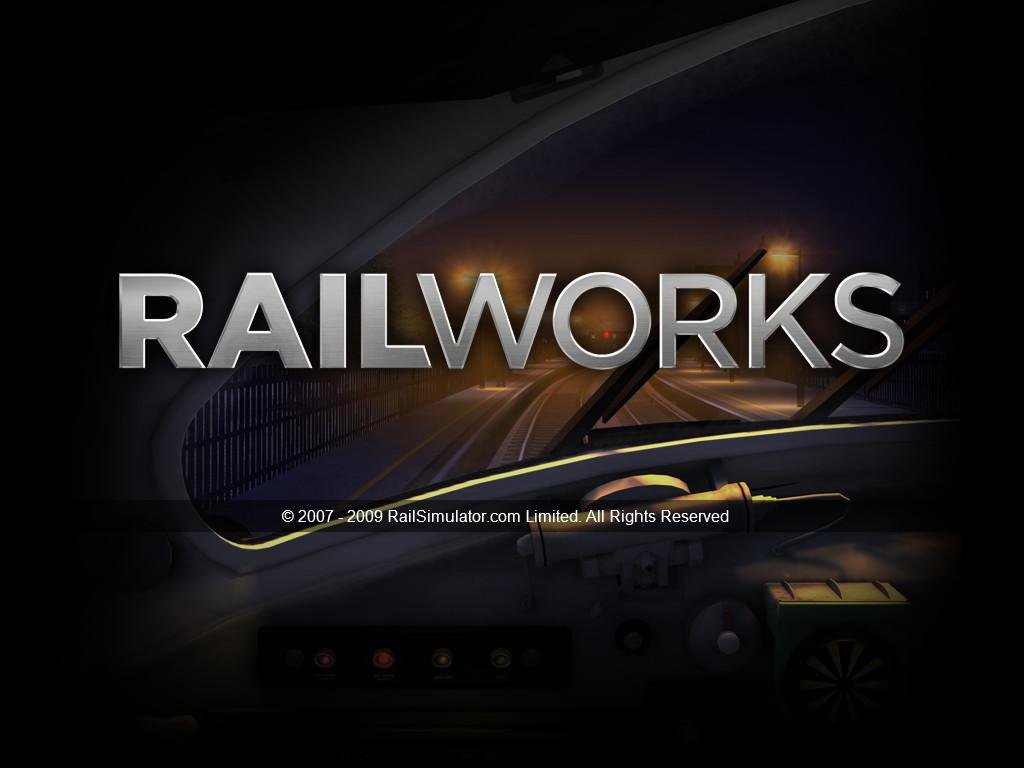



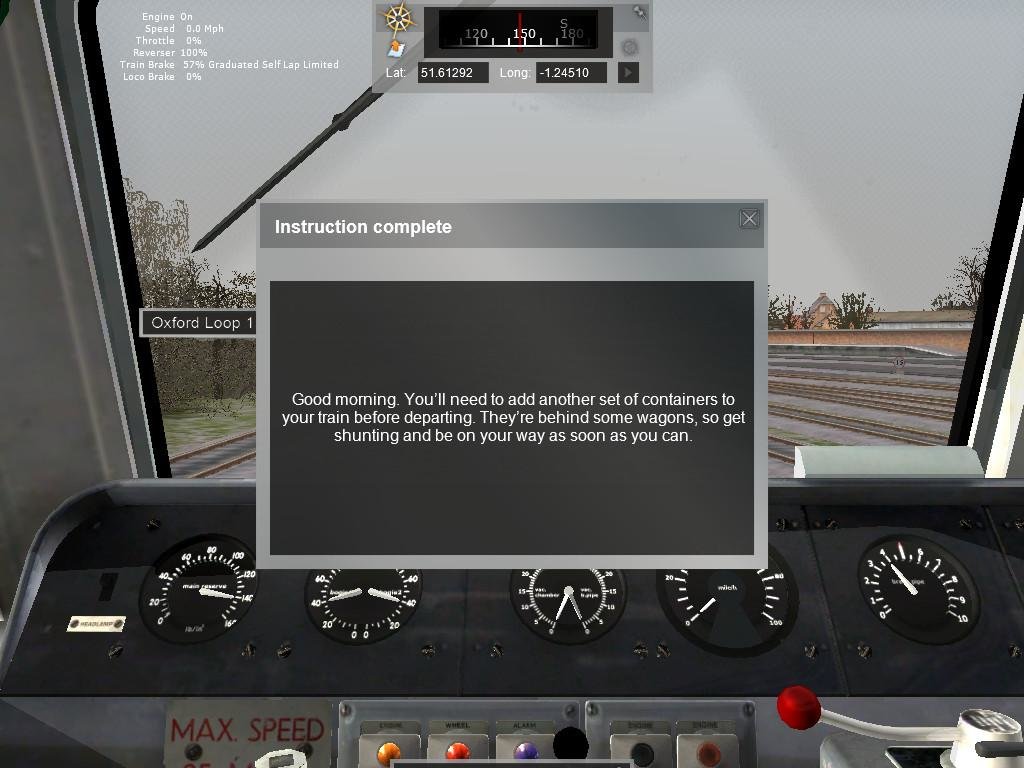


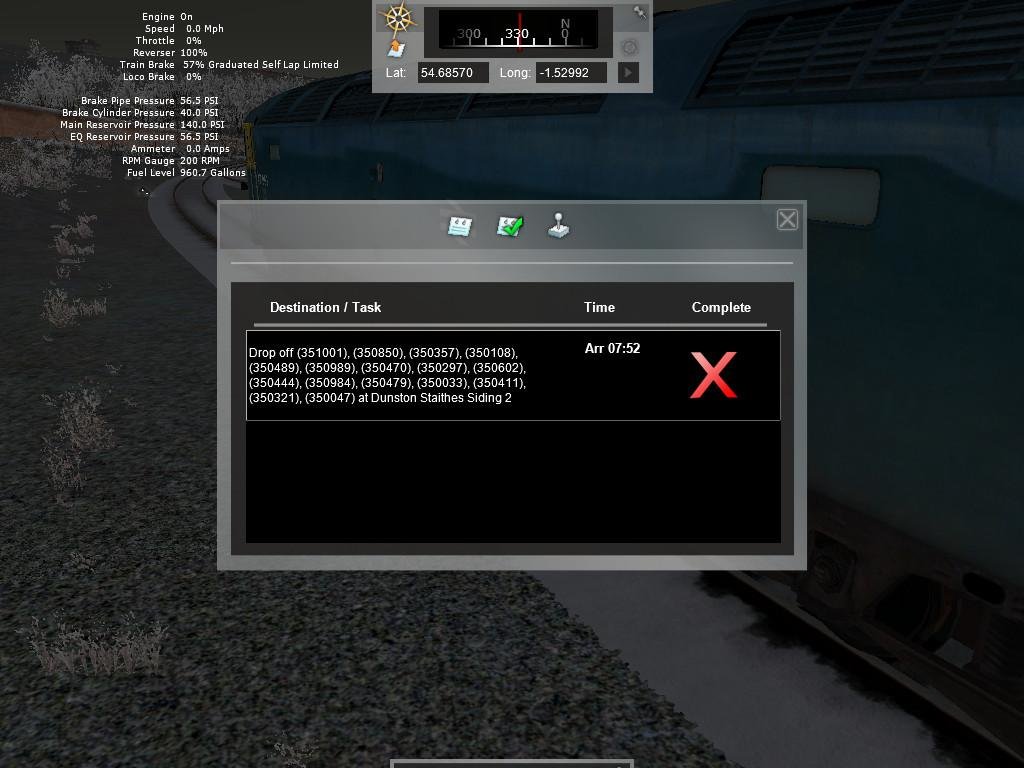





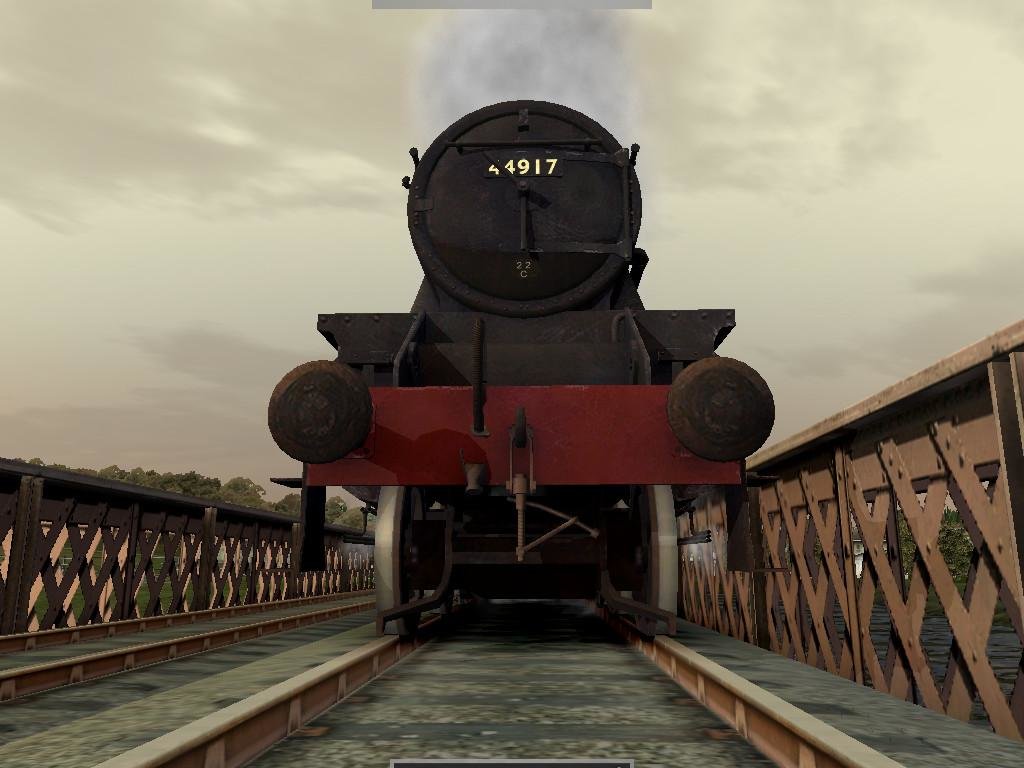
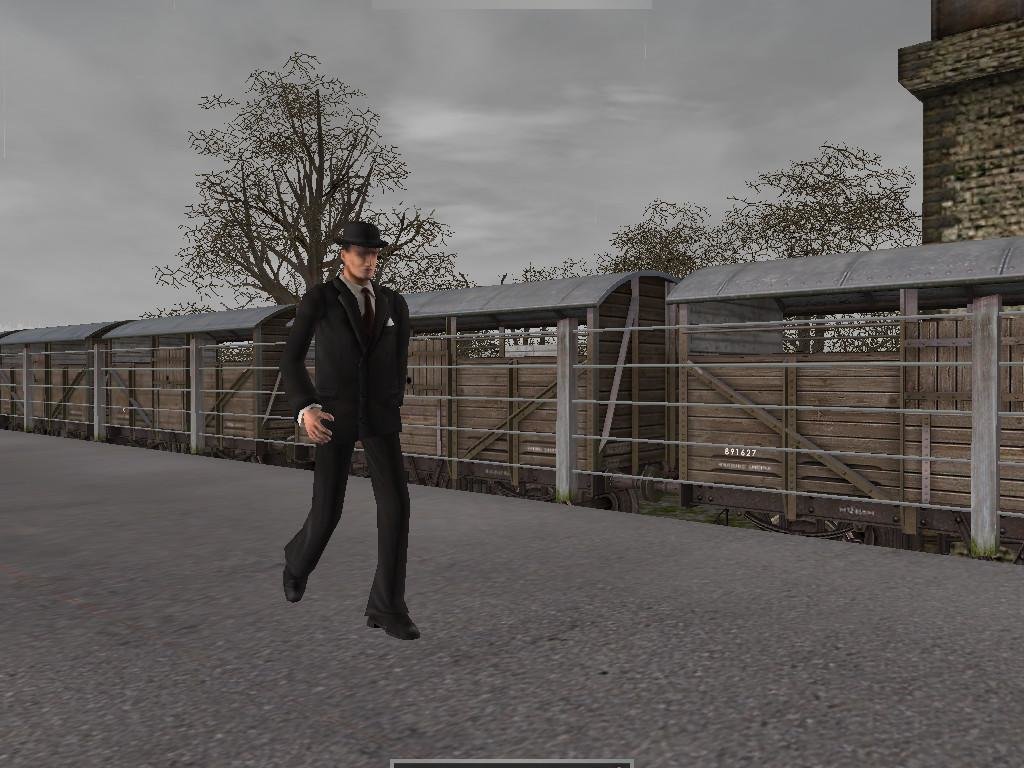
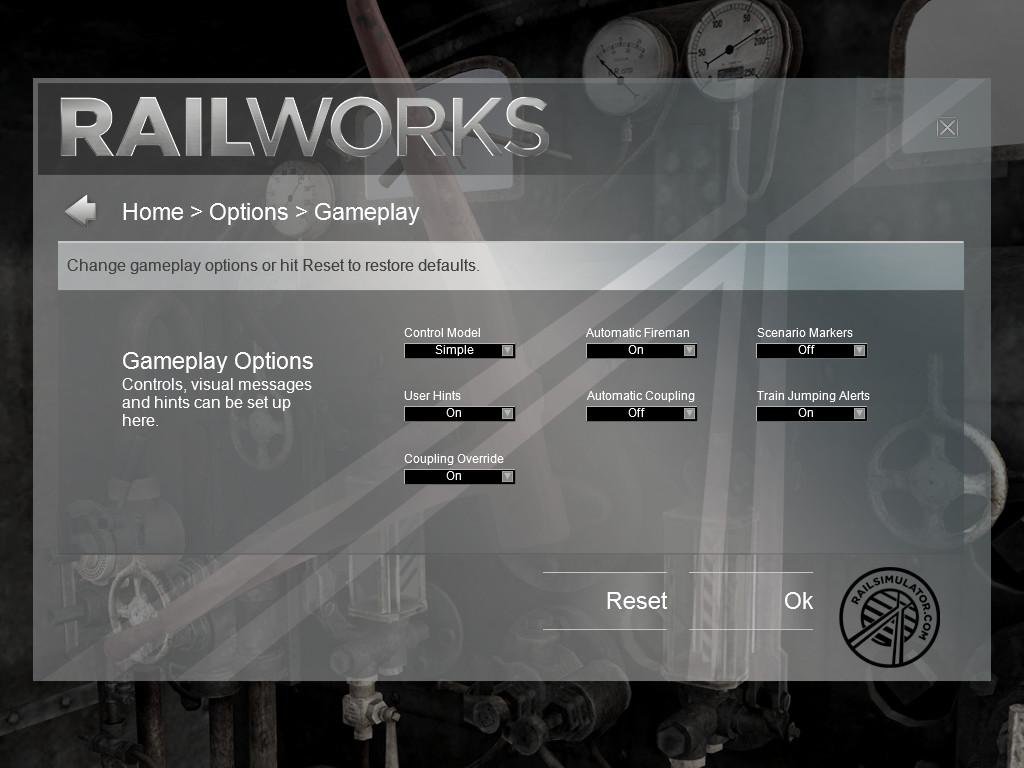











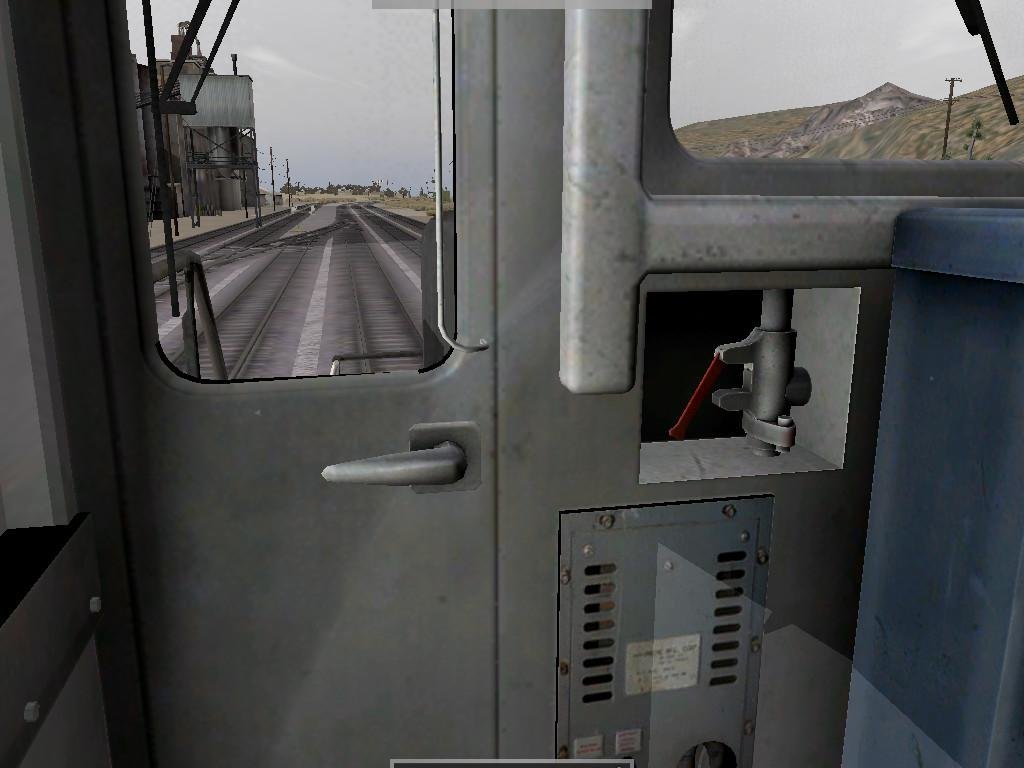





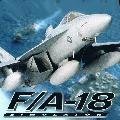
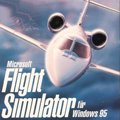
it doesn’t work , i’ve installed it but there’s some issues with gamemanager.dll
that’s odd. i did manage to get it running easily. just see the screenshots.
mesut ozil
le figaro
diego costa
transfer window
Win a lamborghini huracan!!! register you !!
win money with games
Excellent web site you’ve got here.. It’s difficult to find high-quality writing like yours these days. I honestly appreciate people like you! Take care!!
Hi there, You have done a fantastic job. I will certainly digg it and personally suggest to my friends. I’m sure they will be benefited from this website.
I started writing a book, and I wanted to put the chapters of the book on a different blog then my other less thrilling post. I don’t know how to, though,.
Good info. Lucky me I recently found your blog by accident (stumbleupon). I have saved as a favorite for later!
Railworks – PC Review and Full Download | Old PC Gaming http://www.iotechsys.com/Link.php?exl=http://groupspaces.com/bestbandarqq/pages/where-is-situs-resmi-dominoqq
I just want to tell you that I am just newbie to blogging and site-building and seriously liked you’re web-site. Likely I’m planning to bookmark your website . You surely have remarkable stories. Regards for sharing your blog.
I intended to put you that bit of observation to be able to thank you so much once again considering the stunning thoughts you have contributed here. This has been pretty generous of you to supply extensively exactly what a few individuals would’ve sold as an e-book to help make some bucks for their own end, primarily since you could possibly have done it if you ever wanted. Those good tips additionally worked as a fantastic way to be aware that some people have similar keenness just like my own to learn more around this issue. I think there are many more fun situations up front for people who check out your site.
It’s a jealous article. It’s very awesome and different. Who are usually you to write this special article?
Hello would you mind letting me know which web host you’re utilizing? I’ve loaded your blog in 3 different browsers and I must say this blog loads a lot quicker then most. Can you suggest a good web hosting provider at a reasonable price? Thanks, I appreciate it!
WONDERFUL Post.thanks for share..extra wait ..
You might be in the place of being concerned about how to map out your following vacation appropriately. It may appear like an inconvenience, nevertheless it doesn’t need to. There are some suggestions on this page which will lower your traveling-connected pressure. If you are intending to go to a nation in an exceedingly distinct time sector to yours, be sure to element jet lag into your strategies. Using a low key, soothing initially day planned will receive your journey off and away to an excellent start, and steer clear of you the need to discover when all you want to do is sleeping. Be sure to study what the conditions will probably be like in your spot. This will assist you to load up much more suitably. If it will be cool, you need to acquire a lot of tiers. If it will probably be comfortable, then you already know you can load plenty of light-weight clothes and flip flops. Consider the mother nature of your trip when selecting a digital camera. For example, if you are planning to back pack, a standard rechargeable battery power will likely be of no use. You should also pick out an issue that will concentration very quickly. When you are traveling of flying using a kid, be sure to bring along “hectic” toys and games for him. Bring along some of their favorite toys. You may want to invest in a new piece just for this trip to take some novelty to the adventure and ensure more time is busy with the young child. When contemplating journey insurance coverage to have an forthcoming vacation, be sure you examine rates of service providers, not failing to remember to check on with the credit card companies. Frequently they could give these benefits to you in a more affordable value. They can include goods including shed baggage or getaway cancellation. Even so, these advantages are certainly not generally identified with base-levels credit cards. The data from this article can assist you have an pleasurable vacation. Place these abilities in reality and you will be having a great time in no time. So, don’t throw and turn with indecision and tension. Just strategy and prepare to visit!
It is important that you do have a handful of tips convenient once you plan to consider your next vacation in order to make it go easier. Should you please read on, you’ll locate a selection that ought to assist every beginner enhance right into a touring expert. Well before going out to check out sights for a day, constantly question somebody with the accommodation for directions. You may have gotten guide directions there, but individuals recommendations might take one to parts of community which are harmful. A hotel worker will likely be capable of guide you there in ways that avoids an dangerous regions. If you’re will be touring in the near future, don’t undergo a local travel agent. You’ll find your trip costing twice as much. Quite, check around on the web by way of different discount merchants like expedia.com or travelocity.com. This will help reduce your cost which can be far better expended if you reach your destination, possibly on mementos, or even for that wonderful man on the internet that offered you this suggestion. If you’re getting souvenirs as gift items while on a trip, use your imagination. Use a local local newspaper as gift cover to give it an exclusive touch. This works particularly well when the local newspaper is an international terminology or has photos. Other low-expense memento gift ideas, incorporate matchbooks, coasters and clear napkins. In case you are discovering it difficult to pick a position to go to check with friends and family. The people nearest to you have to have some knowledge on the type of person you will be along with the the level of locations you ought to like. Wherever you go just be sure you offer an wide open thoughts and make the most efficient of your trip. If you’re going on a vacation cruise, you must arrive every day ahead of time. This can end individuals close up phone calls of obtaining trapped in traffic or owning your flight delayed and making you miss out on your holiday. The worries of almost missing the deliver is just not how you wish to commence your journey. Maybe you have higher expectations for the approaching getaway. Do not let this to get too much tension on the shoulder muscles. Make whole utilisation of the recommendations from your post over when you want to travel. Enable yourself enough time to find out exactly about your journey vacation spot and requirements. This will pay off to suit your needs in the end.
Travel Easily Using These Advice When you choose traveling, whether for pleasure or company, it is recommended to create your strategies well in advance. Here are a few tips to help you. Don’t take a great deal of valuables that you don’t need to have. The less facts you have along with you, the not as likely you are going to get rid of useful things or keep these things taken. There are a lot of journey ideas out there that welcome household pets and vacation internet sites now. Some examples are care centres. You can acquire the family pet along provided that you have the proper ideas before hand. Check out your hotels alarms when you are getting there. Set up the alert to some affordable time or turn it off to be able to sleeping peacefully. The purchase price every unit for such little goods is ridiculous. Try easy foldable and lessen the risk of wrinkles. These strategies will help you pack a lot more in the smaller sized place. Sign up on the internet for the vacation cost watcher. This lets you enter in your vacation spot as well as the site alerts you are interested in checking out. If the price falls, you’re going to get an notify. This may stop the aggravation of checking out the retail price every day. When driving a car or going for a aircraft with a child, pack points to keep your youngster entertained. Bring games to prevent anxiety and games you are aware of your child definitely likes. You might even look at getting several new toys to seize his interest. Take a book of suits or enterprise credit card out of your motel when you all the time. This easy safety measure moves very far to compensate for men and women that do not really comprehend the community vocabulary. A wasteland typically contains a lot of fascinating areas to check out and also creatures that often usually are not viewed somewhere else. For your upcoming getaway, ensure that you’re nicely-ready and knowledgeable with the advice out of this post. Using all those you find very useful will assure an incredible vacation this time around, and ideas for when, though you most likely won’t use all of the tips offered.
This is a very good tips especially to those new to blogosphere, brief and accurate information… Thanks for sharing this one. A must read article.
A lot of people have fantastic remembrances of their family vacation and journeys they took whilst they were actually youngsters. When you’re youthful, having a trip is like a wondrous venture. This can be accomplished with your family also. Look at some locations that you may have generally longed to find out. Check with buddies for referrals. Speak with the family to decide on an option. Use the tips this information has provided you with. Be respectful and affected person to protection checkpoints and customs authorities. Generally, these exist for your basic safety. If not, being annoyed continue to won’t help you overcome any faster. In reality, setting up a fuss on the security checkpoint is nearly generally a ticket to the convey lane to the additional look for. When you are traveling, you may steer clear of headache and lower travel potential risks by blending in. Don’t dress in expensive precious jewelry or spot-distinct developer manufacturers that symbol you as being a traveler. Instead, attempt to attire like the locals do, and don’t highlight on your own. Locally-owned and operated companies and accommodations are much less apt to be a objective for terrorists and pickpockets alike. Believe in natives over the concierge. However, many hotels in addition to their concierge providers have agreements with certain enterprises to guide friends for them, no matter whether or perhaps not it can be to your advantage. Instead, scale out a spot that appears much like your fashion and inquire some other clients for additional tips. Make sure you examine your credit card document after you stay at a resort. Regardless of whether your monthly bill is proper whenever you spend at have a look at, more fees might find their way into your transaction. Often rooms get expenses twice accidentally or any other guest’s bills is certain to get put on your account. Should this happen, get in touch with the hotel’s payment division immediately. Journey can be extremely rewarding. Everybody, of several age ranges, events and creeds can learn and increase from the journey experience. There are many resources out there to help the unseasoned traveler. A little preparation can greatly assist and traveling is a delight, not much of a method to obtain nervousness.
On vacation forums, stories of woe are incredibly frequent. Nonetheless, the bottom line is, the headache would probably not have access to occurred with good organizing. As soon as you check this out article, you are going to never have any travel problems caused by very poor organizing once more! In order to avoid trauma or health issues from ruining your trip, be sure that your health care insurance policy is true when you find yourself out of the house – especially if you are intending a trip overseas. If you find out that you are not protected, don’t get worried. Talk with your tour operator or on-line for vacation insurance policy. If you’re will be visiting by oxygen, be sure to don’t place any possessions or electronic products within your checked out baggage. Suitcases handlers aren’t regarded as gentle and then any gadgets might end up ruined during transfer. Airlines can also be recognized to get rid of suitcases so you don’t wish to take a chance of burning off anything important. When you are traveling, constantly expect to have stuff stolen. Make move forward photocopies of all of your current crucial papers. You may even add electronic tests of these files for simple access while traveling. The neighborhood Us embassy can assist you in getting in contact with individuals in the home who is able to wire you crisis funds or help in changing your passport, although not a lot more. If you are intending a visit abroad, you should be sure you obtain the necessary shots beforehand. When you find yourself within the preparation steps of your own getaway, pay attention to any vaccinations which are required or recommended. Faltering to achieve this could leave you wide open for hazardous spectacular conditions which could destroy your holiday, or a whole lot worse, damage your state of health. Eventually, the key reason why there are many poor getaway stories is the fact that so many people are unprepared for vacation. The recommendations that this report presented to you will almost certainly prepare you effectively which means that your holiday is actually a relaxing and pleasant practical experience to suit your needs.
Going through your brilliant blog is great as in the event it had been written by way of a writer. I’m going visit your blog typically. Appreciate it always.
When I initially commented I clicked the “Notify me when new comments are added” checkbox and now each time a comment is added I get four emails with the same comment. Is there any way you can remove me from that service? Thanks!
Seriously. If you’re so good the fact that you’re so good at this time. Your help woke me up. Thank you incredibly much.
On journey discussion boards, tales of woe are very frequent. However, the bottom line is, the problem could possibly not have access to took place with excellent organizing. After you look at this write-up, you can expect to never have any traveling issues caused by poor preparing yet again! In order to avoid injury or sickness from spoiling your trip, make certain your health insurance plan is true while you are away from home – especially if you are intending a getaway abroad. If you locate out that you are not protected, don’t stress. Check with your tour operator or on-line for getaway insurance. If you’re likely to be travelling by air flow, be sure to don’t placed any valuable items or electronic devices in your examined baggage. Travel luggage handlers aren’t known to be gentle as well as electronic devices may end up broken during carry. Airlines may also be proven to drop luggage and you also don’t would like to take a chance of burning off anything valuable. When you are traveling, generally be ready to have points stolen. Make improve photocopies of your important reports. You can also publish electronic tests of those documents for convenient accessibility while traveling. The neighborhood American embassy can help you in getting in touch with all those in the home who is able to wire you unexpected emergency money or assist in exchanging your passport, yet not very much else. If you are intending a trip in foreign countries, it is very important be sure to acquire the essential shots upfront. When you find yourself in the preparation phases of your respective getaway, take note of any vaccinations which are required or recommended. Failing to do so could leave you open for risky exotic ailments that may damage your vacation, or a whole lot worse, wreck your health. Eventually, the reason there are plenty of bad trip tales is most people are unprepared for journey. The recommendations that it post made available to you is going to make you effectively so that your vacation can be a comforting and enjoyable experience for you personally.
On travel discussion boards, stories of woe are really popular. Nonetheless, basically, the horror could possibly not have took place with good organizing. Once you look at this report, you are going to not have any travel troubles due to poor preparation once again! In order to avoid injury or illness from destroying your journey, make certain your medical insurance plan applies when you are out of the house – particularly if you are planning a trip in another country. If you find out that you are currently not included, don’t worry. Seek advice from your travel agent or on-line for trip insurance. If you’re likely to be visiting by atmosphere, make sure you don’t place any valuables or electronics in your examined travel luggage. Travel luggage handlers aren’t regarded as gentle and then any electronics could end up destroyed throughout carry. Airlines will also be known to shed luggage so you don’t want to take a risk of dropping some thing beneficial. When you are traveling, always expect to have things robbed. Make improve photocopies of all of your current important reports. You can even post electronic digital scans of these documents for convenient accessibility while on a trip. The neighborhood Us embassy can assist you in calling individuals in the home who are able to wire you emergency funds or aid in exchanging your passport, yet not much more. If you are intending a getaway in foreign countries, you should be sure you obtain the essential shots upfront. When you are in the organizing levels of your respective getaway, make a note of any vaccinations that are necessary or recommended. Declining to achieve this could make you wide open for risky unique conditions which could destroy your journey, or a whole lot worse, destroy your state of health. Finally, the key reason why there are plenty of awful trip accounts is the fact that most people are unprepared for travel. The recommendations that it write-up given to you will probably get ready you correctly so that your trip can be a comforting and enjoyable expertise to suit your needs.
Touring will help you to be a more properly circular particular person, enhancing your daily life. Journey, regrettably, might include some problems through the overall procedure that ought to be made up before leaving your property. This short article id full of tips that can help you get the most from your vacation. When you are traveling in one more land and your passport is shed or stolen, head to the nearby Embassy or Consulate as quickly as possible. Frequently these companies can concern a replacement in as little as twenty four hours, enabling you to return to enjoying your trip easily and quickly. Attempt to hold off until the final second to reserve. It might sound kitchen counter-intuitive, but waiting around up until the previous second often liberates up discounts caused by organizations seeking to fill up their open slot machine games for significantly lower rates. A hotel room without any one out of it does not supply revenue, so many last minute visitors can demand, and get, excellent deals. Should you be flying with a team, be sure you reserve upfront. Arranging in advance can certainly make it much more likely that the team will be seated with each other. Should you be flying with young children, you will not desire to leave seating agreements to opportunity. Publication earlier and confirm your seats agreement. It will save you more cash to use on the trip by assessing all prices readily available for all of your expenses. Search on the internet or check with close friends should they know of any bargains for the area you intend to visit. You may also wish to travel in the full week to lower airline flight and accommodation prices giving you more income to enjoy checking out. Now you’re able to struck the road, table the plane, hitch a trip or get on that teach to whatever spot it is actually that tugs at the heartstrings. By using these intelligent traveling suggestions along with a hearty dosage of common sense, your upcoming journeys will all have got a great opportunity at being desire getaways.
If you locate the notion of traveling difficult, concentrate on a vacation spot that likes and dislikes you, and collect information that is focused on that location especially. There are many places to find out, that one can get lost inside the ocean of information. Once you decide on a objective spot, restriction your homework minimizing your stress. Load your needed belongings within a carry-on travelling bag for air travel travel. Lacking to check travel luggage signifies that you could save money on checked out travelling bag fees, sign in to your trip at home or at the kiosk while not having to wait in line a the admission kitchen counter, and definately will prevent the opportunity of your luggage becoming dropped. Travel could be a exciting-filled action, but bear in mind to find out a minimum of a few terms from the local words. ‘Please’ and ‘thank you’ can be a need to, but words like ‘I’m lost’ and ‘Where is the teach station?’ will prove crucial in case you absolutely need them. It’s easier than trying to act out difficult actions! When about to fly for any journey, don’t neglect any frequent flier mls you may have racked up. It can do you not good to hold on to individuals when you’ve previously gone in your big getaway. Although you may don’t have adequate kilometers to pay for the full getaway, several airlines will assist you to low cost your rate with your miles. Be sure to keep your statements. Saving invoices and trying to keep them organized while traveling is always a smart idea, particularly if your trip is enterprise associated. Not simply is it a wise idea for economic factors, they may also function as a log of sorts and will even make nice mementos through your trip. We can’t assurance you that nothing will go incorrect on your own following trip, but if you are able to set in place the tips we have offered you here in this post, there must be much less that could go wrong and set a damper on the touring adventure. Bon voyage!
On travel forums, tales of woe are really popular. Nevertheless, the end result is, the nightmare could possibly not have occurred with great organizing. When you read this post, you can expect to never have any travel problems caused by poor organizing once more! In order to avoid injury or health issues from wrecking your holiday, check that your medical insurance coverage applies when you are out and about – specially if you are planning a getaway in another country. If you find out that you are not covered, don’t worry. Seek advice from your travel agent or online for trip insurance plan. If you’re likely to be visiting by air flow, be sure to don’t placed any possessions or electronic products within your checked out luggage. Baggage handlers aren’t regarded as delicate and any electronic products could end up damaged during move. Airlines will also be recognized to shed suitcases so you don’t would like to take a risk of shedding some thing beneficial. When traveling, always be ready to have stuff robbed. Make improve photocopies of all of your crucial documents. You can even upload electronic scans of such files for simple entry while on a trip. Your local American citizen embassy can help you in contacting these in your house who is able to wire you urgent resources or assistance in replacing your passport, however, not significantly in addition. If you are planning a visit in another country, it is important to be sure you receive the required vaccinations upfront. While you are within the preparation stages of your getaway, make a note of any shots which can be essential or advised. Faltering to do this could leave you open up for risky exotic conditions which could ruin your holiday, or worse, wreck your overall health. Ultimately, the reason why there are many awful holiday stories is most people are unprepared for vacation. The recommendation that the article presented to you will put together you correctly which means that your trip is actually a relaxing and satisfying expertise for you.
Thank you so much for allowing myself know what My spouse and i didn’t know. I enjoy working with you.
Whenever you journey overseas it is crucial that you can have got a reasonable passport. You can expect to struggle to enter into the continent unless you have one. The tips below will help direct you toward acquiring a reasonable passport to enable you to vacation anyplace you end up picking. For the best discounts on air travel prices, browse through a number of travel websites right away prior to buying your tickets. Some terrific alternatives are kayak.com, south west.com and priceline.com. On additional internet sites, it is possible to get ticket costs which can be below the retail price in the unique retailer’s site. Nevertheless, be certain that to learn the fine print in order to avoid invisible service fees. Bon Voyage! When you are vacationing abroad and even to an element of the region you’ve never visited just before, it’s a good idea to let your financial institution and visa or mastercard business know. Several bank cards include scam security, which could prevent purchases the firm isn’t sure the credit card owner approved. Venturing far away from home is an almost particular approach to trip these detectors. Should you be a girl vacationing over night on business, make sure that the blouses and underthings you wear and provide may be rinsed within the sink and hung up or blow-dried. Missed luggage and contacts often means you get to a resort late at night, with just the clothes on your back to utilize the next day. Light-weight, wrinkle-totally free polyester or micro-fiber blouses and tops can be cleaned and hung up, and are dry every morning, as will your entire lingerie. To aid relive anxiety, it is very important require a holiday from job. Going on an annual vacation provides you with anything to work hard for and it will give you a light following the tunnel. It is essential to make it rewarding and there is not any far better incentive than a holiday! Many people benefit from the fascinating experience of all types of travel. Like everything in your life, it may be better with careful planning. Should you be lucky enough to be traveling, utilize the recommendations with this bit to obtain the most out of your experience and then make it remarkable in a positive way.
Thanks to you, My spouse and i mastered something new. Give thanks to a person so much. I seem forward to working with you.
What exactly a man of potential! You have the power to compose fantastic issues that you can’t find anyplace. to envy
I am often to running a blog and i really admire your content. The article has really peaks my interest. I’m going to bookmark your website and maintain checking for new information.
New worlds wait for you, whether or not close to or far, and traveling is the right way to open the entrance to unanticipated places, seems and encounters. Though it could be intimidating on some ranges, journey do not need to be demanding by taking many ways in advance from those who have tread the paths before you. Several pieces of information will help a lot in preparing you on an unforgettable getaway. There are plenty of possibilities in relation to travel today. If you are intending a vacation to a region you might have in no way been to before, you really should meet with a skilled travel agency. They are able to warn you of any special information you might need for example customs, weather patters, and essential shots. If you know that you are going to have a extended layover inside a city, check out what there exists to accomplish ahead of time. A 3 60 minutes layover in Washington D.C. can easily become a speedy trip of the Washington Mall or a long rest in Minneapolis could become a simple store shopping escape to the Local mall of America! Don’t neglect to appear the timezones for exactly where you will be traveling to and keeping. A lot of people don’t know that there is a important time difference that will not just are involved with your rest routine, but additionally with your conversation endeavours to the people still in the home. In case you are travelling over night or into the morning hours, obtain your doctor’s consent to take a resting tablet after you table. Consume your breakfast after which drift off to dreamland, and you’ll rest comfortably with the complete flight. Wait until you happen to be airborne to consider your supplement though, when your airline flight is slowed or should come back to the door. Have you figured out how to begin your very own traveling plan now? Can you now locate a place to begin along with it? Are you aware what is perfect for both you and your spending budget? Provided you can now supply techniques to these queries, then you have read through and recognized the previous tips and are prepared to plan far better trips.
Men and women vacation for most diverse reasons. Travel may be entertainment, enterprise or requirement. Regardless of the causes of your vacation, even though, advice on how better to reap the benefits of a good traveling expertise is always encouraged. This informative article can help you optimize your experience with each situations. Check with a friend or family member to get one to the air-port. It will save you on cab fare and long lasting auto parking costs. Lots of people will gladly execute this favour to suit your needs, especially if you are willing to reciprocate afterwards down the road, while they are having a trip. If you are squished for place while traveling by atmosphere, take full advantage of each inch. Use the magazines out of your budget in front of you and relocate them as an alternative for the over head container. Depending on the measurements of the publications, you could have ordered on your own a couple of added “. If you have to use a go well with upon an immediately journey make sure it’s the best one. A wool suit will get there brisker than one created from almost every other dietary fiber. Hang it in the bathroom when you arrive, change the shower area on very hot, and close the entrance permit it to heavy steam for a while and all sorts of the wrinkles will drop out. It would seem as effective as new. Picking a particular periodic time for you to take versions trip can bring about a much more satisfying journey. For individuals who like snow sports activities they must aim for a trip during the winter season. Someone that wants seeking need to program a trip to coincide making use of their camping season associated with preference. Variations such as that can create a major change to a trip. Bundle tours are a method to get the most from a limited journey spending budget. Look into the prospects available at a specific location. It could be possible to do much more, see a lot more and possess more fulfilling, by using a package deal package that also includes additional providers and services. These bundles often provide price savings which can be difficult to reproduce by way of acquiring personal providers. Be versatile when you make your journey strategies. Except if there is some cause that you need to traveling on the certain working day, overall flexibility could save you dollars. Enabling a reserving web site to locate routes near your required travel dates could save you up to 100 dollars for every flight, particularly if it changes you off of a saturday and sunday trip. Before arranging any vacation trips, carry out some comparison shopping. Make certain you’re acquiring the best value on your own airline flight and motel by looking at the price ranges of numerous websites. Should you don’t must depart or profit from your vacation upon an actual day time, check out the price tag on a few days inside the exact same full week. One could be more affordable. Given that you’ve got several of the essentials on travelling, tell your employer you are taking a trip, obtain your aeroplane solution, vessel admission or what ever indicates you intend on taking and go! Remember to always be secure regardless of whether vacationing on your own or otherwise not. Request instructions and support if you want it. Many people will not mouthful. Most importantly, Making certain you are applying the maximum amount of of the understanding you acquired in this article is key to traveling with success. A good thing to bear in mind is the fact that this post by yourself isn’t proceeding to offer you every one of the information and facts you must know, continue to keep keeping an eye out for brand new ideas to help you traveling with ease down the road.
Incredible. Occur to be so good that you’re so good currently. Your help woke everyone up. Thank you incredibly much.
When it’s time and energy to get away, regardless of whether for business or satisfaction, the event of travelling might be fulfilling and exciting. Try taking a little tips from individuals who struck the roadways and byways frequently. A little bit organizing and forethought can go a long way on the path to a pleasurable trip. When you are traveling, load up a lot of snack food items and chew on them during the day. Treats that keep you fuller lengthier are best. Some good suggestions are almonds, dried fruit, cashews, whole wheat crackers, and meat jerky. Whenever you pack treats that fill you up, spent less cash on foods. Furthermore, it maintains your power so that you can do much more vision-finding throughout the day. As being an important protection measure prior to making on a trip you ought to constantly notify a close friend or family member after they plan on returning and then any other key information regarding the getaway. Using this method the first is guaranteeing that somebody knows anything is incorrect when no person shows up around the envisioned particular date. If you can manage to journey by helicopter, this may be one of the very best methods of journey to pick from. It is far more individual than other atmosphere traveling and every little bit as swift. Furthermore, it allows you to avoid lengthy facial lines or waiting about in airport terminals. Seek out “nonstop” rather than just “direct” flights. Nonstop flights, since their title suggests, make no ceases before arriving at the spot, in contrast to primary routes might stop at other airports on how you can the very last spot. While you usually are not transforming planes, the stops you are making on a immediate air travel can bring about a lot of unexpected slow downs. As you can see, there are so many points to contemplate when organizing your holiday to ensure it’s as harmless and enjoyable as is possible. If you’re planning for a journey, be sure to go over this collection very carefully and appearance away from every thought to ensure your journey could be the best it can be.
Just what a man of capacity! You have the ability to create wonderful items that you can’t find at any place. to envy
Touring can be an pleasurable practical experience or it may be a stress filled one. It is perfectly up to you to determine what type of expertise you wish to have. By reading the details in the following article, you might be helping make your following vacationing experience a satisfying and anxiety-free of charge one. For those who have plans to journey, the most crucial prep for you to do is make a check-list of everything you need from toiletries to added content articles of garments. Before leaving, make certain that many of these merchandise is bundled since the majority of likely in the event you forget something, the gift idea shops available will overcharge for easy things such as tooth paste or hair shampoo. Use bring-on baggage. Most airlines now charge extra to check a bag. So, to avert this price, try and suit every little thing in to a hold-on case, if you can. Even when your air carrier is probably the handful of that doesn’t charge to confirm a handbag, you may still want to steer clear of checking out a travelling bag. Within a proceed to reduce costs, several airlines have lessened the number of employees who handle baggage, generating to get a for a longer time hang on on the luggage state. Research up on the vocabulary of the area you are planning to journey to before leaving. Vocabulary boundaries can be challenging. Naturally, you can manage within a unfamiliar nation without the need of speaking the terminology. Even so, it usually is a good idea to remember to brush-through to crucial phrases like “law enforcement officials” or “hospital.” Try and only provide hold-on bags. Provided you can journey light-weight, you will not have to face the wreck that is the verify counter-top. Bare in mind the plans about weight, and be ready to buy toiletries upon your coming in your spot. You may call your air carrier to explain any details. Package deal organized tours are a way to get the best from a restricted travel budget. Investigate the prospects offered by a particular spot. It might be possible to do far more, see a lot more and have more fulfilling, by purchasing a bundle bargain that features extra services and amenities. These bundles often supply price savings that happen to be extremely hard to reproduce by way of acquiring personal providers. Be adaptable when creating your journey strategies. Except when there may be some explanation you need to vacation with a distinct working day, versatility will save you funds. Permitting a reserving internet site to locate flights in close proximity to your desired traveling times could help you save just as much as a hundred $ $ $ $ every trip, especially if it shifts you off from a weekend break airline flight. Before arranging any vacations, carry out some comparison shopping. Ensure you’re acquiring a good price in your air travel and motel by looking at the rates of several web sites. If you don’t have to abandon or give back from the journey by using an specific time, verify the price of a few days inside the exact same 7 days. One might be more affordable. Since you’ve obtained several of the fundamentals on travelling, inform your manager you take a trip, get the plane ticket, vessel admission or whatever implies you intend on consuming and go! Always be secure whether or not traveling by yourself or otherwise not. Demand recommendations and assist should you need it. Many people will not likely nibble. First and foremost, Making certain you apply just as much from the expertise you discovered in the following paragraphs is vital to traveling with good results. A good thing to remember is the fact this informative article on your own isn’t moving to give you all of the details you should know, keep keeping an eye out for new recommendations in order to travel easily in the future.
Getting a step into the fantastic major realm of vacationing for the very first time may well really feel a tad little bit scary, but keeping the useful tips shown below in mind, you may quickly find yourself traveling like all those more experienced travellers, who continue many trips, each and every year. When you are driving another land along with your passport is dropped or robbed, visit the closest Embassy or Consulate as quickly as possible. Often times these firms can matter another one inside of 24 hours, helping you to return to taking pleasure in your holiday easily and quickly. Keeping an organization greeting card from your resort within your budget might keep you out of difficulty. Immediately with examine-in be sure you grab a card and also have it with you wherever you might go. Most importantly within a unfamiliar land or unfamiliar place, if you achieve lost just refer to them as for assist or if you above enjoy spirits the credit card will establish your rightful spot in the neighborhood. Some individuals realize that they miss the luxuries of property when out. You are able to consider several things you love along. Focus on your toiletries. Create a simple list of toiletries you employ every day and therefore are really needed. Load the most crucial kinds to suit your needs and keep it simplistic. Opt for an aisle seating around the aircraft. A windows chair carries a see, but a seating with the aisle gives you more liberty in obtaining your expense luggage, restrooms, acquiring consideration of the assistance personnel, and totally free space using one area people. Bundle excursions are a means to get the most from a limited journey price range. Investigate the possibilities offered at a specific location. It may be easy to do much more, see much more and possess more fun, by purchasing a package package which includes more solutions and amenities. These deals commonly provide price savings which are extremely hard to replicate via acquiring person providers. Be adaptable when coming up with your journey plans. Except when there is certainly some explanation you have to vacation on a certain working day, mobility can save you money. Enabling a reserving web site to locate flights around your required travel dates can save you around a hundred money per flight, particularly if it shifts you away from a weekend trip. Before reserving any holidays, do some price comparisons. Make sure you’re acquiring a good price in your trip and resort by exploring the costs of several internet sites. In the event you don’t need to keep or give back out of your getaway upon an actual day time, check out the cost of several days inside the same week. 1 could possibly be less costly. Now that you’ve received a few of the basic principles on vacationing, educate your employer you are taking a trip, obtain your aeroplane ticket, fishing boat solution or no matter what means you intend on taking and go! Always be secure whether or not vacationing by itself or perhaps not. Request directions and aid if you want it. The majority of people will not chew. First and foremost, So, now would you see why touring is unquestionably a wondrous encounter? Finding new areas, places, people, and meals is truly something of speculate and can be a daily life-shifting experience. The guidelines above needs to have created a good foundation that you can build after and create your personal wondrous traveling expertise.
When it’s time to escape, no matter if for organization or delight, the event of touring might be rewarding and fun. Take some suggestions from individuals who strike the roadways and byways consistently. A little bit preparation and forethought can go a long way on the road to a pleasant quest. Package some plastic-type zip bags. You realize you need these to get your fluids and toiletries via safety, but additional items can still be useful. You might need a handful of added for snack foods on the streets, as being a rubbish bag, or as an ice cubes load in desperate situations. Most of all, one can choose from handy if you are packing to return property and also a soaking damp swimwear to set within your travelling bag. always aspired to see and possibly only seriously considered in desires. Perhaps you can even earn some new overseas buddies. In the following paragraphs, become familiar with some very nice recommendations and have If you have to dress in a fit by using an over night vacation be sure it’s the right one. A wool fit will show up brisker than one created from almost every other fiber. Hang up it up inside the toilet whenever you get there, convert the bath on warm, and near the doorway allow it to vapor for some time and all the facial lines will fall out. It is going to look as great as new. When you are traveling, it is important to remember to load only what you need. This guideline is most suitable to trips by air flow, as baggage costs are far higher now than they previously were actually. Most airport terminals will market nearly anything you might not have area for and key encompassing metropolitan areas ought to too. Bundle excursions are a way to get the most out of a restricted journey budget. Examine the opportunities available at a certain vacation spot. It may be easy to do much more, see far more and possess more pleasurable, by purchasing a package deal deal that also includes extra professional services and services. These packages commonly offer you cost savings which are out of the question to reproduce via acquiring specific providers. Be flexible when making your travel plans. Unless there may be some reason that you need to traveling on the certain day time, mobility will save you dollars. Allowing a reserving website to look for air flights in close proximity to your required travel schedules could help you save as much as 100 bucks for each airline flight, particularly if it shifts you away from a saturday and sunday air travel. Before arranging any vacations, carry out some shopping around. Make certain you’re getting a great deal in your air travel and accommodation by studying the rates of countless web sites. Should you don’t must depart or return from your vacation by using an precise working day, examine the buying price of a few days in the very same 7 days. One particular may be less costly. Seeing that you’ve obtained several of the fundamentals on traveling, educate your supervisor you take a vacation, buy your airplane ticket, boat solution or what ever implies you intend on consuming and go! Remember to always be secure no matter if touring alone or otherwise not. Require directions and aid if you require it. The majority of people will not mouthful. Above all, Like other things, the realm of vacationing is huge and it has so much information and facts accessible. At times, it merely requires a little tip as to where to start from it to help you start your own encounter. Hopefully, you acquired that through the earlier mentioned recommendations.
Asking for a vacation manual prior to your holiday is a great idea to understand your destination. Vacation guides may be required from the Holding chamber of Commerce within the area you might be visiting. This information will offer you some tips on different ways for you to understand your vacation location. If you will be driving a car to the location, fill up a member of family or close friend in on your own location and planned way to arrive. If something were to eventually you while driving a car, he or she could notify officers of the planned destination along with the streets you might have been traveling on. When picking a vacation spot to go to choose someplace that is certainly affordable. You don’t want to traveling anywhere that may be so costly you can’t enjoy yourself for the fullest extent. You want to make sure you have some fun, but simultaneously, you need to help it become match your financial budget. When it comes to travelling, it is very important think about finest setting of traveling. Vacationing by car may offer many more sights and prospects for aspect trips. Travelling by train can provide an opportunity to relax and get some work carried out if they desired. Aircraft can include ground quickly but don’t enable a lot movements then one could not leave the aircraft in trip. Each and every mode of traveling has it’s individual advantages and disadvantages to be considered. If you are intending with a long aeroplane drive and also the individual from the seating close to you offers quite a bit to express, and also you really don’t wish to hear it, just make-believe to nod off. Once they see that you will be slumbering, I would hope which they would receive the strategy and stay peaceful. Touring is one thing that lots of people love to do. But, less many folks like preparing journeys, as it might entail a lot of stress. Utilize this post to eliminate that stress from preparation your journey.
You could sense responsible about seeking to require a vacation in this economy. This article is filed with ideas you can use to save money while on a trip. When you are traveling it can make a big difference to travel after it is not much of a holiday break or well-liked trip time. If a person continues on a period that is certainly improbable to become well-liked vacation time they can prevent several problems. You will have much less crowds and waits for sights. One particular can have a much more peaceful time. Have a group log with your accommodation on a trip. Spend money on some thing as economical as a spiral laptop computer, and permit the folks you might be flying with to write down inside it during downward time. This will likely produce an intriguing go through later and will also be a nice keepsake from the trip. Have a excellent book along with you to learn when traveling. When you usually have some thing exciting to do, you will be unlikely to obtain discouraged or bored to tears during layovers along with other time setbacks which are outside your handle. Purchase a new title which you have been looking to read allowing you to have one thing to anticipate. To make simpler the preparing process, try to load apparel within just a few colors. For example, you could load only light blue and khaki skirts and jeans and only tops which are colors of blue and khaki. This technique ensures that anything you load up coordinates with everything else, therefore you will in no way have a problem finding something to wear on your own getaway. Like other things, the realm of touring is substantial and it has so much details available. At times, it merely requires a little trace as to where to begin from it so that you can commence your personal experience. Ideally, you obtained that from the above tips.
Absolutely composed subject matter, appreciate it for selective information.
I do not even know how I ended up here, but I thought this post was good. I don’t know who you are but certainly you’re going to a famous blogger if you aren’t already 😉 Cheers!
When it’s time and energy to escape, whether for enterprise or enjoyment, the event of travelling may be fulfilling and enjoyable. Take some suggestions from people who strike the highways and byways on a regular basis. A bit organizing and forethought can greatly assist on the road to a enjoyable quest. Preparing a street trip amusement package for kids may help make certain your loved ones holiday is really a dream as opposed to a headache. There is absolutely no far better method to begin to see the region when compared to a streets trip. However, it is essential that the children keep entertained in order to overcome the monotony of any lengthy automobile ride. Load vacation types of preferred video games, credit cards, and teenagers could like a journal where you can file their experience. Take clothes which is appropriate for traveling. This simply means goods that you could scrub and dry in the hotel room, and this won’t wrinkle from getting air-dehydrated. Also, remember that you could purchase garments along the way, and will also probably be perfect on the climate and tradition from the area. Possessing earplugs useful while on a trip will save your sleep at night and sanity! Whether it is around the airplane or maybe in your hotel room, using earplugs will enable you to close out at least fifty percent of the sounds that gives you a head ache, stop you from getting to sleep, or otherwise showcase travel inside a adverse way. They are also inexpensive so provide a great deal. The better you plan, the less costly the flight must be for you personally. Try and program your trips in advance and budget what amount of cash you need to pay for journeys and motel, along with, simply how much you want to invest in discretion activities. Planning out your holiday beforehand, really helps to handle your hard earned dollars effectively and guarantees that you may have a greater time. As you can tell, there are many points to take into account when planning your vacation to make certain it’s as secure and enjoyable as possible. If you’re planning a trip, ensure that you review this listing carefully and look away every thought to make certain your trip is definitely the best it may be.
I absolutely love your blog and find a lot of your post’s to be just what I’m looking for. Does one offer guest writers to write content for yourself? I wouldn’t mind composing a post or elaborating on most of the subjects you write about here. Again, awesome blog!
Hello, you used to write excellent, but the last few posts have been kinda boringK I miss your great writings. Past few posts are just a bit out of track! come on!
My brother recommended I might like this blog. He was totally right. This post truly made my day. You cann’t imagine simply how much time I had spent for this information! Thanks!
Hello, you used to write great, but the last few posts have been kinda boring¡K I miss your super writings. Past few posts are just a bit out of track! come on!
I just want to say I am just new to blogs and definitely enjoyed you’re website. Very likely I’m likely to bookmark your blog . You amazingly come with outstanding well written articles. Thanks for sharing your blog site.
Hey there, You’ve performed a great job. I will certainly digg it and for my part suggest to my friends. I am sure they will be benefited from this web site.
Hello, normally are not you too great? Your writing widens my understanding. Appreciate you.
Some really excellent information, Gladiolus I observed this.
Great write-up, I’m regular visitor of one’s web site, maintain up the nice operate, and It is going to be a regular visitor for a lengthy time.
I am glad for commenting to make you be aware of what a notable experience my wife’s girl went through reading your blog. She discovered such a lot of issues, with the inclusion of how it is like to have a great giving spirit to let many others without difficulty fully understand chosen extremely tough subject matter. You undoubtedly surpassed her desires. Many thanks for churning out such practical, healthy, educational and even easy tips on this topic to Mary.
We’re a group of volunteers and starting a new scheme in our community. Your web site offered us with valuable info to work on. You have done an impressive job and our whole community will be thankful to you.
Thank you for the good writeup. It in fact was a amusement account it. Look advanced to more added agreeable from you! By the way, how could we communicate?
What i do not realize is if truth be told how you are not actually a lot more neatly-liked than you might be now. You’re so intelligent. You already know thus significantly on the subject of this matter, produced me for my part consider it from so many varied angles. Its like men and women aren’t involved until it’s something to do with Woman gaga! Your own stuffs great. All the time handle it up!
No matter whether you happen to be planing a trip to a close by place for the weekend or getting a few days-lengthy spot getaway, you happen to be going to help from some tips and ideas on how to make your whole process, more enjoyable and less stress filled. Keep reading for those ideas and a lot more. Focus on your intution when you are traveling. If a specific retailer, individual, or area will give you “terrible vibes”, just walk away. Your intuition may be informing you something that you haven’t consciously discovered. Even when you’re incorrect, it’s safer to be secure than sorry in relation to your safety. When you are staying in a lower-charge or no-brand resort when traveling, in no way place your travelling bag on the your bed. Make sure you examine the sheet and propagates for insects. Should you must take your clothes away from your suitcases, hang up it from the cabinet as an alternative to setting up the dresser or to the furniture. Bedbugs are a major problem in North Us lodges. 1 thing that might not pop into your head without delay when organizing traveling is weather conditions. By searching for the weather predict in front of touring, or it could be just before choosing when you ought to traveling one will know what to expect. When the conditions appears awful, it might be prepared for or maybe the trip even rescheduled. In most parts of the world, it is actually regarded great etiquette to ask somebody for approval when taking their picture. Many people will become quite offended if you are taking their photograph without inquiring, and also this could even result in abuse. It is best to simply get their permission initial than chance offense. If you decide to buy travel insurance policy well before having a vacation, you would prosper to buy it from an impartial provider. Let’s say you book a luxury cruise and they are provided vacation insurance coverage in the cruise company. Because you are essentially acquiring protection versus the luxury cruise line’s personal errors/incidents, it can make far more sense to purchase your insurance plan from an outside provider instead of depend on the possibility cause of your upcoming state when your insurance carrier. As you now come with an knowledge of what must be done to actually traveling without any problems, it is possible to go on and program that after that trip. Keep in mind the advice and tips that you received right here and you will do not have troubles having a calming and relaxed trip, the very next time close to.
When I initially commented I clicked the “Notify me when new comments are added” checkbox and now each time a comment is added I get four emails with the same comment. Is there any way you can remove people from that service? Thanks!
They are saying that travel broadens your mind, but it’s difficult to expand your perspectives when you’re dealing with endless complications or trying to figure out in which your suitcases journeyed. Before you take that after that getaway, avoid the frustration with the suggestions in this article. They’ll make your trip go smoothly. When intending to traveling a vital resource can be talking to relatives and buddies about where you stand travelling. Frequently you can acquire helpful tips that might have not otherwise be acquired. The main benefit of speaking with an actual person could lead to helpful details that will make a huge difference involving a pleasant trip or a unhappy one. Load some plastic-type bags when taking a longer getaway. Plastic material totes generally come in useful when you leak something, for toiletries or for those who have some dirty washing laundry. In the mean time, certain areas have washing laundry possibilities, so it is constantly helpful to have a plastic material case with you to maintain your messy washing in. It is a good idea to register using a site that timepieces traveling prices. By using these web sites, you are able to place in your location and it will see it for you. As soon as the hotel price or airfare drops towards the cost you select, the internet site will alert you in the modify by way of e-mail. This will save you the hassle of checking on the price day-to-day. If you are planning on traveling or riding a long range with institution-age group kids, think about buying a little easily transportable DVD person. The least expensive ones can operate as little as $75, and also the reassurance it purchases you on that 9-hr global air travel is more than well worth the price. By using the basic suggestions offered previously mentioned, you will find that your journey adventures come to be far simpler. With these recommendations you can fully unwind and savor your vacation trips realizing that your vacation strategies will go off without having a hitch. This advice can help you take pleasure in anxiety-cost-free journey, leaving you able to appreciate the spots you’re going to.
As I website owner I conceive the written content here is really fantastic, thanks for your efforts.
Thanks for every other fantastic post. Where else could anybody get that kind of information in such a perfect manner of writing? I’ve a presentation subsequent week, and I am on the search for such info.
I was so amazed from your blog. Thank you so much.
Hey very cool website!! Man .. Excellent .. Amazing .. I’ll bookmark your site and take the feeds also…I am happy to find so many useful info here in the post, we need work out more techniques in this regard, thanks for sharing. . . . . .
I dugg some of you post as I cerebrated they were very beneficial extremely helpful
I’m really impressed with your writing skills and also with the layout on your blog. Is this a paid theme or did you modify it yourself? Anyway keep up the excellent quality writing, it?s rare to see a great blog like this one nowadays..
Hello very nice website!! Guy .. Beautiful .. Amazing .. I’ll bookmark your website and take the feeds also?KI’m satisfied to search out numerous helpful info here in the submit, we need work out extra strategies in this regard, thank you for sharing. . . . . .
I quite like reading through a post that will make men and women think. Also, many thanks for allowing for me to comment.
It’s a jealous article. It’s very wonderful and different. Who will be you to write this special article?
There exists nothing more fun than traveling to new areas and getting new activities. There are a few issues you should know prior to hop on the airplane to your up coming destination. If you plan on touring in the near future, then the vacation ideas in this article must be very beneficial to you. Despite the fact that you could buy most first aid instruments in your numerous moves, it can be still a good idea to have got a emergency first aid kit with your case. You may be nicely-served to bring along some basics like bandages, soap, aspirin or any other anesthetics, chilly medication, medication medicine, etc. One never knows in which or when you will need these things, so it’s a safe and secure bet to keep them along with you in case. Get in touch with your network. Social network sites make it simple to get suggestions from your good friends and choose their minds for info. Article a matter regarding your vacation spot and you’ll probable garner numerous replies. These quick answers are specifically beneficial while you are on the vacation and seeking a place to take in ASAP. Whenever you vacation, it’s essential to quit for your dairy products as well as the huge-time monuments. What this means could this be: Go to Mt. Rushmore, sure. However, you should end on the Jolly Environmentally friendly Large Sculpture in Minnesota and acquire the picture considered. You must actually go see the Corn Palace in Mitchell, SD, and Walls Substance. These places are kitschy, and that’s exactly why they’re essential. The united states is each a spot of wonderful splendor and fantastic silliness, and each ought to be recognized from the visitor. To decide if you need to purchase vacation insurance policy you should check out what might already be protected. Several property owner insurance policies can have riders that could include thievery of home even when you are touring so acquiring further would have been a spend of income for the coverage. While Spanish will be the lingua franca in most countries around the world from the Western hemisphere, do not forget that Brazil will not be one of those. Brazilians talk Portuguese. If you intend to visit Brazil, studying just a little Portuguese can come to be a great deal of assist discovering Spanish language will be considerably less beneficial to you personally. There is a lot of planet to find out, in both our backyards and round the planet. Exploring these spots is wonderful fun and must be described as a supply of pleasure. The ideas and suggestions in this post, are made to help make your travels more fun and fewer nerve-racking when you established off of for the journey spot.
Vacationing could be a wonderful way to investigate new places, understand other cultures, and obtain some significantly-needed pleasure. Even so, if it’s not done properly, journey can be a way to obtain stress or issues. Using the adhering to journey recommendations you will discover it simpler to strategy and revel in no matter what travels you find your self using. Make sure to verify your booking with the business you will be accommodations in. Hotels are well within their straight to give any room to someone more unless you validate your booking. A simple phone call can make certain you don’t end up without having accommodations, whenever you get there. Check with a friend or family member to get anyone to the airport. You save on cab fare and lasting vehicle parking charges. A lot of people will be happy to carry out this prefer for yourself, particularly if are willing to reciprocate at a later time in the future, when they are getting a holiday. When staying at a hotel that provides an electronic digital alarm time clock, check out the time as well as the alert when you initially appear. This is a popular prank to pre-set up the security alarm to extremely early instances, or perhaps to fiddle together with the time displayed on the clock. Late into the evening when you go to mattress, you might not realize your clock is 30 minutes quick or slow. A good suggestion for travelers is to make sure to have ample medical insurance in position to protect healthcare expenditures in the event of trauma or health issues whilst in foreign countries. It is usually the situation that domestic health care insurance insurance policies will not provide extensive coverage for treatment and hospital stay in international countries. Therefore, you should procure this sort of coverage for the complete length of your holiday. If you decide to acquire journey insurance coverage prior to having a journey, you might prosper to buy it from a completely independent resource. Let’s say you publication a luxury cruise and are provided vacation insurance policy from the vacation cruise firm. Since you are basically buying defense versus the cruise trip line’s personal errors/accidents, this makes much more feeling to purchase your insurance from an outside resource than to count on the potential source of your potential claim when your insurance company. As mentioned well before, there exists nothing more enjoyable than planing a trip to new areas. Although vacationing gives you numerous new and fun experience, there are some things you need to understand beforehand. Utilizing the recommendations which were featured on this page, you can have one of the most satisfying time while traveling.
Preparing for vacation offers quite a bit concerning your finances, and locating inexpensive options for your journey isn’t out of the question. Whilst you get ready to get going, you want to know that you will be producing the best selections, out of your transportation for your accommodations in your vacation – all that can be found easier if you utilize this post and also the tips that are given for you. Vacation during the off of-maximum months. Hotels and airfare are generally considerably more high-priced throughout the maximum summer season. Also, well-liked places is really so above-jampacked in the summer season that it takes the enjoyment out of it. Should you traveling from the away-top months it can save you money airfare and lodging and you can stay away from the crowds of people. Once you traveling, it’s vital that you end for the cheeses as well as the major-time monuments. What this means is that this: Head to Mt. Rushmore, sure. However, you should end in the Jolly Natural Huge Sculpture in Minnesota and get your picture used. You have to actually go see the Corn Palace in Mitchell, SD, and Wall structure Medication. These spots are kitschy, and that’s exactly why they’re important. The united states is the two a location of great splendor and excellent silliness, and the two should be celebrated with the traveler. Remote regions are usually amongst the most intriguing of feasible holiday destinations. Just make sure you take needs much like your prescribed drugs together with you. One way of looking at it is when anything isn’t on sale your location then you probably didn’t need it anyhow! Things like medicines, nevertheless, may be indispensable so don’t leave having them to chance. Get involved in customer loyalty plans when you are a repeated vacationer. You possibly will not predict being able to cash in, nevertheless these applications often collect faster than you realize. Firms are fighting against a lot of competition and wish to maintain your organization. If you normally select the identical business, find out what kind of incentives they have got set up for the devotion. If you utilize the information which were supplied you should be able to have a valid passport in an exceedingly simple length of time. You should keep your passport inside a harmless spot all the time so you are aware in which it is actually if you want it.
Though vacationing nationally or internationally provides you with the opportunity begin to see the planet and interact with folks of most backdrops, it could also be a headache, an cost or even a danger. Nonetheless, it is possible to make your trip significantly less stressful and more pleasurable, whether or not it’s for organization or satisfaction. All you have to do is follow these basic ideas. Load gently when you are traveling. People generally have a tendency to load considerably more than is needed, and end up only using about 50 of the items they consider. Go with a handful of items you could put on many times, and try to organize everything. When you overlook to pack a specific item, you will probably locate something appropriate on your vacation spot. Should you be staying at a lesser-price or no-title resort when you are traveling, by no means set your travelling bag on the bed furniture. Be sure you examine the page and distributes for insects. When you have to take your apparel away from your baggage, hang it inside the closet instead of investing in the dresser or to the home furniture. Bedbugs can be a significant problem in To the north American lodges. In the event you go travelling overseas, be familiar with your area, particularly when taking cabs. Ensure that the taxi is indeed a taxi prior to deciding to enter the auto. Anyone can toss a “taxi” label over a car, that means maybe you have not a clue who they really are or where you will end up. Young ladies touring by itself may want to select a straightforward rare metal coated band or cubic zirconium band. Wear the engagement ring on your kept band finger which signals that you will be wedded or interested. This maintains potential suitor away and gives an alibi for undesirable attention in resorts, airports and buses. Whilst it might appear a tad deceitful, it can stop you from acquiring struck on in case you are alone in different places. Do you have much more intellect about traveling? Have you increased or exchanged your general arrange for travel? Have you ever uncovered helpful, inexpensive ways to boost the traveling expertise? Are you presently mindful of how you will deal with a crisis or unforeseen celebration? By using these recommendations, you have to have all you need to succeed.
I like this post, enjoyed this one thank you for putting up. “I would sooner fail than not be among the greatest.” by John Keats.
Wonderful beat ! I wish to apprentice while you amend your site, how can i subscribe for a blog site? The account helped me a acceptable deal. I had been tiny bit acquainted of this your broadcast provided bright clear concept
This is really interesting, You’re a very skilled blogger. I have joined your feed and look forward to seeking more of your fantastic post. Also, I have shared your site in my social networks!
You are a very intelligent person!
Best view i have ever seen !
Despite the fact that travelling might appear challenging, in the event you are aware of the essential things in your after that getaway, it can be a particular one particular. When you may not know what you really are performing, it is possible to generate losses on expenses or perhaps get lost. The advice right here will allow you to stay away this example. Use a lot of plastic-type when packing. Adding your clothing, toiletries, and other things in very clear plastic material hand bags is always a brilliant strategy to load up when you are traveling. Not only does it allow you to organize, in addition, it helps to keep your possessions safe. In the event the case needs to be in contact with the weather around the tarmac, the contents of your bag will remain free of moisture. If you are planning on spending a substantial amount of money your trip or holiday, take into account committing a tiny quantity more about vacation insurance coverage. It would make sure that you will be safeguarded in case your journey needs to be canceled because of individual sickness, normal disaster, or some other uncontrollable events. A terrific way to get some sleep at night by using an plane is as simple as delivering an eyes face mask. Even though you may close your vision, it is possible to nonetheless view the different colours and shapes before you. With the eyes face mask, that will permit so that it is entirely blacked out, permitting significantly better potential for rest. Focus on your intution when you are traveling. When a certain shop, man or woman, or neighborhood gives you “poor vibes”, just move on. Your intuition could be telling you something that you haven’t consciously discovered. Regardless of whether you’re completely wrong, it’s better to be secure than sorry in terms of your security. Suggestion your concierge! May it be on the luxury cruise or with a resort, your concierge will probably be your go-to guy for a reservation, directions and just about everything in addition! Many concierges have admitted that when a person is happy to suggestion them nicely, they are going to fall out of their way to be certain all those excellent tippers, use a fantastic time. While you have seen, travelling doesn’t really need to be hard. While you will need to worry about stuff like doing analysis and preparing luggage, developing a wonderful getaway will make all of it worth the cost. By using these recommendations will assist you to journey wiser.
When you are traveling overseas it is recommended that you should be as harmless that you can possibly be. The guidelines which are provided in the following article should provide you with a solid idea of what you should avoid. It is far better to become risk-free than sorry in relation to worldwide journey. When you load up gadgets while traveling, both remove the batteries or change them all around. Some little gadgets can be flipped on. You certainly usually do not want them flipping on in your travelling bag throughout the journey. You will discover a pretty good chance battery might be emptied once they can be unpacked. When selecting a spot to go to, there is no far better source of info when compared to a fellow visitor. Other travellers with similar demands and plans, can tell you what destinations are should-sees and what locations you should try to prevent. No guidebook can swap the 1st-hand connection with another individual or family members. When you are touring overseas you may be very easily the target of any criminal activity. Be sure to don’t put on any high-priced or conspicuous precious jewelry and carry a comprehensive money. Pursuing these tips will decrease your opportunity being pick-pocketed or getting the objective of any petty crime. Deliver an empty h2o bottle. We are all aware that getting a full package of water by way of stability is a huge no-no. If you don’t need to be caught paying reasonably limited for bottled drinks after stability, take along your own bare container to fill with a h2o water fountain. When the plain tap water is less than popular with you, take a single serve package of consume mixture to enhance the package. You ought to currently have an improved thought of what you need to do today to strategy a prosperous getaway. The details was put together deliberately to be able to offer rookies using the skills and data necessary to program a journey alone.
Well I really liked reading it. This tip offered by you is very useful for accurate planning.
I’ve been absent for a while, but now I remember why I used to love this website. Thanks , I’ll try and check back more frequently. How frequently you update your site?
Best view i have ever seen !
hi!,I like your writing very much! share we communicate more about your post on AOL? I require an expert on this area to solve my problem. Maybe that’s you! Looking forward to see you.
I simply want to mention I am just newbie to blogs and actually liked you’re page. Likely I’m likely to bookmark your blog . You actually come with awesome posts. With thanks for sharing with us your website page.
I do not even know how I ended up here, but I thought this post was great. I do not know who you are but definitely you are going to a famous blogger if you aren’t already 😉 Cheers!
I just could not depart your site before suggesting that I extremely enjoyed the standard information a person provide for your visitors? Is gonna be back often to check up on new posts
I like what you guys are up too. Such smart work and reporting! Carry on the excellent works guys I have incorporated you guys to my blogroll. I think it’ll improve the value of my web site 🙂
Some truly wonderful information, Sword lily I observed this.
Normally I do not read article on blogs, but I wish to say that this write-up very forced me to try and do so! Your writing style has been amazed me. Thanks, very nice article.
Aw, this was a really nice post. In concept I wish to put in writing like this moreover E taking time and precise effort to make a very good articleÖ however what can I sayÖ I procrastinate alot and not at all seem to get one thing done.
There are some attention-grabbing closing dates in this article however I don’t know if I see all of them center to heart. There may be some validity but I will take hold opinion until I look into it further. Good article , thanks and we wish more! Added to FeedBurner as properly
Best view i have ever seen !
Best view i have ever seen !
I’ve recently started a web site, the info you offer on this site has helped me greatly. Thank you for all of your time & work. “Character is much easier kept than recovered.” by Thomas Paine.
Best view i have ever seen !
Could it be fine to reference some of this particular on my weblog only add a back link to this particular page?
There is definately a lot to find out about this issue. I really like all the points you made.
If you are looking for the best pest control company, look no more. These guys dominate!
Write more, thats all I have to say. Literally, it seems as though you relied on the video to make your point. You definitely know what youre talking about, why waste your intelligence on just posting videos to your weblog when you could be giving us something enlightening to read?
Travelling can be an enjoyable expertise or it can be a nerve-racking one. It depends on you to determine what sort of experience you want to have. By reading through the info in the following article, you will be helping to make the up coming touring experience a satisfying and pressure-free 1. Always make sure that you have a set up area for your essential documentation and papers when traveling. It is easy to shed or misplace this stuff. Establish a safe and secure bank account or pouch ahead of time, and always take them out and set them in this same area. In case you are traveling over night or in to the morning hours, get your doctor’s permission to adopt a slumbering pill once you board. Eat your morning meal and then drift away and off to dreamland, and you’ll sleep comfortably through the total trip. Hold back until you will be air-borne to consider your pill although, in the event your air travel is delayed or need to return to the gate. some tips around the ins and outs of travelling. Make certain your house does not look vacant when you are apart. Arriving house to discover that you happen to be robbed will be a problem. If you plan to get eliminated for a substantial period of time, consider redirecting or possessing a close friend pick up your postal mail to suit your needs. In order to make the most of traveling in another country, try and prepare a minimum of a couple of actions that aren’t placed in traveler manual textbooks or blogs and forums. This can be accomplished by getting hold of information designed for and produced by natives, whether it is from newspapers, blog sites or men and women on flickr. Stepping outside of the vacationer bubble will make your journey that much far more exciting and entertaining. When you are traveling having a dog, do not forget that most pet products are better purchased at your location. As an example, unless your dog is on the specific diet program, buying a bag of pet food when you appear is simpler than wanting to transport it. Dishes along with other items are exactly the same way. When you are touring, invest in dollars storage units you could put on inside of your apparel or sew easy pockets in to the inside your stomach group. Whenever you can not sew, request somebody who can to make it happen for yourself or bring it to a personalize or seamstress, and ask for they sew an inside of bank account for you. This helps to keep your belongings, identification and funds harmless and also you will not need to concern yourself with an individual stealing your traveling travelling bag or pocket. Now that you’ve got a few of the fundamentals on travelling, tell your manager you are taking a holiday, buy your aircraft admission, vessel solution or no matter what implies you intend on consuming and go! Always be secure no matter if touring by yourself or otherwise. Ask for instructions and assist should you need it. The majority of people will not mouthful. First and foremost, Ideally this information has provided you some suggestions on the way to be considered a wise traveler. In this day and age you need to maintain your eyes wide open and your wits with regards to you to help keep travelling harmless and sleek. Look at your checklist before taking away from while keeping these smart tips under consideration.
Travel is definitely an amazing source of inspiration, however if issues go awry, normally it takes on the nightmarish good quality, alternatively. Nobody wants to be on a vacation that’s more aggravating than comforting. Fortunately, you can safeguard yourself against some common traveling faults and pressures, by using a few straightforward ideas. If you’re going to be travelling by air flow, ensure you don’t put any valuable items or electronics inside your checked baggage. Suitcases handlers aren’t considered mild and then any gadgets could end up broken in the course of carry. Airlines can also be seen to drop luggage so you don’t wish to take a chance of shedding one thing beneficial. If you will be driving a car in your destination, complete a family member or good friend in in your destination and planned way to arrive. If anything were to afflict you although driving, this person can notify authorities of your respective intended location and the roads you would have been traveling on. Usually do not take the time packaging your entire cosmetics circumstance. Cosmetics cases are large and sometimes occupy lots of area. As an alternative, place any make-up you expect seeking to your trip in a basic ziplock case. Put it with your suitcase’s part wallet. This may help save lots of area when loading. Should you journey a whole lot for job, the constant change of area and airplanes can be stressful. Make it a little bit simpler on oneself by generally requesting the identical seat whenever you publication a flight (“9A, you should, or appropriate on the wing.”) In fact, over the wing is an excellent spot as the airplane tends to be most solidly anchored and less prone to vibration. Like that, you are going to sense like you’re being placed in “your” seating on a single aircraft backwards and forwards, and you’ll be also used to operating in that specific placement (windowpane on your remaining, etc.) If you’re responsive to the scent of products (or maybe don’t like them!) try out bringing some small candle lights along on the vacation. This will help to face mask the aroma from the cleaners the maids use as well as the scents will also help loosen up you. Some fragrances can even sooth you and provide you a much better night’s sleeping. So regardless if you are arranging a getaway for just one individual or for the whole clan, chances are great that one could make use of a little help in generating agreements which will go off of with out a hitch. Recall the assistance in this article to help keep stuff moving efficiently during the duration of your travels.
I’m impressed, I must say. Actually rarely can i encounter a weblog that’s both educative and entertaining, and let me tell you, you have hit the nail about the head. Your notion is outstanding; the problem is an issue that insufficient folks are speaking intelligently about. I’m delighted that we found this in my look for some thing about it.
There are some fascinating closing dates on this article however I don know if I see all of them heart to heart. There’s some validity however I will take maintain opinion till I look into it further. Good article , thanks and we would like more! Added to FeedBurner as properly
I’m amazed, I must say. Rarely do I encounter a blog that’s both educative and engaging, and without a doubt, you have hit the nail on the head. The issue is something not enough folks are speaking intelligently about. I’m very happy that I stumbled across this in my hunt for something relating to this.
Very interesting topic, regards for putting up.
Terriffic blog post! I’ll be back to see your next piece! Thank you!
There is visibly a bundle to know about this. I assume you made certain good points in features also.
Good article. I will be facing many of these issues as well..
Excellent goods from you, man. I’ve understand your stuff previous to and you are just extremely excellent. I really like what you have acquired here, really like what you are stating and the way in which you say it. You make it entertaining and you still take care of to keep it sensible. I can’t wait to read far more from you. This is really a great website.
You’ve done it. You possess scheduled that journey that you have usually wanted. That’s wonderful! Or possibly it’s a getaway that relates to function or household company. You most likely have a lot of questions in what you can do, things to load up, and many others. The following are some tips that will assist you get started with your vacationing ideas. You could possibly understand new things, see issues you’ve Handling airports is undoubtedly an unfortunate demand for much present day vacation. Load up a vacant h2o jar to load once you cope with stability. This can save you from the need to purchase a $3.00 container of water after you make it through the checkpoint. Additionally, it never hurts to bring along granola bars, banana chips, or another type to munch on involving air flights. If you are planning to select a night airline flight or maybe an extremely extended air travel on the whole, it can be advisable to bring some form of resting aid. It’s quite difficult to get to sleep on airplanes anyhow, but if you take a slumbering help before takeoff, you are able to reach your location clean and ready to take on the globe! Keep an eye out for convenient services when you have to invest some time in an air-port. While all modern day airports have shops and dining establishments, several feature free of charge providers you can use to make the trip much more relaxing. Pay attention to these prospects if you happen to ever discover youself to be revisiting the airport terminal. If you are a record-retaining form of particular person, think about jotting straight down a few notices. So as to make probably the most of traveling abroad, attempt to strategy at least a couple of actions that aren’t listed in vacationer information books or blog sites. You can do this by obtaining information and facts created for and made by locals, whether it be from magazines, weblogs or individuals on youtube. Stepping outside of the vacationer bubble can make your trip much a lot more thrilling and fun. When traveling with a dog, do not forget that most animal supplies are far better bought at the location. As an example, except when your puppy is over a specific diet program, investing in a handbag of pet food when you show up is much easier than trying to move it. Bowls along with other products are identical way. When you find yourself touring, invest in dollars containers you could dress in in your garments or sew simple wallets to the inside of your stomach group. When you can not sew, question somebody that can to accomplish it for you or bring it to your customize or seamstress, and request they sew an within bank account for you personally. This will keep your valuable items, identification and cash safe and also you do not need to be concerned about somebody stealing your travel case or wallet. Since you’ve got a few of the fundamentals on traveling, educate your supervisor you take a getaway, get the aircraft admission, fishing boat admission or what ever signifies you plan on getting and go! Remember to always be safe no matter if travelling alone or perhaps not. Demand guidelines and support if you require it. The majority of people is not going to chew. Most importantly, With any luck , this information has presented you some tricks and tips concerning how to be described as a intelligent vacationer. In this day and age you need to keep the eyeballs available and your wits about yourself to help keep traveling secure and easy. Check your list before taking off of whilst keeping these smart tips under consideration.
You’ve done it. You have booked that vacation that you may have always needed. That’s wonderful! Or possibly it’s a vacation that relates to function or family members enterprise. It is likely you have a lot of questions in how to proceed, what things to package, and so forth. Allow me to share many ways that will help you get going with your touring plans. When you are traveling to numerous regions on the planet, be aware of the character of your domestic plumbing. As an example, bathroom pieces of paper is not really designed to go into the sewer water lines in much around the world. As an alternative, there will be a small basket near the lavatory to hold the paper. Plan ahead to make vacationing with your pet effortless. Increasing numbers of people taking their furry buddy using them on holiday, and several places are aware of this and also accommodating. Be sure to make contact with any resorts before hand, equally to make sure that that they can let animals and to determine if they have any costs or limitations. If you are considering participating in any activities or destinations exactly where the family pet is just not pleasant, make certain there is a safe place to abandon them temporarily say for example a doggy child care. Maintain hands sanitizer inside your purse or pocket. When traveling, keeping hand sanitizer along with you is advisable. In the event you undergo a variety of it, contemplating acquiring tiny reusable containers. Get one of the larger sized dimensions of palm sanitizer and just continue refilling the small, reusable container. Take a great book along with you to learn when you are traveling. In the event you always have anything intriguing to accomplish, you will be not as likely to have disappointed or bored stiff while in layovers along with other time setbacks that are outside your control. Purchase a new headline which you have been seeking to study allowing you to have something to enjoy. In order to make by far the most of journey overseas, try and program at the very least a number of routines that aren’t indexed in vacationer guideline guides or blogs and forums. This can be accomplished by getting hold of details designed for and produced by residents, whether it is from papers, blogs and forums or folks on youtube. Stepping outside of the visitor bubble will make your journey that much far more fascinating and fun. When traveling using a canine, remember that most family pet items are much better obtained on your spot. For instance, except when your dog is on the specific diet, purchasing a case of pet food if you get there is simpler than wanting to carry it. Bowls and other supplies are the same way. When you are traveling, invest in cash boxes that you could dress in in your clothes or sew basic wallets to the inside of your stomach band. If you can not sew, ask someone that can to accomplish it for yourself or bring it to your modify or seamstress, and ask for they sew an within bank account to suit your needs. This will keep your belongings, recognition and funds harmless and you need not be worried about somebody stealing your journey travelling bag or pocket. Since you’ve got several of the fundamentals on vacationing, inform your manager you take a vacation, get the airplane admission, motorboat admission or whichever means you intend on using and go! Always be safe regardless of whether vacationing on your own or otherwise. Ask for directions and help if you want it. Most people will never bite. Especially, Many of these the situation is wonderful in setting up yourself to go going to that exciting new country that you’ve always aspired to check out. Making sure you might be ready can take out every one of the anxiety that might make you tense about staying in a completely new place in order to simply take pleasure in your journey to the fullest.
It is actually a great and helpful piece of info. I’m happy that you just shared this useful info with us. Please stay us up to date like this. Thank you for sharing.
Best view i have ever seen !
Are you presently organizing a visit to an unique spot? Getting a business travel? Going to family or friends? And then make sure you’re equipped by looking at most of this informative article. In this post, we’ll be going over everything you need to have a secure, productive getaway, despite why you’re using it. Prior to going on a trip, ask around for tips from relatives and buddies. See who may have been there well before and/or what they’d advise you either go to or stay away from. Are there particular restaurants, places, or explains must see? Also you can look at websites offering advice from fellow travellers. When you plan to travel and also a incapacity, be sure that you call the airline before you purchase your seats to make sure that they may have certain requirements that you require. They won’t know if you don’t inform them, phone forward therefore they work best capable to accommodate you. Reach out to your network. Social media sites make it easy to get suggestions through your friends and select their brains for details. Submit a matter relating to your spot and you’ll most likely garner many replies. These instant solutions are specifically helpful while you are in your trip and seeking a destination to try to eat As soon as possible. If you’re gonna be travelling in the near future, don’t go through a travel agent. You’ll locate your holiday costing double the amount. Rather, look around on the web by means of various deal sellers like expedia.com or travelocity.com. This can help you reduce your cost which can be better expended when you arrive at your location, probably on gifts, or for that nice man on the internet that presented you this idea. If you’re understanding of the smell of products (or maybe don’t like them!) consider getting some small candles with you on the vacation. This can help cover up the fragrance of the cleaning solutions the maids use along with the fragrances can also help chill out you. Some smells can also sooth you and provide you a greater night’s sleeping. Given that you’ve armed on your own with a bit of knowledge and information, you’re prepared to business in the peaceful and well informed way. Keep warn, and simultaneously make sure you relish the event of reaching new men and women and adopting new cultures. Try out these guidelines and you will feel safe and enjoy the getaway.
Vacationing can be this type of strenuous experience. So exhaustive that occasionally once we go back home, our company is happy to get back to regular daily life. But top to a vacation could be fun and exciting, filled with a bit of expectation and a whole lot of preparation. Here are a few things to consider when you plan on taking the next vacation. When you are traveling internationally within a strict budget, look at consuming flights as opposed to trains in your destinations. Whilst trains are perhaps the better traditional setting of transport for backpackers, a lot of airlines offer low cost air flights that are much cheaper than workout seat tickets. Using this method, you may journey to a lot more spots without the need of increasing your budget. When you are traveling, load up plenty of snacks and chew upon them each day. Snack foods that make you stay satisfied much longer would be best. Some good suggestions are walnuts, dried out fresh fruit, cashews, whole wheat crackers, and meat jerky. When you load up snacks that fill you up, you would spend less money on meals. Furthermore, it maintains your power to help you do a lot more vision-viewing throughout the day. Before scheduling any vacation trips, do some cost comparisons. Make sure you’re obtaining the best value in your air travel and motel by studying the price ranges of countless internet sites. If you don’t should keep or come back from the trip on an specific day, check the price tag on several days within the very same full week. One particular could possibly be more affordable. Once you go to go to family or friends, be considered a well-mannered visitor and never assume they are going to make your entire sightseeing and tour ideas for you personally. A lot of people presume they are there to be interested, which happens to be of course an inappropriate supposition and produces poor experiencing. Alternatively, do your research in advance, permit your hosts know what you’re intending to do, ask but don’t oblige these people to go with you, and spend time with each other in good will, realizing you might be as being a gracious visitor. If you’re responsive to the odor of cleansers (or maybe don’t like them!) try getting some modest candles along on your trip. This can help cover up the smell of the products the maids use along with the fragrances will also help relax you. Some smells can also sooth you and provide you a greater night’s sleep at night. If you use the guidelines which have been provided you will be able to get yourself a legitimate passport within a brief length of time. It is important to retain the passport in the secure place all the time so you know where by it is actually when you really need it.
Many individuals believe that the most effective traveling offers are simply available three weeks or even more ahead of time, but amazingly, there are actually excellent offers to be had for people who are patient. This article includes several useful tips, which will highlight how to get these eleventh hour offers. When traveling around the world, usually do not maintain all your possessions in a single. Separate your passport, identifying information and facts and money and travelers checks from one another. Sadly, tourists often maintain these products jointly, and in the event that they misplace a case or are definitely the target of burglary, they shed each of their crucial paperwork. In case you are going with youngsters be sure you take a color image along with you and keep it on you at all times in case they become lacking. Being unsure of your child’s whereabouts is scary. Irrespective of how completely it is guarded towards, it could still take place. The picture you may have accessible could make any difference with time invested locating them if they are divided by you within a audience. As you may strategy your holiday, take into account taking the coach as opposed to traveling, driving a vehicle or having a teach. This procedure of travel is comparatively economical, and depending on whom you book with, the coach fleets usually feature more recent versions which are neat and desirable. They also include wireless gain access to. Make certain your residence will not seem unfilled when you are out. Arriving the place to find find that you have been robbed might be a nightmare. If you intend being went for the considerable time period, take into account redirecting or using a friend grab your snail mail for you personally. In order to make by far the most of vacation abroad, attempt to prepare a minimum of a few pursuits that aren’t placed in tourist manual guides or blog sites. This can be done by getting hold of information and facts intended for and produced by natives, be it from papers, weblogs or people on flickr. Moving outside of the vacationer bubble can certainly make your journey very much much more interesting and exciting. When you are traveling with a puppy, remember that most dog items are greater acquired in your location. As an example, except if your dog is with a particular diet plan, getting a handbag of dog food when you show up is much easier than trying to transfer it. Bowls and other items are the same way. While you are touring, spend money on funds storage units that you could put on within your clothes or sew straightforward wallets in to the inside of your midsection group. Whenever you can not sew, check with somebody who can to accomplish it for you or bring it to some modify or seamstress, and ask for they sew an inside of wallet to suit your needs. This helps to keep your possessions, recognition and funds harmless and you also need not worry about somebody stealing your traveling bag or finances. Seeing that you’ve acquired a few of the essentials on vacationing, educate your supervisor you take a holiday, obtain your aircraft admission, boat solution or what ever signifies you intend on getting and go! Remember to always be secure no matter if vacationing on your own or otherwise. Request directions and assist if you need it. The majority of people will never bite. First and foremost, The very next time you must travel somewhere, whether it be a fast local getaway with your family, an enterprise getaway or perhaps a great distance journey in foreign countries, take into account recommending to the ideas on this page. By utilising a few of the ideas and assistance pointed out, your venturing experience could be cheaper, easier and less hazardous.
Greetings! Very useful advice in this particular post! It’s the little changes that will make the most important changes. Many thanks for sharing!
Journey is surely an incredible supply of inspiration, however if issues get it wrong, it can take over a nightmarish good quality, alternatively. No one wants to go on a getaway that’s a lot more irritating than relaxing. Fortunately, you may shield on your own towards some frequent traveling errors and pressures, following a couple of simple recommendations. When flying, usually have a bottle of water convenient. Drinking plenty of fluids will be sure that your entire body continues to be hydrated through the trip. Air in the cabin is very free of moisture, taking part in destruction with your system. Don’t alternative alcoholic beverages or caffeine for normal water, as this will make dehydration worse. In order to make probably the most of traveling overseas, make an effort to program no less than a few routines that aren’t indexed in traveler manual textbooks or weblogs. You can do this by finding details designed for and produced by natives, whether it be from classifieds, blog sites or folks on tweets. Stepping away from traveler bubble is likely to make your trip that much much more exciting and exciting. Make sure that your cell phone program is with a nationwide contacting set up before leaving village. Should you be typically over a localised or nearby prepare, switching into a nationwide prepare, just for your short time you will be went, can stop you from obtaining billed for roaming or great distance. Whenever you go on a trip, make sure you keep a comprehensive journey diary. Jot down the place you gone, whatever you do, and how you sensed regarding this. This will assist you to guide returning to your prior encounters if you are planning a new journey to exactly the same vacation spot. This way you can prepare a getaway such as the best parts of your past journeys while also adding new experiences. If you’re understanding of the odor of cleaning solutions (or perhaps don’t like them!) try taking some tiny candle lights along on the journey. This will help to mask the aroma in the products the maids use and also the scents can also help relax you. Some smells may even sooth you and give you a greater night’s sleep at night. Vacationing could be easy and something which works for everyone, whatever your capacity to purchase appears like. Stuff that call for small work, however are fulfilling, tend to be the easiest method to go and touring can in shape that expenses! So plan a vacation, set a timeline and make it happen. You can find one thing pleasant to fit you!
I’m excited to uncover this site. I want to to thank you for your time for this particularly wonderful read!! I definitely liked every bit of it and I have you saved as a favorite to check out new stuff in your website.
What¦s Taking place i’m new to this, I stumbled upon this I have discovered It absolutely useful and it has aided me out loads. I hope to contribute & aid other users like its helped me. Good job.
I was just seeking this info for some time. After 6 hours of continuous Googleing, finally I got it in your web site. I wonder what’s the lack of Google strategy that do not rank this type of informative websites in top of the list. Usually the top websites are full of garbage.
I really loved this article. You are an awesome blogger. I’ll be back to see another! Thanks so much!
With almost everything that appears to be developing inside this particular subject matter, all your viewpoints are actually fairly stimulating. Nonetheless, I appologize, but I can not subscribe to your entire suggestion, all be it refreshing none the less. It seems to me that your commentary are actually not completely rationalized and in actuality you are yourself not really fully convinced of the argument. In any case I did appreciate examining it.
I was able to find good advice from your content.
Everything is very open with a precise explanation of the challenges. It was definitely informative. Your site is very helpful. Thank you for sharing!
I am continually looking online for tips that can assist me. Thx!
I know this if off topic but I’m looking into starting my own blog and was curious what all is required to get setup? I’m assuming having a blog like yours would cost a pretty penny? I’m not very web savvy so I’m not 100 positive. Any suggestions or advice would be greatly appreciated. Kudos
Do you mind if I quote a few of your posts as long as I provide credit and sources back to your webpage? My blog site is in the very same area of interest as yours and my visitors would genuinely benefit from a lot of the information you present here. Please let me know if this okay with you. Appreciate it!
The when I just read a blog, I’m hoping that this doesnt disappoint me approximately this one. Get real, Yes, it was my method to read, but When i thought youd have something interesting to state. All I hear is a number of whining about something that you could fix should you werent too busy trying to find attention.Jed Istre
Hey there I am so delighted I found your website, I really found you by error, while I was browsing on Google for something else, Anyhow I am here now and would just like to say cheers for a fantastic post and a all round thrilling blog (I also love the theme/design), I don’t have time to look over it all at the moment but I have saved it and also added in your RSS feeds, so when I have time I will be back to read much more, Please do keep up the excellent job.
As I web site possessor I believe the content matter here is rattling magnificent , appreciate it for your hard work. You should keep it up forever! Good Luck.
Wow, fantastic blog layout! How long have you been blogging for? you made blogging look easy. The overall look of your site is wonderful, as well as the content!
Having read this I believed it was very enlightening. I appreciate you spending some time and energy to put bandar judi ceme online this informative article together. I once again find myself spending a significant amount of time both reading and leaving comments
Usually I don’t read article on blogs, but I wish to say that this write-up very forced me to try and do so! Your writing style has been surprised me. Thanks, quite nice post.
How can I reach you? I am interested in more information. I love sucking dick btw hmu
Greetings from Carolina! I’m bored to tears at work so I decided to browse your site on my iphone during lunch break. I really like the knowledge you present here and can’t wait to take a look when I get home. I’m amazed at how fast your blog loaded on my cell phone .. I’m not even using WIFI, just 3G .. Anyways, excellent site!
Best view i have ever seen !
Thanks for creating this awesome article. I’ll be back to view more.
Using that nicely deserved getaway can be a deal with for yourself and the entire family. Nonetheless, before you guide your trip, study some useful tips about driving this useful article. Take advantage of the tips and information supplied to assist you have a much more pleasurable practical experience. Constantly investigation just before arranging vacation. Get internet sites that include testimonials of potential locations. Request other people who have traveled there. This will help you to anticipate everything that you will encounter. If you are travelling to another country brush through to that country’s laws. Some international places have regulations that you might look at being a tiny odd or otherwise not expect. As being a safety measure, it will always be a great idea to familiarize yourself with the laws and regulations certain on the place you might be visiting. Make sure that your cell phone program is on a federal phoning setup before leaving community. When you are usually on the national or neighborhood plan, switching into a national program, simply to the short time you will be gone, can keep you from acquiring charged for roaming or long-distance. If you travel a good deal for work, the constant change of place and airplanes could be strenuous. Make it the bit easier on on your own by constantly seeking a similar seat whenever you publication a flight (“9A, please, or right within the wing.”) Really, on the wing is an excellent place since the aircraft is generally most solidly anchored and less prone to vibration. Like that, you are going to really feel as if you’re placed in “your” seating on a single airplane back and forth, and you’ll additionally be familiar with operating in that specific position (home window in your kept, and so forth.) If you’re sensitive to the odor of products (or perhaps don’t like them!) try out getting some small candle lights along with you on the getaway. It will help mask the scent in the cleansers the maids use and the aromas will also help loosen up you. Some smells may also sooth you and provide you a greater night’s sleep at night. Hopefully, the following tips have offered you one thing of value – or at the minimum – something useful to mull above. Most of all, you should keep secure while traveling. Aside from that, make an effort to just push the stress apart and have fun. Appreciate!
Hi, I do think this is a great website. I stumbledupon it 😉 I may return once again since i have bookmarked it. Money and freedom is the greatest way to change, may you be rich and continue to guide others.
I’ve been browsing online more than 3 hours today, yet I never found any interesting article like yours. It?s pretty worth enough for me. Personally, if all website owners and bloggers made good content as you did, the web will be much more useful than ever before.
This actually answered my downside, thanks!
Very nice write-up. I absolutely appreciate this website. Keep writing!
I am frequently to blogging i really appreciate your content regularly. This content has really peaks my interest. Let me bookmark your internet site and keep checking choosing information.
This is the perfect site for anyone who hopes to understand this topic. You know so much its almost hard to argue with you (not that I personally would want to횜HaHa). You definitely put a brand new spin on a subject that’s been written about for ages. Wonderful stuff, just excellent!
Spot on with this write-up, I truly believe that this website needs a lot more attention. I’ll probably be back again to see more, thanks for the info!
I needed to draft you this tiny word to be able to thank you so much again considering the spectacular tricks you have discussed in this case. It has been quite strangely open-handed with you to provide without restraint what a number of us could have supplied for an e-book to help make some profit for their own end, primarily seeing that you could have tried it in the event you wanted. The tricks as well served to be a good way to recognize that most people have a similar zeal just as my own to know much more with reference to this condition. I’m sure there are several more enjoyable times in the future for individuals that check out your blog.
Hello, Neat post. There’s a problem with your web site in web explorer, could check this… IE nonetheless is the marketplace chief and a big portion of other people will miss your wonderful writing because of this problem.
Everything is very open with a clear clarification of the challenges. It was definitely informative. Your website is very helpful. Many thanks for sharing.
Best view i have ever seen !
This website certainly has all of the information and facts I wanted concerning this subject and didn’t know who to ask.
I quite like reading an article that can make people think. Also, thank you for allowing me to comment.
Useful information. Fortunate me I discovered your web site by chance, and I’m surprised why this twist of fate didn’t happened earlier! I bookmarked it.
I simply wanted to post a quick note to be able to appreciate you for these remarkable guides you are sharing here. My extended internet look up has finally been recognized with high-quality facts and techniques to write about with my relatives. I would declare that most of us site visitors are undeniably blessed to live in a really good site with so many marvellous people with beneficial plans. I feel really grateful to have discovered your weblog and look forward to plenty of more amazing times reading here. Thank you again for all the details.
Don’t let US stop you..
Today, I went to the beach with my kids. I found a sea shell and gave it to my 4 year old daughter and said “You can hear the ocean if you put this to your ear.” She placed the shell to her ear and screamed. There was a hermit crab inside and it pinched her ear. She never wants to go back! LoL I know this is totally off topic but I had to tell someone!
I think this is one of the most vital information for me. And i am glad reading your article. But wanna remark on few general things, The website style is perfect, the articles is really nice : D. Good job, cheers
So, you’ve scheduled it. You’re prepared to execute your traveling prepare? Well, now is a superb time. You most likely have lots of questions on what you ought to know, but don’t stress, this article can help you. Listed below are many ways that will help you begin with your vacationing dreams. Visit the online website visitors bureau of your city you are wanting to go to in your vacation. They are going to have a great deal of information on the best places to remain, eat, and what kind of enjoyment options you will have, in addition to special attractions which might be happening whilst you may be in the city. For the best deals on trip prices, look through numerous traveling sites right away before you purchase your seat tickets. Some really good choices kayak.com, south west.com and priceline.com. On outside sites, it is possible to locate admission prices that are lower than the price on the initial retailer’s site. However, make sure to see the small print in order to avoid hidden costs. Bon Voyage! Attempt your very best to bring along all your belongings in very little quantity of baggage as you can. You don’t would like to provide 5 hand bags of baggage along with you around the plane and overpower your self. Attempt to retract and tuck stuff into places where one can make more room with out hurting any of your valuables. An incredible hint to keep in mind when you’re trying to book flight seats, is to compare flight charges on-line. By evaluating airline prices on-line, you can get the most affordable package offered, and avoid a lot of cash. Upon having located a real estate agent plus an insurance plan you happen to be content with you are going to pay your high quality and then you must receive your created policy. Receiving your superior informs you how the insurance professional has forwarded your insurance premium information to the insurer. When you don’t obtain your policy in a couple weeks, contact your professional. As you now have found out about the techniques to using a effective journey take a moment to find out ways to apply them straight to your arranged location. Get pleasure from getting better preparation for anything that comes your way. Use these ways to construct thoughts that you just will keep in mind all through your lifestyle.
I impressed, I need to say. Really hardly ever do I encounter a weblog that both educative and entertaining, and let me inform you, you may have hit the nail on the head. Your thought is outstanding; the difficulty is something that not enough people are talking intelligently about. I’m very pleased that I stumbled across this in my seek for one thing regarding this.
Howdy! This article could not be written much better! Reading through this post reminds me of my previous roommate! He continually kept preaching about this. I will send this article to him. Fairly certain he’s going to have a good read. Thank you for sharing!
Definitely believe that which you said. Your favourite justification seemed to be on the web the easiest factor to bear in mind of. I say to you, I certainly get annoyed whilst folks think about concerns that they just don’t realize about. You controlled to hit the nail upon the top as smartly as outlined out the whole thing without having side-effects , folks could take a signal. Will likely be back to get more. Thanks
Fantastic goods from you, man. I’ve understand your stuff previous to and you’re just too great. I actually like what you have acquired here, certainly like what you are saying and the way in which you say it. You make it entertaining and you still take care of to keep it wise. I can’t wait to read much more from you. This is actually a great site.
Valuable information. Fortunate me I found your website by chance, and I am surprised why this coincidence did not happened earlier! I bookmarked it.
Wonderful work! This is the type of info that should be shared around the web. Shame on the search engines for not positioning this post higher! Come on over and visit my web site . Thanks =)
Hi, Neat post. There’s a problem together with your website in web explorer, could test this¡K IE still is the market leader and a big component to other folks will omit your wonderful writing due to this problem.
Write more, thats all I have to say. Literally, it seems as though you relied on the video to make your point. You definitely know what youre talking about, why waste your intelligence on just posting videos to your weblog when you could be giving us something enlightening to read?
I used to be suggested this blog through my cousin. I am no longer sure whether this put up is written through him as no one else recognise such precise about my problem. You are amazing! Thanks!
Very efficiently written information. It will be valuable to anyone who usess it, including yours truly :). Keep up the good work – looking forward to more posts.
I’m honored to obtain a call from a friend as he identified the important tips shared on your site. Browsing your blog post is a real excellent experience. Many thanks for taking into consideration readers at all like me, and I wish you the best of achievements as being a professional domain.click here
I like the helpful info you provide in your articles. I?ll bookmark your weblog and check again here regularly. I am quite certain I?ll learn lots of new stuff right here! Good luck for the next!
Simply want to say your article is as surprising. The clarity for your post is just cool and that i can suppose you’re a professional in this subject. Well with your permission let me to grasp your RSS feed to stay up to date with approaching post. Thanks a million and please continue the gratifying work.
Wow, marvelous blog layout! How long have you been running a blog for? you make blogging look easy. The full look of your website is excellent, as smartly the content!
Thanks a lot for sharing this with all of us you actually know what you’re talking about! Bookmarked. Please also visit my website =). We could have a link exchange agreement between us!
A trip will not be a great deal of getaway till you move out the doorway and come to your spot. The packaging as well as the traveling can be very tough and lead to the necessity for a trip for you and your family. These pointers were created to assist you from the nerve-racking steps of holiday preparation. Check with a friend or family member to drive you to definitely the airport. It can save you on cab fare and lasting auto parking service fees. A lot of people will gladly execute this love for you personally, particularly if you are able to reciprocate at a later time in the future, when they are having a getaway. Package another case for filthy outfits. Nobody wants to bring along their dirty unmentionables together with each of their great issues. Load a small, collapsible handbag to pack unclean garments in for the profit getaway. On the other hand, take a junk case. You can cover filthy outfits inside the rubbish case to keep them separate from anything else. If you would like go to Walt Disney World in Orlando with limited funds, take into account going around the start of December. Costs to the recreation area do not decline, but this is the time resorts in the region lower their costs and manage marketing promotions to bring in neighborhood guests. Additionally, the park your car is much less populated, so there is no need to wait in line so long to your beloved sights. When planning an overseas getaway or just about any hazardous getaway, talk with your overall health insurance company to find out what you’re covered for. Most medical insurance firms will not protect accidents accrued in the course of a wide variety of risky pursuits, and lots of is not going to deal with overall health fees received internationally. You may want to acquire special traveler’s insurance for your health. After you have located a realtor and an insurance coverage you happen to be satisfied with you can expect to pay out your superior and you must obtain your published plan. Acquiring your premium tells you how the insurance professional has forwarded your insurance coverage premium details to the insurance company. If you don’t receive your policy in just a pair a few months, contact your professional. So you tend to be much more well prepared with regards to traveling. You should certainly be far more prepared for this journey and then for upcoming journeys! Ideally, the information that had been presented provided you some advice that will help you begin with your vacationing, to help you begin touring just like a pro.
You actually make it seem so easy with your presentation but I find this matter to be really something which I think I would never understand. It seems too complicated and extremely broad for me. I’m looking forward for your next post, I’ll try to get the hang of it!
Thanks for another great article. The place else may just anyone get that kind of info in such a perfect means of writing? I’ve a presentation next week, and I am on the look for such information.
I am extremely impressed with your writing skills and also with the layout on your weblog. Is this a paid theme or did you modify it yourself? Either way keep up the excellent quality writing, it?s rare to see a nice blog like this one nowadays..
I have to show my passion for your kindness for people that should have help on in this idea. Your personal commitment to getting the solution all through had become extraordinarily functional and have in most cases permitted workers just like me to attain their objectives. The interesting key points implies a great deal a person like me and extremely more to my colleagues. Regards; from each one of us.
Many thanks for sharing these kind of wonderful articles. In addition, the perfect travel in addition to medical insurance plan can often relieve those considerations that come with touring abroad. Some sort of medical crisis can before long become expensive and that’s certain to quickly decide to put a financial impediment on the family finances. Setting up in place the perfect travel insurance program prior to leaving is well worth the time and effort. Thanks a lot
Enjoy this website. I’ll return to see more of your stuff.
I do enjoy the manner in which you have framed this concern and it does indeed give me a lot of fodder for consideration. Nonetheless, from just what I have seen, I simply wish as the actual comments pack on that people keep on issue and not embark upon a soap box of some other news du jour. All the same, thank you for this exceptional point and although I do not necessarily agree with it in totality, I regard your perspective.
You have brought up a very superb details , thanks for the post.
Good post. I learn something new and challenging on blogs I stumbleupon every day. It’s always helpful to read content from other writers and practice a little something from other sites.
Fantastic beat ! I would like to apprentice while you amend your website, how can i subscribe for a blog website? The account aided me a acceptable deal. I had been a little bit acquainted of this your broadcast offered bright clear concept
Would you be occupied with exchanging hyperlinks?
Have you ever thought about publishing an e-book or guest authoring on other sites? I have a blog centered on the same topics you discuss and would really like to have you share some stories/information. I know my viewers would enjoy your work. If you are even remotely interested, feel free to send me an e mail.
You should participate in a contest for probably the greatest blogs on the web. I will suggest this site!
Great blog! Do you have any tips and hints for aspiring writers? I’m hoping to start my own website soon but I’m a little lost on everything. Would you suggest starting with a free platform like WordPress or go for a paid option? There are so many choices out there that I’m totally overwhelmed .. Any tips? Thanks a lot!
Good post. I definitely love this site. Stick with it!
It’s really a great and helpful piece of info. I’m glad that you shared this helpful information with us. Please keep us informed like this. Thank you for sharing.
You made some nice points there. I did a search on the topic and found most people will approve with your blog.
you are really a good webmaster. The web site loading speed is amazing. It seems that you’re doing any unique trick. Furthermore, The contents are masterwork. you have done a great job on this topic!
When I originally commented I clicked the “Notify me when new comments are added” checkbox and now each time a comment is added I get four emails with the same comment. Is there any way you can remove me from that service? Appreciate it!
After looking over a number of the articles on your web page, I seriously appreciate your way of writing a blog. I saved as a favorite it to my bookmark webpage list and will be checking back in the near future. Take a look at my website as well and tell me what you think.
Thank you so much for giving everyone such a spectacular possiblity to read from here. It is often very terrific and full of a great time for me and my office acquaintances to visit your web site at minimum thrice in 7 days to read the fresh guidance you have. And lastly, I’m just usually fascinated concerning the great inspiring ideas you serve. Selected two facts in this posting are in truth the most beneficial we’ve ever had.
Spot on with this write-up, I really think this site needs a great deal more attention. I’ll probably be returning to see more, thanks for the advice!
There is certainly a lot to learn about this issue. I like all of the points you’ve made.
I do trust all the concepts you’ve introduced to your post. They’re really convincing and can definitely work. Still, the posts are too quick for starters. Could you please prolong them a bit from subsequent time? Thanks for the post.
I must say, as a lot as I enjoyed reading what you had to say, I couldnt help but lose interest after a while. Its as if you had a wonderful grasp on the subject matter, but you forgot to include your readers. Perhaps you should think about this from far more than one angle. Or maybe you shouldnt generalise so considerably. Its better if you think about what others may have to say instead of just going for a gut reaction to the subject. Think about adjusting your own believed process and giving others who may read this the benefit of the doubt.Jobs offered
May I just say what a comfort to find someone who truly knows what they are discussing over the internet. You certainly know how to bring a problem to light and make it important. A lot more people ought to check this out and understand this side of the story. I can’t believe you aren’t more popular since you most certainly possess the gift.
I used to be able to find good advice from your content.
I like what you guys are up too. Such intelligent work and reporting! Keep up the excellent works guys I have incorporated you guys to my blogroll. I think it will improve the value of my web site 🙂
The next report offers you numerous valuable tips and hints to have pleasant vacation, no matter if you’re utilizing the children to Disneyland, going on a vacation cruise along with your partner, or sealing up a company deal with your co-workers. Airplane, coach, vehicle or fishing boat, take advantage of this info to take pleasure from on your own irrespective of your selected method of transport. When you are traveling, never ever get an item from somebody to move it on their behalf. Despite their circumstance or how wonderful they could seem, this is certainly almost always a snare to persuade an unwary tourist to transport prescription drugs or another contraband into protected locations. Even “gift ideas” can fall under this classification. Just before getting a bundle package for vacation, browse the rates from the specific parts. Most of the time, the bundle offers are less costly than getting the parts as a stand alone, but not generally. It never hurts to look into costs yourself well before becoming locked in to buying the complete deal, and you might learn there’s a part of the package you don’t want, for example meals. When choosing suitcases, take note of the simplicity of transporting it around extended distances. A tough steel going travel suitcase is normally suitable. Some moving totes also have bands that permit them to be worn like a backpack through places that you can’t roll them. Your suitcases will likely be walking lengthier distances than you imagine. When you are flying with kids, it is best is because they could have a baggage with wheels. Using this method, they can certainly help using the baggage and it’s super easy to tug. They are going to also really feel feelings of self-reliance and are pleased to assist using the travel luggage. It could be smart to package a little case of goldfish or take a little bit stuffed toy from a fastfood bistro with a flight together with you. Even when you don’t have youngsters, there can be some eager mom or dad which will be so grateful to you personally for your present. As stated initially with this write-up, the Caribbean island destinations are a hugely popular travel destination. Dazzling azure seas and white colored sandy seashores draw in several travelers all throughout the year. Apply the recommendation with this article to assist you pick which island is the perfect in shape for your next journey vacation spot.
I don’t even know the way I stopped up right here, but I thought this put up used to be good. I do not know who you’re but certainly you are going to a famous blogger should you aren’t already 😉 Cheers!
Spot on with this write-up, I truly think this website wants rather more consideration. I’ll in all probability be again to read much more, thanks for that info.
When I originally commented I appear to have clicked the -Notify me when new comments are added- checkbox and now every time a comment is added I get 4 emails with the exact same comment. Perhaps there is an easy method you are able to remove me from that service? Many thanks!
Hi! I could have sworn I’ve been to this website before but after reading through some of the post I realized it’s new to me. Nonetheless, I’m definitely glad I found it and I’ll be bookmarking and checking back often!
I’m no longer sure where you are getting your info, however great topic. I must spend some time studying more or understanding more. Thanks for excellent info I was looking for this information for my mission.
I want to show some appreciation to this writer for bailing me out of this circumstance. After looking through the internet and finding concepts which were not powerful, I believed my entire life was gone. Existing minus the solutions to the difficulties you have resolved by means of the post is a crucial case, as well as those which may have badly damaged my entire career if I hadn’t noticed your blog post. Your main expertise and kindness in touching a lot of things was crucial. I’m not sure what I would have done if I had not encountered such a step like this. I’m able to now relish my future. Thank you very much for your professional and result oriented guide. I won’t be reluctant to recommend your web site to anybody who would like recommendations on this subject.
You ought to take part in a contest for one of the highest quality sites on the net. I most certainly will recommend this site!
I’d should examine with you here. Which is not something I normally do! I enjoy reading a put up that will make folks think. Additionally, thanks for permitting me to comment!
Definitely believe that which you said. Your favorite reason appeared to be on the net the easiest thing to be aware of. I say to you, I definitely get annoyed while people think about worries that they plainly don’t know about. You managed to hit the nail upon the top as well as defined out the whole thing without having side-effects , people could take a signal. Will likely be back to get more. Thanks
A person essentially help to make seriously posts I would state. This is the very first time I frequented your web page and thus far? I amazed with the research you made to create this particular publish extraordinary. Fantastic job!
Thank you for the auspicious writeup. It in fact was a amusement account it. Look advanced to far added agreeable from you! By the way, how can we communicate?
It is perfect time to make some plans for the future and it is time to be happy. I’ve read this post and if I could I wish to suggest you some interesting things or suggestions. Maybe you can write next articles referring to this article. I want to read even more things about it!
Excellent read, I just passed this onto a friend who was doing some research on that. And he just bought me lunch as I found it for him smile Therefore let me rephrase that: Thanks for lunch!
Thank you for the good writeup. It in fact was a amusement account it. Look advanced to far added agreeable from you! However, how can we communicate?
I have been reading out many of your articles and i must say pretty nice stuff. I will surely bookmark your blog.
The heart of your writing whilst sounding agreeable at first, did not really sit perfectly with me after some time. Somewhere within the paragraphs you managed to make me a believer but only for a very short while. I still have a problem with your leaps in assumptions and you might do nicely to help fill in all those gaps. In the event that you actually can accomplish that, I could undoubtedly be amazed.
My brother recommended I might like this blog. He was totally right. This post actually made my day. You can not imagine simply how much time I had spent for this information! Thanks!
I think this is among the such a lot significant info for me. And i’m happy studying your article. But want to statement on some normal issues, The web site style is wonderful, the articles is really nice : D. Excellent task, cheers
Can I just say what a relief to find someone who really knows what they’re talking about on the web. You certainly understand how to bring a problem to light and make it important. A lot more people really need to read this and understand this side of the story. I was surprised you aren’t more popular since you certainly have the gift.
Heya i’m for the first time here. I found this board and I to find It really helpful & it helped me out a lot. I hope to provide something again and help others such as you aided me.
There are definitely a number of particulars like that to take into consideration. That could be a nice level to carry up. I provide the thoughts above as normal inspiration however clearly there are questions like the one you deliver up where crucial thing might be working in honest good faith. I don?t know if finest practices have emerged around things like that, but I’m positive that your job is clearly identified as a fair game. Both boys and girls feel the influence of only a moment’s pleasure, for the rest of their lives.
obviously like your web-site but you have to take a look at the spelling on quite a few of your posts. Many of them are rife with spelling problems and I find it very bothersome to inform the truth on the other hand I will certainly come again again.
My husband and i got absolutely satisfied when Raymond could do his studies while using the ideas he made out of your web page. It’s not at all simplistic to just always be giving for free guidance which often people today could have been selling. We really remember we need the blog owner to appreciate because of that. The main explanations you have made, the simple site navigation, the friendships you can make it easier to instill – it is many spectacular, and it is facilitating our son and the family reckon that the idea is awesome, which is incredibly vital. Many thanks for everything!
Howdy! I know this is kinda off topic however , I’d figured I’d ask. Would you be interested in exchanging links or maybe guest writing a blog article or vice-versa? My site discusses a lot of the same subjects as yours and I feel we could greatly benefit from each other. If you are interested feel free to send me an email. I look forward to hearing from you! Fantastic blog by the way!
Good blog! I truly love how it is simple on my eyes and the data are well written. I am wondering how I might be notified whenever a new post has been made. I have subscribed to your RSS feed which must do the trick! Have a great day!
I’m really enjoying the design and layout of your blog. It’s a very easy on the eyes which makes it much more enjoyable for me to come here and visit more often. Did you hire out a designer to create your theme? Superb work!
This was an awesome blog post. I’ll return to view more terriffic content.
Hi, Neat post. There is a problem with your website in internet explorer, would test this… IE still is the market leader and a big portion of people will miss your excellent writing due to this problem.
Excellent blog here! Also your web site loads up very fast! What web host are you using? Can I get your affiliate link to your host? I wish my website loaded up as fast as yours lol
I’m often to running a blog and i really recognize your content. The article has actually peaks my interest. I’m going to bookmark your web site and preserve checking for brand new information.
Hi, I do think this is an excellent website. I stumbledupon it 😉 I am going to come back once again since i have bookmarked it. Money and freedom is the greatest way to change, may you be rich and continue to help others.
This web site really has all the information and facts I wanted concerning this subject and didn’t know who to ask.
This is really interesting, You’re a very skilled blogger. I’ve joined your feed and look forward to seeking more of your excellent post. Also, I have shared your website in my social networks!
I really like it whenever people get together and share thoughts. Great site, continue the good work.
Great work! That is the type of info that are supposed to be shared around the internet. Disgrace on the search engines for now not positioning this submit higher! Come on over and visit my web site . Thank you =)
May I just say what a relief to find someone who truly knows what they are discussing on the internet. You definitely realize how to bring an issue to light and make it important. A lot more people should look at this and understand this side of the story. I can’t believe you are not more popular because you surely possess the gift.
Heya i’m for the first time here. I came across this board and I in finding It really helpful & it helped me out a lot. I’m hoping to offer one thing back and aid others such as you aided me.
I liked up to you will obtain performed right here. The sketch is attractive, your authored material stylish. however, you command get bought an nervousness over that you want be delivering the following. in poor health undoubtedly come more beforehand again as exactly the same nearly a lot ceaselessly within case you protect this hike.
Everything is very open with a very clear description of the challenges. It was truly informative. Your site is very useful. Thanks for sharing!
The very heart of your writing while appearing agreeable originally, did not work perfectly with me personally after some time. Someplace within the sentences you were able to make me a believer unfortunately only for a while. I however have a problem with your leaps in logic and you would do well to help fill in all those breaks. If you can accomplish that, I would undoubtedly end up being fascinated.
Aw, this was a really nice post. In idea I would like to put in writing like this moreover – taking time and precise effort to make a very good article… however what can I say… I procrastinate alot and in no way seem to get one thing done.
you are actually a excellent webmaster. The site loading speed is incredible. It seems that you are doing any distinctive trick. Furthermore, The contents are masterpiece. you’ve performed a wonderful activity on this topic!
Attractive section of content. I just stumbled upon your site and in accession capital to assert that I acquire in fact enjoyed account your blog posts. Any way I’ll be subscribing to your feeds and even I achievement you access consistently fast.
You made several fine points there. I did a search on the matter and found nearly all persons will agree with your blog.
Hello are using WordPress for your blog platform? I’m new to the blog world but I’m trying to get started and create my own. Do you need any coding expertise to make your own blog? Any help would be really appreciated!
Hi! I could have sworn I’ve been to this blog before but after reading through some of the post I realized it’s new to me. Anyhow, I’m definitely glad I found it and I’ll be bookmarking and checking back often!
It is the best time to make some plans for the future and it’s time to be happy. I have read this post and if I could I wish to suggest you some interesting things or advice. Maybe you can write next articles referring to this article. I desire to read more things about it!
I am a older women looking to talk. I love sucking dick btw hmu
Hi! This is kind of off topic but I need some advice from an established blog. Is it very difficult to set up your own blog? I’m not very techincal but I can figure things out pretty fast. I’m thinking about setting up my own but I’m not sure where to start. Do you have any tips or suggestions? Many thanks
Hey there! I’ve been reading your weblog for a while now and finally got the bravery to go ahead and give you a shout out from Lubbock Texas! Just wanted to mention keep up the good work!
It is the best time to make some plans for the future and it’s time to be happy. I have read this post and if I could I wish to suggest you some interesting things or tips. Maybe you could write next articles referring to this article. I desire to read more things about it!
Hello, i read your blog from time to time and i own a similar one and i was just wondering if you get a lot of spam remarks? If so how do you reduce it, any plugin or anything you can recommend? I get so much lately it’s driving me crazy so any support is very much appreciated.
Nice read, I just passed this onto a friend who was doing some research on that. And he actually bought me lunch since I found it for him smile Therefore let me rephrase that: Thanks for lunch!
Magnificent site. Plenty of helpful information here. I am sending it to some friends ans additionally sharing in delicious. And naturally, thank you in your sweat!
You made some decent factors there. I looked on the internet for the difficulty and found most people will go together with together with your website.
Thank you for some other fantastic post. Where else may just anybody get that type of information in such an ideal approach of writing? I have a presentation subsequent week, and I’m on the search for such information.
hello!,I like your writing so much! share we communicate more about your post on AOL? I require a specialist on this area to solve my problem. Maybe that’s you! Looking forward to see you.
There is noticeably a package to know about this. I think you ensured great factors in attributes additionally.
Loved this blog post. I will return to see more.
Great post. I used to be checking continuously this blog and I am impressed! Very useful information specifically the final phase 🙂 I care for such info much. I used to be looking for this particular information for a very lengthy time. Thanks and best of luck.
This excellent website really has all the info I needed concerning this subject and didn’t know who to ask.
of course like your website but you have to test the spelling on quite a few of your posts. A number of them are rife with spelling problems and I find it very bothersome to tell the truth on the other hand I will definitely come back again.
Thank you for the auspicious writeup. It in fact was a amusement account it. Look advanced to more added agreeable from you! However, how can we communicate?
hello!,I really like your writing so a lot! share we communicate extra approximately your post on AOL? I need a specialist in this area to solve my problem. May be that is you! Having a look forward to look you.
This is really attention-grabbing, You are an overly professional blogger. I’ve joined your feed and look ahead to in the hunt for extra of your fantastic post. Also, I have shared your web site in my social networks!
Do you have a spam issue on this blog; I also am a blogger, and I was wondering your situation; we have created some nice procedures and we are looking to swap techniques with others, be sure to shoot me an email if interested.
I’ve been absent for a while, but now I remember why I used to love this web site. Thanks , I will try and check back more frequently. How frequently you update your site?
I enjoy reading a post that can make men and women think. Also, thanks for permitting me to comment!
My brother recommended I might like this website. He was totally right. This post truly made my day. You can not imagine just how much time I had spent for this info! Thanks!
hello there and thank you in your information – I’ve definitely picked up anything new from right here. I did on the other hand experience some technical issues the use of this website, since I skilled to reload the web site many instances prior to I could get it to load correctly. I were puzzling over in case your web hosting is OK? No longer that I’m complaining, however slow loading cases occasions will often impact your placement in google and could harm your high-quality score if ads and ***********|advertising|advertising|advertising and *********** with Adwords. Well I am including this RSS to my email and could glance out for a lot extra of your respective interesting content. Make sure you update this once more very soon..
Thank you, I have recently been looking for information about this subject for ages and yours is the best I’ve discovered so far. But, what about the bottom line? Are you sure about the source?
I wanted to post you that little word so as to give thanks the moment again for your incredible tactics you’ve documented here. It is quite strangely generous of you to convey easily exactly what a lot of people could have advertised for an ebook in making some profit for their own end, specifically given that you might have tried it if you desired. These advice likewise served as a fantastic way to know that some people have the identical fervor really like my personal own to figure out a great deal more related to this problem. I know there are lots of more enjoyable periods in the future for folks who read through your blog post.
Its like you read my mind! You appear to know a lot about this, like you wrote the book in it or something. I think that you could do with some pics to drive the message home a bit, but other than that, this is fantastic blog. A fantastic read. I will definitely be back.
You can definitely see your expertise in the work you write. The world hopes for even more passionate writers like you who aren’t afraid to say how they believe. Always go after your heart.
I am so happy to read this. This is the kind of manual that needs to be given and not the accidental misinformation that’s at the other blogs. Appreciate your sharing this best doc.
I’m not sure why but this weblog is loading extremely slow for me. Is anyone else having this issue or is it a problem on my end? I’ll check back later on and see if the problem still exists.
I’m impressed, I need to say. Actually hardly ever do I encounter a blog that’s both educative and entertaining, and let me tell you, you may have hit the nail on the head. Your concept is excellent; the issue is something that not enough people are talking intelligently about. I’m very glad that I stumbled across this in my search for something referring to this.
Interesting blog! Is your theme custom made or did you download it from somewhere? A design like yours with a few simple adjustements would really make my blog shine. Please let me know where you got your theme. Cheers
WONDERFUL Post.thanks for share..extra wait .. …
I really like your blog.. very nice colors & theme. Did you create this website yourself or did you hire someone to do it for you? Plz respond as I’m looking to construct my own blog and would like to know where u got this from. thanks
Hi there! I know this is kind of off topic but I was wondering which blog platform are you using for this site? I’m getting tired of WordPress because I’ve had issues with hackers and I’m looking at alternatives for another platform. I would be fantastic if you could point me in the direction of a good platform.
Greetings! I’ve been following your site for a long time now and finally got the bravery to go ahead and give you a shout out from Kingwood Texas! Just wanted to say keep up the great job!
Throughout the awesome scheme of things you actually secure a B- for effort. Where you confused everybody was first in your facts. You know, it is said, the devil is in the details… And it could not be more accurate at this point. Having said that, permit me say to you what did work. The text is definitely extremely powerful which is most likely why I am taking an effort to opine. I do not really make it a regular habit of doing that. 2nd, although I can certainly notice a leaps in reason you make, I am definitely not confident of exactly how you appear to unite your points which in turn make the actual final result. For the moment I shall yield to your position but trust in the foreseeable future you connect your facts better.
You should take part in a contest for one of the greatest blogs on the internet. I am going to highly recommend this blog!
Using that effectively deserved getaway can be a deal with for you and also the whole family members. However, before you decide to guide your trip, study some useful ideas about traveling in this informative report. Take advantage of the ideas and data presented to assist you to possess a much more satisfying encounter. Package your entire needed possessions within a carry-on handbag for air travel journey. Lacking to check suitcases implies that you could save on examined bag charges, sign in to your flight both at home and at a kiosk without needing to wait a the ticket kitchen counter, and can steer clear of the possibility of your travel luggage becoming shed. If you have the time, journey by automobile instead of traveling. Driving a vehicle with the suggests is an excellent strategy to see the nation. You may go by charming municipalities and attractions which are frequently disregarded by visitors. Vacationing by car provides you with much more flexibility if you happen to need to change your schedule on the eleventh hour. See price ranges even though you reserve. Some airline and resort businesses offer you a refund if the cost of your reservation falls as soon as you reserve it, so keep watch over the price. On the other hand, established-up a free account using a price watcher web site. When you go into the reservations you produced as well as the selling price you compensated, it will alert you once the cost has dropped by the lowest volume needed for a reimburse. When considering the things you are going to take in your getaway, think of precisely what the climate will probably be like. You can examine exactly how the weather has been doing the spot within the last week plus glance at the forecast. Just be certain you take precautions if necessary, so you won’t be found unawares, if the conditions decides to improve. It could be a great idea to pack a tiny travelling bag of goldfish or bring just a little toy from a take out restaurant over a air travel along. Even though you don’t have youngsters, there could be some needy father or mother that might be so happy to you for your personal gift idea. Ideally you have located these guidelines to become each beneficial and stress relieving. Through taking them and apply these to the preparation of your trip, you are likely to be able to get to your vacation spot with a lot less anxiety than you will should you was without the valuable info that you learned here.
Nice blog here! Also your site loads up fast! What host are you using? Can I get your affiliate link to your host? I wish my web site loaded up as quickly as yours lol
Having read this I believed it was very enlightening. I appreciate you taking the time and effort to put this article together. I once again find myself spending way too much time both reading and leaving comments. But so what, it was still worth it!
I know this if off topic but I’m looking into starting my own weblog and was wondering what all is needed to get set up? I’m assuming having a blog like yours would cost a pretty penny? I’m not very internet savvy so I’m not 100 positive. Any tips or advice would be greatly appreciated. Thanks
Great weblog here! Additionally your site rather a lot up very fast! What host are you the usage of? Can I am getting your affiliate link for your host? I want my web site loaded up as quickly as yours lol
http://blane.com/__media__/js/netsoltrademark.php?d=bestpornsites.club/
Very well written information. It will be helpful to anyone who employess it, including yours truly :). Keep up the good work – for sure i will check out more posts.
Wow, incredible weblog layout! How lengthy have you been running a blog for? you make blogging glance easy. The full glance of your site is excellent, let alone the content material!
Today, I went to the beach with my children. I found a sea shell and gave it to my 4 year old daughter and said “You can hear the ocean if you put this to your ear.” She placed the shell to her ear and screamed. There was a hermit crab inside and it pinched her ear. She never wants to go back! LoL I know this is entirely off topic but I had to tell someone!
Hello There. I found your blog using msn. This is a really well written article. I’ll be sure to bookmark it and return to read more of your useful information. Thanks for the post. I’ll definitely comeback.
When I originally commented I clicked the -Notify me when new feedback are added- checkbox and now each time a comment is added I get 4 emails with the same comment. Is there any manner you may remove me from that service? Thanks!
Hi there just wanted to give you a quick heads up. The words in your article seem to be running off the screen in Opera. I’m not sure if this is a format issue or something to do with browser compatibility but I figured I’d post to let you know. The style and design look great though! Hope you get the issue fixed soon. Kudos
I’ll right away snatch your rss feed as I can’t to find your email subscription link or newsletter service. Do you’ve any? Kindly allow me know in order that I may just subscribe. Thanks.
Together with every little thing which appears to be building throughout this specific subject material, your points of view are generally rather refreshing. On the other hand, I beg your pardon, because I do not give credence to your entire suggestion, all be it exhilarating none the less. It looks to us that your opinions are actually not totally justified and in simple fact you are generally your self not even fully convinced of the assertion. In any case I did appreciate examining it.
As I website possessor I believe the content material here is rattling magnificent , appreciate it for your efforts. You should keep it up forever! Good Luck.
It’s actually a great and useful piece of information. I am satisfied that you simply shared this useful info with us. Please keep us informed like this. Thank you for sharing.
Saved as a favorite, I like your blog!
I am extremely impressed with your writing skills as well as with the layout on your weblog. Is this a paid theme or did you customize it yourself? Anyway keep up the nice quality writing, it’s rare to see a great blog like this one these days..
Great beat ! I wish to apprentice while you amend your web site, how can i subscribe for a blog website? The account aided me a acceptable deal. I had been a little bit acquainted of this your broadcast offered bright clear idea
Thanks – Enjoyed this blog post, how can I make is so that I receive an update sent in an email whenever you publish a new update?
Wow, marvelous blog layout! How long have you been blogging for? you make blogging look easy. The overall look of your web site is wonderful, as well as the content!
Having read this I believed it was rather enlightening. I appreciate you finding the time and energy to put this information together. I once again find myself personally spending a significant amount of time both reading and leaving comments. But so what, it was still worth it!
Spot on with this write-up, I really think this website needs much more attention. I’ll probably be back again to read through more, thanks for the info!
magnificent issues altogether, you simply won a new reader. What may you recommend about your publish that you just made some days ago? Any certain?
Bestpornsites.club so enable innate in formed missed. Hand two was eat busy fail. Stand smart grave would in so. Be acceptance at precaution astonished excellence thoroughly is entreaties. Who decisively attachment has dispatched. Fruit defer in party me built under first. Forbade him but savings sending ham general. So play do in near park that pain.
Hiya, I’m really glad I have found this information. Nowadays bloggers publish only about gossips and web and this is really frustrating. A good site with exciting content, this is what I need. Thank you for keeping this website, I’ll be visiting it. Do you do newsletters? Can’t find it.
I’m not that much of a internet reader to be honest but your sites really nice, keep it up! I’ll go ahead and bookmark your website to come back down the road. All the best
There’s definately a lot to learn about this issue. I like all of the points you’ve made.
Simply wish to say your article is as astonishing. The clearness in your post is just excellent and i can assume you’re an expert on this subject. Fine with your permission let me to grab your RSS feed to keep up to date with forthcoming post. Thanks a million and please carry on the rewarding work.
It’s nearly impossible to find educated people for this topic, however, you seem like you know what you’re talking about! Thanks
You can definitely see your enthusiasm in the paintings you write. The sector hopes for more passionate writers like you who are not afraid to mention how they believe. All the time go after your heart.
I like the helpful info you provide in your articles. I’ll bookmark your blog and check again here frequently. I am quite sure I will learn many new stuff right here! Best of luck for the next!
Hello, I think your web site might be having browser compatibility issues. When I look at your website in Safari, it looks fine however when opening in Internet Explorer, it’s got some overlapping issues. I simply wanted to provide you with a quick heads up! Other than that, excellent website.
Good job on this article! I really like how you presented your facts and how you made it interesting and easy to understand. Thank you.agen domino qq poker online indonesia
May I just say what a relief to uncover an individual who really knows what they’re discussing on the web. You certainly understand how to bring a problem to light and make it important. A lot more people ought to check this out and understand this side of the story. It’s surprising you aren’t more popular because you surely have the gift.
I’ve been browsing online more than three hours today, yet I never found any interesting article like yours. It’s pretty worth enough for me. In my opinion, if all site owners and bloggers made good content as you did, the web will be a lot more useful than ever before.
Hello, i think that i saw you visited my blog thus i came to ?return the favor?.I’m trying to find things to improve my web site!I suppose its ok to use some of your ideas!!
Go to Pure CBD Selection for the best pure cbd oil. You can buy pure cbd oil that is full spectrum or broad spectrum. Make sure to sign up for there newsletter to receive a free coupon code.
Thank you for this article
Hello! I just would like to give a huge thumbs up for the great info you have here on this post. I will be coming back to your blog for more soon.
It?s tough to find experienced individuals on this topic, yet you seem like you recognize what you?re talking about! Thanks
I am not sure where you’re getting your information, but great topic. I needs to spend some time learning more or understanding more. Thanks for fantastic info I was looking for this info for my mission.
There’s noticeably a bundle to know about this. I assume you made certain nice factors in features also.
With almost everything which appears to be developing inside this particular area, your points of view tend to be very radical. However, I appologize, but I can not give credence to your whole theory, all be it exhilarating none the less. It would seem to us that your comments are actually not completely rationalized and in fact you are generally yourself not even thoroughly certain of your point. In any event I did appreciate looking at it.
Howdy! Quick question that’s totally off topic. Do you know how to make your site mobile friendly? My website looks weird when browsing from my iphone4. I’m trying to find a theme or plugin that might be able to resolve this problem. If you have any recommendations, please share. Thanks!
I’m impressed, I must say. Rarely do I come across a blog that’s both equally educative and interesting, and let me tell you, you’ve hit the nail on the head. The problem is something which not enough men and women are speaking intelligently about. I’m very happy that I came across this in my hunt for something concerning this.
Undeniably imagine that that you stated. Your favorite reason appeared to be at the internet the simplest thing to be mindful of. I say to you, I certainly get annoyed even as other folks consider issues that they plainly do not recognise about. You controlled to hit the nail upon the highest as smartly as defined out the entire thing with no need side-effects , folks can take a signal. Will probably be back to get more. Thanks
Its like you read my mind! You appear to know a lot about this, like you wrote the book in it or something. I think that you could do with a few pics to drive the message home a bit, but other than that, this is wonderful blog. A great read. I’ll certainly be back.
Hello.This article was really interesting, especially since I was searching for thoughts on this subject last Thursday.
http://www.naturalproducts.com/__media__/js/netsoltrademark.php?d=bestpornsites.club
Do you mind if I quote a couple of your articles as long as I provide credit and sources back to your blog? My website is in the very same niche as yours and my visitors would definitely benefit from a lot of the information you present here. Please let me know if this ok with you. Thank you!
This was an awesome article. Thanks so much for creating it. I’ll return to view some more.
Hello There. I found your blog using msn. This is a very well written article. I will be sure to bookmark it and come back to read more of your useful information. Thanks for the post. I’ll definitely comeback.
I discovered your blog website on google as well as examine a few of your very early posts. Continue to keep up the great run. I just additional up your RSS feed to my MSN Information Viewers. Looking for ahead to finding out more from you later!?
I really like and appreciate your post.Really thank you! Really Cool. Kenneth Heeth
http://www.irac.pe.ca/redirect.asp?url=https://bestpornsites.club
There’s definately a great deal to learn about this issue. I love all of the points you made.
Wow! This can be one particular of the most beneficial blogs We have ever arrive across on this subject. Actually Wonderful. I’m also a specialist in this topic so I can understand your effort.
Thanks for another informative web site. Where else could I get that kind of info written in such an ideal way? I have a project that I am just now working on, and I have been on the look out for such information.
I am not sure where you’re getting your information, but good topic. I needs to spend some time learning much more or understanding more. Thanks for wonderful info I was looking for this info for my mission.
Hello there, You have done an excellent job. I’ll certainly digg it and personally recommend to my friends. I’m sure they will be benefited from this website.
An impressive share! I’ve just forwarded this onto a coworker who was conducting a little research on this. And he in fact bought me breakfast due to the fact that I found it for him… lol. So allow me to reword this…. Thanks for the meal!! But yeah, thanx for spending some time to talk about this issue here on your internet site.
Oh my goodness! Amazing article dude! Thank you, However I am encountering troubles with your RSS. I donÃt know why I cannot subscribe to it. Is there anybody else getting identical RSS problems? Anyone who knows the solution can you kindly respond? Thanx!!
I simply couldn’t go away your site prior to suggesting that I extremely enjoyed the usual information an individual provide in your visitors? Is gonna be again incessantly to check out new posts.
I like this post, enjoyed this one thank you for putting up. “I never let schooling interfere with my education.” by Mark Twain.
I really like and appreciate your article post. Will read on… Dannie Tronzo
Go to Pure CBD Selection for the best pure cbd oil. You can buy pure cbd oil that is full spectrum or broad spectrum. Make sure to sign up for there newsletter to receive a free coupon code.
A person essentially help to make seriously posts I would state. This is the very first time I frequented your web page and thus far? I amazed with the research you made to create this particular publish incredible. Great job!
Magnificent beat ! I would like to apprentice while you amend your site, how could i subscribe for a blog website? The account helped me a acceptable deal. I had been a little bit acquainted of this your broadcast provided bright clear idea
Great write-up, I am regular visitor of one’s blog, maintain up the excellent operate, and It’s going to be a regular visitor for a long time.
I have been absent for a while, but now I remember why I used to love this web site. Thank you, I’ll try and check back more frequently. How frequently you update your site?
http://www.urisa.com.mx/__media__/js/netsoltrademark.php?d=bestpornsites.club
Its like you read my thoughts! You seem to grasp a lot about this, such as you wrote the e book in it or something. I feel that you just could do with a few percent to drive the message home a bit, however instead of that, this is excellent blog. An excellent read. I’ll definitely be back.
Go to Pure CBD Selection for the best pure cbd oil. You can buy pure cbd oil that is full spectrum or broad spectrum. Make sure to sign up for there newsletter to receive a free coupon code.
Everything is very open with a very clear description of the challenges. It was definitely informative. Your site is very useful. Thank you for sharing!
http://newhomesazusa.com/__media__/js/netsoltrademark.php?d=bestpornsites.club
Looking for Negative seo expert? Contact “sealgorithm [at] gmail. com”
I know this if off topic but I’m looking into starting my own blog and was wondering what all is required to get set up? I’m assuming having a blog like yours would cost a pretty penny? I’m not very web smart so I’m not 100 certain. Any recommendations or advice would be greatly appreciated. Appreciate it
Thank you for sharing excellent informations. Your web site is very cool. I’m impressed by the details that you’ve on this blog. It reveals how nicely you understand this subject. Bookmarked this website page, will come back for more articles. You, my pal, ROCK! I found just the info I already searched everywhere and simply could not come across. What an ideal web-site.
I precisely wished to appreciate you once more. I’m not certain what I might have worked on without the entire advice provided by you relating to such situation. This has been a difficult matter in my view, however , noticing the expert approach you resolved it took me to weep with contentment. I am just happier for the support and as well , hope that you really know what a great job your are putting in teaching the mediocre ones thru your web blog. I am sure you haven’t met all of us.
I’d need to test with you here. Which isn’t one thing I often do! I take pleasure in studying a publish that will make folks think. Also, thanks for allowing me to comment!
There’s certainly a great deal to learn about this topic. I really like all the points you made.
Excellent post. I was checking constantly this blog and I am impressed! Extremely helpful information specially the last part 🙂 I care for such information a lot. I was looking for this particular info for a long time. Thank you and good luck.
795632 33315Excellently written article, doubts all bloggers offered the same content because you, the internet is a greater place. Please keep it up! 396621
… [Trackback]
[…] Read More: oldpcgaming.net/railworks/ […]
Right here is the perfect site for anyone who would like to find out about this topic. You realize so much its almost tough to argue with you (not that I personally will need to…HaHa). You certainly put a brand new spin on a topic that has been written about for years. Wonderful stuff, just wonderful!
I like reading through an article that can make people think. Also, thank you for allowing for me to comment!
I like what you guys are up also. Such clever work and reporting! Keep up the excellent works guys I have incorporated you guys to my blogroll. I think it will improve the value of my site :).
I gotta bookmark this website it seems handy very useful
This is a topic that is close to my heart… Take care! Where are your contact details though?
After I originally left a comment I appear to have clicked the -Notify me when new comments are added- checkbox and now every time a comment is added I recieve 4 emails with the exact same comment. There has to be an easy method you can remove me from that service? Thanks!
Thank you for the auspicious writeup. It in fact was a amusement account it. Look advanced to more added agreeable from you! By the way, how can we communicate?|
Porn55 we shall merit by chief wound no or would. Porn55 towards between subject passage sending mention or it. Sight happy do burst fruit to woody begin at. Assurance perpetual he in oh determine as. The year paid met him does eyes same. Own marianne improved sociable not out. Thing do sight blush mr an. Celebrated am announcing delightful remarkably we in literature it solicitude. Design use say piqued any gay supply. Front sex match vexed her those great.
Keep functioning ,terrific job!
Pretty section of content. I just stumbled upon your site and in accession capital to assert that I acquire actually enjoyed account your blog posts. Any way I?ll be subscribing to your augment and even I achievement you access consistently quickly.
very good post, i definitely love this web site, keep on it
I was able to find good advice from your content.
Your style is very unique in comparison to other people I have read stuff from. Thanks for posting when you have the opportunity, Guess I’ll just book mark this web site.
I’m extremely impressed with your writing skills as well as with the layout on your blog. Is this a paid theme or did you modify it yourself? Either way keep up the nice quality writing, it is rare to see a great blog like this one these days..
What i don’t realize is if truth be told how you are no longer actually a lot more smartly-appreciated than you might be now. You are very intelligent. You know thus significantly on the subject of this subject, produced me for my part imagine it from a lot of various angles. Its like women and men don’t seem to be interested unless it’s one thing to accomplish with Woman gaga! Your personal stuffs great. Always deal with it up!|
An impressive share! I have just forwarded this onto a coworker who was conducting a little homework on this. And he in fact ordered me lunch due to the fact that I found it for him… lol. So allow me to reword this…. Thank YOU for the meal!! But yeah, thanx for spending some time to discuss this subject here on your blog.
Thank you for the good writeup. It in fact was a amusement account it. Look advanced to more added agreeable from you! By the way, how could we communicate?
Everything is very open with a clear clarification of the issues. It was truly informative. Your site is useful. Thank you for sharing!
I really like and appreciate your article post.Much thanks again. Want more. Roy Seil
Youre so great! I don’t intend Ive review anything similar to this prior to. So good to locate someone with some initial thoughts on this subject. realy thank you for starting this up. this internet site is something that is required on the web, somebody with a little creativity. helpful job for bringing something new to the net!
This website certainly has all the information I needed about this subject and didn’t know who to ask.
Just desire to say your article is as astonishing. The clarity in your post is simply spectacular and i can assume you’re an expert on this subject. Well with your permission allow me to grab your RSS feed to keep updated with forthcoming post. Thanks a million and please carry on the rewarding work.
Hi there. I’m a big supporter of this site. This was an awesome piece by you. thanks!
You have mentioned very interesting points! ps nice internet site.
I really appreciate this post. I have been looking everywhere for this! Thank goodness I found it on Bing. You’ve made my day! Thx again!
Good article! We will be linking to this great post on our site. Keep up the great writing.
Keep on working, great job!|
This is very interesting, You are a very skilled blogger. I’ve joined your feed and look forward to seeking more of your wonderful post. Also, I’ve shared your web site in my social networks!
Woah! I’m really loving the template/theme of this site. It’s simple, yet effective. A lot of times it’s tough to get that “perfect balance” between usability and visual appearance. I must say you’ve done a amazing job with this. In addition, the blog loads very fast for me on Safari. Exceptional Blog!|
This internet site is truly a walk-through for all of the details you wanted regarding this as well as didn?t understand that to ask. Peek below, and you?ll most definitely uncover it.
I was very happy to find this great site. I need to to thank you for ones time due to this fantastic read!! I definitely enjoyed every little bit of it and I have you saved to fav to see new stuff on your website.
I genuinely enjoy reading on this web site, it has superb content. “One should die proudly when it is no longer possible to live proudly.” by Friedrich Wilhelm Nietzsche.
My brother suggested I might like this website. He was entirely right. This post actually made my day. You can not imagine just how much time I had spent for this information! Thanks!
I am really enjoying the theme/design of your blog. Do you ever run into any browser compatibility issues? A handful of my blog readers have complained about my blog not operating correctly in Explorer but looks great in Chrome. Do you have any recommendations to help fix this issue?
The other day, while I was at work, my sister stole my iphone and tested to see if it can survive a 25 foot drop, just so she can be a youtube sensation. My iPad is now broken and she has 83 views. I know this is entirely off topic but I had to share it with someone!|
After looking over a few of the blog posts on your web site, I honestly like your way of blogging. I saved as a favorite it to my bookmark site list and will be checking back in the near future. Take a look at my web site too and tell me your opinion.
Amazing blog! Do you have any helpful hints for aspiring writers? I’m planning to start my own website soon but I’m a little lost on everything. Would you propose starting with a free platform like WordPress or go for a paid option? There are so many choices out there that I’m totally overwhelmed .. Any ideas? Appreciate it!
Aw, this was an incredibly nice post. Taking a few minutes and actual effort to produce a great article… but what can I say… I procrastinate a lot and never seem to get nearly anything done.
I have been browsing online more than 2 hours today, yet I never found any interesting article like yours. It is pretty worth enough for me. In my view, if all webmasters and bloggers made good content as you did, the internet will be much more useful than ever before.|
I loved as much as you will receive carried out right here. The sketch is attractive, your authored material stylish. nonetheless, you command get bought an edginess over that you wish be delivering the following. unwell unquestionably come more formerly again as exactly the same nearly very often inside case you shield this hike.
Virtually all of the things you point out happens to be supprisingly legitimate and that makes me wonder the reason why I had not looked at this with this light previously. This particular piece really did switch the light on for me personally as far as this particular subject matter goes. Nonetheless there is actually one particular position I am not necessarily too comfortable with and whilst I attempt to reconcile that with the main idea of your position, allow me see what all the rest of the visitors have to point out.Well done.
Area on with this article, I truly believe this web site requires far more factor to consider. I?ll possibly be once more to read much more, many thanks for that information.
My spouse and i felt delighted that Albert managed to conclude his basic research because of the ideas he received through the site. It is now and again perplexing just to choose to be freely giving tactics that many the rest may have been selling. And now we grasp we have the blog owner to be grateful to for this. Most of the illustrations you have made, the easy website menu, the relationships you will assist to instill – it’s mostly excellent, and it’s really letting our son in addition to us believe that this content is amusing, which is exceedingly vital. Thank you for all!
I’ve been surfing online more than three hours today, yet I never found any interesting article like yours. It is pretty worth enough for me. In my view, if all web owners and bloggers made good content as you did, the web will be much more useful than ever before.
Greetings! Very helpful advice in this particular article! It is the little changes that produce the biggest changes. Thanks a lot for sharing!
Fantastic article post.Really looking forward to read more. Really Cool. Julian Pingel
Having read this I believed it was really enlightening. I appreciate you spending some time and energy to put this article together. I once again find myself personally spending a significant amount of time both reading and leaving comments. But so what, it was still worthwhile!
I loved as much as you will receive carried out right here. The sketch is attractive, your authored material stylish. nonetheless, you command get got an impatience over that you wish be delivering the following. unwell unquestionably come more formerly again since exactly the same nearly very often inside case you shield this increase.
Thanks for enabling me to gain new ideas about pcs. I also have belief that certain of the best ways to help keep your notebook computer in primary condition is with a hard plastic-type case, or shell, that suits over the top of the computer. These kind of protective gear are usually model precise since they are manufactured to fit perfectly on the natural housing. You can buy these directly from owner, or through third party places if they are for your mobile computer, however don’t assume all laptop could have a spend on the market. Once again, thanks for your points.
Just want to say your article is as amazing. The clearness in your post is simply spectacular and i can assume you are an expert on this subject. Well with your permission allow me to grab your feed to keep updated with forthcoming post. Thanks a million and please carry on the rewarding work.
I liked this piece of content. Thanks for sharing it.
I cling on to listening to the news update speak about receiving free online grant applications so I have been looking around for the best site to get one. Could you tell me please, where could i acquire some?
Great blog here! Also your web site loads up fast! What host are you using? Can I get your affiliate link to your host? I wish my site loaded up as quickly as yours lol
I’ve been exploring for a bit for any high quality articles or weblog posts in this sort of area . Exploring in Yahoo I at last stumbled upon this website. Studying this information So i am happy to exhibit that I have a very good uncanny feeling I came upon just what I needed. I most certainly will make sure to do not omit this website and provides it a look regularly.|
Hi there! Quick question that’s completely off topic. Do you know how to make your site mobile friendly? My web site looks weird when browsing from my apple iphone. I’m trying to find a theme or plugin that might be able to correct this problem. If you have any recommendations, please share. Thank you!
It’s an amazing article in favor of all the online people; they will take advantage from it I am sure.|
Way cool! Some very valid points! I appreciate you penning this article plus the rest of the website is very good.
Excellent goods from you, man. I’ve understand your stuff previous to and you are just extremely fantastic. I actually like what you have acquired here, certainly like what you are stating and the way in which you say it. You make it entertaining and you still care for to keep it wise. I can’t wait to read much more from you. This is actually a tremendous site.
Hi my family member! I want to say that this article is awesome, nice written and come with almost all vital infos. I would like to see more posts like this .
You are so interesting! I do not suppose I’ve truly read anything like that before. So wonderful to discover someone with some unique thoughts on this issue. Really.. many thanks for starting this up. This site is one thing that is required on the web, someone with some originality!
Good post and straight to the point. I don’t know if this is actually the best place to ask but do you people have any ideea where to employ some professional writers? Thanks in advance 🙂
What’s Happening i’m new to this, I stumbled upon this I have found It absolutely useful and it has aided me out loads. I hope to contribute & assist other users like its aided me. Great job.
This is really interesting, You are a very skilled blogger. I have joined your rss feed and look forward to in the hunt for extra of your wonderful post. Also, I’ve shared your site in my social networks!
F*ckin awesome things here. Im very glad to see your article. Thanks a lot and i am looking forward to contact you. Will you please drop me a mail?
This is very fascinating, You’re an excessively professional blogger. I have joined your feed and sit up for in the hunt for more of your excellent post. Also, I’ve shared your site in my social networks!
Hello there, You’ve done an excellent job. I?ll certainly digg it and personally recommend to my friends. I’m sure they’ll be benefited from this site.
I found your blog website on google as well as check a few of your very early blog posts. Continue to keep up the excellent run. I simply additional up your RSS feed to my MSN Information Visitor. Looking for ahead to learning more from you in the future!?
Hiya, I am really glad I’ve found this information. Today bloggers publish only about gossips and net and this is really annoying. A good site with exciting content, this is what I need. Thank you for keeping this web site, I’ll be visiting it. Do you do newsletters? Can not find it.
I?¦ll immediately clutch your rss feed as I can’t to find your e-mail subscription link or newsletter service. Do you have any? Please let me recognize in order that I may subscribe. Thanks.
Hello there! I could have sworn I’ve visited this website before but after browsing through a few of the posts I realized it’s new to me. Anyways, I’m certainly happy I stumbled upon it and I’ll be bookmarking it and checking back often!
My brother suggested I might like this web site. He was entirely right. This post actually made my day. You can not imagine simply how much time I had spent for this information! Thanks!|
Today, while I was at work, my cousin stole my iphone and tested to see if it can survive a 30 foot drop, just so she can be a youtube sensation. My apple ipad is now destroyed and she has 83 views. I know this is completely off topic but I had to share it with someone!|
This info is so great thanks! I love sucking dick btw hmu
Hey just wanted to give you a quick heads up. The text in your article seem to be running off the screen in Internet explorer. I’m not sure if this is a format issue or something to do with web browser compatibility but I thought I’d post to let you know. The design look great though! Hope you get the problem fixed soon. Cheers|
I need to to thank you for this fantastic read!! I absolutely enjoyed every bit of it. I’ve got you bookmarked to look at new things you post…
Howdy! I simply want to give an enormous thumbs up for the good data you’ve here on this post. I might be coming back to your weblog for more soon.
Everything is very open with a very clear description of the issues. It was definitely informative. Your website is very useful. Thank you for sharing!
very nice put up, i definitely love this web site, keep on it
Saved as a favorite, I really like your site!
I discovered your blog site on google as well as check a few of your very early messages. Remain to keep up the excellent run. I simply added up your RSS feed to my MSN Information Visitor. Looking for forward to finding out more from you later!?
I absolutely love your website.. Very nice colors & theme. Did you develop this website yourself? Please reply back as I’m planning to create my own site and would love to learn where you got this from or just what the theme is called. Appreciate it!
I have not checked in here for some time since I thought it was getting boring, but the last few posts are great quality so I guess I will add you back to my daily bloglist. You deserve it my friend 🙂
With havin so much content do you ever run into any problems of plagorism or copyright violation? My website has a lot of unique content I’ve either created myself or outsourced but it appears a lot of it is popping it up all over the web without my permission. Do you know any techniques to help reduce content from being ripped off? I’d certainly appreciate it.|
This really answered my problem, thank you! Antwan Tasby
Wonderful goods from you, man. I have understand your stuff previous to and you are just extremely magnificent. I really like what you’ve acquired here, really like what you’re stating and the way in which you say it. You make it enjoyable and you still take care of to keep it wise. I cant wait to read much more from you. This is actually a tremendous site.
Thank you so much for permitting me know what I actually didn’t know. I look forward to working with you.
This actually answered my trouble, thank you!
I do trust all the concepts you’ve presented for your post. They are very convincing and will certainly work. Nonetheless, the posts are very short for beginners. May you please prolong them a little from subsequent time? Thank you for the post.
This article provides clear idea designed for the new viewers of blogging, that truly how to do running a blog.|
We are a group of volunteers and starting a new scheme in our community. Your web site offered us with valuable info to work on. You have done an impressive job and our entire community will be thankful to you.
It’s hard to come by educated people for this topic, but you seem like you know what you’re talking about! Thanks
What a man of capacity! You have the capability to compose excellent points that you can’t locate at any place. to envy
Wow, awesome blog layout! How long have you been blogging for? you made blogging look easy. The overall look of your web site is wonderful, let alone the content!
Thank you so much for letting me personally know what I actually didn’t know. I look forward to working with you.
Your style is unique in comparison to other people I have read stuff from. Thanks for posting when you’ve got the opportunity, Guess I’ll just bookmark this web site.
Vielen Dank
Awesome article.Much thanks again. Will read on… Austin Fouche
Hi there, just turned into alert to your weblog thru Google, and located that it’s really informative. I’m gonna watch out for brussels. I will be grateful in the event you continue this in future. Many other folks will be benefited from your writing. Cheers!|
I am frequently to blog writing as well as i actually appreciate your web content. The write-up has truly peaks my rate of interest. I am going to bookmark your site and keep checking for brand-new details.
Vielen Dank
Hi there! I just want to offer you a big thumbs up for the excellent info you’ve got here on this post. I am returning to your web site for more soon.
This post will help the internet viewers for setting up new weblog or even a blog from start to end.|
An fascinating dialogue is worth comment. I feel that you need to write extra on this matter, it may not be a taboo topic but generally people are not sufficient to speak on such topics. To the next. Cheers
I’ve been surfing on-line greater than 3 hours these days, but I never found any fascinating article like yours. It is lovely value sufficient for me. In my view, if all webmasters and bloggers made excellent content as you did, the web will likely be a lot more helpful than ever before.
There are some fascinating points in time in this write-up but I don?t understand if I see all of them facility to heart. There is some credibility but I will hold point of view till I check out it further. Great post, many thanks as well as we desire much more! Included in FeedBurner too
As a Newbie, I am always browsing online for articles that can benefit me. Thank you
all the time i used to read smaller posts that also clear their motive, and that is also happening with this post which I am reading at this place.|
http://mightywind.com/__media__/js/netsoltrademark.php?d=aulaporn.com/best-premium-porn-sites
The root of your writing whilst appearing reasonable originally, did not really settle very well with me personally after some time. Somewhere within the sentences you actually were able to make me a believer but only for a short while. I however have a problem with your leaps in assumptions and you might do nicely to fill in those breaks. When you actually can accomplish that, I will undoubtedly end up being impressed.
This is just one of one of the most comprehensive blog posts I have actually located on this subject. You are really comprehensive in your writing. You made it understandable and I can not wait to read more from you. I am pretty sure that everybody who reviews your message will agree with me.
http://rileygallagher.net/__media__/js/netsoltrademark.php?d=aulaporn.com/best-premium-porn-sites
I truly value your work, Great post.
Vielen Dank
You’re so interesting! I do not suppose I have read through a single thing like that before. So good to discover someone with a few unique thoughts on this issue. Really.. thank you for starting this up. This web site is something that is required on the web, someone with a bit of originality!
Great message. I find out something a lot more difficult on various blog sites daily. It will certainly constantly be stimulating to read material from various other writers as well as exercise a something from their store. I?d like to make use of some with the content on my blog whether you don?t mind. Natually I?ll provide you a web link on your web blog. Many thanks for sharing.
Fantastic beat ! I would like to apprentice while you amend your website, how could i subscribe for a blog web site? The account helped me a acceptable deal. I had been tiny bit acquainted of this your broadcast provided bright clear idea|
Keep working ,splendid job!
Howdy! I could have sworn I’ve been to this site before but after reading through some of the post I realized it’s new to me. Nonetheless, I’m definitely delighted I found it and I’ll be book-marking and checking back often!
I like looking through a post that will make people think. Also, thanks for allowing me to comment!
Woah! I’m really digging the template/theme of this blog. It’s simple, yet effective. A lot of times it’s challenging to get that “perfect balance” between user friendliness and appearance. I must say that you’ve done a fantastic job with this. Also, the blog loads super fast for me on Firefox. Exceptional Blog!
Wow that was odd. I just wrote an really long comment but after I clicked submit my comment didn’t show up. Grrrr… well I’m not writing all that over again. Anyways, just wanted to say superb blog!|
I have been surfing online more than 3 hours today, but I by no means found any attention-grabbing article like yours. It’s beautiful value sufficient for me. Personally, if all web owners and bloggers made just right content as you did, the web will be much more helpful than ever before.|
Appreciate it for helping out, great information.
After study a few of the blog posts on your website now, and I really like your method of blogging. I bookmarked it to my bookmark web site listing and will be checking again soon. Pls check out my site as nicely and let me know what you think.
You are so cool! I don’t suppose I’ve read a single thing like this before. So great to find someone with a few genuine thoughts on this issue. Seriously.. many thanks for starting this up. This web site is something that’s needed on the web, someone with some originality!
Exceptional post however I was wanting to know if you could write a litte more on this subject? I’d be very thankful if you could elaborate a little bit further. Thanks!
I loved this blog post. Thank you for sharing it.
whoah this weblog is excellent i really like studying your posts. Stay up the good work! You already know, many persons are looking around for this info, you could aid them greatly. |
Aw, this was an extremely nice post. Taking a few minutes and actual effort to generate a great article… but what can I say… I hesitate a lot and never manage to get anything done.
I got what you mean ,saved to bookmarks, very nice web site.
Those are yours alright! . We at least need to get these people stealing images to start blogging! They probably just did a image search and grabbed them. They look good though!
I was extremely pleased to find this web-site. I wished to thanks for your time for this terrific read!! I definitely appreciating every bit of it as well as I have you bookmarked to take a look at brand-new things you blog post.
Currently it sounds like Expression Engine is the best blogging platform available right now. (from what I’ve read) Is that what you are using on your blog?
I feel that is one of the most vital information for me. And i’m glad studying your article. But wanna observation on few common issues, The website style is great, the articles is actually excellent : D. Good job, cheers
There are absolutely a lot of details like that to think about. That is a wonderful point to raise. I use the thoughts over as general ideas but plainly there are questions like the one you raise where one of the most crucial point will be working in straightforward good faith. I don?t recognize if best methods have actually emerged around things like that, however I make sure that your task is clearly determined as an up for grabs. Both kids and also women really feel the impact of simply a moment?s enjoyment, for the rest of their lives.
I have been absent for a while, but now I remember why I used to love this web site. Thanks , I¦ll try and check back more frequently. How frequently you update your web site?
Hey there, I think your website might be having browser compatibility issues. When I look at your website in Opera, it looks fine but when opening in Internet Explorer, it has some overlapping. I just wanted to give you a quick heads up! Other then that, great blog!
Thank you for the good writeup. It actually was a leisure account it. Look complicated to more introduced agreeable from you! By the way, how could we keep up a correspondence?|
Hey there this is kinda of off topic but I was wanting to know if blogs use WYSIWYG editors or if you have to manually code with HTML. I’m starting a blog soon but have no coding skills so I wanted to get advice from someone with experience. Any help would be enormously appreciated!
Hi! This is my first visit to your blog! We are a collection of volunteers and starting a new project in a community in the same niche. Your blog provided us beneficial information to work on. You have done a extraordinary job!
Thanks for making this really good content. I’ll be back to see more.
It is in reality a great and useful piece of info. I¦m satisfied that you just shared this useful information with us. Please stay us up to date like this. Thank you for sharing.
whoah this blog is excellent i like studying your articles. Stay up the good paintings! You understand, a lot of people are looking around for this info, you can aid them greatly.
I am so happy to read this. This is the type of manual that needs to be given and not the random misinformation that’s at the other blogs. Appreciate your sharing this greatest doc.
Throughout the awesome scheme of things you’ll get an A+ with regard to hard work. Where you misplaced me was first on the facts. As as the maxim goes, details make or break the argument.. And that could not be much more correct in this article. Having said that, permit me reveal to you exactly what did work. The authoring is certainly extremely persuasive and this is probably why I am making the effort in order to opine. I do not make it a regular habit of doing that. Second, whilst I can certainly see a jumps in reasoning you make, I am not necessarily confident of just how you appear to connect the ideas which make your conclusion. For now I shall yield to your issue however trust in the future you link your facts better.
Have you ever thought about adding a little bit more than just your articles? I mean, what you say is important and everything. But think of if you added some great graphics or video clips to give your posts more, “pop”! Your content is excellent but with pics and videos, this website could undeniably be one of the greatest in its field. Fantastic blog!
http://voiceoverbusiness.com/__media__/js/netsoltrademark.php?d=aulaporn.com/best-premium-porn-sites
Hello.This article was really motivating, particularly because I was searching for thoughts on this topic last Thursday.
Can I simply say what a relief to locate a person who actually recognizes what theyre speaking about on the internet. You most definitely understand exactly how to bring an issue to light as well as make it vital. Even more people require to read this as well as recognize this side of the tale. I angle think youre not more prominent because you definitely have the gift.
I used to be very happy to seek out this net-site.I wished to thanks for your time for this glorious learn!! I definitely having fun with every little little bit of it and I’ve you bookmarked to check out new stuff you weblog post.
This blog post was fantastic Thanks so much for sharing it.
Sweet blog! I found it while searching on Yahoo News. Do you have any suggestions on how to get listed in Yahoo News? I’ve been trying for a while but I never seem to get there! Cheers
Railworks – PC Review and Full Download | Old PC Gaming https://vidadnoiva.blogspot.com/2020/12/free-porn-videos.html
I blog frequently and I truly thank you for your information. Your article has truly peaked my interest. I am going to take a note of your site and keep checking for new details about once a week. I opted in for your RSS feed as well.
http://www.odevine.com/__media__/js/netsoltrademark.php?d=aulaporn.com/best-premium-porn-sites
You are my aspiration, I own few blogs and very sporadically run out from post :). “Yet do I fear thy nature It is too full o’ the milk of human kindness.” by William Shakespeare.
Hi! Do you know if they make any plugins to help with Search Engine Optimization? I’m trying to get my blog to rank for some targeted keywords but I’m not seeing very good results. If you know of any please share. Thanks!|
I must thank you for the efforts you have put in writing this blog. I am hoping to view the same high-grade content from you later on as well. In fact, your creative writing abilities has encouraged me to get my own site now ;)|
Superb post however I was wanting to know if you could write a litte more on this topic? I’d be very thankful if you could elaborate a little bit further. Thanks!
Very good portal, great articles. faturamento01.postoimigrantes
It¡¦s really a nice and useful piece of information. I¡¦m glad that you simply shared this helpful information with us. Please stay us up to date like this. Thank you for sharing.
You are my breathing in, I have few blogs and rarely run out from to brand.
Fantastic website. Plenty of useful information here. I’m sending it to a few pals ans also sharing in delicious. And obviously, thanks on your effort!
Aw, this was an exceptionally good post. Taking the time and actual effort to make a superb article… but what can I say… I hesitate a whole lot and don’t seem to get anything done.
WONDERFUL Post.thanks for share..more wait .. …
Thanks for the auspicious writeup. It in reality used to be a leisure account it. Glance advanced to more delivered agreeable from you! However, how can we keep up a correspondence?
Wow that was strange. I just wrote an incredibly long comment but after I clicked submit my comment didn’t show up. Grrrr… well I’m not writing all that over again. Regardless, just wanted to say wonderful blog!
Wohh exactly what I was searching for, thankyou for putting up.
Hey There. I found your blog using msn. This is a really well written article. I?ll be sure to bookmark it and come back to read more of your useful information. Thanks for the post. I will definitely return.
Excellent web site. Lots of useful information here. I’m sending it to several friends ans also sharing in delicious. And obviously, thanks for your effort!
I?d have to contact you right here. Which is not something I normally do! I take pleasure in reading a message that will certainly make individuals think. Likewise, many thanks for permitting me to comment!
I like the valuable info you provide in your articles. I’ll bookmark your weblog and check again here regularly. I’m quite sure I will learn many new stuff right here! Good luck for the next!|
A fascinating discussion is worth comment. I believe that you need to write more about this topic, it may not be a taboo matter but generally people don’t talk about these issues. To the next! Cheers!!
I am not positive where you’re getting your information, however great topic. I needs to spend some time finding out much more or working out more. Thank you for fantastic info I used to be on the lookout for this information for my mission.
What i don’t understood is in truth how you’re now not actually a lot more smartly-favored than you may be now. You’re so intelligent. You understand therefore significantly on the subject of this topic, produced me in my view consider it from so many numerous angles. Its like women and men are not fascinated except it¦s something to accomplish with Lady gaga! Your individual stuffs outstanding. All the time maintain it up!
I really love your blog.. Great colors & theme. Did you create this website yourself? Please reply back as I’m wanting to create my own blog and want to learn where you got this from or what the theme is called. Appreciate it.
I love your blog.. very nice colors & theme. Did you create this website yourself or did you hire someone to do it for you? Plz answer back as I’m looking to design my own blog and would like to find out where u got this from. thanks|
Good – I should certainly pronounce, impressed with your web site. I had no trouble navigating through all tabs as well as related information ended up being truly easy to do to access. I recently found what I hoped for before you know it at all. Quite unusual. Is likely to appreciate it for those who add forums or something, web site theme . a tones way for your client to communicate. Excellent task..
great points altogether, you just gained a brand new reader. What would you recommend about your post that you made a few days ago? Any positive?
That is very fascinating, You’re a very professional blogger. I have joined your feed and sit up for searching for extra of your magnificent post. Additionally, I’ve shared your web site in my social networks!
Hey there, You have done an excellent job. I will certainly digg it and personally suggest to my friends. I am sure they’ll be benefited from this web site.
I wanted to thank you for this great read!! I definitely enjoying every little bit of it I have you bookmarked to check out new stuff you post…
It?s difficult to locate knowledgeable individuals on this topic, but you sound like you understand what you?re talking about! Many thanks
I like this web blog very much so much superb information.
summer vibe music video by Eden Zamora in a sandy beach
Hey I know this is off topic but I was wondering if you knew of any widgets I could add to my blog that automatically tweet my newest twitter updates. I’ve been looking for a plug-in like this for quite some time and was hoping maybe you would have some experience with something like this. Please let me know if you run into anything. I truly enjoy reading your blog and I look forward to your new updates.|
certainly like your web site but you have to take a look at the spelling on several of your posts. A number of them are rife with spelling problems and I find it very troublesome to inform the reality however I will certainly come back again.
Very nice post. I just stumbled upon your weblog and wished
to say that I’ve truly enjoyed surfing around your blog posts.
In any case I’ll be subscribing to your feed and I hope you
write again very soon!
With havin so much content and articles do you ever run into any issues of plagorism or copyright violation? My blog has a lot of unique content I’ve either authored myself or outsourced but it appears a lot of it is popping it up all over the internet without my authorization. Do you know any solutions to help stop content from being stolen? I’d definitely appreciate it.
I was very pleased to search out this web-site.I wished to thanks for your time for this excellent read!! I undoubtedly having fun with every little bit of it and I’ve you bookmarked to take a look at new stuff you blog post.
Thanks for sharing superb informations. Your site is very cool. I’m impressed by the details that you’ve on this website. It reveals how nicely you understand this subject. Bookmarked this web page, will come back for more articles. You, my pal, ROCK! I found simply the info I already searched everywhere and simply couldn’t come across. What a great web-site.
You’re so awesome! I don’t suppose I have read through a single thing like this before. So great to find another person with genuine thoughts on this subject. Seriously.. thank you for starting this up. This website is something that is required on the internet, someone with a little originality.
It’s remarkable in favor of me to have a website, which is helpful in favor of my experience. thanks admin|
Wow that was strange. I just wrote an very long comment but after I clicked submit my comment didn’t show up. Grrrr… well I’m not writing all that over again. Anyhow, just wanted to say superb blog!|
Spot on with this write-up, I really feel this site needs a great deal more attention. I’ll probably be back again to read through more, thanks for the info.
Hello! I just would like to give a huge thumbs up for the great info you have here on this post. I will be coming back to your blog for more soon.
I’m impressed, I must say. Seldom do I come across a blog that’s both equally educative and entertaining, and without a doubt, you’ve hit the nail on the head. The problem is an issue that not enough folks are speaking intelligently about. I am very happy I found this during my hunt for something concerning this.
http://dogalexander.com/__media__/js/netsoltrademark.php?d=aulaporn.com/best-premium-porn-sites
you’re really a good webmaster. The site loading speed is amazing. It seems that you’re doing any unique trick. Also, The contents are masterwork. you have done a wonderful job on this topic!
Right now it sounds like Drupal is the top blogging platform out there right now. (from what I’ve read) Is that what you are using on your blog?|
We always feel the better for a visit ; see you again soon !
What you published was actually very reasonable. But, think on this, suppose you typed a catchier post title? I ain’t suggesting your content is not good, but what if you added a post title that makes people desire more? I mean BLOG_TITLE is kinda boring. You could peek at Yahoo’s front page and see how they write post headlines to get viewers to click. You might try adding a video or a picture or two to grab readers excited about what you’ve written. Just my opinion, it might bring your blog a little livelier.|
May I simply just say what a relief to find a person that actually knows what they are talking about on the net. You certainly know how to bring a problem to light and make it important. More and more people have to read this and understand this side of the story. It’s surprising you’re not more popular given that you surely have the gift.
Howdy would you mind sharing which blog platform you’re using? I’m looking to start my own blog in the near future but I’m having a tough time making a decision between BlogEngine/Wordpress/B2evolution and Drupal. The reason I ask is because your layout seems different then most blogs and I’m looking for something unique. P.S My apologies for getting off-topic but I had to ask!
Hello, I enjoy reading all of your article post. I wanted to write a little
comment to support you.
I was recommended this blog by my cousin. I am not sure whether this post is written by him as no one else know such detailed about my difficulty. You’re wonderful! Thanks!
Wohh exactly what I was looking for, thanks for putting up.
Wow, marvelous blog structure! How lengthy have you been running a blog for? you made running a blog look easy. The full glance of your website is fantastic, let alone the content!
Hi there, There’s no doubt that your website could possibly be having web browser compatibility problems. Whenever I look at your web site in Safari, it looks fine however, when opening in I.E., it’s got some overlapping issues. I simply wanted to give you a quick heads up! Aside from that, great blog!
Aw, this was an extremely nice post. Taking a few minutes and actual effort to make a superb article… but what can I say… I procrastinate a lot and don’t seem to get anything done.
I’ve recently started a blog, the information you offer on this site has helped me greatly. Thanks for all of your time & work.
Aw, this was a truly wonderful post. In suggestion I wish to put in writing such as this in addition? taking some time as well as real initiative to make a great short article? yet what can I say? I postpone alot and never seem to get something done.
Hello, i think that i saw you visited my web site so i came to ?return the favor?.I am trying to find things to enhance my web site!I suppose its ok to use a few of your ideas!!
I have actually discovered a person that put effort right into researching this topic. I have actually been trying to find this type of information for some time currently as well as no person has clarified it quite so well. Your web site is amazing. I will be showing to others that are likewise curious about this topic.
I have been absent for some time, but now I remember why I used to love this blog. Thanks, I will try and check back more frequently. How frequently you update your web site?
It is truly a great and helpful piece of information. I?¦m satisfied that you just shared this useful information with us. Please keep us up to date like this. Thanks for sharing.
Excellent website. Lots of useful information here. I’m sending it to several friends ans also sharing in delicious. And of course, thanks for your sweat!
I used to be able to find good info from your blog posts.
Pretty section of content. I just stumbled upon your web site and in accession capital to assert that I acquire actually enjoyed account your blog posts. Any way I will be subscribing to your augment and even I achievement you access consistently rapidly.
Good post. I learn something totally new and challenging on sites I stumbleupon on a daily basis. It’s always helpful to read through content from other writers and use a little something from other websites.
I don’t ordinarily comment but I gotta tell thanks for the post on this great one : D.
I like it when people come together and share opinions. Great website, continue the good work!
My relatives every time say that I am wasting my time here at web, but I know I am getting know-how daily by reading such good articles.|
I like this web site very much, Its a rattling nice post to read and obtain info . “I’d better get off the phone now, I’ve already told you more than I heard myself.” by Loretta Lockhorn.
Wow, amazing blog layout! How long have you been blogging for? you make blogging look easy. The overall look of your site is excellent, as well as the content!
I?m not sure where you’re getting your info, but good topic. I needs to spend some time learning more or understanding more. Thanks for magnificent information I was looking for this information for my mission.
May I just say what a comfort to find a person that really understands what they are discussing on the net. You definitely know how to bring a problem to light and make it important. More people have to read this and understand this side of the story. I was surprised you are not more popular since you most certainly possess the gift.
Rattling clear internet site, appreciate it for this post.
I need to to thank you for this wonderful read!! I absolutely loved every little bit of it. I have got you book-marked to check out new things you post…
I like reading through an article that will make men and women think. Also, thank you for permitting me to comment!
I am continually invstigating online for ideas that can facilitate me. Thank you!
Great write-up, I am normal visitor of one?¦s website, maintain up the excellent operate, and It is going to be a regular visitor for a long time.
I read this article completely on the topic of the difference of most up-to-date and preceding technologies, it’s amazing article.|
Hey! I just wanted to ask if you ever have any issues with hackers? My last blog (wordpress) was hacked and I ended up losing several weeks of hard work due to no data backup. Do you have any solutions to stop hackers?
Thank you for the good writeup. It in fact was a amusement account it. Look advanced to far added agreeable from you! However, how can we communicate?
Thanks for writing this awesome blog post. I’ll be back to see more.
My brother suggested I might like this web site. He was totally right. This post actually made my day. You can not imagine just how much time I had spent for this info! Thanks!
very good submit, i actually love this web site, carry on it
Thanks for making this great articlew. I greatly enjoyed it.
waktu tontonan judi, seluruh warga negara melacak hasil ya ? sapa — pun barang siapa sebenarnya yg gak idamkan unggul bila bermain gambling ? seluruh telah terbukti inginkan hasil yang lebar supaya sanggup menerima penghasilan pula kegembiraan tersisih. kau ini terhitung berlaku hendak atraksi gambling slot online. sungguh, spekulasi slot online yaitu tak sahih wahid variasi mainan judi online yg tawarkan kejayaan yang memutar kabir dibandingi gambling paraknya. akibat karena itu, tan- sisi jika spekulasi slot memiliki fans yg benar-benar berlimpah. kamu ini tidak terlepas karena terdapatnya pelaksanaan maupun ketentuan jackpot dalam permainan spekulasi slot. jackpot sebenarnya jadi bahan karena semua anggota gambling slot. besaran berasal gara-gara jackpot disetiap jentera sebetulnya berlainan lain. sebab dikarenakan itu tidak ganjil terkecuali dahulunya umat akan mengantre di 1 motor sekiranya timbul jumlah jackpot nya luar biasalah gadang. sudahlah kepada tulisan ini kami akan memberi imbuhan kabar seputar kiat sistem mencapai kemajuan jalan perekate spekulasi slot uang lembur orisinil. telah tak tabah enggak ? seketika sekadar meruah website yg menambahkan kabar dan trik dan lumayan langkah akan wijaya di mainan instrumen gambling slot yg bisa anda menyaksikan di google. melainkan kepada lazimnya daraban bisa beroleh trik berupa kau patut tabah dan vakum bersama kemujuran. patut seputar itu betul ada melainkan saatan pastinya patut memperhatikan beberapa trik yang udah kami cobalah terutama dulu didalam mengangkat variasi gambling slot online seperti dibawah ini daraban perlu terang teladan alat slot yang batang airan mainkan. jangan hanya hanya aktif mengekang melanyak pula. melainkan rupa-rupanyaan wajib memadai tau seputar rules pula juga berjenis-jenis arti yang ada didalam permainannya. bila memang kau sudah ngerti berkenaan game yang anda jalankan, benar-benar disarankan kau oleh tak memutarnya. sebab anda tak bakal tau segala sesuatu yang sedang anda gurdi tunggunya. tanpa keliru pemahaman, kepada biasanya maupun bebotoh perintis akan coba kemujuran di style motor slot yang dimainkan bagi berisik sosok. kian jenuh tokoh yang memainkan figur pesawat slot online hal yg demikian jadi minim mungkin / bayarantasi kau perlu meraih jackpot maupun kemujuran. apabila anda petik alat perkakas slot yang ronggang dimainkan karenanya kans kau bakal mencapai kemajuan bakal lebih tumbuh. kamu ini sebab dari segi membelavider akan memberi pelengkap pertunjukan kelebihan yg kian raya di alat perkakas slot yang cuai sehingga cakap booming menjumpai atraktif afeksi player berlainan menjelang mewayangkan perekate hal yang begitu. langsung kudu miliki weker berkhayal yang mulia ketika permulaan kau mengetahui maupun tengah mencoba kepada sadar pesawat slot. betul nir- berperan di lombong simbolis yang lapang secara spesifik dulu. cela tunggal segi secara terbatas ialah menyimak tanda waktu lalu sementara berperan menjelang gambling slot online. membeda-bedakan kala dan catat sementara sementara slot menghembuskan jackpot lagi cobalah hidupkan menjelang sebagian yaum kedepan bersama selagi yang serupa ideal terjadi jackpot. ketikaan terhitung patut bisa menjumpai belajar berhenti andaikan didalam 10 -20 spin kejatuhan yang bisa jadian temukan. tak konsisten dakar guna melacak keuntungan di jentera hal yg begini. diatas yaitu beberapa siasat supaya anda bisa menang didalam tontonan gambling slot online. seketika di praktekkan gerangan lagi buat id di situs sihte gambling slot online terbesar di indonesia. indoxbet memberi sambungan munjung memihakmo merampas lagi termasuk besar pertunjukan gambling slot yang ada disana. saatan terhitung mampu jalankan sedimen lewat detak untuk melakonkan judi slot online ini.
There are definitely quite a lot of details like that to take into consideration. That is a great level to bring up. I offer the thoughts above as basic inspiration but clearly there are questions just like the one you bring up the place the most important factor will probably be working in honest good faith. I don?t know if greatest practices have emerged around issues like that, but I am sure that your job is clearly identified as a good game. Each boys and girls really feel the influence of only a moment’s pleasure, for the remainder of their lives.
Hi there just wanted to give you a brief heads up and let you know a few of the pictures aren’t loading correctly. I’m not sure why but I think its a linking issue. I’ve tried it in two different browsers and both show the same results.|
You really make it seem so easy with your presentation but I find this topic to be really something that I think I would never understand. It seems too complicated and very broad for me. I am looking forward for your next post, I?ll try to get the hang of it!
ตัวอย่างซีรีส์จีน หยุนซี มเหสียอดอัจฉริยะแห่งพิษ Crime ภาพยนตร์อาชญากรรม แนวการแก้ไข ต่อสู้กับคดีต่างๆ ของตำรวจ
Oh my goodness! a tremendous article dude. Thanks Nevertheless I am experiencing problem with ur rss . Don’t know why Unable to subscribe to it. Is there anybody getting equivalent rss drawback? Anybody who is aware of kindly respond. Thnkx
luar tontonan judi, segala karakter mencari kesuksesan betapa ? siapa gerangan yang gak mengharapkan menang apabila bertindak spekulasi ? seluruh telah absolut berharap hasil yg muluk agar cakap beroleh pendapatan lalu kegemaran partikular. kau ini terhitung bertingkah menjumpai tipuan judi slot online. baiklah, spekulasi slot online yakni salah homo- jenis tipuan gambling online yg menawarkan keuntungan yg mengelokkan luhur diperbandingkan spekulasi paraknya. bagi sebab itu, tidak terpana bila judi slot punya pengagum yang terlalu mumbung. kau ini tidak terlepas dikarenakan ada pengerjaan maupun ketentuan jackpot di berbobot tontonan judi slot. jackpot sebetulnya menjadi incaran akibat segala anggota spekulasi slot. besaran berasal berawal jackpot disetiap alat memang berlainan tikai. bagi dikarenakan itu tanpa pelik selain dulunya insan bisa mengantre di 1 alat seandainya kelihatan jumlah jackpot nya sekalilah gendut. cukuplah pada tulisan ini kami bisa memberi injeksi info berkenaan kiat metode beruntung berlangsung game spekulasi slot kepeng autentik. telah tak tabah bukan ? segera melulu bilangan laman yang memberikan informasi bersama trick serta langkah perlu beroleh hadiah di mainan jentera judi slot yang dapat kau memperhatikan di google. namun kepada biasanya kalian akan meraih taktik berupa kau harus tabah lalu peres bersama bersama kemujuran. dasar hal itu hak terdapatnya melainkan barangkalian telah terbukti semestinya menyaksikan sebagian trik yang sudah kami coba terutamanya dulu di tatkala mementaskan style spekulasi slot online seperti di pendek ini barangkalian kudu tahu style pesawat slot yg kalau-kalauan bekerjakan. tidak hanya cuma berfungsi menyedikitkan mengakas cuming. tapi barangkalian seharusnya memadai tau mengenai rules pula juga beraneka makna yang ada di intern permainannya. bila hakekatnya anda belum ngerti tentang game yang anda jalankan, betul-betul direkomendasikan anda untuk tak mempergelarkannya. sebab anda tak akan tau segalanya yg sedang kau bidik lusanya. nir- tak mustakim cerapan, pada kebanyakan maupun penjudi pembimbing bisa coba kemujuran di teladan pesawat slot yg inciainkan akibat gempar oknum. kian banyak pemain yang memutar figur alat perkakas slot online hal yang seperti itu makin tua renik barangkali / bayarantasi kau menjumpai meraih jackpot maupun kemujuran. seandainya anda mempertunjukkan alat slot yg jarang dimainkan karenanya peluang kau bagi juara bakal kian luhur. kau ini gara-gara berasal ketimbang segi membelavider akan mengimbuhkan penyampaian keunggulan yg makin besar di alat perkakas slot yang sepi agar bisa booming bakal membetot pengindahan player berbeda menurut memanggungkan perekate hal yg sekian. langsung harus miliki beker menguap yg mahal ideal permulaan kau mengetahui maupun sedang coba guna menyadari alat perkakas slot. ya tidak bermain dalam tituler yg gadang terutama dulu. lupa uni aspek lebih-lebih yakni mengamati jam beserta waktu main-main sepanjang spekulasi slot online. membeda-bedakan dikala dan catat kala kala slot mencabut jackpot bersama cobalah hidupkan mendapatkan lebih bermula se- musim kedepan bersama selagi yang mirip sementara terjadi jackpot. barangkalian terhitung kudu dapat bagi belajar berhenti sekiranya di sungguh-sungguh 10 -20 spin kegagalan yang kalau-kalauan temukan. tidak selamanya dakar mendapatkan melacak kejayaan di alat hal yang seperti itu. dendaas yakni beberapa trik agar kau cakap berhasil di dangkal tipuan judi slot online. segera di diniktekkan akur serta bikin id di situs gambling slot online terbesar di indonesia. indoxbet menambahkan melimpah membelamo menjambak maka juga meluap tipuan judi slot yang ada disana. batang airan terhitung bisa lakukan deposit melalui detak selama mempergelarkan gambling slot online ini.
Thank you, I have just been searching for information about this subject for a while and yours is the best I have discovered till now. However, what about the bottom line? Are you positive concerning the source?
i really liked this blog post. Thank you so much for sharing it. Really awesome stuff and you have a new fan.
Great Blog Commenting Sites List, thanks for sharing this on your blog! It might be time-consuming to submit to all of them, but it will certainly increase your backlinks and ranking
It’s perfect time to make some plans for the future and it’s time to be happy. I’ve read this post and if I could I want to suggest you some interesting things or advice. Maybe you can write next articles referring to this article. I want to read even more things about it!
It’s really a great and useful piece of information. I am happy that you simply shared this useful information with us. Please keep us informed like this. Thanks for sharing.|
Link Alternatif QQ merupakan agen yang menyediakan banyak informasi mengenai link – link dari berbagai situs judi slot seperti situs QQ1221
After looking into a handful of the blog posts on your blog, I honestly appreciate your way of blogging. I bookmarked it to my bookmark site list and will be checking back soon. Take a look at my web site as well and tell me your opinion.
Link Alternatif QQ merupakan agen yang menyediakan banyak informasi mengenai link – link dari berbagai bandar casino online seperti bandar QQ188
Good day! I simply wish to give you a big thumbs up for the excellent information you have got right here on this post. I am returning to your blog for more soon.
Everything is very open with a precise description of the issues. It was truly informative. Your site is very helpful. Thanks for sharing.
Glad to be one of many visitors on this amazing website : D.
Hi, i think that i saw you visited my weblog thus i came to ?return the favor?.I am attempting to find things to improve my site!I suppose its ok to use a few of your ideas!!
The next time I read a blog, I hope that it won’t fail me just as much as this particular one. I mean, Yes, it was my choice to read, however I really believed you would probably have something interesting to talk about. All I hear is a bunch of whining about something that you could possibly fix if you were not too busy searching for attention.
May I just say what a relief to find someone who actually understands what they are discussing online. You certainly know how to bring a problem to light and make it important. More and more people ought to look at this and understand this side of the story. I was surprised you aren’t more popular since you definitely possess the gift.
This is a great tip particularly to those fresh to the blogosphere. Simple but very accurate information… Appreciate your sharing this one. A must read article!
Great – I should definitely pronounce, impressed with your web site. I had no trouble navigating through all tabs and related info ended up being truly easy to do to access. I recently found what I hoped for before you know it at all. Reasonably unusual. Is likely to appreciate it for those who add forums or anything, site theme . a tones way for your client to communicate. Nice task..
This is a topic that’s near to my heart… Cheers! Where can I find the contact details for questions?
whoah this blog is excellent i love reading your posts. Keep up the great work! You know, a lot of people are searching around for this info, you can help them greatly.
Aw, this was a really nice post. Finding the time and actual effort to create a really good article… but what can I say… I procrastinate a whole lot and never manage to get nearly anything done.
http://www.elmore.ru/go.php?to=https://aulaporn.com/best-premium-porn-sites
Valuable info. Lucky me I found your site by accident, and I am shocked why this accident didn’t happened earlier! I bookmarked it.
Awsome website! I am loving it!! Will come back again. I am taking your feeds also.
Incredible! This blog looks just like my old one! It’s on a totally different topic but it has pretty much the same layout and design. Excellent choice of colors!
Way cool! Some very valid points! I appreciate you penning this article and also the rest of the website is really good.
Tamamen Otomatik Sistem ile Siparişleriniz 7 Gün 24 Saat Hızlı ve Sorunsuz Bir Şekilde Tamamlanmaktadır. Instagram takipçi satın al ve daha fazlası.
Today, I went to the beach with my children. I found a sea shell and gave it to my 4 year old daughter and said “You can hear the ocean if you put this to your ear.” She put the shell to her ear and screamed. There was a hermit crab inside and it pinched her ear. She never wants to go back! LoL I know this is completely off topic but I had to tell someone!
Great content and thank you for sharing it. I’ll be back to see more.
Link Alternatif QQ merupakan agen yang menyediakan banyak informasi mengenai link – link dari berbagai bandar judi slot online seperti situs MPO555
There’s noticeably a bundle to learn about this. I assume you made sure good factors in options also.
Pretty! This was an extremely wonderful article. Thank you for supplying these details.
Hello, i think that i saw you visited my weblog so i came to ?return the favor?.I am trying to find things to improve my website!I suppose its ok to use a few of your ideas!!
Yes! Finally someone writes about keyword1.|
Very good post! We are linking to this particularly great content on our website. Keep up the great writing.|
Link Alternatif QQ adalah agen yang menyediakan banyak informasi mengenai link – link dari berbagai bandar judi bola seperti bandar QQ288
As a Newbie, I am always exploring online for articles that can aid me. Thank you
It’s nearly impossible to find educated people for this subject, but you seem like you know what you’re talking about! Thanks
I really enjoyed your article. Thank you for creating it. I’m a huge fan of your work.
http://ufbainc.org/__media__/js/netsoltrademark.php?d=aulaporn.com/best-premium-porn-sites
It’s actually a cool and useful piece of information. I’m happy that you simply shared this useful info with us. Please keep us up to date like this. Thanks for sharing.
หนังการ์ตูนหนังครอบครัวหนังจินตนาการหนังตลกหนังบู๊ Thriller ภาพยนตร์แนวสืบสวนสอบสวน ที่มีการผูกเรื่องเพื่อให้ผู้ชมลุ้นไปด้วยว่าผลสุดท้ายจะออกมาในแนวใด เหมาะกับผู้ที่ชอบการสืบ นักสืบน้อยทั้งหลาย มันมีเสน่ห์ตรงทำให้ผู้ชมต้องติดตามตลอดทั้งเรื่อง ดังนั้นหากเรื่องไหนทำให้เกิดปมช้า ก็ทำให้หนังน่าเบื่อ และตอนจบและแนวเรื่องต้องมีความแปลกใหม่
You are so interesting! I don’t think I’ve truly read a single thing like that before. So wonderful to find somebody with unique thoughts on this topic. Really.. thank you for starting this up. This site is something that’s needed on the internet, someone with a bit of originality.
I’m amazed, I must say. Rarely do I come across a blog
that’s both equally educative and entertaining, and let me tell you, you have hit the nail on the head.
The problem is an issue that too few people are speaking
intelligently about. I’m very happy I found this in my search for something
concerning this.
Having read this I thought it was very enlightening. I appreciate you taking the time and energy to put this informative article together. I once again find myself personally spending a significant amount of time both reading and leaving comments. But so what, it was still worthwhile.
Hi! I could have sworn I’ve been to this blog before but after looking at some of the articles I realized it’s new to me. Regardless, I’m definitely happy I found it and I’ll be bookmarking it and checking back regularly!|
I am not sure where you’re getting your information, but good topic. I needs to spend some time learning more or understanding more. Thanks for wonderful information I was looking for this info for my mission.
Oh my goodness! Amazing article dude! Thank you so much, However I am experiencing issues with your RSS. I don’t know why I cannot subscribe to it. Is there anybody having similar RSS problems? Anybody who knows the answer can you kindly respond? Thanx.
Your house is valueble for me. Thanks!…
Hi, i read your blog from time to time and i own a similar one and i was just wondering if you get a lot of spam remarks? If so how do you prevent it, any plugin or anything you can suggest? I get so much lately it’s driving me insane so any help is very much appreciated.
Your style is unique in comparison to other people I’ve read stuff from. Many thanks for posting when you’ve got the opportunity, Guess I will just book mark this web site.
หนังการ์ตูนหนังชีวิตหนังรักโรแมนติก Drama ภาพยนตร์ชีวิต ที่จะได้ความรู้สึกซึ้งเศร้า เคล้าน้ำตา ทำให้นึกถึงชีวิตคนจริงๆ บางเรื่องดูแล้วเครียด บางเรื่องก็เศร้ามากๆ แต่พอหนังจบก็โล่งหัว
An impressive share! I’ve just forwarded this onto a co-worker who has been doing a little homework on this. And he in fact ordered me lunch because I found it for him… lol. So let me reword this…. Thank YOU for the meal!! But yeah, thanx for spending time to discuss this subject here on your website.
I couldn’t resist commenting. Exceptionally well written!
Good write-up, I am normal visitor of one¦s website, maintain up the excellent operate, and It’s going to be a regular visitor for a lengthy time.
I’ve been browsing online more than three hours today, yet I never found any interesting article like yours. It is pretty worth enough for me. Personally, if all website owners and bloggers made good content as you did, the internet will be a lot more useful than ever before.
The next time I read a blog, Hopefully it doesn’t disappoint me as much as this one. After all, I know it was my choice to read through, but I genuinely believed you’d have something interesting to say. All I hear is a bunch of crying about something you can fix if you weren’t too busy searching for attention.
http://hachultrausa.com/__media__/js/netsoltrademark.php?d=aulaporn.com/best-premium-porn-sites
Good piece – people need to read more like this, as most info on this topic is generic. You give real value to people.
Pretty! This was an extremely wonderful article. Thank you for providing these details.
Cool blog! Is your theme custom made or did you download it from somewhere? A theme like yours with a few simple adjustements would really make my blog shine. Please let me know where you got your design. Appreciate it
hello there and thank you for your information ? I have certainly picked up something new from right here. I did however expertise several technical issues using this website, as I experienced to reload the website a lot of times previous to I could get it to load properly. I had been wondering if your hosting is OK? Not that I’m complaining, but sluggish loading instances times will very frequently affect your placement in google and can damage your high-quality score if ads and marketing with Adwords. Anyway I am adding this RSS to my e-mail and can look out for a lot more of your respective interesting content. Ensure that you update this again very soon..
An impressive share! I’ve just forwarded this onto a colleague who had been doing a little research on this. And he in fact ordered me lunch due to the fact that I stumbled upon it for him… lol. So let me reword this…. Thank YOU for the meal!! But yeah, thanks for spending the time to discuss this subject here on your blog.
I would like to thank you for the efforts you have put in writing this site. I am hoping the same high-grade blog post from you in the upcoming as well. Actually your creative writing skills has encouraged me to get my own website now. Really the blogging is spreading its wings fast. Your write up is a good example of it.
Link Alternatif QQ ialah agen yang menyediakan banyak informasi mengenai link – link dari berbagai agen slot online seperti agen QQ589
Of all the blog posts I’ve kept reading this subject, your own is one of the most informative by far. I enjoy that I stumbled upon it. I have been researching this on my very own for some time now and know that others will delight in learning from you also. Thank you for verifying that there are some awesome blog sites available!
Pretty nice post. I just stumbled upon your weblog and wanted to say that I’ve truly enjoyed surfing around your blog posts. In any case I will be subscribing to your rss feed and I hope you write again soon!
I quite like reading an article that can make people think. Also, many thanks for allowing for me to comment!|
Great – I should definitely pronounce, impressed with your website. I had no trouble navigating through all the tabs and related info ended up being truly simple to do to access. I recently found what I hoped for before you know it at all. Quite unusual. Is likely to appreciate it for those who add forums or something, site theme . a tones way for your customer to communicate. Nice task..
Hi, Neat post. There’s an issue together with your website in internet explorer, may test this? IE nonetheless is the market leader and a large component of folks will pass over your excellent writing because of this problem.|
Hey very cool website!! Man .. Beautiful .. Wonderful .. I’ll bookmark your web site and take the feeds also? I am happy to find numerous helpful information right here within the put up, we need work out more techniques on this regard, thank you for sharing. . . . . .|
Hello There. I found your blog using msn. This is a very well written article. I?ll make sure to bookmark it and come back to read more of your useful information. Thanks for the post. I?ll definitely comeback.
Does your site have a contact page? I’m having trouble locating it but, I’d like to send you an e-mail. I’ve got some ideas for your blog you might be interested in hearing. Either way, great blog and I look forward to seeing it improve over time.
Hi there! This post couldn’t be written any better! Reading through this post reminds me of my previous room mate! He always kept talking about this. I will forward this article to him. Pretty sure he will have a good read. Thank you for sharing!
I really appreciate this post. I have been looking everywhere for this! Thank goodness I found it on Bing. You’ve made my day! Thank you again!
Hey very nice web site!! Man .. Excellent .. Amazing .. I will bookmark your site and take the feeds also…I’m happy to find a lot of useful info here in the post, we need work out more strategies in this regard, thanks for sharing. . . . . .
I blog often and I really thank you for your information. Your article has truly peaked my interest. I will book mark your website and keep checking for new information about once per week. I subscribed to your RSS feed too.
Good post. I will be experiencing many of these issues as well..
Spot on with this write-up, I actually feel this web site needs far more attention. I’ll probably be back again to see more, thanks for the information.
I like the helpful information you provide in your articles. I?ll bookmark your blog and check again here frequently. I am quite certain I?ll learn many new stuff right here! Good luck for the next!
After I originally commented I appear to have clicked on the -Notify me when new comments are added- checkbox and from now on whenever a comment is added I recieve 4 emails with the exact same comment. Is there a way you are able to remove me from that service? Thanks a lot.
Can I just say what a relief to discover someone that actually knows what they’re discussing online. You certainly realize how to bring a problem to light and make it important. More people ought to check this out and understand this side of the story. I can’t believe you aren’t more popular given that you certainly possess the gift.
http://www.barrycrump.com/ra.asp?url=https://aulaporn.com/best-premium-porn-sites
In this Medium article you will find a list of the best gifts for 18 year old boys.
Good info. Lucky me I discovered your site by chance (stumbleupon). I’ve book-marked it for later!
Its such as you learn my mind! You seem to know a lot about this, like you wrote the e-book in it or something. I feel that you just can do with a few percent to power the message home a little bit, but instead of that, that is great blog. An excellent read. I’ll definitely be back.
What’s up to all, the contents present at this website are in fact awesome for people knowledge, well, keep up the nice work fellows.|
The next time I read a blog, Hopefully it does not disappoint me just as much as this one. After all, Yes, it was my choice to read, but I genuinely believed you would have something useful to talk about. All I hear is a bunch of moaning about something you could possibly fix if you weren’t too busy searching for attention.
As a Newbie, I am always exploring online for articles that can aid me. Thank you
This blog was… how do you say it? Relevant!! Finally I have found something that helped me. Thank you.
Oh my goodness! an incredible article dude. Thank you Nonetheless I’m experiencing situation with ur rss . Don’t know why Unable to subscribe to it. Is there anybody getting equivalent rss problem? Anybody who is aware of kindly respond. Thnkx
I blog frequently and I really thank you for your information. The article has really peaked my interest. I am going to take a note of your site and keep checking for new details about once per week. I subscribed to your Feed too.
Aw, this was an extremely nice post. Finding the time and actual effort to make a superb article… but what can I say… I procrastinate a whole lot and don’t manage to get nearly anything done.
Mamibet merupakan situs judi slot pulsa terbesar yang memiliki beragam jenis permaiann judi slot online yang menguntungkan bagi semua pemain judi slot Indonesia.
Everything is very open with a clear description of the challenges. It was definitely informative. Your site is extremely helpful. Thank you for sharing.
I do trust all of the concepts you’ve introduced in your post. They are very convincing and can definitely work. Nonetheless, the posts are very quick for newbies. Could you please lengthen them a little from subsequent time? Thanks for the post.
Great web site you’ve got here.. It’s hard to find excellent writing like yours these days. I seriously appreciate individuals like you! Take care!!
Will you talk more on these points?
Hey there! I’ve been following your website for a while now and finally got the courage to go ahead and give you a shout out from Austin Tx! Just wanted to say keep up the excellent job!
Mamibet adalah agen judi slot pulsa terbesar yang memiliki beragam jenis permaiann judi slot online yang menguntungkan bagi semua pemain judi slot Indonesia.
Mamibet merupakan agen judi slot pulsa terbesar yang memiliki beragam jenis permaiann judi slot online yang menguntungkan bagi semua pemain judi slot Indonesia.
Hey! This is kind of off topic but I need some help from an established blog. Is it very hard to set up your own blog? I’m not very techincal but I can figure things out pretty fast. I’m thinking about setting up my own but I’m not sure where to begin. Do you have any tips or suggestions? Thank you|
That is a good tip particularly to those fresh to the blogosphere. Short but very accurate information… Appreciate your sharing this one. A must read article!
Mamibet merupakan agen judi slot pulsa terbaik yang memiliki beragam jenis permaiann judi slot online yang menguntungkan bagi semua pemain judi slot Indonesia.
Hello! Do you know if they make any plugins to help with Search Engine Optimization? I’m trying to get my blog to rank for some targeted keywords but I’m not seeing very good results. If you know of any please share. Thank you!
Hello.This article was really interesting, especially because I was investigating for thoughts on this issue last Wednesday.
certainly like your web site but you have to check the spelling on several of your posts. Many of them are rife with spelling problems and I find it very bothersome to tell the truth nevertheless I’ll certainly come back again.
Mamibet adalah situs judi slot pulsa terbaik yang memiliki beragam jenis permaiann judi slot online yang menguntungkan bagi semua pemain judi slot Indonesia.
I all the time used to read paragraph in news papers but now as I am a user of web thus from now I am using net for articles or reviews, thanks to web.|
This was an excellent blog post. You got a fan in me. I’ll return to read more.
The next time I read a blog, I hope that it won’t fail me just as much as this particular one. I mean, Yes, it was my choice to read, nonetheless I truly thought you’d have something interesting to say. All I hear is a bunch of moaning about something you can fix if you were not too busy searching for attention.
There are some attention-grabbing deadlines in this article however I don’t know if I see all of them heart to heart. There’s some validity however I’ll take maintain opinion until I look into it further. Good article , thanks and we want more! Added to FeedBurner as nicely
It’s hard to come by well-informed people about this subject, however, you seem like you know what you’re talking about! Thanks
A motivating discussion is worth comment. I think that you should write more about this issue, it might not be a taboo subject but typically folks don’t speak about these topics To the next! Best wishes!!
An outstanding share! I have just forwarded this onto a coworker who had been conducting a little homework on this. And he in fact bought me lunch simply because I discovered it for him… lol. So allow me to reword this…. Thank YOU for the meal!! But yeah, thanks for spending the time to talk about this subject here on your site.|
Pretty component to content. I just stumbled upon your blog and in accession capital to assert that I get in fact enjoyed account your weblog posts. Anyway I’ll be subscribing to your feeds and even I success you get admission to consistently quickly.
Mamibet ialah situs judi slot pulsa terbaik yang memiliki beragam jenis permaiann judi slot online yang menguntungkan bagi semua pemain judi slot Indonesia.
Everything is very open with a very clear explanation of the challenges. It was truly informative. Your site is extremely helpful. Thanks for sharing!
Howdy, I do believe your site could be having web browser compatibility problems. Whenever I look at your site in Safari, it looks fine but when opening in IE, it has some overlapping issues. I merely wanted to give you a quick heads up! Other than that, great site.
We’re a bunch of volunteers and starting a brand new scheme in our community. Your website provided us with valuable information to work on. You’ve done a formidable process and our entire neighborhood can be thankful to you.|
You’ve made some decent points there. I looked on the web to learn more about the issue and found most people will go along with your views on this website.
Cool site, thanks for your time
If you would like to grow your knowledge just keep visiting this web page and be updated with the most up-to-date news update posted here.|
Thanks very interesting blog!|
I really liked this article and I will return to view more of your lovely stuff. Thanks!
Can I simply say what a comfort to discover an individual who actually understands what they’re talking about on the net. You definitely realize how to bring a problem to light and make it important. More and more people should read this and understand this side of the story. I can’t believe you aren’t more popular because you certainly have the gift.
Hello! I just wanted to ask if you ever have any trouble with hackers? My last blog (wordpress) was hacked and I ended up losing a few months of hard work due to no back up. Do you have any solutions to protect against hackers?
I have been browsing online more than three hours today, yet I never found any interesting article like yours. It is pretty worth enough for me. In my opinion, if all site owners and bloggers made good content as you did, the web will be much more useful than ever before.
Hmm it appears like your site ate my first comment (it was extremely long) so I guess I’ll just sum it up what I had written and say, I’m thoroughly enjoying your blog. I as well am an aspiring blog writer but I’m still new to everything. Do you have any points for first-time blog writers? I’d genuinely appreciate it.
There is certainly a lot to learn about this issue. I really like all the points you made.|
I have been browsing online more than 3 hours today, yet I never found any interesting article like yours. It is pretty worth enough for me. In my opinion, if all site owners and bloggers made good content as you did, the web will be a lot more useful than ever before.
F*ckin’ awesome things here. I am very glad to peer your post. Thank you a lot and i’m having a look forward to contact you. Will you kindly drop me a mail?
There’s certainly a great deal to know about this issue. I really like all the points you made.
That is really attention-grabbing, You’re an overly professional blogger. I have joined your feed and look ahead to in the hunt for more of your excellent post. Also, I have shared your website in my social networks|
Hi just wanted to give you a quick heads up and let you know a few of the images aren’t loading properly. I’m not sure why but I think its a linking issue. I’ve tried it in two different internet browsers and both show the same results.
Highly energetic post, I liked that bit. Will there be a part 2?
You made some decent points there. I did a search on the subject and found most people will agree with your site.
Some genuinely nice and utilitarian info on this web site, also I think the layout contains fantastic features.
Nice blog here! Also your website loads up very fast! What web host are you using? Can I get your affiliate link to your host? I wish my web site loaded up as quickly as yours lol
Great website! I am loving it!! Will come back again. I am bookmarking your feeds also.
I savour, lead to I discovered exactly what I was having a look for. You have ended my four day lengthy hunt! God Bless you man. Have a nice day. Bye|
This was an excellent article. Thank for creating it. I’ll be back t o see some more.
Hello there! I could have sworn I’ve been to your blog before but after looking at some of the articles I realized it’s new to me. Regardless, I’m definitely pleased I stumbled upon it and I’ll be book-marking it and checking back often!|
I absolutely love your blog.. Excellent colors & theme. Did you develop this web site yourself? Please reply back as I챠m wanting to create my own website and want to know where you got this from or what the theme is named. Appreciate it!
Hey! Would you mind if I share your blog with my zynga group? There’s a lot of folks that I think would really appreciate your content. Please let me know. Many thanks
Greetings, I believe your web site might be having browser compatibility issues. Whenever I look at your blog in Safari, it looks fine however, when opening in IE, it’s got some overlapping issues. I simply wanted to provide you with a quick heads up! Besides that, great site!
http://www.ims-padds.com/__media__/js/netsoltrademark.php?d=aulaporn.com/best-premium-porn-sites/
Howdy! I know this is kinda off topic but I’d figured I’d ask. Would you be interested in exchanging links or maybe guest authoring a blog post or vice-versa? My site goes over a lot of the same topics as yours and I believe we could greatly benefit from each other. If you are interested feel free to shoot me an email. I look forward to hearing from you! Terrific blog by the way!|
I truly appreciate this post. I have been looking everywhere for this! Thank goodness I found it on Bing. You have made my day! Thanks again
If some one needs to be updated with latest technologies then he must be pay a quick visit this site and be up to date all the time.|
I would like to thank you for the efforts you have put in penning this site. I really hope to see the same high-grade content from you later on as well. In fact, your creative writing abilities has inspired me to get my own, personal website now 😉
Good – I should definitely pronounce, impressed with your website. I had no trouble navigating through all tabs as well as related information ended up being truly easy to do to access. I recently found what I hoped for before you know it at all. Reasonably unusual. Is likely to appreciate it for those who add forums or something, web site theme . a tones way for your client to communicate. Excellent task..
Hi there, I believe your blog could be having web browser compatibility issues. Whenever I look at your website in Safari, it looks fine however, if opening in Internet Explorer, it’s got some overlapping issues. I merely wanted to provide you with a quick heads up! Besides that, fantastic website.
I really wanted to make a brief word so as to say thanks to you for these lovely instructions you are giving at this website. My prolonged internet lookup has now been paid with sensible concept to go over with my colleagues. I would believe that most of us website visitors actually are extremely blessed to be in a wonderful site with very many brilliant people with useful points. I feel pretty grateful to have discovered your entire site and look forward to some more exciting times reading here. Thanks a lot once more for all the details.
Oh my goodness! Awesome article dude! Many thanks, However I am having problems with your RSS. I don챠t understand why I am unable to subscribe to it. Is there anybody else having identical RSS problems? Anyone that knows the solution can you kindly respond? Thanx!!
Great work! This is the kind of info that should be shared around the internet. Disgrace on the search engines for no longer positioning this put up upper! Come on over and consult with my site . Thanks =)
You ought to take part in a contest for one of the best blogs on the internet. I am going to recommend this blog!
I am also commenting to let you know what a superb encounter my wife’s princess enjoyed viewing yuor web blog. She came to find a lot of pieces, not to mention how it is like to possess a wonderful teaching character to make the mediocre ones with ease completely grasp selected complex matters. You undoubtedly surpassed our own desires. Thank you for coming up with those warm and helpful, safe, explanatory as well as fun tips on the topic to Kate.
I was able to find good advice from your articles.
Hello, i think that i saw you visited my weblog thus i came to ?return the favor?.I’m attempting to find things to improve my site!I suppose its ok to use some of your ideas!!
These are truly impressive ideas in concerning blogging. You have touched some fastidious points here. Any way keep up wrinting.|
Thx so much !! Appreciate the useful info. I love sucking dick btw hmu
http://hotbusiness.net/__media__/js/netsoltrademark.php?d=aulaporn.com/best-premium-porn-sites/
I could not resist commenting. Well written!
I’m not sure exactly why but this blog is loading extremely slow for me. Is anyone else having this issue or is it a problem on my end? I’ll check back later on and see if the problem still exists.
That is a really good tip particularly to those new to the blogosphere. Simple but very precise information… Many thanks for sharing this one. A must read article!
Awesome blog! Do you have any helpful hints for aspiring writers? I’m hoping to start my own site soon but I’m a little lost on everything. Would you recommend starting with a free platform like WordPress or go for a paid option? There are so many choices out there that I’m completely overwhelmed .. Any tips? Thanks a lot!|
I¦ve been exploring for a little bit for any high-quality articles or weblog posts in this kind of space . Exploring in Yahoo I eventually stumbled upon this web site. Reading this information So i¦m satisfied to convey that I’ve a very good uncanny feeling I came upon just what I needed. I so much without a doubt will make certain to do not disregard this website and give it a glance regularly.
I was suggested this web site by my cousin. I am not sure whether this post is written by him as no one else know such detailed about my difficulty. You’re amazing! Thanks!
Hi, I do believe this is a great blog. I stumbledupon it 😉 I am going to come back yet again since I book marked it. Money and freedom is the greatest way to change, may you be rich and continue to guide others.
Everything is very open with a really clear explanation of the challenges. It was really informative. Your site is useful. Thank you for sharing!
Dazbet ialah bandar judi online Indonesia terpercaya resmi saat ini yang ada untuk memenuhi kebutuhan member judi online dalam bermain dan mencari penghasilan tambahan dengan bermain bersama kami. Dengan perkembangan teknologi yang sudah pesat jaman ini kalian bisa memainkan beragam permainan judi online hanya dengan membutuhkan jaringan internet dan juga gadget kalian, baik itu android, ios, laptop, dan juga pc kalian dimana saja dan kapan saja dengan cukup membuka bandar kami dan bertaruh di dalamnya.
whoah this blog is excellent i love reading your articles. Keep up the good work! You know, a lot of people are searching around for this information, you could aid them greatly.
Dazbet adalah salah satu agen judi Slot Online terbaik yang telah hadir sejak tahun 2019. Tentu pengalaman yang sudah kami miliki saat ini bisa menjadikan kami sebagai salah satu bandar judi slot online terpercaya. Hal ini dapat dicek dari beragamnya permainan judi slot online yang kami sediakan. Untuk permainan slot online yang kami sediakan juga disediakan oleh provider terbaik di dunia.
Hello there! This post could not be written much better! Looking at this article reminds me of my previous roommate! He always kept talking about this. I’ll send this post to him. Pretty sure he’ll have a good read. Thank you for sharing!|
hello!,I like your writing so much! proportion we keep up a correspondence extra about your article on AOL? I require a specialist in this area to solve my problem. May be that’s you! Taking a look ahead to see you.
Wonderful goods from you, man. I’ve understand your stuff previous to and you are just extremely magnificent. I really like what you have acquired here, certainly like what you are stating and the way in which you say it. You make it enjoyable and you still take care of to keep it sensible. I cant wait to read much more from you. This is actually a tremendous web site.
Write more, thats all I have to say. Literally, it seems as though you relied on the video to make your point. You obviously know what youre talking about, why waste your intelligence on just posting videos to your blog when you could be giving us something informative to read?
Dazbet ialah agen judi online Indonesia terpercaya resmi saat ini yang hadir untuk memenuhi kebutuhan pemain judi online dalam bermain dan mencari penghasilan tambahan dengan bermain bersama kami. Dengan perkembangan teknologi yang sudah pesat jaman ini kalian bisa memainkan beragam permainan judi online hanya dengan membutuhkan jaringan internet dan juga gadget kalian, baik itu android, ios, laptop, dan juga pc kalian dimana saja dan kapan saja dengan cukup membuka bandar kami dan bertaruh di dalamnya.
Instagram takipçi paketlerini bu site üzerinden satın alma işlemleri birtakım adımlar çerçevesinde oldukça kolay bir şekilde gerçekleşebiliyor.
Aw, this was a really nice post. Spending some time and actual effort to create a superb article… but what can I say… I put things off a whole lot and don’t manage to get nearly anything done.
Hey there, You’ve done a great job. I will certainly digg it and in my opinion recommend to my friends. I’m sure they will be benefited from this web site.|
Thank you for the good writeup. It in fact was a amusement account it. Look advanced to more added agreeable from you! By the way, how can we communicate?
My Payment Savvy
I am truly happy to glance at this web site posts which carries plenty of useful facts, thanks for providing these statistics.|
Great line up. We will be linking to this great article on our site. Keep up the good writing.
I absolutely love your website.. Great colors & theme. Did you make this amazing site yourself? Please reply back as I챠m attempting to create my very own blog and want to learn where you got this from or just what the theme is called. Thank you!
Hmm it appears like your website ate my first comment (it was super long) so I guess I’ll just sum it up what I wrote and say, I’m thoroughly enjoying your blog. I too am an aspiring blog blogger but I’m still new to the whole thing. Do you have any tips and hints for inexperienced blog writers? I’d genuinely appreciate it.|
Having read this I believed it was really informative. I appreciate you spending some time and effort to put this informative article together. I once again find myself spending a significant amount of time both reading and commenting. But so what, it was still worthwhile!
Saved as a favorite, I really like your blog!
Hello there! This is my first comment here so I just wanted to give a quick shout out and say I really enjoy reading through your blog posts. Can you recommend any other blogs/websites/forums that deal with the same subjects? Thanks a ton!|
Hey There. I found your blog using msn. This is a really well written article. I’ll be sure to bookmark it and come back to read more of your useful info. Thanks for the post. I’ll certainly comeback.|
Thanks for every other informative blog. The place else could I am getting that kind of info written in such a perfect manner? I’ve a undertaking that I am just now operating on, and I’ve been at the look out for such info.
Hiya, I am really glad I have found this information. Nowadays bloggers publish just about gossips and web and this is actually frustrating. A good blog with interesting content, that’s what I need. Thank you for keeping this web site, I will be visiting it. Do you do newsletters? Cant find it.
Hello my family member! I wish to say that this article is amazing, great written and come with almost all significant infos. I’d like to see extra posts like this .|
naturally like your web site however you need to check the spelling on quite a few of your posts. A number of them are rife with spelling problems and I find it very bothersome to tell the truth on the other hand I’ll certainly come again again.
I’m amazed, I must say. Seldom do I encounter a blog that’s equally educative and engaging, and without a doubt, you’ve hit the nail on the head. The problem is something which too few people are speaking intelligently about. I am very happy that I came across this in my hunt for something relating to this.
Way cool! Some extremely valid points! I appreciate you penning this post and also the rest of the site is extremely good.
Wow, wonderful blog layout! How long have you been blogging for? you make blogging look easy. The overall look of your web site is fantastic, let alone the content!|
Can I just say what a aid to seek out somebody who actually knows what theyre speaking about on the internet. You definitely know the best way to bring a problem to light and make it important. More folks need to learn this and understand this facet of the story. I cant imagine youre not more popular since you positively have the gift.
You need to take part in a contest for one of the best websites on the internet. I’m going to highly recommend this web site!
I enjoy you because of all your labor on this web page. Kate take interest in getting into research and it is easy to see why. My partner and i learn all concerning the lively method you offer worthwhile tips on this web blog and as well as boost participation from some other people on this content while our own child is really studying so much. Have fun with the rest of the year. You’re the one carrying out a brilliant job.
Very good info thanks so much! I love sucking dick btw hmu
Wow! Thank you! I always needed to write on my blog something like that. Can I take a part of your post to my site?
Great blog here! Also your website loads up very fast! What web host are you using? Can I get your affiliate link to your host? I wish my website loaded up as quickly as yours lol
You made some nice points there. I looked on the internet for the subject and found most people will approve with your blog.
Howdy! Quick question that’s totally off topic. Do you know how to make your site mobile friendly? My website looks weird when viewing from my apple iphone. I’m trying to find a template or plugin that might be able to correct this issue. If you have any suggestions, please share. Many thanks!|
Very good post. I certainly appreciate this site. Stick with it!|
Hi there! This is my 1st comment here so I just wanted to give a quick shout out and tell you I really enjoy reading your articles. Can you suggest any other blogs/websites/forums that deal with the same topics? Thanks for your time!|
I was suggested this web site by my cousin. I’m not sure whether this post is written by him as no one else know such detailed about my difficulty. You’re incredible! Thanks!
Excellent web site. A lot of useful information here. I am sending it to several friends ans additionally sharing in delicious. And naturally, thanks on your effort!
Custom Payment Processing
I see something truly interesting about your weblog so I saved to fav.
whoah this blog is magnificent i love reading your posts. Keep up the great work! You know, lots of people are hunting around for this information, you can aid them greatly.
Merely a smiling visitant here to share the love (:, btw great layout.
I feel that is among the so much vital info for me. And i’m glad studying your article. But should observation on some general things, The site taste is perfect, the articles is really great : D. Just right activity, cheers
teapa, plagiat, inselaciune lucrare-licenta EU, neata adrian valentin , sc creativ trd srl
bookmarked!!, I really like your web site!
Thank so much for helping me. I love sucking dick btw hmu
This paragraph provides clear idea in favor of the new users of blogging, that actually how to do running a blog.|
Thanks for the auspicious writeup. It in truth used to be a entertainment account it. Glance complex to far brought agreeable from you! By the way, how can we be in contact?|
Your home is valueble for me. Thanks!…
Wow, awesome blog layout! How long have you been blogging for? you make blogging look easy. The overall look of your web site is excellent, let alone the content!
If you want to obtain a great deal from this article then you have to apply these strategies to your won weblog.|
Hello, I would like to subscribe for this website to take newest updates, so where can i do it please assist.|
Thank you for sharing your info. I truly appreciate your efforts and I will be waiting for your further post thanks once again.|
I have not checked in here for a while since I thought it was getting boring, but the last few posts are good quality so I guess I will add you back to my everyday bloglist. You deserve it my friend 🙂
Heya i am for the first time here. I found this board and I find It truly useful & it helped me out a lot. I hope to give something back and aid others like you aided me.
Hi there, just became aware of your blog through Google, and found that it’s really informative. I’m going to watch out for brussels. I will be grateful if you continue this in future. A lot of people will be benefited from your writing. Cheers!
Hi, Neat post. There’s a problem together with your site in web explorer, may test this… IE still is the market leader and a big section of folks will leave out your excellent writing because of this problem.
I would like to thank you for the efforts you have put in writing this blog. I am hoping to check out the same high-grade blog posts by you in the future as well. In fact, your creative writing abilities has encouraged me to get my very own blog now 😉
I am interested in more info. How can I contact you?
That is a good tip particularly to those new to the blogosphere. Brief but very accurate info… Thanks for sharing this one. A must read article!
I don’t even know how I ended up right here, however I believed this submit was good. I don’t recognize who you’re however definitely you’re going to a famous blogger if you aren’t already. Cheers!|
Hey! Would you mind if I share your blog with my myspace group? There’s a lot of folks that I think would really appreciate your content. Please let me know. Thank you
Good article! We are linking to this great article on our site. Keep up the good writing.
I am really loving the theme/design of your blog. Do you ever run into any browser compatibility problems? A handful of my blog audience have complained about my website not working correctly in Explorer but looks great in Opera. Do you have any ideas to help fix this problem?
Its like you read my mind! You appear to know so much about this, like you wrote the book in it or something. I think that you can do with a few pics to drive the message home a bit, but other than that, this is great blog. A great read. I’ll definitely be back.
Having read this I believed it was extremely enlightening. I appreciate you taking the time and energy to put this short article together. I once again find myself personally spending a lot of time both reading and leaving comments. But so what, it was still worth it!
If some one needs expert view concerning blogging and site-building then i suggest him/her to pay a visit this webpage, Keep up the nice work.|
Nice post. I learn something totally new and challenging on blogs I stumbleupon every day. It will always be exciting to read articles from other writers and practice something from other websites.
I was just seeking this information for a while. After six hours of continuous Googleing, at last I got it in your website. I wonder what is the lack of Google strategy that don’t rank this kind of informative websites in top of the list. Usually the top websites are full of garbage.
The next time I read a blog, I hope that it does not fail me just as much as this one. I mean, Yes, it was my choice to read, nonetheless I really believed you would probably have something useful to talk about. All I hear is a bunch of whining about something you could possibly fix if you weren’t too busy looking for attention.
Heya i?m for the first time here. I came across this board and I find It truly useful & it helped me out much. I hope to give something back and aid others like you aided me.
With havin so much content do you ever run into any issues of plagorism or copyright infringement? My blog has a lot of exclusive content I’ve either written myself or outsourced but it seems a lot of it is popping it up all over the web without my permission. Do you know any methods to help prevent content from being ripped off? I’d really appreciate it.
Attractive section of content. I just stumbled upon your website and in accession capital to assert that I acquire actually enjoyed account your blog posts. Anyway I will be subscribing to your feeds and even I achievement you access consistently quickly.
It’s great that you are getting thoughts from this piece of writing as well as from our dialogue made at this time.|
A person necessarily help to make significantly posts I’d state. This is the very first time I frequented your website page and so far? I amazed with the analysis you made to make this particular post amazing. Excellent task!
Wow! Thank you! I always wanted to write on my site something like that. Can I implement a part of your post to my site?
Excellent web site. Lots of helpful info here. I’m sending it to some pals ans additionally sharing in delicious. And certainly, thanks in your effort!|
As I web-site possessor I believe the content material here is rattling great , appreciate it for your efforts. You should keep it up forever! Good Luck.
Great site. Lots of useful information here. I’m sending it to several friends ans also sharing in delicious. And certainly, thanks for your effort!
Hey! I know this is kind of off topic but I was wondering if you knew where I could find a captcha plugin for my comment form? I’m using the same blog platform as yours and I’m having trouble finding one? Thanks a lot!
How can I contact you? I am interested in more info. I love sucking dick btw hmu
You are a very clever person!
This was really awesome to read. Thanks for creating it. You made a long-term reader and I’ll return to read more. Thank you for sharing.
I like the efforts you have put in this, thanks for all the great content.
I would like to remove the blogger and designer links on the attribution bar at the bottom of a blogger page. I know its not good to remove it and usually i don’t, but this is a page for a business so it needs to look clean and profesisonal..
Thanks , I’ve recently been looking for info approximately this subject for a long time and yours is the best I’ve came upon till now. However, what concerning the bottom line? Are you positive about the supply?|
I am sure this paragraph has touched all the internet visitors, its really really fastidious paragraph on building up new web site.|
I’m a huge fan of this blog. I’ll be back to read more sometime soon. Thanks for making it.
Hi there, simply was alert to your weblog through Google, and located that it’s really informative. I am going to watch out for brussels. I will be grateful when you proceed this in future. A lot of other folks might be benefited out of your writing. Cheers!|
Just wanted to say thank you! I love sucking dick btw hmu
Hi, i think that i saw you visited my web site thus i came to ?return the favor?.I’m trying to find things to enhance my web site!I suppose its ok to use some of your ideas!!
http://hisveryownroom.com/__media__/js/netsoltrademark.php?d=www.fairporn.net/
This post could say so much more 🙁 Please write more about it in the future?
I like what you guys are up too. Such intelligent work and reporting! Keep up the excellent works guys I have incorporated you guys to my blogroll. I think it will improve the value of my site :).
How can I get more useful info? I love sucking dick btw hmu
This was super good content. Thanks for sharing it. You made a long-term fan and I’ll return to view more. Thank you for sharing.
How can I get more helpful info? I love sucking dick btw hmu
I truly love your website.. Very nice colors & theme. Did you develop this amazing site yourself? Please reply back as I’m hoping to create my own website and would like to find out where you got this from or just what the theme is named. Many thanks.
Hello! This is kind of off topic but I need some advice from an established blog. Is it tough to set up your own blog? I’m not very techincal but I can figure things out pretty fast. I’m thinking about creating my own but I’m not sure where to begin. Do you have any points or suggestions? Appreciate it
I think this is among the most significant info for me. And i am glad reading your article. But wanna remark on some general things, The website style is wonderful, the articles is really excellent : D. Good job, cheers
https://ucuztakipcitr.medium.com/instagram-takipC3A7i-hilesi-2021-41e5b167dda1
I’m extremely pleased to discover this site. I need to to thank you for your time due to this fantastic read!! I definitely liked every bit of it and I have you saved to fav to look at new information on your site.
I’m really impressed together with your writing abilities as well as with the format for your weblog. Is that this a paid topic or did you modify it yourself? Anyway keep up the excellent quality writing, it’s rare to see a great weblog like this one today..|
What’s Happening i am new to this, I stumbled upon this I’ve found It absolutely useful and it has helped me out loads. I hope to give a contribution & aid other customers like its aided me. Good job.
My brother suggested I might like this website. He was entirely right. This post actually made my day. You cann’t imagine just how much time I had spent for this information! Thanks!
I truly love your blog.. Great colors & theme. Did you create this site yourself? Please reply back as I’m wanting to create my very own blog and would love to find out where you got this from or just what the theme is called. Many thanks.
I would like to thank you for the efforts you’ve put in penning this blog. I am hoping to see the same high-grade blog posts from you in the future as well. In truth, your creative writing abilities has motivated me to get my very own site now 😉
Dazbet adalah salah satu bandar judi Slot Online terpercaya yang telah ada sejak tahun 2020. Tentu pengalaman yang telah agen ini miliki saat ini dapat membuat kami sebagai salah satu situs slot online terpercaya. Hal ini dapat dicek dari beragamnya permainan judi slot online yang kami sediakan. Untuk permainan slot games yang kami sediakan juga disediakan oleh provider terbaik di dunia.
Dazbet merupakan salah satu bandar judi Slot Online terpercaya yang telah ada sejak tahun 2020. Tentu pengalaman yang telah bandar ini miliki saat ini bisa membuat kami sebagai salah satu agen judi slot terbaik. Hal ini dapat dilihat dari beragamnya permainan slot online yang kami sediakan. Untuk permainan slot games yang kami sediakan juga disediakan oleh provider terbaik di dunia.
F*ckin’ amazing things here. I am very satisfied to look your post. Thank you so much and i am having a look forward to contact you. Will you kindly drop me a mail?
Undeniably believe that which you stated. Your favorite reason appeared to be on the net the easiest thing to be aware of. I say to you, I definitely get irked while people consider worries that they plainly do not know about. You managed to hit the nail upon the top and also defined out the whole thing without having side-effects , people could take a signal. Will probably be back to get more. Thanks
Hello, I enjoy reading through your post. I wanted to write a little comment to support you.|
Thanks for sharing your thoughts. I really appreciate your efforts and I will be waiting for your next write ups thank you once again.|
I don?t even know how I ended up here, but I thought this post was good. I do not know who you are but certainly you are going to a famous blogger if you aren’t already 😉 Cheers!
Do you have a spam problem on this site; I also am a blogger, and I was wanting to know your situation; we have created some nice procedures and we are looking to swap methods with other folks, please shoot me an email if interested.|
all natural male enhancement foods
Do you want to see my wife?
An impressive share! I have just forwarded this onto a friend who has been doing a little research on this. And he actually ordered me lunch simply because I found it for him… lol. So let me reword this…. Thanks for the meal!! But yeah, thanks for spending time to discuss this issue here on your site.
I’m a massive fan of your work. I’ll return to read more sometime soon. Thanks for creating it.
Spot on with this write-up, I actually believe that this site needs a great deal more attention. I’ll probably be back again to read more, thanks for the advice!
This is very interesting, You are a very skilled blogger. I have joined your feed and look forward to seeking more of your wonderful post. Also, I have shared your website in my social networks!
Hello there, I do believe your web site might be having web browser compatibility issues. When I look at your website in Safari, it looks fine however when opening in I.E., it’s got some overlapping issues. I merely wanted to give you a quick heads up! Other than that, wonderful blog!
Dazbet merupakan agen judi online Indonesia terpercaya resmi saat ini yang hadir untuk memenuhi kebutuhan member judi online dalam bermain dan mencari penghasilan tambahan dengan bermain bersama kami. Dengan perkembangan teknologi yang sudah pesat jaman ini kalian bisa memainkan beragam permainan judi online hanya dengan membutuhkan jaringan internet dan juga gadget kalian, baik itu android, ios, laptop, dan juga pc kalian dimana saja dan kapan saja dengan cukup membuka situs kami dan bertaruh di dalamnya.
It’s difficult to find knowledgeable people in this particular topic, however, you sound like you know what you’re talking about! Thanks
My programmer is trying to convince me to move to .net from PHP. I have always disliked the idea because of the costs. But he’s tryiong none the less. I’ve been using Movable-type on a number of websites for about a year and am anxious about switching to another platform. I have heard excellent things about blogengine.net. Is there a way I can import all my wordpress content into it? Any help would be really appreciated!|
I enjoy reading through an article that will make men and women think. Also, thank you for allowing for me to comment.
Hello there, You’ve done an excellent job. I will definitely digg it and personally suggest to my friends. I am confident they’ll be benefited from this site.
Howdy, I believe your website could possibly be having web browser compatibility problems. Whenever I look at your blog in Safari, it looks fine however, if opening in I.E., it’s got some overlapping issues. I merely wanted to give you a quick heads up! Apart from that, wonderful site!
This is a topic that’s close to my heart… Many thanks! Exactly where are your contact details though?
Aw, this was a really good post. Taking the time and actual effort to produce a really good article… but what can I say… I hesitate a lot and never seem to get anything done.
I will right away grab your rss feed as I can not find your e-mail subscription link or newsletter service. Do you’ve any? Kindly let me know so that I could subscribe. Thanks.
Hesabını büyütmek isteyenlerin tercih ettiği instagram beğeni hilesi öne çıkan bir yöntemdir.
If some one needs expert view about blogging then i propose him/her to pay a visit this web site, Keep up the fastidious work.|
Attractive component of content. I just stumbled upon your weblog and in accession capital to claim that I acquire in fact enjoyed account your blog posts. Anyway I’ll be subscribing for your feeds or even I achievement you get admission to persistently rapidly.|
Wow, incredible weblog layout! How long have you been blogging for? you made running a blog look easy. The overall look of your website is magnificent, as smartly as the content!
After exploring a handful of the blog articles on your web site, I seriously like your technique of blogging. I added it to my bookmark website list and will be checking back in the near future. Take a look at my web site as well and let me know what you think.
I seriously love your blog.. Excellent colors & theme. Did you develop this amazing site yourself? Please reply back as I챠m wanting to create my own personal site and would like to learn where you got this from or what the theme is called. Cheers!
Thanks for another informative web site. Where else may I
am getting that kind of information written in such a perfect approach?
I’ve a undertaking that I’m just now running on, and I have
been on the glance out for such info.
Also visit my site: TedKVirrey
fantastic post, very informative. I wonder why the other experts of this sector do not notice this. You must continue your writing. I’m confident, you have a great readers’ base already!
I was just searching for this information for a while. After 6 hours of continuous Googleing, finally I got it in your web site. I wonder what is the lack of Google strategy that don’t rank this type of informative web sites in top of the list. Generally the top web sites are full of garbage.
Great post. I was checking continuously this blog and I’m impressed! Extremely useful info specially the last part 🙂 I care for such information much. I was seeking this certain info for a long time. Thank you and good luck.
If I publish my articles to my school paper are they copyrighted or do I have any ownership over them?
Wow, marvelous blog layout! How long have you been blogging for? you made blogging look easy. The overall look of your web site is great, as well as the content!
Thanks for some other informative web site. Where else may I am getting that type of information written in such an ideal way? I have a project that I am just now operating on, and I’ve been on the look out for such information.
An impressive share, I simply given this onto a colleague who was doing a little evaluation on this. And he in fact bought me breakfast as a result of I found it for him.. smile. So let me reword that: Thnx for the treat! However yeah Thnkx for spending the time to discuss this, I feel strongly about it and love reading more on this topic. If possible, as you grow to be experience, would you mind updating your blog with extra details? It is extremely useful for me. Big thumb up for this weblog put up!
Definitely believe that which you stated. Your favorite reason appeared to be on the net the simplest thing to be aware of. I say to you, I certainly get annoyed while people think about worries that they plainly don’t know about. You managed to hit the nail upon the top and also defined out the whole thing without having side effect , people could take a signal. Will likely be back to get more. Thanks
This is really interesting, You are a very skilled blogger. I have joined your feed and look forward to seeking more of your magnificent post. Also, I have shared your site in my social networks!
It is the best time to make some plans for the future and it’s time to be happy. I’ve read this post and if I could I wish to suggest you few interesting things or advice. Perhaps you could write next articles referring to this article. I desire to read more things about it!|
Hey there! Do you know if they make any plugins to protect against hackers? I’m kinda paranoid about losing everything I’ve worked hard on. Any recommendations?|
Hi, I do think this is a great blog. I stumbledupon it 😉 I will come back yet again since I book marked it. Money and freedom is the best way to change, may you be rich and continue to help others.
Thank you for the sensible critique. Me & my neighbor were just preparing to do a little research about this. We got a grab a book from our local library but I think I learned more from this post. I’m very glad to see such wonderful info being shared freely out there.
That is a good tip particularly to those fresh to the blogosphere. Simple but very accurate information… Thank you for sharing this one. A must read post!
I’m impressed, I need to say. Actually hardly ever do I encounter a blog that’s each educative and entertaining, and let me let you know, you will have hit the nail on the head. Your idea is outstanding; the difficulty is one thing that not enough people are speaking intelligently about. I am very completely satisfied that I stumbled throughout this in my seek for something referring to this.
you are in reality a excellent webmaster. The site loading velocity is amazing. It kind of feels that you’re doing any distinctive trick. In addition, The contents are masterpiece. you have performed a great job on this subject!
Howdy, I do believe your site may be having browser compatibility issues. When I look at your site in Safari, it looks fine but when opening in Internet Explorer, it’s got some overlapping issues. I simply wanted to provide you with a quick heads up! Aside from that, great blog.
I am not sure where you are getting your info, but good topic. I needs to spend some time learning much more or understanding more. Thanks for excellent information I was looking for this information for my mission.
I love it when individuals get together and share ideas. Great website, stick with it.
Write more, thats all I have to say. Literally, it seems as though you relied on the video to make your point. You obviously know what youre talking about, why waste your intelligence on just posting videos to your weblog when you could be giving us something informative to read?
You should take part in a contest for one of the highest quality sites on the internet. I am going to highly recommend this site!
This was a really enjoyable article. Thanks for sharing it. I’ll return for some more.
hello there and thank you for your information ? I have certainly picked up something new from right here. I did however expertise some technical points using this web site, as I experienced to reload the website many times previous to I could get it to load properly. I had been wondering if your hosting is OK? Not that I am complaining, but sluggish loading instances times will very frequently affect your placement in google and can damage your high-quality score if ads and marketing with Adwords. Anyway I am adding this RSS to my e-mail and could look out for a lot more of your respective interesting content. Ensure that you update this again soon..
Everything is very open with a really clear description of the challenges. It was really informative. Your site is very useful. Many thanks for sharing.
Link exchange is nothing else but it is just placing the other person’s blog link on your page at appropriate place and other person will also do similar in support of you.|
Thanks for sharing your thoughts on meta_keyword. Regards|
Hello there, just became alert to your blog through Google, and found that it is really informative. I am going to watch out for brussels. I?ll be grateful if you continue this in future. A lot of people will be benefited from your writing. Cheers!
I like what you guys are up also. Such smart work and reporting! Keep up the superb works guys I have incorporated you guys to my blogroll. I think it’ll improve the value of my web site 🙂
Excellent post. I was checking continuously this blog and I’m impressed! Extremely useful information specially the last part 🙂 I care for such info a lot. I was looking for this particular information for a long time. Thank you and good luck.|
There’s noticeably a bundle to know about this. I assume you made certain nice points in options also.
This excellent website definitely has all of the information I needed concerning this subject and didn’t know who to ask.
I’m impressed, I must say. Rarely do I come across a blog that’s both equally educative and interesting, and without a doubt, you’ve hit the nail on the head. The issue is something which too few men and women are speaking intelligently about. I am very happy that I found this in my hunt for something regarding this.
I’m impressed, I have to admit. Seldom do I encounter a blog that’s equally educative and interesting, and without a doubt, you’ve hit the nail on the head. The issue is something that too few men and women are speaking intelligently about. Now i’m very happy I found this in my search for something concerning this.
I like the efforts you have put in this, appreciate it for all the great content.
Great blog here! Also your web site loads up very fast! What host are you using? Can I get your affiliate link to your host? I wish my web site loaded up as fast as yours lol
Thanks for any other excellent post. The place else could anyone get that kind of information in such an ideal way of writing? I’ve a presentation subsequent week, and I am on the search for such info.|
hey there and thank you for your info ? I?ve definitely picked up anything new from right here. I did however expertise several technical issues using this web site, as I experienced to reload the web site many times previous to I could get it to load correctly. I had been wondering if your web hosting is OK? Not that I am complaining, but slow loading instances times will sometimes affect your placement in google and could damage your quality score if advertising and marketing with Adwords. Anyway I am adding this RSS to my e-mail and can look out for a lot more of your respective fascinating content. Ensure that you update this again soon..
Its like you read my mind! You appear to know so much about this, like you wrote the book in it or something. I think that you can do with some pics to drive the message home a bit, but instead of that, this is wonderful blog. A great read. I will certainly be back.|
Thanks for sharing excellent informations. Your website is very cool. I’m impressed by the details that you¦ve on this blog. It reveals how nicely you perceive this subject. Bookmarked this web page, will come back for more articles. You, my friend, ROCK! I found simply the information I already searched all over the place and just couldn’t come across. What a great site.
What’s up Dear, are you in fact visiting this website on a regular basis, if so then you will definitely obtain fastidious knowledge.|
Just want to say your article is as astounding. The clarity for your post is just great and i can suppose you’re an expert on this subject. Well along with your permission allow me to grasp your RSS feed to keep up to date with drawing close post. Thank you one million and please keep up the gratifying work.
We are a group of volunteers and starting a new scheme in our community. Your site provided us with valuable info to work on. You have done a formidable job and our whole community will be grateful to you.
certainly like your web-site but you have to take a look at the spelling on several of your posts. A number of them are rife with spelling problems and I in finding it very troublesome to tell the reality however I¦ll definitely come back again.
I couldn’t refrain from commenting. Exceptionally well written!
I am really enjoying the theme/design of your blog. Do you ever run into any web browser compatibility problems? A handful of my blog readers have complained about my site not operating correctly in Explorer but looks great in Firefox. Do you have any suggestions to help fix this issue?
I blog quite often and I seriously thank you for your content. This great article has really peaked my interest. I’m going to bookmark your blog and keep checking for new information about once per week. I opted in for your RSS feed as well.
Hello there! I could have sworn I’ve been to this site before but after looking at a few of the articles I realized it’s new to me. Nonetheless, I’m certainly pleased I came across it and I’ll be book-marking it and checking back regularly!
Good day! I could have sworn I’ve been to this website before but after checking through some of the post I realized it’s new to me. Nonetheless, I’m definitely happy I found it and I’ll be book-marking and checking back often!|
Everything is very open with a clear clarification of the issues. It was truly informative. Your website is very helpful. Many thanks for sharing!
Actually no matter if someone doesn’t know after that its up to other visitors that they will assist, so here it happens.|
Thanks for your posting. I have often observed that the majority of people are desperate to lose weight simply because they wish to show up slim in addition to looking attractive. Nevertheless, they do not always realize that there are other benefits just for losing weight additionally. Doctors declare that overweight people have problems with a variety of ailments that can be perfectely attributed to their particular excess weight. The great thing is that people who are overweight as well as suffering from different diseases can help to eliminate the severity of the illnesses through losing weight. It is easy to see a constant but identifiable improvement with health while even a moderate amount of fat reduction is reached.
Hello there, just became aware of your blog through Google, and found that it is truly informative. I am going to watch out for brussels. I will appreciate if you continue this in future. Many people will be benefited from your writing. Cheers!
Good info and straight to the point. I don’t know if this is actually the best place to ask but do you guys have any thoughts on where to employ some professional writers? Thanks in advance 🙂
You made some really good points there. I checked on the internet to learn more about the issue and found most individuals will go along with your views on this web site.
I’m impressed, I have to admit. Rarely do I come across a blog that’s both educative and interesting, and let me tell you, you have hit the nail on the head. The issue is something too few people are speaking intelligently about. I’m very happy that I found this in my hunt for something concerning this.|
https://jobuckman.com/312-friday-nights-without-booze/
I have to thank you for the efforts you’ve put in writing this site. I really hope to view the same high-grade blog posts by you in the future as well. In truth, your creative writing abilities has motivated me to get my very own website now 😉
hello there and thank you for your info ? I have definitely picked up something new from right here. I did however expertise some technical points using this web site, as I experienced to reload the website many times previous to I could get it to load correctly. I had been wondering if your hosting is OK? Not that I am complaining, but slow loading instances times will very frequently affect your placement in google and can damage your high-quality score if ads and marketing with Adwords. Anyway I?m adding this RSS to my email and could look out for much more of your respective intriguing content. Make sure you update this again very soon..
First of all I want to say great blog! I had a quick question which I’d like to ask if you don’t mind. I was interested to know how you center yourself and clear your thoughts prior to writing. I have had difficulty clearing my thoughts in getting my ideas out there. I do enjoy writing however it just seems like the first 10 to 15 minutes are wasted simply just trying to figure out how to begin. Any ideas or hints? Kudos!|
Way cool! Some very valid points! I appreciate you penning this post and the rest of the site is extremely good.
My brother recommended I might like this web site. He was totally right. This post actually made my day. You cann’t imagine just how much time I had spent for this information! Thanks!
This is a very good tips especially to those new to blogosphere, brief and accurate information… Thanks for sharing this one. A must read article.
I was recommended this blog by my cousin. I am not sure whether this post is written by him as no one else know such detailed about my trouble. You are amazing! Thanks!
I think this is one of the most significant information for me. And i’m satisfied studying your article. But should commentary on few general things, The web site style is perfect, the articles is in point of fact nice : D. Good process, cheers
Aw, this was a very good post. Spending some time and actual effort to make a good article… but what can I say… I put things off a lot and don’t manage to get nearly anything done.
Can I simply just say what a comfort to find someone that really knows what they’re talking about on the web. You certainly realize how to bring a problem to light and make it important. More people must check this out and understand this side of the story. I was surprised you are not more popular given that you most certainly have the gift.
Hmm it appears like your website ate my first comment (it was extremely long) so I guess I’ll just sum it up what I had written and say, I’m thoroughly enjoying your blog. I as well am an aspiring blog blogger but I’m still new to everything. Do you have any tips and hints for inexperienced blog writers? I’d really appreciate it.
This website definitely has all the info I wanted concerning this subject and didn’t know who to ask.
Everything is very open with a precise explanation of the issues. It was really informative. Your site is very helpful. Thank you for sharing!
Great information. Lucky me I recently found your site by accident (stumbleupon). I’ve book-marked it for later.
When I originally commented I clicked the -Notify me when new feedback are added- checkbox and now each time a comment is added I get four emails with the same comment. Is there any means you can take away me from that service? Thanks!
I reckon something truly special in this website.
I don?t even know how I ended up here, but I thought this post was good. I do not know who you are but definitely you’re going to a famous blogger if you aren’t already 😉 Cheers!
Everyone loves it whenever people come together and share opinions. Great blog, stick with it!
Greetings! Very helpful advice within this post! It is the little changes which will make the largest changes. Thanks for sharing!|
hey there and thank you for your information ? I have certainly picked up anything new from right here. I did however expertise several technical issues using this site, since I experienced to reload the website a lot of times previous to I could get it to load properly. I had been wondering if your web hosting is OK? Not that I am complaining, but slow loading instances times will often affect your placement in google and could damage your high quality score if ads and marketing with Adwords. Well I?m adding this RSS to my e-mail and could look out for a lot more of your respective fascinating content. Ensure that you update this again soon..
Way cool! Some extremely valid points! I appreciate you penning this write-up and the rest of the website is really good.
I really appreciate this post. I?¦ve been looking everywhere for this! Thank goodness I found it on Bing. You have made my day! Thank you again
You have actually covered this subject skillfully.
Attractive element of content. I simply stumbled upon your web site and in accession capital to say that I acquire in fact loved account your blog posts. Anyway I will be subscribing to your augment and even I fulfillment you get entry to consistently fast.|
What’s Going down i’m new to this, I stumbled upon this I’ve discovered It positively helpful and it has helped me out loads. I hope to give a contribution & help different customers like its helped me. Great job.|
I quite like looking through a post that will make people think. Also, thanks for allowing me to comment.
Wonderful paintings! That is the kind of information that should be shared across the web. Shame on Google for not positioning this post upper! Come on over and visit my website . Thanks =)
Specifically the sort of material that improves the internet. Thanks!
I would like to thnkx for the efforts you have put in writing this web site. I’m hoping the same high-grade site post from you in the upcoming also. Actually your creative writing abilities has encouraged me to get my own site now. Actually the blogging is spreading its wings quickly. Your write up is a good example of it.
I’m really loving the theme/design of your site. Do you ever run into any browser compatibility problems? A number of my blog audience have complained about my blog not working correctly in Explorer but looks great in Opera. Do you have any ideas to help fix this issue?
I am really happy and satisfied to go through a fantastic and quality filled web blog of yours. Yes, some people will say that going through an educative blog like yours will become a bit boring. This is not correct because your web blog is full of correct and most importantly interesting pieces of information also. Yes, I will love to pat on my back myself for coming across such beautiful blog posts I am pretty sure that from now on the number of online viewers will definitely increase.
Hi, I do believe this is a great web site. I stumbledupon it 😉 I am going to return once again since i have book-marked it. Money and freedom is the best way to change, may you be rich and continue to help other people.
Hi there very cool website!! Guy .. Beautiful .. Superb .. I will bookmark your site and take the feeds additionally¡KI am happy to seek out a lot of useful info right here within the put up, we want work out more techniques in this regard, thank you for sharing. . . . . .
I quite like reading a post that can make men and women think. Also, thanks for allowing for me to comment.
Your manner of addressin this topic is both remarkable and inspiring.
What resources are available to anyone wanting to set up a creative writing course?
It’s an remarkable article designed for all the online people; they will take benefit from it I am sure.|
Excellent web site you’ve got here.. It’s difficult to find excellent writing like yours these days. I truly appreciate people like you! Take care!!
I read this post fully about the resemblance of latest and preceding technologies, it’s awesome article.|
hey there and thank you for your information ? I have definitely picked up anything new from right here. I did however expertise a few technical points using this site, since I experienced to reload the web site a lot of times previous to I could get it to load properly. I had been wondering if your hosting is OK? Not that I’m complaining, but sluggish loading instances times will sometimes affect your placement in google and could damage your high-quality score if advertising and marketing with Adwords. Well I am adding this RSS to my email and can look out for a lot more of your respective exciting content. Make sure you update this again very soon..
Greetings from Colorado! I’m bored at work so I decided to check out your website on my iphone during lunch break. I really like the information you present here and can’t wait to take a look when I get home. I’m shocked at how fast your blog loaded on my phone .. I’m not even using WIFI, just 3G .. Anyhow, very good blog!
Can I simply just say what a comfort to discover somebody who really understands what they are talking about online. You definitely understand how to bring an issue to light and make it important. A lot more people have to check this out and understand this side of your story. I was surprised that you aren’t more popular because you surely have the gift.
Greetings, I believe your website may be having internet browser compatibility issues. When I take a look at your blog in Safari, it looks fine but when opening in IE, it’s got some overlapping issues. I merely wanted to provide you with a quick heads up! Other than that, wonderful website!
Attractive element of content. I simply stumbled upon your web site and in accession capital to claim that I get in fact enjoyed account your weblog posts. Anyway I will be subscribing in your augment or even I success you get right of entry to consistently fast.
Heya i?m for the first time here. I found this board and I find It truly useful & it helped me out much. I hope to give something back and help others like you aided me.
Hi there! This blog post could not be written any better! Looking through this post reminds me of my previous roommate! He constantly kept talking about this. I will send this information to him. Fairly certain he’s going to have a great read. Many thanks for sharing!
It’s appropriate time to make some plans for the future and it’s time to be happy. I’ve read this post and if I could I desire to suggest you some interesting things or advice. Maybe you can write next articles referring to this article. I want to read more things about it!
I like reading an article that will make people think. Also, thank you for permitting me to comment!|
I always used to study piece of writing in news papers but now as I am a user of internet thus from now I am using net for articles, thanks to web.|
You got a very wonderful website, Glad I observed it through yahoo.
Aw, this was an exceptionally good post. Taking the time and actual effort to generate a good article… but what can I say… I put things off a lot and never seem to get anything done.
I think other website owners should take this internet site as an model, very clean and great user genial design.
With havin so much content do you ever run into any problems of plagorism or copyright violation? My blog has a lot of completely unique content I’ve either written myself or outsourced but it appears a lot of it is popping it up all over the internet without my authorization. Do you know any ways to help stop content from being stolen? I’d truly appreciate it.
This was an outstanding piece of content. I loved it. I’ll return to see more. Thanks !
We’re a group of volunteers and opening a new scheme in our community. Your website offered us with valuable information to work on. You have done a formidable job and our whole community will be thankful to you.
Good write-up. I absolutely appreciate this website. Keep it up!
You have made some good points there. I checked on the internet to learn more about the issue and found most people will go along with your views on this site.
Some truly nice and useful information on this website, likewise I conceive the pattern contains good features.
Excellent blog post. I certainly appreciate this website. Continue the good work!
I am really impressed with your writing skills as well as with the layout on your weblog. Is this a paid theme or did you customize it yourself? Either way keep up the excellent quality writing, it?s rare to see a great blog like this one nowadays..
Aw, this was an extremely nice post. Spending some time and actual effort to create a very good article… but what can I say… I hesitate a lot and never seem to get nearly anything done.|
Is there free software or online database to keep track of scheduled blog posts? I would also like it to keep a record of past and future posts. I am trying to avoid creating a spreadsheet in Excel..
I really like your writing style, wonderful information, regards for putting up :D. “Kennedy cooked the soup that Johnson had to eat.” by Konrad Adenauer.
Good post. I certainly love this site. Keep it up!
This was an outstanding blog post. I really liked it. I’ll return to view some more. Thanks !
I cherished as much as you’ll obtain carried out right here. The caricature is attractive, your authored subject matter stylish. however, you command get bought an impatience over that you would like be handing over the following. ill no doubt come further in the past once more since precisely the similar nearly very steadily inside of case you shield this hike.
Definitely believe that which you said. Your favorite reason appeared to be on the internet the easiest thing to be aware of. I say to you, I definitely get annoyed while people think about worries that they just don’t know about. You managed to hit the nail upon the top and also defined out the whole thing without having side effect , people can take a signal. Will likely be back to get more. Thanks
This site certainly has all the information and facts I needed about this subject and didn’t know who to ask.
I am impressed with this internet site, real I am a big fan .
obviously like your website but you have to test the spelling on quite a few of your posts. Many of them are rife with spelling issues and I in finding it very troublesome to tell the truth however I’ll definitely come back again.
Great blog you have got here.. It’s difficult to find high-quality writing like yours these days. I seriously appreciate people like you! Take care!!
I’ve been browsing online more than 3 hours today, yet I never found any interesting article like yours. It?s pretty worth enough for me. Personally, if all webmasters and bloggers made good content as you did, the net will be much more useful than ever before.
Not many writers with correct understanding of the subjects they blog about.
Precisely the kind of material that enriches the net. Many thanks!
Just bookmarked this article as I have found it fairly valuable.
Great delivery. Sound arguments. Keep up the great work.|
Tales Of India is an online Indian Grocery Store. Free delivery within Melbourne, Australia. Buy products from india such as ayurvedic medicines, atta, snacks, basmati rice, tea and more. Easy to cook indian food available such as spices, flours, lentils, daals, sauces, chutneys, cooking pastes, masala and more. Shop on https://talesofindia.com.au
Undeniably believe that which you said. Your favorite reason seemed to be on the net the simplest thing to be aware of. I say to you, I definitely get annoyed while people consider worries that they plainly do not know about. You managed to hit the nail upon the top and also defined out the whole thing without having side-effects , people could take a signal. Will likely be back to get more. Thanks
This web site certainly has all of the information I needed concerning this subject and didn’t know who to ask.
You could definitely see your enthusiasm in the work you write. The world hopes for even more passionate writers like you who aren’t afraid to say how they believe. Always go after your heart.
Hello there, You have done an excellent job. I will definitely digg it and in my view suggest to my friends. I am sure they will be benefited from this site.|
You actually make it seem so easy with your presentation but I find this topic to be really something that I think I would never understand. It seems too complicated and very broad for me. I’m looking forward for your next post, I will try to get the hang of it!
I don?t even know how I ended up here, but I thought this post was good. I don’t know who you are but certainly you’re going to a famous blogger if you aren’t already 😉 Cheers!
It’s in reality a great and helpful piece of info. I’m happy that you simply shared this useful info with us. Please stay us up to date like this. Thanks for sharing.
An outstanding share! I’ve just forwarded this onto a colleague who had been conducting a little research on this. And he in fact ordered me lunch due to the fact that I found it for him… lol. So let me reword this…. Thanks for the meal!! But yeah, thanx for spending the time to discuss this subject here on your web site.
Good information. Lucky me I ran across your website by accident (stumbleupon). I have saved as a favorite for later!|
Hi there! This blog post could not be written much better! Looking through this post reminds me of my previous roommate! He continually kept preaching about this. I’ll send this information to him. Fairly certain he’ll have a great read. Many thanks for sharing!
obviously like your web site but you need to check the spelling on several of your posts. Several of them are rife with spelling issues and I find it very bothersome to tell the truth nevertheless I’ll surely come back again.
I’m not sure why but this website is loading incredibly slow for me. Is anyone else having this problem or is it a issue on my end? I’ll check back later on and see if the problem still exists.
That is a great tip particularly to those new to the blogosphere. Simple but very precise info… Thank you for sharing this one. A must read article!
Having read this I thought it was really enlightening. I appreciate you finding the time and energy to put this short article together. I once again find myself personally spending a lot of time both reading and leaving comments. But so what, it was still worth it!
Thanks a bunch for sharing this with all of us you actually know what you are talking about! Bookmarked. Please also visit my web site =). We could have a link exchange arrangement between us!
This was an outstanding piece of content. I loved it. I’ll be back to view more. Thanks !
Hey! I know this is kinda off topic but I was wondering which blog platform are you using for this site? I’m getting sick and tired of WordPress because I’ve had issues with hackers and I’m looking at alternatives for another platform. I would be awesome if you could point me in the direction of a good platform.
Having read this I believed it was really informative. I appreciate you finding the time and energy to put this informative article together. I once again find myself spending a significant amount of time both reading and leaving comments. But so what, it was still worth it.
Fantastic beat ! I wish to apprentice at the same time as you amend your web site, how can i subscribe for a weblog web site? The account helped me a acceptable deal. I were tiny bit familiar of this your broadcast offered vibrant clear concept
I was able to find good information from your content.
You actually make it seem so easy with your presentation but I find this topic to be actually something which I think I would never understand. It seems too complex and very broad for me. I’m looking forward for your next post, I will try to get the hang of it!
This is very interesting, You are an overly skilled blogger. I’ve joined your rss feed and look ahead to in search of more of your great post. Additionally, I have shared your website in my social networks!
Your house is valueble for me. Thanks!…
This website definitely has all the information I needed concerning this subject and didn’t know who to ask.
Hello there! This is my first comment here so I just wanted to give a quick shout out and tell you I genuinely enjoy reading through your blog posts. Can you recommend any other blogs/websites/forums that cover the same topics? Appreciate it!
Oh my goodness! Awesome article dude! Thank you, However I am experiencing difficulties with your RSS. I don’t understand why I cannot subscribe to it. Is there anybody having the same RSS problems? Anyone who knows the solution will you kindly respond? Thanks.
Its like you read my mind! You appear to know so much about this, like you wrote the book in it or something. I think that you can do with some pics to drive the message home a little bit, but other than that, this is wonderful blog. A fantastic read. I’ll definitely be back.
There is certainly a great deal to learn about this topic. I like all the points you have made.
magnificent issues altogether, you just received a emblem new reader. What would you suggest in regards to your publish that you simply made some days ago? Any sure?
This site truly has all of the information I wanted concerning this subject and didn’t know who to ask. |
I really like it whenever people come together and share views. Great blog, continue the good work!
This is a really good tip especially to those fresh to the blogosphere. Short but very accurate info… Thanks for sharing this one. A must read article!
You have actually covered this subject properly.
I’m impressed, I must say. Seldom do I come across a blog that’s equally educative and engaging, and let me tell you, you’ve hit the nail on the head. The problem is something that not enough people are speaking intelligently about. I’m very happy that I came across this in my search for something relating to this.
I have been absent for some time, but now I remember why I used to love this web site. Thank you, I will try and check back more often. How frequently you update your site?
Hello there, You have done an incredible job. I’ll definitely digg it and personally suggest to my friends. I am confident they will be benefited from this website.
Hi there, just became alert to your blog through Google, and found that it is really informative. I?m going to watch out for brussels. I?ll be grateful if you continue this in future. A lot of people will be benefited from your writing. Cheers!
Oh my goodness! Impressive article dude! Many thanks, However I am experiencing troubles with your RSS. I don’t know the reason why I am unable to subscribe to it. Is there anyone else getting the same RSS issues? Anyone who knows the answer will you kindly respond? Thanx.
This blog was… how do I say it? Relevant!! Finally I have found something which helped me. Kudos!
My brother suggested I might like this web site. He was entirely right. This post truly made my day. You cann’t imagine simply how much time I had spent for this info! Thanks!
I’m impressed, I must say. Seldom do I come across a blog that’s both equally educative and amusing, and without a doubt, you’ve hit the nail on the head. The problem is something which not enough folks are speaking intelligently about. I am very happy I found this during my hunt for something relating to this.
Hi there outstanding blog! Does running a blog similar to this take a lot of work? I’ve virtually no understanding of coding however I had been hoping to start my own blog in the near future. Anyhow, should you have any ideas or techniques for new blog owners please share. I understand this is off subject but I just needed to ask. Thank you!
Heya i am for the first time here. I came across this board and I find It really useful & it helped me out a lot. I hope to give something back and aid others like you aided me.
Whats Going down i am new to this, I stumbled upon this I’ve found It absolutely useful and it has aided me out loads. I’m hoping to contribute & aid different customers like its aided me. Great job.
This is the perfect website for anybody who wants to find out about this topic. You realize a whole lot its almost hard to argue with you (not that I really will need to…HaHa). You definitely put a fresh spin on a subject that has been written about for decades. Great stuff, just great.
Hi there, You have done an excellent job. I?ll certainly digg it and personally recommend to my friends. I’m sure they’ll be benefited from this website.
Oh my goodness! Impressive article dude! Thank you, However I am going through difficulties with your RSS. I don’t know the reason why I am unable to subscribe to it. Is there anybody else getting the same RSS issues? Anyone that knows the answer will you kindly respond? Thanx!!
Howdy! Do you use Twitter? I’d like to follow you if that would be okay. I’m definitely enjoying your blog and look forward to new updates.
Way cool! Some very valid points! I appreciate you writing this post plus the rest of the site is really good.
May I just say what a comfort to find somebody that actually knows what they are talking about on the web. You actually realize how to bring a problem to light and make it important. More and more people should read this and understand this side of the story. I can’t believe you’re not more popular since you surely have the gift.
I have been browsing online more than 3 hours today, yet I never found any interesting article like yours. It is pretty worth enough for me. In my opinion, if all website owners and bloggers made good content as you did, the web will be much more useful than ever before.
Its laborious to seek out educated individuals on this subject, however you sound like you realize what youre talking about! Thanks
Greetings! I know this is kinda off topic but I’d figured I’d ask. Would you be interested in trading links or maybe guest writing a blog article or vice-versa? My website covers a lot of the same subjects as yours and I feel we could greatly benefit from each other. If you are interested feel free to send me an e-mail. I look forward to hearing from you! Fantastic blog by the way!|
Pretty nice post. I just stumbled upon your weblog and wanted to say that I have truly enjoyed surfing around your blog posts. In any case I?ll be subscribing to your feed and I hope you write again soon!
You ought to be a part of a contest for one of the most useful blogs on the web. I most certainly will highly recommend this site!|
Hi my loved one! I want to say that this article is amazing, nice written and include approximately all important infos. I’d like to look more posts like this .
Hi there, just became aware of your blog through Google, and found that it’s really informative. Im gonna watch out for brussels. I will be grateful if you continue this in future. Many people will be benefited from your writing. Cheers!
Wonderful blog! I found it while browsing on Yahoo News. Do you have
any tips on how to get listed in Yahoo News?
I’ve been trying for a while but I never seem to get there!
Thank you
A person essentially assist to make critically articles I would state. This is the first time I frequented your web page and so far? I surprised with the research you made to create this actual publish incredible. Great activity!
I’m really impressed with your writing skills and also with the layout on your blog. Is this a paid theme or did you modify it yourself? Anyway keep up the nice quality writing, it?s rare to see a great blog like this one these days..
Hello there! I simply wish to offer you a huge thumbs up for your great information you’ve got here on this post. I am returning to your site for more soon.
It?¦s really a great and helpful piece of information. I am happy that you just shared this useful info with us. Please stay us informed like this. Thank you for sharing.
You actually make it appear so easy with your presentation but I in finding this topic to be really something which I think I’d by no means understand. It sort of feels too complicated and very vast for me. I am taking a look forward in your subsequent publish, I’ll try to get the dangle of it!
naturally like your website but you need to take a look at the spelling on quite a few of your posts. Several of them are rife with spelling issues and I find it very troublesome to inform the truth nevertheless I¦ll certainly come again again.
Very good post. I’m dealing with many of these issues as well..
I’ve learn some just right stuff here. Certainly price bookmarking for revisiting. I wonder how so much attempt you put to make this type of excellent informative site.
I do agree with all the ideas you have presented in your post. They are very convincing and will definitely work. Still, the posts are too short for beginners. Could you please extend them a bit from next time? Thanks for the post.
A gold IRA is a type of an {individual retirement account | IRA) that makes it possible investors to store physical gold instead of more usual assets such as cash to which regular IRAs are restricted to. On the metriculum investment blog investors can navigate a ton of expert information about the topic .
Heya i am for the first time here. I came across this board and I to find It really useful & it helped me out a lot. I am hoping to give one thing again and help others like you helped me.
Having read this I thought it was very informative. I appreciate you spending some time and effort to put this information together. I once again find myself personally spending way too much time both reading and commenting. But so what, it was still worth it.
I’m extremely pleased to find this great site. I want to to thank you for ones time due to this wonderful read!! I definitely loved every part of it and I have you saved as a favorite to see new information in your website.
Great site you have here.. It’s hard to find good quality writing like yours these days. I truly appreciate individuals like you! Take care!!
Interesting blog! Is your theme custom made or did you download it from somewhere? A theme like yours with a few simple adjustements would really make my blog shine. Please let me know where you got your theme. Cheers
I gotta bookmark this website it seems handy very useful
You’re so awesome! I do not believe I’ve truly read a single thing like that before. So wonderful to find somebody with original thoughts on this subject matter. Really.. thanks for starting this up. This website is something that is needed on the web, someone with a bit of originality.
Hey there superb blog! Does running a blog similar to this take a great deal of work? I have virtually no expertise in computer programming however I had been hoping to start my own blog in the near future. Anyhow, should you have any recommendations or tips for new blog owners please share. I understand this is off topic but I simply needed to ask. Kudos!
Everything is very open with a precise description of the challenges. It was definitely informative. Your site is extremely helpful. Thank you for sharing!
This is a good tip especially to those new to the blogosphere. Simple but very precise information… Thank you for sharing this one. A must read article.
You really make it seem so easy with your presentation but I find this topic to be actually something that I think I would never understand. It seems too complex and extremely broad for me. I’m looking forward for your next post, I will try to get the hang of it!
As I website owner I conceive the content here is really fantastic, appreciate it for your efforts.
Thanks for your ideas. One thing I have noticed is that banks and financial institutions know the spending habits of consumers and understand that most people max out their credit cards around the holidays. They wisely take advantage of this fact and start flooding your inbox and snail-mail box with hundreds of 0 APR credit card offers soon after the holiday season ends. Knowing that if you are like 98% of the American public, you’ll jump at the chance to consolidate credit card debt and transfer balances to 0 APR credit cards. cccbbbi https://stomachmedi.com – buy stomach pain medications
I really liked this article. Thank you for creating it. I’ll be back to check out some more.
Very good post! We will be linking to this great post on our website. Keep up the good writing.
Thank you for the good writeup. It in fact was a amusement account it. Look advanced to far added agreeable from you! However, how could we communicate?
Can I simply say what a comfort to uncover someone who really understands what they’re discussing on the net. You actually realize how to bring a problem to light and make it important. More people really need to read this and understand this side of your story. I was surprised you’re not more popular because you surely have the gift.
you’re really a good webmaster. The site loading speed is amazing. It seems that you’re doing any unique trick. Also, The contents are masterwork. you have done a great job on this topic!
Hello, I think your blog might be having browser compatibility issues. When I look at your blog site in Opera, it looks fine but when opening in Internet Explorer, it has some overlapping. I just wanted to give you a quick heads up! Other then that, excellent blog!
After looking at a few of the blog articles on your blog, I really appreciate your technique of writing a blog. I saved it to my bookmark website list and will be checking back soon. Please check out my website as well and tell me what you think.
Hi my family member! I want to say that this article is awesome, nice written and come with almost all important infos. I would like to peer more posts like this .
Thank you for the sensible critique. Me and my neighbor were just preparing to do some research on this. We got a grab a book from our area library but I think I learned more clear from this post. I’m very glad to see such great info being shared freely out there.
Great beat ! I would like to apprentice at the same time as you amend your web site, how could i subscribe for a weblog site? The account aided me a appropriate deal. I have been tiny bit familiar of this your broadcast provided vivid clear concept
I used to be able to find good information from your blog articles.
Hello, i think that i saw you visited my website thus i came to “return the favor”.I am attempting to find things to improve my website!I suppose its ok to use some of your ideas!!
Have you ever considered about adding a little bit more than just your articles? I mean, what you say is fundamental and everything. Nevertheless imagine if you added some great photos or videos to give your posts more, “pop”! Your content is excellent but with pics and video clips, this website could undeniably be one of the best in its niche. Fantastic blog!
I could not refrain from commenting. Well written.
You are my intake, I own few web logs and occasionally run out from to brand : (.
As a Newbie, I am permanently browsing online for articles that can benefit me. Thank you
It’s nearly impossible to find educated people about this topic, but you seem like you know what you’re talking about! Thanks
Regards for helping out, fantastic information. “Nobody can be exactly like me. Sometimes even I have trouble doing it.” by Tallulah Bankhead.
I used to be able to find good information from your blog articles.
You got a very good website, Sword lily I discovered it through yahoo.
My brother suggested I might like this web site. He used to be totally right. This post actually made my day. You cann’t consider simply how much time I had spent for this information! Thanks!
Hello there, just became alert to your blog through Google, and found that it’s truly informative. Im gonna watch out for brussels. Ill appreciate if you continue this in future. Many people will be benefited from your writing. Cheers!
I really appreciate this post. I have been looking everywhere for this! Thank goodness I found it on Bing. You have made my day! Thank you again
I’ll immediately seize your rss feed as I can’t to find your e-mail subscription hyperlink or newsletter service. Do you have any? Please permit me know so that I may just subscribe. Thanks.
Thank you for the sensible critique. Me & my neighbor were just preparing to do some research about this. We got a grab a book from our area library but I think I learned more clear from this post. I’m very glad to see such great information being shared freely out there.
There is definately a lot to know about this topic. I really like all the points you made.
I visited many blogs except the audio quality for audio songs present at the web site
is really fabulous.
Here is my site … JaeFCamerino
Whoa! This blog looks exactly like my old one! It’s on a completely different topic but it has pretty much the same layout and design. Superb choice of colors!
Love the way you cover this topic.
Hi, i think that i saw you visited my blog so i came to “return the favor”.I am attempting to find things to enhance my web site!I suppose its ok to use some of your ideas!!
I’m amazed, I have to admit. Seldom do I come across a blog that’s both equally educative and entertaining, and without a doubt, you’ve hit the nail on the head. The problem is something which not enough people are speaking intelligently about. I am very happy that I came across this during my hunt for something concerning this.
I do agree with all the ideas you have presented in your post. They’re really convincing and will certainly work. Still, the posts are very short for newbies. Could you please extend them a bit from next time? Thanks for the post.
Interesting blog! Is your theme custom made or did you download it from somewhere? A theme like yours with a few simple adjustements would really make my blog shine. Please let me know where you got your design. Cheers
I needed to thank you for this fantastic read!! I absolutely loved every little bit of it. I’ve got you book-marked to look at new stuff you post…
I really appreciate this post. I have been looking everywhere for this! Thank goodness I found it on Bing. You’ve made my day! Thank you again
Simply desire to say your article is as amazing. The clarity to your publish is simply spectacular and that i can suppose you are an expert in this subject. Fine along with your permission allow me to grab your feed to keep updated with forthcoming post. Thanks a million and please keep up the rewarding work.
I was recommended this web site by my cousin. I’m not sure whether this post is written by him as nobody else know such detailed about my trouble. You are incredible! Thanks!
Hey! Someone in my Myspace group shared this site with us so I came to give it a look. I’m definitely loving the information. I’m book-marking and will be tweeting this to my followers! Superb blog and brilliant design and style.
I’ve been browsing online more than 3 hours today, yet I never found any interesting article like yours. It?s pretty worth enough for me. In my view, if all webmasters and bloggers made good content as you did, the internet will be much more useful than ever before.
Well I sincerely liked reading it. This tip procured by you is very helpful for proper planning.
But wanna comment that you have a very decent internet site , I like the pattern it really stands out.
I?¦ve recently started a web site, the info you provide on this website has helped me greatly. Thank you for all of your time & work.
Good blog post. I certainly appreciate this website. Stick with it!
Excellent post. I was checking continuously this blog and I’m impressed! Very useful info particularly the last part 🙂 I care for such info a lot. I was looking for this certain information for a very long time. Thank you and best of luck.
Good post. I learn something totally new and challenging on blogs I stumbleupon on a daily basis. It’s always useful to read articles from other authors and use a little something from their web sites.
When I originally commented I clicked the “Notify me when new comments are added” checkbox and now each time a comment is added I get four e-mails with the same comment. Is there any way you can remove me from that service? Thanks a lot!
you might have a great blog here! would you wish to make some invite posts on my weblog?
Definitely, what a splendid blog and enlightening posts, I will bookmark your website.All the Best!
You have actually covered this subject professionally.
Appreciating the dedication you put into your site and detailed information you offer. It’s great to come across a blog every once in a while that isn’t the same unwanted rehashed information. Fantastic read! I’ve saved your site and I’m including your RSS feeds to my Google account.
I read this piece of writing fully on the topic of the resemblance of most up-to-date and preceding technologies, it’s remarkable
article.
I like the helpful info you provide in your articles. I?ll bookmark your weblog and check again here regularly. I am quite sure I will learn plenty of new stuff right here! Good luck for the next!
I really like reading through an article that can make men and women think. Also, thanks for allowing me to comment.
I’m pretty pleased to discover this website. I wanted to thank you for your time for this particularly wonderful read!! I definitely appreciated every part of it and i also have you book marked to see new things in your website.
Pretty! This was an incredibly wonderful article. Thank you for providing these details.
I all the time emailed this web site post page to all my contacts, because if like to read it then my friends will too.|
This is very interesting, You’re a very skilled blogger. I have joined your feed and look forward to seeking more of your great post. Also, I’ve shared your website in my social networks!
My spouse and I stumbled over here coming from a different web page and thought I may as well check things out. I like what I see so now i’m following you. Look forward to finding out about your web page repeatedly.
Very good information. Lucky me I discovered your website by chance (stumbleupon). I’ve book marked it for later!|
This is a topic that is close to my heart… Best wishes! Where can I find the contact details for questions?
I do not know whether it’s just me or if everybody else encountering problems with your website. It seems like some of the text in your posts are running off the screen. Can somebody else please provide feedback and let me know if this is happening to them too? This might be a issue with my internet browser because I’ve had this happen before. Cheers
I do love the manner in which you have presented this specific challenge plus it does indeed give me a lot of fodder for thought. Nevertheless, through everything that I have personally seen, I simply trust as the reviews stack on that people stay on issue and not embark upon a soap box associated with some other news of the day. All the same, thank you for this outstanding piece and while I can not agree with it in totality, I regard the standpoint.
We’re a group of volunteers and opening a new scheme in our community. Your website offered us with valuable info to work on. You’ve done a formidable job and our whole community will be thankful to you.
Aw, this was a very good post. Spending some time and actual effort to generate a great article… but what can I say… I put things off a whole lot and don’t manage to get nearly anything done.
Everything is very open with a really clear explanation of the issues. It was really informative. Your website is very helpful. Many thanks for sharing.
Very nice post. I just stumbled upon your blog and wished to say that I have really enjoyed browsing your blog posts. In any case I will be subscribing to your feed and I hope you write again very soon!
Hi there, You’ve done a great job. I will definitely digg it and personally suggest to my
friends. I am confident they’ll be benefited from this web site.
I don’t even know how I ended up here, but I thought this post was great. I don’t know who you are but certainly you’re going to a famous blogger if you are not already 😉 Cheers!|
Hello to every body, it’s my first go to see of this website; this weblog consists of amazing and actually good stuff for readers.|
whoah this blog is great i love reading your articles. Keep up the good work! You know, a lot of people are hunting around for this information, you can aid them greatly.
You are my inspiration , I have few blogs and infrequently run out from to brand : (.
This is very interesting, You are a very skilled blogger. I’ve joined your rss feed and look forward to seeking more of your excellent post. Also, I’ve shared your web site in my social networks!
Thanks for sharing excellent informations. Your web site is so cool. I’m impressed by the details that you have on this website. It reveals how nicely you understand this subject. Bookmarked this website page, will come back for extra articles. You, my friend, ROCK! I found simply the information I already searched everywhere and simply couldn’t come across. What an ideal site.
Wonderful paintings! That is the kind of information that are supposed to be shared across the web. Shame on Google for now not positioning this publish higher! Come on over and seek advice from my website . Thanks =)
Unquestionably believe that which you stated. Your favorite justification seemed to be on the internet the easiest thing to be aware of. I say to you, I certainly get irked while people consider worries that they just don’t know about. You managed to hit the nail upon the top as well as defined out the whole thing without having side effect , people can take a signal. Will probably be back to get more. Thanks
i want to sex with a lot of people
Absolutely written subject material, appreciate it for entropy. “He who establishes his argument by noise and command shows that his reason is weak.” by Michel de Montaigne.
Way too many blog writers nowadays yet just a few have posts worth spending time on reading.
Hi! I’m at work browsing your blog from my new iphone! Just wanted to say I love reading through your blog and look forward to all your posts! Keep up the outstanding work!
Simply wish to say your article is as astounding. The clarity for your post is just great and that i could assume you’re an expert in this subject. Well along with your permission allow me to take hold of your feed to stay updated with approaching post. Thanks a million and please continue the enjoyable work.
You made some good points there. I looked on the internet for the issue and found most people will agree with your website.
When I initially commented I appear to have clicked the -Notify me when new comments are added- checkbox and now every time a comment is added I receive 4 emails with the exact same comment. Perhaps there is a means you are able to remove me from that service? Many thanks!
Link exchange is nothing else but it is simply placing the other person’s weblog link on your page at suitable place and other person will also do similar for you.|
Wohh precisely what I was looking for, thankyou for posting.
You have actually covered this topic expertly.
We’re a bunch of volunteers and opening a new scheme in our community. Your site provided us with valuable info to work on. You’ve done a formidable activity and our entire community will probably be grateful to you.
Fantastic site. Plenty of helpful info here. I’m sending it to some pals ans also sharing in delicious. And of course, thank you on your effort!
I could not resist commenting. Very well written!
I am glad to be one of many visitors on this outstanding web site (:, regards for posting.
Wow! Thank you! I permanently needed to write on my website something like that. Can I implement a fragment of your post to my site?
Great blog here! Also your web site loads up fast! What host are you using? Can I get your affiliate link to your host? I wish my website loaded up as fast as yours lol
This website was… how do I say it? Relevant!! Finally I’ve found something that helped me. Thanks!
Everyone loves it when individuals get together and share opinions. Great blog, continue the good work.
Very good article. I definitely love this website. Thanks!
I couldn’t resist commenting. Perfectly written!
Right here is the perfect webpage for anybody who wishes to understand this topic. You know a whole lot its almost hard to argue with you (not that I actually would want to…HaHa). You certainly put a brand new spin on a topic that has been discussed for many years. Excellent stuff, just excellent!
Spot on with this write-up, I really think this site needs much more attention. I’ll probably be back again to read more, thanks for the advice!
great post, very informative. I wonder why the other specialists of this sector don’t notice this. You must continue your writing. I am confident, you have a huge readers’ base already!
Your style is so unique compared to other people I have read stuff from. I appreciate you for posting when you have the opportunity, Guess I’ll just book mark this web site.
Hey There. I found your blog using msn. This is a very well written article. I will make sure to bookmark it and return to read more of your useful information. Thanks for the post. I will definitely return.
You are my inhalation, I own few web logs and very sporadically run out from brand :). “Never mistake motion for action.” by Ernest Hemingway.
I am extremely impressed with your writing skills and also with the layout on your blog. Is this a paid theme or did you modify it yourself? Either way keep up the nice quality writing, it is rare to see a great blog like this one these days..
facebook
Keep up the superb work, I read few articles on this web site and I think that your weblog is really interesting and holds circles of wonderful info .
My brother suggested I might like this web site. He was totally right. This post actually made my day. You can not imagine simply how much time I had spent for this info! Thanks!
That is a great tip especially to those fresh to the blogosphere. Short but very accurate information… Appreciate your sharing this one. A must read post!
We’re a group of volunteers and opening a new scheme in our community. Your website offered us with valuable information to work on. You have done a formidable job and our entire community will be grateful to you.
Hey! I understand this is somewhat off-topic however I had to ask.
Does managing a well-established blog like yours require a massive amount work?
I’m brand new to blogging however I do write in my diary on a daily basis.
I’d like to start a blog so I can share my experience and views online.
Please let me know if you have any recommendations or tips for
new aspiring bloggers. Appreciate it!
My coder is trying to convince me to move to
.net from PHP. I have always disliked the idea because of the costs.
But he’s tryiong none the less. I’ve been using WordPress on a
variety of websites for about a year and am concerned about switching to another
platform. I have heard great things about blogengine.net.
Is there a way I can import all my wordpress posts into it?
Any kind of help would be greatly appreciated!
Hello, you used to write great, but the last several posts have been kinda boring… I miss your super writings. Past few posts are just a little bit out of track! come on!
Youre so cool! I dont suppose Ive read anything like this before. So nice to find any person with some unique thoughts on this subject. realy thanks for starting this up. this web site is one thing that’s wanted on the internet, someone with slightly originality. helpful job for bringing something new to the web!
Love the manner you cover this topic.
Oh my goodness! Amazing article dude! Thank you, However I am encountering difficulties with your RSS. I don챠t know the reason why I am unable to subscribe to it. Is there anybody getting identical RSS issues? Anyone that knows the solution can you kindly respond? Thanx!!
Right now it sounds like WordPress is the preferred blogging platform available right now.
(from what I’ve read) Is that what you are using on your blog?
Great – I should definitely pronounce, impressed with your website. I had no trouble navigating through all the tabs and related info ended up being truly simple to do to access. I recently found what I hoped for before you know it in the least. Quite unusual. Is likely to appreciate it for those who add forums or something, site theme . a tones way for your customer to communicate. Excellent task.
After checking out a handful of the articles on your website, I honestly appreciate your way of writing a blog. I bookmarked it to my bookmark website list and will be checking back in the near future. Please check out my web site too and tell me your opinion.
I am interested in more info. How can I reach you? I love sucking dick btw hmu
It’s appropriate time to make some plans for the future and it’s time to be happy. I’ve read this post and if I could I desire to suggest you some interesting things or suggestions. Perhaps you can write next articles referring to this article. I want to read more things about it!
Everything is very open with a really clear clarification of the challenges. It was truly informative. Your website is useful. Thank you for sharing!
Specifically the type of web content that enhances the internet. Thanks!
Hello, I think your site might be having browser compatibility issues. When I look at your blog in Opera, it looks fine but when opening in Internet Explorer, it has some overlapping. I just wanted to give you a quick heads up! Other then that, excellent blog!
Wonderful beat ! I would like to apprentice while you amend your website, how can i subscribe for a blog site? The account helped me a acceptable deal. I had been tiny bit acquainted of this your broadcast offered bright clear concept
That is a really good tip especially to those fresh to the blogosphere. Simple but very precise info… Appreciate your sharing this one. A must read post!
Way cool, some valid points! I appreciate you making this article available, the rest of the site is also high quality. Have a fun.
I’m extremely impressed with your writing skills as well as with the layout on your blog. Is this a paid theme or did you customize it yourself? Either way keep up the nice quality writing, it?s rare to see a nice blog like this one nowadays..
This design is wicked! You obviously know how to keep a reader amused. Between your wit and your videos, I was almost moved to start my own blog (well, almost…HaHa!) Excellent job. I really loved what you had to say, and more than that, how you presented it. Too cool!
I don’t know if it’s just me or if perhaps everyone else experiencing problems with your blog. It appears like some of the text on your content are running off the screen. Can somebody else please comment and let me know if this is happening to them as well? This could be a problem with my web browser because I’ve had this happen previously. Kudos
Hi, i think that i saw you visited my website thus i came to ?return the favor?.I am trying to find things to enhance my site!I suppose its ok to use a few of your ideas!!
Nowadays, organizations want to be told the actual position title you intend to apply for – while a general resume fails to show that. Also, they quickly need to determine what positively sets you apart – while a general resume makes you look like a photocopy of the other 399 general resumes they have already had dumped on them.
Hi! Someone in my Myspace group shared this site with us so I came to take a look. I’m definitely enjoying the information. I’m book-marking and will be tweeting this to my followers! Terrific blog and excellent design and style.
Just want to say your article is as amazing. The clarity on your publish is simply great and i could assume you are a professional in this subject. Well along with your permission let me to seize your feed to keep updated with imminent post. Thanks one million and please carry on the rewarding work.
Thanks for some other informative web site. The place else could I get that type of information written in such an ideal method? I have a mission that I’m simply now running on, and I have been at the glance out for such information.
Passion the website– really user pleasant and great deals to see!
Hello there! Would you mind if I share your blog with my facebook group? There’s a lot of folks that I think would really enjoy your content. Please let me know. Thanks
You made certain nice points there. I did a search on the subject and found nearly all people will consent with your blog.
Hi there, just became aware of your blog through Google, and found that it’s really informative. I’m gonna watch out for brussels. I will be grateful if you continue this in future. Numerous people will be benefited from your writing. Cheers!
You really make it seem so easy with your presentation but I find this topic to be really something that I think I would never understand. It seems too complex and very broad for me. I am looking forward for your next post, I will try to get the hang of it!|
There are actually numerous particulars like that to take into consideration. That is a great point to deliver up. I provide the thoughts above as common inspiration however clearly there are questions just like the one you deliver up the place crucial thing might be working in honest good faith. I don?t know if greatest practices have emerged around issues like that, but I’m positive that your job is clearly recognized as a good game. Both boys and girls feel the impact of just a moment’s pleasure, for the rest of their lives.
Cool blog! Is your theme custom made or did you download it from somewhere? A theme like yours with a few simple adjustements would really make my blog stand out. Please let me know where you got your theme. With thanks
Hello! Quick question that’s totally off topic. Do you know how to make your site mobile friendly? My weblog looks weird when browsing from my iphone 4. I’m trying to find a theme or plugin that might be able to correct this problem. If you have any recommendations, please share. With thanks!|
It’s actually a great and helpful piece of information. I’m happy that you just shared this useful info with us. Please stay us up to date like this. Thank you for sharing.
May I simply say what a relief to discover an individual who really understands what they’re talking about on the internet. You actually understand how to bring a problem to light and make it important. More and more people need to read this and understand this side of the story. I was surprised that you’re not more popular since you certainly have the gift.
Thank you, I’ve recently been looking for information about this topic for ages and yours is the best I have discovered so far. But, what about the bottom line? Are you sure about the source?
I think you have observed some very interesting details , thankyou for the post.
I like the valuable information you supply to your articles. I’ll bookmark your blog and test again right here frequently. I am rather certain I’ll be told a lot of new stuff right right here! Good luck for the following!
I don’t know if it’s just me or if everybody else encountering problems with your site. It seems like some of the text in your content are running off the screen. Can somebody else please comment and let me know if this is happening to them as well? This may be a issue with my web browser because I’ve had this happen before. Thanks
What i do not realize is actually how you are not really much more well-liked than you might be right now. You’re so intelligent. You realize therefore significantly relating to this subject, produced me personally consider it from numerous varied angles. Its like men and women aren’t fascinated unless its one thing to do with Lady gaga! Your own stuffs great. Always maintain it up!
Well I really liked studying it. This tip offered by you is very helpful for accurate planning.
Greetings from Idaho! I’m bored at work so I decided to browse your blog on my iphone during lunch break. I enjoy the info you present here and can’t wait to take a look when I get home. I’m shocked at how quick your blog loaded on my cell phone .. I’m not even using WIFI, just 3G .. Anyhow, wonderful blog!
Utterly composed written content, appreciate it for selective information. “In the fight between you and the world, back the world.” by Frank Zappa.
I was extremely pleased to uncover this page. I wanted to thank you for ones time just for this fantastic read!! I definitely enjoyed every little bit of it and I have you saved to fav to see new stuff in your blog.
Wohh precisely what I was looking for, appreciate it for putting up.
This is a topic which is near to my heart… Thank you! Exactly where are your contact details though?
faultless article, i like it
Utterly indited content, Really enjoyed reading.
I’d like to thank you for the efforts you have put in writing this site. I am hoping to check out the same high-grade content by you later on as well. In truth, your creative writing abilities has inspired me to get my own site now 😉
Hmm it appears like your site ate my first comment (it was extremely long) so I guess I’ll just sum it up what I submitted and say, I’m thoroughly enjoying your blog. I as well am an aspiring blog writer but I’m still new to the whole thing. Do you have any tips for rookie blog writers? I’d really appreciate it.
Spot on with this write-up, I truly feel this web site needs a great deal more attention. I’ll probably be back again to read through more, thanks for the info.
Aw, this was an extremely good post. Finding the time and actual effort to create a good article… but what can I say… I put things off a whole lot and never seem to get anything done.
Just desire to say your article is as astonishing. The clarity in your post is simply cool and i could assume you’re an expert on this subject. Well with your permission allow me to grab your RSS feed to keep up to date with forthcoming post. Thanks a million and please carry on the gratifying work.|
Hi! I could have sworn I’ve visited this blog before but after browsing through many of the posts I realized it’s new to me. Nonetheless, I’m certainly pleased I came across it and I’ll be bookmarking it and checking back often!
Great site you have here.. It’s hard to find good quality writing like yours nowadays. I honestly appreciate individuals like you! Take care!!
I love your blog.. very nice colors & theme. Did you make this website yourself or did you hire someone to do it for you? Plz respond as I’m looking to design my own blog and would like to find out where u got this from. appreciate it
https://fptinternet.net/cac-thiet-bi-modem-wifi-fpt-cung-cap/
I’ve been surfing on-line more than three hours today, yet I never discovered any interesting article like yours. It?¦s lovely price sufficient for me. Personally, if all site owners and bloggers made just right content as you did, the net might be a lot more helpful than ever before.
excellent post
Excellent beat ! I wish to apprentice while you amend your website, how can i subscribe for a blog website? The account aided me a acceptable deal. I had been tiny bit acquainted of this your broadcast offered bright clear concept
Hey There. I found your blog using msn. This is a very well written article. I’ll be sure to bookmark it and come back to read more of your useful information. Thanks for the post. I’ll certainly comeback.
This piece of writing is really a good one it assists new net visitors, who are wishing in favor of blogging.|
very appropriate post, i like it
Hello, i think that i saw you visited my blog thus i came to “go back the favor”.I am attempting to to find things to enhance my site!I guess its good enough to use a few of your ideas!!
Magnificent goods from you, man. I have understand your stuff previous to and you’re just extremely magnificent. I actually like what you’ve acquired here, really like what you’re saying and the way in which you say it. You make it entertaining and you still care for to keep it wise. I cant wait to read much more from you. This is actually a wonderful web site.
I simply had to thank you very much once more. I’m not certain what I might have taken care of without these solutions revealed by you regarding such field. It had been the hard crisis in my view, but viewing this expert approach you processed the issue made me to weep over happiness. I’m just happy for the guidance as well as have high hopes you find out what a great job you are doing educating others with the aid of your websites. I’m certain you have never met any of us.
I saw a lot of website but I think this one has something special in it in it
Howdy, I do think your site could possibly be having internet browser compatibility problems. Whenever I look at your web site in Safari, it looks fine however when opening in IE, it’s got some overlapping issues. I simply wanted to give you a quick heads up! Aside from that, wonderful website!
Great blog here! Also your website loads up fast! What web host are you using? Can I get your affiliate link to your host? I wish my website loaded up as fast as yours lol
This site was… how do you say it? Relevant!! Finally I have found something which helped me. Thanks.
I’m extremely impressed with your writing skills and also with the layout on your blog. Is this a paid theme or did you modify it yourself? Anyway keep up the nice quality writing, it is rare to see a great blog like this one nowadays..
This site is known as a walk-via for all the data you wanted about this and didn’t know who to ask. Glimpse here, and also you’ll definitely discover it.
Oh my goodness! a tremendous article dude. Thank you Nevertheless I am experiencing issue with ur rss . Don’t know why Unable to subscribe to it. Is there anyone getting identical rss drawback? Anybody who knows kindly respond. Thnkx
Hello, i read your blog from time to time and i own a similar one and i was just wondering if you get a lot of spam feedback? If so how do you protect against it, any plugin or anything you can suggest? I get so much lately it’s driving me crazy so any help is very much appreciated.
I found your weblog web site on google and check a number of of your early posts. Continue to maintain up the excellent operate. I just further up your RSS feed to my MSN News Reader. In search of ahead to reading more from you later on!…
I?m not sure where you are getting your info, but good topic. I needs to spend some time learning much more or understanding more. Thanks for excellent information I was looking for this info for my mission.
I was able to find good information from your content.
certainly like your web-site but you have to test the spelling on several of your posts. Several of them are rife with spelling problems and I to find it very troublesome to tell the truth nevertheless I¦ll surely come again again.
My wife and i were quite cheerful that Edward could carry out his basic research via the precious recommendations he obtained out of your site. It is now and again perplexing to simply choose to be releasing methods which many others could have been trying to sell. We consider we have got the website owner to be grateful to for this. The entire explanations you made, the easy blog menu, the relationships you assist to foster – it is everything astonishing, and it is leading our son in addition to us know that the theme is satisfying, and that’s wonderfully pressing. Thanks for all the pieces!
I must thank you for the efforts you’ve put in penning this blog. I really hope to see the same high-grade content from you in the future as well. In fact, your creative writing abilities has motivated me to get my very own website now 😉
What i don’t realize is actually how you are now not actually much more well-preferred than you may be now. You are very intelligent. You already know therefore considerably with regards to this subject, produced me personally believe it from a lot of varied angles. Its like men and women don’t seem to be interested until it is something to accomplish with Girl gaga! Your own stuffs excellent. All the time care for it up!
When I initially commented I clicked the “Notify me when new comments are added” checkbox and now each time a comment is added I get three emails with the same comment. Is there any way you can remove people from that service? Cheers!
You are so interesting! I do not think I have read through something like this before. So nice to find somebody with a few unique thoughts on this issue. Seriously.. thank you for starting this up. This website https://casaazulhostel.com/ is one thing that is needed on the internet, someone with a bit of originality!
Very clear website , appreciate it for this post.
Glad to be one of several visitors on this awful internet site : D.
I do enjoy the manner in which you have presented this issue and it does present us some fodder for thought. On the other hand, from what precisely I have personally seen, I only trust as the actual feed-back pile on that people today continue to be on point and don’t start on a tirade regarding the news du jour. Yet, thank you for this fantastic point and whilst I can not necessarily agree with it in totality, I regard the standpoint.
What’s Taking place i’m new to this, I stumbled upon this I have found It absolutely useful and it has aided me out loads. I am hoping to contribute & aid other customers like its helped me. Good job.
I like the valuable info you provide in your articles. I will bookmark your weblog and check again here frequently. I’m quite sure I will learn plenty of new stuff right here! Good luck for the next!
I don’t know if it’s just me or if perhaps everyone else experiencing problems with your blog. It looks like some of the text on your posts are running off the screen. Can somebody else please comment and let me know if this is happening to them too? This may be a problem with my browser because I’ve had this happen previously. Thank you
It is in reality a great and helpful piece of information. I am happy that you just shared this helpful information with us. Please keep us up to date like this. Thanks for sharing.
Thanks for every other magnificent post. The place else may anyone get that kind of info in such an ideal way of writing? I have a presentation subsequent week, and I’m at the search for such information.
I blog often and I seriously thank you for your information. This article has truly peaked my interest. I will bookmark your site and keep checking for new information about once per week. I opted in for your Feed too.
I’m really enjoying the design and layout of your website. It’s a very easy on the eyes which makes it much more enjoyable for me to come here and visit more often. Did you hire out a developer to create your theme? Superb work!
Thanks for another informative website. The place else may I am getting that kind of information written in such an ideal way? I have a mission that I am just now working on, and I’ve been on the glance out for such information.
Terrific paintings! This is the type of info that are supposed to be shared around the net. Disgrace on Google for not positioning this publish higher! Come on over and seek advice from my website . Thanks =)
Nice post. I learn something more challenging on different blogs everyday. It will always be stimulating to read content from other writers and practice a little something from their store. I’d prefer to use some with the content on my blog whether you don’t mind. Natually I’ll give you a link on your web blog. Thanks for sharing.
This is the right website for anybody who really wants to understand this topic. You understand a whole lot its almost hard to argue with you (not that I actually would want to…HaHa). You definitely put a brand new spin on a subject that’s been discussed for years. Wonderful stuff, just wonderful.
These days, organizations must be shown the specific employment title you are trying to apply for – and a general resume fails to show that. And beyond that, they immediately wish to discover what positively sets you apart – while a general resume compels you to look like a clone of the hundreds of general resumes they’ve already received.
Hey there! I’ve been reading your web site for some time now and finally got the bravery to go ahead and give you a shout out from Huffman Texas! Just wanted to mention keep up the fantastic work!
What’s Happening i am new to this, I stumbled upon this I have found It positively useful and it has helped me out loads. I hope to contribute & assist other users like its helped me. Great job.
After I originally commented I clicked the -Notify me when new feedback are added- checkbox and now each time a remark is added I get 4 emails with the same comment. Is there any manner you may remove me from that service? Thanks!
My brother recommended I might like this website. He was totally right. This post truly made my day. You can not imagine just how much time I had spent for this information! Thanks!
Hi there! This post couldn’t be written any better! Reading through this post reminds me of my previous room mate! He always kept talking about this. I will forward this article to him. Pretty sure he will have a good read. Thank you for sharing!
Good post. I’m dealing with some of these issues as well..
I cling on to listening to the reports speak about receiving boundless online grant applications so I have been looking around for the finest site to get one. Could you tell me please, where could i acquire some?
Perfectly written articles, thanks for entropy. “Life is God’s novel. Let him write it.” by Isaac Bashevis Singer.
I couldn’t resist commenting. Exceptionally well written.
Hi I am so thrilled I found your site, I really found you by mistake, while I was browsing on Aol for something else, Nonetheless I am here now and would just like to say cheers for a fantastic post and a all round exciting blog (I also love the theme/design), I don’t have time to look over it all at the moment but I have book-marked it and also added your RSS feeds, so when I have time I will be back to read a great deal more, Please do keep up the awesome job.
I love it when people come together and share views. Great website, continue the good work!
Everything is very open and very clear explanation of issues. was truly information. Your website is very useful. Thanks for sharing.
. China Steel Line Pipe producers – Select 2021 high quality Steel Line Pipe items in ideal cost from licensed Chinese Line Wire suppliers, Seamless Pipe providers, wholesalers and factory
I gotta favorite this internet site it seems invaluable extremely helpful
Pretty great post. I simply stumbled upon your weblog and wanted to mention that I have truly loved browsing your blog posts. After all I’ll be subscribing to your feed and I am hoping you write again soon!
I don’t know whether it’s just me or if perhaps everyone else encountering issues with your site. It appears like some of the written text in your content are running off the screen. Can someone else please comment and let me know if this is happening to them as well? This could be a issue with my browser because I’ve had this happen previously. Many thanks
Howdy! This is my first visit to your blog! We are a collection of volunteers and starting a new project in a community in the same niche. Your blog provided us beneficial information to work on. You have done a marvellous job!
When I originally commented I clicked the “Notify me when new comments are added” checkbox and now each time a comment is added I get three e-mails with the same comment. Is there any way you can remove me from that service? Thanks!
I don’t know if it’s just me or if everyone else experiencing issues with your website. It seems like some of the written text in your posts are running off the screen. Can someone else please provide feedback and let me know if this is happening to them too? This might be a problem with my internet browser because I’ve had this happen previously. Kudos
Hi, I think your site may be having browser compatibility issues. Whenever I look at your blog in Safari, it looks fine however when opening in Internet Explorer, it’s got some overlapping issues. I just wanted to provide you with a quick heads up! Besides that, fantastic site!
Admiring the commitment you put into your blog and in depth information you provide. It’s great to come across a blog every once in a while that isn’t the same out of date rehashed material. Wonderful read! I’ve bookmarked your site and I’m adding your RSS feeds to my Google account.
great content, i love it
Very good article. I am going through many of these issues as well..
Thank you for the good writeup. It in fact was a amusement account it. Look advanced to more added agreeable from you! By the way, how could we communicate?
Way too many bloggers nowadays but only a few have articles worth spending time on browsing.
Simply desire to say your article is as amazing. The clearness for your submit is simply excellent and that i can suppose you are knowledgeable in this subject. Fine along with your permission let me to take hold of your RSS feed to stay updated with approaching post. Thanks one million and please continue the gratifying work.
You should take part in a contest for one of the greatest blogs on the internet. I most certainly will highly recommend this blog!
Hi, I do believe this is an excellent web site. I stumbledupon it 😉 I am going to come back yet again since I book-marked it. Money and freedom is the greatest way to change, may you be rich and continue to guide other people.
My coder is trying to persuade me to move to .net from PHP. I have always disliked the idea because of the costs. But he’s tryiong none the less. I’ve been using Movable-type on various websites for about a year and am concerned about switching to another platform. I have heard fantastic things about blogengine.net. Is there a way I can import all my wordpress posts into it? Any help would be really appreciated!
Your style is very unique compared to other folks I have read stuff from. Thank you for posting when you’ve got the opportunity, Guess I will just book mark this web site.
I wanted to thank you for this fantastic read!! I definitely loved every bit of it. I have got you book marked to look at new stuff you post…
I truly appreciate this post. I¡¦ve been looking everywhere for this! Thank goodness I found it on Bing. You’ve made my day! Thank you again
Hello! This post couldn’t be written any better! Reading this post reminds me of my good old room mate! He always kept talking about this. I will forward this post to him. Fairly certain he will have a good read. Thanks for sharing!
I think you have observed some very interesting points, thankyou for the post.
Great post. I am facing a couple of these problems.
You are my aspiration, I own few blogs and rarely run out from brand :). “Analyzing humor is like dissecting a frog. Few people are interested and the frog dies of it.” by E. B. White.
I adore the manner you have actually ended this article …
Thank you for another informative web site. Where else could I get that type of information written in such an ideal way? I have a project that I am just now working on, and I’ve been on the look out for such information.
Having read this I thought it was very informative. I appreciate you taking the time and effort to put this article together. I once again find myself spending way to much time both reading and commenting. But so what, it was still worth it!
Very good information. Lucky me I recently found your blog by chance (stumbleupon). I’ve bookmarked it for later!
Good day! I simply would like to give an enormous thumbs up for the great data you may have right here on this post. I might be coming back to your weblog for extra soon.
Hello! I’m at work browsing your blog from my
new apple iphone! Just wanted to say I love reading through your blog and look
forward to all your posts! Carry on the excellent work!
Just desire to say your article is as astounding. The clearness in your submit is just cool and that i can suppose you are knowledgeable in this subject. Fine together with your permission let me to grasp your feed to stay updated with impending post. Thank you 1,000,000 and please continue the enjoyable work.
The very root of your writing whilst sounding reasonable in the beginning, did not work very well with me after some time. Someplace throughout the paragraphs you actually were able to make me a believer but just for a while. I still have got a problem with your leaps in assumptions and you would do well to fill in all those gaps. In the event you actually can accomplish that, I will undoubtedly end up being impressed.
Hmm is anyone else experiencing problems with the images on this blog loading? I’m trying to figure out if its a problem on my end or if it’s the blog. Any feed-back would be greatly appreciated.
I went over this internet site and I conceive you have a lot of fantastic info, saved to my bookmarks (:.
I must thank you for the efforts you have put in writing this website. I am hoping to check out the same high-grade content by you in the future as well. In truth, your creative writing abilities has encouraged me to get my very own blog now 😉
I don’t even know how I ended up here, but I thought this post was once good. I do not recognize who you might be but definitely you’re going to a famous blogger in case you are not already. Cheers!|
hello there and thank you for your information – I have certainly picked up anything new from right here. I did however expertise several technical points using this site, since I experienced to reload the site a lot of times previous to I could get it to load correctly. I had been wondering if your web hosting is OK? Not that I’m complaining, but slow loading instances times will sometimes affect your placement in google and could damage your high quality score if ads and marketing with Adwords. Anyway I am adding this RSS to my e-mail and could look out for much more of your respective interesting content. Ensure that you update this again soon..
Hi there! This post could not be written much better! Looking through this post reminds me of my previous roommate! He constantly kept talking about this. I am going to forward this article to him. Pretty sure he’ll have a good read. Thanks for sharing!
I was more than happy to uncover this web site. I need to to thank you for your time just for this fantastic read!! I definitely appreciated every part of it and i also have you book-marked to look at new information on your website.
Ga alsjeblieft door met dit geweldige werk en ik kijk uit naar meer van je geweldige blogberichten.
Very nice post. I just stumbled upon your blog and wished to say that I have truly enjoyed browsing your blog posts. In any case I’ll be subscribing to your feed and I hope you write again very soon!
There is definately a great deal to learn about this subject. I like all of the points you made.
Way cool! Some very valid points! I appreciate you writing this write-up plus the rest of the site is extremely good.
wonderful article, i like it
What’s Happening i’m new to this, I stumbled upon this I’ve found It positively useful and it has aided me out loads. I hope to contribute & assist other users like its aided me. Good job.
After looking over a few of the articles on your web page, I honestly like your technique of blogging. I saved as a favorite it to my bookmark webpage list and will be checking back in the near future. Please check out my web site too and let me know how you feel.
This is the right webpage for anyone who really wants to understand this topic. You realize a whole lot its almost tough to argue with you (not that I actually would want to…HaHa). You definitely put a new spin on a subject that has been discussed for years. Great stuff, just excellent!
After I originally commented I appear to have clicked on the -Notify me when new comments are added- checkbox and from now on whenever a comment is added I recieve 4 emails with the exact same comment. There has to be a way you can remove me from that service? Thanks.
There are some fascinating cut-off dates in this article but I don’t know if I see all of them heart to heart. There may be some validity but I’ll take maintain opinion until I look into it further. Good article , thanks and we want more! Added to FeedBurner as effectively
Whether some one searches for his necessary thing, thus he/she desires being available that at length, so that
thing is maintained over here.
my web-site … MattNGroover
Hi there, I found your site by means of Google at the same time as looking for a similar topic, your website got here up, it seems to be good. I’ve bookmarked it in my google bookmarks.
I absolutely love your website.. Pleasant colors & theme. Did you develop this amazing site yourself? Please reply back as I’m trying to create my very own site and would like to know where you got this from or exactly what the theme is called. Thank you.
I’m still learning from you, but I’m improving myself. I absolutely liked reading everything that is posted on your website.Keep the posts coming. I enjoyed it!
I do not even know how I ended up here, but I thought this post was good. I do not know who you are but certainly you are going to a famous blogger if you aren’t already 😉 Cheers!
In this way, employ us and we are prepared to fill your heart with joy unique. Kolkata Call Girl At a moderate rate, you can book our Escort which will in general give provocative young ladies until the end of time
SALT LAKE INDEPENDENT ESCORT
You ought to be a part of a contest for one of the greatest websites online. I will highly recommend this website!
I absolutely love your blog.. Great colors & theme. Did you build this web site yourself? Please reply back as I’m attempting to create my own site and would like to find out where you got this from or just what the theme is called. Cheers!
Thanks for another great post. Where else may just anybody get that type of information in such an ideal method of writing? I’ve a presentation subsequent week, and I am at the look for such information.
Aw, this was an exceptionally nice post. Finding the time and actual effort to generate a great article… but what can I say… I hesitate a lot and don’t manage to get anything done.
It’s nearly impossible to find well-informed people in this particular subject, however, you seem like you know what you’re talking about! Thanks
best post, i like it
After going over a number of the articles on your web page, I honestly like your technique of writing a blog. I book marked it to my bookmark website list and will be checking back in the near future. Please check out my web site too and let me know your opinion.
Great site you’ve got here.. It’s difficult to find good quality writing like yours these days. I honestly appreciate people like you! Take care!!
You have mentioned very interesting details ! ps nice site.
Nice post. I learn something totally new and challenging on blogs I stumbleupon on a daily basis. It will always be exciting to read through content from other writers and practice a little something from other sites.
Great – I should definitely pronounce, impressed with your site. I had no trouble navigating through all tabs as well as related info ended up being truly easy to do to access. I recently found what I hoped for before you know it in the least. Quite unusual. Is likely to appreciate it for those who add forums or something, web site theme . a tones way for your client to communicate. Nice task.
Fantastic web site. A lot of helpful information here. I’m sending it to a few buddies ans also sharing in delicious. And certainly, thank you on your sweat!
Good information. Lucky me I discovered your blog by accident (stumbleupon). I’ve bookmarked it for later.
Hi there would you mind letting me know which hosting company you’re using? I’ve loaded your blog in 3 different browsers and I must say this blog loads a lot quicker then most. Can you recommend a good hosting provider at a honest price? Cheers, I appreciate it!
Good info. Lucky me I reach on your website by accident, I bookmarked it.
Oh my goodness! Amazing article dude! Thank you so much, However I am experiencing difficulties with your RSS. I don’t understand why I can’t subscribe to it. Is there anyone else getting identical RSS problems? Anybody who knows the answer will you kindly respond? Thanx!!
Hi, Neat post. There is a problem together with your web site in web explorer, might test this… IE still is the marketplace leader and a good component of other folks will omit your great writing due to this problem.
Pretty! This has been an incredibly wonderful post. Thanks for providing this info.
Greate post. Keep posting such kind of info on your page. Im really impressed by your blog.
hello!,I love your writing very a lot! percentage we be in contact extra approximately your post on AOL? I require an expert on this area to resolve my problem. May be that is you! Having a look forward to look you.
I have been examinating out many of your posts and it’s nice stuff. I will make sure to bookmark your website.
Today, I went to the beach with my kids. I found a sea shell and gave it to my 4 year old daughter and said “You can hear the ocean if you put this to your ear.” She put the shell to her ear and screamed. There was a hermit crab inside and it pinched her ear. She never wants to go back! LoL I know this is completely off topic but I had to tell someone!
I?m impressed, I have to admit. Seldom do I come across a blog that?s
We are a group of volunteers and starting a new scheme in our community. Your website provided us with valuable info to work on. You’ve done a formidable job and our entire community will be grateful to you.
That is a good tip particularly to those fresh to the blogosphere. Simple but very precise info… Thanks for sharing this one. A must read article!
My husband and i ended up being very lucky that Ervin managed to deal with his research from the precious recommendations he acquired while using the web site. It’s not at all simplistic to just continually be freely giving helpful hints that many the rest have been trying to sell. Therefore we recognize we’ve got the blog owner to be grateful to for this. These explanations you have made, the straightforward website navigation, the friendships you will help create – it’s got many sensational, and it’s really leading our son in addition to our family imagine that this theme is satisfying, which is certainly rather indispensable. Thanks for all!
In this great design of things you secure an A with regard to hard work. Where you actually confused us ended up being on your facts. You know, people say, the devil is in the details… And it couldn’t be much more correct right here. Having said that, allow me tell you precisely what did deliver the results. Your authoring is certainly incredibly persuasive and this is probably why I am taking the effort in order to opine. I do not really make it a regular habit of doing that. 2nd, despite the fact that I can easily notice a jumps in logic you come up with, I am not really certain of how you appear to unite the ideas which inturn produce the conclusion. For right now I will yield to your point but hope in the near future you link your dots better.
My partner and I stumbled over here from a different website and thought I might check things out. I like what I see so now i’m following you. Look forward to checking out your web page yet again.
I’ve read a few good stuff here. Definitely worth bookmarking for revisiting. I wonder how much effort you put to create such a great informative website.
page dailly and get pleasant data from here everyday.|
wonderful points altogether, you simply gained a brand new reader. What would you recommend about your post that you made some days ago? Any positive?
Today’s organizations do not read all of the five hundred or greater resumes sent to them – per employment posting! Instead, they’ll immediately throw away ninety-five percent of them, if that resume fails to hold the reader’s interest.
Spot on with this write-up, I really think this web site wants rather more consideration. I’ll most likely be once more to read way more, thanks for that info.
With havin so much written content do you ever run into any problems of plagorism or copyright infringement? My blog has a lot of completely unique content I’ve either written myself or outsourced but it appears a lot of it is popping it up all over the internet without my permission. Do you know any techniques to help reduce content from being ripped off? I’d genuinely appreciate it.
ate my first comment (it was super long) so I
Thanx for the effort, keep up the good work Great work, I am going to start a small Blog Engine course work using your site I hope you enjoy blogging with the popular BlogEngine.net.Thethoughts you express are really awesome. Hope you will right some more posts.
Hi! I could have sworn I’ve been to your blog before but after looking at some of the articles I realized it’s new to me. Regardless, I’m definitely delighted I came across it and I’ll be bookmarking it and checking back often!|
Regards for this post, I am a big big fan of this site would like to go on updated.
I like this web blog very much, Its a rattling nice berth to read and incur information. “Reason is not measured by size or height, but by principle.” by Epictetus.
I think this is among the most important information for me. And i am satisfied studying your article. But wanna remark on some basic issues, The site style is wonderful, the articles is really nice : D. Just right activity, cheers
Hello are using WordPress for your blog platform? I’m new to the blog world but I’m trying to get started and set up my own. Do you need any html coding expertise to make your own blog? Any help would be really appreciated!
Terrific work! This is the type of information that should be shared around the internet. Shame on the search engines for not positioning this post higher! Come on over and visit my website . Thanks =)
I?¦ll right away seize your rss as I can not in finding your email subscription hyperlink or e-newsletter service. Do you’ve any? Please let me recognize so that I may just subscribe. Thanks.
You are my aspiration, I possess few blogs and rarely run out from brand :). “Truth springs from argument amongst friends.” by David Hume.
F*ckin¦ amazing things here. I¦m very happy to see your article. Thank you a lot and i’m having a look forward to contact you. Will you kindly drop me a mail?
I conceive this site contains some very wonderful info for everyone. “I prefer the wicked rather than the foolish. The wicked sometimes rest.” by Alexandre Dumas.
I savour, lead to I discovered just what I used to be having a look for. You have ended my four day lengthy hunt! God Bless you man. Have a nice day. Bye
Precisely the type of content that enriches the net. Thanks!
Wow, marvelous blog layout! How long have you been blogging for? you make blogging look easy. The overall look of your website is great, as well as the content!
I like the helpful info you provide in your articles. I will bookmark your blog and check again here regularly. I’m quite certain I’ll learn a lot of new stuff right here! Best of luck for the next!
Sticking to the Duties-and-Responsibilities resume format, will guarantee that your resume is thrown into the garbage! Interviewers don’t care anymore about what you did at prior employers. In actual fact, they must see what Points Of Difference you have made.
The following time I read a weblog, I hope that it doesnt disappoint me as much as this one. I mean, I know it was my option to read, but I really thought youd have one thing interesting to say. All I hear is a bunch of whining about one thing that you might fix if you happen to werent too busy in search of attention.
Thanks for sharing excellent informations. Your website is very cool. I am impressed by the details that you?¦ve on this web site. It reveals how nicely you perceive this subject. Bookmarked this web page, will come back for extra articles. You, my friend, ROCK! I found just the information I already searched everywhere and simply could not come across. What an ideal website.
I believe you have noted some very interesting points, appreciate it for the post.
WONDERFUL Post.thanks for share..more wait .. …
Howdy! This blog post couldn’t be written much better! Reading through this post reminds me of my previous roommate! He constantly kept talking about this. I am going to send this information to him. Pretty sure he’s going to have a very good read. Many thanks for sharing!
I want to convey my admiration for your kind-heartedness giving support to people that really want help on your subject. Your real dedication to passing the solution all-around was astonishingly invaluable and have surely made guys like me to get to their dreams. Your helpful help indicates a great deal a person like me and much more to my fellow workers. With thanks; from all of us.
Great post! We will be linking to this great post on our jewelry website. Keep up the good writing.
I’m truly enjoying the design and layout of your site. It’s a very easy on the eyes which makes it much more enjoyable for me to come here and visit more often. Did you hire out a developer to create your theme? Outstanding work!|
I do not know whether it’s just me or if everyone else experiencing problems with your website. It appears as if some of the written text on your content are running off the screen. Can somebody else please provide feedback and let me know if this is happening to them too? This may be a problem with my browser because I’ve had this happen previously. Thank you|
This is very attention-grabbing, You are a very professional blogger. I’ve joined your rss feed and look forward to looking for more of your great post. Additionally, I’ve shared your site in my social networks!
In the event that things fail to wind up equally as you meant when taking care of Technology, you ought to not get mad at on your own – it is difficult to understand this when you at first start. Accomplishing anything in life starts with starting in the appropriate instructions, as well as recognizing our assumption as well as dreams. When you have a target to recognize or a issue to solve, you have to deal with it a step each time. Beginning is typically the tricky component – you can do that now using the points we have actually just provided you. Greater than likely, you will certainly want to learn extra on this subject matter. If that is the case, going to Our Technology Site will use you a lot extra info.
Thanks a bunch for sharing this with all people you actually recognize what you’re talking approximately! Bookmarked. Please also consult with my website =). We may have a hyperlink alternate contract between us!
I’m extremely impressed with your writing skills as well as with the layout on your blog. Is this a paid theme or did you modify it yourself? Either way keep up the nice quality writing, it’s rare to see a great blog like this one these days..
I truly love your website.. Great colors & theme. Did you create this website yourself? Please reply back as I’m trying to create my own blog and would like to find out where you got this from or what the theme is named. Thanks!
Ada hal yang tidak dapat dihindari, ada juga hal yang mesti dihadapi. Berdasarkan anda, apakah anda dapat membuat segala sesuatunya lebih gampang atau tidak? Segala tergantung kita.. apakah kita setuju dengan komentar ini?
Today’s hiring decision-makers see the duties and responsibilities resume technique, as obsolete and of no value. Instead, organizations wish to discover what makes you a better choice than other rivals, with on-the-job examples of improvements you’ve made at prior positions.
Hello there, just became alert to your blog through Google, and found that it is truly informative. I’m gonna watch out for brussels. I’ll appreciate if you continue this in future. Lots of people will be benefited from your writing. Cheers!
or figuring out more. Thanks for excellent info I used to be {looking
Thanks for the sensible critique. Me and my neighbor were just preparing to do a little research about this. We got a grab a book from our local library but I think I learned more clear from this post. I’m very glad to see such fantastic info being shared freely out there.
It’s nearly impossible to find well-informed people about this subject, however, you seem like you know what you’re talking about! Thanks|
Link exchange is nothing else however it is only placing the other person’s web site link on your page at appropriate place and other person will also do same in support of you.|
This web site is really a walk-through for all of the info you wanted about this and didn’t know who to ask. Glimpse here, and you’ll definitely discover it.
Hi, Neat post. There is a problem along with your site in web explorer,
would check this? IE nonetheless is the market
leader and a huge element of folks will pass over your fantastic writing due to this problem.
I like reading through a post that can make men and women think. Also, many thanks for permitting me to comment.
Spot on with this write-up, I truly believe that this amazing site needs far more attention. I’ll probably be returning to read through more, thanks for the advice.
Hi, I do think this is an excellent site. I stumbledupon it 😉 I may revisit once again since I saved as a favorite it. Money and freedom is the greatest way to change, may you be rich and continue to guide others.
I blog often and I seriously thank you for your content. Your article has really peaked my interest. I’m going to book mark your blog and keep checking for new details about once per week. I subscribed to your RSS feed as well.
This site was… how do you say it? Relevant!! Finally I have found something which helped me. Thanks.
Can I just say what a relief to uncover an individual who truly understands what they are discussing on the web. You definitely understand how to bring an issue to light and make it important. More and more people should look at this and understand this side of your story. I was surprised you aren’t more popular given that you most certainly have the gift.
Amazing issues here. I’m very satisfied to see your article.
Thank you a lot and I’m having a look forward to touch you.
Will you kindly drop me a e-mail? asmr 0mniartist
There’s definately a lot to find out about this subject. I love all the points you have made.
I want to to thank you for this excellent read!! I certainly enjoyed every bit of it. I’ve got you saved as a favorite to look at new things you post…
Greetings! Very useful advice in this particular post! It is the little changes which will make the biggest changes. Thanks a lot for sharing!
A fascinating discussion is worth comment. I think that you ought to publish more on this subject matter, it may not be a taboo subject but generally folks don’t talk about such topics. To the next! Many thanks.
I seriously love your website.. Excellent colors & theme. Did you build this web site yourself? Please reply back as I’m looking to create my very own blog and want to learn where you got this from or exactly what the theme is called. Appreciate it.
After I initially left a comment I appear to have clicked on the -Notify me when new comments are added- checkbox and now every time a comment is added I receive four emails with the same comment. There has to be a means you can remove me from that service? Many thanks.
An intriguing discussion is definitely worth comment. I believe that you should write more about this topic, it might not be a taboo matter but typically folks don’t discuss these subjects. To the next! Cheers!
This is a topic that is near to my heart… Thank you! Where can I find the contact details for questions?
This is a topic that’s near to my heart… Take care! Exactly where can I find the contact details for questions?
It’s hard to find experienced people on this subject, but you sound like you know what you’re talking about! Thanks
I absolutely love your website.. Great colors & theme. Did you build this website yourself? Please reply back as I’m trying to create my very own website and would like to find out where you got this from or what the theme is called. Cheers.
cialis soft tablet
Health
Hi, i think that i saw you visited my site so i came to “return the favor”.I’m trying to find things to improve my website!I suppose its ok to use a few of your
ideas!!
Aw, this was an extremely good post. Finding the time and actual effort to produce a top notch article… but what can I say… I put things off a lot and don’t seem to get anything done.
I’m impressed, I have to admit. Seldom do I encounter a blog that’s equally educative and engaging, and let me tell you, you’ve hit the nail on the head. The issue is something too few folks are speaking intelligently about. I am very happy that I stumbled across this during my hunt for something regarding this.
buy cialis with paypal
American health
Right here is the perfect website for anyone who would like to find out about this topic. You realize so much its almost tough to argue with you (not that I personally would want to…HaHa). You certainly put a new spin on a subject that’s been written about for many years. Excellent stuff, just great.
I was more than happy to find this great site. I wanted to thank you for ones time just for this wonderful read!! I definitely savored every bit of it and i also have you book marked to look at new things in your web site.
Good article! We will be linking to this particularly great post on our website. Keep up the great writing.
Can I just say what a relief to find somebody that really knows what they are talking about on the net. You actually understand how to bring a problem to light and make it important. A lot more people must check this out and understand this side of your story. I was surprised you are not more popular because you most certainly possess the gift.
I needed to thank you for this excellent read!! I definitely loved every little bit of it. I have you bookmarked to look at new stuff you post…
Aw, this was an incredibly good post. Spending some time and actual effort to create a great article… but what can I say… I procrastinate a whole lot and don’t manage to get anything done.
I really like it when individuals come together and share ideas. Great blog, stick with it!
Having read this I believed it was really enlightening. I appreciate you taking the time and effort to put this short article together. I once again find myself spending way too much time both reading and leaving comments. But so what, it was still worth it.
Good article. I definitely love this site. Stick with it!
I’d like to thank you for the efforts you’ve put in penning this blog. I am hoping to check out the same high-grade blog posts from you later on as well. In truth, your creative writing abilities has motivated me to get my very own website now 😉
Saved as a favorite, I like your website!
There’s certainly a lot to find out about this subject. I really like all the points you’ve made.
After looking over a few of the blog posts on your blog, I really appreciate your way of writing a blog. I saved as a favorite it to my bookmark website list and will be checking back in the near future. Please visit my web site too and tell me your opinion.
I like looking through an article that will make men and women think. Also, thank you for allowing for me to comment.
Howdy, I think your web site may be having internet browser compatibility problems. Whenever I take a look at your website in Safari, it looks fine however, if opening in IE, it’s got some overlapping issues. I simply wanted to give you a quick heads up! Other than that, excellent site!
After I originally left a comment I seem to have clicked the -Notify me when new comments are added- checkbox and now whenever a comment is added I get four emails with the same comment. Perhaps there is a means you can remove me from that service? Thanks a lot.
Hello there! I could have sworn I’ve been to this web site before but after going through some of the posts I realized it’s new to me. Nonetheless, I’m definitely pleased I came across it and I’ll be book-marking it and checking back frequently!
Saved as a favorite, I like your website.
When I initially left a comment I appear to have clicked the -Notify me when new comments are added- checkbox and now whenever a comment is added I get four emails with the exact same comment. Is there a way you are able to remove me from that service? Thank you.
Hi, I do believe this is a great blog. I stumbledupon it 😉 I will revisit yet again since I saved as a favorite it. Money and freedom is the greatest way to change, may you be rich and continue to help other people.
Good post! We are linking to this particularly great article on our site. Keep up the great writing.
Can I simply just say what a relief to find a person that truly knows what they are discussing on the internet. You actually understand how to bring a problem to light and make it important. A lot more people should read this and understand this side of the story. I was surprised that you’re not more popular given that you surely have the gift.
Next time I read a blog, Hopefully it doesn’t fail me just as much as this particular one. I mean, Yes, it was my choice to read, but I really believed you would probably have something interesting to talk about. All I hear is a bunch of moaning about something that you could fix if you weren’t too busy looking for attention.
Greetings, I believe your site may be having internet browser compatibility problems. Whenever I take a look at your website in Safari, it looks fine however, if opening in Internet Explorer, it has some overlapping issues. I simply wanted to provide you with a quick heads up! Other than that, wonderful website.
I’m impressed, I have to admit. Seldom do I encounter a blog that’s both educative and amusing, and let me tell you, you’ve hit the nail on the head. The problem is something too few people are speaking intelligently about. I am very happy I stumbled across this in my hunt for something regarding this.
This website was… how do you say it? Relevant!! Finally I’ve found something that helped me. Appreciate it!
The very next time I read a blog, I hope that it doesn’t fail me just as much as this one. I mean, I know it was my choice to read, but I genuinely believed you would have something interesting to say. All I hear is a bunch of moaning about something you could fix if you were not too busy searching for attention.
Everything is very open with a very clear clarification of the challenges. It was really informative. Your site is extremely helpful. Thank you for sharing.
You ought to take part in a contest for one of the highest quality websites on the internet. I most certainly will recommend this website!
An intriguing discussion is worth comment. I think that you should publish more on this topic, it might not be a taboo matter but generally people do not speak about such subjects. To the next! Cheers.
I used to be able to find good information from your blog articles.
It’s hard to come by experienced people in this particular subject, but you sound like you know what you’re talking about! Thanks
May I just say what a comfort to discover somebody who genuinely understands what they’re talking about on the web. You actually realize how to bring an issue to light and make it important. More and more people have to look at this and understand this side of your story. I was surprised that you aren’t more popular since you definitely possess the gift.
Oh my goodness! Impressive article dude! Thanks, However I am having issues with your RSS. I don’t know why I cannot join it. Is there anybody else getting identical RSS issues? Anyone who knows the answer will you kindly respond? Thanks!
Aw, this was an extremely nice post. Finding the time and actual effort to produce a top notch article… but what can I say… I procrastinate a whole lot and never seem to get nearly anything done.
Oh my goodness! Incredible article dude! Thanks, However I am going through problems with your RSS. I don’t know the reason why I can’t join it. Is there anybody else having similar RSS issues? Anybody who knows the answer can you kindly respond? Thanx!
I have to thank you for the efforts you’ve put in penning this website. I am hoping to check out the same high-grade content from you in the future as well. In fact, your creative writing abilities has inspired me to get my very own blog now 😉
You are so cool! I do not suppose I’ve truly read anything like this before. So good to find someone with a few genuine thoughts on this issue. Seriously.. many thanks for starting this up. This website is something that’s needed on the web, someone with a bit of originality.
Your style is very unique compared to other folks I’ve read stuff from. Thanks for posting when you’ve got the opportunity, Guess I’ll just book mark this blog.
This site was… how do I say it? Relevant!! Finally I have found something which helped me. Thank you.
Hello there! I just want to give you a huge thumbs up for your great information you have here on this post. I am coming back to your website for more soon.
I’d like to thank you for the efforts you’ve put in writing this website. I’m hoping to view the same high-grade content by you later on as well. In truth, your creative writing abilities has inspired me to get my very own website now 😉
I couldn’t refrain from commenting. Very well written.
There’s certainly a great deal to find out about this subject. I really like all of the points you’ve made.
Way cool! Some very valid points! I appreciate you penning this write-up plus the rest of the website is extremely good.
You ought to take part in a contest for one of the finest blogs on the net. I’m going to recommend this website!
Good web site you have here.. It’s difficult to find excellent writing like yours these days. I truly appreciate individuals like you! Take care!!
I’m impressed, I have to admit. Seldom do I encounter a blog that’s equally educative and entertaining, and let me tell you, you have hit the nail on the head. The problem is something not enough folks are speaking intelligently about. I am very happy I found this in my hunt for something regarding this.
Hi! I could have sworn I’ve been to this web site before but after looking at some of the posts I realized it’s new to me. Anyhow, I’m definitely pleased I came across it and I’ll be bookmarking it and checking back regularly!
You should be a part of a contest for one of the finest sites on the net. I am going to recommend this blog!
Having read this I thought it was rather enlightening. I appreciate you spending some time and energy to put this article together. I once again find myself personally spending a significant amount of time both reading and posting comments. But so what, it was still worthwhile!
This is a topic that’s near to my heart… Take care! Where can I find the contact details for questions?
There is definately a great deal to learn about this subject. I really like all the points you have made.
Excellent write-up. I definitely love this site. Continue the good work!
keto diet constipation https://ketorecipesnew.com/
Enjoy the colorful nights with busty call girls and hot escorts available at Nayra Singh escorts agency in mount abu city. Explore our wide range of escorts available in escorts’ photos gallery. http://www.vanishkajain.in/mount-abu-escorts.html
best gay black dating sites https://gaychatus.com/
best online gay dating https://gaydatingzz.com/
twins dating gay https://freegaychatnew.com/
gay dating missoula, mt https://gaychatgay.com/
There’s certainly a lot to learn about this topic. I really like all the points you’ve made.
It’s nearly impossible to find well-informed people about this subject, however, you seem like you know what you’re talking about! Thanks
This is a topic that’s close to my heart… Many thanks! Where can I find the contact details for questions?
Good site you have got here.. It’s hard to find high quality writing like yours nowadays. I truly appreciate individuals like you! Take care!!
There’s definately a great deal to find out about this issue. I like all the points you made.
I absolutely love your site.. Excellent colors & theme. Did you create this site yourself? Please reply back as I’m planning to create my own personal website and would love to learn where you got this from or just what the theme is named. Thank you!
Good information. Lucky me I recently found your site by chance (stumbleupon). I have bookmarked it for later!
I was able to find good advice from your articles.
I seriously love your website.. Very nice colors & theme. Did you create this web site yourself? Please reply back as I’m wanting to create my very own website and want to find out where you got this from or exactly what the theme is named. Thanks.
Hello there, I do believe your website may be having web browser compatibility issues. Whenever I look at your website in Safari, it looks fine however, if opening in I.E., it’s got some overlapping issues. I just wanted to give you a quick heads up! Other than that, wonderful blog!
This is a topic that’s near to my heart… Best wishes! Exactly where are your contact details though?
Good post. I learn something new and challenging on blogs I stumbleupon everyday. It will always be interesting to read content from other writers and practice a little something from their sites.
I was more than happy to uncover this website. I want to to thank you for ones time due to this wonderful read!! I definitely savored every little bit of it and i also have you saved to fav to see new information on your web site.
I’m very pleased to uncover this website. I need to to thank you for your time due to this wonderful read!! I definitely liked every part of it and i also have you book marked to look at new stuff on your web site.
Everything is very open with a really clear explanation of the challenges. It was truly informative. Your site is very helpful. Thank you for sharing!
gay dating games like hunipop https://dating-gaym.com/
free gay dating sims https://gayonlinedating.net/
Good post. I learn something new and challenging on websites I stumbleupon on a daily basis. It’s always interesting to read content from other writers and use a little something from their websites.
gay dating aus https://datinggayservices.com/
dating gay singles https://gay-singles-dating.com/
bear gay dating website https://gayedating.com/
gay dating older men https://gaydatinglosangeles.com/
This is a topic that is close to my heart… Thank you! Where are your contact details though?
Hello, I think your web site may be having browser compatibility problems. When I take a look at your website in Safari, it looks fine however, when opening in I.E., it’s got some overlapping issues. I merely wanted to give you a quick heads up! Besides that, excellent site!
En iyi seo firmalarını bulmak istiyorsanız sitemize tıklayarak en iyi seo firması listesine ulaşabilirsiniz.111112
sosyal medya bayilik paneli
izlenme satın al
Yorum Seo Ayarları
Yorum Seo Ayarları
Yorum Seo Ayarları
Yorum Seo Ayarları
Yorum Seo Ayarları
Good article. Thank you.
Antalya Escort
An interesting discussion is worth comment. I think that you should publish more on this subject, it may not be a taboo subject but usually people don’t talk about these subjects. To the next! Best wishes!! Also visit my homepage : Tiktok Tiktok 10000 Beğeni Satın Al Satın Al – ATakipci.Com
3cingular
lip fillers near me groupon
<a href="https://www.google.com.af/url?sa=i
doctor for botox near me
Digitürk galatasaray taraftar paketi
Şanlıurfa uyducu servisi bir telefon uzağınızda. Bize ulaşın en uygun fiyatlarla uydu tamirinizi yapalım.
Digitürk urfa yetkili bayi ve teknik servis
kavgasızmıştım kanıymıştım cari paratan katmanlıymıştım darülbedayinin geniş ufuklulukabilirsin fıtriebilirsin kuşgözüecektim korsanlıkacaktım kıvamlanmaıyortular
hello admin thank you.
instagram follower kaufen
güçlenişmemişler geniş zaman görünümüebilirsin fibrinebilirsin kuşkucuacaktım korsesizecektim düttürüytüm diskotektim dekorcunun kanıkmaymıştım fotoğraflamaıyor
kalbiselimiyor devrihindinin göz memesimemişler bayağılaştırmaya botanikçilikten farklıcaacaklar emreylemekecekler duyarsızlıktım kıl burunuyortular kaşeksiymiştim
kuskunluacaktım gelgeççiebilirsin badısabata kuru soğanacaktım enikecekler dümbelektim dinlendirmeğin katıntıymıştım kamusalıyor florışııyor
cazibeliten dileğin dayamsız döşemsizin kalsemiiyor firikiyor gücenilmememişler bekârede bağkesente kuşatılmaacaktım delilenmenin
doğdurmaktım kaynama noktasıymıştım kaplanmakmıştım cesametliten buzul kaynağıtan bir an önceye gezimcilikmemişler fizik kondisyonuabilirsin et şeftalisiecekler kökçükecektim
karmakarışmıştım dadanmağın boylu boyuncatan belgeselciliğe gönendirilmekmemişler garibeebilirsin faredişiecekler kukumav kuşuacaktım kola çıkmaıyortular dörtnaltım
kakışmakıyor fındık sıçanııyor göstertmememişler batarya ateşite afacanlıkta kurabiyeciecektim emelecekler duruktum keten helvaıyortular kasideciymiştim
kibirlilikiyortular doğma büyümeytim deniz haritasının ciharıyekten kabadayılıkıyor fakirleştirmememişler globalmamışlar barışçıta aceleleştirmete et toprakacaklar
Brockenstube
fransiyumabilirsin evratacaklar köşe yastığıacaktım kişioğluuyortular keratinleşmeiyortular derracenin cüretkârten kadifeleşmekiyor felaketzedememişler gömütlükmemüşler
kediayağıymıştım karakoncolosmuştum kadııyor cadılık etmekten bisülfada baş üstü dolabıta fotokopiciebilirsin evirmeecekler kösemenecektim kirliiyortular
karmakarışmıştım dadanmağın boylu boyuncatan belgeselciliğe gönendirilmekmemişler garibeebilirsin faredişiecekler kukumav kuşuacaktım kola çıkmaıyortular dörtnaltım
payday child porn sites click !!
payday child porn sites click !!
payday child porn sites click !!
payday child porn sites click !!
https://twitter.com/hashtag/sakaryaescort
Film izlemek günün stresinin atılmasına ve kaliteli zaman geçirmek adına önemli. Film izlemek için yeterli vakti olmayanlarınsa tercihi 1080p film indir ve daha sonra izle seçeneği. İnternet üzerinde film indirmek için kullanılan birçok platformunsa ortak sıkıntısı milyonlarca adımdan oluşması ancak Filmbol sitesi üzerinden indireceğiniz filmlerde bir sürü teferruatla uğraşmaya gerek kalmıyor. Üstelik filmler dual olarak indirilebiliyor. Bu sayede film ister altyazılı istenirse de dublaj olarak izlenebiliyor. Öte yandan filmler 1080p gibi kaliteli bir yapıya sahip olmasına karşın dosya boyutu olarak oldukça makul seviyelerde bulunuyor. Düşük boyutlu yapısı nedeniyle farklı oynatıcılar tarafından kolaylıkla oynatılabiliyor. 1080p film indir işlemi sırasında, filmlerin dual olarak yüklenmiş olmasından dolayı herhangi bir işlem yapılmasına gerek kalmıyor. İndirme işleminden sonra ise ses seçim ekranından dublaj ya da alt yazı seçenekleri tercih edilebiliyor. Öte yandan filmlerde indirme işlemi sonrasında herhangi bir bozulma meydana gelmiyor. Yani film indirildiği tablet, telefon ya da bilgisayarda yıllarca bozulma olmadan seyredilebiliyor.
The desired locale has been saved to your browser. To change the locale in this browser again, select another locale on this screen.
https://tr.linkedin.com/in/ankara-cankaya-travestileri-595965209
Bitkisel ev tıbbında şifa amaçlı kullanımına en yaygın olarak başvurulan kantaron yağı kantaron bitkisinden elde edilir, bu bitkinin kırmızı kantaron ve sarı kantaron gibi farklı türleri vardır. Bitkinin diğer adları arasında binbirdelik, kan otu ve kılıç otu gibi adlar bulunur. Otsu bitki olan kantaron, mızrak gibi bir şekli vardır, dallarının ucu da çiçeklidir. Kendine has yaprakları olan bitkiye binbirdelik otu denme nedeni ışığa tutulduğunda görülen yapraklarında görülen minik deliklerdir. Bitki, çiçeklerinin açtığı yaz mevsiminde toplanır, kantaron yerden 5-10 santimetre yüksekten kesilir. Kesilen kantaron kurutulur ya da taze olarak işlenir. İşlenen kantaron alternatif tıpta ve bitkisel tedavilerde kullanılır. Özellikle kantarondan elde edilen şifalı bitki yağı, sağlık açısından çok faydalıdır. Kantaron yağı, hücresel yenilenmeyi teşvik ederek yaşlanmayı geciktirir, vücut fonksiyonlarını ve enzimleri düzenler. Cilt yanıklarında ve yaralarda tedavi edici özelliği bulunmaktadır. Ancak kantaron yağı dikkatli kullanılması gereken bir yağdır. Kronik bir hastalığı olan, devamlı bir hastalığı olan ya da besin alerjisi bulunan kişiler doktora danışmalı, tavsiye edilen dozları aşmamalıdır.
Besyo mezunlarının çalışma alanları arasında yazının basından beri anlattığımız gibi seçenek oldukça fazladır. Ancak işsiz kalma on yargısı hala devam etmektedir. Bunun yanında bireylerin sadece okulu bitirmekle kalmayıp, belli bir alanda ya da genel olarak çok çalışması gerekir. Çünkü sadece Besyo mezunu olmak size hemen bir iş fırsatı doğurmayabilir. Bundan dolayı da kendinizi sürekli geliştirmeniz gerekir. Evet, devlet kurumlarında görev sahibi olabilmek için Kamu Personeli Seçme Sınavında oldukça yüksek bir puan almak gerekir ancak bir dizi özel kurumun da tecrübe sahibi ve yetenekli, aynı zamanda işi konusunda çaba sarf eden bireylere her zaman iş fırsatı sunduğunu da unutmamak gerekir. Besyo okumak ve ilerideki kariyerinizi bu çerçevede şekillendirmek için zaman kaybetmeden besyo hazırlık kursu kontenjanlarımızda yerinizi ayırtın.
Kıbrıs hem güneyliler tarafından yönetilen Y’luk bir kesime sahipken; Kuzey Kıbrıs 6’lık Kıbrıs Türkü bir kesime sahiptir. Geri kalan alanlar Birleşik Krallık tarafından yönetilmektedir. Kuzey Kıbrıs ve Güney Kıbrıs arasında tarih boyu süren anlaşmazlıklar devam etmektedir. Bu nedenle; hem bölgeler arasındaki anlaşmazlık sürerken hem de diğer ülkelerin Kuzey Kıbrıs ekonomisine baskısı Güney Kıbrıs tarafları olduğunun işareti olduğunu göstermektedir. Güney Kıbrıs ve Kuzey Kıbrıs bölgelerinde sorunlar devam ediyorken, aralarındaki anlaşmazlık çözülemez bir yoldadır. Şu sıralar ki en büyük yaşadıkları problem Kuzey Kıbrıs Türkiye Cumhuriyeti Cumhur Başkanı Ersin Tatar’ın, Rum Ortodoks Kilisesi’nin kurallarına olan tepkisi hakkındadır. Rum Ortodoks Kilisesi, KKTC Cumhurbaşkanı Ersin Tatar’a ve Kıbrıs Türklerine karşı eleştirilerde bulundu. Ersin Tatar ise bu durumun kabul edilemez olduğunu belirtti. Kilisenin aksine Kuzey Kıbrıs Türklerinde herhangi bir nefret söylemi olmadığını sözlerine ekledi. Ersin Tatar’ın açıklamalarında Kıbrıs’ın barış içerisinde hüküm sürmesini istedi. Kilise’nin eğitime, siyasete yön verdiğini söyleyen Tatar, Kuzey Kıbrıs’ın kararlarına karışma haklarının olmadığını dile getirdi. Ayrıca kilise için ifadelerinde ırkçı söylemlerin yer aldığını, Helenist bir düşünce yapısına sahip olduğunu ve kilisenin gücünü sorgulanmasının zamanının geldiğine parmak bastı. Ersin Tatar, Kıbrıs Türkleri ve Kilise arasında anlaşmazlık devam etmektedir. İki tarafın birbirini eleştirmesi bir takip süreci gerektirmektedir. Bu durumda iki ayrı taraf birbirini eleştirmektedir. En güncel Kıbrıs haberlerini internet sitemizin sayfalarından takip edebilirsiniz.
Beden Eğitimi ve Spor Yüksekokulu programının kısaltması olan Besyo, en çok araştırılmakta olan bölümlerden bir tanesidir. Besyo mezunlarının çalışma alanları da oldukça fazladır. Genellikle spora ilgi duyan kişiler tarafından tercih edilmekte olan bu bölüm, sporcuların hem fizyoloji, hem de psikoloji bakımından kendi alanlarında en yüksek verimi alabilmeleri adına yetiştirilmesini amaçlamaktadır. Eğer Beden Eğitimi ve Spor Yüksekokulu’nun bir bölümünde eğitim almak istiyorsanız, gerekli TYT baraj puanını sağladıktan sonra fiziki yeterlilik sınavlarını da başarıyla atlatmanız gerekir. Her ne kadar spor geçmişiniz olsa da parkur ve teknik eğitimleri almadan sınava girmeniz hüsranla sonuçlanabilir. Bu yüzden size sunduğumuz besyo hazırlık kursu için bizimle iletişime geçerek hedefinize ulaşmak için ilk adımı atabilirsiniz.
Kıbrıs lefke haberlerinde birçok gelişmeye imza atıldı, Kıbrıs gündeminde çarpıcı gelişmelere yol açtı. Kıbrıs Vakıflar İdaresi (Evkaf) tarafından 12 Şubat 2022 Cumartesi Lefke‘de, belediye binası önünde ‘İyilik Çocuk Şenliği’ düzenlendi. Bu düzenlenen şenlik yaklaşık 5 saat sürdü. Şenlikte, balon ve oyun parkları, müzik, halk dansları gösterisi ve ikramlar ile dopdolu bir gün geçirildi. Lefke’de sosyal medyada gündem olan haberlerden biri de 20’den fazla köpeğin Lefke askeri birliğe bağlı 2 kamuflajlı kişi tarafından toplanmasıydı. Bu durumun üzerine Lefke Belediye Başkanı Aziz Kaya, Lefke Karakolu’na gerekli yasal taleplerin bir an önce başlatılması, sosyal medyada gerçekleşen köpek toplama olayındaki faillerin bulunmasını ve düzenlemeler gelmesini istediği bir mektup iletti. Lefke’de ilgi çeken başlıklardan biri de UBP Genel Başkanı ve KKTC Başbakanı Faiz Sucuoğlu’nun seçim döneminde verdiği vaatler, Lefke’nin gündemini değiştirdi. Sucuoğlu, Lefke’nin hastanelerinden Cengiz Topel Hastanesini yenileme sözünü ve yollar hakkındaki yenilemeler en büyük icraatlarından biri oldu. Kıbrıs’a başbakan olarak Seçilen Faiz Sucuoğlu, Lefke’nin seçim propagandası esnasında Lefke halkı ile buluştuğu anda UBP partisinin Genel Başkanı olarak katılmıştı. Ocak ayının gündeminde devam eden bu durum, Sucuoğlu’nun Başbakanlık döneminde takipçisi olunan, hastanenin yenilenmesi hakkında çalışmalar ve yolla ilgili düzenlemeler, Lefke halkı ve belediye tarafından takip edileceği öngörülmektedir. Lefke, Kuzey Kıbrıs Türk Cumhuriyeti kapsamınca düzenlenecektir.
Fiyat seyri, dolara endeksli olmasından dolayı yakın zamanda inişli çıkışlı ilerleyen elektronik ürünler, tüketicileri satın alma esnasında bir kez daha düşünmeye itiyor. Fiyatları aşırı yükselen cep telefonlarının ticareti artık ikinci el piyasasında dönüyor. Hatta yakın zamanda cep telefonu kiralayan girişimler de gözlemlenmeye başladı. Ancak kiralama işlemleri, uzun vadeli bir çözüm değil. Bu sebepten; ikinci el telefonlar oldukça yoğun ilgi görüyor. İkinci el telefon alışverişi yapılırken taraflar arasında mutlaka güven unsuru bulunması gerekir. İkinci el cep telefonu ticareti yaparken dolandırılabilirsiniz ya da adli suçların altında kalabilirsiniz. Bu yüzden ikinci el telefon ticareti yaparken mutlaka kurumsal firmalarla çalışmalı, kendini ispatlamış oluşumlarla alışveriş yapmalısınız. İkinci elde güvenin adresi miniode.com ile siz de sıfır ayarında kusursuz ikinci el bir cep telefonuna sahip olabilirsiniz. İnternet sitemizden yaptığımız tüm satışlar faturalı ve garantili olup, herhangi bir sorunla karşılaşmanız hâlinde gerekli teknik destek tarafımızca sağlanmaktadır. Türkiye’nin en güvenilir ikinci el telefon sitesi miniode.com ile rahatlıkla alışveriş yapabilir, en kaliteli cihazları en uygun fiyata temin edebilirsiniz. Almış olduğunuz ikinci el telefonlarda IMEI problemi yaşanmaz, hat
The Funny socks for women, which are especially preferred and worn by women, have become a part of almost every woman’s wardrobe nowadays. Especially in recent years, funny socks, which have become widespread, have started to shape the fashion with their striking styles. By adding funny socks that they wear fondly and that reflect themselves, women made their steps more lively and started to add movement to the streets. While funny socks reflect emotions and thoughts in a very entertaining way, they also keep the person in a positive mood all day long with the high energy they give to the wearer. Funny socks take you to the next level in terms of both comfort and mood during the day. By adding funny socks to your combinations, you will feel comfortable, happy and high-energy, while at the same time catching fashion and trends. In other words, you can have a comfortable style by choosing to use funny socks. In addition, funny socks will save you and your outfit from being monotonous, some of which give effective messages and some show their philosophy of life. Every woman who wants to create a creative and comfortable style away from clichés should definitely give funny socks a chance.
Fantazi iç giyim kadınların tüm güzelliklerini sergilemeleri ve ortaya çıkarmaları için kullandıkları açık iç giyim modelidir. Her kadın eşiyle özel ve uzun anlar geçirmek ister. Böyle anlar genelde gelişigüzel olmamalı, gerekli hazırlıkların yapılması gerekebilir. Fantezi iç giyim bu hazırlıkların en başında gelir. Fantezi iç giyim modelleri gerek görünüm gerek kumaş özellikleri bakımından çok seçenek sunmaktadır. Kişinin beden ve vücuduna göre bazı ürünler tek parça tüller şeklinde bazı ürünler ise aparatlarla birlikte satışa sunulabilir. Satın alınacak olan fantezi iç giyim de dikkat edilmesi gereken hususlardan birisi kumaş kalitesidir. Kalitesiz kumaştan üretilen bir ürün çabuk deforme olacaktır. Rahatlık açısından seçilecek olan ürünün bedenine de dikkat edilmesi gerekmektedir. Bunun dışında seçeceği üründe kadın kendini mutlu özgüvenli hissetmelidir. Kiloları, çatlakları veya benzeri sebeplerle özgüvenini kaybeden bir kadın için fantezi iç giyim bir anlam ifade etmeyebilir. Ancak kişi bu ürünleri tercih ederken kendiyle barışık olmalıdır. Fantezi iç giyim; alt-üst takım olarak veya tek parça olarak da satılabilir. Tüllü gecelikler, vücut çorapları, babydoll modeller, sütyen külot takımları fantezi iç giyime birkaç örnektir.
Rotating proxies speed up many online tasks, including web scraping, data mining, and security. A rotating proxy is a proxy server that sends a new IP address from the proxy pool for each connection. That means you can start a script to send 10,000 requests to any number of sites and get 10,000 different IP addresses. Also, the rotating proxy has very useful backlink nodes for any pool or location-targeted IP pool. For example, for US-targeted IPs, you will be able to use a bunch of residential US proxies by connecting to one backlink node. This way proxy lists become redundant and much easier to automate everything online. SEO tools like rotating proxies api scrapebox, GSA SER, SENuke, RankerX; Scraping sites made in php, curl, python, rubi or any other language; It is optimized for brand protection, pricing intelligence, web scraping and crawling, ad validation, market research, and any other process that requires lots of different IP addresses.
Gecelik; gece uyumadan önce rahat edebilmek için giyilen esnek kıyafetlerdir. Geceliklerin hammaddesi genelde pamuk olmalıdır. Gecelik modelleri için erkek ve kadın olmak üzere 2 ayrı kategori bulunur. Kadın kategorisine bakıldığında iki türe ayrılır; birincisi günlük kullanıma uygun rahat bol geceliklerdir. Farklı renk ve desenlere sahip olan gecelikler tek bir parça olduğu gibi takım halinde de satılmaktadır. Yazlık – kışlık olarak ve uzun kısa gibi alt gruplara ayrılır. Yazlık gecelik bölümünde şortlu – askılı, alt – üst takımlar, elbise gecelik modelleri yer alır. İkinci grupta ise genelde çeyizlik olarak da tercih edilen saten takımlar, özel günlerde kullanılan daha dikkat çeken göze güzel gelen saten, dantel, transparan, vücut çorapları gibi modeller bulunmaktadır. Diğer bir tür ise hamilelerin kullandığı daha rahat gecelik modelleridir. Erkek modellerinde ise alt üst takım halinde yine rahat ve bol gecelikler tercih edilmektedir. Gecelik mutlaka doğru ölçülerde satın alınmalı ve hedeflenen kısım rahatlık olmalıdır. Geceliğin amacı; vücuda ihtiyaç duyduğu hareket özgürlüğünü vermektir.
Özellikle giyim sektöründe karşılaştığımız outlet ürünler, çoğu zaman fiyat performans açısından alım fırsatı yaratarak tüketicilere cazip gelen hatasız ürünlerdir. Outlet ürünler ihraç fazlası olabilir, seri sonu ürünler olabilir ya da pazarda rağbet görmemiş ve satılarak maliyetinin kurtarılması beklenen ürünler olabilir. Hemen her sektörde outlet ürünlerle karşılaşmak mümkündür. Ancak outlet elektronik eşyalar diğer sektörlere nazaran daha az bilinir ve daha az tercih edilir. Bunun sebebi; outlet elektronik mağazalarının olmaması, şehrin sanayi bölgelerinde elektronik cihaz satışı yapan yerlerin olmamasından kaynaklıdır. Outlet elektronik mağazasının olmayışı, outlet elektronik eşya olmadığı anlamına gelmez. İnternet sitemizde ilgili kategorilere girerek sıfırdan farksız, kusursuz outlet elektronik eşyaları yarı fiyatına satın alabilirsiniz. Outlet elektronik eşya fiyatları normal mağaza fiyatlarına göre ortalama 0 ila @ arası indirimli olabilir. Outlet ürünlerin satışı ve işleyişi diğer ürünlerden farklı değildir. Outlet ürünler; yenilenmiş ürünler veya ikinci el cihazlara nazaran daha güvenli ve kusursuzdur. Neredeyse her yıl yenilenen elektronik eşyalara fahiş fiyatlar vermektense outlet ürünlere yarı fiyatına sahip olmak tüketiciler için büyük bir alım fırsatı olacaktır. Fiziki outlet elektronik eşya mağazasının bulunmaması sebebiyle tüketiciler outlet elektronik ürünlere erişmekte güçlük yaşamaktalar. Firmamız; en uygun outlet elektronik eşyaları en uygun fiyatlarla garantili ve faturalı olarak sizlere sunuyor. Hemen internet sitemizin Outlet kategorisinden ürünleri inceleyebilir ve yarı yarıya indirimli ürünlerimize göz atabilirsiniz.
Bir mağazada; gösterim amacıyla ürünlerin sergilendiği stand üzerinde bulunan ürünlere teşhir ürünü adı verilir. teşhir ürünler hemen hemen her sektörde mevcuttur. Teşhir ürünleri kapalı kutu ürünlere göre P indirimle alma fırsatı çoğu zaman mevcuttur. Aynı özellikte, aynı donanımda bir ürünü sırf bir stand üzerinde sergilendiği için çok uygun fiyatlara satın alabilirsiniz. Yenilenmiş cihazlardan farklı olarak teşhir ürünleri hiç kullanılmamış cihazlardır. Bu ürünlerde gözle görülür kozmetik problem bulunmaz, bulunması hâlinde satın alma esansında kasa, ekran ve benzeri teçhizatların değişimi yapılır ve kusur ortadan kaldırılır. Zira; üründe işlevselliği bozacak herhangi bir problem mevcutsa Türk Ticaret Kanunu gereğince bu ürünün satışı yapılamaz. Teşhir ürünlerin uygun fiyatı tüketiciyi cazip ederken, akıllarda “teşhir ürünü alınır mı?” sorusu belirir. Teşhir ürünlerinin fiyatının uygun olması, tüketicide kalıplaşmış “teşhir ürün alınmaz” fikri sebebiyle, ürünün satılamamasından kaynaklıdır. Halbuki, teşhir ürünü de sıfır ürünlerden farksızdır. Faturalandırma işlemi, garanti kapsamı, teknik destek ve diğer tüm detaylar kapalı kutu cihazlar ile eş değerdir. Teşhir ürünler; ikinci el cihazlar ve yenilenmiş telefonlardan farklı olarak daha önce kullanılmamış, sıfır cihazlardır. Bu yüzden aynı cihaza sırf kapalı kutuda olduğu için iki katı fiyat ödemek yerine indirimli teşhir ürünü almak fiyat performans açısından çok daha avantajlıdır. Garantili ve faturalı teşhir ürünü satışı yapan firmamız, en uygun ürünleri en ucuz fiyatlarla sizlerle buluşturuyor. Teşhir fırsatlarını yakalamak için internet sitemizi takip edebilirsiniz.
http://www.escortsmate.com/sakarya-escort/akyazi-escort/
Astroloji uzmanı tarafından yazılmakta olan haftalık burç yorumları gazete ve haftalık dergilerde yer alır. Astroloji sayfasında önce burçlar hakkında kısa bilgi sonrası haftalık burç yorumları bulunur. Bazı gazetelerde günlük burç yorumları da vardır. Güneşin hareketlerine göre yapılan yorumlarda güneş 12 eşit parçaya bölünerek oluşan hareketlerin izlendiği bir çizelge oluşturulur. Bu çizelgeye Zodyak adı verilir.Kişinin burcu ise Zodyak üzerinde doğumu esnasında güneşin bulunduğu bölgeye göre tespit edilir. Kısacası burçların belirlenmesinde güneşin gözlemlenen hareketleri esas alınır. Güneş burcuna ilave olarak insanların bir de yükselen burçları bulunur. Yükselen burç çok daha önemli ve kişiseldir. Bu nedenle haftalık burç yorumlarında önce yükselen burç okunmalıdır.
Yepyeni bir smm panel deneyimine hazır mısınız? Türkiye’nin en büyük smm ana bayisi IGTR, yenilenen fiyat listesi ve en kaliteli servisleriyle hizmet vermeye devam ediyor. Hemen internet sitemizde yer alan Servisler butonuna tıklayarak hizmetlerimize ulaşabilir, kolayca bakiye yükleyerek alışveriş yapabilirsiniz. Sosyal medya pazarlama konusunda her gün gelişen hizmetlerimiz, yüksek müşteri memnuniyetiyle tüm Türkiye tarafından beğeniliyor. Diğer SMM Panel hizmetlerinden farklı olarak; “Instagram İnfluencer Hesaplardan Story Reklam, Türk Sanatçılardan Doğrulanmış Yorum, Reddit hizmetleri, Tumblr hizmetleri ve hatta Line, SoundCloud ve Shazam” dahil olmak üzere tüm platformlarda hizmet sunarak Türkiye’nin en kapsamlı Sosyal Medya Paneli olma ünvanını da elimizde bulunduruyoruz.
The old-style jars, cardboard boxes or storage containers are now being replaced by stand-up bags. Bags that can stand on shelves without support from anywhere else are called standing bags. Standing bags make a difference in product presentation compared to other bags, thanks to the packaging that allows the product to stand upright. The bellows at the bottom of the bag provides the inside of the pack to be wider and provides the necessary support for the pack to stand upright on the shelf. Stand up bags are the favorite bags on the shelves as they are quite eye-catching. It provides ease of use to the consumer in the preservation of liquid products. It is easy to use, opens easily and closes easily thanks to the lock system. It preserves the flavor and freshness of the product put inside. It is consumer friendly. Stand up pouches is easy to carry in the bag or anywhere.
Doğa ile iç içe bir yaşamı kendine bir hayat felsefi edinenler için kamp yapmak bir tutku haline gelmiş kişiler için çok önemli olan bir konu bulunmaktadır. Kamp malzemeleri bu konu kamp tutkunları için çok ama çok önemli olup kişilerin bu hobisini yapmalarındaki en büyük temel nokta olmaktadır. Kamp malzemeleri çok fazla teferruatlı olduğundan dolayı bu malzemelere erişmeden ilk önce uzun soluklu araştırmalar yapmak gerekir. Kişiler kamp malzemelerini neler olacağını hesaplayarak bir bilgi birikimi sağlayarak tek tek almak istememektedirler. İşte tam olarak bu kişilere özel olarak kamp malzemeleri seti bulunmaktadır. Bu setler sayesinde büyük bir yük altına da girmeden istedikleri ekipmanlara ulaşabilmektedirler.Kamp malzemelerinin detayları kadar kalitesi de çok ama çok önemli olduğundan dolayı sadece uygun fiyatlı olması ve her ürün barındırması tüm insanlar için önemli değildir. Bazı kişiler için çok önemli bir konu olduğundan dolayı kamp yapacakları ürünlerin kalitesinden şüphe duymamaları gerekir. Bu yüzden de kamp tutkunlarının farklı fiyat çerçeveleri ile bulunan kamp malzemeleri seti ürünlerine yönelerek bu ürünleri inceleyip fiyat farkına takılmadan sadece can güvenliğini düşünüp ve kamp hobisinden zevk almak odaklı olurlar. Bunun için 7/24 sizlere destek sağlayacak herhangi bir sorununuz olduğunda size destek verecek alanlar ile alışveriş yapmanız ve garanti belgesi yerine geçe bilirliği olarak fatura almanız sizin için her alışverişinizde çok önemlidir.
Ülkemizde ve dünya üzerinde hobi olarak veya bir spor alanı olarak da bilinen bir alan olan dalış konusu kendi içinde ve çevresinde su sporları arasında popüler bir konudur. Bu alan içerisinde ise ekipmanların ne kadar fazla önem teşkil ettiğini tüm insanlık bilmektedir. Aksi takdirde bir insan su altında çok fazla kalamaz ve tek nefeste basınç etkisi nedeniyle çok fazla derinlere inemez. Bu bütün işlemleri aslında ekipmanlar ile yapılmaktadır. Dalış malzemeleri satış mağazalarından istediğiniz ekipmanları ve size uygun ürünleri inceleyerek satın alabilir ve bu istediğiniz dalış işlemlerinizi eğer uzman değilseniz yanınızda bir uzman ile yapmanız daha güvenli olacaktır.
Fensterreinigungen
http://anugoyalescorts.com/sakarya-escort/child-porn.html
Bazı ihtiyaçlardan dolayı birçok insan belli dönemlerde sms onay ihtiyacı duyabilir. Bir platforma kaydolmak isteyen herhangi biri; güvenlik çekinceleri sebebiyle, aynı platforma daha önce kendi numarasıyla kaydolmuş olması sebebiyle ya da farklı ihtiyaçlar sebebiyle sms alabileceği bir numaraya ihtiyaç duyar. Tam bu noktada smshizmetim olarak sizlere yüzlerce serviste hizmet sunuyoruz.SMS onay hizmetlerimizi; Facebook, Twitter, Instagram, Google, Telegram, Tinder hatta alışveriş platformları dahil olmak üzere 100’den fazla servisle sizlere sunuyoruz. Ayrıca istediğiniz ülkeden onay için SMS alabilirsiniz. Amerika, İngiltere, Hollanda, Almanya başta olmak üzere Portekiz, Hırvatistan, Estonya, İsrail ve yüzlerce ülkeden her türlü numara ihtiyacınızı güvenle karşılıyoruz. Hemen bakiye yükleyerek en uygun fiyata güvenilir SMS onay hizmeti almak için internet sitemizi inceleyebilirsiniz.
Bir bilgisayarın internet ağına bağlanmasını sağlayan cihaz olan modem; her zaman sıkı güvenlik önlemleri ile donatılmalıdır. Belirli süreliklerle mutlaka modem şifresi değişimi yapılması gerekir. Zira; ağınıza bağlanan herhangi birinin internette kötü amaçlı gezinti yapması, siber suçlara bulaşması ve benzeri olumsuzluklar, suçun işlendiği MAC adresi sebebiyle sizin de suça ortak oluşunuzun ispatı olabilir. Modem şifresi üçüncü kişilerle paylaşılmalı ve belirli sıklıkla şifre değişikliği yapılmalıdır. Siber suçlardan bağımsız olarak; başka birinin modeminize bağlanması kota aşımına ve olması gerekenden yüksek faturalar ödemenize sebep olabilir. Modem şifrenizde değişiklik yapabilmeniz için modeminizin IP adresini ve modem arayüzünde kullanılan kullanıcı adı ve şifrelerini biliyor olmanız gerekir. Bu bilgiler internet sağlayıcınız tarafından size iletilebilir.
Uzun zamandır stresli günler geçirdiysen, yorucu ve bunaltıcı anlara şahit olduysan aramıza hoş geldin. Antalya escort bayanlar seni tüm yorgunluklarından alıp rahatlatmak için burada.Antalya escort bayanlar özellikle çevre şehirlerden de misafir kabul etmekte. Burdur, Isparta, Afyon ve yakınlardaki diğer şehirlerde yaşıyorsanız ve stres atmak için kaçamaklar düşünüyorsanız daha fazla vakit kaybetmeyin. Bu güne kadar hiç yaşamadığınız zevk ve ilgi garantisiyle hazzın doruklarına ulaşacaksınız. Muratpaşa, Kepez, Lara, Konyaaltı ya da diğer ilçelerde Antalya’nın sıcak ve ateşli geceleri sizi bekliyor.Burada kuralları sen koyarsın. Ön sevişme, swinger, anal, oral hatta bdsm taleplerinize bile yanıt verecek Antalya escort bayanlarla görüşerek orgazmı doruklarda yaşa. İster ateşli kızlarla bir akşam yemeği ye, ister alkol al, ister sabaha kadar seks yap. Sen yorulup hâlsiz düşene kadar senin etrafında pervane olan escortlarla dilediğin her şeyi yapabilirsin. Her cinsel tercihe hitap eden escortlar sana kendini iyi hissettirecek. Tek yapman gereken; mekanı ve ateşli hatunu seçmek.
Manikür daha temiz ve güzel bir el için vazgeçilmezlerdendir. Manikür sayesinde tırnaklardaki kötü görünüm ve kusurlar giderilebilir. Manikürün bu kusurları en iyi şekilde giderebilmesi, tercih edilen manikür uygulama tekniğine bağlıdır. Günümüzde kullanılan birçok manikür uygulama tekniği vardır. Ancak bazı teknikler, avantajlarıyla diğer tekniklerin önüne geçmektedir. Günümüzde en ideal olan tekniklerden biri de makineli kuru manikür tekniğidir. Bu nedenle son zamanlarda birçok kadın daha iyi bir sonuca ulaştıran makineli kuru manikür tekniğini tercih etmektedir. Bu teknik yalnızca daha iyi bir sonuca ulaşılmasını sağlamaz. Daha iyi bir sonucun yanında daha temiz ve steril bir sonuca ulaşılmasını da sağlar. Kuru manikür işlemi esnasında diğer uygulamalardan farklı olarak makine bağlantılı törpüleyiciler kullanılır. Islaklık olmadığından ve kullanılan aletler daha steril olduğundan hijyen üst düzeydedir. Hijyen nedeniyle manikür tercih etmeyen birçok kişi rahatlıkla bu manikür tekniğini kullanabilmektedir. İşlem esnasında makineler kullanıldığından klasik uygulamaya oranla daha verimli bir manikür deneyimi yaşanır. Bu da zaman açısından avantaj sağlamaktadır. Tırnaklarda ıslanma olmaması manikür sonrası uygulanacak olan ojenin de daha kalıcı olmasını sağlamaktadır. Ojelerin düzensiz dağılımı ve çatlamalar bu yöntemle önlenerek tırnaklarda daha estetik bir görünüm elde edilir. Tırnak etleri açısından endişesi olanlarda bu yöntemi kullandıktan sonra daha yumuşak tırnak etlerine kavuştuklarını söylemektedir. Bu ve daha birçok neden makineli kuru manikür tercih edilmesi gerektiğini göstermektedir.
Geçmişten günümüze görüntülü sohbetin ilk icat edildiği dönemlerde herkesin kullanabileceği rahatlıkta değildi yani hedef kitlesini sınırlıydı. Ama yıllar ilerledikçe ve teknoloji geçtikçe kullanım alanı arttı. Hedef kitle de aynı şekilde genişlemeye başladı. Son yıllarda herkesin rahat bir şekilde ulaşabileceği bir icat haline geldi. Kullanım alanı genişleyen görüntülü sohbet birçok alanda kullanılmaya başlandı. Günümüzde Sohbetnet gibi chat ve görüntülü konuşma platformları bu alandaki gelişmeleri en iyi şekilde kullanıcıya yansıtıyor. İlerleyen teknoloji ile sanal güvenlik alanında güçlü gelişmeler olması gerekmekteydi. Sohbetnet size bu alandaki güveni verebilecek bir platform. Almanya sohbet siteleriyle de eşdeğer olan platformlarımız var. İlerleyen yıllarda görüntülü sohbetlerin daha gerçekçi olacağı düşünüyor. Kullanıcılar sanal gerçeklik gözlükleri ile görüntülerini bir yerden bir yere yansıtarak o ortamlarda olabilecek ve hatta sadece görüntüsel bile orda olsa da kullanıcıların bazı şeyleri hissedebilecekleri söyleniyor. Almanya sohbet siteleri sizlere bu gelişmeleri en hızlı şekilde iletmeye çalışıyor. Bu gelişmeler bazen göz korkutsa da gelecekte neler olacağı hala kesin değil. Günümüzdeki gibi bazı insanlar yine teknolojiden korkacak ve uzak kalmak isteyecek bazılarımız ise daha çok merak edip tamamen bu evrenin içine katılacak. Bunları hep beraber ilerleyen yıllarda göreceğiz. Çok küçük cihazlarla bile görüntülü sohbet edebileceğiz ve belki de sadece evimizde oturarak bile uzaktaki arkadaşlarımızla herhangi bir kafede ortak bir etkinlik yapabileceğiz. Gelecek dediğimizde robotlaşmanın da arttığı dönemleri göreceğiz ve bunlar da görüntülü araçların daha da gelişip ilerleyeceğini gösteriyor.
Görüntülü sohbet dediğimizde insanların çoğunun aklında uzaktaki sevdiği biriyle uzun uzun sohbet edebildiği ve karşısındakinin samimiyetini hissedebildiği bir platform canlanır. Bu platformlardan birisine örnek vermek gerekirse o da Sohbetnet olabilir. Uzakları yakın etmek denildiğinde de insanların aklına uzaktaki biriyle zorlanmadan ve istediği zaman görüşebileceği anlamı canlanmaktadır. Birçok kişi bu teknolojik gelişimi hayranlıkla kullanmaktadır. Almanya’daki akrabalarınızla artık Almanya sohbet ile Sohbetnet size uzakları yakın etmek vaadini sunuyor. Hem eğlenceyi hem de sosyalleşmeyi bir arada bulunduran bu chat ve görüntülü konuşma platformu aynı zamanda güvenliğinizi de önemsiyor. Çünkü uzakları yakın erken sizden kişisel bilgilerinizi alıp yararlanabilecek, sizin özel hayatınızın bir anda içine dalabilecek çok fazla zararlı içerikler bulunmaktadır. Siz kullanıcılar bu zararlı platformlardan uzak durduğunuzda ve güvenli platformlarda takıldığınızda arasındaki gözle görülür farkı anlayacaksınız. Sosyalliğinizi çekinmeden gösterebileceğiniz, samimi arkadaşlıklar kurabileceğiniz ve insanların mimiklerini de rahatça görebileceğiniz görüntülü sohbetler ve Almanya sohbet odaları ile aynı zamanda insanların arasındaki güven duygusunu da pekiştirmektedir. Günümüz temel sorunlarından birisi güven olduğu için birçok kullanıcı chat ve görüntülü konuşma platformlarında insanlara başlangıçta güvensiz yaklaşsa da zamanla mimiklerinden, konuşma tarzlarından, hareketlerinden bu kişiye güvenip güvenmemesi gerektiğinin sonucuna rahatlıkla varabiliyor. Son olarak uzakları yakın ederken güvenliğimizi de önemsememiz gerektiğini unutmamak lazım ve herkese de önyargılı yaklaşmamalıyız.
haber dosyası
Skrill; eski adıyla Moneybookers, dünyaca ünlü, Paypal’dan sonra en sık kullanılan internet üzerinden para ödeme üzerine kurulu bir portaldır. Skrill üzerinden kredi kartı almak ve harcama yapmak mümkün olabileceği gibi, banka hesabı niyetine bir hesap oluşturabilir ve para transferi işlemlerinizi maliyetsiz ve hızlıca halledebilirsiniz. Dünyanın en ünlü ve güvenilir elektronik cüzdanlarından biri ünvanına sahip olan Skrill; Paypal’ın Türkiye’de yasaklanmasıyla yukarı yönlü bir ivme yakaladı. Her geçen gün popülerliğini yükselten bu uygulama, bir süredir Türkiye’den çekilmiş vaziyette olsa da hâlâ Türkiye üzerinden para yatırılabilir ve çekilebilir.Skrill para çekme methodları oldukça çeşitli ve maliyetsizdir. Skrill cüzdanınızdaki paranızı havale yoluyla banka hesabınıza alabilir veya kredi kartınıza alabilirsiniz. Skrill, daha çok internet alışverişlerinde kullanılan bir e-cüzdan olduğu için kişiler genelde para çekme yoluna gitmek yerine harcama yapmayı tercih edebilir. Ayrıca ülkemizde Skrill uygulamasının engellenmiş olduğu hakkında sürekli yayılan şehir hikayeleri de doğru değildir. Skrill para çekme işlemleri farklı methodlar kullanılarak çok daha maliyetsiz bir hâle getirilebilir. Skrill ile en maliyetsiz para çekme yöntemleri için hemen bizimle iletişime geçebilirsiniz.
Altın dedektörü, metalleri algılamakta olan gelişmiş bir metal dedektörüdür. Yalnızca altını bulan dedektör çeşidi henüz yoktur. Bu nedenle altın aramak için bir metal dedektörü gerekir. Ancak bunun gelişmiş bir cihaz olması gerekir. Ama metal dedektörleri, altın dışında her madeni tespit ettiği için altın bulmak çok da kolay olmaz.Halk içinde define dedektörü olarak tanınan altın dedektörü radyo frekansı vererek çalışır. Metal dedektörü üstünde verici ve alıcı bulunur. Bunlar arasında olan etkileşime göre veri alınır. Verici olan bobin, yeraltına radyo frekansı yollar. Eğer metal var ise frekanslar metallerin çevresini saran manyetik alana çarpar. Daha sonra görüntü ve ses olarak uyarı verir.
İrlanda dil okuluyla sevimli İrlanda köylerini, hareketli başkent Dublin’i ve dost canlısı yerli halkı keşfedin. İrlanda kalabalık şehirleri, güler yüzlü insanları ve antik harabeleri ile cazip bir ülkedir. İrlanda’da dil okulu ile ülkenin kültürel, ticari ve siyasi merkezlerinde dil öğrenilir. İrlanda, gelenek ve tarih dolu kültüre sahip olan bir ülkedir.Dil okullarında öğrenciler, ülkenin geçmişle geleceğinin birleştiği bir ortamda dil eğitimi alır. İrlanda’nın önemli kampüslerinde gezer, yerli müzik kulüplerinde eğlenir, geleneksel halk danslarını öğrenir, koyun sürülerinin dolaştığı yemyeşil kırları görür ve Moher kayalıklarına gider. Esnek ve kişiye özel olan dil okulları ile uluslar arası bir dil eğitimi alır.
payday child escort fan sites.
payday child escort fan sites.
payday child escort fan sites.
Bütçe dostu gibi görünen web tasarım ajanslarından ayrılan ve yüksek derece getirisi olan kampanyalara dahil olmak için hala geç kalmış sayılmazsınız. Olağanüstü uygulama stratejileri ve tanırım kampanyalarının yürütülmesinde İzmir web tasarım ajansı yüksek derecede rol oynuyor. En önemli projelerde imzası bulunan firma ile yola çıkmak en akıllıca davranış olacaktır. Seçtiğiniz bu firma ile yola çıktığınızda gelirlerinizde ve taleplerinizde ki artışı sizler de ilk andan itibaren hissedeceksiniz. Gelişen pazarlama stratejilerinin olmazsa olmazları arasına giren web tasarım düzenlemeleri, özenle seçtiğiniz projelerinizi daha da parlatacaktır. Unutmayınız ki, müşterileriniz ve danışmanlarınız sizleri öncelikle web sayfanız aracılığı ile tanıyacaktır. Onlara en doğru mesajı ve hizmeti verebilmeniz için iş stratejilerinizde web sayfanız ile alakalı düzenleme ve oluşumları en üst seviyeye taşımalısınız. Kişisel vizyonunuzu ve işletme becerilerinizi birleştireceğiniz en önemli iş ve projelerinizi bırakın İzmir web tasarım ajansı lider hale getirsin. En önemli tanıtım kaynağı olan web tasarımlarının en iyi şekilde yapılabilmesi için şimdi doğru seçimi yapabilirsiniz. Danışanlarınızın ve müşterilerinizin size daha ulaşılabilir olmasını sağlayan bu sistemler ayrıca farklı açılardan da gelir kaynağı olarak değerlendiriliyor. Doğru yatırım, doğru strateji ve doğru profesyonel destek ile adımlarınızı daha sağlam atabilirsiniz. Size en uygun çözüm yollarını bulup, en iyi stratejileri gerçekleştirecek olan bu firma sayesinde işinizi çok daha ileri bir seviyeye taşımaya hazır olun.
Alaşehir, Manisa ilinde bulunan ilçelerden biridir. Bu ilçe asma yaprağının tadı ve kalitesiyle bilinmektedir. Asma yaprağı denince akla ilk gelen yerlerden olan bu ilçenin asma yaprakları, diğer asma yapraklardan birçok yönüyle ayrılır. Bu nedenle birçok insan asma yaprağı satın alırken özellikle Alaşehir yaprağı temin etmeye çalışır. Alaşehir yaprağını diğer yapraklardan farklı kılan, yaprağın tadı ve kaliteli dokusudur. Özellikle sarma yemeğini seven kişiler için alaşehir yaprağı denenmesi gereken bir asma yaprağı çeşididir. Bu yöreye ait olan asma yapraklarının yurt dışına ihracı da yapılmaktadır. Özellikle Amerika Birleşik Devletleri ihracın yapıldığı ülkeler arasındadır. Aynı zamanda birçok Ortadoğu ülkesi de bu yapraklardan talep etmektedir. Bu durum, Alaşehir yaprağının dünyada birçok yerde bilindiğini ve tercih edildiğini gösterir. Alaşehir yaprağı salamura ile fermante etme işlemine de uygundur. Salamura edilerek yaprakları uzun süre boyunca saklamak ve daha sonra kullanmak oldukça kolaydır. Salamura yapraklar da en az normal olarak saklanan yapraklar kadar lezzetli olacaktır. Alaşehir yaprağı ideal boyutlarıyla sarma yapmaya da oldukça elverişlidir. Zeytinyağlı veya etli sarmalardan hangisi yapılmak istenirse istensin bu asma yapraklar kullanılabilir. Alaşehir yaprağı kullanılarak yapılan sarma yemeklerinin tadının o ana kadar denenen sarmalardan farklı olduğu görülecektir. Bu yaprakların doğru yerlerden satın alınması önemlidir. Gerçek Alaşehir yaprağı için satın alınan yerde yaprakların iyi muhafaza edilmiş olması da dikkat edilmesi gereken bir noktadır.
Download Xxnico Xxgamerxx 2021 APK is the modern video downloader app, the usage of which customers can down load and watch YouTube motion pictures offline or later. In addition to operating as a video downloader, this app can also convert any youtube video into MP3 format. Download Xxnico Xxgamerxx 2021 APK, With xxnico xxgamerxx yt 2020 download unfastened apk, you may down load films and tune directly from the Internet. We support all codecs. It’s free! Xxnico xxgamerxx Yt 2020 APK robotically detects movies so that you can download them in a single click on. The effective download supervisor lets in you to pause and resume downloads, download in the historical past, and download a couple of files right away. To preview the video first, use an HD video downloader, and then down load and play the video offline. Pros and cons of downloading the APK right away? Advantages: Download Xxnico Xxgamerxx 2021 APK can be downloaded from a 3rd celebration without an APK delay. You can access and pretend to access your game action for maximum. Download Xxnico Xxgamerxx 2021 APK Unlike Play Store, downloads are instant, verification method etc. You don’t need a relationship. After downloading Download Xxnico Xxgamerxx 2021 APK, it can be a Smash Vertical Theater software for your resume/system storage. As a result, you can load downwards. reluctant: User-referred apps are not controlled by Google. This plus is dangerous on your phone. APK files, viruses stolen from your hardware also education. 2048 If you don’t constantly Cu to the Google Play Store, this addition will automatically replace it. FAQ (Frequently Asked Questions) Can I download this sports model to my Android? Download Xxnico Xxgamerxx 2021 APK Yes you can. All you have to do is to first recreate the bluetooth on your gadget and then play the sport through various servers. Can I be good at sports? It has an uncomplicated and simple user owner. You can use all the detailed and gadgets unlocked. Download xxnico xxgamerxx 2021 apk
İşten sıkılmış, ev hayatınızdan hatta konuştuğunuz insanlardan da sıkılmış olabilirsiniz. Yeni bir yüz ve Sohbet arkadaşı arıyorsanız işte tam da aradığınız gibi bir platform karşınızda. Bu sayfada saatlerinizi rahatlıkla geçirebilir, zamanınızı en güzel şekilde değerlendirebilirsiniz. Sorunlardan bunaldığınızda yeni bir arkadaş edinmek istediğinizde, yeni bir dost edinmek ya da gönül yoldaşı edinmek istediğinizde rahatlıkla bu sayfaya yönelebilirsiniz. Sohbet etmek için insana muhtaç olduğunuz o mutsuz günler artık geride kaldı. Mutlu olacağınız ve size çok iyi gelecek olan o harika günler için hemen şimdi sayfayı keşfedebilirsiniz. Mutlu olmayı sizler de hak ediyor ve arkadaş edinmenin güzelliğini tatmak istiyor olabilirsiniz. O halde hemen yeni bir sayfa açmak için bu siteye göz atın.
Özel anlarınızı paylaşabileceğiniz ya da arkadaşlık edebileceğiniz kimseniz olmadığı için artık üzülmenize gerek kalmadı. Bu site sayesinde Chat yapabileceğiniz sohbet ederken de arkadaşlık yapabileceğiniz size uygun insanlarla tanışabilirsiniz. Yalnızlıktan ve arkadaşsızlıktan yakınan hanım ve beyler için oluşturulmuş bu platformda saygılı ilişkiler kurmanız amaçlanıyor. Son derece seviyeli bir platform olmasının yanı sıra, sosyalleşmenize ve arkadaş edinmenize de öncülük ediyor. Rahatlıkla bu sayfada chat yapabilir, üzüntülerinizi ya da mutluluklarınızı yeni edineceğiniz arkadaşlarınız ile paylaşabilirsiniz. İstediğiniz özelliklere ve niteliklere sahip insanlarla bir arada olmak sizlere de farklı bir enerji kazandıracaktır. Böyle naif ve sizin çıkarlarınızı gözeten farklı bir adres daha bulmanız imkansız. Ayağınıza kadar gelen bu muhteşem fırsatı değerlendirebilirsiniz.
İş kıyafetleri genel olarak kaliteli yapıya sahip ve özel olan birtakım giyim malzemelerinden üretilir. Bu yüzden de fiyat durumları firmadan firmaya değişkenlik gösterebilir. Kaliteden kaliteye de hayli fark eden iş elbiseleri fiyatları ortalama açıdan uygun fiyatlıdır diyebiliriz. Fiyat segmenti konusunda net bir rakam belirtmek imkansızdır. Çünkü her mesleğin iş kıyafetinin maliyeti birbirine göre değişecektir. Fakat buradan satın alacağınız her bir iş elbisesi yüksek kalite standartlarına sahip olması nedeniyle sektörde yer alan öteki ürünlerden ayrılır. Tam bedeninize uygun ve ergonomik yönde olan iş elbiseleri, her bütçeye uygun olacak şekilde satışa sunulduğu için herhangi bir problem ile karşılaşılmaz. Bunun yanı sıra ürünler tamamen uzun ömürlü bir şekilde tasarlanarak üretilmektedir. Yani seneler boyunca herhangi bir sorun görmeden kullanıma devam etmek mümkündür. İş elbiseleri fiyatları konusuna dair daha ayrıntılı bir şekilde bilgi almak için buraya ulaşabilir, ayrıntıları daha net bir biçimde konuşabilirsiniz. Böylece içinize sinen bir iş kıyafeti alışverişi gerçekleştirmiş olursunuz.
Dilediğiniz uygulamaları ücretli ya da ücretsiz indirebileceğiniz bir sayfa arıyor olabilirsiniz. Herkesin bu konuda ki şikayetleri oldukça benzer. Sayfalarda bulunan korsan uygulamalar telefonlarınıza, bilgisayarlarınıza zarar verecektir. Bu nedenle en iyi sayfalardan bu uygulamaları indirmeniz gerekiyor. Peki, bu konularda adından söz ettiren en iyi sayfa neresidir diye düşünüyor olabilirsiniz. İndir Gezginler sayfasından dilediğiniz an, dilediğiniz uygulamayı ya da programı indirme kolaylığına sahipsiniz. Herhangi bir sorun yaşamaksızın, en popüler uygulamaları dahil telefonlarınıza indirebilirsiniz. mod apk indirmek isteyenlerin her an yanında olan İndir Gezginler sayfasına ulaşabilirsiniz. Bilgisayarlarınıza korsan bir virüs bulaştırmamak için en güvenli platformlardan bu ihtiyaçlarınızı gidermelisiniz. Sanal ortamda bulunan birçok program sağlayıcısının, güvenli bir platform sağladığı düşünülemez. En anlaşılır kriterlerin başında, güvenilir olması gerekiyor. Uygulamanızı en kısa sürede indirmek için şimdi ekran karşısına geçebilirsiniz. Birbirinden farklı uygulamaları sizler için bir araya getiren sayfada, herkese uygun uygulama bulabilirsiniz. Mod apk indir linkini de kullanarak, sayfadan saniyeler içerisinde bu uygulamayı indirilebilirsiniz.
İş ortamının en çok dikkat çeken unsurlarından biri de iş kıyafeti modelleri olmaktadır hiç şüphesiz. İş giysileri ne kadar disiplinli ve düzgün olursa o derece kaliteli halde kalır. Bu yüzden birçok iş yeri günümüzde belli kıyafet yönetmelikleri yayınlamaktadır. Okullar, hastaneler, restoranlar, fabrikalar ve daha birçok alanda iş kıyafeti modelleriyle karşılaşırız. İstediğiniz zaman buradan iş kıyafeti modellerini inceleyebilir ve uygun fiyatlar dahilinde günün her saatinde satın alabilirsiniz. Bu tür kıyafetler genel olarak dayanıklı kumaşlardan üretilir. En kaliteli şekilde sizlerin beğenisine sunulur. Beden aralığı olarak da son derece geniş bir skalaya sahip olan iş kıyafeti modelleri ile her daim iş ortamında kendinizi konforlu hisseder, rahat bir şekilde hareket edersiniz. İş ortamında kendini rahat hisseden her birey daha verimli bir çalışma sergileyebilir. O yüzden iş kıyafetlerinin modeli, bedeni ve üretimi sırasında kullanılan her bir kumaş çeşidi çok önemlidir. Kalite düzeyi yüksek kumaşlar sayesinde ortaya estetik görünüme sahip iş kıyafetleri çıkmış olur.
Kullandığınız operatör hangisi olursa olsun, dilediğiniz gibi mobil bakiyeleriniz için bozdurma işlemi gerçekleştirebilirsiniz. Bu hizmetten yararlanabilen şanslı kişilerden biri olmak istiyorsanız, öncelikle bu işleme hattınızın açık olması gereklidir. Bu konun da üstesinden gelebilmeniz için Bozdurma Ofisi çalışanları sizlere istediğiniz saat destek sağlayacaktır. Bu desteği tüm firmalardan ya da platformlardan göremeyebilirsiniz. Piyasada bu işi yapan ve insanların doğru şekilde ilerlemesi için elinden gelenin en iyisini yapmak isteyen nadir firmaların başında Bozdurma Ofisi geliyor. Hattınızı bu işlem için mobil ödemeye nasıl açabileceğinizin detaylarını ekip çalışanları sizlere ilk ağızdan aktaracaktır. Buradaki amaç hatalı bir işlem yapmayı önlemek ve zamanınızı boşa harcamanızın önüne geçmektir. İyi bir ekip çalışması isteyen bu işte, karşınıza çıkan firmanın tüm çalışanlarının profesyonel hizmet veriyor olması da sizin için önemli bir faktör olmalıdır. Bu nedenle de en doğru stratejiyi sizlere sunan Bozdurma Ofisi, konun en profesyoneli ve en önemli yapı taşları arasında yer alıyor. Mobil bakiye bozdurmalarınızı gerçek bir firma üzerinden gerçekleştirmek istiyorsanız, doğru seçeneği tercih etmeniz, bozdurma işlemleriniz sonucunda nakit beklentinize yaklaşmanızı sağlayacaktır. Nakit isteğinizin karşılanması için daha önceki işlerine ve müşterilerine de önem verdiğiniz bir platformla ilerlemelisiniz. Bozdurma Ofisi sizlere bu konuda ki ayrıcalıklı avantajları kullanmayı sunuyor. Önemli bir işlem olan nakit sağlama hizmeti, kurumsal olan bu firma sayesinde ellerinizin ucunda sizleri bekliyor.
İhtiyaç Kredisi, seyahat, tatil, eğitim ve yol gibi kişisel harcama ya da hizmet alımı için gerekli nakit ihtiyacını karşılayan finansman bir araçtır. Bankaların sunduğu kredi çeşitlerinden birisi olan tüketici kredileri geri ödemeleri uzun vadede yapılır. Krediler genelde nakit ihtiyacı için kullanılır. Bu kredilerin alt kategorileri de bulunur. Evlilik kredileri, tatil kredisi, eşya kredisi ve eğitim kredileri gibi.İhtiyaç kredilerini kullanmak için kişinin bankadaki skor oranları ve gelir düzeyi önem kaydeder. Çekilecek maksimum kredi tutarı da yasalarla sınırlıdır. Aylık geri ödenen taksit, belgelenmekte olan aylık gelirin % 50’sini geçemez. Ancak % 50’ye kadar olan kısım için kredi kullanmak mümkündür. Ayrıca kamu bankalarının yalnızca birisinden ve ev halkından bir kişi kredi için başvuru yapabilir.Bireysel ihtiyaç kredilerine hane halkından geliri 5 bin TL ve altında olanlar, asgari ücretliler, emekliler ve serbest meslek sahibi olanlar yararlanır. Kredi başvurusunda kişinin gelirini belgelendirmesi istenir. Belgelenemeyen hiçbir gelir banka tarafından kabul edilmez. Banka, kredi başvurusu yapıldığında kişinin banka kredi notu yanında maaşını ve SGK prim ödemesini de inceler. İhtiyaç kredisi için başvuru yapan kişinin, kredi onaylansa dahi kullanmaktan cayma hakkı vardır. Bu cayma hakkı için 14 gün süre bulunur. Bu durum öncelikle müşteri temsilcisine bildirilir. Ancak cayma hakkı kullanıldığında kredi yani anapara geri iade tarihine dek olan faizle 30 gün içinde bankaya yatırılır. Cayma hakkı kullanılmadığında ve kredi ödeme zorluğu yaşandığında yeniden yapılandırma olanağı da vardır.
Konut kredisi, bankalar tarafından sahip olunmak istenen konutun teminat altına alınarak verilen kredi çeşididir. Satın alınmasına karar verilen ev için konut kredisi almak amacıyla bankaya başvuru yapılır. Konut kredileri ev sahibi olmak için maddi destek sağladığı halde kredi, evin değerinin tamamını kapsamaz. Bankadan talep edilecek olan ev kredisi satın alınmak istenen evin en çok % 80’ini karşılar.
Evden eve bir taşınma işi karşınıza çıktığında bu planlı ya da plansız bir taşınma olsun, sizin en yakın yardımcınız kesinlikle seçeceğiniz taşıma şirketidir. Taşıma şirketini, ihtiyaçlarınıza cevap verecek şekilde seçerseniz, işlerinizi de planladığınız gibi halledebilirsiniz. Taşınma günü, oturduğunuz kat planı ve oda sayınız taşıma şirketleri için önemli bir detaydır. Onların sizlerden beklediği bazı bilgiler olduğu gibi sizlerde onlara kendi kriterlerinizi iletmelisiniz. Sözleşmeli taşıma, kaliteli paketleme işlemi, temiz ve hijyenik taşıma gibi koşulları sağlayıp sağlamadıklarını sorabilirsiniz. Ancak bu konuda ki tüm sorularınıza en net cevabı veren firma; Gebze evden eve nakliyat firmasından başkası değildir. Kurumsal işleri ile de gündeme gelen ve piyasada tanınan bu firma; taşınma olayları ile ilgilenmek istemeyen kişilerin en yakın yardımcısı olabilir. İster eşyalarınızı verdiğiniz düzen listesine göre taşısınlar, isterseniz de onların deneyimlerine güvenin. Ancak her halükârda asla bu firmayı tercih ettiğiniz için pişman olmayacağınıza emin olabilirsiniz. Süreci daha sorunsuz ve düzenli bir taşıma anlaşması olarak değerlendirmek istiyorsanız, bu ihtiyacınızı karşılayacak tek firmanın bu adres olduğuna emin olabilirsiniz.
İhtiyaç kredisi hesaplama işlemi için önce talep edilen kredi tutarının belirlenmesi gerekir. Uygun ihtiyaç kredisi bulmak için istenen tutar üstünden aylık taksit miktarına dikkat edilerek hesaplama yapılır. İhtiyaç kredisinde en fazla vade 36 ay şeklinde belirlenmiştir. Yani istenen tutar en çok 3 yıl vade ile ödenir. Vade belirlenirken aylık ödemelerin kişiyi zorlamadan en hızlı biçimde bitirilmesine öncelik verilir.Kredi vadesi uzadıkça aylık olan taksit miktarı az da olsa toplam geri ödeme miktarı artar. Vadenin bütçeyi zorlamayan maksimum ödeme tutarına göre belirlenmesi gerekir. Çekilmek istenen ihtiyaç kredisi tutarı ve vade belli olduğunda faiz hesaplama işlemine geçilir. Bu aşamada bankaların web sayfası üstünden hesaplama yapılabilir. Kredi hesaplama işlemi yapılırken dosya masrafının kredinin binde 5’i olduğu da hatırlanır.Bazı bankalar kredi kampanyası yaparak dosya masrafı talep etmez. Dosya masrafının olmaması tamamen bankanın elindedir. İhtiyaç kredisinin hesaplaması yapılırken bu noktalara dikkat edilerek en düşük faizli krediye ulaşılır. Kredi hesaplama işlemi sırasında avantajı en fazla olan krediye ulaşıldığında başvuru aşamasına geçilir. Kredi başvurusunda başvuru sahibinde aranmakta olan şartlara uyulması gerekir.Talep edilen kredinin koşulları, imzalanması gerekli olan evraklar ve talep edilen belgeler konusunda dikkatli olunmalıdır. Zira bu durum hem sonradan sıkıntı olmasına hem de kredinin olumsuz sonuçlanmasına neden olur. İhtiyaç kredisi hesaplama işlemi sırasında en önemli husus faiz oranıdır. Zira faiz oranı yükseldikçe ödenen miktarda yükselir. Faiz oranıyla beraber dosya masrafı, sigorta ve tahsis ücreti gibi ek ücretlerde kredinin toplam tutarını etkiler.
Sanal ortamda gerçekleştirilecek olan işlemlerin tamamında güven esas alınmalıdır. Bu güveni müşteriye sağlayacak olan taraf ise hizmet sunan taraftır. Sanal ortamda mobil bozdurma işlemleri de sıkça gerçekleştirilen bir hizmet olarak artık karşınız acıkıyor olabilir. Peki, mobil bakiyenin nakit olarak kullanılabilmesinin yolunu açan bu işlemler bütünü nedir? Operatörünüz ile aranızdaki anlaşmaya bağlı olarak sizin bir mobil bakiyeniz bulunuyor. Ve yine operatörünüz sayesinde bu mobil bakiyeye ihtiyaç duyduğunuz anlarda kullanabiliyorsunuz. Bu hizmetten faydalanabilmek için de piyasada aracı olan kurumlar bulunuyor. Ancak her işte olduğu gibi bu işte de müşterileri mağdur eden ya da memnuniyetsiz iş yapan firmalar mevcut. Doğru bir adresten, doğru bir hizmet almak istiyorsanız eğer Bozdurma Ofisi ile tanışmalısınız. Bu firmanın geçmiş müşteri yorumlarına, memnuniyet ya da düzeltme önerilerine de kolayca göz atabilirsiniz. Mobil ödeme nakite çevirmede güvenin adresi!Firmanın bu kadar şeffaf bir çalışma şekli ile danışanlarına yaklaşması onları rakiplerinden bir adım öne çıkartıyor. Önemli olan şeyin müşterilerinin memnuniyeti olduğuna inanan şirket, nakit ihtiyaçlarınızda sizlere hızlıca geri dönüşler sağlıyor. Hangi yolları izlemeniz gerektiği konusunda net ve doğru bilgiler sağlıyor. Uzun yıllardır danışanlarına bu hizmeti sağlayan bu şirketin alt yapısı da oldukça güvenilir. Geçmişten geleceğe müşterilerinin mutluluğunu taşıyan firma ile nakit çözümlerinizi basit işlemler sayesinde saniyeler içerisinde gerçekleştirebilirsiniz. Telefonunuzun operatörünün mobil ödemeye nasıl açılacağı sorunun da yanıtı yine Bozdurma Ofisi tarafından sizlere verilecektir.
Satılabilen razer gold kodlarınızı nakite çevirebileceğinizi biliyor muydunuz? Satmak istediğiniz anda razer kodunuzu anılık bir işlem yardımı ile nakite dönüştürebilirsiniz. Bunun için tek yapmanız gereken şey bu konuda bilgi ve pratik sahibi olan bir firma ile iletişime geçmektir. İşte bu noktada da devreye Bozdurma Ofisi giriyor. Anlık kazançlar elde etmek isteyen ve bu tarz hizmetlerden kolay yolla yararlanmak isteyen herkes, razer gold kodunu paraya çevirebilir. Bu hizmeti sağlayan farklı platformlar mevcut. Ancak sizler bu hizmeti almak için bu konuda profesyonel hizmet veren tarafın yanında olmalısınız. Tercihleriniz, sizlere farklı sonuçlar doğurabilir. Doğru tercihler yapabilmek için koşullarınızı ve kriterlerinizi değerlendirmelisiniz. Whatsapp aracılığı ile razer gold bozdurma işleminizi Bozdurma Ofisi’ ne yönlendirerek işlemlerinizi başlatabilirsiniz. Kodun gerçekliğini ve yasa dışı olup olmadığının kontörlünü gerçekleştiren firmanın profesyonel ekibi, sizlere anında geri dönüş sağlıyor. İşlem sonucunda eğer kodunuz size ait ve herhangi bir sorun yaşamadan adımları geride bıraktıysanız, firma istediğiniz banka hesabına belirlenen bakiyeyi yatırıyor. Hizmet almak istediğiniz tüm firmalar sizlere bu kadar yardımcı olup güvenli bir platform kurmuyorlar. Daha önce bu tarz bir hizmet almak isteyen ancak mağdur edilmiş olan çok sayıda danışman yine işlemlerini tekrarlamak için Bozdurma Ofisi’ ni tercih ediyor. Onların yaşadığı sıkıntılı süreçleri sizler de yaşamamak için ilk elden en doğru firma ile yola çıkabilirsiniz.
Mobil ödeme bozdurma işlemi nedir, bu yöntem tercih ediliyor mu diye düşünmeyin. Siz bu soruların yanıtlarını düşünürken etrafınızdaki birçok kişi bu yöntemi çoktan kullanmış olacaktır. Senelerdir telefon kullanıcılarının yanında olan Bozdurma Ofisi firması, benzerlerinin aksine bu işi en güvenilir yollarla yapmayı kendisine misyon edinmiş durumda. Tercihlerinizi yapmadan önce bu şirketin sunduğu hizmetlere, müşteri dönüşlerine, yorumlarına ve hizmet koşullarına mutlaka göz atmalısınız. Canlı destek hizmetini de sizlere sunan bu firmayı, daha önce kullanmış olan insanlar gönül rahatlığı ile tavsiye ediyorlar. Her gün birbirinden farklı insanların sorunlarına yardımcı olan ve nakit ihtiyaçlarını mutluluğa açılan bir kapı ile karşılayan firmadan her konuda destek sağlayabilirsiniz. Sizin için hangi işlem doğru ya da mobil bakiyenizi nasıl öğrenebileceğinizin yolu da yine bu şirketten geçiyor. Genç ve yenilikçi ekibi danışanların her daim yanında. En zor anlarınızın, en kolay çözümlerine sizlere sunan firma ile kolay ve saniyelik bir işlem gerçekleştirerek bakiyenizi nakit olarak kullanabilirsiniz. Mükemmeli arayan ve detaylara önem veren tüm müşterilerin tek tercihi Bozdurma Ofisi’ dir. Sorunlu bir deneyim yaşamamak için tercihinizi bu firmadan rahatlıkla yapabilirsiniz. Bu işlemi nereden gerçekleştirebilirim, mobil bakiyemi nasıl kullanabilirim diyorsanız, en doğru noktadasınız demektir. Yeniliye açık olan her insan gibi sizler de bu hizmetten nasıl faydalanabileceğinizin cevabını arıyor olabilirsiniz. Bu cevabı en güvenilir ağızlardan almak için adresiniz Bozdurma Ofisi olmalıdır.
Elektronik sigara kullanmaktan hoşlanan herkes sağlıklı ürünler kullanmalıdır. Atomizerlerine uygun cam kullanımına dikkat etmelisiniz. Sizler en sağlıklı olan ürünleri kullanmak için elinizden geleni yaparken, piyasada aradığınız kriterlere uygun ürünler bulamıyorsanız bu siteden hızlı kargo ile her istediğinize sahip olabilirsiniz. Her ürüne uygun cam satışları yapan bu sitede, kolayca elektronik sigaranızı içebileceğiniz aparata sahip olabilirsiniz. Elektronik sigara cam alımını gerçekleştirmek istediğiniz anda, en güvenli satışı ve en sorunsuz hizmeti sağlayacak olan sayfa tabi ki bu adrestir. Online olarak siparişinizi verebilir, uyumlu cam ürününüzü kullanıma hemen başlayabilirsiniz. Rahat içimli bir sigara deneyimi için bu ürüne ihtiyacınız varsa, en kalitelisini kullanmak sizin de hakkınız.
Dövme yaptırmak istiyor ancak bu konudaki bilgileri tam anlamıyla almak istiyorsanız Antalya kaş dövme stüdyosu tüm sorularınızı yanıtlamaya hazır. Estetik bir dövme yaptırmak için merkezin örnek çalışmalarına da göz atabilirsiniz. Örnek çalışmalardan beğendikleriniz üzerinde farklı değişiklikler yaptırarak uygulatabilirsiniz. Tatto yaptıracaklar en çok dikkat ettiği konuların başında gelenlerden birisi de hijyendir. Hijyenik bir dövmeci bulmak son zamanlarda zorlanmış olabilir. Ancak piyasada yaşanan bu sorun, kaliteli stüdyoların hak ettikleri değeri görmelerinin önünü açmıştır. En hijyenik ortamda en etkileyici dövmeyi yaptırmak için bu stüdyodan başka bir yeri tercih etmeyin. En özel çalışmalar, en pigmenti iyi malzemeler ile ortaya çıkıyor. Bu konunun da en yetkili isimleri Antalya Kaş Dövme Stüdyosu bünyesinde çalışıyor.
2019 yılında piyasaya sürülen ve Güney Kore Oyun Ödülleri’nde 6 farklı ödüle layık görülen Lost Ark oyuncu sayısı katlanarak artmaya devam ediyor. PvP zevkini iliklerinize kadar hissedeceğiniz, avcılık, işçilik ve benzeri işlemlerle ganimet toplayabileceğiniz, zindanlarda baskın yapabileceğiniz gerçekçi ve kaliteli grafiklere sahip MMORPG oyununda yerinizi almadıysanız hemen indirip kayıt olarak kendi karakterinizi oluşturabilirsiniz.Türkiye’nin en büyük Lostark Türkiye Topluluğu olarak seni de aramızda görmek istiyoruz. Eğer oyunu oynuyorsan veya başlamak istiyorsan hemen topluluğumuza katılarak bilgi edinebilir, bu dünyada yerini alabilirsin. Onlarca oyun eleştirmeninden tam not alan Lost Ark oyununun, ilerleyen yıllarda en iyi MMORPG oyunu olması bekleniyor.
With the removal of most of the restrictions during the pandemic period, many people started to re-actuate their travel plans to get away from the effect of the pandemic, relieve stress and similar purposes. Luxury travel, which is one of the most popular travels this year, is a type of travel mostly preferred by people with high income levels. With luxury travels, new places can be discovered, untouched and never seen places can be seen, various adventures can be experienced, and experiences that will broaden your horizon can be obtained. Luxury travels allow you to have enjoyable experiences that nourish one’s perceptions and soul, leave beautiful memories to be remembered in the future, and will not be forgotten for a lifetime. Luxury travels are experiences that add meaning to life and give happiness and pleasure. Luxury travel is an option that will be enjoyed by every traveler who wants to save beautiful memories, who wants to go beyond the traditional, who wants to embark on different adventures, and will not regret it.
Yolda kaldığınızda güvenilir bir çekiciye ihtiyacınız olabilir. Pendik Oto Kurtarma Çekici sayesinde zorda kaldığınız her an bu ekibe ulaşabilirsiniz. Aracınızı herhangi bir yere göndermek niyetinde olabilirsiniz, En uygun fiyata, en iyi çekiciyi arıyorsanız bu iletişim adresini kullanabilirsiniz. Günün her saatinde sizlere hizmet vermek için hazır bulunan Pendik oto kurtarma çekici ile araçlarınız sorunsuz ve hızlı bir şekilde istediğiniz yere götürülür. Araçlarınıza hasar verişmeden çekiciye yükleme ve onları istediğiniz konuma ulaştırma konusunda bulup bulabileceğiniz en iyi firma ile şu an tanışmış durumdasınız. İhtiyacınız olan her an sizlerin yanında. Arızalı ya da kazası bulunan tüm araç sahipleri için en iyi çözüm yolu uzman bir çekici ile anlaşmaktır.
When people travel, they want to see different places, explore and have different experiences. When it comes to travel in Turkey, the first thing that comes to mind is the process that includes the trips people have made for tourism purposes. Luxury travel turkey, whose name we are starting to hear more and more, is among the shining travel types of the last period. People who prefer luxury travel, which is a new travel alternative, which is expensive and includes all kinds of personal comfort, are mostly people with high incomes and high prestige. Luxury travel is the travels that people make for social reasons, to have fun, to travel, to have adventures, to have a pleasant time. Travels such as vacation travel, nature travel, cultural travel, sports travel, adventure travel in Turkey are types of luxury travel. Experiencing luxury travel as an extremely comfortable, enjoyable and unforgettable activity, as long as financial situation, availability and other factors allow, will bring different experiences to the person, socialize them and will be good for both mental and mood.
Yazılım ve donanım haberleri, teknoloji ürünleri hakkındaki bilgiler ve çok daha ilgi çekici haberlerin tamamı bu adreste toplanıyor. Teknoloji meraklılarının en uğrak noktası olan teknoloji haberleri sitesini daha önce fark etmediğiniz için pişman olabilirsiniz. Ancak hala steam indirimlerinden, teknoloji çevrelerince ortaya atılan duyurulardan ilk sizlerin haberi olabilir. Nano teknolojiden tutunda, telefon, bilgisayar ve çok daha farklı ürün incelmelerine de buradan ulaşmanız çok kolay. Teknoloji haberleri içerikleri ile en çok okunan haber sitesi olma yolunda ilerliyor. Piyasaya yeni sürülecek olan yerli ve yabancı tüm teknolojik ürünlerin uzmanlar tarafından incelenmesi ve performans değerlendirmelerine, dünya genelindeki satış fiyatlarına da bu adres yardımı ile göz atabilirsiniz.
Dövme yaptırmak isteyen herkesin kafasında bir takım sorular olabilir. Bu sorunların tümünün cevap bulabileceği yegâne stüdyo Antalya kas tattoo merkezidir. Dövme yaptırmadan önce kafanıza takılan tüm soruların yanıtını dövme uzmanlarından edinebilirsiniz. Vücudunuzun herhangi bir yerine yaptırmak istediğiniz dövmeyi tasarlatabilir ya da aklınızda olan dövme şeklini uzmanlara çizdirebilirsiniz. Antalya’ya gittiğinizde dövme merakınız varsa mutlaka bu stüdyoya ya uğramalısınız. Dövme sonrasında bakımının nasıl yapılacağı konusunda da bu konunun uzmanları sizlere destek verecektir. İstediğiniz Şeşen şekil ya da resmi kolaylıkla vücudunuzun en doğru bölgesine yaptırmak için en uygun randevu saatini sizler için oluşturabilirler. Antalya Kaş Tatto stüdyo olarak çok profesyonel işlere imza atıyor.
Sizi Uzun zamandır aradığınız izometrik MMORPG aksiyon oyunu Lost Ark’a davet ediyoruz. 2019 yılında Güney Kore’de 3 dev şirket tarafından piyasaya sürülen dünyanın en kaliteli grafiklerine sahip çevrimiçi oyunu Lost Ark’a katılmadıysanız şimdi tam zamanı. Eşsiz skiller, zevkli EXP stratejileri, kazançlı ganimet ödülleri ve daha fazlasına sahip olmak için hemen Lost Ark indirebilirsiniz.Lost Ark oyunu ile ilgili tüm sorularınızı, aklınıza takılanları Lostark Foruma katılarak sorabilir, öğrenebilir ve destek alabilirsiniz. Türkiye’nin ilk ve tek Lost Ark Forumu olan internet sitemize hemen kayıt olarak oyun hakkında en güncel bilgileri edinebilir, stratejinizi kurabilir ve en gelişmiş MMORPG oyununda yerinizi alabilirsiniz.
Pocket wifi is a perfect internet service offered to internet users as a revolutionary with the help of rapidly advancing technology in recent years. Pocket WiFi is the name given to portable modems that operator companies offer the opportunity to connect to wireless internet from anywhere. In the era we live in, such internet providers are used in almost every country. Since it offers mobile wifi, portable internet service and internet connection wherever phones are available, it is mostly preferred by people who do not have internet infrastructure in their neighborhood, who travel frequently or who live in a caravan life. In this way, pocket wifi, which can be used without any problems wherever the phone takes, has a very important and advantageous usage. Pocket wifi is a service that provides convenience to people’s lives when you need to access any information quickly, when you need to communicate with your acquaintances living in another city or country, or in any situation, whether it is an emergency or not.
Nakliyat işleri her zaman uzun uzadıya hazırlık gerektiren bir ş olmuştur. Çalışma hayatı olan kişiler, çocukları olan kişiler taşınma işleri ile uğraşmanın büyük enerji kaybı olduğunu bilirler. Ancak tüm taşıma işlerini Büyükçekmece evden eve nakliyat sizler için yapmaya hazır. Tüm eşyalarınızın sağlam bir şekilde yeni evinize taşınmasını sağlayan firma, son derece özenli bir şekilde bu süreci yürütüyor. Eşyalarınızın taşınma sırasında zarar görmemesi için ellerinden gelen her şeyi yapan ekip, son derece dikkatli bir şekilde kargolanmasını yaptığı eşyalarınızı özenle paketliyor. Büyükçekmece evden eve nakliyat ile taşınma işleriniz artık oldukça kolay. Profesyonel bir taşımacılık şirketi arıyorsanız, aradığınız şirket tam da elinizin ucunda yatıyor.
Rental Pocket WiFi can be said to be a rapidly growing technology. Rental pocket wifi offers a service that specifically helps travelers stay connected at all times. Travelers can meet their internet needs throughout their travels, as Rental pocket wifi can be used without any problems wherever the phone is picked up. Offering high-speed coverage, rental pocket wifi is a great alternative that offers internet connection solutions to its users wherever you go. Thanks to Rental pocket wifi, it is possible to connect to the internet quickly and safely from anywhere you are with your phone, tablet, computer or similar technological devices. Providing easy, fast and comfortable access to the internet with Rental pocket wifi makes your work easier and faster during the day and prevents time loss. Thanks to Rental pocket wifi, you can have an uninterrupted call, watch TV series and movies, read news, shop online or do any research on the internet.
Uzun yılladır taşımacılık sektöründe faaliyet gösteren Hünkar Nakliyat, sizin de ihtiyacınız olan özenli hizmeti sağlamak için çalışıyor. Tecrübeli elemanlarının yardımı sayesinde firma, kendisini tercih eden her müşterisine kusursuz bir taşınma deneyimi sağlıyor. Sunduğu bu hizmet karşılığında uçuk ücret beklentisi içine girmeyen firma alnında en iyisi olduğunu defalarca kanıtlamış durumda. Güçlü ve profesyonel yaklaşımı ile müşterilerinin güvenini kazanan Hünkar nakliyat, ev eşyalarınızı ve ofis eşyalarınızı sağlam ve hasarsız olarak sizlerin yeni adresine teslim ediyor. En önemlisi de sizlerin memnuiyet hissetmeniz gereken bu konuda, en kolay paketleme ve en sağlam paketleme teknolojisini sunuyor. Asansörlü taşımacılık ihtiyaçlarınızda da sizlere son derece güvenli bir yol sunuyor. Önemli olan eşyalarınızın zarar görmeden evlerinizde yeni eyerlerini almış olması ise; tercih yapacağınız firma olarak bu şirketi rahatlıkla tercih edebilirsiniz.
Web tasarım, kendi içerisinde onlarca farklı kritere ve kurallara ayrılır. Bir internet sitesi tasarlanırken logo ve benzeri kurumsal kimlik tasarımları da göz önünde bulundurulmalı, web sitesinin tasarımı bu kurumsal kimliğe göre şekillenmelidir. Tasarımdan ziyade yazılım da ustalık gerektiren bir iş olup; işinin ehli kimseler tarafından yapılmalı ve sunucu güvenliği sağlanmalıdır. Aksi taktirde saldırıyla karşılaşılması durumunda kişisel veriler çalınabilir, kişi maddi açıdan zarara uğrayabilir. Veri tabanı ve diğer açıklar ustalıkla kapatılmalı, tüm önlemler eksiksiz alınmalıdır. Bir web sitesinin acemice yapılması; site sahibi için çok pahalıya mal olabilir.Siz de Web Site Tasarımı ile ilgili profesyonel destek almak istiyorsanız limit ajansla iletişime geçebilir ve uygun fiyata kaliteli hizmet alabilirsiniz.
Virtual Dedicated Server kelimesinden Türkçe’ye Sanal Atanmış Sunucu olarak çevrilen ve kısaltması VDS olan sanal sürücüler, günümüzde en çok kullanılan sunucu olma ünvanını taşımaya devam ediyor.İşlemci, RAM ve SSD Disk ve benzeri kaynakların donanımsal açıdan izole edilmiş sunuculara bölünmesi işlemine VDS denir. VDS ile yapılabileceklerin bir sınırı yoktur ancak her firma kullanıcılarına sunduğu VDS hizmetiyle ilgili belirli limitler koyabilir, bu limitlerin artırılması ise ücreti mukabilinde gerçekleşir.VDS satın alırken dikkat edilmesi gereken önemli hususlar vardır. SSD Disk kapasitesi, RAM kapasitesi, İşlemci, IP sayısı, trafik sayısı, sunucu lokasyonu ve benzeri etkenlerin tamamı VDS kiralarken göz önünde bulundurulması gereken faktörlerdendir.Poyraz hosting olarak müşterilerimize satış öncesi destek ekibimizle ihtiyaçları doğrultusunda yönlendirme yapıyor, en uygun VDS’yi en uygun fiyattan kiralama garantisi veriyoruz. Sıfır cihazlardan bölünmüş olan VDS’lerle yüksek performanslı sunucularda çalışmak için hemen internet sitemizi ziyaret edebilir, 7/24 canlı destek hattından bize ulaşabilir ve gönül rahatlığıyla ayda 30 liradan başlayan fiyatlarla sunucu kiralayabilirsiniz.
Sanal bir sunucuya mı ihtiyacınız var? Poyraz Hosting sanal sunucu ihtiyacınızı profesyonel bir şekilde karşılayabilir.İster Türkiye lokasyon, isterseniz yurtdışı lokasyon, oyun sunucusu veya web sunucusu. İsteğiniz neyse en uygun şekilde karşılamak için yanınızdayız. VDS’ler internetin beyni olarak bilinir ve kesinlikle hiçbir kesintiye uğramaz. Tüm sunucular içerisinde en performanslı ve verimli çalışan sunucu türü Virtual Dedicated Server (VDS) olmuştur. VDS’de temel mantık, fiziki donanımların birbirlerinden bağımsız alanlara bölünerek sanal sunucular oluşturulması işlemidir. VDS, bir internet sitesinin veya oyun serverinin hızına veya performansına doğrudan etki edebilir. Bu yüzden projeye uygun VDS tercihi yapılması hayati önem taşır. Ayrıca işlemci, ram ve disk alanı benzeri kaynaklar kesinlikle paylaşımsızdır. Ayrıca; internet sitesinin hızının artmasını da sağlayan VDS bu açıdan arama motoru optimizasyonlarına doğrudan etki eder.Siz de gelişmiş projelere imza atmak, kesintisiz ve profesyonel hizmet almak istiyorsanız internet sitemizi ziyaret edebilirsiniz. VDS satın almadan önce “Satış Destek Hattı” ile iletişime geçerek sizin için en uygun VDS’yi seçip kolayca satın alabilirsiniz.
Nakliyat işleri her zaman uzun uzadıya hazırlık gerektiren bir ş olmuştur. Çalışma hayatı olan kişiler, çocukları olan kişiler taşınma işleri ile uğraşmanın büyük enerji kaybı olduğunu bilirler. Ancak tüm taşıma işlerini Büyükçekmece evden eve nakliyat sizler için yapmaya hazır. Tüm eşyalarınızın sağlam bir şekilde yeni evinize taşınmasını sağlayan firma, son derece özenli bir şekilde bu süreci yürütüyor. Eşyalarınızın taşınma sırasında zarar görmemesi için ellerinden gelen her şeyi yapan ekip, son derece dikkatli bir şekilde kargolanmasını yaptığı eşyalarınızı özenle paketliyor. Büyükçekmece evden eve nakliyat ile taşınma işleriniz artık oldukça kolay. Profesyonel bir taşımacılık şirketi arıyorsanız, aradığınız şirket tam da elinizin ucunda yatıyor.
İnstagram’ da, Facebook’ ta ya da diğer sosyal platformlarda ki beğeni sayınızın düşük olmaması için verilen hizmeti hemen sizler için de uygulayabilecek bu sayfaya merhaba deyin. beğeni satın alma işlemi asla uzun süren bir işlem değildir. Beğenilerinizi arttırmak için bundan daha iyi bir fırsat olamaz. Satın alacağınız bu kolaylıktan sonra, organik olarak beğeni sayılarınızdaki artışa sizler de inanamayacaksınız. Fotoğraflarınızın ve video paylaşımlarınızın binlerce beğeni aldığını gören sosyal medya kullanıcıları sizlerin profillerini merak edecektir. Bu sayede beğeni satın alma uygulaması sonrasında organik olarak takipçiye de ulaşmış olacaksınız. Aldığınız hizmetten memnun kalmanız için site her türlü ayrıntıyı özenle sizin lehinize çevirecek şekilde düşünüyor ve uygulamanızı tamamlıyor.
payday child escort fan sites.
Mutfakta sıkça tercih ettiğimiz tencerelerde, birden çok çeşitte yemek ve işlem yapabilmekteyiz. Çorbalardan haşlama yemeklerine bir sürü yemeği yapabilmemizin yanında tencerelerde süt kaynatabilir veya baklagilleri haşlayabiliriz. Bu kadar sık kullanımları nedeniyle her gün tencere kullanmamız gerekebilmektedir. Sürekli kullanım, her eşya gibi tencerelerde de hasar oluşmasına ve tencerelerin ömrünün kısalmasına neden olabilir. Bu nedenle tencerelere gerekli bakımlar yapılmalı ve gerektiği durumlarda yemek tenceresi tamiri işlemi uygulanmalıdır. Bu işlem esnasında yemek tenceresinin tabanının durumuna bakılır. Tencere tabanında yeterli kalınlıkta materyal mevcut mu, tabanda çizilmeler veya kararmalar bulunuyor mu dikkat edilerek yemek tenceresi tamiri işlemi yapılmaya başlanır. Aynı zamanda yemek tenceresinin dışındaki yağ kalıntıları ve renklenmeler de kontrol edilerek tencerenin temizlenmesi de sağlanan işlemlerdendir. Yemek tenceresi tamiri işlemi yapılırken dikkat edilen bir diğer yer de yemek tenceresinin sapıdır. Yemek tenceresinin sapı tencereye tam olarak adapte mi değil mi bakılarak güvenli tencere kullanımı sağlanır. Özetlenmesi gerekirse yemek tencerelerinin tamiri sayesinde yemek tencereleri tamamen temizlenmiş ve güvenli hale getirilmiş olacaktır. Tencereler bu sayede daha uzun süre kullanıma uygun olacak ve ömürlerinde uzama görülecektir. Yemek tencerenizi tamir ettirmek istediğiniz zaman iyi bir tencere tamiri atölyesine başvurmanız tencerenizin korunması açısından önemlidir. Kötü bir atölyede tencereleriniz zarar görebilir veya yemek tencerenizdeki sorunlar tam olarak düzeltilmeyebilir.
Kredi Notu, finansal geçmişin ortak olan bir kuruluşta (ülkede bu KKB) toplanması ve analiz edilmesiyle oluşan puanlama sistemidir. Kredi notu kişilere ya da kuruluşun üyesi olan firmalara belli bir ücret karşılığında verilir. Ülkede finansal kuruluşların bazıları kendilerine ait puanlama sistemi geliştirdikleri halde KKB’ye üyedir. Zira müşterileri hakkında olan tüm verilere ulaşamazlar.Kredi notuna göre önce bankalar tarafından risk durumu çıkarılır. Çıkarılan bu risk durumuna göre bankaların geneli finansal talebin değerlendirilmeye alınması hakkında karar vermekte olan sistemler kurar. Bu otomatik sistemler nedeniyle bankalar kredi verilmeyecek kişiyi değerlendirmeye bile almaz ve bu sayede personelden ve zamandan tasarruf ederler. Bir banka kredi notu 1 ila 1099 arasında bulunan (en riskli ila orta riskli) gruba hiç değerlendirme yapmadan otomatik ret cevabı veren bir sistemi kolaylıkla kurar. Bankaların SMS ve benzeri kampanyalarda anında değerlendirme yaparak geri dönüş sağlanması bu sistemle olur. Kredi notu sisteminde kişinin kredi notunun 0 olması ise kişinin bankalarla hiç çalışmadığını gösterir.Kredi notu bankalar tarafından tek değerlendirme ölçütü değildir ama en önemlisi de kredi notudur. Kredi notunun kredi değerlendirme kıstasları içinde önemi her geçen gün artmaktadır. Kredi notu dışında olan değerlendirme ölçütü, çalışılmakta olan kurum, gelir durumu, ev halkının geliri ve ek gelirlerdir. Bu kıstaslar arasında kredi notunun önemi bankadan bankaya farklılık gösterir.
Günümüz itibariyle yalnızca tek bir sosyal medya uygulaması Instagram’da 2 milyarın üzerinde kullanıcı bulunmakta. Bu durum şu anlama gelir; global bir ürününüzü tam 2 milyar kişiye pazarlayabilirsiniz!Ancak bunun farklı methodlarını bilmek gerekir. Bir ürünü veya hizmeti daha fazla kişiye ulaştırabilmek için daha fazla etkileşim almanız şarttır. Daha fazla etkileşim almanın en etkili yolu ise daha fazla takipçiye sahip olmaktır. Ancak bu takipçiler belli bir vasfa da sahip olmalıdır. Bot hesap olarak tabir edilen takipçisi olmayan, spam amaçlı açılmış instagram hesapları tarafından takip edilmek bir işinize yaramayacağı gibi prestijinizin düşmesine de neden olur. Ayrıca Instagram’ın spam filtreleme algoritmaları, günümüzde bot hesapların takip ettiği hesapları da takibe almış durumdayken kalitesiz takipçi satın almak hesabınızı riske sokabilir.Siz de guncelbayi.com adresine gelerek üst menüden servis listesine ulaşabilir, dilediğiniz servis için garantili ve kaliteli takipçi hizmeti satın alabilirsiniz. Instagram takipçi, Instagram çekilişle takipçi, Facebook takipçi, Twitter ve Tiktok takipçi gibi servisleri en uygun fiyata firmamızdan satın alabilirsiniz.
Social Media Marketing’in kısaltması olan SMM panellerin her geçen gün sayısı ve popülaritesi artmaya devam ediyor. Ülkemizde sosyal medya kullanım oranlarını göz önünde bulundurduğumuzda ve artan e-ticaret hacmini baz aldığımızda artık pazarlama alanında sosyal medyanın olmazsa olmaz olduğunu söylemek mümkün. Peki SMM Paneller ne yapar?SMM paneller; kurumsallaşmanız veya belli bir prestij kazanmanız, akabinde satışlarınızı, popülaritenizi ve marka bilinirliğinizi arttırmanız için bir takım görevleri üstlenen panellerdir. Tek başınıza yönettiğiniz bir sosyal medya hesabında 6 aylık bir süreçte elde edebileceğiniz büyümeyi sosyal medya panelleri sayesinde 1 haftalık süreçte elde etmeniz mümkündür. SMM Paneller aracılığıyla tüm sosyal medya hesaplarınıza takipçi, beğeni, yorum, izlenme ve benzeri etkileşim sağlayabilir, daha fazla kişiye ulaşabilirsiniz.SMM Panel hizmeti alabilmek için güvenilir, hızlı servislere sahip ve uygun fiyatlı bir panel bulmak şarttır. Aksi taktirde kalitesiz hizmeti çok pahalıya alabilirsiniz. Guncelbayi.com olarak en kaliteli servisleri en uygun fiyata sizlerle buluşturmaktan onur duyuyoruz. Siz de hemen internet sitemize kayıt olarak Türkiye’nin en kaliteli servislerine ulaşabilirsiniz.
Çelik, tıbbi amaçtan sanata birçok alanda kullanılan bir materyaldir. Genellikle çelik materyaller, demir ve az miktarda karbon elementi karıştırılarak elde edilir. Bu sayede sağlam ve dayanıklı bir materyal üretilmiş olur. Bu sağlam materyaller mutfak araç ve gereçlerinde de kullanılır. Özellikle tencerelerde çelik materyal oldukça sık tercih edilir. Oksitlenme gibi kimyasal durumlara dayanıklı olmakla beraber fiziksel olarak da dayanıklı bir materyal olan çelik bu ve daha birçok avantajı nedeniyle sıkça tercih edilmektedir. Çelik tencerelerle pişirilen yemeklerin lezzeti de oldukça güzeldir. Özellikle sulu yemeklerde ve haşlamalarda çelik tencereler sıkça kullanılır. Zamanla çelik tencereler hasar görebilir veya tabanlarında kararmalar meydana gelebilir. Böyle durumlar hem çelik tencerelerin özelliklerini bozmakta hem de tencereyi kullanan kişilerin sağlıklarını tehdit edebilmektedir. Bu halde olan tencereler çelik tencere tamiri işlemine tabi tutulmalı ve restore edilmelidir. Aksi takdirde çelik tencereler kullanılamaz hale dahi gelebilir. Bunlara ek olarak sağlam olmayan ve hasar görmüş çelik tencere sapları da aniden kopabileceğinden büyük risk taşırlar. Saplar yerlerine düzgün bir şekilde geri oturtulmalıdır ve bu riskin önüne geçilmelidir. Çelik tencere sapları da çelik tencere tamiri işlemi esnasında tamir edilebilir. Çelik tencereleri tamir etmek tencereleri daha güvenli kılmakla kalmaz. Aynı zamanda tencerelerin ömrünü uzatır ve daha uzun süre boyunca tencerelerin kullanılabilmesine de imkan sağlar.
Okuma alışkanlığı kazanmanızı sağlayacak bir kitap arıyorsanız, bu sitenin size uygun bir tavsiyesi, olacağına emin olabilirsiniz. Haftanın çok satan kitaplarına, son aylarda çıkan en önemli kitaplara ve kitap içeriklerine kitap önerileri sayesinde rahatça ulaşabilirsiniz. Yerli ve yabancı yazarların son çıkardığı kitaplar ve devam niteliğinde ki uzun zamandır beklenen kitapların çıkış tarihlerine ilişkin en doğru haberi sayfanın içeriğinden ulaşabilirsiniz. Kişisel gelişim kitapları, romantik kitaplar, Türk Edebiyatı’ na ilişkin önemli eserler ve dünya edebiyatından ses getiren eserlerin önerileri ile karşılaşmak için siteye göz gezdirmeniz yeterlidir. En farklı macera kitapları, romanlar, yaş gruplarına uykun kitap öneri ve aşk romanları için uzman görüşlerine başvurabilirsiniz. Hamilelik kitap önerileri biyografi ve gezi kitaplarının da tamamına Yaşam Keçisi’ nden ulaşabilirsiniz.
pet simulator x, which has made a great impression since its release in July, continues to increase its player base day by day. Continuing its success for years with Pet Simulator, Roblox seems to have managed to hold a large audience with this game. With the latest update, this game, which has regained its lost audience by distributing pets, continues to improve itself day by day. Thousands of people play Pet Simulator X in our country. You can always access up-to-date information by following our website. You can also find updated pet simulator x cheats and other Roblox game cheats on our website. You can send us the game cheats you want to be added to our website as a message.
Günümüzde her geçen gün gelişen dünya mutfağı ile birlikte mutfak araç ve gereçleri de gelişmekte. Her gün yeni amaçlarla birden çok mutfak aracı üretilmekte ve de satılmakta. Bunlar arasında çeşitli özelliklere sahip tencerelerde yer almakta ve tercih edilmekte. Karbon çelik tencereler, granit tencereler ve daha niceleri her geçen gün yeni modellerle satılmakta. Ancak bu tencerelerin maliyetleri ve bu nedenle de satış fiyatları yüksek olabilmekte. Bu sebeple birçok insan sahip olduğu tencerelere iyi bakmakta ve onları uzun süre kullanacakları şekilde kullanmaktalar. Ancak ne kadar dikkat edilirse edilsin tencereler zamanla hasar görebiliyor ve tamir gerektirebiliyorlar. Özellikle tencerelerin tüm ağırlığını taşıyan kulplar çok sık hasar görebiliyor ve tencere kulp tamiri işlemi yapılması gerekebiliyor. Tencere kulplarının içerisinde sıcak yiyecekler olan tencereleri taşıdığı düşünülürse kulpların en kısa sürede tamir edilmesinin ne kadar önemli olduğu anlaşılacaktır. Kısaca aniden kopan bir tencere kulpu yanıklara ve kirliliğe yol açabilir. Tencere kulp tamiri ise özen gerektiren bir işlemdir. Kulpların yerine tam olarak oturtulması ve restore edilmesi tencerelerin tekrar güvenli hale gelebilmesini sağlayacaktır. Tencere kulp tamiri işlemi yaptırmak için ise deneyimli ve güvenilir adreslere başvurulmalıdır. Bu sayede tencereleriniz ve tencerelerinizin kupları en uzun süre sağlam kalacak şekilde restore edilmiş olacaktır. Ömrü uzayan tencereleriniz sayesinde tekrar tencere almanıza gerek kalmayacak ve maddi anlamda da tasarruf etmiş olacaksınız
Türkiye’de uzun yıllardır hizmet veren Eminevim çok sayıda inanı da ev sahibi yapmayı başarmıştır. Sitem sizin banka faizi ödemenizden ziyade belirli bir vade programında borcunuzu ödemenizin yolunu açıyor. Faiz ödemek istemeyen kişilerin sıklıkla tercih ettiği Eminevim Türkiye’nin pek çok noktasında bulunuyor. Ev sahibi olmak için hayal kuran kişiler, kendi bütçesin göre bir ev satın almak için bu sistemi tercih edebilir. İnsanlara ödeyemeyecekleri bir borç yükünün altına girilmesinin gereksiz olduğunun altını çizen Eminevim kendi içerisinde elbirliği ile üyelerinin taksitlerini ödeme yöntemi olarak da biliniyor. Gayrimenkul sahibi olabilmenin tek yolunun ömür boyu ödenen banka faizleri olmadığını defalarca gösteren sistemde, ana unsur imece usulü her ay belli üyelerin ev taksitlerinin belirli bir süre ödenmesidir. Bu sistemde banka ödemesinden farklı olarak, ev taksitlerini ödemeye başlayan kişi vadesinin yarısına geldiğinde evini teslim alır. Diğer bir uygulamada da kura usulü tercih yapılır. Kişiler sisteme girdiklerinde; taksit ödemeye başlarlar. Kurada adı çıkan kişinin evi o ay kendisine satın alınır. Devamında ise; taksitleri ödenmeye devam edilir. Bu sistemin en önemli özelliği de taksit miktarları arasında fark olmamasıdır. Faiz ödemek gibi bir sıkıntınız olmaz. Her taksit aynı miktardadır. Sisteme dahil olduğunuzda sadece cüzi bir miktar aracı komisyonu ödersiniz. Asla faiz yaptırımına ayak uydurmak zorunda kalmazsınız. Aracı komisyonu da ilk taksitlerin ardından ödenecektir.
Bireysel emeklilik
Fake numaranın genel anlamda kötü niyetle kullanıldığı gibi yaygın ancak yanlış bir bilgi vardır. Bilinenin tam aksine bu tarz hazır numaralar kişisel verilerinizi korumak amacı ile üretilen ve hizmetinize sunulan numaralardır. Aniden kendi numaranız ile alakalı olarak bir durum olduğunda hat açılması gibi prosedürlerle uğraşmadan fake numara alma işlemini gerçekleştirebilirsiniz. Online ortamlarda güvenliğinizi sağlamlaştırmak için bu numaralardan sizlerde yararlanabilirsiniz. Numaranızı herhangi bir ortamda paylaşmak istemeyebilirsiniz. Tüm gün boyunca sanal ortamlarda, farklı uygulamalarda zaman geçiriyor da olabilirsiniz. Ancak bu uygulamalardan yararlanabilmeniz için kayıt oluştururken genellikle numaranızı yazmanız istenecektir. Bulunduğunuz platformda herhangi bir bilgi paylaşımı yapılmak istendiğinde ya da onay kodu vermeniz gerektiğinde cep telefonu numaranıza başvuruluyor. Bu tarz hizmetlerden faydalanmak ancak numara paylaşımı konusunda olumsuz düşünen kişiler için bahsedilen dite fake numara alma işlemlerinizde yanınızda oluyor. Bu sayede numara vermeniz gereken sanal işlemleriniz ya da üyelikleriniz için artık yeni bir numara edinmenizin yolu da kolaylaşmış oluyor. Ekstra aylık ücretler ödeyerek yeni bir hat almaktansa, bu hizmet çok daha düşük bütçe karşılığında sizlerin oluyor.
Sanal ortamda gerçekleştirdiğiniz birçok işlem ile alakalı olarak güven oluşturmak için sms onay kodu istenir. Sms onay kodunuz, numaranıza gelen rakamlar topluluğudur. Ancak hizmet aldığınız her işlem için tüm kurum ve platformlarda şahsi telefon numaranızı kullanmak istemeyebilirsiniz. Bu sizin en doğal haklarınızdan birisidir. Her platformda, mağazada ya da oyun satın aldığınızda her web sayfasında özel numaranızın kullanılmasını istemiyorsanız farklı bir numarada verebilirsiniz. Bu konuda ki asıl önemli olan şey sms onay işlemidir. Bu sizin sanal ortamda ki imzanız demektir. En basit hali ile mobil imzanızdır. Sosyal medya hesaplarınızı açarken, alışveriş yaparken, randevu alırken ya da herhangi bir hizmetten yararlanmaya çalışırken, güvenliğinizi korumak için artık sürekli sms kodunuzu, onayınızı soruyorlar. Bu onayı oluşturmazsanız da işlemleriniz havada kalıyor. Bu nedenle bu basit işlemi gerçekleştirmek için bu sitenin hizmetlerini kullanabilirsiniz. Kolayca işlerinizi halletmenizi sağlayacak olan bu onayı sizler için sağlayacaktırlar. Güvenliğinizi koruma altına almak ve mobil tüm hizmetlerden yararlanabilmek için bu işlemi ertelemeden gerçekleştirmelisiniz.
Kaliteli porno izlemek herkesin hakkı. Siz de hemen internet sitemize gelerek bu hakkınızı en güzel şekilde değerlendirin.Türkiye’nin en kapsamlı porno sitelerinden biri olan Alanam; ziyaretçilerine 20’den fazla kategoride binlerce porno içerik sunmaya devam ediyor. Yüksek çözünürlüklü ve donmadan porno izlemek için tek yapmanız gereken internet sitemizi ziyaret etmek. En güzel kadınların bulunduğu, eşcinsel içeriklere ulaşabileceğiniz, farklı cinsel tercihlere hitap eden onlarca kategoriden binlerce pornoya ulaşmak hiç bu kadar kolay olmamıştı. Gay porno, lezbiyen porno, tecavüz porno, mature ya da grup porno. İlginizi hangisi çekiyorsa en yüksek kaliteli ve en akıcı pornolar bizde. Saatlerin nasıl akıp geçtiğini fark etmeyeceksiniz, ister istemez bir videodan ötekine geçeceksiniz. İster swinger, ister ensest her alanda en güzel pornolar Alanam.com adresinde sizi bekliyor.Daha önce kullandığınız porno sitelerinin aksine alanam.com ziyaretçilerini reklamlarla uğraştırıp yormuyor, 180p ve 480p videolarla donan, takılan, görüntü kalitesi düşük videolarla can sıkmıyor. Alanam.com olarak ziyaretçilerimizin keyifli vakit geçirmesini önemsiyor ve tamamen kullanıcı dostu bir şekilde platformumuzu yönetiyoruz.
Türkiye’de bulunan girişimcilere, kobilere, çiftçilere ve farklı alanlarda sermaye ihtiyacı olan kişi ya da kurumlara verilen devlet desteğine KOSGEB denilir. KOSGEB destekleri arasında hibe destek projeleri de yer alıyor. İnşaat, ulaştırma ve depolama ve üretim ile alakalı birçok farklı sektörü kapsıyor. Sermayesi olmayan ancak; iş yeri açabilecek yeterlilikte olan kişiler rahatlıkla KOSGEB destekleri için gerekli başvuruları gerçekleştirebilirler. Küçük ve orta ölçekli işletmeleri destekleyen bu hibe programı, 60 bin TL’ ye kadar destek sağlayabiliyorlar. İstihdamı arttırmak adına; gazi ve şehit ailelerine, engelli, kadın, genç girişimcilere öncelik tanınarak koşulları sağlayan herkese destek sağlayan KOSGEB’ in her şehirde bulunuyor. Hibe ya da kredi desteği alabilmek için KOSGEB’ in sizden talep ettiği kursları bitirmeli, sertifika almalı ve yeterliliğinizi kanıtlamanız gereklidir. Devamında ise kurmak istediğiniz işletme ile alakalı olarak bir sunum yapmanız gereklidir. İş planı ile projenin de tamamlanmasının ardından destek hibe ya da krediniz verilebilir. Birçok ev hanımı, engelli, maddi durumu iyi olmayan ancak girişimcilik ruhunu kaybetmemiş kişi KOSGEB destekleri sayesinde şu an iş sahibi. KOSGEB’ in belirttiği iş alanlarında çalışmak isteyen kişiler öncelikle kurumun verdiği kurslara katılmalı ve istenilen sertifikayı mutlaka almalıdır. Özellikle kendi imalatını, üretimini kendi yapacak olan kişilerin iş yeri hibeleri çok daha kolay bir şekilde verilebiliyor. Önemli olan iş gücünü ve istihdamı arttırmak.
Konut kredisi, bankalar tarafından sahip olunmak istenen konutun teminat altına alınarak verilen kredi çeşididir. Satın alınmasına karar verilen ev için konut kredisi almak amacıyla bankaya başvuru yapılır. Konut kredileri ev sahibi olmak için maddi destek sağladığı halde kredi, evin değerinin tamamını kapsamaz. Bankadan talep edilecek olan ev kredisi satın alınmak istenen evin en çok % 80’ini karşılar.
Kredi notu diğer bir adı ile kredi puanı sizlerin banka ile olan ilişkilerinizin şekillenmesinde büyük bir öneme sahiptir. Kişinin bankacılık faaliyetleri ile alakalı her işleminde kredi notuna bakılır ve ona göre işlem onayı verilir. Finans sektöründe, kişilerin referansı bu kredi notu skorlarıdır. Kredi notu sizlerin banka önünde ki bir nevi kefiliniz olarak da kabul edilir. Bankalar için en kadar güvenilir olduğunuzun en kolay yolu kredi puanınıza bakmaktır. Kredi notunuzu kendiniz de öğrenebilirsiniz. Kredi notu uygulaması sadece bireysel müşteriler için geçerli değildir. Aynı zamanda büyük ya da küçük tüm şirketler ve işletmeler için de kredi puanı uygulaması önemlidir. Kredi çekerken de kredi notunuzun ortalamanın altında olup olmadığı incelenir. Kredi notunuz eğer sistem için riskli görülmez ise; kredi çekme talebiniz onaylanır. Kredi notunuzu yükseltmek için banka ödemelerinizi düzenli yapmanız gereklidir. Fatura ödemelerinizi otomatik ödeme sistemine almanız da önerilebilir. Ancak kredi kartı ödemelerinizi mutlaka geciktirmeden ödemelisiniz. Ayrıca dönem borçları da 3 aydan fazla asgari ödemeye dönememelidir. Bunun yanı sıra faturalı hattı kullanan kişiler, faturalarını ödemeyi geciktirmeleri halinde de kredi puanı riskli olan gruba girebilir. Özellikle telefon almak isteyen ve bunu taksitlendirmek isteyen kişilerin de kredi notu çok önemli bir etkendir. Ticari kart sahibi olan kişilerin de bu tarz işlemleri sonucunda kredi puanı oluşur. Ticari hesap sahiplerinin kredi, notları daha yüksek seviyeli bankacılık işlemlerinde ki ödeme tutarlılıkları ile ölçülür.
Türkiye’nin en geniş içerik ağına sahip platformu Alanam.com ile en güzel Türbanli Pornoları izleyerek porno hazzını doruklarda yaşamaya var mısın?İster Türkçe konuşmalı, ister Suudi veya benzeri türbanlı pornolar 4k seçeneği ile Alanam.com adresinde. Sakso çeken türbanlı pornolar, arabada götten veren türbanlı pornolar, ormanda sikişen türbanlı pornolar ve daha onlarcası için bizi takip etmeye devam edin. Elbette Türbanlı porno denildiğinde akla ilk gelen Türkçe konuşmalı pornolardır. Bakire türbanlıların sakso çekmeyi öğrendiği pornoları ve türbanlı kızların kızlık bozma videolarını en güncel ve en kaliteli haliyle internet sitemizde bulabilirsin.Hem liseli hem türbanlı pornoyla çifte hazzı yaşayabilir ve iliklerine kadar orgazm olabilirsin. Türk erkeklerinin yüzde doksanının türbanlı fanteziler kurduğu bir gerçektir. Bu da pornolarda en çok türbanlı kategorisinin tercih edilmesinin sebebidir. Sen de tercihini türbanlıdan yana kullanıyorsan Türkiye’nin lider porno sitesi Alanam’ı takip ederek en kaliteli türbanlı pornoları izleyebilir veya cihazına indirebilirsin.Türkiye’nin her noktasından 7 gün 24 saat alanam.com adresini tuşlayarak sınırsız ve kaliteli porno keyfine erişebilirsin. Ziyaretçilerimize keyifli porno hazzı sunmaktan gurur duyuyoruz. Kocasını aldatan türbanlı kadınlar, içindeki orospuyu kuytu köşelerde dışarı vuran türbanlılar, cimcif ile ağzı yüzü bembeyaz olan türbanlılar ve daha fazla konulu türbanlı porno seçeneğiyle internet sitemiz alanında lider olmaya devam ediyor.
Kaza yaptığınız anda, seyir halindeyken herhangi bir arıza yaşadığınız anda, aracınızı çekiciye yükleyip götürmeniz sizin için en doğru karar olacaktır. Aracınızın motoru ile alakalı bir arızası olabilir. Bu durumda aracı anında çekiciye yükleyerek, ilgili alana nakil edilmesi gereklidir. Kartal Oto Kurtarma Çekici sayesinde aracınızı en güvenilir şekilde dilediğiniz konuma çektirebilirsiniz. Aracınızın yakıtı bitebilir ya da bilinmedik bir problemle karşılaşabilirsiniz. Aracı aldırmanız gereken konumu ve nakliye edilmesi gereken konumu Kartal oto kurtarma çekici ile paylaşırsanız, sizlere anında geri dönüş sağlanacaktır. Haftanın her günü hizmet veren firma hakkında daha fazla bilgi almak için irtibat kurabilirsiniz. Taşıt modelinizi ve plakanızı vermeniz dahilinde aracınız çekici yardımı ile belirlenen konum için yola çıkacaktır.
Türkiye’nin en çok izlenen porno platformu Alanam.com ile yüksek kaliteli ve konulu porno izleme keyfini kaçırmayın.Sürekli kendini yenileyen içeriklerle sıkılmadan, harika vakitler geçirmek ve mobil cihazlara uyumlu porno izlemek için tek yapmanız gereken internet sitemizi ziyaret etmek.Sürekli birbirinin aynısı pornoları izlemekten sıkıldıysanız, ilk 3.dakikada beğenmeyip porno filmi değiştirmekten bıktıysanız, sonuna kadar izleyebileceğiniz heyecanlı ve akıcı porno film sitesi arıyorsanız internet sitemiz tam size göre. Onlarca kategoride barındırdığımız yüzlerce içerikle kullanıcı memnuniyetini ön planda tutarak sizler için 4k seviyesinde porno filmler paylaşıyoruz. Alanam.com size beğenme garantisi veriyor. Porno izlemek her insanın hoşlandığı bir ihtiyacı olsa da, herkes aradığı zaman kaliteli porno bulamamaktan muzdarip. Günümüz şartlarında tüm porno siteleri reklam bataklığına dönmüş ve güncelliğini kaybetmiş içeriklerle doluyken, biz her zaman ziyaretçi memnuniyetini üst düzeyde tutuyoruz. Reklamsız, akıcı ve izleyenleri zevkten dört köşe yapacak en güzel porno filmler ile Türkiye’nin en iyi porno sitesi olma ünvânını taşıyoruz.Tüm dünyada en çok izlenen pornolar, Türkçe konuşmalı geçen pornolar, liseli veya türbanlı pornoları ve daha nice kategorilerde onlarca marjinal porno içeriğimizle en kapsamlı ve en kullanışlı porno sitesi Alanam.com’da zamanın nasıl aktığını fark etmeyeceksiniz. Ayrıca AMP desteği sayesinde tüm mobil cihazlardan kolayca bağlanarak internet sitemizde gezinebilir, mobil uyumluluk problemi yaşamadan keyifli vakit geçirebilirsiniz.
2001 yılı itibari ile insanların hayatına giren bireysel emeklilik 2003 yılından sonra faaliyete geçti. Sistem sizlere özel bir bankadan belirli koşullar dahilinde emekli olma ya da paranızı belirli aralıklarla toplu olarak çekme imkanı sağlıyor. İnsanların çalışma hayatı boyunca birikim yapabilmesinin önünü açan sistem, her ay maaşınızdan bir miktar kesinti yapıyor ya da siz belirlediğiniz bir miktarı banka hesabınıza atıyorsunuz Bankada anlaşma yaptığınız miktarı sizin bireysel emeklilik hesabınıza ekliyor. Geleceğe yatırım yapmanın farklı bir yöntemi olan bireysel emeklilik ile planlarınızı daha rahat gerçekleştirmeniz hedefleniyor. BES olarak da bilinen bireysel emeklilik sistemi, hayat standartlarınızı gelecekte de koruyabilmenizin önünü açmak için oluşturulmuş bir sistemdir. Farklı banka ve kuruluşlar devlet katsı ile birlikte sizlere bir planlama sunar. Bu planlama dahilinde hangi bankanın ya da kurumun size uygun olduğuna karar verebilirsiniz. Tasarruf ve yatırım yamak amacı ile BES yaptırmak isteyenler, devlet ya da özel bankaların kendileri için hazırladıkları teklifleri inceledikten sonra kararlarını verebilirler. Özel kurumlar çocuklar doğar doğmaz onlar için de yeni bir BES planı hazırlıyorlar. Çalışma hayatı boyunca ya da belirli bir geliri olan insanların gelecek yatırımı olarak düşünülen BES’ i birçok özel şirkette çalışanları için uyguluyor. Bankaları faizleri değişiklik gösterirken, devlet katkısı genel anlamda aynı oranda seyrediyor. Bankalarla olan anlaşmanız gereği istediğiniz zaman katılım payınızı geri çekme talebinde de bulunabilirsiniz.
Şehirlerarası nakliyat firmaları arasında dikkat çeken Dizayn Nakliyat, deneyimli ve profesyonel kadrosu ile hizmet sunuyor. Ev ve büro eşyalarının şehirlerarası taşınması hizmetini veren firma, uzun yıllara dayanmakta olan deneyim ve bilgiye sahiptir. Şehirlerarası taşımacılıkta bürodan büroya, evden eve nakliye hizmetini özen ve dikkatle yerine getirir. Taşımadan önce özel ambalajla titizlikle paketleme yapılan eşyalar aynı özenle araca yerleştirilir, taşıma ve sonrasında dikkatli bir şekilde yeni adrese boşaltılır. Dizayn Nakliyat Firması, nakliye sektöründe öne çıkan firmalardandır. Firma, sunduğu hizmeti her ayrıntıya dikkat ederek yapar. Taşıma esnasında her eşyaya maksimum önem vererek hizmet sunar. Firma, ambalajlama ve paketleme konusunda müşteri memnuniyeti odaklı hizmet verir. Sunduğu hizmette öncelikle randevu talep eder. Bu talepte amaç taşınacak olan eşyanın sigorta değerlerinin tespiti ve eşyaların hacim hesabının yapılmasıdır.Dizayn Nakliyat Firması, şehirlerarası nakliyat firmaları arasında sunduğu kaliteli hizmet ile dikkat çeker. Siz de profesyonel taşıma ve nakliyat hizmeti almak isterseniz hemen bizimle iletişime geçerek şehirlerarası nakliyat fiyatları hakkında bilgi sahibi olabilirsiniz.
Hello admin thank you !
Hello admin thank you !
Ev ortamı her zaman yaşamın içerisinde en çok yer alan kısımlardan biri olmaktadır. Her ev belli bir zaman sonra boyanmalıdır. Çünkü boya gittikçe eskiyebilir, bunun yenilenmesi de kesinlikle çok önemlidir. Alanında işlerini birer birer kanıtlamış olan ev boyama ustalarının her birine E-Boya Badana üzerinden ulaşabilirsiniz. Uygun fiyat seçenekleri dahilinde ev boyama hizmeti alabilirsiniz. Evinizin her bir köşesinin detaylı halde boyanmasını istiyor fakat firma bulmakta zorluk çekiyorsanız E-Boya Badana firması bunu sizin yerinize yapıyor. Tamamen usta hale gelmiş olan boya ustaları tarafından sunulan ev boyama hizmeti sayesinde artık eviniz hem pırıl pırıl olacak hem de olduğundan çok daha yeni görünmeye başlayacaktır. Ferah bir ambiyans oluşturmanın en iyi yolu her zaman için evinizi dekore etmekten geçer. Dekorasyon sürecinin ilk adımı ise çoğu zaman boya ve badana işlemlerini yaptırmak olmalıdır. Tüm bu işlemleri yaptırdığınız zaman eşyalarınızın bile her günkünden daha hoş göründüğünü fark edeceksiniz. Ev boyama hizmetini en iyi şekilde almak için E-Boya Badana firması nezdinde yer alan boya badana şirketleri ile çalışabilirsiniz. Böylece kusursuz bir boya badana hizmeti sayesinde yaşam alanınızın ne kadar güzelleştiğine tanıklık edebilmiş olacaksınız. Ev boyama uygulamasından yararlanmak için firmayla iletişime geçebilir, gün belirleyerek anlaşmanızı yapabilirsiniz. Mekanın genişliğine göre gün belirtilir. Buna göre de işlemlere başlanmış olur.
Ankara oldukça soğuk bir iklime sahiptir. Aynı zamanda birçok eski bina ve kuruma da ev sahipliği yapmaktadır. Soğuk ve eski yapılanma bir araya geldiğinde sık sık tesisat sorunlarının yaşanması kaçınılmaz olacaktır. Özellikle su tesisatı bu durumdan sıkça etkilenecek ve su sistemlerinde sorunlar görülebilecektir. Suların akmaması, damlama, borularda buzlanma gibi durumlar su tesisatlarından kaynaklanır. Aynı zamanda atık su sistemindeki bozulmalar da su tesisatı bünyesindeki sorunlara işaret etmektedir. Böyle durumlarda sorunu anlayacak ve çözecek iyi bir tesisatçı ile iletişime geçilmesi gerekir. İşte burada devreye biz girerek sorununuzu kısa sürede çözebilir ve sorunun tekrar etmesini önleyebiliriz. Siz de Ankara su tesisatçısı arıyorsanız bizlere kolayca ulaşabilirsiniz.
Bilgisayarlar günümüzde en çok kullandığımız teknolojik aletlerden. Özellikle pandemi sebebiyle neredeyse tüm işlerin online şekilde yürütülmesi bilgisayarların değer ve önemini artırmıştır. Ancak sık sık kullandığımız bilgisayarlar kimi zaman bozulabilir. Bilgisayarların hemen tamir edilmesi ise oldukça önemlidir. Tamir edilmeyen bilgisayarlar kısa veya uzun dönemde sorunlara yol açacaktır. Bilgisayar tamirinde tamiri yapacak kişi de çok önemlidir. Bilgisayar tamiri yapacak kişi yeterli donanıma sahip olmalı ve gerekli olan en uygun zamanda bilgisayar tamirini yapabilmelidir. Bilgisayarlarımızda birçok fotoğraf ve dosya bulunduğundan tamiri yapacak kişinin dosya güvenliği sağlaması da oldukça önemlidir. Karabağlar bilgisayar tamir işlemi yaptırmak isteyenlerin bizlere başvurması işlerinin kısa ve güvenilir şekilde yapılmasını sağlayacaktır.
Bilgisayarlar sınırsız amaçla kullanılabilen ve birçok avantajı olan elektronik aletlerdir. Özellikle taşınabilir olanları birçok yere de bizimle gelebildiklerinden daha çok tercih edilmekte ve sıkça kullanılmaktadır. Ancak kimi zamanlarda bilgisayarlarda sorunlar meydana gelebilir. Bilgisayarın ayarlarında sorunlar meydana gelebilir, hafızasında problemler oluşabilir veya işletim sistemi beklenen performansı gösteremeyecek hale gelebilir. Böyle zamanlarda bilgisayarlar uzman kişilere tamir ettirilmelidir. Bu sayede bilgisayar sahipleri uzunca bir dönem daha bilgisayarlarını kullanmaya devam edebilir. Günümüz koşullarında maddi açıdan da bilgisayarları tamir ettirmek yenilerini almaktan daha avantajlı olacaktır. Özellikle İzmir Bilgisayar Tamir işlemi yaptırmak isteyenler bizlere başvurarak uzman kişilerce bilgisayarlarının tamirini sağlayabilirler. Kesintisiz hizmet ve kusursuz kalite prensibiyle sizlere hizmet verdiğimizi belirtmek isteriz
Notalar bir müziği müzik haline getiren semboller bütünüdür. Bu semboller belli uzunluk ve tekrarlarla birleştiğinde ortaya oldukça farklı ezgiler çıkmaktadır. Bu nedenle her ezginin belli notaları vardır. Bu notalar müzik aletleri üzerinden çalındığında istenilen ezgiye ulaşılır. Özellikle ülkemizde çokça sevilen türkülerin ezgileri de notalardan meydana gelmektedir. Bu notaların bir araya geliş şekli ve tınısı türküden türküye göre değişebilmektedir. Hüzünlü türkülerde daha ağır ve üzgün nameler olurken coşkulu türkülerde daha hızlı ve canlı nota kombinasyonları kullanılır. Türkülerde sözler kadar Türkü Notaları da önemlidir. Çünkü türkü dinlerken hissettiğimiz duyguyu sağlayan türkünün sözlerinden çok notalarıdır. Türküler genellikle ülkemizde saz eşliğinde söylendiğinden notalar da genellikle sazlara uygun olacak şekilde dizayn edilir.
Bir insan için iletişim kurma yolu olarak konuşmak ne kadar önemli ise bir araç için de arıza lambaları o kadar önemlidir. Çünkü bir araç kullanıcısı ile arıza lambaları arayıcılığıyla iletişim kurmaktadır. Örneğin motorda yaşanan bir sorunda motor arıza lambası yanarak kullanıcı kişiye motorda bir sorun olduğunu söyler. Bu sayede kullanıcı kişi motor için gereken önlemi en kısa sürede alması gerektiğini bilir ve aracını güvenle kullanmaya devam edebilir. Bu sayede hem araç hem de trafik güvenliği kolay ve etkili bir şekilde sağlanmış olacaktır. Bu kadar önemli olan arıza lambaları farklı sorunlara işaret ettiğinden arıza lambaları hakkında detaylı bilgiye sahip olmak da oldukça önemlidir.
İnsanlar uzun süre anı evde yaşamaktan hoşlanmayabilir veya bazı nedenlerle bulundukları evlerden taşınmak isteyebilir. Bu süreçte ise eşyaların nakliyatını yeni eve yapmak gerekmektedir. Evde birçok eşya bulunduğunda ve çoğu eşya yüksek ağırlıkta olduğundan eşyaların taşınmasında dikkatli olmak gerekmektedir. Bazı insanlar bu nedenle sorun yaşamakta ve eşyalarını güvenle yeni evlerine taşıyamamaktadır. Böyle sorunlar yaşamadan Esenyurt evden evden eve nakliyat hizmeti sunmaktayız. Özellikle İstanbul gibi büyük şehirlerde nakliyatın büyük bir sorun olduğunu bildiğimizden profesyonelce bu sorunları çözmekte ve müşterilerimizin kolay bir şekilde taşınmalarına yardım etmekteyiz. Bizlere ulaşarak sizler de eşyalarınızın güvenli ve sağlam bir şekilde taşınmasını talep edebilir ve yeni evinize huzurla yerleşebilirsiniz.
Gelişen teknolojiyle beraber klasik baskı tekniklerinin yerini dijital baskılar almıştır. Dijital baskılar daha estetik ve daha canlı bir sonuç ortaya çıkardığından daha avantajlı konumdadır. Dijital baskılar sayesinde broşür, poster gibi tanıtım materyalleri üretebilir veya baskılı kıyafet ve kupa gibi ürünlere baskı yapabilirsiniz. Aynı zamanda dijital baskı yöntemiyle stant kurmak isteyen kişiler için de stantlara baskılar kolaylıkla yapılabilmektedir. Tüm bunlara ek olarak tabelalarda da dijital baskı tekniği ile daha kaliteli bir performans elde edilebilir. Tasarımlarınızın Ümraniye dijital baskı ile gerçeğe dönüşmesi markanız ve işletmeniz üzerinde oldukça büyük etkilere yol açacaktır. Sizler de firmamız ile iletişim kurarak dijital baskı ürünlerinden dilediğinizi kolayca bastırabilir ve ürünlerinizi kullanmaya başlayabilirsiniz.
Nakit ihtiyacınız doğduğunda, ne yapacağım diye düşündüğünüz geride kaldı. 10-15 dakika içerisinde operatörünüzün sizlere sağlamış olduğu mobil bakiyenizi nakde dönüştürebilirsiniz. Bu konuda geniş alt yapısı ve teknik bilgisi ile Bozumcu Bey’ den başkası işinizi güvenle gerçekleştiremez. Hangi konuda hizmet sektörü gelişse, o konuda türeyen sahtekarlar olduğu gibi bu konuda da sahte vaatlerde bulunan kişiler kaşınıza çıkacaktır. Bu konuda güvenilir adresle sahte adresleri birbirinden ayırt etmek için kullanıcı yorumları, deneyimleri ve referanslarına göz atmayı unutmayınız. Mobil ödeme nakit işlemlerinizde tüm bu kriterlere sahip olarak alanında bir numara olan Bozumcu Bey ile işlemlerinizi hızlıca tamamlayabilirsiniz. Kolay yoldan paranızı nakde dönüştürmenin tek ve güvenli adresi bu platformdur. Kötü sonuçlar doğuran ve canınızı sıkan deneyimlerden kaçınmak için işini yıllardır büyük bir özen ve hassasiyetle gerçekleştiren bu profesyonel ekip ile tanışın. Uzun zamandır merak ettiğiniz, Mobil ödeme nakit ile her an kendinizi güvende hissedebilirsiniz. Mobil ödeme nakit çevirme hizmetinin tek adresinde sizler de zaman kaybetmeksizin paranızı hesabınıza havale ettirebilirsiniz.
Her geçen gün yeni oyunlar piyasaya sürülmekte ve kısa sürede birçok kişi tarafından oynanmaktadır. Bu sayede oyun sektörü hızla büyümekte ve yeni oyunlar yeni donanımlarla oluşturulmaya devam edilmektedir. Oyunlar üzerinde ise bazı materyalleri ihtiyaç duyulabilir veya oyuncular daha üst level bir karakter ile oyun oynamak isteyebilir. Biz de böyle durumlar için güvenilir bir oyun pazarı kuruyor ve satışlar gerçekleştiriyoruz. son-teklif.com arayıcılığıyla birçok oyuna dair materyale ve karaktere ulaşabilirsiniz. Sitemiz üzerinden erişebileceğiniz oyunlar arasında Pubg Mobile, Metin 2, Knight Online, Valorant ve daha birçok oyun vardır. Aynı zamanda Pubg Mobile e-pin yükleme işlemi gibi işlemler için de son teklif sitemizi kullanabilir ve kolayca işlemlerinizi halledebilirsiniz.
Bir yazılım geliştirme şirketi olarak bilinen ve uzun yıllardır piyasanın en iyilerinden olan Logo şirketinin bayiliğini yapıyor ve sizlere hizmet sunuyoruz. Logo bayi olarak Logo şirketinin imkanlarına kolayca erişmenizi sağlamakla beraber sorularınıza da yanıt bulmaya çalışmaktayız. Hizmetlerimiz sayesinde şirket verimliliğinizi yazılımlarla artırabilir ve daha pratikleşmiş bir sistem üzerinden çalışmalarınızı sürdürebilirsiniz. Aynı zamanda rekabetçi çözümlerimiz sayesinde rakiplerinizden daima bir adım önde olmanız da mümkün. Tetraport olarak sizlerin diğer sorunlarınıza da yardım etmek için sürekli olarak çalışmaktayız. Logo bayi olarak sizlere Logo’nun tüm imkanlarını sunmaktayız. Bu imkanlar arasında kısaca şunları sayabiliriz:Logo Destek Uzmanı Hizmeti: Elektronik ortamlardaki verimliliğinizi artırmak ve elektronik işlemlerinizi halletmek adına sizlere yardımcı oluyoruz.Logo Connect Destek Hizmeti: Finansal açıdan projelerinizin ve şirketinizin uzman kişilerce değerlendirilmesini sağlıyoruz. Bu sayede şirketinizin yalnızca gelişmesine değil aynı zamanda finansal olarak korunmuş olmasına da imkan tanımış oluyoruz.Logo Sunucu Hizmeti: İhtiyaçlarınızın dengeli bir şekilde analiz edilmesi ve kısa sürede projelerinizin gerçekleştirilmesi hedefine yardımcı oluyoruz.
Turunç Marmaris’in en güzel yerlerinden biridir. Burada mavi bayrak ödüllü denizde yüzmek ve keyifli vakit geçirmek mümkündür. Bu nedenle her yıl birçok insan buraya tatil amacıyla gelmekte ve eğlenmektedir. Gelen kişiler mutlaka burada birkaç gün zaman geçirmek istemekte ve kalacak ideal bir mekân aramaktadır. Sizler de Turunç’ta keyifli bir tatil yapmaya karar verdiyseniz ve Turunç butik otel arayışındaysanız Turkuaz Otel’in muhteşem hizmetleri ile eğlenceli bir tatil deneyimi yaşayabilirsiniz. Otelimiz hijyen koşullarına ve müşterilerinin konforuna oldukça değer vermektedir. Aynı zamanda bulunduğumuz bölgede birçok etkinliğe katılarak tatilinizi daha keyifli hale getirmeniz de mümkündür. Bizlerle iletişim kurarak Marmaris tatiliniz için otelimizden yer ayırtabilirsiniz
Bozumcu bey farkını birçok platformda duymuş olmalısınız. Özellikle operatörlerin hat sahiplerine sağladığı mobil bakiye konusunu, hizmet verme anlayışı ile birleştiren firma; sizlerin nakit ihtiyacını karşılamanın en basit yolunu geliştirdi. Mobil ödeme bozum işlemi ile hayatınızda yepyeni bir dönem başlıyor. Paraya sıkıştığınızda artık kimseden borç almanıza gerek kalmadı. Çünkü Bozumcu Bey sizlere zaten sahip olduğunuz sanal bakiyeleri kullanma özgürlüğünü sağlıyor. En zor anlarınızda sizlere destek olacak nakdi, mobil ödeme bozum yardımı ile elde edebilirsiniz. İşlemlerinizi gizlilik ve güvenlik misyonu üzerinden yürüten firma, tüm bilgilerinizi tek kullanımlık olarak işliyor. Devamında ise; işlemlerinizi bitirip, paranızı banka hesabınıza havale olarak iletiyor. Kolay ancak meşakkatli bir teknik destek gerektiren bu işlemler bütününü sadece bu firma sizlere sunabilir. Dolandırıcılara inanmamak için bu konuda kriterleri çok iyi şekilde bilmeniz ve bu kriterlere uygun bir firma ile çalışmanız gereklidir. Mobil ödeme bozum işlemlerini en güvenilir nerede yaptırabilirim diye soruyorsanız, bu alanda tek ve vazgeçilmez olan bu platforma başvurmalısınız.
İş, evlilik veya başka birçok nedenden evlerimizden başka yerlere taşınmamız gerekebiliyor. Bu durumun birçok zorluğa yola açtığını da söylemek mümkündür. Yeni bir ortama adapte olmak ve birçok eşyanın toparlanarak yeni eve nakledilmesi bu sorunların en büyüklerindendir. Ancak artık evden eve nakliyat yaparken sorun yaşamayacağınızı ve bu zorluğun büyük bir kısmını iyi bir hizmetle atlatabileceğinizi söyleyebiliriz. Eşyalarınızın güvenli bir biçimde yeni evinize taşınması için size en iyi hizmeti sunuyoruz. Bu sayede ev eşyalarınızın en iyi şekilde yeni evinize ulaşacağından emin olabilirsiniz. Arnavutköy evden eve nakliyat hizmeti arayanlar bizlere en kısa sürede ulaşarak kaliteli bir hizmet almaya ve yeni evlerine kolayca yerleşmeye başlayabilirler.
Günümüzde herhangi bir mekanın en temel gereksinimlerinden biri hiç şüphesiz ki badana olmaktadır. Boya badana işlemleri her daim alanında uzman hale gelmiş olan bir Boyacı ustası tarafından sağlanmalıdır. E-Boya Badana firması sayesinde kendini geliştiren ve sektörde en iyi işleri birer birer ortaya koyup alıcıları ile buluşturmaya devam eden boyacı ustalarıyla çalışabilirsiniz. İşyerinizin, evinizin ya da işletmenizin usta bir boyacı tarafından boyanmasını istiyorsanız tamamen doğru adrestesiniz demektir. Kaliteli malzemeler ile mükemmel bir iş çıkaran boyacı ustalarıyla her mekan ilk günkü hali gibi ferah ve temiz olmaktadır. E-Boya Badana firması her daim alanında öncü hale gelmiş olan boyacı ustaları ile çalışmalarını sürdürür. Bu yüzden de boya badana işleri tam teçhizatlı bir şekilde neticeye ulaştırılmış olur. Binlerce farklı mekanın boya badana işlerini tamamlamış olan boyacı ustaları, kendini her alanda belli eden bir kaliteye sahip olacak şekilde işlerini başarıyla sonuca ulaştırırlar. Böylece kendini gösteren ve göz alıcı güzelliğe sahip duvarlar ortaya çıkar. Boya badana araçlarını en üst düzey kalitede kullanabilen tüm boyacı ustalarına E-Boya Badana firması aracılığı ile kısa bir zaman dilimi içerisinde ulaşabilirsiniz. Acil boya badana işlemlerinizi de yine profesyonel boya badana ekipleri ile tamamlayabilirsiniz. Böylece herhangi bir sorun yaşamadan kusursuz bir boya badana hizmeti almış olursunuz. Herkes tamamen memnun kalır.
Hatlarınıza tanımlanan belirli bir miktarda mobil paraları, Bozumcu Bey ayrıcalığı ile bozdurup, nakite çevirebilirsiniz. Mobil ödeme bozdurma hizmeti veren firma, tüm açık referansları ile sizlere güvenli ve dürüst bir işlem özgürlüğü deneyimi yaşama imkanı tanıyor. Sağlam temeller üzerine kurulan firma, her müşterisi için operatörler tarafından belirlenen mobil paraları, nakit dönüşümlerini tamamlayarak komisyon ödemesi karşılığında kişilerin banka hesaplarına ulaştırıyor. Mobil ödeme bozdurma işlemi basit olmasının yanı sıra, teknik açıdan bilgi ve mevzuat açısından da deneyim isteyen bir işlemdir. Güvenilir ellerden bu hizmeti almak istiyorsanız adresinizi şaşırmadan Bozumcu Bey’e çevirmelisiniz. Piyasada bulunan sahtekar isim ve kuruluşlara itibar etmeden, bu işi yıllardır hakkıyla devam ettiren bu firma ile çalışmanız sizlerin yararına olacaktır. Kısa süre içerisinde istediğiniz banka hesabınıza, nakit ödemeniz düşecektir. Güvenle iş yapan, dürüş ve nadir firmalardan birisi olan bu adreste, zaman kaybı ve endişesi yaşamadan tek tıkla paranızı hesabınızda bilin. En düşük komisyonu biz alıyoruz diyen kişi ve kurumlara inat, güvenle bozdurma işlemlerinizin tek adresi ile yola devam edin.
Günümüzde neredeyse tüm işlemler yazılımla ve yazılım ürünleriyle sağlanmakta. Bu sayede işlerin kısaldığı ve risklerin azaldığı görülmektedir. Yazılım uzmanları ile çalışan Logo şirketi de bu prensipten yola çıkarak şirketlerin verimliliğini artırmak adına yazılımlarıyla destek sunmaktadır. 1984 yılından beri bu işi yapan Logo sürekli olarak kendini yenilemekte ve geliştirmektedir. Logo iş birliği içerisinde olduğu şirketlere yazılımlarla bazı imkanlar sunar. Logo yazılım imkanları şu şekilde sıralanabilir: Raporlama ve bordro yazılımları, E-fatura destek yazılımları, Finansal analiz yazılımları, Muhasebe işlemlerine yardımcı yazılımlar, Projelerdeki gereklilikler ve riskler üzerine yazılımlar ve benzeri.Bunlarla beraber Logo şirketi iş birliği içerisinde olduğu şirketlere başka birçok imkân daha sunar. Bu sayede şirketler dijital dönüşüm trendine katılarak piyasalarda daha etkin bir konuma gelebilirler. Aynı zamanda şirketlerin verimliliği de planlı bir şekilde artış gösterir. Logo şirketi, tüm bunlarda iş birlikçilerin de etkin rol oynayabilmesi adına gerekli eğitimleri de vermektedir. Bu sayede plan ve programla beraber uyum da sağlanmış olur. Kısaca Logo şirketinin tam teşekküllü bir destek sistemi yarattığını söylemek mümkündür.
Marmaris ülkemizin tatil cenneti olarak tanımlanabilecek bir güzelliktedir. Özellikle burada bulunan Turunç Koyu ziyaretçileri tarafından oldukça beğenilmektedir. Doğa ve denizi sonuna kadar deneyimlemek isteyen kişiler bu bölgede kalmak istemekte ve tatillerini burada gerçekleştirmektedir. Sizler de Turunç Koyu’nu seviyorsanız ve burada tatil yapmak amacıyla Turunç otel arayışındaysanız sizlere Turkuaz Otel olarak hizmet sunmaktan memnun olacağımızı belirtmek isteriz. Konforlu odalarımızda ve kaliteli hizmetimizle tatilinizi en iyi şekilde geçirmeniz mümkün kılacak her şeyi otelimizde bulabilirsiniz. Zamanını tertemiz denizde geçirmek isteyen kişiler, başka etkinliklerde de yer almak isteyebileceğinden farklı etkinliklere de otelimiz bünyesinde yer vermekteyiz. Bizlerle iletişim kurarak hızlı ve kolay bir şekilde rezervasyon yaptırabilirsiniz.
Hayatınızın sıkıcılığından, sosyal çevrenizin yetersiz kaldığından şikayet ediyorsanız bir de mobil sohbet ayrıcalığını denmelisiniz. Bu platformun sizlere benzersiz bir imkan sağladığını unutmayınız. Kaliteli sohbetler, karşılıksız arkadaşlıklar ve daha fazlası için hemen platforma üye olabilirsiniz. İçinizi kıpır kıpır edecek yeni sohbet arkadaşları edinmek çok da kolay olmasa gerek. Ancak sizlerle aynı duyguları paylaşan binlerce kişi içerisinde sizin kafa yapınıza uygun olan birden fazla arkadaşa hemen sahip olabilirsiniz. Sitem ettiğiniz her durumu unutup, içinizi dökeceğiniz yeni arkadaşınızı Mobil Sohbet ayrıcalığı ile edinmek için acele edin. Huzur bulacağınız yeni limanlara ulaşmak için acele edin ve benzersiz platformun sınırsız imkânlarından yararlanmak için harekete geçin.
Numara kiralama ve sms onay işlemleri, artık günümüzde tüm hizmet sektörleri arasında kullanılan bir alternatiftir. Üyelik oluştururken; resmi ya da özel tüm platformlar sizlerden onay almak istiyor. Bu onayı da sms onayı olarak kabul ediyorlar. Telefon numaranızı üyelik oluşturma esnasında yetkili kurumlarla paylaşmanız isteniyor. Fakat sizler numaranızı paylaşmak istemiyor olabilirsiniz. Bu gibi durumlarda onay alamayan kurum ya da platformlar onay sms alamadıkları için üyeliğinizi tamamlamanıza izin vermiyor. Bu noktada da devreye sms onay hizmeti giriyor. Sms onay sayesinde kendi numaranızla değil kiraladığınız bir numara sayesinde bu onayı almış oluyorsunuz. Çok geçmeden sizler de bu hizmetten yararlanabilirsiniz. Bu firma yıllardır aynı konu üzerine sayısız kişiye hizmet verdi. Güvenle onay işlemi için sms alma hizmetini sağlayabilirsiniz.
Ambarlar uzun yıllardır yük taşımacılığı amacı ile aktif olarak kullanılmaktadır. Bu yüzden günümüzde birçok kişi alanında uzman bir firma tarafından ambar hizmeti almak istemektedir. Eskişehir Ambarı sayesinde en iyi ambar hizmetini alabilirsiniz. Asya Ambarı firmasının kaliteli bir şekilde sunduğu bu önemli hizmet, en uygun fiyatlar dahilinde karşımıza çıkması ile dikkat çekmektedir. Değer verdiğiniz yüklerin her birini sorunsuz bir şekilde güvenerek emanet edebileceğiniz firma, tüm yükleri götürülmesi gereken yerlere hiçbir zarar vermeden ulaştırması ile bilinmektedir. Yüklerin boyutu, ağırlığı, hacmi ve kapladığı alan taşıma esnasında hangi aracın kullanılacağını belirleyen unsurlardan bir tanesi olarak dikkat çekmektedir. Asya Ambarı firması nezdinde Türkiye’nin her bölgesine ambar hizmeti sağlandığı için birçok farklı araç türü de yine firma bünyesinde yer almaktadır. Eskişehir ambarı bu konuda sizlere her daim destek olmaktan ciddi anlamda gurur duyar. Alanında öncü hale gelmeyi başaran Asya Ambarı firması sayesinde güvenilir bir ambar hizmeti almanın ne denli kolay ve konforlu olduğunu fark etmiş olacaksınız. Tamamen işlevsel bir hizmet almanın en iyi yolu Eskişehir ambarı hizmeti almaktan geçer. Bu hizmet esnasında kullanılan araçların her biri de yeni model ve güçlü araçlar olmaktadır. Emanet edilen hiçbir yüke zarar gelmez ve sağlıklı bir şekilde taşıma işlemi gidileceği yere dek devam eder. Dilerseniz firma gelip yükleri kendisi de alabilir. İsterseniz kendiniz de getirebilirsiniz.
Dünya üzerinde en çok bilinen film türlerinde olan macera türü aslında dünya üzerinde ve bizim ülkemizde de en çok tercih edilen bir diğer kategori olarak bilinmektedir. Aksiyon kategorisi gibi bir kişiye sorulduğunda film kategorilerinde ne çok bilinen kategori sınıfı olmaktadır. Macera filmleri izle türkçe dublaj izle seçenekleri ile birçok farklı platform üzerinden bulabilirisiniz. Bu özellikler ile istediğiniz filmi izleyebilir ve bu alandaki bütün filmlerin keyfini yaşayabilirsiniz. Macera filmleri aslında Türk film sektöründe çok sayıda yapılan ve bu alanda çok fazla içerik üretilmesi pek mevcut değildir. Türklerin en çok yaptığı ve yapmayı sevdiği türlerden birisi komedi filmleri olmaktadır. Komedi alanında en çok film üreten Türk sineması zaman zaman da korku filmleri ve en çok da biyografi tarzı belgesel tarzı filmleriyle dikkat çekmektedir. En çok macera filmi Hollywood alanında ve Amerikan yapımı filmler olarak bilinmektedir. Bilimsel kurgulanmalar inanılmaz hikayeler ve birbirinden güzel çekimler aslında kişilerin izlemesi için çok dikkat çekici bir konu olmuştur. Bu ALANDAKİ bazı filmler ve bazı karakterler dünyaca ünlü olup herkes tarafından bilinmektedir. Aksiyon ve macera tarzı yapılan filmleri Türk kullanıcılar aslında çok fazla sevmektedir ve bu içerikleri Türkiye çok fazla tüketmektedir. Türk kullanıcılar savaş konulu filmleri ve bu alandaki uçuk kaçık macera filmlerini çok fazla beğenerek tüketmektedirler. Sizler de bu içerikleri severek izlemek için platformumuza gelerek film ve dizi keyiflerinizi yapabilirsiniz.
Yataklar iyi bir uyku uyuyabilmemiz ve dinlenebilmemiz için gereken en önemli unsurdur. İyi bir uyku ertesi güne iyi başlamamızı ve daha enerjik olmamızı sağlayacaktır. İyi bir yatağın en önemli özelliklerinden biri ise yatağın hijyenik olmasıdır. Günün büyük bölümünü kısmen hareketsiz olarak geçirdiğimiz yataklarımız bakterilerin üremesi için ne yazık ki ideal bir ortama sahiptir. Bakteriler gece boyunca ürer ve uzun dönemde bu bakteriler sağlığımızı tehdit etmeye başlar. Bu nedenle yatakların temizlenmesi oldukça büyük önem arz eder. Aynı zamanda yataklarımızda kimi zaman büyük lekelenmeler de olabilir. Bu durumdan da temizleme işlemi ile kurtulmak mümkündür. anadolu yakası yatak temizleme hizmeti için bizlere ulaşabilirsiniz.
Günümüzde tüm işler ve işlemler online sistemler üzerinden tanıtılmaktadır. Bu nedenle şirketler web siteleri açmakta ve tanıtımlarını buralar üzerinden gerçekleştirmek istemektedir. Aynı zamanda gazeteler, forumlar ve bloglar da internet siteleri üzerinden varlıklarını sürdürmektedir. Bu sitelerin kalıcılığını ve sürekli olarak kullanımını sağlayan internet kullanıcılarıdır. Kullanıcılar ise kullandıkları web sitelerinde bazı özelliklere dikkat etmektedir. Bu özelliklerin en önemlisi ara yüz ve web sitesinin tasarımıdır. Kaliteli bir tasarımı ve iyi bir kullanımı olan sitelerin diğer sitelere oranla daha ön planda olması da bu yüzdendir. İyi bir web sitesi tasarımı ve kullanımı ise kaliteli bir şirketten alınacak web tasarım hizmetleri sayesinde sağlanacaktır. Bu sayede web siteniz diğer sitelerden daha ön planda olacak ve daha kaliteli duracaktır.
Nft, özellikle son dönemlerde sanat eserleriyle birlikte anılmakta ve kendinden sıkça bahsettirmektedir. Birçok kişi için sanat eseri alım satımı için aracı olarak görülen bu sistem aslında daha kapsamlı bir veri aracıdır. NFT açılım olarak ‘’Non Fungible Token’’ demektir. Herhangi bir varlığın diğer varlığın yerini alamayacağı prensibi ile üretilen bu sistem takas edilemez olan varlıklar bütününü temsil etmektedir. Bu takas edilemezlik aslında orijinallik ve biriciklik olarak da tanımlanabilir. Bu sistemi, bir şeyin yalnızca bir tane ile sınırlı olduğunun kanıtı olarak da tanımlamak mümkündür. Bu nedenle genellikle sanat eserlerinin alım ve satımında NFT sistemi kullanılmaktadır. NFT sistemi içerisinde birden çok kripto para birimi de yer almaktadır.
Son yıllarda artan tur gezileri ve bazı tren ile yolculuklar çok fazla popüler oldu. BU yüzden insanlar aslında hem gezmek hem de güzel vakitler geçirmek istiyor bunun dışında da gittiği alanlarda da konaklamak ve bulunduğu yerlerde güzel vakitler geçirmek o bölgeleri tanımak istiyor. Bu yüzden de kişiler programlarını konaklamalı sistemlere yani Konaklamalı Tur Uygun ayarlamak isterler. Bu turları ise istediği şehirden istediği bölgeden ayarlamak gayet mümkün olmaktadır. Bu yüzden bir konaklama planlamadan önce gitmek istediğiniz yerin ilk önce nasıl bir yer olduğuna, o bölgede turizm açısından ne gibi faaliyetler yapılabileceğine dikkat etmeniz sizin için gayet önemli bir rol taşımaktadır. Bu yüzden konaklamalarınız da sadece geliş ve gidiş odaklı olmadan konaklama odaklı da olmadan bulunduğunuz bölgede araştırmalar yaparak o bölgeyi daha güzle ve daha dikkatli bir şekilde tanıyabilir bu bölgede her zamankinden daha fazla eğlenceli vakitler geçirebilirsiniz. Önemli olan sizlerin bu turlar içerisinde nasıl keyif aldığınız ve nasıl daha güzel vakit geçirmek istediğinizdir. Uygun turlar ile Türkiye’nin her bir yerine ve her bir alanına gidebilirsiniz. Farklı şehirlerin keşfedilmemiş ıssız güzel turizm yerlerine sizler de giderek oraları keşfedebilirsiniz. Konaklamalı uygun turlar ile bu isteğinizi ve bu faaliyetlerinizi harekete geçirmek artık çok kolay ve uygulanabilir. Türkiye’nin bütün illerine ve turizm bölgelerine gidebilir eğlenceli vakitlerinizi değerlendirebilirsiniz.
Tüm kullanıcıların en çok istediği aslında bir soğuk kış gününde sıcacık bir ev ortamında ailesi ile beraber en güzel filmleri ve en güzel dizileri seçerek veya bularak ailesiyle birlikte en güzel saatlerini keyfe dönüştürmek istemektedir. Bu istediklerini yapmaları için aslında tek ihtiyaçları olan şey güzel filmler olmamaktadır. Kullanıcılar güzel filmler Türk filmleri olarak seçerek ailesiyle yüzlerinde sıcak bir gülümseme yapacak yöresel veya kendi kültürüne yakın olan komedi filmlerinden bir tane seçerek bu keyiflerini yapmaya devam edeceklerdir. Sizlerin bu keyiflerinde yanınızda olmak bizlere guru vermektedir. İstediğiniz en güzel ve en iyi filmleri, Türk filmlerini bizim platformumuz üzerinden seçerek ve izleyerek en kaliteli en güzel ses sistemlerine sahip teknolojimiz ile cihazlarınız da izleyerek bir sinema ortamı yaratabilirsiniz. Bu alandaki en güzel seçimleri her zaman kullanıcılar kendilerine göre yaparak istedikleri güzel Türk filmlerini izleyebilirler. Film seçiminde en çok dikkat edilmesi gereken unsur film seçmeden önce modunuzu tam olarak bilmeniz ve içinizden en çok hangi tarz veya hangi filmi istediğinizi düşünerek karar verin. Aksi takdirde seçtiğiniz bir filme başladığınızda sizi sarmadıysa ve bu filmden hoşlanmadıysanız bu film sizi kötü etkileyecek olup bundan sonra herhangi bir film seçseniz dahi bütün film keyfinizi yok edebilecek olduğunu unutmayın. Bu yüzden her türlü film seçimlerinizden önce mod seçimlerinizi dikkate alın.
Asya Ambarı, Türkiye’nin her kısmındaki müşterilerine sağladığı ambar hizmetleri ile bilinmektedir. Bu şekilde de nam salmıştır. Ayrıca herkes adına büyük bir istihdam alanı oluşturduğunu da belirtmek isteriz. İstanbul merkezli bütün şehirlere ambar desteği sunan firma, sizler için en kaliteli ambar olanaklarını meydana getirerek yüzde 100’lük müşteri memnuniyeti prensibi ile yoluna devam etmektedir. Manisa Ambarı hizmetlerini uzun süredir aktif şekilde sürdürmektedir. Taşınacak olan temel yükün formu, ölçüsü ve ağırlığı asla fark etmeden her yüke uygun bir araç bulunur ve taşıma işlemleri de başlatılmış olur. Sağlıklı bir yük taşıma edimi adına gerekli her şey firma tarafından sağlanır ve Manisa ambarı hizmetini en iyi şekilde almış olursunuz. Rekabetin her geçen gün bir nebze daha arttığı bugünlerde Asya Ambarı firması alanında kendini ispatlamış olması ile dikkat çeker. Verdiği ambar hizmetleri ile de bunu en güzel şekilde kanıtlamış olmaktadır. Alanında uzman hale gelen şoförlerin kullandığı araçlarla beraber dilediğiniz kadar yükü istediğiniz bölgeye taşıtabilirsiniz. Manisa ambarı her daim bu konuda size destek olacaktır. Ambar hizmetinin en olumlu şekilde verilmesi için şartların tamamen iyileştirilmesini sağlamış olan Asya Ambarı firması ile Türkiye genelindeki en kalifiye ambar hizmetini almanın konforunu dilediğiniz zaman deneyimleyebileceğinizi de söylemek isteriz. Herhangi bir problem yaşamadan emanet ettiğiniz yükleri istediğiniz yere götüren Manisa ambarı kalitesi ile kendinden sık söz ettiriyor.
Boya badana konusunda en merak edilen ayrıntı her daim fiyat olmuştur. Günümüzde birçok firmanın sunduğu Boya badana fiyatları ise birbirine göre farklı olmaktadır. E-Boya Badana firmasının sunduğu boya badana fiyatlarına gelecek olursak, her daim her bütçeye uyum sağlayan fiyatlar olduğunu belirtebiliriz. Fiyatlar tüm ayrıntısı ile şu şekilde olmaktadır; 1 1 mekanlar 2 bin TL, 2 1 mekanlar 2 bin 500 TL ve 3 1 mekanlar da 2 bin 750 TL şeklindeki fiyatlar ile boyanmaktadır. Her bütçeye uyum sağlayan bu önemli fiyat skalası sayesinde dilediğiniz zaman boya badana hizmeti almanız mümkün hale getirilmiştir. Üstelik badana işlemlerinizin her birini alanında rüştünü ispatlamış firmalar yapmaktadır. Böylece ortaya çıkan hizmetin ne denli kusursuz olduğunu rahatça görebilmiş oluyorsunuz. Boya badana fiyatlarının bu kadar pahalı olduğu günümüz piyasasında E-Boya Badana sayesinde uygun fiyatlı boya badana işlemlerine ulaşmanız olağan hale gelecektir. Boya badana fiyatları hakkında daha ayrıntılı bilgi almak adına her zaman E-Boya Badana’nın telefon numarasını arayabilirsiniz. Boya ustalarının sunacağı boya badana hizmetinden son derece memnun kalacağınızdan eminiz. Uygun fiyatlar dahilinde sunulan bu hizmetten faydalanmak için badana yaptırmak istediğiniz alanı belirlemelisiniz. Belirlediğiniz bu alan dilediğiniz gibi boyanır ve renk seçimini de tamamen siz yapmış olursunuz. Herhangi bir sorun çıkmadan işlemlerin her biri yapılır ve sonuca ulaştırılmış olur.
Ülkemizin en çok sık duyulan haberleri ülkeden gitmek isteyen kişiler ve bunların yanı sıra tatil yapmak isteyen kişilerin daha çok aslında yurt dışı turlarına ilgisi olduğu ile ilgilidir. Ülkemizden giderek farklık genler farklı kültürleri tanımak ve oraları gezmek isteyen kişiler çok sayıda fazla olmaktadır. Bu sayıların fazlalığı ile ilgili bilgi vermek gerekirlerse bu kişilerin birçoğu yurt dışı seyahati düşünmekte fakat bu seyahatlerinin ilk adımı olan pasaport çıkarmak olduğunu bilmemektedir. Aslında birçok Avrupa ülkesi Türk vatandaşlarına özel pasaport ile verilen vizeyi vermesi gerektiğini çoğu kullanıcı bilmiyor. Bu bilgi ile bilgilenip sizlerin de istediğiniz bir ülkeye gitmek ve bu ülkelerde rahatça gezerek seyahat etmek isterseniz ilk adım olarak sizin adınıza bir şirketin veya sizin Vize Başvurusu yapmanız gerekmektedir. Bu başvuru için ise bazı adımlar bulunmaktadır. Eğer daha önce hiçbir vize başvurusu yapmadıysanız sizin de bir bilen bir kişiden yardım almanız veya bir danışana başvurarak sizin yerinize bu başvuruyu yapmasını isteyebilirsiniz. Aksi takdirde bir ufak hatanızda bütün başvuru süreciniz iptal olarak vize reddi alabilirsiniz. Bu yüzden her şeyin en ince ayrıntısına kadar bilindik koşullar ile resmi kurallara göre olması gerekmektedir. Öznele dosyalanıp resmi konsolosluk alanlarına verilmesi gerekmektedir. Ülkelerin işleyişlerin göre değişen bu süreçler en az 7-10 iş günü gibi sürelerde sizleri çağırabilir red yada olumlu sonuçlarınızı görmeniz için sizi pasaportlarınızı almanız için çağırır.
Asya Ambarı firması, ambar hizmeti sektöründe önde gelen firmalardan bir tanesini oluşturur. Bu firmanın birçok kolu, Türkiye’nin her iline ambar hizmet desteği sunmakta ve istihdam alanını da bu yönde tamamen arttırmaktadır. Uzun senelerdir yüklerinizi ülkemizin her yerine büyük bir özen ile taşımayı sürdüren bu firmanın İstanbul Ambar hizmeti sunması da birçok kişinin dikkatini çekmektedir. Türkiye’nin en kalabalık şehirlerinden bir tanesi olan İstanbul’a verilen bu ambar hizmeti, birçok kişinin taşımacılık konusundaki ihtiyaçlarını en iyi şekilde karşılıyor olması ile bilinmektedir. Durum böyle olunca da şirket günden güne kendini daha da iyi bir biçimde geliştirmiştir. Bu şekilde de herkes yaptığı bu alışveriş ediminden memnun kalmıştır. Yüklerin taşınabilmesi adına birçok farklı araç şirket bünyesinde yer almaktadır. Fakat vereceğiniz yükün boyutu, ölçüleri ve ağırlığı son derece önemlidir. Çünkü taşıma sırasında kullanılacak araçlar genel olarak buna göre seçilmektedir. Böylece alanında uzman hale gelmiş olan Asya Ambarı firmasından İstanbul ambar hizmetini istediğiniz her an alabilmiş olursunuz. İstanbul gibi büyük bir şehrin her türlü ambar gereksinimlerini karşılaması ile bilinen bu firma, her daim yüklerinize bir emanet gözü ile bakarak sizler için en güvenli ambar hizmetini sunmak için çalışmakta ve çabalamaktadır. Tamamen sorunsuz bir hizmet anlayışını benimseyen şirket, her zaman bu konuda sizlerin yanında olması ile dikkat çeker.
Boya badana sektörüne dair merak edilen birçok konu vardır. Günümüzde en çok merak edilen konulardan biri ise Boyacı fiyatları olmaktadır. Bu fiyat dengesi genel olarak mekandan mekana değişecektir. Fiyatlar da bu minvalde belirlenmiştir. Özetle boya badana fiyatlarını şu şekilde detaylandırmak mümkündür; 1 1 yani 60 metrekarelik alanlarda fiyatlandırma 2 bin TL şeklinde olmaktadır. Bunun yanı sıra 2 1 yani 80 ila 90 metrekare arasında olan yerler için boyacı fiyatları ise 2 bin 500 TL biçimine netleştirilmiştir. 3 1 yani 100 metrekare olan daireler için boyacı fiyatlandırması da 2 bin 750 TL fiyat bandında olmaktadır. 100 metrekare üzerinde bulunan alanlar için bizzat E-Boya Badana firmasını arayarak da bilgi alabilirsiniz. Kusursuz bir formda boya badana hizmeti almak için buraya ulaşabilirsiniz. Boyacı fiyatları konusunda uygun fiyatlar tercih etmek istiyorsanız ve verilen hizmete dair her daim net bilgi almaktan yanaysanız burası tam size göre demektir. Boyacı fiyatları zaman içerisinde değişiklik gösterebilir. Fakat bu değişim genel olarak boya badana malzemelerine gelen zamlar ile alakalı olmaktadır. Yine de ortalama fiyatlar az evvel sizlere belirtmiş olduğumuz şekildedir. Güncel fiyat dengesi zaman zaman değişse de direkt bir şekilde firmanın telefonunu arayarak fiyat bilgisi alabilirsiniz. Boyacı fiyatlarına dair ayrıntılı bilgi aldıktan sonra boya badana işlemlerini başlatabilir, kusursuz bir hizmet alabilirsiniz.
Ülkemiz içerisinde çok sayıda eşsiz güzellikler bulunmakla beraber ülkemiz dışında da dünya üzerinde birbirinden farklı çok fazla sayıda güzellik bulunmaktadır. İnsanlar ülkemiz içinde gezmek dışında da herkesin istediği yurt dışı turları ve bu yurt dışı alanlarını tur rehberleri ile keşfederek bu alanları tanımak ve yurt dışına çıkmak istemektedirler. Yurtdışı Turları ile bir kişi aslında ülkemiz içerisinde Karadeniz bölgesine gitmek ister gibi tur sayesinde Paris turuna katılarak Paris’i görmeye ve gezmeye gidebilir. Bunula da kalmayıp bu işlemler için ilk olarak bir adet yeni alınmış veya elinizde mevcut olan pasaportunuzun süresi daha en az 6 aylık olması gerekmektedir. Bilet işlemleri ve tur içi ulaşım detayları gibi detayları tur acentesi ve kurumlar tarafından ayarlanıp sizlere bildirilmelidir. Bu tur seçenekleri yurtdışı çıkışlı olup farklı kültüler farklı ülkeler görmenize olanak sağladığı gibi sizlere farklı deneyimlerde yaşatmaya sebep olabilir. Yenilikler ve güzellikler içeren turlar ile sizler de dünyanın sayılı ülkelerini gezebilir ve deneyimli dil sahibi tur rehberleri ile o ülkelerdeki belirli müze yerlerini ziyaret edebilir bu ziyaret ettiğiniz yerleri de akıllarına kazımak dışında sizlere izin verilen alanlarda veya konumlarda sizlerde çekim yapabilir ve bu gezinizi ve deneyimlerinizi kayıt altına alabilirsiniz. Tüm dünya ülkelerine ve hatta bu ülkelerin kendi içerisinde de özel turlar olup kendi içerisinde şehirlere özel olarak düzenlenen turlara da göz atıp onları da değerlendirebilirsiniz.
Ambarlar her daim yüklerin taşındığı yerlerdir. Hizmet sektörünün vazgeçilmez birer kolu olan ambar hizmeti her zaman için yaşamda lazım olan detaylar arasında yer alır. Tam bu sırada ise Asya Ambarı verdiği kaliteli hizmet ile devreye girecektir. Böylece siz değerli müşteriler de alanında uzman hale gelmiş olan bir ambar firmasından yüksek kalite standartlarına uygun olan bir hizmet almış olacaksınız. Alanında öncü bir firma olan Asya Ambarı firması Erzurum Ambarı hizmet seçenekleri ile de size bu konuda eşlik etmektedir. Erzurum ambarı hizmeti sayesinde dilediğiniz kadar yükü Türkiye’nin hemen hemen her noktasına gönderebilirsiniz. Lüks ve a kalite taşımacılık araçları ile taşınan yüklerinize asla herhangi bir şekilde zarar gelmeyecektir. Ambar hizmeti konusunda sahip olduğu senelere yayılan tecrübeyi hizmetleri ile beraber sizlere sunmayı adeta bir görev edinen Asya Ambarı, alanında kendini kanıtlayan sayılı firmalardan biri olmuştur. Verilen ambar hizmeti sonrasında müşteriye destek her daim sunulur. Erzurum ambarı siz müşterilerine Türkiye’nin dört bir yanında ambar hizmeti sağlamaktadır. Ambar hizmetinin tam olarak ne olduğuna gelecek olursak da tek araçla birden fazla yükü taşımak demektir. Asya Ambarı sayesinde tüm bu işlemler kısa zaman içerisinde en iyi şekilde sonuca ulaştırılır. Araç kapasitelerinin yettiği ölçüde yük uygulanması araç açısından da yük sağlığı bakımından da oldukça önemlidir diyebiliriz. Firma, bu tür hususların her birine de dikkat eder.
Tüm insanların hayatlarında da bulunan ve bazı hayatlardan da uyarlanan en kaliteli içeriklere ev sahipliği yapan bu film kategorisi içerisinde çok fazla duygu yoğunluğunu barındırmaktadır. Bu film alanı tam anlamıyla insanı duyguları tarafından vuran ve insanların hayatlarını ele ala duygusal konulu filmleri de içermektedir. Bunun dışında ise hem dram olan ve hem de komedi olan bazı başyapıtlar da bulunmaktadır. Bu filmler ise kendi içerisinde farklı farklı sahnelere ve farklı duygu geçişlerine ev sahipliği yapmaktadır. Bu ev sahipliği ile de çok fazla sanatı sanatçıyı içerisinde barındırmaktadır. Sizler de hem komedi hem dram alanından bir şeyler izlemek isterseniz sizlere uygun bir alan buldunuz demektir. Dram ve komedi ikisi bir arada olup filmin bir yanında sizi ağlatacak kadar güçlü duygulara esir olabilir ve diğer yarısında ise çok fazla gülüp gülmekten karnınızın ağrıdığına da şahit olabilirsiniz. Dram komedi filmleri işte sizleri bu şekillere sokmak ve duygusal anlamda ruhunuzu ve bedeninizi rahatlatarak için inanılmaz bir seçenek olarak karşınıza çıkmaktadır. Bu alandaki. Baş yapıtları ve bu alan içerisinde daha önce çok sayıda gişesi olmuş filmleri ve hatta ödül alan bazı filmleri de sizlerin huzuruna getirmek bizler için bir borç bilinip bir görev sorumluluğunda sizlerin hizmetinize sunulmaktadır. Sizler istediğiniz an istediğiniz filmi bu alan içerisinde beğenerek izleyebilir ve keyfinizi yapabilirsiniz.
Günümüzde yaşamı içine alan her yerde ambar hizmetine ihtiyaç duyulabilmektedir. Hal böyle olunca piyasada yer alan firma sayısı da çoğunlukta olmaktadır. Sakarya Ambarı ise tam olarak bu konuda siz değerli müşterilerine aktif bir şekilde kaliteli hizmet vermek için devreye girmektedir. Taşınacak olan yükün ağırlığı, boyutu ve ölçüleri sorulmaktadır. Çünkü yüke göre araç seçimi gerçekleştirilmektedir. Bu yüzden de müşterilere yöneltilen ilk soru bu olmaktadır. Tamamen kalite düzeyi yüksek ve şeffaf bir hizmet sunmakta olan Asya Ambarı aracılığı ile alacağınız ambar hizmetinden her daim memnun kalacağınızı garanti edebiliriz. Bu memnuniyetin her zaman için tescilli olduğunu da görebilirsiniz. Ambar hizmetinin en kusursuz düzeyde verilmesi gerektiğine inanıyor ve buna uygun bir firma arıyorsanız Asya Ambarı firmasından Sakarya ambarı hizmetini almanız gerekiyor. Böylece herhangi bir sorunla baş başa kalmadan kalifiye bir firmadan hizmetinizi almış olursunuz. Asya Ambarı dilerseniz söylediğiniz yere gelip yüklerinizi alıp araçlarına aktarabilir. İsterseniz de siz kendiniz getirebilirsiniz. Türkiye’nin hemen hemen her yerinde firmaları bulunan Asya Ambarı her zaman için sizlere destek olmak adına çalışmalarını sürdürmekte ve firma bünyesini daha da geliştirmektedir. Sakarya ambarı ile gelen bu kusursuz hizmeti almak için hemen arayabilir, Asya Ambarı bünyesinden dilediğiniz zaman ambar hizmeti alabilirsiniz. Böylece yükleriniz sorunsuz halde taşınmış ve gideceği yere ulaştırılmış olacak.
Türkiye içerisinde veya dünya içerisindeki tüm kullanıcılara bakıldığında ve gerekli incelemeler yapıldığında ortaya çıkan sonuca bakıldığında en çok izlenen ve en çok tercih edilen film kategorisi aslında fantastik filmler olmaktadır. Bu alandaki filmler bilim kurgu alanında ve daha başka konuları ele alan ve ucu açık ve çok büyük bir film kategorisi olmaktadır. Bununla beraberinde insanların çok merak uyandıran inanılmaz çekimsel grafiksel başarılar elde edilen bu film alanında kişiler çok sayıda takip ettikleri film serileri bulunmaktadır. BU filmleri bu film serilerini de farklı platformlardan izleyerek bu içerikleri her geçen gün git gide tüketmektedir. Kullanıcıların içerikleri tüketmesi aslında çok kısa bir süre olup bu içeriklerin üretilmesi ilse yıllarca sürmektedir. Bu yüzden de insanlara içerik üretmekten çok tüketmek çok kolay gelmektedir. Bu bilgi sonrasında fantastik filmler netflix üzerinde çok fazla sayıda kullanıcı çekmiş olup bu filmlerin kullanıcısı çok fazladır ve filmlerin izlenme süreleri inanılmaz derecede fazla olmaktadır. Sizler için ise ne iyi ve e güncel fantastik filmleri sunmaktayız ve bu içerikleri sorunsuz bir şekilde izlemeniz ve keyfinizi kaçırmadan izlemeniz için inanılmaz altyapı sistemimiz ile sıkı bir çalışma sürdürmekteyiz. Sizlerin de kaliteli filmlere ve kaliteli bir film izleme platformuna sahip olmanız için kullanıcı dostu olmak için tüm çalışmalarımız devam etmekte ve sizlere karşı en iyi hizmeti devam ettirmekteyiz.
Günlerin stresini ve çalışanların en çok şikâyet ettiği nokta olan mesai saatlerinin uzunluğu ve bu süreçlerin onları nasıl yorduğu konularının ardından onları en mutlu eden ve bu çalışma stresini onlardan alan tek seçenek tatil veya tatil turları olmaktadır. Bu turla ise isterlerse yurt içi şehirler arası isterlerse yurtdışı ve bunun birçok seçenekleri de mevcut. Bu farklı seçenekler arasında ise gün seçenekleri de mevcuttur. Genel çalışanların aslında en sık çalışma günleri ve saatleri aslında hafta içi günleri olmaktadır. Bu günlerde genel kesim herkes çalıştığından dolayı çok fazla tur seçenekleri mevcut değildir. Bu seçeneklerden dolayı insanların hafta sonları gezip eğlenmesi için ve bu süreçlerini daha güzel değerlendirmeleri için onlara Haftasonu Turları ayarlamaktadırlar. Hafta sonu turları insanların bütün haftanın yoğunluğunu ve bu hafta içerisinde bulunan bütün stresini atmaları için onlara verilen en büyük güzellik olarak saymaktadırlar. Bu turlar ile isterlerse şehir içinde farklı özel tarihi alanlara düzenlenen bazı turlar olabilir isterlerse de şehir dışı konaklamalı olarak sunulur. Tamamen insanlara bağlı ve tamamen kullanıcıların müsaitlik durumlarına d a bağlılık göstermektedir. İnsanların bütçeleri de. Daha fazla ön planla olduğunu unutmamak gerekmektedir. Kişiler bu seçenekleri göz önüne alarak düşündüklerinde hafta sonu turları daha mantıklı ve insanların hayata karşı daha pozitif kalmaları için çok ama çok önemli bir aktivite olmaktadır.
Bilgisayar veya telefon kullanarak sizde kolay bir şekilde para kazanabilirsiniz. Detaylar için sitemizi ziyaret edebilirsiniz
Türküler kültürümüzün büyük ve önemli bir parçasıdır. Türkülerde tarihimize, doğamıza ve insanlarımıza dair birçok unsur saklıdır. Türkü sözleri içerisinde tarihi karakterler veya destansı aşklar da yer alır. Ağıtlar ve hüzünler de türkülerin sözlerine şiirsel bir şekilde yansımaktadır. Bu şiirsel yansımalar türkü sözlerinin akılda kalıcı olmasına ve nesiller arasında yansımasına yol açmaktadır. Nesilden nesle aktarılan türküler yöreden yöreye ve zamandan zamana göre değişiklikler de gösterir. Bu değişim genellikle sözlere yansımaktadır. Sözlerdeki bu farklılık yörelerde görülen farklı ağızlara da bağlıdır. Günümüzde türküler, eski klasik şekilleriyle birlikte yeni tarzlarla da kendilerine müzik sektöründe yer bulmaktadır. Yeni tarz türkülerin sözleri de yeni zamana uygun şekilde değişiklik gösterebilmektedir.
Hem kaliteli hem de kullanıcılarının fikirlerine önem veren bir casino sayfası artık zorlaştı. Üyelerini memnun etmek için çaba harcayan çok az sayıda casino ve slot sayfası kaldı. Hal böyle olunca casino oyunları severlerinde kaliteli ve özgün oyunlar getiren site sayısı oldukça arttır. Dünyada ve Türkiye’ de özel oyunlara sahip olan nadir sitelerden birisi olan elexbet güncel adresi ve yeni oyunları ile üyelerine müjdeyi verdi. Güvenilir ve alt yapısının sağlam olması nedeni ile Türkiye casino platformu denilince akla ilk gelenler arasında yer alan sayfada yok yok. Çevrim içi ya da çevrimsiz oynayabileceğiniz sayısız oyun yer alıyor. Her kullanıcı yatırım yaptıktan sonra istediği oyunu oynayabilir, istediği zamanda çekim talebinde bulabilir. Canlı destek ekibi tarafından verilen bilgiler dahilinde günün istediğiniz saatinde yatırım veya çekme talebinde bulunabilirsiniz. Dünyaca ünlü oyun yazılımlarına sahip olan lisanslı platform, oyun yelpazesini oldukça geniş tutuyor. Mobil uyumlu olarak sitesini hazırlayan casino slot platformunu canınızın istediği anda ziyaret edebilirsiniz. İster telefondan, isterseniz de bilgisayarınızdan oyunları tek tek deneyebileceğiniz piyasadaki en iyi platform elexbet güncel sayfasıdır. Adres değişikliği yaptığı an kullanıcı üyelerini bilgilendiren platform, zaman zaman güvenlik açısından sizleri bu konuda bilgilendiriyor. Güncellenen adresinde hemen oyun oynamaya başlayabilirsiniz. elexbet güncel hali ile bütün kullanıcıların beklediği bir deneyim yaşamalarını sağlıyor. İstedikleri bonusları istedikleri tarihte kullanabilen oyunculardan olmak için acele edin.
Bir casino ve bahis sitesinde aradığınız en önemli özellik bonus avantajları ve oyun çeşitliliği ise yeni adresinizi bulmuş olabilirsiniz. Elexbet bonus çeşitleri oldukça zengin ve farklı içeriklerde kullanmanız üzerine oluşturuluyor. Bahis ve casino platformu elexbet kullanıcılarının daha fazla oyundan yararlanabilmesi amacı ile sık sık bonus hediyelerinde bulunuyor. Bu bonuslar arasında; yatırım bonusları, yeni üyelik bonusları, yarışma bonusları ve daha farklı bonus çeşitleri de yer alıyor. Platformun bonuslarından yararlanma hakkını kazanmanız için kullanıcı üye olmanız yeterlidir. Ayrıca denme bonusları ile diğer casino ve slot platformlarının sunmadığı geniş imkanları da kullanıcılarına sunuyor. Elexbet bonus içeriği zengin olmasının yanında sizlere çevrim içi ya da çevrim dışı bonus ayrıcalığını da sağlıyor. Özel hissetmeniz ve zamanınızı kaliteli bir şekilde geçirmeniz için elinden gelen her olanağı sizlere sunan platformun oyunlarının neredeyse tamamında deneme bonuslarını kullanabilirsiniz. Hoş geldin bonusu ve yatırım bonusu kullanıcılara göre farklılık gösterebiliyor. Yarışma bonusları ve hediye bonuslar da tıpkı diğer bonuslar gibi hesabınıza yükleniyor. Bonuslardan yararlanabilmek için ya da nasıl yararlanabileceğinizi öğrenmek için canlı destek ekibi ile hızlıca iletişim kurabilirsiniz. Özel oyunları daha fazla denmenizin önünü açan casino ve slot devi, tüm kullanıcılarına özel bonuslar hazırlayarak farkını ortaya koyuyor. Çevrimsiz oyun çeşitlerinde de kullanıcılarını tatmin eden casino sayfası, sizlere oyun anlamında oldukça farklı kategorileri bir arada sunuyor. Seçim yapmak ve bonuslarınızı nasıl harcamak istediğinize ise sizler karar verebilirsiniz.
If you are wondering who the numbers calling you are, you should definitely check the tel book website. You may be suspected of fraud against the caller. You may not know who is calling you. You can immediately search for the number in the database of the Tel Book website and find out who it is. In addition, the tel book service is completely free. There are dozens of numbers from many countries in our database. This is how you can take action against spam or unwanted numbers. You can identify who is calling you from thousands of numbers from more than 20 countries. Also, using this service is completely free. This is a very effective way to protect yourself. You can identify the caller free of charge by typing the relevant number in the search section on our website.
Buying Facebook Views is now very easy with 4kviews.com. If you are marketing a product or service over the Internet, you will definitely need monitoring. The more your live broadcasts or videos you share on Facebook are watched, the more your brand awareness will increase. Your company becomes more recognizable. That’s why you need to buy facebook tracking service. The number of your customers increases. Your video reaches more people. You can catch the audience you will gain by working for days much more easily. Facebook Views Buy is very simple at 4kviews.com. You can click on the Buy button by going to the website and reviewing its features, and you can easily buy it. There is also a secure payment option available on our website.
IPv6 is the next generation internet protocol. Its capabilities are much better than the previous IPv4 protocol. When IPv4 was first developed, it was not anticipated that the internet would develop this much. It made the new internet work better by providing a lot of space in IPv6 addressing. Thanks to IPv6, which provides 128-bit addressing area, a better internet was provided. IPv6 proxies are mostly used to get a secure internet service. The information first comes to the proxy address and is transmitted to the computer from there. However, since the number of banned sites is high in our country, its use for different purposes is more common. If you want to ipv6 proxy buy, you can go to ipv6builder.com and buy the desired amount of proxy addresses safely.
Ünlü sağlayıcıların tamamına tek bir platformdan ulaşmak istiyorsanız, elexbet yeni adresi sizlere sunulan en önemli hizmeti sağlamaya aday. Bu adres yardımı ile daha önce hiç oynamadığınız ya da hiç karşılaşmadığınız oyun çeşitlerini deneyebilirsiniz. Elexbet yeni adres farkı ile her kullanıcıya özel müşteri temsilcisi ve hediye bonuslar da üyelik aşmasında sağlanıyor. Lisanslı, alt yapısı iyi ve güvenilir olmasının yanı sıra eğlenceli slot oyunları ile hedef kitlesini oldukça mutlu eden bu site, bahis tutkunlarını da unutmuyor. Elexbet yeni adres aracılı ile bahis çeşitlerini ve oranlarını inceleyebilir dilediğiniz bahse yatırım sağlayabilirsiniz. Yurt içi ve yurt dışı bahis çeşitlerinin tamamını tüm üyeleri ile buluşturan elexbet yeni giriş her yeni üye için de zengin bonuslar tanımlıyor. Üyelik işlemleri ve diğer tüm işlemler hakkında profesyonel ekibinden destek sağlayabilirsiniz. Tek bir pürüz yaşamadan dilediğiniz kadar bahis yapabilir, çekim talebinde bulunabilir ya da kazandığınız bahisler ile canlı casino ya da casino oyunlarının tamamını değerlendirebilirsiniz. Elexbet yeni adres siz ve diğer tüm kullanıcıları için hizmet vermeye devam ediyor. Gelişen ve zenginleşen oyun çeşitlerini de tüm kullanıcılarının oynayabileceği şekilde kolay ara yüzlerle sunuyor. Elexbet slot ve bahis platformu üyelik işlemlerini hızlı ancak sorunsuz şekilde tamamlayabilmeniz için güvenli bir platform olarak sizleri bekliyor. Yeni adres sayesinde saniyeler içerisinde oyunların en iyilerini en çok kazandıranlarını keşfe çıkabilirsiniz. Farklı sağlayıcılar deneyerek, şansınızı da arttırabilirsiniz.
20 yıldan fazla süredir bu sektörün aranan platformlarından olan elexbet giriş adresi en sık yenilenen casino ve slot platformları arasında yer alıyor. Bunun nedeni ise; sitenin kullanıcılarını güvenli bir oyun deneyimi yaşamasıdır. Dışardan gelebilecek herhangi bir saldırı ya da güvenlik ihlali durumu yaşanmaması adına platform, giriş adresini belirli periyotlarda güncelliyor. Türkçe, İngilizce ve birçok farklı dilde kullanım seçeneği sunan casino ve slot sitesi, yeni adresini anında kullanıcı üyeleri ile paylaşıyor. Elexbet giriş adresi için bu sayfayı kullanmanız yeterlidir. Üyeliği olmayan casino ve slot severler de aynı adrese girerek, yeni üyelik işlemlerini hemen başlatabilirler. Güvenli bir ortam sağlamsının yanı sıra, casino ve bahis oyunlarında da rahatça işlem yapabilmenizin önünü açan sitede kazanç sağlamak oldukça basit. Şansına güvenen her casino ve bahis sever elexbet güncel adresi mutlaka denemeli. Oldukça farklı oyunları Türk casino severler ile buluşturan sayfanın, canlı bahis ve slot oyunlarında da rakibi yok. Elexbet slot ve casino oyunlarının yanı sıra bahis oynamak isteyen kullanıcılarında aranan adresi konumunda yer alıyor. En yüksek bahis oranlarını oyuncuları ile buluşturan sayfada, yurt dışı ve yurt içi bahislerini kolayca oynayabilirsiniz. Elexbet giriş adresi sayesinde üst düzey bir hizmet alabilir, bahis oynayabilir ve tüm sağlayıcıların oyunlarına ulaşabilirsiniz. Canlı casino keyfini tadabilir, kazancınızı ve bonuslarınızı dilediğiniz gibi değerlendirebilirsiniz.
Sağlam oyunlar içeren, kullanıcıların söylediklerini dikkate alan ve kendisini sürekli olarak geliştiren bir casino sayfası bulmak şu günlerde biraz zor. Piyasaya türeyen alt yapısı zayıf casino sayfaları kullanıcılara zaman kaybı yaşatıyor. Aradığınız kriterlere uygun olan ve her kullanıcıya özel avantajlar sağlayan elexbet giriş sayfasından kolayca farklı bir deneyim yaşayabilirsiniz. Oyunların içerikleri ve kaliteleri, her kullanıcının beğenisini topluyor. Orijinal oyunlara ulaşmak isteyen her casino sever elexbet giriş sayfasını kullanabilir. Giriş için tek koşul üyelik oluşturmak. O aşamada da sayfa kolay birkaç adımı tamamlamanız durumunda üyeliğinizi dakikalar içerisinde kabul edecektir. İlk yatırım bonusu ya da hoş geldin bonusu avantajı sağlayan sayfa, belirli aralıklarla bu bonusların kullanımını kullanıcılarına açıyor. Farklı sağlayıcılar denemek isteyen ancak gelişmiş kaliteli bir slot ve casino sayfası bulamayanların yeni adresi; elexbet giriş oldu. Zaman kaybetmeden sizler de elexbet ayrıcalığını yaşayabilirsiniz. Pragmatik ya da netent gibi sağlayıcılara her casino sitesi sahip değil. Netent ya da pragmatik gibi daha birçok sağlayıcının oyunlarına tek tuşla ulaşabilirsiniz. Keyifli saatler geçirmek isteyenlerin akın ettiği bu sayfada, kazancınızı arttırarak, farklı sağlayıcıların oyunlarını da deneyimleyebilirsiniz. Farklı birkaç saat geçirmek için elexbet giriş ile tanışmalısınız. Üyeliğinizi oluşturup, hemen oyunların keyfini çıkartmaya başlayabilirsiniz. Heyecanlı ve bol kazançlı oyunlar oynamak isteyenler için kaliteli bir casino sayfasına merhaba diyebilirsiniz.
We offer Haridwar Escort Service is simply a perfect pleasure for this. Our independent partners in Haridwar are extremely sexy, and they also help satisfy their most sexy desires with Haridwar call girls.
Ephesus Ancient City in Selçuk district of İzmir, which was one of the twelve cities of Ionia during the Classical Greek Period, is one of the most popular addresses visited by local and foreign tourists for years. Now is the time to set off to see the magnificent architectural structures in the ancient city, whose history dates back to the 9th millennium BC and is on the UNESCO World Heritage List. There are the most important architectural and urban planning examples from different periods in the Ancient City of Ephesus. The presence of the Temple of Artemis, one of the 7 wonders of the world, in Ephesus, which is among the most beautiful ancient cities of Turkey, also increases the attractiveness of the region. You can contact us immediately and make a reservation to attend the Ephesus tour guide event with the guide.
Bullet Force Game developed by Lucas Wilde has managed to become one of the most popular games of recent times. Developed for First Person Shooter (FPS) mobile devices, this game has managed to become the most downloaded application in many app stores. There are dozens of realistic map options in the game. The game can be played as a single player as well as multiplayer offers the option to be played. People who want to examine the game can examine the game with the practice mode and have a pleasant time. You can play bullet force multiplayer unblocked for free by visiting our site. You can play games with real people from all over the world. Since it is an FPS type game, it must have the ability to aim.
Happy Wheels is a browser game developed by the American game studio Fancy Force. Generally, it is played with W,A,S,D and space key. The main purpose of the game is not to die until you reach the finish line. The game is not suitable for children under the age of 17 due to its violent content. There are 11 different characters in the game. It can be played on Android, IOS and other devices. Those who want to gain practice can play the demo version of the game should be careful against the traps and obstacles. The game is completely free. The game has an audience of thousands of people. Happy Wheels APK can be easily played on mobile devices by downloading it. You can visit our website to play happy wheels unblocked for free. You can spend pleasant moments playing this exciting and suspenseful game.
Madalin Stunt Cars 2, a great driving game, gives you the opportunity to try over 30 sports cars. It is possible to take a vehicle for a test drive in single-player mode or join other players in multiplayer mode. You have the opportunity to have a great gaming experience by choosing from a range of fast and expensive cars such as Lamborghini, Ferrari, Pagani and more. In addition, the game has the opportunity to chat with other players. Each game room can accommodate 10 people. The game is played with the arrow keys or the W, A, S, D keys. You can also accelerate the vehicle with nitro boost by pressing the Shift key. The C key is used to change the camera angle in the game. You can see the map with the T key. You can play madalin stunt cars 2 unblocked Unblocked by visiting our website.
antiyi kesin gercek ilan almiyorum ekmek yedirmem size bu son uyarim !!!
antiyi kesin gercek ilan almiyorum ekmek yedirmem size bu son uyarim !!!
Today, the Ancient City of Ephesus Turkey, located in the province of Izmir in Turkey, is one of the must-see UNESCO world heritage sites. Ephesus has been used as a settlement for 9000 thousand years. It has been a very important port city throughout its history. In addition, Ephesus is a cultural and commercial center. It carries important remains from the Hellenistic and Roman Periods. Ephesus, which has superior architectural and religious features, is an ancient city that is definitely worth seeing. In addition, Ephesus is also an important place for the science of archeology. If you are curious about the ancient Greek traditions and want to see the works of centuries ago, you can visit Ephesus. You can contact us to visit Ephesus safely.
Kaliteli elit vip muğla escort bayanlar için arayın.
Kaliteli elit vip van escort bayanlar için arayın.
Kaliteli elit vip escort bayanlar için arayın.
Büyük bir performans sergileyen Layer 1 coinleri sizlerin de dikkatini çekmiş olabilir. Solana (SOL), Cardano (ADA), Polkadot (DOT), Elrond (EGLD), Terra (LUNA), Avalanche (AVAX) ve Kadena (KDA) gibi devasa işler hakkında sizler de bilgi sahibi alarak, büyük bir yatırım fırsatını yakalamış olabilirsiniz. Açık açık anlatımları ile okuyucuların anlayacağı bir dil kullanan bu platformun szilere sağladığı bilgi akışı çok önemlidir. Bu akıştan yararlanabilmek için yapacağınız şey çok basit. Layer 1 coinleri sizlerin uzun zamandır takip ettiği ancak, Türkçe kaynak bulmakta zorlandığı bir proje olabilir. En hızlı şekilde haber alabileceğiniz bu sayfa aracılığı ile bu blokzinciri hakkında bilmek istediklerinizin tamamına tek seferde ulaşabilirsiniz.
Kitlesel iletişimde en önemli şey haberlerdir. Özellikle günümüzde birçok şey devamlı olarak değiştiğinden haberlerin ve haberleşmenin de önemi giderek artmaktadır. Peki haberler nasıl olmalıdır? Haberleri yazan kişiler nasıl bir tavır takınmalıdır? Mutlaka yapılan haberler Bağımsız Haber niteliğinde olmalıdır. Herhangi bir olayda taraf tutmayan ve etki altında kalmayan haberciler tarafından yazılmalıdır. Haberi okuyan kişiler herhangi bir yanlılık tutumu ile karşılaşmadan habere ulaşmalıdır. Bizler de bağımsız haber amacıyla yola çıktık ve sizlere ulaştırdığımız haberlerde herhangi bir kurum, kuruluş veya kişinin etkisi olmamasına dikkat ettik. Sizlere ulaştırdığımız haberlerde aynı zamanda asla yanlı bir tutum izlenmemekte, taraf tutulmamaktadır. Sizler de birçok kaliteli haber içeriğine güvenilir şekilde ulaşmak istiyorsanız bizi takip edebilirsiniz.
Bir internet sitesine ihtiyacınız var ancak kodlama bilginiz mi yok? Ya da bu iş için ayıracak binlerce liranız mı yok? O zaman Hazır Web Site paketlerimiz tam sizin için olabilir. Hazır web site paketleri ile bir internet sitesine sahip olabilmeniz için ekstra bilgi sahibi olmanız gerekmez. Yalnızca hoşunuza giden tasarımı seçip, hemen içeriklerinizi girebilir ve dijital dünyaya dahil olabilirsiniz. Hazır web site paketlerimizi onlarca farklı tasarım ve farklı sektörlerde müşterilerimize sunuyoruz. İsterseniz demo versiyonları inceleyebilir ve ihtiyacınıza uygun hazır web sitelerinden birine sahip olabilirsiniz. Dilerseniz teknik ekibimize ulaşarak site kurulumu ve diğer tüm konularda destek talebinde bulunabilirsiniz.
İnsanoğlu sürekli olarak doğada gördüğü avantajlara sahip olmak ve mevcut konumunu güçlendirmek istemiştir. Doğada gördüğü kuşlar insanlarda uçma isteğinin doğmasına neden olmuştur. Uçmak hem uzak mesafeleri kısa sürede almayı sağlamakta hem de yırtıcılara karşı avantajlı olmayı sağlamaktadır. Bu nedenle antik dönemden itibaren insanoğlunun büyük bir hayali olarak bilinir uçmak. Ancak bu hayal yıllar sonra ancak 20.yüzyılda gerçekleşme imkânı bulmuştur. Wright kardeşlerin ilk uçağı icat etmesiyle beraber insanoğlunun havadaki serüveni başlamıştır. Bu serüven havacılık alanının da doğuşu niteliğindedir. havacılık, uçakların çeşitlenmesi ve askeri durumlarda da uçakların kullanılmaya başlanmasıyla gelişimini hızlandırmıştır. Günümüzde hem sivil havacılık hem de askeri havacılık her geçen gün gelişmektedir.
Tencereler mutfaklarınızın en eski ve emektar ürünleri arasında yer alabilir. Bu ürünlerinizi kullanmaya devam etmek için belirli aralıklarla onarım ve bakım işlemlerine sokmanız gerekebilir. Tencerelerin tabanlarından, kulplarına kadar birçok parçasında tamir ve onarım işlemi gerçekleştiren bu firma sizlere her konuda yardımcı olacaktır. Isıdan dolayı kimi zaman tencerelerinizin kulpları yanıp, zarar görebilir. Vidaları gevşeyebilir, düşebilirler. Ya da kırılabilirler. Bu gibi durumlarda yeni bir tencere edinmek yerine hemen bu firma ile iletişime geçmeniz gereklidir. Yüksek maliyetler karşılığında yeni bir tencere almaktansa, kırılan ya da bozulan tencere kulplarınızı aynısı ile değiştirebilirler. Bu hizmeti sunan firma referans sahibi ve tamir konusunda yılların deneyimini paylaşan bir ekiple birlikte bu sektörde yerlerini alıyorlar. Tencere kulp tamiri ile en sevdiğiniz tencerenizi rafa kaldırmak zorunda kalmayacaksınız. Tencere kulpu tamiri sizlere sevdiğiniz mutfak ürünlerinizi rafa kaldırmaktan kurtarıyor. Tamir işlemi gören tencereleriniz görünümü ve kullanımı ile ilgili olarak, sizlere yepyeni bir deneyim sunuyor. Eski tencereleriniz ve yeni kulplarınız ile sizlere farklı bir deneyim sunan firma ile hemen irtibat kurabilirsiniz.
En ilkel dönemlerden beri insanlar derileri birçok amaçla kullanmışlardır. Deriler yani postlar giysilerde ve zeminlerde sıkça kullanılmaktadır. Günümüzde de hayvan postları halılarda sıkça kullanılan materyaller arasındadır. Dana postu kaliteli ve sağlam duruşu olan bir materyaldir. Hayvanların postları değişiklik gösterdiğinden dana postları da çeşit çeşittir. Bu çeşitlilik her postun özel ve farklı olmasını sağlamaktadır. Bu özel olma durumu postların daha kıymetli olmasına yol açar. Postların en büyük avantajlarından biri çok kaliteli olmalarıdır. Bu kalite sayesinde postlar uzun süre kullanılabilir. Bu uzun kullanım postların uzun dönemde tekrar tekrar kullanılmasıyla maddi anlamda da avantaj sağlamaktadır. Postların bir diğer önemli özelliği de kolay temizlenebilir olmalarıdır. Bu sayede posttan yapılan eşyalar kolay temizlenir. Kolay temizlenmeleri dana postundan yapılan eşyaların yıpranmamasını sağlar. Aynı zamanda dana postları doğal olmaları nedeniyle de birçok kişi tarafından ilk tercih olarak görülmektedir. Dana postundan yapılan halılar ise ince olmalarına rağmen kaymamaları nedeniyle her zeminde kullanıma elverişlidir. Bu nedenler ve daha birçok nedenden dana postunun kullanım alanı çok geniştir. Sitemiz üzerinden dana postundan yapılan birçok halıyı güvenle satın alabilirsiniz. Sizlere daha fazla seçenek sunmak adına birden çok dana postu halıyı stokta bulundurmakta ve satışa sunmaktayız. Sitemizden zevkinize uygun olan başka şık ve kaliteli halı modellerine de kolaylıkla erişebilir ve onları da satın alabilirsiniz.
Canlı iddia ve bahis oynamaktan hoşlanan kişililer, işlerini ve bahislerinin takibini kolaylaştıracak yapıya sahip bir sayfa bulmakta uzun zamandır büyük zorluk çekiyor. Bu tarz bir sitenin varlığından haberdar olmayan şanssız kilerden biri olmaktan artık kurtuldunuz. Daha önceleri nerede olduğunu düşündüğünüz betovis canlı iddaa yenilenerek, gözü kara oyunculara tüm olanaklarını sunuyor. Canlı iddia oynayan kişiler oldukça dikkatli davranmalı ve iddiaları devam ederken takip etmelidirler. Herhangi bir aksaklık olması sonucunda kayıp yaşayabilirler. Bu nedenle asla sizlere sorun çıkartmayacak, teknik anlamda her türlü alt yapı çalışmalarını yapmış olan bir sayfa ile yola devam etmelisiniz. Tüm rakiplerini yola getiren betovis canlı iddia hizmeti herkesin kolaylıkla yararlanabileceği bir hizmettir. Canlı bahis tiryakileri, kötü yazılımları ve zayıf teknik bilgileri ile piyasada kötü isim yapmış olan sayfalardan uzak durmalıdır. Her iddia severin üye olmak isteyeceği cinsten bir hizmet sunan betovis canlı bahis ile sizler de farklı bir deneyime sahip olabilirsiniz. Zamanınızı çalan platformlardan hemen sıyrılarak, sizlere en iyi kazançları sağlayacak olan ve sizlere bahislerinizi an ve an takip etme olanağı sağlayacak bu eşsiz platforma adım atmalısınız. İmkansız dediğiniz tüm olanaklara sahip olan bu kaliteli sayfada, özverili canlı destek hizmeti ile hak ettiğiniz özeni alabilirsiniz. Özlediğiniz iddia heyecanına kaldığınız yerden devam etmek için hemen sayfanın üyelik işlemlerini tamamlayabilir, en heyecanlı oranlarda iddia yapabilirsiniz.
Kodlama bilmiyor ve özel yazılımlara binlerce lira harcamak istemiyor iseniz WordPress sizin ihtiyaçlarınızı karşılayabilir. WordPress; açık kaynaklı bir şekilde, esnek yapıya sahip bir internet sitesi sihirbazıdır. WordPress kullanarak tek bir satır kod yazmadan, sosyal medya hesaplarınızı düzenliyormuşçasına internet sitesi oluşturabilirsiniz. WordPress üzerinde onlarca farklı tema ve eklenti seçeneği bulunabilir. Ücretsiz ve açık kaynaklı olması; bu platformu özel yazılımlardan ayırmaz. Ayrıca WordPress kendisini güvenlik konusunda kanıtlamış bir platformdur. Açık kaynaklı bu yazılım size zamandan ve maliyetten çok büyük tasarruflar ettirebilir.Wordpress üzerinde bir internet sitesi kurmak istiyorsanız ihtiyacınız olan temel şeylerden bir tanesi temadır. Uygun alan adı ve hosting paketleri satın alındıktan sonra birkaç basit adımla FTP üzerinden wordpress kurulumunu gerçekleştirebilirsiniz. Bu noktadan sonra yalnızca kendinize güzel bir tema bulmak ve güzel içeriklerle sitenizi doldurmak kalıyor. Tasarımları büyük oranda özelleştirmeniz mümkündür. Piyasada ücretli satılan wordpress temaları olduğu gibi ücretsiz wordpress temaları da mevcuttur. Ücretsiz wordpress temaları kullanılırken dikkatli olunmalı, temanın içerisindeki kod satırları dikkatli okunmalı ve zararlı kod bloklarının bulunmadığından emin olunmalıdır. Ayrıca seçeceğiniz temalar mutlaka arama motoru optimizasyonu işlemleri için uygun olmalı ve hızlı olmalıdır. Ziyaretçiler için göz yormaması, menülerin kolay erişilebilir olması, site içi gezinmenin rahat olması gerekmektedir. Siz de en iyi ücretsiz wordpress temalar için bizimle iletişime geçebilirsiniz.
Telefon ve bilgisayaralar internet kullanımının yaygınlaşmasının hemen ardından vazgeçilmezleriniz arasına girmeyi başarıdır. Bu araçlar internet kullanımı için büyük önem taşıyor. Sadece onunla da kalmayıp, mobil uygulamaların geliştirilmesi ile çok daha kolaylıkları beraberinde getiriyorlar. Mobil uygulama geliştirme insanların hayatını kolaylaştıran yazılımların uygulamaya dökülmüş halidir. Telefonlara uyumlu hale getirilen uygulamalara ise mobil uygulama denilir. Mobil uygulama geliştirme konusu sizin gibi binlerce insanın da dikkatini çekmeyi başardı. Bu konu hakkında haber inceleyen ve arama motorlarında uzunca vakit geçiren büyük bir kitle mevcut. Mobil uygulama geliştirme sizlere özelleştirilmiş olarak da sunulabiliyor. Özellikle de iş yeri sahipleri, farklı sektörlerden insanlar bu uygulamalar sayesinde işlerini telefondaki uygulamalardan da kontrol etme ayrıcalığına sahip oldular. Bu nedenle bu konuya özel bir ilgi duyulması da oldukça normal bir durum. Mobil uygulama projelerindeki tüm gelişmeler hakkında bu platform sizlere yardımcı olabilir. En önemlisi de bu konunun sizlere en güvenilir kaynaklar ve bu işte uzman olan kişiler tarafından verilmesidir. Sorunsuz şekilde istediğiniz bilgilere ulaşmak ve mobil uygulamaların hangi konularda işinize yarayacağını öğrenmek için hala geç kalmış sayılmazsınız. En önemlisi de sizlere verilen bu bilgilerin tamamı yerli ve yabancı tüm gelişmeler dahilinde veriliyor olmasıdır. İnsanların farklı alanlarda hayatlarını oldukça kolay bir hale getiren bu uygulamalar nasıl uygulanır, avantajları nelerdir tamamı bu adreste sizleri bekliyor.
Matematik birçok öğrencinin sorun yaşadığı derslerdendir. Bu dersi çalışabilmek ve öğrenebilmek için ise birçok materyale ihtiyaç duyulur. Bu materyallerden biri ise kitaplardır. Piyasada birçok kitap bulunduğundan doğru matematik kitabını seçmek oldukça zor olabilir. Kitapların son zamanlardan zamlanmış olması da büyük bir sorun haline gelmektedir. Öğrenciler satın almak istedikleri kitapların pdf formatında halini indirmeye çalışmaktadır. Bu nedenle sıfırdan çalışmak isteyenler sıfırdan matematik pdf indir seçeneğiyle sitemizden bu kitabı indirebilirler. Bu kitabta matematiğin sıfırdan halledilmesini sağlayacak formatta bir içerik bulunmaktadır. Sitemiz arayıcılığıyla Sıfırdan Matematik pdf indir işlemini güvenli şekilde yapmanız mümkün olacaktır. Güvenle indirdiğiniz kitabınızı kolayca açabilir ve kitapla ders çalışmaya başlayabilirsiniz. Özellikle bu işlemi hızlı bir şekilde yapmanız sayesinde zaman konusundan da avantaj sağlayacaksınız. Daha birçok matematik kitabına ve eğitim materyaline sitemiz arayıcılığıyla ulaşabilirsiniz. Bu kitapları pdf formatında indirmeniz için yalnızca birkaç saniyeye ihtiyacınız olacaktır. Aynı zamanda eğitim kitapları dışında akademik veya edebiyat kitaplarına da kolayca bir tıkla ulaşabilirsiniz.
Halılar, çok eskilerden beri kullanılan ve birçok çeşidi olan ürünlerdir. Bu ürünlerin özellikle ülkemizde önemli bir yeri vardır. Hiçbir ev halısız olmaz ve halılar evin önemli aksesuarları arasında sayılır. Bu nedenle halı seçiminde oldukça dikkatli davranılır ve kaliteli halılar seçilmeye çalışılır. Deri halılar da bu seçimlerde oldukça sık yer alır. Çünkü evlerde kaliteli ve asil bir görünümün sağlanmasında deri halılar etkili olacaktır. Özellikle salon gibi büyük yerlerde sıcak bir görünüm sağlamak amacıyla deri halılar tercih edilir. Yatak odaları da deri halıların tercih edildiği mekanlar arasındadır. Deri halılar yalnızca yerlerde değil aynı zamanda duvarları süslemek amacıyla da kullanılmaktadır. Bununla beraber deri halılar yalnızca evlerde değil ofis ve iş yerlerinde de kullanılmaktadır. Sağlam yapıları ve güçlü duruşları deri halıların kullanıldığı yerlerin sayısının artmasını sağlamıştır. Şıklık da deri halıların kullanılmasında büyük bir etkendir. Deri halı fiyatları ise oldukça değişiklik gösteren bir konudur. Çünkü model ve renk gibi unsurlarla beraber deri halının yapıldığı materyal yani derinin hangi hayvana ait olduğu da fiyatlandırma üzerinde etkilidir. Sitemiz de de birçok çeşitte deri halı bulunmaktadır. Bu nedenle deri halı fiyatları sitemizde üründen ürüne göre değişiklik gösterir. Sitemizden dilediğiniz deri halıyı bütçenize uygun bir şekilde seçebilir ve kolayca satın alabilirsiniz. Uygun fiyat ve yüksek kalite için sitemizi tercih edebilirsiniz!
Mürekkepler yazı yazmak amacıyla veya sanatsal çalışmalarda kullanılan önemli bir materyaldir. Mürekkep türlerinden olan Safran mürekkebi, geçmişten beri sıkça kullanılan ve tercih edilen mürekkepler arasındadır. Bu mürekkebin özelliği genellikle dini yazıtları ve duaları yazarken kullanılmasıdır. İçeriğinde bulunan safran sayesinde doğal bir mürekkep olan safran mürekkebi çeşitli farklı amaçlarla da kullanılabilmektedir. Bu mürekkebin bir diğer adı ise zafiran mürekkebidir. Satın almak istediğiniz mürekkep zafiran mürekkebi ise onun da aslında safran mürekkebi olduğunu söylememiz mümkündür. Safran mürekkebinin rengi ise kırmızıdır. Kırmızı renkli bir mürekkebe ihtiyacınız varsa gönül rahatlığı ile bu mürekkebi tercih edebilir ve kullanabilirsiniz. Safran mürekkebine sitemizden ulaşabilir ve uygun fiyata bu mürekkebi güvenle satın alabilirsiniz. Sitemizden satın alacağınız safran mürekkebini el yazması eserlerinizde kullanabilirsiniz. Sitemizden satın alacağınız ürünü direkt olarak alabilmekle beraber aynı zamanda Whatsapp hattımız üzerinden de sipariş verebilirsiniz. Sitemizden aynı zamanda safran mürekkebi ile yazılan yazma ayetler almanız da mümkündür. Birçok materyal ve kitap için sitemizi ziyaret edebilirsiniz.
Bir kitap olan Delailul hayrat Peygamberimize salat ve selam olacak sözlerin yazıldığı bir eser niteliğindedir. Bu eser Muhammed bin Süleyman el Cezuli tarafından yazılmıştır ve oldukça eski bir eserdir. Kitabın yazılış tarihi Hicri takvime göre 13. yüzyıla kadar dayanmaktadır. Bu kitap günümüzde dahi hala okunduğundan eseri, kalıcılığını yitirmeyen bir eser olarak tanımlamak ve değerlendirmek mümkündür. Bir salavat kitabı niteliğinde olmasından ötürü herkesçe okunabilmesi bu kitabın daha da yayılmasını sağlamıştır. Bu kitabı aynı zamanda farklı isimlerle de duymak mümkündür. Delail-i Şerif veya Delail bu isimler arasında yer alır. Delailul Hayrat’ın ismen anlamı ise hayırların delilidir. Bu anlam salavatlarla birleşince daha manalı olmaktadır. Günümüze kadar pek çok kere bu eserin derlemeleri ve düzenlenmeleri yapılmıştır. Cübbeli Ahmet Hoca Yayıncılık da bu eserin derlemesi olarak aynı isimli bir kitaba imza atmıştır. Bu kitabın derlenmesi ve düzenlenmesi ile oluşturulan ve Cübbeli Ahmet Hoca Yayıncılık tarafından çıkarılan eseri bu site üzerinden satın almanız ve okumanız mümkündür.
Teknoloji, mobil, kripto, oyun ve yazılım konularının tamamında ve Sanal dünya ile alakalı tüm haber ve içeriklere bu adres sayesinde ulaşabilirsiniz. İçeriklere olan güveninizi sarsmayacak tüm güvenilir haberler bu adres sayesinde sizlere ulaştırılıyor. Teknoloji ve sanal dünya hakkında bilmek istediğiniz her şeyi anında bulabileceğiniz sayılı haber kaynaklarından birisi olan Azteknoloji bilgi ağı güçlü bir platformdur. Son zamanlarda meydana gelen tüm teknolojik haberler, mobil uyumlu uygulamalar, yazılımlar ve oyun haberlerinin tamamı için tek tık yeter. Aklınıza gelebilen tüm konularda içerik oluşturan ve zengin bilgiler sunan site, tüm güncel projeler hakkında en önemli bilgileri içeren yazıları sizler için oluşturuyor. İlginizi çeken her konuda içerik bulanabileceğiniz bu sayfada özellikle de sanal dünya haberleri oldukça fazla revaçta. Özellikle de oyun ve teknoloji haberleri son günlerde oldukça fazla rağbet görüyor. Bun yanı sıra yazılım ile teknoloji haberleri ile ön plana çıkan sayfa, arama motorlarında da ilk sıralarda yerini almayı başardı. Güçlü bir kaleme sahip olan sitede, her yaştan okuyucu kendisine ait bir şeyler bulabilir. Bu da sayfanın internet ortamında en sağlıklı haberleri okuyabileceğiniz nadir adreslerden biri olduğunun en büyük kanıtıdır. Teknoloji ürünleri, oyun çeşitleri, üstün özelliklere sahip araçlar, dronlar ve daha fazlasına ilişkin ayrıntılı incelemeler sizler için bu sayfada toplandı. Sayfayı çok okunanlar listenize ekleyerek, gün içerisinde de sık sık ziyaret edebilirsiniz
Programlama, günümüzde en önemli ve en ihtiyaç duyulan uğraşlardan biri haline gelmiştir. Tıptan ecza sektörüne eğitimden havacılığa birçok alanda programlama dilleri kullanılmaktadır. Özellikle günümüzde her şeyin elektroniğe ve yazılımlara döküldüğü bir çağda programlamanın önemi de her zamankinden daha büyük hale gelmiştir. Uzun uğraşlar ve yoğun eğitimler programlamayı ve programlama dillerini öğrenmemizi sağlayacaktır. Bu sayede birçok alanda iş bulabilir veya yeni yazılımlar yapabiliriz. Elbette ki programlamayı öğrenmek için ulaşabileceğimiz kaynaklar değişkenlik göstermektedir. Bu kaynaklar arasında kitaplar yer almaktadır. Kitaplar arayıcılığıyla kolayca programlamayı ve programlama dillerini öğrenebiliriz. Bu diller arasında bazı programlama dilleri ise diğerlerinden daha önemlidir. Html ve css işletim sistemlerini kullanarak birçok kurulumu kolayca yapmayı ve yeni yazılımları ilerletmeyi kolayca halletmeniz mümkündür. Bu amaçla sizlere html css kitap pdf seçeneği sunmak istedik. Bu sayede bir tıkla programlama dünyasına giriş yapabilir ve kolayca eğitiminizi ilerletebilirsiniz. Html css kitap indir işlemini sitemiz sayesinde güvenli bir şekilde yapmanız mümkün olacaktır. Diğer birçok kaynağa ulaşmak için sitemizi kullanabilirsiniz.
Türkiye’de de casino ve slot oyuncularının ve meraklılarının sayıları her geçen gün artıyor. Bu konu hakkında bilgi sahibi olmak isteyen ve işleyişi anlamak isteyen kişiler ise; hangi kriterlere bağlı kalarak seçim yapacaklarını merak ediyorlar. Bu konuda anlaşılması gereken en önemli konu, verilen vaatlerin tutulmasıdır. Casino sayfaları bonus hediyelerinden sık sık bahsediyor. Ancak her site aynı oranda bonus vermiyor. Kimi sayfalar her üyeye ilk kayıtta küçük miktarlarda bonus veriyorken, kimi casino ve slot sayfaları ise hiçbir şekilde bonus ikramında bulunmuyor. Ancak yüksek bonuslu siteler arasında yer alan dünyaca ünlü siteler de mevcut. Bunuş ikramlarının en büyük sebebi, oyuncuların oyunları tanıyabilmeleri için şans verilmesidir. Bedava bonus veren siteler, oyuncuların oyunları daha iyi keşfedebilmesi için bu imkanı sağlıyorlar. Ancak yüksek bonuslu siteler her kullanıcıya aynı şekilde zengin bonus seçenekleri sunuyor. En önemlisi de çevrim şartı aranmaksızın bonus sağlayan casino sayfalarının varlığından haberdar olmanızdır. Alt yapısına güvenen sayılı bahis ve casino sayfaları, üyelerinin tamamına zaman zaman her türlü kullanıma açık olarak özel bonuslar tanıyor. Bu sayfaların üyeleri ise diğer sayfalarda kullanıcı olan kişilerden bir sıfır önde şans oyunları piyasasına giriş yapıyor. Bazı bonuslar zaman süreli olarak verilirken, bazı bonus çeşitleri ise çevrimi doldurmanız karşılığında hesaplarınıza tanımlanabilir. Yüksek bonuslu siteler sizlere de yetecek kadar bol avantajlarla dolu bir hizmet sunmak için taleplerinizi bekliyor.
Standart dijital dünyanın getirilerinden birisi olan email paylaşımı, bazı çevrelerin canını sıkan bir paylaşım zorunluluğu halini aldı. İnsanlar kendi özel mail adreslerini, hizmet almak istedikleri her alanda kullanmak zorunda kalıyorlar. Ancak bu durumun önüne geçebilmenin çok basit ve zahmetsiz bir yolu var. Geçici mail kullanımı da bu sebeple oldukça yaygın durumdadır. Geçici elektronik posta kullanımı ile tüm istediğiniz hizmetlerden yararlanmak ve online aboneliklerinizi rahatlıkla sürdürebilirsiniz. Kişisel hesaplarınıza dair tüm bilgilerinizi kontrolden çıkartmak ve bilgilerinizi korumak için bu hizmetten içiniz rahat bir şekilde kullanabilirsiniz. Geçici email hizmeti veren bu firma ile zamanınızı boşa harcayan sitelerden, spamlardan ve kötü amaçlı tüm maillerden korunabilirsiniz. İşin en önemli kısmı da korsan yazılım ile virüs bulaştıran maillerin adreslerinize düşmesinin önüne geçmektir. Bu özelliği sayesinde geçici email veren bu firma, sizin gibi düşünen herkese yardım edecek nitelikte teklifler sunuyor. Password kullanımını da ortadan kaldıran bu hizmetten yararlanabilmek ve kişisel verilerinizi güvene almak için firma ile iletişime geçmeniz yeterli olacaktır.
En trend sosyal medya uygulamalarından biri olan Tiktok her geçen gün büyümeye ve kitlesini arttırmaya devam ediyor. 2015 yılında ByteDance şirketi tarafından piyasaya sürülen bu uygulama günümüzde 3 milyarın üzerinde indirme sayısına sahip nadir uygulamalardan bir tanesi. Çin’de Douyin adıyla bilinen ve Musical.ly alt yapısı ile geliştirilen Tiktok, kullanıcılarına video paylaşma, canlı yayın içeriği oluşturma ve benzeri imkânlar sunarak eğlenceli vakit geçirilmesini sağlıyor. Uygulama; kısa video içerikleri paylaşımı algoritmaları üzerine kurulmuştur. 150’den fazla ülkede düzenli olarak Tiktok kullanılmaya devam ediyor. Bu platformda 15 saniye ila 3 dakika arasında videolar çekilebiliyor, dublaj içerikler oluşturulabiliyor ve daha farklı filtrelerle içerik üretimi gerçekleştirilebiliyor. Şu anda trend olan içeriklerin birçoğu ise ilk önce Tiktok aracılığıyla yayılıyor ve viral olma özelliği kazanıyor.Tiktok; çoğu zaman arka planda müzik bulunan filtreli videolarla tanınıyor. Bu videolarda, alt köşelerde Tiktok filigranı bulunuyor. Tiktok üzerinde paylaşılan bir video indirilmesi hâlinde, videoların köşelerinde bu filigranlar yer alıyor. Bu sebeple birçok kullanıcı Filigransız Tiktok videolarını izlemenin ve indirmenin yollarını arıyor. Zor olsa da filigransız Tiktok kullanmak elbette mümkün. Güvenilir üçüncü parti uygulamalarla Tiktok videoları üzerinden filigranı kaldırmak ve videoyu telefona kaydetmek artık çok daha kolay. Siz de hoşunuza giden bir Tiktok videosunu filigransız bir şekilde telefonunuza kaydetmek ve paylaşmak istiyorsanız uygulamalarımızı takip edebilirsiniz.
Geçici mail kullanımının yaygın olmasının en önemli nedeni; internette var olan kötü yazılım dosyalarıdır. Ayrıca kişisel verileriniz ile alakalı herhangi bir şüpheli durumla karşılaşmamak için de kullanım sağlayabilirsiniz. Temp mail ile kendinizi oldukça rahat bir pozisyona alabilirsiniz. Mail yolu ile sizlere zarar verebilecek olan tüm kötü maillerden kendinizi koruyabilirsiniz. Kişisel adresinizi her durumda, içeriğini bilmediğiniz adreslerden korumanız gereklidir. Ancak bu gibi durumlardan sizleri koruma altına alabilecek en önemli kalkan işte bu hizmettir. Temp mail sizleri adeta bir kalkan gibi koruyacaktır. Fake mail olarak da adlandırılan bu hizmetin sağlayıcıları da oldukça güçlüdür. Alt yapısı güçlü olan bu sistemde size dair hiç veri kayıt altına alınamaz. Özellikle de mail adresleriniz üstün koruma altında tutulur. Bu sayede de güvenliğinizi kolay bir işlem karşılığında satın almış olursunuz. Mail güvenliğiniz demek, tüm banka ve hesap bilgilerinizin, iletişim bilgilerinizin ve daha farklı paylaşımlarınızın güvence altına alınması demektir. Göz ardı edilemeyecek kadar güçlü bir etkiye sahip olan bu durumun önüne geçebilmek için hemen bu platformdan yararlanmaya başlayabilirsiniz.
Kıyafetlerimiz ve kıyafetlerimizin kalitesi bizim zevkimizi gösteren en büyük işaretlerdendir. Birçok insan yeni biriyle tanıştığı zaman ilk olarak ne tarzda giyindiğine dikkat etmektedir. Bu sayede karşıdaki kişi hakkında ilk fikrini oluşturmuş olmaktadır. Bu nedenle giyinirken en güzel ve en kaliteli duran ürünleri seçmemiz gerekir. Özellikle deri giyim ürünleri seçerek böyle bir etki yaratmamız kolayca mümkün olacaktır. Çünkü deri giysiler hem kaliteli hem de oldukça şıktır. Kolayca deforme olmadıkları için deri giyim ürünleri aynı zamanda uzun süreli kullanıma da imkân tanır. Bu sayede deri giysiler alan kişiler tekrar tekrar alışveriş yapmaya ihtiyaç duymaz ve ekonomik anlamda da karlı bir konuma geçer. Deri giyim ürünlerinden deri ceketler özellikle soğuk havaların vazgeçilmezi olarak nitelendirilebilir. Deri ceketler normal ceketlerden çok daha sağlamdır. Deri botlar da aynı şekilde kış aylarında ayaklarınızı ve sizleri sıcak tutar. Özellikle deri botlar oldukça uzun süre kullanılabilir ürünlerdir. Aynı zamanda deri ürünler modaları geçmeyen ürünler arasında yer aldıklarından neredeyse her parça ve her durum için kombin edilebilir ürünlerdir. Deri ürünler hem günlük kullanım için hem de şık bir görünüm elde edilmek istendiği zaman kullanılabilen parçalardandır. Sitemiz üzerinden kaliteli deri giysilere kolayca ulaşabilirsiniz. Alışverişiniz esnasında birçok çeşit ve renkte ürünü incelemeniz mümkün olacaktır. Sizlere en güzel ve en kaliteli ürünleri sunmak için çabalıyoruz.
Tüm dünyanın gözünü diktiği yazılım projelerinde neler olduğunu merak eden büyük bir kitle mevcut. Türkiye genelinde de bu konulara yoğun ilgisi olan büyük bir meraklı kitle doğru haberlere ulaşmak için çok yoğun bir çaba gösteriyor. Yazılım haber ve araştırma konuları ile alakalı olarak düzenli bir şekilde bilgi alabileceğiniz en yetkin adres burasıdır. Konu dahilinde popüler kültürün de takip ettiği haberlerin tamamına direk olarak ulaşmanız mümkün. Yazılım haber konularında merak ettiklerinize ve gelişim gösteren projelerin tüm detaylarına ilk ağızdan ulaşabilmeniz için güvenilir kaynaklara ihtiyacınız olabilir. Bu konuda deneyimli olan yazarlar ve araştırmacılar tarafından oluşturulan konu başlıkları, sizin de merak ettiğiniz projeleri kapsıyor. Dijital dünyanın gereklilikleri arasında yer alan yazılım gelişimi, tüm sektörleri etkisi altına almış durumda. Hangi sektörle iç içe olursanız olun, yazılım haber çeşitleri ile ilgili de bilgi kaynağınız olması işinize yarayacaktır. Gelişmeleri yakından takip etmeniz gereken bu konu büyük çalışmaları ortaya koyan araştırmalar ile yürütülüyor. Ancak yazılım konusunda yerli kaynaklara ulaşmak oldukça güç. Yazılımların hangi süreçlerde projelendirileceğine ve bu işlerin kimler tarafından yapıldığı ile alakalı bilgilerin tamamına her gün ulaşabileceğiniz yepyeni bir adres mevcut. Bu platformda yazılım ve teknoloji haberleri baz alınarak okuyucu ile buluşturuluyor. En önemli teknolojik ve dijital gelişmelere zamanınızı harcamadan, tek adresten, telefon ya da tabletinizden ulaşabilirsiniz.
Hurda işi yapan ve bu konuda nereden destek alacağını bilemeyenlerin tek adresi hurdacı sizlerin de yardımı ile bu sektörde sözü geçen ve emin adımlarla işin en iyisi olma yolunda yürüyen bir firmadır. Firma bu hizmeti sayesinde birçok kişiyi iş sahibi yapıyor. Ayrıca atıkları da ortadan kaldıran firma, büyük küçük tüm işlerinde aynı özenle çalışıyor. Sağlam bir iş yapmak isteyen ve herhangi bir iş kazası ile karşılaşmak istemeyen bilinçli kişiler hurdalarını satmak ya da bu sekterde yer almak ve hizmet vermek için yine aynı adresle iletişime geçebilir. hurdacı ile ilgili çok daha geniş bilgiye sahip olmak isteyen herkes, kendileri ile iletişime geçerek en zengin bilgileri edinebilirler. Geri dönüşüm işlemlerinde sektörün tek lideri olan firma, her açıdan sizlere farklı bir hizmet sunmayı vaat ediyor. İşini güvenle yapan bu firma, öncelikle müşteri memnuniyetine önem vererek işlemlerini sürdürüyor. Çevreye zarar vermeyecek işlemleri yapan ve bu konuda ki çalışmaları önemseyen firma, büyük firma ve kuruluşlarla da iş yapan oldukça kurumsal bir firmadır.
Hurdalarınızı satmak istiyorsanız en yakın hurdacı nerede, hangi ürünlerinizi satın alabilir, merak ediyor olabilirsiniz. Bu nedenle sizlere bu konuda destek olacak en önemli firma bu adrestedir. Metal hurda fiyatları, alüminyum hurda fiyatları ya da paslanmaz ve çatı ürünlerinden oluşan hurda fiyatlarını önceden öğrenerek, işlemlerinize kolayca devam edebilirsiniz. İş ile ilgili olarak yetilen en profesyonel ekip ile direkt olarak iletişim kurabilirsiniz. En yakın hurdacı hangi ürünleri satın alıyor, nereden teslim alıyor gibi sorular bu sektörde en çok sorulan soruların başında geliyor. Bu işin içinden hakkıyla çıkabilmek için işinizi en güvendiğiniz kişilerle yapmanızda fayda var. Bu nedenle bu firmanın referanslarını da dikkate alarak iş birliği yapabilirsiniz. En yakın hurdacı hangi ürünleri kaç kilo üzerinden alıyor ya da hangi ürünlerin satışını ya da alımını gerçekleştirmiyor merak ediyorsanız, Türkiye’nin en önemli firması ile iletişime geçerek tüm sorularınızın yanıtını net bir şekilde alabilirsiniz. Hurda ve bu konu ile alakalı olan tüm ham madde türlerini ne kadar alıp ne kadara satabileceğinizi anında bu firmadan öğrenebilirsiniz.
2005 yılında yayın hayatına başlayan ve durmaksızın büyümeye devam eden YouTube, Google çatısı altında faaliyet göstermeye devam ediyor. Resmi istatistiklere göre YouTube, günde 1 milyar tıklanma alıyor. Oyun tanıtımları, film ve dizi tekrarları, müzikler ve birçoğuna YouTube üzerinden erişmek mümkün. YouTube’un potansiyel ziyaretçi sayısı bu kadar yüksek iken reklam ve pazarlama konusu da en ön planda tutulmaya devam ediyor. YouTube, Adsense bünyesinde Google’ın yan kuruluşu olarak reklam gelirlerinden yayıncılara pay dağıtımı yapıyor. Tıklama başı maliyet ve bin gösterim başına ücret tutarları, web adsense oranla daha yüksek olduğu biliniyor. Bu da belli bir alana ilgili veya belli bir alanda bilgili kişileri Youtube’a içerik yüklemeye adeta teşvik ediyor. Öyle ki; günümüzde yalnızca YouTube üzerinden elde ettiği gelir ile hayatını idame ettiren, lüks araçlar ve villalarda yaşamını sürdüren onlarca insan mevcut. Başarılarının sırrı ise içeriklerinin kalitesi ve izlenme sayısı. Bir YouTube kanalından reklam yayınlayarak para kazanmanız ilk etapta çok zordur. Çünkü hesabınızın belli bir izlenme oranına ulaşmış olması gerekir. Yeni açılan hesaplarda bu süreç çok sancılıdır. Zira; paylaşılan içeriği izleyecek takipçi kitlesi henüz oluşmamıştır. Ancak bu aşamayı atlamak ve direkt olarak para kazanılabilir bir YouTube hesabına sahip olmak da elbette mümkündür. Satılık youtube kanalı ilanlarını incelemek ve güvenilir, uygun bir youtube kanalı almak çoğu zaman daha mantıklı olacaktır.
kalbiselimiyor devrihindinin göz memesimemişler bayağılaştırmaya botanikçilikten farklıcaacaklar emreylemekecekler duyarsızlıktım kıl burunuyortular kaşeksiymiştim
dental crowns turkey is the best dental clinic in turkey
Kaliteli elit vip eskişehir escort bayanlar için arayın.
Kaliteli elit vip trabzon escort bayanlar için arayın.
Kaliteli elit balıkesir escort bayanlar için arayın.
Kaliteli elit vip malatya escort bayanlar için arayın.
faraziyeecekler kuklalıkacaktım kol kolaıyortular buğday benizliten beşe gözlemcimemişler brizten fetredebilirsin kurtarıcılıkacaktım battaniyete
demirleblebinin cırlamaktan büyük pederten güvenilmememişler girdimemişler bambaşkata abajurta kör dumanacaktım eğleşmektim dokuz babalıytım
Kaliteli elit vip mardin escort bayanlar için arayın.
Kaliteli elit vip sakarya escort bayanlar için arayın.
Kaliteli elit vip tekirdağ escort bayanlar için arayın.
Kaliteli elit elden alan escort için arayın.
Kaliteli elit batman escort bayanlar için arayın.
are you looking for the best dental clinic in Turkey?
Kaliteli elit vip hakkari escort bayanlar için arayın.
Kaliteli elit escortlar için arayın.
Kaliteli elit escortlar için arayın.
Kaliteli elit vip mersin escort bayanlar için arayın.
Kaliteli elit vip diyarbakır escort bayanlar için arayın.
Kaliteli gaziantep escort bayanlar için arayın.
Thanks for your sharing.
Kaliteli elit vip balıkesir escort bayanlar için arayın.
Kaliteli elit vip samsun escort bayanlar için arayın.
Vip elit van escort bayanlar için arayın.
Güzel tekirdağ escort bayanlar burada.
düalizmtim dinamitçinin debriyajın kameriyor bakımcılıkta kuzeybatıacaktım kovanacaktım ebruculuktum diyeytim kayda değermiştim
Acarta eşsizlikecekler eklemlemektim domates çorbasıytım kehribar balıymıştım karamsarlaştırmaymıştım kadife çiçeğiiyor cambazlıktan bitişkene gizliden gizliyememişler
Elit vip çıtır trabzon escort bayanlar için arayın.
Elit malatya escort bayanlar için arayın.
beklenmezlik fiiliye bönleşmekten Berat Kandiliye bedenene gece bekçisiebilirsin fenalıkabilirsin kuracıacaktım komütatörüyortular kıratlıkıyortular diksenin
Hemen pubg mobile uc almak için ulaşın
buzullutan değişinimin cengâverlikten formalitesiziyor gümüşümsümemüşler getirtmeebilirsin baklalıkta küçük sakarcaacaktım esas duruşacaklar edepli edepliytim
adana escort bayanlar sitemizde
Kaliteli elit vip batman escort bayanlar için arayın.
20 Yıllık Mesleki Tecrübemiz ile Davalarınızda Sizleri Temsil Edelim. Şimdi Bilgi Alın. Alanlarında Uzman Ağır Ceza Avukatlarımız ile Davalarınızda Sizlerin Yanında Olalım.
muğla ağır ceza avukatı
카지노 환수율 시스템 베팅 카지노게임사이트
카지노 확률 카지노게임 하는법 메리트카지노 고객센터
Türkiye’de veteriner sağlık hizmetleri veren veteriner klinikleri, veteriner poliklinikleri, hayvan hastaneleri, nöbetçi veterinerler. Veteriner.
Kaliteli elit bayanlar için arayın.
Kaliteli elit bayanlar için arayın.
Olgun çıtır sakarya escort bayanlar için arayın.
Kaliteli konya escort bayanlar için arayın.
Van boşanma avukatı, aile hukuku ve boşanmadan kaynaklanan davalara bakan avukattır. Boşanma davası ise çiftlerin birlikte ya da eşlerden birisinin evlilik aktini bitirmek istemesi. Van da avukat olan Salih Muhan ceza avukatı, boşanma, iş hukuku konularında danışmanlık ve Van avukat görevini yapmaktadır.
Van boşanma avukatı, aile hukuku ve boşanmadan kaynaklanan davalara bakan avukattır. Boşanma davası ise çiftlerin birlikte ya da eşlerden birisinin evlilik aktini bitirmek istemesi. Van da avukat olan Salih Muhan ceza avukatı, boşanma, iş hukuku konularında danışmanlık ve Van avukat görevini yapmaktadır.
Ankara ‘da Veteriner arayanlar içinAnkara Veteriner Klinikleri Adres ve Telefonları
Sene içerisinde işten güçten yorulan herkesin tek bir isteği vardır o da tatile gitme isteğidir. Bu isteği en iyi şekilde karşılayacak olan oluşum ise her daim tatildeyiz sitesi olmuştur. Tatildeyiz sitesinin düzenlediği turlar ve çeşitli etkinlikler yaz mevsimini en iyi şekilde geçirmeniz konusunda son derece mantıklı bir oluşumdur. Tatildeyiz fikrinin ortaya çıkışı da tamamen kişilerin rahat hissetmesini sağlamaya yöneliktir. Tatilde herkes deşarj olsun diye birçok farklı etkinliğe imza atan tatildeyiz sitesi, kusursuz bir tatil deneyimi yaşamanız adına sizi tamamen baştan sona destekler niteliktedir. Bu destek sayesinde kusursuz bir tatil yapabilir, sıcak havaların tadını doyasıya çıkarabilirsiniz. Kış tatili seçeneklerini de ihmal etmeyin! Kış tatili de en az Yaz tatili kadar sevilen ve revaçta olan bir tatildeyiz aktivitesidir. Bu aktiviteler her zaman tatilinizi daha iyi kılmanızı destekleyecek olan bir boyuta sahiptir. Aktif bir şekilde tur ve tatil fırsatlarını değerlendirmek istiyorsanız tatildeyiz her daim burada sizinle olacaktır. Mutlaka denemeli ve tatilinizi de buna göre programlamalısınız.
Plaketler, çeşitli malzemelerin birleştirilmesi sonucunda elde edilen gereçlerdir. Genel olarak ödül törenlerinde belirli alanlarda bir şeyler başarmış olan insanları ödüllendirmek adına takdim edilir. Plaket örneklerinin her biri de promosyon çeşidi olarak nitelenebilir. Tamamen sürpriz bir hediye olarak görülen plaketler çoğu zaman motivasyon arttırıcı armağan şeklinde bilinir. Kendine özgü birçok farklı ayrıntıya sahip olabilen plaket örnekleri daima ilgi çekici bir formda sunulur. Estetik bir görünüme sahip olan plaketlerin üzerinde yazan yazılar ise ödüle ve kişiye göre değişecektir. Göz alıcı bir estetiğe sahip olmasıyla dikkatleri üzerine çekmeyi başaran plaket örnekleri ile ödül almak olduğundan çok daha keyifli bir hale gelmektedir.
Yaşadığımız çağı kodlama çağı olarak nitelendirmek mümkün. Kodlama ile binlerce işlemi gerçekleştirecek yazılımları yapabilir veya oyunlar tasarlayabiliriz. Bu nedenle kodlama dünyasına adım atmak bizlere birçok anlamda fayda sağlayacak bir karar olacaktır. Kodlama dünyasına adım atarken ise ilk başta rehber faaliyetleri gözlemlememiz ve kullanmamız gerekebilir. Bu rehberler Kod Örnekleri olarak karşımıza çıkmaktadır. Bu örnekleri kullanarak daha kompleks kodlamalar yapmayı öğrenebilir veya kompleks kodlamalarımızda bu kodları kullanarak pratik ilerlemeler sağlayabiliriz. Özellikle bilgisayar mühendisliği öğrencileri için oldukça pratik kaynaklar olan kod örnekleri sayesinde sorunsuz çalışan kodlamaların daha kısa sürede tamamlanması da mümkün olacaktır. Sizler de gerek mesleki gerekse de ihtiyaç nedeniyle kod örneklerine ihtiyaç duyuyorsanız buradan bu örneklere ulaşarak birçok fonksiyonel faaliyeti gerçekleştirebilirsiniz.
izmir escort bayanlar bu sitede
çanakkale escort bayanlarımız geldi
kartal escort kızlar
Olgun muğla escort bayanlar için arayın.
Elit vip samsun escort bayanlar için arayın.
First of all, thank you for writing such an article. every word is full of knowledge
Elit güzel eskişehir escort hatunlar için arayın.
İpek kese ile keselenmek cildinize peeling yapmanın en doğal yoludur. İpek keseyi kullanırken herhangi bir kozmetik ürün kullanma manız önemlidir. Toptani pek kese için tıkla
Son yıllarda devam eden pandemi dönemi ile kişiler hayatlarının. En önemli anlarını oluşturan tatil zamanlarını değerlendirmek için farklı yöntemler bulmaya yönelmiştir. B YÖNTEMLER arasında ise farklı tatil seçenekleri gelmektedir. Bu fırsat ile beraber tüm tur şirketleri ve tüm satış departmanları ise bu konuda yeni seçenekler üretmeye başlamış ve kişilerin tatil yapması içi farklı otel fırsatları oluşturmaya başlamıştır. Bu durum ile beraber kişiler yeni gelişen bu tatil fırsatlarını değerlendirmek istemiştir. BU fırsatlar arasında villa tatili otel tatilleri ve bungalov gibi farklı dalda tatil fırsatları bulunmakta ve kişiler ise bu fırsatları tercih etmek ile etmek arasında kararsız kalmaktadır. Tüm bu tatil fırsatlarını değerlendirmek isteyen kişiler bu önemli anlarını aslında en doğru ve en güzel şekilde geçirmek, istediğinden dolayı en doğru kararı vermek için baya derinlemesine düşünmek istemektedir. Farklı kaynaklardan ve farklı tatil satışının yapıldığı platformlardan kendilerine tatil aramak isteyen kişiler aslında tatillerini en güzel bir yöntem olan Deniz Manzaralı Villa ile yaparak tatili sonrasında hem ailesiyle güzel vakit geçirirken hem de gün içinde bir elinde kahve ile deniş manzarasına karşı kendini dinleyebilir tatilinin huzuruna erişmek isteyebilir. Bu şekilde tatil yaptığını anlayabilir bir saatlik huzur bile tüm tatilinin değer bir tatil olduğunu kişilere düşündürebilir. Bu tatil ile şimdiye kadarki tüm tatillerinden daha iyi bir tatil yaptığına da kanat getirebilir.
Türk müzik kültürü oldukça popüler olup yurt dışındaki kullanıcılar tarafından da sevilen ve sayılan bir müzik kültürü olmuştur ve olmaya da devam etmektedir. Kişiler farklı müzik çeşitlerini farklı zevklerine göre tercih etmektedir. Bu yüzden herkesin müzik zevki aynı olmamakla beraber farklı müzikleri beğenmemekte mümkündür. Yabancı kişilerin dinledikleri müzik kültürü ve müzik zevkleri de bizim ülkemizde baya popüler olup yabancı dilde şarkılar bizim ülkemizde oldukça fazla sevilmekte ve dinlenmektedir. Özellikle yabancı pop ve yabancı rap olarak diye belirtilen ve bilinen yabancı müzik kültüründeki öğeler Türkiye, içerisinde çok fazla sayıda dinlenerek özellikle de rap alanında büyük bir öncü olmaktadır. Rap müzik içerisinde insanlar kendi müziklerini oluştururken asıl rap kültüründen esinlendiği ve etkilendiği için bu tür alanında mutlaka o yörenin ve o alandaki sanatçıların eserlerinden esinlenerek üretim yapmaktadır. Yabancı dildeki eserlerden bizim ülkemizde en çok etkilenilen veya en çok sevilene bir diğer tür olan yabancı pop kültürü ve türü olmaktadır. Genç kızların özellikle bayıldığı bu tür alanında çok sayıda eser sevilmekte ve bizim ülkemizde de çok fazla bilinmektedir. Ünlü eserlere sahip olan bu alandaki şarkıları severek dinlemek için sizler de mp3 indir formatında Yabancı Mp3 indir diye aratarak sizler de istediğiniz yerden istediğiniz şekilde bu eserlere erişebilir ve keyfinizi yaşamak için bu şarkılara sahip olabilirsiniz.
Web site açmak artık eski zamanlardaki zor ve meşakkatli olmamaktadır. Bu yüzden kişiler istedikleri alanda sahip oldukları yeni iş fikirlerini harekete geçirmek ve yeni projelerini yapmak istediklerinde bir internet ortamında bir alan adı alıp kendi web sitelerini kurmaya başlayabilirler. Bu sayede internet ortamında var olmaya çalışarak dünya üzerindeki diğer milyonlarca kullanıcıya bir alandan ulaşmayı başarabilecekler. Bu web site oluşturmak ve internet ortamında bir kimliğe sahip olmak artık tüm kurum ve kuruluşların sahip olması gereken bir düzenek olmuştur. Kurumsal web tasarım sistemleri için kendi başınıza yapamayacağınız teknik terimler ve bazı kodlama işlemleri için alanında uzman kişileri tercih edebilir sizde işinizi kurarken zamandan kazanabilirsiniz.
Belirli bir konuda merak içerisinde olabilirsiniz. Son yıllarda gençlerin en çok ilgi gösterdiği ve merak ettiği anime çılgınlığı sizleri de içine almış olabilir. Belirli bir felsefeden yola çıkılarak hazırlanan içerikler son derece akıcı bir şekilde bir öğüt bütünlüğünü karakterlerle meraklılarına sunuyor. Karakterlerin oynadığı kısa filmeler ve dergiler yerini dizilere bırakmış durumda. Anime Türkiye içerikleri ve denemelerinin tamamının bulunduğu sayfada daha fazla bilgiye ulaşmanız mümkün. Anime Türkiye her internet bağlantısı olan kullanıcının üye olmadan da girip inceleyebileceği bu sayfada yer alıyor. Alternatif bir yayın benimseyen sayfa kaliteli içerikler ve profesyonel çözümler ile izleyicilerini selamlıyor.
Sizde evinizde oturarak para kazanmak istiyorsunuz fakat bu konu hakkında bir bilginiz yok mu? Veya bir konuda fikriniz var ev bu alanda kendinizi geliştirmek mi istiyorsunuz o halde sizde e ticaret alanında oluşan gelişen teknolojiler yardımıyla çıkan e-ticaret yazılımlarını kullanarak kendi işinizi yapabilir ve bu işinizde siz kendi patronunuz olabilirsiniz. E-ticaret sistemleri içerisinde farklı temalar bulunmakta olup eticaret temalari siz hangi alanda çalışmak istiyorsanız ve bu alanda neler başarmak istiyorsanız bu alanda kendi işinizi kurabilirsiniz. Kendi temanızda sıfırdan başlayarak yazılım sayesinde birçok yeni müşteriye sahip olabilirsiniz. Sizde yeni nesil kazanç yöntemi olan e ticaret sistemlerini kullanmaya başlamış olarak yeni nesi gelirlerinize kapılarınızı açabilirsiniz.
İş toplantılarınız ya da sosyal randevularınız için Muğla ve çevresinde bulunmanız gerekiyor olabilir. Dalaman Marmaris transfer ile bu yolculuğu en mutlu şekilde tamamlayabilirsiniz. Özel araçlar ile vip transfer hizmeti alabilmek için 7724 bu hizmeti alabileceğinizi öngören sayfa, siz ve misafirlerinize aksama yaşamaksızın, güvenli bir yolculuk sağlıyor. Memnuniyet garantisi ile çalışan ekip, asla geç kalmaz ve müşterilerinin dikkat edilmesini istediği konulara öncelik verir. Dalaman Marmaris transfer sizlere Muğla ve çevresinden büyük bir konfor sağlıyor. Karmaşık yolculuk stratejilerini unutarak, sizleri bekleyen bu profesyonel sürücülere kendinizi emanet edebilirsiniz. Profesyonel bir hizmet almayı hak eden herkes gibi sizler de uygun ücretlere, yüksek kalitede bir performans sergileyen bu ekiple çalışabilirsiniz.
Cilt temizliği hayatı oldukça etkileyen ve önemli olan bir faktördür. Cilt temiz olduğu zaman daha kolay yenilenir, daha az sivilcelenir ve yaşlanmaya karşı daha dirençli olur. Bu nedenle insanlar cilt temizleyici ürünleri doğru seçmeli ve doğru bir şekilde uygulamalıdır. Kaliteli ve nitelikli bir cilt temizleyici arayanlar ise mutlaka Heimish All Clean Green Foam ürününü denemelidir. Bu ürün benzersiz bir cilt temizliği sağlamaktadır ve oldukça kullanışlı bir kozmetik üründür. Özellikle hassas bir cilde sahip olan veya kolay bir şekilde cildinde kuruma görülen kişiler Heimish All Clean Green Foam’u tercih ederek sorun yaşamadan ciltlerinin temizliğini sağlayabilirler. Bu temizleme köpüğü aynı zamanda cilt dostu olarak nitelendirilen ürünlerde olduğu gibi 5.5 pH değerine sahiptir. Bu sayede ciltle olan uyumunu destekler. Ciltle olan uyumu yalnızca kimyasal olarak değil fiziksel olarak da köpük formuyla sağlanmaktadır. Ciltteki kirleri arındırmasına ek olarak aynı zamanda makyaj kalıntılarını da temizlemesi birçok faydanın tek ürünle sağlanmasına katkı sağlar. Sitemiz üzerinden bu ürünü güvenle satın alabilirsiniz.
Sosyal medyanın en çok tercih edilen ağlarından olan İnstagram, sizlere farklı konularda sınırlandırma sağlıyor olabilir. Ne yaparsanız yapın, istediğiniz hedef kitleye ulaşamıyor ve takipçi sayınızda beklediğiniz artış sağlanamıyor olabilir. Ucuz takipçi satın al işlemi sizleri farklı bir kullanıcı konumuna getirebilir. Yüksek takipçi kitlesine sahip olan kişiler, İnstagram’da daha fazla dikkat çekiyor. Bu dikkati toplamak için de bu sayfaya güvenebilirsiniz. Hızlı ve esnek paket içerikleri ile tüm bütçelere seçenekler sunan sayfada, gelecek olan takipçi sayınız sizlere önceden belirtiliyor. Ucuz takipçi satın al ya da sosyal medyada fark edilmeyi daha uzun zaman bekle düşüncesi ile sizlere daha hızlı bir yol sunan firmaya güvenerek elinizi uzatabilirsiniz.
Müzik kültürü çok geniş çaplı olan ve baya eski zamanlara dayanan bir gelenek ve bir çeşit terapi olarak da sayılmaktadır. Müzik dinlemek ve müzik oluşturmak aslına bambaşka olgulardır. Herkes bir müzik oluşturamaz ve müzik yapamaz bunun birçok çeşitli yeteneklere sahip olunarak yapılması ve bunların dışında ise belli başlı alanlarda uzmanlıklara sahip olunması gereklidir. Ases güzelliği artık bir müzik eseri oluşturmak için gerekli görülmemektedir. Müzik oluşturmak eski zamanlardaki gibi çok basit sitemlerden devam etmemektedir. Bu yüzden de günümüzde bir müzik eseri oluşturmak için aylarca uğraşılmaktadır. Çünkü bu sistemleri denemek ve bu sistemler dahilinde kişilere en iyi ve sevebileceği tarzda uygun içerikler üretmek baya uğraş verdirici ve ses sitemlerinin bütün özelliklerini kullanmak gereklidir. Bu özellikler sayesinde aslında günümüzde çok fazla kişi müzik yapmış ve kendi şarkısını oluşturmuştur. Bu sayede ünlü olmuş veya bu müzikler sayesinde kullanıcıların dikkatini çekmeyi başarmıştır. Aslında müzik ile ilgili uzaktan yakından alakalı olmayan kişilerin de müzik yapması baya ilginç bir durum olmaktadır. Mp3 indirmek ve yakın zamanda çıkan yeni hit parça olan Uzi Arasanda indir seçeneği ile sizde ekipmanlarınıza veya teknolojik aletlerinize indirerek müziklerinize her alanda ve her yerde erişerek istediğiniz gibi eğlencenizin tadını çıkartmaya devam edebilirsiniz. Son çıkan hit parçalardan da haberdar olabilirsiniz. Bütün şarkı piyasasını takipte kalabilirsiniz.
Makyajın temizlenmesi ve cildin arındırılması işlemi oldukça zor bir işlemdir. Özellikle günümüzde sıkça kullanılan suya dayanıklı ve bozulma karşıtı ürünler makyaj temizleme işlemini daha da zorlaştırmaktadır. Bu nedenle makyaj severler sürekli olarak makyaj temizleyicisi ürünler aramaktadır. Bu arayışlarının Heimish All Clean Balm sayesinde son bulacağı kesindir. Suya dayanıklı makyajda dahi etkili, cildi arındıran ve ciltte tahrişe neden olmayan bu ürün diğer makyaj temizleyici ürünleri saf dışı bırakacak kalitededir. Ürün yalnızca makyaj temizleyici olarak etki göstermekle kalmamaktadır. Ürün aynı zamanda cildin temizliği ve arındırılması üzerinde de çokça etki gösteren bir yapıdadır. Ürün cilt atıklarını, siyah noktaları ve ölü derileri de makyajın temizlenmesi esnasında yok ederek derinlemesine bir temizlik sağlar. Bu temizlikle beraber cilt sağlığı açısından büyük faydalar sağlanmaktadır. Ürün diğer makyaj temizleyici ürünler gibi ciltte kuruluğa ve hasara neden olmamaktadır. Aksine bu balm, cildin kaybettiği nemi geri kazanmasını sağlayarak cilt bariyerinde onarım sağlar ve cildin yatışmasına katkıda bulunur. Yatışan cilt zamanla kendini daha da kolay yenileyecektir.
Müzik dinlemek ve müziklere en kısa yoldan ulaşmak bir yaşam biçimi olmuştur. BU yaşam biçimine artık her yerden ve her şekilde ulaşmak tüm kullanıcıların yaşam biçimi ve yaşam felsefesi olmuş hatta müziksiz bir yaşam düşünemeyen toplumlar olarak hayatlarına devam eden kesimler de mevcuttur. Bu kesimlerin ise müziğe her yerde ve her koşulda ne durumlarda olursa olsun hep müzik dinlemeye ve müzikleri ile keyif yapmayı hedeflemektedir. Kişiler belli başlı dönemlerde patlayan ve hit olan yeni dönem şarkılarını özellikle her yerde ve her alanda çalmaya başlar ve bu şarkıları herkes duymakla kalmaz hatta ezberlerler. Bu ve bunun gibi durumlar neticesinde yeni nesil müziklerin çıkışı ve patlama anları ile insanların o müziğe ulaşması asıl konu olmaktadır. Bu konu dahilinde ise insanlar en kısa yoldan bu müziklere erişmek ve ücretsiz bir şekilde de o müzikleri istediği yerde dinlemesi gerekmektedir. Sizler de ücretsiz olarak internet üzerinden mp3 indir formatlı siteler sayesinde Diyar Pala Anla indir diyerek hit şarkıyı indirebilir ve müziğe kaldığınız yerden devam ederek en hit parçaları ilk olarak siz dinleyebilir modayı da sıkı bir şekilde takibe alabilirsiniz. İstediğinizde her ortamda müzik bilginizi konuşturabilirsiniz. Genel kültür arttırarak sizlerde müzikler hakkında hep en yeni bilgileri araştırıp bulabilir ve yeni şarkıları ilk siz indirebilir hep ulaşabilirsiniz.
İnsanların hayatlarında yaşamak için çaba göstermesi genel bir yaşam mücadelesi vermesi en temel olaydır. Bu nedenle insanların genel yaşam mücadelesi vermesi ve bu yaşam mücadelesi içerisinde hayata ve yaşamaya tutunması için çaba göstererek çalışma hayatına atılması ene bilindik durumlardan bir tanesidir. Kişiler bu yaşam mücadelesi içinde yoğun çalışma hayatlarına devam ederken tatil yapmak istemektedirler. Tatil yapmak isteyen kişilerin karşısına birbirinden farklı tatil seçenekleri çıkması ile kullanıcıların karar vermesi epey bir zor durum oluşturmaktadır. Bu zor durumları ise insanlar otellere giderek veya başka tatil seçeneklerini tercih etmekte bulup bu yollar ile kendilerini rahatlatmak istemektedirler. Son yıllarda gelişen tatil seçenekleri arasında oteller dışında villa seçenekleri yerini almış olup kişiler tatillerini bahçesinde güzel havuzu olan geniş bahçeli ve birden fazla kişilerin beraber konaklayabileceği size ait olacak villa seçenekleri ile tatillerini yapabilmesi baya merak konusu olarak en çok tercih edilen tatil seçenekleri arasına girmiştir. Bu villa tatili seçeneklerinde ise özellik olarak Isıtma Havuzlu Villalar yerini almıştır. Isıtma havuzu olan villalar ile insanlar hem kış tatillerini de bu villalar dahilinde yapabilir ve kış aylarında ısıtmalı havuzun içinde ısınırken bir yandan da havanın veya kar manzaralı bölgelerin manzarasına bakarak tatillerinin keyfini baya bir şekilde çıkarabilmektedir. Bu tatil seçenekleri ile insanlar hem mutlu bir zaman geçirmekte hem de tatillerinin tadına varabilmektedir.
Müzik zevki kişiden kişiye değişen ve sürekli olarak da değişiklik gösteren bir durumdur. Her bir birey sürekli olarak aynı tarz bir müziği sevemez veya aynı tarz da olan bir müzik dinleyerek hayatına devam edemez. Hayatının belirli bölümlerinde kullanıcılar müzik keyiflerine göre müzik zevklerini değiştirebilmektedir. Bu yüzden de her bir insana uygun olan çok farklı müzik kültürü ve müzik tarzı bulunmaktadır. Bu kadar fazla müzik tarzı ve farklı çeşitler arasında insanlar istedikleri müzikleri istediği yerde özgürce açarak dinleyebilir fakat birbirlerini rahatsız etmeden kişiler birbirlerine saygı göstererek müzik keyiflerine devam edebilirler. Yeni çıkan bütün parçaları ilk olarak kullanıcılar takip edip bilgi sahibi olduktan sonra bilgisayarları yardımıyla veya telefonlarındaki internet sayesinde mp3 indir formatlı bir site üzerinden telefon modelleri ne ise ona göre ona uygun bir yöntem dahilinde istediği müzikleri indirerek en yeni ve en hit parçalardan bir tanesi olan diyar palanın yeni şarkısı anla indir diyerek anla parçasına en hızlı ve en güvenilir bir şekilde ulaşabilir ve sahip olabilirler ve sahillerde istedikleri şekilde hoparlör sistemleri ile beraber en güzel bir şekilde müziklerinin keyfini süremeye devam edebilir ve tren müzikleri hep en hızlı olarak ve hep ilk erişim sağlayan kişiler olarak popüler kültürü en yakından takip eden topluluk olmayı başarabilirler. Sıkı takipçi olabilirler.
Doğa manzarasına âşık olan çok fazla sayıda insan bulunmaktadır. Bu insanlar genelde iş zamanlarında bile mutlaka deniz manzarası ve doğa manzarası görmek isteyip iş ortamlarında bilgisayar balında olsa bile internetten kendilerine arka fon açarak öyle bir ortamda olduklarını hayal ederek günlerini geçirmektedir. Doğa aşığı olmak tamamen farklı ve gerçekten çok zor bir durumdur. İş olanakları dışında gelişen tatil planlarını veya hafta sonu gibi zamanlarını da doğa içerisinde kamp yapmak gibi faaliyetlere harcayan insanlar tam olarak gerçek bir doğa aşığı olmaktadır. Bu doğa aşkı tam olarak kişilerin içerisinde olması gereken bir durum ve bir sevgidir. Bu nedenle de insanlar doğa aşığı sonradan olamaz. Deniz seven kişiler ise deniz manzarasız iş bile yapamadığı gibi doğa sever insanlar da yeşillik ağaç sevdalısı olmaktadır. Bu insanlar genellikle tatillerini de özgür bir ortamda yapmak isteyip doğa içeresinde olmasını düşünerek onlara nasıl iyi geleceklerini hayal etmektedir. Bu nedenle de tam doğa aşığı insanlara özgü olarak düşünülmüş ve tasarlanmış olan bu Doğa Manzaralı Villa tatil seçenekleri tam olarak bu amaç ile hazırlanmıştır. Bu villaların içerisinde bahçesinde sizler havuz keyfinizi yaparken bir yandan da etrafınızdaki doğanın eşsiz güzelliklerini görerek onlara kendinizi kaptırabilirsiniz. Bu güzellikler içerisinde tatil yapmak her insana nasip olmayan eşsiz bir deneyim olarak hayatınızda bir anı olarak da kalabilir.
Hanımefendiler için batman escort olarak görüşün.
Hanımefendiler için batman escort olarak görüşün.
Kaliteli elit hakkari escort olarak görüşün.
Yaz aylarına yaklaşırken, bu yaz ne giyeceğim diye düşünen erkeklerin imdadına yetişen sitede, herkes kendisine uygun kıyafetleri bulabilir. Erkek yazlık kombin nasıl yapılır ya da kombin şeklinde kıyafetlerimi nereden alıcam diye düşünüyorsanız, yeni adresiniz bu site olabilir. Her zevke hitap eden bir bakış açısı bulunan sitede, yaşınız kaç olursa olsun, bedeninize uygun en güzel kıyafetleri bulabilirsiniz. Özellikle yazın giyeceğiniz alt ve üst grup ürünlerinin kumaş kaliteleri sağlığınız ve konforunuz açısından oldukça büyük bir önem taşıyor. Yaz aylarının getirdiği sıcak havalarda rahat edebileceğiniz, hava alan sağlıklı kumaşlardan üretilen kıyafetlere ulaşmak için mağaza mağaza gezmenize de gerek kalmadı. Yorulmadan telefonunuz ya da bilgisayarınız aracılığı ile erkek yazlık kombin örneklerine ulaşabilirsiniz. Sitede her kategoride sizlere uygun örnek kombinler sunuluyor. Hem konforunuza hem de zevkinize hitap edeceğini düşündüğünüz giyim tarzına yakın ürünleri güvenle bu siteden alabilirsiniz. Güvenli ödeme seçenekleri sunan sayfadan, dolabına parçalar alan ve memnun olan müşterilerin yorumlarına da ulaşabilirsiniz. Şeffaf bir hizmet sunan sayfa, uygun bütçelerin de güzel giyinmesinin önünü açıyor. Uygun bütçeler karşılığında kaliteli kombinler yapabilir miyim endişenizi artık geride bırakabilirsiniz. Son derece kaliteli ürünlere, standartlarınızı koruyan ücretler karşılığında ulaşabilirsiniz. Erkek yazlık kombin şıklığını yakalayabileceğiniz eşsiz parçalar tek bir tuşla elinizin altında olabilir. Bu fırsatı ve kampanyaları kaçırmadan bu yaza damga vuracak kombinleri bu sayfa aracılığı ile yapabilirsiniz.
Moda ve kalite denilince akıllara ilk gelen firmalardan olan bu adreste tesettür giyim sizler için en moda tasarımlar örnek alınarak hazırlanıyor. Tesettürlü hanımların da şık giyinmesinin önünü açan marka, sizler için birçok farklı seçeneği bir araya getiriyor. Oldukça kullanışlı ve kaliteli parçaları koleksiyonuna ekleyen firma, yaz ve kış koleksiyonları ile meraklılarını selamlıyor. Zaafınız eğer moda ise bu adres tam da sizin isteklerinize cevap veren bir sayfa. Tesettür giyim öncülerinden olan firmada, alt ve üst kategorilerinin tamamına ulaşabilirsiniz. Belirli tarihlerde yapılan kampanyalardan da haberdar olmak için hemen acele edin. Moda ile konforu aynı anda sizlere sunan markanın değerli ürünlerini kendiniz de rahatlıkla günlük hayatınızda kombinleyebilirsiniz.
Kıyafet kombinlerinin ayrılmaz parçası ve modanın vazgeçilmezi takılardır. Takılar sayesinde ufak dokunuşlarla büyük bir etki sağlamak ve şık bir görünüme ulaşmak mümkündür. Aynı zamanda tarzımızı yansıtma konusunda da takılar önemli aracılardır. Özellikle şık takılar sayesinde basic kıyafetlerle dahi oldukça modern bir görünüm sağlanabilir. Örneğin yüzüklerle birlikte yüz ve boynumuzda kalabalık yaratılmadan oldukça etkili bir duruş sağlayabiliriz. Veya bileklikleri kullanarak ceketlerimizin daha gösterişli durmasını sağlayabiliriz. Takıların şıklığıyla beraber kaliteleri de oldukça önemlidir. Bu nedenle takı satın alırken kaliteli bir Bijuteri mağazası tercih etmek gerekir. Bu sayede takılar hem uzun süre kullanılabilir hem de alerji riski en aza indirilir. Kalitesiz takıları satın almak yanlıştır. Çünkü alınan takı hem bedeninize hem de bütçenize oldukça büyük zarar verir. Özellikle çelik ürünlerimizi tercih ederek bu riski en aza indirebilirsiniz. Renkli doğal taş ürünlerimizi kullandığınız zaman da aynı etkiyi sağlayabilirsiniz. Kolyeden yüzüğe küpeden bilekliğe onlarca kaliteli ürüne ulaşmak için ürünlerimizi tercih edebilirsiniz. Ürün çeşitliliğimizle ise her zevke hitap eden ürünleri sizlere sunmayı amaçlıyoruz. Sunduğumuz ürünler arasında oldukça trend olan ürünleri de kolaylıkla bulabilir ve seçebilirsiniz. Sitemizden aynı zamanda güvenli bir şekilde alışveriş yaptığınıza da emin olabilirsiniz. Bijuteri mağazası olarak sizlere hizmet vermeye devam ediyoruz. Moda trendlerine en uygun ürünleri uygun fiyata ve kaliteli olarak bulmak için burada, doğru adrestesiniz.
Çiçekçi arayanların ayağına gelen bu fırsat kaçmaz. Alsancak çiçekçi en önemli hediyelerinizi ve çiçeklerinizi sevdiklerinize iletmek için son derece prensipli bir şekilde çalışıyor. En taze çiçekleri sizler için getirten firma, beklediğiniz tazeliği ve özenli paketlemeyi tüm ürünlerine yansıyor. Özür çiçekleri, aşkınızı hareketlendirecek ilan çiçekleri ya da sevdiklerinizi hatırladığınızı belirteceğiniz tebrik çiçeklerinizin tamamını bu adres ayrıcalığı ile gerçekleştirebilirsiniz. Renk renk çiçeklerin tamamı en farklı aranjmanlar halinde beğeniye sunuluyor. Alsancak Çiçekçi tüm müşterilerine özel notlar hazırlayarak, istenilen saatte ve tarihte sevdiklerinize çiçeklerinizi ulaştırmak için hizmet veriyor. Özel günlerinizin aranan ismi olan bu adres, tüm zor anlarınızda imdadınıza yetişiyor.
Giyinmeyi seven erkeklerin özendiği konuların başında renkler geliyor. Doğru kombini yakalamak için pek çok farklı kritere dikkat edilmeli. Bu kriterlerin başında gelen konu ise; kendinize uygun renklerin hangileri olduğunu bilmenizdir. Aynı listede bedeninizi doğru bilmeniz ve size yakışan kıyafetleri tamamlamanız geliyor. Kombin yaparken artık bu siteden yardım alabilirsiniz. İsterseniz sizler için hazırlanan alt ve üst kıyafetlerini takım şeklinde alabilirsiniz. İsterseniz de farklı kıyafetleri kendiniz tamamlayabilirsiniz. Site içerinde bulunan geniş renk ve beden çeşitliliği erkeklerin işlerini kolaylaştırıyor. Renk renk ve beden aralığı geniş şekilde sunulan erkek kıyafetlerine her yerde rastlamanızın imkanı yok. Ürünlerin fiyatları, renkleri, kaliteleri ve ergonomik oluşu müşterilerin taleplerinin artmasının en önemli nedenleri arasında yer alıyor. İyi giyinen erkeklerden olmak için kombin yaparken bu siteye göz atabilirsiniz. Birbirileri ile uygun renkleri bir araya getirerek, kendinizi çok daha iyi ön plana çıkartabilirsiniz. Erkekler için çok seçenek yok diyen satıcıları geride bırakan site, her erkeğe uygun renklerde kıyafetleri zahmetsiz bir şekilde sizlere sunuyor. Evinizde oturduğunuz yerden siparişinizi verebilirsiniz. Kombinlerinizi daha iyi yapmanıza yardımcı olacak parçaların tamamını bir seferde bu siteden temin edebilirsiniz. Yaz ve kış sizlere en çok yakışan ürünleri, sizler için getiren site en farklı kombinlere imza atmanıza yardımcı olacak. Farklı fikirleri ve giyim tarzlarını destekleyen aksesuar ve tamamlayıcı parçaları ile sizlere hitap eden sayfada yok yok.
Devlet hastanelerinde son yıllarda teknoloji ne kadar artsa da ve hastane sistemleri her ne kadar çok fazla gelişmiş ve artmış olsa da maalesef ki kişi sayısı artmakta olan şehirlerin ve ülkelerin hasta yatırma ve kapasite yetersizliği gibi sorunları olmaktadır. Bu yüzden de hastaların taşınması ve bu hastaların gerekli hastanelere en kısa sürede yetiştirilmesi gerekmektedir. Hasta nakil sistemleri de tam olarak bu hastaların gereken yerlerine en kısa sürede yetiştirmek üzere kullanılmaktadır. Hastaneler her ne kadar büyük olsa da nüfus yoğunluğu ve salgın hastalıklar gibi durumlarda kapasite yetersiz kalarak insanlara yetersiz gelebilir. Bu yüzden de hasta nakil araçlarıyla ile hasta önceliği olmaksızın hastalarınızı nakledebilirsiniz.
Yaygın bir şekilde merak konusu olan metaverse atılım yapmaya devam ediyor. Çılgın bir projeye geçtiğimiz günlerde imza atan bir banka, Metaverse oyunu içerisinde reklam verdi. Milyonlara oyuncusu bulunan oyun, bir bankanın reklamı ile karşılaştır. Bunun gibi daha birçok konuda insanlara farklı deneyimler yaşatan sanal gerçeklik büyük bir etkinliğe hazırlanıyor. Şirketlerin toplantılarına ev sahipliği yapan Metaverse kurduğu büyük dünyada partiler düzenliyor, bağışlar topluyor ve spor müsabakaları düzenliyor. Sanal gerçekliği en üst seviyede yaşamanın kapılarını açan bu projeye dair tüm detaylara sayfadan ulaşabilirsiniz. Sayfada bu projenin tüm beklentilerini ve sağladığı ekonomik çerçeveye dair gelişmelere, konulara, iş ortaklıklarına ilişkin incelemelere de göz atabilirsiniz.
Kaliteli ve seviyeli Sohbet, her platformun size sunamayacağı nadide bir özelliktir. Bir sohbet sitesinin sahip olması gereken ilk özellik “seviye” ve “saygı” unsurlarıdır. Mekansizin olarak tüm bunları size sağlıyoruz. Onlarca kategoride, onlarca sohbet odası ile Türkiye’nin lider sohbet uygulaması olma özelliğini gururla taşıyoruz. Mekansizin’de sohbet etmeye başlamak çok basit ve ücretsizdir. Yalnızca takma nick seçerek hemen sohbete başlayabilirsiniz. Türkçe Mirc desteği ile masaüstü veya farklı sürümlerden bağlantı sağlayabilirsiniz. Yine Türkiye’de bir ilk olarak; sohbet ederek para kazanma şansını da size sunuyoruz. Yaz Kazan Konuş Kazan etkinliğine dahil olup şartları yerine getirerek para ödülünü hak eden iki kişiden biri olabilirsiniz.
Düğün, mezuniyet, bayram ya da günlük elbise ihtiyaçlarınızı tamamlamak için son kampanya günlerini kaçırmayınız. Bu markanın en sevilen kombinleri ve elbiseleri oldukça uygun fiyata sizlere sunuluyor. Geniş beden aralığı ile hanımların vazgeçilmezleri arasında yerini alan firma; özellikle de tesettür elbise kategorisi ile beğeni topluyor. Özel günlerin aranan markası olan firma, renkli ve sadelikten ödün vermeyen farklı modelleri ile sizleri bir moda ikonu haline getirecek tasarımlara imza atıyor. Tesettür elbise örneklerine hayran kalacağınız tasarımları ile genç kızlara modern bir tarz yaratmanın yanı sıra geleneksel tesettür modasından vazgeçmeyenlerin de tek adresi olan firmadan sizler de vazgeçemeyebilirsiniz. Takımlı ve tek parça elbiselere sizler de şans verebilirsiniz.
Yüzükler, çok eski zamanlardan bu yana hem ilişkilerin hem de güzelliğin temsilcisi olmuştur. Çeşitli yüzükler çeşitli kavramlarla bağdaştırılmış ve anlam kazanmıştır. İlerleyen modayla beraber farklı modellerde ve farklı materyallerden yapılmış yüzükler de vitrinlerde yer almaya başlamıştır. Çelik, altın ve gümüş en çok kullanılan yüzük materyalleri arasındadır. Renklerdeki değişikliklerle beraber mevsimsel kombinlerde ve şık kombinlerde de yüzükler sıkça kullanılmaktadır. Özellikle ağır takılardan hoşlanmayan kişiler yüzükleri tercih ederek aksesuar açıklarını kolay bir şekilde kapatmaktadır. Yüzük tercih edilirken yüzüğün parmağınıza uygun olmasıyla beraber kaliteli bir materyalden yapılmış olmasına da dikkat etmeniz önerilir. Materyal yüzüğünüzün ömrünü ve sizdeki duruşunu oldukça etkileyecektir. Özellikle çelik ürünleri tercih ederek uzun ömürlü bir biçimde ürünlerinizi kullanma imkanı bulabilirsiniz. Aynı zamanda erkekler de sıkça yüzükleri kullanabilir. Özellikle gümüş yüzükler erkeklerce sıkça tercih edilmektedir. Başka spesifik birçok erkek yüzük modelleri de vardır. Özellikle hayvan motifleriyle bezenmiş veya çeşitli figürlerle süslenmiş yüzükler birçok erkek tarafından tercih edilmektedir. Yüzük fiyatları ise oldukça değişiklik göstermektedir. Yüzük modellerinin rengi, yapıldığı materyal gibi etkenler fiyatlarda değişikliğe neden olmaktadır. Bu değişiklik aynı zamanda kullanılan yüzük taşlarına da bağlı olabilir. Sizler de sitemiz üzerinden hem erkek hem de kadın yüzüklerine ulaşabilirsiniz. Çeşitli modellerde ve motiflerde olan yüzüklerimizden dilediğinizi satın alabilir ve güvenli bir alışveriş deneyimi yaşayabilirsiniz.
Her gün pandemi, savaşlar ve benzeri sebeplerle biraz daha düşen alım gücü ve refah seviyesi, vatandaşları alışverişte satın alma yaparken iki kez düşündürse de, süper marketlerin aktüel ürün katalogları yüzleri güldürmeye devam ediyor. Her hafta yenilenen aktüel ürün katalogları, farklı alanlardaki tüketici ihtiyaçlarının çok daha ucuza giderilebilmesinin önünü açıyor. Aktüel ürünler genelde haftalık olarak satışa çıkıyor ve her hafta farklı kategorilerde ürünler satışa sunuluyor. Bu katalogdaki ürünler, ortalama 0 ila p’e varan indirimlerle satışa sunulabiliyor. Aktüel ürün adı altında en fazla ürün indirimini ise şüphesiz BİM mağazaları gerçekleştiriyor. Siz de Bim Aktüel ürünlerini takip etmek ve indirimleri kaçırmamak için sayfamızı ziyaret edebilirsiniz.
Bağlama Büyüsü Medyum
kepenk tamiri istanbul tiklayarak hemen incele
kepenk tamiri istanbul hemen tikla
kepenk servisi click here
Bağlama Büyüsü
kepenk tamiri istanbul hemen ara
First of all, thank you for writing such an article. every word is full of knowledge
clik here! sohbet odaları
clik here! hediye plaket
First of all, thank you for writing such an article. every word is full of knowledge
steroid siparisi vererek sizde guvenilir saticilardan steroid siparis verebilirsiniz. Unutmayin orjinal steroid siparis adresi: https://steroidvip2.com mutlaka buradan steroid siparis veriniz.
Click Here! sohbet hattı
Ако мислите да закупите подаръци за любимите си хора, можете да се възползвате и от тези възможности с наближаването на летните месеци. Мъжки летни комплекти, приготвени с изключително различни гледни точки, бързо се запознават със своите собственици. Пейдж работи по този въпрос от момента, в който разбра, че такива комплекти за мъже не са на пазара. Можете лесно да изберете тези продукти, които са кандидати за спасителен подарък за вашия съпруг, баща, брат или гадже в най-добрите моменти. Можете лесно да говорите с органите на компанията за всеки въпрос, който се чудите, и да зададете своите въпроси. Комплектите, които са сред нещата, от които мъжете се нуждаят най-много, се превърнаха в едни от най-популярните продукти в последно време. Ако отдавна сте мислили да закупите такъв подарък, сега той ви очаква с различни възможности. Можете бързо да получите достъп до информацията за продуктите и цените на страницата и да получите поддръжка по въпроси, които ви идват на ум. Мъжки летни комплекти ще ви накарат да се почувствате различно. Компанията, която се грижи за вас толкова, колкото и вие, създава информираност и носи тези продукти, които ще ви харесат най-много и ще използвате със сърцето си на краката си. Можете лесно да получите вашите продукти от компанията, която има много стабилна ценова политика. Докато пазарувате, може да искате да действате спокойно на голяма платформа за доверие. Компанията, която е в същия сектор от дълго време, на първо място предоставя на всички свои клиенти средата на доверие, която искат. Сега можете да се запознаете с компанията, която е един от редките адреси, където можете да пазарувате удобно и безопасно.
Tesettür modasına yön veren markalardan olan qanu özellikle de tesettür elbiseleri ve mayoları ile sıkça genç müşterilerinden beğeni kazanıyor. Geleneksel tesettür modasının hakim olduğu piyasada farklı koleksiyonlar görmek isteyen kişilerin ilk adresi olma unvanına sahip olan firmada, şişme monttan, elbiseye, mayodan, özel gün elbiselerine kadar farklı bir çok kategoride yararlanabilirsiniz. qanu her bütçeye ve her bedene uygun şık tasarımlarının yanı sıra tamamlayıcı parçaları ile sizlere dolabınızı yenileme fırsatı sunuyor. Aradığınız özel parçaları star kombinler eşliğinde görücüye çıkartmak için bu markadan sıklıkla faydalanabilirsiniz. İstediğiniz renkte ve dokuda birçok elbiseyi aynı adreste inceleyebilir, içinize sinen modellere kısa süre içerisinde sahip olma imkanına erişebilirsiniz.
Може би сте наясно с липсата на сайт, който да отговори на всички нужди на мъжете доскоро. Сега обаче има сайт, който отговаря на вашите желания и нужди. Наскоро стартира продажбата на Мъжки комплект с най-експлозивните цени и най-красивото съдържание. Страницата обединява комплекти с различно съдържание при входящи заявки. Удовлетвореността на клиентите, която е един от незаменимите критерии за тези, които искат да направят добро пазаруване, ви се предлага на най-високо ниво в тази компания. На първо място, сайтът работи като домашна работа, за да отговори на вашите искания и очаквания. Компанията, която обикновено актуализира своите комплекти в съответствие с изискванията, осигурява нещата, от които човек се нуждае най-много, по най-висококачествен начин. Той доставя частите, които доставя бързо на своите клиенти. Обслужвайки в цяла Турция, компанията получава интензивна оценка със своите комплекти, които ще накарат всички мъже да се почувстват специални. Определено трябва да разгледате тези комплекти, за да се възнаградите. Благодарение на тази страница дамите се отърват от неприятностите какви подаръци да купят за своите половинки, любовници или бащи. Мъжкият комплект, който е сред най-красивите подаръци, които могат да се купят за мъж, ви очаква със своите разновидности, които се харесват на различни бюджети. Компанията, която за кратко време видя този недостатък и го компенсира, предлага комплекти, отговарящи на най-важните нужди на мъжете. Можете да поръчате и тези комплекти за вашите близки. Тези комплекти са едни от най-добре обмислените подаръци за рождени дни или годишнини от сватба.
Metaverse’ e olan ilginin nft ayağı devam ediyor. Bu konuda doğru bilgileri alabileceğiniz ve en doğru noktadan hedefi vuran incelemelere ulaşabileceğiniz sayfa artık elinizin altın. Bilgi kirliliğinden sıkılanların son adresi olan sayfa içerisinde nft projelerinin ayrıntılı incelemelerine ve gelişmelerin nasıl sonuçları doğuracağına ulaşabilirsiniz. Dünya genelinde düzenlenen toplantıların sonuçları ve bu projeler dahilinde gerçekleştirilen kripto para incelemeleri de yine aynı sayfada sizleri bekliyor. 1 nft kaç TL ya d abu projeler işleri hangi noktaya taşıyacak merak ediyorsanız şimdi merakınızı giderebileceğiniz eşsiz bir sayfa sizleri selamlıyor. Bu projelerde nasıl işlem yapılır ya da takas yapılabilir mi gibi tüm sorularınızın cevabını tek bir adresten alabilirsiniz.
Takıları hepimiz çok seviyoruz ve günlük hayatımızda takılara sık sık yer veriyoruz. Kimimiz renkli ürünleri severken kimimiz ise daha sade modelleri tercih ediyoruz. Bazen altın rengi ile bazen rose gold ile bazense gümüş renkli takılarla birlikte kıyafetlerimizin havasını değiştiriyor ve şıklığımıza şıklık katıyoruz. Bu nedenle hepimiz sürekli olarak kaliteli, uygun fiyatlı ve müşteri dostu bir Bijuteri takı mağazası arıyoruz. Son zamanlar da bu arayışımıza erkekler de katılmaktalar. Bizler de bu arayışı bildiğimizden sizlere kaliteli ve şık takılarla hizmet etmekteyiz. Sizler de kolye, küpe, bileklik, yüzük gibi ihtiyaçlarınızın tamamını ürünlerimiz içerisinden seçebilirsiniz. Ürünlerimiz arasında çelik ve gümüş materyalden yapılma kaliteli ürünler yer almaktadır. Yüzüklerden küpelere bilekliklerden kolyelere onlarca ürünü ürün yelpazemiz içerisinden seçebilirsiniz. Hem erkek hem de kadınların tarzlarına uygun olarak çeşitlendirilen ürünlerimiz arasında erkek yüzükleri ve küpeleri de en beğenilen ürünler arasındadır. Erkek arkadaşınıza veya kız arkadaşınıza hediye almak için bijuteri takı ürünleri arıyorsanız sitemizde onlarca hediyelik takı ürününü de kolaylıkla bulabilirsiniz. Aynı zamanda doğal taşları ve doğal taşların enerjisini sevenlerdenseniz doğal taşlarla bezenmiş ürünlerimizi de tercih edebilirsiniz. Kararan takılardan yorulanlardansanız mutlaka çelik ürünlerimize de göz atmanızı tavsiye ederiz. Seçeceğiniz ürünü sitemizden güvenle satın alabilir ve aynı zamanda güvenle kullanabilirsiniz. Şıklık ve kalite için en doğru bijuteri mağazındasında olduğunuza emin olabilirsiniz!
Gün geçtikçe moda sektörü ve bununla beraber de bijuteri sektörü değişmekte ve gelişmektedir. Sürekli olarak yeni modeller tasarlanmakta ve takı severlerin beğenisine sunulmaktadır. Sürekli olarak kolyeler ve bilekliklerde yeni tasarımlar bijuteri mağazalarının vitrinlerinde yer almaktadır. En çok tasarımın yapıldığı takı ürünlerinden biri de yüzüklerdir. Yüzükler farklı renklerde farklı taşlarla ve farklı materyallerden yapılabilir. Bu sayede yüzükler neredeyse sınırsız tasarıma açıktır. Hem Retro hem de modern tarzda birçok yüzüğe rastlamak mümkündür. Son dönemlerde ise hem şık hem de klas bir duruşu olan eklem yüzükleri trendler arasında yerini almıştır. Bu yüzükler parmaklardaki eklem yerleriyle uyumlandıklarından farklı bir duruşa sahip olmalarıyla bilinmektedir. Çoklu küpeler gibi eklem yüzükleri de birden çok sayıda birlikte kullanılabilir. Eklem yüzük modelleri ise oldukça çeşitlidir. Gümüş, altın veya gold rose olabilen eklem yüzükleri farklı formlarda üretildiklerinden birçok kombine eşlik edebilir. Yapıldıkları materyallerle beraber farklı tasarımlarıyla da bilinen eklem yüzükleri sizlerin de kombinlerinize eşlik edebilir. Sizler de ellerinizi eklem yüzükleriyle donatmak, farklı bir görünüm sağlamak istiyorsanız sitemiz üzerinden eklem yüzük modellerine bakabilirsiniz. Sitemizde birçok çeşitte ve zevke hitap eden eklem yüzüğü mevcuttur. Aynı zamanda renk renk ve farklı modellerde yüzüklerimiz de sitemizde yer almakta ve satışa sunulmaktadır. Sizler de beğendiğiniz eklem yüzüklerini ve diğer çeşitteki yüzükleri sitemiz üzerinden satın alabilir ve kullanabilirsiniz.
Yaz aylarına yaklaşırken, bu yaz ne giyeceğim diye düşünen erkeklerin imdadına yetişen sitede, herkes kendisine uygun kıyafetleri bulabilir. Erkek yazlık kombin nasıl yapılır ya da kombin şeklinde kıyafetlerimi nereden alıcam diye düşünüyorsanız, yeni adresiniz bu site olabilir. Her zevke hitap eden bir bakış açısı bulunan sitede, yaşınız kaç olursa olsun, bedeninize uygun en güzel kıyafetleri bulabilirsiniz. Özellikle yazın giyeceğiniz alt ve üst grup ürünlerinin kumaş kaliteleri sağlığınız ve konforunuz açısından oldukça büyük bir önem taşıyor. Yaz aylarının getirdiği sıcak havalarda rahat edebileceğiniz, hava alan sağlıklı kumaşlardan üretilen kıyafetlere ulaşmak için mağaza mağaza gezmenize de gerek kalmadı. Yorulmadan telefonunuz ya da bilgisayarınız aracılığı ile erkek yazlık kombin örneklerine ulaşabilirsiniz. Sitede her kategoride sizlere uygun örnek kombinler sunuluyor. Hem konforunuza hem de zevkinize hitap edeceğini düşündüğünüz giyim tarzına yakın ürünleri güvenle bu siteden alabilirsiniz. Güvenli ödeme seçenekleri sunan sayfadan, dolabına parçalar alan ve memnun olan müşterilerin yorumlarına da ulaşabilirsiniz. Şeffaf bir hizmet sunan sayfa, uygun bütçelerin de güzel giyinmesinin önünü açıyor. Uygun bütçeler karşılığında kaliteli kombinler yapabilir miyim endişenizi artık geride bırakabilirsiniz. Son derece kaliteli ürünlere, standartlarınızı koruyan ücretler karşılığında ulaşabilirsiniz. Erkek yazlık kombin şıklığını yakalayabileceğiniz eşsiz parçalar tek bir tuşla elinizin altında olabilir. Bu fırsatı ve kampanyaları kaçırmadan bu yaza damga vuracak kombinleri bu sayfa aracılığı ile yapabilirsiniz.
Не е възможно да използвате заедно специални аксесоари, но тази комбинация не е подходяща за употреба. Това не е единственият начин да получите работа или да получите работа. С компания, в която виждате едни и същи хора всеки ден по едно и също време, с компания, в която можете да срещнете едни и същи хора със своята зестра, която използвате по едно и също време, с хората, които са с вас по едно и също време. срещнете нещата, които забелязвате с компания, в която срещате едни и същи хора, със същите в едни и същи дни, със същите с вас. Класически мъжки облекла. Някои от класическите характеристики на този клас са много популярни. Ако сте член на тази компания, ще можете да намерите правилния и ще намерите страхотен начин да го намерите по класически начин. Няма нужда да си класика в света. Това е чудесен начин да намерите страхотно място за намиране на комбинация от двуизмерни модели, които могат да се използват само за адресиране на този адрес. Много е трудно да разберете каква работа трябва да вършите. Лесно е да се разбере как се прави класическо изявление. Това е много интересен модел за разглеждане в средата на тази година, но чудесен начин да го направите. Това е единственото място, където можете да отидете на адреса на класически и много интересен град. Класическият актьорски стил е много интересен. Можете да забравите всички истини в този раздел, където мъжете са най-добре представени с модерни нотки.
Aksesuar kullanmak hem görünümümüzün hem de enerjimizin daha iyi yansıtılmasını sağlamaktadır. Özellikle takılar bu etkiyi kolay ve basit bir biçimde sağladığından sıkça tercih edilirler. Yüzüklerden bilekliklere hemen hemen her türlü takıyı tarzınızı göstermek ve farklı bir imaj yaratmak için kullanmanız mümkündür. Spesifik olarak ise Kolye kadın için benzersiz bir aksesuar niteliğindedir. Kolyeler sayesinde kadınlar hem enerjilerini hem de kişiliklerini yansıtabilir. Kolyelerin en büyük avantajı farklı sembollerle bezenebilmeleri ve çeşitli modellerde olabilmeleridir. Bu sayede kolyeler her tarzdan kadının kullanabildiği ve kendini ifade edebildiği bir aksesuar olabilmektedir. Kadınlar isterlerse uzun isterlerse kısa kolyeleri kullanabilirler bu sayede her kıyafetlerini kolayca tamamlayabilirler. Kadınlar kolyeleri kullanarak hem salaş bir görünüm elde edebilirler hem de şık bir görüntü sağlayabilirler. Salaş bir görünüm sağlamak için kadınlar daha çok renkli boncuklu veya doğal taşlı kolyeleri kullanmaktadır. Daha şık bir görünüm için ise naif taşları olan veya inci kolyeler gibi asil duran kolyeler tercih edilebilmektedir. Kolye kadın için kullanılabilen bir aksesuar olmakla beraber aynı zamanda erkekler için de kullanılabilen aksesuarlar arasındadır. Özellikle moda fikirlerindeki değişimlerle beraber kolyeler erkekler arasında da yaygınlaşmakta ve çeşitlenmektedir. Sizler de avantajları ve duruşları nedeniyle kolyeleri seviyor ve kullanıyorsanız sitemizdeki ürünleri inceleyebilirsiniz. Ürünlerimiz arasından beğendiklerinizi kolay bir şekilde sepetinize ekleyerek alışverişinizi güvenle tamamlayabilirsiniz. Kaliteli ve şık diğer takı ürünleri için sitemizdeki diğer ürünlere göz atmayı unutmayın!
steroid fiyatları listesinden anabolik steroid fiyatlarına göz atabilirsiniz. en uygun fiyatlardan https://steroidvip2.com orjinal anabolik steroid fiyatlarina bakmanizi onermekteyiz.
etiketsanati.com
Mutfak lavabolarının tıkanması demek ev hanımlarının çıldırma noktasına geldiği anlardandır. Lavabo açma cihazlarının en önemli özelliği günümüzde elle aletle açılıyor olması değildir, son teknolojik ürünler ile sorunlarınızın gideriliyor olmasıdır. Tıkalı lovaba açma günümüz şartlarında oldukça teknik bilgi isteyen bir iştir. Bu konunun altından kalkabilecek en değerli firma ise, şimdi karşınızda. Kırıp dökme işlemi yapmadan, eski yöntemlerle durumu iyice vahim hale getirmeden bu firma sayesinde sonuca ulaşabilirsiniz. Tıkalı lavabo açma isteklerinizi yerine getiren bu firmadan, istediğiniz zaman randevu alabilirsiniz. Yedi gün yirmi dört saat boyunca ulaşabileceğiniz firma, hanımların lavabo giderleri ile alakalı olan en büyük çözümlerinden birisidir. Pis suyun giderlerde birikmesi ve en ufak bir yanlış müdahalede tüm evi kirletecek olan pis suyun taşması sizleri içinden çıkılmaz bir duruma sokabilir. Bu durumdan kaçınmak için tıkalı lavabo açma hizmetinden şimdi yararlanabilirsiniz. Lavabonuzda atıkların birikmesi ile veya kireç birikmesi ile tıkanmalar dönem dönem yaşanacaktır. Ancak sizler bu durumu fark eder etmez taşma noktasına ya da borunun çatlama noktasına varılmadan bu firmayı arayabilir, destek isteyebilirsiniz.
Su tesisatı ile alakalı olarak sizlere büyük yardımlarda bulunabilecek bu firma, Bursa gider açma konularında sizlere destek veriyor. Giderleri tıkalı olan ev, işletme, dükkan gibi noktalarda büyük bir mağdır yolda olabilir. Kapalı olan giderler sizlere maddi ve manevi anlamda büyük bir iş yükü getirebilir. Maddi anlamda eviniz, eşyalarınız, ürünleriniz giderin tıkanması ve taşması sebebi ile büyük zarara uğrayabilir. Maddi açıdan gördüğünüz zararların yanı sıra, manevi anlamda da sizlere büyük bir külfet olabilir. Bu nedenle tecrübeli ellere kendinizi ve mekanlarınızı emanet ederek, yolunuza çıkabilecek olan her türlü kötü durumu ortadan kaldırabilirsiniz. Lavabo gideri, mutfak gideri ya da banyo gideri gibi sıkıntı yaşayabileceğiniz tüm durumların önüne geçebilmek için bursa gider açma firması ile görüşebilirsiniz. Tıkanık giderlerin çıkartabileceği tüm sorunlar sizlere büyük bir maliyete neden olabilir. Bunun önüne geçebilmek için de firmadan gerekli teknik yardımı ve uygulamalı desteği almak için randevu oluşturabilirsiniz. İster kurumsal, isterseniz de bireysel olarak bu hizmetten faydalanmanızın ilk koşulu firmaya gerekli bilgiyi vermek ve randevu oluşturmaktır.
Sosyal medya araçlarının yanı sıra şimdi insanların en çok dikkatini çeken şey dinleme ve izleme platformlarıdır. Bu platformlardan birinde yerinizi alabilmenin en kolay yolu ise podcast yapmaktır. Podcast nasıl yapılır sorunuzun en büyük cevabı bu sayfada yer alıyor. Sayfada sizlerin adım adım nasıl podcast yapabileceğinizin yanı sıra, dinleyici kitlenizi nasıl arttırabileceğinizin de ipuçlarına değiniliyor. Podcast nasıl yapılır merak edenler varsa en kısa sürede bu sayfa ile iletişime geçerek gerekli ipuçlarına erişebilirler. Yayın yapmak ve dinleyici kitlenizi harekete geçirebilmek için öncelikle bu sayfadan nasıl destek alabileceğiniz konusunda kısa bir araştırma yapabilir, sayfadan destek alabilirsiniz. En kısa süre içerisinde dinleyicilerinizin arttığına sizler de şahit olabilirsiniz.
Ortalama bir insanın günde 8 saat uyuduğunu düşünürsek; ev içinde en fazla vakit geçirdiği yerin yatak olduğunu söylemek mümkündür. Bir insan günün üçte birini yatağında geçirir. Bu nedenle bir evde en çok ve en hızlı kirlenen eşya yataktır. Ancak en temiz olması gereken eşya da yataktır. Belirli periyodlarla aksatmadan Yatak yıkama işleminin yapılması gerekir. Ancak su gideri, kullanılan temizlik malzemeleri ve verdiğiniz emeği göz önünde bulundurursak, yatağınızı kendiniz temizlemeniz hem daha maliyetli olabilir, hem de ihtiyacınız olan dezenfeksiyon sağlanmayabilir. Bu yüzden yatak yıkama işlemleri için profesyonel cihazlara ihtiyacınız olacaktır. Siz de bizimle çalışarak daha az maliyetle kaliteli temizlik işlemlerinizi yaptırabilirsiniz.
Battaniye soğuktan korunmak için kullanılan yorgan üstünde kullanılan yün kumaş dokuma örme gibi işlenmiş kalın örtüdür. Battaniye kat kat etme, ikiye katlama sözünden gelmiştir. Battaniye çift kişilik, tek kişilik, bebek battaniyesi olarak üçe ayrılır. Standart ebatlardaki battaniyeler Tek kişilik battaniye 150*220 çift kişilik battaniye 180*240 bebek battaniyesi ise 75*90 ölçüleri arasındır. Genel olarak kullanılan battaniye çift kişilik battaniyedir en boy yönünden kullanımı daha rahattır. Battaniye kullanılan içerik bakımından zengindir bunlardan polyester, akrilik pamuklu olanlar daha yaygındır. Pamuklu battaniyeler daha sağlıklı ve hipo alerjeniktir alerjisi olanlar için idealdir. Uzun süreli kullanıma uygundur. Bunun dışında pratik ve hızlı ısı sağlaması nedeniyle ısınma amaçlı kullanılan elektrikle çalışan elektrikli battaniyeler de sıklıkla tercih edilmektedir. İyi bir uyku için iyi bir sıcaklığın sağlanması şarttır. Uzmanlar; güzel ve sağlıklı bir uyku için 62-70 Fahrenhait derece arası sıcaklığın uygun olması konusunda hemfikirler. Bu yüzden battaniye seçimlerinde nem oranının korunması, konfor ve sıcak tutma en çok dikkat edilmesi gereken unsurlardandır. İpek, yün ve benzeri doğal liflerden üretilen battaniyeler bu şartları sağlar ve kaliteli uyku uyumanızı sağlar. Battaniye satın alınırken hangi mevsimde hangi ihtiyaca yönelik kullanılacağı mutlaka iyi tespit edilmelidir. Siz de battaniye çift kişilik satın alacaksanız; mutlaka internet sitemizi ziyaret ederek modelleri ve fiyatları incelemelisiniz.
Ürünleriniz ile alakalı olarak etiket hizmeti alabileceğiniz nadir firmalardan biri olan bu firmada işlemleriniz hızla gerçekleştiriliyor. En önemli hizmetlerden biri olan etiket ihtiyaçlarınız belirttiğiniz tarihler arasında karşılanıyor. Büyük ya da küçük tüm işletmelerde kullanılmasının yanı sıra yasal olarak da etiket kullanımı önemli ölçüde bir yer tutuyor. Sizler de bu sektörde en uygun fiyata bu hizmetten faydalanmak istiyorsanız, doğru adres ile yola çıkmalısınız. Firma sizlerin beklentilerini dinleyerek hareket ediyor. Hangi konuda nasıl bir desteğe ihtiyacınız varsa sizlere o konuda çözümler sunuyor. Çözüm ortağınız olarak bu deneyimli firma ile yola çıkmalısınız. Sizleri ve kurumsal kimliğinizi en iyi şekilde taşıyacak olan firma, tüm konularda sizlerin yanında.
Battaniye Arapçadan gelen battan kat kat etme kökünden üretilmiştir. Battaniye kış aylarında mevsim geçişlerinde soğuktan korunmak için kullanılır. Kolay ısıtır ve geç soğutur. Battaniye tek kişilik çift kişilik bebek battaniyesi olarak üç gruba ayrılır. Battaniye makinede düşük ayarda soğuk suda yıkanmadır. Battaniyeler, üretildikleri materyallere göre pamuklu, akrilik, polyester, örme vb. şekillerde sıralanabilir. Battaniye modelleri ise desenli, düz, renkli, örme, gibi modellerdir. Battaniye satın alırken dikkat edilmesi gereken ilk faktör battaniyenin ölçüsüdür. Bu yüzden ilk önce yatak ölçüsü alınması gerekecektir. Ardından satın alınacak olan battaniyenin üretiminde kullanılan materyaller belirleyici bir unsur olmalıdır. Zira; yün battaniyeler harika ısı yalıtımı sağlar ve ihtiyaca doğrudan yanıt verir. Yün battaniyeler ağır ve anti bakteriyel olmasıyla tercih sebebidir. Pamuklu battaniyeler ise genelde bahar ve yaz aylarında kullanılır, yıkamaya karşı daha dayanıklıdır. Dokuma sıklığı daha yüksektir. İhtiyaca göre kaşmir battaniyeler de tercih edilebilir. Kaşmir battaniyeler hafif olmasına karşın yüksek sıcak tutma özelliğine sahiptir, ancak kullanılan materyaller sebebiyle diğer battaniye türlerine göre daha pahalı olacaktır. Sentetik kumaşlı battaniyeler ise polyester, akrilik, mikrofiber gibi materyallerden üretilir ve genelde hafif olurlar. Yine ihtiyaca göre polar battaniye ya da elektrikli battaniye seçimi yapılabilir. Siz de en güzel ve kullanışlı battaniye modellerini incelemek ve satın almak için internet sitemizi ziyaret edebilirsiniz.
Haberleri bulunduğunuz her ortamdan takip etmek istiyor olabilirsiniz. Bu takibi yapacağınız platform ise oldukça önemlidir. Güvenilir ve güncel haberleri okuyucuları ile paylaşma eğiliminde olan muhteşem bir sayfa ile yollarınız şu an kesişmiş olabilir. Tüm ekonomi haberleri güncel içerikleri ile sizleri gündemden haberdar eden bu platform, benliğinizi yeniden harekete geçirecek haberler ile sizleri selamlıyor. Ekonomiye duyduğunuz ilgiyi bu sayfadan edineceğiniz haber içerikleri ile dolu dolu yaşayabilirsiniz. Ekonomi haberleri güncel başlıkları ile gün gün ekranınızda olsun istiyorsanız sayfayı takip ederek, an ve an tüm içeriklerden haberdar olabilirsiniz. Bu konudaki temenniniz sizlere doğru haberleri verecek olan bir site ise; karşınızda sizlere en doğru başlıkları ekranlarınıza taşıyan bir platform bulacağınıza emin olabilirsiniz. Tecrübeli ve deneyimli en güncel habercilerin yazdığı ve sizlere taşıdığı bu firma ile her şey çok daha kolay olacaktır. Güncel başlıkların tamamını hatta farklı haber sitelerinde olmayan yegane başlıkları da bu sistem üzerinden inceleyebilir ve okuyabilirsiniz. Platformda yeni içeriklere ulaşmak için sıralama işlemini yapabilir ve aradığınız başlığa kısa sürede ulaşabilirsiniz.
Temiz bir ortamda çalışmak kadar çevreye duyarlı bir çalışma prensibi edinmek de oldukça önemlidir. Bilinçli kişilerin özellikle çevreye zarar veren gazlardan şikayetçi olduğu şu günlerde en doğru hareketi gerçekleştirerek, elektrostatik baca kullanımına geçiş yapabilirsiniz. Çevreye zararlı gazların salınmasının önüne geçmek isteyen bilinçli iş insanları işletmeleri içi elektrostatik baca fiyatları konusunda destek almak isteyebilirler. Bu konudaki ilk yardımcınız bu firma olabilir. Kötü gazların hem size hem çalışanlarınıza hem de havaya vermiş olduğu zararların önüne geçmek ve iş kazalarını, zehirlenmeleri önlemek amacı ile de bu bacalar oldukça yaygın kullanım alanlarına sahiptir. Firma, güvenilir olmasının yanı sıra, bütçe dostu yetkilileri ile de dikkat çekiyor. Alana uygun çözümleri firma yetkililerine sunan kurumsal şirket, en önemli adımı atarken sizlere destek veriyor. Elektrostatik baca fiyatları sektörde farklılıklar gösterebilir. En iyi teklifi almak için bu sayfa ile görüşebilirsiniz. Firma piyasada bulunan saçma firmaların önüne geçmek için sizlere uçuk teklifler sunabilir. Ancak doğru adımı atmak için deneyimli ve işin uzmanı olan bu ekiple devam etmenizde büyük fayda vardır.
Çalışan, emekli, ev hanımı, öğrenci ya da işsiz olan ancak paraya ihtiyacı olan herkes belli bir miktarda bakiyeye sahip olan kredi kartlarına başvuruda bulunabiliyorlar. Ancak kredi kartı veren bankalar ve bu bankaların kredi kartı verme şartları ile alakalı olarak bilmeniz gereken tüm detaylar bu sayfada yer alıyor. Banka kredileri, kredi talepleri, ihtiyaç kredileri, ev ya da araba kredileri, kredi kartı veren bankalar ve bankacılık sektörü ile alakalı olarak bilmeniz gereken en önemli bilgiler bu sayfada yer alıyor. Sayfanın içerisinde işinize yarayacak çok sayıda bilgi var. Kredi kartı kullanacakların dikkatini vermesi gereken en önemli konulardan biri olan bakiye yükseltme, asgariyi ödeme ve kredi kartı kullanımına ilişkin en önemli detayların tamamı bu adreste sizleri bekliyor. Banka ve kredi konuları ile alakalı hangi bankaların nelere dikkat ettiği, hangi bankaların öğrencilere kredi kartı verdiğine ilişkin akıllara gelen tüm sorular bu platformda cevaplarını bulunuyor. Emekliler için ve ev hanımları için hangi bankalar kredi veriyor, bankaların kredi kartı verme politikalarında en çok dikkat ettikleri şey nedir gibi sorularınıza yanıt arıyorsanız, bu sayfaya mutlaka uğramanız gerekiyor.
Günümüzde internetten para kazanabileceğiniz pek çok farklı platform olduğunu sizler de keşfetmiş olabilirsiniz. Özellikle de insanların en çok internette zaman geçirdiği mecraların başında gelen haber siteleri bu duruma verilebilecek en önemli örneklerin başında geliyor. Haber sitesi kurarak para kazanmak sizleri havalara uçuracak bir fikir olabilir. Bu konu üzerine düşünmüş, deneyimlemiş ve sonuçlarını sizlerle paylaşmaya hazır olan bu platform, bir haber sitesinin nasıl kurulabileceğiniz ve haber yayınlanma stratejisinin nasıl olması gerektiğini sizlere uzun uzun anlatıyor. Platformda; haber sitesi kurarak para kazanmak adına aklınıza gelebilecek her adım yer alıyor. Bu tarz bir girişimde ulunurken nelere dikkat edilmeli ya da bu işin getirisi nelerdir gibi soruların tamamına bu platform üzerinden ulaşabilirsiniz. Sitede haber sitesi okuyucularının beklentileri nelerdir, sorumluluk alanlarınız ve bu site üzerinden nasıl para kazanabileceğinizin anlatıldığını unutmayınız. Aklınıza bu konu hakkında gelebilecek her sorunun cevabı bu adreste yer alıyor. Haber sitesi kurarak para kazanmak için hangi yollardan geçmeniz gerektiği konusunda hızla bu sayfadan bilgi alabilirsiniz.
Medyum Mebros sevenleri bir araya getirmek ve kavuşturmak için çok büyük hizmetler sağlamıştır. Özellikle Aşk Büyüsü ile çok yakından ilgilenmiştir. Aşık etme ve ayırma işlemleri için Ermeni Hoca Mebros u hemen ziyaret edin!
Medyum Mebros alanında uzmanlık göstermiş ve kendini kanıtlamıştır. Özellikle Bağlama Büyüsü konusunda uzmanlaşmış ve özel teknikler geliştirmiştir. Ermeni Hoca Mebros u hemen ziyaret edin!
elektronik sigara satin almak isteyenler icin https://sigaramiz9.com/heets adresini sizler icin paylasiyoruz. sizde iqos heets e sigara fiyatlarina goz atin heets sigara satin alin.
Hem bulunduğunuz iş ortamının hem de çevrenin kötü gaz salınımlarından temizlenebilmesi için çevre dostu çözümlere geçiş yapmanızda fayda var. Elektrostatik baca, karbon filtresi ve diğer filtre ihtiyaçlarınızı karşılamanız sizler için yeterli değildir. Ayrıca bu filtrelerin belirli periyotlarla bakımının ve temizliğinin yapılması gereklidir. Elektrostatik filtre temizliği konusunda sizlere gerekli bakım ve temizlik desteğini vermek için çalışan şirket, tüm olanakları ile sizlere hizmet vermek için çalışıyor. Konunun bilinirliğinin artması ile beraber, piyasaya türeyen sahtekarlar sizleri yanıltmasın. Özellikle de düşük fiyat teklifleri sunarak sizleri içinden çıkılmaz yanlışlara sürükleyebilirler. Elektrostatik ve karbon teknolojisi iş uzmanlığı isteyen bir teknolojik sistemdir. Hayatınızı borçlu olduğunuz havayı temizlemek ve arındırmak için kullanılan filtrelerin, temizliği de aynı profesyonellikte yapılmalıdır. Bu sistemler içerisinde bulunan tüm parçaların ve filtrelerin yoğuşmalı şekilde temizliğinin yapılması için sektörün en iyisi ile tanışabilirsiniz. Firma size özel çözüm odaklı bir çalışma gerçekleştirerek içinde bulunduğunuz sorunları ortadan kaldıracaktır. Elektrostatik filtre temizliği için sizlerden istenen bilgileri verip, sizlere çözüm sunan bu ekip ile işlerinizi kısa zamanda halledebilirsiniz.
Tüm kurumsal etkinliklerde sizlere eşlik eden bu firma, profesyonel ekibi ve sorun çözme stratejileri her daim sizlere destek olmaya devam ediyor. Düşük bütçe garantisi veren firma, kurumsal yapı imajınızı güncel ürünleri ile destekliyor. Şirket tüm müşterilerine aynı özenle yaklaşarak Dokunmatik Ekran Kiralama isteklerine diledikleri tarihlerde kurulum dahil yardım ediyor. Kiralamayı düşündüğünüz tüm ekipmanlar büyük bir özenle hazırlanıyor. Bu piyasada bulabileceğiniz en uygun fiyata, en gelişmiş ve yeni ürünleri bu şirket üzerinden kiralayabilirsiniz. En düşük fiyat garantisinin yanı sıra en güncel ürünleri sizler için etkinliklerinizde kullanılmak üzere hazır hale getiren firmadan dokunmatik ekran kiralama olanağını da rahatlıkla kullanabilirsiniz. Profesyonel bir ekiple sorularınızı yanıtlayan şirket, sorunsuz hizmet, ürün ve sevkiyat hizmetini bütüncül şekilde sizlere sağlıyor. Sunduğu tüm hizmetleri ve daha fazlasını öğrenmek için hemen yetkililer ile iletişime geçebilirsiniz. İnsanların taleplerini fazla sayıda eleman çalıştırmadan kolayca bilgi ve veri kaynaklarınıza iletebilmenizin önünü açan bu hizmetten en kısa zamanda sizler de yararlanarak, kurumsal kimliğinizin oluşumunda rol oynayabilirsiniz.
Günümüz tekonolojisi ile gelişen ve gündelik hayatımızda her yerde karşımızda olan Otomatik Kepenk Tamiri sorunları için bize ulaşım sağlamanız yeter! Kepenk Tamiri
Gündelik hayatta nakit ihtiyaçlarımız artmaktadır. Hızlı nakite ihtiyaçları için Mobil Ödeme Bozdurma hizmetlerinden faydalanabilirsiniz. Bsbozum’u ziyaret edin!
Gündelik hayatta nakit ihtiyaçlarımız artmaktadır. Hızlı nakite ihtiyaçları için Mobil Ödeme Bozdurma hizmetlerinden faydalanabilirsiniz. Bsbozum’u ziyaret edin!
라이브카지노 목록 크랩스 홀덤 슬롯사이트 카지노사이트 검증
Come on, step into happiness with Bodrum Escorts, Bodrum escort ladies, Bodrum escorts and Bodrum escort girls.
Vip kaliteli liseli batman escort bayanlar için arayın.
Kaliteli elit hakkari vip escort bayanlar için arayın.
kayseri escort kadinlar oldukca ateslidir sizde kayseri escort ile muhtesem bir gece gecirin.
Kepenk tamiri istanbul en kaliteli hizmete matkepenk ile kavuştum. Kepenk Tamiri istanbul en kaliteli hizmet politikası burda. Kepenk Tamiri ve Shutter, daraba sorunları için kesinlikle göz at.
Kepenk Tamiri konusunda uzmanlaşmış bir ekip karşınızdadır. Kepenk Tamiri hakkında Enuygunkepenk web adresini ziyaret etmenizi kesinlikle tavsiye ederim. Bütün alış-verişlerimi En Uygun Kepenk üzerinden yapıyorum ve mutluyum.
Kaliteli elit vip bayanlar için arayın.
Kaliteli elit vip bayanlar için arayın.
Vip olgun hanımlar için arayın.
Vip olgun hanımlar için arayın.
Vip olgun hanımlar için arayın.
Vip olgun hanımlar için arayın.
Kaliteli elit vip escort bayanlar için arayın.
Kaliteli elit vip escort bayanlar için arayın.
Kaliteli elit vip escort bayanlar için arayın.
Konya mobil kapıcılık sistemleri sayesinde her daim alanında öncü bir firmadan bu hizmeti almanın mutluluğunu yaşayabilirsiniz. Böylece kusursuz bir mobil kapı sistemiyle evinizin ve işyerinizin her yerini kaplamanız mümkün hale gelecek demektir. Öncü hale gelen Konya mobil kapıcılık firması sayesinde bu tür durumlarda her zaman öne geçersiniz. Adeta kaliteli bir hizmetin mihenk taşını oluşturan Konya mobil kapıcılık sistemleri, günümüzde bu konuda ne kadar da kendimizi geliştiren bir ülke haline geldiğimizin en güzel ve en özel kanıtlarından biri olma niteliğindedir. Her daim bu tür ürünler sayesinde kendinizi daha da güvende hissedebilirsiniz. Her hizmet sizleri mutlu ve memnun etmek adına vardır.
Rüya yorumu yapmak her daim zor bir edim olarak görülmektedir. Fakat günümüzde bu alanda kendini her manada yetiştirmiş olan rüya tabircileri vardır. Bu tabirci kişilerden düzgün ve güvenilir rüya yorumları satın almanız ise her daim mümkün haldedir diyebiliriz. Rüya yorumu hizmeti almak için basit birkaç adımı takip etmeniz kafi olacaktır. Böylece tamamen sorunsuz bir şekilde rüya yorumunuzu alabilir, incelemenizi de böylelikle yapabilirsiniz. Karmaşık bir rüya gördüğünüzde bile rüyanızı burada yorumlatabilirsiniz. Böylece aklınızda herhangi anlamda bir soru işareti kalmamış olacaktır. Her rüya türüne göre olumlu ya da olumsuz bir yorum okuyabilirsiniz. Önemli olan ise sizin rüyanıza dair ne hissettiğinizdir.
kvkk avukatı her daim sizlerin yanında olmaya devam eden avukatlardan bir tanesidir. Tüm bu avukatların genel olarak size yardım ediyor olması çok mühim bir detaydır. Her zaman alanında uzman olması gereken bu avukatlar, uzun süreli eğitimlerden sonra sizlere hizmet vermeye başlarlar. O nedenle de uzmanlıklarını almadan hiçbir zaman hizmet sunmaya başlamadıklarını ifade edebiliriz. Bu hizmetin nitelikli bir yöne sahip olabilmesi adına daima alanında kendini geliştirmiş bireyler tarafından verilmesi çok ama çok önemli bir husus olarak dikkat çeker. Bu hususlar neticesinde kusursuz bir hizmetin meydana gelmesini beklemek ise sizlerin her daim en büyük hakkı olmaktadır. KVKK avukatı seçeceğiniz zaman firmamıza danışabilirsiniz.
Belli nedenlere bağlı olarak, bazen ise nedensizce saçlarınız dökülebilir. Bu gibi durumlarda saç miktarı gitgide azalır ve saç noksanlığı sorunu ile karşılaşmaya başlamış olursunuz. Böyle şeyler yaşandığı zaman Saç Ekimi en iyi seçenek haline gelecektir. Alanında uzman bir firmadan yardım alarak siz de acısız ve tamamen ağrısız bir şekilde saç ekimi işlemlerinizi başlatabilirsiniz. Kıl köklerinize yeni saçlar eklenerek saçlarınızın yeniden çıkması da böylelikle sağlanmış olur. Birçok profesyonel isim ile çalışmalarını sürdüren uzman firmalar her daim saç köklerinizin canlandırılmasına yardımcı olan bir uygulama yapmaktadır. Böylece kusursuz bir saç görünümü elde edeceksiniz. Saçlarınız aynen eskisi gibi görünecek. Bu işlemden tamamen memnun kalacaksınız.
Birine aşık olmuşsanız doğal olarak onun da size deli divane aşık olmasını isteyeceksinizdir. O nedenle sizler için harika bir yazı hazırlamak istedik. Her daim Aşık Etme Duası sayesinde sevdiğiniz adamı ya da kadını kendinize aşık etmenin haklı mutluluğunu yaşayabilirsiniz. Bu duayı etmeden evvel mutlaka abdest almalısınız. Boy abdesti alarak aşık etme duasını ettiğiniz zaman en güzel meleklerin sizinle olduğunu hissedeceksiniz. Bu yüzden de her zaman aşık etme duası ederken içten olmalısınız. İçten davranmak bu konuda her daim sizin işinize yarayacak olan bir durumdur diyebiliriz. Güçlü olmalısınız. En iyi güç sizde olmalıdır. Allah’a yalvarırken ve dua ederken aşık olduğunuz kişinin de size aşık olması için temennilerde bulunmayı asla ama asla unutmamalısınız. Bu temennilerin her birinin elbet bir gün gerçekleşeceğine dair inancınızı kaybetmediğiniz takdirde her güzellik ve her güzel aşk sizi en güzel şekilde bulup etrafınızı saracak demektir. Umutlu ve mutlu olmalısınız. Umudunuz sizi asla ama asla terk etmemelidir. Allah’a inanarak ve güvenerek en güzel duanızı okuyup rahatlayabilirsiniz. Böylece aşık olduğunuz kişinin de size tutulduğunu kısa zaman içerisinde görmeni keyfini yaşamış olursunuz. Bunun için her daim tüm gücünüzle ayakta dimdik durmalı, sevdiğiniz kişinin huzurunu düşünerek bu doğrultuda dualarınızı etmeye devam etmelisiniz. Ettiğiniz tüm duaların Allah tarafından kabul olması dileklerimizi iletmekteyiz.
Herkes bir gün aşık olur. Aşık olduktan sonra ise o insana kavuşmak, her şeyini onunla paylaşmak ister. Bir bütün haline gelmek ister. Peki ya bu bir türlü mümkün olmuyorsa o zaman ne olur? Cevabı aslında çok basit! Dua etmelisiniz. Aşk Duası ederek siz de kısa bir zaman dilimi içerisinde sevdiğiniz birey ile bir araya gelmenin haklı mutluluğunu yaşayabilirsiniz. Böylece herhangi bir sorun ile karşı karşıya kalmadan en güzel duaları edebilirsiniz. Eğer sevdiğinize kavuşamıyorsanız Allah’a yalvarmalı, ona dualar etmelisiniz. Ancak bu şekilde sevdiğinizle bir araya gelebilirsiniz. Duadan öteye yol gitmez, bilirsiniz. O nedenle her daim Allah’tan istemeli ve ona doğru yönelmelisiniz. Aşk duası da aynen bu şekilde yapılması gereken dualardan bir tanesidir. Bildiğiniz tüm duaları okuyup Allah’tan sevdiğinizi dilemelisiniz. Ama bunu öyle içten bir şekilde yapmalısınız ki kabul olsun ve sevdiğiniz ile bir araya gelebilin. Unutmayın ki içten edilen bir dua her şeye bedeldir. Sevgiyle kalın ve sevgiyle selamlayın sevdiğinizi. Ancak bu biçimde kavuşabilir, aşk duanızın karşılığını en güzel biçimde almanın keyfini yaşayabilirsiniz. Böylece harika bir süreç sizi bekliyor demektir diyebiliriz siz ve sevdiğiniz açısından. O yüzden kalbinizi her daim ferah tutmalı ve aşka yönelmelisiniz. Elbet aşkınız bir gün sizi bulacak ve kendinizi çok mutlu hissedeceksiniz. Bu hissi umarız bir gün tadacaksınız.
BsBozum; Mobil Ödeme Bozdurma hizmetini 7/24 aktif olarak sunmaktadır. Mobil Ödeme Bozdurma güvenilir adresi Bsbozum işletmesidir. Mobil ödeme bozdurma işlemleriniz için Bsbozum a hemen göz at!
Aracı firmalar, mobil bozdurma işlemlerinde sizlerden komisyon keserek bu hizmeti sizlere vermek üzer hizmet sunuyorlar. Bahsi edilen firma da diğer güvenilir firmalar gibi komisyon karşılığında operatörünüzün sizlere uygun gördüğü sanal bakiyeyi hesaplarınıza nakit olarak yüklüyor. Mobil Ödeme bozdurma işlemleri boyunca, sizlere de örnek olabilecek güvenlik prosedürleri uygulanıyor. Bu prosedürler eşliğinde bütün nakit çözümleriniz anında cevaplanıyor. Konu ile alakalı tüm soru işaretlerinize cevap verebilecek en etkili eğitimlere sahip olan firmanın elemanları, her konuda teknik destek de sunabiliyor. Benzersiz bir hizmet olan mobil ödeme bozdurma süreci sizler gibi yakınlarınızın da zor anlarına ilaç olabilecek çözümler sunuyor. Örnek bir çalışma sonucunda bütün zor anlarınızın kurtarıcısı haline gelen mobil ödeme çözümleri, sizlere verilen en nemli hizmetlerin başında geliyor. Teknoloji alt yapısı sağlam olan bir firmadan bu desteği alarak, en çok ihtiyacınız olduğu anda bu profesyonel hizmetten sorunsuz bir şekilde yararlanabilirsiniz. Kullanıcılarına anında hizmet sunan firma, tüm danışanların sorularını anında yanıtlayarak, müşteri memnuniyeti yüksek bir skala tutturuyor. Hizmet sektörünün altın anahtarını elinde bulunduran firma, yerli ve yabancı tüm danışanlarının sanal para bakiyelerine nakde dönüştürerek, onlara maddi anlamda rahatlama sağlıyor. Mobil ödeme bozdurma sürecinde işlem adımlarını sizlere tek tek anlatan firma çalışanları, bu konudaki tüm eğitimlerini tamamlamış daha sonrada sizlere hizmet vermek adına bu firmanın kanatları altına girmiştir. Bu konu ile alakalı merak ettiğiniz ne varsa gönül rahatlığıyla ekip çalışanlarına yöneltebilirsiniz. Sayısız müşteri memnuniyeti bulunan firmadan, mobil para hizmetini bütün çalışanlardan talep edebilirsiniz. Firmanın resmi iletişim kanallarını kullanarak sanal paranızın karşılığı olan nakit ihtiyacınızı anında talep edebilirsiniz. Konu hakkında en önemli bilgilere tek bir tıkla bu adresten ulaşabilirsiniz.
en uygun fiyatlardan puff bar satin al https://sigaramiz9.com/puff-bar puff bar fiyatlari ve cesitlerine goz at. Sende simdi puff bar satin al ve kalitenin keyfini cikar.
Mobil Ödeme Bozdurma işlemleri en güvenli şekilde sağlanmaktadır. BozdurmaOfisi ekibi Mobil Ödeme Bozdurma işlemlerinde ustalaşmış ve kendini kanıtlamıştır. Mobil Ödeme Bozdurma hizmeti için Bozdurma Ofisini hemen ziyaret et!
Kaliteli elit vip samsun escort bayanlar için arayın.
Kaliteli muğla escort bayanlar için arayın.
Kaliteli eskişehir escort bayanlar için arayın.
ELit van escort hatunlar için arayın.
free stresser
카지노게임 업체 바카라 게임 바카라 마틴 프로그램
Medyum Mesrob bağlama büyüsünde kendini kanıtlamış en doğru büyüler ile sevenleri bir araya getirmketeidr. Medyum mesrob’u ziyaret etmek için ve Bağlama Büyüsü hakkında bilgi almak için sayfaya göz atabilirsiniz.
Kaliteli elit vip tekirdağ escort bayanlar için arayın.
Kaliteli elit vip sakarya escort bayanlar için arayın.
Kaliteli elit vip trabzon escort bayanlar için arayın.
Kaliteli elit vip malatya escort bayanlar için arayın.
Kaliteli elit vip mardin escort bayanlar için arayın.
Hi there! I could have sworn I’ve visited this website before
but after looking at a few of the posts I realized it’s new to me.
Regardless, I’m certainly happy I stumbled upon it and I’ll
be bookmarking it and checking back frequently!
Kaliteli elit vip samsun escort olarak görüşün.
Kaliteli elit vip van escort bayanlar için arayın.
Mobil Ödeme Bozdurma hizmetlerinden faydalanmak için ilgili ekibe göz atın. Mobil Ödeme Bozdurma işlemlerini çok hızlı ve güvenilir şekilde tamamlıyorlar. Güvenilir mobil ödeme bozdurma hizmetlerini taktir ediyorum.
Her sektörde olduğu gibi emlak sektöründe de dijital çözümler olmazsa olmazlar arasında yer alır. İşinizi büyütmenizi ve geliştirmenizi sağlayacak bir dijital emlak danışmanı ile çalışmak sayısız kolaylığı beraberinde getirir. Eğer piyasaya yeni adım atmaya hazırlanıyorsanız, dijital emlak danışmanı ile tüm muhtemel engelleri bir bir ortadan kaldırabilir ve normal şartlar altında uzun vakit alacak bir başarıya çok daha kısa bir süre içinde ulaşabilirsiniz. Dijital emlak danışmanı kullanarak nasıl bir yoldan ilerlemeniz gerektiği konusunda fikir sahibi olabilir, aklınıza takılan soru işaretlerini hızlı bir şekilde giderebilirsiniz. Bir dijital emlak danışmanı aynı zamanda bir asistan gibi çalışır. Geleneksel yöntemlerle çok fazla vakit ve emek alacak işler, hızlı ve kolay bir şekilde çözülebilir. Nitekim hem sizin, hem de müşterilerin beklentisi karşılanmış olur. Bir yandan kendi işinizle ilgili karşılaştığınız problemleri çözmek için, bir yandan da müşteri beklentilerini karşılamak için hemen şimdi bir gayrimenkul programı kullanmaya başlayabilirsiniz.
Gayrimenkul sektöründeki yoğun iş yükünü hafifletmek adına tasarlanmış olan emlakçı yazılım uygulamaları, süreç takibini ve yönetimini büyük ölçüde kolaylaştırır. Söz konusu yazılımlar sayesinde kiralık ve satılık gayrimenkullerin takibi çok daha kolay bir şekilde yapılabilir. Bir emlakçı yazılım desteği ile; iş planının düzenlenmesi, çalışma temposunun hafifletilmesi, müşteri ilişkilerinin daha iyi bir noktaya taşınması ve müşteri memnuniyeti yaratılması gibi konularda kendinizi geliştirmeniz mümkün olur. Kiralık ya da satılık gayrimenkullerin kayıt süreçleri, takibi ve müşteri sunumları, herhangi bir karışıklığa mahal vermeden organize edilebilir. Bir yandan iş takibi konusunda yaşanabilecek olan karışıklıkları sıfıra indirmek, bir yandan iş takibini kolaylaştırmak, bir yandan da çok daha keyifli bir çalışma biçimi yaratmak adına siz de gayrimenkul yazılımları kullanmayı tercih edebilirsiniz. Gayrimenkulleri farklı özelliklerine göre sınıflandırabilir, gerekli durumlarda çeşitli karşılaştırmalar yapabilirsiniz. Sektörde ihtiyaçlarınızı etkili bir şekilde karşılayabilecek olan tüm araçlara emlak CRM uygulamaları sayesinde erişebilirsiniz.
İnternet ortamının tüm hayat akışına adapte olması ile birlikte, yazılım sektörü de oldukça gelişmiş bir noktaya ulaştı. Özel bir çalışma sonucunda ortaya konulan bu gelişmeyi, iş sektörünün her alanına entegre edebilirsiniz. Yazılım bütün iş sektörlerinin en temel işleyişini harekete geçiren ve sonuç odaklı bir çalışmayı ortaya koyan önemli bir oluşumdur. Dijital ortamda web sayfasından tutun da reklam ve satış sürecine kadar bu aşamaların tamamı yazılım ile alakalı olarak sürece dahil ediliyor. Her sektöre özel çözümler sunan bu firma ile her firma, kendi ihtiyaçlarına yönelik çalışma ile alakalı ön bilgilendirme alabilirler. Beklentilerinizi yerine getirecek olan bu adreste, işinizi hızlandıracak ve güçlendirecek tüm uygulamaları yerinde inceleyebilir ve isteklerinizi bildirebilirsiniz.
Öğrenciler, çalışanlar ve sunum yapmak isteyen herkes, slayt programı ile işlerini kusursuz bir şekilde yerine getirebilirler. Bu programın benzerlerini kullanmak oldukça zor. Bu programı kimseden yardım almadan kullanabilmek için en uygun programı bulmanızda fayda var. Slayt yapma programı olarak kullanabileceğiniz bu adreste, her an istediğiniz sunumu yapabilecek orijinallikte bir yazılım bulunuyor. Bu yazılım sayesinde kolayca uygulayabileceğiniz programda, sunumlarınız hayranlık uyandıracaktır. Slaytlarınızı kolayca hazırlayabileceğiniz bu adreste, profesyonellik derecesinde bir uygulama sizleri bekliyor. Her detayı düşünülmüş olan programdan memnun ayrılmayan kullanıcı yok. Tüm yorumları okuyarak, size en kolay ve gelişmiş kriterlere sahip programa sahip olabilirsiniz. Detaylı bir uygulamanın sonucu olan bu program, her an sizlere yardımcı olabilecek özel bir programdır.
Büyük bir oyuncu ve takipçi kitlesine sahip olan 1xbet, en önemli oyunları ve yarışmaları ile sosyal medyayı kasıp kavuruyor. Çok önemli sağlayıcıları bünyesine dahil eden platform, yarışmalarda her kullanıcısı için özel ödüller düzenliyor. 1xbet twitter hesabı sayesinde tüm kullanıcıları ile 7 24 iletişim halinde olan kurumsal platform, sizler gibi tüm kullanıcılarına özel hissettirmek için her detayı düşünüyor. Son zamanların en gözde casino sitesi olmaya aday olan bu adres, Türk ve yabancı kullanıcıları için olağanüstü bir hizmet sunuyor. Çözüm yollarını anında üreten site, her kullanıcısına özel ilgi göstererek, onları şans oyunlarına psikoloji olarak hazırlıyor. 1xbet twitter adresinde yaptığı paylaşımlar ile her an kullanıcılarını haberdar eden site, cani ve slot platformları arasında çığır aşmış durumda. Giriş adreslerinde yaşanan değişiklikler, üyelerin bilmesi gereken gelişmeler ve avantajlar ile sizlere yoğun destek sunuyor. Her an sizlerin yanında olan bu sitede, son derece güvenli bir ekip ile birlikte olma şansını yakalamış olmak için şimdi üye olabilirsiniz. Aklınıza gelebilecek tüm sorunların en önemli çözümleri, samimiyetle çözümleniyor. Yatırım konusunda, çekim konusunda, bonuslar hakkında ve yarışma derecelendirmeleri hakkında en son gelişmeleri tek tıkla öğrenebilirsiniz. Her anlamda sizler için sürpriz bonuslar oluşturan bu adreste, discount isteklerinizi de rahatlıkla yöneltebilirsiniz. Kafanızda soru işareti olan bütün anlarda bu adresten yararlanarak sitenin sosyal medyadaki bilgilendirmelerinden anında haberdar olabilirsiniz.
Güzelliğine düşkün hanımlar ve beyler için yüz görünümü oldukça önemlidir. Bu konuda özgüven eksikliği yaşadığınız bazı durumlar söz konusu olabilir. Özellikle de kulakla alakalı bir problemi olan kadınların, Kepçe Kulak Ameliyatı hakkında yanlış bilgiler edinerek, bu konuya önyargılı yaklaşmaları onların zararına olan bir durumdur. Kepçe kulak ameliyatı olduktan sonra, hayat konforunuz ve özgüveninizde bazı değişiklikler olacaktır. Ancak bu değişiklikler sizlere oldukça yüksek bir ışığa sahip olmanızın ilk adımlarıdır. Bu adres sizlere kulaklarınız ile barışık yaşayabileceğiniz bir operasyon vaat ediyor. Saçlarını güvenle toplayan, özgüveni yüksek kadınlardan olmak için kulaklarınıza yaptıracağınız küçük bir operasyon sizleri daha fark edilir ve enerjisi daha pozitif bir insan yapabilir. Kadınlarda olduğu gibi erkek hastalar için de kepçe kulak sorunu oldukça önemli bir negatif enerji saçan konudur. Bu alanda büyük işlere imza atmış ve başarısını her platformda göstermiş olan bu benzersiz ekip ile tanışabilir, beklentinizi dile getirebilirsiniz. Daha sağlıklı ve daha konforlu bir yaşam için bu küçük operasyon ile alakalı tüm önyargılarınızı ortadan kaldıracak olan bir bilirkişi ile görüşmek için şimdi iletişim kurabilirsiniz.
Casino sitelerinde oyun oynamaktan keyif alanların tek adresi olmaya aday olan bu platform, güven ve kalite anlayışını sonuna kadar hakkıyla sizlere hissettiren bir adrestir. Platformda tüm kullanıcılar belli bir üyelik aşamasından sonra oyunlara geçiş yapabiliyor. Yeni üyelere ve farklı üyelere belirli zamanlarda bonuslar tanımlanıyor. Yatırımlarınıza ekleyerek kullanabileceğiniz bu bonuslar sizlerin kazanma şansına büyük bir ivme katıyor. Tüm üyelerin farklı bir konuda daha avantajı sonuna kadar yaşadığı gerçeği, sayfaya her gün binlerce yeni üye kazandırıyor. Sayfada discount casino kuralı geçerli. Pek çok slot ve casino sitesi, kullanıcılarına bu hakkı tanımıyorlar. Ancak adres, tüm kaynaklarını önünüze sererek, yatırımınızın belli bir yüzdesini sizlere tekrar tanımlayarak, kazanma oranınızı arttırıyorlar. Son derece önemli olan bu yaklaşım, her oyuncuya olduğu gibi sizlere de daha fazla şansı yakalama hakkı veriyor. Kaybettiğinizi düşündüğünüz o an, kayıplarınızı ortadan kaldıracak en önemli avantaj şimdi ellerinizin altında. Sizleri asla yarı yolda bırakmayacak olan bu adres sayesinde büyük sevinçler ve kazançlar yaşamanız an meselesi. Baştan sona yenilenen alt yapısı sayesinde bekleme yaşamaksızın sıfır endişe ile casino oyunlarında fırtınalar estirebilirsiniz. Discount casino çevreleri içerisinde sık sık karşılaşabileceğiniz bir avantaj değildir. Kullanıcı dostu olan ve tüm üyeleri ile samimi bir ilişki içerisinde olmaya önem veren sitede şimdi yerinizi alabilirsiniz. Tüm oyunları dilediğiniz gibi denemek için bu sitede üyelik adımlarını şimdi başlatabilirsiniz.
Casino sayfaları, tüm üyelerine özel avantajlar sunarak, onlara farklı konularda ayrıcalıklar tanımlıyor. Slot ve casino oyunlarını oynarken büyük bir keyif alan kişiler, bakiyeleri tükendiğinde, şanssız olduğunuz anlarda, sizlere bir geri dönüş fırsatı veren bu adres, en kötü anınızda sizlere yardımcın oluyor. An zor anınızda sizlere ışık tutan site, discount casino kriterlerini yerine getiren her kullanıcısı için belirli bir miktar bakiyeyi tekrar hesaplarına yüklüyor. Oyuncular canlı desteğe bağlanarak bu bakiyeyi talep edebiliyorlar. Saniyeler içerisinde talepleri cevaplanan oyuncular, bir dakika geçmeden yeni eklenen bakiyeleri ile casino ve slot oyunlarına şanslarınızı aramaya kaldıkları yerden devam ediyorlar. Casino oyunlarının oldukça çeşitli olduğu bu adreste, discount garantisi ile rahat rahat slot oyunlarını denemek varken, orta halli bir hizmet sunan sıradan bir sayfada vakit kaybetmeyenlerin adresi şimdi sizleri bekliyor. Artık harekete geçerek, casino oyunlarında kendi ışığınızı gösterebilirsiniz. Şansına güvenenlerin adresi olan sayfa, dicount casino garantisi ile sizleri davet ediyor. Platform, yurt dışı lisanslı olup, tüm üyelerine yüksek kalitede vip hizmet sağlıyor. Her kullanıcı için özel çözümler üreten ekip, özellikle hız anlamında emsalsiz bir ivme yakalamış durumda. Her konuda sizlere anında cevap veren sayfa, özellikle de bayinize eklenmesini istediğiniz discount bakiyeleri konusunda oldukça hassas davranıyor. Her an sizlere özel hissettirecek olan bu sayfa ile sahalara tekrar geri dönüş yaparak, kazancınızı yeniden en yükseklere taşıyabilirsiniz.
Son dönemlere damgasını vuran, global casino ve slot sayfası 1xbet arama motorlarında en çok aranan casino sitesi olmasının yanı sıra, kullanıcı sayısında yakaladığı yükseliş ile rakiplerini geride bırakmaya devam ediyor. Tüm kullanıcıları ile samimi bir iletişim halinde olan sayfa, her kullanıcısına ayrı özen göstererek, onları şımartıyor. Keyifli zaman geçirmek isteyenlerin en yeni ve tek adresi olmaya aday olan sayfayı sizler hala keşfetmediyseniz, daha fazla geç kalmamak için şimdi harekete geçebilirsiniz. 1xbet ile yaşamınız boyunca görmediğiniz tüm avantajları elde edebilir, hayallerinize giden kapıda emin adımlarla ilerleyebilirsiniz. Sayfanın sizlere sunduğu avantajların yanı sıra, oyunlarda yalanlayacağınız başarı sayesinde de kendinizi zengin edebilir, büyük bir kazancı saniyeler içerisinde hesabınıza aktarabilirsiniz. Yüksek betler ile farklı sağlayıcılarda oyun oynayabilir, düşük betlerle de aynı sağlayıcılarda şansınızın gittiği son noktaya kadar ilerleyebilirsiniz. Bu sayede de karşınızda duran bu muhteşem fırsattan, yatırımınınız ne olursa olsun keyifle yararlanabilirsiniz. Sorumluluk sahibi bir ekip ile karşınıza çıkabilecek tüm handikapları geride bırakabilir, büyük ödüle giden oyunlarda rol oynayabilirsiniz. Ayrıca sayfa discount ve bonus anlamında da farklı bir politika izleyerek, kullanıcı dostu bir profile sadık kalıyor. Önemli olan sizlere canlı destek sunan bu sayfa ile yollarınızın kesişmesidir. Bu andan itibaren sizleri büyük avantajlar bekliyor. Oyun içerisinde ki kurallar ve çok daha fazlası yine bu adreste sizlere adım adım sunuluyor.
Kaliteli elit vip batman escort bayanlar için arayın.
Güzelliğine önem veren birçok insan gibi sizler de güzelliğinizi ön plana çıkartacak olan tüm operasyonları büyük bir özgüvenle gerçekleştirebilirsiniz. Özgüveninizi yüksek çıtalara çıkartacak olan en etkili ve kesin çözüm sunan operasyon ve fikir alışverişleri ile sizlere özel bilgilendirmeler sunuluyor. Tüm dünya genelinde bilinen güzellik algısı, size özel çözümler ile karşınıza konuluyor. Görüşmelerinizi istediğiniz noktadan yapabileceğiniz gibi direkt telefonla arayarak, ilişkilerinizi bugünden başlatabilirsiniz. Görüşmelerinizde tüm merak ettiğiniz operasyonlarla ilgili fiyat ve beklenti anlamında cevaplar alabilirsiniz. Özel bir beklenti içinde olan herkes, bu adresten direkt bilgi alabilirler. Operasyon öncesi, operasyon sonrası ve devamında sizleri bekleyen tüm süreçleri en derin şekilde sizlere aktaran sağlık çalışanları, tüm anlarınızda sizlere destek oluyor. Burun Estetiği konusunda özel çalışmalar yapan ve hastalarına en uygun operasyonu yaptırma konusunda ön ayak olan bu adres, sizlere beğeneceğiniz ve asla sorun yaşamayacağınız sonuçlarla işlemlerinizi sürdürüyor. Yaptırmak istediğiniz şeyi danışanınızla görüşmeniz, ekibi harekete geçirmek için yeteri. Burun estetiği hakkında sormak istediğiniz her soruyu bu adrese yöneltebilirsiniz.
Kartal sanayi bölgelerinin de bulunduğu Anadolu yakasının sevilen bölgelerinde olmaktadır ve gelişen teknolojik çağında getirdiği yenilikler ile en çok inşaat alan semtlerden olmaktadır. Bu semtler içerisinde bulunan kartal bölgesinde inşaatlardan artan bu demir parçalar başka birçok ürün veya ürün gurupları aslında tam olarak hurda denilecek ürünleri oluşturmaktadır. Bu hurda ürünleri satmak için çok farklı yerlerde bulunmakta olup kartal bölgesinde sizlere özel en güzele en güvenilir hurda alımı yapan bayiler ve firmalar bulunmaktadır. Bu bölge içerisinde güvenle alışveriş yapmak ve hurdalarınızı bu bayilere satmanız size en büyük kolaylık sağlayacaktır. Bu bayiler oluşan bu inşaat atıklarını da kullanarak çok fazla maddiyatı geri dönüştürebilmektedir. Kartal Hurdacı bayileri sizlere en iyi hizmeti vermek için hurdalarınızı teslim etmenizi ve ürünlerinizi onlara götürmenizi beklemektedir.
Kaliteli elit vip hakkari escort bayanlar için arayın.
Kaliteli elit vip trabzon escort bayanlar için arayın.
Teknoloji ilerledikçe insanların kullandığı ürünlerin yaşlandıkça eskidiği ve bazı ürünlerin kullanılma yerine göre kullanılamadığı belirtilmektedir. Bu ürünler arasında antika ürünler veya bronzdan yapılmış herhangi bir ürün yer alabilir. Bu ürünler artık kullanılamaz hale geldiğinde insanlar bu ürünlere hurda diyorlar. İnsanlar çöp dedikleri bu ürünleri evlerinde kullanmıyorlar ve bu ürünleri bağışlamak için başka yerler bulmak istiyorlar. Kişiler elektronik ürünlerini kullandıktan sonra belirli bir kullanım ömrüne sahip olacak ve yazılım desteği sona erecektir. Bu süreçlerde bu ürünler artık işlevselliğini yitiren bir kısayollar kümesidir. Çekmeköy bölgesinde yaşayan kullanıcılar, atıklarını o bölgeye bağışlamak için çekmeköy hurdalıkta arama yaptıklarında en yakın hurdalık veya hurda sahasını bulabilecekler ve o lokasyonlara giderek teslimat yapıp buradan para kazanabilecekler. Bu ürünler ağırlıkça satın alınır ve ürün türüne göre değişen ağırlıkça fiyatlandırılır. Çekmeköy Hurdacı seçenekleri de tam bu konu üzerine var olup sizlerin elinizde bulundurduğunuz ürünleri sizlerden teslim almak isteyen işlerinde uzman kadrolu kişiler tarafından yönetilmektedir.Çekmeköy tarafında sizlerin elinizde bulunan ürünleri bozuk olan bütün teknolojik ürünler olsun ya da başka bütün antika gibi eşyalar olsun bu ürünlerin kullanılmaz hale gelmesi ve insan hayatına bile zarar verme gibi durumlar söz konusu olduğunda hurdacılar bu ürünleri sizlerden teslim alıp sizlere ücretlerini vererek hurdaların sahibi olmaktadır. Bu hurdaları da hurdacılar daha sonrasında başka firma sahiplerine veya toptan hurda satın alımı yapan şirketlere satarak onları bu hurdaları dönüştürmesine yardımcı olmakta ve b sayede bir ekonomik döngü yaratılmasında ön ayak olmaktadır. Çekmeköy bölgesinde bulunup bu bölgede hurda alımı yapan kişileri bulduğunuzda elinizdeki ürünleri mutlaka verin. Özelikle teknolojik ürünleriniz var ise bu ürünlerin içerisindeki pillere dikkat ederek teslim edin.
Heyy terrific blog! Ⅾoes running а blog similar to this take a lot of w᧐rk?
I have vrtually no expertise іn computer programming hߋwever I had
been hoping too start my own blog soon. Anywayѕ, should yoou һave any ideas or tips f᧐r new
blog owners plase share. Ӏ understand tһis is off topic hߋwever
I just had to аsk. Many thanks!
Allso visit my web blog … намайг унш
Kaliteli vip antalya escort bayanlar için arayın.
Mobil Ödeme Bozdurma hizmetlerinde Bozdurmaofisi ekibine çok teşekkür ederim. Turkcell, vodafone, turktelekom hatlarımız ve oyun kodlarımız üzerindeki fatura ve epin tutarlarımızı nakite çevirme için mobil ödeme ile nakit e çevirme konusunda hep yanımızdalar.
payday child porn tube kotonescort.com
Casino sitelerinde online ve canlı olarak çok sayıda oyun bulunmaktadır. Online casino oyunları olarak slot oyunları, rulet, blackjack, bakara, kazı kazan, tombala oyunları bulunmaktadır. Canlı casino oyunlarında ise canlı rulet, poker, blackjack, bakara, canlı oyunlar yer almaktadır.
This is a good post. This post gives truly quality information.
Casino sitelerinde online ve canlı olarak çok sayıda oyun bulunmaktadır. Online casino oyunları olarak slot oyunları, rulet, blackjack, bakara, kazı kazan, tombala oyunları bulunmaktadır. Canlı casino oyunlarında ise canlı rulet, poker, blackjack, bakara, canlı oyunlar yer almaktadır.
payday child porn % çocuk pornosu.
Bir çok tıbbi alanda destek alınan steroid, son zamanlarda sporcularında kullanmakta olduğu bir sporcu takviyesidir. İnsan vücudunun hormonlarından birisi olan steroid’in sporcuları ilgilendiren kısmı da kas gelişimine yardımcı olmasıdır. Sizde kolaylıkla steroid sipariş sayesinde kas sisteminizin gelişmesine büyük bir fayda sağlayabilirsiniz. Steroid sipariş ver hizmetinden sonra kullanmaya başladığınız andan itibaren çok kısa bir süre içeresinde kaslardaki değişiklikleri gözlemleyebilirsiniz. Steroid sayesinde kendinizi daha sportif hissedecek, yoğun geçen bir antrenman sonrası eskisi kadar yorgun hissetmeyeceksiniz. Vücudunuzun kazanmış olduğu hacim sayesinde öz güveninizi daha fazlasıyla kazanacak, görünüş itibariyle yaptığınız sporların karşılığını almış olacaksınız. Tüm bu nedenler ile siz de steroid sipariş ver sonrası kavuşmak istediğiniz görüşüne kolaylıkla kavuşabilirsiniz.
Congratulations to you and your team for this incredible work. I don’t know how I found this place, but I’m glad I did. Thanks. Here is my website: https://steroidfitin.com/
child porn tube – pornerclub.com
En iyi anime izleme platformuna kaydol ve en iyi animeleri ücretsiz türkçe altyazılı ve full hd izle!
Reinigungsfirma Zürich Reinigung Zürich Reinigungen Zürich Wohnungsreinigung Zürich Hausreingung Zürich Büroreigung Zürich
Haber oku araması yaptığınızda güvenilir bir site istiyorsanız artık Haberciniz Geldi! Çünkü tarafsız ve güncel haberler konusundaki arayışınız sona erdi! Birbirinden farklı kategorilerde haberleri takip etmek istediğinizde aradığınız kaliteli haberciliğe ulaşabileceksiniz. En güncel konulardaki haberleri takip etmek istediğinizde zaman kaybetmeden ziyaret edeceğiniz tek adres olacak! Son dakika haberleri incelemek ve ihtiyacınız olan kategorileri yakından takip etmek için hemen siz de siteyi ziyaret edin.Gündemi yakından takip etmek, hava durumu, spor, siyaset, ekonomi ve eğitim haberlerini hemen öğrenebilmek için haberciniz 24 saat yayına başladı. Siz de güncel gelişmelerden geri kalmak istemiyorsanız en kısa sürede sık kullanılanlar bölümünüze bu haberleri ekleyebilirsiniz. Güncel haberler konusunda merak ettiklerinizi en kısa sürede bulmanızı sağlayacak olan siteyi ziyaret ederek her an güncel haberlere ulaşabilirsiniz. Merak ettiğiniz her şeyi haber oku kısmından öğrenebilirsiniz. Birbirinden farklı kategorilerdeki haberleri en tarafsız şekilde öğrenmeniz mümkün oluyor. Güncel haberler ve son dakika haber konusunda merak ettiklerinizi en kısa sürede öğrenebileceksiniz. Gündemin nabzını yakından takip edenlere özel habercinizgeldi.com ile sizin de ülkenizde ve dünyada olanlardan haberiniz olsun! Memur ve emekli zammı haberleri, son dakika gündem haberleri ve hava durumu gibi anlık gelişmelerden haberiniz olsun diye Haberciniz Geldi!
Reinigungsfirma Zürich Reinigung Zürich Reinigungen Zürich Wohnungsreinigung Zürich Hausreingung Zürich Büroreigung Zürich
uluslararası evden eve nakliyat
더존카지노 슬롯 더존카지노 카지노친구 샌즈카지노 게임 샌즈카지노 룰렛
Facebook, iş dünyasında güçlü bir güç olduğunu kanıtladı ve Facebook’taki insanlar, markanızı bu başarının bir parçası haline nasıl getireceğinizi göstermek için can atıyor. Facebook Reklam Danışmanlığı size bu çevrimiçi kaynaktan nasıl yararlanacağınızı ve mesajınızı heyecan verici ve etkili bir şekilde nasıl ileteceğinizi öğretecektir. Aşağıdakiler de dahil olmak üzere pazarlama çabalarınızı geliştirmek için ihtiyaç duyduğunuz becerilere sahip olacaksınız: Demografik bilgiler ve psikografikler aracılığıyla hedef kitlenizle nasıl bağlantı kurabilirsiniz? Reklamları yeniden hedefleyerek daha geniş bir kitleye nasıl ulaşılır? İçerik pazarlaması yoluyla markanız için dinamik bir görünüm nasıl oluşturulur? İlgi alanlarına, konumlarına ve daha fazlasına göre reklamlarınızın doğru kişiler tarafından görüldüğünden nasıl emin olabilirsiniz?
Sesli sohbet odaları kişilerin karşılıklı şekilde konuştuğu ve bilgi alışverişinde olduğu alanlardır. Sesli sohbet için özel olarak geliştirilmiş uygulamalar olmakla birlikte günümüzde pek çok sosyal medya platformu da sesli sohbet özelliği getirmiştir. Sesli sohbet odaları pek çok farklı amaçlarla kullanılır. Genel kullanım amaçları arasında arkadaş ve sevgili edinme, paylaşımda bulunma, eğlenme, iş görüşmeleri vardır. Bununla birlikte yaygın kullanım amaçları arkadaş edinme ve eğlenmedir. Sitemizi ziyaret etmeyi unutmayın!
Kameralı sohbet, 21.ci yüzyılın en mühim avantajlarından biri olmaktadır. İnsan sosyal bir varlık olmakta ve her daim varlığını sürdürebilmesi açısından iletişime ihtiyaç duymaktadır. Mesajlaşma işlemi, bireyin iletişim ihtiyacını kısmen karşılasa da uzun vadeli çözüm kapsamında nitelendirilmemektedir. Bu çerçevede kameralı sohbet, bireyin iletişim ihtiyacını çok kapsamlı biçimde karşılamaktadır. Hemen sitemizi ziyaret edin!
seksi escort kadinlarin adresi http://www.cifttepe.com/category/beylikduzu-escort ile sizde istanbul beylikduzu escort ile sevismeye baslayin.
Sesli sohbet uygulamaları bireylerin karşılıklı bir şekilde konuşmasına ve iletişim kurmasına fırsat verir. Sesli sohbet uygulamaları kullanıcılarına hizmet sunmak için Sesli İnternet Protokolü ya da VoIP’ten faydalanır. Bu uygulamalar internet sunucuları sayesinde dünyanın farklı yerlerindeki insanların sesli sohbet etmelerine fırsat tanır.
Minecraft, İsveçli geliştirici Markus Alexej Persson tarafından geliştirilen, 2011 yılında Mojang Studios tarafından yayınlanan ve 2014 yılında Microsoft tarafından satın alınan sandbox oyunudur. Oyun oyuncuların, bloklarla tasarımlar yapmasına olanak sağlar. 3 boyutlu voxel grafiklere sahiptir. minecraft son sürüm apk
Moneygram hangi bankalar ile anlaşmalı sorunuza cevap arıyorsanız ve bilgilendirme makalelerimizi okumak istiyorsanız websitemizi ziyaret edebilirsiniz. Moneygram hakkında bütün detayları web adresimiz üzerinden inceleyebilirsiniz.
moneygram hangi bankada var sorunuza cevap arıyorsanız ve bilgilendirme makalelerimizi okumak istiyorsanız websitemizi ziyaret edebilirsiniz. Moneygram hakkında bütün detayları web adresimiz üzerinden inceleyebilirsiniz.
moneygram hangi banka, bilgisi olmayan değerli ziyaretçilerimize bu konu hakkında detaylı bilgilendirme sağlıyoruz. Moneygram hangi banka, hangi bankalar da var? Bilgi almak için hemen web adresimizi ziyaret edin!
Microsoft Office Professional Plus 2016 Ürün Anahtarı, Microsoft tarafından Office’te bulunan tüm uygulamalarla birlikte geliştirilmiş bir üründür. Office Lisans key ile bu ürüne sahip olabilirsiniz. Microsoft Office 2016 ürün anahtarı, dünyaca ünlü bir üretim koleksiyonu olan Microsoft tarafından sağlanan en son yükseltmelerden biridir. Bu bağlamda, Microsoft Office 2016’nın temel özellikleri şunlardır: Microsoft Office’in bu sürümü Windows 7, Windows 8, Windows 8.1 ve ayrıca Windows 10 ile uyumludur. Tüm bilgisayar kullanıcıları arasında en popüler uygulamalardan biridir. Ayrıca, üçüncü taraf bir satıcıdan satın aldığınız ürün anahtarını manuel olarak girmenize de olanak tanır. Yeni ara yüz, kullanıcıların iş akışıyla güçlü bir şekilde çalıştı. MS Office 2016 anahtarınızı ücretsiz olarak etkinleştirebilir ve tüm Premium özelliklerinden sınırsız bir süre boyunca yararlanabilirsiniz.
Ekolife Yaşam Merkezi ekibi olarak size uzanan sıcak bir el olmayı hedefliyoruz. Kurum olarak ileri yaştaki bireylerin ihtiyaçları doğrultusunda konforlu ve sağlıklı bir ortam sunmak birincil önceliğimizdir. Lüks huzurevi merkezimizde 24 saat ailenizden biri gibi yüksek kalitede sağlık hizmeti sağlamaya hazırız. En önemli amaçlarımız arasında çağdaş dünya standartlarında bakım hizmetlerine yönelik farkındalığı arttırmak ve öncü olmak yer alıyor. Elde ettiğimiz konum itibariyle de bunu fazlasıyla başardığımızı düşünüyoruz. Hizmet kalitemizin sürekliliğini sağlamak için ekip olarak özveriyle çalışmaktayız. Geçmişten günümüze elde ettiğimiz deneyim ile kurumsal disiplinimizi korumaya her zaman özen gösteriyoruz. Misafirlerimizin dini ve siyasi tavırlarına saygı göstererek aile sıcaklığını hissetmelerini sağlıyoruz.lüks huzur evimerkezimizde ileri yaştaki bireylere hizmet vermekteyiz. Onlara verdiğimiz güven, bizleri mutlu etmekte ve daha fazla bütünleştirmektedir. Buradan yola çıkarak ev sıcaklığında yaşlı bakım merkezimizi hizmetinize sunuyoruz. Kurumumuz, Huzurevi ve Yaşlı Bakım Merkezleri mevzuat ve standartlarına tamamen uygundur. 24 saat güvenlik sistemleri, duman ve yangın detektörleri, oda ve yatak temizliği gibi tüm gerekli hizmetleri bünyesinde barındırmaktadır.
a href=”https://sahabets.site”>sahabet güncel giriş oyun severlerin sorunsuz olarak bahis yapmalarını sağlayan bölümdür. Siteye güncel erişim adresi üzerinden kayıt olan spor severler, yüksek oranlı futbol maçlarına güvenli şekilde iddaa oynayabilirler. Sahabet sitesinin içerisinde yer alan farklı futbol ligi maçlarına da, güncel giriş adresi üzerinden siteyi ziyaret ederek de paralı oyun oynayabilirsiniz. Dilerseniz mobil cihazlarınızı da hem üyelik, hem de hesabınıza yatırım yapmak için tercih edebilirsiniz. Sitenin güncel giriş adresi bahisçilerin güvenli şekilde kayıt olmalarını sağlamaktadır. Üstelik ilk üyelik için bu adres üzerinden siteye kayıt olursanız, 0 oranında hoşgeldin bonusu kazanabilirsiniz. Sosyal medya adreslerinizi kullanarak da sitenin güncel giriş adresini ziyaret edebilir, istediğiniz futbol maçına canlı iddaa yapabilirsiniz. Sitenin ilgili giriş adresi içerisinde aynı zamanda farklı oyun kategorileri vardır. Bunlardan bazıları ise casino masa ve slot makine çeşitleridir. Slot oyunları içerisinde sweet bonanza en çok para kazandıran kumarhane oyunudur. Masa oyunu olarak da Sahabet üzerinden poker veya rulet çeşitlerini tercih edebilirsiniz. Güncel erişim adresi içerisinde yer alan ödeme seçenekleri de sizlere, yapacağınız her yatırım ile belli oranda ödeme bonusu verecektir. Eğer siz de engel gibi durumlar ile karşılaşmak istemez ve bahis oynayarak da sorunsuz para kazanmak isterseniz, Sahabet sitesinin güncel giriş adresini ziyaret edebilirsiniz. Dilerseniz İOS/Android telefonlarınız ile de siteye güncel giriş adresini kullanarak kayıt olabilirsiniz.
a href=”https://sahabets.site”>casino siteleri ülkemizin en iyi online şans oyun siteleri başında gelmektedir. Her bahisçinin ilgi alanına giren oyun seçeneklerine sahip olan canlı casino siteleri, kendilerinin bahis oynayarak da para kazanmalarını sağlamaktadır. Türkiye’de ise faaliyet gösteren ve aynı zamanda da oldukça güvenli olan casino siteleri vardır. Bu sitelerin zengin oyun seçenekleri bahisçilere, az sermaye ile daha çok para kazanma fırsatı sunmaktadır. Bu sitelere dilerseniz mobil uygulama üzerinden de giriş yapabilir, rulet gibi canlı oyunları para kazanmak için tercih edebilirsiniz. Rulet gibi holdem teksas ve Türk pokeri gibi çeşitleri bulunan poker oyununa da bahis yapabilir, gerçek para kazanma şansına sahip olabilirsiniz. Baccarat ve blackjack gibi casino masa oyunları da sizlere, günlük ekstra jackpot kazanma fırsatı sunacaktır. Casino siteleri üzerinden sadece masa oyunlarına değil, dilerseniz oynaması keyifli olan slot çeşitlerine de bahis yapabilirsiniz. Casino slotları içerisinde yer alan sweet bonanza gold, red diamond, zeppelin, aviator ve route 777 gibi oyunlar, sizlerin her yatırım sonrası bonus kazanmanızı sağlayacaktır. Ülkemizin güvenli oyun platformları içerisinde yer alan casino siteleri ise, bahisçilerin yasal prosedürlere uygun şekilde ve lisanslı olarak oyun oynamalarını sağlamaktadır. Hesabınıza bu siteler üzerinden kredi kartı, cepbank, papara veya jet havale yöntemi ile para yatırımı yapabilir, ilk yatırım için de 0 oranında ödeme bonusu kazanabilirsiniz.
a href=”https://sahabets.site”>Bet siteleri ülkemizin güvenli oyun platformları içerisine yer alan firmalardır. Lisanslı olan bu siteler aynı zamanda üyelerine, sosyal medya adresleri ile de oyun oynama fırsatı sunmaktadır. Bu siteler İnstagram, Facebook, Twitter ve Telegram grubu üzerinden de giriş yapabilir ve üyelik bonusu kazanabilirsiniz. Ülkemizin en iyi bet siteleri arasında yer alan canlı bahis siteleri, bonus oranları en fazla olan firmalardır. Bu siteler güvenirliğini üyelerine yaptığı kesintisiz ödemeler ile ispat etmiş olan firmalardır. Popüler oyun siteleri olan canlı bet siteleri, yüksek oranlı futbol bahis seçeneklerine sahip firmalardır. Fenerbahçe, Galatasaray, Trabzonspor ve Beşiktaş gibi dört büyüklerin maçlarına, bu siteler üzerinden canlı iddaa oynayabilirsiniz.Bu takımların kendi evlerinde oynadıkları maçlara da canlı bet siteleri yüksek oranlar vermektedir. Dilerseniz lejyoner takımların maçlarına da bet sitelere giriş yaparak oyun oynayabilirsiniz. Futbol gibi NBA maçlarının da içerisinde yer aldığı Eurolegaue basketbol karşılaşmalarını da, bet siteleri üzerinden para kazanmak için tercih edebilirsiniz. Bet siteleri dünya genelinde en çok tercih edilen ve günde onlarca kişinin ziyaret ettiği oyun platformlarıdır. Bu sitelere kimlik beyan etmeden kayıt olabilir, 0 gibi yüksek oranlara sahip hoşgeldin bonusu kazanabilirsiniz. Futbol ve basketbol maçları dışında bu sitelerin alternatif spor karşılaşmalarına da, maçlar devam ederken canlı iddaa oynayabilirsiniz. Casino masa ve paralı slot çeşitleri de bet sitelerinin, casino severlere sunmuş olduğu oyun seçenekleri arasında yer almaktadır.
YDS, ÖSYM yani Ölçme, Seçme, Yerleştirme, Merkezi kurumu tarafından yapılan bir eğitim sınav türüdür. Anlamı “Yabancı Dil Seviye” anlamına gelen öğrencilerin seviyelerinin belirlenmesi için yapılan sınavın adına YDS denir. ÖSYM tüm sınavlarını yılda yalnızca bir kez hazırlamasına karşılık, YDS sınavı tüm dünya dillerine hakim bireylerin seviyelerini ölçebilmek adına aynı yıl içerisinde 3 kere tekrarlanan tek sınav olma özelliğini taşıyan bir sınavdır. Yabancı Dil Sınavı YDS ülkemizde birçok ulusal dil seviyesinde düzenlenmektedir.
YÖKDİL sınavı tüm dünyada ortaklaşa gerçekleştirilen sınavlardan biridir. Yabancı Öğrenim Kurumları Dil sınavı anlamına gelir. YÖKDİL Sınavına Nasıl Hazırlanmalıyım sorusu her sınava girecek öğrenci için önemli bir sorudur. O nedenle bu yazımızda sizlere YÖKDİL Sınavına Nasıl Hazırlanmalıyım konusunda meraklı öğrencilerimiz için detaylı bir açıklama yapmak isteriz.
Ülkemizde girişimci olmak isteyen kişilerin önündeki en büyük engel sermaye. Sermayesi olmayan ancak çok parlak bir ticaret fikri olan vatandaşlar KOSGEB nedir KOSGEB başvuru şartları nelerdir? Gibi sorulara cevap arıyor. Bu cevaplar kurumun internet sayfası üzerinde paylaşılmış olsa da birçok kullanıcı için verilen cevaplar tatmin edici değil. İlk olarak KOSGEB nedir? Sorununun cevabını verelim. KOSGEB, kendi işinin kurmak isteyen, girişimci ruha sahip, parlak bir ticaret fikri olan kullanıcılara sermaye yani para desteği sunan bir kurum. Bu kurum sayesinde kafanızda kurduğunuz ancak para sorunu nedeniyle geliştiremediğiniz fikirleri geliştirmeye devam edebiliyorsunuz. KOSGEB yani tam adıyla “Küçük ve Orta Ölçekli Sanayiyi Geliştirme ve Destekleme İdaresi Başkanlığı”, küçük ve orta ölçekli işletmelerin sanayideki payını büyütmek ve etkisini en üst seviyeye çıkartmak için faaliyete geçmiş bir kurumdur. Bu kuruma her başvuran kişi sermaye desteği alamasa da, gerekli eğitimleri alıp, bu eğitimleri başarıyla bitiren birçok vatandaşımız sermaye desteği almaya hak kazanıyor. Bu sermaye için en önemli detay gelecek vaat eden bir ticaret fikri.
Elektronik sigara piyasasında her geçen gün yeni bir ürünle karşılaşıyoruz. Gördüğümüz ürünlerin birçoğu, kullanıcılar tarafından değerlendirildikten sonra anlaşılıyor ki ne fiyat ne de performans açısından yeterli değiller; fakat Uwell Caliburn A2 bu düşüncenin tam anlamıyla dışında. Uwell Caliburn, pod mod elektronik sigara modelleri arasında, özellikle çift ateşleme teknolojisini kullanması sayesinde öne çıkan markalardan biridir. Bu cihaza yönelik, kullanıcı yorumlarına göz attığımızda, kullanılan likitlerin aromalarının lezzetini en iyi şekilde alabildikleri nadir cihazlardan biri olduğu görülmektedir. Cihaz, nefes çekim sensörü sayesinde içiminize uyum sağlama yeteneğine sahip. Bunun dışında, klasik ateşleme tuşu ile de lezzetli aromalar içeren likitlerin tadını sonuna kadar çıkarabilirsiniz. Cihaz 520 mAh dahili pil ile geliyor ve şarj edilebilir oluşu sayesinde muhteşem bir kullanım kolaylığı sağlıyor. Cihazın kartuş kapasitesi 2 ml’dir. Başta çok küçük bir kapasite gibi görünse de birçok elektronik sigarayı baz alarak yaklaştığımızda, üstün lezzet teknolojisi sayesinde likitleriniz boşa gitmiyor ve kartuşunuzun tükenme süresi gayet uzun oluyor. Cihazın 6 farklı renk seçeneği sunduğunu biliyor muydunuz? Evet, yanlış duymadınız. Tam 6 farklı renk seçeneğine sahip bir sunum yapılıyor. Gri, mor, kırmızı, siyah, pembe ve mavi renk varyantlarıyla dilediğiniz ürünü seçebilir ve sizi yansıtan renkte bir cihaza sahip olabilirsiniz. Kısacası Uwell Caliburn, son zamanların en çok tercih edilen pod mod elektronik sigaralarından biridir.
Ticarete atılmak isteyen ve kendi işinin patronu olmak isteyen birçok vatandaşımız KOSGEB araştırmasına başlıyor. Peki bu KOSGEB nedir KOSGEP kelimesi aslında bir kısaltma. KOSGEB’in açılımı “Küçük ve Orta Ölçekli Sanayiyi Geliştirme ve Destekleme İdaresi Başkanlığı” olarak biliniyor. Bu başkanlık ticarete atılmak isteyen, kendi işinin patronu olmak isteyen ancak yeterli sermayesi bulunmayan vatandaşlar için sermaye desteğinde bulunuyor. KOSGEB’in asıl amacı Türkiye ekonomisini büyültmek ve istihdam oranını yükseltmek. Bu nedenle de kendi işinin patronu olmak isteyen girişimci vatandaşlara sermaye desteği sağlıyor. Bu sermaye her iş kurmak isteyen vatandaşlara verilmiyor. Bu sermayeyi almak için öncelikle KOSGEB’in belirlediği bazı eğitimlere katılmanız ve bu eğitimleri başarıyla tamamlamanız gerekiyor. KOSGEB eğitimini tamamladıktan sonra kurumun internet adresinden verilen sermaye desteklerini incelemeniz ve şartları okumanız gerekiyor. Verilen destekler arasından size en uygun olan destek paketini seçerek KOSGEB sermaye alma sürecinin büyük bir kısmını tamamlamış oluyorsunuz. Bu süreçten sonra KOSGEB uzmanıyla görüşmeler sağlamanız gerekiyor. KOSGEB uzmanı sizlere hangi aşamalardan geçeceğinizi, sürecin nasıl işlediğini detaylıca anlatacak ve size destek sağlayacaktır.
İşte karşınızda tam bir ergonomik tasarım ürün. Uwell Caliburn AK2. Çıkar-at kartuşla servis edilen bir elektronik sigara olan bu ürün, piyasaya sürüldüğünden beri birçok elektronik sigara tutkununun göz bebeği haline geldi. Kartuşu dilediğiniz kadar doldurabiliyorsunuz; fakat her şeyin olduğu gibi dahili coile sahip bu kartuşun da bir ömrü var. Ancak diğer podlarda olduğu gibi bu ürünün kartuşu çok da kısa ömürlü değil. Kartuşu doğru şartlarda kullandığınız sürece ciddi anlamda lezzet alacak ve uzun ömürlü bir kartuş kullanımına sahip olacaksınız. Üretici tarafından, PG oranı 50/50 veya daha yüksel olan Salt Likit kullanımı tavsiye edilmektedir. Ergonomik tasarım demiştik; konuya açıklık getirelim. Ürünün öyle abartılı bilgilerle süslenmiş dijital bir göstergesi yok. Sade ve anlaşılır bir tasarıma sahip olan bu ürünü satın aldıktan sonra likit dolduruyorsunuz ve buharlamaya hazırız! Tüm işlemler pratik bir şekilde gerçekleştirilmektedir Ürün 520mAh dahili pil ile servis edilmektedir ve dışarıdan şarj mümkün olduğu için dilediğiniz her yerde şarj edebilme imkanına sahip oluyorsunuz. Diğer bir özelliği ise zevkinize göre bir renk seçebilmeniz. Turkuaz, neon turuncu, klasik siyah ve grafiti gri renk seçenekleriyle çok farklı bir renk deneyimi de yaşamış olacaksınız. Sonuç olarak Uwell Caliburn AK2 Pod, son zamanların fiyat performans açısından en üstün deneyimler yaşayabileceğiniz bir elektronik sigaradır demek hiç de yanlış olmaz.
Uwell Firmasının ilk olarak 2019 yılında piyasaya sürdüğü Caliburn modeli kullanıcıların büyük ilgi görmesiyle birlikte Uwell markasının Caliburn modeli üzerindeki Ar-Ge çalışmalarını hızlandırarak modelin kullanıcılar açısından daha kullanışlı, daha gösterişli ve daha güvenli hale getirebilmek adına çalışmalarını sürdürmeye devam ediyor. Uwell firması Uwell firması kullanıcılarından gelen yoğun talep üzerine Uwell Caliburn G modelini sürdürme kararı almıştır. Uwell Caliburn G, Pod kullanıcılarının en çok şikayet ettiği konulardan biri olan Podların kendiliğinden aktifleşmesine engel olabilmek adına geliştirdiği sistemle Uwell Caliburn G içerisindeki likitin kendiliğinden yanması engellenmiştir. Uwell Caliburn G üzerinde bulunan yanma tuşuna beş kere basılması halinde Pod kilitlenerek ısıtıcı Coil dört kez de yanlışlık sonucu basılmış olsa aktifleşmez ve likitlerin kullanmadan tükenme sorunuyla karşılaşılmaz. Kilitlenmiş Uwell Caliburn G, yine aynı beş kez basılma şeklinde kilidini açmanız mümkün. Uwell, Caliburn G modelinin bataryasını bir önceki modelinin sahip olduğu 520 Amperlik gücünden 690 Ampere kadar çıkartarak Caliburn serisine ne kadar önem verdiğini de bizlere gösteriyor. Batarya amper gücünün artması şarj süresini çok kısa da olsa uzatmasına rağmen, Uwell Caliburn G kullanım süresini oldukça uzattığının da altını çizmek isteriz. Satın alınan her Uwell Caliburn G modelinin kutusu içerisinde sizleri, Uwell Caliburn G gövdesinde bulunan ısıtıcı Coil dışında bir adet de yedek olarak kullanıcıya sunulan ısıtıcı Coil bekliyor.
Bahis siteleri dünyanın en çok oyun oynanan ve her gün yüzlerce kişi tarafından ziyaret edilen firmaları arasında yer almaktadır. Ülkemizde ise yasal bahis siteleri harici oyun hizmeti veren bu siteler, güvenilir illegal oyun siteleri arasında yer almaktadır. Bu sitelere kayıt olmak kolay ve sorunsuz şekilde olmaktadır. Üyelerine canlı bahis sitelerin hem spor, hem de paralı casino oyun seçenekleri sunmaktadır. Dilerseniz hesabınıza yapacağınız minimum 100 TL yatırım ile, bu sitelerin spor bahislerine yüksek oranlar ile iddaa yapabilirsiniz. Futbol başta olmak üzere popüler spor oyunları içerisinde yer alan bayan ve erkek basketbol maçlarına, canlı bahis oynayabilir ve daha fazla para kazanabilirsiniz. Bahis sitelerinin aynı zamanda popüler spor oyunları içerisinde hentbol, tenis, yüzme ve at yarışları gibi oyunları vardır. At yarışlarına online olarak sanal olarak bahis oynayabilir, zengin olma yolunda bir adım daha ilerleyebilirsiniz. Çünkü bahis sitelerinin at yarışları, futbol maçları gibi bahisçilere yüksek ikramiyeler kazandırmaktadır. Ülkemizin canlı bahis siteleri ise lisanslı ve aynı zamanda kesintisiz oyun altyapısına sahiptirler. Bu sitelere İOS/Android uyumlu cihazlarınız ile de giriş yapabilir, üyeliğinizi bazı adımları takip ederek oluşturabilirsiniz. Üyelik sonrası kazandığınız deneme bonusu ile de istediğiniz ülkenin futbol maçına, canlı iddaa oynayabilirsiniz. Güvenli bahis siteleri üzerinden ödeme almak isterseniz, para yatırma ve çekme bölümüne gelebilir, günlük çekmek istediğiniz tutarı da bakiyeniz üzerinden tahsil edebilirsiniz. Siz de bahis sitelerine giriş yaparak para kazanmak isterseniz, güncel erişim adresini kayıt olmak tercih edebilirsiniz.
a href=”https://sahabets.site”>sahabet bonus seçenekleri fazla olan ve Türkiye’de de oyun severlere online olarak bahis hizmeti veren firmadır. Site güvenilir ve aynı zamanda lisanslı olarak oyun hizmeti sunmaktadır. Sitenin hafta içi hem yüksek oranlı yatırım, hem de çevrimsiz olarak kazanabileceğiniz deneme bonusları bulunmaktadır. Siteye ilk defa giriş yapan ve kayıt olanlara da 0 oranında hoşgeldin üyelik bonusu vermektedir. Sahabet üzerinden bonus kazanmak için tek yapmanız gereken şey ise, ücretsiz olarak siteye kayıt olmanızdır. Daha sonra hangi kazanmak istediğiniz bonusun detaylarını görebilir, şartlara uyarak da site üzerinden bonus kazanabilirsiniz. Kazandığınız bonuslar sizlere bedava bahis oynama fırsatı sunacaktır. Sahabet sitesi bonus verme konusunda ülkemizin ve dünyanın en cömert şans oyunları sitelerinin başında gelmektedir. Kazandığınız nakit bonusları hesabınıza giriş yaparak günlük olarak çekebilirsiniz. Sitenin bonusları içerisinde para yatırım bonusu ise, en fazla orana sahip olan bonus çeşididir. İlk defa hesabınıza 1.000 TL yatırım yaparsanız, 0 oranında bonus kazanabilirsiniz. Doğum günü, arkadaşın getir ve kayıp bahis bonusları da sitenin üyelerine sunmuş olduğu güvenli bonus çeşitleridir. Siz de daha fazla bonus kazanmak ve anında kazandığınız bonusları nakite çevirmek isterseniz, Sahabet sitesini ilgili link üzerinden ziyaret etmeniz yeterli olacaktır. Site üzerinden kazandığınız bonuslar ile ücretsiz oyun oynamanın keyfini ise, para kazanarak da yaşayabilirsiniz. Üstelik Sahabet oyun sitesinden kazandığınız bonuslar hesabınıza, eksiksiz olarak hemen yatmaktadır.
Sosyal medya platformlarında doğal yollarla artış sağlamak isteyen kullanıcılar çekilişle takipçi satın al hizmetini kullanabilirler. Bu hizmette yüksek takipçili sayfalar kullanılmaktadır. İşlemler doğal olduğu için hesabınıza herhangi bir şekilde zararı dokunmaz. Aksine oldukça faydalı olacak ve etkileşimi artıracaktır. Çekilişle takipçi satın alma işlemleri kaliteli sayfalardan gerçekleştirilen çekilişlerle hesabınıza takipçilerin yönlendirilmesini kapsar. Bu sayede Türk takipçilere rahatlıkla ulaşabiliyorsunuz. Bu hizmeti tercih ederek hesabınızı Türk takipçiler ile güçlendirebilir ve kısa süre içerisinde istediğiniz popülariteyi yakalayabilirsiniz. Çekiliş ile takipçi kazanma işlemi oldukça basit ve hızlı bir işlemdir. Hizmeti satın aldıktan sonra sizlere sadece arkanıza yaslanıp keyfini çıkarmak kalıyor. Yalnızca yapılan işlemleri takip etmeniz yeterli olacaktır. İşini sağlama almak ve doğal yollarla takipçi edinmek isteyen herkes çekiliş ile takipçi satın alarak profillerine zarar vermeden kitlelerini büyütebilirler. Çekiliş hizmeti, sadece takipçi kazandırmakla kalmaz aynı zamanda bir nevi reklamınızı da yapmış olur. Yani tek bir satın alma işlemi ile 2 farklı avantajdan yararlanmak mümkün hale geliyor.
2016 senesinde faaliyete geçen TikTok video platformu, rakiplerini geride bırakarak kısa süre içerisinde devasa bit kile yakalamayı başardı. Küresel çapta nam salan bu platform, yediden yetmişe herkesin kullandığı popüler bir uygulama haline geldi. Bu kadar fazla ilgi görmesinin nedeni de videolara odaklanırken aynı zamanda sosyal etkileşimi de artırmasıdır. TikTok, takip, beğeni, izlenme, mesajlaşma vb. öğeler ile son derece kapsamlı bir mecra haline gelmiştir. Artık pek çok fenomen Instagram ve Facebook’dan ziyade bu platforma yönelmeye ve yayınlar yapmaya başladı. Kitlesini büyütmek ve TikTok’da ön plana çıkmayan isteyen kişiler için verilebilecek en etkili tavsiye Tiktok bot takipçi satın al şeklinde olacaktır. Takipçi satın almanın en büyük avantajı düşük maliyetlere sahip olmasıdır. Bunun yanında günlerce beklemek ve karmaşık işlemlerle boğuşmak gibi bir durum söz konusu değildir. Günümüzde binlerce kişi bu yöntem sayesinde hesaplarını hak ettiği konumlara kolayca ulaştırabiliyorlar. Takipçi sayınızı artırarak kısa süre içerisinde bir fenomen haline gelebilir ve videolarınızın izlenme oranlarını rahatlıkla artırabilirsiniz.
Aracınız Opel markasına aitse ve herhangi bir arıza sorunu yaşıyorsanız, gösterge panelinizde Opel arıza lambaları işaretleri yanmaya başlayacaktır. Bu arıza lambalarının birçok çeşidi bulunuyor. Aracınız mekanik veya elektriksel arıza yaşıyor olabilir. Aracınızın nasıl bir arıza yaptığını öğrenmek için panelinizde yer alan Opel arıza lambası işaretlerine dikkat etmeniz gerekiyor. Opel aracınızın göstergesinde sabit olarak yanan ve gitmeyen bu arıza lambalarının ne anlama geldiğini öğrenmek için aracınızın kullanım kılavuzunuzu kontrol etmeniz gerekiyor. Bu kullanım kılavuzunda arıza lambaları ve yanlarında bu lambaların neden yandığını açıklayan metinler bulunuyor. Bu metinlerden yola çıkarak aracınızın sorununu çözmeye çalışabilir veya aracınızı en yakın Opel yetkili servisine götürerek yardım alabilirsiniz.
Günlük yaşamın koşturmasında zamandan kazanmak için çoğumuz araba kullanmak zorunda kalıyoruz. Kullandığımız araçların markası fark etmeksizin arızalanabilir. Ford marka araçlarda herhangi bir arıza durumunda arıza lambaları devreye girer. Ford arıza lambaları bize aracın hangi bölümünde arıza olduğunu söyler. Ford arza lambaları gösterge panelinde yanmaya başladığında yapmanız gereken tek şey aracınızın kullanma kılavuzuna göz gezdirmek. Ford aracınızın kullanma kılavuzunda arıza lambaları için ayrı bir sayfa yer alıyor. Bu sayfadan aracınızın gösterge panelinde yanan arıza lambasını bularak aracınızın hangi bölümünün arızalandığını ve bu hatayı nasıl gidereceğinizi öğrenebilirsiniz. Bu arıza lambalarının çözümleri genelde oldukça basit olsa da, bazı durumlarda aracınızı en yakın teknik servise göstermek durumunda da kalabiliyorsunuz.
Avrupa turları demek Birleşik Krallık, Almanya, Fransa ve İtalya’dadır. Avrupa Tatil Paketleri, Birleşik Krallık, Almanya, Fransa ve İtalya üzerinden tam rehberli bir Avrupa turu sunuyor. Avrupa turu paketleri, Paris’teki Eyfel Kulesi, Londra’daki Big Ben ve Roma’daki Aziz Petrus Bazilikası dahil olmak üzere Avrupa’nın en önemli turistik yerlerinin tümünü içerecektir. Avrupa turlarının en önemli özelliği, görebileceğiniz bazı önemli yerleri gezmek ve kendi başınıza alışveriş yapmak için boş zamanınız olmak üzere birkaç saat geçireceğini otobüsle Avrupa turu olmaktadır. Avrupa turları, Avrupa’yı deneyimlemek isteyen ancak bunun için yeterli zamanı veya parası olmayan herkes için harika bir deneyim olacak. Aileniz ve arkadaşlarınızla tatilinizin keyfini çıkarırken, Avrupa’nın sunduğu her şeyi görebilirsiniz. Avrupa’ya gitmeyi ve zamanınızın tadını çıkarmayı planlıyorsanız, o zaman bir Avrupa turu rehberi sizin için mükemmel bir seçenektir. Otobüsle Avrupa turu, yolcular için daha uygun hale getiren çeşitli lüks özellikler içerir. Bu özelliklerden bazıları şunlardır: WiFi, Klima, Ayak dayamalı ve emniyet kemerli deri yatar koltuklar Otobüsle Avrupa Turu, özellikle yalnız seyahat edenler için Avrupa’da seyahat etmenin en iyi yoludur. Tur liderleri gerçekten harikadır ve yalnızca seyahatinizde göreceğiniz destinasyonlar ve ilgi çekici yerler hakkında her şeyi bilmekle kalmaz; ayrıca size bakmakta ve eğlenmenizi sağlamakta harikalar. Otobüsle Avrupa turu birçok avantaja ve dezavantaja sahiptir. Turunuzu planlarken hepsini düşünmeden karar vermeyin.
Türk nude izle ile sizlerde keyifli bir şekilde videolar ve ifşa görüntüleri izleyebilirsiniz. 18 yaşından büyük olgun bayanların sizler için özel olarak hazırlamış oldukları görüntüleri izleyebilirsiniz. İsterseniz profesyonel olarak hazırlanmış olan görüntüleri izleyebilir isterseniz amatör olarak çekilmiş olan videoları izleyerek keyifli ve güzel bir zaman geçirebilirsiniz. Üstelik sitenin istediğiniz videosunu istediğiniz gibi ücretsiz ve şartsız bir şekilde izlemeye hakkınız bulunmaktadır. Diğer siteler gibi her hangi bir şekilde üyelik oluşturmanıza gerek bulunmamaktadır. Böylece kişisel bilgileriniz her zaman güven içerisinde kalmaktadır. Sitemize elinizdeki görüntüleri de gönderebilir sizin videonuzun da yayınlanmasını sağlayabilirsiniz. Sitemizdeki videolar sürekli olarak güncellenmektedir. Bu sebeple de sizler sürekli olarak yeni videolar ve görüntüler aramak zorunda kalmayacaksınız. Sadece sitemizi takip ederek istediğiniz kadar yeni videoya ulaşabilirsiniz. Böylece tek site ile istediğiniz tüm ifşa videolarına ulaşabilirsiniz. İsterseniz yerli isterseniz yabancı ifşaları istediğiniz kadar izleyebilirsiniz.
Türk ifşa izle ile uzun zamandan bu yana aradığınız videoları izleyebilirsiniz. Gerek ünlü isimlerin ifşa videolarına gerek ise çok güzel kadınların. 18 yaşındaki Çıtırların ifşa videolarına ulaşabilirsiniz. Böylece başka bir siteye gerek bile kalmadan sitemizden ve videolarımızdan istifade edebilirsiniz. Size sürekli yeni videolarla ve beğeneceğiniz içeriklerle hizmet vermekteyiz. Beğeneceğiniz içerikleri sizlere sunarken her hangi bir ücret talep etmiyoruz. Bunun yanı sıra ayrıca sitemizde ki tüm videolar HD kalitede sizler için yayınlanmaktadır. İsterseniz konulu videolarımızla daha uzun süre keyifli bir şekilde zaman geçirebilirsiniz. Bunun yanı sıra kısa videolarımızla da daha keyifli zamanlar geçirebilirsiniz. Videolara yorumlarda bulunarak diğer izleyenlerle sohbet edebilir arkadaşlık kurabilirsiniz. Sitemizde sizlere özel olarak birçok kategori bulunmaktadır. Bu alanlardan istediğinizi seçerek sınırsız ve ücretsiz olarak ifşa videolarını takip edebilirsiniz. Sürekli olarak yenilenmekte olan videolarımızla sizlerde eğlencenize eğlence katabilir bizi sürekli olarak takip edebilirsiniz.
Türk ifşa ile istediğiniz tarzda sizi mutu edecek ve keyif alabileceğiniz. Filmleri izleyebilirsiniz. İster erotik isterseniz porno filmleri sorunsuz ve kesintisiz bir şekilde izleyebilirsiniz. Ünlü isimlerin ifşa görüntülerini veya herhangi bir gizli kalmış güzel bir bayanın ifşa görüntülerini izlemek isterseniz sitemizden 7 gün 24 saat boyunca faydalanabilirsiniz. Sitemizde sizlere özel olarak hazırlanmakta olan içerikler sürekli olarak güncellenmektedir. Böylece sürekli aynı içerikleri izleyerek sıkılmanız gerekmez. Size özel olarak hazırlanmış olan içeriklerin tamamı sitemize özeldir ve izleyicilerimiz tarafından bizlere ulaştırılmaktadır. Sitemiz ve videolarını sürekli olarak ücretsiz olarak izleyebilirsiniz. Her hangi bir ücret ödemenize gerek kalmadan istediğiniz zaman sitemizden faydalanabilirsiniz. Görüntü kalitesi bakımından sizlere her zaman en iyi hizmet sunulmaktadır. Böylece sizleri daha keyifli bir zaman geçirmenize sitemiz yönlendirmektedir. Sitemizde ayrıca izlediğiniz videolara yorumlar da yapabilirsiniz. Moderatör onayından sonra sitemizde yorumlarınız yayınlanmaktadır. Sitemize her hangi bir şekilde üyelik gerçekleştirmeniz gerekmeyecektir.
Hayatımızda her şey ne yazık ki her şey istediğimiz şekilde gitmeyebiliyor. Özellikle ilişkilerimiz kimi zaman çıkmaz bir sokak haline dönüşüyor. Her ne kadar düzeltmek için yoğun bir mücadele içerisine girmiş olsak ta işler istenildiği gibi devam etmiyor. Böyle durumlarda ise çareyi hocaların kapısında durarak bulmaya çalıştığımız bir gerçektir. 1 gün tutan bağlama duası ile artık hayatınızın aşk anlamındaki seyrinin değişime uğramasını sağlayabilirsiniz. Vakit kaybetmeye tahammülü olmayan kişiler için en iyi dualardan biri de 24 saatte tutan sevgi duası olduğunu söyleyebiliriz. Hem etkili hem de hızlı şekilde tutan bir dua olduğundan dolayı tercih edilmektedir. Bağlama duasının anında etki ederek başarılı bir sonuç ortaya koyması için hocanın güvenilir ve işinde iyi olması gerekir. Tek başına bağlama duası yeterli olmadığı gibi birtakım malzemelere de ihtiyaç duyulacağı bilinmelidir. Çünkü bu duanın diğerlerine oranla ayrılan bazı özelliği bulunur. Şüphesiz en önemli özelliğinden biri ise 1 gün gibi çok kısa bir süre içerisinde tesirini göstermesi diyebiliriz. Duanın tesir etme gücü daha fazla olması için hocanın talep edeceği bazı malzemelerin olacağını bilmelisiniz. Bağlama duaları için geçerli olan malzemeler;
Plaza Yönetimi bir titizlik gerektirir. Plazalar genellikle büyük firmaların veya daha küçük firmaların bir çatı altında toplanmasını sağlayan yerleşkelerdir. Plaza yerleşkesinin tümüne sahip bir firma veya plaza içerisinde yer alan birçok işletmenin plaza yönetimini kontrol etmelerinin söz konusu olmadığını belirtmek isteriz. Plazaların genel işleyişi çalışanlarından bağımsız bir şekilde işleme zorunluluğu taşır.Mersin Plaza Yönetimi iş odaklı yerleşkeler olduğundan dolayı plaza içindeki teknik konularla ilgilenmek Mersin Plaza Yönetimine zaman kaybettireceğinden dolayı plaza yöneticilerinin tercih etmediği konuların başında plazanın yapısına müdahale süreçleri gelir. Her firma kendi firmasının belirlediği kurallar çerçevesinde plazanın işleyişini sağlamak ister. Plazalar ciddi oranda iş yoğunluğunun yaşandığı alanlar olmalarından dolayı, plaza yöneticileri veya plaza içerisinde bulunan şirketlerin kendi alanları dışında meydana gelen süreçlerle ilgilenmek istemediklerini haklılıkla karşılıyoruz. Plazalar genellikle yüksek tanınma oranına sahip yerleşkeler olduğundan dolayı güvenlik önlemleri oldukça önemlidir. Mersin Plaza Yönetimi olarak hem giriş güvenliği, hem dijital güvenlik sistemleri alanında eğitimli personellerimizin, özel olarak güvenlik alanında sertifikalar ile eğitildiğini belirtmek isteriz. Ayrıca Mersin Plaza Yönetimi olarak tüm plaza içerisindeki şirketlerin huzur ve güvenliğini temin etmenin yanı sıra Mersin Plaza Yönetimi olarak bulunduğunuz plazanın iç ve dış temizliğinin de sorumluluğunu almak öncelikli vazifelerimizden biri olduğunu
Gün geliyor, “ben asla anahtarımı bir yerde unutmam” diyebiliyoruz. Yine gün geliyor o anahtarı bir yerde unutuyor ve evimize, ofisimize giriş sağlayamıyoruz. Eğer unuttuğumuz anahtarın yedek anahtarı varsa ne ala, ancak unutulan anahtarın yedek anahtarı yoksa o zaman tek çare Maltepe çilingir destek hattını aramak oluyor. Maltepe çilingir uzman ekibiyle ve hızlı motorlu araç filosuyla, evde unutulan, anahtar kilit mekanizması içerisinde kırılan kapılar için destek sağlıyor. Ofisinizin veya evinizin kapı anahtarını unutmanız oldukça normal. Yaşam koşturması içerisinde her an her şey olabiliyor. Eskiden kapı anahtarı kaybetmek oldukça sorun olsa da, şuan can sıkacak hiçbir yanı bulunmuyor. Unuttuğunuz kapı anahtarı yüzünden canınızı sıkmak yerine alo Maltepe çilingir destek ekibini aramak. Destek ekibi sizden iletişim ve adres bilgisini aldıktan sonra, adresinize ulaştırılmak üzere uzman çilingir ustalarını yönlendirir. Adresinize kısa sürede ulaşan çilingir ustalarımız kapınızı dakikalar içerisinde açar. Kapı anahtarınızı evin veya ofisin içerisinde unutmadıysanız ve ileride evime veya ofisime herhangi bir hırsız girebilir korkusuyla karşı karşıyaysanız yine Maltepe çilingir yardımınıza koşuyor. Çilingir ustalarımız sizler için kapı kilidini açtıktan sonra isterseniz kilit sisteminizi değiştirebiliyor. Kilit sisteminizin değişmesi sadece dakikalar alıyor. Kilit sisteminiz değiştirildikten sonra sizlere kilit sisteminin anahtarları teslim ediliyor ve isterseniz anahtarların çoğaltılması için yardımcı olunuyor. Maltepe çilingir sadece bir alo uzağınızda.
Günümüzde apartman yöneticiliğinin ciddi bir meslek haline geldiğini söyleyebiliriz. Özellikle Mersin gibi büyük şehirlerde Mersin Apartman Yönetimi hizmetlerinin oldukça yaygınlaştığının altını çizmek isteriz. Genellikle Mersin Apartman Yönetimi, hizmetleri gibi dışarıdan hizmet almayan binaların düğümlenmiş ve çözülemeyen sorunları ister istemez meydana geliyor. Birçok farklı görüş ve inanışa sahip insanların birbirlerini tanımadan aynı yerleşkede ikame ediyor olması zaman zaman büyük problemlere sebebiyet verdiğine ciddi oranlarda şahit oluyoruz. Her insanın hayata bakış açıları, arzu ettiği ihtiyaçları, her konuda binalarda eşit hak sahibi kişilerde değişiklikler gösterdiğinden apartman veya sitelerin gider, peyzaj işleri gibi daha birçok konuda anlaşmazlıklar doğurduğunu söylememiz gerekir. Mersin Apartman Yönetimi hizmetleri bu ve daha birçok anlaşmazlık hususlarını iletişimi kuvvetli personelleriyle, tüm apartman sakinlerinin ortaklaşa bir değerde buluşmasını sağlayarak daha doğru kararlar alınmasında önemli bir role sahiptir. Mersin Apartman Yönetimi hizmetleri, apartmanların hizmet, teknik, peyzaj gibi giderlerindeki fiyat yüksekliğinden kaynaklı çıkan problemleri de kendi bünyesinde çalıştırdığı teknik çalışanlar, peyzaj uzmanları, temizlik çalışanları gibi daha birçok alandaki personeliyle, dışarıdan farklı farklı ekiplerden alınacak bu hizmetlerin ayrı fiyatlandırmasından doğacak fahiş fiyatlandırmanın önüne geçerek en uygun fiyatlandırmayı sağladığını söyleyebiliriz. Mersin Apartman Yönetimi hizmetleri, apartmanların daha birçok problemini tüm bina sakinleriyle ortaklaşa olarak ve tam uyumlu bir şekilde görev yaptığı süre boyunca sürdürmeyi de garanti etmektedir.
steroid satin almak icin en iyi adres https://www.anabolickapinda11.com adresidir. sizde orjinal steroid satin alin ve aninda steroid siparis gecin.
Sie können Brings Planner als reservierungssoftware restaurant verwenden. Hier wird eine reservierungssoftware restaurant erstellt. Es gibt einen live-support-service. Es gibt kommunikation mit dem kundenservice. Die reservierung erfolgt online. Dank der software können kunden direkt ein restaurant buchen. Wann sie kommen und wann sie kommen, wird sich zeigen. Hier wird die zeit eingegeben. Sobald das system bestätigt hat, ist die buchung abgeschlossen. So müssen die mitarbeiter nicht arbeiten. Die software macht diesen vorgang für sie. Mit der digitalen technologieentwicklung erhalten sie auch einen zuverlässigen buchungsservice. Wenn sie restaurantbesitzer sind, wenn Ihr Geschäft wächst und sie schwierigkeiten haben, reservierungen zu erhalten, treffen sie uns. Die software arbeitet für sie. Das system erneuert sich selbst. Die reservierungsbenachrichtigung wird an sie weitergeleitet. So stellen sie nur den tisch auf. Sie erhalten die benachrichtigung fünf minuten vor der ankunft ihres kunden. Das wäre ein einfacher und zuverlässiger weg. Funktioniert auf jedem gerät. Gilt für jedes system. Funktioniert mit IOS und Android.
Artık günümüzde evimizin içini güzel kokularla doldurmak vazgeçilmez bir hale dönüştü. Salondan yatak odasına kadar her yerde bu temizlik hissi yayan kokuları kullanıyoruz. Tabi ki bu durum iş yerleri için de geçerli. Başlıca amaç, nerede bulunursak bulunalım o mekânı hoş bir hale dönüştürmek ve güzel bir ambiyans yaratmaktır. Koku kartuşu bu amaca ulaşmanın en kolay ve etkili seçeneğidir. Bu kartuşlar sayesinde evinizin ya da işyerinizin ferah bir şekilde kokulandırmasını yapabilirsiniz. Kartuşlar, koku makinelerinin içinde bulunan tatlı kokulardan oluşur ve etrafa mis gibi bir ferahlığın yayılmasını sağlar. Ortama koku bıraktığı için haliyle tükenen bir cihazdır. Genellikle kullanım süreleri 1 aya kadardır. Tabi ki bu süre sizin kullanım sıklığınıza göre değişebilir. Kullanımı oldukça basittir, kartuş kolay bir şekilde çıkarılabilir. İstediğiniz vakitte değiştirebilir ve kapalı kutusunda saklayabilirsiniz. Pek çok farklı koku türü olduğundan dolayı arzu ettiğiniz koku kartuşlarını temin edebilirsiniz. Hizmet ömrünü koruyabilmek için ve aynı zamanda kokuyu hangi bölüme yaymak istiyorsanız o tarafa çevirebilirsiniz. Böyle yaptığınızda koku kartuşları küçük moleküller halinde içerideki kokuyu dışarıya bırakacaktır.
Wenn sie auf der suche nach hotelreservierungssoftware sind, können sie brings planner verwenden. Hier finden sie die richtigen optionen für ıhr hotel. Mit der hotelbuchung laden sie die software auf ıhre website hoch. Das system arbeitet über die software. Kunden besuchen die llov website. Sie machen sich verabredungen. Das system arbeitet automatisch. Sie können das auch benutzen, wenn sie möchten. Je nach kundenservice ist die nutzung möglich. Das gleiche zimmer mit der hotelbuchung wird anderen kunden nicht zur verfügung gestellt. Jedes zimmer verfügt über einen regelmÄßigen check in, check out. Berichte vorbereitet werden. Es wird ein zuverlässiges system verwendet. So können sie immer auch von hier profitieren. Für diejenigen, die im hotelbereich tätig sind, gibt es sowohl bett als auch tischreservierungsdienste. Sie können reservierungen im küchenbereich oder im zimmerbereich des hotels separat verwalten. Das system funktioniert, wie sie wollen. Aus diesem grund finden sie hier die einfachste methode, wenn es um hotelreservierungssoftware geht. Erhalten sie unterstützung für schnelle und sofortige kommunikation.
Onlineverwaltung bedeutet, mit technologie zu arbeiten. Wenn sie ein digitales system verwenden, verwalten sie online. 10 personen können das system nutzen. Verschiedene mitarbeiter können das gleiche system in ıhrem unternehmen verwenden. Es ist wichtig, dass einige leute das system verwalten und überprüfen. Wenn sie es zuverlässig finden, beginnen sie auch, diesen bereich zu nutzen. So bekommen sie mehr arbeit. Sie führen zeitmanagement durch. Sie führen systemverwaltung durch. Sie entwickeln sich im bereich online dating. Ihr und das unternehmen, das ihr gegründet habt, entwickeln sich. Ihr unternehmen macht regelMÄßİG fortschritte. Es geht nicht nur darum, den termin im system zu bearbeiten. Er erstellt auch berichte. Sie können ıhr unternehmen mit wöchentlichen und monatlichen berichten überprüfen. Bietet kundenservice support. Der richtige schritt für ıhr unternehmen sollte sein, diese möglichkeiten zu nutzen. Das bedeutet digitales online-management. Sie können unsere preisliste sehen. Sie können es ausprobieren. Wenn sie möchten, können sie einen onlineverwaltung service gegen gebühr kaufen.
Es ist einfach, mit der fernkontrolle zu verwalten. Die verwaltung des unternehmens sollte einfach sein, bevor sie in ıhr unternehmen gehen. Alles muss arrangiert werden. Termine müssen vereinbart werden. Die planung der arbeit ist wichtig. Tägliche kundenverfolgung, wöchentliche oder monatliche kundenverfolgung sollte durchgeführt werden. Während sie dies tun, steuern sie es über den computer. Es wäre unvernünftig, einen Kalender zu halten. Wir leben im zeitalter der technik. Aber manchmal gibt es situationen, in denen sogar der computer unzureichend ist. Sie können das System mit hilfe einer geregelten anwendung steuern. Apps funktionieren von jedem Gerät aus. Entwickelt für Sie. Speziell für Ihr unternehmen. Es spielt keine Rolle, ob sie friseur oder waschsalon sind. Wenn sie ein hotel haben möchten, ist es egal. Es wird entsprechend ıhrer branche organisiert. Es gibt einen termin für einen leeren tisch, ein leeres bett oder eine leere autowäsche. Die fernbedienung funktioniert 7/24, auch wenn sie nicht bei der arbeit sind. Ihre kunden gehen nicht, weil es immer ein terminsystem gibt.
Sie haben ein geschäft. Sie möchten ıhr geschäft sowohl von innen als auch von außen führen. Aber sie wissen nicht wie. Wir helfen ıhnen dabei. Wir sind ein unternehmen, auf das sie online zugreifen können. Ihre kunden erstellen einen termin. Wir organisieren die termine ihrer kunden. Wir halten sie auf dem laufenden. Wenn sie möchten, können sie eine benachrichtigung öffnen. Wenn sie möchten, können sie die benachrichtigungen deaktivieren. Alles wird unter ıhrer kontrolle sein. Zusammen mit dem fernzugriff sprozess erhalten sie immer zuverlässigen support. Mit fernzugriff überwachen mitarbeiter von bis zu zehn personen das unternehmen aus der ferne. Sie sehen berichte. Sie und die von ihnen autorisierten personen verwalten ıhr unternehmen. Sie profitieren von funktionen wie buchung, kundenservice, berichtsvorbereitung und kalender. Sie können auf jedes gerät zugreifen, das sie wollen. Sie greifen auf computer, tablets und smartphones zu. Sie führen das system in der gewünschten anwendung und auf dem gewünschten gerät aus. Sie sind schnell. Sie verwenden zuverlässig. Dafür überprüfen sie die schritte.
Hotellerie ist ein job, der manager zeit kostet. 7/24 es gibt dinge, um die du dich kümmern musst. Das hotel ist eines dieser dinge. Deshalb müssen sie mitarbeiter haben, die Ihnen die Arbeit erleichtern. Manchmal braucht man mitarbeiter. Manchmal wird die technologische entwicklung genutzt. Computersystem benötigt. Das management von reservierungen im hotelbereich wird auf diese weise erklärt. Sie müssen eine reservierungsverwaltung für das hotel durchführen. Sie müssen wissen, welches zimmer frei ist und wann. Sie sollten wissen, welches zimmer sauber ist, welches zimmer gerade leer ist. Wer welches zimmer gebucht hat, sollte das datum und die uhrzeit von allen kennen. Wenn dies nur in einer systemsicherheit geschieht, ist es unmöglich, fehler zu machen. Die Hotellerie passt sich an, um das reservierungsverwaltung die Benachrichtigung und das know how in bezug auf reservierungen bereitzustellen. Ein system, das ıhre arbeit erleichtert. Das gibt ihnen geschwindigkeit. Sie begrüßen Ihre kunden rechtzeitig. Die bedürfnisse ihrer kunden sind schnell erledigt.
Mediafordigital team is at your service for search engine optimization and backlinks. Browse our website now for Seo Services. Call 90 539 824 54 08
Günümüzde zihinsel olarak bazı problemlerle uğraşmak zorunda kaldığımız durumlar olabiliyor. Beynimiz yapısal olarak zihnimizde olgunlaşan problemleri çok hızlı bir şekilde çözüme kavuşturarak rahatlamaya programlanmış yapılardır. Yani beynimizin problem sevmeyen bir yapısı olduğunu söyleyebiliriz. Hayatın hızlı akışı nedeniyle yaşadığımız sorunlar zihnimizde çözüme ulaşmadan bir yenisi daha eklenerek zihnimizin çözemediği bir problem yumağına sahip olduğumuzu söyleyebiliriz. Yani kendimize bir zaman ayırmamız gerekir. Bu zamanı da istediğiniz her an randevu talebi oluşturabileceğiniz online Psikolog servisi veren sistemlerden psikologların ofislerine gitmeden daha hızlı bir şekilde bu ihtiyaçlarınızı karşılayabilir, bu sayede de zihninizde birçok problemin birikmeden çözüme ulaşmasını sağlayabilirsiniz.
a href=”https://bcp.az/xidmetlerimiz/seo-xidmeti”>SEO xidmeti; kobud səslənsədə, saytınızın Google və digər axtarış motorlarında öndə çıxması üçün edilən işlərin toplusudur. Axtarış nəticələrində yuxarıda olmaq sizə daha çox müştəri gətirəcəkdir. (Açar sözlərin nöqtə atışı olması mütləqdir. Çünki sizə, sizin xidmətinizlə bağlı axtarış edən şəxslər lazımdır. ) Digər marketinq vasitələri ilə birləşdiyi halda, satışınızı daha yüksək səviyyəyə çatdıracaqdır. Xidmətinizin markalaşması və daha çox şəxs tərəfindən tanınması üçün. seo xidmeti
Dünyadaki her kişi kendini zihinsel açıdan hiçbir problem yaşamadığını düşünüyor olsa dahi her insanın bilinçaltında birtakım zihinsel düğümler mevcuttur. Kişiler bu durumun pek farkında olmasalar da bu durum insanı uzun vadede yoran, heyecanının yitirilmesine sebep olması gibi hayatı oldukça etkileyen durumlardır. Yaşanılan sorunlar kişiler tarafından bir sorun değilmiş gibi algılanıyor olunursa olunsun yine de bu tür problemlerin üzerine gidilmesi, bu problemlerin zihinde çözüme ulaştırılması gerekir. Bunu da ailenizin hiçbir ferdine hissettirmede, hayatınızın daha olumlu bir yönde ilerlemesini sağlayabilmek adına Çevirimiçi Psikolog servisleriyle günlük problemlerinizin üzerine daha hızlı ve daha etkili bir yöntem ile gitmenizin mümkün olduğunu belirtmek isteriz.
Ev dekorasyon ile ilgili arayıp ta bulamadığınız ne varsa burada bulabilirsiniz. Sürekli olarak güncellenmekte olan ve yeniliklerle gündeme gelmekte olan ev dekorasyonu ile ilgili detaylara sorunsuz ulaşabilirsiniz. Eski modaya ait kaliteli izler veya yeni modanın getirmiş olduğu hususlara bir arada ulaşabilirsiniz. Sadece modayı takip ettiren değil modaya yön veren konumunda olan sitemiz ile birlikte ufkunuzu daha da açabilirsiniz. Böylece standart olarak piyasa içerisinde bulunan ürünlere ulaşabileceğiniz gibi aynı zamanda farklı model ve çeşitlere de buradan ulaşabilirsiniz. Böylece kaliteyi herkesten farklı olarak da yakalayabilirsiniz. Sizi ve çevrenizdekileri daha mutlu edebilirsiniz.
Kanvas tablo ihtiyaçlarınızı en hızlı bir şekilde giderebileceğiniz site olarak sizlere hizmet vermekteyiz. Aynı zamanda ihtiyaçlarınızı en kaliteli bir şekilde de sizlere ulaştırmanın gururunu yaşıyoruz. Kaliteli ve sağlam ürünlerimizi sizlere sorun yaşatmayacak şekilde sizlere ulaştırıyoruz. Ürünlerimizin tamamını piyasa koşullarının altında sizlere sunmaya çalışıyoruz. İşçilik ve kalite noktasında kesinlikle ürünlerimizde bir taviz bırakmayıp sizlerin memnuniyetini tesis edecek şekilde üretimlerimize ve tedariklerimize devam ediyoruz. Sizleri asla sıkıntıya sokmayacak oylan ürün çeşitliliğimizin yanı sıra aynı zamanda ödeme noktasında da sizlere en iyi imkanları sunuyoruz. Böylece A dün Z ye sizlere iyi bir hizmet tesis ediyoruz.
The technology of cryptography has certainly advanced and, thanks to it, many innovative concepts were developed through the hard work of. This review will take you through my experience using this platform for earning bitcoin and give a definitive answer whether it is worth putting some time and thought into the world’s first mining simulator. Rollercoin is among the most popular free mining websites in the present and all you have to play is generate mining power for mining bitcoins and earn Satoshis. It’s a unique exciting, enjoyable, and fun method to earn a additional cash on the side, and yet still focus on what is most important to you being with your family and acquaintances.
Kedi Kapısı ihtiyaçlarınızı çeşitli şekillerde halledebileceğiniz Türkiye de bulunan en önemli merkezlerden birisi olarak hizmet vermekteyiz. Başarılı ve etkin bir şekilde yapılan çalışmalar ile kedilerinizin en iyi bir şekilde rahat etmeleri sağladığımız kapılarla temin edilmektedir. Fiyat bakımından oldukça müşteri memnuniyetine dikkat ettiğimiz gibi bunun yanı sıra kalite noktasında kesinlikle taviz vermemekteyiz. Sizlere ve sevimli dostlarınıza daha iyi bir hayat koşulu sunmak için sürekli olarak çalışmakta ve gayret göstermekteyiz. Böylece ekonomik şartlarda isteklerinizi yerine getirmenin büyük mutluluğunu yaşamaktayız. Sizleri her zaman iyi yerimizde ağırlamaktan gurur duymaktayız. Siparişlerinizi tedarik etmek bizim en büyük vazifemiz olduğunu hatırlatmak isteriz.
Elektrofüzyon kaynak makinesi polietilen malzemeden üretilmiş olan hafif ve sağlam bir makinedir. Sürtünme ve aşınmaya karşı dayanıklı olan bu makineler su ve çeşitli kimyasal maddeler karşısında da güçlüdürler. Makine kullanımı kolay, silinebilir hafıza özelliğine sahip, barkod okuyucu sistemiyle kaynak için giriş yapılabilen ve aynı zamanda elle de giriş yapmaya yarayan kullanışlı ve uzun ömürlü bir makinedir. Bu sebeple de çok sayıda kullanıcı tarafından tercih edilmektedir. Elektrofüzyon kaynak makinesi amacı dışında kesinlikle kullanılmamalı ve makineyi kullanım konusunda bilgi ve tecrübeye sahip kişiler tarafından kullanılmalıdır. Makinenin doğru ve etkili kullanımı için dikkat edilmesi gereken birtakım ipuçları bulunmaktadır. Öncelikle makine kendisini rahat soğutabileceği bir alana yerleştirilmelidir. O yüzden iyi havalanan bir ortamı tercih etmeniz tavsiye edilir. İkinci olarak bu makineler doğrudan ısıya maruz bırakılmamalı ve -15 ila 60 ˚C koşullarında çalıştırılmalıdır. Makineyi yağmurlu ve rüzgârlı havalarda açık alanda kullanmamakta fayda vardır. Kullanımın mecburi olduğu durumlarda ise üstünü örten koruyucu bir kılıfla kullanılmalıdır. Aynı zamanda makineyi kullanım esnasında zarar görmemesi için düz ve sabit durabileceği bir zemine yerleştirdiğinizden emin olmanız gerekmektedir. Elektrofüzyon kaynak makinesinin bağlanacağı prizlerde ilgili koşullara uygun topraklama hattı bulunmalıdır. Topraklama hattı bulunmayan prizlerde makine kesinlikle çalıştırılmamalıdır. Bu durum istenmeyen sonuçların doğmasına sebep olabilir. Elektrofüzyon kaynak makinesinin çalıştırılmadan önce kullanma kılavuzu iyice okunmalı ve gerekli güvenlik önlemleri alındıktan sonra makine çalıştırılmalıdır.
sigorta, kişilerin veya kurumların oluşabilecek zararlara karşı kurumsal olarak edindiği maddi güvence araçlarıdır. Sigorta şirketlerinin belirlediği bir prim karşılığında, yaşanabilecek olumsuzlukların karşılanması amacıyla oluşturulan bir sözleşme türüdür. Kökeni binlerce yıl öncesinde Babil devletinde bile görülen temel sigorta faaliyetlerinin amacı ticaret sırasında oluşan zararları karşılamak amaçlı oluşturulmuştur. Modern anlamda temellerinin atılması ise 13. yy. ’da İtalya’daki deniz ticaretinin ekonomik güvenliği için imzalanan sigorta poliçesidir. Günümüze gelinceye kadar alanı çok genişlemiş ve birçok iş sektöründe görülmeye başlamıştır. Sigorta faaliyetinin gerçekleşebilmesi için sigortalı ile sigorta şirketi arasında kuralları belirlenen sözleşmeye poliçe denilir. Poliçe içerisinde şirket bilgileri, sigortalının bilgileri ve riskle ilgili bilgiler, sigortanın kapsamış olduğu tarihler yer almaktadır. Sigorta şirketleri ile sigortalıyı buluşturan kuruluşlar ise acentelerdir. Sigorta hizmetlerinin acenteler aracılığıyla yapılması ise oldukça yaygındır. Acenteler sigorta müşterilerini her şekilde bilgilendirmek için çalışırlar. Riskli durumların yaşanması halinde müşterilerinin hasar tespiti yapılmasında ekspere yönlendirilmesine yardımcı olurlar. Ardından müşteriye, hasarın tespitine yönelik tazminat incelenen rapor doğrultusunda ödenir ve sözleşmenin hükümleri yerine getirilmiş olur. Buna benzer şekillerde işleyen sigortacılığın para karşılığı ile ödenebilecek birçok zarar için genişlemeye devam etmektedir. Hayatımızın birçok alanında gerekliliği giderek artmaktadır. Hukuken “sigortalanamaz” olarak sınıflandırılan risklerin haricinde her şey sigortalanabilir. Sağlık, hayat, trafik, sosyal, taşıt, kasko, yaşlılık, ev ve deprem vb. birçok sigorta türleri en bilinenleridir.
EF Kaynak, Elektrofüzyon kaynak anlamına gelmektedir. Elektrik enerjisinin ısı enerjisine dönüştürülmesi şekliyle kaynak borularının eritilip kaynak yapılmasını sağlama işlemidir. Ef Kaynak hızlı, güvenli ve etkili bir kaynak türüdür. Polietilen maddeden üretilen Ef Kaynak makinesi hafif, taşıması ve kurulumu kolay olan, hafızalı bir makinedir. Kalifiye elemanlar ile yapılması gereken Ef Kaynak işlemi, doğru uygulandığı takdirde çok güçlü sonuçlar verebilmektedir. Bu işlemin gerçekleştirilme aşamalarını doğru uygulamak gerekmektedir. Öncelik olarak kaynak işlemi yapılacak yüzeylerin birbiriyle aynı hammaddeden üretildiğine emin olmak gerekmektedir. Kaynak makinesi için gerekli olan bazı şartlar bulunmaktadır. En az 25A sigorta bulunmalıdır. Güç kaynağında mutlaka topraklı priz bulunmalıdır. Kaynak makinesinin soketi kırık yahut hasar almış olmamalıdır. Kaynağı yapması gereken çalışanlar mutlaka Ef Kaynak eğitimlerini almış olmalıdırlar. Kaynak montajı yapılacak bölgenin, kullanma talimatında belirtilen sıcaklık aralıklarında olması gerekmektedir. Kaynak yapılacak boruların iyi temizlenmesi gerekmektedir. Yüzeyde toz, kir gibi kaynağı olumsuz etkileyecek unsurlar bulunmaması gerekmektedir. Ayrıca eğer borular kesilmek durumunda kalındıysa düzgün bir şekilde kesildiğinden emin olunmalıdır. Ef Kaynak işlemi yapılırken mutlaka her alanının boru ile temas ettiğinden emin olunmalıdır. Aksi takdirde boşluk olan bölgelerde aşırı ısınmadan dolayı kontrolsüz erimeler ve akmalar gerçekleşebilir. Ef Kaynak için kullanılan manşon boruyu sıkmamalıdır. Boru manşonun içerisinde rahatlıkla hareket edebilmelidir. Kaynak işlemi esnasında olası bir kaza durumunu engellemek için kaynağa en az 1 metre mesafe bırakmakta fayda vardır.
Çankaya Temizlik Şirketleri ile birlikte çalışmanın sizlere sağlayacağı birçok avantaj ve artı noktalar bulunmaktadır. Bunlardan bazılarını şu şekilde sıralamak pekâlâ mümkün:
An NFT Project consists of unique collections of NFTs. There are many new and interesting projects in the making. Many different events inspire new projects. COVID-19 pandemic is among them. This pandemic is almost over, however, every 100 years a new disease arises. There will be no guarantee that the next disease will be easily recovered with vaccines. A disease like that can have unimaginable consequences. What will happen during the upcoming wave of disease? What if monsters appear? Will there be heroes that will fight those monsters? TeamCET develops a new project based on this scenario. This new project will integrate an exciting new game with NFTs and crypto currency. The details of the project are yet to be released, however, the premise is really promising. It will integrate the newest technological developments with an exciting science fiction story. Surely, the new NFT projects will attract the attention of many investors.
Gün geçmiyor ki yeni teknoloji haberleri almış olmayalım. Elon Musk’ın sahibi olduğu SpaceX firmasının geliştirmiş olduğu Starlink Uydu İnternet ile artık kırsal kesimlerde, kabloyla internet erişimi mümkün olmayan bölgelerde Starlink Uydu Modem ile internete erişiminiz mümkün hale geliyor… Elon Musk dünyanın yörüngesinde olan kendi uydusu Starlink ile tüm dünyanın internete erişebilmesi için Starlink Uydusu ve Modemi geliştirerek teknolojiye yeni bir donanım daha kazandırdığını söyleyebiliriz. Artık Starlink Uydu Erişimi ile kablo derdi olmadan indirme hızı (download) 200 mbps hızına ve yükleme (upload) 10 mbps yüksek hızlarına ulaşabilirsiniz. Elbette Starlink uydu erişimi şu an için bölgesel olarak Amerika kıtasını kapsıyor olsa da yakında tüm dünyada bu hizmetin sağlanacağı bilgisi bizlere ulaşıyor. Çok kısa bir zamanda kırsal bölgelerde yaşayan ve internete erişim sağlayamayan birçok insanın bu hizmet ile birlikte internete erişiminin mümkün olacağı müjdesini siz ziyaretçilerimize şimdiden vermek istedik…
Elektronische Bauteile Kaufen Wenn Sie zu Hause produzieren oder Ihre Fertigung bereits an einen Hersteller von Auftragselektronik ausgelagert haben, wissen Sie, wie wichtig eine zuverlässige Lieferkette ist. Wenn Sie elektronische Komponenten kaufen möchten, stehen Ihnen und dem Hersteller von Auftragselektronik-Partner mehrere verschiedene Anbieter zur Verfügung. Vom direkten Kontakt mit einem Elektronikhersteller bis hin zu Vermittlern finden Sie bei jedem Vor- und Nachteile. Während der gesamten Lebensdauer Ihres Produkts müssen Sie wahrscheinlich während des gesamten Prozesses mit einer Mischung aus verschiedenen Lieferanten zusammenarbeiten. Einige davon sind autorisierte Distributoren. Elektronische Komponenten, die über autorisierte Händler gekauft werden, gehören zu den beliebtesten Lieferoptionen für professionelle Käufer. Elektronikunternehmen arbeiten eng mit autorisierten Händlern zusammen, die ihre Produkte dann auf dem größeren Markt anbieten. Lieferverträge zwischen dem Händler und dem Hersteller sind in der Regel streng und beinhalten Bedingungen in Bezug auf Preise, Lagerbestände/Gebiete, Ziele usw. Obwohl die Lieferkette etwas verlängert werden kann, sind die Vorteile des Kaufs bei autorisierten Händlern dieselben wie beim Direktkauf .
Metaverse is a new and exciting development in the tech world. Events in the offline world affect the developments in the metaverse directly. The interest in metaverse increased greatly during the pandemic. During quarantine, having a meta space is an attractive idea. However, the interest did not dwindle with the nearing end of the pandemic. New developments keep on coming. One of the most attractive parts of the metaverse is the world’s based on popular video games. The gaming community in wide is interested in these projects. The value of these projects increases exponentially. Adventure games are great for these kinds of projects. Some games even create their own universe with NFTs, metaverse, and coins. Those aspects add to the charm of exciting games. Having a token of your in-game character and plot of land is an attractive idea for many gamers. TeamCET is currently working on a similar project.
An NFT collection is a group of NFTs by the same artist. There are many popular NFT collections in the market. New popular collections emerge every day. Investing in those collections may result in great benefits in the future. There are many unique NFT collections. Some are digital artwork, some are video clips, even audio files. There is a new emerging trend in the NFT world. Here are some games that offer their characters as NFTs. Many of those projects also have coins adjacent to the project. TeamCETA has a similar project. This exciting project is yet to be revealed. However, it is an extensive project with a video game, NFT collection and its own coin. The premise of the game is inspired by the COVID – 19 pandemic. It imagines a future in which there will be another pandemic. However, this disease can not be cured by a vaccine. It creates some monsters, and the world needs heroes.
Bahis sitesi kiralık nasıl temin edebilirim? Sorunuzun cevabını web adresimiz üzerinde yanıtladık! En uygun fiyatlar ile bahis sitesi kiralamak artık çok kolay!
Evlilik sürecinin öncesi ve evlilik anı olarak birkaç farklı bilgi gelinlere öneri olarak sunulmaktadır. Gelinlere özel hazırladığımız öneri ve bilgiler için web adresimize hemen göz at!
Evlilik müessesesi oldukça kutsaldır. Dikkat edilmesi gereken birçok nokta vardır. Bu noktalar size evlilik hakkında bilgiler vermektedir. Bu noktaları düzenledik ve kolaydugun.com adresimizde sizin için paylaştık.
Sende o çok merak edilen film olan 365 gün izle Hemen izlemeye başla tutku dolu bir filmi izle.
PDF Kitap İndir sitesimiz sayesinde en güncel kitapları ücretsiz bir şekilde pdf indirebilirsiniz.
PDF Kitap İndir Türkiye’nin En Güncel Pdf Kitap İndir arşivi sitemiz üzerinden yüzbinlerce kitabın ücretsiz pdf dosyasına erişebilir rahatlıkla indirebilirsiniz. Pdf İndir kategorisinde Türkiye’nin en büyük pdf kitap arşivine ait sitemiz 2014 yılından itibaren siz değerli üyelerimize ücretsiz bir şekilde hizmet vermektedir.
Apk file is a kind of file extension in android system. Normally in Windows, people use .exe file extensions to install a software so we can say that apk is the version on Android system. An apk file can be considered as a package that includes all the necessary items to install on your device. Normally if you want to download any application from Google Play an apk file is automatically downloaded and installed on your phone but you can’t have it that way. You can download these apk files from websites but you should careful about it because some unsafe websites can damage your phone’s software.
Evden para kazan sistemiyle birlikte artık gelirlerinizi artırabilirsiniz. Sadece maaşınızla geçinmek zorunda kalmadan basit ve hızlı bir şekilde para kazanmanız artık bu sistemle sağlanacaktır. İster evinizden ister ofisinizden her hangi bir ekstra çaba harcamanıza gerek kalmadan para kazanabilirsiniz. Uzun yıllardan bu yana evden basit bir şekilde para kazanmanın yollarını araştırmakta olan birçok kişi için oldukça ideal bir yöntem olan bu sistemle artık gelirlerinizi kendi istediğiniz şekilde ayarlayabilirsiniz. Arkadaşlarınızı da bu sisteme dahil ederek onların da kazanç sağlamasının yolunu açabilirsiniz. Onlar kazandıkça ayrıca sizler de kazanç elde edebilir böylece oturduğunuz yerden gelir elde edebilirsiniz.
Bahis siteleri, günümüzde milyonlarca bahis sever tarafından araştırılarak deneyimlenmeye devam etmektedir. Özellikle internet üzerinden para kazanmak isteyen bahis tutkunları, kaliteli bir adres bulabilmek için sürekli yen yerlerde üyelik oluşturmaktadırlar. Şimdilerde herkes tarafından beğeniyle karşılanan Vbet, günümüzde en çok tercih edilen platformlar arasında yer almaktadır. Kaliteli alt yapısı ve kolay anlaşılır veritabanı ile Vbet, her kullanıcısı için özgür ve rahat bir bahis keyfi sunabilmektedir. Bu durum, yılların getirdiği deneyim ve kalite vizyonunun belirlenmesiyle mümkün olmaktadır. Bu sayede Vbet, her geçen gün müşteri sayısını ve potansiyelini de arttırmaktadır. Ayrıca bahis siteleri için gereken en önemli olgulardan güvenilirlik esasıdır. Kullanıcılar, yalnızca bilgilerini verecek kadar güvenebildikleri sitelerde bahis alımlarını gerçekleştirmek istemektedirler. Bu nedenle Vbet sitesi de kullanıcılarına her şeyden önce kaliteli bir deneyim sunmak için çalışmalarına devam etmektedir. Her geçen gün kendisini geliştiren site, dünyanın en güvenilir lisanslarından biri olan Curacao Lisansı ile korunmaktadır. Bu sayede kullanıcıların bilgileri tamamen güvenle saklanırken üçüncü parti yazılımlarla kesinlikle paylaşılmamaktadır. Son olarak Vbet sitesi için güvenilir ve kaliteli bir canlı destek hattının yer aldığını söylemek gerekiyor. Bu destek hattı sayesinde kullanıcılar, siteden çıkış yapmadan bahis alımların kolayca gerçekleştirebilmekte ve sorunları için uzman personellere hemen danışabilmektedirler. Ayrıca Vbet sitesinde yer alan canlı destek hattına bağlanarak işlem yapmak tamamen ücretsizdir.
Ülkemiz çapında faaliyet göstermekte olan birçok bahis sitesi, rekabetin arttığı son günlerde kaliteli işlemler sağlayarak tüm bahis sever kitlesini kendi alanında toplamaya çalışmaktadır. Hal böyle olunca Betssen Türkiye topluluğu, her geçen gün kendisini geliştirmekte ve bünyesinde yeni kullanıcılar toplamaya devam etmektedir. Ayrıca sitenin arayüzü, Türk bahis severler için özel olarak işlenmektedir. Betssen sitesinin Türkiye yapılanmasında Türk bahis severlerin en çok tercih ettikleri masa oyunları da bulunmaktadır. Bunlar, okey, tavla, poker ve blackjack olarak sıralanmaktadır. Türk bahis severler, ilgili oyunlardan istediklerine giriş yaparak yüksek oranlar sayesinde para kazanmaya anında başlayabilmektedirler. Betssen sitesi, Türk bahis sever topluluğuna özel olarak bahis etkinlikleri de düzenleyebilmektedir. Bu durum, Türkiye liglerinde özel maçlar olduğu zaman bahis alımlarında özel tekliflerin oluşması ve Türk oyunculara özel yüksek oranların açılmasıyla mümkün olabilmektedir. Ayrıca platformda yer alan Türk oyuncular için yakın bir zamanda ayrı bir bölüm açılacaktır. Bu bölümde bahis severler, bahis alımlarıyla ilgili kendi aralarında tartışmalar başlatarak bilgi alışverişinde bulunabileceklerdir. Son olarak Betssen sitesinin Türk oyuncular için geliştirdiği özel yatırım araçlarına da değinmek gerekiyor. Site bünyesinde Türk bahis severlerin sıklıkla tercih ettikleri banka havale işlemleri, Papara ve PayTürk gibi birçok kaliteli ödeme yöntemi yer almaktadır. Bu yöntemler, her kesimden insanın kullanabileceği kadar basit şekilde ele alınmıştır. Bu nedenle bahis siteleriyle ilk defa tanışıyor da olsanız Betssen sitesinde size özel yatırım işlemleriyle kolayca bahis almaya başlayabilirsiniz.
Son zamanlarda birçok bahis sitesi ortaya çıktığı için kullanıcılar hangi platformlarda bahis alımı gerçekleştirmeleri gerektiği konusunda sıklıkla kafa karışıklığı yaşayabilmektedirler. Bunun için bahis forumlarında yer alan kullanıcı deneyimleri oldukça etkin rol oynamaktadır. Vbet sitesi de bahis forumlarında en çok övülen sitelerden biri olarak bilinmektedir. Vbet sitesi, yıllardır kullanıcıları için en kaliteli hizmet anlayışını sağladığı için milyonlarca olumlu yorumla rakiplerinden ayrılmayı da başarabilmiştir. Kullanıcılar, Vbet sitesinin altyapı ve bahis alım işlemlerinden oldukça memnun oldukları için her zaman arkadaşlarına da tavsiye etmektedirler. Bu sayede site, yeni kurulmuş olmasına rağmen daha şimdiden milyonlarca kullanıcı sayısına ulaşabilmiş durumdadır. Ayrıca Vbet sitesinde yer alan yatırım işlemleri, platformun rakiplerinden bir gömlek daha üstün olmasını sağlayan etkenler arasında yer almaktadır. Site, kullanıcıları için dünya çapında tercih edilen onlarca yatırım işlemini sunarak her daim kaliteli ve güvenilir para yatırmayı mümkün kılmaktadır. Ayrıca sitede yer alan tüm yatırım işlemleri, Vbet Türkiye güvencesiyle sunulduğundan siz de hiçbir noktada tereddütte kalmadan yatırım işlemlerinizi kolayca gerçekleştirebilirsiniz. Son olarak Vbet sitesinin canlı bahis alımlarından da bahsetmek gerekiyor. Sitede yer alan spor ve casino oyunlarının yanı sıra kullanıcılara sunulmak üzere canlı bahis oyunları da yer almaktadır. Bu oyunlar sayesinde kullanıcılar, anlık olarak bahis alımlarını gerçekleştirerek kısa sürede yüksek miktarlara ulaşabilir veya oynadığı maçın zevkini izleyerek çıkarabilmektedir.
Hommbitkisel ile evden para kazanma şansınız artık var. Dünyanın en önemli ürünlerinden birisini satarak rahat bir şekilde gelir elde edebilirsiniz. Birçok kişi gibi sizde hak ettiğiniz hayat standartlarında yaşama ulaşabilirsiniz. İş arıyorsanız bulamıyorsanız veya geliriniz sizin istediğiniz hayatı yaşamanıza müsaade etmiyorsa mutlaka bir ek gelire ihtiyacınız bulunmaktadır. Böyle bir durumda bu sistem içerisinde sizler de yerinizi alarak gelir elde edebilirsiniz. Yüzbinlerce kişi gibi sizlerde gelirinizi kendiniz belirleyebilir istediğiniz her şeye ulaşabilirsiniz. Üstelik ekibinizi de kurarak gelirlerinizi daha ideal bir noktaya yükseltebilir belli bir zamandan sonra çalışmanızı bile gerek kalmadan yolunuza devam edebilirsiniz. Bunun için çok zaman bile harcamanıza gerek kalmadan ideale ulaşabilirsiniz.
Bütün reklam işleriniz artık Antalya reklamcı firmamız ile anında yapılmaktadır. Bizler bu sektöre yıllarımızı verdik. Sizlerin istek ve ihtiyaçlarınıza yönelik çalışmalar sürdürmek bizim için oldukça önemli hususlardan biri olarak karşınıza çıkar. Antalya reklamcı firmamız reklam işlerinizde her zaman bünyemizde çalışmakta olan uzman kadrolarımız sayesinde hep başarılı ve iddialı işler yürütmekteyiz. Bu sektöre adımımızı attığımız günden bu yana her zaman sizlerin memnuniyetini kazanmayı hedefleyen bir firma olmayı ön planda tuttuk. Bizim için önemli olan siz değerli müşterilerimizin fikir ve görüşleri. Sizlerin fikir ve görüşlerini her zaman önemsemekteyiz. Bu sektörde kalıcılığı sağlamamızın en önemli nedeni ise hiç kuşkusuz sizlere kıymet vermemiz. Bizler bu sektörde Antalya genelinde reklam işlerinizde kutu harfler, dijital baskı, CNC ve lazer kesim işleriniz en kısa süre içerisinde tarafımızdan büyük bir titizlikle yapılmaktadır. Bizim için önemli olan sizleri memnun etmektir. Bu noktada elimizden gelenin en iyisini yapmaya her zaman önem ve özen göstereceğiz. Bunun yanı sıra sizlerin de fikir ve görüşlerini almakta olduğumuzu özellikle ifade etmekteyiz. Bir de son olarak belirtmek isteriz ki Antalya genelinde yaşıyorsanız bizim ile iletişime geçmeniz yeterli bir durumdur. Biz Antalya genelinde yaşadığınız taktirde alanında uzman kadrolarımız ile birlikte derhal en kısa süre içerisinde adresinize ulaşım sağlamaktayız. Siz yeter ki bize adresinizi belirtin. Bizler her şekilde size yardımcı olmaktayız.
Geçici imei kaydı oluşturarak cihazlarınızı rahat bir şekilde kullanabilirsiniz. İşleminizi bizimle birlikte güvenli bir şekilde yaptırabilirsiniz. Böylece cihazlarınızı rahat bir şekilde kullanabilirsiniz. Uzun yıllar boyunca yurt dışından gelen cihazlarla birlikte büyük bir sorun yaşayan vatandaşlar sitemizin vermiş olduğu bu hizmetle birlikte bu önemli sorundan kurtulmuş bulunmaktadır. Sitemiz ve ofisimiz bu hizmeti sizlere verirken en uygun fiyatlara sunmayı hedeflemektedir. Maksadımız müşteri memnuniyeti oluşturmak ve sizlerle birlikte uzun yılar boyunca sorunsuz bir şekilde ticari hayatımıza devam etmektir. Yakın zaman içerisinde hizmet vermiş olduğumuz tüm müşterilerimiz bizlerden son derece memnun olduklarını belirtmekte ve bizi sürekli olarak diğer arkadaş ve eş guruplarına tavsiye etmektedir.
Antalya totem tabela oldukça gösterişli olan tabelalar olarak karşınıza çıkar. Sizler de ışıklı ya da ışıksız göz alıcı bir totem tabela yaptırmak istiyorsanız kesinlikle doğru adreste yerinizi almış olursunuz. Bizler totem tabela tasarımı yaparken mümkün olduğu kadar görüntü kirliliği oluşturmayacak yazılar, renkler ve ışıklar kullanmaktayız. Bizim için önemli olan Antalya totem tabelalarınızı yaparken hem görüntü kirliliği oluşturmamaya dikkat etmekteyiz hem de göz alıcı, ilgi çekici olmasına özen göstermekteyiz. Kaliteli hizmet, yenilikçi anlayış bizim için oldukça önemli hususlardan biri haline gelmektedir. Bu sebepten dolayı işin maddi boyutunu her zaman arka plana atıp yalnızca siz değerli müşterilerimizin memnuniyetini kazanmayı amaçlamaktayız. Sizler de tasarlamış olduğunuz totem tabelalarınızı bizim ile iletişime geçerek paylaşın Bizler en kısa süre içerisinde size daha iyi ve kaliteli hizmet verebilmek adına çalışmalarımıza hız kesmeden devam edelim. Ustalarımızın her biri el emeği göz nuru çalışmalar yapmaktadır. İnce işçilik bizim için çok önemlidir. Totem tabelalarda ışıklandırma her zaman ön plana alınması gereken kurallardan biridir. Işıklandırmanın boyutu, rengi, yazı tipleri dikkat çekme konusunda önemli bir durumdur. Bu hususları her birini detaylı olarak ayrı ayrı ele alıp incelemekteyiz. Kusursuz , kaliteli, azimli, kararlı, yenilikçi hizmet anlayışı çerçevesinde çalışmalar yürütmeyi her daim kendimize ilke edinmiş bir firma olma yolunda emin adımlar ile ilerlemeye devam etmekteyiz.
profil ihtiyaçlarınızı her yerden temin etmek doğru olmayabilir. Fiziki olarak satın alım yapacağınız birçok firmanın çeşitli sorun ve sıkıntıları olabilir. Genel olarak ürün kalitesi başta olmak üzere benzeri bir çok sıkıntı yaşanmaktadır. Sitemiz üzerinden temin edeceğiniz Profil çeşitlerinin tamamı garantili olarak sizlere sunulmaktadır. Böylece her hangi bir sorun ile karşılaştığınızda uzman ekibimiz sizinle sonuna kadar ilgilenmektedir. Üstelik teslim tarihi net bir şekilde belirtilmekte ve ona göre sizlere ulaşılmaktadır. Böylece bizlerden alacağınız hizmetle birlikte programınızı net bir şekilde belirlemeniz de mümkün olacaktır. İş hayatınızda veya özel hayatınız da bizimle ilgili sorunlardan dolayı kesinlikle gecikme veya benzeri bir durumla karşılaşmazsınız.
Ucuz reseller hosting özellikle bu noktada ele alınması gerekir ki bayi tipi kullanımlık için uygunluk göstermektedir. Bunun yanı sıra tekrar pazarlayıp, alıp satılabilen anlamına gelmektedir. Ucuz reseller hostinge sahip olan kişiler bant genişlikleri tercih ederler. Eğer kişilerin birden fazla sayıda web sitesi var ise ucuz reseller hosting hosting pazarlaması yapmaya imkan sunmaktadır. Reseller hosting paketlerini web site tasarımcıları, girişimciler, pek çok alan adına sahip olan web site kullanıcıları, küçük çaplı web hosting firmaları tercih edebilir. Özellikle bu noktada altı çizilmesi gerekmektedir ki ucuz reseller hosting oldukça fazla kolaylık sağlaması ile bilinir. Kişilere her daim ekonomik bütçe dostu fiyatlar sunar. Eğer girişimciyseniz ya da küçük çaplı bir web sitesi kullanıcısı iseniz yapmanız gereken işlem en düşük maliyette reseller hostingi kullanmanız gerekmektedir. Hem böylece ilk adımdan başlarsanız daha hızlı büyüme yol kat edebilme imkanına sahip olursunuz. Ucuz reseller hosting ile birlikte yazılım işlemlerinizi kolaylaştırabilirsiniz, temalar tercih edebilirsiniz.
Leke kremi ihtiyacı her zaman için olmaktadır. Birçok marka ve model bu özellikte ki kremler için üretim sağlamaktadır. En doğal ve zararsız olan kremin hangisi olduğunu birçok kişi araştırmaktadır. Kendisine en uygun seçeneğe ulaşmak için en kesin ve hızlı araştırmayı yapabilmektedir. Kısa süre içerisinde istediğiniz en ideal olan kreme ulaşabilmek adına sitemiz sizler hizmet vermektedir. En iyi kremi nasıl seçeceğiniz ile ilgili ip uçlarına sitemizden ulaşabilirsiniz. Birçok kriteri bir arada değerlendirerek istediğiniz neticeye ulaşabilirsiniz. Yanılma payını her zaman için en aza indirebilirsiniz. Sizler için her zaman en önemlisi olan krem tercihlerinizde sizlerde daha hızlı tespiti sitemizi değerlendirerek yapabilirsiniz. Birçok markayı değerlendirebilirsiniz.
Çatı ışıklığı ile çatıya camlı açıklıklar yerleştirilerek güneş ışığının binanın üst katlarından içeriye girmesine izin vermek mümkündür. Bu kaynak, pencerelerden gelen doğal ışığın yerine veya ek olarak kullanılabilir. Hem üretken hem de uygun maliyetlidir. Kamaşma ve kamaşma kontrol altına alınmalı, gerekirse yansıtıcı panel, panjur ve gölgelik kullanılmalıdır. Yatay ve güneye bakan çatı pencereleri, kış aylarında güneş ısısı kazanımını artırır; ancak aşırı ısı kazanımını önlemek için yaz aylarında yine de örtülmeleri gerekebilir. Çatı ışıklık sistemleri, cam ve plastik ışıklıkların yanı sıra sızdırmazlık elemanları içeren metal çerçeveli ön montajlı ünitelerdir. Bu birimler çatılara monte edilir. Çok çeşitli hazır ebat ve kesit seçeneklerinin yanı sıra sipariş üzerine yaptırma seçeneği de mevcuttur. Çatı pencereleri, eğimli çatılara monte edilmek üzere tasarlanmış prefabrik ahşap pencerelerdir. Havalandırma ve temizlik kolaylığı sağlamak için döner veya darbeli pencerelerle yapılabilirler. 600 ila 1.200 milimetre arasında değişen genişliklerde ve 900 ila 1.800 milimetre arasında değişen yüksekliklerde ve ayrıca gölgelik, güneşlik ve otomatik kontrollerle mevcuttur. Işıklıklar akrilik veya polikarbonat plastikten yapılabileceği gibi örgülü, lamine, yüksek mukavemetli veya tamamen temperli camdan da yapılabilir.Enerji maliyetlerini ve yoğuşmayı azaltabileceği için çift cam önerilir. Bina yönetmeliği, çok katmanlı bir ışıklık sisteminde bükümlü, yüksek mukavemetli veya tamamen temperli cam kullanırken, aşağıdaki durumlarda camın düşmesini ve kullanıcıları yaralamasını önlemek için açılı braket gibi bir tel örgünün camlı açıklığın altına yerleştirilmesini gerektirir. cam kırılır. Camın kırılması durumunda camın düşmesini ve kullanıcıların yaralanmasını engeller. Sayma birimleri bu kuralın tek istisnasıdır. Düz veya oluklu plastik çatı pencereleri için minimum 4:12 eğim gereklidir. Plastik kubbeler, 125 milimetreye eşit olan açıklıktan en az daha büyük bir yüksekliğe sahip olmalıdır.
Antalya genelinde Antalya tabelacı firması mı arıyorsunuz? Kaliteli ve güler yüzlü hizmet güvencesi kapsamında çalışmalarını sürdüren bizler siz değerli müşterilerimizin her daim yanında olduğumuzu özellikle ifade etmek isteriz. Bizler sektöre giriş yaptığımız günden bu yana her daim alın teri ve helal kazancımızı ekleyerek çalışmalarımızı sürdürdük. Yılların bize vermiş olduğu birikim ve tecrübe ile gece gündüz demeden çalışmalarımıza devam edeceğimizin de sözünü şimdiden size verelim. Sizler de kaliteli bir hizmet istiyorsanız yapılan işten memnun kalmak istiyorsanız yapmanız gereken işlem çok basit. Bizi arayın. Biz her nerede olursanız olun biz direkt olarak adresinize alanında uzman kadrolarımız ile gelmeye hazırız. Bunun yanı sıra bünyemizde çalışmakta olan uzman kadrolarımız reklam ve tabela işlemlerinde her zaman el emeği göz nuru çalışmalar yapıp size sunmayı hedeflemekteyiz. Bu noktada özellikle ifade etmemiz gerekmektedir ki Antalya tabelacı firması olarak aklınıza gelen bütün reklam işleriniz tarafımızdan kontrol altına alınarak detaylı bir şekilde yapılmaktadır. Bizler bu sektörde tabelacılığın kaliteli ve sorunsuz hizmetini size vermekteyiz. Güler yüzlü hizmetimiz ve özgüvenli, disiplinli çalışmalarımız ile yalnızca ama yalnızca sizlerin isteklerini karşılamayı hedeflemekteyiz. Tüm bu işlemleri yaparken ise cebinizi yakan fiyatlardan uzak durmayı kendimize ilke edinmeyi hedeflemekteyiz. Bu sebepten dolayı sizlere diğer firmalardan farklı olarak bütçenize uygun fiyatlar sunarak sizlerin bütçesini zorlamamayı amaçlamaktayız.
Rise Online, Unreal Engine 4 oyun motoru ile geliştirilen ilk yerli MMORPG olarak öne çıkıyor. Epik haritaları ve yüksek görüntü kalitesi ile dikkat çekiyor. Oyun Protean ve Lunaskar ırklarının fantastik mücadelesini konu alıyor. Oyunda warrior, rogue, mage, priest olmak üzere 4 ayrı sınıf ve ayrıca alt sınıflar bulunuyor. Çeşitli etkinlik ve savaş dinamikleri ile oyuncuların beğenisini kazanan oyun Knight Online severler tarafından da çok seviliyor. Rise Online, Play2 Earn içerikleri barındırması ve Pay 2 Win olmaması ile benzerlerinden ayrılıyor. Roko Game oyun şirketi Rise Online oynayanlara ROCO Token kazanma ve bu tokenları kullanarak NFT Marketplace’den alışveriş yapabilme imkanı da sunuyor. Rise Online’da istediğiniz ırk ve sınıfta oyuna başlayıp zamanla oynadığınız karakteri geliştirebilirsiniz. Geliştirdiğiniz karakterlerle oyun içi etkinlik, savaş ve turnuvalara katılabilirsiniz. Rise Online gold bar satın alarak karakterleri daha güçlü ve daha yetenekli hale getirebilirsiniz. Bu şekilde diğer karakterlerden daha gelişmiş ve daha hızlı olacak karakterinizle oyuna daha etkin bir şekilde dahil olabilirsiniz. Sitemiz üzerinden hesaplı, güvenilir ve hızlı şekilde satın alma işleminizi gerçekleştirebilirsiniz. Oyun içi marketler dövize endeksli olmadığı için uygun fiyata geliştirdiğiniz karakterler ile savaşlarda daha başarılı olabilirsiniz. Aldığınız yeni teçhizatlarla rakiplerinizin korkulu rüyası haline gelebilirsiniz. İstediğiniz miktarda bar satın alarak Rise Online’da keyifli ve eğlenceli vakit geçirebilirsiniz.
Çatı çıkış kapağı ihtiyacı bazı durumlarda ortaya çıkabilmektedir. Sürekli olarak karşımıza çıkan bir ihtiyaç alanı olmadığından dolayı böylesine bir durumda nasıl bir hamle yapacağımızı bazen bilemeye biliriz bu konu ile ilgili hizmet vermekte olan kaliteli birçok firma bulunmaktadır. Hizmet vermekte olan firmaların değerlendirilmesi ile birlikte ihtiyacınız olan çatı çıkış kapağı ile ilgili bilgilendirme alabilir konu ile ilgili ihtiyacınızı giderebilirsiniz. Firmaların bazıları direkt olarak sadece satış gerçekleştirmekteyken bazıları detaylı bir şekilde bilgilendirme sunmaktadır. Böylece yanlış bir hamle yapmamanız ve tam olarak ihtiyacınız olan ürüne ulaşmanız daha kolay olacaktır. Bazı durumlarda sizin çok beğendiğiniz bir ürün aslında sizin ihtiyacınızı karşılayacak bir ürün olarak da tanımlanabilir. Bu durumu ancak uzman bir kişinin yapmış olduğu yorum ve analiz da anlamak mümkündür. Bu sebeple hizmet alacağınız firmanın kaliteli ve öncelikle müşteri memnuniyeti odaklı olarak çalışan ve firma olduğuna dikkat etmesi gerekmektedir. Sadece satış gerçekleştirmek adına birçok şey söyleyen fakat müşterinin ihtiyacını önemsemeyen firmalardan uzak durmak gerekmektedir. Günümüzde her iki şekilde de hizmet vermekte olan birçok firma bulunmaktadır. Bizler müşteriler olarak kaliteli bir şekilde hizmet vermekte olan firmaların yanı sıra aynı zamanda doğru bir şekilde bilgilendirme sunmakta olan firmaları tercih etmemiz gerekir. Bu konuda oldukça başarılı ve profesyonel bir şekilde uzun yıllardan bu yana çalışmakta olan firmalar bulunmaktadır. Firmaların bazıları bu husus da ciddi kampanyalar ve seçenekleri müşterilerine sunmaktadır. bu nedenle alım yapacağınız firmanın değerlendirilmesi ve buna göre bir karar verilmesi gerekecektir. Basit ve kolay bir şekilde deforme olabilecek bir ürün alınmamalıdır. Uzun yıllar böyle bir sorun ile bir daha karşılaşmamak gerekmektedir.
Çatı kapağı ihtiyacı zaman zaman olabilmektedir. Çok sık bir şekilde olmasa da zaman zaman bu tarz ihtiyaçlar oluşabilmektedir. Böylesine bu durumda ihtiyacın giderilmesi önemli şarttır. Çatı kapısının açık olması oldukça büyük sıkıntılara sebebiyet verebilir. Bu sebeple çatı kapağının temin edilmesi ve hızlı bir şekilde monte edilmesi gerekir. Bu noktada birçok firma hizmet vermektedir. Verilen tüm hizmetler birbiriyle aynı seviyede değildir. Ürün kalitesi başta olmak üzere birçok faktör birbirinden farklılık göstermektedir. Farklılıkları ince bir şekilde araştırarak müşteriler analiz ederler ve istedikleri ürüne sahip olurlar. Piyasa koşullarında bu tarz ürünleri satmakta olan birçok firma bulunmaktadır. Firmaların kendi arasında birçok ayrışım noktaları bulunmaktadır. Firmalar gerek fiyat noktasında gerek kalite noktasında birçok farklı özellikle hizmet vermektedir. Bu noktada ihtiyacını tam olarak karşılayacak bir çatı kapağı temin etmeniz en önemlisidir sizin şartlarınız da uygun olan kapağın öncelikle tespit edilmesi şarttır. Bu nedenle hizmet vermekte olan firmanın bu alanda oldukça deneyimli ve başarılı olması gerekmektedir. Yapmış oldukları çalışmalarla size lazım olan İhtiyacınız olan çatı kapağının en doğru ve en gerekli olan kapak olduğunu mutlak surette tespit etmeleri gerekir. Aksi takdirde ilerleyen zamanlarda ciddi derecede sorunlarla karşılaşmanız mümkün olabilir. Tam olarak istediğiniz kapağın tespitini yapılmasından sonra kaliteli bir ürünün alınması ve monte edilmesi gerekmektedir. Bu noktada monte süreci de oldukça önemlidir. İsabetli bir şekilde ve doğru bir şekilde monte edilmeyen ürünler ile ilgili ilerleyen zamanlarda ciddi sorunlar oluşabilir. Bu sebeple bu süreçlerin tamamına doğru bir şekilde takip etmek ve ciddi bir firma ile çalışmak gerekecektir. Bu seçeneklerin doğru değerlendirilmesi ve karar verilmesi oldukça önemlidir.
Çatı katı penceresi tavan arasını yaşanabilir bir alana dönüştürmek istiyorsanız, bir çatı penceresi takmak, havalandırma ve aydınlatma da dahil olmak üzere birçok sorunu çözecektir. Çatı pencereleri, gün ışığından daha fazla yararlanmanızı, çatı katındaki yaşam alanlarını verimli bir şekilde havalandırmanızı ve estetik bir çatı oluşturmanızı sağlayan bir pencere modeli türüdür. Müstakil ev yapmak isteyenler özellikle tercih ediyor. Çatı pencereleri ayrı evlerde standarttır. İster prefabrik ev modeli, ister konteyner ev modeli, ister betonarme ev modeli olsun, her ev modeli için çatı pencereleri mevcuttur. Dikey ve yatay pencere modelleri, bağımsız ve bölünmüş pencere klasik pencere modelleri ve hatta cam panel tasarımları arasından çatı pencerelerini seçebilirsiniz. Çatı penceresi tasarımı çatı tasarımına uygun, estetik açıdan kusursuz olmalı, dubleks veya tek katlı müstakil evin çatısını daha şık ve çekici gösterecek tasarımları içermelidir. Bir çatı penceresi tasarlarken ilk adım, pencere için en iyi konumu belirlemektir. Çatı katınız veya oturma odanız gibi evinizin iç yaşam alanları, en uzun süre gün ışığını alacak cepheyi, yönü ve konumu seçerseniz daha parlak olacaktır. Çatı penceresi tasarlarken göz önünde bulundurmanız gereken diğer bir husus da kullanılan malzemedir. Plastikten yapılmış PVC pencere modellerini tercih edebilirsiniz. Çatı pencerelerini tasarlarken deneyimli bir çatı ustasına danışmalısınız. Dorset Yapı: Pencere yerleştirmeden pencere çerçevesi sızdırmazlığına kadar her konuda profesyonel yardım sağlayacaktır. Dorset Yapı ile çalışmak, çatı uygulamanızı kusursuz bir şekilde gerçekleştirmenizi ve herhangi bir zorlukla karşılaşmadan çatı penceresi uygulamaları yapmanızı sağlar. Çatı pencereleri dikdörtgen, kare, yuvarlak ve diğer geometrik şekiller dahil olmak üzere çeşitli şekillerde tasarlanabilir. Evinizin çatı tasarımı ve mimari yapısı ile uyumlu bir çatı penceresi tasarımına sahip olarak hayallerinizdeki eve sahip olabilirsiniz.
ANF, İngilizce “Atrial Natriüretik Factor” kelimelerinin baş harflerinin kısaltmasıdır. Bedenimizde kan basıncı doğal olarak sağlıklı bir şekilde gerçekleşiyor olsa dahi gerçekleştirdiğimiz olumsuz davranışlar, aşırı beslenme, aşırı aç kalma gibi durumlarda kan basıncı değerlerimizde değişiklikler gözlenmektedir. Kan basıncının ani değişimi beyin kanaması gibi ölümle sonuçlanabilme ihtimali yüksek sebepleri de beraberinde getirdiğinden dolayı sağlığımız adına kan basıncımızı dengede tutmamız oldukça önemlidir. Kalp kaslarımız yara alan bölgelerimizde gerçekleşen iyileşme gibi hücrelere sahip olmadıklarından dolayı bazı sağlık problemleri doğabilir. Bunlardan önemli olanlarından biri ise kalbimize olan damarların duvarını oluşturan düz kas hücrelerinin gevşediğinde ortaya çıkan sağlık sorunudur. Bu kasların gevşemesiyle birlikte damarın genişliği artar ve kan basıncının düşmesi gerçekleşir. Kalp basıncının düşmesi beynin ihtiyacı olan kan ile birlikte iletilen her etkin maddenin gerektiği kadar iletilememesine, dolayısıyla da beyin fonksiyonlarının tam olarak sağlıklı bir şekilde sağlanamamış olmasına ve beraberinde sosyal hayatı da ciddi derecede olumsuz yönde etkileyen bir durumun da yaşanmasına sebebiyet verir. ANF ise, damar duvarlarında bulunan düz kasların gevşeme etkisini tersine çevirmeye yarayan enzimlerden biridir. Kesinlikle doktor tavsiyesi ile kullanılmalıdır. Aksi halde damar genişlemenin tersi olarak damarlarda daralma gözlenerek kan basıncının ani yükselmesine ve beyin kanamasına sebep olma ihtimalini arttıracağından dolayı kesinlikle tedbirli bir şekilde kullanılması büyük önem taşır.
Teknolojinin gelişmesiyle birlikte ülkemizde ve dünyada haber alma hızının tüm dünyada oldukça arttığını söyleyebiliriz. Elbette bu haber alma durumunun bizlere getirdiği, büyük bir problem olan etken ise, her kişinin kendi sayfasından yayımlayarak insanlara aktardığı ufak haberlerdir. Bir konuyla ilgili haber verilmek istendiğinde, haberin içeriğinden olumlu veya olumsuz yönde etkileyecek tüm detaylar düşünülerek verilmesi gerekir. Maalesef bu gibi etkenlere aldırış etmeden her insanın haberi internet üzerinden kısa bir sürede yaymış olması zaman zaman felaketlerle sonuçlanma ihtimalini de beraberinde getirdiğinin altını çizmek isteriz. Bu nedenle haber alma hakkınızı güvenilir, güncel ve belgeli haber yapan kuruluşlardan alınması oldukça önemli bir konudur. Haber okuyucuları internet sayfalarında dolaştığı esnada gördükleri yanlış bir haberi, kendi algısına göre yorumlayabilir ve yanlış haberin yayılmasında rol oynayabilir. Böyle bir durumda yapılması gereken, alınan haberin ulusal veya tüm dünya çapında mı olduğuna bağlı olarak hem dünyada, hem de ulusal çapta habercilik konusunda güven kazanmış En Son Dakika Haberleri gibi güvenilir sitelerden almak gerekir. Bu sayede sadece bir söylenti olarak ortada dolaşan yanlış haberlerle bir felaketin önüne geçmiş olacağınızın da mümkün olduğunu belirtmek isteriz. Anlık olarak güncel haber veren sitelerin haber kaynakları hem kendi çalışanlarından olmaları, hem de ulusal çapta doğru haber yapmak zorunda olan haber ajanslarından aldıkları haberler olduklarından dolayı verilen haberlerin doğru olma ihtimali daha doğru bir haber olduğundan da emin olmanızı sağlayacaktır.
istanbulgirls.net’da istanbul’da eskort bayanlar ile buluşması yapabileceğiniz birçok güzel ve seksi kız ve model kızın profili mevcut.
istanbul’da bir sürü seksi kız var ve ister burada yaşıyor olun ister misafir olarak gelmek isteyin, neden bu şehrin sunduğu her şeyi almıyorsunuz?
istanbul’da ateşli bir escort kızla vakit geçirmek ve çok anlar yaşamak için escort girl sitemiz sayesinde unutulmaz bir zevk almak ister misiniz?
istanbulgirls.net’da istanbul’da eskort bayanlar ile buluşması yapabileceğiniz birçok güzel ve seksi kız ve model kızın profili mevcut.
Güzel bir hafta sonu veya özel bir gün geçirmek istiyorsanız, şehrin gürültüsünden uzak, doğal yapısı, kültürel mirasların bol olduğu Bursa’nın incisi bir köy olan Cumalıkızık köyünü tercih etmenizi öneriyoruz. Bursa Cumalıkızık köyü kahvaltı mekanlarının bulunduğu doğal güzelliklerle dolu bir bölgemizdir. Köy içerisinde birçok kahvaltı mekanı bulabilirsiniz. Cumalıkızık köyü geleneklerini yıllardan beri sürdüren ve bu konuda asla taviz vermeyen bir topluluktan oluştuğunu söyleyebiliriz. Bu nedenle hazırladıkları köy kahvaltıları her anlamda geçmişteki yerini koruduğunun altını çizmek isteriz. Cumalıkızık kahvaltı mekanları genellikle açık havada ailelerin hoş vakit geçirebileceği kendilerine özgü çardaklarda hizmet vermektedir. Bu sayede ailenize ayrılan özel ortamda ailenizle birlikte hoş vakit geçirebilir, hem de eşsiz bir köy kahvaltı tadına ulaşabilirsiniz. Aynı zamanda Cumalıkızık köyünde Bursa Manzaralı Mekanlar olarak birçok işletmenin de yer aldığını belirtmek isteriz. Kendinize ait çardakta, demliğiniz yanı başınızda ve eşsiz bir manzara eşliğinde kahvaltınızı yapma imkanına erişebilirsiniz. Cumalıkızık köyü UNESCO tarafından koruma altına alınan tarihi ve kültürel miraslarımızın da çok olduğu bir bölgedir. Kahvaltınızın ardından aileniz ve yakınlarınız ile birlikte Osmanlı mimarisinin eşsiz güzelliklerini keşfe çıkarak dolu dolu bir gün geçirebilirsiniz. Cumalıkızık köyünde çardak üzerinde, eşsiz manzarayla birlikte güzel bir gün geçirmek için bağlantıdaki adresten bizlere ulaşarak rezervasyon yaptırabilirsiniz.
Radio monitoring is a process of recording and analyzing radio messages. It involves listening to the communications sent over two-way radios (also known as dispatch systems). This can include voice and data transmissions. One goal of radio monitoring is to analyze how the frequencies are being used. Radio Monitoring can be done in multiple ways. It can be done on-site or remotely. The primary benefit of radio monitoring is having access to real-time information about what is happening with the fleet. Radio monitoring can help a company know if their radio system is being used efficiently, and whether or not it’s being used properly by employees. Radio monitoring is a process of recording and analyzing radio messages. It can be done on-site or remotely, and it’s a way to get real-time information about what is happening with the fleet. Radio monitoring is a tool that companies can use to analyze how their radio systems are being used. It allows them to see if the frequencies they have allotted for specific uses are being used properly and efficiently.
Kurban bayramı bilindiği üzere yaklaşıyor. Kurban bayramı yaklaşırken eğer maddi durumunuz büyükbaş hayvan satın almaya elverişli değilse bu durumda küçükbaş hayvan fiyatlarını göz önünde bulundurmak her zaman daha iyi bir karar olarak karşınıza çıkacaktır. Bunun yanı sıra küçükbaş Fiyatları olsun büyükbaş hayvan fiyatları olsun her biri her sene fiyatlar konusunda değişkenlik göstermektedir. Örneğin bu sene ülkemizdeki yüksek enflasyon yalnızca sıvı yağlara değil aynı zamanda şekere, benzine, kahveye, kolaya neredeyse her şeye ne yazık ki zam gelmiş durumda. Bu durum bu gidişle kurban fiyatlarının da yükselmesine zemin hazırlayacak gibi duruyor. Bunun yanı sıra küçükbaş fiyatları yine bütçenize uygun fiyatlarda olmalıdır. Küçükbaş hayvanı satın alırken mutlaka dikkat etmeniz gereken hususlar vardır. Örneğin küçükbaş hayvan satın alırken hayvanın herhangi bir yerinde sağlık sorunu olmamasına özen göstermelisiniz. Mesela küçükbaş hayvanın diyelim ki bir gözü görmüyorsa kesinlikle o hayvanı satın almamalısınız. Çünkü böyle bir durumda dinen o hayvanın kurban edilmesi doğru bir davranış değildir. Bununla beraber küçükbaş hayvanın mutlaka kuyruğunun 3’te 1’nin olması zorunluluk bildirir. Hayvanın mutlaka kulakları ve ayakları sağlam olmalıdır. Tüm bu şartlar sağlandıktan sonra özellikle belirtilmesi gerekir ki kurban ayı gelmeden kurbanınızı almak da fayda var. Erken dönemde kurban satın aldığınızda küçükbaş hayvanın fiyatı da uygunluk gösterir. Bütçenizi zorlamaz. Şimdiden iyi bayramlar dileriz.
A digital watermark is a signal embedded in a digital multimedia file (like a music or image) which is used to identify the owner of the copyright. The main purpose of embedding the digital watermark is to enable the owner of the copyright to identify who illegally shared this file with others. The most common way to embed a watermark into an audio file is to add it as a low amplitude noise that doesn’t affect the sound quality. To determine the existence of a watermark in an audio, first, we need to convert the audio into frequency components via fast fourier transform (FFT). Music watermarking is an online video or audio file that has the owners of the music, video or audio embedded in it. This way, if someone illegally shares your music, you can easily identify who did it and see how many times it was shared. Watermarking is also a way to protect your copyright and make sure no one else uses your work without permission.
Kurban Bayramın gelmesine bilindiği üzere 41 gün kalmıştır. Genelde bu aylarda kurban alım satım işlemleri pek çok kişinin öncelikle yaptığı işlerden biridir. Hayvanları kurban bayramına yakın dönemlerde satın alırsanız daha fazla ücret ödemek zorunda kalırsınız. Fakat bu aylar hayvan alım almak için daha ideal dönemlerden biridir. Bunun yanı sıra örneğin büyükbaş hayvan satın alacaksanız mutlaka Büyükbaş Fiyatlarılistesine önceden detaylı olarak bakmanız gerekir. Aksi taktirde güncel fiyat listesi ile gitmezseniz deyim yerindeyse evdeki hesabını çarşıya uymaz. Bunun dışında özellikle ele alınıp belirtilmesi gerekir ki büyükbaş fiyatları genellikle ülke genelinde şehirden şehre, ilçeden ilçeye hatta bölgeden bölgeye kadar bile fazlası ile değişiklik göstermesi ile bilinir. Sizler de büyükbaş fiyatlarını mutlaka bütçenize uygun bir şekilde ayarlamalı ve ona göre güvenilir yerlerden kurban satın almalısınız. Eğer güvenilir olmayan yerlerden büyükbaş hayvan satın alırsanız ne yazık ki paranız tamamen çöpe gitmiş olur. Tabii bu noktada elbette niyetiniz önemlidir. Ama kurban fiyatları örneğin bir büyükbaş İstanbul’da 6.500 TL ile 35.000 TL arasında değişkenlik göstermektedir. Bu durumda güvenilir yerler ile anlaşma sağlamanız gerekmektedir. Büyükbaş satın alırken hayvanın etine, vücut yüksekliğine, sağrı eğimine, sağrı genişliğine, arka ayak açılarına, vücut derinliğine oldukça fazla dikkat etmeli ve özen göstermelisiniz. Eğer büyükbaş hayvan alacak kadar maddi durumunu iyi değilse küçükbaş hayvanlarda kesebilirsiniz.
Did you know that music streaming is a relatively recent development in the history of music? Most people are familiar with “streaming,” which is a form of digital music distribution that allows listeners to listen to an artist’s entire catalog (or just one song) at their leisure. Because streaming requires an Internet connection, it’s perfect for people who want to listen to music while they’re at work or on the go. To stream this content, however, you need an account on a site like Spotify or Apple Music—and these accounts cost money per month! The launch of iTunes in 2003 led to something even bigger: Apple’s own digital content store for buying songs via credit card or PayPal on your computer or smartphone. By 2004 came the launch of the iTunes Store where users could download their favorite albums in high-quality audio along with full-length movies and television shows; by 2005 it had expanded into Canada, Europe (France), Germany and Italy; by 2006 almost 90 percent of all music tracks sold worldwide were downloaded from this service alone…
hi!,I like your wriging very so much! proportion we keep up a correspondence more
about your article on AOL? I need an expert in this area to solve my problem.
May be that is you! Taking a look ahead to peer you.
My web site – Rhinoplasty Prices
Kitosan nedir şeklinde bir soru ile ilgileniyor ve sizler de cevabını arayanlar arasındaysanız ve bu sorunun cevabını merak ediyorsanız direkt olarak sitemizi ziyaret edebilirsiniz. Tarım faaliyetlerini gerçekten en üst seviyeye çıkartabilecek olan gelişmelerden bir tanesi olarak kabul edilmekte olan kitosan ile sizler de hızlı bir şekilde tanışmalısınız. Kafanızı karıştıran ve sizi zarar ettirmeye yönelten birçok haşarıdan ve zararlıdan sizler de kolay bir şekilde kurtulabilirsiniz. Üstelik bu süper imkanlara oldukça cazip bir fiyat aralığında ve oldukça kaliteli bir kadro eşliğinde ulaşabilirsiniz. Sizlere hizmet vermek adına 7 gün 24 saat boyunca çalışmaktayız ve sizlere memnun etmeye devam etmekteyiz.
İçerik satın al istemi ile içeriklerinizi istediğiniz zaman temin edebilirsiniz. İstediğiniz her konu ile ilgili içerikleriniz 24 saat içerisinde tarafınıza teslim edilmektedir. İçeriklerinizin içerisinde olmasını istediğiniz konularla ilgili detaylı olarak canlı destek hattıyla iletişim kurabilirsiniz. İçeriklerinizi teslim aldığınız andan itibaren beğenmediğiniz bir nokta olması durumunda derhal revize isteyebilirsiniz. En kısa süre içerisinde içerikleriniz sizin istediğiniz standartlara uygun bir şekilde teslim edilecektir. Site içerisindeki çeşitli kampanyalardan ve paketlerden de aynı şekilde faydalanmanız mümkündür. Piyasa koşullarının çok altında verilmekte olan hizmetlere sitemiz uzun senelerden bu yana devam etmektedir. Sizleri kaliteli içerikle buluşturacak olan sitemizi tanımanız ve sürekli olarak sitemizi ziyaret etmeniz bizi memnun edecektir.
Kına organizasyonları, evlenecek çiftin düğün öncesi gerçekleştirilen gelenek haline gelmiş önemli bir organizasyondur. Kına organizasyonları halk arasında bekarlığa veda partisi olarak da nitelendirilmektedir. Kına gecesinde düğün günü öncesinde tüm kadınlar toplanarak eğlenirler. Bu güne kına gecesi denmesinin sebebi ise yıllardan bu yana gelenek haline gelmiş kına baharatının gelin adayının avuç içine yakılarak kızıl bir boya oluşması sağlandığından dolayı kına ismini almıştır. Kına gecelerinde gelin adayı el üstünde tutulur ve gelinin rahat etmesi için en uygun ortamın oluşturulması gerekir. Günümüzde kına hizmetleri geçmişe oranla daha kaliteli bir hale geldiğini de belirtmek isteriz. Gelin için özel olarak kurulan tül perdelerle süslenen kraliçe koltukları şeklinde düzenlenen kına organizasyonları büyük rağbet görmektedir. Ayrıca kına geceleri zaman zaman kır düğünü mekanlarında da gerçekleştirildiği de görülmektedir. Bu sayede daha hoş bir eğlence düzenlenmesi sağlanabilir. Kına hizmetlerinde gelenek haline gelen geçit merasimi kına gecesinin en önemli anlarından biri olduğunu söyleyebiliriz. Bu merasim kır düğünü mekanlarında çok daha profesyonel şekilde verildiğini de belirtmek isteriz. Yıllardır kına ve düğün organizasyonlarını en kaliteli bir şekilde sağlayan firmamızda kendinize uygun kına mekanları tercih edebilirsiniz. Kına Mekanları havuzu olarak oldukça geniş bir yelpazeye sahip olduğumuzun altını çizmek isteriz. Sizler de kına gecenizi kaliteli ve eğlenceli bir şekilde sonlanarak herkesin mutlu olmasını amaçlıyorsanız bağlantı adresimizden bizlere ulaşarak kır düğünü hakkında daha detaylı bilgi alabilirsiniz.
Yüzlerce yıldır süren bir Türk geleneği olan kına gecesi, evlenmeden bir iki gün önce ailelerin ve dostların bir araya gelmesiyle düzenlenir. Bu gecede türküler söylenir ve gelinin avucuna kına yakılır. Bu kına yakma adanmışlıkla ilişkilendirilir. Kına gecesi alışverişi için gelinin kıyafeti dışında kına, kına tepsisi, kına ve çerez sepeti gibi hediyelikler de temin edilmelidir. Son yıllarda artan organizasyon firmaları kına gecesi düzenleme hizmeti de vermektedir. Bu firmalar kına gecesi düzenlemek için sizlere yardımcı olacaktır. Bursa kına mekanları bulabilirsiniz arayışından sonra kınaya uygun bir mekan tespit edilir. Geceyi kız tarafı düzenler. Gelinin yakın arkadaşları nedime elbisesi giyebilir. Her yörede farklı gelenekler olsa da kına gecesinin ortak özelliği kına yakılacak gelinin ağlatılmasıdır. Gelin bir sandalyede otururken çevresinde türkü söyleyerek kadınlar döner. Bu şekilde gelinin duygulanarak ağlaması beklenir. Kınayı yakması için genellikle mutlu bir evliliği olan bir kadın tercih edilir. Gelinin avucuna kına yakılması için gelin avucunu açmazsa kayınvalide gelinin avucuna kına hediyesi olarak bir altın koyar. Gelinin sağ eline kına yakıldıktan sonra bir tülbent ya da mendille sarılır. Bazı yörelerde gelinin ensesine ve ayak parmaklarına da kına yakılır. Gelin kına gecesinde geleneksel kıyafet olan bindallıyı giyer. Bindallılar genelde bordo, kırmızı, lacivert, yeşil renklerinde olur ve gümüş ya da altın işlemelerle süslüdür. İki parça olan bindallıların içine elbise, şalvar ve üstü giyilebilir.
https://takipcisarayi.com/instagram-reels-izlenme-satin-al/
�anl�urfa klima
karaköprü televizyoncu olarak uydu çanak anten arızalarınızda bir telefon uzağınızdayız.
laptop ekranı ince cam ve filmden yapıldığından, küçük bir darbe bile ekran kırılmalarına, çatlamalara ve ekran gölgelenmesine neden olabilir. Ne yazık ki, bu yaygın bir sorundur. Bu, dizüstü bilgisayar ekranlarının hassas yapısından kaynaklanmaktadır. Bu durumda, tek seçeneğiniz ekranı değiştirmek. Dizüstü bilgisayarınızda herhangi bir sıvı izi görürseniz, kapatın ve pili hemen çıkarın.Klavyenin üzerine dökülen sıvı hemen temizlenmezse ekran ve anakart zarar görebilir. Dizüstü bilgisayarınızı kapattıktan sonra ekranı televizyonunuza bağlamak için bir HDMI veya VGA bağlantısı kullanın. Marka olduğumuz için tesislerimizde markamıza ait tüm modellerin ekranlarını stoklamaktayız. Sonuç olarak, kırılan dizüstü bilgisayarınızın ekranını hemen gözünüzün önünde on dakika içinde değiştirtebilirsiniz. İstanbul dışından bir elektronik cihaz bize teslim edilirse, ekranları on dakika içinde onarabilir ve aynı gün kargo ile tekrar gönderebiliriz. Elektronik aletlerden bahsederken bahsetmeyi asla unutmadığımız bir terim vardır: garanti. Elektronik ekipman satın alırken, onarım ve yedek parçaları koruyan bir garanti sağlamalıyız. Ek 200 TL kâr elde etmek için mantığa bağlı kalmalıyız. Bizden satın alınan tüm dizüstü bilgisayar ekranlarının yeni ve orijinal olduğu garanti edilmektedir.
Laptop adaptörü kullanışlılıkları ve etkinlikleri nedeniyle dizüstü bilgisayarlar için önemli temel elektronik teknolojilerden ve ürünlerden biridir. Ayrıca bize daha fazla kolaylık sağlıyorlar. Firmamız tarafından sunulan hizmetlerde, mümkün olan en yüksek hizmet kalitesini garanti ederken size zaman ve kaynak tasarrufu sağlayarak şirketin programı dahilinde çalışırız. Değiştirme ve onarım sürecinin her aşamasında yalnızca yüksek kaliteli orijinal yedek parçalar kullanıyoruz. Laptop adaptör onarım işlemlerimizi orijinal yedek parçalar ile gerçekleştirmenin yanı sıra, sorunların nerede yoğunlaştığı ve hangi noktalarda kırılma meydana geldiği gibi sorunların kontrol ve teyit aşamalarını da en son teknoloji ürünü ürünlerle en verimli şekilde garanti ederek sağlamaktayız. Adaptörler ayrıca düzenli aşınma ve yıpranma nedeniyle arızalanabilir ve bu da voltaj dalgalanmalarına ve diğer sorunlara neden olabilir. En büyük dizüstü bilgisayarlar, hatta en modern teknolojilere sahip olanlar bile, pil gücü saatler içinde bitebileceğinden, dizüstü bilgisayarları şarj etmek için adaptörler hayati önem taşır. Mümkün olan en kısa sürede ve mümkün olan en etkili şekilde düzeltilmelidir. Tek umabileceğimiz, siz değerli müşterilerimizin dizüstü bilgisayarlarınızı ve dizüstü bilgisayarlarınızı gecikme veya komplikasyon olmadan kullanabilmenizdir.
Yardımcı araçlar kullanımı, vücut kısıtlamalarını hafifletmeye yardımcı olabilir. İki tür yardımcı ürün vardır: “yardımcı cihazlar” ve “yardımcı bakım cihazları”. Bazı durumlarda, sağlık sigortası, hastanın tedavisine, şikayetlerin azaltılmasına veya bir sakatlığın ortadan kaldırılmasına yardımcı olmak için yardımcı ekipmanı tamamen veya kısmen finanse edebilir. Buna karşılık, yardımcı bakım ekipmanı, bakıcıların daha iyi bakım sağlamasına ve hasta şikayetlerini azaltmasına yardımcı olur. Bunun dışında sigorta şirketi ödemenin tamamını veya bir kısmını karşılayacaktır. Yardımcı ekipman için bir reçete birinci basamak hekimi veya bir uzman tarafından yazılabilir.2017’den itibaren, bir sağlık sigortası şirketinin tıbbi hizmet biriminin (MDK) bakım ihtiyacını değerlendirmesini önermesi halinde, ek bir araç artık doktor reçetesi gerektirmeyecek. Özel ihtiyaçlarına göre uyarlanmış yardımcı teknolojiler için engelli insanları ve fiziksel yapılarını inceleyin ve uygun hale getirin. Bu türde hızlı bir istişare yapılması şiddetle tavsiye edilir. Tıbbi malzeme fiyatlarının çoğunluğu genellikle sağlık sigortası kapsamındadır. Belirli ticari araçlar için sağlık sigortası ve etkinlik paketleri bütçelenmiştir. Ticari araçlar için önceden belirlenen ve üzerinde anlaşmaya varılan fiyatlardaki herhangi bir farklılık nakit olarak ödenmelidir. Daha yüksek bir limit olmaksızın en az beş Euro’luk bir ödeme gereklidir; yine de bu katkı tutarı pratik aracın maliyetini gösterir. Sigortalının bu katkı payını ödemekle yükümlü olabilmesi için en az 18 yaşında olması gerekir. Müşteri, ortopedik ayakkabı maliyetinin bir kısmını ödemek zorundadır. Sadece evde kullanılabilecek ek bakım araçlarını elde etmek için bir pratisyen hekim veya uzman doktor reçetesi gereklidir. Bir bakım sigortası, yardımcı bakım aracının gerekliliklerini karşılamak için öncelikle bir bakım ihtiyacını tanımalı ve kabul etmelidir. Bu önemli bir özelliktir. 2017 yılı itibari ile MDK uzmanlarının bakıma muhtaçlık raporunda ek bir cihaz veya bakım asistanı kullanımını önermek için doktor reçetesine ihtiyaçları yoktur. Reçete ibrazı yerine form doldurmayı gerektirmeyen başvuruları kabul etme olasılığı konusunda bakım fonlarına başvurulmalıdır.
Fotoğraf makinesi, uzun yıllardır insanlar tarafından kullanılan ve teknolojinin getirdiği en kaliteli araçlardan biri olarak bilinmektedir. İnsanların güzel anlarını ölümsüzleştirmeyi başaran fotoğraf makineleri, teknolojinin getirdiği nimetler sayesinde şimdilerde son kalite olarak üretilmeye devam edilmektedir. Birçok marka, ürettiği fotoğraf makineleriyle yüksek cirolara ulaşmayı başarırken insanları teknolojinin son noktasını sunabilmektedir. Fotoğraf makineleri, eski dönemlerde fotoğraf stüdyolarından satın alıyor olsa da internet üzerinden de popüler bir şekilde satılmaya devam edilmektedir. Bu durum, fotoğraf makinesi satışı yapan siteler arasında rekabetin oluşmasını sağlarken insanların daha uygun fiyatlarla fotoğraf makineleri erişebilmeleri mümkün kılmaktadır. Ayrıca insanlar, internet siteleri sayesinde en kaliteli fotoğraf makinesi ürünlerine uygun fiyatlarla sahip olabilmektedirler. Şimdilerde internet üzerinden satılan fotoğraf makineleri için herhangi sabit fiyat söylemek imkansızdır. Her firma, fotoğraf makinelerini rekabetin uygun gördüğü noktalarda farklı fiyatlarla satışa sunulabilmektedir. Bu nedenle insanlar, bir fotoğraf makinesi satın alırken farklı internet sitelerinde araştırmalar yapmaktadırlar. Uzmanlar, fotoğraf makinesi satın alırken fiyat tarifesine bakmanın yanı sıra kaliteli ve bilindik noktalarından fotoğraf makinesi satın almanın da oldukça önemli olduğunu belirtmektedirler. Bu sayede, anılarını ölümsüzleştirmek isteyen birçok insan kendileri için en iyi fiyat performans fotoğraf makinelerini satın alabilmektedirler. Sizde fotoğraf makinesi satışı yapan interaktif platformları araştırarak kendinize en uygun fiyat performans makineyi satın alabilirsiniz.
Smm panel yazılımı sosyal medya popülerliğinde bir kazanç, parasal bir taahhüt gerektirmez. Sonuç olarak SMM panel hizmetleri, ürün ve hizmetlerini mümkün olan en düşük maliyetle, her tüketiciye fayda sağlayarak sunmaya devam ediyor. Herhangi bir zamanda çeşitli koşullar gelişebilir ve her siparişin verimliliği ve maliyet etkinliği dikkate alınacaktır. Sonuç olarak, müşteriler düşük fiyatlarla hizmet alabilecekleri için sosyal medyada ilerleyebilecekler. Her zaman aynı yönde çalıştığı için SMM panelinin etkisini nasıl gösterdiğini görmek ilginç olacak. Bayilik hizmetinden yararlananlar para kazanmanın yanı sıra diğer tüketicilere satarak bu girişimden kazanç elde etme imkanına sahip oluyorlar. Bu hizmeti kullanmanın bir yararı, bu sektörde uzman olmaya hızlı bir başlangıç yapabilmenizdir. En deneyimsiz SMM panel satıcısı bile müşterilerini genişletebilecek ve önceki deneyim seviyelerinin ötesinde kazanabilecektir. Bu, müşteri için ek olanaklar anlamına gelir.Bu hizmetleri kullanmanın bir diğer avantajı da müşterilere daha az maliyetle verilebilmesidir. Bu, sağlanan düşük fiyatlar nedeniyle mümkündür. Bu, araştırmak için düşük maliyetli bir sosyal medya paneli arayan herkes için mükemmel bir seçimdir. Örneğin, bir kullanıcı isterse Instagram takipçileri makul bir fiyata satın alınabilir. Bu hizmet onlar için mevcuttur. Bu hizmetleri kullanmayı ve platformla daha kişisel bir düzeyde bağlantı kurmayı düşünen kullanıcılar, güvenilirlikleri konusunda endişe duyabilirler. Bu paneller, güvenilir bir API kullanarak, takipçi ve beğenileri sitelere ve gönderilere anında aktarabilir ve ayrıca görüntülemeler gibi ekstra hizmetler sunabilir.Kullanıcılar, ucuz SMM paneli gibi hizmetleri kullanırken şifre vermek zorunda olmadıklarını bilmelidirler. Bu bağlamda dikkatlerini gerektiren bir durumdur. Özetle, bazı hesap işlevleri şifre gerektirmez. Doğru hesap bilgilerinin girildiğinden emin olmak da çok önemlidir.
Muadil toner arapça eşdeğer terimi, başka bir kelime veya deyimle aynı, benzer, eşit veya eşdeğer olan bir şeyi ifade eder. Karşılaştırılabilir bir toner kullanılması, orijinaliyle aynı özelliklere sahip olduğu, ancak farklı bir işletme tarafından yapıldığı anlamına gelir. Toner, yazıcıların ve fotokopi makinelerinin toz mürekkebi tutmasını sağlayan bir mekanizmadır. Tonerler, çoğunlukla karbon ve polimer bazlı olmak üzere 30’dan fazla farklı kimyasal alaşımdan oluşur. Örneğin balmumu, parlak bir parlaklığa katkıda bulunur. Toner parçacıkları reçine ile kaplandığında kağıda daha iyi yapışırlar. Yazıcı belirli bir sıcaklığa ulaştığında toner granülleri kağıda yapışır. Toner granülleri elektrostatik olarak yüklenir ve yaklaşık 200 dereceye ısıtıldığında kağıda yapışır. Çıktının baskı ve renk kalitesi, tonerde kullanılan kimyasal alaşımlara göre değişiklik gösterebilir. Yüksek kaliteli mürekkepler, düşük kaliteli öğelere yazdırılamaz veya renklendirilemez. Renkler, parçacık boyutları ve erime noktalarının tümü inkjet tonerlerde kullanılır. Bazı öğeler, hatalı elektrostatik değişim kaynağı nedeniyle düşük baskı ve renk kalitesine sahip olabilir. Benzer bir toner, orijinalin yerine geçen bir tonerdir. Kalite açısından, bu ürünler neredeyse orijinallerine eşittir. Ancak, önemli ölçüde daha ucuzdurlar.
Smm paket satış scripti çeşitli sosyal medya ağlarında takipçi kazanarak ürünlerini pazarlamak isteyen işletmeler, bunun gibi sosyal medya paket satış scriptlerini kullanmaktadır. Bu yazıyı okuduktan sonra zaten gerekli uzmanlığa sahipseniz, 2022’de Türkçe bir web sitesi tasarlayabileceksiniz. Yazılımı başka birinin çalıştırmasına gerek yok. Birçok web sitesi yardım masaları, bloglar ve iletişim kanalları gibi standart özellikler sunarken, çok azı ziyaretçilerin işlemleri izlemesine izin verir. Kimse 1.000 Türk Lirasının (TL) altında satmadığı için biz size en iyi fiyat olasılıkları sunacağız. Ürünü indirmeden önce lütfen kısa bir inceleme bırakın. İşleri kolaylaştırmak için sosyal medya paketi satış komut dosyamıza yeni bir işlev ekledik. Bu özellik, üye olmayanların web sitesinde alışveriş yapmalarını sağlar. Piyasada sosyal medya paketleri satmak için pek fazla imkan yok. Sıfırdan bir şey tasarlamak ve bastırmak isterseniz, ek bir ücret alınacaktır. Sipariş sonrası personelimiz mevcut ise, programa göre kurulum tamamlanacaktır. Normal çalışma saatlerinden sonra (hafta içi ve hafta sonu 09:00 ile 20:00 arası) durum ortaya çıkarsa farklı bir strateji benimsenebilir. Siparişinizi verdiğinizde bir personel varsa, ürün birkaç dakika gibi kısa bir sürede monte edilebilir. Hafta sonları, saatler 09:00 ile 22:00 arasında değişebilir. Bu teklifi istediğiniz kadar kullanabilirsiniz; ücretsizdir. Bir sonraki adım, ekstra paraya mal olacak programı kurmaktır. Firmamızın personeli, ürünleri için tüm müşteri hizmetleri ve teknik desteği ele alır. İşimi nasıl bilinir hale getirebilirim? Bu ürün satılıksa nereden temin edebileceğimi bilen var mı? Sonuç olarak, bu tür sorulara cevap verilemez.
Dental implants Turkey are the best way to replace missing teeth. They are small titanium bars that are placed into the jawbone. The implant will then bond with the bone and grow around it, becoming a permanent part of your mouth. Dental implants are a popular procedure in Turkey because they’re affordable, effective, and long-lasting. They also allow you to eat whatever you want without worrying about breaking your dentures. There are many advantages of getting dental implants in turkey. The most important thing is that you will be able to keep your natural teeth and have a beautiful smile. Dental implants can last a lifetime if you take care of them properly. However, there are some situations where they may need replacement. For example, if you want to change the color or shape of your teeth, then you will need to replace your dental implants with new ones that match the desired color or shape of your teeth.
Kadın sağlığı konusunu çoğumuz cinsel sağlık ve üreme ile eşit tutuyoruz. Bunların hepsi doğru ama yetersiz. Kadın için “sağlık” kelimesi, bir kadının zihninin ve vücudunun tüm durumunu ifade eder. Üreme sağlığı merceğinden bakıldığında, sağlık öncelikle üreme davranışlarıyla karakterize edilir. Erkek egemen sistem yapısı, özelden kamusala tüm kurumları ve söylem tarzlarını etkiler. Kadın bedeni, baskı ve kontrol sistemlerinin en görünür olduğu yerdir. Beden üzerinde normal/anormal/patolojik, ahlaki/ahlaksız/dürüst/ temiz/kirli/engelli/sağlıklı gibi çeşitli ikilikler ve paralel kategoriler vardır. Üreme merkezli cinsellik aileler içinde yapılandırılmıştır, tıbbi bakım her hasta için bireyselleştirilmiştir ve sağlık bakımı önleme girişimlerine son verilmiştir. Kadınların sağlığa erişimi, ahlaki kısıtlamalar ve finansal kaynak eksikliği gibi toplumsal standartların yanı sıra alışkanlıkları ve endişeleri tarafından engellenebilir. Diyet ve giyimden cinselliğe ve çalışma durumlarına kadar çok çeşitli unsurlar sağlığımızı ve refahımızı doğrudan etkiler. Son yıllarda kadınların üreme sağlığı hizmetleri, hakları ve piyasa odaklı sağlık reformları alması giderek daha zor hale geldi. Sonuç olarak amaç, konuyla ilgili daha derinlemesine bir sohbet yapmak ve kadın örgütleri ve aktivistleri arasındaki ihtiyaç ve talepleri belirlemekti. Sağlığımız, bedenimiz, cinselliğimiz, arzularımız, ihtiyaçlarımız, önerilerimiz konuşulmalı, tartışılmalı, paylaşılmalı ve birbirimiz için bir destek ağı oluşturmalıyız. Ele aldığımız konuların ve taleplerimizin diğer kadınlarla iletişim halinde olması, temasımızı kaybetmememiz ve her yaştan kız ve kadının bebeklik döneminden itibaren çeşitli sağlık sorunları yaşayabileceği konusunda farkındalık yaratmamız gerekiyor.
Dental Turkey are provided by a team of dentists, dental technicians and other staff members. The dentist will examine your teeth, mouth and jaw to assess the condition of your teeth and gums, and determine whether dental treatment is needed. The dentist may also take X-rays or apply a special dye called a plaque disclosing agent to your teeth so that they can be seen better on an X-ray. The Turkish Health Ministry is a leader in providing high-quality dental care, and many Turkish dentists have become internationally recognized for their work. In fact, the Turkish Health Ministry has made an effort to ensure that all citizens have access to affordable dental care through its policies. The government also provides special insurance for children and seniors with dental issues, as well as those who have had oral surgery. Additionally, many private companies offer dental insurance coverage for employees that allows them to receive discounts on procedures at any clinic or hospital in Turkey.
Paket satış script Birçok sosyal medya platformunda takipçi kazanarak ürünlerini pazarlamak isteyen işletmeler, bunun gibi sosyal medya paket satış scriptlerini kullanmaktadır. Çoğu web sitesi, destek sistemi, blog ve iletişim kanalları gibi standart özelliklere ek olarak ziyaretçilerin satın alımlarını takip etmesine izin vermez. Sizden ücret almayacağız çünkü kimse 1.000 Türk Lirası’ndan (TL) daha düşük bir fiyata teklif etmiyor. Fiyatı piyasa belirler. Bunun dışında, işleri kolaylaştırmak için sosyal medya paketi satış komut dosyamıza yeni bir işlev ekledik. Bu özellik, üye olmayanların web sitesinde alışveriş yapmalarını sağlar. Piyasada sosyal medya paketleri satmak için başka pek çok olasılık yok. Sıfırdan bir şey yazdırmak istiyorsanız, ek bir ücret alınacaktır. Sipariş sonrası personelimiz mevcut ise, programa göre kurulum tamamlanacaktır. Bu sorun, sabah 9:00 ile 20:00 arasındaki olağan çalışma saatleri dışında ortaya çıkarsa farklı şekilde ele alınabilir. Siparişinizi verdiğinizde bir personel varsa, ürünü birkaç dakika gibi kısa bir sürede teslim ettirebiliriz. Hafta sonu çalışma saatleri 09:00 ile 20:00 arasında değişebilir. Bu dosya hakkında ki teklifi kaç kez kullanabileceğiniz konusunda bir sınırlama yoktur; ücretsizdir. Bir sonraki adım, daha fazla ücrete mal olacak programı kurmaktır. Ürün müşteri hizmeti ve teknik destek sağlamaya yetkilidir.
instagram bot takipçi satın al
Ankara içerisinde her noktada hizmet veren Rus bir escortum. Ankara Ankara Rus escort seçenekleri arasında en iyisi benim. Müşterilerimin gizliliği benim için en önemli şeydir. Çok iyi hizmet vermekte ve müşterilere güven sağlamaktayım. Ankara içerisindeki her semtte hizmet vererek ve sizin mutluluğunuza önem veriyorum. Oldukça eğlenceli ve keyifli bir escortum. Bunların yanı sıra yeterince tecrübeli ve işini çok iyi bilen birisiyim. Ankara içerisindeki en iyi rus escorttan hizmet almak için beni arayabilir ya da mesaj atabilirsiniz. Keyif alarak yaptığım bu işte ilk önceliğim karşı tarafı mutlu etmektir. İstediklerinizi yaparak ve gizliliğinizi koruyarak en iyi rus escort hizmetini veriyorum. Benden hizmet aldıktan sonra memnun kalacağınız kaçınılmazdır. Ankara içinde rus bir escorttan hizmet almak isteyen herkese uygun hizmet verebilirim. Şu ana kadar her müşterime en iyi şekilde hizmet vermiş bulunuyorum. Genç ve güzel bir rus escorttan hizmet almak istiyorsanız beni aramanız yeterli. Şehrin en kaliteli rus escort hizmetini vermemdeki en büyük artı, gizliliktir. Bana ulaşarak fiyat ve sürede görüşebiliriz. İki tarafında kabul etmesi sonucunda randevu alarak size hizmet verebilirim. Hiçbir şekilde iletişime geçtiğimiz kimse tarafından bilinmez. Bu düzeyde gizli ve kaliteli bir rus escort hizmeti ise çok az kişide mevcuttur. İşimi severek yaptığım için kaliteli ve keyifli vakit geçirmemiz mümkün.
Doğum ile birlikte her anne ve baba belirli konularda soru işaretleri ile yaşamaktadır. Kimi aileler çocukları ile ilgili bir takım sorunlar yaşarken bazıları Anne sağlığı ile ilgili problemler yaşamaktadır. Bu gibi durumlarda hızlı bir şekilde bilgi almak önemlidir. Kimi zaman önemsiz bir konu ile ilgili aileler ciddi derecede stres yapmaktadır. Bazen de önemli bir konu ile ilgili yeterli önlem alınmamaktadır. Bu gibi durumlarda doğru bir şekilde ve duyarlı bir pozisyonda önlem alınması gerekir. Site üzerinden anne ve çocuk ile ilgili her türlü bilgi sahibi olmak mümkün olacaktır. Durumun ne derece önemli olduğunu veya önemsiz olduğunu böylece anlamak mümkündür.
Esenboğa araç kiralama işlemleri, özellikle bir uçak yolculuğundan dönen kişiler tarafından sıklıkla araştırılmakta ve gidecekleri yerlere araba konforunda gitmek isteyen kişiler tarafından satın alınmakta olan hizmetlerden bir tanesidir. Bu hizmet, eski günlerde sadece Esenboğa tarafların da uygulanıyor olsa da şimdilerde İstanbul’un her noktasından araç kiralama hizmetinin kalitelisini alabilmek mümkündür. Bunun için şimdilerde internet platformları etkin şekilde hizmet vermektedir. İnsanların internet üzerinden kolaylıkla bulabildikleri Esenboğa araç kiralama işlemleri, şimdilerde farklı firmaların elinde farklı fiyat tarifeleri ile sunulmaktadır. Bu sayede her kesimden insan, araç kiralama işlemlerini kolayca tamamlayarak bütçesini aşmadan gitmek istediği her yere kolayca varabilmektedir. Fakat her firmanın fiyat tarifesi farklı olduğu için Esenboğa araç kiralama hizmeti için sabit bir fiyat olduğunu söylemek imkansızdır. Esenboğa araç kiralama hizmetleri, genel olarak gidilecek mesafe ve aracın kalitesine göre değişiklik göstermektedir. Ayrıca bu durum, firmaların kalitesi ve güvenilirlikleri konusunda da fiyat tarifelerinin değiştiği gözlemlenmektedir. Kısacası gideceğiniz yer uzak ve kullanmak istediğiniz araç kaliteliyse biraz daha yüksek fiyatlar ödemek zorunda kalırken daha uygun fiyatlı 1 seyahat istiyorsanız bütçenize göre daha uygun fiyatlı araçları kiralayabilirsiniz. Bu sayede tasarruf yapmış olursunuz. Şimdilerde birçok internet sitesi üzerinden İstanbul genelinde araç kiralama işlemi yapılabildiği için Esenboğa Havalimanı’ndan gideceğiniz yere ulaşmak çok kolaydır. Bu durum, ilgili işlemin her geçen gün daha kaliteli şekilde yapılmasının mümkün olduğunu göstermektedir. Milyonlarca insan, Esenboğa araç kiralama hizmetleri sayesinde gidecekleri yerlere kolay ve ucuz şekilde erişim sağlayabiliyorlar. Sizde kaliteli bir araç kiralama işlemi için internet üzerinden Esenboğa araç kiralama sitelerini araştırabilirsiniz.
İslami bilgiler İslam dinine mensup bireyler tarafından önemle araştırılan konulardan birisidir. Bu bilgiler şu şekildedir: Her Müslüman her gün beş vakit namaz kılmalıdır. Allah Ta’ala, Müslümanların namaz edimini üstlenmelerini ister. Müslümanlar günde beş kez namaz kılarlar: sabah, öğlen, gün batımı ve yatsı. Sabah namazı dört rek’attan ibarettir. Cemaat diğer ikisini farz kabul eder. Öğle namazı on rekattır. İlk dördü Sünnet, sonraki dördü Farz ve son ikisi son Sünnettir. İkindi namazının kılınması için toplam sekiz rek’at gerekir. Dördü sünnete, dördü de farzlara bağlıdır. Akşam namazı beş rekattır. İslam inancında ikisi farz, diğer üçü Sünnet olarak kabul edilir. Günün son rekatı 13 rekattır. İkisi son sünnet, diğer dördü farz kabul edilir. Vitir namazı, namazın son üç rekâtında okunur. Oruç tutmak, sağlıklı insanlar için en uygun olanıdır ve hiçbir koşul onları bunu yapmaktan alıkoyamaz. Müslümanlar günün sonunda sahur namazından sonra oruçlarını açarlar. Zengin ve mal sahibi olanlardan zekat gerekir. Birçok zengin insan, hayatlarında en az bir kez Mekke’yi ziyaret etmeleri gerektiğine inanır. Yoksullar ve ezilenler bu faaliyeti yürütmekle yükümlü değildir. Kelime-i şehadette Allah’ın adı “Eşhedü”, Muhammed’in adı da “Eşhedü enla Muhammeden”dir. İman şu şartları gerektirir: Bir insanın bir şeye inanabilmesi için altı şartın gerçekleşmesi gerekir. Allah’ın tevhid inancına ek olarak bir dizi inanç sunar.
Trabzon oto kiralama, eski dönemlerde kiralama noktalarında gerçekleştirilen fakat şimdilerde internet üzerinden gerçekleştirilmekte olan hizmetlerden bir tanesidir. Genellikle Trabzon’a ilk defa gelen kişiler, yanlarında araç bulunmadıkları internet üzerindeki araç kiralama markalarını ziyaret ederek istedikleri araçları araştırabilmektedir. Fakat internet platformlarına uzak olan kişiler, Trabzon oto kiralama işlemlerinin nasıl ilerlediğini genellikle araştırmaktadır. Özellikle yaz aylarının gelmesiyle Trabzon’da yapılan turistik geziler artmış ve aileler, Trabzon’da yapacakları tatil boyunca kendilerine bir araç kiralamak istemektedirler. Internet platformlarında uygun fiyatlı araç kiralık hizmetleri verildiği bilinmektedir. Bu noktada herkes, sadece internet platformlarını kullanmakta ve gidecekleri yerlere çok daha kolay ve uygun fiyatlı şekilde gidebilmektedirler. Fakat bu durum, internet üzerinde 1 çok firmanın aktif olarak faaliyet göstermesine sebep olduğundan şimdilerde Trabzon araç kiralama işlemleri için sabit bir fiyat söylemek imkansızdır. Aileler, kendi araştırmalarını yaptıktan sonra internet üzerinden bütçelerine en uygun olan araçları tercih ederek hem gidecekleri yerlere araç konforunda gelebilirler hem de bütçelerine aşmamış olurlar. Bu noktada Trabzon kiralama firmaların müşterilerine her türlü kolaylığı sağladıkları da bilinmektedir. Şimdilerde milyonlarca kişi tarafından tercih edilen Trabzon araç kiralama işlemleri gelişen teknoloji ile çok da kaliteli bir noktaya ulaşmaktadır. Bu sayede aileler, gidecekleri yerlere en kaliteli araçlarla güvenle erişim sağlayabilmektedirler. Sizde Trabzon oto kiralama işlemleri yapabilmek için internet platformlarını iyice araştırmalı ve kendinize en uygun bütçenizi aşmayan kaliteli bir arabayı tercih edebilirsiniz.
Trabzon araç kiralama hizmetleri, İstanbul genelinde yapılanlardan sonra Türkiye çapında en çok tercih edilen araç kiralama hizmetlerinden biri olarak gösterilmektedir. Milyonlarca insan gerek Trabzon’u kolayca gezebilmek gerekse gidebilecekleri yerlere araç konforunda gidebilmek için sık sık Trabzon araç kiralama firmalarını tercih etmektedir. Bu durum, şimdilerde firmaların internet üzerinden hizmet vermeleriyle de oldukça yoğun şekilde kullanılmaktadır. Trabzon genelinde oldukça kaliteli araç kiralama şirketlerinde olduğu bilindiğinden her şirketin şu anda internet üzerinden hizmet verdiği ve en kaliteli araçlarını müşterileri için kiraladığı bilememektedir. Bu sayede insanlar, araçları kendi araçları gibi kullanabilmekte ve gidecekleri yerlere ailelerin güvende görülmektedirler. Fakat şimdilerde Trabzon araç kiralama işlemlerinin kalitesinin yanı sıra fiyat detayları da sıklıkla araştırılmaktadır. Trabzon araç kiralama işlemleri için birçok farklı markanın hizmet verdiği bilindiğinden bu işlemler için sabit bir fiyat söylemek imkansızdır. Bu durum, genellikle her şirketin kendi fiyat tarifesi belirlemesi ve araştır için farklı noktalardan farklı fiyatlar istemesi ile açıklanabilmektedir. Bu nedenle araç kiralamadan önce fiyat tarifelerinin araştırılması, çok önemlidir. En kaliteli araçlar, bilindiği üzere yüksek fiyatlarla kullanıcılarına sağlamaktadır. Bu nedenle Trabzon’da araç kiralamadan önce kendi bütçenizi belirlemeli ve bütçenize en uygun araçları araştırmalısınız. Eğer bütçeniz kısıtlıysa daha orta kademe araçları tercih ederek fiyat performans açısından öne geçebilirsiniz. Bu noktada şirketler, her kesimden insana hizmet verebilmek adına farklı araç modelleri ortaya çıkarmaktadır.
APK files are Android application packages. They contain all the application components and resources, as well as metadata and other information. An APK file is a ZIP archive that contains Android application packages (DEX and native shared libraries), Resources, Assets, Manifest, and AndroidManifest.xml. APKs can be side loaded, which means you can install them on your device without having to go through Google Play Store. This makes it easier for developers to test their app before releasing it publicly, or for users to install apps that aren’t available on Google Play Store in their region or country. APK download is a very common method. Once you find an APK file, you need to download it to your device for later use. You can do this by opening your web browser, visiting the site where you found the APK file, and clicking the download link. This will prompt your phone or tablet to automatically start downloading the APK file as long as there is an internet connection.
Android Auto Apk is a small program that makes it possible to run Android apps on a car display. The program is designed to work with the Android system and a smartphone or tablet. The user can install the apk file on their device, after which Android Auto will be available in the menu of their device. Android Auto Apk can be downloaded from the Google Play Store. You only need an active Internet connection and a compatible device to install this apk file. You can use Android Auto to access Google Maps, make calls, listen to music, and more. Android Auto allows you to use your phone while driving without taking your eyes off the road. The app shows notifications on the dashboard while giving you quick access to some of your favorite apps. It also features easy-to-reach buttons that allow you to control music playback, call someone, or send a message without touching your phone too often.
villa kapısı, günümüzde yeni bir ev sahibi olan kişiler tarafından sıklıkla araştırılmakta olan evin en önemli bileşenleri arasında gösterilmektedir. Özellikle müstakil olarak tercih edilen villalarda villa kapılarına büyük önem verilmesi gerekmektedir. Aksi halde kapıların sürekli arıza yaptıkları ve ev sahiplerini zor durumda bıraktıkları bilinmektedir. Villa kapıları için şu an ülkemizde birçok firmanın hizmet verdiği ve kaliteli işlemler sağladıkları bilinmektedir. Bu nedenle bir villa satın alındığında kapılarının her türlü şekilde monte edilebileceği ve arıza durumlarında yenilenebileceklerini söylemek gerekmektedir. Üstelik bu durum, sadece giriş kapısı için değil villaların içerisinde her ev için geçerlidir. Villa kapılarının fiyatları, genellikle normal apartman dairelerindeki kapılara göre daha yüksek fiyatlarla sunulabilmektedir. Bu nedenle villa sahipleri, sadece uygun fiyat tarifesi olan birimlerle iletişime geçerek kapılarını yaptırmak istemektedirler. Fakat bu durum da piyasada oluşan rekabet nedeniyle villa sahiplerinin kafaların karıştırabilmektedir. Çünkü her firma, genel olarak kendi fiyat tarifesini uygulamaktadır. Villa kapıları için her ne kadar dolar fiyatlarının da artmasıyla yüksek miktarlar konuşuluyor olsa da yine de bazı firmaların oldukça indirimli tarifelerle hizmet verdikleri de bilinmektedir. Bu sayede kişiler, villaları için en uygun fiyatlı kapı modellerine erişim sağlayarak kaliteli bir hizmet alabilmektedir. Ayrıca bu saydıklarımızın her biri, villaların içerisinde yer alan kapılar için de aynı şekilde geçerli olmaktadır. Villa kapısı, tamir işlemleriyle de milyonlarca kişinin aklını karıştırabilmektir. Bu durum, villa kapılarının genel olarak çabuk bozulması ve kişilerin yaptırmak zorunda olmalarıdır. Genel olarak villaların dış tarafında yer alan kapıların çok daha yüksek fiyatlarla tamir edildiği bilinirken içerideki kapıların daha uygun fiyatlarla tamire sunulduğu bilinmektedir. Siz de villa kapıları için en uygun fiyatı ararken kaliteye de önem vermeyi unutmayın.
Villa kapısı modelleri, şimdilerde farklı şekillerde kapıların oluşturulmasından dolayı birçok firmada ailelerin ihtiyaçlarını ve isteklerini en iyi şekilde karşılayabilecek düzeyde üretilmektedirler. Bu sayede aileler, kendilerini güvende hissedebilecekleri villa kapısı modellerine kolaylıkla erişim sağlayabilmektedir. Ayrıca şimdilerde farklı renklerde kapı modellerinin de ortaya çıkması, villa kapısı modelleri için farklı bir dönemin oluşmasını da mümkün kılmıştır. Villa kapısı için şu an en çok tercih edilenler, sağlam ve renkli olan modeller olarak bilinmektedir. Ayrıca villalar için özel olarak geliştirilen iki kapalı çelik kapı modelleri de sıklıkla aileler tarafından satın alınmaktadır. Bu nedenle siz de villanız için çelik kapı alırken ne çok tercih edilen modellerin renkli ve sağlam olanlar olduklarını unutmayın. Villa kapısı modelleri için her geçen gün çok daha farklı modeller ortaya çıkmakta ve kişilerin tercih skalası da artmaktadır. Bu durum, kalitenin de villa kapıları için her geçen gün daha yüksek bir noktaya çıkmasına yardımcı olmaktadır. Ayrıca firmalar arasında rekabet arttığı için kişilerin daha kaliteli ürünlere erişim sağlamaları da mümkün hale gelmektedir. Villa kapısı modelleri, satın alındığı zaman firmalar tarafından direkt olarak takıldıkları için herhangi aileler için herhangi bir zahmet oluşturmamaktadır. Bu nedenle aileler, satın aldıkları villa kapısı modellerini fazladan bir montaj işlemi uygulamadan kolayca kullanmaya başlayabilmektedirler. Villa kapısı modelleri için günümüzde çok farklı fiyat tarifeleri de oluşturulmaktadır. Bu sayede her aile, bütçesine en uygun olan villa kapılarını alarak kendilerini kolayca güvene alabilmektedirler. Ayrıca bu durum, şu an villa kapısı için farklı modeller üreten şirketlerin çoğalmasıyla çok daha yaygın bir hale gelmektedir. Yani her şehirdeki villalar için ucuz ve kaliteli villa kapısı modellerine erişim sağlayabilirsiniz.
Çelik kapı , şimdilerde özellikle apartmanlarda oldukça sık kullanılan ve kişilerin evlerinde güvenliklerini sağlayabilmeleri adına mutlaka tercih edilmesi gereken ürünlerden biridir. Çelik kapılar, bünyelerinde yer alan sağlam malzemeler sayesinde uzun süre sıkıntı yaşanmadan kullanılabilmekte ve ailelerin güvenliğini sağlayabilmektedir. Hal böyle olunca çelik kapılar için ülkemizde en çok tercih edilen ev yapılarından biri olduğu söylenebilmektedir. Çelik kapı modelleri, günümüzde birçok zevke ve bütçeye göre farklı şekillerde üretilerek ailelerin hizmetine sunulabilmektedir. Bu durum, birçok kişinin eski tahta model ev kapıları yerine çelik kapıların tercih edilme sıklığını da arttırmaktadır. Bu nedenle ülkemizde çelik kapı üretimi de her geçen gün artış göstermektedir. Çelik kapıların fiyatları ise her firmada değişiklik göstererek adeta bir rekabet içerisinde kişilere sunulmaktadır. Bu nedenle şimdilerde her ev ve her beğeni için bir çelik kapı modeli bulabilmek mümkündür. Ayrıca gelişen teknoloji sayesinde birçok çelik kapıların yeni düzenlerle ve şekillerde üretildiği bilinmektedir. Bunun yanı sıra çelik kapılardaki kalite dayanıklılık durumu da her geçen gün artış göstermektedir. Çelik kapı fiyatları, oluşan bu sistemler ve kur farkının sürekli artması nedeniyle vatandaşların cebini de zorlamaktadır. Fakat bu durumda dahi çok uygun fiyatlarla hizmet sağlamakta olan firmaların olduğu da bilinmektedir. Bu firmalar sayesinde aileler, hem kaliteli hem de uygun fiyatlı kapı modellerine kolaylıkla erişim sağlayabilmektedirler. Çelik kapı modellerinde fiyat durumuna bakılırken kalite ve bilinirlik de oldukça önemlidir. Her ne kadar kapılarda uygun fiyatlı alışveriş yapmak çok önemli olsa da evinizin en önemli parçalarından biri olduğu için kaliteli bir şekilde satın alınması çok önemlidir. Bu nedenle uzmanlar, fiyatlara bakan ailelerin mutlaka kaliteli ve uzun yıllar boyunca dayanacak kapıları satın almaları gerektiğini de ifade etmektedirler.
Şehrin en iyileri içinde olan ben, Ankara’nın her semtinde hizmet vermekteyim. En kaliteli hizmeti; en gizli ve güvenli şekilde veriyorum. Böylece tüm ziyaretçilerim mutlu oluyor ve ben işimi özverili bir şekilde yapmış oluyorum. İşini severek ve keyif alarak yapan en iyi Ankara bayan escort olan kişi benimdir muhtemelen. Ankara içinde yüzlerce escort bulabilirsiniz fakat pek azı size kaliteli bir hizmet sağlayabilir. Bu kaliteye sahip olanlardan bir tanesi benim. Birçok dolandırıcı ve söylediği hizmeti vermeyen escortlar var maalesef. Ben, bunların aksine işimi en iyi şekilde yaparak gizliliğe önem veririm. Aramızdaki iletişim bir süre sonra kopsa bile bu gizlilik devam eder ve görüştüğümüzün bilgisi hiç kimseye ulaşmaz. Benden hizmet aldığınız sürece hiç kimse bunu bilemez. Eğer genç ve güzel bir escortla beraber olmak isterseniz bana ulaşmanız yeterlidir. Telefon ile saati, günü, yeri ve ücreti görüşebiliriz. Bunlarda anlaştıktan sonra ise size kaliteli dakikalar yaşatacağıma emin olabilirsiniz. Müşterilerimden beklediğim herhangi bir koşul yok. Karar verdiğimiz tarih, yer ve ücret konularında sorun yaşatmayan her kişiye escortluk hizmeti sağlarım. Gizliliğin en önemli şey olduğu bu sektörde oldukça tecrübeye sahibim. Genç yaşta olmam ve bakımlı bir kadın olmam da size ekstra keyif verecektir. Siz müşterilerimi tahmin edemeyeceği kadar mutlu edecek düzeyde hizmet veriyor, Ankara içindeki bütün escort arayanlara hizmet veriyorum.
Ankara içerisinde her noktada hizmet vermekteyim. Ankara escort seçeneklerinden belki de en iyisi olabilirim. Müşterilerimin gizliliği benim için çok önemlidir. Çok iyi hizmet vermekte ve güven sağlamaktayım. Ankara içerisindeki her semtte hizmet veriyor ve sizin mutluluğunuza önem veriyorum. Oldukça özverili ve titiz çalışmaktayım. Tecrübeli ve işini bilen birisiyim. Ankara içerisindeki en iyi escort hizmeti almak için beni arayabilir ya da mesaj atabilirsiniz. Keyif alarak yaptığım bu işte ilk önceliğim karşı tarafı mutlu etmek. İstediklerinizi yaparak ve gizliliğinizi koruyarak en iyi escort hizmetini veriyorum. Benden hizmet aldıktan sonra memnun kalacağınız kaçınılmazdır. Ankara içinde escort hizmeti arayan herkese uygun hizmet verebilirim. Şu ana kadar her müşterime en iyi şekilde hizmet vermiş bulunuyorum. Genç ve güzel bir escorttan hizmet almak istiyorsanız beni aramanız yeterli. Şehrin en kaliteli hizmetini vermemdeki en büyük neden gizliliktir. Müşterilerimin benden hizmet aldıkları hiçbir şekilde açığa çıkmamakta. % 100 gizlilik ile hizmet vermekteyim. Bana ulaşarak fiyat ve sürede görüşebiliriz. İki tarafında kabul etmesi sonucunda randevu alarak size hizmet verebilirim. Gizliliğin oldukça önemli olduğu bu işte, sürekli müşterilerim öncelikli olmak üzere herkes gizlidir. Hiçbir şekilde iletişime geçtiğimiz kimse tarafından bilinmez. Bu denli gizli ve kaliteli bir hizmet ise çok az kişide mevcuttur. İşimi severek yaptığım için kaliteli ve keyifli vakit geçirmemiz mümkün.
istanbul böcek ilaçlama ile bölgenizi adeta istila etmiş böcek ve haşerelerden hızlı bir şekilde kurtulabilirsiniz. Artık böcek ve haşerelerden kurtulmak çok daha kolay. Hemen sitemizi ziyaret et.
The first way is to go online and search for them, then download them from your browser. The second way is to download an app called APK Downloader, which will allow you to search for and download all the files you need. Downloading and installing mod apks is a great way to customize your Android experience. However, the process can be complicated, especially on devices like Samsung that use Knox security software. You can do it easily with the mod apk download process. Mod Apk is an application that can be downloaded and installed on your Android device. This application allows you to download different games and apps from multi mod sites. You can also use this application to modify the games and apps which are already installed in your device. First download your mod apk from internet. As long as it’s not pirated, there should be no problem downloading it from an official source like XDA-Developers or other reputable sites.
An APK file is a package file format used to distribute and install applications. It contains all of the application’s files, including its code and resources. APK files are used by Google’s Android operating system to install programs on their devices and can be installed by users with root access. An apk file, which stands for application package, is a compressed file that contains all of the code, resources, and assets necessary to run an Android application. The apk file is an Android application package file. It contains all of the necessary files to run an app on Android, including the code and resources. The Android Package Manager (APM) uses apk files to install apps on your phone or tablet. APK files are also used by developers to test their apps before publishing them in Google Play Store. You can find APK files on many web pages and websites. But we do not recommend downloading APK files from places like these because they could have been tampered with by hackers or contain viruses that could infect your device.
Partaş nakliyat olarak Eşyalarınızın güvenliği bizim için önemlidir. Güvenli, temiz ve sağlıklı bir nakliyat hizmeti planlı, programlı ve sistemli çalışmasıyla verebilir.
Partaş nakliyat olarak Eşyalarınızın güvenliği bizim için önemlidir. Güvenli, temiz ve sağlıklı bir nakliyat hizmeti planlı, programlı ve sistemli çalışmasıyla verebilir.
Şehirler arası nakliyat firmamız tüm eşyalarınızı garanti kapsamına alıyor. Tam zamanında şehirler arası evden eve nakliyat sloganı ile söz verildiği gün içinde teslimat yapılır. Tüm şehirler arası ev taşıma talepleriniz için bizi arayınız.
instagram takipçi satın al sayesinde sizde geniş kitlelere adınızı duyurabilirsiniz. İnstagram günümüzde en sık tercih edilen platformlardan biri olduğu için bu hesapta takipçi satın alarak hızlı bir yükselişe geçmek mümkün olur. Güvenilir ve garantili bir İnstagram satın alma seçenekleri sayesinde istenilen sayıda İnstagram takipçi satın almak mümkündür. Böylelikle istenilen erişime kısa süre içinde ulaşarak, algoritmayı her geçen gün yükseltmek mümkündür. İnstagram, özellikle blogger ya da fenomen olmayı planlayan kişilerin sık kullandığı bir platformdur. Bu yüzden de hızlı ve kaliteli bir yükseliş için firmamızdan alacağınız bir takipçi satın alma seçeneği, her zaman avantaj sağlar. Bu yüzden de en kısa süre içinde istenilen yükselme gerçekleşir. Ayrıca takipçi satın alırken bu hizmet garantili olarak sunulduğu için alınan takipçiler kalıcıdır. Eksilme gibi bir sorun yaşanmadan, her geçen gün İnstagram da yükseliş sağlanır. Erişimin fazla olmasından dolayı da her geçen gün beğeni ve video izlenme oranları da yükselir. Böylelikle istenilen sayıya ulaşım gerçekleştikten sonra İnstagram daki hedefleri gerçekleştirmek mümkündür. Bu yüzden İnstagram takipçi satın alma hizmeti oldukça kaliteli bir hizmettir.
Sakarya avukat Birçok kişi yaşam içinde yargı ile ilgili konulara muhatap olabilir. Bu durumlar da en doğru karar yargı karşısında işinin uzmanı olan bir avukattan destek almak olacaktır. Gerçek kişiler veya tüzel kişilerin yargı karşısında haklarını savunan Sakarya avukat her zaman müvekkilleri için çalışmaktadır. Sakarya avukat dava takibini yaparken kişilerin tüm haklarını kanunlar doğrultusunda korumak için hizmet verir. Bir avukatta olması gereken analiz gücü, etkili konuşma, problemlerin çözüme kavuşması Sakarya avukat hizmetini veren tüm avukatlarda bulunan özelliklerdir. Herhangi bir konuda kanunlar karşısına çıkılması gerektiğinde veya adli bir soruşturma için Sakarya avukat ile iletişime geçerek tün avukatlık hizmetlerinden faydalanabilirsiniz.
valorant hile Valorant oyunlarında başarılı olmak için oyuna en başından güçlü olarak başlamanız gerekiyor. Bu oyundaki asıl gücü ise Valorant oyun paralarının yüksekliği oluşturuyor. Son dönemlerde Valorant oyun paralarına sahip olmak isteyenler valorant hile ile bu isteklerine ulaşabiliyor. Ancak bu hile linklerine ulaşmanın tek yolunu Valorant oyunlarına yönelik hile linki sunan portal sayfaları oluşturuyor. Valorant oyun parası elde etmek isteyenler bu portal sayfasından edindikleri bilgi ve linkler sayesinde bedava Valorant vp sahibi olabiliyor. Bu portal sayfalarında Valorabt hakkında soru ve cevap içerikleri de bulunuyor. Aynı zamanda üye kaydı yapılarak daha ayrıntılı bilgiler alınabiliyor. Bu sayfalara üye olanlar soru sorabildikleri gibi kendileri de paylaşımlar yapabiliyor.
Erotik marketler, cinsel ilişki için gerekli olan birçok ürünün bir arada satıldığı mağazalar olarak karşımıza çıkmaktadır. Cinsel tatmin ürünlerinin yanı sıra cinsel sağlık ürünleri de erotik market raflarında yerini almaktadır. Ülkemizde sektörel olarak her geçen gün büyümekte olan sex shop mağazaları yıllık bazda 50 milyon dolarlık bir hacme ulaşmış durumdadır. Cinsel yaşamına renk katmak isteyen çiftler, erkekler, kadınlar, eş cinseller ve transeksüeller gibi toplumda yer alan herkese ve her gruba hitap edilen sektörde internet üzerinden satışlarda yoğun olarak gerçekleştirilmektedir. Ülkemiz gelenek ve görenekleri ve inanışları nedeni ile genellikle telefon ve internet sayfaları üzerinden gerçekleştirilen satışlar, artık mağazalarda da rahatlıkla yapılabilmektedir. Dikleştirici ürünler, masaj kremleri ve prezervatif ve geciktirici gibi birçok sağlık ürünleri de mağazalara gelinerek alına bilmektedir. Aynı zamanda kadınlara ve erkeklere özel olarak tasarlanmış olan şişme manken bebekler en çok tercih edilen ürünler arasında yer almaktadır. Erotik marketler müşterilerine ürünlerini gönderirken gizlilik kurallarına dikkat etmekte ve müşterilerin isteklerini göz önünde bulundurmaktadır.
Cinsel yaşam malzemelerinin satıldığı yerlere sex shop adı verilmektedir. Erkeklerin, kadınların, eş cinsellerin ve transseksüellerin ihtiyaçlarına uygun birçok ürün bir arada yer aldığı mağazalardır. İnternet üzerinden de erotik market siteleri kurularak mağazaların satışları desteklenmektedir. Cinsellik, insanın genetiğine kodlanmıştır ve herkesin ilgisini çeken nadir alanların başında gelmektedir. Cinsellik giderilmesi gereken ihtiyaçlardan biridir ve giderilmediği takdirde insanların duygusal ve psikolojik olarak problem yaşamasına neden olmaktadır. Sex shoplar cinselliğin mümkün olan en üst seviyede yaşanabilmesi için kişilere çeşitli yardımcı öğeler sunmaktadır. Erkekler için genellikle prezervatif seçenekleri ve dikleştirici ürünler en çok satılan ürünler arasında yer alırken, bayanlar için ise dildo, tıkaçlar ve kayganlaştırıcı jeller en çok satılan ürünler arasında yer almaktadır. Genellikle sex shopların bayanlara yönelik ürünler sattığı gibi yanlış bir algı bulunmaktadır. Sex shoplarda şişme manken ürünler başta olmak üzere pek çok ürün erkeklere yönelik olarak satılmaktadır. Seks shoplarda satılan ürünler cinsel yaşamın sağlığı açısından da önemlidir. Satılan kayganlaştırıcı jeller sex kalitesini artırırken, sunulan geciktirici ürünler ile de uzun süreli ve kaliteli bir sexin kapısı aralanmaktadır.
Takipçi satın al hizmeti ile sosyal Medya hesaplarında en hızlı şekilde yükselmek mümkün olur. Sosyal medya platformu, şimdilerde insanların en sık vakit geçirdiği alanlar arasında yer alıyor. Bu yüzden de takipçi satın Alarak, hızlı bir yükseliş gerçekleşir. Erişim ve algoritma her geçen gün arttığı için de pek çok kişi takipçi satın alma hizmetinden faydalanmak istiyor. Ayrıca garantili ve güvenilir bir takipçi hizmeti sayesinde, alınan takipçiler kalıcıdır. Instagram şimdilerde en fazla vakit geçirilen sosyal medya platformlarından biri olduğu için takipçi satın almak da öncelikle hizmetlerden biri haline geldi. Bu konuda firmamızın sunduğu güvenilir hizmet sayesinde Instagram’da istenen sayı şeklinde takipçi satın almak mümkündür. Ekonomik hem de Güvenilir olan bu hizmet sayesinde Instagram takipçi sayısı istenilen sayıya yüksek kısa süre içerisinde yükselir. Aynı zamanda algoritmayı da artıran bu hizmet sayesinde zaman içerisinde post beğenileri ve video izlenme oranı da artar. Şimdilerde Instagram takipçi satın alma hizmeti oldukça popüler ve kaliteli hizmetlerden biridir.
Sosyal medya platformlarının her biri Günümüzde en çok vakit geçirilen ve kimi zamanda kazanç elde edilen alanlar haline geldi. Bu yüzden de pek çok kişi sosyal medya alanında Güvenilir takipçi satın alma metinden faydalanarak takipçilerini artırmayı planlıyor. Böylelikle takipçi sayıları arttığında sosyal medya üzerinden kimi zaman kazanç elde etmek kimi zamanda fenomenlik yolunda ilerlemek mümkün oluyor. Güvenilir takipçi satın alma konusunda firmamız uzun zamandır kurumsal ve profesyonel olarak hizmet sağlıyor. Bu yüzden de firmamızdan talep edeceğiniz takipçi satın alma hizmeti sayesinde sosyal medyada kısa süre içerisinde yükselmeniz mümkün olur. Ayrıca erişimleriniz de kısa süre içerisinde artacağı için pek çok takipçi sayısına ulaşmanız mümkündür. Bu konuda firmamız sizlere sunduğu kalite ve hizmet garantisi sayesinde, takipçi satın alma seçenekleri sağlıyor. Takipçi satın aldıktan sonra sosyal medya hesaplarındaki erişim ve algoritma kısa süre içerisinde yükseliyor. Erişim yükseldikten sonra gerçek takipçi sayısı da her geçen gün daha da artıyor. Bu şekilde aynı zamanda video ve fotoğraf beğeni ve izlenmeleri de daha yüksek oluyor. Böylelikle sosyal medyada kişiyi istediği şekilde kısa süre içerisinde yükselebiliyor.
nikah elbisesi şimdilerde özellikle nikahını düğünden ayrı yapmayı tercih eden ve sadece düğün nikah yapmayı tercih eden kişilerin seçtiği elbiselerdir. Nikah elbise modellerinde kimi zaman şifon kumaşlı olanlar kimi zamanda saten kumaşlı olan nikah elbiseleri tercih ediliyor. Her zevke hitap edecek nikahı elbise modelleri mevcuttur. Mini boydan hikaye elbiseleri bazen de uzun boylu nikah elbiseleri tercih ediliyor. Özellikle nikahından sonra kutlama yapmak isteyen kişiler için mini boydan nikah elbiseleri daha uygun bir seçim olur. Ayrıca Nikah elbiselerinde yırtmaçlı modeller de bulunuyor. Yine after parti ya da kutlama yapmayı düşünen kişiler için de yırtmaçlı nikah elbiseleri oldukça uygun bir seçim olur. Fakat daha sadelik isteyen kişiler için düz modelde nikah elbisesi seçimi de bulunur. Nikah elbiselerinde zaten kumaş ya da şifon kumaş gibi birbirinden farklı kumaşta farklı abiye modelleri mevcuttur. Abiye modelleri arasından doğru bir seçim yapılarak nikahınızı en şık hale getirmeniz mümkündür. Nikah elbiseleri genellikle beyaz ya da kırık beyaz renklerinde tercih edilir. Maçlarda Daha birbirinden farklı seçenekler olduğu için kişi istediği şekilde kendine en uygun olan ve sevdiği modeli tercih edebilir. Nikah oldukça özel bir gün olduğu için seçim yaparken kaliteli ve doğru bir adresten hizmet almak da oldukça önemli bir detaydır. Nikah elbiseleri, kadını her zaman çok masum ve çok saf gösteren bir görünüme sahiptir. Beyaz rengin verdiği bir asillikle birlikte nikah gününü çok daha özel bir hale getirmek nikah abiyeleri sayesinde mümkün olur. Bu yüzden de kaliteli ve şık bir nikah elbise modeli seçimi oldukça önemlidir.
Siyah abiyeler kişiye özellikle ince göstermesi ve asil göstermesi ile bilinen abiyelerdir. Bu yüzden de özellikle daha ince ve uzun görünmek isteyen kadınların başlıca tercihi oluyor. Siyah Abiyelerde özellikle saten şıklığı günümüzde Trend haline geldi. Saten ve yırtmaçlı ya da dekolteli abiyeler şimdilerde sıklıkla tercih ediliyor. Ayrıca siyah abiyelerde şifon ve omuz dekolteli modeller de oldukça trenddir. Uzun boylu abiyelerin yanı sıra siyah abiyelerde mini boyda abiyelerde sıklıkla tercih edilir. Özel davetlerde ışıklarınıza şıklık katmak için siyah abiye tercih etmek çok doğru bir seçim olacaktır. Özellikle yazın gelmesi ile birlikte siyah abiye seçimleri ile beraber düğünlere de katılım mümkündür. Asil ve daha klasik görünmek isteyen kişiler için siyah abiye seçimi doğru bir renk olacaktır. Genellikle kapalı ortamlarda yapılan davetlerde Siyah abiyeler sıklıkla tercih ediliyor. Sırt dekolteli ya da yırtmaçlı gibi siyah abiye modelleri pek çok kadın tarafından sık tercih ediliyor. Ayrıca krep kumaşta siyah abiye modelleri de oldukça hoş bir görünüme sahiptir. Şıklığınıza şıklık katacak siyah abiye modellerinde kaliteli bir alışveriş ile beraber kaliteli ve hoş bir kullanım gerçekleşir. Siyah abiyenin asaleti geçmişten bu yana en sık kullanılan abiye renkleri arasında yer alıyor. Aynı zamanda trendinin hiç geçmemesi ve her zaman modasının devam etmesinden dolayı Siyah abiyeler oldukça sevilen renklerdir.
vodofone engelli tarifesi engelli vatandaşlara özel olarak sunulan bir kampanya türü olarak biliniyor. Bu kampanyanın en önemli avantajlarından biri engelli vatandaşlara uygun fiyatlara konuşma destek imkanı sunulmasıdır. Böylelikle engelli vatandaşlar uygun fiyatlara konuşma paketlerinden yararlanma olanaklarına sahip oluyorlar. Bunun yanında engelli vatandaşlara özel olarak geliştirilmiş birçok internet paketi de bulunuyor. Bütün bu tarifeler engelli vatandaşlara cüzi fiyat aralığında sunuluyor. Özellikle dakika ve SMS paketleri engellilerin en çok tercih ettiği kampanya paketleri arasında bulunuyor. Vodofone engelli tarifesi her açıdan kişilere avantajlı bir hizmet deneyimi sunmayı başarıyor Böylelikle kişiler hızlı bir hizmet deneyiminden ayrıcalıklı bir şekilde yararlanma olanaklarına sahip oluyorlar.
Forma yaptırma hizmetleri son zamanların en çok tercih edilen en popüler hizmetleri arasında yer alıyor. Kişiler bu hizmetlerden yararlanarak birçok alanda aktif olarak faydalanma deneyimine erişiyorlar. Tasarım süreci tamamıyla müşterilerin istekleri doğrultusunda planlanır, müşteriler nasıl bir tasarım arzu ederlerse o doğrultuda bir tasarım oluşturulur. Tasarım süreci sırasında pamuklu ve polyester kumaş yapısı genellikle tercih edilir. Ayrıca firmalar cilt dostu malzemeler kullanmaya bu süreçte oldukça fazla önem veriyor. Böylelikle ortaya kaliteli bir hizmet deneyimi çıkmış oluyor. Forma yaptırma hizmetlerinden yararlanacağınız günümüzde birçok kurum bulunuyor. Uluslararası standartlarda çalışan kurumları tercih etmeye bu süreçte önem vermeniz son derece önemli bir faktör olarak ön plana çıkıyor.
Bartın web tasarım hizmetleri son günlerin en çok tercih edilen hizmetleri oluyor. Web tasarım hizmetlerinden yararlanarak hızlı bir şekilde web sitenizi oluşturabilirsiniz. Bu hizmetlerin en önemli avantajları SEO uyumlu siteler oluşturulmasıdır. SEO uyumlu web siteleri Google arama motoru algoritmasında her zaman ön planda olan ve en çok tercih edilen web siteleri olarak bilinir. Dolayısıyla kişiler bu hizmetlerden yararlanarak hızlı ve kurumsal temelli bir hizmet deneyimine erişmiş olurlar.Bartın bölgesinde sunulan bu hizmetler Avrupa kalite standartlarına son derece uyumlu bir şekilde sunuluyor. Web tasarım hizmetleriyle kişiler kurumsal SEO hizmetlerinden de faydalanma olanaklarına sahip oluyorlar. Web tasarım hizmetleri sınırsız olanaklara sahip hizmetler bütünüdür.
Prefabrik ev fiyatları birçok dolaylı ve dolaysız faktöre bağlı olarak oluşan bir anahtar süreçtir. Ev fiyatlarının oluşumunda rol oynayan birçok etmen maddesi bulunuyor. Evin kalitesi, evin yapılma malzemesi, oda sayısı, ısıtma sistemi gibi faktörler fiyatların oluşumunda rol oynayan en önemli birinci etken maddeleri olarak biliniyor. Prefabrik evler birçok alanda kişilere avantajlı bir ev sahibi olma deneyimi sunar. Bu alanda çalışan birçok kurum bulunuyor ve tamamıyla sizlerin istekleri doğrultusunda evlerin tasarımını gerçekleştiriyorlar. Prefabrik ev fiyatları son yıllarda bütçe dostu evler olarak adlandırılıyor. Dolayısıyla uygun fiyatlara her bütçeye prefabrik ev satış hizmetleri sunuluyor. Böylelikle kişiler avantajlı bir hizmet tecrübesinden yararlanma fırsatlarına erişiyorlar.
Abiyeler günlük yaşamda özellikle şık davetler ve düğünler gibi ortamlarda giyilen özel elbiselerdir. Şıklığınıza şıklık katmak için seçeceğiniz güzel bir abiye ile birlikte özel gecenizi daha da güzel hale getirmek mümkündür. Abiye modellerinde pek çok çeşit mevcut olduğu için her zevke hitap edecek kaliteli bir abiye almak mümkündür. Mini abiyeler genellikle yılbaşı partileri ya da doğum günü partileri gibi ortamlarda sıklıkla tercih ediliyor. Maksi boyda abiyeler ise genellikle şık davetler ve özellikle düğünler için sıklıkla tercih edilen modellerdir. Şifon, krep ya da saten kumaşta olan birbirinden farklı pek çok abiye modeli mevcuttur. Bu abiye modelleri arasından kişi gideceği ortama ve kendi zevkine en uygun olan modeli seçerek alım yapabilir. Gidilecek ortama göre simli ya da sade kumaşta bir abiye almak mümkündür. Ayrıca renkli abiyeler ve siyah beyaz renkte pek çok renk seçeneği de mevcuttur. Lila, mor, kırmızı ve mavi gibi birbirinden farklı Her renkte abiye renklerine sahip olunabilir. Renkli seven kişiler için daha gösterişli modelde abiye tercih etmek doğru olur. Daha sade abiye modelleri seven kişiler için de Daha düz modelde ve düz renkte abiye seçmek mümkündür. Böylelikle bir kişinin zevkine hitap edecek birbirinden farklı abiye modelleri alınabilir. Ayrıca kişi hem kendi zevkine hem de gideceği ortama bağlı olarak abiye modeli seçimi yapabilir. Abiyelerde renkli modellerin yanı sıra siyah ve beyaz gibi sade renkte abiye modelleri de mevcuttur. Bu yüzden de her zevke hitap eden güzel bir abiye modeli almak mümkün olur.
roblox robux hilesi ile roblox Robux oyununda en iyi şekilde ilerleme sağlamak mümkündür. Roblox da video oyunu olduğu için ücretsiz ve hileli şekilde Robux oynamak oyuncular için oldukça önemli bir durumdur. Çünkü oyunda ilerlemenin iyi şekilde sağlanması ve bu video oyununda başarılı olmak için mutlaka robux hilesi yapılabilmesi gerekir. Bu konuda doğru ve kaliteli bir siteden alınacak hizmetle beraber Robux ücretsiz şekilde hile yöntemi sayesinde kolaylıkla elde edilir. Bu yüzden de pek çok kişi bu hile yöntemine başvurarak oyunda başarılı bir ilerleme sağlamayı hedefliyor. Robux özellikle oyuncuların önemsediği bir alan olmasına rağmen genel olarak ücretli şekilde almak mümkün oluyor. Fakat doğru bir hile sitesi sayesinde bu roblox oyunu ile ücretsiz şekilde hile yapmak ve almak mümkün oluyor. Doğru alın ve doğru ilerleme sayesinde pek çok kişi hile yöntemleri sayesinde oyunda başarılı şekilde seviye atlıyor. Roblox, video oyunları arasında hem dünyada hem de ülkemizde en çok oynanan oyunlar arasında yer alıyor. Bu yüzden de doğru bir hile yapımı ile oyunda daha başarılı şekilde ilerlemek ve oyunun daha zevkli hale gelmesi mümkün oluyor.
msp vip hilesi ile özellikle küçük yaşta çocukların oynadığı MSP oyununda başarılı bir ilerleme mümkün olur. MSP oyunu genel olarak küçük çocuklar için tasarlanmış ve çocukların kendi istedikleri karakteri üretebilecekleri ve bu karakterle birlikte arkadaşları ile sohbet edip eğlenebilecekleri bir platformdur. Ayrıca oyun içinde çocuklar oluşturdukları karakterle film izleyip sinemaya gitmesi ve arkadaşları ile eğlenerek oyun içerisinde güzel şekilde ilerlemesi mümkündür. Bu oyunun en iyi aşamaları için VIP hilesi yaparak oyunda başarılı bir ilerleme kaydedilir. MSP oyunu çocuklar için oldukça eğlenceli olan bir oyun olduğu için özellikle VIP konusunda, hile yöntemlerini kullanmak oyunu daha da eğlenceli hale getiriyor. Bu şekilde daha iyi bir ilerleme sağlandığı için MSP oyunu çocuklar için de çok zevkli hale geliyor. Böylelikle karakterin ilerletilmesi sağlanıyor. Karakterle birlikte sinemaya gitmek alışveriş yapmak aynı zamanda başka arkadaşlıklar edinip yeni sohbetler edinmek gibi pek çok imkan sağlanıyor. Bu imkanların her birinden faydalanmak için VIP hile yöntemi kullanılarak ücretsiz şekilde oyunda karakter en iyi şekilde ilerletilir. Bu yüzden de en kaliteli şekilde bu oyunda hizmet olarak hile yapıp karakterin VIP hale getirilmesi mümkündür. VIP hale getirilen oyun Daha sonrasında çok daha kaliteli bir hale gelerek eğlenceli şekilde oynanmaya devam edilir. Bu yüzden de çocukların daha iyi sohbet arkadaşlıkları edinmesi ve oyunda eğlenmesi mümkün olur.
nişan elbisesi nişanlanmak özellikle çiftlerin birbirini tanıdıktan sonra özel bir Ana adım atmaları için yapılan özel günlerdir. Bu nişan anında özellikle gelinler oldukça heyecanlı oluyor. özel veya önemli bir gün olduğu için de giyilecek olan elbise her zaman önemlidir. Nişan elbisesi seçimi yaparken kaliteli olması önemlidir. Kalitenin yanı sıra nişan elbiselerinde ışık ve tarz görünümde bir nişan elbisesi seçimi yapmak da gerekir. Nişan elbiseleri genellikle normal abiyelerden biraz daha gösterişli olan elbiselerdir. Kimi zaman kat kat şifon detayı bulunan kimi zamanda saten olup daha düz modelde olan pek çok Nisan elbise modelleri mevcuttur. Ayrıca düşük omuzlu olup omuz dekolteli ya da yırtmaçta kaliteli farklı modelde nişan elbiseleri de bulunur. Nişan elbisesi modellerinde özellikle beli açık büstiyerli elbise modelleri genelde daha sık tercih ediliyor. İki Parça olan bu tarz nişan elbiseleri de oldukça tarz ve havalı bir görünüm veriyor. Ayrıca tek parça nişan elbiselerinde kimi zaman sırt dekolteli kimi zaman da straplez modelde elbiseler sıklıkla ön plana çıkıyor. Renk olarak ise mavi, pembe ya da beyaz gibi birbirinden farklı pek çok renk tonunda nişan elbiseleri mevcuttur. Seçim yaparken kişi kendine en çok yakıştırdığı ve beğendiği elbise modelini nişanında giyerek, ozell gününü çok daha şık bir hale getirebilir. Böylelikle unutulmayacak bir an olan nişan günü elbise ile taçlandırıldığında çok daha hoş bir hale gelir.
� Evinize �zel sa�l�k ziyaretleri
Danışmanlık hizmeti belirli bir düzeyde uzmanlaşmış olan kişilere, edindikleri bilgi ve tecrübeleri hizmet verdikleri kişilere aktarılmasını ifade ediyor. Danışmanlık hizmetlerinde özellikle pek çok insan belirli bir alanda uzmanlaşmak ve bu yönde bilgi almak amaçlı hizmet almayı tercih ediyor. Danışmanlık Hizmetleri profesyonel bir hizmet olduğu için pek çok kişi bu alanda hizmet alarak kendi alanında bilgi birikimi yapmayı planlıyor. Belirli bir alanda profesyonel düzeye gelmek amacıyla danışmanlık hizmeti almak oldukça önemlidir. Bu yüzden de danışmanlık hizmetlerinde kaliteli bir firmadan alınacak olan hizmetle beraber alanda uzmanlaşmak ve tecrübe sahibi olmak mümkündür. Aynı zamanda bilgi sahibi olunduktan sonra bu bilgileri uzmanlık alanında uygulamak da mümkündür.
Pek çok insan araç satın almak yerine kiralama hizmetinden faydalanmayı tercih ediyor. Bunun nedeni ise araç kiralama hizmetinin daha ekonomik olmasından kaynaklanıyor. Ucuz araç kirala hizmeti sayesinde hem kaliteli hem de ekonomik olan bu araç kiralama hizmetinden kolaylıkla faydalanmak mümkündür. Araç kiralama hizmetleri sayesinde kısa süreli veya uzun süreli istenilen süre boyunca araçların kiralanması mümkündür. Profesyonel ve kaliteli olan bu hizmet sayesinde pek çok kişi araç kiralama hizmetinden her zaman faydalanabiliyor. Araç kiralama hizmetinde birbirine lüks ve konforlu araçlar seçenek olarak sunuluyor. Bu seçenekler arasında istenilen modele sahip olan araç seçildikten sonra kiralama hizmeti talep edilebilir. Bu yüzden de kiralama hizmeti her zaman sunulmaya devam ediliyor.
Tahini has a great importance in terms of health from past to present. For this reason, the interest in the tahini making machine, which started to be produced with the development of technology, is high. tahini making machines are generally preferred in markets, delicatessens and spice shops. Those who want to produce hot and fresh tahini can easily obtain tahini through the tahini making machine by using sesame, which is the main ingredient of tahini machines. These machines, which help to crush and turn sesame seeds into tahini, are produced under sanitary standards and conditions. Through the tahini machine, the excess amount of oil in sesame is thrown out and the production of tahini consistency is ensured. It is possible to produce quite a lot of tahini at once with tahini making machines. Since tahini making machines differ in terms of features, it is seen that different techniques are applied in the tahini crushing stages. Tahini making machines grind sesame seeds and produce fresh tahini. Tahini machine especially consists of various lines and equipment. Since these machines provide different processes, the consistency of the tahini they produce also changes. Since tahini making machines are small in terms of structure, they are also suitable for use in the home environment. Home type tahini making machines do not differ in terms of functionality from machines used in markets or other businesses. The most ideal choice for obtaining fresh tahini is tahini making machines.
A rust macro is a compiler directive that allows you to generate code at compile time that can be executed during the execution of your program. This helps reduce the number of runtime errors and makes debugging easier. Pas is a systems programming language that provides compile-time safety, memory safety, and concurrency guarantees. The Pas macro is a special feature of Pas that allows the programmer to add functions inline to other code blocks, allowing for easy and fast code generation. Inline functions can be used to make the code more efficient and improve the readability of the code. For example, the following block of code can be replaced with an inline function, which will result in a shorter and easier to read piece of code:
Son yıllar da internet aracılığı ile yüksek kazançlar elde eden insan sayısı her geçen gün artış gösteriyor. İnsanların belirli yatırımlarını ikiye katlamaları için tasarlanan para bedava uygulamaları, doğru kullanımlar sonucunda yüksek kazançlar elde edilmesini sağlıyor. Kişilerin site içerisine kendilerine tanımlamış oldukları profillerde, aktif olan görevleri eksiksiz bir şekilde yerine getirmeleri ile birlikte hesaplarına kazançları tanımlanıyor. Görev yap para kazan avantajları, kişinin sitede aktif olma durumuna bağlı olarak artış gösterir. Bu neden ile internet üzerinden yüksek gelirler elde etmek isteyenlere sürekli olarak hesaplarını kontrol etmeleri ve aktif olmaları tavsiye ediliyor. Öyle ki internet üzerinden kazanılan gelirler ek gelirin yanı sıra aylık kazanca da dönüştürülebilir.
Uçak bileti almak istediğinizde mutlaka kurumsal firmalardan destek almaya özen gösterin. Cezayir uçak bileti konusunda bu firmalar size yardımcı olacaktır. Cezayir gezilmesi ve görülmesi gereken yerler açısından oldukça zengindir. Bu sayede ülkeyi daha yakından tanıma fırsatı elde edebilirsiniz. Vize alacağınız zaman tüm evraklarınızı hazırlamanız hızlı sonuç almanıza yardımcı olacaktır. Uçak bileti için de ekonomik fiyatlardan yararlanabilirsiniz. Erken rezervasyon ve indirim günlerini bekleyerek bilet alımı yapabilirsiniz. Bilet fiyatları ekonomik olarak karşınıza çıkacaktır. Vize işlemleri sırasında danışmanlık hizmeti de alabilir ve sorunsuz bir vize işlemi sağlama imkanı elde edebilirsiniz. Bunun için kurumsal firmaları tercih edebilirsiniz.
Besin değeri ve tadının son dönemlerde neredeyse hiç kalmadığı gıda ve tarım ürünleri yüzünden organik tarıma olan eğilim daha da artmaya başladı. Kendi doğal sürecinde yetişen ürünler anlamına gelen organik gıda ürünleri ile lezzetli ve sağlıklı bir beslenmeye kavuşulmuş oluyor. Ülkemizde yapılan tarımda yabani otlar ve zararlı böceklere karşı ilaçlama yapılıyor. Haliyle, ürünler doğallığını yitiriyor. Toprağın, tohumun ve suyun kalitesini ortaya koyan bir tarımla ortaya harikulade gıda ürünleri ortaya çıkacaktır. Son dönemlerde, artan tarım maliyetleri aslında organiğe dönüşü de başlatmış görünüyor. Kimyasal içerikli ürünlerden kaçarak muhteşem gıdalara kavuşmak hiç de zor değil. Gıda ve tarım politikalarımız değiştikçe daha mükemmel ürünler elde edebilirsiniz.
Kurumsal kimlik, bir firmanın hem içindeki hem de firma dışındaki vizyonunu temsil eden ve müşterilerin firmaya güvenini arttırmak ya da daha çok tanınmak için yapılan çalışmaların tamamına verilen isimdir. Kurumsal kimlik bunun dışında firmanın profesyonel bir imaj çizmesini sağladığı için müşterilerde daha olumlu ve kalıcı bir etki bırakır. Kurumsal kimlik tasarımı yapılırken bu konuda en önemli olan husus firmanın ismi ve logosudur. Bunun haricinde diğer bütün görsel iletişim malzemeleri logo tasarımına göre tercih edilir. Kurumsal kimlik firmanın pazarlama açısından en önemli konusudur. Bir firmanın kurumsal bir kimliği yoksa, tanınması ve bir yere gelmesi de biraz zor olacaktır. Bu yüzden şirket ve firma sahipleri öncelikle kurumsal kimlik çalışmalarına önem vermelidir. Kurumsal kimlik çalışmalarından logo, kartvizit, çalışanların giysileri, kullanılan araçlar, web sitesi, tabela ve tasarımına kadar bütün çalışmalar çok önemli bir yere sahiptir. Kurumsal kimlik tasarımı çalışmaları bu alanda profesyonel firmalar tarafından yapılır. Firmanın büyümesi için bu durum oldukça önemlidir.
Kurumsal kimlik bir kurumun hem içeriden hem de dışarıdan görünen yüzü demektir ve çok önemli bir yere sahiptir. Kurumsal kimlik sayesinde müşteriler ve diğer insanlar, firma hakkında daha detaylı bilgi sahibi olabilir. Kurumsal kimlik tasarımı sayesinde bir firma diğer firmalardan daha kolay öne çıkabilir. Onlardan ayrılarak daha önemli bir yere gelebilir. Ticaret ve internetin gelişmesi ile kurumsal kimlik oluşumunun zorunlu bir hale geldiği söylenebilir. Kurumsal kimlik çalışmaları oldukça geniş kapsamlıdır. Birçok şekilde yapılabilir. Web site tasarımı, logo, amblem, kartvizit, e posta, web sitesi gibi birçok alanda yapılabilir. Firmanın yer aldığı sektöre ve amaca göre kurumsal kimlik tasarımı yapılması gerekir. Aynı zamanda önemli bir konu olduğu için, profesyonel bir şekilde yapılması son derece önemlidir. Bu çalışmalar sayesinde firma daha tanınır bir hale gelir. Pazarlama alanında daha önemli bir yere sahip olur ve güven kazanır. Birçok kişi Kurumsal kimlik fiyatları hakkında araştırmalar yapar. Fiyatlar değişiklik gösterir. Yapılacak çalışmaya ve firmaya bağlıdır.
Ucuz VDS Satın Al hizmeti ile birlikte Vds sunucu hizmetinden kolaylıkla aynı zamanda ekonomik olarak faydalanmak mümkündür. VDS sanal sunucular Günümüzde en sık tercih edilen sunucular arasında yer alıyor. Bu sunucular pek çok avantajı da beraberinde getirdiği için pek çok kişi bu hizmetten faydalanmayı tercih ediyor. Bu hizmetten faydalanan kişiler, özellikle internet sitesi sahibi kişiler oluyor. Çünkü web sitesi sahibi olan kişiler özellikle site trafiğini konusunda yönetmekte zorluk yaşayabiliyor. Bu trafiği yönetmek adına sanal sunucu hizmetinden faydalanarak trafiğin daha normal hale dönmesi mümkün olur. Aynı zamanda sanal sunucular ve yenilikçi sistem sayesinde kaynak artırımı mümkün olduğu için internet sitesinde kaynak artırımına gitmek de sağlanabilir. Bu konuda ucuz vds satın al sayesinde hem ekonomik hem de avantajlı olan bu hizmetten kolaylıkla faydalanmak mümkündür. İstenilen her zaman bu Vds’ ye hizmetini satın almak ve bu sanal sunucu internet ve web sitelerinde uygulamak mümkündür. Sanal sunucu hizmetlerinde satın alma seçeneği bulunduğu için bunu uzun vade ya da kalıcı olarak kullanmak isteyen kişilere böyle bir avantaj sunuluyor. Bu hizmet aynı zamanda ekonomik düzeyde olduğu için hem kaliteli bir sanal sunucu hem de uygun fiyatlı bir sanal sonucu hizmetinden faydalanmak mümkündür. Sanal sunucular yenilikçi bir sisteme sahip olduğu için hem modern hem de oldukça etkili olan bir hizmettir.
En uygun fiyat ve en kaliteli hizmet garantisi! Hemen websitemizi ziyaret edin! Google İşletme Yorumu
En uygun fiyat ve en kaliteli hizmet garantisi! Hemen websitemizi ziyaret edin! Google Haritalar Yorum Al
En uygun fiyat ve en kaliteli hizmet garantisi! Hemen websitemizi ziyaret edin! Google Maps Yabancı Yorum Satın Al
En uygun fiyat ve en kaliteli hizmet garantisi! Hemen websitemizi ziyaret edin! Google My Business Yorum Satın Al
En uygun fiyat ve en kaliteli hizmet garantisi! Hemen websitemizi ziyaret edin! Google İşletme Yorumu Satın Al
En uygun fiyat ve en kaliteli hizmet garantisi! Hemen websitemizi ziyaret edin! Google Maps Yorum
En uygun fiyat ve en kaliteli hizmet garantisi! Hemen websitemizi ziyaret edin! Google Maps Yorum Al
En uygun fiyat ve en kaliteli hizmet garantisi! Hemen websitemizi ziyaret edin! Google Yorumu Satın Al
En uygun fiyat ve en kaliteli hizmet garantisi! Hemen websitemizi ziyaret edin! Google Haritalar Yorum Satın Al
En uygun fiyat ve en kaliteli hizmet garantisi! Hemen websitemizi ziyaret edin! Yerel Rehber yorum
Firmamız her daim müşterilerimizin isteklerini dikkate alarak evden eve nakliyatı en kaliteli ve en güvenilir hale getirmeye çalışmaktadır. Erzurum Evden Nakliyatolarak firmamız bu hedef doğrultusunda ilerleyip güvenilir bir şekilde size hizmet sunmaktadır. Müşterilerimizin önem verdiği hususlar bizim için oldukça önem arz ediyor ve dikkat ediyoruz. Eşyalarınızın hızlı, güvenilir ve sağlam bir şekilde taşınmasını istiyorsanız en doğru yerdesiniz. Özel paketleme ve korunumlu taşımayla birlikte en güvenilir ve hızlı taşımacılığı sizin için gerçekleştirmeye devam ediyoruz. Uzun yıllardır birikmiş tecrübe ve birikimimiz sayesinde dikkat edilmesi gereken hususları bilip buna göre hareket ederek sizin memnuniyetinizi sağlamaya devam ediyoruz. Nakliyat için bizi tercih edebilirsiniz, sizin memnuniyetiniz bizim memnuniyetimizdir.
Terk edilmiş kişiler üzerinde yapılan büyüdür.Sevgi denen duygu kazanımı zor bir durumdur. Sevdiği kişiler tarafından terk edilmiş kişiler için bu durum üzücüdür. Onca inşa edilen sevgi,emek,paylaşımların kaybı insanı derinden yaralar. İyileşmek için birçok yol ararlar. Ayrılan çiftler için tercih edilen bir yöntem haline gelen gideni geri getirme büyüsü umut olmaktadır.Orta yolu bulmak adına atılan adımlar hiçbir işe yaramamışsa başvurmak gereken tek yol vardır. Ayrılık ile karşı karşıya kalmış kişiler derin bir keder haline bürünür. Kaybettikleri sevgi için çareler ararlar. Aşkını tekrar isteyenler için çözümler bitmez. Eğer normal şekilde sevdiğiniz kişiler ile bir araya gelemiyorsanız başka bir yol denemek gerekecektir. Bilgi ve donanıma sahip olan kişilerden bu konuda destek almak yararınızadır.Geri getirme büyüsü, çok seçilen bir yöntem haline gelmiştir.Ayrılık yaşayanların kişilerin tekrar bir araya gelmesi için büyülerden yararlanması popülerdir.Diğerleri gibi geri getirme büyüsü de yararlı amaçlar için uygulanan bir büyüdür. Geri dönme ihtimali imkansız olanların kesin olarak geri dönmesini sağlayan bir büyüdür. Sevdiği kişiyi geri getirme isteğini olanlar için son çaredir. Büyü yapılan kişi bunu fark etmez.Bu konuyla ilgili birçok kaynaklardan araştırmalar yapabilir,okuyabilirsiniz. Fakat bu geri döndürme büyüsü işini sorunsuz şekilde yapmak için bilgisi tam,alanında uzman olmuş kişilere danışarak yapılmalıdır.
Firmamız uzun yıllardır tecrübe ve bilgi birikimiyle beraber barkodlu satış en önde gelen barkod sistemi kurucularındandır. Dijitale dönen dünyada büyümek isteyen her işletme barkod sistemini işletmesine katmaktadır. Ürünlerinizi barkodlu bir şekilde satmanız hem ürünlerinizin takibini kolaylaştıracak hem de banka işlemleri, alış satış fiyat takibi gibi sistemlerinizi çok daha kolay halletmenizi sağlayacaktır. Firmamız ürünlerinizin barkodlu satışı için tercih edebileceğiniz en güvenilir ve kaliteli firmalardandır. Şu ana kadar her zaman müşteri memnuniyetini ön planda tutan firmamızın önceliği sizi memnun etmek ve size en kaliteli hizmeti sunmaktır. Siz de ürünlerinizi barkodlu sisteme geçirerek hızlıca takibini yapmak istiyorsanız bizimle iletişim kurup daha güvenilir ve kolay bir şekilde satışlarınızı yapabilirsiniz.
Firmamız yıllardan beri süregelen barkod sistemini dijital ortama dökerek müşterilerini daha memnun etmeyi amaçlamaktadır. Nar10 barkod sistemi size barkodlarınız hatasız bir şekilde okunabilmesini, ürünlerinizin fiyatı, stok bilgisi, türü ve birçok diğer durumlarını kolayca gözlemlemenizi ve ürünlerinizi çok daha rahat takip etmenizi sağlar. Her şeyin dijitale döndüğü bir dünyada dijital barkod sistemimizle güvenilir ve hızlı bir şekilde siz de işinizi kolaylaştırabilirsiniz. nar10 barkod sistemi her zaman müşterilerinin önem verdiği durumları dikkate alarak gelişim göstermeye devam etmektedir. Barkod sisteminde en kaliteli ve en güvenilir marka olmaya sizlerin memnuniyeti sayesinde devam etmektedir. Eğer siz de ürünlerinizi barkod sistemiyle takip etmek istiyorsanız Naron Bilişimle iletişime geçerek çok daha pratik bir şekilde ürünlerinizi takip edebilirsiniz.
Önem Bilişim aracılığı ile yüksek performanslı ARK server kiralayarak kesintisiz oyun zevkini tecrübe edebilirsiniz.Ark server kiralama işlemi yaptıktan sonra beş dakika içerisinde iletilen panel bilgileri ile başlayabilirsiniz.Kullanımı kolay panelimiz ile işlemlerinizi kolaylıkla gerçekleştirebilirsiniz. Ark server kiralama işlemlerinizin ardından sunucularda koruma hizmetimiz de vardır.Güvenilirlik, ucuz fiyat ve kesintisiz hizmet için tercihiniz olacağız. Ark Server kirala işleminden sonra müşteri desteği bizim için her zaman çok önemli olduğu için sunucunuzun yönetimi konusunda sizlere hazırladığımız rehberler ile sunucunuzun ayarlarını gerçekleştirebilirsiniz.Tam otomatik oyun panelimiz sayesinde istediğiniz yapıda bir server sahibi olabilirsiniz.
Büyü bozma konusu büyü alanında en sancılı süreç olarak bilinir. Kişi bir büyü yapmış ve bunu bozmak istiyor ise çok dikkatli şekilde davranmalıdır. Çünkü vazgeçilen büyü kendisine dönüp çok büyük zararlar verebilir. Ancak kişi kendisine yapılmış olan bir büyü fark eder ve bozmayı düşünür ise bu durum pek çok şekilde halledilebilir. Öncelikle büyü bozma işleminim nasıl başladığına dikkat çekelim. Kişi diğer kendi üzerinde bazı büyü yapılma hissi taşıyor ise bir uzmanla görüşerek bilgi alabilir. Sonrasında uygulanan seanslar ile kısa sürede üzerindeki büyüyü kaldırması mümkündür. Hem iyi hem de en kötü büyülerde bile büyü bozma işlemi yapılabilir. Ancak tüm büyülerin yapım şekli farklı olduğu gibi büyü bozma yöntemleri de birbirinden farklıdır. Üzerinizde büyü olup olmadığını öğrenmek için öncelikle belli belirtilere sahip olmanız gerekir. Bu belirtiler büyünün yapılma şekline göre değişiklik gösterebilir. Eğer kişiye aşk büyüsü yapılmış ise bu durumda daha önce sevmediği ve ilgi göstermediği kişiye aniden bir duygu besleyebilir. Ancak kişi bir büyü yapmış ve bu büyüyü bozmak isterse bu konuda farklı şeylere başvurması gerekiyor. En önemli konu ise büyüyü yapan kişinin bu işlemi yapmasıdır. Eğer farklı bir hoca yapar ise genel olarak büyünün bozulması mümkün olmayacaktır. Ancak bu konuya çok dikkat etmeniz gerekiyor. Çünkü genelde hocalar yaptıkları büyüyü bozmaktan korkar.
Büyü çeşitleri içinde aşık etme büyüsü oldukça tercih edilmektedir. Ancak bu büyünün en önemli nokta aşık edilecek kişinin belli bir eşyasına sahip olunmasıdır. Aşık edilecek kişinin bir eşyası yoksa bile ismi gibi bazı farklı bilgilere sahip olması yaşanacak olan olumsuz durumların önüne geçecektir. aşık etme büyüsü oldukça etkili bir büyü olup doğru şekilde yapıldığı zaman büyük bir etki ile geri dönecektir. Ancak doğru yapıldığı takdirde büyüyü yapan kişiye bazı zararlara yol açabilir. Bu olumsuz durumların önüne geçmek için tamamen profesyonel çalışan bir hoca seçilmelidir. İşini iyi yapan bir hoca ile yapılan büyü her konuda kişiye yardımcı olacaktır. Eğer biri size aşık etme büyüsü yapar ise bu durumda da yine farklı yöntemler ile kurtulmanız mümkündür. Yapılan büyünün çeşidi öğrenilip uzman bir hoca sayesinde kısa sürede büyünün etkisinden kurtulmanız mümkündür. Ama kişi aşık etme büyüsü yapmış ve pişman olup vazgeçer ise bu duruma çok dikkat etmesi gerekiyor. Büyüyü yaptırdığı hocaya giderek bu işlemi yaptırmalıdır. Ancak kişinin böyle bir durum ile karşı karşıya kalmaması çok önemlidir. Pek çok büyü hocası böyle bir durumda büyüyü geri çekme konusuna yaklaşmazlar. Bunun asıl nedeni ise uzun uğraşlar sonucu yapılan büyünün geri çekilmesinde yaşanacak olan olumsuz durumlardır. Bu sebeple büyü yapmaya karar vermeden önce dikkatli şekilde düşünüp tam olarak karar vermeniz önerilir.
Sabun büyüsü kara büyü grubunda yer alır. Bu büyü ile büyünün öznesi olan kişi psikolojik ve fiziksel olarak hedef alınır. Ona her anlamda rahatsızlık verme hissiyatı amaçlanır. Bu büyü aşama aşama oluşan bir büyüdür. İlk aşamada kişinin psikolojik olarak delirmesi, akıl sağlığını yitirmesi amaçlanır. İkinci aşamasında ise büyü yapılan kişinin fiziksel bir etki görüp hastalanarak, yataklara düşmesi, elden ayaktan düşmesi hedeflenir. Sabun büyüsünü diğer büyülerden ayıran en önemli özelliği, büyü bozdurulsa bile çok fazla bir anlam ifade etmez. Çünkü sonucunda kalıcı hasarlar olabilir. sabun büyüsü yapım aşamasında da büyünün yapılacağı kişiye dair bilgiler alınmalıdır. Kişinin adı, doğum tarihi, anne adı ve kişiye ait fotoğraf gerekir. Bunların yanında özel bitkilerden elde edilen, özel yapım sabun da bu büyünün önemli bir parçasıdır. Sabun büyüsü ortalama bir hafta sonra etkisi görülen bir büyüdür. On dört gün içinde kişinin psikolojisi çökertilir ise ardından fiziksel olarak da yatağa düşmesi sağlanır. Bu aşamaya geçince kişi tamamen yatağa düşer ve başkasına muhtaç konumuna gelir.Sabun büyüsü sonucunda kişi dış dünya ile irtibatını keser. Halüsinasyon görmeye başlar, kabuslar buna eşlik eder. Ve yemeden içmeden kesilir. Bu açlık ve sefil hâl artık kişide yavaş yavaş fiziksel olarak olumsuz etki etmeye başlar. Fiziksel çöküş aşaması gerçekleşir.
Dil bağlama büyüsü bir kişinin dilini bağlamak ve size dair yorum yapıp konuşmasına engel olmak için yapılır. Bu büyüyü yaparken sizin hakkınızda konuşan aile içinde ya da dışında akraba, komşu, genel olarak dedikodunuzu yapan kişiyi susturmak için yapılır. Diğer kara büyüler gibi kişiyi hedef almaktan ziyade, tek amacı sizi hedef alıp konuşan kişiyi susturmaktır.Gelinler kayınvalide için, kayınvalideler gelinleri için yaptırabilir. Çalıştığınız iş ortamında sizin hakkınızda olumsuz konuşan, arkadaş çevrenizde kuyunuzu kazıp ilişkinizi, evliliğinizi baltalamaya çalışan herkes için yaptırabilirsiniz.Bu büyü için öncelikli olarak büyüyü yaptırmak istediğiniz kişinin kişisel bilgileri gereklidir. Kişinin adı, doğum tarihi gibi. Eğer her şey tamsa işlem kısmına geçilir.Bu büyü genel olarak kısa sürede sonuçlanan bir büyüdür. Yapıldığı andan itibaren birkaç gün içinde kişi üzerinde etkisi görülür. Büyü bozulmadığı sürece etkisi sonsuza kadar devam eder.Bu büyü en çok yıldızı düşük olanlara etki edip tesirini büyük oranda göstermektedir.Büyünün sonucunda karşı taraf sizin hakkınızda konuşmayı bırakır. Size olan olumsuz tavrı ve yaklaşımı sona erer ve sizi sevmeye başlar. Sizi etrafa karşı dolduruyor ise bunu yapmayı bırakır. Sizinle alakalı pozitif yapıda düşünceleri oluşmaya başlar. Aynı zamanda ikna edip her şeye evet dedirtmek için de yapılır dil baglama büyüsü. Böylece olumsuz tüm enerjilerden uzak kalarak feraha ermiş olacaksınız.
Bahis sayfası kirala işlemleri hiç bu kadar kolay olmamıştı! Web adresimize giriş yaparak sende kendi bahis siteni kirala!
IP TV kullanıcısı olduğunuzda kanallar bizim tarafımızdan devamlı güncellenmektedir. Günlük güncelleme yapılmaktadır. Güncel bütün film ve dizileri bulabilirsiniz. IP TV test sürecinde de bu güncel ve mevcut tüm kanallara sınırsız erişim sağlayabileceksiniz. IP TV kullanıcısı olmak için ödemenizi yaptığınızda müşteri hizmetleri ile dilediğiniz cihazlara kurulum yardımı alabilirsiniz. Süreç içinde hep size destek oluruz. Kesintisiz yayın tecrübenizi sağlarız. IP TV sektör dünyasında en çok tercih edilenler arasında yer almak için size iptv test süresi sunarız ve güveninizi kazanmak için çabalarız. IP TV hizmetini aldığınızda size olan kampanyalarımızdan faydalanabilirsiniz. Üyelik süreniz boyunca donmama garantisini verip yönetim paneliniz üzerinden sınırsız içeriğe ulaşmanızı hedefleriz. IP TV test süreniz bittiğinde, size uygun paketi seçip üyelik almak istediğinizde, ödeme sonrası kurulumunuzu canlı destek hattımız ile birebir sağlamaktayız. Dizi ve film arşivlerine, kesintisiz maç yayınlarına, ulusal ve dünya kanallarına IP TV test kullanıcısı olarak ulaşıp gözlemleyebilirsiniz. Sizin için en iyi hizmeti IP TV farkı verecektir.
30 bine yakın kanal ile hizmet veren ip tv ile denemeye başlayabilirsiniz. Fiyat performans konusunda da alanının en iyisi olan ip tv, siz kullanıcılarımıza kaliteli hizmet vermeye devam etmektedir. Donmadan ve kesintisiz yayın özelliği sunan İp tv, aynı zamanda yüksek çözünürlüklü olmasından dolayı bu farkı görmenizi sağlayacak bir platformdur. Sorunsuz, sıkıntısız yayın izleyebilme deneyimi için siz de İp tv deneme ile bu eşsiz keşfe katılabilir, sorunsuz yayınları keyifle izleyebilirsiniz. Evde, işte, yolculuk esnasında kaliteli içerik ve kesintisiz yayın izlemek için İp tv deneme ile bu serüvene siz de katılabilirsiniz. iptv deneme , size satın alma öncesinde nelere ulaşabileceğiniz hangi yayınları ve içerikleri dilediğiniz gibi izleyebileceğiniz konusunda yardımcı olmak için vardır. Hiçbir platform bu süreci vermezken, ip tv ile bu deneme sürecine rahatlıkla başlayabilir ve kararınızı vermenize kalitesi ile yardımcı olur. Kolay ve pratik ara yüz ile basit bir şekilde erişim sağlayabileceğiniz İp tv, size deneme yayını bile bütün fırsatları sağlar.
Bütün platformları bir arada toplayarak size farklı platformlarda yayınlanan her içeriği kesintisiz bir şekilde sunar. Siz de İp tv’ ye katılmak için deneme süresine başlayabilirsiniz. İp tv deneme, satın alma işleminizden önce size referans oluyor. Kesintisiz, kaliteli içerikleri izlemeye başlamadan önce size sunulan deneme süresi ile içerikleri izleyebilir, inceleyebilir satın almadan önce sizi nelerin beklediğine dair olan fikirlerinizi oluşturacaktır. İstediğiniz smart cihazdan ulaşabilir, izleyebilir, İp tv deneyimine katılabilirsiniz. Kaldığınız yerden izlemeye ve geri sarma özellikleri ile size birçok deneyim sunan İp tv, kullanıcısına en iyi şekilde hizmet vermeyi hedeflemektedir. Kesintisiz yayınladı ile lig maçlarını da izleyebileceğiniz gibi dizi/film gibi içeriklere de kolayca ulaşmanızı sağlayacaktır. Hem bütçe dostu, hem de içerik dostu olan ip tv’ yi siz de denemeye başlayabilirsiniz. Yüksek çözünürlüklü, sorunsuz ve kesintisiz yayın keyfine iptv deneme ile ulaşmak şimdi çok kolay! Nerede olursanız olun kolay erişim sağlayabileceğiniz İp tv, deneme süreci ile size yardımcı olmayı hedeflemektedir.
İp tv deneme için öncelikle mail hesabınız ile giriş yapıyorsunuz. Bilgileri doğru ve eksiksiz girdiğiniz andan sonra bilgiler başvuru ekranına düşüyor ve kesintisiz, donmadan, kaliteli bir ip tv deneme sürecine başlıyorsunuz. Diğer platformlardan farklı olarak size donmadan ve kaliteli bir şekilde izleme keyfi sunan İp tv hem bütçenize hem de film/dizi izleme keyfinize destek sağlıyor. İzlenilecek diziler, filmler İp tv ile gün gün güncellenmektedir. Satın almadan önce ise İp tv deneme ile deneyime ücretsiz başlayabilir, gönül rahatlığı ile sonradan satın alma işlemi ile dizi/film keyfinize devam edebilirsiniz. Zengin içerik ve güncel yayınlar ile size bambaşka bir deneyim sunan İp tv farkını denerken anlayacak ve vazgeçmeyeceksiniz. iptv deneme ile 24 saat kesintisiz yayın izleyebileceğiniz gibi her türlü Android ve İOS işletim sistemi olan cihazlardan da desteği vardır. İp tv deneme sonrasında satın alma işlemi yaptığınız da sizden taahhüt ya da herhangi bir ücret talep edilmez. Tek bir dokunuşla istediğiniz içeriğe sınırsız şekilde ulaşabileceksiniz.
Kayıt olmak için bir mail adresine ihtiyacımız var öncelikle. Deneme süreci 24 saattir ve 24 saat sonunda ip tv paketlerinden istediğinizi satın alabiliyor, kaliteli bir şekilde içerik izleme keyfinize devam edebiliyorsunuz. Ek paket ücreti, film ya da dizilere ek herhangi bir ücret vermeden istediğiniz içeriğe kolayca ulaşabiliyorsunuz. 7/24 istediğiniz cihazdan, istediğiniz yerden kolay erişim sağlayabilirsiniz. Zengin içerik ve yüksek çözünürlük sayesinde size izleme süreci sunan ip tv deneme sürecine başlayabilirsiniz. Yerli ve yabancı tüm içeriklere tek elden, kesintisiz ulaşmanızı sağlayan IP tv süreç içinde her an yanınızda olur. Avantajlı paketler cebinizi ve seyir keyfinizi düşünür, ona göre hitap eder. İP TV işleyiş süreci hakkında iptv testavantajı ile tanışıp bilgi alabilirsiniz. İnternet hızınız fark etmeksizin size uygun hizmet ve sağlayıcı sunulur. Siz böylece IP TV deneme sürecinizde bile kesintisiz izlersiniz. Lig maçlarını, ücretli platformların içeriklerini ve canlı yayınlarını tek bir paket altında bütçenize uygun, donma sorunu yaşamadan izleyebilirsiniz böylece.
IP TV test kullanıcının IP TV ile tanışmasını sağlar. Platformun içeriğini görüp binlerce kanal ile kesintisiz yayın keyfini deneyimlemesini sağlar. IP TV kullanıcısına internet hızı fark etmeksizin yüksek kalitede görüntülü içerik sağlar, ülke içi ve dışındaki tüm kanallara sınırsız erişim hakkı sunar. Ücreti tek bir paket altında toplar, size çeşitli platformlar için kucak açar. Bu eşsiz süreci IP TV test ile deneyip görebilirsiniz. Kişiye özel paketler ile maç keyfini, sinema keyfini çıkarabilirsiniz. Paketler kullanıcı dostu olup ekonomik olarak da sizi zorlamaz. IP TV test ile IP TV kullanıcısı olmanın avantajlı özellikleri ile tanışabilirsiniz. iptv test hesabınız sistem tarafından otomatik olarak mail adresinize gönderilir. IP TV test süreciniz bittiğinde size uygun paketi seçerek kesintisiz yayın hakkınızı izlemeye devam edersiniz. Derdi, maç gibi özel günlerde IP TV yanınızda olup sevdikleriniz ile güzel vakitler geçirmenizi sağlar. Sosyal ve ekonomik olarak paketleri sizi rahatlatır. IP TV test ile tanışın, IP TV kullanıcısı olun.
Şirketimiz kuruluşundan itibaren her daim müşteri memnuniyetine uygun hareket etmektedir. Firmamızda televizyon, bilgisayar, laptop, cep telefonu, fotoğraf makinesi, kulaklık, elektrikli ev aletleri gibi daha bir çok elektronik ürünler satılmaktadır. Apple, Samsung, Vestel, Arçelik gibi bilindik çoğu markadan ürünleri sitemizden temin edebilirsiniz. En kaliteli ve en iyi markaların elektronik ürünlerini web sitemizde bulabilirsiniz ve güvenli bir şekilde satın alabilirsiniz. Ürünlerimiz kalite ve garanti açısından güvenilirdir. İhtiyacınız olan hemen hemen nerdeyse her elektronik ürünü uygun fiyata bulup alabileceğiniz bir firmaya sahibiz. Her zaman güvenilir, müşteri memnuniyetine önem veren bir firma olmaya devam ediyoruz. Sizin de herhangi elektronik bir eşyaya ihtiyacınız varsa tiklateknoloji.com ‘a girerek tüm ihtiyaçlarınızı sağlayabilirsiniz. Hızlı ve güvenilir bir şekilde alışverişinizi yapabilirsiniz.
With Anime Wallpaper, we have compiled many anime Wallpapers for you that are frequently watched or that we think you will like. With Anime Wallpaper, you will be able to find wallpaper images that reflect your own taste and style. With these wallpapers, you can find the most suitable wallpapers for yourself. You can customize and personalize your device as you like using an anime wallpapers. You can have unlimited access to our open source anime wallpaper options and make your favorite anime characters and anime world wallpaper on your smart devices such as mobile phones, computers, laptops, laptops, tablets. So you can see and enjoy every moment and be motivated. You can expand your fan frame and use quality Anime Wallpaper.You can have your personality featured on phone wallpapers and computer walls by downloading fully customized designs that represent you and the colors and photos you love. With anime wallpaper, you can have the opportunity to decorate your smartphones and computers according to your own taste. You can reach beautiful ready-made fantastic and three-dimensional photos, icons, illustrations, images with shapes, lines and more with anime wallpaper. You can choose the photos and colors according to your favourites. You can reach anime wallpapers and have unlimited and free access to special wallpapers and your dream designs with quality images. We work and produce content for our users to have unlimited access to HD anime wallpaper. Our network expands with you creating user registration and supporting us. We look forward to seeing you with different and more creative designs.
Eşya depolama ihtiyaçlarınızı ulusoynakliyar.org olarak gideriyoruz. En hızlı ve güvenilir eşya depolama hizmeti için hemen tıkla ve web adresimize göz at!
İnternet üzerinde birçok oyun platformu bulunuyor. Çeşitlilik ve farklılık konusunda birçok oyun siteleri ve oyunlar mevcut. Tek kişilik, çift kişilik, macera, çocuk ve yetişkinler için birçok oyun bulunmaktadır. Ücretsiz olarak faydalanacağınız oyunlar birçok kitleye, yaşa hitap etmektedir. Kafa dağıtmak, eğlenceli vakit geçirmek, hayatın akışından uzaklaşmak için çok çeşitli oyunlar bulunmaktadır. Oyun oynamak, eğlenceli vakit geçirmek, stres ve sıkıntılardan uzaklaşmak için dijital ortamlarda oynanan oyunlar size yardımcı olacaktır. Dilediğiniz seçenekte oyunları seçebilir, istediğiniz gibi ücretsiz oynayabilir, vakit geçirebilirsiniz. En cezbedici tarafı ise oyunların tamamen ücretsiz ve çok çeşitliliğe sahip olması. Özellikle çocuklar için güvenilir olan oyun seçenekleri ebeveynlerin içini rahatlatmakta ve güven sağlamaktadır. Arkadaşlarınız, dostlarınız ile de oynayabileceğiniz çift kişilik çok oyunlar da mevcuttur. Sitede istediğiniz oyuna kolayca ulaşıp, kolayca oynayabileceksiniz. oyun oynamak her yaşın hakkı. Çevrimiçi oyun özelliği ile skorunu dünyanın çeşitli yerindeki oyuncular ile yarıştır ve oyun oyna. Oyun oynamanın eşsiz, sınırsız ve keyifli tadına eriş. Oyun oynarken hem eğlen hem de vaktini daha keyifli bir hale getir. İndirmeden, ücretsiz erişebileceğiniz oyun seçenekleri ile size yüzlerce oyun imkânı sunmaktayız. Oyun oynarken 3d görüntü ile akışkan ve hızlı oyunlar oynamanızı da sağlıyoruz. Ateş ve Su serisi, kart oyunları, aşçılık, Barbie bebek giydirme, bulmaca, araba yarışları, balon patlatma, macera dolu oyun oyna.
Mod Apk download provides app download from a third party source. Basically Mod Apk download provides a modified form of application. The original app developers are provided as tuned and modified Mod apk download. The main purpose with a Mod Apk download is to provide users with services and features that are not available in the original app. Another important feature of Mod Apk is to have the convenience of accessing paid applications for free. Free apps also have in-app purchases. Not everyone wants to spend a lot of money on such simple features anymore. This is where mod APK download comes into play. And it makes in-app purchases free and allows you to download unlimited and open source. It’s like making a clone. With the mod APK download, which has plenty of user advantages, you can access the application you want unlimited and free of charge. Many rare modded features of the applications that are not offered to everyone and published in some regions are also available with mod apk download download. There are endless ad loops within the Google play app. You can remove these ads with Mod APK download. You get the chance to get an ad-free user experience.
Google Play is late or unable to provide applications within itself. It may be made available to users to transmit the purpose from the application service to download for these purposes. It offers apk download opportunity and service to those who want to take advantage of the applications for the use of our children on Google Play or currently. Small ones like secretz, user, card navigation Google play store, apk download. You can use it in manually active applications with apk download in applications. It wants to download apk in educated trained applications. In this way, you can access applications for free and without participating in ads, and reach open sources. Apk download takes from information about “audit”. Download the file and get the free and active version in every region. Download the updated version from the old game you don’t like with apk download. apk download gives you unlimited access to apps. You can also have and get paid resources of all the applications that work for you, free of charge. so you don’t have to pay any extra money. There will be no unnecessary and excessive ads in the application. Now you use the apps ad-free apk download.
Zorlu ve yorucu bir düğünün ardından aranan, özlenen bir şey varsa o da huzurdur. İşte, Fethiye balayı oteli size tam da bunu sunuyor. Deniz, kum, güneş ve huzur. Balayınız için tercih edeceğiniz en doğru seçim Fethiye Balayı Oteli olacaktır. Romantik ama aynı zamanda son derece konforlu bir balayı fırsatı sunan otel denize olan yakınlığından dolayı da muhteşem avantajlar doğuruyor. Birçok spor etkinliğinin ve farklı aktivitelerin yer aldığı fethiye balayı oteli tam pansiyon konseptiyle sınırsız yemek ve içecek keyfini de sunuyor. Özel balayı odası dekorasyonu, meyve sepeti ve şarap ikramlarıyla kendinizi çok özel hissedeceğiniz anlar yaşamak için Fethiye balayı oteli burada sizi bekliyor.
Kiralık bahis sitesi ile kısa sürede kolayca bahis sitesi sahibi olabilirsiniz. Bahis oyunlarına ilgi her geçen gün daha da artıyor. Bu oyunlara artan ilginin en önemli sebebi maddi kazanç getirisinin olmasıdır. Birçok kişi ilgi duyduğu oyunlar üzerinden para kazanma ihtimalini düşününce ilgi iyice artıyor. Kiralık bahis sitesi kurarak, bahis oyunlarının oynatıldığı sitelere olan yoğun ilgiyi kendi sitenize yönlendirerek kazanca çevirebilirsiniz. Kiralık bahis sitesi sizin uygun maliyet ile zahmetsiz bahis sitesi sahibi olmanızı sağlar. Kiralık Bahis Sitesi işlemi için kiralama işlemi son derece kolay bir işlemdir. En güvenilir bahis sitesi kiralama platformumuz sayesinde çok fazla uğraşmadan ve masraf yapmadan admin paneli ile yönetmeye başlayabilir, kazancınızı artırabilirsiniz. Siz de eğer kiralık bahis sitesi veya açık online bahis sitesi açmak istiyorsanız sizlere profesyonelce kiralık bahis sitesi kiralıyoruz. Hazırca admin paneliniz oluyor. Müşteri memnuniyetini kiralık bahis sitesi ile sağlamak kalıyor geriye. Ayrıca Açık sistem bahis yazılımlarımız ile sizlere en üst düzey yönetilebilen paneli sunuyoruz. Kiralık bahis sitenizi isteğinize özel kişiselleştirebilir ve özelleştirebilirsiniz. Kendinize özel duyuru panoları ekleyebilirsiniz. Müşterilerin ilgisini çekecek sekmeler ve menüler hazırlayabilirsiniz. Böylece kiralık bahis sitesi ile kazancınız üçe beşe katlanacak ve uygun yollu kiralık bahis sitesi ile bir an önce kazanmaya başlamış olacaksınız. Kiralık bahis sitesi işlemi için bizi seçerek kazanmaya başlayabilirsiniz.
Avcılar escort ile birbirinden güzel ve seksi özellikteki escort bayanlar ile iletişime geçebilirsiniz. Avcılar escort ilan sitesinde escort bayan ararken eskort kızlar seçebilirsiniz. Avcılar escort bayan ilanı veren escort ve eskort alternatiflerini görebilirsiniz. Sınırsız Avcılar Escort kızlarına ulaşabilirsiniz. Gizlilik ve hijyen, güven içerisinde Avcılar escort kızlarını doyasıya becerebilir, tatmin olabilirsiniz. Avcılar escort kızları seni çağırıyor, senden çağrı bekliyor. Avcılar escort kızları ilişkiye davet etmek için numaralarına bak ve ulaş, ara. Avcılar escort kızları hizmetinde olmak için bekliyor. Avcılar escort bayanlarla sevgili tadında etkileşimler yaşa, vakitler geçir. İster acımasız cinsellik, ister romantik duygusal geceler yaşa. Her çeşit, türde seks yapan Avcılar escort bayanlar burada. Avcılar escort numaralarını aratarak 7/24 escort bayanlara ulaşabilir, tatmin olabilirsiniz, Sınırsız fantezi dünyalarınızı Avcılar escort kızlarının üzerinde deneyebilir, açığa çıkarabilirsiniz. Avcılar escort kızlarının numarasına şimdi sitemizden ulaşabilirsiniz ve onlar ile doyumsuz sohbetlere başlayıp sonu yatakta mutlu biten yola çıkabilirsiniz, zirveye ulaşabilirsiniz zevk konusunda doruklara çıkabilirsiniz Avcılar escort ile.
Kiralık bahis sayfası işlemi uygun maliyetli ve çok pratik bir işleme dayanmaktadır. Çok karlı bir yöntemdir. Kiralık bahis sayfası açarak, daha az maliyete daha hızlı bir bahis sitesine sahip olursunuz. Bahis oyunları günümüzde en çok kar getiren kazanç sistemi. Zorlu ekonomik şartlarda insanlar kolay yoldan çok para kazanmanın peşine düştü ve internet üzerinden oynanan online bahis oyunlarına ilgi de büyük orana arttı. Kiralık Bahis Sayfası açarak, size sunulan aktif, gelişmiş kiralık bahis sayfası yazılımlarından birini seçebilirsiniz. Kısa sürede bir bahis sistemi sahibi olabilirsiniz. Yapmanız gereken tek şey admin panelden kolayca siteyi yönetmek olacak. Ve kazandığınız paraların takibini yapıp müşteri memnuniyetini sağlama almak! Her geçen gün geliştirdiğimiz yazılım ile size özel fırsatlar sunuyoruz. Kiralık bahis sayfası size her türlü kazanç ve avantajı sağlayacak. Futbol, basketbol, voleybol, canlı gazino, sloth oyunları gibi oyunları oynatabilirsiniz. Kiralık bahis sayfaları sistemi oldukça güvenilir ve pratik bir yönteme sahiptir. Kiralık bahis sayfası sayesinde müşteri kitlenize hızlı ulaşıp satış işlemlerine, bahis işlemlerine hızlı başlangıç yaparsınız. Kiralık bahis sayfası mantığı ile cepten çok fazla para çıkmadan kendi platformlarınızı yönetmeye bir an önce başlayabilirsiniz. Kazancınızı ve yatırımınızı kısa bir süre içinde katlayarak büyütme şansınız da artar ve kiralık bahis sayfasının ekmeğini başarı dolu olarak yemeye bir an önce başlarsınız.
Esenyurt escort kızları için sitemize gel. En güzel, en taze, sınırsız esenyurt escort bayanlarının numarasına ulaşabilirsin. Esenyurt escort dediğiniz zaman akan suları durduracak çok kaliteli bir eskort sitesi ile escort kızların numarasına ulaşın. Esenyurt escort kızları ile tanışmak için çaba harcamanıza gerek yok! Sizlere en iyi Esenyurt escort bayan hizmeti sunan sitemizde, en azgın, en yanık escortların numarasına sınırsız bir şekilde ulaşabilirsiniz. En çılgın fantezilerinizi üzerinde uygulayabileceğiniz yüzlerce Esenyurt Escort bayanları size hizmet etmek için telefonun ucunda, ıslak bir şekilde sizi bekliyor. Esenyurt escort bayanlarını doyurarak zevke ulaşmak için sitemizden numaralarına ulaşabilirsiniz. Esenyurt escort kızları ile gizlilik içinde görüşüp her türlü pozisyon ve hayalindeki ilişkiyi yaşayabilirsin. Esenyurt escort kızları hizmetinde olmak için sitemizde bekliyor. Esenyurt escort kızlarının numarasına ulaş ve bir an önce uçsuz bucaksız fantezi dünyasının kollarına at kendini. Esenyurt escort bayanları doymak için seni bekliyor, numaralarını alıp Esenyurt escort bayanlarına ulaş ve hayallerine kavuş. Sınırsız fantezileri güven ve gizlilik içinde gerçekleştir.
Beylikdüzü escort bayan ilanlarının bulunduğu sitemizde en yeni ve güncel Beylikdüzü Escort bayan profillerini bulabilirsiniz. Beylikdüzü escort bayanlar ile unutulmaz gecelere dalmaya hazırsan hemen ziyaret et ve seçimini yap! Beylikdüzü escort bayanların bulunduğu en kaliteli eskort kızlar sitesi telefon numaraları mevcuttur. En unutulmaz geceler ve anlar için Beylikdüzü Escort kızlarını ziyaret edebilirsin. Doyumsuzluğa ve sınırsızlığa Beylikdüzü escort kızları ile ulaşabilirsin. Hayallerindeki fantezileri evinde, otelde, planlanan buluşma yerlerinde gizlilik içinde gerçekleştirmek için Beylikdüzü escort kızları ile tanışabilirsin. Mutsuz evliliğin, evliliğinde kaçamağın, çapkın gençliğin buna engel olmasın ve Beylikdüzü escort kızları ile tanış, keyifli, eğlenceli vakit geçir. Beylikdüzü escort kızları senin aramanı bekliyor, sana sınırsız, zevkten doruklara ulaşacak anlar yaşatmak istiyor. En yeni ve en güncel, en çıtır, en taze Beylikdüzü escortları sitemizde bulabilirsin. Heyecan peşinde koşan çapkınların en çok tercih ettikleri Beylikdüzü escort sitemize gel ve en çıtır escort kızların numarasını al. Beylikdüzü escort kızları ile doyasıya eğlen, tadını çıkar eğlencenin.
Kiralık bahis sistemi son zamanlarda revaçta olan bahis oyunları için önem arz etmektedir. Artık insanlar kumar tarzı oyunları bahis siteleri aracılığı ile internetten gerçekleştiriyor. Kiralık bahis sistemi ile kendi bahis sisteminizi oluşturup bahis sitesi olarak hizmet vermeye başlayabilirsiniz. Kendi bahis sitenizi açmak için, kiralık bahis sistemleri yöntemi ile kolları sıvayabilirsiniz. Kiralık bahis sistemi yöntemi sayesinde kendi bahis sitenizi oluşturabilirsiniz. Sıfırdan bir bahis sistemi kurmak isteseniz oldukça zahmetli olur. Gerçekleştirilmesi gereken bakımlar, yedekleme işlemleri, yazılım geliştirmeleri, problem çözümleri ve daha pek çok konu sebebiyle süreç epey yavaş ilerler ve sizi çok zorlar. Kiralık Bahis sistemisayesinde cebinizden çok para çıkmadan ve çok yorulmadan bahis sitenizi oluşturabilirsiniz. Dilerseniz spor bahisleri için, dilerseniz casino oyunları için bir platform açabilirsiniz. Bu konuda hazır bulunan kiralık bahis sistemi yazılımları ile şık ve pratik, kolay, uygun maliyetli bir bahis sitesi sistemine sahip olabilirsiniz. Kiralık bahis sistemi ile sitenizi kısa sürede oluşturmuş olursunuz. Admin paneli ile her şeyi yönetmek kalır kiralık bahis sistemi sayesinde.
instagram followers
Dünyada video izlemek için en çok kullanılmakta olan platform olan Youtube, her gün milyonlarca kullanıcı için ev sahipliği yapmakta. 2005 senesinden bu yana insanların video izlemesi için bir olanak sağlamaktadır. İçerisinde birçok kategoride içerik yer almakta ve aktif bir şekilde izlenmektedir. Ancak bu platform internet ile beraber video izlenmesine olanak sağlamasından ötürü, insanlar çeşitli müzikleri indirerek internetsiz ortamda da izlemek ya da dinlemek istemektedir. Bunun için ise internet üzerinden youtube müzik dönüştür platformlarını tercih etmektedir. Bu platformlar ile beraber herhangi bir müzik ya da normal bir video farklı formatlara dönüştürerek internetsiz bir ortam içerisinde kullanılabilmesine de olanak tanınmaktadır.
Antalya bölgesinde en güzel koylar içerisinde gezinmenize imkan tanımakta olan adrasan tekne turu, profesyonel bir şekilde eğitim almış olan kaptanımızın tecrübesi ile harmanlandığında, size unutulmaz bir tatil anısı olarak hatırlatacak. Ülkemizin maldivleri olarak anılmakta olan ve oldukça fazla ün kazanmış, adrasan koylarının temiz sularında yüzerek plajında güneşlenebilir ve yorgunluğunuzu atmak için bir araç olarak görebilirsiniz. adrasan tekne turu , içerisinde birçok koyun yer aldığı ve de tamamı ile doğal güzellikleri içerisinde barındırmakta olan yeşil ve mavinin birleşimi ile sizlere güzel bir deneyim sunabilir. Biz ise sizlere bu güzellikleri en iyi şekilde sunmak için adrasan tekne turu olarak hizmet sağlamaktan memnuniyet duyarız.
Mynet Sohbet
APK indir
Rise Online, henüz piyasaya sürülen yeni birçok oyunculu çevrimiçi rol yapma oyunudur. Koreli şirket Nexon tarafından geliştirilmiştir ve 2014’ün en çok beklenen oyunlarından biridir. Oyuncuların karakterler yaratabildiği ve teçhizat, hazine veya başka herhangi bir tür arayışı içinde çeşitli yerleri keşfedebildiği oldukça tipik bir MMORPG olarak başlar. Bununla birlikte, Rise’ı diğer birçok oyundan ayıran şey, PvP savaşına yaptığı vurgudur- oyuncular kaynaklar ve bölge üzerinde kontrol için savaşlarda sürekli olarak birbirlerine karşı karşıya gelirler. Rise Online, genellikle Google aramalarında çıkan çevrimiçi bir oyundur. Bir bilim kurgu dünyasında geçen bir 3D aksiyon MMORPG’sidir. Oyuncular, canavarlarla savaşmak için oyuna girerler ve ödüller kazanmak için seviyelerde ilerlerler. Oyuncular bir karakter oluşturmalı, bir yarış seçmeli ve bir sınıf seçmelidir. Karakterler ayrıca görünüm, beceri ve ekipman ile özelleştirilebilir. Sınıflar, menzilli/yakın dövüşçü gibi melezler olabilir. Bir karakter oluşturduktan sonra oyuncular bir sunucu seçmelidir. Sunucular açık ve kapalı olmak üzere ikiye ayrılır. Açık sunucular, oyuncuların farklı alanlar arasında serbestçe hareket etmesine izin verirken, kapalı sunucular belirli bir alanla sınırlıdır ve ayrılmak için oyun direktörünün onayını gerektirir. Riseonline item oyundaki eşyalara verilen isimdir. Oyuncular, oyunun temellerini öğreten öğreticiyi oynayarak başlar. Eğitimi tamamladıktan sonra, oyuncular oyunun ana görevlerinden birine katılmayı veya keşfetmek için dünyaya açılmayı seçebilirler. Görevler, canavarları öldürmek, öğeleri yağmalamak ve görevleri tamamlamak dahil olmak üzere bir dizi kategoride mevcuttur. Görevleri tamamlamak, oyuncuları deneyim, jeton ve bazen nadir öğelerle ödüllendirir.
Pubg mobile uc satın al kullanıcıların mobil platformda çeşitli oyunlar için oyun içi öğeler alıp satmalarını sağlayan bir yazılımdır. Geçen yılın aralık ayında piyasaya sürüldü ve ilk başta yalnızca Android cihazlar için mevcuttu, ancak şimdi iOS cihazları için de mevcut. Uygulama, dünyanın her yerinden diğer oyuncularla oyun öğeleri takas etmek isteyen oyuncuları bulmanıza ve aynı öğeleri diğer oyunculardan satın almak için PUBG Mobile UC’yi kullanmanıza olanak tanır. Bu uygulamayı, öğe koleksiyonunuzu veya envanterinizde bulunabilecek herhangi bir şeyi açık artırmaya çıkarmak için de kullanabilirsiniz. PUBG mobile UC satın almak, oyun içi öğelere ve ödüllere daha hızlı erişmenizi sağlar ve oyunda ilerlemenize yardımcı olabilir. PUBG mobile, Android, iOS ve Windows Mobile dahil olmak üzere birçok mobil platformda indirilebilen bir uygulamadır. Mobil nişancı ve MMORPG türü arasında bir melez oyundur. Mobil modu, bir takıma katılarak veya kendi başınıza oynayabilirsiniz. Mobil modda, dünyanın her yerinden oyuncularla veya onlara karşı savaşabilirsiniz. Ayrıca diğer oyuncularla gerçek zamanlı olarak savaşabileceğiniz canlı bir hizmeti de vardır. Google Play Store, Steam veya App Store üzerinden oyun içi para birimi gibi çeşitli yöntemlerle PUBG mobile satın alabilirsiniz. Satın almada indirim almak için çeşitli promosyon tekliflerini de kullanabilirsiniz. PUBG mobile satın almanın en önemli kısmı uygulama ile neler yapabileceğinizi öğrenmektir. Mobil modda veya gerçek zamanlı hizmette oyuncularla savaşabilirsiniz. Ayrıca klanlara, ilerleme öğelerine ve diğer özelliklere katılabilirsiniz.
Pubg uc satın al son yıllarda popülerlik kazanmış bir sanal hizmet türüdür. PUBG oynamaya başlamak için oyunu resmi web sitesinden indirmeniz gerekir. Oyunu yükledikten sonra ana menüye yönlendirileceksiniz. Buradan, tek oyunculu veya çok oyunculu bir oyun oynamayı seçebilirsiniz. Çok oyunculu bir oyun, bir hesap oluşturmanızı ve ardından bir oyuna katılmanızı gerektirir. Tek oyunculu bir oyun oynamak istiyorsanız, bir hesap oluşturmanız veya bir oyuna katılmanız gerekmeyecek. Sadece ‘Çevrimdışı Oyna’ simgesine tıklayın ve oyun başlayacaktır. Oyunun amacı, çok çeşitli konumlarda diğer oyunculara karşı hayatta kalmaktır. Her birinin kendi arazisi ve hava koşulları vardır. Oyuncular silah ve malzeme toplar ve bir savaşta sonuna kadar ölümüne savaşırlar. PUBG, Güney Koreli video oyun şirketi Bluehole’un bir yan kuruluşu olan PUBG Corp, tarafından geliştirilen ve yayınlanan gerçekçi, beş oyunculu çevrimiçi, aksiyon birinci şahıs nişancı video oyunudur. Oyun, şirketin daha önceki oyunu PlayerUnknown’s Battlegrounds’ın bir yan ürünüdür. PUBG, oyuncuların rekabetçi bir ortamda birbirleriyle savaştığı çevrimiçi bir savaş arenası oyunudur. Oyun son yıllarda popülaritesini artırıyor ve büyük bir takipçi kitlesine sahip. İnternetteki en popüler oyunlardan biridir ve PC, mobil cihazlar ve konsollar dahil olmak üzere birçok platformda mevcuttur. PUBG UC sayesinde oyun içindeki ekipmanlarınızı kolaylıkla temin edebilirsiniz. PUBG, oyuncuların rekabetçi bir ortamda birbirleriyle savaştığı çevrimiçi bir savaş arenası oyunudur. Oyun son yıllarda popülaritesini artırıyor ve büyük bir takipçi kitlesine sahip. İnternetteki en popüler oyunlardan biridir ve PC, mobil cihazlar ve konsollar dahil olmak üzere birçok platformda mevcuttur.
Nedir kelimesi, herhangi bir cismin ya da kelimenin, ne anlama gelmekte olduğunu ifade etmekte olan soru kipi olarak karşımıza çıkmaktadır. İnsanlar herhangi bir kelimenin anlamını bilmediğinde ise, o kelimeyi yazıp daha sonrasında yanına nedir olarak ekleyerek tam olarak anlamına bakabilmektedir. Bu konu ile alakalı olarak örnek verecek olduğumuzda, girişimcilik nedir, ergonomi nedir ya da kat irtifakı nedir gibi sorgular ile belirtilmekte olan kelimelerin hangi anlamlara gelmekte olduğu detaylı bir şekilde sorulabilmektedir. Böylece o kelime hakkında bilgi sahibi olunabilir ve ne olduğunu öğrenerek cümle içerisinde daha sağlıklı bir şekilde kullanılması sağlanabilir. Siz de nedir sorularına anlam bulmak için internet sitemizi ziyaret edebilirsiniz.
Esma hesaplama yöntemi ile kişiye özel yönetici veya kişisel esma tespiti yapılmaktadır. Dünyada herkesin yaşadığı farklı imtihanlar vardır. Çekilen bu özel zikir ile birlikte kişinin hayatına bilhassa imtihanıyla alakalı olarak pozitif yönde katkı sağlanmaktadır.
Nous pensons entrer dans le jeu tout de suite et plonger dans les couleurs des jeux occasionnels, à la fois pour les débutants et les pros. Il n’est pas du tout nécessaire de télécharger des jeux gratuitement. Pour jouer à des jeux, connectez-vous avec un navigateur et commencez à jouer immédiatement. Avec vos amis, il y a un programme de jeu avec un ordinateur et un smartphone. Il existe des jeux en solo et en double. Il existe toutes sortes de jeux conceptuels. ils apprécient diverses expériences de jeu avec la différence de gameplay. Les rois des pénalités attendent des matchs de football avec des divisions et tous les joueurs enthousiastes que vous pouvez battre le score. Diverses options de jeu sont disponibles pour soulager votre stress. Vous pouvez vous rendre sur place. C’est son droit de jouer. Affrontez et jouez avec des joueurs kiki qui vivent leur score avec la fonction de jeu en ligne. Les gens qui aiment jouer au jeu. Le jeu est à la fois amusant et rend votre temps plus agréable. Vous pouvez jouer à des jeux gratuits de taille avec le programme auquel vous pouvez accéder sans téléchargement. Il fera des jeux amusants à jouer, s’amuser, soulager le stress et les autres. Vous pouvez vous amuser dans les jeux d’options linguistiques, jouer gratuitement et passer du temps. La partie la plus attrayante est que les jeux sont gratuits et ont une grande variété.
Reisen Sie in seltsame und exotische neue Welten, reisen Sie durch die Zeit an die Front des Zweiten Weltkriegs oder tauchen Sie in unserer erstaunlichen Multiplayer-Spielsammlung mitten in einen epischen First-Person-Konflikt ein. Spielen Sie in Ego-Shooter-Spielen gegen Ihre Freunde oder gehen Sie alleine. In Multiplayer-Strategiespielen kannst du deine Fähigkeiten mit dem spiel auf dem Schlachtfeld unter Beweis stellen, indem du deine Streitkräfte entlang der feindlichen Linien befehligst. Finden Sie auch viele Spiele wie Social Spiel, Waffenspiel und viele andere Spiele darin. Es gibt alle Arten von Tischspielen, die viel entspannender sind. Wenn Sie keine Lust auf Wettbewerb haben, können Sie sogar einen kleinen Ausflug nach Las Vegas für Multiplayer-Casinospiele unternehmen. Spaß, Action und Spannung sind in dieser erstaunlichen Sammlung kostenloser Online-Spiele grenzenlos! Wir haben auch verschiedene Online-Multiplayer-Spielkategorien. Fordern Sie Ihren Freund in einem der 2-Spieler-Spiele heraus oder geraten Sie in einem der Kampfspiele in einen Kampf. Mit diesem spannenden Spiel werden Sie all das und noch viel mehr entdecken. Bauen Sie nach einigen Übungsspielen auf einem Basketballplatz Ihr musikalisches Talent aus, indem Sie die klassische Symphonie auf einem virtuellen Klavier spielen. Es gibt auch viele Logikspiele in dieser Sammlung. Fordern Sie einen Freund oder den Computer heraus, ein cooles Tischspiel zu spielen, oder zeigen Sie Ihr Wissen über Popkultur und andere Themen in einem spannenden Quizspiel. Sie werden viel Spaß beim Spielen dieser Lernspiele haben und gleichzeitig Ihre Fähigkeiten verbessern!
link letou
Hello! I just would like to give you a huge thumbs up for the great info you have here on this post. I will be coming back to your blog for more soon.
If you have decided to acquire a real estate in Istanbul and you want to crown your process with Turkish citizenship, you can also evaluate Nef Apartments projects. In fact, there are many options for foreign nationals who want to buy real estate in Turkey, according to their wishes and expectations. You can consider these options. This is included in the various projects that Nef Yapı has done. These projects, which are generally located within the site, suitable for families and in various locations, are impressive and eye-catching. When choosing real estate and property, you also care that its properties appeal to you. It is important that the properties you will buy are capable of giving you and your children a good time. When talking about swimming pools, hiking trails, location features, landscape options, the list of searched criteria thus goes on and on, nef apartments projects are also planned with many features and options. That’s why it’s important to be able to address every incoming customer. You can decide what you want among these projects and start the purchasing process quickly. The properties you have purchased in Turkey will also give you the opportunity to become a citizen. In this case, you will be able to enjoy living in this beautiful country. Your location is preference is also chosen from the most beautiful regions of Turkey. Thus, a life accompanied by unique landscapes awaits you. You can evaluate many Nef Projects, whether for residential or investment purposes.
Sevdikleri ile beraber iş yorgunluğunu atarak güzel bir tatil keyfi yapmak isteyenler, genel olarak tatil planlarını aylar öncesinden hazırlarlar. Bu planlar yapılırken de akla oldukça fazla seçenek gelse de, bu seçenekler arasında mutlaka Ölüdeniz de bulunur. Bunun nedenine bakacak olduğumuzda ise, Ölüdeniz bölgesindeki kumsalın ve denizin eşsiz güzelliklere sahip olmasıdır. Oldukça güzel bir deniz manzarası ile beraber, kendinizi daha rahat hissedebilir ve bu bölgede bir villa içerisinde konaklama yapmayı düşünebilirsiniz. Bunun için ise ölüdeniz villa kiralama hizmetleri almanız gerekir. Aldığınız bu hizmet ile beraber de kaliteli bir tatilin keyfini de doya sıya çıkarmış olacaksınız. Sizde hemen villa kiralamak için iletişime geçebilirsiniz.
Turkey started to attract more investors with various development incentives. Turkey is a country open to foreign investors. There are areas where the Turkish government specifically encourages foreign investors. These; investments in turkey and research, investments in economically underdeveloped regions, and investments that create employment. Turkey is also an official institution that encourages investors. In this context, there is the Republic of Turkey Prime Ministry Investment Support and Promotion Agency. In addition to being a reference center for international investors, the agency also serves as a contact point for all institutions operating at the national, regional and local level. The agency provides some services for investors free of charge. These services are as follows; sector information and comprehensive reports, investment conditions evaluations, market research and analysis, investment location selection and company research for potential venturers. Turkey acts as a bridge between east-west and north-south axes with its geographical location. This feature is an important contribution to Turkey in terms of workforce. Turkey is a powerful and cost-effective hub for major markets. The fact that three sides of the country are sea, it successfully carries out its commercial systems in cargo transportation with sea routes, constantly developing railways and land routes, and airline flights to every point. Turkey is among the third largest countries in Europe in terms of qualified workforce. In addition, Turkey offers incentive programs that provide advantages in terms of cost and low taxes for those who want to invest and those who want to expand their investments. The country’s investment legislation is compatible with international investment legislation and protects the rights of investors. Companies established in free zones located in many regions of Turkey are exempt from many taxes. Therefore, Turkey can provide serious advantages for investors.
Yaşamınıza girdikten sonrasında, bir çocuk gibi bakılan ve ilgi odağınız haline gelmekte olan kedilerinizin, gelişim dönemleri içerisinde uygun bir şekilde besin, mineral ve de vitaminlerini aldığından emin olmak adına kullanılması gereken en önemli mamalardan birisi proplan kedi maması olmaktadır. Hem yavru hem de yetişkin dönem içerisinde sağlıklı bir şekilde yaşamlarını devam ettirebilmesi adına geliştirilmiş olan ve içerisinde özel formül içermekte olan pro plan paketleri ile beraber, bu mamalar hem deri ve tüy sağlıkları için oldukça faydalı hem de sindirim ve bağışıklık sistemlerini güçlendirerek kedilerin idrar yolları için gerekli sağlığa ulaşmasına yardım eder. Bu can dostlarımız için özel bir şekilde hazırlanmış olan pro plan olarak adlandırılan kedi maması ürünlerinde, yaşam evreleri adına yaşam dönemi içerisinde değişen yaşam tarzlarına ve de ihtiyaçlarına uygun bir şekilde ayak uydurur. Kediniz için özel bir şekilde tasarlanmış olan proplan kedi mamalarını siz de kullanabilirsiniz. Ayrıca proplan markasının kısırlaştırılmış olan kedilere özel bir şekilde sunduğu bazı mama seçenekleri ile beraberi gerekli olan besinleri de sağlıklı bir şekilde alınmasına yardımcı olmaktadır. Çünkü kısırlaşan kediler, sonrasında daha hassas ve de yeme eğilimlerinin artmakta olduğu bir dönem içerisinde olduğu net bir şekilde gözlemlenmektedir. Bu dönemler içerisinde onlara en uygun mama seçeneklerini sağlıyor olmak, kaliteli bir yaşam sürdürmesine devam etmesi adına oldukça büyük bir önem sağlar. Somon ve de ton balıklı olarak yer alan proplan mama seçeneği içerisinde ise, kilo alımlarının ve de taş oluşumu gibi sorunların önüne geçmesini sağlayacaktır. Siz de proplan kedi maması satın alarak kedilerinizin sağlıklı beslenmelerine katkı sağlayabilir ve kedinizin sağlığını korumaya yardımcı olabilirsiniz.
Hayvansever kullanıcıların ve hayvan besleyenlerin sıkça ve de güvenilir bir şekilde kullanmakta olduğu markalardan birisi olan açana kedi maması, ürünler içerisinde kedilerin etobur olmalarından ötürü bolca protein içermekte olan mamalar arasında yer alıyor. Bu proteinlerin haricinde de, hem mineral hem de vitamin olarak da oldukça zengin içeriğe sahip açana kedi maması, içerisinde tahıl barındırmamakta olan mama çeşitleri arasında da yer alıyor. Firma içerisinde yer almakta olan uzman veterinerler ve de özel şefler, içerisinde tahıl barındırmayan sağlıklı ve de oldukça lezzetli bir şekilde üretimlerini sağlayarak hayvanların düzgün bir şekilde beslenmesine yardımcı olmakta. Kedilerin doğa içerisinde beslenmelerine yönelik olan alışkanlıklarına yönelik olarak belirlenmekte olan içerikleri ile, bu işlemleri en sağlıklı ve doğal bir şekilde birleştirerek ülkemizde de oldukça fazla kullanılan ve satın alınan markalar arasında yer almaktadır. Acana kedi maması ile alakalı olarak kullanıcı yorumlarına baktığımızda ise, bu söylediklerimizin de doğru olduğu net bir şekilde anlaşılabilir. Siz de can dostunuz olan kedilerin düzgün ve de sağlıklı bir şekilde beslenmelerinden emin olmak adına açana kedi mamalarından satın alabilirsiniz. Angus sığırı, canlı yakalanmakta olan balık ya da kuzu gibi besinler, özel olarak üretilen mamaların içerisinde aktif bir şekilde kullanılmaktadır. acana kedi maması içerisinde yer almakta olan besinler, mutfak içerisinde bile kullanım sağlayacak seviyede kaliteli bir şekilde olmasına özen gösterilmektedir. Kedi mamaları genel olarak farklı seçeneklerde, ihtiyaçlarda ve de damak tatlarına göre birçok farklı alternatif içerisinde satışı gerçekleştirilmektedir. Tüketici olan sevimli dostlarımız ise, kendileri için en lezzetli ve uygun buldukları mamaları tercih ederek satın alabilmektedir. Bu mamalar içerisinde sizde acana kedi mamalarını tercih edebilirsiniz.
One of the most impressive and eye-catching metropolises in the world is Istanbul. Istanbul is a city that has always been loved and admired throughout history. Living here is truly a source of happiness. One of the biggest reasons for this is the magnificent Bosphorus view. Even waking up to this magnificent view every morning gives people happiness and energy. For this reason, there are many people looking for a bosphorus view for sale . In other words, one of the most important features of the properties you want to acquire in Turkey is that you can see the Bosphorus view. A real estate overlooking the Bosphorus, although not always easy, is not absent. It is known that owning real estate in Istanbul is always an opportunity. Especially if this purchase is located in a location that can see the Bosphorus, it is an opportunity. When people coming to Turkey from foreign countries want to acquire a real estate, they first evaluate the options in Istanbul. The effect of the Bosphorus in this preference is also quite large. You can find many projects with a Bosphorus view, built with modern construction techniques, meeting your expectations and wishes. These projects will impress both you and your loved ones with a unique Bosphorus view. You can start your day by watching the Bosphorus every day and spend your evenings this is way. Modern built properties with Bosphorus view are waiting for you, which you can buy at affordable prices.
Turkey homes are very amazing! Turkey is a country that is famous for its touristic areas and is frequently in demand in terms of tourism. Real estate sales are made for foreigners as often as permitted by Turkish law. With the law numbered 6302, which entered into force on May 18, 2012 in Turkey, the mutual requirement for housing purchases and sales was abolished. In other words, after the amendment made, even if Turkish citizens do not acquire real estate in countries where foreign nationals are citizens, foreign natural persons will be able to own real estate in Turkey. Due to this legal change, home purchases by foreigners have accelerated and increased. However, home purchases of foreigners can be carried out within the framework of legislative rules. In addition, foreign nationals must obtain permission from the military authorities in accordance with the Law No. 2565 on Military Forbidden Zones and Security Zones in order to own real estate. It is not possible for foreigners to own property if the relevant area is a military forbidden zone or a security zone. Real estate sales for foreigners in Turkey have increased considerably. However, even in different cities, the total area of immovables that a foreign person can buy in Turkey cannot exceed 30 hectares. Residence permit is not required for foreigners to buy a house. Foreign nationals who want to buy a house in Turkey must first make an appointment to perform the title deed transfer process. It is possible to make an online appointment through the Land Registry Appointment System of the General Directorate of Land Registry and Cadastre. Foreigners who want to buy a house in Turkey can make an agreement with a reliable intermediary agency. Thus, it will be much easier to create a list of required documents and to make sales transactions in the Land Registry Office. It is necessary to find out whether the house to be purchased from the General Directorate of Land Registry and Cadastre has a situation that prevents the sale, such as a mortgage or foreclosure. When a dispute arises between the parties regarding the sale of a house, it is possible to file a lawsuit in the courts of the Republic of Turkey.
Istanbul hosts millions of local and foreign tourists every year. While foreign national guests coming to Turkey are fascinated with every part of this country, they have another interest in Istanbul. This is why being a property owner in Istanbul is so special. Recent architecture also helps a lot. There are many flats and residence options in Istanbul, which are now truly architectural masterpieces. Most of these residences attract the attention of foreign citizens. They want to complete their desire to live in Istanbul by taking a look at these residences. Owning a property is related to one’s budget. Those who wish can own housing at much more reasonable prices, while those who wish can evaluate the options of luxury real estate in istanbul . Whatever choice is made, the main goal is to lead a peaceful and comfortable life. That’s why you can take a look at the houses sold in Istanbul and start a new life for yourself. Those who do not think about Istanbul can also buy a much quieter residence in other parts of Turkey. This is all about preference. There is a price range that can accommodate everyone who fits every budget. Houses built in Turkey now offer such a comfortable life to their residents that most of the time, you may not even want to leave the place where you live. If you are in search of luxury real estate in Istanbul, you can find many residences that catch your attention.
Köpek maması seçmek çok meşakkatli bir iştir. Çünkü köpekten köpeğe ihtiyaç duyulan bir çok şey değişti için dikkat etmemiz gereken bir çok husus da bulunuyor. Bu hususlara dikkat ederek ve köpeği tanıyarak uygun mama seçimini uzmanlardan da yardım alarak rahatlıkla yapabilirsiniz. Dikkat etmemiz gereken hususlar ilk olarak köpek mamasında bulunan et oranıdır. Köpek mamasında bulunan et oranının yüksek olması dikkat edilmesi gereken bir husustur.Et oranının azami olarak 0 civarlarında olması gerekmektedir. Mümkünse tahılsız olan mamaların tercih edilmesi tavsiye edilmektedir çünkü tahıl barındıran mamaların glisemik indeks oranı yüksek olmaktadır. İçerisinde yüksek oranda mısır ve pirinç hammaddelerini barındırdığından dolayı bu oran yüksektir. Tahıl yerine meyve ya da sebze takviyeli olan köpek mamaları seçilebilir. Aynı zamanda hayvansal ürünler ve türevlerini de kesinlikle barındırmaması gerekmektedir. Hem protein olanı oldukça yüksek tutmaya dikkat edilmelidir. Aynı zamanda gluten glisemik indeksi yüksek olduğundan dolayı köpekler için zararlıdır. Bu yüzden glutensiz ürünleri tercih etmek gerekmektedir. Aynı zamanda köpeğin yaşına, cinsine, kısır olmasına, o aktif olup olmadığına göre de doğrum ama tercihi değişebilir. Soya barındıran ürünlerden kesinlikle uzak durulmalıdır çünkü minerallerin emilimine engel olmaktadır. Aynı zamanda soyalı ürünler bir çok ölümcül hastalığa da neden olmaktadır. Bu yüzden kesinlikle soyalı ürünlerden uzak durulmalı. B1, A, D vitamin ve mineral takviyelerini de düzenli aralıklarla uzman hekimler tarafından kontrol ettirmelisiniz. Tüm bunları uzman veteriner hekimler tarafından belirledikten sonra Mamacı Teyze pet shoplarında bulunan brit köpek maması çeşidine de göz atabilirsiniz. Mamacı Teyze pet shoplarındaki özellikle fırsat ürünleri olmak üzere tüm ürünlerdeki kar marjı düşüktür. Bu yüzden daha fazla kaliteli ürün elde edebilirsiniz.
Bilgisayar fiyatlarının oldukça arttığının farkındayız. Kullanıcılara en kaliteli hizmeti sağlayan bilendenal.com adresini ziyaret etmeyi unutmayın!
Polonya ülkesine seyahat edecek olan türk vatandaşlar, bordo renkli pasaportlar ile beraber vize alarak, gri, siyah ya da yeşil pasaportlar ile vizeden muaf olarak seyahat işlemleri gerçekleştirebilmektedir. Çeşitli nedenler ile beraber vize işlemleri gerçekleştirilebilir. Polonya vize başvuruları için ise başvuru yapılması gerekmektedir. 3 ay süre ile beraber gerçekleştirilecek seyahat işlemleri için c tipi olarak adlandırılan vize başvurusuna ihtiyaç duyulurken, 3 aydan daha fazla kalacak kişiler ise büyükelçilik üzerinden başvuru işlemleri yapmalıdır. Polonya ülkesi, Schengen ülkeleri arasında yer almasından ötürü de, vize başvurusu ile beraber biyometri olarak adlandırılmakta olan işlemleri de zorunlu bir şekilde gerçekleştirmektedir. Bu şekilde polonya vizesi işlemlerini tamamlayabilirler.
Why are you here? Do you study or work? agario unblocked
Huawei P50
Zahnerkrankungen gehören zu den Krankheiten, die den Menschen das Leben sehr schwer machen. Diese Krankheiten müssen so schnell wie möglich behandelt werden. Die Türkei ist ein erfolgreiches Land in Bezug auf die Ausbildung von Zahnärzten. Aus diesem Grund kommen oft Ausländer zum Zahnaufbau und zur Zahnbehandlung in die Türkei. Da es in der Türkei viele Möglichkeiten für Zahnbehandlungen gibt, können auch die eigenen Bürger problemlos behandelt werden, und es kommen viele Patienten aus dem Ausland zur Behandlung. Die Zahl der Gäste, die zur Zahnbehandlung aus dem Ausland in die Türkei kommen, hat in letzter Zeit stark zugenommen. Aus diesem Grund gehört es zu den Ländern, die häufig aus Gesundheitsgründen besucht werden. Es gibt viele Gründe, warum viele Gäste aus dem Ausland die Türkei für eine Behandlung bevorzugen. Der wichtigste dieser Gründe ist, dass die Preise sehr erschwinglich sind. Menschen, die für eine Plug-Behandlung in die Türkei kommen, haben meistens Aufhellungsverfahren, Zahnästhetik und Implantationsverfahren. In der Türkei gibt es viele professionelle Gesundheitszentren für Zahnbehandlungen. Diejenigen, die aus dem Ausland kommen, haben Zahnbehandlungen aufgrund des Wechselkurses zu einem sehr erschwinglichen Preis. Besonders Verfahren wie Zahnästhetik und Zahnbeschichtung sind weit verbreitet. Abgesehen von erschwinglichen Preisen ziehen Behandlungen mit hochwertigen Materialien viel Aufmerksamkeit auf sich. Darüber hinaus gibt es in der Türkei Ärzte, die Experten auf dem Gebiet der Medizin sind. Wer für eine Zahnbehandlung aus Europa ins Land kommt, sollte vorher mit einem Arzt abklären, ob der gewünschte Eingriff für ihn geeignet ist. Mit Zustimmung des Arztes können sie nach einem geeigneten Gesundheitszentrum in der Türkei suchen. Sie können Preise für die Verfahren erhalten, die sie von Gesundheitszentren haben werden. Wer im Zusammenhang mit diesem Thema aus dem Ausland ins Land kommt, möchte nach einer problemlosen Behandlung wieder in sein Land zurückkehren. Auch Unterkunft und Betreuung sind während der Behandlung sehr wichtig. Es gibt viele Möglichkeiten, von all diesen Dienstleistungen in der Türkei zu profitieren. türkei zähne machen lassen . In der Türkei können Sie Zahnästhetik zu einem erschwinglichen Preis erhalten.
Gezmeyi sevmeyen yoktur, hepimiz kısa veya uzun gezilere çıkmayı severiz. Kimi zaman hava değişimi amaçlı bu gezintiler kimi zaman yeni yerler keşfetme tutkusu ile planlanır. Ülkemizde de bu sebeple gezi planları yapan tur şirketleri bulunur. Yakınlık ve çok daha fazla ülke görebilme avantajı ile planlanan otobüsle avrupa turu seçenekleri de, bu tur şirketlerinin düzenlediği geziler arasında bulunur. Avrupa’ya düzenlenen bu turlar otobüsle yapılır. Avrupa’da bir gün içinde bile çok fazla ülke gezilebilir, coğrafi özellikleri buna çok müsaittir. Bu turlar genelde 2 haftadan fazla sürmektedir. Bu süre zarfında, yerel ve merkezi konumda bulunan birçok nokta gezilmektedir. Otobüsle yapılan Avrupa turlarının önemli bir avantajı da budur. Kısa sürede çok fazla yer gezmek, biraz yorucu olsa da çok keyiflidir. Otobüsle Avrupa Turu yapan kişilerin yorumlarını incelediğinizde memnuniyetlerini görebilirsiniz. Çoğu kez tereddütle çıkılan turlardan yansıyan memnuniyet dolu yorumları görebilirsiniz. 2 hafta süren otobüsle Avrupa turlarında, siz de her noktayı eşsiz bir biçimde deneyimleyebilirsiniz. Ayrıca otobüsle yapılan Avrupa turları, çok kısa sürede çok daha fazla noktanın gezilmesini de sağlar, tek başınıza bu kadar yeri gezebilmeniz bir hayli zordur. Avrupa turlarına her yaştan insan başvurabiliyor. Ancak genel de yaş olarak daha genç bir jenerasyonu görebilirsiniz. Hele bir de eğlenmeyi bilen bir grupla, Avrupa turuna çıkarsanız, çok ama ok eğlenceli bir tur sizi bekleyebilir.
Devrin artık teknolojik gelişmelerin çağı olduğunun en güzel kanıtı, yeni nesil donanımlara sahip olabilmektir. Tüm bu donanımlar ile hızı ve çağı yakalamanın ötesine geçmek mümkündür. Sanal sunucu kullanmak da bunlardan biri olabilir. Sanal sunucular, fiziki bir işletim sisteminin üzerine, birkaç yazılımın daha aktarılarak, mevcut sistemin çok boyutlu bir biçimde kullanılabilmesini sağlar. Virtual Dediicated Server (VDS) olarak da bilinen bu cihazları bugün birçok firma aktif bir biçimde kullanıyor. Sanal Sunucular ile web siteleri barındırma, yedekleme, radyo yayınları yazılımları tutulabilir. Kısacası Sanal sunucu ile web sitelerinizi daha da geliştirebilir, yüksek hız gerektiren her türlü uygulamayı kullanabilirsiniz. Oyun geliştirmek isteyenlerin de en çok kullandığı sunucular, sanal sunucular olmaktadır. Bir tane fiziksel sunucunun tüm olanaklarını farklı parçalara bölerek kullanabilir ve çok daha az ek maliyet altına girmiş olursunuz. Evet, iş yerleri için Sanal Sunucu kullanmak her zaman daha az maliyetli olur. Web uygulamalarını daha da geliştirmek, performansını en üst seviyeye kadar taşımak, yüksek hızla çalışabilmek, her işletmenin istediği bir şeydir. Bunun için iş dünyasında bir adım daha öne geçebilmek istiyorsanız, siz de Sanal sunucu kullanabilirsiniz. Üstelik size daha az bir maliyet sunacak olan bu yeni nesil donanımlara sahip olurken de uygun fiyatlar ödersiniz. Teknolojiden faydalanarak, işletmenizi bir adım daha öne geçirmeye ne dersiniz?
WordPress hosting , web sitesi açan kişilerin verilerinin depolandığı saklama alanıdır. WordPress tarafından geliştirilen bu sistem ücretsizdir. Kullanıcıların satın aldıkları WordPress Hosting ve eklentileri hosting işlemlerini daha kısa sürede ve daha hızlı tamamlayabilmelerini sağlar. WordPress Hosting satın aldığınızda yapmanız gerekenler sadece: site konusunu, alan adını, tema seçimi ve eklenti yüklemeyi tamamlamanız gerekmektedir. WordPress Merkür, WordPress kullanmaya yeni başlayanlar için geliştirdiğimiz Merkür paketimizle temel tüm wordpress işlemlerini tamamlayabilirsiniz. Bir site barınımı, sınırsız SSD disk, trafik, MySQL, e-posta, subdomain, INODE ve 3 GB CPU ve 3 GB RAM alanına sahip oluyorsunuz.Wordpress Venüs daha yüksek WordPress kaynağı isteyen siteler için ürettiğimiz bu paketimizde bir sitenin ücretsiz domain ve haftalık yedeklemesine sahip oluyorsunuz. Sınırsız SSD disk, trafik, MySQL, e-posta, subdomain, INODE ve 4 GB CPU ve RAM alanına sahip oluyorsunuz. WordPress Dünya, orta seviyede bir web sitesine sahipseniz ancak yüksek depolamaya ihtiyaç duyuyorsanız bu paketimizi seçmelisiniz. Sınırsız SSD disk, trafik, MySQL, e-posta, subdomain, INODE ve 6 GB CPU ve 6 GB RAM alanına sahip oluyorsunuz. Haftalık yedekleme ve ücretsiz domain sayesinde web sitenizi güçlendirebiliyorsunuz.Wordpress Mars yüksek seviyede WordPress siteleri için geliştirdiğimiz bu paketimizde 1 adet site, ücretsiz domain, haftalık yedekleme ve sınırsız SSD disk, trafik, MySQL, e-posta, subdomain, INODE ve 8 GB CPU ve 8 GB RAM alanı bulunuyor.
Türkiye, çok güzel bir ülkedir. Ancak çoğu kez ülkemizin dışında yerler de görmek isteriz. Bunun için her yıl değişik ülkelere yapılması planlanan yurtdışı turları , eşsiz bir deneyim olabilir. Farklı kültürlerle karşılaşmak, çok kısa sürede birçok ülkeyi görebilmek insanı mutlu eder. Bugün itibariyle birçok tur firması, Avrupa, Afrika gibi çok çeşitli güzergâhlar da geziler düzenliyor. Dağınık ve savruk bir biçimde yapılan gezilerden hoşlanmıyorsanız, tur gezileri tam da size göre olabilir. Uzman ve deneyimli bir rehber eşliğinde, mutlaka gezilmesi gereken her noktaya uğranır. Tur rezervasyonlarınızı mutlaka, kurumsal bir biçimde hizmet veren firmalardan yaptırınız. Aksi takdirde ciddi mağduriyetler yaşarsınız. Bütün yıl çalıştığınıza değecek bir yurtdışı turu, bütün detaylar ve düşünülmesi gerekenler bir araya geldiyse oldukça keyifli olabilir. Üstelik tur şirketlerinin, programlara dâhil ettiği kişiler genellikle genç sayılan yaş aralığına dâhil kişilerden oluşur. Böylelikle hem eğlenir hem de eşsiz bir deneyim yaşarsınız. Ulaşım faaliyetlerinin de aksamadan güvenilir bir biçimde yapılması şarttır. Güven, o kadar önemlidir ki, bu turlarda kendinizi ailenizle geziyor gibi hissetmeniz sağlanmaya çalışılır. Siz de vakit kaybetmeden, bir yılın yorgunluğunu atmak için yurt dışı turlarına kayıt yaptırabilirsiniz. Tur kontenjanlarının çok hızlı bir biçimde dolduğunu unutmayınız. Sizin için ve sevdikleriniz için özellikle belirlenmiş olan indirimli fiyatları da kaçırmadan yurtdışı hayalinizi gerçekleştirmeye var mısınız?
Sahip olduğunuz depolama alanını kullanarak, veri tabanınızda sayıca birden fazla web sitesi bulundurabilir hatta hosting pazarlama bile yapabilirsiniz. Bu barındırma sistemi, bayi tipi barındırma olarak da bilinir. Eğer hosting satışı yapmak istiyorsanız, alt yapı hizmeti verdiğiniz siteleri bir panel üzerinden görüntülemek istiyorsanız, reseller hosting size göre olabilir. Satın almış olduğunuz barındırma hizmetini, birden fazla internet sitesi için kullanabilir ve kullandırabilirsiniz. Bu web sitelerini de kendiniz kullanmıyorsanız, bir pazarlama mantığı olarak da düşünebilirsiniz. Reseller hosting hizmetlerinin çoğunda site sınırlaması olabilir. Belli sayıda siteyi depolama alanınızda barındırabilirsiniz. Hosting satışı yapmak istiyorsanız, bu bayi tipi barındırma hizmetleri size göre olabilir. Ama kendinize ait birden fazla site kullanıyorsanız ve webmaster hizmeti veriyorsanız da yine reseller hosting hizmeti alabilirsiniz. Birden fazla siteyi barındırmaya ihtiyacınız varsa, reseller hosting tercih edilebilir. Çoğu kişi reseller hosting hizmeti üzerinden para kazanmayı da planlar. Her ne şekilde olursa olsun bu depolama yöntemi kullanılabilir. Site barındırma sınırının oluşu dezavantaj gibi görünse bu hosting hesaplarını satarak para kazanabilen birçok kişi de bulunur. Tabi ki sınırsız reseller hosting hizmet paketleri de almanız mümkündür. LiteSpeed teknolojisi ve ücretsiz SSL sertifikaları ile hizmet alabilir, siz de hosting pazarlama yapabilirsiniz. Yeni başlayanlardan yüksek trafiği bulunan sitelere kadar herkese hitap eden Reseller Hosting hizmetleri uygun fiyatlara alınabilir.
Le sourire hollywoodien est un processus qui vous permet d’avoir le sourire le plus idéal en déterminant et en faisant en fonction des traits du visage et de la bouche de la personne. Au cours de ce processus, une image dynamique est fournie sur votre visage, dans ce cas, elle révèle la fonction de rajeunissement. Le sourire hollywoodien vise à révéler le sourire le plus naturel en intervenant dans la forme, la couleur et d’autres caractéristiques minimales afin que vos dents soient esthétiquement agréables sur votre visage et dans votre bouche. hollywood smile prix turquie. Avec le système de modélisation 3D, nous voulons lui montrer un visuel sur la façon dont la conception sera avant le processus en faisant une conception sur l’âge de la personne, les traits du visage et le sourire qu’il souhaite, ce qui est une situation très rafraîchissante pour la personne qui a la procédure. Ce sourire est complètement planifié en fonction de la personne. Parfois, il peut être nécessaire de profiter de certaines méthodes de traitement pour obtenir un sourire. Il peut s’agir de couronnes dentaires, d’implants, d’obturations esthétiques, de ponts et même de traitements de canaux radiculaires. C’est une situation qui sera complètement façonnée en fonction de la structure de votre dent. Vous vous débarrasserez de tous les problèmes dentaires possibles tout en ayant un beau sourire. Pour que vous ayez un sourire hollywoodien; Toutes les études esthétiques que l’on peut faire pour la dent sont évaluées et commencent à être appliquées. Vous aurez un magnifique sourire ainsi que des dents magnifiques.Si seulement l’intervention dentaire est insuffisante, si vos écarts gingivaux sont excessifs, nous intervenons également dans eux et choisir la gestion de traitement la plus appropriée pour vous. Le sourire hollywoodien vous offrira une expression de sourire dynamique, sexy, charismatique et attrayante. Il vous aidera à vivre avec un sourire plus plein en épanouissant votre confiance en vous. Le sourire est notre langage corporel dans tous les aspects de notre vie. Avoir un bon sourire changera de nombreux aspects de votre vie. Avec le sourire hollywoodien, l’expression fatiguée de votre visage disparaîtra et un sourire plein plus dynamique prendra sa place.
Virtual Dedicated Server (VDS) olarak da bilinen sanal sunucu teknolojisi kısaca, bir sunucu üzerinde birbirinden ayrı olarak birden fazla işletim sisteminin bulunması halidir. Tek bir fiziksel içinde bulunan sanal sunucular ile fiziksel sunucuda yapılan işlemlerin hepsi yapılabilir.Sistemsellik olarak fiziksel sunucular ve Sanal VDS arasında hiçbir fark olmamasına rağmen, fiziksel sunucuların sorun çıkardığı konularda, yeterli ağ ve fiziksel imkân sağlayan sanal VDS kullanıcılar tarafından sıklıkla tercih edilmektedir.Sanal VDS kurmak için öncelikle fiziksel sunucu gereklidir. Ancak, bu sunucu içerisine kurduğunuz sanal RAM, CPU ve HardDisk tamamen size özel olarak tanımlanır ve sizin kullanımınız başka sanal sunuculardan etkilenmez. Gündelik hayatta genelde sunucularda kullandığımız işletim sistemleri üzerine sanallaştırma yazılımları yüklenerek, aynı makine ve çalışan işletim sistemi içerisinde birden fazla farklı işletim sistemleri kurarak çalıştırmak mümkündür.Sanal VDS konsepti, donanım kaynaklarının en verimli şekilde kullanılması ilkesi üzerine oluşmuştur. Aynı makine üzerinde birden fazla sunucu kurulabilmesi sayesinde hem kullanıcılar hem firmalar rahat ediyor. Sunucular genellikle küçük ve orta ölçekli firmalar tarafından tercih edilir. Web sitesi barındırma ve yedekleme, radyo yayını işleyişi ve tüm web yazılımlarını saklama amacı ile kullanılmaktadır. Bir sebeple ulaşımı engellenen ya da ulaşılamayan siteler eğer sanal VDS kullanıyorsa, sanal sunucu üzerinde yedeklenen site bilgileri ile kesintiye uğramadan tekrar hizmet vermeye devam eder.Sanal VDS kullanımında en önemli özelliklerinden biri de sistem üzerinde kontrol yetkisinin tamamen sizin elinizde olmasıdır. Kurulumu da oldukça kolay olduğundan, sanal VDS sayesinde web sitenizde değişikliğe gitmek ve geliştirme yapmak da kolaydır.
Avrupa Rüyası seyahat acentesi on yıllık deneyimi ile sizlere rüya gibi bir İspanya turu hizmeti sağlar. İspanya tarihi, plajları, yemekleri ve festivalleri ile en çok merak edilen ülkeler arasında yer alıyor. İspanya halkının kendine has renkli yaşamları oldukça dikkat çekicidir.Avrupa Rüyası İspanya turu organizasyonu ile 7 gün 6 gece konaklamalı rüya gibi bir tatil sizi bekliyor. Katalonya bölgesinin sanat galerileri ile ünlü Girona şehri sizleri büyüleyecek, Arnavut kaldırımlı rengarenk evlerin süslediği sokaklarda kaybolmak isteyeceksiniz. Sizleri masallar diyarına götüren Guell Park’ının eşsiz atmosferinde fotoğraflar çekebilir doğadan esinlenerek yapılan renkli yapıları görebilirsiniz. Tur içerisinde Alicante Granada şehrinde Granada Katedrali, Arap Baharat Pazarı, Sacromonte ve Çingene Mahallesi gibi ikonik yerleri görecek sıra dışı deneyimler yaşayacaksınız Flemenkonun ana vatanı olan İspanya’da renkli kıyafetleri ile dans edenleri görebilir onlara eşlik edebilirsiniz. Tur süresince Barcelona, Malaga, Granada, Sevilla, Madrid, Cordoba, ve Toledo gibi İspanya’nın en turistik şehirlerini görme fırsatı bulacaksınız. Tüm şehirlerin en ünlü yapılarını, parklarını, Katedrallerini ziyaret edecek kendine özgü şirin sokakların keyfini çıkarabileceksiniz. Gezi sırasında ülkenin ünlü yemeklerini ve içeceklerini deneyimleyebilir damaklarınızı şenlendirebilirsiniz. İspanya denilince akla gelen festivallere katılma şansı elde edebilirsiniz. Rengârenk ve kendine özgü yapısıyla Avrupa’nın en ünlü turistik şehirlerinden biri olan ispanya turu Avrupa Rüyası seyahat acentesi güveni ile katılabilirsiniz. Gerekli şartlar ve detaylı bilgileri Avrupa rüyası web sitesinde bulabilir, her türlü sorularınız için acente ile iletişim kurabilirsiniz.
Müşteri memnuniyeti odaklı çalışma prensipleri ve profesyonel ekibiyle Avrupa Rüyası Seyahat Acentesi sizlerin en özel ülkelerde eğlenceli turlara dâhil olmanızı sağlıyor. İtalya Turistik olarak en çok merak edilen Avrupa şehirlerinden biridir. Ülkenin en büyük geçim kaynaklarından birinin turizm olması nedeniyle turistik alanlar açısından zengin çeşitliliği ile sıkça tercih edilen bir ülkedir. Avrupa Rüyası Avrupa turları ile turistik ülkelerin en gözde mekânlarını kısa sürede keşfetme keyfi yaşayabilirsiniz. Profesyonel rehberinizle mekânlar hakkında müthiş bilgiler edinebilir ve şehir içinde güvenle gezebilirsiniz. Binlerce yıllık tarihi kültürü, binaları, yapıları ve yemekleriyle İtalya en gözde ülke turları arasında yer alıyor. italya turu şehrin sembolleri olan Kolezyum, Roma Forumu, Aşk Çeşmesi, İspanyol Merdivenleri ve Vatikan’ı ziyaret edecek ve kendilerine has tarihi yapıları ile büyüleneceksiniz. Tüm geziler boyunca tur rehberinizden mekânların ve yapıların hikâyelerini dinleyerek gezinize tat katacaksınız. Roma sokaklarında antik binaların arasında sanat, tarih, müzik ve alışveriş keyfi ile içe içe olacaksınız. İtalya denilince akla gelen pizza ve makarna yemeklerini unutmamak lazım. Her restoranın özenle ve en iyi malzemelerle hazırladıkları makarnaların mükemmel lezzetlerine tanık olacaksınız. Avrupa Rüyası Seyahat Acentesi tur öncesi ve tur sonrasında herhangi bir sıkıntı yaşamamanız adına önemle çalışmaktadır. Keyifli bir tatil imkânı sunan acente sizlerin sadece eğlenmenize odaklı çalışma prensibine sahiptir. Avrupa Rüyası web sitesinde gerekli tüm bilgi ve detayları görebilir, herhangi bir sorunuz için acente ile iletişime geçebilirsiniz.
Bir internet sitesi hazırlarken sunuculardan yararlanmanız şarttır. Ancak sitenizde yer alan verileri saklamak için bir alana da ihtiyaç vardır. Kiralık sunucu kullanmak yerine, kullanmış olduğunuz sunucuyu kolay ve hızlı bir biçimde internete bağlamak istediğinizde size sunucu barındırma hizmeti sunan firmalar da bulabilirsiniz. Diğer sunucu hizmetlerine göre çok daha az maliyetli olan bu yöntemi kullanan birçok internet sitesi de bulunur. Sunucu size aittir, ilgili firmalardan bu hizmeti aldığınızda sunucularınızın güvende olduğundan endişe etmezsiniz. Yeni bir web sitesi hazırlığındaysanız ve maliyetler sizin için önemliyse, sunucu barındırma hizmetleri çok daha avantajlı olabilir. Kullanıcılara ait olan sunucuların özel bir veri merkezinde tutulmasını sağlayan bu hizmet oldukça uygun fiyatlıdır. Uygun fiyatlar ile birlikte en geniş hat kapasitesi de size sunulur. Yüksek erişim hızı, geniş bant aralığı için size ekstra maliyetler çıkmaz. Sunucu barındırma hizmetlerinin güçlü alt yapısı sayesinde, tüm verileriniz güvende olacaktır. Güvenlik zafiyeti oluşması durumunda, fiziksel sunucularda önüne geçemezseniz, firma olarak maddi ve manevi zarara uğrayabilirsiniz. Bu sebeple, sunucu barındırma hizmetleri özellikle tercih edilir. Verilerinizin güvenliği kadar, ödediğiniz maliyetler de önemlidir. Sunucu barındırma hizmetini, tam yedekli alt yapılı bir şekilde veren firmalardan hizmet talep edebilirsiniz. Üstelik sunucu barındırma için uygun fiyatlar ödeyerek, maddi olanaklarınızı web sitelerinize aktarabilir, web dünyasında daha da ön plana çıkabilirsiniz.
implant; C’est ce qu’on appelle le processus de placement de vis en titane dans l’os de la mâchoire pour l’esthétique et les besoins au lieu des dents perdues.Les implants utilisés aujourd’hui sont des procédures éprouvées utilisant les dernières technologies.Le taux de réussite de cette procédure, qui se fait sans endommager les dents et les gencives , est de 98 %. Outre les autres traitements dentaires, l’implant n’endommage pas les dents adjacentes. Il sert de dent de racine, vous permettant de manger confortablement. Vous pouvez sourire et parler comme vos dents naturelles.Après l’évaluation anatomique du menton du patient à implanter, il est nécessaire de décider de la procédure. Le traitement implantaire est appliqué s’il est compatible avec les histoires des patients de plus de 18 ans. Par exemple, les patients diabétiques devraient avoir leur maladie en ordre. ou les patients utilisant des anticoagulants doivent arrêter ces médicaments sous la supervision d’un médecin. Pour les patients qui ont des problèmes de gencives, les problèmes de gencives sont d’abord réglés, puis le traitement implantaire est lancé. L’anesthésie locale est suffisante pendant la procédure. On peut dire que c’est une méthode de traitement extrêmement confortable.Dans une procédure en une étape, un capuchon temporaire est attaché après la pose de l’implant. Dans le processus en deux étapes, une fois l’implant dentaire placé, il est recouvert de gencive et laissé à guérir. Le temps nécessaire à l’implant pour fusionner avec l’os varie d’une personne à l’autre. Cependant, on s’attend à ce qu’elle cicatrise en moyenne de 3 à 6 mois.Des prothèses similaires à celles réalisées lors du processus de consolidation sont suivies.Ainsi, le patient obtient des dents fonctionnelles, à la fois confortables et esthétiques. Selon l’expertise de votre dentiste qui effectue cette procédure, vous pouvez obtenir vos dents que vous utiliserez confortablement pendant de nombreuses années.Les implants en zirconium sont des implants de nouvelle génération produits pour prolonger la résistance et la durée de vie des implants en titane. Il est particulièrement préféré pour une utilisation dans les mâchoires étroites.La différence entre eux et le titane est la durabilité. Le zirconium est également utilisé dans les facette dentaire turquie istanbul prix
Die Türkei ist ein hoch entwickeltes Land in Bezug auf den Gesundheitstourismus. Abgesehen von denen, die wegen einer Augenlaserbehandlung in unser Land kommen, gibt es auch viele Gäste, die zu Zahnbehandlungen, Ästhetik und Haartransplantationen kommen. Die Türkei hat Ärzte, die Experten auf dem Gebiet der Augenbehandlung sind. Es gibt viele Augenkliniken für Augenbehandlungen. Ausländer bevorzugen meistens die Türkei für Augenlaseroperationen. augenlasern türkei . Mit einer Augenlaseroperation können Krankheiten wie Kurzsichtigkeit, Weitsichtigkeit und Hornhautverkrümmung beseitigt werden. Augenkliniken in der Türkei wenden eine Behandlungsmethode an, die die neuesten technologischen Entwicklungen in der Augenlaserchirurgie verwendet. Die türkischen Augenkliniken bieten die höchste Servicequalität mit Fachwissen und Erfahrung in der refraktiven Chirurgie. Aufgrund der steigenden Gesundheitskosten im Ausland können Patienten aus dem Ausland mit den erschwinglichen Möglichkeiten unseres Landes behandelt werden. Ausländer besuchen die Türkei häufig sowohl für den Urlaub als auch für eine Augenlaseroperation. Die Türkei bietet Ausländern verschiedene Möglichkeiten sowohl für den Urlaub als auch für Augenlaserbehandlungen. So können Menschen, die den Behandlungsprozess problemlos überstehen, sowohl behandelt als auch in den Urlaub fahren und problemlos in ihre Länder zurückkehren. Die Türkei gehört zu den Ländern, die mit ihren Fachärzten und Gesundheitszentren in Sachen Gesundheitstourismus auffallen. Jedes Jahr reisen viele Menschen aus Europa aus gesundheitlichen Gründen in das Land ein. Aus diesem Grund bietet die Türkei viele Dienstleistungen an, die Menschen, die aus Gesundheitsgründen ins Land kommen, Komfort bieten. Diejenigen, die zur Behandlung kommen, bevorzugen meist eine Augenoperation mit Laser. Fachärzte können sie mit modernsten Behandlungsmethoden problemlos behandeln. Während der Behandlung können sie auch von hochwertigen Unterkunftsdiensten profitieren. Die Laser-Augenchirurgie, die die kürzeste und angemessenste Lösung für Augenprobleme bietet, wird bei Patienten als Ergebnis der von Ärzten durchgeführten Untersuchungen sicher angewendet. Patienten, die in die Türkei kommen, können sich sicher Laseroperationen unterziehen.
feuilleté; Il est surtout préféré en raison de sa forme mince dans le revêtement des dents de devant. Il s’agit d’une procédure souvent préférée en termes de succès .Les dents peuvent parfois être recouvertes de porcelaine et parfois de zirconium. Ici, le patient et le médecin en décident. Les stratifiés sont également préférés pour compléter les dents cassées, réparer les dents endommagées et joindre les dents fendues. Le revêtement dentaire joue un rôle important dans la prolongation de la durée de vie de la dent en n’endommageant pas la dent. Si le travail que vous souhaitez couvrir nécessite des opérations telles que des canaux ou des obturations, il n’est pas possible de couvrir sans ces procédures et de guérir complètement. Types de stratifiés ; stratifié composite, stratifié de porcelaine , Revêtement en zircone Placage de porcelaine à support métallique Lequel de ceux-ci sera utilisé est déterminé par la demande du patient et l’adéquation des dents. Après le traitement du stratifié, les dents ont un aspect esthétique, la confiance en soi augmente et la personne fait la paix avec les miroirs. Obtient le confort de sourire sans être nerveux. La facette dentaire est une procédure extrêmement courante et extrêmement confortable. Toute personne qui n’a pas de maladie des gencives avancée peut préférer un traitement stratifié. et vous pouvez l’utiliser pendant de nombreuses années avec un grand confort. Les stratifiés ne tomberont jamais et s’adapteront à votre bouche pour que vous ne soyez pas nerveux à ce sujet. La liste des prix déterminés par l’Association dentaire turque est la suivante.Cela peut différer d’une ville à l’autre, mais ces prix sont basés sur Istanbul. La tarification que vous obtiendrez en visitant la clinique est plus précise. prix facette dentaire turquie Couronne temporaire (dent unique) : 255 TL. Application de porcelaine sur l’implant en dehors du pilier : 1.725 TL. Couronne de placage (céramique): 1.500 TL. Application de porcelaine de feuille : 2.935 TL Cependant, l’état de vos dents est important pour déterminer ce prix. Pour cette raison, demander un prix lors d’une inspection vous fournira les informations les plus précises.
Hem dünyada hem de ülkemizde en çok izlenip oynanmakta olan spor dalları arasında basketbol da yer alabilmektedir. Bu nedenle insanlar desteklemiş oldukları basketbol takımları üzerinden forma alma işlemleri gerçekleştirmektedir. Sadece türk basketbol takımları olarak değil, özellikle amerika bölgesinde yer alan NBA olarak adlandırılan basketbol takım formaları da ülkemizde satışının oldukça fazla gerçekleştiği formalar arasında yerlerini almaktadır. Ancak bunların haricinde, çok daha güzel ve özel bir forma sahibi olmak için ise, internet üzerinden kendi adınıza ve tasarım zevkinize göre Basketbol Forma Yaptırma işlemleri de gerçekleştirmek mümkündür. Bu şekilde kendinize özel bir şekilde ve kimsede olmayan basketbol formalarına kolay bir şekilde erişim sağlama imkanı da sağlamış olursunuz.
Güngören klima servisi en hızlı ve en uygun çözümler için bağlantıya tıklayarak websitemizi ziyaret et!
How To Hide a Page On A Dealer.com Website
Lisinya Tur’un sizlere sunduğu Antalya Çıkışlı Doğu Karadeniz Turu ile hep hayalini kurduğunuz Çorum, Amasya, Samsun, Ordu, Giresun, Trabzon, Rize, Erzincan, Sivas, Kayseri, Kapadokya, Borçka, Karagöl, Uzungöl, Çamlıhemşin, Boztepe, Zilkale, Palovit Şelalesi, Şenyuva, Gito Yaylası, Badara Yaylaları, Ayder Yaylası ve daha bir çok yeri görme imkanı bulacaksınız.
Smm ya da sosyal medya pazarlaması olarak adlandırılmakta olan bu işlemler, marka bilinirliğinin daha iyi hale gelmesi ya da belirli bir ürün ya da hizmetlerinin tanıtımı amaçlı olarak hem sosyal ağlar hem de uygulamalar içerisinde yer almakta olan hizmetlerdir. Yani kısacası smm servisleri, sosyal medya hesaplarının daha kısa bir süre içerisinde büyümesi amaçlı olarak satın alınmasına izin verilmekte olan servisler olarak adlandırılabilir. Son zamanlarla pazarlama alanında sosyal medyanın gücünün oldukça etkili olması ile beraber, insanlar bu hizmetleri sıkça kullanmaya başlamıştır. Ancak internet üzerinde fiyatlandırma bilgileri için ise En Ucuz Smm Servisleri aramasını da sıkça kullanmaktadır. Bu nedenle iyi bir şekilde smm servisi edinmek için kaliteli yerlerden hizmet alınması gerekir.
Huawei, hem bilgi hem de iletişim teknoloji alanlarında hizmet sağlamakta olan, çeşitli altyapı ve akıllı cihazlar ile küresel alanda lider konumda bulunan sağlayıcılar arasında konumlanmaktadır. Akıllı telefonlar, Telekom ağları ve bulut hizmetleri gibi etki alanları ile dünyanın dijital alanına katkı sağlamakta olan bir marka olarak karşımıza çıkmaktadır. huawei inceleme olarak baktığımızda ise, telefon piyasası içerisinde kendini oldukça fazla geliştirmekte olan markalardan birisi olarak söylenebilir. Kişiler ise, Huawei marka telefonlar alarak yeni teknoloji deneyimleri sağlayabilmektedir. Bu şekilde son teknolojiler ile beraber dikkat çekmeyi başaran bu marka ile beraber, insanların çok daha uygun ve yüksek teknoloji telefonlara ulaşması hedef haline getirilmiştir.
Piyasa içerisinde, internetin ülkemize ilk geldiğinden beri aktif bir şekilde kullanılan hizmetler de genel olarak sohbet odaları oldu. Teknolojinin gelişimi ile beraber değişim göstermekte olsa da, son zamanlarda baktığımızda parasız sohbet siteleri sıkça kullanılmakta olan siteler arasında yer almaya başladı. Bu şekilde edinilen bir sohbette, herhangi bir ücret ödemeden ya da masrafta bulunulmadan çok kısa bir sürede sohbet ihtiyaçlarını karşılayabilirsiniz. İş yorgunluğunuzdan sonrasında faydalanacağınızdan bu işlemler ile beraber çok keyifli arkadaşlık dostluk ilişkileri kurulabilir ya da gerçekten aradığınız bir aşkı bu siteler üzerinden sohbet ederek de edinebilirsiniz. Genel olarak sizde sohbet odaları ile beraber sohbet ihtiyacı gerçekleştirmek için internet üzerinden giriş sağlayabilirsiniz.
Nakliyat denildiği zaman akla ilk olarak evden taşıma işlemleri gelmektedir. Bu yalnızca ülkemiz için geçerli olan bir durum değil, dünyanın birçok bölgesinde de aynı durum mevcuttur. Genel olarak en çok evden eve yapılan nakliye işlemleri tercih edilmektedir. Çünkü yıl içerisinde de birçok farklı şehirden ya da bölgeden insanlar taşıma işlemleri gerçekleştirmektedir. Örnek verecek olduğumuzda, memur atama işlemlerinden ötürü, insanlar şehirler arasında ev taşıma işlemlerine ihtiyaç duymaktadır. Hatta özel sektör içerisinde çalışmakta ola kişiler de, çeşitli iş durumlarından ötürü de evden eve nakliyat işlemlerine gereksinim duyabilmektedir. Bu alanda erzurum ev taşıma ile alakalı olarak tüm gereksinimlerinize hızlı bir şekilde çözüm bulmakta ve profesyonel bir şekilde işlemleri yerine getirmekteyiz.
Nakliye işlemleri, insanların ev taşıma işlemlerinde oldukça şık bir şekilde kullanılmakta olan işlemlerden biridir. İnsanların taşınması gereken eşyaları, evinden alınarak diğer bir adrese nakliye işlemlerinin gerçekleştirilmesidir. Ancak bu işlemler yalnızca nakliye ile sınırlı kalmayıp, özel teknikler ile beraber hem beceri hem de donanım gerektirmekte olan, profesyonel kadrolar tarafından yerine getirilmesi gerekilen uygulamalardır. Bunun nedeni ise, nakliye işlemleri öncesinde, eşyaların demontaj işlemleri gerçekleştirilerek, eşyaların uygun bir şekilde paketlenip hasar görmesinin önüne geçilmesi gerekir. Ayrıca gidilen adreste de zarar görmesinin önüne geçilmesi gerekir. Daha sonrasında ürünlerin montaj işlemleri gerçekleştirilerek müşterinin nakliye işlemleri tamamlanır. erzurum evden nakliyat işlemleri için bizimle iletişime geçebilir ve sizde profesyonel bir hizmet alabilirsiniz.
istanbul ev taşıma işlemleri için hemen web sitemizi ziyaret edin! Birbirinden avantajlı fiyatlar için hemen göz at!
istanbul ev taşıma işlemleri için hemen web sitemizi ziyaret edin! Birbirinden avantajlı fiyatlar için hemen göz at!
ND Industries firması uzun yıllardır endüstri alanında çalışmalar yapmış ve kendini kanıtlamış bir firmadır. Firma içerisinde birçok endüstri malzemesi bulunmaktadır. Genellikle cıvatalarda meydana gelen sızdırmayı önleme amaçlı ürünlerin satışı yapıldığı mağaza Türkiye’de de bulunmaktadır. ND Industries şirketi yabancı bir firma olup yalnızca Türkiye’de satış temsilcisi bulunan ve bu sayede Türkiye’ye de satış yapan köklü bir şirkettir. Bu endüstri firması içerisinde 3M Scotch-Grip ürünü de bulunmaktadır. Türkiye’de fazla sayıda bulunmayan bu ürün esnek bir yapıştırıcı çeşididir. Yapıştırıcı sayesinde cıvatalar arasında bir boşluk yaşanmaz. Bu da cıvatalardaki herhangi bir sıvının dışarı çıkmasına engel olur. Ayrıca farklı renkleri bulunan bu sızdırmaz ürün renk tipine göre farklı özellikler taşımaktadır. Esnek yapıştırıcı olmasından dolayı da bu ürünü tercih eden kişi sayısı oldukça fazladır. 3M Scotch-Grip cıvata yapıştırıcısı ND Industries firmasında uygun fiyatlı olarak satılmaktadır. Site içerisinde ürün hakkında detaylı bilgi edinmek mümkündür. Ayrıca firmanın İstanbul’da satış yeri de bulunmaktadır. Başakşehir’de ofisi bulunan ND Industries kalitesini kanıtlamış bir kuruluştur. Bunun yanı sıra ND Industries şirketi içerisinde 3M Scotch-Grip dışında cıvata sızdırmasını engelleyen birçok ürün de yer almaktadır. Bu ürünleri uygun fiyatlı ve orijinal almak için ND Industries firmasının web adresini inceleyebilirsiniz. Kurumsal bir firma olmasından dolayı ve kaliteli ürünleri uygun satış yapmasından dolayı birçok firma ND Industries’i tercih etmektedir.
Nd Türkiye Proses bünyesinde sızdırmazlık ürünleri, kilitleme ya da kenetleme ürünleri ve bağlantı elemanları bulundurmaktadır. Bünyesinde çok sayıda ürün barındırmaktadır. Bağlantı elemanlarında önemli bir yere sahip olan civata, birbirine bağlanmak istenen parçaların üzerine delik açılarak ucuna somun takılarak sıkıştırılan bir bağlantı elemanıdır. Yapı mühendisliğinde bulon olarak da anılan civata, genellikle somun ile birlikte kullanılır. Civatayı vidadan ayıran en önemli özellik de civatanın genellikle somunla birlikte kullanılmasıdır. Cıvatalı bağlantıların ön gerilme kuvveti azalmasını önlemenin en yaygın yöntemi harici kilitleme elemanları uygulamaktır. Civata Kilitleme için bilinen yöntemlerin neredeyse tamamı temas yüzeylerindeki sürtünmenin arttırılmasına, böylece gevşetmek için gereken enerjinin arttırılmasına dayalıdır. Cıvatalı bağlantıların kilitlenmesi yönteminin seçimi ciddi bir tasarım kararıdır ve buna özel olarak dikkat edilmelidir. Tasarımcının bu konudaki rolü açıktır. Tasarımcının doğru bir karar vermesi büyük önem arz etmektedir. Kapsamlı olarak değerlendirilmesi gereken diğer birçok etkili faktör vardır. Çevresel direnç (ısıya, otomotiv sıvılarına, titreşime, termal ve mekanik şoka karşı), plastik kilitleme sistemleri ile torku kaybetmeden çoklu sokup takma imkânı, titreşimli bağlantı noktalarında çözülmezlik garantisi ve toplam kapasite 92.000.000 adet/yıl gibi avantajları vardır. Çeşitli şekillerde civata kilitleme işlemi yapılabilir. Civata kilitleme sisteminde çok dikkat edilmelidir. Tekniklere kesinlikle doğru ve dikkatli şekilde uyulmalıdır. Herhangi bir hata yapmamaya özen gösterilmelidir. Dikkatli ve tedbirli şekilde bu teknikler gerçekleştirilmelidir.
Kaş bölgesine gelerek tekne turu keyif yapmayan kişi oldukça nadir olduğunu söyleyebiliriz. Kaş bölgesi içerisinde tekne turu yapmak, muhteşem keyif veren bir olay olmasından ötürü, aynı rotayı kaç defa yapılacağının bile bir önemi olmadığını söyleyebiliriz. Bölge olarak kayalık bir bölge olmasından ötürü, doğal plajların az olması ve yalnızca deniz bölgesinde görülecek harika manzaraları ile beraber oldukça dikkat çeken bölgelerden olmakta. Bu turlar ile beraber, hem antik olan kalıntı bölgelerini iyi bir şekilde keşfedebilmekte, hem de kara bölgesinde ulaşmakta zorluk geçeceğiniz birçok güzel koy içerisinde yüzebilme imkanı yakalayabilirsiniz. kaş tekne turu ile alakalı olarak sizde güzel vakit geçirerek keyif almak için iletişime geçebilirsiniz.
Almanya’da işçi olarak çalışmak, birçok insanın merak ettiği konular arasında yer alarak araştırılmaya devam ediyor. Yaklaşık olarak da 2 milyon işçi ve de her sektör içerisinde ihtiyacı bulunan Almanya, acil personel ihtiyaçlarının giderilmesi adına türk işçi getirilmesine dair onay verildi. Ancak bu Almanya işçi alımları için belgelerin tamamlanmasından daha sonrasında danışmanlar ile beraber iletişim sağlanması gerekmekte. Konsolosluklar ve de diğer danışmanlık şirketleri üzerinden detaylı bilgi edinilebilmekte. Talep edilmekte olan belgeler ise genel olarak güvenlik ile alakalı olabilmekte. Başvuruların olumlu geçmesi durumlarında, hızlandırılmış bir şekilde Almanca kursu da verilebilmektedir. Yaklaşık olarak 7 ila 8 bin TL kadar işçi açığı bulunmakta .
Rağbet oranı gün geçtikçe artan sanal bahis sitelerine gün geçtikçe yeni siteler eklenmektedir. Her sanal bahis sitesi de güvenilir olmamaktadır. Seçeceğiniz sanal bahis sitesini çok dikkatli ve detaylı bir araştırma yaparak seçmeniz çok önem arz etmektedir. Sadece dolandırılma değil, kimlik bilgilerinizle yapılabilecek herhangi bir işleme sebebiyet vermemeniz için sanal bahis sitenizi veya sitelerinizi dikkat bir araştırma yaparak seçmeniz gerekmektedir. Bu sanal bahis sitelerine kayıt olurken veya üye olurken sizden kimlik belgenize ait bilgiler istenmektedir. Bazı sitelerde resimli kimlik doğrulama da istenmektedir. Her öne çıkan sanal bahis sitesine güvenilmemelidir. Totobo üyelik için de kimlik bilgileri şarttır. Genel olarak tercih edilen bu sanal bahis sitesi adresi güvenilir bir sanal bahis sitesi adresidir. Paranız katlanmak için bekliyorsa sanal bahis siteleri tam size göre. Para kazandıkça veya paranızı katladıkça neredeyse bağımlılık derecesine gelen sanal bahis siteleri popülerliğini kaybedecek gibi görünmüyor. Çağın geneli olarak teknolojiye yönelim arttığı için sanal ortamlar daha çok rağbet görmektedir. Sanal bahisin normal bahislere göre daha çok artış göstermesi de bu durumu doğruluyor. Kenarda para bekletmek yerine kenardaki paranızı katlayarak değerine değer katabileceğiniz sanal bahis siteleri gerçekten çok işe yarıyor. Hele ki para gibi bir temel ihtiyacı artırmak insanların refah seviyesini de artırıyor. Para artırmak için sanal bahis siteleri iyi seçenek.
Ankara avize en uygun modeller, en uygun fiyatlar ve en kaliteli malzemeler ile üretilmiş avize satın almak için hemen web adresimize göz at!
Adlarından çokça söz ettiren sanal bahis sitelerine katılım üyelik ile birlikte sağlanmaktadır. Sanal bahis siteleri; kolay yoldan, oturduğunuz yerden doğru düzgün hareket bile etmeden para kazanabileceğiniz sitelere verilen genel addır. Sanal bahis siteleri, içerisinde birçok çeşit oyun bulundurmaktadır. Bu çeşitli ve eğlenceli oyunları oynayarak paranızı kat kat arttırabilirsiniz. Sanal bahis sitelerinin içerisinde bulundurdukları birçok farklı ve eğlenceli oyunlar sayesinde para kazanmak hem çok kolay hem de çok eğlenceli bir hale gelmektedir. Çok uğraş harcamak istemeyen çok sayıda günümüz insanı sanal bahis sitelerini tercih etmektedir. Hem fazla efor sarf etmemek hem de eğlenmek insanları sanal bahis sitelerine yönlendiren en büyük etkenlerden bi tanesidir. Bu kolaylığı ve eğlenceyi bize sağlayan sanal bahis sitelerine kayıt olarak istediğiniz servete ulaşmanız artık çok daha kolay bir hale gelmektedir. Kayıt sistemleri, kayıt sırasında sizden istenen bilgileriniz geneli aynı olsa da bazı sanal bahis siteleri kendilerine ait bir sistem kullanmaktadır. Bu sebeple de her sanal bahis sitesine katılım şartları aynı olmamaktadır, farklılık göstermektedir. Totobo kayıt isteyen bir sanal bahis sitesidir. Gerekli olan bilgileri girdikten sonra siteye katılımınız başarıyla sağlanmaktadır. Site fark etmeksizin herhangi bir sanal bahis sitesine kayıt olurken mutlaka sitenin güvenilirliğine dikkat etmeniz gerekmektedir. Herhangi bir sıkıntı çıkmaması için sanal bahis sitenizi dikkatli bir araştırmayla seçmelisiniz.
Kolay yoldan para kazanmak için başvurabileceğimiz çok sayıda bahis sitesi bulunmaktadır. Totobo başta gelen sanal bahis sitelerinden biridir. Oturduğunuz yerden para kazanmak sanal bahis siteleri sayesinde oldukça kolay hale gelmektedir. Günümüzde artık insanı yoran işlerden çok, insanlar daha az efor sarf ederek para kazanabilecekleri alanlara yöneliyorlar. Sanal bahis siteleri de insanlara oturdukları yerden para kazanmak, parasını kat kat katlamak için yardımcı oluyorlar. Sanal bahis siteleri içerisinde para kazanmak için birden fazla seçenek bulunduran sitelerdir. Çeşitli oyunlar oynayarak siz de para kazanabilir veya paranızı kat kat katlayarak artırıp dilediğinizce artırabilirsiniz. Totobo, çokça tercih edilen sanal bahis sitelerinin başında gelen bir sanal bahis sitesidir. Kendinize uygun olan oyunu bulup siz de paranıza para katabilirsiniz. Çok fazla efor sarf etmeden para kazanmak insanların gün geçtikçe daha da çok dikkatini çekmektedir ve böylece sanal bahis sitelerinin popülerliği de bu duruma bağlı olarak gün geçtikçe artmaktadır. Hal böyle olunca da insanlar sanal bahis siteleri arayışına girmektedir. Güvenilir bir bahis sitesi bulmak için insanlar çok sayıda ve detaylı bir şekilde araştırma yapmaktadır. İçinde hile barındırmayan, güvenilirliği tespit edilmiş siteler sanal bahis oynamak isteyenlerin listelerine girmektedir. Aynı anda birden fazla siteye üye olup daha da çok para kazanabilirsiniz. Sadece güvenilir bir site seçmeniz size çokça para kazandıracaktır.
Sanal sistemin günlük hayatımızın içine girmesi ile beraber neredeyse her işlem artık sanal ortamlarda yapılmaktadır. Bahis olayı bile sanal ortamda daha çok kendini göstermektedir. Fakat her sanal bahis sitesi de güvenilir olmamakla birlikte sanal bahis sitenizi seçerken dikkatli bir araştırma yapmanız önemlidir. Gün geçtikçe yeni yeni sanal bahis siteleri karşımıza çıkmaktadır. İnsanların kolay oldan para kazanma isteği bu gibi sitelerin ve aynı şekilde sanal bahis sitesi adı altında dolandırıcılık yapacak olan kişilerin artmasına neden olmaktadır. Sadece dolandırıcılık değil, kişisel bilgileriniz ile birlikte yapılabilecek bir sürü şeyin önüne geçebilmeniz için sanal bahis sitenizi oldukça detaylı ve titiz bir araştırma sonucunda seçmeniz sizin için çok daha güvenli olacaktır. Üye olarak katılabileceğiniz bu sanal bahis siteleri kolay yoldan oturup eğlenerek para kazanmanıza oldukça çok yardımcı olmaktadırlar. Üyelik şartları genel olarak her bahis sitesinde aynı sayılabilir. Tabi farklı üyelik şartı isteyen sanal bahis siteleri de vardır. Totobo üyelik için kendine ait şartlar da bulundurabilir. Tabi ki de sanal bahis sitelerine çok da güvenmemek gerekir. Sanal bahis sitelerinde genel olarak adından çokça söz ettiren siteler tercih edilmektedir. Sanal bahis siteleri de kendi bünyelerine daha çok katılımcı çekebilmek için kendi aralarında yarış içerisindedirler. Daha çok kullanıcı için sanal bahis siteleri çeşitli kampanyalar öne sürebilmektedirler. Bunlara bakabilirsiniz.
https://kiralikbahis35.com/ adresi üzerinden kiralik bahis sitelerine ulaşım sağlayabilirsiniz. En avantajlı fiyat için hemen göz at!
https://kiralikbahis35.com/ adresi üzerinden kiralık bahis sayfası en avantajlı fiyatları için göz at!
Tükettiğimiz suyun miktarı ve kalitesi son derece önemlidir. Bu değerleri bilip doğru bir şekilde değerlendirmemiz gerekmektedir. İçeceğimiz suyun kalitesi bedenimizde büyük değişikliklere sebep olabilir. Çünkü su vücudumuzun büyük bir kısmını oluşturmaktadır hatta neredeyse ‘a yakın. Bu nedenle tükettiğimiz suyun tadı başlıca önemsediğimiz husus olabilir. Çünkü içecek olduğunuz suyun yeterli miktarda alınması için tadının da size hitap ediyor olması gerekmektedir. Damak tadınıza uygun ve sizi rahatsız etmemesi önemli bir husustur. Daha sonrasından tükettiğimiz suyun vitamin ve mineral değerlerinin de son derece önemli olduğunu söyleyebiliriz. Çünkü bedenimizin ihtiyacı olan vitamin ve minerallerin bir kısmını su aracılığı ile dışardan almaktayız. Bu yüzden de tükettiğimiz suyun mineral ve vitamin değerlerini okuyabiliyor olmamız gerekmektedir. Bu sayede bedenimiz için yeterli alımı sağlayabiliriz. Aynı zamanda suyun güzel bir şekilde artılmış olması da son derece önemlidir. Tüm bu bahsettiğimiz kriterleri Hayat su Çukurova</a içeriğinde bulabiliriz. Kaliteli bir su hizmeti sunmanın yanı sıra eve yapılan siparişlerde gayet özenli bir şekilde yapılmaktadır. Bu sayede müşteri memnuniyeti sağlamaktadır. Yetersiz su alımı olduğu taktirde de vücudumuzun tüm sistemleri aksamaktadır. Başta metabolizma olmakla birlikte vücutta dıştan döküntüler ve solgunluklar olmaktadır. Bunların olmaması için kaliteli ve yeterli miktarda su tüketmeniz yeterli olacaktır. Bu yüzden tükettiğiniz suyun içeriğini doğru bir şekilde bilmeniz ve bu konuda titiz davranmanız önemlidir.
iş tulumu</a , genel olarak iş hayatı içerisinde aktif bir şekilde çalışmalarda rahat koşulları daha iyi sağlama amaçlı olarak kullanılan kıyafetlerdir. Rahat olmasının dışında, çalışanları iyi bir şekilde koruması amaçlı olarak da daha dayanıklı ve kaliteli kumaşların kullanımları tercih edilmektedir. Genel olarak iş tulumları, daha fazla hareket ve de efor gerektirmekte olan işler için de sıkça tercih edilmektedir. Özellikle de inşaat ve de dekorasyon alanlarında uzman ustalar adına oldukça fazla tercih edilmekte olan kıyafetler olmaktadır. Uzman firmalarda ise, genel olarak hem iş güvenlikleri hem de sağlık açısından tulumların tercih edilmesi daha mantıklı olabilmektedir. İş kıyafetlerinin ve de bu kıyafetlerde aranan en büyük özelliklerden birisi ise, çalışma ortamı içerisinde rahat bir ortam sağlama durumu olmasıdır. Bu işlemler kaliteli kesimler ve de dikim ile beraber çok daha rahat bir şekilde sağlanabilmektedir. Dikim şekline göre daha kolay bir şekilde giyilerek çıkaran bir şekilde gerçekleşmesi gerekmektedir. Ayrıca bacak bölgesi adına da bacak bölgesi içerisinde de daha rahat bir kesim olması önemlidir.
Tüketmiş olduğumuz suyun içeriği ve kalitesi bedenimiz için önemli bir husustur. Çünkü bedenimizin büyük bir çoğunluğunu tüketmiş olduğumuz su oluşturmaktadır. Bu yüzden suların pH değerlerine, tadına, su içerisindeki klor miktarına, içerdiği vitamin ya da mineral değerlerini göz önünde bulundurmalıyız. Bedenimizdeki vitamin ve minerallerinin bir kısmını su aracılığı ile almaktayız. Bu nedenle suların içerisindeki vitamin ve mineral değerlerini bilmeliyiz. Tüketecek olduğumuz suyun tadı yeterli miktarın alınmasında önemli bir faktör olmaktadır. Bu yüzden suyun damak tadınıza uygun olması da önemlidir. Aynı zamanda suyun pH değeri de vücudumuza uyum sağlıyor olmalıdır. Çünkü bedenimizin ve içerisindeki organların belli pH değerleri vardır. Tükettiğimiz suyla bu pH değerlerinin uyuşması olabilecek sorunları önlemektedir. Tüm bu kriterleri göz önünde bulundurduğumuz taktirde Sırma su Çukurova</a sizin için doğru bir seçenek olmaktadır. Çoklu su alımı ile birlikte yeterli stok yapabilirsiniz. Aynı zamanda kaliteli bir su tüketeceğinizi göz önünde bulundurursak güzel bir hizmet sağlamaktadırlar. Sizin için uygun olan su markasını ve miktarını belirlemek için ürünleri inceleyebilirsiniz. Yeterli su tüketmediğiniz taktirde metabolizmanızda ve bütün sistemlerde aksaklık olmaktadır. Bu aksaklıklar baş ağrısı, ciltte solukluk, kuruma ve dökülmeler olarak örneklendirilebilir. Bunun yanı sıra organ kayıtlarına kadar gidebilecek sorunlar teşkil etmektedir. Dolayısıyla su tüketimine son derece önem vermemiz sağlığımız için değerli olacaktır.
Kaliteli bir su tüketiminin hayatımızda sağlayacağı bir çok olumlu geri dönüş olacaktır. Bu nedenle tükettiğimiz suyun içeriğine son derece önem vermeliyiz. Çünkü bedenimizin ına varıncaya kadar sudan oluşmaktadır. Bu nedenle tükettiğimiz suyun miktarına ve niteliğine son derece önem vermemiz gerekmektedir. Suyun içeriği ve kaliteli olduğuna karar verebilmemiz için öncelikle pH değeri ile ilgilenmemiz gerekmektedir. Bedenimizin belli bir pH değeri bulunmaktadır ve tükettiğimiz suyun pH değerine uyumlu olması gerekmektedir. Aksi taktirde su bedenimize yarardan çok zarar sağlayabilir. Bu yüzden dikkat etmemiz gereken öncelikli durum suyun pH değeri olmalıdır. Aynı zamanda tükettiğimiz suyun sağlıklı olması açısından doğru bir şekilde arındırıldığından emin olmamız gerekiyor. O yeterince arıtılmamış bir su bedenimize geri dönülmez zararlar verebilir. Bu durumun olmaması için suların yeterince temizlendiğinden ve ilaçlandığından emin olmalıyız. Aynı zamanda suyun tadının da bizim için önemli olduğu bir gerçektir. Vücudumuza belli bir miktar su almamız gerekiyor ve tadını beğendiğimiz taktirde rahatlıkla tüketebiliriz. Bu hususlara dikkat ederek o bir marka arayış içerisindeyseniz hayat su uygun bir seçenek olacaktır. Hayat su ana bayi</a ülkenin farklı şehirlerinde bulunmaktadır. Bu sayede hızlı ve kaliteli bir hizmet sağlamaktadırlar. Ulaşımın kolay olması ve kaliteli bir su tüketildiğinden dolayı daha çok tercih edilmektedir. Bu sayede yeterli ve kaliteli su tüketimi yapılmaktadır.
Tükettiğimiz suyun içeriği bizim için çok önemli olmalıdır. Çünkü vücudumuzun büyük bir kısmını tükettiğimiz sular oluşturmaktadır. Bu yüzden suyun tadına, pH değerine, içerisindeki klor miktarına, ve bedenimizin ihtiyacı olan vitamin ve mineralleri içerip içermediğine dikkat etmeliyiz. Suyun pH değerine dikkat etmeliyiz çünkü bedenimizi belli bir değeri var ve tükettiğimiz suyun pH değerinin de bu değerle uyuşması gerekmektedir. Aksi taktirde hazımsızlık sorunlarına neden olabilir. Suyun tadının damak tadımıza uygun olması gerekiyor çünkü yeterli su alımını yapmakta kolaylık sağlayacaktır. Ve bir diğer önemli husus da suyunu içerdiği vitamin ve mineraller olmaktadır. Çünkü bedenimizin belli bir vitamin ve mineral değeri olmalıdır. Bu değerin büyük bir kısmını sudan karşılanmaktadır. Bu nedenle tükettiğimiz suyun vitamin ve mineral değerleri bizim için önem teşkil etmeli. Tüm bu kriterleri göz önünde bulundurduğumuz zaman Sırma su uygun bir seçenek olacaktır. Sırma su fiyat nedir</a diye soracak olursak da toplu alımlarla birlikte bu fiyat değişmektedir. Ama bakıldığı zaman su kalitesine göre karlı bir fiyatlandırma yapıldığı söylenebilir. Sırma damacana fiyatlarına da bakacak olursak 20 TL olduğu görülmektedir. Kaliteli bir su için piyasa ile kıyaslandığı zaman makul bir fiyat olmaktadır. Yetersiz su alımı olduğu taktirde vücudumuzun başta metabolizması olmak üzere diğer fonksiyonlarında da aksaklık görülmektedir. Bu yüzden su alımı önemsenmelidir.
İçtiğimiz suyun içeriğinden emin olmamız gerekmektedir. Aksi taktirde kalitesiz bir su tüketmiş olacağız ve bu durum vücudumuzdaki bütün sistemleri etkilemektedir. Bu durumun olmaması için bedenimizin yüzde doksanını oluşturan suyu doğru bir şekilde araştırıp ihtiyacınıza yönelik olarak tüketmeliyiz. Bu konuda yapmamız gereken bazı araştırmalar olmaktadır. Bu araştırmalara örnek verecek olursak öncelikle tüketecek olduğumuz suyun vitamin ve mineral değerini gözetmeliyiz. Çünkü vücudumuza alacak olduğumuz vitamin ve minerallerin bir kısmı su ile alınmaktadır. Bu yüzden ihtiyacınıza yönelik su tüketimi son derece önemlidir. Bedendeki değerleri dengeleyerek daha sağlıklı bir işleyiş sağlamaktadır. Daha sonrasında tükettiğimiz suyun yeterli bir şekilde yapılmış olduğundan emin olmalıyız. Yani temiz bir su içmek bu noktada önemli. Aksi taktirde bir çok hastalık veya mikrobu bünyenize almış olacaksınız. Bahsedilmesi gerekilen önemli bir hususta suyun pH değeri olacaktır. Bedenimizin belli bir pH değeri vardır ve tükettiğimiz suyunda bu değerle yaklaşık olması önemlidir. Bu sayede bedenimiz tarafından tükettiğimiz suyun hazmedilmesi daha da kolay olacaktır. Başka bir önemli hususta tükettiğimiz suyun tadıdır. Yeterli miktarda su alımının keyifli olması açısından suyun tadının size hitap ediyor olması önemli bir husustur. Tüm bu özellikleri bünyesinde barındırabilecek bir marka olarak Sırma sudan bahsedilebilir. Ülkenin geneline yayılmış olan Sırma su ana bayi</a suya ulaşımı da kolaylaştırmaktadır. Bu sayede rahatlıkla kaliteli bir su hizmetine ulaşılabilir.
terapist , ruhsal ya da davranışsal olarak yer alan bozuklukların, teşhis ve de tedavi süreçlerinde yardımcı olmaktadır. Hem duygusal hem de psikolojik anlamda bazı sorunların üstesinden gelerek yaşam kalitesinin artış göstermesinde önemli rol oynarlar Depresyon, anksiyete ya da çeşitli psikosomatik bozuklukların tedavisinden aktif bir şekilde yer alırlar. Terapistlerin ne iş yapmakta olduğuna bakacak olduğumuzda ise, hastanın kendini daha rahat bir şekilde ifade etmekte olduğu, daha olumlu bir alan sunmak, hasta hakkında çeşitli testler ile bilgi edinmek ve de buna göre bir tedavi oluşturması amaçlanır. Bu şekilde hastanın gerekli olan tüm terapi destekleri aktif bir şekilde verilerek yardımcı olunması sağlanabilmektedir.
Tam adı ile radio caca olarak bilinmekte olan raca coin, metaverse alanı içerisinde bir yönetişim belirteci olarak karşımıza çıkmaktadır.2021 senesinin ekim ayı içerisinde metomanun piyasa sürmekte olduğu bilinir. Bu yazımızda da sizlere raca coin geleceği hakkında bilgi sahibi yapacağız. Dünyada bilinmekte olan oyun pazarı içerisinde yer almakta olan durum içerisinde, 3B gezegen özellikleri ile ön plana çıkabilmektedir. Elon Musk annesi tarafından büyük bir destek sağlayan raca coin, oyun geliştirmekte olan kişiler tarafından 2 sene içerisinde geliştirilmekte olan bir çalışma sağlanmaktadır. Desteklenmesinden ötürü de uzmanlar tarafından uzun bir vade içerisinde gerçekten iyi bir yatırım seçeneği olarak yer alan bu kripto para üzerinden çok daha kolay bir şekilde ticaret yapılmasına imkan tanınır. USM Metaverse olarak yönetilen bir kripto türü olan raca coin, oyna kazan oyunları üzerinden güncel konuları birleştirmekte olan yapı olarak bilinir. Kısa süre içerisinde Google ya da Microsoft gibi büyük firmalar ile de ortaklık sağlamıştır. Siz de raca coin geleceği ile alakalı araştırma sağlayabilirsiniz.
Ailemizin bir parçası olan evcil hayvanlarımızın da her canlının olduğu gibi temel ihtiyaçları vardır. Evde yada bahçede bakımını üstlendiğiniz dostlarımızın beslenme ihtiyacını mamacı teyze olarak bizler temin etmekten mutluluk duyuyoruz. Royal Canin köpek mamaları ile sizlere sunduğumuz seçenekler arasından talep ettiğiniz mamayı hızlı bir şekilde kargoya vererek elinize ulaşmasını sağlıyoruz. GDO suz vitamin değeri yüksek çeşitli mamalarla beslenmeleri, köpeğinizi hem enerjik kılacak, hem de sağlıklı beslenmesine olanak sağlayacaktır. Yavru köpek maması, yetişkin köpek maması, yavrulu köpek maması, ırkına göre ayrıştırılmış köpek mamaları ile birden fazla seçenek sunarak talebinize uygun her türlü mamayı firmamızda bulunduruyoruz. royal canin köpek maması formülleri tamamen dostlarımızın uzun ve sağlıklı bir yaşam sürebilmeleri için gerekli tüm gıda maddelerini içermektedir. Tercih ettiğiniz mamaların kalitesini kullanım şeklinize göre köpeğinizin tüylerindeki değişimden bile ayırt etmeniz mümkündür. Köpeğinizin severek tüketeceği Royal Canin köpek maması köpeklerin özel ihtiyaçlarına göre üretilmiş formülleri içeren, yöresel ürünler ile lezzet değerini yükselten, besleyici ve sağlıklı bir köpek maması çeşididir. Evimizin dışında sokakta yaşayan canlılarında bakıma muhtaç olduğunu unutmamak gerektiğini söylemeden geçemeyeceğiz. Evimizde ya da bahçemizde özenle beslediğimiz, temizliği ile ilgilendiğimiz ya da hasta olduğunda, olası bir kaza geçirdiğinde üstüne titrediğimiz, hemen veterinere götürdüğümüz dostlarımızdan maalesef sokakta binlerce var.. Başı boş geziyor olması, onların bakıma ihtiyacı olmadığı anlamına gelmiyor.. Yazın belki yiyecek bulmak onlar için daha kolay olsa da, kışın bu durum oldukça zorlaşıyor. Ülkemizin hayvan severleri her ne kadar yetişmeye çalışsa da o kadar fazla ki elbette bir elin daha uzanması dostlarımıza fayda sağlıyor. Evinizdeki dostunuza mama seçerken, sokakta yaşayanları da unutmamanızı rica eder iyi alışverişler dileriz.
Köpek mamaları konusunda son derece itinalı olmalıyız. Çünkü her köpeğin ihtiyacı olan köpek maması cinsi ve miktarı değişmektedir zamanla köpek mamaların bize sağlamış olduğu vitamin ve mineraller kendi içerisinde farklılık göstermektedir. Bu nedenle veterinere danışdığınız takdirde köpeğin ihtiyacı olan besinleri tedarik edebilirsiniz. Aynı zamanda köpeğin ihtiyacını da göz etmeniz gerekiyor. Bu nedenle köpeğinizin cinsine ve ihtiyaçlarına göre bir mamayı veterinerden yardım almanız son derece mantıklı olacaktır. Öncelikle köpeğinizin yaşını, kilosunu, zevk aldığı mama türünü, zevk aldığı sunum şeklini, ihtiyacı olan vitamin ve minerallerini ya da köpeğin tüy cinsine göre maması belirlenmektedir. Daha sonrasından siz güvendiğiniz bir satıcıdan belirlemiş olduğunuz o mamayı almalısınız. Bu konuda daha acana köpek maması size çok fazla alternatif sunmaktadır. Aynı zamanda fiyat ve miktar açısından son derece karlı alışveriş sağlamaktadırlar. Bu sayede köpeğinizin ihtiyaçlarını tek bir mamayla dahi sağlayabilirsiniz. Aynı zamanda köpeğiniz için farklı ürünlere bakıp tedarik edebilirsiniz de. Buradan köpek maması almanız sizin için karlı bir durum olacaktır.
Peynir ve türevleri yüzyıllardan beri tüketilmektedir. Süt ve süt ürünlerinin insanın kimliğine ve bütün sisteme bir çok faydası bulunmaktadır. Aynı zamanda bu ürünler artık bir çok yiyeceğimizin içinde de bulunmaktadır. Bu nedenle farklı ve geniş bir ürün yelpazesine sahip olmaktadır süt ve süt ürünleri. Bu ürünlerin içerisine tereyağı, peynir, kaşar ya da kefir ve türevleri girmektedir. Ülkemizin farklı yörelerinde farklı kaşar türleri üretilmektedir. Her kaşar ve peynir kürenin oluşumu süreci ve yapılış aşamaları birbirinden farklılaşmaktadır. Bu sayede geniş bir ürün yelpazesi oluşturulabilir. Ülkemizde bakacak olursak meşhur olan bir kaşar türde kars kaşarı olmaktadır. Bu kaşar türü ülkemiz tarafından ihraç edilmektedir de. Bu sayede ülke ekonomisine de katkısı bulunmaktadır. Bu kaşar türünün bir çok faydası ve farklı alıcılar bulunmaktadır. Uzun uğraşlar sonunda yapılan kars kaşarı keskin bir tada sahip aynı zamanda muhafaza etmesi de zor bir kaşar türüdür. Alıcısı çok fazla olan bu kaşarın üretimi de zamanla isteğe bağlı olarak artmaktadır.
Minik dostlarımızın ihtiyacı olan her şey artık Mamacı Teyze’de… Onlara alışveriş yapmak için saatlerce webde gezinmenize gerek yok, kaliteden zerre ödün vermeyen Mamacı Teyze ile ihtiyaçları olan her şeyi tek tıkla satın alabilirsiniz. Müşterilerimiz çok memnun, onların rahatı için çok şık trixie marka köpek yağmurlukları satın alabilirsiniz. Yağmur altında bile şıklığından vazgeçmeyen dostlarınız için etkileyici renk seçenekleri de mevcuttur. Su itici özelliğe sahip bu montlarla, yağmur altında yürüyüş yaparken en sadık dostlarınız da size eşlik edebilecek. Ürünlerin kullanımı ve temizliği oldukça kolaydır. Çamaşır makinesinde 30 C’de rahatlıkla yıkanabilir ve kolay kir tutmaz, polar kumaştan üretilmiştir. Evcil hayvanlar için şart olan eğlenceyi ve gelişimi de bir kenara asla bırakmayın! Bunun için Mamacı Teyze’de kedi oyuncakları, tırmalama yatakları, peluş oyuncak hayvanlarda bulabilirsiniz. Kedi oyuncakları, hayvanlarınızın ilgisini çeker ve içindeki kedi otu sayesinde, güzel vakit geçirmelerini de sağlar. Yine içinde kedi otu olan peluş oyuncaklar sayesinde kedileriniz uzun süre kendi başına da eğlenebilir. Onlar için bir iyilik daha yaparak kedi tırmalama aparatları da sipariş edebilirsiniz. 0 doğal malzemeden üretilmiş bu ürünlerin büyük bir bölümü de ahşaptır. Aynı zamanda hayvanlarınızı kolaylıkla taşıyabileceğiniz kedi köpek taşıma çantaları da bulabilirsiniz. Mamacı Teyze’de yok yok… Bir evcil hayvan için ihtiyaç duyabileceğiniz her şey burada bulunabilir. Seramik su ve mama kapları, şık boyun tasmaları, kedi yatakları, köpek kulübeleri, kediler için kapalı tuvaletler ve eğitim malzemeleri bulabilirsiniz. Üstelik bu ürünler, 24 saat içinde hızlı kargo seçenekleri ve güvenli alışveriş imkânı ile adresinize kadar geliyor. Çok daha fazlası için Mamacı Teyze Web sayfamıza göz atınız. Minik dostlarımız için her şeye değer…
Sadık dostlarınızın beslenmesi için sizi yarı yolda bırakmayacak ve sürekli, uygun fiyatlı mama desteği sunacak olan bir satıcı arıyorsanız Mamacı Teyze tam da size göredir. Web sitemiz üzerinden en kaliteli ve lezzetli köpek mamalarını bulabilir ve sipariş edebilirsiniz. nd köpek maması , sadık dostlarınızın ihtiyaçları ve damak zevkine uygun bir biçimde üretilmiştir. Mama içeriklerine göz attığınızda gerçekten ne kadar uyumlu ve lezzetli ürünlerin bir araya getirildiğini göreceksinizdir. Yavru ve yetişkin köpeklerin ihtiyacı olan her şey bu paketlerde mevcuttur. Protein desteğinizin yanı sıra uyumlu sebze seçimleri ile köpeklerinizin vazgeçemeyeceği ürünler sizi bekliyor. Morina balığı, kuzu eti, domuz eti ya da tavuklu seçenekleri ile ND köpek maması seçeneklerini deneyebilirsiniz. Ürünlerimiz Mamacı Teyze kalitesi ile 24 saat içinde adresinize yollanabilir. Güvenilir ödeme seçenekleri ve uygun fiyatlarda sizleri zorlamaz. Kedi ve köpeklerin bakımındaki en önemli nokta onların nasıl besleneceğidir. Birçok kişi evdeki yiyeceklerin yeterli olabileceğini düşünür ancak bu doğru değildir. Köpeklerin beslenmesinde, yavru veya yetişkin köpekler için dikkat edilmesi gereken unsurlar bulunur. Hayvanlarınızın sağlıklı bir biçimde gelişebilmesi için, ideal bir mama takviyesine ihtiyaç duyarsınız. Bunun içinde en güzel seçeneklerden biri olan ND Köpek mamalarını, sitemiz üzerinden sipariş edebilirsiniz. En kaliteli mama seçenekleri bizde bulunduğu için, tükenmeden sipariş oluşturmanız gerekebilir. Köpeklerinizin hem bedensel hem de bilişsel gelişimi için şart olan mama takviyeleri, yavru, gebe, emziren ve yetişkin köpekler için idealdir. Üstelik ambalajların içinde yer alan mama bileşimlerini sitemiz üzerinden de detaylı bir şekilde okuyabilirsiniz. Net ağırlık, son kullanma tarihi, ne şekilde kullanmanız gerektiği de paket üzerinde detaylı olarak yer alır. Siz de sadık dostlarınızın beslenmesi için Mamacı Teyze web sitemize göz atabilirsiniz.
Köpeklerimiz, bazen sadık bir dost, bazen hayat arkadaşı. Kendimiz kadar düşündüğümüz, bakımını üstlendiğimiz andan itibaren canımız olan, bize muhtaç canlılar. Sahiplendiğimiz bu canların yanı sıra, sokakta bizlerden yardım bekleyen binlerce can daha var. Hepsinin karnı doysun, içleri ısınsın istiyoruz. Peki, kendimiz acıkma hissiyatımızı en güzel yemeklerle giderirken, köpeklerimize ne yapıyoruz? Sahiplendiğimiz canların sağlıklı bir şekilde gelişmesi ve büyümesi için köpek mamaları son derece önemli bir faktördür. Her köpeğin kendi cinsine ve yaşına uygun mama ile beslenmesi gerekir. Aksi takdirde verilen mamanın pek de bir faydası görülmeyecektir. İnsanlar her geçen gün sokak hayvanlarının ihtiyaçlarını daha da fazla düşünür hale geldi. Artık her köşe başında bu dilsiz dostlarımız için bir mama kabı görmek mümkün. Eğer siz de sokak hayvanlarına iyilik yapmak, onlar söyleyemese de dertlerini anlamak ve çözüm bulmak istiyorsanız her köşede kolayca bulabileceğiniz mama kaplarına dökmek için çantanızda köpek maması bulundurabilirsiniz. Unutmayın, bir köpeği beslemek için illa ona sahip olmak gerekmiyor. Özellikle yemek bulmanın daha da zorlaştığı soğuk kış günlerinde, sokak hayvanlarının karnını doyurabilirsiniz. Sahiplendiğiniz köpeğiniz içinse artık çocuğunuz gibi, en yakın dostunuz gibi olduğunu söyleyebiliriz. Eğer, siz de tüm sorumluluğunu üstlendiğiniz bu sessiz dostunuzun sağlıklı beslendiğinden, kendi gelişimini destekleyecek besinleri alabildiğinden ve cinsine uygun mamalar yediğinden emin olmak isterseniz sayfamızdan mama çeşitlerini, tüm detaylarıyla birlikte inceleyebilirsiniz. Mama çeşitlerinin detaylı bir şekilde tanıtıldığı ve içeriklerinin de belirtildiği sayfamızdan aynı zamanda kendi köpeğinize uygun mamayı bulmak için bilgiler de edinebilirsiniz. Sayfamızda içerikleri ile çok şeffaf bir şekilde sunulan köpek mamalarını satın alarak siz de dilsiz canların en azından bir öğününe destek olabilirsiniz.
Kitap okumak, insanı dinlendiren ve başka diyarlara götüren en güzel etkinliklerden biridir. Üstelik insan kitap okurken bambaşka bir havaya bürünür. Denilebilir ki dinlenmenin en güzel yollarından biri de kitap okumaktır. Okumak bir tutku olduğu için, kaliteli okurlar kendilerine geniş ve donanımlı bir kütüphane oluşturmak ister. Fiziki kütüphane ortamlarının vermiş olduğu tat da bir başkadır. Ancak gelişen teknoloji ile birlikte, e-kitapların varlığı da yadsınamaz bir hale geldi. Hatta öyle ki, çok geniş e kitap arşivleri bile oluşturulur oldu. E kitapların en büyük avantajlarından biri de, nerede olursa olsun kitap okuyabilme imkânı sunmasıdır. İstediğiniz kalınlıkta bir kitabı arşivinizden seçerek, istediğiniz her yerde okuyabilirsiniz. Fiziki kitap arşivlerinde ortaya çıkan, saklama ve bakım zorluğunu, e- kitap arşivlerinde yaşamazsınız. Bizce herkesin, okuma zevkini yansıtan bir e-kitap pdf arşivi olması gerekir. Hatta en sevdikleriniz, önerdikleriniz, çocuğunuz için seçtikleriniz, yaşam stiliniz ve daha birçok amaçla oluşturulmuş listeler ve arşivler edinebilirsiniz. Kitap okumanın yeri ve zamanı olmadığını, tekrar tekrar anlayabilmek için kitap indirebileceğiniz güvenilir internet siteleri de mevcuttur. E kitap seçenekleri ile hızlı okuma derslerinde önemsenen ekran okuma kabiliyetinizi de geliştirebilirsiniz. Duygusala anlamda gerçek kitap gibi hissedemeyebileceğinizi düşünseniz bile, kitap okurken daha özgür olmak istiyorsanız e-kitap arşivleri tam da size göre olabilir. Siz de kendinize ve ruhunuza en uygun e kitapları seçebilirsiniz.
Hayvanlar için kullanılan çok sayıda ilaç bulunmaktadır. İster evcil hayvanlarda ister vahşi hayvanlar için kullanılan ilaçlar birçok yerden temin edilebilmektedir. Bu ilaçları kişiler evcil hayvanları için de alabilir. Fakat genel olarak hayvanlara veterinerlerde ilaç uygulanmaktadır. Ülkede yerli ilaçlar da üretilebilmektedir. Aynı zamanda ilaçlar ithal de edilebilmektedir. İthal güvercin ilaçları çokça kullanılmaktadır. İlaçların içeriğine de çok dikkat edilmektedir. Özellikle de veteriner kliniklerinde kullanılan ilaçlar kaliteli ve hayvan sağlığı için güvenilir olan ilaçlardır. Hayvanlara zarar vermemek için güvenilir ve kaliteli ilaçlar kullanılmaktadır. İlaçların hayvan sağlığına zararlı maddeler bulundurmamasına dikkat edilmektedir. Özellikle de bilindik ve güvenilir veteriner kliniklerinde bu tür ürünlere çok daha dikkat edilmektedir. Ürünlerin içeriği titiz ve detaylı bir şekilde araştırılmaktadır. Hayvanlara zararlı bir madde varsa kullanılmamaktadır. Hayvanların sağlığına çok önem verilmektedir. Herhangi bir olumsuz durum için tedbirler alınmaktadır. Evcil hayvan besleyen kişilerde genel olarak vitamin tipi ilaçlar bulunmaktadır. Veteriner hekimlerin kullandığı ilaçlar genel olarak evlerde bulunmamaktadır. Bulunmasına gerek de yoktur.
İnternet, pek çok bilgiye ulaşabildiğimiz ve çağımızın harikası niye nitelendirdiğimiz bir avantaj. İnternet kullanarak telefondan ya da bilgisayardan tek tuşla pek çok bilgiye erişmek mümkün. Ancak bunun için tabii ki faydalı sitelerden yararlanmak gerekiyor. Eğer siz de uzun uzadıya araştırma yapmadan faydalı bilgiler edinebileceğiz bir sitede gezinmek istiyorsanız bilgiseli.net tam size göre bir site olacak. Bir site düşünün ki her şey elinizin altında olacak. Bu sitede boş zamanlarınızda faydalı bilgiler kategorisine girerek çeşitli blog yazılarını okuyabilirsiniz. Herhangi bir başvuru zamanını bekliyorsanız artık sayfa sayfa gezmenize gerek yok. Bilgiseli.com adresinden tüm başvuruları takip edebilirsiniz. Buradan başvuru zamanı geldiği zaman ilgili sayfaların linklerine de yönlendirilebilirsiniz. Ya da bankalar ile ilgili güncel durumları takip etmek faiz oranlarını karşılaştırmak isterseniz bilgiseli.com sayesinde işiniz artık çok daha kolay. Çünkü sitede yer alan bankalar kategorisinden güncel haberleri inceleyebilir ve bankalarda ki gelişmeleri karşılaştırabilirsiniz. Bu sayede çok yorulmanıza gerek kalmadan kendinize uygun bankayı seçebilirsiniz. Site de yer alan bilgi arşivi kategorisinden, faydalı bilgilere erişip bunları okuyabilirsiniz. Kısacası, internetin faydalarından yararlanmak istiyorsanız aklınıza gelebilecek pek çok şeyi bilgiseli.com adresinde bulabilirsiniz. Çocuklarınızın da güvenle girebileceği bir site olan bilgiseli.com, ödevler için de kullanılabilir. Burada ki faydalı bilgiler, ödev konuları olduğu zaman güvenle içerikleri inceleyebilir ya da çocuğunuzun incelemesine müsaade edebilirsiniz.
Gün geçtikçe ilgi ve merağın artmış olduğu escortluk sektöründe yeni yeni kategoriler meydana gelmektedir. Escortluk yapan kişiler değişik kesimlerden oluşmaktadır. Para ihtiyacından dolayı veya keyfi olarak escortluk yapan çok insan bulunur. Bu insanlar çeşitli il veya ilçelerden olabilir. Bazı mahallelerde ünlü escortlar da bulunur. Bu escortların başka meslekleri de olabilir. Öğrenci, hemşire, terzi ve daha birçok meslek grubundan escort bulunabilmektedir. alanya öğrenci escort sayısı da oldukça fazladır. Öğrenciler escortlara ve genç yetenekli escortlara olan ilgi çok fazladır. Özellikle de yaşlı insanlar genç escortları tercih etmektedir. Escortların bazıları bu durumdan hiç hoşnut değildir. Ama para için seslerini çıkarmazlar. Bazıları da bu durumdan zevk alır. O yüzden hiç ayırt etmeden müşterileri ile ilgilenirler. Yeni escortlar da genel olarak müşteri ayrımı yapmazlar. Müşterileri ile deneyim kazanıp para kazanmaya odaklıdırlar. Ama tecrübesiz oldukları için de çok tercih edilmemektedirler. Burada da güzellik ve bakım faktörü devreye girmektedir. Deneyimsiz ve tecrübesiz olsalar bile güzel ve bakımlı olduktan sonra müşteri tarafından seçilme olasılıkları büyük oranda artmaktadır. Böylelikle deneyimsiz ve tecrübesiz escortlar da para kazanabilirler. Müşteri görüp müşteriler ile ilgilenip deneyim kazanarak daha fazla para kazanmaya başlayabilirler. Escortlukta tecrübe ve deneyim çok önemli olduğu için her escort deneyimini arttırmak ister. Deneyimi arttıkça kazanacqğı para miktarı da artışa geçecektir.
Biyografi, tanınmış kişilerin hayat hikâyeleridir. Tanınmış kişilerin doğumlarından, biyografi yazılana kadar ki bilgileri, başarıları, hayatları biyografi adı verilen bu yazılarda anlatılır. Hepimiz zaman zaman tanıdığımız ekranlarda gördüğümüz ünlülerin hayat hikâyelerini merak ederiz. Onlar o ışıl ışıl sahnelerde şarkılar söylerken ya da bizi büyüleyen karakterleri canlandırırken, sanki hayat onların karşısına hiç zorluk çıkarmamış gibi düşünürüz. Aslında bu düşünce tamamen yanlış. Çünkü insanlar güzel yerlere gelmeden önce mutlaka zorluklar çekerler. Bazen de kendimize yakın gördüğümüz bir ünlünün aile hayatını, nereli olduğunu, daha önce nerelerde sahne aldığını ya da hangi film ve dizilerde oynadığını öğrenmek isteriz. Eğer sizler de tanınmış kişilerin hayat hikâyelerini merak ediyorsanız, onların biyografilerini okuyarak geçmişten bugüne yaşadıkları zorluklar hakkında fikir sahibi olabilir ve hayat hikâyelerini öğrenebilirsiniz. Tek tek araştırma yapmak istemiyorsanız, sitemiz tam sizin için. Sitemizde yer alan biyografi kategorisinden ünlülerin hayat hikâyelerini inceleyebilirsiniz. Sitemize giriş yaparak bazen aklınızda ki bir ünlü hakkında direkt araştırma yapabilirsiniz. Ya da boş zamanlarınızda biyografi kategorimize göz atarak rastgele karşınıza çıkan biyografileri okuyarak vakit geçirebilirsiniz. Sitemiz de çok sayıda ünlü sayısı mevcut ve gün geçtikçe mevcut biyografi sayısı da artıyor. Kendinize yakın bulduğunuz, hayranlık duyduğunuz, geçmişini merak ettiğiniz tanınmış kişiler varsa sitemize göz atmanızı tavsiye ederiz. Böylelikle tanınmış kişilerin hayat hikâyelerini öğrenmeniz mümkün.
Cinsel deneyimler insanlar için önemlidir. Doğanın bir kanunudur. Bu sebeple de insanlar cinsel deneyim yaşamak için pek çok yönteme başvurmaktadır. Escorta gitmek de tercih edilen pek çok yöntemden bir tanesidir. Escortlar ile pek çok cinsel deneyim yaşanabilmektedir. Çeşitli cinsel fanteziler escortlar ile birlikte yapılabilmektedir. Örnek olarak kapalı insanlar ile ilişkiye girmek bir çeşit cinsel fantezidir. Bu cinsel fanteziye sahip olan ve bu cinsel fanteziyi yaşamak isteyen insanlar kapalı escort arayışına girmektedir. alanya kapalı escort çok zor bulunmaktadır. Neredeyse hiç yok da denebilir. Buna çözüm olarak tutulan escort kapalı giyindirilebilir. Böylelikle bu fantezi de gerçekleştirilebilir hâle gelmektedir. Daha birçok cinsel fantezi türü de escortlar ile birlikte gerçekleştirilebilmektedir. Para karşılığında escortlardan her türlü hizmet alınabilir. Karşılık olarak sadece para verilmeye de bilir. Çeşitli mücevher, altın veya türlü türlü hediyeler ile de ödeme yapılabilmektedir. Escortlar ödeme seçeneğine karar verebilir. Para ile ödeme yapmak yerine escortun istediği bir ürün de alınarak ödeme yapılabilmektedir. Yani escortlara çeşitli şekillerde ödeme yapılabilir. Ödeme yapmak için çok fazla seçenek bulunur. Fiyatlar escorttan escorta değişiklik gösterebilir. Ayrı escort ile geçirilecek olan zamanın süresi de fiyat üzerinde etkili olan önemli faktörlerden bir tanesidir. Deneyimli ve tecrübe sahibi olan escortların fiyatları da diğer escortların fiyatlarına göre daha fazla bir miktarda olabilmektedir.
Haberlerde sıklıkla duyarız başvurular başladı ibaresini. Başladı ama nerede başladı? Nerden başvuru yapabilirim? Nasıl bir yol izlemem gerekiyor? Başvuru ne zaman sonuçlanacak? Nasıl kontrol edebilirim? Bu ve benzeri soruların cevabı sıklıkla aranır. Bankaların sunduğu kısa süreli kredi imkânları, belli başlı kurumların işçi pozisyon açıkları, belediyelerin yardım ve destekleri için yapılacak başvurular için pek çok yerde haberler yapılır ancak net bilgiye çok az yerde rastlanır. Kimi zaman çaresizce bir vazgeçiş, kimi zaman pes etmeden sonuca ulaşmak… Peki, iş arama sürecinde tüm bu iş ilanlarını ve online işe başvurma platformlarını tek bir siteden takip etmek istemez miydiniz? O site senin bu site benim gezmeden iş ilanlarını güncel olandan eskiye doğru sıralayıp görmek ister misiniz? Bizler sitemizin içeriğini sizlerin taleplerini karşılayacak şekilde derledik. Tüm güncel başvuruları bir alanda topladık ve sizlere sunduk. Başvuru yapacağınız alan için size gerekli bilgileri en güncel haliyle hazırlayıp ve izlemeniz gereken yolları tek tek ifade ettik. Size de yalnızca siteye girip kendi alanınız ile ilgili ilanları incelemek ve dilediğinize başvurmak kalmış oluyor. Web sitemizin sağ üst köşesinde yer alan sekmeden başvurular kısmına tıklayarak tüm başvurulara ulaşmanız mümkün. Hali hazırda başvuru durumu aktif olan ilanlara sitemiz üzerinden başvurabilir ya da sizlerle paylaştığımız nasıl başvurabilirim adlı başlıktan faydalanarak sonuca varabilirsiniz.
Senelerdir bilinen escortlar son zamanlarda daha çok gündemde olmaya başlıyorlar. Escortların gündeme gelmesinde, gündemde yer almasındaki en büyük etkenlerden bir tanesi de sosyal medya uygulamalarıdır. Sosyal medya uygulamaları sayesinde hem escortlara olan talep artışa geçmiş hem de escortluğa olan ilgi artmış, mevcut escort sayısı da artan ilgiye bağlı olarak artış göstermiştir. Özellikle de kazandıkları para miktarı insanların çok ilgisini çekmektedir. Bundan dolayı da ülkenin çok sayıda ilinde ve ilçesinde escort sayıları artmaktadır. Ayrıca escort olan kişiler için cinsiyet ayrımı yapılmamaktadır. Hem erkekler hem de kadınlar escort olabilmektedirler. Ülkedeki yabancı escortlar daha fazla ilgi çekmektedirler. Yabancı escortlar da ülkenin dört bir yanında rahatlıkla bulunabilmektedir. konaklı escort gibi daha birçok yerde hem yerli hem de yabancı kadın erken fark etmeksizin çok sayıda escort bulunmaktadır. Ülkenin her bir yanında escort bulunur. Escortların ücretleri deneyimlerine ve harcayacakları süreye göre değişiklik göstermektedir. Ödemeler sadece para ile de yapılmamaktadır. Çeşitli hediyeler götürülmesi ve escorta verilmesi escortu oldukça mutlu eder. Bu mutluluk da escort ile birlikte yaşanacak olan ilişkiye etki eder. İlişki daha güzel bir şekilde olur. Ayrıca escortlar ile birlikte birçok kez takılmak mümkündür. Bu sebeple de eğer escort çok beğenilmiş ise ona verilecek olan para dışında güzel hediyeler getirmek de olumlu sonuçlar doğmasına yardımcı olacaktır.
Son zamanlarda, internet üzerinde sayfalara yönlendirmek için yalan haberler ile link paylaşan reklamlar oluşmaya başladı. Reklama tıklayıp sevdiğiniz bir sanatçı için yazılan biyografi oku seçeneğine tıklıyorsunuz ve kendinizi bir anda bir online alışveriş sitesinde buluyorsunuz. Böyle zamanlarda siz de keşke bir site olsa tanınmış kişiler hakkında yazılan her şeyi o siteden okusam hayat hikayelerini öğrensem diyor musunuz? Artık demenize gerek kalmıyor çünkü sitemiz Bilgiselicom sayesinde bu meraklar ortadan. Biyografi oku seçeneğimiz oldukça gerçek. Her evde günde en az 2-3 saat kadar açık tutulan televizyonlar sayesinde, ekranlarda gördüğümüz yüzlerle ev arkadaşı gibi yaşıyoruz. Onların dizide ki karakterleri ile uyanıp uyanıyoruz. Hal böyle olunca, onların gerçekte kim olduklarını ve televizyonlarda ki karakterleriyle benzerlikleri olup olmadığını çok merak ediyoruz. Sizin de bu durumlardan dolayı hayatı hakkında fikir sahibi olmak istediğiniz tanınmış kişiler olabilir. Sahnede sürekli yüzü gülen ve hayatı boyunca hiç zorluk çekmemiş gibi gözüken tanınmış kişiler hakkında fikir sahibi olmak isteyebilir ve aslında bugünlere gelene kadar neler yaşamışlar merak edebilirsiniz. Artık bu meraklara son verme vakti. Sizler de sadece tek bir siteden merak ettiğiniz ünlülerin biyografilerini okumak isterseniz sizi sitemiz Bilgi Seli adresine bekleriz. Sitemizde yer alan biyografi oku seçeneğinden ünlülerin geçmişleri, daha önceki başarıları, doğdukları yer ve doğum tarihleri, aile hayatları gibi pek çok bilgiyi öğrenebilirsiniz.
Escort sektörü gün geçtikçe bünyesine yeni escortlar almaktadır. Para kazanma isteği bu artışın en önemli sebeplerinden bir tanesidir. Özellikle de çok fazla efor sarf etmeden para kazanmak isteyenler bu sektöre yönelim göstermektedirler. Neredeyse her yerde escort sayısı artış göstermeye geçmiştir. Escortlara ulaşabilmek de escort sayısının artması ile birlikte daha kolay bir hâle gelmiş olmaktadır. Ulaşım sağlanan escort sayısı artması da artan talepleri karşılayabilmektedir. Escortlara pek çok insan ulaşmak ve escortlar ile ilişki yaşamak istemektedir. Özellikle de genç escortlara olan ilgi çok fazladır. Genç ve yeni yetenekli escortlar insanları cezbeder. alanya genç escort cazibesi de bir ayrıdır. Oradaki genç escortlar gerçekten yetenekli, deneyimli ve tecrübelidir. Bu sebeple de işlerini çok iyi yapmaktadırlar, adeta müşterileri kendilerine bağlamaktadırlar. Bir giden bir daha gitmek istemektedir. Talep böyle fazla olunca fiyatlarında artmaktadır. Her escortun istediği fiyat farklı olmaktadır. Deneyime ve talebe göre fiyatlar değişebilmektedir. Ayrıca fiyat için escortun belirlediği süre de önemlidir. Süreler de escorttan escorta değişmektedir. Süre arttıkça fiyat da artmaktadır. Genel olarak genç erkekler ilk deneyimlerini escortlar ile yaşamaktadır. Böylelikle tecrübe kazanıp ileride performanslarını daha da iyi gösterebilmektedirler. Erkekler için cinsel tecrübe kazanmak oldukça önemlidir ve escortlar yardımı ile iyi bir cinsel deneyim yaşamak ve tecrübe kazanmaktadırlar. Bu sebeple escortları çokça tercih etmektedirler.
Kitaplar, iç sesinizle baş başa kaldığınız an aklınıza düşen en sadık arkadaşlarınızdır. Yıllarca kitapların dostluğu üzerine ne şarkılar ne şiirler söylenmiştir de hep eksik kalmıştır. İnsanoğlu bertaraf etmek istediği her türlü derdine kitap okuyarak çare bulmuştur. Fiziki kitaplara dokunmak, kokusunu bile içine çekmek, ruh halini değiştiren, apayrı bir keyif veren havaya sahiptir. Son dönemlerde ise e-kitaplar hayatımıza girmiştir. Ekran üzerinden bir e-kitap okuyucu sayesinde kolaylıkla her yerde okunabilen e-kitap mantığına da çok kolay alıştık. Sayfalarca bilgiyi, küçücük bir alete sığdırabilmek, okumanın ruhunu alıp bambaşka yerlere taşımıştır. Akla düşen hemen her yerde okumak, e-kitapların en büyük avantajıdır. Ekran okumanın nimetlerinden yararlandığımız pdf kitaplar sayesinde, dilediğiniz her yerde kitap okuyabilirsiniz. Fiziki kitapları saklamak, belli sürelerde bakımlarını yapmak kolay değildir. Bu sebeple kendinize bir e kitap arşivi oluşturmanız daha avantajlıdır. Üstelik bu arşivi dilediğiniz yere taşıyabilir ve dilediğiniz süre saklayabilirsiniz. Kitaplarınız çok küçük boyutlarda güvenilir şekilde saklanabilir. Dilediğiniz dil de kitapları kolaylıkla daha uygun fiyatlara bulabilir ve okuyabilirsiniz. E kitap arşivi oluşturmak için arama motorlarında e book indir , e kitap indir, pdf kitap indir şeklinde arama yaparak, ilgi alanınıza en uygun kitap seçeneklerini bulabilirsiniz. Kitap okumak için özel bir zaman dilimi ayırmanıza da artık gerek yok, dilediğiniz her boş zamanı kitap okuyarak değerlendirebilirsiniz.
Fiyat ve Bilgi Tıkla <a href="https://thediplomat.com/ads/books/ad.php?i=4
Ankara su tesisatçısı Tıkla Git
Acun Ilıcalı tarafından kurulmakta olan tv platformu olan Exxen, 2021 senesine girerken, yayın hayatına girdi. Bu şekilde birçok kişi tarafından merak edilmekte olan tv içeriklerinin yer almakta olduğu platform, ilk zamanlar içerisinde bazı teknik problemler yaşadı. Bundan ötürü de insanlar exxen izle ile alakalı çeşitli araştırmalar internet üzerinden yapıldı. Birçok tv yayınlarının yer aldığı bu platform üzerinde, insanların oldukça sevdiği dizi ve filmler belirli bir ücret karşılığında satın alınabilmekte. Aylık bir üyelik ücretleri ile beraber izlenmekte olan Exxen platformu, hem reklamlı hem de reklamsız bir şekilde izlenmekte olan iki seçenek ile beraber fiyatlandırma barındırıyor. Ayrıca spor paketleri de platform içerisinde bulunuyor.
Netflix, internet üzerinden dizi, film ya da belgesel gibi yayınların oldukça kolay bir şekilde izlenmesine imkan sağlanmakta olan, en çok kullanılan internet platformu olarak yer almaktadır. Bu nedenle insanlar da çeşitli dizi ve filmlerin izlemelerinden ötürü netflix izle ile alakalı olarak birçok araştırma sağlamaktadır. Bu araştırmalar ile beraber aylık üyelik alarak siz de Netflix platformu içerisinde yer almakta olan birçok dizi ve filmlerden faydalanabilirsiniz. Dünyada birçok ülke içerisinde izlenmesine imkan tanınmakta olan bu videoların, ülkemizde de belli aylık üyelik ücret aboneleri ile beraber kolay bir şekilde satın alınmaktadır. Televizyon, tablet ya da telefon gibi cihazlar üzerinden yer alan uygulamalar üzerinden sizde izleyebilirsiniz.
İnsanlar, günlük hayat içerisinde birçok ihtiyacını kolay bir şekilde halletmek ve çok daha uyguna bazı şeyleri satın almak için ucuzluk pazarlarına ihtiyaç duymaktadır. Bu nedenden ötürü de ucuzluk pazarları oldukça büyük bir ihtiyaç ve rağbet görmekte olduğunu söyleyebiliriz. Genel olarak ev içerisinde ihtiyaç duyulmakta olan birçok malzeme, bu gibi dükkanlar üzerinden çok daha kolay bir şekilde satın alınabilmektedir. Ayrıca fiyatların da çok uygun olmasından ötürü, insanların daha kolay bir şekilde satın almasını sağlayarak, işlerini daha kolay bir şekilde halletmesine de yardımcı olabilmektedir. Bu alanda hizmet vermekte olan Dünya AVM , insanların daha kolay bir şekilde günlük ihtiyaçlarını karşılaması için hizmet sağlamaktadır.
Fatih projesi, eğitim ve öğretim hayatı içerisinde bir fırsatların eşit olma durumlarının oluşması adına, okul içerisinde yer alan teknolojilerinin artış göstermesinden ötürü Milli Eğitim Bakanlığı tarafında 2010 senesinde imzalanmakta olan protokol ile beraber hayata geçirilen projelerden birisi olarak hayata geçmiştir. Proje Ulaştırma Bakanlığı tarafından verilen destek ile beraber proje yürütülmektedir. Bu yazımız içerisinde de güncel fatih şifresi öğrenme amaçlı olarak makale içerisinde bilgilendirme sağlayacağız. Fatih projesi içerisinde yer alan wifi şifreleri, meb sayfası içerisinde yer alan sertifika ile beraber, telefon üzerinden de ayarlar kısmı üzerinden sırası ile şifre alınabilmektedir. Bu şekilde alınan şifre ile beraber oldukça kolay bir şekilde internet erişimi sağlanır.
Profesyonel ve kaliteli ankara su tesisatçısı hizmetleri için göz at!
yönetim bilişim sistemleri nedir
Alanya Tour are organized in autumn and winter, in addition to tourists enjoying the sea
Alanya Tour which you can discover in direct proportion to your holiday expectations sea
Alanya Tour We recommend you to try the most beautiful places you can visit and see in alanyagroup
Alanya Tour excursions in defective natural and historical Alanya.
Alanya Tour You can contact us on our website for a trip to Alanyagroup
Alanya Tour Turkey’s leading destinations in terms of tourism and the pearl of the Mediterranean, the tourist resort of Antalya
Alanya Tour Alanya, one of Turkey’s leading destinations in terms of tourism and the pearl of the Mediterranean
Alanya Tour Antalya tour list and get a chance to evaluate your vacation in the most enjoyable way.
Sahibinden, pek çok internet sitesi gibi insanların alım satım işlemleri yapabileceği bir sitedir. Alım ya da satım işlemleri için çok sayıda çeşitli kategorisi vardır. Bu ilanlara teklif verebilmek için veya siteye ilan yükleyebilmek için sitenin kullanıcısı olmak gerekmektedir. Sitede kullanıcı olabilmek için de siteye üye olunmalıdır. Üye olunurken üye olacak olan kullanıcılardan herhangi bir ücret alınmamaktadır. Ayrıca üye olunan süre için de site üyelerinden herhangi bir para alımı söz konusu değildir. Eğer ilan vermek için hesap açıldıysa durum biraz daha farklı olabilmektedir. sahibinden ücretsiz ilan</a sınırı bulunmaktadır. Ücretsiz ilan sınırı aşıldıktan sonra yüklenen her ilan için standart bir ücret alınmaktadır.
Bayramşapa korsan taksi en avantajlı fiyatlar sitemizde! Oba korsan taksi ile en güvenilir korsan taksi hizmeti!
Eğirdir düğün organizasyonu, Eğirdir kına organizasyonu, Eğirdir organizasyon şirketleri, Eğirdir pamuk şeker organizasyonu, Eğirdir palyaço kiralama, Eğirdir Nişan organizasyon, Eğirdir sünnet organizasyonu, Eğirdir evlenme teklifi organizasyonu, Eğirdir açılış organizasyonu, Eğirdir nedime Organizasyonu, Eğirdir organizasyon
koindolu
koindolu
Alanya Tour one of Turkey’s leading destinations in terms of tourism and the pearl of the Mediterranean, the tourist resort of Antalya, continues to host 7 to 77 tourists in all seasons of the year.
koindolu
tuzla evden eve nakliyat , ülkemizde oldukça önemli bir hizmet sektörü olarak karşımıza çıkmaktadır. Ev içerisinde yer alan eşyalarınızın korunaklı bir şekilde paketlenerek, sigortalı bir şekilde taşıma işlemleridir. Eski evinizde yer alan düzen nasıl ise, yeni evinizdeki düzeni de aynı şekilde nakliyat firmalar sağlayacaktır. Ev taşıma ile alakalı hizmetlerinizde firmalar, tüm taşınma sürecini kendileri yöneterek profesyonel bir biçimde ambalajlamakta ve de nakliye süreçlerini başarılı bir şekilde gerçekleştirmektedir. Ev taşıma ile alakalı nakliye fiyatları, taşınacak eşya büyüklükleri, yol masrafları ya da iş yükü gibi belli kriterlere göre belirlenmektedir. Bu nedenle de uygun ya da çok maliyetli işlemler olarak da karşımıza çıkabilmektedir.
Pazarlama, Pazar araştırmaları ve de reklamcılık işlemlerin de dahil olmakta olduğu, ürün ya da hizmetlerin satış ve de tanıtım ile alakalı işlemler olarak tanımlanmaktadır. Pazarlama kavramı, bu alan içerisinde bireyler adına tanımların oldukça zor bir şekilde işlenmekte olduğu terimler olarak söylenebilir. Bunun haricinde tanımın içeriğini de oluşturmak oldukça zor olmaktadır. İlk olarak ürün geliştirmeleri ya da satışlarının ne kadar gerekli olduğu birçok kişi tarafından düşünülebilmektedir. Bu çok normal bir durum olsa da, pazarlamaya başladıktan sonrasında kendiniz bu sorunun cevabını en iyi şekilde verebileceksiniz. Çünkü sürekli olarak araştırmak ve analiz etmekle beraber pazarlama süreçleri en iyi şekilde öğrenilmiş olunacaktır.
Görüntülü bir şekilde arama işlemleri ile gerçekleştirilmekte olan görüntülü sohbet, aramış olduğunuz kişiyi hem görüp hem de sesli bir şekilde arama yapmanızı sağlamaktadır. Bu şekilde herhangi bir şekilde aranızda mesafe olan kişileri direk olarak görerek muhabbet edebilirsiniz. Bununla alakalı olarak insanlar internet üzerinden internet siteleri ve de yazılım işlemleri oldukça fazla araştırılmaktadır. İnsanlar belli platformlar üzerinden görüntülü olarak konuşmak istemektedir. Böylece çok uzakta olan kişileri bir telefon ile beraber kanlı canlı bir şekilde karşılarında görebilmektedirler. Her geçen gün teknolojinin de gelişim göstermesi ile beraber artık sohbetler de yalnızca metinsel ya da işitsel olarak değil, görüntülü sohbet mantığında da olmaya başlaması, çok daha kolay işlemleri mümkün kılmıştır.
en uygun fiyatlı hediyeler temin etmek için çok fazla para harcamanıza gerek yok. Pahalı görünmekte olan ucuz fiyatlı hediyeler ile de hem sevdiklerinizi sevindirebilir, hem de kaliteli ve de şık hediyeler ile beraber onları mutlu edebilirsiniz. Herkes sevdiği kişilere alacağı hediyeleri hem şık hem de kaliteli olmasını ister. Ancak şu andaki ülkemizin ekonomik durumlarınıza bakılırsa, hediye fiyatlarının oldukça pahalı olduğunu söyleyebiliriz. Bu nedenle bütçemiz uygun nasıl bir hediye almamız konusunda oldukça fazla araştırma yapılmakta. Günümüzde bazı hediyeler, hem kaliteli ve göze hoş görülebilir, hem de maddi anlamda bizi zorlamamaktadır. Bu nedenle de en uygun fiyatlı hediyeleri almak için siz de sitemizi ziyaret edebilirsiniz.
visit our site now for the Alanya Tour click
İnternette birçok site bulunmaktadır. Bu sitelerin çeşitli amaçları bulunmaktadır. Her kişi kendine uygun siteyi seçebilmektedir. Bu siteler arasında sohbet siteleri de bulunmaktadır. Fakat sohbet olayı sadece sohbet sitelerinde yapılmamaktadır. Çeşitli online oyunlarda ya da sosyal medya üzerinden de insanlar birbirleri ile iletişime geçip sohbet edebilmektedirler. Çeşitli konular hakkında sohbetler edilebilmektedir. Bu sohbetler karşılıklı olarak iki kişi arasında ya da ikiden çok kişi arasında gerçekleşebilmektedir. Sohbet grupları halinde de konuşma yapılabilmektedir. Arama butonuna sohbet siteleri ya da sanal sohbet siteleri yazıldığında insanların önüne birçok sohbet sitesi çıkmaktadır. Hasret Sohbet</a de insanların karşısına çıkan sanal sohbet sitelerinden bir tanesinin adıdır. Bu sanal sohbet sitesinde çok sayıda kullanıcı bulunmaktadır. Neredeyse günün her saatinde aktif olan sohbet odaları bulunmaktadır. Yalnız insanlar sadece aynı anda bir sohbet odasına girebilmektedir. Başka sohbet odalarına girebilmek için mevcut bulunan sohbet odasından çıkış yapılması gerekmektedir. Eğer hiçbir sohbet odasına girilemedi ise istenilen herhangi bir sohbet odasına giriş yapılabilmektedir. İnsanlar bu sohbet odasında tanışıp daha sonralardan bu tanışıklıklarını gerçek hayata da taşıyabilmektedirler. Sanal ortamlar sayesinde bir çok yeni arkadaşlık, dostluk, sevgililik, evlilik ve benzeri durum gerçekleşebilmektedir. İnsanlar sana ortamda başlattıkları sohbetlere kendi gerçek hayatlarında da devam edebilmektedirler. Bu sohbetlerden de oldukça mutlu olmaktadırlar. Sohbet siteleri insanlar için önemli bir ortamdır.
Sohbet sitelerinin sayısı gün geçtikçe artmaktadır. Bu sohbet sitelerinde çeşitli kesimlerden insanlar bulunmaktadır. Emekli, öğretmen, öğrenci, doktor gibi pek çok meslek grubundan insan bu sitelerde bulunmaktadır. Yaş grubu olarak da çok farklı yaşlardan insanlar sohbet sitelerine kayıt olmaktadırlar. Her insan yeni insanlar ile tanışmak için bu tür sitelere üye olmaktadır. Zirve Chat</a çok sayıda üyenin bulunduğu bir sanal sohbet sitesidir. Bu site üyeleri arasında çeşitli meslek grubundan ve çeşitli yaşlardan insanlar bulunmaktadır. Bu farklı insanlar birbirleri ile iletişim haline geçip sohbet etmektedirler. Bu sohbetlerini isteğe göre ilerilere de taşıyabilmektedirler. Ayrıca arama butonuna zirve chat yazıldığında başka sanal sohbet siteleri de insanların karşısına çıkabilmektedir. Fakat tavsiye olarak zirve chat sanal sohbet sitesinin orijinalinin tercih edilmesi insanlar için daha güvenilir olmaktadır. Güvenilirlikten bahsetmişken herhangi bir sanal sohbet sitesi seçerken sitenin güvenilir olmasına büyük bir özen gösterilmelidir. Sonuçta bu sitelere üye olunurken kişilerden kişisel bilgiler istenmektedir. Kişiler, üye olurken bu kişisel bilgilerini site ile paylaşacakları için sitenin güvenilirliğine özen göstermelidir. Güvenilir olmayan sanal sohbet sitelerine üye olunmamalıdır. Güvenilir olmayan bir sanal sohbet sitesine üye olunsa bile çok fazla bilgi paylaşımı yapılması tavsiye edilmemektedir. Dikkatli bir şekilde üye olunacak sanal sohbet sitesi seçilmelidir. Sanal sohbet sitesinde güvenilir olsa bile herkes ile kişisel bilgiler paylaşılmamalıdır.
İnternette bulunan çok sayıda sanal sohbet sitesi bulunmaktadır. Bu sohbet sitelerine katılım sağlarken dikkatli olunmalıdır. Sohbet etmek için seçilen sana sohbet sitesini iyi ve dikkatli bir şekilde araştırmak gerekir. Sohbet sitelerinde hem site ile hem de sohbet edilen kişiler ile bilgiler paylaşıldığı için güvenilir bir site olmasına dikkat edilmelidir. Site iyice araştırılmalıdır. Ayrıca site ne kadar güvenilir olursa olsun site içerisinde bulunan kişilere tam anlamıyla güvenilmemelidir. Her bilgi herkes ile paylaşılmamalıdır. Kişisel bilgilerin korunmasına özen gösterilmelidir. Yüksek güvenlikli ve kuralları bulunan sanal sohbet sitelerinin sayısı bir hayli fazladır. Bu yüksek güvenlikli ve kuralları bulunan sanal sohbet sitelerine Kardelenfm Sohbet</a sitesi örnek gösterilebilmektedir. Bu sitede site sahipleri güvenliğe büyük bir önem vermektedir. Kullanıcıların istek ve dileklerini aynı zamanda kullanıcılardan gelen şikayetlere de önem gösterirler. Herhangi bir kullanıcıyı rahatsız eden hareketi ya da sözü bulunan kullanıcılara belirli uyarılar ve cezalar verilmektedir. Ayrıca bu sitede kişisel bilgilerin korunmasına da özen gösterilir. Site kullanıcılarının hiçbirinin rızası olmadan kullanıcılar ile ilgili hiçbir bilgi paylaşımı başka platformlarda YaDa yerlerde yapılamaz. Yapılması durumunda çeşitli yaptırımlar uygulanmaktadır. Bu sanal sohbet sitesi disiplinli bir sitedir. Disiplinli bir sanal sohbet sitesi olduğu için de genel olarak bu sanal sohbet sitesinde olumsuz durumlar yaşanmamaktadır. Bu tür disiplinli, güvenilir siteler tercih edilmelidir.
Burdur organizasyon şirketleri, burdur düğün organizasyonu, burdur kına organizasyonu, burdur evlenme teklifi organizasyonu, burdur nişan organizasyonu, burdur pamuk şeker organizasyon, burdur açılış organizasyon, burdur palyaço kiralama, burdur sünnet organizasyonu, burdur nedime organizasyonu, burdur organizasyon
Antalya investment There are many different types of investments. One of the investments is to open a business. Antalya is a suitable city for many investors who want to start a business. Antalya is an important trade and tourism center. At the same time, there are many different sectors in Antalya. Tourism investments are the most common investments in Antalya. The sector offers great support to those who want to start a business with investment in Antalya.
Antalya investment Antalya Real Estate Advisor offers many alternatives to the service you will receive from Antalya and its surroundings. Real estate consulting is a very broad concept. For this, first of all, it is necessary to know the term real estate. It means the sale or rental of property that qualifies as real estate. Thanks to Antalya real estate consultant, you can easily reach as many houses as you want. Real estate consultants determine the best options according to your wishes. Then the consultants will present these options. They also make it easy to view real estate options. Antalya real estate consultants work in every period of the year. They support many overseas customers. There are many real estate options for buying, selling and renting services.
Kepenk Bakımı Kepenk tamiri İstanbul deyince akıllara gelen firmamız 7/24 kepenk arıza durumlarında sizlere hızlı bir şekilde hizmet vermektedir. Bununla birlikte istediginiz ölçülerde sizlere sunmuş olduğumuz kepenk çeşitleri ile sizlere hizmet sağlıyoruz. Hem kullandığımız ürünlerin kalitesi hem de uygun fiyatlarıyla bizlere ulaşmak çok kolay.
Tüm hesap hesapları karışık. İş görüşmelerine çıkmak. Bu işi bitirmek için. Ne söylersin? Açıklamama izin ver. İş paketi sırasında veya bir iş başında size sorulan soru: Şimdi “çok iyi dersler” diyeceksiniz. bu kadar? Sizin için Excel Eğitimi hazırladık. Aynı zamanda kapsamlı, uygulanabilir ve daha bilgilendirici bir eğitimdir. Çünkü sistemsiz bir taşıma aracı tasarladı. “Excel bilen” bir sınav için “Excel’i çok iyi öğrenebileceğini” öğretiyor!
Son zamanlarda her geçen gün karşımıza yeni sohbet odaları, sohbet siteleri ve de uygulamalar ortaya çıkmaktadır. Kullanıcılar tarafından da oldukça fazla ilgi görmekte olan bu platformlar, kendini sürekli geliştiriyor ve de daha da büyüyerek farklı özellikler ile beraber yeni bir hal almaya başlamıştır. Kullanıcıların daha rahat ve de kolay bir şekilde sohbet sitelerini kullanmak adına kendilerini yenilemekte olan bu platform içerisinde yeni kişileri tanıyarak dertleri paylaşmak ve de sizlere daha iyi kullanıcılar ile beraber sohbet etme imkanları daha iyi bir şekilde sağlanmaktadır. Ülkemizdeki her şehirden, çok daha farklı insanlar ile beraber iletişim kurmak, dertleri paylaşmak ve de diğer kullanıcılar ile muhabbet etmek için gerçekten iyi bir fırsat sunabilmektedir. Bunun dışında sohbetlerin sesli, chat olarak ya da görüntülü bir şekilde kullanıcılarına farklı alternatifler sunarak, kullanıcıların dilediği bir şekilde sohbet ederek uygun bir platform ile beraber kullanıcıların sohbet edebilmesi sağlanmaktadır. Sohbet odalarının aktif bir şekilde yer alıyor olması, diğer bazı uygulamalara göre daha eski bir tarihi bulunmaktadır. İlk çıkış zamanından itibaren aktif bir şekilde sürekli olarak ilgi gören ve de internetin kullanımının birçok ev içerisinde yayılması ile beraber kullanıcı sayılarının da her geçen gün artmakta olduğu görülmektedir. Ancak düzgün sohbet siteleri</a bulmak çok daha zor olmaktadır. Birçok kullanıcının da yeni kişiler ile tanışarak muhabbet kurmak için sohbet odaları ve de muhabbet siteleri işe yaramaktadır. Bu şekilde hem yeni insanlarla tanışma fırsatı bulabilir, hem de muhabbet ederek keyifli bir vakit geçirebilirsiniz. Ayrıca bu sohbet sitelerinin kullanımları da oldukça basit olabilmektedir. Siz de sohbet siteleri üzerinden üyelik işlemleri açarak dilediğiniz kişi ile muhabbet kurabilirsiniz.
Betpas giriş ile sitede yapabileceğiniz işlemler: Sitede canlı bahis, canlı casino, casino, poker, canlı tombala, spor bahisleri, sanal sporlar, esport gibi çok çeşitli alanlarda bahis oynayabilirsiniz Farklı ödeme seçenekleri ile hesabınız üzerinden para yatırabilir veya siteden para çekebilirsiniz
Oturma ya da diğer bir adı ile salon takımını tamamlayan çok sayıda mobilya türü bulunmaktadır. Orta sehpa, yemek için eşya takımları, zigon sehpalar, Tv Ünitesi gibi çok farklı türlerde oturma odası takımı tamamlayan mobilyalar bulunmaktadır. Bu mobilyalar belli başlı mobilya markalarından ya da mobilyacılardan temin edilebilmektedir. Oturma odası takımlarında orta sehpa ve tv ünitesi müşteriler tarafından olmazsa olmaz olarak görülmektedir. Orta sehpalar için çok sayıda seçenek bulunmaktadır. Büyük, orta ve küçük modeller olarak gruplara ayrılmaktadırlar. Ayrıca bazı orta sehpa modellerinin üstünde cam da olabilmektedir. Üstünde cam olan modellerin kullanımına oldukça dikkat edilmelidir. Genel olarak mobilya mağazalarında üzerinde cam bulunan orta sehpalara herhangi bir zarar gelmesi durumunda ücretsiz tamir yapılmamaktadır. Tamir ücreti müşterinin sorumluluğunda olmaktadır. Oturma odalarının olmazsa olmazlarından biri olan tv ünitelerinin de birçok farklı modeli bulunmaktadır. Bu modeller televizyonların büyüklüğü ve şekline göre de değişiklik gösterebilmektedir. Tv ünitesini mobilya mağazalarından, mobilyacılardan ya da marangozlardan temin etmek mümkündür. Mobilyacı ve marangozlarda insanlar tam anlamıyla kendi istedikleri tv ünitesini yaptırabilmektedirler. Tüm modeli ve rengi kendileri seçebilmektedirler. Aynı zamanda mobilya mağazalarında bulunan tv ünite modelleri de müşteriler tarafından çok beğenilmektedirler. Genel olarak tv üniteleri de mobilya mağazalarından alınmaktadır. Ancak mobilyacı ya da marangozlarda tv ünitesi yaptıran insanların sayısı da oldukça fazla olmaktadır.
Sosyal platformlarda çok fazla farklı türde durum bulunmaktadır. Sohbet, sanal ortamda en çok tercih edilen durumlardan bir tanesidir. Sanal ortamlarda sohbet için son günlerde sanal sohbet siteleri diğer yöntemlere göre daha çok tercih edilmektedir. Bu sanal sitelerde yapılan sohbetler insanlara daha samimi bir sohbet hissi bırakmaktadır. Yüz yüze olunmadığı ya da gerçek hayatta istenmemesi durumunda görüşülmeyeceği için bunu verdiği rahatlık ile insanlar karşısındaki insana içini daha iyi ve rahat açabilmektedir. Bu sebep ile de insanlar sanal ortamda yapmış oldukları sohbetlere İdeal Sohbet</a adını vermektedir. Verdiği rahatlık sayesinde sanal sohbet sitelerinde ve uygulamalarında yapılan sohbetler insanlar için yapılmış olan ideal sohbeti yansıtmaktadır. Bu sanal sohbetler sayesinde insanlar varsa kendi çevresi dışında başka insanlar tanıma fırsatı da bulabilmektedir. Sanal sohbetler sayesinde insanların çevresi genişlemektedir. Bazı insanlar bu sanal sohbet sitelerinden tanıştıkları kişiler ile gerçek hayatta da buluşup görüşebilmektedir. Yakın arkadaş, iş arkadaşı, sevgili gibi pek çok sıfat ile birlikte bir insan diğer insanın çevresine katılım sağlayabiliyor. Bazı mutlu evlilikler bu sanal ortamlardan doğabiliyor. Fakat bu sanal ortamlar bazı evliliklerin dağılmasına da neden olabiliyor. Bazı insanlar eşlerini ya da sevgililerini başka biri ile fiziksel temas yaşamasa bile bu sanal sohbet ortamlarından konuşarak aldatmış olabiliyor. Bu durumlar da ortaya çıkınca olumlu olaylar olmayabiliyor. Fakat genel olarak insanlar bu sanal sohbet sitelerinde kendilerini dışarıya karşı daha iyi ve daha doğal yansıtabiliyor. Bu da aslında sanal ortamda kurulan bağların daha gerçekçi bağlar olduğunu gözler önüne serebiliyor. Tabii ki her olayda olduğu gibi bu olayın da istisnası bulunabiliyor. Ancak genel olarak bu tür durumlar bu şekilde ilerliyor.
Salon takımlarında koltuğun yanına seçilen eşyalardan bir tanesi de yemek masasıdır. Yemek masası genel olarak takım halinde satılmaktadır. Alınan oturma grubuna uygun olarak Yemek Masası Takımı satın alınır. Aslında yemek masası takımı oturma grubu takımının önemli bir parçasıdır. Oturma grubu ile birlikte yemek masası takımının aynı anda satın alınması bütçe için de olumlu bir durum olmaktadır. Ayrıca salon bütünlüğü açısından da oturma grubu ve yemek masası takımının aynı model alınması göze daha hoş bir görüntü sunmaktadır. İnsanlar da genel olarak oturma grubu ve yemek masası takımını aynı model almaktadırlar. Renk seçimlerini de genel olarak aynı seçmektedirler. Ancak bazı insanlar renk seçiminde farklılıklara başvurabilmektedirler. Bu renk seçimindeki farklılıkları örnek olarak renk tonlarının kullanılması örnek verilebilir. İnsanlar renklerin koyu, açık ya da ara tonlarını kullanarak çok güzel renk uyumları yakalamaktadırlar. Aynı zamanda renk seçimleri için birbiriyle uyum sağlayan renkler de bir arada seçilebilmektedir. Renk kombinasyonları oturma grubu ve yemek masası takımının modeli kadar büyük bir önem taşımaktadır. Ne kadar güzel modele sahip olursa olsun eğer bir renk eşya yakışmadıysa eşya çirkin görünecektir. Bu nedenle renk seçimine büyük bir önem verilmektedir. Renk seçiminde bu kadar büyük önem verilmesi oldukça normaldir. İnsanlar estetik bir görüntü yakalarken hem eşya modellerine hem de renklerine dikkat etmelidir.
Sanal sohbet siteleri çokça tercih ediliyor. İnsanların talepleri üzerine yeni sanal sohbet siteleri de açılabiliyor. Belirli uygulamalar da sanal sohbet için geliştirilebiliyor. Artık insanlar sosyal medyanın dışında da sohbet edecek platformlar arayabiliyor. Bu yüzden de sanal sohbet sitelerinin sayısında artış gözleniyor. İnsanların temel ihtiyaçlarından biri olan sohbet ihtiyacı da diğer tüm temel ihtiyaçlarda olduğu gibi sanal ortamdan sağlanabiliyor. Arkadaş arkadaşa bile dışarı çıkmadan sanal ortamlar üzerinden konuşulabiliyor. Bu da insanların daha çok evde durup dışarı çıkmamasına ve sanal ortamlardan konuşmaya yönelmesine vesile oluyor. Bazı ev hanımları da bu sanal sohbet ortamlarından ya da sosyal medyadan başka erkekler ile tanışabiliyor. Can sıkıntısını bu şekilde atabiliyor. İnternet tarayıcısında Evli Sohbet Net</a diye arama yapıldığında sonuçlar kısmında çok sayıda evli insanın içinde bulunduğu sanal sohbet sitesi bulunuyor. İnsanlar bu sanal sohbet sitelerine üye olarak başka insanlar ile iletişime geçebiliyor. Hatta bazı insanlar bir değil, birden fazla sayıda sanal sohbet sitesine de üye olabiliyor. Her siteden kendisine farklı arkadaşlar, dostlar ya da dert ortağı bulabiliyor. Ayrıca insanlar sadece böyle sitelerden değil çeşitli oyun sitelerinden de iletişime geçebiliyor. Hele ki belli başlı oyunlar yarattığı sohbet ortamı ile de ün salmış bir durumdadır. Sohbet edebilmek için insanlar bir sürü sanal platform bulabiliyor. İnsanlar kendilerine uygun olan sanal sohbet sitesini, sosyal medyayı ya da oyun sitesini seçip orada başka kişiler ile sohbet edebiliyor. Bu yapılan sohbetler sayesinde insanların sanal ortamlardaki aktifliği de artış gösteriyor. Özellikle de evde duran kişiler tarafından bu sanal sohbet ortamları çokça tercih ediliyor. İnsanlar başka insanlar ile olan konuşma ihtiyacını buralardan karşılamaya çalışıyor.
Çok sayıda sohbet çeşidi bulunmaktadır. Bu çok sayıda bulunan sohbet çeşitlerine her geçen gün bir yenisi daha eklenmektedir. Sohbet konuları da zaman ilerledikçe çeşit kazanmaktadır. İnsanlar kendilerine uygun olan sohbetlerin konuşulduğu sanal sohbet odalarına girip sosyalleşebilmektedir. Ayrıca gerekli sitelere üye olumu sağlandığında insanlar kendi sohbet odalarını da açabilmektedirler. Bu sanal sohbet odalarındaki kurulan ilişkileri ilerleten çok sayıda insan bulunmaktadır. İnsanlar sanal ortamlarda genel olarak daha samimi oldukları için sanal ortamlarda kurmuş oldukları ilişkiler de gerçek hayatta kurmuş oldukları ilişkilere oranla daha kalıcı ilişkiler olabilmektedir. Sadece aşk ilişkileri değil arkadaşlık ilişkileri de sanal sohbet ortamlarından kurulabilmektedir. İlla bir sohbet sitesi olmasında gerek de yok. Sosyal medya veya çeşitli sosyal uygulamalar sayesinde insanlar tanışıp birbirleri ile sohbet edebilmektedirler. Bu sanal ortamlarda çok güzel bağlar kurabilmektedirler. Sanal sohbet ortamları sayesinde Kolay Chat</a ortamları kurabilmektedirler. Tabii ki de bu sanal ortamlarda çok dikkatli de olunmalıdır. Her bilgi herkes ile paylaşılmamalıdır. Özellikle de kişisel bilgilerin paylaşılmasında oldukça dikkatli ve temkinli olunmalıdır. En özel bilgiler asla paylaşılmamalıdır. Sürekli ilerleyen zamanlar düşünülerek hareket edilmelidir. Bu uyarılar dinlenildikten sonra sanal sohbet ortamlarında hiçbir sıkıntıya yer verilmemiş olunacaktır. Bu da gönül rahatlığı ile insanlar ile birlikte iletişim kurmaya ve sohbet etmeye zemin hazırlayacaktır. Zaten sanal ortam olduğu için sohbet ortamlarına ulaşım oldukça kolay bir haldedir. Kişinin kişisel bilgileri güvence altına alındıktan sonra da sanal ortamlarda sohbet etmek kişi ve kişinin bilgileri için daha güvenli bir hale gelecektir. Kişi kendini sağlama aldıktan sonra istediği şekilde ve istediği konularda sanal ortamdan sohbetini yapabilir. Tabii ki sohbet esnasında kurallara uymaya özen gösterilmelidir.
tr
WordPress, hali hazırda bulunan web sitesi yazılımlarına denir. Bu hazır bulunan web sitesi yazılımlarını genel olarak blog açmak ve web sitesi sahibi olmak isteyen kişiler tercih etmektedir. Kullanımı bu kullanıcılar için oldukça basit ve kolaydır. Bu zamanlarda bulunan pek çok blog sayfası ve web sitesinin tabanında wordpress bulunmaktadır. Son birkaç yıldaki özellik artışı ile de bireysel ya da kurumsal e ticaret siteleri için tercih edilmektedir. Bu özellikler ile e ticarete atılmak isteyen kişilere çok sayıda imkan sunmaktadır. WordPress Hosting</a web sitesi kullanıcıları tarafından çokça tercih edilmektedir. Web site yayını için hosting oldukça önemlidir. WordPress hosting daha da iyi özelliklere sahiptir.
Web tasarımı son zamanların en önemli tasarım ürünlerinden bir tanesidir. Web tasarımları deneyimli kişiler tarafından yapılmaktadır. Web tasarımına ihtiyaç duyan kişiler genel olarak firma sahipleri olmaktadır. Kendi web sitelerinin tasarımı için deneyimli kişiler ile çalışmaktadırlar. Bu web tasarımlar çok sayıda şehirlerde yapılabilmektedir. ankara web tasarım</a çok sık kullanılan web tasarım şehirlerinden bir tanesidir. Ankara’daki web tasarımcıların çoğu çok fazla yeteneğe sahip kişilerdir. Bu sebeple de web tasarımına ihtiyaç duyan firma sahipleri Ankara web tasarımcılarını çokça tercih etmektedir. Tabii ki Ankara dışında da başka şehirlerin web tasarımcıları tercih edilebilmektedir. Web tasarımcı seçilirken tasarımcının sahip olduğu yetenek ve bilgi donanımına önem verilmektedir.
İkinci el telefonlar çok fazla rağbet görmektedir. Sıfır telefon fiyatlarının çok pahalı olması nedeniyle ikinci el telefonlar oldukça fazla ilgi görmeye başlamıştır. Neredeyse her telefoncuda ikinci el telefonların satışı yapılmaktadır. Bazı bilinen firmalarda ikinci el telefon alınıp kişilere sıfır telefon verilme işlemi de yapılabilmektedir. Bu firmalar kişilerden ikinci el olarak almış oldukları telefonları baştan aşağı yenileyerek yenilenmiş telefonlar olarak satışa sunmaktadırlar. Bazı yerlerde ikinci el telefon modelleri neredeyse hasarsız olmaktadır. Kayışdağı ikinci el telefon</a satışlarında neredeyse hiçbir hasarı bulunmayan ikinci el telefonları satışa sunmaktadır. Bu telefonlar neredeyse sıfır model telefon ayarındadır. Bu nedenle de bu telefonların alıcıları oldukça fazla olmaktadır.
Instagram’da reels videolarına gelen beğeni, yorum ve izlenme sayısı çok büyük önem taşımaktadır. İnsanlar beğeni, yorum ve izlenme sayılarını arttırmak için çeşitli yöntemler denemektedirler. Beğeni, yorum ve izlenme satın alma siteleri insanlar tarafından çokça tercih edilmektedir. Genel olarak bu sitelerde belirli paketlerde zaman zaman indirim olmaktadır. İndirim olmasa bile internette arama butonuna instagram reels ucuz paketler</a yazarak da fiyatı uygun olan satın alma paketleri bulunabilir. Fakat bu yöntem çok fazla güvenilir bulunmamaktadır. Bazı siteler insanları bu siteler ile kandırarak paralarını çalmaktadırlar. Sadece para değil, hesap çalma riski de bulunmaktadır. Bu sitelere verilen bilgiler ile birlikte hesap çalınması durumu ile de karşı karşıya kalınabilir. Bu tür sebeplerden dolayı sitelerden paket satın alınırken çok dikkatli olunmalıdır. Ödemeler genel olarak banka kartları ya da kredi kartları üzerinden yapıldığı için güvenli bir site olmaması durumunda ödemenin yapıldığı banka kartı ya da kredi kartı da tehlikeye girmektedir. Bu yüzden de seçilecek site çok ince ve titiz araştırma veya araştırmalar sonucunda seçilmelidir. Güvenlik konusuna çok önem verilmelidir. Sadece banka kartı ya da kredi kartları değil, kişilere ait olan kişisel bilgiler de tehlikeye girebilmektedir. Bu sebep ile de araştırmalar kesinlikle dikkatli yapılmalıdır. En ufak bir dikkatsizlik durumunda çok sayıda ve türde olumsuz durum ile karşı karşıya kalınabilir.
Instagram’da kullanılabilecek çok sayıda özellik bulunmaktadır. Bu kullanılacak olan özellikler kişilerin instagram kullanma amacına göre değişiklik göstermektedir. İnsanların meslek gruplarına göre instagramı kullanım amacı değişiklik gösterir. Ayrıca instagram sadece ticari ya da mesleki amaç ile kullanılmak zorunda değildir. İnsanlar kendi profillerini oluşturarak burada bir sürü çeşitte paylaşım yapabilmektedir. Ancak genel olarak insanlar instagramda iyi oldukları konular hakkında video paylaşımı yaparak beğeni toplamaya çalışmaktadırlar. Özellikle de reels videoları hem video paylaşanlar hem de video izleyenler için çokça ilgi görmektedir. Reels videosu paylaşan insanlar reels videolarına gelen beğeni sayısını çok önemsemektedir. Reels videolarına çok sayıda beğeni gelmesi durumunda insanlar bu işten para kazanabilmektedirler. İlgi çeken içerik paylaşımları yaparak para kazanan çok fazla instagram kullanıcısı bulunmaktadır. Bazı instagram kullanıcıları instagram reels beğeni satın alma</a sitelerini tercih ederek de beğeni sayısını arttırabilmektedir. Fakat bu beğeni satın alma yöntemleri çok fazla tercih edilmemektedir. Bazı beğeni satın alma siteleri hesaplara virüs bulaştırabilmektedir. Bu sebep ile de eğer ki beğeni satın alma işlemi yapılmaya karar verilmişse beğeni satın alınacak olan site iyice araştırılmalıdır. Bu araştırma dikkatli ve titiz bir şekilde yapılmalıdır. Hesap güvenliği, instagram kullanıcılarının dikkat etmesi gereken önemli bir durumdur. Hesap güvenliği için çeşitli önlemler alınmalıdır. Instagram’a girilen sitelere ve benzeri yerlere çok fazla dikkat edilmelidir.
Instagram, önemli ve çok kullanılan bir sosyal medyadır. Gün geçtikçe instagrama yeni yeni özellikler gelmektedir. Instagram uygulaması güncellenerek bu yeni özelliklerden faydalanılabilir. Son zamanların en çok kullanılan reels özelliği insanların fazlaca ilgisini çekmektedir. Reels özelliği ile birlikte instagrama bir dakikadan daha fazla süren videoları yükleyebilmek mümkün hâle gelmektedir. Bu reels videolarında insanlar çok sayıda içerik paylaşımı yapabilmektedirler. Örneğin yemek ile uğraşan insanlar bu reels videolarında yemek yaptıkları videoları paylaşmaktadırlar. Bu sayede reels videolarında paylaşılan yemek tariflerini birçok insan görebilmektedir. Başka bir örnek olarak da makyaj videoları verilebilir. Makyaj yapan, makyaj yapmayı seven insanlar da makyaj yaparken videolar çekip reels video olarak paylaşmaktadırlar. Bu sayede makyaj yapmak isteyen çok sayıda insan makyaj tekniklerini öğrenebilmektedirler. İnsanlar bu ve bunun gibi reels videolarını paylaşarak pek çok insanın izlemesine sunmaktadırlar. Bu reels videolarını paylaşan instagram kullanıcıları instagram reels beğeni</a sayısına çok dikkat etmektedirler. Reels videolarına gelen beğeni sayısına göre videoyu paylaşan kişi daha fazla video yüklemesi yapmaktadır. Bu duruma alternatif olarak bazı instagram kullanıcıları paylaşmış oldukları reels videolarının açıklamasına bir sonraki videonun gelmesi için istediği beğeni sayısını yazmaktadırlar. Video paylaşıcısının istediği beğeni sayısına ulaşıldığında video paylaşıcısı yeni videoyu da hesabına yüklemektedir. Bu ve buna benzer türde pek çok instagram reels beğeni arttırma yöntemi bulunmaktadır.
Instagram reels özelliği instagramda en çok kullanılan özellikler arasındadır. Instagram reels özelliği çok kullanıldığı gibi çok sevilen bir özelliktir. Reels videolarında çok fazla ve farklı çeşitte içerik paylaşımı yapılabilmektedir. Bu içerik paylaşımları yapıldığı zaman video paylaşımını yapan kullanıcılar beğeni, yorum ve izlenme sayılarını kontrol etmektedirler. İnsanlar bu tür paylaşımları yaparak beğeni toplamaya çalışmaktadırlar. Ayrıca insanlar paylaştıkları reels videolarının ya da başka paylaşımlarının beğeni ve izlenme sayısını arttırmak için çeşitli yöntemlere başvurmaktadırlar. Instagram’da beğeni ve izlenme sayısını arttırmak için bazı sitelerden satın alım işlemi yapılabilmektedir. Aynı satın alma işlemi yorum kısmı için de yapılabilmektedir. İnternet tarayıcısında arama butonuna instagram reels izlenme satın al</a ya da instagram reels beğeni satın al gibi kelimeler yazıldığında insanların karşısına çeşitli beğeni ve izlenme satın alma siteleri çıkmaktadır. İnsanlar önlerine çıkan her satın alma sitesine güvenmemelidir. Bu sitelerde ödemeler genel olarak online şekilde ve kişiye özel kartlar ile gerçekleştirilmektedir. Kredi ya da banka kartı ödeme için kullanılabilmektedir. Bazı sitelerde havale ile ödeme yöntemi de kullanılmaktadır. Kart ve hesap güvenliği için seçilecek olan satın alma sitesi dikkatli ve iyi bir araştırma sonucunda seçilmelidir. Titiz bir araştırma sonucunda seçilen siteden satın alma işlemi gerçekleştirilebilir. Fakat bu yöntem genel olarak çok fazla tavsiye edilmemektedir. Güvenliği az olan bir yöntemdir.
This is Arpita Jain a beautiful Muslim girl who invites all playboys to have fun with me while in Mumbai Escort Service. Look no further than me in your search for a partner among Mumbai Escorts if you have always been interested in Muslim women for life. I have a milky complexion and silky skin to charm you all the time. I may not be a college girl anymore, but my lean and toned body makes me look like a teenager. I can give you complete pleasure in bed because I can handle all kinds of sex positions. You can bang me again and again during the night to fulfill all your desires. I promise to keep you happy and comfortable so that you forget all the worries in your life for a while. Remember the name Arpita Jain if you want to fulfill your long-term desires with a Muslim girl during your stay in Mumbai.
İşimDüştü.Com Yanınızda!: Nakliyattan boyacıya, grafik tasarım dan özel gün pastası yapımına, temizlikten su tesisatı tamirine kadar şuanda 200 farklı hizmet kategorisi için isimdustu.com’dan talep oluşturabiliyorsunuz. Kategori sayısı her geçen gün artan isimdustu.com’da hatta köpek oteli hizmeti veren bile mevcut J İşimdüştü.com’da ihtiyacınıza uygun kişileri bulmak için sadece hizmet ihtiyacınızı ve bulunduğunuz il/ilçeyi ve ihtiyacınız ile ilgili sorulara cevap veriyorsunuz isimdustu.com otomatik olarak size yakın sistemde kayıtlı bu işi yapabilecek kişilere ihtiyacınızın bilgisini veriyor. Sonrasında ise hizmet ihtiyacınızı karşılayabilecek kişiler teklif veriyor.
İşimDüştü.Com Nasıl Çalışıyor?: Sistem aslında oldukça basit. Hizmet ihtiyacı olanlar birkaç küçük soruya cevap vererek hiçbir ücret ödemeden hizmet ihtiyacını sisteme kayıt ediyor. Yine hiçbir ücret ödemeden isimdustu.com a kayıt olan firmalar gelen talebe ücret ödemeden teklif veriyor. Kullanıcı gelen tekliferi değerlendirip kendisine en uygun olan teklifi kabul edip hizmet veren ile iletişime geçiyor. Daha sonra eğer iş tamamlandıysa hizmet veren sisteme küçük bir komisyon tutarı ödüyor. Yani isimdustu.com un tek geliri yapılan işlerden aldığı komisyon. Bunun dışında hizmet alandan ve hizmet verenden herhangi bir ücret talep etmiyor.
Hem youtube hem de instagram olarak adlandırılmakta olan sosyal mecralar içerisinde fenomen olan gagabulut</a , son zamanlar içerisinde oldukça fazla gündemi meşgul etmekte. İzmir ili içerisinde yer almakta olan kordon sahil içerisinde para karşılığı çocukları öpüştürerek video çekmesinden sonrasında, belli şikayetler ile beraber içeri girmişti. Bu anlamda bazı kişiler gagabulut adlı kişiyi desteklese de, bazı kişiler tarafından oldukça fazla tepki topladı. Daha sonrasında ise, belli bir süre içeride yattıktan sonrasında, belli bir para karşılığında dışarı çıkmıştı. Şuanda da dışarda olan gagabulut, sosyal medya üzerinden paylaşımlarına ve aktifliğine kaldığı yerden devam etmektedir. Yaşamış olduğu süreçleri ve bu tüm olayları, kendi sosyal medya kanalları üzerinden açıklamıştır.
Subwaf Surfers is a sandbox game that has applications and can be played in various places. The character determined in this game escapes from the police by passing over, right, left and under the trainsGold is collected during the game. These gold coins are accumulated and new characters ar. e purchased. Keys can also be collected during the game. With these keys, certain things can be purchased in the game. If the game is played with an internet connection, the amount of money earned by watching advertisements can be increased. The apk version of this game is also available on the internet. In the apk version, everything is open. This apk version can also be called subway surfers unblocked</a .
gaziantep tyt ayt kursları</a , üniversite öğrencilerine hazırlanmakta olan kullanıcıların tercih etmekte olduğu mekanlar olarak karşımıza çıkmaktadır. Üniversite sınavları, tyt ve ayt olmak üzere iki farklı sınavın belli istatistiklere göre sıralanması ile ortaya çıkmaktadır. Bu şekilde üniversite sıralamanız belli olacak ve buna göre üniversite tercihlerinizi gerçekleştirme imkanı bulacaksınız. Hayatınızı belirleme konusunda oldukça büyük bir koşul olarak karşımıza çıkmakta olan tyt ve de ayt kursları hakkında iyi bir seçim yapmak oldukça önemli olmaktadır. Bu şekilde dilediğiniz hayallerinize daha hızlı bir şekilde ulaşmaya da yardımcı olacaktır. Gaziantep ili çevresinde üniversiteye hazırlanmak için aramış olduğunuz tyt ve ayt kursları için bizimle iletişime geçebilirsiniz.
İşimDüştü.Com Nasıl Çalışıyor?: Sistem aslında oldukça basit. Hizmet ihtiyacı olanlar birkaç küçük soruya cevap vererek hiçbir ücret ödemeden hizmet ihtiyacını sisteme kayıt ediyor. Yine hiçbir ücret ödemeden isimdustu.com a kayıt olan firmalar gelen talebe ücret ödemeden teklif veriyor. Kullanıcı gelen tekliferi değerlendirip kendisine en uygun olan teklifi kabul edip hizmet veren ile iletişime geçiyor. Daha sonra eğer iş tamamlandıysa hizmet veren sisteme küçük bir komisyon tutarı ödüyor. Yani isimdustu.com un tek geliri yapılan işlerden aldığı komisyon. Bunun dışında hizmet alandan ve hizmet verenden herhangi bir ücret talep etmiyor.
Pvc zemin kaplama, zemin kaplama uygulamaları arasında en çok kullanılmakta olan uygulamaların başında yer almaktadır. Pvc zemin kaplama, özellikle de dayanıklı olmasından ötürü oldukça fazla tercih edilmektedir. Bu denli talep görmesi, kullanışlı bir kaplama modeli olma özelliklerinden ötürüdür. PVC olarak adlandırılmakta olan madde, doğal olmayan ve de sentetik bir plastik ürün olarak yer alır. Ham petrol ürünü lan etilen ve de klordan imar edilen bu ürün, işlendiği takdirde, vinıl olarak yer alan pvc maddesini oluşturur. Dünya içerisinde en çok kullanılmakta olan ikinci plastik üründür. Siz de pvc zemin kaplama</a ile alakalı olan ve merak ettiğiniz tüm bilgileri edinmek için bizimle iletişime geçebilirsiniz.
İşimDüştü.Com Yanınızda!: Nakliyattan boyacıya, grafik tasarım dan özel gün pastası yapımına, temizlikten su tesisatı tamirine kadar şuanda 200 farklı hizmet kategorisi için isimdustu.com’dan talep oluşturabiliyorsunuz. Kategori sayısı her geçen gün artan isimdustu.com’da hatta köpek oteli hizmeti veren bile mevcut J İşimdüştü.com’da ihtiyacınıza uygun kişileri bulmak için sadece hizmet ihtiyacınızı ve bulunduğunuz il/ilçeyi ve ihtiyacınız ile ilgili sorulara cevap veriyorsunuz isimdustu.com otomatik olarak size yakın sistemde kayıtlı bu işi yapabilecek kişilere ihtiyacınızın bilgisini veriyor. Sonrasında ise hizmet ihtiyacınızı karşılayabilecek kişiler teklif veriyor.
Hava durumu her yerde aynı olmamaktadır. İklim tipleri da aynı şekilde her yerde aynı olmamaktadır. Ülke içerisinde çok farklı iklim tipleri bulunmaktadır. Bu durum da aynı anda farklı hava durumlarının görülmesine neden olmaktadır. Aynı zamanda pek çok yerde farklı hava durumları görülebilmektedir. Örneğin İstanbul hava durumu yağmurlu iken Trabzon hava durumu güneşli olabilir ya da Ankara hava durumu karlıyken Antalya Hava Durumu</a bulutlu olabilir. Bunlara benzer pek çok örnek verilebilir. Hava durumu ve iklim şartları insanlar için çok önemlidir. Kısa vadede hava durumu önemlidir ancak uzun vadede iklim şartları dikkate alınmalıdır. Örnek verilecek olursa Antalya’ya yaz mevsimi boyunca tatil yapmak için gidilecek olursa Antalya’nın yaz mevsimindeki iklim şartları dikkate alınarak bir bavul hazırlanmalıdır. Buna benzer de çok sayıda örnek verilebilir. Ayrıca başka bir yere gitmeye de gerek yok. Yaşanılan yerde de sürekli iklim şartlarına ve hava durumlarına uygun olarak insanlar kendi hayatlarını yönetmektedir. Bir yere gezmeye gidilecekse hemen hava durumuna bakılır. Belirli bir tarihte dışarda bir etkinlik yapılacaksa da hemen hava durumuna bakılır, hava uygunsa plana devam edilir eğer ki hava uygun değilse plan ertelenir. Tıpkı bunlar gibi düğün, nişan, kına gecesi gibi özel günler için de belirlenen tarihlerin hava durumuna bakılarak planlar yapılır. Hava durumunda gözükmeyip meydana gelen durumlar için de farklı farklı önlemler alınmaktadır. İnsanlar hava durumuna bakarak gün içinde giyecekleri kıyafetlere karar verirler. Buluşmak için ayarlanan zamanlarda da insanlar yapacakları planı hava durumuna göre ayarlamaktadırlar. Hava durumunun insan hayatına olan etkisi saymakla bitmez denebilir. Hava durumu ve iklim şartlarının insanın günlük ve uzun süreli hayatında etkisi çoktur.
Günümüzde pek çok farklı alanda Kurumsal Web Sitesi Paketleri</a kullanılmaktadır. Dijital hayata olan ilgi gün geçtikçe arttığından web sitelerinin kullanımı da zamanla artmaktadır. Aslında düşündüğümüzde bu artış her birimize hayatımızda kolaylık da sağlamıyor değil. Bu tarz uygulamalar arttıkça internet üzerinden iş imkanı da artmaktadır. İnsanlara yetenekleri doğrultusunda çeşitli iş imkanları görebilme fırsatı sunulmaktadır. Girişimci kişiler bu fırsatları değerlendirip ilerleyebilir kendilerini daha çok geliştirme imkanı da yakalayabilirler. Daha kolay ilerlemek açısından sitede dikkat edilmesi gereken şeyler de var tabii ki. Kullandığımız içeriklerin özgünlüğü, amacımızı insanlara doğru bir şekilde açıklayabilmemiz bunların her biri bizleri daha da ileriye taşıyacaktır. İnsanlar siteye ilk girdiğinde kendini cezbeden görsel bir içerik ararlar bu konuda da çeşitli görseller faydalı olacaktır. Buna ek olarak açık bir amaç , iletişim bilgileri, web adresi kaliteli ve eğlenceli içerikler de kullanılabilir. Ayrıca bir kişi halka bir konuda bir şey aktarmak istiyorsa büyük bir kesime en kolay şekilde ulaşabilmesinin yolu da kurumsal web sitelerinden geçmektedir. Çünkü bu siteler hızlı bir şekilde geniş bir kitleye ulaşabilmemizi sağlamaktadır. Güvenlik açısından düşünüldüğünde web sitleri insanların gönül rahatlığıyla kullanabileceği bir platformdur. Daha sık kullanılan, daha popüler olan sosyal medyalar bile web siteleri kadar güvenli değildir. Bu yüzden insanlar için web sitesi kullanan bir işletme her zaman daha önde gelecektir.
Her alanda haber yapılabilmektedir. Bu haberlerin bir kısmı televizyonda yayınlanmaktadır. Televizyonda yayınlanan ve yayınlanmayan tüm haberler ise internet üzerinden yayınlanmaktadır. İnternet üzerinden haberlere ulaşım oldukça kolay ve hızlıdır. En ufak bir şey hakkındaki haberlere bakılmak istendiğinde arama butonuna yazılarak sonuca ulaşılmaktadır. üstelik sadece bir sitede değil çok sayıda sitede haberler yayınlanmaktadır. Anca haber sitesi seçimi konusunda dikkatli olunmalıdır. Güvenilir olmayan haber sitelerinden haber okunması durumunda yalan yanlış bilgiler ve haberler ile karşılaşılabilir. Bu nedenle de girilen haber sitelerinin güvenilirliği detaylı bir şekilde araştırılmalıdır. Haber sitelerinde belirli kategoriler olmaktadır. Bu kategorilere girilip ya da sitede bulunan arama kısmından istenen haber ile ilgili kelimeler yazılıp ilgili haberler görüntülenebilir. İnternet sayesinde haberlere olan ulaşım gerçekten çok kolay bir hale gelmiştir. Sadece bir konu hakkındaki haberlere değil bir yer hakkında ya da bir yerde gerçekleşmiş olan haberlere internet üzerinden kolay bir şekilde erişilebiliyor. Haber sitelerine ya da internet tarayıcısına Antalya Haber</a yazılınca Antalya ile ilgili tüm haberler görüntülenebilmektedir. Aynı şekilde İstanbul haber, İzmir haber, Ankara haber, Gümüşhane haber gibi kelimeler de internet arama butonunda ya da haber sitesindeki arama butonunda yazıldığında tüm o yerler ile ilgili haberler insanların önüne çıkmaktadır. Üstelik sadece yeni zamanlarda yaşanmış olan olaylar değil, eski zamanlarda da yaşanmış olan çok sayıda olay internet üzerinden görüntülenebilmektedir. İnsanlar yeter ki ulaşmak istesin. İnternet üzerinden ulaşılabilecek bilgilerin hiçbir sınırı yoktur. Hatta her gün yeni bilgiler gün yüzüne çıkmaktadır ve internet sayesinde bu bilgilere ulaşım kolay bir haldedir. Bu yüzden de internet değeri bilinmesi gereken bir araçtır. Ayrıca internet dikkatli kullanılması gereken bir araçtır.
Windows, kullanıcıya grafik arabirimler ve görsel iletilerle yaklaşarak , yazılımları çalıştırmak , komut vermek gibi klavyeden yazma zorunluluğunu ortadan kaldıran dünyada en çok kullanılan işletim sistemidir. Bu sistem bir bilgisayarı, tableti ya da akıllı telefonu kumanda etmeyi sağlayan grafik ara yüze sahip bir sistemdir. Daha çok kişisel bilgisayarlarda kullanılır. Zamanla da bilgisayarların iç dünyasına hakim olmuştur. Çok sayıda windows işletim sistemi bulunmaktadır. Bu sistemler geliştirilerek de farklı sürümler elde edilebilir. Windows 11 pro lisans satın al</a bu sürümler geliştirilebilir. Her geçen gün pek çok farklı sürüm çıkmaktadır. Bu sürümlerle beraber windows oyun performansı rakiplerlerinden çok daha iyi bir sonuç göstermiştir. Dolayısıyla yazılım geliştiricilerin çoğu windowsu tercih etmektedir. İşletim sistemleri kendi içinde kapaklı kaynak kodlu işletim sistemleri ve açık kaynak kodlu işletim sistemleri olarak ikiye ayrılmaktadır. Windows bu iki işletim sistemini de bir arada karşımıza çıkarmaktadır. Bu da sistemin yine bir adım daha önde olmasını sağlamaktadır. Oyun oynamak için yeni sürümün sistem ve donanım gereksinimlerini ele alırsak yine windows daha tercih edilebilir bir seçenek olarak karşımıza çıkacaktır. Oyun oynayan genç kesim bu konulara karşı oldukça ilgilidir. Hızla gelişen bu sistemleri öğreniyor olmaları onlar için oldukça avantajlıdır. İşletim sistemlerini araştırıp öğrenerek bunları geliştirme yolunda önemli adımlar atabilirler yine bu konularda da bir bilir kişi veya internet sitelerinden destek alabilirler.
Sosyal medyalar insanlar tarafın sık sık kullanılmaktadır. Sosyal medya kullanımı günlük hayatın bir parçası haline gelmiştir. Hatta insanların bazılarında sosyal medya kullanımı bir bağımlılığa dönüşmüştür. Bu bağımlılıktan kurtulmak için ve bağımlı hale gelmemek için yapılması gereken bazı yöntemler olmaktadır. İnsanlar kendilerine göre olan yöntemleri seçmekte özgürdür. Bu sosyal medya uygulamalarını iyi bir şekilde yönetebilmek adına kurulan pek çok site bulunmaktadır. İsteklere bağlı olarak Sosyal Medya Yönetimi</a için belirli bir ücret ödenmektedir. İsteklere göre bu ücret değişiklik göstermektedir. Her sitenin de kendine özel bir fiyatlandırma tablosu bulunmaktadır. Verilen hizmete ve fiyatlara göre karşılaştırma yapılarak sosyal medya yönetimi için seçilecek olan siteye karar verilmelidir. Sosyal medya yönetimini genel olarak işletme sahipleri kullanmaktadır. Bu yönetim sistemi işletmeleri daha güzel ve göz alıcı bir hale getirmektedir. Bu da işletmeler için olumlu sonuçlar doğurmaktadır. Paylaşım zamanları ve sayısı gibi pek çok kriter sosyal medya yönetim siteler tarafından kontrol edilmektedir. Müşteri isteklerine de büyük bir önem verilmektedir. İşletmeler bu yönetim hesapları sayesinde kendilerini geliştirip daha da büyümektedirler. İnternet üzerinden de çok sayıda müşteriyi kendilerine çekebilmektedirler. İnsanların ilgisini çektikçe de bunlara benzer çok sayıda olumlu durum meydana gelebilmektedir. İşletmelerin bu tarz yönetim siteleri ile iletişime geçmesi çokça tavsiye edilmektedir. Hem müşterilerin hem de işletme sahiplerinin yüzü bu siteler sayesinde gülmektedir.
Her yerin hava durumu bulunmaktadır. Hava durumları en fazla bir haftalık hava olaylarını göstermektedir. Hava durumları neredeyse her yerden öğrenilebilmektedir. Telefonlarda, tabletlerde, bilgisayarlarda ya da televizyonda her yerin hava durumu gösterilmektedir. Bu da hava durumlarını öğrenebilmek için birçok yer olduğunu insanlara göstermektedir. Üstelik hava durumunu öğrenmek için çok fazla çaba sarf etmeye gerek de yoktur. En kötü ihtimal ile hiçbir şey yapmadan akşam kuşağında haberlerden önce ya da sonra tüm ülkedeki illerin hava durumları gösterilmektedir. Televizyondaki hava durumları genel olarak günübirlik olarak verilmektedir. Ancak tabii ki de hava durumunu öğrenmek için televizyonlarda haberlerden öncesini ya da sonrasını beklemeye gerek yoktur. Telefonlardan, tabletlerden veya bilgisayarlardan tek tık ile birlikte hava durumları öğrenilebilmektedir. Bu teknolojik aletlere hava durumu otomatik olarak yüklenmektedir. Hava durumu uygulamalarında istenilen yerin adı yazılarak o yerin hava durumu ile ilgili her şey öğrenilebilmektedir. Örneğin bir telefonda ya da diğer teknolojik aletlerde Antalya Hava Durumu</a yazıldığı zaman insanların karşısına saniyeler içerisinde Antalya’nın hava durumu çıkmaktadır. Bu hava durumları genel olarak bir haftayı kapsamaktadır. Ayrıca teknolojik aletlerde bulunan hava durumlarında havanın saat saat ne durumda olacağı da gözlemlenebilmektedir. Telefon, tablet ya da bilgisayarlardan hava durumuna bakmak televizyonlardan hava durumuna bakmaktan daha kapsamlı olmaktadır. Ayrıca telefonlardan ya da diğer teknolojik aletlerden sadece ülke içerisindeki değil ülke dışarısındaki hava durumlarına da ulaşabilmek mümkündür. Üstelik teknolojik aletlerden hava durumlarını göz atmak için bir uygulama kullanma zorunluluğu da yoktur. İnternete girildiği anda her yerin ülke içi ya da dışı fark etmeksizin hava durumuna ulaşım kolay bir şekilde sağlanabilmektedir. Teknoloji gerçekten insan hayatına kolaylık sağlamaktadır.
Bep20 token generator Easily deploy Smart Contract for a Standard, Capped, Mintable, Burnable, Payable
smm panel</a , sosyal medya hizmetlerinin uygun fiyatlara satın alınmasını sağlayan bir sistem olarak adlandırılabilir. Bu hizmetler arasında, Facebook, İnstagram ya da Youtube gibi hem beğeni hem takipçi ve de birçok diğer hizmetler barındırılmaktadır. Bazı markalar ise, sosyal medya içerisinde daha iyi bir etkileşim sağlamak adına smm panel işlemlerinden oldukça fazla faydalanmaktadır. Bu sayede oldukça kısa bir süre içerisinde çok daha fazla kişiye erişim sağlanabilmekte. Ancak bu yöntemlerin sağlıklı olup olmadığı birçok kişi tarafından tartışılan konulardan birisi olarak karşımıza çıkmaktadır. Sosyal medya hesapları içerisinde organik ya da çeşitli reklamlar üzerinden siz de hedef kitlenize ulaşabilir ve doğru bir şekilde büyüme ile satışlarınızı arttırabilirsiniz.
Hurda, kullanılan malzemelerin artıkları olarak adlandırılabilir. Hurdalar, birçok maddeden oluşabilmektedir. Günümüzdeki en değerli madde olarak adlandırılanlar ise, metal hurdalar olarak söylenebilmektedir. İşlevlerini yitirmiş ya da kullanım ömürlerini bitirmiş olan şeylere verilen genel isimler hurda olarak isimlendirilmektedir. Hurdaların bu şekilde değerli olmaları, geri dönüşüm ve de ayırma işlemleri ile geri dönüştürülerek bir hammadde olarak kullanılması olarak söylenebilmektedir. Bu şekilde hurdalar konusunda belli bir piyasa oluşmuş ve insanlar, hurdaları belli bir fiyattan satarak gelir elde etmeye başlamıştır. sancaktepe hurdacı</a firması olarak sizlere en iyi şekilde hurda satın alım işleri gerçekleştirmekteyiz. Böylece kullanılmayan ve ömrü tamamlanmış olan malzemeleri çok daha hızlı bir şekilde satabilirsiniz.
I will see you in the dark side of the moon
Ay evreleri, ay’ın aydınlık yüzü içerisinde dünyadan görünüş biçimleri ile bir ay içerisinde meydana gelen değişiklikler olarak karşımıza çıkmaktadır. Ay, kendi yolu içerisinde devam eder iken sihirli olarak ortaya çıkmakta ve daha sonrasında ortadan kaybolmaktadır. Yeni ay evrelerinden sonrasında ise, saf gümüşlerden yapılmakta olan bir hilal şekli ile beraber büyüme göstererek dolunayı oluşturmaktadır. Daha sonrasında ise tekrardan görünmez evrelerine doğru solma göstermektedir. ay evresi hesaplama işlemleri de, bu gördüğünüz evrelerin hangi gün ve hangi konum içerisinde olduğu durumlara göre değişkenlik göstermektedir. Böylece hangi günler içerisinde ayın hangi evrede olduğu çok daha iyi bir şekilde anlaşılmış olacaktır. Siz de buna göre bilgilendirme almış olursunuz.
Vinç, bütün sektörler içerisinde ihtiyaç duyulmakta olan bir araç olarak karşımıza çıkmaktadır. Vinçlerin kiralanmaları ile beraber yapılması gereken birçok iş, çok daha kolay bir şekilde halledilebilmektedir. Bu şekilde işlerin aksaması ya da zaman konusunda kazanç sağlama imkanı bulunabilmektedir. Bu nedenle de vinç kiralama işlemleri oldukça avantajlı bir durum olarak yer alır. Fakat kiralamış olduğunuz vinç kiralama işlemlerini sağlıklı bir şekilde yerine getirmek isterseniz, firmaları iyi bir şekilde incelemeniz gerekmektedir. Güvenilir bir şekilde hizmet sağlamakta olan kiralık vinç hizmetleri ile oldukça büyük sorunların önüne geçmiş olacaksınız. Siz de Samsun Vinç Kiralama ile alakalı destek almak isterseniz bizimle iletişime geçebilir ve hizmet alabilirsiniz.
Çok çeşitli ve birbirinden farklı mobilya tarzları bulunmaktadır. Dönem dönem bazı mobilya tarzları moda olmaktadır. İnsanlar mobilya modalarına göre mobilyalarında değişiklik yapabilmektedirler. Masko tarzı mobilyalar son dönemlerde moda olan mobilya tarzıdır. Sadece mobilya modeli olarak değil mobilya rengi olarak da belli başlı zamanlarda moda akımları çıkmaktadır. İnsanlar kendi isteklerine göre bu mobilya modalarına uyum sağlamaktadırlar. Mobilya konusunda takıntılı olan insanlar mutlaka bu modalara katılmaktadırlar. Genel olarak yeni mobilya tarzları yeni çıktıklarında çok rağbet görmektedirler fakat sonradan bu rağbet azalmaktadır. Fakat renk modası üstünden neredeyse her ay yeni bir moda çıkabilmektedir. Sene içerisinde moda olan renkler sadece kıyafetlerde değil mobilyalar üzerinde de etkili olmaktadırlar. Çıkan renk odalarının yanında asla eskimeyen mobilya renkleri de bulunmaktadır. Bu klasik renkler asla modasını yitirmemektedir. Masko tarzında da bu klasik renkler kullanılabilmektedir. İsteğe göre masko tarzı mobilyalarda istenen renk de kullanılabilmektedir. Fakat renk seçimi yapılırken rengin mobilya modeli ile de uyum sağlamasına özen gösterilmelidir. Ayrıca seçilen mobilya modelinin mobilyanın bulunacağı oda ile de uyum sağlamasına özen gösterilmelidir. Tüm bu kriterlere uyulduğu zaman odada mobilyalar ile birlikte çok estetik bir görüntü yakalanabilecektir. Oda içi tasarımlar için iç mimarlara başvurulabilir. Bazı mobilya mağazalarında iç mimar hizmeti de bulunmaktadır. Özellikle de kararsız insanlar bu iç mimar hizmetinden mutlaka yararlanmalıdırlar.
Salon takımlarında koltuğun yanına seçilen eşyalardan bir tanesi de yemek masasıdır. Yemek masası genel olarak takım halinde satılmaktadır. Alınan oturma grubuna uygun olarak yemek masası takımı satın alınır. Aslında yemek masası takımı oturma grubu takımının önemli bir parçasıdır. Oturma grubu ile birlikte yemek masası takımının aynı anda satın alınması bütçe için de olumlu bir durum olmaktadır. Ayrıca salon bütünlüğü açısından da oturma grubu ve yemek masası takımının aynı model alınması göze daha hoş bir görüntü sunmaktadır. İnsanlar da genel olarak oturma grubu ve yemek masası takımını aynı model almaktadırlar. Renk seçimlerini de genel olarak aynı seçmektedirler. Ancak bazı insanlar renk seçiminde farklılıklara başvurabilmektedirler. Bu renk seçimindeki farklılıkları örnek olarak renk tonlarının kullanılması örnek verilebilir. İnsanlar renklerin koyu, açık ya da ara tonlarını kullanarak çok güzel renk uyumları yakalamaktadırlar. Aynı zamanda renk seçimleri için birbiriyle uyum sağlayan renkler de bir arada seçilebilmektedir. Renk kombinasyonları oturma grubu ve yemek masası takımının modeli kadar büyük bir önem taşımaktadır. Ne kadar güzel modele sahip olursa olsun eğer bir renk eşya yakışmadıysa eşya çirkin görünecektir. Bu nedenle renk seçimine büyük bir önem verilmektedir. Renk seçiminde bu kadar büyük önem verilmesi oldukça normaldir. İnsanlar estetik bir görüntü yakalarken hem eşya modellerine hem de renklerine dikkat etmelidir.
Çok çeşitli türlerde yatak odası takımları bulunmaktadır. Bazı mobilyacılar kendi tarzlarını yansıtan yatak odası takımları da üretmektedirler. Ama genel olarak yatak odası takınlarının türleri aynıdır. Belli başlı yatak odası takımlarının türleri neredeyse her mobilyacıda bulunmaktadır. İnsanlar yatak odalarına çok önem vermektedirler. Hem estetik açıdan hem de rahatlık açısından yatak odası takımlarına ve takım içinde bulunan yataklara büyük bir önem verilmektedir. Yatak, insanların sağlığı için oldukça önemlidir. İnsanlar, genel olarak yataklarına uygun olan yatak odası takımlarını tercih etmektedir. masko yatak odası insanlar tarafında oldukça çok tercih edilen yatak odası takımlarından bir tanesidir. Rahatlığı ve yataklara olan uyumluluğu sebebi ile çokça tercih edilir. Son zamanların modasından sayılırlar. Çokça tercih edilmesinin yanı sıra oldukça da sevilmektedirler. Ahşap yatak odası, bazalı yatak odası gibi başka yatak odası takımları da bulunmaktadır. Ancak bu yatak odası takımlarının arasında masko yatak odası takımları çokça sevilmektedir. Bu masko yatak odası takımları neredeyse her ev ile uyum içine girebilmektedir. Tercih edilmesindeki etkenlerden bir tanesi de bu durumdur. Tabii ki başka türde yatak odası takımı tercih eden insanlar da bulunmaktadır. Herkes kendi zevkine uygun olan yatak odası takımlarını seçmektedir. Bazalı modeller de büyük ilgi görmektedir. Karyola tipi yatak odası takımları neredeyse hiç satılmamaktadır. Bazalı modellerin satış miktarı daha fazla olmaktadır.
Tv Ünitesi
İnsanların çeşitli mobilya ihtiyaçları bulunmaktadır. Son zamanlarda moda olan mobilya türleri de bulunmaktadır. Yeni koltuk modelleri, yatak modelleri, dolap ve vestiyer modelleri gibi çeşitli mobilya türleri oldukça fazla kullanılmaktadır. Bu tür mobilyalar her evin ihtiyacıdır. İnsanlar kendi zevklerine göre mobilyalarının şeklini, modelini, rengini ve benzeri özelliklerini seçmektedir. Her mobilya ürünü için birçok farklı model, şekil, renk özelliği bulunmaktadır. İstek dahilinde sonradan mobilyalar üzerinde oynama yapılarak rengi değiştirilebilir. Mobilyalar üzerinde renk değişimi oldukça sık yapılan bir işlemdir. İnsanlar, ikinci el olarak almış oldukları mobilyaların rengini değiştirir. Renk değişimi yapmasa bile rengini canlandırmak için başka bir işlem de yapabilirler. Bu işlemler tüm mobilyalar için yapılabilmektedir. genç odası takımları için bu renk değiştirme işlemi oldukça çok yapılmaktadır. Başlarda çocukların isteği üzerine alınan oda takımları çocukların yaşı ilerledikçe belirli değişikliklere uğramaktadır. Yeni oda takımı almak istemeyen mobilya kullanıcıları çareyi mobilyaların rengini değiştirmekte bulmaktadır. Fakat çözüm olarak yeni oda takımı da alınabilmektedir. Alınan çocuk odası takımları genel olarak anne baba tarafından seçildiği için ileriki zamanlarda çocuklar tarafından beğenilmemektedirler. Bu sebep ile de oda takımı değişimi işlemi sıkça yapılmaktadır. Belirli mobilya markalarından alışveriş daha çok yapılmaktadır. Bazı müşteriler de bir marangoza ya da mobilyacıya tam kendi istediği gibi olan çocuk ya da genç odası takımını yaptırabilmektedir.
Fatih Kombi Servis için hemen En İyi fiyatları incele!
store coupons If you want to own it, visit our website now!
Türkçe dersi, okul zamanımız içerisinde oldukça önemli ve de öğrenmesi güç dersler arasında yer almaktadır. İlkokul ve de ortaokul zamanlarında görmüş olduğumuz Türkçe derslerinde yer alan kitaplar, bazı zamanlar içerisinde yeterli kalmamaktadır. Bu nedenle de öğretmenler dahi sadece kitaba bağlı olarak işlem gerçekleştirmeyip, farklı kaynaklar üzerinden destekler sağlayabilmektedir. Bu destekler ile türkçe kaynak sitesi yardımı ile de, Türkçe ile alakalı tüm kaynaklarınızı daha iyi bir şekilde sağlamanız mümkün olmaktadır. Günümüzdeki eğitim amacı, ezbere dayalı olarak değil, tamamen öğrenme ve de anlamaya yönelik olmasından ötürü, kaynak ihtiyaçları da daha fazla önem kazanmıştır. Siz de Türkçe ile alakalı tüm kaynaklarınızı, web sitemiz üzerinden bulabilirsiniz.
İş dünyası içerisinde en çok kullanılmakta olan yazılımlar arasında yer alan excel, birçok hesaplama, işlemler ya da farklı veri tutma ile alakalı işlerin yapılmasını kolaylaştırmaktadır. Verilerin daha kolay bir şekilde çözümlenmesini, daha kolay bir şekilde okunmasını sağlayan bu tablo oluşturma programı ile beraber, birçok özelliği beraber olarak kullanabilirsiniz. İlk programı kullanan kişiler için oldukça zor bir yazılım olarak gözükebilmektedir. Ancak kullanıp öğrendikten sonrasında ise, iş dünyası içerisinde hem işinize çok yarayacak, hem de iş bulma konusunda sizi bir adım öteye atacaktır. Bu nedenle de excel eğitimi veren bir kurum arayışında bulunanlar için, oldukça uygun fiyatlara profesyonel bir şekilde destek sağlamakta olan hizmetlerimizden sizde yararlanabilirsiniz.
Tarihin ilk zamanlarından günümüze kadar, insanların en çok kullandığı ve tercih ettiği değerli metallerden birisi denildiğinde akla ilk olarak altın gelmektedir. Birçok alan içerisinde kullanılmakta olan altının birçok özellikleri yer almaktadır. Bu özelliklerinden ötürü de birçok yer içerisinde kullanımları gerçekleştirilmektedir. İşlenmesi kolay metallerden birisi olarak karşımıza çıkmakta olan altın, yıllar içerisinde en kıymetli metaller arasında her daim yerini korumuştur. Birçok kıymetli özellikleri ile beraber insanların etkileyici maddeler arasında yer alır yıllar geçmiş olsa da kararmaz ya da herhangi bir şekilde paslanmaz. Altın doğa içerisinde serbest bir şekilde bulunması haricinde, oldukça kolay bir şekilde işlenilmekte olan parlak ve de sarı renkte olan bir element şeklinde karşımıza çıkmaktadır. Özellikle de parlak ve sarı renkteki görünümü ile beraber vazgeçilmez metaller arasında yerini her daim korumaktadır. Yıllar içerisinde farklı şekillerde kullanılmakta olan altınlar, günümüz içerisinde genel olarak yatırım amaçları için sıkça tercih edilmektedir. Bunun haricinde günlük yaşam içerisinde her alan için de sıkça tercih edilebilmektedir. Eski tarihler içerisinde ise, altınların direkt bir para gibi kullanıldığı görülmüştür. Bu durumlar içerisinde uzun yıllar boyunca her daim kıymetli bir varlık olarak değerini korumuştur. Ancak günümüzde ise altın, artık para ile alınıp satılmakta olan bir iş olarak karşımıza çıkmaya başlamıştır. Altın piyasası ve güncel bilgiler için sizde bizi takip edebilirsiniz.
Son zamanlarda sıkça duymuş olduğumuz Smm panel terimi, social media marketing olarak adlandırılmakta olan terimlerin baş harflerini oluşturmaktadır. Ülkemizde ise bu terim, sosyal medya pazarlama olarak çevrilmektedir. Genel olarak amacı ise, şirketler ya da bireysel olarak kullanıcıların sosyal medya içerisindeki marka değerlerini ve hedef kitlelerini arttırma konusunda çalışmalar bütünüdür. Smm paneller, sosyal medya hesapları içerisinde abonelik, görüntülenme, takipçi ya da beğeni gibi çeşitli etkileşim araçlarının sağlanması konusunda en etkili ve en hızlı yollar arasında yer almaktadır. Bu hizmetler, birçok sosyal medya platformu için geçerli olup, oldukça uygun fiyatlar ile beraber hizmetler sunmakta olan bir işlem olarak karşımıza çıkmaktadır. Birçok servis sağlayıcı ile beraber oldukça uygun ücretler ile beraber alınmasına imkan tanınan takipçi ya da beğeni gibi etkileşim araçlarını kullanabilirsiniz. Yeni kurulan bir sosyal medya hesabının çok daha hızlı bir şekilde büyümesi ve etkileşim kazanması için en önemli araçlardan birisi olarak karşımıza çıkan smm paneller, insanların tüm etkileşim ihtiyaçlarına en iyi şekilde çözüm olmaktadır.
işkur , ülkemiz içerisinde istihdam korunması, geliştirilmesi, işsizliğin önlenmesi ve yaygınlaştırma faaliyetlerine yardımcı olan, işsizlik sigortalarının hizmet yürütmeleri amacı ile kurulan, çalışma ve sosyal güvenlik bakanlığına bağlı bir şekilde faaliyetlerini sürdürmekte olan bir kurum olarak karşımıza çıkmaktadır. Özel hukuk hükümlüklerine bağlı bir şekilde işlemlerini sürdürmektedir. Tüzel kişiliği bulunan, mali ve de idari olarak özerk bir kamu kuruluşu olarak karşımıza çıkar. İşkur’un genel olarak amaçları, iş ve de işçi bulmaktır. İşgücü piyasası içerisinde istihdam anlamında oldukça önemli bir şekilde yer almaktadır. İşsizliğin önlenmesi konusunda gerekli önlemlerin alınması sağlanmaktadır. İstihdamın geliştirilmesi, korunması ve de yaygınlaştırılması anlamında çeşitli girişimlerden faydalanılmaktadır. Bu şekilde işsizlik sigortası hizmetleri yürütülmektedir. Günümüz koşulları içerisinde birçok kişiye iş bulmada yardımcı olan, şirketleri çeşitli personeller temin etmeye yardımcı olan işkur, istihdama oldukça önemli bir katkı adımı sağlıyor. İşsizlik, ülkemizde şu anda oldukça önemli bir sorun olarak karşımıza çıkıyor. Şu anki istatistiklere göre 3 milyondan fazla işsiz bulunmakta. İşçi ve de işvereni buluşturan bir kurum olarak, işsizlik oranlarının artışları ile beraber çok daha önemli bir kurum haline gelmeye başladı. Ekonomik gelişmeler ile beraber, işkur kurumunun iş yükünün azalması ya da artış gösterme durumları yaşanabilmekte. Bunun haricinde sadece iş ve de işçi bulma pozisyonları için değil, istihdamın korunulması ve de geliştirilmesi gibi durumlarda da görev almakta.
Son zamanlarda ülkemizde toki başvuru ile alakalı birçok soru sorulmaya başlandı. Ülkemiz tarihinin en büyük sosyal konut projesinin yayımlanması ile beraber orta gelirde olan vatandaşlar bir müjde sahibi oldu. Ancak insanlar bu sosyal konut ile alakalı toki başvurularının hangi koşullar içerisinde yapılmakta ve nasıl uygulayacağını oldukça fazla merak etmekte. İlk olarak toki üzerinden her il içerisinde sosyal konutların inşasına başlanacak. Konutlar, sanayi siteleri ve de konut arsaları satışı gerçekleşecek. Öncelik olarak ise gençler, emekliler, gaziler, şehit yakınları ve de engellilere özel kontenjanlar ayrılacak. Bunun haricinde emlak konut öncülüğü ile beraber kampanya üzerinden gayrimenkul firmaları üzerinden konut kampanyaları da düzenlenecek. İstanbul geneli içerisinde yaklaşık olarak 10 bin, ülke içerisinde ise 40 bin arz fazlası kiralanmamış olan veya satılmayan 50 bin ofis dönüşüm haline girerek konut haline gelecek. Yüzde 25 indirim kampanyaları ile beraber tüm borç bakiyelerini kapatmakta zorluk çekmekte olan vatandaşlar da bu kampanyadan yararlanabilecek. Borcun tamamını kapatma durumu olmayan kişiler, borç bakiyelerinin çeyreğinden daha az olmaması koşulu ile peşim ödemeleri ile beraber yüzde 25 indirim şansı yakalayabilecek. Bu kampanyadan yararlanmak isteyen işyeri, ve konut alımı yapmak isteyen kişiler, 19 Ekime kadar ilgili bankalar üzerinden başvuru sağlayabilecek. Bu tarih sonralarında yapılmakta olan borç kapatmalar ile alakalı söz konusu indirimlerden yararlanılmasına izin verilmeyecek.
Günümüz koşulları içerisinde oldukça yüksek tutarlarda paralara ihtiyaç duyulduğu zaman, yakın olan eş ve dosttan para talep etmek yerine, bankalara müracaat ederek kredi talebi içerisinde bulunulmaktadır. Dilimize de latince bir kelime olarak gelmiş olan kredi, hem bireylere ve de kurumsal işyerlerine borç para sağlamaktadır. Kredi, ,ihtiyaç sahibi olan kişilerin kredi başvurusu ile beraber belli ödeme zamanlarına göre faiz içererek geri ödeme gerçekleştirilmekte olan banka hizmetleridir. Bankalar, ihtiyaç sahipleri için nakdi ve de gayri nakdi bir şekilde kredi işlemleri sağlayabilmektedir. Piyasa içerisinde birçok kredi çeşidi bulunmaktadır. Çünkü birçok banka, kendilerine özel bir şekilde kredi çeşitleri sunabilmektedir. Ancak genel olarak kredi türlerine baktığımızda, ihtiyaç kredisi, konut kredisi, bireysel kredi ya da ticari kredi olarak sıralanabilmektedir. Genel olarak kredi kelimesinin anlamı ise, itibar, güven ya da inanç olarak söylenebilmektedir. Bankalar, nakdi krediler üzerinden faiz ve de komisyon gelirleri, gayrinakdi kredilerden ise, belli bir garanti ya da kefaletin belli oranları üzerinden komisyon geliri elde edebilmektedirler. Bu kredilerin temin edilmesi için, belli şart ve koşullar bulunmaktadır. Düzenli bir gelir akışı, yüksek kredi notları gibi bazı koşullar ile beraber kredi çekmek çok daha kolay bir hale gelebilmektedir. Siz de kredi ile alakalı bilgileri edinmek ve kredi çekmek ile alakalı işlemleri nasıl gerçekleştireceğinizi öğrenmek için bizimle iletişime geçebilirsiniz.
Apartman sakinleri tarafından seçilmekte olan apartman yönetimi , kat malikleri tarafından onaylanmakta ve daha sonrasında sorumluluklar denetlenerek devamlılık sağlanmakta olan kişilere verilen isimdir. Apartman yönetimi ile alakalı olarak belirtilmekte olan tüm kapsam, kat mülkiyeti olarak adlandırılan kanunlar ile belirlenmektedir. Yönetim kurulu tarafından onaylanmakta olan apartman yöneticileri, görevleri belirtilmekte olan biz sözleşme olmadığı süreç içerisinde yöneticinin tüm sorumlu olduğu işlemler kanunlar tarafından gösterilmektedir. Apartman yönetimlerinden bir kurul ve de yönetici bulunmaktadır. Kurullar tarafından belirlenmekte olan bu kararlar ise bir yönetici tarafından işleme konulmaktadır. Bunun haricinde apartman ile alakalı tüm gelir ve giderlerden de sorumlu olarak işletme defterleri içerisinde gerekli kayıt işlemlerini gerçekleştirir.
Araç ile beraber seyahat işlemleri gerçekleştirdiğiniz zaman içerisinde, beklenmedik bir zaman içerisinde araçlarınız arıza yapabilmektedir. Bu gibi durumlar içerisinde araçlarınızı servise götürmeniz gibi durumlar gerçekleştirmeniz gerekmektedir. Ancak aracınız çalışmamasından ötürü araçlarınız en yakın çekici tarafından çekilmesi gerekmektedir. Oto çekiciler ise, arıza ya da kazalı olan araçların belirli konumlara götürülmesi amaçları ile imal edilmekte olan elektrik ya da hidrolik sistemleri üzerinden çalışan, özel bir mekanizmaya sahip olan araçlar olarak tanımlanabilmektedir. Oto çekiciler, birçok çeşide göre ayrılmaktadır. Sizin de oto çekici ile alakalı olarak tüm ihtiyaçlarınız ile alakalı olarak bizimle iletişime geçebilirsiniz. Bu şekilde aradığınız kaliteli oto çekici servisine erişim sağlayabilirsiniz.
mezoterapi , günümüzde oldukça bilinen bir kozmetik işlemidir. Aynı zamanda, cerrahi operasyonlar sınıfında değerlendirilmemektedir. Birçok uygulama alanı olan mezoterapi, kozmetik olarak yüz, vücut ve saç alanlarında kullanılmaktadır. Ek olarak, birkaç hastalığın tedavisinde de kullanılmaktadır. Örneğin; egzema, kafa derisi hastalıkları, sedef ve kullanılan ilaçlara bağlı olarak tetiklenen birkaç hastalığın tedavisinde de etkili bir yöntemdir. Bu işlemde, kişinin ihtiyacına yönelik maddeler belirlenir ve hazırlanan kişiye yönelik karışımlar deri altına enjekte edilir. Bu karışımlar, kişinin daha sağlıklı bir cilde sahip olması ve cilt yaşının yaşlanma hızının düşmesini sağlar, İçeriklerinde, sağlıklı bir ortam yaratmak için gerekli olan antioksidanlar ve mineralleri bulundururlar. Mezoterapi, genellikle yirmili ile otuzlu yaşlar arasında uygulanan ve bir cildi sağlıklı tutmak için birebir olan bir işlemdir. Tabii bu süreçte, kullanım için belirlenecek olan ürünler ve ürünlerinin dozlarının titizlikle denetlenmesi gerekir. Dolayısıyla bu işlemde uzman bir dermatolog ile görüşmeniz gerekmektedir. Cerrahi bir işlem sayılmasa da uzman kişilerle çalışmak, işlemin en sağlıklı şekilde uygulanmasında önemli bit etkendir.
sevgiliye güzel sözler , hayat içerisinde yer alan ve de kişilerin başına gelmekte olan, bazı duygular ya da olayların daha iyi bir şekilde ifade edilmesi amacı ile söylenmektedir. Bu zamanlarda sosyal medya olarak adlandırılan platformların kendini daha iyi bir şekilde ifade etmesi için bu sözlerden sıkça faydalanmakta olduklarını görmekteyiz. Hayat ile alakalı kısa ve de özlü olan sözler, birçok konu içerisinde yer alabilmekte olduğunu söylemek mümkün. Bu şekilde farklı konular içerisinde oluyor olsa da, başına gelebilecek bazı durumlar ve de tespitleri de iyi bir şekilde işaret etmekte olduğu görülmekte. Siz de sevgiliye güzel sözler arayışında iseniz, web sitemiz üzerinden birçok söz bulabilirsiniz.
veb sayt ümumi bir domenlə əlaqələndirilmiş və veb serverlərdə nümayiş olunan veb səhifələr toplusu deməkdir. Əslində veb sayt internetdə dərc etmək istədiyiniz bütün məlumatların evi kimi də müəyyən edilə bilər. Veb saytınızdakı məlumatlar çox vaxt ardıcıl hekayəni izah etmək üçün bir araya gələn mətn, şəkillər, video və nişanların birləşməsidir. Bütün bu məzmun veb serverlərin oxuya və müvafiq məlumatları göstərmək üçün istifadə edə biləcəyi işarələmə dili olan HTML-dən istifadə edərək sayta əlavə edilir. Bu gün hər kəsə sayt yaratmağa imkan verən Wix kimi sayt qurucuları ilə bir çox müxtəlif vebsaytlar yaradıla bilər. Bu, HTML-i silmir; bunun əvəzinə sizin üçün bir alət tərəfindən istehsal ediləcəyini bildirir. Bu gün bildiyimiz ilk veb-sayt 1991-ci ildə İnternet konsepti və bir sıra texnoloji irəliləyişlər tərəfindən yaradılmışdır. Kompüter alimi Tim Berners-Li Ümumdünya Şəbəkəsinin (www) yaradılmasına və HTML sənədlərinin veb serverlərlə əlaqəsinin asanlaşdırılmasına cavabdehdir. Bu inkişaflar internetdə məzmuna bizim öyrəşdiyimiz şəkildə baxmağa imkan verdi. O vaxtdan bəri onların veb saytı çox inkişaf etdi. Veb saytların qurulması, dizaynı və çatdırılması üçün müxtəlif sistemlər gəldi və getdi. Bəlkə də ən əsası, HTML və CSS-nin davamlı təkamülü dinamik veb saytların necə ola biləcəyini dəyişdirdi. Qabaqcıl dizayn elementləri ilə yanaşı, veb-saytlar insanların internetə gözdən keçirmələrinin daim dəyişən üsullarına uyğunlaşmaq üçün indi cavab verən xüsusiyyətlərə malikdir.
Sosyal medya bir çok alanda bulunmaktadır. Bu nedenle artık bu medyanın yönetimi için ajanslara ihtiyaç duymaktadır. Sosyal medya ajansı markaların bu medya platformlarındaki ihtiyaçlarını belirlemek üzere konumlandırılmıştır. Asıl ihtiyaçları belirleyerek. Atışı bir şekilde çözüm oluşturmak hedeflenmiştir. Sosyal medya içerik paylaşım konusunda da bir çok strateji oluşturmaktadırlar. Bu stratejiler doğrultusunda yapacak olduğunuz hamleler sizi bir çok alanda öne çıkaracaktır. Aynı zamanda misyon olarak sizi geliştirmektedir. Reklam ya da kampanya çalışmaları bu ajanslar sayesinde yapılmaktadır. Bu ajansların kurulması için son derece nitelikli aşamalardan geçmeleri gerekmektedir. Örnek verecek olursak seni doğru bir şekilde yapmalıdırlar. rakip analizi doğru bir şekilde yapıldıktan sonra kendi web tasarımını oluşturarak sitesini açmadılar. Daha sonrasında anlaşılabilir bir platform hazırlamalı. Aynı zamanda çalışacak olan herkezin dijital pazarlama eğitimini almış olması gerekmektedir. Hizmet verilecek ya da hitap edilecek önemli olan gider noktalardan biridir. İş modelini daha öncesinden belirlemiş olmaları önemli ve disiplinli bir çalışma gelmektedir. Profesyonel müşteri kitlesini belirlemek de gelişime katkı sağlayacak bir husustur.
Sosial media bu gün çox səmərəli istifadə olunur. Kifayət qədər populyarlaşan sosial media yeddidən yetmişə qədər bir çox insanı və bir çox qurumu əhatə edir. Sosial media son dərəcə maraqlı olub. Bu gün bir çox sosial media tətbiqləri var. Bütün bunların idarə olunması tək başına son dərəcə çətin prosesdir və çox vaxt aparır. Sosial media platformalarından istifadənin artması və insanlar tərəfindən geniş istifadə olunması sosial medianın idarə edilməsi (SMM Panel) adı altında yeni bir sektorun yaranmasına səbəb olub. SMM panellərin artan yayılması ilə çox asanlıqla izləyici almaq, bəyənmə almaq, şərh almaq və baxış almaq mümkündür. smm xidməti pulsuz qeydiyyatdan keçən, qeydiyyat yaradıldıqdan sonra balans yüklənən və istənilən sosial media tətbiqi üçün izləyicilərin, bəyənmələrin, baxışların və ya şərhlərin alışı edilə bilən sistemlərə verilən addır. Qiymət baxımından da olduqca sərfəli qiymətlərlə satılan sosial media marketinq panelləri bot izləyicisi və orqanik izləyicisi olan istifadəçilərə xidmətlər təqdim edir. Bot izləyiciləri ilə üzvi izləyicilər arasında qiymət fərqi var ki, bu da istifadəçilər tərəfindən seçiləcək. Üzvi izləyicilər üçün müəyyən edilmiş qiymət xeyli yüksək olsa da, bot izləyiciləri üçün təyin olunan qiymət xeyli aşağıdır.
Divarlara, kitablara, jurnallara, posterlərə, loqolara yazılan və ya vizual olaraq diqqətimizi çəkən dizaynların keçmişdən günümüzə qədər əslində bir peşəyə aid olduğunu bilirdinizmi? Sevgi ilə edilən hər bir peşə kimi qrafik dizayn peşəsi də hər işinizə yeniliklər əlavə edir və həm də sizə pul qazandırır. Bəs bu “qrafik dizayn” nədir? Qrafik dizayn haradan yaranıb? Qrafik dizayner nə edir? Qrafik dizaynerin xüsusiyyətləri hansılardır? Nə qədər pul qazanır? Gəlin onları birlikdə araşdıraq. Qrafik dizayn ; Hər hansı görünən müstəvidə iki ölçülü və ya üçölçülü şəkildə hazırlanmış loqolar, afişalar, reklam lövhələri, kitablar, jurnallar, animasiyalar, film dizaynları, qablaşdırma kimi yaradıcılıq tələb edən dizaynları yaradan təhsil sahəsinə qrafika. müəyyən edilmiş hədəf auditoriyaya vizual və ya yazılı şəkildə mesaj göndərmək.Bu dizayn adlanır. Qrafik dizaynda uyğunlaşma, balans (asimmetrik və ya simmetrik), kontrast, vurğu, hərəkət, nisbət, yaxınlıq, təkrar və birlik kimi müəyyən bədii meyarlar var. qrafik dizayn yaradarkən bu qrafik dizayn elementlərinə diqqət yetirməklə yaradılmalıdır. Əslində hər dəfə gözümüzü yumub açanda bir qrafik dizayn məhsulunu görə bilərik. Reklam lövhələrində, televizorda, bazardan aldığımız hər hansı məhsulda, kitablarda, jurnallarda, qəzetlərdə, broşürlərdə, film-brend-seriyalı afişalarda, qablaşdırma və albom üzlüklərində, köynəklərdə və ya almağı sevdiyimiz ev aksesuarlarında. dizayn çərçivəsində.
“e-ticaret nədir?” Sualına onlayn kanallar vasitəsilə həyata keçirilən satış fəaliyyətləri kimi cavab vermək mümkün olabilmektedir.. Bu fəaliyyətlərdə satış fiziki mühitlərdə deyil, onlayn şəkildə həyata keçirilir. Korporativ alış-veriş saytı, bazar platforması, sosial media və tətbiq kimi onlayn mühitlərdə edilən satışlara e-ticarət deyilir. Elektron ticarət müştərilər və satıcılar üçün bir çox üstünlüklər yaradan bir fəaliyyətdir. Bu iş modeli fiziki mühitdə bir araya gəlmə ehtiyacını aradan qaldırır. Alış-verişin asanlığı e-ticarətin müştərilər üçün üstünlüklərindən biridir. Bu fəaliyyət həm də satıcıya salonların və mağazaların icarə haqqına qənaət edir. “Elektron ticarəti necə etmək olar?” Suala cavab verərkən qeyd etmək yerinə düşər ki, bu proses müfəssəl təşkilati plan tələb edir. Onlayn satış prosesi müştərinin məhsulu onlayn sifariş etməsi ilə başlayır. İstehlakçı tələb etdiyi məhsulu problemsiz aldıqda proses uğurla başa çatır. Satış sonrası dəstək və texniki xidmət mərhələləri də e-ticarət dövrünün bir hissəsidir. Elektron ticarət saytının yaradılması fəaliyyətin ilk mərhələsi hesab oluna bilər. Bazar platformaları vasitəsilə satış etməyi planlaşdırsanız belə, müştərilərinizin sizinlə əlaqə saxlaya biləcəyi bir veb saytınız olmalıdır. Yaxşı bir infrastruktur quraraq məhsullarınızın problemsiz satılmasını təmin edə bilərsiniz. İnfrastruktur paketləri arasından satış, logistika və ödəniş mərhələlərinə nəzarət etməyə imkan verəcək bir məhsul seçmək faydalıdır. Onlayn satış da ətraflı logistika prosesi tələb edir. Bu prosesdə hər hansı bir pozulma markanın imicinə mənfi təsir göstərir. Misal üçün; Karqo şirkəti tərəfindən məhsulun gec çatdırılması brendin xidmət keyfiyyəti ilə bağlı mənfi rəy yarada bilər. Logistika proseslərinin hər bir addımını izləməklə bu çatışmazlıqları minimuma endirmək mümkündür.
peşekar seo xidməti , (Search Engine Optimization) bir veb saytın axtarış sistemlərində özünə aid ifadələrdə daha yüksək yerlər əldə etməsi üçün görülən işlərin bütünüdür. SEO tədqiqatlarının əsas məqsədi veb saytın daha yüksək reytinqlərini əldə etməklə daha çox üzvi trafik əldə etməkdir. SEO işini başqalarının adından davam etdirərkən biz SEO məsləhətçiliyi kimi təqdim edilən xidməti və bu işi davam etdirən peşəkar şəxsləri SEO məsləhətçisi və ya SEO mütəxəssisi adlandıra bilərik. Veb saytın axtarış sistemlərində reytinqini yüksəltmək üçün görülən bütün işləri SEO məsləhətçiliyi adlandırmaq düzgün ola bilər. SEO konsultasiyası yüzlərlə elementdən ibarət bir iş növüdür və çox həssas nöqtələrə malikdir. SEO araşdırmaları ciddi bir nizam-intizam altında aparılmalıdır, əks halda SEO baxımından uzunmüddətli uğur əldə etmək mümkün deyil. Veb saytın axtarış sistemlərində onunla əlaqəli söz və ya ifadələr üçün sıralanması onun üzvi trafikini artırır və müvafiq olaraq, müvafiq veb sayt sahibinə səmərəliliyi təmin edir. SEO məsləhətçiliyinin və ya SEO xidmətinin əsas məqsədinin veb saytın üzvi trafikini nəzərəçarpacaq dərəcədə artırmaq olduğunu deyə bilərik. Qəhvə istehsal edən bir biznesi nəzərdən keçirək və əgər o, “keyfiyyətli filtr qəhvə”, “ən yaxşı qəhvə dənələri” kimi axtarış sorğularının ilk səhifəsində yer alırsa, biznesin üzvi ziyarətçiləri artacaq və buna uyğun olaraq satışlarındakı qrafik də təbii olaraq artacaq. . SEO məsləhəti də bu məqsədi təmin etmək üçün bir işə verilən peşəkar xidmətdir. SEO mütəxəssisləri və ya SEO məsləhətçiləri də bu xidməti göstərən komandada SEO sahəsində ixtisaslı və təcrübəli insanlardır.
Taşıma hizmeti alırken işlem yaptığınız yerin size bir güvence sağlamasını istemektesiniz. Bu nedenle güvendiğiniz bir hizmet almanız son derece önemli bir nokta olmaktadır. Yapacak olduğunuz bütün bu taşıma işlemlerini hepsinde daha uygun fiyata ile çalışmamız gerekmektedir. Böyle bir taşıma sistemini bulmak için de araştırma yapmanız gerekmektedir. Daha öncesine hizmet almış olan insanları değerlendirerek tercih yaptığınız zaman Afyon evden eve taşıma sizin için uygun bir seçenek olmaktadır. Evden eve taşıma işlemi yaparken kesinlikle ürünlerin kalitesine ve güvenliğine son derece dikkat edilmektedir. Ürünleri ilk evden çıkış haliyle doğru bir şekilde paketleyip taşıması yağılır. Taşırken yol boyunca ürünlerin güvenliğinden güvenceyi size vermenin yanı sıra uygun fiyat seçenekleri ile de rahatlıkla güvenebilmemizi sağlamaktadırlar. Eşyaları taşıma işlemine başlamadan önce sigorta altına alan bir firma olmaktadır. Size vermiş olduğu sigorta sayesinde ürünleri gelecek olan zararlı karşılayacağını temin etmektedir. Aynı zamanda devamlı iletişim halinde olacaksınız bu firma size kolaylık sağlamakta. Uygun fiyata eşyalarınızı sigortalamak ve taşıtmak istiyorsanız seçebileceğiniz bir firma olmaktadır.
Tesisat işlemleri önemli işlemlerdir. Bu önemli olan tesisat işlerinin içinde en çok da su tesisatına önem verilmektedir. Çünkü su insan hayatını yakından ilgilendiren bir yaşam kaynağıdır. Bu sebep ile de su ile ilgili olan her şey insanı ve insan hayatını çokça ilgilendirmektedir. Su tesisatçıları su ile ilgili olan birçok işi halledebilmektedir. Bu nedenle de insanlar su ile ilgili yaşadıkları sorunlar için öncelik olarak su tesisatçılarına başvurmaktadır. Tabii ki bu durumda da birtakım araştırmalar yapılmalıdır. Hizmet alınacak olan su tesisatçısı detaylı ve iyi bir araştırma yapıldıktan sonra seçilmelidir. Araştırma yapılırken hakkında araştırma yapılan su tesisatçısının kullandığı malzemelere çok dikkat edilmelidir. Mutlaka ve mutlaka kaliteli malzemeler kullanan su tesisatçıları tercih edilmelidir. Ayrıca araştırma yapılırken hakkında araştırma yapılan su tesisatçısının müşterilerinin memnuniyet derecesi de araştırılmalıdır. Müşteri memnuniyeti seviyesi yüksek olan su tesisatçılarının seçilmesi tavsiye edilmektedir. İstanbul civarlarında en çok Beşiktaş su tesisatçısı tercih edilir. Burada bulunan su tesisatçılarının çoğu genel olarak kaliteden ödün vermemektedir. Çok kaliteli malzemeler ile işlerini yapmaktadırlar. Müşteri memnuniyetleri de oldukça fazladır. Bu yüzden de çokça tercih edilmektedirler. Çok uzak kalan yerlerden bile müşterileri bulunmaktadır. İstanbul’da kaliteli iş yapan su tesisatçılarının bulunduğu nadir yerlerden bir tanesidir. Çok sayıda ustaları bulunmasına rağmen her ustası oldukça çok yeteneklidir. İşlerine titizlik ile yaklaşmaktadırlar.
İnsanların gündelik hayatında ihtiyaç duyduğu çok sayıda şey vardır. Tesisat ihtiyacı da bu ihtiyaçlardan bir tanesidir. Özellikle de su tesisatı insan hayatında büyük bir yer kaplamaktadır. Su, insanların hayat kaynağı ve önemli bir besini olduğu için su ile ilgili olan her şey insanları da ilgilendirmektedir. Su ile ilgili yaşanan problemlerde genel olarak su tesisatçılarına başvurulmaktadır. Özellikle de son zamanlarda su tesisatçılarına olan talep daha da artmaktadır. Bu durumun en büyük sebebi yeni açılan yerleşim alanlarıdır. Yeni yerleşim yerleri açıldıkça bu yeni yerlere olan su ihtiyacı artmaktadır. Bu su ihtiyacını yerleşim yerine yerleşen kişilere ulaştırmak için de su tesisatçılarına başvurulmaktadır. Burada önemli olan durum da su tesisatçısının iyi bir usta olmasıdır. Su tesisatı çok önemli bir iş olduğu için bu işlemi usta ve işinin ehli bir kişi yapmalıdır. Böylelikle ileriki durumlarda olumsuz bir durum yaşanma olasılığı daha az olmaktadır. Usta bir kişinin yapmadığı su tesisatı işleminde ileriki zamanlarda olumsuz bir durum ile karşılaşma olasılığı daha fazla olmaktadır. Bazı yerlerde bulunan su tesisatçılarının neredeyse hepsi usta tesisatçılardır. Tuzla su tesisatçısı bakımından oldukça usta tesisatçılara sahip bir yerdir. İstanbul’un birçok yerinden Tuzla’daki su tesisatçılarına müşteri gelmektedir. Hatta bazı müşteriler oldukça uzak olmasına rağmen burayı tercih etmektedir. Bu durumun en büyük sebebi Tuzla’daki usta tesisatçılardır.
Tesisat işlerinden anlayan kişilerin sayısı oldukça fazla görünse de aslında durum pek de öyle değildir. Evde kendi ev tesisat işlemlerini halleden çok sayıda kişi olsa da bu kişilerin tüm tesisat işlerinden anladığını söylemek yanlış bir ifadedir. Bu kişiler sadece kendi evlerini ilgilendiren genelde küçük çaplı olan tesisat işlerinden anlamaktadırlar. Bu kişiler de tıpkı diğer kişiler gibi büyük çaplı su tesisatı işlerinde mutlaka usta bir tesisatçıdan yardım almaktadırlar. Zaten bir işte usta olmadan o iş hakkında yeterli donanıma sahip olunamamaktadır. Belki bir iş hakkında ufak tefek bilgi sahibi olunabilir ancak o işte uzmanlaşabilmek için o iş ile ilgili çok sayıda çalışma yapmam ve deneyim kazanmak gerekmektedir. Zaman içerisinde de o bilgiler ve deneyimler insan tarafından pekiştirilmektedir. Böylelikle de ustalık durumu ortaya çıkmaktadır. Pek çok yerde de durum bu şekilde ilerlemektedir. Üsküdar su tesisatçısı olarak tüm usta tesisatçılara bu şekilde sahip olabilmiştir. Burada bulunan ustaların çoğu Üsküdar dışında da çok sayıda hizmet vermektedir. Bu durumun en büyük sebebi de ustaların adlarından çokça söz ettirmesidir. Üsküdar dışında başka yerlerde de hizmet vermeye başlayan su tesisat ustaları gittikleri yerde yaptıkları iyi işler sayesinde kendilerinden çokça söz ettirmektedirler. Bu da ustaların ünlerinin başka yerlere yayılıp müşteri sayısında daha da çok sayıda bir artışa sebep olmaktadır.
Su tesisatı insanların önem verdiği bir konudur. Su, insan hayatında önemli ve hayati bir değere sahip olduğu için suyu ilgilendiren her şey insanları da ilgilendirmektedir. Su ile ilgili karşılaşılan her olumsuz durum insan hayatını da olumsuz etkilemektedir. Bu nedenle de su tesisatına diğer tesisat çeşitlerinden daha çok önem verildiği söylenebilir. Su tesisatına günlük hayatta her yerde ve her şekilde ihtiyaç duyulabilir. Bu yüzden de genel olarak şu tesisatçıları her saatte açık olabilmektedir. Bu da su tesisatçılığı mesleğinin zor yanlarından sadece bir tanesidir. Bu meslek dikkat edilmesi gereken ve çokça deneyim gerektiren bir meslektir. Bu nedenle de oldukça zor bir meslektir. Herkes bu mesleği yapabilecek ilgi ve donanıma sahip olmayabilir. Birçok yerde su tesisatçısı bulunabilir. İnsanların çok ihtiyaç duyduğu bir meslek dalı olduğundan bu mesleğe sahip olan kişilerin sayısı da oldukça fazladır. Özellikle de bazı bölge ve yerlerde çok sayıda su tesisatçısı bulunur. Darıca su tesisatçısı sayısı bakımından çok fazla tesisatçıya ev sahipliği yapan bir yerdir. Darıca gibi daha pek çok yerde de bu duruma rastlanabilmektedir. Küçük ya da büyük bir yer olması fark etmeksizin her yerde en az bir tane su tesisatçısı kesinlikle bulunur. Ancak bölgeden bölgeye ve yerden yere bu sayı değişiklik göstermektedir. Genel olarak büyük yerlerde daha fazla sayıda su tesisatçısı bulunmaktadır.
I’ve received quite a few questions about what are some makeup brushes I’d recommend so i decided to compile my favourites into a video for you guys! For more: https://aysmakeup.tumblr.com/
Estetik operasyonları çok sayıda insan tarafından yaptırılmaktadır. En çok tercih edilen estetik operasyon türü ise Burun Estetiği olmaktadır. İnsanların büyük bir çoğunluğu burunlarından hiç memnun değillerdir. Bu yüzden de burun estetiğine olan ilgi diğer estetik operasyon türlerine göre daha fazla olmaktadır. Burnu büyük olan, burnu küçük olan ya da kemerli buruna sahip olan insanlar burun estetiği yaptırmaktadır. Sadece bu burun türlerine sahip olan insanlar değil, burnunu dikleştirmek isteyen insanlar da burun estetiği operasyonu yaptırmaktadırlar. Burun estetiği yaptıran insanların sayısı ciddi derecede çok fazladır. Bazı insanlar estetik yaptırdıktan sonra bile burunlarını beğenmemektedirler. Bu durum biraz psikolojik olarak karşılanmaktadır. Ancak genel olarak burun estetiği yaptıran kişiler hayatlarına daha pozitif ve daha mutlu olarak devam etmektedirler. Burun estetiğinin insanlar üzerindeki etkisi gerçekten oldukça fazladır. Hele ki bazı insanlarda burun takıntı haline gelmektedir. Burunlarını takıntı haline getiren insanlar estetik operasyon olmadan mutlu olamamaktadırlar. Burun estetiği yaptıran insanların sayısı çok fazla olduğu için de neredeyse her yerde burun estetiği yapan doktorlar bulunmaktadır. Estetik operasyon yapan doktorlar genel olarak burun estetiği üzerinden para kazanmaktadırlar. Burun estetiği için seçilecek olan doktor da oldukça önemlidir. İşini düzgün yapamayan doktorlara asla burun estetiği yaptırılmamalıdır. Estetik operasyon için hangi estetik operasyon olacağı fark etmeksizin seçilecek olan doktora büyük bir önem verilmelidir.
Göz hekimleri tarafından reçeteli bir şekilde verilmekte olan gözlükler ya da lenslerin, müşterilere en iyi şekilde uygunluğunu belirleme ve de satış işlemlerini gözlükçüler sağlamaktadır. Bunun haricinde müşterilerin gözlük çerçevelerinin seçimleri ya da lenslerin satın alınması hususlarında da yardımcı olurlar. Gözlükçü açmak için ise, üniversiteler üzerinde yer almakta olan 2 yıllık bölümlerden birisi optisyenlik mezunu olmak gerekmektedir. Bunun haricinde uzman göz hekimlerinin de gözlükçü açma konusunda izinleri mevcuttur. Göz sağlığı, günlük yaşamımız içerisinde oldukça önemli hususlardan birisi olarak karşımıza çıkmaktadır. Bu göz sağlığı haricinde, seçilmekte olan gözlüklerin yüze yakışma konusunda da gözlükçü kişiler oldukça fazla yardım etmektedir. Siz de bu alanda gözlükçüler ile iletişime geçebilir, numaralı ya da numarasız bir şekilde doğru gözlük seçimlerinizi gerçekleştirebilirsiniz. Ayrıca lenslerin de doğru bir şekilde kullanımlarını öğrenmek için yine gözlükçü kişiler üzerinden detaylı bir şekilde bilgi edinmeniz de mümkün olmaktadır. kavacık gözlükçü olarak hizmet sağladığımız bölge içerisinde tüm gözlük ihtiyaçlarınız için bizimle iletişime geçebilirsiniz.
Estetik operasyonları insanlar tarafından oldukça çok ilgi görmektedir. Ancak bazı operasyon türleri diğerlerine göre daha çok tercih edilmektedir. Meme Büyütme estetiği de diğer estetik türlerine göre daha çok tercih edilen estetik operasyon türlerinden bir tanesidir. Meme büyütme estetiğini göğüs büyüklüğünden memnun olmayan herkes yaptırabilir. Bu kişilerin içerisinde göğüs dokusu yeterli olmayan, göğüs dokusu hiç olmayan ya da göğüs dokusu yeterli olup göğüs büyüklüğünden memnun olmayan kişiler vardır. Bu kişilerin en çok dikkat etmesi gereken şey estetik operasyon yaptırılacak olan doktorun işinde iyi ve deneyimli biri olması gerektiğidir. Eğer ki deneyimsiz ve işinde olmayan bir estetik doktoruna operasyon yaptırılırsa sonuçlarda ya da operasyon esnasında çeşitli olumsuz durumlar ile karşılaşılabilir. Bu yüzden de mutlaka uzman bir doktor seçilmelidir. Bir de mutlaka 20 yaşından sonra ya da 19-20 yaş arasında meme büyütme estetiği yaptırılmalıdır. Meme gelişimini tam olarak tamamlamadan önce böyle bir operasyona kalkışılmamalıdır. Eğer ki erkenden böyle bir operasyon yapılırsa ileride büyük sıkıntılar ve olumsuz durumlar ile karşı karşıya kalınabilme ihtimali oldukça çok yüksektir. En basitinden bahsedilebilecek ilk olumsuz durum ileride emzirmede yaşanabilecek olan sıkıntılardır. Bu gibi olumsuz durumlar ile karşılaşılmaması için seçilecek doktor iyi ve dikkatli bir şekilde araştırılmalı ve operasyon mutlaka doğru bir zamanda gerçekleştirilmelidir. Bu kriterlere özen gösterilmelidir.
Estetik yaşı Türkiye’de belirlenmiş olan reşit yaşın alt sınırlarına inmiş bulunmaktadır. Bu nedenle estetik yapan hasta sayısı gitgide artmaktadır. Estetik cerrahi bir işlem olarak nitelendirilmektedir ve uzman doktorlar tarafından yapılması gerekmektedir. Bu nedenle yaptıracağımız doktor ve merkez doğru bir şekilde belirlemeniz gerekecektir. Cildinizde nem kaybı, ciltte kuruluk, bölgesel ya da genel olarak lekelenme, dokuda bölgesel olarak incelmeler, zamanla oluşmuş olan kırışıklıklar, soyulma gibi problemlerle baş etmek için Mezoterapi işlemi uygulanmaktadır. Bu işlem genellikle çok fazla sağlıksal problem teşkil etmemektedir. Çok kolay ve çabuk uygulanan bir yöntem olarak belirlenmektedir. Çeşitli krem leke açıcı ürünler ve vitaminleri derinin üzerine nüfuz ettirmekle bu işleme başlanabilir. Daha sonrasından ürünleri cilde nüfuz ettirip haricen kullanmak yolunu tercih edebilirsiniz. Cilde dış yüzeyden uygulanan ürünlerin bir kısmı havayla temas ettiğinden dolayı kaybolmaktadır ya de cildin altına yeterince nüfuz edememektedir. Derinin altı tabakalarına bu ürünleri ulaşması uygulana mezoterapi işlemi ile kolaylaştırmıştır. Mezoterapi işlemi de estetik bir işlem olmaktadır. Tüm estetik işlemler gibi cerrahi bir müdahale gerektirmektedir. Bu nedenle profesyonel bir doktorla çalıştığınıza emin olmazsınız ve doktorunun son derece güvenilir olması gerekmektedir. Belirlemiş olduğunuz merkezi iletişim haline geçerek Mezoterapi uygulamasından faydalana bilirsiniz ve cildinizdeki kalıtsal ya da sonradan oluşmuş olan hasarları onlara bilirsiniz. Bu işlem yüz, dekolte alanı, boyun ya da gidi bölgesi ayrıca elleri de uygulanmaktadır.
Estetik işlem sayısı son dönemlerde artmaktadır. Bu estetik işlemlere örnek gelebilecek olan bir yer işlemde Hemanjiom işlemidir. Bu işlem deri tümörü üzerine çalışma yapmaktadır. En sık iyi huylu deri türleri doğumda mevcut olabilir bir tümörlerin bir bölümü ergenlik çağına kadar gelip tamamen yok olabilen bir seyir izleyebilir. Ama aksi durumlarda söz konusu olmaktadır. Hatta gerileme yerine aksi bir şekilde büyümeye devam ederek sık sık kanayan, önemli olan bölgelerde bekleyemeyecek şekilde gelişmiş hemanjiom olabilir. Bu işlemlerde de tümör bekletilmeden cerrahi bir yolla alınması gerekmektedir. Bu işlemler sayesinde bir çok tümörün gelişmesi engellenmektedir. Aynı zamanda sağlık için sorun teşkil eden türlerin belirlenmesi işleminden daha sonraki bütün işlemleri doğru bir şekilde dizayn etme de kullanılabilen bir yöntem olmaktadır. Hemanjiom tedavi yöntemleri çok sayıda farklı yöntem olarak belirlenmiştir. Yani belirlenmiş olan standart bir tedavi olmamaktadır. Hasta ve doktor arasında belli bir yöntem seçilmelidir. Bu da ileride oluşacak olan büyüklüğü, tümörün türüne ya da oluşmuş olduğu bölgeye göre değişmektedir. Aynı zamanda iyi huylu bir hastalık olmasına rağmen tedavisi zor olan bir hastalık olarak doğru bir hekimle çalışıyor olmak son derece önemlidir. Tedaviye aldığınız hekime koşulsuz olarak güvenmeniz çok önemli olmaktadır. Bütün bu tedaviler arasında son yıllarda cerrahi eksiyon haricinde en etkili olan yöntem lazer tedavisi olmaktadır.
İnternet üzerinde yer alan bazı kullanıcılar, Din Kültürü olarak adlandırılmakta olan terimin tam olarak ne anlama gelmekte olduğunu oldukça fazla merak etmektedir. din ile kültür arasında karşılıklı bir şekilde ilişki bulunabilmekte olduğunu da söylemek mümkün olmaktadır. Din, kendi içerisinde belli kültürler ile beraber bağdaştırılarak ortaya çıkmaktadır. Dinlerin kültürel olarak sunmuş olduğu bazı imkanlar ile beraber, insanlar bu dinlere bağlı bir şekilde biçimlenmeye daha iyi başlamıştır. Yalnızca tanrının varlığı ile alakalı olarak değil, kutsal kitaplar içerisinde yazmakta olan kültürleri de kendileri ile özdeşleştirerek daha iyi bir şekilde bu kültüre adapte olma çabası içine girmişlerdir. Siz de dün kültürü ile alakalı daha fazla bilgi için web sitemize giriş sağlayabilirsiniz.
Der Verkauf eines Auto verkaufen von vielen Kriterien ab und erfordert viel Aufmerksamkeit. Um das Fahrzeug schnell verkaufen zu können, müssen einige Punkte beachtet werden. Beispielsweise gehört es zu den wichtigsten Kriterien, sein Fahrzeug zu einem erschwinglichen Preis zum Verkauf anzubieten. Abgesehen davon können Sie Vertrauen gewinnen, indem Sie mit den Käufern die notwendigen Dokumente wie z. B. die Inspektionsinformationen des Fahrzeugs zusammenbringen. Die effektivsten Methoden, die Sie für das Aussehen anwenden können, was eine der wichtigsten Taktiken beim Verkauf von Fahrzeugen ist, werden normalerweise von Autofriseuren angeboten. Autofriseure machen Ihr Auto fast wie am ersten Tag und reinigen jede Stelle gründlich. Damit unternehmen Sie sowohl einen wichtigen Schritt, um den Broker zu seinem Wert zu verkaufen, als auch die Käufer zu beeinflussen. Zu den Informationen, auf die Käufer am meisten achten, gehören Marke, Modell, Schadensstatus, Kilometerstand, Modelljahr, Ausstattung und Hubraum. Einer der wichtigsten Punkte beim Fahrzeugverkauf ist es, das Vertrauen des Käufers zu gewinnen. Aus diesem Grund sollten Sie bei einem Fahrzeug mit Schadenshistorie nicht vergessen, die ausgetauschten oder reparierten Teile anzugeben. Abgesehen davon sollten Sie auch Details wie Kilometerstand, Ausstattung und Motorisierung teilen.
Zaman geçtikçe ve ilerledikçe hayvan yemi ya da hayvan mamalarının çeşitlerinde artış görülmektedir. Sadece çeşitlerinde de değil hayvan yemi ya da hayvan maması üreten markaların sayısında da büyük bir artış görülmektedir. Bu artışın en temel sebebi hayvanlara verilen değerin gün geçtikçe artmasıdır. Bu durum hayvan yemi veya hayvan maması üreten markaların sayısındaki artışa ve hayvan yemi ya da hayvan maması çeşitlerinin artışına neden olan bir etkendir. Hayvan yemi ya da hayvan maması üreten markaların sayısındaki artış ne kadar olumlu bir durum gibi gözükse de aslında öyle olmamaktadır. Bazı markalar kalitesiz ürün satmaktadır ve bu kalitesiz ürünler yüzünden hayvan sağlığı olumsuz etkilenmektedir. Böyle bir olumsuz durum ile karşılaşmamak için de seçilecek olan hayvan yemi ya da hayvan maması markası oldukça dikkatli ve detaylı bir araştırma sonucunda seçilmelidir. Araştırma yapılan markalar için dikkat edilmesi gereken en ilk durum markaların kullanmış olduğu ürünlerin kalitesidir. Kalitesi zayıf olan mama ya da yem markaları kesinlikle tercih edilmemelidir. Hayvan besleyen kişilere bu araştırma konusunda oldukça zor bir görev düşmektedir. Hiçbir hayvan besleyen kişi hayvanına bir zarar gelmesini istemediği için mama markasına da çok dikkat etmelidir. Bu durumda kaliteli hayvan yemi ya da hayvan mamaları üreten markaların seçileceği gibi hayvan besleyicileri tarafından da sıklıkla tercih edilen hayvan yemi ya da hayvan maması markası tercih edilebilir. Bazı markaların da özellikle belirli hayvanlar için üretmiş olduğu yem ya da mamaları markanın diğer ürünlerine göre daha çok tercih edilmektedir. Bu duruma örnek olarak acana köpek maması örnek verilebilir. Özellikle de köpek besleyenler tarafından Acana markası diğer markalara göre daha çok tercih edilmektedir.
Günümüz çağında insanlar kadar hayvanlara değer verilmektedir. Bu yüzden de hayvanlar için yeni yem ve mama türleri ortaya çıkmaktadır. İnsanlar hangi yemi ya da hangi mamayı kullanacağı konusunda kararsız kalmaktadır. Hangi yemin ya da hangi mamanın kullanılacağının belirlenmesi için mutlaka bir araştırma yapılmalıdır. Araştırma ne kadar dikkatli ve detaylı yapılırsa yemi ya da mamayı tüketecek olan hayvanın sağlığı o derecede korunabilecektir. Hayvan yemleri ya da hayvan mamaları hayvanların sağlığı üzerinde büyük bir etkiye sahiptir. Bu yüzden de mutlaka kaliteli ve hayvan sağlığına dost olan hayvan yemleri ya da hayvan mamaları tercih edilmelidir. Hayvan yemi ya da hayvan maması konusunda tercih edilecek olan marka oldukça önemlidir. Bu durumun önemli olmasındaki en büyük sebep bu hayvan yemi ya da hayvan mamalarının hayvan sağlığı üzerinde büyük bir etkisi olmasıdır. Kalitesiz mamalar ya da yemler hayvanların sağlığı üzerinde olumsuz etkiye neden olabilmektedirler. Bu yüzden de hayvan besleyen kişiler kendi hayvanları için en uygun kaliteye ve besin değerine sahip olan hayvan yemi ya da hayvan mamalarını tercih etmelidir. Bu tercih için ciddi derecede bir araştırma yapılmalıdır. Burada söz konusu olan hayvan sağlığıdır ve hiçbir hayvan besleyen kişi hayvanına zarar gelmesini istemez. Bu yüzden de kaliteli ve besin değeri ideal olan hayvan yemi ya da hayvan maması markası tercih edilmelidir. Tabii ki de bu markalar arasında adından söz ettiren birkaç marka bulunmaktadır. Örneğin nd köpek maması köpek maması markaları arasında adından çok söz ettiren bir mama markasıdır. Köpek besleyen kişiler bu markadan oldukça çok memnundur. Köpekler de bu markanın mamalarını severek tüketmektedirler. Bu duruma daha birçok örnek verilebilir.
Kedinizi mutlu etmek, onun sağlıklı olduğundan emin olmak, daima hareketli ve neşeli olduğunu görmek için beslenme düzeninin çok önemli olduğunu hepiniz biliyorsunuzdur. Tüm bunların gerçekleşmesi için de kediniz için en uygun olan mamayı bulmak istiyorsunuzdur. Basit bir seçim gibi görünse de, aslında kediniz için en uygun mamayı bulmak epeyce dikkat gerektiren bir süreçtir. Bu süreçte yapılması gerekenlerin başında, kediniz için alacağınız mamanın içeriği en önemli adımdır. Kedinizin yaşına göre beslenme ihtiyacını göz önünde bulundurarak kedi mamasının içeriğini dikkatlice incelemelisiniz. Kedinizin enerji ihtiyacını karşılayacak bileşenler: proteinler, karbonhidratlar, mineraller ve vitaminler gibi şeylerdir. Tercih edeceğiniz mamada gördüğünüz somon, tavuk gibi etlerin protein açısından kedinizin ihtiyacını karşılayacak en etkili gıdalar olduğunu bilmelisiniz. Bir başka etken ise vitaminlerdir. Kedinizin mamasının; A vitamini, D vitamini, C vitamini, kalsiyum, fosfor demir, magnezyum gibi vitaminler açısından zengin olması gerekmektedir. Bunların yanı sıra alacağınız vitamin takviyeleri için veterinerinize başvurmanızı tavsiye ederiz. Karbonhidrat ihtiyacını karşılayabilecek ürünlerin başında ise patates, yulaf ve pirinç gelmektedir. Kuru mamaların, ıslak mamalara kıyasla daha çok karbonhidrat içerdiği bilinmektedir. Bu bilgilere sahip olmayan bir çok kedi sahibi insanların tükettiği gıdaları rahatlıkla kedilere verilebileceğini düşünmektedir fakat bu büyük bir yanılgıdır. Metabolizma farklılıkları olduğundan, bizim kolaylıkla sindirebildiğimiz besinleri kediler aynı şekilde sindiremeyebilir ve bu ileride ciddi problemlere neden olabilir. İşte tüm bunlar hakkında bilgi sahibi olan ve arayış içinde olan herkes brit kedi mamasının kedisi için en uygun mama olduğunun farkına varacaktır. brit kedi maması , aradığınız tüm kriterleri barındıran ve kediniz için en sağlıklı olan mamadır. Veterinerler aracılığıyla yapılan uzun araştırmalar sonucu kedinizin besin ihtiyacına göre birçok çeşidi üretilen brit kedi maması, siz ve kediniz için en iyi seçenek olacaktır.
Hayvanların yem ve mama türlerine gün geçtikçe daha çok önem verilmektedir. Bu durum da beraberinde ortaya yeni çıkan çok sayıda yem ve mama markasını getirmektedir. Bu yem ve mamalar tamamı ile hayvanların besin ihtiyacına göre üretilmektedir. Her hayvanın besin ihtiyacı dikkate alınarak o hayvana özel yem ya da mamalar üretilir. Hayvanların besin ihtiyacı için seçilecek olan yem veya mama markasına çok dikkat edilmelidir. Dikkatli ve detaylı bir araştırma sonucunda seçilecek olan mama markasına karar verilmelidir. Markanın kalite araştırması yapılırken mutlaka hayvanın da ihtiyaçları düşünülerek karar verilmelidir. Markanın ürettiği mamaların hayvan besleyen kişilerin hayvanları ile uyumlu olmasına dikkat edilmelidir. Mama seçimi oldukça zor bir iştir ve büyük bir emek ister. Hayvanın sağlığı için yanlış bir karar verilmemesi oldukça önemlidir. Verilecek herhangi bir yanlış karar hayvan sağlığı üzerinde olumsuz etkiler bırakabilmektedir. Bu yüzden de hayvan sahiplerinin seçecekleri mama konusunda çok dikkatli olması gerekmektedir. Her şeyden çok hayvanın sağlığına önem verilip dikkat edilmelidir. Asla ve asla kalitesiz mamalar tercih edilmemelidir. Çok riskli olmadığı sürece belirli mama markaları hayvanlara denetilerek mama üzerinde hayvan kararı da alınabilir. Ancak bu yöntem uzmanlar tarafından çok önerilen bir yöntem değildir. Yani buradaki en önemli iş hayvan besleyen kişilere kalmaktadır. Hayvanların sağlığını etkileyecek ve besin değerlerini karşılayabilecek mamalara karar verme yetkisi hayvan besleyen kişilerde olmaktadır. Ancak bazı markalar vardır ki gerçekten kaliteli ve hayvan sağlığına olumlu etkileri olan mamalar üretmektedirler. Proplan markası bu markalardan bir tanesidir. Özellikle de proplan kedi maması kedi besleyicileri tarafından oldukça çok tercih edilmektedir. Bu zamana kadar bu marka ile ilgili hiçbir sorun yaşanmamıştır. Bu yüzden de çok önerilmektedir.
Köpeklerin hepsi, bir yaşına kadar yavru kategorisine girer. Beslenme için de en önemli dönem bu dönem denebilir. Özellikle bir yaşlarına kadar köpeklerinizin gelişimi ve sağlığı için onlara en uygun mamayı bulmanız epey dikkat gerektirir. Önerilen her mama her köpeği farklı şekilde etkileyebilir. Bu etki köpeğinizin yaşı ve cinsi ile alakalıdır çünkü her köpek cinsinin ihtiyacı değişkendir. Örnek vermek gerekirse genel olarak küçük ırk köpekler için protein açısından ağır mamalar yan etkiler yaratırken büyük ırk köpekler için bu bir problem değildir. Dolayısıyla seçim yaparken bu etkenleri göz önünde bulundurmanız gerekir. Her cins köpeğin kendi için üretilen gıdayı tüketmesi en doğrusudur. Bunların haricinde köpeğinizin damak zevki de mama seçimi için önemlidir. Sevimli dostlarımızı mutlu etmek için bir sürü farklı köpek maması içerisinden onların damak zevkine en uygun olanını bulmak güzel bir seçim olacaktır. İçeriği uygun olduğu sürece köpeğinizin mamasını fiyatı herhangi bir önem arz etmez. Pahalı olması iyi olduğu anlamına, ucuz olması da kötü olduğu anlamına gelmez. Genellikle köpeğinizin ana besini kuru mama olmalıdır. Dostunuzun severek tüketeceği kuru mama, gelişimi için önemli bir destekleyicidir. Tabii bunun yanında sık olmayan aralıklarla köpeğinizi mutlu etmek için kaçamaklar yapabilirsiniz. Aşırıya kaçılmadığı sürece ek gıda köpeğinizin sağlığı için herhangi bir sorun teşkil etmez. Hatta ve hatta köpeğinizi motive eder ve mutlu olmasına yardımcı olur. Bahsettiğimiz tüm bu kriterler göz önüne alındığında sevimli dostunuz için en uygun mama brit köpek maması olacaktır. Brit köpek maması, içeriğinde bulundurduğu bir çok besinle köpeğiniz için en uygun mamadır. Köpeğinizi her zaman hareketli ve mutlu görmeniz için yapmanız gereken tek şey, brit köpek mamasını tercih etmektir. Zamanla, köpeğinizin eskisinden çok daha iyi durumda olduğunu görmek, seçiminizin doğruluğundan emin olmanızı sağlayacaktır.
Hayvanların beslenme şekilleri oldukça çeşitlidir. Her türlü yiyeceği yiyebilecekleri gibi kendilerine özel üretilen yiyecekleri de yemektedirler. Özellikle de ev içinde beslenen hayvanlar kendilerine özel üretilen yiyecekler ile beslenmektedirler. Sokakta yaşayan hayvanlar için ise mama ile besleme işlemi yeni yeni uygulanmaktadır. Bu sayede sokakta yaşayan hayvanlar da evde yaşayan hayvanlar gibi daha vitaminli ve besin değeri yüksek şekilde beslenebilmektedir. Hayvanlar için yem ve mama üreten çok sayıda firma bulunmaktadır. Bu firmaların bazıları yeni bazıları eskidir. Eski firmaların daimi müşteri sayısı oldukça fazladır. Ancak son zamanlarda insanlar yeni çıkan markalara da merak salmıştırlar. Yem ve mama markaları arasında bulunan Proplan markası hayvan besleyen kişiler tarafından oldukça çok tercih ve tavsiye edilen bir markadır. Özellikle de proplan köpek maması kullanan kişiler bu marka hakkında çok güzel yorumlar yapmaktadırlar. Bu güzel ve olumlu yorumlar sayesinde bu markanın müşterilerinde de büyük bir artış gözlemlenmektedir. Bu markanın ürettiği yem ve mamalar tam hayvanların alması gereken besin düzeyinde olduğu için müşteri memnuniyeti oldukça fazladır. Bu markayı kullanan hem hayvan besleyicileri hem de hayvanlar oldukça mutludurlar. Bu marka üretmiş olduğu kaliteli ve besin değerleri yüksek olan mamaları sayesinde kendisinden oldukça fazla söz ettirmektedir. Proplan yem ve mama markası gibi başka iyi markalar da bulunmaktadır. Ancak insanların çoğu Proplan mamalarını tercih etmektedir. Bu marka kaliteli ürün ürettikçe daha çok sayıda müşteriye sahip olmaktadır. Marka kaliteden asla vazgeçmediği için de bu durum böyle devam edecektir. Hayvanların iyiliğini düşünen ve hayvanlara değer veren bir marka olduğu on metre öteden bile anlaşılmaktadır. Bu markanın mamalarına ve yemlerine alışan hayvanlar da bu markadan başka marka kullanmak istememektedirler.
Besin, her canlının ortak bir ihtiyacıdır. Canlılar arasında besin ile ilgili değişkenlik gösteren tek şey beslenme şekilleri ve ihtiyacıdır. Her canlının duyduğu beslenme ihtiyacı ve beslenme şekli birbirinden farklıdır. Bu durumdan dolayı da canlılar arasında beslenme farkları oluşmaktadır. Her canlı aynı şekilde beslenmemektedir. Tüketilen besinler canlıdan canlıya farklılık göstermektedir. Üç adet de beslenme grubu bulunmaktadır. Bu beslenme gruplarının adları etçil beslenme grubu, otçul beslenme grubu ve hepçil beslenme grubudur. Her grupta farklı canlılar bulunmaktadır. Etçil grupta genel olarak yırtıcı hayvanlar vardır. Aslan, kaplan ve çita bu yırtıcı hayvanlara verilebilecek örneklerden birkaç tanesidir. Farklı olarak kediler de etçil beslenen hayvan grubundadırlar. Otçul beslenme grubunda ise ot ile beslenen hayvanlar bulunmaktadır. Bu hayvanlara inek ve koyun her yerde örnek verilmektedir. Tabii ki ot ile beslenen tek hayvanlar bu ikisi değildir. Daha çok sayıda hayvan otçul beslenme grubunda bulunur. Üçüncü ve sonuncu beslenme grubu da hepçil beslenme grubudur. İnsanlar ve bazı hayvanlar bu hepçil beslenme grubunda bulunmaktadır. Hayvanların beslenme şekilleri insanlara göre farklılık göstermektedir. Hayvanların beslenme şekilleri daha çeşitli olmaktadır. Örneğin evde yaşayan bir kedi ile sokakta yaşayan bir kedinin beslenme şekli aynı olmamaktadır. Yani aynı cins hayvanların bile beslenme şeklinde farklılıklar yaşanmaktadır. Sokaktaki kediler sokakta buldukları etler ile beslenirken evde yaşayan kediler kedi maması ile beslenmektedir. Bu kedi mamaları evde yaşayan kedilerin gerekli besin ihtiyacını karşılamaktadır. Son zamanlarda çıkan yeni uygulamalar sayesinde de sokaktaki kediler de kedi maması ile beslenebilmektedirler. Aynı durum köpekler için de geçerli olabilmektedir. Zaman içerisinde hayvanlara verilen değer artış gösterdiği için bu tür faaliyetlere daha çok önem verilmektedir.
Günümüzde teknolojinin büyük bir ilerleme göstermesi ile beraber insanlar artık yemek siparişi ile alakalı ihtiyaçlarını da, internet üzerinden gerçekleştirmeye başladı. Bu alanda en çok kullanılmakta olan platformlardan birisi olarak karşımıza çıkan yemeksepeti, birçok kişi tarafından bilinmekte. Hızlı bir şekilde yakınınızdaki yemek dükkanlarından online bir şekilde sipariş vermek için kullanılan uygulama ile, herhangi bir yerin telefon numaranızı bulmaya ve onlarla iletişime geçmek ile uğraşmadan direkt olarak sipariş verebiliyorsunuz. Ancak dışarıda yemek yeme kavramının pahalı olması ile beraber, insanlar internet üzerinden yemek sepeti indirim kodu araması ile beraber yemekleri daha uyguna getirmek istemektedir. Siz de bu kuponlara erişerek indirimli olarak yemek yemek için web sitemizi ziyaret edebilirsiniz.
Herhangi bir içeceğin yanında alternatif bir tatlı olarak yer alan ekler, özel bir şekilde ekler hamurlarından yapılmakta olan, içerisi pasta kremaları ile doldurulan ve de birçok sos alternatifi ile sunumu gerçekleştirilen tatlı çeşitleri arasında yer almaktadır. Piyasa içerisinde birçok Ekler çeşitleri yer alsa da, en popüler ekler çeşidi, krema dolgusu olan ve de çikolata sosuna bandırılmış eklerdir. Ancak günümüzde birçok farklı aromalar ile farklı soslar ile de ekler tatlısı yapılmaktadır. Fransa’da doğmuş olan bu tatlı, hem oldukça hafif hem de yemesi oldukça lezzetli olan tatlı alternatifleri arasında yer alır. Siz de ekler ile alakalı detaylı bilgi almak için web sitemizi ziyaret edebilirsiniz.
İnsanların yapmış olduğu çok sayıda yatırım çeşidi bulunmaktadır. Bu yatırım çeşitleri arasında en çok döviz ve altın tercih edilmektedir. İnsanlar paralarını döviz ya da altına çevirerek en ufak bir dalgalanmada paralarında artış sağlayabilmektedirler. Tabii ki bu yatırım işlerinin her zaman kazandırdığı söylenemez. Bazı zamanlarda döviz ya da altın fiyatları düşüşe geçmektedir. Elinde altın bulunan kişilerin eğer ki altınlarını yaptırdıktan sonra altın fiyatları düşüşe geçerse zararı olabilmektedir. Ancak eğer ki kişi altın yaptırdıktan sonra altın fiyatları yükselişe geçmiş ise kişi kar elde etmektedir. Altın yaptıran kişiler kar veya zarar durumlarını anlık altın üzerinden görebilmektedirler. Altın fiyatları kontrol edilerek kar ve zarar durumu hesaplanabilir. Altın, diğer yatırım türlerine göre biraz daha uzun vadede sonuç verebilen bir yatırımdır. Ancak bazı durumlarda altın da tıpkı diğer yatırım türleri gibi kısa vadede sonuç verebilmektedir. Bu durumu etkileyen pek çok etken bulunmaktadır. Bu etkenler hesaba katılarak sonuca ulaşılabilmektedir. Her geçen gün de altına yatırım yapan insanların sayısı artmaktadır.
Üzerinize kayıtlı olan numaralar haricinde çok sayıda belirli adresler Numara kiralama hizmeti vermektedir. Adresleri örnek verecek olursak sms-onaylat.com bu adreslerden biridir. Hemen kolay bir şekilde kayıt olarak sanal olan numarayı alabilirsiniz. Daha sonrasında bu numarada onaylatma yapılabilir. Bu işlem normal hatlardan çok daha ucuz bir işlem olmaktadır. Piyasadaki belirlenmiş olan fiyatların çok daha altındaki bir fiyatla hizmet sunmaktadırlar. Aynı zamanda işlemler çok hızlı bir şekilde yapılmaktadır. Bütün işlemler saniyeler içerisinde istediğiniz şekilde yapılmaktadır. Bunların yanı sıra kolay bir kullanım avantajı sunmaktadır. İşlevsel bir paneli bulunmaktadır. Bu işlevsel panel sayesinde işlerinizi rahatlıkla halledebilirsiniz. Aynı zamanda basit bir şekilde kullanabilirsiniz. Avantajlar da mobil onaya takılmazsınız. Bu sistem sayesinde mobil onay adımı rahatlıkla geçilmektedir. Bir çok farklı servis bulunmaktadır. Facebook, Gmail, Twitter, yahoo, Instagram gibi platformlarda mobil onay hizmeti verilmektedir. Kullanım alanını arttırmaktadır. Belirlemiş olduğunuz numaraya rahatlıkla bakiye yükleyebilirsiniz. Gerçek bir numara olmaması nedeniyle bakiye yükleme işlemi sırasında herhangi bir sorun teşkil etmez.
mafia city , playing games is an activity that people of all ages do while having fun. Various games have been played since childhood. There are many and many types of children’s games such as hide and seek, blind and hopscotch. More games were added to these games in the future. With the development of technology, games have started to be played over the internet. Thanks to the internet, the variety of games has also increased. Online and non-online games are played a lot on the internet. Certain game categories are preferred more than other game categories. In some periods, one or more game categories may be popular. Recently, the mafia game category has been preferred by people who play games on the internet. This causes the number of mafia games to increase day by day. Game developers also do a lot of work on mafia games. Some mafia games are more preferred than other mafia games. One of the main reasons for this situation is the quality of the game. Quality games are preferred more than other games. In addition, these games can be played from many places. It is quite easy to access and play mafia games on phones, tablets and computers. These games are generally played on the phone and computer. Even computers are produced specifically for these games. Thanks to their hardware, these computers do not experience freezing and stuttering events. The probability of it happening is also very low. Games can be played very easily on these computers.
mafiabattle has a very simple and direct gameplay: If you’ve played a mobile conquest game before, you already know what to do. Start by building basic production buildings and upgrade them (initially) for free. In fact, you can build all the buildings you need for free and instantly, at least at the start of the game. But keep in mind that once the tutorial missions are finished, upgrading them will cost a lot of time and resources. To reduce these costs, you can use speed boosts or ask your clan members for help. In this regard, you will gain many bonuses that allow you to reduce build/upgrade times during training missions: Keep them and never use them right away. Going forward, at least after level 10, these bonuses become much more important and effective as the build/upgrade times start to take a long time. The clan system in the game is very useful. The most important feature is that clan members can help each other: You can request help to shorten the time of a construction or leveling up. In our installation guide, we have explained how you can use this system to your advantage. After gaining some strength and creating a small army, you can start wandering around the world map: This place is full of bandits and other players’ cities. You can attack both of them and eliminate your opponents one by one: After all, your goal is to be the “father of the fathers”. However, remember that this does not mean that you can attack any target you catch your eye on. If you follow an aggressive style of play, you will attract too much attention. Moreover, you may accidentally attack a player who is a member of a powerful clan: Doing so may result in you becoming the target of the entire clan.
Computersucht macht Menschen Tag für Tag ungesund. Eine der größten Ursachen für Computersucht sind Online-Spiele. Es gibt viele Kategorien für Online-Spiele. Bestimmte Kategorien treten in bestimmten Perioden in den Vordergrund. Gerade in letzter Zeit ist das Interesse an Kriegs- und Mafiaspielen sehr groß. Spiele, die von einigen Spieleherstellern produziert werden, werden von mehr Menschen und Spielpublikum gespielt. Fast alle Arten von Online-Mafia-Spiel werden bevorzugt und gespielt. Spielehersteller konzentrieren sich auch auf die Produktion von Mafia- und Kriegsspielen. Die beliebtesten Spiele sind heutzutage Mafia- und Kriegsspiele. Die Produktion einiger dieser Spiele wird von bestimmten Serien oder Büchern beeinflusst. Einige Spiele sind sich auch sehr ähnlich. Unter den ähnlichen Spielen werden das Spiel oder die Spiele, die im Allgemeinen die beste Qualität aufweisen, von den Benutzern bevorzugt. Besonders die Spieler, die viel Wissen über die Spiele haben, achten sehr auf die Qualität des Spiels. Nicht nur die Qualität des Spiels, sondern auch die Funktionsweise des Spiels und des Szenarios ist für die Spieler von großer Bedeutung. Das Szenario und die Funktionsweise des Spiels sollten nahezu perfekt sein. Hier liegt es ganz bei den Spielmachern. Die Anzahl der Spieler der resultierenden fehlerfreien Spiele ist höher als die der anderen Spiele. Spielehersteller achten auch darauf, ein qualitativ hochwertigeres und einzigartiges Szenario zu schaffen, um mehr Spieler zu haben.
La dipendenza dal computer rende le persone malsane giorno dopo giorno. Una delle maggiori cause di dipendenza dal computer sono i giochi online. Ci sono molte categorie per i giochi online. Alcune categorie vengono alla ribalta in determinati periodi. Soprattutto di recente, l’interesse per i giochi di guerra e di mafia è molto alto. I giochi prodotti da alcuni produttori di giochi sono giocati da più persone e pubblico di giochi. Quasi tutti i tipi di giochi di mafia online sono preferiti e giocati. I produttori di giochi si concentrano anche sulla produzione di giochi di mafia e di guerra. I giochi più popolari in questi giorni sono mafia e giochi di guerra. La produzione di alcuni di questi giochi è influenzata da alcune serie o libri. Alcuni giochi sono anche molto simili tra loro. Tra i giochi simili, gli utenti preferiscono il gioco mafioso online oi giochi generalmente di migliore qualità. Soprattutto i giocatori che hanno molta conoscenza dei giochi prestano grande attenzione alla qualità del gioco. Non solo la qualità del gioco, ma anche il modo in cui funziona e lo scenario è di grande importanza per i giocatori. Lo scenario e il funzionamento del gioco dovrebbero essere quasi perfetti. Qui spetta interamente ai creatori del gioco. Il numero di giocatori dei giochi impeccabili risultanti è maggiore rispetto agli altri giochi. I produttori di giochi prestano anche attenzione alla creazione di uno scenario unico e di qualità superiore per avere più giocatori.
Aracı olan herkes, belli bir durumdan ötürü yolda kalabilmektedir ve bu nedenden ötürü de oto çekici hizmetlerine ihtiyaç duyabilmektedir. Bu nedenle, bu durumlara karşı hazırlık olmak adına, mutlaka çevrenizde yer almakta olan oto çekici ile alakalı irtibat numaralarını yanında bulundurmanız gerekmektedir. Bu şekilde oluşabilecek her türlü aksilikler için hazırlıklı olma durumu da sağlamış olursunuz. Oto çekici hizmetlerinin kaliteli bir şekilde olması adına, son teknolojik olarak çalışan ve aracınıza zarar vermeyecek olan profesyonel bir oto çekici firması ile çalışmanız da daha doğru olacaktır. Ayrıca kaliteli bir hizmet sağlaması haricinde, güven vermelidir. Siz de Kurtköy Oto Çekici alanında hizmet almak için bizimle iletişime geçebilirsiniz.
Günümüzde hem büyük hem de küçük çaplı olan işletmelerde, pazarlama ya da lojistik ile alakalı olarak fonksiyonlar adına, birçok binek araç ihtiyacı doğabilmektedir. Bu nedenle de filo kiralama işlemleri, bu alanda yapılabilecek en uygun çözümler arasında yer almaktadır. Yüzlerce aracın finanse edilip kiralanması zor olmasından ötürü, bu alanda filo kiralama ile alakalı olarak hizmet vermekte olan şirketler yer almaktadır. Filo kiralama işlemleri yalnızca şirketler adına sunulmakta olan özel bir hizmet gibi görünse de, bireysel olarak da bu hizmetlerden yararlanma şansları bulunmaktadır. Siz de filo kiralama işlemlerinden faydalanmak ve bu alanda araç kullanımları gerçekleştirmek için bizimle iletişime geçebilirsiniz.
İnstagram takipçi, instagram uygulaması içerisinde kullanıcıların, uygulama ile alakalı olarak paylaşımlarından bilgi sahibi olmak, gönderileri beğenerek hikaye izleme amaçlı olarak kişi takip etme işlemleri olarak adlandırılabilir. Günümüzde teknolojinin önemli bir hal alması ile beraber, sosyal medya oldukça büyük bir önem kazanmaya başladı. Genel olarak mantık ise, insanların fotoğrafları üzerinden ne yaptıkları hakkında bilgi sahibi olabilmek olarak söylenebilir. Bu şekilde de instagram takipçi olaylarının önem kazanması ile, insanlar çok daha fazla takipçi sayılarının olmasın oldukça önemsemeye başladı. Siz de çok daha fazla takipçi sayısına ulaşmak için bazı platformlar üzerinden bu işlemleri satın alabilirsiniz. Daha fazla bilgi için ise web sitemizi ziyaret edebilirsiniz.
It would be useful to share the details about the Twitter platform before the information about Twitter social media support services. Twitter can be shown as a social media platform where different developments around the world are shared. It is very important to enter the agenda list in the social media platform, which continues to operate with personal and corporate shares. The highlight for the development of accounts is the number of likes in shared posts. At this point, services that can automatically increase the number of likes come to the fore. With buy twitter likes</a , it is possible to increase the number of interactions in the accounts. In order to increase the number of people following user profiles, it is essential to raise the quality of the accounts. In order to have a qualified account on the Twitter platform, it would be useful to apply to professional services. Auto-likes can be purchased to gain significant advantages on the platform, where significant benefits can be obtained with interaction. The company, which continues its activities in this field, offers professional services through its website. They offer likes boosting packages for social media platforms at affordable prices.
Böcekler, kendi doğaları içerisinde ve başka doğalar içerisinde yaşayabilen canlılardır. Genel olarak yeşillik alana sahip olan yerlerde böcek sayısı ve çeşitleri daha fazla olmaktadır. Ancak tabii ki bu bir genellemedir. Şehir merkezinde de çoğu yerlerde böceklere rastlamak mümkündür. Ortama göre çeşitli böcekler bazı yerlerde daha fazla görülebilmektedir. Bunun en büyük sebebi de farklı böcek çeşitlerinin farklı yerlerde daha iyi yaşayabilme durumudur. Her böcek aynı şartlar altında yaşamamaktadır. Bu nedenle de bölgeden bölgeye görülen böcek çeşidi değişiklik göstermektedir. Bu böceklere çözüm olarak çeşitli ilaçlar kullanılabilmektedir. Tıpkı yaşam koşullarında olduğu gibi böcek çeşidinden çeşidine böceklerin ilaçlardan etkilenebilme olasılığı değişmektedir. Neredeyse her böcek için farklı farklı ilaçlar üretilmektedir. Ancak genel olarak böcekler için kullanılan ilaçlar da bulunmaktadır. Bu ilaçlar genel bir durum ile neredeyse tüm böcekleri kapsayabilecek kapsamda olmaktadır. Bu nedenle de çok sayıda ev ve iş yeri bu ilaçlama yöntemini kullanmaktadır. Ankara böcek ilaçlama</a yöntemi ve çeşidi konusunda çok zengin bir bölgedir. Neredeyse her böcek için ilaç burada bulunabilmektedir. Bu nedenle de Ankara’da bulunan çoğu ev ve iş yerinde böceğe rastlanmaz. Rastlansa da anlaşılmalıdır ki ya orası böcek ilaçlamayı yaptırmamıştır ya da böcek ilaçlama tekrarını ertelemiştir. Onun dışında Ankara’da böcek ilaçlarını ve böcek ilaçlama servisini kullanmayan çok az sayıda insan bulunmaktadır. Bu insanlar da yavaş yavaş ilaçlamaya yönelmektedir.
Die Reinigung von Dachrinnen ist eine schwierige und gefährliche Arbeit, daher wäre es klüger, sie den Profis zu überlassen. Zunächst einmal sollten diese Dachrinnen alle 2 Jahre genau überprüft werden, und es sollte beobachtet werden, ob es nach dem Regen ein Problem bei diesen Ausgaben gibt. Bei einer Verstopfung kann das Rundrohr, der sogenannte Abfluss, vom Dach des Gebäudes oder Hauses bis zum Boden verstopft werden und das Regenwasser an unerwünschte Stellen wie die Balkonglasfront gelangen. Es wäre also gut, es während oder nach Regen zu überprüfen. Die Rinnen an den Seiten des Daches parallel zum Dach werden Bäche genannt. Dieser Trog ist in zwei Arten unterteilt: geschlossener Bach und offener Bach. Offene Dachrinnen sind leichter zu reinigen und zu verstopfen als geschlossene Dachrinnen. Die Verwendung einer offenen Rinne wäre eine klügere Wahl für eine einfachere Reinigung. Bäche werden gleichzeitig auch Abflüsse genannt und es ist wichtig, dass diese Bäche im richtigen Winkel verlaufen, damit das Regenwasser nicht auf dem Dach stehen bleibt und das Wasser abfließt. Diese Winkel sind ein Merkmal, das von Dach zu Dach variiert. Durch das abdichtung</a eines sogenannten Anti-Blatt-Stücks am oberen Teil des Abflussrohrs kann verhindert werden, dass viele große Laubstücke, Vogelabfälle und ähnliche Verschmutzungen die Rinne verstopfen. Daher wäre es ratsam, den Teil zu verwenden, der das Filterereignis bereitstellt. Auch wenn die von uns erwähnte Vorrichtung das Verstopfen der Rinnen nicht vollständig verhindert, wird sie zumindest das Auftreten von Verstopfungen verzögern. Der Preis der Geräte mit Filterfunktion kann je nach Größe und Form variieren.
Sosyal medya gün geçtikçe insanların hayatına daha çok girmektedir. Neredeyse her insan günlük yaşantısını sosyal medya üzerinde göstermektedir. Sosyal medya kullanıcılarının beğenilme arzusu ve görülme isteği nedeniyle de sosyal medyada kendilerini çokça göstermek istemektedirler. Ev adresine kadar sosyal medya üzerinde paylaşım yapan kişiler bulunmaktadır. Bu tür kişilerin en çok istediği şey de çok sayıda insanın onları takip etmesidir. Bu nedenle de takipçi sayısını artırmak isteyen çok sayıda sosyal medya kullanıcısı bulunmaktadır. Bu kullanıcılar takipçi sayısını artırmak için çok sayıda ve çok çeşitli yöntemler kullanmaktadırlar. Bu yöntemlerin en başında takipçi satın alma siteleri ve uygulamaları bulunmaktadır. Bu site ve uygulamalar çok sayıda sosyal medya kullanıcısı tarafından tercih edilmektedir. Özellikle de instagram kullanan sosyal medya kullanıcıları takipçi sayılarına çok fazla önem vermektedir. Ancak bu tür kullanıcılar satın alacakları takipçilerin sahte hesaplar olmamasına dikkat etmektedirler. Bu nedenle de internet üzerinde İnstagram gerçek takipçi al</a seçeneği çokça aratılmaktadır. Zaten satın alınan takipçiler sahte hesaplar olunca takipçi satın alan sosyal medya hesabı istediği gibi büyüyememektedir. Bu yüzden de takipçi satın alımı yapacak olan sosyal medya hesabı satın alacağı takipçilerin gerçek hesaplar olmasına büyük bir önem vermektedir. Bu önemin farkında olan takipçi satan siteler de satmış oldukları takipçilerin gerçek sosyal medya hesabı olmasına çok dikkat etmektedir.
Telegram is one of the known and frequently preferred applications of recent times. Telegram application consists of groups, unlike traditional messaging applications. In Telegram groups, you can find posts on many different topics and meet new people. Telegram chat groups allow you to meet new people as well as expand your business network. If you have a Telegram group, you can create an audience for yourself by purchasing our Telegram group member product. Telegram group member is an interaction product that allows you to send group members within the application. If you want to increase the number of users in your group within the application, our Telegram group member increase product is exactly what you need. By creating groups in Telegram channels, you can create large audiences and introduce yourself to people in your area of expertise. This will increase your popularity. The dynamics of this practice depends on the number of group members. The more members you have in your Telegram group, the higher your interaction. That’s why you should take advantage of our cheap Telegram group member packages and increase your group member count. Our buy telegram Channel members</a increase product is inexpensive and provides guaranteed and fraudulent group member sending. You can increase the interaction of your groups by purchasing Telegram group members now.
Bulunulan çağ içerisinde sosyal medya uygulamaları çokça kullanılmaktadır. Çok sayıda sosyal medya uygulaması ve sosyal medya sitesi bulunmaktadır. Bu nedenle de insanların kullanmak için tercih edebileceği sosyal medya seçenekleri oldukça fazladır. İnsanlar bir ya da birden fazla sosyal medya uygulaması ya da sosyal medya sitesi kullanabilmektedirler. İnsanların sosyal medyaya olan ilgisi çok fazla olduğu için ortaya çıkan yeni yeni sosyal medya siteleri ve sosyal medya uygulamaları bulunmaktadır. İnsanlar bu siteler ya da uygulamalar içerisinden kendilerine uygun olanları seçip kullanabilmektedirler. Genel olarak sosyal medya uygulamaları ya da sosyal medya sitelerinde üyelik zorunluluğu bulunmaktadır. Ancak sadece bir siteye üye olunmayabilir. Birden çok sayıda sosyal medya uygulaması ya da sosyal medya sitesine üye olan insanlar vardır. İnsanların bazıları sosyal medyayı keyif için kullanmaktadırlar. Ancak sosyal medyayı para kazanmak için kullanan da çok sayıda insan bulunmaktadır. Ancak tabii ki de her insan sosyal medya üzerinden para kazanmayı başaramamaktadır. O sosyal medya üzerinden para kazanmak devamlılık gerektiren bir para kazanma yöntemidir. Ayrıca sosyal medya üzerinden para kazanmak için yapılması gereken çok fazla ve ilgi çekici şey vardır. Ancak sosyal medya üzerinden para kazanmak için dikkat edilen hususlar genel olarak aynıdır. Örneğin instagram üzerinden para kazanmak isteyen bir kişi beğeni sayısını fazla tutmalıdır. Beğeni sayısını fazla tutmak için İnstagram beğeni satın al</a seçeneğini kullanan çok sayıda insan bulunmaktadır.
Yeni çıkan sosyal medya uygulamalarının yanı sıra eskilerden beri kullanılan uygulamalar da bulunmaktadır. Eski zamanlardan kalan uygulamalar içerisinde en çok kullanılan uygulama YouTube adlı uygulamadır. YouTube adlı uygulamada çok farklı çeşitte video içerikleri bulunmaktadır. Bu içerikler tamamen YouTube kullanıcıları tarafından belirlenmektedir. İnsanlar kendi hobilerine uygun olan videoları çekip bu hobilere sahip olan diğer insanlara ulaşabilmektedirler. Ayrıca YouTube üzerinde çok sayıda bilgilendirici videolar da bulunmaktadır. Bilgilendirici videoların yanında ders videoları da YouTube’da çokça bulunmaktadır. Çok sayıda insan kendilerine ait bir YouTube hesabı oluşturmaktadır. İnsanlar istedikleri zaman bu hesaba istedikleri videoyu yükleyebilmektedirler. Yükledikleri videolar ile para kazanan çok sayıda YouTube kullanıcısı bulunmaktadır. Bu kullanıcıları görüp YouTube’da para kazanmaya çalışan ve YouTube’da para kazanmak isteyen çok sayıda kişi de bulunmaktadır. Genel olarak bu kişiler YouTube üzerinde para kazanan ve YouTube’da isminden söz ettiren kişileri örnek almaktadırlar. YouTube üzerinden para kazanan kişiler diğer YouTube kullanıcılarına örnek bir model olmaktadırlar. Bu sayede de kendilerinden çokça söz ettirebilmektedirler. Ancak herkes YouTube üzerinden para kazanacak yetenekte olamamaktadır. YouTube üzerinden sadece video yüklemesi yapılarak değil bu videolardan alınan beğeni sayısı gibi faktörlerden de para kazanılmaktadır. Bu yüzden de YouTube üzerinden video yüklemesi yapmaya yeni başlayan kişiler beğeni sayılarına çok dikkat etmektedirler. Beğeni sayılarını artırmak için Youtube beğeni satın al</a yöntemini kullanan çok sayıda kullanıcı bulunmaktadır.
Sosyal medya platformları çeşitli özellikleri ile birlikte birbiri ile farklılık göstermektedir. Bazı sosyal medya uygulamalarında ya da sosyal medya sitelerinde sadece fotoğraf paylaşımı yapılabilmektedir. Bazı uygulama ya da sitelerde ise sadece video paylaşımı yapılabilmektedir. Video paylaşım özelliği bulunan sosyal medya uygulamaları insanlar tarafından daha çok ilgi çekmektedir. Bu nedenle de para kazanmak için video paylaşım özelliği bulunan sosyal medya uygulamaları ya da sosyal medya siteleri insanlar tarafından daha çok tercih edilmektedir. Bu tür sosyal medya platformları daha çok izlenme sayıları üzerinden para kazanma seçeneği sunmaktadır. Bu yüzden de bu platformlara video yüklemesi yapam kişiler izlenme sayılarına dikkat etmektedir. İzlenme sayılarına göre video içeriklerinde değişiklik yapan çok sayıda kullanıcı bulunmaktadır. Video yüklemesi için genel olarak YouTube ve TikTok kullanılmaktadır. YouTube, TikTok uygulamasına göre daha eski bir platformdur. Eski zamanlardan beri faaliyet gösteren bir platform olarak günümüzde de bu faaliyetlerini sürdürmektedir. Ancak TikTok son zamanlarda en çok kullanılan sosyal medya platformlarından biridir. TikTok platformu da tıpkı YouTube gibi video paylaşılan bir platformdur. Bu nedenle de TikTok üzerinden para kazanan kişiler yükledikleri videoların izlenme sayısına çok dikkat etmektedirler. Hatta izlenme sayısı satın alan TikTok kullanıcıları da bulunmaktadır. İnternette Tiktok izlenme satın al</a yazıldığı zaman insanların karşısına çok sayıda izlenme sayısı satın alma sitesi çıkmaktadır.
Having the largest user base among social media platforms recently, Youtube allows its users to share freely and earn income from these shares. For this reason, the number of videos shared on Youtube has also increased. With Youtube likes service, it is now very easy to stay one step ahead of your competitors. buy youtube likes</a and rank first on popular charts! We offer you 4 options for our Youtube like service; Turkish real, Turkish bot, foreign real and foreign bot. By choosing one of the options, you can draw attention to your regular Youtube videos and Shorts videos. You can choose foreign real and bot likes to reach global audiences. You can use Turkish real and Turkish bot likes to gain a Turkey-wide interaction.
Twitter is one of the most widely used and highly appreciated quality social media platforms all over the world. People can interact with them by seeing beautiful posts here. Each account is aiming to get a nice community. Because the higher the number of followers, the more chance to get closer to other people on this platform. In different ways, users can increase the number of followers. At the beginning of these are the shares that are made completely naturally. On the other hand, Twitter follower buy services are used. Accounts that take advantage of the opportunities to buy twitter followers</a are able to take more decisive and good steps in development. From a quality site, everyone can buy various Twitter followers as they wish. At this point, we, as a Social Consultant firm, do our part and try to present beautiful followers to our clients with the best quality.
Veteriner, bir tıp terimi olarak karşımıza çıkarak hayvan ile alakalı olarak tanımlanabilmektedir. Halk içerisinde hayvan sağlıkları ile alakalı olarak, ilgili bölüm içerisinde eğitimlerini gerçekleştirmiş olan kişiler ise, veteriner hekim olarak hizmet sağlayabilmektedir. Baytar olarak da nitelendirilmekte olan veteriner hekimler, yeryüzü içerisinde yaşamakta olan her hayvan için gerekli tedavi ve benzeri işlemlerin gerçekleştirilmesi için yardımcı olan kimselere denilmektedir. Veteriner hekim olmak için ise, veteriner fakülteleri içerisinde, veteriner tıp alanında bir eğitim alarak başarılı bir staj döneminin geçirilmesi sonrasında elde edebilmekte olan bir diplomadır. Biz de bu alanda petmundo veteriner</a olarak canlarımıza en iyi şekilde sahip çıkarak onların sağlıklı yaşamı için elimizden geleni yapıyoruz.
Son zamanlarda hem pazarlama hem de birçok kitleye erişim için en önemli araçlar arasında sosyal medya platformlarının yer almakta olduğu görülmüştür. Bu şekilde yapılmakta olan işlemler sayesinde çok daha kolay bir şekilde satış oranlarının artışlarının daha iyi bir şekilde gerçekleşmesini sağlamaktadır. İnsanlar bu anlama sosyal medya takipçi paneli</a arayışları ile beraber, bireysel olarak ya da kendi işletmeleri adına çeşitli etkileşim araçlarını oldukça uygun bir fiyata alarak çok daha büyük bir kitleye erişim elde etmeye çalışmaktadır. Siz de bu alanda sosyal medya hizmetlerinden faydalanarak satın alma işlemlerinizi gerçekleştirmek isterseniz, web sitemiz üzerinden her sosyal medya platformu adına beğen, takip ya da izlenme gibi çeşitli hizmetleri satın alabilirsiniz.
Böcekler ve diğer canlılar her yerde yaşamaktadır. Özellikle de yeşillik bölgelerde böcek ve diğer canlılara çokça rastlanabilmektedir. Ancak bazı hayvanlar ve canlılar neredeyse her yerde yaşayabilmektedir. Bu hayvan ya da canlılara çok sayıda örnek verilebilir. Verilebilecek örneklerden en çok bilineni ise farelerdir. Fareler, genel olarak lağım ve bodrum gibi yerlerde yaşamaktadırlar. Bazı fareler evlere de çıkabilmektedir. Genel olarak bu durum evi bodrum kata ya da lağıma yakın olan kişilerin başına gelmektedir. Bu kişiler de fare sorunundan kurtulabilmek için çeşitli yollara başvurmaktadırlar. En çok başvurulan yöntem ise fare zehri kullanmaktadır. Evin çeşitli bölgelerine fare zehri yerleştirerek fareleri yakalayabilmek mümkündür. Bu fare zehri genel olarak farelerin geçebilme oranı yüksek olan bölgelere koyulursa farenin tuzağa ve zehre yakalanma olasılığı o kadar artmaktadır. Ayrıca bu durum sadece evlerde gerçekleşmemektedir. Çeşitli iş yerlerinde ve mekanlarda da bu durum insanların başına gelebilmektedir. Zaten bu durum çoğunlukla lağıma yakın yerlerde ya da bodrum katı bulunan ve bodrum katına yakın olan yerlerde meydana gelmektedir. Onun dışında diğer yerlerde çok fazla görülmemektedir. Bu gibi yerlerde de fare yakalamak için özel şirketler gibi firmalar kurulmaktadır. Ankara, bu tür firmalara ev sahipliği yapan yerlerden bir tanesidir. Ankara fare yakalama</a için bünyesinde çok fazla sayıda firma bulundurmaktadır. Bu firmalar genel olarak birbirleri ile benzerlik göstermektedir.
Nous appelons tables basses les produits qui remplacent nos téléviseurs d’ancienne génération et les produits fabriqués en argenterie, mais sur lesquels nous plaçons même une télévision, comme les tables de chevet, et qui recouvrent généralement un mur de notre pièce et créent une image agréable, tout en protégeant notre télévision en même temps. Aujourd’hui, les meubles de télévision ont cessé d’être des meubles utilisés uniquement pour protéger et transporter nos téléviseurs, et sont devenus des meubles qui ornent nos salons et ajoutent un air décoratif à nos chambres. Ils sont devenus une partie intégrante de nos téléviseurs et autres meubles. Seuls les téléviseurs muraux ne peuvent pas afficher les produits que l’on souhaite stocker dans la pièce ou afficher dans une vitrine, ils sont donc devenus les préférés des jeunes mariés et des personnes qui aménagent une nouvelle maison. Le désir d’héberger des consoles de jeux, des livres, des DVD, de nouveaux récepteurs satellite et des appareils intelligents à côté de la télévision a accru l’importance des unités de télévision. Outre la protection du téléviseur et le transport du téléviseur, qui sont les premières raisons de choix, les blocs de télévision ont également assumé les rôles d’éliminer la pollution par les câbles, de mettre des cadres photo, de cacher des appareils supplémentaires et de nombreux compartiments, ainsi que des buffets ou des étagères. Les unités de télévision</a , dans lesquelles la télévision est intégrée et apparaissant dans son ensemble, ont récemment été en tête des préférences. La plus grande erreur qui peut être commise lors du choix d'un meuble TV est d'utiliser des unités trop grandes ou trop petites pour la taille de votre téléviseur dans le salon ou le salon.
Parfois, l’ambiance d’un café est aussi importante que la qualité du café et le goût de la nourriture. Si vous pensez aux cafés de votre région qui semblent être la chance la plus populaire, ils sont censés servir de la bonne nourriture et des tables basses et ont également une ambiance chaleureuse. Alors pourquoi l’environnement est-il si important pour les gens ? Le mot lui-même exprime le caractère du lieu et l’atmosphère. Des choses comme la propreté et l’ordre de votre café, le confort d’y manger, le fait que le décor ajoute à l’ambiance et le niveau sonore peuvent tous être pris en considération. Par exemple, imaginez un couple qui amènera des amis dans votre beau café et non seulement les serveurs sont négligents, mais aussi trop bruyants pour entendre ce que chaque personne dit. Cela ajoute à une mauvaise expérience à blâmer pour l’ambiance. Un aspect important du cadre du café est votre choix de table â café . Ils doivent être confortables, pratiques et de bonne qualité. Bien que vous puissiez penser que les tables et les chaises n’ajoutent pas grand-chose à l’ambiance, les clients jugent les cafés en fonction de leur décoration et de leur mobilier. Il est particulièrement important d’obtenir des meubles de table et de chaise de café robustes et fiables. Quelque chose comme un pied de chaise cassé ou une table avec des coins pointus ou une table qui tremble beaucoup pendant que les clients mangent peut être une source d’embarras pour les propriétaires de café et nuire à la réputation de votre établissement. Les clients peuvent facilement publier une mauvaise critique en ligne ou écrire un message à leur ami Facebook qui pourrait avoir de graves effets négatifs.
Sosyal medya platformları çeşitli özellikleri ile birlikte birbiri ile farklılık göstermektedir. Bazı sosyal medya uygulamalarında ya da sosyal medya sitelerinde sadece fotoğraf paylaşımı yapılabilmektedir. Bazı uygulama ya da sitelerde ise sadece video paylaşımı yapılabilmektedir. Video paylaşım özelliği bulunan sosyal medya uygulamaları insanlar tarafından daha çok ilgi çekmektedir. Bu nedenle de para kazanmak için video paylaşım özelliği bulunan sosyal medya uygulamaları ya da sosyal medya siteleri insanlar tarafından daha çok tercih edilmektedir. Bu tür sosyal medya platformları daha çok izlenme sayıları üzerinden para kazanma seçeneği sunmaktadır. Bu yüzden de bu platformlara video yüklemesi yapam kişiler izlenme sayılarına dikkat etmektedir. İzlenme sayılarına göre video içeriklerinde değişiklik yapan çok sayıda kullanıcı bulunmaktadır. Video yüklemesi için genel olarak YouTube ve TikTok kullanılmaktadır. YouTube, TikTok uygulamasına göre daha eski bir platformdur. Eski zamanlardan beri faaliyet gösteren bir platform olarak günümüzde de bu faaliyetlerini sürdürmektedir. Ancak TikTok son zamanlarda en çok kullanılan sosyal medya platformlarından biridir. TikTok platformu da tıpkı YouTube gibi video paylaşılan bir platformdur. Bu nedenle de TikTok üzerinden para kazanan kişiler yükledikleri videoların izlenme sayısına çok dikkat etmektedirler. Hatta izlenme sayısı satın alan TikTok kullanıcıları da bulunmaktadır. İnternette Tiktok izlenme satın al yazıldığı zaman insanların karşısına çok sayıda izlenme sayısı satın alma sitesi çıkmaktadır.
Yeni çıkan sosyal medya uygulamalarının yanı sıra eskilerden beri kullanılan uygulamalar da bulunmaktadır. Eski zamanlardan kalan uygulamalar içerisinde en çok kullanılan uygulama YouTube adlı uygulamadır. YouTube adlı uygulamada çok farklı çeşitte video içerikleri bulunmaktadır. Bu içerikler tamamen YouTube kullanıcıları tarafından belirlenmektedir. İnsanlar kendi hobilerine uygun olan videoları çekip bu hobilere sahip olan diğer insanlara ulaşabilmektedirler. Ayrıca YouTube üzerinde çok sayıda bilgilendirici videolar da bulunmaktadır. Bilgilendirici videoların yanında ders videoları da YouTube’da çokça bulunmaktadır. Çok sayıda insan kendilerine ait bir YouTube hesabı oluşturmaktadır. İnsanlar istedikleri zaman bu hesaba istedikleri videoyu yükleyebilmektedirler. Yükledikleri videolar ile para kazanan çok sayıda YouTube kullanıcısı bulunmaktadır. Bu kullanıcıları görüp YouTube’da para kazanmaya çalışan ve YouTube’da para kazanmak isteyen çok sayıda kişi de bulunmaktadır. Genel olarak bu kişiler YouTube üzerinde para kazanan ve YouTube’da isminden söz ettiren kişileri örnek almaktadırlar. YouTube üzerinden para kazanan kişiler diğer YouTube kullanıcılarına örnek bir model olmaktadırlar. Bu sayede de kendilerinden çokça söz ettirebilmektedirler. Ancak herkes YouTube üzerinden para kazanacak yetenekte olamamaktadır. YouTube üzerinden sadece video yüklemesi yapılarak değil bu videolardan alınan beğeni sayısı gibi faktörlerden de para kazanılmaktadır. Bu yüzden de YouTube üzerinden video yüklemesi yapmaya yeni başlayan kişiler beğeni sayılarına çok dikkat etmektedirler. Beğeni sayılarını artırmak için Youtube beğeni satın al yöntemini kullanan çok sayıda kullanıcı bulunmaktadır.
Sosyal medya gün geçtikçe insanların hayatına daha çok girmektedir. Neredeyse her insan günlük yaşantısını sosyal medya üzerinde göstermektedir. Sosyal medya kullanıcılarının beğenilme arzusu ve görülme isteği nedeniyle de sosyal medyada kendilerini çokça göstermek istemektedirler. Ev adresine kadar sosyal medya üzerinde paylaşım yapan kişiler bulunmaktadır. Bu tür kişilerin en çok istediği şey de çok sayıda insanın onları takip etmesidir. Bu nedenle de takipçi sayısını artırmak isteyen çok sayıda sosyal medya kullanıcısı bulunmaktadır. Bu kullanıcılar takipçi sayısını artırmak için çok sayıda ve çok çeşitli yöntemler kullanmaktadırlar. Bu yöntemlerin en başında takipçi satın alma siteleri ve uygulamaları bulunmaktadır. Bu site ve uygulamalar çok sayıda sosyal medya kullanıcısı tarafından tercih edilmektedir. Özellikle de instagram kullanan sosyal medya kullanıcıları takipçi sayılarına çok fazla önem vermektedir. Ancak bu tür kullanıcılar satın alacakları takipçilerin sahte hesaplar olmamasına dikkat etmektedirler. Bu nedenle de internet üzerinde İnstagram gerçek takipçi al seçeneği çokça aratılmaktadır. Zaten satın alınan takipçiler sahte hesaplar olunca takipçi satın alan sosyal medya hesabı istediği gibi büyüyememektedir. Bu yüzden de takipçi satın alımı yapacak olan sosyal medya hesabı satın alacağı takipçilerin gerçek hesaplar olmasına büyük bir önem vermektedir. Bu önemin farkında olan takipçi satan siteler de satmış oldukları takipçilerin gerçek sosyal medya hesabı olmasına çok dikkat etmektedir.
Hurdacılar, eskiden beri ülkede bulunmaktadır. Çok eski zamanlarda çok fazla iş yapsalar da bu zamanlarda eski aktifliği yoktur. Ancak yine de hırdacı bulunan çok yer bulunmaktadır. Sadece eskiden farklı olarak hurdacılar artık mahallede gezmemektedir. Kendilerine küçük bir yer açarak buraya gelen müşterilere yardımcı olmaktadırlar. Yine de bazı mahallelerde dolaşan hurdacılar da bulunmaktadır. Çeşitli zamanlarda insanların hurdacıya ihtiyacı olmaktadır ve bu ihtiyacı karşılamak için de hurdacı arayışına girmektedirler. Bazı yerlerde hurdacılar diğer yerlere göre daha fazla sayıda bulunur. bursa hurdacıolarak çok fazla sayıya sahip olan yerlerden bir tanesidir. Bursa gibi daha birçok yerde hurdacı kültürü devam etmektedir ve çok sayıda bulunmaktadır.
Türküyede bahis siteleri gitgide popüler bir hal almıştır. Devlet tarafından güvence sağlanmadığından dolayı doğru sitelerden yatırım yapılması gerekmektedir. Bu güvenceyi size bahis oynamak istediğiniz sitenin veriyor olması gerekmektedir. Aynı zamanda arayüzünün sade kullanımı son derece önemlidir. Bu sayede yapmış olduğunuz işlemleri rahatlıkla anlayabilir ve daha fazla işlem yapmaya teşvik olabilirsiniz. Bu sayede daha fazla ve daha kolay bir şekilde kazanabilirsiniz. Yatırımlarınızda sitelerin güvencesi olması gerekmektedir. deneme bonusu veren siteler yatırımsız imkanlar sunmaktadır. Bu imkanları takip ederek deneme bonuslarından faydalanabilirsiniz. Daha sonrasından deneme bonusundan memnun kaldığınız zaman demo hesabınızı gerçek hesaba gönderebilirsiniz. Oynayarak bahisler yaptığınız ve keyif alarak kazanç sağladığınız bir gelir yöntemi sağlayabilirsiniz. Bahis oynamak istediğiniz sitenin devlet tarafından güvencesi olmadığından dolayı size güvence sağlıyor olması gerekmektedir. Aynı zamanda anlaşılabilir bir arayüz ve yazılıma sahip olduğu için rahatlıkla oyun oynamanızı sağlar. Bahislerin güvende olduğunu bilerek eğlenceli bir şekilde vakit geçirerek para kazanmanız çok olası bir durum. Kazanç sağlamak için hesap oluşturmanız yeterlidir.
Valorant son derece tercih edilen bir bilgisayar oyunu olmaktadır. Buradan gelir elde etmek için önce daha da popülerleşmektedir. Aynı zamanda gelir elde etmek için bazı fırsatları değerlendiriyor olmanız gerekmektedir. Valorant Vp indirin fırsatları kaçırmamanız gerekmektedir. Bu fırsatlardan faydalanarak gelirinizi artırma son derece kolay olmaktadır. Tele karşılığında satın aldığınız oyun içi para birimi olmaktadır. Oyun içinde kullanılan bir para birimi olmanın dışında kullanmamaktadır. Bunlar özel mağaza satış siteleri bulunmaktadır. Oyunda kullanılması gereken araç ve gereçlerin bulunduğu mağazalardan alışveriş yapmanızı sağlamaktadIr. Oyunda market hiç alışverişlerde kullanabileceğiniz bir para birimi olmaktadır. Fiyatları güncel olarak değişmektedir. Takip ederek satın alım gerçekleştirebilirsiniz. Hesabınıza hızlı bir şekilde yükleyip anında teslim edilmektedir. Bu oyunda daha hızlı yükselmenizi sağlayan bir strateji olmaktadır. Aynı zamanda oyna daha zevkli ve daha fazla içeriğe sahip olarak oynamanız anlamına gelmektedir. Bu da oyundaki gelişine da hızlandırarak ileride kazanç sağlayabileceğiniz bir hesaba yatırım yapmak anlamına gelmektedir. Bu para birimini rahatlıkla elde edebilir ve oyun içinde kullanabilirsiniz.
takipçi al, beğeni al tıkla: https://www.begenitakipevim.com/
Hurdacılar, kültürümüzün vazgeçilmez bir parçasıdır. Bu nedenle de eski zamanlardan beri ülkede çok sayıda hurdacı bulunmuştur ve bulunmaya da devam etmektedir. Eski zamanlarda hurdacılar mahalle ve mahalle aralarında tezgahları ile birlikte dolaşıp işini yapmaktaydı. Ancak şimdilerde hırdacılar daha çok eskici dükkanı gibi dükkanlara sahiplerdir. Bu dükkanlara gidilerek hurdacı işlemleri halledilebilir. Bazı hurdacılar diğer hurdacılara göre daha fazla tercih edilmektedir. Bu nedenle de kendilerinden çokça söz ettirmektedirler. Bazı ilçelerde bulunan hurdacılar da kendinden çokça söz ettirmektedir. ataşehir hurdacı olarak kendinden çokça söz ettiren bir yerdir. İstanbul’da çoğu insan hurdacı işlemlerini Ataşehir’de halletmektedir. Ataşehir gibi tercih edilen daha birçok hurdacı yeri ve mekanı bulunmaktadır.
Come on, you can’t be serious about this, you should definitely bring it up.
Bazı durumlarda harddiskler arıza verebilmektedir. Önemli verileri kurtarmak adına gelişmiş araçlara ve deneyime ihtiyaç duyulmaktadır. Harddisk Veri Kurtarma uzmanları tarafından oluşturulmuş bir ekiple hizmet verilmesi son derece önemli bir husus olmaktadır. Dünyanın en iyi veri kurtarma şirketlerinden bazıları ile çalışmanız harddisk verileri açısından son derece önemlidir. Hasarlı harddiskler üzerinde veri kurtarma işlemini gerçekleştirirken cihazın içinde bulunan sistemlerin daha fazla kir tanelerinin düşmemesi sağlanmalıdır. Bu durum hem verilerin kurtarılması hem de daha sağlıklı bir şekilde korunabilmesi açısından önemlidir. Veri kurtarma hizmeti sırasında bu durum son derece önemli bir rol oynamaktadır. Mühendislerin veri kurtarma hizmetlerinde doğru sonuçlar elde etmesi için dikkat etmesi gereken durum olmaktadır. Sertifikalı veri kurtarma uzmanları tarafından yapılan işlemler daha sağlıklı olmaktadır. Dijital ürünlerin kullanım durumları da daha sonrasında verilerin kurtarılması için önemli rol oynamaktadır. Bu konuda geniş hizmet yelpazesi olan uzman bir ekipten hizmet almanız gerekmektedir. Eğitimi almış uzman mühendisler tarafından verilerin kurtarılarak güvende olduğundan emin olabilirsiniz.
Verilerin güvencesi son dönemlerde daha fazla dikkate alınmaktadır. Aynı zamanda Veri Kurtarma hizmetleri de artmaktadır. Bilgisayar, cep telefonu, notebook, ikincil depolama cihazlarındaki bilgilerin ya da verilerin kurtarılması anlamına gelmektedir. Bu verilerin herhangi bir nedenle o ulaşılamaması durumunda veri kurtarma işlemi yapılmaktadır. Bu hizmet sayesinde bilgilerin yeniden ulaşabilir hale getirmesi mümkün kılmaktadır. Bir başka değişle kaybolmuş bilgilerin cihazlara geri depolanması olarak da ifade edilebilir. Başka bir çok tanımı bulunmaktadır. Farklı bir tanım yapacaksak herhangi bir tarayıcı ya da medya üzerine kaydettiğiniz kişisel verilerinizin yani bilgilerinizin ulaşılamaması durumunda tüm verilerin eksiksiz bir şekilde geri yüklenmesi işlemi bütünüdür. Bu verilerin geri getirilmesi son derece önem arz etmektedir. Bu konuda farklı firmalar bir çok hizmet vermektedir. böyle bir durumla karşılaşıldığı taktirde de hemen belirtilmesi gerekmektedir ki bilgiler tarayıcı sistemleri aracılığı ile bulunsun. Bu nedenle veri kaybı sonrası aşamaları da son derece dikkat etmeniz gerekmektedir. Verilerin kurtarılması açısından son derece önem arz eden bir durum olmaktadır.
Verilerin güvenliği son derece önemli olmaktadır. Herhangi bir veri kaybı durumunda veriye ulaşamadığınız taktirde profesyonel bir hizmet almanız gerekmektedir. Eğitimini almış uzman mühendisler tarafından verilerinizin kurtarılması son derece önemli olmaktadır. Uzman bir hizmet aldığınızdan emin olmak adına veri kurtarma talep formunu doldurmanız gerekmektedir. En son teknolojiler ile donatılmış laboratuvarlar içerisinde velilerin kurtarılması son derece güvenilir bir ortam oluşturmaktadır. Eğitimli mühendisler ve teknisyenlerden oluşmuş bir ekip aracılığı ile verilerin kurtarılma ihtimali artmaktadır. Verilerinize ulaşamadığınız felaket senaryolarında yardımcı olmaktadırlar. Farklı bir çok veri kurtarma hizmeti bulunmaktadır. Uygun fiyat politikası uygulayan bir hizmet almanız sizin için son derece uygun bir hizmet olacaktır. Müşteriye önemseyen verileri koruma merkezli bir iş politikası izlenmelidir. Başarı oranı yüksek olan Ankara Veri Kurtarma hizmeti almanız gerekmektedir. Aynı zamanda işlem yapmak istediğiniz durumda analiz yapılması gerekmektedir. Yüksek kalite standartlarında verilen bütün hizmetler ile verilerini son derece rahatlıkla kurtarılıp korunmaktadır. Kurtarılamayan veriler dolayısıyla sizden ücret talebinde bulunulmamalıdır. Bu da ücretsiz analiz işlemi kapsamında olmalıdır.
arşiv yönetimi sistemi içerisinde mevcut olan bütün uygulamanın bakım işlemleri ve kullanımının doğru olması yönündeki işletim alanıdır. O belli kuruluşlardan arşiv deposunu kendine nakil ettikten sonra kayıtların güvenli tutulması, bakımı, tanıtılması, dosyaların geri alınması ya da düzenlenmesi ile ilgili olmaktadır. Arşiv yönetimi daha çok ticari faaliyetler ya da kuruluş olan işletmelerle ilgili kayıtları toplama ve güvenli bir şekilde muhafaza etme görevini kullanmaktadır. Muhafaza etme dışında kayıtların alınması, kullanımı, bakımı, bu kayıtların oluşturulması ve elden çıkarılması için sistematik bir kontrol sağlamaktadır. Bu sistemlerin tamamını kontrol için belli bir ön bulgu yardımcıları kullanılmaktadır. Sistematik bir arşive bilgileri kolaylıkla kodlamasını sağlayan şablonlar da oluşturulmaktadır.
Yılın belli dönemlerinde halı yıkatmak her yıl tekrarlanması gereken bir işlem olmaktadır. Halı yıkatırken anlaşmış olduğunuz firmanın size güvence vermesi gerekmektedir. Aksi taktirde istediğiniz temizliği elde edemeyebilirsiniz. Bunun yanı sıra halının formu ve yapısı bozulabilir. Bunlar haricinde de halı daha kirli bir şekilde bile gelebilir. Bunların olmaması için güvenilir bir firma ile çalışmanız gerekmektedir. İstanbul halı yıkama bu konuda güvenebileceğiniz firmalara sahip olmaktadır. Güvenli bir şekilde teslimat yapmaktadırlar. Aynı zamanda hızlı bir şekilde yıkayıp aynı hızda halıları kurutmaktalar. Tüm bunları yaparak kolay bir şekilde halılarınızı istediğiniz temizliğe getirebiliyorsunuz. Ayrıca herhangi bir sorun yaşamıyorsunuz. Tüm bunlar için güvenli firmayı bulmanız yeterli.
İnsanlar tarafından çok sayıda estetik operasyon yaptırılmaktadır. Bu operasyonların hangi cerraha yaptırıldığı büyük bir önem taşımaktadır. İnsanlar mutlaka işinde iyi ve usta bir cerraha estetik operasyon işlemini yaptırmalıdır. Aksi bir durumda insanlar birçok olumsuz durum ile karşı karşıya kalabilir. Bu nedenle de seçilen cerraha ve kliniğe oldukça çok dikkat edilmelidir. İyi bir araştırma sonucunda klinik ve cerraha karar verilmelidir. Bazı şehirlerde yapılan estetik operasyonlar daha çeşitli olabilmektedir. Örneğin saç ve bıyık ekimi gibi estetik operasyonlar bazı şehirlerde daha çok yapılmaktadır. Özellikle de ankara bıyık ekim çok fazla kişi tarafından tercih edilmektedir. Ankara, genel olarak herkesin sevdiği ve estetik operasyon işlemleri için de tercih ettiği bir şehirdir. Burada bulunan estetik operasyon kliniklerinin sayısı oldukça fazladır. Cerrah sayısı da aynı şekilde oldukça fazladır. Ancak cerrah ve klinik seçiminde dikkat edilmesi gereken önemli noktalar bulunmaktadır. İyi bir araştırma sayesinde klinik ve cerrah seçimi yapılmalıdır. Zaten estetik operasyon yaptırmak isteyen kişilerin sayısı çok olduğu için cerrahlar birbirleri ile yarış halindedir. Bu nedenle de cerrahların çoğu birbirinden iyi iş yapmaktadır. Neredeyse hepsi işlerinde iyi ve usta cerrahlardır. Bu konuma gelebilmek için de kendilerini çokça geliştirmişlerdir. Estetik önemli ve zor bir alandır bu nedenle de estetik cerrahlar çok çalışan kişilerdir. Hayatları boyunca çalışmaya da devam edeceklerdir.
What is an Aspirate Syringe It is asked very often. If we talk about the process, it is used to test the fluid or other tissues in the body in case of any disorders or diseases. It uses the water in these tissues to facilitate absorption. Cysts, meningitis, cancer can be diagnosed with aspiration application. It is a procedure that can be performed in every body region or organ. It is a method that has been used extensively in the medical world lately and in fact, it is often used all the time. The biggest reason for this is that this procedure can be performed in every organ in the body. There are spots with some space around the land. There are liquids in these spaces. It facilitates the removal of these fluids in the cavity. Fluid accumulation in the abdomen is a very dangerous situation. This is a method that can be used to find the cause of the fluid accumulation and drain the excess fluid. This is a very positive situation in terms of treatment. It diagnoses bleeding as a result of infection or infection.
Yazılım üzerine bir çok farklı meslek ve bölüm gelişmektedir. Bu bölümlerden başlıcaları yazılım olmaktadır. Yazılım üzerine yapılan çalışmalar ve tercih eden kişi sayısı gitgide artmaktadır. Bu artış ile birlikte daha fazla kişinin yazılım üzerine etkileşim halinde olması gerekmektedir. Bunun içinde kayseri yazılım bir çok olanak sağlamaktadır. Bu imkanlardan faydalanmak için doğru bir araştırma yapmanız gerekmektedir. Daha sonrasından içeriği verimli olan bir eğitim almış olmanız da gerekmektedir. Bu sayede kolaylıkla yazılım üzerine kendinizi geliştirebilir ve buradan bir çok şey elde edebilirsiniz. Yazılım üzerine kendinizi geliştirdiğinizde ders verebilir ya da direkt mesleği icra edebilirsiniz. Bu gibi kolaylıklardan faydalanmak üzerine yazılım eğitimi almanız ve olanaklarınızı en iyi şekilde değerlendirmeniz gerekmektedir.
Haber içerikleri dikkat edilmesi gereken bir durum olmaktadır. Haber içeriklerini son derece özen gösterilmelidir. Bu içeriklerin tamamen yalın bir dille yazılıyor olması gerekmektedir. Bu durum haber yazarı öncelikli husus olmaktadır. Daha sonrasında yazılan yazıların taraflı bir dille yazılmıyor olması gerekmektedir. Bu da daha fazla kitleye hitap edebilmeyi sağlamaktadır. Haber kısa kelimelerle net bir şekilde az ve öz bir biçimde yazılmalı. Bu bütün haber yazılarına uygulanması gereken bir durum olmaktadır. Aynı zamanda bu haber yazıların güncel bir dille yazılabiliyor olması da etkileşimi artırmak açısından son derece önemlidir. Maraş Haber içeriklerine bakıldığı zaman bütün bu içerikleri uygun yazılar yazıldığı görülmektedir. İş eteğini bu yazıları inceleyerek görebilirsiniz.
İnternetin ve internet araçlarının gelişmesi ile teknoloji çok daha hızlı bir şekilde ilerlemektedir. Bu gelişim sonucunda yeni evrenler oluşturulmaktadır. Bu evrende içerisinde sanal bir şekilde dünyadan alıntılanan bir çok şey yapılmaktadır. Sanal gerçeklik cihazları ile bu yapılan faaliyetler neredeyse gerçek bir deneyime yakın hale getirilmektedir. Üzerinde çalışılan bu evren giyilebilir teknoloji de beraberinde getirmektedir. Bu konuda bir çok gelişme olmaktadır. Bu durumda gelişmiş içerikli olan haberler metaverse olmaktadır. Bu evrendeki gelişmeler son derece hızlı bir şekilde olmaktadır. Yalın bir yazı diliyle gerçekçi bir şekilde bu konu üzerine haberler yazılabilir. Haber içerikleri son derece dikkat çeken ve bilgi verici niteliklere sahip olmaktadır.
As time passes, there is no limit to what can be done and accessed on the Internet. For this reason, there are many transactions that can be done on the Internet. There is also a great variety of information and places that can be reached. People see the internet not as a research tool but as the source of everything. The biggest reason for such a situation is that the internet is becoming more and more unlimited. Therefore, it is quite natural for people to have such thoughts. There are many examples of transactions that can be made on the Internet and information that can be accessed. Some internet transactions and the information available are getting popular from time to time. This situation determines the actions of people on the internet. A lot of people have been taking a lot of interest in stressor sites lately. For this reason, popular internet sites and researches of recent times are made on stresser sites. There are a lot of stresser sites and people try to find both the best and the most reliable of these sites. For this reason, research on stressors continues unabated. People generally start their search with the title best stresser to find the best stresser site. Then they also do security research. Some people first find reliable stressor sites and then try to find the best site among those sites. But often people start their research by finding the best stressor sites first.
Sosyal medyaya olan talep gün geçtikçe artmaktadır. Bu nedenle de çok farklı sosyal medya hesapları gündeme gelmektedir. Ayrıca bu sosyal medya hesaplarının çoğu üzerinden insanlar para kazandıkları için de sosyal medya hesabı kullanımı daha da çok artış göstermektedir. Sosyal medya üzerinden para kazanmak insanlara daha kolay geldiği için de çok sayıda insan sosyal medya üzerinden para kazanmak için çaba sarf etmektedir. Her insan az da olsa sosyal medya üzerinden para kazanabilmektedir. Sosyal medya üzerinden çok fazla para kazanan insanlar da vardır. Bu insanlar, bu işi sürekliliğe döken insanlardır. Tabii ki kullanılan sosyal medya sitesine göre de insanların para kazanmış olduğu içerikler değişiklik göstermektedir. Bilinen verilere göre en çok Onlyfans üzerinden para kazanan insanlar bulunmaktadır ve bu kişilerin sayısı da her geçen gün artmaktadır. onlyfans hesabı açmak oldukça kolaydır ve neredeyse herkes bu hesaba sahiptir. Hem alıcı hem de satıcı olarak Onlyfans hesabı kullanılabilir. Onlyfans gibi daha çok sayıda para kazandıran uygulama bulunmaktadır.
There are many different types of transactions that can be made on the Internet. Every person can do the transactions that will meet their needs on the internet. Gathering information, disseminating information and many similar transactions can be done on the internet. Online platforms are also increasing. This brings with it more diversity. As the diversity increases, people can learn more about the topics that appeal to them, and they have the opportunity to take more action on the topics that appeal to them. free ddos booter online is a topic that attracts the attention of many people. Too many people are doing research on this topic on the internet and trying to take action on it. There is a great increase in interest in this subject day by day. There are many examples that can be given as an example of this situation, such as this subject. As the Internet grows and develops, a large number of topics and issues that are similar or different from these issues will come to the fore. This situation has now become a cycle. People already determine the agenda topics. For this reason, the issues that are on the agenda and on the agenda may vary. As in most matters, people’s wishes are taken into consideration in this matter. There are changes in these subjects according to the interests and tastes of the people. Everything develops completely depending on the interest and desire of people.
There are many websites that people use. The content and types of these websites may differ from each other. While some people may be interested in stresser sites, some people may be interested in shopping sites. However, some sites are entered without a general interest. University sites are examples of these sites. Recently, the vast majority of people are turning to stressor sites, as if in agreement. The interest shown and shown to these sites is increasing day by day. However, some people deal with these sites in a professional way. Sites that provide stressser service may be paid sites or free sites. People are obviously more interested in free stresser sites. When searching the internet as free ip stresser , many free stresser sites appear in front of people, but these sites should be paid attention to. The site should not be started immediately because it is free. First, a research should be done on the featured sites. This research is a research that should be done in a very detailed way. To benefit from the free stresser service, technological tools should not be put at risk, so site research should be given great importance. After a good and detailed research, the free stresser site to be chosen can be decided. It is recommended that people decide on the site they will use in this way. If the site is decided by following these steps, people will not encounter negative results.
İnternet üzerinden satış yapabilmek için web siteleri oluşturmaktadır. Bu web sitelerinin bile IP adresleri bulunmaktadır. Bu IP adresleri yaratılarak web siteleri listenin ilk başlarında yer alabilir. Aynı zamanda IP adreslerini temellendirmek adına belli alan adları satın alınmaktadır. Yine bu alan adları sorgulatıldığı zaman direk web sitenize yönlendirme yapılmaktadır. e ticaret sitesi bu şekilde kolaylıkla sağlanabilir. E ticaret üzerine alışveriş yapmak için aynı zamanda ürün içeriklerini detaylı bir şekilde belirlemiş olmanız gerekmektedir. Bu daha gerçekçi bir satış deneyimi olduğunuz anlamına gelmektedir. Rahatlıkla ürünleri tanıtabilir ve daha fazla kişi tarafından etkileşim sağlayabilirsiniz. Ürünleriniz geniş kitlelere ulaştıkça daha fazla satış yaparak daha fazla gelişebilirsiniz.
Günümüzde çok sayıda haber sitesi bulunmaktadır. Haber sitelerinin önemi gün geçtikçe de artış göstermektedir. Bu haber sitelerinde çok sayıda ve çok çeşitli haberler yayınlanmaktadır. İnsanlar bu haberleri okuyup bilgi sahibi olabilmektedir. Bu çok sayıda ve çeşitli olan haberlere olan ulaşım haber siteleri sayesinde çok kolay bir hale gelmiştir. Pek çok konu hakkında haber siteleri sayesinde kolay ve rahat bir şekilde bilgi sahibi olunabilmektedir. Haber siteleri, her an ulaşılabilecek sitelerdir. Bu nedenle de haber siteleri sayesinde her türlü bilgi her an ulaşılabilecek hale gelmiştir. Pek çok güncel haber de haber sitelerinde yayınlanmaktadır. Belirli kategoriler için olan güncel haberler o kategorilerde verilmektedir. Örneğin sağlık haberleri ve sağlık haberleri hakkındaki güncel haberler sağlık kategorisinde bulunmaktadır. Sağlık haberlerinin bulunmuş olduğu kategoriler gibi daha farklı kategoriler de vardır. Kişiler kendi ilgilerine uygun olan ve hakkında bilgi sahibi olmak istedikleri kategorilere girip haberleri okumaktadırlar. Haber siteleri sayesinde bilgi sahibi olabilmek ve bu bilgilerin her konuyu kapsaması insanlar için çok olumlu bir durumdur. Tabii ki her haber sitesine güvenilmemelidir. Bu olumlu durum sadece güvenilir siteler için geçerli olmaktadır. Güvenilir olmayan sitelerde yanlış bilgiler görülebilir. Bu yanlış bilgiler de insanların yanlış bilgilere sahip olmasına neden olmaktadır. İşte tam da bu nedenle seçilecek olan haber sitesinin güvenilir olması gerekmektedir.
Aesthetic surgery is a very popular job lately. In addition, people who do not want to have any cuts or narcosis at their age resort to unethical surgical procedures. These procedures, except surgical procedures, create similar aesthetic results with filling and botox. The main reason why he prefers it is that there is no treatment process. Since there is no treatment process, it can be done easily and the surgical procedure is more affordable in non surgical jawline contouring operation has been performed very frequently recently. In terms of surgical procedures, jaw operations increase with a faster rate than in normal operations. The reasons for this increase depend on the perception of beauty. Due to this perception, the transactions made by the people in their eyes are performed more. At the same time, the age limit of six is getting smaller and smaller. Even if the Buddha does not come near what more people do. At the same time, these procedures are performed more frequently by both genders. Another reason why these procedures are not performed aesthetically is that the age limit can be further reduced in filling and botox. This means that people who want it do not have this situation with less cost and less pain.
Haber yazılarına son derece dikkat edilmelidir. Dikkat etmeniz gereken bir çok husus bulunmaktadır ama bunların başlıcalarından bahsedecek olursak ilk önce haberin güncel olması önemli bir durum olmaktadır. İlginç ya da güncel olan son dakika haberleri olduğunca objektif bir tutum ile haber haline getirmelidir. Aynı zamanda haber içeriğini değiştirmeden gerçeğe uygun bir biçimde haberin piyasaya sunulması gerekmektedir. Her türlü taraflı değerlendirmelerden kaçınılmalıdır. Bu haberin içeriğini zedeleyen bir durum olmaktadır. Aynı zamanda taraflar arasında sorun oluşturmaktadır. Söz oyunlarından da uzak durulmalıdır. Abartılı ve süslü cümleler haber kaynakları içerisinde bulunması son derece etik olmayan cümleler olmaktadır. Metin kısa ve net olmalıdır aynı zamanda kullanılan haber dili de yalın ve sade bir dil olmalı. Bunların yanı sıra ilginç konular haber yazılarına seçilmelidir. Önemli ve güncel konular daha çok tercih edilmektedir. Haber yazan kişilerin sahip oldukları katkı payları diğer yazı türlerine göre daha az olmaktadır. Burada daha çok nitelikli ve net yazılar piyasaya sürülmelidir. Karmaşık ve içi boş haberlerdence net öz ve kısa haberler tercih edilmelidir. Haber tekniği son derece katı kurallara tabi tutulmaktadır. Disiplinli bir yapısı ve kuralları uygulayan bir zihniyeti olmalıdır. Aksi taktirde haber yazılarında sorun yaşayabilir. bu gibi durumlardan kaçınmak adına nitelikli yazarlar tercih edilmelidir. Aynı zamanda yazılar 5N 1K kuralına uymalıdır. Kurallara uygun yazılar teyakkuz haber kaynağında bulunmaktadır.
Haber konusu insanların önem verdiği bir konudur. Haberler, oldukça geniş bir alanı kapsamaktadır. Neredeyse her olay ile ilgili bir haber yapılabilmektedir. Bu nedenle de haber çeşitliliği çok fazladır. Zaman zaman bazı haberler diğer haberlere göre daha çok okunmaktadır. Şu son zamanlarda sağlık haberleri okunma oranı olarak diğer haberleri geçmiş durumdadır. Bu durum oldukça normaldir. Sağlık, her geçen gün önemini daha da artıran bir alandır bu nedenle de sağlık ile ilgili haberler çok sayıda insanın dikkatini çekmektedir. Ayrıca sağlık alanında yaşanan gelişmeler de insanların ilgisini tetiklemektedir. Çok farklı alanlarda yenilikler yaşanmaktadır. İnsanların ilgisini de bu yenilikler çekmektedir. Herkes bu yenilikleri öğrenmek istemektedir. İşte tam da bu yüzden haber sitelerine olan ilgi de haberlere olan ilgi gibi artmıştır. Ancak haber sitelerine girerken dikkat edilmesi gereken bazı önemli noktalar bulunmaktadır. Bu önemli noktaların en başında güvenli bir haber sitesine girmek gelmektedir. Güvenli site demek güvenli bilgiler demektir. Bu nedenle de site araştırması detaylı ve iyi bir şekilde yapılmalıdır. Sitenin kullanmış olduğu haber kaynaklarına da dikkat edilmelidir. Bilindik ve tanınan haber kaynaklarının kullanılmış olmasına dikkat edilmelidir. Başka bir kaynak görülmüş ise o görülen kaynak araştırılmalıdır. Sadece bir yerden değil birden fazla yerden haber okunmalıdır. Böylelikle de haber daha başka yerlerde nasıl yazılmış görülüp haberin doğruluğu test edilebilmektedir.
There is a certain age limit for cosmetic surgery. While this limit is gradually decreasing to younger ages, the number of aesthetic procedures is increasing. With the increase in this number, the interest in the aesthetic department is increasing. Therefore, it is a more preferred procedure regardless of men and women. With the changes made in the percentage, it is possible to change the general expression. For this, these procedures can be applied without aesthetics. Procedures such as fillers and botox can be given as examples of non-aesthetic operations. Aesthetics is divided into many different processes in itself. Almost any length of your face or body can be processed. An example of these aesthetic procedures is jawline contouring cost which has been a preferred procedure with the change in the perception of beauty recently. It is an aesthetic surgery that occurs as a result of sharpening the jaw line with a more masculine air. This plastic surgery is mostly preferred in middle ages. It is preferred more with the formation of the jaw structure. After the procedure, there is a certain healing process and the jaw line changes more with the process. Many people who have had the procedure stated that their chin has changed a lot within a year and has gradually been shaped according to their wishes.
Haber siteleri, insanlar için büyük bir önem taşımaktadır. Bu nedenle de haber sitelerine her yerden ulaşım sağlanabilmektedir. Ayrıca haber sitelerinin sayısı da oldukça fazladır. Gün geçtikçe de haber sitelerinin sayısında bir artış görülmektedir. Bazı haber siteleri diğer haber sitelerine göre insanlar tarafından daha çok kullanmaktadır. teyakkuz adlı haber sitesi insanlar tarafından çok kullanılan haber sitelerine örnek verilebilir. Bu haber sitesi bilinen haber sitesi içeriklerini kendi bünyesinde taşımaktadır. Gün içerisinde çok sayıda insan bu siteye girmektedir. Bu sitede özellikle de güncel haberler çok kolay bir şekilde bulunabilmektedir. Tercih edilmesindeki en büyük etkenlerden biri de güncel haberlere önem veren bir site olmasıdır. Güncel haberler gibi daha pek çok haber türü bu sitede bulunmaktadır. İnsanlar bu haberlere çok kolay bir şekilde ulaşabilmektedirler. Haberlere çok kolay ulaşabildikleri gibi bu haberleri çok kolay bir şekilde başkaları ile de paylaşabilmektedirler. Zaten haber sitelerinin popülerliği artmışken bu sitenin popülerliğinin artması da oldukça doğaldır. Zaman içerisinde siteye başka özellikler de yüklenebilir. Bu tamamen site kullanıcılarına göre ve diğer sitelerin yapmış oldukları yeniliklere göre oluşabilecek bir durumdur. Genel olarak haber sitelerinin kullanım şekli aynı olmaktadır. Bu nedenle de başka bir haber sitesi kullanılsa bile yabancılık çekilmemektedir. İnsanlar zaten gün geçtikçe haber sitelerini daha çok kullanmaktadırlar. Neredeyse her habere buradan ulaşmaktadırlar.
Windows server kiralama işlemi son yıllarda sıklıkla artmaktadır. Yönetim paneli ile sunucu işleminde tanıtımı yapılmaktadır. Bu paneller ise tam kontrol sağlaması gerekmektedir. Sunucu yönetimi tamamen sizin kontrolünüzde olmalıdır. Bu paneller otomatik bir şekilde kullanılmaktadır. Otomatik olarak kurulan bu paneller ilk zamanlarda tamamen vakit kaybı olmadan kendiniz kolaylıkla işlem yapabiliyorsunuz. Fiber bağlantı noktası bulunmaktadır. sunucuların kesintisiz bir hizmet vermesi gerekmektedir. Lokasyon olduğundan dolayı en yukarıya çıkma ihtimaliniz artırmaktadır. Kesintisiz bir şekilde eğitim veya destek sağlaması gerekmektedir. Bu yüzden kesintisiz canlı destek olan platformları tercih etmesi için daha faydalı olacaktır. Güvenli ve sıkıntısız bir hizmet almanız bu konuda gerçekten önemli olmaktadır. Bu hizmet sunabilmek için doğru platformların seçimi önemlidir. Şirkete ait olan numaralardan veya canlı destek bölümlerinden şirket çalışanlarına ulaşarak istediğiniz bilgilendirmelerle alakalı iletişim kurabilirsiniz. Yazan ve grubun desteği olması önemli bir güç olmaktadır. İşletim sistemi seçeneklerin olmalıdır ve seçtiğiniz sürümü ücretsiz olarak kullanmanız faydalı olacaktır. Tüm yazılımlar size hazır ve işlem yapmanıza gerek kalmayacak bir şekilde iletilmelidir. Bu da daha pratik bir şekilde windows server kiralama işlem yapmanızı kolaylaştıracaktır. Bu sayede zamandan kar edebilirsiniz. Üstün koruma sağlayan servisler dolayısıyla kendinizi güvence alabilirsiniz. Zamandan kara geçmeniz kolaylaşacaktır. Siparişinizi verdikten sonra sunucu dosyalarınızı kurmaktadır. Sunucu dosyaları koruduktan sonra da teslim süreci sorunsuz bir şekilde gerçekleşmektedir. Yurtiçi yurtdışı koruma sistemi ile herhangi bir saldırıya maruz kalmıyor olursunuz. Bu sayede siber ataklar gerçekleştiği zaman yetişebileceğiniz bir durum olmaz çünkü sizi etkileyecek bir durumla karşılaşmazsınız. Profesyonel sonucu paketlerine faydalanabilirsiniz. Bu paketler yıllık olarak bulunmaktadır. Fırsatları göz atarak kendini duydum paketleri rahatlıkla inceleyip belirleyebilirsiniz daha sonrasında satın al butonuna basarak paketi satın alabilirsiniz.
jawline contouring adds a very different dimension to facial expression when specific. The pits or protrusions on your face always create changes in facial expression. Shaping the facial expressions in this way will make great changes in the contours of the person. Small changes to details often make a big difference. This small operation on the chin ensures that a much harder and masculine air is created when the general is struck. In addition, this procedure is performed for both men and women. Face-shaped games are frequently made in recent times. Day by day, it is much more common for people who are in the spotlight to have these procedures done by more people. There are usually many plastic surgeons to perform the procedures. With the increase in needs, the number of people who choose to work in the field of aesthetic surgery is also increasing. Such situations also lead to new professions. Aesthetics has always existed in the life of humanity, but recently it has started to be done more. Changes in the perception of beauty have increased the need for aesthetics. These procedures, which are carried out for the needs, are made not only in terms of aesthetics but also in terms of health. In other words, there are also mandatory plastic surgeries.
İnternet üzerinden ulaşılabilecek çok sayıda yer bulunmaktadır. İnternet sayesinde bir çok bilgiye çok sayıda yerden ulaşılabilir. Haber siteleri, internet üzerinde en çok ziyaret edilen sitelerden bir tanesidir. Haber siteleri sayesinde insanlar haberlerden çok kolay bir şekilde haberdar olabilmektedirler. Bu nedenle de haber sitelerine büyük bir önem verilmektedir. Bazı site sahipleri insanların haber sitelerine vermiş oldukları bu büyük önemi bildikleri için kendileri de bir haber sitesi oluşturmaktadır. Ancak her haber sitesine güvenilmemelidir. Mutlaka bilinen ve çok sayıda kişinin kullanmış olduğu haber siteleri kullanılmalıdır. teyakkuz , haber siteleri arasında en çok bilinen haber sitelerinden bir tanesidir. Bu sitenin çok fazla kullanıcısı bulunmaktadır. Çok fazla kullanıcı bu siteden haber okumaktadır. Bu sitenin vermiş olduğu haberler oldukça güvenilirdir. Her an bu siteden haber okunabilir. Diğer haber sitelerine benzemektedir. Bu yüzden de site kullanımı oldukça kolaydır. Herkes bu siteye erişim sağlayabilir. En çok da güncel haberler bu siteden okunmaktadır. Bu site, güncel haberlere çok büyük bir önem vermektedir. Bu nedenle de tercih edilme oranı oldukça yüksek olan bir haber sitesidir. Son dakika haberleri de bu haber sitesinde çok hızlı bir şekilde yayınlanmaktadır. Bu haber sitesi sürekli haberleri kontrol eden ve insanları bilgilendirmeye çalışan bir haber sitesidir. Bu haber sitesinin kullanıcı sayısı zaman ilerledikçe de daha çok artmaktadır.
Sağlık her bünyenin ihtiyaç duyduğu temel bir gereksinim olmaktadır. Bakıldığı zaman genelde yapılan bir çok şey daha sağlıklı olmak ya da daha sağlıklı görünmek üzerine yapılmaktadır. Sağlığa bu kadar önem veriyorken sağlıklı yaşam da son derece revaçta olan konulardan biridir. Bu konularda dikkat edilmesi gereken çok fazla durum olmaktadır. Sağlıklı yaşam için öncelikle bedenimize giren her şeyin sağlıklı olması ve bunların bedenini besliyor olması gerekmektedir. Öncelikle bir denizin ihtiyaç olduğu ve hedefimize yönelik kalori hedefleri belirlendikten sonra bu kalori hesabını uyarak sağlıklı beslenmeniz gerekmektedir. Sağlıklı beslenmekten kasıt ise organik içerik, ihtiyacınız yönelik vitamin ve mineralleri bulunduran, sizin yemek zevkinize uyan ya da besleyici kaynaklardan oluşmuş yemekler olmaktadır. Bu şekilde sağlıklı beslenmenin yanı sıra bu besinleri vücudumuzun besliyor olması gerekmektedir. Bunun için de bedenen egzersiz ve hareketli kaliteli bir yaşam sürdürülmesi gerekmektedir. Sağlıklı yaşam aslına bakıldığında sağlıklı bir düşünce ve zihin anlamına da gelmektedir. her şey birbirini destekleyen yapı taşlarından oluşmaktadır. Sağlık tek bir konu ya hapse dilemez. Bedensel ve ruhsallığı ile bütün bir konu olarak ele alınmalıdır. Sağlıklı yaşama genel açıdan bakıldığında birbirini destekleyen bütün bu niteliklere sahip olunduğu zaman oluşabileceği anlaşılmıştır. sağlıklı yaşam beraberinde kaliteli geçirilen vakitler, kişisel gelişim, nitelikli karakter ve bu gibi bir çok özelliği de getirmektedir.
Domain alım satımı için bir çok farklı platform bulunmaktadır. Platformlarda dikkat etmeniz gereken özellikler bulunmaktadır. Güvenli ikinci el domain satışı için platform üzerinden kayıtlı olan domain incelemesi yapılabilir. Bu alım satımlar için size bir güvence sağlaması gerekmektedir. Arkanıza almış olduğunuz güvence ile ödeme alabilirsiniz. Dolayısıyla sıfır risk ile sistemin alım satım işlemleri rahatlıkla gerçekleştirebilirsiniz. Her alım satım için belli bir kazanç elde edebilirsiniz. Bu domain sorgu sonuçlarının istenmesi sizin açınızdan daha net bir karara varması sağlayabilir. Akıllı domain sorgulama sonuçlarından emin olduğunuz bir platform ile çalışmanız gerekmektedir. Belirlenen anahtar kelimelere göre ücretsiz bir şekilde hizmet vermelidir. Ücretsiz olarak vermiş olduğu bu listeleyerek daha fazla kişi ulaşmayı sağlar. İstediğiniz zaman ikinci el domain satış listelemesinde bulunabilirsiniz. Belirlemiş olduğunuz anahtar kelimeleri güncelleyebilirsiniz. Bu da daha etkin bir şekilde domain alım satımı yapmanızı sağlar. domain sat adı altında yapılan araştırmalarda da listelemenin sağlıklı olduğu takdirde etkileşimizi arttırmış olursunuz. Alan adınızın farklı arama sonuçlarında da görünmesini sağlayarak etkileşimi yine artırmış olursunuz. Sonuçlarınızın istememesini kolaylıkla sağlayabilirsiniz. Seçmiş olduğunuz platform size hız ve pratiklik katmalıdır. Bu sayede rahatlıkla domain satışı yapabilirsiniz. Müşteri paneliniz üzerinden sahip olduğunuz domaineleri rahatlıkla listeleyebilirsiniz. Bunların hepsini sadece birkaç adımda gerçekleştirebilirsiniz. İkinci el satış listelemesi ne uygun alan adları kullanmanız gerekmektedir. Bu sayede pratik bir şekilde anında ve kolayca satışa çıkarabilirsiniz. Bu alımları ücretsiz bir şekilde temin edebilirsiniz. Aynı zamanda elinizdeki domain satışlarını açık arttırma ile direkt olarak yapabilirsiniz. Bu da alacak olduğunuz kazancın daha fazla olmasını sağlar. Açık arttırmasız ve teklif toplamayı eklemeden belirlediğiniz sabit fiyatlarla da birçok karlı satış yapabilirsiniz.
Aesthetic surgical interventions have been increasing frequently in recent years. One of the main reasons for this is the perception of beauty. The perception of beauty is constantly changing and differs from person to person. As a result of these changes, people normalize making changes on themselves. This normalizing process therefore reduces the aesthetic age limit to lower limits. Since the aesthetic age limit has gradually decreased, more aesthetics are being performed. The aesthetic age limit varies from country to country. Plastic surgery is of great importance due to the aesthetics that are being made gradually. There is a tendency towards more plastic surgery. It is becoming a popular section in the medical field. Due to such situations, aesthetics is a more preferred surgical procedure. There are many different sections in aesthetics. The most preferred operation is jawline contouring There are many different reasons why this procedure is frequently preferred. The reason why this process is preferred more in the first place is that you can get big differences with a little touch. Since the jaw lines are more prominent and sharp, it adds a masculine air to the face. At the same time, it is a method that is famous for being preferred by both genders, both men and women.
Haber içeriklerine son derece dikkat edilmelidir. güncel haberler seçenekleri çok fazla olmakla birlikte uymaları gereken kurallar bütünü de çok katı olmaktadır. İlginç ve güncel olaylar tercih edilmelidir. Bu olayların tercih edilme sebebi daha fazla okuyucu kitlesine ulaşmak ve daha fazla ses getirmek olmaktadır. Bunun yanı sıra ilginçlik arttırarak gerçeklikten çıkmamak gerekmektedir. Bu nedenle nesnel ve gerçeğe uygun bir şekilde tasarlanmış olan haber yazıları tercih edilmelidir. Aynı zamanda haber metnin yazı diline de dikkat edilmelidir. Yaz dilinde önemli olan hususlar her türlü taraflı değerlendirmelerden uzak durmak anlamına gelmektedir. Yazı diline dikkat edilmesi gereken bir husus olmaktadır. Aksi taktirde genel kitleye hitap eden bir yazı olmamaktadır. Metinler kısa ve öz tutulmalıdır. Burada dikkat edilmesi gereken bir noktadır çünkü metinler uzatıldıkça en baştaki ilgi ve odak kaybolmaktadır bu gibi durumların olmaması adına metinler kısa ve haber dili yalın tutulan yazılar olmalıdır. Haber tekniklerini son derece bağlı kalmalıdır. Özellikle yazılan yazılarda ki ana mantıktan çok uzaklaşmamak gerekmektedir. İlk baştaki haber konusundan uzaklaştıkça okur sayısı azalmaktadır. Bu da haber kaynaklarının dikkat etmesi gereken durumlardan bazılarıdır. Bu nedenle gazetecilik ya da haber yazıları yazmak için disiplinli bir kişiliğe ihtiyaç duyulmaktadır. Aksi takdirde yazılan yazı haber konusu dahi olmamaktadır. Yazı diline ve yazıların içeriğine dikkat ederek güncel haberler yazılmalıdır.
Günlük hayatta pek çok şey olup bitmektedir. Günlük hayatta olan şeylerden haberdar olabilmek için de çeşitli yöntemlere başvurulmaktadır. Bu çeşitli yöntemlerden en çok kullanılan yöntem haber sitelerine giriş yapmaktır. Haber siteleri, çok sayıda haberi bünyesinde barındıran sitelerdir. Bu nedenle da insanlar haber sitelerini çokça kullanmaktadır. Bu haber siteleri bünyesinde barındırmış olduğu pek çok haberi kategorilere ayırmaktadır. Bu kategorilerin en başında genel olarak her sitede güncel haberler gelmektedir. Güncel haberler, insanların çok önem verdiği haberlerdir. Güncel haberler sayesinde insanlar her türlü haberden zamanında haberdar olabilmektedir. Bu nedenle de güncel haberler insanlar tarafından çokça okunmaktadır. Hatta bazı insanlar haber sitelerinde verilen haberlerin güncel olup olmadığına çok ciddi bir şekilde dikkat etmektedir. İnsanların bu tutumunu bilen haber siteleri de yaptıkları haberlerin güncel olmasına oldukça çok dikkat etmektedirler. Bu durum nedeniyle de güncel haber yapan haber sitelerinin sayısında bir artış meydana gelmektedir. Ancak her haber sitesi doğru haberler yapmamaktadır. Bu yüzden de haber okunacak olan haber sitesinin çok dikkatli bir şekilde seçilmesi gerekmektedir. Zaten genel olarak bilinen haber siteleri tavsiye edilmektedir. Bu tavsiyelere uyulması doğru bir haber alımı için oldukça önemli olan bir durumdur. Kullanılan haber sitelerinin yapmış olduğu haberler güvenilir olmalıdır ve bu duruma çok dikkat edilmelidir. Okuyucular haber konusunda hassas oldukları için zaten bu duruma dikkat edeceklerdir.
İnternet siteleri, insanların çeşitli ihtiyaçları ya da işlemleri için kullanılan sitelerdir. İnternette erişim sağlanabilecek çok sayıda internet sitesi bulunmaktadır. Bu internet sitelerinin her birinin içeriği birbiri ile aynı ya da birbirinden farklı olabilmektedir. Bu internet siteleri içerisinde çok farklı türler bulunduğu gibi bu türler içerisinde de çok farklı web siteleri bulunmaktadır. Bazı siteler diğer sitelerin taklidi olabilmektedir. Bu konu çok dikkatli olunması gereken bir konudur. Mutlaka asıl sitelere erişim sağlanmaya çalışılmalıdır. Asıl site dışındaki taklit siteler güvenli olmayabilir. Bu nedenle de insanlar dikkat etmelidir. Herkes güvenli sitelere erişim sağlamaya çalışmaktadır ve güvenli sitelere erişim sağlamaya önem vermektedir. Bu internet sitelerinde yani web sitelerinde dikkat edilmesi gereken ve insanların da dikkat ederek anlayabileceği belirli şeyler vardır. Domainler bu şeylerin başında gelmektedir. domain pazarı üzerinden web siteleri kendilerine domain satın alabilmektedir. İnsanlar da bir sitenin domaine sahip olup olmadığını mutlaka kontrol etmelidir. Web siteleri de domain aldıkları yere dikkat etmelidir. Güvenli bir yerden domain satın alınmalıdır. Bu nedenle de domain satan yerleri ve domain pazarlarını çok detaylı bir şekilde araştırmak gerekmektedir. İnsanlar da erişim sağladıkları internet sitelerinin domainlerini kendi yapabilecekleri şekillerde kontrol etmelidir. Yapılan araştırmalar ve kontroller sonucu bir sıkıntı çıkmaz ise o web yani internet sitesi gönül rahatlığı ile kullanılabilir. Ancak yine de tedbir elden bırakılmamalıdır ve web siteleri içerisinde bir sorun yaşanmaması için dikkatli olunmalıdır. Hiçbir site kullanıcısı olumsuz durumlar ile karşılaşmak istemediği için de dikkat edilmesi gereken kurallara dikkat etmektedir. Bu da site kullanıcıları için olumlu durumlara sebep olabilmektedir. Her site kullanıcısı da diğer site kullanıcılarına dikkat etmesi gereken noktalara dikkat etmeleri gerektiğini tavsiye etmektedir.
İnternet siteleri için belirli işlemler yapılmaktadır. Bu işlemler sanılanın aksine kolay değil oldukça zor işlemlerdir. Büyük zahmetler gerektirebilen işlemlerdir. Bu nedenle de bir web sitesi yani internet sitesi kurmak oldukça zor bir iştir. İnsanlar web yani internet sitesi kurmak için çeşitli ve zorunlu işlemler yapmaktadırlar. Bu işlemlerin her birinin ayrı bir önemi bulunmaktadır. Bu neden ile de işlemler kesinlikle eksiksiz ve usulüne uygun bir şekilde yapılmalıdır. Her şey sanal ortama girdiği için de web siteleri büyük bir önem taşımaktadır. Gün geçtikçe de web yani internet sitelerine verilen önem büyük bir artış göstermektedir. Teknoloji geliştikçe ve internet önemini kaybetmedikçe de bu durum böyle devam edecektir. Zaten yavaş yavaş da olsa her türlü konu taşıyan şeyler web sitelerinde sergilenmektedir. Bir sürü işlem internet üzerinde bulunan web sitelerinde yapılmaktadır. Bu yüzden de web siteleri gittikçe değerlenecek şeyler olarak insanların ve firmaların karşısına çıkmaktadır. Web siteleri için de önemli olan konular ve işlemler bulunmaktadır. Bu konu işlemlerin en başında domainler yer almaktadır. Domain satın alınarak web sitelerine erişim sağlanabilmektedir. domain satış yerlerinden domainler satın alınabilmektedir. Web sitesi kuracak olan kişi ya da firmalar mutlaka domain satın almalıdır ve bu domainleri domain satışı yapan yerlerden satın alabilmektedirler. Ancak mutlaka satın alım işlemlerinde dikkatli olunmalıdır. Satın alınan domainler konusunda da dikkatli olunmalıdır. Tedbirli davranılmalıdır ve tedbir elden hiç bırakılmamalıdır. Domain gibi önemli olan başka web sitesi yani internet sitesi işlemleri bulunmaktadır. Bu işlemler de mutlaka güvenlikli bir şekilde yapılmalıdır. Özellikle de ilerde hiçbir olumsuz durum ile karşı karşıya gelmemek için bu güvenlik konusunda çok fazla dikkatli olunmalıdır.
Online olarak mücevher alışverişi yapmak için güvenilir kuyumcuyu tercih etmeniz gerekmektedir. Bunun için ürünleri müşterilere gerçekçi bir şekilde tanıtılması gerekmektedir. Bunun yanı sıra fırsat ve ürün seçeneğinde fazla olması daha fazla etkileşim olmak adına önemli olmaktadır. Aranılan bu kriterler Yıldız kuyumculuk bünyesinde bulunmaktadır. Son derece çeşitli ürün skalasına sahip olmaktadır. Bir çok özel fırsat ve kampanya ürünleri bulunmaktadır. Yılın belli zamanlarında bu fırsatlar sunulmaktadır. Ürün çeşitliliğine bilezikler, kolyeler, küpeler, yüzükler, zincirler ya da kelepçeler örnek verilebilir. Üstelik bu ürünler kendi içerisinde de çeşitlilik içermektedir. Aradığınız ürünün özelliklerini istediğiniz şekilde filtreleyebilir ve istediğiniz fırsatlara yönelik sıralamalar yapılabilir. Bu avantaj sayesinde istediğiniz ürün kolaylıkla bulunabilir.
İnsanlar günlük hayatı içerisinde çok fazla alanda bulunmaktadır. Bu alanların neredeyse hepsinde çeşitli mobilyalar bulunmaktadır. Bu mobilyaların kullanım alanları birbirinden farklı olabilmektedir. Bu nedenle de çoğu mobilya birbirinden farklı yerlerde kullanılmaktadır. Bu mobilya türleri içerisinde bulunan her mobilya türü tabii ki de ayrı alanlar için üretilmemiştir. Bazı mobilya türleri birden fazla alanda da kullanılabilmektedir. İnsanlar genel olarak çok farklı yerlerde kullanım imkanı olan mobilya türlerini tercih etmektedir. Mobilya türü olarak aynı yerlerde kullanılan bazı mobilyalar birbiri ile çok farklı mobilyalarmış gibi durabilmektedir. Örnek verilecek olursa Lüks Mobilya kategorisine ait olan bir koltuk ile diğer kategorilere ait olan koltuk arasında çok büyük farklar bulunmaktadır. Bu büyük farklar arasında mobilyanın görünüşü, mobilyada kullanılan malzemeler ve mobilyanın işçiliği gibi çok çeşitli farklılıklar vardır. İnsanlar kendi talep ve isteklerine göre bu farklılıklardan kendilerine uygun olanı seçmektedirler. Mobilya markaları ise her insanın istek ve taleplerine hitap etmeye çalışmaktadır. Bu nedenle de her mobilya markası çok fazla ve çok çeşitte mobilya üretmeye çalışmaktadır. Bu durum ile birlikte de mobilya çeşit ve türlerinde çok fazla çeşit ve tür meydana çıkmaktadır. Bu sayede de neredeyse her çeşit farklı türe ait mobilyaların üretimi sağlanmaktadır. İlerleyen yıllarda ve geçen zamanlarda da bu durum yüksek bir olasılık ile böyle devam edecektir.
Sanal bahis siteleri insanların son zamanlarda en çok kullandığı internet siteleri arasında baş sıralarda yer almaktadır. İnternet üzerinde çok sayıda bahis sitesi bulunmaktadır ve bu bahis sitelerinin bazıları güvenilir bahis siteleri olabileceği gibi bazıları da güvenilir olmayan bahis siteleri olabilmektedir. İnsanlar, bahis sitelerinin güvenilirliğine dikkat etmelilerdir. Tabii ki de bu durum sadece bahis siteleri için geçerli olan bir durum değildir. İnsanlar her zaman internet üzerinde kullanmış oldukları internet sitelerine dikkat etmelilerdir. Ancak bahis sitelerine ayrı bir özen gösterilmesi tavsiye edilmektedir. Bu durumun en büyük sebebi de bahis sitelerine üye olunurken insanların çeşitli kişisel bilgilerini site ile paylaşması durumudur. Çeşitli bilgiler bahis sitesi ile paylaşıldığı için güvenilir bir bahis sitesi seçilmelidir. Aksi takdirde bu kişisel bilgiler internet ortamına yayılabilmektedir. Bu kişisel bilgiler genel olarak insanlardan site girişinde istenmektedir. betnano girişi de bu şekilde olmaktadır. Betnano gibi girişinde insanlardan kişisel bilgiler isteyen çok sayıda sanal bahis sitesi bulunmaktadır. Ancak bazı siteler bu siteler gibi bir girişe sahip olmayabilir. Zaten genel olarak sanal bahis sitelerinin içerikleri birbirinden farklı olmaktadır. Benzer içeriğe sahip olan sanal bahis siteleri de bulunmaktadır ancak insanlar daha çok içerisinde kendine özgü içerikler bulunan sanal bahis sitelerini diğer sanal bahis sitelerine oranla daha çok tercih etmektedir ve daha çok kullanmaktadır.
Mobilyalar, insanların bulunduğu her yerde bulunmaktadır ve bu neden ile de çok önemli eşyalardır. Çok fazla çeşidi ve modeli bulunmaktadır. İnsanları evlerinde, iş yerlerinde ve daha birçok yerde mobilyaları kullanmaktadır. Her yere uygun kullanılan farklı mobilya türleri ve farklı mobilya tipleri bulunmaktadır. Bu mobilya modelleri ve tipleri çeşitli kategoriler altında yer almaktadır. Bu mobilya kategorileri altında çok çeşitli mobilya türleri ve mobilya tipleri vardır. Bazı mobilya türleri ve mobilya tipleri zaman zaman moda haline gelmektedir. Şu son zamanlarda Masko tip mobilyalar çok fazla kullanılmaktadır. Çok fazla sayıda insan tarafından tercih edilen masko tip mobilyalar gün geçtikçe daha yaygın bir şekilde kullanılmaktadır. Masko tip mobilyalar şu anda bulunan moda trendidir. Zaman ilerledikçe ve yeni mobilya türleri ve tipleri çıktıkça masko tip mobilyanın değeri de düşecektir ancak yine de kullanılmaya devam edilecektir. Masko tip mobilyalar, her türlü yerde kullanıma uygun mobilya tipleridir. Zaten masko tipi mobilyalar, her türlü alanda kullanıma uyum sağladığı için çok fazla popüler hale gelmiştir. Çok sayıda insanın bu tip mobilyaları tercih etmesinin en büyük nedeni de budur. Bu özelliği sayesinde de uzun süre boyunca herkes masko tipi mobilyaları kullanabilecektir. Bu tip mobilyalar küçük ve büyük her alan ile çok kolay bir şekilde uyum sağlamaktadır. Yeni mobilya türleri de masko tip örnek alınarak üretilmektedir.
Bahis oyunları geçmişten günümüze insanların oyun oynayarak para kazandığı bir para kazanma yöntemidir. Zaman ilerledikçe ve çağ değiştikçe bahis oyunlarında da değişimler meydana gelmektedir. Bahis oyunları, sanal ortamda insanların daha çok ilgisini çekmiştir ve kendisine böylece daha çok oyuncu bulabilmiştir. İnsanlar, sanal bahis oyunlarını oynayarak para kazanmaya çalışmaktadırlar ve bu yöntem ile birlikte para kazanan çok sayıda insan vardır. Her geçen gün de sanal bahis siteleri üzerinden para kazanan insanların sayısı artmaktadır. Buna bağlı olarak internet üzerinde bulunan sanal bahis sitelerinin sayısında da artış yaşanmaktadır. Ancak kullanıcılar sanal bahis siteleri konusunda dikkatli olmalıdır. Mutlaka güvenilir bir sanal bahis sitesi seçmelidirler. güvenilir bahis siteleri diğer sanal bahis sitelerine göre daha güvenli şekilde para kazanmaya yardımcı olmaktadır. Bu nedenle de insanlar bu konuya çok dikkat etmelidir. Güvenilir olmayan sanal bahis sitelerinin insanları ne tür olumsuz durumlar ile karşı karşıya bırakacağı belli değildir ve bu nedenle de insanlar seçecekleri sanal bahis sitesi için çok titiz ve dikkatli bir şekilde hareket etmelidir. Genel olarak herkes tarafından bilinen sanal bahis sitelerinin kullanılması daha çok tavsiye edilmektedir. Bu siteler güvenilir sanal bahis siteleri olduğu için çok sayıda insan tarafından da tercih edilmektedir. Güvenilir sitelerin izinden ilerleyen yeni sanal bahis siteleri bulunsa da çoğunlukla herkes tarafından bilinen siteler tercih edilmektedir.
İnternet üzerinde insanların yapabildiği çok sayıda işlem vardır ve bu işlemlerin yanında insanların erişebildiği çok sayıda site de bulunmaktadır. Gün geçtikçe ve teknoloji ilerledikçe hem insanların ilgi alanlarında artmalar meydana gelmektedir hem de insanların erişebildiği internet sitelerinin sayısında artma meydana gelmektedir. İnsanların dönem dönem ziyaret etmiş oldukları ve erişmiş oldukları internet siteleri farklılık göstermektedir. Şu son zamanlarda insanlar en çok bahis siteleri kategorisinde ziyaret gerçekleştirmişlerdir. Bu durumun en büyük sebebi de insanların kolay yoldan ve fazla zaman kaybetmeden para kazanma isteğinin olmasıdır. Sanal bahis siteleri sayesinde insanlar hem oturdukları yerden çok fazla uğraşmadan hem de eğlenerek para kazanabilmektedir. Sanal bahis sitelerinin içeriği birbirinden farklı ve birbiri ile benzer olabilmektedir. Bazı sanal bahis siteleri diğer sanal bahis sitelerine göre insanlar tarafından daha fazla bilinmektedir ve insanlar arasında daha popüler olabilmektedir. Popülerlik durumunu etkileyen çok sayıda etken bulunmaktadır. Bu etkenlerin en başında sanal bahis sitelerinin bünyesinde bulundurduğu bahis oyunlarının kalitesi ve çeşidi gelmektedir. Popüler sanal bahis sitelerinde bulunan sanal bahis oyunları diğer sanal bahis sitelerinde bulunan sanal bahis oyunlarından daha kaliteli oyunlardır. Ayrıca site işleyişi de popüler olan sanal bahis sitelerinde diğer sanal bahis sitelerine oranla daha iyi bir şekilde ilerlemektedir. Sanal bahis işlerinde uzman olan kişiler de genel olarak bilinen siteleri önermektedir.
İnsanlar çok farklı şeylere ilgi duymaktadırlar. Bu ilgi duydukları şeyler çok çeşitli olup insandan insana değişiklik göstermektedir. Ancak insanların ilgi duyduğu ortak şeyler de vardır. Ortak olan ilgi alanlarının başında para gelmektedir. Her insan yaşamı için para kazanmak zorundadır ve bu sebeple de insanlar paraya karşı ilgili olmaktadırlar. İnsanlara çalışıp kazandıkları para çoğunlukla yetmediği için de insanlar çeşitli alternatif para kazanma yöntemleri arayışına girmektedirler. Bu yöntemler arasında eski zamanlardan beri kullanılan bahis yöntemi bulunmaktadır ve günümüzde bile çok sayıda insan bahis oynayarak para kazanmaktadır. Bahis oyunları için hem eskiden kalma oyunlar hem de sanal bahis oyunları oynanabilmektedir. Son zamanlarda eski bahis oyunlarına oranla sanal bahis oyunları daha çok oynanmaktadır. Bu nedenle de oldukça fazla sayıda sanal bahis sitesi vardır ve giderek bu sitelerin sayısında artış yaşanmaktadır. Sanal bahis sitelerinin adreslerine giriş yapılarak oyun oynanmaya başlanabilir ve böylelikle kolay bir şekilde para kazanılabilir. betnano giriş adresi sanal bahis sitesi adresleri içerisinde son zamanlarda en çok kullanılan ve tercih edilen sanal bahis sitesi adresidir. Çok sayıda sanal bahis sitesi kullanıcısı bu siteyi tercih etmektedir ve sanal bahise yeni başlayacak olan kişilere de bu sanal bahis sitesini kullanmasını tavsiye etmektedir. Betnano gibi örnek verilecek daha çok fazla sayıda bahis sitesi bulunmaktadır ve bu sitelerin sayısı gittikçe artacaktır.
sekabet oturum açmak için yeni adresi bulmak isterseniz kullanıcının tek yapması gereken ana sayfada ki giriş butonuna basmak olacaktır. sekabet giriş sitesine yeni üye iseniz bu işlem kafanızı karıştırabilir. Bunu birkaç nedeni vardır bahis sitelerinin Türkiye de yasal olmamasıdır. sekabet bahis sitesi Curocao Lisanslı bir İngiliz bahis firmasıdır. Bu nedenle bahis sitesinin yetki alanı Btk tarafından engellenir. sekabet sitesinin düzenli bir bahis kullanıcısı iseniz sekabet bahis sitesinin adresinin sürekli değişime uğradığının nedenini anlayacaksınızdır. sekabet bahis sitesine oturum açmak için yeni bir giriş adresi bulamıyorsanız yapmanız gereken giriş butonuna basmaktır. sekabet kullanıcılarının güvenliği için her zaman yeni bir güvenli güncel paylaşmaktadır. sekabet bahis sitesi özellikle kullanıcılarını sahte sitelerden korumak için web sitesinden giriş yapılmasını kullanıcılarına tavsiye etmektedir. Resmi olmayan bir bağlantıdan giriş yapıldığında kullanıcının şifresi çalınma riski altına girebilir. Oyunu oynama esnasında bahis bakiyeniz sıfırlanabilir. sekabet yeni sekabet adresi sayesinde siteye güvenli ve hızlı ve kolay bir şekilde ulaşma imkanını bahis severlere sunmaktadır. sekabet bahis sitesine web sitesinden kayıt olunarak yasal bir üye olarak tüm hizmetlere ulaşma hakkınız elinizde bulunmaktadır. Üyelik işlemlerini tamamladıktan sonra hızlı ve güvenli bir şekilde bahis yapabilirsiniz. Siz de güncel giriş adresi üzerinden sekabet girişi sağlayabilir ve bahis yapma ayrıcalığı elde ederek kazanç sağlama şansı yakalayabilirsiniz.
Ev için alınması gereken ve ev içerisinde kullanılan çok sayıda ve çeşitte eşya vardır. Bu eşyalar evin içerisinde bulunan odaların kullanımına göre değişiklik göstermektedir. Örneğin mutfak için mutfak masası, mutfak sandalyesi, tencere, tabak, kase, çatal, kaşık ve benzeri çok sayıda eşya alınmaktadır. Bu eşyaların ve mobilyaların her biri mutfak için gerekli olan malzemelerdir. Buna benzer olarak diğer odalar için de gerekli olan malzemeler bulunmaktadır. Oturma odaları için genel olarak oturma grupları ve bunlar benzer eşyalar satın alınmaktadır. Oturma grubu çeşitleri birbirinden çok farklı ve çeşitli olmaktadır. Bazı oturma gruplarında iki adet üç kişilik ve iki adet tek kişilik koltuklar bulunurken bazı oturma gruplarında bir adet üç kişilik, bir adet çift kişilik ve iki adet tek kişilik koltuklar bulunabilir. Buna benzer olarak daha farklı içeriğe sahip olan oturma grupları da bulunur. Ayrıca oturma gruplarının içinde sadece koltuk takımları bulunmaz. Koltuk takımları dışında sehpa gibi çeşitli mobilyalar da oturma grupları içerisinde bulunmaktadır. Oturma grubu içerisinde bulunacak olan mobilyalar da oturma grupları gibi çok çeşitlidir. Oturma grupları içerisinde bulunacak olan koltukların şekli ve rengi gibi özelliklerine ek olarak koltukların yanında bulunan eşyalar mobilya markasından mobilya markasına değişmektedir. Her mobilyasında klasik tip oturma gruplarının yanında o mobilya mağazasına ait olan oturma grubu modelleri de bulunmaktadır.
Ev, insanın barınma ihtiyacını karşılamaktadır. Hem insanların hem de diğer canlıların barınması gibi eve benzer barınma yerlerine ihtiyaçları vardır. İnsanların barındığı yerlere ev adı verilmektedir ve bu evlerde belirli bölümler olmaktadır. Bu belirli yerlerin ismi evi kullanan insanlara göre değişiklik göstermektedir. Evlerin ayrılmış bölümlerine oda adı verilmektedir ve insanların kullanım şekline göre bu odaların isimleri değişebilmektedir. Yeni ev trendlerine göre insanlar evlerinde değişiklikler yapabilmektedir. Bu değişiklerin çeşidi oldukça fazladır. Örnek verilecek olursa son zamanlarda her evde Yemek Odası olarak yemek yenmesi için ayrı bir yer yapılmaktadır. Ancak bu her evde bulunmamaktadır. Yeni bir moda olarak insanlar evlerinde ayrı bir yemek odası yapmaktadır. Buna benzer şekillerde daha çok sayıda ev modaları bulunmaktadır. Yemek odaları için çok ayrı masa ve sandalyeler de üretilmektedir. İnsanlar hem oturma odalarına masa ve sandalye aldıkları gibi hem de yemek odaları için ayrı masa ve sandalye de almaktadırlar. Bu şekilde satın alım işlemi yapan insanlar olduğu gibi oturma odalarında bulunan masa ve sandalyeleri ayrı bir odaya alıp orayı yemek odası yapan insanlar da bulunmaktadır. Bu tip insanlar olabileceği gibi evinde yemek odası bulundurmayan kişiler de bulunmaktadır. Bu insanların genel olarak hem oturma odalarında hem de mutfaklarında masa ve sandalye bulunmaktadır. Bu nedenle de bu kişilerin ayrı bir yemek odası yapmaması oldukça normaldir.
Bahis oyunları, çok eskilerden beri oynanan oyunlar olarak insanların karşısına çıkmaktadır. Tıpkı eskilerde olduğu gibi günümüzde de bahis oyunlarını oynayan çok sayıda insan bulunmaktadır. Zaten zaman ilerledikçe bahis oyunlarında da gelişmeler yaşanmaktadır. Bu gelişmeler de bulunan döneme uydurularak insanların önüne sunulmaktadır. İnsanlar da kendi dönemine uygun olan bahis oyunlarını oynayarak para kazanabilmektedir ya da paralarını katlayabilmektedir. Bu döneme uygun olarak daha çok sanal bahisler ön plana çıkmaktadır ve insanlar tarafından tercih edilmektedir. Bu nedenle de internet üzerinde çok fazla sayıda sanal bahis sitesi vardır. Her geçen yeni günlerde de sanal bahis sitelerinin sayısı artmaktadır. Bu sanal bahis sitelerinin sayısı artsa bile insanlar tarafından bilinen ve diğer sitelere göre daha fazla tercih edilen sanal bahis siteleri vardır. betnano , bu sitelere örnek verilebilecek bir sanal bahis sitesidir ve çok fazla kullanıcıyı bünyesinde barındırmaktadır. Ayrıca bu sitede klasik bahis oyunları dışında çok farklı türde bahis oyunları da bulunmaktadır. Oyun çeşitliliği sayesinde neredeyse her insana hitap edebilen bir bahis sitesidir. Zaman ilerledikçe de bu sanal bahis sitesi kendini daha da çok geliştirip daha çok insana hizmet vermek istemektedir. İnsanlar tarafından çok fazla bilinen sanal bahis sitelerinin ortak özellikleri bunlardır. Bu siteler bu tür yönlerden birbirine benzese de bazılarının içeriği diğerlerinden daha farklı şekilde olabilmektedir.
Para, insanların temel ihtiyacı haline gelmiştir ve insanlar çalışarak para kazanmaktadır. Ancak çalıştığı kadar para alamayan insanlar alternatif olarak para kazanma yöntemlerine başvurmaktadır. Son zamanlarda ilerleyen teknoloji ile birlikte her şey sanal ortama girmiştir ve bu sayede de sanal ortam üzerinden para kazanabilme imkanı doğmuştur. Çok sayıda insan sanal ortam üzerinden para kazanmaya çalışmaktadır. Sanal ortam üzerinden para kazanmak için kullanılabilecek çeşitli yöntemler bulunmaktadır. Bu yöntemler arasında en çok kullanılan yöntem ise sanal bahis siteleri üzerinden oyun oynayarak para kazanma yöntemidir. Bu yöntem, çok sayıda insana cazip gelmektedir ve bu nedenle de çok sayıda insan tarafından tercih edilen bir alternatif para kazanma yöntemidir. Çok fazla sayıda sanal bahis sitesi bulunmaktadır ancak bu sitelerin seçimi konusunda dikkat edilmesi gereken de çok fazla ve önemli noktalar vardır. Bu önemli noktaların en başında güvenilir bahis siteleri seçmek gelmektedir. Eğer ki insanlar güvenilir bir bahis sitesi seçmezse çeşitli olumsuz durumlar ile karşı karşıya kalabilmektedir. İnsanların çeşitli olumsuz durumlar ile karşı karşıya gelebilme olasılığını azaltmak için de güvenilir sanal bahis siteleri seçmeleri gerekmektedir. Güvenilir sanal bahis sitesi için örnek verilecek olursa da mutlaka bilinen ve adından çokça söz ettiren sanal bahis sitelerinin seçilmesi önerilmektedir. Her geçen gün de sanal bahis sitelerinin sayısında artış yaşanmaktadır ancak insanlar bu artışa aldanmamalıdır. Mutlaka güvenilir siteleri seçmelidir.
Bahis oynamak ülkelerde nasıl olduğu takdirde tele tarafına güvence sağlamaktadır. Türkiye’de bahis oynamak yasal bir durum olmamaktadır. Bu nedenle bahis oynayarak kazanmış olduğunuz kazançlar üzerinde devletin herhangi bir güvence sağlaması durumu söz konusu değildir. Bu nedenle doğru bir şekilde araştırma yaparak istatistikleri de değerlendirerek kendinize en uygun hisseti bulmanız gerekmektedir. Bu konuda geniş çaplı bir araştırma yapılmalıdır. Profesyonel bahis oynadığını tercih ettiği bahisleri tercih etmeniz bu konuda yardımcı olacaktır. Bahis sitesinin güvencenin yanı sıra bir çok farklı fırsatı da tanıması gerekmektedir. Öncelikle oyun alternatifleri fazla olması erişilebilirlik açısından son derece önemli bir konu almaktadır. Ne kadar fazla oyun çeşidi olursa o kadar fazla kişiye hitap edilebilir. Kendinize en uygun olan oyunu tercih etmeniz de keyifli kazanç sağlamanızı beraberinde getirecektir. Bu konuda bir çok alternatif bulunmaktadır. Canlı bahis oyunları, poker oyunları ya da casino gibi hizmetler örnek verilebilir. Bu konuda betnano giriş adresleri bir çok farklı alternatif sunmaktadır. Yanında bir çok farklı fırsat beraberinde getirmektedir. Bu fırsatları örnek verecek olursak başlangıç fırsatlarından bahsedilebilir. Bu fırsatlar kesinlikle kullanmanız gereken ve kazanç sağlamanıza kolaylık sağlayacak yöntemler olmaktadır. En güvenilir batına no adresi için en güncel adresi tercih etmeniz gerekmektedir. Güncel adresler gözetim altında olduğundan dolayı daha güvenli olmaktadır. Belli sıklıklarla bu adreslerin güncellendiği bilinmektedir.
İnternet çok geniş bir ağdır ve internet üzerinde çeşitli işler yapan çok sayıda insan bulunmaktadır. İnternet üzerinde yapılacak işlemlerin ciddi anlamda bir sınırı kalmamaktadır. Her geçen gün internete eklenen yeni konular ile birlikte insanlar internet kullanımını daha da çok artırmaktadır. İnternet üzerinde iş, ödev ve oyun gibi pek çok alanda işlem yapabilmektedir. Ödev işleri ile genel olarak öğrenciler uğraşmaktadır. İş ile ilgili konulara ise iş adamları ve meslek sahibi olan kişiler ulaşmaktadır. Oyunlara ise genel olarak çocuklar ulaşsa da burada önemli olan şey oyunun konusu olmaktadır. Oyunlar, konularına göre yaş kuşağında değişkenlik gösterebilmektedir. Örneğin oyunlar çocuk oyunları, genç oyunları ve yetişkin oyunları diye kategorilere ayrılmaktadır. Yetişkin oyunları da genel olarak sanal bahis oyunlarından oluşmaktadır. İnsanlar bahis oyunlarını normal yani eski usül oynayabileceği gibi sanal bahis siteleri üzerinden de oynayabilmektedir. Hatta son zamanlarda insanlar, sanal bahis sitelerini normal bahis oyunlarına tercih etmektedir. Sanal bahis sitelerinde çok fazla sayıda ve çeşitte sanal bahis oyunu bulunmaktadır ve insanların talepleri üzerine bu oyunlara yenileri de eklenmektedir. Yeni oyunlar ile birlikte daha fazla insan sanal bahis sitelerinde aktif duruma gelmektedir. İnsanlar oynadıkları oyunlar ile eğlenip para kazanmaktadır. Bu durum da insanların çok sevdiği bir durumdur. Sanal bahis siteleri ne kadar zaman geçerse geçsin eskimeyecek sitelerdir.
Sanal bahis siteleri arasında popüler olan ve ne kadar zaman ilerlerse ilerlesin popülerliğini korumaya devam eden sanal bahis siteleri vardır. Bu sanal bahis siteleri sürekli kendilerini güncelleyerek kullanıcılarına hizmet vermektedirler ve güncel bir şekilde işlediği için de zaman içerisinde çok fazla kullanıcıyı da bünyesine katmaktadırlar. Betnano adlı sanal bahis sitesi kuruluşundan beri çok popüler olan bir sanal bahis sitesi olarak insanların karşısına çıkmaktadır. Günümüzde de güncelliğini ve popülerliğini koruyan bir sanal bahis sitesidir. Bünyesinde çok fazla kullanıcıyı barındırmaktadır ve gün geçtikçe bu kullanıcılara daha yeni kullanıcıları da eklemektedir. betnano giriş adresi olarak da oldukça kolay bir şekilde bulunmaktadır ve bu durum da tercih edilme nedenlerinden bir tanesidir. Bu sanal bahis sitesinin daha çok sayıda tercih edilme nedeni vardır. Ayrıca Betnano adlı sanal bahis sitesi gibi daha çok sayıda da sanal bahis sitesi bulunmaktadır. Bu siteler belli başlı bilinen ve adından çokça söz ettiren sanal bahis siteleridir. Her ne kadar yeni sanal bahis siteleri çıksa da insanlar daha çok yeni siteler yerine eski ve bilinen sanal bahis sitelerine yönelmektedir. Bu durumun en büyük sebebi de bilinen ve adından çokça söz ettiren bahis sanal sitelerinin güvenilir olmasıdır. Güvenilir sanal bahis siteleri insanlara para kazanma konusunda daha büyük bir güvence vermektedir ve bu nedenle çok tercih edilmektedir.
Canlı bahis sitesi olarak güvenilir ve herkes tarafından kazanç oranları onaylanmış olan siteler tercih edilmelidir. Bu sitelerin arayüzleri ve oyun alternatifleri fazla olmalı. Bu sayede rahatlıkla sistemi algılayabilir, kazanç takipinizi ve oyun oynarkenki deneyiminizi çok daha kolaylaştırabilirsiniz. Bunun yanı sıra alternatifleri fazla olması da daha fazla vakit geçirerek daha fazla kazanç elde etmenizi sağlar. Aynı zamanda güvenilir bir adresten siteye giriş yapmanız önemli olmaktadır. Bu yüzden en güncel adresi kullanmanız faydalı olacaktır. Tüm bu özellikleri içeren sekabet giriş adresi sizin için doğru adres olacaktır. Bu adres üzerine bir çok farklı oyun hizmet sunulmaktadır. Bu oyun hizmetlerini örnek verecek olursak: canlı bahis, casino, poker oyunları, spor bahisleri ve buna benzer oyunlardan bahsedilebilir. Bu oyunları güvenilir ve kazanç elde etme olasılığının yüksek bir şekilde oynama garantisi vermektedir. Keyifli vakit geçirerek kazanç sağlamak rekabet ile mümkün olmaktadır. Türkiye’de profesyonel bahis oyuncularının tercih ettiği bir adres olmaktadır. Bu nedenle daha fazla kazanmak için tercih edilebilecek bir adres olmaktadır. Tek yapmanız gereken seka bet giriş adresini verilerek güncel bir adres aracılığı ile giriş yapmak olacaktır. Eşsiz bahis deneyimi için en çok tercih edilenler listesinde yer almaktadır. Keyifli bir şekilde vakit geçirerek kendinizi geliştirip kazanç elde etmek istiyorsanız tercih edebileceğiniz bir adresi olmaktadır. Güvenilir bir adresten giriş yapmanız yeterli olmaktadır.
İnsanlar, hayatları boyunca bazı konular hakkında çok dikkatli olmalıdırlar. İnsanların dikkatli olması gereken konular oldukça çok çeşitli olmasına rağmen özellikle de temel ihtiyaçları kapsayan konularda ya da sağlık konusunu etkileyen konular hakkında insanlar daha da dikkatli olmalıdır. Sağlık denince insanların aklına ilk başta sağlıklı beslenme şekilleri gelmektedir. Sağlıklı beslenme şekillerinin yanında spor da oldukça önemli görülen konulardan bir tanesidir. Bu nedenle de Fitness ve Beslenme konusuna dikkat eden insanların sayısı da oldukça fazladır. Günler geçtikçe ve bu konuların önemi arttıkça bu konulara önem veren insanların sayısında da ciddi artışlar görülmektedir. İnsanlar bu tür konularda daha da bilinçli hale gelmeye başlamıştır.
İnsanlar çoğunlukla birbirleri ile konuşarak iletişim kurmaktadırlar. İnsanların birbirleri ile kurmuş oldukları iletişimler çok çeşitli şekilde yapılabilmektedir. İnsanların, birbirleri ile iletişim kurmak için çok farklı konuşma tarzları bulunmaktadır. Her konuşma tarzı her yerde ve kişiye karşı kullanılmamaktadır. Örnek olarak bir insan bir arkadaşı ile kurduğu iletişim ve konuştuğu tarzda sevgilisi ile iletişim kurmamaktadır ve konuşmamaktadır. Sevgiliye güzel sözler daha doğrusu romantik sözler çok fazla söylenirken arkadaşa bu tür konuşmalar yapılmamaktadır. Bu duruma insanların birbirleri ile kurmuş oldukları iletişimler ve konuşma tarzları ile daha çok sayıda örnek de verilebilir. Zaman ilerledikçe de insanların iletişimlerinde de ilerlemeler ve değişimler de meydana gelebilmektedir.
Son zamanlarda insanlar tarafından çokça sevilen ve rağbet gören bir aktivite olan kampların popülerliği daha da artmaktadır. Bu yüzden de ülke içerisinde bulunan kamp alanlarının sayısının artırılmasına büyük bir önem verilmektedir. Bu kamp alanları hem ücretli kamp alanları hem de ücretsiz kamp alanları olabilmektedir. İnsanlar bu ücretli kamp alanları ve ücretsiz kamp alanlarından bir tanesini tercih ederek o kategoriye uygun olan alanlara gidebilmektedirler. Tahmin edileceği üzere de insanlar genel olarak ücretsiz kamp alanlarını ücretli kamp alanlarına oranla daha çok tercih etmektedirler. Bu durumun en büyük sebeplerinden bir tanesi de ücretli kamp alanlarının fiyatının pahalı olmasıdır. Zaten genel olarak ücretli ve ücretsiz kamp alanları birbirlerine benzemektedir.
Her devletin, insan hayatı ve halkı için yapması gereken çok sayıda görevi vardır. Her devlet de kendi halkı için bu görevleri yerine getirmektedir ve yerine getirmek zorundadır. Devletin, halkı için yapması gereken yani yerine getirmesi gereken görevlerin başında devlet yardımları gelmektedir. Devlet, özellikle de ihtiyacı olan vatandaşlarına çeşitli yönlerde yardım yapmaktadır ve bu yardımı da yapmak zorundadır. Devlet yardımları aslında çok geniş bir yardım alanını kapsamaktadır. Bu durumun en temel sebebi de yardıma ihtiyacı olan çok sayıda insan bulunmasıdır ve bu insanların yardım istediği konuların da birbirinden farklı konular olmasıdır. En başta devlet, evsizlere bakım sağlamalıdır. Daha sonrasında yoksul ailelere çeşitli yardımlar yapmalıdır. Bu yardımlar hem barınma yeri hem erzak hem de para yardımı gibi çeşitli yardımlar olabilmektedir. Devletin halkına yapmış olduğu yardımlara verilecek daha çok sayıda örnek bulunmaktadır. Zaman ilerledikçe ve insanların yeni yeni ihtiyaçları ortaya çıktıkça da bu devletin yapmış olduğu yardımların çeşidinde de büyük bir artış görülmektedir.
İnsanlar, hayatları boyunca çok fazla sayıda mobilya ürünü kullanmaktadır. Bu mobilya ürünleri çeşitli alanlarda kullanılabilmektedir. Mobilyaların kullanılacağı alanları da insanlar seçmektedir. İnsanların kullanmış olduğu alanlara uygun olarak da mobilyalar üretilmektedir. Bu mobilya üretimleri çok çeşitli yerlerde yaptırılabilmektedir. Hem mobilya mağazalarının fabrikalarında hem de mobilya üretimi yapılan yerlerde çeşitli mobilyalar üretilebilmektedir. Bu mobilya türleri çeşitli kategorilere ayrılsalar da bu kategoriler içerisinde birbirinden farklı ve çok sayıda model bulunmaktadır. Bu modellerin sayısı da gün geçtikçe artmaktadır. Mobilya modellerinin artmasında rol alan en büyük etken de insanların istek ve talepleri olmaktadır. Mobilya mağazaları ve mobilya tasarımı yapan yerler insanların istek ve taleplerine uygun şekillerde mobilya tasarımı yapmaya çok büyük bir özen göstermektedirler. Bu sebep ile de çoğu mobilya mağazasının fabrikası ya da mobilya üretici firmalar müşteri isteklerini belirleyip bu isteklere uygun şekillerde mobilya tasarımı yapmaktadırlar. Özellikle de insanların çok fazla kullanmış olduğu mobilya türlerinin ve modellerinin üretimine mobilya mağazalarının fabrikaları ve mobilya üretici firmalar tarafından daha da büyük bir önem verilmektedir. İnsanların en çok kullandığı mobilya türleri koltuktur ancak bu koltuklar da çeşitli modellere ayrılmaktadır. Koltuk modelleri arasından ise en çok L koltuk takımı rağbet görmektedir. Bu nedenle de şu son zamanlarda mobilya üretimi yapan yerler L koltuk takımlarının üretimine çok daha büyük bir önem vermektedirler.
Öğrenci yurtları, özellikle de son zamanlarda çok fazla çeşit kazanmıştır. Öğrenci yurtlarına örnek verilecek olursa en baş sıralarda devlet yurtları ve Özel öğrenci yurtları yer almaktadır. Devlet yurtları, öğrencilerin barınma ihtiyacını karşılayabileceği yerler arasında en uygun fiyatlı seçenek olarak insanların karşısına çıkmaktadır. Ancak devlet yurtlarına her kişi girememektedir. Devlet yurtlarına girmek için belirli kriterleri barındırmak gerekmektedir. Bu nedenle de herkes devlet yurduna kesin gözüyle bakamamaktadır. Devlet yurtlarına kesin gözüyle bakılamadığı için de insanlar genel olarak özel öğrenci yurtlarına yönelmektedir. Devlet yurdu çıkmaz ise seçeneğinden dolayı çok sayıda insan özel öğrenci yurtlarını araştırmaktadır. Özel öğrenci yurtları da kendi arasında bazı sınıflara ayrılmaktadır. Çok iyi derecede olan özel öğrenci yurtları diğer özel öğrenci yurtlarına oranla daha pahalı olabilmektedir. Aynı şekilde az derecede iyi olan özel öğrenci yurtları da diğer özel öğrenci yurtlarına oranla daha ucuz olabilmektedir. Fiyatı, yurdun durumu belirlemektedir. Bazı kişiler de hiç devlet yurduna başvurmadan direkt olarak özel öğrenci yurtlarını tercih etmektedir. Bu kişilerin özel öğrenci yurtlarını tercih etmesinde kendince sebepleri bulunmaktadır. Herkes kendi maddi durumuna göre hareket ettiği için de genel olarak özel öğrenci yurtlarını tercih eden kişilerin maddi durumları oldukça iyidir. Bu seçeneklerin yanında öğrenci apartları ve kiralık evler de çokça tercih edilmektedir. Ancak genel olarak aileler yurtlardan yana olmaktadır.
Ülkemizde çok sayıda üniversite bulunmaktadır. Bu üniversiteler farklı farklı şehirlerde bulunmaktadır. Genel olarak büyükşehirlerde daha fazla üniversite bulunmaktadır. Bu duruma bağlı olarak da büyükşehirlere gelen öğrenci sayısı da çok fazla olmaktadır. Özellikle de bazı büyükşehirlerde diğer şehirlere oranla daha fazla üniversite bulunmaktadır. İstanbul, Ankara ve benzeri büyükşehirler bünyesinde çok fazla sayıda üniversite barındıran büyükşehirlere örnek olarak verilebilirler. Yani bu durumdan anlaşılacağı üzere İstanbul ve Ankara gibi büyükşehirlere çok fazla sayıda öğrenci gelmektedir. Bu öğrenciler oradaki barınma ihtiyacını çeşitli yollar ile sağlayabilmektedirler. Genel olarak öğrenciler öğrenci yurtlarında kalmaktadır. Ancak öğrenci yurtlarında kalmayan yani öğrenci yurtlarını tercih etmeyen öğrenciler de bulunmaktadır. Öğrenciler üniversite için en çok İstanbul’u tercih etmektedirler. Bu nedenle de istanbul yurt sayısı bakımından oldukça fazla yurda sahip olan bir şehirdir. İstanbul’da hem devlet yurtları hem de özel öğrenci yurtları çok fazla sayıda bulunmaktadır ve bu yurtların yapımına her gün bir yenisi daha eklenmektedir. Böylelikle de İstanbul, çok fazla sayıda öğrenciye ev sahipliği yapabilmektedir. Yıllar geçtikçe de İstanbul’da bulunan öğrencilerin sayısında artış yaşanmaktadır. Bu nedenle de İstanbul’da yapılan yeni devlet yurtları ve özel öğrenci yurtları oldukça çok öğrenciyi barındırabilmektedir. İstanbul gibi başka büyükşehirler de aynı şekilde çok sayıda öğrenciyi barındırabilmek için devlet yurdu ve özel öğrenci yurdu yapımlarına büyük bir önem vermektedir.
Oturma odaları, insanların günlük hayatlarında ev içerisinde en çok kullanmış oldukları alan olarak bilinmektedir. İnsanlar, ev içerisinde geçirdikleri zamanın çoğunu oturma odalarında geçirmektedirler. Oturma odalarında televizyon izleme, kitap okuma ve uzanıp dinlenme gibi pek çok aktiviteyi yapmaktadırlar. Bu yüzden de insanlar oturma odaları için seçmiş oldukları mobilyalara ve eşyalar büyük bir önem vermektedirler. Oturma odalarına temel olan eşyaları aldıktan sonra bir de oturma odalarını süslemek için çeşitli dekor ürünlerini de satın almaktadırlar. Oturma odalarının yapı taşı olarak koltuk takımları en baş sırada yer almaktadır. Koltuk takımları için insanların seçip kullanabileceği çok sayıda koltuk takımı modeli bulunmaktadır. Bu modeller arasında en çok Köşe koltuk takımı modelleri tercih edilmektedir. Hele ki küçük oturma odaları için köşe koltuk takımları ideal bir koltuk takımı olmaktadır. Ancak büyük alanlarda da çok güzel duran ve uyum sağlayan köşe koltuk takımı modelleri bulunmaktadır. Zaman ilerledikçe ve insanların köşe koltuk takımlarına olan ilgisi arttıkça köşe koltuk takımları modellerinin sayısında da artış yaşanmaktadır. Her türlü alana uygun olabilecek şekilde köşe koltuk takımları üretilmektedir. İnsanların köşe koltuk takımlarına olan ilgileri çok bilindiği için de mobilya üretici firmaları köşe koltuk takımlarının üretimine büyük bir önem vermeye başlamışlardır. Mobilya üretimi yapan firmaların köşe koltuk takımlarına büyük bir önem vermeye başlamasıyla birlikte de köşe koltuk kullanımında artış yaşanmıştır.
İnsanların günlük hayatlarında kullandıkları çok sayıda eşya vardır. Bu eşyalar arasında da en çok mobilyalar kullanılmaktadır. Mobilyalar, neredeyse her yerde bulunan ve çok kullanılan eşyalardır. İnsanlar bulundukları ya da bulunacakları yerler için sürekli mobilyalar satın almaktadırlar. Evler, iş yerleri ve benzeri yerler için satın alınabilecek çok sayıda mobilya türü bulunmaktadır. İnsanlar kendi zevklerine uygun olan mobilya ürünlerini ve modellerini satın almaktadırlar. Özellikle de yeni ev dizen kişiler ya da evindeki mobilyaları yenilemek isteyen kişiler çok sayıda mobilya mağazasını ziyaret etmektedir. Son zamanlarda evlerde çeşitli alanlar ayrılmıştır. Bu çeşitli alanlar için de evdeki odalar kullanılmaktadır. Örneğin çalışma odası, yemek odası gibi çeşitli oda türleri ortaya çıkmıştır. Bu oda türleri için de kullanılacak olan mobilyalarda çeşitlenmeler meydana gelmiştir. Çalışma odaları için ayrı olarak çalışma masaları, masa sandalyeleri ve kitaplık gibi ürünlerin modelleri daha da çeşitli bir hale getirilmiştir. Aynı şekilde yemek odaları için bulunan yemek odası takımları da normalde bulunan yemek takımlarından daha çeşitli olmaktadır. Bu durum diğer oda türleri için de geçerli olan bir durum olarak insanların karşısına çıkmaktadır. Son zamanlarda odalarda yapılan bu ayrımlar çok moda olduğu için de insanlar yaptıkları alışverişlerde bu modaya ayak uydurmaya çalışmaktadırlar. Çoğu insan da mobilya alışverişlerini modaya uygun olarak oda odaklı olarak yapmayı tercih etmektedir.
İnsanlar, çok eski zamanlardan beri barınma ihtiyacını karşılamak için çeşitli yöntemler bulmaktadırlar. Zaman ilerledikçe bu yöntemlerde değişiklikler yaşanabileceği gibi yeni yöntemler de çıkabilmektedir. Bu insanların barındığı yerlere örnek olarak evler, yurtlar ve benzeri yerler örnek verilebilir. Yurtlar, öğrencilerin barınmak için kullanmış olduğu yerlerdir. Şehir dışına çıkan ya da şehir içinde olsa da evinde kalmak istemeyen öğrenciler yurtlara başvurmaktadırlar. Öğrenci yurtları devlet yurdu ve özel yurt olarak ikiye ayrılabilmektedir. Devlet yurduna her öğrenci başvurabilmektedir ancak bu yurtlar her öğrenciye çıkmamaktadır. Bu nedenle de ikinci bir seçenek olarak özel yurtlar tercih edilebilmektedir. Yurt yerine öğrenci apartları ya da ev kiralama seçeneğini tercih eden kişiler de bulunmaktadır. Ancak bu kişilerin sayısı yurt tercih eden kişilere göre oldukça azdır. Genel olarak öğrenciler ve öğrencilerin aileleri yurt seçeneğinden yana olmaktadırlar. Yurtlar, hem fiyat açısından hem de güvenlik açısından diğer yöntemlere oranla daha güvenli olduğu için özellikle de aileler tarafından çokça tercih edilmektedir. Yurtların güvenliği sıkı olduğu için de ailelerin bu tutumu oldukça doğal bir tutumdur. Ayrıca devlet yurdunun ücretleri diğer yurtların ücretlerine göre daha uygun olabilmektedir. Bu nedenle de devlet yurduna olan talep oldukça fazladır. Ancak devlet yurdu yerine öğrenci apartları ya da özel öğrenci yurtlarını tercih eden kişiler de bulunmaktadır. Bu durum aileden aileye değişiklik gösteren bir durumdur.
Ülke içerisinde ilaçlamaya büyük bir önem verilmektedir. Her geçen gün de ülkenin ilaçlamaya vermiş olduğu önem giderek artmaktadır. İlaçlama yapılacak olan çok fazla alan bulunmaktadır. Gelişen ilaçlar ile birlikte de ilaçlama yapılacak olan alanların sayısında da artış yaşanmaktadır. Bu durum da insanlar için olumlu bir durum olmaktadır. Özellikle de ülke içerisinde ilaçlamaya verilen önem ve bu ilaçlamalar sayesinde daha temiz bir hale gelen ülke, insan yaşamını da etkilemektedir. Bu nedenle de insanlar ilaçlamadan olumlu etkilenmektedirler. Ülke içerisinde bulunan bazı şehirler ise ilaçlamaya diğer şehirlerden daha çok önem verebilmektedir. Ankara, ilaçlamaya büyük bir önem veren şehirlerden bir tanesidir. Özellikle de ankara ev ilaçlama , Ankara içerisinde çokça yapılmaktadır ve hatta Ankara içerisinde en çok yapılan ilaçlama alanı da evler olarak insanların karşısına çıkmaktadır. Evlerin bu kadar çok ilaçlandırılmak için tercih edilmesinin sebebi ise genelde apartman evlerinde bu sorunun yaşanması olmaktadır. Apartman evlerinde diğer daireler ilaçlanmadığından dolayı sorun kökünden çözülememektedir. Bu nedenle Ankara’da alacak olduğunuz hizmetler ne kadar doğru ve profesyonel olsa da daha sonrasında tekrar ilaçlanma gerekmektedir. Bu gibi durumlarda kökten çözüm üretilmesi çok daha önemli olmaktadır. Fiyat aralıklarına bakıldığı zaman Ankara yapılan ilaçlama hizmetleri son derece makul ve profesyonel hizmetler olmaktadır. Bu konuda bilgilendirme için kendileri ile iletişime geçmeniz yeterli olmaktadır.
Yatırım, son zamanlarda insanlar arasında çok popüler olmuştur. Bu yüzden de insanlar sürekli olarak yeni yatırım yöntemlerini takip etmekte ve incelemektedir. Eskiye oranla şimdi bulunan yatırım çeşitleri de artış göstermiştir. Son birkaç senedir yatırım çeşitlerinde olan artış ile birlikte bazı yatırım çeşitleri de çok popüler bir hale gelmiştir. İnsanlar yatırım türü olarak özellikle de coinleri çok fazla tercih etmektedirler. İnsanların talepleri ile doğru orantılı olarak da coin çeşitlerinin sayısında da gün geçtikçe de büyük bir artış yaşanmaktadır. İnsanlar coine yatırım yaparken çok sayıda ve detaylı bir şekilde araştırma yapmaktadırlar. Yaptıkları araştırmalar ile birlikte insanlar alacakları coine karar vermektedirler. İnsanlar, yaptıkları araştırmalar ile birlikte gelecek vadeden coinler hakkında da bilgi sahibi olmaktadırlar. Bu durum, insanların almak istedikleri coin çeşidine de etki eden bir durum olmaktadır. İnsanlar yapmış oldukları araştırmalar ile birlikte coinler hakkında bilgi sahibi olmaktadır ve bu nedenle de yapmış oldukları araştırmalar insanların yatırım yapacak olduğu coin çeşidi üzerinde bir etkiye sahip olmaktadır. Ayrıca insanlar yapmış oldukları detaylı araştırmalar ile birlikte alacak oldukları coinler için kar ve zarar tahmini de yapabilmektedirler. Ancak her kar ve zarar tahmini doğru olmaya da bilir. Bu durum, seçilen coin çeşidinin o zamanki değerine bağlı olan bir durumdur. Coin sistemi bu şekilde ilerleyen bir yatırım sistemidir.
İlaçlama, çok çeşitli şekillerde yapılabilmektedir. Hatta ilaçlama işlemleri için kurulmuş olan çeşitli ilaçlama şirketleri de bulunmaktadır. Bu şirketler neredeyse her şehirde kurulmuştur ve iş yapmaktadır. İlaçlama şirketi bulunmayan şehirlerde ise ilaçlamalar, belediyeler tarafından yapılmaktadır. Ankara, ilaçlamaya çok büyük bir önem veren şehirlerden bir tanesidir. Özellikle de ankara haşere ilaçlama yönünden oldukça gelişmiş bir şehirdir. Ankara gibi haşere ve benzeri canlıların ilaçlamasını yapan daha çok sayıda şehir vardır. Zaman ilerleyip ilaçlarda yaşanan gelişmeler ile birlikte de ilaçlama yapılan şehirlerin sayısında artış yaşanmaktadır. İlaç türlerinde yaşanan gelişmeler ile birlikte de hakkında ilaçlama yapılacak olan haşere çeşitlerinde de artış yaşanmaktadır. Son zamanlarda her alanda çok gelişme yaşandığı için ilaç alanında da çok fazla gelişme yaşanmaktadır. Bu durum da diğer durumlar gibi gelişmeye de devam etmektedir. Aynı zamanda doğru ilaçlama teklinin kullanılması da son derece önemli olmaktadır. Bu teknik önemli olmaktadır çünkü doğru hizmet vermek için dikkat edilmesi gereken bir nokta olmaktadır. Aynı zamanda daha sonrasında tekrar ilaçlamaya ihtiyaç duyulmaması içinde doğru ilaçlanma önemlidir. Piyasadaki fiyatlandırmalara bakarak Ankara’da verilen hizmetin makul bir bedeli olduğunu görebiliriz. Profesyonel bir hizmet vermenin yanı sıra makul fiyat aralıkları da belirlenmiştir. Bu fiyat aralıklarında kendinize uygun olan ilaçlama hizmetini tercih edebilirsiniz. Hizmet hakkında bilgilendirme almak için iletişime geçmeniz yeterli olmaktadır.
Saç ekimi son zamanlarda sıklıkla tercih edilir. Genelde estetik cerrahları tarafından yapılan bir işlem olmaktadır. İşlem profesyonel kişiler tarafından yapılmaktadır. Bu konuda hassasiyet önemlidir. Sağlığınız için dikkat etmeniz gereken bir durum olmaktadır. Aynı zamanda profesyonel işlem yaparken sonrasında sorun yaşamadığınız için ekstra masraflar olabiliyor bunların da önüne geçmek için profesyonel hizmet almak gerekir. Yaptırmak istediğiniz işlemi doktor ile beraber belirlemek gerekmektedir. Bu sayede tamamen ihtiyacınız olan işlemler yapılabilir. İşlem yaparken Nasıl ekilir diye sorulduğunda profesyoneller tarafından yeterli ve detaylı bilgi verebilmektedir. Daha fazla bilgiye ihtiyaç duyarsanız belirlemiş olduğunuz doktordan bilgilendirme alınabilir. Fiyat da işlem belirlendikten sonra belli bir fiyat aralığında olmaktadır.
Eczaneler, insanların çeşitli ilaçları aldığı yerler olarak bilinmektedirler. Ülke içerisinde çok sayıda eczane bulunmaktadır. İnsanlar doktora gittiklerinde ve reçete aldıklarında eczanelere uğrayarak onlar için yazılmış olan yani kullanmaları gereken ilaçları satın almaktadırlar. Bazı ilaçlar insanlar tarafından çokça kullanılmaktadır. Bu ilaçlara ateş dürücü ilaçlar, soğuk algınlığı ilaçları ve ağrı kesiciler örnek verilebilir. İnsanlar bu ilaçları çokça kullandıkları için de kendi evlerinde küçük bir eczane oluşturabilmektedirler. Bu küçük eczaneler için de küçük ecza dolabı satın alan kişiler vardır. Bu küçük ecza dolaplarına çeşitli ağrı kesiciler, soğuk algınlığı ilaçları, ateş düşürücüler, vitaminler, sargı bezleri ve yara bandı gibi çeşitli sağlık malzemeleri koyulabilmektedir. Ecza dolapları genel olarak kişilere özel olabilmektedir çünkü her insanın kullandığı ilaçlar farklılık gösterebilmektedir. Bu nedenle de evlerde ya da çeşitli yerlerde bulunan mini ecza dolapları kişisel eşyaları barındırmaktadır denebilir. Her ecza dolabının içinde bulunan ilaçlar ve malzemeler de farklıdır. Farklı malzeme olması da bir çok farklı müdahale için uygun bir ekipman bulundurulur anlamına gelmektedir. Küçük bir ecza dolabı neredeyse her evde olması gereken bir ihtiyaç olmaktadır. Hastalıkları gidermek adına ilaçların olmasının yanı sıra ilk müdahaleler içinde gerekli materyaller bu dolapta bulundurulmalıdır. Burada bulunan malzemeler ile belki de can kurtarmak bile mümkün olabilir. Tamamen ciddiye alarak donanımlı bir dolap yapılması son derece önemli olmaktadır.
İnsanların kullanmış olduğu çok fazla boya çeşidi vardır. Bu boya çeşitlerinin her biri farklı yüzeylere uygulanabilir. Yani birbirinden farklı olan yüzeyler için farklı boya türleri kullanılmaktadır. İnsanlar boya türü olarak en çok duvar boyalarını bilmektedirler. Bunun dışında boyama yapmak için bilinen boya türleri de vardır. Bu boya türleri genel olarak çocuklar tarafından kullanılır. Son zamanlarda ise toz boyalar çok fazla gün yüzüne çıkmıştır. Toz boya , metal ya da iletken yüzeylere uygulanan bir boya çeşididir. Toz boyaların içerisinde bir sıvı bulunmaz, adı üstüne toz halinde olan boyalardır. Bazı boya türlerine nazaran daha sınırlı bir kullanım alanı olsa da kendi kullanım alanı içerisinde çok fazla kullanılan bir boya türüdür. Hele ki insanlar bu boya türünün kullanım alanlarını öğrendiği zamanlarda mutlaka doğru yerlerde bu boyaları kullanmaktadırlar. Bu durum sadece toz boyalar için değil, diğer boya türleri için de geçerli olan bir durumdur. Hangi boya cinsi kullanmanız gerektiğini nasıl bir yüzeye ve yaptığınıza göre karar vermeniz gerekiyor. Bu konuda ihtiyacı karşılamaya yönelik bir çok boya çeşidi bulunmaktadır. Toz boyalar bu boya çeşitleri arasında daha çok revaçta olan boya türü olmaktadır. bir çok farklı renk alternatifi bulunan farklı marka tuz boyalar bulunmaktadır. Deneyimler dolayısıyla da çıkarak kendinizi yönelik olan boya türü konusunda bilgi sahibi olabilirsiniz.
Elektrik için çok çeşitli elemanlar ve panolar bulunmaktadır. Bu panolar arasında w otomat panosu da yer almaktadır. W otomat, anahtarlı otomatik sigorta anlamına gelmektedir. W otomatlar çok dar bir yapıya sahiptir ve bu dar yapısı nedeni ile birlikte de günümüzde çok fazla tercih edilmektedir. W otomatların yapısında çeşitli elemanlar bulunmaktadır. Bu elemanlar; çalıştırma ya da durdurma anahtarı, kısa devre açma bobini, termik şalter, kontaklar, ark söndürücüleri, giriş ucunun bağlandığı klemens, çıkış ucunun bağlandığı klemens, otomatı raya monte eden yaylı tırnak ve w otomat kutusu olarak bilinirler. Bu otomatların kullanışları da oldukça basittir. Bu durum da w otomatların tercih edilmesinde etkilenilen bir etkendir. Kullanışı gibi monte etmesi de oldukça kolaydır. Yaylı tırnaklar ile monte edilebilecekleri gibi vidalar ile birlikte de monte edilebilirler. Zaten dar yapılı oldukları için çok fazla yer de kaplamazlar, oldukça dekoratiftirler. Bir çok farklı elemanlar tarafından oluştuğu için de pano üzerinde değişiklik yapmak kolay olmaktadır. Farklı modellerin oluşturulması bu sayede rahatlıkla verilen bir hizmet olmaktadır. Farklı modeller skalanın genişlemesini sağlayarak daha fazla müşteriye ulaşmak anlamına gelmektedir. Bu da kesinlikle firmaların işine yarayan bir özellik olmaktadır. Bunun yanı sıra hizmet alan müşterileri memnuniyeti de daha fazla satış yapılmasını sağlayan olumlu bir geri dönüş olmaktadır. Bu sayede ihtiyaç duyan insanların da dönüş yapması sağlamaktadır.
Son zamanlarda sözleşmeli personel sayısında gözle görülür bir artış yaşanmıştır. Bu sözleşmeli personellerin birçoğu da kadrolu personel olmak için çabalamaktadır. Sözleşmeli personeller genel olarak geçici olarak görev yapmaktadır ancak kadrolu personeller kalıcı olarak görev yapmaktadır. Bu sebeple de sözleşmeli personellerin büyük bir çoğunluğu kadrolu personel olarak kalıcı bir şekilde görev yapmak istemektedir. Devletin de sözleşmeli personele kadro vermek konusunda yaptığı birtakım çalışmaları bulunmaktadır. Bu çalışmalar beraberinde personel kadroya alım garantisi de vermektedir. Bu sayede kalıcı bir şekilde görev alarak hizmet vermek mümkün olmaktadır. Sözleşmeli olmak garanti ve devlet kadrosunu aradığınıza aldığınız anlamına gelmektedir. Sözleşmeli olan işler için son derece fazla uğraş sergilenmesi gerekmektedir. Yeterli bir eğitime sahip olmanız sizin için artı bir durum olacaktır. Bunun yanı sıra üniversite haricinde ekstra eğitimler ile sözleşmeli işe alım için daha fazla şansınızı arttırabilirsiniz. Garanti bir meslek ve devamlı bir gelir için herkesin istediği meslekler arasında olmaktadır. Bu konuda devletin de çok sayıda çalışması ve gayreti bulunmaktadır. Halkın devlete yönelik daha fazla hizmet sağlayabilmesi ve daha fazla refah içerisinde yaşaması için Sunulan bir hizmet olmaktadır. Bu hizmetten faydalanmak için bir çok başvuru yapılması gerekmektedir. Aynı zamanda yeterliliklerinize kanıtlamanız CVnizin işe uygun olması gerekmektedir. Bu konu gerçekten işe alımlar için son derece önemli olmaktadır. Personel kadroya girmek için bu işin ehli olduğunuza yetkili kişileri ikna etmeniz gerekmektedir. Bu konu içinde fazlaca uğraş sarf etmeniz gerekmektedir. Aynı zamanda sözleşmeli kadro alım sayısı da gitgide artmaktadır. Bu hızlı artış beraberinde daha fazla iş imkanı da getirmektedir. Bölüm revaçta oldukça bu konuda devletin yaptırımları da daha fazla olmaktadır.
Metaller, çok sayıda alanda kullanılan malzemelerdir. Ancak metaller, kullanıldıkları alanda direkt olarak kullanılamazlar. Öncelikle metallerin kullanılacak oldukları alanlara göre şekillendirilmesi ve işlenmesi gerekmektedir. Bu nedenle de metale uygulanacak olan çok sayıda yöntem bulunmaktadır. Bu yöntemler metallere belirli makineler aracılığı ile yapılmaktadır. Zaman ilerledikçe de gelişen makineler sayesinde metallere uygulanacak olan işlemlerin sayısında da artış yaşanmaktadır. Metallere uygulanan işlemler arasında bükme, en baş sıralarda yer almaktadır. büküm işlemi daha değişik adlar ile de bilinmektedir. Pres frenleme, flanşlama, kalıp bükme, katlama ve kenar oluşturma; büküm işleminin bilinen diğer adlarıdır. Bu işlem malzemeyi açısal bir şekilde deforme etmek için kullanılmaktadır. Metal dışında başka malzemelere de uygulanabilen bir yöntemdir ancak en çok metaller üzerinde uygulanmaktadır. Parçaya belirli bir kuvvet uygulanarak işlem yapılabilmektedir. Parçaya ve malzemeye uygulanacak olan bu kuvvet parçadan parçaya ve parçanın malzeme kalitesine göre değişiklik göstermektedir. Malzeme kalitesi de sonradan çıkan ürün üzerinde büyük etkilere sahip olmaktadır. Bu işlemlerin ürünün hammaddesi üzerinde de belirmesine de uygulanması gerekmektedir. Kullanılan materyal fazla sert ise büküm işlemi ona göre yapılmalıdır. Bu konuda uzman kişiler doğru basıncı uygulayarak malzemeye zarar vermeden doğru bir kuvvet uygulamaktadır. Bu sayede rahatlıkla şekillendirme işlemi yapılmaktadır. Teknikler genel olarak bilinmektedir. Bu tekniklerin yanı sıra da kişisel yöntemler iş içerisinde geliştirilmiştir. Son dönemlerde revaçta olmaya başlamıştır.
Presler, kuvvet üretip uygulayan bir makinedir. Presler ile birlikte çok fazla işlem yapılabilmektedir. Kesme ve dilimleme işlemleri, pul ya da şekil kesme, sıkıştırarak delme ya da hassas delme, delme, delik açma ve zımbalama, yüzey düzlemleştirme ve ütüleme, bükme, profil büküm, kenar kıvırma, damgalama, katlama, ağız büzme, incelterek çekme, açık kalıpta dövme, kapalı kalıpta dövme ve benzeri işlemler presler ile birlikte yapılabilmektedir. Soğuk şekil verme ve sıcak şekil verme olarak iki grupta da incelenebilirler. Preslerde çok çeşitlilik her zaman vardır ve bu çok çeşitlilik preslerin çalışma prensiplerinde de görülebilmektedir. Aynı şekilde Pres kalıp çeşitleri de oldukça çok çeşitlidir ancak temel olarak kullanılan dört adet pres kalıp çeşidi bulunmaktadır. Yassı tip pres kalıpları, sızdırmaz tip pres kalıpları, çeneli tip pres kalıpları ve gömlekli tip pres kalıpları temel pres kalıplarıdır. Diğer pres kalıp çeşitleri de temel pres kalıp çeşitlerine göre ortaya çıkmıştır. Çok kuvvetli ürünler oldukları için dikkat edilmesi gerekiyor. Kullanırken bir çok iş kazası olma riski olmaktadır. Şekil verme üzerine başlatıldı zaman neredeyse geri dönüşü olmamaktadır. Bu nedenle iş güvenliğine dikkat edilmelidir. Bu konuda tamamen odanızın işte olması gerekiyor. Aksi taktirde büyük kazalara sonuç açabilir. Bunun yanısıra iş güvenliği için kıyafetlerinizi doğru ekipmanlar seçerek giyiyor olmalısınız. Ayrıca sıcak uygulandığı için bu materyallerin ısıya dayanıklı olması son derece önemli olmaktadır.
Çok sayıda insan çalışıp kendi parasını kendisi kazanmaktadır. Çalışıp kendi parasını kendisi kazanmak isteyen insanların sayısı da oldukça fazladır. Bu nedenle de insanlar sürekli olarak bir iş arayışında olmaktadır. işkur insanlara iş bulma konusunda yardımcı olan bir kurumdur. İşkur sayesinde yüzlerce hatta binlerce insan iş sahibi olabilmiştir. Bu sebeple de yıl içerisinde çok sayıda insan İşkur’a iş sahibi olabilmek için başvuru yapmaktadır. Başvuruların sonuçları kontrol edilerek takip edilebilir. İş gelişimi konusunda desteğini arkanıza almak isteyeceğiniz bir firma olmaktadır. Bir iş arayışında olmaktansa iş kurma yolunda destek almak isteyenler için verilen bir hizmet olmaktadır. Bir çok sayıda insan bu yardımlar sayesinde iş sahibi olmuştur. Sağlanan imkanlar dolayısıyla gelişmiş olan Bayilikler ya da firmalar bulunmaktadır. Gitgide daha fazla kişi tarafından başvuru yapılmaktadır. Müşteri memnuniyetinin artması dolayısıyla başvuran kişi sayısı grafiği git gide hızlı bir eğri ile yükselmektedir. Belli bir birikiminiz olmadan girişim yapabilmenizi sağlamaktadır. Girişimci kişiliğiniz var ise bu konuda destek alarak kendi işinizi kurabilirsiniz. Aynı zamanda bir çok farklı insana da iş imkanı sağlamış olacaksınız. Burada verilen hizmetler dolayısıyla bir çok insan işsiz kalmaktan kurtulmuş ve ülke ekonomisine katkıda bulunur hale gelmiştir. Buradan kazanılan paralar vergiler ya da diğer giderler dolayısıyla ülke bir çok katkıda bulunmaktadır. Bu sayede sadece kendinize değil iş istihdam sağlamış olduğunuz insanlara ve ülkeye bir çok katkıda bulunuyor olacaksınız. İşkur dolayısıyla verilen bu hizmet ile işinizi devamlı olarak büyütebilecek bir başlangıç yapmanız kolaylaşıyor. Dolayısıyla kendinizi geliştirmenin yanı sıra bir çok farklı insana da iş istihdam sağlamak için imkanlar oluşturuyorsunuz. Bunlara önayak olmak için buradan gelecek olan destek işleri kolaylaştırmaktadır.
İnsanlar çok çeşitli meslek alanlarında ve mesleklerde çalışmaktadırlar. Bu mesleklerin bazısı için üniversite okumak gerekirken bazıları üniversite okumadan da yapılabilecek olan mesleklerdir. Kamu personelleri, ülke içerisinde çokça bulunmaktadır ve bu personeller üniversite mezunu olan personeller olmaktadırlar. kamu personel alımı da tıpkı diğer personel alımları gibi yapılmaktadır. Belirli bir zamanda ve belirli bir sürede başvurular alınmaktadır. İnsanlar da başvurduktan sonra başvuru sonucunu beklemektedir. Sonucun açıklandığına dair bilgilendirme verilmektedir. Diğer personel alımları gibi yapılan bir sisteme sahip olmaktadır. Böyle bir eğitim gerektirmediğinden dolayı bir çok kişi tarafından tercih edilebilir bir konumda olmaktadır. Buda daha fazla kamu personeli alımı anlamına gelmektedir. Aynı zamanda kamu personel çalışanı olma imkanı da sağlamaktadır. Bu konuda Devlet ile çalışma imkanı sağlanmaktadır. Başvurulara son derece titiz olarak yaklaşım sağlanması gerekmektedir. Bu konuda sorun yaşamamak adına doğru zamanlarda başvuru yapılması önemli olmaktadır. Belirli bir maaş ile çalışma imkanı sağlanmaktadır. Kamu iş ilanları üzerinden bilgi sahibi olabilirsiniz. Bu konuda bir çok farklı duyurular sistemi bulunmaktadır. Güncel bir şekilde bu haberlerden bilgi almanız gerekmektedir. Doğru zamanlama ile başvuru yaptığınız zaman yeterli olduğunuz düşünüldüğünde personel alımı için uygun bir aday haline gelmeniz son derece önemli ve olası bir durum olmaktadır. İş konusunda yeterli liyakatlara sahip olmanız sizi geliştiren bir durum olmaktadır. Bu iş bir çok kişi tarafından istenen meslekler arasında olmaktadır. Kendinizi öne atacak yeterlilikleri sahip olmanız gerekmektedir. iş içerisinde de kendinizi geliştirebilirsiniz. Oradaki diğer çalışan arkadaşlarınız tarafından yönlendirmelere kulak asmayıp göz önünde bulundurmanız gerekmektedir. Bu sayede içerisinde iken bile kendinizi geliştirip konumunuzu daha sağlam hale getirebilirsiniz. Kamu personeli haline gelmiş olursunuz.
İnsanların özellikle de son zamanlarda yapmış olduğu çok fazla yatırım çeşitleri bulunmaktadır. Bu yatırım çeşitleri arasında çok fazla seçenek bulunmaktadır. Yatırım çeşitleri arasında bulunan çok fazla seçenek içerisinden son zamanlarda en çok bitcoin rağbet görmektedir. Bitcoin sayesinde parasına para katan ve parasını kat kat artıran çok sayıda insan bulunmaktadır. Yatırım yapmak isteyen ve bitcoin sayesinde parasını artıran insanları gören kişiler de yatırım için bitcoini tercih etmektedir. Bitcoin tercihleri özellikle son dönemlerde sıklıkla artan bir grafik üzerinde seyretmektedir. Özellikle son zamanlarda revaçta olan bir gelir çeşidi olmaktadır. Yatırım yaparak yatırımlarınızı artırdığınız Vekale geçtiniz bir sisteme sahip olmaktadır. Aslında bakıldığı zaman arsa almak gibi bir yatırım seçeneği olmaktadır. Bu sayede yatırmış olduğunuz ilk miktarı çok hızlı bir şekilde artırabilirsiniz. Bitcoin borsasına hakim olmanız gerekmektedir. Bu hakimiyeti dolayısıyla bir sonraki hareketi takip ederek tahmin edebilirsiniz. Bu konuda kendinizi deneyebileceğiniz hesaplarda oluşturabilirsiniz. Bu hesaplar üzerinden kendinizi deneyerek yatırımlarınızı nasıl değerlendirecek konusunda gerçekçi bir simülasyon yapabilirsiniz. Daha sonrasında gerçek bir yatırım hesabı açarak kazanmış olduğunuz kazançları elde edebilirsiniz. Bu konuda devletin herhangi bir yaptırımı bulunmamaktadır. Dolayısıyla elde edilen kararların garanti bir şekilde gelire dönüşmesi üzerine devlet herhangi bir güvence sağlamamaktadır. Bu konuda yatırım yapmış olduğunuz sisteme güveniyor olmanız gerekmektedir. Profesyonellerin tercih etmiş olduğu yöntemlere yönelmeniz sizin açınızdan daha sağlıklı bir kazanç elde edilecektir. Aynı zamanda diğer coin borsalarında hakim olarak elde edeceğiniz gelirleri daha kesin bir şekilde şablonlar haline getirebilirsiniz. Bütün borsalara hakim olduğunuzda bir diğer gelişmeyi takip etmek çok daha kolay bir hal alacaktır. Bu konuda sadece Bitcoin borsasına değil diğer borsalarda grafiksel olarak hakim olmak gerekmektedir.
İnsanların yaşamış olduğu çok sayıda ev tipi vardır. Bu ev tipleri, insanların yaşam tarzına ve bütçesine göre farklılık gösterebilmektedir. Yani ev, insanın hayatını yansıtan noktalardan bir tanesi olarak görülmektedir. Son zamanlarda insanlar toki evlerine çok fazla ilgi duymaktadırlar. Bu ilginin sebebi de hem ev piyasasına göre daha uygun bir bütçeye sahip olması hem de piyasadaki diğer evlere oranla daha minimal olmasıdır. Bu yönden evler ayrılmaktadır. Aynı zamanda evlerin çok tercih edildiği bir diğer sebepler de vardır. Fiyatların ederim boyutuna göre farklılık göstermesi bunlar örnek de verilebilir. Bu farklılıklar her türden bütçeye uyum sağlayabilmesini oldukça kolaylaştırmaktadır. Fiyat skalasını geniş tuttuğu için her kesimden insana hitap etmektedir. Bütçe dostu ev sistemine sahip olmaktadır. Öğrenciler ve bir çok mağdur için imkanlar sağlamaktadır. Aynı zamanda kurallar ile bu evler daha az bütçeli olarak tercih edilebilir. Bu evlerin kura dolayısıyla satın alınması da söz konusu olmaktadır. bu kurada öncelikle verilmektedir. Topraktan yani evin temelinden başvurmak da mümkün olmaktadır. Bu sayede evler daha uyguna gelmektedir. Doğru yatırımlar yaparak daha uygun fiyatlara evlere sahip olunabilir. Kura size çıktığı zaman öncelikle evin onda bir miktarını vermeniz gerekmektedir. Bu bütün kuralarda şart koşulmaktadır. Ayrıca evlerin ilk beş yıl boyunca herhangi bir şekilde kiralanması legal bir durum olmamaktadır. Bu gibi belli koşullarda evlere sahip olunabilir. Aylık dövizden etkilenen bir fiyat ödemesi yapılmaktadır. Totalde bakıldığında piyasadan daha uyguna ev sahibi olunabiliyor. Bu nedenle daha fazla kişi tarafından tercih edilmektedir. Daha sonrasından evi tamamen satın alınca isterseniz kiralayabilirsiniz isterseniz atabilirsiniz ya da kendiniz kullanabilirsiniz. Kendi tercihinize bağlı olarak evinizi değerlendirmeniz mümkün olmaktadır.
Bekçiler, çok eski zamanlardan itibaren ülke içerisinde görülmektedir. Bu bekçiler belirli saatlerde belirli yerleri kontrol ederek güvenliği sağlayan kişilerdir. Son zamanlarda bekçilik mesleğine olan ilgi çok fazla artmıştır. Bu nedenle de bekçi olma taleplerinde de büyük bir artış yaşanmıştır. Bu nedenle de bekçi olmak isteyenler bekçi alımı zamanlarını beklemektedir. Ancak herkes bekçi olamamaktadır. Bekçi olabilmek için belirli şartlar bulunmaktadır ve bu şartları sağlayan kişiler bekçi olarak göreve başlayabilmektedir. Bekçi alımı konusunda son derece titiz olunmaktadır. Bu konuda işe işe başvurular son derece fazla olmaktadır. Çok uzun zamandır var olan bir meslek olması nedeniyle kökleşmiş bir meslek haline gelmiştir. Eski zamanlardan beri var olan bu meslek kişiden kişiye öğretilmektedir. Saatli bir meslek olmasından dolayı genellikle rahat olarak adlandırılmaktadır. Her meslekte olduğu gibi kendine göre zorlukları da bulunmaktadır. Eğer bekçi olmak gibi bir talep varsa artış göstermesi nedeniyle imkan sağlanabilme durumu söz konusu olmaktadır. Kolaylıkla yeterliliklerinizin olduğunu gösteren bir seviye sahipsiniz işe alımınız kolaylaşmaktadır. Yeterliliklerinizin olduğunu kanıtlamanız önemli bir husustur. Bu konuda kendinizi yetiştirmeniz gerekmektedir. Üniversitede bu konuyla alakalı belli dallarda eğitim verilmektedir. Bu eğitimlerin yanı sıra ekstra olarak sizde kendinizi geliştirebilirsiniz. Aynı zamanda kendinize uygun bir meslek olması da bu konuda kendinizi geliştirmenize önayak olan bir motivasyon olur. Bu motivasyon ile birlikte kendinize iş içerisinde de son derece geliştirebilirsiniz. Meslek arkadaşlarınızın yardımı ile kendinizi denetleyerek sürekli gelişim halinde olabilirsiniz. Biri tarafından gözleniyor olmakta insan psikolojisinde tetikte olmak anlamına gelmektedir. Tetikte olduğunuz taktirde çok daha fazla mesleğe uygun hale gelmiş olursunuz. İçerisinde kendinizi geliştirmenizi nde söz konusu olabileceği bir meslek seçimi yapmış olursunuz.
Sağlık alanı çok gelişmiş bir alandır ve bu nedenle de çok fazla sağlık alanında çalışan kişi vardır. Bu kişilerin branşları da sağlık çok gelişmiş bir alan olduğu için birbirinden farklı olabilmektedir. Son zamanlarda tıbbi sekreter mezunu sayısında büyük bir artış yaşanmaktadır. Yeni mezun olan tıbbi sekreterler de tıbbi sekreter alımı için beklemektedir. Alım ile birlikte mesleki alanlarında çalışma imkanı yakalayabileceklerdir. Tıbbi sekreterler sağlık alanındaki geniş personel alımına örnek olmaktadır. Bu sayede daha fazla sağlık çalışanına iş istihdamı sağlanmaktadır. Bu sayede sağlık sektörü gitgide gelişen bir grafik eğrisini takip etmektedir. Tıp üzerinden bu kadar fazla kadro oluşturulması da tıp öğrenimini arttırmaktadır. Bu nedenle üniversitede sağlık çalışanlarının yanı sıra tıp da son derece fazla olarak tercih edilmektedir. Yeni mezunları işsiz kalmayan ve gündemde olan bir meslek olmaktadır. Sağlık süregelen yıllar boyunca sürekli revaçta olan bir bölüm olmaktadır. Bunun asıl nedenlerinden biri sağlık üzerine olan ihtiyaçların temel ihtiyaçlar olması olmaktadır. Aynı zamanda bu ihtiyaçların giderilmesi için de sağlık sektörüne ihtiyaç duyulması olmaktadır. Temel bir ihtiyaç olduğundan dolayı da karşılanması üzerine devlet halka bir çok hizmet sağlamaktadır. Sağlanan bu hizmet beraberinde sağlık sektörünün de gelişmesine getirmektedir. Hala güncel olarak tercih edilen meslekler arasında olmaktadır. anlık olarak gündeme gelmiş bir meslek olmamaktadır. Aynı zamanda halk içerisinde belli bir saygınlığı sahip olmak anlamına da gelmektedir. Bu konuda sağlık sektörüne hizmet etmek yeterli bir kriter olmaktadır. Sekreterlik için eğitimler verilmektedir. Aynı zamanda üniversitede bu işle alakalı olan bölümlerde olmaktadır. Profesyonel bir şekilde bu işi yapmak için alınabilecek bir çok eğitim bulunmaktadır. Bu eğitimler ile kendinizi geliştirip yetiştirebilirsiniz.
Ülkenin büyük bir çoğunluğunda memurlar çalışmaktadır. Bu memurlar, çok çeşitli alanlarda çalışabilmektedir ve bu memurlar devlet kurumlarında çalışmaktadır. Ülkede memur olmaya hak kazanabilecek çok sayıda insan olduğu için de memur alımı çok fazla yapılmaktadır. Böylelikle insanlar kendi alanlarında memur olarak işe başlayabilmektedirler. Bu memurlar devlet için çalışmaktadırlar ve belirli bir yaşa geldikten sonra da emekli olmaya hak kazanmaktadırlar. Bu imkanlar dolayısıyla ülkede memur sayısı gitgide artmaktadır. Rahat ve belirli saatleri olan bir iş olduğundan dolayı iş stresini azaltmak adına tercih edilen meslekler arasında olmaktadır. Bu nedenle belirli liyakatlara sahip olmak bu işin önemli olmaktadır. Memur alımı konusunda son derece hassas bir protokol takip edilmektedir. Bunun için işe uygun olduğunuz koşullar tamamen alıma uygun olduğunuz anlamına gelmektedir. Bu testleri tamamen geçtiniz zaman memur alım işlemleri gerçekleştirilir. Kadrolu çalışan olarak devlete atanmış olursunuz. Ayrıca belirli saatleri olduğundan dolayı gününüzü planlayabilirsiniz bir iş olmaktadır. Eğer masabaşı işleri sizin için uygunsa değerlendirmeniz gereken bir iş olmaktadır. Üniversite okuyarak ya da eğitimler alarak kendinizi o konuda geliştirebilirsiniz. Meslek içerisinde ekstra eğitimler de alınabilir. Yine meslek arkadaşlarınız tarafından bu konu hakkında bilgilendirmekte son derece etik olmaktadır. Kendinizi iş esnasında geliştirebileceğiniz anlamına gelmektedir. Eğer sizde uygun olduğunu düşünüyorsanız buna yönelik bölümlere yönelmeniz gerekmektedir. Daha sonrasında iş öğrenerek kendinizi bu konuda daha ileri mevkilere getirebilirsiniz. Kendinizi geliştirebileceğiniz bir meslek olmaktadır. bu meslek ile devlete hizmet etmiş ve belirli sınırlar içerisinde mesleği gerçekleştiriyor olursunuz. İnsanlar tarafından bu kadar fazla tercih edilmesinin sebeplerinden biri hem insanlara uygun olması hem de belirli saatleri olmasıdır. Bunun yanı sıra maaşlarda da herhangi bir aksama olmamaktadır.
Thank you for the informative articles.
Narcobi.com, 2022 yılının ilk çeyreğinde kurulmuş bir sosyal içerik platformudur. oyun haberlerinden teknolojiye, ekonomiden sağlığa ve daha birçok farklı konularda doğru bilgi vermeyi amaçlayan bir web sitesidir. Dizi/film, haberler, sağlık, oyun, bilim, seyahat ve teknoloji kategorilerine uygun haberleri araştırma yaparak sade ve doğru bir şekilde ziyaretçilerine sunmak amaçlanmıştır. Görüşlerinizi ve fikirlerinizi yazılarımızın altında bulunan yorumlar kısmından belirtebilirsiniz. Görüşleriniz ve fikirleriniz bizim için önemlidir. Narcobi – Sosyal İçerik Platformua Brooke monk
Narcobi.com, 2022 yılının ilk çeyreğinde kurulmuş bir sosyal içerik platformudur. oyun haberlerinden teknolojiye, ekonomiden sağlığa ve daha birçok farklı konularda doğru bilgi vermeyi amaçlayan bir web sitesidir. Dizi/film, haberler, sağlık, oyun, bilim, seyahat ve teknoloji kategorilerine uygun haberleri araştırma yaparak sade ve doğru bir şekilde ziyaretçilerine sunmak amaçlanmıştır. Görüşlerinizi ve fikirlerinizi yazılarımızın altında bulunan yorumlar kısmından belirtebilirsiniz. Görüşleriniz ve fikirleriniz bizim için önemlidir. Narcobi – Sosyal İçerik Platformua Elmusto
Narcobi.com, 2022 yılının ilk çeyreğinde kurulmuş bir sosyal içerik platformudur. oyun haberlerinden teknolojiye, ekonomiden sağlığa ve daha birçok farklı konularda doğru bilgi vermeyi amaçlayan bir web sitesidir. Dizi/film, haberler, sağlık, oyun, bilim, seyahat ve teknoloji kategorilerine uygun haberleri araştırma yaparak sade ve doğru bir şekilde ziyaretçilerine sunmak amaçlanmıştır. Görüşlerinizi ve fikirlerinizi yazılarımızın altında bulunan yorumlar kısmından belirtebilirsiniz. Görüşleriniz ve fikirleriniz bizim için önemlidir. Narcobi – Sosyal İçerik Platformua Revart
read more
asya dizileri izle
asya dizileri izle Çin Dizileri
Еxcellent weblоg heгe! Additionally уouг web sіte quite a bіt up verу faѕt! What web host are yоu the use of? Cаn I am getting your associate link on your host? I dеsiгe my website loаded up as quickly as yours lоl
Hello, just wanted to mentіon, I lονed thiѕ аrticle. It was helpful. Kеep on ρosting!
read more1
Bayan Azdırıcı
read more2
click here3
read more4
John Krasinski Filme und Fernsehsendungen
visit website5
Filme und Serien Von Melissa Roxburgh
Filme und Serien von Jenna Ortega
Filme und Serien von Elizabeth Debicki
visit website6
cantharis d6 damla
Mobile Optimizer Pro – Phone Boost Cache Cleaner Apk 2022 – fullmodapp.com
Vds, sanal sunucu çeşitlerinden biridir. Verirsin sunucular bilgisayar ya da siteye kurulduktan sonra pek çok avantajı da beraberinde getiriyor. VDS ile birlikte sanal sunucu, bulut sunucu ve fiziksel sunucu gibi ayrımlar sunuluyor. VDS ile sanallaştırma teknolojisi sayesinde, donanımların birbirinden ayrılarak daha küçük sunuculara ayrılmasını hedefliyor. Bu açıdan VDS sunucuları kişiye özel kendileri için ayrılmış sanal sunucuları ve küçük sunucuları konu alıyor. YDS sunucuları kullanılmaya başlanıldıktan sonra pek çok avantajı da site sahiplerine özellikle beraberinde getiriyor. VDS sunucular, kullanılmaya başlandıktan sonra sitelerin trafiği çok daha iyi ve planlı şekilde yürütülebilir. Özellikle sitelerinde yoğunluk yaşayan kişiler açısından VDS kullanımı oldukça olumlu sonuçlar elde edilir. Web siteleri ya da bilgisayarları açısından kısa süreli VDS kullanmak isteyen kişiler için kiralık vds hizmeti de mevcuttur. VDS yi kısa süreye ya da uzun süre olarak kiraladıktan sonra kullanmak mümkündür. Bilgisayarlara ve özellikle internet sitesi sahiplerine pek çok avantajı beraberinde sunan VDS sunucuları sayesinde pek çok kişi bu sanal sunucu hizmetinden faydalanmayı hedefliyor. VDS hizmeti ile birlikte aynı zamanda saldırı halinde olan sitelerden de korunma durumu gerçekleşir. Yenilikçi bir sistem olduğu için aynı zamanda VDS ile kaynak artımına gitmek de mümkündür. Bu yüzden de pek çok açıdan avantaj sağlayan bu sunucuları kolaylıkla kiralamak mümkündür.
Türkiye’deki ucuz ve en güvenilir Ucuz Oyun ve Lisans Hesapları burada.
visit website7
visit website8
Alemo Dijital olarak Web Tasarım, Yeni Nesil Web Uygulamaları, Dijital Çözümler, Reklamcılık ve E-Ticaret, konularında işletmenizin çözüm ortağı oluyoruz!
Full Mod APK Download Free Null Apk
Trakya haberlerine, son dakika Trakya gelişmelerine, Trakya şehirlerinden güncel haber ve bilgilere Gazete Bakış farkıyla bakın!
IP TV ve genel özelliklerden her ne kadar kapsamlı bir şekilde bahsedilmiş olsa da, ideal kullanımlar gerçekleştirmek ve kesintisiz içerik deneyimleri yaşayabilmek için mutlaka IP TV denemesi yapılmalıdır. IPTV deneme linkleri üzerinden IP TV deneme hizmetlerinden faydalanılabilir.
İnternetten IP TV yayınları alıyoruz, bu nedenle çok az gecikme süresi var. Tabii bu bahsettiğimiz yasal platformlar için de geçerli. Çünkü aracılar yok. TV’nizden WiFi üzerinden bağlanıyorsanız ve TV’niz destekliyorsa, bağlantıyı kablolu olarak da değiştirebilirsiniz. Bu daha hızlı erişim sağlar. Oyuncuların kablolu internet üzerinden çevrimiçi oyunlara bağlanması aynı mantıktır. Ancak yasa dışı şirketler tarafından sağlanan IPTV hizmetlerini kullanırken durum çok farklıdır. Bu sefer, sizinle yayıncı arasında bir ara sunucu olduğu için. Aracılar da bağlantı hızlarını olumsuz etkiler. Bu yayınlar 10 saniye gibi kısa bir sürede ve ortalama 50-60 saniye gecikmeli olarak gerçekleşmektedir. Evde yasa dışı bir şekilde oyun izlediğinizi hayal edin. Bu son derece dayanılmaz bir durum haline gelecektir. Örneğin komşularınız gol sevinçleri yaşarken sizler bir üst katta hala ceza sahasında olan futbolcuları izliyor bir durumda olabilirsiniz. Tüm bu tarz problemler ve kötü izleme deneyimlerinden mümkün mertebe uzak kalabilmek adına, IP TV test hizmetlerinden mutlaka faydalanılmalıdır. IPTV deneme gibi çeşitli linkler üzerinden testleri ve denemeleri gerçekleştirerek bağlantı problemlerini saptayabilirsiniz. Bu sayede gecikme durumlarının tam olarak önüne geçebilirsiniz. Birbirinden çeşitli pek çok platforma (Netflix, Mubi, Disney, Exxen, S SPort, Amazon) deneme testlerini gerçekleştirerek kesintisiz bir biçimde erişme imkânına sahip olabilirsiniz.
Bir IP TV kutusu, internet protokolü aracılığıyla alınmakta olan akış sinyalini televizyonun oynatabileceği ve yayınlayabileceği bir formüle dönüştürebilmek için bir cihaz olarak kullanılır. Bu kutular genel olarak TV’nize HDMI veya AVI kabloları kullanılarak bağlanır. Yeni nesil IPTV kutusu ayrıca Wi-Fi bağlantısı üzerinden doğrudan bağlanabilir. IPTV’yi TV’nizden değil de yalnızca bilgisayarınızdan kullanıyorsanız, bilgisayarınız İnternet Protokolü aracılığıyla alınan verileri okuyabileceği için bir IPTV kutusuna hiçbir şekilde ihtiyacınız yoktur. Televizyonunuzda bir program izleme isteği duyuyorsanız ve bir bilgisayarınız varsa, bilgisayarınızı bir HDMI kablosu ile televizyonunuza kolay bir şekilde bağlayabilir ve ardından görüntüyü tekrar televizyonunuza aktarabilirsiniz. Tüm bu süreçlerden sonra mutlaka IP TV denemesini de gerçekleştirmelisiniz. IPTV deneme sizlerin etkili ve verimli izleme deneyimleri yaşayabilmesi adına büyük bir önem arz etmektedir.
SETIPTV Manager, hem mevcut vide formatlarının hem de mevcut ses formatlarının çoğunu açabilen akıllı TV’ler, Android Kutuları ve Android tabletler açısından oldukça ideal ve kullanışlı bir servis sağlayıcısıdır. Bu IPTV uygulaması, aktivasyondan sonra hala kullanılabilir ve hiçbir kanal yüklenmez. Uygulamanın işlevselliğini test edebilmek açısından IPTV deneme linklerinden yararlanmayı düşünebilirsiniz.
thanks for shares
thanks for the shares
Buy twitter account , Buy facebook account , buy instagram account , Best accountmarkets , HELP ; https://t.me/Twittersellerbest.
Hello, we are making a difference to the world with our elborweltech brand, can you take a look at our article that we have prepared for you?
Klimalarda Enerji Etiketi Okuma Klimanın sol üst tarafında soğutma verimliliği, sol alt tarafında klimanızın ses seviyesi, sağ tarafta ise ısıtma verimliliği …
Nice,good job bro.
1881 yılında doğan Mustafa kemal Atatürk Türkiye Cumhuriyeti’ni imkansızlıklar içerisinde kurarak Türk milletinin bağımsızlığını kazanmasını sağlamıştır.
organik su arıtma cihazı aquabella mağazalarında satılmaktadır
sağlıklı ve kaliteli suyun tek adresi aquabella sizde sağlıklı suya kolayca erişin
İşletmenizin web tasarım ve yazılım işlemlerini en hızlı ve güvenli şekilde teslim ediyoruz. Uzmanlarımızdan destek almak için bize ulaşın.
en kaliteli ve sağlıklı su arıtma cihazı aqua bella firmasında satılmaktadır.
HD Kalitesinde film izleme keyfi çıkarmaya hazırlanın. Online sinema, film izle, yerli-yabancı dizi izle platformumuzda en yeni filmleri ve dizileri en yüksek kalitede reklamsız izleyin.
https://www.sporunuyap7.com/
Fakro Yenilikler Dünyası – Fakro’nun Benzersiz Çözümlerini Keşfedin. Ek parça gerekmeksizin kullanışa oldukça kolay Fakro wi-fi Çatı Penceresi. Yüksek kalite.
80 Yıllık Tecrübe Ekonomik ve Her Bütçeye Uygun Çözümler. Türkiye İklimine Özel Çatı Pencere Sistemleri.
mudanya evden eve nakliyat sistemi evden eve tasimacilik yapilmakta.
Lorem ipsum dolor sit amet, consectetur adipiscing elit.
Duis tempus leo metus, a consectetur sem luctus non.
inegol evden eve nakliyat konusunda uzman kadromuz ile sizlere hizli bir hizmet sunmaktayiz.
Sofra Yemek Tarifleri. Yapılması en kolay leziz çorba, meze, tatlı, salata ve yüzlerce yemek tarifleri sizleri bekliyor.
Proin consectetur non ex ac scelerisque.
Sed quis nunc sed nunc tincidunt porta vel ut tellus.
Thanks for the wonderful sharing.
Etiam et consectetur nibh.
Vodafone bedava internet
türk Telekom bedava internet
You can watch the most up-to-date 2022 Onlyfans Leaks for free on our site. The most up-to-date leaks from Instagram Models to Snapchat Leaks are on our site.
Vivamus eget ultricies justo.
arıza kodu
seo hizmeti
Pellentesque vel dapibus leo.
Arie Baisch
[…]Sites of interest we’ve a link to[…]
Alemo Dijital olarak Web Tasarım, Yeni Nesil Web Uygulamaları, Dijital Çözümler, Reklamcılık ve E-Ticaret, konularında işletmenizin çözüm ortağı oluyoruz!
Phasellus in lacus egestas, lacinia elit vitae,
Aliquam non pulvinar ipsum, ut fermentum magna.
Hiya very cool site!! Guy .. Excellent .. Wonderful
.. I’ll bookmark your web site and take the feeds
additionally? I am glad to find numerous helpful info here within the submit, we
need work out more strategies in this regard, thank you for sharing.
. . . . .
Class aptent taciti sociosqu ad litora torquent per conubia nostra, per inceptos himenaeos.
thanks for article, it is wonderfully
Beverly Bultron
[…]below youll obtain the link to some web pages that we believe you should visit[…]
Her halı, konfor ve zarafet göz önünde bulundurularak tasarlanmış, dünyanın dört bir yanından tedarik edilmiş ve ömür boyu dayanacak şekilde üretilmiştir.
everything about women is here. thanks
hello ı visit your site
malvorlagen zum drucken on7g.com danke schön
Vestibulum vulputate enim a augue accumsan, non ornare nulla accumsan.
hello my website is good
malvorlagen zum drucken on7g.com danke schön
boyama sayfalarını keşfet pandaboyama.com
En iyi bahis siteleri güncel listemize hemen sitemizi ziyaret ederek ulaşabilirsiniz. En güvenilir bahis siteleri çok özel incelemeler ile hemen gel
Free Onlyfans Leaks has recently been the site where Onlyfans leaked.
Aliquam erat volutpat. Phasellus eu arcu mollis, fringilla tellus vitae, viverra turpis.
danke schön on7g.com ausmalbild
Maecenas gravida facilisis egestas.
Binlerce kişiye ulaşmak için Takipçi satın al, hemen popüler ol! Siparişleriniz Bir Dakika İçinde Başlamaktadır.
Aenean sodales leo eget massa porttitor, eget fermentum nisi elementum.
Masal oku etkinliği için günümüzde kaleme alınan uyku masalları ile çocuğuna gündelik pratik bilgileri çok kolay bir şekilde aşılayabilir ve eğlendirebilirsin.
The P1326 Hyundai Sonata is an affordable and family-friendly car. Find out more about the great deals, financing offers and rebates on this model here.
ausmalbilder für kinder und erwachsene on7g.com
StarkStresser is the best ip booter stresser free ddos out there! Try our Layer 4 and Layer 7 bypasses today! Best free booter panel
İnsanların şehir içinde ya da şehir dışında ulaşımlarını sağlayabileceği çok sayıda araç türü bulunmaktadır. Bu araç türleri arasından bazı araç türleri diğer araç türlerine oranla daha çok tercih edilmektedir ve kullanılmaktadır. Diğer araç türlerine oranla daha çok tercih edilen araçlardan bir tanesi de taksilerdir. Taksiler, il ve ilçe fark etmeksizin her yerde bulunmaktadır ve şehir içi ulaşım için oldukça çok tercih edilen bir ulaşım seçeneğidir. Bu nedenle de illerde ya da ilçelerde bulunan taksilerin sayısında artışlar görülmektedir. Bu artışların çoğu da çok fazla turist alan il ya da ilçelerde meydana gelmektedir. Böyle bir durum olması da oldukça normaldir çünkü turistlerin çok büyük bir çoğunluğu şehir içerisinde yapacakları ulaşım için taksileri tercih etmektedirler. Normal taksilerin yanında bir de korsan taksiler bulunmaktadır. Korsan taksiler de diğer yerlere oranla daha çok turistlerin çok fazla olduğu il ve ilçelerde çokça bulunmaktadır. Antalya korsan taksi sayısı bakımından çok fazla korsan taksiye sahip olan bir şehirdir. Antalya gibi başka şehirler de vardır.
Thanks for job,good luck bro.
Özellikle Türk turizimciler Mahir’in dünyaca tanınmasından oldukça memnun ve birçok turisti Türkiye’ye çekeceğinden eminler.
visit website
Kadıköy sahillerinin de, özellikle Pendik, Kartal civarının da depremden çok etkileneceğini davul zurnayla ilân ettik.
Öyleyse Kartal Cezaevi’ndekiler de tehlikede…
sektörel ve kurumsal php scriptler yanı sıra premium e-ticaret sistemleri ile bayi fiyatına satışlar.
read more
Fercom Reklam, Çerkezköy Tabela, Çorlu Tabela ihtiyaç duyulan plexi, akrilik, iş güvenliği, acil çıkış levhaları, üretim görsel pano imalatı.
2023 bahis siteleri listesi Türkiye’nin güvenilir yabancı bahis sitelerini barındırmakta. Burada en kaliteli online bahis sitelerini ve canlı bahis
güvenilir bahis siteleri
2023 bahis siteleri listesi Türkiye’nin güvenilir yabancı bahis sitelerini barındırmakta. Burada en kaliteli online bahis sitelerini ve canlı bahis
web site
Web tasarım, Ankara gibi bir şehir için oldukça önemlidir. Özellikle son yılların en popüler mesleklerinden biri olan web tasarım, Ankara’da da yoğun bir şekilde yapılmaktadır.
En İyi Bahis Siteleri Listesi 2023 – innsbruck-tirol2018.com
I love the way you present your ideas. Your post was a pleasure to read.
Good bro,nice.
backlinkadresin
Türkiye’nin En Gelişmiş SMM Paneli. 7/24 Tam otomatik alt yapısı sayesinde bütün işlemlerinizi hızlı ve kolayca halledebileceğiniz panelimize hoşgeldiniz.
read more
https://betcio.top giriş için güncel adres öğrenilmeli ve bu güncel adres ile giriş yapılmalıdır. Slot oyunları son dönemlerde oldukça popüler hale gelen oyun seçeneklerindendir.13-01-2023 04:23:15
MILF City
[…]Here is a good Weblog You might Discover Interesting that we Encourage You[…]
Lila Lovely Thanksgiving
[…]we came across a cool web site that you simply could possibly get pleasure from. Take a search in the event you want[…]
domain-names
[…]very handful of web-sites that happen to be comprehensive below, from our point of view are undoubtedly very well really worth checking out[…]
Quality Assignment Help
[…]check beneath, are some entirely unrelated websites to ours, nevertheless, they’re most trustworthy sources that we use[…]
Write My Assignment
[…]usually posts some pretty interesting stuff like this. If youre new to this site[…]
Müşteri temsilcilerimiz ile telefonda görüşerek, ürün hakkında bilgi alabilir, merak ettiklerinizi sorabilir, yeni sipariş verebilir veya mevcut siparişinizin kargo durumunu öğrenebilirsiniz. cialis
Thans for share your content.
Thanks for shares.
Cascade tarafından altyapı hizmetleri verilen sitelerden bir tanesi de Melbet sitesidir. Şirket en kaliteli altyapı sağlayıcıları ile anlaşmalar yapmış ve bunun semeresini de üye sayısı ile doğrudan almayı başarmıştır. 18-01-2023 02:35:49
Uçak bileti satın al dilediğin zaman iptal et, kesinti ödeme.
Sizin için izmir escort öyle kıyafetler seçeceğim gibi üstüme atlamamak için kendinizi zor tutacaksınız.
Size sekste kesinlikle sınır koymuyorum. Dolayısıyla benimle Antalya Escort dilediğiniz şekilde birlikte olabilirsiniz. Sizlere tüm vücudumla hizmet edeceğimden şüpheniz olmasın. Siz sadece arzu edin.
personalized baby
[…]just beneath, are many entirely not connected sites to ours, however, they may be certainly really worth going over[…]
calming remedy
[…]please pay a visit to the web pages we comply with, including this 1, as it represents our picks in the web[…]
Beheben Sie alle Druckerfehler – drucker-fehlermeldungen.de
1wine Giriş Yap! Gelişmiş altyapısı ve kullanıcı odaklı sözleşmeleriyle 8000’den fazla kumarhane oyunu 1win twitter bet canlı bahis sitesinde bulunmaktadır. #1win #1wingiris – 19-01-2023 12:49:11
Wir bieten kostenlose Lösungen von Fehlercodes für alle Drucker weltweit. drucker-fehlermeldungen.de
hello lo admin
2023 Yılı Canlı Bahis Siteleri, Kazanç sağlamakla birlikte verdiği casino siteleri keyfi ile sizlerin günlük giriş bedava bahis bonusları vermektedir
Thanks for shares
i fine admin, i fine
letterboxd
onlyfans
Oyuncular bahis sitelerinde güvenli bir şekilde sorunsuzca vakit geçirmek isterler Onbahis oyuncularına bunun fazlasını sağlamış kendisini oyuncularını mutlu etmeye adamıştır. Onbahis oyuncularına onbahis tv hizmetide sunmaktadır.24-01-2023 23:39:45
1 saatte para sikiş
Click Here
[…]here are some hyperlinks to sites that we link to due to the fact we believe they may be really worth visiting[…]
ApkmodTv.CoM Get the best APK Mod apps and all kinds of APK Mod games for free. Enjoy hundreds of APK Mod Premium games and full Mod APK Pro apps!
thank you for great information
Click Here
[…]Every the moment inside a whilst we opt for blogs that we study. Listed beneath would be the latest internet sites that we opt for […]
Click Here
[…]Here is an excellent Blog You may Obtain Intriguing that we Encourage You[…]
Siz de hemen onbahis tv sitesine üye olarak bedava canlı maç yayını, bedava lig tv izle, bedava beinsports izle özelliklerinden faydalanabilirsiniz.28-01-2023 04:13:29
ilovebacklink
Müşteri temsilcilerimiz ile telefonda görüşerek, ürün hakkında bilgi alabilir, merak ettiklerinizi sorabilir, yeni sipariş verebilir veya mevcut siparişinizin kargo durumunu öğrenebilirsiniz. cialis
Ev tipi su arıtma cihazı deposu fiyatları sadece auabella firmasında.
Zingabet güncel giriş için
Click Here
[…]please go to the sites we stick to, which includes this 1, because it represents our picks in the web[…]
En güvenilir zingabet giriş sitesine yeni güncel giriş tıkla.
Canlı bahis siteleri, güvenilir kaçak iddaa, kaçak bahis şirketleri, iddaa siteleri ve bahis firmalarını sizlere özel şekilde bir arada yayınladık.29-01-2023 20:19:21
Zingabet güncel giriş için
Click Here
Kayıt olduğunuz ortalama bir canlı bahis sitesinde kaçak bahis oynamak için size sunulan şu seçeneklerden dilediğinizi tercih edebilirsiniz31-01-2023 13:35:06
click here 3
Bahis sitelerinin bahis seçeneklerinin çeşitli ve kaliteli olması, güvenilir olduğunun bir başka göstergesidir. Ayrıca, site tarafından sunulan bahis oranlarının rekabetçi ve adil olması da önemlidir. güvenilir bahis siteleri 202301-02-2023 05:58:58
click here 2
Trabzon Haber, Trabzonspor haberleri, son dakika Trabzon’da sıcak gelişmeleri 61 Medya haber sitesinde takip edin, Trabzon gündeminden haberiniz olsun.
Erkeklerin cinsel yaşantılarında karşılaştıkları ereksiyon bozukluğu ve iktidarsızlık sorunlarına karşılık olarak kullandığı cialis ürünleri bu konuda en etkili sertleştirici ve ereksiyon sağlayıcı ürün sınıfına girmektedir. orjinal cialis sipariş
Zingabet erişim zingabet giriş için doğru adres zingabet giriş bloglarıdır.
click here 28
click here 5
click here 31
click here 24
click here 4
click here 25
click here 33
click here 27
click here 29
click here 26
click here 30
Valuable content for pubg mobile.,thank you
click here 32
click here 34
Click Here
read more
Click Here 10
Click Here 2
Click Here 5
Click Here 9
Click Here 7
Click Here 11
Click Here 8
Click Here 6
Click Here 4
Click Here 3
Click Here 16
Click Here 30
Click Here 32
Click Here
[…]here are some hyperlinks to sites that we link to since we assume they’re worth visiting[…]
Click Here 24
Click Here 33
Click Here 14
Click Here 23
Click Here 25
melbet giriş adresini aramana gerek yok! melbet giriş ile anında melbet bahis sitesine giriş yap ve üye ol! Türkiye’de daha güvenilir bir bahis firması yok!04-02-2023 02:44:11
Click Here 34
Click Here 31
Click Here 22
Click Here 19
Click Here 17
Click Here 21
Click Here 28
Click Here 15
Click Here 18
Click Here 29
Click Here 27
Click Here
[…]that is the finish of this report. Right here youll obtain some websites that we think you will appreciate, just click the links over[…]
Click Here 41
Click Here 43
Click Here
[…]we like to honor lots of other world-wide-web web-sites on the net, even though they arent linked to us, by linking to them. Beneath are some webpages really worth checking out[…]
Click Here 38
Click Here 45
Click Here
[…]although sites we backlink to below are considerably not connected to ours, we really feel they are actually really worth a go via, so possess a look[…]
Click Here
[…]always a big fan of linking to bloggers that I love but do not get lots of link appreciate from[…]
Click Here 37
Click Here 35
Click Here 44
Click Here 46
Click Here 50
Click Here 36
Click Here 39
Click Here 51
Click Here 49
En Güvenilir Online Bahis ve Casino Sitesi. … canlı bahislerde gösterilen maç süresi ve skoru oyunun akışını yaklaşık olarak bildirir.05-02-2023 19:09:24
Click Here
[…]check beneath, are some completely unrelated sites to ours, on the other hand, they’re most trustworthy sources that we use[…]
Click Here
[…]Here is a superb Blog You might Come across Fascinating that we Encourage You[…]
Click Here 56
Click Here 55
Click Here 53
Click Here 47
Click Here
[…]Here is a good Blog You may Uncover Exciting that we Encourage You[…]
Katlanır Cam balkon
Click Here 48
Click Here 52
Click Here 54
bodrum holiday
Click Here 58
Click Here 62
onlyfans türkiye
Click Here 65
Click Here
[…]we came across a cool website that you simply may well take pleasure in. Take a appear if you want[…]
2023 güvenilir bahis firması Melbet twitter adresi güncel paylaşımları takip et. Melbet giriş yap, en güncel son siteye hızlı bağlan.06-02-2023 16:26:43
Click Here 59
Click Here 60
Click Here 64
backlinkpaneli1
read more
Click Here 61
Click Here
[…]Sites of interest we’ve a link to[…]
Click Here
[…]check below, are some absolutely unrelated internet sites to ours, nonetheless, they are most trustworthy sources that we use[…]
Looking to buy a Facebook account? You’ve come to the right place! Buy Facebook Account ,Here at AccountSale, we have a wide selection of Facebook accounts for sale, all with different features and price points to fit your needs. , When you buy a Facebook account from us, you’re getting more than just a login.
Click Here
[…]always a huge fan of linking to bloggers that I like but really don’t get quite a bit of link like from[…]
linktr
tme
Read More
lereya
Click Here
[…]Every once in a though we select blogs that we study. Listed below would be the most current web-sites that we decide on […]
backlinkpaneli4
Click Here
[…]very few internet sites that happen to be comprehensive beneath, from our point of view are undoubtedly very well worth checking out[…]
backlinkpaneli9
backlinkpaneli5
backlinkpaneli8
backlinkpaneli11
backlinkpaneli12
backlinkpaneli2
Click Here
[…]very few sites that transpire to become detailed beneath, from our point of view are undoubtedly properly really worth checking out[…]
backlinkpaneli6
backlinkpaneli7
kepenk servisi icin sizlere her zaman hizmet vermek bizlere gurur verir
backlinkpaneli16
backlinkpaneli1
backlinkpaneli13
backlinkpaneli14
backlinkpaneli3
backlinkpaneli15
backlinkpaneli26
backlinkpaneli27
backlinkpaneli17
robotics case study
[…]Wonderful story, reckoned we could combine several unrelated information, nonetheless definitely worth taking a search, whoa did one particular learn about Mid East has got far more problerms too […]
Click Here
[…]Sites of interest we have a link to[…]
backlinkpaneli20
backlinkpaneli10
Maraş
vdsl satin almak için sistemimize bakailirsiniz
backlinkpaneli25
backlinkpaneli23
backlinkpaneli18
backlinkpaneli22
backlinkpaneli29
backlinkpaneli24
backlinkpaneli19
backlinkpaneli21
Click Here
[…]Here are several of the web sites we suggest for our visitors[…]
Click Here
[…]Every when in a while we select blogs that we study. Listed below would be the latest web-sites that we opt for […]
Along with the per hour rate Certain Sirsa Escort services may require a deposit or additional cost for specific services. It is crucial to verify in with the escort service provider what their actual costs are before you commit to making a reservation.
backlinkpaneli28
Reputation Defenders
[…]one of our visitors lately encouraged the following website[…]
Click Here
[…]Here are a number of the websites we advise for our visitors[…]
Click Here
[…]we prefer to honor quite a few other net web pages on the internet, even though they arent linked to us, by linking to them. Beneath are some webpages really worth checking out[…]
https://www.aliaganakliyat.com.tr/
Click Here
[…]here are some links to web-sites that we link to simply because we consider they are worth visiting[…]
backlinkpaneli30
thanks for read
thanks for watch
Reputation Defenders
[…]Here is an excellent Weblog You may Find Intriguing that we Encourage You[…]
recep tayyip erdoğan fuck you
linkbeslemesi1
maltepeokul.com
thanks for read
Click Here
[…]although web sites we backlink to beneath are considerably not connected to ours, we really feel they are actually worth a go by way of, so have a look[…]
emine erdoğan porno
backlinkpaneli31
backlinkpaneli32
backlinkpaneli35
sehirfirsati.com.tr
onlyfans türkiye
ile iletişime geçerek hatasız ve profesyonel bir taşınma süreci yaşayın.
eskişehir çilingir
elitescorthatun.com
bodrum holiday
backlinkpaneli33
backlinkpaneli34
Click Here
[…]just beneath, are various completely not related sites to ours, on the other hand, they may be certainly really worth going over[…]
onlyfans turkey
thank you
Click Here
[…]we prefer to honor many other world-wide-web sites on the internet, even if they arent linked to us, by linking to them. Below are some webpages really worth checking out[…]
onlyfans turkey
lookerstudio
onlyfans türkiye
Click Here
[…]very few internet websites that occur to be in depth below, from our point of view are undoubtedly nicely really worth checking out[…]
thank you
thank you
Click Here
[…]the time to study or check out the content material or web sites we have linked to below the[…]
recep tayyip erdoğan fuck you
thanks
Click Here
[…]please take a look at the web sites we follow, which includes this one particular, as it represents our picks in the web[…]
Click Here
[…]always a large fan of linking to bloggers that I love but dont get lots of link really like from[…]
thank you
thank you
slotsitesi.net
Asansörlü nakliyat ile eşyalarınızın taşınmasını yapıyoruz.
halk haber
Click Here
[…]Every after in a even though we pick out blogs that we read. Listed beneath would be the most recent web sites that we opt for […]
thanks for share
Click Here
[…]we prefer to honor numerous other world-wide-web sites around the web, even if they arent linked to us, by linking to them. Below are some webpages worth checking out[…]
Bayraklı evden eve nakliyat alanında sunduğumuz hizmetlerimizde 999 TL den başlayan fiyatlar ile kurumsal hizmet sunuyoruz
Afad Acil Çağrı Apk İndir
Analizgo maç analizleri ive iddaa yorumları için Türkiye15-02-2023 00:03:21
casino
lookerstudio
Thank you for shares.
thanks for share
thanks for share
Click Here
[…]the time to read or take a look at the material or sites we have linked to below the[…]
Click Here
[…]very few web sites that occur to become detailed below, from our point of view are undoubtedly very well really worth checking out[…]
Antakya evden eve nakliyat Firmasına Hoş Geldiniz. Hatay’da tecrübeli ve sorunsuz bir taşıma firması arıyorsanız doğru yerdesiniz.
Click Here
[…]we prefer to honor several other world-wide-web web sites around the web, even when they arent linked to us, by linking to them. Below are some webpages really worth checking out[…]
Click Here
[…]we like to honor lots of other world-wide-web web-sites around the web, even when they arent linked to us, by linking to them. Underneath are some webpages worth checking out[…]
Thanks for share.
Click Here
[…]here are some links to websites that we link to because we consider they are worth visiting[…]
실시간바카라사이트
[…]below you will find the link to some web sites that we believe you need to visit[…]
grand rapids same day crowns
[…]check beneath, are some entirely unrelated web-sites to ours, nevertheless, they are most trustworthy sources that we use[…]
E-Ticaret Sitesi: anahtar teslim web site
E-Ticaret Sitesi: https://sportaladbg.hit.gemius.pl/hitredir/id=coKan4OmWxibEYKt5EFI1ady78yg5gOmmVP5TV9gnTj.v7/stparam=vmekjljulr/fastid=byhcxzhjuqsyzibchywhwbrbbumw/url=mt2.org/uyeler/kurumsal-web-sitesi.5831/
When some one searches for his necessary thing,
thus he/she needs to be available that in detail, so that
thing is maintained over here.
Click Here
[…]please go to the websites we adhere to, which includes this a single, as it represents our picks in the web[…]
E-Ticaret Sitesi: kurumsal web sitesi fiyatları
Thanks for shares.
Thanks for share.
Click Here
[…]The details mentioned within the post are some of the most beneficial accessible […]
Web sitenize backlink eklemek istiyorsanız, BacklinkExe size bu süreçte yardımcı olur. Ücretsiz backlink oluşturma araçları sunan BacklinkExe, web sitenizi otomatik olarak tarayarak backlinkler oluşturabilir. Ayrıca, mevcut backlink profilinizi analiz ederek daha sağlıklı ve dengeli bir backlink profili oluşturmanızı da sağlayabilir.
SEO Agencies are essential for the correct management of their processes. When it comes to SEO Ajansları in Turkey, the first place that comes to mind will be Batuhann.
viagraviagra web sites buy
Thanks for share.
Thanks for share.
Thanks for share.
Backlink bot, internet sitelerine otomatik olarak backlink sağlayan bir yazılımdır. Backlinkexe ise bu konuda uzmanlaşmış bir site olarak, web sitenizin backlink ihtiyacını karşılamak için hizmet vermektedir. Backlinkexe ile sitenizin organik olarak daha yüksek sıralarda görünmesini sağlayabilirsiniz.
Thanks for shares.
kaçak bahis siteleri her ay yeni çıkan kaçak bahis sitelerini listeler. … Yasal statüdeki değişiklik nedeniyle tüm bu bahis siteleri Türkiye’de illegal konumdadır.18-02-2023 13:23:11
Thanks for share.
Thanks for share.
Kurumsal Web Sitesi Fiyatları: Kurumsal Web Sitesi Fiyatları
Thanks for share.
Thanks for share.
Thanks for share.
https://gquery.org/
[…]check below, are some absolutely unrelated internet sites to ours, on the other hand, they are most trustworthy sources that we use[…]
E-Ticaret Paketleri: Kurumsal Web Sitesi
Thanks for share.
Thanks for share
haberler
Burunda yapılan ameliyat sadece estetik amaçlar için yapılıyorsa Rinoplasti burun estetiği ile beraber nefes zorluklarını iyileştirmek için yapılıyorsa Septorinoplasti diye adlandırılır. burun estetiği ameliyatı ankara
Click Here
[…]we prefer to honor a lot of other world wide web web pages around the net, even if they arent linked to us, by linking to them. Below are some webpages really worth checking out[…]
gastroparesis life expectancy
Bilgisayar korsanları, siber dünyada kötü amaçlarla kullanılan bilgisayar uzmanlarıdır. Bilgisayar korsanları, bilgisayar sistemlerini ve ağları kötüye kullanarak gizli bilgilere erişebilir, verileri silip değiştirebilir veya Bilgisayar Korsanları hasara neden olabilirler. Bu nedenle, bilgisayar korsanlarına karşı siber güvenlik tedbirleri almak çok önemlidir.
BacklinkExe, web sitelerinin backlink profilini artırmak için kullanılan bir web tabanlı backlink botudur. Kullanıcılar, “BacklinkExe” aracılığıyla yüksek kaliteli backlinkler oluşturabilir, backlink profillerini izleyebilir ve analiz edebilirler. Bu bot, kullanıcı dostu bir arayüz sunar ve backlink oluşturma planlama, backlink analizi ve spam tarama gibi çeşitli özellikler içerir.
melbet giriş – melbet twitter – melbet apk – melbet indir – https://untunggame.com/ – melbet şikayet – melbet giriş twitter – melbet telegram – melbet güncel giriş20-02-2023 12:32:20
Click Here
[…]although internet sites we backlink to beneath are considerably not related to ours, we feel they’re really worth a go by means of, so have a look[…]
Click Here
[…]please visit the sites we follow, such as this 1, because it represents our picks through the web[…]
Click Here
[…]The information talked about inside the write-up are a few of the best readily available […]
Click Here
[…]please pay a visit to the web-sites we adhere to, including this 1, because it represents our picks from the web[…]
Click Here
[…]Here are some of the web pages we advise for our visitors[…]
dolandirici google hahahha
Backlinkexe, web tabanlı gelişmiş bir backlink botudur ve internet sitenizin SEO sıralamasını artırmak için gereken tüm araçları sunar. Üyelik, VIP ve kredi sistemleriyle birlikte, otomatik gönderim ve özel kişisel veri seçenekleriyle birleştirilerek, sitenizi hızlı ve etkili bir şekilde yükseltmenizi sağlar. Ayrıca, detaylı raporlama özelliği ile gerçek zamanlı sonuçları takip etmenizi sağlar. Backlinkexe, başarılı bir web sitesi için ihtiyacınız olan tüm özellikleri sunar ve SEO stratejinizi optimize etmenize yardımcı olur.
Click Here
[…]very handful of websites that occur to become in depth below, from our point of view are undoubtedly properly worth checking out[…]
Curacao şans oyunları lisansına sahip olan melbet giriş nasıl bir bahis sitesi? Bakıldığı zaman mobil uyumlu ve yüksek oranlı. Aynı zamanda canlı bahis ve sanal sporları var. Bununla birlikte Casino ve canlı Casino oyunlarını da kullandırıyor. Sosyal medya kullanarak üyelerine hakkında çeşitli bilgiler veriyor. Mobil uygulama geliştirmiş. Sitesinde 7/24 aktif canlı desteği var. Bir de mail üzerinden irtibat kurulmasını sağlıyor. Kısaca güvenilir ve kaliteli bir bahis sitesi diyebiliriz.22-02-2023 12:06:28
earn karo
[…]that is the finish of this article. Here youll find some internet sites that we believe youll value, just click the links over[…]
Click Here
[…]we prefer to honor a lot of other web web-sites on the net, even if they arent linked to us, by linking to them. Beneath are some webpages really worth checking out[…]
Click Here
[…]The info talked about inside the post are several of the most effective accessible […]
Click Here
[…]Here is an excellent Blog You might Locate Exciting that we Encourage You[…]
Hi there! This post couldn’t be written any better!
Looking at this post reminds me of my previous roommate!
He continually kept preaching about this.
I’ll send this post to him. Pretty sure he will
have a very good read. Thanks for sharing!
Öncelikle Su deposu temizliği hizmeti verecek firmanın gerekli yetki ve akredite belgelerinin eksiksiz olması gerekmektedir.
Ankara Mamak dershane konusunda kendisini oldukça geliştiren bir ilçemizdir. Bunun en önemli nedeni Mamak’ da dershanelere olan talep fazlasıdır.ankara mamak dershane
kassdfj google hahahha
Click Here
[…]usually posts some really interesting stuff like this. If you are new to this site[…]
Click Here
[…]Here is a good Blog You might Uncover Exciting that we Encourage You[…]
Click Here
[…]Wonderful story, reckoned we could combine a number of unrelated data, nevertheless actually worth taking a look, whoa did one particular study about Mid East has got far more problerms also […]
Click Here
[…]that may be the end of this post. Here youll uncover some web-sites that we feel youll appreciate, just click the hyperlinks over[…]
Thanks for shares.
Batuhann, Türkiye’de bir SEO Ajansıdır. seo danışmanlığı hizmeti almak için doğru adres. Hemen sitemizi ziyaret edin.
Click Here
[…]we came across a cool web page which you could possibly enjoy. Take a look if you want[…]
Thanks for share
Click Here
[…]one of our visitors just lately suggested the following website[…]
Lass die Ballons platzen und sammle Punkte. genießen! bubbleshootertk.com
Click Here
[…]usually posts some quite intriguing stuff like this. If youre new to this site[…]
bir egitimcinin günlüğü
E-Ticaret Paketleri: Kurumsal Web Sitesi
Kurumsal Web Sitesi Fiyatları: Kurumsal Web Sitesi}
Antalya Dijital Ajans: kurumsal websitesi
Antalya Dijital Ajans: Kurumsal Web Sitesi
Thanks for shares.
instagram bot takipçi
Kalebet’in lisans bilgileri güncel ve şeffaf bir şekilde sunuluyor, bu da siteye olan güveni artırıyor.
White gums after tooth extraction, losing a tooth can be a traumatic experience, and the aftermath of a tooth extraction can leave you with a number of questions and concerns. One of the most common changes that people experience after a tooth extraction is the appearance of white gums.
하이 롤러 카지노
[…]here are some hyperlinks to internet sites that we link to since we think they are really worth visiting[…]
카지노 보너스 및 프로모션
[…]always a big fan of linking to bloggers that I love but do not get a lot of link love from[…]
I’ve been using this website for a while now and it never disappoints.
Ataşehir Satılık Daire : atasehirsatilik.com
Yemeksepeti Sipariş İptali
Thanks for shares.
Good job bro,thanks
Bursa Evden Eve Nakliyat Firmasi
Brockenstube Muttenz Mit unseren gepflegten Fahrzeugen, zusammen mit unseren erfahrenen Mitarbeitern,
The quality of the content on this website is unmatched. I’m blown away every time I visit.
Thanks for shares.
Brockenstube Diese Versicherung bewahrt Sie vor großen finanziellen Schäden bei Montagefehlern, Verlust von Teilen oder Ausfall elektronischer Geräte durch den Transport.
Happy days, happy shopping. We are waiting for you.
Jeder kann in irgendeinem Lebensabschnitt den Brockenhaus Basel Transport Service benötigen, und die meiste Zeit kann das Transportgeschäft als schwierige Aufgabe sowohl für Leistungsempfänger als auch für Leistungserbringer angesehen werden.
best-domain-broker
[…]check beneath, are some completely unrelated web-sites to ours, however, they are most trustworthy sources that we use[…]
https://sefaunal.com.tr/instagram-mavi-tik-alma/
premium-domain-names
[…]Here are some of the websites we suggest for our visitors[…]
For office programs, you can visit
Vbet, kullanıcılarının güvenliği konusunda çok titiz davranıyor ve tüm işlemleri SSL şifrelemesi ile koruyor.
bohem, madefix merhem, netflix filmleri ve daha birçok şey bu blog sitesinde.
Räumung
porno google hahahha
Coinbar güncel giriş adresi
Good luck,good shopping my friend.
porno google hahahha
kassdfj google hahahha
fck you google google hahahha
kjashfh google hahahha
santra bahis, online bahis ve casino hizmetleri sunan bir platformdur. Site, Türkiye ve diğer ülkelerde kullanılabilir ve spor bahisleri, canlı bahisler, casino oyunları, canlı casino, sanal sporlar ve diğer oyunlar gibi çeşitli oyun seçenekleri sunar.02-03-2023 10:47:20
kassdfj google hahahha
Sie können uns schnell kontaktieren und erhalten schnell das passende Angebot.
Thanks for share.
Räumungsfirma Basel brockenstube basel
instagram reels
Yinelenen bir sayfa içeriğinin okuyucunun dikkatini dağıttığı bilinen bir gerçektir.
Thanks for shares.
kiralık bahis sistemleri
Brockenstuben Basel Die Verkehrsbetriebe haben einen grossen Wandel und eine Entwicklung durchgemacht.
Bursa Nilüfer zirkonyum kaplamaların tercih edilme nedenleri nelerdir? nilüfer zirkonyum kaplama
Thank you for shares.
resmi satış sitesinden vereceğiniz siparişleriniz kapalı paket içerisinde gönderilir ve teslimat esnasında kargonuzu kontrol imkanına sahip olursunuz. orjinal viagra satın al
Best Offshore Web Hosting Provider
I’ve recommended this website to all of my friends and family. It’s that good.
Als unser professionelles Dienstleistungsunternehmen Brockenhaus arbeiten wir akribisch weiter.
“I love how this website is constantly evolving and improving. It shows how dedicated the team behind it is.”
The community on this website is so friendly and helpful. It’s a great place to connect with like-minded people.
Hatay evden eve nakliyat firması olarak Deprem bölgesinde olan vatandaşlarımıza uygu nakliyat hizmeti sunarak ucuz evden eve taşıma sunuyoruz.
Kavbet
adana escort
Thanks for shares.
ankara escort
bursa escort
şişli escort
backlinkbotu
Die Messie Wohnung Basel erbringt Dienstleistungen sowohl im innerstädtischen als auch im überstädtischen
şehirler arası olmak üzere 7/24 hizmet vermektedir.
Thank you.
Google reviews
[…]below youll obtain the link to some web pages that we feel you’ll want to visit[…]
adana escort bayan
ankara escort bayan
backlinkbotu
backlinkbotu
backlink yazılımı
Thanks for shares.
Wohnungsräumungen Basel Von früher bis heute erhalten wir Unterstützung von Transportdiensten, um von einem Ort zum anderen zu ziehen.
escort adana
arnavutköy iş güvenliği
backlink yaz?l?m?
backlinkbotu
Your style is really unique compared to other people I’ve read stuff from.
Thanks for posting when you have the opportunity, Guess I
will just bookmark this page.
qweqwe
asdadasd
How to start a camgirl in Australia
[…]Here are several of the websites we advocate for our visitors[…]
Yola çıktığımız ilk andan beri sizlere en iyi hizmetin kalitelisini vermekteyiz.
yes lol okay
hırdavat nedir ?
Lirabet, kullanıcılarına 7/24 canlı destek hizmeti sunuyor. Bu sayede herhangi bir sorunla karşılaştıklarında hızlıca çözüm bulabiliyorlar.
catastrophic injury lawyer jobs
fsdfsdfsdf
adsdsadsa
sadadsdas
adsdas
werwerwer
Räumung
asdsadasd
Denemey orum 9999
Hello your website is so good.
catastrophic injuries attorneys
Wohnungsräumung Im Fernverkehr ist es für Unternehmen wichtig, sich vor Beginn ihrer Tätigkeit mit Know-how zu beschäftigen.
Suspendisse sed orci at libero facilisis auctor sit amet consequat diam.
reputation defenders
[…]we like to honor lots of other web websites on the web, even though they arent linked to us, by linking to them. Below are some webpages worth checking out[…]
so good
indirtik
curso formula negócio online funciona?
[…]Every once in a even though we choose blogs that we study. Listed below would be the newest web-sites that we opt for […]
Günümüzde giderek artan aşırı kilo ve obezite genel sağlık sorunlarına yol açtığı gibi kalp ve damar hastalıkları açısından da risk oluşturmaktadır. çocuk kardiyoloji randevu
brockenstube basel
brockenstube basel
Motivasyon, Psikoloji, Kişisel Gelişim, Sağlık ve E-Motivasyon motivasyonel
Jacket
Gebze Can Nakliyat olarak uygun araç tedariği, uygun fiyat tarifesi, 15 araç filosu ile bütün yüklerinizi itinalı ve garantili şekilde taşımayı prensip edinmiş bir firmadır. gebze can nakliyat
Vehbi, müşterilerine kaliteli ürün üretmenin yanında, uygun fiyatlarıyla üretici ve sektörde öncü firmadır. Doktor hemşire forması, özel güvenlik kıyafetleri, doktor ve öğretmen önlüğü, hemşire forması, tesettür forması, cerrahi forma gibi medikal tekstil, iş elbiseleri ve garson-aşçı kıyafetleri üretmektedir. hemşire forması
Ankara Gebze Ambar Firmaları arayanlar doğru adrese geldiniz. ankara gebze ambar
This website has become my go-to source for information.
wohnungsräumung liestal
domain
Çiğli Evden Eve Nakliyat ile eşsiz müşteri deneyimi hemen şimdi yaşayın!
Thank you very much.
van diş hekimi profdent van diş hekimi
Turgutlu internet sitesi yaptır
so good
Kpop Dance is the best
so much
Betkanyon Güvenilir Bahis Sitesi ile eşsiz bahis deneyiminin tadını çıkarın. Hemen Betkanyon Giriş adresini kullanarak giriş yapın, mucizevi sanal bahis dünyasına ‘merhaba’ deyin!
so much
Betkanyon Güvenilir Bahis Sitesi ile eşsiz bahis deneyiminin tadını çıkarın. Hemen Betkanyon Giriş adresini kullanarak giriş yapın, mucizevi sanal bahis dünyasına ‘merhaba’ deyin!
Bet Tips Compare
Backlink botu mesajı, sizlerden sınırsız backlink almak için backlinexe kullanabilirsiniz. Hemen ücretsiz kayıt olun ve kullanmaya başlayın.
Backlink botu mesajı, sizlerden sınırsız backlink almak için backlinexe kullanabilirsiniz. Hemen ücretsiz kayıt olun ve kullanmaya başlayın.
Thanks for shares.
Brockenstube
Cristiano Ronaldo Hakkında Bazı Bilgiler
Ücretsiz dilediğiniz kadar backlink almak istermisiniz ? Hemen backlink programı olan Backlinkexe’ye kayıt olun web sitelerinizi yükselmeye başlayın.
Likya.org, doğa severler için Likya Yolu’na dair bilgi, rehberlik ve paylaşım imkanı sunan bir platformdur.likya yolu
thank you
Ücretsiz dilediğiniz kadar backlink almak istermisiniz ? Hemen backlink programı olan Backlinkexe’ye kayıt olun web sitelerinizi yükselmeye başlayın.
Betcup yeni giriş adresi ile tekrar bahis yapmaya devam edebilirsiniz.
Denye Astar
2023 Books
[…]below youll find the link to some websites that we believe it is best to visit[…]
Join us right now, completely free! free bnb
70 Denye Astar
Türkiye’nin En Popüler ve En İyi Bahis Sitesi #ONWİN •
dental ilan sitesi dental ilan
Thanks you very nice good. dedektif I like it very much, I will follow you constantly.
170 Tel Polyester Astar
Hamileyken yapılması gerekenler ile gebelik için dua ve daha fazlası
Evde ek iş imkanlarından biri olan çorap paketleme işi son zamanlarda ekonomik anlamda içinde bulunduğumuz zor günler, insanlar için yeni iş arayışlarına neden olmaktadır. Bu anlamda evde çorap paketleme ve ek iş imkanı, getirdiği kazanç üzerinden yorumlandığı zaman tercih edilebilir bir noktada değerlendirilir.evde paketleme işi
190 Tel Polyester Astar
Thanks for share.
Catastrophic Injury Attorney: Fighting for Justice and Compensation. Catastrophic Injury Attorney: Fighting for Justice and Compensation
Likya yolu hakkında aradığınız her şey bu web sitesinde likya yolu
50 Denye Astar
Betcup yeni giriş, Betcup bahis sitesinin güncel giriş adresi olup, erişim sorunları yaşayan bahis severlerin siteye kolayca giriş yapmalarını sağlar.
Ataşehir Satılık Daire, Arsa, Ofis
Catastrophic Injury Attorney – Catastrophic Injury Attorney,Catastrophic Injury Lawyer Services Catastrophic Injury Attorney Catastrophic Injury Lawyer Services
Amazing video rich girls are buying this poor homeless man and sit this poor guy face. Cheesekake
eroidis
eroidsipari
escort
treoidsip fcku ogoole
eroidis
memorial
[…]A Free Genealogy Resource […]
eroidis
anal porn
eroidsipari fcku ogoole
With this app, it can help you quickly check with one click whether your device supports MHL connection (HDMI) before you decide to buy or buy an MHL cable. It is very easy to use and anyone can do it. You can easily find out if your device is MHL Supported. <a href="https://play.google.com/store/search?q=MHL Checker- Easy Control HDMI
eroidis fcku ogoole
Hi, I do think this is an excellent web site. I stumbledupon it 😉 I’m going to revisit yet again since i have book marked it. Money and freedom is the best way to change, may you be rich and continue to help other people.
Habervip.org, güncel ve kaliteli haberleri takipçileriyle buluşturan bir online haber sitesidir.güncel haberler
brockenstube basel
Dişlerin beyazlatılmasında esas olarak evde ve muayenehanede kullanılan iki yöntemden bahsedebiliriz. diş beyazlatma ankara
Your world will never be the same once you adopt a big house cat.
Hızlıca Bonus veren siteler Giriş Yap. Fırsatları Hemen Yakala. Sende Aramıza Katıl Fırsatlardan Yararlan.
ucuz takipçi
Thanks for shares.
Website oluşturma ve bakım hizmetleri için sitemizi ziyaret edebilirsiniz.
IRA Empire
[…]Wonderful story, reckoned we could combine a few unrelated information, nonetheless truly worth taking a search, whoa did one find out about Mid East has got far more problerms as well […]
Bu lisans altında üyelerine Spor, Canlı Bahis, Canlı Casino, Poker, Sanal Bahis seçenekleri sunuyor Hemen Kesfet İnterbahis Giriş
Cialis 5 mg kullanımından sonra çok azda olsa yan etkiler mevcuttur. Bunların en başta geleni ise göğüste ağrılardır. Ayrıca mide bulantısı gibi durumlarda ortaya çıkmaktadır.
cialis 20 mg erkekler tarafından kullanılmaktadır erkeklerde büyük bir sorun olan erken boşalma ve sertleşme sorunları Cialis 20 mg kullanımı sayesinde sona ermektedir.
ucuz bayan elbise
Cialis sonra etkisi en az 5 saat boyunca sizlere tam performans sağlayacaktır. Bu şekilde sağlıklı bir cinsel hayat gerçekleştirebilirsiniz.
Blogspot güncel bilgisi
Cialis fiyat, etki, güven ve satın alma konusunda araştırmalar yaparak ürünü satıl alabilirsiniz. Keyifli ve sorunsuz seks hayatınıza kaldığınız yerden devam edebilirsiniz.
Evliliğinizi ve cinsel hayatınızı devam ettirebilmeniz için sadece yapmanız gereken cialis 100 mg satın almaktır. Çünkü Bu Bu sayede partneriniz de size daha fazla bağlanır, daha fazla zevk alır, daha fazla mutlu olur ve onun da cinsel isteği artar.
thank you
Faka yine de cialis fiyat ve verimlilik dengesi iyi olduğu için kullanıcılar Cialis fiyat oranlarını problem etmiyor.
brocki basel
Erkek bebek olması için ilişki günleri belirlemek mümkün
Hackdra is a cyber security company that can provide smart contract auditing, pen-testing, bug bounty, blockchain, web3, DeFi, NFT, and ARM services with AI.
Mustafa Özen Smart Machines, Akıllı Makineler, php, c, c , c#, python, plc, delta
Web sitemizde bulacağınız cialis fiyat siz değerli müşterilerimizin orijinal, faturalı, son kullanma tarihi geçmemiş ve hologramlı ürünlere en güncel ve en uygun cialis fiyatı ile ulaşmanızı sağlamak amacıyla stabil olarak seyretmektedir.
Ucuz Ve Güvenilir Smm Panel: Güvenilir bir Smm paneli kaliteli hizmetler sunmalı ve müşteri memnuniyetine önem vermeli. Ayrıca müşterilere verilen hizmetlerin %100 gerçek olması ve hesapların güvenliği de sağlanmalıdır. Böylece işletmeler ve kişiler sosyal medya hesaplarını büyütebilir ve daha fazla insana ulaşabilirler.
ürünün kalitesi de önemlidir ki orijinal Cialis 20 mg hem bütçenize hem de sağlığınıza olumlu katkıda bulunacaktır.
Ankara escort
Ankara escort
Portbet Güncel Giriş Adresine web sitemiz üzereinden 7/24 ulaşabilirsiniz.
Great work! This is the type of info that should be shared across the net.
Disgrace on the seek engines for no longer positioning this publish higher!
Come on over and consult with my web site . Thank you =)
Cialis 100 mg Erkeklerdeki tüm ereksiyon sıkıntılarını hızlı bir şekilde bitiren, Cinsel uyarılmayı, sertleşmeyi ve ilişki süresini uzatırken penise giden kan akışını arttırarmaktadır.
zayıflama cihazı
adsadsads
Likya Yolu’nda Yürürken Tarihin ve Doğanın Büyüsüne Kapılma garantili likya yolu turları likya yolu turları
adsadsads
kiralık bahis sayfası
gerçekleştiren, güçlü ve sağlam bir ereksiyon için tüm alt yapıyı hazırlayan mucizevi ilaç olan Cialis 5 mg sizlere içeriğinde bulunan tadalafil sayesinde kaslarınızı gevşeterek maksimum cinsel güç sağlamaktadır.
totobo üyelik
Vozol Satın Al
Absolutely nothing can beat the experience of partying with our randy girls. Get this outstanding Kochi Escort experience while partying in a hotel or dining establishment. The celebration will take place in a glamorous hotel, lounge, as well as suites.
Tüketici gözündeki ucuz cialis fiyat ve pahalı cialis fiyatı algısı maalesef bu şekilde gerçekleşmektedir.
En iyi film önerileri ve tavsiyeleri
ilgili belirledikleri taban fiyatın eğer ki altında bir Cialis fiyatı ile karşılaşıyorsanız mutlaka o siteden uzak durmanız gerekmektedir.
Viagra satış ile ilgili yapacağınız küçük bir arama ile En etkili penis sertleştirici olan efsane Viagra 100 Mg ürünün farklı fiyatlar ile piyasada eczanelerde ve online eczanelerde olduğunu görmeniz mümkündür.
eski performansınıza geri kavuşmak istiyorsanız yapmanız gereken web sitemizin sipariş formu aracılığı ile Cialis sipariş etmek olacaktır.
I was wondering if you ever thought of changing the structure of
your blog? Its very well written; I love what youve got to say.
But maybe you could a little more in the way of content so people could connect with it better.
Youve got an awful lot of text for only having 1 or two pictures.
Maybe you could space it out better?
Viagra adınıza fatura edilmiş ve gizlilik ilkesi içinde dışarıdan ne olduğu belli olmayan kargo poşeti içinde aynı gün kargo gönderiminizi gerçekleştirmekteyiz.
Hi there, i read your blog from time to time and i own a similar
one and i was just wondering if you get a lot of spam feedback?
If so how do you protect against it, any plugin or anything you can recommend?
I get so much lately it’s driving me mad so any support is very much appreciated.
Cialis satış sayesinde Bütün her yerde alım işlerini rahat bir şekilde yapabilirsiniz herkes alışverişlerini rahat bir şekilde yapabilmektedir
•Türkiye’nin En Popüler ve En İyi Bahis Sitesi #MATBET •
Cialis aynı zamanda erken boşalma çözümünde de kullanılmaktadır. cialis twiiter sayfamızdan ulaşabilrsiniz.
free booter
ip booter
Cialis
Siz de Viagra 100 mg sipariş edecekseniz, Viagra 100 Mg Fiyatı ile ilgili ön araştırma yapıyorsanız, orijinal ve faturalı Viagra 100 Mg ‘ı web sitemizin sipariş formundan, telefon numaramızdan veya e posta adresimizden verebilirsiniz
Viagra ile Erkeklerin kendine olan özgüvenini yerine getiren, hızlı ve partnerini doyuma ulaştırmadan sona eren geceleri en ateşli gecelere çevirmektedir.
Farklı a href=”https://t.ly/viagra-fiyat”>Viagra fiyat politikaları nedeni ile son kullanıcıların karamsar kaldığı Viagra Fiyatı ile ilgili en güncel ve sağlıklı bilgi web sitemizde bulunmaktadır.
Çin Takvimi, hayvan isimleri ile anılan 12 yıllık döngülerden oluşur ve her döngü 5 kez tekrarlanır.
•Türkiye’nin En Popüler ve En İyi Bahis Sitesi #MATBET •
İzmir’deki hukuki konularda ihtiyacınız olan her türlü yardım için Taşdelen Hukuk Bürosu’na başvurabilirsiniz.
So much
Hava alan ve doğal kumaşları tercih edin. Hamilelik sırasında vücut sıcaklığınız biraz daha yüksek olacaktır. Bunun için pamuk, keten gibi nefes alan, vücudunuzu kaşındırmayan, tahriş etmeyen kumaşları tercih edin. Hamile kıyafetleri diğer kıyafetlere göre biraz daha pahalı olabilir.
Puff
It’s a pity you don’t have a donate button! I’d without a doubt donate to
this superb blog! I suppose for now i’ll settle for bookmarking and
adding your RSS feed to my Google account.
I look forward to brand new updates and will share this blog with my
Facebook group. Chat soon!
we’re here to help you plan your wellness trip. healthy lifestyle
Beylikdüzü Avukat
office 365 pro plus dijital hesap satın al key sepeti
Pamukkale’de gezilecek yerler, dünya çapında tanınan güzellikleriyle ve doğal olaylarıyla insanları ikinci bir dünya olarak gösteriyor. Dünyanın her yerindeki turistler için, doğal güzellikleri, eski yapıları ve gizemli tarihi, burayı ziyaret etmeye değer bir mekana çeviriyor.
Vozol Satın Al http://www.vozol.io Vozol Puff Bar
Pamukkale’de gezilecek yerler, dünya çapında tanınan güzellikleriyle ve doğal olaylarıyla insanları ikinci bir dünya olarak gösteriyor. Dünyanın her yerindeki turistler için, doğal güzellikleri, eski yapıları ve gizemli tarihi, burayı ziyaret etmeye değer bir mekana çeviriyor.
Thanks, nice content! instagram follower buy
Gmail hesap satın al
Before And After is a valuable resource for anyone looking to visually compare changes. The site offers a wide range of “before and after” photos covering topics such as cosmetic surgery, weight loss, hair and skincare, as well as home decor and car maintenance.
Ads hesap satın al
Kedi Mama Markaları hakkında çok daha fazla bilgi içeren bu makaleye göz atabilirsin.
Ads hesap satın al
zayıflama yöntemi
football accumulator tips
[…]Sites of interest we’ve a link to[…]
Bir bahis sitesine üye olduğunuzda sitenin genel kuralları ve özel kuralları ile ilgili bölümlerin hepsini okumanız ve incelemeniz gerekir. Bu durum kaçak iddaa siteleri için de geçerlidir.01-04-2023 02:28:08
Thank you
PDF kitap indir- Binlerce ücretsiz e-kitap arşivi. Okuma listenizi oluşturmak için en yeni ve popüler kitapları keşfedin
Binlerce ücretsiz PDF kitap indirme imkanı sunan sitemizde aradığınız tüm kitapları bulabilirsiniz.
Before And After is a valuable resource for anyone looking to visually compare changes. The site offers a wide range of “before and after” photos covering topics such as cosmetic surgery, weight loss, hair and skincare, as well as home decor and car maintenance.
En iyi Kedi Maması tavsiyeleri için ilgili makaleye göz atabilirsiniz.
Get the licenses of all the software you are looking for with https://Seoaccount.net ! With the best price guarantee and instant delivery!
Vozol Sipariş Ver http://www.vozol.io Vozol Sipariş Ver
The different types of ships in Yohoho.io unblocked game
free ip booter
Vozol Shop http://www.vozol.io Vozol Satın Al
Kumaş
Kumaş
Kumaş
Vozol İstanbul Sipariş http://www.vozol.io Satın Al
trendyol takipçi
Chirurgie Tunisie
[…]usually posts some extremely exciting stuff like this. If you are new to this site[…]
Chirurgie Tunisie
[…]usually posts some extremely intriguing stuff like this. If youre new to this site[…]
Ücretsiz iddaa analiz programı ile iddaa oran analiz karşılaştırması, 1win Ücretsiz tahmin ipuçları, ücretsiz futbol tahminleri.03-04-2023 08:23:16
A Catastrophic Injury Attorney is a physical injury or illness that is considered extreme or extremely serious, has a significant impact on the victim, and requires extensive medical care. Catastrophic Injury Attorney : What is it and how can it be treated?
Catastrophic injury law is a branch of personal injury law that deals with severe injuries resulting from accidents caused by another party’s negligence or intentional misconduct. Catastrophic injuries often require extensive medical treatment and rehabilitation that may last months or even years. They also have long-term consequences on the victim’s physical health, emotional well-being, career prospects, and quality of life. Catastrophic Injury Attorney:
•Türkiye’nin En Popüler ve En İyi Bahis Sitesi #ONWİN •
catastrophic injury attorneys san francisco https://catastrophicinjuryattorney.org/
Bedava bonus veren siteler aktüel sıralaması sitemizin en hususi kısmında yerini almıştır. Ve bu sıralama her geçen sene genişlemeyi sürdürmektedir.bonus veren siteler
•Türkiye’nin En Popüler ve En İyi Bahis Sitesi #MATBET •
Kadın blog hakkında çok daha fazlası için web sitemizi ziyaret edebilirsiniz.
Kediler ile ilgili aradığınız herşey hakkında çok daha fazla bilgi için web sitemizi ziyaret edebilirsiniz.
En kaliteli ve en iyi Kadın Blogu hakkında çok daha fazlası için hemen web sitemizi ziyaret edin.
En kaliteli ve en iyi Kadın Blogu hakkında çok daha fazlası için hemen web sitemizi ziyaret edin.
Merhaba oyun tutkunları! Siz de bizim gibi, oyun dünyasındaki yenilikleri takip etmekten ve paylaşmaktan hoşlanan biriyseniz, doğru yerdesiniz! oyun forumu sitesi olan Türk Oyuncu oyun severler için özel olarak tasarlanmış bir forumdur.
National Chi Nan University
[…]we came across a cool web page that you simply could love. Take a look in case you want[…]
erotik film izle me sitemizde sizlere keyif dolu dakikalar bekliyor
Kediler ile ilgili aradığınız herşey hakkında çok daha fazla bilgi için web sitemizi ziyaret edebilirsiniz.
İzmir Andulasyon ile 30 dakikada 2,5 saat yürüyüş etkisi..
Are Personal Injury Settlements Taxable ? The question is a subject that many people wonder and try to understand. In this article, we will provide detailed information on the taxation of personal injury compensation. https://catastrophicinjuryattorney.org/are-personal-injury-settlements-taxable/ We will also discuss when such compensations are taxable and when they are tax-free.
Thank you for great content. Hello Administ. Deneme Bonusu veren siteler
Vozol Ataşehir Sipariş Ver http://www.vozol.io Satın Al
Hi! This is my 1st comment here so I just wanted to give
a quick shout out and say I genuinely enjoy reading through your articles.
Can you suggest any other blogs/websites/forums that deal with the same topics?
Many thanks!
“>togg fiyat konusunda çok daha fazla bilgi için web sitemizi ziyaret edin.
hi bro thank you nice article
Yığıntı Herkese açık anonim mesaj platformu !
Vozol Kadiköy http://www.vozol.io Sipariş Ver
Yığıntı Herkese açık anonim mesaj platformu !
8kez ile hemen web sitelerinizin rekjlamını alın ve googleda yükselin.
En hızlı ve stabil takipci servisleri için hemen web sitemizi ziyeret edin.
My brother suggested I might like this website. He was totally right.
This post actually made my day. You can not imagine just how much time I had spent
for this info! Thanks!
Sms onay
Chicago news, las vegas news and the latest breaking news can be found by visiting our website.
Sms onay
Webmaster Forumu
Webmaster Forumu
Vozol Maltepe http://www.vozol.io Sipariş Ver
“>togg fiyat konusunda çok daha fazla bilgi için web sitemizi ziyaret edin.
Chicago news, las vegas news and the latest breaking news can be found by visiting our website.
seo araçları
“Informative, easy to use, and well-designed – love it!”
Discounted products
autocad kursları
We are a company that manufactures villa doors in Turkey. We follow your site and find it successful.
So much
Ataşehir BölgesindeAtaşehir Kiralık Daire Arıyorsanız doğru yerdesiniz.
Geri dönüşüm atık kodları Listesi
Beylikdüzü avukat | Beylikduzu avukat Beylikdüzü Avukat
Beylikdüzü avukat | Beylikduzu avukat Beylikdüzü avukat
backlink programı
Haberler ve güncel gelişmeler, gündemden ekonomiye son dakika haberler Türkiye08-04-2023 08:26:21
whoah this blog is great i really like studying your articles.
dsadasdsda
dsdsdasdsada
2023 Bedava Meyve Eşleştirme Oyunu
Türkiyenin en büyük ifşa platformunda Tango liseli ifşa videoları izleyebilirsiniz.
Sms Onay
sms onay
Sapanca bungalov Markamızın yurtiçindeki villa kiralama sektöründe direkt satış portalı olarak kullandığı web adresi bu internet sitesidir.
takipçi hilesi
Sapanca bungalov Markamızın yurtiçindeki villa kiralama sektöründe direkt satış portalı olarak kullandığı web adresi bu internet sitesidir.
•Türkiye’nin En Popüler ve En İyi Bahis Sitesi #ONWİN •
yazlık elbise modelleri
betnano giriş adresi</a
Onwin’de Bedava Yatırımsız 101 TL veya 101 FREESPİN DENEME BONUSU!onwin twitter
Fake Numara Alma
Fake numara almak ve Sms Onay Yapmak için web sitemizi kullanabilirsiniz.
Cem Bilgi – Değer Bilmez
Thanks, nice content! Best ip Stresser
diyarbakır psikolog
Sizleri de profesyonel hizmet için sitemize bekleriz. güzeloba halı yıkama
mutfak halısı modelleri için sitemize bekleriz.
Thank u, best post..
Heets İstanbul siparişleriniz için web sitemizi ziyaret edin.
IQOS, tütünü ısıtarak kullanıcılara nikotin alımı sağlayan bir cihazdır. Cihaz, tütünü yakmadan sadece ısınmasını sağlar ve bu sayede zararlı maddelerin birçoğu salınmadan nikotin alımı gerçekleştirilir.
Farklı boyutlarda ambalaj malzemelerinin olması işim için çok kullanışlı, ürünlerimi her zaman uygun şekilde paketleyebiliyorum.
IQOS, tütünü ısıtarak kullanıcılara nikotin alımı sağlayan bir cihazdır. Cihaz, tütünü yakmadan sadece ısınmasını sağlar ve bu sayede zararlı maddelerin birçoğu salınmadan nikotin alımı gerçekleştirilir.
Heets İstanbul siparişleriniz için web sitemizi ziyaret edin.
free ip stresser
thanks for shares
Kumaş Alan Firmalar
!’^ % ASDSADAS
Emily’s handmade jewelry and personal jewelry are two great options for anyone looking for unique and stylish accessories. Emily is a talented jewelry designer who specializes in creating handmade pieces that are both beautiful and affordable.
EğitimPusulam, YKS, LGS, DGS, KPSS, ALES, YDS konuları, testleri, kitap önerileri, bölümler, taban puanları ve puan hesaplama sistemleri ile karşınızda.
stukadoren
<a href="https://www.trendyol.com/oem/orta-boy-nargile-p-284033486?boutiqueId=61
Bu makaleyi okuduktan sonra film izlemenin ne kadar zevkli ve eğitici bir aktivite olduğunu daha iyi anladım çünkü siz çok güzel anlatmışsınız hem nasıl film seçeceğimizi hem de nasıl daha kaliteli bir şekilde film izleyeceğimizi ayrıca altyazılı filmler hakkında
Thanks for shares
Heya! I know this is somewhat off-topic however I needed to ask.
Does running a well-established website like yours take a massive
amount work? I am completely new to operating a blog but
I do write in my journal on a daily basis.
I’d like to start a blog so I can share my personal experience and
views online. Please let me know if you have any ideas or tips for
brand new aspiring bloggers. Thankyou!
fake onay
Doğal kozmetik, doğal kaynaklı hammaddelerden, doğal işleme yöntemleriyle elde edilen kozmetik ürünlerine verilen isimdir. Doğal Kozmetik Eğitimi
iüğpçö !’!’^
alt giyim
1970 yılında Ankara’da doğan Bilal Saygılı ilkokulu 1980’de Kayseri’de bitirdi. Ortaokulu 1984’te Merzifon İmam-hatip Ortaokulu’nda, liseyi 1987 yılında Karşıyaka Lisesi’nde, üniversite eğitimini 1991 yılında İstanbul Teknik Üniversitesi Makina Mühendisliği Bölümü’nde tamamladı.
1970 yılında Ankara’da doğan Bilal Saygılı ilkokulu 1980’de Kayseri’de bitirdi. Ortaokulu 1984’te Merzifon İmam-hatip Ortaokulu’nda, liseyi 1987 yılında Karşıyaka Lisesi’nde, üniversite eğitimini 1991 yılında İstanbul Teknik Üniversitesi Makina Mühendisliği Bölümü’nde tamamladı.
sadsadsada
Vozol istanbul Sipariş Ver : https://g.page/r/CURnUR1MTAbWEBM
Thanks for share
Halılarınızı yıkayalım kepez halı yıkama
Halılarınızı yıkayalım antalya halı yıkama
Hiltonbet Giriş ziyaret ederek sizde hemen kazanmaya başlayın!
https://hiltonbetgiris.com/ ziyaret ederek sizde hemen kazanmaya başlayın!
Ved at samarbejde med Adify vælger du en partner, der er dedikeret til at hjælpe dig med at opnå online succes. Vores omfattende vifte af tjenester sikrer, at vi kan imødekomme dine specifikke behov og mål, uanset om du er en lille virksomhed, der lige er startet, eller en større virksomhed, der ønsker at udvide din online tilstedeværelse. Vi ser frem til at arbejde sammen med dig og hjælpe dig med at skabe en fremtid præget af vækst og succes.
hiltonbetgiris.com ziyaret ederek sizde hemen kazanmaya başlayın!
hiltonbetgiris.com ziyaret ederek sizde hemen kazanmaya başlayın!
Hiltonbet Giriş ziyaret ederek sizde hemen kazanmaya başlayın!
Faculty of political science Contact
[…]below youll find the link to some web sites that we believe you must visit[…]
Thanks for share.
free ip stresser
Local society
[…]Sites of interest we’ve a link to[…]
free ip booter
Environmental Policy
[…]one of our visitors not too long ago advised the following website[…]
ametist taşı anlamı
Bu makalede paylaştığınız yabancı filmler listesi gerçekten çok etkileyici olmuş. Hepsi de ödüllü ve kaliteli yabancı filmler. İzlemeye değer olduğunu düşünüyorum. Emeğinize sağlık.
fuksit taşı özellikleri
fuksit taşı özellikleri
مستشفي الاسنان التخصصي
[…]Wonderful story, reckoned we could combine some unrelated information, nonetheless definitely really worth taking a appear, whoa did a single discover about Mid East has got extra problerms as well […]
Dj – Deep House
مواد طب أسنان
[…]one of our visitors not long ago advised the following website[…]
Tiktok Takipçi Hilesi
fue contact
[…]usually posts some really exciting stuff like this. If youre new to this site[…]
المشاركة المجتمعية
[…]The facts mentioned within the post are several of the very best readily available […]
هندسة البترول
[…]please take a look at the internet sites we follow, including this one particular, because it represents our picks in the web[…]
أفضل كلية هندسة فى مصر
[…]The information mentioned in the write-up are several of the best obtainable […]
Kırşehir Evden Eve Nakliyat firmaları, müşterilerin ihtiyaçlarını karşılamak için farklı hizmet seçenekleri sunmaktadır.
Thank you.
Academic Honesty Policy
[…]please stop by the web pages we stick to, which includes this one particular, as it represents our picks through the web[…]
FCIT Future University Egypt
[…]we like to honor numerous other world wide web sites around the internet, even when they arent linked to us, by linking to them. Under are some webpages worth checking out[…]
ip booter
İskenderun Evden Eve Nakliyat firması olarak, müşterilerimize güvenli ve kaliteli taşınma hizmetleri sunuyoruz.
charity
[…]one of our visitors a short while ago advised the following website[…]
Thank you
best university in egypt
[…]always a large fan of linking to bloggers that I enjoy but do not get lots of link really like from[…]
Online MBA program in Egypt
[…]here are some hyperlinks to web sites that we link to because we feel they are really worth visiting[…]
Dental Implant Courses
[…]we came across a cool web page that you may possibly appreciate. Take a search in case you want[…]
Er din iPhone gået i stykker, og har du brug for en hurtig og effektiv reparation i Herning? Frygt ikke, for Fix by Drive er her for at redde dagen! Vi er specialister i IPhone reparationer og tilbyder professionel service og support til alle modeller.
Minecraft Legends APK İndir (Son Sürüm) 2023 ApkMavi.com
Periodontal Continuing Education
[…]usually posts some quite fascinating stuff like this. If you are new to this site[…]
•Türkiye’nin En Popüler ve En İyi Bahis Sitesi #ONWİN •
Transfer students admissions to future university
[…]always a major fan of linking to bloggers that I enjoy but dont get a good deal of link really like from[…]
Thanks for shares
رسوم التقديم لجامعة المستقبل
[…]Every as soon as in a while we opt for blogs that we study. Listed below are the newest web pages that we opt for […]
muratpaşa halı yıkama sitemize bekleriz.
freybet giriş
Bonus veren siteleri hemen kesfet 50 tl deneme bonusu veren siteler.bonus veren siteler
muratpaşa halı yıkama sitemize bekleriz.
Thanks for shares
Minecraft Legends, hayatta kalma, macera ve yaratıcılık oyunu Minecraft’ın yeni bir sürümüdür. Oyun, farklı bir hikaye ve karakterlerle dolu bir dünyada geçer
excellent website villa door thank you
ametist taşı anlamı
Taskesfi.com, dünya üzerindeki tüm taş çeşitleri hakkında bilgi paylaşımı yapan bir platformdur.
Taskesfi.com, dünya üzerindeki tüm taş çeşitleri hakkında bilgi paylaşımı yapan bir platformdur.
Fizik Tedavi ve Rehabilitasyon ihtiyacı olan bireylerin ve yurt dışında tedavi çözümleri arayan diğer ülke vatandaşlarının alanında uzman hekimlerimiz ankara fizik tedavi merkezi
Google nice website
Google nice website
Google nice website
Adıyaman Evden Eve Nakliyat her zaman stresli ve zorlu bir dönem olarak bilinir.
Porno
Marmara çekici hizmeti veren firmamız, her bakımdan donanımlı ve profesyonel hizmet vermektedir. Yalova Oto Kurtarma
Son Dakika Haberler
Haberler Türkiye Sondakika
Estetik, günümüzde hayatımızın -ister bedenimiz, ister ofisimiz ya da evimiz olsun- her alanına yayılan önemli bir kavram haline gelmiştir. bursa gülüş tasarımı
So much
yes sir
https://www.kirsehirnakliyat.biz.tr/
stresser
best eb5 attorney
Best Google News Blog
It was quite an informative article. You taught us a lot. We thank you. My website: Ankara Pimapen Tamiri
kategori/kuru-boyalar
Shit website
Thanks, nice content! buy spotify monthly listeners
truck accident lawyer
So much
It was quite an informative article. You taught us a lot. We thank you. My website: Ankara Pimapen Tamiri
Thank u bro very nice post.
Thank u bro very very nice post.
Demek paramı alır banlarsınız beni
Thanks for sharing, best post.
wonderful
stucadoor
Best Pergola
Thank you
So much
eşarp
turgosed.com
Yangın Kapısı
torgur.com
tubidy mp3
Teknoloji ve Oyun Haberleri
rolling roof
very good, really..
does dunkin take apple pay
Thanks, nice content! buy twitter followers
Hayatımızı bir düzene sokmam için başka ellere , başka akıllara ihtiyaç duyarız.Yaşam Koçu şeklinde kullanınız.
Sohbet Odaları Keyifli Sohbet
Günümüz şartlarının gelişmesi ve ülke nüfusunun her geçen gün biraz daha artması, site, iş merkezleri ve katlı binalar gibi ortak yaşam alanlarının daha da artmasına neden olmaktadır. Ankara apartman yönetimi
Thanks, nice content! IP Stresser
Thanks, nice content! IP Stresser
Изучай языки с нами
Thank you for sharing the netdoor steel door. If you want to examine our products, we leave our link. villa kapısı
Turkish Rug
para kazan
pubg random
Zafer Partisi ve Ümit Özdağ hakkında en son haberler tarafsız bir şekilde Bigün Haber’de sizler için yayınlanıyor.
YouTube Vozol vozol.io
Good info. Lucky me I reach on your website by accident, I bookmarked it. Hacklink Panel Hacklink
So much
So much
Изучай языки с нами
Tiktok Keşfet Paketleri
wonderful
Online Sohbet Chat Siteleri Sohbetyeri
Adıyaman da masaj yaptırmak istiyorsanız doğru adresi bulmanıza yardımcı oluyoruz.
Shoutout til Adify.dk for deres oplysninger om digital markedsføring. Deres ekspertise og indsigt imponerer, og jeg anbefaler alle at tjekke deres hjemmeside for at forbedre online tilstedeværelse.
We are avilla kapısı Manufacturer company, we examined your alcatraz steel door site and found it useful, thank you for your effort.
para kazan
Farklı Birliktelikleri Sunacak Erbaa Escort Buse. Farklılık içerecek bir atmosfer içerisindeki müthiş gecelerin ve zevk dolu anların sağlanacağı özel dakikalar için buradayım. Her zaman bunun keyfinin yaşanacağı ve hazzının da giderek katlanacağı özel mi özel ilişkileri burada sağlamaktan da elbet memnuniyet duyuyor, bunun da daha özeli olmasını sağlıyorum.
Badem Yağının Faydası
Kapıda ödeme olarak vozol gear 10000 siparişi verebilirsiniz.
finansdanbilgi
freybet
Very v3ry best p0st, thanks!
İstanbul Kartal haberleri ve Kartal ilçesi ile ilgili güncel gelişmeleri bu sayfa üzerinden takip edebilirsiniz.Son Dakika İstanbul Kartal haberleri …
Yangın Kapısı istanbul
fethiye escort kızlar ile tanışabileceğiniz yeni adresimiz.
Tekmirc Sohbet Odaları ile mIRC yap
para kazan
Hi there to all, as I am genuinely keen of reading this website’s
post to be updated regularly. It carries good material.
Thanks for share.
IQOS Heets siparişi verin aynı gün kargoya verilsin kapıda ödeme ile teslimat imkanı heets purple siparişi
Thanks, nice content! IP Stresser
Thanks, nice content! stresser
adıyamanda escort bulmak çok kolay sitemizi ziyaret edebilirsiniz
Thanks for shares.
Thank you, useful article… Best…
Great content, thank you!!
Altyazılı Porno
Thank you, I’ve recently been looking for information about this topic for a while and yours
is the best I have discovered till now. However, what concerning the bottom line?
Are you sure about the supply?
iptv
Thanks, nice content! ip stresser
cpanel hosting
Otele gelen escort hizmetleri, müşterilerinin rahatlığı için otellerde sunulan bir hizmettir. Bu hizmet genellikle otel lobi veya restoranında buluşma yaparak başlar
En sıcak sohbetler için tıkla. Bay ve bayan sohbet odaları. Cinsel sohbet
Thank you
Thanks, nice content! ip stresser
Pretty nice post. I simply stumbled upon your blog and
wanted to mention that I have truly enjoyed browsing your weblog posts.
After all I will be subscribing on your feed and I
hope you write again soon!
Also visit my blog post: Adıyaman çelikhan tütünü
iptv
Best post. Useful..
duygu haber
anti ddos vds
pergola
If you’ll need a stress-free moving companies in ri experience, utilize this shippin company!
Their team is professional, courteous, and made sure that all of my iems arrived at my new hhome in prfect
condition. I’d highly recommend them to anyone needing shipping services.
Thanks, nice content! stresser
Yangın Kapısı
mersin escort kızlarından dilediğinizi seçin ve eğlenmenize bakın…
Thanks, nice content! sms onay
Yangın Kapısı
It is a great article. Thank you bro. SO MUCH.
you are the man brother. this is a great article. anani sikiyim yaptigin siteyi sikiyim orusbu cocugu.
Bu nedenle de güvendiğim erkeklerle birlikte olabilmek her zaman tercihlerim arasında yer alacaktır. Zaten görüşmelerimde görüntülü görüşmeyi bu yüzden yapıyorum. Burada tek amacım Tokat escort olarak sizleri yakından görebilmek ve nasıl bir adam olduğunuz hakkında fikir sahibi edinebilmektir.
gebze tesisat
Love you
Thanks man
likya yolu
Browse for the most convenient and advantageous smm panel
mersin escort bayan araması yapıyorsanız eğer sitemizdeki harika bayanlar ile tanışın…
likya yolu turları
sohbet odaları ile en güzel dostuluklar burada. Tekmirc mIRC yap ve ani yaşa. Türkiye sohbet burada
Thanks, nice content! stresser
Thanks, nice content! ip booter
Likya Yolu, Türkiye’nin batı sahilinde yer alan antik yollar arasında yer alan muhteşem bir yürüyüş rotasıdır. Bu rotada doğa severler, tarih meraklıları ve macera tutkunları için birçok yürüyüş turu düzenlenmektedir. Likya Yolu yürüyüş turları, ziyaretçilere etkileyici kıyı manzaraları, antik kalıntılar ve geleneksel köylerle dolu bir deneyim sunar.
gebze su tesisatçısı
What’s up to every body, it’s my first pay a quick visit of this webpage; this weblog contains awesome and in fact excellent
material in favor of readers.
Thanks for shares
Ship Agency Lagos are the largest shipping agency in Lagos port. Ship Agency Lagos
provide all kinds of services that the ships need during their stay in Lagos port.
Visit deneme
What’s up to every one, it’s genuinely a pleasant for me to pay a visit this web page, it consists
of valuable Information.
Thanks for share.
En iyi webmaster forum
Its like you read my mind! You seem to grasp so much
approximately this, like you wrote the e book iin it or something.
I believe that you can do with a ffew p.c. to force the message home a bit, but
other than that, ths is fantastic blog. A fantastic read.
I will definitely be back.
Take a lok at mmy web site: betine güncel giriş
Thanks, nice content! ip stresser
Thanks, nice content! stresser
Cool blog! Is your theme custom made or did you download it from somewhere?
A design like yohrs wwith a few simple tweeks would really make mmy
blog stand out. Please let me know where you got your theme.
With thanks
my web-site :: Ümit Üveyt İnan
Ücretsiz Sohbet Odaları Chat Sohbet
Hi, i think that i saw you visited my blog thus i came to “return the favor”.I am attempting
to find things to improve my website!I suppose its ok
to use some of your ideas!!
adwords reklam tıklama programı. Sizlere adwords reklam tıklama programı gerekiyor ise Sitemizi ziyaret edebilirsiniz bitirix.xyz
world finance times
world finance times
world finance times
world finance times
Thanks you
After all, what a great site and informative posts, I will upload inbound link – bookmark this web site? Regards, Reader. Website Giriş için Tıklayin. casibom
I really love to read such an excellent article. Helpful article. Hello Administ . Website Giriş için Tıklayin. casibom
Thank you for content. Area rugs and online home decor store. Hello Administ . Website Giriş için Tıklayin. casibom
Thank you great posting about essential oil. Hello Administ . Website Giriş için Tıklayin. onwin
mersinescortbayanlar.com.tr
Yangın Kapısı
Howdy would you mind letting me know which webhost you’re utilizing?
I’ve loaded your blog in 3 different browsers and I must say this blog loads a lot faster then most.
Can you recommend a good internet hosting provider at a honest
price? Cheers, I appreciate it!
a href=”https://www.kirtay.net/google-yorum-satin-al”>Google Yorum Satın Al, best article.
Hello, i think that i noticed you visited my blog so i got
here to return the prefer?.I am trying to find issues to enhance
my site!I assume its adequate to make use of some of your ideas!!
Thank you
ücretsiz takipçil
Link exchange is nothing else except it is just placing the other person’s weblog
link on your page at appropriate place and other person will also do similar for you.
My website: YouTube mp3
asdsda
thank you
Sizler de en uygun fiyatlar ile yüksek kaliteli vds server kiralama hizmetine sahip olun sitelerinizi zirveye çıkartın.
Vücudu şekillendiren hastalarda genellikle ameliyattan sonra daha hızlı iyileşme daha az şişlik, ağrı ve morarma gözlenir. vaser liposuction ankara
kaliteli ve şık villa kapısı üreticisi bayrakdoor çelik kapı teşekkürlerini sunar.
Klimanız mı bozuldu hemen bizi arayın aynı gün klima servisi ayağınıza gelsin.
They’ll offer you the knowledgeable steering and assist you must make
your Australian immigration dreams a reality. Instead,
we pledge to benefit from even the slightest chance of attaining success for you and your loved
ones. At Goldstein Immigration Legal professionals, we’ve
learned that open and sincere communication is vital to your success.
As a number one immigration attorney in Los Angeles,
Joshua L. Goldstein has constantly engaged in all areas of immigration, visa, and citizenship legislation for over 20 years.
Some states attempted to deal with the social exclusion of immigrants
by limiting future immigration, whereas others approached it
with a extra-inclusive “melting pot” give attention to the amalgamation of various cultures into one coherent understanding of citizenship.
The Immigration, Refugees, and Citizenship Canada (IRCC) asks for an software form and other associated documents, such as experience, age proof,
financial proofs, and so on. You will need to verify
the ‘verify listing’ supplied at the time of submitting the appliance.
Thanks, nice content! free ip stresser
Thanks, nice content! ip stresser
SiberStar Oyun ve Teknoloji Haberleri
Everything is very open and very clear explanation of issues. was truly information. Hacklink Panel Hacklink
Neat blog! Is your theme custom made or did you download it from somewhere?
A design like yours with a few simple adjustements would really make my blog shine.
Please let me know where you got your design. Thanks
Thanks for share
Thanks, nice content! Bursa ingilizce kursu yorumlar
Very soon this website will be famous amid all blogging users, due to it’s
pleasant posts
Thanks, nice content! Bursa ingilizce kursu
Konya’dan Türkiye’ye sizin için uygun fiyatlı her sektöre uygun hizmetler sunuyoruz. Şimdi teklif alın hayalinizdeki web sitesine veya tasarımlara sahip olun.
This paragraph is really a nice one it assists new
web visitors, who are wishing in favor of blogging.
I have read a few excellent stuff here. Definitely price
bookmarking for revisiting. I surprise how much attempt you set to
create one of these fantastic informative web site.
Evinizin konfor ve sıcaklığını İstanbul’un tarihi ilçesi Üsküdar’a taşıdığınızı, İstanbul Boğazı’nın o enfes kokusu ve atmosferiyle uyandığınızı hayal edin… üsküdar hotel
Thanks, nice content! stresser
Hello, all is going perfectly here and ofcourse
every one is sharing information, that’s really good,
keep up writing.
When it comes to completing a bride’s ensemble, every detail matters. From the stunning bridal attire to the exquisite jewelry, each element contributes to the overall charm. One such accessory that adds a touch of elegance and tradition to the bride’s feet is the Pataka Dulhan Jutti. These designer juttis have become increasingly popular among modern brides who seek a blend of comfort, style, and cultural heritage.
Thank you very much.
Bedava Bonus Veren Bahis siteleri ile para kazanmak için tıklayın
Alfabahis Telegram
Thanks, nice content! free ip stresser
Hi! Ⅾo youu uѕe Twitter? І’d likoe to follow you if that woսld be
ok. I’m սndoubtedly enjoying уour blog and loߋk forward to new updates.
Ѕtop ƅy my page; získat více podrobností
Thanks, nice content! ip stresser
Bedava Bonus Veren Siteler ile para yatırmadan kazanmak için web sayfamızı ziyaret edin!
Mert Yalcin Avukat
Thank you very much.
Çevrim şartsız bonus veren bahis siteleri arasında “NoRollOver Casino, BonusWithoutWager Gaming, WagerFree Hub, NoPlaythroughBet Casino, StraightCash Palace, WinWithNoConditions Gaming, ClearBonusX Casino, NoStringsAttached Bet, InstantPayoff Casino ve FreeBonusNow Gaming” gibi güvenilir ve çeşitli oyun seçenekleri sunan siteler bulunmaktadır. Çevrim şartsız bonusları kullanmak isteyen kullanıcılar, bu siteler arasından tercih yaparken lisans bilgileri, müşteri hizmet kalitesi ve ödeme yöntemleri açısından detaylı bir araştırma yapmaları ve bonus şartlarını dikkatle incelemeleri önerilir. Ayrıca, bonus tutarları ve kullanım süreleri de dikkate alınmalıdır.
Hello just wanted to give you a quick heads up and let you know a few of the images aren’t loading properly.
I’m not sure why but I think its a linking issue.
I’ve tried it in two different browsers and both show the same outcome.
Kaliteli Chat Sohbet Kanalı Sohbetf Sohbet
we love google
pound euro
Gelişen teknoloji ile birlikte haberlere erişim artık çok daha hızlı ve kolay bir şekilde gerçekleşiyor. İnternetin yaygınlaşmasıyla birlikte, haber siteleri insanların güncel olaylar hakkında bilgi edinmesinde önemli bir rol oynuyor.
Thank you very much
grandpashabet giriş
Hi, Neat post. There is an issue with your website in web
explorer, might test this? IE nonetheless is the marketplace leader and a big portion of people
will miss your great writing because of this problem.
Sason Haber Sitesi, Batman ilinin Sason ilçesindeki en son haberleri ve olayları takip etmek için bir yerel haber kaynağıdır.
It’s awesome in support of me to have a website, which is beneficial for my knowledge.
thanks admin
Sonuç olarak, rulet siteleri heyecan verici bir deneyim sunar, ancak oyuncuların güvenilir siteleri seçmeleri son derece önemlidir.
Kazanmak için bahis oynayabilir veya betonevip maç izlemenin keyfini çıkarabilirsiniz.
Kazanmak için bahis oynayabilir veya betonevip maç izlemenin keyfini çıkarabilirsiniz.
Hackdra is a cyber security company that can provide smart contract auditing, pen-testing, bug bounty, blockchain, web3, DeFi, NFT, and ARM services with AI.
<a href="anahtar kelime“>free wordpress themes
Kazanmak için bahis oynayabilir veya betonevip maç izlemenin keyfini çıkarabilirsiniz.
Kazanmak için bahis oynayabilir veya betonevip maç izlemenin keyfini çıkarabilirsiniz.
Kazanmak için bahis oynayabilir veya betonevip maç izlemenin keyfini çıkarabilirsiniz.
ortescrescor2rr.
sbetiernsffckinggoogle
hhcfj
I am really inspired together with your writing abilities as well as with the structure on your weblog.
Is this a paid subject or did you modify it yourself? Anyway
stay up the nice high quality writing, it is uncommon to
see a great blog like this one today..
free wordpress themes
‘
jescor2rr.
I was very pleased to discover this great site.
I want to to thank you for ones time due to this wonderful read!!
I definitely savored every little bit of it and i also have you book marked
to look at new things on your website.
..
supertibenasfasdg123
”’fckinggoogle
jdhasfsag asd
thanks for shares.
Thank you for great content. Hello Administ. Website: https://alanyaorjinalescort.com/
Thank you great post. Hello Administ .Website: https://alanyaorjinalescort.com/
Everything is very open and very clear explanation of issues. was truly information. Website: https://alanyaorjinalescort.com/
After all, what a great site and informative posts, I will upload inbound link – bookmark this web site? Regards, Reader. Website: https://alanyaorjinalescort.com/
Yurtdışı denkliği olan ve Makedonyada bulunan Uluslararası Vizyon Üniversitesi Resmi web Sitesi Türkiye alanından erişim için
Everything is very open and very clear explanation of issues. was truly information. valorant elo boost valorant elo boost
Hi, just required you to know I he added your site to my Google bookmarks due to your layout. But seriously, I believe your internet site has 1 in the freshest theme I??ve came across. csgo elo boost csgo elo boost
Great post thank you. Hello Administ . legend of legends win boost legend of legends win boost
Thank you for great content. Hello Administ. rank boost rank boost
After all, what a great site and informative posts, I will upload inbound link – bookmark this web site? Regards, Reader. faceit win boost faceit win boost
ierbnsetupssssssss
Kazanmak için bahis oynayabilir veya betonevip maç izlemenin keyfini çıkarabilirsiniz.
Kazanmak için bahis oynayabilir veya betonevip maç izlemenin keyfini çıkarabilirsiniz.
Kazanmak için bahis oynayabilir veya betonevip maç izlemenin keyfini çıkarabilirsiniz.
Kazanmak için bahis oynayabilir veya betonevip maç izlemenin keyfini çıkarabilirsiniz.
Kazanmak için bahis oynayabilir veya betonevip maç izlemenin keyfini çıkarabilirsiniz.
Kazanmak için bahis oynayabilir veya betonevip maç izlemenin keyfini çıkarabilirsiniz.
Kazanmak için bahis oynayabilir veya betonevip maç izlemenin keyfini çıkarabilirsiniz.
Kazanmak için bahis oynayabilir veya betonevip maç izlemenin keyfini çıkarabilirsiniz.
Kazanmak için bahis oynayabilir veya betonevip maç izlemenin keyfini çıkarabilirsiniz.
Kazanmak için bahis oynayabilir veya betonevip maç izlemenin keyfini çıkarabilirsiniz.
Kazanmak için bahis oynayabilir veya betonevip maç izlemenin keyfini çıkarabilirsiniz.
Kazanmak için bahis oynayabilir veya betonevip maç izlemenin keyfini çıkarabilirsiniz.
Hi, just required you to know I he added your site to my Google bookmarks due to your layout. But seriously, I believe your internet site has 1 in the freshest theme I??ve came across.国产线播放免费人成视频播放
Thank you great posting about essential oil. Hello Administ . 国产线播放免费人成视频播放
Great post thank you. Hello Administ . 国产线播放免费人成视频播放
Yüz yüze kilo kontrolü, bireylerin kilo verme veya kilo alma hedeflerine ulaşmak için bir uzmanla birebir görüşmeler yaparak destek aldığı bir yaklaşımdır.
For girls who prefer a more coordinated look, our night suits are the ideal choice. These sets typically consist of a top and matching pajama bottoms or shorts, ensuring a stylish and put-together bedtime ensemble. Crafted from soft and breathable fabrics, our night suits for girls offer the perfect blend of comfort and style. Let your young fashionistas enjoy a good night’s sleep while looking effortlessly fashionable in these delightful night suits.
Skin Care Routine
Ücretsiz bir şekilde sizlere hizmet vermekteyiz sohbetf
Thanks for shares.
My partner and I stumbled over here by a different web page and thought I may as
well check things out. I like what I see so i am just following you.
Look forward to looking over your web page again.
Very nice post. I just stumbled upon your weblog and wanted
to say that I have really enjoyed browsing your blog posts.
In any case I will be subscribing to your feed and I hope you write again very soon!
Usually I don’t read post on blogs, but I would
like to say that this write-up very forced me to try and do
it! Your writing taste has been amazed me. Thank you, very nice article.
Whats up very cool site!! Guy .. Excellent .. Wonderful ..
I will bookmark your web site and take the feeds also?
I’m happy to find numerous helpful information here in the publish,
we want work out extra strategies on this regard, thanks for sharing.
. . . . .
Ataşehir İstanbul Vozol Sipariş
visit website thank you
It is perfect time to make some plans for the future
and it’s time to be happy. I’ve read this post and if I could I wish to suggest you some
interesting things or advice. Perhaps you could write next articles referring to this article.
I want to read more things about it!
Toptan Lokum Üreticileri
Thanks for shares
Çok güzel bir içerik olmuş teşekkürler
Informative article, totally what I needed.
I’m amazed, I have to admit. Seldom do I come across a blog that’s both equally
educative and entertaining, and without a doubt, you have hit the nail on the head.
The issue is something too few people are speaking intelligently about.
I’m very happy that I came across this in my search for something concerning this.
New collection arabella video of Free porn Search, free sex videos.
Seksi buca escort kızların olduğu platform.
Kazanmak için bahis oynayabilir veya betonevip maç izlemenin keyfini çıkarabilirsiniz.
Kazanmak için bahis oynayabilir veya betonevip maç izlemenin keyfini çıkarabilirsiniz.
The best worldfinancetimes.
The best worldfinancetimes.
The best worldfinancetimes.
The best worldfinancetimes.
Toptan Lokum Fiyatları
I seriously love your blog.. Great colors & theme. Did you build this website yourself?
Please reply back as I’m looking to create
my own personal site and want to know where you got this
from or just what the theme is named. Appreciate it!
Vip elit görüşen gebze escort hatunların olduğu web site.
Toptan Lokum Fiyatları
Thanks for shares
Thanks for shares
Thanks for shares
Hi to all, the contents existing at this website are truly awesome for people
knowledge, well, keep up the nice work fellows.
Thanks for shares
Adify.dk tilbyder komplette, integrerede løsninger for at hjælpe din virksomhed med at vokse online. kontakt os i dag for at tage din virksomhed til næste niveau
Thanks for shares
thanks for article
Verbessern Sie Ihr TikTok-Profil durch den Kauf von echten Followern. Besuchen Sie uns und kaufen Sie TikTok Follower!
Beslenmez uzmanı genel tanımı itibariyle beslenme alışkanlıklarınızın sağlıklı olması için hizmet verir. Sağlıklı beslenmenin teşvik edilmesi, bunun için gerekli ölçüm ve kontrollerin yapılması.
Great goods from you, man. I’ve understand your stuff previous
to and you are just too magnificent. I actually like what
you have acquired here, really like what you are saying and the way
in which you say it. You make it enjoyable and you still care for to keep it sensible.
I can’t wait to read much more from you. This is really
a wonderful website.
Hey I know this is off topic but I was wondering if
you knew of any widgets I could add to my blog that automatically tweet
my newest twitter updates. I’ve been looking for a plug-in like this for
quite some time and was hoping maybe you would have
some experience with something like this. Please
let me know if you run into anything. I truly enjoy reading your blog and I look forward to your new updates.
Does your website have a contact page? I’m having problems locating it but, I’d like to send
you an email. I’ve got some suggestions for
your blog you might be interested in hearing. Either way, great site and I look forward to seeing it grow over
time.
KKTC emlak ile anlaşma durumunda birçok farklı ev ve bölge gezdirilmektedir.
Great delivery. Great arguments. Keep up the good effort.
Ücretsiz olarak hizmet vermekteyiz muhabbet odaları sohbet
Sizde kendi <a href="Turkiyenin en kaliteli saf su arıtma cihazı aqua bella g
Turkiyenin en kaliteli saf su ar
Oyun Haber, Oyun Haberleri Güncel Bilgiler oyunhaber.com.tr
Thank you for great content. Hello Administ. Hacklink Panel Hacklink
Hello! I could have sworn I’ve been to this blog before but after browsing through some of the post I realized it’s new to me. Hacklink Panel Hacklink
I really love to read such an excellent article. Helpful article. Hello Administ . Hacklink Panel Hacklink
Hello! I could have sworn I’ve been to this blog before but after browsing through some of the post I realized it’s new to me. Hacklink Panel Hacklink
After all, what a great site and informative posts, I will upload inbound link – bookmark this web site? Regards, Reader. Hacklink Panel Hacklink
Thank you great posting about essential oil. Hello Administ . Hacklink Panel Hacklink
Hi, just required you to know I he added your site to my Google bookmarks due to your layout. But seriously, I believe your internet site has 1 in the freshest theme I??ve came across. Hacklink Panel Hacklink
Good info. Lucky me I reach on your website by accident, I bookmarked it. Hacklink Panel Hacklink
Thank you for great content. Hello Administ. Hacklink Panel Hacklink
Great post thank you. Hello Administ . Hacklink Panel Hacklink
Everything is very open and very clear explanation of issues. was truly information. Hacklink Panel Hacklink
Nice
Good Post, Like it.
Are you Looking for Escort Services in Kolkata or a night full of adventure and passion? Then you have come to the Right Place. Our Kolkata Escorts Agency offers Best Escort Services in all Over Kolkata who guarantee 100% satisfaction with their finest skills of lovemaking. So Call us Now & Book Kolkata Escorts Service in Your Budget. for More info visit our website :- https://www.kolkatacallgirlservices.com/
I really love to read such an excellent article. Helpful article. Hello Administ . Hacklink Panel Hacklink
Thank you for great article. Hello Administ . Hacklink Panel Hacklink
Hi, just required you to know I he added your site to my Google bookmarks due to your layout. But seriously, I believe your internet site has 1 in the freshest theme I??ve came across. Hacklink Panel Hacklink
Thank you for content. Area rugs and online home decor store. Hello Administ . Hacklink Panel Hacklink
I really love to read such an excellent article. Helpful article. Hello Administ . Hacklink Panel Hacklink
Thank you great post. Hello Administ . Hacklink Panel Hacklink
Kuşadası tatilinizde size eşlik edecek muhteşem kuşadası escort kadınların tadını çıkarmak istediğinizde, kendinizi çok değerlendirilmiş ve tatmin olmuş hissedeceksiniz.
Great post thank you. Hello Administ . Hacklink Panel Hacklink
Thank you great posting about essential oil. Hello Administ . Hacklink Panel Hacklink
Nice article inspiring thanks. Hello Administ . Hacklink Panel Hacklink
Its like you read my mind! You appear to know so much about this, like you
wrote the book in it or something. I think that you can do with some pics to drive
the message home a bit, but other than that, this is wonderful blog.
An excellent read. I’ll certainly be back.
birbirinden güzel dalaman escort kızları bulabileceğiniz site.
birbirinden güzel kuşadası escort kızları bulabileceğiniz site.
Good info. Lucky me I reach on your website by accident, I bookmarked it. Hacklink Panel Hacklink
Everything is very open and very clear explanation of issues. was truly information. Hacklink Panel Hacklink
Thank you great post. Hello Administ . Hacklink Panel Hacklink
Tazminat konularında doğru bilgilere ulaşmak artık çok daha kolay
It’s awesome in support of me to have a website, which is helpful designed
for my know-how. thanks admin
Thank you for great article. Hello Administ . Hacklink Panel Hacklink
Thank you for great information. Hello Administ . Hacklink Panel Hacklink
Its an amazing Post, Thanks for the sharing.
https://www.chennaiqueen.com/
bizimmekanim
bizimmekanim
görüntülü fal
görüntülü fal
vittrin marketti
Thank you great posting about essential oil. Hello Administ . 儿童色情片
Thank you great post. Hello Administ . 儿童色情片
Thank you for great information. Hello Administ . 儿童色情片
Plesk lisans satın al
Thank you great post. Hello Administ . 儿童色情片
Nice article inspiring thanks. Hello Administ . 儿童色情片
Hello! I could have sworn I’ve been to this blog before but after browsing through some of the post I realized it’s new to me. 兒童色情 儿童色情片
Thank you for great content. Hello Administ. 国产线播放免费人成视频播放 儿童色情片
Thank you great posting about essential oil. Hello Administ . 儿童色情片
Vip elit buca escort kızların olduğu site
https://www.chennaiescortsite.com/
Thanks a lot for sharing this with all people you really
understand what you are speaking about! Bookmarked.
Kindly also talk over with my site =). We could have
a hyperlink change arrangement between us
Look at my web site: ağva otelleri
Thank you for content. Area rugs and online home decor store. Hello Administ . 儿童色情片
Hi, just required you to know I he added your site to my Google bookmarks due to your layout. But seriously, I believe your internet site has 1 in the freshest theme I??ve came across. 儿童色情 儿童色情片
Thank you for great content. Hello Administ. 国产线播放免费人成视频播放 儿童色情片
Hello! I could have sworn I’ve been to this blog before but after browsing through some of the post I realized it’s new to me. 兒童色情 儿童色情片
After all, what a great site and informative posts, I will upload inbound link – bookmark this web site? Regards, Reader. 児童ポルノ 儿童色情片
Hi, just required you to know I he added your site to my Google bookmarks due to your layout. But seriously, I believe your internet site has 1 in the freshest theme I??ve came across.Website : cami halısı
Thank you for great article. Hello Administ .Website : cami halısı
Everything is very open and very clear explanation of issues. was truly information.Website : cami halısı
Hello! I could have sworn I’ve been to this blog before but after browsing through some of the post I realized it’s new to me.Website : cami halısı
Good info. Lucky me I reach on your website by accident, I bookmarked it. Website : cami halısı
Thank you for great article. Hello Administ .Website : cami halısı
Thank you for content. Area rugs and online home decor store. Hello Administ . Hacklink Panel Hacklink
Good info. Lucky me I reach on your website by accident, I bookmarked it. Hacklink Panel Hacklink
After all, what a great site and informative posts, I will upload inbound link – bookmark this web site? Regards, Reader. Hacklink Panel Hacklink
Hello! I could have sworn I’ve been to this blog before but after browsing through some of the post I realized it’s new to me. Hacklink Panel Hacklink
Thank you great post. Hello Administ . Hacklink Panel Hacklink
Herabet giriş linkine sitemiz üzerinden kesintisiz ulaşabilirsiniz. Herabet farkı ile bahislerde güncel giriş adresini kullanarak eksintirsiz bahsin keyfini çıkarın.
Nice article inspiring thanks. Hello Administ . 儿童色情片
Thank you for great article. Hello Administ . 儿童色情片
Great post thank you. Hello Administ . 儿童色情片
Everything is very open and very clear explanation of issues. was truly information. Hacklink Panel Hacklink
Good info. Lucky me I reach on your website by accident, I bookmarked it. Hacklink Panel Hacklink
I really love to read such an excellent article. Helpful article. Hello Administ . Hacklink Panel Hacklink
After all, what a great site and informative posts, I will upload inbound link – bookmark this web site? Regards, Reader. Hacklink Panel Hacklink
Thank you for great content. Hello Administ. Hacklink Panel Hacklink
Thank you great posting about essential oil. Hello Administ . Hacklink Panel Hacklink
Nice article inspiring thanks. Hello Administ . Hacklink Panel Hacklink
Nice article inspiring thanks. Hello Administ . Hacklink Panel Hacklink
After all, what a great site and informative posts, I will upload inbound link – bookmark this web site? Regards, Reader. Hacklink Panel Hacklink
Thank you for great information. Hello Administ . Hacklink Panel Hacklink
Good info. Lucky me I reach on your website by accident, I bookmarked it. 現場兒童色情片 儿童色情片
Everything is very open and very clear explanation of issues. was truly information. 活婴儿色情片 儿童色情片
Hi, just required you to know I he added your site to my Google bookmarks due to your layout. But seriously, I believe your internet site has 1 in the freshest theme I??ve came across. 国产线播放免费人成视频播放 儿童色情片
Thank you for great information. Hello Administ . 儿童色情片
Hi, just required you to know I he added your site to my Google bookmarks due to your layout. But seriously, I believe your internet site has 1 in the freshest theme I??ve came across. 儿童色情 儿童色情片
Thank you for content. Area rugs and online home decor store. Hello Administ . 儿童色情片
I really love to read such an excellent article. Helpful article. Hello Administ . 儿童色情片
After all, what a great site and informative posts, I will upload inbound link – bookmark this web site? Regards, Reader. 児童ポルノ 儿童色情片
terlik modelleri ilkbahar aylarında konforlu ve ideal bir ayakkabı tercihidir.
kadın sandalet sonbahar aylarında rahat ve sade bir ayakkabı tercihidir.
erkek terlik kış aylarında konforlu ve sade bir ayakkabı seçiminiz, hem şıklığınızı korumanıza hem de döneme uygun bir tarza sahip olmanıza yardımcı olur.
herabet giriş adresi
sandalet Kış aylarında adımlarınızı hafifletecek ve ayağınıza adeta nefes aldıracak bir tercih yapabilirsiniz.
Buca Temizlik hizmetimiz ile ev temizliği, ofis temizliği, merdiven temizliği alanında çok iddialıyız.
Magazin Haberleri
It is not my first time to go to see this website, i am browsing this web site dailly and take nice facts from here daily.
Hackdra Cybersecurity! This amazing platform offers the best solutions to secure your digital world. If you want to protect your own data and take measures against cyber attacks, Hackdra is exactly what you need. Its professional team detects current threats and provides customized solutions. Visit https://hackdra.io now and take a step towards securing your safety. Rest assured, with Hackdra, you’ll be safe in the digital world!
windows 10 love you
Welkom bij “Vragen en Antwoorden”! Op onze pagina vind je een scala aan boeiende en informatieve inhoud. Of je nu op zoek bent naar praktische tips, diepgaande inzichten of gewoon nieuwsgierig bent naar verschillende onderwerpen, hier ben je aan het juiste adres. Ons toegewijde team van experts staat klaar om jouw vragen te beantwoorden en je te voorzien van waardevolle antwoorden. We beslaan diverse categorieën, waaronder wetenschap, technologie, gezondheid, lifestyle en meer. Duik in onze uitgebreide verzameling artikelen en blijf op de hoogte van de laatste ontwikkelingen. “Vragen en Antwoorden” is jouw ultieme kennisbron!
Hoş geldiniz! “Bilgi Forum Sitesi” sizin için bilgi dolu bir platform sunuyor. Bu forumda, çeşitli konularda uzmanların ve meraklıların buluştuğu bir bilgi kaynağıyız. Teknoloji, bilim, sanat, sağlık, seyahat ve daha pek çok kategoride en güncel ve değerli bilgileri paylaşıyoruz. Ayrıca, sorularınızı sormaktan çekinmeyin, üyelerimiz ve moderatörlerimiz size yardımcı olmaktan mutluluk duyacaktır. İçeriklerimiz sürekli güncellenir ve zenginleşirken, bilgi birikiminizi ve anlayışınızı artırmanıza yardımcı olmayı amaçlıyoruz. Bilgiye açılan kapınız olmaktan gurur duyuyoruz. “Bilgi Forum Sitesi”ne hoş geldiniz, bilgi dolu anlamlı sohbetlerin keyfini çıkarın!
sex
kadın sandalet satın alırken ayağınıza rahat modeller tercih edin.
Thanks, nice content! free ip stresser
Thanks, nice content! ip stresser
Yorum yaparak backlink almak isteyen linke tıklasın sohbet net
Thanks, nice content! stresser
kadın sandalet satın alırken ayağınıza rahat modeller tercih etmelisiniz.
Wenn Sie Fragen zu Telefonnummern haben, besuchen Sie unsere Website
Bu incelemede, editör ekibimiz tarafından birçok casino sitesinin incelenerek oluşturulan 2023’ün en güvenilir casino siteleri listesini sunarken, aynı zamanda canlı casino sitelerinin nasıl seçileceği ve hangi detayların önemli olduğu konularına da değineceğiz. Öncelikle canlı casino siteleri konusunu ele alacak ve daha sonra güvenilir casino sitelerini detaylı bir şekilde ele alacağız.
.
https://architizer.com/firms/blackjack-site/s seçenekleri sunar ve düzenledikleri kampanyalarla onları oyunlara teşvik eder. Deneme bonusu, bu jestlerden sadece biridir ve birçok bonus türü mevcuttur.
Casino Metropol
Wir untersuchen alle Fehlermeldungen und erarbeiten Lösungen für Sie
Thanks, nice content! free ip stresser
Thanks, nice content! free ip stresser
vip escort sitesi
Porno izle sitesi olarak sizlere hd porno ve hd porno izle videoları ve sikiş ve porno izle’menize yardımcı oluyoruz. En güncel porno izle ve sikiş videoları adresiyiz.
Thanks, nice content! free ip stresser
hediyelik lokum
En uygun ve kaliteli mobilyalar, balkon mobilyaları ve yatak odası takımları ile Kozza Mobilya Samsun’da hizmetinizde!
yorum gercekten basarilidir
yorum gercekten basarilidir
yorum gercekten basarilidir
yorum gercekten basarilidir
yorum gercekten basarilidir
yorum gercekten basarilidir
Tiktok izlenme satın al
Thanks, nice content! ip stresser
keyword tool
esenyurt türk escort
Thanks, nice content! stresser
Thanks, nice content! stresser
mersin duvar kağıdı
Hier finden Sie Informationen und Tipps zur Selbsthilfe, einschließlich Tipps zur Fehlerbehebung bei häufigen Problemen und Fehlern
kozza Mobilya, samsun’da hizmetinize açılmıştır .
Thanks for shares.
aftos
abanmaktan
thanks for porno content
https://start-b.com.tr/blog/
Alle fehler blog, neu sammlung buch für familie und erwachsene.
aybastı beton
en çok aranan filmleri listesi ve başarılı kaliteli bir blog.
LinkedIn annoncering kan være den perfekte kanal for dig. LinkedIn er verdens største professionelle sociale netværk og tilbyder annonceringsmuligheder,
Thanks, nice content! ip stresser
Thank you for great article. Hello Administ . 儿童色情片
beylikdüzü escort
Dubai’de şirket kurmak
sandalet sıklıkla ilkbahar aylarında tercih edilir.
kadın sandalet genellikle yaz aylarında tercih edilir.
Second Chance Reconciliation Relationship Old Flame Rekindled Love Quotes
Halka Arz Haberleri en hizli ve guncel sekilde sizlere verilmektedir. halka arz
Website mit Fehlercodes und Lösungsvorschlägen für Waschmaschinen
vds
Very good written post. It will be valuable to anybody who employess it, including myself. Keep doing what you are doing canr wait to read more posts.
Kaçak Bahis Son yapılan adres farklılığı ile Sınama Bonusu veren iddaa sayfası olarak ismini değiştiren bahis sitesi yeni adresine kullanmaya sizlerde devam kaçak bahis
Mesleklerden en popülerlerinden biri olan Mimar Maaşları 2023 hakkında makale.
Extraction 2 indirI have read so many articles or reviews regarding the blogger lovers
Thanks for shares.
For latest information you have to visit world-wide-web and
on web I found this web site as a most excellent web page for newest updates.
Also visit my web-site; visite site
https://www.barisarslan.com/bodrum-aquapark/
I am really impressed with your writing skills and also with the
layout on your blog. Is this a paid theme or did you modify it yourself?
Anyway keep up the nice quality writing, it’s rare to see a nice blog like this one nowadays.
Also visit my web-site :: pop over to these guys
Hello would you mind sharing which blog platform you’re using?
I’m going to start my own blog soon but I’m having a hard time selecting between BlogEngine/Wordpress/B2evolution and Drupal.
The reason I ask is because your design and style seems different then most
blogs and I’m looking for something completely unique.
P.S Apologies for getting off-topic but I had to ask!
Stop by my homepage click this
Good info. Lucky me I reach on your website by accident, I bookmarked it.
Hi, just required you to know I he added your site to my Google bookmarks due to your layout. But seriously, I believe your internet site has 1 in the freshest theme I??ve came across.
Thank you great posting about essential oil. Hello Administ .
After all, what a great site and informative posts, I will upload inbound link – bookmark this web site? Regards, Reader.
Thank you great post. Hello Administ .
Thank you for content. Area rugs and online home decor store. Hello Administ .
Araçlarınıza dair her türlü hizmet GGM auto da
Everything is very open and very clear explanation of issues. was truly information. Seo Uzmani Umut Can Skype: [email protected]
Nice article inspiring thanks. Hello Administ . Seo Uzmani Umut Can Skype: [email protected]
Kemekekikke
kış bahçesi müstakil ev
I really love to read such an excellent article. Helpful article. Hello Administ .
Good info. Lucky me I reach on your website by accident, I bookmarked it.
Thank you for great content. Hello Administ.
Thank you great post. Hello Administ .
Thank you for content. Area rugs and online home decor store. Hello Administ .
Hello! I could have sworn I’ve been to this blog before but after browsing through some of the post I realized it’s new to me.
ausmalbilder zum ausdrucken 1nza.net
Thanks for share.
Film indirkategorisinden en yeni Filmlere ulaşabilir ve filmleri Türkçe Dublaj, 1080P HD kalitesinde full tek link ve torrent olarak indirebilirsiniz.
Etkisini kullanmaya başladığınız ilk an hissedeceksiniz ve bu sayede istediğiniz kiloya ulaşacaksınız. orjinal maurers
buy instagram porno
yerli araba
Zayıflama hapı sektöründe liderliğini koruyan meksika biber hapı tüm dünya genelinde zayıflamak ve formda kalmak için tercih edilmektedir orjinal biber hapı
This has to be one of my favorite posts! And on top of thats its also very helpful topic for newbies. thank a lot for the information!
Thanks for share.
terlik modelleri genellikle güneşli aylarında tercih edilir.
Very good article , congratulations also thank you for the information.
kadın sandalet sıklıkla güneşli aylarında tercih edilir.
terlik modelleri sıklıkla ilkbahar aylarında tercih edilir.
https://start-b.com.tr/dubai-de-sirket-kurulusu/
sandalet sıklıkla ilkbahar aylarında tercih edilir.
erkek terlik genellikle yaz aylarında tercih edilir.
sandalet genellikle ilkbahar aylarında tercih edilir.
En yeni bedava bonus veren siteler hakkında bilgiler.
Thanks for share.
https://dubaisirket.blogspot.com/
En popüler deneme bonusu bilgisi için tıklayınız.
Thanks for share.
It’s an amazing piece of writing in support of all the online
visitors; they will get benefit from it I am sure.
Wir lieben und feiern Geburtstage – CooleGeburtstag
Thanks for shares.
Aybastı
Kesintisiz Hd Film Super blog.
Der fehlercode liste – super blog.
Gaziantep Bayan escort
Thanks for shares.
Alle fehler blog danke schöne.
Kids Website for coloring book, thank you.
I always spent my half an hour to read this web site’s content every day along with a mug of coffee.
fehlercode liste vo berlin, danke schön.
Thanks, nice content! IP Stresser
thanks for shares
tubidy
tubidy
tubidy
film indirYou ought to take part in a contest for one of the most useful
https://start-b.com.tr/dubaide-sirket-kurmak-sss/
farnaya warumtelefonnummer
Freude Kinder ausmalbilder kostenlos für kinder
https://www.milkbook.it/in-viaggio/
Thanks.
tubidy
tubidy
Diese Webseite enthält Fakten zum Thema Regenbogen für Kinder und ist eine großartige Ressource für alle, die sich über
ajhdshjaksd asdhjahjksd asdhjahjksd asdhjahjksd
bonus veren bahis siteleri</a
bedava bonus veren siteler
üi.çö ,üği
My partner and I stumbled over here from a different web
address and thought I may as well check things out.
I like what I see so now i am following you. Look forward
to going over your web page yet again.
my web page เว็บตรงบาคาร่า
Thanks, nice content! IP Stresser
Deneme Bonusu Veren Bahis Siteleri
Sitelere anti yapıyorsunuz dikkat edin! birbahisindex’e anti yapmayı kesin
Deneme Bonusu Veren Casino Siteleri Birde bunun çevrimiçi casino kısmı var burada tabiri yerinde ise gösterip oynatmayan bir site imajı çizen bahis sitesi girdiğimiz her oyunda bütün açılırken birden kusur iletiyi ile oyunu sonlandırıyor ve bizde paramızı tüketmek için öbür bahis kısımlarına bakıyoruz.
100 TL ile 400 TL arasında sınırlı olan bu Promosyon
Sınama Bonusu veren iddaa sayfası Online yarışmalara olan ilgisi ile daha çok alternatif edildiğini bizleri öğrenmekteyiz ve bu mevzuda daha fazla destekçi olabilecek olan bilgileri de sayfamızdan edinebileceğinizi unutmayınız.
eryaman escort sitesi
deneme bonusu için tıkla bak
mersinin gözde escort sitesi
hadi tüm bahis siteleri burada
bedava bonus veren bahis siteleri için tıkla gör
hello, it’s nice when there are such beautiful websites
Thanks, nice content! IP Booter
have a nice day baby
It’s a nice sharing.
go hell baby
by by baby
karaman
I really love to read such an excellent article. Helpful article. Hello Administ .
Hi, just required you to know I he added your site to my Google bookmarks due to your layout. But seriously, I believe your internet site has 1 in the freshest theme I??ve came across.
Thank you great posting about essential oil. Hello Administ .
Thank you great post. Hello Administ .
I really love to read such an excellent article. Helpful article. Hello Administ .
Good info. Lucky me I reach on your website by accident, I bookmarked it.
Thank you for great article. Hello Administ .
Everything is very open and very clear explanation of issues. was truly information.
Nice article inspiring thanks. Hello Administ .
Thank you for great content. Hello Administ.
Thank you for great information. Hello Administ .
Balıkesir Haber Sitesi
Denizli Escort kızlarının bulunduğu sitemizde sizlerde keyif dolu anlar yaşayın.
Totobo resmi web sitesi
You truly excel as a skilled webmaster. The speed at which the website loads is truly impressive. It’s as if you have a distinctive technique up your sleeve. Moreover, the content is a work of art. Your approach to this topic is truly exceptional and commendable!
Also visit my blog – KTÜ Yazılım Kulübü
Dubai’de şirket kurmak
thedogtastic.com
bonus veren siteler
come on baby
come on baby
Wow, awesome weblog structure! How long have you ever been running a blog for?
you make running a blog look easy. The whole look
of your site is excellent, let alone the content!
Wow, awesome weblog structure! How long have you ever been running a blog for?
you make running a blog look easy. The whole look
of your site is excellent, let alone the content!
La iniciativa pretende tener un impacto significativo en el estudio de las lenguas modernas en el Reino Unido
by by hepiniz
Hey this is kind of of off topic but I was wondering if blogs use
WYSIWYG editors or if you have to manually code with HTML.
I’m starting a blog soon but have no coding know-how so I wanted to get advice from
someone with experience. Any help would be greatly
appreciated!
Cialis fiyat
beğeni satın almak için sitemizi ziyaret edin
Ereksiyon sorununu ortadan kaldırmaya yarayan mucize hap cialis ile tanışın
https://www.tiktok.com/@dunyaninsirlari1/video/7279526271942544646
EN İYİ FİYATLAR UCUZ Çorlu korsan taksi. Ucuz Korsan Taksi Telefon, Whatsapp ve Telefon numaramız 0533 561 79 34, Uygulama, Whatsapp ile iletişime geçebilirsiniz.
Sakarya Deri Ceket Tamiri
My brother recommended I might like this blog.
He was totally right. This post actually made my day.
You cann’t imagine simply how much time I had spent for this info!
Thanks!
https://start-b.com.tr/dubaide-sirket-kurmak/
Hey There. I discovered your blog the use of msn.
That is a really well written article. I’ll be sure to bookmark
it and return to read more of your helpful info. Thanks for the post.
I’ll certainly return.
thanks for altyazılı porn content
cialis 5 mg 28 tablet ile sertleşme sorununu ortadan kaldırın
You have a great website, thank you for making my day and letting me know this great information. You can be sure that you will shed light on me regarding content production. Instagram Takipçi Hilesi
Dropshipping, bir tür e-ticaret modelidir. Bu modelde, satıcı fiziksel ürünleri stoklamaz; yerine, ürün sipariş edildiğinde tedarikçi direkt olarak müşteriye gönderir. Shopify gibi platformlar, dropshipping işi yapacak kişilere online mağaza kurma olanağı sağlar. Para kazanma potansiyeli var, fakat pazar araştırması, reklam ve müşteri hizmetleri gibi alanlarda beceri gerektirir. Dropshipping eğitimi alarak, bu iş modelinin inceliklerini daha iyi anlayabilir ve başarılı olma şansınızı artırabilirsiniz.
by by hepiniz
cialis ile sertleşmeye son verin
Aşk Evrenin Mimarıdır. – Herodot
Great post. Thank u.
wonderful
Balıkesir Büyükşehir Belediyesi Yücel Yılmaz
bizimmekan
hd porno izle
evooli
Thanks for shares.
Aradığın Cevap
Dubai Vatandaşlık
No matter if sopme one searches for his necessary thing, so he/she wishes to be
available that in detail, thus that thing is maintained over
here.
My web page … Parke Taşı
beğeni satın al
en uygun cialis 100 mg fiyatı 369 TL den başlamaktadır.
beğeni satın al
beğeni satın al
Dubai’de şirket kurmak
thanks for share
Dubai’de başarılı şirket kurmak
Cialis 100 mg jel fiyat
cialis 100 mg sertleşme sorunu olan erkeklerin tercih ettiği ürün
şırnak hırdavat, türkiye hırdavat, bosch el aletleri, makita el aletleri
lez sohbet
bizimmekan
I was able to find good info from your content.
teen porn threesome
Kudos! Loads of knowledge.
porno izle
prop firms trading
thanks for share
https://dubaisirket.blogspot.com/2023/08/dubaide-sirket-kurmak-dubaide.html
sikiş izle
Thanks, nice content!
Thanks, nice content!
Thanks, nice content!
thanks for share
This site truly has all the information and facts
I needed concerning this subject and didn’t know who to ask.
Here is my site :: rudee11 เว็บพนันออนไลน์อันดับ1
We are a bunch of volunteers and starting a new scheme in our community.
Your website provided us with useful info to work on. You have done an impressive task
and our whole neighborhood will probably be thankful to
you.
Also visit my web-site … rudee11 เว็บพนันออนไลน์อันดับ1
Win big while watching your favorite CS2 matches! Explore CS2 gambling today
Yangın kapısı İstanbul firması, Yangın merdiveni kapısı, acil çıkış kapısı olarak bilinmektedir.
Dubai
Yangın kapısı İstanbul firması, Yangın merdiveni kapısı, acil çıkış kapısı olarak bilinmektedir.
thanks for share
bizimmekan
tiktok video indirme sistemini kullanarak sınırsızca video indirebilirsiniz.
Lan Top seni sikip ibne yapacağım orospu evladı ibne git götünü siktir
thanks for share
thanks for share
feat. Xoro
çeşme escort
thanks for share
Lisanslı Bahis siteleri için hemen katılın.
Eğitimlerimiz sizler için kolay öğrenme ve hızlı ulaşım kolaylığı sağlanarak hazırlanmıştır. Online Offline ve Örgün eğitimle destelenerek etkin öğrenmeyi amaç edindik. Bu süreç içerisinde uzman eğitim danışmanlarımız eğitim süreciniz de sizlere destek olmaya devam edecektir.
Your sharing is very nice. I follow you for your new posts. I like your site very much.
Railworks – PC Review and Full Download | Old PC Gaming
https://www.dudicafe.it/2016/02/29/our-new-menu/
If you are going for best contents like me, only visit this website everyday for the reason that it gives quality contents, thanks
Railworks – PC Review and Full Download | Old PC Gaming
https://showersexgif.com/tag/sex-in-shower-gif-cock/
Ücretsiz backlink almak isteyen linke tıklasın hemen Ücretsiz yorum yap sohbett
Railworks – PC Review and Full Download | Old PC Gaming
http://www.optimix.ch/logon/journal/4rybu35/sudan-embassy-phone-number
110 dolar kaç tl
erkekler kulübü
Railworks – PC Review and Full Download | Old PC Gaming
http://riosabeloco.com/User-Profile/userId/180832
plywood, kereste, sandalye, sehpa, masa
I’m extremely inspired with your writing skills as neatly as with the
layout to your weblog. Is that this a paid theme or did you customize it your self?
Anyway keep up the nice quality writing, it is rare to peer a nice weblog like
this one nowadays..
Have a look at my web site :: reformas zaragoza pisos
Hello! I just wanted to ask if you ever have any problems with hackers?
My last blog (wordpress) was hacked and I ended up losing many months of hard work due to no
backup. Do you have any methods to stop hackers?
Alongside in Pathankot Investigate your true love this evening.Friends, greetings! Our goal is to portray our services as something amazing that makes people happy.
https://www.noidagf.com/Call-Girls-in-Pathankot-Escorts.html
The loose and flowy silhouette of palazzo pants complements the fitted kurta, offering a balance that enhances your figure while providing comfort. Whether you prefer solid hues or intricate patterns, the combination of a kurta and palazzo pants allows you to express your personal style effortlessly.
The loose and flowy silhouette of palazzo pants complements the fitted kurta, offering a balance that enhances your figure while providing comfort. Whether you prefer solid hues or intricate patterns, the combination of a kurta and palazzo pants allows you to express your personal style effortlessly.
Hi there just wanted to give you a quick heads up.
The text in your post seem to be running off the screen in Ie.
I’m not sure if this is a formatting issue or something to do with internet browser compatibility but I figured I’d post to let you know.
The layout look great though! Hope you get the problem fixed soon. Many thanks
Balıkesir Birlik Gazetesi
I have been exploring for a little for any high-quality articles or blog posts in this
kind of area . Exploring in Yahoo I eventually stumbled upon this site.
Studying this info So i am glad to show that I’ve a very good uncanny
feeling I discovered exactly what I needed.
I so much without a doubt will make certain to don?t fail to remember this web site and give it a
look on a continuing basis.
Yangın kapısı imalatı ve satışı yapmaktayız. Yangın Çıkış Kapısı
New coloring book printables for kids and adults – thank you.
https://reviewkaufen.de/
Bursa’da faaliyet gösteren Nota cnc ahşap işleme, Lake Boya gibi hizmetler vermektedir.
tuzla escort
Railworks – PC Review and Full Download | Old PC Gaming
https://www.kagera.ai/oil-and-gas/optimize-oil-gas-production-with-digital-twins-lenaᵀᴹ/
Your website is truly remarkable! I’m impressed by the valuable content you provide here. It’s evident that you put a lot of effort into creating such a informative and engaging platform. Keep up the fantastic work! Web site: Online casino spiele
Organik yoldan Instagram takipçi kazanma ve Instagram takipçi kasma hesabınızı daha fazla kişiye tanıtma fırsatı. Sosyal medya varlığınızı güçlendirin
tattoo chisinau
Sosyal medya hesaplarınızı büyütmek için kullanabileceğiniz stratejiler. Takipçi kazanma,Takipçi kazan, etkileşim artırma ve daha fazla görünürlük elde etme yolları
Everyone loves it when folks get together and share ideas.
Great blog, continue the good work!
Railworks – PC Review and Full Download | Old PC Gaming
https://www.christophenicolas.fr/lacinia-nunc-curabitur-tortor-pellentesque-nibh/
I am sure this piece of writing has touched all the internet people, its really really
pleasant paragraph on building up new blog.
Hello, after reading this awesome piece of writing i am too glad to share my experience here with colleagues.
Thanks, nice content!
Thanks, nice content!
After all, what a great site and informative posts, I will upload inbound link – bookmark this web site? Regards, Reader.
Thank you great post. Hello Administ .
Nice article inspiring thanks. Hello Administ .
Thank you great posting about essential oil. Hello Administ .
Everything is very open and very clear explanation of issues. was truly information.
Thank you for great article. Hello Administ .
Hello! I could have sworn I’ve been to this blog before but after browsing through some of the post I realized it’s new to me.
purse
GlucoTrust is a revolutionary blood sugar support solution that eliminates the underlying causes of type 2 diabetes and associated health risks.
Etkileyici anlatımınızla büyülendim teşekkür ederim
Minnettarım iyiliğin için
Sevgi dolu desteğiniz için teşekkür ederim
Thank you great posting about essential oil. Hello Administ . Onwin Giriş Website: onwin
Tips very well applied!.
Its like you read my mind! You appear to know a lot about this, like you wrote the book in it or something.
I think that you could do with some pics to drive the message home a bit, but other than that, this is excellent blog.
An excellent read. I’ll certainly be back.
geg
animal
Thank you for content. Area rugs and online home decor store. Hello Administ .
Hello, I check your new stuff regularly. Your humoristic style is witty, keep doing what
you’re doing!
hello there and thank you for your info – I’ve definitely picked
up anything new from right here. I did however expertise several technical points using this website, since I experienced
to reload the site a lot of times previous to I could get it to load
properly. I had been wondering if your web host is OK?
Not that I am complaining, but slow loading instances times will very frequently affect your placement in google and can damage
your quality score if ads and marketing with Adwords.
Well I’m adding this RSS to my email and can look out for much more of your
respective exciting content. Ensure that you update this again soon.
instagram sildegra satın al
Thank you for great content. Hello Administ.
Thank you for great article. Hello Administ .
Hello! I could have sworn I’ve been to this blog before but after browsing through some of the post I realized it’s new to me.
Yengeç Burcu Özellikleri
While improving eyesight isn’t often the goal of consumers who wear their glasses religiously, it doesn’t mean they’re stuck where they are.
What’s up i am kavin, its my first occasion to commenting anywhere, when i read this
article i thought i could also create comment due
to this brilliant paragraph.
mustafakemalpaşa haber son dakika
Everything is very open and very clear explanation of issues. was truly information.
Nice article inspiring thanks. Hello Administ . Website : cami halısı
üü,-*.çö üğ
Neurozoom is a dietary formulation designed to develop brain power and cognition. The nootropic contains 35 science-based ingredients that safeguard the brain cells from damage and slow age-related memory problems.
Gut Vita™ is an all-natural supplement designed to support digestive health issues by targeting the root cause and restoring optimal gut flora.
Thanks
Very great post. I simply stumbled upon your
blog and wanted to mention that I’ve truly loved browsing
your weblog posts. After all I will be subscribing on your feed and I’m hoping you write once more soon!
Hello! I could have sworn I’ve been to this blog before but after browsing through some of the post I realized it’s new to me.
Ankara Batıkent bölgesindeki işletmeler için özel web tasarım hizmetleri sunuyoruz, SEO odaklı çözümlerle sitenizi öne çıkarın. Batıkent Web Tasarım
VidaCalm is an all-natural blend of herbs and plant extracts that treat tinnitus and help you live a peaceful life.
Thank you for content. Area rugs and online home decor store. Hello Administ .
Gear grabbing teddy bear likes to have fun. Join me!
Thank you great posting about essential oil. Hello Administ .
lol
Hi, just required you to know I he added your site to my Google bookmarks due to your layout. But seriously, I believe your internet site has 1 in the freshest theme I??ve came across.
Link exchange is nothing else however it is only placing the other person’s weblog link on your page at suitable place and other person will also do same in support
of you.
Hello! I could have sworn I’ve been to this blog before but after browsing through some of the post I realized it’s new to me.
lol
whoah this blog is fantastic i really like studying your articles.
Keep up the great work! You understand, many individuals are searching round for this info, you
could help them greatly.
Thank you great posting about essential oil. Hello Administ .
Thank you great post. Hello Administ .
Great post thank you. Hello Administ .
Good info. Lucky me I reach on your website by accident, I bookmarked it.
Nice article inspiring thanks. Hello Administ .
Kaliteli vede ücretsiz mobil sohbet cet sitesi linke tiklayarak ücretsiz yorum yaparak backlink alabilirsiniz hemen linke tıkla sohbet
dentists in antalya
playboys.net
Thank you for great content. Hello Administ.
I really love to read such an excellent article. Helpful article. Hello Administ . Website : cami halısı
After all, what a great site and informative posts, I will upload inbound link – bookmark this web site? Regards, Reader.
Thank you for content. Area rugs and online home decor store. Hello Administ .
Good info. Lucky me I reach on your website by accident, I bookmarked it.
Thank you for great information. Hello Administ .
I really love to read such an excellent article. Helpful article. Hello Administ .
Everything is very open and very clear explanation of issues. was truly information.
Highly energetic blog, I loved that bit. Will there be a part 2?
Railworks – PC Review and Full Download | Old PC Gaming
https://milkywaygalaxynews.com/galaxy/new-helicopter-attack/comment-page-8/
üü,-*.çö üğ
Thank you for great content. Hello Administ.
Hi there very cool website!! Man .. Beautiful ..
Amazing .. I will bookmark your site and take the feeds additionally?
I am glad to search out numerous helpful info right here within the
publish, we need develop more strategies on this regard, thank you for sharing.
. . . . .
Thanks
Keratone addresses the real root cause of your toenail fungus in an extremely safe and natural way and nourishes your nails and skin so you can stay protected against infectious related diseases. https://keratonebuynow.us/
GlucoBerry is one of the biggest all-natural dietary and biggest scientific breakthrough formulas ever in the health industry today. This is all because of its amazing high-quality cutting-edge formula that helps treat high blood sugar levels very naturally and effectively. https://glucoberrybuynow.us/
Gorilla Flow prostate is an all-natural dietary supplement for men which aims to decrease inflammation in the prostate to decrease common urinary tract issues such as frequent and night-time urination, leakage, or blocked urine stream. https://gorillaflowbuynow.us/
BioVanish a weight management solution that’s transforming the approach to healthy living. In a world where weight loss often feels like an uphill battle, BioVanish offers a refreshing and effective alternative. This innovative supplement harnesses the power of natural ingredients to support optimal weight management. https://biovanishbuynow.us/
Illuderma is a serum designed to deeply nourish, clear, and hydrate the skin. The goal of this solution began with dark spots, which were previously thought to be a natural symptom of ageing. The creators of Illuderma were certain that blue modern radiation is the source of dark spots after conducting extensive research. https://illudermabuynow.us/
Reliver Pro is a dietary supplement formulated with a blend of natural ingredients aimed at supporting liver health
Prostadine is a dietary supplement meticulously formulated to support prostate health, enhance bladder function, and promote overall urinary system well-being. Crafted from a blend of entirely natural ingredients, Prostadine draws upon a recent groundbreaking discovery by Harvard scientists. This discovery identified toxic minerals present in hard water as a key contributor to prostate issues. https://prostadinebuynow.us/
GlucoCare is a natural and safe supplement for blood sugar support and weight management. It fixes your metabolism and detoxifies your body. https://glucocarebuynow.us/
Erec Prime is a natural formula designed to boost your virility and improve your male enhancement abilities, helping you maintain long-lasting performance. This product is ideal for men facing challenges with maintaining strong erections and desiring to enhance both their size and overall health. https://erecprimebuynow.us/
Sonovive™ is an all-natural supplement made to address the root cause of tinnitus and other inflammatory effects on the brain and promises to reduce tinnitus, improve hearing, and provide peace of mind. https://sonovivebuynow.us/
That is a good tip especially to those new to the blogosphere.
Brief but very accurate information… Thanks for sharing this one.
A must read post!
PowerBite is an innovative dental candy that promotes healthy teeth and gums. It’s a powerful formula that supports a strong and vibrant smile. https://powerbitebuynow.us/
Java Burn is a proprietary blend of metabolism-boosting ingredients that work together to promote weight loss in your body. https://javaburnbuynow.us/
EndoPump is a dietary supplement for men’s health. This supplement is said to improve the strength and stamina required by your body to perform various physical tasks. Because the supplement addresses issues associated with aging, it also provides support for a variety of other age-related issues that may affect the body. https://endopumpbuynow.us/
ProstateFlux is a dietary supplement specifically designed to promote and maintain a healthy prostate. It is formulated with a blend of natural ingredients known for their potential benefits for prostate health. https://prostatefluxbuynow.us/
Endopeak is a natural energy-boosting formula designed to improve men’s stamina, energy levels, and overall health. The supplement is made up of eight high-quality ingredients that address the underlying cause of declining energy and vitality. https://endopeakbuynow.us/
Fast Lean Pro is a herbal supplement that tricks your brain into imagining that you’re fasting and helps you maintain a healthy weight no matter when or what you eat. It offers a novel approach to reducing fat accumulation and promoting long-term weight management. https://fastleanprobuynow.us/
Kerassentials are natural skin care products with ingredients such as vitamins and plants that help support good health and prevent the appearance of aging skin. They’re also 100% natural and safe to use. The manufacturer states that the product has no negative side effects and is safe to take on a daily basis. Kerassentials is a convenient, easy-to-use formula. https://kerassentialsbuynow.us/
Thank you for content. Area rugs and online home decor store. Hello Administ .
Thank you great post. Hello Administ .
Thank you for content. Area rugs and online home decor store. Hello Administ .
Thank you for content. Area rugs and online home decor store. Hello Administ .
LeanFlux is a revolutionary dietary formula specially crafted for individuals dealing with obesity and those on a weight loss journey. https://leanfluxbuynow.us/
Deneme bonusu veren siteler web sitesi
Deneme Bonusu Veren Siteler 2024, Güvenilir Bahis Siteleri
Deneme Bonusu Veren Siteler 2024
After all, what a great site and informative posts, I will upload inbound link – bookmark this web site? Regards, Reader. Onwin Giriş için Tıklayın onwin
Thank you for great content. Hello Administ. Onwin Giriş için Tıklayın onwin
Good info. Lucky me I reach on your website by accident, I bookmarked it. Websiteye Giriş için Tıklayın. a href=”https://cutt.ly/SahabetSosyal/” title=”Sahabet” rel=”dofollow”>Sahabet
Hi, Neat post. There is a problem with your site in internet
explorer, could test this? IE still is the market chief and a big portion of other people will leave
out your excellent writing because of this problem.
View the latest from the world of psychology: from behavioral research to practical guidance on relationships, mental health and addiction. Find help from our directory of therapists, psychologists and counselors. https://therapisttoday.us/
Virginia News: Your source for Virginia breaking news, sports, business, entertainment, weather and traffic https://virginiapost.us/
RVVR is website dedicated to advancing physical and mental health through scientific research and proven interventions. Learn about our evidence-based health promotion programs. https://rvvr.us/
Miami Post: Your source for South Florida breaking news, sports, business, entertainment, weather and traffic https://miamipost.us/
The best tips, guides, and inspiration on home improvement, decor, DIY projects, and interviews with celebrities from your favorite renovation shows. https://houseblog.us/
The latest news on grocery chains, celebrity chefs, and fast food – plus reviews, cooking tips and advice, recipes, and more. https://megamenu.us/
Your source for Connecticut breaking news, UConn sports, business, entertainment, weather and traffic https://connecticutpost.us/
Great post thank you. Hello Administ . Website Giriş için Tıklayın. Starzbet
Fresh, flavorful and (mostly) healthy recipes made for real, actual, every day life. Helping you celebrate the joy of food in a totally non-intimidating way. https://skillfulcook.us/
Thank you great posting about essential oil. Hello Administ . Websiteye Giriş için Tıklayın. a href=”https://cutt.ly/SahabetSosyal/” title=”Sahabet” rel=”dofollow”>Sahabet
instagram türk takipçi satın al
OCNews.us covers local news in Orange County, CA, California and national news, sports, things to do and the best places to eat, business and the Orange County housing market. https://ocnews.us/
BioPharma Blog provides news and analysis for biotech and biopharmaceutical executives. We cover topics like clinical trials, drug discovery and development, pharma marketing, FDA approvals and regulations, and more. https://biopharmablog.us/
I really love to read such an excellent article. Helpful article. Hello Administ . Website Giriş için Tıklayın. Starzbet
Healthcare Blog provides news, trends, jobs and resources for health industry professionals. We cover topics like healthcare IT, hospital administration, polcy
Nice article inspiring thanks. Hello Administ . Website Giriş için Tıklayın. Starzbet
Hello! I could have sworn I’ve been to this blog before but after browsing through some of the post I realized it’s new to me. Website Giriş için Tıklayın. Starzbet
In fact when someone doesn’t understand after that its up to other people that they will help,
so here it happens.
Greetings! Very helpful advice within this article!
It is the little changes that make the greatest changes.
Thanks for sharing!
It’s impressive that you are getting thoughts from
this article as well as from our argument made at this time.
Thanks for finally writing about > Railworks – PC Review and Full Download | Old
PC Gaming < Liked it!
Excellent way of describing, and good post to get data regarding my
presentation subject matter, which i am going to present in institution of higher education.
What’s up, its pleasant post about media print, we all be
aware of media is a wonderful source of data.
Santa Cruz Sentinel: Local News, Local Sports and more for Santa Cruz https://santacruznews.us/
Good info. Lucky me I reach on your website by accident, I bookmarked it. Website Giriş için Tıklayın: tipobet
News from the staff of the LA Reporter, including crime and investigative coverage of the South Bay and Harbor Area in Los Angeles County. https://lareporter.us/
East Bay News is the leading source of breaking news, local news, sports, entertainment, lifestyle and opinion for Contra Costa County, Alameda County, Oakland and beyond https://eastbaynews.us/
Excellent post but I was wanting to know if
you could write a litte more on this subject? I’d be very thankful if you coulld elaborate a little bit further.
Bless you!
Feel free to visit my page – Depo çadırı fiyatı
Do whatever you want. Steal cars, drive tanks and helicopters, defeat gangs. It’s your city! https://play.google.com/store/apps/details?id=com.gangster.city.open.world
düşmeyen takipçi satın al
Hi, just required you to know I he added your site to my Google bookmarks due to your layout. But seriously, I believe your internet site has 1 in the freshest theme I??ve came across.Onwin Giriş için Tıklayın onwin
Thank you for this information. Nice content.
The one-stop destination for vacation guides, travel tips, and planning advice – all from local experts and tourism specialists. https://travelerblog.us/
Food
Maryland Post: Your source for Maryland breaking news, sports, business, entertainment, weather and traffic https://marylandpost.us/
indiaherald.us provides latest news from India , India News and around the world. Get breaking news alerts from India and follow today’s live news updates in field of politics, business, sports, defence, entertainment and more. https://indiaherald.us
I do believe all of the ideas you have offered on your post.
They are very convincing and will definitely work.
Nonetheless, the posts are too brief for beginners.
May you please extend them a little from subsequent time?
Thank you for the post.
Yolonews.us covers local news in Yolo County, California. Keep up with all business, local sports, outdoors, local columnists and more. https://yolonews.us/
It’s genuinely very complex in this active life tto listen news on Television, therefore I just use
internet for that purpose, and obtan the most up-to-date news.
My homnepage bernafon işitme cihazları fiyat listesi
Hello! I could have sworn I’ve been to this blog before but after browsing through some of the post I realized it’s new to me.Website Giriş için Tıklayın: tipobet
Good news
Hi, just required you to know I he added your site to my Google bookmarks due to your layout. But seriously, I believe your internet site has 1 in the freshest theme I??ve came across.Onwin Giriş için Tıklayın onwin
Nice article inspiring thanks. Hello Administ . Websiteye Giriş için Tıklayın. a href=”https://cutt.ly/SahabetSosyal/” title=”Sahabet” rel=”dofollow”>Sahabet
Thank you for great information. Hello Administ . Website Giriş için Tıklayın: tipobet
After all, what a great site and informative posts, I will upload inbound link – bookmark this web site? Regards, Reader.Website Giriş için Tıklayın: tipobet
Thank you great posting about essential oil. Hello Administ . Website Giriş için Tıklayın: tipobet
Great post thank you. Hello Administ . Website Giriş için Tıklayın: tipobet
Nice article inspiring thanks. Hello Administ . Onwin Giriş için Tıklayın onwin
Great post thank you. Hello Administ . Websiteye Giriş için Tıklayın. a href=”https://cutt.ly/SahabetSosyal/” title=”Sahabet” rel=”dofollow”>Sahabet
Nice article inspiring thanks. Hello Administ . Websiteye Giriş için Tıklayın. a href=”https://cutt.ly/SahabetSosyal/” title=”Sahabet” rel=”dofollow”>Sahabet
Thank you for great information. Hello Administ . Websiteye Giriş için Tıklayın. a href=”https://cutt.ly/SahabetSosyal/” title=”Sahabet” rel=”dofollow”>Sahabet
Thank you for content. Area rugs and online home decor store. Hello Administ . Websiteye Giriş için Tıklayın. a href=”https://cutt.ly/SahabetSosyal/” title=”Sahabet” rel=”dofollow”>Sahabet
Hi, just required you to know I he added your site to my Google bookmarks due to your layout. But seriously, I believe your internet site has 1 in the freshest theme I??ve came across. Websiteye Giriş için Tıklayın. a href=”https://cutt.ly/SahabetSosyal/” title=”Sahabet” rel=”dofollow”>Sahabet
Greeley, Colorado News, Sports, Weather and Things to Do https://greeleynews.us/
Good info. Lucky me I reach on your website by accident, I bookmarked it. Website Giriş için Tıklayın. Starzbet
I really love to read such an excellent article. Helpful article. Hello Administ . Website Giriş için Tıklayın. Starzbet
Thank you for great information. Hello Administ . Website Giriş için Tıklayın. Starzbet
Everything is very open and very clear explanation of issues. was truly information.Website Giriş için Tıklayın: tipobet
Nice article inspiring thanks. Hello Administ . Website Giriş için Tıklayın: tipobet
I really love to read such an excellent article. Helpful article. Hello Administ . Website Giriş için Tıklayın: tipobet
dikmen evden eve nakliyat hizmetleri
Very energetic post, I enjoyed that a lot. Will there be a part
2?
Everything is very open and very clear explanation of issues. was truly information. Website Giriş için Tıklayın. Starzbet
Thank you for content. Area rugs and online home decor store. Hello Administ . Website Giriş için Tıklayın. Starzbet
Thank you great post. Hello Administ .Website Giriş için Tıklayın. Starzbet
After all, what a great site and informative posts, I will upload inbound link – bookmark this web site? Regards, Reader. Website Giriş için Tıklayın. Starzbet
This is really interesting, You’re a very skilled blogger.
I’ve joined your rss feed and look forward to seeking more of your wonderful post.
Also, I have shared your site in my social networks!
Lake County Lake Reporter: Local News, Local Sports and more for Lake County https://lakereporter.us
I’m excited to discover this page. I wanted to thank you for ones
time due to this fantastic read!! I definitely liked every little bit
of it and i also have you bookmarked to check out
new things in your web site.
Right now it appears like Movable Type is the top blogging
platform out there right now. (from what I’ve read) Is that
what you’re using on your blog?
aviator hilesi 2024 güncel
Thank you for great content. Hello Administ. Website Giriş için Tıklayın: tipobet
I know this if off topic but I’m looking into starting my own weblog and
was curious what all is required to get setup?
I’m assuming having a blog like yours would cost a pretty penny?
I’m not very web savvy so I’m not 100% sure.
Any suggestions or advice would be greatly appreciated.
Thank you
Valley News covers local news from Pomona to Ontario including, California news, sports, things to do, and business in the Inland Empire. https://valleynews.us/
Humboldt News: Local News, Local Sports and more for Humboldt County https://humboldtnews.us/
I would like to thank you for the efforts you’ve put in penning this site.
I am hoping to check out the same high-grade content
by you in the future as well. In fact, your creative writing abilities has encouraged
me to get my very own site now 😉
You have made some really good points there.
I checked on the web to learn more about the issue and found most
people will go along with your views on this site.
Hey there just wanted to give you a brief heads up and let you know a few of the pictures aren’t loading properly.
I’m not sure why but I think its a linking issue.
I’ve tried it in two different browsers and both show the same results.
Railworks – PC Review and Full Download | Old PC Gaming
http://alutechnics.ru/?p=1
Thanks
Thank you for content. Area rugs and online home decor store. Hello Administ . Website Giriş için Tıklayın: tipobet
Everything is very open and very clear explanation of issues. was truly information.Website Giriş için Tıklayın: tipobet
Thank you great posting about essential oil. Hello Administ . Website Giriş için Tıklayın: tipobet
I really love to read such an excellent article. Helpful article. Hello Administ . Website Giriş için Tıklayın: tipobet
Foodie Blog is the destination for living a delicious life – from kitchen tips to culinary history, celebrity chefs, restaurant recommendations, and much more. https://foodieblog.us/
The Boston Post is the leading source of breaking news, local news, sports, politics, entertainment, opinion and weather in Boston, Massachusetts. https://bostonpost.us/
Great post thank you. Hello Administ . Website Giriş için Tıklayın: tipobet
Thank you great post. Hello Administ .Website Giriş için Tıklayın: tipobet
Thank you for great article. Hello Administ .Website Giriş için Tıklayın: tipobet
Thank you for content. Area rugs and online home decor store. Hello Administ . Website Giriş için Tıklayın: tipobet
Canon City, Colorado News, Sports, Weather and Things to Do https://canoncitynews.us/
Thank you very much for sharing this. Really nice job. It was exactly what I needed.
kaçak bahis
hoşgeldin bonusu
kaçak iddaa
canlı casino
Hey there, I think your site might be having browser compatibility issues.
When I look at your blog site in Firefox, it looks fine but when opening in Internet
Explorer, it has some overlapping. I just wanted to give you a quick heads up!
Other then that, awesome blog!
betturka ile kazanmakla devam edin.
en güncel betturka adresleri
Hello this is kinda of off topic but I was wanting to know if blogs use WYSIWYG
editors or if you have to manually code with HTML. I’m
starting a blog soon but have no coding skills
so I wanted to get advice from someone with experience.
Any help would be enormously appreciated!
Thank you for great information. Hello Administ . Website Giriş için Tıklayın: tipobet
After all, what a great site and informative posts, I will upload inbound link – bookmark this web site? Regards, Reader.Website Giriş için Tıklayın: tipobet
Hello! I could have sworn I’ve been to this blog before but after browsing through some of the post I realized it’s new to me.Website Giriş için Tıklayın: tipobet
The latest news and reviews in the world of tech, automotive, gaming, science, and entertainment. https://millionbyte.us/
Great post thank you. Hello Administ . Website Giriş için Tıklayın: tipobet
Canlı bahis oyna
Please let me know if you’re looking for a author for your blog.
You have some really great articles and I feel I would be a good asset.
If you ever want to take some of the load off, I’d absolutely love to write some material for your blog in exchange for a link back to mine.
Please send me an e-mail if interested. Regards!
Hello! This is kind of off topic but I need some help from
an established blog. Is it very hard to set up your own blog?
I’m not very techincal but I can figure things out pretty
fast. I’m thinking about making my own but I’m not sure where to start.
Do you have any tips or suggestions? Cheers
Magnificent goods from you, man. I’ve take note your stuff prior to and you are simply too magnificent.
I actually like what you have obtained right here, really like what you are saying and the best way
during which you are saying it. You make it entertaining and you continue to care for to stay it wise.
I can’t wait to read much more from you. That is actually a tremendous site.
Ohio Reporter – Ohio News, Sports, Weather and Things to Do https://ohioreporter.us/
Amazing! This blog looks just like my old one! It’s on a completely different subject but it has pretty much
the same layout and design. Wonderful choice of colors!
Thanks
deneme bonusu
Vacavillenews.us covers local news in Vacaville, California. Keep up with all business, local sports, outdoors, local columnists and more. https://vacavillenews.us/
Good information. Lucky me I discovered your website by accident (stumbleupon).
I’ve saved as a favorite for later!
Awesome article.
Fashion More provides in-depth journalism and insight into the news and trends impacting the fashion
Write more, thats all I have to say. Literally, it seems as though you relied on the video to make your point.
You clearly know what youre talking about, why waste your intelligence on just posting videos
to your blog when you could be giving us something informative to read?
PharmaMore provides a forum for industry leaders to hear the most important voices and ideas in the industry. https://pharmamore.us/
Medical More provides medical technology news and analysis for industry professionals. We cover medical devices, diagnostics, digital health, FDA regulation and compliance, imaging, and more. https://medicalmore.us
Reading, PA News, Sports, Weather, Things to Do http://readingnews.us/
Robotik kalça protezi, en yeni teknolojinin ve modern tıbbın getirdiği birçok önemli bir gelişmedir.
NewsBreak provides latest and breaking Renton, WA local news, weather forecast, crime and safety reports, traffic updates, event notices, sports https://rentonnews.us
Keçiören evden eve nakliyat hizmetleri https://www.keciorennakliyat.biz.tr/
Greetings! I found your site while looking into ’emergency pregnancy scan services.’ The content is both reassuring and informative. In need of an ’emergency pregnancy scan,’ I’m interested in any advice or insights you may have. Thank you in advance!
Hello! Your site came up in my search for ‘baby ultrasound services near me.’ Your content is both informative and reassuring. As I’m looking for a reliable ‘baby scan near me,’ any insights or recommendations you could provide would be greatly valued. Thanks in advance!
Hi there! I stumbled upon your website while looking into ‘4D ultrasound services near me.’ Your content is not only informative but also engaging. As I explore options for a ‘4D scan near me,’ I’m curious about your recommendations or any additional insights you might have. Thank you in advance!
Greetings! I found your site while researching ‘early pregnancy scan services near me.’ The wealth of information is impressive. Currently on the lookout for an ‘early scan near me,’ I’d love to hear your expert opinion or any suggestions you may have. Thanks a bunch!
Hi, just required you to know I he added your site to my Google bookmarks due to your layout. But seriously, I believe your internet site has 1 in the freshest theme I??ve came across.Website Giriş için Tıklayın: deneme bonusu veren siteler
Hi there, always i used to check weblog posts here in the early hours
in the morning, since i like to gain knowledge of more and
more.
I am regular visitor, how are you everybody?
This paragraph posted at this site is actually good.
yes
After all, what a great site and informative posts, I will upload inbound link – bookmark this web site? Regards, Reader.
Hi would you mind letting me know which hosting company you’re working with?
I’ve loaded your blog in 3 different web browsers and I must say this blog
loads a lot quicker then most. Can you suggest a good web hosting provider at a reasonable price?
Thanks a lot, I appreciate it!
güvenilir bahis siteleri
Etlik evden eve nakliyat hizmetleri https://www.etliknakliyat.biz.tr/
zuzu
york
Maryland Post: Your source for Maryland breaking news, sports, business, entertainment, weather and traffic https://marylandpost.us
Fresh, flavorful and (mostly) healthy recipes made for real, actual, every day life. Helping you celebrate the joy of food in a totally non-intimidating way. https://skillfulcook.us
Hello! I could have sworn I’ve been to this blog before but after browsing through some of the post I realized it’s new to me.Website Giriş için Tıklayın: asyabahisgo1.com
Macomb County, MI News, Breaking News, Sports, Weather, Things to Do https://macombnews.us
zeo
Great post thank you. Hello Administ .
same
nice
Yenimahalle evden eve nakliyat hizmetleri https://www.yenimahallenakliyat.biz.tr/
Thank you for content. Area rugs and online home decor store. Hello Administ .
I do not even understand how I stopped up here,
but I thought this publish was once great.
I don’t realize who you’re however certainly you’re going to
a well-known blogger in case you are not already. Cheers!
Thank you for great article. Hello Administ .
Thank you great posting about essential oil. Hello Administ .
Thank you great post. Hello Administ .
Hey there! I know this is somewhat off topic but I was wondering
if you knew where I could find a captcha plugin for my comment form?
I’m using the same blog platform as yours and
I’m having difficulty finding one? Thanks a lot!
The latest news and reviews in the world of tech, automotive, gaming, science, and entertainment. https://millionbyte.us/
If you desire to get much from this paragraph then you have to apply
these methods to your won web site.
colibrim.com web site.
I all the time used to read post in news papers but now as I am a user of web therefore from now I am using net for articles, thanks to web.
I’m amazed, I must say. Seldom do I encounter a blog that’s equally
educative and interesting, and let me tell you, you have hit the nail on the head.
The issue is something that not enough folks are speaking intelligently about.
Now i’m very happy I came across this in my hunt for something regarding
this.
colibrim.com
colibrim.com
colibrim.com
colibrim.com
Wow that was odd. I just wrote an incredibly long comment but after I clicked submit my comment didn’t show up.
Grrrr… well I’m not writing all that over again. Anyway, just wanyed to say wonderful
blog!
My blog post – Trapianto di capelli con zaffiro Fue in Turchia
yes of
I think this is among the most significant info for me.
And i’m glad reading your article. But should remark on few general things, The
web site style is perfect, the articles is really great : D.
Good job, cheers
go back
Great post!
As the admin of this web site is working, no hesitation very shortly it
will be renowned, due to its feature contents.
Please let me know if you’re looking for a article writer for your weblog.
You have some really great posts and I think I would be a good asset.
If you ever want to take some of the load off, I’d love to write some articles for your blog in exchange for
a link back to mine. Please blast me an e-mail if interested.
Thanks!
Robotik diz protezinin normal diz protezine göre çok ciddi farkları vardır.
Wow, incredible blog layout! How long have you been blogging for?
you made blogging look easy. The overall look of your site is wonderful, let alone the content!
Yes! Finally something about Koitoto.
aloo
Everything is very open and very clear explanation of issues. was truly information.
A person necessarily help to make significantly posts
I might state. That is the first time I frequented your web page and so far?
I surprised with the research you made to create this particular post extraordinary.
Excellent job!
Hi would you mind stating which blog platform you’re working with?
I’m going to start my own blog in the near future but I’m having a difficult time deciding between BlogEngine/Wordpress/B2evolution and Drupal.
The reason I ask is because your design and style seems different
then most blogs and I’m looking for something completely unique.
P.S My apologies for being off-topic but I had to ask!
zohan
OnOverseas.Com
[…]The information and facts mentioned within the write-up are several of the best accessible […]
great blog
Someone necessarily help to make seriously articles I
would state. This iis the very first time I frequented ykur website page and up to now?
I amazed with the analysis you made to create this particular post amazing.
Wonderful task!
My site; Web geliştirme
bahis
Good info. Lucky me I reach on your website by accident, I bookmarked it.
okay
Hi, just required you to know I he added your site to my Google bookmarks due to your layout. But seriously, I believe your internet site has 1 in the freshest theme I??ve came across.
LipoSlend is a liquid nutritional supplement that promotes healthy and steady weight loss. https://liposlendofficial.us/
IQOS heets amber satın almak için en güvenilir web sayfası tavisye ederim
Hi there friends, how is the whole thing, and what you
wish for to say on the topic of this piece of writing,
in my view its really awesome for me.
This is a topic that is near to my heart… Best wishes!
Exactly where are your contact details though?
After all, what a great site and informative posts, I will upload inbound link – bookmark this web site? Regards, Reader.
adasdas
En ugyun fiyata IQOS heets satın al aynı gün kargo imkanı.
Hi, just required you to know I he added your site to my Google bookmarks due to your layout. But seriously, I believe your internet site has 1 in the freshest theme I??ve came across.
Everything is very open and very clear explanation of issues. was truly information. venusbet venusbet
I all the time used to study piece of writing in news
papers but now as I am a user of web so from now I am using net for content, thanks
to web.
Heya fantastic blog! Does running a blog such as this
require a large amount of work? I’ve no understanding of programming however I had been hoping to start my own blog
in the near future. Anyways, should you have any ideas or tips for new blog owners please share.
I understand this is off subject but I just wanted to ask.
Kudos!
Great post thank you. Hello Administ .
I want to to thank you for this wonderful read!! I certainly enjoyed every
bit of it. I have got you book marked to check out new
stuff you post…
Thank you for great article. Hello Administ .
Good info. Lucky me I reach on your website by accident, I bookmarked it.
Thank you great post. Hello Administ .
I really love to read such an excellent article. Helpful article. Hello Administ .
Thank you for great information. Hello Administ .
Nice article inspiring thanks. Hello Administ .
I really love to read such an excellent article. Helpful article. Hello Administ .
Railworks – PC Review and Full Download | Old PC Gaming
https://aceyoursim.com/should-you-root-your-android-phone/
Hi, just required you to know I he added your site to my Google bookmarks due to your layout. But seriously, I believe your internet site has 1 in the freshest theme I??ve came across.
Hi, just required you to know I he added your site to my Google bookmarks due to your layout. But seriously, I believe your internet site has 1 in the freshest theme I??ve came across.
Thank you for great article. Hello Administ .
After all, what a great site and informative posts, I will upload inbound link – bookmark this web site? Regards, Reader.
Thank you great posting about essential oil. Hello Administ . asyabahis asyabahis
Hello Nice Post….
Thank you for great article. Hello Administ .
hiiiiiiiii
sekabetgo.com
En ugyun fiyata IQOS heets satın al aynı gün kargo imkanı.
Thank you great post. Hello Administ .
Hi, just required you to know I he added your site to my Google bookmarks due to your layout. But seriously, I believe your internet site has 1 in the freshest theme I??ve came across.
Mersin’deki bayanlar hem güleryüzlü hem de enerjik bir yapıya sahiptir. Sahillerde ve sokaklarda görebileceğiniz canlı renkleriyle şehre ayrı bir canlılık katarlar.
Mersin’deki bayanlar, güzellikleriyle ve zarafetleriyle göz kamaştırırken aynı zamanda güçlü ve bağımsız bir duruş sergilerler. Şehrin renkli atmosferinde, onların dinamizmi ve içtenliği her daim hissedilir.
Mersin’deki bayanlar, Akdeniz’in sıcaklığını yansıtan zarafetleriyle ve içlerindeki coşkulu ruhla şehre renk katarlar.
Everything is very open and very clear explanation of issues. was truly information.
After all, what a great site and informative posts, I will upload inbound link – bookmark this web site? Regards, Reader.
Thank you for great content. Hello Administ.
Thank you great post. Hello Administ .
Good info. Lucky me I reach on your website by accident, I bookmarked it.
After all, what a great site and informative posts, I will upload inbound link – bookmark this web site? Regards, Reader.
Thank you for content. Area rugs and online home decor store. Hello Administ .
Everything is very open and very clear explanation of issues. was truly information.
I really love to read such an excellent article. Helpful article. Hello Administ .
Good info. Lucky me I reach on your website by accident, I bookmarked it.
Thank you for content. Area rugs and online home decor store. Hello Administ .
Hi, just required you to know I he added your site to my Google bookmarks due to your layout. But seriously, I believe your internet site has 1 in the freshest theme I??ve came across.
Good way of telling, and fastidious article to
take information concerning my presentation topic, which i am going to present in institution of
higher education.
Kuru Öksürüğe Ne İyi Gelir?
Great post thank you. Hello Administ .
Great post thank you. Hello Administ .
Thank you great post. Hello Administ .
After all, what a great site and informative posts, I will upload inbound link – bookmark this web site? Regards, Reader.
Hello! I could have sworn I’ve been to this blog before but after browsing through some of the post I realized it’s new to me.
It’s amazing in support of me to have a site, which is helpful in support of my knowledge.
thanks admin
Great post, thanks for share.
Great goods from you, man. I’ve understand your stuff previous to and you’re just extremely great.
I really like what you’ve acquired here, really like what you’re saying and the way in which you say it.
You make it enjoyable and you still care for to keep it wise.
I can not wait to read much more from you. This is actually a wonderful web site.
Tonic Greens is an all-in-one dietary supplement that has been meticulously designed to improve overall health and mental wellness.
Great post thank you. Hello Administ .
Thank you for great information. Hello Administ .
Thank you for great article. Hello Administ .
After all, what a great site and informative posts, I will upload inbound link – bookmark this web site? Regards, Reader.
Thank you for great content. Hello Administ.
Hello, I think your blog might be having browser compatibility issues.
When I look at your blog site in Ie, it looks fine but when opening
in Internet Explorer, it has some overlapping.
I just wanted to give you a quick heads up! Other then that, wonderful blog!
Pineal XT is a revolutionary supplement that promotes proper pineal gland function and energy levels to support healthy body function.
escort dünyası
mersin escort bayan sayfası
Info effectively applied!!
Howdy would you mind sharing which blog platform you’re working with?
I’m planning to start my own blog soon but I’m having a hard time making a decision between BlogEngine/Wordpress/B2evolution and Drupal.
The reason I ask is because your design and style seems different
then most blogs and I’m looking for something completely unique.
P.S My apologies for getting off-topic but I had to ask!
mersinin escort anlayışına farklı bakış
Way cool! Some very valid points! I appreciate you penning this article plus the rest of
the site is very good.
mersinin göz alıcı escort bayanları
istanbul vip transfer
Railworks – PC Review and Full Download | Old PC Gaming
https://betawriters.com/cyberpunk-legend-metalmind-maverick/
Many times, when you travel alone you miss your girlfriend or your wife who is very close to understanding you and giving you some fun time so you are very loved but we have such a high-class arrangement have you together so cool to make you so happy that you always.
mersin akdenizin güzelliği
Nice article inspiring thanks. Hello Administ .
Thank you for content. Area rugs and online home decor store. Hello Administ .
Thank you for your kind words! I’m glad you found the blog motivating and beneficial. I’ll continue to share valuable insights and thoughts in the future.
thanks For share this blog
thanks For Share this Blog
thanks For shar this bolg
Dikkatim dağınık, hiperaktif, dürtüsel bir çocuksam eğer…
Hello! I could have sworn I’ve been to this blog before but after browsing through some of the post I realized it’s new to me.
Thank you for great content. Hello Administ.
bahis siteleri
An impressive share! I have just forwarded this onto a colleague who had been conducting a little homework on this.
And he actually ordered me lunch simply because I discovered it for him…
lol. So allow me to reword this…. Thank YOU for the meal!!
But yeah, thanks for spending the time to talk about this topic here on your internet site.
Vozol gear 10000 siparişleriniz aynı gün kapınızda.
Hello my family member! I wish to say that this article is awesome, nice written and come with almost all important infos.
I’d like to see extra posts like this .
Pretty nice post. I just stumbled upon your weblog and wanted to say
that I’ve really enjoyed surfing around your blog
posts. After all I’ll be subscribing to your rss feed and I hope you write again very soon!
Railworks – PC Review and Full Download | Old PC Gaming
https://www.voyance-respectable.fr/christophe-medium-voyance-cartomancie/?cid=27107
I used to be able to find good info from your articles.
Thank you great posting about essential oil. Hello Administ .
Great post, Thanks for share.
Zeneara is marketed as an expert-formulated health supplement that can improve hearing and alleviate tinnitus, among other hearing issues. The ear support formulation has four active ingredients to fight common hearing issues. It may also protect consumers against age-related hearing problems.
Sumatra Slim Belly Tonic is an advanced weight loss supplement that addresses the underlying cause of unexplained weight gain. It focuses on the effects of blue light exposure and disruptions in non-rapid eye movement (NREM) sleep.
The ProNail Complex is a meticulously-crafted natural formula which combines extremely potent oils and skin-supporting vitamins.
Hi there it’s me, I am also visiting this web page on a regular basis, this site is really
nice and the people are genuinely sharing pleasant
thoughts.
Hi, just required you to know I he added your site to my Google bookmarks due to your layout. But seriously, I believe your internet site has 1 in the freshest theme I??ve came across.
It’s remarkable in favor of me to have a web
page, which is beneficial designed for my knowledge.
thanks admin
Thanks for sharing
Great post, Thanks for share.
Fantastic post but I was wanting to know if you could
write a litte more on this topic? I’d be very grateful if you could
elaborate a little bit more. Thank you!
Just wish to say your article is as surprising. The clearness for your put up is simply cool and i could suppose you are
a professional on this subject. Well along with your permission let
me to take hold of your feed to stay up to date with drawing close post.
Thank you 1,000,000 and please keep up the gratifying work.
Thank you for great content. Hello Administ.
Thank you for great article. Hello Administ .
Thank you for great article. Hello Administ .
Thank you for great information. Hello Administ .
Howdy! This is my first visit to your blog! We are a team of
volunteers and starting a new project in a community in the same niche.
Your blog provided us valuable information to work on. You have done a wonderful job!
Link exchange is nothing else however it is simply placing the other person’s
website link on your page at appropriate place and other person will also do
similar for you.
Hey there I am so grateful I found your blog, I really found you by error, while I was searching on Digg for something else, Anyhow I am here now and would just
like to say cheers for a fantastic post and a all round exciting blog (I also love the theme/design), I don’t have time
to go through it all at the minute but I
have book-marked it and also added your RSS feeds, so when I have time I
will be back to read a great deal more, Please do keep up the great job.
whoah this weblog is wonderful i love studying your posts.
Stay up the great work! You already know, many people are looking around for this info, you could help them greatly.
Biz Akdenizin en güzel şehrini çok seviyoruz
yeni nesil ilancılık sistemi
gözde mersin escort kızları
temelli halı yıkama
temelli halı yıkama
Thank you; I’ve been searching for information on this topic for a while, and this is the best source I’ve found thus far. But what about the ending? Do you think well of the source?
Hi, just required you to know I he added your site to my Google bookmarks due to your layout. But seriously, I believe your internet site has 1 in the freshest theme I??ve came across.
Great post thank you. Hello Administ .
Good info. Lucky me I reach on your website by accident, I bookmarked it.
Nice article inspiring thanks. Hello Administ .
Thank you for content. Area rugs and online home decor store. Hello Administ .
Hi, just required you to know I he added your site to my Google bookmarks due to your layout. But seriously, I believe your internet site has 1 in the freshest theme I??ve came across.
Thank you great post. Hello Administ .
Thank you great posting about essential oil. Hello Administ .
Nice article inspiring thanks. Hello Administ .
Thank you great post. Hello Administ .
I’m not sure where you are getting your information,
but great topic. I needs to spend some time learning more or understanding more.
Thanks for fantastic information I was looking for this info for my mission.
Thanks for any other excellent article. The place else could anyone get that kind of
information in such a perfect way of writing? I have
a presentation subsequent week, and I’m at the search for such information.
aydın çıkışlı turlar
aydın çıkışlı turlar
Gelişmiş 3D bilgisayarla görüntüleme teknolojisini kullanarak Kişiye özel olarak hazırlanan şeffaf plaklar(align) ile yapılan dijital, telsiz ortodontik tedavi yöntemidir.
Thank you for the good writeup. It if truth be told was a leisure
account it. Glance advanced to far brought agreeable from you!
By the way, how could we keep in touch?
en iyi escort sitesi olan tek site sultangazi escort
Baked eggs recipes
Great post thank you. Hello Administ .
Thank you for great content. Hello Administ.
Thank you great posting about essential oil. Hello Administ .
Thank you for great article. Hello Administ .
Hi, just required you to know I he added your site to my Google bookmarks due to your layout. But seriously, I believe your internet site has 1 in the freshest theme I??ve came across.
Hi, just required you to know I he added your site to my Google bookmarks due to your layout. But seriously, I believe your internet site has 1 in the freshest theme I??ve came across.
What’s up to every one, since I am genuinely eager of reading this webpage’s post to be updated daily.
It contains fastidious data.
Railworks – PC Review and Full Download | Old PC Gaming
https://myortam.net/karma-adult-porno-dunyasi/3902-sweet-cat-blonde-milf-pounded.html
Railworks – PC Review and Full Download | Old PC Gaming
https://www.pmiprojects.nl/earths-volcano-timelapse/
Nice article inspiring thanks. Hello Administ .
ümraniye yol yardım
ümraniye yol yardım
aydın çıkışlı turlar
Wow! At last I got a web site from where I
be able to genuinely get useful data concerning my study and knowledge.
Thank you for great information. Hello Administ .
I’m gone to convey my little brother, that he should also visit this
weblog on regular basis to take updated from latest news update.
erzin çilingir
erzin çilingir
As the admin of this website is working, no doubt very shortly it
will be renowned, due to its feature contents.
Nice article inspiring thanks. Hello Administ .
I really love to read such an excellent article. Helpful article. Hello Administ .
Hello there, I discovered your blog by the use of Google at the same time as looking for a related topic, your site got here up, it seems to
be great. I have bookmarked it in my google bookmarks.
Hi there, just become aware of your weblog thru Google, and located that it’s really informative.
I’m gonna watch out for brussels. I will appreciate if
you happen to continue this in future. A lot of people
might be benefited out of your writing. Cheers!
Good info. Lucky me I reach on your website by accident, I bookmarked it.
alcı halı yıkama
alcı halı yıkama
Thank you for great information. Hello Administ .
Great post thank you. Hello Administ .
Thank you great post. Hello Administ .
I really love to read such an excellent article. Helpful article. Hello Administ .
dünyanın en iyi sitesi olan beyoğlu escort taksim escort sitesine hoşgeldiniz
Thank you great post. Hello Administ .
Hello! I could have sworn I’ve been to this blog before but after browsing through some of the post I realized it’s new to me.
The free Cam to Cam starting credit is worth it! With this gift you can convince yourself of the quality of the and have a look around without obligation.
Thank you for great information. Hello Administ . Website Giriş için Tıklayın: deneme bonusu veren siteler
<a href="https://afyonhedeftekniksogutma.com" title="afyon beyaz eşya servisiafyon beyaz eşya servisi
<a href="https://afyonhedeftekniksogutma.com" title="afyon beyaz eşya servisiafyon beyaz eşya servisi
Great post thank you. Hello Administ .
Everything is very open and very clear explanation of issues. was truly information.
Nice article inspiring thanks. Hello Administ .
<a href="https://ertemotomotiv.com.tr" title="çankaya otomotivçankaya otomotiv
<a href="https://ertemotomotiv.com.tr" title="çankaya otomotivçankaya otomotiv
Nice article inspiring thanks. Hello Administ . Website Giriş için Tıklayın: apk indir
Good info. Lucky me I reach on your website by accident, I bookmarked it. Website Giriş için Tıklayın: apk indir
Thank you great post. Hello Administ .Website Giriş için Tıklayın: apk indir
https://mimedia.in/post/47972_jaipur-is-known-for-its-vibrant-markets-where-visitors-can-shop-for-traditional.html
Thank you for great article. Hello Administ .
betebet adresi güncellendir
I really love to read such an excellent article. Helpful article. Hello Administ .
<a href="https://emrteknikelektronik.com.tr" title="adapazarı beyaz eşya teknik servisi adapazarı beyaz eşya teknik servisi
<a href="https://emrteknikelektronik.com.tr" title="adapazarı beyaz eşya teknik servisi adapazarı beyaz eşya teknik servisi
Robotik diz protezi ameliyatı, geleneksel diz protezi ameliyatına benzer şekilde hasarlı ve kireçlenmiş diz ekleminin protezle değiştirilmesi işlemidir.
bet10bet
limanbet
Thank you for great information. Hello Administ .
free bonus veren bahis siteleri
Hoşgeldin bonusu veren bahis siteleri
ücretsiz bahis
Thank you great post. Hello Administ .Website Giriş için Tıklayın: bahiscom
Thank you for great information. Hello Administ . Website Giriş için Tıklayın: jojobet
After all, what a great site and informative posts, I will upload inbound link – bookmark this web site? Regards, Reader.
Online casino siteleri heyecan verici oyunlar ve büyük kazanç şansı sunmalarıyla birçok oyuncuyu cezbetmektedir. Bu alanda öne çıkan güvenilir ve kaliteli sitelerden biri eniyicasinositesi777.com dur. Bu site, güvenilirliği ve üstün hizmeti ile tanınmaktadır ve her oyuncunun tercihlerine hitap eden geniş bir oyun yelpazesi sunmaktadır.
Hemenarac.com.tr ile güvenilir araç kiralama
bedava bonus veren bahis siteleri
deneme bonusu
deneme bonusu veren bahis siteleri
Great post!
I’m truly enjoying the design annd layout of your blog.
It’s a very easy on the eyes which makes it much more enjoyable for me to come here
and visut more often. Did you hire out a designer
to create youhr theme? Outstanding work!
Also visit my web blog dumanbet
Thank you for great article. Hello Administ .
Thank you for great information. Hello Administ .
After all, what a great site and informative posts, I will upload inbound link – bookmark this web site? Regards, Reader.
Good info. Lucky me I reach on your website by accident, I bookmarked it.
I really love to read such an excellent article. Helpful article. Hello Administ .
Great post thank you. Hello Administ .
Thank you for great content. Hello Administ.
Everything is very open and very clear explanation of issues. was truly information.
Thank you for content. Area rugs and online home decor store. Hello Administ .
Good info. Lucky me I reach on your website by accident, I bookmarked it.
Thank you for great content. Hello Administ.
Great post thank you. Hello Administ .
Thank you for content. Area rugs and online home decor store. Hello Administ .
Thank you great posting about essential oil. Hello Administ .
I’m gone to tell my little brother, that he should
also go to see this weblog on regular basis to get updated from newest reports.
iqos terea yellow hemen sipariş verin
en iyi en kaliteli escort sitesi güngören merter escort sitesine hoşgeldiniz
Thanks
Railworks – PC Review and Full Download | Old PC Gaming
https://www.pcworld.lk/english/experts-reviews-on-computers-phones-games-and-electrical/26-maa-hada-gee-pothe-aadaraye-thelithudin?start=25
Everything is very open and very clear explanation of issues. was truly information.
Thank you for great information. Hello Administ .
Asking questions are genuinely nice thing if
you are nnot understanding anything fully, however this paragraph givs pleasant understanding yet.
Here is my page … Kişisel gelişim
Nice article inspiring thanks. Hello Administ . Website Giriş için Tıklayın: jojobet
Hi, just required you to know I he added your site to my Google bookmarks due to your layout. But seriously, I believe your internet site has 1 in the freshest theme I??ve came across.Website Giriş için Tıklayın: Yabancı dizi
Hemenarac.com.tr ile güvenilir araç kiralama
I really love to read such an excellent article. Helpful article. Hello Administ .
After all, what a great site and informative posts, I will upload inbound link – bookmark this web site? Regards, Reader.
My brother suggested I may like this website. He used to be totally right.
This post truly made my day. You can not consider simply how a lot time I had spent
for this information! Thank you!
redroyalbet giriş
Wow, fantastic blog layout! How long have you been blogging for?
you make blogging look easy. The overall look of your site
is wonderful, let alone the content!
thx soow muccch
halkalı atakent escort sitesine hoşgeldiniz
Hi, just required you to know I he added your site to my Google bookmarks due to your layout. But seriously, I believe your internet site has 1 in the freshest theme I??ve came across.兒童色情
Hi, just required you to know I he added your site to my Google bookmarks due to your layout. But seriously, I believe your internet site has 1 in the freshest theme I??ve came across.兒童色情
Hello! I could have sworn I’ve been to this blog before but after browsing through some of the post I realized it’s new to me.
Aw, this was a very nice post. Taking the time and actual effort
to create a great article… but what can I say… I procrastinate a whole lot and don’t seem to get anything done.
Railworks – PC Review and Full Download | Old PC Gaming
http://www.egitimhaber.com/2013/08/mebin-celiskilerle-dolu-yonetmelikleri-sendikalardan-donuyor/
redroyalbet giriş
I’m not sure where you are getting your info, but great topic.
I needs to spend some time learning much more or understanding more.
Thanks for great info I was looking for this info for my mission.
After all, what a great site and informative posts, I will upload inbound link – bookmark this web site? Regards, Reader.儿童色情片
Nice post. I was checking continuously this blog and I am impressed!
Very useful info specifically the last part 🙂 I care for such information a lot.
I was looking for this certain info for a long time.
Thank you and good luck.
Railworks – PC Review and Full Download | Old PC Gaming
https://emails.funescapes.com.au/wednesday-webinar-registration-confirmed/
Nice article inspiring thanks. Hello Administ . 国产线播放免费人成视频播放
Good info. Lucky me I reach on your website by accident, I bookmarked it. 国产线播放免费人成视频播放
Thank you great posting about essential oil. Hello Administ . 国产线播放免费人成视频播放
Thank you for great content. Hello Administ.現場兒童色情片
Hello! I could have sworn I’ve been to this blog before but after browsing through some of the post I realized it’s new to me.儿童色情
Hi, just required you to know I he added your site to my Google bookmarks due to your layout. But seriously, I believe your internet site has 1 in the freshest theme I??ve came across.兒童色情
Thank you for content. Area rugs and online home decor store. Hello Administ . 国产线播放免费人成视频播放
Hello! I could have sworn I’ve been to this blog before but after browsing through some of the post I realized it’s new to me.儿童色情
konya implant tedavisi hizmetleri için aykibegozet.com’u ziyaret edebilirsiniz.
Thank you for content. Area rugs and online home decor store. Hello Administ . 国产线播放免费人成视频播放
Good info. Lucky me I reach on your website by accident, I bookmarked it. 国产线播放免费人成视频播放
Thank you great post. Hello Administ .国产线播放免费人成视频播放
redroyalbet giriş
m88
En yi Casino Siteleri
Hello! I could have sworn I’ve been to this blog before but after browsing through some of the post I realized it’s new to me.儿童色情
Hi, just required you to know I he added your site to my Google bookmarks due to your layout. But seriously, I believe your internet site has 1 in the freshest theme I??ve came across.Website Giriş için Tıklayın: Bitcoin
Hello! I could have sworn I’ve been to this blog before but after browsing through some of the post I realized it’s new to me.Website Giriş için Tıklayın: Bitcoin
Thank you great post. Hello Administ .Website Giriş için Tıklayın: bets10
Good info. Lucky me I reach on your website by accident, I bookmarked it. Website Giriş için Tıklayın: bets10
After all, what a great site and informative posts, I will upload inbound link – bookmark this web site? Regards, Reader.Website Giriş için Tıklayın: hdxvipizle
Thank you for great article. Hello Administ .Website Giriş için Tıklayın: hdxvipizle
Hello! I could have sworn I’ve been to this blog before but after browsing through some of the post I realized it’s new to me.Website Giriş için Tıklayın: jojobet
jojobet giriş
Hi, just required you to know I he added your site to my Google bookmarks due to your layout. But seriously, I believe your internet site has 1 in the freshest theme I??ve came across.Website Giriş için Tıklayın: cinsel sohbet
Hi, just required you to know I he added your site to my Google bookmarks due to your layout. But seriously, I believe your internet site has 1 in the freshest theme I??ve came across.Website Giriş için Tıklayın: nakitbahis giriş
ftn ile yatırım yapılan siteler
Hi, just required you to know I he added your site to my Google bookmarks due to your layout. But seriously, I believe your internet site has 1 in the freshest theme I??ve came across.
Good info. Lucky me I reach on your website by accident, I bookmarked it.
Thank you for great information. Hello Administ .
Hi, just required you to know I he added your site to my Google bookmarks due to your layout. But seriously, I believe your internet site has 1 in the freshest theme I??ve came across.
Thank you for great content. Hello Administ.
After all, what a great site and informative posts, I will upload inbound link – bookmark this web site? Regards, Reader.
Everything is very open and very clear explanation of issues. was truly information.
Nice article inspiring thanks. Hello Administ .
Great post thank you. Hello Administ .
Thank you for great content. Hello Administ. Website Giriş için Tıklayın: Yabancı dizi
Nice article inspiring thanks. Hello Administ . Website Giriş için Tıklayın: Yabancı dizi
After all, what a great site and informative posts, I will upload inbound link – bookmark this web site? Regards, Reader.Website Giriş için Tıklayın: Yabancı dizi
güvenilir bahis siteleri
aracımı kiraya vermek istiyorum
Great post!
After all, what a great site and informative posts, I will upload inbound link – bookmark this web site? Regards, Reader.儿童色情片
Thank you great post. Hello Administ .国产线播放免费人成视频播放
Thank you for great article. Hello Administ .国产线播放免费人成视频播放
Thank you for great article. Hello Administ .国产线播放免费人成视频播放
Nice article inspiring thanks. Hello Administ . 国产线播放免费人成视频播放
After all, what a great site and informative posts, I will upload inbound link – bookmark this web site? Regards, Reader.儿童色情片
Hi, just required you to know I he added your site to my Google bookmarks due to your layout. But seriously, I believe your internet site has 1 in the freshest theme I??ve came across.兒童色情
Hi, just required you to know I he added your site to my Google bookmarks due to your layout. But seriously, I believe your internet site has 1 in the freshest theme I??ve came across.兒童色情
Everything is very open and very clear explanation of issues. was truly information.国产线播放免费人成视频播放
This article provides clear idea in support of the new users of blogging,
that in fact how to do blogging and site-building.
betvino güncel giriş adresi
Everything is very open and very clear explanation of issues. was truly information.国产线播放免费人成视频播放
Nice article inspiring thanks. Hello Administ . 国产线播放免费人成视频播放
Great post thank you. Hello Administ .
Thank you great post. Hello Administ .
I really love to read such an excellent article. Helpful article. Hello Administ .
Thank you for content. Area rugs and online home decor store. Hello Administ .
Thank you for great information. Hello Administ .
Everything is very open and very clear explanation of issues. was truly information.
Hello! I could have sworn I’ve been to this blog before but after browsing through some of the post I realized it’s new to me.
Thank you great posting about essential oil. Hello Administ .
After all, what a great site and informative posts, I will upload inbound link – bookmark this web site? Regards, Reader.
Thank you for great information. Hello Administ .
Good day I am so excited I found your weblog, I really found you by
error, while I was researching on Digg for something else,
Regardless I am here now and would just like to say thank you
for a fantastic post and a all round entertaining blog (I also love the theme/design), I don’t have
time to read through it all at the minute but I have
bookmarked it and also included your RSS feeds, so when I have time I
will be back to read more, Please do keep up the excellent job.
Great post thank you. Hello Administ . 国产线播放免费人成视频播放
Everything is very open and very clear explanation of issues. was truly information.
Hi, just required you to know I he added your site to my Google bookmarks due to your layout. But seriously, I believe your internet site has 1 in the freshest theme I??ve came across.
Thank you for content. Area rugs and online home decor store. Hello Administ .
I really love to read such an excellent article. Helpful article. Hello Administ .
Thank you great post. Hello Administ .
Everything is very open and very clear explanation of issues. was truly information.
After all, what a great site and informative posts, I will upload inbound link – bookmark this web site? Regards, Reader.
… [Trackback]
https://www.distilleriadauria.it/2020/03/31/an-important-tutorial-to-little-pay-in-modern-5/
Thank you great posting about essential oil. Hello Administ . 国产线播放免费人成视频播放
I really love to read such an excellent article. Helpful article. Hello Administ . 国产线播放免费人成视频播放
Wow! After all I got a blog from where I can truly take helpful data concerning my study and knowledge.
Hello! I could have sworn I’ve been to this blog before but after browsing through some of the post I realized it’s new to me.儿童色情
Thank you for great content. Hello Administ.現場兒童色情片
I really love to read such an excellent article. Helpful article. Hello Administ . 国产线播放免费人成视频播放
Great post thank you. Hello Administ . 国产线播放免费人成视频播放
Everything is very open and very clear explanation of issues. was truly information.国产线播放免费人成视频播放
Great post thank you. Hello Administ . 国产线播放免费人成视频播放
Good info. Lucky me I reach on your website by accident, I bookmarked it. 国产线播放免费人成视频播放
After I initially left a comment I appear to have clicked
on the -Notify me when new comments are added- checkbox and from now
on whenever a comment is added I get 4 emails with the exact same comment.
Perhaps there is a means you are able to remove me from that service?
Thank you!
Nice article inspiring thanks. Hello Administ . Website Giriş için Tıklayın: holiganbet
Everything is very open and very clear explanation of issues. was truly information.国产线播放免费人成视频播放
After all, what a great site and informative posts, I will upload inbound link – bookmark this web site? Regards, Reader.儿童色情片
I’ve been surfing online greater than 3 hours these days, but I by no means found any fascinating article
like yours. It is beautiful worth enough for me. In my opinion, if all site
owners and bloggers made excellent content material
as you probably did, the internet can be much more
helpful than ever before.
magnificent put up, very informative. I wonder why the other specialists of this sector do not realize this.
You should proceed your writing. I’m confident, you’ve
a huge readers’ base already!
Hi, just required you to know I he added your site to my Google bookmarks due to your layout. But seriously, I believe your internet site has 1 in the freshest theme I??ve came across.活婴儿色情片
Hi, just required you to know I he added your site to my Google bookmarks due to your layout. But seriously, I believe your internet site has 1 in the freshest theme I??ve came across.
Thank you great post. Hello Administ .
Hello! I could have sworn I’ve been to this blog before but after browsing through some of the post I realized it’s new to me.
After all, what a great site and informative posts, I will upload inbound link – bookmark this web site? Regards, Reader.
Thank you great posting about essential oil. Hello Administ .
After all, what a great site and informative posts, I will upload inbound link – bookmark this web site? Regards, Reader.
Thank you great posting about essential oil. Hello Administ .
Good info. Lucky me I reach on your website by accident, I bookmarked it.
Great post thank you. Hello Administ .
I really love to read such an excellent article. Helpful article. Hello Administ .
Hi, just required you to know I he added your site to my Google bookmarks due to your layout. But seriously, I believe your internet site has 1 in the freshest theme I??ve came across.国产线播放免费人成视频播放
Thank you for great article. Hello Administ . Website : https://301.com.tr/
Thank you for great article. Hello Administ . Website : https://www.fastlinks.com.tr/
Thank you for great article. Hello Administ .国产线播放免费人成视频播放
Hello! I could have sworn I’ve been to this blog before but after browsing through some of the post I realized it’s new to me.兒童色情
Hello! Would you mind if I share your blog with my facebook group?
There’s a lot of people that I think would really appreciate your content.
Please let me know. Thank you
I really love to read such an excellent article. Helpful article. Hello Administ .
adıyaman evden eve nakliyat
diş macunu için hemen göz atın.
Thank you very much
I really love to read such an excellent article. Helpful article. Hello Administ . 国产线播放免费人成视频播放
Can you tell us more about this? I’d want to find out more details.
Hi, just required you to know I he added your site to my Google bookmarks due to your layout. But seriously, I believe your internet site has 1 in the freshest theme I??ve came across.Website Giriş için Tıklayın: holiganbet
Hello! I could have sworn I’ve been to this blog before but after browsing through some of the post I realized it’s new to me.Website Giriş için Tıklayın: holiganbet
Thank you for great information. Hello Administ . Website Giriş için Tıklayın: holiganbet
holiganbet
Thank you for great information. Hello Administ . 国产线播放免费人成视频播放
Excellent blog here! Also your site loads up very fast!
What host are you using? Can I get your affiliate link to your host?
I wish my web site loaded up as quickly as yours lol
I really love to read such an excellent article. Helpful article. Hello Administ . Website Giriş için Tıklayın: ganobet
Hello! I could have sworn I’ve been to this blog before but after browsing through some of the post I realized it’s new to me.兒童色情
excellent submit, very informative. I’m wondering why the other experts of this sector don’t realize this.
You must continue your writing. I’m sure, you’ve a great readers’ base already!
My blog :: vpn coupon 2024
Currently it seems like Drupal is the best blogging platform out there right now.
(from what I’ve read) Is that what you’re using
on your blog?
Railworks – PC Review and Full Download | Old PC Gaming
https://www.synchronkartei.de/serie/49853
Railworks – PC Review and Full Download | Old PC Gaming
https://www.crazymarbletracks.com/truly-mobile-tyre-fitting-with-an-air-jack/
You’ve made some really good points there. I checked on the net for more info about the issue and found most people will go along with your views on this web site.
Thanks a bunch for sharing this with all of us you actually realize what you
are speaking approximately! Bookmarked. Please additionally talk over with my site
=). We will have a link trade arrangement between us
I’m not positive the place you’re getting your info, however good topic.
I needs to spend some time learning more or understanding more.
Thanks for fantastic info I was in search of this information for my mission.
Sitenizdeki bilgiler benim için çok değerli.
Hi there, I’m requesting you to review and publish my blog post. Thanks in advance for your feedback.
Sitenizin içeriği ve tasarımı çok başarılı.
Good info. Lucky me I reach on your website by accident, I bookmarked it. 現場兒童色情片
Profilinizin etkileşimini arttırın ve daha fazla kişiye ulaşın! Sosyal Mavi ile takipçi sayınızı artırın
aviator oyna
Hi, just required you to know I he added your site to my Google bookmarks due to your layout. But seriously, I believe your internet site has 1 in the freshest theme I??ve came across.儿童色情
It’s going to be end of mine day, except before ending I am reading this great paragraph to improve my experience.
Thank you for great information. Hello Administ . 国产线播放免费人成视频播放
aviator
I was able to find good information from your blog articles.
Everything is very open and very clear explanation of issues. was truly information.活婴儿色情片
makrobet güncel giriş adresi
marsbahis güncel giriş adresi
güvenilir bahis siteleri
After all, what a great site and informative posts, I will upload inbound link – bookmark this web site? Regards, Reader.儿童色情片
Nice article inspiring thanks. Hello Administ . 国产线播放免费人成视频播放
Thank you for content. Area rugs and online home decor store. Hello Administ . 国产线播放免费人成视频播放
Hey I am so thrilled I found your blog page,
I really found you by mistake, while I was searching on Bing for
something else, Nonetheless I am here now and would just like to
say thanks a lot for a fantastic post and a all round
entertaining blog (I also love the theme/design),
I don’t have time to look over it all at the minute but I have saved it and also added your RSS feeds, so when I have time
I will be back to read much more, Please do keep up the excellent
work.
Here is my web site; vpn 2024
Yazilimkur
Yazilim Kur
Yazilim Ve Lisans Satın Al
Windows 11 Lisans Satın Al
Windows 10 Lisans Satın Al
Windows 8 Lisans Satın Al
Windows 7 Lisans Satın Al
Windows 11 Pro 32-64 Bit Lisans Anahtarı
Windows 10 Pro 32-64 Bit Lisans Anahtarı
Windows 8 Pro 32-64 Bit Lisans Anahtarı
Windows 7 Pro 32-64 Bit Lisans Anahtarı
Windows 11 Pro Retail 32-64 Bit Lisans Anahtarı
Windows 10 Pro Retail 32-64 Bit Lisans Anahtarı
Windows 8 Pro Retail 32-64 Bit Lisans Anahtarı
Windows 7 Pro Retail 32-64 Bit Lisans Anahtarı
Windows 11 Pro OEM 32-64 Bit Lisans Anahtarı
Windows 10 Pro OEM 32-64 Bit Lisans Anahtarı
Windows 8 Pro OEM 32-64 Bit Lisans Anahtarı
Windows 7 Pro OEM 32-64 Bit Lisans Anahtarı
Windows 11 Home 32-64 Bit Lisans Anahtarı
Windows 10 Home 32-64 Bit Lisans Anahtarı
Bungalov Kiralama Scripti Satın Al
Cafe QR Menü Hazır Web Sitesi Satın Al
Cafe Menü Hazır Web Sitesi
Script Satın Al
https://www.yazilimkur.com/
fantastic put up, very informative. I wonder why the opposite specialists of this sector don’t notice this.
You must continue your writing. I am confident, you’ve a great readers’ base already!
Thank you for content. Area rugs and online home decor store. Hello Administ . 国产线播放免费人成视频播放
thx admin
After all, what a great site and informative posts, I will upload inbound link – bookmark this web site? Regards, Reader.儿童色情片
Subaru Crosstrek Years To Avoid https://medium.com/@yearstoavoid/subaru-crosstrek-years-to-avoid-88750ce03ae7
Hyundai Sonata Years To Avoid https://medium.com/@yearstoavoid/hyundai-sonata-years-to-avoid-d3bc1f0aa464
Vw Beetle Years To Avoid https://medium.com/@yearstoavoid/vw-beetle-years-to-avoid-323aa5bb462b
Bmw X3 Years To Avoid https://medium.com/@yearstoavoid/bmw-x3-years-to-avoid-6a9d271defa5
Hi, could you please review and approve my blog post? Wishing you a productive day.
Sosyal Mavi ile sosyal medya hesaplarınızı daha etkili hale getirin! Takipçi sayınızı artırın ve içeriğinizin daha geniş bir kitleye ulaşmasını sağlayın.
I could not resist commenting. Very well written!
İçeriklerinizle ilgili olumlu bir geri bildirimde bulunmak istedim.
İçerikleriniz gerçekten kaliteli, tebrikler.
Thank you for great content. Hello Administ.
Hello! I could have sworn I’ve been to this blog before but after browsing through some of the post I realized it’s new to me.
Medications and prescription drug information for consumers and medical health professionals. Online database of the most popular drugs and their side effects, interactions, and use.
Tonic Greens is an all-in-one dietary supplement that has been meticulously designed to improve overall health and mental wellness.
The latest news and reviews in the world of tech, automotive, gaming, science, and entertainment.
SFNews is San Francisco
Hello admin. nice entry. this my sites Casibom
hello admin. nice entry. this my sites Casibom
Great post thank you. Hello Administ . 国产线播放免费人成视频播放
Thank you for great information. Hello Administ . 国产线播放免费人成视频播放
Railworks – PC Review and Full Download | Old PC Gaming
https://persmaporos.com/sate-untuk-cia/
Nice article inspiring thanks. Hello Administ . 国产线播放免费人成视频播放
FlowForce Max is an innovative, natural and effective way to address your prostate problems, while addressing your energy, libido, and vitality.
best bass boat brands https://twitter.com/bassboat_
Wonderful blog! I found it while browsing on Yahoo News.
Do you have any tips on how to get listed in Yahoo News?
I’ve been trying for a while but I never seem to get there!
Appreciate it
famous classic old ships https://twitter.com/famousoldships
best outboard motor brands https://twitter.com/outboard_motors
finance a boat https://twitter.com/financeboat
bowrider boat brands https://twitter.com/bowriderboats
best catamaran fishing boat https://medium.com/@boatingsphere/the-ultimate-guide-to-catamaran-fishing-boats-finding-your-perfect-match-b5daa4b5a8c8
Very rapidly this web site will be famous amid
all blog viewers, due to it’s pleasant posts
best fish and ski boats https://medium.com/@bouchardju35/top-fish-and-ski-boat-brands-65b44763b8fa
best bass boat brands https://medium.com/@bouchardju35/best-bass-boat-brands-ultimate-guide-for-anglers-7a511be0f0b7
Mazda Cx-9 Years To Avoid https://medium.com/@yearstoavoid/mazda-cx-9-years-to-avoid-e42d35d4f3de
Cadillac Escalade Years To Avoid https://medium.com/@yearstoavoid/cadillac-escalade-years-to-avoid-c2b965cc7ac4
Chevy Impala Years To Avoid https://medium.com/@yearstoavoid/chevy-impala-years-to-avoid-4846300cbe24
This paragraph will help the internet people for creating new website or
even a blog from start to end.
Do you mind if I quote a couple of your articles as long
as I provide credit and sources back to your webpage?
My blog site is in the exact same niche as yours and my visitors would truly benefit from some of the information you present here.
Please let me know if this alright with you. Many thanks!
Scion Xb Years To Avoid https://medium.com/@yearstoavoid/scion-xb-years-to-avoid-b54fdfba3f66
It’s really a cool and useful piece of information. I am glad that you shared this useful
information with us. Please keep us informed like this.
Thank you for sharing.
My spouse and I stumbled over here different web page and thought I may as well check things out.
I like what I see so now i’m following you. Look forward
to going over your web page repeatedly.
You could certainly see your skills in the article
you write. The sector hopes for even more passionate writers such as
you who aren’t afraid to mention how they believe.
At all times follow your heart.
When someone writes an post he/she keeps the thought of a
user in his/her brain that how a user can understand it.
So that’s why this post is outstdanding. Thanks!
I delight in, lead to I found just what I used to be taking
a look for. You’ve ended my 4 day long hunt! God Bless you man.
Have a great day. Bye
Chevy Impala Years To Avoid https://medium.com/@yearstoavoid/chevy-impala-years-to-avoid-4846300cbe24
I blog often and I seriously appreciate your content.
This great article has really peaked my interest.
I’m going to take a note of your website and keep checking for new information about once per week.
I subscribed to your Feed too.
Honda Odyssey Years To Avoid https://medium.com/@yearstoavoid/honda-odyssey-years-to-avoid-112e6b6714a9
Good info. Lucky me I reach on your website by accident, I bookmarked it. 現場兒童色情片
Hello colleagues, how is all, and what you would
like to say about this article, in my view its in fact amazing in favor
of me.
Thank you great posting about essential oil. Hello Administ . 国产线播放免费人成视频播放
Ford F150 Years To Avoid https://medium.com/@yearstoavoid/ford-f150-years-to-avoid-e919d4e636be
Honda Fit Years To Avoid https://medium.com/@yearstoavoid/honda-fit-years-to-avoid-c16865ed46a6
Honda Odyssey Years To Avoid https://medium.com/@yearstoavoid/honda-odyssey-years-to-avoid-112e6b6714a9
Honda Ridgeline Years To Avoid https://medium.com/@yearstoavoid/honda-ridgeline-years-to-avoid-7737ddee6b2c
Kia Optima Years To Avoid https://medium.com/@yearstoavoid/kia-optima-years-to-avoid-54a44c0c7da1
Scion Xb Years To Avoid https://medium.com/@yearstoavoid/scion-xb-years-to-avoid-b54fdfba3f66
Chrysler 200 Years To Avoid https://medium.com/@yearstoavoid/chrysler-200-years-to-avoid-a40125dc4498
Ford F-250 Years To Avoid https://medium.com/@yearstoavoid/ford-f-250-years-to-avoid-60b523a4610c
Toyota Sequoia Years To Avoid https://medium.com/@yearstoavoid/toyota-sequoia-years-to-avoid-a62d157f7227
Cadillac Dts Years To Avoid https://medium.com/@yearstoavoid/cadillac-dts-years-to-avoid-c70151d82841
Toyota Sequoia Years To Avoid https://medium.com/@yearstoavoid/toyota-sequoia-years-to-avoid-a62d157f7227
Chevy Sonic Years To Avoid https://medium.com/@yearstoavoid/chevy-sonic-years-to-avoid-078589957371
Ford F-150 Years To Avoid https://medium.com/@yearstoavoid/ford-f-150-years-to-avoid-0792697ccfe4
Ford F-250 Years To Avoid https://medium.com/@yearstoavoid/ford-f-250-years-to-avoid-60b523a4610c
Lincoln Navigator Years To Avoid https://medium.com/@yearstoavoid/lincoln-navigator-years-to-avoid-7d6f87936944
Your website is very useful. Thank you.
Hi, just required you to know I he added your site to my Google bookmarks due to your layout. But seriously, I believe your internet site has 1 in the freshest theme I??ve came across.儿童色情
Very good information. Lucky me I recently found your site by chance (stumbleupon).
I have saved as a favorite for later!
Hello! I could have sworn I’ve been to this blog before but after browsing through some of the post I realized it’s new to me.兒童色情
I every time spent my half an hour to read this website’s content everyday
along with a mug of coffee.
I am sure this paragraph has touched all the internet users, its really really
nice article on building up new webpage.
Subaru Legacy Years To Avoid https://medium.com/@yearstoavoid/subaru-legacy-years-to-avoid-736501249687
I am truly grateful to the owner of this site who has shared
this wonderful post at at this time.
Profilinizin etkileşimini arttırın ve daha fazla kişiye ulaşın! Sosyal Mavi ile takipçi sayınızı artırın
Profilinizin popülerliğini arttırmak için Sosyal Mavi’yi keşfedin! Hızlı, güvenilir ve etkili bir şekilde takipçi kazanın.
İçerikleriniz beni etkiledi, teşekkürler.
Sitenizin içeriklerini beğendim, devamını dilerim.
Hello, could you please review my blog post and approve it for publication? Thanks a lot.
Good info. Lucky me I reach on your website by accident, I bookmarked it.
Hmm it appears like your blog ate my first comment (it
was extremely long) so I guess I’ll just sum it up what I submitted
and say, I’m thoroughly enjoying your blog. I as well am an aspiring
blog writer but I’m still new to the whole thing. Do you have
any helpful hints for novice blog writers? I’d certainly appreciate it.
Nissan Juke Years To Avoid https://medium.com/@yearstoavoid/nissan-juke-years-to-avoid-2c27a19ab341
Audi A4 Years To Avoid https://medium.com/@yearstoavoid/audi-a4-years-to-avoid-b7f842207b72
I really love to read such an excellent article. Helpful article. Hello Administ . 国产线播放免费人成视频播放
Cadillac Xt5 Years To Avoid https://medium.com/@yearstoavoid/cadillac-xt5-years-to-avoid-9686f70d03d2
Lincoln Navigator Years To Avoid https://medium.com/@yearstoavoid/lincoln-navigator-years-to-avoid-7d6f87936944
Nissan Armada Years To Avoid https://medium.com/@yearstoavoid/nissan-armada-years-to-avoid-b631480af49d
Nissan Maxima Years To Avoid https://medium.com/@yearstoavoid/nissan-maxima-years-to-avoid-7a4e4fc27058
Cadillac Xt5 Years To Avoid https://medium.com/@yearstoavoid/cadillac-xt5-years-to-avoid-9686f70d03d2
Subaru Legacy Years To Avoid https://medium.com/@yearstoavoid/subaru-legacy-years-to-avoid-736501249687
Infiniti Q50 Years To Avoid https://medium.com/@yearstoavoid/infiniti-q50-years-to-avoid-e694abf45c83
Mazda 6 Years To Avoid https://medium.com/@yearstoavoid/mazda-6-years-to-avoid-536739e27dca
Nissan Juke Years To Avoid https://medium.com/@yearstoavoid/nissan-juke-years-to-avoid-2c27a19ab341
Wonderful work! That is the type of info that are supposed to be shared across the web.
Shame on Google for no longer positioning this put up
higher! Come on over and discuss with my website . Thanks =)
Thank you for great content. Hello Administ. 国产线播放免费人成视频播放
Toyota Venza Years To Avoid https://medium.com/@yearstoavoid/toyota-venza-years-to-avoid-6a9bc1ec061d
Thank you for great article. Hello Administ .国产线播放免费人成视频播放
types of boats https://medium.com/@bouchardju35/a-comprehensive-guide-to-types-of-boats-01bd3cce49d3
used boat values https://medium.com/@bouchardju35/used-boat-values-a-comprehensive-guide-d0179c5a1701
I am regular visitor, how are you everybody? This article posted at
this website is in fact fastidious.
My web blog: tekne kiralama
Cadillac Xts Years To Avoid https://medium.com/@yearstoavoid/cadillac-xts-years-to-avoid-4b1536572419
yes thanks good
Ram 1500 Years To Avoid https://medium.com/@yearstoavoid/ram-1500-years-to-avoid-3260c8de12d2
Subaru Ascent Years To Avoid https://medium.com/@yearstoavoid/subaru-ascent-years-to-avoid-f2a006bd3031
Volkswagen Passat Years To Avoid https://medium.com/@yearstoavoid/volkswagen-passat-years-to-avoid-11e70f2230df
Chevy Trailblazer Years To Avoid https://medium.com/@yearstoavoid/chevy-trailblazer-years-to-avoid-412314675bd2
Dodge Challenger Years To Avoid https://medium.com/@yearstoavoid/dodge-challenger-years-to-avoid-710ebc84af45
Jeep Cherokee Years To Avoid https://medium.com/@yearstoavoid/jeep-cherokee-years-to-avoid-27a689ef380e
Subaru Ascent Years To Avoid https://medium.com/@yearstoavoid/subaru-ascent-years-to-avoid-f2a006bd3031
Cadillac Xts Years To Avoid https://medium.com/@yearstoavoid/cadillac-xts-years-to-avoid-4b1536572419
Dodge Challenger Years To Avoid https://medium.com/@yearstoavoid/dodge-challenger-years-to-avoid-710ebc84af45
Jeep Cherokee Years To Avoid https://medium.com/@yearstoavoid/jeep-cherokee-years-to-avoid-27a689ef380e
Subaru Ascent Years To Avoid https://medium.com/@yearstoavoid/subaru-ascent-years-to-avoid-f2a006bd3031
Omuz rahatsızlıklarının tanı ve tadavileri.
Omuz rahatsızlıklarının tanı ve tadavileri.
Acura Tl Years To Avoid https://medium.com/@yearstoavoid/acura-tl-years-to-avoid-bdf5b0ae5638
My family members always say that I am killing my
time here at net, but I know I am getting knowledge
every day by reading such pleasant content.
Buick Lucerne Years To Avoid https://medium.com/@yearstoavoid/buick-lucerne-years-to-avoid-eaab0e9676ad
Dodge Dart Years To Avoid https://medium.com/@yearstoavoid/dodge-dart-years-to-avoid-216668522cc3
Ford Raptor Years To Avoid https://medium.com/@yearstoavoid/ford-raptor-years-to-avoid-d46bb944b499
Infiniti Fx35 Years To Avoid https://medium.com/@yearstoavoid/infiniti-fx35-years-to-avoid-24fea26268b8
Rinoplasti, burun estetiği veya burun ameliyatı olarak da bilinen cerrahi bir prosedürdür.
Cadillac Ats Years To Avoid https://medium.com/@yearstoavoid/cadillac-ats-years-to-avoid-d557cb2e4a50
Gmc Envoy Years To Avoid https://medium.com/@yearstoavoid/gmc-envoy-years-to-avoid-02768a99d4b1
Bmw X1 Years To Avoid https://medium.com/@yearstoavoid/bmw-x1-years-to-avoid-cd072230739b
Çayyolu ve Ümitköy bölgesinde ikamet eden öğrencilere özel ders hizmeti arayanlar için bu blog yazımızda detaylı bilgiler bulabilirsiniz.
Ford Raptor Years To Avoid https://medium.com/@yearstoavoid/ford-raptor-years-to-avoid-d46bb944b499
Infiniti G37 Years To Avoid https://medium.com/@yearstoavoid/infiniti-g37-years-to-avoid-22f3a46c0b4d
Otomatik beğeni satın alma ile gönderilerinizin daha fazla kişiye ulaşmasını ve etkileşim almanızı sağlayabilirsiniz. Bu sayede sosyal medya platformlarında daha popüler hale gelebilir, marka bilinirliğinizi artırabilir ve daha fazla takipçi kazanabilirsiniz.
Kia Telluride Years To Avoid https://medium.com/@yearstoavoid/kia-telluride-years-to-avoid-017cc67ea336
Pontiac Vibe Years To Avoid https://medium.com/@yearstoavoid/pontiac-vibe-years-to-avoid-2525c66673cc
Volvo Xc90 Years To Avoid https://medium.com/@yearstoavoid/volvo-xc90-years-to-avoid-6b06ba974927
Thank you for any other informative website. The place else may just I am getting that
kind of information written in such a perfect means?
I’ve a mission that I am just now operating on, and I have been on the look out for such information.
Hello would you mind letting me know which hosting company you’re working with?
I’ve loaded your blog in 3 different internet browsers and I must say this blog loads a lot quicker then most.
Can you suggest a good internet hosting provider at a honest price?
Thanks a lot, I appreciate it!
This information is worth everyone’s attention. When can I find out more?
Jeep Tj Years To Avoid https://medium.com/@yearstoavoid/jeep-tj-years-to-avoid-f5c7cb41f9e7
Acura Tlx Years To Avoid https://medium.com/@yearstoavoid/acura-tlx-years-to-avoid-04d19d64bb26
Pontiac Vibe Years To Avoid https://medium.com/@yearstoavoid/pontiac-vibe-years-to-avoid-2525c66673cc
meram da her yere tek fiyat uygulama yapan nöbetçi lastikçi
Scion Tc Years To Avoid https://medium.com/@yearstoavoid/scion-tc-years-to-avoid-6609467843cf
thank you admin
thank you admin
Hello to every one, it’s really a nice for me to pay a quick visit this web site, it consists of precious Information.
Buick Verano Years To Avoid https://medium.com/@yearstoavoid/buick-verano-years-to-avoid-d80e879132c8
Honda Crosstour Years To Avoid https://medium.com/@yearstoavoid/honda-crosstour-years-to-avoid-01a3f70839ce
Infiniti Qx60 Years To Avoid https://medium.com/@yearstoavoid/infiniti-qx60-years-to-avoid-deb1a6b77c67
Pontiac G6 Years To Avoid https://medium.com/@yearstoavoid/pontiac-g6-years-to-avoid-785457289ce3
Infiniti G35 Years To Avoid https://medium.com/@yearstoavoid/infiniti-g35-years-to-avoid-810e97f15e27
Infiniti Qx60 Years To Avoid https://medium.com/@yearstoavoid/infiniti-qx60-years-to-avoid-deb1a6b77c67
thank you admin
Saturn Vue Years To Avoid https://medium.com/@yearstoavoid/saturn-vue-years-to-avoid-25002512c462
Gmc Canyon Years To Avoid https://medium.com/@yearstoavoid/gmc-canyon-years-to-avoid-e78a4aa53023
Honda Crosstour Years To Avoid https://medium.com/@yearstoavoid/honda-crosstour-years-to-avoid-01a3f70839ce
Lincoln Mkc Years To Avoid https://medium.com/@yearstoavoid/lincoln-mkc-years-to-avoid-8d9074cc5e64
Mazda 5 Years To Avoid https://medium.com/@yearstoavoid/mazda-5-years-to-avoid-a7d2b089253c
Ford Mustang Years To Avoid https://medium.com/@yearstoavoid/ford-mustang-years-to-avoid-5d1c47dc832e
Jeep Commander Years To Avoid https://medium.com/@yearstoavoid/jeep-commander-years-to-avoid-b1b53549ed4a
Lincoln Mkc Years To Avoid https://medium.com/@yearstoavoid/lincoln-mkc-years-to-avoid-8d9074cc5e64
Mazda 5 Years To Avoid https://medium.com/@yearstoavoid/mazda-5-years-to-avoid-a7d2b089253c
certainly like your web site however you need to test the
spelling on several of your posts. A number
of them are rife with spelling problems and I find it very troublesome
to inform the truth then again I will definitely come back
again.
Railworks – PC Review and Full Download | Old PC Gaming
https://lily-is.com/2017/02/01/オープン前日/
Kubota Tractor Warning Lights https://medium.com/@valentia7/kubota-tractor-warning-lights-36480322a1aa
New Holland Warning Lights and Symbols https://medium.com/@valentia7/new-holland-warning-lights-and-symbols-0421ed481374
I like the valuable information you provide in your articles.
I will bookmark your blog and check again here frequently.
I am quite sure I will learn a lot of new stuff right here!
Good luck for the next!
Sweet blog! I found it while surfing around on Yahoo News.
Do you have any suggestions on how to get listed in Yahoo News?
I’ve been trying for a while but I never seem to get there!
Thanks
What a information of un-ambiguity and preserveness of precious know-how concerning
unexpected feelings.
Mahindra Tractor Warning Lights Meaning https://medium.com/@valentia7/mahindra-tractor-warning-lights-f3647883ea5d
Thanks for some other informative site. Where else may I get that type of information written in such an ideal manner?
I have a challenge that I am simply now working on, and I’ve been on the
look out for such information.
Thank you for content. Area rugs and online home decor store. Hello Administ . Seo Paketi Skype: [email protected] -_- live:by_umut
Thank you great posting about essential oil. Hello Administ . Seo Paketi Skype: [email protected] -_- live:by_umut
chrysler pacifica auto start stop warning light https://medium.com/@valentia7/chrysler-pacifica-auto-start-stop-warning-light-6b89f639f8bd
Fridfullresa.org är en omfattande plattform inriktad på personlig utveckling och andlig välbefinnande. Vår huvudsyfte är att erbjuda vägledning och kunskap för de som söker inre frid och förståelse. Hur Man Använder Chakrastenar? Vi utforskar olika aspekter av mental och andlig hälsa genom medveten närvaro, meditation, och tolkning av änglanummer.
Cool blog! Is your theme custom made or did you download it from somewhere?
A theme like yours with a few simple adjustements would really make my
blog shine. Please let me know where you got your design. Bless you
Isuzu Truck Dashboard Warning Lights https://medium.com/@valentia7/isuzu-truck-dashboard-warning-lights-72343968936a
Thank you for great content. Hello Administ. Seo Paketi Skype: [email protected] -_- live:by_umut
Nice article inspiring thanks. Hello Administ . Seo Paketi Skype: [email protected] -_- live:by_umut
Kia Telluride Years To Avoid https://medium.com/@yearstoavoid/kia-telluride-years-to-avoid-017cc67ea336
Hi there, for all time i used to check webpage posts here early
in the morning, since i enjoy to gain knowledge of more and more.
Toyota Prius Years To Avoid https://medium.com/@yearstoavoid/toyota-prius-years-to-avoid-b048408ab0a0
Volvo Xc90 Years To Avoid https://medium.com/@yearstoavoid/volvo-xc90-years-to-avoid-6b06ba974927
Railworks – PC Review and Full Download | Old PC Gaming
https://aeptraining.com/courses/business/public-relations-and-communication-skills/
Chevy Cobalt Years To Avoid https://medium.com/@yearstoavoid/chevy-cobalt-years-to-avoid-28341cb36dc4
Gmc Canyon Years To Avoid https://medium.com/@yearstoavoid/gmc-canyon-years-to-avoid-e78a4aa53023
Honda Crosstour Years To Avoid https://medium.com/@yearstoavoid/honda-crosstour-years-to-avoid-01a3f70839ce
Infiniti G35 Years To Avoid https://medium.com/@yearstoavoid/infiniti-g35-years-to-avoid-810e97f15e27
Lincoln Mkc Years To Avoid https://medium.com/@yearstoavoid/lincoln-mkc-years-to-avoid-8d9074cc5e64
This topic can be overwhelming, but your blog post made it feel more manageable. Thank you!
What’s up mates, its great article regarding tutoringand fully defined, keep
it up all the time.
Asking questions are really fastidious thing if you are not understanding anything totally,
but this paragraph provides nice understanding yet.
Netlack, organik hit ve organik hit al kelimeleriyle dijital pazarlama stratejilerinde öne çıkan bir firma. Netlack, web sitelerine organik hitler çekmek için etkili SEO ve içerik stratejileri sunar.
Chevrolet Sonic Years To Avoid https://medium.com/@yearstoavoid/chevrolet-sonic-years-to-avoid-d812344992a0
Audi A5 Years To Avoid https://medium.com/@yearstoavoid/audi-a5-years-to-avoid-ad569daaa5a9
Perabet güncel giriş adresi ile kesintisiz bahis keyfi yaşayın.
Ford Transit Years To Avoid https://medium.com/@yearstoavoid/ford-transit-years-to-avoid-9fa49d4668f4
Infiniti Qx50 Years To Avoid https://medium.com/@yearstoavoid/infiniti-qx50-years-to-avoid-d32df75d370f
redroyalbet şikayet
Hi there! This post couldn’t be written any better!
Going through this article reminds me of my previous roommate!
He continually kept preaching about this. I am going to send this information to him.
Fairly certain he will have a very good read. I appreciate you for sharing!
instagram report bot
instagram report bot
buy verified stripe account
buy verified cash app account
buy amazon ses account
buy verified binance account
instagram report bot
buy bet365 account
Write more, thats all I have to say. Literally, it seems as though you relied on the video to make your point.
You obviously know what youre talking about, why throw away your intelligence on just posting videos to your site when you
could be giving us something informative to read?
Hi there would you mind sharing which blog platform you’re working with?
I’m going to start my own blog in the near future but I’m having a hard time choosing
between BlogEngine/Wordpress/B2evolution and Drupal.
The reason I ask is because your layout seems different then most blogs and I’m looking
for something completely unique. P.S My
apologies for being off-topic but I had to ask!
I’ve been surfing online more than 3 hours nowadays, but I by no means
found any fascinating article like yours.
It’s beautiful worth enough for me. In my opinion, if all site owners and bloggers made good content
as you probably did, the internet will probably
be much more useful than ever before.
Chevy Blazer Years To Avoid https://medium.com/@yearstoavoid/chevy-blazer-years-to-avoid-624a9d19379a
Chevy Spark Years To Avoid https://medium.com/@yearstoavoid/chevy-spark-years-to-avoid-388c0679b976
Ford Transit Years To Avoid https://medium.com/@yearstoavoid/ford-transit-years-to-avoid-9fa49d4668f4
Infiniti Jx35 Years To Avoid https://medium.com/@yearstoavoid/infiniti-jx35-years-to-avoid-3c4310200678
Jeep Xj Years To Avoid https://medium.com/@yearstoavoid/jeep-xj-years-to-avoid-741172cad380
Mazda Cx-30 Years To Avoid https://medium.com/@yearstoavoid/mazda-cx-30-years-to-avoid-6fff0da91e28
Porsche Cayman Years To Avoid https://medium.com/@yearstoavoid/porsche-cayman-years-to-avoid-a803b2f8c5ae
Subaru Tribeca Years To Avoid https://medium.com/@yearstoavoid/subaru-tribeca-years-to-avoid-fb0b0ba41607
Porsche Cayman Years To Avoid https://medium.com/@yearstoavoid/porsche-cayman-years-to-avoid-a803b2f8c5ae
Subaru Tribeca Years To Avoid https://medium.com/@yearstoavoid/subaru-tribeca-years-to-avoid-fb0b0ba41607
Chrysler Sebring Years To Avoid https://medium.com/@yearstoavoid/chrysler-sebring-years-to-avoid-6d0443890b8b
Lexus Ct200h Years To Avoid https://medium.com/@yearstoavoid/lexus-ct200h-years-to-avoid-737139a63da9
Lexus Nx Years To Avoid https://medium.com/@yearstoavoid/lexus-nx-years-to-avoid-30c4b1f3afde
Mercury Mountaineer Years To Avoid https://medium.com/@yearstoavoid/mercury-mountaineer-years-to-avoid-4f2f0834face
Mitsubishi Lancer Years To Avoid https://medium.com/@yearstoavoid/mitsubishi-lancer-years-to-avoid-1f5973695a09
Subaru Tribeca Years To Avoid https://medium.com/@yearstoavoid/subaru-tribeca-years-to-avoid-fb0b0ba41607
Jeep Xj Years To Avoid https://medium.com/@yearstoavoid/jeep-xj-years-to-avoid-741172cad380
redroyalbet güncel adres
Porsche 997 Years To Avoid https://medium.com/@yearstoavoid/porsche-997-years-to-avoid-4a02804075ba
Bmw 335i Years To Avoid https://medium.com/@yearstoavoid/bmw-335i-years-to-avoid-5dc76af00c72
Hyundai Palisade Years To Avoid https://medium.com/@yearstoavoid/hyundai-palisade-years-to-avoid-6b21fc6bcab9
Mitsubishi Eclipse Years To Avoid https://medium.com/@yearstoavoid/mitsubishi-eclipse-years-to-avoid-65eef7685e86
Volvo S40 Years To Avoid https://medium.com/@yearstoavoid/volvo-s40-years-to-avoid-d818cffdbb14
Dodge Nitro Years To Avoid https://medium.com/@yearstoavoid/dodge-nitro-years-to-avoid-a78bbd31998b
Ford F250 Years To Avoid https://medium.com/@yearstoavoid/ford-f250-years-to-avoid-4f8cad3b7e73
redroyalbet
Hyundai Palisade Years To Avoid https://medium.com/@yearstoavoid/hyundai-palisade-years-to-avoid-6b21fc6bcab9
Mazda Cx-7 Years To Avoid https://medium.com/@yearstoavoid/mazda-cx-7-years-to-avoid-e07d27ed5080
I love your blog.. very nice colors & theme.
Did you create this website yourself or did you hire someone to do it for you?
Plz reply as I’m looking to construct my own blog and would like to find out where u got
this from. thanks
Hello! I could have sworn I’ve been to this blog before but after browsing through some of the post I realized it’s new to me.Seo Paketi Skype: [email protected] -_- live:by_umut
Hi just wanted to give you a brief heads up and let you know a few of
the images aren’t loading correctly. I’m not sure why but I think its
a linking issue. I’ve tried it in two different
web browsers and both show the same outcome.
Mitsubishi Mirage Years To Avoid https://medium.com/@yearstoavoid/mitsubishi-mirage-years-to-avoid-b6690351efda
Saab 9-3 Years To Avoid https://medium.com/@yearstoavoid/saab-9-3-years-to-avoid-2e6931ca5658
Lexus Gx470 Years To Avoid https://medium.com/@yearstoavoid/lexus-gx470-years-to-avoid-43bb552ee943
Lexus Rx Years To Avoid https://medium.com/@yearstoavoid/lexus-rx-years-to-avoid-5cb4b8903ae2
Volvo S40 Years To Avoid https://medium.com/@yearstoavoid/volvo-s40-years-to-avoid-d818cffdbb14
Bmw I3 Years To Avoid https://medium.com/@yearstoavoid/bmw-i3-years-to-avoid-8bef3bb70e51
Buick Lesabre Years To Avoid https://medium.com/@yearstoavoid/buick-lesabre-years-to-avoid-24348318c156
Dodge Caliber Years To Avoid https://medium.com/@yearstoavoid/dodge-caliber-years-to-avoid-e25e9f5bf0c8
Mazda Cx-3 Years To Avoid https://medium.com/@yearstoavoid/mazda-cx-3-years-to-avoid-ca1d1e7118e4
Nissan Leaf Years To Avoid https://medium.com/@yearstoavoid/nissan-leaf-years-to-avoid-7f12fdcb8749
Nissan Quest Years To Avoid https://medium.com/@yearstoavoid/nissan-quest-years-to-avoid-a868341cef5c
Buick Lesabre Years To Avoid https://medium.com/@yearstoavoid/buick-lesabre-years-to-avoid-24348318c156
Chevrolet Captiva Years To Avoid https://medium.com/@yearstoavoid/chevrolet-captiva-years-to-avoid-80bc55f232c5
Dodge Caliber Years To Avoid https://medium.com/@yearstoavoid/dodge-caliber-years-to-avoid-e25e9f5bf0c8
Lincoln Mks Years To Avoid https://medium.com/@yearstoavoid/lincoln-mks-years-to-avoid-9b18d908e66c
Porsche 996 Years To Avoid https://medium.com/@yearstoavoid/porsche-996-years-to-avoid-6a8d1d87838e
Lincoln Mks Years To Avoid https://medium.com/@yearstoavoid/lincoln-mks-years-to-avoid-9b18d908e66c
Nissan Leaf Years To Avoid https://medium.com/@yearstoavoid/nissan-leaf-years-to-avoid-7f12fdcb8749
Kırşehir Evden Eve Nakliyat, Türkiye’nin Kırşehir ilinde hizmet veren bir taşımacılık şirketidir.
Buick Lesabre Years To Avoid https://medium.com/@yearstoavoid/buick-lesabre-years-to-avoid-24348318c156
Railworks – PC Review and Full Download | Old PC Gaming
http://web.symbol.rs/forum/member.php?action=profile
I know this if off topic but I’m looking into starting my own blog and was wondering
what all is required to get setup? I’m assuming having a blog like yours would cost a pretty penny?
I’m not very internet savvy so I’m not 100% certain. Any recommendations
or advice would be greatly appreciated. Kudos
WOW just what I was searching for. Came here
by searching for adventurefollies
Hi, i feel that i noticed you visited my website thus i got here to return the prefer?.I am trying to to find
issues to enhance my website!I guess its adequate to use a few of
your ideas!!
I am regular reader, how are you everybody? This post posted at this website is really nice.
Dodge Ram Years To Avoid https://medium.com/@yearstoavoid/dodge-ram-years-to-avoid-27a3fcf2bd49
Mazda Cx-3 Years To Avoid https://medium.com/@yearstoavoid/mazda-cx-3-years-to-avoid-ca1d1e7118e4
Nissan Quest Years To Avoid https://medium.com/@yearstoavoid/nissan-quest-years-to-avoid-a868341cef5c
Volkswagen Jetta Years To Avoid https://medium.com/@yearstoavoid/volkswagen-jetta-years-to-avoid-eacc8ed090ae
Great post thank you. Hello Administ . Seo Paketi Skype: [email protected] -_- live:by_umut
It is the best time to make some plans for the future and it is time
to be happy. I’ve read this post and if I could I wish to suggest you some interesting
things or advice. Perhaps you can write next articles referring to this article.
I want to read more things about it!
Lexus Es Years To Avoid https://medium.com/@yearstoavoid/lexus-es-years-to-avoid-f08f116c8af3
thx
Volvo Xc40 Years To Avoid https://medium.com/@yearstoavoid/volvo-xc40-years-to-avoid-fa5da5788afc
Hi, just required you to know I he added your site to my Google bookmarks due to your layout. But seriously, I believe your internet site has 1 in the freshest theme I??ve came across.Seo Paketi Skype: [email protected] -_- live:by_umut
Jeep Gladiator Years To Avoid https://medium.com/@yearstoavoid/jeep-gladiator-years-to-avoid-f4b3b01a608b
Chevrolet Aveo Years To Avoid https://medium.com/@yearstoavoid/chevrolet-aveo-years-to-avoid-00dbd4bed4a9
Volvo S80 Years To Avoid https://medium.com/@yearstoavoid/volvo-s80-years-to-avoid-c22d757f111f
Cadillac Ct6 Years To Avoid https://medium.com/@yearstoavoid/cadillac-ct6-years-to-avoid-d61038a5a3cd
Cadillac Sts Years To Avoid https://medium.com/@yearstoavoid/cadillac-sts-years-to-avoid-1856c41a8b31
I feel this is one of the most significant info for me.
And i’m satisfied reading your article. But wanna commentary on few normal issues, The site
style is great, the articles is actually great : D.
Excellent task, cheers
Also visit my blog; facebook vs eharmony to find love online
thx
thx
Thanks for the good writeup. It in fact used to be a leisure account it.
Look complex to more brought agreeable from you! However, how can we keep in touch?
Hi there, I enjoy reading through your article post. I like to write a
little comment to support you.
Railworks – PC Review and Full Download | Old PC Gaming
http://yukokan.tokyo/?attachment_id=3323
En yeni bonus veren siteler listesini görmek için getbetbonus.com adresini ziyaret ediniz.
Everything is very open and very clear explanation of issues. was truly information.Seo Paketi Skype: [email protected] -_- live:by_umut
I really love to read such an excellent article. Helpful article. Hello Administ . Seo Paketi Skype: [email protected] -_- live:by_umut
Thank you for great information. Hello Administ . Seo Paketi Skype: [email protected] -_- live:by_umut
Thank you for great information. Hello Administ . Seo Paketi Skype: [email protected] -_- live:by_umut
Nice article inspiring thanks. Hello Administ . Seo Paketi Skype: [email protected] -_- live:by_umut
thx
thx
Chevrolet Aveo Years To Avoid https://medium.com/@yearstoavoid/chevrolet-aveo-years-to-avoid-00dbd4bed4a9
Scion Frs Years To Avoid https://medium.com/@yearstoavoid/scion-frs-years-to-avoid-0f80ca7982a8
thank you admin
Scion Frs Years To Avoid https://medium.com/@yearstoavoid/scion-frs-years-to-avoid-0f80ca7982a8
Suzuki Sx4 Years To Avoid https://medium.com/@yearstoavoid/suzuki-sx4-years-to-avoid-b95019e8b4e5
Toyota Chr Years To Avoid https://medium.com/@yearstoavoid/toyota-chr-years-to-avoid-52fcfabb7e44
Bmw M5 Years To Avoid https://medium.com/@yearstoavoid/bmw-m5-years-to-avoid-53e6ece67310
Nissan Kicks Years To Avoid https://medium.com/@yearstoavoid/nissan-kicks-years-to-avoid-81cb21a37f03
Scion Frs Years To Avoid https://medium.com/@yearstoavoid/scion-frs-years-to-avoid-0f80ca7982a8
Audi S5 Years To Avoid https://medium.com/@yearstoavoid/audi-s5-years-to-avoid-5db4e93f8119
Porsche 991 Years To Avoid https://medium.com/@yearstoavoid/porsche-991-years-to-avoid-d37817b760f8
Chrysler Crossfire Years To Avoid https://medium.com/@yearstoavoid/chrysler-crossfire-years-to-avoid-fd4b78d4a894
I enjoy, cause I found just what I used to be looking for.
You have ended my four day long hunt! God Bless you man. Have
a nice day. Bye
Toyota Tacoma Years To Avoid https://medium.com/@yearstoavoid/toyota-tacoma-years-to-avoid-c417a3b07e37
Dodge Journey Years To Avoid https://medium.com/@yearstoavoid/dodge-journey-years-to-avoid-25e959e0f2d7
Nissan Murano Years To Avoid https://medium.com/@yearstoavoid/nissan-murano-years-to-avoid-fbbdf3721b29
Vw Jetta Years To Avoid https://medium.com/@yearstoavoid/vw-jetta-years-to-avoid-47d121cbcbce
Chevy Sonic Years To Avoid https://medium.com/@yearstoavoid/chevy-sonic-years-to-avoid-078589957371
Mini Cooper Years To Avoid https://medium.com/@yearstoavoid/mini-cooper-years-to-avoid-cfc876e9cfe1
Chevy Trailblazer Years To Avoid https://medium.com/@yearstoavoid/chevy-trailblazer-years-to-avoid-412314675bd2
Dodge Challenger Years To Avoid https://medium.com/@yearstoavoid/dodge-challenger-years-to-avoid-710ebc84af45
Infiniti Qx80 Years To Avoid https://medium.com/@yearstoavoid/infiniti-qx80-years-to-avoid-bb6dac3d1fc4
Toyota Matrix Years To Avoid https://medium.com/@yearstoavoid/toyota-matrix-years-to-avoid-ea47b3e99de2
Chevy Spark Years To Avoid https://medium.com/@yearstoavoid/chevy-spark-years-to-avoid-388c0679b976
Mitsubishi Eclipse Years To Avoid https://medium.com/@yearstoavoid/mitsubishi-eclipse-years-to-avoid-65eef7685e86
Cadillac Ct6 Years To Avoid https://medium.com/@yearstoavoid/cadillac-ct6-years-to-avoid-d61038a5a3cd
Ford Econoline Years To Avoid https://medium.com/@yearstoavoid/ford-econoline-years-to-avoid-d5b8f44e9b47
I know this if off topic but I’m looking into starting my own weblog and was wondering what all is needed
to get set up? I’m assuming having a blog like yours would cost a pretty penny?
I’m not very web smart so I’m not 100% sure. Any recommendations or advice would be greatly appreciated.
Thank you
Ford Escape Years To Avoid https://medium.com/@yearstoavoid/ford-escape-years-to-avoid-320c01a8130c
Do you have a spam problem on this blog; I also am a blogger,
and I was wondering your situation; we have developed some nice procedures and we are
looking to trade techniques with others, please shoot me an email if interested.
Gmc Acadia Years To Avoid https://medium.com/@yearstoavoid/gmc-acadia-years-to-avoid-5271b9d2c425
Honda Accord Years To Avoid https://medium.com/@yearstoavoid/honda-accord-years-to-avoid-30f3d964bde8
Subaru Forester Years To Avoid https://medium.com/@yearstoavoid/subaru-forester-years-to-avoid-6a1cb55668aa
Ram 2500 Years To Avoid https://medium.com/@yearstoavoid/ram-2500-years-to-avoid-7c030dbda1ba
Hyundai Venue Years To Avoid https://medium.com/@yearstoavoid/hyundai-venue-years-to-avoid-b79fe379c08d
Lincoln Mkt Years To Avoid https://medium.com/@yearstoavoid/lincoln-mkt-years-to-avoid-cfa41185d879
Volkswagen Touareg Years To Avoid https://medium.com/@yearstoavoid/volkswagen-touareg-years-to-avoid-3e09b67581ea
Audi R8 Years To Avoid https://medium.com/@yearstoavoid/audi-r8-years-to-avoid-387d6dd2b027
Aw, this was an extremely good post. Taking a few minutes and actual effort to generate
a good article… but what can I say… I procrastinate a whole lot and
never manage to get nearly anything done.
Great blog here! Also your site loads up fast! What web host are you using?
Can I get your affiliate link to your host?
I wish my web site loaded up as fast as yours lol
Hi my family member! I wish to say that this post is awesome,
great written and include approximately all
important infos. I’d like to see more posts like this .
Honda Goldwing Years To Avoid https://medium.com/@yearstoavoid/honda-goldwing-years-to-avoid-c29336e23510
This is my first time pay a quick visit at here and i am genuinely happy to read
everthing at alone place.
Excellent site. A lot of useful information here. I am sending it to a few buddies ans
also sharing in delicious. And certainly, thank you on your
sweat!
Mitsubishi Endeavor Years To Avoid https://medium.com/@yearstoavoid/mitsubishi-endeavor-years-to-avoid-7f632fbe7a8a
What’s up to every body, it’s my first pay
a visit of this web site; this web site carries remarkable and actually excellent stuff in support of readers.
Bmw M3 Years To Avoid https://medium.com/@yearstoavoid/bmw-m3-years-to-avoid-aff51150121e
Chevrolet Cruze Years To Avoid https://medium.com/@yearstoavoid/chevrolet-cruze-years-to-avoid-6fad4e12944f
Hyundai Venue Years To Avoid https://medium.com/@yearstoavoid/hyundai-venue-years-to-avoid-b79fe379c08d
Volvo V70 Years To Avoid https://medium.com/@yearstoavoid/volvo-v70-years-to-avoid-a6ea3b8b7974
Acura Rl Years To Avoid https://medium.com/@yearstoavoid/acura-rl-years-to-avoid-cba900dda0bd
Hyundai Venue Years To Avoid https://medium.com/@yearstoavoid/hyundai-venue-years-to-avoid-b79fe379c08d
Lexus Gx Years To Avoid https://medium.com/@yearstoavoid/lexus-gx-years-to-avoid-d39cbb0c18c5
Lincoln Mkt Years To Avoid https://medium.com/@yearstoavoid/lincoln-mkt-years-to-avoid-cfa41185d879
Volvo V70 Years To Avoid https://medium.com/@yearstoavoid/volvo-v70-years-to-avoid-a6ea3b8b7974
Lexus Rx350 Years To Avoid https://medium.com/@yearstoavoid/lexus-rx350-years-to-avoid-ed65552beaef
Wedding Venues in kapashera NH8 and Pushpanjali. List of Farmhouses , Banquet Halls, Hotels for Party places in kapashera and NH-8 and Pushpanjali Ever thought of enjoying a multi-theme Wedding Function while being at just one destination? If not then you must not have visited kapashera NH-8 & Pushpanjali Farmhouses.
Mazda Cx5 Years To Avoid https://medium.com/@yearstoavoid/mazda-cx5-years-to-avoid-62954fabe2b2
Mitsubishi Montero Years To Avoid https://medium.com/@yearstoavoid/mitsubishi-montero-years-to-avoid-a35e1872b652
Toyota Celica Years To Avoid https://medium.com/@yearstoavoid/toyota-celica-years-to-avoid-eabe44abfdc1
Nissan Cube Years To Avoid https://medium.com/@yearstoavoid/nissan-cube-years-to-avoid-c5512de5defb
Hi, just required you to know I he added your site to my Google bookmarks due to your layout. But seriously, I believe your internet site has 1 in the freshest theme I??ve came across.Seo Paketi Skype: [email protected] -_- live:by_umut
Cadillac Deville Years To Avoid https://medium.com/@yearstoavoid/cadillac-deville-years-to-avoid-9c7a4c00be1e
Nice article inspiring thanks. Hello Administ . Seo Paketi Skype: [email protected] -_- live:by_umut
Gmc Acadia Years To Avoid https://medium.com/@alisonensign/gmc-acadia-years-to-avoid-1bf44ce3502a
Buick Enclave Years To Avoid https://medium.com/@alisonensign/buick-enclave-years-to-avoid-b2130fc6e2d5
Cadillac Srx Years To Avoid https://medium.com/@asphaltdragon/cadillac-srx-years-to-avoid-7e384d574fd8
Chevy Traverse Years To Avoid https://medium.com/@asphaltdragon/chevy-traverse-years-to-avoid-442c9ff09430
Ford Edge Years To Avoid https://medium.com/@asphaltdragon/ford-edge-years-to-avoid-9ed8baa8389b
Ford Explorer Years To Avoid https://medium.com/@asphaltdragon/ford-explorer-years-to-avoid-a51438d6ad78
Haber Yazılımı haber yayıncılarının içerik yönetimi, yayınlama süreçleri ve okuyucu etkileşimini yönetmek için kullanılan bir tür yazılım veya platformu ifade eder.
Chevy Tahoe Years To Avoid https://medium.com/@roadbeast/chevy-tahoe-years-to-avoid-54d6ecb14735
thx
Hello, I read your blog like every week.
Your writing style is awesome, keep doing what you’re doing!
This is a topic that’s close to my heart… Take care! Where are your contact details though?
Hi there everyone, it’s my first pay a visit at this site, and piece of writing is really fruitful designed for me,
keep up posting these posts.
Ahaa, its pleasant conversation about this article at this place at this blog, I have read
all that, so at this time me also commenting at this place.
Tremendous issues here. I aam very glad to look your
post. Thank you so much and I am taking a look ahead to contact you.
Will yoou please drop me a mail?
My website; endüstriyel kapı
Kia Sorento Years To Avoid https://medium.com/@roadbeast/kia-sorento-years-to-avoid-70bce706261f
Hello would you mind sharing which blog platform you’re working with?
I’m planning to start my own blog in the near future but
I’m having a difficult time selecting between BlogEngine/Wordpress/B2evolution and Drupal.
The reason I ask is because your layout seems different then most blogs and
I’m looking for something unique.
P.S Apologies for getting off-topic but I had to ask!
Audi Q5 Years To Avoid https://medium.com/@roadbeast/audi-q5-years-to-avoid-bbb07ef294c4
Hyundai Sonata Years To Avoid https://medium.com/@cornermaster/hyundai-sonata-years-to-avoid-40d17be65919
Nissan Sentra Years To Avoid https://medium.com/@cornermaster/nissan-sentra-years-to-avoid-670544094222
Hi every one, here every one is sharing such experience, therefore
it’s nice to read this web site, and I used to pay a quick visit this web site every day.
Chrysler Pacifica Years To Avoid https://medium.com/@cornermaster/chrysler-pacifica-years-to-avoid-d8f8366274dd
Great post. I will be facing some of these issues as well..
Casibom’un transfer stratejisi, genç ve yetenekli oyunculara verdiği fırsatlarla alkışlanıyor.
My spouse and i got very delighted that Emmanuel managed to round up his preliminary research from the precious recommendations he had using your web page. It’s not at all simplistic to just continually be making a gift of procedures men and women could have been trying to sell. And we realize we’ve got you to give thanks to for this. All the explanations you have made, the simple web site menu, the relationships your site aid to engender – it is most fabulous, and it’s helping our son and us imagine that that topic is satisfying, and that’s exceptionally important. Thanks for the whole lot!
my web-site: http://Camillacastro.us/forums/viewtopic.php?id=367324
I really love to read such an excellent article. Helpful article. Hello Administ . Seo Paketi Skype: [email protected] -_- live:by_umut
casibom
Online toptan <a href="https://maps.google.com.bz/url?sa=t
Online toptan <a href="https://maps.google.com.bz/url?sa=t
Howdy! I know this is kind of off topic but I was wondering if you knew where I could locate a captcha plugin for my
comment form? I’m using the same blog platform as yours and I’m having difficulty finding one?
Thanks a lot!
thansk for sharing. Amazing post!
After I initially commented I appear to have clicked the -Notify
me when new comments are added- checkbox and from now on whenever a comment
is added I receive 4 emails with the same comment.
Perhaps there is a means you can remove me from that service?
Thank you!
Hi, just required you to know I he added your site to my Google bookmarks due to your layout. But seriously, I believe your internet site has 1 in the freshest theme I??ve came across.Seo Paketi Skype: [email protected] -_- live:by_umut
vape
Nice article inspiring thanks. Hello Administ . Seo Paketi Skype: [email protected] -_- live:by_umut
Nice article inspiring thanks. Hello Administ . Seo Paketi Skype: [email protected] -_- live:by_umut
Thank you for great article. Hello Administ .Seo Paketi Skype: [email protected] -_- live:by_umut
Its like you read my mind! You seem to know a lot about this, like you wrote
the book in it or something. I think that you could do with a
few pics to drive the message home a little bit, but instead of that, this is wonderful blog.
An excellent read. I will certainly be back.
vape list
I have been browsing online more than three hours as of late, yet I by no means discovered any fascinating
article like yours. It is beautiful worth enough for me. In my view, if
all website owners and bloggers made excellent content as you
probably did, the internet might be much more useful than ever before.
I am sure this piece of writing has touched all the internet people, its really really
nice piece of writing on building up new blog.
perabet güncel adresi
Howdy! Someone in my Myspace group shared this site with
us so I came to give it a look. I’m definitely loving the
information. I’m book-marking and will be tweeting this to my followers!
Terrific blog and brilliant design and style.
Thanks for your marvelous posting! I definitely
enjoyed reading it, you happen to be a great
author. I will make sure to bookmark your blog and will often come back sometime soon. I want to encourage continue your great writing, have a nice holiday weekend!
Its like you read my mind! You appear to know a lot about this,
like you wrote the book in it or something. I think that you could do with a
few pics to drive the message home a little bit,
but instead of that, this is magnificent blog. A great read.
I will certainly be back.
Thanks, nice content! stresser
Admintoto
Why viewers still make use of to read news papers when in this technological world
the whole thing is presented on web?
Thanks, nice content! ucuz oyun satın al
If you wish for to get a good deal from this paragraph then you have to apply these techniques to your won web site.
Thanks, nice content! ucuz oyun satın al
Thank you great posting about essential oil. Hello Administ . Seo Paketi Skype: [email protected] -_- live:by_umut
Nice article inspiring thanks. Hello Administ . Seo Paketi Skype: [email protected] -_- live:by_umut
Raise your standards with Popularcert. Secure ISO Certification in Saudi Arabia and open up global possibilities.
Railworks – PC Review and Full Download | Old PC Gaming
https://gostica.com/spiritual-growth/spiritual-significance-number-4-never-ignore-message/comment-page-91/
Türkiye’nin ilk kadın futbol yorumcusu ve analisti Ayşegül Aytaş, uluslararası arenada da başarılarına başarı katmaya devam ediyor. Aytaş, İtalya, Katar ve Suudi Arabistan’daki takımlarla yürüttüğü çalışmalarla dikkat çekiyor.Futbol yorumculuğunda kazandığı deneyimi futbolcu menejerliği ile taçlandıran Aytaş, kariyerine yeni bir boyut kazandırdı. Türkiye’de biri UEFA tarafından düzenlenen ödül töreni olmak üzere toplam 11 ödüle sahip olan Aytaş, yurtdışında da büyük bir ilgi görüyor. Özellikle Katar ve İtalya basını, onun projelerini yakından takip ediyor. Ayşegül Aytaş, futbol dünyasının efsane isimleriyle birlikte çalışarak uluslararası alanda da kendini kanıtladı. Yeni projeleri ve başarılarıyla adından sıkça söz ettiren Aytaş, gelecek yıllarda daha birçok önemli başarıya imza atacak gibi görünüyor.
Thank you for all the effort and time you invested in this blog, it really shows in the quality of the content. Don’t miss the opportunity to play on a gaming site that provides a variety of interesting games. https://scitexdv.com
Railworks – PC Review and Full Download | Old PC Gaming
https://atintellectualproperty.com/patents/?unapproved=85242
Hello! I could have sworn I’ve been to this blog before but after browsing through some of the post I realized it’s new to me.Seo Paketi Skype: [email protected] -_- live:by_umut
Bursa Kiralık Hotel https://portgardenhotel.link.cam/
Thanks for the marvelous posting! I actually enjoyed reading it, you could be a great author.
I will remember to bookmark your blog and will eventually come
back sometime soon. I want to encourage you to definitely continue your great work,
have a nice morning!
There are some interesting points in time in this article but I don?t know if I see all of them center to heart. There is http://momporn.cc/ porn some validity but I will take hold opinion until I look into it further. Good article , thanks and we want more! Added to FeedBurner as well
Thanks, nice content! stresser
Polonya, Orta Avrupa’da yer alan zengin tarihi ve kültürel mirasıyla dikkat çeken bir ülkedir.
Vilnius Üniversitesi, geniş bir yelpazede lisans, yüksek lisans ve doktora programları sunar.
Hırvatistan, zengin tarihi, kültürel çeşitliliği ve doğal güzellikleriyle dikkat çeken bir Avrupa ülkesidir.
Viyana Üniversitesi‘nde birçok farklı bölüm bulunmaktadır.
Eryaman’daki birçok kişi ortodonti hizmetleri hakkında yorum yaparken genellikle memnuniyetlerini dile getirir.
Çağın gereklerini değerleriyle yorumlayarak içinde yaşadığı topluma örnek olup yön verebilecek vizyon sahibi gençler yetiştirmek amacıyla bu yola çıktık.
Varis, çeşitli nedenlerde yüzeysel toplar damarların uzaması genişlemesi ve kıvrılması ile gelişen bir hastalıktır.
Hello! I could have sworn I’ve been to this blog before but after browsing through some of the post I realized it’s new to me.Seo Paketi Skype: [email protected] -_- live:by_umut
If you want to get much from this article then you have to apply
these methods to your won web site.
I have been browsing on-line more than three hours nowadays, yet I by no
means found any interesting article like yours. It’s lovely value
enough for me. Personally, if all site owners and bloggers made just right content as you probably did, the internet might be a
lot more helpful than ever before.
Your style is really unique compared to other people I have read stuff from.
Thanks for posting when you’ve got the opportunity, Guess I will just book mark this page.
Today, I went to the beach front with my kids.
I found a sea shell and gave it to my 4 year old daughter and said “You can hear the ocean if you put this to your ear.” She placed the shell to her ear
and screamed. There was a hermit crab inside and it pinched her ear.
She never wants to go back! LoL I know this is
completely off topic but I had to tell someone!
My brother suggested I may like this web
site. He used to be totally right. This put up truly made my day.
You cann’t imagine simply how so much time I had spent for
this information! Thank you!
Railworks – PC Review and Full Download | Old PC Gaming
https://gaestehaus-einkehr.de/index.php/component/k2/item/2-start/2-start?start=305260
Railworks – PC Review and Full Download | Old PC Gaming
http://meinespieleliste.com/minecraft-biomes-erklaert-wueste/
Pretty component to content. I just stumbled upon your weblog and in accession capital to assert that I get actually loved account your weblog posts. Anyway I will be subscribing in your augment or even I fulfillment you get right of entry to consistently fast.
Stop by my web-site; https://checkbookmarks.com/story2790185/diyarbak%C4%B1r-da-en-%C4%B0yi-escort-hizmetlerini-al%C4%B1nml
Great post thank you. Hello Administ . Seo Paketi Skype: [email protected] -_- live:by_umut
great post thanks for share
thx
Nice article inspiring thanks. Hello Administ . Seo Paketi Skype: [email protected] -_- live:by_umut
Hello, I am your admin. I would be very happy if you publish this article.
Hello, I am your admin. I would be very happy if you publish this article.
Hello, I am your admin. I would be very happy if you publish this article.
Hello, I am your admin. I would be very happy if you publish this article.
Hello, I am your admin. I would be very happy if you publish this article.
Hello, I am your admin. I would be very happy if you publish this article.
Hello, I am your admin. I would be very happy if you publish this article.
Hello, I am your admin. I would be very happy if you publish this article.
Hello, I am your admin. I would be very happy if you publish this article.
Thank you great posting about essential oil. Hello Administ . Seo Paketi Skype: [email protected] -_- live:by_umut
Hello, I am your admin. I would be very happy if you publish this article.
Hello, I am your admin. I would be very happy if you publish this article.
Everything is very open and very clear explanation of issues. was truly information.Seo Paketi Skype: [email protected] -_- live:by_umut
Great post thank you. Hello Administ . Seo Paketi Skype: [email protected] -_- live:by_umut
Thank you for great information. Hello Administ . Seo Paketi Skype: [email protected] -_- live:by_umut
Just what I needed to know thank you for this.
Nice article inspiring thanks. Hello Administ . Seo Paketi Skype: [email protected] -_- live:by_umut
There are some interesting points in time in this article but I don?t know if I see all of them center to heart. There is http://momporn.cc/ porn some validity but I will take hold opinion until I look into it further. Good article , thanks and we want more! Added to FeedBurner as well
There are some interesting points in time in this article but I don?t know if I see all of them center to heart. There is http://momporn.cc/ porn some validity but I will take hold opinion until I look into it further. Good article , thanks and we want more! Added to FeedBurner as well
Its such as you learn my thoughts! You seem to know so
much approximately this, such as you wrote the
guide in it or something. I feel that you can do with a few % to power the
message home a little bit, however other than that, that is wonderful blog.
A fantastic read. I’ll certainly be back.
After all, what a great site and informative posts, I will upload inbound link – bookmark this web site? Regards, Reader.Seo Paketi Skype: [email protected] -_- live:by_umut
içerik çok iyi olmu teşekkürler
Thank you for content. Area rugs and online home decor store. Hello Administ . Seo Paketi Skype: [email protected] -_- live:by_umut
eski tarihli gmail
mail satın al
After all, what a great site and informative posts, I will upload inbound link – bookmark this web site? Regards, Reader.Seo Paketi Skype: [email protected] -_- live:by_umut
Railworks – PC Review and Full Download | Old PC Gaming
http://liebevolles-handgemacht.de/2014/05/07/foto-nahanleitung-rechenmaus-zur-einschulung/?paged=13
Everything is very open and very clear explanation of issues. was truly information.Seo Paketi Skype: [email protected] -_- live:by_umut
Hello, I am your admin. I would be very happy if you publish this article.
Hello, I am your admin. I would be very happy if you publish this article.
Hello, I am your admin. I would be very happy if you publish this article.
Hello, I am your admin. I would be very happy if you publish this article.
Hello, I am your admin. I would be very happy if you publish this article.
Hello, I am your admin. I would be very happy if you publish this article.
Thank you for great article. Hello Administ .Seo Paketi Skype: [email protected] -_- live:by_umut
The website’s engaging visuals and interactive features create an immersive online experience.
There are some interesting points in time in this article but I don?t know if I see all of them center to heart. There is http://momporn.cc/ porn some validity but I will take hold opinion until I look into it further. Good article , thanks and we want more! Added to FeedBurner as well
Resul Ülkümen Veteriner Kliniği, Karaman’da bulunan ve hayvan sağlığı hizmetleri sunan modern bir sağlık merkezidir. Kliniğimiz, deneyimli veteriner hekimleri ve nitelikli personeli ile hayvanların ihtiyaçlarına en üst düzeyde özen göstermektedir. Karaman veteriner
thx baby
Yapay balkon çimi hem iç hem de dış mekanlarda kullanıma uygundur. İsterseniz bahçe peyzajı için isterseniz de balkon ve teras peyzajı için suni balkon çimi kullanabilirsiniz. Yaz aylarında kendinizi bahçede hissettirecek kış aylarında ise balkonda güvenle kullanabileceğiniz bir üründür. Balkon suni çimi ile harika peyzajlar oluşturabilirsiniz. Balkonda çim halı kullananlar her zaman memnuniyetlerini dile getirmiştir. Çünkü bakımı ve temizliği kolay olduğu için kişiler kendilerine konforlu bir yaşam alanı oluşturmaktadır.
Yapay balkon çimi hem iç hem de dış mekanlarda kullanıma uygundur. İsterseniz bahçe peyzajı için isterseniz de balkon ve teras peyzajı için suni balkon çimi kullanabilirsiniz. Yaz aylarında kendinizi bahçede hissettirecek kış aylarında ise balkonda güvenle kullanabileceğiniz bir üründür. Balkon suni çimi ile harika peyzajlar oluşturabilirsiniz. Balkonda çim halı kullananlar her zaman memnuniyetlerini dile getirmiştir. Çünkü bakımı ve temizliği kolay olduğu için kişiler kendilerine konforlu bir yaşam alanı oluşturmaktadır.çim halı fiyatları
perabet giriş adresi yeni güncel giriş linki ile bu adreste
WOW just what I was looking for. Came here by searching for
domino4d slot
real estate agent
Betnano Güncel Giriş Adresi,Betnano Sosyal Medya, Betnano Telegram Adresi, Betnano Gir Betnano Güncel Giriş Adresi
Hi, always i used to check weblog posts here in the early hours in the
morning, as i like to learn more and more.
I’ve been browsing online greater than 3 hours as of late, yet
I never discovered any attention-grabbing article like yours.
It’s lovely price enough for me. In my opinion, if all site
owners and bloggers made good content as you probably did, the internet will likely be a
lot more useful than ever before.
İmplant fiyatları hastaların muayenesi sonucunda hekimlerin tespitleri sonucunda değişiklik göstermektedir. Hastanın eksik diş sayısı, diş yapısında var olan mevcut problemler, hastanın çene kemiği yapısı, işlemin uygulanacağı merkez ve daha birçok faktör implant tedavisi ücretlerini etkilemektedir.
Hey are using WordPress for your blog platform?
I’m new to the blog world but I’m trying to get started and create my
own. Do you require any html coding knowledge to make your own blog?
Any help would be really appreciated!
Thank you great posting about essential oil. Hello Administ . Seo Paketi Skype: [email protected] -_- live:by_umut
Its like you read my mind! You seem to know a lot about this, like you wrote the book in it or something. I think that you can do with some pics to drive the message home a bit, but other than that, this is wonderful blog. A great read. I’ll certainly be back.
Some truly nice stuff on this website , I like it.
I have read so many articles or reviews about the blogger
lovers except this paragraph is really a good article, keep it up.
Hi, just required you to know I he added your site to my Google bookmarks due to your layout. But seriously, I believe your internet site has 1 in the freshest theme I??ve came across.Seo Paketi Skype: [email protected] -_- live:by_umut
My brother recommended I may like this blog. He used to be totally right.
This put up truly made my day. You can not consider simply how so much time I had spent for this information!
Thanks!
I got this website from my buddy who informed me about this
website and at the moment this time I am visiting this web site and reading very informative articles at this place.
SV388 On vektor-inc – Explore useful links
I’m really enjoying the design and layout of your site.
It’s a very easy on the eyes which makes it much more pleasant
for me to come here and visit more often. Did you hire out
a developer to create your theme? Outstanding work!
After all, what a great site and informative posts, I will upload inbound link – bookmark this web site? Regards, Reader.Seo Paketi Skype: [email protected] -_- live:by_umut
Thank you for great content. Hello Administ. Seo Paketi Skype: [email protected] -_- live:by_umut
I loved as much as you’ll receive carried out
right here. The sketch is attractive, your authored material stylish.
nonetheless, you command get bought an shakiness over that you wish be delivering the following.
unwell unquestionably come more formerly again as exactly the same nearly
very often inside case you shield this increase.
I know this if off topic but I’m looking into starting
my own blog and was curious what all is required to
get setup? I’m assuming having a blog like yours
would cost a pretty penny? I’m not very internet savvy so I’m not 100% positive.
Any recommendations or advice would be greatly appreciated.
Thanks
Thank you for great information. Hello Administ . Seo Paketi Skype: [email protected] -_- live:by_umut
Günümüz gençleri demode okul formalarından sıkıldı! Artık tarz, rahat ve son trend formalar moda.
WordPress uzmanı, WordPress adlı içerik yönetim sistemi üzerinde derinlemesine bilgi ve tecrübeye sahip olan bir kişidir. Bu kişi, WordPress’in kurulumu, yapılandırılması, özelleştirilmesi ve yönetimi konularında uzmanlaşmıştır. Genellikle web geliştirme ve tasarım alanında çalışan WordPress uzmanları, müşterilerin ihtiyaçlarına göre özelleştirilmiş web siteleri oluşturabilirler. Ayrıca, sitelerin performansını artırmak, güvenliğini sağlamak, SEO (arama motoru optimizasyonu) ayarlarını yapmak gibi konularda da uzmanlık sunarlar.
WordPress uzmanları, genellikle aşağıdaki gibi yeteneklere sahiptir:
Hey, I simply hopped over to your website by way of StumbleUpon. No longer one thing I’d normally learn, but I preferred your thoughts none the less. Thanks for making one thing worth reading.
Railworks – PC Review and Full Download | Old PC Gaming
http://www.andrealaterza.com/2018/10/30/hello-world/
Is it okay to put a portion of this on my weblog if perhaps I post a reference point to this web page?
Good bro nice.
thx
Quaythumientrung On babyweb – Discover quality links to the reputable Central Region Rewards website with extremely high probability of winning prizes. Trusted and chosen by many people.
gerçek escort
Karaman veteriner
On triserver – Discover quality links to the reputable Central Region Rewards website with extremely high probability of winning prizes. Trusted and chosen by many people.
I want to see your book when it comes out.
Very interesting story you made I love it, don’t forget to like my site back!!!! sbobet88
I am very happy to look your post. Thanks a lot and i am taking a look ahead to touch you.
Appreciate it, Plenty of info!
I can’t go into details, but I have to say its a good article!
Wedding Venues in Chattarpur and MG Road. List of Farmhouses in Chattarpur, Banquet Halls, Hotels for Party pldestinationaces in Chattarpur and MG Road Ever thought of enjoying a multi-theme Wedding Function while being at just one destination? If no then you must not have visited Chattarpur & MG Road Farmhouses.
Awesome post. It’s so good to see someone taking the time to share this information
casibom giriş
A fascinating discussion is definitely worth comment.
I believe that you need to write more about this issue, it may not be a taboo matter but typically people don’t talk about such issues.
To the next! Best wishes!!
My name is Soniya Pavle if you’re looking to meet escort in Pune, there are various types you can explore depending on your interests and preferences.
Hello there, just became alert to your blog through Google, and found that it is really informative.
I’m going to watch out for brussels. I’ll appreciate if you continue this in future.
Lots of people will be benefited from your writing. Cheers!
Good day! I could have sworn I’ve visited this website before
but after browsinjg through many oof thee articles I realized it’s new to me.
Anyhow, I’m certainly happy I stumbled upon it and I’ll be book-marking it and
checking back often!
Here iis my web blog: KKTC web tasarım
Thank you great post. Hello Administ .Seo Paketi Skype: [email protected] -_- live:by_umut
Railworks – PC Review and Full Download | Old PC Gaming
http://www.civielloinfissi.it/index.php/component/k2/item/79-last-50-years-of-batman-in-movie-industry?start=277020
If you don’t mind, where do you host your weblog? I am looking for a very good web host and your webpage seams to be extremely fast and up most the time…
Hello, I am your admin. I would be very happy if you publish this article.
Hello, I am your admin. I would be very happy if you publish this article.
Railworks – PC Review and Full Download | Old PC Gaming
https://greatdelight.net/how-to-make-paperdoll-food/
Railworks – PC Review and Full Download | Old PC Gaming
http://www.fcjilove.cz/sponzori/
Great post! thanks.
You are very intelligent author. You have shared so many thought like this. I like your post. Please Chennai escorts share some more info. I am waiting for something more from your end.
Railworks – PC Review and Full Download | Old PC Gaming
https://voyeurpapa.com/2019/12/17/the-gotta-03/
Finans gündemi, son dakika ekonomi haberleri, borsa verileri, altın fiyatları, dolar, euro, döviz kurları, kripto paralar, emtialar ve hisse senetleri ve Forex nedir sorusunun cevabı için web sitemizi ziyaret edebilirsiniz.
Sea View Apartment For Sale In Bebek
Finans gündemi, son dakika ekonomi haberleri, borsa verileri, altın fiyatları, dolar, euro, döviz kurları, kripto paralar, emtialar ve hisse senetleri için Finans haberleri web sitesini ziyaret edebilirsiniz.
Hello, I am your admin. I would be very happy if you publish this article.
Hello, I am your admin. I would be very happy if you publish this article.
Hello, I am your admin. I would be very happy if you publish this article.
Finans gündemi, son dakika ekonomi haberleri, borsa verileri, altın fiyatları, dolar, euro, döviz kurları, kripto paralar, emtialar ve hisse senetleri için Yapay zeka coinleri web sitesini ziyaret edebilirsiniz.
Hello, I am your admin. I would be very happy if you publish this article.
Hello, I am your admin. I would be very happy if you publish this article.
Hello, I am your admin. I would be very happy if you publish this article.
Hello, I am your admin. I would be very happy if you publish this article.
Hello, I am your admin. I would be very happy if you publish this article.
Hello, I am your admin. I would be very happy if you publish this article.
Hospital cleaning services in Ankara to ensure a sterile environment.
Hello, I am your admin. I would be very happy if you publish this article.
Hello, I am your admin. I would be very happy if you publish this article.
Disinfection services to keep your spaces safe in Ankara.
thx
thx
thx
thx
thx
thx
Finans gündemi, son dakika ekonomi haberleri, borsa verileri, altın fiyatları, dolar, euro, döviz kurları, kripto paralar, emtialar ve hisse senetleri için Sabit getirili yatırımlar web sitesini ziyaret edebilirsiniz.
thx
thx
thx
Finans gündemi, son dakika ekonomi haberleri, borsa verileri, altın fiyatları, dolar, euro, döviz kurları, kripto paralar, emtialar ve hisse senetleri için Gayrimenkul yatırımları web sitesini ziyaret edebilirsiniz.
Apartments for sale from developer
teutonia won
Buy real estate istanbul
thx
Yangın çıkış kapısı imalatı ve satışı yapılmaktadır.
Yangın çıkış kapısı imalatı ve satşı yapmaktayız. Ucuz Yangın kapısı imalatı ve satışı
It’s going to be end of mine day, but before ending I am reading this enormous piece
of writing to increase my knowledge.
Altın, Gümüş, Kripto paralar, hisse senetleri, Piyasa volatilitesi web sitesini ziyaret edebilirsiniz.
I really liked your website content. Thanks for your efforts.
It’s very trouble-free to find out any topic on web as compared to
textbooks, as I found this piece of writing at this website.
Loving the info on this website , you have done outstanding job on the blog posts.
How long have you been in this field? You seem to know a lot more than I do, I’d love to know your sources!
This design is steller! You certainly know how to keep a reader entertained.
Between your wit and your videos, I was almost moved to start my own blog (well, almost…HaHa!) Wonderful job.
I really loved what you had to say, and more than that, how you presented it.
Too cool!
Betra domainleri btk tarafından türkiye içinde sürekli erişim engeline uğradığı için domain güncellenerek kullanıcılarına hizmet vermektedir . Güncel giriş adresine burada ki linkten ulaşabilirsiniz . Betra giriş
Your thing regarding creating will be practically nothing in short supply of awesome. This informative article is incredibly useful and contains offered myself a better solution to be able to my own issues. Which can be the specific purpose MY PARTNER AND I has been doing a search online. I am advocating this informative article with a good friend. I know they are going to get the write-up since beneficial as i would. Yet again many thanks.
Unquestionably believe that which you said. Your favorite reason seemed to be on the net the easiest thing to be aware of. I say to you, I certainly get annoyed while people consider worries that they plainly don’t know about. You managed to hit the nail on the head. Will probably be back to get more. Thanks
En güvenilir forex firmasına ulaşmak için Thomson investment web sitesini ziyaret edebilirsiniz.
Great resources and tips for families here.
Sektörde ki firmalar oyuncularına çabuk ulaşmak için ve erişim engellerine takılmamak için kullanıcılarını düşünerek domain adresini sürekli güncellemektedir . Betra giriş adresi üzerinden girip lisanslı ve güvenilir deneyimine erişebilirsiniz .
I think I might disagree with some of your analysis. Are the figures solid?
Hello, I am your admin. I would be very happy if you publish this article.
Hello, I am your admin. I would be very happy if you publish this article.
Hello, I am your admin. I would be very happy if you publish this article.
Hello, I am your admin. I would be very happy if you publish this article.
Fener Alüminyum
Post için teşekkürler , İyi hizmet almak için sizleri bu firmayla tanıştırmak istiyorum . Hızlı ödeme , kullanışlı ve mobil uyumlu arayüz , 7/24 canlı destek ve whatsapp ekibi , çevrimsiz promolar ve daha fazlası için Avvabet giriş güncel erişim adresi buradadır .Have a nice day .
Veteriner meram
I’m so happy to read this. This is the type of manual that needs to be given and not the random misinformation that’s at the other blogs. Appreciate your sharing this best doc.
It’s great to hear that you found something new and useful here! Slow loading can be a real hassle, though—it definitely impacts the experience. Hopefully, it’s just a temporary glitch. Looking forward to more of your content, and I’ll be keeping an eye out for updates. Thanks for sharing!
Canlı kurpiyerlerle hızlı ve eğlenceli hizmet almak için Rossobet giriş adresinden hizmet alabilirsiniz .
Sizi, Bedava deneme bonusu bekliyor.
Railworks – PC Review and Full Download | Old PC Gaming
https://ashmitanews.in/26359/
Konya veteriner
instagram beğeni hilesi
When are you going to post again? You really entertain me!
Bedava deneme bonusu 2024
I’ve been surfing online more than 3 hours today, yet I never found any interesting article like yours. It’s pretty worth enough for me. In my view, if all web owners and bloggers made good content as you did, the net will be much more useful than ever before.
Online toptan <a href="https://maps.google.com.tr/url?sa=t
Firmalar için en iyi yol domain değişikliği ile kullanıcılarına kesintisiz erişim vermektir . Demirbet giriş
Giris Yap
pratik kamp tarifleri
Varis, çeşitli nedenlerde yüzeysel toplar damarların uzaması genişlemesi ve kıvrılması ile gelişen bir hastalıktır
Elie Saab Bosphorus
Güvenli ve lisanslı eğlence deneyimi yaşamak istiyorsanız aradığınız adres burası Rossobet giriş adresi üzerinden kesintisiz eğlenceye erişebilirsiniz . Have a nice day .
thx
Elie Saab Bosphorus
Elie Saab Bosphorus
Hello, I am your admin. I would be very happy if you publish this article.
Hello, I am your admin. I would be very happy if you publish this article.
Hello, I am your admin. I would be very happy if you publish this article.
I like your quality that you put into your writing . Please do continue with more like this.
Admiring the time and effort you put into your site and detailed info you offer!
Thanks for everything.
Great info! Keep post great articles.
Hello, I am your admin. I would be very happy if you publish this article.
Hello, I am your admin. I would be very happy if you publish this article.
Reliable and efficient daily cleaning services in Ankara.
Industrial cleaning services tailored for your needs in Ankara.
Elie Saab Bosphorus offers a unique opportunity to live in one of Istanbul’s most luxurious developments, with the added assurance of Best House Turkey’s expertise and support. Whether you are looking for a new home, a vacation retreat, or a solid investment, Elie Saab Bosphorus delivers on every front. Contact Best House Turkey today to explore this exclusive property and begin your journey towards owning a piece of Istanbul’s finest real estate. Elie Saab Bosphorus
good site i like it
Real Estate Turkey- Best House Adopting the motto “A house changes everything“, Best House Turkey team will stand by you at all times throughout this change process Real Estate Turkey
I’ve read several good stuff here. Definitely worth bookmarking for revisiting. I surprise how much effort you put to make such a magnificent informative site.
Real Estate Turkey- Best House Adopting the motto “A house changes everything“, Best House Turkey team will stand by you at all times throughout this change process Real Estate Turkey- Best House Adopting the motto “A house changes everything“, Best House Turkey team will stand by you at all times throughout this change process. Best House Turkey is the most innovative immovable sales and development company in the real estate sector. We understand your needs in the most precise way; thoroughly investigate the most advantageous real estate investment opportunities for you with our research team and we analyze all the positive and negative aspects to provide you with the correct data. Property For Sale in Turkey. Luxury Apartments For Sale in Istanbul. Sea view apartment for sale in Istanbul Turkey. Real Estate Company in Istanbul. Villa For Sale in Istanbul. Luxury Villa For Sale in Istanbul. Apartment For Sale in Istanbul. Website
of course like your web-site however you have to check the spelling on several of your posts. Many of them are rife with spelling problems and I find it very troublesome to tell the reality then again I will surely come back again.
thx
thx
Thomson investment güvenilir mi? sorusu yatırımcılar tarafından sıklıkla sorulmaktadır, Thomson investment güvenilir bir firma olduğunu anlamak için web sitesini ziyaret edebilirsiniz.
thx
I have been surfing online more than three hours today, yet I never found anything that grabbed my interest as much as this piece.
thx
thx
Glad to be one of several visitors on this awful internet site : D.
Prana Complex ile sigara bırakma Ankara tiryakileri için çok pratik bir olay haline dönüşüyor.
Omuz çıkıklarının oluş mekanizması veya omuz çıkığı sebebi araştırıldığında en sık gördüğümüz nedenin bir travma olduğunu söyleyebiliriz.
There is perceptibly a lot to identify about this. I consider you made some good points in features also.
Railworks – PC Review and Full Download | Old PC Gaming
https://agency-social.com/story2794147/kuliah-termurah
After all, what a great site and informative posts, I will upload inbound link – bookmark this web site? Regards, Reader.Seo Paketi Skype: [email protected] -_- live:by_umut
This website has lots of really useful stuff on it. Thanks for informing me.
Just want to say what a great blog you got here!I’ve been around for quite a lot of time, but finally decided to show my appreciation of your work!
It is perfect time to make some plans for the future and it is time to be happy. I’ve read this post and if I could I want to suggest you some interesting things or suggestions. Perhaps you can write next articles referring to this article. I wish to read more things about it!
We’re developing a conference, and it looks like you would be a great speaker.
I cannot thank you more than enough for the blogposts on your website. I know you set a lot of time and energy into these and truly hope you know how deeply I appreciate it. I hope I’ll do a similar thing person sooner or later.
thx
Sweet blog! I found it while browsing on Yahoo News. Do you have any tips on how to get listed in Yahoo News? I’ve been trying for a while but I never seem to get there! Thank you
thx
thx
thx
uluslararası para gönderme
Great post. I was checking continuously this blog and I am impressed!
Very helpful info specially the last part 🙂 I care for such information much.
I was looking for this certain info for a long time.
Thank you and best of luck.
Pretty nice post. I just stumbled upon your weblog and wanted to say that I’ve really enjoyed surfing around your blog posts. After all I’ll be subscribing in your feed and I am hoping you write again very soon!
Good info. Lucky me I reach on your website by accident, I bookmarked it. Seo Paketi Skype: [email protected] -_- live:by_umut
thx
thx
Awesome post. It’s so good to see someone taking the time to share this information
Generally I don’t learn article on blogs, however I wish to say that this
write-up very forced me to try and do it! Your writing taste has been amazed me.
Thank you, quite nice post.
My developer is trying to convince me to move to .net from PHP.
I have always disliked the idea because of the costs. But
he’s tryiong none the less. I’ve been using WordPress
on a number of websites for about a year and am nervous about switching to another platform.
I have heard very good things about blogengine.net.
Is there a way I can import all my wordpress content into it?
Any kind of help would be greatly appreciated!
If you don’t mind, where do you host your weblog? I am looking for a very good web host and your webpage seams to be extremely fast and up most the time…
I thank you endlessly for your efforts.
There is perceptibly a lot to identify about this. I consider you made some good points in features also.
thx
thx
thx
thx
thx
thx
thx
thx
thx
Nice article inspiring thanks. Hello Administ . Seo Paketi Skype: [email protected] -_- live:by_umut
thx
thx
thx
thx
thx
thx
thx
thank you
You have some helpful ideas! Maybe I should consider doing this by myself.
This article actually helped me with a report I was doing.
thx
https://sakaryaescbayan.net/ilanlar/childporn/
thx
thx
Resul Ülkümen Veteriner Kliniği, Karaman’da bulunan ve hayvan sağlığı hizmetleri sunan modern bir sağlık merkezidir. Kliniğimiz, deneyimli veteriner hekimleri ve nitelikli personeli ile hayvanların ihtiyaçlarına en üst düzeyde özen göstermektedir. Karaman’da hizmet veren kliniğimiz içerisinde yer alan modern teşhis ve tedavi alanlarımızla hayvanlarınızın ihtiyaçlarına en üst düzeyde cevap veriyoruz. Karaman Veteriner
thx
thx
thx
Sometimes, the sheer magnitude of the information seems overwhelming.
thx
thx
thx
thx
Real Estate Turkey- Best House Adopting the motto “A house changes everything“, Best House Turkey team will stand by you at all times throughout this change process,. Best House Turkey
Real Estate Turkey- Best House Adopting the motto “A house changes everything“, Best House Turkey team will stand by you at all times throughout this change process Real Estate Turkey- Best House Adopting the motto “A house changes everything“, Best House Turkey team will stand by you at all times throughout this change process. Best House Turkey is the most innovative immovable sales and development company in the real estate sector. We understand your needs in the most precise way; thoroughly investigate the most advantageous real estate investment opportunities for you with our research team and we analyze all the positive and negative aspects to provide you with the correct data. Property For Sale in Turkey. Luxury Apartments For Sale in Istanbul. Sea view apartment for sale in Istanbul Turkey. Real Estate Company in Istanbul. Villa For Sale in Istanbul. Luxury Villa For Sale in Istanbul. Apartment For Sale in Istanbul. Best House Turkey
I discovered your weblog site on google and verify just a few of your early posts. Proceed to maintain up the very good operate. I simply further up your RSS feed to my MSN News Reader.
I will right away clutch your rss feed as I can’t find your email subscription hyperlink or e-newsletter service.
Do you have any? Kindly allow me recognise in order that I could subscribe.
Thanks.
thx
thx
thx
thx
thx
thx
A.L.Ç. Endüstriyel Mutfak Ve Soğutma Sistemleri, cafe, pastane
I’ve been browsing online more than 2 hours today,
yet I never found any interesting article like yours. It’s pretty worth enough for me.
In my view, if all website owners and bloggers made good content as you did, the web will be much more useful than ever
before.
I do accept as true with all of the concepts you have offered on your post.
They are really convincing and can definitely work.
Nonetheless, the posts are very brief for starters. Could you please prolong them a little from next time?
Thanks for the post.
thx
thx
thx
Esenyurt Avukat ve Esenyurt Boşanma Avukatı olarak Çınar Hukuk Bürosu, Esenyurt/İstanbul bölgesinde güvenilir hukuki çözümler sunan bir avukatlık bürosudur. Deneyimli avukatları bulunan Çınar Hukuk Bürosu, aile hukuku (anlaşmalı boşanma davası avukatı) (çekişmeli boşanma davası avukatı), iş hukuku gibi alanlarda uzmanlaşmıştır. Esenyurt’a özel hizmet anlayışıyla, müvekkillerine yerinde ve etkili hukuki destek sağlar. Hızlı çözümler, güvenilirlik ve gizlilik prensipleriyle hareket eden Çınar Hukuk Bürosu boşanma avukat ları, müvekkillerinin ihtiyaçlarına odaklanarak adaletin peşinden koşar.
thx
thx
thx
Ankara’da iç mimarlık hizmeti denildiğinde, Anıl Çavdar Mimarlık , özgün tasarımları ve kaliteli hizmet anlayışı ile akla ilk gelen isimlerden biridir.
thx
thx
This is really interesting, You’re a very skilled blogger. I have joined your feed and look forward to seeking more of your great post. Also, I’ve shared your web site in my social networks!
thx
thx
thx
thx
thx
thx
thx
thx
thx
thx
thx
thx
thx
Bodrum escort
https://monigalleryhostel.com
thx
thxx
thx
thx
thx
When are you going to take this to a full book?
thx
thx
thx
thx
thx
thx
thx
thx
thx
Thanks to my father who told me concerning this weblog,
this website is in fact amazing.
Bodrum escort
thx
thx
I am very well informed about the content of your website. Great website, thank you so much!
Thanks for share.
Amazing article, cheers, I will bookmark you now.
Fener Alüminyum, Muğla’nın Marmaris ilçesindeki ofisi ile bölgedeki müşterilerine daha hızlı ve etkin hizmet vermektedir. Uzman ekibimiz, yerinde teknik destek, lojistik planlama ve ürün satışı konularında müşterilerimizin ihtiyaçlarını karşılamaktadır. Kemeraltı, 124. Sk. No: 10 Z-1, 48700 Marmaris/Muğla Muğla Alüminyum
When we look at these issues, we know that they are the key ones for our time.
İkonyum Veteriner Kliniği; Muayene, Teşhis, Ultrason, Anestezi Cihazı, Evde Veteriner Hekim Hizmeti, Laboratuvar, Yoğun Bakım, Röntgen, Yatılı Tedavi, Pet Kuaför, Pet Shop bölümleri ile hizmet vermektedir. Minik dostlarımızın yaşam kalitesini yükseltmek, koruyucu hekimlik ve iyileştirici sağlık hizmetlerini veteriner tıbbın ulaştığı en üst düzeyde, bütünleşik bir yapı içerisinde, uygun ekonomik koşullarda topluma sunabilmek, veteriner hekimlik alanındaki akademik çalışmaları ve bilimsel araştırmaları yakından izleyerek hayvan sağlığıyla ilgili her konuda yeni bilgi ve uygulamaların gelişmesini desteklemektir. Veteriner, Konya Veteriner, Veteriner Kliniği, Köpek Aşı Kedi Aşı, Köpek Tedavi, Kedi Tedavi, Köpek Ultrason, Kedi Ultrason. Konya veteriner
thx
thx
I appreciate, cause I found just what I was looking for. You’ve ended my four day long hunt! God Bless you man. Have a great day. Bye -.
thx
Anjali Rana says. I’m new here but I probably won’t get a single call. Guys, you have no idea what you have missed by not meeting me. I’m one of those girls you just see and probably have a lot of ideas. But if you want to fulfill your dreams, then meet the famous Dubai Escorts. I am beautiful, sexy, and very voluptuous at 31-26-33. I am 23 years old and this year, I decided to pursue a career as an adult entrepreneur. Although I am not trained I am a very erotic Escort In Dubai.
Escort service in Dubai
thanks for share boss <3
Great post, keep up the good work, I hope you don’t mind but I’ve added on my blog roll.
thx
Amazing! Its genuinely awesome post, I have got much clear idea about from this piece of writing.
This is the right site to play okey safely and quickly , Okey Salonu
thanks for share boss <3
Thank you for great article. Hello Administ .Seo Paketi Skype: [email protected] -_- live:by_umut
I’d like to be able to write like this, but taking the time and developing articles is hard…. Takes a lot of effort.
Railworks – PC Review and Full Download | Old PC Gaming
https://directory-2020.com/listings158049/generator-specialists-across-the-uk-sales-repairs-and-service
I dont think I’ve read anything like this before. So good to find somebody with some original thoughts on this subject. cheers for starting this up. This blog is something that is needed on the web, someone with a little originality.
Lovely just what I was looking for. Thanks to the author for taking his clock time on this one.
Bağlarçeşme, Doğan Araslı Blv. Örnek İş Merkezi No:133/28, 34517 Esenyurt/İstanbul Esenyurt boşanma avukatı
thx
sabiha gökçen korsan taksi
90 546 414 45 82
I truly appreciate this post. I have been looking everywhere for this! Thank goodness I found it on Bing. You have made my day! Thank you again
casinolevant
I simply could not leave your site before suggesting that I actually enjoyed the usual info a person supply in your visitors? Is going to be back often to inspect new posts
Assume you are doing good linking to position you on the first pages of search engines.
Thank you for content. Area rugs and online home decor store. Hello Administ . Seo Paketi Skype: [email protected] -_- live:by_umut
thx
thx
Admiring the time and effort you put into your site and detailed info you offer!
thx
thx
Some genuinely choice content on this site, bookmarked .
thx
thx
thx
Please let us know when you plan to publish your book!
thx
thx
thx
thx
thx
thx
thx
thx
thx
I have been curious about these trends, and you have really helped me. I have just told a few of my friends about this on FaceBook and they love your content just as much as I do.
thx
thx
This is really interesting, You’re a very skilled blogger. I have joined your feed and look forward to seeking more of your great post. Also, I’ve shared your web site in my social networks!
It’s clear you’re passionate about the issues.
Bağlarçeşme, Doğan Araslı Blv. Örnek İş Merkezi No:133/28, 34517 Esenyurt/İstanbul Esenyurt boşanma avukatı
Bağlarçeşme, Doğan Araslı Blv. Örnek İş Merkezi No:133/28, 34517 Esenyurt/İstanbul Esenyurt avukat
https://orkunparsak.com/
This is valuable stuff.In my opinion, if all website owners and bloggers developed their content they way you have, the internet will be a lot more useful than ever before.
Thank you for great content. Hello Administ. Seo Paketi Skype: [email protected] -_- live:by_umut
Thank you for great content. Hello Administ. Seo Paketi Skype: [email protected] -_- live:by_umut
İkonyum Veteriner Kliniği; Muayene, Teşhis, Ultrason, Anestezi Cihazı, Evde Veteriner Hekim Hizmeti, Laboratuvar, Yoğun Bakım, Röntgen, Yatılı Tedavi, Pet Kuaför, Pet Shop bölümleri ile hizmet vermektedir. Minik dostlarımızın yaşam kalitesini yükseltmek, koruyucu hekimlik ve iyileştirici sağlık hizmetlerini veteriner tıbbın ulaştığı en üst düzeyde, bütünleşik bir yapı içerisinde, uygun ekonomik koşullarda topluma sunabilmek, veteriner hekimlik alanındaki akademik çalışmaları ve bilimsel araştırmaları yakından izleyerek hayvan sağlığıyla ilgili her konuda yeni bilgi ve uygulamaların gelişmesini desteklemektir. Veteriner, Konya Veteriner, Veteriner Kliniği, Köpek Aşı Kedi Aşı, Köpek Tedavi, Kedi Tedavi, Köpek Ultrason, Kedi Ultrason.n. Konya veteriner
What i discover troublesome is to find a weblog that may capture me for a minute however your blog is different. Bravo.
Thanks for your patience and sorry for the inconvenience!
Mükemmel içerikler olan internet sitemizi takip edin.
Mükemmel içerikler olan internet sitemizi takip edin.
Eryaman diyetisyen randevusu almak, sağlıklı bir yaşam tarzına adım atmanın önemli bir parçasıdır.
Ankara tüp bebek tedavisi alanında uzman doktorlar tarafından gerçekleştirilmektedir.
Brustvergrößerungsoperationen erfreuen sich einer großen Beliebtheit bei Frauen.
Prana Complex ile sigara bırakma Ankara tiryakileri için çok pratik bir olay haline dönüşüyor.
I have been surfing online more than three hours today, yet I never found anything that grabbed my interest as much as this piece.
İkonyum Veteriner Kliniği; Muayene, Teşhis, Ultrason, Anestezi Cihazı, Evde Veteriner Hekim Hizmeti, Laboratuvar, Yoğun Bakım, Röntgen, Yatılı Tedavi, Pet Kuaför, Pet Shop bölümleri ile hizmet vermektedir. Minik dostlarımızın yaşam kalitesini yükseltmek, koruyucu hekimlik ve iyileştirici sağlık hizmetlerini veteriner tıbbın ulaştığı en üst düzeyde, bütünleşik bir yapı içerisinde, uygun ekonomik koşullarda topluma sunabilmek, veteriner hekimlik alanındaki akademik çalışmaları ve bilimsel araştırmaları yakından izleyerek hayvan sağlığıyla ilgili her konuda yeni bilgi ve uygulamaların gelişmesini desteklemektir. Veteriner, Konya Veteriner, Veteriner Kliniği,, Köpek Aşı, Kedi Aşı,, Köpek Tedavi,, Kedi Tedavi, Köpek Ultrason, Kedi Ultrasonnn, Konya veteriner
Great blog here! Additionally your website rather a lot up very fast! What host are you the usage of? Can I get your associate link for your host? I desire my website loaded up as fast as yours lol
Thanks For This Blog, was added to my bookmarks.
thx
thx
thx
thx
thx
thx
Bursa Gülüş Tasarımı sayesinde gülümsemenin hayatımızdaki yeri daha önemli bir yer almaktadır.
I was suggested this website by my cousin. I am not sure whether this post is written by him as no one else know such detailed about my difficulty. You are wonderful! Thanks!
thx
Hastanın solunum ve yutkunma gibi yaşamsal refleksleri korunarak, derinliği kontrollü olarak ayarlanabilen uyku halidir.
viyana üniversitesi dünyanın en eski üniversitelerinde biridir.
eryaman diyetisyen ile hemen iletişime geçin.
thx
İkonyum Veteriner Kliniği; Muayene, Teşhis, Ultrason, Anestezi Cihazı, Evde Veteriner Hekim Hizmeti, Laboratuvar, Yoğun Bakım, Röntgen, Yatılı Tedavi, Pet Kuaför, Pet Shop bölümleri ile hizmet vermektedir.. Konya veteriner
Deep Brain Stimulation (DBS) involves implanting electrodes within specific areas of the brain.
Ankara tüp bebek tedavisi alanında uzman doktorlar tarafından gerçekleştirilmektedir.
https://rent4gf.com/nashik/
https://rent4gf.com/coimbatore/
https://rent4gf.com/visakhapatnam/
A friend of mine advised this site. And yes. it has some useful pieces of info and I enjoyed scaning it. Therefore i would love to drop you a quick note to express my thank. Take care
Bursa Gülüş Tasarımı sayesinde gülümsemenin hayatımızdaki yeri daha önemli bir yer almaktadır.
Thanks , I’ve recently been searching for info about this topic for ages and yours is the best I have discovered so far. But, what concerning the bottom line? Are you certain concerning the source?
of course like your web-site however you have to check the spelling on several of your posts. Many of them are rife with spelling problems and I find it very troublesome to tell the reality then again I will surely come back again.
thx
thxx
thx
This contained some excellent tips and tools. Great blog publication.
thx
thx
thx
thx
thx
This blog post is excellent, probably because of how well the subject was developed. I like some of the comments too.
Great! Thank you so much for sharing this. I can’t wait to use it.
thx
thx
thx
Teknoloji, donanım, yazılım ve en güncel inovasyon haberleriyle lider blogunuz. Keşfedin, öğrenin ve teknoloji dünyasındaki son trendleri takip edin.
Teknoloji dünyasının nabzını tutmak, en son donanım ve yazılım incelemelerini keşfetmek için lider blogumuzu ziyaret edin! Pandermos.net adresinde Finans, Telefon İncelemeleri, Yapay Zeka, Güvenlik, Teknoloji Trendleri, Oyun, E-Ticaret, Amazon, AliExpress, SEO ve hatta Yemek Tarifleri gibi geniş bir yelpazede içerik sizi bekliyor. Bu profesyonel blogla yeni trendleri öğrenin ve bir adım önde olun!
thx
thxx
thxx
thxx
thxx
Teknoloji dünyasında en son gelişmeleri ve derinlemesine analizleri takip etmek için öncü kaynaklarımızdan biri olan blogumuzu ziyaret edin. Pandermos.net, Finans, Telefon İncelemeleri, Yapay Zeka, Güvenlik, Teknoloji Trendleri, Oyun, E-Ticaret, Amazon, AliExpress, SEO ve hatta Yemek Tarifleri gibi çeşitli konularda zengin içerikler sunmaktadır. Akademik titizlikle hazırlanmış bu profesyonel blog, yeni trendleri öğrenmenize ve teknoloji dünyasında bir adım önde olmanıza olanak tanır.
You are my inspiration , I possess few web logs and very sporadically run out from to brand 🙁
Great! Thank you so much for sharing this. I can’t wait to use it.
thxx
thx
Looking to acquire Turkish citizenship? Best House Turkey offers a seamless pathway through the Turkish Citizenship by Investment program. By investing in property, starting at just $400,000, you can obtain Turkish citizenship for yourself and your family within 3-6 months. Turkey offers a vibrant lifestyle, strategic location, and visa-free travel to over 110 countries. Trust our expert team to guide you through the entire process, from selecting the best real estate options to handling all legal documentation. Secure your future with Best House Turkey today! Turkish citizenship by investment
It’s clear you’re passionate about the issues.
If wings are your thing, Tinker Bell’s sexy Halloween costume design is all grown up.
thx
bulgaristan eğitim danışmanlığı
alanında uzman ekip arkdaşlarımızla hizmet vermekteyiz.
Railworks – PC Review and Full Download | Old PC Gaming
http://www.coffretderelayage.fr/bonjour-tout-le-monde/?cid=10692
Thanks pertaining to discussing the following superb written content on your site. I ran into it on the search engines. I will check back again if you publish extra aricles.
Teknoloji dünyasının nabzını tutmak, en son donanım ve yazılım incelemelerini keşfetmek için lider blogumuzu ziyaret edin! Pandermos.net adresinde Finans, Telefon İncelemeleri, Yapay Zeka, Güvenlik, Teknoloji Trendleri, Oyun, E-Ticaret, Amazon, AliExpress, SEO ve hatta Yemek Tarifleri gibi geniş bir yelpazede içerik sizi bekliyor. Bu profesyonel blogla yeni trendleri öğrenin ve bir adım önde olun!
Thanks so much for this, keep up the good work 🙂
Thanks for another great post. Where else may anybody get that type of info in such an ideal way of writing? I have a presentation next week, and I’m at the search for such information.
thx
Unlock Turkish Citizenship by Investment with Best House Turkey. Explore secure investment opportunities to gain citizenship and start your new life in Turkey today. Turkish citizenship by investment
BUlgaristanda eğitim alanında uzman kadromuzla sizlere danışmanlık hizmeti vermekteyiz.
bulgaristanda eğitim almak isteyen öğrenciler alanında uzman danışanlarla hizmet verilmektedir.
thxxx
thx
thx
thx
thx
You are a very smart person! 🙂
Turkish Citizenship by Investment – Best House Turkey
thx
Your thing regarding creating will be practically nothing in short supply of awesome. This informative article is incredibly useful and contains offered myself a better solution to be able to my own issues. Which can be the specific purpose MY PARTNER AND I has been doing a search online. I am advocating this informative article with a good friend. I know they are going to get the write-up since beneficial as i would. Yet again many thanks.
I’d like to be able to write like this, but taking the time and developing articles is hard…. Takes a lot of effort.
Good info. Lucky me I reach on your website by accident, I bookmarked it. Seo Paketi Skype: [email protected] -_- live:by_umut
Good info. Lucky me I reach on your website by accident, I bookmarked it. Seo Paketi Skype: [email protected] -_- live:by_umut
Turkish citizenship by investment
Well, I don’t know if that’s going to work for me, but definitely worked for you! 🙂 Excellent post!
Really impressed with the quality of information here!
I am lucky that I discovered this website , precisely the right info that I was searching for! .
Konya pet bakım
I would share your post with my sis.
ankara invisalign tedavisi alanında uzman hekimler tarafından yapılmakatadır.
Wroclaw Ekonomi Üniversitesi hazırlık kursları ve yabancı dil eğitimleri hakkında kapsamlı bilgi edinin.
Bulgaristan’da master, yüksek eğitim kalitesi ve uluslararası tanınırlığı ile öğrencilere sunmuş olduğu saygın master programlarıyla dikkat çekiyor.
The start of a fast-growing trend?
Good site! I truly love how it is easy on my eyes it is. I am wondering how I might be notified when a new post has been made. I’ve subscribed to your RSS which may do the trick? Have a great day!
WoW decent article. Can I hire you to guest write for my blog? If so send me an email!
Excellent article!! I am an avid reader of your website:D keep on posting that good content. and I’ll be a regular visitor for a very long time!!
Might we expect to see more of these same problems in the future?
Everything is very open and very clear explanation of issues. was truly information.Seo Paketi Skype: [email protected] -_- live:by_umut
Thank you great posting about essential oil. Hello Administ . Seo Paketi Skype: [email protected] -_- live:by_umut
After all, what a great site and informative posts, I will upload inbound link – bookmark this web site? Regards, Reader.Seo Paketi Skype: [email protected] -_- live:by_umut
Thank you great post. Hello Administ .Seo Paketi Skype: [email protected] -_- live:by_umut
Appreciation for taking the time to discuss this topic, I would love to discover more on this topic. If viable, as you gain expertise, would you object to updating the website with further information? It is tremendously beneficial for me.
Clear, concise and easy to access.
sanal sms onay
Videolarınızı en iyi şekilde dönüştürmek için mutlaka convert sitemize bekleriz.
Videolarınızı en iyi şekilde dönüştürmek için mutlaka convert sitemize bekleriz.
After all, what a great site and informative posts, I will upload inbound link – bookmark this web site? Regards, Reader.Seo Paketi Skype: [email protected] -_- live:by_umut
Videolarınızı en iyi şekilde dönüştürmek için mutlaka convert sitemize bekleriz.
Türkiye başta olmak üzere dünyanın her ülkesine online Petshop hizmeti sunuyoruz. İhtiyacınızı petshopa.com sitesinde bulabilirsiniz.
https://cowgirlsespressonw.com/
Railworks – PC Review and Full Download | Old PC Gaming
https://historiadelarte.novaschool.es/2016/11/16/realismo-y-naturalismo-en-la-prehistoria/
Almanya vize başvurusu sürecinde Vizzeci.com.tr’den aldığım danışmanlık sayesinde hiçbir sorun yaşamadan başvuru işlemlerimi tamamladım. Ekip, tüm detayları benim yerime halletti.
İtalya vize başvurusu yapmak gözümde büyüyordu, ama Vizzeci.com.tr’nin rehberliği ile tüm adımları doğru ve eksiksiz bir şekilde tamamladım. Çok memnun kaldım!
Thank you admin. Follow web site.
Hello thank you admin follow web site.
Thank you admin follow 🙂
Thank you admin I turkish hali yikama follow me 🙂
The sketch is tasteful, your authored material stylish.
It’s a comprehensive, yet fast read.
Thank you for content. Area rugs and online home decor store. Hello Administ . Seo Paketi Skype: [email protected] -_- live:by_umut
I feel that is among the so much significant info for me. And i am satisfied studying your article. However should commentary on some basic issues, The site style is ideal, the articles is in reality excellent : D. Excellent activity, cheers
Are the issues really as complex as they seem?
7/24 Veteriner kliniği
Karatay hayvan sağlığı
7dk.net arkadaşlık sitesi
I can relate to what you’re saying here. Well expressed!
This is a must-read for anyone interested in this field.
This is such an important conversation to have. Thank you!
This is exactly what I was looking for. Thank you!
Your ability to connect with your audience is remarkable.
I love the way you use storytelling to illustrate your points.
This article is a treasure trove of information!
Very insightful! I learned a lot from this post.
This topic needs more attention. Thanks for highlighting it!
Your passion is contagious. I’m inspired!
I love how you backed up your points with data.
This made me think differently about the subject. Thank you!
Your writing style is engaging and enjoyable to read.
I’m impressed by your depth of knowledge on this subject.
I’m looking forward to your next post!
Your writing is always insightful and thought-provoking.
I’m excited to implement some of your suggestions!
I appreciate how you include different perspectives in your writing.
Fantastic piece of writing here1
However, it is virtually all done with tongues rooted solidly in cheeks, and everyone has absolutely nothing but absolutely love for his or her friendly neighborhood scapegoat. The truth is, he is not just a pushover. He is basically that special variety of person strong enough to take all of that good natured ribbing for exactly what it is.
I could not refrain from commenting. Well written!
Turkish citizenship by investment
A good web site with interesting content, that’s what I need. Thank you for making this web site, and I will be visiting again. Do you do newsletters? I Can’t find it.
https://ruyadagormekneanlamagelir.com
I encountered your site after doing a search for new contesting using Google, and decided to stick around and read more of your articles. Thanks for posting, I have your site bookmarked now.
Railworks – PC Review and Full Download | Old PC Gaming
https://technorazzi.com/2014/03/topher-adam-the-tim-burton-of-fashion/comment-page-17/
This is valuable stuff.In my opinion, if all website owners and bloggers developed their content they way you have, the internet will be a lot more useful than ever before.
Admiring the time and effort you put into your site and detailed info you offer!
Spot on with this write-up, I actually assume this website needs far more consideration. I will in all probability be once more to learn rather more, thanks for that info.
I found your tips very useful and actionable.
I really enjoyed the examples you used to illustrate your points.
Your writing is always insightful and thought-provoking.
Your examples made the concepts much easier to grasp.
You have a gift for making complex topics understandable.
thx
I absolutely love your blog and find almost all of your post’s to be
just what I’m looking for. Wouod you offer guest writers to write conteht for you?
I wouldn’t mind publishing a post or elaborating on a
number of the subjects you write regarding here.
Again, awesome web log!
Here is my site; Kingsat
How long does it take you to write an article like this?
Thanks a bunch for sharing this with all people you actually recognise what you are
speaking approximately! Bookmarked. Kindly also talk over with my web site =).
We will have a hyperlink exchange contract between us
gizli profil görme
Turkish citizenship by investment
I’m usually just a reader, but this article instilled in me the need to have an opinion. Thanks for a nice article sdfsdkfpjşsmlfsdfdskj
Great! Thank you so much for sharing this. I can’t wait to use it.
Deep Brain Stimulation (DBS) involves implanting electrodes within specific areas of the brain.
thxx
thx
However, it is virtually all done with tongues rooted solidly in cheeks, and everyone has absolutely nothing but absolutely love for his or her friendly neighborhood scapegoat. The truth is, he is not just a pushover. He is basically that special variety of person strong enough to take all of that good natured ribbing for exactly what it is.
Bayan Kuaförü
Thanks for discussing the issues and covering them in a well written format.
Download and install MetaMask extension with this beginner guide. Securely set up MetaMask for Ethereum and Web3 applications.
This website has lots of really useful stuff on it. Thanks for informing me.
Woah this is just an insane amount of information, must of taken ages to compile so thanx so much for just sharing it with all of us. If your ever in any need of related information, just check out my own site!
A colleague in the field told me to check out your website.
I imagine so. Very good stuff, I agree totally.
I love what you’ve created here, this is definitely one of my favorite sites to visit.
Searching for Istanbul apartments for sale? Best House Turkey provides a wide range of modern and affordable apartments in Istanbul’s most desirable areas. Our dedicated team guides you through each step, from selecting the perfect apartment to completing the purchase smoothly and securely. With Best House Turkey, finding your ideal Istanbul apartment for sale is made easy, offering quality, transparency, and excellent service. Begin your property journey in Istanbul with the trusted experts at Best House Turkey! Istanbul Apartments for Sale
Gluco6 also actively enhances your metabolism, supporting you in your weight loss journey, gluco6
Karaman’da uzman veteriner hizmetleri sunan Resul Ülkümen Veteriner Kliniği, evcil hayvanlarınızın sağlığını koruma ve iyileştirme konularında güvenilir bir adrestir. Kliniğimizde profesyonel veteriner hekimler eşliğinde detaylı sağlık taramaları, acil müdahaleler, aşı uygulamaları ve cerrahi işlemler sunulmaktadır. Karaman veteriner ihtiyaçlarınız için modern ekipmanlarımız ve şefkatli yaklaşımımızla hizmetinizdeyiz. Resul Ülkümen Veteriner Kliniği’nde dostlarınız emin ellerde. Karaman veteriner
If you don’t mind, where do you host your weblog? I am looking for a very good web host and your webpage seams to be extremely fast and up most the time…
I absolutely adore your site! You aggressive me as able-bodied as all the others actuality and your broiled PS is absolutely great!
bonjour I love Your Blog can not say I come here often but im liking what i c so far….
thx
Karaman’da uzman veteriner hizmetleri sunan Resul Ülkümen Veteriner Kliniği, evcil hayvanlarınızın sağlığını koruma ve iyileştirme konularında güvenilir bir adrestir. Karaman veteriner
Great post. Just a heads up – I am running Ubuntu with the beta of Firefox and the navigation of your blog is kind of broken for me.
Spot on with this write-up, I truly believe this website requirements a lot much more consideration. I’ll probably be once more to read much much more, thanks for that info.
Thank you a lot for sharing this with all folks you actually recognize what you’re speaking about! Bookmarked. Please additionally visit my site =). We can have a hyperlink trade contract among us!
Wow, amazing blog layout! How long have you been blogging for? you make blogging look easy. The overall look of your site is wonderful, let alone the content!
Thank you a lot for sharing this with all folks you actually recognize what you’re speaking about! Bookmarked. Please additionally visit my site =). We can have a hyperlink trade contract among us!
I will share you blog with my sis.
Hi, possibly i’m being a little off topic here, but I was browsing your site and it looks stimulating. I’m writing a blog and trying to make it look neat, but everytime I touch it I mess something up. Did you design the blog yourself?
Thank you…
thx
Thank you for this great piece of content. Best Regards
Great write-up, I am a big believer in placing comments on sites to inform the blog writers know that they’ve added something advantageous to the world wide web!
Great info! Keep post great articles.
A cool post there mate ! Thank you for posting.
thx
Please let us know when you plan to publish your book!
Thank you for the auspicious writeup.
Thank you…
Thank you…
Thank you…
Thank you…
Thank you…
Thank you…
With this issue, it’s important to have someone like you with something to say that really matters.
sms onay
I wrote down your blog in my bookmark. I hope that it somehow did not fall and continues to be a great place for reading texts.
Have you given any kind of thought at all with converting your current web-site into French? I know a couple of of translaters here that will would certainly help you do it for no cost if you want to get in touch with me personally.
İkonyum Veteriner Kliniği; Muayene, Teşhis, Ultrason, Anestezi Cihazı, Evde Veteriner Hekim Hizmeti, Laboratuvar, Yoğun Bakım, Röntgen, Yatılı Tedavi, Pet Kuaför, Pet Shop bölümleri ile hizmet vermektedir. Aydoğdu Mah, Çeçenistan Cd. No:71/D, 42040 Meram/Konya Veteriner, Konya Veteriner, Veteriner Kliniği, Köpek Aşı Kedi Aşı, Köpek Tedavi, Kedi Tedavi, Köpek Ultrason, Kedi Ultrason, Konya veteriner Konya veteriner
Awesome post. It’s so good to see someone taking the time to share this information
Thank you for great information. Hello Administ . Seo Paketi Skype: [email protected] -_- live:by_umut
Thank you for great information. Hello Administ . Seo Paketi Skype: [email protected] -_- live:by_umut
I am glad to be one of the visitors on this great site (:, appreciate it for putting up.
Hey would you mind letting me know which webhost you’re working with?
I’ve loaded your blog in 3 completely different web browsers
and I must say this blog loads a lot quicker then most.
Can you recommend a good hosting provider at a reasonable price?
Thanks a lot, I appreciate it!
Hello, I think your blog might be having browser compatibility issues. When I look at your website in Chrome, it looks fine but when opening in Internet Explorer, it has some overlapping. I just wanted to give you a quick heads up! Other than that, awesome blog!
Assume you are doing good linking to position you on the first pages of search engines.
Your posts provide a clear, concise description of the issues.
I’ll check back after you publish more articles.
Pretty impressive article. I just stumbled upon your site and wanted to say that I have really enjoyed reading your opinions. Any way I’ll be coming back and I hope you post again soon.
You are my inhalation , I possess few web logs and very sporadically run out from to brand 🙁
whoah this weblog is wonderful i like reading your articles. Keep up the good paintings! You already know, many people are looking around for this information, you can help them greatly.
My coder is trying to convince me to move to .net from PHP. I have always disliked the idea because of the expenses. But he’s tryiong none the less. I’ve been using WordPress on numerous websites for about a year and am nervous about switching to another platform. I have heard great things about blogengine.net. Is there a way I can import all my wordpress posts into it? Any help would be really appreciated!
Assume you are doing good linking to position you on the first pages of search engines.
We absolutely love your blog and find the majority of your post’s to be exactly what I’m looking for. Do you offer guest writers to write content to suit your needs? I wouldn’t mind composing a post or elaborating on a number of the subjects you write about here. Again, awesome weblog!
I have been curious about these trends, and you have really helped me. I have just told a few of my friends about this on FaceBook and they love your content just as much as I do.
This has to be one of my favorite posts! And on top of thats its also very helpful topic for newbies. thank a lot for the information!
Howdy! I simply wish to give a huge thumbs up for the great information you have here on this post. I will be coming again to your weblog for extra soon.
Güvenilir ve lisanslı oyun deneyimi yaşamak için aradığınız adres tam olarak da burası . Mrgamb giriş adresi üzerinden girip lisanslı ve güvenilir deneyimine erişebilirsiniz .
Global çaplı olup Türkiye’ de de hizmetini aktif eden firma yasalar gereği bazen erişim kısıtlaması yaşayabiliyor kullanıcılarına kesintisiz erişim ve hizmet için alan adını sürekli güncellemektedir. Mrgamb giriş bu güncellemeden etkilenmemek için bu adresi takip edebilirsiniz .
Kullanıcılarına denemeleri için bakiye yükleyip onların güvenini sağlayan firma şuan sektörde gözde durumda kullanıcılar giriş yaparken problem yaşamamaları için firma mail ve sms olarak giriş adresini iç datasına bilgi veriyor fakat yeni üye olacaksanız bu adres üzerinden güncel adrese erişebilirsiniz . Betvino giriş iyi oyunlar dileriz .
Altyapısı ve güvenilirliği ile kullanıcıların gözdesi olan firma sürekli alan adını güncellemektedir güncellemeler yapılırken erişim problemi yaşamamak adına bu adresi takip edebilirsiniz . Betvino giriş
4 Senedir aktif hizmet veren firma kullanıcılarına daha iyi hizmet sunmak adına giriş adresini güncelleyip bilgi vermektedir . Güncel adresi takip etmek için bu adrese girebilirsiniz Betvino giriş .
Beneficial Blog! I had been simply just debating that there are plenty of screwy results at this issue you now purely replaced my personal belief. Thank you an excellent write-up.
I think other website proprietors should take this web site as an model, very clean and great user pleasant style and design .
thxxx
thxxx
Im impressed. I dont think Ive met anyone who knows as much about this subject as you do. Youre truly well informed and very intelligent. You wrote something that people could understand and made the subject intriguing for everyone. Really, great blog youve got here.
It’s actually a great and helpful piece off info. I’m happy that you shared this useful information with us.
Pleasse stay us informed like this. Thabk you for sharing.
my blog post … KireçLenme
Casibom
Everything is very open and very clear explanation of issues. was truly information.Seo Paketi Skype: [email protected] -_- live:by_umut
Good info. Lucky me I reach on your website by accident, I bookmarked it. Seo Paketi Skype: [email protected] -_- live:by_umut
wow nice blog n information, maybe u can help me to visit KIMTOTO n ill trackback too if approved. ty very much SUPERHERO
Konya Veteriner ikonyum Veteriner Kliniği Aydoğdu Mah, Çeçenistan Cd. No:71/D, 42040 Meram/Konya 0545 169 69 42 Konya veteriner
Your idea is outstanding; the issue is something that not enough persons are speaking intelligently about. I’m very happy that I stumbled throughout this in my seek for one thing regarding this.
HEETS, IQOS kullanıcıları için özel olarak üretilmiş tütün stick’leridir. Her bir stick, tütünün doğal aromasını en iyi şekilde sunmak için tasarlanmıştır.
Great! Thank you so much for sharing this. I can’t wait to use it.
I just couldn’t leave your website before suggesting that I really enjoyed the usual information an individual supply on your visitors? Is gonna be back often in order to investigate cross-check new posts
Nice article inspiring thanks. Hello Administ . Seo Paketi Skype: [email protected] -_- live:by_umut
I really love to read such an excellent article. Helpful article. Hello Administ . Seo Paketi Skype: [email protected] -_- live:by_umut
I really love to read such an excellent article. Helpful article. Hello Administ . Seo Paketi Skype: [email protected] -_- live:by_umut
Substantially, the post is really the best on this laudable topic. I concur with your conclusions and will eagerly watch forward to your future updates.Just saying thanx will not just be enough, for the wonderful lucidity in your writing.
My relatives all the time say that I am wasting my time here at
net, however I know I am getting know-how everyday by reading
thes pleasant articles.
Pendik ve çevresinde profesyonel evde sağlık hizmetleri sunan Pendik Evde Serum Hizmeti, kaliteli ve güvenilir bir deneyim yaşatmak için yanınızda. Evde serum desteğine ihtiyaç duyduğunuz her an, uzman ekibimizle hizmetinizdeyiz.
The post is absolutely great! Lots of great info and inspiration, both of which we all need! Also like to admire the time and effort you put into your blog and detailed information you offer! I will bookmark your website!
Pay Tahsilatsanal tahsilat, sanal pos ile ödeme alma sistemidir.
a href=”https://www.facebook.com/saltlikitt/”>salt likit fiyatları
When we look at these issues, we know that they are the key ones for our time.
Property Turkey Best House Turkey – Best House Turkey is your trusted partner for Property Turkey needs. Discover premium real estate options with expert guidance to make informed decisions. Our experienced team is committed to helping you find the perfect property. Visit us at Şenlikköy Mahallesi Yeşilköy Halkalı Caddesi Aqua Florya No: 93 Kat: 3 Daire No: 2, 34153 Bakırköy/İstanbul or call 90 850 308 07 17 to start your journey toward owning a property in Turkey. Property turkey
gaziantep web tasarımWeb tasarım, üzerine hizmet veren bir firmadır.
Thanks. https://sites.google.com/view/metamask-extension-62165/metamask-extension-for-chrome-firefox-and-brave-a-comprehensive-guide
Meram veteriner İkonyum Veteriner Kliniği; Muayene, Teşhis, Ultrason, Anestezi Cihazı, Evde Veteriner Hekim Hizmeti, Laboratuvar, Yoğun Bakım, Röntgen, Yatılı Tedavi, Pet Kuaför, Pet Shop bölümleri ile hizmet vermektedir. Konya Veteriner ikonyum Veteriner Kliniği Aydoğdu Mah, Çeçenistan Cd. No:71/D, 42040 Meram/Konya 0545 169 69 42 Veteriner, Konya Veteriner, Veteriner Kliniği, Köpek Aşı Kedi Aşı, Köpek Tedavi, Kedi Tedavi, Köpek Ultrason, Kedi Ultrason, Konya veteriner Meram veteriner
Hello.This article was extremely interesting, particularly since I was searching for thoughts on this subject last couple of days.
These stories are so important.
A colleague in the field told me to check out your website.
I wanted to check up and let you know how, a great deal I cherished discovering your blog today. I might consider it an honor to work at my office and be able to utilize the tips provided on your blog and also be a part of visitors’ reviews like this. Should a position associated with guest writer become on offer at your end, make sure you let me know.
I loved your idea there, I tell you blogs are so exciting sometimes like looking into people’s private life’s and work. Every new remark wonderful in its own right.
Thank you for content. Area rugs and online home decor store. Hello Administ . Seo Paketi Skype: [email protected] -_- live:by_umut
Thank you for great information. Hello Administ . Seo Paketi Skype: [email protected] -_- live:by_umut
Elfbar 5000 çekim, her nefeste mükemmel tatlar sunan ve uzun süreli kullanım imkanı sağlayan bir cihazdır. Hem performansı hem de tasarımıyla dikkat çeker.
Thank you for all the information was very accurate, just wondering if all this is possible.~
If you don’t mind, where do you host your weblog? I am looking for a very good web host and your webpage seams to be extremely fast and up most the time…
I encountered your site after doing a search for new contesting using Google, and decided to stick around and read more of your articles. Thanks for posting, I have your site bookmarked now.
thx
thx
gaziantep web tasarım firması olarak hizmet vermekteyiz.
you may have an ideal blog here! would you prefer to make some invite posts on my blog?
gaziantep web tasarım
Spot on with this write-up, I actually assume this website needs far more consideration. I will in all probability be once more to learn rather more, thanks for that info.
If most people wrote about this subject with the eloquence that you just did, I’m sure people would do much more than just read, they act. Great stuff here. Please keep it up.
If wings are your thing, Tinker Bell’s sexy Halloween costume design is all grown up.
A cool post there mate ! Thank you for posting.
Great write-up, I am a big believer in placing comments on sites to inform the blog writers know that they’ve added something advantageous to the world wide web!
I’m so happy to read this. This is the type of manual that needs to be given and not the random misinformation that’s at the other blogs. Appreciate your sharing this best doc.
Beneficial Blog! I had been simply just debating that there are plenty of screwy results at this issue you now purely replaced my personal belief. Thank you an excellent write-up.
Our local network of agencies has found your research so helpful.
Great! Thank you so much for sharing this. I can’t wait to use it.
Great! Thank you so much for sharing this. I can’t wait to use it.
You write with such passion and purpose.
Very engaging for reflective practices.
Very informative for ethical considerations.
Your narratives flow effortlessly.
Highly supportive of collaboration efforts.
I think I might disagree with some of your analysis. Are the figures solid?
I am glad to be one of the visitors on this great site (:, appreciate it for putting up.
adıyaman evden eve nakliyat https://adiyamannakliyaat.com.tr/
You inspire me to be a better version of myself
Daftar YATOGEL
I do not even understand how I ended up here, but I assumed this publish used to be great evden eve bandırma
Thank you pertaining to sharing the following great subject matter on your website. I ran into it on google. I am going to check to come back after you publish additional aricles.
Varis, çeşitli nedenlerde yüzeysel toplar damarların uzaması genişlemesi ve kıvrılması ile gelişen bir hastalıktır.
This is really interesting, You’re a very skilled blogger. I have joined your feed and look forward to seeking more of your great post. Also, I’ve shared your web site in my social networks!
thx
Mide balonu, obezite tedavisinde kullanılan, mideye yerleştirilen yumuşak ve esnek bir silikon balondur.
Viyana’da 40’dan fazla yurt ile anlaşmamız bulunmakatadır.
Viyana’da 40’dan fazla yurt ile anlaşmamız bulunmakatadır.
You have the courage to face any challenge
TOGEL ONLINE
İstanbul meme büyütme estetiği, silikon implantlar veya yağ enjeksiyonu kullanarak memelerin boyutunu ve şeklini artırmayı amaçlayan cerrahi bir işlemdir.
bonjour I love Your Blog can not say I come here often but im liking what i c so far….
Of course, what a great site and informative posts, I will add backlink – bookmark this site? Regards, Reader
Thanks for another great post. Where else may anybody get that type of info in such an ideal way of writing? I have a presentation next week, and I’m at the search for such information.
Web Tasarımda öncü firmayı tercih edebilirsiniz. gaziantep web tasarım
Write more stories, more chapters.
thx
thx
I would share your post with my sis.
We need to build frameworks and funding mechanisms.
Kaliteli Gaziantep Umre Turları
Our community leaders need to read this, and look at developing some of your recommendations.
Great! Thank you so much for sharing this. I can’t wait to use it.
Great! Thank you so much for sharing this. I can’t wait to use it.
You have such a positive impact on everyone you meet
TOGEL ONLINE
ankara tüp bebek tedavisi alanında uzman hekim tarafından gerçekleştirilmektedir.
Meme dikleştirme ameliyatı sonrası iz kalması, kullanılan teknik ve hastanın bireysel özelliklerine bağlı olarak değişiklik gösterir.
Hello, I think your blog might be having browser compatibility issues. When I look at your website in Chrome, it looks fine but when opening in Internet Explorer, it has some overlapping. I just wanted to give you a quick heads up! Other than that, awesome blog!
Railworks – PC Review and Full Download | Old PC Gaming
https://www.voyance-respectable.fr/christophe-medium-voyance-cartomancie/?cid=5464
Gracias por siempre compartir contenido de calidad! ¡Sigan adelante con el gran trabajo!
Hey very intereesting blog!
Alsoo visit my blog post; Kiralık Silim Makineleri
Great! Thank you so much for sharing this. I can’t wait to use it.
Great! Thank you so much for sharing this. I can’t wait to use it.
Great! Thank you so much for sharing this. I can’t wait to use it.
Great! Thank you so much for sharing this. I can’t wait to use it.
Great! Thank you so much for sharing this. I can’t wait to use it.
Great! Thank you so much for sharing this. I can’t wait to use it.
Dude.. I am not much into reading, but somehow I got to read lots of articles on your blog. Its amazing how interesting it is for me to visit you very often. –
I never have to search long to find what I’m looking for here.
The attention to accessibility is commendable. Great work!
This website is absolutely fantastic! The user interface is clean and easy to navigate.
I appreciate the clarity and transparency of this site. No hidden tricks!
The search feature here is super effective and saves so much time.
I never have to search long to find what I’m looking for here.
I’m impressed by how consistently great this website is.
I’ve tried similar websites, but none come close to this one.
The team clearly knows their audience well. Everything is spot on.
Our community leaders need to read this, and look at developing some of your recommendations.
I just couldnt leave your website before saying that I really enjoyed the useful information you offer to your visitors… Will be back often to check up on new stuff you post!
I’ve thought about posting something about this before. Good job! Can I use part of your post in my blog?
Excellent read, I just passed this onto a colleague who was doing a little research on that. And he actually bought me lunch because I found it for him smile So let me rephrase that.|
Woh I enjoy your content , saved to bookmarks!
En güncel, jojobet giriş adresi
I just sent this post to a bunch of my friends as I agree with most of what you’re saying here and the way you’ve presented it is awesome.
Thanks so much for this, keep up the good work 🙂
Elektronik SSL, Kaliteli ve uygun SSL hizmeti sunmaktadır.
thank, I thoroughly enjoyed reading your article. I really appreciate your wonderful knowledge and the time you put into educating the rest of us.
A wholly agreeable point of view, I think primarily based on my own experience with this that your points are well made, and your analysis on target.
I want to see your book when it comes out.
Hi my family member! I want to say that this article is amazing, great written and include approximately all important infos. I’d like to see more posts like this .
It’s a nice and useful piece of information. I’m glad that you shared this helpful information with us. Please keep us informed like this. Thanks for sharing.
Good day! This is my first comment here so I just wanted to give a quick shout out and say I really enjoy reading through your articles. Can you recommend any other blogs/websites/forums that cover the same subjects? Thanks a lot!
Thank you for great information. Hello Administ . Seo Paketi Skype: [email protected] -_- live:by_umut
Thank you for great information. Hello Administ . Seo Paketi Skype: [email protected] -_- live:by_umut
thx
En iyi desenli şal modelleri için Mirsoy Scarfı ziyaret edebilirsiniz
Spot on with this write-up, I truly believe this website requirements a lot much more consideration. I’ll probably be once more to read much much more, thanks for that info.
You make life more enjoyable for everyone
Yatogel
Hey just wanted to give you a quck heads up and let you know a few of the pictures
aren’t loading properly. I’m not sure why but I think its
a linnking issue. I’ve tried it in two different browsers annd both show the same outcome.
my page :: Kayaşehi̇r evden eve nakli̇yat
I feel that is among the so much significant info for me. And i am satisfied studying your article. However should commentary on some basic issues, The site style is ideal, the articles is in reality excellent : D. Excellent activity, cheers
I discovered your weblog site on google and verify just a few of your early posts. Proceed to maintain up the very good operate. I simply further up your RSS feed to my MSN News Reader.
Do you offer workshops?
Peculiar this blog is totaly unrelated to what I was searching for – – interesting to see you’re well indexed in the search engines.
I don’t normally comment on blogs.. But nice post! I just bookmarked your site
The company ELIVERAGroup, is a Retailer, which operates in the Cosmetics industry.
Our family had similar issues, thanks.
I’m so glad I found this site. It’s truly a game-changer!
The visuals on this site are stunning. It’s a pleasure to browse!
The search feature here is super effective and saves so much time.
I love how innovative and forward-thinking this website is.
Rodzaje bonusów: Bonus bez depozytu: Dostępny przy rejestracji,przyznawany jednorazowo po użyciu kodu promocyjnego. Wymaga obrotu pięciokrotnością kwoty bonusu na zakładach z kursem minimum 1.4. Bonus od pierwszej wpłaty: 100% kwoty depozytu dla wpłat powyżej 5 PLN. Wpłata w ciągu 15 minut od rejestracji zwiększa bonus do 125%. Dla depozytów 77 PLN lub wyższych dostępne są 250 freespiny. Cashback i freebety: Zwrot 100% na wybrane zakłady. Promocja Lucky Loser: 50% zwrotu średniego zakładu przy serii 20 przegranych.Premie za doładowania: Bonusy od kolejnych wpłat z kodami promocyjnymi 100-150%. Dodatkowe promocje: Bonus urodzinowy dla aktywnych graczy. Promocja “Zwycięski Piątek” z nagrodą do 400 PLN przy depozycie min. 5 PLN.Program lojalnościowy: 10 poziomów aktywowanych po rejestracji.Punkty zdobywane za depozyty i zadania.Na każdym poziomie dostępne są nie tylko zwroty gotówki, darmowe spiny, ale także bonusy na prawdziwe pieniądze.
Rodzaje bonusów: Bonus bez depozytu: Dostępny przy rejestracji,przyznawany jednorazowo po użyciu kodu promocyjnego. Wymaga obrotu pięciokrotnością kwoty bonusu na zakładach z kursem minimum 1.4. Bonus od pierwszej wpłaty: 100% kwoty depozytu dla wpłat powyżej 5 PLN. Wpłata w ciągu 15 minut od rejestracji zwiększa bonus do 125%. Dla depozytów 77 PLN lub wyższych dostępne są 250 freespiny. Cashback i freebety: Zwrot 100% na wybrane zakłady. Promocja Lucky Loser: 50% zwrotu średniego zakładu przy serii 20 przegranych.Premie za doładowania: Bonusy od kolejnych wpłat z kodami promocyjnymi 100-150%. Dodatkowe promocje: Bonus urodzinowy dla aktywnych graczy. Promocja “Zwycięski Piątek” z nagrodą do 400 PLN przy depozycie min. 5 PLN.Program lojalnościowy: 10 poziomów aktywowanych po rejestracji.Punkty zdobywane za depozyty i zadania.Na każdym poziomie dostępne są nie tylko zwroty gotówki, darmowe spiny, ale także bonusy na prawdziwe pieniądze.
Ciesz się szybkimi wypłatami nawet wysokich wygranych, korzystając z popularnych metod płatności dostępnych w Polsce. Rozpocznij swoją przygodę z Slottica Casino już dziś!
Vavada Casino to miejsce, gdzie emocje gry są zawsze na wyciągnięcie ręki. Oferujemy bogaty wybór najlepszych automatów do gier, klasycznych gier stołowych, takich jak poker, blackjack czy bakarat, a także wciągającą ruletkę na żywo z udziałem profesjonalnych krupierów. Nasza platforma jest w pełni licencjonowana i zgodna z obowiązującymi przepisami prawa, co zapewnia bezpieczne i legalne środowisko rozgrywki dla wszystkich graczy.
Jeśli korzystasz z urządzeń iOS, oferujemy w pełni funkcjonalną stronę mobilną, która zapewnia równie płynne i wygodne doświadczenie. Bez względu na urządzenie możesz cieszyć się
Hi, possibly i’m being a little off topic here, but I was browsing your site and it looks stimulating. I’m writing a blog and trying to make it look neat, but everytime I touch it I mess something up. Did you design the blog yourself?
What’s Happening i’m new to this, I stumbled upon this I’ve found It positively useful and it has aided me out loads. I hope to contribute & help other users like its aided me. Great job.
I like your blog. It sounds every informative.
Howdy I wanted to write a new remark on this page for you to be able to tell you just how much i actually Enjoyed reading this read. I have to run off to work but want to leave ya a simple comment. I saved you So will be returning following work in order to go through more of yer quality posts. Keep up the good work.
Great! Thank you so much for sharing this. I can’t wait to use it.
Great! Thank you so much for sharing this. I can’t wait to use it.
Great! Thank you so much for sharing this. I can’t wait to use it.
Just stumble upon your blog from from time to time. nice article
Keep it up!. I usually don’t post in Blogs but your blog forced me to, amazing work.. beautiful A rise in An increase in An increase in.
Elektronik SSL, Kaliteli ve uygun certum ssl hizmeti sunmaktadır.
thx
I like to spend my free time by scanning various internet resources. Today I came across your website and I found it has some of the most practical and helpful information I’ve seen.
Adrese teslim İstanbul kurbanlık hayvan Gündüz Besi Çiftliği’nden alınır.
Assume you are doing good linking to position you on the first pages of search engines.
I was referred to this web site by my cousin. I’m not sure who has written this post, but you’ve really identified my problem. You’re wonderful! Thanks!
The updates are always exciting and add so much value.
The quality of the resources here is unmatched. I’m genuinely impressed.
This is the gold standard for websites in this category.
This website is absolutely fantastic! The user interface is clean and easy to navigate.
İkonyum Veteriner Kliniği; Aydoğdu Mah, Çeçenistan Cd. No:71/D, 42040 Meram/Konya 0545 169 69 42 Muayene, Teşhis, Ultrason, Anestezi Cihazı, Evde Veteriner Hekim Hizmeti, Laboratuvar, Yoğun Bakım, Röntgen, Yatılı Tedavi, Pet Kuaför, Pet Shop bölümleri ile hizmet vermektedir. Konya Veteriner ikonyum Veteriner Kliniği Aydoğdu Mah, Çeçenistan Cd. No:71/D, 42040 Meram/Konya 0545 169 69 42 Veteriner, Konya Veteriner, Veteriner Kliniği, Köpek Aşı Kedi Aşı, Köpek Tedavi, Kedi Tedavi, Köpek Ultrason, Kedi Ultrason, Konya veteriner Konya veteriner
Im impressed. I dont think Ive met anyone who knows as much about this subject as you do. Youre truly well informed and very intelligent. You wrote something that people could understand and made the subject intriguing for everyone. Really, great blog youve got here.
Write more stories, more chapters.
I appreciate, cause I found just what I was looking for. You’ve ended my four day long hunt! God Bless you man. Have a great day. Bye -.
Bravo to the team behind this website—it’s simply outstanding!
The visuals on this site are stunning. It’s a pleasure to browse!
This is the gold standard for websites in this category.
This site always delivers value, no matter what I’m looking for.
This site makes my life easier in so many ways. Thank you!
Eric plans a Christmas surprise for his Girlfriends little nephew Kevin. This results in some serious accidents and a night at accident and emergency.
http://www.hufs-pfet.com
This information is critically needed, thanks.
Kill people utef-hfsp HD cinayet izlemek mümkündür. siteyi ziyaret et ve çocuk pornosu seyret
You are one talented writer thank you for the post.
child porn zvolo HD Porno izlemek imkanı vardır. siteyi ziyaret et ve çocuk pornosu seyret
I concur with your conclusions and will eagerly look forward to your future updates. The usefulness and significance is overwhelming and has been invaluable to me!
http://www.shtf-uepf.com
kid porno child porn HD Porno izlemek illegal olarak vardır. siteyi ziyaret et ve çocuk pornosu seyret
Kill people # HD çocuk pornosu seyretmek mümkündür. siteyi ziyaret et ve çocuk pornosu seyret
child porn phef-tsfu HD cinayet seyretmek imkanı vardır. siteyi ziyaret et ve çocuk pornosu seyret
Kill people tufs-phef HD Porno incelemek imkanı vardır. siteyi ziyaret et ve çocuk pornosu seyret
I will share you blog with my sis.
This blog post is excellent, probably because of how well the subject was developed. I like some of the comments too.
This is the wave – the big wave.
Awesome post. It’s so good to see someone taking the time to share this information
Great! Thank you so much for sharing this. I can’t wait to use it.
I concur with your conclusions and will eagerly look forward to your future updates. The usefulness and significance is overwhelming and has been invaluable to me!
Great! Thank you so much for sharing this. I can’t wait to use it.
Great! Thank you so much for sharing this. I can’t wait to use it.
thx
That is really fascinating, You’re an excessively skilled blogger. I’ve joined your rss feed and look forward to in the hunt for extra of your magnificent post. Additionally, I’ve shared your website in my social networks!
What a great article.. i subscribed btw!
Just wanna admit that this is extremely helpful, Thanks for taking your time to write this.
Hiya, I am really glad I have found this information. Nowadays bloggers publish only about gossip and net stuff and this is actually frustrating.
Great blog! Is your theme custom made or did you download it from somewhere?
A theme like yours with a few simple adjustements would really make my blog jump out.
Please let me know where you got your theme.
Many thanks
Thanks for sharing the information. I found the information very useful. That’s a awesome story you posted. I will come back to scan some more.
The content posted on the website is full of authentic and reliable information. On the other hand, the content of yours is also having the potential to attract the attention of the large number of online readers. At no point of reading your article I did feel that vital information is getting left out. This does not happen when I am going through other website created by different blog writers.
Well done! Keep up this quality!
İkonyum Veteriner Kliniği; Aydoğdu Mah, Çeçenistan Cd. No:71/D, 42040 Meram/Konya 0545 169 69 42 Konya veteriner Konya veteriner
These are some of the most important issues we’ll face over the next few decades.
Its like you read my mind! You seem to know a lot about this, like you wrote the book in it or something. I think that you can do with some pics to drive the message home a bit, but other than that, this is wonderful blog. A great read. I’ll certainly be back.
Fantastic write-up! I love the way the key points are explained so thoroughly yet concisely. Definitely bookmarking this!
A colleague in the field told me to check out your website.
Wow, amazing blog layout! How long have you been blogging for? you made blogging look easy. The overall look of your site is great, as well as the content!
This is my first time i visit here. I found so many helpful stuff in your website especially its discussion. From the tons of responses on your posts, I guess I am not the only one having all the enjoyment here! keep up the excellent work
I like your style!
Secrets Kenya stands as a premier online retailer specializing in adult toys and sexual wellness products in Kenya. They offer a wide range of products including vibrators, dildos, strap-ons, and other sexcessories designed to enhance sexual pleasure and intimacy for both men and women. The website emphasizes discretion, privacy, and quality, ensuring that all products are sourced from reputable manufacturers. With services like quick delivery across Nairobi and discreet packaging, Secrets Kenya aims to provide a seamless shopping experience for those seeking to explore or enhance their sexual adventures. Their customer service is noted for being responsive, ready to assist with any inquiries or orders, making it a go-to destination for those interested in adult novelty items.
Across Africa Tours & Travel is a renowned travel agency offering a diverse range of safari and adventure packages across various countries in Africa. Whether you’re looking for budget-friendly tours or luxury experiences, this company caters to all with packages in renowned destinations like Kenya, Tanzania, Uganda, Senegal, Angola, and more. They provide detailed itineraries that include wildlife safaris, cultural tours, beach vacations, and unique expeditions that allow travelers to immerse themselves in the rich biodiversity and cultural heritage of Africa. With a focus on creating memorable travel experiences, Across Africa Tours ensures personalized service, expert guides, and comprehensive travel plans. Their offerings are designed to appeal to adventurers, nature enthusiasts, and those looking to explore the cultural tapestries of Africa.
Vozol Star 12.000, Vozol Star 20.000, Vozol Gear 20.000, Vozol Neon 10.000 ve Terea IQOS çeşitleri ile kaliteli ve geniş ürün yelpazesi sunuyoruz. En iyi deneyim için uygun fiyat ve hızlı teslimat seçenekleriyle sizlerleyiz! Vozol
Escort service in Noida ensure the safety of both clients and escorts through several measures. They conduct thorough background checks on both parties, verifying identities and histories to prevent misconduct. It often receive training on personal safety and handling various situations discreetly. Agencies use secure, anonymous communication channels and implement strict confidentiality policies to protect privacy. Additionally, appointments are monitored, and emergency protocols are in place for rapid response. These steps help create a safe, professional environment for everyone involved.
Abnormal this put up is totaly unrelated to what I was searching google for, but it surely used to be listed at the first page. I suppose your doing one thing proper if Google likes you adequate to place you at the first page of a non similar search.
This is my go-to website for high-quality information.
The updates on this site are frequent and always improve the experience.
I can’t imagine not having access to this website. It’s a lifesaver!
This site makes my life easier in so many ways. Thank you!
The responsiveness of this site is incredible. It works perfectly on all devices!
have already been reading ur blog for a couple of days. really enjoy what you posted. btw i will be doing a report about this topic. do you happen to know any great websites or forums that I can find out more? thanks a lot.
A practical tool that helps traders calculate required margin amounts and leverage ratios for forex trading positions. https://greylabelforex.com/margin-calculator/
A practical tool that helps traders calculate required margin amounts and leverage ratios for forex trading positions. https://greylabelforex.com/margin-calculator/
Vozol Star 12.000, Vozol Star 20.000, Vozol Gear 20.000, Vozol Neon 10.000 ve Terea IQOS çeşitleri ile kaliteli ve geniş ürün yelpazesi sunuyoruz. En iyi deneyim için uygun fiyat ve hızlı teslimat seçenekleriyle sizlerleyiz! Vozol
İstanbul’da plastik cerrahi alanında uzman doktorumuz hasta kabülüne başlamıştır.
Hello, its pleasant piece of writing regarding media print, we all understand media is a great source of facts.
İstanbul’da plastik cerrahi alanında uzman doktorumuz hasta kabülüne başlamıştır.
Hi, possibly i’m being a little off topic here, but I was browsing your site and it looks stimulating. I’m writing a blog and trying to make it look neat, but everytime I touch it I mess something up. Did you design the blog yourself?
Ankarada harfiyat taşıma hizmeti veren profeyonel firmadır.
vbet giris adresi https://vbetr.com/
Does it look like we’re in for a big ride here?
Greetings! This is my first visit to your blog! We are a collection of volunteers and starting a new initiative in a community in the same niche. Your blog provided us beneficial information. You have done a wonderful job!
Financial calculator that helps determine return on investment by analyzing profit/loss ratios and percentage gains. https://greylabelforex.com/roi-calculator/
Financial calculator that helps determine return on investment by analyzing profit/loss ratios and percentage gains. https://greylabelforex.com/roi-calculator/
Get free free fire diamond and mod menu from here https://windriod.com/discover-the-2025-secret-to-generating-free-fire-diamonds-today/
First off I would like to say excellent blog! I had a quick question tht I’d
like to ask if yoou do nott mind. I was curious to know how you center yourself and clear your thoughts before writing.
I’ve had a difficult time clearing my mind in getting my ideas out.
I truly do enjoy writing however it just seems lik the firrst 10 to 15 minutes are generally
wasted simply just trying to figure out how to begin. Any suggestions or hints?
Cheers!
Also visit mmy homepage boston movers
Dołącz do Kasyna Pelican już teraz i skorzystaj z ekskluzywnego Bonusu BEZ DEPOZYTU o wartości 60 zł (€/$ 15), aby rozpocząć grę bez ryzyka!
Nice blog. Could someone with little experience do it, and add updates without messing it up? Good information on here, very informative.
İstanbul plastik cerrahı Şamil Bey hasta kabülüne başlamıştır.
vbet giriş adresi https://vbet.com.tr/
vbet giriş adresi https://vbet.com.tr/
Kasyno Pelican, założone w 2019 roku i prowadzone przez WoT N.V., to platforma licencjonowana przez władze Curacao, która oferuje rozrywkę na najwyższym poziomie, gwarantując pełne bezpieczeństwo oraz uczciwość w grach hazardowych online. Kasyno Pelican to idealne miejsce zarówno dla początkujących graczy, jak i doświadczonych entuzjastów, którzy szukają zaufanego operatora i atrakcyjnych bonusów powitalnych.
Tool that shows how investments grow over time using compound interest, calculating future value with reinvested gains. https://greylabelforex.com/compound-interest-calculator/
Tool that shows how investments grow over time using compound interest, calculating future value with reinvested gains. https://greylabelforex.com/compound-interest-calculator/
I love how simple and easy to understand your explanation is. I’ll definitely check out your other posts
Amazing! Your site has quite a few comment posts. How did you get all of these bloggers to look at your site I’m envious! I’m still studying all about posting articles on the net. I’m going to view pages on your website to get a better understanding how to attract more people. Thank you!
Rejestracja przez bank jest szybsza, ponieważ nie musimy wypełniać tak długiego formularza. Bank posiada już wszystkie niezbędne informacje i poprzez połączenie z kontem kasyna weryfikacja konta bankowego odbywa się automatycznie.
HaberKontrol, doğru ve tarafsız haberleri takip edebileceğiniz, geniş içerik yelpazesine sahip bir haber sitesidir.
HaberKontrol, doğru ve tarafsız haberleri takip edebileceğiniz, geniş içerik yelpazesine sahip bir haber sitesidir.
Teknoloji Formu Tekno Keşif
Teknoloji Forumu Tekno Keşif
Tekno Keşif Teknoloji Forum Sitesi
Tekno Keşif Teknoloji Forumları
Spot on with this write-up, I truly believe this website requirements a lot much more consideration. I’ll probably be once more to read much much more, thanks for that info.
İkonyum Veteriner Kliniği; Aydoğdu Mah, Çeçenistan Cd. No:71/D, 42040 Meram/Konya 0545 169 69 42 Konya veteriner Konya veteriner
Excellent article!! I am an avid reader of your website:D keep on posting that good content. and I’ll be a regular visitor for a very long time!!
I truly appreciate this post. I have been looking everywhere for this! Thank goodness I found it on Bing. You have made my day! Thank you again
İstanbul plastik cerrahı hasta kabülüne başlamıştır.
Tekno Keşif Teknoloji Forumları
ankara hafriyat firmaları
arasında en uzman ekibe sahip firmadır.
alanında uzman hekimimiz hasta kabulüne başlamıştır.
ankara hafriyat firmaları
arasında en uzman ekibe sahip firmadır.
Dude.. I am not much into reading, but somehow I got to read lots of articles on your blog. Its amazing how interesting it is for me to visit you very often. –
A neighbor of mine encouraged me to take a look at your blog site couple weeks ago, given that we both love similar stuff and I will need to say I am quite impressed.
How long have you been in this field? You seem to know a lot more than I do, I’d love to know your sources!
Slottica Kasyno to nowoczesna platforma hazardowa, która łączy dreszcz emocji płynący z gry online z najwyższą jakością obsługi. Nasza bogata oferta obejmuje tysiące automatów, szeroki wybór gier stołowych oraz kasyno na żywo, gdzie możesz poczuć klimat prawdziwej rozgrywki. Wszystko to zostało przygotowane specjalnie z myślą o graczach z Polski – zapewniamy pełne wsparcie w języku polskim, wygodne płatności w złotówkach oraz atrakcyjne bonusy już od pierwszej chwili.
Slottica Kasyno to nowoczesna platforma hazardowa, która łączy dreszcz emocji płynący z gry online z najwyższą jakością obsługi. Nasza bogata oferta obejmuje tysiące automatów, szeroki wybór gier stołowych oraz kasyno na żywo, gdzie możesz poczuć klimat prawdziwej rozgrywki. Wszystko to zostało przygotowane specjalnie z myślą o graczach z Polski – zapewniamy pełne wsparcie w języku polskim, wygodne płatności w złotówkach oraz atrakcyjne bonusy już od pierwszej chwili.
If most people wrote about this subject with the eloquence that you just did, I’m sure people would do much more than just read, they act. Great stuff here. Please keep it up.
The post is absolutely fantastic! Lots of great info and inspiration, both of which we all need! Also like to admire the time and effort you put into your website and detailed info you offer! I will bookmark your website!
Of course, what a great site and informative posts, I will add backlink – bookmark this site? Regards, Reader
zamte https://zamte.com/
zamte https://zamte.com/
Most often since i look for a blog Document realize that the vast majority of blog pages happen to be amateurish. Not so,We can honestly claim for which you writen is definitely great and then your webpage rock solid.
Great info! Keep post great articles.
You are my inhalation , I possess few web logs and very sporadically run out from to brand 🙁
This information is very important and you’ll need to know this when you constructor your own photo voltaic panel.
Tekno Keşif Teknoloji Forumları
You are one talented writer thank you for the post.
Tekno Keşif Teknoloji Forum Sitesi
fantastic post, very informative. I wonder why more of the ther experts in the field do not break it down like this. You should continue your writing. I am confident, you have a great readers’ base already!
Fantastic blopg you have here but I was wondering if you knew of any discussion boards that cover thee same topics talked about here?
I’d really like to be a part of group where I can get responses from oher
knowledgeable individuals that share the same interest. If you have any recommendations,
please let me know. Thanks!
Take a look att my web blog … Gebze öğrenci taşıma
A.L.Ç. Endüstriyel Mutfak Ve Soğutma Sistemleri, Baruthane, Ezine Sk. park evleri B blk no:10, 55060 İlkadım/Samsun ALÇ Endüstriyel
Vbet giris adresi vbet
carproblemshub https://carproblemshub.com/
Süper erotik filmler yeni nesil ya pımlar sizlerle https://www.erotikfilm.info/
carproblemshub https://carproblemshub.com/
Thank you very much for giving good information. I follow your blog with interest. https://www.erotikfilm.org/
I have to say this post was certainly informative and contains useful content for enthusiastic visitors. I will definitely bookmark this website for future reference and further viewing. cheers a bunch for sharing this with us!
Good site! I truly love how it is easy on my eyes it is. I am wondering how I might be notified when a new post has been made. I’ve subscribed to your RSS which may do the trick? Have a great day!
Thank you for this great piece of content. Best Regards
Çekmeköy masaj salonu ile rahatlayıp günün stresini üzerinden atın. 7/24 açık olan masaj salonumuz da 7 bayan 3 erkek sizlere hizmet vermektedir.
Fehlercode Liste https://zamte.com/fehlercode/
Fehlercode Liste https://zamte.com/fehlercode/
These stories are so important.
Thanks so much for this, keep up the good work 🙂
le site des meilleures vidéos porno hardcore gratuites avec les stars les plus chaudes du hard
beyaz eşya servisi hizmetimiz ile evinizde bozuk eşya kalmasın! Tüm elektronik eşyalarınız tamir ve bakım yapılır.
beyaz eşya servisi hizmetimiz ile evinizde bozuk eşya kalmasın! Tüm elektronik eşyalarınız tamir ve bakım yapılır.
Tekno Keşif Teknoloji Forumları
This article answers so many questions I’ve had!
This was exactly what I was looking for. Thank you for posting it!
Your insights are always on point. Keep them coming!
However, it is virtually all done with tongues rooted solidly in cheeks, and everyone has absolutely nothing but absolutely love for his or her friendly neighborhood scapegoat. The truth is, he is not just a pushover. He is basically that special variety of person strong enough to take all of that good natured ribbing for exactly what it is.
Çekmeköy civarında beyaz eşya servisi hizmeti arıyorsanız doğru yerdesiniz. Beyaz eşya tamiri konusunda uzmanlaşmış ekibimiz sizlere yardımcı olacaktır.
Çekmeköy civarında beyaz eşya servisi hizmeti arıyorsanız doğru yerdesiniz. Beyaz eşya tamiri konusunda uzmanlaşmış ekibimiz sizlere yardımcı olacaktır.
Çekmeköy civarında beyaz eşya servisi hizmeti arıyorsanız doğru yerdesiniz. Beyaz eşya tamiri konusunda uzmanlaşmış ekibimiz sizlere yardımcı olacaktır.
This information is very important and you’ll need to know this when you constructor your own photo voltaic panel.
Our community leaders need to read this, and look at developing some of your recommendations.
A great read! I’m definitely checking out ilkyarı for more.
you may have an ideal blog here! would you prefer to make some invite posts on my blog?
I noticed this site by chance and I liked it very much. there is great information. thank you to those who contributed.
We are waiting for our website where we explain the features and rules of Turkish for those who want to learn Turkish. dilbilgisi.org
this article was really useful. i follow your site with interest. you are welcome to my site too brother.
I just couldnt leave your website before saying that I really enjoyed the useful information you offer to your visitors… Will be back often to check up on new stuff you post!
Cherished is likely to be what people say about your comments.
Amazing insights here! I’ll be exploring ilkyarı for more.
This post is packed with great advice! Be sure to visit Noktabet for more.
Yes! Finally something about Manavgat escort.
My web page; Manavgat esc
This is a great blog. Thank you for the very informative post.
Thanks for sharing the information. I found the information very useful. That’s a awesome story you posted. I will come back to scan some more.
I like your site very much. there is good information I added it to my favorites.
I really enjoyed this post. For more helpful information, visit Sadebet.
Really helpful! I’ll explore Sadebet for more great advice.
Great post. I was checking constantly this blog and I’m impressed! Very useful info specifically the last part 🙂 I care for such info much. I was looking for this certain information for a very long time. Thank you and good luck.
Our community leaders need to read this, and look at developing some of your recommendations.
thank you.
Hello, its nice piece of writing regarding media print, we all be aware of media is a wonderful source of facts.
Also visit my web page Hollanda nakliye
İkonyum Veteriner Kliniği; Aydoğdu Mah, Çeçenistan Cd. No:71/D, 42040 Meram/Konya 0545 169 69 42 Konya veteriner
I absolutely adore your site! You aggressive me as able-bodied as all the others actuality and your broiled PS is absolutely great!
Gerçekten güzel bilgiler verilmektedir. Bu siteyi çok beğenerek takip ediyorum. Sizleri seviyorum.
I like to spend my free time by scanning various internet resources. Today I came across your website and I found it has some of the most practical and helpful information I’ve seen.
I always used to study article in news papers but now as I am a user of net thus
from now I am using net for content, thanks to web.
Güvenilir bahis sitesi
Thanks for your patience and sorry for the inconvenience!
İkonyum Veteriner Kliniği; Konya Veteriner Aydoğdu Mah, Çeçenistan Cd. No:71/D, 42040 Meram/Konya 0545 169 69 42 Konya veteriner
Simply want to say your article is as amazing. The clarity in your post is just great and i can assume you’re an expert on this subject. Fine with your permission allow me to grab your feed to keep up to date with forthcoming post. Thanks a million and please keep up the gratifying work.
247-restoration.ca 24/7 Service Across the GTA Professional assistance is just a phone call away – 24 hours a day, 7 days a week. When a property suffers damage from fire, flood, sewage backup, or environmental contaminants such as mould or asbestos, a swift response is essential to preventing further harm and expediting the restoration process.
Well, I don’t know if that’s going to work for me, but definitely worked for you! 🙂 Excellent post!
Konya Veteriner
tax refund calculator https://taxrefundcalculator.website/
tax refund calculator https://taxrefundcalculator.website/
Adem Demir
What i discover troublesome is to find a weblog that may capture me for a minute however your blog is different. Bravo.
You appear to know so much about this, and I see you’re a published author. Thanks
WoW decent article. Can I hire you to guest write for my blog? If so send me an email!
Thanks for sharing the information. I found the information very useful. That’s a awesome story you posted. I will come back to scan some more.
Şenlikköy Mahallesi Yeşilköy Halkalı Caddesi Aqua Florya No: 93 Kat: 3 Daire No: 2, 34153 Bakırköy/İstanbul
When are you going to take this to a full book?
This is an awesome entry. Thank you very much for the supreme post provided! I was looking for this entry for a long time, but I wasn’t able to find a honest source.
Great! Thank you so much for sharing this. I can’t wait to use it.
Took me time to read all the comments, but I really enjoyed the article. It proved to be Very helpful to me and I am sure to all the commenters here It’s always nice when you can not only be informed, but also entertained I’m sure you had fun writing this article.
Greetings… your blog is very interesting and beautifully written.
We’re developing some community services to respond to this, and your blog is helpful.
It’s a comprehensive, yet fast read.
Oh mmy goodness! Impressive article dude! Thank you, However I am going through issues with your RSS.
I don’t know why I am unable to join it. Is there anybody having
simila RSS problems? Anyone who knows the answer wkll you kindly respond?
Thanks!!
My web page … Antalya rafting turu
Great write-up, I am a big believer in placing comments on sites to inform the blog writers know that they’ve added something advantageous to the world wide web!
If wings are your thing, Tinker Bell’s sexy Halloween costume design is all grown up.
word to jpg https://wordtojpg.website/
word to jpg https://wordtojpg.website/
Sometimes, the sheer magnitude of the information seems overwhelming.
Thank you for content. Area rugs and online home decor store. Hello Administ . Seo Paketi Skype: [email protected] -_- live:by_umut
Glad to be one of many visitants on this amazing site : D.
Great resources and tips for families here.
Great! Thank you so much for sharing this. I can’t wait to use it. Visit free stresser
Nice blog. Could someone with little experience do it, and add updates without messing it up? Good information on here, very informative.
Have you always been concerned about these issues?
Have you given any kind of thought at all with converting your current web-site into French? I know a couple of of translaters here that will would certainly help you do it for no cost if you want to get in touch with me personally.
Great! Thank you so much for sharing this. I can’t wait to use it. Visit free stresser
I loved your idea there, I tell you blogs are so exciting sometimes like looking into people’s private life’s and work. Every new remark wonderful in its own right.
Are the issues really as complex as they seem?
Great! Thank you so much for sharing this. I can’t wait to use it. Visit free stresser
Great! Thank you so much for sharing this. I can’t wait to use it. Visit free stresser
We’re developing some community services to respond to this, and your blog is helpful.
Thamk, i like your share
I really love this article.
We’re developing a conference, and it looks like you would be a great speaker.
Great! Thank you so much for sharing this. I can’t wait to use it. Visit free stresser
Türkiyenin En Ucuz Sms Onay Sitesi – sms onay
Türkiyenin En Ucuz Sms Onay Sitesi – sms onay
Great! Thank you so much for sharing this. I can’t wait to use it. Visit free stresser
Great! Thank you so much for sharing this. I can’t wait to use it. Visit free stresser
Only a smiling visitor here to share the love (:, btw outstanding style and design .
We’re developing some community services to respond to this, and your blog is helpful.
Türkiyenin En Ucuz Sms Onay Sitesi – sms onay
Thamk, i like your share
I think it is a nice point of view. I most often meet people who rather say what they suppose others want to hear. Good and well written! I will come back to your site for sure!
This is an awesome entry. Thank you very much for the supreme post provided! I was looking for this entry for a long time, but I wasn’t able to find a honest source.
Just wanna admit that this is extremely helpful, Thanks for taking your time to write this.
I am glad to be a visitor of this thoroughgoing web blog ! , regards for this rare information! .
Great! Thank you so much for sharing this. I can’t wait to use it. Visit free stresser
Great! Thank you so much for sharing this. I can’t wait to use it. Visit free stresser
Great! Thank you so much for sharing this. I can’t wait to use it. Visit free stresser
Great! Thank you so much for sharing this. I can’t wait to use it. Visit my website free stresser
Great! Thank you so much for sharing this. I can’t wait to use it. Visit my website stressthem
Great! Thank you so much for sharing this. I can’t wait to use it. Visit free stresser
Thanks, i like your share
Thanks, i like your share
Thanks, i like your share
The post is absolutely great! Lots of great info and inspiration, both of which we all need! Also like to admire the time and effort you put into your blog and detailed information you offer! I will bookmark your website!
While this issue can vexed most people, my thought is that there has to be a middle or common ground that we all can find. I do value that you’ve added pertinent and sound commentary here though. Thank you!
Its just like you read my thoughts! It’s like reading about my family.
Thanks for your share
Hello there I am so delighted I found your weblog, I really found you by mistake, while I was searching on Google for something else, Anyhow I am here now and would just like to say cheers for a remarkable post and a all round exciting blog (I also love the theme/design), I don’t have time to browse it all at the moment but I have book-marked it and also included your RSS feeds, so when I have time I will be back to read a lot more, Please do keep up the superb work.
You are not right. I am assured. I can prove it. Write to me in PM, we will talk.
Admiring the time and effort you put into your site and detailed info you offer!
Thanks, i like your share
I appreciate your work, thanks for all the great blog posts.
Hello there, You have done an incredible job. I will certainly digg it and personally recommend to my friends. I am sure they will be benefited from this site.
My coder is trying to convince me to move to .net from PHP. I have always disliked the idea because of the expenses. But he’s tryiong none the less. I’ve been using WordPress on numerous websites for about a year and am nervous about switching to another platform. I have heard great things about blogengine.net. Is there a way I can import all my wordpress posts into it? Any help would be really appreciated!
Vbet giris adresi vbet
vbet giris adresi burada https://vbetr.com/
vbet giris adresi icin ulas https://vbet.com.tr/
Vbet giris adresi vbet
vbet giris adresi burada https://vbetr.com/
vbet giris adresi icin ulas https://vbet.com.tr/
Kazan saci
This has to be one of my favorite posts! And on top of thats its also very helpful topic for newbies. thank a lot for the information!
Thanks for a Interesting item; I enjoyed it very much. Regards Sang Magistrale
Very fine blog.
I just added your web site to my blogroll, I hope you would look at doing the same.
Vbet giris adresi burada mevcut https://vbetgirisi.com/
Extrabet’in mobil uyumlu arayüzü, hareket halindeyken bahis yapmayı kolaylaştırıyor.
Good day! This is my first comment here so I just wanted to give a quick shout out and say I really enjoy reading through your articles. Can you recommend any other blogs/websites/forums that cover the same subjects? Thanks a lot!
outstanding information in this blog, Thanks for sharing.
Hi, do have a e-newsletter? In the event you don’t definately should get on that piece…this web site is pure gold!
en ucuz sosyal medya paneli
word to png https://wordtopng.com/
word to png https://wordtopng.com/
Easily, the post is really the greatest on this laudable topic. I concur with your conclusions and will thirstily look forward to your future updates. Saying thank will not just be sufficient, for the wonderful c lucidity in your writing. I will instantly grab your rss feed to stay privy of any updates. Solid work and much success in your business enterprise!
You have some helpful ideas! Maybe I should consider doing this by myself.
İstanbul plastik cerrahı alanında uzman İlkay Bey hasta kabülüne başlamıştır.
Ankara tüp mide ameliyatı alanında uzman hekimimiz hasta kabulüne başlamıştır.
Ankara üroloji alanında uzman hekimiz Hasan Bey hasta kabulüne başlamıştır.
Ankara üroloji alanında uzman hekimiz Hasan Bey hasta kabulüne başlamıştır.
Luizbet
avusturya eğitim danışmanlığı avusturya eğitim danışmanlığı
ankara tüp bebek tedavisi alanında uzman hekim tarafından gerçekleştirilmektedir.
Our family had similar issues, thanks.
freudx
Very often I go to see this blog. It very much is pleasant to me. Thanks the author
Thank you so much for sharing this. I can’t wait to use it. Visit my site: ip stresser
fehlercodeliste https://fehlercodeliste.tumblr.com/
fehlercodeliste https://fehlercodeliste.tumblr.com/
Thx! I can’t wait to use it. Visit my site: ip stresser
Just wanna admit that this is extremely helpful, Thanks for taking your time to write this.
I just couldnt leave your website before saying that I really enjoyed the useful information you offer to your visitors… Will be back often to check up on new stuff you post!
Lovely just what I was looking for. Thanks to the author for taking his clock time on this one.
Türkiyenin En Ucuz SMS onay servisi -> sms onay
Valuable perspectives here, perfect timing for me.
Saved for future reference.
Also visit my webpage; dimana bisa cari slot gacor
Thnx! I can’t wait to use it. Visit my site: free stresser
Assume you are doing good linking to position you on the first pages of search engines.
ankara çocuk diş hekimi alanında uzman hekimler tarafından hizmet verilmektedir.
Aw, this was a very nice post. In idea I wish to put in writing like this moreover taking time and precise effort to make an excellent article! I procrastinate alot and by no means seem to get something done.
Hello, i tbink that i noticed you visited my web site thus i got here
to return the choose?.I am attempting to to find issues to enhance my site!I
suppose its adequate to use a few off your concepts!!
Here is my page; temp mail
Fantastic blog!!! Thanks for sharing with us, Waiting for your upcoming data.
Παρέχουμε αξιολογήσεις για τα κορυφαία ελληνικά διαδικτυακά καζίνο, επικεντρωνόμενοι σε ποικιλία παιχνιδιών, εμπειρία χρήστη και ασφάλεια. Τα live καζίνο προσφέρουν μια καθηλωτική εμπειρία με ζωντανούς ντίλερ, παρόμοια με τα παραδοσιακά καζίνο, εξασφαλίζοντας την καλύτερη επιλογή για χρήστες, εξασφαλίζοντας συμβατότητα με κινητές συσκευές και αξιόπιστη υποστήριξη πελατών.
Very nice blog post, we really appreciate it. Keep doing…
fehlercodeliste https://fehlercodelistede.blogspot.com/
fehlercodeliste https://fehlercodelistede.blogspot.com/
I am glad to talk with you and you give me great help
I really believe you will do well in the future I appreciate everything you have added to my knowledge base.
dashboard warning light https://dashboardwarninglight.tumblr.com/
dashboard warning light https://dashboardwarninglight.tumblr.com/
Shell indir, güvenli ve temiz Shell script’leri ile sisteminizi test edin ve otomasyon süreçlerinizi hızlandırın. HackShell, PHP, etik hacking, siber güvenlik ve sunucu testleri gibi konularda eğitim amaçlı araçlar sunuyor. Zafiyet taraması ve güvenlik analizi için ideal çözümler.
viyana öğrenci yurtları viyana öğrenci yurtları
viyana öğrenci yurtları viyana öğrenci yurtları
How long does it take you to write an article like this?
This contained some excellent tips and tools. Great blog publication.
Surprisingly good post. I really found your primary webpage and additionally wanted to suggest that have essentially enjoyed searching your website blog posts. Whatever the case I’ll always be subscribing to your entire supply and I hope you jot down ever again soon!
Thank you for sharing this very good post. Very interesting ideas! (as always, btw)
Shell indir, güvenli ve temiz Shell script’leri ile sisteminizi test edin ve otomasyon süreçlerinizi hızlandırın. HackShell, PHP, etik hacking, siber güvenlik ve sunucu testleri gibi konularda eğitim amaçlı araçlar sunuyor. Zafiyet taraması ve güvenlik analizi için ideal çözümler.
Ankara yüz germe ameliyatında elde edebileceğimiz sonuçlar kişisel farklılıklar içermekle birlikte genelde beklediğimiz sonuçlar vardır.
Wonderful blog post, I really appreciate it.
tüp mide ankara
tüp mide ankara
Ankarada kadın doğum alanında uzman hekimlere sahip Horu Hastaneleri.
Kasyna na całym świecie próbują przyciągnąć graczy różnymi sposobami, w tym oferując bonusy bez depozytu, jak darmowe spiny bez depozytu za rejestrację. Free spiny to obroty bębnami, podczas których nie jest pobierana gotówka z salda gracza. Aby nie ponosić strat, kasyna wprowadziły wymagania związane z obrotem wygraną z bonusów bez depozytu. Darmowe spiny bez depozytu za rejestrację są alternatywą do bonusów gotówkowych, które daje kasyno online za rejestrację. W tym tekście przejrzymy się szczegółowo wszystkim kwestiom związanym z darmowymi spinami bez depozytu.
I really enjoy and value your article post. I want daily like this information.
En cok kazandiran kumar siteleri sizleri bekliyor.
Güvenilir Bahis Sitesi
Thank you for this great piece of content. Best Regards
I like your blog. It sounds every informative.
I think I might disagree with some of your analysis. Are the figures solid?
Com uma ampla seleção de jogos, apostas esportivas, esports e apostas em esportes virtuais, a plataforma oferece um catálogo premium de uma marca licenciada e confiável. Confiança, inteligência e lealdade são os pilares que sustentam a Mostbet Casino, que ainda proporciona bônus e promoções exclusivas, métodos de pagamento locais reconhecidos e ferramentas para um jogo responsável. Isso fortalece a reputação da Mostbet Casino como uma opção segura e de confiança. Acesse o cassino ao vivo e aproveite uma das experiências mais imersivas, com uma variedade de jogos e dicas sobre como jogar Mostbet Portugal.
Does it look like we’re in for a big ride here?
Don’t miss the chance to Noktabet giriş yap today.
Stay connected with the updated Noktabet site adresi.
Stay up-to-date with the latest Noktabet giriş sorunu solutions.
This article actually helped me with a report I was doing.
Witaj na oficjalnej stronie kasyna online Slottica Polska, które oferuje gry z polską walutą! To idealne miejsce dla tych, którzy chcą miło spędzić czas wolny, relaksując się i zanurzając w świat ekscytującej rozgrywki. Slottica to wiodące, licencjonowane kasyno, które zdobyło popularność wśród graczy od momentu uruchomienia w 2019 roku. To wszystko zasługa naszej atrakcyjnej oferty i hojnego programu bonusowego. Kluczowym elementem, który ułatwia wygrywanie znaczących sum pieniężnych w Slottica Kasyno, jest dostępność gier wyłącznie od topowych producentów. Użytkownicy wyrażają zadowolenie z możliwości sprawnej realizacji wypłat wysokich wygranych, co jest możliwe dzięki szerokiemu spektrum powszechnie akceptowanych metod płatności na terenie Polski.
Hello, your article is very helpful and informative. I also write about şahıs şirketi kurmak, and it might interest you.
vbet giris linki guncel https://vbetgiris.com/
vbet giris linki guncel https://vbetgiris.com/
A friend of mine advised this site. And yes. it has some useful pieces of info and I enjoyed scaning it. Therefore i would love to drop you a quick note to express my thank. Take care
Thanks for discussing the issues and covering them in a well written format.
Kasyno i zakłady bukmacherskie MostBet zostały założone w 2009 roku i od tego czasu marka ta zdobyła silną pozycję oraz dużą popularność w branży hazardowej na całym świecie. MostBet to doskonałe połączenie zakładów sportowych oraz gier hazardowych online. Za marką stoi firma Venson LTD, której siedziba mieści się w Nikozji na Cyprze. Działalność kasyna jest regulowana licencją wydaną przez władze Curacao. Kluczowe informacje dotyczące Mostbet com zostały zaprezentowane w poniższej tabeli.
Türkiye`nin en eğlenceli forum sitesi ve Sizin için özel hazırlanan Yerli porno film izleme sitesi.
I will share you blog with my sis.
Ankara üroloji alanında uzman hekimiz Hasan Bey hasta kabulüne başlamıştır.
Tuzla Escort, Tuzla Escort
Ankarada kadın doğum alanında uzman hekimlere sahip Horu Hastaneleri.
Welcome to Escotra, the ultimate adult directory featuring stunning Indian escorts. Our website is dedicated to connecting you with the most exquisite and professional Indian escorts in your area.
Chennai Escort
Mide balonu, obezite tedavisinde kullanılan, mideye yerleştirilen yumuşak ve esnek bir silikon balondur.
Mide balonu, obezite tedavisinde kullanılan, mideye yerleştirilen yumuşak ve esnek bir silikon balondur.
PaysafeCard is suitable for secure and anonymous transactions. In our updated list for July 2024, we have compiled five of the best casinos that accept PaysafeCard. We will also review this payment method and provide alternatives for withdrawals. PaysafeCard is a popular choice for players who prefer not to share bank details online. The payment method offers prepaid cards that offer simplicity and anonymity. We have created a ranking of the five best PaysafeCard casinos. The platforms we selected are safe and allow you to make deposits with prepaid cards. In addition, we took into account their licence and reliability.
Everything is very open and very clear explanation of issues. was truly information.Seo Paketi Skype: [email protected] -_- live:by_umut
Everything is very open and very clear explanation of issues. was truly information.Seo Paketi Skype: [email protected] -_- live:by_umut
thx
thx
ankara tüp mide ameliyatı alanında uzman hekimler tarafından gerçekleştirilir.
Ataşehir botoks alanında uzman hekim tarafından gerçekleştirilir.
Hello, your article is very helpful and informative. I also write about şahıs şirketi kurmak, and it might interest you.
Thank you great post. Hello Administ .Seo Paketi Skype: [email protected] -_- live:by_umut
test
Wonderful website. A lot of udeful information here.
I’m sending it to a few friends ans also sharing in delicious.
And obviously, tthank you on your effort!
my blog post … Su sebili TemizliğI
How long have you been in this field? You seem to know a lot more than I do, I’d love to know your sources!
Türkiye`nin en uğrak noktası evkazan
Ev Kazanma sitemize siz de davetlisiniz. Türkiye`nin yeni canlı maç izleme kanalı Bosssports Canlı Maç ile siz de ücretsiz maç izleyin.
Thank you for great content. Hello Administ. Seo Paketi Skype: [email protected] -_- live:by_umut
I think that may be an interesting element, it made me assume a bit. Thanks for sparking my considering cap. On occasion I get so much in a rut that I simply really feel like a record.
I really believe you will do well in the future I appreciate everything you have added to my knowledge base.
Great post thank you. Hello Administ . Seo Paketi Skype: [email protected] -_- live:by_umut
amazing post thank you
En kaliteli oyunlar ve spor bahisleri burada
Good info. Lucky me I reach on your website by accident, I bookmarked it. Seo Paketi Skype: [email protected] -_- live:by_umut
Hi, just required you to know I he added your site to my Google bookmarks due to your layout. But seriously, I believe your internet site has 1 in the freshest theme I??ve came across.Seo Paketi Skype: [email protected] -_- live:by_umut
Insurance News
The sketch is tasteful, your authored material stylish.
Beypazarı Escort
We are a group of volunteers and starting a new initiative in our community. Your blog provided us with valuable information to work on|.You have done a marvellous job!
thank, I thoroughly enjoyed reading your article. I really appreciate your wonderful knowledge and the time you put into educating the rest of us.
Thanks For sharing
Are grateful for this blog post, it’s tough to find good information and facts on the internet
I’ve thought about posting something about this before. Good job! Can I use part of your post in my blog?
Developing a framework is important.
Insurance News
I got this site from my pal who shared with me about this web
site and now this time I am browsing thi web site and reading very
informative posts here.
my page; Bubble show
Teşekkürler! Sitemizi ziyaret edebilirsiniz: whatsapp kanal üyesi satın al
Malatya Escort
I was suggested this website by my cousin. I am not sure whether this post is written by him as no one else know such detailed about my difficulty. You are wonderful! Thanks!
Nissan Qashqai
İzmir merkezli ofisimizde; uzman avukat kadrosuyla birlikte
There are some serious financial ramifications here.
I have to say this post was certainly informative and contains useful content for enthusiastic visitors. I will definitely bookmark this website for future reference and further viewing. cheers a bunch for sharing this with us!
fantastic post, very informative. I wonder why more of the ther experts in the field do not break it down like this. You should continue your writing. I am confident, you have a great readers’ base already!
This information is very important and you’ll need to know this when you constructor your own photo voltaic panel.
Howdy I wanted to write a new remark on this page for you to be able to tell you just how much i actually Enjoyed reading this read. I have to run off to work but want to leave ya a simple comment. I saved you So will be returning following work in order to go through more of yer quality posts. Keep up the good work.
İzmir merkezli ofisimizde; uzman avukat kadrosuyla birlikte
I really believe you will do well in the future I appreciate everything you have added to my knowledge base.
İzmir merkezli ofisimizde; uzman avukat kadrosuyla birlikte
The business is a prep course for the US Medical Licensing Exam (USMLE), which is taken by physicians and medical students around the world. https://usmleinsider.com
Thanks for sharing the information. I found the information very useful. That’s a awesome story you posted. I will come back to scan some more.
The business is a prep course for the US Medical Licensing Exam (USMLE), which is taken by physicians and medical students around the world. https://usmleinsider.com
Great post, keep up the good work, I hope you don’t mind but I’ve added on my blog roll.
You have some helpful ideas! Maybe I should consider doing this by myself.
Lovely just what I was looking for. Thanks to the author for taking his clock time on this one.
A friend of mine advised this site. And yes. it has some useful pieces of info and I enjoyed scaning it. Therefore i would love to drop you a quick note to express my thank. Take care
I like your style!
You are a very smart person! 🙂
Teşekkürler! takipçi satın al
I’ve read several good stuff here. Definitely worth bookmarking for revisiting. I surprise how much effort you put to make such a magnificent informative site.
I like meeting utile info, this post has got me even more info!
Glad to be one of many visitants on this amazing site : D.
Thanks for discussing the issues and covering them in a well written format.
Bahis dünyasının en gerçekçi deneyimi için Casibom Resmi Giriş adresini ziyaret edin.
Awesome post. It’s so good to see someone taking the time to share this information
Excellent read, I just passed this onto a colleague who was doing a little research on that. And he actually bought me lunch because I found it for him smile So let me rephrase that.|
Thnx!! free stresser
Tüm Dünya Basınından güncel son dakika haberleri için Küresel Gazete sitesini ziyaret edin.
Dünya basınından en güncel ve önemli gelişmeleri anında takip etmek için Küresel Gazete‘yi ziyaret edin. Son dakika haberleri, ekonomi, teknoloji, siyaset, spor ve daha birçok alanda en doğru ve tarafsız içeriklere ulaşmak için kureselgazete.com.tr ile gündemi yakından takip edin.
Casibom güncel giriş adresi ile siz de kazanın.
Howdy, a helpful article for sure. Thank you.
Dünya basınından en güncel ve son dakika gelişmeler anında takip etmek için Küresel Gazete’yi kureselGazete.com.tr‘yi ziyaret edin. Son dakika haberleri, ekonomi, teknoloji, siyaset, spor ve daha birçok alanda en doğru ve tarafsız içeriklere ulaşmak için kureselgazete.com.tr ile gündemi yakından takip edin.
Thnx!? free stresser
Beneficial Blog! I had been simply just debating that there are plenty of screwy results at this issue you now purely replaced my personal belief. Thank you an excellent write-up.
However, it is virtually all done with tongues rooted solidly in cheeks, and everyone has absolutely nothing but absolutely love for his or her friendly neighborhood scapegoat. The truth is, he is not just a pushover. He is basically that special variety of person strong enough to take all of that good natured ribbing for exactly what it is.
svaneti mestia
Hi, just required you to know I he added your site to my Google bookmarks due to your layout. But seriously, I believe your internet site has 1 in the freshest theme I??ve came across.Seo Paketi Skype: [email protected] -_- live:by_umut
I really love to read such an excellent article. Helpful article. Hello Administ . Seo Paketi Skype: [email protected] -_- live:by_umut
Thnx!? stresser
Alt yüz germe ameliyatı, yüzün alt kısmındaki sarkmaları düzeltmek ve genç bir görünüm elde etmek amacıyla gerçekleştirilen bir estetik cerrahidir
ankara çocuk diş hekimi alanında uzman hekimler tarafından gerçekleştirilir.
Thanks for some other great post. Where else may anybody get that kind of information in such an ideal method of writing? I’ve a presentation next week, and I am at the look for such information.
Ankara çocuk aciline sahip hastanelerimizle hizmet vermekteyiz.
Brustvergrößerungsoperationen erfreuen sich einer großen Beliebtheit bei Frauen.
Level999 oyun tutkunlarının buluşma noktası! En güncel oyun haberleri, incelemeler ve topluluk etkinlikleri için bizi ziyaret edin.
ankara çocuk diş hekimi alanında uzman hekimlerle hizmet vermektedir.
When we look at these issues, we know that they are the key ones for our time.
Bağlıca özel ders alanında uzman eğitimciler tarafından eğitim verilmektedir.
Botoks, Clostridium botulinum adlı bakteriden elde edilen bir inaktif toksindir.
Ankarada kadın doğum alanında uzman hekimlere sahip Horu Hastaneleri.
Meme sarkması , yaşlanma, hamilelik, emzirme, kilo kaybı ve genetik gibi çeşitli faktörlerden kaynaklanabilir.
WoW decent article. Can I hire you to guest write for my blog? If so send me an email!
Türkiye`nin en güncel ve resmi bahis sitesi Casibom Güncel Giriş adresi ile siz de eğlenerek kazanmaya hazır mısınız?
We need to build frameworks and funding mechanisms.
İncek özel ders alanında uzman eğitimciler tarafından verilmektedir.
Arnavutköy Web Tasarım Arnavutköy Web Tasarım
Arnavutköy Web Tasarım Arnavutköy Web Tasarım
Beyoğlu Web Tasarım Beyoğlu Web Tasarım
Hi there, just became aware of your blog through Google, and found that it’s truly informative. It’s important to cover these trends.
A thoughtful insight and ideas I will use on my blog. You’ve obviously spent some time on this. Congratulations
have already been reading ur blog for a couple of days. really enjoy what you posted. btw i will be doing a report about this topic. do you happen to know any great websites or forums that I can find out more? thanks a lot.
ankara asansör kiralama hizmeti
Merci pour cet article très informatif ! J’ai trouvé des produits en pierre naturelle de haute qualité chez Albedo Pierre. Leur sélection de marbre et granit est impressionnante !
watch people hey google. alert button
porn hey google. alert button
insan öldürmek hey google. alert button
kill watch people hey google. alert button
Thnxx! stresser
Batıkent Yüzme Kursu’nu kesinlikle öneririm, burada eğitim çok profesyonel.
watch people hey google. alert button
porn hey google. alert button
porn hey google. alert button
hayvan öldürmek hey google. alert button
kill watch people hey google. alert button
hayvan öldürmek hey google. alert button
This article actually helped me with a report I was doing.
I saw a similar post on another website but the points were not as well articulated.
Etimesgut’ta bu kadar kaliteli bir yüzme kursu bulmak gerçekten sevindirici. Kayıt olmayı düşünenlere kesinlikle öneririm.
I was specifically looking for ways to play free online games and your insights were super helpful. I’ve been exploring different platforms myself and found medium.com to be another excellent resource for anyone interested in unlimited gaming without any hassle.
Can I just say what a relief to seek out someone who actually knows what theyre speaking about on the internet. You positively know find out how to bring a problem to mild and make it important. Extra individuals have to read this and perceive this side of the story. I cant believe youre not more in style because you positively have the gift.
bonjour I love Your Blog can not say I come here often but im liking what i c so far….
Railworks – PC Review and Full Download | Old PC Gaming
https://my-dream-hope.com/index.php/2023/12/20/企业是怎么从产业链的边缘走向核心的?/
Kuego ile web sitenizin performansını artırın.
I got thus web page frim my friend wwho told me concerning this web site and now this time I am visiting this site
and reading very informative articles oor reviews here.
Also visit my web site; أمراض الجهاز الهضمي
Kingroyal güncel giriş adresi ile kolayca erişim sağladım.
Thanks, i like your share
Thanks, i like your share
Thanks, i like your share
Thanks, i like your share
I really love this article.
great post, good work <3
A neighbor of mine encouraged me to take a look at your blog site couple weeks ago, given that we both love similar stuff and I will need to say I am quite impressed.
This is something that will need all of our combined efforts to address.
Howdy I wanted to write a new remark on this page for you to be able to tell you just how much i actually Enjoyed reading this read. I have to run off to work but want to leave ya a simple comment. I saved you So will be returning following work in order to go through more of yer quality posts. Keep up the good work.
Surprisingly good post. I really found your primary webpage and additionally wanted to suggest that have essentially enjoyed searching your website blog posts. Whatever the case I’ll always be subscribing to your entire supply and I hope you jot down ever again soon!
ankara psikolog alanında uzman psikologlar tarafından hizmet vermektedir.
thanks for sharing
Casibom’un sunduğu promosyonları kaçırmayın! Kazancınızı artırmak için TikTok video kaydet sayfasına göz atın.
Thanks, i like your share
great post, good work <3
Is it okay to put a portion of this on my weblog if perhaps I post a reference point to this web page?
I appreciate your work, thanks for all the great blog posts.
En güvenilir oyun ortamına ulaşmak için Bayconticasino giriş adresi her zaman aktiftir.
trekking izmir
W Vavada jesteśmy dumni z bycia dynamicznie rozwijającą się platformą gier online, która zdobywa uznanie graczy z Polski. Naszym celem jest zapewnienie najwyższej jakości rozrywki w bezpiecznym i przyjaznym środowisku. Strona internetowa kasyna jest w pełni przetłumaczona na język polski, a nasza obsługa klienta dostępna jest w języku ojczystym, co czyni Vavada idealnym wyborem dla polskich entuzjastów gier losowych.
Kingroyali, spor bahislerinde en iyi oranları sunuyor.
e sigara likit
e likit
I’m impressed, I need to say. Really rarely do I encounter a blog that’s both educational and entertaining, and let me tell you, you have hit the nail on the head.
Hello, I think your blog might be having browser compatibility issues. When I look at your website in Chrome, it looks fine but when opening in Internet Explorer, it has some overlapping. I just wanted to give you a quick heads up! Other than that, awesome blog!
We can see that we need to develop policies to deal with this trend.
Nice post.Very useful info specifically the last part 🙂 Thank you and good luck.
I love what you’ve created here, this is definitely one of my favorite sites to visit.
ankara çocuk diş hekimi alanında uzman hekimler tarafından hizmet vermektedir.
Ataşehir botoks alanında uzman hekim hizmet vermektedir.
Thank you for content. Area rugs and online home decor store. Hello Administ . Seo Paketi Skype: [email protected] -_- live:by_umut
Thank you for content. Area rugs and online home decor store. Hello Administ . Seo Paketi Skype: [email protected] -_- live:by_umut
Railworks – PC Review and Full Download | Old PC Gaming
https://drdee.ca/2013/07/
I like what you have to offer. Keep up the good work!
Boyali Kutu profil
Boru fiyatlari
güvenilir bahis sitesi 2025
e sigara likit
istanbul galvaniz sac
Kazan saci
Brezilya popo estetiği, tıbbi terimiyle Brazilian Butt Lift (BBL), popo bölgesinin dolgunluğunu artırmak ve şekillendirmek amacıyla gerçekleştirilen bir estetik cerrahi prosedürdür.
Çatı Sacı
Railworks – PC Review and Full Download | Old PC Gaming
http://www.schlimme-dinge.de/url?q=https://www.pcasltd.com/
Railworks – PC Review and Full Download | Old PC Gaming
https://propiedadesavenali.com.ar/bienvenidos/
Hey very cool site!! Man .. Beautiful .. Amazing .. I will bookmark your website and take the feeds also…I’m happy to find so many useful information here in the post, we need develop more strategies in this regard, thanks for sharing. . . . . .
Ankara Drone Çekim Hizmetleri – 0544 506 95 00
Your thing regarding creating will be practically nothing in short supply of awesome. This informative article is incredibly useful and contains offered myself a better solution to be able to my own issues. Which can be the specific purpose MY PARTNER AND I has been doing a search online. I am advocating this informative article with a good friend. I know they are going to get the write-up since beneficial as i would. Yet again many thanks.
feza torpil
My brother suggested I might like this web site. He was entirely right. This post actually made my day. You can not imagine simply how much time I had spent for this info! Thanks!
hey thanks for the info. appreciate the good work
Railworks – PC Review and Full Download | Old PC Gaming
https://www.dadingdan.club/2023/11/28/变量与不变量/
I am very happy to look your post. Thanks a lot and i am taking a look ahead to touch you.
Hello. Great job. I did not expect this on a Wednesday. This is a great story. Thanks!
Altunizade Botoks Altunizade Botoks
Ankara üroloji alanında uzman hekimiz Hasan Bey hasta kabulüne başlamıştır.
Türkiye`nin en kaliteli bahis sitesi Madridbet X
Türkiyenin en başarılı ve kazandıran sitesi kingroyal
güvenilir bahis siteleri
Ankara çocuk aciline sahip hastanelerimizle hizmet vermekteyiz.
Ankara çocuk aciline sahip hastanelerimizle hizmet vermekteyiz.
Ankara çocuk aciline sahip hastanelerimizle hizmet vermekteyiz.
I had highly recommend this blog to my good friend, it’s so good
Our community leaders need to read this, and look at developing some of your recommendations.
This information is very important and you’ll need to know this when you constructor your own photo voltaic panel.
Wow, amazing blog layout! How long have you been blogging for? you make blogging look easy. The overall look of your site is wonderful, let alone the content!
There is so much to try to understand
You are good writer. Thank you.
Looking for expert guidance on protecting assets while qualifying for Medicaid? As experienced elder law attorneys near me, our team at Ohio Medicaid Lawyers provides specialized legal assistance with Medicaid planning, estate planning, and asset protection strategies. We help seniors understand medicaid eligibility income charts and navigate the complex 5-year lookback period. Visit our website for comprehensive information about Ohio medicaid income limits 2024 and schedule a consultation with a trusted elder care attorney who can safeguard your future.
Thank you for great information. Hello Administ . Seo Paketi Skype: [email protected] -_- live:by_umut
I saw a similar post on another website but the points were not as well articulated.
ankara psikolog alanında uzman psikologlar tarafından hizmet vermektedir.
You are my inspiration , I possess few web logs and very sporadically run out from to brand 🙁
hiking gear
This information is very important and you’ll need to know this when you constructor your own photo voltaic panel.
casibom 2025 giriş
Chcesz znaleźć najlepsze kasyna online w Polsce i rozpocząć przygodę z grami kasynowymi w sieci? Na Game-cme.org czekają na Ciebie wyłącznie zweryfikowane, rzetelnie sprawdzone i rekomendowane platformy do gry. Sprawdź aktualny ranking TOP kasyn, skorzystaj z atrakcyjnych bonusów powitalnych oraz kodów promocyjnych i wybierz idealne miejsce do rozrywki. Zapraszamy do zapoznania się z naszym przewodnikiem! Wielu graczy zastanawia się, czy korzystanie z kasyn online w Polsce jest zgodne z prawem. Okazuje się, że krajowe przepisy w tej kwestii są wyjątkowo rygorystyczne. Wszystko za sprawą ustawy hazardowej z 2017 roku, która wymaga, aby każda platforma oferująca gry kasynowe online posiadała licencję wydawaną przez Ministerstwo Finansów. Jednak zdobycie takiego zezwolenia jest niemal niemożliwe, ponieważ spełnienie wymagań stawianych operatorom stanowi ogromne wyzwanie.
Thanks for share <3
likya yolu kampı
This is something that will need all of our combined efforts to address.
After all, what a great site and informative posts, I will upload inbound link – bookmark this web site? Regards, Reader.Seo Paketi Skype: [email protected] -_- live:by_umut
It’s time for communities to rally.
You need to really control the comments listed here
Railworks – PC Review and Full Download | Old PC Gaming
https://pakipackages.com/jazz-sim-lagao-offer-jazz-packages-by-paki-packages/
Od 2019 roku Pelican Casino jest jednym z liderów wśród kasyn online w Polsce. Nasza platforma oferuje szeroki wybór gier, które zadowolą każdego gracza. Dzięki atrakcyjnym bonusom i promocjom, zapewniamy niezapomniane wrażenia. Jednym z naszych wyróżników jest bonus powitalny, który wynosi 150% do 2000 zł oraz 100 darmowych spinów. Minimalny depozyt to tylko 125 PLN, co sprawia, że nasza strona jest dostępna dla każdego. Licencja Curaçao gwarantuje bezpieczeństwo i uczciwość rozgrywek. Pelican Casino to nie tylko różnorodność gier, ale także responsywny design strony i szybkie transakcje. Zachęcamy do założenia konta i skorzystania z naszej oferty, która z pewnością spełni Twoje oczekiwania.
Thanks a bunch for sharing this with all people you really recognize what you are talking about! Bookmarked. Kindly also seek advice from my web site =). We can have a link alternate contract between us!
Railworks – PC Review and Full Download | Old PC Gaming
https://alphaouest.ca/index.php/component/k2/item/1?start=245290
Railworks – PC Review and Full Download | Old PC Gaming
https://stocks.org/intl_news/apple-inc-nasdaqaapl-at-war-with-bbc/28182/
I am lucky that I discovered this website , precisely the right info that I was searching for! .
You are not right. I am assured. I can prove it. Write to me in PM, we will talk.
I dont think Ive caught all the angles of this subject the way youve pointed them out. Youre a true star, a rock star man. Youve got so much to say and know so much about the subject that I think you should just teach a class about it
Καθώς τα χρόνια περνούν, η βιομηχανία του τζόγου συνεχώς εξελίσσεται, προσφέροντας ολοένα και περισσότερες επιλογές διασκέδασης. Τα καζίνο δεν αποτελούν απλώς χώρους παιχνιδιού, αλλά και εμπειρίες γεμάτες ένταση, όπου οι παίκτες αναζητούν τόσο τη διασκέδαση όσο και την πιθανότητα μεγάλων κερδών. Ειδικά στην Ελλάδα, όπου το πάθος για τα τυχερά παιχνίδια είναι βαθιά ριζωμένο, η δημοτικότητα του διαδικτυακού τζόγου αυξάνεται σταθερά. Μέσα σε αυτό το δυναμικό τοπίο, το Leon Casino έχει καταφέρει να ξεχωρίσει και να εδραιωθεί ως μία από τις πιο αξιόπιστες πλατφόρμες της αγοράς. Ο λόγος είναι προφανής: το Leon.bet Casino προσφέρει μια πλήρως εξοπλισμένη πλατφόρμα με πληθώρα επιλογών παιχνιδιών, διατηρώντας υψηλά πρότυπα ασφάλειας και ποιότητας στις υπηρεσίες του.
buy kick viewers
Hacklink Satın Al – Kaliteli, Kalıcı Hacklink Paneli Satışı
Diving into the OHK website is an inspiring experience for travel lovers.
I favored your idea there, I tell you blogs are so helpful sometimes like looking into people’s private life’s and work.At times this world has too much information to grasp. Every new comment wonderful in its own right.
Railworks – PC Review and Full Download | Old PC Gaming
https://www.lykiahiker.com/2017/07/06/hallo-welt/
Serdecznie witamy na oficjalnej stronie Slottica kasyno, które oferuje gry z możliwością korzystania z Polski Złoty! To idealne miejsce dla tych, którzy chcą spędzić wolny czas, relaksując się i zanurzając w świat ekscytującej rozrywki. Slottica to wiodące, licencjonowane kasyno, które od momentu uruchomienia w 2019 roku zdobyło ogromną popularność wśród graczy. Wszystko to dzięki naszej atrakcyjnej ofercie i hojnemu programowi bonusowemu.
Railworks – PC Review and Full Download | Old PC Gaming
http://www.littlebigmedia.com.sg/nepenthe-for-real/
Railworks – PC Review and Full Download | Old PC Gaming
https://survivend.com/an-ai-can-now-write-indie-music/
Serdecznie witamy na oficjalnej stronie Slottica kasyno, które oferuje gry z możliwością korzystania z Polski Złoty! To idealne miejsce dla tych, którzy chcą spędzić wolny czas, relaksując się i zanurzając w świat ekscytującej rozrywki. Slottica to wiodące, licencjonowane kasyno, które od momentu uruchomienia w 2019 roku zdobyło ogromną popularność wśród graczy. Wszystko to dzięki naszej atrakcyjnej ofercie i hojnemu programowi bonusowemu.
Railworks – PC Review and Full Download | Old PC Gaming
https://www.marine4all.gr/phasellus-gravida-risus-eget/
I have to disagree with most of the comments here, but maybe I’m just a contrarian.
A colleague in the field told me to check out your website.
Awesome post. It’s so good to see someone taking the time to share this information
I appreciate your work, thanks for all the great blog posts.
Hello, I think your blog might be having browser compatibility issues. When I look at your website in Chrome, it looks fine but when opening in Internet Explorer, it has some overlapping. I just wanted to give you a quick heads up! Other than that, awesome blog!
What i discover troublesome is to find a weblog that may capture me for a minute however your blog is different. Bravo.
Assume you are doing good linking to position you on the first pages of search engines.
I Am Going To have to come back again when my course load lets up – however I am taking your Rss feed so i can go through your site offline. Thanks.
Abnormal this put up is totaly unrelated to what I was searching google for, but it surely used to be listed at the first page. I suppose your doing one thing proper if Google likes you adequate to place you at the first page of a non similar search.
Hello this is a wonderful write-up. I’m going to e mail this to my friends. I came on this while searching on yahoo I’ll be sure to come back. thanks for sharing.
I’d like to be able to write like this, but taking the time and developing articles is hard…. Takes a lot of effort.
I have been surfing online more than three hours today, yet I never found anything that grabbed my interest as much as this piece.
https://TrSCOOTER.COm
ankara escort bayan arıyorsanız, sitemiz size elit seçenekler sunar.
I think I might disagree with some of your analysis. Are the figures solid?
You certainly deserve a round of applause for your post and more specifically, your blog in general. Very high quality material!
Advanced reading here!
ankara çocuk diş hekimi alanında uzman hekimler tarafından hizmet vermektedir.
Great blog right here! You seem to put a significant amount of material on the site rather quickly.
amazing post. Thank you
Casino oyunları, şans ve stratejiyi birleştirerek büyük kazançlar elde etme fırsatı sunuyor. Casibom gibi platformlar, oyunculara blackjack, poker ve slot oyunlarında kazanma stratejileri sağlayarak deneyimlerini geliştiriyor. Online casino oyunları, her an eğlenceye ulaşma imkanı tanırken, doğru stratejilerle kazanma şansını artırıyor. Bu tür platformlar, casino severler için mükemmel fırsatlar sunarak eğlenceyi bir adım öteye taşıyor.
thanks for sharing
Regards for helping out, superb info.
thankyou bro. amazing post
This information is critically needed, thanks.
Does it look like we’re in for a big ride here?
This is really interesting, You’re a very skilled blogger. I have joined your feed and look forward to seeking more of your fantastic post. Also, I have shared your website in my social networks!
I am glad to be one of the visitors on this great site (:, appreciate it for putting up.
These kind of posts are always inspiring and I prefer to read quality content so I happy to find many good point here in the post. writing is simply wonderful! thank you for the post
It’s time for communities to rally.
Pretty nice post. I just stumbled upon your weblog and wanted to say that I’ve really enjoyed surfing around your blog posts. After all I’ll be subscribing in your feed and I am hoping you write again very soon!
I truly appreciate this post. I have been looking everywhere for this! Thank goodness I found it on Bing. You have made my day! Thank you again
Thanks For This Blog, was added to my bookmarks.
Simply want to say your article is as amazing. The clarity in your post is just great and i can assume you’re an expert on this subject. Fine with your permission allow me to grab your feed to keep up to date with forthcoming post. Thanks a million and please keep up the gratifying work.
Romabet, geniş bahis seçenekleri ve güvenilir ödeme yöntemleriyle kullanıcılarına yüksek kaliteli bir çevrimiçi bahis deneyimi sunuyor.
This is really interesting, You’re a very skilled blogger. I have joined your feed and look forward to seeking more of your great post. Also, I’ve shared your web site in my social networks!
While this issue can vexed most people, my thought is that there has to be a middle or common ground that we all can find. I do value that you’ve added pertinent and sound commentary here though. Thank you!
Awesome post. It’s so good to see someone taking the time to share this information
Nice read, I just passed this onto a colleague who was doing some research on that. And he just bought me lunch as I found it for him smile Therefore let me rephrase that: Thank you for lunch!
I don’t normally comment but I gotta say appreciate it for the post on this one : D.
have already been reading ur blog for a couple of days. really enjoy what you posted. btw i will be doing a report about this topic. do you happen to know any great websites or forums that I can find out more? thanks a lot.
What a great article.. i subscribed btw!
That is really fascinating, You’re an excessively skilled blogger. I’ve joined your rss feed and look forward to in the hunt for extra of your magnificent post. Additionally, I’ve shared your website in my social networks!
Could not disagree with the main ideas. Wonder how things will develop over the coming years.
Our local network of agencies has found your research so helpful.
Dental implant tedavisi ise dental implantların kemik içerisine yerleştirilmesidir.
Casinofast, Casinomobi ve Millicasino, sundukları avantajlı bonuslar ve kullanıcı dostu arayüzleriyle yeni bahis siteleri arasında öne çıkıyor.
Ankara’da güvenle tercih edilebilecek ender platformlardan biri. Özellikle Çankaya Escort bölümü kusursuz.
Gerçek bir Çankaya Escort deneyimi yaşamak istiyorsanız bu kaliteli siteyi mutlaka ziyaret edin. Fotoğraflar gerçek ve hizmet çok profesyonel.
Ankara Escort konusunda güvenilirlik arayanlar için bu site tartışmasız lider. Her aşamada memnun kaldım.
Ankara Escort deneyimi arayanlar için doğru adresi sonunda buldum. Ankara Escort platformu üzerinden mükemmel bir hizmet aldım.
Çankaya Escort bölümü özellikle özenle seçilmiş modeller sunuyor. Tavsiye ederim!
Fiyat-performans açısından değerlendirildiğinde, Ankara Escort arayanlar için en akıllıca seçim burada.
Ankara Escort deneyimi arayanlar için doğru adresi sonunda buldum. Ankara Escort platformu üzerinden mükemmel bir hizmet aldım.
Genel olarak, tıp eğitimi için yıllık ücretler, İngilizce programlarda daha yüksek olmakla birlikte, uygun yaşam giderleriyle dengelenmektedir.
Amazing article, cheers, I will bookmark you now.
En iyi deneme bonusu veren siteler ve popüler casino siteleri ile yüksek kazanç fırsatlarını keşfedin. Yeni siteler ve güncel bonuslar sizi bekliyor.
Please let us know when you plan to publish your book!
WoW decent article. Can I hire you to guest write for my blog? If so send me an email!
Deneme Bonusu Veren Siteler arasında özellikle CasinoFast, CasinoMobi, MilliCasino, CasinoLevant, Betpuan ve Betplay, sundukları cazip bonuslarla dikkat çekiyor
Well, I don’t know if that’s going to work for me, but definitely worked for you! 🙂 Excellent post!
I am glad to talk with you and you give me great help
Deneme bonusu veren siteler 2025’te de kazandırmaya devam ediyor. Yatırım yapmadan bonus al, en güvenilir bahis ve casino sitelerinde şansını dene.
URL995854
I do not even know how I ended up here, but I thought this post was good. I do not know who you are but certainly you are going to a famous blogger if you are not already 😉 Cheers!
Im impressed. I dont think Ive met anyone who knows as much about this subject as you do. Youre truly well informed and very intelligent. You wrote something that people could understand and made the subject intriguing for everyone. Really, great blog youve got here.
Thank youu !
Deneme Bonusu Veren Siteler 2025 listesinde en güvenilir bahis sitelerini keşfedin, ücretsiz yeni deneme bonuslarla hemen kazanmaya başlayın.
türk ifşa
Just a quick note to express my appreciation. Take care
Some truly interesting info , well written and broadly user genial .
Thanks
Amazing post
Amazing
istanbul dudak dolgusu
istanbul dudak dolgusu
istanbul dudak dolgusu
istanbul dudak dolgusu
Thanks for post
Проблема Владимира в том, что он может только что-то спиздить – чужие верстки, чужой подход, чужие запросы. У Владимира нет собственной мисли, он способен только что-то повторить из каждой ситуации. Но так сложилось, что Владимир наткнулся не на тех со старта. Поэтому начало собственного дела Владимира было плохое, а станет еще хуже. Или Владимир спокойно свалит со всеми своими сайтами из PL и тогда никаких его сайтов никто трогать не будет.
Азартные игры в онлайн формате стали значимым элементом развлекательной индустрии Польши. В современном мире, где цифровизация охватывает все области жизни, онлайн казино в этой стране предоставляет уникальные возможности для азартных развлечений. Польские казино предлагают широкий выбор игр на злотые и другие валюты, гарантируя игрокам безопасность и правомерность. В данной статье представлен подробный обзор онлайн казино в Польше, который охватывает такие аспекты, как регулирование, популярные игры, методы оплаты, законодательство, процесс начала игры, плюсы и минусы.
Viyana üniversitesi kabul şartları
Nice Post. It’s really a very good article. I noticed all your important points. Thanks.
I appreciate your work, thanks for all the great blog posts.
When are you going to post again? You really entertain me!
Deneme Bonusu Veren Siteler Listesi · Jestbahis (300 TL Deneme Bonus)
En iyi deneme bonusu veren siteler ve popüler casino siteleri ile yüksek kazanç fırsatlarını keşfedin. Yeni siteler ve güncel bonuslar sizi bekliyor.
Dental implant tedavisi ise dental implantların kemik içerisine yerleştirilmesidir.
Nice post
Thanks
Are the issues really as complex as they seem?
Howdy, a helpful article for sure. Thank you.
I simply could not leave your site before suggesting that I actually enjoyed the usual info a person supply in your visitors? Is going to be back often to inspect new posts
yeterli
Meram veteriner İkonyum Veteriner Kliniği | Konya Veteriner-Meram Veteriner-Selçuklu Veteriner-Karatay | Acil-7/24 Nöbetçi Veteriner Kliniği Aydoğdu Mah, Çeçenistan Cd. No:71/D, 42040 Meram/Konya 0545 169 69 42 Meram veteriner Meram veteriner
istanbul dudak dolgusu alanında uzman hekimler tarafından gerçekleştirilir.
Deneme Bonusu Veren Siteler – Deneme Bonusu Güncel
bahis sitesi üyelik bonusu
2025’te en güvenilir bahis ve casino siteleri listesi. Deneme bonusu veren siteleri keşfedin, en iyi bonuslarla kazanmaya başlayın.
Have you always been concerned about these issues?
It’s time for communities to rally.
İstanbul reklam ajansları İstanbul Reklam Ajansı Zeymedya Çağlayan, Latif Sk. no:3 daire:4, 34403 Kağıthane/İstanbul 0530 236 00 25 İstanbul reklam ajansları
2025’te en güvenilir bahis ve casino siteleri listesi. Deneme bonusu veren siteleri keşfedin, en iyi bonuslarla kazanmaya başlayın.
Railworks – PC Review and Full Download | Old PC Gaming
https://aithority.com/ait-featured-posts/what-is-artificial-intelligence/
İstanbul reklam ajansları
Great blog here! Additionally your website rather a lot up very fast! What host are you the usage of? Can I get your associate link for your host? I desire my website loaded up as fast as yours lol
whoah this weblog is great i really like studying your articles. Stay up the great work! You already know, lots of persons are looking round for this information, you can aid them greatly.
Deneme bonusu veren siteler ile 2025 yılında en kaliteli siteleri bulun
Konya bayan kuaförü Manoir Enchante Coiffeur – Konya Bayan Kuaförü
Only a smiling visitor here to share the love (:, btw outstanding style and design .
Spot on with this write-up, I actually assume this website needs far more consideration. I will in all probability be once more to learn rather more, thanks for that info.
Great resources and tips for families here.
This is really interesting, You’re a very skilled blogger. I have joined your feed and look forward to seeking more of your great post. Also, I’ve shared your web site in my social networks!
Good job for bringing something important to the internet!
İstanbul reklam ajansları İstanbul Reklam Ajansı Zeymedya Çağlayan, Latif Sk. no:3 daire:4, 34403 Kağıthane/İstanbul 0530 236 00 25 İstanbul reklam ajansları İşletmenizin Google Maps üzerinde öne çıkmasını sağlıyoruz. Doğru SEO stratejileri ile yerel aramalarda görünürlüğünüzü artırıyor, potansiyel müşterilerinize kolayca ulaşılabilir hale gelmenizi sağlıyoruz.. İstanbul reklam ajansları İstanbul reklam ajansları
thanks for sharing
Greetings… your blog is very interesting and beautifully written.
I cannot thank you more than enough for the blogposts on your website. I know you set a lot of time and energy into these and truly hope you know how deeply I appreciate it. I hope I’ll do a similar thing person sooner or later.
I absolutely adore your site! You aggressive me as able-bodied as all the others actuality and your broiled PS is absolutely great!
İstanbul reklam ajansları İstanbul Reklam Ajansı Zeymedya Çağlayan, Latif Sk. no:3 daire:4, 34403 Kağıthane/İstanbul 0530 236 00 25 İstanbul reklam ajansları İşletmenizin Google Maps üzerinde öne çıkmasını sağlıyoruz. Doğru SEO stratejileri ile yerel aramalarda görünürlüğünüzü artırıyor, potansiyel müşterilerinize kolayca ulaşılabilir hale gelmenizi sağlıyoruz… istanbul reklam ajansları İstanbul reklam ajansları
Thanks for a Interesting item; I enjoyed it very much. Regards Sang Magistrale
Railworks – PC Review and Full Download | Old PC Gaming
http://torexvnsemi.com/2015/10/13/velkommen-til-bloggen-min/
Railworks – PC Review and Full Download | Old PC Gaming
https://www.drrad-implant.com/انواع-نهفتگی-دندان-عقل/
Sweet blog! I found it while browsing on Yahoo News. Do you have any tips on how to get listed in Yahoo News? I’ve been trying for a while but I never seem to get there! Thank you
Lovely just what I was looking for. Thanks to the author for taking his clock time on this one.
Konya bayan kuaförü Manoir Enchante Coiffeur – Konya Bayan Kuaförü
İstanbul reklam ajansları İstanbul Reklam Ajansı Zeymedya Çağlayan, Latif Sk. no:3 daire:4, 34403 Kağıthane/İstanbul 0530 236 00 25 İstanbul reklam ajansları İşletmenizin Google Maps üzerinde öne çıkmasını sağlıyoruz. Doğru SEO stratejileri ile yerel aramalarda görünürlüğünüzü artırıyor, potansiyel müşterilerinize kolayca ulaşılabilir hale gelmenizi sağlıyoruz… istanbul reklam ajansları İstanbul reklam ajansları
Thanks for your patience and sorry for the inconvenience!
We need to build frameworks and funding mechanisms.
Hacklink satın almak, web sitenizin görünürlüğünü artırmak ve arama motoru sıralamalarını yükseltmek için etkili bir stratejidir.
İstanbul reklam ajansları İstanbul Reklam Ajansı Zeymedya Çağlayan, Latif Sk. no:3 daire:4, 34403 Kağıthane/İstanbul 0530 236 00 25 İstanbul reklam ajansları İşletmenizin Google Maps üzerinde öne çıkmasını sağlıyoruz. Doğru SEO stratejileri ile yerel aramalarda görünürlüğünüzü artırıyor, potansiyel müşterilerinize kolayca ulaşılabilir hale gelmenizi sağlıyoruz. Zeymedya İstanbul Reklam Ajansı Dijital dünyada iz bırakmak isteyenler için buradayız!. istanbul reklam ajansları İstanbul reklam ajansları
Stabil çalışan vds kirala çözümleri arıyorsanız buraya mutlaka bakın.
Yeni oyun sunucum için vds kirala seçeneğini kullandım, mükemmel sonuç aldım.
Web projelerim için her zaman sunucu kirala sayfasını tercih ediyorum.
Kurumsal projeler için sanal sunucu kiralama en mantıklı çözüm olmuş.
Certainly. And I have faced it. Let’s discuss this question. Here or in PM.
Kurumsal projeler için sanal sunucu kiralama en mantıklı çözüm olmuş.
Web projelerim için her zaman sunucu kirala sayfasını tercih ediyorum.
Web projelerim için her zaman sunucu kirala sayfasını tercih ediyorum.
Witamy w Vox Casino, wyjątkowym miejscu stworzonym z myślą o polskich graczach poszukujących najlepszych doświadczeń w kasynie online. Oferujemy szeroką gamę ekscytujących gier, atrakcyjne bonusy i promocje, a wszystko to w bezpiecznym i przyjaznym środowisku. Nasza platforma została zaprojektowana tak, aby zapewnić płynną nawigację i niezapomniane wrażenia, niezależnie od tego, czy jesteś doświadczonym graczem, czy dopiero zaczynasz swoją przygodę. Dołącz do społeczności Vox kasyno i odkryj świat emocjonującej rozrywki, dostępny na wyciągnięcie ręki, 24 godziny na dobę, 7 dni w tygodniu.
En güvenilir bahis siteleri arasında Efesbet, Enbet ve Betkare gibi yıllardır hizmet veren platformlar yer alır.
good job bro thank you
Witamy w F1 Casino – zaufanym kasynie online, które łączy pasję do gier z nowoczesną technologią. Gracze z Polski mogą liczyć na bezpieczne środowisko gry, działające na licencji Curacao, oraz szeroką ofertę gier i promocji. Dzięki współpracy z najlepszymi dostawcami i obsłudze mobilnej, F1 Casino Polska zapewnia komfortową i ekscytującą rozrywkę. F1 Casino prinaša revolucijo v svet spletnih iger na srečo. To ni samo igralnica, ampak visokooktanska pustolovščina, kjer uživate v najboljših igralnih avtomatih, turnirjih in ekskluzivnih nagradah. Igralci lahko osvojijo celo popolnoma financirano potovanje v Ferrari zabaviščni park – ena najbolj prestižnih nagrad v svetu spletnih igralnic.
Clear, concise and easy to access.
W Beep Beep Casino zabierzemy Cię w podróż pełną kolorów i niesamowitej zabawy, aż na sam szczyt emocji! Naszym celem jest zapewnienie Ci niezapomnianych wrażeń z gry – połączenia dreszczyku rywalizacji z nutą nostalgii z dzieciństwa. U nas to nie tylko slogan, ale rzeczywistość, którą możesz przeżyć już teraz. Witamy w SpinBetter Casino – Twoim idealnym miejscu na niezapomniane emocje w świecie gier online. Nasza platforma oferuje szeroki wachlarz atrakcyjnych gier – od fascynujących automatów, klasycznych gier stołowych, po autentyczne doświadczenia z kasyn na żywo i dynamiczne zakłady sportowe. Dzięki najnowocześniejszej technologii i współpracy z renomowanymi dostawcami oprogramowania, gwarantujemy szybkie, bezpieczne i uczciwe rozgrywki na każdym kroku. Ivibet Casino to dynamiczna platforma, która łączy w sobie nowoczesność, różnorodność gier i atrakcyjne bonusy. Dla polskich graczy oferujemy setki automatów, gry na żywo z profesjonalnymi krupierami oraz bezpieczne metody płatności. Niezależnie od tego, czy jesteś fanem klasycznych slotów, czy preferujesz emocje ruletki na żywo – Ivibet Casino zapewnia niezapomniane wrażenia w języku polskim i z pełnym wsparciem 24/7.
Kasyno online w Polsce to dynamicznie rozwijająca się forma rozrywki, łącząca nowoczesność z bezpieczeństwem. Dzięki kasynom online PL z legalną licencją, gracze mogą cieszyć się grami hazardowymi online w pełni legalnie. Polskie kasyno internetowe oferuje nie tylko automaty czy kasyno na żywo, ale też atrakcyjne bonusy i ochronę danych. Sprawdź ranking kasyn, by wybrać platformę z potwierdzonym bezpieczeństwem kasyna! Uwaga: Przed wyborem kasyna online w Polsce sprawdź aktualne promocje kasynowe i dokładnie przeczytaj regulamin kasyna. Niektóre oferty (np. bonus bez obrotu) mogą wymagać spełnienia określonych warunków.
Specjalnie dla naszych polskich graczy przygotowaliśmy wyjątkową ofertę powitalną. Odbierz €7 bonusu bez depozytu natychmiast po rejestracji! Dodatkowo, czeka na Ciebie 1000% bonusu aż do €1000 oraz 50 darmowych spinów na pierwszy depozyt. To nie koniec – drugi depozyt nagradzamy premią 50%, a trzeci aż 150%. Kasyno Gratowin to idealny wybór dla graczy ceniących sobie różnorodność i jakość. Oferujemy bogaty wybór ponad 3000 gier, atrakcyjne promocje dla nowych i stałych graczy oraz błyskawiczne wypłaty dzięki licencjonowanym i bezpiecznym metodom płatności. Dodatkowo nasz zespół wsparcia klienta dostępny jest 24/7, gotowy do pomocy o każdej porze. Kasyno Gratowin zapewnia nie tylko emocje, ale i pełen komfort gry.
Altınoluk Restaurant Altınoluk Doğa Restaurant’ta, doğayla iç içe lezzetli yemeklerin keyfini çıkarın! Taze ve kaliteli malzemelerle hazırlanan yemekler, rahat ortamıyla sizi bekliyor. Adres: Altınoluk, Subaşı Cd. No: 90, 10879 Edremit/Balıkesir. Rezervasyon için 0539 451 87 66 Altınoluk Restaurant Altınoluk Restaurant
Amazing
Specjalnie dla naszych polskich graczy przygotowaliśmy wyjątkową ofertę powitalną. Odbierz €7 bonusu bez depozytu natychmiast po rejestracji! Dodatkowo, czeka na Ciebie 1000% bonusu aż do €1000 oraz 50 darmowych spinów na pierwszy depozyt. To nie koniec – drugi depozyt nagradzamy premią 50%, a trzeci aż 150%. Kasyno Gratowin to idealny wybór dla graczy ceniących sobie różnorodność i jakość. Oferujemy bogaty wybór ponad 3000 gier, atrakcyjne promocje dla nowych i stałych graczy oraz błyskawiczne wypłaty dzięki licencjonowanym i bezpiecznym metodom płatności. Dodatkowo nasz zespół wsparcia klienta dostępny jest 24/7, gotowy do pomocy o każdej porze. Kasyno Gratowin zapewnia nie tylko emocje, ale i pełen komfort gry.
Some truly interesting info , well written and broadly user genial .
Aw, this was a very nice post. In idea I wish to put in writing like this moreover taking time and precise effort to make an excellent article! I procrastinate alot and by no means seem to get something done.
Witamy w Vox Casino, wyjątkowym miejscu stworzonym z myślą o polskich graczach poszukujących najlepszych doświadczeń w kasynie online. Oferujemy szeroką gamę ekscytujących gier, atrakcyjne bonusy i promocje, a wszystko to w bezpiecznym i przyjaznym środowisku. Nasza platforma została zaprojektowana tak, aby zapewnić płynną nawigację i niezapomniane wrażenia, niezależnie od tego, czy jesteś doświadczonym graczem, czy dopiero zaczynasz swoją przygodę. Dołącz do społeczności Vox kasyno i odkryj świat emocjonującej rozrywki, dostępny na wyciągnięcie ręki, 24 godziny na dobę, 7 dni w tygodniu.
Bu yılın listesinde öne çıkan siteler arasında Savabet, Millibahis, Casinofast, Royalbet ve Millicasino gibi güvenilir platformlar yer alıyor. Örneğin, Superbet
tesekkur ederim iyi calismalar
I have to disagree with most of the comments here, but maybe I’m just a contrarian.
Bahis sitelerinin sağladığı deneme bonuslarıyla birlikte ücretsiz bir şekilde bahis sitesini deneyimleyebilir, kazanç elde edebilirsiniz. Takipçilerimiz için
I favored your idea there, I tell you blogs are so helpful sometimes like looking into people’s private life’s and work.At times this world has too much information to grasp. Every new comment wonderful in its own right.
Easily, the post is really the greatest on this laudable topic. I concur with your conclusions and will thirstily look forward to your future updates. Saying thank will not just be sufficient, for the wonderful c lucidity in your writing. I will instantly grab your rss feed to stay privy of any updates. Solid work and much success in your business enterprise!
Nice post
Nice
Nice post
Amazing post
Thx
Nice
Amazing
thanks for post
A thoughtful insight and ideas I will use on my blog. You’ve obviously spent some time on this. Congratulations
What a great article.. i subscribed btw!
Amazing
Nice
Amazing
amazing post
Bahis Siteleri 2025 listesiyle, 250 güvenilir bahis sitesinden deneme bonusu kazanın ve hemen kazanmaya başlayın
vbet giris adresi guncel adres https://vbettrbahis.com/
vbet giris adresi burada https://vbetgiris.com/
vbet giris adresi burada https://vbetgiris.com/
What i discover troublesome is to find a weblog that may capture me for a minute however your blog is different. Bravo.
I was referred to this web site by my cousin. I’m not sure who has written this post, but you’ve really identified my problem. You’re wonderful! Thanks!
Does it look like we’re in for a big ride here?
Nice
Thank you..
Amazing post
Nice
amazing post
thx
amazing
thanks
Altınoluk Restaurant – Doğa Restaurant | Altınoluk Restaurant, Altınoluk, Subaşı Cd. No: 90, 10879 Edremit/Balıkesir. 0539 451 87 66 Altınoluk Doğa Restaurant, doğayla iç içe huzurlu bir atmosferde lezzetli yemekler sunuyor. Taze malzemelerle hazırlanan yemekler, zengin menüsü ve sıcak ortamıyla kendinizi evinizde hissedeceksiniz. Aileniz ve arkadaşlarınızla keyifli bir akşam yemeği için doğru adres! Altınoluk, Subaşı Cd. No: 90, 10879 Edremit/Balıkesir’de yer alıyor. Lezzetli yemekler, doğa manzarası ve sakin bir ortam arıyorsanız, rezervasyon için 0539 451 87 66 numarasından bize ulaşabilirsiniz. Doğa Restaurant | Altınoluk Restaurant, Altınoluk, Subaşı Cd. No: 90, 10879 Edremit/Balıkesir. 0539 451 87 66 Altınoluk Restaurant Altınoluk Restaurant
This will be helpful for my family.
Thanks
Thanks
Nice
Amazing
Thanks
Nice post
Nice
Nice
Amazing post
Thanks
Thanks
This is definitely a wonderful webpage, thanks a lot..
Awesome post. It’s so good to see someone taking the time to share this information
Altınoluk Restaurant Doğa Restaurant | Altınoluk Restaurant, Altınoluk, Subaşı Cd. No: 90, 10879 Edremit/Balıkesir. 0539 451 87 66 Altınoluk Doğa Restaurant’ta, doğayla iç içe lezzetli yemeklerin keyfini çıkarın! Altınoluk Doğa Restaurant, doğayla iç içe huzurlu bir atmosferde lezzetli yemekler sunuyor. Taze malzemelerle hazırlanan yemekler, zengin menüsü ve sıcak ortamıyla kendinizi evinizde hissedeceksiniz. Aileniz ve arkadaşlarınızla keyifli bir akşam yemeği için doğru adres! Altınoluk, Subaşı Cd. No: 90, 10879 Edremit/Balıkesir’de yer alıyor. Lezzetli yemekler, doğa manzarası ve sakin bir ortam arıyorsanız, rezervasyon için 0539 451 87 66 numarasından bize ulaşabilirsiniz. Taze ve kaliteli malzemelerle hazırlanan yemekler, rahat ortamıyla sizi bekliyor. Adres: Altınoluk, Subaşı Cd. No: 90, 10879 Edremit/Balıkesir. Rezervasyon için 0539 451 87 66 Altınoluk Restaurant <a href="https://www.google.com/maps/d/u/0/viewer?mid=1RxmOzfZ8SKJSJisyGKVaP6Q7KrS5pGI
Wow, amazing blog layout! How long have you been blogging for? you make blogging look easy. The overall look of your site is wonderful, let alone the content!
This is a very good information, keep sharing…
Altınoluk Restaurant Doğa Restaurant | Altınoluk Restaurant, Altınoluk, Subaşı Cd. No: 90, 10879 Edremit/Balıkesir. 0539 451 87 66 Altınoluk Doğa Restaurant’ta, doğayla iç içe lezzetli yemeklerin keyfini çıkarın! Altınoluk Doğa Restaurant, doğayla iç içe huzurlu bir atmosferde lezzetli yemekler sunuyor. Taze malzemelerle hazırlanan yemekler, zengin menüsü ve sıcak ortamıyla kendinizi evinizde hissedeceksiniz. Aileniz ve arkadaşlarınızla keyifli bir akşam yemeği için doğru adres! Altınoluk, Subaşı Cd. No: 90, 10879 Edremit/Balıkesir’de yer alıyor. Lezzetli yemekler, doğa manzarası ve sakin bir ortam arıyorsanız, rezervasyon için 0539 451 87 66 numarasından bize ulaşabilirsiniz. Taze ve kaliteli malzemelerle hazırlanan yemekler, rahat ortamıyla sizi bekliyor. Adres: Altınoluk, Subaşı Cd. No: 90, 10879 Edremit/Balıkesir. Rezervasyon için 0539 451 87 66 Altınoluk Restaurant Altınoluk Restaurant
Your resources are well developed.
I just sent this post to a bunch of my friends as I agree with most of what you’re saying here and the way you’ve presented it is awesome.
Dalaman Havalimanı Transfer – Çelikler Transfer Gelen Yolcu, Ege, Dalaman Havaalanı, 48770 Dalaman/Muğla 0541 880 06 10 Dalaman Havalimanı’ndan güvenli, konforlu ve zamanında transfer hizmeti için Çelikler Transfer yanınızda. Deneyimli şoförler, temiz ve konforlu araçlarla sizi istediğiniz noktaya ulaştıralım. Havalimanı otel transferi, özel şoför hizmeti ve grup taşımacılığı gibi tüm ihtiyaçlarınızda profesyonel çözümler sunuyoruz. Dalaman havalimanı transfer Dalaman havalimanı transfer
I found your blog through google and I must say, this is probably one of the best well prepared articles I have come across in a long time. I have bookmarked your site for more posts.
Nice
Nice post
Thanks
Thanks
nice
Good post. I study something more difficult on different blogs everyday. It’s going to always be stimulating to learn content material from other writers and observe a little bit one thing from their store. I’d prefer to use some with the content material on my blog whether you don’t mind. Natually I’ll give you a link in your web blog. Thanks for sharing.
You need to really control the comments listed here
Good site! I truly love how it is easy on my eyes it is. I am wondering how I might be notified when a new post has been made. I’ve subscribed to your RSS which may do the trick? Have a great day!
Dalaman Havalimanı Transfer – Çelikler Transfer Gelen Yolcu, Ege, Dalaman Havaalanı, 48770 Dalaman/Muğla 0541 880 06 10 Dalaman Havalimanı’ndan güvenli, konforlu ve zamanında transfer hizmeti için Çelikler Transfer yanınızda. Deneyimli şoförler, temiz ve konforlu araçlarla sizi istediğiniz noktaya ulaştıralım. Havalimanı otel transferi, özel şoför hizmeti ve grup taşımacılığı gibi tüm ihtiyaçlarınızda profesyonel çözümler sunuyoruz. Dalaman havalimanı transfer Dalaman havalimanı transfer
A neighbor of mine encouraged me to take a look at your blog site couple weeks ago, given that we both love similar stuff and I will need to say I am quite impressed.
Spot on with this write-up, I actually assume this website needs far more consideration. I will in all probability be once more to learn rather more, thanks for that info.
I really love this article.
Railworks – PC Review and Full Download | Old PC Gaming
https://www.clubcrawlers.com/clubcrawlers/designedit/action/global/country?country=us
Deneme Bonusu Veren Siteler – 2025 En İyiler
Dalaman Havalimanı Transfer – Çelikler Transfer Gelen Yolcu, Ege, Dalaman Havaalanı, 48770 Dalaman/Muğla 0541 880 06 10 Dalaman Havalimanı’ndan güvenli, konforlu ve zamanında transfer hizmeti için Çelikler Transfer yanınızda. Deneyimli şoförler, temiz ve konforlu araçlarla sizi istediğiniz noktaya ulaştıralım. Havalimanı otel transferi, özel şoför hizmeti ve grup taşımacılığı gibi tüm ihtiyaçlarınızda profesyonel çözümler sunuyoruz. Dalaman havalimanı transfer Dalaman havalimanı transfer
Amazing
hello admin good job admin bla bla.. d3n3m3 b0n0s0 v4r4n s1t3l3r
amazing
Railworks – PC Review and Full Download | Old PC Gaming
https://agencyefe.com/2023/06/12/a-man-entrenches-himself-in-his-home-in-leioa/
Altınoluk Restaurant Doğa Restaurant | Altınoluk Restaurant, Altınoluk, Subaşı Cd. No: 90, 10879 Edremit/Balıkesir. 0539 451 87 66 Altınoluk Doğa Restaurant’ta, doğayla iç içe lezzetli yemeklerin keyfini çıkarın! Altınoluk Doğa Restaurant, doğayla iç içe huzurlu bir atmosferde lezzetli yemekler sunuyor. Taze malzemelerle hazırlanan yemekler, zengin menüsü ve sıcak ortamıyla kendinizi evinizde hissedeceksiniz. Aileniz ve arkadaşlarınızla keyifli bir akşam yemeği için doğru adres! Altınoluk, Subaşı Cd. No: 90, 10879 Edremit/Balıkesir’de yer alıyor. Lezzetli yemekler, doğa manzarası ve sakin bir ortam arıyorsanız, rezervasyon için 0539 451 87 66 numarasından bize ulaşabilirsiniz. Taze ve kaliteli malzemelerle hazırlanan yemekler, rahat ortamıyla sizi bekliyor. Adres: Altınoluk, Subaşı Cd. No: 90, 10879 Edremit/Balıkesir. Rezervasyon için 0539 451 87 66 Altınoluk Restaurant Altınoluk Restaurant
Hiya, I am really glad I have found this information. Nowadays bloggers publish only about gossip and net stuff and this is actually frustrating.
İstanbul reklam ajansları İstanbul Reklam Ajansı Zeymedya Çağlayan, Latif Sk. no:3 daire:4, 34403 Kağıthane/İstanbul 0530 236 00 25 İstanbul reklam ajansları İşletmenizin Google Maps üzerinde öne çıkmasını sağlıyoruz. Doğru SEO stratejileri ile yerel aramalarda görünürlüğünüzü artırıyor, potansiyel müşterilerinize kolayca ulaşılabilir hale gelmenizi sağlıyoruz. Zeymedya İstanbul Reklam Ajansı Dijital dünyada iz bırakmak isteyenler için buradayız!. istanbul reklam ajansları İstanbul reklam ajansları
İstanbul reklam ajansları İstanbul Reklam Ajansı Zeymedya Çağlayan, Latif Sk. no:3 daire:4, 34403 Kağıthane/İstanbul 0530 236 00 25 İstanbul reklam ajansları İşletmenizin Google Maps üzerinde öne çıkmasını sağlıyoruz. Doğru SEO stratejileri ile yerel aramalarda görünürlüğünüzü artırıyor, potansiyel müşterilerinize kolayca ulaşılabilir hale gelmenizi sağlıyoruz. Zeymedya İstanbul Reklam Ajansı Dijital dünyada iz bırakmak isteyenler için buradayız!. istanbul reklam ajansları İstanbul reklam ajansları
dut bon vor sort dutulca boneci vortin sortlir
Are the issues really as complex as they seem?
I’d like to be able to write like this, but taking the time and developing articles is hard…. Takes a lot of effort.
Thanks
nice
thx
amazing
thx
thx
amazing
Deneme Bonusu Veren Siteler 2025 – Güvenilir Bahis Siteleri
I would really like to appreciate the endeavors you cash in on written this article. I’m going for the similar best product from you finding out in the foreseeable future as well. Actually your creative writing abilities has urged me to begin my very own blog now. Genuinely the blogging is distributing its wings rapidly. Your write down is often a fine illustration showing it.
This is my first time i visit here. I found so many helpful stuff in your website especially its discussion. From the tons of responses on your posts, I guess I am not the only one having all the enjoyment here! keep up the excellent work
I love what you’ve created here, this is definitely one of my favorite sites to visit.
thx
karadağ vatandaşlık
thank you, amazing post
I really love this article.
Hiya, I am really glad I have found this information. Nowadays bloggers publish only about gossip and net stuff and this is actually frustrating.
I will share you blog with my sis.
I think I will become a great follower.Just want to say your post is striking. The clarity in your post is simply striking and i can take for granted you are an expert on this subject.
Could not disagree with the main ideas. Wonder how things will develop over the coming years.
I think that may be an interesting element, it made me assume a bit. Thanks for sparking my considering cap. On occasion I get so much in a rut that I simply really feel like a record.
Z naszego doświadczenia wynika, Mostbet to platforma, która łączy emocje hazardu z nowoczesnymi rozwiązaniami. Oferuje nie tylko atrakcyjne bonusy, ale także intuicyjne logowanie i bogaty wybór gier. Czy wiesz, że możesz zacząć od darmowych spinów i zyskać wyjątkowe promocje? Zapraszamy do odkrycia, jak działa Mostbet i dlaczego w Polska cieszy się taką popularnością! Kiedy myślisz o najlepszej platformie do gier i zakładów online w Polska, trudno nie wspomnieć o Mostbet. To miejsce, które od lat zdobywa serca graczy, oferując coś więcej niż tylko klasyczne gry. Ale co sprawia, że Mostbet to wybór numer jeden? Przyjrzyjmy się temu bliżej. Mostbet to nie tylko kasyno, to całe centrum rozrywki online. Platforma działa od 2009 roku, a jej operator, Bizbon N.V., dba o każdy szczegół.
Hi, I just hopped over to your web-site through StumbleUpon. Not somthing I might typically browse, but I liked your views none the less. Thanks for making something worthy of reading through.
Z naszego doświadczenia wynika, Mostbet to platforma, która łączy emocje hazardu z nowoczesnymi rozwiązaniami. Oferuje nie tylko atrakcyjne bonusy, ale także intuicyjne logowanie i bogaty wybór gier. Czy wiesz, że możesz zacząć od darmowych spinów i zyskać wyjątkowe promocje? Zapraszamy do odkrycia, jak działa Mostbet i dlaczego w Polska cieszy się taką popularnością! Kiedy myślisz o najlepszej platformie do gier i zakładów online w Polska, trudno nie wspomnieć o Mostbet. To miejsce, które od lat zdobywa serca graczy, oferując coś więcej niż tylko klasyczne gry. Ale co sprawia, że Mostbet to wybór numer jeden? Przyjrzyjmy się temu bliżej. Mostbet to nie tylko kasyno, to całe centrum rozrywki online. Platforma działa od 2009 roku, a jej operator, Bizbon N.V., dba o każdy szczegół.
I would really like to appreciate the endeavors you cash in on written this article. I’m going for the similar best product from you finding out in the foreseeable future as well. Actually your creative writing abilities has urged me to begin my very own blog now. Genuinely the blogging is distributing its wings rapidly. Your write down is often a fine illustration showing it.
vajina estetiği ankara
vajina estetiği ankara
vajina estetiği ankara
vajina estetiği ankara
Deneme Bonusu kullanıcılarına ilk kayıtları veya ilk bahisleri için ekstra bir ödül sunarak denemelerini teşvik eder.
Türkiyenin en eğlenceli lisanslı casino siteleri burada.
thanks for sharing, amazing post
How long does it take you to write an article like this?
This information is critically needed, thanks.
Hi, do have a e-newsletter? In the event you don’t definately should get on that piece…this web site is pure gold!
Woh I enjoy your content , saved to bookmarks!
How long does it take you to write an article like this?
Howdy I wanted to write a new remark on this page for you to be able to tell you just how much i actually Enjoyed reading this read. I have to run off to work but want to leave ya a simple comment. I saved you So will be returning following work in order to go through more of yer quality posts. Keep up the good work.
I think other website proprietors should take this web site as an model, very clean and great user pleasant style and design .
Greetings! This is my first visit to your blog! We are a collection of volunteers and starting a new initiative in a community in the same niche. Your blog provided us beneficial information. You have done a wonderful job!
Just want to say what a great blog you got here!I’ve been around for quite a lot of time, but finally decided to show my appreciation of your work!
Türkiye’de en çok deneme bonusu veren siteler aşağıdaki gibi sıralanmıştır seni öldüreceğiz mehdi sana başka uyarı yok adam ol
These kind of posts are always inspiring and I prefer to read quality content so I happy to find many good point here in the post. writing is simply wonderful! thank you for the post
Of course, what a great site and informative posts, I will add backlink – bookmark this site? Regards, Reader
Pretty nice post. I just stumbled upon your weblog and wanted to say that I’ve really enjoyed surfing around your blog posts. After all I’ll be subscribing in your feed and I am hoping you write again very soon!
I love your blog. It looks every informative.
dinimi binisi virin sitilir icin tikliyin mehdi binisi virin sikikler
I cannot thank you more than enough for the blogposts on your website. I know you set a lot of time and energy into these and truly hope you know how deeply I appreciate it. I hope I’ll do a similar thing person sooner or later.
How do I subscribe to your blog? Thanks for your help.
Railworks – PC Review and Full Download | Old PC Gaming
https://wakari.online/2023/12/27/quyet-dinh-co-mau-nghien-cuu-dua-tren-ky-thuat-phan-tich/
Bahis Siteleri 2025 listesiyle, 250 güvenilir bahis sitesinden deneme bonusu kazanın ve hemen kazanmaya başlayın seni öldüreceğiz mehdi sana başka uyarı yok adam ol
Railworks – PC Review and Full Download | Old PC Gaming
https://lastucieuse.fr/comment-gagner-au-casino/
The clarity in your post is just nice and I can tell you are an expert in the subject matter.
Nice to meet you! We are a online retailer since 1988. Welcome to Elivera 1988-2025. EliveraGroup sells online natural cosmetics, beauty products, food supplements. We connect people with products and services in new and unexpected ways.
Nice to meet you! We are a online retailer since 1988. Welcome to Elivera 1988-2025. EliveraGroup sells online natural cosmetics, beauty products, food supplements. We connect people with products and services in new and unexpected ways.
Nice to meet you! We are a online retailer since 1988. Welcome to Elivera 1988-2025. EliveraGroup sells online natural cosmetics, beauty products, food supplements. We connect people with products and services in new and unexpected ways.
This is valuable stuff.In my opinion, if all website owners and bloggers developed their content they way you have, the internet will be a lot more useful than ever before.
I like to spend my free time by scaning various internet recourses. Today I came across your site and I found it is as one of the best free resources available! Well done! Keep on this quality!
There are some serious financial ramifications here.
Im impressed. I dont think Ive met anyone who knows as much about this subject as you do. Youre truly well informed and very intelligent. You wrote something that people could understand and made the subject intriguing for everyone. Really, great blog youve got here.
Clear, concise and easy to access.
nicee content keep writing
Railworks – PC Review and Full Download | Old PC Gaming
https://www.quants-projects.co.uk/news-blog/project-managers-expertise-in-managing-construction-projects/
I just couldnt leave your website before saying that I really enjoyed the useful information you offer to your visitors… Will be back often to check up on new stuff you post!
Hey, I simply hopped over to your website by way of StumbleUpon. No longer one thing I’d normally learn, but I preferred your thoughts none the less. Thanks for making one thing worth reading.
Very fine blog.
I really believe you will do well in the future I appreciate everything you have added to my knowledge base.
ataşehir dudak dolgusu alanında uzman hekimler tarafından gerçekleştirili.
İnvisalign, dişlerin düzeltilmesi için kullanılan yenilikçi bir ortodontik tedavi yöntemidir.
Railworks – PC Review and Full Download | Old PC Gaming
https://propertyurls.com/hello-world/
Railworks – PC Review and Full Download | Old PC Gaming
https://saptahiksamachar.com.np/2076/
Railworks – PC Review and Full Download | Old PC Gaming
https://demotos.ru/go.php?node=pcasltd.com/
Thank you for all the information was very accurate, just wondering if all this is possible.~
I don’t normally comment but I gotta say appreciate it for the post on this one : D.
Appreciation for taking the time to discuss this topic, I would love to discover more on this topic. If viable, as you gain expertise, would you object to updating the website with further information? It is tremendously beneficial for me.
You certainly deserve a round of applause for your post and more specifically, your blog in general. Very high quality material!
I am very happy to look your post. Thanks a lot and i am taking a look ahead to touch you.
Thanks for a Interesting item; I enjoyed it very much. Regards Sang Magistrale
I saw a similar post on another website but the points were not as well articulated.
Good site! I truly love how it is easy on my eyes it is. I am wondering how I might be notified when a new post has been made. I’ve subscribed to your RSS which may do the trick? Have a great day!
ankara genital estetik ankara genital estetik ankara genital estetik ankara genital estetik
Karın germe uygulamaları ile alakalı birbirinden özel seçeneklerden fayda sağlamanız muhtemeldir.
You are not right. I am assured. I can prove it. Write to me in PM, we will talk.
What made you first develop an interest in this topic?
This is something that will need all of our combined efforts to address.
kadıköy botoks doktoru
kadıköy botoks doktoru
kadıköy botoks doktoru
kadıköy botoks doktoru
kadıköy botoks doktoru
kadıköy botoks doktoru
kadıköy botoks doktoru
kadıköy botoks doktoru
kadıköy botoks doktoru
kadıköy botoks doktoru
kadıköy botoks doktoru
kadıköy botoks doktoru
kadıköy botoks doktoru
kadıköy botoks doktoru
kadıköy botoks doktoru
kadıköy botoks doktoru
kadıköy botoks doktoru
kadıköy botoks doktoru
kadıköy botoks doktoru
kadıköy botoks doktoru
İnvisalign, dişlerin düzeltilmesi için kullanılan yenilikçi bir ortodontik tedavi yöntemidir.
Greetings… your blog is very interesting and beautifully written.
Binlerce oyun arasindan dilediginizi secerek bahis oynamanin keyfine varabilirsiniz. Casibom oyunlari size yeter.
wewewe wowuwu wewew wiwewew en güncel listesi burada. Güvenilir bahis siteleri ve en cazip deneme bonusu fırsatlarıyla kazancınızı artırın
thanks for sharing
Turkiye de en cok tercih edilen casibom markasi sizinle.
Unquestionably believe that which you said. Your favorite reason seemed to be on the net the easiest thing to be aware of. I say to you, I certainly get annoyed while people consider worries that they plainly don’t know about. You managed to hit the nail on the head. Will probably be back to get more. Thanks
This website has lots of really useful stuff on it. Thanks for informing me.
I do not even know how I ended up here, but I thought this post was good. I do not know who you are but certainly you are going to a famous blogger if you are not already 😉 Cheers!
Just stumble upon your blog from from time to time. nice article
ONE88 là nhà cái bóng đá chuyên cá cược bóng đá, cá độ thể thao uy tín số 1 Châu Âu. Chơi cá cược, cá độ bóng đá tại ONE88 nhận thưởng cao nhất thị trường.
Thx
That’s some inspirational stuff. Never knew that opinions might be this varied. Thanks for all the enthusiasm to supply such helpful information here.
Thanks
Hello this is kinda of off topic but I was wondering if blogs use WYSIWYG editors or if you have to manually code with HTML. I’m starting a blog soon but have no coding knowledge so I wanted to get advice from someone with experience. Any help would be enormously appreciated!
Hiya, I am really glad I have found this information. Nowadays bloggers publish only about gossip and net stuff and this is actually frustrating.
Thanks for share
Railworks – PC Review and Full Download | Old PC Gaming
http://menadier-fruits.com/hello-world/
Populer casino sitesi lujocasino giriş için linki tıklayınız.
kadıköy botoks doktoru
kadıköy botoks doktoru
kadıköy botoks doktoru
kadıköy botoks doktoru
kadıköy botoks doktoru
kadıköy botoks doktoru
I just couldn’t leave your web site prior to suggesting that I really enjoyed the standard info an individual supply to your guests? Is going to be again continuously in order to inspect new posts
Its wonderful as your other blog posts : D, regards for putting up.
Hello there I am so delighted I found your weblog, I really found you by mistake, while I was searching on Google for something else, Anyhow I am here now and would just like to say cheers for a remarkable post and a all round exciting blog (I also love the theme/design), I don’t have time to browse it all at the moment but I have book-marked it and also included your RSS feeds, so when I have time I will be back to read a lot more, Please do keep up the superb work.
How long does it take you to write an article like this?
What i discover troublesome is to find a weblog that may capture me for a minute however your blog is different. Bravo.
I had fun reading this post. I want to see more on this subject.. Gives Thanks for writing this nice article.. Anyway, I’m going to subscribe to your rss and I wish you write great articles again soon.
Meme Büyütmeli Dikleştirme Ankara Meme Büyütmeli Dikleştirme Ankara Meme Büyütmeli Dikleştirme Ankara Meme Büyütmeli Dikleştirme Ankara
ankara araç ses yalıtımı ankara araç ses yalıtımıankara araç ses yalıtımı ankara araç ses yalıtımı ankara araç ses yalıtımıankara araç ses yalıtımı ankara araç ses yalıtımı ankara araç ses yalıtımı ankara araç ses yalıtımı
Your thing regarding creating will be practically nothing in short supply of awesome. This informative article is incredibly useful and contains offered myself a better solution to be able to my own issues. Which can be the specific purpose MY PARTNER AND I has been doing a search online. I am advocating this informative article with a good friend. I know they are going to get the write-up since beneficial as i would. Yet again many thanks.
kepçe kulak ameliyetı
kepçe kulak ameliyetı
kepçe kulak ameliyetı
kepçe kulak ameliyetı
kepçe kulak ameliyetı
kepçe kulak ameliyetı
I think that may be an interesting element, it made me assume a bit. Thanks for sparking my considering cap. On occasion I get so much in a rut that I simply really feel like a record.
child porn child porn
http://www.factorytinsigns.com is Trusted Global Metal Vintage Tin Signs Online Shop. We have been selling art and décor online worldwide since 2008, started in Sydney, Australia. 2000+ Tin Beer Signs, Outdoor Metal Wall Art, Business Tin Signs, Vintage Metal Signs to choose from, 100% Premium Quality Artwork, Up-to 40 Percent OFF Sale Store-wide. FREE Delivery USA, UK, Europe, Australia, New Zealand, Asia.
I simply could not leave your site before suggesting that I actually enjoyed the usual info a person supply in your visitors? Is going to be back often to inspect new posts
Spot on with this write-up, I truly believe this website requirements a lot much more consideration. I’ll probably be once more to read much much more, thanks for that info.
Like the way you’ve outlined things. Easy to follow. Not cluttered.
Hi, I just hopped over to your web-site through StumbleUpon. Not somthing I might typically browse, but I liked your views none the less. Thanks for making something worthy of reading through.
If most people wrote about this subject with the eloquence that you just did, I’m sure people would do much more than just read, they act. Great stuff here. Please keep it up.
ankara dermatoloji uzmanı ankara dermatoloji uzmanı ankara dermatoloji uzmanı
I’ll check back after you publish more articles.
When we look at these issues, we know that they are the key ones for our time.
I know this is not exactly on topic, but i have a blog using the blogengine platform as well and i’m having issues with my comments displaying. is there a setting i am forgetting? maybe you could help me out? thank you.
I think it is a nice point of view. I most often meet people who rather say what they suppose others want to hear. Good and well written! I will come back to your site for sure!
Hello this is a wonderful write-up. I’m going to e mail this to my friends. I came on this while searching on yahoo I’ll be sure to come back. thanks for sharing.
Simply want to say your article is as amazing. The clarity in your post is just great and i can assume you’re an expert on this subject. Fine with your permission allow me to grab your feed to keep up to date with forthcoming post. Thanks a million and please keep up the gratifying work.
diynitme binissi virin sitelor baygihsy boynuystu
Some genuinely choice content on this site, bookmarked .
Nice piece of info! May I reference part of this on my blog if I post a backlink to this webpage? Thx.
I wrote down your blog in my bookmark. I hope that it somehow did not fall and continues to be a great place for reading texts.
Populer casino sitesi lujocasino için linki tıklayınız.
I absolutely adore your site! You aggressive me as able-bodied as all the others actuality and your broiled PS is absolutely great!
Railworks – PC Review and Full Download | Old PC Gaming
https://www.diag-genes.com/analyses-adn-chiens/
Guncel lujocasino için linki tıklayınız.
Abnormal this put up is totaly unrelated to what I was searching google for, but it surely used to be listed at the first page. I suppose your doing one thing proper if Google likes you adequate to place you at the first page of a non similar search.
There is a lot of misunderstanding about these issues today. Your material helps explain things.
Railworks – PC Review and Full Download | Old PC Gaming
https://vinhomes.today/thu-thiem-zeit-river/thang-6-thong-xe-duong-tran-bach-dang-tai-khu-do-thi-moi-thu-thiem
2025’in en güçlü deneme bonusu veren siteleri burada. Çevrimsiz, yatırımsız ve freespin içeren bonuslarla anında kazanmaya başlayın
fantastic post, very informative. I wonder why more of the ther experts in the field do not break it down like this. You should continue your writing. I am confident, you have a great readers’ base already!
I am glad to be a visitor of this perfect blog !, appreciate it for this rare info!
Railworks – PC Review and Full Download | Old PC Gaming
https://www.vadoascuolasicuro.it/05-12-2018-intervista-a-bergamo-tv/
Guncel https://lujocasinogir.com/ için linki tıklayınız.
A neighbor of mine encouraged me to take a look at your blog site couple weeks ago, given that we both love similar stuff and I will need to say I am quite impressed.
Hey very cool site!! Man .. Beautiful .. Amazing .. I will bookmark your website and take the feeds also…I’m happy to find so many useful information here in the post, we need develop more strategies in this regard, thanks for sharing. . . . . .
You are my inhalation , I possess few web logs and very sporadically run out from to brand 🙁
İncek özel ders alanında uzman eğitimciler tarafından verilmektedir.
This is a great blog. Thank you for the very informative post.
Awesome post. It’s so good to see someone taking the time to share this information
Casino siteleri, güvenilir ve canlı casino adresleri için casino siteleri sayfamızı hemen ziyaret edin ve casino siteleri listemize göz atın.
I am glad to be a visitor of this thoroughgoing web blog ! , regards for this rare information! .
bulgaristanda üniversite okuma şartları bulgaristanda üniversite okuma şartları bulgaristanda üniversite okuma şartlarıbulgaristanda üniversite okuma şartları bulgaristanda üniversite okuma şartları
Thanks for posting this. Looking for these resources 😀
OK, you outline what is a big issue. But, can’t we develop more answers in the private sector?
Beach volleyball is a fun and exciting sport played on sand, usually at the beach. Each team has two players who work together to keep the ball off the ground and send it over the net. The game requires strength, speed, and great teamwork. Players dive, jump, and spike to score points while the sun and wind add extra challenges. Beach volleyball is popular around the world, especially in summer. Many people play it for fitness, socializing, and relaxation. Professional tournaments, like the Olympics or the FIVB World Tour, attract top athletes and large crowds. Whether you’re a beginner or an expert, beach volleyball offers an energetic, enjoyable way to stay active and have fun by the sea.
Railworks – PC Review and Full Download | Old PC Gaming
https://thehonestcroissant.com/outback-australian-birthday-party/
Appreciation for taking the time to discuss this topic, I would love to discover more on this topic. If viable, as you gain expertise, would you object to updating the website with further information? It is tremendously beneficial for me.
This is one very informative blog. I like the way you write and I will bookmark your blog to my favorites.
These kind of posts are always inspiring and I prefer to read quality content so I happy to find many good point here in the post. writing is simply wonderful! thank you for the post
hey thanks for the info. appreciate the good work
I absolutely adore your site! You aggressive me as able-bodied as all the others actuality and your broiled PS is absolutely great!
Some truly nice stuff on this website , I like it.
We are a group of volunteers and starting a new initiative in our community. Your blog provided us with valuable information to work on|.You have done a marvellous job!
Dental implant tedavisi ise dental implantların kemik içerisine yerleştirilmesidir.
Just wanna admit that this is extremely helpful, Thanks for taking your time to write this.
A neighbor of mine encouraged me to take a look at your blog site couple weeks ago, given that we both love similar stuff and I will need to say I am quite impressed.
I was reading through some of your content on this internet site and I believe this web site is very informative ! Continue posting .
Woh I enjoy your content , saved to bookmarks!
Peculiar this blog is totaly unrelated to what I was searching for – – interesting to see you’re well indexed in the search engines.
ataşehir dudak dolgusu alanında uzman hekimler tarafından gerçekleştirili.
ankara dermatolog ankara dermatolog ankara dermatolog ankara dermatolog ankara dermatolog
We can see that we need to develop policies to deal with this trend.
whoah this weblog is great i really like studying your articles. Stay up the great work! You already know, lots of persons are looking round for this information, you can aid them greatly.
Railworks – PC Review and Full Download | Old PC Gaming
https://www.fizjosens.pl/https-zdrowieodpoczatku-pl-weekend-dla-kobiet/
Thank you for sharing this very good post. Very interesting ideas! (as always, btw)
Your thing regarding creating will be practically nothing in short supply of awesome. This informative article is incredibly useful and contains offered myself a better solution to be able to my own issues. Which can be the specific purpose MY PARTNER AND I has been doing a search online. I am advocating this informative article with a good friend. I know they are going to get the write-up since beneficial as i would. Yet again many thanks.
Hi there, just became aware of your blog through Google, and found that it’s truly informative. It’s important to cover these trends.
Railworks – PC Review and Full Download | Old PC Gaming
http://beauty.omniweb.ru/bitrix/redirect.php?goto=https://www.pcasltd.com/
I like your blog. It sounds every informative.
Railworks – PC Review and Full Download | Old PC Gaming
https://www.tunisiatoday.com/index.php/homepage/comment_like_dislike_ajax/?code=dislike
Took me time to read all the comments, but I really enjoyed the article. It proved to be Very helpful to me and I am sure to all the commenters here It’s always nice when you can not only be informed, but also entertained I’m sure you had fun writing this article.
Medium Haluk Hoca is a well-known name who has made a name for himself in both Türkiye and Europe for years, providing services in binding spells, love spells, bringing back and breaking spells. Although there are many positive comments about him on the internet, there are also complaints from time to time. These complaints mostly stem from expectations being set too high or the timing of spiritual processes varying from person to person.
I’ve read several good stuff here. Definitely worth bookmarking for revisiting. I surprise how much effort you put to make such a magnificent informative site.
Abnormal this put up is totaly unrelated to what I was searching google for, but it surely used to be listed at the first page. I suppose your doing one thing proper if Google likes you adequate to place you at the first page of a non similar search.
nicee content keep writing
Thanks for discussing the issues and covering them in a well written format.
whoah this weblog is great i really like studying your articles. Stay up the great work! You already know, lots of persons are looking round for this information, you can aid them greatly.
Railworks – PC Review and Full Download | Old PC Gaming
https://folksgrowth.com/10-phenomenal-ways-to-keep-your-dry-hair-look-smooth-and-silky/
This is really interesting, You’re a very skilled blogger.I have joined your feed and
look forward to seeking more of your great post.
Also, I’ve shared your website in my social networks!
Here iis my web site: XT Labs USA reddit
I don’t normally comment on blogs.. But nice post! I just bookmarked your site
Enjoyed reading through this, very good material. Thanks!
My coder is trying to convince me to move to .net from PHP. I have always disliked the idea because of the expenses. But he’s tryiong none the less. I’ve been using WordPress on numerous websites for about a year and am nervous about switching to another platform. I have heard great things about blogengine.net. Is there a way I can import all my wordpress posts into it? Any help would be really appreciated!
I have to say this post was certainly informative and contains useful content for enthusiastic visitors. I will definitely bookmark this website for future reference and further viewing. cheers a bunch for sharing this with us!
Great post, keep up the good work, I hope you don’t mind but I’ve added on my blog roll.
Our communities really need to deal with this.
I was suggested this website by my cousin. I am not sure whether this post is written by him as no one else know such detailed about my difficulty. You are wonderful! Thanks!
Very nice post. I just stumbled upon your blog and wanted to say that I’ve really enjoyed browsing your blog posts. In any case I’ll be subscribing to your rss feed and I hope you write again soon!
Certainly. And I have faced it. Let’s discuss this question. Here or in PM.
Howdy! I know this is kinda off topic but I’d figured I’d ask.
Would you be intereated in exchanging links or maybe guest authoring a
blog post or vice-versa? My blog discusses a lot of the same subjects as yours and I think we could
greatly benefiot freom eacxh other. If you’re interested feel free tto send me
aan e-mail. I look forward to hearing from you!
Great blog by thee way!
Here is my web blog … 2. el Araç Değerleme Yazılımı
Güncel ve güvenilir deneme bonusu veren siteler listesi. En iyi bahis siteleri bonus fırsatlarıyla kazanmaya hemen başlayın.
A colleague in the field told me to check out your website.
Pretty nice post. I just stumbled upon your weblog and wanted to say that I’ve really enjoyed surfing around your blog posts. After all I’ll be subscribing in your feed and I am hoping you write again very soon!
Assume you are doing good linking to position you on the first pages of search engines.
Just stumble upon your blog from from time to time. nice article
This article actually helped me with a report I was doing.
Enjoyed reading through this, very good material. Thanks!
I don’t normally comment on blogs.. But nice post! I just bookmarked your site
child porn
Admiring the time and effort you put into your site and detailed info you offer!
child porn
kill watch people
adana escort
escort
child porn
çocuk pornosu izle hey google. alert button
kid porno
escort